How to make a book presentation
When it comes to promoting and selling your publication, book presentations play a major part. Are you interested in finding more about how to create a well-structured presentation ? Luckily, you landed on the right page. This article helps you understand the process behind making a successful presentation in Flipsnack. Just keep in mind the next steps we’re going to debate and enjoy the process. So, to cut a long story short here are 5 useful tips on how to make a book presentation:
- Select a book. Decide on what book you want to make a presentation .
- Collect information. Make a research about the author’s biography, reviews, and other books.
- Start designing the page layouts. Flipsnack offers a fantastic online editor.
- Add interactive elements. Integrate video, captions, hyperlinks, and other interactive elements in your design.
- Download or publish it online. Display your book presentation publicly or private.
I was recently asked to design a book promo in both Indesign and Flipsnack, to show publishers how well Flipsnack works for them. I chose one of my favorite authors, Donald Miller.

About Donald Miller
This book presentation is focused on the work of Donald Miller, who usually writes about his life experience and his struggles, in a friendly way. His stories inspire people to fall in love with life and to live it at the highest level. He is better known for the New York Times Best Sellers: “Blue like Jazz”, “Million Miles in a Thousand Years”, but he’s written many other great books. I encourage you to read them.
His most recent publication is Scary Close, and it is the main focus of my book presentation .
Below you can see what I designed.
Because I like how the project turned out, I thought I should give you some tips on how you can make similar book promos.
Using Flipsnack for a book presentation
Flipsnack is a complex tool for creating brochures, newspapers, magazines, and books. Whether you are a professional designer or a high schooler the process of ‘“ how to make a book presentation” has never been easier. You just have to select a template or create the presentation from scratch, choose the page layouts, to arrange the text and images on the page, add the photos and make it a flipbook . Then publish it and share it on social media or via email with your wide audience. With the help of Flipsnack you’ll be an expert at designing fabulous academic presentations in no time.
What should a book presentation contain?
There is some important information that every book catalog or book promo should contain. It should present some interesting info that will entice the reader to buy the book. The content shouldn’t be too long or too short. Here are some ideas of what could be included in a book promo:
- Book presentation
- Main characters description
- Other books
- Interview with the author
Conclude the presentation with a closing paragraph sharing the most important lessons learned from the book and what you consider the most important message that you drew out from it.
Nowadays visual marketing is very important, so try to turn your book presentation into something beautiful, fascinating, with a design that matches the writer’s style.
How to integrate interactive elements in your design
When you design a publication in Adobe InDesign, Photoshop, Illustrator, etc. reserve some white space for the interactive elements. Make interactivity a part of your design, and you’ll be surprised of what a big improvement it will bring to your project.
These text blurbs are great for highlighting quotes, for additional information, or for short descriptions. I used captions in the biography section to add some information about Donald Miller’s photos.
What is so great about captions is that you can use them to bring more color and contrast to your designs. Captions will also help you save space, by not revealing all text at once. This way, your design will have room to breathe.
Readers will love to click on captions to see what they reveal. The caption has that element of surprise, that we all love.
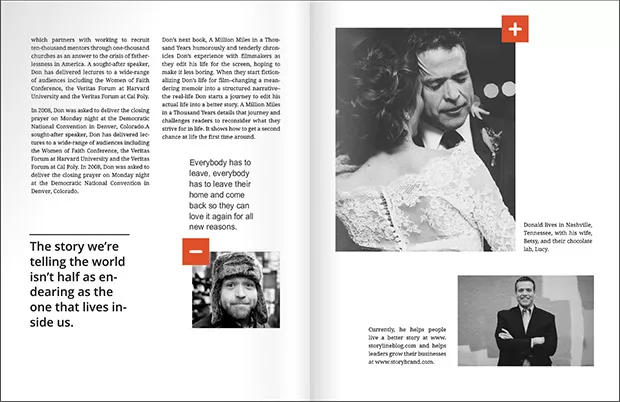
For the book presentation I chose a video tag, through which readers can watch an interview with Miller about his new book “Scary Close”. Tags are a great tool for adding videos or images to a design, because they are small and you can place them anywhere on the page. Just like captions, you can use them to de-clutter a design, prevent visual noise, while keeping all the needed information on the page. To catch the readers’ eyes, tags use a subtle blinking effect.
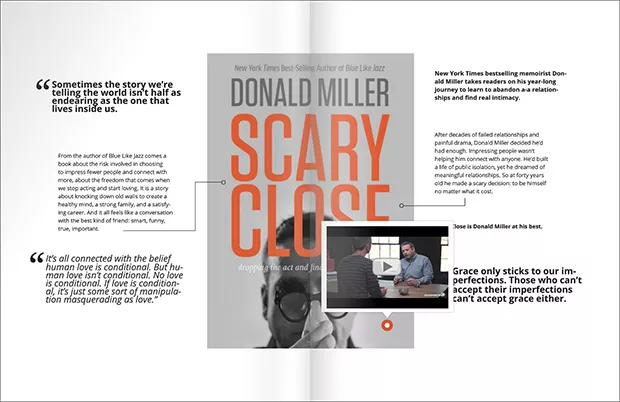
“Buy This” Button
If you’re showcasing other books of the author you should make it easy for readers to buy them. You can do that by just adding some buy buttons . Insert the Amazon URL, (or any other URL for that matter) and with just one click the user will be able to buy it.
Buy buttons are very easy to use and they are very practical. They can help you sell, and that is the ultimate goal of any book catalog or book presentation.
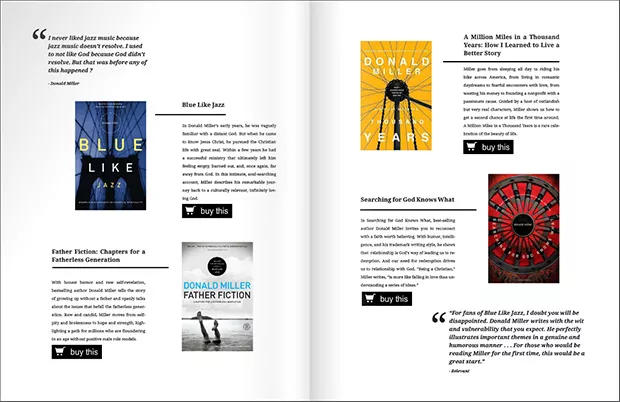
Video Widget
After you read some paragraphs of an interview you probably become curious about how the writer would say those things. You don’t have to search for videos on Youtube, because with the video widget you can have it play right there on your page. You just have to reserve some space in your design for this. You will not regret it.
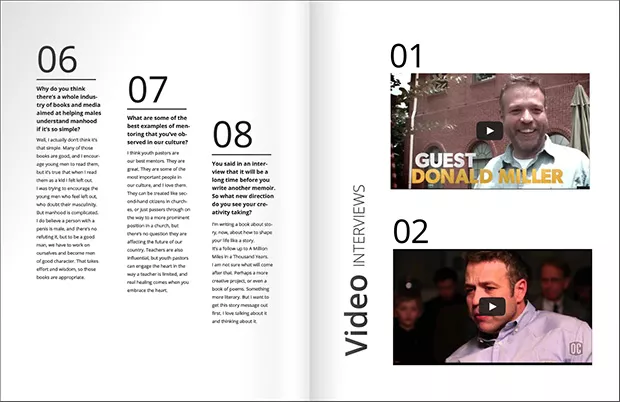
This is how you can use Flipsnack to create a digital book or interactive experience for readers, which will make them interested in buying the book. Also if you are searching for a platform with a good reputation to sell your work, Flipsnack is the right place for you. Now you can sell and publish your publication in no time. The first step when setting your work for sale is to connect your Flipsnack account with Stripe. The second step is to set a price for the publication. Usually, the price of a digital magazine varies between $3 – $6, depending on the page number of the publication and then c hoose the right preview pages. Make sure the pages included in your preview edition share enough information, so your readers are attracted to purchase it.
After you set your publication for sale, you can find the statistics in the Stats section in your account. With the help of Flipsnack reaching readers from all over the globe has never been easier! Learn more about how to sell your digital magazines here!
All of my books are taken from Jewish sources. My writing is taken from the Sages who shapes the Jewish people in the past through today.
That was cool thing about a books
Leave A Comment Cancel reply
Save my name, email, and website in this browser for the next time I comment.
Related Posts
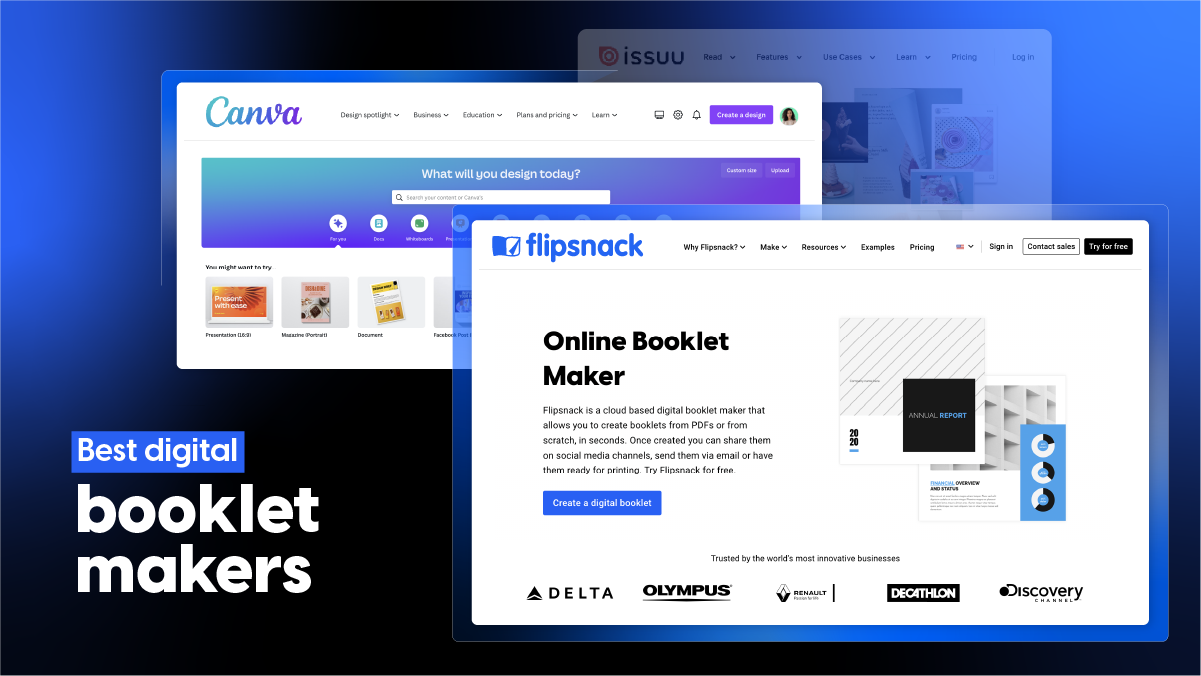
Best 10+ digital booklet makers: tested & compared
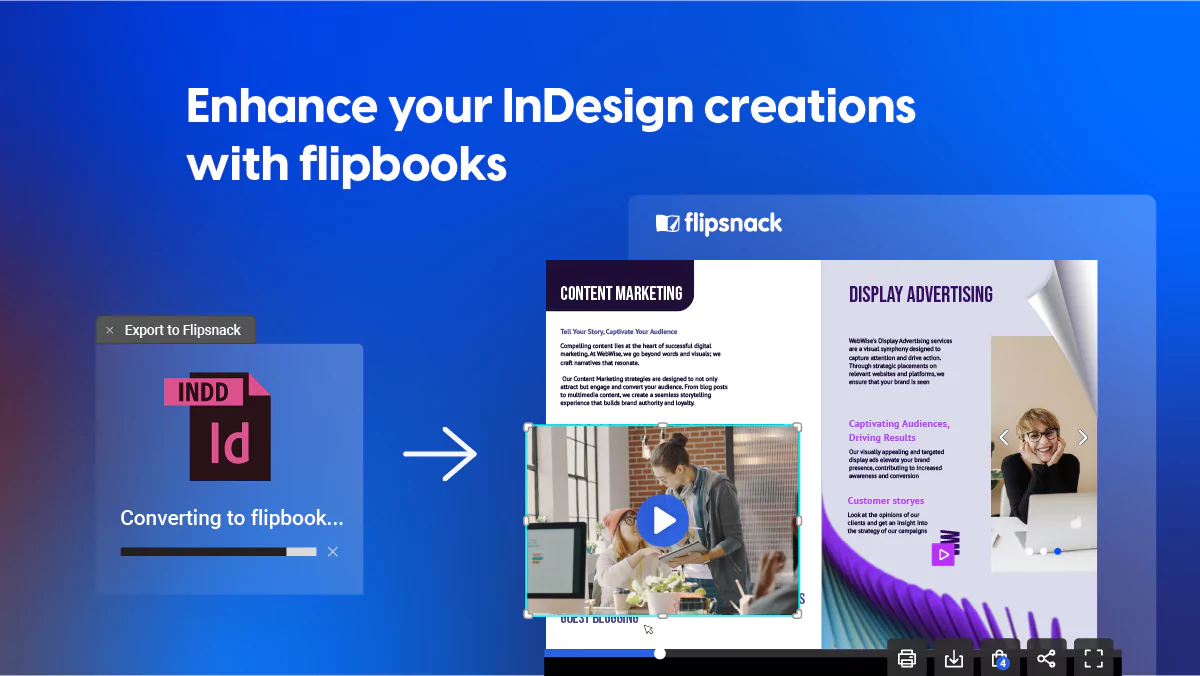
InDesign flipbooks: step-up strategies for your designs
The online flipbook maker.
Flipsnack © Copyright 2022 – All rights reserved.
Create a digital magazine
Make an online catalog, create a digital brochure, make a digital newsletter, help center.
Book Report Presentation Templates
Whether you're a student, teacher or book lover, Venngage is the perfect tool for creating engaging and creative book reports that go beyond the traditional written format.
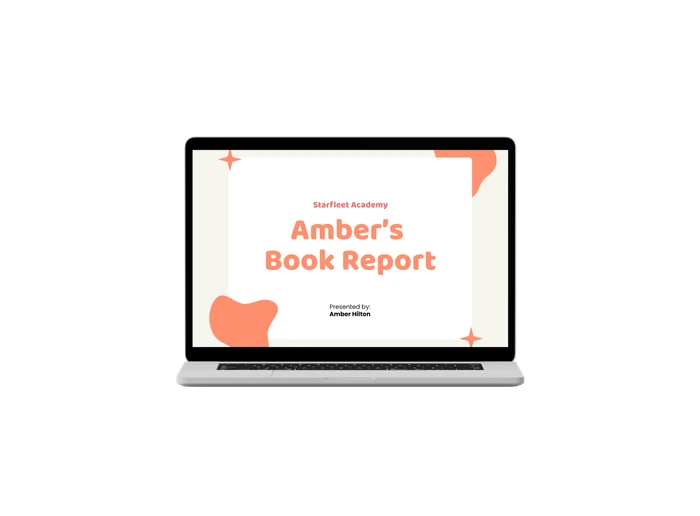
Other presentation templates
- Pitch decks
- User persona
- Brand guidelines
- Professional
- Group project
- Valentine's day
- Mother's day
- Father's day
- Visual chart
- Architecture
- Social media
- Advertising
Book Report Presentation Design Templates
Popular template categories.
- Infographics
- White papers
- Letterheads
- Newsletters
- Business cards
- Human resources
- Certificates
- Invitations
- Table of contents
- Magazine covers
- Price lists
- Album covers
- Book covers
- See All Templates
- WordPress Tutorials
- Graphic Design
- Presentations
- Shopify Knowledge Base
- Theme Collections
10+ Book PowerPoint Templates to Create First-Class Presentations
Learn how to create a book presentation using powerpoint, how to turn a powerpoint into an ebook, free vs. premium book ppt templates: is there a difference, the collection of the best book powerpoint templates.
- Book PowerPoint Template Comparison Table
If your presentation has something to do with books, libraries, bookstores, writing, or reading in general, you will definitely need professionally-designed book PowerPoint templates . And you know what? We have rounded up the best book-related PowerPoint templates and backgrounds in one post. Enjoy!
Before you jump into the ocean of cool PowerPoint book themes and backgrounds, here are a few guides that you may find helpful while working on your presentation.
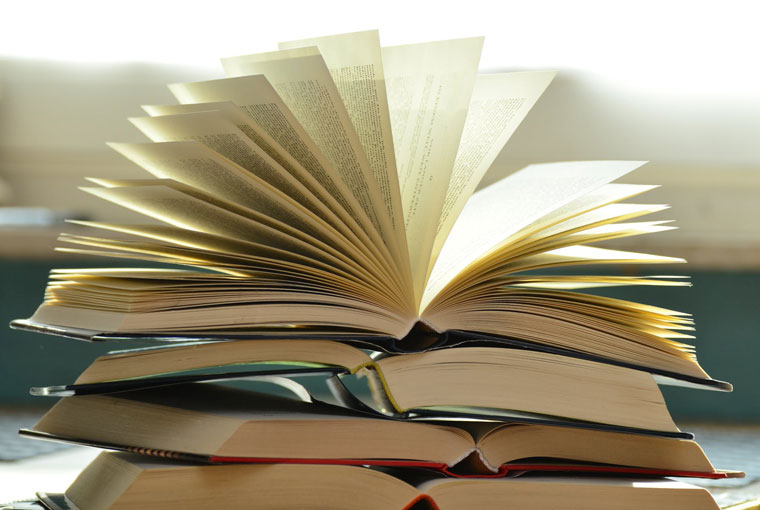
What if we told you that you could make a book presentation with the help of PowerPoint in just a few clicks? Yes, you have read that right - in just a few clicks. How is it possible, you may ask? It is thanks to a great variety of PPT templates with pre-made layouts, of course. There's no need to start from scratch. Every single template contains all the necessary images and text placeholders waiting for you to edit them. All the graphic elements are resizable and customizable. You can play with fonts, colors, scales, and sizes as much as you want. So, here's how you can create a book presentation or a book review by using one of the topic-related PowerPoint book templates.
- First, pick a book for your presentation.
- Go to the collection of PowerPoint templates and choose the one that fits your goals.
- Open the book presentation template with the help of Microsoft PowerPoint.
- The first slide should introduce your book. Here it is suggested that you add your book cover by right-clicking on an image and replacing it.
- You can tell a viewer what the book is about by writing a short summary on the next slide.
- The third slide is a perfect place to give a few words about the author of the book.
- If there are any interesting reviews of the book, don’t miss out on the opportunity to include them. There is a special Reviews slide in almost every template.
- Give your opinion regarding content. It is always a good idea to mention how clearly the book is written.
- Of course, you will find a separate slide in every PowerPoint book template where you can share some quotes from the text.
- Pick a fitting slide to sum up your presentation and give the final verdict.
It is always a good idea to add visual content to a presentation. Change the default images easily thanks to a convenient drag-and-drop functionality. Don’t forget that you can resize and crop images to perfectly fit them into your presentation.
Side Note! If you don’t need all the slides, feel free to delete the unnecessary ones.

Chances are, you are familiar with PowerPoint as a tool you can use to help you give a proper presentation. However, you may not know that you can turn a PowerPoint into a good-looking eBook. Want to know how to do that? Keep reading!
- Start with downloading a professionally-designed PPT book template. What are some basic things you can do to make it look like a book?
- The first thing you’d want to do is to change the slide size so you will need to click Design - Slide Size and go to Custom Slide Size. As you can see, it is automatically set on Widescreen so you will have to change it Letter Paper 8.5 x 11 inches and change it to Portrait . Then you choose Maximize. By doing so you will set the slide up in the same orientation as a regular piece of paper.
- Continue editing and customizing the slides the same way you would do it with a regular slide size. Insert a text box, change the text positions, add, crop, and resize images, etc. The biggest advantage of using PowerPoint in this situation is that you can take any text box and move it anywhere on the page. It is not going to reorganize itself or anything like that.
- Whenever you are done and you are ready to have this actually be a book, first make sure that you have saved your work as a PowerPoint . Why? So you will be able to make some changes if they are needed in the future. After it is saved as a PowerPoint, you can save it again as a PDF file .
Congratulations! Now you know how to make an eBook by using a suitable books template and PowerPoint.

Truth be told, there is a massive showcase of free book templates suitable for PowerPoint presentations out there. The question is, are they all good? We are going to show you the difference between free vs. premium book PowerPoint templates. However, it is only up to you to decide which themes to pick for your specific use.
The TemplateMonster marketplace can boast lots of awesome templates that are free of charge. It is worth mentioning that all templates are high-quality, whether they are free or paid. The difference is usually in the number of functionalities they offer.
For instance, we have the Pitch Pro PowerPoint Template that comes in both free and premium packages. The free version contains 7 slides, each in light and dark modes; whereas, the premium version of this template offers more than 100 unique slides and more than 150 color options. While there are only a few charts, a map, and a phone mockup within the free package, the one that requires payment comes with 500+ vector font icons, maps, infographics, tables, and so on. What we are trying to say here is, your choice depends on the kind of presentation you need to make. If you can deal with it by inserting just a couple of charts, there's no need to pay a fee if you have everything you need in a free package.

Are you looking for a modern PPT template to make a book presentation? Or do you need a PowerPoint background with books to present a topic related to storytelling, writing, and/or reading? What are the odds that you are in search of an open-book template for a school project? Whatever your search inquiries are, we've got you covered. The TemplateMonster collection counts hundreds of high-quality PowerPoint templates that cover various topics. Here are a few awesome book PowerPoint templates as an example.
Multipurpose Elegant Storybook Powerpoint Template
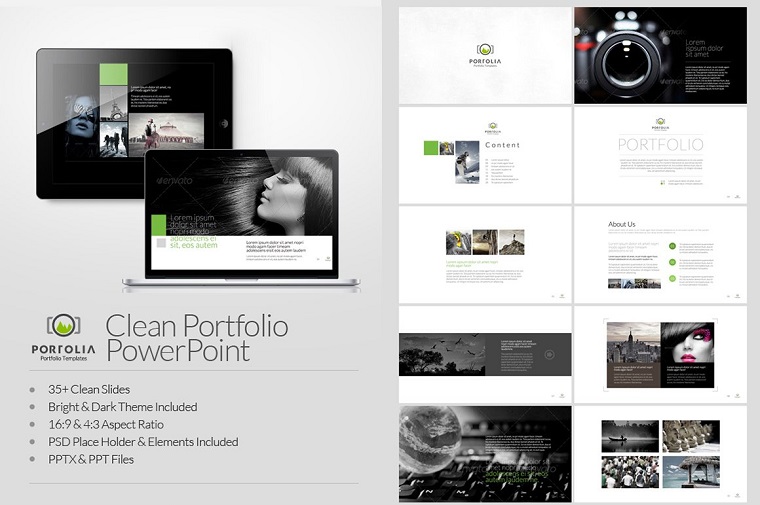
Created by a talented team from PixWork , these templates will impress you by design and multipurpose. You can use them for:
- Creative Portfolio;
- Original Photography;
- Professional Product Showcase;
- Personal & Corporate Photo Gallery etc.
Storybook Powerpoint Template has multiple useful features:
- It is easily customized, edited, modified;
- You can add or change colors, text, photos & other elements of the template in a few clicks;
- It has 35+ Unique Custom Sliders;
- Choose Bright or Dark layout;
- 4 PPTX files for 16:9 & 4:3 Ratio;
- 4 PPT files for 16:9 & 4:3 Ratio;
- All Elements included;
- It has super Custom Animated effects;
- Enjoy professional, Creative, Clean & Corporate design;
- Used Font & Picture Image (PhotoDune) links are included;
- Image Place Holders PSD (Smart object) comes with a template;
- Short Instructions are included as well.
Find out more about the author of these magnificent templates Abdur Razzak. Read this exciting interview about products Abdur likes to create and why he loves to work with TemplateMonster.
Comic Book PowerPoint Template
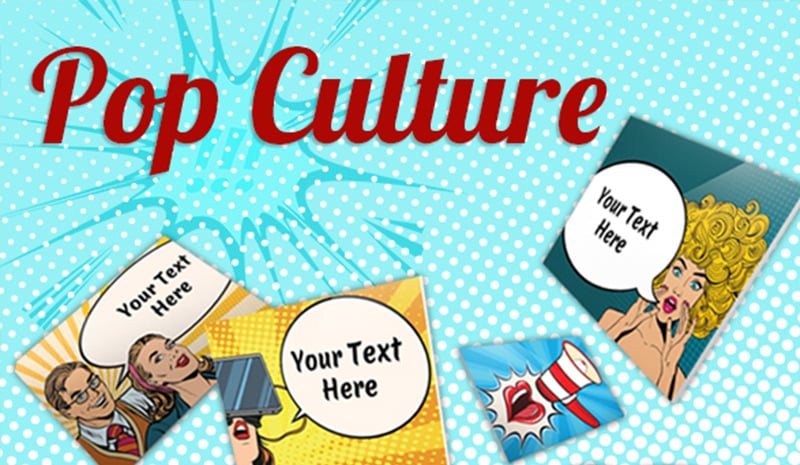
Are you a fan of comic books? There are quite a few storybook PowerPoint templates out there, but this Pop Comic Book PowerPoint template designed in the retro style grabs attention right away. Bright, colorful, and extraordinary, it will help you to liven up even the most boring presentation. The multi-purpose presentation template comes with over 40 slides. All the elements are 100% editable and customizable so you can craft a top-notch presentation in just a few clicks.
LEAFY PowerPoint Template for a Book Presentation

LEAFY belongs to the category of those presentation booklet templates that are clean, elegant, and modern. Packed with 30 unique slides, the LEAFY template can be your ideal choice if you are looking for a professional and simple book presentation template. Unfold the story of a book, present an author’s biography, share quotes, and so on by simply adding your content. The template is super convenient to work with since all the elements can be easily editable and are resizable. As for adding pictures, you can just drag and drop the desired images. On top of that, the documentation file describing how to work with the template is included.
Happy Children with Books PowerPoint Templates
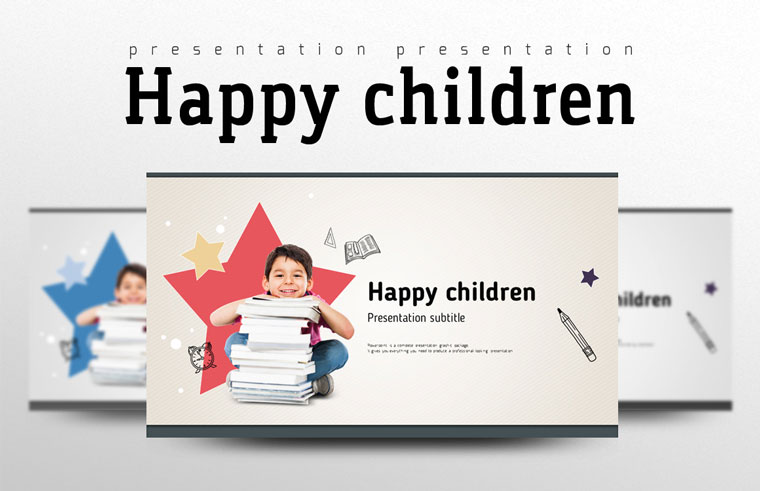
Are you a teacher who wants to create an engaging presentation about the children’s education processes? The Happy Children with Books PowerPoint template is exactly what you need. Vibrant and interesting, it contains images of kids and their ordinary school routine. Among more than 120 slides you will find images of smiling children holding books, reading, writing, and enjoying the studying process. The template is available in 2 different sizes and 3 different color themes. You can edit, resize, and delete any elements: from charts and infographics to images and text placeholders.
Library - Classic PowerPoint Template for Book Enthusiasts
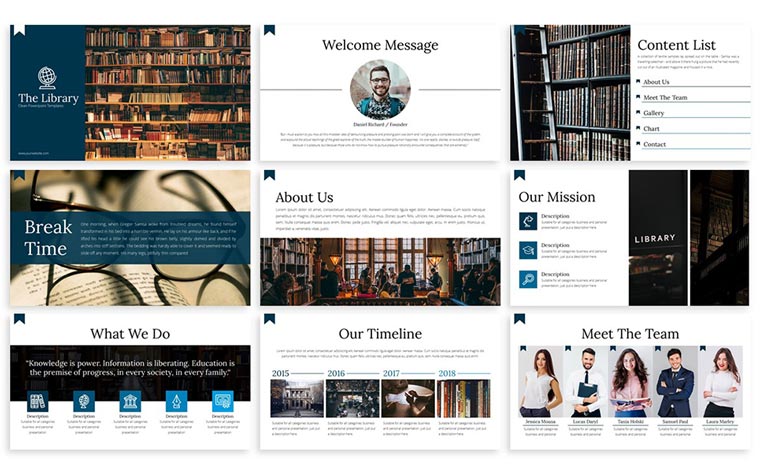
If you are looking for book-themed backgrounds to use in your next presentation, the Library theme is a win-win option. Besides, this book template for PowerPoint will be suitable for presenting a digital library or an educational online resource. The template contains the Cover, Meet the Team, Infographic, Contact Us layouts, and many more. You can edit whatever element you want from colors and shapes to text and picture placeholders. There’s no need to download additional software. All the files are in .PPTX and .PPT formats. In addition, you get files with detailed documentation to help you figure out how to work with PowerPoint book themes like this one.
Librario: Story Book PowerPoint Template
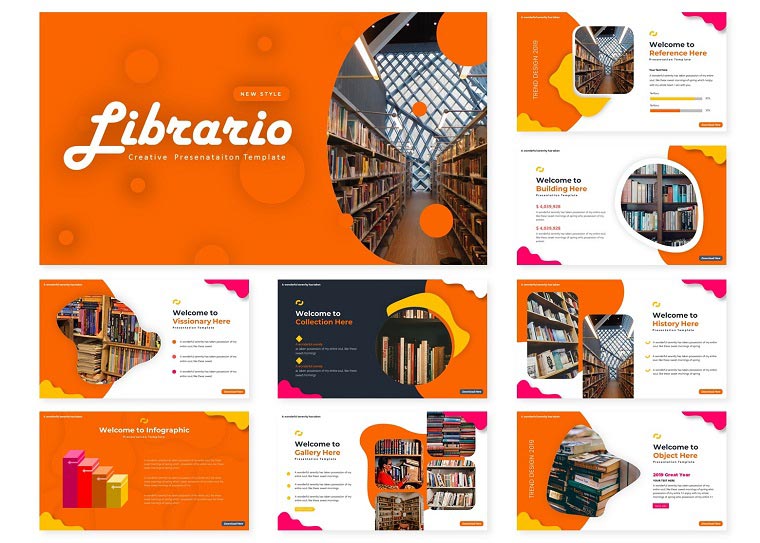
Download | Get for Free in ONE Membership
Another creative PowerPoint books template is called Librario. It can be used as a book PowerPoint background or as a complete business presentation. After purchasing it, you will receive more than 150 slides in total which come in 5 different color variations. That means you will get 30 slides for each color scheme. There will also be pixel-perfect illustrations, useful graphics, charts, etc. Of course, every single element is resizable and can be modified in accordance with your needs.
Libraro - PowerPoint Template with Books PowerPoint Backgrounds
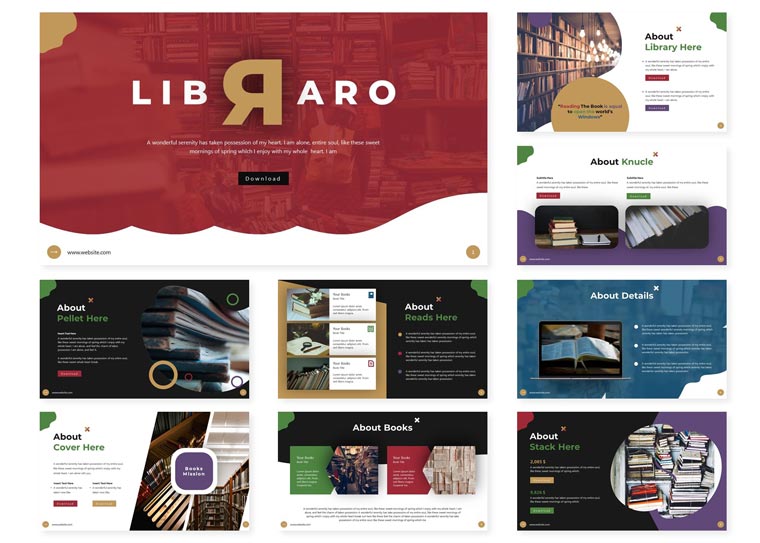
Here's one more library- and book-related PowerPoint template which comes under the name of Libraro. Basically this is a template for PowerPoint presentation with a background full of books. It can be used for different purposes from eLearning to business and personal needs. What we like about this book PowerPoint template is that all its slides come in 5 different colors, so instead of just 30 slides, you get 150 slides. Good deal, isn't it? Based on Master Slides, the template guarantees consistency and coherence of all slides. Last but not least, all the elements can be easily edited with little to no effort.
Impressive Book Presentation PowerPoint Template
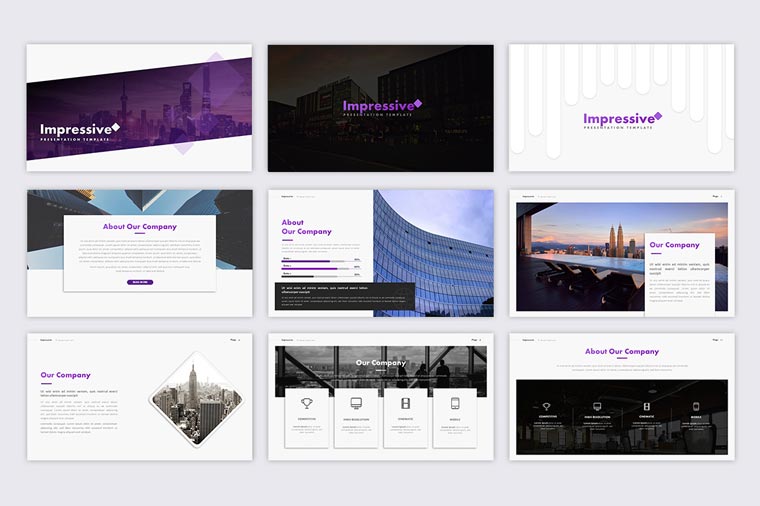
As the name suggests, this book PowerPoint template is just IMPRESSIVE! We find the template quite versatile. Thanks to its modern style and professionally-designed layouts, Impressive can be used in almost any presentation whether it is on education- or business-related topics. By purchasing this template, you will get 14 .PPT files, .XML files with custom MS Office theme colors, a how-to guide, and a vector icon pack. The Impressive PowerPoint book template comes with over 60 unique slides in dark and light versions. The handmade infographics make it possible for you to present interesting stats with ease.
Letteroad PPT Book Template
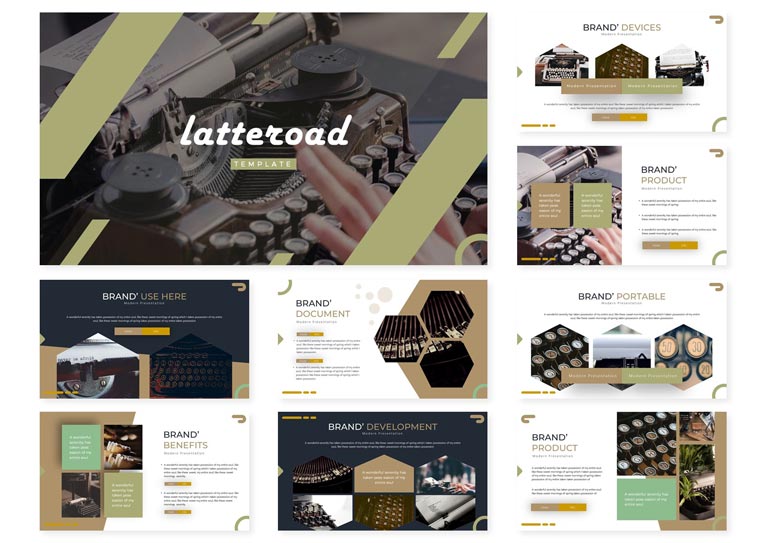
It has been a long time since people stopped using a typewriter for writing books, letters, and reports. However, it doesn't mean that a typewriter has lost its popularity completely. This storybook PowerPoint template is proof. If you feel like images of books aren't enough, you can go for a template that contains pics of typewriters instead. To say that this book presentation PowerPoint template is super stylish is to say nothing. It’s perfectly fitting for business presentations as it is to book presentations. With over 150 slides in 5 different color variations, it is possible to create a unique presentation quickly and easily. Play with text and image placeholders, move the elements, and edit them, delete the unnecessary components - all of the mentioned is no problem with this awesome template.
Education - Presentation PowerPoint Template
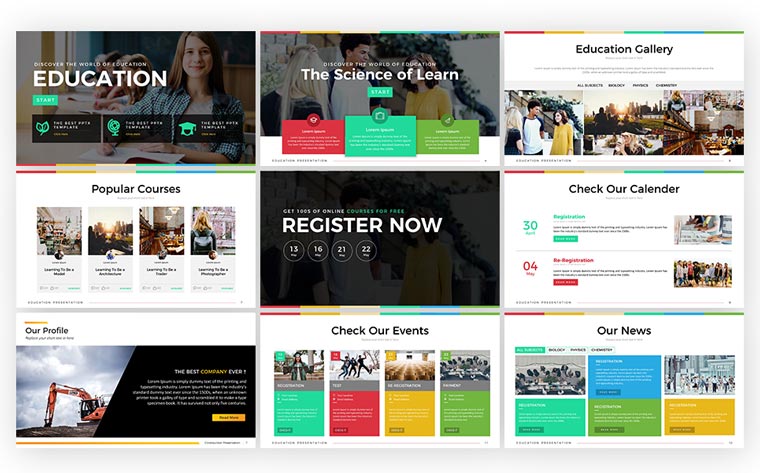
This template really stands out among all PPT templates for education. It is modern, clean, easy-to-use, and contains all the necessary elements for creating a first-class presentation. Thanks to its universality, the template can come in handy as for crafting an educational report as for business strategy presentation. More than 35 unique slides contain resizable elements and useful functions such as infographics, data charts, price tables, etc. If you have any questions regarding the template, our fast and free support is always there to help you out.
High School Student PowerPoint Template
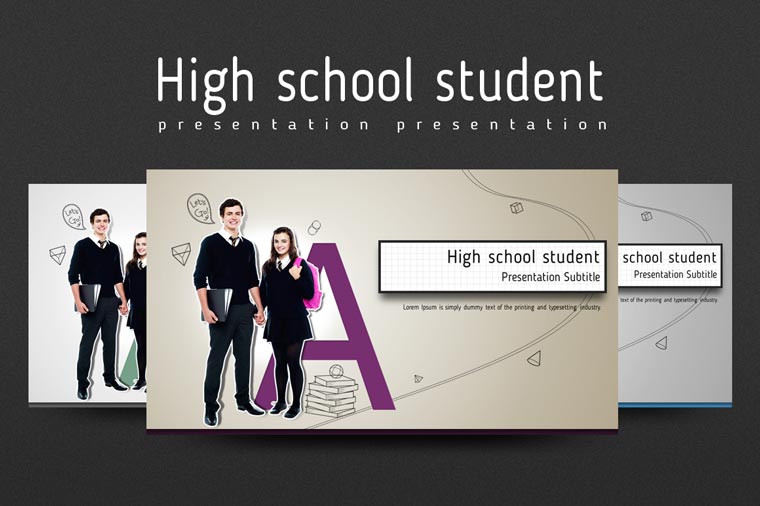
The PPT presentation template called “High School Student” contains 147 slides in blue, purple, and green colors. They are composed of various charts, graphs, maps, and so on which can be edited or deleted to your needs. The template includes topic-related images with students holding books. PowerPoint templates like this one might be helpful when creating reports, study plans, school projects, etc.
Sliders - Multipurpose PowerPoint Template

In case you are in search of a multipurpose PowerPoint template that is packed with a big number of charts, infographics, diagrams, illustrations, and maps, you just can’t pass by Sliders. Its stylish modern design and layouts versatility won’t leave you indifferent. The template comes with 5 stunning theme colors, 80 exclusive slides, and complemented by more than 5,000 vector icons. The editing process is a piece of cake since all the elements can be easily modified in just a few clicks of a mouse.
Book PowerPoint Template Comparison Table
21 easy tips to create a powerful presentation for your business [free ebook].
By clicking the button you agree to the Privacy Policy and Terms and Conditions .
Thanks to the drag-and-drop image placeholders in our book PPT templates you just need to select the desired image, click and drag it to a slide, and the placeholder will do everything for you. Most template layouts have clues like “Insert your image here” or “Your image replace here”, so you can also right-click on this area and insert your image easily.
After having opened a PowerPoint template, you are able to modify the elements of slide layouts. This includes changing the size and shape of the elements, move them around, delete the items you don’t need, etc. Every PowerPoint template in the library of TemplateMonster is fully editable.
The Magnificent 50 Free PowerPoint Templates
100 Best Business Presentation Templates 2020. Cool! Great! Awesome!
Top 30 Advanced Math PowerPoint Templates 2020
30 Best Free Google Slides Templates to Shine on the Presentation
Hi! I'm Boryslava, a freelance SEO copywriter and content writer. Enjoy reading, running and learning new things. A big fan of Star Wars saga and corgis. LinkedIn
Get more to your email
Subscribe to our newsletter and access exclusive content and offers available only to MonsterPost subscribers.

Related Posts
Best digital products award 2023 – honored by templatemonster, making a successful presentation: how to print google slides with notes, 15 clever color combinations that make your presentation professional, leave a reply cancel reply.
You must be logged in to post a comment.
Home PowerPoint Templates PowerPoint Templates Book Report Template for PowerPoint
Book Report Template for PowerPoint
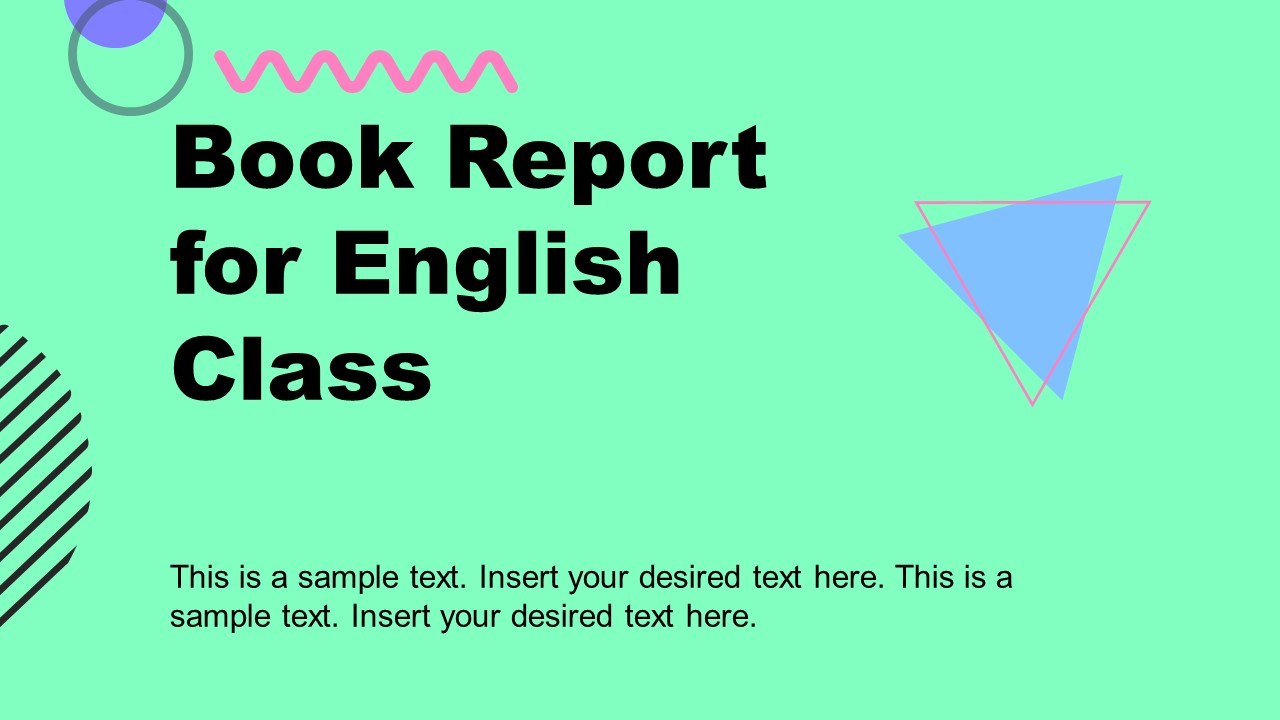
The Book Report Template for PowerPoint is a creative presentation deck for school book reports and eLearning presentations. This 12-slide presentation template provides a structured approach of book review. In a book report, several components of a book need to be evaluated. This presentation template helps describe these components in a visually appealing manner. The book report template lists the sections to deliver a presentation that covers all aspects of a book.
A book report is a way of answering basic questions about the book after reading it. The report shows that a person read and understood a concept and meaning of the book. It is typically given as an assignment to students in middle school with the purpose of understanding its objectives. The PowerPoint template is a set of slides to instruct students in flowing a step-by-step format of presenting a book report. The book report presentation template enables you to fill in specific information about a book and generate your own book report.
The Book Report Template for PowerPoint is a useful tool for classroom activities. Teachers can use this template as an explanatory presentation on how to present a book report with examples. This book report template details the basic sections of the book report in colorful backgrounds and images to support topics. The book report includes following sections:
- Bibliographical Information
- Characters of the Story
- Setting of the story
- Sequence of Events
- Climax – Action – Resolution
- Book Review and Analysis
- Plot Summary
- Analysis of the Protagonist
- Analysis of the Tertiary characters
- Major Theme of the Story
The book review template is a fully editable PowerPoint with a pastel color theme. You can customize the template by changing theme and graphics that match the book presentation.
You must be logged in to download this file.
Favorite Add to Collection
Details (12 slides)

Supported Versions:
Subscribe today and get immediate access to download our PowerPoint templates.

Related PowerPoint Templates

Customer Service Report PowerPoint Template
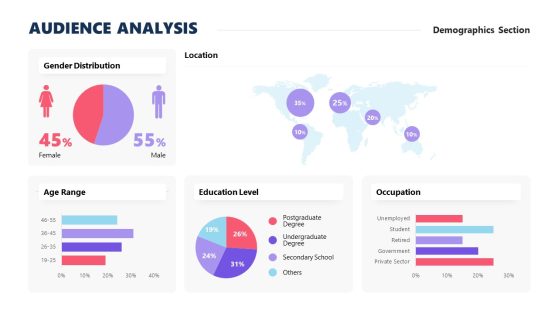
Audience Analysis PowerPoint Template
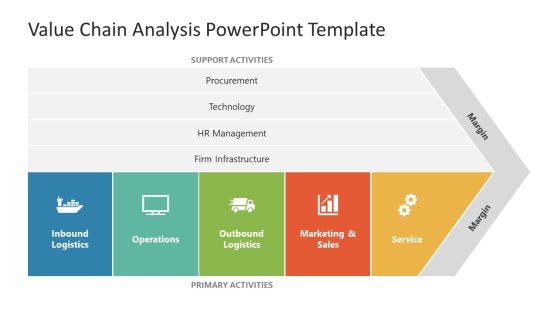
Value Chain Analysis PowerPoint Template

Generic Progress Report Presentation Template
Home Collections Education Education PowerPoint Templates Book
Book PowerPoint Presentation Templates and Google Slides
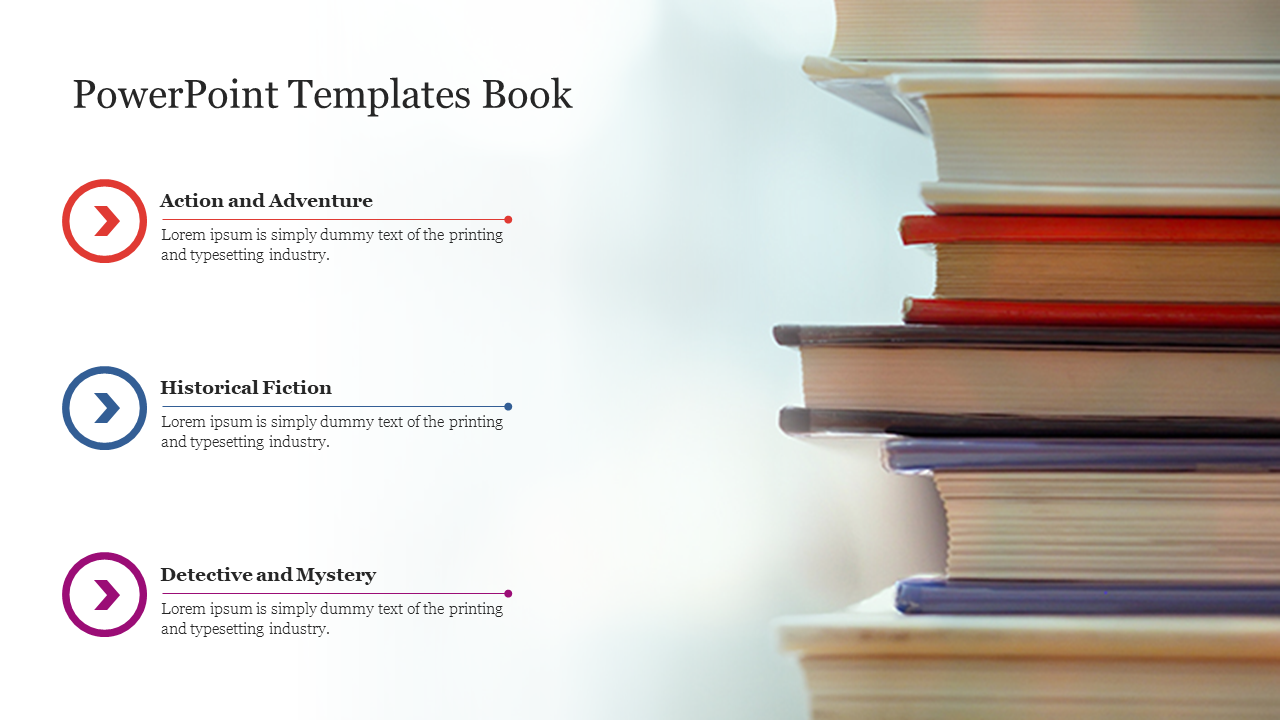
Three Nodded Book Theme PPT Slide
Features of this template:.
- Picture Book
- Book Sharing
- Book Review
- Book Lovers
- Book Reader
- Opened Book
- Famous Book
- Book Library
- Book Pictuure

49+ Templates

177+ Templates

1294+ Templates

Animals and birds
267+ Templates

Country Flags
46+ Templates

417+ Templates

179+ Templates

Galaxy or Space
124+ Templates

30+ Templates
You May Also Like These PowerPoint Templates


- SUGGESTED TOPICS
- The Magazine
- Newsletters
- Managing Yourself
- Managing Teams
- Work-life Balance
- The Big Idea
- Data & Visuals
- Reading Lists
- Case Selections
- HBR Learning
- Topic Feeds
- Account Settings
- Email Preferences
How to Make a “Good” Presentation “Great”
- Guy Kawasaki

Remember: Less is more.
A strong presentation is so much more than information pasted onto a series of slides with fancy backgrounds. Whether you’re pitching an idea, reporting market research, or sharing something else, a great presentation can give you a competitive advantage, and be a powerful tool when aiming to persuade, educate, or inspire others. Here are some unique elements that make a presentation stand out.
- Fonts: Sans Serif fonts such as Helvetica or Arial are preferred for their clean lines, which make them easy to digest at various sizes and distances. Limit the number of font styles to two: one for headings and another for body text, to avoid visual confusion or distractions.
- Colors: Colors can evoke emotions and highlight critical points, but their overuse can lead to a cluttered and confusing presentation. A limited palette of two to three main colors, complemented by a simple background, can help you draw attention to key elements without overwhelming the audience.
- Pictures: Pictures can communicate complex ideas quickly and memorably but choosing the right images is key. Images or pictures should be big (perhaps 20-25% of the page), bold, and have a clear purpose that complements the slide’s text.
- Layout: Don’t overcrowd your slides with too much information. When in doubt, adhere to the principle of simplicity, and aim for a clean and uncluttered layout with plenty of white space around text and images. Think phrases and bullets, not sentences.
As an intern or early career professional, chances are that you’ll be tasked with making or giving a presentation in the near future. Whether you’re pitching an idea, reporting market research, or sharing something else, a great presentation can give you a competitive advantage, and be a powerful tool when aiming to persuade, educate, or inspire others.
- Guy Kawasaki is the chief evangelist at Canva and was the former chief evangelist at Apple. Guy is the author of 16 books including Think Remarkable : 9 Paths to Transform Your Life and Make a Difference.
Partner Center
Search code, repositories, users, issues, pull requests...
Provide feedback.
We read every piece of feedback, and take your input very seriously.
Saved searches
Use saved searches to filter your results more quickly.
To see all available qualifiers, see our documentation .
- Notifications
A collection of guides and examples for the Gemini API.
google-gemini/cookbook
Folders and files, repository files navigation, welcome to the gemini api cookbook.
This is a collection of guides and examples for the Gemini API, including quickstart tutorials for writing prompts and using different features of the API, and examples of things you can build.
Get started with the Gemini API
The Gemini API gives you access to Gemini models created by Google DeepMind . Gemini models are built from the ground up to be multimodal, so you can reason seamlessly across text, images, code, and audio. You can use these to develop a range of applications .
Start developing
- Go to Google AI Studio .
- Login with your Google account.
- Create an API key.
- Use a quickstart for Python, or call the REST API using curl .
Capabilities
Learn about the capabilities of the Gemini API by checking out the quickstarts for safety , embeddings , function calling , audio , and more.
Official SDKs
The Gemini API is a REST API. You can call the API using a command line tool like curl , or by using one of our official SDKs:
- Dart (Flutter)
Open an issue on GitHub.
Contributing
Contributions are welcome. See contributing to learn more.
Thank you for developing with the Gemini API! We’re excited to see what you create.
Contributors 11
- Jupyter Notebook 99.9%
This is a potential security issue, you are being redirected to https://csrc.nist.gov .
You have JavaScript disabled. This site requires JavaScript to be enabled for complete site functionality.
An official website of the United States government
Here’s how you know
Official websites use .gov A .gov website belongs to an official government organization in the United States.
Secure .gov websites use HTTPS A lock ( Lock Locked padlock icon ) or https:// means you’ve safely connected to the .gov website. Share sensitive information only on official, secure websites.
Novel Schoolbook-Originated Polynomial Multiplication Accelerators for NTRUbased PQC
Description, presented at.
5th PQC Standardization Conference (2024) [in-person]
Event Details
Fifth PQC Standardization Conference
Related Topics
Security and Privacy: post-quantum cryptography
Got any suggestions?
We want to hear from you! Send us a message and help improve Slidesgo
Top searches
Trending searches

49 templates

18 templates

32 templates

42 templates

40 templates

16 templates
Book Recommendations
Book recommendations presentation, free google slides theme and powerpoint template.
There’s nothing better than reading, and a good book recommendation is worth its weight in gold! This template is perfect to highlight your favorites in a way that is visually interesting and exciting. With illustrations and slides that can be filled with everything from plot summaries to lists of characters, it lets you present books in a way that makes it irresistible to not be curious about them. So fill it with explanations about your favorite novels or nonfiction tomes, and help people discover them!
Features of this template
- 100% editable and easy to modify
- 20 different slides to impress your audience
- Contains easy-to-edit graphics such as graphs, maps, tables, timelines and mockups
- Includes 500+ icons and Flaticon’s extension for customizing your slides
- Designed to be used in Google Slides and Microsoft PowerPoint
- 16:9 widescreen format suitable for all types of screens
- Includes information about fonts, colors, and credits of the resources used
How can I use the template?
Am I free to use the templates?
How to attribute?
Attribution required If you are a free user, you must attribute Slidesgo by keeping the slide where the credits appear. How to attribute?
Related posts on our blog.

How to Add, Duplicate, Move, Delete or Hide Slides in Google Slides

How to Change Layouts in PowerPoint

How to Change the Slide Size in Google Slides
Related presentations.

Premium template
Unlock this template and gain unlimited access

Register for free and start editing online

COMMENTS
Download the "Children's Book Day" presentation for PowerPoint or Google Slides. The education sector constantly demands dynamic and effective ways to present information. This template is created with that very purpose in mind. Offering the best resources, it allows educators or students to efficiently manage their presentations and engage ...
Free Bookish Slide Templates for an Engaging Slideshow. Bring your book to life with this book PowerPoint template. Perfect for authors, publishers, teachers, and students, these templates will help you create a visually engaging presentation in no time. With a range of customizable slides, you can easily manage your book readings, cover ...
Select a book. Decide on what book you want to make a presentation. Collect information. Make a research about the author's biography, reviews, and other books. Start designing the page layouts. Flipsnack offers a fantastic online editor. Add interactive elements. Integrate video, captions, hyperlinks, and other interactive elements in your ...
Download in PDF, PPTX, MP4 and HTML5 format. Share online with a link or embed on your website. Explain characters, plot twists and themes of a book with this visually powered presentation template, or browse through hundreds of other ready-to-use presentation templates to find your perfect fit. Edit this template with our Presentation Software.
Color. Skip to start of list. 30 templates. Create a blank Book Report Education Presentation. Blue and Orange Illustration Book Report Education Presentation. Presentation by Canva Creative Studio. Pastel Playful Book's Report First Class Presentation. Presentation by tmintco.
Book Report Presentation Template. Prepare a comprehensive book report by customizing our Book Report Presentation Template. A book report presentation is a purposeful meeting of scholars, teachers, students, or their parents to discuss the impact of a particular book. It aims to overview the book's story, theme, characters, and purpose.
Book Report Presentation Templates. Whether you're a student, teacher or book lover, Venngage is the perfect tool for creating engaging and creative book reports that go beyond the traditional written format. 1/5. Beige Orange Book Report Education Presentation book report presentations. 1/5.
Premium Google Slides theme and PowerPoint template. This cute presentation is perfect for book lovers! Review books or present information about new volumes.We have added beautiful infographics, pie charts, tables, maps and timelines, which are great to analyse the plot of novels or explain your contents.
Download the "World Book Day" presentation for PowerPoint or Google Slides. The education sector constantly demands dynamic and effective ways to present information. This template is created with that very purpose in mind. Offering the best resources, it allows educators or students to efficiently manage their presentations and engage ...
Download. The PPT presentation template called "High School Student" contains 147 slides in blue, purple, and green colors. They are composed of various charts, graphs, maps, and so on which can be edited or deleted to your needs. The template includes topic-related images with students holding books.
The PowerPoint template is a set of slides to instruct students in flowing a step-by-step format of presenting a book report. The book report presentation template enables you to fill in specific information about a book and generate your own book report. The Book Report Template for PowerPoint is a useful tool for classroom activities.
The book report PowerPoint template can enhance your presentations by providing a visually appealing and organized format to showcase key elements of your book report. With its book-inspired design, it creates a professional and engaging atmosphere, capturing your audience's attention and making your presentation more memorable.
A PowerPoint template is a pattern or blueprint for your slides that you save as a .pptx or .potx file. All the Book Presentation PowerPoint templates are natively built in PowerPoint, using placeholders on the slide master, color palettes, and other features in PowerPoint, and can contain layouts, theme colors, theme fonts, theme effects, background styles, and even content (according to ...
CrystalGraphics creates templates designed to make even average presentations look incredible. Below you'll see thumbnail sized previews of the title slides of a few of our 441 best open book templates for PowerPoint and Google Slides. The text you'll see in in those slides is just example text.
Open Book. Quintus design mimics an open book, and your presentation content is placed on the book's pages. The book image is transparent so you can use the wood background provided or use your own (photos, textures or solid colors, all of them will fit perfectly). Do you want a creative idea for this free presentation template? Place photos ...
1. 100% customizable slides and easy to download. 2. Slides available in different nodes & colors. 3. The slide contained 16:9 and 4:3 format. 4. Easy to change the slide colors quickly. 5. Well-crafted template with instant download facility.
Review some books with this modern presentation. Download it as Google Slides theme or PowerPoint template, 100% editable and. Got any suggestions? ... favorite slides Teacher Toolkit Content for teachers Multi-purpose Presentations that suit any project Interactive & Animated Templates to create engaging presentations.
[FREE DOWNLOAD LINK PROVIDED BELOW]:In today's tutorial, I have explained how to make a realistic book design in PowerPoint. This presentation slides will be...
Summary. A strong presentation is so much more than information pasted onto a series of slides with fancy backgrounds. Whether you're pitching an idea, reporting market research, or sharing ...
These book presentation templates are suitable for educators, librarians, and authors who want to create engaging presentations on literature, reading, or storytelling. They can also be used by book clubs or bookstores to showcase new releases or organize literary events. SlidesCarnival templates have all the elements you need to effectively ...
Explore professionally designed book templates you can customize and share easily from Canva. ... Book Report Presentation in Brown and Cream Scrapbook Style. Presentation by The Classroom Pub. Green Simple National Book Lovers Day Instagram Post. Instagram Post by Chezca Dayrit-Grezer.
Step onto the digital platform with your literary masterpiece using our E-Book Theme template. Tailored for Google Slides and PowerPoint, this elegantly designed template features an A4, vertical, illustration style perfect for showcasing your content. The design pays generous attention to visual appeal without overwhelming your words. Whether ...
The Gemini API gives you access to Gemini models created by Google DeepMind.Gemini models are built from the ground up to be multimodal, so you can reason seamlessly across text, images, code, and audio.
Student Book Presentation templates A great way of developing your student's autonomous skills and creativity is through student books. With this innovative way of doing homework, they will have all the creative freedom they need to express literature topics, biology themes or history investigations.
Presentations related to NIST's cybersecurity events and projects. Description NTRU (Number Theory Research Unit)-based postquantum cryptography (PQC) has recently drawn significant attention from the research communities, e.g., the National Institute of Standards and Technology (NIST) PQC standardization process selected algorithm FALCON.As the recent trend in the field has gradually switched ...
1. Open the template in Canva. 2. In Canva click on "Share" at the top right-hand corner, then click "More" 3. Scroll down further and you will see "Google Drive" button. 4. Choose the "PPTX" or Powerpoint file type. Make sure to click "All Pages" on select pages. 5. Your template is exported to Google Slides!
Free Google Slides theme and PowerPoint template. There's nothing better than reading, and a good book recommendation is worth its weight in gold! This template is perfect to highlight your favorites in a way that is visually interesting and exciting. With illustrations and slides that can be filled with everything from plot summaries to ...