Home Blog Business Business Presentation: The Ultimate Guide to Making Powerful Presentations (+ Examples)

Business Presentation: The Ultimate Guide to Making Powerful Presentations (+ Examples)
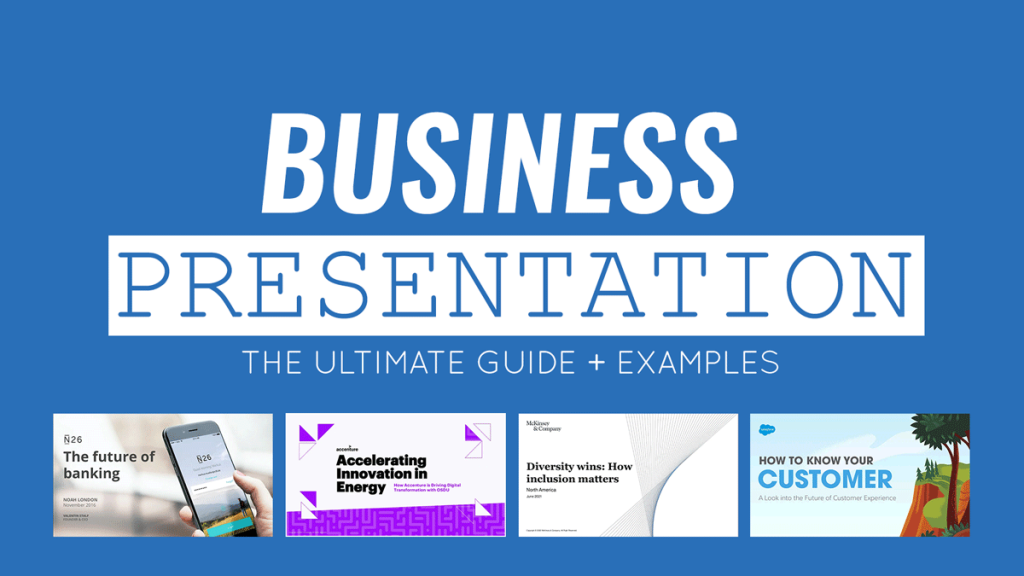
A business presentation is a purpose-led summary of key information about your company’s plans, products, or practices, designed for either internal or external audiences. Project proposals, HR policy presentations, investors briefings are among the few common types of presentations.
Compelling business presentations are key to communicating important ideas, persuading others, and introducing new offerings to the world. Hence, why business presentation design is one of the most universal skills for any professional.
This guide teaches you how to design and deliver excellent business presentations. Plus, breaks down some best practices from business presentation examples by popular companies like Google, Pinterest, and Amazon among others!
3 General Types of Business Presentations
A business presentation can be given for a number of reasons. Respectively, they differ a lot in terms of content and purpose.
But overall, all types of business presentations can be classified as:
- Informative
- Persuasive
- Supporting
Informative Business Presentation
As the name suggests, the purpose of an informative presentation is to discern the knowledge you have — explain what you know. It’s the most common type of business presentation out there. So you have probably prepared such at least several times.
Examples of informative presentations:
- Team briefings presentation
- Annual stakeholder report
- Quarterly business reviews
- Business portfolio presentation
- Business plan presentation
- Project presentation
Helpful templates from SlideModel:
- Business plan PowerPoint template
- Business review PowerPoint template
- Project proposal PowerPoint template
- Corporate annual report template
Persuasive Business Presentation
The goal of this type of presentation is to persuade your audience of your point of view — convince them of what you believe is right. Developing business presentations of this caliber requires a bit more copywriting mastery, as well as expertise in public speaking . Unlike an informative business presentation, your goal here is to sway the audience’s opinions and prompt them towards the desired action.
Examples of persuasive presentations:
- Pitch deck/investor presentations
- Sales presentation
- Business case presentation
- Free business proposal presentation
- Business proposal PowerPoint template
- Pitch deck PowerPoint template
- Account Plan PowerPoint template
Supporting Business Presentation
This category of business PowerPoint presentations is meant to facilitate decision-making — explain how we can get something done. The underlying purpose here is to communicate the general “action plan”. Then break down the necessary next steps for bringing it to life.
Examples of supporting presentations:
- Roadmap presentation
- Project vision presentation
- After Action Review presentation
- Standard operating procedure (SOP) PowerPoint template
- Strategy map PowerPoint template
- After action review (ARR) PowerPoint template
What Should Be Included in a Business Presentation?
Overall, the content of your business presentation will differ depending on its purpose and type. However, at the very minimum, all business presentations should include:
- Introductory slide
- Agenda/purpose slide
- Main information or Content slides
- Key Takeaways slides
- Call-to-action/next steps slides
We further distill business presentation design and writing best practices in the next section (plus, provide several actionable business PowerPoint presentation examples !).
How to Make a Business Presentation: Actionable Tips
A business presentation consists of two parts — a slide deck and a verbal speech. In this section, we provide tips and strategies for nailing your deck design.
1. Get Your Presentation Opening Right
The first slides of your presentation make or break your success. Why? By failing to frame the narrative and set the scene for the audience from the very beginning, you will struggle to keep their interest throughout the presentation.
You have several ways of how to start a business presentation:
- Use a general informative opening — a summative slide, sharing the agenda and main points of the discussion.
- Go for a story opening — a more creative, personal opening, aimed at pulling the audience into your story.
- Try a dramatic opening — a less apparent and attention-grabbing opening technique, meant to pique the audience’s interest.
Standard Informative Opening
Most business presentation examples you see start with a general, informative slide such as an Agenda, Problem Statement, or Company Introduction. That’s the “classic” approach.
To manage the audience’s expectations and prepare them for what’s coming next, you can open your presentation with one or two slides stating:
- The topic of your presentation — a one-sentence overview is enough.
- Persuasive hook, suggesting what’s in it for the audience and why they should pay attention.
- Your authority — the best technique to establish your credibility in a business presentation is to share your qualifications and experience upfront to highlight why you are worth listening to.
Opening best suited for: Formal business presentations such as annual reports and supporting presentations to your team/business stakeholders.
Story Opening
Did you ever notice that most TED talks start with a quick personal story? The benefit of this presenting technique is that it enables speakers to establish quick rapport and hold the listener’s attention.
Here’s how Nancy Duarte, author of “Slide:ology: The Art and Science of Creating Great Presentations” book and TED presenter, recommends opening a presentation:
You know, here’s the status quo, here’s what’s going on. And then you need to compare that to what could be. You need to make that gap as big as possible, because there is this commonplace of the status quo, and you need to contrast that with the loftiness of your idea.
Storytelling , like no other tool, helps transpose the audience into the right mindset and get concentrated on the subject you are about to discuss. A story also elicits emotions, which can be a powerful ally when giving persuasive presentations. In the article how to start a presentation , we explore this in more detail.
Opening best suited for: Personal and business pitches, sales presentations, other types of persuasive presentations.
Dramatic Opening
Another common technique is opening your presentation with a major statement, sometimes of controversial nature. This can be a shocking statistic, complex rhetoric question, or even a provocative, contrarian statement, challenging the audience’s beliefs.
Using a dramatic opening helps secure the people’s attention and capture their interest. You can then use storytelling to further drill down your main ideas.
If you are an experienced public speaker, you can also strengthen your speech with some unexpected actions. That’s what Bill Gates does when giving presentations. In a now-iconic 2009 TED talk about malaria, mid-presentation Gates suddenly reveals that he actually brought a bunch of mosquitoes with him. He cracks open a jar with non-malaria-infected critters to the audience’s surprise. His dramatic actions, paired with a passionate speech made a mighty impression.
Opening best suited for: Marketing presentations, customer demos, training presentations, public speeches.
Further reading: How to start a presentation: tips and examples.
2. Get Your PowerPoint Design Right
Surely, using professional business PowerPoint templates already helps immensely with presentation deck design since you don’t need to fuss over slide layout, font selection, or iconography.
Even so, you’ll still need to customize your template(s) to make them on brand and better suited to the presentation you’re about to deliver. Below are our best presentation design tips to give your deck an extra oomph.
Use Images, Instead of Bullet Points
If you have ever watched Steve Jobs’s presentations, you may have noticed that he never used bullet-point lists. Weird right? Because using bullet points is the most universal advice in presentation design.

But there’s a valid scientific reason why Jobs favored images over bullet-point texts. Researchers found that information delivered in visuals is better retained than words alone. This is called the “ pictorial superiority effect ”. As John Medina, a molecular biologist, further explains :
“Hear a piece of information, and three days later you’ll remember 10% of it. Add a picture and you’ll remember 65%.”
So if your goal is to improve the memorability of your presentation, always replace texts with images and visualizations when it makes sense.
Fewer Slides is Better
No matter the value, a long PowerPoint presentation becomes tiring at some point. People lose focus and stop retaining the information. Thus, always take some extra time to trim the fluff and consolidate some repetitive ideas within your presentation.
For instance, at McKinsey new management consultants are trained to cut down the number of slides in client presentations. In fact, one senior partner insists on replacing every 20 slides with only two slides . Doing so prompts you to focus on the gist — the main business presentation ideas you need to communicate and drop filler statements.
Here are several quick tips to shorten your slides:
- Use a three-arc structure featuring a clear beginning (setup), main narrative (confrontation), ending (resolution). Drop the ideas that don’t fit into either of these.
- Write as you tweet. Create short, on-point text blurbs of under 156 symbols, similar to what you’d share on Twitter.
- Contextualize your numbers. Present any relevant statistics in a context, relevant to the listeners. Turn longer stats into data visualizations for easier cognition.
Consistency is Key
In a solid business presentation, each slide feels like part of the connecting story. To achieve such consistency apply the same visual style and retain the same underlying message throughout your entire presentation.
Use the same typography, color scheme, and visual styles across the deck. But when you need to accentuate a transition to a new topic (e.g. move from a setup to articulating the main ideas), add some new visual element to signify the slight change in the narrative.
Further reading: 23 PowerPoint Presentation Tips for Creating Engaging and Interactive Presentations
3. Make Your Closure Memorable
We best remember the information shared last. So make those business presentation takeaways stick in the audience’s memory. We have three strategies for that.
Use the Rule of Three
The Rule of Three is a literary concept, suggesting that we best remember and like ideas and concepts when they are presented in threes.
Many famous authors and speakers use this technique:
- “Duty – Honor – Country. Those three hallowed words reverently dictate what you ought to be, what you can be, and what you will be” . Gen. Douglas MacArthur.
- “Life, Liberty, and the Pursuit of Happiness” are the unalienable rights of all humans that governments are meant to protect.” Thomas Jefferson
The Rule of Three works because three is the maximum number of items most people can remember on their first attempt. Likewise, such pairings create a short, familiar structure that is easy to remember for our brains.
Try the Title Close Technique
Another popular presentation closing technique is “Title Close” — going back to the beginning of your narrative and reiterating your main idea (title) in a form of a takeaway. Doing so helps the audience better retain your core message since it’s repeated at least two times. Plus, it brings a sense of closure — a feel-good state our brains love. Also, a brief one-line closure is more memorable than a lengthy summary and thus better retained.
Ask a Question
If you want to keep the conversation going once you are done presenting, you can conclude your presentation with a general question you’d like the audience to answer.
Alternatively, you can also encourage the members to pose questions to you. The latter is better suited for informational presentations where you’d like to further discuss some of the matters and secure immediate feedback.
Try adding an interactive element like a QR code closing your presentation with a QR code and having a clear CTA helps you leverage the power of sharing anything you would like to share with your clients. QR codes can be customized to look alike your brand.
If you are looking for a smoother experience creating presentations on the fly, check out the AI PowerPoint maker —it offers everything you can ask forfrom presentation design in a couple of clicks.
12 Business Presentation Examples and What Makes Them Great
Now that we equipped you with the general knowledge on how to make a presentation for business, let’s take a look at how other presenters are coping with this job and what lessons you can take away from them.
1. N26 Digital Bank Pitch Deck
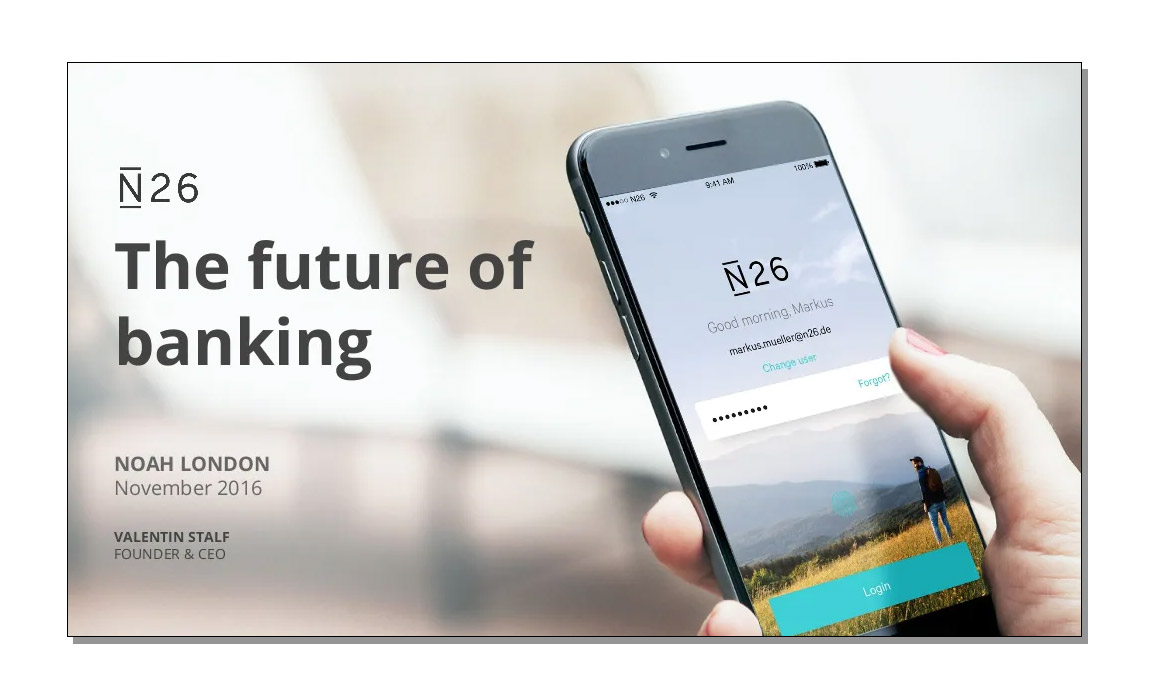
This is a fine business pitch presentation example, hitting all the best practices. The deck opens with a big shocking statement that most Millennials would rather go to the dentist than step into a bank branch.
Then it proceeds to discuss the company’s solution to the above — a fully digital bank with a paperless account opening process, done in 8 minutes. After communicating the main product features and value proposition, the deck further conceptualizes what traction the product got so far using data visualizations. The only thing it lacks is a solid call-to-action for closing slides as the current ending feels a bit abrupt.
2. WeWork Pitch Deck

For a Series D round, WeWork went with a more formal business presentation. It starts with laying down the general company information and then transitions to explaining their business model, current market conditions, and the company’s position on the market.
The good thing about this deck is that they quantify their business growth prospects and value proposition. The likely gains for investors are shown in concrete numbers. However, those charts go one after another in a row, so it gets a bit challenging to retain all data points.
The last part of their presentation is focused on a new offering, “We Live”. It explains why the team seeks funds to bring it to life. Likewise, they back their reasoning with market size statistics, sample projects, and a five-year revenue forecast.
3. Redfin Investor Presentation
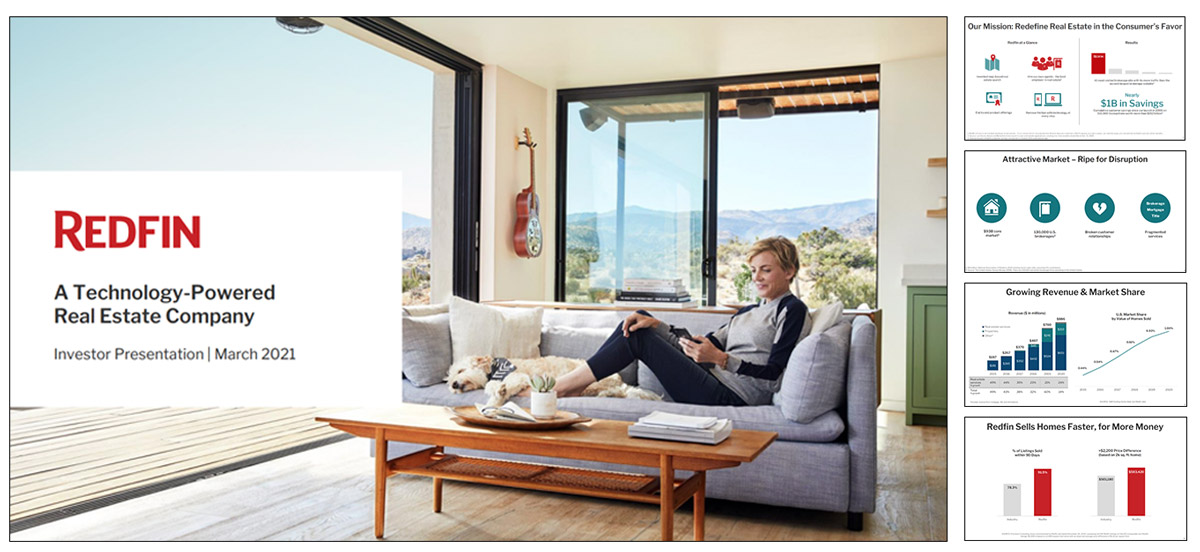
If you are looking for a “text-light” business presentation example, Redfin’s investor deck is up to your alley. This simple deck expertly uses iconography, charts, and graphs to break down the company’s business model, value proposition, market share, and competitive advantages over similar startups. For number-oriented investors, this is a great deck design to use.
4. Google Ready Together Presentation
This isn’t quite the standard business presentation example per se. But rather an innovative way to create engaging, interactive presentations of customer case studies .
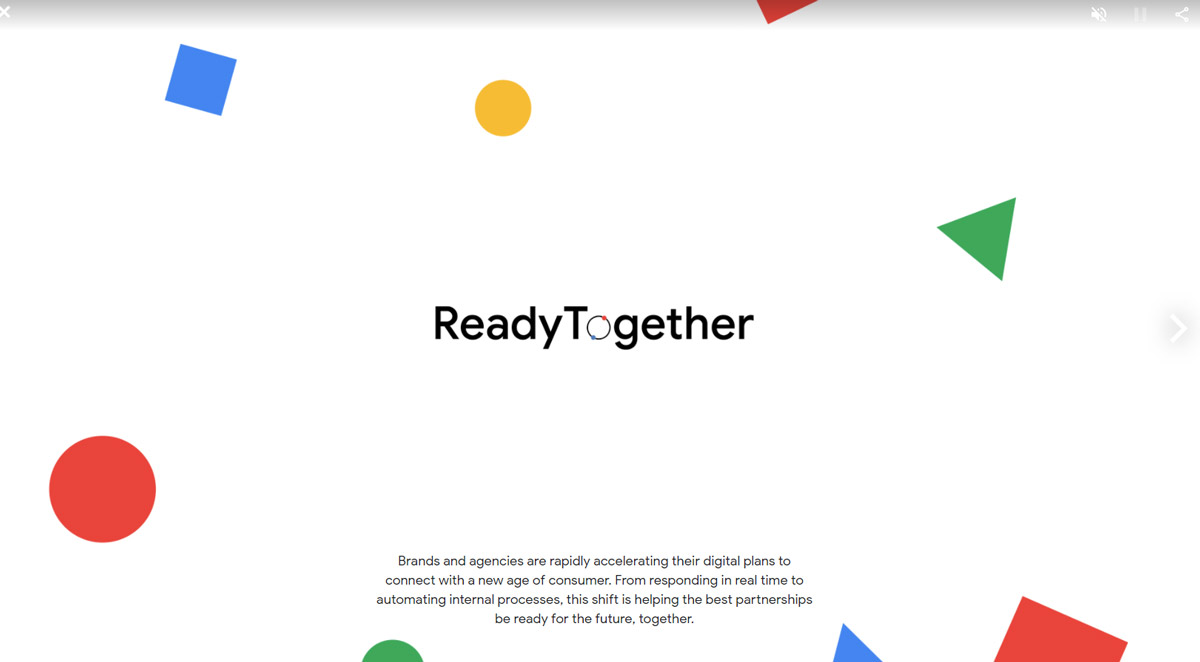
The short deck features a short video clip from a Google client, 7-11, explaining how they used the company’s marketing technology to digitally transform their operations and introduce a greater degree of marketing automation . The narrated video parts are interrupted by slides featuring catchy stats, contextualizing issues other businesses are facing. Then transitions to explaining through the words of 7-11 CMO, how Google’s technology is helping them overcome the stated shortcomings.
5. Salesforce Business Presentation Example
This is a great example of an informational presentation, made by the Salesforce team to share their research on customer experience (CX) with prospects and existing customers.
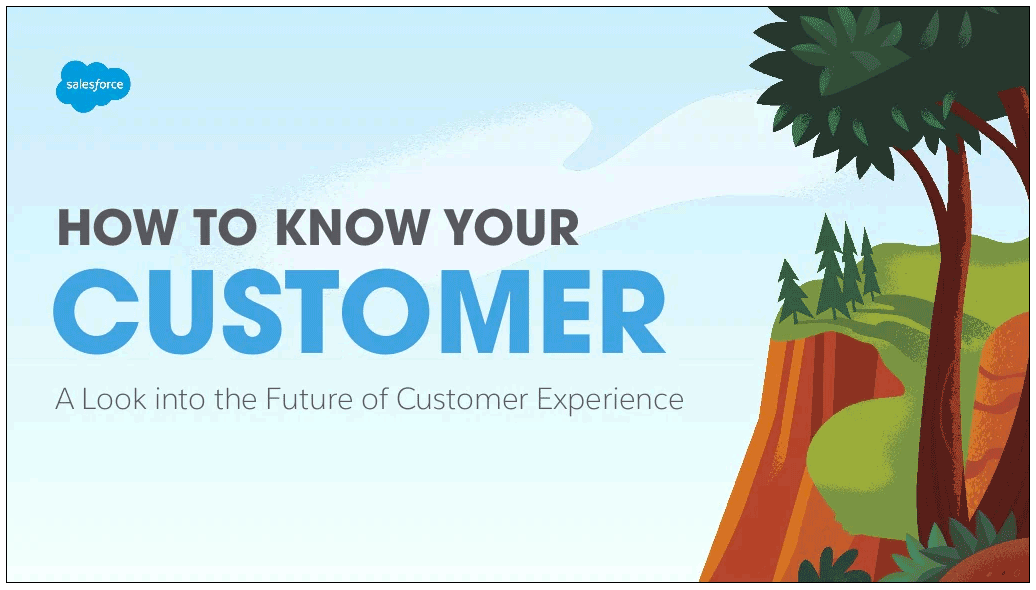
The slide deck errs on the lengthier side with 58 slides total. But bigger topics are broken down and reinforced through bite-sized statistics and quotes from the company leadership. They are also packaging the main tips into memorable formulas, itemized lists, and tables. Overall, this deck is a great example of how you can build a compelling narrative using different statistics.
6. Mastercard Business Presentation
This slide deck from Mastercard instantly captures the audience’s attention with unusual background images and major data points on the growth of populations, POS systems, and payment methods used in the upcoming decade.
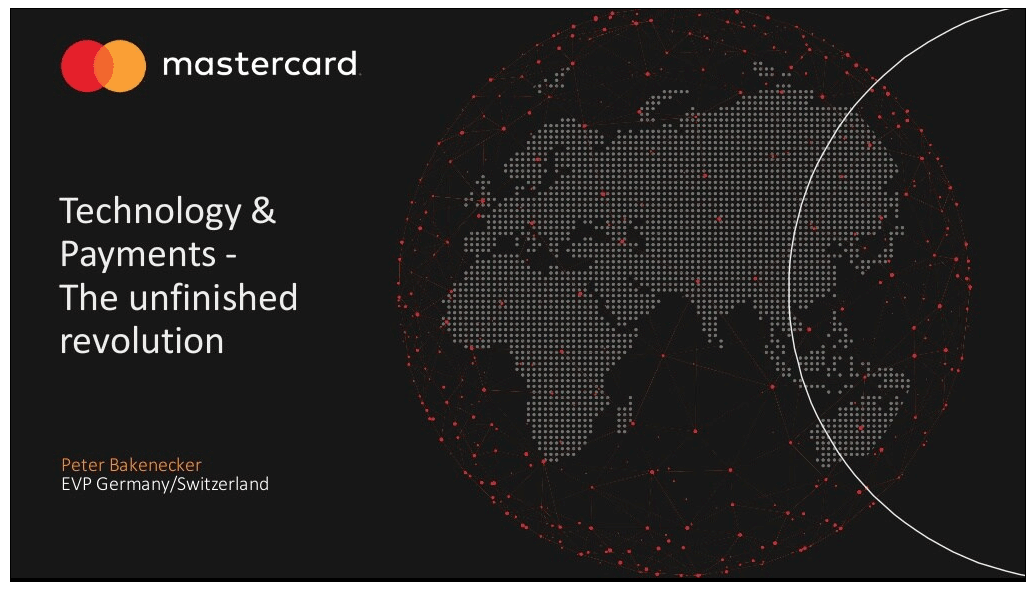
Perhaps to offset the complexity of the subject, Mastercard chose to sprinkle in some humor in presentation texts and used comic-style visuals to supplement that. However, all their animations are made in a similar style, creating a good sense of continuity in design. They are also using colors to signify the transition from one part of the presentation to another.
In the second part, the slide deck focuses on distilling the core message of what businesses need to do to remain competitive in the new payments landscape. The team presents what they have been working on to expand the payment ecosystem. Then concludes with a “title close” styled call-to-action, mirroring the presentation title.
7. McKinsey Diversity & Inclusion Presentation
This fresh business slide deck from McKinsey is a great reference point for making persuasive business presentations on complex topics such as D&I. First, it recaps the main definitions of the discussed concepts — diversity, equity, and inclusion — to ensure alignment with the audience members.
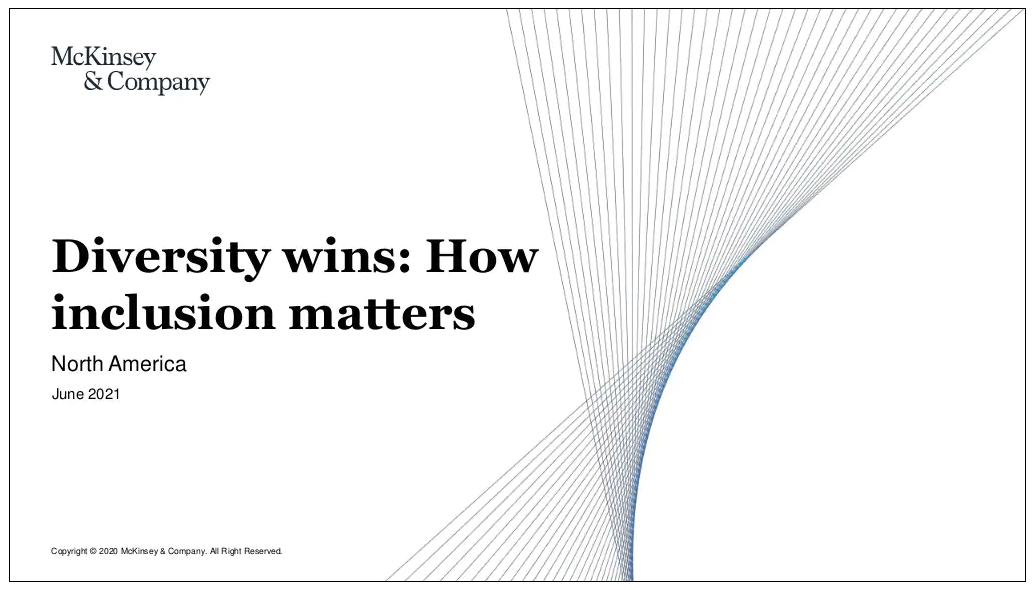
Next, the business presentation deck focuses on the severity and importance of the issue for businesses, represented through a series of graphs and charts. After articulating the “why”, the narrative switches to “how” — how leaders can benefit from investment in D&I. The main points are further backed with data and illustrated via examples.
8. Accenture Presentation for the Energy Sector
Similar to McKinsey, Accenture keeps its slide deck on a short. Yet the team packs a punch within each slide through using a mix of fonts, graphical elements, and color for highlighting the core information. The presentation copy is on a longer side, prompting the audience to dwell on reading the slides. But perhaps this was meant by design as the presentation was also distributed online — via the company blog and social media.
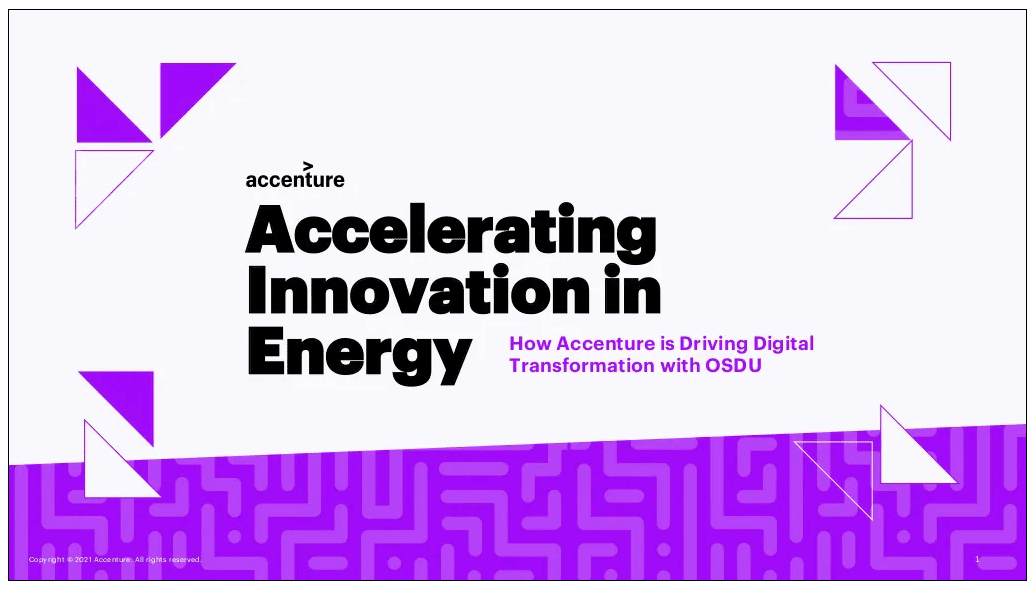
The last several slides of the presentation deck focus on articulating the value Accenture can deliver for their clients in the Energy sector. They expertly break down their main value proposition and key service lines, plus quantify the benefits.
9. Amazon Web Services (AWS) Technical Presentation
Giving an engaging technical presentation isn’t an easy task. You have to balance the number of details you reveal on your slides to prevent overwhelm, while also making sure that you don’t leave out any crucial deets. This technical presentation from AWS does great in both departments.
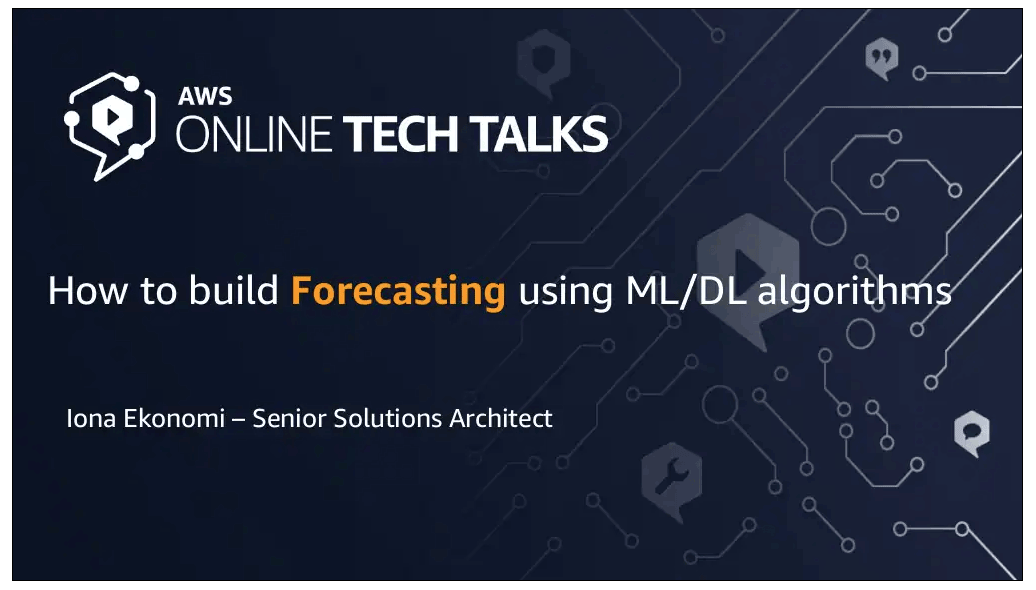
First, you get entertained with a quick overview of Amazon’s progress in machine learning (ML) forecasting capabilities over the last decade. Then introduced to the main tech offering. The deck further explains what you need to get started with Amazon Forecast — e.g. dataset requirements, supported forecasting scenarios, available forecasting models, etc.
The second half of the presentation provides a quick training snippet on configuring Amazon SageMaker to start your first project. The step-by-step instructions are coherent and well-organized, making the reader excited to test-drive the product.
10. Snapchat Company Presentation
Snapchat’s business model presentation is on a funkier, more casual side, reflective of the company’s overall brand and positioning. After briefly recapping what they do, the slide deck switches to discussing the company’s financials and revenue streams.

This business slide deck by Snap Inc. itself is rather simplistic and lacks fancy design elements. But it has a strong unified theme of showing the audience Snapchat’s position on the market and projected vector of business development.
11. Visa Business Acquisition Presentation
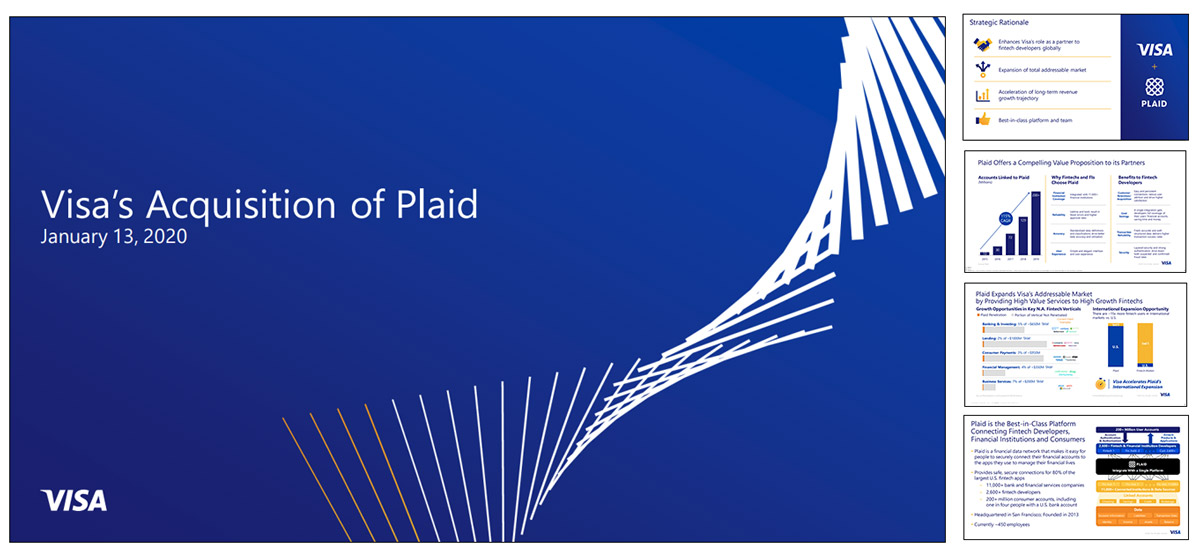
If you are working on a business plan or M&A presentation for stakeholders of your own, this example from Visa will be helpful. The presentation deck expertly breaks down the company’s rationale for purchasing Plaid and subsequent plans for integrating the startup into their business ecosystem.
The business deck recaps why the Plaid acquisition is a solid strategic decision by highlighting the total addressable market they could dive into post-deal. Then it details Plaid’s competitive strengths. The slide deck then sums up all the monetary and indirect gains Visa could reap as an acquirer.
12. Pinterest Earnings Report Presentation

Annual reports and especially earnings presentations might not be the most exciting types of documents to work on, but they have immense strategic value. Hence, there’s little room for ambiguities or mistakes.
In twelve slides, this business presentation from Pinterest clearly communicates the big picture of the company’s finance in 2021. All the key numbers are represented as featured quotes in the sidebar with diagrams further showcasing the earning and spending dynamics. Overall, the data is easy to interpret even for non-finance folks.
To Conclude
With these business presentation design tips, presentation templates , and examples, you can go from overwhelmed to confident about your next presentation design in a matter of hours. Focus on creating a rough draft first using a template. Then work on nailing your opening slide sequence and shortening the texts in the main part of your presentation when needed. Make sure that each slide serves a clear purpose and communicates important details. To make your business presentation deck more concise, remove anything that does not pertain to the topic.
Finally, once you are done, share your business presentation with other team members to get their feedback and reiterate the final design.
Like this article? Please share
Business Presentations, Corporate Presentations, Design, Design Inspiration, Examples, Executive Reports, Inspiration, Presentation Ideas Filed under Business
Related Articles
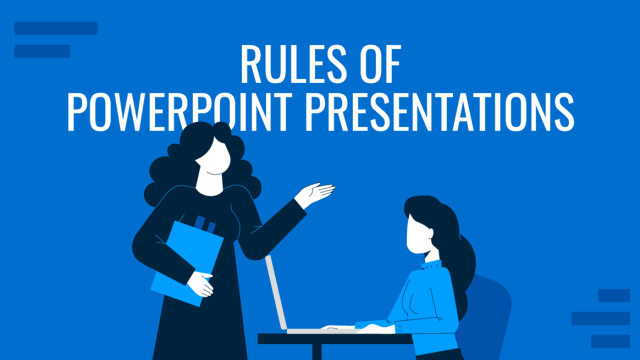
Filed under Design • October 22nd, 2024
The Rules of PowerPoint Presentations: Creating Effective Slides
Create powerful slide decks by mastering the rules of PowerPoint presentations. Must-known tips, guidance, and examples.
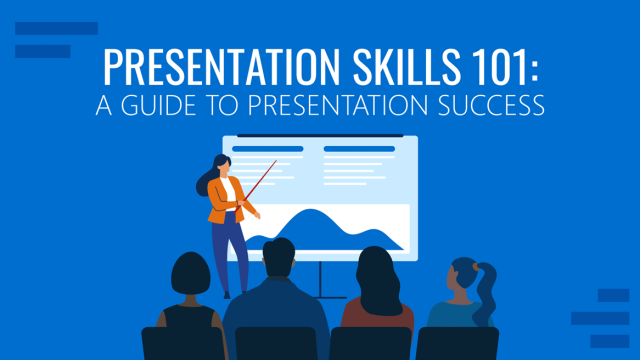
Filed under Education • October 21st, 2024
Presentation Skills 101: A Guide to Presentation Success
Building your presentation skills is a must-do in the career of any professional presenter. Cultivating some of these practices can guarantee an impact on the performance of your delivered message, so join us to discover how you can train for the required presentation skills.
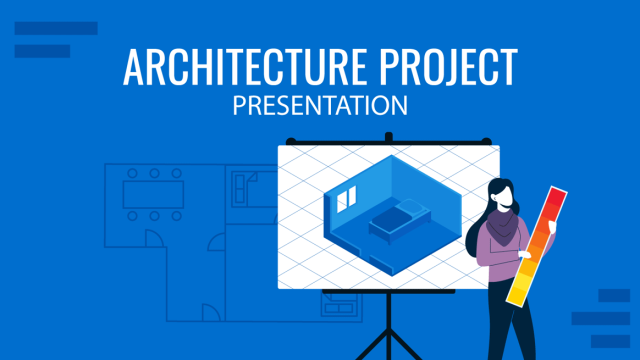
Filed under Design • October 17th, 2024
Architecture Project Presentation: Must-Know Secrets for Creative Slides
Impress your audience by mastering the art of architectural project presentations. This detailed guide will give you the insights for this craft.

Leave a Reply
- SUGGESTED TOPICS
- The Magazine
- Newsletters
- Managing Yourself
- Managing Teams
- Work-life Balance
- The Big Idea
- Data & Visuals
- Case Selections
- HBR Learning
- Topic Feeds
- Account Settings
- Email Preferences
How to Make a “Good” Presentation “Great”
- Guy Kawasaki

Remember: Less is more.
A strong presentation is so much more than information pasted onto a series of slides with fancy backgrounds. Whether you’re pitching an idea, reporting market research, or sharing something else, a great presentation can give you a competitive advantage, and be a powerful tool when aiming to persuade, educate, or inspire others. Here are some unique elements that make a presentation stand out.
- Fonts: Sans Serif fonts such as Helvetica or Arial are preferred for their clean lines, which make them easy to digest at various sizes and distances. Limit the number of font styles to two: one for headings and another for body text, to avoid visual confusion or distractions.
- Colors: Colors can evoke emotions and highlight critical points, but their overuse can lead to a cluttered and confusing presentation. A limited palette of two to three main colors, complemented by a simple background, can help you draw attention to key elements without overwhelming the audience.
- Pictures: Pictures can communicate complex ideas quickly and memorably but choosing the right images is key. Images or pictures should be big (perhaps 20-25% of the page), bold, and have a clear purpose that complements the slide’s text.
- Layout: Don’t overcrowd your slides with too much information. When in doubt, adhere to the principle of simplicity, and aim for a clean and uncluttered layout with plenty of white space around text and images. Think phrases and bullets, not sentences.
As an intern or early career professional, chances are that you’ll be tasked with making or giving a presentation in the near future. Whether you’re pitching an idea, reporting market research, or sharing something else, a great presentation can give you a competitive advantage, and be a powerful tool when aiming to persuade, educate, or inspire others.
- Guy Kawasaki is the chief evangelist at Canva and was the former chief evangelist at Apple. Guy is the author of 16 books including Think Remarkable : 9 Paths to Transform Your Life and Make a Difference.
Partner Center
- The Complete Guide to Mastering Business Presentations
- Introduction to Business Presentations
What is a Business Presentation?

Aayush Jain
Definition and components of a business presentation, unpacking the core: the what and why of business presentations.
Business presentations are pivotal in the corporate landscape, acting as a bridge between a company and its audience—be it clients, investors, or internal teams. This opening paragraph sets the stage for our exploration, highlighting the essence of a business presentation. It's not merely about presenting a company; it's about crafting a narrative that engages, informs, and compels action. Here, we delve into what makes up a business presentation, emphasizing its importance in achieving business objectives and how it fits into the broader context of corporate communication.
Building Blocks: Anatomy of an Effective Presentation
Diving deeper, we explore the structural components that constitute a business presentation. From the opening slide that sets the tone, through the compelling core where ideas and data intermingle, to the concluding call to action, every element plays a crucial role. This section breaks down the anatomy of a presentation, including the significance of a visually appealing design, the strategic use of visual representations like charts and graphs, and the art of balancing information density to maintain the attention spans of audience. The goal is to provide a comprehensive understanding of the components that, when combined, create a compelling business presentation.
From Theory to Practice: Stories of Impact
Here, we transition from the theoretical framework to the tangible impact of business presentations in the real world. By presenting examples from various industries, we illustrate how presenting a company effectively can pivot its market position, attract potential customers, or secure funding from potential investors. This narrative brings to life the power of a well-crafted presentation, showcasing real success stories and current trends that underline the importance of design, storytelling, and audience engagement.
Expert Insights and Quantitative Backing
In this part, we lean on expert opinions and quantitative data to underscore the value of professional presentation design. Highlighting insights from industry leaders like Aayush Jain of INK PPT , we discuss the undeniable impact of aesthetics and narrative in making a presentation not just seen but felt. This exploration is reinforced with statistics and research findings, validating the strategic importance of most presentations in business success and decision-making processes.
Vision for the Future: Evolving Presentation Landscapes
Concluding, we look forward to the evolving dynamics of business presentations, especially in the context of digital transformation and virtual engagement. This future outlook article is complemented by a YouTube video link that offers viewers a deeper dive into innovative presentation techniques and the emerging tools reshaping how we convey business narratives. This segment aims to leave readers with a sense of anticipation and readiness for the advancements in presentation strategies, encouraging them to think beyond traditional formats towards more interactive, engaging approaches.
[Explore Innovative Presentation Techniques]
Historical Evolution of Business Presentations

Business presentations have come a long way from the days of overhead professional company presentation has transformed into a sophisticated process that leverages advanced technology like PowerPoint to deliver powerful messages.
Imagine the evolution of business presentations as a journey from the simplicity of a hand-drawn road map to the complexity of a GPS system. For instance, in the 1980s, a company presentation might have been limited to paper handouts and verbal explanations, while today, it involves dynamic PowerPoint slides, videos, and interactive elements.
Research indicates that the use of visual aids in presentations has increased retention rates by up to 65%, highlighting the shift towards more visually oriented communication strategies.
"In the early days, we relied on our words and basic slides to convey our ideas. Now, we use a rich tapestry of visuals, animations, and interactive elements to tell our story," reflects Aayush Jain on the evolution of presentation techniques.
Common Types of Business Presentations
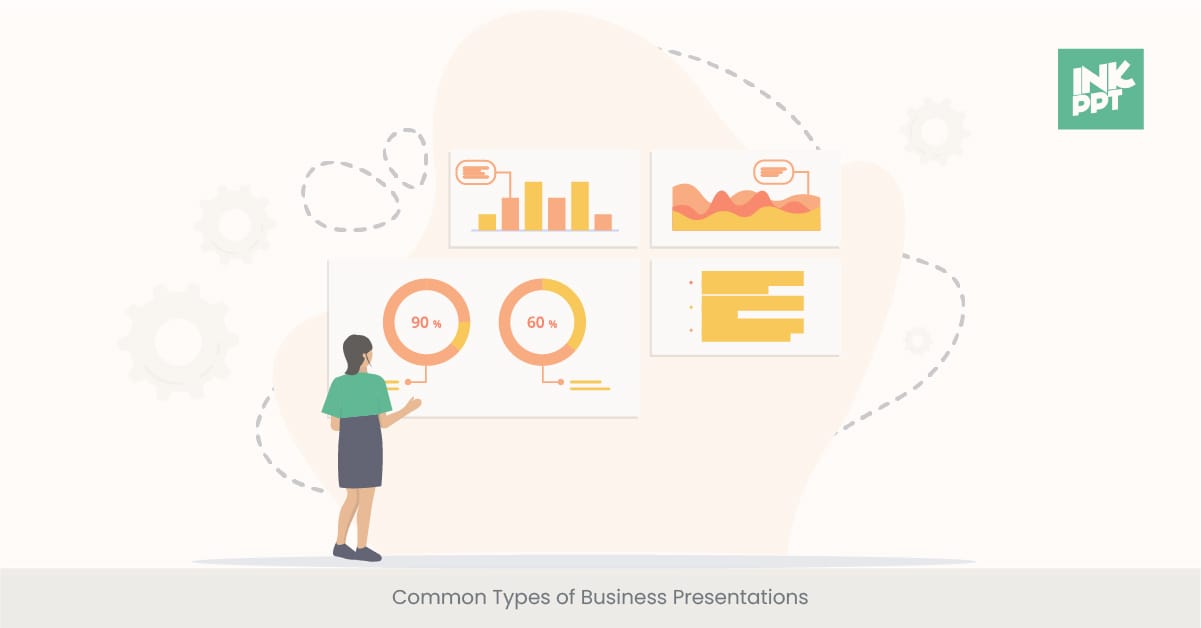
There are several types of business presentations , each designed to fulfill specific objectives. From informational to persuasive, and decision-making presentations, the goal is always to present the company in the best light possible.
Consider the difference between a documentary and a feature film. Both tell stories, but while the documentary aims to inform and educate, the feature film seeks to entertain and perhaps persuade. Similarly, an informational presentation aims to educate the audience about the company profile, while a sales pitch seeks to persuade potential clients to invest.
Statistics show that over 70% of businesses consider presentation skills crucial for career success, underscoring the variety and importance of these presentations in the professional landscape.
"Each type of business presentation requires a unique approach to storytelling and design. Understanding your audience's needs and expectations is key to delivering a successful presentation," advises Aayush Jain.
Purposes and Objectives of Business Presentations

The primary purpose of an organizational presentation varies from presenting a company's achievements to potential investors, to educating new employees about company policies. Each presentation is designed with specific objectives in mind, such as persuading clients or facilitating decision-making processes.
The purpose of a business presentation can be compared to a compass in a ship's navigation. Just as a compass guides the ship towards its destination, the objectives of a presentation guide the content and delivery to achieve the desired outcome. An example of this is using a company presentation to secure new clients by effectively communicating the value proposition.
Data from LinkedIn shows that presentations with clear objectives are 50% more likely to achieve their desired outcomes, highlighting the importance of having a focused message.
"Setting clear objectives at the inception of the presentation design process ensures that every separate slide, every visual element, and every word spoken is aligned with the goal of showcasing the company in the most effective manner," says Aayush Jain.
Understanding the purposes behind business presentations paves the way for exploring the role they play in decision-making, further demonstrating their importance in the corporate world.
The Role of Business Presentations in Decision-Making
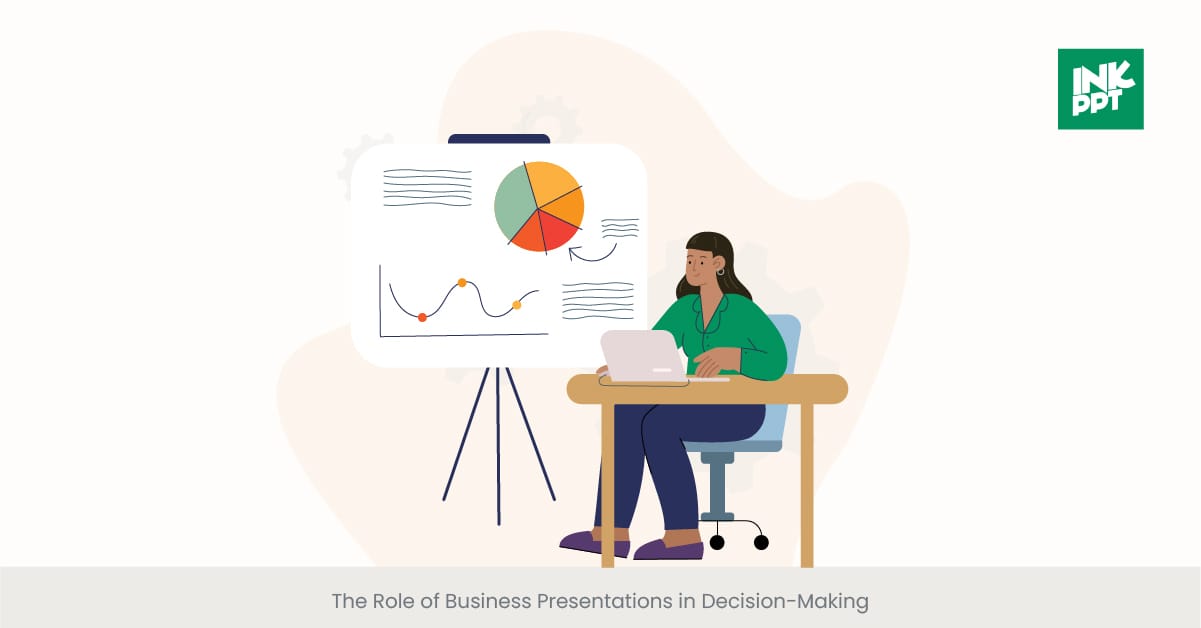
Business presentations are pivotal in the decision-making process, providing a structured opportunity for presenting complex information and recommendations. They serve as a crucial touchpoint, influencing the opinions and actions of stakeholders, from internal team members to external partners and clients.
Imagine the idea of a company presentation as a compass guiding a ship through the treacherous waters of corporate decision-making. Just as a captain relies on a compass to navigate, so do leaders rely on presentations to guide their decisions.
For instance, a well-executed presentation that showcases a comprehensive market analysis and competitive advantages can significantly influence the strategic direction of a company.
Research from the Decision Management Association highlights that decks that effectively present relevant data and analysis can improve decision-making speed and accuracy by up to 40%. A study by the International Business Communication Council found that decision-makers cite clarity, conciseness, and relevance as the top three factors that make presentations impactful in their decision-making process. These insights underscore the importance of strategic focus and data-driven content in business decks.
Key Elements of a Successful Business Presentation in showcasing a company

A successful business presentation hinges on several key elements: clear objectives, audience understanding, powerful storytelling, effective visual aids, and confident delivery. These components work in concert to engage the audience, convey the message effectively, and achieve the presentation's intended outcomes.
For example, incorporating visual aids such as bar graphs and slides can help illustrate complex ideas, much like how a vivid solo can highlight a particular emotion in a musical piece.
A study by the Presentation Institute of America found that presentation decks incorporating visual aids are 67% more effective at maintaining the attention. Additionally, Gallup research indicates that presentations that include storytelling elements are twice as likely to result in a positive outcome.
These findings highlight the critical role of integrating multiple elements to craft a driving and successful presentation.
Company Presentation vs. Public Speech: Understanding the Distinctions
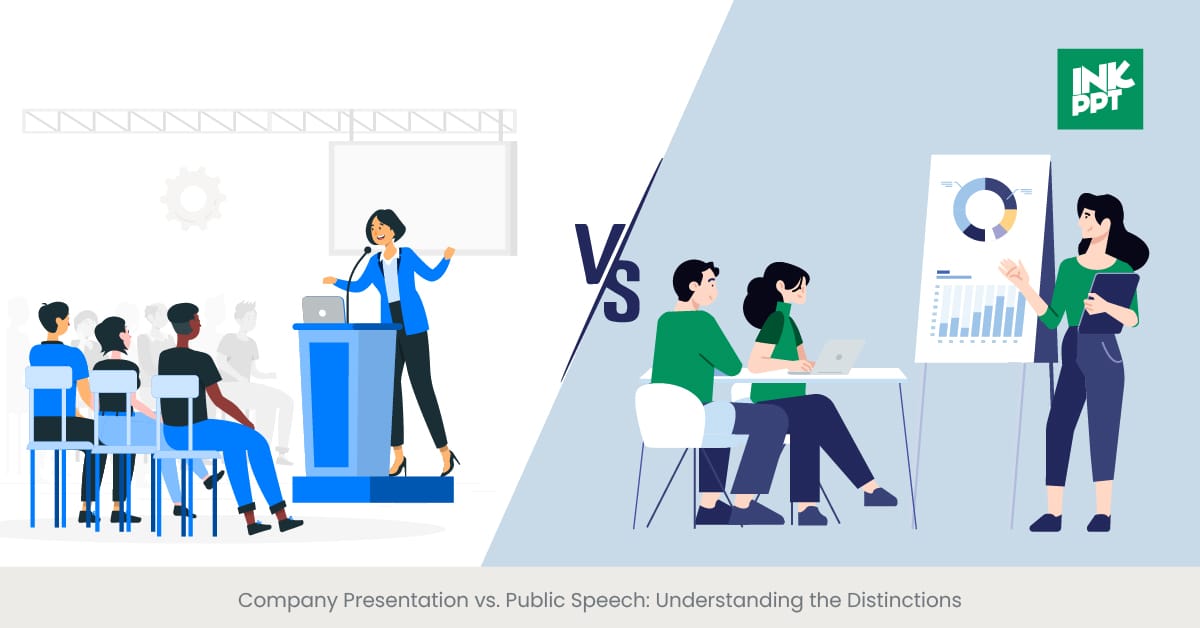
While often intertwined, company presentations and public speech serve distinct purposes and require different skill sets. A business presentation is typically more focused on delivering specific information or persuading an audience regarding an organization-related topic, utilizing visuals and structured content.
Public speech, on the other hand, might focus more broadly on inspiring, informing, or entertaining an audience, often without the support of graphics.
Imagine a business presentation as a guided tour through a museum, where the guide (presenter) points out and explains various artifacts (points of discussion) with the help of visual cues and structured narrative.
Public speech, in contrast, is like a storyteller weaving tales under the moonlight, where the power of voice and story alone captures the audience's imagination. For instance, while showcasing an organization to investors, the focus is on persuading through data and strategic insights, distinct from the broader motivational approach of speaking publicly.
According to a study by the Public Speaking Association, 80% of professionals believe that presentation skills are crucial to achieving business success, yet only 40% distinguish these from public speaking abilities.
A survey by Presentation Magazine found that incorporating elements of public speech into business presentations, such as storytelling and audience engagement techniques, can enhance the effectiveness of the presentation by up to 35%. These statistics highlight the importance of understanding and integrating the strengths of both disciplines to enhance communication impact.
Cultural Considerations in Business or Company Presentations

The global organizational environment demands sensitivity to cultural differences in business presentations. Factors such as communication styles, power distance, individualism versus collectivism, and uncertainty avoidance play significant roles in how decks are crafted and delivered.
Consider the analogy of a chef preparing a meal for an international audience. Just as the chef must understand and respect the dietary preferences and restrictions of their guests, so must a talk show presenter be cognizant of the cultural nuances of their audience.
For example, a company presentation in Japan might require a more formal approach and the use of subtle persuasion, in contrast to the more direct and assertive style preferred in the United States.
Research by Hofstede Insights reveals that decks tailored to the cultural expectations of the audience are up to 70% more effective in achieving their objectives. A study by the International Journal of Business Communication supports this, finding that presentation decks that acknowledge and adapt to cultural differences improve comprehension and engagement among international audiences.
These insights underscore the critical role of cultural awareness in the success of business presentations on a global scale.
Adapting Company Presentations for Virtual Platforms
The shift towards virtual meetings and conferences necessitates adaptations in how company presentations are designed and delivered. Virtual platforms offer unique opportunities and challenges, from technical considerations to maintaining audience engagement in a digital format.
Think of transitioning from a live concert to a virtual performance. While the essence of the performance remains, the dynamics change significantly. The artist must engage the audience without the immediate feedback of live interaction, relying more on the quality of the content and presentation. Similarly, when showcasing a company virtually, the presenter must leverage technology to maintain the attention, using visual and interactive elements effectively.
A survey by Zoom Video Communications indicates that 58% of professionals find virtual presentation decks more challenging to engage the audience than in-person events. However, a report by Microsoft found that presentations that are specifically designed for virtual delivery, incorporating interactive elements like polls and Q&A sessions, see a 40% increase in audience engagement.
These findings highlight the importance of adapting presentation strategies to suit the virtual environment, ensuring that the message is not only delivered but also received and acted upon effectively.
Incorporating Storytelling Techniques while presenting a company

Storytelling in business presentations is a powerful tool to engage and connect with the audience, making complex information more relatable and memorable. It involves weaving a narrative through the presentation, using real-life examples, anecdotes, and metaphors to illustrate points and evoke emotions.
Imagine a business presentation as a novel, where instead of chapters, you have sections of your presentation, each contributing to the overall narrative. Just like a compelling novel hooks the reader from the very start, a great presentation uses storytelling to capture the attention of target audience and keep them engaged throughout.
For instance, starting a presentation with a customer success story sets the stage for a narrative that the audience can follow and relate to, making the subsequent data and analysis more impactful.
According to a study by the Stanford Graduate School of Business, stories are 22 times more memorable than facts alone. Additionally, research by the Narrative Institute shows that decks using stories can increase audience persuasion by up to 30%.
These statistics validate the effectiveness of storytelling as a technique to enhance the communicative power of business presentations, making them not just informative but also transformative experiences for the audience.
Conclusion on how company presentation can be a game changer

A business presentation is more than just an act of presentation to an audience; it is a carefully crafted communication tool designed to inform, persuade, and connect. Through a combination of historical evolution, cultural sensitivity, storytelling, and adaptation to digital platforms, business presentations have become an essential component of professional success.
By understanding and implementing the key elements of effective decks, individuals and organizations can significantly enhance their ability to communicate ideas, influence decisions, and achieve their objectives.
Frequently asked questions
How do you introduce a company in a presentation.
To introduce a company in a presentation effectively, start with a compelling opening that grabs the audience's attention from the beginning. Provide a first impression and a brief overview of your company, emphasizing the uniqueness of your brand and the value you bring to clients.
Showcasing milestones can illustrate your company's growth and success, thereby building credibility. When presenting products or services to a client, think on how they address the needs and challenges of your target audience, supported by visuals and concise descriptions.
Incorporating a testimonial can lend authenticity and demonstrate real-world impact. Lastly, introducing your team personalizes your presentation, showing the faces behind the success. Throughout, ensure your presentation is visually appealing and avoid overwhelming your audience with too much information or industry jargon.
What should be in a company presentation?
A company presentation must include a clear visual representation of your company's name, brand identity, and the core products or services you offer, designed to convey feelings of trust and reliability to your client. It should give a brief overview of your company's history, mission, and vision, helping the audience understand who you are and what you stand for. Highlighting key milestones and achievements can demonstrate your company's growth and expertise.
Testimonials or case studies provide social proof and build confidence in your potential customers. Visual elements such as your company logo, color scheme, and visuals like bar graphs or slides should be used to make the presentation more engaging and to help convey complex ideas more effectively.
Remember, the goal is to create a lasting and positive first impression on your audience, making your presentation short and to the point, and ensuring it is visually appealing from start to creating a compelling narrative.
How do I present my company in a presentation?
To present your company effectively in a presentation, begin with a strong and engaging introduction that clearly states what your business is about and why it matters. Be concise throughout, focusing on your bullet points and delivering a clear and impactful message about your company's vision, mission, and what sets you apart from the competition. Use high-quality graphics to support your points, making your presentation more memorable and easier to understand.
Highlight your main products or services, emphasizing their benefits to your target or even test audience. Avoid industry slang and ensure that your presentation progresses smoothly without rushing, allowing your audience to fully absorb the information.
Engaging your audience with relevant examples and compelling storytelling can further enhance the impact of your presentation, making it a powerful tool for presenting your company.
What are the three general types of business presentations?
The three general types of business presentations are:
- Pitch Deck Presentation: This type focuses on showcasing to investors or partners, highlighting the business model, market opportunity, and financial projections to secure funding or strategic alliances.
- Sales Deck Presentation: Aimed at potential clients or customers, this type showcases the company's products or services, demonstrating their value proposition and how they solve specific problems or meet specific needs.
- Product Market Slide Deck: This presentation type is used to introduce a new product or service to the market, detailing its features, benefits, and competitive advantages to generate interest and drive adoption.
What are the three parts of a professional company presentation?
A professional business presentation is structured into three main parts:
- Introduction (10-15%): Start by capturing the audience's attention with an engaging opening, set the context, and briefly outline what the presentation will cover. This sets the tone and expectations from the very beginning.
- Body (75-80%): The core of your presentation, where you delve into the details of your company presentation, highlighting the company profile, showcasing your products or services, and discussing key points in further detail. Use this section to convey your main message, supported by visuals, examples, and data to enhance understanding and retention.
- Conclusion (10-15%): Summarize the key points made throughout the presentation, reinforce the main message, and provide a clear call to action or outline the next steps. The conclusion should leave a lasting impression, ensuring your company and its offerings remain top of mind for your audience.
What is the most important element in a powerpoint company presentation?
The most important element in a business presentation is clarity of message. Showing the company's goals, values, and objectives in a clear, concise manner ensures that the audience understands the company profile core message. Visuals, storytelling, and engaging content support this clarity by reinforcing the message and keeping the audience's attention focused.
How has technology impacted business presentations?
Technology has revolutionized business presentations by enabling more dynamic, interactive, and visually appealing presentation desks. Tools like PowerPoint, video conferencing software, and interactive polls have made it easier to engage with the audience, whether in-person or virtually. Technology also allows for broader reach, enabling slide decks to speak to global audiences through webinars and online meetings.
What are the key differences between business presentations and public speech?
Business presentations often focus on numerous aspects of a company, its products, or services to a specific audience with a clear objective, such as persuading, informing, or decision-making. Public speech, while it can share these goals, is broader and may not always involve creating a business context. It focuses more on the delivery, rhetoric, and engagement with the audience on various topics.
How can storytelling be incorporated into business presentations?
Storytelling can be incorporated by framing the presentation around a compelling narrative point that relates to the audience's experiences or challenges. Using real-life examples, customer testimonials, and a clear narrative arc can make the business presentation more engaging and memorable. Storytelling helps to humanize the company and makes complex information more relatable.
What are the best practices for designing a business presentation?
Best practices include keeping the design simple and professional, using a consistent color scheme and font, minimizing text on slides, and making good use of visuals and graphs. It's also important to tailor the presentation to the audience, focus on key messages, and practice delivery to ensure smooth flow and timing.
How can one adapt a business presentation for an international audience?
To adapt a presentation for an international audience, consider cultural sensitivities, use clear and simple language, avoid local jargon, and incorporate relevant global examples or case studies. It's also helpful to be mindful of time zone differences for live decks and to provide translations or subtitles if necessary.
What are the benefits of practicing a presentation before delivering it?
Practicing a presentation helps in refining the delivery, timing, and transitions between topics. It builds confidence, reduces anxiety, and allows the presenter to adjust pacing and emphasis based on the flow of the presentation. Practice also helps in identifying and correcting any potential issues with the content or delivery.
How can visuals enhance the effectiveness of a presentation?
Visuals, such as charts, graphs, images, and videos, can help illustrate and reinforce key aspects, making complex information easier to understand. They capture and retain the audience's attention, add interest to the presentation, and can evoke emotional responses that enhance persuasion and recall.
What role does the audience play in shaping the content of a presentation?
The audience's needs, interests, and level of knowledge significantly shape the content and delivery of a presentation. Understanding the audience allows the presenter to tailor the content to address their specific questions, concerns, and expectations, making the presentation more relevant, engaging, and effective.
How can feedback be used to improve future presentations?
Feedback provides valuable insights into what worked well and what could be improved in terms of content, delivery, and engagement strategies. Constructive criticism helps identify areas for improvement, while positive feedback can reinforce effective practices. Incorporating feedback into future decks ensures continuous improvement and better audience engagement.
Discover how we can create magic in your communication
%20(1).jpg)
Improving Business Presentation Skills through Technology
Final Thoughts: Mastering the Business Presentation for Lasting Impact
Recap of Key Insights from the Entire Guide Introduction to the Recap In the journey toward mastering business presentations, we've traversed through varied landscapes of skills, strategies, and insights. This recapitulation serves not just as a reminder but as a cornerstone for those aspiring to leave a lasting
The Top 10 Business Presentation Apps for Smartphone-Enhanced Presentations
Overview of Smartphone-Enhanced Presentation Apps Engaging Audiences Anytime, Anywhere: The Rise of Smartphone-Enhanced Presentation Apps In today's fast-paced world, the ability to deliver compelling presentations on the go has become indispensable for professionals across all industries. Smartphone-enhanced presentation apps have emerged as a revolutionary tool, transforming how we
Elevating Your Business Presentation: A Guide to Advancing Your Skills
Densifying areas for Personal Improvement in Presentation Skills Unlocking Potential: A Deep Dive into Creative Presentation ideas The journey to elevating your business presentation begins with a critical self-assessment, pinpointing areas ripe for enhancement. This introspection is pivotal for anyone aiming to leave a lasting impact through their presentations. By

IMAGES
VIDEO
COMMENTS
Here are a few tips for business professionals who want to move from being good speakers to great ones: be concise (the fewer words, the better); never use bullet points (photos and images paired...
Spend time prior to your presentation preparing answers to commonly asked questions. Remain updated on current issues related to your topic. Learn some elements of a successful presentation, including an effective hook, story-like structure, audience engagement, delivery techniques and more.
This guide teaches you how to design and deliver excellent business presentations. Plus, breaks down some best practices from business presentation examples by popular companies like Google, Pinterest, and Amazon among others!
Summary. A strong presentation is so much more than information pasted onto a series of slides with fancy backgrounds. Whether you’re pitching an idea, reporting market research, or sharing...
Unlock the secrets to crafting impactful business presentations with our easy-to-follow step-by-step guide. Start captivating your audience today.
Key Elements of a Successful Business Presentation in showcasing a company. A successful business presentation hinges on several key elements: clear objectives, audience understanding, powerful storytelling, effective visual aids, and confident delivery.