Existing customer? Sign in

A complete guide to blogger research: How to create stand out articles
Modern research is essential to ranking well and helping readers. Here's how you can start.
Creating well-researched posts can help your blog stand out online. However, many creators find themselves overwhelmed by the process.
When it comes to blog research, some of the common questions people ask are:
- Where should you start?
- How can you know which sources are trustworthy?
- And when does the research stage end and the writing begin?
You’ll discover the answer to all of those and more in this resource. But first, is research really necessary to write a great article?
Why blog research is important
Not all research requires you to bury your head in old dusty books or spend hours in a lab. In fact, here is a user-friendly definition of research: the process of discovering and supporting ideas.
Conducting research before writing your blog post ensures you've taken the time to think about what you want to say and that you can support the points you make (usually with links, images, quotes, or examples).
A few of the benefits of good research are:
- It improves your credibility and trustworthiness with the reader.
- It increases your writing and publishing speed because the ideas are already clearly mapped out.
- It fuels future content ideas .
Research is a necessary step for any writer aiming to create posts that rank well and provide readers with the best information on a subject. The tricky part is not to let the research stage take too long.
Defining goals for your blog research
Research can become a bit of a black hole for creators. Initial questions lead to many others, and one source will link to a dozen more worth investigating. It’s easy to get lost in a mountain of information, especially when you’re interested in the topic.
That's why it's essential to keep a clear end goal in mind so that you know when the research can end.
Once you understand the main idea of your article, what points need to be included, and can support each point, you can then move on to the next stage of writing your blog post.
You don’t need to know everything about a subject in order to write a helpful article. It's about discovering the right things, and a streamlined process can help you do just that.
5 steps to simplify blog research
There are many ways to do research for your blog, but the following method is useful because it saves you time by relying on modern tools and strategies to help you organize your ideas and get back to writing as soon as possible.
Step 1: Explore your ideas
Once you have an idea in mind , the best place to begin researching is with yourself. You can save a lot of time by asking these two questions:
- What do I already know about this topic?
- What questions do I have about it?
Good research is about clarifying the ideas and questions you have to create content that helps others. If you begin by immediately looking at what others have done, your end product will wind up looking very similar to them. Your viewpoint, knowledge, and gaps will make the article you create unique.
Start by capturing your ideas in a tool like Notion or a physical notebook. There's no need to follow any set order at this point. The only goal is to get everything that's in your head onto a page to see what's there and where the opportunities lie.
Step 2: Collect resources
After you’ve written down your topic-related ideas and questions, the next step is to search for and save resources : articles, videos, images, and any other content that may be helpful.
The main question guiding this stage is:
What has already been said that can help me understand the specific ideas and questions I have about this topic?
Most often, writers will begin by using Google's search engine to find what they need. But sometimes, this can feel like trying to find a needle in a haystack. Author Ryan Holiday's advice is to "get rid of the extra hay" by using search operators. These are short commands you can add to your searches to find more specific results.
They include punctuation or terms like “”, OR, AND, *, (), site:, AROUND(X), and more. You can read this article from Ahrefs for more information or watch the video below on how to use them correctly.
During this step, don’t spend time reading every article or watching every video all the way through. You simply want to see enough to make sure it's relevant and then add it to your collection. In the next step, you'll have the opportunity to dive into the resources you’ve gathered.
Tools that can help you during this collection phase include:
- Notion , which has a web clipper Chrome extension that allows you to save full-text articles.
- Instapaper and Pocket work like the previous tool, but you can save more types of media.
- A commonplace book or a notecard collection are physical solutions to collecting and saving resources.
- If you’re an avid reader, the Kindle Notebook is an accessible way to review bookmarks, notes, and highlights from any books you’ve completed.
Depending on the type of article you're writing, data-focused sites like Gallup, Statista, and Google Scholar may be of interest to you. As you develop a library of trusted sources, you can eventually use a tool like Feedly to pull them together and create niche feeds that will support your work and offer future content ideas.
Step 3: Read and connect the dots
Now that you have a healthy collection, it’s time to dive in. Take the time to read, watch, or listen to your sources thoroughly.
As you do that, write down notes as you go, either in Notion or a physical notebook. Capture things that stand out, such as quotes, main ideas, and additional questions that come up.
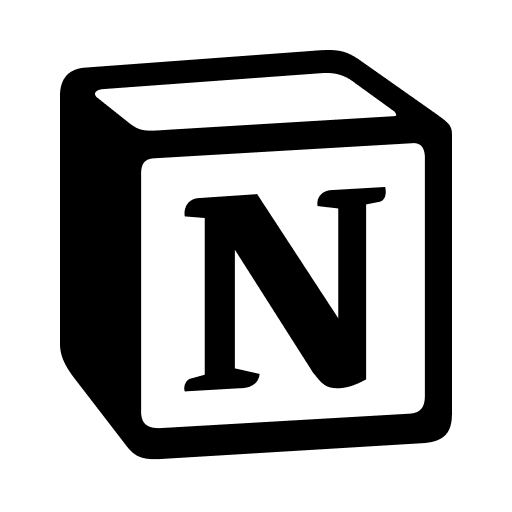
The question guiding this step is:
What answers or guidance will my reader be looking for?
Knowing the reader's intent will help you sort valuable sources from distractions.
As you comb through your collection, you'll start to notice trends and recurring themes. These will likely become the main points in your article outline. The best outlines combine brainstormed ideas with the insights collected from research.
It’s not uncommon to do additional internet searches during this step. However, do your best to keep this to a minimum. There will always be more to learn about a subject, but a good researcher builds awareness on how much is enough.
Step 4: Review the competition
The last step before forming your outline is to look at what your competitors have written about your specific topic. In some cases, you may have already stumbled upon their work during your research phase.
But there's a specific reason to review the competition at this step, to answer the question:
Am I missing anything important?
In each step, you’ve been reminded that the purpose is to create something unique for your reader. This fourth step ensures that our distinct article is also complete.
Review your competitor's blog and social media profiles for the research topic to spot any important points you may have missed. Even if you intend to approach the subject from an entirely different angle, you may still find a gap that needs to be filled.
Once you've identified any important gaps, repeat steps 2 and 3 exclusively to fill the information gap. After you’ve reviewed any additional sources and notes, it’s time for the final step.
Step 5: Organize your research into an outline
The final step of research is to organize the most useful portions into a clear and concise outline; which was our main goal from the beginning.
The number one mistake bloggers make when writing well-researched articles is that they try to include everything they’ve found. But this will only make your article too big and difficult to follow.
Organizing your findings means eliminating the extra. Focus on the sources that best support your main idea and are easy for your readers to understand. Anything that may cause a reader to be confused or to follow an unrelated tangent doesn’t belong in your outline.
Many outlines follow this format:
- Introduction to the main idea.
- What’s important for your reader to know before getting to the major points.
- Point 1, supported by research.
- Point 2, supported by research.
- A summary or conclusion that reiterates the main idea.
A solid outline will include a list similar to the one above, with a sentence or two about each main point along with links, files, or images to support each one.
Typically, you will make your outline in the same tool where you plan to write your first draft. Options like Ulysses, iA Writer, and Google Docs all work well and integrate directly with Ghost's publishing platform.
Good research goes a long way
Publishing well-researched articles will help your blog stand out online. Ultimately, the goal is to provide your readers with the best resources possible so they learn to recognize and trust your brand.
To close, here are a few frequently asked questions to help you succeed on your research journey.
FAQs about blogger research
How can you know if a source is good or bad.
The more research you do, the better you’ll be able to spot great resources and avoid mediocre ones. But when you’re first beginning, asking these three questions will help:
- When was this published (is it recent or outdated)?
- Who is the author or publisher (are they known in the industry)?
- Where is the content located (on a trustworthy site or somewhere else)?
How much research is enough?
In terms of how many sources you'll need to collect, this will vary according to the topic and type of article. In most cases, choosing 3-4 high-quality sources per main point will be sufficient.
For example, if you think your outline will include 4 main points, expect to collect 12-16 sources to build your article.
What if I can’t find any good sources?
If you're having trouble finding materials related to your topic, the best thing you can do is ask a subject matter expert to point you in the right direction. Twitter is an excellent place to search for knowledgeable professionals you can ask, and more often than not, they will be happy to help.
— Read this next —
Why building a successful blog takes time (but less than you think)
Get trends & tips delivered to you.
A weekly roundup of emerging trends, products and ideas in the creator economy, trusted by 50,000+ readers.
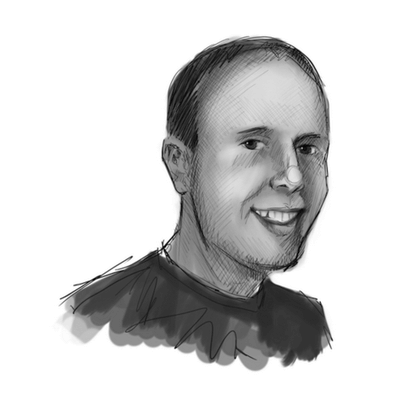
How to Research for a Blog Post (Step-by-Step)

Written by Ankit Singla
3K Followers
Last Updated on:
by Ankit Singla
Conducting research for a blog post is more challenging than you think.
Identifying topics your target audience will like is just the first step. You also need to ensure you use the latest data and fact-checked information in your content.
Allow me to share my personal content research workflow, tools, and best practices to help you conduct blog content research like a pro.
How To Research for a Blog Post?
To research for a blog post, follow these steps:
- Begin with a focus keyword
- Identify subtopics and related keywords
- Check for question-based keywords
- Search for related keywords
- Analyze the top Google results
- Examine Google features
- Seek input from the online community
- Utilize data-driven resources for comprehensive research and content creation
Later in this post, we’ll discuss tools and tips to help you find reliable and updated information for your blog post. But for now, let’s start with the basics of content research for new articles.
Below are the steps to conduct successful blog post research:
Step 1: Start with a Focus Keyword
First things first, you need to identify the focus keyword of your blog post.
Use keyword research tools to find focus keyword ideas that strike the perfect balance between search volume and keyword difficulty . After all, you don’t want to compete against big-name brands for keywords, but you shouldn’t target keywords that get little to no search volume, either.
In my experience, the Keyword Magic Tool by Semrush provides the best keyword ideas for blog content. All it takes is a single seed keyword to unveil hundreds of potential keywords that garner thousands of traffic.
Semrush is a paid tool, but because you’re a MasterBlogging reader, you can sign up for Semrush’s trial and use the Keyword Magic Tool free for 14 days – don’t miss out!
So, go grab your free trial account, start using the Keyword Magic Tool, and collect hundreds of potential keywords for your blog posts.

Let’s say you want to create content about remote working tips.
Go ahead and use “ remote work tips ” as your seed keyword—enter it into Keyword Magic Tool, set your location, and click ‘Search.’
It only takes seconds for Semrush to produce truckloads of potential focus keyword ideas for your blog post.

Naturally, picking the right focus keyword improves your chances of getting higher rankings in search engines. But the benefits don’t stop there.
Step 2: Identify Subtopics and Related Keywords
Apart from focus keywords, using a keyword research tool also helps you find related topics to beef up your content.
On Semrush’s Keyword Magic Tool, click on the focus keyword you want to use to access the Keyword Overview report. From there, check the “ Keyword ideas ” section for potential secondary keywords.

Keep going further by clicking a secondary keyword idea you like. This brings up another keyword overview report with even more related keywords for your blog post.
Alternatively, just click ‘View all keywords’ at the bottom of the keyword ideas list.
Within seconds, Semrush will generate a fresh batch of secondary keywords for your blog post.

Secondary keywords help optimize your blog post for different search engine queries. This allows you to combine the total traffic potential of multiple, low-competition keywords rather than struggling with a very competitive keyword.
More importantly, secondary keywords help you identify additional subtopics you can include in your blog post.
For example, you can use the following secondary keyword ideas to write a more comprehensive post about “remote work tips.”
- Tools for working remotely
- Remote working tips for employees
- Security tips for working remotely
In some cases, secondary keyword ideas can be turned into their own full-length blog posts—particularly question-based keywords.
Step 3: Check Question-Based Keywords
On Keyword Magic Tool, click the ‘Questions’ tab to find question-based keywords. These keywords relate to questions your target audience asks regarding your blog topic.
Here’s an example :
If your focus keyword on Semrush is “book self-publishing.”
On the Keyword Magic Tool results page, go to the ‘Questions’ tab to reveal the following question-based keyword ideas:

In the example above, some of the interesting question-based keywords you can use are:
- How much does it cost to self-publish a book?
- How to self-publish a book on Amazon?
- How to self-publish a children’s book?
These questions can be incorporated into a blog post or discussed in an entirely different article.
Step 4: Look for Related Keywords
If you need to make your post even more comprehensive, check the Keyword Magic Tool’s ‘Related’ tab.
This provides you with a wealth of related keywords or topics that you can include in your post.
Let’s say you’re writing a blog post about “ indoor sports. ”
Here are some of the related keyword ideas you’ll get from the Keyword Magic Tool:

Similar to question-based keywords, searching for related keywords is a great way to find additional subtopic ideas for a blog post. In some cases, related keywords can also be used as focus keywords for brand-new articles.
Step 5: Spy on the Top Google Results
Looking for keyword ideas is just the beginning of the blog research process.
After looking for keywords and potential subtopics to include, you need to plan an outline that consolidates all your ideas into a single, cohesive piece.
A great strategy is to spy on the top 10 search results on Google. This will reveal valuable information for planning your post, like the title tag, main headers, subheaders, and content types to use.
Just enter your focus keyword into Google and inspect the top 10 organic results:

Use Semrush’s Domain Overview tool to investigate the top 10 Google results. This lets you dig deeper and reveal the content’s organic keywords, link sources, and top backlink anchor texts.
Step 6: Check Google Features
Aside from the results themselves, Google’s Search Engine Results Pages (SERPs) also contain additional details that can help your blog research process.
For example, the “ People also ask ” section contains a handful of follow-up questions you can address in your blog post.

Below the top 10 search results, Google also shows related search queries. This may include specific products and search phrases related to your keyword.

Certain search queries also produce additional rich snippets, which are supplementary Google features.
Rich snippets provide additional information about the search keyword. This, in turn, may lead you to additional subtopics to cover in your blog post.
Some examples of rich snippets are:
- Knowledge Panels
Step 7: Get the Online Community’s Input
When it comes to blogging , it’s important to make sure your content offers unique value that your audience can’t find anywhere else.
A great way to find this value is by tapping into social media and online communities.
Reddit , for example, is a goldmine of insights from community members.
To use Reddit for blog research, start by searching for a relevant “ subreddit ” or community that discusses everything about your topic.
Just enter a keyword into Reddit’s built-in search bar. The automatic search suggestions should lead you straight to the subreddit you need.

Once you find a relevant subreddit, enter your focus keyword and watch Reddit compile the internet’s wisdom for your research.

It’s important to read the posts thoroughly, along with user comments, to sieve out valuable information you can use in your blog post.
In some cases, comments include way more useful information than the original post. Use them to provide unique value through your blog.

Step 8: Google Data-Driven Resources
If you need verifiable data to enforce your points, Google is all you need.
The trick is to use “search footprints” or additional keywords in your query.
Some examples are:
- “Statistics”
- “Case study”
- “Survey”
- “Data”
- “Report”
For example, if you want to look for stats on remote working, just use the Google search query below (or something similar):

You should be able to find relevant data you can mention in your blog post. By reading each resource, data points will help you discover fresh perspectives that your readers will enjoy.

Other Resources You Can Use for Content Research
Still need more information sources for blog content research?
Here’s a quick list of places on the internet that provide a great deal of information for potential blog posts:
- Social media groups: Just like subreddits, social media groups on Facebook and LinkedIn also offer insights driven by the community. But in my experience, it’s much easier to look for meaningful conversations on Reddit than most social media groups.
- Q&A websites: Quora, Ask.com, and other Q&A websites provide crowdsourced information about specific topics. They offer additional question-based keywords along with answers supplied by the online community.
- General media websites: Industry news websites and other blogs also provide a steady supply of new information on most topics. A more efficient way to track new data from these websites is to use content curation software like Flipboard and Scoop.it.
- Presentation sharing platforms: Services like SlideShare and PowerShow can provide you with unique data to enrich your blog post. Just be careful since it can be challenging to find up-to-date insights from these presentation-sharing sites.
- Video sharing platforms. YouTube, along with other video streaming websites, gives you access to in-depth content that can fuel your blog content plans. You can find product reviews, interviews, surveys, tutorials, in-depth explainer videos, and more.
How to Organize Your Blog Topic Ideas
At this point, you can prepare more than enough keywords, subtopics, and data to create a stellar blog post.
The next order of business is to blend everything into your outline.
Productivity tools like Notion provide bloggers with a feature-rich workspace to organize blogging tasks—from all your ideas to your marketing strategies. It is designed for teams, schools, and individuals who need complete control over their productivity.

Notion lets you organize your future blog topics, current drafts, and more. You can cut up these areas into pages in your workspace, which can contain lists, timelines, images, file uploads, calendars —virtually anything that will help you plan and track all blogging-related tasks.

Follow these tips when organizing your blog content ideas:
- Include a list of your target keywords
- Insert links to reference articles and other resources (YouTube videos, PDFs, infographics, etc.)
- Set a target word count (check the top Google results for the minimum word count)
- Identify your section headers and subheaders
- Add a link to your Google Docs or Microsoft OneDrive document
Here’s a bonus tip : Notion features a built-in AI assistant for various content tasks, including brainstorming topics. Just hit your spacebar, select ‘Brainstorm ideas,’ and enter a keyword.

Within seconds, Notion’s AI assistant will generate a list of ideas or talking points you can cover in your blog post.

Top 5 Tools for Blog Content Research
We already covered a nice selection of tools for blog post research, like Semrush, Notion, and Flipboard.
To give you more options, here’s a list of five additional tools you can use to fuel your blog content ideation:
1. ChatGPT

ChatGPT is currently the internet’s favorite AI app. This advanced AI works directly through prompts—performing tasks like finding statistics, creating lists, generating topic ideas, or even writing an entire article by itself.
I’m personally not a fan of AI-generated content, especially if you want to preserve your unique writing voice. But when it comes to tedious tasks like topic research, ChatGPT works like a charm.
2. Surfer

Surfer is a versatile SEO tool designed for content optimization. Its key feature is a Google Docs sidebar that provides real-time optimization suggestions to boost your content’s SEO performance.
The Surfer browser interface also grants access to the keyword research tool. This provides a list of potential topic ideas—sorted into keyword clusters and user intent classifications.
3. Mangools

Mangools is an SEO software suite with two particular tools that can be used in blog content research: KWFinder and SERPChecker .
KWFinder lets you identify keyword and topic ideas for your blog. SERPChecker, on the other hand, analyzes the top search results to show you what it takes to get high rankings.
4. AnswerThePublic

If you’re after question-based keywords, AnswerThePublic is one of the best free tools in the business. Just enter your focus keyword (ideally just two words) and let the tool supply you with dozens of questions you can discuss in your blog post.
5. Google Trends

Google Trends is a popular (free) trend-watching tool for businesses, marketers, and bloggers. It proactively tracks user search patterns for topics and queries, allowing you to produce relevant content that will pique your target audience’s interests.
Must Read : How to use Google Trends for Blogging?
6. FactCheck.org

FactCheck.org is a website dedicated to proving or debunking information circulating around the internet. You can browse existing fact-checking articles on the site or use the “ Ask FactCheck ” feature to request the community’s verification of specific stories.
5 Blog Post Research Best Practices
1. create topic clusters.
The best way to research blog post ideas is to build a topic cluster.
In simple terms, a topic cluster is a network of blog articles connected by a “ pillar ” post.
The pillar content briefly covers the main topic, whereas subtopics are discussed in-depth by “ cluster posts. ” Every cluster post is accessible from the pillar page via internal links.
2. Come Up With Multiple Title Ideas
Blog post titles directly affect the number of users who will click on your post from content distribution channels.
Sometimes, you can only determine the best content title idea after you finish writing. In the meantime, come up with different title variations and pick the best one later.
3. Check Hashtags
Social media and blogging go hand-in-hand for blogging success.
Not only is social media useful for promoting content, but it’s also helpful in the early content research process. X (formerly Twitter), for example, updates you on the latest trends via its hashtag search functionality.
Alternatively, use hashtag research tools like All-Hashtag to scoop up the latest trends and topics in your niche.
4. Pay Attention to User Intent
Be sure your content matches your readers’ intent when searching for specific topics.
For example, if they want a “what is” article, your audience’s intention is probably just to do research. As such, plugging a ton of paid products into your post might hurt the user experience.
Read my guide on how to improve your keywords ranking to find out more.
5. Always Use the Latest Stats
When including statistics and other data-driven information in your blog post, ensure you use the latest available data.
As a rule of thumb, anything posted over 12 months ago may have been replaced by new data. Use Google’s search filters ( Tools > Any time > Past year ) to make sure you always get the latest information.
Final Words
Nice—you’re now ready to conduct content research and produce top-notch blog posts like a seasoned pro.
Content research may be considered one of the more tedious aspects of blogging. But with the right approach, it can be the key to ensuring your post’s high performance.

Ankit Singla
Ankit Singla is a full-time blogger, YouTuber, author, and public speaker. He founded and leads Master Blogging . With over 13 years of blogging expertise, he has assisted numerous aspiring bloggers in achieving their dreams of creating successful blogs.
Popular Posts by Ankit Singla ( see latest )
- 11 Best Blog Topic Research Tools (Free and Paid) + Tutorial
- 7 Best Keyword Research Chrome Extensions for Bloggers
- 9 Best Digital Products to Sell as a Blogger [All Profitable]
Master Blogging, powered by Ankit Singla’s 13 years of blogging expertise, is your reliable resource for building a profitable blogging business. Here, you’ll gain the insights and support to thrive in blogging.
BLOGGING DEALS
© 2013 – 2024 Master Blogging® | Hosted by WPX | Built with Kadence Theme
- WordPress Hosting
- Domain Names
- Website Builder
- Create a Blog
- Professional Email
- Website Design Services
- Course Maker
- Enterprise Solutions
- WordPress Themes
- WordPress Plugins
- WordPress Patterns
- Google Apps
- WordPress.com Support
- WordPress News
- Website Building Tips
- Business Name Generator
- Discover New Posts
- Popular Tags
- Blog Search
- Daily Webinars
- Learn WordPress
- Plans & Pricing
How to Research a Blog Post: A Step-by-Step Guide
So you’ve created a WordPress blog , chosen a theme you love, and installed the plugins you need, and you’re ready to start writing! You’re serious about creating content that serves your readers and ranks well, so you want to learn the best process to make the most from each post.
Here’s a step-by-step guide to show you how to research a blog post from start to finish. If you’ve already done the first four steps, skip to step five to get started with the specific post you want to write.
What is primary research?
What is secondary research.
- Topic and Keyword Research
- Choose Pillar Topics
Define Topic Clusters
Make a note of related and trending topics, content gaps, competitor research.
- Determine the Style of Your Post
- Outline Your Blog Post
Make Headline Tweaks
- How to Vet the Quality of Your Sources
- You’re Further Along than You Think — Time to Start Writing!
1. Know Your Audience and the Purpose of Your Blog
Before you can do anything , you need to fully grasp your why . What’s the reason for creating a blog post?
Initially, you may think your purpose is to increase sales or grow traffic. That’s a fine goal, but these are the end-results of your efforts. If you think of your blog posts too scientifically, you may end up with a lot of traffic, but few interested readers (or customers).
Instead, work to identify your audience and find ways to serve them.
What kinds of sites do they browse? What kinds of questions do they ask? Where do they spend time and how can you show up in a meaningful way or answer common questions?
Whether you sell products through an eCommerce store , want to demonstrate expertise and nurture leads for a B2B business, are interested in growing a loyal following of fans around a specific hobby, or want to simply express your creative ideas, it’s all about serving your audience.
What’s interesting to you may not always be what’s helpful to your audience. On a practical level, you need to understand what aspects of your topic require you to go into detail and which you can assume your audience already understands.
Not quite sure who you’re writing for? That’s okay. WooCommerce has a great post on how to find and identify your target audience .
Purpose
With your audience identified, you can more strategically consider the purpose of your blog and this post, in particular. Here are some common ones:
- To increase traffic (rank for specific keywords) . In this case, you’ll want to spend additional time on SEO best-practices and make some of your editorial decisions based on what meets those requirements.
- To improve your reputation or demonstrate expertise . While you won’t want to neglect SEO best practices, more of your focus should be on unique perspectives, fresh information, and the quality of the writing and narrative.
- To educate or answer questions . Maybe you need to document a process so existing clients can follow along, or perhaps your customer service team would like to alleviate some pressure by creating a document that can answer questions on their behalf. Either way, you’ll want to provide illustrations or images and reduce word count so that readers don’t have to sift through fluff to find what they’re looking for.
What’s the purpose of your blog post? How can you balance that with properly serving your audience? Consider these things as you begin to form your article.
2. Understand Your Topic
Once you’re clear on your blog’s audience and the purpose of the post, it’s time to dig into your topic a bit further. There are two types of research — primary and secondary. You’ll probably want to do a bit of both.
Primary vs. Secondary Research
Primary research is any information you collect yourself. This may be done through conducting interviews, sending out an online survey , or even by using a Twitter poll. While more work, this gives you the advantage of answering hyper-specific questions directly related to your subject. Plus, you’ll be providing the world with brand-new insights which could lead to others linking to your post — boosting your traffic and reputation.
Secondary research is the kind you used to do in school. This involves looking at existing data and resources to compile information that others have collected previously. For most posts, it’s a more practical way to gather things like national-level statistics. Instead of creating your own survey, you’d rely on the results of existing studies.
Start with your secondary research. Once you’ve collected already-existing information, you’ll be able to direct your primary research based on any gaps in the data you may need. You’ll be able to ask more informed and specific questions in any surveys or interviews with subject matter experts.
Topic and Keyword Research
Keywords (or key phrases) are what people type into search engines when looking for information. Though you may have a topic already chosen, you can research the best keywords to use based on search volume and competition. Perhaps most people refer to your topic in a slightly different way than you imagined. Knowing this, and adapting your article to fit, can result in substantially more traffic.
In general, you’ll want to choose keywords that have both good search volume (number of potential visitors) and low competition (what existing sites do you have to “beat” to achieve rankings?).

Here are some free and paid tools to help you with keyword research:
- Answer the Public . With this tool, you simply type in your topic, and you’ll see almost endless questions around the topic that people search for across the internet.
- Ubersuggest , like Answer the Public, is an online tool where you can type in a keyword and get related terms people are searching for on Google. It’s a free tool, but also has a paid option.
- Keyword Surfer is available through the Chrome Web Store and helps you do your research in the Chrome browser. Once you’ve installed the extension, simply do a Google search, and you’ll see “Keyword Ideas” to the right. You’ll also see search volumes, estimated cost per click (CPC), related terms, visibility metrics, and more.
- SEMRush is a comprehensive tool used by SEO professionals and blog owners who are serious about improving rankings. It requires a paid subscription and includes features to help research keyword ideas, and see estimated search volume and competition levels. Plus, it lets you track your results over time, evaluate competitors’ efforts to identify new opportunities, and offers suggestions for improvements to your site.
- Ahrefs is another all-in-one suite for advanced SEO work. It’s paid, and has tools for keyword research, site audits, competitor analysis, project tracking, and more.
Choose Pillar Topics
While you’re doing blog research, determine an overall pillar topic. Pillar topics are more broad, and typically have a high search volume. Then, you can put together more specific ideas (topic clusters) into one broad post with a lengthy word count.
Topic clusters are narrower topics that relate to the main pillar topic.
In the post you’re reading now, “how to research a blog post” is the pillar topic. “Keyword research” is a topic cluster within this post.
It can help to think of the pillar topic as a tree, with the topic clusters each being a branch attached to the larger tree. You may even choose to write an initial outline in this shape to help you fully grasp how everything fits together.
As you do your research, make notes of any related topics that appear. These could spark ideas for entirely new posts, or provide you with topic clusters to help you form a more complete, robust article.
Go through the information you’ve compiled so far. What’s missing? Fill in any obvious gaps and conduct further research on related topics to see if you’ve forgotten something important.
As you research the rest of your post and start writing, it’s important to continually refer back to the question of content gaps. When your primary research sparks an idea that you missed, write it down and see if it fits within this post or if it could even be its own unique post in the future.
And when you start to review, edit, and proof your article, you’ll again want to be mindful to spot gaps. Have you used the keywords you intended? Did you cover every topic in your outline?
You’ll want to outshine your competitors in a few different ways. For one, you want to prove to the search engines that your post provides more value to potential searchers than those that already rank for your target keyword terms. It’s hard to do this if you don’t know what search engines already like about the competing posts.
Additionally, and going back to serving your audience, you want to find new and better ways to explain key information or capture the hearts of visitors. Are there gaps left by your competitor? Do they lack interesting visuals? Real-world examples? Quotes from thought leaders or stats from trusted sources?
You may also want to look at the length of the existing posts that rank for your target terms. While it’s not the only thing that matters, if your competitor posts are short, you may be able to provide additional information and create a longer, more exhaustive article. This can help you stand out to search engines.
Finally, look through the post to see what keywords they appear to be using. This can help you find good keyword targets you may have missed or spark inspiration for new variations you can use.
Determine the Style of Your Post
There are several styles of post you can pursue. Your choice should be made based on what serves your audience, the kinds of posts the search engines currently rank for your target keywords, and how you can improve upon what your competitors are doing.
Will this be a tutorial? Be prepared to include lots of screenshots or make new visuals to aid in explaining key concepts.
Is a review style post the best? Be consistent in how you structure each section so that every subject of the review is judged on the same criteria.
List posts are popular options as well. With the proper heading structure, posts like these might even snag the “featured snippet” result on Google. For example, “What are the top vegan restaurants in London?” might merit a list post.
Whatever your choice, make it ahead of time so that your outline and research can be structured accordingly. One of the best ways to waste time is to restructure your entire post halfway through writing it.
Outline Your Blog Post
Drawing a tree-shaped diagram can help you with initial organization and planning. However, when it comes to creating an outline , you should generally follow a hierarchical structure. You’re familiar with a title — it sets the subject for the entire post. Online, these are also known as H1 tags.
Below the title, H2 tags represent broad topic areas within the post. You can have as many of these as needed. Below those, content can be sorted into tiers that make sense based on how it relates to each H2.
The goal is to provide an easily-understood organizational structure so that you, your readers, and search engines can all understand how to navigate posts. Someone who lands on the post looking for a specific sub-topic should be able to quickly identify where to find that information.
Here’s an example:
Title (also known as H1): Best Restaurants in London
H2: Best Chain Restaurants
H3: How we based our decision
H3: The results: Top Three Chain Restaurants in London
H4: Restaurant 1
H4: Restaurant 2
H4: Restaurant 3
H3: Final thoughts
H2: Best Locally-owned Restaurants in London
H3: The results: Top Three Locally-owned Restaurants in London
H2: Conclusion: Which is best? Chain or locally-owned?
When you create your outline, you’re essentially pre-planning the placement of headings and subheadings.
Struggling to get started? If you downloaded Keyword Surfer when doing your keyword research, you can click on the “Generate article outline” button above the keyword ideas revealed in the Google search.

It will direct you to a new page with heading suggestions. You can also visit the tool directly here . What a great shortcut!
Even if you rank well for a keyword term, an uninspiring title can result in very few people actually clicking to visit your site. You can spend thousands promoting a post on social media, but if the title is boring? People will keep scrolling past.
Plus, Google uses both its own analysis of your title quality, along with data on how real-world users react to it, in order to help determine where it places you in the rankings. Fewer people clicking on your link equals lower rankings.
In other words, your title is important!
So, once you have your blog post outline, it’s time to do some more work on your headline (or title). Luckily there are headline analyzer tools that can help you make tweaks.
The Capitalize My Title headline analyzer tool is perhaps the most comprehensive one available. Type in your title idea and get an overall score out of 100, which is further broken down by Readability, SEO, and Sentiment (positive or negative).

Readability Score is based on Flesch-Kincaid Reading Ease, and you want to aim for a score between 60 and 100. Common words should take up 20 to 30 percent of your headline, and you should limit your use of weasel words (vague, authority-killing terms like “may, might, could”) in your title.
SEO Score shows how your title will rank in Google search. According to Capitalize My Title, your word count should be five to seven words. A character count of 55 is ideal. Include power words like “your” in the title. And be sure to use the keywords you’ve already chosen.
Sentiment Score advises that titles with an emotional connection are more likely to get click-throughs. It gives a positive word count and a negative word count.
Once you’ve tweaked your title to achieve a good score, click on the green Capitalize title beside your entry, and you can see how to properly capitalize your title by the style you’d like to use — including Chicago, AP, MLA, BB, AMA, NYT — or by case, including title, sentence, and uppercase.
If you’d like to run your title through a few of these, other headline analyzers to choose from include Sumo’s Kickass Headline Generator and Funnel Scripts’ Amazing Headline Script Generator. And if you’d prefer to analyze your title directly within WordPress, give Coschedule’s Headline Analyzer plugin a try.
Add Quotes, Stats, and Data from Reputable Sources
With your audience in mind, keywords set, competitors analyzed, and outline written, it’s time to get into the discovery process directly related to your post topic.
This is where you’ll employ both primary and secondary research methods to find meaningful information about each heading.
For primary research, you may interview subject matter experts and use your headings as a guide for the interview and inspiration for questions. As you learn new information or write down great quotes from your interview subject, you can place those within the relevant sections in your outline.
The same thing goes for secondary research. Find a great stat? Include the information and details about the source under the appropriate heading.
Images are a great way to break up long blocks of text and help hold your audience’s attention.
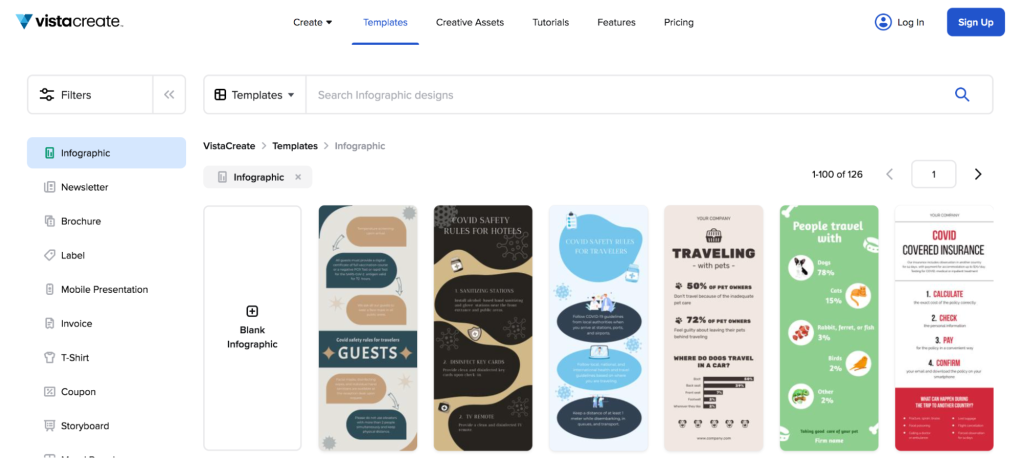
If you’re trying to figure out how to include charts and graphs of your blog research data, a tool like Canva or VistaCreate can make it easy. Do a search for “infographics,” choose the one you like, plug in the information you’ve collected, and download the graphic file to include in your blog post.
How to Vet the Quality of Your Sources
Here’s an important note: When you include information from third parties, you are, in a sense, placing some of your credibility in their hands. You should take the time to verify and affirm the quality of the sources you link to. If you don’t, you can be penalized by search engines for excessive, repeated links to low-quality sites.
So how do you decide which sources are credible? You can look at their domain authority. Tools like the free MozBar Chrome extension or the Ahrefs toolbar can quickly give you an authority score for any website you input.
You’re Further Along than You Think — Time to Start Writing!
Now’s where you can fill in the gap to create a compelling narrative around your thoughtfully-researched article topic. If you’re doing a list-style post, most of your work may be done. You’ll simply need to write an intro and conclusion and fill in a few gaps. If you’re doing a longform post, you have some more work ahead to tie everything together.
The good news is that you should be able to work efficiently because you have a road map and plenty of details already in place!
Now that you know how to research a blog post, be sure to bookmark this article so you can return to it and repeat the steps when you’re working on research for your next post.
Remember, be helpful to your audience and have fun!
This post was updated on Sept. 8th, 2022 .
Share this:
About the author, the wordpress.com team.
We're a team of happiness engineers, developers, editors, and WordPress experts. Our team personally curates and serves up the best resources to help you no matter where you are in your blogging or website-building journey. At WordPress.com, our mission is to democratize publishing one website at a time. Create a free website or build a blog with ease on WordPress.com. Dozens of free, customizable, mobile-ready designs and themes.
More by The WordPress.com Team
Design your portfolio. Open a store. Launch a business.
You can. you will. we’ll help..
Invent the world’s greatest cat food, save a rainforest, start a needlepoint club. Whatever it is, it’s going to need a website—that’s where we come in.
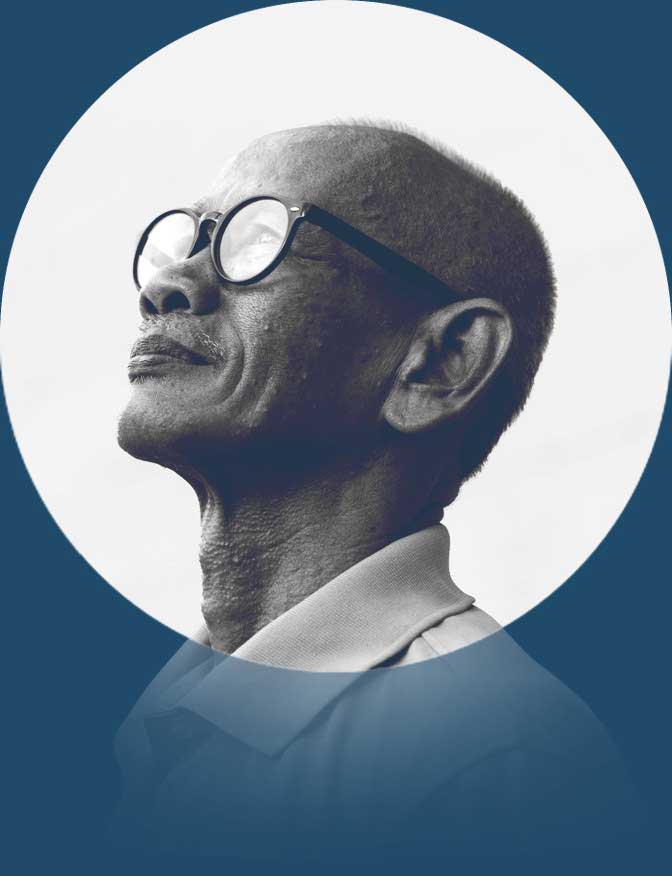
WordPress.com
- WordPress Hosting
- Domain Names
- Website Builder
- Create a Blog
- Professional Email
- P2: WordPress for Teams
- Website Design Services
- Enterprise Solutions
- WordPress Themes
- WordPress Plugins
- WordPress Patterns
- Google Apps
- WordPress.com Support
- WordPress Forums
- WordPress News
- Website Building Tips
- Business Name Generator
- Logo Maker
- Discover New Posts
- Popular Tags
- Blog Search
- Daily Webinars
- Learn WordPress
- Developer Resources
- Terms of Service
- Privacy Policy
- Do Not Sell or Share My Personal Information
- Privacy Notice for California Users
Mobile Apps
- Download on the App Store
- Get it on Google Play
Social Media
- WordPress.com on Facebook
- WordPress.com on X (Twitter)
- WordPress.com on Instagram
- WordPress.com on YouTube

- Already have a WordPress.com account? Log in now.
- Subscribe Subscribed
- Copy shortlink
- Report this content
- View post in Reader
- Manage subscriptions
- Collapse this bar

Being a Research Blogger: The art of making an impact on the academic audience with your blog
Are you a researcher or an academic who blogs about your work? Do you want to engage with an academic audience, but don’t know how? If so, you may be wondering how to best reach out to your target audience — other researchers and academics. After all, they are the ones who are most likely to be interested in what you have to say! In this blog post, we’ll explore the art of reaching out to academics with your blogs. By using creative strategies and techniques, you can connect with researchers and continue the conversation beyond the initial blog post. So if you’re ready to take your blogging to the next level, read on!
Blogging is one of the most rewarding and challenging tasks when it comes to creating meaningful content. Unlike other areas of blogging, research blogging requires you to delve into a variety of topics and establish yourself as an authority in your niche. This can be a daunting task for many aspiring bloggers, but it is also incredibly enriching. You get the chance to see your blog reach out to an audience that rarely gets the opportunity to access such resources. You get to expand your knowledge base and build on the research done by experts in the field. This blog post will discuss the art of reaching out to academic audiences with your blogs, and how you can make the most of this unique opportunity.
Table of Contents
Why Should You Blog?
Blogging can be an incredibly effective way for academics to reach out to wider audiences and share research findings, experiences, thoughts, anecdotes, or even raise discussions on topics that need addressing. Using blogging platforms like Enago Academy’s Open Platform can help in amplifying your research beyond academia by engaging with readers, while becoming a part of an exciting community of like-minded individuals.
Here are the benefits of writing academic blogs:
- By sharing knowledge accessibly and inviting dialogue and debate, research bloggers can open up research to new interpretations and ideas, helping it to reach a wider public.
- The emergence of digital communication as a powerful tool can help in building reputation and even secure career progression for the writers.
- Academic blogging opens up doors that may be difficult to access through more traditional research routes alone.
- It also gives you the opportunity to refine your writing skills, which is invaluable for producing research papers.
- Unlike more conventional forms of academic writing, such as journal articles or books, research blogs allow you to communicate with your readers on a more personal level.
With academic blogging, not only will you join a vibrant and rewarding community of research bloggers, but you could also get one step closer to achieving professional goals! In addition, because blogs are typically shorter and less formal than other types of writing, they can be an ideal way to share your work beyond your network.
Reasons to Start Your Research Blogger Journey
There are many reasons why you might want to start a blog.
- Share your ideas with the world: If you’re conducting research, reviewing the literature , drafting a manuscript , or even sitting on a porch pondering about your life in one of the best universities away from your home country — everything that goes on in an academic’s life within and beyond education, consider starting a blog to share your thoughts.
- Engage with your audience: Academic blogs provide an excellent opportunity to engage with your readers and hear their feedback about your work. In addition, by responding to comments and questions left by readers, you can create a dialogue that can help improve future projects.
- Promote yourself and your work: A well-written research blog can help create your identity as a research blogger and disseminate your work to a wider audience. If you’re looking for tenure or promotion at your institution, these blogs can be one of the deciding factors in getting selected.
Creating Interesting and Engaging Content for Academic Readers
How to start writing an academic blog is still a question for many. Academic blog writing can be daunting; therefore, make it engaging, accurate, and unique. To help spark a few ideas and get your creative juices flowing, why not write about the most exciting recent academic developments in your field of research? How have they changed the landscape? Take advantage of your knowledge and weave in interesting personal anecdotes to make your posts more engaging. If you’re not exploring a unique academic development, look at current events and how they relate to research in fields like yours; readers will appreciate seeing an academic perspective on social or global issues. You don’t need to limit yourself to academic topics either — why not showcase some of the newest technological advances that could revolutionize our industry or discuss any upcoming changes happening in the field? With these ideas in mind, writing for an academic blog is easy!
Making Your Research Blog Successful
There’s no one-size-fits-all answer to this question, as the best way to make your blog successful will vary depending on your specific goals and audience. However, there are some general tips that can help you reach a wider academic audience and make your blog more successful overall.
1. Be clear and concise in your writing
Academic audiences are used to reading dense, technical texts. However, that doesn’t mean they don’t appreciate clear and concise writing when they see it. When blogging for an academic audience, make sure your posts are well-organized and easy to follow. Use headings and subheadings to break up your text, and avoid overly complex sentence structures.
2. Write about topics that are relevant to your field
Your blog should be focused on topics that are of interest to academics in your field. Keep up with the latest research in your field and identify hot-button issues that scholars are debating. By writing about timely subjects, you’ll increase the likelihood that your blog posts will be read and shared by other academics.
3. Cite your sources carefully
Because academic blogging deals with complex topics, it’s essential to cite all of your sources properly . Whenever you use data or ideas from another source, be sure to give credit where it’s due, both in the body of your post and in a list of references at the end.
Writers can also check for the author guidelines to ensure that their article topic meets the scope of the platform and they meet the expected criteria before submission.
Putting it All Together!
If you’re considering starting a research blog but haven’t taken the plunge yet, there you have it — everything you need to get started as a research blogger. We hope this post has inspired you to take the plunge and join the blogosphere. If you are a researcher keen to embark your blogging journey, send us your articles, thought-pieces or plain language research summaries at Enago Academy’s Open Platform .
Rate this article Cancel Reply
Your email address will not be published.

Enago Academy's Most Popular Articles

- AI in Academia
- Trending Now
Simplifying the Literature Review Journey — A comparative analysis of 6 AI summarization tools
Imagine having to skim through and read mountains of research papers and books, only to…

- Career Corner
Unlocking the Power of Networking in Academic Conferences
Embarking on your first academic conference experience? Fear not, we got you covered! Academic conferences…

- Reporting Research
Research Recommendations – Guiding policy-makers for evidence-based decision making
Research recommendations play a crucial role in guiding scholars and researchers toward fruitful avenues of…

- Promoting Research
Concept Papers in Research: Deciphering the blueprint of brilliance
Concept papers hold significant importance as a precursor to a full-fledged research proposal in academia…

8 Effective Strategies to Write Argumentative Essays
In a bustling university town, there lived a student named Alex. Popular for creativity and…
Simplifying the Literature Review Journey — A comparative analysis of 6 AI…
The Power of Transition Words: How they connect and clarify your academic writing
Likes, Shares, and Citations: Exploring the dynamic relationship between social media…

Sign-up to read more
Subscribe for free to get unrestricted access to all our resources on research writing and academic publishing including:
- 2000+ blog articles
- 50+ Webinars
- 10+ Expert podcasts
- 50+ Infographics
- 10+ Checklists
- Research Guides
We hate spam too. We promise to protect your privacy and never spam you.
I am looking for Editing/ Proofreading services for my manuscript Tentative date of next journal submission:

What should universities' stance be on AI tools in research and academic writing?
- International edition
- Australia edition
- Europe edition

How to create a successful science blog
Setting up your own science blog is a great way to publicise a field that is close to your heart, hone your writing skills and make a name for yourself
The Wellcome Trust Science Writing Prize , in association with the Guardian and the Observer, is open for entries. The closing date is 11 May 2014
1. Figure out why you want to blog
Maybe you’re a PhD student wanting to share your research with the world, or take a break from it to explore some other interesting science. Or perhaps you’re a budding science writer keen to build a profile and get your name out there. Think about who you want to reach with your writing – be it potential collaborators, potential employers, or people on the street. Sum up your goals in a sentence or two and write that down before you do anything else.
2. Set it up
The best platform for you will mostly depend on the type of posts you’re going to write. If you’re planning longer writing, a traditional blogging platform like WordPress might suit you best. For shorter, snappier posts or posts that are more image-led, Tumblr could work for you.
This is also when you’ll get to play about with themes and make your blog look exactly as you like. That's great fun, but don’t let it distract you from the business of actually writing.
3. Think about joining a network
You’ve probably noticed that a lot of established science bloggers write on blog networks rather than their own sites. If it’s an option for you, joining a blog network can be a great thing. You’ll get colleagues to help you out, a boost in traffic and a whole new potential audience.
Usually an invitation to join a network comes after you have established yourself, and starting off on your own will provide the breathing space you need to work out exactly how to drive this thing.
There can be advantages to going it alone too: no schedule to stick to, a chance to experiment, and more control over things such as comment moderation.
4. Get writing
Most successful blogs find a niche and more-or-less stick to it. That could mean blogging about your own research, following one particular field of science in a lot of detail, or finding a unique way to write about stories other people will be covering too.
If you make yourself the go-to person for a particular kind of science writing, you're more likely to build an audience.
5. Use the internet properly
The internet is an amazing place and you should make the most of being a part of it. This means adding links to sources, news articles and other people’s blog posts in your own. It also means using images or video when they are a better way to communicate than words.
And, thanks to the unlimited space online, you don’t have a word count. But as well as giving you the space to go in-depth when you want to, it means you can write short if the subject doesn’t need a dissertation-length exploration. Don’t write an essay just because you can.
6. Write good headlines
If you want people to read what you’ve written, you’ll have to make them want to. Don’t fall into the trap of typing up any old headline and hitting publish after spending ages polishing the blogpost itself. Always ask yourself if you’d click on a link based solely on the headline (be honest). If you wouldn’t, change it.
Descriptive headlines that tell a reader exactly what to expect often work well. You should think about getting keywords in there, but don’t fret too much about search engine optimisation . It’s more important to make actual humans want to read your work than it is to try to pander to Google.
7. Shout about your work
So you’ve written your first post, thought carefully about your headline, and pressed publish. Don’t relax just yet – if you don’t do any promotion, nobody bar your immediate family is going to read it. Ideally you’ll have established social media accounts already so you can share your work with people you know on Facebook and your professional community on Twitter.
Don’t be afraid to send the post directly to certain people who you think will be interested. (But, equally, don’t be offended if you get no reply.)
It is also worth getting set up on science blog aggregator scienceseeker.org and any subject specific ones. They might not be huge traffic drivers but they'll help get you noticed in the science blogging community.
8. Don’t steal images
Being “just” a blogger doesn’t mean you don’t have to source images properly. Luckily, there are plenty of ways you can find images to use without either paying or breaking the law.
Searching on Flickr or Google for Creative Commons (CC) licensed images is one option, but make sure you follow the terms of the specific CC licence for the image. This usually involves crediting the image creator, noting the licence type and may mean you can’t change the image.
If you find something that’s not available under CC, you can always just ask the copyright holder. Chances are if it’s for a personal blog, they’ll be happy for you to share their work.
Wikipedia and the British Library have a lot of public domain images available for reuse and Wellcome Images has released thousands of their historical images too.
9. Decide on your comments policy
While a lot of discussion around blog posts has moved to social media these days, you'll still need to think about how to handle comments. Will you moderate up front, or after they're posted?
Take a look at the commenting policies of blogs you read and borrow your favourite bits. Don't let anyone bully you into thinking they have a right to spout rubbish underneath your beautifully crafted writing. Your blog is your home online and if you want people to play by certain rules you're entitled to make them do that or get out.
10. Stave off boredom
Sometimes you might not feel like blogging and occasionally, that’s fine. But if you’re stuck in a rut, try posting something small: a cool picture or video, with a few words of explanation. Or set yourself a challenge to write x words in a certain amount of time (find other people doing the same thing at #madwriting on Twitter).
Find a niche
Use images and videos when they add to your post.
Think of a blog post as part of the conversation, not the final word.
Steal other people’s photographs.
Be afraid to shout about you blog.
Kelly Oakes is the science editor of BuzzfeedUK
Click here to enter the Wellcome Trust Science Writing Prize , in association with the Guardian and the Observer. The closing date for entries is 11 May 2014
Coming up in this series:
report from a science conference
avoid common science writing pitfalls
pitch your articles to editors
- Science writing prize
- Secrets of good science writing

How to pitch articles to editors

How to avoid common mistakes in science writing

How to report from a science conference

How to write a science feature

Talk to me! Top tips for conducting interviews with scientists

How to write a science news story based on a research paper
Comments (…), most viewed.
- Library Catalogue

The latest news and answers to your questions about scholarly publishing and open access.
Blogging your research: Tips for getting started

Curious about research blogging, but not sure where to start?
In this post, Alice Fleerackers and Lupin Battersby answer common questions about why, when, and where to blog about research. Inspired by a recent SFU Knowledge Mobilization Hub webinar on research blog writing we weave in best practices for effective knowledge mobilization, and offer helpful resources for entering the world of research blogging.
What is a “research blog”?
Research blog posts take many shapes and forms, but most look nothing like a scholarly paper
This GIF of slides from Alice Fleerackers recent webinar states first, that a blog is (almost) nothing like a research paper. Next, it captures the outline of a typical research paper: abstract, literature review, methods, results, discussion, conclusion, and reference list. A typical blog post has the conclusion, discussion and background (literature review, methods, results), in that order. In other words a typical blog post outline is: the key take aways, why it matters, and a bit of context.
Research blogs can take many forms, from commentaries to summaries. But, at the most basic level, all research blog posts should have two things in common:
- Scholarly : True to their name, research blog posts incorporate scholarship in some way. That could look like a detailed overview of a recent study, a deep dive into a new method, a summary of key findings, or something else entirely. While many scholars blog about their own research, you can also use blogging to comment on work by others in your field.
- Web-friendly : No matter what the topic, effective blog posts are written and formatted with the online reader in mind. That means they should include clear language, plenty of visuals, and a mobile-friendly design. Different bloggers have different styles, but most posts tend to be between 500 and 2,000 words long.
How to write effective research-based blog content is a topic for another post. But to get you started, here are some basic research blog formats to explore:
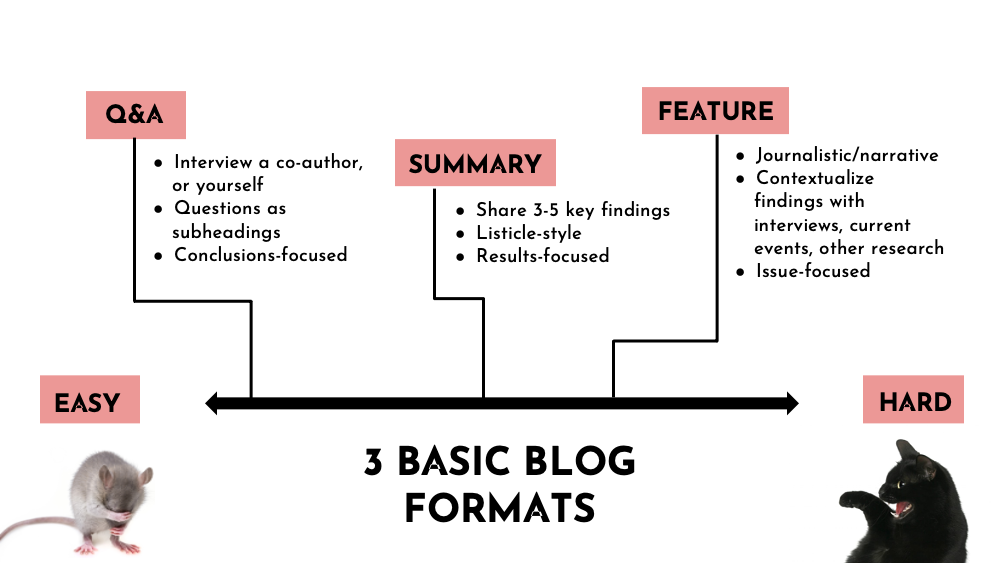
The slide captures 3 basic blog format from easy to hard. 1. Q&A: interview a co-author or yourself; questions as subheadings; conclusions-focused. 2. Summary: share 3-5 key findings; listicle-style; results-focused. 3. Feature: Journalistic/narrative; contextualize findings with interviews, current events, other research; issue-focused.
Why to blog about your research
Research blogging is a form of knowledge mobilization that can help get the right information to the right people at the right time. Blogging your research can reduce research waste, improve access, build awareness, and increase connections.
A research blog can boost your impact within and beyond academia, benefiting you professionally and personally. Well crafted posts can increase the reach of your publications and lead to further collaborations and opportunities. They can also become tools to close the loop with participants and engage stakeholders with your topic area. Connecting with your community and knowing that your research is being read is deeply satisfying.
Plus, blogging is a great way to practice plain language communication—excellent preparation for conference presentations and lectures.
Deciding where to blog
The best place to start blogging will depend on your time, budget, skills, experience, and goals. A few common options include:
Create your own blog
If you plan to do a lot of blogging, consider starting your own website. Code your own if you have the skills. (If you need to purchase hosting, Reclaim Hosting offers a very affordable student plan.) Otherwise, you can create a free or low-cost blog using services like WordPress , Wix , or Squarespace . You may also be able to add a blog to your existing website, especially if you are already using one of these services.
Starting your own blog has the advantage of control : It’s up to you how often to blog, what style and tone to use, and what topics to cover. But it has the disadvantage of time and effort. Running (and promoting) your own site only makes sense if your schedule allows for it.
Blog on a third-party platform
If you only plan to blog from time to time, posting on a third-party site can be a good option. Platforms like Medium or Write As offer a space where anyone can publish content for free. These platforms are designed for the web and easy to use. (No coding required!) Some also offer extra features, like newsletters and analytics, though these can cost extra.
Third-party platforms have the advantage of letting you post professional-looking blog posts without having to start an entire blog . But the disadvantage is that you have less control over your content. Medium, for example, is notorious for changing its business model . It’s always possible that, one day, everything you’ve posted there will disappear.
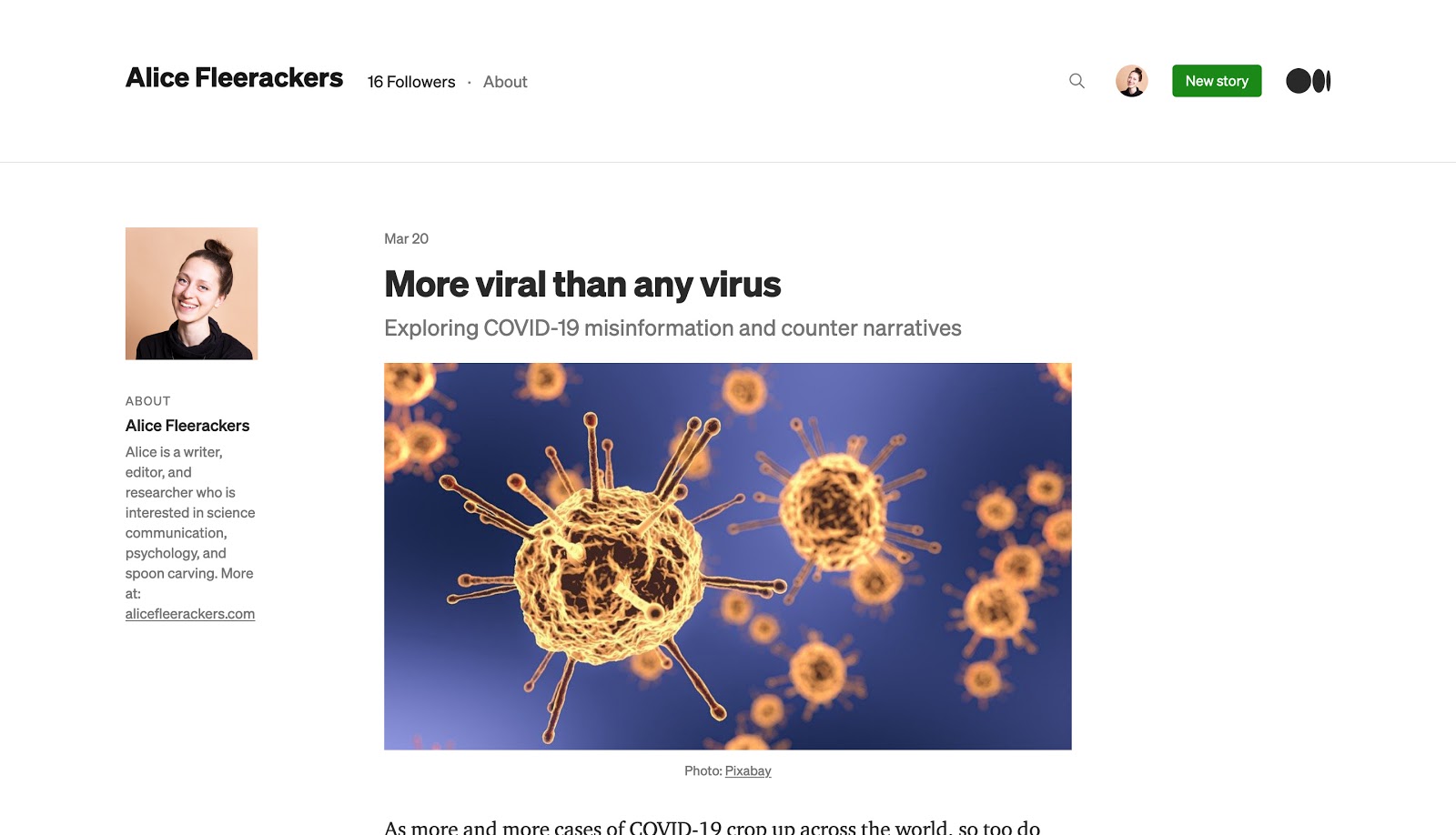
Platforms like Medium offer spaces where anyone can publish content.
Guest post on another blog
Does your university library or your faculty have a blog? If so, contributing a guest post is an option worth considering.
Guest blogging makes a lot of sense when you are just starting out, or only plan to blog occasionally. Because there’s already a built-in audience for the blog, there’s less pressure to promote the content to reach readers. If you’re lucky, you may even get some editorial support from the blog you’re writing for.
Just remember that you’ll need to tailor your writing style and topic to suit the blog you’re posting on. Again, the trade off for less effort is less control.
Setting a (workable) blogging schedule
Good blogging takes time—and, for researchers, time is often in short supply. Even outside of academia, many blogs fail because the person running them has overestimated their capacity to keep things going.
Avoid this trap by being honest with yourself from the get-go. Sit down and evaluate how much time you can realistically contribute to blogging before even writing your first post. While posting frequently can help boost your blog’s Search Engine Ranking , posting consistently is more important. Whether you’re publishing a blog post once a week, once a month, or once a year, it’s easier to build a following online when you stick to a set schedule .
Choose the platform that makes the most sense for your capacity (see “Deciding where to blog”). Set a schedule that you think you can maintain, then stick to it!
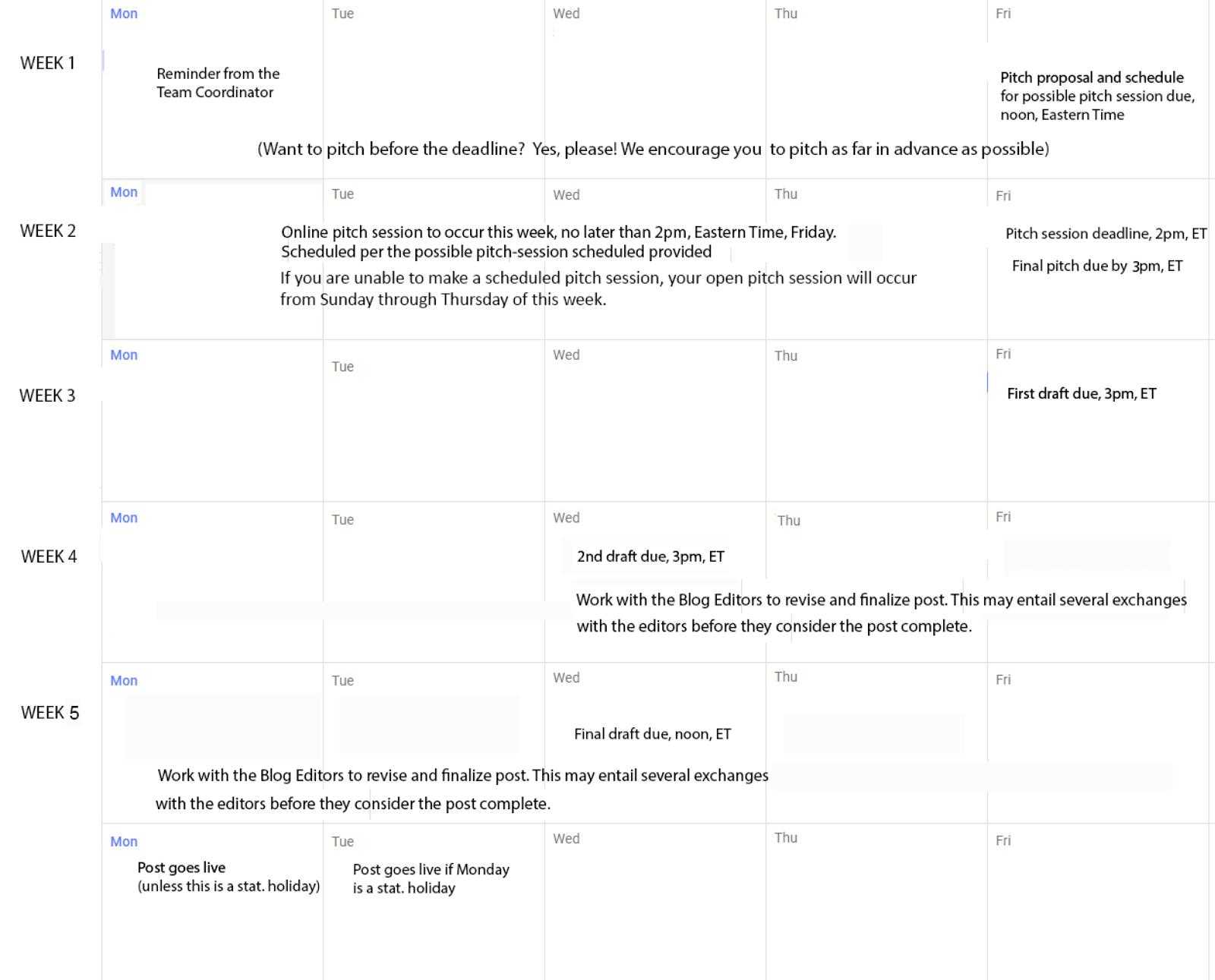
Setting up an editorial calendar, like this one by Science Borealis , can help you keep your research blog on schedule.
Promoting your posts
Once you have a blog set up, you’ll need to find some readers.
There are lots of different ways to promote your blog . Sharing posts on social media is often a good start, especially if you already have a following there. Depending on your target audience, promoting new posts through a newsletter or an email listserv could also work.
Reaching out to existing blogs in your field can be another effective strategy. Some blogs will let you write a guest post that includes a link to your own blog. Others, like Library Journal ’s infoDOCKET or LSE Impact Blog may want to “reblog” your content. Reblogging and guest posting are a win-win for everyone: The blog you’re contributing to gets free, high quality content. In return, you get to introduce yourself to a relevant community of readers.
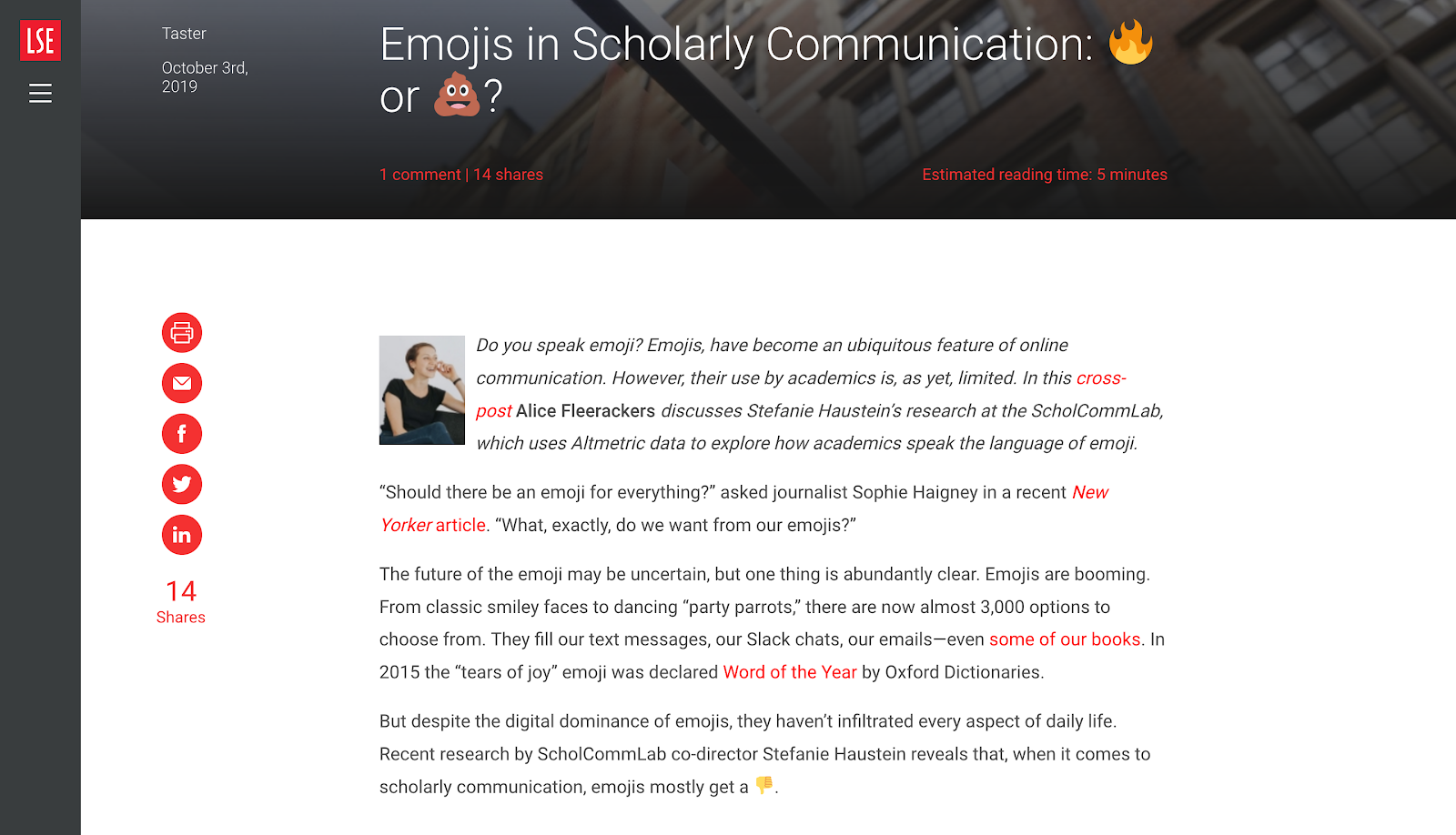
Some blogs, like the LSE Impact Blog , occasionally repost blog posts published on other sites — a great way to promote your content to a relevant readership.
Setting worthwhile goals
Before you start on the metrics, set yourself short- and medium-term goals. What will success look like for you?
This could range from improving your lay writing skills, to building interest in a problem space, to expanding your reach. Ensure it makes sense for you in terms of the scope of your research and your resources (e.g. time). Then determine what to track and measure.
Tracking and measuring success
Many platforms, like Wordpress, Squarespace, and Medium, offer built-in analytics. Most websites are also compatible with Google Analytics or a similar alternative . All of these tools let you track metrics like number of daily users, time spent per post, most popular posts, and more. These metrics can give you insights into how your content is performing and who you are (or aren’t) reaching.
Just like any metrics, it’s important to consider qualitative measures as well as quantitative ones. How long are people staying on your website? Are they leaving comments? Are they sharing it on social media? Depending on the kind of research you’re covering, the answers to these questions may be more important than how many clicks you’re receiving.
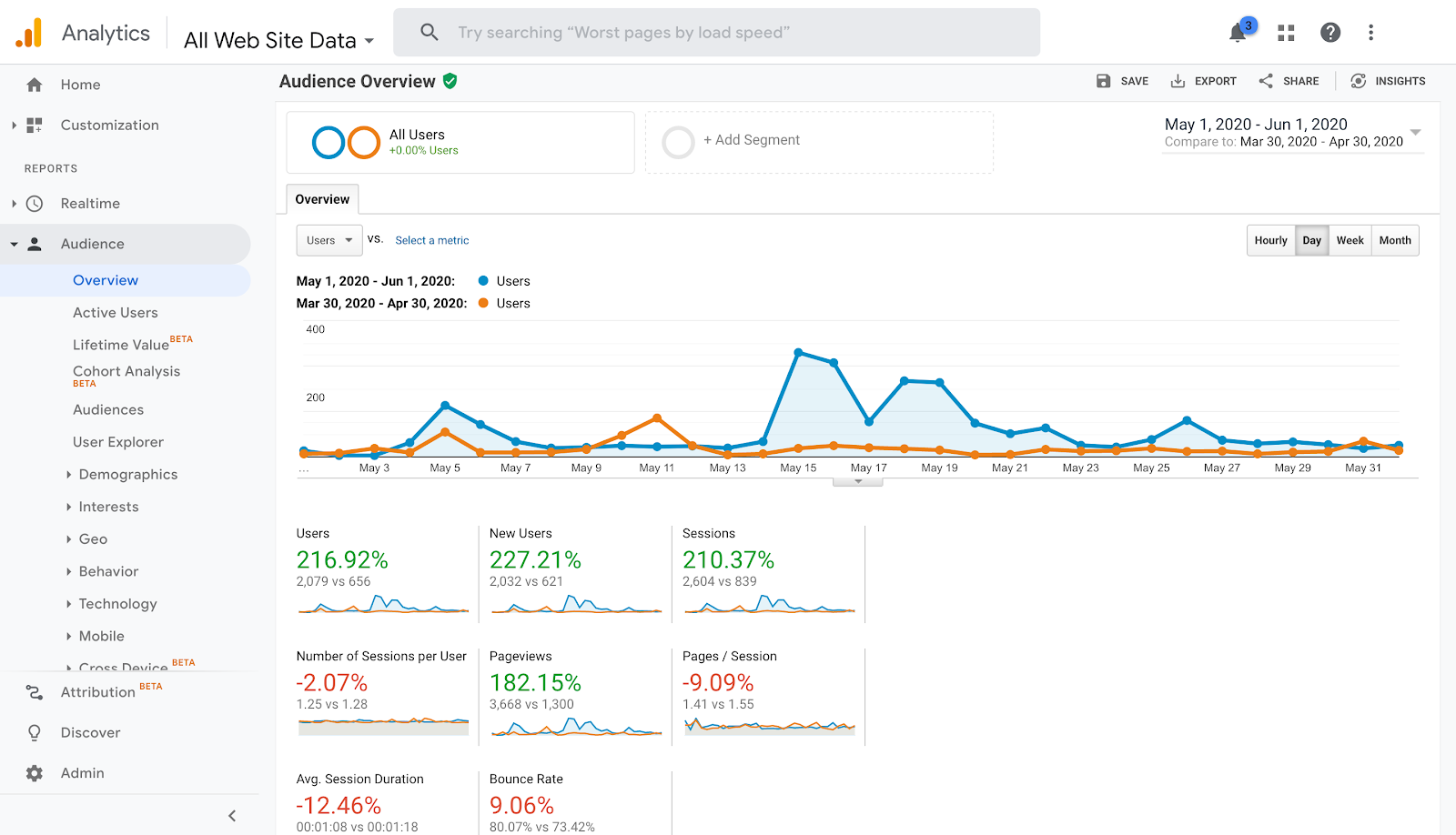
Google Analytics offers insights into how many views your posts are receiving, how long users are staying on your blog, and more.
Most of all, use your analytics responsibility . It can be easy to get caught up in the numbers and forget the big picture. Let these tools guide you on how to improve your content and outreach to achieve your goals. But don’t let them mean more than they do.
Research blogs to explore
Looking for inspiration for your first post? Familiarizing yourself with what’s available in your field is a simple way to decide on a style and topic for your own blog. Plus, reading other blogs is a great way to get your creative juices flowing.
Luckily, there are tons of amazing research blogs out there to explore. Below, we’ve listed just a few of our favourites, but there are many, many more. Enjoy!
Researcher- or research group-led blogs
- Iva Cheung (Publishing; Communication; Knowledge translation)
- The Saucy Scholar (Women’s & Gender Studies; Critical Cultural Studies; Queer Scholarship)
- Feel Healthy with Dr. Scott Lear (Health science)
- ScholCommLab Blog (Scholarly communication; Science communication)
Institution- and organization- led blogs
- Knowledge Nudge (Knowledge Translation; Healthcare)
- Black Perspectives – AAIHS (Black Intellectual History; Diverse fields)
- LSE Impact Blog (Scholarly communication; Social sciences; Academic impact)
- Digital Orientalist (Digital Humanities; Cultural Studies; Various disciplines)
Blogging networks and collectives
- Science Borealis (Canadian science, various)
- Culturally Speaking Blog @ Psychology Today (Mental Health, Culture, Race)
- Hypotheses (Humanities, various)
- Platypus, the CASTAC blog (Anthropology of Science, Technology, and Computing)
Contact us : For assistance with scholarly publishing, please contact [email protected] .
Find Keyword Ideas in Seconds
Boost SEO results with powerful keyword research
How to Write a Blog Post: The Definitive Guide
Written by Brian Dean
Today I’m going to show you how to write a blog post that gets:
Hundreds of comments.
Thousands of social shares.
And first page Google rankings.
Let’s dive right in.
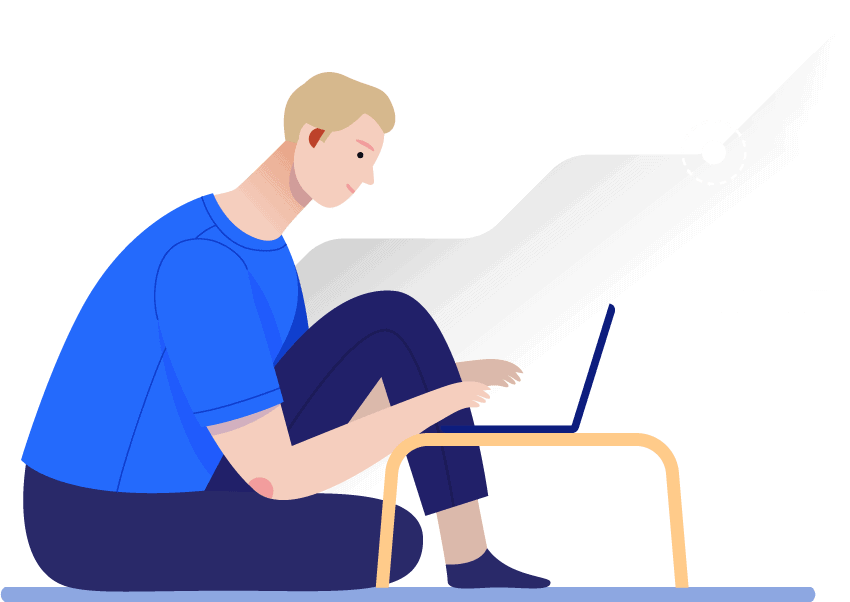
1. Find a (Proven) Topic
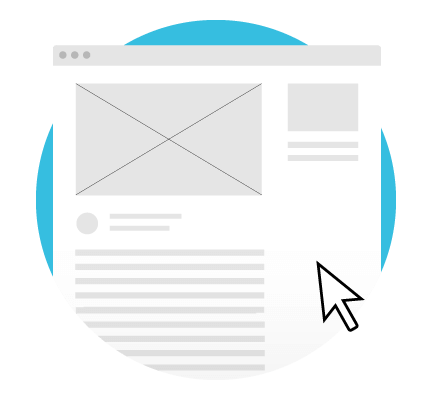
2. Blog Post Templates

3. Create an Awesome Headline
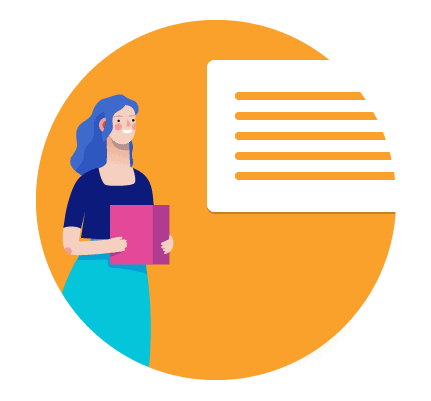
4. Craft a Compelling Intro
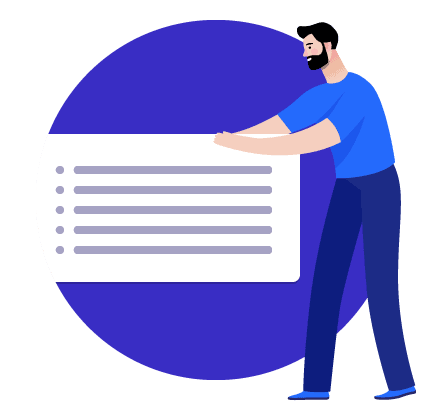
5. Write Your Post
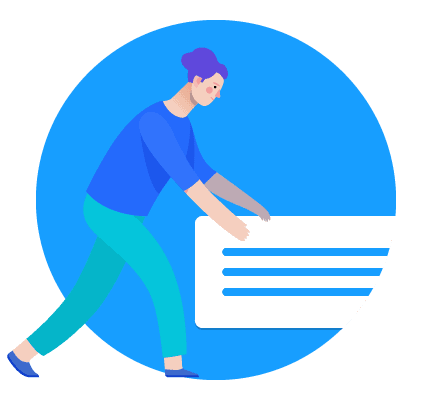
6. Add a Conclusion

7. Optimize for SEO
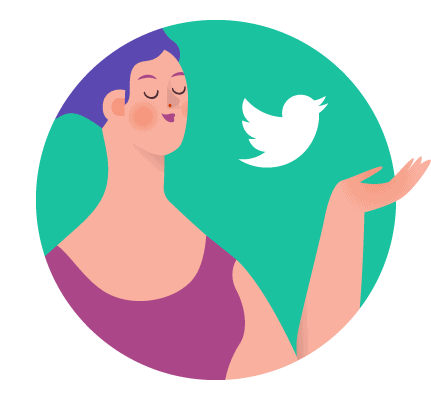
8. Promote Your Content
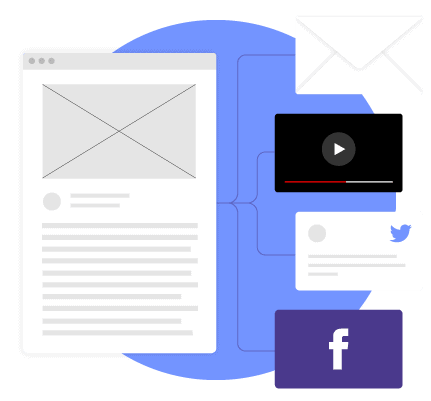
9. Content Transformation
Chapter 1: find a (proven) topic.
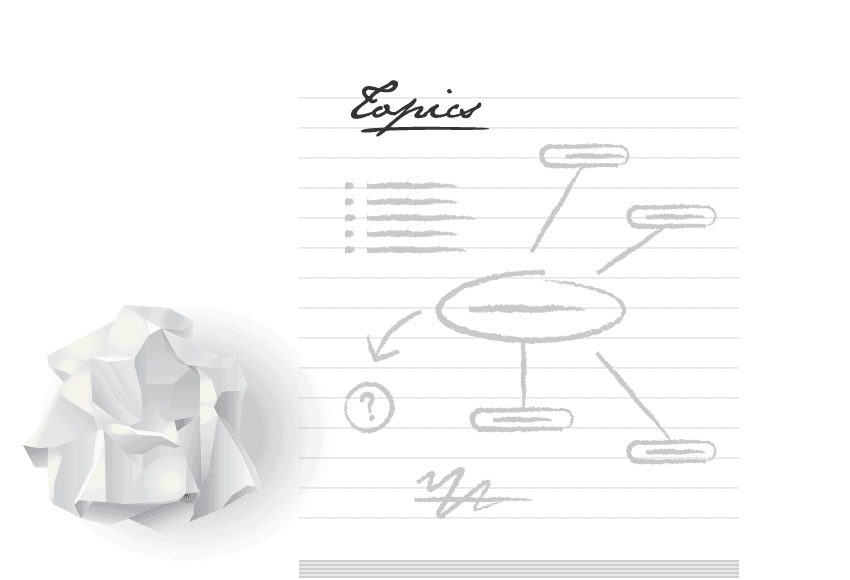
Your blog post topic is HUGE.
Question is:
How do you find proven topics?
Use one of these 5 simple step-by-step strategies .
Udemy Courses
Udemy is a keyword research GOLDMINE.
Here’s why:
Udemy doesn’t just show you content that people are interested in.
Instead, you see content that people are paying for.
You can search for courses by category…
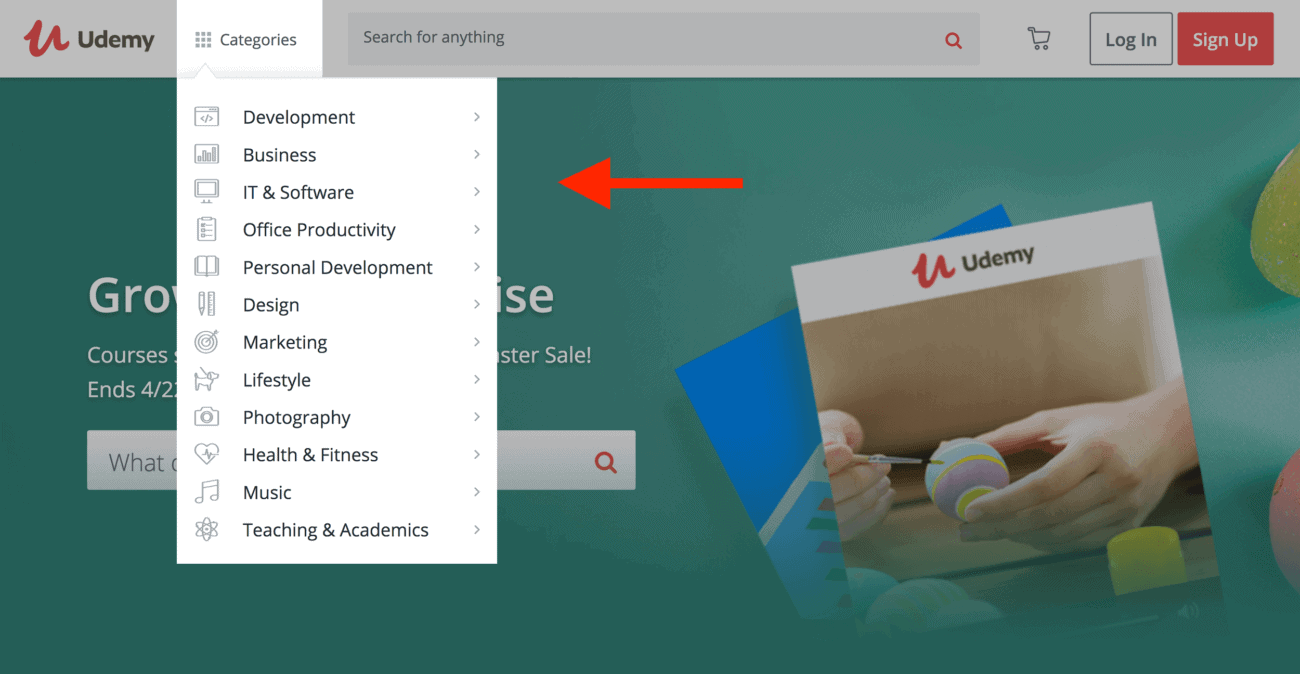
…or by keyword.
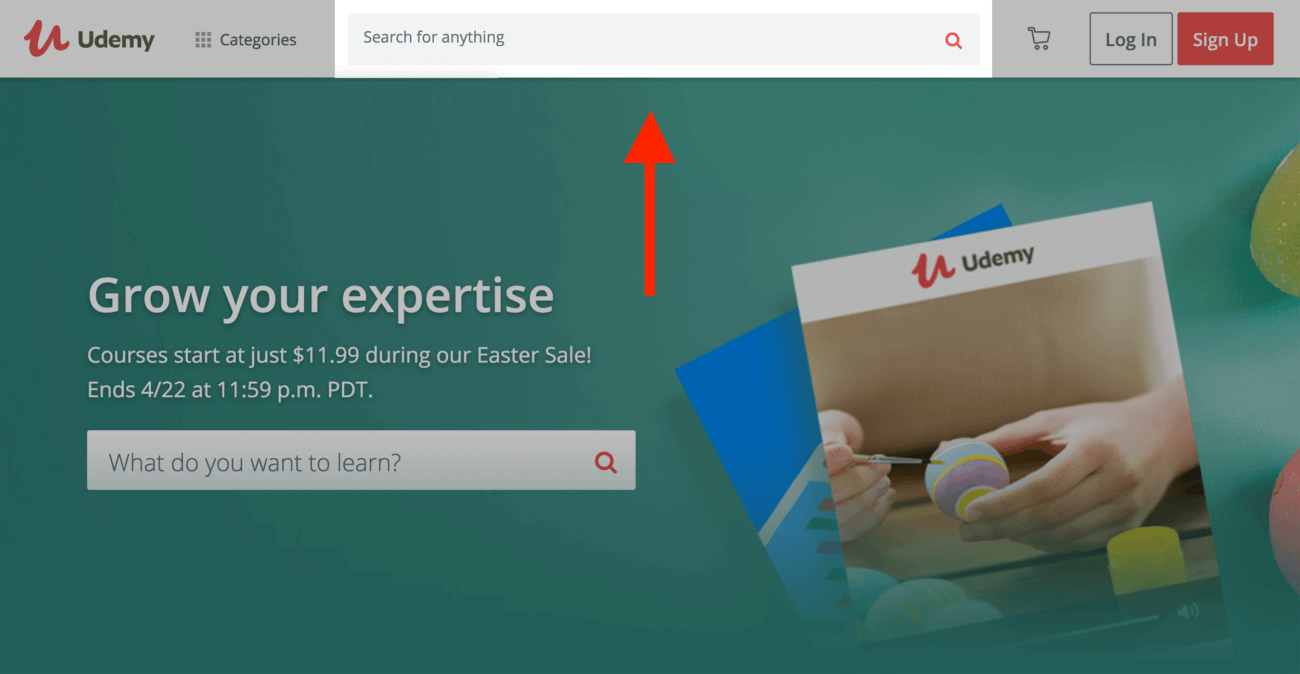
Either way, you’ll find content that people are PAYING to access.
For example, let’s say you run a blog about graphic design.
Head over to the design category in Udemy…
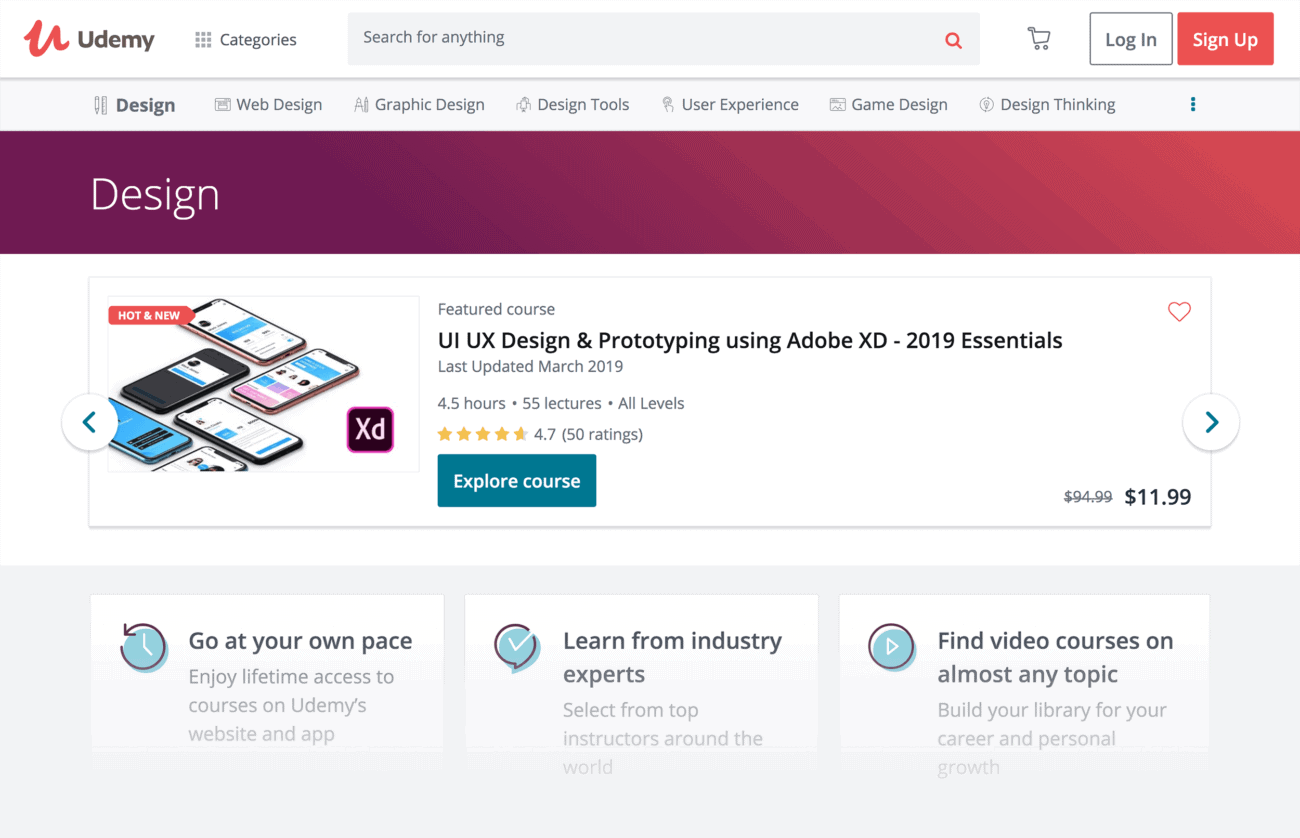
…and scroll down to their best-selling courses:
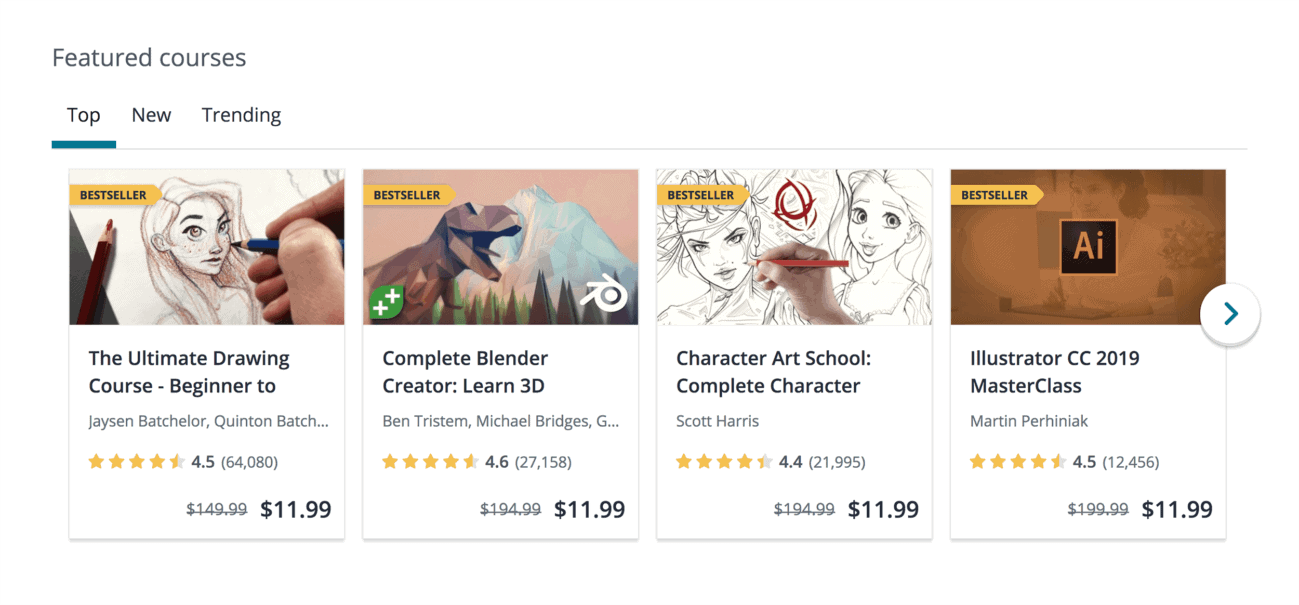
And within 5 seconds you have a list of proven topics:
- 3D Modeling
- Designing and coding WordPress themes
- After Effects tutorial
- How to use Adobe Illustrator
Amazon Table of Contents
First, search in Amazon for a keyword that describes your blog.
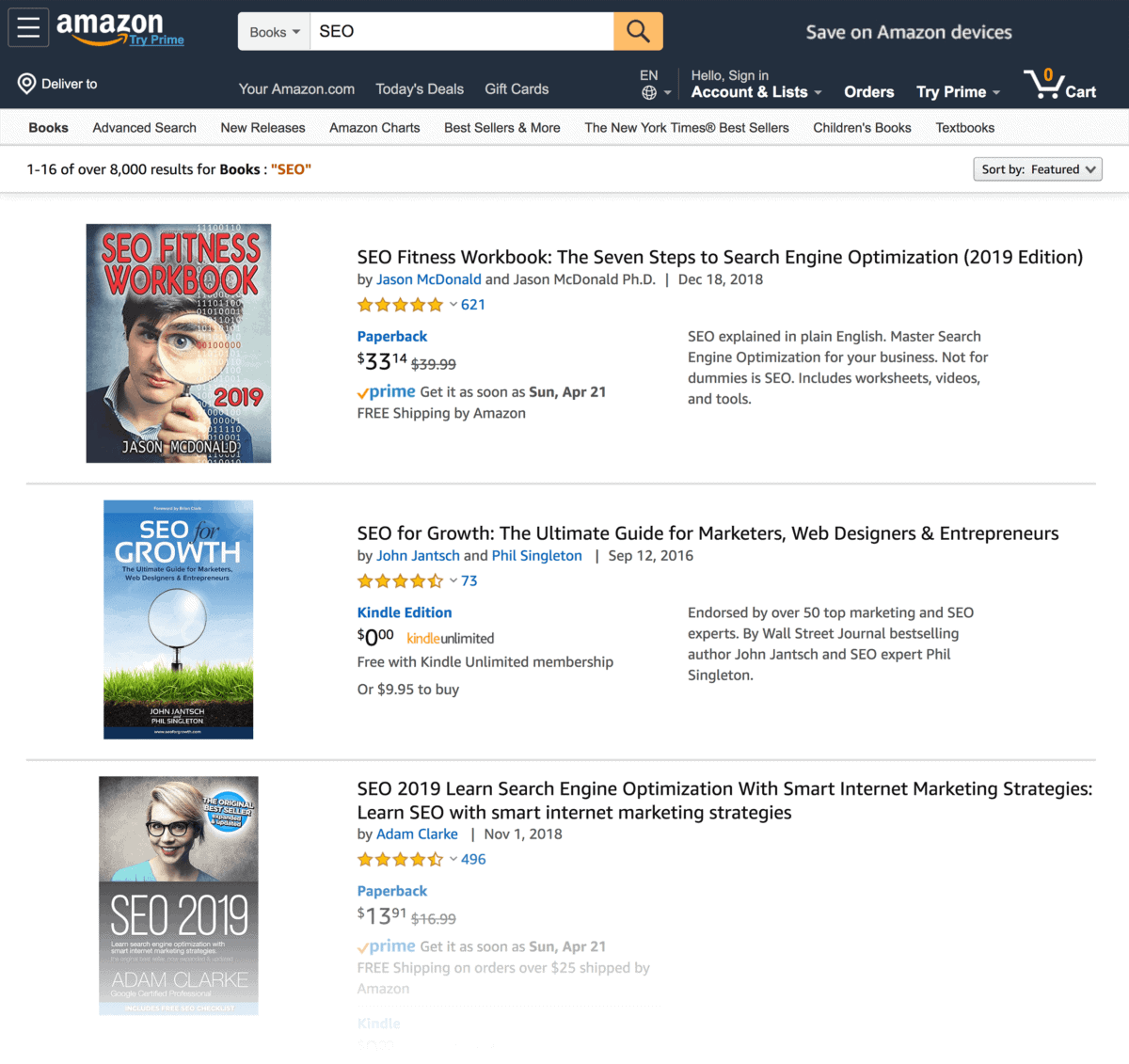
Then, look for a book with lots of ratings.
(This shows you that people actually bought the book.)
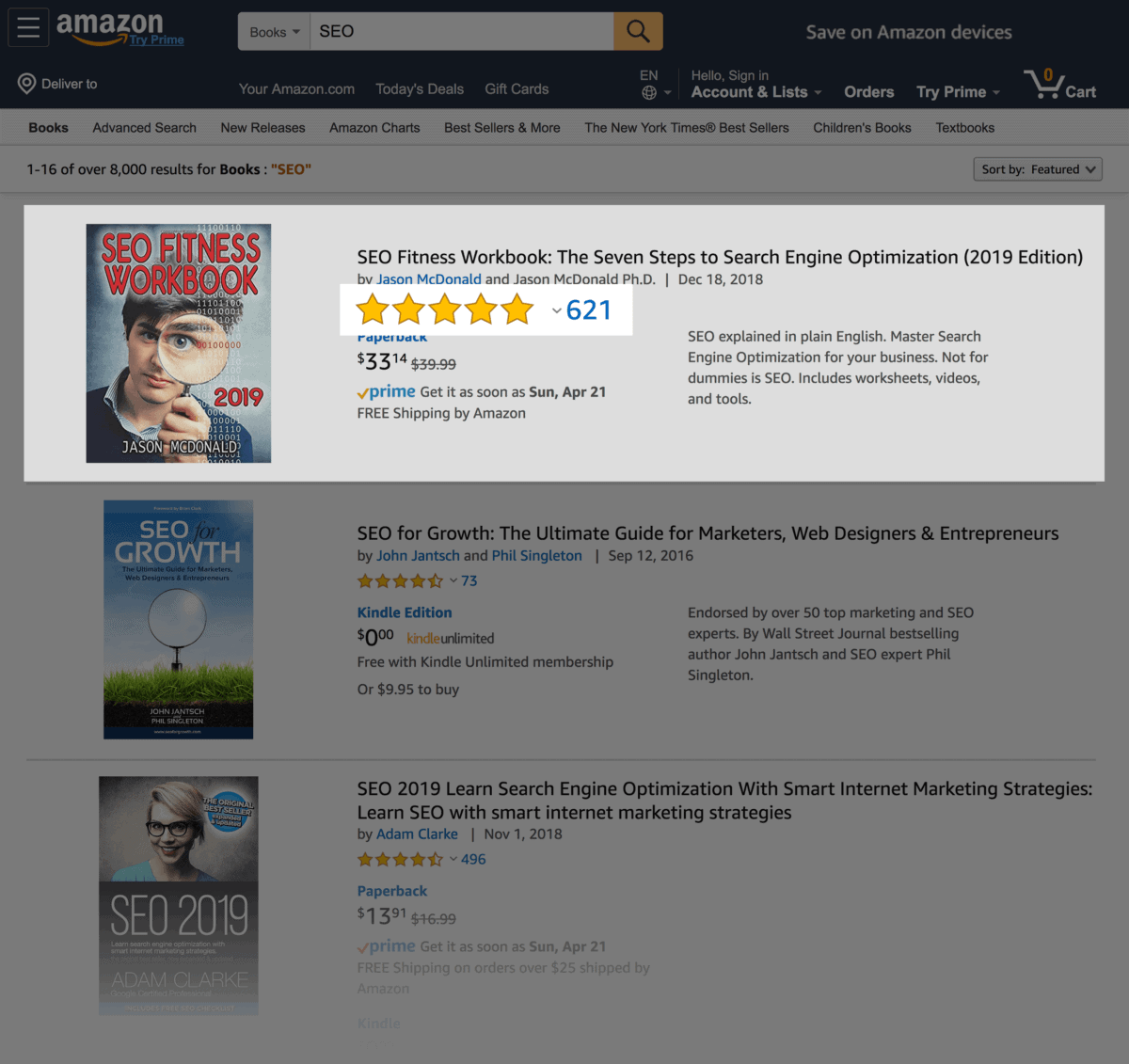
Finally, click “Look Inside” to see the table of contents.
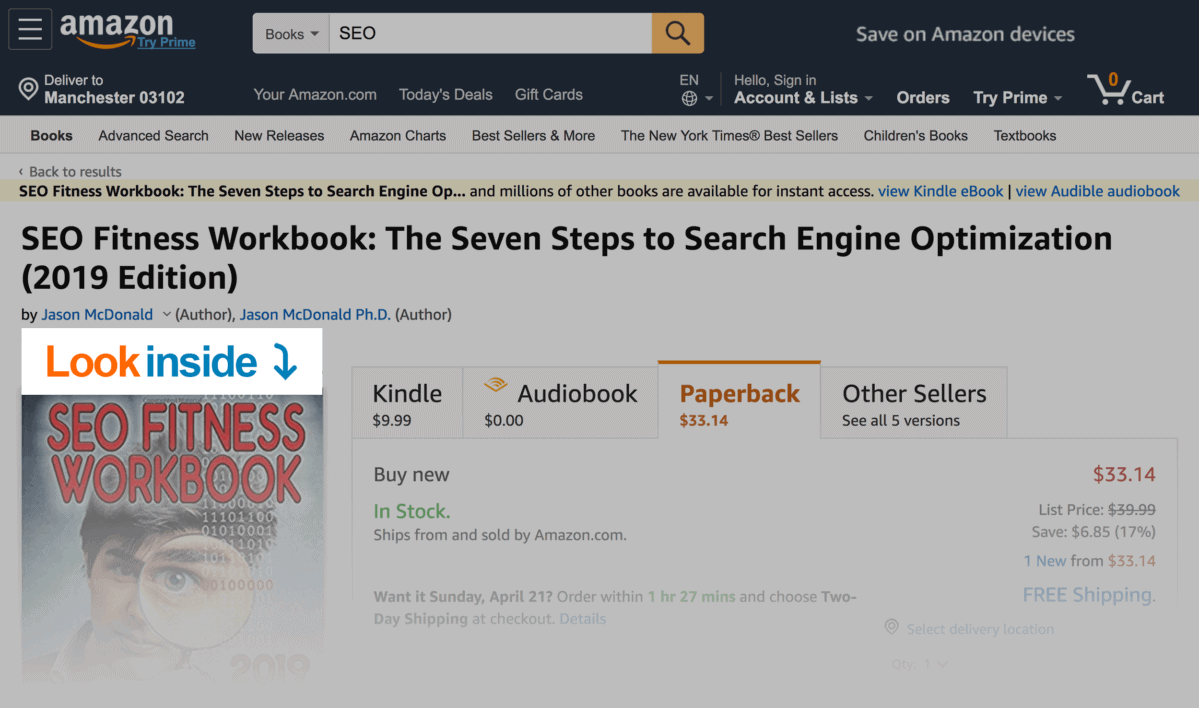
And just like with Udemy, you get a list of topics presented to you on a silver platter:
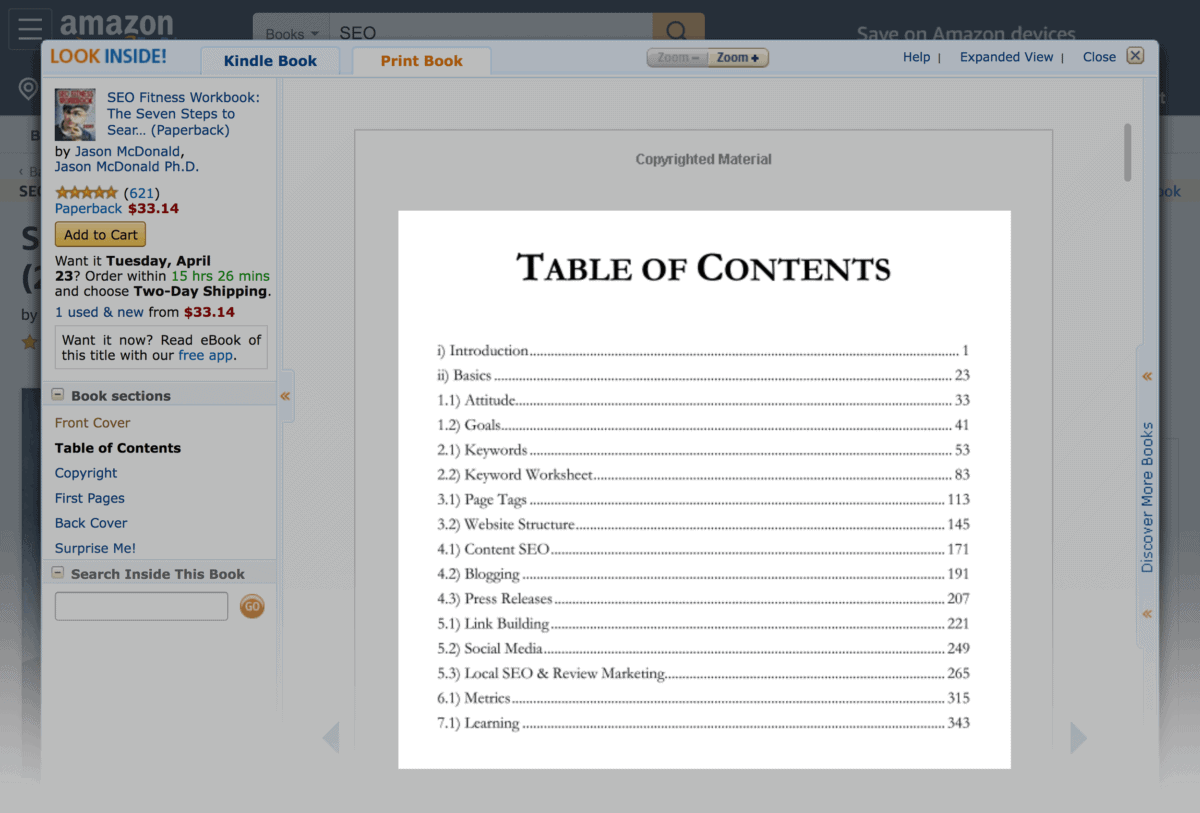
This leads us to…
Semrush “Top Pages”
Now it’s time to steal your competitor’s best topics.
First, grab a competitor and pop it into Semrush .
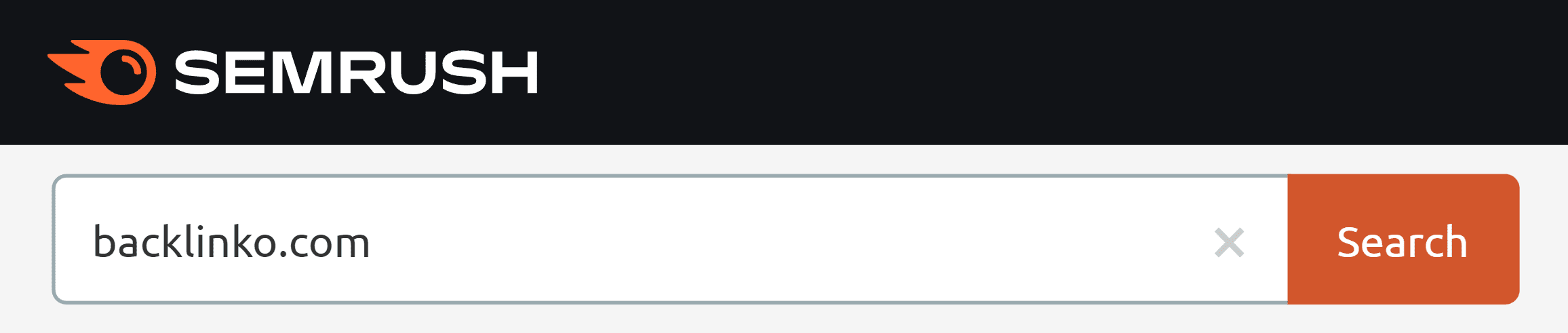
Then, hit “Traffic Analytics > Top Pages”.
And you’ll see the exact content that’s worked best for that blog (in terms of direct, referral, social, search, and paid traffic):
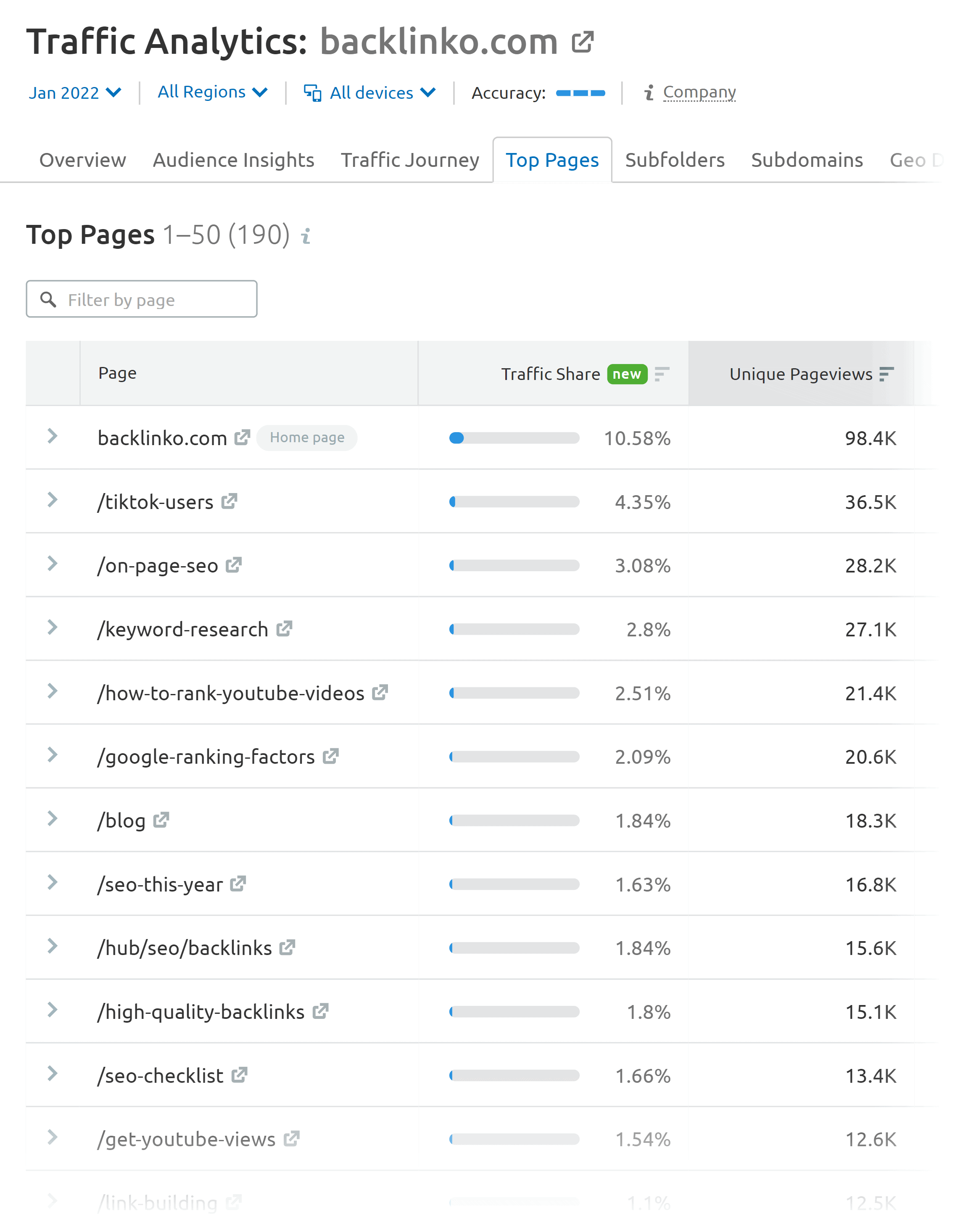
BuzzSumo’s “Evergreen Score”
You already know that BuzzSumo is a GREAT tool for finding content ideas.
(In fact, BuzzSumo is one of my favorite content marketing tools .)
And they recently added a VERY cool feature that makes this tool even more useful:
“Evergreen Score”.
Here’s how it works:
First, type a keyword into BuzzSumo just like you normally would.
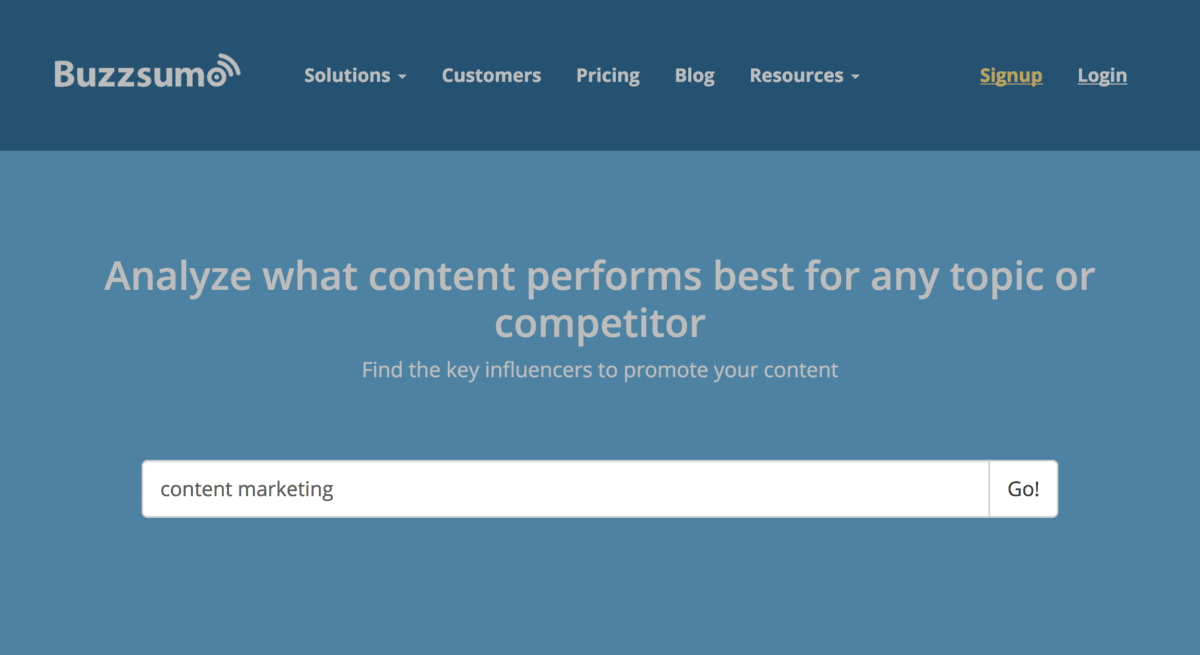
By default, BuzzSumo shows you content that has lots of social shares.
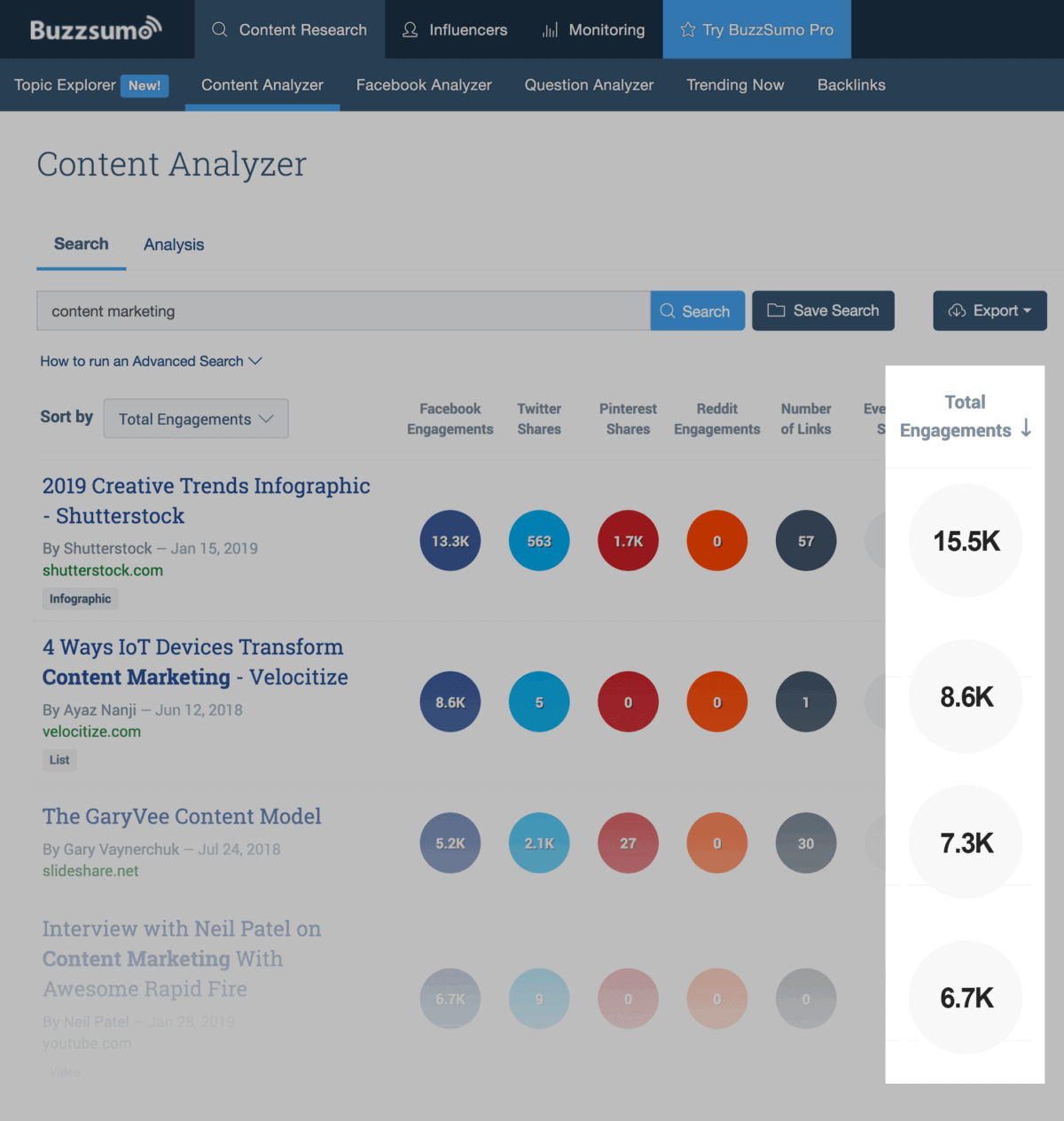
But here’s the problem:
You can’t tell whether that content went viral for a day and quickly flamed out…
…or if it’s still racking up shares and links years later.
That’s where the Evergreen Score comes into play.
It shows you content that people share and link to MONTHS after it first went live:
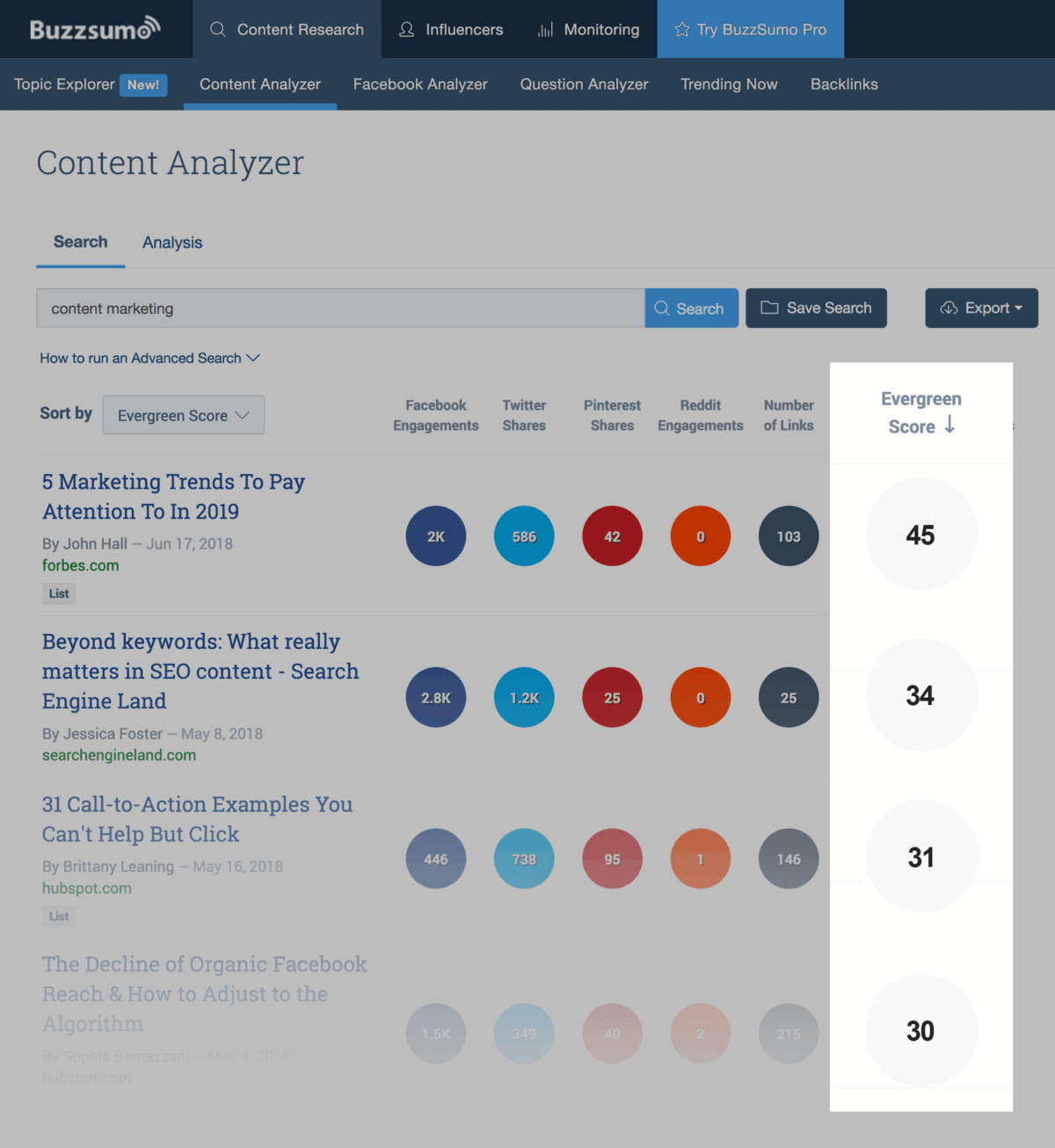
That way, you can publish content that brings you traffic for YEARS.
Conference Agendas
This is quickly becoming my FAVORITE ways to find killer topics.
First, head to a conference website in your niche.
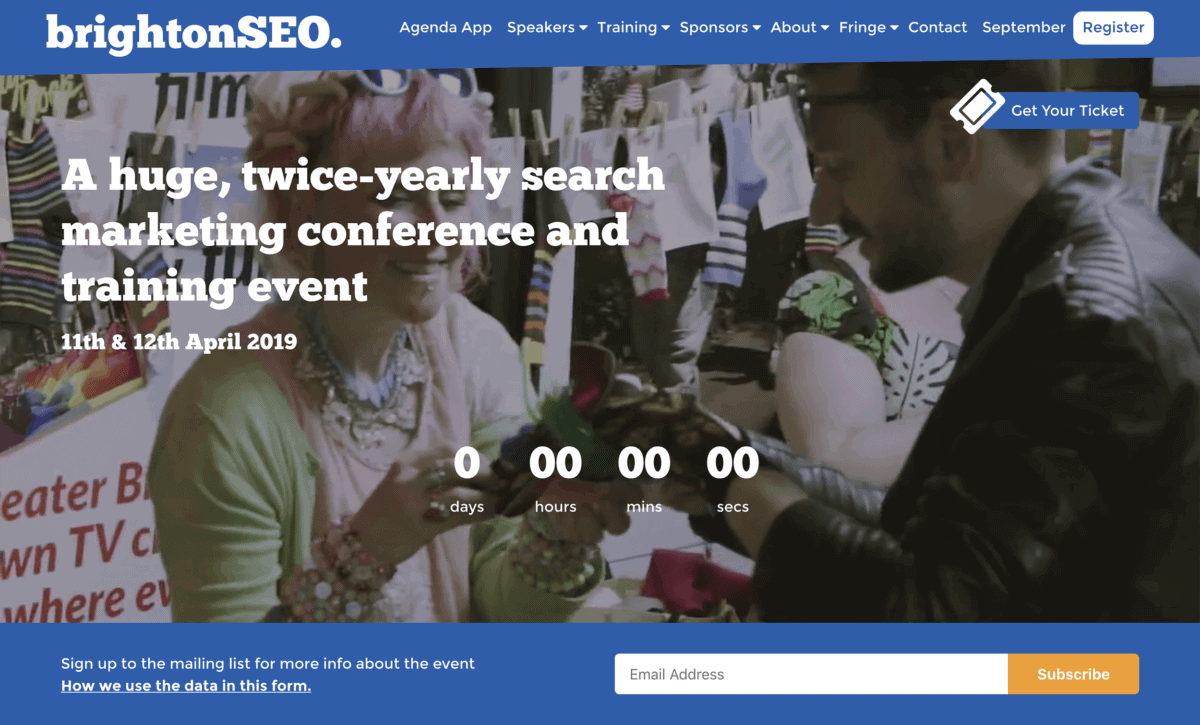
Go to the agenda page:
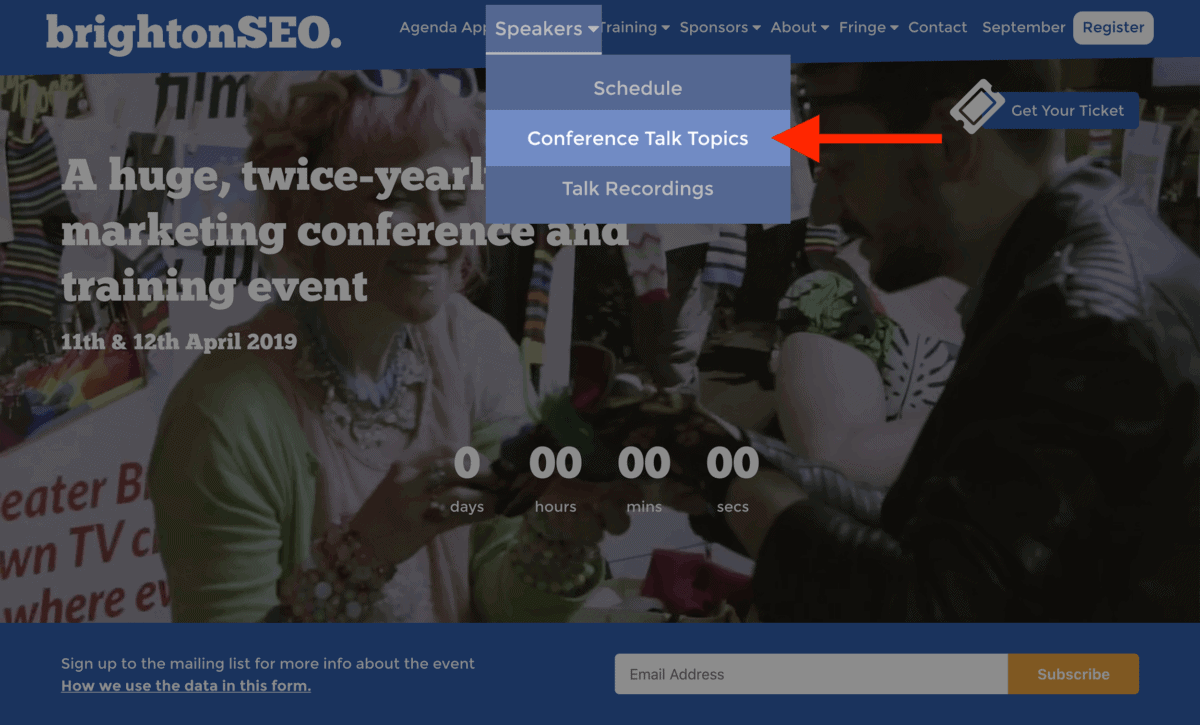
And you’ll see topics that people are (again) paying to learn more about:
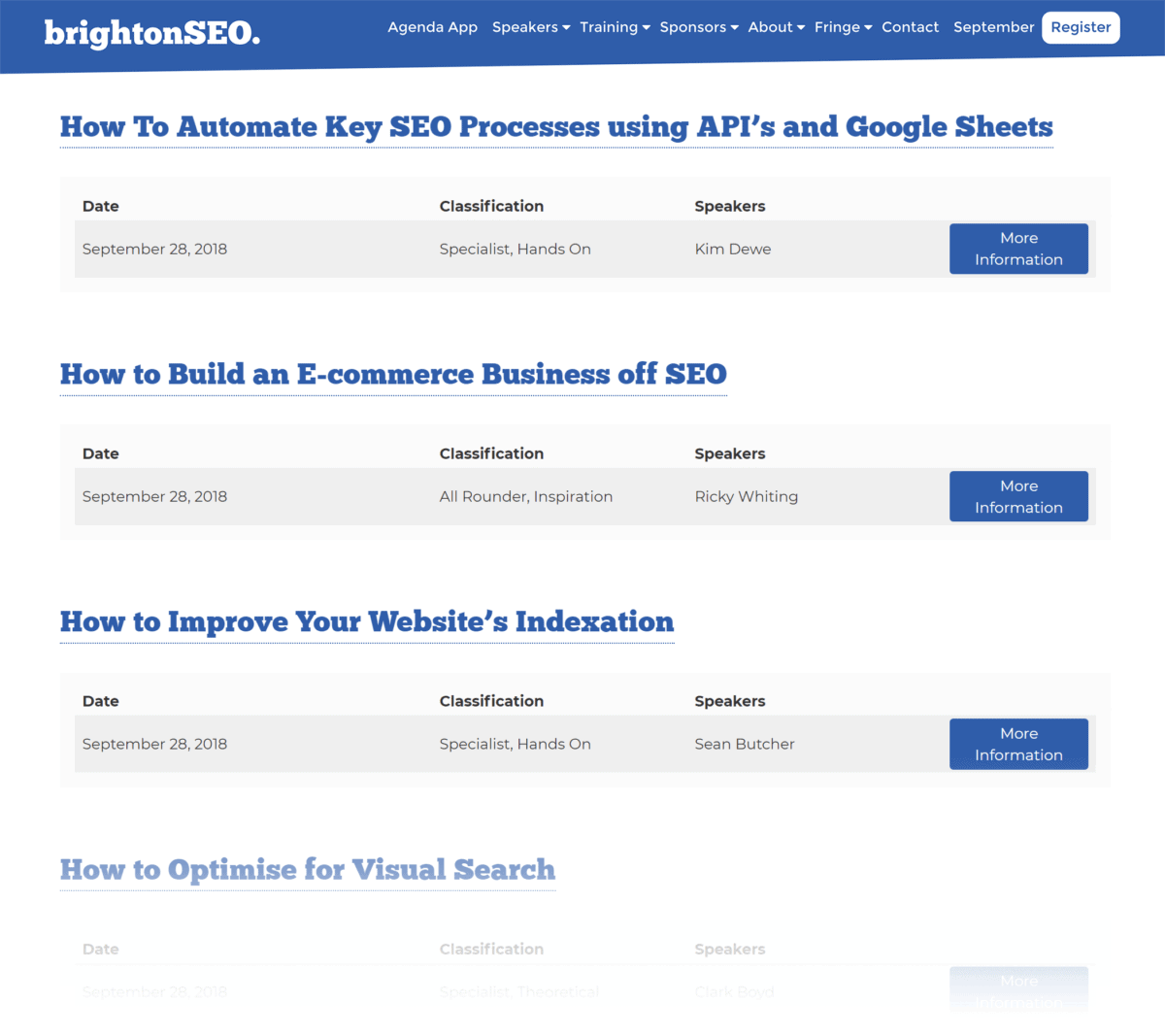
Pro Tip: Pop the conference agenda page into the Google Keyword Planner .
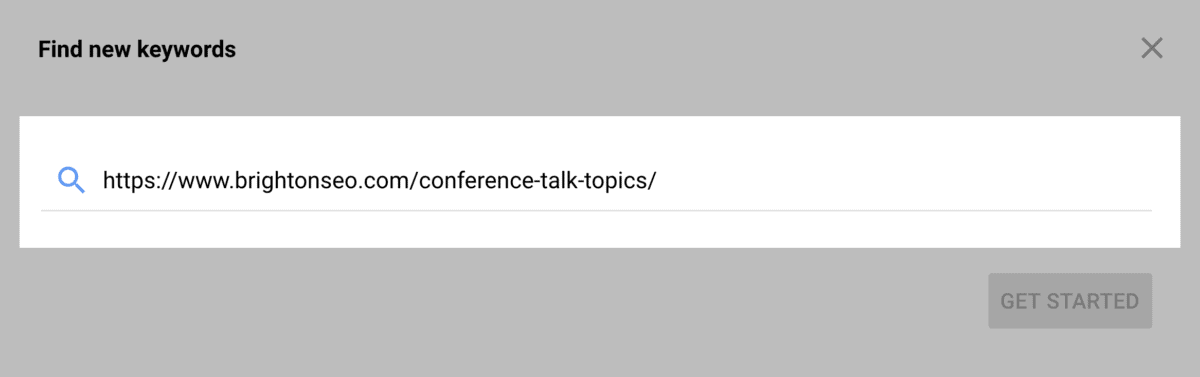
Choose “This page only”:
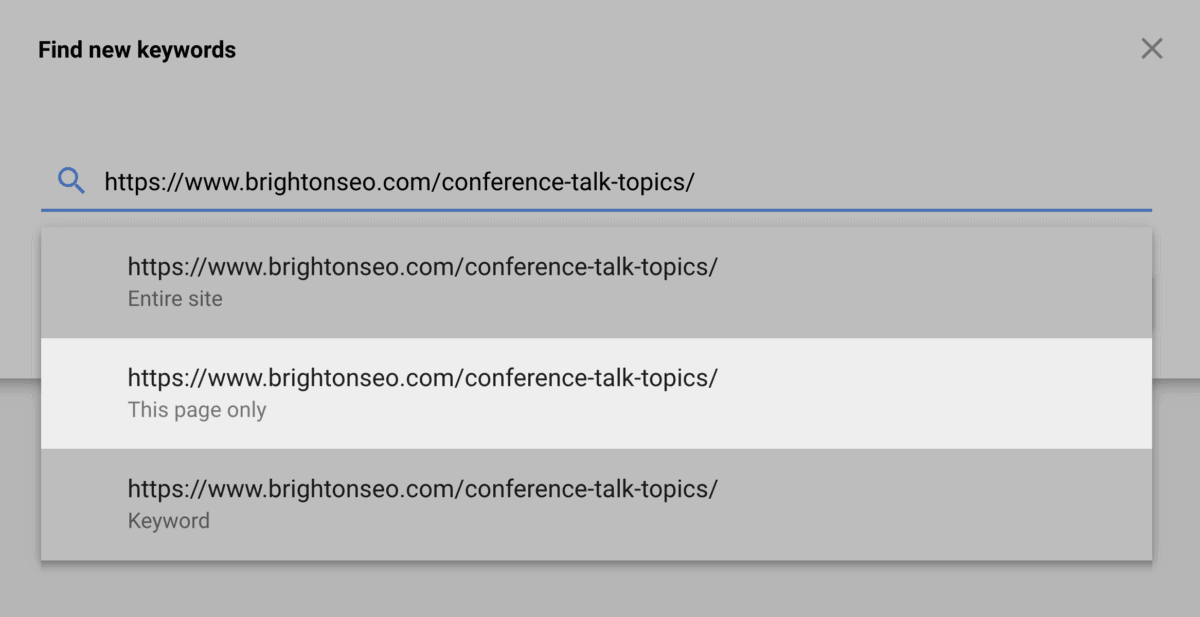
And you’ll get a list of targeted keyword ideas… straight from Google.
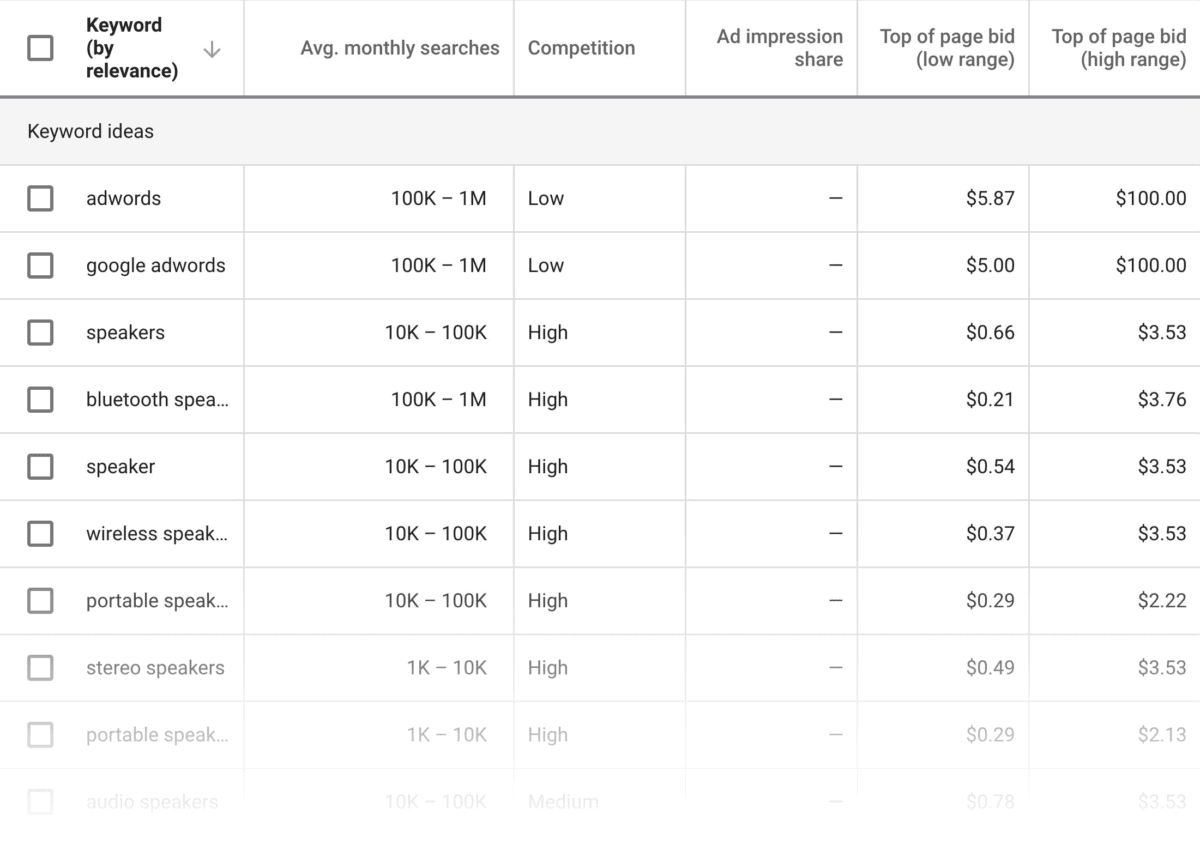
Chapter 2: Blog Post Templates

Now that you have a topic, it’s time to get started on your post.
And I have great news:
You don’t need to start from scratch, suffer from writer’s block, or stare at a blank white screen.
Instead, use one of the awesome blog post templates that I’m about to share with you.
#1: Expanded List Post
A regular list post… but better.
List posts are a blogging mainstay. And for good reason: they’re a collection of bite-sized tips that people can use to get a specific result. The issue is: traditional list posts usually leave out key details.
(Like how to put each tip into practice.)
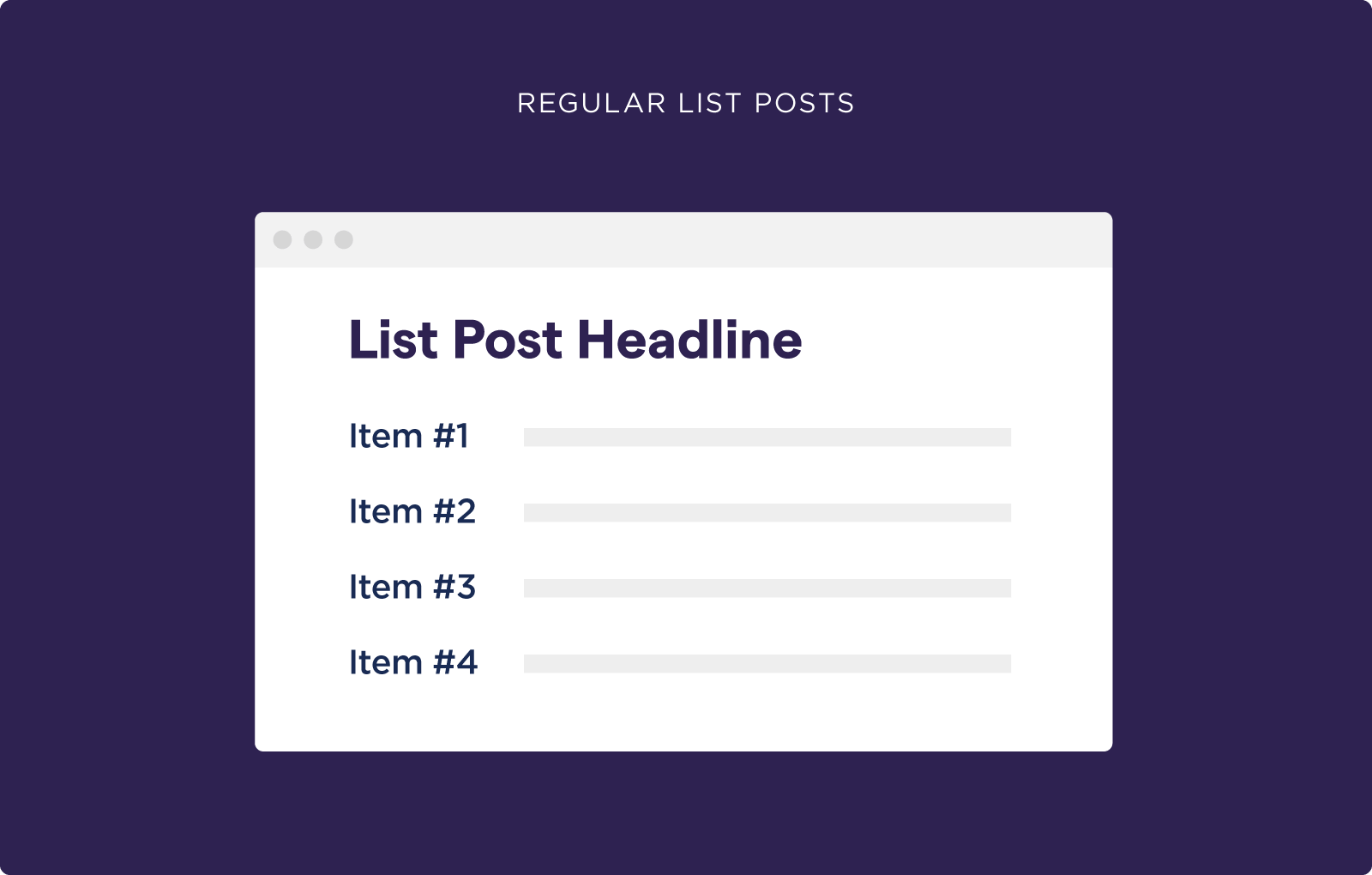
But the Expanded List Post is completely different.
With the Expanded List Post, you give LOTS of detail about each item on your list.
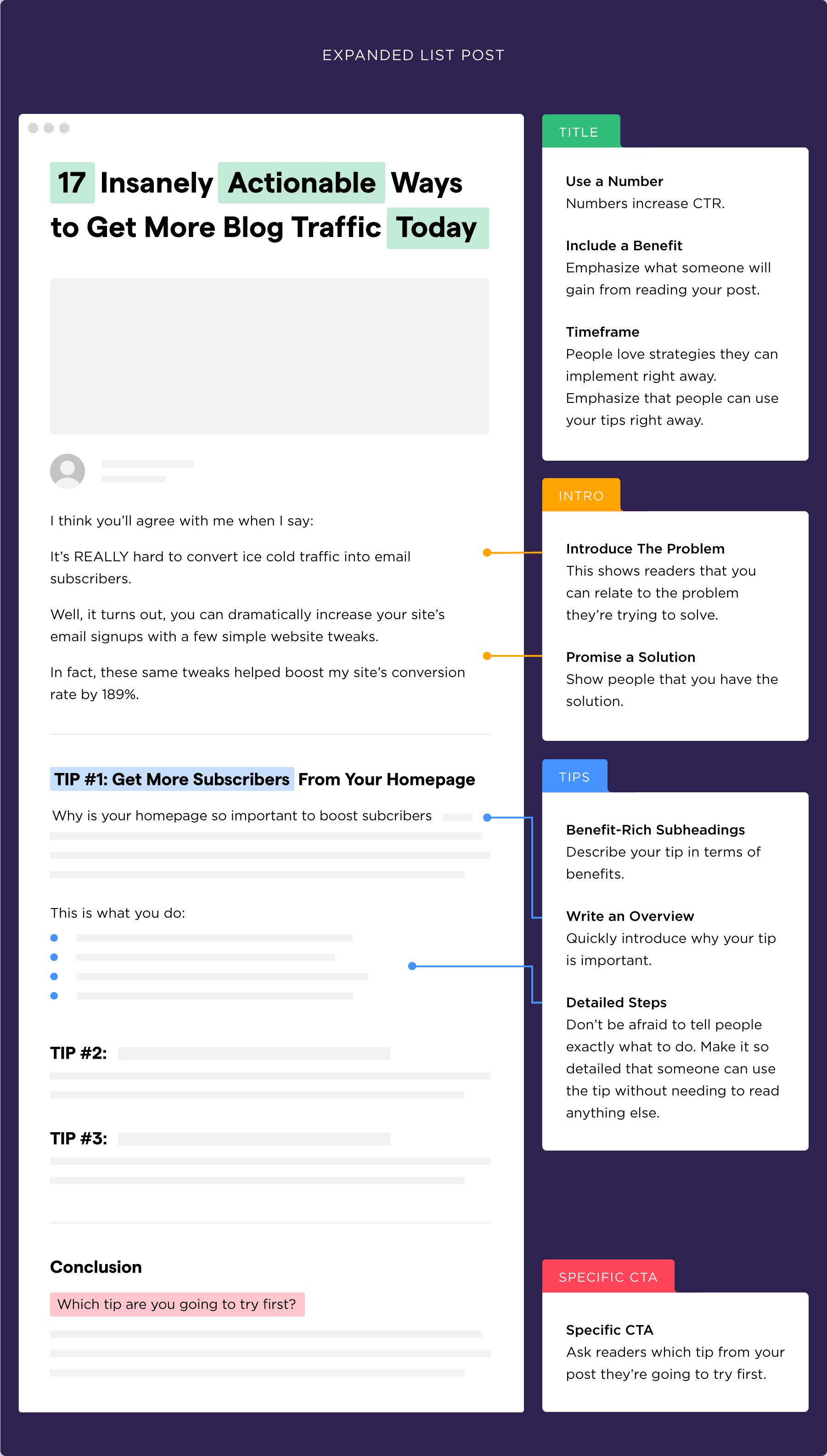
Why It Works
Normal lists posts make people do a ton of extra work.
For example, let’s say the first tip from a list post is: “Eat Eggs at Breakfast”
Well, that leaves out A LOT of important info, like:
- What time should I eat?
- How do I cook the eggs (hard boiled vs. scrambled)
- What about organic and free-range eggs?
- Can I eat anything with the eggs?
Well, the Expanded List Post answers all of those questions and more.
That way, your reader doesn’t have to fill in the blanks.
Real Life Example
A while back I published: “ 19 NEW SEO Techniques ”.

And this Expanded List Post is one of the most successful pieces of content that I’ve ever published.
To date, my post has 14k social shares and 1,150 comments:
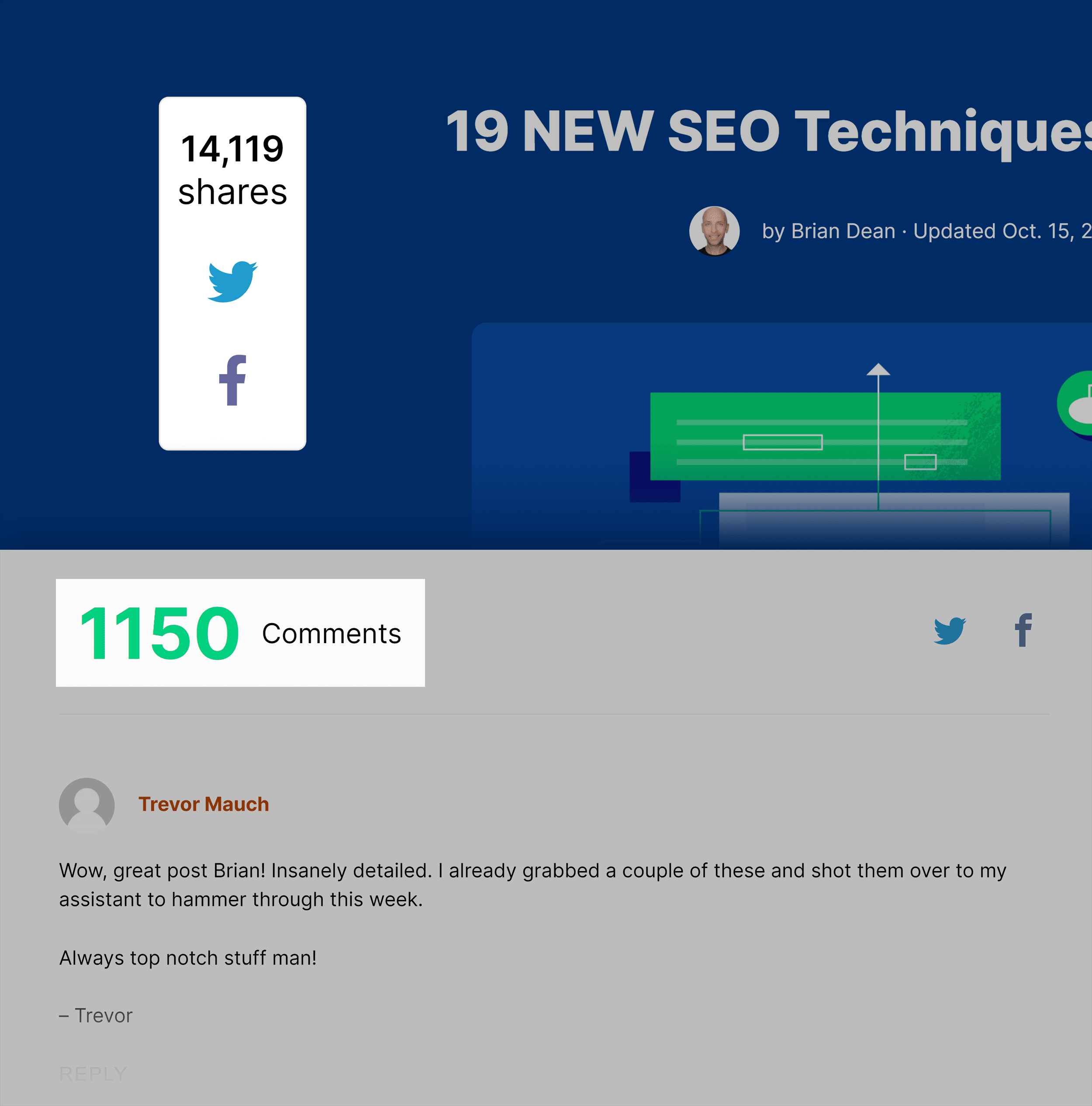
And backlinks from over 1K domains:
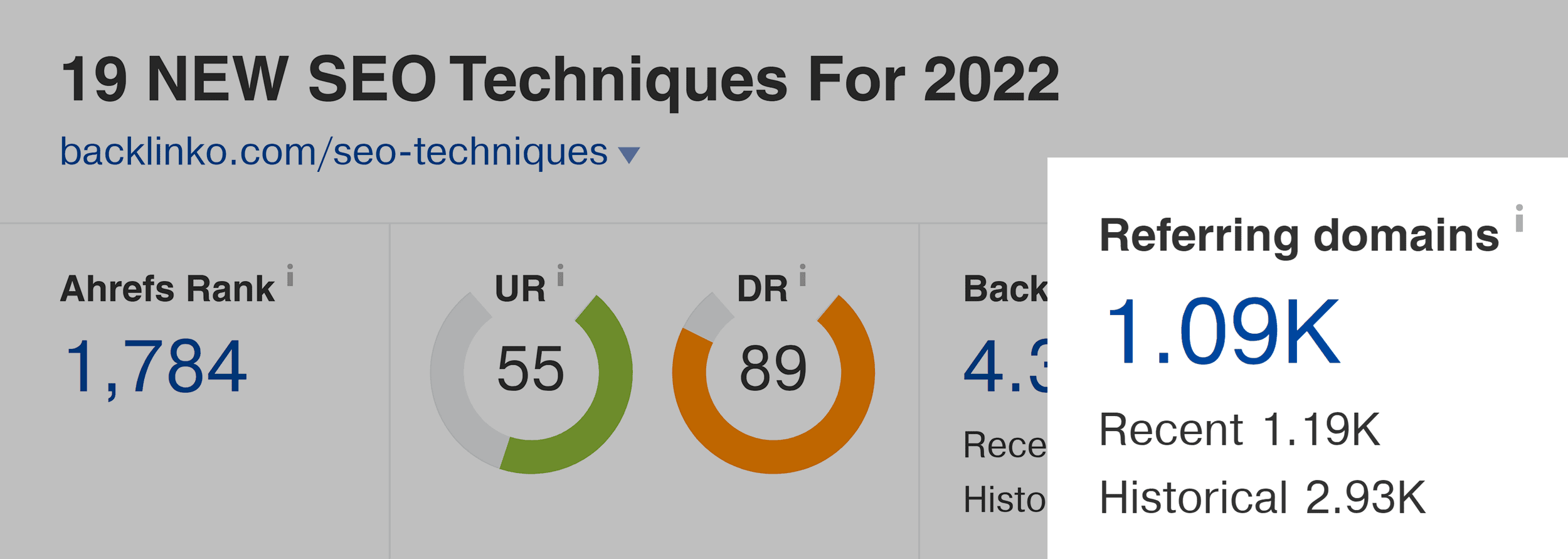
Unlike most list posts, I gave people detailed steps for each and every tip:
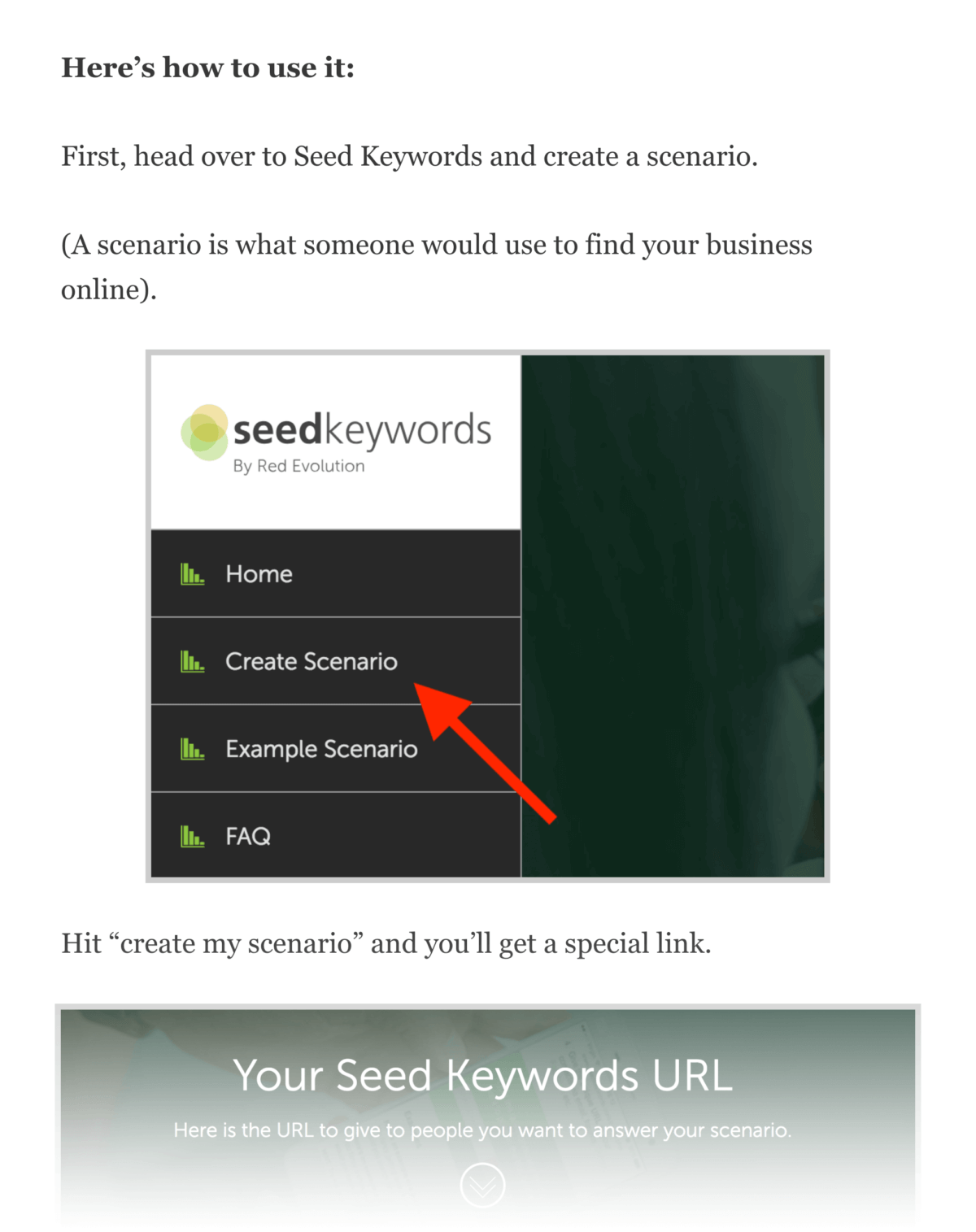
#2: The Branded Strategy Case Study
Your Branded Strategy Post solves a problem that your target audience struggles with.
And when you give this solution a “branded” name? You’re instantly seen as an industry expert.
There’s only one catch:
You need to prove that it works.
Enter: The Branded Strategy Case Study.
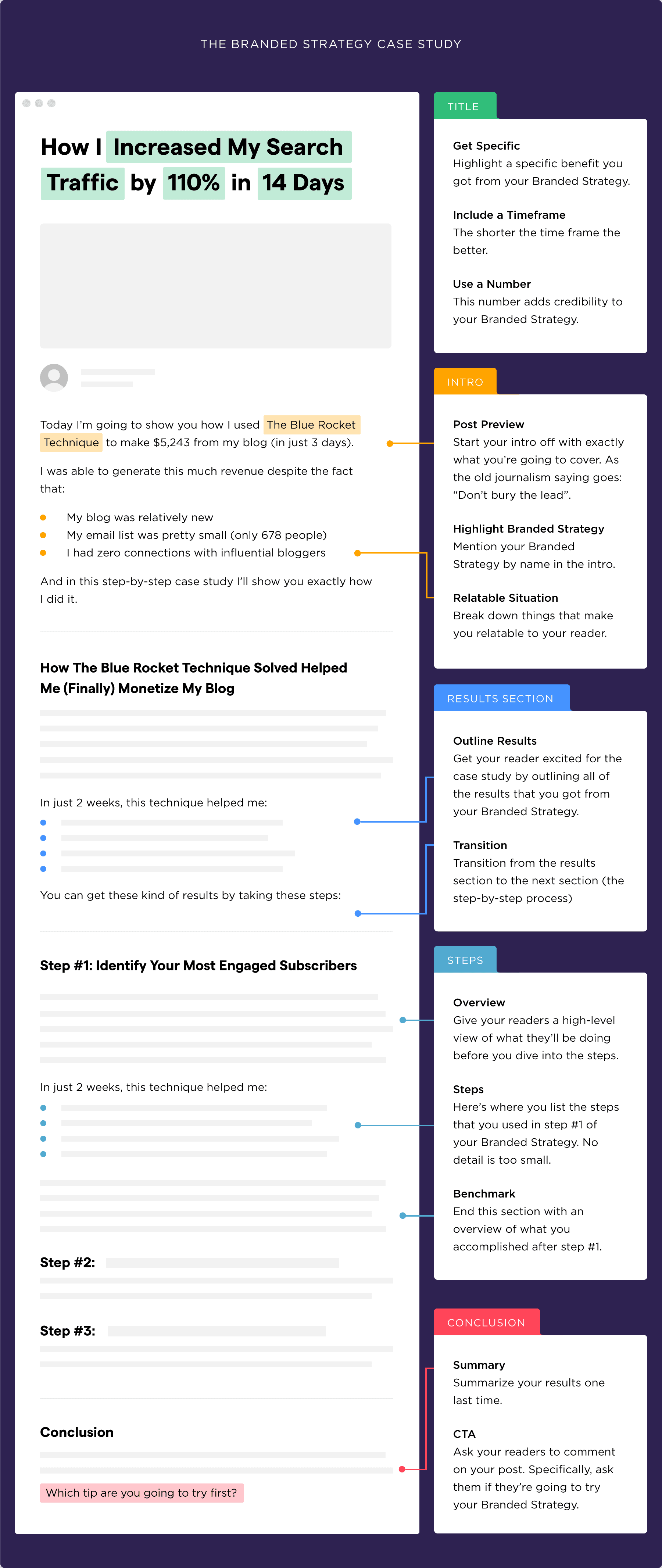
Your branded name gives people something tangible to link to.
It also helps establish you as an authority in your niche.
(If you created your own strategy, you MUST be an expert.)
A few years ago I was having a hard time building my email list .
And after trying a bunch of different strategies, I finally found something that worked.
Offering people VERY targeted lead magnets.
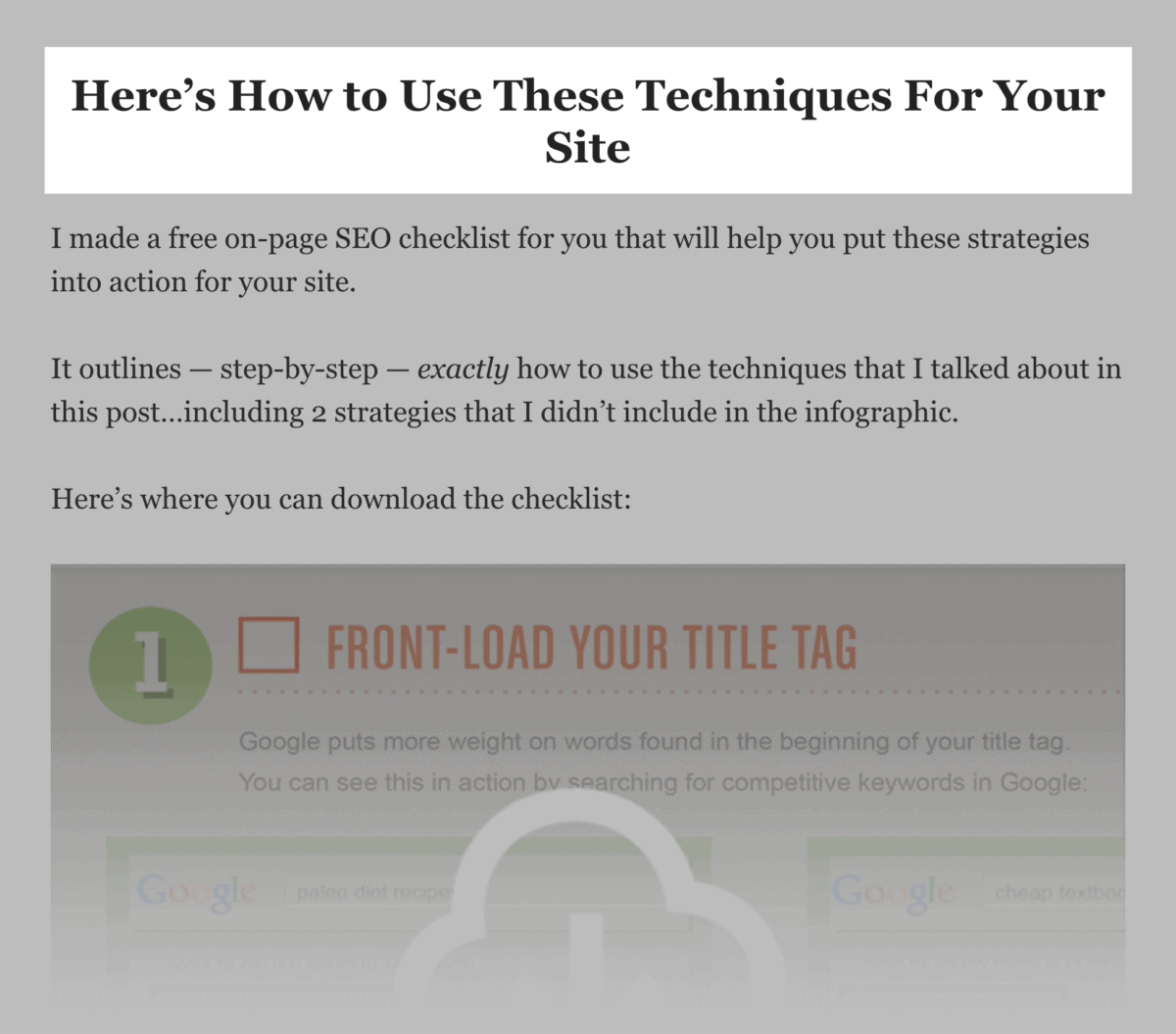
So I decided to write a blog post about my experience.
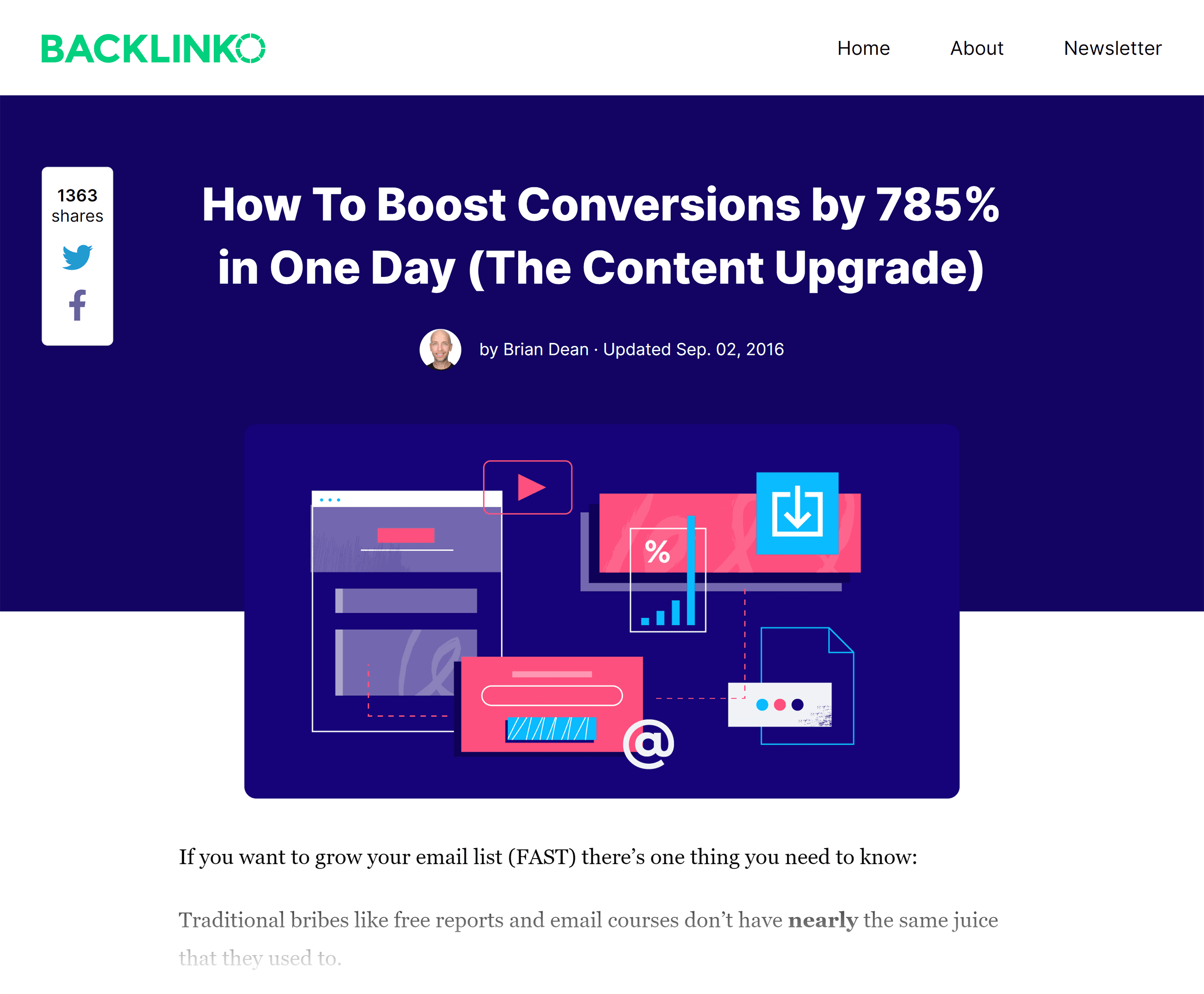
And I made sure to give my new strategy a name:
The Content Upgrade .
This simple little case study has racked up 4.82K backlinks from 851 domains.
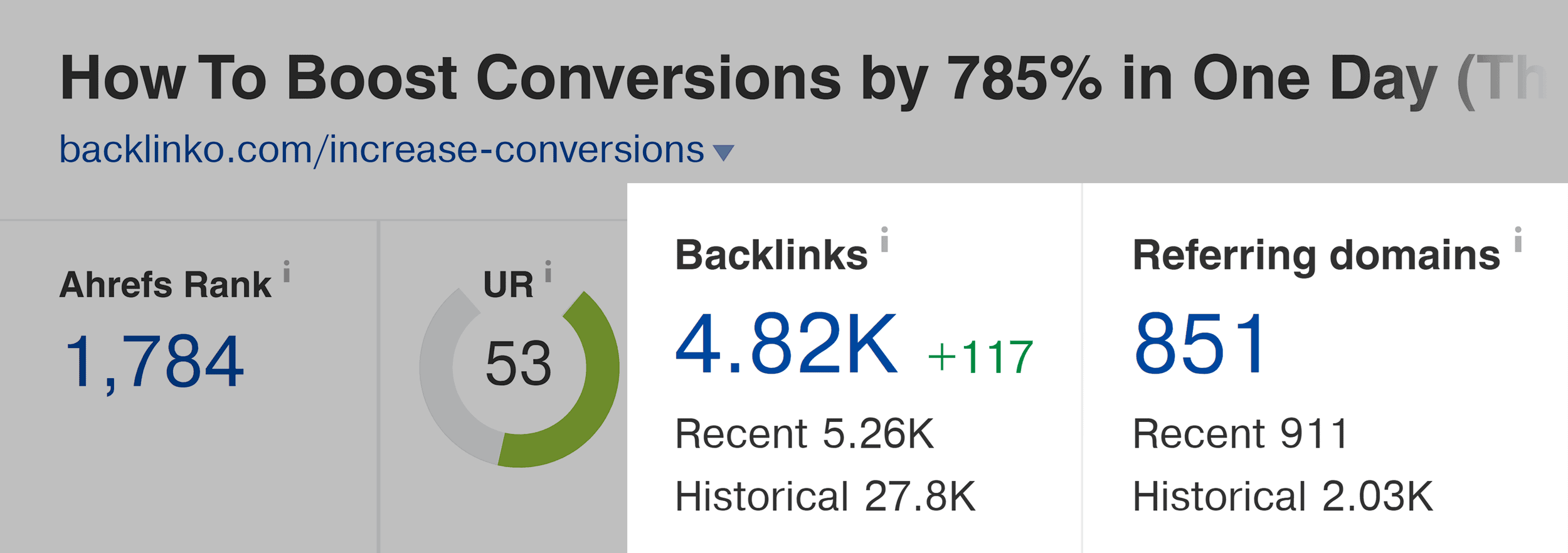
And most of these links are a direct result of my unique, branded name:
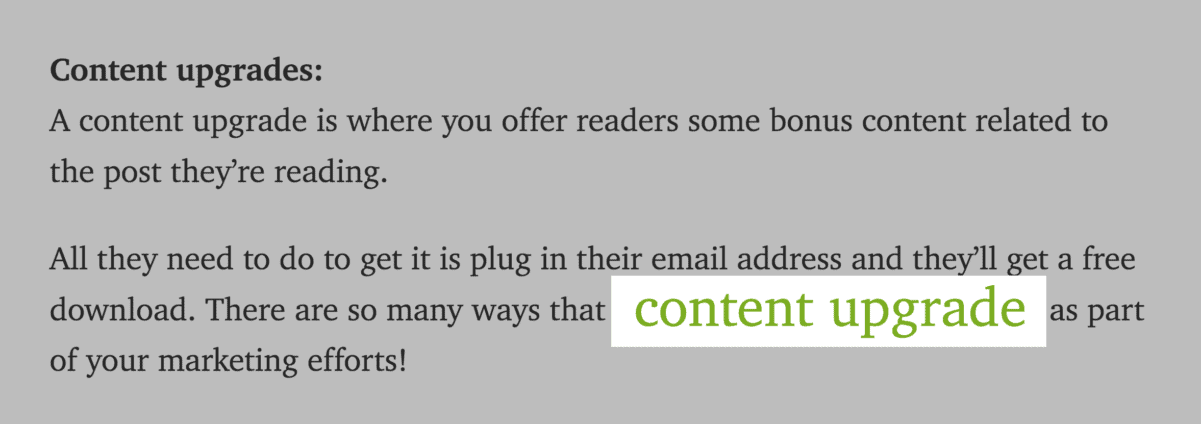
#3: Tools of the Trade
A “Tools Of The Trade Post” is a list of tools that you recommend.
To be clear:
These tools DON’T have to be software.
A “tool” can be a morning routine, a foam roller or a B12 supplement.
As long as the tool helps your reader solve a problem, you’re good.
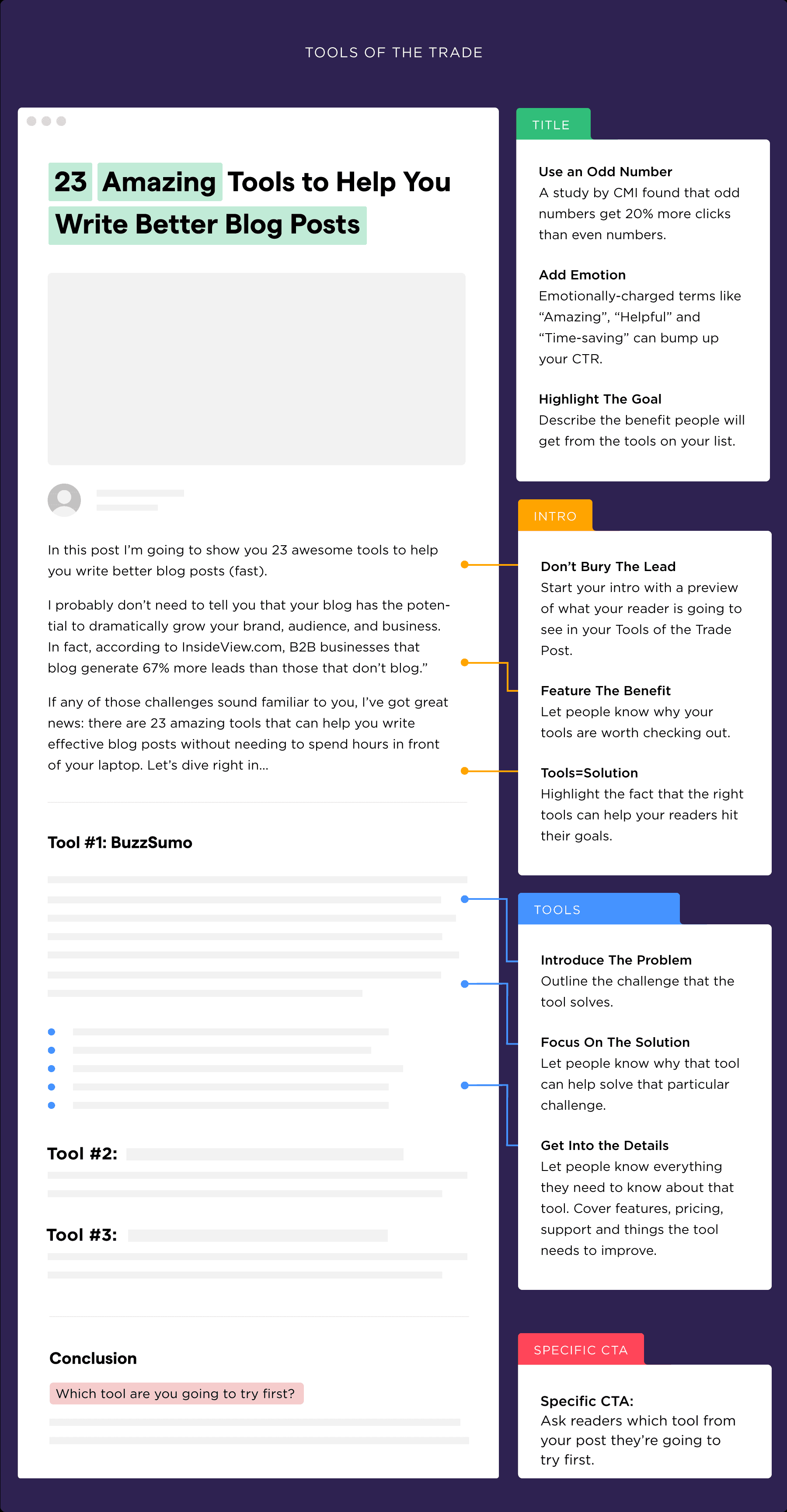
Strategies are hard.
Approaches are tricky.
But tools are EASY.
(In fact, the #1 question I get is: “Brian, what SEO tools do you recommend?”.)
Finding the right tool can be REALLY hard.
That’s where your “Tools of the Trade” post comes in.
It’s a hand-picked list of the best tools… all in one place.
A few years ago I published a blog post called: How to Learn SEO In Record Time .
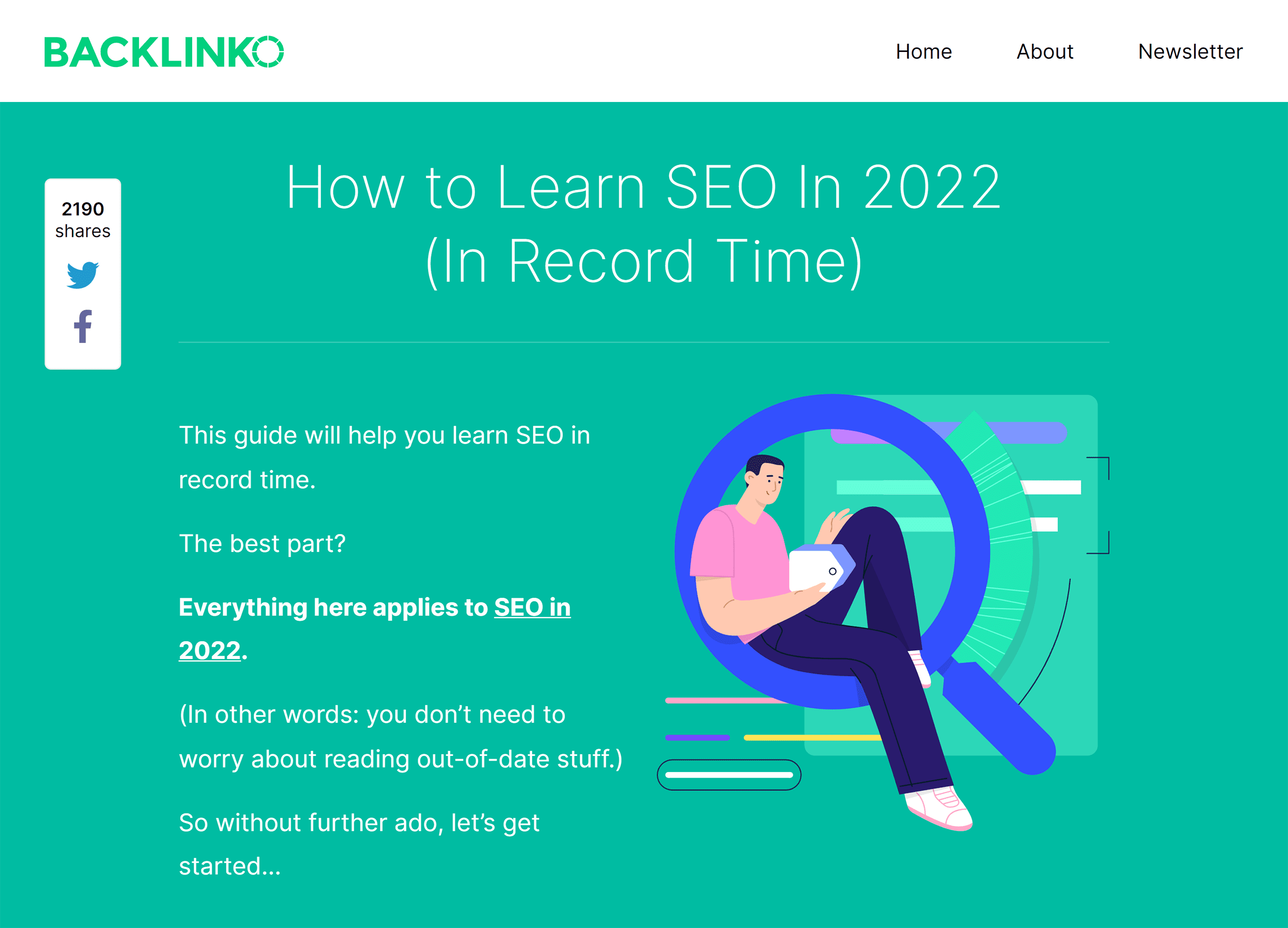
It was a list of “tools” (resources) to help people learn SEO.
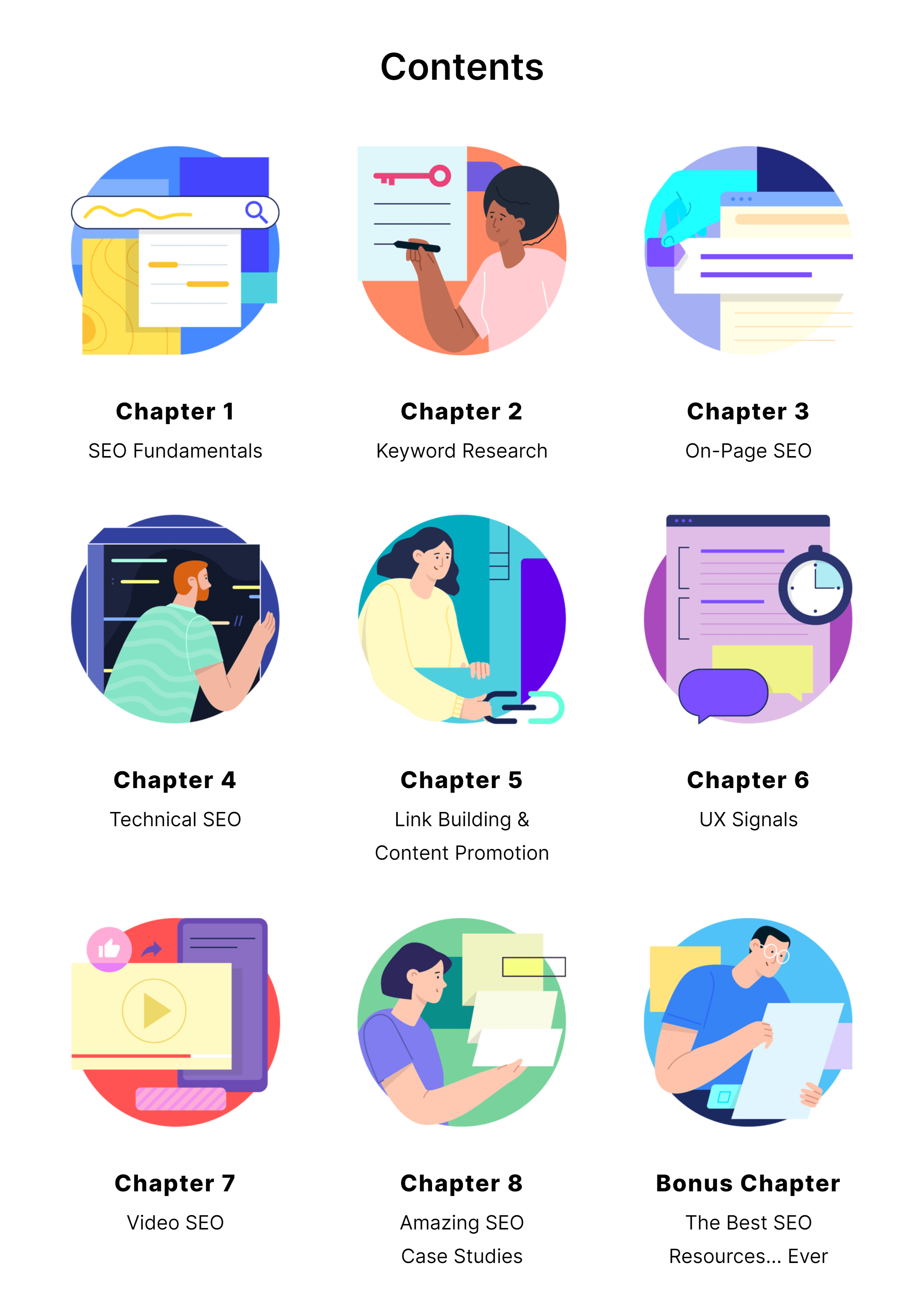
It didn’t go viral or anything. But it got over 2K shares:
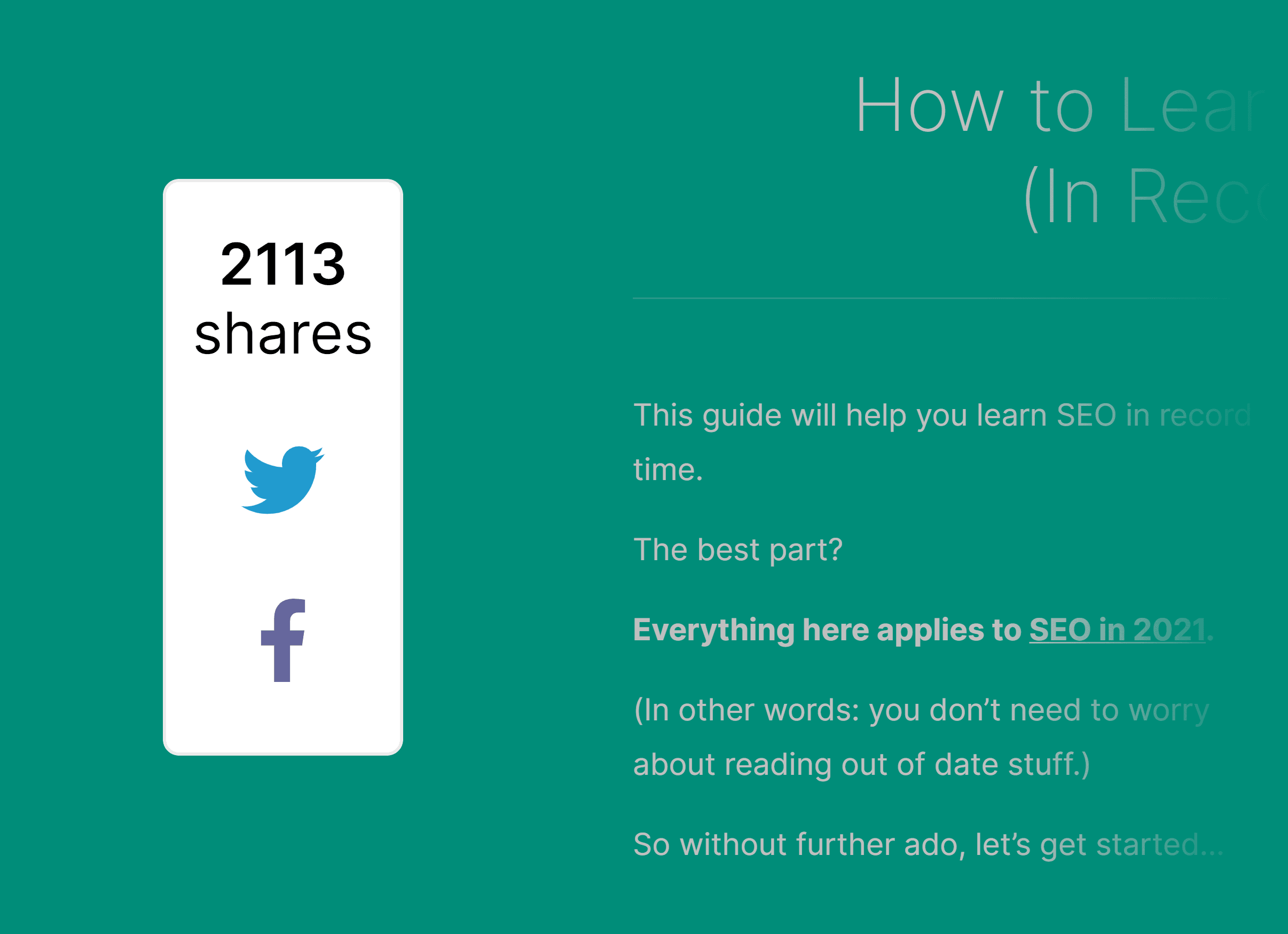
#4: The Ultimate Guide
A complete resource that covers EVERYTHING.
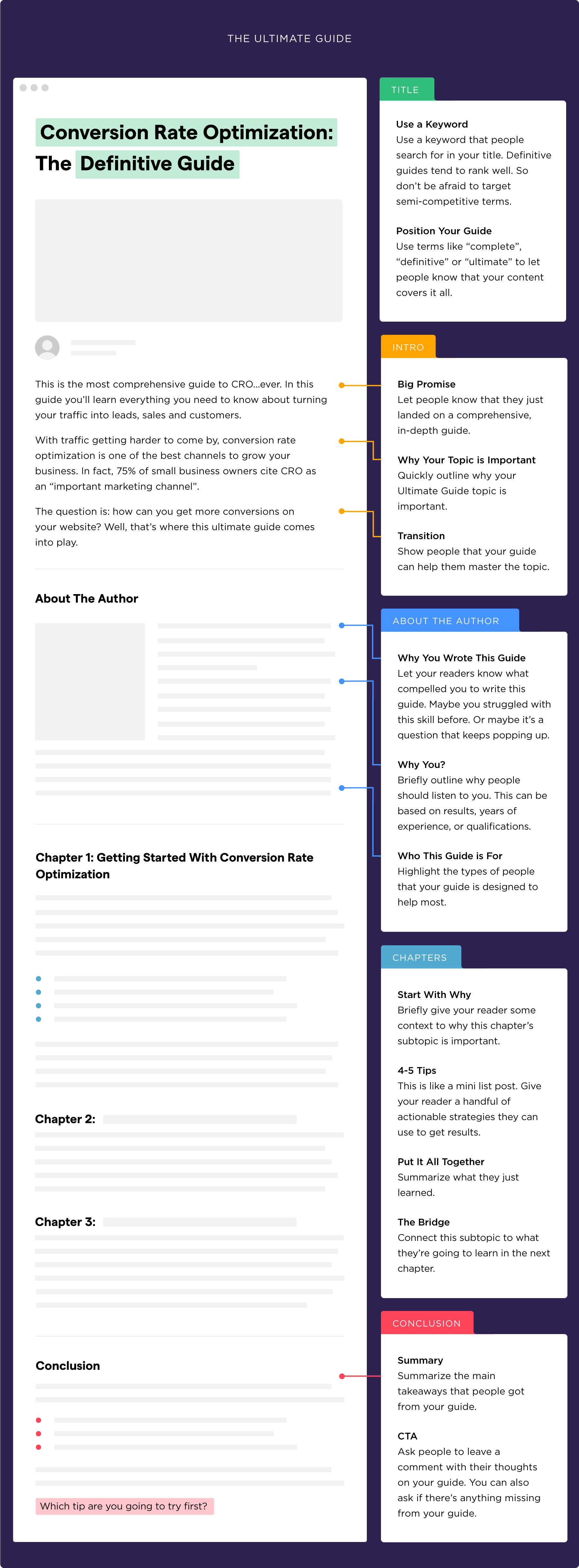
Your guide gives someone everything they need to know about a topic… in one place.
So there’s no need for people to read 18 different posts.
Once they find your guide, they have everything they need to know.
It’s also great for getting backlinks.
That’s because bloggers will link to your guide when they write about your topic:
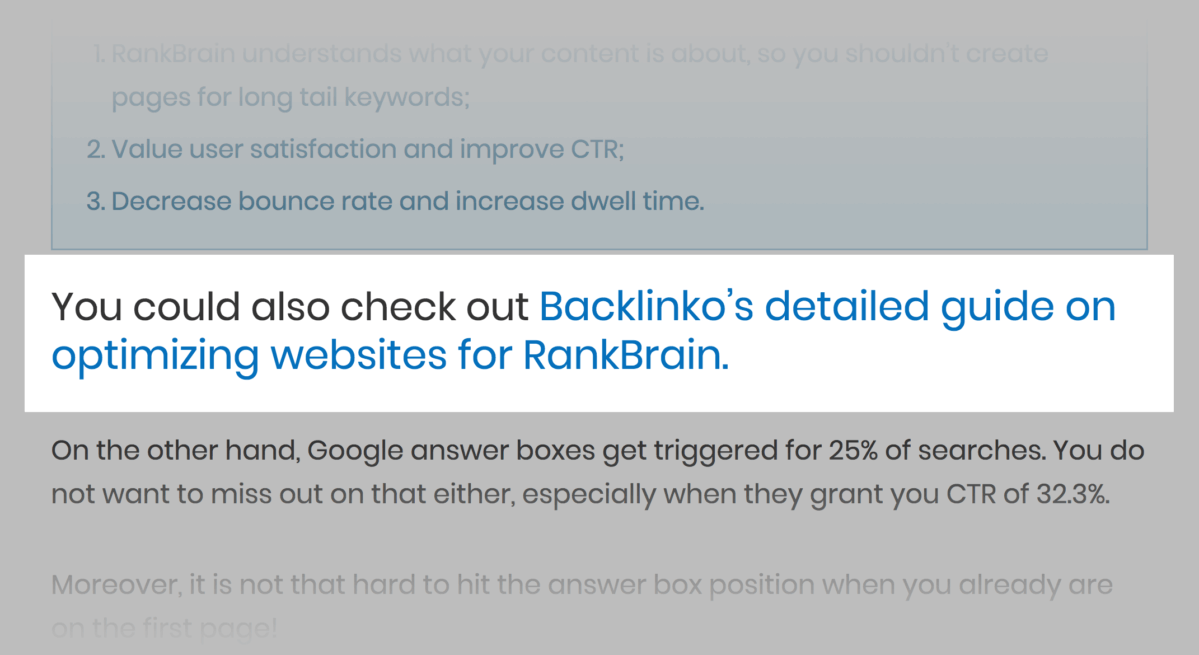
The first guide I ever published at Backlinko was: “ Link Building for SEO: The Definitive Guide ”.
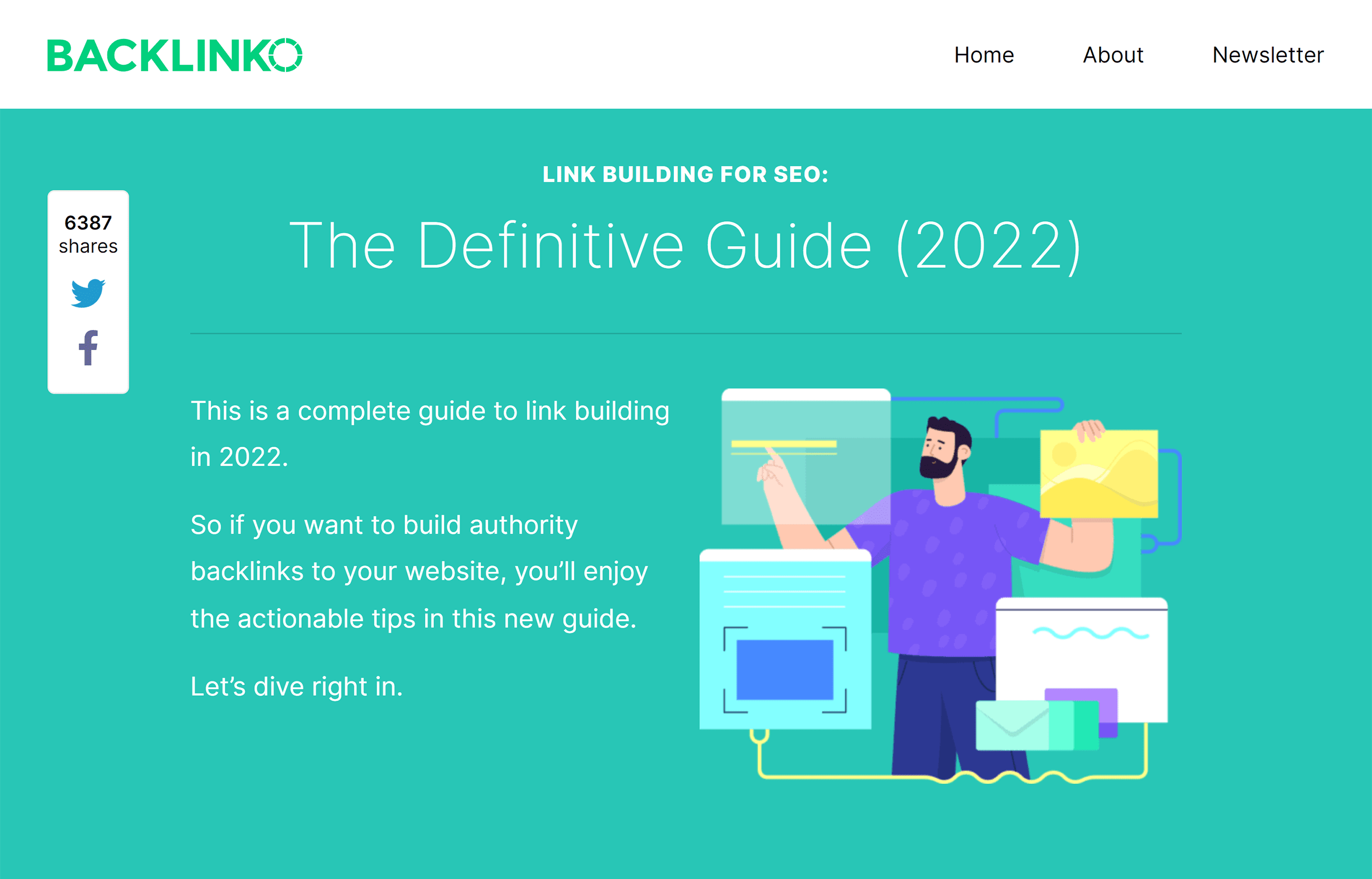
(Since then I’ve updated the guide at least 50 times.)
Because my guide is SUPER thorough, other SEO and content marketing blogs were happy to link to it:
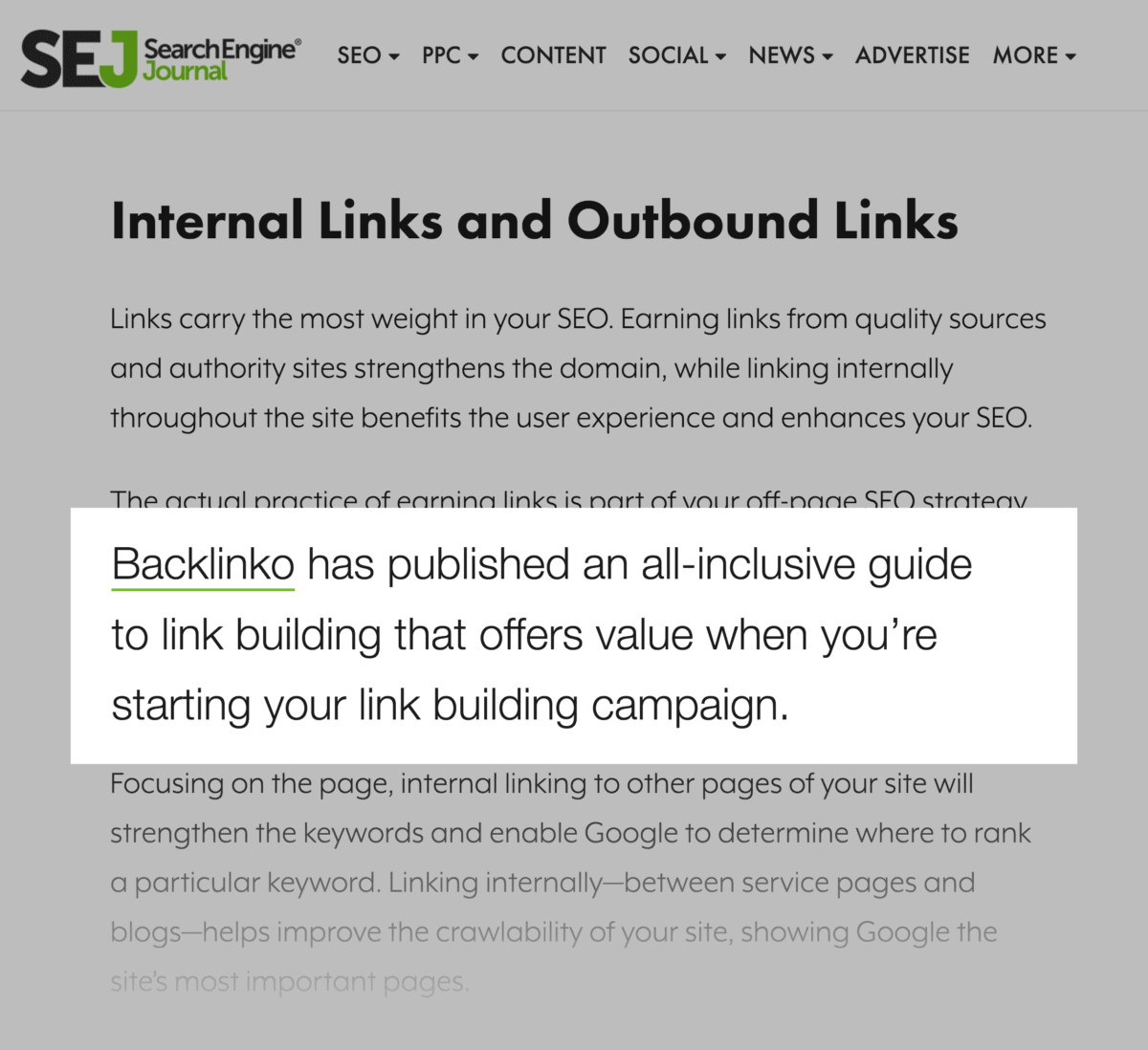
And share it on social media:
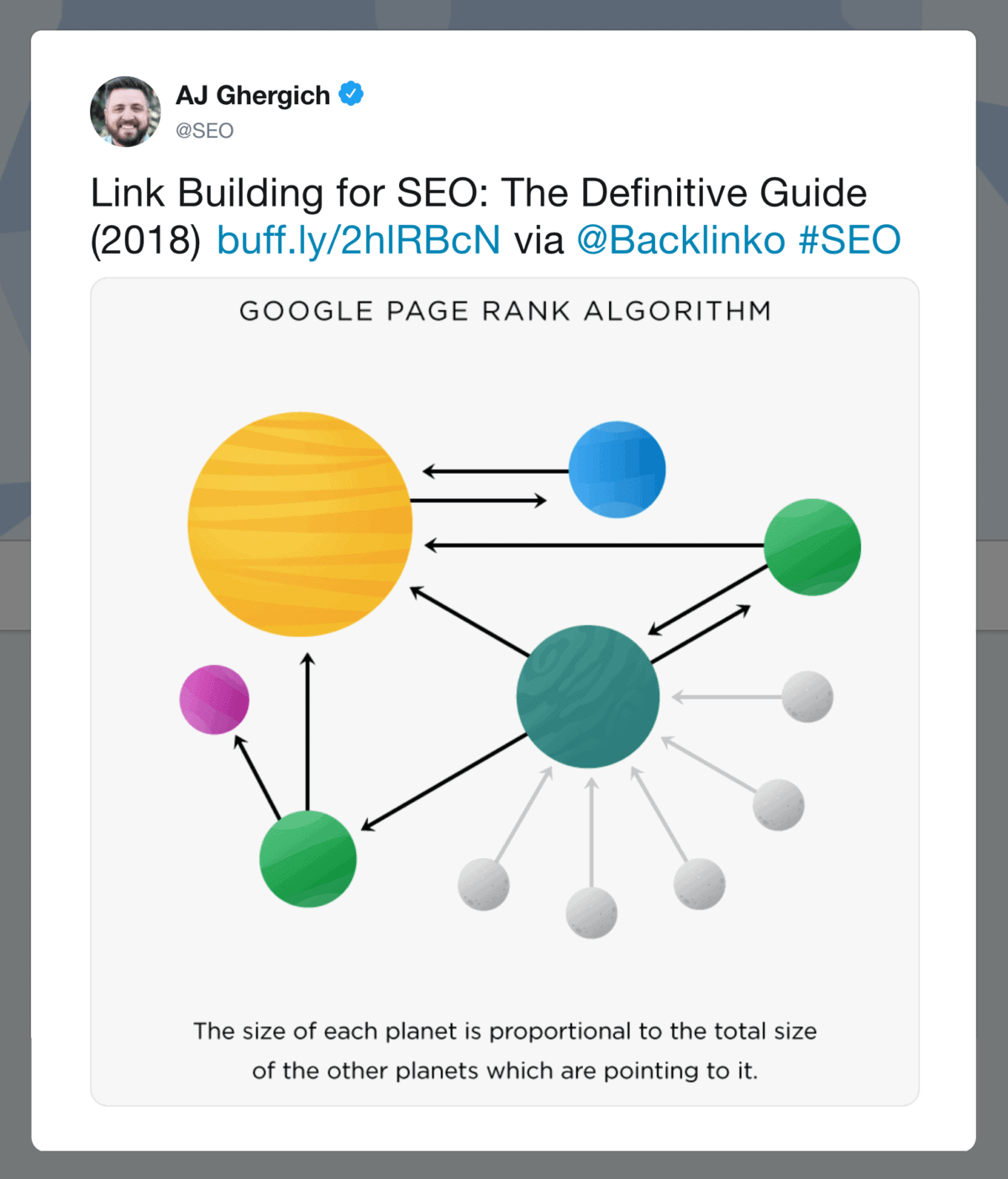
#5: The Complete List
A Complete List is like an ultimate guide in list form.
So instead of a guide, you take every…
…And put it in one place.
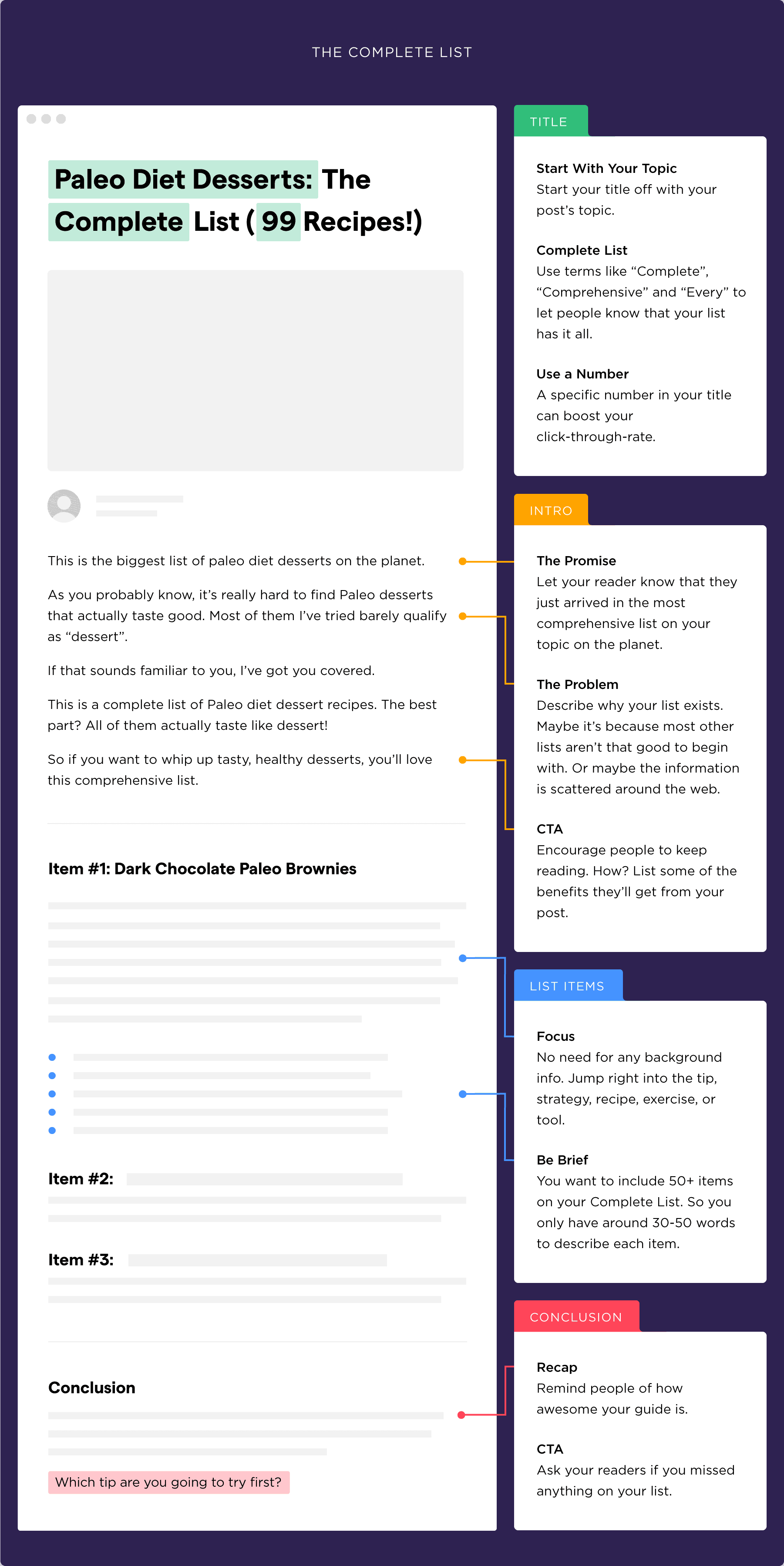
First off, Complete Lists have a legit “WOW” factor.
(A list of 200+ anything is impressive.)
Second, you’re curating scattered information on a single page.
In 2015 I published “ SEO Tools: The Complete List ”.
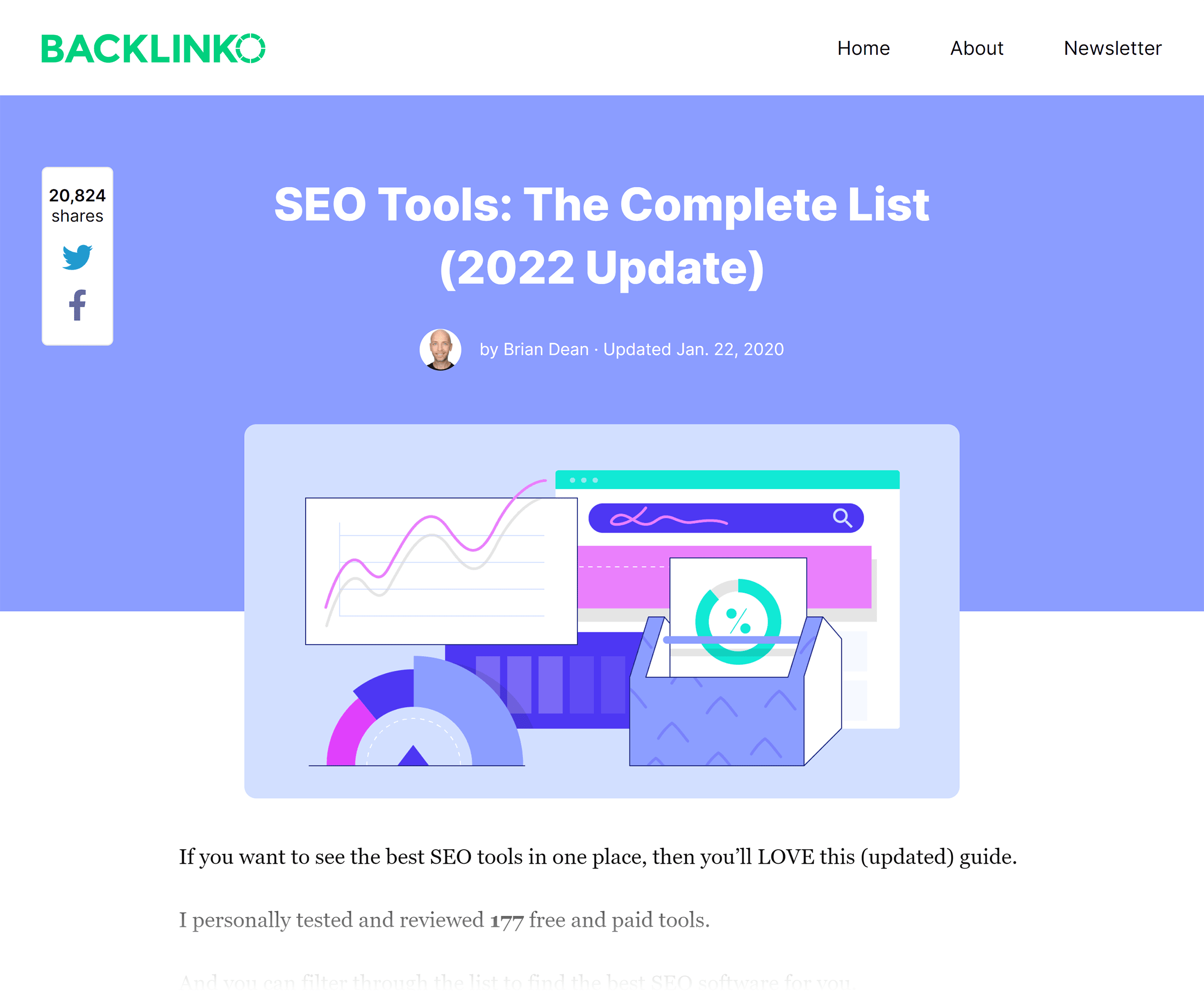
It’s a MASSIVE list of over 175 SEO tools.
(Yup, I personally tried each and every one of them.)
But I didn’t just list a bunch of tools and call it a day.
I made sure to highlight my favorite tools:
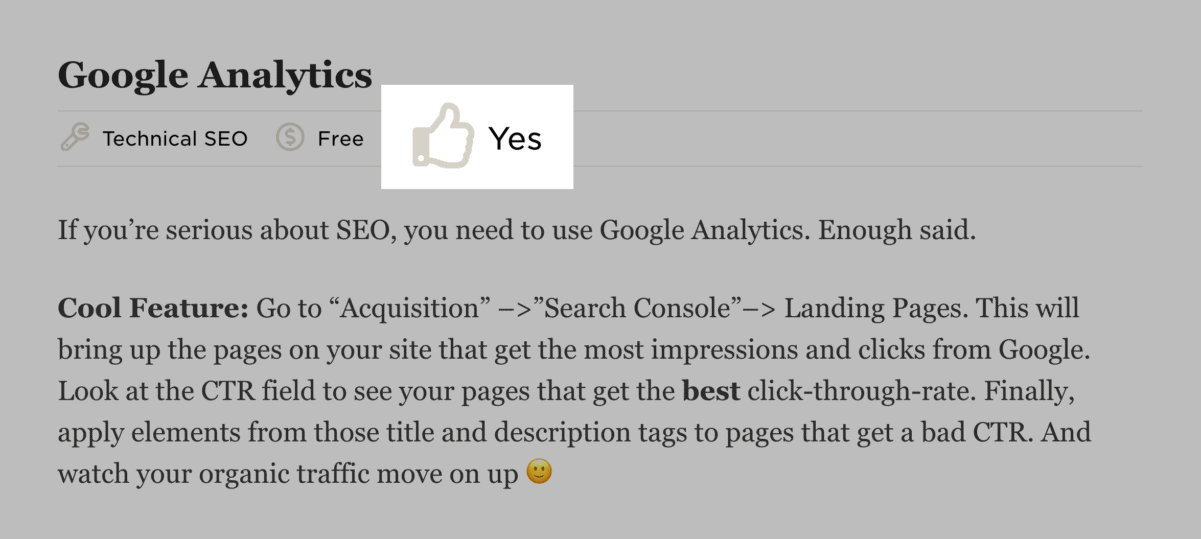
And the post has been a traffic MAGNET for me.
In fact, 10,909 people visit that post every single month:
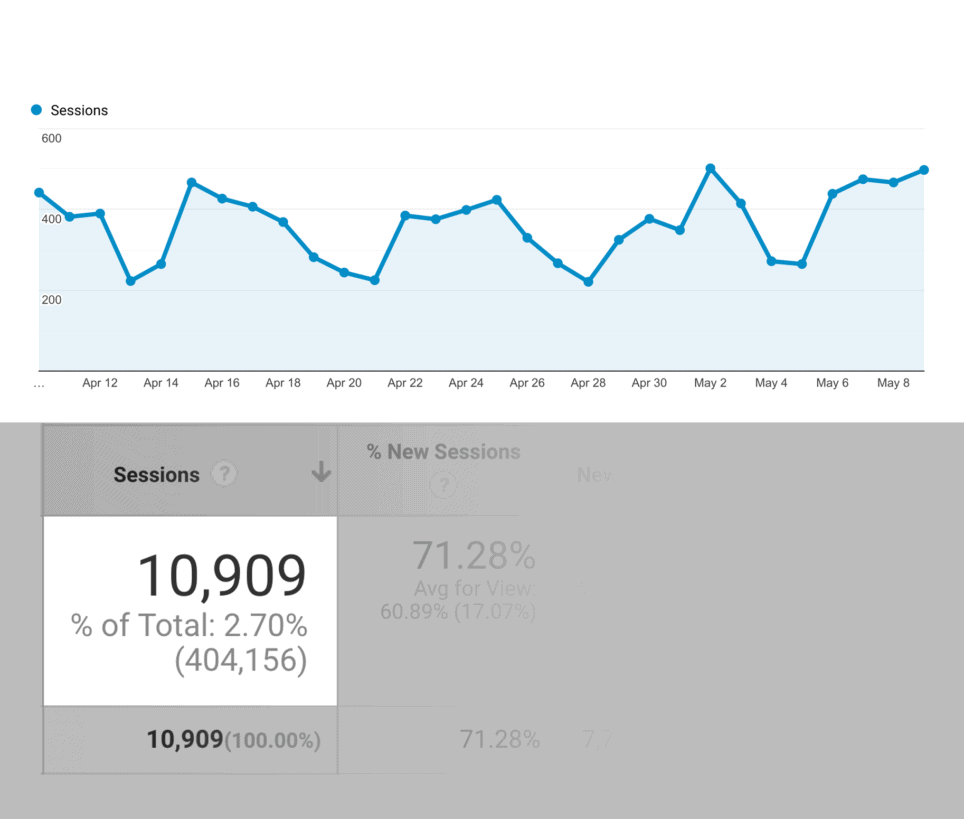
Chapter 3: Create an Awesome Headline
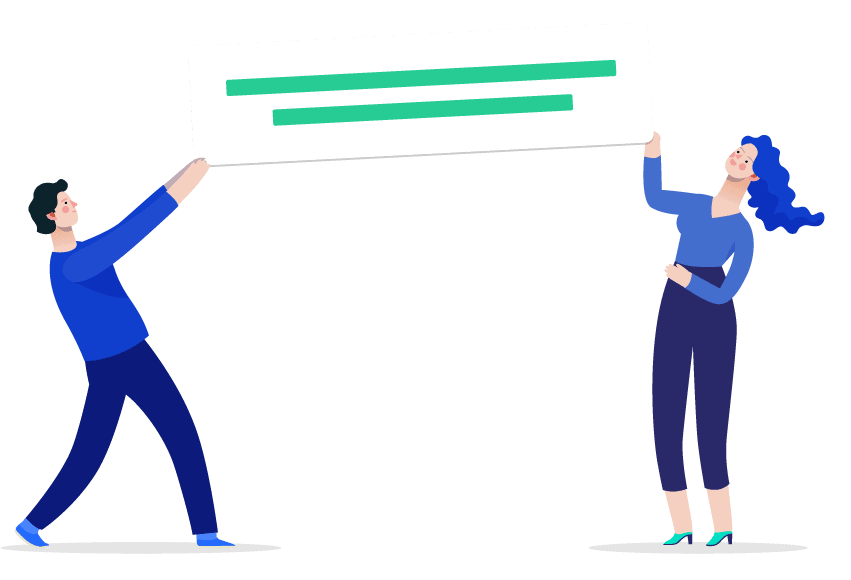
When it comes to writing a blog post, your headline can make or break your entire post .
So it’s important to nail this step.
And in this chapter, I’m going to show you how to write amazing blog post headlines.
Start Your Headline With These Phrases
BuzzSumo analyzed 100 million headlines .
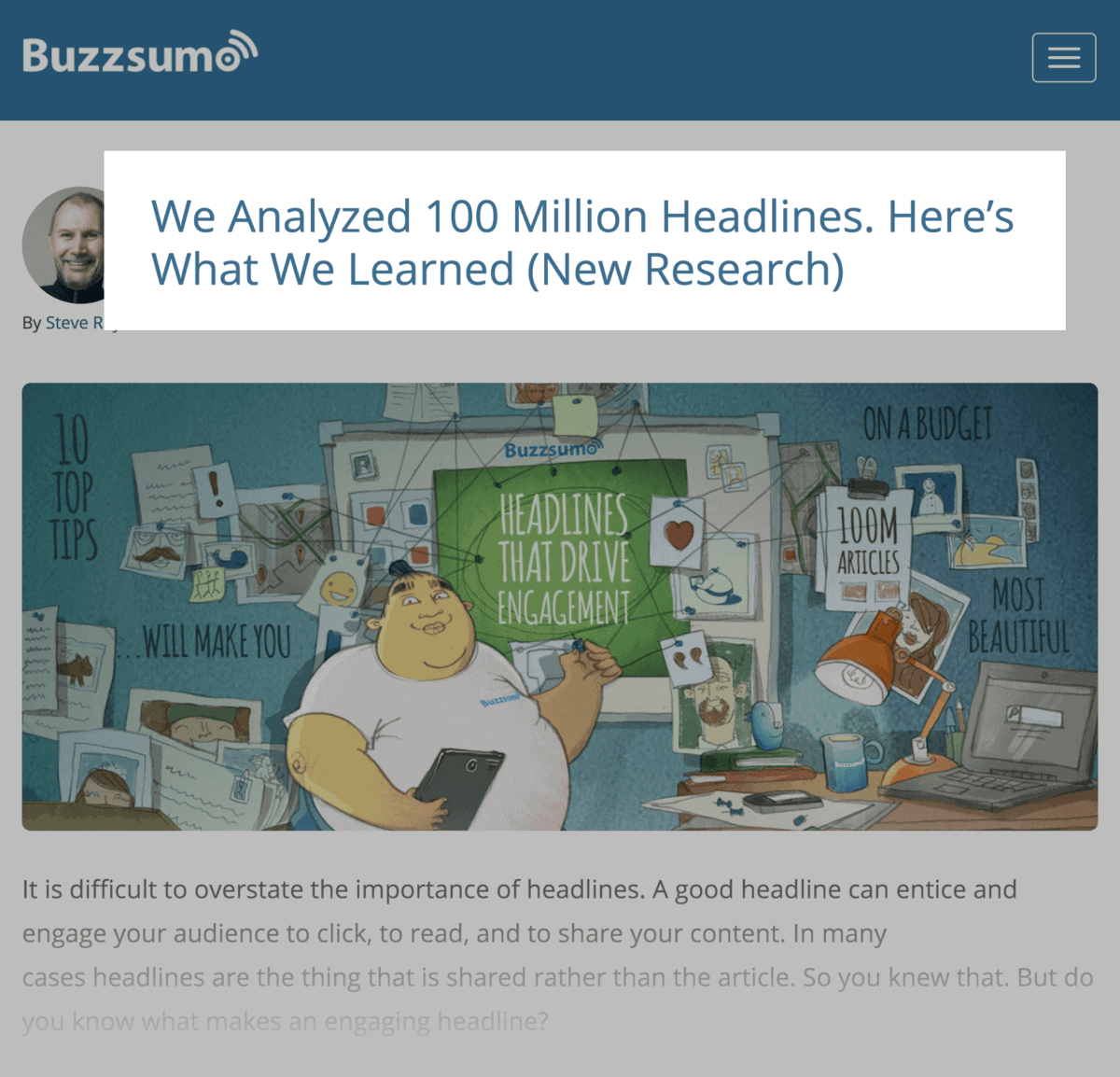
So, what did they find?
That headlines that start with these 20 phrases tend to get the most shares:
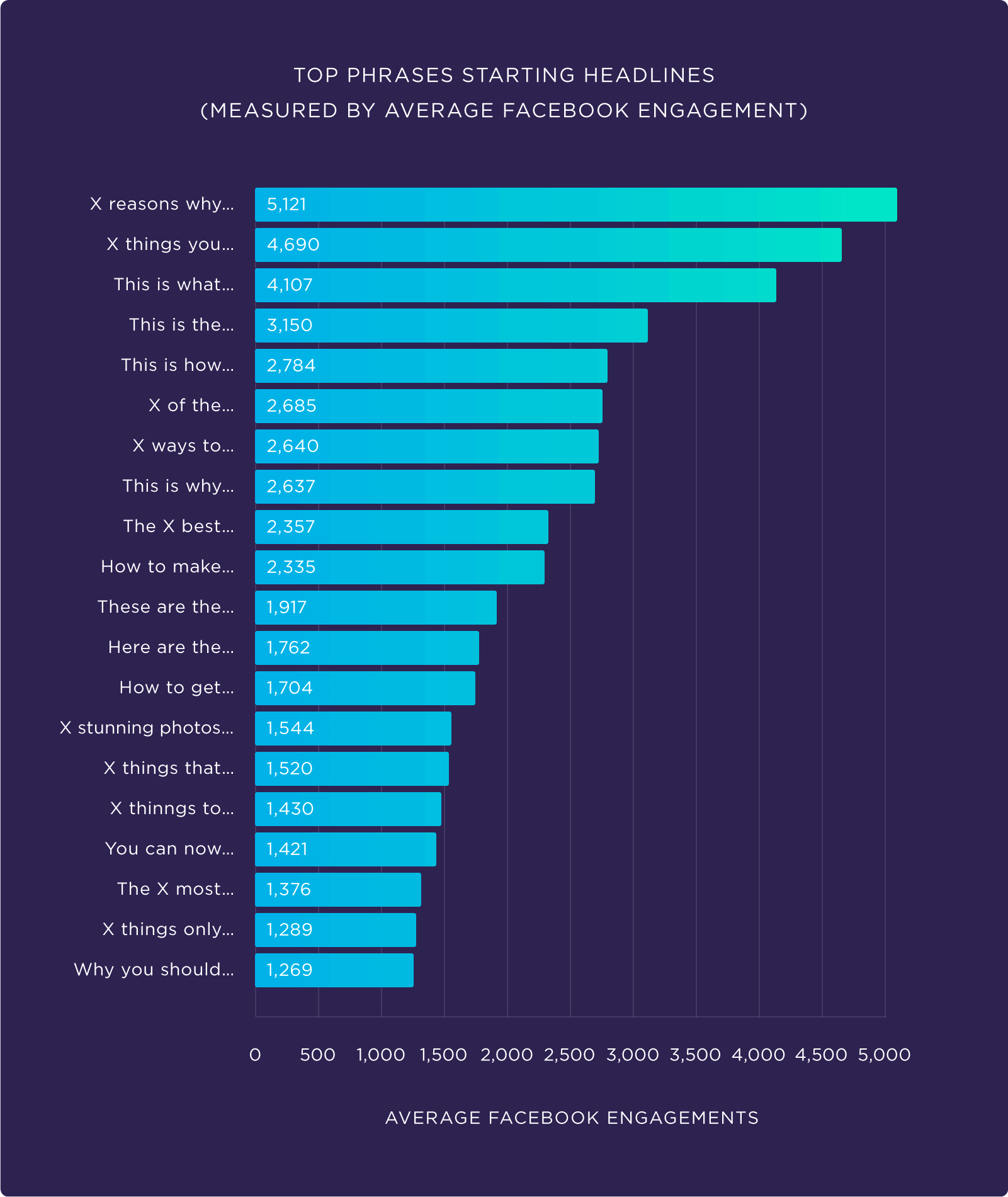
For example, this post from my blog uses one of these tested phrases:
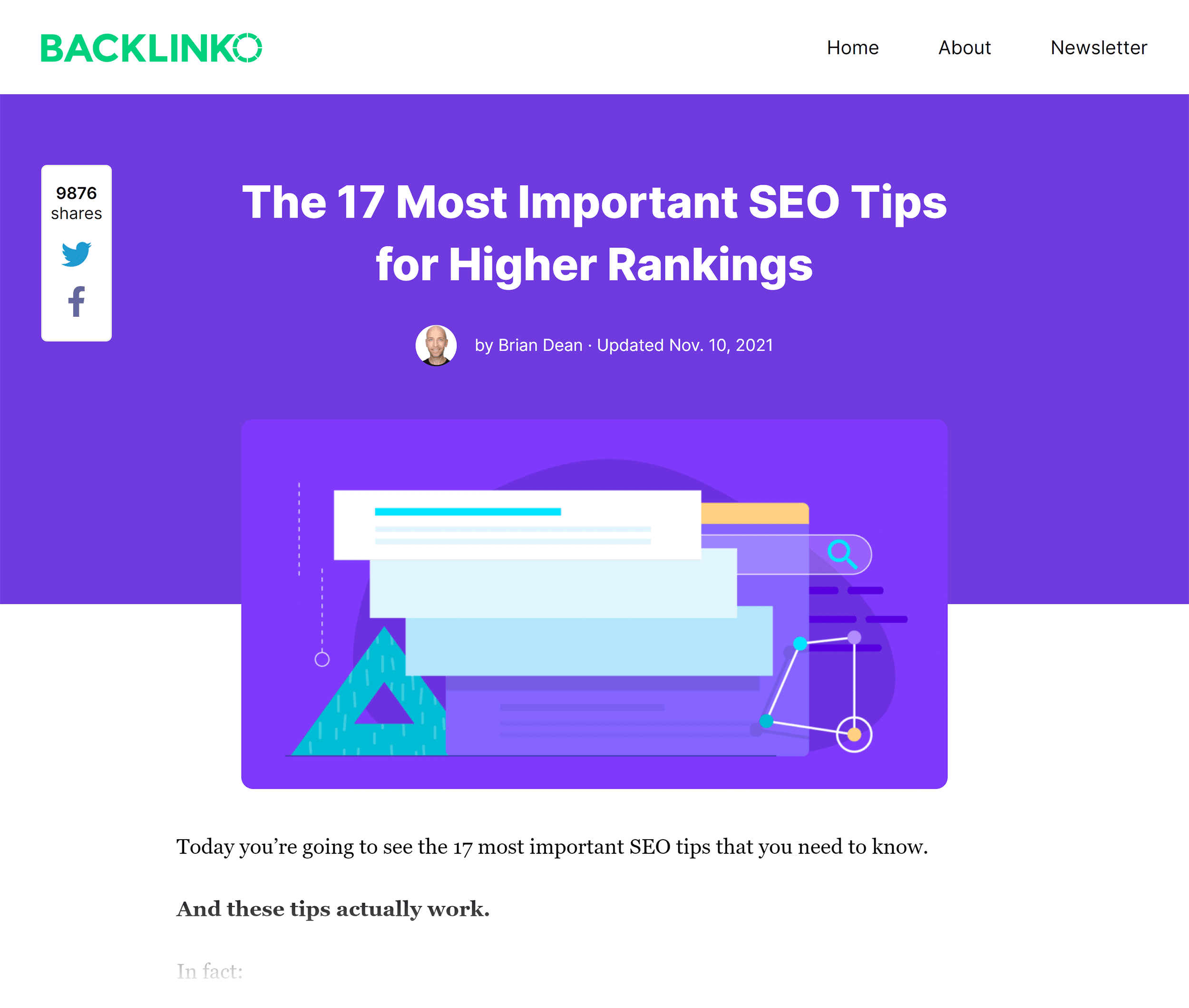
12-18 Words
Let’s look at another interesting finding from that BuzzSumo study.
They discovered that the sweet spot for headline length is between 12-18 words.
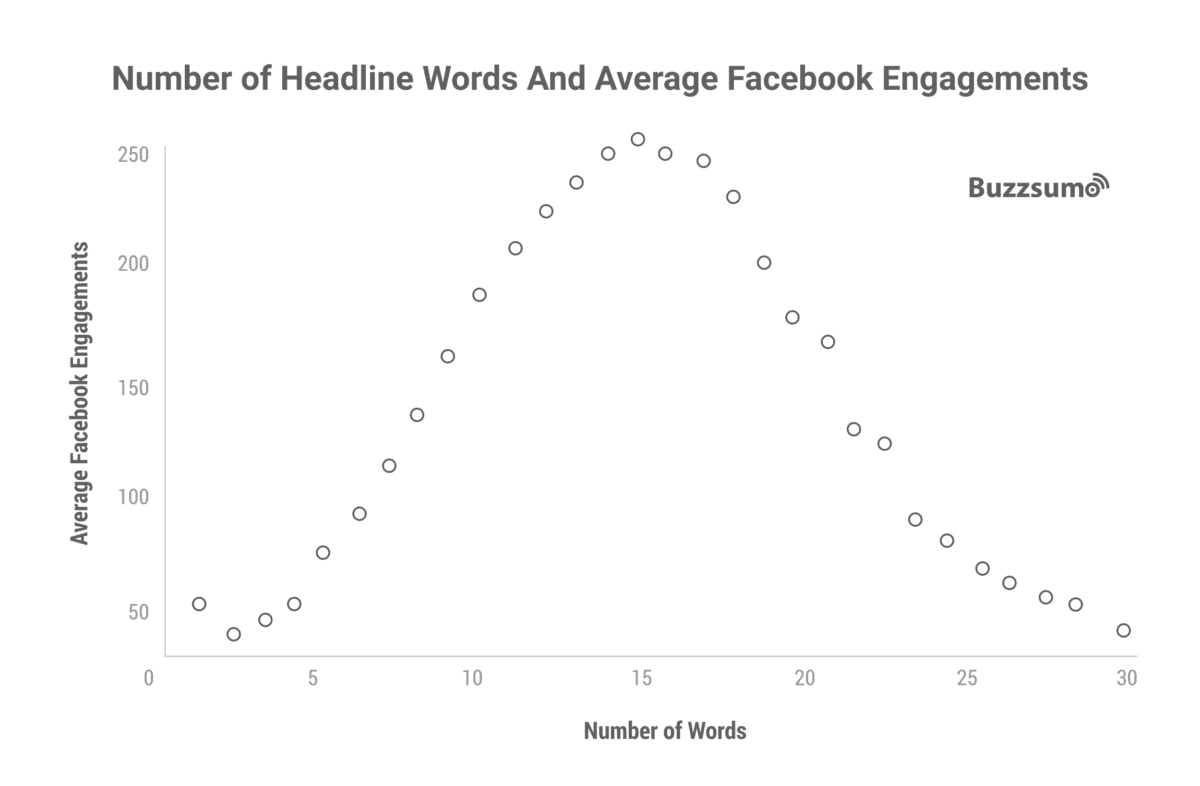
(At least when it comes to social shares.)
Add Brackets (And Parentheses)
This is one of my favorite headline hacks.
A study by OutBrain found that adding brackets to headlines can improve CTR up to 38%.
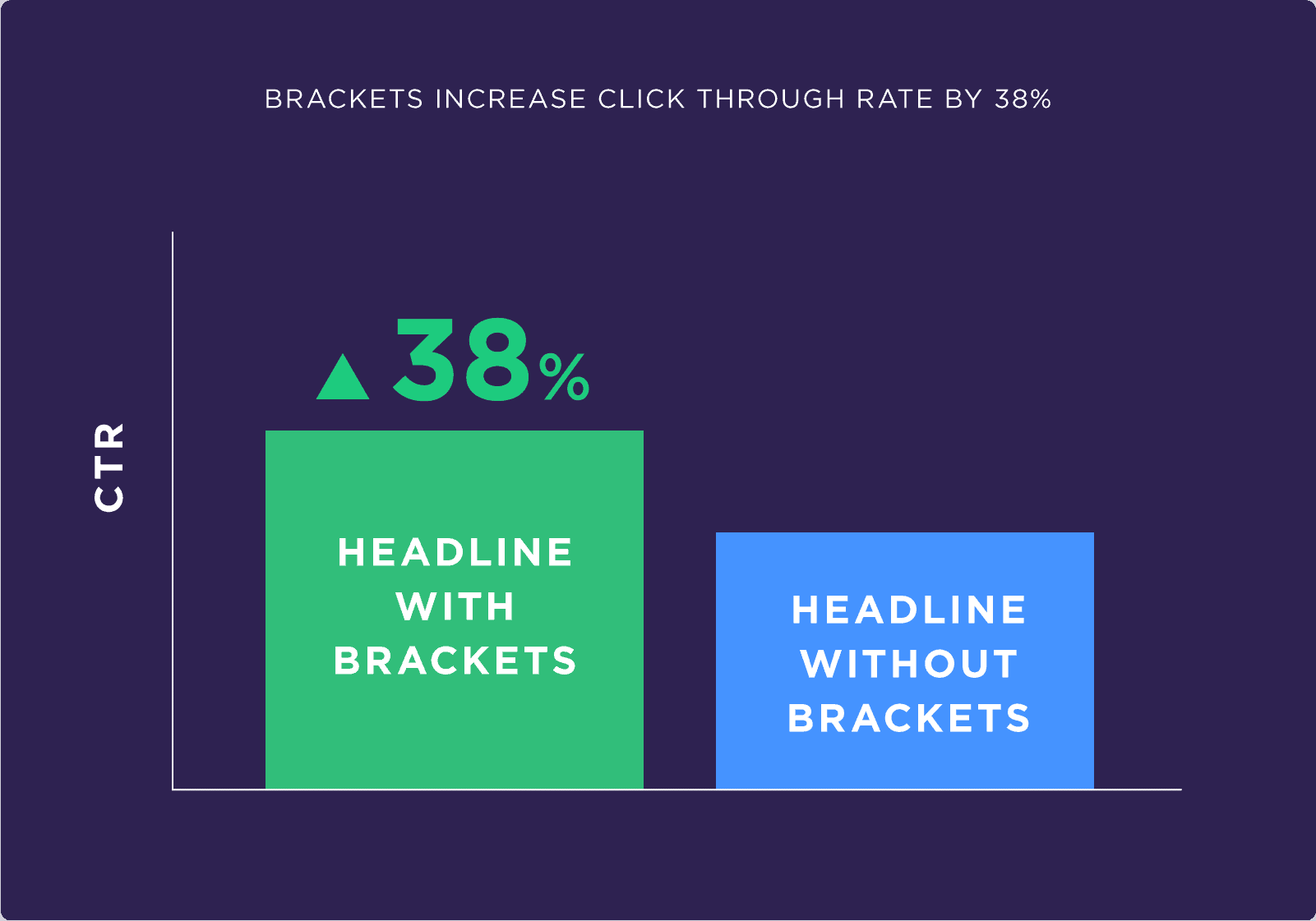
And my real-world experience backs this up.
5 of my top 10 most popular posts have brackets or parentheses in the title:
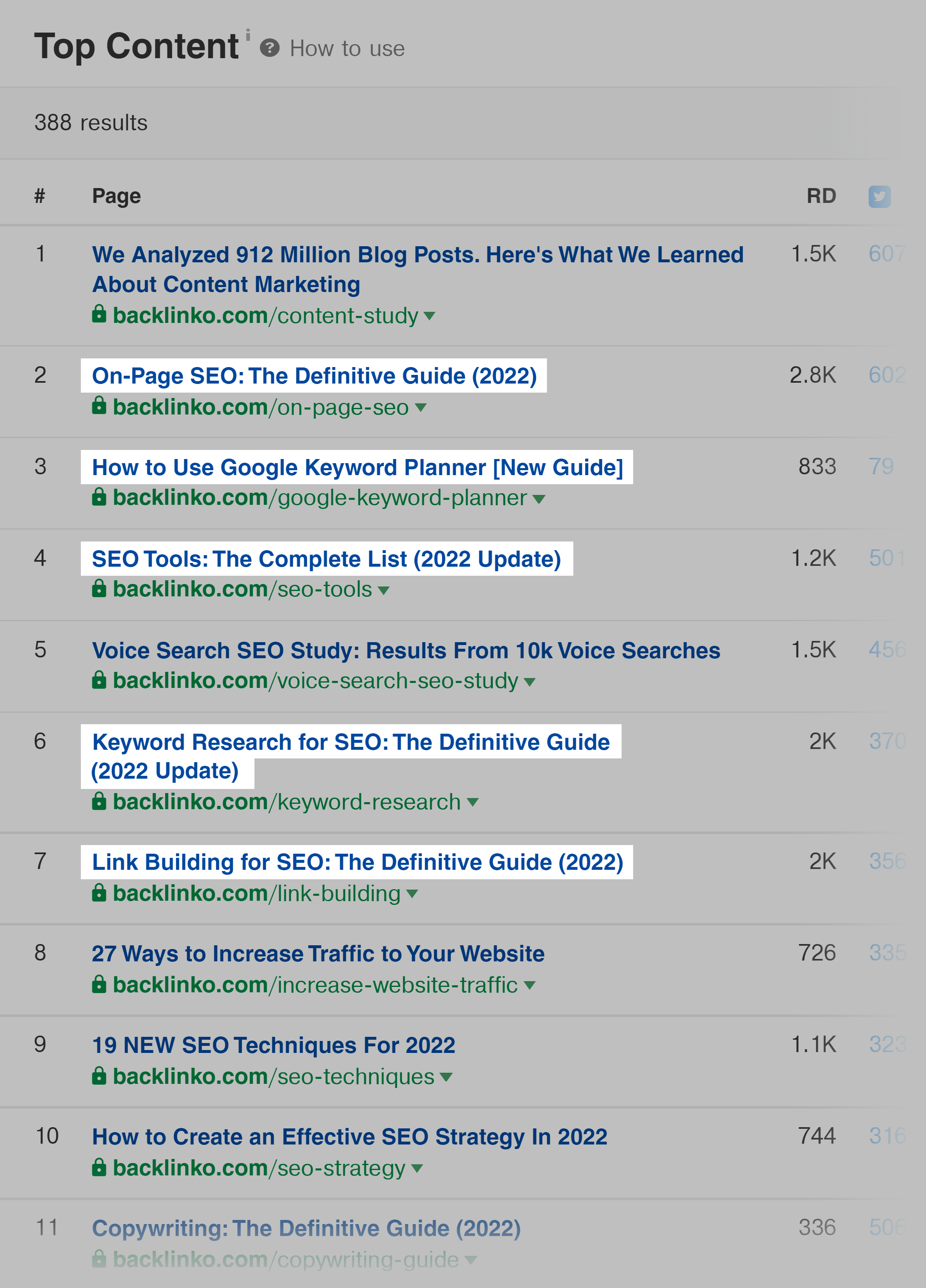
In B2B? Use These Proven Headline Phrases
If you’re in B2B (like me), you know that clickbait titles don’t work that well.
Fortunately, the BuzzSumo study I mentioned earlier also analyzed a subset of B2B post titles.
And they discovered that these 20 phrases work GREAT in B2B:

Optimize for EMV
Every copywriter knows that emotional headlines get LOTS of clicks.
And now there’s data to back this up.
CoSchedule published a blog post headline study.
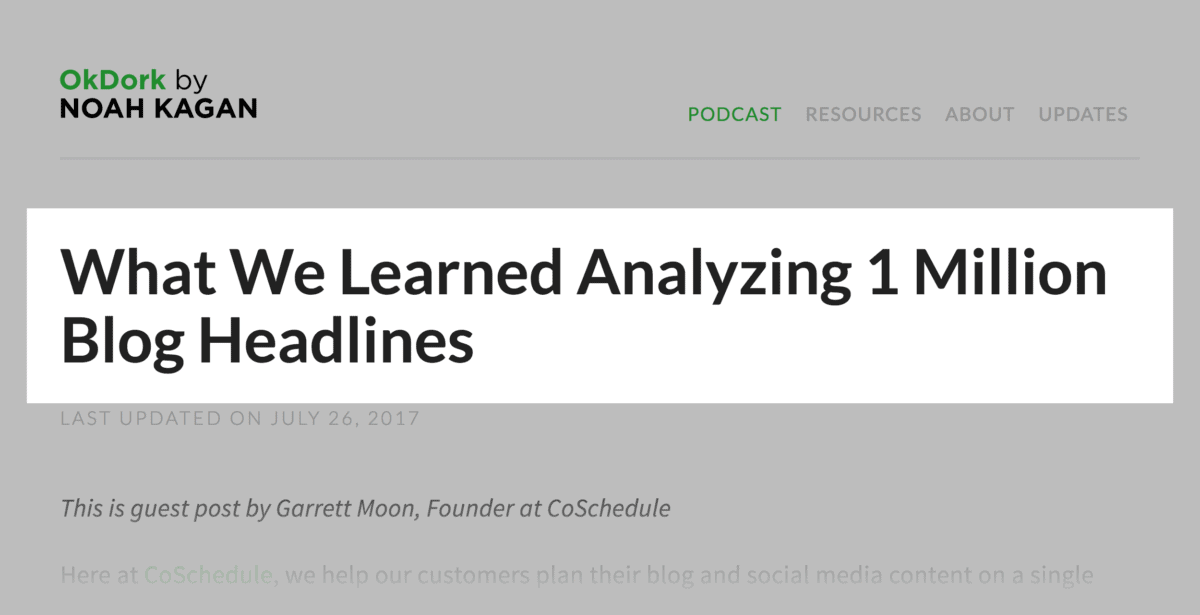
Specifically, they analyzed a million headlines for “EMV”.
(EMV=”Emotional Marketing Value”)
And they found a clear correlation between high EMV and social shares.
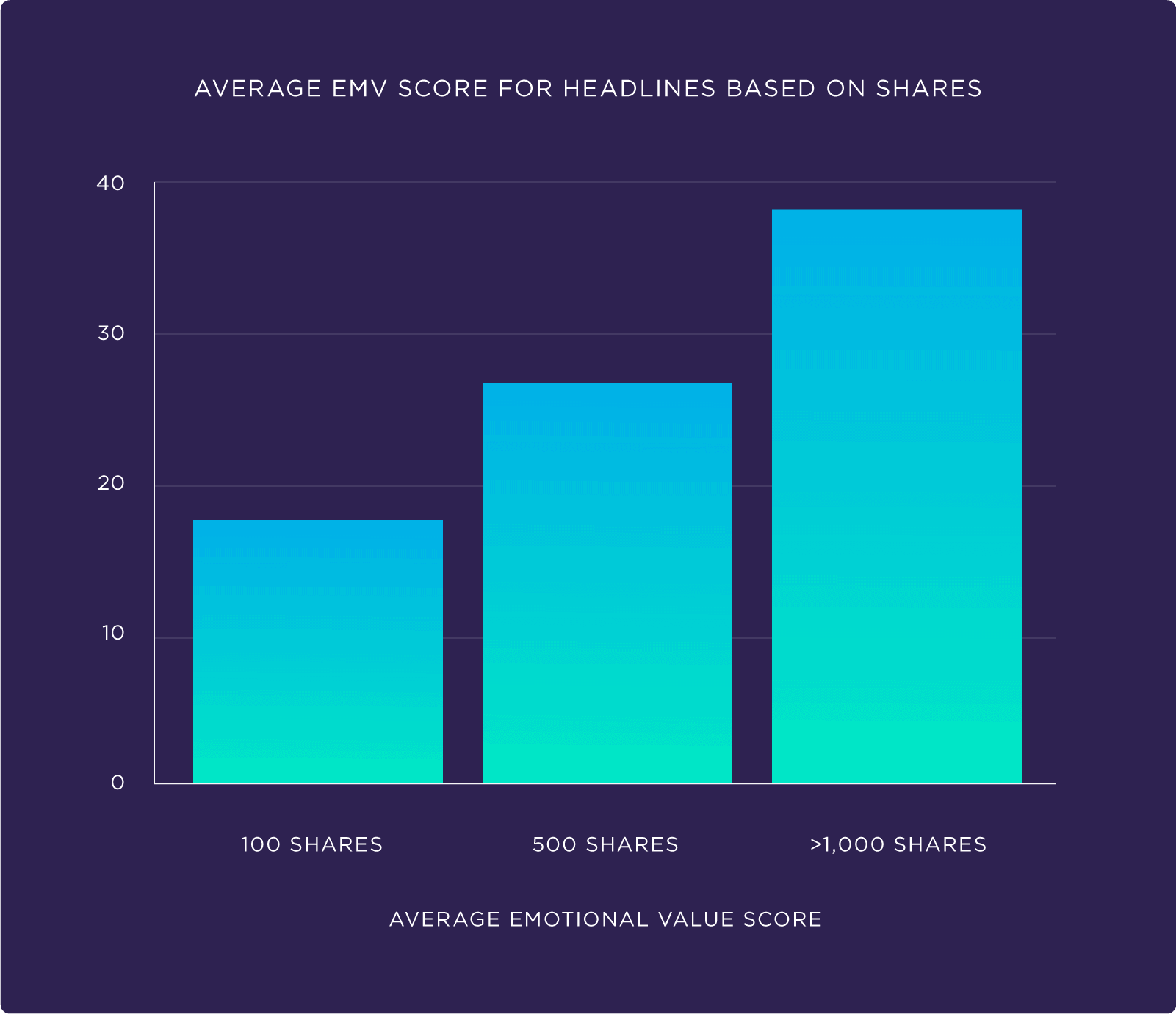
You can measure your EMV score using this tool from the Advanced Marketing Institute:

Just pop your headline into the tool…
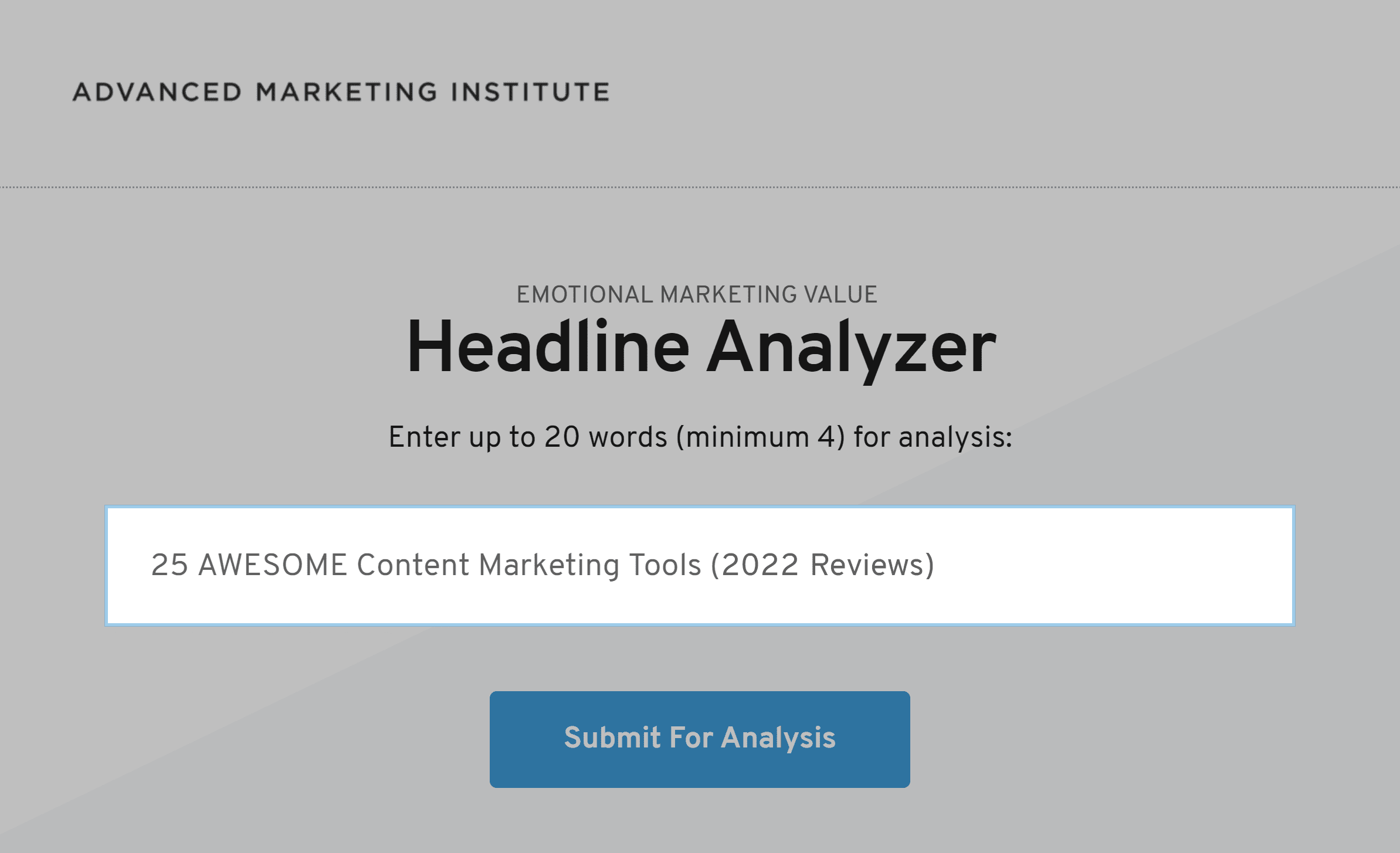
…and you’ll get your EMV score.
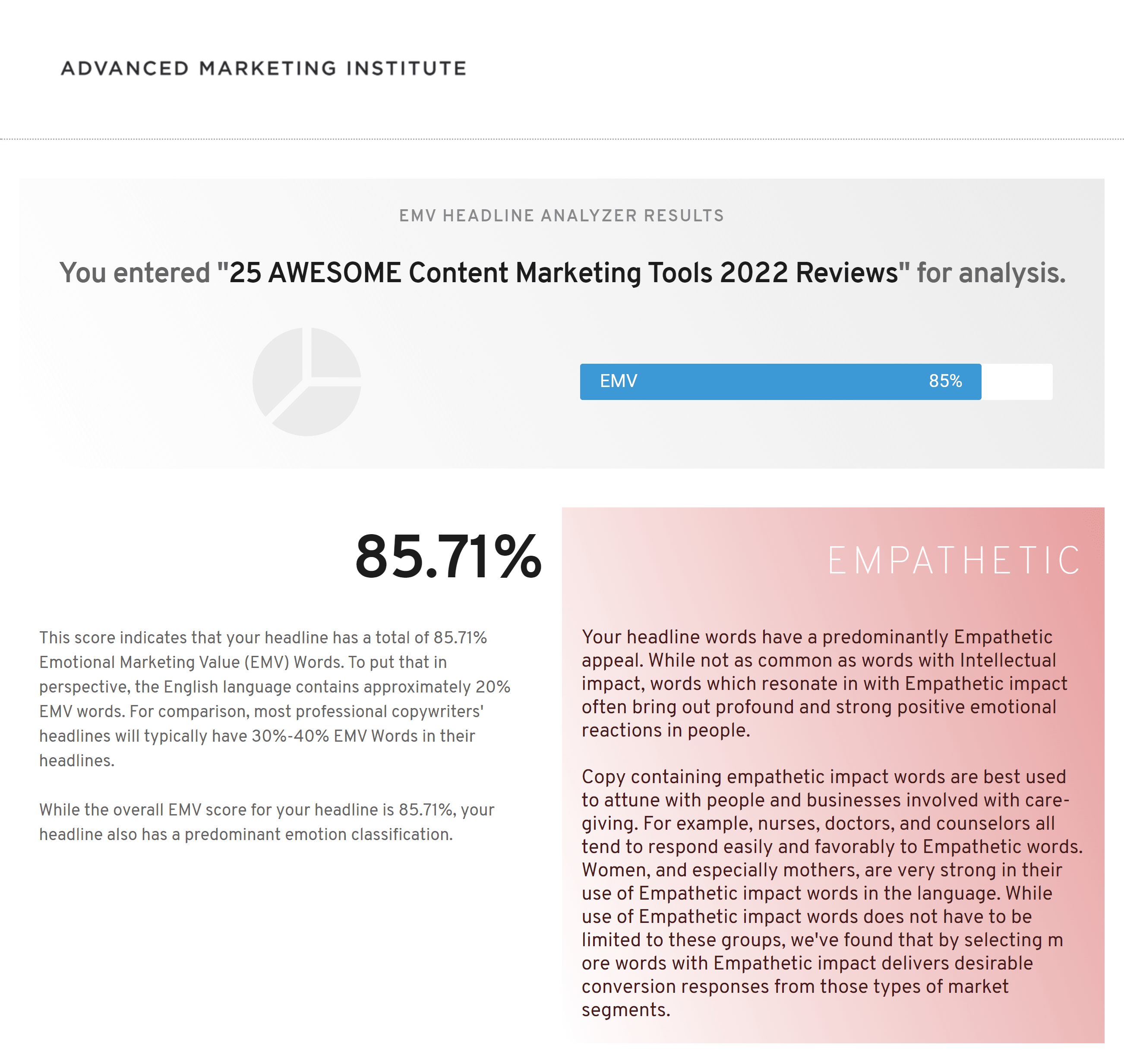
I try to get my EMV score to at least 25%.
I even have a few headlines with an EMV score of 70%+.
Chapter 4: Craft a Compelling Intro
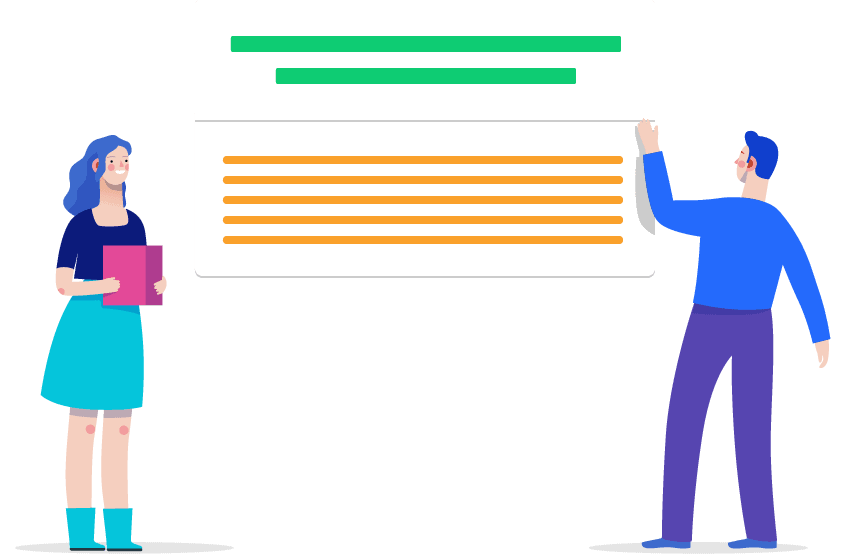
Topic? Check.
Headline? Check.
Now it’s time to grab your reader’s attention.
How? Your blog post introduction.
4-7 Sentences
Let’s face it:
No one likes long blog post introductions, like this:
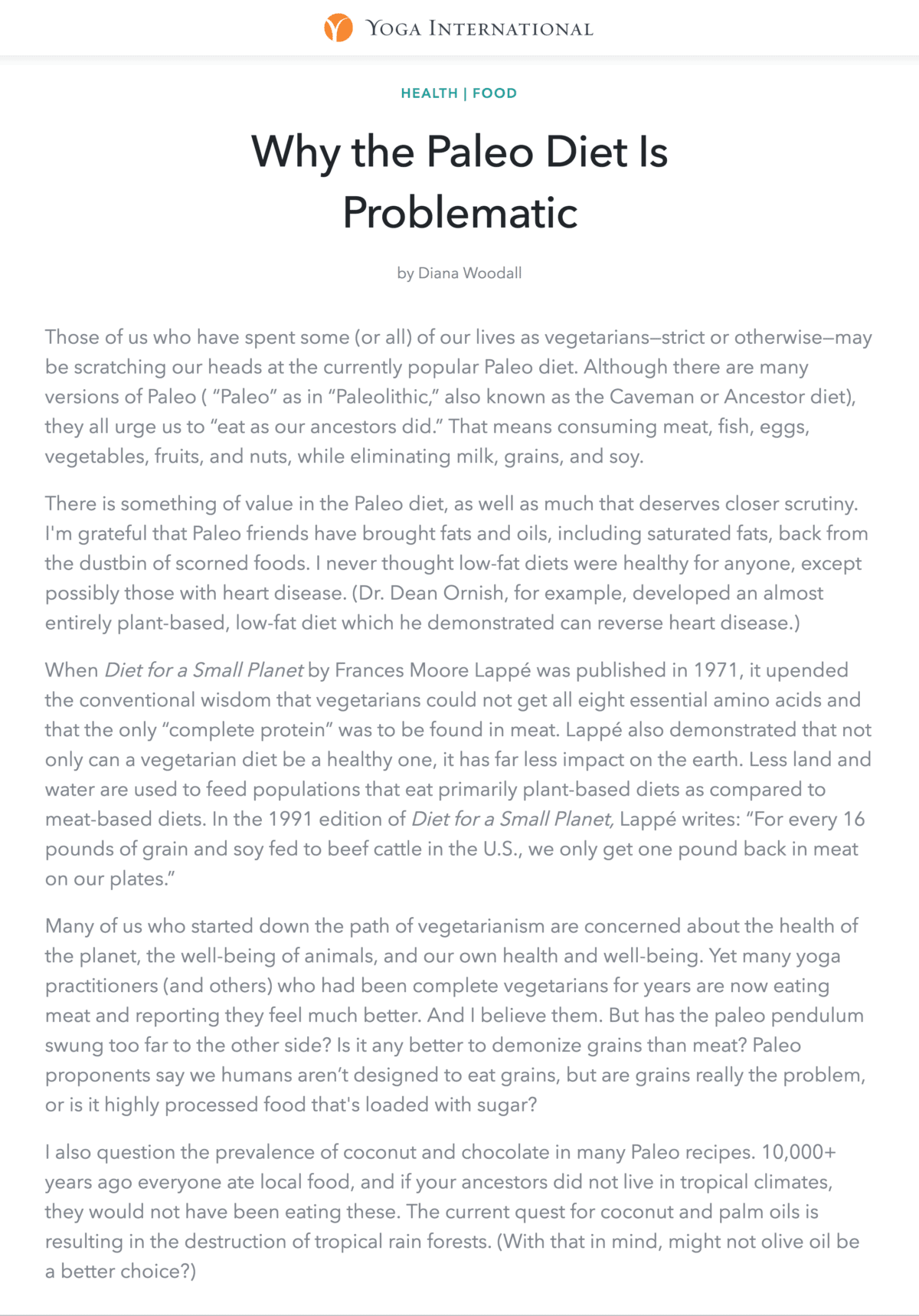
That’s why I limit my intros to 4-7 lines… MAX.
For example, my intro from this post is only 6 lines:
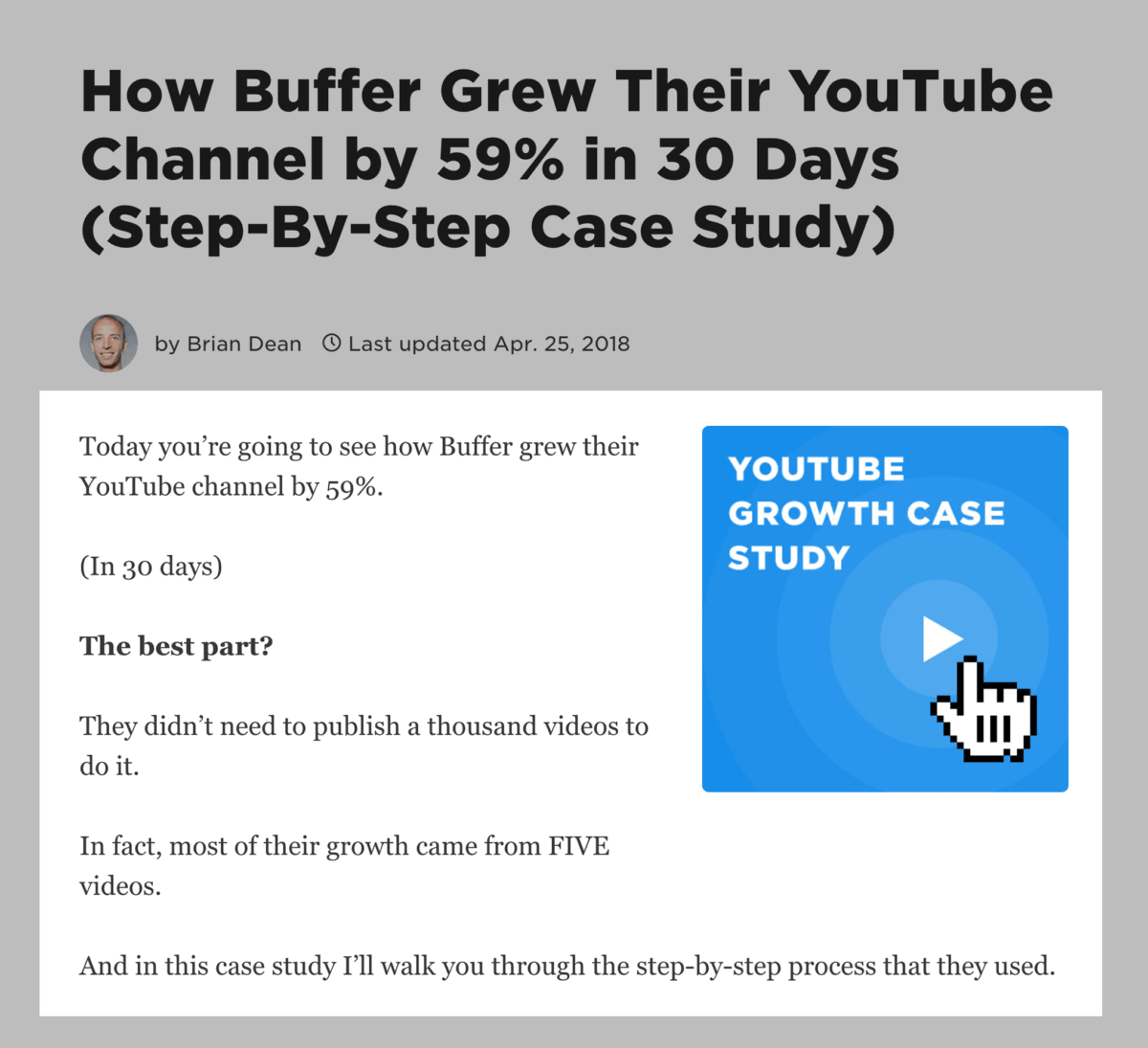
In my experience, 4-7 sentences are more than enough to hook people…
…and get them excited for the content they’re about to read.
PPP Formula
The PPP Formula is KILLING it for me right now.
(The “PPP” stands for: Preview, Proof, Preview.)
Here’s a visual of the formula:

Now I’m going to break down each part of the PPP formula…
…and show you real-life examples of the formula in action.
First, you have the Preview.
This couldn’t be any more simple.
Just let your reader know EXACTLY what to expect.
That way, when someone lands on your post, they know they’re in the right place.
Here’s an example:
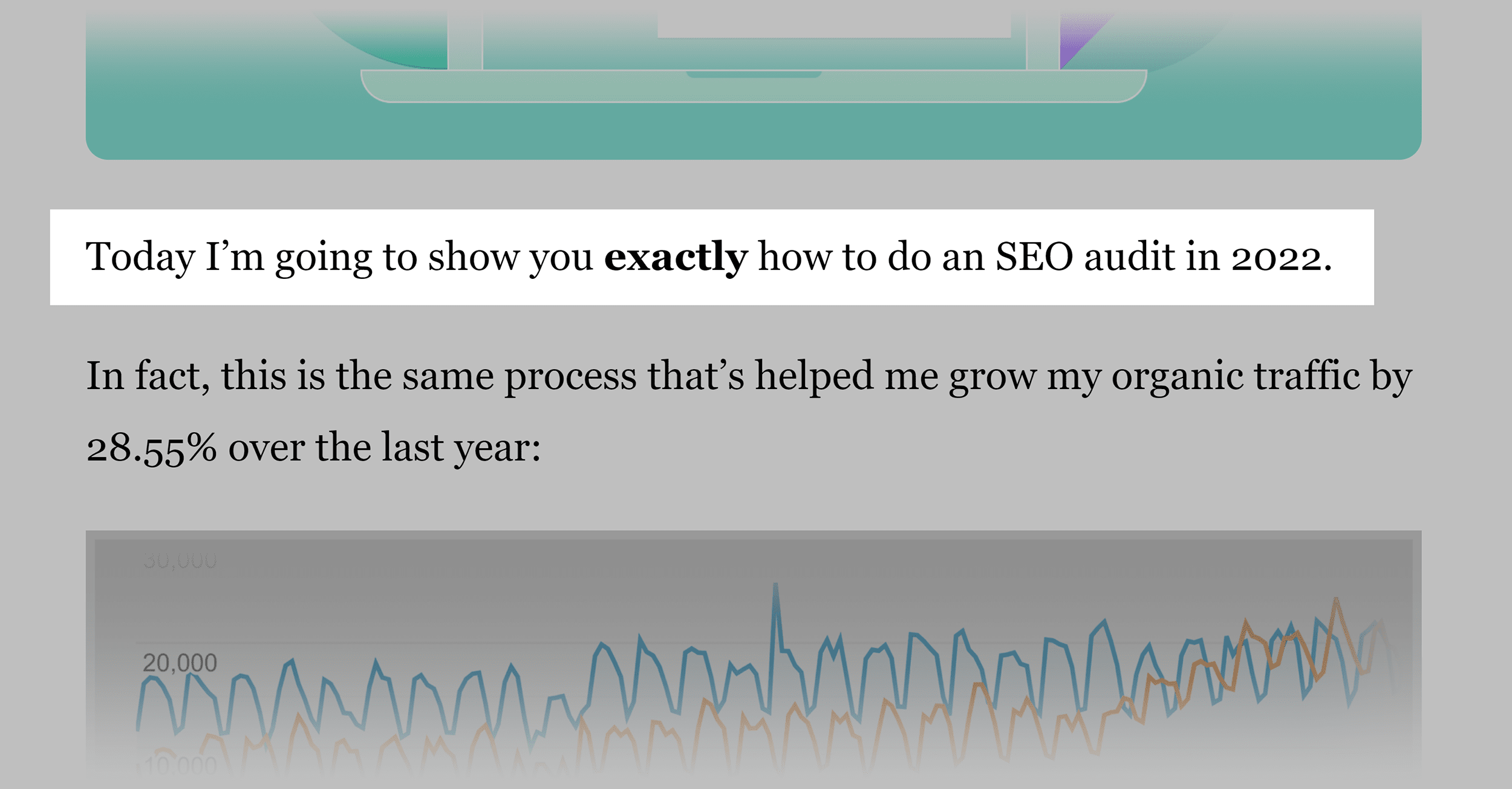
Next, it’s time for the Proof.
Here’s where you show people that you can deliver.
Specifically, you want to prove that you know your stuff.
You can show proof with:
- Personal results
- Years of experience
- Number of clients
- Credentials or certifications
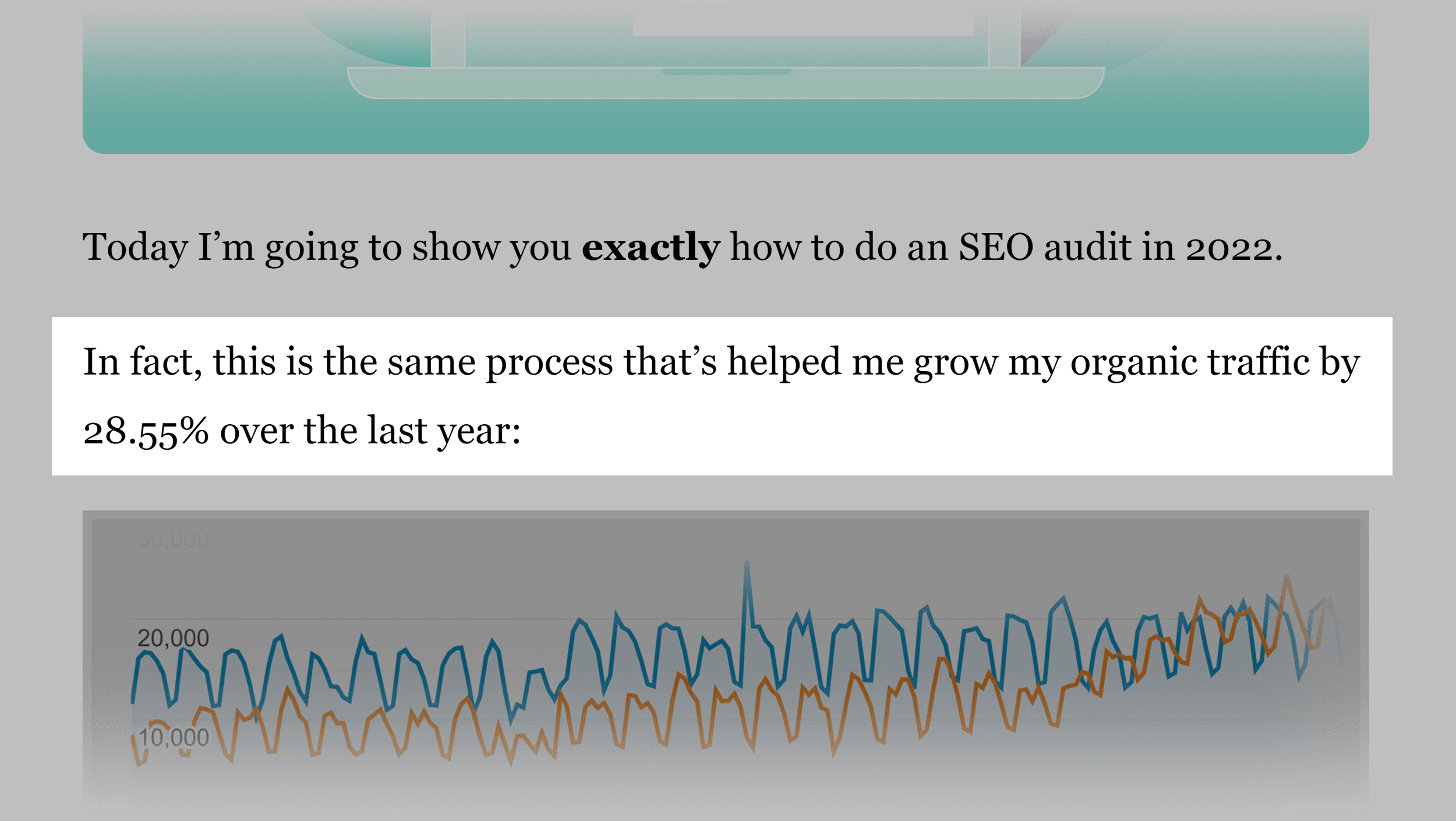
Last up, we have the Preview… again.
The first preview was a high-level overview of your post.
The 2nd preview is a little bit different.
This preview is where you get specific about something from your post.
For example, in this intro, I preview the fact that the steps are actionable.

I like to end my intros with a transition sentence.
In my experience, this transition helps push people to read the next section.
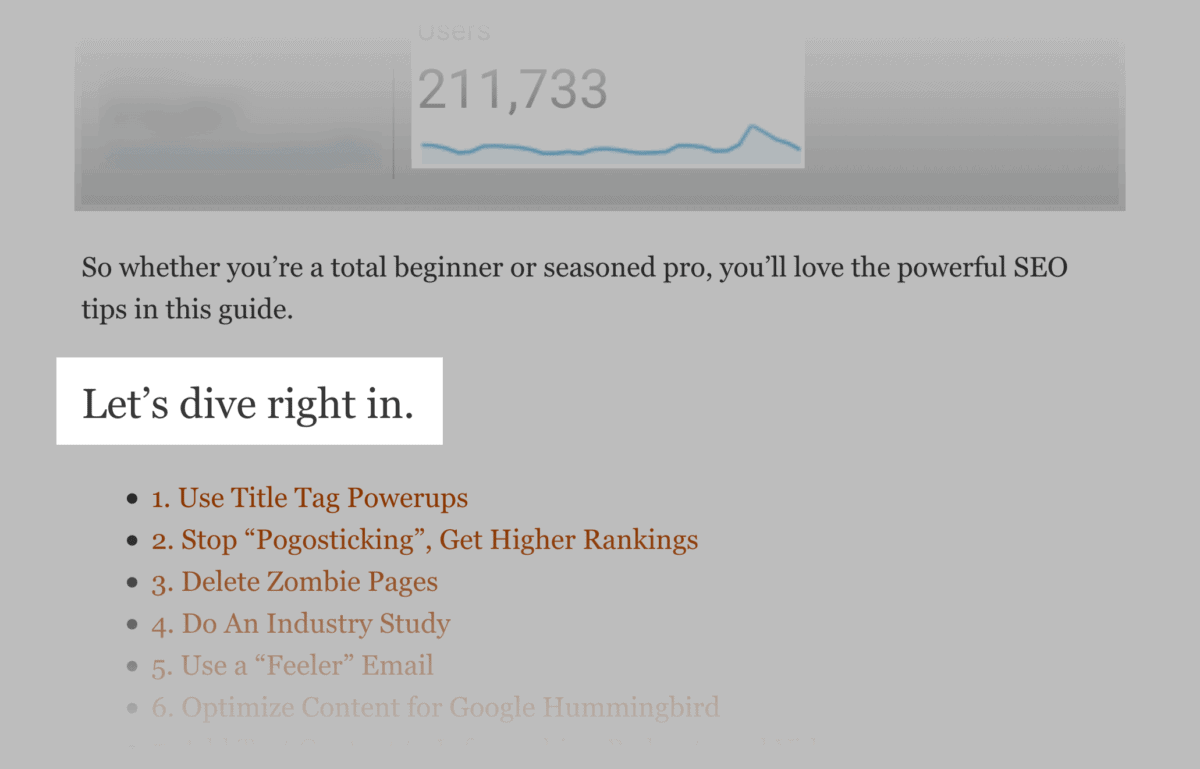
Chapter 5: Write Your Post
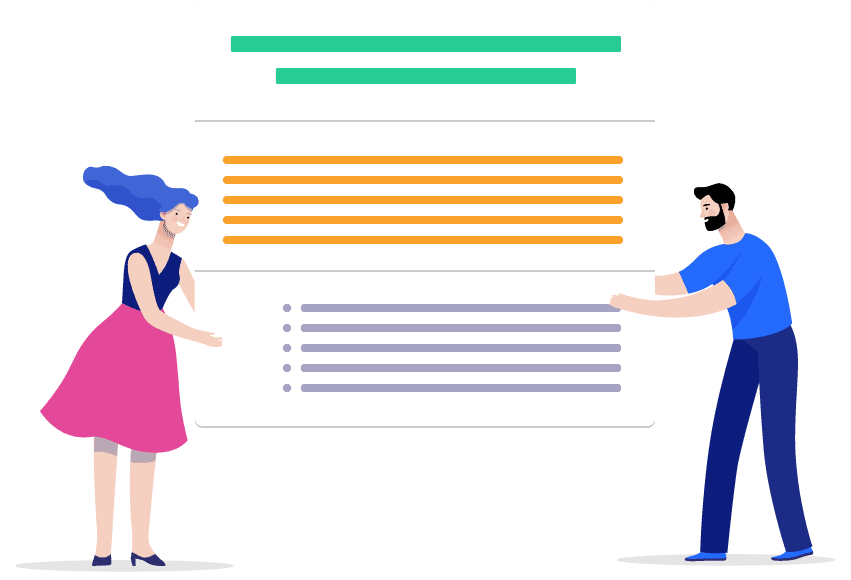
Now it’s time to show you how to write SUPER engaging content.
Specifically, I’m going to share 6 strategies that can make your blog posts 10x better.
Starting with…
Short Paragraphs
Want people to read your content? AVOID giant walls of text.
Here’s an example of what I’m talking about:
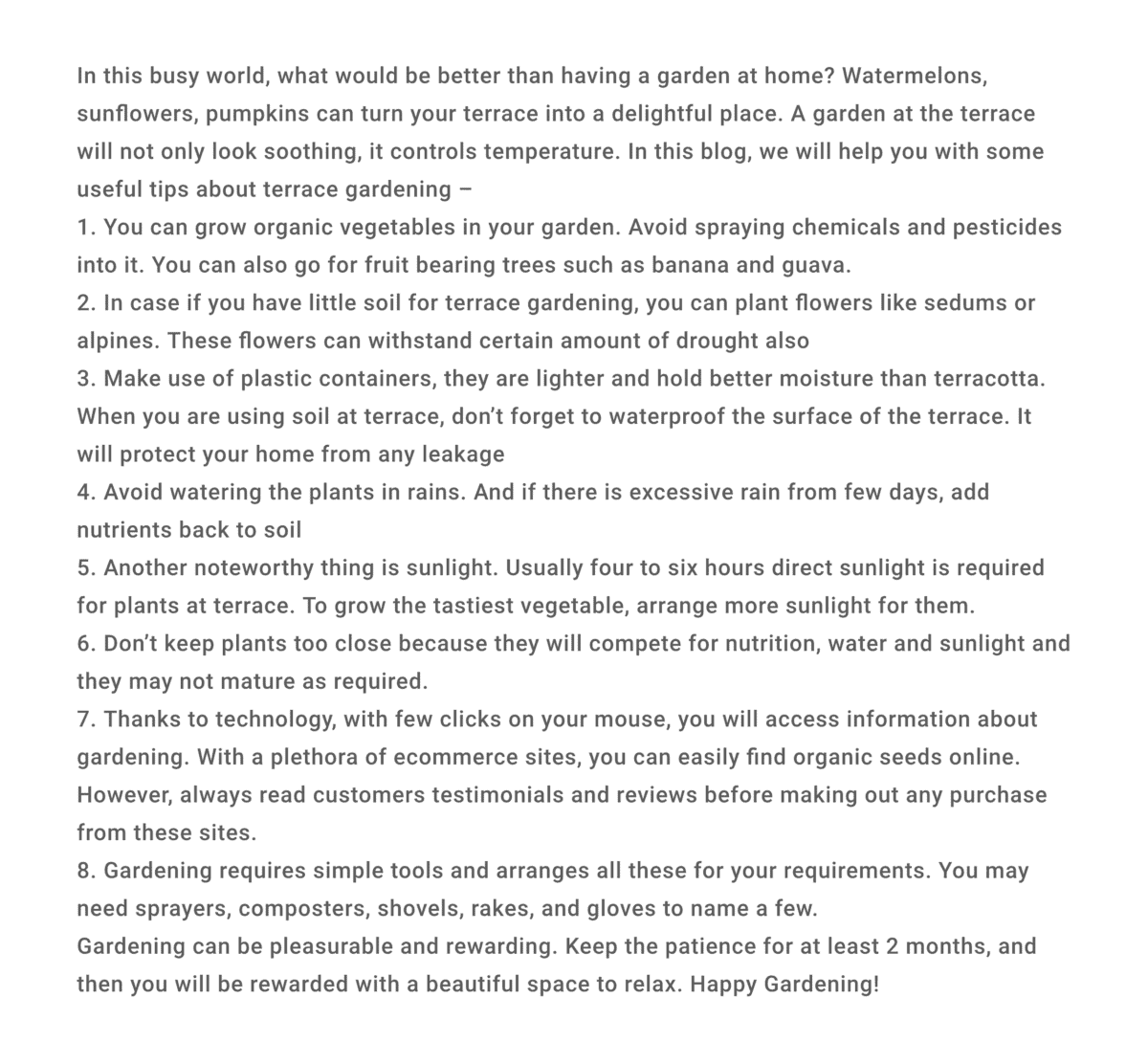
Instead, stick to paragraphs that are 1-2 sentences long.
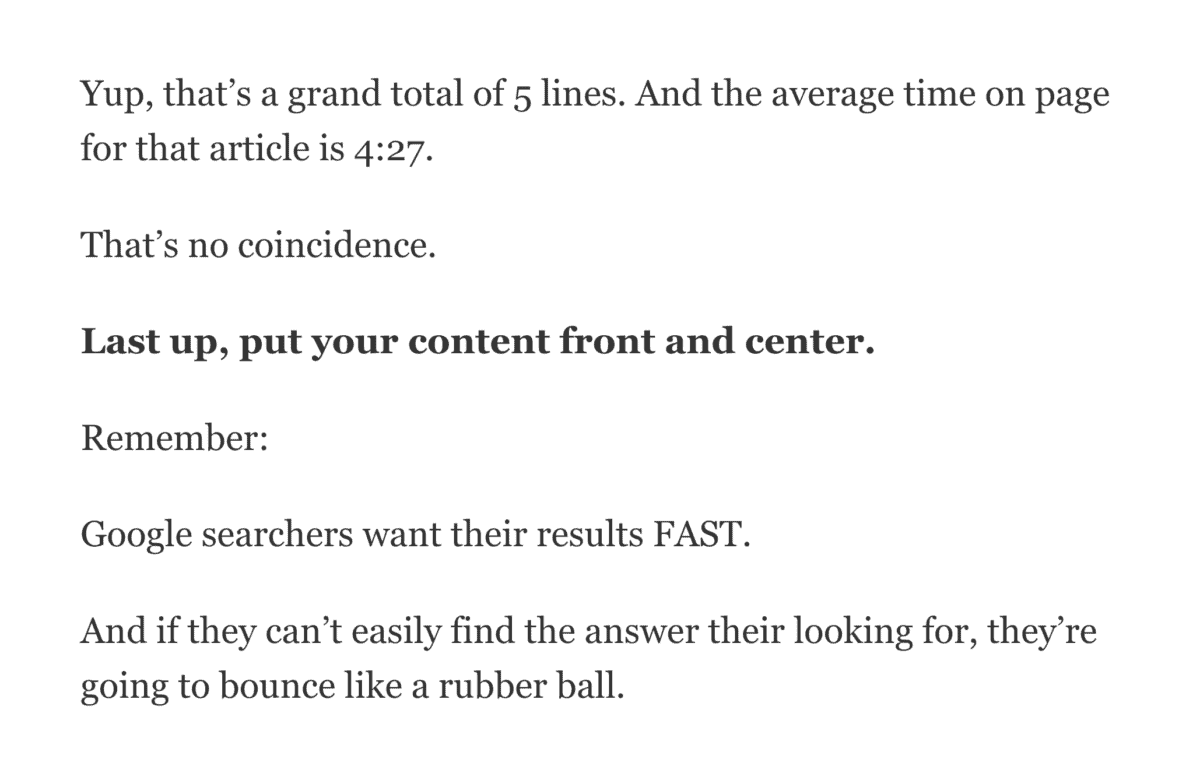
Why is this important?
Short paragraphs are easier to read .
(Especially on mobile devices.)
Section Subheaders
I LOVE subheaders.
That’s because subheaders break your content up into easy-to-read chunks.
For example, my post “ The Complete SEO Checklist ” has A LOT of content.
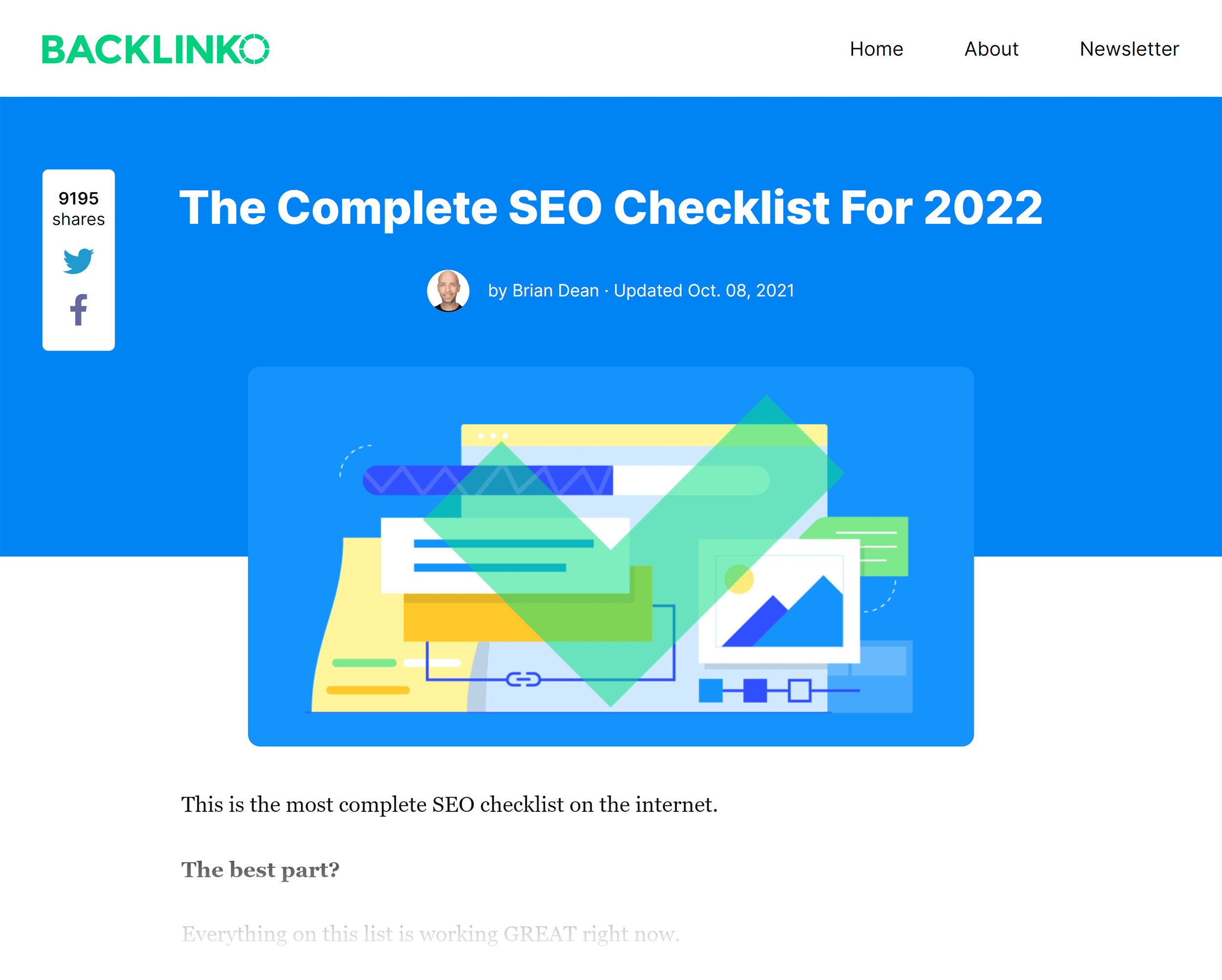
(In fact, that post is 4,328 words.)
So I broke up the content into lots of little chunks. And added a list of bullet point links that take you to each section:
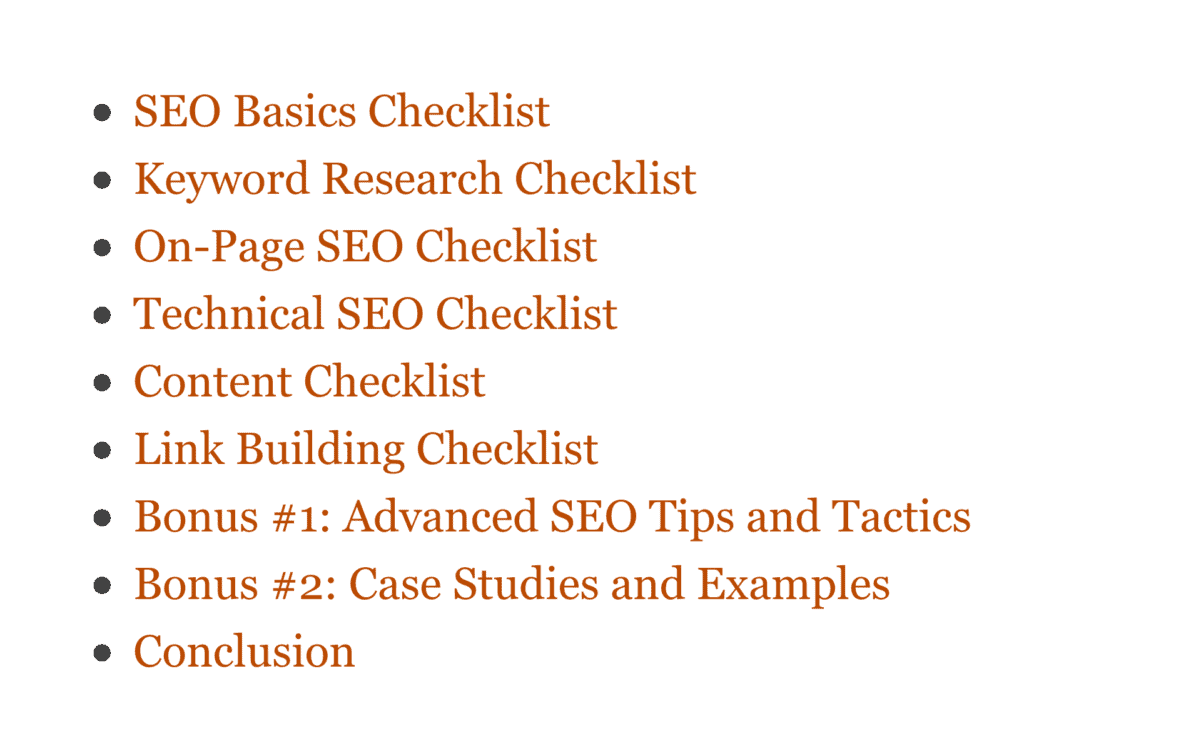
In fact, this single post has 9 subheaders.
Active Voice
If I could give people ONE writing tip for writing blog posts it would be:
Use the active voice!
The passive voice is just… lame.
On the flip side, the active voice is crisp and clear.
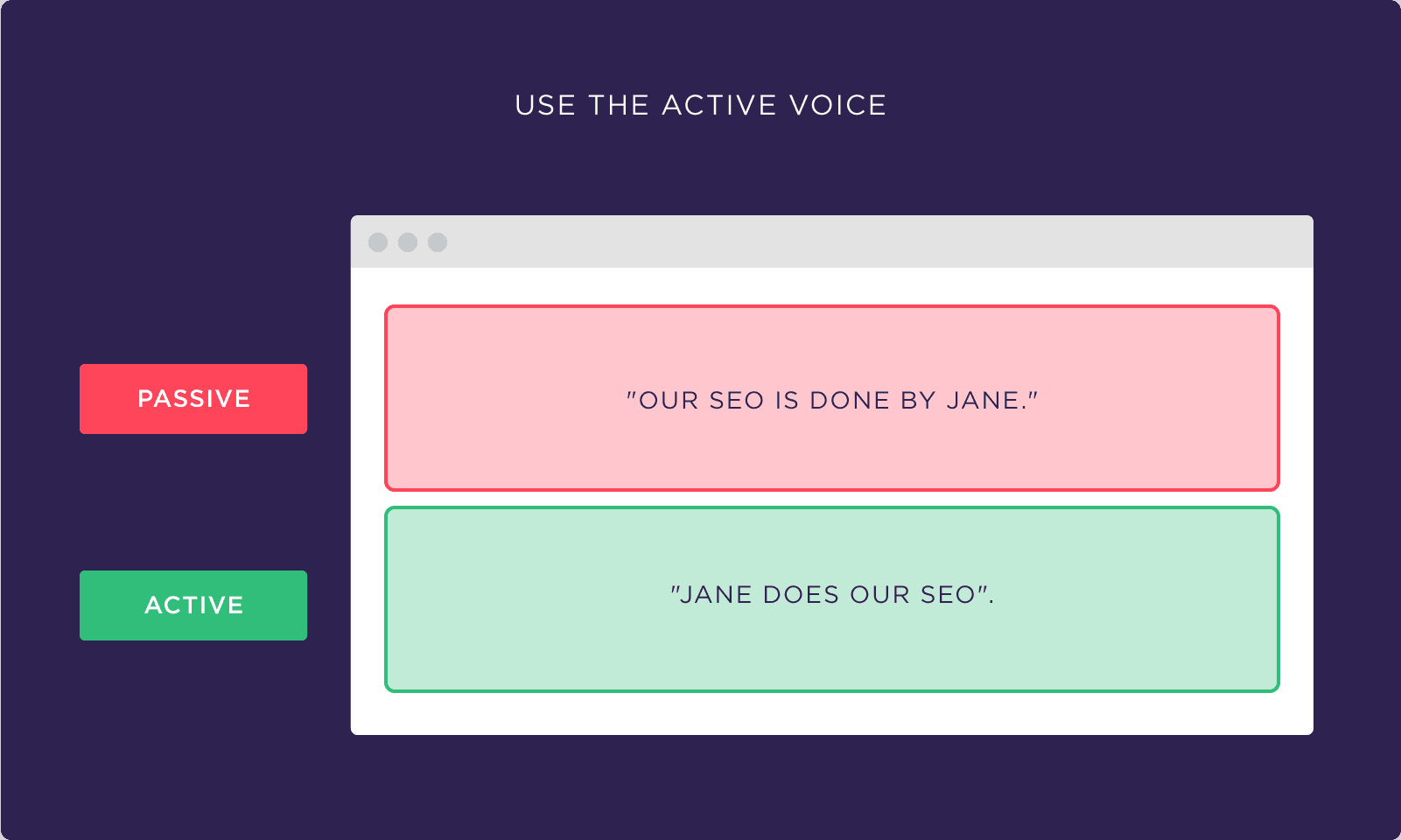
15-17px Font
You might have noticed that Medium.com posts are REALLY easy to read.
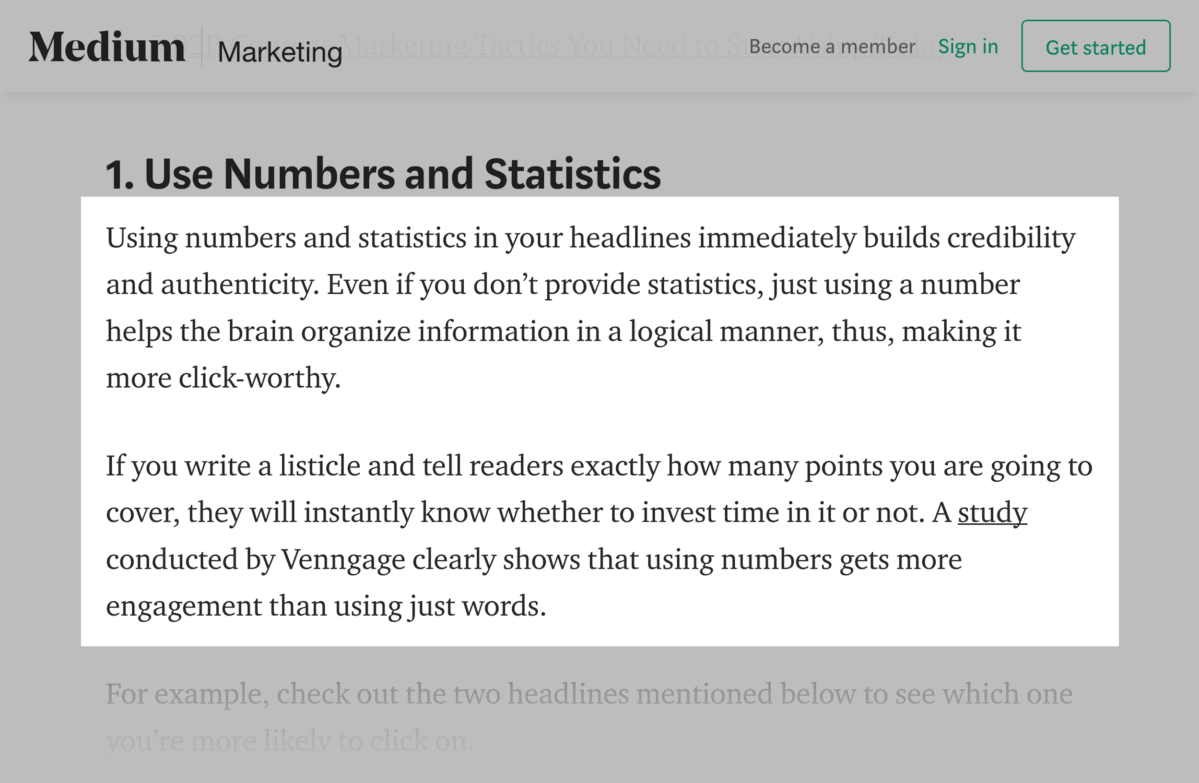
How do they do it?
They use 21px font.
If you’re using anything less than 15px, you’re losing lots of readers.
That’s why we use 18px font here at Backlinko.
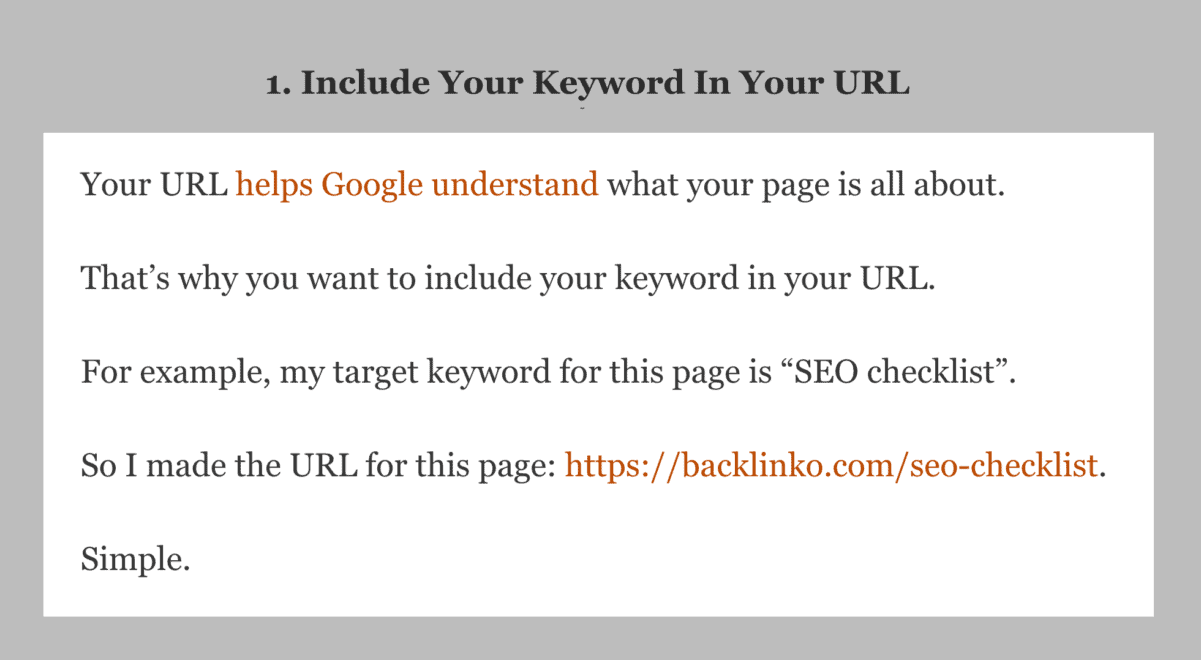
Write Like You Talk
This is the holy grail of great writing.
But it’s not easy.
(Especially if you took English classes in high school.)
With that, here’s a tip:
Read your post out loud.
If it sounds weird, scrap that sentence.
This time, explain the same thing out loud.
You’ll probably find that the same sentence sounds A LOT better.
Lots of Visuals
Screenshots.
Infographics.
Don’t be afraid to use a ton of visuals in every post.
For example, this post from my blog has 95 visuals:
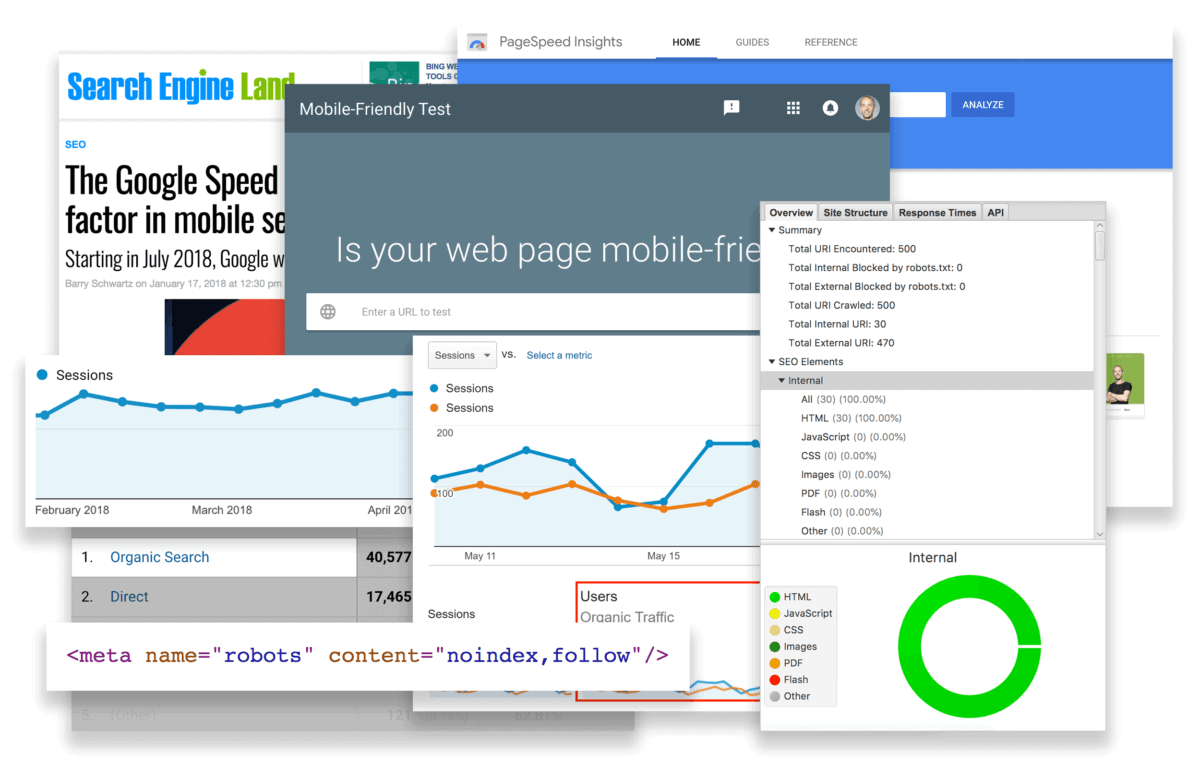
Chapter 6: Add a Conclusion

Let’s cap things off with your conclusion.
And let me be clear about something:
Your conclusion is VERY important.
(Especially if you want lots of people to comment on your post.)
Fortunately, I’ve developed a simple, 3-step formula for writing AWESOME conclusions.
It’s called “The TAC Formula”.
Here’s an overview of The TAC Formula:
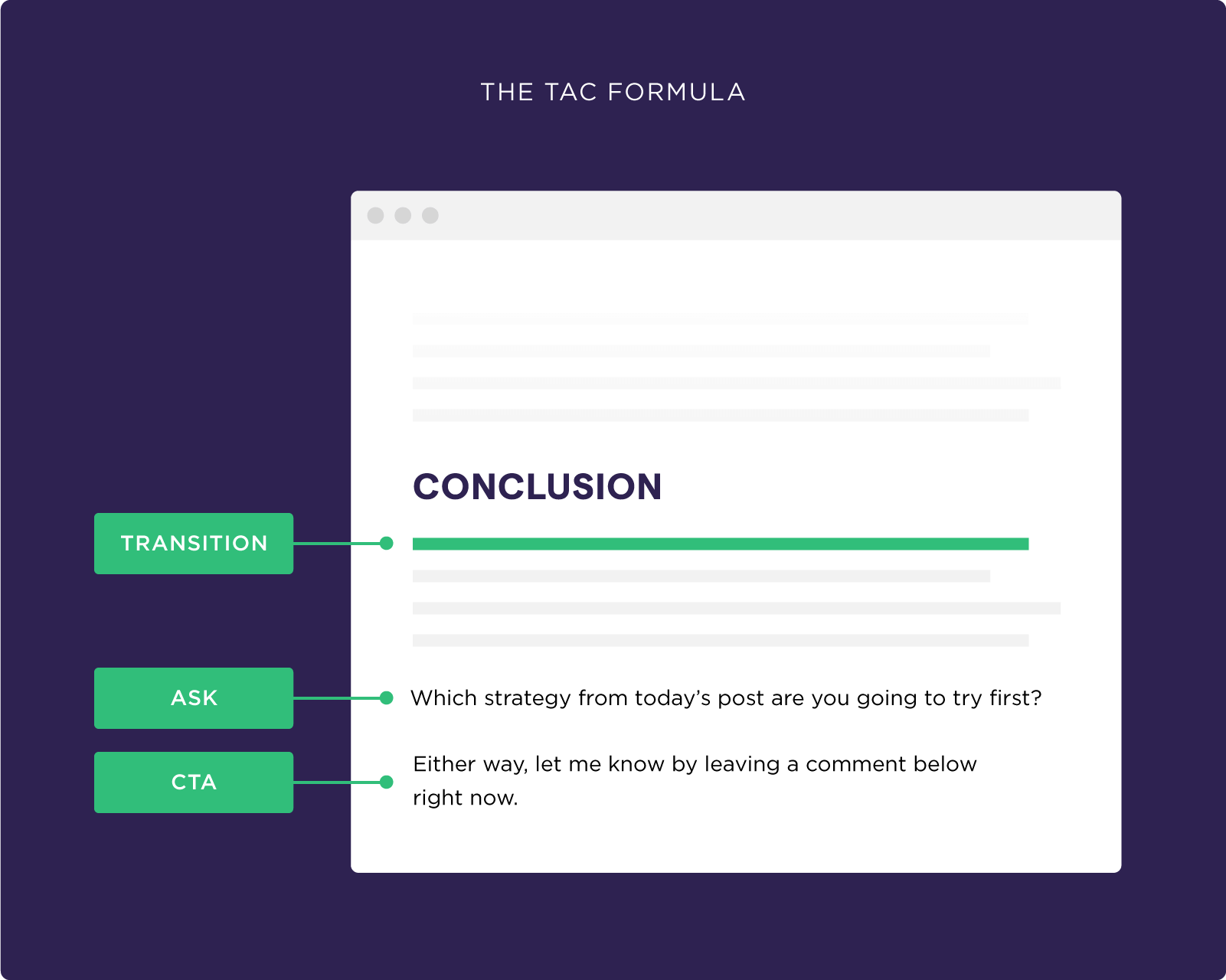
And now I’ll cover the detailed steps…
Start your conclusion off with the Transition.
Your transition is just like it sounds:
It transitions people from your blog content to the conclusion section.
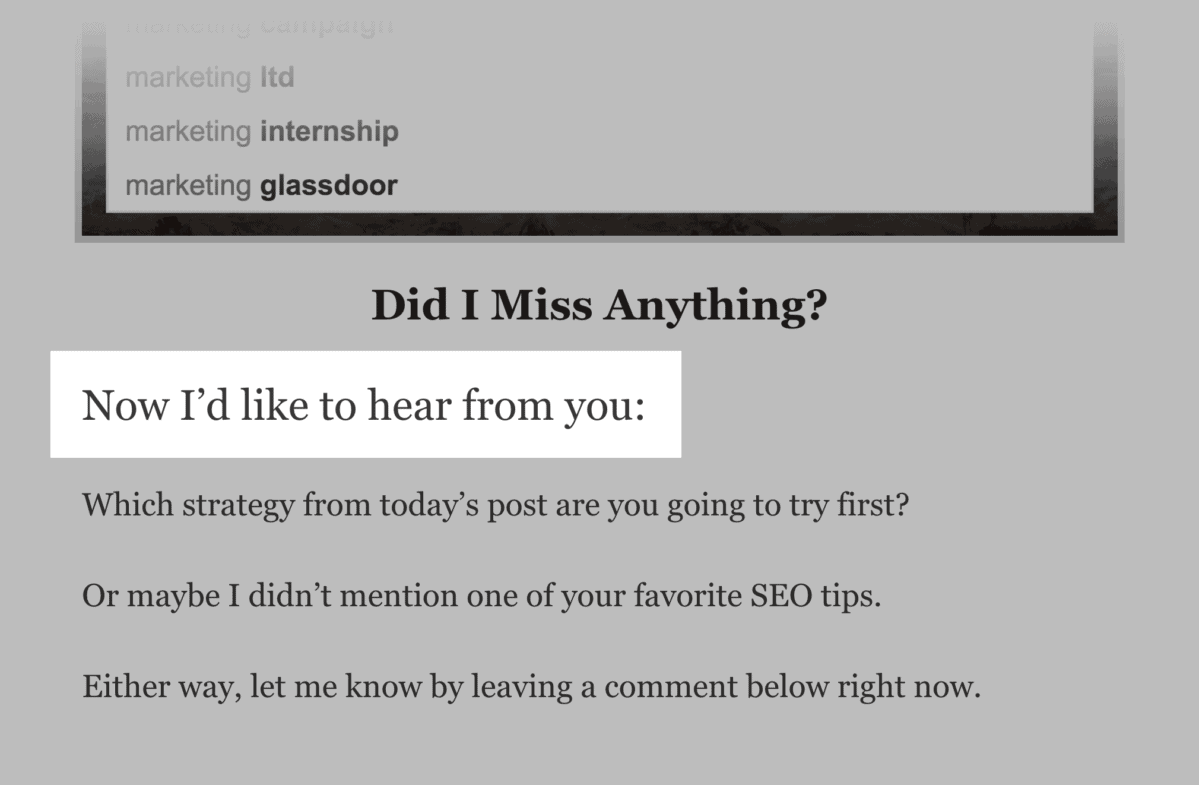
Next, it’s time for the Ask.
Here’s where you ask your reader a VERY specific question.
In other words: don’t ask: “Let me know what you think”.
Instead, throw your reader a softball question that’s easy to answer.
For example:
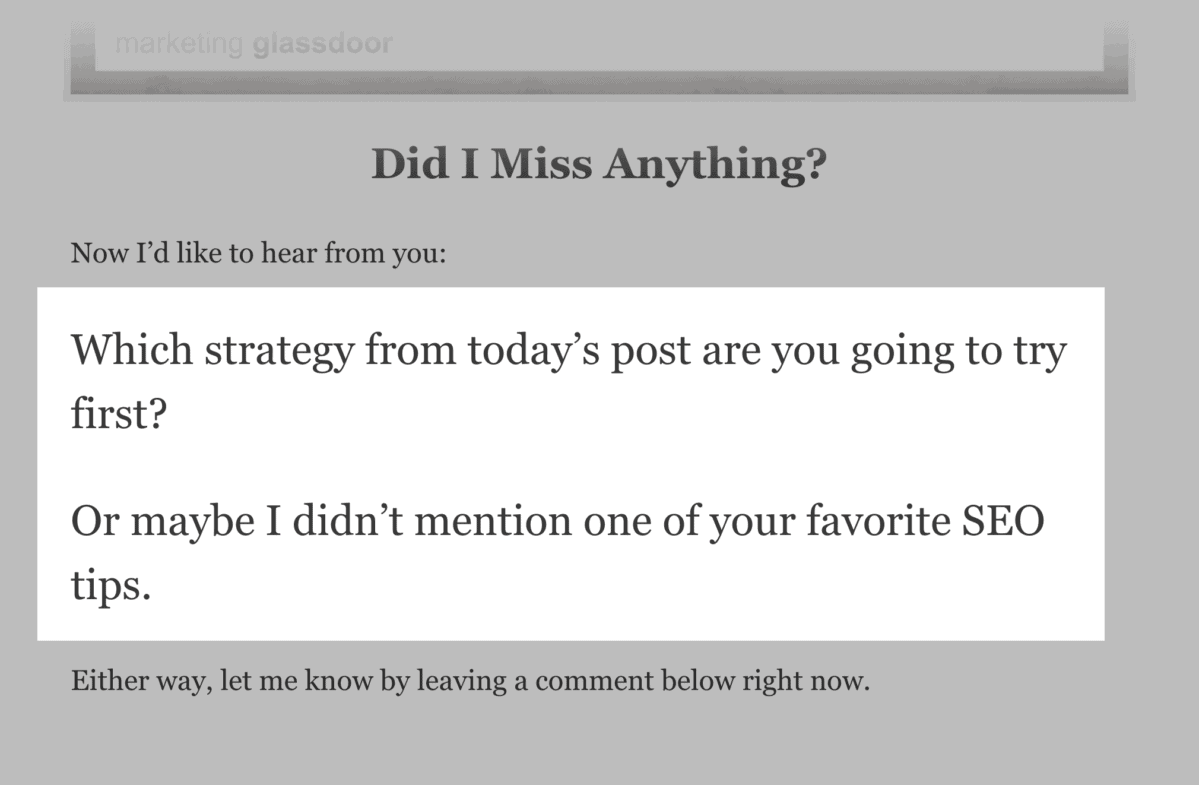
Finally, end with a call to action.
You can ask your readers to comment…
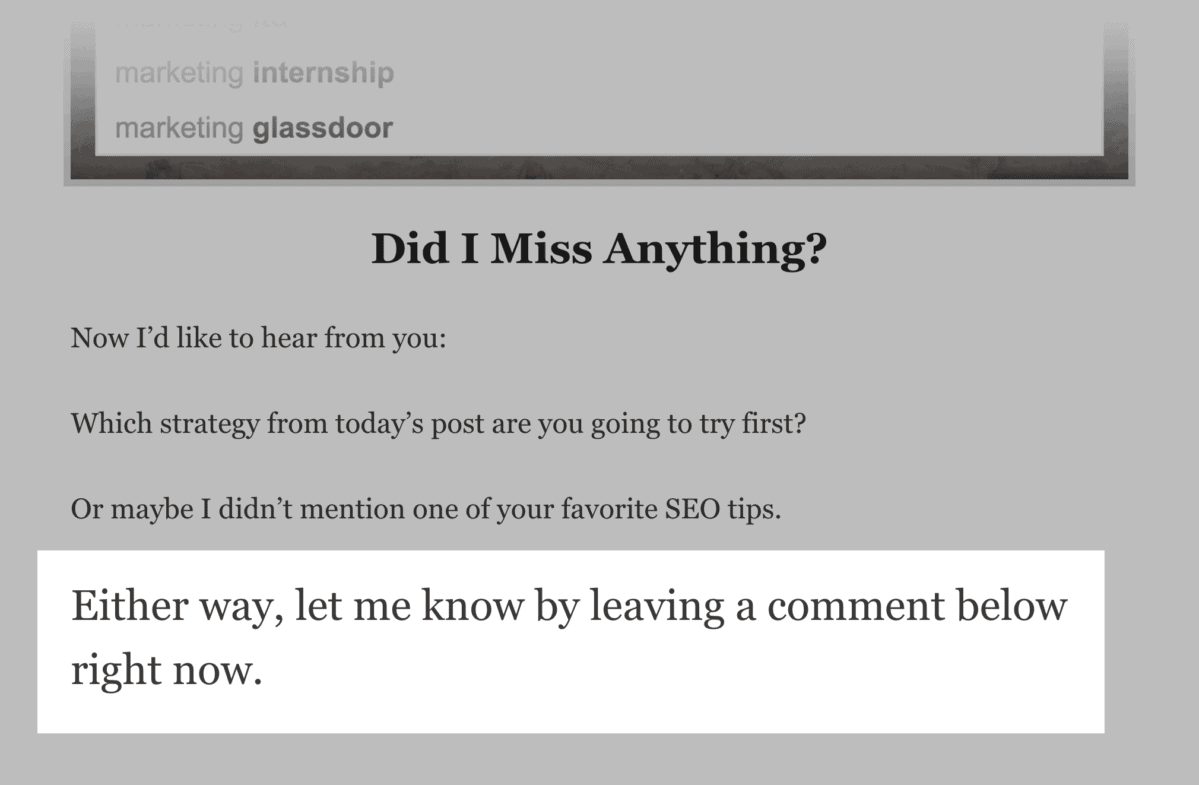
…or to share your content on social media.
Chapter 7: Optimize for SEO
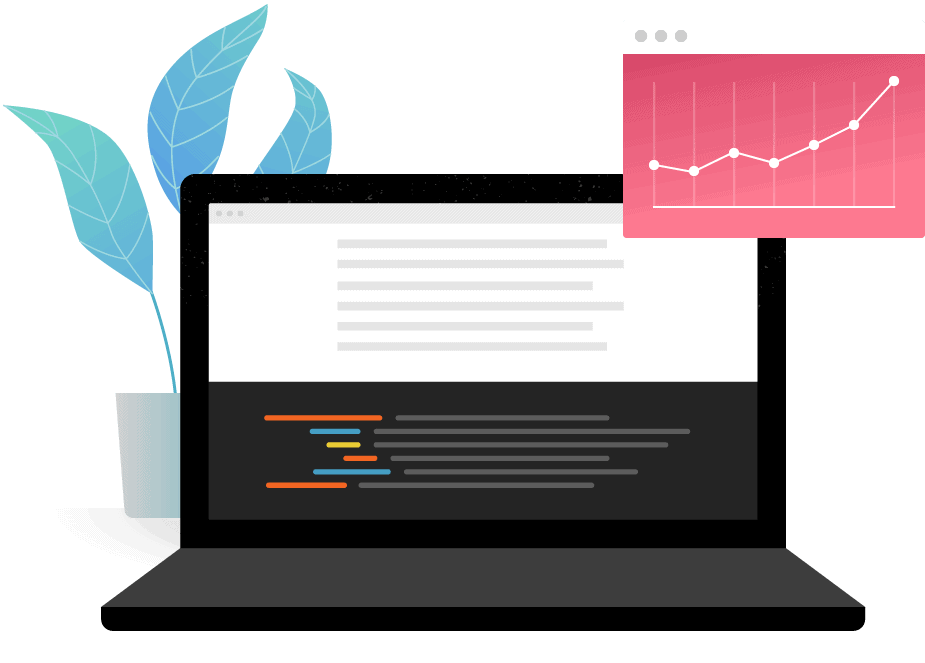
Next, optimize your post for SEO.
And the best way to do that?
Use the 5 on-page SEO strategies I’m about to show you.
There’s no doubt about it:
When it comes to SEO, short URLs work best .
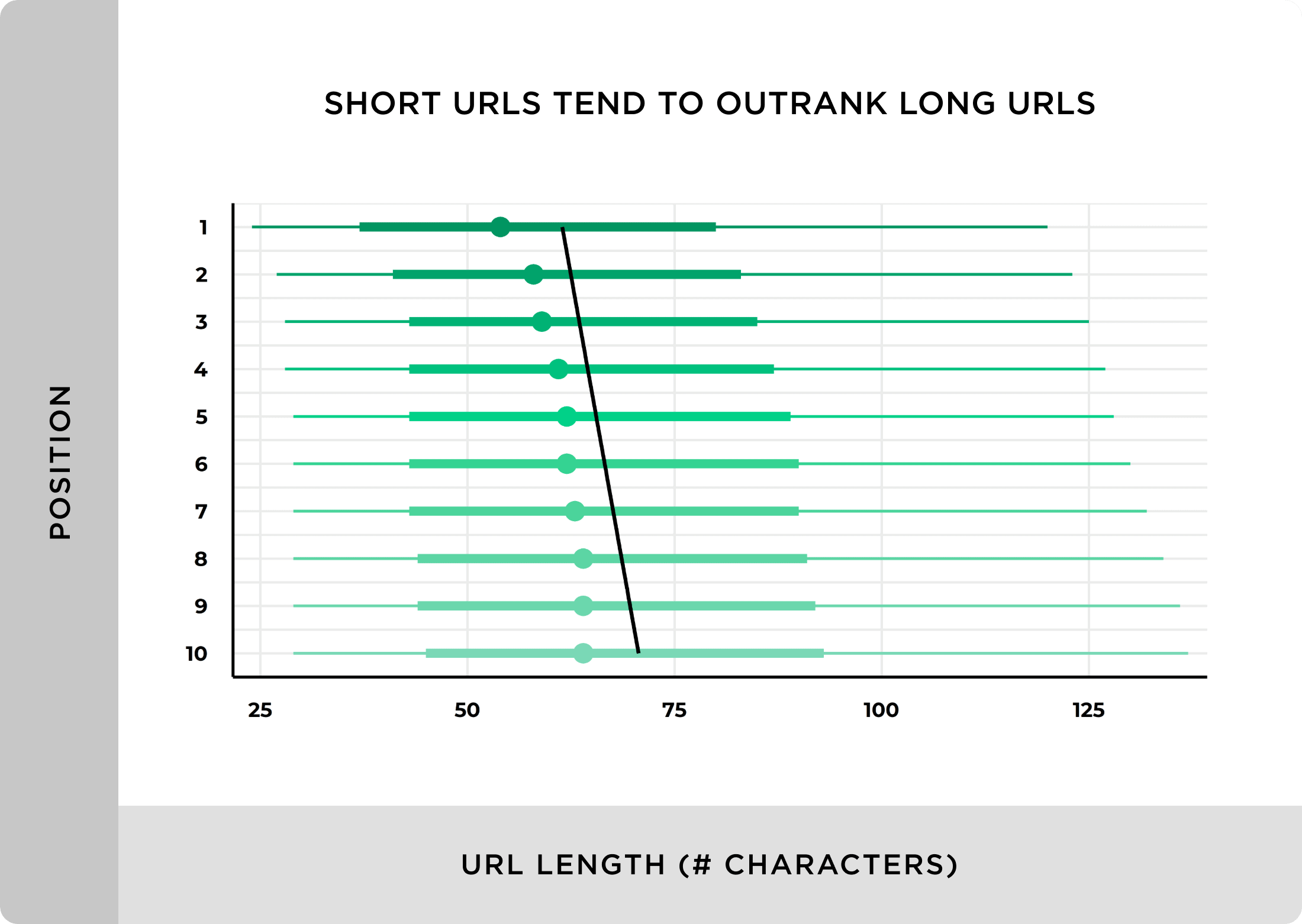
There are two reasons that short URLs outperform long URLs.
First off, your URL helps Google understand your page’s topic.
In fact, Google officially recommends short, descriptive URLs.
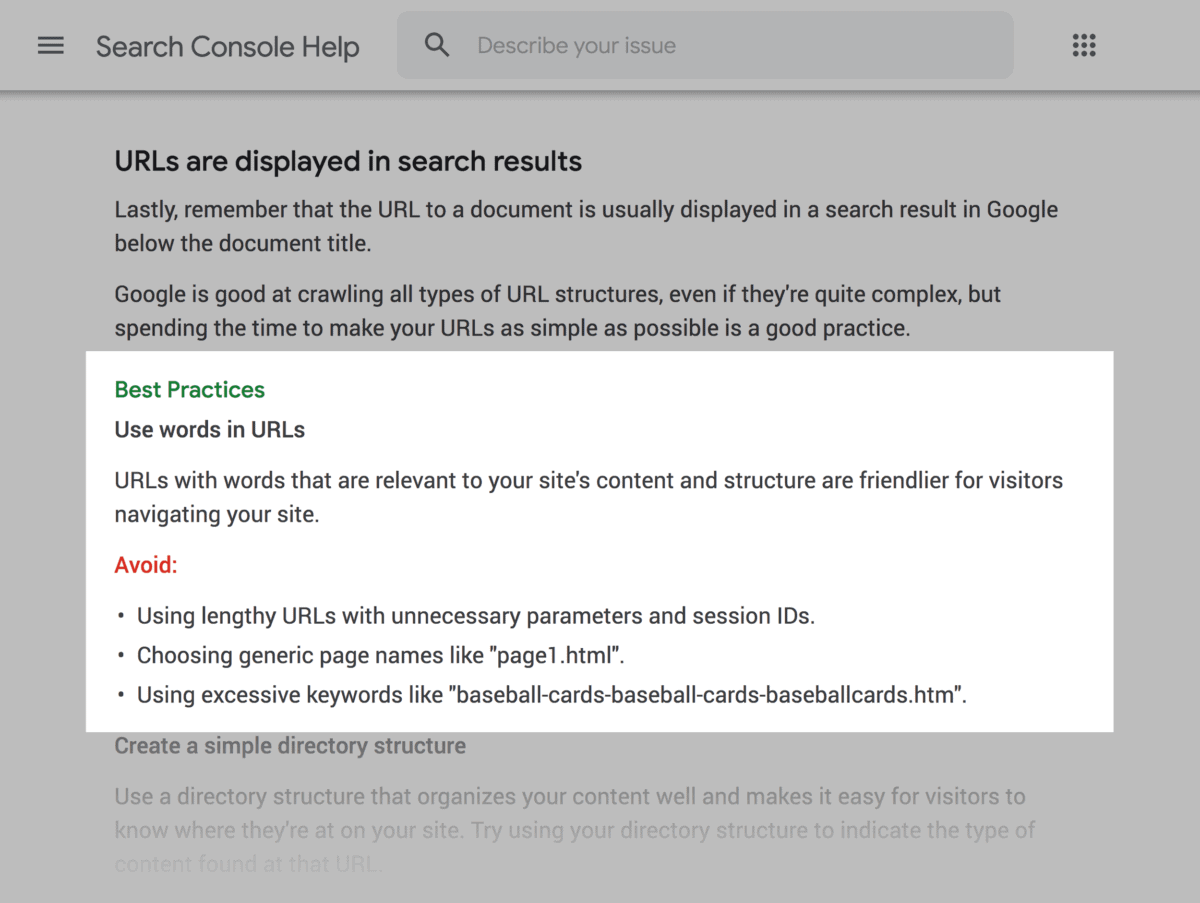
Second, people use URLs to help them decide what to click on in the search results.
And if your URL is insanely long, people are less likely to click on it :
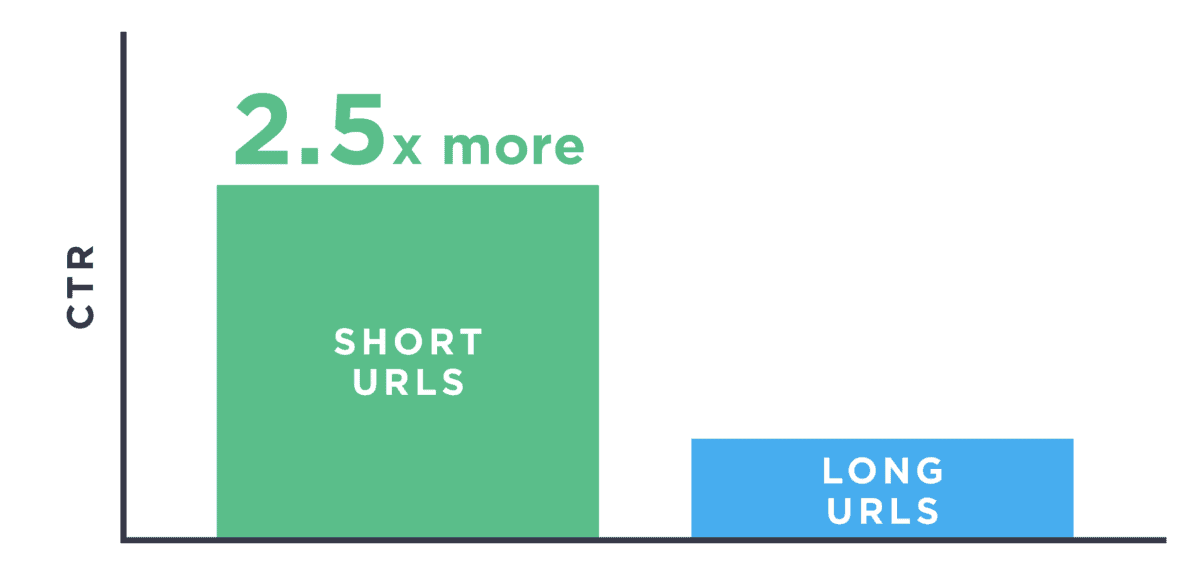
Speaking of…
Meta Description
Nope, search engines don’t use your meta description for SEO. That said: your meta description is a GREAT way to get more people to click on your result.
Specifically, you want your meta description to:
- Include your target keyword (Google bolds keywords in the search results)
- Use verbs, like “learn”, “find” and “buy”
- Describe your content’s USP
- Fit within the ~155 character limit
For example, you can see that my meta description from this post is designed to maximize clicks:
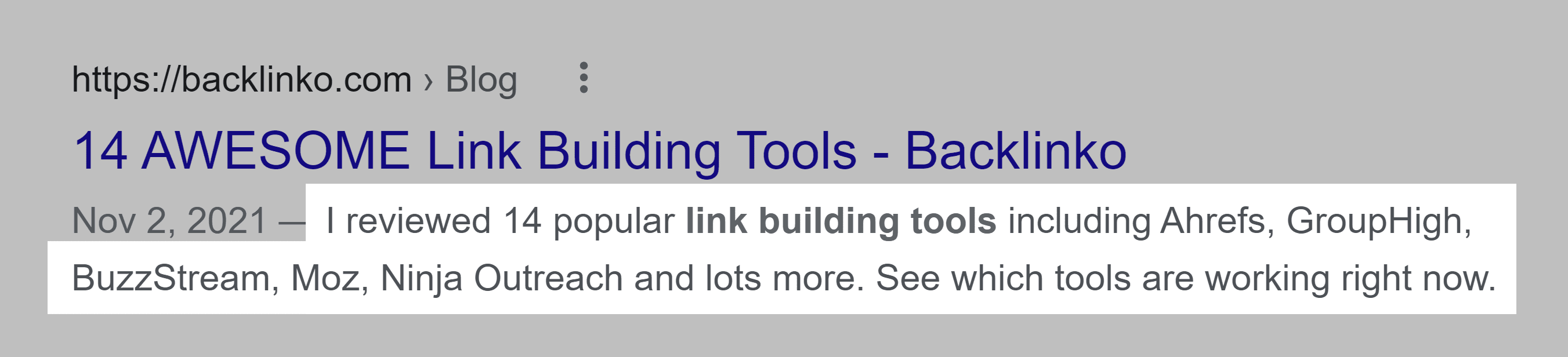
Keyword In Title Tag
This couldn’t be any simpler.
Just include your exact keyword in your title tag.
For example, my target keyword for my post “ 27 Ways to Increase Traffic to Your Website ” is: “increase traffic”.
So I included that keyword in my title tag:
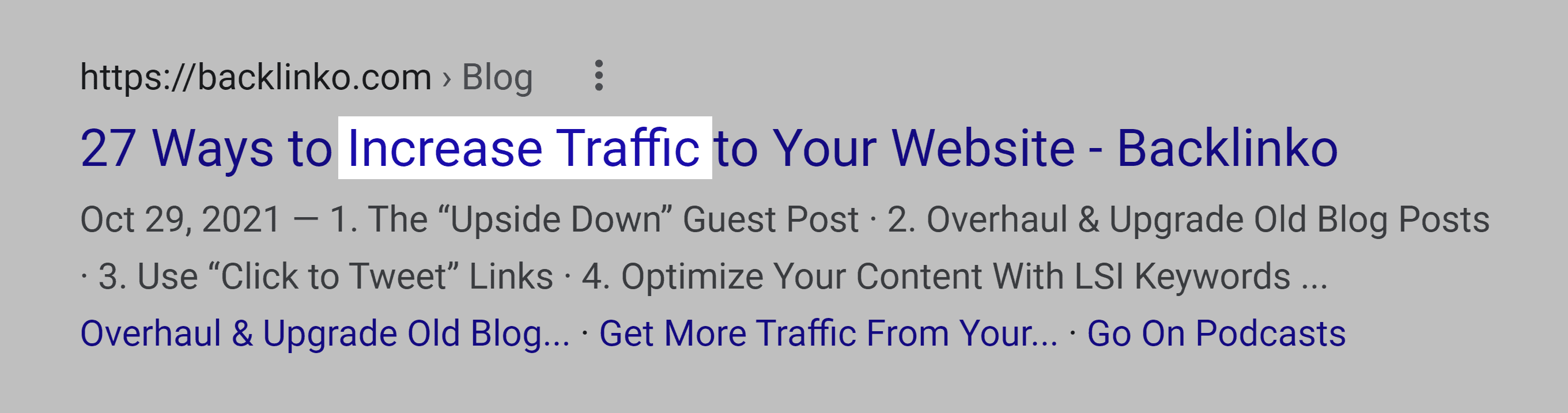
And WordPress page title:

Keyword In Intro
Make sure to use your keyword once in your blog post intro:
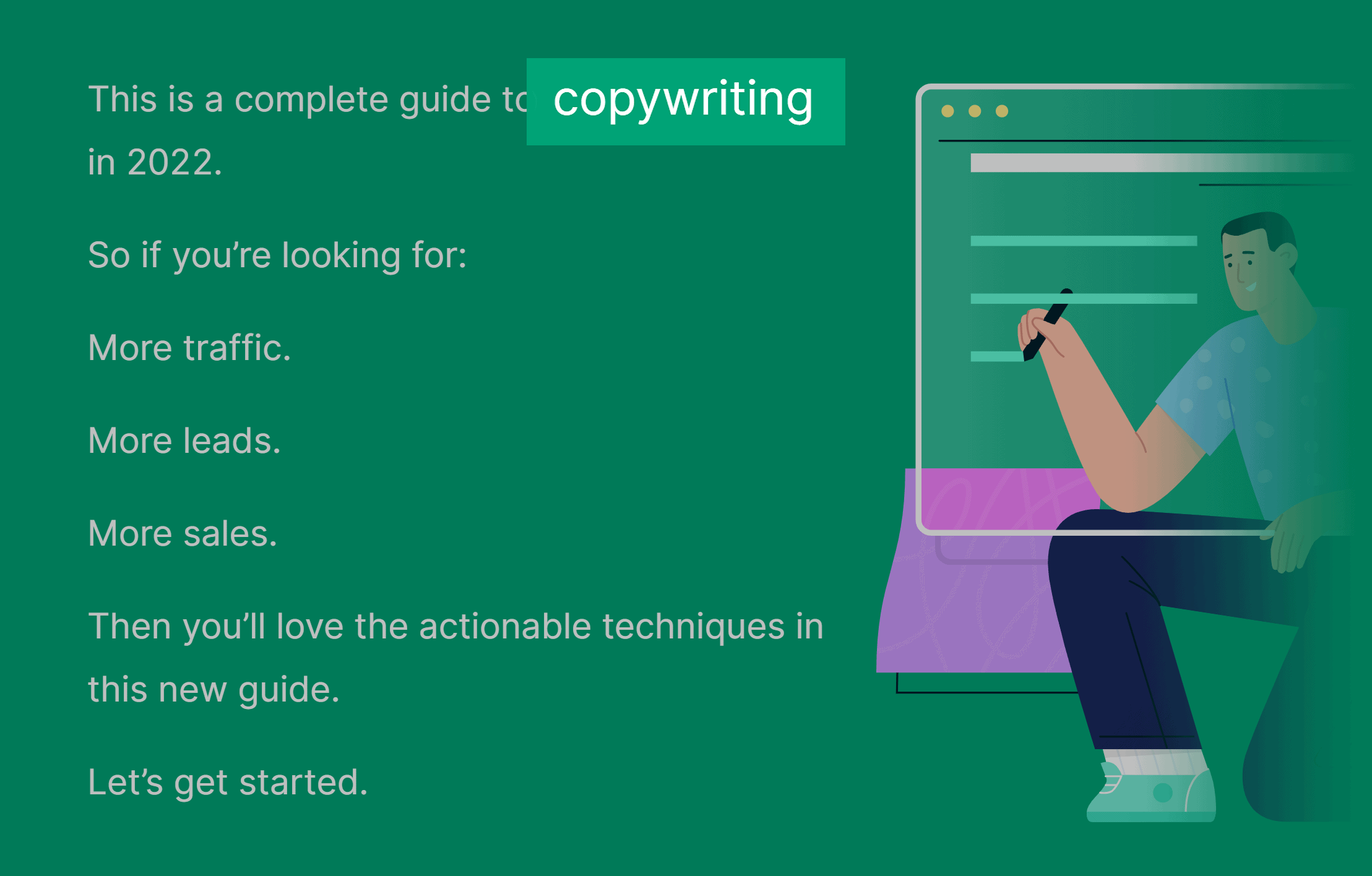
Internal Links
Internal linking might be the most underrated SEO strategy on the planet.
That said, internal linking isn’t complicated.
Whenever you publish a new post, add 2-5 links to older posts:

You can also go back to older posts and link to your NEW post.
For example, when I published “ The Definitive Guide to Keyword Research ”, I linked out to related content…
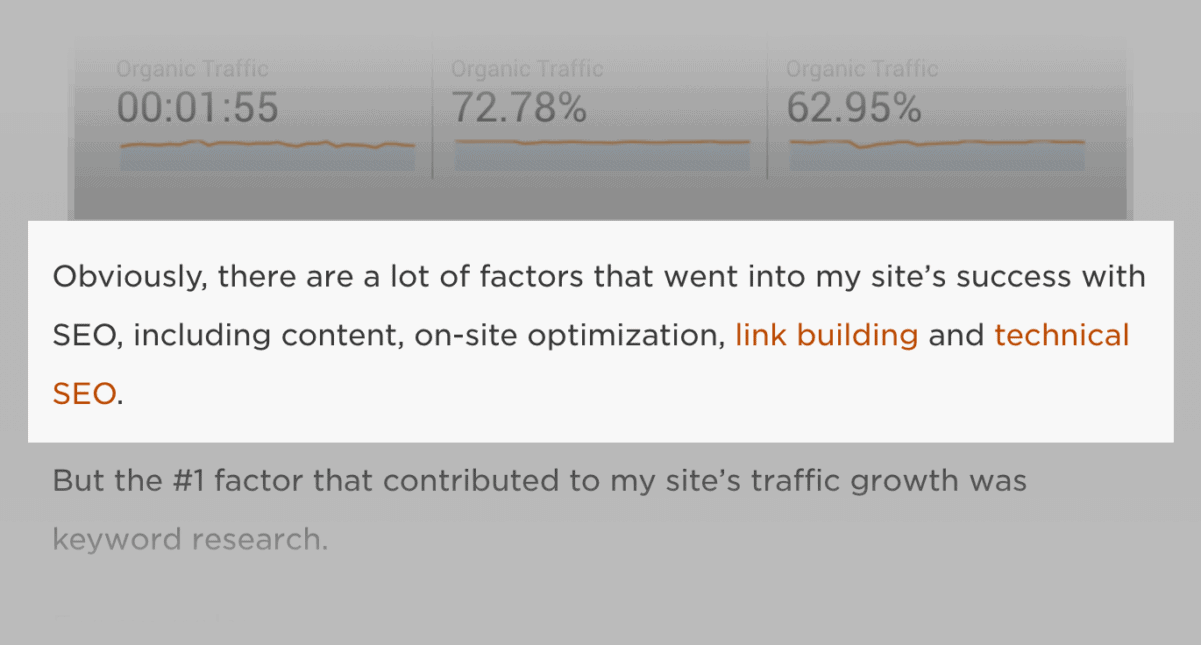
…and added a handful of internal links to the new guide:
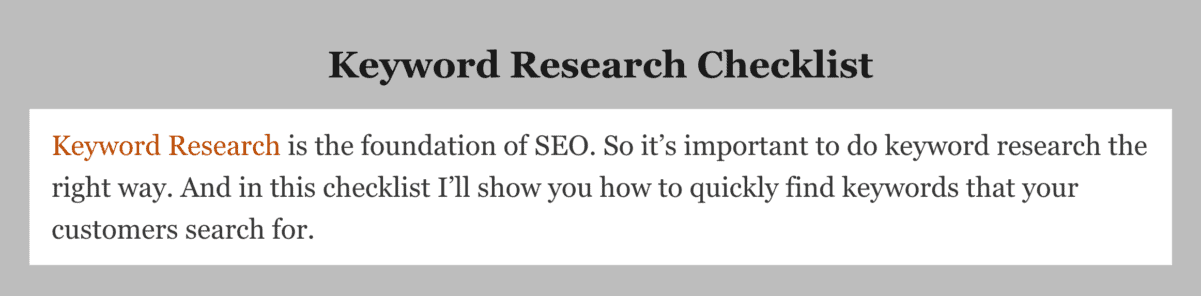
Bonus Chapter: Promote Your Content
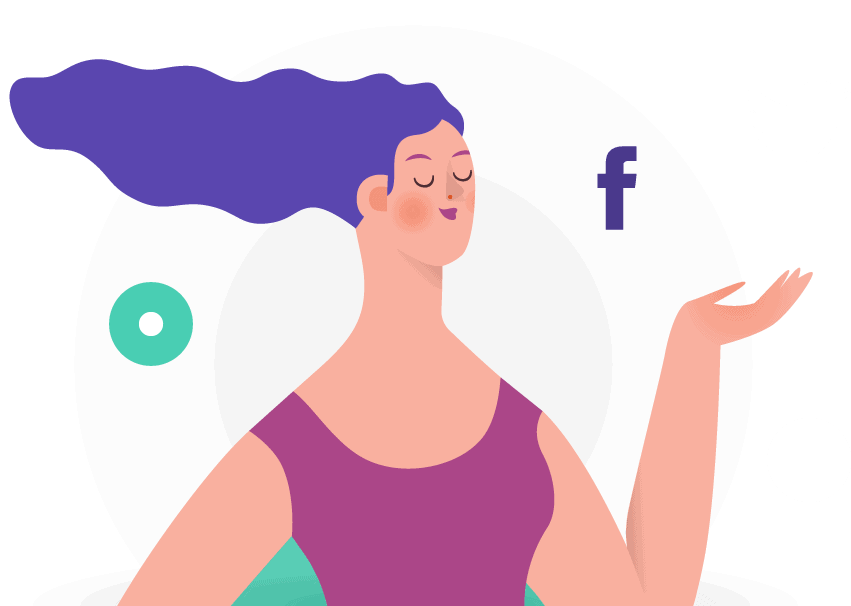
When it comes to blogging, promoting your post is even MORE important than the content itself.
In other words:
You can’t just share your post on Twitter and call it a day.
That’s why I recommend promoting your content with these 4 tested strategies.
Facebook Retargeting
Yup, Facebook’s organic reach is at an all-time low .

You can still get in front of your fans… with boosted posts.
(And it doesn’t have to cost a fortune.)
In fact, I paid 56 cents per click on this boosted post:
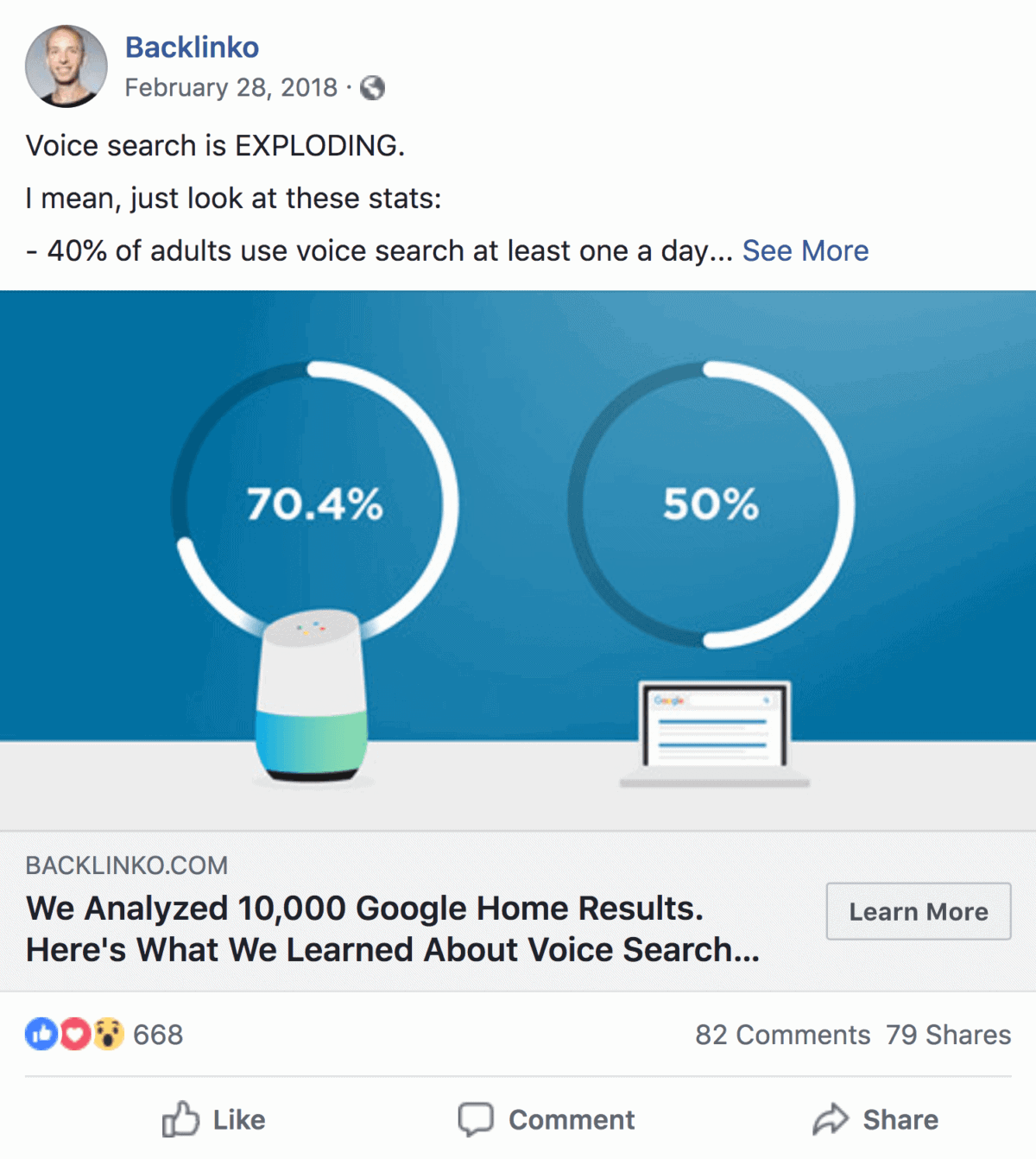
The secret?
Retargeting.
Here’s the exact process:
First, add Facebook’s ad pixel to your site.
Next, share your blog post on Facebook.
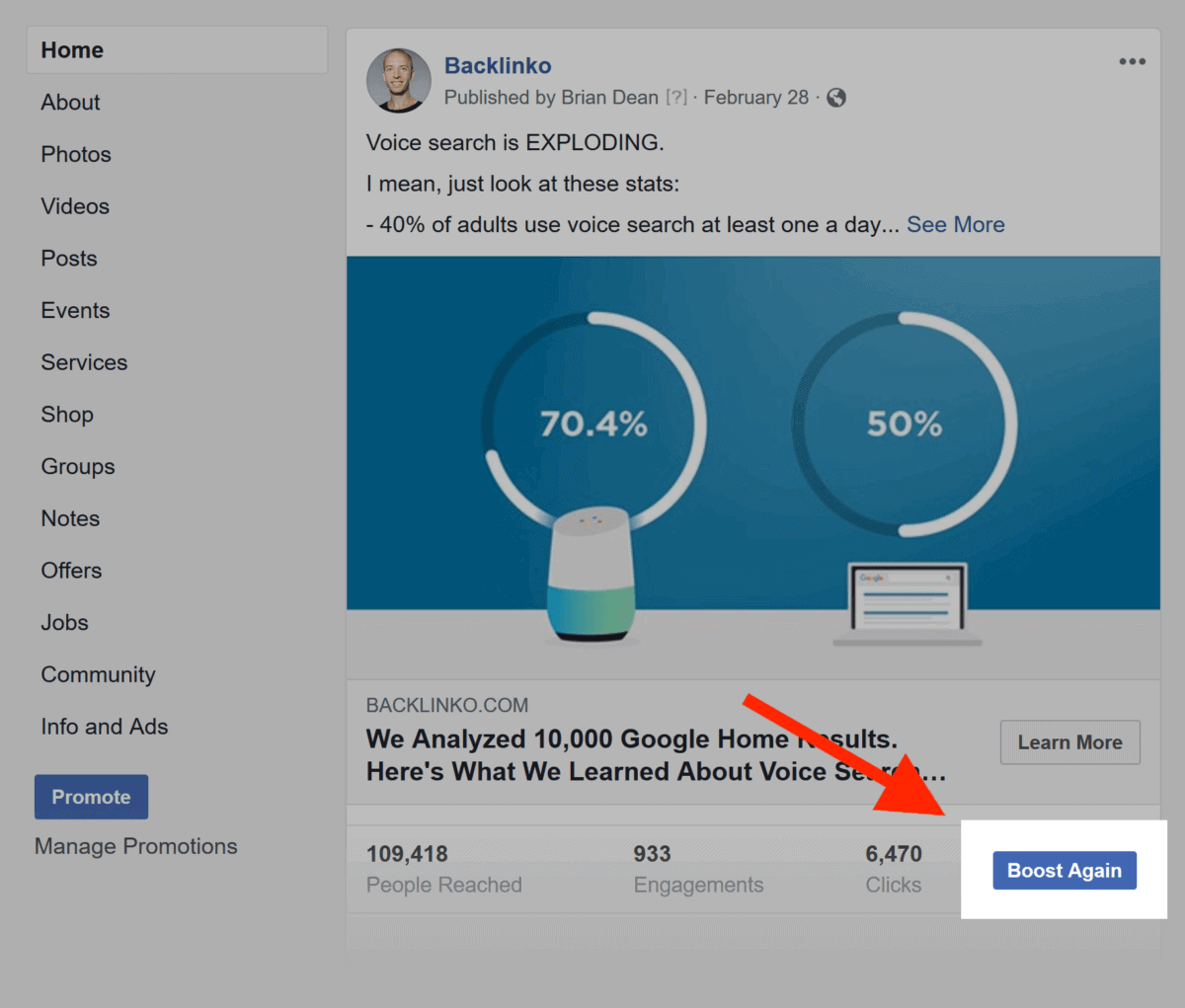
This will get you a handful of likes and comments… which pushes more people to engage with your post later on.
Now that you have some social proof, boost your post. And ONLY target people that visited your site in the last 30-60 days.
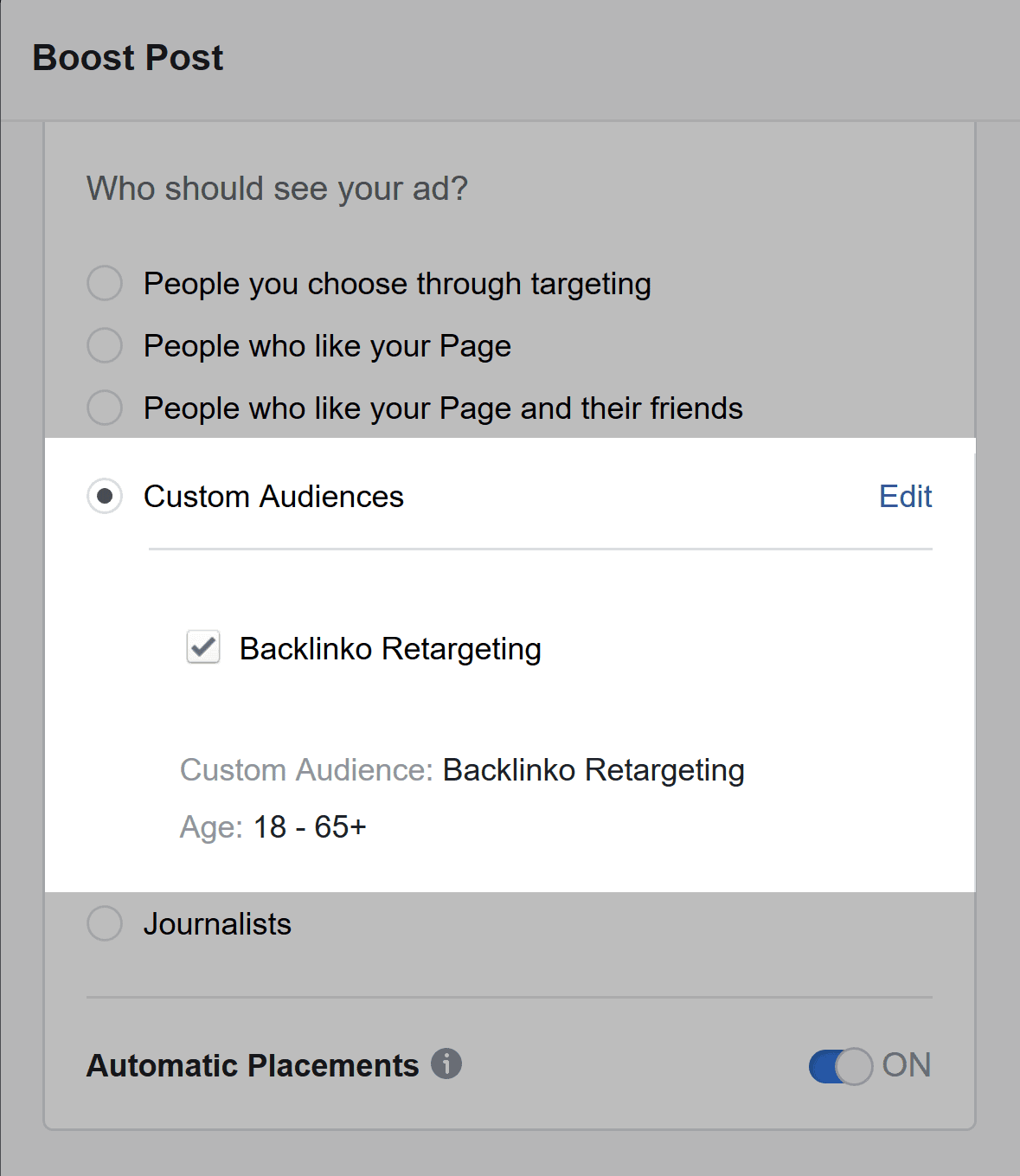
That’s all there is to it.
Email Newsletter
This is the ultimate content promotion superhack.
For example, I recently updated this post on my blog:
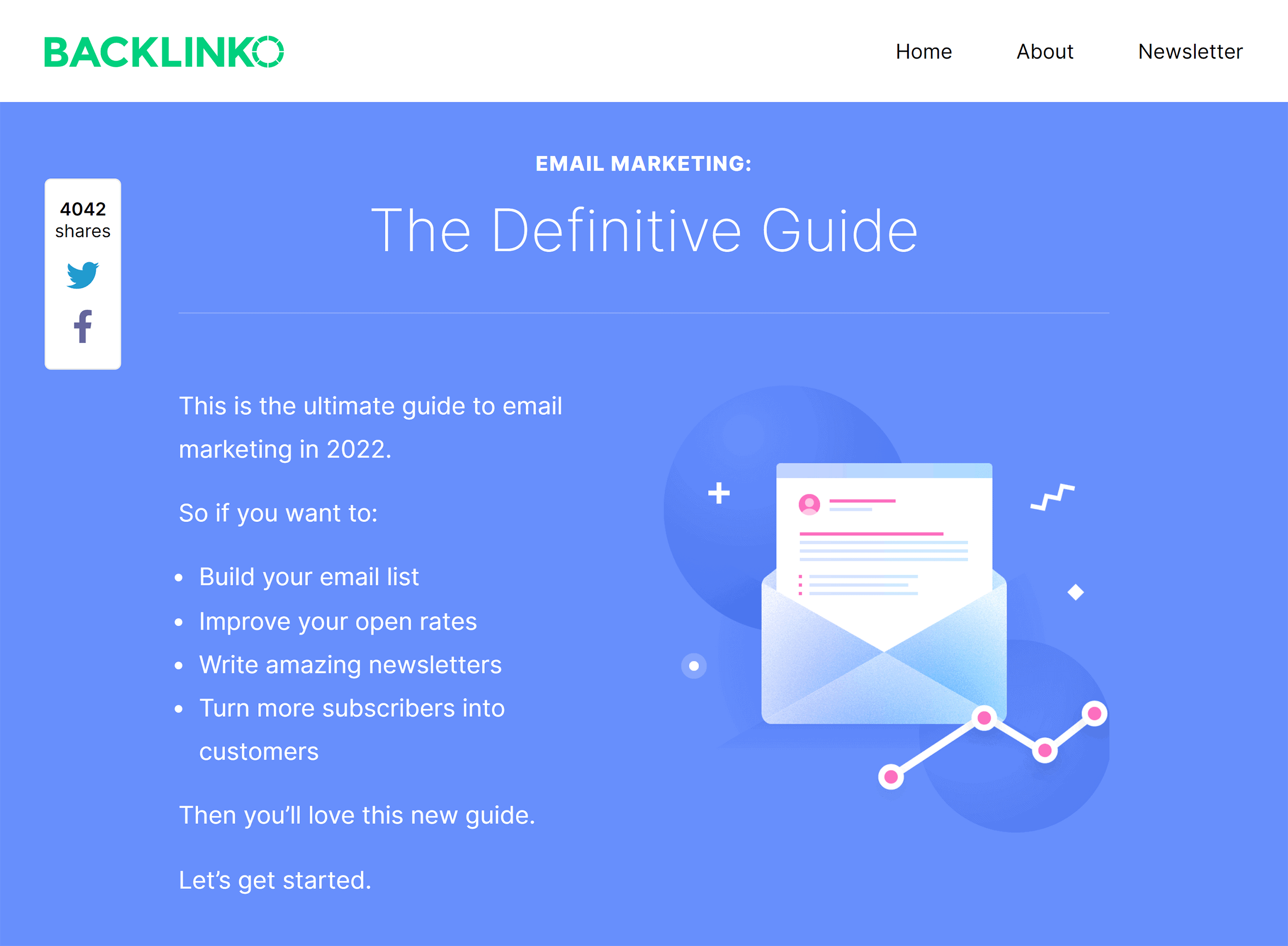
And to get the word out, I tweeted the post…
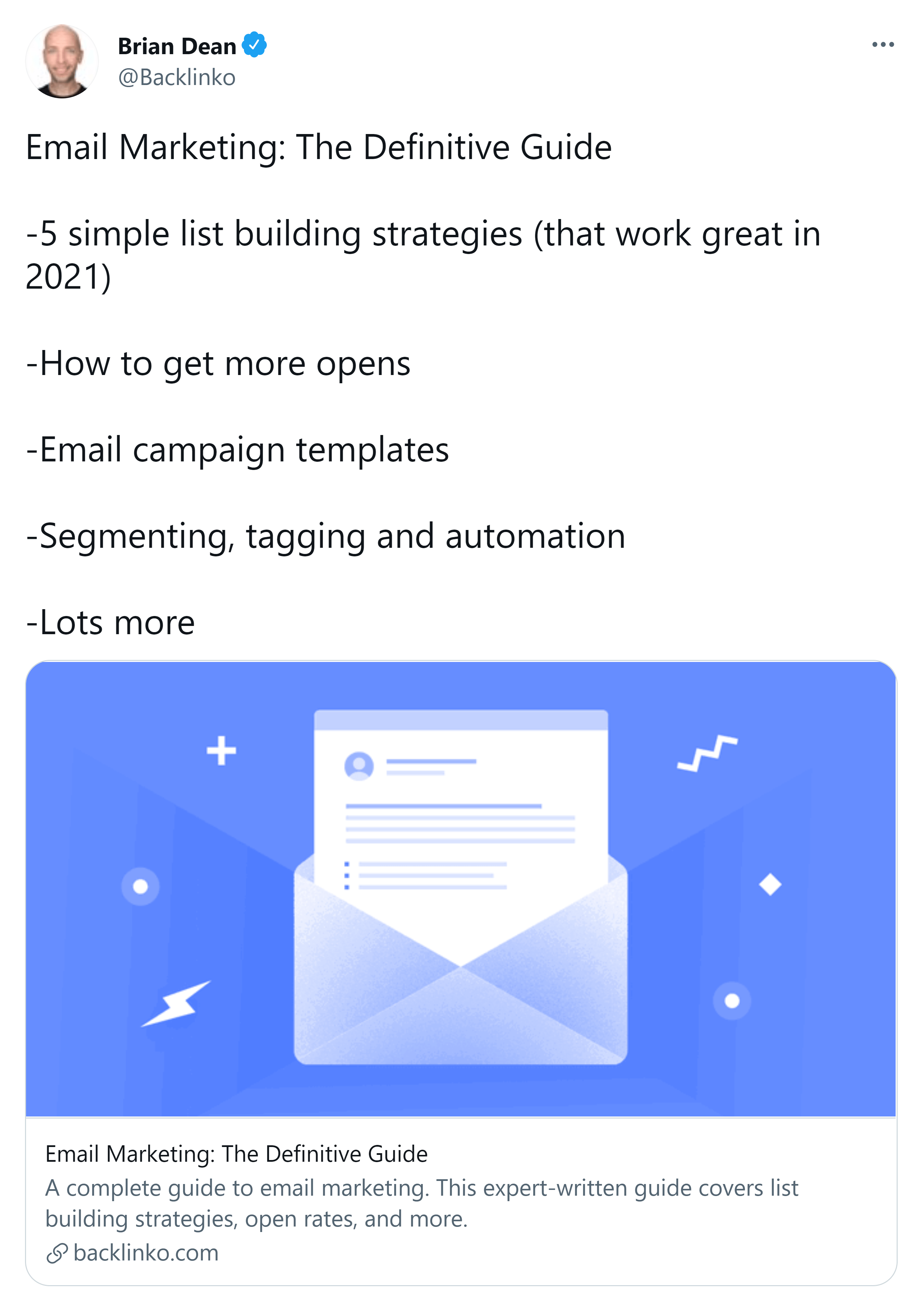
…and sent a newsletter to my email subscribers.
Which do you think got more clicks?
The newsletter.
In fact, the newsletter got 12.7x more clicks than my Tweet.
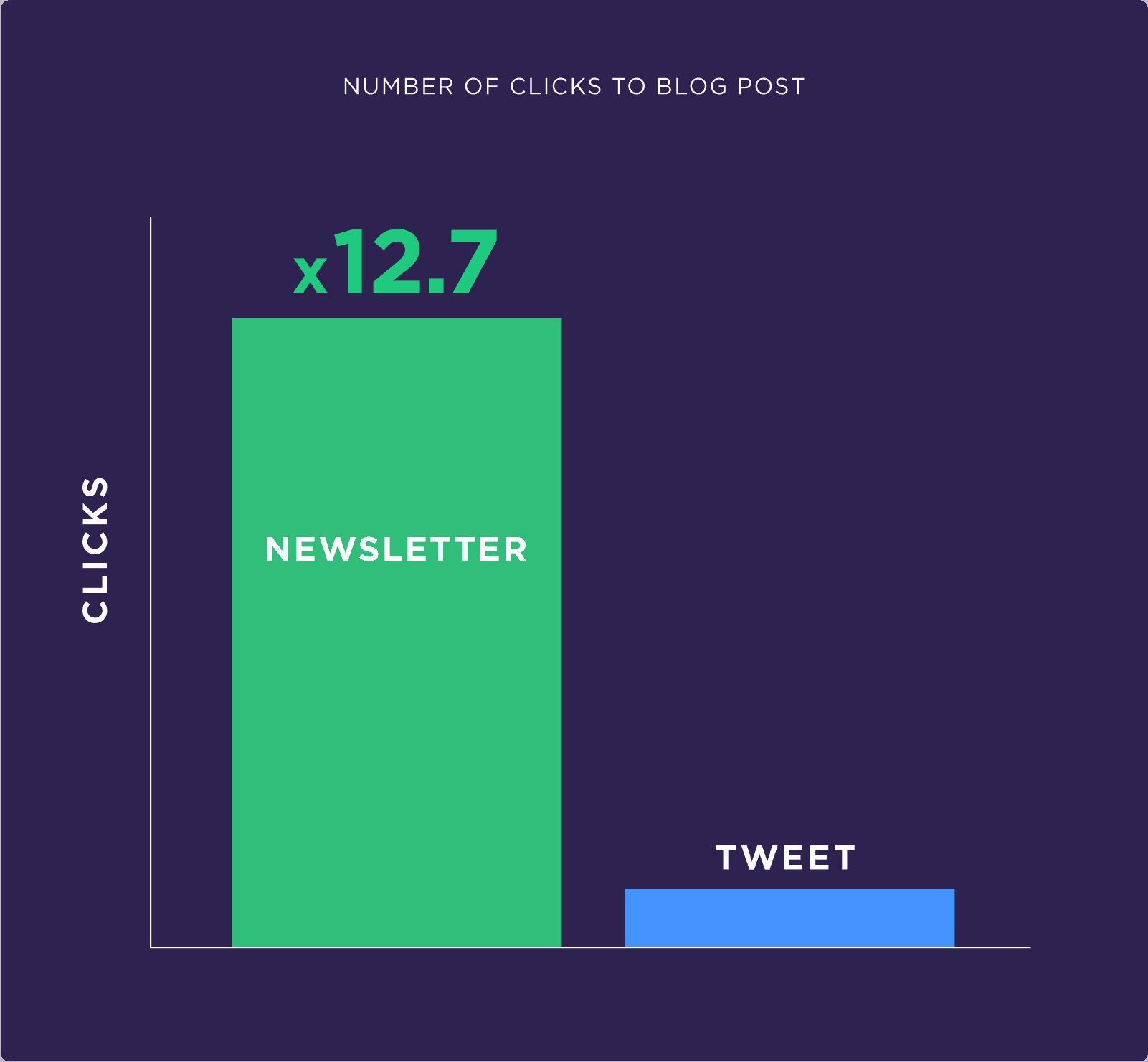
With that, here are 3 things I do to get lots of clicks on every newsletter:
First, I keep the design super-duper simple.
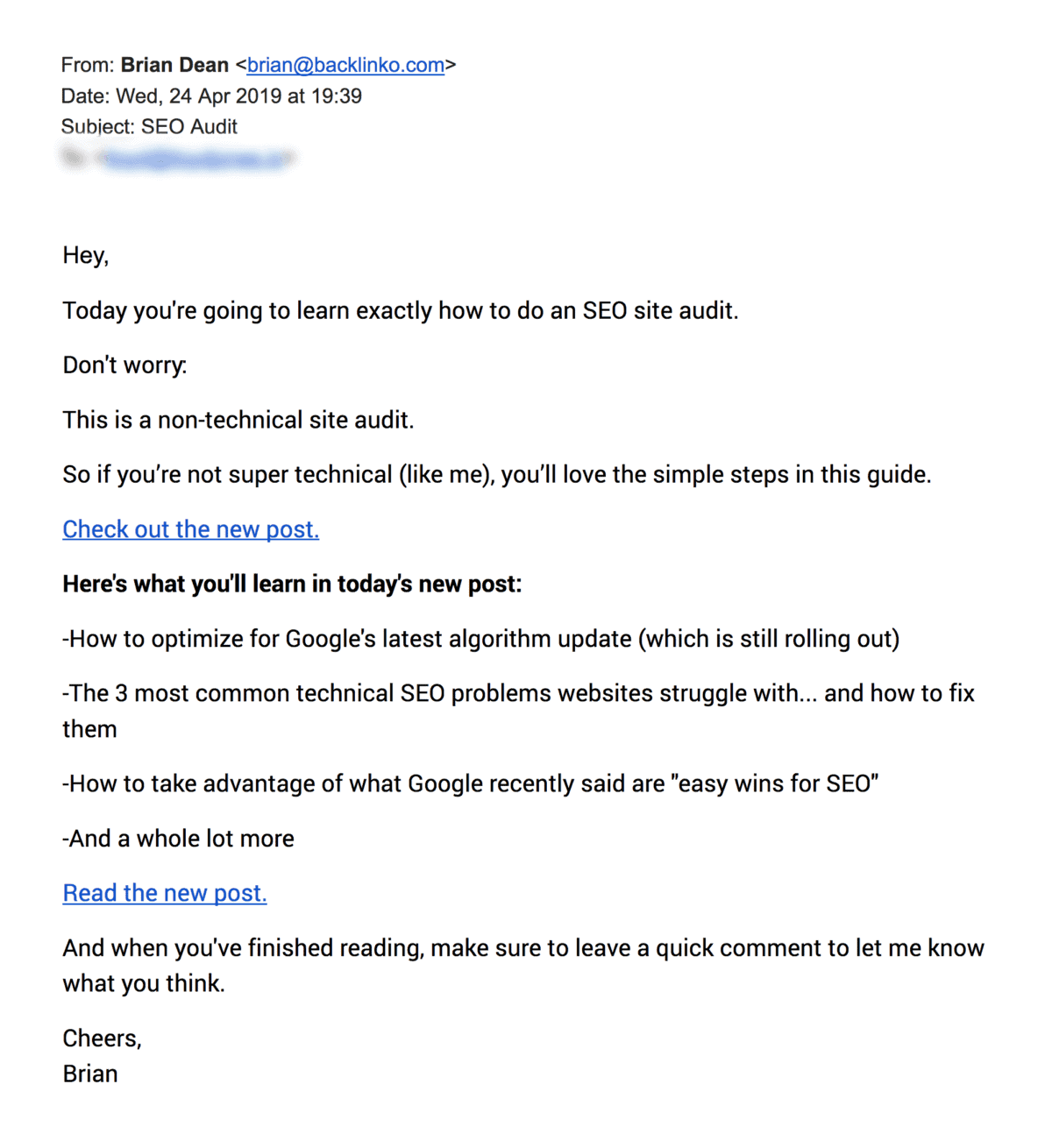
No fancy graphics.
Just plain text and links to the post.
Second, I only link to ONE post per newsletter.
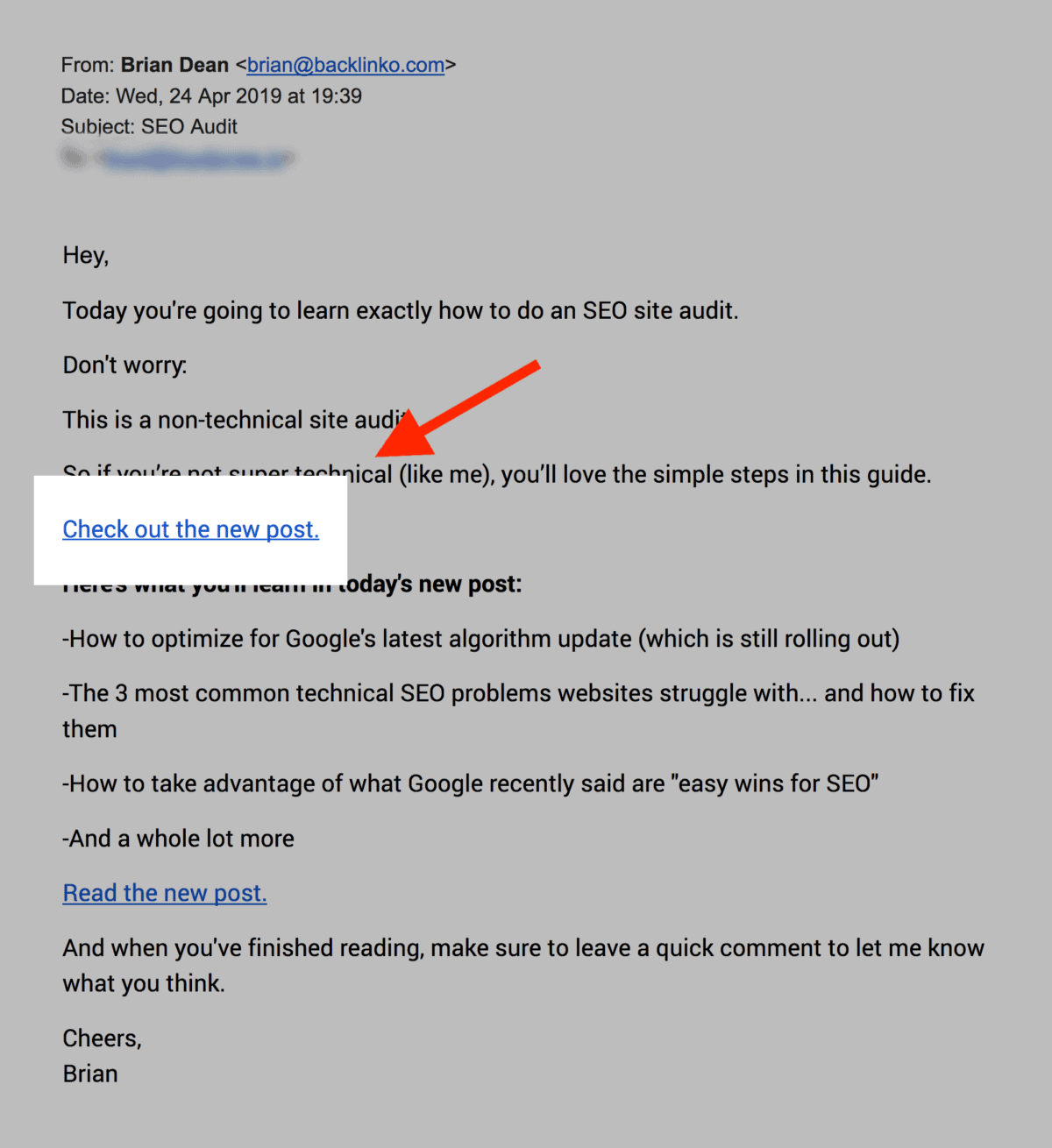
Otherwise, your subscribers get “analysis paralysis”. And they don’t click on anything.
Finally, I only email my best stuff.
That way, when someone gets an email from me they say:
“Nice! Brian’s sending me something cool”.
Which has helped keep my open rates above 35%… even though I have over 200k email subscribers:
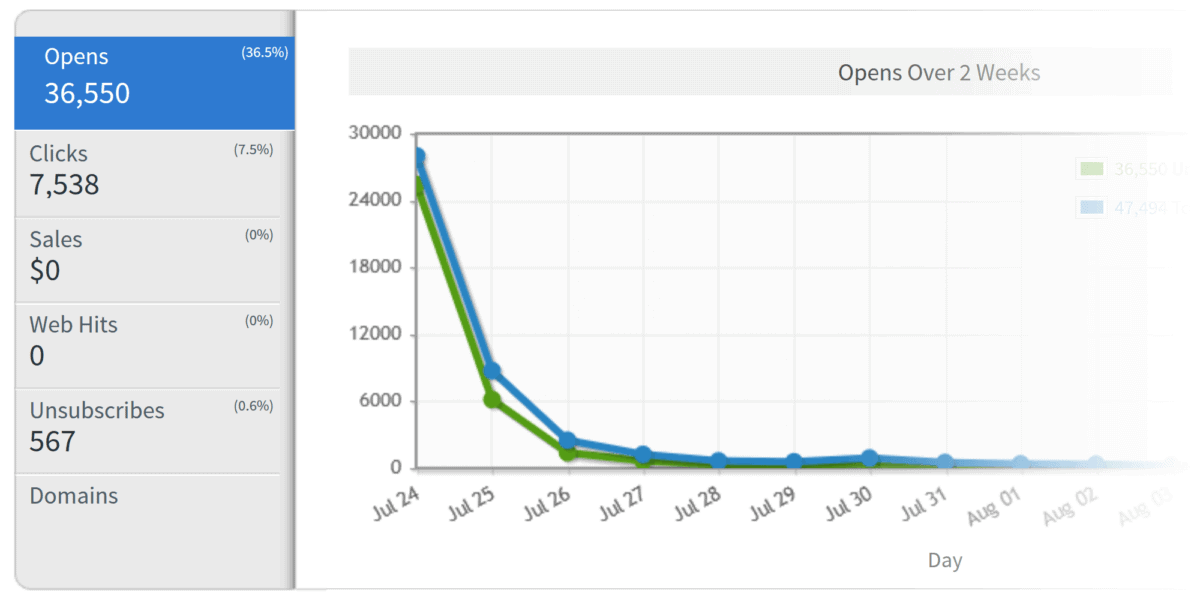
LinkedIn Organic
If you’re in B2B, you NEED to hop on LinkedIn .
Unlike Facebook and Twitter, LinkedIn organic reach right now is GREAT.
For example, here’s one of my older LinkedIn posts:
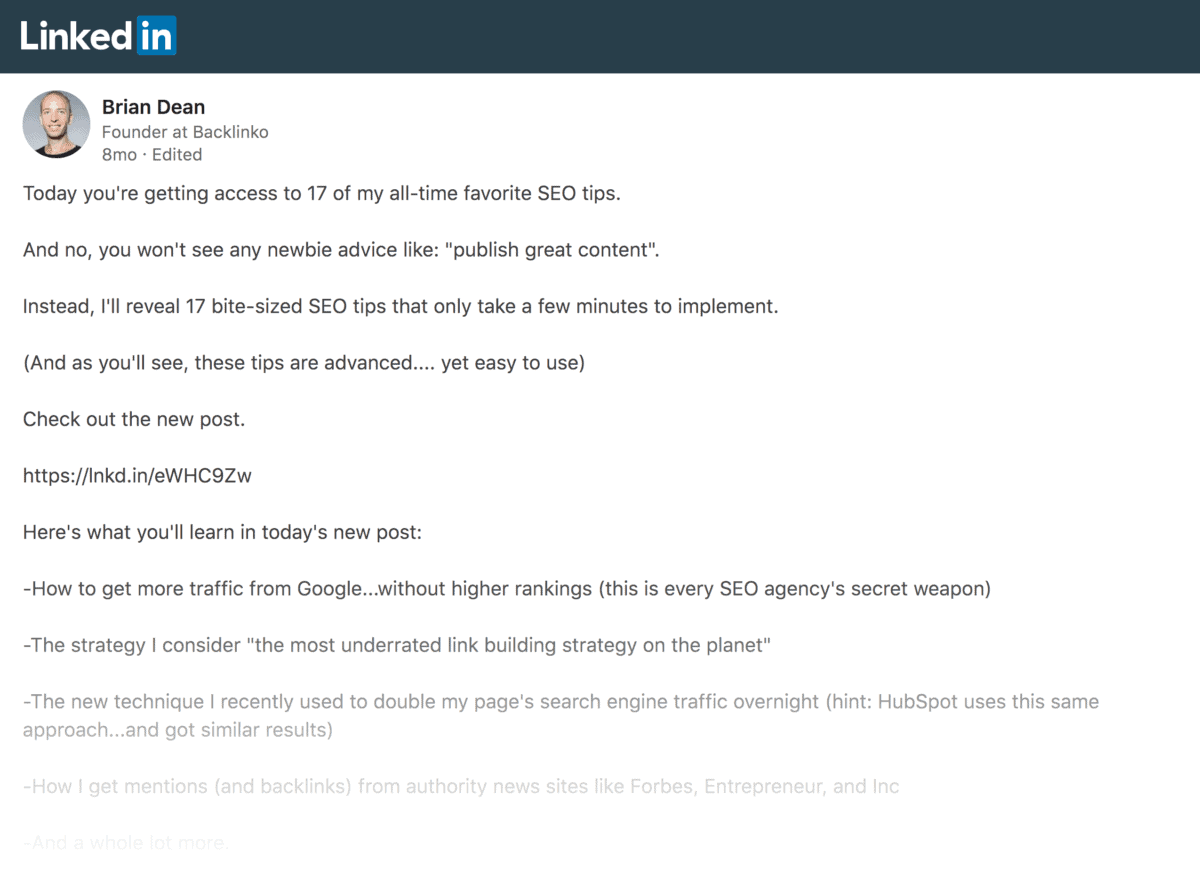
And that single post got 56,872 views.
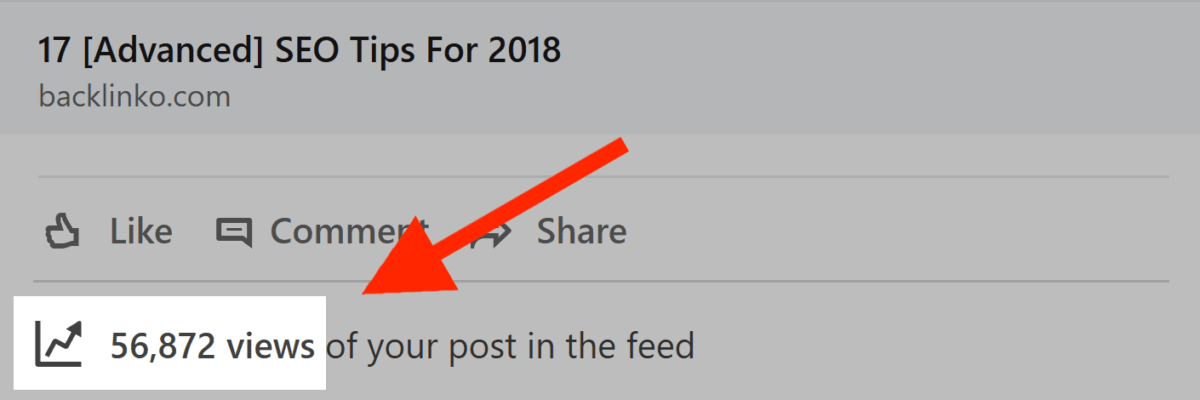
Not every LinkedIn post does this well.
For example, this post was kind of a dud:
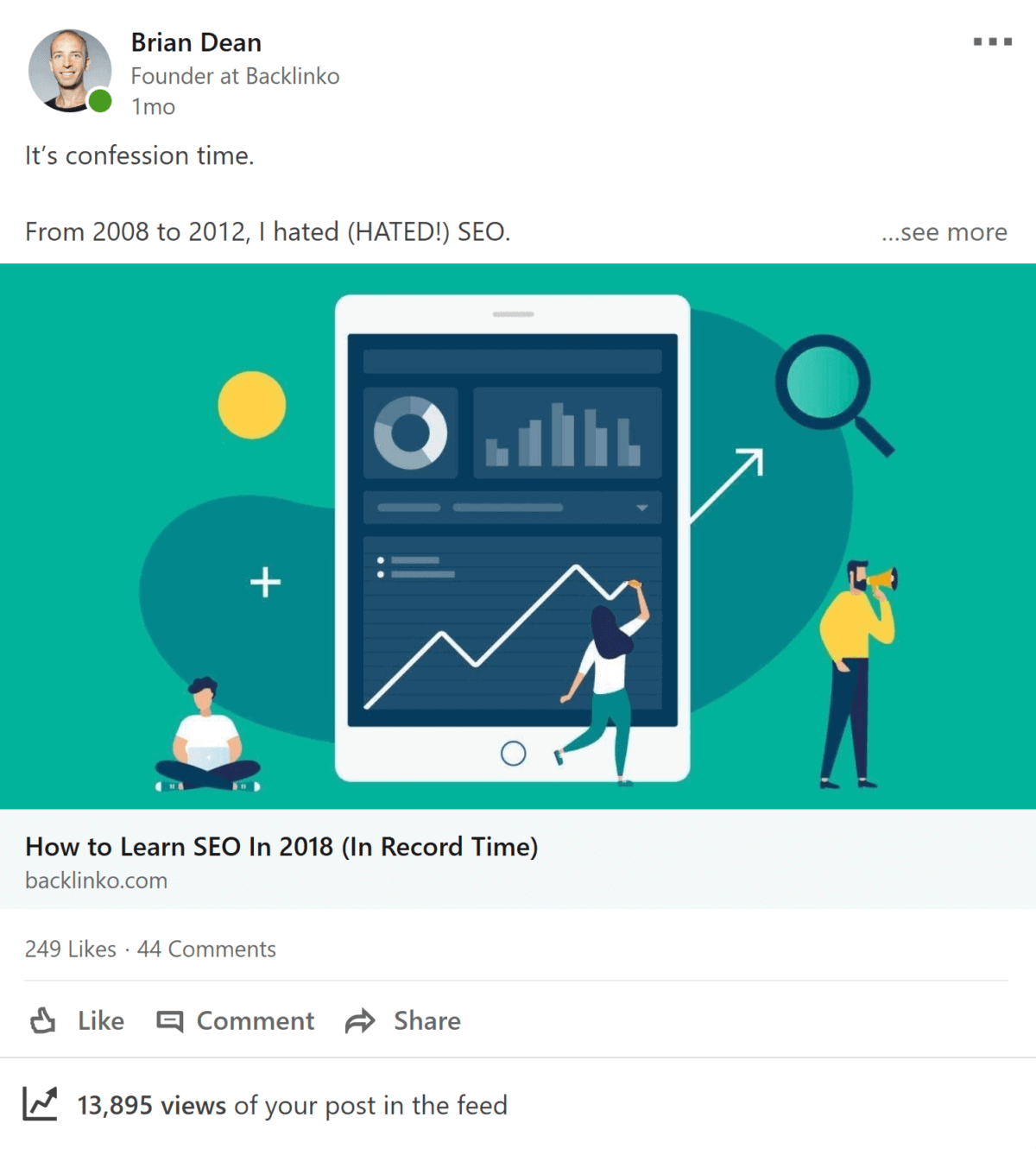
But 13k views is still WAY more than I’m getting on most other social networks.
Email Outreach
Outreach is still the best way to get your content in front of influential people.
But you can’t just spam people and expect it to work.
For example, I get generic emails like this all the time:
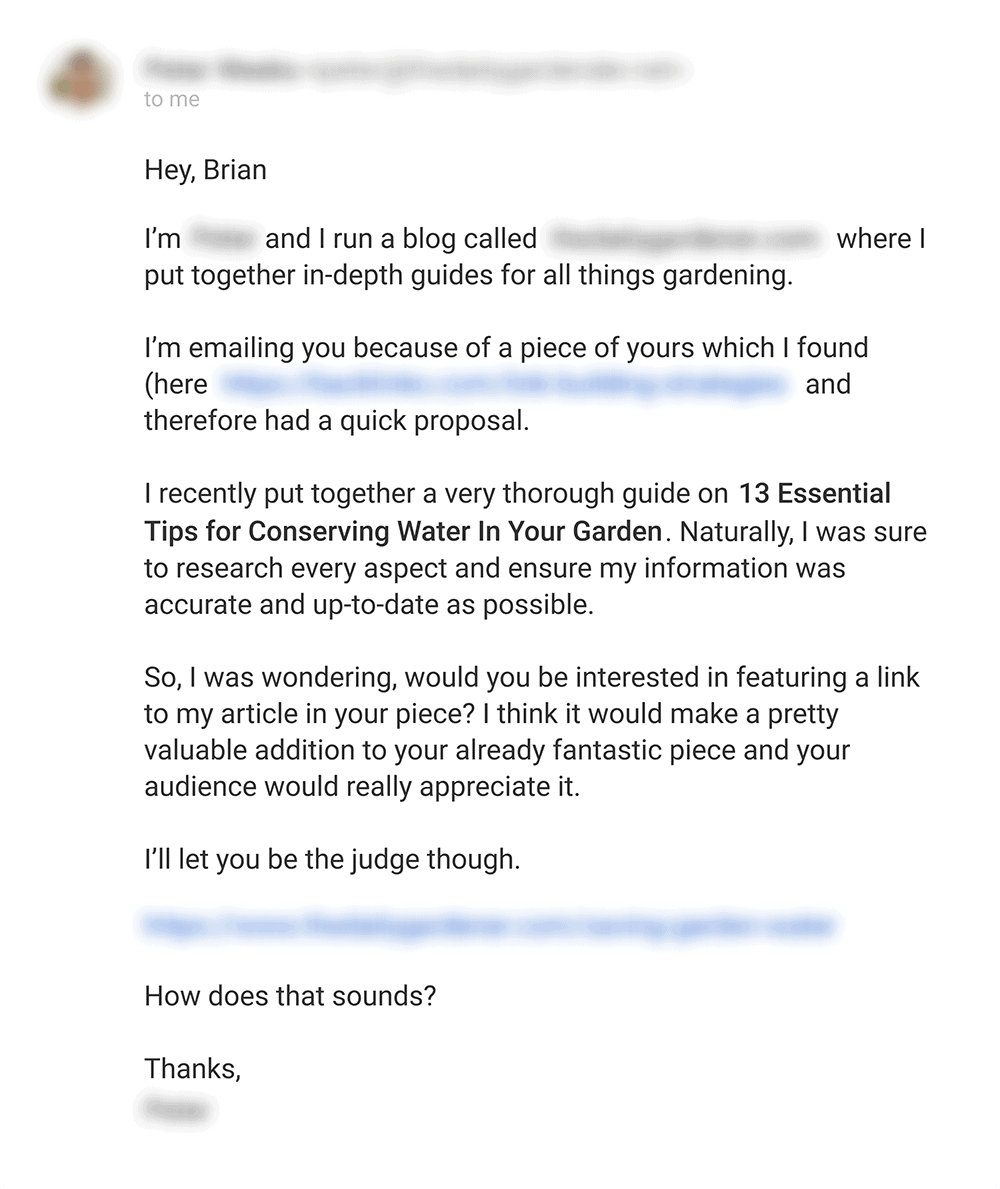
And I instantly delete them.
But when someone takes the time to send me a personalized message, I’ll at least check out their post.
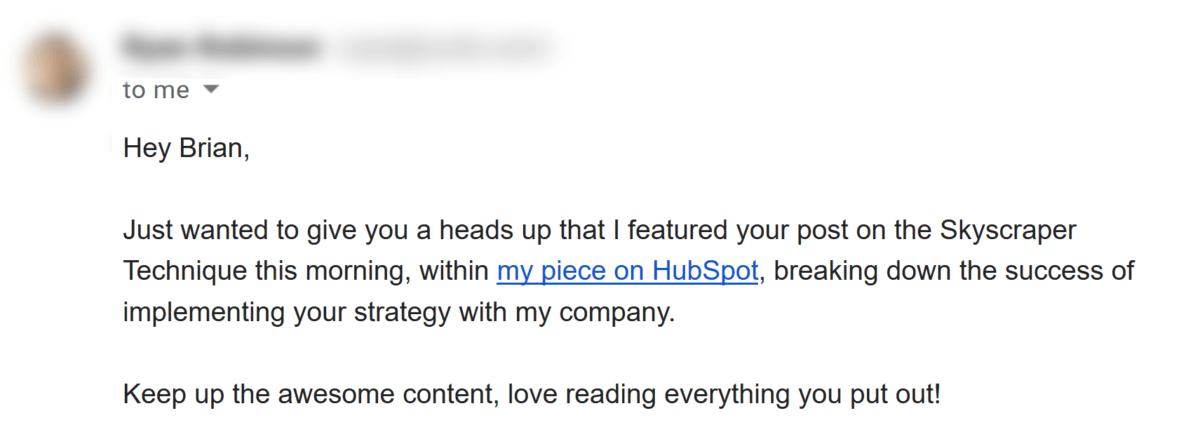
And if the post is a good fit for the Backlinko community, I’ll share it:
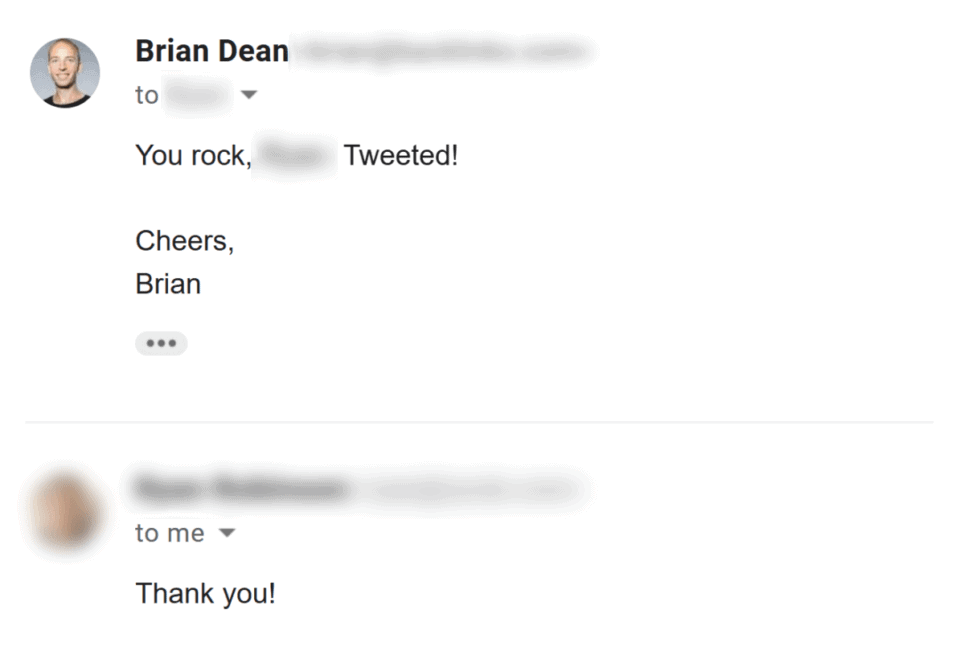
Bonus Chapter: Content Transformation

Email newsletters.
YouTube video scripts.
Social media posts.
I used to write them all from scratch.
But over the last year or so, I’ve been trying a new content marketing technique:
Content Transformation.
Let me show you how it works with a real-life example…
Earlier this year I wanted to make a YouTube video about backlinks.
Back in the day, I’d open up a blank Google Doc and start on my outline.
But this time, I used Content Transformation.
And the process was MUCH faster.
Specifically, I wrote my video script based on this old guide from my blog:
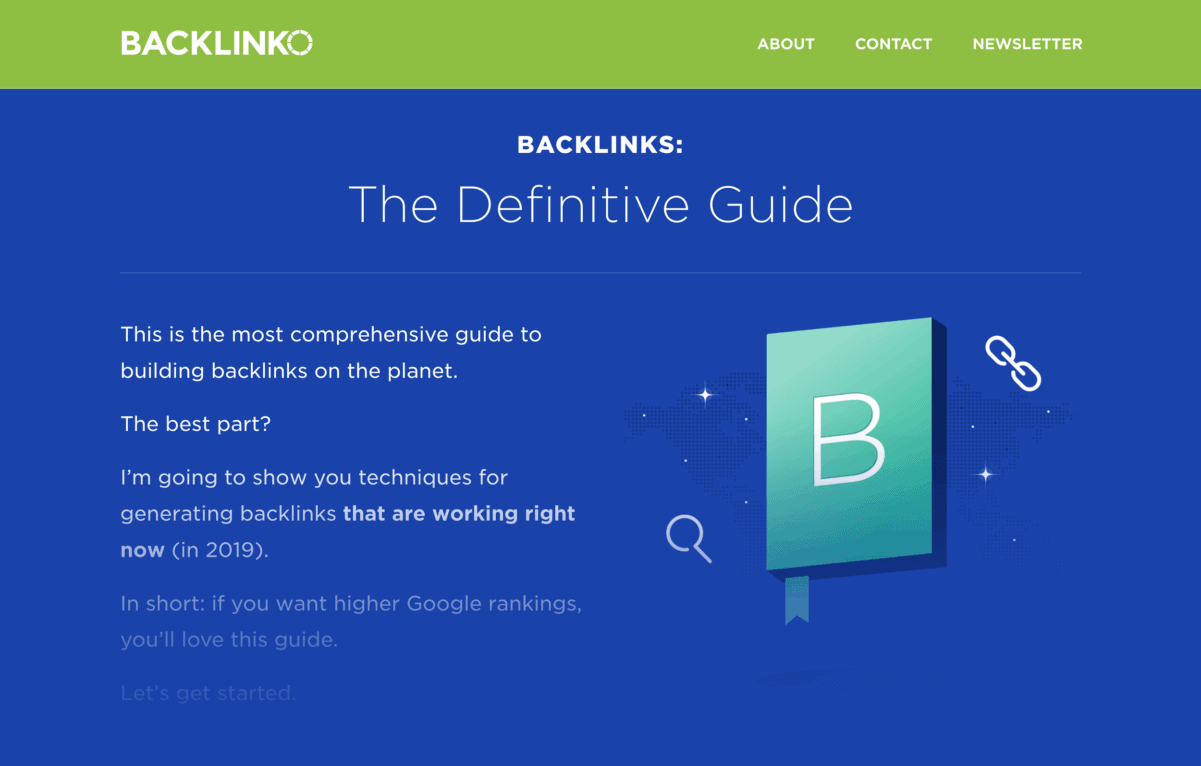
For example, I took this strategy from the guide…
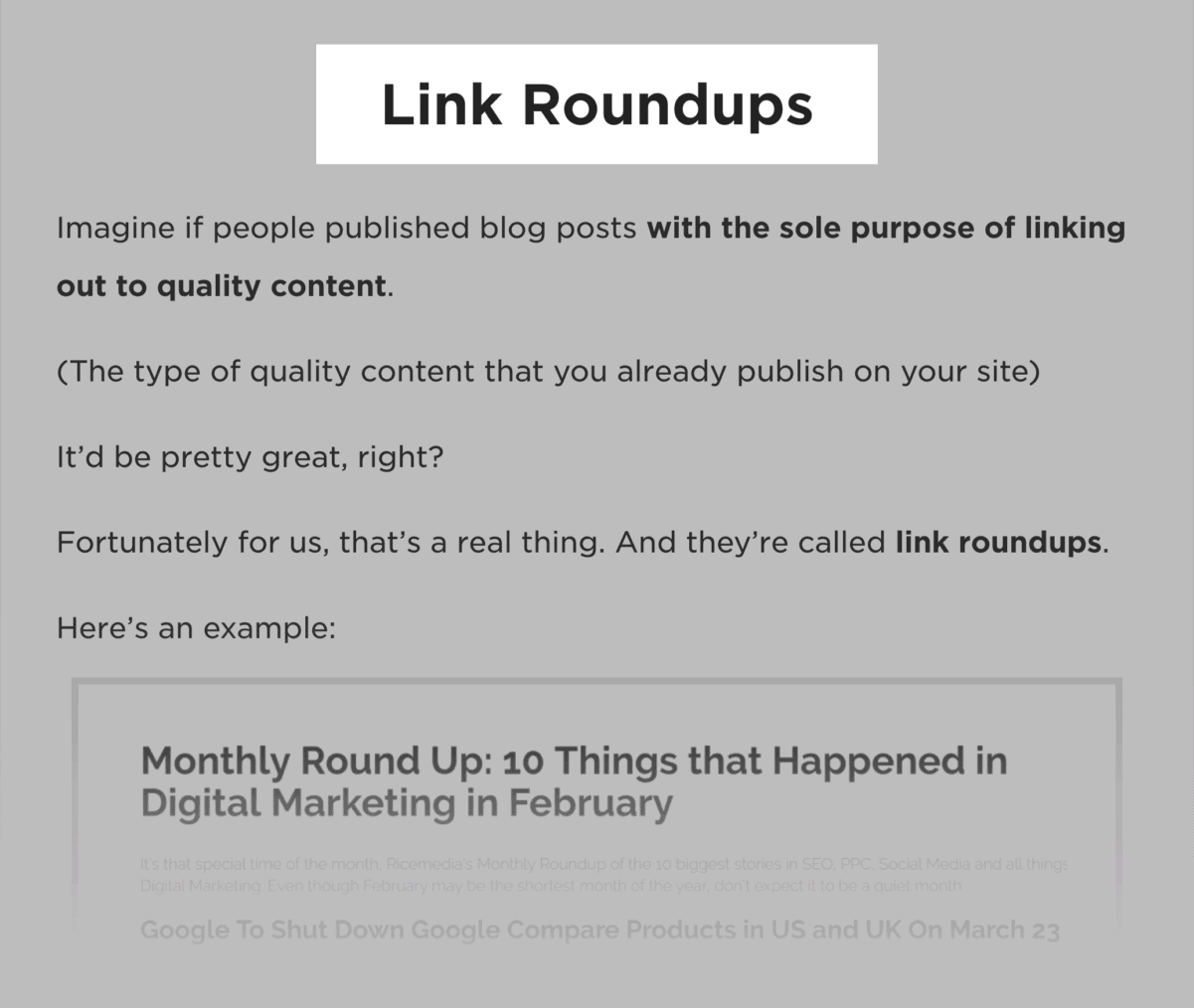
…and reworked it for the video:

Even though this video was mostly repurposed from existing content, it got 20k views in its first 30 days:
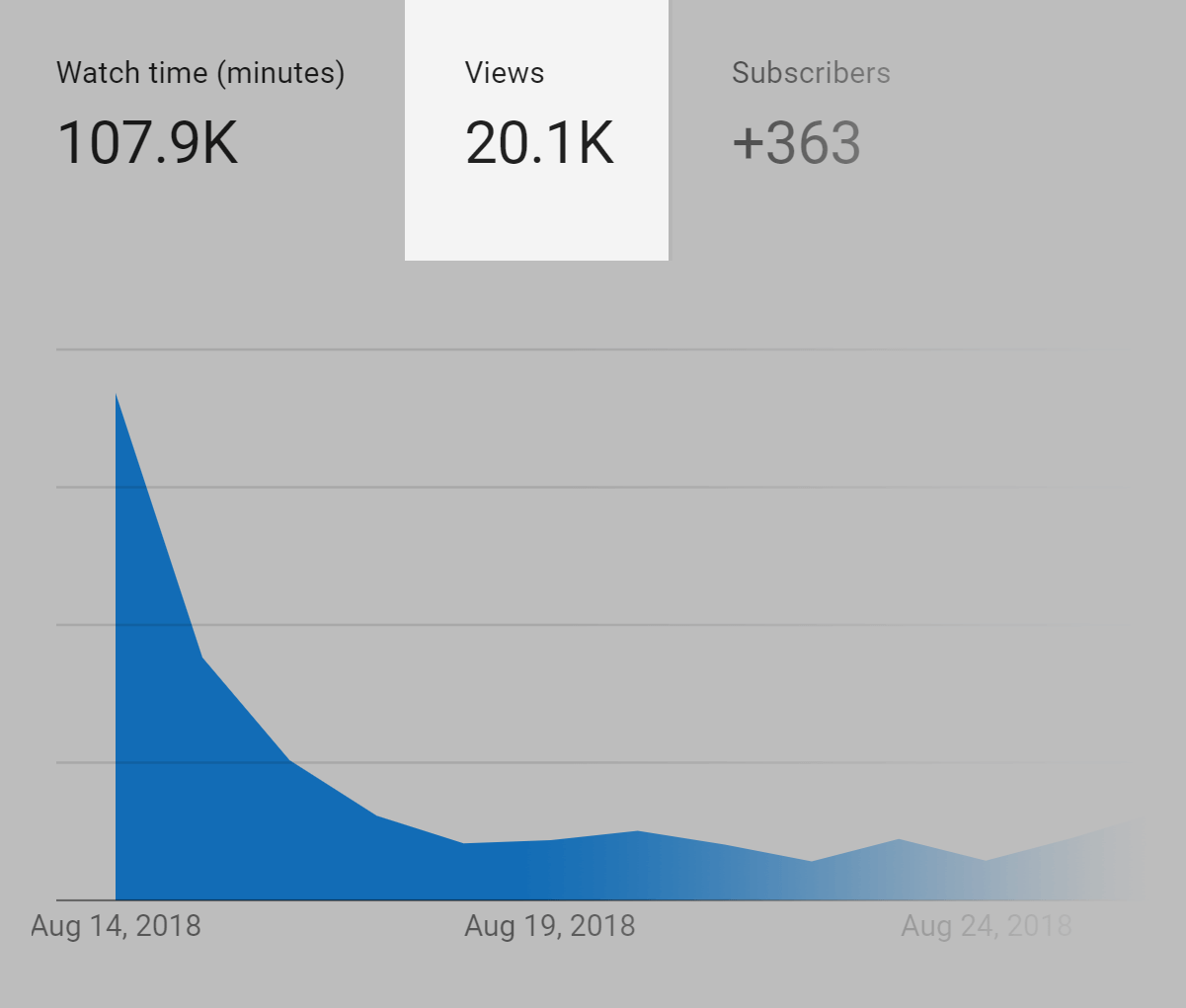
And it now has 278,532 total views:
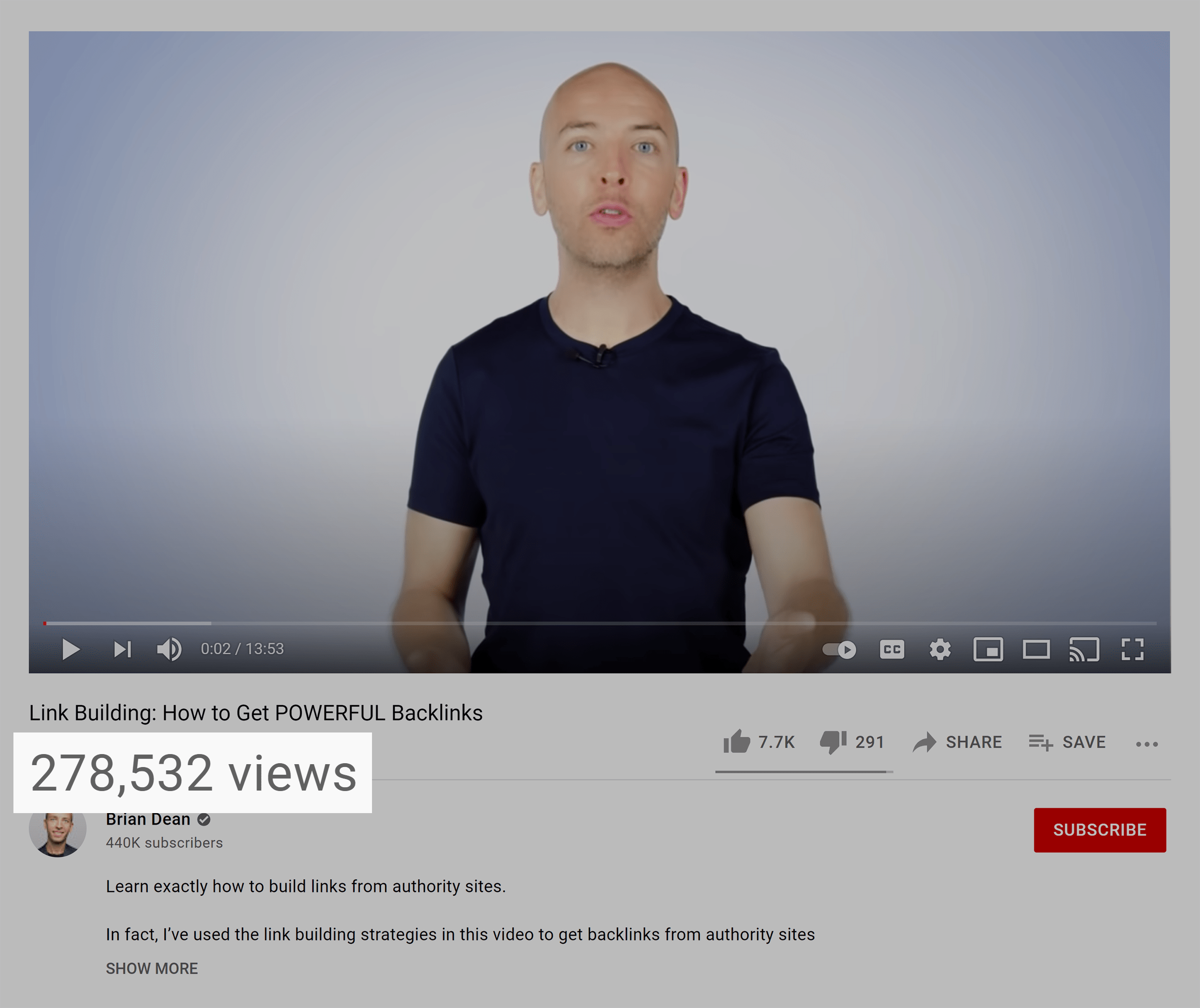
Now It’s Your Turn
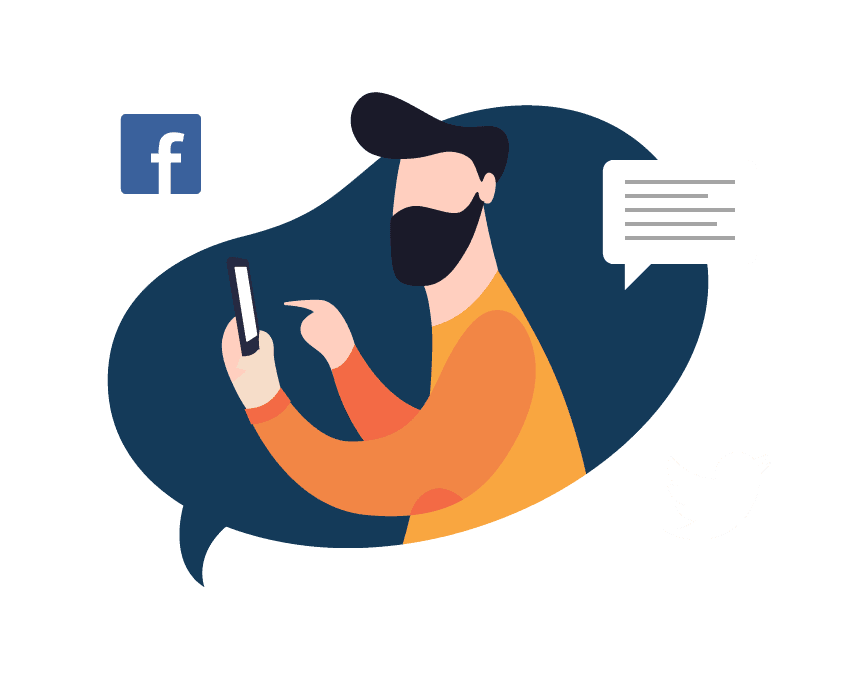
I hope this guide showed you how to write a blog post.
Now I’d like to turn it over to you:
What’s the #1 tip from this post that you want to try first?
Are you going to start using brackets in your headlines? Or maybe you’re going to promote your content on LinkedIn.
Or maybe you have a question about something you read.
Either way, let me know by leaving a comment below right now.
I don’t know how you do it Brian but you’ve pulled it off again. Cracking post and brilliant idea regards Udemy and many other things I had not thought of. Great post as always Brian
Thanks Val. Glad you learned some new stuff.
We are just starting with our blog. This guide it’s really good checklist. Thank for great tips!
Hi Jedrek, happy to help. Good luck with the new blog!
Wow fantastic info Thanks Brian
You’re welcome, Reece.
Awesome post ! Awesome graphics ! Thanks for sharing those ideas, so informative and will be helpful for bloggers to write attractive blog posts like this one 👍
Your posts are so informative and easy to read, plus those graphics are gorgeous!
Thanks Justas. I agree: our designer did an awesome job with the graphics here.
“Write Like You Talk”. A great tip here. I’ll definitely try this particular tip in my next blog post to see how it goes. Thanks, Brian for this insightful article. You are a genius.
No worries. Happy to help 👍
One technique I use is the “voice typing” function on Google docs. This means I’m literally typing the way l speak because I’m speaking into the microphone. Not only can you punch out content quicker, but it comes across a lot more as if you are actually talking. This has improved my active voice scores on Yoast SEO, transition sentences, Flesch reading score etc etc. And it has increased my traffic also. Best part is that it’s free!
Nice. Good stuff, Dezza
Can not wait to read this thoroughly & digest all the valuable information. Thank you for putting it together like this.
Sounds good, Darshana.
Yet again a great insight into blog creation! Nice one!
Thanks Matt
Thanks for the post! I just shared it with our team of writers and am asking them to choose what aspects we can improve on.
One question. We mainly do content marketing and social selling for high-end B2B products. Many of our clients don’t want list posts. Do you think there’s a way to reposition listicles so that they’re more compelling to B2B clients?
Thanks, Alex
You’re welcome. I’d consider a guide format, like this one. In many ways, it’s a list post in a different package. Each chapter/section is a list of 4-5 tips.
Hey, Brian. I have been your fan since ages, and have followed your advice on how to optimize the content of my site. In fact, I left a few comments on your YouTube videos time by time.
After applying your tips as religiously as I could, it worked! Super stoked!
Thanks a lot, Brian. You’re the best and a gift.
Hi Mercyll, that’s great to hear. Keep rocking!
Some of those tips are really solid! Thank you 🙂
You’re welcome, Francois.
That Udemy strategy is pure genius – I never would have thought about that before.
Love the idea about using Udemy Courses for topics.
Using an active voice is tricky for a lot of people. I find it helps to draft a post and go back to it a few hours later – looking at it with fresh eyes. Then it’s easier to spot where you’re slipping into a passive voice.
Thank you yet again for your wonderful content!
Thanks Alison. One shortcut that’s helped me with the active voice: the shorter sentence is usually the active voice (in terms of character count).
For example: If you plan on writing a blog post vs. If you plan to write a blog post.
Thanks for the tip Brian
Hey Brian, I have a question. Why you are not using AMP at your Blog?
Hi Marek, I talk about that here: https://backlinko.com/mobile-seo-guide
“Should You Implement AMP?”
Amazing stuff Brian, as pretty much always. I like you angle of finding topics people are willing to pay for to learn. That must mean they’d be interested to read about it for free in an awesome blog post:) I’m gonna share on Twitter, because your formula works:)
Thanks Nikola
I don’t know where you get all these ideas and strange thing is that no one shares such tips on an internet.
I loved your blog posts as it makes super easy for any one who is struggling to write a post in detail.
Great work!!!
Thanks Wasim
Awesome Article As Usual Brian,
Quick Question About Chapter 1 and 2.
Does the Proven topic that is found In Chapter 1 would it work with any of the Blog post template or it all depends on the topic?
Agree that one should write in short Sentences and paragraphs because a lot of persons only skim blog content these days online before reading.
And I found that the subheaders are a great attention grabber when included in blog post especially when it is written with a strong benefit.
Very Action pack and fluff-free guide Brian keep up the Awesome work!
Hi Floyd, thank you. Ideally, you’d pick the template that’s the best fit for the topic. It’s more art and science for sure. But it does depend a lot on the topic. For example, a topic like “SEO tips” is perfect for The Expanded List Post.
That’s True…
Thanks For the tip…
Was just wondering if there are some template that’s strictly for certain types of topic..
but I think I Get the Idea..
As usual that’s indeed a great article! You started off with an interesting chapter to find the proven topics. In fact, I was unaware of the Udemy and Conference agendas. That was new for me. Every time I read your article, i learn at least one new tip.
Anyway keep up the awesome work.
Waiting for the Next article..:)
Nice! I actually have a post I’m really excited about coming up next. Stay tuned for that.
There are 9+ incredible blog posts in this one post. As far as which one to implement first? I’ll start at the top and make my way down.
Thanks so much!
Hi Ted, thank you! Yes, this is a massive guide. It took a while to put together for sure.
Hi Brian, Thank You sooo much for this most detailed and comprehensive post out there on blogging as a free giveaway ! I will for sure share this! WELL DONE!
Hi Michele, you’re welcome. Glad you enjoyed the new guide.
WOW is an incredible blog post … and every infographic with data that is pure gold. Thanks Brian.
You’re welcome, Bernardo.
You are awesome!
Dude! I wanna be like you when I grow up. You make my post looks pathetic. lol. Such GREAT information and valuable. I can’t believe this is free stuff. I hope that I can be as successful at building my audience as you have been. Kudos, and thanks so much.
LOL! Thanks Juvonia.
Hi brian, Your posts are so informative and easy to read, plus those graphics are gorgeous. Your article have been very useful and helpful for me.. ☺️
You’re welcome, Harjit.
Great post Brian. I can say for certain I am one of the first clicks whenever I receive your newsletter!
Looking forward to putting these into practice.
Thanks Paul. I’m happy to have you as part of the Backlinko community.
Sorry for the previous type-o. I meant to say, you make my posts LOOK pathetic. Do you teach an online course?
All good 🙂 Yes I do https://backlinko.com/seo-training
Awesome post Brian! I think I do most of these to some extent, but you’ve made me realize I need to do all of them better. The topic ideas were extra epic.
Thanks Nick. I made the topic ideas section a point of emphasis because I feel like the same ideas get tossed around all the time. It was time to shake things up, LOL.
Thanks for alot for the sharing the man, Now i have 5 month of content ready thanks to you 😀
I’ll share what exactly do i feel when I get an Email from you :- ‘Email Notification :- Brian Dean’ “What! New Content from Backlinko. Finally, I’ll be able to learn & implement something new!” Opens the Email -> “where is the link? let me click it without even reading the email.” Webpage Opens :- I’ll just skim through the topic…oh wait, this is new… more new ideas… how come i never thought about it. Yayy! Now i know what needs to be done… That was Easy !
(Although in reality, you made it look easy with your in-depth explanation)
Leaves a Comment expecting that I would receive an Email Notification when you’d reply to it….but that doesn’t happen 🙁
I really think you should integrate a way to send some sort of notification when you reply to someone’s comment.
HA! That’s awesome. And thanks for that suggestion. I know WordPress can have it so you get notifications when people reply to comments.
You are just an awesome blogger, how a man can write these types of content? Really grateful and thanks for sharing.
You’re welcome. 👍👍👍
You see Brian I love your tips and tutorials. I love the way you break the process down to tiny actionable bits with nice relatable examples.
Happy to help. To me, it’s all about examples.
This is a very important topic you have written.
How to write a blog post is a well searched keyword.
I’m 100% sure all the currently ranking articles will loose their rankings.
Because Brian Dean’s this article will be #1 in Google.
Mark my word.
Thanks Rintu. I definitely hope so for this post!
I am new to your website. I have subscribed your newsletter and today I landed here from your email. I always want to know how to write a blog post. This illustrative guide will definitely improve my blog stats.
Thanks and regards
Thank you 👍👍👍
Great article Brian! Love your writing and work! It definitely takes a while to go through and digest your guides, but you definitely nail it with your design and readability! Thank you!
You’re welcome, Mike. Yup, this guide is pretty thorough. But I’m happy with how it turned out.
I do not have a word to say, I am a person who is in a completely different career. But I now am learning DM for gaining knowledge. And I must say there is no better place to learn then Brian Dean. The knowledge and concepts you provide are phenomenal. you are an Inspiration. : )
Thanks Rajat. I was in the same boat back in the day. I used to be a registered dietitian and now I’m a blogger/SEO pro. Crazy times!
Same here. A biotechnologist building a DM career
This is great into. Do you have it in a pdf format?
Thanks Joe. Should have a PDF version in the next few weeks.
I can’t wait to get the PDF version of this post as we use to have from other posts 😉
Thanks, Brian;
I can’t just appreciate what you gave me enough, you bomb my brain with knowledge
(brain and Brian) Hmm, no difference at all <3
Hi Walid, PDF version is in the works. It takes a while.
I really love this article, Can you write thought leadership articles ? I want to learn more about it.
Thanks Varsha. I’m not a big thought leadership guy. I rather be an action leader 😂😂😂
I’ve been blogging for a decade and still I’m learning some great tips after all these years. Thanks Brian your newsletter is the only one I subscribe to.
I’m going to try the brackets in the headline by the way.
Hi Deb, thank you. I hope that tip helps!
Great comprehensive guide, I am starting a blog and this is so helpful, thank you Brian
Hi Sandra, you’re welcome. Keep me posted on how your new blog goes.
How do you set up such great design for your article? Is it custom html each time or some super complex template?
Hi Marco, it started as HTML but has sort of morphed into a template that’s designed to work on Backlinko.
I need to manage time to read your detailed article…
My question, is this article perfect for news type post that last live 1 or 2 weeks maximum ??
Hi Vivek, some of the strategies apply to news content. But they’re mostly for evergreen posts.
Great Post Brian. Your copywriting skill is really amazing.
I think the SEO optimization is apt. I recently started work on a blog and noticed that whenever I included specific keywords in my Meta description (even if I do not use the exact keyword in the title) I ranked above my competitors (who have a much higher DA) than my blog. I don’t really understand how or why.
Initially I have read that Google pays more attention to the SEO title and the Meta description is more of a CTA for the users. Perhaps the effect I am seeing is indirect (In that a higher CTR will definitely lead to an upwards movement in the SERPs).
I’ll appreciate it if you can shed more light on this for me.
I’d guess that it’s CTR-related. Google has said several times that they don’t really pay attention to meta descriptions for SEO… but users definitely do. So that’s my guess.
Again a good SEO guide with live examples, you made SEO really simple and actionable for everyone.
Great tips for finding topics. I especially like the conference subject suggestion. Thank you for sharing!
You’re welcome, Mystique
Hi Brian! your are a Monster of SEO!!!!! Congratulation for your precious post… Luca from Italy
Thanks Luca
HI Dean, you have solved 90% of the problem most people are facing when it comes to writing a blog post. I have learnt a lot from you, thanks for sharing.
Hi Anthony, you’re welcome. That’s true: it’s probably not possible to cover everything there is about writing a blog post on a single page. There’s a lot to it. But 90% is pretty darn good!
Hi, Brain, thanks for your great post, this teach me a lot I’m Keen, a freelancer SEOer from China. You are very popular in China marketing groups, people talk about you, learn from you and even nickname you :). Maybe you can translate your post to Chinese, let more SEO newbie know about you.
Hi Keen, thank you for your kind words. I appreciate that.
Hey Brian, Thanks again for another great post.
Would you believe this? I was searching Google ‘How to write a blog post’ and going through some of the results. After a while I Googled ‘How to write a blog post’ + backlinko, I know your posts are real meat.
I did not find any.
Surprising part: I was looking into my emails and noticed the subject ‘Blog Content’ and it was from you (Brian Dean).
How amazing!! You just published what I was searching. Thanks a bunch.
I’m looking to write blog posts on Artificial Intelligence. Any special tips apart from what was already published in the post?
LOL! That’s crazy. What are the odds, right?
I’d say that the strategies here apply to pretty much every topic. I pulled a lot of the techniques from me working with lots of blogs in several different industries.
Amazing. This article should be sold as an E-book. It’s loaded with valuable info! Thank you for the time you invested and shared. Awesomeness packed into one post.:)
Thanks Catherine. I appreciate that.
I was having a short break from studying Google Search exam. I clicked through your email….and thank you!
This is a complete outline on how to craft a blog post, how to optimize and promote it. Excellent stuff.
Thank you, Alessandro. I tried to make this guide as complete as possible. Glad to see that I’m on track.
Leave a Comment
- University of Sussex website |
- For staff |
- For students
Policy@Sussex
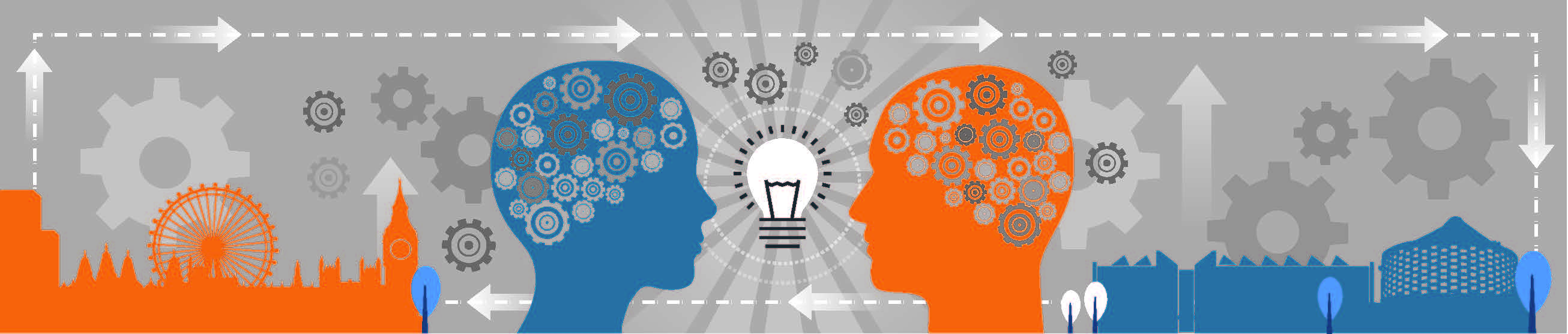
- Publications
- Policy Engagement Workshops
- Guidelines on how to write a Research or Policy Briefing
- Working with Select Committees
- How to get your research into parliament
How to turn your research paper or article into a blog
Structure of a blog.
The key to a good blog is to express an opinion, insight or provide new information. To do this it is essential that you say what you key point straight away. The structure of a blog can be seen as the inverse of an academic paper in so far as you commence your blog with a key statement based on your findings and conclusions. This is front-loading. You should also skip the methodology and literature review section entirely.
Summarise your article into one short sentence describing your main finding or argument.
Commence by setting out in no more than one or two sentences the main point – ‘say what you are going to say’. If you can summarise it in 140 characters or fewer, even better – this then makes it easy to share on Twitter.
The next few paragraphs should be based on the key findings and arguments.
- Start with a question, fact, statistic or quote that introduces the subject.
- Provide a bit of context – What is the status quo in this area? Why is the subject interesting? What do you bring to it that is new?
- Explain your core finding, argument or conclusion
- Provide some details or pad out your argument and implications
- Include a 1-3 infographics, charts, tables, photos – make sure it is clear and clearly labelled and in colour.
Finish the blog by summing up your argument in a new way, that can also introduce new ideas / next steps, etc.
Give a link to your original article. This should be done in the body of the text and separately at the end of the blog.
Include a short bio of yourself (and your institution if desired). With links to your webpage, social media accounts, etc.
Express an opinion – don’t sit on the fence
The best opinion pieces challenge readers and may make them question their own beliefs. If you have something to say, say it. If you don’t feel comfortable taking a bold position in public, then writing a blog post or comment piece is probably not the best move for you.
Find a ‘hook’
Before you start writing, try to answer this question: why would somebody be interested in reading this article at this particular time?
- Keep your writing brief, simple and to the point for maximum impact. You will need to make clear statements,
- Don’t imagine you’re talking to your peers, otherwise you’ll use terms that won’t be familiar to most audiences.
- Write in short paragraphs.
- Be careful to spell out acronyms the first time you use one.
- Use hyperlinks
Recent Posts
- Tools for Local Government Net-Zero Decision Making
- Automated job interviews and the implications for young jobseekers
- The role of digital health platforms in re-skilling healthcare professionals in developing countries
- Political economy insights for science system transformations in sub-Saharan Africa
- New study reveals flaws in UK Coronavirus testing system after comparison with other countries
- About Policy@Sussex
- Energy and Environment
- Equality and Diversity
- Society and Education
- Technology and Innovation
- Trade Policy
- Uncategorized
Sussex links
- University of Sussex website
- Uncategorized
Blog Research: How to Find the Best Sources and Data
Tracy Ring on Tuesday, August 6, 2019
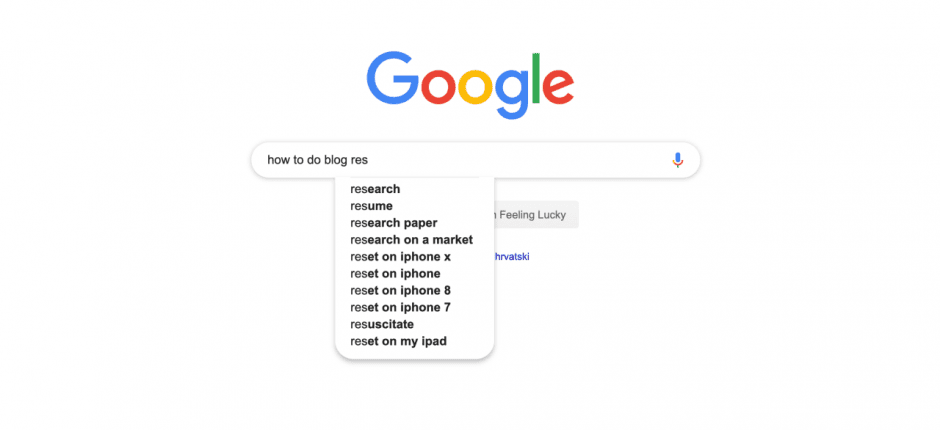
Blog research is critical, whether you’re creating content for your blog, guest posting, or writing a thought leadership article. The importance of quality sources is immeasurable.
“Opinion on its own is not enough. It has to bring something else, some evidence behind the assertions made,” explains Gareth Lofthouse , co-founder of Longitude agency. Lofthouse is talking about thought leadership in particular, but the concept applies to all content. You need to properly source and support your blog articles with valuable resources.
If you don’t know how to do proper blog research to find sources and data to support your writing, use this article as your guide.
Why Research is Essential for Quality Content
First, you need to understand why this is such a critical aspect of professional writing (or any writing). Simply put, data-backed, high-quality sources legitimize ideas, findings, and content in general.
Here’s some additional data on why you need data:
- Provides value to the reader : External links serve as additional resources and supplemental value for the reader who wants to dive further into that topic.
- Strengthens your point : Claims are much more powerful when backed up by a statistic or source. Notice the difference between these two statements:
Bad: Lack of workplace engagement is a serious issue, costing employers a lot of money. Good: Globally, 85 percent of employees report not being engaged at work, which equates to a $7 trillion loss in productivity, according to a Gallup report .
- Builds Trust : Jayson DeMeyers , CEO of AudienceBloom, tells Forbes: “Including citations for [many] facts in the body of your work makes your content more trustworthy. It shows that you’ve done your research and that you haven’t come to these conclusions without consulting multiple different sources first.”
- SEO: Well-placed and value-driven outbound links matter for SEO and boost your ranking. Check our Yoast’s explanation of this macro-level concept for further understanding.
Remember: You don’t want to plagiarize ideas or steal content. If you read a great quote or see an awesome stat, you should give credit where it’s due. Read Hubspot’s guide to sharing content for a deeper dive into how and why you should cite sources.
How to Use Blog Research to Ideate Your Article (or Vice Versa)
Research can be helpful in two ways:
#1: Outline your article then find sources to support each claim or idea. Ideally, I shoot for at least one source per section.
#2: Research to find valuable stats, data, or quotes to then build your article around what you found. Perfect for days when you have writer’s block or are feeling stuck.
Either way, researching and collecting good data points and sources can help you jump start your content creation process. Depending on the blog post, I’ve done it both ways.
Whatever the process, when writing content, you should be in the mindset of not making any generalizations or wide-sweeping claims, without a source to back it up. Unless you, as a writer, are an expert in the field or topic-area, you need to substantiate your argument with a source. Even then, it’s still wise to bring in data.
Checklist for Finding Acceptable Research Sources
With the Internet, there are millions of potential sources at your fingertips. But not all sources are created equal. In fact, much of what you find may not be considered as a valid source of data or insights.
Get the most out of your blog research by choosing the best sources to support your content. Use this checklist (with examples) to find acceptable and valuable sources while writing.
✔️ Relevance
Always aim for sources published within the last two to three years. This ensures that you support your content with the latest research and data, not something out-of-date or irrelevant.
Example : If you’re writing an article about the value of working with a real estate agent, you would want to link to this 2018 Forbes article (for a quote or stat), as opposed to this 2009 Investopedia article . The real estate and housing market is constantly evolving, so the older article might have incorrect information.
✔️ Scientific Journals
Any scientific study or research published in a legitimate journal can provide science-based backing to your claims.
Example : You want to find a source to support the idea that infographics help your audience better understand complex topics. You could use this study with relevant research and you can reference it like this: “ A recent scientific study showed that visual explanations help students break down and comprehend complex systems or processes. ”
Pro tip: Google likes the anchor text to be descriptive; the idea being: the reader should know what they’re clicking through to. While “this study” works well for sources that are hard to cite otherwise, it’s always smart to name the study, journal or study author when you can.
✔️ High-Quality Outlets
For SEO purposes, you don’t want to link to low-value websites. Additionally, you want to support your ideas with high-quality publications, media outlets, or websites to add to your authority as a brand or author. Look for the prominent industry leaders, and when in doubt, use the Moz toolbar to check a website’s Domain Authority. As a rule of thumb, I only link to DA 40+ sites.
Example : For sources on business and entrepreneurship, high-quality industry outlets include: Forbes, Entreprenuer, Inc., and Business Insider.
✔️ Expert Opinions
To substantiate your ideas, pull in the opinion of an executive, a leader, or an entrepreneur—someone who has proven success related to your topic. Don’t quote another freelance writer or blogger’s opinion. Instead, look for someone who can provide expertise on the topic to authenticate your point—and include their title to show the reader why they should care.
If an article or content piece doesn’t elaborate on the author of the article or person they’re quoting, do a quick google search to check their background and confirm that they would be a reputable source.
Example : Notice in the intro of this blog content strategy post , I included a quote and sourced an expert opinion: Successful content can capture leads, according to Robert Rose , a founder at Content Marketing Institute. Rose says, “Companies that create and clarify a foundational documented content strategy succeed in greater numbers.”
Pro-tip: If you can’t find a relevant quote, consider using HARO to get your own. Check out #5 in this JTC blog post for a deeper dive into using HARO.
✔️ Surveys and Reports
Surveys and reports prove insights using an extensive data set. Both can provide accurate and valuable data and stats for you to use in your blog posts.
When doing blog research for relevant surveys and reports, you’ll notice that the organization that conducts them will also typically list how many people participated.
The sample size can help you make sure their methodology and results are legitimate, and thus a good source to use. Aim for a minimum participant size of 200 people, for scientific participant studies and more than 1,000 for broad topic, survey-based studies. In general, more is always better.
Example : For an article on employee engagement, you could use this 2019 study from ADP . Notice how they surveyed more than 19,000 employees in 13 different countries to create very accurate and authoritative data.
✔️ Proprietary Data
Proprietary data is unique data created by a company or organization. A good example is case studies, which show that another reputable business or company has experienced proven success with a particular method. You can include a reference to that within your article to explain a similar strategy or support an idea.
Example : Check out the JTC case study for Selz.com , which includes hard stats on the value of an effective link building campaign. This could support an article or claim about link building strategies.

✔️ Consider the Source and Get to the Root
Beyond the above options for acceptable sources, you don’t simply want to source a quote as: “according to Forbes.” You always want to find the original source. Large publishers like Forbes often report findings, but the original source is the appropriate one to link to in your blog post.
This is especially common for reports, polls and surveys. In many cases, the publisher will link to the original source when referencing it. If not, you’ll need to search for it yourself. Get to the root and link to that as your source.
Example : You’re writing an article about holiday office parties and search for stats on how many employees actually enjoy them. You find this blog article with a stat that says: “In a 2017 Robert Half survey, only one-third of employees reported liking the company holiday party.”
That is not their data. Instead of linking to that article, search for the actual survey data, which you can find in this press release , and use that as your source instead.
Tips and Tricks for Finding Great Blog Sources
How do you find all of the above sources? While there’s no shortcut to blog research—quality work takes time—you can expedite the process by using these tricks.
Google what you need : Say you’re looking for a stat on the effectiveness of email marketing campaigns. Try a Google search like “ Recent reports show email marketing success. ” This will ideally bring up sources that use this text; you can then click through to find the best data and original sources. Conversely, you can use queries like, “email marketing statistics 2019,” or “email marketing benchmarks 2019.”
Don’t forget to click through the “People also ask” boxes, which pulls from other sources that may be helpful.

Get inspiration : Find articles similar to what you’re writing and see what other writers have linked to. Exercise caution, you don’t want to plagiarize their work or steal their source. Instead, follow their links and see if that source has a similar study or report you could use.
Go straight to the source : If you know of publications, websites, or research-driven companies that are industry leaders, go straight to their website or blog and do a keyword search. When I’m writing articles on HR or employee engagement, I go to Deloitte because I know they have a lot of valuable reports and data on similar topics.
Develop a source list : Make a spreadsheet list of all the great sources you find so you can source them again without having to search. We do this for JTC content and it’s always helpful. Check out the screenshot below to see how we organize the data so it’s easy to use as a reference.

When using the same data set again, be careful to use fresh wording. If you’re writing on a wide variety of topics, you should have no problem with this, but it can be easy to fall into the trap of saying the same thing when sourcing the same data for a new blog post. Duplicate content should always be avoided, so keep this in mind.
Do Your Blog Research to Create Value-Driven Content
No matter who you’re writing for, or where you plan to publish, blog research and quality sources are a critical step to producing valuable content. If you’re struggling to create great content, consider outsourcing your content marketing and creation . Jessica Thiefels, owner of Jessica Thiefels Consulting, has written more than 700 blog posts for sites like Forbes, Glassdoor, AARP, and much more. Get in touch to see how she can help you!
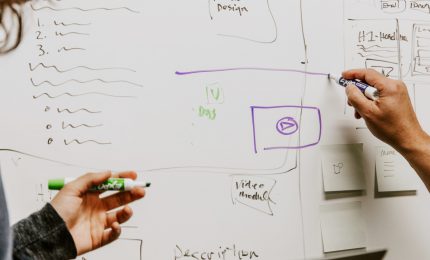
5 Reasons Your Content Workflow Isn’t Working and How to Fix It
Jesse Relkin on Tuesday, September 7, 2021

- Link Building
5 Pillars of a Guest Blogging SEO Strategy
Jessica Thiefels on Monday, January 27, 2020

- Content Marketing
5 Tips to Drive More Ecommerce Sales From Your Blog (Plus Examples)
Jessica Thiefels on Monday, November 4, 2019

Blog Scicomm
How to write a great blog post on your research topic a brief guide in 9 steps.
Geographer , University of Innsbruck
Scicomm Research Blogging 3rd Mission

Simon Peth is a researcher based at the University of Innsbruck. He studied Human Geography, Agricultural and Development Economics, and Anthropology and has more than 8 years of research experience focusing on climate change adaptation, human mobility and migration theories. He has conducted empirical research in Ethiopia, Bangladesh and recently focuses on Thailand, Singapore and Germany.
Related Posts

What is translocality? A refined understanding of place and space in a globalized world
This blog post deals with the term translocality. What is behind this concept, which is gaining importance in geography and migration research? Learn more …
by Simon A. Peth Geographer, University of Innsbruck
© 2024 Research Group Transient Spaces & Societies
Geographisches Institut Innsbruck Innrain 52 , 6020 Innsbruck
Relevant links:
About Impressum Data Privacy Contact
Privacy Overview
- Skip to main content
- Skip to footer
Peak Freelance
The Community for Freelance Writers

How to Research Like a Pro: My Process for Writing $1,500+ Blog Posts
posted on 9 January 2023
Growing up, I thought only people who loved writing could be professional writers.
Now, I realize writers need to love numbers just as much. It’s good to have the writing chops that make for an interesting piece; one that convinces readers to stick around and learn about the topic at hand.
But digging into research reports, finding data, and statistics is a large part of my job as a freelance writer . It makes a great piece of writing 10x stronger (and more believable) when you get concrete evidence to back you up.
The only problem? Research is hard. Half the battle is knowing where to look.
This guide shares exactly that. It’s my trusty list of researching hacks that I use to write $1,500+ blog posts for my freelance writing clients .
How long should you spend researching?
Speaking of research, something surprised me when I was fleshing the outline for this piece you’re reading.
Data from Orbit Media shows that bloggers spend 9.5% of their time on research and planning. For most writers, the bulk of their time gets wrapped up in preparing images, editing, and of course, writing.
Unless you know the topic inside out (and have spent time learning beforehand), how can you write about a topic you’re not familiar with?
It’s this lazy approach to research that churns out lazy content. Google the keyword you’re targeting, copy the same subheadings as every other result, and repeat. Nothing groundbreaking, resulting in equally un-groundbreaking content.
I’d argue that research should be a bigger–if not, the biggest–part of the puzzle.
Personally, I spend 4 to 5 hours researching a blog post (compared to 2-3 hours writing it). And we’re talking about lengthy pieces—most of my blog content breaks the 3,000-word mark.
I approach research by treating it as its own task that comes before writing. The goal is to have all of your research in one document so you can open it and write. Then, it’s a matter of turning your bullet points into sentences and paragraphs.
Writer’s block disappears, your content gets better, and the words flow smoother when you’re not spooked by a blank Google Doc.
“Learn to research well and you’ve won half the battle with writing quality long-form pieces.” Kaleigh Moore
12 ways to research for an article
Good research is new, up-to-date, fresh, and relevant. But as we touched on before, knowing where to look for recent data is the hardest part.
You open a new Google Doc and the white space overwhelms you. It’s your job to turn that blank page into a 3,000-word piece of content. Where do you even start?
This is the exact research process I use for creating $1,500+ blog posts :
- Find facts and data points
- Look into research studies
- Use Google Books
- Interview experts in the space
- Make friends with freelance PRs
- Find snippets on Twitter
- Subscribe to industry newsletters
- Dig into forums
- Transcribe podcasts
- Find good examples
- Keep a swipe file
- Ask your client

1. Find facts and data points
Let’s kick things off with the most obvious starting point for research: Google.
Knowing how to phrase something in Google to find the exact thing you want is a skill all writers need to refine . Enter the right search string and you’ll find pages upon pages of relevant studies that’ll teach you about the topic you’re writing about.
So, what do those search strings look like? Here are some examples:
- “State of [topic]”
- “[Topic] report”
- “[Topic] survey”
- “[Topic] statistics”
- “[Topic] case study”
- “[Topic] examples”
Make sure you’re getting the freshest data possible (no 2012 statistic round-ups) by going to Tools > Past Year.
💡 Outside of the location your target audience is in? Use a VPN to see search results for their country. Since I’m in the UK and my clients are US-based companies, I use NordVPN to find statistics on American consumers.
Site:search
You can also do a site:search for reputable sites in your industry that cover the topic. Make a list of publications in your freelance writing niche that include statistics in their own content, such as:
- Statista (a paid plan is worth it!)
- The Information (get 14 days free)
- Marketing Charts
- Ourworldindata
- Retail Dive
Plug their URL into this Google search string to find data they’ve published on the topic: site:URL.com + topic

Google News
Don’t just rely on Google’s main results page. Another underrated data source is Google News.
PR teams often create unique data as a way to hook journalists and get links back to their site. Uncover their unique data by searching Google News for “new data shows” or “survey reveals”.
Build your own data library
Writing about the same industry over and over again? Cut down the data hunt by building your own resource library. This can be as simple as a Google Sheet or Notion board with:
- A link to the to the ungated report
- Who published it
- Topics discussed
(If you turn the “topics discussed” column into a multi-select field in Notion, you’ll be able to filter your results by topic: retail, DTC… you get the gist.)
2. Look into research studies
Similar to data, research studies give concrete evidence to an article.
Let’s say you’re writing about the layout of a retail store, for example. Your goal is to share five layout tips to encourage impulse buying. Common sense says psychology plays a role in how people interact with items in a store.
Find any research studies done by universities or students to corroborate that point on Google Scholar , such as:
- “Between 40 and 80% of purchases fall into the impulse category.”
- “Sales promotion and store layout significantly influenced impulsive buying behavior.”
- “Shoppers who perceive the store atmosphere more positively are expected to spend more time in the store and make impulse purchases.”
💡 Bonus : Found a strong research report locked behind a paywall? Download the Unpaywall Chrome plugin to bypass it.
3. Use Google Books
I’m not a reader by nature. But I think writers are so smart when they reference a bunch of research that I’ve never even heard of before–including quotes from books I haven’t (and will probably never) read.
The Google Books tool helps me do this within my own writing.
It scans thousands of books to pull quotes from authors talking about that topic. You can reference that in your content to add a third-party opinion.
With this research tip, writers don’t need to spend hours reading books, highlighting your favorite parts, and forgetting about them. Just use this tool to find exactly what you need from books you might never have read.
4. Interview experts in the industry
A great way to boost the shareability of your published content is to include unique quotes.
Give experts the chance to submit a unique quote for you to include in your content. You get third-party, unbiased quotes that support the points you’re making. They get a backlink in return, which usually means they’re happy to help with content promotion.
Sites like Help a B2B Writer and HARO work great here. Explain the type of person you’re looking for, write a small summary about what they need to contribute, and reach people who fit the criteria.
Freelance copywriter Garrett Oden also recommends keeping a running list of expertise to lean on: “I have a list of experts for one industry who have opted into being part of the expert panel group. Once every month or so, I’ll email some questions out and get a handful of responses that I can use in pieces I’m working on. I get industry insight; they get backlinks. A win-win.”
If you don’t have tons of existing knowledge on whatever topic you’re writing about, start here. Learn from people who are more experienced than you. Have them direct the structure of your content.
(Bear in mind that it’s important to ask for expert quotes a few days before you make a start on the outline. It takes a few days to collect responses.)
5. Make friends with PR people
Speaking of expert quotes, source them by making friends with people in the PR space.
These people have one goal: to secure press coverage for their clients. An expert quote qualifies as that. It positions their client as an expert and secures a link—two things they’re measured on and get paid for.
Needless to say, PR folks and freelance writers should be working together more often. It’s a win-win for everyone involved: They get their clients quoted in publications; you get unique quotes for your content.
But there’s a caveat: Find PR people who respect you and your work.
Ignore PR people who come to your inbox and say “my client sells this amazing thing, write about them!!!” You’ll find plenty of them on HARO—most of which just want you to help them secure coverage without giving any value in return. No thanks.
Instead, find specialist PR agencies or freelancers who only serve clients in the area(s) you write about. Reach out to them when you’re working on a new story.
6. Find snippets on Twitter
Twitter is a goldmine for finding unique content (i.e. the stuff you won’t find repeated in all 10 results on Google’s first page.)
There’s a smarter way to find this content than scanning tweets from millions of Twitter users. Searching “retail trends” and discovering a relevant tweet from a retail reporter will be like finding a needle in a haystack.
…Unless you know where to look.
Here’s my workaround to curate your own high-quality search results:
- Follow experts on Twitter in whichever niche you write about.
- Search the topic you’re writing about.
- Apply the “people you know” search filter.
Now you have a list of reputable experts talking about that topic. Pull their quotes into your own content for a third-party, unbiased opinion to corroborate what you’re saying.
Take this a step further and use the People tab if you want to find people to quote/interview. Just like that, you have your own personalized, pre-vetted list of people to reach out to. Talk about making it easy to find sources.
💡 This is why it’s important to optimize your own Twitter bio. Mention that you’re a freelance writer for [niche] so people using this process to find freelance writers can discover you.
Don’t want to crowd your Twitter feed? Spend some time reading through each influencer’s tweets. Use the Bookmarks feature to create your own Twitter swipe file, saving anything you might want to reference in the future.
7. Subscribe to industry newsletters
If you’re pulling on news stories in your content, or you’re writing a trends piece, this is an underrated research hack:
Subscribe to popular newsletters in your industry. Search your inbox for the topic and see a full list of recent stories and press releases—both of which is content you likely won’t see published on the internet.
⚡️Pro Tip: Don’t want these newsletters crowding your inbox? Have emails containing the word “subscribe” automatically go to a Newsletters folder . Or create a new email address if you’d rather keep your work inbox a no-newsletter zone.
8. Dig into forums
Sometimes, research will lead to a dead end.
There are certain topics that nobody covers in-depth on their website. But even for those that do, you run the risk of only seeing a biased company view of the topic.
We can see this with Grammarly’s privacy policy concerns. Their privacy page shows in the SERP when you search similar terms—but that’s biased. You want a real person’s view on the topic to make for a well-rounded argument in your own content.
That’s where forums and online communities come into play.
Searching similar terms on Reddit, for example, pointed me to this thread . It was posted by a Grammarly user who had their own concerns, with other people chiming in below:
The same concept applies to basically any topic you’re writing about.
The top 10 results for “SEO tips”, for example, are likely written by companies who have SEO tools. They want to rank for that keyword to mention their tool–which isn’t any good for you if you’re writing for a competing software company.
However, online communities like:
- Growth Hackers forum
- The /r/marketing subreddit
- B2B Marketers & Founders Facebook Group
…can help you find real people (not companies) talking about that subject.
Take a look at the questions they’re asking and the answers they’re getting from other community members. Can you package that into your blog post? If so, add it to your research doc.
9. Transcribe podcast episodes with experts
Not everyone has the time to respond to a writer’s quote request. That’s especially true if your content will be published on a lesser-known website.
Workaround this—while still getting expert quotes—by transcribing popular podcast episodes.
“Find podcasts with interviews featuring experts in the field you’re writing about. Transcribe and highlight top takeaways and examples. These are especially good for pulling real world examples and stories.” Stuart Balcombe, co-founder of Procket
Transcription tools like Otter , Rev , and Descript can do the legwork for you, no pause-and-type necessary. Read through the transcript and pull out sections that slot within your blog post.
⚡️Pro Tip: Impress your clients by pulling quotes from conversations they’ve had on their own podcast. Not only will you showcase their employees as experts, but it’s a natural way to build internal links. Win-win.
10. Find good examples
Dropbox is mentioned in almost every blog post about referral marketing. Same with Dollar Shave Club, which appears in 90% blog posts on growing a DTC brand. Amazon is listed as an example of social proof wherever you look.
These examples are obviously good examples. But they’re boring. We’ve seen ‘em all before.
Instead, search for lesser-known brands who value your support more than multi-million dollar brands (unless that’s who you’re writing for, of course.) It’s a win-win for everyone: the small business gets well-needed support and attention; readers get fresh examples they’ve never seen before.
Three things that make an article stand out: (1) Supporting stats and research (2) Expert quotes and insights (3) Never-before-seen examples Include these elements in your articles, and you'll become an in-demand writer. #PEAK30 — mike keenan (@upmostmike) December 3, 2021
So, how do you find fresh examples? Browse aggregator sites like:
- ShopiStores
- Thingtesting
- Commerce Cream
- Really Good Emails
“For people who write about ecommerce, ShopiStores has a top list of Shopify stores. It came in handy for me to find coming soon page examples. I just did operator searches (site:site.com “coming soon”) on all the top websites recommended by ShopiStores. Almost all had one I could use as an example.” Michael Keenan, freelance writer
Learn how to find and use examples that make your writing stand out in this masterclass :

11. Keep a swipe file
Talking of examples, store any interesting ones you find within a copywriting swipe file . It’s a private curation of examples you can pull on when producing new content.
Create yours in a tool like:
Whichever platform you use to build your swipe file, go through this research process and bookmark interesting things you find. Even if you don’t have a place to use a tweet, statistic, or photo just yet, a swipe file keeps it safe until you find the opportunity to do so in future.
⚡️Don’t have time to start your own swipe file from scratch? All Access members get access to Peak Freelance’s Community Swipe File. There are hundreds of tweets, photos, and examples in a range of industries. It’ll cut your research time down significantly.
12. Ask your client to get involved
Freelancers often default to the idea that they’re responsible for creating an entire piece of content. It’s your job to take a content brief and turn in a draft before the agreed deadline, right?
Not necessarily.
Truth is: Collaboration is the secret to great content . Pro blogger Ryan Robinson agrees:
One of my favorite snippets from this week's @joinPF expert interview with @TheRyanRobinson : "Bring some of your own humility to the table and know that you cannot be omnipotent on anything." Watch more 👉 https://t.co/MptjyegzK0 pic.twitter.com/af8ACycqoj — Elise Dopson (@elisedopson) September 20, 2021
So, what does this client collaboration look like? You could ask clients for:
- Introductions to subject matter experts on their team.
- A list of customers or case studies to use as a source of fresh, relevant examples.
- Data their own research team has collected on customers (i.e. the percentage of customers who’ve raved about the feature you’ve mentioned.)
Learn more about collaborating with clients—and how to do it the right way—in episode #3 of the Peak Freelance members podcast.
The added bonus of outlines for freelance <> client relationships
A content outline is the secret sauce for anyone writing content.
You’ll overcome fear of the blank page and create content that’s interesting, well-researched, and enjoyable to write. But there’s an added bonus for freelancers working with clients (and vice versa.)
A fleshed content outline acts as your final check-in point before the freelancer writes the full draft.
There’s nothing worse than having a client send a project brief, and each side having their own interpretation.
Let’s put it into practice. A freelance writing client sends an email saying “help us rank for ‘SEO tips’”. They think it’s obvious that the content should be in a listicle format, but you spend four hours writing a how-to post.
In the end, the client doesn’t like it, and you’ve wasted four hours doing something you’ll need to:
- edit extensively, or
- re-write again for an extra fee.
A solid content brief can help ease those problems.
But sending an outline before the full draft gives you both the chance to check you and the client are both on the same page. There’s no “oops, I thought you’d cover that,” or “you’ve missed this” when the final draft is submitted.
You (and your client) know exactly what you’re going to cover with an outline. Anything you’ve missed/needs tweaking gets squished before you spend more time writing.
That’s why I show my process in response to enquiry emails:
Not only that, but having an established network of experts helps freelance writers demand higher rates.
In her Value Proposition Masterclass , pro freelance writer Kaleigh Moore says: “Talk about your network; talk about how you can leverage that as part of your service offering.”
“This reinforces your positioning as an expert: you know people in the space, you’re happy to reach out to them and do that outreach component where you’re getting fresh quotes that improve the quality of the piece and also help make it more shareable. Those are both two no-brainer things for anybody hiring a writer.”
Stellar research = stellar content
Clients are willing to pay premium rates for writers with a solid research process.
Just make sure you factor this extended research process into your turnaround times. Give yourself enough time for experts to respond, listen to a podcast on the topic, and dive into research studies. #NoMissedDeadlines is a team we should all be a part of.
Wondering how to turn your new research document into a fully-fleshed blog post?
Our Advanced Writing Crash course walks you through:
- How to write an introduction and conclusion
- Copywriting formulas to make your content more engaging
- Developing your own tone of voice
…and more.
About Elise Dopson
Elise Dopson is a freelance writer leading B2B SaaS companies. She has bylines on sites like Shopify, Content Marketing Institute, and Business Insider. She's also the founder of Help a B2B writer, a service that connects B2B writers with top-quality sources.
More posts from Elise 👉
Freelance community and resources ⚡️
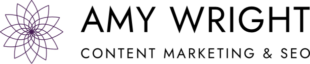
How to Research Blog Topics: Step-by-Step Instructions
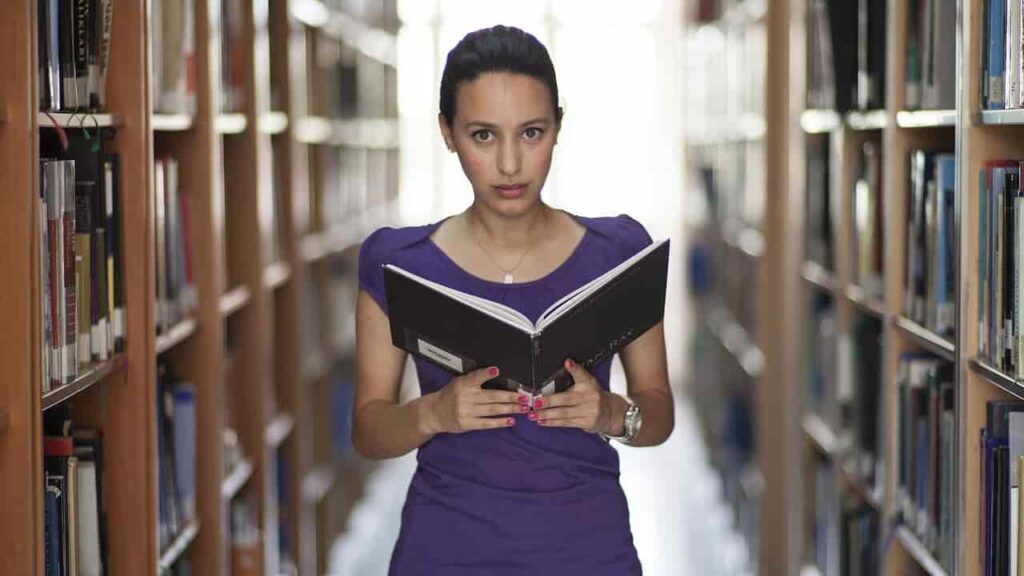
Last updated March 7, 2021.
If the thought of learning how to research blog topics makes you a little woozy, I don’t blame you at all. The word “research” conjures up images of sluggishly wading through materials, running into dead ends, and ultimately wasting tons of time.
No one likes to waste time.
Yet, a quick search of your topic on Google might change your mind.
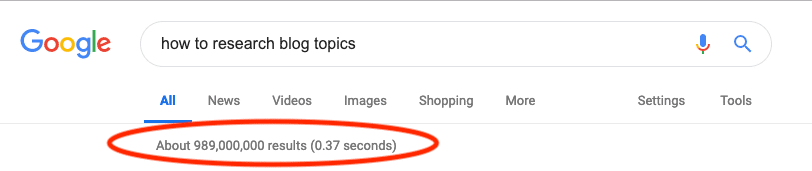
When faced with these odds, it’s surprising that anyone bothers to create new blog content at all.
So, why do we do it? Because publishing fresh, relevant content is one of the best ways to attract people to your business. In fact, according to the Content Marketing Institute , nearly 50% of B2B marketers and 59% of B2C marketers were expecting to increase their content marketing budgets in 2020. When they checked back in July 2020 (in the midst of the pandemic), things were less certain. Still, nearly one-third of marketers said they expected to spend more on content during the second half of the year, while less than 20% were anticipating a decrease.
Perhaps it’s time to shift your mindset. Stop thinking of research as a waste of time. Instead, think of it as an essential first step toward coming up with blog post ideas and creating content that will drive more traffic to your website and support your marketing goals.
Convinced? Great! But, if you don’t know where to start, keep reading to learn how to research blog topics.
Step-By-Step Instructions for How to Research Blog Topics
1. conducting keyword research.
Keywords are at the heart of every content marketing strategy . They are the words or phrases your business wants to be known for. So when researching blog topics, it’s important to remember why you’re creating content in the first place. You want your business to be found.
When your target customer has a question or seeks a solution you provide, you want them to find your content, click on it, and extract value from it. When you accomplish these three things, you make a positive impression and are one step closer to gaining a customer.
The best way to be found is to focus on the words or phrases your ideal customers actually use. While it’s true that search engines are super smart (and are getting smarter every day), the precise keywords you target still matter . . . . a LOT! So, below are step-by-step instructions for conducting this research for your blog:
Step 1: Document Your Findings

Before you start researching keywords, get a notepad or (better yet) open a document where you can capture notes and screenshots. This may sound obvious, but I cannot stress enough how important this is.
Keyword research is rarely a linear path. It requires experimentation, meandering, and the use of one or more keyword research tools. If you don’t take notes, you will lose track of your findings, so document your discoveries as you go.
Step 2: Use Google AutoFill and Google Suggestions to Spark Blog Topic Ideas
You probably already have a general topic in mind. Now, ask yourself what someone will gain from reading your blog post. What problem are they trying to solve? Or, what answers are they trying to find? And how might they phrase their query when they type it into Google’s search bar?
For example, my working title for this post was “How to Research Your Topic and Competition So You Can Create Unique Content.” But, when I entered the term “research your topic” into Google, it presented me with advice for conducting academic research. In hindsight, this makes perfect sense. But that’s not what I was planning to write about.
So, I cleared my browser history and tried again, typing slowly to see autofill suggestions from Google. The term “how to research” didn’t produce anything meaningful, but when I added “blog” to the end, I saw this:
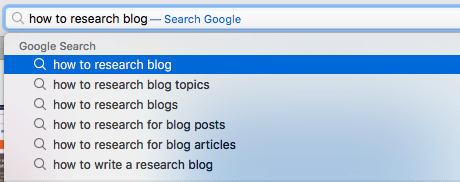
Now we’re getting somewhere.
Repeat this process a few times – exploring different search terms until you develop a list of potential keywords that are relevant to your topic.
Step 3: Use a Keyword Research Tool to Identify Valuable Terms
Armed with your list of potential keywords, use a keyword research tool to examine the search volume and competitiveness of each term. The idea is to find a keyword that has high search volume and low competition, but if your industry is super competitive, this can be a challenge. In this case, look for search terms with medium competition, then look at the sites that are already ranking until you find a term where you think you can compete.
If you don’t have a subscription to a tool, conducting keyword research can be tricky. Google offers a free “ Keyword Planner ” tool to anyone who registers for an Ad Words account, but if you don’t advertise, the search volume numbers are vague. Neil Patel provides a free tool called Ubersuggest , which is a viable alternative, but it requires you to log in (and provide access to your data) to unlock its potential. Tools like SEMRush or Moz’s Keyword Explorer offer great data, but they limit the number of searches you can perform for free.
This is when that notepad will come in handy. Use Google’s “Keyword Planner” or “Ubersuggest” to narrow down your options. If you wish, you can check your findings using one of the more robust keyword tools (taking screenshots as you go). Of course, if you plan to research blog topics a lot, it might be time to consider a subscription. These tools start at around $1,000 per year and are useful for a wide variety of tasks.
2. Researching the Competition
Once you decide on your target keyword(s), it’s time to study the competition. There’s an incredible amount of content published every day. If you wish to rank for a certain query, you need to think like a search engine. Google’s goal is to provide the searcher with the best answer to their query, so your goal is to create a piece of content that’s better than the competition’s.
How do you do that? Research, of course. But this time, you will focus on the answers that are already ranking in the search engine results.
Step 1: Once again, get out your notepad.
Step 2: enter your term into google, focus on the first page of results, and make note of the following..
- Who is ranking for that topic already?
- What title(s) did they use?
- How did they approach the topic?
- What points did they make?
- Did they miss anything important?
- Do you agree or disagree with their position?
The idea here is to look for opportunities to create something better or unique and improve your chance of ranking. Perhaps you can provide more depth on the topic. Or, maybe you have an interesting, contrasting, or even controversial opinion that will help you stand out.
Step 3: Research the blog topic in BuzzSumo .
BuzzSumo is a great tool that allows you to identify top-performing content for specific topics and competitors based on social media activity. When you research blog topics in BuzzSumo, you can see the content that resonated most with people on social media and examine it to figure out why it was a success.
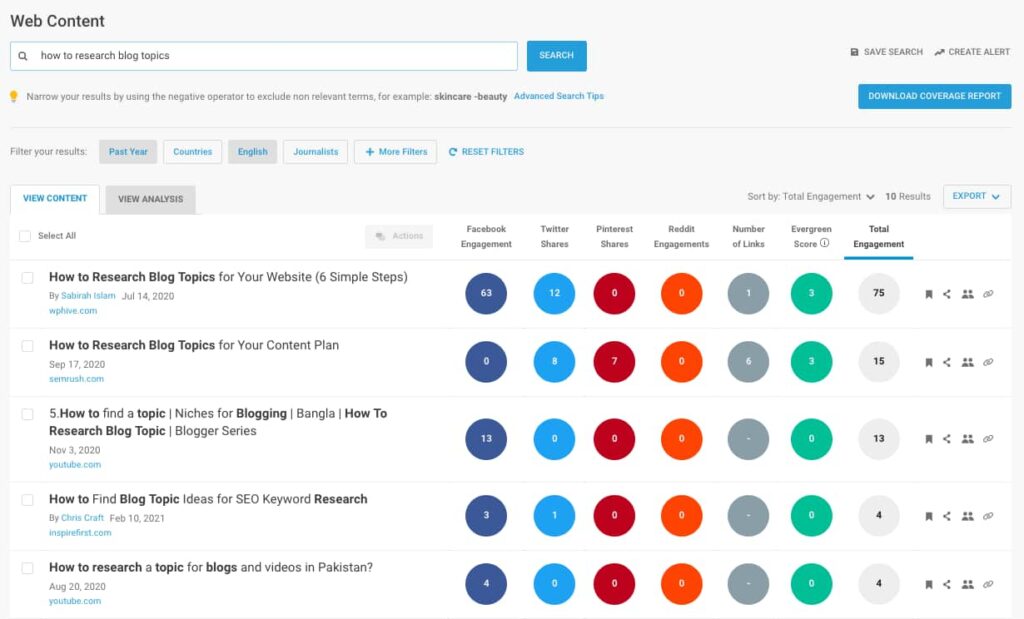
For example:
- Did the author choose a particularly compelling title?
- Was the content especially well done?
- Did someone influential share the piece on Twitter?
- Was the content published on a highly visible platform?
Once you understand what you’re up against, you will be much more prepared to create a new piece of content that can compete.
3. Researching Your Headline
By this time, you probably know how you plan to approach your topic, but you still have one more bit of research to do. Now you need to develop a strong, clickable headline.
Too many people skip this step or decide to use something cute, but please don’t make this mistake. Your headline can make or break the success of your blog post. The headline is often the only thing people see before deciding to read your post or move on to the next one. It must reel the reader in, quickly conveying what the article is about and why they should care.
To craft the perfect headline, follow these steps:
Step 1: Familiarize yourself with winning headline formulas.
If creating headlines is a new experience for you, it may be comforting to know that click-worthy headlines follow time-tested formulas. A simple Google search for “headline formulas” will yield thousands of articles on this topic. But, when I want to go back to basics, I still refer to CopyBlogger’s eBook titled “ How to Write Magnetic Headlines .”
These headline-writing tips can be tremendously helpful for stimulating your creativity, but sometimes you just want to know what works. In that case, look no further than BuzzSumo’s research:
100m Posts Analyzed: What You Need to Write the Best Headlines
How to Write Engaging B2B Headlines
Step 2: Brainstorm a list of possible titles.
Knowing the formulas and actually crafting great headlines, however, are two different things. So next, you need to brainstorm a list of potential titles.
Come up with as many headlines as possible. Be sure to include your keyword and a promise for what the reader will gain.
Step 3: Run your list through a headline analyzer tool.
When you’ve exhausted your ideas, use a headline analyzer tool to see how you did. This will help you come up with additional titles, new configurations, and narrow down your list to the best option(s).
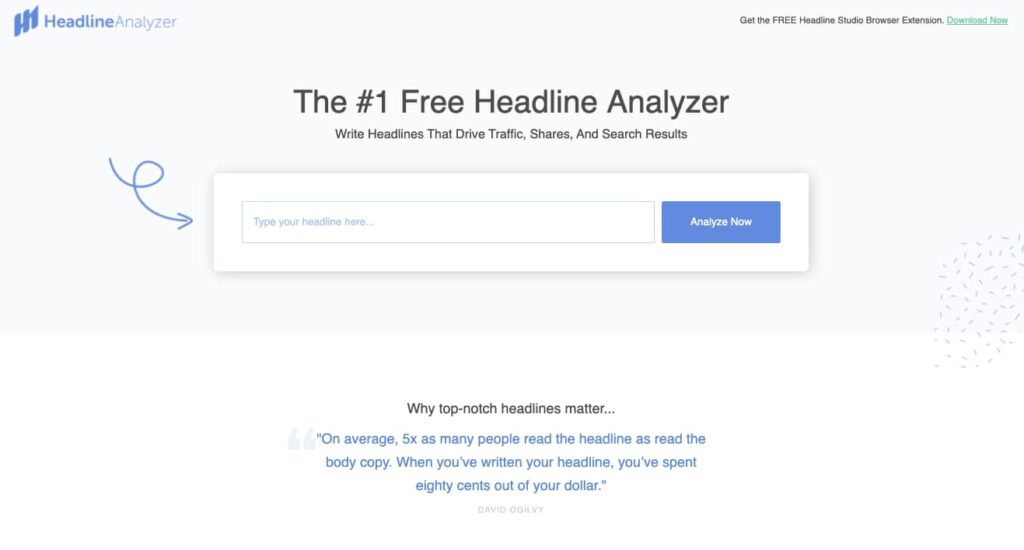
If you happen to finish this process with several great headlines, all the better! Use them when promoting your blog on social media. If one does exceptionally well, you can always go back and adjust your original title.
Wrapping Up: How to Research Blog Topics
Whew! You’re finally done with your research. Now it’s time to turn it into reality! Using your title as a guide, develop an outline to steer the creation of your post and to ensure that you deliver on your promise to the reader.
The competitive research you gathered will help you cover all the important points, but be sure to add a couple of your own. When you’re finished, craft a meta description that (once again) includes your keyword, and you’re done!
Do you have any tips to share on how to research blog topics? Feel free to add them in the comments.
Related Posts

8 Benefits of SEO Businesses Can’t Afford to Ignore

Website Redesign SEO: 12 Tips for a Successful Launch

How to Write SEO Friendly Blog Posts
Privacy overview.
How to Research a Blog Post (With the Pro’s Formula)
Table of Contents
Did you ever feel that researching a topic to write about in a blog post made you less productive? Worse: Did research steal your writing creativity and joy, and then get away with it? Trust me: I know the feeling, but I’m here to teach you how to research a blog post like the pros do.
And once you master the craft, practice makes perfect. You might even customize some steps for your niche, company, client, or project. So, one day, you’ll realize that you do it so well that you can teach others how to research a blog post.
Let’s start with the why — why you need high-quality research. You’ll learn the techniques you should follow to become a content writer who’s also a research rockstar. Additionally, you’ll discover how to select and cite credible sources for research (with examples).
Why Is Research Important?
Maybe, so far, you survived doing ad hoc research, or you only felt the research pain a couple of times. Lucky you, let me tell you!
Probably, you accidentally stumbled on high-quality sources because they’re all ranking high on the search engine you use. Or, you selected good ones by chance! However, you don’t want to risk losing your credibility as a content writer, do you?
You must put some system in place to find and select the best sources every single time. As a result, you’ll improve your writing workflow — and writing outcome.
These are the reasons why you need to learn how to research a blog post:
- Backed-up facts mean more than stated facts.
- Populating your articles with splashes of statistics, cases, stories and examples helps support your arguments.
- Confirmation that you’re accurate and up-to-date with the knowledge you’re putting into words has great value.
- Understanding what’s already out there contributes to creating a unique and original article.
But there are more reasons to learn how to research a blog post — SEO reasons.
Because of Google, Research Matters for SEO
One of the factors that influence your credibility as a content writer is the quality of your sources, right? We talked about this earlier, but we barely scraped the surface of source quality. So, let’s do that now.
It’s super important — business-wise — that your prospects, clients and partners recognize you as a credible content writer. It’s also important that your credibility becomes visible to your peers. They might recommend your services or invite you to collabs, which is great for promotion (if they’re credible). On top of that, conference organizers, training school owners and college professors might invite you to be a speaker.
These are all strong arguments in favor of using credible sources for research when writing blog posts. Nevertheless, other people acknowledging your credibility doesn’t make a case for researching a blog post.
Google’s E-A-T
You need high-quality sources to build the E-A-T of your clients’ brands, or your own. “E-A-what?” Expertise, authority and trustworthiness — E-A-T. Your content must show evidence of these three features to rank well on Google.
“Oh, come on…many pages rank high on Google and don’t sit on, let’s say, the best quality sources!” You’re right but not entirely — you’re only half right.
Your content must evidence E-A-T to rank high on Google. But, you’re not necessarily an expert, online authority, and trustworthy because your content ranks high on Google.
It depends on the actual quality of your content, research, and sources, especially if you’re writing for a “your money or your life” (YMYL) niche . E-A-T matters for credibility in SEO, but it matters the most in YMYL niches.
YMYL Content
Google classifies some websites as YMYL websites. This classification means that if the quality of the content on the website isn’t accurate, it might compromise users’ health, finances or safety. Therefore, the content on YMYL websites must be correct, and not just interesting and appealing. Google wants to show its users high-quality search results with correct information in them. Period.
Your content must be educated and backed up by facts. If you publish opinions or myths as facts, you’ll risk your search engine credibility. Guess what can help you in that mission? That’s right, my dear content writer: the finest research! You must develop top-notch research skills so that your content demonstrates E-A-T.
So, where do you begin? What comes next might help you start your research engine.
The Pro’s Formula for How to Research a Blog Post
Here are some steps that you should take in the process of researching to write a blog post.
Investigate the Search Intent for Your Keyword
The audience that finds your content organically searches for information for some reason. And that reason is the search intent . Your goal is that your content fits within your audience’s search intent.
Think of the search intent as a series of questions you should answer with your content. Search for the keyword yourself. And don’t forget to adjust your browser’s location and language settings to equal those of your audience.
Look at the “People also ask” and “Related searches” sections from the search results, along with the search bar’s autocomplete predictions. All of them provide good hints on the search intent for your keyword.
As your research progresses — and as you screen the information you find — you can go beyond the search intent. This means searching for information with different keyword combinations that stand out from the sources you collected.
Rely on Content From Credible Sources
I’ll give you more details on this below. But for now, I want you to have credible sources top of mind. And by credible sources, I mean the most well-known and reputable news websites, online magazines, blogs, podcasts, and corporate websites or websites where gurus — or subject matter experts — publish. Government and official association websites are also credible sources for research.
Prefer New Content
Recent content should be more up-to-date than older content, even if the source of the old content is credible. The pace at which the world spins is high enough that content can become outdated in a blink of an eye. Even the content that’s almost Jurassic-old should evolve with fresher examples or new use cases.
Choose Source Content That’s Ranking High in Google
If Google listed that content high, it should mean that the content revealed E-A-T and is accurate. However, and just in case, you should make sure that it’s from a credible source and is up-to-date.
Oh! And be careful with black-hat SEO — you don’t want to refer to content ranking high for less legitimate factors.
The Inside Matters, So Pay Attention
The content itself — and not just its source, date and rank — should be high quality.
Does it reflect the most recognized style guides and content writing guidelines? It’s likely that if it does, the underlying research process was also appropriate.
Does the content sound like too much of an opinion? An article that sounds too much like an opinion might mean that the author didn’t care much about sources. The exception is content written by gurus, as they are sources in their own rights.
Turn to Experts Whom You Trust
They’re credible sources for research. You can always reach out to them by email and ask them to give you:
- An expert quote. Tell them that you’re writing a piece, and you could use their comments on the topic. Don’t forget to mention that you’ll give them author attribution.
- An interview. They’ll give you unique information about the topic you’re writing about. Later, you can either turn it into a blog post or include parts of the interview as quotes (with attribution). Apart from conferencing applications, you can use email to get an interview with an expert. Just send them a set of questions and ask them to send you the answers by email as well.
If SEO is your niche, our handpicked list of SEO experts and blogs is available to you here .
Next, you’ll find the promised details on how to select trusted sources of information for your blog posts.
How to Know If I Can Trust a Source
To investigate the trustworthiness of a source, you should:
- Check the author. Search their name and get to their resume. Do they have a career that evidences good achievements in the topic you’re writing about? Where did they publish or speak? Did they author a book with a good number of editions? Do they have a blog that’s widely referenced, or a podcast with broad attention? Check their social media profiles, too. Do they have community recognition? For instance, they might be a LinkedIn Top Voice.
- Check the author’s website. Whether the author is a company or a guru, read the “About” page carefully. In the case of gurus, do they have a team working with them? If they do, that’s a good indicator for their E-A-T.
- Check their sources. Read some of their published content. Does that content meet the standards of credibility that we talked about above? If they don’t, you should second guess their E-A-T. And probably, the best thing to do is not to rely on them as a source.
To help you speed up the research process for your blog posts, you can recurrently use a set of sources. Check it out below.
Credible Sources for Research
Whether it’s mental or written down, build a list with trusted sources that you can use repeatedly. I can’t help it, so I’m going to give you a hand. Here’s my list:
- IBISWorld . It’s an online center full of industry trends, statistics and reports by sector and country. They cover many sectors and countries. IBISWorld provides data, expert analysis and insights. It also has a blog — the Industry Insider Blog — in which you can search articles by sector, country and article category (including webinars).
- Statista . This source has statistics and infographics available to you in a high number of industries and topics .
- Smarter With Gardner — online publication where you can find articles with Gartner’s research, expert and analyst interviews, industry thought leadership and more
- Gartner ThinkCast — Gartner’s podcast channel
- IDC . It’s a global provider of data in the shape of ebooks, white papers, podcasts and more. Plus, IDC has its own blog with trends and advice from its worldwide analysts. Its focus is the technology sector and some industries in which technology has the most impact.
- Deloitte . This Big Four consulting firm publishes articles, podcasts and reports (with interviews, videos, numbers and figures). Its resources include the Deloitte Insights Magazine , which contains articles — organized by sector or topic — with research-based insights, numbers and figures.
- KPMG . This is another Big Four that publishes insights. You can search them by industry or country.
- Accenture . This renowned consulting firm publishes reports, executive summaries, SlideShare presentations, and infographics on business and technology topics. You’ll find numbers, figures and videos spread across these resources. They also have different podcasts and varied blogs that you can browse by industry or topic.
- McKinsey Global Institute . They publish reports (with videos, numbers and figures), discussion papers, articles, videos, podcasts and executive briefings with key facts and insights. You can filter these resources by topic or region.
Besides this list of credible sources for research, save another list to go to repeatedly when writing your blog posts. It should contain online magazines, blogs, podcasts and websites that you find when researching. Make sure that they all pass your content quality test.
Also, when you find statistics in your searches, be sure to understand the numbers you’re using. If you’re not confident that they support your claims, don’t use them.
Now that you know how to research a blog post, you should learn to cite your sources properly. Find out next all about the process.
How to Cite Sources
I recommend that you use the Harvard citation style. However, regardless of the citation style you choose, you should learn to cite sources in two ways.
- At the bottom of your blog post. That’s where you include a list with references to all the sources you used to write the article. Each reference indicates the author, publication date, title and more elements that identify the respective source.
- Within your blog post’s body text. These are in-text citations that follow a quote or paraphrase of a source. They’re an abbreviation of the references listed at the bottom of the article.
You can find a comprehensive guide to the Harvard citation style (with examples) here . But you don’t have to write your citations by hand — you can rely on dedicated software to do it. For instance, you can use Mendeley or EndNote , the most widely used reference management solutions.
Whatever tool you choose, you should follow the two golden rules of citations.
- Cite the original sources. Other authors who used the same source might simplify it too much to educate an audience. Don’t get me wrong: Simplifying to educate is good. But sometimes, the author goes beyond the limits of accuracy and clarity. And you don’t want that for your audience.
- Don’t trust others’ interpretation of the facts. Always trust the source and your own interpretation! And remember, if you don’t understand the source or second guess its quality, don’t use it.
Research Is for Everyone (and Some Final Advice)
Researching is time-consuming and not that fun. It’s hard work and tests your patience. Luckily, some blog posts demand more research than others. For instance, if you’re a guru, you already researched, studied and practiced the subject matter.
Although it isn’t appealing, do you know the most important motive for learning how to research a blog post? Your audience’s trust in your work! Therefore, if you want your audience to follow your advice, you must use credible sources for research.
The good news is that research is for everyone, and every content writer can become a great researcher. As with science, research is methodical and systematic. For some of us, that comes naturally, but it’s possible to learn the techniques for most people. Even if you’re not organized, you can teach yourself to become methodical. And if you’re curious, that should be easier.
Don’t risk your credibility by not researching and citing your sources adequately, especially if you’re new to content writing. If you make a research mistake, own it as soon as you find out. Edit the content, and say so in the article. Don’t delude yourself into thinking that your readers won’t notice and will forgive you, even if you’re their favorite writer! They’ll notice, and things will get worse.
Also, don’t fall into the temptation of researching for more than a few hours per article. Start writing as quickly as you gather enough information. You can always resume research if you feel like you need to. Then, research will be easier and quicker, as writing helps you make sense of the topic and what’s missing.
This article is a great starting point to learn how to research a blog post and build your own method. But, the more you research for your articles, the better you’ll get at evaluating the quality of your sources.
You may also like:
Content pruning: the why and how to removing underperforming content from your saas site.
Your old blog posts and existing website pages can hurt your rankings and kill your reputation. That's right, publishing new high-value content is an important aspect of doing well in the search results, but your work doesn't end once a page has been published....
Bottom-of-the-Funnel Content for SaaS: Best Practices
Once you've generated interest and start getting a solid stream of organic traffic, how do you turn those visitors into prospects and leads? Active buyers aren't just considering your solution, they're also researching your competitors and these competitors are...
How to Create an Effective SEO Content Brief (+ Template)
Are you often underwhelmed by the articles writers create for you? Or maybe you're happy with the content, but for some reason, it doesn't rank? You might even have gone through a slew of writers, wondering if you'll ever find someone who understands your...
Scale up your search success.
Our expertise., your success..
How to Write a Blog Post: A Step-by-Step Guide [+ Free Blog Post Templates]
Review a step-by-step guide plus useful templates to learn how to write an effective blog post for your target audience and customers.
.png?width=112&height=112&name=Untitled%20design%20(17).png)
6 FREE BLOG POST TEMPLATES
Save time creating blog posts with these free templates.

Updated: 04/03/24
Published: 04/03/24

Anyone can connect with their audience through blogging and enjoy the myriad benefits that blogging provides: organic traffic from search engines, promotional content for social media, and recognition from a new audience you haven’t tapped into yet.
If you’ve heard about blogging but are a beginner and don’t know where to start, the time for excuses is over. Not only can you create an SEO-friendly blog , but I’ll cover how to write and manage your business's blog as well as provide helpful templates to simplify your blogging efforts.
What is a blog post?
How to start a blog, writing your first blog post, what makes a good blog post, blog post examples, how to write a blog post.
Let's get started with an important question.
Blogging may mean different things depending on your niche — so let’s begin with this definition.
A blog post is any article, news piece, or guide that's published in the blog section of a website. A blog post typically covers a specific topic or query, is educational in nature, ranges from 600 to 2,000+ words, and contains other media types such as images, videos, infographics, and interactive charts.
Blog posts allow you and your business to publish insights, thoughts, and stories on your website about any topic. They can help you boost brand awareness, credibility, conversions, and revenue. Most importantly, they can help you drive traffic to your website.
But in order to begin making posts for a blog — you have to learn how to start one, first. Let’s dive in.
- Understand your audience.
- Check out your competition.
- Determine what topics you'll cover.
- Identify your unique angle.
- Name your blog.
- Create your blog domain.
- Choose a CMS and set up your blog.
- Customize the look of your blog.
- Write your first blog post.
1. Understand your audience.
Before you start writing your blog post, make sure you have a clear understanding of your target audience. To do so, take the following steps.
Ask yourself exploratory questions.
To discover your audience, ask questions like: Who are they? Are they like me, or do I know someone like them? What do they want to know about? What will resonate with them?
Jot down your notes in a notepad or a document. This is the time to brainstorm audience attributes from scratch, no matter how out of left field they may feel. You should also think about your audience's age, background, goals, and challenges at this stage.
.png)
6 Free Blog Post Templates
- "How-to" Post
- "What is" Post
- Listicle Post
You're all set!
Click this link to access this resource at any time.
Carry out market research.
Doing market research sounds like a big task, but in truth, it can be as simple as accessing a social media platform and browsing user and blog profiles that match with your potential audience.
Use market research tools to begin uncovering more specific information about your audience — or to confirm a hunch or a piece of information you already knew. For instance, if you wanted to create a blog about work-from-home hacks, you can make the reasonable assumption that your audience will be mostly Gen Zers and Millennials. But it’s important to confirm this information through research.
Create formal buyer personas.
Once you’ve brainstormed and carried out market research, it’s time to create formal buyer personas . It’s important because what you know about your buyer personas and their interests will inform the brainstorming process for blog posts.
"Buyer personas aren’t just for direct marketing. They can be a handy way to keep a human in mind while you’re writing. If you’ve got other marketing or sales teams handy, coordinate your personas," says Curtis del Principe, user acquisition manager at HubSpot. "Chances are that your existing customers are exactly the kind of people you want to attract with your writing in the first place. Your sales and service teams can also have great insight into these people’s needs and pain points."
For instance, if your readers are Millennials looking to start a business, you probably don't need to provide them with information about getting started on social media — most of them already have that down.
You might, however, want to give them information about how to adjust their social media approach (for example — from what may be a casual, personal approach to a more business-savvy, networking-focused approach). That kind of tweak is what helps you publish content about the topics your audience really wants and needs.
Don't have buyer personas in place for your business? Here are a few resources to help you get started:
- Create Buyer Personas for Your Business [Free Template]
- Guide: How to Create Detailed Buyer Personas for Your Business
- [Free Tool] Make My Persona: Buyer Persona Generator
2. Check out your competition.
What better way to draw inspiration than to look at your well-established competition?
It’s worth taking a look at popular, highly reviewed blogs because their strategy and execution is what got them to grow in credibility. The purpose of doing this isn’t to copy these elements, but to gain better insight into what readers appreciate in a quality blog.
When you find a competitor’s blog, take the following steps:
Determine whether they’re actually a direct competitor.
A blog’s audience, niche, and specific slant determine whether they're actually your competitor. But the most important of these is their audience. If they serve a completely different public than you, then they’re likely not a competitor. That is why it’s important to define your buyer personas before taking other steps in the blog creation process.
Look at the blog’s branding, color palette, and theme.
Once you determine that they’re your competitor, it’s time to take note of their techniques so that you can capture a similar readership. Colors and themes play a huge role in whether you seem like part of a niche — for instance, a blog about eco-friendly products should likely use earthy tones instead of bright, unnatural colors such as neon yellow or pink.
Analyze the tone and writing style of the competition.
Take note of your competition’s copywriting. Is it something you feel like you can successfully emulate? Does it ring true to the type of blog you’d like to create? What do readers most respond to? For most, creating a tech blog might be an excellent idea, but if journalistic, review-based writing doesn’t work for you, then that might not be a good fit. Be aware of what you can feasibly execute or hire freelance writers.
3. Determine what topics you’ll cover.
Before you write anything, pick a topic you’d like to write about. The topic can be pretty general to start as you find your desired niche in blogging .
Here are some ways to choose topics to cover.
Find out which topics your competitors often cover.
One easy way to choose topics for your blog is to simply learn what other blogs are writing about. After you determine your competitors, go through their archive and category pages, and try to find out which topics they most often publish content about. From there, you can create a tentative list to explore further. You might find, for instance, that a competitor only covers surface-level information about a subject. In your blog, you can dive more deeply and offer more value to readers.
Choose topics you understand well.
No matter what type of blog you start, you want to ensure you know the topic well enough to write authoritatively about it. Rather than choosing a topic you’ll need to research as you write, think about those that come most naturally to you. What has your professional experience been like so far? What are your hobbies? What did you study in college? These can all give rise to potential topics you can cover in depth.
Ensure the topics are relevant to your readership.
You may find that you hold deep expertise in various topics, but how relevant are they to the audience you understood back in step one?
Del Principe suggests checking in with sales and service teams as well. "What kinds of things do they wish customers already knew? What kinds of questions do they get asked a thousand times? What kind of objections come up from potential customers, and how do they address them?"
If you’re not serving their needs, then you’d be shouting into a void — or, worse, attracting the wrong readership. For that reason, after identifying the topics you can feasibly write about, ask yourself whether those are subjects your audience would like to explore.
Do preliminary keyword research.
Keyword research is the process of searching for topics using a keyword research tool , then determining whether there is demand by looking at each topic’s (or keyword’s) search volume. If you found the perfect topics that are the perfect cross between your expertise and your reader’s needs, you’ve struck gold — but the gold will have no value unless people are searching for those terms. Only then can you capture the audience that is waiting out there.
4. Identify your unique angle.
What perspective do you bring that makes you stand out from the crowd? This is key to determining the trajectory of your blog’s future, and there are many avenues to choose in the process.
Here’s how you can find your unique selling proposition in crowded blogging niches:
Write a professional and personal bio.
Knowing your own history and experience is essential to determine your unique slant. To get started, write a professional bio that explains, at length, who you are and which experiences most inform your blogging efforts. While I could write a lengthy exposition about my childhood, that history isn’t essential unless I’m launching a blog about raising children.
What unique experience makes you a trusted expert or thought leader on the topic? You can use your answers to that question to find your angle. Use this information to populate your “About me” page on your blog and share more about yourself.
Determine the special problem you will solve for readers.
Your readers won’t trust you or return to you unless you actively help them solve a problem. As you try to find your angle, think about ways you can help your audience surmount challenges typically associated with the topics you’ve chosen for your blog. For instance, if you’re creating a blog about sustainability, then you might help readers learn how they can compost organic materials in their home.
Choose an editorial approach.
Will you share your opinions on trending debates? Teach your readers how to do something? Compare or share original research? The editorial approach you choose will in part be informed by the topics you cover on your blog and the problems you’re helping your readers solve. If your blog is about marketing trends and your goal is to keep marketers up-to-date on the latest changes, then your editorial approach should be journalistic in nature. This is only one example of how to choose a technique.
5. Name your blog.
This is your opportunity to get creative and make a name that gives readers an idea of what to expect from your blog. Some tips on how to choose your blog name include:
Keep your blog name easy to say and spell.
No need to get complicated at all with your name, though it might be tempting, since there are so many blogs out there. While choosing a unique name is essential, it’s also important to choose one that is easy to memorize for readers. It should also be simple to remember as an URL (which will come into play in the next step).
Link your blog name to your brand message.
The more related your blog’s name is to the topics you cover, the better. For instance, DIY MFA is all about writers doing their own Master of Fine Arts in writing at home. The brand’s message is all about delving deep into one’s writing practice without needing a formal degree. Try to do something similar for your own blog name: Alluding to your blog’s message, value proposition, and covered topics in one sweep.
Consider what your target audience is looking for.
Your blog name should tie directly into what your readers want to achieve, learn, or solve. DIY MFA is about writers who don’t have the money for graduate school, but who still want to develop their writing skills. The HubSpot Marketing blog is — you guessed it — about marketing trends and tips.
It’s okay if your blog name feels “too straightforward.” Straightforward names accurately communicate what you’re about and effectively attract the right audience.
If you still need more assistance, try using a blog name generator . One last tip: Make sure the name you come up with isn’t already taken, as it could lessen your visibility and confuse readers looking for your content.
6. Create your blog domain.
A domain is a part of the web address nomenclature someone would use to find your website or a page of your website online.
Your blog‘s domain will look like this: www.yourblog.com. The name between the two periods is up to you, as long as this domain name doesn’t yet exist on the internet.
Want to create a subdomain for your blog? If you already own a cooking business at www.yourcompany.com, you might create a blog that looks like this: blog.yourcompany.com. In other words, your blog's subdomain will live in its own section of yourcompany.com.
Some CMS platforms offer subdomains as a free service, where your blog lives on the CMS, rather than your business's website. For example, it might look like this: yourblog.contentmanagementsystem.com. However, to create a subdomain that belongs to your company website, register the subdomain with a website host .
Most website hosting services charge very little to host an original domain — in fact, website costs can be as inexpensive as $3 per month when you commit to a 36-month term.
Pro Tip: You can connect your custom domain to free hosting with HubSpot’s free CMS or in premium editions of Content Hub. This includes access to built-in security features and a content delivery network.
Here are five other popular web hosting services to choose from:
7. Choose a CMS and set up your blog.
A CMS (content management system) is a software application that allows users to build and maintain a website without having to code it from scratch. CMS platforms can manage domains (where you create your website) and subdomains (where you create a webpage that connects to an existing website).
HubSpot customers host web content via Content Hub . Another popular option is a self-hosted WordPress website on a hosting site such as WP Engine . Whether you create a domain or a subdomain to start your blog , you'll need to choose a web hosting service after you pick a CMS.
Pro Tip: You can get started for free with HubSpot’s free blog maker . Our free CMS offers everything you need to get started– including hosting, a visual editor, and hundreds of free and paid themes to choose from.
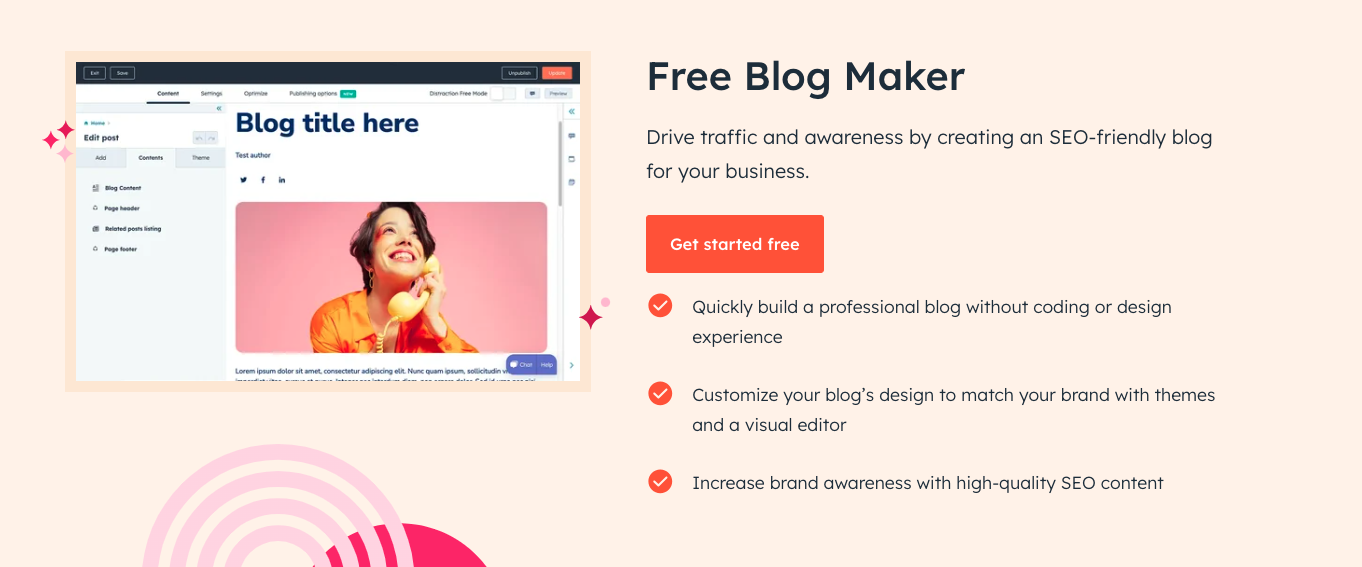
Start using HubSpot's Free Blog Making tool to publish blog posts.
8. customize the look of your blog..
Once you have your domain name set up, customize the appearance of your blog to reflect the theme of the content you plan on creating and your brand.
For example, if you're writing about sustainability and the environment, green might be a color to keep in mind while designing your blog.
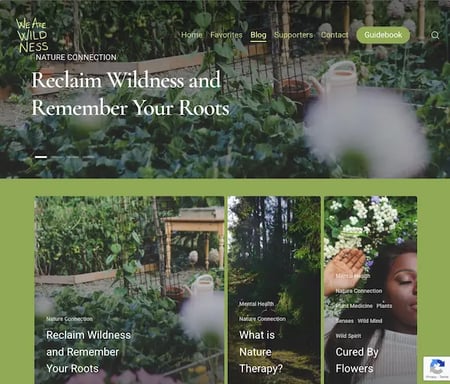
Image Source
If you already manage a website and are writing the first post for that existing website, ensure the article is consistent with the website in appearance and subject matter. Two ways to do this are including your:
- Logo : This can be your business‘s name and logo — it will remind blog readers of who’s publishing the content. (How heavily you want to brand your blog, however, is up to you.)
- “About” Page : You might already have an “About” blurb describing yourself or your business. Your blog‘s "About" section is an extension of this higher-level statement. Think of it as your blog’s mission statement, which serves to support your company's goals.
9. Write your first blog post.
Once you have your blog set up, the only thing missing is the content. While the design and layout are fun and functionally necessary, it's the content that will draw your readers in and keep them coming back. So how do you actually go about writing one of these engaging and informational pieces?
You’ve got the technical and practical tidbits down — now it’s time to write your very first blog post. And nope, this isn’t the space to introduce yourself and your new blog (i.e. “Welcome to my blog! This is the topic I’ll be covering. Here are my social media handles. Will you please follow?”).
Start with “low-hanging fruit,” writing about a highly specific topic that serves a small segment of your target audience.
That seems unintuitive, right? If more people are searching for a term or a topic, that should mean more readers for you.
But that’s not true. If you choose a general and highly searched topic that’s been covered by major competitors or more established brands, it’s unlikely that your post will rank on the first page of search engine results pages (SERPs). Give your newly born blog a chance by choosing a topic that few bloggers have written about.
If you need help, you can also use AI to help you create a blog post quickly.
1. Choose a topic you’re passionate and knowledgeable about.
Before you write anything, pick a topic for your blog post. The topic can be pretty general to start. For example, if you're a company that sells a CRM for small-to-enterprise businesses , your post might be about the importance of using a single software to keep your marketing, sales, and service teams aligned.
Pro tip : You may not want to jump into a “how-to” article for your first blog post.
Your credibility hasn’t been established yet. Before teaching others how to do something, you’ll first want to show that you’re a leader in your field and an authoritative source.
For instance, if you‘re a plumber writing your first post, you won’t yet write a post titled “How to Replace the Piping System in your Bathroom.” First, you’d write about modern faucet setups, or tell a particular success story you had rescuing a faucet before it flooded a customer's house.
Here are four other types of blog posts you could start with:
- List (“Listicle”) : 5 ways to fix a leaky faucet
- Curated Collection : 10 faucet and sink brands to consider today
- SlideShare Presentation : 5 types of faucets to replace your old one (with pictures)
- News Piece : New study shows X% of people don't replace their faucet frequently enough
If you're having trouble coming up with topic ideas, a good topic brainstorming session should help. In the post I’ve linked, my colleague walks you through a helpful process for turning one idea into many. Similar to the “leaky faucet” examples above, you would “iterate off old topics to come up with unique and compelling new topics.”
This can be done by:
- Changing the topic scope
- Adjusting your time frame
- Choosing a new audience
- Taking a positive/negative approach
- Introducing a new format
And if you’re still stuck, let’s take a look at some first blog post idea examples.
First Blog Post Ideas
The difference between [niche topic] and [niche topic], explained by a [niche expert].
- The Difference Between SEM and SEO, Explained by a Marketing Expert
- The Difference Between Sedans and Coupes, Explained by a Car Mechanic
- The Difference Between Baking and Broiling, Explained by a Professional Baker
The 10 Best and Worst [Niche Tools] for [Niche Activity]
- The 10 Best and Worst Writing Software for Fiction Writing
- The 10 Best and Worst CRMs for Nurturing Prospects
- The 10 Best and Worst Family Cars for Cross-Country Roadtrips
8 [Niche Activity] Common Mistakes (+ Ways to Fix Them)
- 8 Non-Fiction Writing Common Mistakes (+ Ways to Fix Them)
- 8 Salmon Broiling Common Mistakes (+ Ways to Fix Them)
- 8 Car Maintenance Common Mistakes (+ Ways to Fix Them)
9 Proven Tips for [Niche Activity]
- 9 Proven Tips for Checking Plumbing Problems under Your Kitchen Sink
- 9 Proven Tips for Writing a Non-Fiction Bestseller
- 9 Proven Tips for Doing DIY Car Maintenance
Why We/I Switched from [Niche Tool] to [Niche Tool] (Comparison)
- Why We Switched from Pipedrive to HubSpot (Comparison)
- Why I Switched from Microsoft Word to Scrivener (Comparison)
- Why We Switched from iMacs to Surface Studio (Comparison)
[Niche Tool] vs [Niche Tool]: Which [Tool] is Best for You?
- Zendesk vs Freshcaller: Which Call Software is Best for You?
- Air Fryer vs Convection Oven: Which One is Best for You?
- Mazda Miata vs Toyota Supra: Which Sports Car is Best for You?
The Ultimate Roundup of [Niche Activity] Tips and Tricks
- The Ultimate Roundup of Novel Writing Tips and Tricks
- The Ultimate Roundup of Macaroon Baking Tips and Tricks
- The Ultimate Roundup of Solo Traveling Tips and Tricks
Want some real examples of blog posts? See what your first blog post can look like based on the topic you choose and the audience you're targeting.
2. Target a low-volume keyword to optimize around.
Finding a keyword with low searches in Google (I recommend sticking to about 10 to 150 monthly searches). These topics offer less competition and should therefore allow your new blog post to rank more easily.
To choose a topic, you can either do a traditional brainstorming session or carry out keyword research. I suggest the latter because you can actually see how many people are looking for that topic.
Now, don’t be intimidated by the term “ keyword research .” It’s not just for marketers, but for new bloggers, too. And it’s really easy to do.
To jumpstart your keyword research, first begin by identifying the general topic of your blog.
Say you’re a plumber. Your general, high-level topic might be “plumbing” (67K monthly searches).
Next, put this term into a keyword research tool such as:
- Ubersuggest
- Wordtracker
When you run this term through the tool, a list of related keywords will appear. Scan the list and choose one with a lower search volume. For this example, we’ll use “under sink plumbing” (1.4K monthly searches).
Run that keyword in the keyword research tool again. Look at the related keywords. Find one with a lower search volume. Do that again.
For this example, we’ll settle on “plumbing problems under kitchen sink” (10 monthly searches). That’s the topic for our first post.
TLDR ; Choose a low-volume, low-competition keyword that will ensure your first post ranks.
For more help on keyword research, here are more resources you can use:
- How to Do Keyword Research for SEO: A Beginner's Guide
- How to Perform Keyword Research and Rank
- Top Tools For Finding Long-Tail Keywords
3. Google the term to understand your audience’s search intent.
You’ve got your topic — now, you need to check that the user’s search intent would be fulfilled by a blog post.
What does that mean?
If someone is looking for “plumbing problems under a kitchen sink,” they might be looking for a tutorial, a diagram, an article, or a product that can fix the issue. If they’re looking for the first three, you’re good — that can be covered in a blog post. A product, however, is different, and your blog post won’t rank.
How do you double-check search intent?
Google the term and look at the results. If other articles and blog posts rank for that term, you’re good to go. If you only find product pages or listicles from major publications, then find a new topic to cover in your first post.
Consider the term “under sink plumbing bathroom” (30 monthly searches). It seemed like a perfect fit because it had low monthly searches.
Upon Googling the term, I found product carousels, product pages from Home Depot and Lowes, and guides written by major publications. (You’ll also want to avoid topics that have been covered by major publications, at least for now.)
TLDR ; Before writing your first blog post about a low-volume topic, double-check the user intent by Googling the keyword. Also, don’t forget to take a look at who’s written about that topic so far. If you see a major brand, consider writing about another topic.
4. Find questions and terms related to that topic.
You’ve got a highly unique topic that’s been covered by just a few people so far. It’s time to flesh it out by covering related or adjacent topics.
Use the following tools:
- Answer the Public : When you place your keyword into this tool, it will give you a list of questions related to that term.
- Google : Google is your best friend. Search for the term and look under “People also ask” and “People also search for.” Be sure to touch upon those topics in the post.
You can also use these keyword research tools we mentioned above in step one.
5. Come up with a working title.
You might come up with a few different working titles — in other words, iterations of approaching that topic to help you focus your writing.
For example, you may decide to narrow your topic to “Tools for Fixing Leaky Faucets” or “Common Causes of Leaky Faucets.” A working title is specific and will guide your post so you can start writing.
Let's take a real post as an example: " How to Choose a Solid Topic for Your Next Blog Post ."
Appropriate, right? The topic, in this case, was probably “blogging.” Then the working title may have been something like, “The Process for Selecting a Blog Post Topic.” And the final title ended up being “How to Choose a Solid Topic for Your Next Blog Post.”
See that evolution from topic, to working title, to final title? Even though the working title may not end up being the final title (more on that in a moment), it still provides enough information so you can focus your blog post on something more specific than a generic, overwhelming topic.
6. Create an outline.
Sometimes, blog posts can have an overwhelming amount of information — for the reader and the writer. The trick is to organize the info in a way so readers aren‘t intimidated by length or amount of content. This organization can take multiple forms — sections, lists, tips — whatever’s most appropriate. But it must be organized!
Featured Resource: 6 Free Blog Post Templates
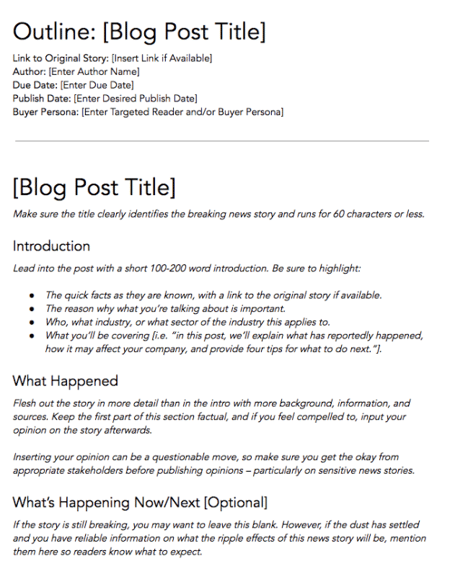
Download These Templates for Free
Let's take a look at the post, " How to Use Snapchat: A Detailed Look Into HubSpot’s Snapchat Strategy. " There‘s a lot of content in the piece, so it’s broken up into a few sections using descriptive headers. The major sections are separated into subsections that go into more detail, making the content easier to read.
To complete this step, all you really need to do is outline your post. This way, before you start writing, you'll know which points you want to cover and the best order to do so. And to make things even easier, you can download and use our free blog post templates , which are pre-organized for six of the most common blogs. Just fill in the blanks!
7. Write an intro (and make it captivating).
We've written more specifically about writing captivating introductions in the post " How to Write an Introduction ," but let's review, shall we?
First, grab the reader‘s attention. If you lose the reader in the first few paragraphs — or even sentences — of the introduction, they’ll stop reading (even before they've given your post a fair shake). You can do this in a number of ways: tell a story or a joke, be empathetic, or grip the reader with an interesting fact or statistic.
Then, describe the purpose of your post and explain how it will address a problem the reader may be experiencing. This will give the reader a reason to continue reading and show them how the post will help them improve their work or lives.
Here‘s an example of an intro I think does a good job of attracting a reader’s attention right away:
“Blink. Blink. Blink. It's the dreaded cursor-on-a-blank-screen experience that all writers — amateur or professional, aspiring or experienced — know and dread. And of all times for it to occur, it seems to plague us the most when trying to write an introduction.”
8. Build out each section of your outline.
The next step — but not the last — is actually writing the content. We can't forget about that, of course.
Now that you have your outline or template, you're ready to fill in the blanks. Use your outline as a guide and expand on all points as needed. Write about what you already know, and if necessary, conduct additional research to gather more information, examples, and data to back up your points, while providing proper attribution when incorporating external sources. When you do, always try to find accurate and compelling data to use in your post.
If you‘re having trouble stringing sentences together, you’re not alone. Finding your “flow” can be challenging for a lot of folks. Luckily, there are a ton of tools you can lean on to help you improve your writing. Here are a few to get you started:
- HubSpot's AI Blog Writer : Tools like HubSpot's AI Blog Writer can be a valuable asset for beginners and seasoned bloggers alike. It simplifies the process of creating SEO-friendly and engaging blog content, which is crucial for connecting with your audience and enjoying the benefits of blogging.
- Power Thesaurus : Stuck on a word? Power Thesaurus is a crowdsourced tool that provides users with a number of alternative word choices from a community of writers.
- ZenPen : If you're having trouble staying focused, check out this distraction-free writing tool. ZenPen creates a minimalist “writing zone” designed to help you get words down without having to fuss with formatting right away.
- Cliché Finder : Feeling like your writing might be coming off a little cheesy? Identify instances where you can be more specific using this handy cliché tool.
You can also refer to our complete list of tools for improving your writing skills . And if you're looking for more direction, the following resources are chock-full of valuable writing advice:
- Copywriting 101: 6 Traits of Excellent Copy Readers Will Remember
- How to Write Compelling Copy: 7 Tips for Writing Content That Converts
- How to Write With Clarity: 9 Tips for Simplifying Your Message
- The Kurt Vonnegut Guide to Great Copywriting: 8 Rules That Apply to Anyone
- Your Blog Posts Are Boring: 9 Tips for Making Your Writing More Interesting
9. Publish and promote your first post any way you can.
As a new blogger, you likely don’t have a social media following yet. Thankfully, you don’t need a huge following before you can create a promotion strategy.
A promotion strategy is your master plan for how you create, post, and engage with your social media content. It helps you take advantage of social and digital technologies to share your business, or in this case, your content. Having a solid promotional strategy offers your audience from different marketing channels more ways to find your blog posts.
Here are more blog post promotion resources:
- 12 Tried-and-True Ways to Promote Your Blog Posts
- 10 Sites You Can Use for Free Blog Promotion
- 9 Link Building Email Outreach Templates That Actually Work
- Inbound Link Building 101: 34 Ways to Build Backlinks for SEO
- 11 Creative (But 100% White Hat!) Ways to Earn Backlinks
Before you write a blog, make sure you know the answers to questions like, “Why would someone keep reading this entire blog post?” and “What makes our audience come back for more?”
To start, a good blog post is interesting and educational. Blogs should answer questions and help readers resolve a challenge they're experiencing — and you have to do so in an interesting way.
It‘s not enough just to answer someone’s questions — you also have to provide actionable steps while being engaging. For instance, your introduction should hook the reader and make them want to continue reading your post. Then, use examples to keep your readers interested in what you have to say.
Remember, a good blog post is interesting to read and provides educational content to audience members.
Want to learn how to apply blogging and other forms of content marketing to your business?
Check out HubSpot Academy's free content marketing course .
Now, let's dive into some formatting guidelines to use before you publish your blog posts.
Blog Format Guidelines
- Include H2s to arrange ideas.
- Center your Images.
- Add alt text.
- Keep your sentences clear and concise.
- Use media with purpose.
1. Include H2s to arrange ideas.
When you begin typing your blog content, it’s important that you divide paragraphs into sections that make it easier for the reader to find what they need.
If you’re just starting out, then focus on the overarching H2s you want to talk about, and you’ll be able to branch off into subheaders and more naturally as you continue.
2. Center your images.
This is a simple practice that can help your content look more professional with little effort. Centering your images keeps the reader’s attention drawn to the subject — not searching for elsewhere.
Centering also looks better when translating from PC to mobile devices. As formatting transitions to small screens or windows, a centered image will remain the focal point.
3. Add alt text.
So those images you centered earlier, make sure you have descriptive alt text for them, too.
Image alt text allows search engines, like Google, to crawl and rank your blog post better than pages lacking the element. It also leads readers to your blog post if the keywords included are what they searched for in the first place.
Besides SERP features, image alt text is beneficial to readers by providing more accessibility. Image alt text allows people to better visualize images when they can’t see them, and with assistive technology, can be auditorily read aloud for people to enjoy.
4. Keep your sentences short and concise.
When you begin working on the body of your blog post, make sure readers can clearly understand what you’re trying to accomplish.
You shouldn’t feel pressure to elongate your post with unnecessary details, and chances are that if you keep it concise, readers will derive more value from your work.
5. Use media with a purpose.
Break up the monotony of your blog post with some multimedia content where seen fit.
Your reader will enjoy visiting a blog page with images, videos, polls, audio or slideshows as opposed to a page of black and white text.
It also makes it more interactive and improves your on-page search engine optimization (SEO).
Now, do you want some real examples of blog posts? See what your first blog post can look like based on the topic you choose and the audience you're targeting.
- List-Based Post
- Thought Leadership Post
- Curated Collection Post
- SlideShare Presentation
- Newsjacking Post
- Infographic Post
- How-to Post
1. List-Based Blog Post
List-based post example: 17 blogging mistakes to avoid in 2021, according to hubspot bloggers.
List-based posts are sometimes called “listicles,” a mix of the words “list” and “article.” These are articles that deliver information in the form of a list. A listicle uses sub-headers to break down the blog post into individual pieces, helping readers skim and digest your content more easily.
As you can see in the example from our blog, listicles can offer various tips and methods for solving a problem.
2. Thought Leadership Post
Example: how hubspot's customers are shaping the next normal.
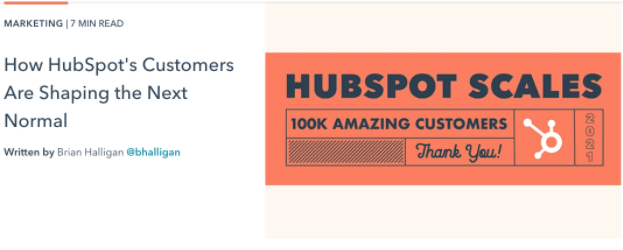
Thought leadership posts allow you to share your expertise on a particular subject matter and share firsthand knowledge with your readers.
These pieces — which can be written in the first person, like the post shown above — help you build trust with your audience so people take your blog seriously as you continue to write for it.
3. Curated Collection Post
Example: 8 examples of evolution in action.
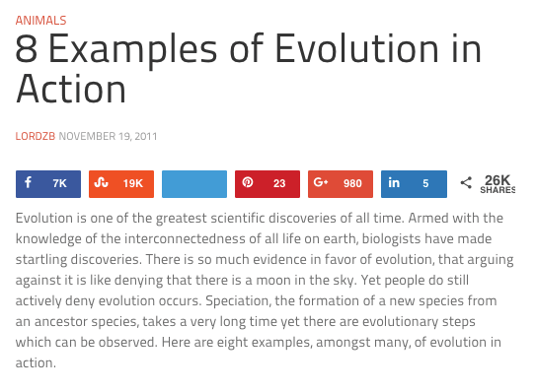
Curated collections are a special type of listicle blog post. Rather than sharing tips or methods for doing something, this type of blog post shares a list of real examples that all have something in common in order to prove a larger point.
In the example post above, Listverse shares eight real examples of evolution in action among eight different animals — starting with the peppered moth.
4. Slide Presentation
Example: the hubspot culture code.
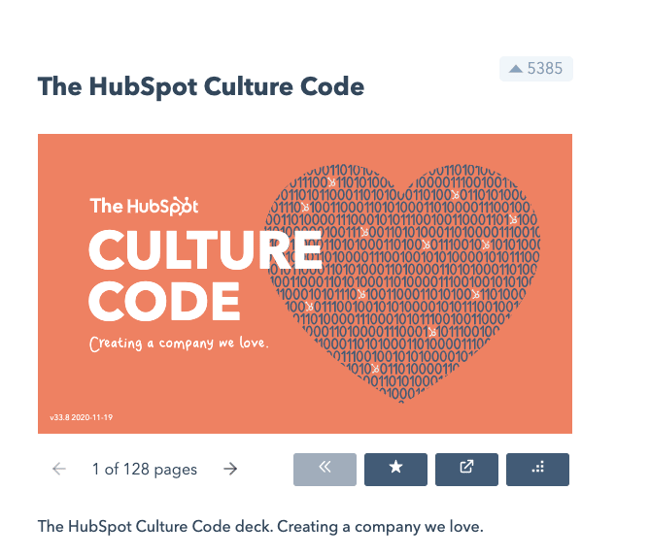
HubSpot Slides is a presentation tool that helps publishers package a lot of information into easily shareable slides. Think of it like a PowerPoint, but for the web. With this in mind, SlideShare blog posts help you promote your SlideShare so that it can generate a steady stream of visitors.
Unlike blogs, slide decks don't often rank well on search engines, so they need a platform for getting their message out there to the people who are looking for it. By embedding and summarizing your SlideShare on a blog post, you can share a great deal of information and give it a chance to rank on Google at the same time.
Need some slideshow ideas? In the example above, we turned our company's “Culture Code” into a slides presentation that anyone can look through and take lessons from, and then promoted it in a blog post.
5. Newsjacking Post
Example: ivy goes mobile with new app for designers.

“Newsjacking” is a nickname for “hijacking” your blog to break important news related to your industry. Therefore, the newsjack post is a type of article whose sole purpose is to garner consumers' attention and, while offering them timeless professional advice, prove your blog is a trusted resource for learning about the big things that happen in your industry.
The newsjack example above was published by Houzz, a home decor merchant and interior design resource, about a new mobile app that was launched just for interior designers. Houzz didn‘t launch the app, but the news of its launching is no less important to Houzz’s audience.
6. Infographic Post
Example: the key benefits of studying online [infographic].

For example, when you're looking to share a lot of statistical information (without boring or confusing your readers), building this data into a well-designed, even engaging infographic can keep your readers engaged with your content. It also helps readers remember the information long after they leave your website.
7. How-to Post
Example: how to write a blog post: a step-by-step guide.
For this example, you need not look any further than the blog post you‘re reading right now! How-to guides like this one help solve a problem for your readers. They’re like a cookbook for your industry, walking your audience through a project step by step to improve their literacy on the subject.
The more posts like this you create, the more equipped your readers will be to work with you and invest in the services you offer.
8. Guest Post
Example: your bookmarkable guide to social media image sizes in 2021 [infographic].
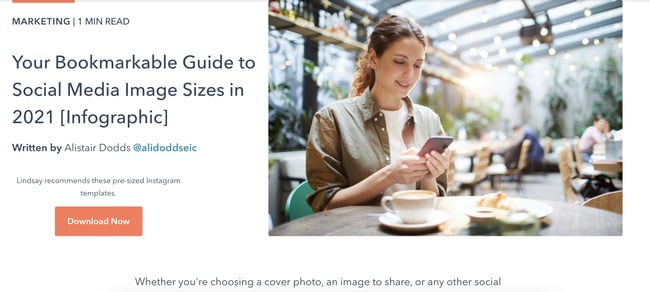
Additionally, these posts give your blog variety in topic and viewpoint. If your customer has a problem you can't solve, a guest post is a great solution.
If you begin accepting guest posts, set up editorial guidelines to ensure they're up to the same standards as your posts.
So we’ve gone through the different types of blog posts you can make, but how do you consistently make quality blog posts that your viewers will enjoy?
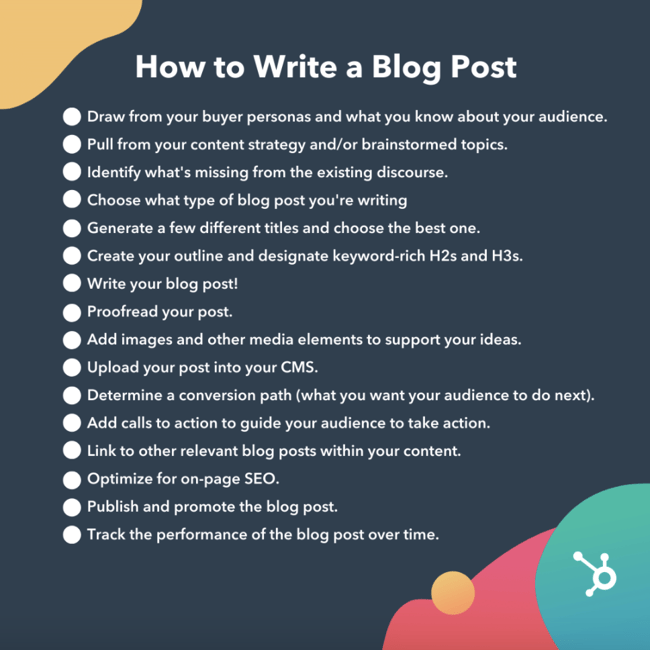
- Draw from your buyer personas and what you know about your audience.
- Pull from your content strategy and/or brainstormed topics.
- Identify what's missing from the existing discourse.
- Choose what type of blog post you're writing.
- Generate a few different titles and choose the best one.
- Create your outline and designate keyword-rich H2s and H3s.
- Write your blog post!
- Proofread your post.
- Add images and other media elements to support your ideas.
- Upload your post into your CMS.
- Determine a conversion path (what you want your audience to do next).
- Add calls to action to guide your audience to take action.
- Link to other relevant blog posts within your content.
- Optimize for on-page SEO.
- Publish and promote the blog post.
- Track the performance of the blog post over time.
1. Draw from your buyer personas and what you know about your audience.
Before you start writing your blog post, make sure you have a clear understanding of your target audience.
Ask questions like: What do they want to know about? What will resonate with them?
This is where the process of creating buyer personas comes in handy. Consider what you know about your buyer personas and their interests while you're coming up with a topic for your blog post.
For instance, if your readers are millennials looking to start a business, you probably don't need to provide them with information about getting started in social media — most of them already have that down.
If you haven’t developed buyer personas yet, I’ve found that it’s easiest to get started by gathering the information you already have about your audience and looking for trends. Sending out feedback surveys and interviewing followers can also be helpful.
Does your blog attract a specific age group? Does your audience live in a certain region? How do readers typically discover your content? Finding answers to these questions can help you get a better idea of who your buyer persona is.
2. Pull from your content strategy and/or brainstormed topics.
If you already have a pre-existing portfolio to look back on, it would benefit you to pull from those brainstormed post ideas or previous content strategy.
One thing that’s been helpful for me is specifically looking at content performance data when brainstorming ideas. In doing this, I’ve discovered which topics tend to resonate with my audience (and which ones don’t) and created content around them.
By focusing on your core blog topics, or clusters , you can establish yourself as a thought leader, gain the trust of your audience, rank better on search engines, and attract new readers.
3. Identify what’s missing from the existing discourse.
Fill in the gaps of the existing discourse in the topic of your choosing.
You want to meet a need that hasn’t already been met in your topic cluster. Otherwise, you run the risk of writing content for topics that are already over-saturated.
It’s hard to beat saturated search queries when you’re trying to rank against high authority publications — but not impossible if your content is answering the queries the competition hasn’t.
To discover what’s missing within a topic, I conduct a competitive analysis to see what my competitors offer in their content and how I can make my blog post better. Here are some things to look out for:
- Unanswered user queries
- Content depth
- Content freshness
- Media richness
- User experience
If your competitors are lacking in any of these areas, you can use that to your advantage and focus on them when writing your blog post.
Another way to differentiate your blog is by offering original data, quotes, or perspectives. Some of my best performing posts have come from getting a unique quote from an industry expert.
4. Choose what type of blog post you’re writing.
There are several types of blog posts you can create, and they each have different formats to follow.
Six of the most common formats include:
- The List-Based Post
- The “What Is” Post
- The Pillar Page Post (“Ultimate Guide”)
- The Newsjacking Post
- The Infographic Post
- The “How-To” Post
Save time and download six blog post templates for free.
5. Generate a few different titles and choose the best one.
Your blog title should tell readers what to expect, yet it should leave them wanting to know more — confusing, right?
This is why when you’re coming up with a blog post title that you should brainstorm multiple ones instead of just one. I find it helpful to share these titles with a couple coworkers to get their feedback and see which one is most engaging to them.
I’ve also enlisted the help of ChatGPT to generate sample blog post titles by inputting a prompt like, “Write a list of blog titles about [topic].” Even if it doesn’t give you exactly what you want, it can still get ideas flowing.
6. Create your outline and designate keyword-rich H2s and H3s.
When outlining, you need to center your main ideas with keyword-rich H2s and H3s. These are going to be your headers and subheaders that readers typically search for, and the information that Google crawls when indexing and ranking content.
I use keyword research tools, like Ahrefs and Semrush , to find the best words for my blog post. To find the right keywords, I focus on the following elements:
- Relevance to topic and search intent
- How authoritative my blog is on the topic
- The amount of search traffic my blog could gain
Remember, your outline should serve as a guide to make writing your blog post easier, so make sure you include all the important points you want to discuss and organize them in a logical flow.
7. Write your blog post!
I already told you how to build out your outline earlier in the post, so we'll quickly go over the main points once more.
You‘ve already outlined your main headings and subheadings, so now’s the time to add the body.
Write about what you already know, and if necessary, conduct additional research to gather more information, examples, and data to back up your points, while providing proper attribution when incorporating external sources. When you do, always try to find accurate and compelling data to use in your post.
This is also your opportunity to show personality in your writing. Blog posts don‘t have to be strictly informational, they can be filled with interesting anecdotes and even humor if it serves a purpose in expressing your ideas. It also factors into creating and maintaining your blog’s brand voice .
Don‘t be discouraged if you’re having trouble stringing sentences together, you're not alone. Finding your “flow” can be challenging, but there are many tools to ease the process. Software such as HubSpot's Free AI Blog Writer can help you generate copy for your blog post. You can even use it to outline and generate title ideas.
8. Proofread your post.
The editing process is an important part of blogging — don't overlook it. I tend to self-edit while I write, but it’s essential to get a second pair of eyes on your post before publishing.
Consider enlisting the help of The Ultimate Editing Checklist and ask a grammar-conscious co-worker to copy edit and proofread your post. I also really enjoy free grammar checkers, like Grammarly , to help proofread while I’m writing.
If you're looking to brush up on your self-editing skills, turn to these helpful posts for some tips and tricks to get you started:
- How to Become a (Better) Editor: 13 Editorial Tips
- How to Become a More Efficient Editor: 12 Ways to Speed Up the Editorial Process
- 10 Simple Edits That'll Instantly Improve Any Piece of Writing
9. Add images and other media elements to support your ideas.
When you're finished checking for grammar, shift your focus to adding other elements to the blog post than text. There’s much more to making a good blog post than copy, here’s some following elements to add in support of your ideas:
Featured Image
Choose a visually appealing and relevant image for your post. As social networks treat content with images more prominently, visuals are more responsible than ever for the success of your blog content.
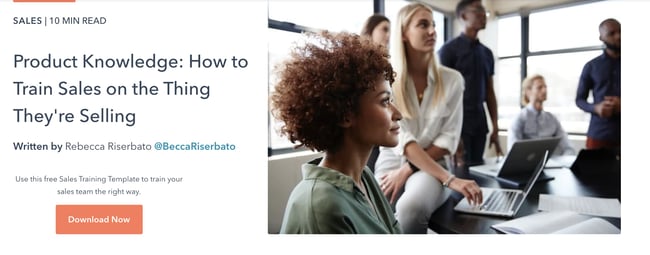
For help selecting an image for your post, read " How to Select the Perfect Image for Your Next Blog Post " and pay close attention to the section about copyright law.
Visual Appearance
No one likes an unattractive blog post. And it‘s not just pictures that make a post visually appealing — it’s the formatting and organization of the post, too.
In a well-formatted and visually-appealing blog post, you'll notice that header and sub-headers are used to break up large blocks of text — and those headers are styled consistently.
Here's an example of what that looks like:
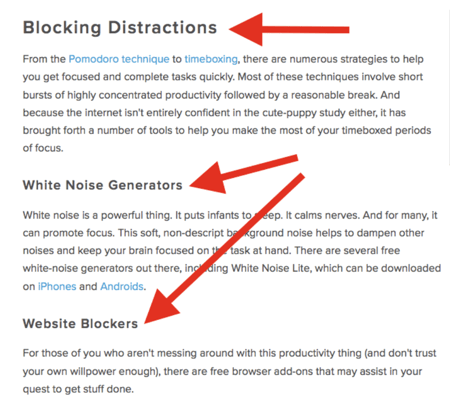
Screenshots should always have a similar, defined border so they don‘t appear as if they’re floating in space — that style should stay consistent from post to post.
Maintaining this consistency makes your content look more professional and easier on the eyes.
Topics and Tags
Tags are specific, public-facing keywords that describe a post. They also allow readers to browse for more content in the same category on your blog. Refrain from adding a laundry list of tags to each post. Instead, put some thought into a blog tagging strategy.
Think of tags as “topics” or “categories,” and choose 10-20 tags that represent all the main topics you want to cover on your blog. Then stick to those.
10. Upload your post into your CMS.
You filled out your blog post with all the optimized content you can, now is the time to publish it in your content management system.
I also use this step as an opportunity to double check my post for any errors that were potentially missed during the proofreading process. It’s especially important to preview your post before publishing to make sure there aren’t any formatting issues.
You can opt to post your content immediately, save it as a draft, or schedule when you want it to be posted live in case you adhere to a posting schedule.
11. Determine a conversion path (what you want your audience to do next).
A conversion path is a process by which an anonymous website visitor becomes a known lead. It sounds simple enough, but creating an effective conversion path requires a clear understanding of your target audience and their needs.
Having a conversion path is important because when you share your content on the web, you should have an idea of what your audience should do next, or in other words, provide them with a path forward.
The HubSpot Flywheel model is a great example of this as it shows how our organization gains and maintains leads.

12. Add calls to action to guide your audience to take action.
Call to action (CTA) are a part of a webpage, advertisement, or piece of content that encourages the audience to do something. You can add them to your blog post to guide your reader with “next steps” or a conversion path.
Different types of call to actions include asking readers to:
- Subscribe to your newsletter to see when you publish more content.
- Join an online community in your blog domain.
- Learn more about a topic with downloadable content.
- Try something for free or discount to convert readers to customers.
To get a better idea of how to make a CTA that readers want to click, we have a whole list of effective call to action examples for you to check out.
13. Link to other relevant blog posts within your content.
When you’re completing your blog post, you should link relevant content throughout it. An effective way to do this is to link within the same content cluster.
One thing I do to make finding relevant links easier is going to my search browser and typing “site:website.com: keyword.” By doing this, you can find all the posts you have published on that topic.
Keeping relevant content throughout your post can provide your readers with more helpful information, and potentially boost search engine rankings with corresponding longtail keywords .
But we’ll talk more about how to improve your ranking in the next step.
14. Optimize for on-page SEO.
After you finish writing, go back and optimize the on-page elements of your post.
Don‘t obsess over how many keywords to include. If there are opportunities to incorporate keywords you’re targeting, and it won‘t impact reader experience, do it. If you can make your URL shorter and more keyword-friendly, go for it. But don’t cram keywords or shoot for some arbitrary keyword density — Google's smarter than that!
Here's a little blog SEO reminder about what you should review and optimize:
Write your meta description.
Meta descriptions are the descriptions below the post‘s page title on Google’s search results pages. They provide searchers with a short summary of the post before clicking into it. They are ideally between 150-160 characters and start with a verb, such as “Learn,” “Read,” or “Discover.”
While meta descriptions no longer factor into Google‘s keyword ranking algorithm, they give searchers a snapshot of what they’ll get from reading the post and help improve your clickthrough rate from search.
Optimize your page title and headers.
Most blogging software uses your post title as your page title, which is the most important on-page SEO element at your disposal. But if you've followed our formula so far, you should already have a working title that will naturally include keywords or phrases your target audience is interested in.
Don‘t over-complicate your title by trying to fit in keywords where they don’t naturally belong. With that said, if there are clear opportunities to add keywords you‘re targeting to your post title and headers, feel free to take them. Also, try to keep your headlines short — ideally, under 65 characters — so they don’t get truncated in the search engine results.
"The first component of a good title is that it needs to be scannable. People aren’t reading every word of your thoughtfully crafted headline. If you’re following a search-focused strategy, make sure to include the keyword at the beginning," Del Principe says.
Consider anchor text best practices as you interlink to other pages.
Anchor text is the word or words that link to another page — either on your website or on another website. Carefully select which keywords you want to link to other pages on your site because search engines take that into consideration when ranking your page for certain keywords.
It‘s also important to consider which pages you link to. Consider linking pages that you want to rank for a specific keyword. You could end up getting it to rank on Google’s first page of results instead of its second page — and that isn’t small potatoes!
Write alt text for all of your images.
Alt text conveys the “why” of an image as it relates to the content of your blog post to Google. By adding alt text correlating to the topic clusters and keywords of the post, Google can better direct users’ searches to you.
Check that all images are compressed for page speed.
When Google crawls different websites, a page’s load speed holds weight in page ranking. Make sure the images you include throughout the page aren’t unnecessarily large to shorten the duration it takes to load.
Use apps like Squoosh to minimize the size of your images without losing the quality.
Ensure that your blog post is mobile friendly.
More than 60% of organic visits are carried out on a mobile device. As such, having a website with a responsive design is critical. In addition to making sure your website‘s visitors (including your blog’s visitors) have the best experience possible, optimizing for mobile will score your website some SEO points.
15. Publish and promote the blog post.
Share your post across all the marketing channels in your repertoire. The further the reach, the more of a possibility that readers will find it.
Channels to expand your blog post promotion strategy include:
- Social Media Marketing : Sharing your content on the most popular social media networks like Twitter, Instagram, TikTok, etc.
- Email Marketing : Sharing the newest post with your email subscribers to find.
- Boosted Posts or Paid Ads : Allocating budget toward advertisement on search engines inorganically.
- Word of Mouth Marketing : Actively influencing people to read your content organically.
16. Track the performance of the blog post over time.
Your post is published for the world to see, make sure you’re keeping an eye on its performance over time so you can see if your blog post strategy is working well enough for your goals.
Here are some blog KPIs I like to keep track of:
- Total traffic per post
- Average CTR
- Average SERP position
- Traffic source breakdown
- Number of search queries per post
- Average comments per post
- Social shares per post
- New blog leads
- Conversion rate
There’s a plethora of website traffic analysis tools that you can take advantage of to better understand your audience’s behavior on your blog posts.
Quick Blog Writing Tips
If you’re feeling stuck as a new writer, don’t give up. It gets easier with practice. Whether you’re struggling with writer's block or wanting some ways to add depth to your content, here are some quick tips I compiled to help take your blog writing to the next level:
If you don’t know where to start, start by telling a story.
When you’re facing writer’s block, start with what you know. Not only will sharing personal anecdotes help you get ideas flowing, but it can also keep your readers engaged with what you’re saying.
Stories can simplify complex concepts and make your content more relatable. Plus, they add a human touch and help set the tone for the rest of your blog post.
Include interesting quotes or facts for emphasis on the subject.
When you back up your ideas with unique, expert quotes or share facts from reliable sources, it shows that your blog post is well-researched and trustworthy.
If you don’t know where to start with finding quotes, think about the people you know and their expertise. For example, I’m lucky enough to have incredibly knowledgeable coworkers here at HubSpot that I can reach out to if I need a quote.
I’ve also reached out to connections on LinkedIn to see if they can provide a quote or know someone who can. HARO can also be a great resource if you need a quote in a pinch.
Make your content skimmable; break it into digestible chunks.
There’s nothing that turns readers off more than opening an article and seeing a large wall of text. Think about it: most internet users have a short attention span and tend to skim through content rather than reading every word.
That’s why I recommend breaking up your blog post into smaller chunks to make it more digestible. You can do this by utilizing subheadings (H2s, H3s, H4s, etc.), bullet points, and short paragraphs.
Not only does breaking up your content make your blog post more visually appealing, it also helps readers quickly find the information they’re looking for without getting lost in a sea of text.
Paint a full picture with images, graphics or video.
Aside from aesthetic appeal, visuals can help convey complex ideas in an easier way and help readers remember the information you share.
I recommend reading through your blog post and putting yourself in your reader’s shoes. Is there anything you wrote about that would be better explained with the support of an image or graphic?
For instance, whenever I write about the pros and cons of something, I like to create a graphic that shows those pros and cons in a side-by-side comparison.
I also look at search engines results when determining what images to add to my post. Does the SERP for the keyword you’re targeting have an image pack? See if you can add in images and optimize them with alt text to increase the chances of appearing in those results.
Each sentence should convey a single idea.
Keep it simple, stupid. There’s no reason to write overly complex sentences that confuse your readers. Instead, opt to convey your message in a simple and accessible manner. At the end of the day, readers just want to find the answers they’re looking for, and writing in a straightforward manner can effectively meet this need.
I like to use the Hemingway App to make sure that my writing doesn’t get too dense.
Use active voice.
Although your writing should captivate the reader, you should avoid overwhelming them with fluff. Using active voice can help keep your writing clear, concise, and energetic while still getting your point across.
For example, instead of saying something like “the product was loved by customers,” write “customers loved the product.”
Ready to blog?
Blogging can help you build brand awareness, become a thought-leader and expert in your industry, attract qualified leads, and boost conversions. Follow the steps and tips we covered above to begin publishing and enhancing your blog today.
Editor's note: This post was originally published in October 2013 and has been updated for comprehensiveness.

Don't forget to share this post!
Related articles.
![how to write research blog Do People Still Read Blogs in 2023? We Asked Consumers [New Data]](https://blog.hubspot.com/hubfs/Untitled%20design%20%2835%29.jpg)
Do People Still Read Blogs in 2023? We Asked Consumers [New Data]
![how to write research blog How to Write a Blog Post Outline: A Simple Formula to Follow [+Tips from Our Blog Team]](https://blog.hubspot.com/hubfs/blog-post-outline.jpg)
How to Write a Blog Post Outline: A Simple Formula to Follow [+Tips from Our Blog Team]

What HubSpot's Highest Performing Blog Posts Have in Common & Why These Elements Work

5 Blogging Trends to Leverage in 2023, According to HubSpot Leaders
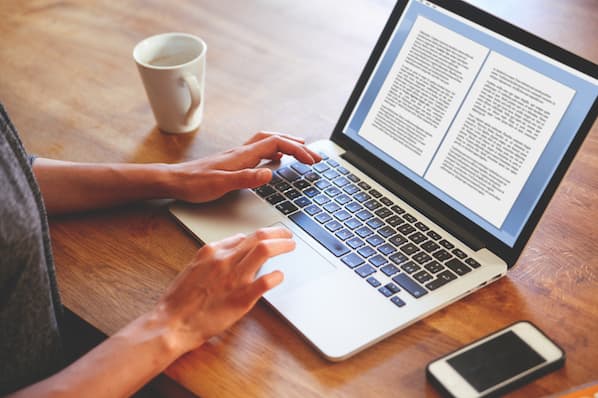
How to Create a Perfect Blog Post Template in Google Docs

Which Format Is Right for Your Next Blog Post?

9 Ways to Crush the End of a Blog Post

Can You Really Drive Traffic With Clickbait Articles?

7 Tips for Making Dull Blog Topics Interesting, According to Our Blog Team

August Social Media News: Facebook Watch, YouTube Messaging & More
Marketing software that helps you drive revenue, save time and resources, and measure and optimize your investments — all on one easy-to-use platform
Research Objectives: The Compass of Your Study
Table of contents
- 1 Definition and Purpose of Setting Clear Research Objectives
- 2 How Research Objectives Fit into the Overall Research Framework
- 3 Types of Research Objectives
- 4 Aligning Objectives with Research Questions and Hypotheses
- 5 Role of Research Objectives in Various Research Phases
- 6.1 Key characteristics of well-defined research objectives
- 6.2 Step-by-Step Guide on How to Formulate Both General and Specific Research Objectives
- 6.3 How to Know When Your Objectives Need Refinement
- 7 Research Objectives Examples in Different Fields
- 8 Conclusion
Embarking on a research journey without clear objectives is like navigating the sea without a compass. This article delves into the essence of establishing precise research objectives, serving as the guiding star for your scholarly exploration.
We will unfold the layers of how the objective of study not only defines the scope of your research but also directs every phase of the research process, from formulating research questions to interpreting research findings. By bridging theory with practical examples, we aim to illuminate the path to crafting effective research objectives that are both ambitious and attainable. Let’s chart the course to a successful research voyage, exploring the significance, types, and formulation of research paper objectives.
Definition and Purpose of Setting Clear Research Objectives
Defining the research objectives includes which two tasks? Research objectives are clear and concise statements that outline what you aim to achieve through your study. They are the foundation for determining your research scope, guiding your data collection methods, and shaping your analysis. The purpose of research proposal and setting clear objectives in it is to ensure that your research efforts are focused and efficient, and to provide a roadmap that keeps your study aligned with its intended outcomes.
To define the research objective at the outset, researchers can avoid the pitfalls of scope creep, where the study’s focus gradually broadens beyond its initial boundaries, leading to wasted resources and time. Clear objectives facilitate communication with stakeholders, such as funding bodies, academic supervisors, and the broader academic community, by succinctly conveying the study’s goals and significance. Furthermore, they help in the formulation of precise research questions and hypotheses, making the research process more systematic and organized. Yet, it is not always easy. For this reason, PapersOwl is always ready to help. Lastly, clear research objectives enable the researcher to critically assess the study’s progress and outcomes against predefined benchmarks, ensuring the research stays on track and delivers meaningful results.
How Research Objectives Fit into the Overall Research Framework
Research objectives are integral to the research framework as the nexus between the research problem, questions, and hypotheses. They translate the broad goals of your study into actionable steps, ensuring every aspect of your research is purposefully aligned towards addressing the research problem. This alignment helps in structuring the research design and methodology, ensuring that each component of the study is geared towards answering the core questions derived from the objectives. Creating such a difficult piece may take a lot of time. If you need it to be accurate yet fast delivered, consider getting professional research paper writing help whenever the time comes. It also aids in the identification and justification of the research methods and tools used for data collection and analysis, aligning them with the objectives to enhance the validity and reliability of the findings.
Furthermore, by setting clear objectives, researchers can more effectively evaluate the impact and significance of their work in contributing to existing knowledge. Additionally, research objectives guide literature review, enabling researchers to focus their examination on relevant studies and theoretical frameworks that directly inform their research goals.
Types of Research Objectives
In the landscape of research, setting objectives is akin to laying down the tracks for a train’s journey, guiding it towards its destination. Constructing these tracks involves defining two main types of objectives: general and specific. Each serves a unique purpose in guiding the research towards its ultimate goals, with general objectives providing the broad vision and specific objectives outlining the concrete steps needed to fulfill that vision. Together, they form a cohesive blueprint that directs the focus of the study, ensuring that every effort contributes meaningfully to the overarching research aims.
- General objectives articulate the overarching goals of your study. They are broad, setting the direction for your research without delving into specifics. These objectives capture what you wish to explore or contribute to existing knowledge.
- Specific objectives break down the general objectives into measurable outcomes. They are precise, detailing the steps needed to achieve the broader goals of your study. They often correspond to different aspects of your research question , ensuring a comprehensive approach to your study.
To illustrate, consider a research project on the impact of digital marketing on consumer behavior. A general objective might be “to explore the influence of digital marketing on consumer purchasing decisions.” Specific objectives could include “to assess the effectiveness of social media advertising in enhancing brand awareness” and “to evaluate the impact of email marketing on customer loyalty.”
Aligning Objectives with Research Questions and Hypotheses
The harmony between what research objectives should be, questions, and hypotheses is critical. Objectives define what you aim to achieve; research questions specify what you seek to understand, and hypotheses predict the expected outcomes.
This alignment ensures a coherent and focused research endeavor. Achieving it necessitates a thoughtful consideration of how each component interrelates, ensuring that the objectives are not only ambitious but also directly answerable through the research questions and testable via the hypotheses. This interconnectedness facilitates a streamlined approach to the research process, enabling researchers to systematically address each aspect of their study in a logical sequence. Moreover, it enhances the clarity and precision of the research, making it easier for peers and stakeholders to grasp the study’s direction and potential contributions.
Role of Research Objectives in Various Research Phases
Throughout the research process, objectives guide your choices and strategies – from selecting the appropriate research design and methods to analyzing data and interpreting results. They are the criteria against which you measure the success of your study. In the initial stages, research objectives inform the selection of a topic, helping to narrow down a broad area of interest into a focused question that can be explored in depth. During the methodology phase, they dictate the type of data needed and the best methods for obtaining that data, ensuring that every step taken is purposeful and aligned with the study’s goals. As the research progresses, objectives provide a framework for analyzing the collected data, guiding the researcher in identifying patterns, drawing conclusions, and making informed decisions.
Crafting Effective Research Objectives

The effective objective of research is pivotal in laying the groundwork for a successful investigation. These objectives clarify the focus of your study and determine its direction and scope. Ensuring that your objectives are well-defined and aligned with the SMART criteria is crucial for setting a strong foundation for your research.
Key characteristics of well-defined research objectives
Well-defined research objectives are characterized by the SMART criteria – Specific, Measurable, Achievable, Relevant, and Time-bound. Specific objectives clearly define what you plan to achieve, eliminating any ambiguity. Measurable objectives allow you to track progress and assess the outcome. Achievable objectives are realistic, considering the research sources and time available. Relevant objectives align with the broader goals of your field or research question. Finally, Time-bound objectives have a clear timeline for completion, adding urgency and a schedule to your work.
Step-by-Step Guide on How to Formulate Both General and Specific Research Objectives
So lets get to the part, how to write research objectives properly?
- Understand the issue or gap in existing knowledge your study aims to address.
- Gain insights into how similar challenges have been approached to refine your objectives.
- Articulate the broad goal of research based on your understanding of the problem.
- Detail the specific aspects of your research, ensuring they are actionable and measurable.
How to Know When Your Objectives Need Refinement
Your objectives of research may require refinement if they lack clarity, feasibility, or alignment with the research problem. If you find yourself struggling to design experiments or methods that directly address your objectives, or if the objectives seem too broad or not directly related to your research question, it’s likely time for refinement. Additionally, objectives in research proposal that do not facilitate a clear measurement of success indicate a need for a more precise definition. Refinement involves ensuring that each objective is specific, measurable, achievable, relevant, and time-bound, enhancing your research’s overall focus and impact.
Research Objectives Examples in Different Fields
The application of research objectives spans various academic disciplines, each with its unique focus and methodologies. To illustrate how the objectives of the study guide a research paper across different fields, here are some research objective examples:
- In Health Sciences , a research aim may be to “determine the efficacy of a new vaccine in reducing the incidence of a specific disease among a target population within one year.” This objective is specific (efficacy of a new vaccine), measurable (reduction in disease incidence), achievable (with the right study design and sample size), relevant (to public health), and time-bound (within one year).
- In Environmental Studies , the study objectives could be “to assess the impact of air pollution on urban biodiversity over a decade.” This reflects a commitment to understanding the long-term effects of human activities on urban ecosystems, emphasizing the need for sustainable urban planning.
- In Economics , an example objective of a study might be “to analyze the relationship between fiscal policies and unemployment rates in developing countries over the past twenty years.” This seeks to explore macroeconomic trends and inform policymaking, highlighting the role of economic research study in societal development.
These examples of research objectives describe the versatility and significance of research objectives in guiding scholarly inquiry across different domains. By setting clear, well-defined objectives, researchers can ensure their studies are focused and impactful and contribute valuable knowledge to their respective fields.
Defining research studies objectives and problem statement is not just a preliminary step, but a continuous guiding force throughout the research journey. These goals of research illuminate the path forward and ensure that every stride taken is meaningful and aligned with the ultimate goals of the inquiry. Whether through the meticulous application of the SMART criteria or the strategic alignment with research questions and hypotheses, the rigor in crafting and refining these objectives underscores the integrity and relevance of the research. As scholars venture into the vast terrains of knowledge, the clarity, and precision of their objectives serve as beacons of light, steering their explorations toward discoveries that advance academic discourse and resonate with the broader societal needs.
Readers also enjoyed

WHY WAIT? PLACE AN ORDER RIGHT NOW!
Just fill out the form, press the button, and have no worries!
We use cookies to give you the best experience possible. By continuing we’ll assume you board with our cookie policy.
Training videos | Faqs
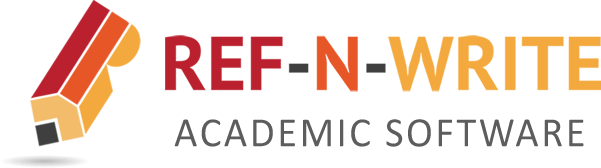
Examples of Good and Bad Research Questions
A research question defines the primary objective of your work and is one of the most important components of your paper . In this blog, we will look at some examples of good and bad research questions.
1. Research Question Example #1
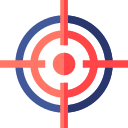
You have to design your research question in such a way that it is focused and is not too broad. Let’s look at the example here. We are saying that we are going to study the impact of social media on young people. The research question is too broad. As you can see there is no clear direction, and the study attempts to take on too much.
Bad example – Too broad and unfocussed The research aims to find out the impact of social media on young people.
Now, look at the example below. It is much more focused. We are very specific about our research questions . We are saying that we are attempting to measure the average time spent by teenagers on social media. And, we are also trying to understand the exact nature of their interactions on social media. We will be using an online questionnaire to answer the questions and we will be choosing participants from England and Scotland. This is a good research question, because it clearly defines what you have set out to do and how you plan to achieve it.
Good example – Focussed and a very clear definition The research aims to estimate the average time spent by 18-24 year-olds on social media, and investigate the nature of interactions and conversions they have on social media. We attempt to answer these questions by conducting an online questionnaire survey in England and Scotland. _ Research aims _ Plan of action
2. Research Question Example #2
Another thing to remember is that your research question should not be too simple. Your research question should be reasonably complex and there should be scope for you to conduct research. And most importantly, it should be reasonably original and should not have been answered before.
Look at the example here. “Does Co2 causes global warming?”. We all know that Co2 causes global warming. If you can answer your question with a simple yes or no, then it is too simple.
Bad example – Too simple Does Co2 causes global warming?
Now, look at this research question below. The research question is reasonably complex. You need to perform quantitative and qualitative experiments to answer this question. It is realistic, and it is possible to complete your measurements and calculations in a reasonable time scale. It ticks all the boxes and that is the reason why this is a good research question.
Good example – Realistic and challenging question What percentage of the CO2 in the atmosphere has been produced by human beings through the burning of fossil fuels?
3. Research Question Example #3

Your research question should align with your research gap and the problem statement. In the example below, the author is talking about the practical challenges of using biomass as a renewable source of electricity, because you need to cut down a lot of trees for this. So when readers are expecting a research question along the lines of finding better and more efficient ways to produce biomass, the author mentions that the objective of his work is to investigate the competency requirements of managers working in the Biomass industry. This has nothing to do with the problem statement and research gap the author had identified.
Bad example – Research question doesn’t align with the problem definition Successfully utilizing biomass as a source of energy poses challenges because of various reasons, such as deforestation. This study aims to investigate the competency requirements of managers working in the biomass industry. _ Problem definition _ Misaligned Research question
In the example below, the authors say that their work aims to propose a new method for generating electricity from biomass. This nicely aligns with the problem definition of finding new ways to use biomass for energy production.
Good example – Research question nicely aligns with the problem definition Successfully utilizing biomass as a source of energy poses challenges because of various reasons, such as deforestation. In this paper, we propose a comprehensive method for the generation of electricity using biomass which builds and expands on direct combustion approaches. _ Problem definition _ Well-aligned Research question
I hope you found the blog useful. A strong research question lies at the heart of any research work, so please make use of the tips outlined in this blog. If you have any questions, please drop a comment below, and we will answer as soon as possible. For further reading, please refer to our blog on how to formulate a research question? We also recommend you to refer to our other blogs on academic writing tools , academic writing resources , and academic phrase-bank , which are relevant to the topic discussed in this blog.
Similar Posts

Writing a Medical Clinical Trial Research Paper – Example & Format
In this blog, we will teach you step-by-step how to write a clinical trial research paper for publication in a high quality scientific journal.
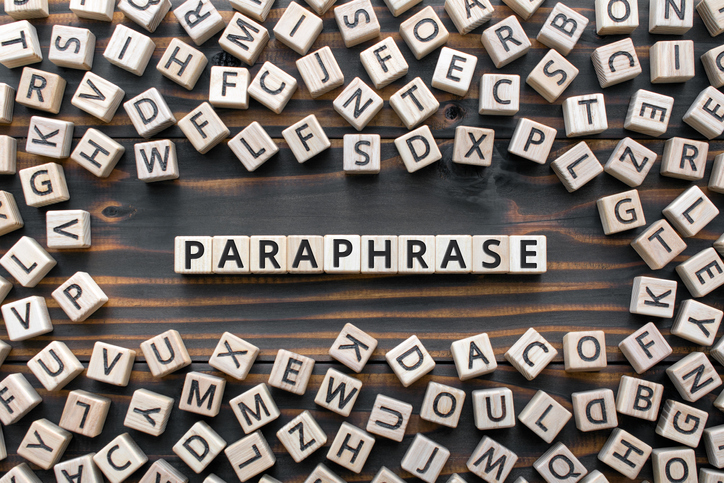
Paraphrasing – Techniques for Rephrasing, Rewording, and Rewriting.
In this blog, we explain good paraphrasing techniques. We also discuss how paraphrasing tools and plagiarism checkers can be used to avoid academic misconduct.

Writing a Questionnaire Survey Research Paper – Example & Format
In this blog, we will explain how to write a survey questionnaire paper and discuss all the important points to consider while writing the research paper.

Abstract Section Examples and Writing Tips
In this blog, we will go through many abstract examples and understand how to construct a good abstract for your research paper.
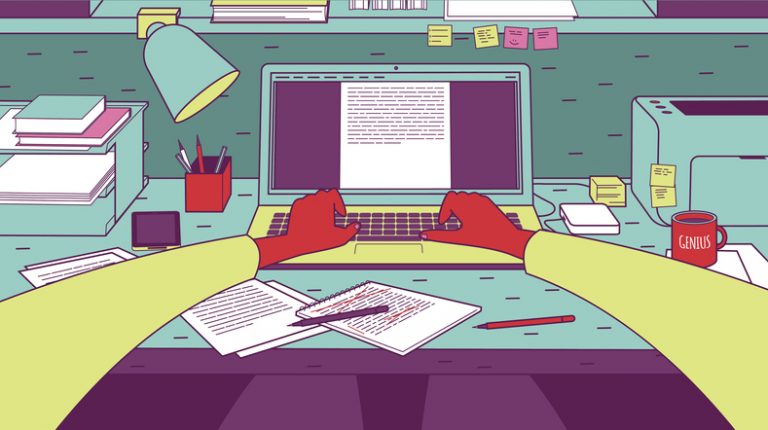
Useful Phrases and Sentences for Academic & Research Paper Writing
In this blog, we explain various sections of a research paper and give you an overview of what these sections should contain.

Improve Academic Writing Skills Using REF-N-WRITE Scientific Writing Software Tool
In this blog, we explain why academic writing is a difficult skill to master, and how students can use Ref-n-write to get better at it.
Leave a Reply Cancel reply
Your email address will not be published. Required fields are marked *
Save my name, email, and website in this browser for the next time I comment.
- 1 Share Facebook
- 0 Share Twitter
- 0 Share LinkedIn
- 0 Share Email
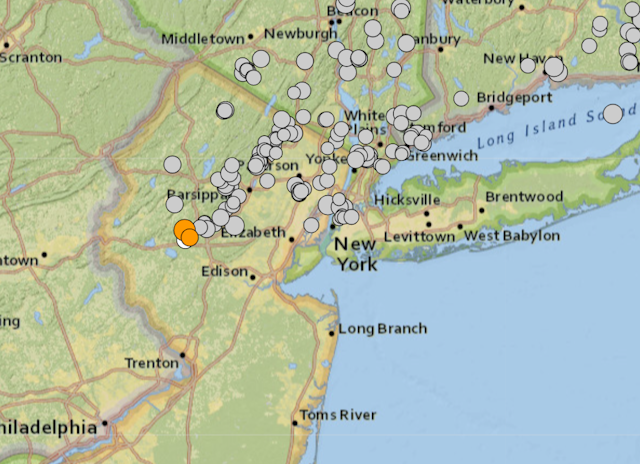
What causes earthquakes in the Northeast, like the magnitude 4.8 that shook New Jersey? A geoscientist explains
Professor of Geosciences, Buffalo State, The State University of New York
Disclosure statement
Gary Solar does not work for, consult, own shares in or receive funding from any company or organisation that would benefit from this article, and has disclosed no relevant affiliations beyond their academic appointment.
View all partners
It’s rare to feel earthquakes in the U.S. Northeast, so the magnitude 4.8 earthquake in New Jersey that shook buildings in New York City and was felt from Maryland to Boston on April 5, 2024, drew a lot of questions. It was one of the strongest earthquakes on record in New Jersey, though there were few reports of damage. A smaller, magnitude 3.8 earthquake and several other smaller aftershocks rattled the region a few hours later. We asked geoscientist Gary Solar to explain what causes earthquakes in this region.
What causes earthquakes like this in the US Northeast?
There are many ancient faults in that part of New Jersey that extend through Philadelphia and along the Appalachians, and the other direction, past New York City and into western New England.
These are fractures where gravity can cause the rock on either side to slip, causing the ground to shake. There is no active tectonic plate motion in the area today, but there was about 250 million to 300 million years ago .
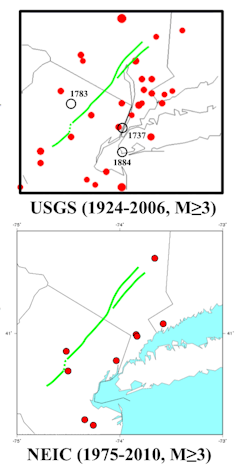
The earthquake activity in New Jersey on April 5 is similar to the 3.8 magnitude earthquake that we experienced in 2023 in Buffalo, New York. In both cases, the shaking was from gravitational slip on those ancient structures.
In short, rocks slip a little on steep, preexisting fractures. That’s what happened in New Jersey, assuming there was no man-made trigger.
How dangerous is a 4.8 magnitude earthquake?
Magnitude 4.8 is pretty large, especially for the Northeast, but it’s likely to have minor effects compared with the much larger ones that cause major damage and loss of life.
The scale used to measure earthquakes is logarithmic, so each integer is a factor of 10. That means a magnitude 6 earthquake is 10 times larger than a magnitude 5 earthquake. The bigger ones, like the magnitude 7.4 earthquake in Tawian a few days earlier, are associated with active plate margins , where two tectonic plates meet.
The vulnerability of buildings to a magnitude 4.8 earthquake would depend on the construction. The building codes in places like California are very strict because California has a major plate boundary fault system – the San Andreas system . New Jersey does not, and correspondingly, building codes don’t account for large earthquakes as a result.
How rare are earthquakes in the Northeast, and will New Jersey see more in the same location?
Earthquakes are actually pretty common in the Northeast, but they’re usually so small that few people feel them. The vast majority are magnitude 2.5 or less.
The rare large ones like this are generally not predictable. However, there will likely not be other large earthquakes of similar size in that area for a long time. Once the slip happens in a region like this, the gravitational problem on that ancient fault is typically solved and the system is more stable.
That isn’t the case for active plate margins, like in Turkey , which has had devastating earthquakes in recent years, or rimming the Pacific Ocean . In those areas, tectonic stresses constantly build up as the plates slowly move, and earthquakes are from a failure to stick.
This article, originally published April 5, 2024, has been updated with several smaller aftershocks felt in the region.
- Earthquakes
- Tectonic plates
- Seismic activity

Faculty of Law - Academic Appointment Opportunities

Operations Manager

Senior Education Technologist

Audience Development Coordinator (fixed-term maternity cover)

Lecturer (Hindi-Urdu)
- Crimson Careers
- For Employers
- Harvard College
- Harvard Kenneth C. Griffin Graduate School of Arts & Sciences
- Harvard Extension School
- Premed / Pre-Health
- Families & Supporters
- Faculty & Staff
- Prospective Students
- First Generation / Low Income
- International Students
- Students of Color
- Students with Disabilities
- Undocumented Students
- Explore Interests & Make Career Decisions
- Create a Resume/CV or Cover Letter
- Expand Your Network
- Engage with Employers
- Search for a Job
- Find an Internship
- January Experiences (College)
- Find & Apply for Summer Opportunities Funding
- Prepare for an Interview
- Negotiate an Offer
- Apply to Graduate or Professional School
- Access Resources
- AI for Professional Development and Exploration
- Arts & Entertainment
- Business & Entrepreneurship
- Climate, Sustainability, Environment, Energy
- Government, Int’l Relations, Education, Law, Nonprofits
- Life Sciences & Health
- Technology & Engineering
- Still Exploring
- Talk to an Advisor
How to Answer “Tell Me About Yourself” in an Interview (Plus Examples!)
- Share This: Share How to Answer “Tell Me About Yourself” in an Interview (Plus Examples!) on Facebook Share How to Answer “Tell Me About Yourself” in an Interview (Plus Examples!) on LinkedIn Share How to Answer “Tell Me About Yourself” in an Interview (Plus Examples!) on X
By Stav Ziv
“Tell me about yourself” might seem like an easy win of an interview question —after all, you know all about yourself! And good thing, too, because it’s often the very first thing an interviewer will ask you to do—whether you’re having a preliminary phone screen, speaking to your prospective boss, or sitting down with the CEO during the final round.”
Read the full article on The Muse: https://www.themuse.com/advice/tell-me-about-yourself-interview-question-answer-examples


IMAGES
VIDEO
COMMENTS
Step 3: Read and connect the dots. Now that you have a healthy collection, it's time to dive in. Take the time to read, watch, or listen to your sources thoroughly. As you do that, write down notes as you go, either in Notion or a physical notebook.
For a blog post you want to use a catchy title, encouraging people to click through. But at the same time, make sure it isn't misleading and accurately reflects the content of the post. Snappy titles e.g., '10 tips on ….', '5 things I learned about…' can often appeal to the time-short reader. Know your audience.
Here are a few guidelines to start writing your research blog-. Before you hit the keyboard with your ideas, read, and comment on other science research blogs. This will help you gain recognition in the blogging community. Find a blogging platform: Have a look at WordPress, Warwick blogs, Tumblr, and blogger.com to mention a few.
To research for a blog post, follow these steps: Begin with a focus keyword. Identify subtopics and related keywords. Check for question-based keywords. Search for related keywords. Analyze the top Google results. Examine Google features. Seek input from the online community.
1. Know Your Audience and the Purpose of Your Blog. eCommerce store. how to find and identify your target audience. To increase traffic (rank for specific keywords). In this case, you'll want to spend additional time on SEO best-practices and make some of your editorial decisions based on what meets those requirements.
Use headings and subheadings to break up your text, and avoid overly complex sentence structures. 2. Write about topics that are relevant to your field. Your blog should be focused on topics that are of interest to academics in your field.
6. Write good headlines. If you want people to read what you've written, you'll have to make them want to. Don't fall into the trap of typing up any old headline and hitting publish after ...
Blogging your research can reduce research waste, improve access, build awareness, and increase connections. A research blog can boost your impact within and beyond academia, benefiting you professionally and personally. Well crafted posts can increase the reach of your publications and lead to further collaborations and opportunities.
To make your blog easily accessible and encourage the maximum number of readers, we recommend using a logical, consistent structure. This might involve the use of subheadings, for example, or sections that loosely reflect your research paper. A short introduction and conclusion are useful to provide context to your blog.
Semrush "Top Pages". Now it's time to steal your competitor's best topics. First, grab a competitor and pop it into Semrush. Then, hit "Traffic Analytics > Top Pages". And you'll see the exact content that's worked best for that blog (in terms of direct, referral, social, search, and paid traffic):
The more consistency you weave into your posts, the better the reader's experience. Let's say you write a list post covering five steps to achieve something. If the first step is 500 words, the second and third steps are 100 words, the fourth step is 200 words and the fifth step is 400 words, it looks sloppy.
Style. Keep your writing brief, simple and to the point for maximum impact. You will need to make clear statements, Don't imagine you're talking to your peers, otherwise you'll use terms that won't be familiar to most audiences. Write in short paragraphs. Be careful to spell out acronyms the first time you use one. Use hyperlinks.
Research can be helpful in two ways: #1: Outline your article then find sources to support each claim or idea. Ideally, I shoot for at least one source per section. #2: Research to find valuable stats, data, or quotes to then build your article around what you found. Perfect for days when you have writer's block or are feeling stuck.
6. Writing // start writing the blog post by pinning down the structure and story line. Just put down a quick list of keywords for your story line. Structure: In contrast to the structure we are used to have in scientific papers for blog posts it is recommended to start with the main outcomes / catchy first sentences and then flesh them out with background and supporting information.
Dr. Catherine Pope is a freelance research and writing skills trainer. She blogs about academic writing; focusing on topics like overcoming procrastination, implementing planning techniques before writing, etc. Her blog also offers posts dedicated to helping readers learn about tools for researchers that could enhance their productivity. Dr.
Unlike essays, research papers usually divide the body into sections with separate headers to facilitate browsing and scanning. Use the divisions in your outline as a guide. Follow along your outline and go paragraph by paragraph. Because this is just the first draft, don't worry about getting each word perfect.
4. Interview experts in the industry. A great way to boost the shareability of your published content is to include unique quotes. Give experts the chance to submit a unique quote for you to include in your content. You get third-party, unbiased quotes that support the points you're making.
Step-By-Step Instructions for How to Research Blog Topics. 1. Conducting Keyword Research. Keywords are at the heart of every content marketing strategy. They are the words or phrases your business wants to be known for. So when researching blog topics, it's important to remember why you're creating content in the first place.
1. Place a call to action in your post. We aim for calls to action in a number of places on our blog—the sidebar, the header, and the footer get our most prominent CTAs and the text itself has a handful of internal links sprinkled throughout. Links are a standard part to the majority of successful blog posts out there.
At the bottom of your blog post. That's where you include a list with references to all the sources you used to write the article. Each reference indicates the author, publication date, title and more elements that identify the respective source. Within your blog post's body text.
By focusing on your core blog topics, or clusters, you can establish yourself as a thought leader, gain the trust of your audience, rank better on search engines, and attract new readers. 3. Identify what's missing from the existing discourse. Fill in the gaps of the existing discourse in the topic of your choosing.
Let's get started. Step 1. Find a proven topic. A proven topic is a topic that people want to read about. If you're familiar with the niche, then this shouldn't be a biggie. You probably already have a lot of ideas you want to cover. Open Google Docs and write all of them down (use a notepad if you prefer analog).
Introduces your topic. States your problem statement and the questions your research aims to answer. Provides context for your research. In a research proposal, an introduction can be a few paragraphs long. It should be concise, but don't feel like you need to cram all of your information into one paragraph.
First Things First: Preliminary Research. When working on any academic writing type, it is essential to start by researching your topic thoroughly before beginning to type. What sets academic writing apart from other writing types is the requirement for it to be written using accurate information from reliable sources.
Research papers rely on other people's writing as a foundation to create new ideas, but you can't just use someone else's words. That's why paraphrasing is an essential writing technique for academic writing.. Paraphrasing rewrites another person's ideas, evidence, or opinions in your own words.With proper attribution, paraphrasing helps you expand on another's work and back up ...
Defining research studies objectives and problem statement is not just a preliminary step, but a continuous guiding force throughout the research journey. These goals of research illuminate the path forward and ensure that every stride taken is meaningful and aligned with the ultimate goals of the inquiry.
Luckily, the company recently launched an internal GenAI tool to assist professionals with research. Lee uses the tool to research and summarize the company's previous R&D position papers and generate a draft. While evaluating the cited accounting guidance, she notices that certain SEC guidance was omitted.
This blog explains how to write a research paper and provides writing ideas in the form of academic phrases. ... 2024 April 11, 2024. In this blog, we will discuss three common mistakes that beginner writers make while writing the research paper introduction. Read More 3 Costly Mistakes to Avoid in the Research Introduction. Research Paper ...
The Ramapo Fault, in green, is a major fault zone in New Jersey. The red dots indicate earthquakes of magnitude 3 or higher, reported by the U.S. Geological Survey and National Earthquake ...
By Stav Ziv "Tell me about yourself" might seem like an easy win of an interview question—after all, you know all about yourself! And good thing, too, because it's often the very first thing an interviewer will ask you to do—whether you're having a preliminary phone screen, speaking to your prospective boss, or sitting down with the CEO during the final round."