

Assignment का first page कैसे बनाएं ? एक प्रोफेशनल असाइनमेंट कैसे बनाएं
अगर आप एक स्कूल या कॉलेज के छात्र हैं तो आपको Assignment की importance तो पता होगी ही । ज्यादातर प्राइवेट स्कूलों में छात्रों से असाइनमेंट बनवाए जाते हैं ताकि उनके knowledge & creativity की जांच हो सके । अगर आप अपने शिक्षक या बॉस को खुश करना चाहते हैं तो आपको एक प्रोफेशनल असाइनमेंट बनाना होगा जिसमें designing & decoration भी महत्वपूर्ण हैं । इसलिए इस पोस्ट में आप जानेंगे कि assignment ka first page kaise banaye ?
न सिर्फ असाइनमेंट का फर्स्ट पेज बल्कि पूरा का पूरा असाइनमेंट आप कैसे डिजाइन कर सकते हैं , के बारे में भी जानकारी इस पोस्ट में दी जाएगी । अगर आप एक professional assignment बनाने के साथ ही उसे डिजाइन करने के बारे में विस्तारपूर्वक जानकारी चाहते हैं तो पोस्ट को अंत तक जरूर पढ़ें ।
इस पोस्ट में आपको प्रोफेशनल असाइनमेंट बनाने और असाइनमेंट का फर्स्ट पेज बनाने के लिए Types , templates , video tutorials , decoration ideas , examples दिए जायेंगे ताकि आपकी मदद हो सके । साथ ही पोस्ट के अंत में FAQs को भी शामिल किया गया है ताकि आपके सभी प्रश्नों का उत्तर दिया जा सके ।
एक Assignment क्या होता है ?
Assignment एक शिक्षक द्वारा अपने विद्यार्थी को दिया गया एक ऐसा school / college work है जिसे छात्र को स्कूल के बाहर करना होता है । शिक्षक छात्रों के पाठ्यक्रम से ही जुड़ा कोई ऐसा कार्य देते हैं जिसमें research , creativity और responsibility की जरूरत होती है जिससे छात्र में ये सभी चीजें विकसित हो सकें ।
असाइनमेंट बनवाने के अन्य फायदों में शामिल है :
- छात्र research पर ज्यादा ध्यान देता है जो आज के समय की मांग भी है ।
- परीक्षा और अन्य महत्वपूर्ण टेस्ट की तैयारी हो जाती है ।
- असाइनमेंट बनाते हुए छात्रों को कई समस्याएं आती हैं जिनसे उन्हें खुद जूझना होता है , इससे problem solving skill का विकास होता है ।
- इससे छात्रों का mental exercise भी होता है और critical thinking skill का भी विकास होता है ।
Types of assignment
Assignment अलग अलग प्रकार का होता है जिन्हें आप नीचे पढ़कर जान सकते हैं । इन सभी प्रकारों के बारे में विस्तार से जानकर ही आप सही ढंग से प्रोफेशनल असाइनमेंट तैयार कर सकते हैं :
1. Praparatory Assignment : ये असाइनमेंट विद्यार्थियों को अगले दिन किए जाने वाले कार्य के लिए तैयार करने के लिए है ।
2. Study Assignment : इस तरह के असाइनमेंट में छात्रों को अलग अलग कार्य करने के लिए दिए जाते हैं जैसे समस्या समाधान असाइनमेंट, चार्ट, ग्राफ़, टेबल आदि । इन सभी चीजों पर बच्चे असाइनमेंट तैयार करते हैं ।
3. Revisional Assignment : इस तरह के असाइनमेंट तब दिए जाते हैं जब :
- जो सीखा गया उस पर अभ्यास प्रदान करना
- किसी विषय या इकाई अध्ययन से संबंधित जानकारी के retention और reproduction की जाँच करना
- पढ़ाए गए विषय के विचारों की समझ की जाँच करना
4. Remedial Assignment : यह असाइनमेंट का एक प्रकार है जिसमें ऊपर दिए गए सभी असाइनमेंट के ऊपर छात्रों से लिए गए प्रतिक्रिया को ध्यान में रखकर तैयार किया जाता है । इन असाइनमेंट का उद्देश्य कमजोर बिंदुओं को दूर करना और गलतफहमियों को दूर करना है ।
एक Professional Assignment कैसे बनाएं ?
अगर आप एक professional assignment बनाना चाहते हैं तो आप नीचे दिए सभी बिंदुओं को ध्यान में रखकर ऐसा कर सकते हैं :
1. Guidelines को कभी नजरंदाज न करें
अगर आप एक प्रोफेशनल असाइनमेंट बनाना चाहते हैं जिसे देखकर आपके शिक्षक आपको पूरे नंबर दे दें तो आपको उनके या school / university द्वारा दिए guidelines को कभी नजरंदाज नहीं करना चाहिए । हमेशा अपने शिक्षक या प्रोफेसर द्वारा बताए tips , dos & don’ts , ideas को ध्यान से सुनें और उनका पालन भी करें ।
इस तरह से आप सही ढंग से एक बढ़िया असाइनमेंट बना पाएंगे जिससे आपके टीचर्स भी खुश होंगे । अगर आप उनके द्वारा बताई गई बातों को नहीं मानते हैं तो आपको आपके शिक्षक के गुस्से की याद दिलाने की जरूरत मुझे नहीं । 😀
2. Quantity पर नहीं quality पर ध्यान दें
एक professional assignment बनाने के लिए यह जरूरी है कि आप quantity पर नहीं बल्कि quality पर ध्यान दें । अगर आपने लिख लिखकर 100 – 200 pages को भर दिया है तो आपके टीचर को यह लगेगा कि यह अधिक नंबर पाने की एक कोशिश मात्र है । इसलिए आप कम ही लिखें परंतु बेहतरीन लिखें । आप to the point जानकारी ही लिखें और फालतू का पेज भरने से बचें ।
आपने अपने कॉलेज / स्कूल में यह ध्यान दिया होगा कि कम पेजेस लिखने वालों को भी बेहतरीन अंक दिए जाते हैं । इसका मुख्य कारण ही यही है कि वे जरूरत की जानकारी ही लिखते हैं और पेज भरने पर नहीं बल्कि quality information प्रोवाइड करने पर ध्यान देते हैं ।
3. असाइनमेंट simple & presentable बनाएं
मैं अपने व्यक्तिगत अनुभव से आपको बस यही कहना चाहूंगा कि overdecoration से बचें । ज्यादा फूल , फल और मेकअप के चक्कर में आप अपने प्रेजेंटेशन को बेकार बना देते हैं । ध्यान रखें कि आपको decoration पर कम और quality content पर ज्यादा ध्यान देना है । आपको creativity का पता आपके सजावट से नहीं बल्कि कंटेंट को प्रेजेंट करने के तरीके से पता चलता है ।
अगर आप प्रेजेंटेशन में अच्छे अंक प्राप्त करना चाहते हैं तो आपके professional decoration और high quality content पर ध्यान देना होगा । नीचे templates & examples में मैंने प्रोफेशनल असाइनमेंट डेकोरेशन के कुछ उदाहरण को जोड़ा है जिसे आप आगे देखेंगे ।
4. Font , colour , size का विशेष ध्यान रखें
यह बेहद जरूरी है कि आप एक professional assignment बनाने के लिए सही font , size & colour का ध्यान रखें । अपने fonts को हमेशा simple & presentable रखें । इसके साथ ही , 2 से 3 colours का इस्तेमाल ही असाइनमेंट बनाने के लिए करें । आप जिन भी रंगों का इस्तेमाल करें वे ज्यादा गाढ़ा न हों और न ही ऐसा कि पढ़ने में समस्या हो ।
साथ ही , size का भी विशेष ध्यान रखें । अगर आप paper file की मदद से असाइनमेंट तैयार कर रहे हैं तो सभी पेजेस एक ही साइज के हों और fonts भी एक ही आकार के हों । इसके अलावा , अगर आप laptop या desktop की मदद से असाइनमेंट तैयार कर रहे हैं तब भी font के आकर का विशेष ध्यान रखें ।
5. सही क्रम में चीजें व्यवस्थित रखें
अगर आप दिए गए असाइनमेंट को बिना क्रम में लिखते हैं तो आपको बिल्कुल भी अच्छे अंक प्राप्त नहीं होंगे । उदहारण के तौर पर आप इस Assignment ka first page kaise banaye पोस्ट को देख सकते हैं । इसमें मैंने सभी जानकारी को व्यवस्थित तौर पर क्रम में लिखा है । आप नीचे दिए order को फॉलो कर सकते हैं :
- Introduction
- Method / procedure
- Result / Discussion
6. उचित जगहों पर graphs , images , maps इत्यादि जोड़ें
जब जरूरी हो तो graphs , images , maps इत्यादि असाइनमेंट से जुड़ी चीजें जरूर जोड़ें । इससे जब आप अपने असाइनमेंट को कक्षा के सामने प्रेजेंट करेंगे तो आपको दिक्कत नहीं आएगी । इन सभी चीजों को जोड़ने की वजह से टॉपिक को समझना और समझाना दोनों आसान हो जाता है ।
एक professional assignment में ये सभी चीजें होनी जरूरी भी हैं । हालांकि , जाहिर सी बात है कि आप इन कंटेंट को गूगल से ही डाउनलोड करेंगे तो इनका एक reference page भी जरूर बनाएं । Reference page की ज्यादा जरूरत तब होती है जब आप digitally assignments create कर रहे हों ।
Assignment ka first page kaise banaye ?
कहते हैं न कि ‘ first impression is the last impression ‘ इसलिए आपको अपने assignment का first page ऐसा बनाना चाहिए जो impressive हो । आप इसे simple yet attractive रखें ताकि आपको अच्छे अंक प्राप्त हो सकें । असाइनमेंट का फर्स्ट पेज बनाने के लिए आपको इस फॉर्मेट पर ध्यान देना चाहिए :
- Name of College with Logo
- Academic Year
- Name of Department
- Assignment Name
- Submission Date
- Submitted By: (Your Name)
- Submitted To: (Professor Name)
अगर आप Laptop या computer की मदद से असाइनमेंट बना रहे हैं तो इसका first page ऊपर दिए वीडियो जैसा बना सकते हैं । ठीक इसी फॉर्मेट में आप पेन और पेपर पर भी assignment first page design कर सकते हैं । आप पेन , स्केच पेन , कलर पेंट इत्यादि की मदद से असाइनमेंट का पहला पेज डिजाइन कर सकते हैं । डिजाइन का टेम्पलेट आप नीचे भी देख सकते हैं ।
Assignment Templates
आप नीचे दिए लिंक पर क्लिक करके ढेरों असाइनमेंट टेम्पलेट देख सकते हैं जिसकी मदद से assignment ka first page design कर सकते हैं । ये असाइनमेंट हमारी साइट्स पर stored नहीं हैं , इन्हें आप Digiandme.com साइट से देख और इनका पीडीएफ भी डाउनलोड कर सकते हैं ।
नीचे दिए लिंक पर उपलब्ध सभी templates को ms office की मदद से डिजाइन किया गया है । आप भी microsoft office की मदद से ऐसा टेम्पलेट डिजाइन कर सकते हैं जिसके लिए ऊपर वीडियो दे दिया गया है ।
Free templates on Digiandme
Assignment Examples
नीचे मैंने 2 असाइनमेंट के उदाहरणों को जोड़ा है जिसमें से एक के बारे में संक्षेप से चर्चा भी किया है कि आप कैसे इसे बना सकते हैं । इससे आपको idea हो जायेगा कि असाइनमेंट के प्रश्न कैसे होते हैं और इसे आप कैसे बना सकते हैं :
Assignment 1 solution
उदाहरण के तौर पर अगर हम assignment 1 solution की बात करें तो इसका आप assignment बनाने के लिए निम्नलिखित चीजें जोड़ सकते हैं :
- Assignment का first page
- भारतीय स्वतंत्रता में लेखकों के योगदान के बारे में संक्षेप में
- आपके प्रोजेक्ट के बारे में
- भारतीय स्वतंत्रता में योगदान देने वाले सभी लेखकों या कवियों के बारे में विस्तार से
- भारतीय स्वतंत्रता में कलम का योगदान को संक्षेप में लिखें
आपने इस पोस्ट में विस्तार से जाना कि assignment ka first page kaise banaye और इसके साथ ही प्रोफेशनल असाइनमेंट कैसे बनाएं , असाइनमेंट क्या होता है , इसके फायदे क्या है , उदाहरण , टेम्पलेट और फॉर्मेट भी आपने देखा ।
- Case Study क्या होता है और कैसे करें
- Mock Test क्या है और कैसे क्रिएट करें
- Education loan क्या है और कैसे मिलता है
- Best पैसा कमाने के लिए ऐप्स
अगर फिर भी आपके मन में कोई प्रश्न है तो नीचे कमेंट करके पूछें और अगर पोस्ट से आपकी मदद हुई हो तो शेयर जरूर करें ।
I have always had a passion for writing and hence I ventured into blogging. In addition to writing, I enjoy reading and watching movies. I am inactive on social media so if you like the content then share it as much as possible .
Related Posts
How to download avengers endgame in hindi in jio phone, vi sim का data कैसे चेक करें 5 ways to check vi data balance, how to write hindi text on image – फोटो पर कैसे लिखें .
WEST BENGAL STATE UNIVERSITY
Gobordanga Hindu College
Name-Bijoy kumar Majumdar Roll-1211118 No-23193 Reg.No.-1182111102338 Subject – Environment Studies Semester-1st
Leave A Reply Cancel Reply
Save my name, email, and website in this browser for the next time I comment.
Type above and press Enter to search. Press Esc to cancel.

असाइनमेंट लिखने के नियम – Assignment In Hindi
Assignment In Hindi : विद्यार्थी जीवन में असाइनमेंट कार्य एक महत्वपूर्ण विषय है। और यदि आप इस असाइनमेंट को लिखने के नियमों को नहीं जानते हैं, तो परीक्षा में अच्छे अंक प्राप्त करना संभव नहीं है, जैसे छात्र जीवन उदास है।
विद्यार्थी जीवन कहा जाए या विद्यार्थी जीवन, असाइनमेंट लगभग सभी को लिखने होते हैं। हमारे विश्वविद्यालय के जीवन में ऐसा कोई हफ्ता नहीं था जब कोई असाइनमेंट नहीं होता था।
वास्तव में, असाइनमेंट कार्य पढ़ने का एक अभिन्न अंग हैं। शिक्षक छात्रों को उनकी प्रतिभा और रचनात्मकता का परीक्षण करने के लिए असाइनमेंट करते हैं। इसलिए असाइनमेंट लिखने के नियमों को जानना महत्वपूर्ण है। आज हम उन नियमों पर चर्चा करेंगे और आपको बतायंगे की असाइनमेंट क्या है ( What is Assignment In Hindi ) और असाइनमेंट कैसे बनाते हैं।
असाइनमेंट क्या है – What is Assignment In Hindi
असाइनमेंट, अध्ययन का एक हिस्सा है। यह बहुत कुछ घर के काम जैसा है। क्योंकि छात्र घर बैठे ही असाइनमेंट करते हैं। शिक्षकों को किसी एक विषय पर असाइनमेंट दिए जाते हैं। छात्र घर पर ही शोध करते हैं। वे असाइनमेंट विषय के आधार पर आवश्यक जानकारी और डेटा प्रस्तुत करते हैं। इसमें लिखित सामग्री और कभी-कभी व्यावहारिक सामग्री होती है।
असाइनमेंट कैसे बनाते हैं?
असाइनमेंट लिखने के लिए जो कुछ भी आवश्यक है
असाइनमेंट की प्रस्तुति बहुत अच्छी होनी चाहिए। तो इसके लिए कुछ चीजों की जरूरत होती है। उदा.
- A4 साइज का ऑफसेट पेपर।
- ब्लैक बॉलपॉइंट पेन।
- नीला साइनपेन (अन्य रंगों का भी उपयोग किया जा सकता है, लेकिन लाल या नारंगी का उपयोग नहीं किया जा सकता है। हरे रंग को सूची से हटा दिया जाना चाहिए।)
- मार्जिन के लिए पेंसिल और स्केल।
- असाइनमेंट किताबें।
- यदि सूचना इंटरनेट, समाचार पत्र या किसी अन्य माध्यम से एकत्रित की गई है तो उसके कागजात आदि।
Assignment front page design
Assnigment front page लिखने के लिए मैंने दो प्रकार के कवर पेजों के नमूने दिए। असाइनमेंट के लिए कवर पेज लिखना बहुत जरूरी है। कवर पेज (Assnigment front page) को खूबसूरती से लिखा जाना चाहिए। शुरुआत में संस्था का नाम लिखा होना चाहिए। फिर आपको अपना नाम, कक्षा, शाखा, रोल नंबर, विषय, विषय शिक्षक का नाम, विभाग, तिथि आदि क्रम में लिखना होगा।
इन बातों को स्पष्ट रूप से सुंदर अक्षरों में लिखा जाना चाहिए। हालाँकि, इसे बिना हाथ से लिखे कंप्यूटर से डिज़ाइन किया जा सकता है। कवर पेज और भी खूबसूरत और दिलचस्प होगा। खाते में संगठन का लोगो भी होना चाहिए।
यदि असाइनमेंट बहुत बड़ा है और एक साथ बहुत सारे विषय हैं, तो कवर पेज के बाद एक इंडेक्स दिया जा सकता है। इससे पाठक को विषय खोजने में मदद मिलेगी।
असाइनमेंट क्या क्या होना चाहिए
असाइनमेंट आमतौर पर तीन भागों में लिखे जाते हैं।
- पहला भाग एक भूमिका देना है
- फिर मुख्य भाग
- अंत में हमें निष्कर्ष निकालना है।
प्रारंभिक भाग असाइनमेंट के विषय के बारे में एक संक्षिप्त विचार देना है। इस भाग को पढ़ने से शिक्षक या पाठक को पूरे विषय पर एक स्पष्ट विचार मिलता है। इसलिए इसे समझना आसान होना चाहिए।
फिर मुख्य भाग शुरू होगा। सामग्री पर विवरण यहां दिया जाएगा। पूरी सामग्री का वर्णन बहुत ही अच्छी और सरल भाषा में किया जाना चाहिए ताकि शिक्षक या पाठक को विषय के बारे में आसानी से पता चल सके। असाइनमेंट का विवरण व्यवस्थित किया जाना चाहिए। सभी आवश्यक जानकारी होनी चाहिए।
असाइनमेंट बनाने से छात्र की रचनात्मकता का पता चलता है, तो कौन असाइनमेंट को खूबसूरती से पेश कर पाता है। इसे ध्यान में रखा जाना चाहिए।
अंत में निष्कर्ष आएगा। असाइनमेंट कार्य के इस भाग में विषय वस्तु को समाप्त करना होता है। हमें मामले के परिणाम के बारे में कहना है।
नीचे हम असाइनमेंट कार्य को संक्षिप्त रूप में लिखने के नियम के रूप में असाइनमेंट कार्य का एक नमूना देते हैं। समझने में आसानी के लिए यह नमूना बहुत ही संक्षिप्त रूप में दिया गया है। आमतौर पर, असाइनमेंट बड़े होते हैं।
असाइनमेंट नमूना
छात्र का नाम: प्रिया
कक्षा: छठी कक्षा
विषय: गृह अर्थशास्त्र
विषय शिक्षक का नाम: दिलरुबा अफरोज पुष्पित
दिनांक: 10-10-2021
विषय शीर्षक: लाल पालक कैसे पकाएं
पालक एक विटामिन आहार है। सब्जियों में भरपूर मात्रा में पोषक तत्व होते हैं। सब्जियों को दैनिक आहार में शामिल करना चाहिए। आज हम लाल पालक बनाना सीखेंगे।
सबसे पहले आपको सब्जियों के डंठल काट कर अलग कर लेना है। फिर इसे कई बार पानी से अच्छी तरह धो लेना चाहिए। सब्जियां चुनते समय इस बात का ध्यान रखें कि कहीं कीड़े न हों। पानी से धोने के बाद उसमें से पानी निचोड़ लेना चाहिए। इसके लिए किसी फिल्टर या जाली की मदद ली जा सकती है।
फिर आपको सब्जियों को काटना है। सब्जियों को पकाने के लिए आपको पैन को ओवन में रखना होगा। लाल पालक के टुकड़ों को पर्याप्त मात्रा में नमक के साथ उबालना चाहिए। पकने के बाद अतिरिक्त पानी डालें। एक पैन में तेल गरम करें और उसमें उबले हुए पालक, थोड़ी सी हल्दी, मिर्च और प्याज डालकर अच्छी तरह मिला लें। जब यह दिखे कि सब्जियां बहुत अच्छी तरह मिक्स हो गई हैं, तो इसे नीचे उतार लेना चाहिए।
अंत में, यह कहा जा सकता है कि लाल पालक को उपरोक्त तरीके से पकाने से पालक का पोषण मूल्य बना रहेगा।
असाइनमेंट लिखने के नियम
असाइनमेंट लिखते समय, लेज़र को एक पेंसिल से खींचा जाना चाहिए।
➤➤ असाइनमेंट आमतौर पर लेज़र के दाईं ओर लिखे जाते हैं। हालाँकि, बाईं ओर लिखने में कोई समस्या नहीं है, लेकिन मानक असाइनमेंट में लिखना हमेशा एक तरफ होता है। यदि आप पृष्ठ के एक तरफ लिखते हैं, तो आप दूसरी तरफ नहीं लिख सकते।
➤➤ असाइनमेंट छोटे वाक्यों में लिखे जाने चाहिए। बड़ी जटिल रेखाओं से बचना चाहिए। लेखन की भाषा सरल और धाराप्रवाह होनी चाहिए।
➤➤ लिखित में परिचित शब्दों का प्रयोग किया जाना चाहिए और खाता बही को साफ सुथरा रखना चाहिए। सुनिश्चित करें कि पुस्तक के सभी पृष्ठ समान आकार के हैं।
➤➤ लिखित में कोई झगड़ा नहीं हो सकता। काले बॉलपॉइंट पेन से लिखें।
➤➤ नोटबुक की सुंदर प्रस्तुति के लिए बिंदुओं को नीली स्याही से लिखा जा सकता है।
➤➤ यदि आवश्यक हो तो चित्र संलग्न किए जा सकते हैं। विज्ञान और गणित में आवश्यक।
➤➤ असाइनमेंट कार्य के अंत में एक खाली कागज संलग्न किया जाना चाहिए।
असाइनमेंट लिखते समय उल्लेखनीय मुद्दे
असाइनमेंट करने से पहले विषय को अच्छी तरह से समझ लेना चाहिए। प्रश्न को ध्यान से पढ़ना चाहिए। असाइनमेंट किसी और को देखकर नहीं करना चाहिए। क्योंकि एक असाइनमेंट में छात्र की बुद्धि, उसके अपने विचार व्यक्त किए जाते हैं। जब वह किसी को देखकर लिखता है तो उसकी रचनात्मकता में बाधा आती है। इससे अपने विचार व्यक्त करने में परेशानी हुई।
खुद लिखने से उनका आत्मविश्वास भी बढ़ेगा। क्योंकि जब शिक्षक असाइनमेंट की जांच करेगा, तो वह अपनी सोच का मूल्यांकन करने में सक्षम होगा। किसी और की नकल करना संभव नहीं है। असाइनमेंट स्पष्ट अक्षरों में लिखे जाने चाहिए।
यहां स्टाइलिश किरदारों को छोड़ देना चाहिए। सभी फ़ॉन्ट आकार शुरू से अंत तक समान होने चाहिए। जिस सटीक स्थान से जानकारी एकत्र की गई थी, उसकी प्रतिलिपि नहीं बनाई जा सकती है। मुझे उससे एक बहुत अच्छा विचार लेना है। नियत तारीख तक असाइनमेंट जमा करना होगा।
यह आज के असाइनमेंट कार्य लिखने के नियमों पर एक संक्षिप्त निबंध था। उम्मीद है, आपको असाइनमेंट नियम लिखने में कोई समस्या नहीं होगी। फिर भी अगर आपको किसी टॉपिक को समझने में परेशानी होती है तो आप कमेंट कर सकते हैं।
Homepage: Hindimeinsupport
Leave a Comment Cancel reply
Save my name, email, and website in this browser for the next time I comment.

Free Cover Page templates
Create impressive cover pages for your assignments and projects online in just a click. choose from hundreds of free templates and customize them with edit.org..
Create impressive cover pages in a few minutes with Edit.org, and give your projects and assignments a professional and unique touch. A well-designed title page or project front page can positively impact your professor's opinion of your homework, which can improve your final grade!

Create a personalized report cover page
After writing the whole report, dissertation, or paper, which is the hardest part, you should now create a cover page that suits the rest of the project. Part of the grade for your work depends on the first impression of the teacher who corrects it.
We know not everyone is a professional designer, and that's why Edit.org wants to help you. Having a professional title page can give the impression you've put a great deal of time and effort into your assignment, as well as the impression you take the subject very seriously. Thanks to Edit.org, everyone can become a professional designer. This way, you'll only have to worry about doing a great job on your assignment.
On the editor, you will also find free resume templates and other educational and professional designs.

Customize an essay cover page with Edit.org
- Go to formats on the home page and choose Cover pages.
- Choose the template that best suits the project.
- You can add your images or change the template background color.
- Add your report information and change the font type and colors if needed.
- Save and download it. The cover page is ready to make your work shine!

Free editable templates for title pages
As you can see, it's simple to create cover pages for schoolwork and it won’t take much time. We recommend using the same colors on the cover as the ones you used for your essay titles to create a cohesive design. It’s also crucial to add the name and logo of the institution for which you are doing the essay. A visually attractive project is likely to be graded very well, so taking care of the small details will make your work look professional.
On Edit.org, you can also reuse all your designs and adapt them to different projects. Thanks to the users' internal memory, you can access and edit old templates anytime and anywhere.

Take a look at other options we propose on the site. Edit.org helps design flyers, business cards, and other designs useful in the workplace. The platform was created so you don't need to have previous design knowledge to achieve a spectacular cover page! Start your cover page design now.
Create online Cover Pages for printing
You can enter our free graphic editor from your phone, tablet or computer. The process is 100% online, fun and intuitive. Just click on what you want to modify. Customize your cover page quickly and easily. You don't need any design skills. No Photoshop skills. Just choose a template from this article or from the final waterfall and customize it to your liking. Writing first and last names, numbers, additional information or texts will be as easy as writing in a Word document.
Free templates for assignment cover page design

Tumblr Banners

Album Covers

Magazine Covers

Book & eBook Covers
Showing all 3 results

Hindi Project Easy Main Page Design No.-08
“Hindi Project Easy Main Page Design”

Hindi Project Free Cover Page Design No.-09
“Hindi Project Free Cover Page Design”

Hindi Project Simplistic Cover Page Design No.-01
“Hindi Project Simplistic Cover Page Design”

Assignment Front Page Format, Design, and PDF File
Today we are sharing the assignment first page format for schools and college students. This format very useful for students for their assignment submission in school, college and university. You can also download this assignment front page design in word file format.
Note: There is a no specific and pre-defined format for assignment cover page. The front page of assignment define by school, college, university, etc. But there is general format for assignment submission which is use globally. You can change or modified this format according to you.

1. Assignment Front Page Format
2. assignment cover page design.
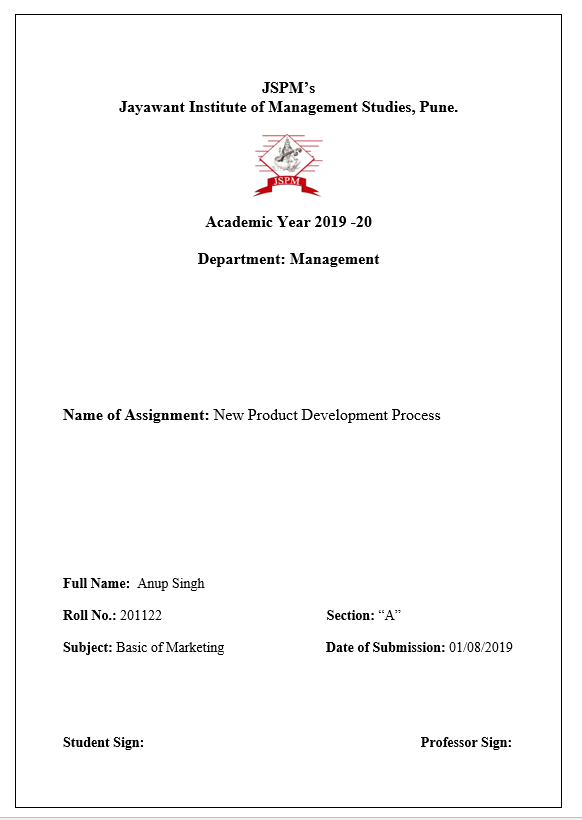
3. Download Assignment Design PDF & Word File
Here you can download the assignment front page format in word download. You can easily download assignment design file and edit it as per your need. You can also find this files in your Microsoft Office. Choose you best assignment front page design and impress your teachers or professors.
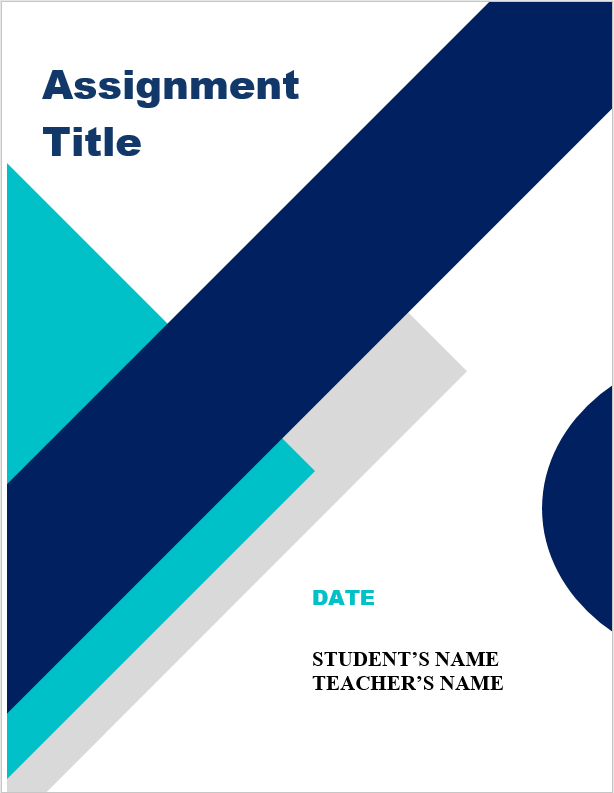
Source File & Credit: Microsoft Office
Use Microsoft Word to edit this file. You can easily edit this file in Microsoft Office. Replace the file with your college name, logo, etc.
Assignment is a very crucial part in academic. Your project report front page or assignment first page design play an important role like first impression is last impression. If you impress your processor or teacher then you will score good mark.
See More: General Topics for Presentation
Free Front Page Design
Free Front Page Designs For Assignments And Projects [Download MS Word Templates]
A good front page design is important in a project because it makes a strong first impression. A well-designed cover page or front page can create a positive initial impression on the reader and set the tone for the rest of the project. It Conveys professionalism. A professional looking cover page demonstrates to the reader that the project has been completed with care and attention to detail.
The cover page should clearly communicate the title, author(s), and date of the project, as well as any other important information that the reader needs to know.
A well-designed cover page should reflect the content and tone of the project, helping to build a connection between the reader and the project’s contents.
In short, the cover page is a crucial component of a project and can have a significant impact on how the project is perceived and received by the reader.
Front Page Design Template Samples
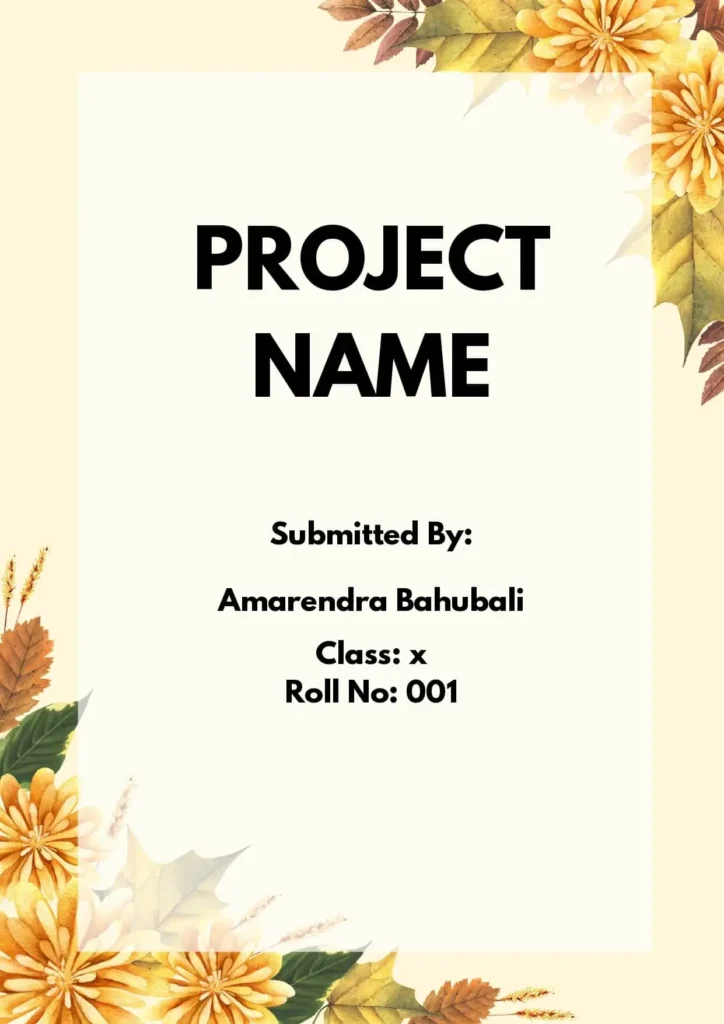
Benefits of using a good front page design on your project
- Establish a visual identity: A consistent and recognizable design on the cover page can help to establish a visual identity for the project and make it easier for the reader to identify it in the future.
- Differentiate the project: A unique and eye-catching cover page design can help to distinguish the project from others and make it stand out.
- Create a sense of unity: A well-designed cover page can provide a sense of unity to the entire project and reinforce the idea that all of the elements of the project are part of a cohesive whole.
- Provide context: The cover page design can provide context and information about the purpose, audience, and goals of the project, helping the reader to better understand and engage with the content.
- Improving organization: A well-designed cover page can help to organize the contents of the project and make it easier for the reader to navigate.
- Facilitating access: A clear and well-designed cover page can make it easier for the reader to access the contents of the project, and quickly find the information they are looking for.
- Enhancing accessibility: For projects that are shared electronically, a well-designed cover page can enhance accessibility for users with disabilities, such as those using screen readers.
Overall, a good cover page design is not just a cosmetic detail, but an important aspect of the project that can influence the reader’s perception and understanding of the content.
A well-designed front page can set the tone for the entire project and make it stand out from the rest. In this blog, we’ll take a look at some sample front page designs, best practices and tips to help you create a stunning front page design for your next project.
Front Page Designs Of Assignment
Front page designs for assignments [free ms word template download].

Creative Front Page Design For Assignment [Free MS Word Template Download]

MORE ASSIGNMENT TEMPLATES
Tips for Stunning Front Page Design Of Assignment
While it’s important to keep the front page design simple, that doesn’t mean it can’t be creative. You can still add a touch of personality to your design while making sure it’s organized and professional.
Here are a few ideas to get you started:
- Use a unique font or color scheme
- Incorporate illustrations or graphics related to your project topic
- Experiment with different layout options
Science Project Front Page Design [Free MS Word Template Download]
When it comes to designing the front page for a science project, the design should reflect the topic and make the project stand out. You can include images or graphics related to the topic, and use a font that is easy to read.
Front Page Design For Physics Project

Front Page Design For Chemistry Project

Front Page Design Tips For Chemistry Project
To design a cover page for a Chemistry project, you could try the following design concept:
- Use a light blue or green gradient to represent the chemical elements in a test tube.
- Use a bold sans-serif font, such as Arial or Verdana, to write the title of the project in white or yellow. Make the title the focal point of the page.
- Use a smaller sans-serif font, also in white or yellow, to write a brief description of the project, such as “An investigation into the properties of chemical reactions.”
- Use a smaller sans-serif font in black to write your name, class, and date of submission, positioned in the bottom right or left corner of the page.
- Add the logo of your school or university in the top right or left corner of the page.
- Include a relevant image or illustration of a chemical reaction, periodic table, or other scientific concept to reinforce the subject of Chemistry.
- Consider adding a simple white border around the entire page to give it structure and definition.
- This design concept incorporates elements of the subject of Chemistry, while also keeping it simple, clean, and professional.
Front Page Design For Biology Project

Front Page Design Tips For Biology Project
For a biology project cover page, you can consider incorporating the following elements:
- Title: A descriptive and concise title that accurately reflects the content of the project.
- Author(s): The name(s) of the person(s) who completed the project, usually in a prominent position on the page.
- Date: The date the project was completed, which is typically included in the header or footer of the page.
- School or organization: The name of the school, institution, or organization that the project was completed for, if applicable.
- Relevant images or graphics: Images or graphics related to the biology topic being studied, such as diagrams, charts, or photos of specimens.
- Project description: A brief summary or description of the project, including the purpose, methodology, and key findings.
- Aesthetics: A clean and professional design with a color palette that reflects the biology topic being studied. For example, green and blue might be appropriate for an aquatic biology project, while warm oranges and yellows might be appropriate for a botany project.
It’s important to note that the specific requirements for a biology project cover page can vary based on the guidelines provided by the teacher or institution. However, these elements can serve as a starting point for creating a visually appealing and effective design for a biology project cover page.
Border Front Page Design For Project [Free MS Word Template Download]
Adding a border to your front page design can help make it look more polished and professional. You can choose a border that reflects the topic of your project, or use a simple border in a neutral color.

Front Page Design For English Project [Free MS Word Template Download]
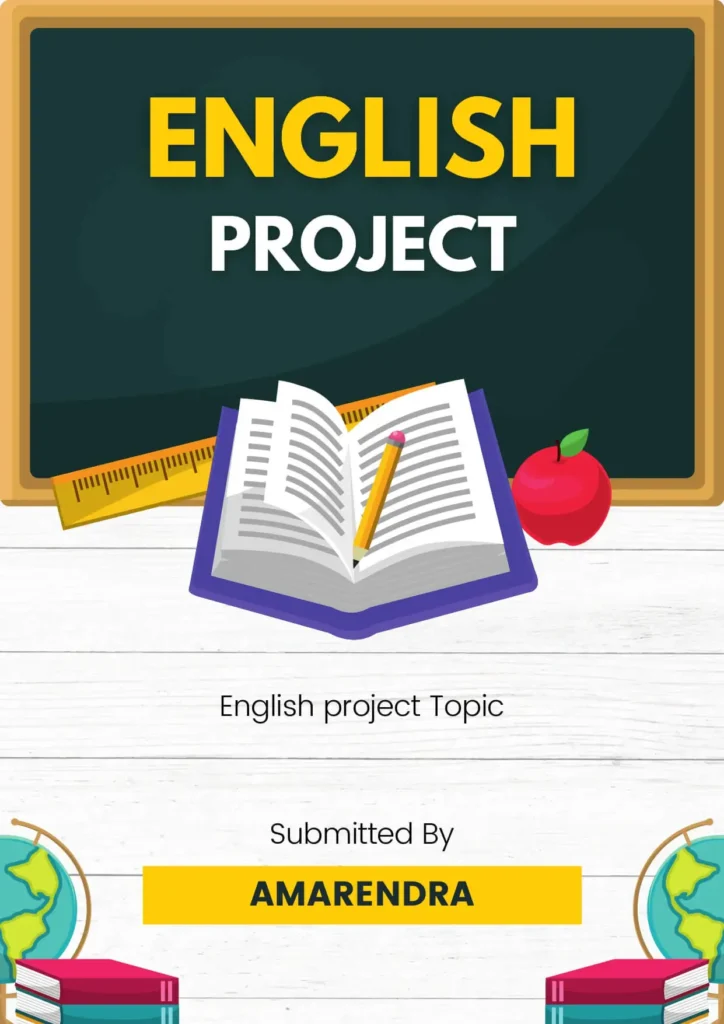

Front Page Design Tips For English Project
To design a cover page for an English project, you can consider the following steps:
- Choose a theme that aligns with the project topic and make it visually appealing.
- Add a title that clearly represents the project, it should be big and legible.
- Add your name, class, and date in a clear and concise manner.
- If required, include the name of your instructor and school/university.
- Add any relevant graphics, images, or logos that reinforce the theme of your project.
- Make sure to use a font that is easy to read and aesthetically pleasing.
- Consider adding a border or design element that ties everything together.
Note: The design should be professional and align with any guidelines provided by the instructor.
School Project Front Page Design
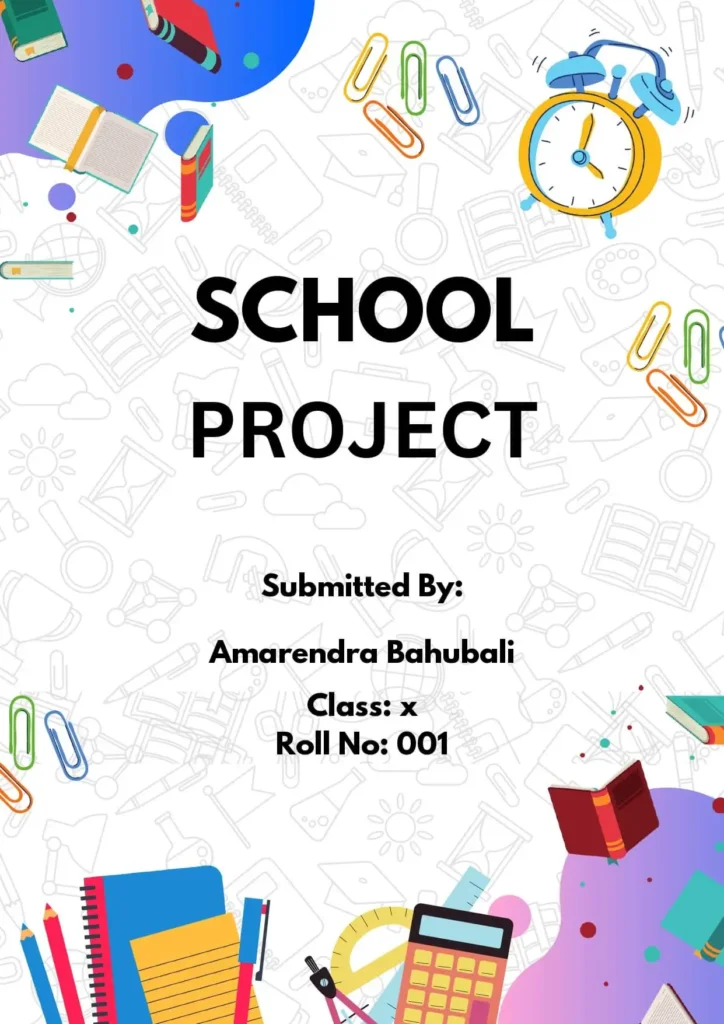
Floral Front Page Design For School Project
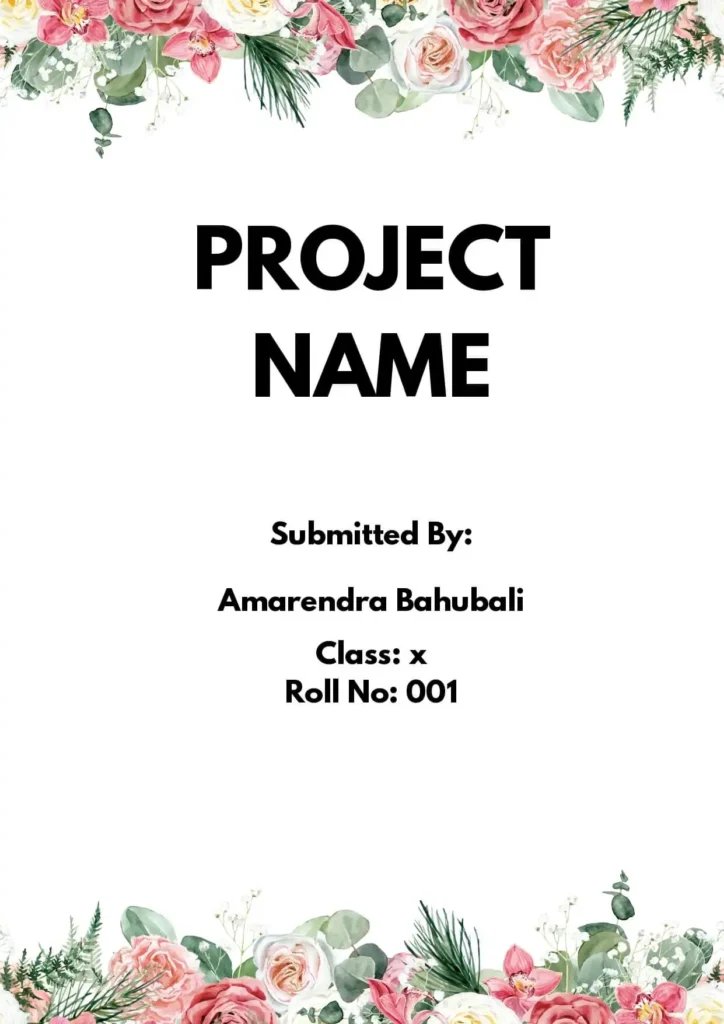
Whether or not it’s a good idea to use a floral front page design for a school project depends on the context of the project and the guidelines provided by the teacher or instructor. If the project is related to a subject such as art, design, or gardening, then a floral design may be appropriate. However, if the project is focused on a more technical or scientific subject, a more straightforward design may be more suitable. It’s important to consider the purpose and audience of the project and to ensure that the design effectively communicates the information you want to convey.
Cute Front Page Design For Project
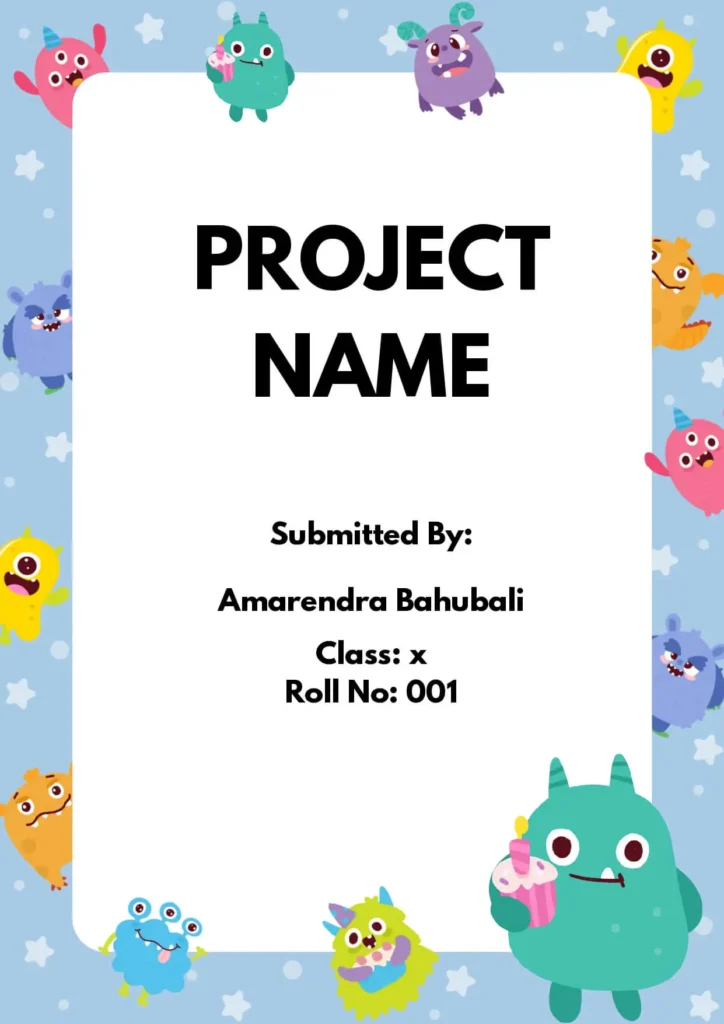
Simple Front Page Designs For Project
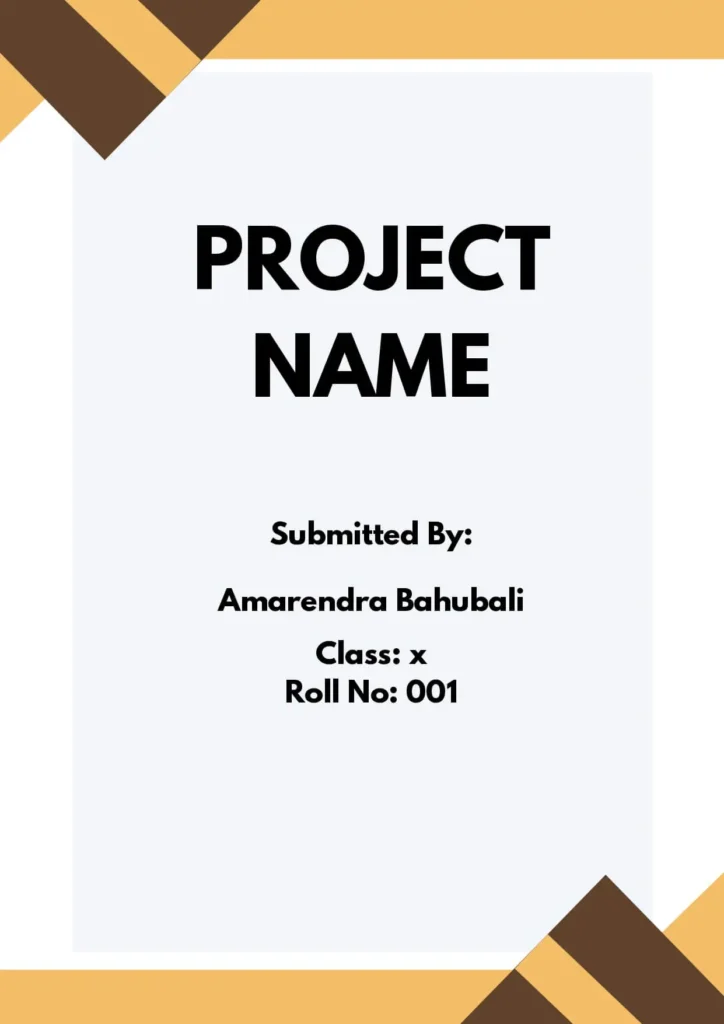
Front Page Designs For Math Project
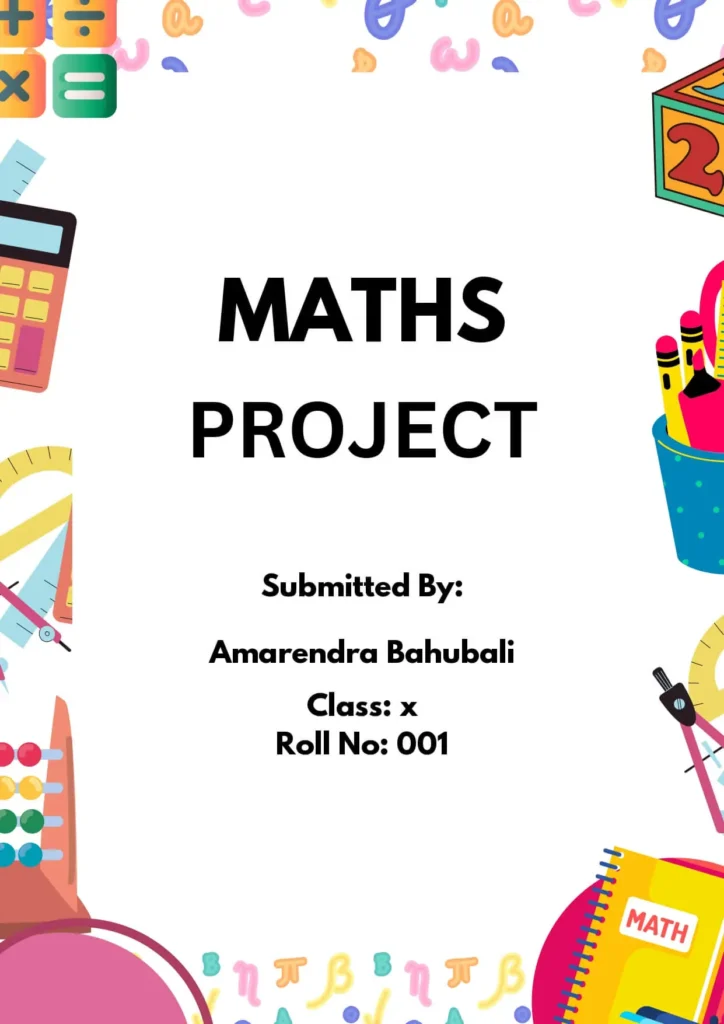
Front Page Designs For Music Project
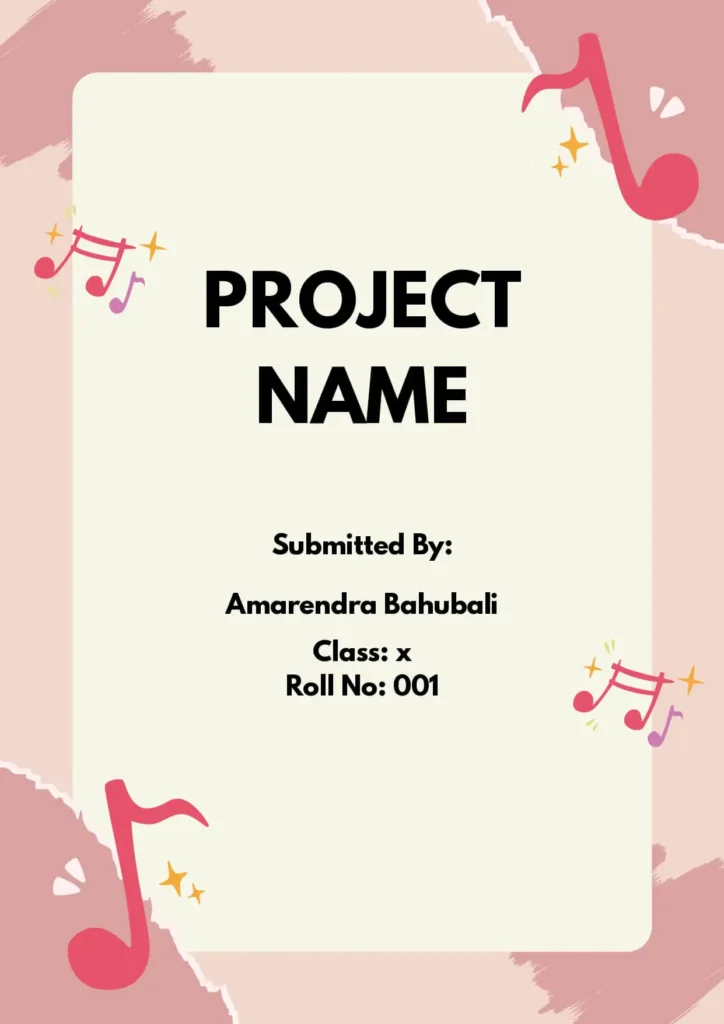
Handmade Front Page Design For Project
Tips to make your handmade front page designs more appealing .
A handmade cover page design can add a personal touch to your assignment and make it stand out. Here are some elements you could consider incorporating into your design:
- Hand-drawn illustrations or graphics: Use hand-drawn illustrations or graphics that are relevant to the subject matter of the assignment.
- Handwritten typography: Incorporate hand-written typography into your design to add a personal touch. Consider using a calligraphy pen or brush to create unique, hand-lettered text.
- Collage: Create a collage using different materials, such as paper, fabric, or photographs, to create a unique and visually interesting cover page design.
- Watercolor: Use watercolor to create a painted cover page design. Consider using colors that are consistent with the subject matter of the assignment.
By incorporating these elements, you can create a handmade cover page design that is both personal and professional. Keep in mind that a handmade design may take longer to create than a digital design, so be sure to allow enough time to complete it.
What are the best tools to create a beautiful Front Page Design for a project ?
There are many tools you can use to create a beautiful front page design for a project, including:
Here’s How You Can Create a Beautiful Front Page Design in MS Word:
- Choose a page size and orientation that suits your design. Go to Page Layout > Page Setup.
- Select a theme or color scheme. Go to Design > Colors.
- Add a header or footer for branding. Go to Insert > Header & Footer.
- Insert a title text box and customize its font, size, and color. Go to Insert > Text Box.
- Add an image to the background. Go to Insert > Picture.
- Add other design elements such as shapes, lines, or text boxes to create visual interest. Go to Insert > Shapes.
- Align and arrange elements as desired. Go to Home > Align.
- Apply styles to text, such as bold or italic, to make the page look more polished. Go to Home > Styles.
- Preview the page to check its appearance. Go to View > Print Layout.
- Save the document as a template to use as a starting point for future projects. Go to File > Save As > Word Template.
A good looking front page design for a school or assignment project or a science project is important because it reflects the attention and effort put into the project, and can impact the grade or evaluation received. A well-designed front page can also effectively convey the topic and purpose of the project, making it easier for the teacher or evaluator to understand and appreciate the content. A visually appealing and organized design can also make the project stand out, showing initiative and creativity, and can help the student effectively communicate their ideas and findings. In science projects, a clear and effective front page design can also help emphasize the significance and potential impact of the research. Ultimately, a good looking front page design can enhance the overall presentation and impact of the project.
What is the downloaded file format?
.doc (MS Word file extension)
How to edit the downloaded template?
Open it in MS Word and make changes according to your need.
What is the size of the template?
It is A4 size template.
Leave a Comment Cancel reply
Save my name, email, and website in this browser for the next time I comment.

IGNOU Assignment Front Page 2023 Download (English/Hindi)
- 1 Components of an IGNOU assignment front page
- 2 Instructions for IGNOU Assignment Submission
- 3 IGNOU Assignment Front Page in English
- 4 IGNOU Assignment Front Page in Hindi
- 5.1 What is an IGNOU Assignment Front Page?
- 5.2 Why is the IGNOU Assignment Front Page important?
- 5.3 How should I fill out the IGNOU Assignment Front Page?
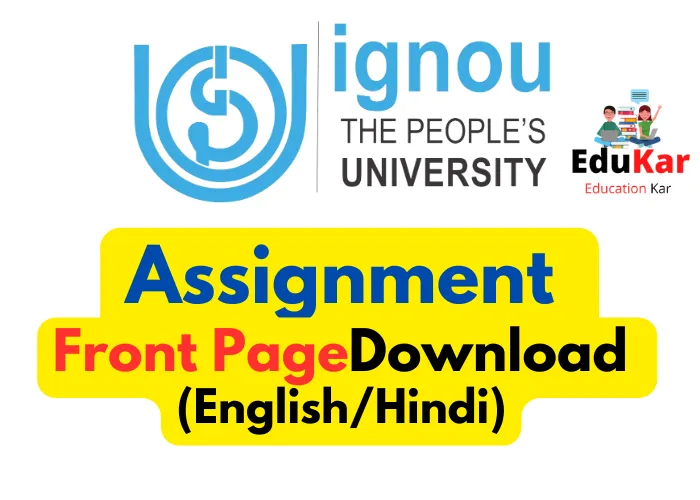
For IGNOU students to submit their assignments , they must have the IGNOU Assignment Front Page. You may use our guide’s step-by-step directions and templates to make an IGNOU-compliant front page that is polished and well-organized. Make sure your home page is up to standard by using our tools to avoid letting formatting mistakes hurt your marks.
In India, millions of students receive their education through Indira Gandhi National Open University ( IGNOU ), which is an open university. Students must turn in assignments before examinations under the distinctive evaluation approach used by IGNOU. These tasks have a 30% weighting and are crucial for students to do successfully in their exams. The significance of the IGNOU assignment front page and successful design techniques will be covered in this blog.
IGNOU Free Solved assignments 2023
IGNOU June Exam Date Sheet Download
Components of an IGNOU assignment front page
The IGNOU assignment front page comprises various components that are mandatory to be filled in by students. The components are as follows:
Title of the Assignment: The title of the assignment must be relevant and precisely reflect the content of the assignment.
Course Code and Name: The course code and name must be written accurately to avoid confusion.
Enrollment Number: The enrollment number is unique to every student and is essential to be mentioned on the front page.
Name of the Student: The student’s name must be written as per their registration details.
Study Centre Code and Name: The study center code and name must be mentioned to help the evaluator identify the location of the study center.
Date of Submission: The date of submission is crucial as it helps the evaluator know whether the assignment is submitted on time or not.
Instructions for IGNOU Assignment Submissio n
- Use A4 size paper for writing the assignments.
- Only one side of the paper should be used for writing the assignments.
- Leave a margin on both sides of the paper.
- The font type to be used is Times New Roman.
- The assignment must be written in the student’s own handwriting.
- Submit the assignment on or before the submission date.
- Late submission will not be accepted.
IGNOU Assignment Front Page in English
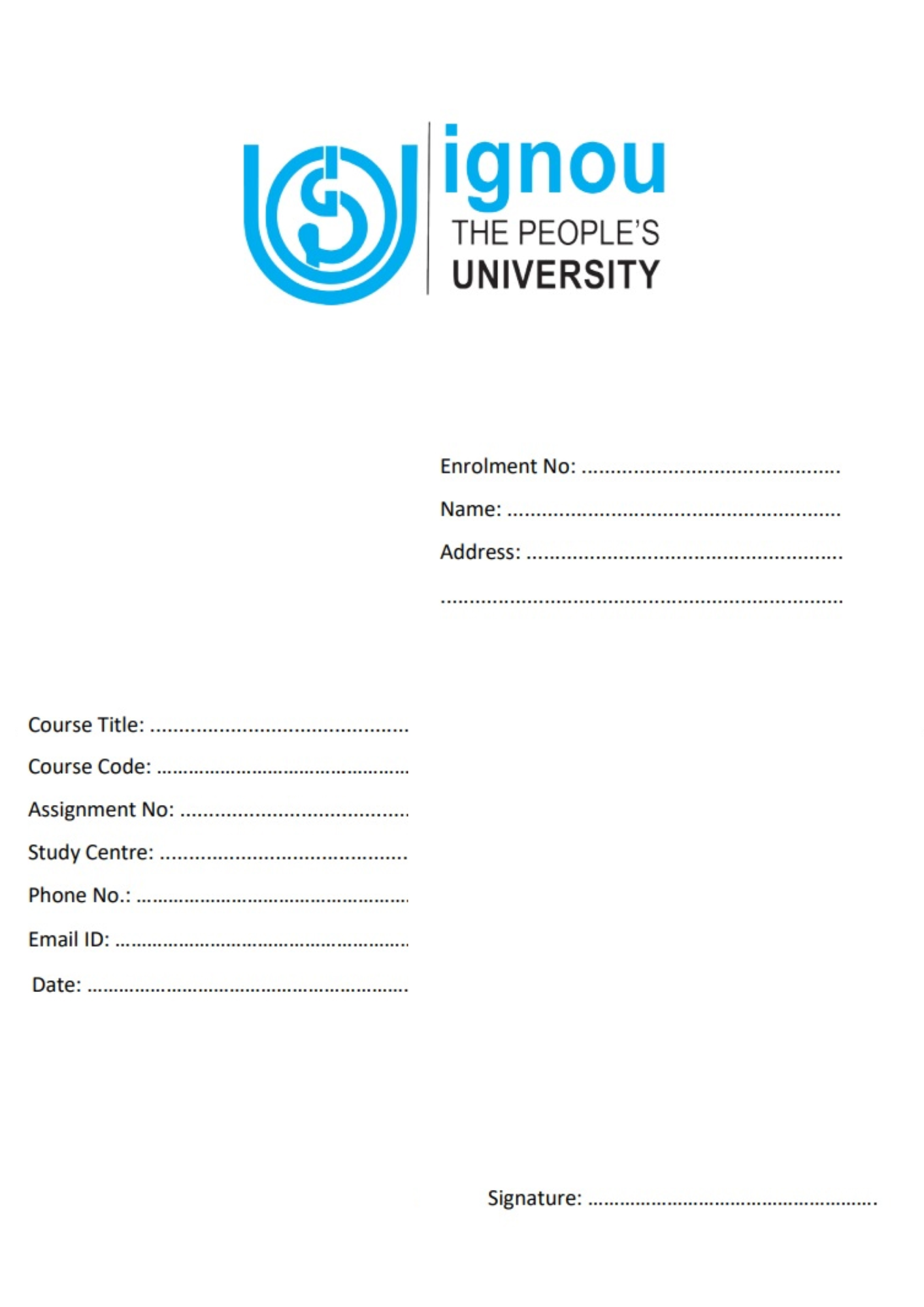
Download in English
IGNOU Assignment Front Page in Hindi
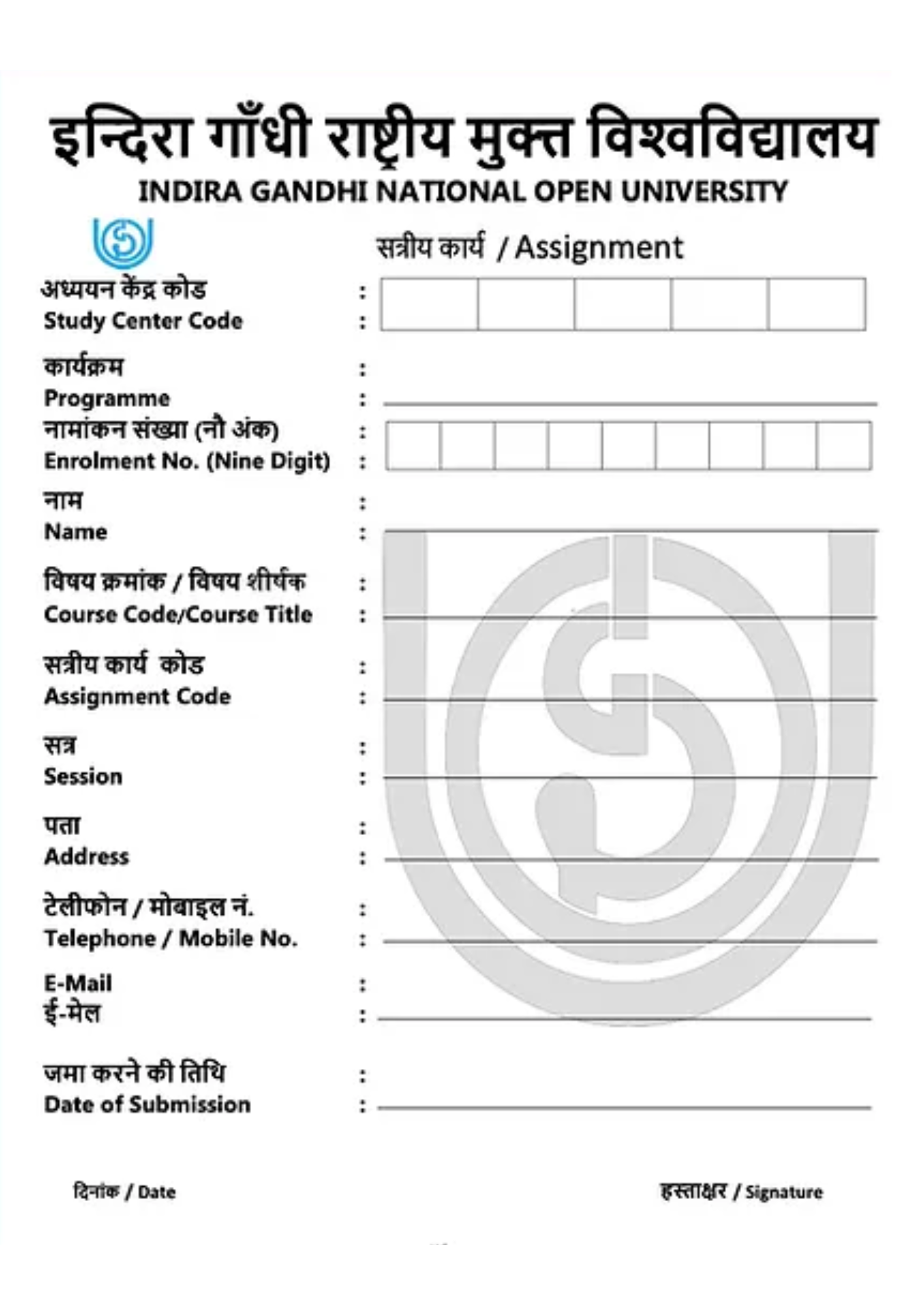
Download in Hindi
What is an IGNOU Assignment Front Page?
IGNOU Assignment Front Page is the title page that includes important information about the assignment, including the student’s name, enrollment number, course code, course name, assignment number, and due date.
Why is the IGNOU Assignment Front Page important?
Because it provides critical details that enable the teacher to recognise the student and their work, the IGNOU Assignment Front Page is very important. Moreover, it guarantees that the assignment will be turned in on time and in the right format.
How should I fill out the IGNOU Assignment Front Page?
You must complete the IGNOU Assignment Front Page accurately and according to the guidelines. When submit your work, make sure to include all the relevant information and double-check for any mistakes.
Related Posts:
![[2023] IGNOU June Exam Date Sheet Download IGNOU June TEE Exams Date Sheet Download 2023](https://edukar.in/wp-content/uploads/2023/02/IGNOU-June-Exam-Date-Sheet-Download-2023.webp)
Leave a Comment Cancel reply
Save my name, email, and website in this browser for the next time I comment.

IGNOU Assignment Front/Cover Page PDF Download
If you are studying at IGNOU University then you might be aware of the importance of the First page of IGNOU Assignment or cover page for the assignment. While preparing for the assignment it is important to have the front page which contains details of the student eg. Name, Course Name, Roll Number, Session, etc. For filling in all these details you need to have a front page for your Assignment.
Here on IgnouEdu.Com, we are providing you Ignou Assignment Front Page PDF with complete details. Below we have shared multiple designs for the Cover Page of the IGNOU Assignment. You can download any of these and use them as front/cover page for your assignment.
IGNOU Assignment First Page PDF
However, it is not important to use the fancy cover page for assignments. Even you can use your own handwritten first page for the assignment. Before submitting the assignment kindly make sure that you have mentioned all the important details on the first/cover page of your assignment.
If you have not provided proper details such as Roll Number, Course Name, Registration number, etc on the first page then there are chances that your assignment may get rejected by the university. But you need not worry as we are providing you ready-made and handmade first page for your assignment. Below we have shared some designs for the front page you can use any of them which suit your assignment.
You May Also Like: Ignou Grade Card
IGNOU Assignment Front Page Design 1
If you are looking for a simple and sober first page for your assignment then you can use the below provided first page for your assignment.

IGNOU Assignment Cover Page Design 2

IGNOU Assignment First Page Design 3

IGNOU Assignment Front Page Design 4

IGNOU Assignment Front Page in HINDI
If you are from Hindi Medium and submitting your assignment in Hindi then here is the perfect first/cover page for Hindi medium assignment of IGNOU.

Handwritten Front/Cover Page for IGNOU Assignment
If you don’t want to use any of the above readymade first/front pages for your assignment then there is another easy way for you which is preparing the first page of the assignment manually. Below we have shared a demo for preparing the first page handwritten. All you need to have is an A4 paper for preparing the first page.
Before preparing the Handwritten first page of the assignment make sure that you have entered all your important details on that page without any errors.

How to Prepare Front/Cover Page for IGNOU Assignments
If you have not submitted any assignment before to IGNOU then you must be confused that what details needs to be furnished in the front page of the assignment or you might not be aware of the terms which are used on the first page. Don’t worry, below we have shared step by step guide for preparing the first page of the IGNOU Assignment.
- Programme Code (It is the code of Course in which you took the admission, e.g. BAG, BCA, MEG, MCA, MBA, etc.)
- Course Code (Subject Code, Every Programme has multiple Course Codes in a session like BCS-11, BEGLA-137, MCO-02, etc.)
- Course Title (Every Course has a title, for example, History of India, English in Daily Life, etc.)
- Assignment Number/Assignment Code/Session (You have to find this on the IGNOU Assignment Question paper)
- Study Center Code (You can find the Study Center Code on IGNOU Identity Card)
- Student Name (Name of the candidate as IGNOU ID Card)
- Enrollment Number (Enrollment number can be found on Student ID Card)
- Mobile Number (Mobile number of the candidate)
- Submission Date (Date on which assignment is being submitted)
- Signature (Signature of the Candidate)

FAQ for IGNOU Assignment First/Front Page
Which paper should I use for preparing assignments?
Kindly use A4 size white paper for your assignments.
Is it compulsory to use First Page in the Assignment?
Yes, the first page is very important for submitting the assignment else your assignment may get rejected.
Conclusion:
I hope you have found the perfect first/front page for your Assignment. If still you are having any doubts or are confused about preparing the first page for your assignment then you can drop a comment below and we will surely get back to you with the solution. Thanks for visiting IGNOUedu.Com. Keep visiting us for more updates and solutions related to IGNOU Edu.
About the author
Leave a Comment X
Save my name, email, and website in this browser for the next time I comment.
Notify me of follow-up comments by email.
Notify me of new posts by email.
IGNOU Assignment Front Page & Cover Page PDF Download
Are You IGNOU Students and Want to Submit IGNOU Assignment , to IGNOU Assignment front page download ?
Then you’ve come to the right place to get the IGNOU assignment front and cover page PDF 2024: In this article, I will explain how to download the IGNOU assignment front page format as well as the IGNOU cover page .
If you want to submit your IGNOU assignment to their college, you must include the assignment front page or cover page.
Front Page of IGNOU Assignment 2024 and Cover Page IGNOU Assignment Download
- IGNOU BAG Assignment Front Page 2024
- IGNOU BCA Assignment Front Page 202 4
- IGNOU BSCG Assignment Front Page 2024
- IGNOU MCA Assignment Front Page 2024
Currently, the university gives students’ assignments a 30% when calculating their final marks. Each assignment must be complete and submitting on time to the respective regional center.
The majority of students don’t know how to complete the assignment and some don’t know how to submit it in the proper format. Assignment front page IGNOU
Diverse subjects have assignments in various formats, leading to a great deal of confusion. The University has provided posting guidelines on its official website that should be followed when preparing assignments. Each subject may have specific instructions, and it is crucial for students to adhere to these guidelines
Each subject must have a front page in its assignment so that the assessor can readily understand and know about the details.
Related Articles:
- Hall Ticket
- Re-Registration
- ID Card Download
- Passing Marks of Student
- IGNOU Assignment Status
- IGNOU Percentage Calculator
- IGNOU Grade Card
- IGNOU Assignment Front Page
- IGNOU Date Sheet
IGNOU Assignments Front page For Hindi Medium
Here you will find all the answers to the questions you may have when you are writing your IGNOU Assignment. Make sure you include all information and details on the cover page of your assignment solution. ignou assignment front page pdf in hindi
Download All Front Page of IGNOU Assignment
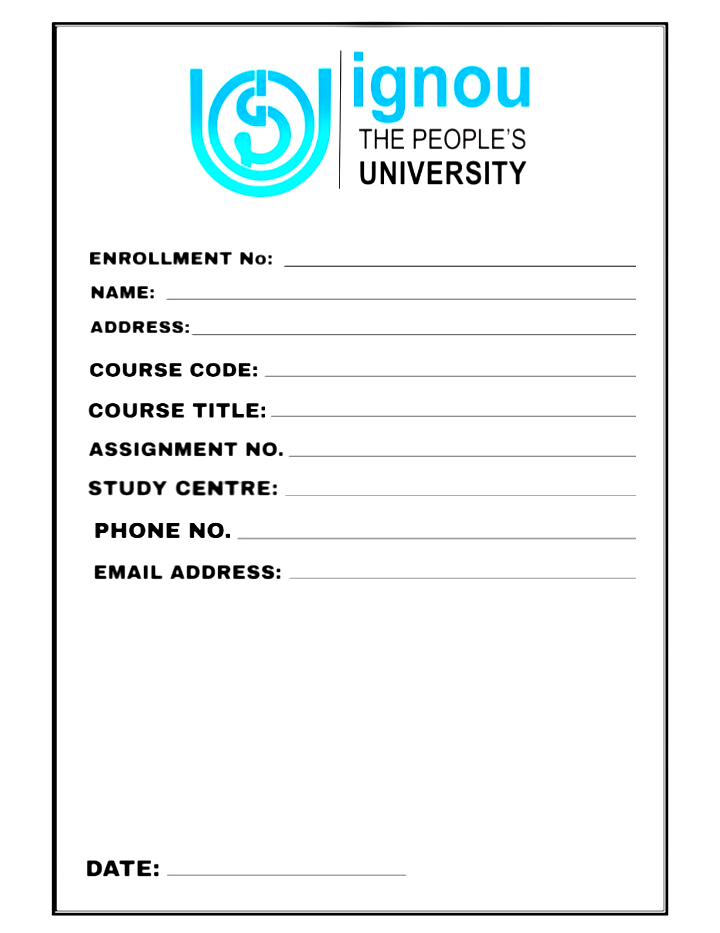
How To Fill IGNOU Assignment Front Page Full Details ?
- Enrollment Number —– Enter Your Enrollment Number 9 or 10 Digit
- Name —————— Write Your Full Name
- Address —- Address on Your ID Card
- Program — Enter Your Program Like(BAG, BCA, MCA, MSO)
- Course Title
- Course Code
- Assignment Number
- Study Centre
- Phone Number
The readymade print format of the IGNOU Assignment Cover page can be downloaded from the given link. Print out your IGNOU Assignment and write all the required information on it before submitting it.
Benefits of Including IGNOU Assignment Front Page & Cover Page Format
There are many benefits of including a front-page on your assignment, such as:
- It makes it easier for the tutor to identify your work and give you credit for it.
- It makes it easier for the tutor to read your assignment and find the information they are looking for.
- It gives you a chance to make a good impression with your tutor.
So, make sure you take the time to format your front page correctly!
Download the IGNOU Front page pdf .
As you submit your online assignment to IGNOU, you must include this PDF file. Make sure you attach the PDF file for each subject.
For More IGNOU Related News- Click Here
Step-by-step Preparing IGNOU 2024 assignments Front Page
Please read each point carefully to avoid making mistakes when completing the IGNOU assignment.
- T he first point is to use only foolscap size or A4 size paper for your assignments.
- To write your assignments, we recommend that you use ruled paper instead of blank paper, as it is also recommended by the IGNOU.
- For any TEE session, candidates may use a black or blue pen to write their assignments.
- The candidates are not allowed to use the red pen or any other color pen.
- The candidate must write their assignments by hand.
- The use of computers is not allowed for printing or typing assignments.
- There is no copying of answers from units/blocks provided by the university. Copying an answer will result in zero marks for the copied question.
- To complete the assignment, the candidate must write their own solution. You will be rejected if you copy any assignment from another student.
- Make sure each assignment is written separately. Do not write all assignments together.
- When you have finished writing your assignments, keep them organized in a paper file. Note: Plastic files will never be accepted by the university.
- All completed assignments must be sent to the coordinator of the assigned study center by the candidate. and You Also Submit them to their College.
- When you send your assignments to the coordinator, they send an acknowledgment to your study center.
FAQs Related to IGNOU Assignment Front Page Download
Yes, But you need to make it neat and clean. also Assignment Cover page should be in prescribed format by IGNOU and should contain all the information
The front page of the IGNOU assignment is mandatory.
Ruled A4 sheets are preferred.

Conclusion:
this Page if Give Information about IGNOU Assignment front page download 2024 . Step to Step Prepare IGNOU Assignment Front Page & Cover, IGNOU Assignment First Page Download in Hindi Medium Student in PDF. Thanks For Reading this Page I Hope You Like this Page & Share With Ignou Friends.

Download IGNOU Assignment Front Page 2024 (PDF With Filling Guide)
- April 8, 2024
Hii Students, if You Are Looking for an IGNOU Assignment front page a4 size pdf or IGNOU cover page pdf, then you have come to the right palace. We are going to share five types of first-page pdf here you can download anyone by your choice. In This post we will also tell you how to fill course details in the given field. And if you want to prepare the front page by yourself, we will discuss how to do it with pen and paper.
5 Types of IGNOU Assignment Front Page a4 Size pdf Download Any One
1. Here is the 1st cover page pdf file with all the required details, which should be on IGNOU assignment cover page. simply click on it to download.

DOWNLOAD NOW
2. Here is the 2nd PDF file, which has two extra fields one is an address(Student address), and the other is an email address. These are not required fields. You can skip them. If you still want to fill in these details also, then download below pdf.

Related Post:
- How To Submit IGNOU Assignment(Online And Offline Process)
- How To Write IGNOU Assignment to get Best Score 2024
- IGNOU Date Sheet For June 2024 Exams
- IGNOU Assignment Submission Links
3. Here is the 3rd pdf file. It has a different style. You can also download it. Check out the below pdf.

4. Here is the 4th pdf file. It has different styles with big fonts. You can also download this one if you need additional and oversized fonts.

5. Here is the 5th assignment cover page pdf for Hindi Medium Students .

6. Here is the 6th assignment cover page pdf for Hindi Medium Students .

Our Recommendation :- You can use any pdf from the above, all are having required details which should be on the cover pages, but we recommend you use the first one that is not having extra fields. and if you want to make a First page by your-self by pen-paper then let’s start how to do that.
How to Make IGNOU Handwritten Assignment Front Page
If you don’t want to print the front page, you can prepare it yourself. It is not compulsory to print out the pdf. You can make it by yourself and submit it, but remember there must be all details fulfilled related to the students and programme so the teacher can identify the particular student correctly. For your convenience, here is a format of handwritten IGNOU assignment front page ; check below image .

- How To Write IGNOU Assignment To get Good Marks
- IGNOU Date Sheet For December 2024 Exams
- Download IGNOU Old Papers Eaisly
How To Fill IGNOU Assignment Cover Page Details Step By Step Guide 2024?
When you start writing your assignment, the first thing you need to do is to complete the First page. This includes all the essential information about Student and Programme. The following details are mandatory on the ignou assignment front page: fill them in carefully.
- Programme Code (It is the code In which you took the Admission, e.g. BAG, BCA, MEG, MCA, MBA etc.)
- Course Code (Subject Code, Every Programme has multiple Course Codes in a session like BCS-12, BEGLA-136, MCO-01 etc.)
- Course Title (Every Course has a Title Like Hindi Sahitya, English in Daily Life, etc.)
- Assignment Number/Assignment Code/Session (you will get this code on IGNOU Assignment Question paper)
- Study Center Code (You Will get Study Center Code on IGNOU Identity Card)
- Student Name (Student name as IGNOU ID Card)
- Enrollment Number (You Will Find Enrollment Number on Student ID Card)
- Phone Number (Student Phone Number)
- Submission Date (Assignment Submission date)
- Signature (Student Signature)
Check the Below image. For your convenience, we have filled in the details on an assignment page. You can follow this sample image to fill up your details.

What is Assignment Number ?
The assignment number and assignment code both are the same things on the IGNOU assignment cover page. This helps the teacher to identify which session the student belongs to and for which session exams the student submitted the assignment. For example, if your course code is BCOS-183 and you are having your exams in June/Dec 2024, then your assignment number/assignment code will be like this BCOS-183/TMA/23-24 , where TMA Stands for Tutor Marked Assignments. You will find the assignment number on your IGNOU assignment question paper , as seen in the image below.

What is Session ?
You will get only one field from these three on the first page of IGNOU Assignments: Assignment number, Assignment Code, or Session. These all describe the same thing: that is the student session he belongs to, so if you have asked session on the front page, fill in your current session, you will get your session in your IGNOU Registration Portal .
Thank You. Dear Students To Visit our Website. If You Still Have Any Query Related To Assignment Front Page, You Can Comment Below. We Will Surly Help You.
60 thoughts on “Download IGNOU Assignment Front Page 2024 (PDF With Filling Guide)”
what is the last date of MCA_NEW January-2024 assignment submission ?
30th April 2024
Leave a Comment Cancel reply
Save my name, email, and website in this browser for the next time I comment.
All Courses PrevIous Papers
Download old papers (all courses), bca old papers, bag old papers, bcomg old papers, mca old papers, mba old papers, meg old papers, ignou query, download front page, ignou helpline details, check assignment status, how to submit assignments, download assignment papers, assignments submission link, how to write ignou assignments.

IMAGES
VIDEO
COMMENTS
Holiday Homework Front Page Design | Project Work Designs | Holiday Homework Border Design | Border Design For Hindi subject PROJECT WORK DESIGNS/ ASSIGNMENT...
Front Page Design For Hindi Assignment || Hindi Project File Decoration || हिंदी परियोजना कार्य
Front Page Design For Hindi Project || Hindi Assignment Front Page || Pariyojna Kary || Page Design
Types of assignment. Assignment अलग अलग प्रकार का होता है जिन्हें आप नीचे पढ़कर जान सकते हैं । इन सभी प्रकारों के बारे में विस्तार से जानकर ही आप सही ढंग ...
Assignment front page design. Assnigment front page लिखने के लिए मैंने दो प्रकार के कवर पेजों के नमूने दिए। असाइनमेंट के लिए कवर पेज लिखना बहुत जरूरी है। कवर पेज ...
Edit a front page for project Free templates for assignment cover page design. Create impressive cover pages in a few minutes with Edit.org, and give your projects and assignments a professional and unique touch. A well-designed title page or project front page can positively impact your professor's opinion of your homework, which can improve ...
Hindi assignment front page design ideas. Discover Pinterest's 10 best ideas and inspiration for Hindi assignment front page design ideas. Get inspired and try out new things. Saved from Uploaded by user. Krish art🥀 ️. Hindi project work front page design. Letters. Crafts. Painting. Cover Page For Project.
English Assignment 10 10 products; English Project 10 10 products; Hindi 3 3 products. Hindi Project 3 3 products; Math 11 11 products. Math Assignment 1 1 product; Math Project 10 10 products; Physical Education 6 6 products; Physics 10 10 products. Physics Project 10 10 products; Science 8 8 products. Science Project 8 8 products
Choose you best assignment front page design and impress your teachers or professors. Download Word File. Download Word File. Download Word File. Download Word File. Source File & Credit: Microsoft Office. Use Microsoft Word to edit this file. You can easily edit this file in Microsoft Office. Replace the file with your college name, logo, etc.
Create an eye-catching cover page for your Hindi project with unique designs and fonts. Impress your teacher with a professional-looking front page that reflects your creativity and dedication. Get inspired by genius quotes and preschool reading to make your project stand out.
Enhance the visual appeal of your Hindi project with creative cover page ideas. Get inspired by our top suggestions and make a lasting impression on your audience.
Cover Page Design For Hindi Project // Hindi Assignment Front Page // Pariyojna Kary // Page Design
Jun 18, 2022 - Front Page Design For Hindi Assignment || Hindi Project File Decoration || हिंदी परियोजना कार्य
Front Page Design. Sanskrit. Cover Page For Project. Creative School Project Ideas. Page Borders Design. U. Ummey Salma. 7 followers.
Front page design for hindi assignment. Hindi home work. Hyderabad. Friends. Disney. Crafts. Front Page Design. Sanskrit. Cover Page For Project. Creative School Project Ideas. ... Page Border, and Vector Graphics. Free tree branch border templates including printable border paper and clip art versions. File formats include GIF, JPG, PDF, and ...
Front Page Design Tips For Biology Project . For a biology project cover page, you can consider incorporating the following elements: Title: A descriptive and concise title that accurately reflects the content of the project. Author(s): The name(s) of the person(s) who completed the project, usually in a prominent position on the page. Date: The date the project was completed, which is ...
Instructions for IGNOU Assignment Submission. Use A4 size paper for writing the assignments. Only one side of the paper should be used for writing the assignments. Leave a margin on both sides of the paper. The font type to be used is Times New Roman. The assignment must be written in the student's own handwriting.
Hindi Assignment/Project File Front Page Design | Hindi Project Cover Page Decoration | Title Page, Hey Subscribers/Non subscribers thank you for watching th...
IGNOU Assignment Cover Page Design 2. DOWNLOAD NOW IGNOU Assignment First Page Design 3. DOWNLOAD NOW IGNOU Assignment Front Page Design 4. DOWNLOAD NOW IGNOU Assignment Front Page in HINDI. If you are from Hindi Medium and submitting your assignment in Hindi then here is the perfect first/cover page for Hindi medium assignment of IGNOU.
6,837 templates. Create a blank Cover Page. Brown Aesthetic Paper Texture Portfolio Cover Document. Document by Rayya Studio. White And Navy Modern Business Proposal Cover Page. Document by Carleigh Emelie. Green Grid Minimal Portfolio Cover Page. Document by Mister Flanagan Design. Beige and Brown Vintage History Project Cover A4 Document.
IGNOU BAG Assignment Front Page 2024. IGNOU BCA Assignment Front Page 202 4. IGNOU BSCG Assignment Front Page 2024. IGNOU MCA Assignment Front Page 2024. Currently, the university gives students' assignments a 30% when calculating their final marks. Each assignment must be complete and submitting on time to the respective regional center.
Hindi Assignment/Project File Front Page Design | Hindi Pariyojana Karya Decoration Ideas | Hindi, Hey Subscribers/Non-subscribers thank you for watching thi...
We are sharing 5 type a4 size IGNOU Assignment front page pdf you can download anyone by your choice. simply click on any page to download. we will also tell you how to fill details on these front pages. ... Here is the 6th assignment cover page pdf for Hindi Medium Students. DOWNLOAD NOW.