- Increase Font Size

23 XML Database
Dr R. Baskaran
Introduction
XML: Extensible Markup Language.
Defined by the WWW Consortium (W3C).
Derived from SGML (Standard Generalized Markup Language), but simpler to use than HTML .
Documents have tags giving extra information about sections of the document.
E.g. <title> XML </title> <slide> Introduction …</slide>
Extensible , unlike HTML
Users can add new tags, and separately specify how the tag should be handled for display.
The ability to specify new tags, and to create nested tag structures make XML a great way to exchange data , not just documents.
Much of the use of XML has been in data exchange applications, not as a replacement for HTML.
Tags make data (relatively) self-documenting.
<university>
<department>
<dept_name> CSE </dept_name>
<faculty> 50 </faculty>
<students> 500 </students>
</department>
<course>
<course_code> CS8204 </course_id>
<title> DBMS </title>
<credits> 4 </credits>
</course>
</university>.
- Data interchange is critical in today’s networked world
- Banking: funds transfer
- Order processing (especially inter-company orders)
- Scientific data
- Chemistry: ChemML, …
- Genetics: BSML (Bio-Sequence Markup Language)
- Each application area has its own set of standards for representing information.
- XML has become the basis for all new generation data interchange formats.
- XML is better than relational tuples as a data-exchange format.
- Unlike relational tuples, XML data is self-documenting due to presence of tags.
- Non-rigid format: tags can be added.
- Allows nested structures.
- Wide acceptance, not only in database systems, but also in browsers, tools, and applications.
Tag : label for a section of data
Element : section of data beginning with < tagname > and ending with matching </ tagname >
Elements must be properly nested
Proper nesting
<course> … <title> …. </title> </course>
Improper nesting
<course> … <title> …. </course> </title>
Formally: every start tag must have a unique matching end tag, that is in the context of the same parent element.
Every document must have a single top-level element
- Nesting of data is useful in data transfer.
- Example: elements representing student nested within an department
- Nesting is appropriate when transferring data.
- External application does not have direct access to data referenced by a foreign key.
- Nesting is not supported, or discouraged, in relational databases.
- With multiple orders, customer name and address are stored redundantly.
- normalization replaces nested structures in each order by foreign key into table storing customer name and address information.
- Nesting is supported in object-relational databases.
- Elements can have attributes. <course course_code= “CS8204”>
<dept_name> CSE </dept_name> <credits> 3 </credits>
- Attributes are specified by name-value pairs inside the starting tag of an element.
- An element may have several attributes, but each attribute name can only occur once
<course course_code = “CS8204” credits=“3”>
In the context of documents, attributes are part of markup, while sub-element contents are part of the basic document contents.
In the context of data representation, the difference is unclear and may be confusing.
Same information can be represented in two ways
<course course_code= “CS8204”>
<course_code>CS8204</course_code> …
- XML data has to be exchanged between organizations.
- Same tag name may have different meaning in different organizations, causing confusion on exchanged documents.
- Specifying a unique string as an element name avoids confusion.
- Better solution: use unique-name:element-name.
- Avoid using long unique names all over document by using XML Namespaces
<university xmlns:anna_univ=“http://www.annauniv.edu”>…
<annauniv:course>
<annauniv:course_code> CS8204 </annauniv:course_code> <annauniv:title> DBMS </annauniv:title> <annauniv:dept_name> CSE </annauniv:dept_name> <annauniv:credits> 3 </annauniv:credits>
</annauniv:course>
</university>
Elements without sub-elements or text content can be abbreviated by ending the start tag with a /> and deleting the end tag
<course course_code=“CS8204” Title=“DBMS” dept_name = “CSE” credits=“3” />
To store string data that may contain tags, without the tags being interpreted as sub-elements, use CDATA as below
<![CDATA[<course> … </course>]]>
Here, <course> and </course> are treated as just strings CDATA stands for “character data”
- Database schemas constrain what information can be stored, and the data types of stored values.
- XML documents are not required to have an associated schema.
- However, schemas are very important for XML data exchange.
- Otherwise, a site cannot automatically interpret data received from another site.
- Two mechanisms for specifying XML schema.
Document Type Definition (DTD)
Widely used
- Newer, increasing use
- The type of an XML document can be specified using a DTD.
- DTD constraints structure of XML data.
- What elements can occur?
- What attributes can/must an element have?
- What subelements can/must occur inside each element, and how many times?
- DTD does not constrain data types.
- All values represented as strings in XML.
- DTD syntax.
- <!ELEMENT element (subelements-specification) >
- <!ATTLIST element (attributes)
- Sub-elements can be specified as
- names of elements, or
- #PCDATA (parsed character data), i.e., character strings
- EMPTY (no subelements) or ANY (anything can be a subelement)
- <! ELEMENT department (dept_name building, budget)> <! ELEMENT dept_name (#PCDATA)>
- ! ELEMENT budget (#PCDATA)>
- Subelement specification may have regular expressions
<!ELEMENT university ( ( department | course | faculty | teaches )+)>
- “|” – alternatives
- “+” – 1 or more occurrences
- “*” – 0 or more occurrences
- An element can have at most one attribute of type ID.
- The ID attribute value of each element in an XML document must be distinct.
- Thus, the ID attribute value is an object identifier.
- An attribute of type IDREF must contain the ID value of an element in the same document.
- An attribute of type IDREFS contains a set of (0 or more) ID values. Each ID value must contain the ID value of an element in the same document.
Example
<university>
<department dept_name=“CSE”>
<course course_code=“CS8204” dept_name=“CSE” course_incharge=“54783”> <title> DBMS </title>
<credits> 3 </credits>
<course_incharge staff_id=“54783” dept_name=“CSE”> <name> Arvind </name>
<salary> 75000 </salary>
</course_incharge>
XML Schema
- XML Schema is a more sophisticated schema language which addresses the drawbacks of DTDs. Supports
- Typing of values
- Eg. integer, string, etc
- Also, constraints on min/max values
- User-defined, complex types
- Many more features, including
- uniqueness and foreign key constraints, inheritance
- XML Schema is itself specified in XML syntax, unlike DTDs
- More-standard representation, but verbose
- XML Scheme is integrated with namespaces
- BUT: XML Schema is significantly more complicated than DTDs.
Rationale for XML in Databases
- There are a number of reasons to directly specify data in XML or other document formats such as JSON.
- For XML in particular, they include:
- An enterprise may have a lot of XML in an existing standard format.
- Data may need to be exposed or ingested as XML, so using another format such as relational forces double-modeling of the data.
- XML is very well suited to sparse data, deeply nested data and mixed content (such as text with embedded markup tags).
- XML is human readable whereas relational tables require expertise to access.
- Metadata is often available as XML.
- Semantic web data is available as RDF/XML.
XML in Databases
Steve O’Connell gives one reason for the use of XML in databases: the increasingly common use of XML for data transport hich has meant that “data is extracted from databases and put into XML documents and vice-versa”.
In content-based applications, the ability of the native XML database also minimizes the need for extraction or entry of metadata to support searching and navigation.
Querying and Transforming XML Data
- Translation of information from one XML schema to another
- Querying on XML data
- Above two are closely related, and handled by the same tools
- Standard XML querying/translation languages
- Simple language consisting of path expressions
- Simple language designed for translation from XML to XML and XML to HTML
- An XML query language with a rich set of features
Tree Model of XML Data
- Query and transformation languages are based on a tree model of XML data.
- An XML document is modeled as a tree, with nodes corresponding to elements and attributes.
- Element nodes have child nodes, which can be attributes or subelements.
- Text in an element is modeled as a text node child of the element
- Children of a node are ordered according to their order in the XML document.
- Element and attribute nodes (except for the root node) have a single parent, which is an element node.
- The root node has a single child, which is the root element of the document.
XPath
- XPath is used to address (select) parts of documents using path expressions
- A path expression is a sequence of steps separated by “/”
- Think of file names in a directory hierarchy
- Result of path expression: set of values that along with their containing elements/attributes match the specified path
E.g. /university/course_incharge/name evaluated on the university data we saw earlier returns
<name>Arvind</name>
<name>Balu</name>
E.g./university/course_incharge/name/text( )
returns the same names, but without the enclosing tags Arvind, Balu
- XQuery is a general purpose query language for XML data
- XQuery is derived from the Quilt query language, which itself borrows from SQL, XQL and XML-QL
- XQuery uses a
for … let … where … order by …result …
for ó SQL from
where ó SQL where
order by ó SQL order by
result ó SQL select
let allows temporary variables, and has no equivalent in SQL
- A stylesheet stores formatting options for a document, usually separately from document.
- E.g. an HTML style sheet may specify font colors and sizes for headings, etc.
- The XML Stylesheet Language (XSL) was originally designed for generating HTML from XML.
- XSLT is a general-purpose transformation language.
- Can translate XML to XML, and XML to HTML.
- XSLT transformations are expressed using rules called templates.
- Templates combine selection using XPath with construction of results.
Application Program Interface
There are two standard application program interfaces to XML data:
SAX (Simple API for XML)
- Based on parser model, user provides event handlers for parsing events
- E.g. start of element, end of element
- DOM (Document Object Model)
- XML data is parsed into a tree representation
- Variety of functions provided for traversing the DOM tree
- E.g.: Java DOM API provides Node class with methods getParentNode( ), getFirstChild( ), getNextSibling( ) getElementsByTagName( ), …
- Also provides functions for updating DOM tree
Storage of XML Data
- XML data can be stored in
- Non-relational data stores
- Flat files
- Natural for storing XML
- But has all problems discussed in Chapter 1 (no concurrency, no recovery, …)
- XML database
- Database built specifically for storing XML data, supporting DOM model and declarative querying
- Currently no commercial-grade systems
- Relational databases
- Data must be translated into relational form
- Advantage: mature database systems
- Disadvantages: overhead of translating data and queries
Storage of XML in Relational Databases
- Alternative Representations :
- String Representation
- Tree Representation
- Map to relations
String Representation
- Store each top level element as a string field of a tuple in a relational database.
- Use a single relation to store all elements, or
- Use a separate relation for each top-level element type.
- E.g. account, customer, depositor relations.
- Each with a string-valued attribute to store the element.
- Store values of subelements/attributes to be indexed as extra fields of the relation, and build indices on these fields.
- E.g. customer_name or account_number.
- Some database systems support function indices, which use the result of a function as the key value.
- The function should return the value of the required subelement/attribute.
Benefits:
- Can store any XML data even without DTD
- As long as there are many top-level elements in a document, strings are small compared to full document
- Allows fast access to individual elements.
Drawback:
- Need to parse strings to access values inside the elements
- P arsing is slow.
- Tree representation: model XML data as tree and store using relations nodes(id, parent_id, type, label, value)
- Each element/attribute is given a unique identifier
- Type indicates element/attribute
- Label specifies the tag name of the element/name of attribute
- Value is the text value of the element/attribute
- Can add an extra attribute position to record ordering of children
Benefit:
- Can store any XML data, even without DTD.
Drawbacks:
- Data is broken up into too many pieces, increasing space overheads.
- Even simple queries require a large number of joins, which can be slow.
Mapping XML data to Relations
- Relation created for each element type whose schema is known:
- An id attribute to store a unique id for each element.
- A relation attribute corresponding to each element attribute.
- A parent_id attribute to keep track of parent element.
- As in the tree representation.
- Position information (ith child) can be store too.
- All sub-elements that occur only once can become relation attributes.
- For text-valued sub-elements, store the text as attribute value.
- For complex sub-elements, can store the id of the sub-element.
- Sub-elements that can occur multiple times represented in a separate table.
- Similar to handling of multivalued attributes when converting ER diagrams to tables.
Storing XML Data in Relational Systems
- Applying above ideas to department elements in university-1 schema, with nested course elements, we get department ( id , dept_name , faculty , students ) course ( parent id , course_code , dept_name , title , credits )
- Publishing : process of converting relational data to an XML format
- Shredding : process of converting an XML document into a set of tuples to be inserted into one or more relations
- XML-enabled database systems support automated publishing and shredding
- Many systems offer native storage of XML data using the xml data type. Special internal data structures and indices are used for efficiency
XML Enabled databases
XML enabled databases typically offer one or more of the following approaches to storing XML within the traditional relational structure:
- XML is stored into a CLOB (Character Large OBject).
- XML is `shredded` into a series of Tables based on a Schema.
- XML is stored into a native XML Type as defined by ISO Standard 9075-14.
RDBMS that support the ISO XML Type are:
- IBM DB2 (pureXML)
- Microsoft SQL Server.
- Oracle Database.
XML Enabled databases
Key Features
- Has an XML document as at least one fundamental unit of (logical) storage, just as a relational database has a Row in a table as a fundamental unit of (logical) storage.
- Need not have any particular underlying physical storage model.
- For example, NXDs can use optimized, proprietary storage formats.
- This is a key aspect of XML databases.
- Managing XML as large strings is inefficient due to the extra markup in XML.
- Compressing and indexing XML allows the illusion of directly accessing, querying and transforming XML while gaining the performance advantages of working with optimized binary tree structures.
Language Features
Supported API
- XML Database Applications
- Storing and exchanging data with complex structures
- g. Open Document Format (ODF) format standard for storing Open Office and Office Open XML (OOXML) Format standard for storing Microsoft Office documents
- Numerous other standards for a variety of applications
- ChemML, MathML
XML Database Applications
Standard for data exchange for Web services
- remote method invocation over HTTP protocol Data mediation
- Common data representation format to bridge different systems
Summary
- Introduction to XML
- Querying and Transforming XML data
- Different representations of XML in relational data
- Storing XML data in Relational Systems

- My presentations
Auth with social network:
Download presentation
We think you have liked this presentation. If you wish to download it, please recommend it to your friends in any social system. Share buttons are a little bit lower. Thank you!
Presentation is loading. Please wait.
To view this video please enable JavaScript, and consider upgrading to a web browser that supports HTML5 video
XML and Database.
Published by April Mitchell Modified over 8 years ago
Similar presentations
Presentation on theme: "XML and Database."— Presentation transcript:
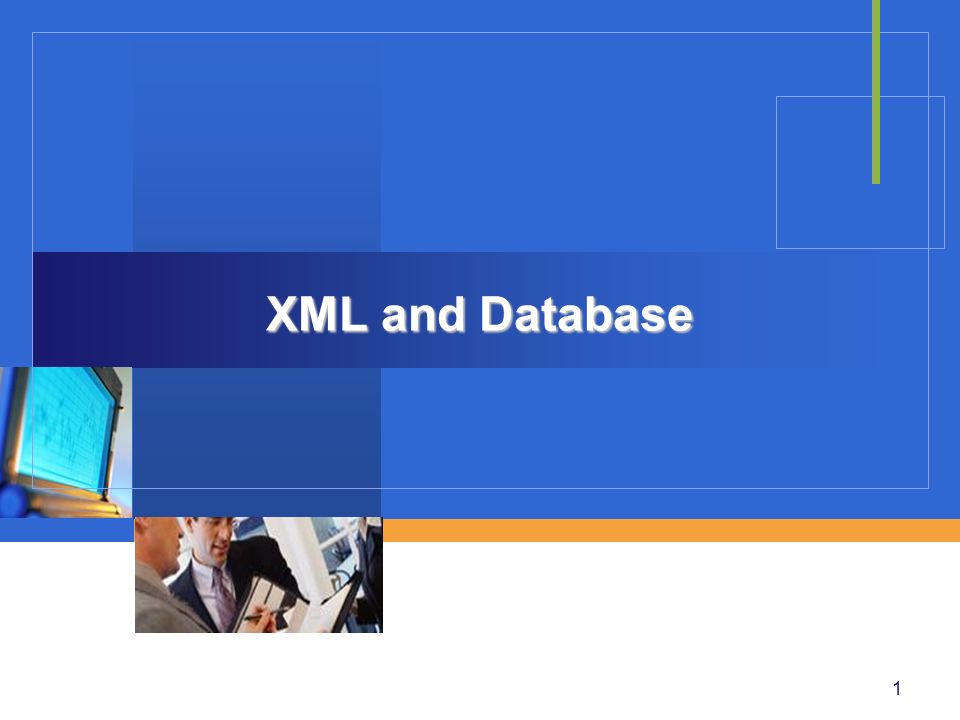
XML-XSL Introduction SHIJU RAJAN SHIJU RAJAN Outline Brief Overview Brief Overview What is XML? What is XML? Well Formed XML Well Formed XML Tag Name.
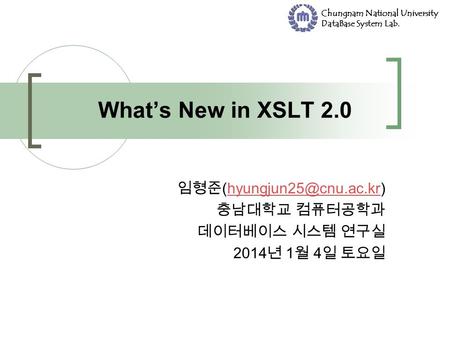
Chungnam National University DataBase System Lab
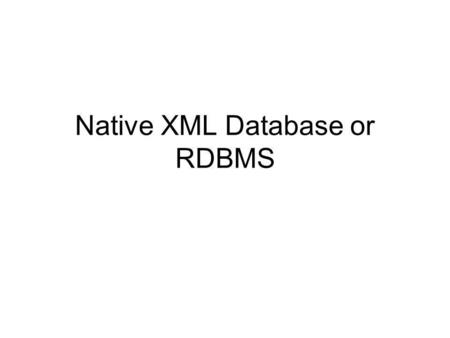
Native XML Database or RDBMS. Data or Document orientation If you are primarily storing documents, then a Native XML Database may be the best option.
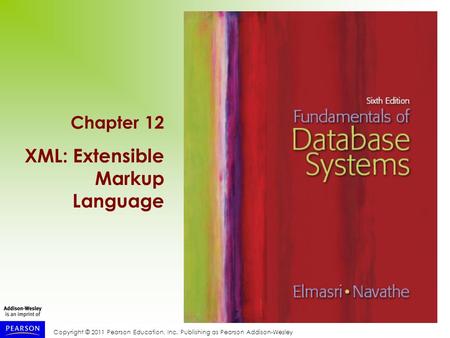
XML: Extensible Markup Language
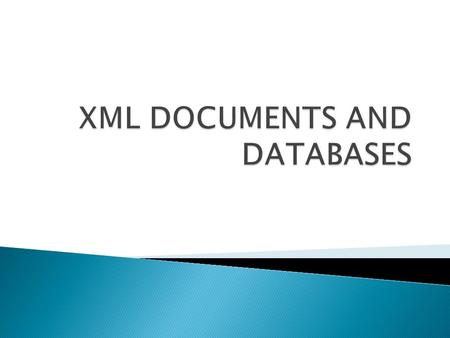
XML DOCUMENTS AND DATABASES
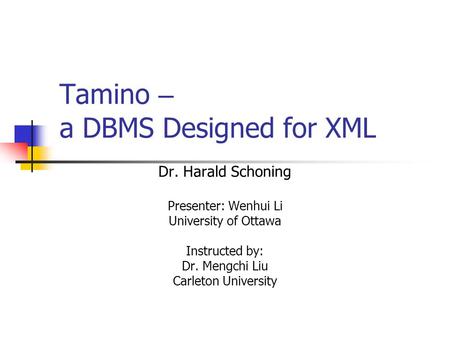
Tamino – a DBMS Designed for XML Dr. Harald Schoning Presenter: Wenhui Li University of Ottawa Instructed by: Dr. Mengchi Liu Carleton University.
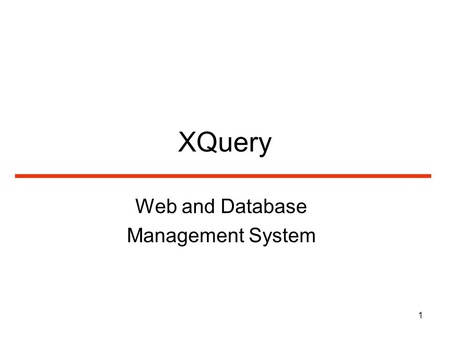
1 XQuery Web and Database Management System. 2 XQuery XQuery is to XML what SQL is to database tables XQuery is designed to query XML data What is XQuery?
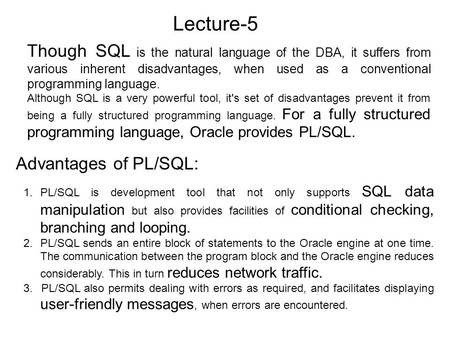
Lecture-5 Though SQL is the natural language of the DBA, it suffers from various inherent disadvantages, when used as a conventional programming language.
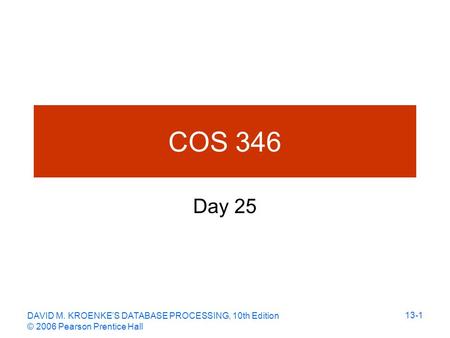
DAVID M. KROENKE’S DATABASE PROCESSING, 10th Edition © 2006 Pearson Prentice Hall 13-1 COS 346 Day 25.

15 Chapter 15 Web Database Development Database Systems: Design, Implementation, and Management, Fifth Edition, Rob and Coronel.
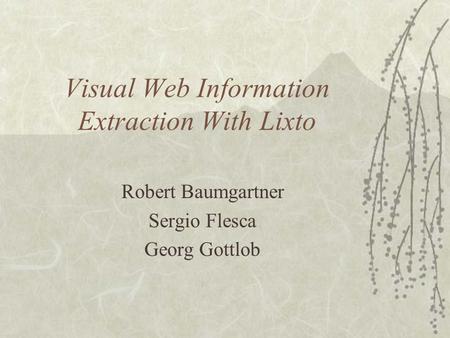
Visual Web Information Extraction With Lixto Robert Baumgartner Sergio Flesca Georg Gottlob.
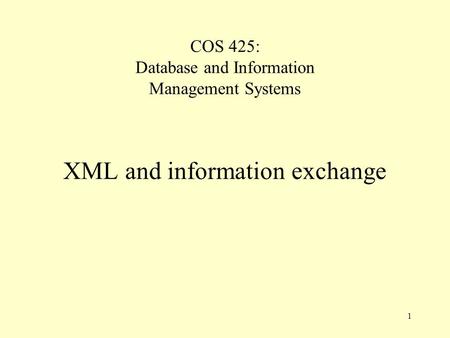
1 COS 425: Database and Information Management Systems XML and information exchange.
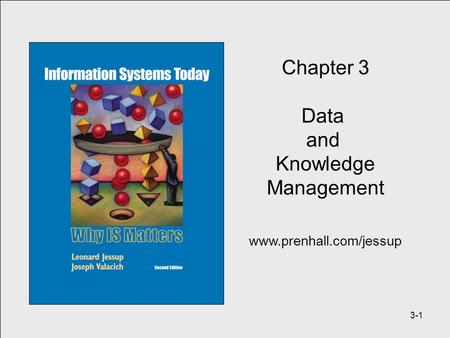
3-1 Chapter 3 Data and Knowledge Management
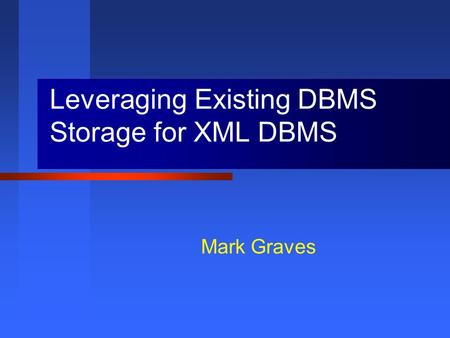
Mark Graves Leveraging Existing DBMS Storage for XML DBMS.

XML and The Relational Data Model
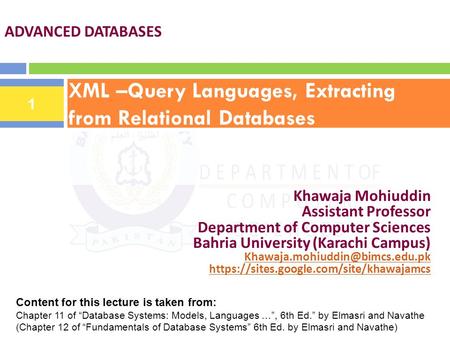
XML –Query Languages, Extracting from Relational Databases ADVANCED DATABASES Khawaja Mohiuddin Assistant Professor Department of Computer Sciences Bahria.
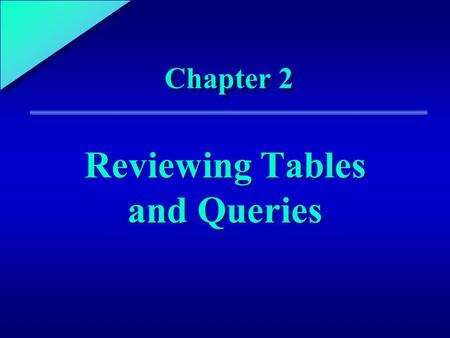
1 Chapter 2 Reviewing Tables and Queries. 2 Chapter Objectives Identify the steps required to develop an Access application Specify the characteristics.
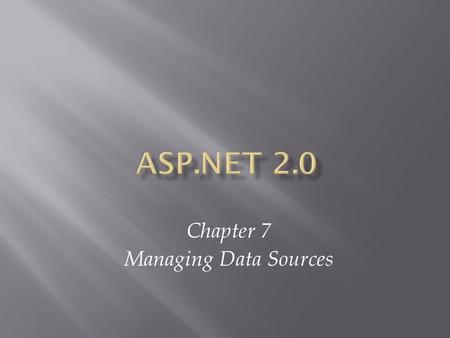
Chapter 7 Managing Data Sources. ASP.NET 2.0, Third Edition2.
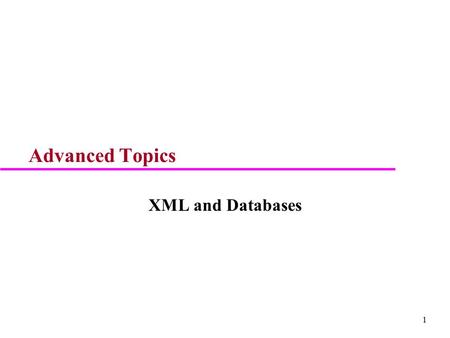
1 Advanced Topics XML and Databases. 2 XML u Overview u Structure of XML Data –XML Document Type Definition DTD –Namespaces –XML Schema u Query and Transformation.
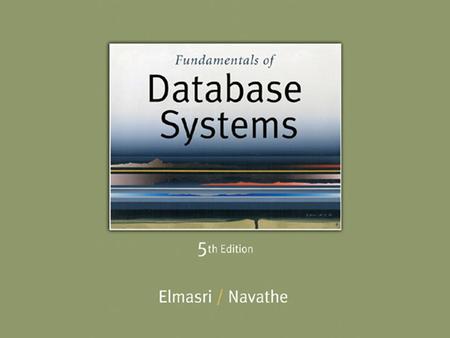
Copyright © 2007 Ramez Elmasri and Shamkant B. Navathe Slide
About project
© 2024 SlidePlayer.com Inc. All rights reserved.
A Really, Really, Really Good Introduction to XML
Share this article

What is XML?
Xml structure, xml in practice, frequently asked questions (faqs) about xml.
- Extensible: XML is extensible. It lets you define your own tags, the order in which they occur, and how they should be processed or displayed. Another way to think about extensibility is to consider that XML allows all of us to extend our notion of what a document is: it can be a file that lives on a file server, or it can be a transient piece of data that flows between two computer systems (as in the case of Web Services).
- Markup: The most recognizable feature of XML is its tags, or elements (to be more accurate). In fact, the elements you’ll create in XML will be very similar to the elements you’ve already been creating in your HTML documents. However, XML allows you to define your own set of tags.
- Language: XML is a language that’s very similar to HTML. It’s much more flexible than HTML because it allows you to create your own custom tags. However, it’s important to realize that XML is not just a language. XML is a meta-language: a language that allows us to create or define other languages. For example, with XML we can create other languages, such as RSS, MathML (a mathematical markup language), and even tools like XSLT. More on this later.
What is XML used for?
Elements, tags, or nodes.
- An element consists of an opening tag, its attributes, any content, and a closing tag.
- A tag – either opening or closing – is used to mark the start or end of an element.
- A node is a part of the hierarchical structure that makes up an XML document. “Node” is a generic term that applies to any type of XML document object, including elements, attributes, comments, processing instructions, and plain text.
- The documents are self-describing, as we’ve already discussed.
- The documents are really a hierarchy of nested objects.
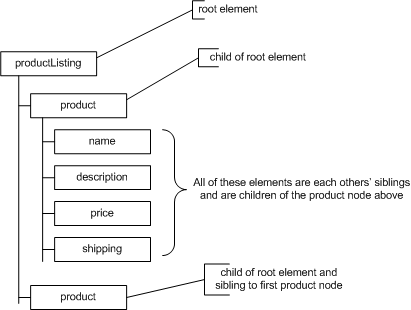
Styling and XML
Well-formedness and validity.
- Well-formedness
- An XML document must contain a single root element that contains all other elements.
- All elements must be properly nested.
- All elements must be closed either with a closing tag or with a “self-closing” empty-element tag (i.e. <tag/> ).
- All attribute values must be quoted.
DTD and XML Schema
Xml namespaces, a closer look at xhtml.
- XHTML stands for Extensible HyperText Markup Language.
- XHTML is designed to replace HTML.
- XHTML uses the HTML 4.01 tag set, but is written using the XML syntax rules.
- XHTML is a stricter, cleaner version of HTML.
- XHTML documents must contain a root element that contains all other elements. (In most cases, the html element!)
- XHTML elements must be properly nested.
- All XHTML elements must have closing tags (even empty ones).
Declaring Namespaces
Placing namespace declarations in your xml documents, using default namespaces.
- Transform XML into HTML or raw ASCII text.
- Transform XML into other dialects of XML.
- Pull out all the passages tagged as Spanish, or French, or German to create foreign-language versions of your XML document.
Your First XSLT Exercise
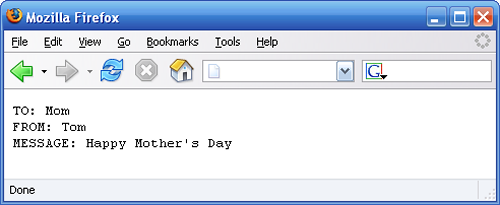
Transforming XML into HTML
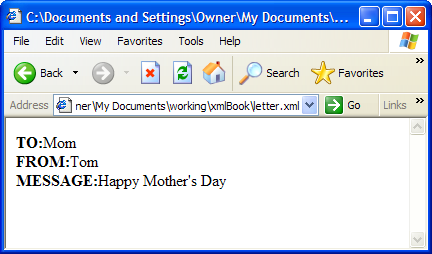
Consistency in XML
Fun with terminology, what’s the big deal about consistency.
- There will be a pop quiz later, so you’d better know your stuff.
- Your boss told you to learn it.
- You need to share your XML document with another company/department/organization, and they expect your information in a certain format.
- Your application requires that the XML documents given to it pass certain tests.
- The proper order of elements in the XML document.
- The proper content of elements in the XML document.
- A single child element
- A sequence of elements

- Require at least two instances of an element.< code>ELEMENT chapter (title,para,para+)(at least two paras)
- Apply element count modifiers to element groups. ELEMENT chapter ((title,para+)+) (one or more titles , each followed by one or more paras )
- Allow an element to contain an element or plain text. ELEMENT title (subtitle|#PCDATA) ( title contains a subtitle or plain text)
- Require exactly three instances of an element. ELEMENT instruction (step,step,step) (exactly three steps )
- ID values must start with a letter or underscore.
- There can only be one ID attribute assigned to an element.
- Circular references are not allowed. The following is a no-no: ENTITY entity1 "&entity2; is a real pain to deal with!" ENTITY entity2 "Or so &entity1; would like you to believe!"
- We can’t reference a general entity anywhere but in the XML document proper. For entities that you can use in a DTD, you need parameter entities.
A 10,000-Foot View of XML Schema
- DTD notation has little to do with XML syntax, and therefore cannot be parsed or validated the way an XML document can.
- All DTD declarations are global, so you can’t define two different elements with the same name, even if they appear in different contexts.
- DTDs cannot strictly control the type of information a given element or attribute can contain.
What is the difference between XML and HTML?
XML and HTML are both markup languages, but they serve different purposes. HTML is used to display data and focuses on how data looks. It has predefined tags that are used to format and display information on a web page. On the other hand, XML is used to store and transport data. It doesn’t do anything on its own, but provides a way to structure data so that it can be read by different types of applications. XML tags are not predefined; you must define your own tags.
How is XML used in web services?
XML is widely used in web services, which are applications that can be published and called over the Internet by client applications. XML provides a way to encode data in a format that can be read by these client applications, regardless of how the application was created or what platform it runs on. This makes it a key technology for enabling interoperability between disparate systems.
What are XML namespaces?
XML namespaces are a mechanism for avoiding name conflicts in XML documents. They work similarly to the file directories on your computer, allowing you to distinguish between elements and attributes that have the same name but belong to different libraries. An XML namespace is declared using the xmlns attribute in the start tag of an element.
What is the purpose of an XML schema?
An XML schema is a description of the structure of an XML document. It defines the elements and attributes that can appear in a document, the types of data that can be stored in elements and attributes, and the order in which elements can appear. XML schemas are used to validate XML documents, ensuring that they meet the requirements specified in the schema.
How does XML handle data types?
Unlike HTML, XML supports data types. This means that you can specify the type of data that an element or attribute can contain, such as integer, string, date, etc. This is done using an XML schema. When an XML document is validated against a schema, the validator checks that the data in the document matches the data types specified in the schema.
What is an XML parser?
An XML parser is a software library or package that provides interfaces for client applications to work with XML documents. It reads XML documents and provides an interface for programs to access their content and structure. Parsers check for well-formedness: whether the XML document follows the basic syntax rules of XML.
What is the difference between a well-formed and a valid XML document?
A well-formed XML document follows the basic syntax rules of XML. For example, it must have one and only one root element, start and end tags must match, tags must be properly nested, etc. A valid XML document, on the other hand, is a well-formed XML document that also conforms to the rules of a specified XML schema.
What is XSLT in XML?
XSLT stands for XSL Transformations. It is a language for transforming XML documents into other formats such as HTML, PDF, or other XML documents. An XSLT processor reads the XML document and the XSLT stylesheet, and produces an output document in the format specified by the stylesheet.
How is XML used in databases?
XML is used in databases to store and transport data. XML provides a flexible way to represent complex data structures, making it a good choice for storing data that doesn’t fit neatly into a table. Many databases support XML as a data type, allowing you to store XML documents in database columns.
What is the future of XML?
XML continues to be a key technology for data interchange, particularly in enterprise and B2B contexts. While newer technologies like JSON have become popular for web APIs, XML is still widely used in many industries. Its future is likely to be as a specialized tool for certain types of data interchange, rather than as a general-purpose markup language.
Tom is the founder of Triple Dog Dare Media, an Austin, TX-based professional services consultancy that specializes in designing, building, and deploying ecommerce, database, and XML systems. He's spent the last 7 years working in various areas of XML development, including XML document analysis, DTD creation and validation, XML-based taxonomies, and XML-powered content and knowledge management systems.

- Skip to main content
- Skip to search
- Skip to select language
- Sign up for free
XML introduction
XML (Extensible Markup Language) is a markup language similar to HTML , but without predefined tags to use. Instead, you define your own tags designed specifically for your needs. This is a powerful way to store data in a format that can be stored, searched, and shared. Most importantly, since the fundamental format of XML is standardized, if you share or transmit XML across systems or platforms, either locally or over the internet, the recipient can still parse the data due to the standardized XML syntax.
There are many languages based on XML, including XHTML , MathML , SVG , RSS , and RDF . You can also define your own.
Structure of an XML document
The whole structure of XML and XML-based languages is built on tag s.
XML declaration
XML - declaration is not a tag. It is used for the transmission of the meta-data of a document.
Used version XML in this document.
Used encoding in this document.
"Correct" XML (valid and well-formed)
Correct design rules.
For an XML document to be correct, the following conditions must be fulfilled:
- Document must be well-formed.
- Document must conform to all XML syntax rules.
- Document must conform to semantic rules, which are usually set in an XML schema or a DTD ( Document Type Definition ) .
Now let's look at a corrected version of that same document:
A document that contains an undefined tag is invalid. For example, if we never defined the <warning> tag, the document above wouldn't be valid.
Most browsers offer a debugger that can identify poorly-formed XML documents.
Like HTML, XML offers methods (called entities) for referring to some special reserved characters (such as a greater than sign which is used for tags). There are five of these characters that you should know:
Even though there are only 5 declared entities, more can be added using the document's Document Type Definition . For example, to create a new &warning; entity, you can do this:
You can also use numeric character references to specify special characters; for example, © is the "©" symbol.
Displaying XML
XML is usually used for descriptive purposes, but there are ways to display XML data. If you don't define a specific way for the XML to be rendered, the raw XML is displayed in the browser.
One way to style XML output is to specify CSS to apply to the document using the xml-stylesheet processing instruction.
There is also another more powerful way to display XML: the Extensible Stylesheet Language Transformations ( XSLT ) which can be used to transform XML into other languages such as HTML. This makes XML incredibly versatile.
Recommendations
This article is obviously only a very brief introduction to what XML is, with a few small examples and references to get you started. For more details about XML, you should look around on the Web for more in-depth articles.
Learning the HyperText Markup Language ( HTML ) will help you better understand XML.
- Extensible Markup Language (XML) @ W3.org
- Using XML: A List Apart
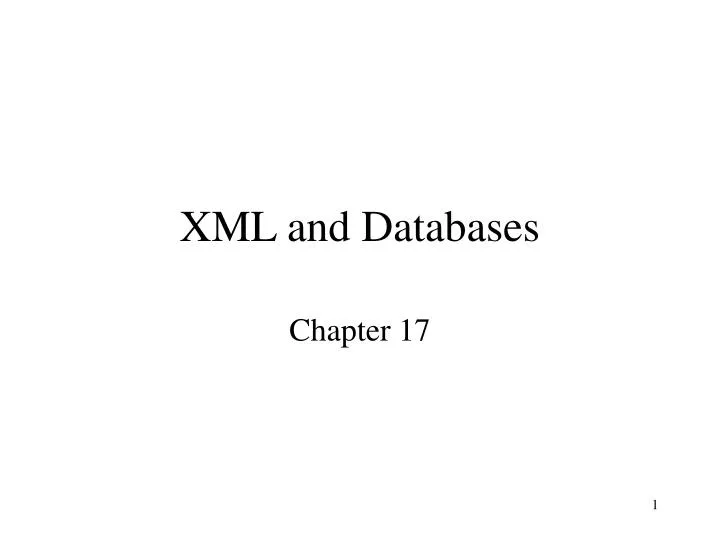
XML and Databases
Nov 28, 2014
1.3k likes | 1.52k Views
XML and Databases. Chapter 17. What’s in This Module?. Semistructured data XML & DTD – introduction XML Schema – user-defined data types, integrity constraints XPath & XPointer – core query language for XML XSLT – document transformation language
Share Presentation
- xml documents
- id 111111111
- street main
- xml version 1
- classroster members 111111111 666666666

Presentation Transcript
XML and Databases Chapter 17
What’s in This Module? • Semistructured data • XML & DTD – introduction • XML Schema – user-defined data types, integrity constraints • XPath & XPointer – core query language for XML • XSLT – document transformation language • XQuery – full-featured query language for XML In class Athome
Why XML? • XML is a standard for data exchange that is taking over the World • All major database products have been retrofitted with facilities to store and construct XML documents • There are already database products that are specifically designed to work with XML documents rather than relational or object-oriented data • XML is closely related to object-oriented and so-called semistructured data
Semistructured Data • A typical piece of data on the Web: <dt>Name: John Doe <dd>Id: 111111111 <dd>Address: <ul> <li>Number: 123 <li>Street: Main </ul> </dt> <dt>Name: Joe Public <dd>Id: 222222222 … … … … </dt> Mark up
Semistructured Data (contd.) • To make the previous student list suitable for machine consumption on the Web, it should have these characteristics: • Be object-like • Beschemaless (doesn’t guarantee to conform exactly to any schema, but different objects have some commonality among themselves) • Be self-describing (some schema-like information, like attribute names, is part of data itself)
What is Self-describing Data? • Non-self-describing (relational, object-oriented): Data part: (#123, [“Students”, {[“John”, 111111111, [123,”Main St”]], [“Joe”, 222222222, [321, “Pine St”]] } ] ) Schema part: PersonList[ ListName: String, Contents: [ Name: String, Id: String, Address: [Number: Integer, Street: String] ] ]
What is Self-Describing Data? (contd.) • Self-describing: • Attribute names embedded in the data itself • Doesn’t need schema to figure out what is what (but schema might be useful nonetheless) (#12345, [ListName: “Students”, Contents: { [ Name: “John Doe”, Id: “111111111”, Address: [Number: 123, Street: “Main St.”] ] , [Name: “Joe Public”, Id: “222222222”, Address: [Number: 321, Street: “Pine St.”] ] } ] )
XML – The De Facto Standard for Semistructured Data • XML: eXtensible Markup Language • Suitable for semistructured data and has become a standard: • Easy to describe object-like data • Selfdescribing • Doesn’t require a schema (but can be provided optionally) • We will study: • DTDs – an older way to specify schema • XML Schema – a newer, more powerful (and much more complex!) way of specifying schema • Query and transformation languages: • XPath • XSLT • XQuery
Overview of XML • Like HTML, but any number of different tags can be used (up to the document author) • Unlike HTML, no semantics behind the tags • For instance, HTML’s <table>…</table> means: render contents as a table; in XML: doesn’t mean anything • Some semantics can be specified using XML Schema (structure), some using stylesheets (rendering) • Unlike HTML, is intolerant to bugs • Browsers will render buggy HTML pages • XML processors are not supposed to process buggy XML documents
Example attributes <?xml version=“1.0” ?> <PersonListType=“Student” Date=“2002-02-02” > <TitleValue=“Student List” /> <Person> … … … </Person> <Person> … … … </Person> </PersonList> • Elements are nested • Root element contains all others Root element elements Empty element Element (or tag) names
More Terminology Opening tag <Person Name = “John” Id = “111111111”> John is a nice fellow <Address> <Number>21</Number> <Street>Main St.</Street> </Address> … … … </Person> “standalone” text, not useful as data Parent of Address, Ancestor of number Content of Person Nested element, child of Person Child of Address, Descendant of Person Closing tag: What is open must be closed
Conversion from XML to Objects • Straightforward: <Person Name=“Joe”> <Age>44</Age> <Address><Number>22</Number><Street>Main</Street> </Person> Becomes: (#345, [Name: “Joe”, Age: 44, Address: [Number: 22, Street: “Main”] ] )
Conversion from Objects to XML • Also straightforward • Non-unique: • Always a question if a particular piece (such as Name) should be an element in its own right or an attribute of an element • Example: A reverse translation could give <Person> <Person Name=“Joe”> <Name>Joe</Name> … … … <Age>44</Age> <Address> <Number>22</Number> <Street>Main</Street> </Address> </Person> This or this
Differences between XML Documents and Objects • XML’s origin is document processing, not databases • Allows things like standalone text (useless for databases) <foo> Hello <moo>123</moo> Bye </foo> • Attributes aren’t needed – just bloat the number of ways to represent the same thing • XML data is ordered, while database data is not: <something><foo>1</foo><bar>2</bar></something> is different from <something><bar>2</bar><foo>1</foo></something> butthese two complex values are same: [something: [bar:1, foo:2]] [something: [foo:2, bar:1]]
Well-formed XML Documents • Must have a root element • Every opening tag must have matching closing tag • Elements must be properly nested • <foo><bar></foo></bar> is a no-no • An attribute name can occur at most once in an opening tag. It it occurs, • It must have a value (boolean attrs, like in HTML, are not allowed) • The value must be quoted (with “ or ‘) • XML processors are not supposed to try and fix ill-formed documents (unlike HTML browsers)
Identifying and Referencing with Attributes • An attribute can be declared to have type • ID – unique identifier of an element • If attr1 & attr2 are both of type ID, then it is illegal to have <something attr1=“abc”> … <somethingelse attr2=“abc”> within the same document • IDREF – references to unique element identifiers (in particular, an XML document with IDREFs is not a tree) • If attr1 has type ID and attr2 has type IDREF then we can have: <something attr1=“abc”> … <somethingelse attr2=“abc”> • IDREFS – a list of references, if attr1 is ID and attr2 is IDREFS, then we can have • <something attr1=“abc”>…<somethingelse attr1=“cde”>… <someotherthing attr2=“abccde”>
Example: Report Document with Cross-References ID <?xml version=“1.0” ?> <Report Date=“2002-12-12”> <Students> <StudentStudId=“111111111”> <Name><First>John</First><Last>Doe</Last></Name> <Status>U2</Status> <CrsTaken CrsCode=“CS308” Semester=“F1997” /> <CrsTaken CrsCode=“MAT123” Semester=“F1997” /> </Student> <StudentStudId=“666666666”> <Name><First>Joe</First><Last>Public</Last></Name> <Status>U3</Status> <CrsTaken CrsCode=“CS308” Semester=“F1994” /> <CrsTaken CrsCode=“MAT123” Semester=“F1997” /> </Student> <StudentStudId=“987654321”> <Name><First>Bart</First><Last>Simpson</Last></Name> <Status>U4</Status> <CrsTaken CrsCode=“CS308” Semester=“F1994” /> </Student> </Students> …… continued … … IDREF
Report Document (contd.) <Classes> <Class> <CrsCode>CS308</CrsCode> <Semester>F1994</Semester> <ClassRoster Members=“666666666 987654321” /> </Class> <Class> <CrsCode>CS308</CrsCode> <Semester>F1997</Semester> <ClassRoster Members=“111111111” /> </Class> <Class> <CrsCode>MAT123</CrsCode> <Semester>F1997</Semester> <ClassRoster Members=“111111111 666666666” /> </Class> </Classes> …… continued … … IDREFS
Report Document (contd.) ID <Courses> <Course CrsCode = “CS308” > <CrsName>Market Analysis</CrsName> </Course> <Course CrsCode = “MAT123” > <CrsName>Market Analysis</CrsName> </Course> </Courses> </Report>
XML Namespaces • A mechanism to prevent name clashes between components of same or different documents • Namespace declaration • Namespace – a symbol, typically a URL • Prefix – an abbreviation of the namespace, a convenience; works as an alias • Actual name (element or attribute) – prefix:name • Declarations/prefixes havescopesimilarly to begin/end • Example: <item xmlns = “http://www.acmeinc.com/jp#supplies” xmlns:toy = “http://www.acmeinc.com/jp#toys”> <name>backpack</name> <feature> <toy:item><toy:name>cyberpet</toy:name></toy:item> </feature> </item> Default namespace toy namespace reserved keyword
Namespaces (contd.) • Scopes of declarations are color-coded: <item xmlns=“http://www.foo.org/abc” xmlns:cde=“http://www.bar.com/cde”> <name>…</name> <feature> <cde:item><cde:name>…</cde:name><cde:item> </feature> <item xmlns=“http://www.foobar.org/” xmlns:cde=“http://www.foobar.org/cde” > <name>…</name> <cde:name>…</cde:name> </item> </item> New default; overshadows old default Redeclaration of cde; overshadows old declaration
Namespaces (contd.) • xmlns=“http://foo.com/bar” doesn’t mean there is a document at this URL: using URLs is just a convenient convention; and a namespace is just an identifier • Namespaces aren’t part of XML 1.0, but all XML processors understand this feature now • A number of prefixes have become “standard” and some XML processors might understand them without any declaration. E.g., • xsd for http://www.w3.org/2001/XMLSchema • xsl for http://www.w3.org/1999/XSL/Transform • Etc.
Document Type Definition (DTD) • A DTD is a grammar specification for an XML document • DTDs are optional – don’t need to be specified • If specified, DTD can be part of the document(at the top; or it can be given as a URL • A document that conforms (i.e., parses) w.r.t. its DTD is said to be valid • XML processors are not required to check validity, even if DTD is specified • But they are required to test well-formedness
DTDs (cont’d) • DTD specified as part of a document: <?xml version=“1.0” ?> <!DOCTYPE Report [ … … … ]> <Report> … … … </Report> • DTD specified as a standalone thing <?xml version=“1.0” ?> <!DOCTYPE Report “http://foo.org/Report.dtd”> <Report> … … … </Report>
DTD Components • <!ELEMENT elt-name (…contents…) > • <!ATTLIST elt-name attr-name ID/IDREF/IDREFS EMPTY/#IMPLIED/#REQUIRED > • Can define other things, like macros (called entities) optional Other declarations
DTD Example <!DOCTYPE Report [ <!ELEMENT Report (Students, Classes, Courses)> <!ELEMENT Students (Student*)> <!ELEMENT Classes (Class*)> <!ELEMENT Courses (Course*)> <!ELEMENT Student (Name, Status, CrsTaken*)> <!ELEMENT Name (First,Last)> <!ELEMENT First (#PCDATA)> … … … <!ELEMENT CrsTaken EMPTY> <!ELEMENT Class (CrsCode,Semester,ClassRoster)> <!ELEMENT Course (CrsName)> … … … <!ATTLIST Report Date #IMPLIED> <!ATTLIST Student StudId ID #REQUIRED> <!ATTLIST CourseCrsCode ID #REQUIRED> <!ATTLIST CrsTakenCrsCode IDREF #REQUIRED> <!ATTLIST ClassRoster Members IDREFS #IMPLIED> ]> Zero or more text Empty element Same attribute in different elements
Limitations of DTDs • Doesn’t understand namespaces • Very limited assortment of data types (just strings) • Very weak w.r.t. consistency constraints (ID/IDREF/IDREFS only) • Can’t express unordered contents conveniently • All element names are global: can’t have one Name type for people and another for companies: <!ELEMENT Name (Last, First)> <!ELEMENT Name (#PCDATA)> both can’t be in the same DTD
XML Schema • Came to rectify some of the problems with DTDs • Advantages: • Integrated with namespaces • Many built-in types • User-defined types • Has local element names • Powerful key and referential constraints • Disadvantages: • Unwieldy – much more complex than DTDs
Schema and Namespaces <schema xmlns=“http://www.w3.org/2001/XMLSchema” targetNamespace=“http://xyz.edu/Admin”> … … … </schema> • http://www.w3.org/2001/XMLSchema – namespace for keywords used in the official XML Schema specifications, e.g., “schema”, targetNamespace, etc. • targetNamespace – defines the namespace for the schema being defined by the above <schema>…</schema> document
Instance Document Namespace for XML Schema names that occur in instance documents rather than their schemas • Report document whose structure is being defined by the earlier schema document <?xml version = “1.0” ?> <Report xmlns=“http://xyz.edu/Admin”> xmlns:xsi=“http://www.w3.org/2001/XMLSchema-instance” xsi:schemaLocation=“http://xyz.edu/Admin http://xyz.edu/Admin.xsd” > … same contents as in the earlier Report document … </Report> • xsi:schemaLocation says: the schema for the namespace http://xyz.edu/Adminis found inhttp://xyz.edu/Admin.xsd • Document schema & its location are not binding on the XML processor; it can decide to use another schema, or none at all
Building Schemas from Components <schema xmlns=“http://www.w3.org/2001/XMLSchema” targetNamespace=“http://xyz.edu/Admin” > <includeschemaLocation=“http://xyz.edu/StudentTypes.xsd”> <include schemaLocation=“http://xyz.edu/ClassTypes.xsd”> <include schemaLocation=“http://xyz.edu/CourseTypes.xsd”> … … … </schema> • <include…> works like #include in C language • Included schemas must have the same targetNamespace as the including schema • schemaLocation– tells where to find the piece to be included • Note: this schemaLocation is defined in the XMLSchema namespace – different from the earlier xsi:schemaLocation
Simple Types • Primitive types: decimal, integer, boolean, string, ID, IDREF, etc. • Type constructors: list and union • A simple way to derive types from primitive types: <simpleType name=“myIntList”> <list itemType=“integer” /> </simpleType> <simpleType name=“phoneNumber” > <union memberTypes=“phone7digits phone10digits” /> </simpleType>
Deriving Simple Types by Restriction <simpleType name=“phone7digits” > <restriction base=“integer” > <minInclusive value=“1000000” /> <maxInclusive value=“9999999” /> </restriction> </simpleType> <simpleType name=“emergencyNumbers” > <restriction base=“integer” > <enumeration value=“911” /> <enumeration value=“333” /> </restriction> </simpleType> • Has more type-building primitives (see textbook and specs)
Some Simple Types Used in the Report Document <simpleType name=“studentId” > <restriction base=“ID” > <pattern value=“[0-9]{9}” /> </restriction> </simpleType> <simpleType name=“studentIds” > <list itemType=“studentRef” /> </simpleType> <simpleType name=“studentRef” > <restriction base=“IDREF” > <pattern value=“[0-9]{9}” /> </restriction> </simpleType>
Simple Types for Report Document (contd.) <simpleType name=“courseCode” > <restriction base=“ID” > <pattern value=“[A-Z]{3}[0-9]{3}” /> </restriction> </simpleType> <simpleType name=“courseRef” > <restriction base=“IDREF” > <pattern value=“[A-Z]{3}[0-9]{3}” /> </restriction> </simpleType> <simpleType name=“studentStatus” > <restriction base=“string” > <enumeration value=“U1” /> … … … <enumeration value=“G5” /> </restriction> </simpleType>
Instance Document That Uses Simple Types <schema xmlns=“http://www.w3.org/2001/XMLSchema” xmlns:adm=“http://xyz.edu/Admin” targetNamespace=“http://xyz.edu/Admin”> … … … <element name=“CrsName” type=“string”/> <element name=“Status” type=“adm:studentStatus” /> … … … <simpleType name=“studentStatus” > … … … </simpleType> </schema> element declaration using derived type Why is a namespace prefix needed here? (think)
Complex Types • Allows to define element types that have complex internal structure • Similar to class definitions in object-oriented databases • Very verbose syntax • Can define both child elements and attributes • Supports ordered and unordered collections of elements
Example: studentType <element name=“Student” type=“adm:studentType” /> <complexType name=“studentType” > <sequence> <element name=“Name” type=“adm:personNameType” /> <element name=“Status” type=“adm:studentStatus” /> <element name=“CrsTaken” type=“adm:courseTakenType” minOccurs=“0” maxOccurs=“unbounded” /> </sequence> <attribute name=“StudId” type=“adm:studentId” /> </complexType> <complexType name=“personNameType” > <sequence> <element name=“First” type=“string” /> <element name=“Last” type=“string” /> </sequence> </complexType>
Compositors: Sequences, Bags, Alternatives • Compositors: • sequence, all, choice are required when element has at least 1 child element (= complex content) • sequence -- have already seen • all – can express unordered sequences (bags) • choice – can express alternative types
Bags • Suppose the order of components in addresses is unimprotant: <complexType name=“addressType” > <all> <element name=“StreetName” type=“string” /> <element name=“StreetNumber” type=“string” /> <element name=“City” type=“string” /> </all> </complexType> • Problem: all comes with a host of awkward restrictions. For instance, cannot occur inside a sequence
Alternative Types • Assume addresses can have P.O.Box or street name/number: <complexType name=“addressType” > <sequence> <choice> <element name=“POBox” type=“string” /> <sequence> <element name=“Name” type=“string” /> <element name=“Number” type=“string” /> </sequence> </choice> <element name=“City” type=“string” /> </sequence> </complexType> This or that
Local Element Names • A DTD can define only global element name: • Can have oat most one <!ELEMENT foo …> statement per DTD • In XML Schema, names have scope like in programming languages – the nearest containing complexType definition • Thus, can have the same element name, say Name, within different types and with different internal structures
Local Element Names: Example <complexType name=“studentType” > <sequence> <element name=“Name” type=“adm:personNameType” /> <element name=“Status” type=“adm:studentStatus” /> <element name=“CrsTaken” type=“adm:courseTakenType” minOccurs=“0” maxOccurs=“unbounded” /> </sequence> <attribute name=“StudId” type=“adm:studentId” /> </complexType> <complexType name=“courseType” > <sequence> <element name=“Name” type=“string” /> </sequence> <attribute name=“CrsCode” type=“adm:courseCode” /> </complexType> Same element name, different types, inside different complex types
Importing XML Schemas • Import is used to share schemas developed by different groups at different sites • Include vs. import: • Include: • Included schemas are usually under the control of the same development group as the including schema • Included and including schemas must have the same target namespace (because the text is physically included) • Import: • Schemas are under the control of different groups • Target namespaces are different • The import statement must tell the including schema what that target namespace is
Import of Schemas (cont’d) <schema xmlns=“http://www.w3.org/2001/XMLSchema” targetNamespace=“http://xyz.edu/Admin” xmlns:reg=“http://xyz.edu/Registrar” xmlns:crs=“http://xyz.edu/Courses” > <import namespace=“http://xyz.edu/Registrar” schemaLocation=“http://xyz.edu/Registrar/StudentType.xsd” /> <import namespace=“http://xyz.edu/Courses” /> … … … … … … </schema> Prefix declarations for imported namespaces required optional
Extension and Resriction of Base Types • Mechanism for modifying the types in imported schemas • Similar to subclassing in object-oriented languages • Extending an XML Schema type means adding elements or adding attributes to existing elements • Restricting types means tightening the types of the existing elements and attributes (ie, replacing existing types with subtypes)
Type Extension: Example <schema xmlns=“http://www.w3.org/2001/XMLSchema” xmlns:xyzCrs=“http://xyz.edu/Courses” xmlns:fooAdm=“http://foo.edu/Admin” targetNamespace=“http://foo.edu/Admin” > <import namespace=“http://xyz.edu/Courses” /> <complexType name=“courseType” > <complexContent> <extension base=“xyzCrs:CourseType”> <element name=“syllabus” type=“string” /> </extension> </complexContent> </complexType> <element name=“Course” type=“fooAdm:courseType” /> … … … </schema> Extends by adding
Type Restriction: Example <schema xmlns=“http://www.w3.org/2001/XMLSchema” xmlns:xyzCrs=“http://xyz.edu/Courses” xmlns:fooAdm=“http://foo.edu/Admin” targetNamespace=“http://foo.edu/Admin” > <import namespace=“http://xyz.edu/Courses” /> <complexType name=“courseType” > <complexContent> <restriction base=“xyzCrs:studentType” > <sequence> <element name=“Name” type=“xyzCrs:personNameType” /> <element name=“Status” type=“xyzCrs:studentStatus” /> <element name=“CrsTaken” type=“xyzCrs:courseTakenType” minOccurs=“0” maxOccurs=“60” /> </sequence> <attribute name=“StudId” type=“xyzCrs:studentId” /> </restriction> </complexContent> <element name=“Student” type=“fooAdm:studentType” /> </complexType> Must repeat the original definition Tightened type: the original was “unbounded”
Structure of an XML Schema Document <schema xmlns=“http://www.w3.org/2001/XMLSchema” xmlns:adm=“http://xyz.edu/Admin” targetNamespace=“http://xyz.edu/Admin”> <element name=“Report” type=“adm:reportType” /> <complexType name=“reportType” > … … … </complexType> <complexType name=… > … … … </complexType> … … … </schema> Root type Root element Definition of root type Definition of types mentioned in the root type; Types can also be included via <include …> statement
Anonymous Types • So far all types were named • Useful when the same type is used in more than one place • When a type definition is used exactly once, anonymous types can save space <element name=“Report” > <complexType> <sequence> <element name=“Students” type=“adm:studentList” /> <element name=“Classes” type=“adm:classOfferings” /> <element name=“Courses” type=“adm:courseCatalog” /> </sequence> </complexType> </element> “element” used to be empty element – now isn’t No type name
- More by User
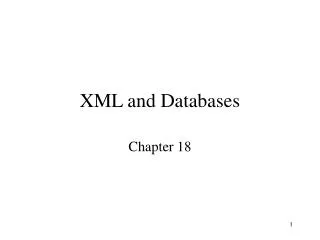
XML and Databases. Chapter 18. What’s in This Module?. Semistructured data XML & DTD – introduction XML Schema – user-defined data types, integrity constraints XPath & XPointer – core query language for XML XSLT – document transformation language
1.16k views • 101 slides
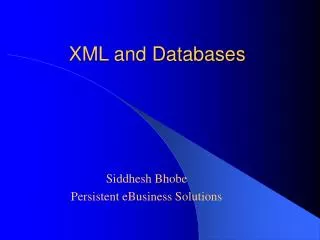
XML and Databases. Siddhesh Bhobe Persistent eBusiness Solutions. Outline of the talk. Mapping XML into relational data Generating XML using Java and JDBC Storing XML XML on the Web XML support in Oracle XML API for databases Conclusion. Mapping XML into relational data
484 views • 35 slides
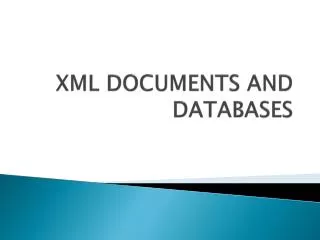
XML DOCUMENTS AND DATABASES
XML DOCUMENTS AND DATABASES. Introduction. This part is about how XML Documents can be stored and retrieved. Approaches to Storing XML Documents.
430 views • 27 slides
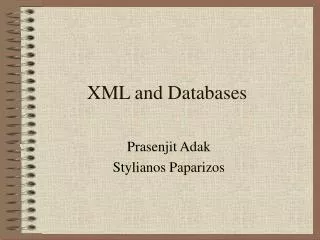
XML and Databases. Prasenjit Adak Stylianos Paparizos. Description. XML input and output JDBC connection Assuming existing data collection SQL query conversion on the fly Regular select and insert queries Transitive closure. Input. Request tag Connect tag Query tag Insert tag.
131 views • 5 slides
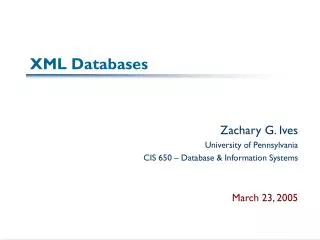
XML Databases
XML Databases. Zachary G. Ives University of Pennsylvania CIS 650 – Database & Information Systems March 23, 2005. Administrivia. We’re moving beyond simple databases now… For Monday – read & compare focus of: Hanson: Scalable Trigger Processing Stanford STREAM processor For Wednesday:
399 views • 22 slides

XML Databases. by Sebastian Graf. Table of Contents. XML Database Overview XML Database Example XPath XML-QL XQuery Storing of XML Databases Relational DB vs. XML XML based Systems. XML Database Overview. XML DB Tree structure Think in nodes & axes Navigation in Tree XPath.
357 views • 21 slides
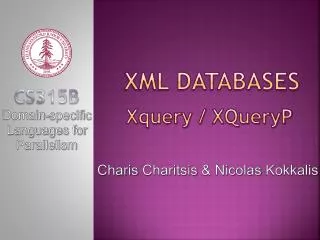
XML Databases. CS315b Domain-specific Languages for Parallelism. Xquery / XQueryP. Charis Charitsis & Nicolas Kokkalis. Outline. XML: What and Why? Application: Web Services XQuery: The XML Query Language
420 views • 24 slides
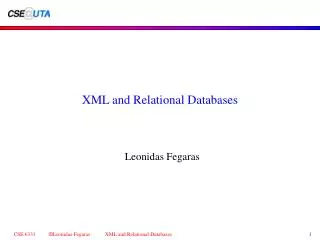
XML and Relational Databases
Leonidas Fegaras. XML and Relational Databases. Two Approaches. XML Publishing treat existing relational data sets as if they were XML define an XML view of the relational data pose XML queries over this view global as view (GAV) vs local as view (LAV) materializing (parts of) the view
463 views • 30 slides
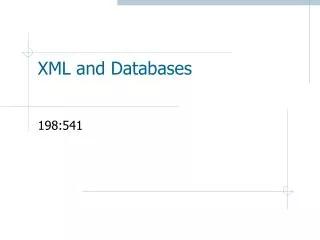
XML and Databases. 198:541. XML Motivation. XML Motivation. Huge amounts of unstructured data on the web: HTML documents No structure information Only format instructions (presentation) Integration of data from different sources Structural differences
558 views • 41 slides

XML and Databases. By Jared Foster. What is XML?. Extensible Markup Language (XML) Similar to HTML XML is about 5 years old Allows information and services to be encoded with a meaningful structure that both computers and humans can understand. Example.
222 views • 11 slides
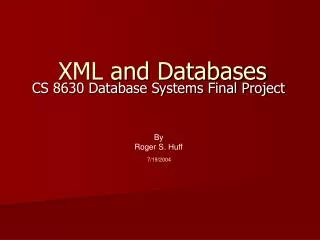
XML and Databases. By Roger S. Huff. CS 8630 Database Systems Final Project. 7/19/2004. Topic. XML. Read Chapter 29. Implement an application that queries an XML database and an SQL database. Compare both of them. Semi-Structured Data. Foundation for Extensive Markup Language (XML)
533 views • 39 slides

XML and Databases. Aug’10 – Dec ’10 . Introduction. volume of XML used by businesses is increasing Many websites use XML as a data store, which is transformed into HTML or XHTML for online display
473 views • 31 slides
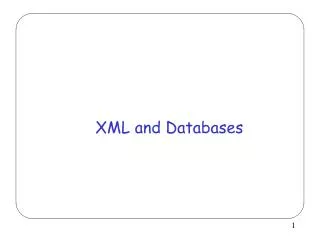
XML and Databases. Outline (ambitious). Background: documents (SGML/HTML) and databases (structured and semistructured data) XML Basics and Document Type Descriptors XML query languages: XML-QL and XSL. XML additions: Xlink, Xpointer, RDF, SOX, XML-Data Document Object Model (XML API's).
666 views • 56 slides

XML and Databases. Data and Document. There are really at least two distinct XML uses XML to describe Documents XML to describe Data. Document vs Data. XML for documents describes complex document structures: many elements with mixed content data types usually just text.
225 views • 13 slides
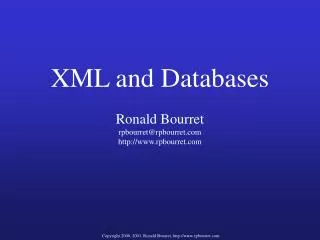
XML and Databases. Ronald Bourret [email protected] http://www.rpbourret.com. Overview. Is XML a Database? Why Use XML with Databases? Data vs. Documents Storing and Retrieving Data Storing and Retrieving Documents. Is XML a Database?. Is XML a database?.
610 views • 48 slides
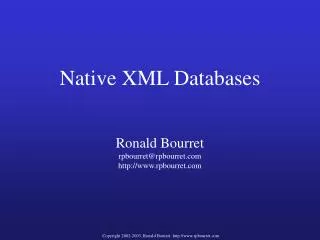
Native XML Databases
Native XML Databases. Ronald Bourret [email protected] http://www.rpbourret.com. Overview. What is a native XML database? Use cases Code examples Implementation and performance Normalization and referential integrity Common database features. What is a Native XML Database?.
1.04k views • 80 slides
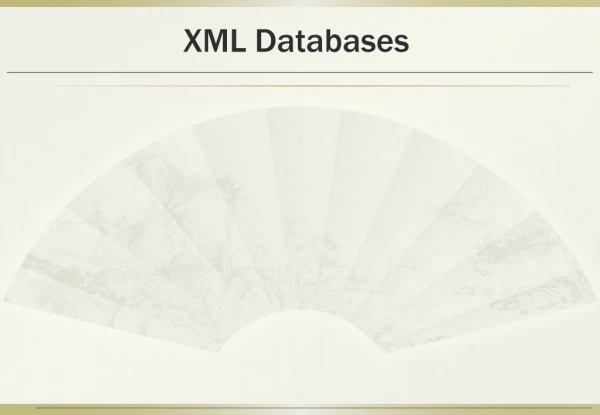
XML Databases. Introduction. Extensible Markup Language Processing XML Documents Storage of XML Documents Differences between XML and Relational Data Mappings Between XML Documents and (Object-) Relational Data Searching XML Data XML for Information Exchange
1.14k views • 84 slides
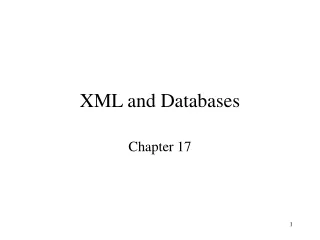
XML and Databases. Chapter 17. 1. What’s in This Module?. • Semistructured data • XML & DTD – introduction • XML Schema – user-defined data types, integrity constraints • XPath & XPointer – core query language for XML • XSLT – document transformation language
1.27k views • 127 slides
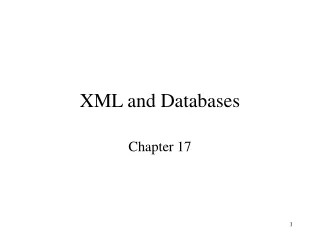
1.28k views • 127 slides
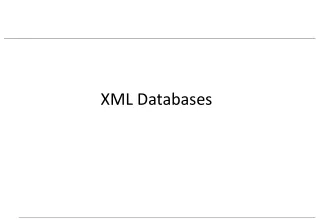
XML Databases. Introduction. Extensible Markup Language Processing XML documents Storage of XML documents Differences between XML and relational data Mappings between XML documents and (object-) relational data Searching XML data XML for information exchange
859 views • 85 slides
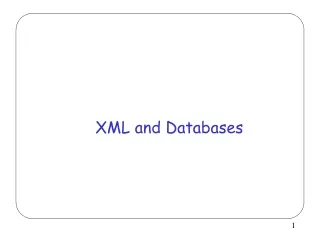
567 views • 56 slides
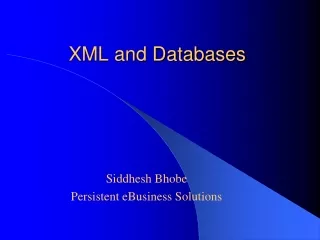
359 views • 35 slides
XML Tutorial
Xpath tutorial, xslt tutorial, xquery tutorial, xsd data types, web services.
XML stands for eXtensible Markup Language.
XML was designed to store and transport data.
XML was designed to be both human- and machine-readable.
XML Example 1
Display the XML File » Display the XML File as a Note »
XML Example 2
Display the XML File » Display with XSLT »
Advertisement
Why Study XML?
XML plays an important role in many different IT systems.
XML is often used for distributing data over the Internet.
It is important (for all types of software developers!) to have a good understanding of XML.
What You Will Learn
This tutorial will give you a solid understanding of:
- What is XML?
- How does XML work?
- How can I use XML?
- What can I use XML for?
Important XML Standards
This tutorial will also dig deep into the following important XML standards:
- XML Services
We recommend reading this tutorial, in the sequence listed in the left menu.
Learn by Examples
Examples are better than 1000 words. Examples are often easier to understand than text explanations.
This tutorial supplements all explanations with clarifying "Try it Yourself" examples.
- XML Examples
- AJAX Examples
- DOM Examples
- XPath Examples
- XSLT Examples
XML Quiz Test
Test your XML skills at W3Schools!
My Learning
Track your progress with the free "My Learning" program here at W3Schools.
Log in to your account, and start earning points!
This is an optional feature. You can study at W3Schools without using My Learning.


Kickstart your career
Get certified by completing the course

COLOR PICKER

Contact Sales
If you want to use W3Schools services as an educational institution, team or enterprise, send us an e-mail: [email protected]
Report Error
If you want to report an error, or if you want to make a suggestion, send us an e-mail: [email protected]
Top Tutorials
Top references, top examples, get certified.
- Preferences

Introduction to XML Database - PowerPoint PPT Presentation
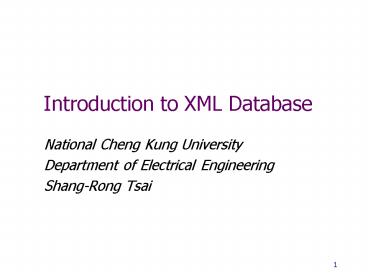
Introduction to XML Database
Collections can be arranged in a hierarchy similar to that of a typical unix or ... the schema editor for the db designer. 60. the gui for the information ... – powerpoint ppt presentation.
- National Cheng Kung University
- Department of Electrical Engineering
- Shang-Rong Tsai
- XML-based databases and information system
- An XML-based Information Server
- What is XML?
- What is a database?
- Is XML a Database?
- What is an XML Database?
- What is the goal of XML Database?
- What is the difference between RDB and XDB?
- XML in the Web
- XML stands for eXtensible Markup Language
- XML is a textual encoding system for describing structured documents
- HTML documents are SGML documents which conform to the HTML DTDs
- DTDs (Document Type Definitions) are the syntax defined in SGML to describe the tag structure for a particular type of document.
- XML is a subset of Standard Generalized Markup Language (SGML) defined by the World Wide Web Consortium (Use only 10 of SGML to express 90 power of SGML)
- HTML is for presentation only
- XML allows developers to define their own markup languages to express their information more meaningfully
- XML lets developers describe, deliver and exchange structured data between applications, including Web servers and browsers.
- Self-described
- Separate data from presentation
- Text based, platform neutral
- Unified if confirm to schema of specific domain
- Integration
- XML Namespaces
- XLink/XPointer/XPath
- XML data query
- A database is a collection of related data
- A database represent some aspect of real world.
- A database is logically coherent collection of data with some inherent meaning.
- A database is designed, built, and populated with data for specific purpose.
- XML is basically a data format, we still need persistent store
- Lots of the information on the Web come from databases
- Data model of XML and RDBMS / OODBMS
- XML mismatches with relational databases
- Schema mapping between XML documents and RDBMS
- data unit as XML document/element/attribute
- keys for relational tables
- data type mapping
- relationship between the stored tables
- Query/update languages
- Indexing and search
- A new database system for XML ?
- XML-enabled database.
- native XML database (the data is actually stored as XML internally)
- Something similar
- data storage (XML documents)
- Query languages (XQuery, XPath, XQL, XML-QL, QUILT, etc.)
- Programming interface (DOM/SAX)
- Something it lacks
- transaction
- concurrent access
- query from multiple data objects
- data integrity
- Databases that store XML documents and provide a view of operational data, generally either as indexed text or as some variant of the DOM mapped to an underlying data store.
- Solve the problem of mismatches between the XML-structure data and data model RDB products support
- Provide a complete solution for storing, accessing and manipulating XML documents
- Make the data integration and exchange easier
- Support the original goal of Web
- Human communication thru shared knowledge
- The Universe of network-accessible information
- Table vs. XML
- Logical Model
- Physical Model
- SQL vs. XQuery
- Application
- Transaction-based vs. Document-based
- File System
- BLOB (Binary Large OBject)
- Native XML Databases
- Persistent DOMs (PDOMs)
- Content Management Systems
- Systems for managing fragments of human-readable documents and include support for editing, version control, and building new documents from existing fragments.
- Data oriented
- Documents that use XML as a data transport
- Designed for machine consumption
- Regular structure, fine-grained data, little or no mixed content
- Document oriented
- Designed for human consumption
- Irregular structure, larger grained data , lots of mixed content
- Native XML Database (NXD)
- A database fundamentally designed to store and manipulate XML data.
- Defines a (logical) model for an XML document and stores and retrieves documents according to that model.
- Has an XML document as its fundamental unit of (logical) storage, just as a relational database has a row in a table as its fundamental unit of (logical) storage.
- It is NOT required to have any particular underlying physical storage model.
- XML Enabled Database (XEDB)
- A database that has an added XML mapping layer provided either by the database vendor or a third party.
- Corporate information portals
- Membership databases
- Product catalogs
- Parts databases
- Patient information tracking
- Business to business document exchange
- The purpose of a schema is to define a class of XML documents, and so the term "instance document" is often used to describe an XML document that conforms to a particular schema.
- XML Schema is to define and describe a class of XML documents by using schema constructs to constrain and document the meaning, usage and relationships of their constituent parts.
- The primary purpose of XPath is to address parts of an XML document.
- XPath is also designed so that it has a natural subset that can be used for matching.
- XPath models an XML document as a tree of nodes.
- Element nodes
- Attribute nodes
- Collections element and .
- ./first-name
- Selecting children and descendants / and //
- author/first-name
- bookstore//title
- Collecting element children
- book//last-name
- Finding an attribute _at_
- price/_at_exchange
- A query language that uses the structure of XML intelligently can express queries across all these kinds of data, whether physically stored in XML or viewed as XML via middleware.
- XMLDB API is being developed by the XMLDB Initiative to facilitate the development of applications that function with minimal change on more then one XML database.
- This is roughly equivalent to the functionality provided by JDBC or ODBC for providing access to relational databases.
- XUpdate is a specification under development by the XMLDB Initiative to enable simpler updating of XML documents.
- XUpdate gives you a declarative method to insert nodes, remove nodes, and change nodes within an XML document.
- Open Source (All Java based)
- Xindice (dbXML Core)
- Apache Xindice is a database designed from the ground up to store XML data or what is more commonly referred to as a native XML database.
- At the present time Xindice uses XPath for its query language and XMLDB XUpdate for its update language.
- Document Collections
- XPath Query Engine
- XML Indexing
- XMLDB XUpdate Implementation
- Java XMLDB API Implementation
- Command Line Management Tools
- CORBA Network API
- Modular Architecture
- The Xindice server is designed to store collections of XML documents. Collections can be arranged in a hierarchy similar to that of a typical UNIX or Windows file system.
- A collection is a container for documents and other collections.
- XMLObjects are how dbXML provides server side dynamic logic. They are roughly equivalent to stored procedures in a traditional relational database.
- If you had a collection created under 'db' called my-collection and a collection under that called my-child-collection the path used when accessing the my-child-collection collection would be
- /db/my-collection/my-child-collection
- Adding a Document With a Given Key
- dbxml add_document -c /db/data/products -f fx102.xml -n fx102
- Adding a Document Without a Key
- dbxml add_document -c /db/data/products -f fx102.xml
- Retrieving a Document Using an ID
- dbxml retrieve_document -c /db/data/products -n fx102 -f result.xml
- Deleting a document using an ID
- dbxml delete_document -c /db/data/products -n fx102
- Original Document
- dbxml xpath_query -c /db/data/products -q /product_at_product_id"120320"
- The XMLObject, associated document and method to execute are specified as part of the URI.
- http//localhost8080/local/test/document.xml/MyXM LObject/method?param1value
- dbXML provides a facility for automating relational links between managed documents called AutoLinking.
- dbhref attribute
- Define the location of resource
- dbtype attribute
- Define the type of link replace, append, insert
- Human communication thru shared knowledge. Working together
- Social efficiency, understanding and scaling
- Not agent and search engine friendly
- Web Automation is difficult
- Enter, search and click
- Integration is difficult
- Data format is not unified and extensible
- There are too much useless information on Internet
- Solve the problems of search engine on Web
- Find out useful information for users
- Information sharing
- XML make the web more automatic
- More and more Internet applications use XML technology
- XML can describe data in a more appropriate way than using Relational model
- XML plays an important role in the database area
- Information sharing using XML would be more efficient than HTML approach
- XML Database Overview
- Oasis XML and Databases, http//www.oasis-open.or g/cover/xmlAndDatabases.html
- XML and Database, http//www.rpbourret.com/xml/XML AndDatabases.htm
- Programming
- Java XML Tutorial, http//java.sun.com/xml/tutoria l_intro.html
- Java World, http//www.javaworld.com
- http//xml.apache.org
- http//jakarta.apache.org
PowerShow.com is a leading presentation sharing website. It has millions of presentations already uploaded and available with 1,000s more being uploaded by its users every day. Whatever your area of interest, here you’ll be able to find and view presentations you’ll love and possibly download. And, best of all, it is completely free and easy to use.
You might even have a presentation you’d like to share with others. If so, just upload it to PowerShow.com. We’ll convert it to an HTML5 slideshow that includes all the media types you’ve already added: audio, video, music, pictures, animations and transition effects. Then you can share it with your target audience as well as PowerShow.com’s millions of monthly visitors. And, again, it’s all free.
About the Developers
PowerShow.com is brought to you by CrystalGraphics , the award-winning developer and market-leading publisher of rich-media enhancement products for presentations. Our product offerings include millions of PowerPoint templates, diagrams, animated 3D characters and more.

- DynamicPowerPoint.com
- SignageTube.com
- SplitFlapTV.com

Show Live XML Data in your PowerPoint Presentations
Jan 14, 2016 | DataPoint , DataPoint Real-time Screens
Learn how to use DataPoint technology to show live XML data on your slides. You will see how to connect your textboxes, tables and charts to XML data on your computer, or XML data residing on the internet. When you open your PowerPoint presentation, the content of your textboxes, tables and charts is updated automatically. You can generate a snapshot presentation out of it, or display this information in real-time on a computer screen.
XML data is typically data originating from a database, but made available to the public, without granting permission on your database. So you export your table or query information of your SQL database, to an uniform and flat data file. You can put this XML data file on a network share, your local drive, or on a webserver.
In this article here, we will use the USD/EUR exchange rates as they are made available by Yahoo. This is just an example and you can use any other XML data file for your purpose. Yahoo offers the USD/EUR exchanges rates and other currency exchange information on the site.
The URL of this is:
https://query.yahooapis.com/v1/public/yql?q=select%20*%20from%20yahoo.finance.xchange%20where%20pair%20in%20(%22USDEUR%22)&env=store%3A%2F%2Fdatatables.org%2Falltableswithkeys
and shows the following information in a browser;
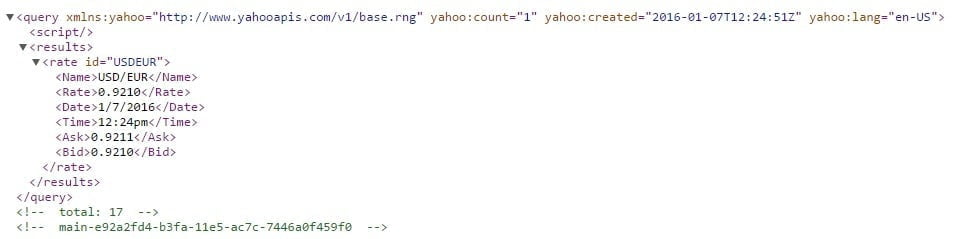
So from this complex readable file, you can find out that a US Dollar is worth 0.92 EUR, at this time. Yahoo will keep this information up-to-date and update this information continuously. Imagine that we need to display this exchange rate in our presentations, or display it on a television screen for information to our colleagues at the bank.
After the installation of DataPoint, we see a new DataPoint item in the PowerPoint ribbon.
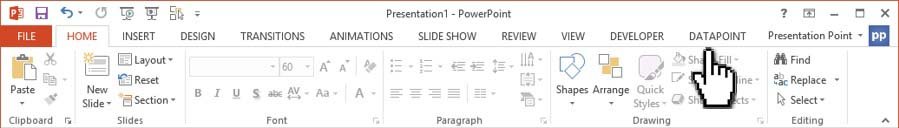
I need to consume XML in Powerpoint
Hi Tienie, that is possible with our DataPoint plugin. Free trial available. Let me know if you have further questions.
Submit a Comment
Your email address will not be published. Required fields are marked *
Pin It on Pinterest
- StumbleUpon
- Print Friendly

How to Integrate XML Files Into PowerPoint
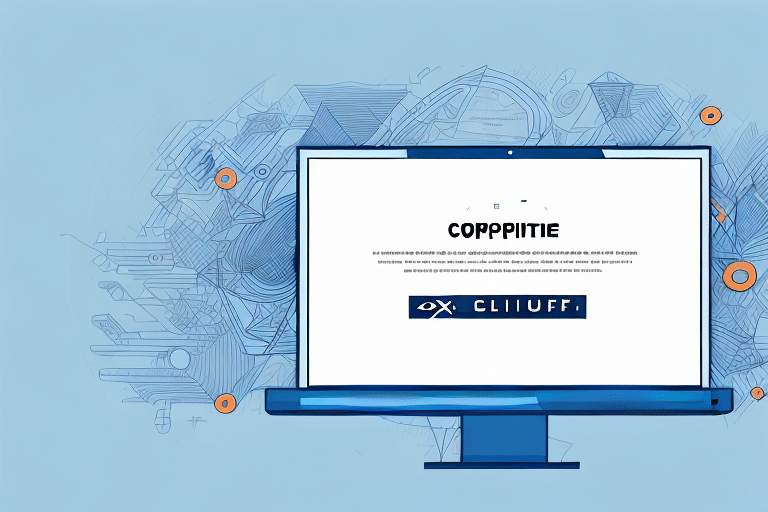
XML files are essential tools for integrating data into PowerPoint presentations. In this article, we will explore the importance of XML files in PowerPoint presentations, their benefits, and the basics of XML formatting. We will also provide a step-by-step guide to integrating XML files into PowerPoint, discuss the selection process for the right XML editor, and offer a comprehensive tutorial on converting XML files to PowerPoint slides. Additionally, we will cover best practices for importing and exporting XML in PowerPoint and troubleshoot common issues that may arise during integration. Moreover, we will delve into how XML files can enhance presentations with dynamic content and explore advanced techniques for customizing XML data in PowerPoint. Furthermore, we will discuss the use of XML schema to streamline the integration process and examine the integration of real-time data from external sources using XML in PowerPoint presentations. We will also explore the art of slide transitions and offer tips on optimizing performance and efficiency when working with large XML files in PowerPoint. Additionally, we will discuss how to automatically update data from external sources via XML and explore creative ways to visualize data in PowerPoint through XML files. Furthermore, we will delve into the power of macros and VBA in automating XML integration in PowerPoint. Lastly, we will provide advanced tips and tricks for utilizing XML in PowerPoint to take presentations to the next level. These subheadings have been carefully crafted to incorporate relevant keywords related to integrating XML files into PowerPoint, making the article more discoverable by search engines.
Table of Contents
Why XML Files are Important in PowerPoint Presentations
XML files play a crucial role in PowerPoint presentations as they allow for seamless integration of data from various sources. By utilizing XML files, presenters can dynamically update their slides with real-time information, thus keeping their audience engaged and informed. XML files provide a structured format that enables the efficient transfer of data, allowing presenters to create visually compelling and interactive slides. Moreover, XML files facilitate collaboration between team members, as they can easily exchange and synchronize data using a standardized XML format. With XML files, PowerPoint presentations become more versatile and adaptable, accommodating an array of data types and enhancing the overall quality and effectiveness of the presentation.
The Benefits of Using XML Files in PowerPoint
There are numerous benefits to using XML files in PowerPoint presentations. Firstly, XML files improve the efficiency of data integration in PowerPoint by providing a standardized format that is compatible with various external sources. This allows presenters to seamlessly import and export data, ensuring accuracy and consistency throughout the presentation. Additionally, XML files enable dynamic content updates, making it easier to incorporate real-time information and keep presentations up to date. With XML files, presenters can also customize data visualization to suit their specific needs, creating visually appealing slides that effectively communicate the intended message. Furthermore, XML files enhance collaboration by enabling multiple team members to work on the presentation simultaneously, streamlining the overall workflow and improving productivity. Overall, the use of XML files in PowerPoint presentations offers flexibility, efficiency, and enhanced functionality.
Understanding the Basics of XML Formatting
Before delving into the integration process, it is essential to have a basic understanding of XML formatting. XML, short for Extensible Markup Language, is a markup language that defines a set of rules for encoding documents in a format that is both human-readable and machine-readable. XML utilizes tags to define elements and attributes to specify additional information about these elements. By adhering to these defined structures, XML files can be easily parsed and interpreted by software applications. Proper XML formatting ensures that data can be accurately extracted and integrated into PowerPoint presentations, providing a seamless experience for both presenters and audience members.
Step-by-Step Guide to Integrating XML Files into PowerPoint
Integrating XML files into PowerPoint can seem daunting at first, but with a step-by-step approach, it becomes a straightforward process. Here is a comprehensive guide to help you navigate through the integration process:
- Step 1: Prepare your XML data – Ensure that your XML data is well-structured and organized, conforming to the predefined schema if applicable.
- Step 2: Open PowerPoint – Launch PowerPoint and open the presentation in which you wish to integrate the XML data.
- Step 3: Access the Developer tab – If the Developer tab is not visible in your PowerPoint ribbon, enable it by going to the File menu, selecting Options, clicking on Customize Ribbon, and checking the Developer option.
- Step 4: Import the XML data – From the Developer tab, click on the “XML Mapping Pane” button. In the pane that appears, click on the “Add” button to import your XML data file. Select the appropriate mapping options to match the data with the desired slide elements.
- Step 5: Map the XML data – Once the XML data is imported, you need to map the XML elements to the appropriate placeholders on your slides. This ensures that the data is correctly displayed in the presentation.
- Step 6: Update and refresh the data – If your XML data is subject to regular updates, you can set up automatic data refreshing. This ensures that the presentation always reflects the most recent information.
- Step 7: Finalize and save the presentation – Once all the XML data is integrated and mapped, review the presentation to ensure accuracy. Save the presentation and test it to ensure that the XML integration functions as desired.
By following these steps, you can successfully integrate XML files into PowerPoint and leverage the benefits they offer.
Choosing the Right XML Editor for PowerPoint Integration
When it comes to integrating XML files into PowerPoint, selecting the appropriate XML editor is essential. The XML editor you choose should have features that align with your integration requirements and provide a user-friendly interface to simplify the process. Look for an editor that offers robust XML editing capabilities, such as syntax highlighting, code completion, and validation. Additionally, consider an editor that provides integration with PowerPoint, allowing you to seamlessly import and export XML data. It is also beneficial to choose an editor that supports various XML schemas, ensuring compatibility with different data sources. By carefully evaluating the available XML editors and selecting the one best suited to your needs, you can streamline the integration process and optimize your productivity.
Converting XML Files to PowerPoint Slides: A Comprehensive Tutorial
Converting XML files into PowerPoint slides provides a valuable opportunity to present data in a visually appealing format. A comprehensive tutorial on this process can help you understand the necessary steps involved:
- Step 1: Prepare your XML data – Ensure that your XML data is well-structured and organized, adhering to any applicable schema.
- Step 2: Open PowerPoint – Launch PowerPoint and create a new presentation or open an existing one.
- Step 3: Access the Developer tab – If the Developer tab is not visible, enable it by going to the File menu, selecting Options, clicking Customize Ribbon, and checking the Developer option.
- Step 4: Create a custom XML schema – From the Developer tab, click on the “XML Schema” button to create a custom schema or import an existing one. This schema defines the structure of your XML data.
- Step 5: Map XML data to slides – After creating or importing the schema, click on the “Map Custom XML” button in the XML group on the Developer tab. Select the XML file and map the data to the appropriate placeholders on your slides.
- Step 6: Import XML data into slides – From the Developer tab, select the “Import” button to import your XML data into PowerPoint. The XML data will populate the placeholders on your slides, creating a structured and visually appealing presentation.
- Step 7: Customize the presentation – With the XML data integrated, you can further customize the presentation by adjusting formatting, adding animations, and incorporating additional design elements.
- Step 8: Review and finalize the presentation – Carefully review the converted PowerPoint slides to ensure accuracy and readability. Save the presentation and test it to verify that all the XML data is correctly incorporated.
By following this tutorial, you can successfully convert XML files into PowerPoint slides and create informative and visually appealing presentations.
Best Practices for Importing and Exporting XML in PowerPoint
Importing and exporting XML in PowerPoint requires attention to detail and adherence to best practices. By following these guidelines, you can ensure a seamless integration process:
- Validate XML data – Before importing XML data into PowerPoint, ensure that it adheres to the predefined schema and is free of any syntax errors. XML validation tools can help identify potential issues.
- Use XML namespaces – When dealing with XML files that utilize namespaces, it is vital to properly handle these namespaces during the import and export process to ensure accuracy and consistency.
- Keep XML and PowerPoint synchronized – If your presentation relies on linked XML data, ensure that any updates made to the XML file are reflected in the PowerPoint presentation. Similarly, any changes made within PowerPoint should be appropriately synchronized with the XML file.
- Maintain data integrity – When exporting XML from PowerPoint, verify that all the required data and formatting attributes are correctly mapped and exported. This helps maintain data integrity and ensures accurate representation when importing or using the XML file in other applications.
- Document your integration process – It is beneficial to keep detailed documentation regarding the specific steps followed during XML integration in PowerPoint. This documentation can serve as a reference if issues arise or future modifications are required.
- Regularly backup XML files – To avoid potential data loss, make regular backups of your XML files. This ensures that you have a copy of the data even if unexpected issues occur during the integration process.
By implementing these best practices, you can enhance the efficiency and accuracy of importing and exporting XML in PowerPoint, promoting consistent and reliable data integration.
Troubleshooting Common Issues when Integrating XML Files into PowerPoint
While integrating XML files into PowerPoint, you may encounter some common issues. Understanding and addressing these issues can help ensure a smooth integration process. Here are a few common issues and their potential solutions:
- Issue 1: Incorrect mapping of XML elements to placeholders – If the XML data does not appear correctly in the PowerPoint presentation, review the mapping of XML elements to placeholders. Verify that the correct elements are mapped and that the mapping follows the desired structure.
- Issue 2: Invalid XML data – If PowerPoint fails to import XML data, validate the XML file for any syntax errors or missing elements. XML validation tools can help identify and rectify such issues.
- Issue 3: Inconsistent XML data updates – If XML data is not updating as expected, ensure that the data source is correctly linked to the PowerPoint presentation. Additionally, double-check any automated refresh settings to ensure they are appropriately configured.
- Issue 4: Data display issues – In case the XML data does not display as intended, examine the formatting within the XML file. Ensure that the desired formatting is correctly defined and mapped to the appropriate placeholders in PowerPoint.
- Issue 5: Compatibility issues with XML schemas – If you encounter compatibility issues with XML schemas, ensure that the XML editor and PowerPoint version support the specific schema version you are using. If necessary, update the XML editor or consider modifying the XML schema to match the requirements.
By troubleshooting these common issues, you can overcome obstacles and successfully integrate XML files into PowerPoint presentations, enabling effective data visualization.
Enhancing Your Presentations with Dynamic Content from XML Files
One of the significant advantages of XML integration in PowerPoint is the ability to incorporate dynamic content into presentations. By leveraging XML files, presenters can effortlessly update their slides with real-time information. This feature is particularly beneficial for financial data, stock market trends, weather reports, or any information that requires regular updates. By linking your PowerPoint presentation to an XML feed, you can automatically refresh the content based on predefined intervals or triggers. This dynamic content ensures that your audience receives the latest information, enhances engagement, and maintains the relevance of your presentation.
Exploring Advanced Techniques for Customizing XML Data in PowerPoint
Besides dynamically importing XML data, PowerPoint also allows for advanced customization of XML content. By applying XSLT (Extensible Stylesheet Language Transformations) to your XML data, you can transform and style the content before integrating it into your PowerPoint presentation. With XSLT, you have control over various aspects, such as layout, font styles, color schemes, and overall design. By defining rules and transformations within the XSLT file, you can tailor the XML data specifically to meet your unique presentation requirements. Advanced customization allows presenters to create visually stunning slides that align with their branding guidelines and effectively communicate their intended message to the audience.
Leveraging XML Schema to Streamline PowerPoint Integration Process
XML schemas play a vital role in streamlining the integration process of XML files into PowerPoint. An XML schema defines the structure and organization of your XML data, allowing for consistent data representation and accurate integration with PowerPoint placeholders. By adopting an XML schema, you can establish predefined rules and constraints that validate and ensure the integrity of your data. The XML schema acts as a blueprint for your XML files, guiding the integration process and enabling seamless interaction with PowerPoint. By adhering to an XML schema, you can simplify the integration process, reduce errors, and achieve consistent results in your presentations.
Integrating Real-Time Data from External Sources using XML in PowerPoint
XML integration in PowerPoint enables the integration of real-time data from external sources, unlocking a wealth of possibilities for presenters. By leveraging XML, presenters can link their PowerPoint presentations to live data feeds and external APIs (Application Programming Interfaces). This integration empowers presenters to display dynamic information, such as stock market updates, sports scores, social media feeds, weather forecasts, or any data source that provides real-time information. By automating the retrieval and display of real-time data through XML, presenters can deliver engaging and relevant presentations that captivate their audience and make a lasting impact.
Mastering the Art of Slide Transitions with XML in PowerPoint
Slide transitions are an essential element of any PowerPoint presentation, and XML integration
By humans, for humans - Best rated articles:
Excel report templates: build better reports faster, top 9 power bi dashboard examples, excel waterfall charts: how to create one that doesn't suck, beyond ai - discover our handpicked bi resources.
Explore Zebra BI's expert-selected resources combining technology and insight for practical, in-depth BI strategies.

We’ve been experimenting with AI-generated content, and sometimes it gets carried away. Give us a feedback and help us learn and improve! 🤍
Note: This is an experimental AI-generated article. Your help is welcome. Share your feedback with us and help us improve.


- Interview Q
XML Tutorial
Xml validation, xml advance, xml interview, xquery tutorial, xslt tutorial, xpath tutorial.
- Send your Feedback to [email protected]
Help Others, Please Share

Learn Latest Tutorials
Transact-SQL
Reinforcement Learning
R Programming
React Native
Python Design Patterns
Python Pillow
Python Turtle
Preparation

Verbal Ability

Interview Questions

Company Questions
Trending Technologies
Artificial Intelligence
Cloud Computing
Data Science
Machine Learning
B.Tech / MCA
Data Structures
Operating System
Computer Network
Compiler Design
Computer Organization
Discrete Mathematics
Ethical Hacking
Computer Graphics
Software Engineering
Web Technology
Cyber Security
C Programming
Control System
Data Mining
Data Warehouse


Contribute to the Microsoft 365 and Office forum! Click here to learn more 💡
April 9, 2024
Contribute to the Microsoft 365 and Office forum!
Click here to learn more 💡
- Search the community and support articles
- Microsoft 365 and Office
- Search Community member
Ask a new question
how to export an excel data to generate an bar graph in ppt using openxml and c#
The process is read the excel data using maybe EPPlus and then use that data to create a new ppt and generate the bar graph using openxml and C#. I am testing out code which I will provide in this git link here - https://github.com/Bhaskar365/Excel_To_PPT_OpenXml_CSharp.git.
The things I have been trying is read excel data from EPPlus and then generate the chart after creating a new powerpoint. The problem is if I extract the generated powerpoint file using 7-zip I get this files -
[Content_Types].xml file -
<?xml version="1.0" encoding="utf-8"?>
<Types xmlns="http://schemas.openxmlformats.org/package/2006/content-types">
<Default Extension="xml" ContentType="application/vnd.openxmlformats-officedocument.presentationml.presentation.main+xml" />
<Default Extension="bin" ContentType="application/vnd.openxmlformats-officedocument.spreadsheetml.sheet" />
<Default Extension="rels" ContentType="application/vnd.openxmlformats-package.relationships+xml" />
<Override PartName="/ppt/slides/slide1.xml" ContentType="application/vnd.openxmlformats-officedocument.presentationml.slide+xml" />
<Override PartName="/ppt/slideLayouts/slideLayout1.xml" ContentType="application/vnd.openxmlformats-officedocument.presentationml.slideLayout+xml" />
<Override PartName="/ppt/slideLayouts/slideMasters/slideMaster1.xml" ContentType="application/vnd.openxmlformats-officedocument.presentationml.slideMaster+xml" />
<Override PartName="/ppt/slideLayouts/slideMasters/theme/theme1.xml" ContentType="application/vnd.openxmlformats-officedocument.theme+xml" />
<Override PartName="/ppt/slides/charts/chart1.xml" ContentType="application/vnd.openxmlformats-officedocument.drawingml.chart+xml" />
<Override PartName="/ppt/slides/charts/colors.xml" ContentType="application/vnd.ms-office.chartcolorstyle+xml" />
<Override PartName="/ppt/slides/charts/style.xml" ContentType="application/vnd.ms-office.chartstyle+xml" />
</Types>
Out of this this is the spreadsheet code whose extension is important - <Default Extension="bin" ContentType="application/vnd.openxmlformats-officedocument.spreadsheetml.sheet" />
Here extension is showing bin i.e., binary but the extension should be xlsx
If I generate one powerpoint with bar chart, then this is the xml extraction -
<?xml version="1.0" encoding="UTF-8" standalone="yes"?>
<Default Extension="jpeg" ContentType="image/jpeg"/>
<Default Extension="rels" ContentType="application/vnd.openxmlformats-package.relationships+xml"/>
<Default Extension="xlsx" ContentType="application/vnd.openxmlformats-officedocument.spreadsheetml.sheet"/>
<Default Extension="xml" ContentType="application/xml"/>
<Override PartName="/ppt/presentation.xml" ContentType="application/vnd.openxmlformats-officedocument.presentationml.presentation.main+xml"/>
<Override PartName="/ppt/slideMasters/slideMaster1.xml" ContentType="application/vnd.openxmlformats-officedocument.presentationml.slideMaster+xml"/>
<Override PartName="/ppt/slides/slide1.xml" ContentType="application/vnd.openxmlformats-officedocument.presentationml.slide+xml"/>
<Override PartName="/ppt/presProps.xml" ContentType="application/vnd.openxmlformats-officedocument.presentationml.presProps+xml"/>
<Override PartName="/ppt/viewProps.xml" ContentType="application/vnd.openxmlformats-officedocument.presentationml.viewProps+xml"/>
<Override PartName="/ppt/theme/theme1.xml" ContentType="application/vnd.openxmlformats-officedocument.theme+xml"/>
<Override PartName="/ppt/tableStyles.xml" ContentType="application/vnd.openxmlformats-officedocument.presentationml.tableStyles+xml"/>
<Override PartName="/ppt/slideLayouts/slideLayout1.xml" ContentType="application/vnd.openxmlformats-officedocument.presentationml.slideLayout+xml"/>
<Override PartName="/ppt/slideLayouts/slideLayout2.xml" ContentType="application/vnd.openxmlformats-officedocument.presentationml.slideLayout+xml"/>
<Override PartName="/ppt/slideLayouts/slideLayout3.xml" ContentType="application/vnd.openxmlformats-officedocument.presentationml.slideLayout+xml"/>
<Override PartName="/ppt/slideLayouts/slideLayout4.xml" ContentType="application/vnd.openxmlformats-officedocument.presentationml.slideLayout+xml"/>
<Override PartName="/ppt/slideLayouts/slideLayout5.xml" ContentType="application/vnd.openxmlformats-officedocument.presentationml.slideLayout+xml"/>
<Override PartName="/ppt/slideLayouts/slideLayout6.xml" ContentType="application/vnd.openxmlformats-officedocument.presentationml.slideLayout+xml"/>
<Override PartName="/ppt/slideLayouts/slideLayout7.xml" ContentType="application/vnd.openxmlformats-officedocument.presentationml.slideLayout+xml"/>
<Override PartName="/ppt/slideLayouts/slideLayout8.xml" ContentType="application/vnd.openxmlformats-officedocument.presentationml.slideLayout+xml"/>
<Override PartName="/ppt/slideLayouts/slideLayout9.xml" ContentType="application/vnd.openxmlformats-officedocument.presentationml.slideLayout+xml"/>
<Override PartName="/ppt/slideLayouts/slideLayout10.xml" ContentType="application/vnd.openxmlformats-officedocument.presentationml.slideLayout+xml"/>
<Override PartName="/ppt/slideLayouts/slideLayout11.xml" ContentType="application/vnd.openxmlformats-officedocument.presentationml.slideLayout+xml"/>
<Override PartName="/ppt/charts/chart1.xml" ContentType="application/vnd.openxmlformats-officedocument.drawingml.chart+xml"/>
<Override PartName="/ppt/charts/style1.xml" ContentType="application/vnd.ms-office.chartstyle+xml"/>
<Override PartName="/ppt/charts/colors1.xml" ContentType="application/vnd.ms-office.chartcolorstyle+xml"/>
<Override PartName="/docProps/core.xml" ContentType="application/vnd.openxmlformats-package.core-properties+xml"/>
<Override PartName="/docProps/app.xml" ContentType="application/vnd.openxmlformats-officedocument.extended-properties+xml"/>
This is the xml markup for a file that has file generated from the charts section in ppt which is done as Insert-> Chart -> Bar -> Stacked Bar -
<Default Extension="xlsx" ContentType="application/vnd.openxmlformats-officedocument.spreadsheetml.sheet"/>
Extension is xlsx not bin or binary as was generated from OpenXml and C#. Need the code to make the binary extension into xlsx using code correctly.
Any help is appreciated. *** Moved from Microsoft 365 and Office / Excel / Unknown / Other***
- Subscribe to RSS feed
Report abuse
Reported content has been submitted
Replies (2)
- Microsoft Agent |
Hi,Bhaskar Jyoti Das
Welcome to the Microsoft Community.
I understand that you are trying to use the EPPlus library to read Excel data and generate charts after creating a new PPT file via the OpenXML SDK. However, as an advanced user like you, this is beyond the scope of our regular support.
We recommend that you contact official EPPlus technical support directly, or seek help in the relevant development communities and forums.
Excel spreadsheet library for .NET Framework/Core - EPPlus Software
Disclaimer: Microsoft provides no assurances and/or warranties, implied or otherwise, and is not responsible for the information you receive from the third-party linked sites or any support NET Framework/Core for .
Thank you for your understanding and we wish you all the best in your technological endeavors
Zoro-MSFT | Microsoft Community Support Specialist
Was this reply helpful? Yes No
Sorry this didn't help.
Great! Thanks for your feedback.
How satisfied are you with this reply?
Thanks for your feedback, it helps us improve the site.
Thanks for your feedback.
Hello Zoro from MSFT,
Thank you for your valuable advice on this issue. However, I wish to ask you one thing, what is the best way to read data from excel and embed it to powerpoint so that it can generate the graph I am looking for and is EPPlus the best option to do that or you recommend something else that can embed that value to powerpoint.
I have one more thing to ask you, what will be your approach to generate graph using openxml and c# in powerpoint.
Question Info
- Out of scope
- Norsk Bokmål
- Ελληνικά
- Русский
- עברית
- العربية
- ไทย
- 한국어
- 中文(简体)
- 中文(繁體)
- 日本語
- SUGGESTED TOPICS
- The Magazine
- Newsletters
- Managing Yourself
- Managing Teams
- Work-life Balance
- The Big Idea
- Data & Visuals
- Reading Lists
- Case Selections
- HBR Learning
- Topic Feeds
- Account Settings
- Email Preferences
How to Present to an Audience That Knows More Than You
- Deborah Grayson Riegel

Lean into being a facilitator — not an expert.
What happens when you have to give a presentation to an audience that might have some professionals who have more expertise on the topic than you do? While it can be intimidating, it can also be an opportunity to leverage their deep and diverse expertise in service of the group’s learning. And it’s an opportunity to exercise some intellectual humility, which includes having respect for other viewpoints, not being intellectually overconfident, separating your ego from your intellect, and being willing to revise your own viewpoint — especially in the face of new information. This article offers several tips for how you might approach a roomful of experts, including how to invite them into the discussion without allowing them to completely take over, as well as how to pivot on the proposed topic when necessary.
I was five years into my executive coaching practice when I was invited to lead a workshop on “Coaching Skills for Human Resource Leaders” at a global conference. As the room filled up with participants, I identified a few colleagues who had already been coaching professionally for more than a decade. I felt self-doubt start to kick in: Why were they even here? What did they come to learn? Why do they want to hear from me?
- Deborah Grayson Riegel is a professional speaker and facilitator, as well as a communication and presentation skills coach. She teaches leadership communication at Duke University’s Fuqua School of Business and has taught for Wharton Business School, Columbia Business School’s Women in Leadership Program, and Peking University’s International MBA Program. She is the author of Overcoming Overthinking: 36 Ways to Tame Anxiety for Work, School, and Life and the best-selling Go To Help: 31 Strategies to Offer, Ask for, and Accept Help .
Partner Center

XML Tutorial
- XML - Overview
- XML - Syntax
- XML - Documents
- XML - Declaration
- XML - Elements
- XML - Attributes
- XML - Comments
- XML - Character Entities
- XML - CDATA Sections
- XML - White Spaces
- XML - Processing
- XML - Encoding
- XML - Validation
- Advance XML
- XML - Schemas
- XML - Tree Structure
- XML - Namespaces
- XML - Databases
- XML - Viewers
- XML - Editors
- XML - Parsers
- XML - Processors
- XML Useful Resources
- XML - Quick Guide
- XML - Useful Resources
- Selected Reading
- UPSC IAS Exams Notes
- Developer's Best Practices
- Questions and Answers
- Effective Resume Writing
- HR Interview Questions
- Computer Glossary
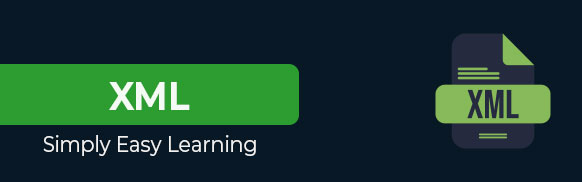
XML stands for Ex tensible M arkup L anguage and is a text-based markup language derived from Standard Generalized Markup Language (SGML). This tutorial will teach you the basics of XML. The tutorial is divided into sections such as XML Basics, Advanced XML, and XML tools. Each of these sections contain related topics with simple and useful examples.
This reference has been prepared for beginners to help them understand the basic to advanced concepts related to XML. This tutorial will give you enough understanding on XML from where you can take yourself to a higher level of expertise.
Prerequisites
Before proceeding with this tutorial, you should have basic knowledge of HTML and JavaScript.
To Continue Learning Please Login
Create an account
Create a free IEA account to download our reports or subcribe to a paid service.
Global EV Outlook 2024 Technical Webinar (morning session)
Background information
The latest Global EV Outlook , published on 23 April 2024, assesses recent developments in electric mobility around the world.
Combining analysis of historical data with projections – now extended to 2035 – the report examines key topics for the deployment of electric vehicles and charging infrastructure, including battery demand, investment trends, and policy development.
The Outlook includes analysis of lessons learned from leading markets, and insights into how electric vehicle (EV) deployment is advancing in emerging markets, providing information for policy makers and wider stakeholders. It provides the latest data on what EV adoption means for electricity and oil consumption and greenhouse gas emissions.
The 2024 edition also features analysis of electric vehicle affordability, second-hand markets, lifecycle emissions of electric cars and their batteries, and grid impacts from charging electric medium- and heavy-duty trucks.
Accompanying the Global EV Outlook 2024 are two online tools - the Global EV Data Explorer and the Global EV Policy Explorer - allowing users to interactively explore EV statistics, projections and policy measures worldwide.
Following a public livestream on the morning of 23 April , the Global EV Outlook 2024 will additionally be presented to registered viewers in two separate technical webinar events on 25 April at 16:30-17:30 (CEST) and on 26 April at 9:30-10:30 (CEST). The two technical webinars are designed primarily for industry professionals, policy makers and researchers working in the field of electric vehicles. During the webinar the authors will present and discuss the main findings of the report. Attendees will be given a chance to comment and ask questions during a Q&A session.
- Download the presentation Download "Download the presentation"
Upcoming events
Summit on clean cooking in africa, summit on clean cooking in africa - make 2024 a turning point for clean cooking, summit on clean cooking in africa - mobilising greater commitment to advance the global clean cooking agenda, summit on clean cooking in africa - making clean cooking an african policy priority, summit on clean cooking in africa - scaling up finance for clean cooking in africa, summit on clean cooking in africa - catalysing multi-stakeholder partnerships, oil market report - may 2024, cop29-iea high-level energy transition dialogue, add to calendar.
- Apple Calendar
- Google Calendar
Subscription successful
Thank you for subscribing. You can unsubscribe at any time by clicking the link at the bottom of any IEA newsletter.

IMAGES
VIDEO
COMMENTS
XML Databases. Nov 25, 2008 • Download as PPT, PDF •. 8 likes • 3,491 views. AI-enhanced description. Jussi Pohjolainen. There are similarities between XML and databases in terms of storage, querying, and APIs. Storing XML in databases allows for indexing, efficient storage, and support for multiple users, transactions, security, and locking.
xml databases. Data & Analytics. 1 of 20. Download now. Download to read offline. Xml databases. Xml databases - Download as a PDF or view online for free.
XML Schema. In XML format Element names and types associated locally Includes primitive data types (integers, strings, dates, etc.) Supports value-based constraints (integers > 100) User-definable structured types Inheritance (extension or restriction) Foreign keys Element-type reference constraints. 18.
New Generation Database Systems: XML Databases University of California, Berkeley School of Information IS 257: Database Management
à For a UTF-8 multi-byte sequence, the length of the sequence is equal to the number of leading 1-bits (in the first byte) Character boundaries are simple to detect à. à UTF-8 encoding does not affect (binary) sort order. à Text processing software designed to deal with 7-bit ASCII remains functional.
The XML data model is a formal specification of the structure and semantics of XML documents. It defines the concepts of elements, attributes, namespaces, comments, processing instructions, and character data. This document provides an overview of the XML data model, its features, and its applications. It also links to other relevant W3C standards and resources that use or extend the XML data ...
XML is better than relational tuples as a data-exchange format. Unlike relational tuples, XML data is self-documenting due to presence of tags. Non-rigid format: tags can be added. Allows nested structures. Wide acceptance, not only in database systems, but also in browsers, tools, and applications. Tag: label for a section of data.
Presentation on theme: "XML and Database."— Presentation transcript: 1 XML and Database. 2 Objectives Types of XML Databases Mapping Document Schema to Database Schema Query Language Workshops. 3 XML as DB XML is suitable for database because it handles the data in similar fashion like relational database. The XML database allows data to be ...
Extensible Markup Language XML MIS 520 - Database Theory Fall 2001 (Day) Lecture 14 Data is facts and figures Database is a related set of data Kinds of databases Unstructured Meaning of data interpreted by user Semi-Structured Structure of data wrapped around data Structured Fixed structure of data Data added to the fixed structure XML is a text based markup language that is fast becoming a ...
XML representation of a relational database. A relational database consists of a set of tables, where each table is a set of records. A record in turn is a set of fields and each field is a pair field-name/field-value. All records in a particular table have the same number of fields with the same field-names.
In layman's terms, HTML is a presentation language, whereas XML is a data-description language. For example, if you were to go to any ecommerce Website and download a product listing, you'd ...
XML Databases. Introduction. Extensible Markup Language Processing XML Documents Storage of XML Documents Differences between XML and Relational Data Mappings Between XML Documents and (Object-) Relational Data Searching XML Data XML for Information Exchange Slideshow 8847437 by sdavila.
XML (Extensible Markup Language) is a markup language similar to HTML, but without predefined tags to use. Instead, you define your own tags designed specifically for your needs. This is a powerful way to store data in a format that can be stored, searched, and shared. Most importantly, since the fundamental format of XML is standardized, if you share or transmit XML across systems or ...
Presentation Transcript. XML and Databases Chapter 17. What's in This Module? • Semistructured data • XML & DTD - introduction • XML Schema - user-defined data types, integrity constraints • XPath & XPointer - core query language for XML • XSLT - document transformation language • XQuery - full-featured query language ...
XML - Databases. XML Database is used to store huge amount of information in the XML format. As the use of XML is increasing in every field, it is required to have a secured place to store the XML documents. The data stored in the database can be queried using XQuery, serialized, and exported into a desired format.
XML Tutorial - W3Schools XML Tutorial is a comprehensive guide to learn XML, a powerful and flexible markup language for data exchange and web development. You will learn the syntax, structure, and features of XML, as well as how to use XML with other technologies like XSLT, XPath, XQuery, and XML Schema. Whether you are a beginner or an advanced user, you will find useful examples and ...
A database is a collection of related data. A database represent some aspect of real world. A database is logically coherent collection of. data with some inherent meaning. A database is designed, built, and populated with. data for specific purpose. 9. XML and Database. XML is basically a data format, we still need.
Hit OK to close. Now we have set up a live connection to the XML data file and see a preview of the data here already at the preview pane. Hit OK to close again. Add a background image to your slide and select a first textbox of your slide. Click DataPoint in the menu, followed by the Textbox button.
Step 6: Update and refresh the data - If your XML data is subject to regular updates, you can set up automatic data refreshing. This ensures that the presentation always reflects the most recent information. Step 7: Finalize and save the presentation - Once all the XML data is integrated and mapped, review the presentation to ensure accuracy.
XML Database. XML database is a data persistence software system used for storing the huge amount of information in XML format. It provides a secure place to store XML documents. You can query your stored data by using XQuery, export and serialize into desired format. XML databases are usually associated with document-oriented databases.
Hi,Bhaskar Jyoti Das. Welcome to the Microsoft Community. I understand that you are trying to use the EPPlus library to read Excel data and generate charts after creating a new PPT file via the OpenXML SDK.
Summary. What happens when you have to give a presentation to an audience that might have some professionals who have more expertise on the topic than you do? While it can be intimidating, it can ...
RBI-4000's Phase 1 results will be presented on Saturday, May 11 at 10:15 a.m. ET by Replicate's Chief Medical Officer, Zelanna Goldberg, M.D., in an oral presentation titled "Single and Low Dose ...
XML stands for Extensible Markup Language and is a text-based markup language derived from Standard Generalized Markup Language (SGML). This tutorial will teach you the basics of XML. The tutorial is divided into sections such as XML Basics, Advanced XML, and XML tools. Each of these sections contain related topics with simple and useful examples.
The latest Global EV Outlook, published on 23 April 2024, assesses recent developments in electric mobility around the world.. Combining analysis of historical data with projections - now extended to 2035 - the report examines key topics for the deployment of electric vehicles and charging infrastructure, including battery demand, investment trends, and policy development.
These are the best data center stocks to buy. Below are the best data center stocks to buy to get rich from the AI boom. Dell Technologies (DELL): Management's 20% bump in its annual dividend ...
Refugees and asylum seekers who identify as sexual minorities and/or who have been persecuted for same-sex acts maneuver through multiple oppressive systems at all stages of migration. Sexual minority refugees and asylum seekers (SM RAS) report experiencing a greater number of persecutory experiences and worse mental health symptoms than refugees and asylum seekers persecuted for reasons other ...
146.67K Follower s. The following slide deck was published by Sun Life Financial Inc. in conjunction with their 2024 Q1 earnings call. View as PDF.