Student Assignment Grade Tracking Database Template
Student grading database, student assignment grade tracking database template | student grading database, student assignment grade tracking database/template system.

Purchase Price
Download a demo.
- Access 2007/2010/2013/2016/2019/Office 365 Download
- Access 2010 64 Bit Download
- Access 2013/2016/2019/Office 365 64 Bit Download
The Microsoft Access Student Assignment Grade Tracking Database is a full featured database system built all in Microsoft Access tables, forms, reports and VBA (Visual Basic for Applications) code. This database template has the advantage of being fully Microsoft Access based. This allows for tight integration into your existing Access database. The Student Assignment Grade Tracking Database includes the ability to setup students, set assignment types, add assignments and grades for each student. Please note that this is a template database. If it doesn't meet your needs 100% and you're unable to customize it yourself, let us know and we'll provide a quote to develop the customizations you need to get exactly what you want in your Student Assignment Grade Tracking system.
Sample Screens
Student assignment grade tracking database.
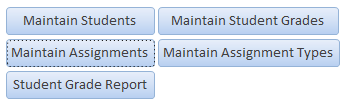
Setup Student
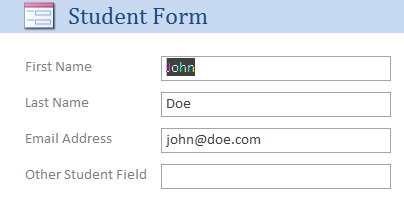
Setup Assignment Types
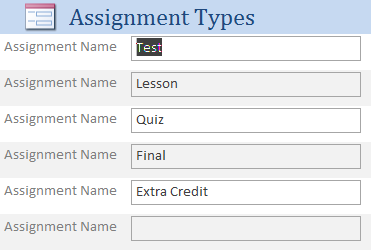
Setup Assignments
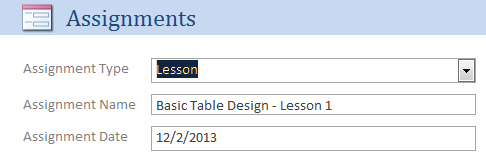
Student Assignment Grade Form
Week View - By Person

Assignment Grade Report
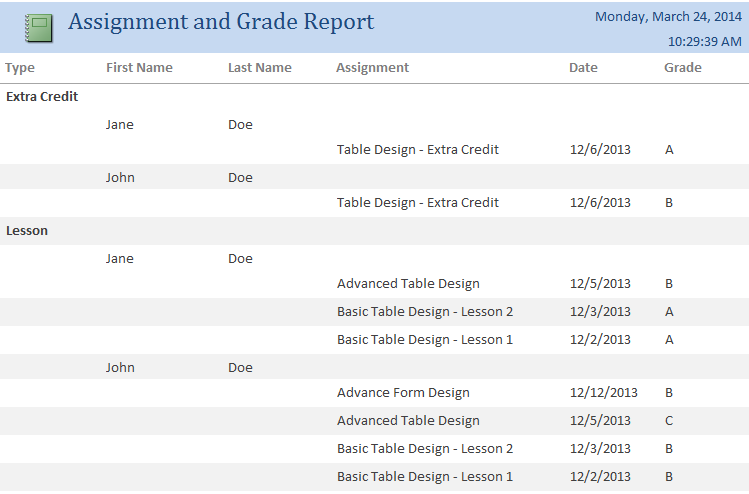
The following document explains in detail how to install the demo and how to avoid some commen setup issues: Download Instructions
Live Demonstration: To experience a more interactive and personalized demonstration of this WSI template, we invite you to contact WSI and schedule a live demonstration with one of our team members. This opportunity allows you to engage directly with us, either as an alternative to or in conjunction with downloading and exploring the demo version of the template at your leisure. Please note that downloading Microsoft Office files, including Microsoft Access database files, might trigger a security warning on your computer. To avoid this and get a comprehensive overview, you have the option of viewing the template through a virtual meeting on Teams or Zoom with a WSI representative. Once you purchase the database template, you will receive the full version of the database in a standard Access Database file. The purchased database will have full access to the database window, all design objects, the visual basic project code, and you will be able to modify or add to the design in any way you wish (this does not apply to the run-time/compiled versions). If you lack the time to integrate this database into your system, please Contact Us and we will be glad to help with your integration process. If you like the basics of what you see in the database, but need enhancements to make the system functional for your business, please Contact Us and we will develop a quote for you to implement the additional features and enhancements that you require.
Testimonials
"Once again, you guys have outdone yourself. The service and support you have provided has been the best I've ever experienced from a software development team. You guys have the best Access calendar GUI I've ever seen." Mike Mattas New-Tech Systems Plainfield, IL
"Thanks to all!! Nice job on the changes. They look good, thanks for your quick response !!" George Ells Tulip Systems, Inc. Pittsburgh, PA
"Thanks for all your help. Your service is great as I find you and your team easy to deal with and very responsive in terms of getting the changes done. Great work." Steve Da Silva Manager – Customer Support The Hospital for Sick Children Toronto Ontario Canada
On October 5 I was working on an Access database program, and needed assistance to get it in use quickly. I found Winning Solutions via google/chat now, they contacted me with their programmer Andres Dominicci the next day. With the expertise of Andres the database was put in the store for use just 4 days later. The efficiency of his programming and the added benefit of video to refer back to in case of small adjustments brought what seemed like a daunting task into reality very quickly. You can get quick, efficient, trustworthy help directly into your office regardless of your location. This is utterly amazing. I would not hesitate to recommend this company for specialized projects in your office. Much thanks to Winning Solutions… Andres you are a winner! Debbie Hunt Controller Glendon Bald Eagle Holdings Ltd. British Columbia, Canada
I have dealt with many IT services companies over the last 30 years and have had the opportunity to implement many platforms, middleware, and systems. Usually with multiple vendors and programs that do collaborate well together. Bottom Line: Winning Solutions is “hands down” the most polite, professional, committed, able, and proven company I have ever worked with. Their staff, top to bottom, are all Winners! I have had WSI team members assist me with integrations that other vendors could not accomplish. I do not look for or want a “cookie cutter” solution. This is where WSI shines, CUSTOM APPLICATIONS, just what you need, not a bunch of superfluous promises or features. Dave Yeadon Dakota Steel & Trim Canton, SD
Our Service Dept is enjoying the Calendar, we adapted the Enhanced Microsoft Access Calendar to meet our needs. I found your website after searching for a Template for a Calendar based off Access. That I could build off from. Prior to using the Enhanced Microsoft Access Calendar we booked our appointments on a huge paper calendar that daily had to be re-written daily to move the incomplete Services and Repairs. The Service Manager and Advisors enjoy the ease of booking work. There are Schedules available on the Market but the parameters were not what we were seeking. The Enhanced Microsoft Access Calendar was a bullseye. Richard “Dick” Milliken Whited Peterbilt Bangor, Maine
Want quick Answers?
WSI is a small business and a leading provider of custom access programming and database solutions for government entities, Fortune 1000 companies, and emerging businesses. We are your custom access development experts.
Useful Links
Contact info.
836 N. 2nd St. Box 726 Ames, Iowa 50010
(515) 239-9900 Fax: (515) 239-9800
Install Add-on
Home » Google Sheets » 7 Best☝️ Free Student Data Tracker Templates in Google Sheets
- Updated: April 10, 2023
7 Best☝️ Free Student Data Tracker Templates in Google Sheets
As a student, keeping track of your academic progress can be daunting. It’s easy to get overwhelmed by assignments, deadlines, and grades, leading to stress and frustration. If you’re struggling to stay organized and need a solution to help you stay on top of your studies, look no further than Google Sheets student tracker templates.
With these templates, you can easily input and track your assignments, deadlines, and grades in one convenient location. No more juggling multiple spreadsheets or struggling to manage important dates. Student tracker templates help you stay organized and reduce stress so you can achieve your academic goals.
Whether you’re a high school student, a college student, or working on an online course, student tracker templates are the perfect solution to help you stay on top of your studies.
Read on to discover some of the student tracker templates that are available in Google Sheets so you can choose the template you like most today—and start tracking your academic progress with ease.
1. Free Student Data Tracker
Designed by David Jopson
The Student Data Tracker in Google Sheets is an essential tool for educators who want to keep track of their students’ academic progress.
It allows you to identify patterns and trends in your students’ performance, making it easier to spot areas where they may be struggling so you can provide targeted support. You can also use the tracker to communicate with parents about student progress, setting goals and tracking progress toward those goals.
2. Student Loan Tracker
Designed by Justin Pritchard
For anyone who has had to take out a loan for their education, the Google Sheets Student Loan Tracker can keep track of vital loan details such as loan balance, interest rates, and more.
The uses of a Student Loan Tracker are numerous and varied. Students and recent graduates can use the tracker to manage their loans and keep on top of their progress toward paying them off. Parents and other family members can also use it to help their loved ones manage their loans and provide support as needed.
3. Student Attendance Tracker
Designed by Amna Aslam
The Student Attendance Tracker by Amna Aslam allows teachers to enter all their students’ names and customize the list as per their preferences.
This tracker is hosted on Google Sheets, which means teachers can collaborate with other teachers in real time and share attendance data with them.
4. Student Progress Tracker
Designed by Using Technology Better
The Student Progress Tracker in Google Sheets aids teachers in monitoring students’ development. Teachers can easily create a custom tracking system that suits their needs and preferences.
This template includes columns for class names, grades, and other relevant information. You can also fill cells with color to make the tracker more visually appealing and functional.
5. Student Behavior Tracker
Designed by Geana Germana
Teachers can use the Google Sheets Student Behavior Tracker to observe the behavior trends of their students and their advancement and improvement over time.
This template includes the ability to quickly and easily record data so you can identify areas where additional support or intervention may be needed.
6. Student Assignment Tracker
Designed by Reddit
Students can use the Google Sheets Student Assignment Tracker to plan their time more effectively, allocating time for each task and making sure they have enough time to complete their assignments by the due date.
The template has multiple colored sections for various elements to help identify crucial information at a glance.
7. Student Homework Tracker
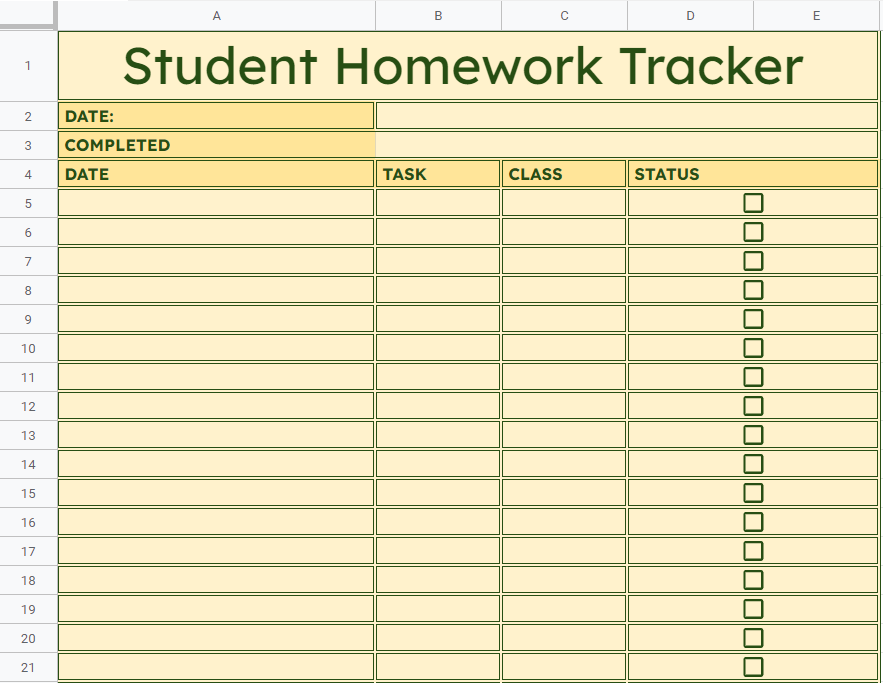
Designed by Spreadsheet Daddy
This Student Homework Tracker in Google Sheets is a straightforward yet useful solution that can assist students in maintaining the organization of their schoolwork. It is easy to use, accessible, and shareable, making it a useful resource for students of all ages and skill levels.
The tracker includes columns for the completion status of the assignment and any additional notes.
How to Create a Student Tracker Template in Google Sheets
In this section, we’ll take a look at how to quickly build a Google Sheets template for homework that will make it simple for you to keep track of your assignments.
Step 1 . Start by entering the text you need in your template: the header/title at the top, a place for the document date, and the assignment details (due date, task, class, status). Then use the toolbar options to customize your text, such as alignment, color, size, and font.
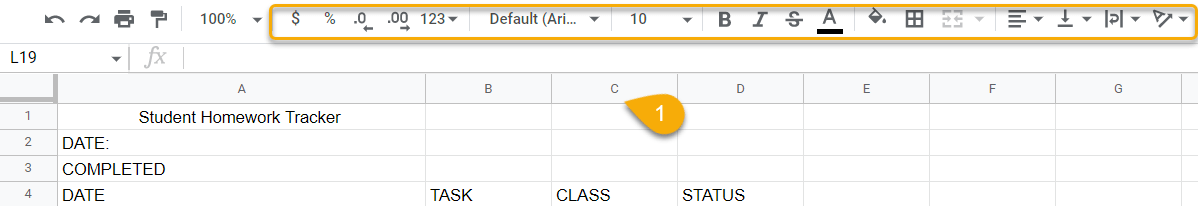
Step 2 . Next, if you have cells you need to merge (such as for the title), highlight the cells, click the Merge icon, and select Merge all from the menu.
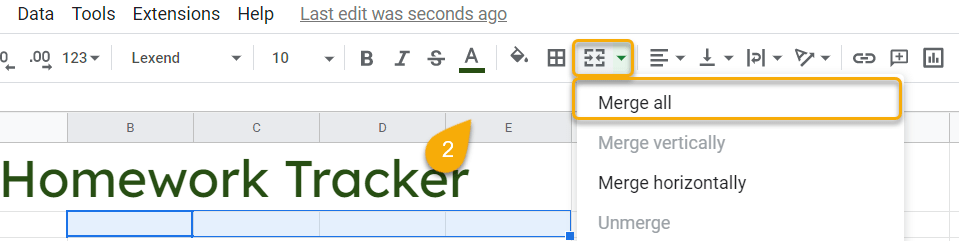
Step 3 . To add a border around the data section of your template, highlight all the cells that make up that section, click the Border icon in the taskbar menu, and select the border’s color, style, and type.
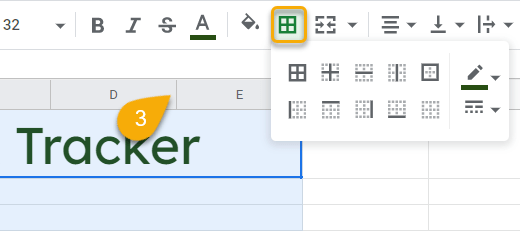
Step 4 . To change the color of any of the cells in your document, highlight the cells and choose the Fill color option. Pick a color to alter the coloring scheme of your template.
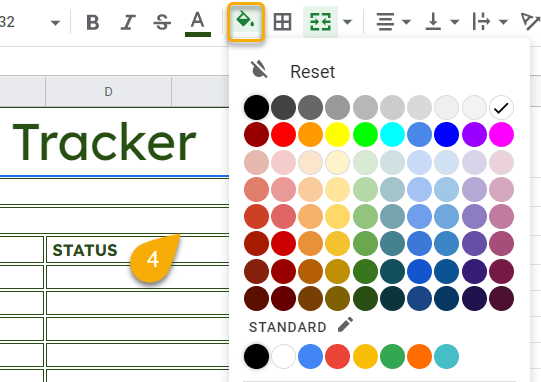
Step 5 . In the Status column, select the cells where you want checkboxes to appear. Go to the Insert tab and click on the Checkbox option.
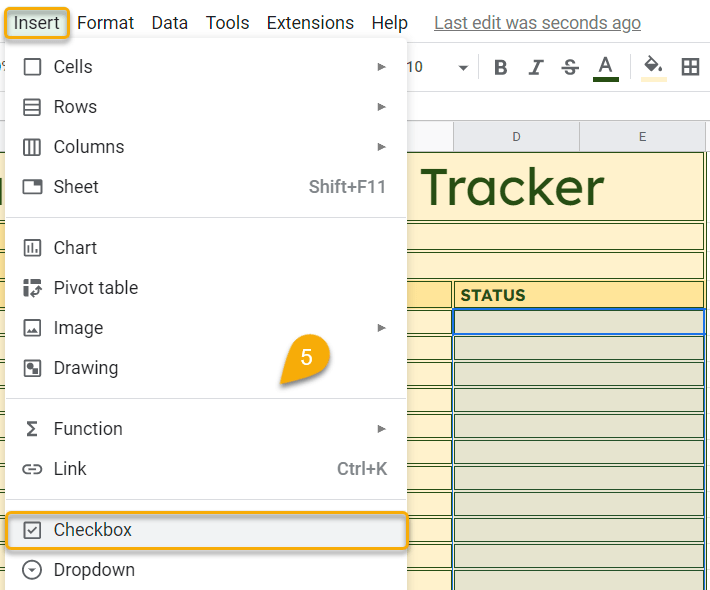
Voila! The result is shown below!
- Help Guides
- Get Started Now - It’s Free!
- Sign Up for Free
Gradebook Template
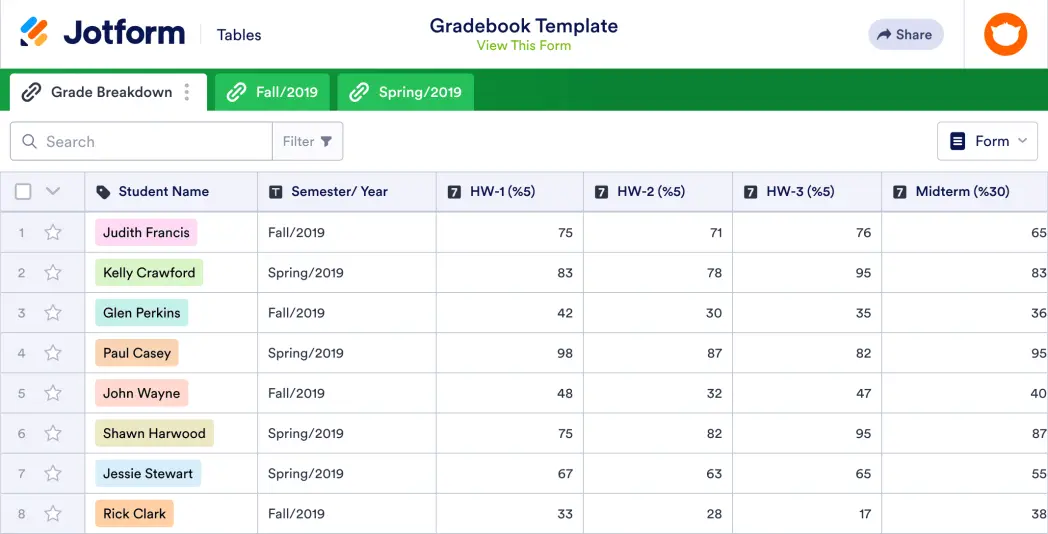
A gradebook template is used by teachers or educators to record grades for class assignments, quizzes, and tests. No matter what grade or subject you teach, use Jotform’s free online Gradebook Template to more easily keep track of student progress in your classroom. Simply set up the template with rows for each student and columns for every graded assignment, quiz, or test before entering grades into the spreadsheet. You’ll be able to view, edit, and share entries from any computer or mobile device without any coding.
As a teacher, your time is valuable —which is why we’ve made it easy to quickly customize your Gradebook Template. Simple drag and drop to add more columns, rows, tabs, and labels that will help you organize student data more efficiently. You can even set up an automatic calculation feature on your spreadsheet to instantly calculate total grades for students, saving you time and resources better spent teaching your students. With a custom Gradebook Template that helps you stay organized and saves you time on grading, you’ll be more prepared than ever for the school year!
More templates like this
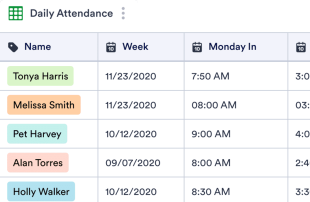
Daily Attendance Sheet
Track attendance with this free online spreadsheet. Perfect for teachers, educators, and employers. Easy to customize, download, and print. No coding required.
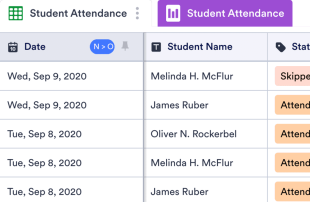
Student Attendance Sheet
Track student attendance with this free online spreadsheet. Perfect for teachers of all grade levels. Easy to customize, download, and print. No coding.
Recruitment Tracker
Improve your recruitment process with a free online Recruitment Tracker. View applications, interview dates, and candidate info in a spreadsheet or calendar view.
- Table Templates /
- Tracker Templates /
Tracker Templates
Project Tracker
Manage projects better with our free Project Tracker sheet template. Perfect for teams of all sizes. Easy to edit and share. Works on any device. No coding.
Grant Tracking Spreadsheet
Keep track of grant applications online with Jotform’s free Grant Tracking Spreadsheet. Available in spreadsheet or calendar view. Easy to customize and share.
Patient Tracker Template
Record patient progress online with this free spreadsheet for doctors. Easy to view, edit, and customize. Works on any device. HIPAA compliance features. No coding.
Order Tracker
Track orders for your business online. Free order tracking table template. Switch between table, calendar, or card view. Easy to customize. No coding.
Student Progress Tracking Sheet
Track and record student progress online. Free, easy-to-use tracking sheet for teachers. Download, print, and share. Works from any device. No coding.
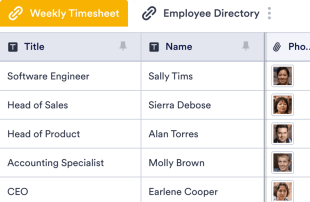
Employee Timesheet
Track employees’ hours more efficiently. Let employees punch in online. Organize their information in a visually stunning spreadsheet. No coding required.
Employee Attendance Tracker
Streamline attendance tracking for your employees. Free, easy-to-read spreadsheet you can access and edit on any device. Download, print, and share in seconds.
Donation Tracker
Track donor information online for your charity or nonprofit. Available in spreadsheet, card, or calendar view. Easy to customize, download, and share.
Task Tracker
Stay on track with your tasks using our free online Task Tracker. View info in the calendar or spreadsheet format. Easy to customize, download, and share.
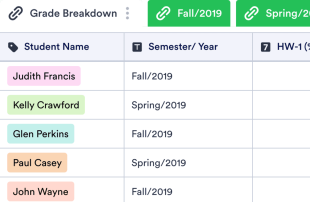
Keep track of student work with this free online gradebook template for teachers. Easy to view, edit, share, and print. Works on any device. No coding required.
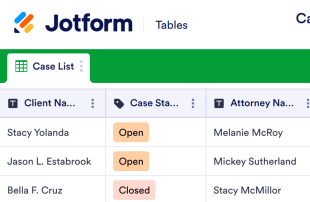
Case Management Sheet
Manage case details in a secure online spreadsheet. Keep track of contact info, files, and other important case details. Easy to customize with no coding required.
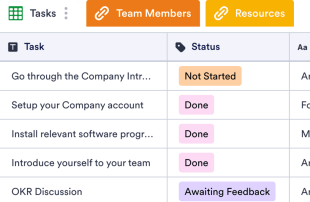
Employee Onboarding Template
Make the hiring process seamless with a free Employee Onboarding Template. Let new employees view tasks, team members, and resources in an online spreadsheet.
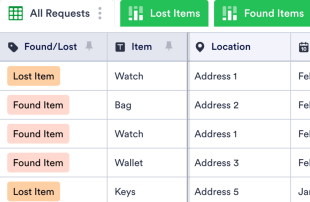
Lost And Found Log
Identify lost items easily. Free lost and found log template for businesses. Easy to view and edit from any device. Customize without coding.
COVID-19 Vaccination Tracker
Keep track of your patients' vaccinations with a free COVID-19 Vaccination Tracker. Securely store patient info online. Opt for HIPAA compliance. Easy to customize.
Real Estate Transaction Tracker
Help clients find the perfect home with this free Real Estate Transaction Tracker! Get organized and view properties and leads in a professional online spreadsheet.
Issue Tracker Template
Track bug issues or IT requests within your company with an online Issue Tracker Template. View submissions in a professional spreadsheet. Free to use and customize!
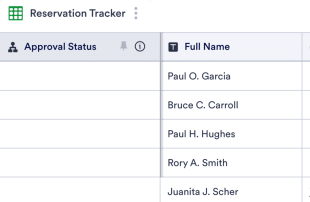
Restaurant Reservation Sheet
Gather and organize reservations online for your restaurant. Free table template with spreadsheet, calendar, and card view. Works on any device. No coding.
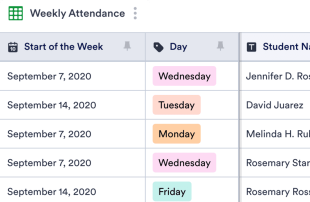
Weekly Attendance Sheet
Easily monitor weekly attendance in a free online spreadsheet. Great for schools, nonprofits, and businesses. Easy to customize, download, and share.
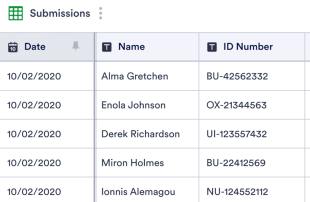
Class Sign In Sheet
Record class attendance with this free table template. Easy to customize, download, and share. No coding required. Great for schools, colleges, and universities.
COVID-19 Quarantine Tracker
Keep track of quarantine and leave requests with a free COVID-19 Quarantine Tracker. View as a spreadsheet, calendar, or cards. Easy to customize and share.
Affiliate Tracking Template
Track your affiliate partners’ revenue, commission amounts, payment status, and more in a free online database. No coding required. Easy to customize and share.
About Tracker Templates
Tracker templates are used to track and manage important information, whether that be tasks, contact details, applications, personnel, or attendance. Jotform’s free Tracker Templates allow for complete customization, and their advanced features help streamline your workflow.
Choose from ready-made column types and formulas, search and filter your data, and add tabs or color-coded labels to expertly organize whatever you’re tracking. You can even collaborate on your table template with teammates using our one-click sharing feature.
No need for multiple apps — collect, share, and manage your information in an all-in-one workspace with Jotform’s Tracker Templates.
Frequently Asked Questions
1) what are the different types of tracker sheets.
While you can use tracker sheets to manage any information, some common uses cases are
2) Who should use a tracker sheet?
The short answer? Everyone! People in every industry need to keep their data secure and organized. Event planners use tracking sheets to manage event details, while HR professionals use human resources sheets to oversee employee information. Tracker sheets are also great for healthcare professionals who need to sort patient data, nonprofit staff members who need to keep track of donations, and project managers who need a better way of staying on top of their projects. You can customize Jotform’s Tracker Templates to fit your exact needs!
3) How do I create and use a tracker sheet?
Choose a Tracker Template below that most closely matches what you’d like to track, then customize it with our drag-and-drop form builder and add your details through an attached online form, manually, or by uploading an existing CSV or Excel file. All of your information will be stored securely in a professional online table, available in spreadsheet, card, or calendar view. Plus, your tracker can be accessed from any computer, tablet, or smartphone, and you can add or sort data at any time.
Your account is currently limited to {formLimit} forms.
Go to My Forms and delete an existing form or upgrade your account to increase your form limit.

Automated gradebook template in Excel
Grading students can be a hard and time-consuming task when you are teaching a lot of different classes and evaluating multiple assignments and tests. Furthermore, tracking your grades manually or by memory often leads to mistakes or unnecessary piles of documents. As a result, many teachers are opting to use online gradebook templates because of their ease of use and accuracy.
The education sector is gradually moving towards more digitalisation in many of their processes. Indeed, the benefits of having online tools availables are many. Besides reducing the amount of work administration departments have to deal with, teachers benefit from using a template that is easy to use and designed for their needs.
The lion share of teachers are no strangers to using spreadsheets. Therefore, Sheetgo’s gradebook management template in Excel is the ideal tool to track their grades and evaluations. Read on to discover the benefits it provides.
The benefits of using Microsoft Excel to manage gradebooks
- Flexibility : Excel spreadsheets can be modified and changed according to your school’s needs and requirements. As such, there is no need for complicated software solutions or appointments with your school’s IT department.
- Accessibility : Whether you are working from a tablet, a desktop, laptop or smartphone, teachers and people with access to the workflow can always access their gradebooks when they need to.
- Compatibility : Microsoft Excel is easily compatible with other software that your school might be using. Therefore, data is easily imported into Excel spreadsheets.
- Ease of use : Many teachers and administrators are familiar with spreadsheets and if they are not, it is easy to train them. Indeed, using an Excel-based template is ideal for beginners and advanced users alike.
Sign up for Sheetgo and start tracking student grades in all your classes

What you get with this template
When you install Sheetgo’s gradebook management template in Excel, four Microsoft Excel files with pre-built Sheetgo connections are saved to your preferred cloud-based account:
- Three Class spreadsheets, stored in one folder. Share each file with a teacher, and make as many copies as you need for additional classes. Teachers use their copy of this spreadsheet to record student grades. The spreadsheet automatically calculates a total, percentage, and average grade for each student, as well as class averages for each assignment.
- One Gradebooks Management master sheet, for the school administrator or head of department. Sheetgo connections import data from the teachers’ Class spreadsheets directly into this file. A dashboard displays key information such as the top 10 best students, top classes by grade, and the top 10 best grades by assignment. A top-priority students chart alerts you to pupils who are falling behind and may need extra support.

How to install the Gradebook management template in Excel
Follow the steps below to get started:
- Click the blue button below to start the process. Sign up for Sheetgo with your Google, Microsoft, or Dropbox account. It is free, no credit card is required.
- Click Install template and choose your preferred platform to store your copy of the template.
- Please allow a few moments as Sheetgo creates the connections and saves a copy of the template files to your chosen storage.
How to use the Gradebook management template in Excel
Step 1: set up your grading scale.
Open the Gradebooks management master sheet by double clicking it in the workflow view. In the Instructions tab, set up your grading scale as you wish. The Gradebooks management template assigns letter-based grades based on a percentage score. If you prefer working in the Excel application, open the template in Excel by clicking Open in Desktop App .
After you have changed the grading scale, go back to the workflow view, open the Classes spreadsheets and repeat this process. It is important that every Class file has the same grading scale for correct evaluations.
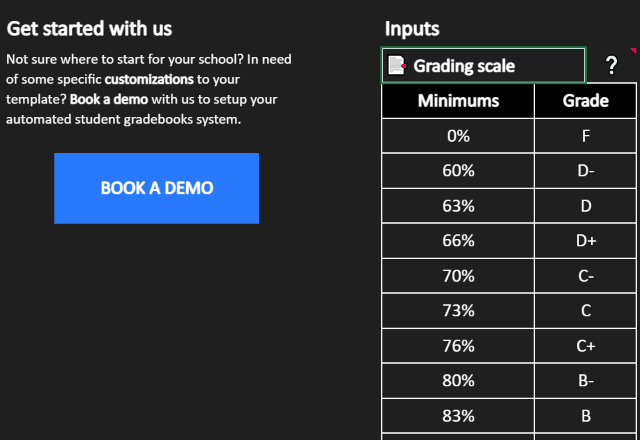
Step 2: Share the Class spreadsheets with teachers
In the workflow view, double click the Classes folder. A new tab will open in your chosen cloud-based account with the 3 Class files.
Share each of the Class spreadsheets with the correct teacher.
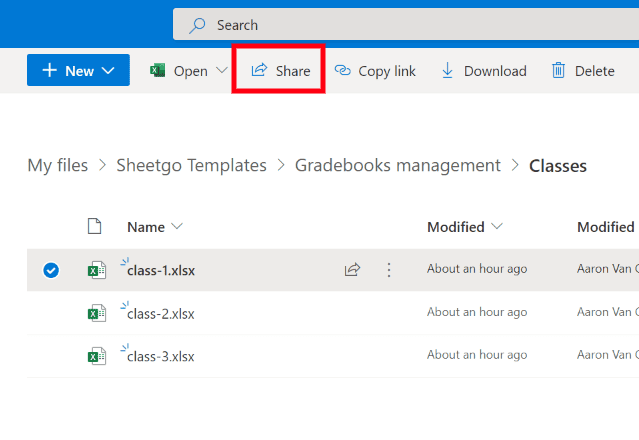
Step 3: Enter student data
The Class spreadsheets contain sample data to demonstrate how the template works.
In the Gradebook tab, overwrite the data in Column A with the correct list of students.
In Row 1 , enter the names of assignments, exams, and tests.
Start tracking student grades in all your classes
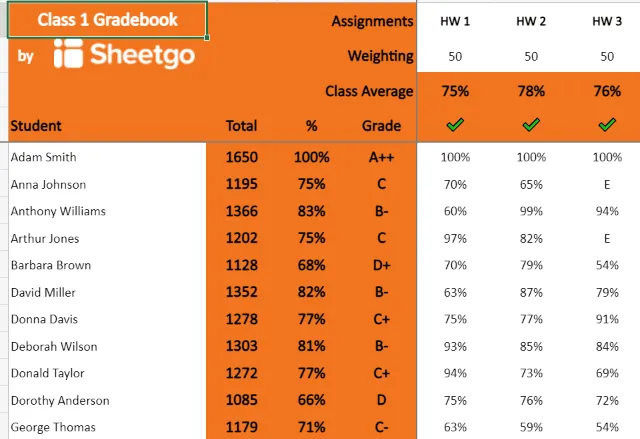
Step 4: Automate or run the workflow
Once courses begin and teachers start grading assignments, they enter their students’ marks directly in their spreadsheet.
When you automate, or run, the workflow, the latest student grades data from the teachers’ Class spreadsheets is imported into the management master sheet.
To do this, open Sheetgo and your Gradebooks management workflow.
Click Run in the left bottom corner.
To ensure you’ve always got the latest data from all classes, automate the workflow.

Step 5: (optional) Add more Class spreadsheets
If you want to add more classes to your Gradebook workflow, simply copy one of the Class spreadsheets, rename them, and add them to the same Classes folder.
The next time Sheetgo runs your workflow, the grades from that extra class will automatically be considered as well.
Congratulations!
Your automated gradebooks management template in Excel is now up and running!
Check out the dashboard in the gradebooks management master sheet to see the latest metrics from across the school or department.
Add your school logo to the dashboard to customize the template.
Did you like this post?
If you found this post helpful or interesting, share it with your colleagues and friends via the social media buttons on the left!
And don’t forget to check out our Attendance tracking template in Excel .
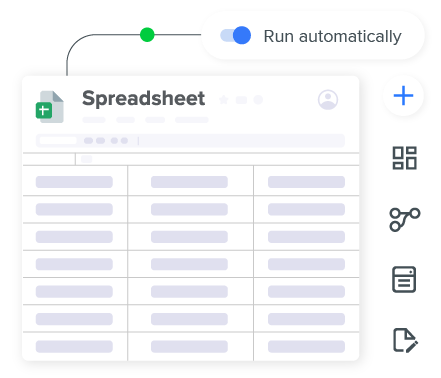
Automate your school management
You may also like….

Automated attendance template in Excel
If you are active in the education sector, you most likely are no stranger to regularly absent...

Track Google Classroom attendance automatically
Working from home isn’t easy for anyone, but for teachers, it poses a major organizational...

Gradebook template in Google Sheets
If you’re a teacher, tracking and evaluating student grades can be a time-consuming task,...
Get a selection of expert articles
Search templates
Property Management
Manufacturing
Media & Entertainment
Project Management
Team Collaboration
Human Resources
Work Planning
Event Planning
Action Plans
Goal Setting
Content Creation
Customer Success
Select category
Student Progress Tracker
Use template
Track and analyze student progress with ease
What is student progress tracker template.
Keeping track of student progress is a crucial part of education. It helps teachers understand where each student stands, what areas they excel in, and where they need improvement. This Student Progress Tracker Template is designed to make this task easier and more efficient. It includes fields for Student ID, Student Name, Subject, Assignment Score, Test Score, Attendance (%), Class Participation, and Teacher Notes. With this template, you can easily input, track, and analyze student progress in one place.

Try this template now
Who is this Student Progress Tracker Template for?
This template is designed for educators of all levels, from primary school teachers to university professors. It is also useful for tutors, education consultants, and anyone else involved in the education process. It can be used in a variety of educational settings, including traditional classrooms, online learning environments, and homeschooling situations. The template is easy to use and can be customized to fit the specific needs of any educational program.
Why use this Student Progress Tracker Template?
Using this template can bring several benefits:
1. Efficiency: Instead of manually tracking student progress, this template automates the process, saving you time and effort.
2. Accuracy: By inputting data directly into the template, you can reduce the risk of errors that can occur when tracking progress manually.
3. Insight: The template allows you to easily analyze student progress, identify trends, and make informed decisions about instruction.
4. Communication: The template can serve as a valuable communication tool between teachers, students, and parents. It provides a clear, concise record of student progress that can be shared and discussed.
5. Customization: The template can be customized to fit the specific needs of your educational program, making it a versatile tool for tracking student progress.
Get Started with Student Progress Tracker Template.
Follow these few steps to get started with Lark templates:
1. Click 'Use this template' on the top right corner to sign up for Lark
2. After signing up for Lark, you will be directed to the Student Progress Tracker Template on Lark Base. Click 'Use This Template' on the top right corner of Lark Base to copy a version of the Student Progress Tracker Template to your workspace.
3. Change fields of the template to fit your needs
4. Take advantage of the full potential of this Student Progress Tracker Template.
What is Lark?
What is Lark used for?
How is Lark different from all the work collaboration tools?
Need help with this template?
Contact us to build a customized demo for you, for free!
Related templates
Return to Template Center

Ai Prompts For Tweets And Twitter Threads
Generate engaging ai-related content for tweets and twitter threads effortlessly.

Ai Prompts For Status Reports
Streamline status reports with ai prompts for comprehensive updates.

Ai Prompts For Instagram
Elevate your instagram content strategy with ai prompts.

Ai Prompts For Dialogue Writing
Spark creativity and inspire rich, authentic conversations between characters with ai prompts for dialogue writing.

Action Plan For Remediation
Create an action plan for remediation to address and resolve issues effectively.

Create personalized email templates for various occasions

Visualize and organize your ideas with a mind map
College resume, create a professional college resume to showcase your achievements and skills.

Letter Of Interest
Create professional and compelling letters of interest with ease.

Sign In Sheet
Efficiently track visitor sign-ins and sign-outs.

Play Bingo with your team and have fun while working

Job Description
Create comprehensive job descriptions for various positions.

Job Application
Track and manage job applications with ease.

Frayer Model
Organize and analyze information with the frayer model.

Create a professional one-pager for your project

Executive Summary
Summarize key findings and strategic direction in an executive summary, fishbone diagram, identify and analyze potential causes of a problem with a fishbone diagram.

Create a professional About Me page with ease

Budget Temp
Track your expenses and manage your budget with ease.

Vehicle Bill Of Sale
Create a professional vehicle bill of sale with ease.

Plot Diagram
Visualize the plot of your story with a plot diagram.

Lined Paper
Create lined paper templates for various purposes.

Book Report
Create professional book reports with ease, create an eye-catching pamphlet for your business or event, all about me, create a personalized 'all about me' template.

Create professional name tags for your events

Chore Chart
Keep track of household chores with this chore chart template.

Table Of Contents
Create a professional table of contents for your document.

Rent Receipt
Create professional rent receipts with ease.

Budget Sheet

Daily Planner
Stay organized and maximize productivity with our daily planner template, budget planner, track your income and expenses with ease.

Capture and showcase your favorite memories with a Polaroid-style photo template
Streamline communication and reporting with the sbar template, sign up sheet, efficiently manage event sign-ups and preferences.

Concept Map
Visualize and organize complex concepts with a concept map.

Christmas List
Keep track of your christmas gift list with ease.

Create a comprehensive shot list for your film or video project

Essay Outline
Create a comprehensive essay outline for environmental conservation.

Grocery List
Keep track of your grocery list and expenses with ease.

Create and customize your own Bingo cards

Learn about different butterfly species and their characteristics

Efficiently manage work orders and track progress

Raffle Ticket
Create professional raffle tickets for your event.

Track and manage your investment portfolio with ease

Visualize and analyze circle data with ease
Personal financial statement, track your assets, liabilities, and net worth with ease.

Missing Poster
Create missing person posters with ease, evaluate and grade student work with ease using this rubric template, create mla format citations with ease, study guide, stay organized and track your study progress with this comprehensive study guide template, manage your book collection with ease.

Create professional quotes for your business

Create a comprehensive fish database with Lark
Employment verification letter, generate employment verification letters with ease.

2 Week Notice Letter
Create professional 2-week notice letters with ease.

Spelling Test
Track and analyze spelling test results, visualize your family tree with a genogram.

Book Review
Capture and organize book reviews with ease, eisenhower matrix, organize your tasks based on urgency and importance with the eisenhower matrix, employee evaluation, streamline employee evaluations and performance tracking, review of systems, review your symptoms and medical history with this comprehensive template.

Certificate Of Completion
Create professional certificates of completion for courses and workshops.

Organize and share your favorite recipes with ease
Construction contract, create and manage construction contracts with ease.

Employee Of The Month
Recognize and reward outstanding employees with the employee of the month template.

Weekly Budget

Character Reference Letter
Create a character reference letter with ease.

Create an organized outline for your projects

Decision Tree
Make informed decisions with a decision tree template.

Create a fact sheet to showcase your company's key information

Cleaning Schedule
Keep your workspace clean and organized with this cleaning schedule template, doctors note for work, generate doctors' notes for work with ease, streamline your essay writing process with this comprehensive essay template.

Organize travel itinerary with ease
Create a comprehensive syllabus for your course.

User Persona
Create user personas to understand your target audience, trading card, organize and track your trading card collection, credit dispute letter, resolve credit report inaccuracies with a professional dispute letter.

Discover different types of flowers and their characteristics
Create professional lab reports with ease, keep track of your professional references, logic model, create a logic model to plan and evaluate your projects.

Create your own cookbook with ease
Stay organized and on top of your tasks with this checklist template.

Simple Budget
Recipe card, create beautiful recipe cards with ease.

Create professional cover pages for your documents
Professional references, organize and manage your professional references with ease, create mla citations with ease.

Create engaging blog posts with ease
Recipe book, create your own recipe book with ease.

Binder Cover
Create personalized binder covers for your projects, letter of authorization, authorize parties and grant specific authorities with this letter of authorization template.

Acting Resume
Create a professional acting resume with ease, graph paper, create custom graphs and charts with ease, cease and desist letter, send professional cease and desist letters to protect your intellectual property rights, terms and conditions, create a comprehensive terms and conditions template for your website, free monthly budget, organize and track your board game collection, permission slip, create permission slips for student activities, attendance sheet, track employee attendance and manage work hours.

Business Contract
Create professional business contracts with ease, reading log, keep track of your reading progress and insights, create and manage scripts for your film or theater production.

Thesis Statement
Create effective thesis statements for various topics, create professional case study reports with ease.

Manage your bill of lading (BOL) with ease
Generate professional check stubs for your employees, employment letter, create personalized employment letters for your employees, debt verification letter, verify and dispute alleged debts with ease, shopping list, stay organized and never forget your shopping list again.

Door Hanger
Efficiently distribute messages and promotions with door hangers.

Baseball Lineup
Create and manage your baseball lineup with ease, plan and track your work projects with ease, demand letter, demand payment for outstanding invoices and unpaid fees, puzzle piece, organize and track your puzzle pieces with ease.

Notebook Paper
Organize your biology class with this notebook paper template.

Keep track of tree information and conservation status
Create a professional price list for your products or services.

Check Register
Track your financial transactions with ease.

Place Setting
Create personalized place settings for your event.

Gantt Chart Templ
Track project progress and manage tasks with this gantt chart template.

Needs Assessment
Assess your organization's needs and prioritize projects.

Mental Status Exam
Conduct comprehensive mental status exams with ease, checkbook register, keep track of your expenses and manage your finances with ease, customer journey map, visualize and understand your customer journey with ease, free org chart, visualize your organization's structure with ease.

Simple Monthly Budget
Letter of employment, generate professional letter of employment templates, problem statement, streamline problem identification and resolution.

Collect signatures for your petition with ease
Create personalized personas for your target audience.

Bill Of Sale
Create professional bill of sale documents with ease, research proposal, streamline your research proposal process with this template, create and analyze surveys with ease, buyer persona, create personalized buyer personas for your marketing strategy, certificate of appreciation, recognize and appreciate outstanding achievements with personalized certificates, social security card, create professional and secure social security card templates, one on one meeting, streamline your one-on-one meetings with this template, story board, visualize your story with a storyboard template.

Literature Review
Organize and analyze research literature for your literature review.

Bill Tracker
Track and manage your bills with ease, consulting contract, create a comprehensive consulting contract with ease, create your own screenplay with ease.

Exit Ticket
Gather feedback and assess student understanding with this exit ticket template, interview thank you email, express gratitude and follow up after an interview.

Bill Of Sale Word
Create a captivating story with our story map template.

Cleaning List
Keep your space clean and organized with this cleaning list template, police report, efficiently manage and track police reports with this template, succession planning, plan for the future of your organization with a comprehensive succession planning template, blank check, create professional and customizable blank checks.

Streamline user registration and account management

Reference List
Create a professional reference list for your research papers and publications, simple will, create a simple will to distribute your assets.

Grant Proposal
Streamline your grant proposal process and increase your chances of securing funding, essay format, format your essays with ease using this template.

Budget Tracker
Track your expenses and income with ease, letter of support, show your support with a letter of endorsement, college essay, streamline your college essay writing process with this comprehensive template, thank you letter, express gratitude and follow-up with personalized thank you letters, create your own game board with ease.

Collection Letter
Streamline your collection letter process with this customizable template, bullet journal, stay organized and productive with a bullet journal template, news article, create professional news articles with ease, birthday calendar, never miss a birthday with this customizable birthday calendar template.

Monthly Bills
Stay on top of your monthly bills with ease.

Visualize your data on a bubble map

Create an elegant gala event booklet

Stock Certificate
Create professional stock certificates for your shareholders.

Exit Interview
Streamline your exit interview process and gather valuable feedback from departing employees, financial plan, manage your personal finances with ease.

Value Proposition
Create compelling value propositions for your target customers, event proposal, create professional event proposals with ease, verification of employment letter, verify employment details with ease.

Doctor Excuse
Generate doctor excuse notes for patients, policies and procedures, manage and track your organization's policies and procedures, job posting, create professional job postings with ease, movie script, create a movie script with ease, food journal, track your daily meals and nutritional intake with ease.

Memo Format
Create professional and organized memos with ease, corrective action plan, track and manage corrective actions for identified issues, mission statement, craft a compelling mission statement for your organization.

To Whom It May Concern Letter
Create professional recommendation letters with ease.

Keep track of your calls and follow-ups with ease
Waiver of liability, create a waiver of liability for your activities, track your business financial performance and growth.

Monthly Work Schedule
Manage your team's work schedule with ease.

Block Schedule
Organize your school's block schedule with ease, birthday list, keep track of birthdays and gift ideas for your friends and family.

Journey Map
Visualize and analyze customer journey with ease, create a comprehensive site map for your website, notary acknowledgement, create professional notary acknowledgement templates with ease, job proposal, create professional job proposals with ease.

Rent Ledger
Track rent payments and balances with ease, cleaning checklist, efficiently manage cleaning tasks with this comprehensive checklist template.

Potluck Sign Up Sheet
Organize your potluck event with ease.

Birth Certificate
Create personalized birth certificates for newborns, questionnaire, create engaging and interactive quizzes with our questionnaire template, certificate of origin, create professional certificate of origin documents with ease, envelope address, create professional envelope addresses with ease, notarized letter, create professional notarized letters with ease.

Stakeholder Analysis
Analyze and manage project stakeholders effectively.

Instagram Carousel
Create engaging instagram carousels with ease.

Decision Matrix
Make informed decisions with the decision matrix template.

Create stunning mood boards with a variety of visual elements
List of references, create a comprehensive list of references for your research projects, bill of lading, create professional bill of lading documents with ease, monthly expenses, track and manage your monthly expenses with ease, reference sheet, organize and manage your references with ease, efficiently manage household chores with this chore list template, happy birthday, plan and organize birthday celebrations with ease.

Blank Bingo
Create your own customized bingo game, bank statement, track your financial transactions and balance with ease.

Create a personalized birth plan for a smooth delivery
Free itinerary, create a personalized travel itinerary with ease.

Custody Agreement
Create a comprehensive custody agreement for co-parenting, visualize your data with a colorful bar graph.

Policy And Procedure
Standardize your company policies and procedures with this template.

Track and manage handovers between team members

Create professional and customizable quotes for your clients
Contractor estimate, estimate the cost and materials needed for your construction project, itinerary temp, plan your travel itinerary with ease, create a personalized will with ease, free work schedule, efficiently manage employee schedules with this free work schedule template, manage your cloud resources with ease.

Rent To Own Contract
Create a rent-to-own contract for tenants and landlords, sales funnel, track your sales pipeline and manage deals effectively, budget proposal, create a budget proposal for your projects.


Create professional doctor's note templates for patients

Script Format
Create professional scripts with ease, gift letter, create personalized gift letters for donors and recipients.

Letterhead Word
Create professional letterheads with ease, missing person, track missing persons and their case details.

Contractor Agreement
Create a comprehensive contractor agreement with ease, recommendation letter, create personalized recommendation letters with ease, wanted poster, create a professional wanted poster for fugitives, monthly budget, track your monthly budget and manage your expenses with ease, letter of recommendation, create professional and compelling letters of recommendation, doctors note, keep track of patient visits and medical recommendations with this doctor's note template, create a professional newspaper with ease, vision board, visualize your goals and dreams with a vision board, create professional and personalized envelopes for your business, business plan, create a comprehensive business plan with ease, project plan, plan your projects with ease.

Create professional newsletters with ease

Account Based Marketing
Manage your account-based marketing strategies effectively.

Price Matrix
Track and compare product prices, bulk prices, and vendor details.

Content Calendar
Organize and plan your content strategy with ease.

Product Roadmap
Track and manage your product features with ease.

Gantt Chart
Track your project progress with a comprehensive gantt chart.

Availability
Manage your resources and schedule with ease, inventory sheet, manage your inventory with ease and precision, income statements, streamline your request for quotation process with this rfq template, manage your projects efficiently with a clear overview of all activities, project status report, track your project's progress, budget, and health with ease.

Requirements Gathering
Streamline your project requirements with a comprehensive overview.

Staff Availability
Manage your staff's availability with ease and efficiency.

Weekly Stand Up Meeting
Streamline your weekly stand-up meetings and keep track of team progress.

Release Management
Manage your software releases efficiently and effectively, networking spreadsheet, manage your professional contacts and networking activities effectively, process documentation, streamline your business processes with a comprehensive documentation, account planning, streamline your account management and planning process.

Action Item
Track and manage your team's tasks efficiently.

Business Requirements Document
Streamline your project requirements with a comprehensive and organized approach, communications plan, streamline your communication strategy with a comprehensive plan.

Post Mortem
Analyze your projects, identify successes and failures, and improve future endeavors.

Party Planning
Organize your party planning with ease and efficiency.

Vacation Itinerary
Plan your dream vacation with ease, business model canvas, visualize, design, and reshape your business model with ease, track your company's financial health with a comprehensive p&l statement, manage your marketing campaigns effectively and efficiently.

Production Schedule
Streamline your production process with a comprehensive schedule, sprint planning, streamline your sprint planning with a comprehensive overview of tasks, assignments, and deadlines, construction daily report, track your construction project progress daily.

Product Backlog
Manage your product backlog with ease and efficiency, release plan.

10 Year Plan
Plan your personal and professional life for the next 10 years.

Event Run Of Show
Efficiently plan and manage your event schedule, 3 year plan, plan your business objectives and strategies for the next three years, order tracker, track your orders and deliveries in real-time, grant management, manage your grants effectively and efficiently, trade show planning, streamline your trade show planning process.

Manage your customer relationships with ease
Training plan, streamline your training sessions with a comprehensive plan.

Project Outline
Streamline your project management with a comprehensive outline, organize your meetings effectively with a comprehensive overview, interview guide, streamline your interview process with a comprehensive guide, manage and organize your team's profiles in one place, vendor management, manage your vendors, contracts, and services in one place, real estate schedule, manage your real estate showings, agent details, and property status in one place.

Jira Checklist
Streamline your project management with a comprehensive checklist, class schedule, organize your class schedule with ease, marketing campaign, plan, track, and analyze your marketing campaigns in one place, design brief, streamline your design projects with a comprehensive brief, manage and analyze your product reviews in one place.

Compare and contrast different products with ease
Project milestone, track your project milestones with ease and precision, track your events, responsibilities, and status with ease, manage your projects efficiently with a clear overview of tasks, deadlines, and priorities.

Holiday Schedule
Manage your team's holiday schedule with ease.

Interior Design Schedule
Manage your interior design project with ease, legal case management, manage your legal cases efficiently and effectively, grant calendar, track and manage your grant applications with ease, sales training plan, streamline your sales training with a comprehensive plan.

Key Policy For Employees
Manage and track your employees' key issuance and return with ease, track your project milestones, dependencies, and status with ease, book of business, manage your client's financial portfolio with ease, long term planning, strategize your long-term goals and track progress with ease, action plan for students, track your goals, actions, and progress with ease.

Story Mapping
Map your user stories and prioritize tasks with ease, social media content calendar, plan, schedule, and manage your social media posts effectively, hourly calendar, organize your day with precision using the hourly calendar template, marketing strategy, strategize your marketing efforts with clear objectives, target audience, key messages, and more, personal budget, performance evaluation, streamline your employee performance evaluations with ease, contact list, organize your contacts in one place, invoice tracker, track your invoices and payments with ease, schedule of real estate, manage your real estate activities with ease, media brief, organize your media briefs with ease and efficiency, manage your it assets efficiently and effectively, vacation coverage plan, ensure smooth operations during employee vacations with a comprehensive coverage plan.

Msp Client Onboarding Checklist
Streamline your client onboarding process with a comprehensive checklist.

Product Testing
Track and manage your product testing with ease, talent planning, track and plan your employees' career development, volunteer spreadsheet, manage your volunteers and their contributions effectively, intern onboarding, streamline your intern onboarding process with ease, product training, streamline your product training process with a comprehensive schedule, retrospective, track and improve your team's performance with a retrospective template.

Risk Matrix
Manage and mitigate risks effectively with our risk matrix template, project overview, manage your projects effectively with a comprehensive overview, google calendar, manage your events, meetings, and appointments with ease, organize your tasks, groceries, work, and home maintenance with ease.

Sprint Retrospective
Track and improve your team's sprint performance, event program, streamline your event planning with a comprehensive schedule, staff schedule, efficiently manage your staff's schedule and roles, track and improve your employees' performance with ease, product comparison.

Track your project tasks and employee hours with precision
Activity calendar, organize your team's activities with a comprehensive calendar.

Product Design
Streamline your product design process with a comprehensive overview, project portfolio management, manage your projects, track progress, and align with strategy.

Free Pay Stub
Manage your employee payroll with ease and accuracy, manage your project tasks, deadlines, and deliverables effectively, operations plan, streamline your operations with a comprehensive plan.

Goal Tracking
Track your personal and professional goals with ease, training schedule, organize and manage your training sessions effectively.

Lifecycle Powerpoint
Manage your project lifecycle with ease and precision.

Grant Tracking
Track your grants, deadlines, status, and more with ease.

Conference Itinerary
Organize your conference itinerary with ease.

Subscription
Manage your subscriptions with ease and never miss a renewal date, sprint demo, track and manage your sprint demos with ease.

Consultant Timesheet
Track your consultants' work hours and billable status with ease, project scope, define your project's boundaries with clarity and precision, track and achieve your personal and professional goals with ease, project management plan, manage your project tasks, resources, and timelines effectively, manage your project estimates with ease and precision, manage your sales and purchases with a comprehensive proforma invoice, hourly weekly schedule, organize your week with precision and ease.

Request For Quote
Streamline your procurement process with a comprehensive rfq template, strategic roadmap, strategically plan your company's future with a comprehensive roadmap.

5 Whys Root Cause Analysis
Identify, analyze, and solve problems effectively, manage your volunteers and their tasks efficiently, purchase order, streamline your purchase order process with ease.

Donation Tracker
Track your donations and donors with ease, requirements document, manage your project requirements with ease and efficiency, marketing brief, plan and execute your marketing strategies effectively, monthly goals, track and manage your monthly goals effectively, track, manage, and resolve issues efficiently, travel planner.

Board Meeting Agenda
Streamline your board meetings with a comprehensive agenda.

Fundraising
Track your donors, donations, and follow-ups with ease, project retrospective, analyze your project's success and areas for improvement, conference planning, effortlessly plan and manage your conferences.

Product Launch Plan
Efficiently plan and track your product launches, manage your project backlog with ease and efficiency, sprint planning meeting, streamline your sprint planning meetings and keep track of your team's progress.

Reporting Specifications
Streamline your reporting process with a comprehensive overview, 24 hour planner, plan your day hour by hour with this 24 hour planner template, workback plan, streamline your project management with a comprehensive workback plan, template management, manage your templates effectively and efficiently, event schedule, organize and manage your events with ease, resource planning, efficiently manage your resources and tasks with a comprehensive view, construction proposal, manage your construction proposals efficiently, project kickoff, kickstart your projects with a comprehensive plan.

Organize and analyze your data with ease

Best Practices Documentation
Document and implement best practices across various business functions.

Supply Request Form
Streamline your supply requests with a simple and efficient form, legal case management spreadsheet.

Legal Case Tracking
Track and manage your legal cases efficiently, track and manage your project tasks efficiently, account plan, manage your client relationships effectively with a comprehensive account plan, employee task list, manage your team's tasks efficiently and effectively, weekly goals, track and manage your team's weekly goals with ease, daily task employee task list, streamline your daily tasks and improve productivity, deliverables, track and manage your project deliverables with ease, project pipeline, manage your projects efficiently with a clear overview, streamline your order management process with ease, track and evaluate participant performance with ease, manage your request for information (rfi) process with ease, professional development plan, track your professional growth and plan for future skills with ease, competitive analysis, analyze your competition with a comprehensive overview, google sheets calendar temp, manage your personal and professional life with a comprehensive calendar.

24 Hourly Schedule
Organize your day with a 24-hour schedule, create a new database from the time card, track your employees' work hours and tasks efficiently, case management, manage your cases efficiently and effectively, risk benefit analysis, analyze the potential benefits and risks of your business decisions, business case, streamline your business case creation process, manage your projects efficiently with a comprehensive overview, gap analysis, identify and address gaps in your business operations, workforce planning, streamline your workforce planning with a comprehensive overview of your employees, streamline your project management with clear roles and responsibilities, streamline your testing process with a comprehensive test case template.

30 60 90 Day Plan
Streamline your first 90 days in a new role with a clear plan, performance review, streamline your performance review process with a comprehensive template, strategic planning, strategically plan and track your company's goals with ease.

Software Comparison
Compare and choose the best software for your needs, interview notes, streamline your interview process with a comprehensive overview of each candidate, success plan, track your goals and measure your success with ease, risk register, manage and mitigate potential risks with a comprehensive overview, creative brief, streamline your project management with a comprehensive creative brief.

Construction Budget Template Goog
Track your construction budget with ease and accuracy, employee availability, manage your team's availability and shift preferences with ease, sprint backlog, manage your project tasks efficiently with a sprint backlog.

Google Docs Timeline
Track your project's progress with a comprehensive timeline, elevator pitch, craft compelling elevator pitches with ease, strategize your business goals and objectives with ease, event budget, track and manage your event expenses effectively, team charter, streamline your team's mission, roles, and norms with a comprehensive team charter, social media calendar template goog, streamline your social media posts and track engagement metrics.

Travel Itinerary Template Go
Plan your travel itinerary with ease and precision, project deliverables, work breakdown structure, streamline your project management with a detailed work breakdown structure, implementation plan, streamline your project implementation with a clear and concise plan, organize your meetings effectively with a detailed agenda.

Manage your projects, tasks, and deadlines with ease

Expense Report
Track and manage your team's expenses with ease, weekly schedule, organize your week efficiently with a clear schedule, time blocking, organize your day efficiently with time blocking.

Standard Operating Procedure
Streamline your operations with our standard operating procedure template, google docs itinerary, plan your business trips with ease and precision, root cause analysis, analyze, track, and prevent incidents with a comprehensive root cause analysis, performance improvement plan, track and manage employee performance improvement plans, market analysis, analyze your market with precision and ease, 12 week year, plan and track your goals and actions for each week of the year.

Profit And Loss
Track your company's financial performance with ease, action plan, streamline your project management with a comprehensive action plan, cost benefit analysis, analyze the cost and benefits of your projects with ease, products list, manage your product inventory with ease, organize your events, meetings, and activities with ease, cost analysis, analyze and manage your company's expenses effectively, project charter, streamline your project management with a comprehensive project charter, income statement, travel itinerary.

Streamline your project management with a comprehensive workflow
Manage your project risks, assumptions, issues, and dependencies with ease, vendor list, manage your vendors efficiently and effectively, mutual action plan, streamline your business objectives and action plans with mutual action plan templates, daily schedule, organize your daily activities with a clear and concise schedule, track your expenses and savings with ease, go to market strategy, strategize your market entry with comprehensive planning, risk assessment, manage and mitigate risks effectively with a comprehensive overview, raci matrix, workback schedule, streamline your project management with a detailed workback schedule, action items, track and manage your team's action items effectively.

Business Plan Temp
Craft a comprehensive business plan with ease.

Proof Of Concept
Track and manage your innovative projects with ease, free business plan, streamline your business planning process with a comprehensive template, timeline template go, track your project's progress from start to finish, smart goals, track and achieve your goals with precision and clarity, process mapping, streamline your project process with a clear roadmap, gantt chart template goog, manage your project timelines and tasks efficiently, vacation planning, staff roster, manage your team's information and hours with ease.

Sales Tracker
Track your sales, analyze trends, and maximize profits.

Uat Sign Off
Track and manage your user acceptance testing (uat) with ease.

Technical Debt Register
Track, manage, and resolve technical debts efficiently, marketing calendar, plan and track your marketing campaigns with ease, sample rollout plan, streamline your product rollout with a comprehensive plan, photo directory, create a comprehensive photo directory for your organization, process flow chart, visualize and streamline your sales process, investment agreement, track and manage your investment agreements with ease.

College Schedule
Organize your college life with a comprehensive schedule, meeting tracker, track your meetings, attendees, and action items with ease, business travel itinerary, organize your business travel details in one place, plumbers invoice, manage your plumbing services invoices with ease.

Employee Daily Activity Report
Track and manage your team's daily activities efficiently, work breakdown, streamline your project management with a comprehensive work breakdown.

Html Report
Create comprehensive html reports with ease, plan and manage your events with ease, end of day report, track your team's daily progress with ease, cna report sheet, track and manage patient care with ease, rank tracker report, track your keywords and their performance across different search engines.

Classroom Seating Chart Whiteboard
Organize your classroom seating with ease and efficiency, delegation of authority matrix, streamline your task delegation and authority levels with ease, executive project status report, track your projects' progress, budget, risks, and more in one place, decision log, track and manage your team's decisions with ease, simple payment agreement, manage your payment agreements with ease and precision, medical chart, manage your patient's medical records efficiently, level 10 meeting, streamline your team meetings with the level 10 meeting template, capability matrix, track and manage your team's skills and certifications, benchmark analysis, analyze your competitors' strengths, weaknesses, and opportunities, content plan, streamline your content planning and execution with ease, seo competitor analysis, analyze your competitors' seo strategies and improve your own.

Campaign Brief
Streamline your marketing campaigns with a comprehensive brief.

Streamline your deal management process with a comprehensive overview
24 hours schedule, organize your day efficiently with a 24-hour schedule, weekly planner, organize your tasks and deadlines with a weekly planner, software change log, track and manage software changes efficiently, construction gantt chart, track your construction project progress with a gantt chart, termination of contract letter, manage your contract terminations effectively and efficiently, manage your projects, tasks, and deadlines efficiently, daily to do list, organize your day efficiently with a comprehensive to-do list, seo project management, manage your seo tasks efficiently and effectively, project management decision log, track and manage your project decisions with ease, content management, manage your content effectively across different platforms, organize your legal memos with ease.

Marriage Contract
Simplify your marriage contract creation process.

Approval Matrix Whiteboard
Streamline your approval process with the approval matrix whiteboard template, company contact list, organize and manage your company's contacts with ease, data analysis report, analyze and present your data effectively.

Shift Schedule
Manage your team's shifts efficiently and effectively, project roadmap, track your project's progress with a comprehensive roadmap, commission sheet, track and manage your sales team's performance with ease, report requirements, streamline your report creation process with this comprehensive template, weekly report, track your team's weekly progress with ease.

Camp Schedule
Organize your camp activities with ease and precision, policy memo, streamline your policy memo creation and management, leader standard work, streamline your leadership tasks and priorities, employee schedule, streamline your employee scheduling process, it incident report, track, manage, and resolve it incidents effectively.

User Acceptance Testing Checklist
Streamline your user acceptance testing (uat) process with this comprehensive checklist, 5050 partnership agreement, create fair and balanced partnership agreements, contractor invoice, manage your contractor invoices with ease and efficiency, plan of record, track your project tasks, deadlines, and progress with ease, governance plan, streamline your governance plan with a comprehensive overview of tasks, roles, and deadlines, meeting minutes, track your meetings, attendees, agendas, and action items with ease, urgent important matrix, prioritize your tasks effectively with the urgent important matrix template, customer success plan, track and manage your customer success journey, business development plan, strategize your business growth with a comprehensive plan, out of office coverage plan, manage your team's leaves and ensure smooth task delegation with our out of office coverage plan template, staffing matrix, manage your staffing needs efficiently and effectively, college pros and cons list, compare and contrast different colleges with ease.

75 Hard Wellness Challenge
Track your daily wellness activities and progress with ease, social media posting schedule, schedule and manage your social media posts effectively, test report, track and manage your software testing process, scheduling matrix, streamline your tasks and manage your team efficiently, user story mapping, map your user stories, track progress, and manage tasks with ease.

Monthly Planner
Organize your work and personal life with a monthly planner, investigation report, track and manage your investigations with ease, budget report, track your budget, income, expenses, and net profit/loss with ease, change of shift report, streamline your shift changes with a comprehensive report, request form, streamline your request management process with a comprehensive request form, workshop agenda, streamline your workshop planning with a comprehensive agenda.

For Dummies Book
Streamline your book writing process with a structured approach, organizational chart, visualize your company's hierarchy with our organizational chart template, llc annual meeting minutes, streamline your annual meetings with our llc annual meeting minutes template, pto calendar, manage your team's time off with a comprehensive pto calendar, addendum to a contract, track and manage your contract amendments with ease, minutes of meeting mom, streamline your meetings and keep track of decisions with the minutes of meeting (mom) template.

Identify the root cause of problems and devise effective solutions
Profit and loss statement, streamline your standard operating procedures with this comprehensive sop template, website migration project plan, streamline your website migration process with a comprehensive project plan, inventory report, action register, trip report, track your business trips, objectives, expenses, and insights, event brief, kinship diagram whiteboard, visualize and understand your family tree with ease, alignment chart, align your team's goals and strategies with clear execution steps, end of day cash register report, track your daily sales and cash register status with ease.

Communication Matrix Report
Streamline your project communication with a comprehensive matrix, streamline your standard operating procedures with this sop template, meeting agenda, streamline your meetings with a comprehensive agenda.

Organize your tasks efficiently with a clear view of priorities and deadlines
Project timeline, manage your project timeline efficiently and effectively.

Have new ideas for Lark Base template?
Submit here
Get Lark today
Download Lark

Users love us

Open Platform
Savings Calculator
Lark vs. Slack
Lark vs. Zoom
Lark vs. Whatsapp
Lark vs. Teams
Lark vs. ClickUp
Lark vs. monday.com
Lark vs. Airtable
Lark vs. Trello
Lark vs. Wrike
Lark vs. DingTalk
Lark vs. Base.vn
Become a Partner
Partner Directory
Alternatives
Slack alternatives
Zoom alternatives
Discord alternatives
Airtable alternatives
Notion alternatives
Lattice alternatives
Sales & Marketing
Students & Educators
IT Managers
Build with Us
Developers/Applications
Integrations/APIs
Logistics/Supply Chain
Lark for Startups
Global Collaboration
Food & Beverages
Professional Services
Customer Stories
Help Center
Lark Academy
Lark Topics
Security & Compliance
Privacy Policy
Customer Terms of Services
User Terms of Services
Acceptable Use Policy
Cookie Policy
Cookie Settings
© 2024 Lark Technologies Pte. Ltd. Headquartered in Singapore with offices worldwide.
Free Gradebook Template
This free Gradebook Template for Excel started out as a very basic grade book spreadsheet, but it has evolved into something that is very useful, flexible, and powerful (and still free). We now have a few different types of grade books that can handle most of the major grading systems used in high school and colleges.
For new teachers : I've included a lot of information on this page about how to use the grade book. There are some details that I wish I would have known my first time.
Some of the features that make this template particularly useful are the ability to mark excused assignments , hide/show names or IDs , apply different weighting to homework and exams, apply a simple curve to the final grades, and make adjustments to the grading scale . In addition, because the gradebook is in Excel rather than an online gradebook system, you can add cell comments and format cells to highlight specific grades.
You may also want to check out the Class Attendance Tracking template.
Gradebook Template : Percentage System
This system is commonly used in high schools and for courses that involve more subjective grading like art and literature. On each assignment, the grade is recorded as a percentage. The percentage might be a calculation, such as earning 25 out of 30 points. Or, the percentage might be recorded based on performance or a subjective letter grade. The nice thing about this system is that you can use whatever method makes sense for a particular assignment. If you are unsure what template to use, I would suggest using the percentage-based version.

Watch Demo Video
License : Educational Use (not for distribution or resale)
Weighting Factors vs. Points : If you use total points for the weighting factors, then the percentage system is almost exactly the same as the point-based system, except that you are recording grades as percentages, and doing the calculations for each assignment by hand.
Converting Letter Grades to Percentages : The grading scale is used to define the minimums for each grade. However, when recording an "A-" you would reference a different conversion chart. For example, instead of recording an A- as a 90% (the minimum), you might record it as a 92%.
Extra Credit - Giving extra credit using this system requires assigning the extra credit to specific assignments (such as giving a score of 110%).
Gradebook Template : Point System
In this version, the grading scale is percentage-based (A>=90%, B>=80%, etc.), but in the Gradebook worksheet you enter the number of points earned on each assignment or exam. This system is often used college courses such as science, math, and engineering.
Extra Credit : The values listed in the Points row in the Gradebook worksheet do not necessarily represent "maximum possible" points. For an extra credit assignment, you would enter a "0" in the Points row. Or, if you allow extra credit on a specific assignment, the student might earn a higher score than the one listed in the Points row.
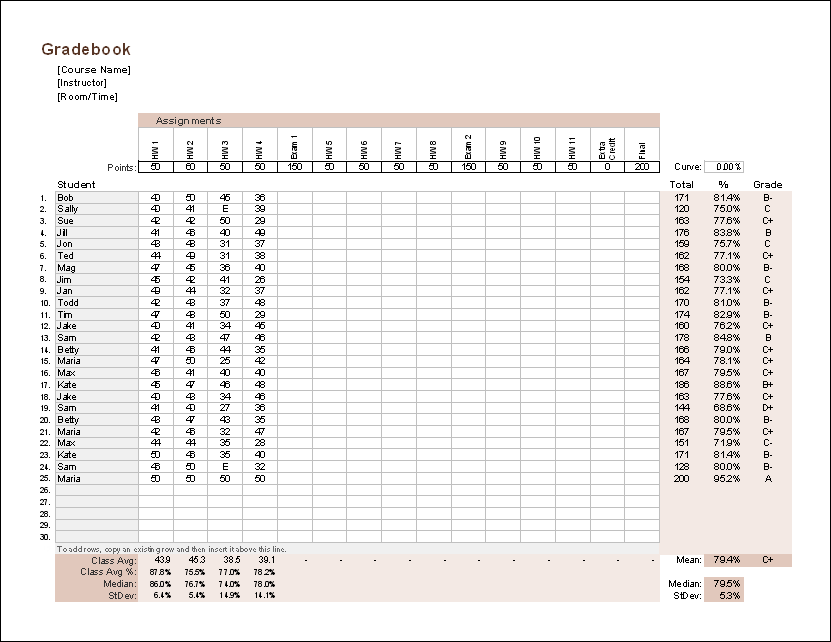
Weighted Assignment Types
See below: Weighted Assignment Types
Important! (11/24/2015) - Version 1.3.0 of the file gradebook_points_weighted.xlsx should be considered a BETA version (i.e. higher than normal probability of containing errors). Versions downloaded prior to 11/24/2015 contained errors in the weighting for different assignment types and this version was designed to fix that. Make sure you are using the latest version (at least 1.3.0) and let me know if you find any problems.
Gradebook Template : GPA System
In this version, both the grade scale and the recorded grades are based on a 4.0 grade point system. This type of system might be used by a class in which all grades are subjective and the grading on each assignment is by letter grade. I would have liked to make the template work so that you enter the actual letter grades, but that turned out to be too complex, so instead, the grades are recorded by converting the letter grade to the equivalent point value.
Recording Failing Grades : Unlike the percentage grade scale where failing grades are entered as 50% or half the points, a failing grade is entered as a 0, because the scale is set up so that F=0 and A=4 averages to a C=2.
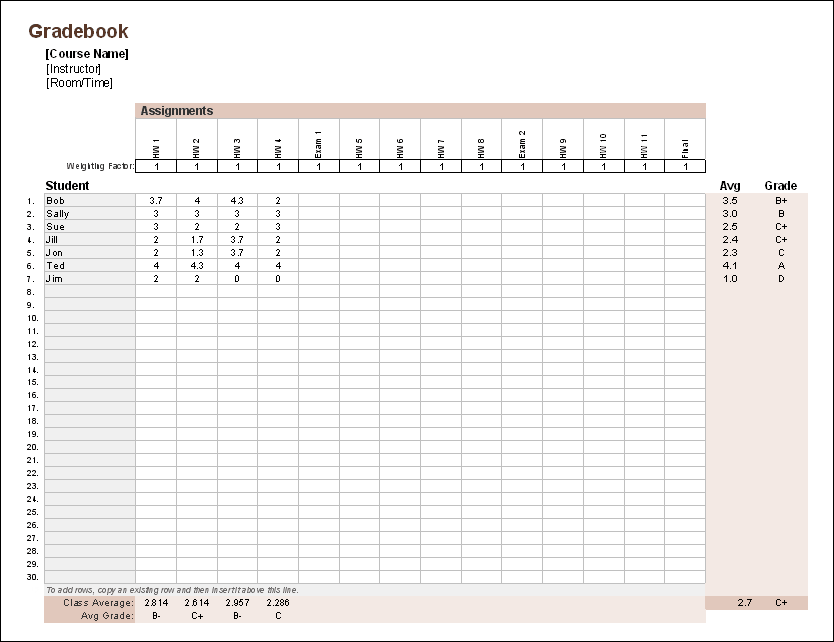
Important Tip
Have you ever lost all your grades because of a corrupted spreadsheet or lost file? Well, it rarely happens but it does happen, so follow this tip:
How to Use the Grade Book Template
Although some help information is included in the worksheets, I've included additional information about how to use the templates below. The items below are listed generally in the order that you would need to perform the various actions. Regardless of the system you use for grading, remember that grades you give should be Fair and Defendable (see [1] below).
1. Define a Grading Scale

To avoid confusion or possibly complete chaos, teachers should be very clear about how students will be graded. The grading scale is often outlined in the course syllabus, depending on how structured the course is. College students will usually want to know how many assignments and exams there will be as well the points or weighting associated with the home work and exams.
Each of the spreadsheets contains a worksheet for defining the Grading Scale , depending on the chosen grading method (see below).
2. Add/remove students in the Names and Gradebook worksheets
The grade book template is designed to make it easy to customize the spreadsheet for the size of your class. In the Names worksheet as well as the Gradebook worksheets, when inserting or removing students, you should insert or remove the entire row (right-click on the row number to bring up options).
3. Displaying Student Name vs. ID
It is important to allow students to see their progress. However, students usually like to keep their grades private to avoid heckling from other classmates. So, I've built into the spreadsheet a checkbox for switching between student names (for the teacher's convenience while recording grades) and custom student IDs (to maintain some privacy when displaying the grades to students).
Creating Random IDs : First, enter the Names of the students in the Names worksheet. Second, assign random (but unique) numeric IDs. Then, select all the Names and IDs and use the Excel sort feature to sort the list by ID.
4. Add/remove assignments
You can add or remove assignments by simply copying the entire column for an existing assignment and then pasting that column somewhere between the first and last assignment column. It is important that you do not paste the new column AFTER the last assignment because if you do that, the formulas will not automatically stretch to include the new column.
5. Weighting homework/quizzes/exams
It is fairly common, especially in college courses, to make the exams, quizzes, homework, the final, and class participation each a specific percentage of the final grade. For example, the breakdown might be homework=25% of the grade, midterm=25%, quizzes=15%, and the final=35%.
In favor of simplicity and flexibility in my spreadsheets, instead of calculating each of these totals separately then combining them to get the final grade, each assignment is given either a number of points or a weighting factor. See Weighted Mean on wikipedia.com for a mathematical description.
Example 1 : Relative Weighting - If you wanted an exam to be equivalent to 5 homework assignments, in the Gradebook worksheet you could set the weighting factors on the homework to 1 and the weighting factor for the exam to 5. Or, using the point system, the exam would be worth 5 times as many points as a homework assignment.
Example 2 : Using Total Points - The number of points for each assignment can be used as the weighting for determining what percentage of the overall course grade comes from homework, exams, quizzes, etc. For example, if a typical homework assignment is 25 points and you have 10 of them, the total points for homework is 250. To make the exams worth 50% of the grade, you just need to make the total points for the exams equal to 250, also.
6. Recording grades in the Gradebook worksheet
Excused Assignments : To record an incomplete assignment as excused, you can either leave it blank or enter an "E" or "e" (not case sensitive).
Adding Comments : One nice thing about using Excel is that if you need to include any comments about specific assignments, you can add a comment to the cell (right-click on the cell and select Insert Comment). This comment won't get printed, but it can be useful for you as the instructor. For example, you might want to include a comment about why a particular assignment was excused for a student.
Dropping Low Grades - If your policy is to take the best of 3 exam grades, then this can be handled easily by changing the lowest exam grade to an "E" for "excused". You should probably add a comment so you can keep a record of the actual score earned on that exam.
Guideline for Failing Grades : If you are using the Percentage or Point based grading system, a failing grade is typically less than 60%. However, if a student misses an assignment or scores less than 50%, you should record the grade as 50% or half the points for that assignment. Why? On a typical 4-point GPA scale, F=0 and A=4, so the average between an F and an A is a C=2. If you are using a percentage or point based grading scale, is the average between a 0% (F) and 100% (A) also a C? No, the average would be 50%=F. An Exception : Teachers might choose to give a 0% in order to penalize students for not turning in assignments and to discourage laziness. This would also distinguish a student who didn't do anything from one who struggles but only scores a 50%.
7. Final Adjustments to the Grading Scale
At the end of the course, the teacher usually looks at the grades for the entire class and might make adjustments to the grading scale depending on the class average and distribution of grades. Adjustments are normally only made to raise low grades . Lowering higher grades just makes students angry. The histogram of grades and class average come in handy at this point. When making adjustments, it is vital to remember to make the grades Fair and Defendable - meaning that you as the teacher can defend the grades you give when hounded by students, parents, the department head, or the school board.
Simple Curving : Instead of (or in addition to) making adjustments to the grading scale, you can use the Curve field in the Gradebook worksheet to increase all the final grades by a certain percentage. If you are aiming for a target class average, you can use goal seek to set the Mean percentage to the target value by changing the curve percentage. The curve field is not included in the GPA-based spreadsheet.
Example 1 : If a student's overall percentage was 79.9%, but the cutoff for a B- is 80%, the teacher might decide to change the minimum percent for a B- to 79.9%. To be fair, the teacher might want to shift all minimums down 0.1% in this case (this would also make the changes more defendable).
Example 2 : The policy in department X is to allow 15% of the grades to be A's (including A-, A, and A+). You can determine the minimum score for an A- by calculating the 85th Percentile and then shift the grading scale.
8. Assigning Final Letter Grades
The assignment of the final letter grade in the Gradebook worksheet is done automatically based on the grading scale defined in the Grades worksheet. For the formulas to work correctly, the Grading Scale must be ordered from lowest to highest.
Grading on a Curve
These gradebooks are not designed to automatically grade on a curve. However, what I have described above in "final adjustments to grading scale" is one method for adjusting grades based on a curve.
A Little Background : A common approach to grading on a curve is to first order all the final grades from highest to lowest. Then, you assign A's to the top 10%, B's to the next 23.5%, C's to the next 33%, D's to the next 23.5%, and F's to the lower 10%. These percentages represent a symmetric bell curve for the ABCDF grading system with a C average, but the values will depend on how many A's you are allowed to assign and whether or not the distribution is symmetric. For example, if you can give 10 A's, do you really want to give 10 F's?
The bins for each grade will be different widths. For example, in a 100-point scoring system, the A's may span from 80 to 100, while the B's might be 77 to 79.9 and C's might be 60 to 76.9.
An alternative to ordering the grades (something that the gradebook template doesn't do for you) is to determine the cutoff scores by calculating percentiles and altering the grading scale accordingly.
Using Percentiles : A Percentile is defined as a value below which a certain percent of values fall. For example, 90% of the students score less than the 90th Percentile value.
Let's say that you can assign A's to 10% of the students (including A-, A, and A+). To find the minimum score for an A-, you calculate the 90th percentile using the following Excel formula, where final_scores is the range of cells containing the final student scores.
Plus and Minus Grades (Chromatic Variants): When grading on a curve, the cutoff scores for the plus and minus grades (A-, B+, B-, etc) might be subjective or you might use the system where the minus scores make up the lower 30% of the letter grade and the plus scores make up the upper 40% of the letter grade to correspond with the GPA system. I have built these formulas into grading scale table in the template. However, you can manually enter your own cutoffs.
Applying Weighting to Different Assignment Types
Teachers may sometimes want to make different types of assignments worth a certain percentage of the final grade, such as Homework=30%, Exams=50%, and Attendance=20%. The file gradebook_points_weighted.xlsx has been designed for this purpose.
Final Grade : The final grade is calculated by multiplying the category weight times the category score and adding the results for each category. For example, if the weighting is Homework=60% and Exams=40% and a student's scores are 80% for homework and 75% for exams, then the final grade is 60%*80%+40%*75%=78%.
Extra Credit : In theory, extra credit can be earned by giving a student more points on an assignment than are available for that assignment, although the weight of that type of extra credit is difficult to determine. Defining specific extra credit assignments makes it easier to define the weight of the extra credit on the final grade. For example, if extra credit assignment #1 can increase your final grade by 2%, and a student earned 50/100 of the points possible, their final grade would be increased by 1%.
Scores per Category : The percentage score for each category is calculated by dividing the total points earned by the total points available for that category. Ungraded, excused, or dropped assignments are not included in these totals. Assignments within a category can be given different weights by giving each each assignment and different number of points possible (such as a final worth 150 points and a mid-term worth 100 points).
Dropping Lowest Scores
Dropping the lowest exam score or quiz score is a popular way to make students happy, but weighting factors can complicate this. If you give 3 exams and allow the lowest score to be dropped, it is easy to figure out which one to drop IF all exams are worth the same number of possible points - you drop the assignment with the lowest % score (or lowest points earned - it will be the same).
What if the exams have different weights, how do you know which one has the largest negative effect on the grade? Consider the following scenario in which the overall exam score is calculated as the Total Points Earned divided by the Total Points Possible:
- Exam A scored 15/20 = 75% (-5 points)
- Exam B scored 38/50 = 76% (-12 points)
- Exam C scored 85/100 = 85% ( -15 points )
The overall exam score is (15+38+85)/(20+50+100)=81.2%.
Which one do you think should be dropped, the lowest % score (Exam A) or the score with the largest point loss (Exam C)? Trick question. The answer is B (for this specific scenario).
- Drop Exam A: (38+85)/(50+100) = 82%
- Drop Exam B: (15+85)/(20+100) = 83.3%
- Drop Exam C: (15+38)/(20+50) = 75.7%
The point is ... if you are going to drop a score, keep things simple by making each of the assignments worth the same number of points.
References and Resources
- [1] "Beginner's Guide to Figuring Your Grades" by Scott Mandel, Ph.D., originally found on educationoasis.com
- [2] Grading on a Curve at wikipedia.com
- Grading Systems at wikipedia.com
- TeacherPlanBook - Paul Shuster from TeacherPlanBook.com helped me figure out a bug in Excel for Mac that was affecting the weighted gradebook. I also created the Google Sheets versions at his request.
Follow Us On ...

Education Templates
Popular templates.

Teacher Grade Book Excel Template
Grade book excel template: track student progress & improve teacher efficiency. a teacher grade book excel template to help you easily track, store, and calculate student grades. easily customize and organize data by student, class, assignments, and more. save time and ensure accuracy with this comprehensive grade book template..

More templates from Education

More templates from Microsoft Excel
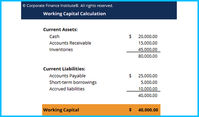
Buying Info
- Total Downloads 1
- Template Rating 0.0
Template Information
- Released Aug 09, 2023
- Updated May 11, 2024
- File Type Microsoft Excel
- Demo Video No
- File Size 21.85 KB
- File SKU 0451
- Tags Teacher , Grading , Tool , Classroom , Assessment , Spreadsheet , Grade , Record , Keeping , Excel
Contributor Profile
Kajal Sethi
Teacher grade book excel template description.
This Teacher Grade Book Excel Template is an essential tool for teachers to keep track of student grades and assessments in the classroom. With this template, teachers can easily enter grades, compare student performance, and manage student assessments. This template offers teachers an easy-to-use and organized way to track student progress.
- The template includes columns to record student name, grade, and assessment.
- The template is customizable to add additional columns, such as student ID number, for tracking.
- The template is easily sortable to show student performance by grade or assessment.
- The template includes a summary bar chart to compare student performance.
- The template is printable and can be shared with parents or administrators.
The Teacher Grade Book Excel Template can be used for a variety of purposes. It can be used to track student grades and assessments, compare student performance, and make decisions on student placement. It can also be used to help teachers plan lessons and activities, as well as monitor student progress. The template can be used for any grade level, from kindergarten to college.
This Teacher Grade Book Excel Template is an invaluable tool for teachers. It provides an organized and efficient way for teachers to track student performance. It also saves time and effort, since the template is already set up and ready to use. It is also easy to customize and share with administrators or parents. Finally, the template allows teachers to easily compare student performance and make informed decisions.
The Teacher Grade Book Excel Template is an essential tool for teachers to track student performance and assessments. It is easy to use, customizable, and printable. It also saves time and effort by providing an organized way to track student progress. By using this template, teachers can easily compare student performance and make informed decisions.
Login to review this template
Login to send report, we value your privacy.
We use the data to analyze traffic on our website and share information about usage with our analytics partners. You can read more and change your choices on our page about data management and cookies. Read more on our page about data management and cookies .
Your browser version is not supported. Try our desktop apps !
- Explore All Solutions
- Platform Overview
Explore Solutions
Read how you can revolutionize your operation with Knack.
Read Customer Stories
Knack builders are succeeding.
Leverage Knack AI to expedite your new app with just a few sentences and save hours of time.
Safeguard data, control access, and ensure robust system reliability for peace of mind.
Organize, import, and manipulate data efficiently to make informed decisions and drive success.
Integrate data and workflows to enhance productivity and expand functionality effortlessly.
Analyze data, create charts, track performance, and make data-driven decisions with ease.
Control permissions, grant or restrict access, and ensure data security effortlessly.
Sell products, manage inventory, and process payments smoothly for your e-commerce business.
Design your app with the best experience for your users and appearance for your brand.
Automate data handling, trigger notifications, and simplify actions for efficient operations.
Try Interactive Demo
Get a quick taste of Knack.

Expedite your app build with a pre-built template.
Discover valuable insights and tips.
Read Knack success stories.
Download and use a spreadsheet template.
Watch testimonials, tutorials, & expert reviews.
See why Knack is the best option.
Find an expert to build or expand your app.
Learn about how to set up and expand your app.
Become a certified Knack Expert.
Find comprehensive guides and documentation.
Discuss your build with other Knack builders.
Increase your revenue with Knack.
Get hired to build and expand apps.
Template Marketplace

Strategies for Tracking Student Progress

Written By: Cheyenne Kolosky
- December 8, 2023
- Nailing Your Project Management Planning Phase: Tips & Examples
- 18 Caspio Alternatives and Competitors in 2024
- How to Build a Dashboard: Simple Steps for No-Code Reports
- Using a No-Code Form Builder
Understanding and tracking student progress is essential for creating an effective learning environment. For educators and administrators, the ability to monitor student growth boils down to more than academic assessment—it’s about unlocking the full potential of each learner.
There are many benefits to tracking student progress. For teachers, student progress tracking offers a clear window into the learning journey of each student. This information allows instructors to tailor instruction to individual student needs and learning styles.
On the other hand, it creates a roadmap for students to help them along their learning journey, giving them a sense of achievement and direction. This detailed guidance enhances their academic performance and boosts their confidence and engagement in the classroom.
In the modern technologically driven educational landscape, which includes solutions like no-code learning management systems , the methods to track student progress have improved significantly. From traditional report cards and tests to more nuanced tools like digital portfolios and learning analytics, the options are becoming increasingly diverse and effective.
Here, we will explore innovative methods that cater to modern classroom needs, focusing on how Knack’s no-code app-building solutions can revolutionize how educators and administrators approach student progress tracking.
Whether you’re a seasoned educator or new to the field, the strategies outlined here will provide you with the tools to monitor and improve student learning outcomes.
Understanding Student Progress Tracking
At its core, tracking student data is an indispensable tool for educational success. Student progress tracking offers a critical lens through which educators can view and adapt their teaching strategies to be more effective. Monitoring student progress is an ongoing process that identifies which areas of the curriculum resonate with students and which require a little more attention. It’s an evolving process, constantly optimizing the educational experience for student engagement and achievement.
Formative assessments play a pivotal role in this tracking. These assessments provide real-time insights into student understanding and learning gaps. Formative assessments include quizzes and class discussions and are less about assigning grades and more about guiding learning. They enable educators to fine-tune their teaching strategies, making timely interventions to support student growth.
Equally important are summative assessments. These assessments offer a comprehensive evaluation of student learning after an instructional period. Summative assessments measure the extent to which educational goals have been met and provide a broader perspective on student progress. While they may not offer the immediate feedback loop of formative assessments, summative assessments are crucial in assessing the overall effectiveness of the curriculum and teaching methods, laying the groundwork for future instructional planning.
Methods of Student Progress Tracking
Improving student learning outcomes is an ongoing quest, and educators employ various methods and tools to help them track progress along this journey. Each technique, from traditional to technologically advanced, offers unique insights and approaches to understanding and fostering student growth.
Some of these key methods include:
Teacher-Centered Tracking
The traditional teacher-centered approach to tracking student progress relies heavily on personal methods like spreadsheets, templates , and visual displays. Educators use these tools to record grades, attendance, and participation, creating a comprehensive overview of each student’s academic journey. While this method allows for a detailed and personalized tracking system, it can be time-consuming and relies on the educator’s continuous input and analysis.
Student-Centered Tracking
Student-centered tracking empowers students to take an active role in monitoring their progress. This approach often requires more instructional time as it involves guiding students to set goals, reflect on their learning, and self-assess their progress.
Although it demands more engagement from teachers and students, this method significantly increases student investment in their learning, fostering a deeper understanding and connection to the modern educational process.
Technology For Tracking Student Data
Technology also plays a crucial role in tracking student progress. No-code education management solutions offer sophisticated, user-friendly platforms that streamline the tracking process. These systems can automate the tracking of student data collection, analyze trends, and provide real-time feedback, making it easier for educators to identify and address student needs. Integrating technology in progress tracking saves time and provides a more dynamic and interactive approach to monitoring student development.
Implementing Tracking in the Classroom
Incorporating student progress tracking is about engaging students in their learning journey. Teachers can foster this by integrating learning journals and peer review sessions.
Learning journals encourage students to reflect on their lessons and set personal goals, promoting a deeper understanding of their academic growth. Meanwhile, peer reviews offer a platform for collaborative learning, allowing students to gain varied insights and feedback on their work.
Maintaining the right frequency of progress tracking is also crucial for keeping students engaged without overwhelming them. Regular check-ins, like weekly reviews, are essential for staying updated on student progress and addressing any issues promptly. However, balancing this by giving students space for independent growth helps nurture a supportive yet autonomous learning environment.
To effectively chart and monitor progress, using student-friendly tools is crucial. Workshops at the beginning of each term for goal setting that incorporate digital tools or visual charts can make the process interactive and accessible.
Nurturing Student Growth
Tailoring progress tracking to suit different content areas and grade levels is fundamental in nurturing student growth. Each subject requires a unique approach to assessment, as the skills and knowledge benchmarks vary significantly.
For instance, tracking progress in a creative subject like art may involve more subjective criteria than a math class, where teachers can measure progress through more objective standards like test scores. Similarly, the developmental stage of students plays a crucial role in determining how progress is tracked.
Younger students might benefit from more visual and tangible tracking methods, while older students might engage more with detailed feedback and self-assessment tools. This tailored approach ensures that tracking is relevant and caters to diverse learning styles and student needs across various disciplines and age groups.
Meaningful progress visuals are another essential component in enhancing student investment in their learning journey. Visuals such as charts, graphs, or digital badges can transform abstract data into something concrete that students can connect with.
When students can see their progress represented visually, it becomes more real and motivating for them. This sense of achievement and recognition is powerful in driving student engagement and fostering a positive learning environment.
Overcoming Challenges in Progress Tracking With No-Code
Traditional methods for tracking student progress can be time-consuming and may not offer the flexibility needed to accommodate various learning styles and needs. The key to overcoming these challenges lies in finding practical, efficient solutions that streamline the process without sacrificing the quality of insights gained.
No-code development platforms offer a game-changing solution for educators. No-code platforms simplify the creation and customization of progress-tracking tools, allowing teachers to design systems that perfectly fit their classroom’s unique requirements. These platforms enable the integration of various data types, from test scores to qualitative feedback, into a cohesive and user-friendly interface.
For educators ready to transform their approach to progress tracking, Knack offers an intuitive, no-code platform that makes building custom applications effortless. Whether you’re looking to create detailed progress reports, interactive dashboards, or automated alert systems, Knack’s platform can cater to your specific needs.
To experience the simplicity and power of no-code development, start building for free with Knack today and discover a new world of possibilities in educational technology.
Create your free account and join thousands of professionals running their businesses with Knack.
The best no-code platform for building custom online databases and applications.
- Data Management
- Integrations
- User Access
- Construction
- Customer Portal
- Event Management
- Grants Management
- Inventory Management
- Online Database
- Project Management
- Case Studies
- Hire an Expert
- Learning Center
- Spreadsheet Templates
- Template Apps
- Community Forum
- Developer Docs
We use cookies to understand how you use our site and to improve your experience. This includes personalizing content and advertising. By continuing to use our site, you accept our use of cookies. To learn more, go to: https://www.knack.com/cookies/

- Student Planner Templates
Grade Tracker Template
Description:
Track student grades with this helpful and easy-to-use template. Calculate semester progress and mark your progress on a convenient graph. Select the required sheet size and send them to print.
Sections available in this template:
- Subject Name;
- Target Grade;
- Actual Grade;
- Grade Plot Graph;
- 20 horizontal lines with date, assignment and grade information.
Printing layout and cutting marks preview
Almost there!
It may take some time to generate your template… Shall we send it via email?
Enter your email address and click the button below to get instant access to the template you chose.
Shall we send it via email?
Customer reviews
My only wish would be that you could add blank sketchbook style pages to the weekly and yearly sections.
Purchased item:
I wish you could add blank sketchbook style pages at the yearly and weekly levels!
Had all templates forever needs
Great extensive planner for Kindle Scribe.
Solid product - and very happy with my purchase. Wish it had a bit more customization but it comes with so many options and variety that there is little customization necessary.
Write a Review
Recommended for you, other templates:.
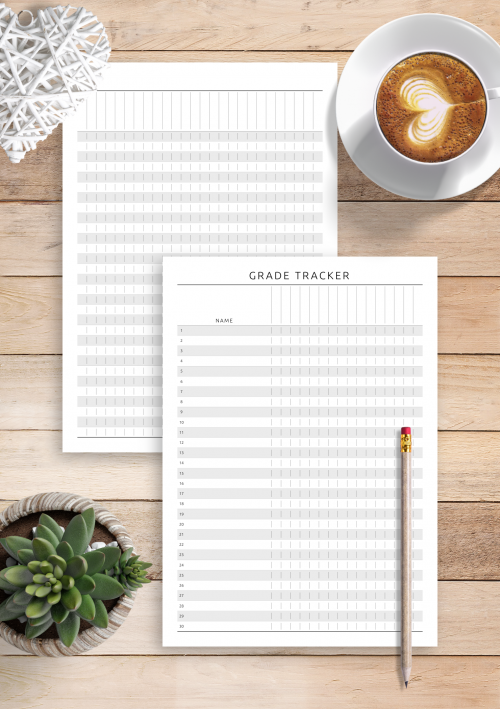
- Description
- Test And Quizzes To Study For
- Tests And Quizzes To Study For
- TOP Priorities
- Start Time / End Time / Task
- Breaks / Details
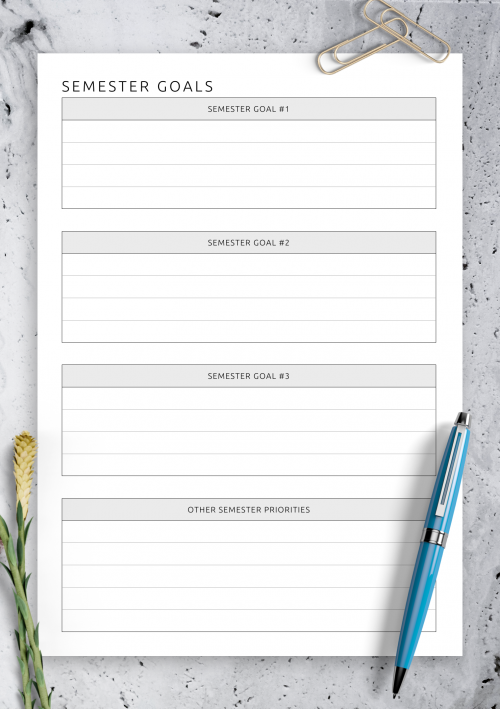
- Semester Goal №1
- Semester Goal №2
- Semester Goal №3
- Other Semester Priorities
- Total Income
- Total Outgoing
- Savings For
- Savings Goal
- Starting Balance
- All-in-One Access
- 2024 Calendars
- Kindle Scribe
- Christmas Planning
- For Teachers
- For Students
- Digital Planners
- Happy Planner
- Traveler's Notebook
- Print-ready planners
- About People
- Motivational
- Lined Paper
- Graph Paper
- Dot Grid Paper
- Cornell Notes
- Daily Calendars
- Weekly Calendar
- Monthly Undated
- Calendar Schedule
- Blank Calendars
- Photo Calendars
- Daily Schedule
- Daily Task List Templates
- Daily Timetable Templates
- Daily with To Do List
- Dated daily planner templates
- Daily hourly planner templates
- Daily Undated
- Weekly Horizontal
- Week at a Glance
- Weekly Hourly Planners
- Weekly with To Do List
- Single page per week
- Weekly Goals Templates
- Two pages per week
- Weekly Schedule
- Weekly Undated
- Weekly Meal
- Monthly Budget
- Monthly Goals Templates
- Monthly Meal Planners
- Bill tracker
- Expenses Tracker
- Finance Templates
- Household budget
- Weekly budget
- Personal budget
- Attendance Sheet
- Business Planning
- Client Management
- Contact Trackers
- Order Tracking
- Product & Supply
- Social Media
- Work Schedule
- Meeting Agenda
- Mileage Tracker
- SMART Goal Templates
- Goal Tracker Templates
- Life Goals Templates
- Goal Setting Templates
- Goal Setting Worksheets
- Checklist Templates
- Weight Loss Planners
- Fitness & Workout templates
- Wellness & Self-Care
- Food calendar templates
- Grocery & Shopping Lists
- Food Diary Templates
- Recipe Books
- Food Inventory
- Reading Log
- Chore Chart Templates
- Lesson Plan Templates
- Weekly Lesson Plan Templates
- Gradebook Templates
- Class Attendance Sheets
- Student Information Sheets
- Habit Tracker
- Mood Trackers
- Password Log
- Homeschooling
- Travel itinerary
- Packing list
- Wedding guest list
- Wedding plan checklists
- Wedding budget
- Invitations
Recently added:
- Digital Student Planner (Light Theme)
- Daily Productivity Digital Planner (Dark Theme)
- Weekly Digital Planner PDF for iPad (Dark Theme)
- Daily Gratitude Digital Planner
- Digital Wellness Planner (Dark Theme)
- Link to facebook
- Link to linkedin
- Link to twitter
- Link to youtube
- Writing Tips
Assignment Tracker Template For Students (Google Sheets)
- 6-minute read
- 18th May 2023
If you’re a student searching for a way to keep your assignments organized, congratulate yourself for taking the time to set yourself up for success. Tracking your assignments is one of the most important steps you can take to help you stay on top of your schoolwork .
In this Writing Tips blog post, we’ll discuss why keeping an inventory of your assignments is important, go over a few popular ways to do so, and introduce you to our student assignment tracker, which is free for you to use.
Why Tracking Is Important
Keeping your assignments organized is essential for many reasons. First off, tracking your assignments enables you to keep abreast of deadlines. In addition to risking late submission penalties that may result in low grades, meeting deadlines can help develop your work ethic and increase productivity. Staying ahead of your deadlines also helps lower stress levels and promote a healthy study-life balance.
Second, keeping track of your assignments assists with time management by helping prioritize the order you complete your projects.
Third, keeping a list of your completed projects can help you stay motivated by recording your progress and seeing how far you’ve come.
Different Ways to Organize Your Assignments
There are many ways to organize your assignment, each with its pros and cons. Here are a few tried and true methods:
- Sticky notes
Whether they are online or in real life , sticky notes are one of the most popular ways to bring attention to an important reminder. Sticky notes are a quick, easy, and effective tool to highlight time-sensitive reminders. However, they work best when used temporarily and sparingly and, therefore, are likely better used for the occasional can’t-miss deadline rather than for comprehensive assignment organization.
- Phone calendar reminders
The use of cell phone calendar reminders is also a useful approach to alert you to an upcoming deadline. An advantage to this method is that reminders on your mobile device have a good chance of grabbing your attention no matter what activity you’re involved with.
On the downside, depending on how many assignments you’re juggling, too many notifications might be overwhelming and there won’t be as much space to log the details of the assignment (e.g., related textbook pages, length requirements) as you would have in a dedicated assignment tracking system.
- Planners/apps
There are a multitude of physical planners and organization apps for students to help manage assignments and deadlines. Although some vow that physical planners reign superior and even increase focus and concentration , there is almost always a financial cost involved and the added necessity to carry around a sometimes weighty object (as well as remembering to bring it along with you).
Mobile organization apps come with a variety of features, including notifications sent to your phone, but may also require a financial investment (at least for the premium features) and generally will not provide substantial space to add details about your assignments.
- Spreadsheets
With spreadsheets, what you lose in bells and whistles, you gain in straightforwardness and customizability – and they’re often free! Spreadsheets are easy to access from your laptop or phone and can provide you with enough space to include whatever information you need to complete your assignments.
There are templates available online for several different spreadsheet programs, or you can use our student assignment tracker for Google Sheets . We’ll show you how to use it in the next section.
How to Use Our Free Writing Tips Student Assignment Tracker
Follow this step-by-step guide to use our student assignment tracker for Google Sheets :
- Click on this link to the student assignment tracker . After the prompt “Would you like to make a copy of Assignment Tracker Template ?”, click Make a copy .
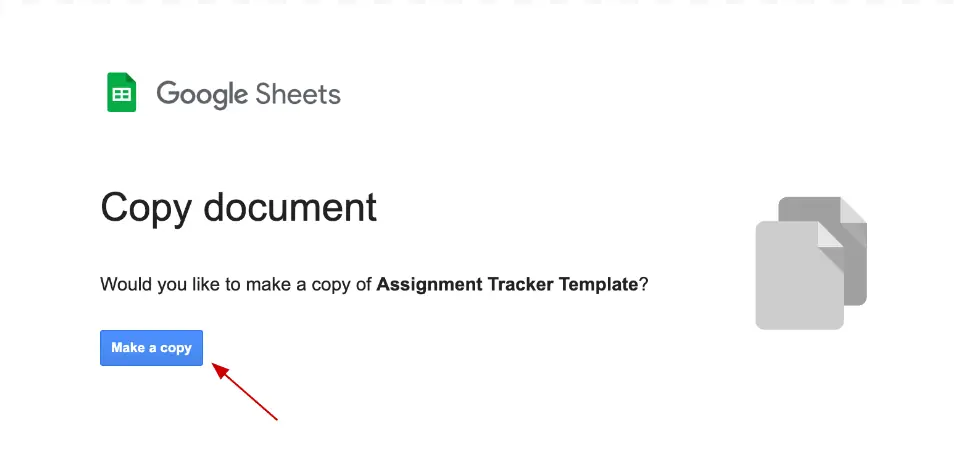
Screenshot of the “Copy document” screen
Find this useful?
Subscribe to our newsletter and get writing tips from our editors straight to your inbox.
2. The first tab in the spreadsheet will display several premade assignment trackers for individual subjects with the name of the subject in the header (e.g., Subject 1, Subject 2). In each header, fill in the title of the subjects you would like to track assignments for. Copy and paste additional assignment tracker boxes for any other subjects you’d like to track, and color code the labels.
Screenshot of the blank assignment template
3. Under each subject header, there are columns labeled for each assignment (e.g., Assignment A, Assignment B). Fill in the title of each of your assignments in one of these columns, and add additional columns if need be. Directly under the assignment title is a cell for you to fill in the due date for the assignment. Below the due date, fill in each task that needs to be accomplished to complete the assignment. In the final row of the tracker, you should select whether the status of your assignment is Not Started , In Progress , or Complete . Please see the example of a template that has been filled in (which is also available for viewing in the Example tab of the spreadsheet):
Example of completed assignment tracker
4. Finally, for an overview of all the assignments you have for each subject throughout the semester, fill out the assignment tracker in the Study Schedule tab. In this tracker, list the title of the assignment for each subject under the Assignment column, and then color code the weeks you plan to be working on each one. Add any additional columns or rows that you need. This overview is particularly helpful for time management throughout the semester.
There you have it.
To help you take full advantage of this student assignment tracker let’s recap the steps:
1. Make a copy of the student assignment tracker .
2. Fill in the title of the subjects you would like to track assignments for in each header row in the Assignments tab.
3. Fill in the title of each of your assignments and all the required tasks underneath each assignment.
4. List the title of the assignment for each subject and color code the week that the assignment is due in the Study Schedule .
Now that your assignments are organized, you can rest easy . Happy studying! And remember, if you need help from a subject-matter expert to proofread your work before submission, we’ll happily proofread it for free .
Share this article:
Post A New Comment
Got content that needs a quick turnaround? Let us polish your work. Explore our editorial business services.
8-minute read
Why Interactive PDFs Are Better for Engagement
Are you looking to enhance engagement and captivate your audience through your professional documents? Interactive...
7-minute read
Seven Key Strategies for Voice Search Optimization
Voice search optimization is rapidly shaping the digital landscape, requiring content professionals to adapt their...
4-minute read
Five Creative Ways to Showcase Your Digital Portfolio
Are you a creative freelancer looking to make a lasting impression on potential clients or...
9-minute read
How to Ace Slack Messaging for Contractors and Freelancers
Effective professional communication is an important skill for contractors and freelancers navigating remote work environments....
3-minute read
How to Insert a Text Box in a Google Doc
Google Docs is a powerful collaborative tool, and mastering its features can significantly enhance your...
2-minute read
How to Cite the CDC in APA
If you’re writing about health issues, you might need to reference the Centers for Disease...

Make sure your writing is the best it can be with our expert English proofreading and editing.
Free grade tracking, built by students
Grade tracking designed to work for you
No more spreadsheets.
No more confusing websites.
We'll handle the math.
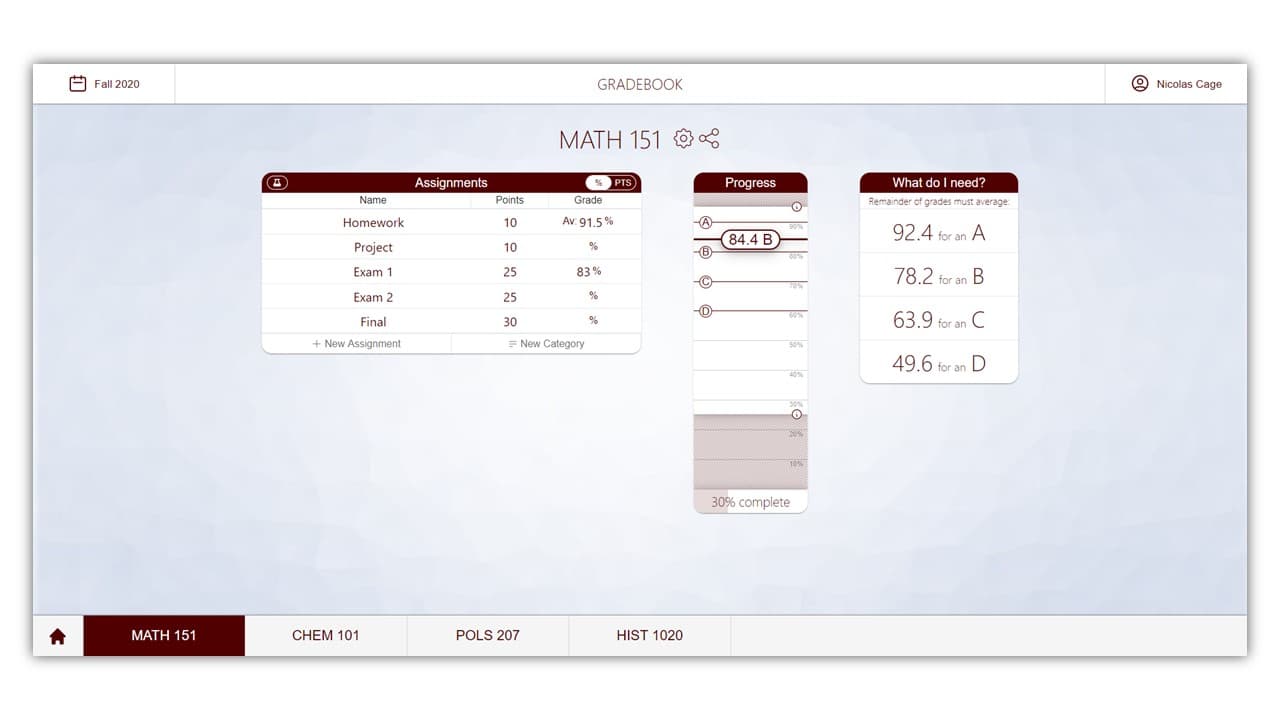
How can Gradebook help?
Easy, intuitive, and featureful grade tracking
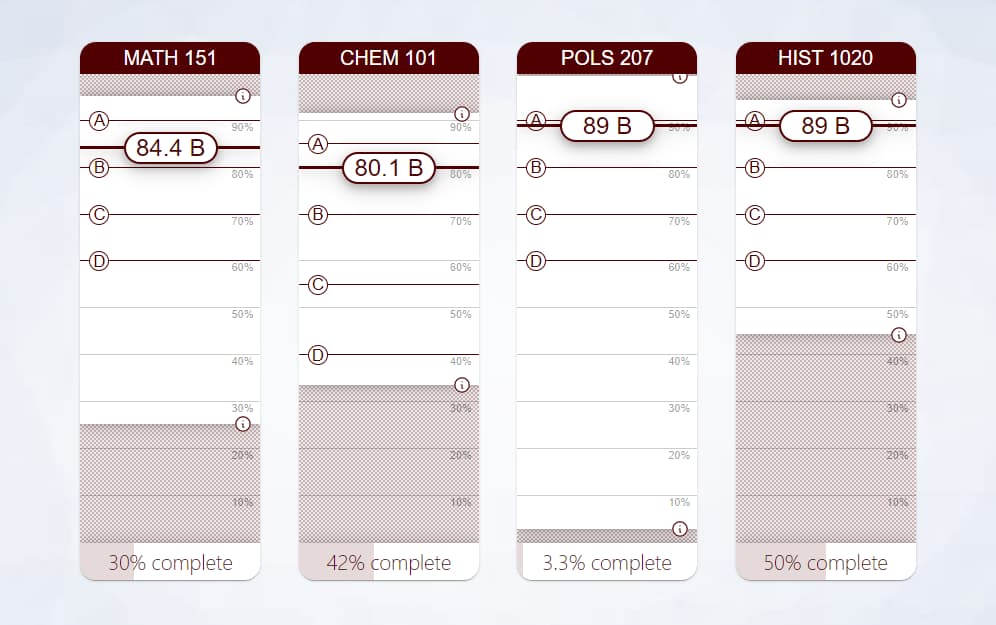
Visual dashboard
See how you're doing across all of your courses
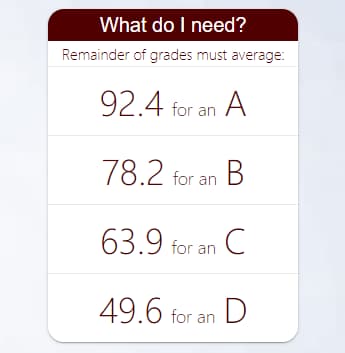
No more guessing
Find out what you need to earn each letter grade
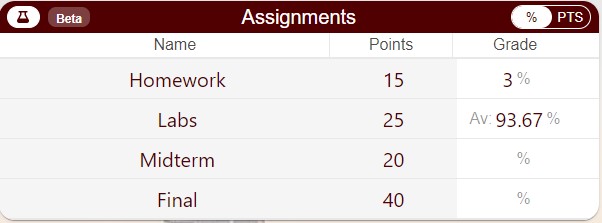
Experiment with ease
See how different grades will affect your average
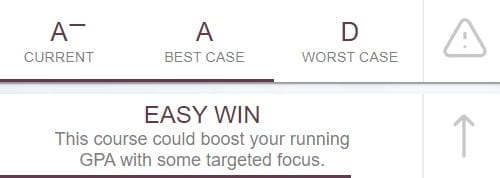
GPA Insights
Harness tailored insights to maximize your GPA
Don't take our word for it...
"I absolutely love Gradebook and recommend it to all of my friends that don't know about it."
"I love the Visual Progress bar because it helped me see how hard I needed to work in my classes to get the grades I wanted."
"Love the design, easy to use, and like that it helps me keep track of my GPA."
What are you waiting for?

Grading for Growth

How to make and use grade trackers
Helping students track their progress and understand your system.

It’s important to help students understand how your alternative grading system works, and to help them see where they are succeeding and what they need to work on. One effective way to do that is to give students a grade tracker . A grade tracker is just a piece of paper – or its electronic equivalent – that helps students record their progress on assignments and see how that contributes to their overall course grade.
Grade trackers aren’t unique to alternative grading, but they are especially useful here for several reasons:
Grade trackers help students get their hands on the grade system and learn how it works, which promotes better understanding and “buy-in”.
Grade trackers can provide students with a roadmap of what they need to do to achieve a desired final grade. This helps them understand where they stand in a class, which addresses a common student complaint about alternative grading.
Most LMS gradebooks don’t work well with alternative grading. Grade trackers provide an alternative to that familiar means of showing students their progress.
One important note before we get going: Grade trackers are a way for students to track their grades. They don’t replace gradebooks, or other ways for instructors to track and report student grades. Grade trackers and gradebooks both serve useful purposes, but instructors should always keep their own copy of student grade data. 1
In this post, I’ll give some examples of grade trackers I’ve used, describe important features they have, and give advice to help as you build your own grade tracker.
What do grade trackers look like?
At their core, grade trackers have two key parts: a streamlined summary of the key grade criteria in your course; and a way for students to record their progress on those criteria. This is different from just reporting grade data to students; grade trackers require active student participation.
Imagine a very simple alternative system, in which the final grade is based only on the number of standards a student has completed. For example, students might earn a D/C/B/A by completing 10/15/20/25 standards.
A grade tracker for this system could be as simple as a list of standards, with a checkbox next to each one that the student checks as soon as they complete it. Below that, you could include a reminder that “10 checked boxes = you’ve earned a D!”, and so on. 2
Most alternative systems are more complex than this. To see what I mean, let’s compare two different ways to represent final grade criteria in a real class. Here’s how I communicated final grade requirements in the syllabus of a Calculus 2 class I taught a few years ago: 3
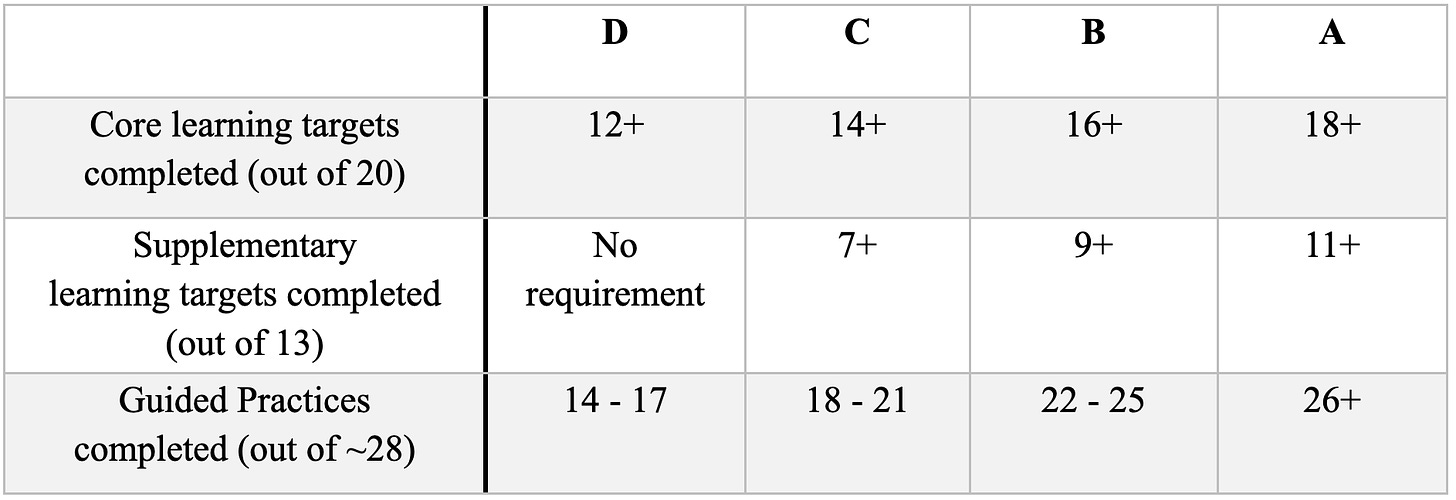
This class included two levels of standards (which I called “learning targets”), and daily prep assignments (called “guided practice”). Students needed to complete all requirements in a column in order to earn a grade.
The grade tracker for these requirements converts the numbers above into checkboxes, keeping the same basic structure as the grade table. Having a consistent structure helps the grade tracker make more sense to students. Here’s what the grade tracker looks like:

For example, take a look at the top row (Core learning targets). The grade table above indicates that students need to complete 12 or more for a D. So, there are 12 checkboxes in the “D” column for Core learning targets. Students need to complete 14 or more for a C, so there are 2 more boxes – making a total of 14 boxes – in the C column, and so on.
To use this table, students begin checking off boxes on the left as they complete each learning target or guided practice assignment. As soon as they’ve checked off all boxes in a column, they know that they’ve earned that grade. This format helps emphasize how the grade requirements build on each other. Ideally, a student could understand all of the main grade requirements from the grade tracker alone.
I printed out this grade tracker on a sheet of paper and gave one to each student on the first day of class. I asked them to bring it to every class, and I periodically reminded them to keep it updated, especially when I handed back graded assignments.
Making a more complicated grade tracker
You might wonder how to use a grade tracker with specifications, or other types of requirements. In this section, I’ll step you through my thought process as I design a grade tracker for a class with a more complex alternative grading system.
My Communicating in Mathematics class (which I wrote about briefly at the start of last semester) includes a variety of assignments that use both standards and specifications. Here’s a summary of the grade requirements, including my thoughts about how these can be represented in a grade tracker:
Students complete each learning target (standard) by earning “Meets expectations” on a target on two separate quizzes. So, I need to give students a way to keep track of how many times they’ve earned “Meets expectations” on each target, as well as how many targets they’ve fully completed.
Students complete a portfolio of written work, and each portfolio problem is graded holistically using specifications. Grades depend on successfully completing a draft and a writing revision that meet specifications, and to earn higher grades, some problems must also meet an additional list of “excellent” specifications. So I need to give students a way to track their status – draft complete, writing revision complete, or excellent – for each of the 9 portfolio problems.
Here’s the syllabus summary of these grade requirements:
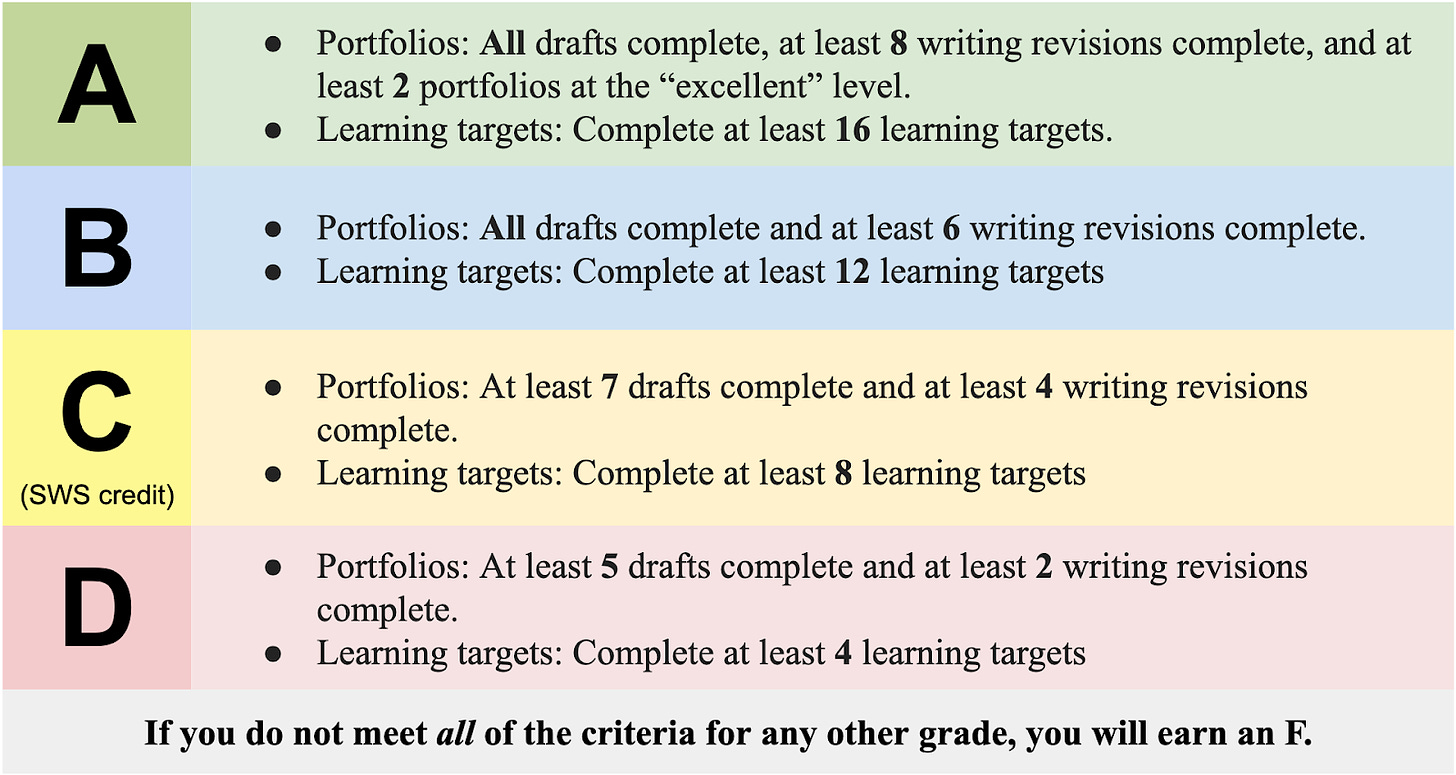
To create a grade tracker for this situation, I realized that I needed two separate things: First, a page where students could track their intermediate progress on each learning target and portfolio problem. Second, a place where students could combine that data into an indicator of their final grade.
To do this, I created a two-page grade tracker, and copied it on a double-sided piece of paper. Here’s how I handled the “intermediate progress” on learning targets and specifications. First, I included a list of every learning target, with two checkboxes next to each one – because that’s the number of “Meets expectations” students needed to earn on each target:
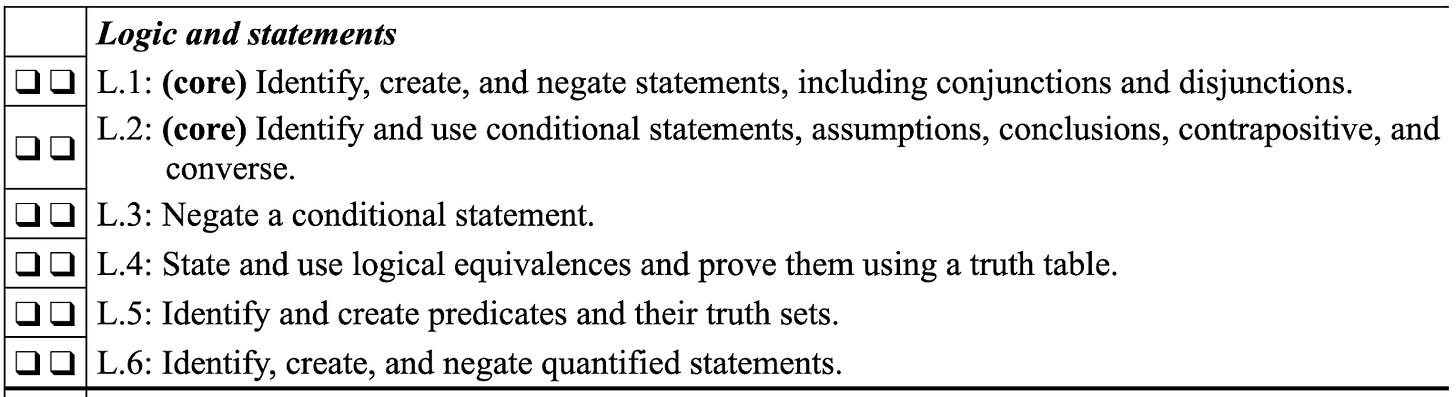
I included this instruction: “Once you’ve checked off ALL boxes in a row, that target is complete. Flip the page and check a box!”
Below that, I made a grid of boxes where students could check off their progress on each of the 9 portfolio problems:
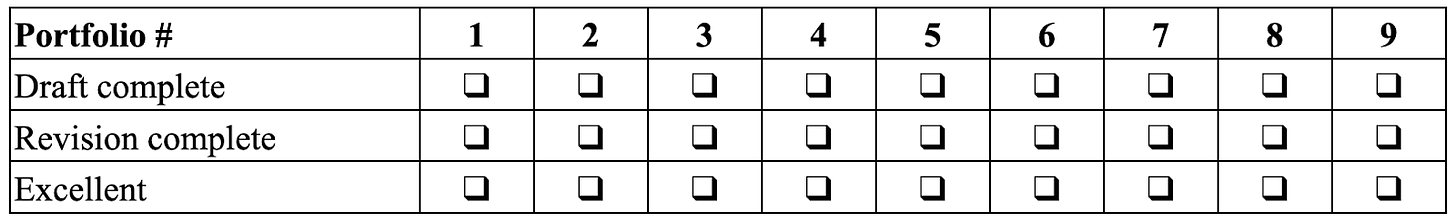
Likewise, I included an instruction: “Check a box whenever you reach that status on a portfolio. Then check a box on the other side too!”
On the other side of the grade tracker page, I converted the final grade requirements into checkboxes. Here’s what that looked like:
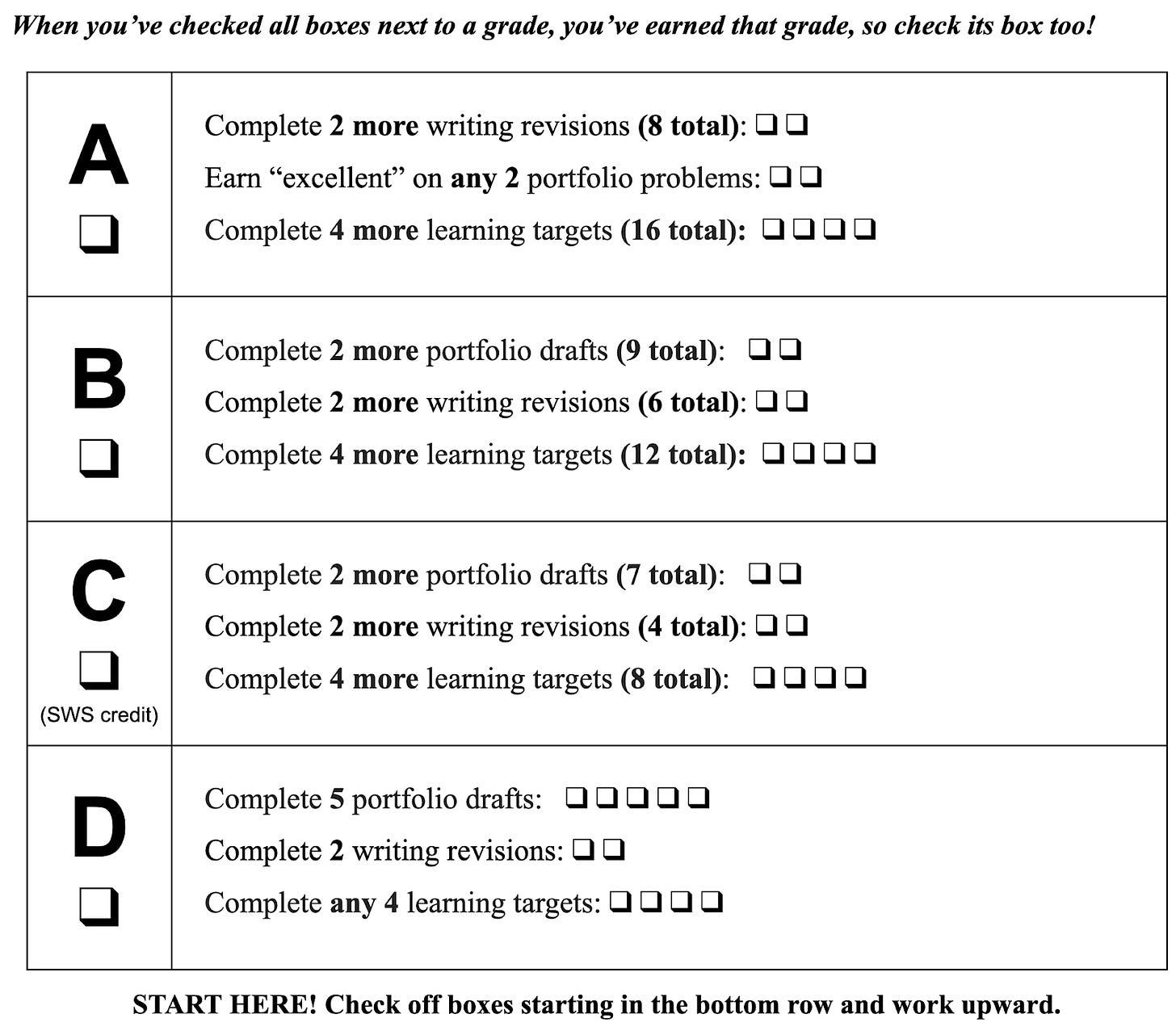
I like how this gave students the satisfaction of checking off a letter grade when they fully completed it. Again, the grade tracker is constructed to mirror not just the grade requirements in the syllabus, but their visual organization too. 4
If you’d like to see the full grade tracker, here’s the original doc that I printed off for students: MTH 210 Grade Tracker .
Advice for building your own grade tracker
Ultimately, each grade tracker will be unique to the individual who creates it – just like your grading system will likely be unique to you. Here are a few hints that can help make things work smoothly:
Keep it simple! This applies both to the grade tracker, and to your grading system as a whole. A grade tracker should be easy for students to understand and use, removing cognitive load rather than adding to it. Ideally, a student could understand the basic things they need to do from the grade tracker alone. If you find that it’s hard to create a clear and well-organized grade tracker, consider whether the grade system itself needs some simplification.
Keep it static. I’ve found that a good old fashioned piece of paper is the best way to present a grade tracker. Students usually find it easier to track a single piece of paper than yet another link to an online document. Something about the physical nature of the paper helps students make a bit more sense of it. Some students prefer a PDF version of the document that they can store on a tablet; this seems to work just as well. I know a number of alternative graders who’ve created fancy online grade trackers that auto-update or create animated graphs, some using Google Sheets, others custom coded. I’ve experimented with these myself. In the end, I’ve found that asking students to do the record-keeping themselves helps more than doing the work for them. 5
Use checkboxes. Checking boxes is a simple and familiar way to communicate grade requirements. They’re also flexible: You can use them for meeting individual standards, satisfactorily meeting all specifications, completing projects, completing individual ungraded assignments, and any other kind of requirements. Plus, it can be very satisfying to check off a requirement.
Emphasize how grades “build up”. In most alternative systems, grades build on each other: To earn a C, students must do everything for a D, plus some more, and so on. Use the grade tracker to emphasize this – in the examples above, having only a few extra checkboxes for the additional requirements at each level emphasizes how students must complete the earlier levels first. Checkboxes provide a nice way to show this. Organizing checkboxes into lines so that they look a bit like a progress bar is even better.
Grade trackers can also help during office hour meetings with students. If you have periodic “check-in” meetings, or if a student wants to talk with you about their progress, start by asking to see their grade tracker. A quick glance can help you see what the student needs to focus on and models useful behavior for the student. If they haven’t kept it up to date, then you can work with them to figure out what needs to be entered, reviewing their progress along the way and ending with a fully updated tracker.
Ideas for gradeless classes
If you’ve removed grades from assignments in your class (like I did in my Euclidean Geometry class last year), you might think that this post is mostly useless for you. I’ve come to the conclusion that “progress trackers” are still quite important in gradeless classes. This is right on the cutting edge of my own thinking, so here is a rough draft of my ideas.
The main goal of a grade tracker is to help students track their progress towards a desired final grade. That’s still relevant in gradeless classes, since students still need to make their case that they’ve met certain criteria in order to earn a certain grade. Progress towards meeting those criteria is still important to keep track of – but that data will probably be more free-form compared to what we’ve seen in this post.
For example, in my Euclidean Geometry class, students need to construct a final portfolio that shows their progress in certain areas of geometry. I’m planning to make a “progress tracker” that helps them organize their notes about their progress in each of these areas. For example, one of the areas they need to work on are “Triangle Congruences”. My progress tracker for this item might look like this:
Triangle Congruences: Show your understanding of what “congruent” means for triangles, how to apply congruence results, and how to prove congruence theorems. Possible artifact: (Theorem or problem #): Why it’s useful (be specific): Needs to be revised?
There will likely be space to record more than one artifact, or to let students change their mind.
Another of my criteria is “sharing your ideas with the class”, which can be done via presentations, class journals , or other methods. The tracker for this part will again have some free-form places to record ways students have shared their ideas:
Sharing your ideas with the class: Presentations, class journals, and other methods are all possible. Record notes here each time you share ideas. Presentation #1 Date: Theorem/problem #: Successes: Things to improve: Class Journal #1 Theorem/problem #: Notes for next journal: Other way of sharing (describe in detail):
Keeping track of this kind of data will also be helpful for in-person check-in meetings and progress reflections, which my students complete several times per semester.
I think that having a grade tracker like this will help students reflect on what they’ve done in class, and how it fits into the big picture of the class (and their final grade). In particular, this should help students be better prepared to advocate for themselves when they need to propose a final grade.
More examples and final thoughts
Here are some more examples of grade trackers:
You can see find a grade tracker for a specifications-based system in our case study of Kay C Dee’s specifications-graded “ Regulatory Affairs - Medical Devices ” class.
Robert’s grade tracker for an engineering math class using specifications in a variety of ways (which he wrote about over the last two weeks ).
Robert’s grade tracker for a mostly standards-based math for computer science class (part 1), and his more specifications-based part 2 of the class , which also shows off how to incorporate “badges”.
Grade trackers are important: They help students understand where they stand in your class, and help build trust in your approach to grading. They’re especially important if you can’t (or don’t want to) use your LMS’s gradebook to show students’ progress. So as you plan your next alternatively graded class, take some time to think about how students can track their own grade progress.
Thanks for reading Grading for Growth! Subscribe for free to receive new posts each Monday, right in your inbox.
For more information on using gradebooks with alternative grading, see my two-part series: Using a gradebook with alternative grading Part 1 and Part 2 .
We include an example of this kind of grade tracker in our upcoming book , in a case study of Hilary Freeman’s Calculus class.
This grade table format is helpful even if you’re not planning to use a grade tracker.
This grade tracker is vertical, while the earlier one was horizontal. Either orientation is fine, and as you can see, I’ve used both. I like the idea of students “building up” to higher grades in the vertical format, and they didn’t seem to have any trouble making sense of it. Think carefully about what organization makes sense for you in your situation.
Pro-tip: If you do create a Google Sheet or Doc as an electronic grade tracker, here’s a quick way to share it with students: Set the doc’s sharing options to “view only” and copy its link. Then replace “/edit” and the end of the address with “/copy”. When anybody goes to that link, they’ll be prompted to create their own personal (editable) copy of the doc. Keep in mind that it won’t be shared with you. To see this in action, try the following link, which will prompt you to make a copy of the MTH 210 Grade Tracker I linked above.
Ready for more?

- Planner templates
Student Grade Tracker Template
Printing layout and cutting marks preview, this item included in:.
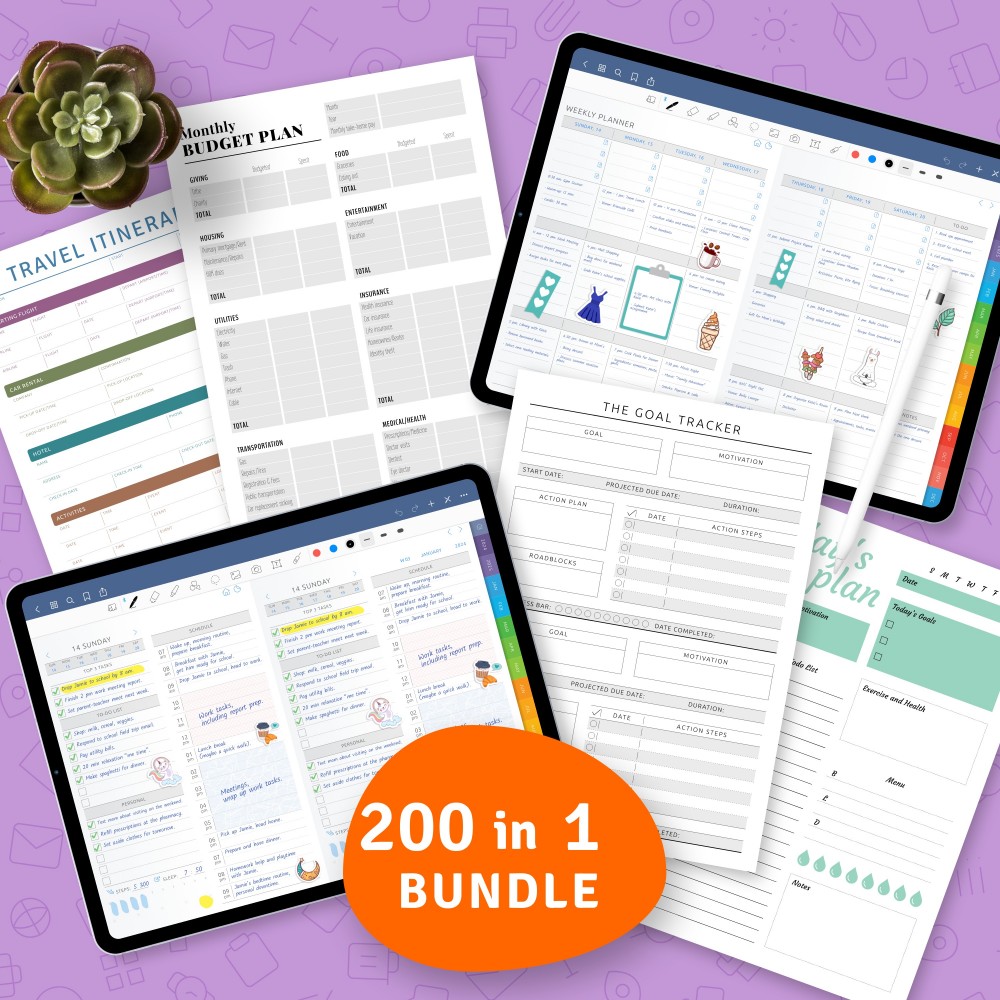
Very easy to use! Perfect for my study!
Really convenient, totally agree!
Add new comment
Related products.
You can use these stack/templates as starter kits for all your workflows.
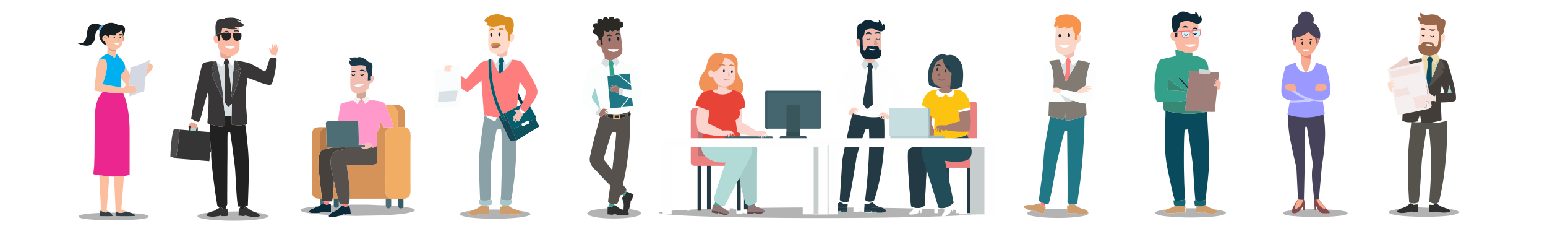
- New Templates 🚀
- Advertising
- Automation Enabled Stacks
- Community & Co-working
- Content Production
- Event Planning
- Finance & Legal
- HR & Recruiting
- Local Business
- Personal & Hobby
- Page Designer
- Project Management
- Real Estate
- Remote Work
- R&D and Innovation
- Sales and CRM
- Startups and Technology
- Venture Capital and Private Equity
Student Tracking Template
Students continually need to be supervised and guided throughout their student life for their overall development. However, in a big academic institution, it becomes difficult to monitor every student individually. The Student Tracking Template by Stackby brings you the best-prepared documentation of the necessary fields that need to be paid attention to regarding the performance of your students that helps them perform better in their institutions. This helps you solve your student monitoring problem and helps you stay updated on the student's requirements.
Why is a student tracking template essential?
A student tracking template is essential because it helps improve the performance of both the pupil and the academic institution. It simplifies the process of monitoring every student through outdated techniques of registering and filing. Instead, it is designed to provide information on the student and their progress all in one place that makes the job easier for the academic institution.
How will Stackby’s Student Tracking Template be useful to you?
- This template will help to record the student's information, including their name, unique IDs, the status of their improvement, internships, and every other detail, the monitoring of which will improve their performance.
- It also helps the school/university keep track of the departmental performance of the students in a manner that allows them to see the overall performance of the department.
- The template allows you to record the names and details of the student advisors as well. Monitoring the students through these advisors also enables the institution to pay attention to the students' performance in an individual manner.
- The template helps track the credits earned by the student so that it is easily accessible to them and the institution.
- The tracking of students according to their field of study is also available through the course tracking option. This allows the institute to see whether the student is a good fit for that particular course or if their skills are compatible with another line of study. This allows the students to polish their strengths and work on their weaknesses.
Tracking students is an easy way of upgrading the entire academia's performance and completing the responsibility of an institution that works on the genuine overall development of their students.
Who will find this template useful?
Schools, colleges, universities will mostly be finding the use of this template. Other than that, coaching centres, extra tutorial institutions, and open course academies will find this template very helpful. Checkout other Related Templates : Study Guides
Other Related Templates
Grade Sheet
School life dashboard
Student Organizations
Science Museum Project Tracker
Alumni Directory
Student Attendance Sheet
Assignment Tracker
Blood Sugar Log Sheet
Study Guides
Training and Placement Management
Let us know what you need and we will consider adding a new template for you.

- Schedule a Demo
- Customer Love
- Case Studies
- Become a Partner
- Limited Time Offer New
- Startup Program New
- Features Listing
- Online Databases
- API Connectors
- Reporting New
- Apps Marketplace New
- Page Designer New
- Enterprise New
- EXPLORE ALL
- Template Gallery
- Stackby One
- Content Operations
- Marketing Campaigns
- No-code Databases
- Marketing Agencies
- Non-Profits
- Help center
- Video Tutorials
- On-demand demo
- Product Roadmap New
- Community Forum
- Facebook Group
- Developer API
- vs Google Sheets
- vs Airtable
- vs Monday.com
- vs Smartsheet

IMAGES
VIDEO
COMMENTS
The Microsoft Access Student Assignment Grade Tracking Database is a full featured database system built all in Microsoft Access tables, forms, reports and V...
The Microsoft Access Student Assignment Grade Tracking Database is a full featured database system built all in Microsoft Access tables, forms, reports and VBA (Visual Basic for Applications) code. This database template has the advantage of being fully Microsoft Access based. This allows for tight integration into your existing Access database.
Open in Google Sheets. 2. Student Loan Tracker. Designed by Justin Pritchard. For anyone who has had to take out a loan for their education, the Google Sheets Student Loan Tracker can keep track of vital loan details such as loan balance, interest rates, and more. The uses of a Student Loan Tracker are numerous and varied.
1. Teacher's Gradebook Template Spreadsheet (Points-Based) Teachers can track students' grades with this accessible grade book template. Just enter each assignment, quiz, and test along with the total available points for each, and as you enter each student's scores the average, letter grade, and GPA will be calculated for you.
Quickly download the template in a PDF file, print the required number of pages, then attach them to your student planner. Sections available in this template: Grade. The Grade Tracking Template is a tool that will help you track grades for current subjects and calculate your final semester points. It's a kind of alternative to the teacher's ...
Step 1: Set up your grading scale. Open the Gradebook management master sheet > Instructions tab, and enter your grading scale in the box on the right. This template is configured to assign letter-based grades (A++ to F) based on a percentage score. Now enter the grading scale in all the Class (teacher) spreadsheets.
A gradebook template is used by teachers or educators to record grades for class assignments, quizzes, and tests. No matter what grade or subject you teach, use Jotform's free online Gradebook Template to more easily keep track of student progress in your classroom. Simply set up the template with rows for each student and columns for every ...
Step 3: Enter student data. The Class spreadsheets contain sample data to demonstrate how the template works. In the Gradebook tab, overwrite the data in Column A with the correct list of students. In Row 1 , enter the names of assignments, exams, and tests.
Follow these few steps to get started with Lark templates: 1. Click 'Use this template' on the top right corner to sign up for Lark. 2. After signing up for Lark, you will be directed to the Student Progress Tracker Template on Lark Base. Click 'Use This Template' on the top right corner of Lark Base to copy a version of the Student Progress ...
Download a Teacher's Grade Book Template for Microsoft Excel® - by Jon Wittwer - Updated 8/25/2021. This free Gradebook Template for Excel started out as a very basic grade book spreadsheet, but it has evolved into something that is very useful, flexible, and powerful (and still free). We now have a few different types of grade books that can ...
Simply type, print, and holepunch the gradebook template of your choosing! These printable gradebook templates are designed for 25 & 30 students and each comes with a second page. You can edit all of the text in the blue boxes. Editable boxes include: - The Grade title box (you can change this text to anything)
A Teacher Grade Book Excel Template to help you easily track, store, and calculate student grades. Easily customize and organize data by student, class, assignments, and more. Save time and ensure accuracy with this comprehensive grade book template.
However, with Stackby's Assignment Tracking Template, you don't have to do all this extra work. Here are some of the advantages of having an assignment tacker: It is easy-to-use and easy-to-understand. Easily keep track of different assignments given to different classes. Easily access different comments or notes you make while checking ...
Could you use a gradebook template for 25 or 30 students? If so, please feel free to check out my other gradebooks: Colorful 25 & 30 Student Gradebook. Pastel 25 & 30 Student Gradebook. Editable 25 & 30 Student Gradebook. Please check out my FREE attendance roster and checklist templates: Free 15 Student Attendance Roster. Free 15 Student Class ...
This flexible student tracking system can organize all of your important student data: academic performance, student achievements, graduation school year,...
December 8, 2023. Understanding and tracking student progress is essential for creating an effective learning environment. For educators and administrators, the ability to monitor student growth boils down to more than academic assessment—it's about unlocking the full potential of each learner. There are many benefits to tracking student ...
20 horizontal lines with date, assignment and grade information. Track student grades with this helpful and easy-to-use template. Calculate semester progress and mark your progress on a convenient graph. Select the required sheet size and send them to print. Sections available in this template: Subject Name,; Semester,; Target Grade,; Actual ...
1. Make a copy of the student assignment tracker. 2. Fill in the title of the subjects you would like to track assignments for in each header row in the Assignments tab. 3. Fill in the title of each of your assignments and all the required tasks underneath each assignment. 4.
Student-built, student-centered grade tracking app designed to help you take control of your grades. Take Control. Of Your Grades. Free grade tracking, built by students. Get Started . Grade tracking designed to work for you. No more spreadsheets. No more confusing websites. We'll handle the math.
A grade tracker for this system could be as simple as a list of standards, with a checkbox next to each one that the student checks as soon as they complete it. Below that, you could include a reminder that "10 checked boxes = you've earned a D!", and so on. 2. Most alternative systems are more complex than this.
Track your progress easily and conveniently. Mark and review performance on a visual grade graph, write down current and target grades, count assignment scores, and more. This student tracking system will help you improve your progress and class attendance.
The Student Tracking Template by Stackby brings you the best-prepared documentation of the necessary fields that need to be paid attention to regarding the performance of your students that helps them perform better in their institutions. This helps you solve your student monitoring problem and helps you stay updated on the student's requirements.
A student assignment tracker is a tool that allows students to stay organized and on top of their schoolwork. It is designed to help students plan and prioritize their workload by keeping track of assignments, deadlines, and other important information. This can include the assignment name, due date, class, and status of completion.