

Guide to the Best Wireless Presenters (Presentation Remotes) for 2023
Disclosure: When you buy something through links on our site, we may earn an affiliate commission.
In both the corporate and educational world, giving presentations is an important part of life. Anything that can help your presentation go smoothly can have a positive effect on your career. Luckily, there’s plenty of technology out there that can help you out in this area. Digital projectors are clearer and easier to see than the models we had available only a few short years ago, and most can now integrate with remote controllers.
Your typical remote controller is nothing more than a button that allows you to advance to the next slide. But there are a few models out there that offer much more control than this. You can start and stop multimedia, go back to a previous slide, or even use a laser pointer to draw attention to specific parts of your presentation. Today, we’re going to be taking a look at the three best presentation remotes on the market.
Canon PR10-G Wireless Presentation Remote
Whether you’re looking for the latest photo gear, a high-quality printer, or powerful business technology, Canon is an excellent choice. They’ve been manufacturing presentation remotes for quite some time now, but the PR10-G is the latest in modern presentation technology.

The Canon PR10-G Wireless Presentation Remote is easy to hold in the hand, but built to withstand a lot of use and abuse. It’s made from injection molded plastic, tastefully designed with a lightly textured pattern that makes it both resistant to scratches and easy to hold. Right where your thumb rests are the easy to push buttons. They use rubber dome actuators that provide a firmer press but won’t wear out with time. At the top you’ve got a handy LCD display. This screen can be used for a variety of reasons. Most people will use it for timing your presentations.
I’m sure we all know how important this is. When rehearsing, it’s easy to set a timeline and stick to it. But once you get in front of people, you find that you’re either spending too much time on one topic, or rushing through the presentation quicker than you expected. With the timer, you’ll be able to find out where you are at with just a quick glance at the face of the display. You can also use the timer to keep track of where you are at in your presentation if you’ve integrated it with video or audio media.

Perhaps the most important feature of any wireless presenter is the control layout. This is one of the many areas where the Canon model really excels. At the top, you’ve got the large button that turns the laser pointer on or off. A partial press will keep the light on as long as it’s held down. But if you depress it all the way, the laser will stay on until pressed a second time.
Below that you’ve got the typical forward and backwards buttons. Below each of those, there are two unique buttons you might not have seen before. The first is the “expand” button. This can be used with both PowerPoint or Keynote to blow up an image, video, or diagram to full size. Press it again to return to the standard size. On the right, you’ve got the start / stop button that can trigger playback of multimedia.
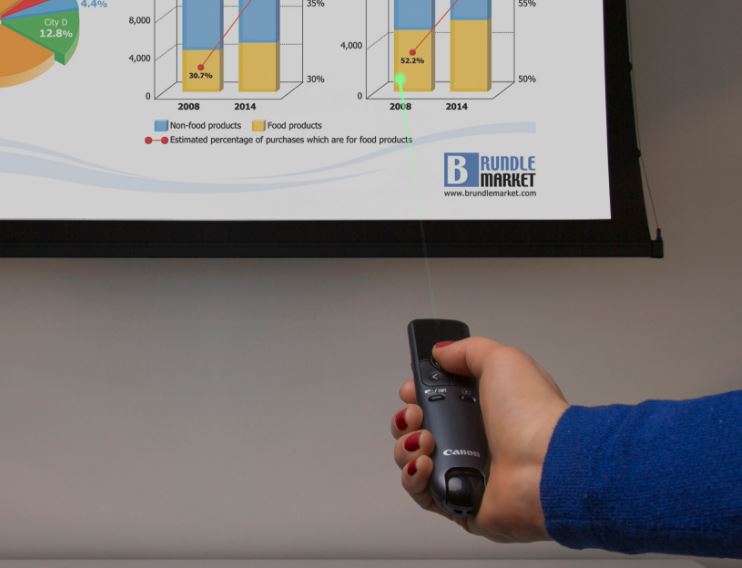
Compatibility
The Canon PR10-G is designed to work straight out of the box with Apple’s Keynote or Microsoft’s PowerPoint. You won’t need to go through any complicated setup procedure, just unpack it and start using it.
The biggest issue with compatibility is range. Presentation remotes often have to choose between standard Bluetooth, or Wi-Fi direct. Bluetooth is the most compatible of all standards, but suffers from short range. Wi-Fi direct works only with modern devices, but supports a longer range. Canon found a creative solution for this problem. Their remote comes bundled with a high-powered Bluetooth transceiver that plugs into the USB port on any Mac or Windows computer. This allows them to use a higher-powered setting that isn’t supported by all devices. The end result is a huge 100-foot range, allowing the remote to be used in even the largest presentation rooms.
Even without drivers, the presentation remote can be used with any Windows computer from Vista SP2 and up. This means that Windows 7, 8, and 10 all work out of the box. Mac OS 10.5 and up are supported, meaning that the remote will work with any Intel based Mac released in the last 11 years.

The stand out feature of this remote is the powerful green laser. This laser pointer might look a little different from the standard red ones, but it’s up to 8 times brighter than the red wavelength. This means that even in the brightest most well-illuminated room, you’ll have no problem drawing attention to the most important parts of your presentation.
Another great feature of canons presentation remote is the vibration feature. You can easily set notifications at various points throughout your presentations to help keep you on track. It will automatically vibrate one, five, or ten minutes before the end to remind you to wrap things up. You can also set the timer to vibrate at any other point, as needed.
Kensington Wireless Presenter
If the name rings a bell, it’s because Kensington is known primarily for their high-quality laptop security devices. The Kensington lock is generally accepted as being one of the locks on the market. Their remote presenter goes hand in hand with these locks, as you’ll often want to keep your notebook safe while you give your presentation.

The incredibly compact Kensington Wireless Presenter is designed to be simple and easy to use. While it’s not the most attractive of the bunch, you might be surprised to learn that it’s actually very comfortable to hold in the hand. Its strong curves fit with the curves of your hand, meaning that you’re not going to get uncomfortable even when you’re using it for long periods of time. Aside from the four buttons on the face, there isn’t really a whole lot of extras on this presentation remote. But the one thing we did really like was the USB port on the bottom. This can be used to charge the remote, but also provides a handy storage space for the USB receiver when not in use.

The control scheme with this remote is simple, but still highly effective. The two buttons that you’ll use the most, the forward and backward buttons, are located on either side of the main section. On the opposite orientation, you’ve got the play and stop buttons. The main difference between this button and some of the more advanced models is that each one serves a single purpose.

For example, Canon combined the play and stop buttons. If your media is currently playing, then the button will stop it, and vice versa. But this can create confusion in presentations where there are multiple media types, or if you change slides without stopping the previous media. To avoid any awkward mistakes, many presenters will prefer this simple control scheme.

The Kensington Wireless Presenter decided to go for a high bandwidth method of communication to offer solid range without dropouts. Running on the 2.4 Ghz frequency, it requires that a USB dongle be used with your computer. This transceiver can be used with Windows 7, 8, and 10 PCs. It can also work with OSX systems from 10.6 and up. It works with Microsoft PowerPoint out of the box, but the drivers allow you to map the buttons to the keyboard. With a few quick clicks, you can set it up to control any presentation software you like.
Logitech R800 Professional Presenter
We’ve reviewed Logitech’s accessories many times before, and not once have we come across one that disappoints us. While their professional wireless presenter is much larger than some, the impressive range of included features makes this presenter just as powerful as it is large.
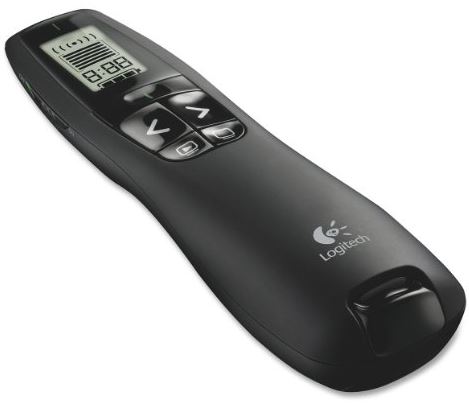
The Logitech R800 Professional Presenter is ergonomically designed to be comfortable to hold in the hand, and keeps all of your most important features easily accessible from the face. But aside from the standard controls, you’ve got access to a powerful LCD display on the face that performs much of the same features as the Canon model. It can help you keep track of how long you’ve bene presenting for, how long you’ve spent on a particular slide, or show you a countdown to a specific time.

The controls are quite similar to those on the Canon. You’ve got the forward and backward buttons for navigating between slides, the full screen button for expanding visual aids, and the play button to start and stop embedded media. But the unique feature on this remote is the programmable button located just below the display. You can configure this button to set any particular element you like, giving you a little more control over your presentation.

This wireless remote presenter is compatible with a wide range of Windows PCs, starting from Windows 7 and going up to the latest release of Windows 10. It uses the same wireless technology as the Cannon, requiring a dongle but giving you up to 100 ft (30 meters) of range.

The Logitech R800 Professional Presenter has a couple of features we’ve seen before, but are happy to see included. It’s got the timed vibration feature, which we found to be a little easier to use than the Canon model. The timer is set from the included features, and gives you a ton of control over how and when the timer goes off. You can set different types of vibrations for different alarms. For example, short pulses can signify an impending time limit, or long ones can remind you to move on to the next slide.
Another great feature of this remote is the same high powered green laser pointer we liked so much. Once you use such a bright pointer it’s unlikely that you’ll want to go back to the basic model.
Which Wireless Remote Presenter is Right for Me?
Not sure which one is right for your business? For most users, we’re recommend the Canon PR10-G . This remote is fully compatible with both Windows and Mac operating systems, and gives you plentiful controls and a powerful laser.
You might also want to consider the Logitech R800 Professional Presenter . This model adds a powerful timing system that lets you make the most of the built-in vibration feature.
Finally, there will be a few people who just need something simple for their presentations. In this case, you can’t go wrong with the Kensington Wireless Presenter . It’s affordable, easy to use, and reliable. If this is all you need, there is no sense is spending money on a high-end model.
Meet Derek, “TechGuru,” a 34-year-old technology enthusiast with a deep passion for tech innovations. With extensive experience, he specializes in gaming hardware and software, and has expertise in gadgets, custom PCs, and audio.
Besides writing about tech and reviewing new products, Derek enjoys traveling, hiking, and photography. Committed to keeping up with the latest industry trends, he aims to guide readers in making informed tech decisions.
2 thoughts on “Guide to the Best Wireless Presenters (Presentation Remotes) for 2023”
I am seeking a presenter which is compatible with Corel software on a PC running Windows 10. I will appreciate any comments or suggestions. Thank you.
Thank you for the great reviews. I am currently using a Kensington Presenter Pro that has been good for me for quite some time now. I like the size and the button layouts; the range is wonderful; and the green laser is plenty bright. That all said, the one thing that drives me mad is the clicking sounds of the buttons. How on earth did the design team feel this was okay. During a quiet part of a presentation when I’m not talking, but still advancing slides, this is completely distracting.
You did not happen to mention if any of these above have silent ‘soft touch’ buttons. I think the Canon might, but not sure. Can you please confirm which ones do and which ones don’t.
Thank you. Cheers! Kevin
Leave a Comment Cancel reply
Best Presentation Remotes for Windows PCs in 2022
What are the best wireless presentation remotes for PC? These are.

If you're giving a big presentation, the ability to move and interact more with your audience is incredibly valuable. If you have to awkwardly stand up behind your laptop the whole time, it's nowhere near as engaging.
You need a reliable presentation remote that connects easily and travels well. Here are our recommendations for the best options for PCs.
Satechi Bluetooth Smart Pointer
Logitech r800, kensington k33374usa.
Why you can trust Windows Central Our expert reviewers spend hours testing and comparing products and services so you can choose the best for you. Find out more about how we test .
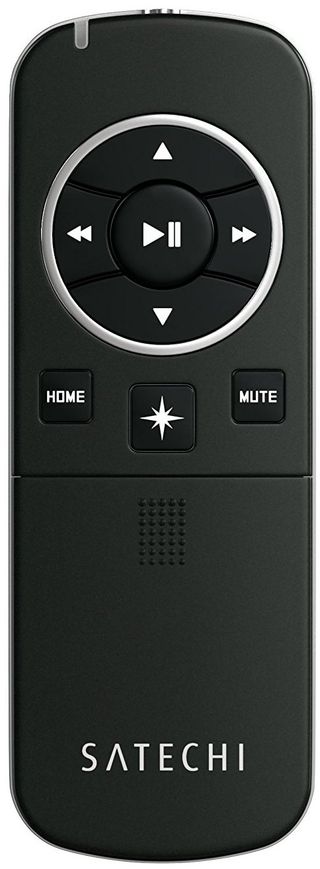
I work for a well-traveled magician on the side, and we never go anywhere without our Satechi Bluetooth Smart Pointers. He's gone through three brands, and Satechi has always stood out as the best. The remote connects via Bluetooth and has a fantastic range. (We've generally had great luck between 20 and 30 feet).
If you're clicking through a slideshow and need to go back to a specific slide, there's a handy number pad hidden behind a little slide-out door. If you enter the number of the slide, it'll go back for you, which is incredibly handy when music misfires for a magic trick and you need to try to recapture the wonder.
My whole show rides on my presentation triggering properly, and the Satechi remote has been the only one I've used that works every time — Chris Funk, The Wonderist
You can also control music playback, skip tracks and slides, and control the volume of your device, so you don't need to be anywhere near your computer to do what you need to. These remotes are $45 on Amazon and come in black or silver.
See at Amazon

The Logitech R800 features a bright green laser pointer that's easy to see in any room, and the USB wireless receiver should allay any worries you might feel using a Bluetooth remote. With a 100-foot range, you're free to move about as you please without worrying about losing your connection.
The R800 has an LCD display that features a timer, which delivers silent vibrational alerts, so you can keep track of time without having to disengage from your audience. The large buttons are easy to navigate without having to look, and you'll get solid battery life from just two AAA batteries. Pricing starts around $50.

Doosl's presentation remote is a little thicker than a pen, but it'll still fit comfortably in your pocket, and its hook helps it stay in place so you always know where it is. It features a laser pointer, so you can get the whole room focused on what matters, and it has great page-up and page-down support, as well as play, pause, and black screen controls for PowerPoint presentations.
The universal receiver means you can just plug in and go — no driver or pairing is required. Just in case you forget to turn off your Doosl, it features auto standby and "deep sleep" modes to conserve battery. Pricing starts at only $15.
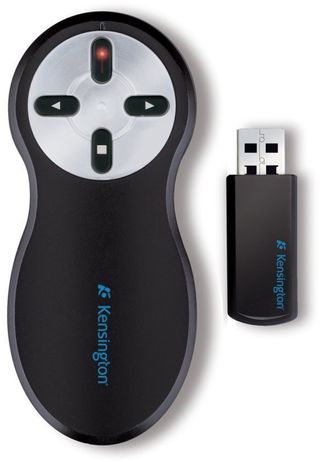
Kensington's $30-ish wireless presenter is designed to be ergonomic, with a comfortable in-hand feel and a simple button layout that allows you to switch back and forth between slides and use the laser pointer without needing to constantly look down at your hand.
The mini USB receiver fits in the remote's housing, so it never gets lost, and you don't need to pair the remote with your computer or install a driver — just plug it in and away you go. The receiver has a 60-foot range, so you'll be able to move about the room with confidence, knowing you'll stay connected.

Aside from its wicked cool name, the DinoFire presentation remote is an awesome, pen-sized device that uses an RF receiver to communicate with your computer. It can control PowerPoint, the whole iWork suite, Word, and Excel, so if you're giving any sort of business presentation, you're covered. And at only around $14, you can grab a couple for the road.
This remote runs on one AAA battery, and that's either convenient because you don't need to remember to charge it, or it's a little inconvenient because you can't just recharge it on the go. The RF receiver has a 98-foot range, so whether you're in a conference room or an auditorium, you're connected and in control.

This wireless presentation remote features a USB receiver, a 39-foot range, and an excellent button layout for presentations where full engagement is key. The forward and back buttons are defined by raised bumps, so you know exactly which way your presentation is going at all times. There's also a blackout mode, so you can cut to black at the end or while you prepare your presentation.
For $15, this remote isn't exactly feature-rich, but according to its Amazon reviews , it's reliable and a great minimalist option. It supports the Office suite, and it has a red laser pointer. And it takes one AAA battery.
What say you?
Do you have a favorite presentation remote? Let us know in the comments below.
Updated February 2018: Added the Beboncool budget option and swapped in the Logitech R800 in place of the R400, since its LCD display is perfect for timed presentations and total control. Also added pricing for each remote.
Get the Windows Central Newsletter
All the latest news, reviews, and guides for Windows and Xbox diehards.
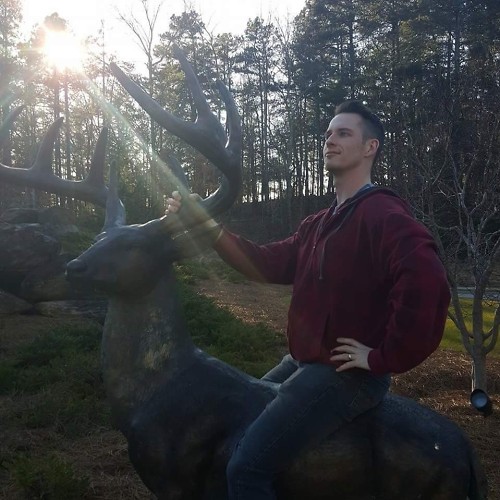
Mike is a staff writer at Mobile Nations and fancies himself a musician and comedian. Keep dreaming, Mike.
- 2 How to create custom screensaver from your favorite images on Windows 11
- 3 Dragon's Dogma 2's first big update patch is here and adds a "New Game" option, but it's late on Xbox
- 4 Dragon's Dogma 2 'Hunt for the Jadeite Orb' quest guide: Location, who to give it to, and all outcomes
- 5 Microsoft says ChatGPT isn't better than Copilot AI; you're just not using it as intended
Logitech Spotlight Advanced Wireless Presentation Remote
Free standard shipping on orders over $29.00
- Express Delivery
- Free Shipping
- Ukraine promo
- Carbon Neutral
Spotlight Presentation Remote
Delivery options.
Enter your zip/postal code to show delivery options in your area.
There is an error.
Shipping times are estimated
Specs & Details
Compatibility, specs & details specs & details.
- Presentation remote
- Height : 5.17 in (131.3 mm)
- Width : 1.11 in (28.1 mm)
- Depth : 0.48 in (12.1 mm)
- Weight : 1.74 oz (49.2 g) included Battery
- Height : 1.59 in (40.4 mm)
- Width : 0.68 in (17.2 mm)
- Depth : 0.27 in (6.8 mm)
- Weight : 0.12 oz (3.3 g)
- Charging cable
- Length : 5.51 in (140 mm)
Technical Specifications
Sensor technology.
- Motion sensor
- 3D accelerometer and Gyroscope
- Battery Life (rechargeable) : 3 months May vary based on usage.
- Battery Details : Rechargeable Lithium Polymer, 85 mAh
Connectivity
- Connection Type : Bluetooth Low Energy and 2.4 GHz wireless connection
- Wireless range : 98.43 ft (30 m) May vary based on environmental and computing conditions.
Indicator Lights
- LED : Battery and Connectivity
Warranty Information
Part number.
- Slate : 910-004654
- Silver : 910-004984
- Gold : 910-004860
California Warnings
WARNING: Proposition 65 Warning
- Read more on Prop 65
Compatibility Compatibility
- Required: Bluetooth Low Energy Technology
- Windows® 10,11 or later
- macOS®: 10.2 or later
- Limited functionalities (no Software): ChromeOS™, iPadOS® 13.4 or later, Android™ 5.0 or later, iOS 11 or later, Linux® Kernel 2.
USB Receiver
- Required : Available USB port
- Windows 10,11 or later
- macOS 10.2 or later
- Limited functionalities (no Software): ChromeOS, Linux Kernel 2.6+.
In the Box In the Box
- Proprietary receiver
- User documentation
Support Support
Find all the documentation we have available to get this product up and running quickly.
TAKE YOUR PRESENTATIONS TO THE NEXT LEVEL
Spotlight is a whole new standard in presentation control — specifically designed to keep people engaged. From the boardroom, classroom or living room, you can control your presentation while helping your audience follow what you’re saying whether they’re in-person, virtual, or a hybrid of both.
ILLUMINATE EVERY POINT YOU MAKE
Spotlight has three advanced pointing modes Enabled via Logitech Presentation App that work on various presentation environments: projectors, TV screens, video conferencing and setups with multiple screens. Highlight creates a spotlight-effect on screen. Magnify zooms-in on details. And Digital Laser precisely pinpoints information.
INTUITIVE SLIDE NAVIGATION
Enjoy focus and instant familiarity with Spotlight’s intuitive three-button interface.
1 Enabled via Logitech Presentation App.
LONG OPERATING RANGE
Move and present freely from as far as 100 ft (30 m) away May vary based on environmental and computing conditions. .
BROAD COMPATIBILITY
Use Spotlight on Windows and macOS platforms; Powerpoint ® , Keynote ® , Acrobat ® , Google ™ Slide and Prezi ™ presentations; as well as Zoom ® , Microsoft Teams ® , and Blue Jeans video conferencing apps.
TWO WAYS TO CONNECT
Plug-and-play Spotlight instantly on any compatible computer via USB receiver, or connect with Bluetooth ® low energy wireless technology. Spotlight also keeps your computer connected and awake while you present.
FAST RECHARGING
Plug the included USB-C charging cable into Spotlight and any powered USB-A port to get 3 hours of presenting after a 1-minute charge. Spotlight fully charges in as little as 60 minutes. The device will vibrate and the battery indicator glows red when it’s time to recharge.
SOFTWARE & CUSTOM CONTROLS
Choose from a range of custom controls to suit each presentation. Use the app to configure Spotlight’s highlighting features, button functions, gesture controls, volume adjustment, and more.
SMART TIME MANAGEMENT
Use the app to set an on-screen timer that begins as you click your first slide. You can also configure multiple timing milestones that send vibration alerts directly to Spotlight so you stay in command until your final slide.

FIND THE PRODUCTS THAT ARE RIGHT FOR YOU
R500s laser presentation remote, r400 laser presentation remote, r800 laser presentation remote, recently viewed, recommended for you.
Item Subtotal: (Not Including Tax or Shipping)
We'll email you when this product becomes available for purchase
Get the latest from Logitech
Yes, I want to receive news and products emails from Logitech.
Thank you for signing up.
- Electronics
- Lawn & Garden
- All Categories
- Expert Shopper
- Gift guides
BestReviews is reader-supported and may earn an affiliate commission. Details
Best Presentation Remotes

This red laser pointer also lets you control the cursor and easily go between slides.
The red laser is clear, even on bright projection screens. Cursor control joystick lets you get more interactive without sitting at the screen. Works up to 150 feet away from the USB-receiver. Includes a carrying case for taking on the go.
Some buyers report issues working with Mac OS.

Ergonomic feel and 60-foot range are great, but software compatibility can be lacking.
Feels great in the hand and is easy to use. A strong laser pointer and long battery life with easy-to-spot buttons, a simple interface, and a USB dongle with 60 feet of range. Great option for those who need something quick and intuitive.
Real picky about what presentation software it will work well with.

A simple remote with an impressive range of features without a tedious setup and buttons.
The pointer highlights and magnifies on screen for great details. The cursor control is easy-to-use. Rumbling timer lets you know when you're hitting the end. Works with USB receiver or Bluetooth. Great for remote presentations and lectures.
Some buyers find charging port awkward and buttons cheap.

There's no learning curve when using this presentation remote thanks to its smart use of features.
This Logitech presenter remote comes with just five buttons so it's super easy to use. The bright red laser pointer is intuitive and allows users to see against most backgrounds from quite far away. Has a wireless range of up to 50 feet.
The laser pointer has failed for a few purchasers.

Versatile and easy to use, the lack of software to learn makes this device a great choice.
You'll love the versatility of this 2-in-1 wireless remote with volume control. Freely switch between USB and type-C ports. Uses two AAA batteries. Easily advance slides, reduce video volume, highlight text with the red pointer, and more.
Buyers wish that it was rechargeable as you have to remember to bring replacement batteries.

We recommend these products based on an intensive research process that's designed to cut through the noise and find the top products in this space. Guided by experts, we spend hours looking into the factors that matter, to bring you these selections.

Table of Contents
Buying guide for best presentation remotes.
The digital revolution has left an indelible mark on the world of presentations. PowerPoint and similar software programs give us visual aids that become the focal points during lectures and conferences. Enter the presentation remote, a speaker’s solution to cutting the cord. With a presentation remote, a presenter is free to work the room instead of being cloistered behind a computer during key discussions.
Presentation remotes solve a logistic problem for speakers, especially in larger rooms and auditoriums. Wireless control is freeing, and with a laser pointer in hand, a presenter can speak from a distance while guiding the audience with a focal point. Whether you’re an educator or keynote speaker, investing in a presentation remote is a must. We examined the best presentation remotes to help you decide which one is on-point with your public speaking needs.

Key considerations
Battery type.
Presentation remotes are powered by either alkaline or rechargeable batteries. A remote that takes alkaline batteries will likely require one to four AAA batteries.
Presentation remotes with rechargeable batteries power up quickly and hold a charge for several hours. Keep in mind that these batteries aren’t removable or docked to an external device. You simply plug in the cord into an available USB hub .
If you’re leaning toward a remote that requires alkaline batteries but want the perks of a rechargeable remote, you could split the difference and invest in rechargeable batteries . They cost more than alkaline ones, but the investment pays off long-term with fewer battery purchases.
Consider the spaces where you’ll deliver presentations. Some remotes have very limited ranges of between 30 and 50 feet. These are better suited for classrooms and small conference rooms. For auditoriums and halls with a lot of square footage to cover, consider a presentation remote with a range between 100 and 300 feet.
USB receiver size
The USB receiver comes in a variety of sizes. Some are only millimeters in width; others are the size of a regular thumb drive. Many presentation remotes are designed to have the receiver pop into the handheld device itself. It usually clicks into place, so it’s secure during storage. Other USB receivers are completely separate pieces, safely kept in a case with the remote after use.
Compatibility
Some presentation remotes are designed to be compatible only with specific devices and software. Others boast blanket compatibility, citing compatibility with the oldest and newest technology in the presentation space. The latter is an attractive feature if you’re a traveling speaker who can’t always predict what will be in the room when you arrive.

Color doesn’t play a huge role in presentation remotes, although there are some models that go beyond the rudimentary black and gray. For the most part, they’re monochromatic with occasional color pops on buttons and logos. Color accents of silver, gray, and white are usually contrast colors to indicate where the buttons are and in some cases, what they do.
Laser pointer
The laser pointer is another standard feature. Unlike other buttons on the remote, this one has to stay pressed to beam in most models. This design element is also a safety feature, as lasers should be used with discretion; you wouldn’t want to accidentally shine it in someone’s eyes or in their line of vision. Laser colors are either red or green. While some say green is easier to see than red, laser color is a matter of preference.
The placement, design, and responsibilities of the buttons vary between models.
Some presentation remotes have a D-pad (directional pad), a recognizable four-way button seen on video game controllers and TV and DVD remotes. The D-pad will either be a single button that moves in different directions or a series of slightly spaced individual buttons. The left and right buttons most often control slide commands (for example, go back or move to the next slide). The up and down buttons take on different responsibilities depending on the model; they may control the blank screen command, scroll through a screen, or turn on the laser pointer.
Power switch
The power switch has the most thoughtful placement on presentation remotes. Since no one wants a presentation to come to a screeching halt with technical difficulties, it’s usually neatly tucked away in a place with the least amount of hand contact. For some models, it’s on the side; for others, it’s on the back.
Blank screen
The blank screen button varies quite a bit between models, but it generally remains in the same location. It’s either part of a D-pad setup or situated close to the D-pad as an independent button.
In some models, there is a separate button to initiate a connection between the remote and computer. Other models simply connect as soon as they’re turned on.
Presentation remote prices
Presentation remotes typically cost less than $100, so if it’s something you plan to use on a regular basis, the price is palatable.
On the low end, there are presentation remotes between $10 and $25. These tend to be made with lower-quality materials and components and may not be as reliable as their pricier counterparts. Between $25 and $90, you’ll find better-performing models with a focus on ergonomic design. Products in this range are also compatible with more devices and software. There are some presentation remotes over the $90 mark, and these integrate other technology into their design. For example, the remote may also serve as a mouse , or it might have programmable functions.

- Remember your USB receiver. Once your presentation concludes, be sure to remove the USB receiver from the computer right away. Set a timer on your watch or phone as a reminder to take it before you leave the room.
- Double-check your presentation. Make sure there are no issues between your presentation remote and your computer. Arrive early to the lecture hall or conference room to leave time for setup.
- Keep your presentation remote in a case. If it didn’t come with a case, invest in a compact, padded one to keep the remote protected inside your bag or briefcase .
- Clean your hands before use. Use your presentation remote with clean hands to keep dirt away from accumulating between buttons. Hand sanitizer can remove excess residue in a pinch if you don’t have time to wash your hands.
- Keep spare batteries on hand . Be prepared with an extra set of batteries in your bag. While many people have spare phone chargers, sometimes it’s harder to locate batteries when you need them right away.
Other products we considered
Because so many models of presentation remotes share the same features — and even similar shapes and designs — we took a special look at some remotes outside the norm. The DinoFire Wireless Finger Ring USB PowerPoint Presentation Clicker breaks from the handheld tradition and wraps itself conveniently around your pointer finger. It’s rechargeable, taking only one hour to charge and lasting for seven days. Periods of low activity kick off its sleep mode, so this futuristic presentation remote-ring is a top battery-saving and space-saving option.
For time-conscious speakers, the Doosl Wireless Presenter Laser Pointer Green PowerPointer Clicker Remote LCD Display with Timer is essential. This model has a green LCD display that is programmable with vibrating alerts to help you keep time. It has a 300-foot wireless range thanks to a top-grade microchip, so it’s an ideal pick for speakers who like to move around in a large auditorium.

Q. My presentation has moving text and images on each slide. Can I control those features with my presentation remote? A. It depends less on the remote and more on how you design your presentation. For example, a plain PowerPoint presentation will move to the next slide with a single click. If your presentation has moving images or text, each one requires a single click to progress. After all interactive parts of the slide are completed, a final click transitions to the next slide.
Q. I’m left-handed. Are some remotes easier to use than others? A. Most of the presentation remotes on the market have axial symmetry, which means you can reach buttons just as easily holding it in the left hand as the right. For remotes with a side power switch, it’s usually located on the left lateral side. If you’re concerned about accidentally hitting it during use, opt for a remote with the switch on the back.
Q. Because my presentation remote is wireless, do I need to worry about any other device interference? A. Sometimes there is interference or interruptions during use if your USB receiver is plugged into a computer with other wireless devices, like a wireless keyboard . You could disconnect them temporarily in settings or manually remove their USB receivers during your presentation.
Q. My presentation remote worked fine at home, but I can’t get it to work in this room/auditorium. Now what do I do? A. If there is someone technical in the room who can help, hopefully they can resolve the issue. If not, call for IT assistance. While you’re waiting for them to arrive, try the USB receiver in another computer. You can also try one in another room to determine whether the issue is the computer or the remote itself.
- Best Microphone for YouTube
- Best Fitbits
- Best Drones
- Best Drone Landing Pads
- Best 8K HDMI Cables
- Best Battery Testers
- Best Digital TV Converter Box
- Best Electric Envelope Openers
- Best Outdoor TV Antennas
- Best Record Cleaning Supplies
- Early deals on tech you don’t want to miss during the Prime Early Access Sale
- Can't get enough 'House of the Dragon?' Explore these 'Game of Thrones'-themed books and devices
- Best electronics deals for Prime Day 2022
- New iOs and iPadOS versions will excite Apple lovers
- Best fog machine
- Is Dolby Vision worth it?
- Best budget weather station
- Here’s what you need to see the Moon and Saturn align on May 22
- Best action camera microphone attachment
- With Wyze security cameras trending for all the wrong reasons, here are seven alternatives
- Best USB-C hub adapter
- Best radar gun
- Best green screen
- Best garage door opener
- Our tech expert weighs in on the March 2022 Apple event
- Everything you need to get a podcast going
- Best Kensington docking station
- Best electronics for Halloween
- CES 2022: Tech reveals you need to know about
- Curious about VR? Here's what you need to know about the HTC VIVE Pro 2
We use cookies and similar technologies to run this website and help us understand how you use it. ( See our policy ) ACCEPT
Small Business Trends
Best wireless presenter remotes for your presentations.

If you buy something through our links, we may earn money from our affiliate partners. Learn more .
The best wireless presenter remotes give you the incredible ability to move and interact with your audience when delivering a presentation. A good clicker frees you from the need to be near your computer for manual control. Wireless presenter remotes can also help you save time and completely remove the unnecessary interruptions that are common with manual presentation control.
Your typical wireless clicker is nothing more than a button that allows you to advance to the next slide. But there are a few models out there are providing much more features, including the ability to go back to a previous slide, a timer to keep you on track, a start and stop multimedia function, a laser pointer that comes in handy when drawing attention to specific parts of your presentation, and so much more. Here are some of our top picks.
Best Wireless Presenter Remotes
- Top Pick: Logitech R800 Wireless Presenter
- Runner Up: Logitech R400 Wireless Presenter
- Best Value: DINOSTRIKE Wireless Presenter
Logitech R800 Wireless Presenter
Top Pick: If you are looking for a little more wireless range, the Logitech R800 Wireless Presenter is certainly worth considering. It is the younger, more sophisticated brother to the Logitech R400. It features all the amazing features that the R400 provides, but some additional boost. It gives you a lot more freedom to move around with a wireless range of up to 100 ft that’s also accompanied by a powerful green laser pointer that’s easy to see even on brightly lit rooms and LCD and Plasma displays. An inbuilt timer will also gently keep you on time.
Buy on Amazon
Logitech R400 Wireless Presenter

Runner Up: Glide through your presentations with the stylish matte black Logitech R400 remote. This well-contoured wireless clicker gives you the freedom to move around a stage or podium thanks to its wireless range of up to 50 ft. The built-in bright red laser pointer that’s visible on almost any background will help you drive the point home by keeping everyone focused on the presentation. This plug-and-play remote features intuitively placed touch keys and comes with a cushioned carry case for extra protection and easy portability.
DINOSTRIKE Wireless Presenter

Best Value: This wireless presenter is not only affordable but also comes packed with some amazing features that are hard to come by at its price point. The DINOSTRIKE is available in a variety of options ranging from black and white colors to green and red laser options. It takes wireless freedom to the next level as it boasts a wireless control range of up to 164 ft, an air mouse range of 82 ft, and a light range of 656 ft. This rechargeable presenter features a 300 mAh battery that can give you up to 20 hours of active use.
Kensington Expert Wireless Presenter

Control and store your presentation like a pro using the Kensington expert presenter. This clicker comes with an 8 GB Micro SD card that seamlessly fits in the USB receiver, so you do not have to worry about plugging your laptop into an unfamiliar setup or forgetting your flash drive. It also has a 150 ft wireless range that certainly gives you the freedom to roam around a big room without having to worry about losing the connection. The bright green laser allows you to draw attention to important items in your presentation on bright projectors.
Philips Wireless Presenter

Make your presentations smoother and more compelling with this Phillips presentation clicker. This remote has a wireless range of up to 100 ft and comes with a red laser light that will help you highlight the most important aspects of your presentation. The smart ergonomic design allows for a smooth and comfortable grip.
Canon PR10-G Wireless Presentation

Not many wireless presenters can outcompete the Canon PR10-G. It features a bright green light that is eight times more powerful than the standard red lasers. It also comes with a backlit LCD display that will keep you updated on time, signal strength, and battery level. This clicker comes with a decent 100 ft wireless control range, and it is also super easy to set up. The ergonomic lightweight build makes this presenter comfortable to hold for an extended period.
Logitech Spotlight Presentation Remote

This is arguably one of the best wireless remotes in the market today. It is a little pricy compared to its peers, but it is also easy to see why. The Logitech Spotlight allows you to go beyond the traditional laser pointing as it highlights and magnifies your focus areas on the screen. This clicker also uses mouse-like cursor control so you can easily open links or pause and play videos as you wish. The Spotlight will also let you know when it is time to wrap up your presentation with gentle vibrations.
What to Look for When Buying Wireless Presenters
There is no doubt that the best wireless presenters can help you spice up your presentation by improving your delivery and time management. There are however a few things that you need to keep in mind when looking for a wireless presenter remote, including:
- Power: Most wireless presenters will either be rechargeable or use a battery. You need a clicker that makes good use of the battery power by automatically sleeping when not in use. Those that have LCD displays should make it easy to easily tell the battery levels even in the midst of a presentation.
- Pointer: Think of how you are going to use your clicker. If you are mostly giving presentations in a classroom a red laser pointer might be adequate to point at whiteboards, but if you regularly host business meetings and share presentations on screen you need strong green pointer.
- Range: What are your movement needs? If you typically give presentations in larger spaces and you like to move around, you need to go for clickers that have a good wireless control range.
- Compatibility: Do not assume that all clickers are compatible with all operating systems. Make sure your preferred wireless remote presenter can work on your device. Check if it is a plug-and-play device, or if you will need to download software to use it.
- Design: You need to keep this in mind when choosing your wireless presenter. How are the keys arranged? Are they easy to use? Does it have an ergonomic design that’s comfortable to hold?
Looking for long-lasting AAA batteries for your remote? Check out our AAA batteries guide for some great choices.
YOU MIGHT ALSO LIKE:
- Best Commercial Elliptical for Your Office or Fitness Business
- Commercial Beverage Dispenser for Your Restaurant
- Bulk Notebooks and Legal Pads for Your Business
- Best Desk Lamps for Your Office Space
- The Best Work Shoes for Men in 2022
Save money on shipping costs for your Amazon purchases. Plus, enjoy thousands of titles from Amazons video library with an Amazon Prime membership. Learn more and sign up for a free trial today.
Image: amazon

Comments are closed.
© Copyright 2003 - 2024, Small Business Trends LLC. All rights reserved. "Small Business Trends" is a registered trademark.
- Search Search Please fill out this field.
- Building Your Business
- Office Setup
The 8 Best Presentation Clickers
Take your speech or presentation to the next level
:max_bytes(150000):strip_icc():format(webp)/hana-maeda-square-fa9ff90e007d42709afcae8e972a9c99.jpg)
We independently evaluate all recommended products and services. If you click on links we provide, we may receive compensation. Learn more .
Whether you're in the corporate world or a student, it's likely that at some point you'll have to give a presentation to your class or professor. If you find yourself creating PowerPoint or a Google Slide deck regularly, you might want to invest in a presentation clicker to up your professional game.
Small and lightweight, presentation clickers come in various shapes and sizes and allow speakers or educators the freedom and flexibility to move away from the screen to engage with the audience.
Need some help finding one that works for you? We've rounded up the best presentation clickers to purchase today.
Best Overall: Beboncool Wireless Presenter
Made from environmentally friendly ABS materials, the Beboncool wireless presentation clicker with a built-in laser pointer is a standout choice with an affordable price tag. It's a plug-and-play option, so there's no software to install with the Beboncool, and it is compatible with Microsoft and Apple's suite of software as well as both Windows and Mac systems. With a wireless range of up to 39 feet, this presentation clicker allows for plenty of room to walk around as you present. Button options include turning on and off the laser pointer, full-screen, previous and next buttons, as well as up and down keys for quickly moving through pages in Microsoft Word or Apple Pages, Internet sites, or PDF files. Battery life varies, although user reviews peg the single AAA battery as long-lasting with regular use.
Battery life: Varies | Range: Up to 39 feet
Best for Compatibility: DinoFire Wireless Presentation Clicker
With its included 2-in-1 receiver, this DinoFire wireless presentation clicker can be used for both USB A and Type C interface devices, including Macbooks, HP, and Dell laptops. Its wide compatibility means it also supports Windows, Mac OS, Linux, and Android Systems, as well as software like PowerPoint, Keynote, Prezi, and more—it's plug and play, so there's no need to download software. The clicker also boasts many functions, including volume control, switching windows, opening hyperlinks, changing pages, and more. With a range of up to 98 feet, the wireless presentation remote comes with a red light that makes slides easy to see. The clicker's magnetic docking bay conveniently stores the 2-in-1 receiver, with a built-in slot in the back for storing an AAA battery.
Battery life: Varies | Range: Up to 98 feet
Best Professional: Logitech R800 Professional Presenter
For professionals who need the best in terms of reliability, the Logitech R800 with laser pointer is a fantastic choice with outstanding battery life. The green laser is easy to display on any presentation screen and works well no matter the amount of ambient light in a room. Beyond laser pointers, the real highlight of this presentation clicker is the standout battery life, as the included two AAA batteries can pump out up to 20 hours of maximum battery life in laser pointer mode or 1,050 hours in presentation mode. Keeping track of battery life is easy on the LCD display, which also adds a timer and silent vibrating alerts to let you know if you're running over. The 100 feet of wireless range adds freedom to walk around a room, while the plug-and-play USB receiver works on any Windows 7 or later Windows PC.
Battery life: Up to 20 hours (laser pointer mode), Up to 1,050 hours (presentation mode) | Range: Over 100 feet
Related: The Best Portable Projectors
Best Design: Amerteer Wireless Presenter Flip Pen
The Amerteer wireless presentation clicker is uniquely styled and beautiful to hold. With up to 39 feet of range, this presentation clicker adds plenty of mobility to move around a large room to engage with your audience. The four-button control scheme enables easy tab switching, page down and page up controls, as well as full screen. It also activates the laser pointer for quickly highlighting presentation content. The plug-and-play design connects with any Windows or Mac computer without installing any software. The unibody design includes a docking bay for the USB receiver while its thin style means it can be easily stored in a pocket or bag in seconds. It requires one AAA battery.
Related: The Best Tablets for Note-Taking
Most User-Friendly: Logitech Wireless Presenter R400
For the perfect presentation, look to the Logitech R400 for a best-in-class experience. With a set of user-friendly touch keys for easily controlling the flow of a PowerPoint slideshow, the completely wireless R400 offers a range of up to 50 feet, giving you more than enough freedom to move around a room. The miniature USB receiver plugs into any compatible computer, which then hides away in a storage compartment on the underside of the R400 for quick access.
The included laser pointer is just a click away and helps easily identify notable points of a presentation. This Logitech presentation clicker, featuring 2.4GHz RF wireless technology, connects to any wireless network without the need to install any software. With more than 20 hours of battery life running on two AAA batteries, the R400 is compatible with any Windows system after Vista, including Windows 10.
Battery life: More than 20 hours | Range: Up to 50 feet
Best Ergonomic: Amerteer Finger Ring Wireless Presenter
This ergonomically friendly option from Amerteer functions just as well as its competition. The finger ring design is slip-resistant, helping to avoid any embarrassing accidents while presenting. The adjustable design can be resized to fit a multitude of finger sizes. Controlling the presentation right from the ring finger has never been easier with access to five buttons, including the previous and next slide, black screen, and launching and ending a slideshow presentation. The mini USB receiver plugs directly into any Mac or Windows machine without any drivers or software required and immediately provides up to 36 feet of wireless range. Beyond wireless control, a red laser pointer makes it a cinch to highlight key areas of a slide while a built-in rechargeable lithium-polymer battery adds hours of presentation battery life.
Battery life: Varies | Range: Up to 36 feet
Related: The Best Ergonomic Office Chairs
Best Minimal: Kensington Wireless Presenter
If you only require the basics, there's no need to look beyond the Kensington Wireless presenter (it also comes with a laser pointer). Compact and ergonomic, the Kensington measures a very comfortable 4 x 1.8 x 0.8 inches while its design curves fit right in the palm of your hand. The four-button interface controls the forward and back buttons, as well as play and stop functions.
Running on 2.4GHz wireless connectivity, the presentation clicker plugs right into both Mac and Windows systems via the included USB receiver and works with PowerPoint without any extra software. The 65-foot range allows plenty of room to keep moving throughout a presentation, while the red laser pointer makes it easy to highlight any part of a slide that you want to call attention to.
Battery life: Varies | Range: Up to 65 feet
Best Laser: Canon PR10-G Wireless Presentation Remote
The Canon PR10-G wireless presentation remote has a bright green laser that is eight times more powerful than the standard red laser found on most of the competition. With no complicated setup on the Canon, you can jump right into presentation mode (it has a 100-foot range). The LCD display provides quick access to signal strength, as well as a timer, so you know exactly how long you've been on stage.
You can also add preset alerts at designated times to keep your stage time in check. The receiver works with both Microsoft and Apple systems, including all related productivity suites. The ergonomic build is lightweight and comfortable to hold in your hand.
Battery life: Varies | Range: Up to 100 feet
Final Verdict
Affordable and functional, you really can’t go wrong with the Beboncool Wireless Presenter (view at Walmart ) and its built-in laser pointer. But if you’re someone who presents on a regular basis, it may be worth investing in the Canon PR10-G (vie at Amazon ) for its features. Its long-range and LCD screen that displays a timer will allow you to move freely and help you keep track of time.
What to Look for in Presentation Clickers
You don’t want to be in the middle of a presentation and have your clicker die out. A long battery life, the ability to recharge, and being able to check battery levels will help you avoid losing power or carrying extra batteries in your pocket.
If you plan to walk across a stage or work in a large room, you’ll want a presentation clicker that can move around with you and still perform well from longer distances (preferably, at least 100 feet). Of course, if you know that you’re just presenting in a conference room or classroom, a shorter range will be sufficient.
Compatibility
Many presentation clickers work on both Windows and Apple devices, but some may not. You’ll also want to investigate if the clicker is plug and play or if you need to download software to get it up and running. Simpler setups are always going to make life easier, especially if you will be using a variety of laptops and devices.
Do you want a built-in laser pointer? What about a built-in reminder to keep tabs on your timing? Would you prefer a few buttons or extra functions? These are some of the bells and whistles you may want to consider if you’re shopping for higher-end presentation clickers.
Meet the Expert
This roundup was updated by Dawn Papandrea , a personal finance reporter who covers small business topics. She is a full-time freelancer with two decades of writing experience .
BEBONCOOL. " BEBONCOOL RF 2.4GHz Wireless Presenter Remote Presentation USB Control PowerPoint ."
Amazon. " DinoFire Wireless PowerPoint Presentation Clicker Remote, 2 in 1 Type C and USB A RF 2.4GHz PPT Presentation Presenter Laptop Clicker Pointer Slide Advancer with Hyperlink Volume Control ."
Logitech. " Logitech R800 Presentation Remote ."
Amazon. " AMERTEER Wireless Presenter, PPT Controller Presentation Remote Control Laser Pointer USB Mouse Clicker Flip Pen ."
Logitech. " Logitech Laser Presentation Remote ."
Amazon. " AMERTEER Wireless Presenter RF 2.4GHz Presentation Laser Pointer Finger Ring Remote PowerPoint PPT Slides Clicker Pen Rechargeable ."
Amazon. " Kensington Wireless Presenter with Red Laser Pointer (K33374USB) ."
Amazon. " Canon PR10-G Wireless Presentation Remote, Green, 1.6" x 5.3" x 9.5" (1343C002) ."
Maps of the April 2024 Total Solar Eclipse
By Jonathan Corum
On April 8, the moon will slip between the Earth and the sun, casting a shadow across a swath of North America: a total solar eclipse.
By cosmic coincidence, the moon and the sun appear roughly the same size in the sky. When the moon blocks the glare of the sun, the sun’s outer atmosphere, or corona, will be briefly visible.
Below are several maps of the eclipse’s path as well as images of what you might experience during the event.
Where Can I See the Total Eclipse?
The eclipse will begin at sunrise over the Pacific Ocean, then cut through Mexico and cross the United States from Texas to Maine. Most of North America will see a partial eclipse, but viewers within the deepest shadow — a band sliding from Mazatlán, Mexico, to the Newfoundland coast near Gander, Canada — will experience a total solar eclipse.
Percentage of
the sun obscured
during the eclipse
Indianapolis
Little Rock
San Antonio
Viewers inside the path of the total eclipse may notice a drop in temperature , a lull or shift in the wind , the appearance of bright planets in the sky, and the quieting of birds and other wildlife.
Many cities lie inside the path of the total eclipse, as shown below, the width of which varies from 108 miles to 122 miles.
20% partial eclipse
NEWFOUNDLAND
SASKATCHEWAN
Fredericton
Minneapolis
San Francisco
90% partial eclipse
Los Angeles
Mexico City
EL SALVADOR
Explore our interactive cloud outlook for eclipse viewing times and average cloud data at your location.
What Will I See?

A composite image of the 2017 solar eclipse over Madras, Ore.
Aubrey Gemignani/NASA
If the sky is clear, viewers in the path of the total eclipse should see a “diamond ring” effect a few seconds before and after the total eclipse, as the edge of the sun slips in and out of view.

The “diamond ring” effect during the 2017 solar eclipse.
Rami Daud/NASA, Alcyon Technical Services
The sun’s outer atmosphere, or corona, is normally hidden by the sun’s glare. These tendrils and sheets of gas, heated to a million degrees Fahrenheit or more, are in constant motion and shaped by the sun’s swirling magnetic field.

The sun’s corona during the 2017 solar eclipse.
The sun is relatively active this year and is nearing the expected peak of its 11-year solar cycle . Researchers at Predictive Science are using data about the sun’s magnetic field to predict and model a dramatic corona for the April eclipse.

A prediction of how the sun’s corona might appear during the April 8 total eclipse.
Predictive Science
What Colors Should I Wear?
As the sky darkens, light-sensitive cells in human eyes become more sensitive to blue and green hues than to reds and oranges. This shift in color perception is known as the Purkinje effect , after a 19th-century Czech scientist, and is typically seen at twilight.

Watching the 2017 total eclipse at Southern Illinois University.
Andrea Morales for The New York Times
To take advantage of the Purkinje effect, wear green clothes or a contrasting combination of greens and reds. Blue-green colors (shorter wavelengths) will appear brighter, while red colors (longer wavelengths) will appear to recede into the darkness.
What If I Miss It?
The next two total solar eclipses in the United States won’t occur until 2044 and 2045 . But eclipse chasers might catch one in 2026 in Greenland, Iceland and Spain; 2027 along the coast of Northern Africa; 2028 in Australia and New Zealand; or 2030 across Southern Africa and Australia.

A Total Solar Eclipse Is Coming. Here’s What You Need to Know.
These are answers to common questions about the April 8 eclipse, and we’re offering you a place to pose more of them.
By Katrina Miller

What’s the Cloud Outlook for Eclipse Day? See if History Is on Your Side.
April 8 could be your best opportunity to see a total solar eclipse for decades. But if clouds fill the sky, your shot at seeing the spectacle could be lost.
By Josh Katz, K.K. Rebecca Lai and William B. Davis
- Share full article
Advertisement
Welcome to Newegg
We're sorry, but we're currently performing some maintenance to enhance your shopping experience.
Rest assured, our team is working diligently to get everything back to normal as soon as possible.
Please check back shortly. Thank you for your patience!
If you need immediate assistance, please contact us at [email protected] .

IMAGES
COMMENTS
Wireless Presenter Remote Presentation Clicker: USB Type C PowerPoint Clicker with Red Pointer Long Range PPT Control - Universal Power Point Slide Advancer for Mac MacBook Laptop PC Computer Keynote. 498. 300+ bought in past month. $1499.
Canon PR10-G Wireless Presentation Remote. Whether you're looking for the latest photo gear, a high-quality printer, or powerful business technology, Canon is an excellent choice. They've been manufacturing presentation remotes for quite some time now, but the PR10-G is the latest in modern presentation technology.
You need a reliable presentation remote that connects easily and travels well. Here are our recommendations for the best options for PCs. Satechi Bluetooth Smart Pointer. Logitech R800. Doosl ...
Spotlight Presentation Remote. An advanced digital pointer that works in-person, virtually, or a hybrid of both. USB + Bluetooth. Windows / Mac®. PowerPoint / Keynote. PDF / Google Slides / Prezi. Rechargeable 1 min charge = 3h of use. Digital pointer with customizable options. 100 feet (30 meters)
A strong laser pointer and long battery life with easy-to-spot buttons, a simple interface, and a USB dongle with 60 feet of range. Great option for those who need something quick and intuitive. Real picky about what presentation software it will work well with. Logitech. Spotlight Presentation Remote.
Logitech R400 Wireless Presenter. Runner Up: Glide through your presentations with the stylish matte black Logitech R400 remote. This well-contoured wireless clicker gives you the freedom to move around a stage or podium thanks to its wireless range of up to 50 ft.
NORWII N95 Green Light Pointer, 330 FT Long Control Range Designed for Large Occasion, Rechargeable Wireless Presenter Remote Presentation USB PowerPoint PPT Clicker for Mac, Laptop, Computer Type: 2.4 GHz Wireless
Its long-range and LCD screen that displays a timer will allow you to move freely and help you keep track of time. ... "Canon PR10-G Wireless Presentation Remote, Green, 1.6" x 5.3" x 9.5" (1343C002)." Related Articles The 9 Best Portable Projectors. The 8 Best Headsets.
The Red Star Tec PR-819 is designed to help you deliver your presentation while moving around the hall remotely controlling the slides. With a range of 50 feet, it is a Class 2 laser remote offering maximum output. Red Star Tec PR-819 is compatible with both Mac OS and Windows PCs, as well as other computing devices, being ideal for teachers ...
Jul 28, 2010. #2. Gyration Pro products are rated at 100 feet. Depending on conditions, they may actually excede that. I know I've had them working right at the 100 foot range, room wasn't big enough to test further though. Last edited by a moderator: Jul 28, 2010. S.
Great range, great reliability, designed for mission-critical applications. Cons: Cost. Starts at $350 and gets into the low thousands for more elaborate systems. Modern option: ProRemote App. The ProPresenter Remote app is available on Android and iOS, and allows the presenter to control ProPresenter using the WiFi. It's affordable, works ...
Search Newegg.com for best long range presentation remote. Get fast shipping and top-rated customer service.
NORWII N95 Green Light Pointer, 330 FT Long Control Range Designed for Large Occasion, Rechargeable Wireless Presenter Remote Presentation USB PowerPoint PPT Clicker for Mac, Laptop, Computer Type: 2.4 GHz Wireless
Search Newegg.com for long range wireless presenter. Get fast shipping and top-rated customer service. ... Rf 2.4GHz 2 in 1 USB Type C Rechargeable Long Range Remote Slide Advancer for Laptop/Mac. Type: 2.4 GHz Wireless; Model #: CELUX9359139795433; Item #: 9SIAG29JU64166;
March 25, 2024. On April 8, the moon will slip between the Earth and the sun, casting a shadow across a swath of North America: a total solar eclipse. By cosmic coincidence, the moon and the sun ...
Search Newegg.com for long range presentation clicker. Get fast shipping and top-rated customer service. ... Rf 2.4GHz 2 in 1 USB Type C Rechargeable Long Range Remote Slide Advancer for Laptop/Mac. Type: 2.4 GHz Wireless; Model #: CELUX9359139795433; Item #: 9SIAG29JU64166;