50 Creative Ideas to Nail Your College Presentation

We’d be willing to bet that most college students enjoy presentations about as much as they like their 7am class. Whether they’re designing them, or in the audience, there are likely a million and one things they’d rather be doing (like napping in their dorm room). In fact, 79% will say that most presentations today suck. And 35% of millennials say that they will only engage with content they feel has a great story or theme. With a reputation like that, it’s no wonder students avoid presentations at all costs.
As a result, many will end up procrastinating, losing sleep over choosing a topic, and piecing a deck together at the last minute. According to research, 47% of presenters put in more than eight hours into designing their presentations. You do the math. Eight hours at the eleventh hour equals an all-nighter.
Luckily, that doesn’t mean the final product has to be a poorly thought-out frankendeck.

Creative presentation ideas for college students
A lot can ride on a class presentation. It might be your last project at the end of the semester that determines the fate of your final grade, or maybe it’s a group project that counts for half of your participation in the class. Whatever the stakes are, we’re here to help you nail your next college presentation.
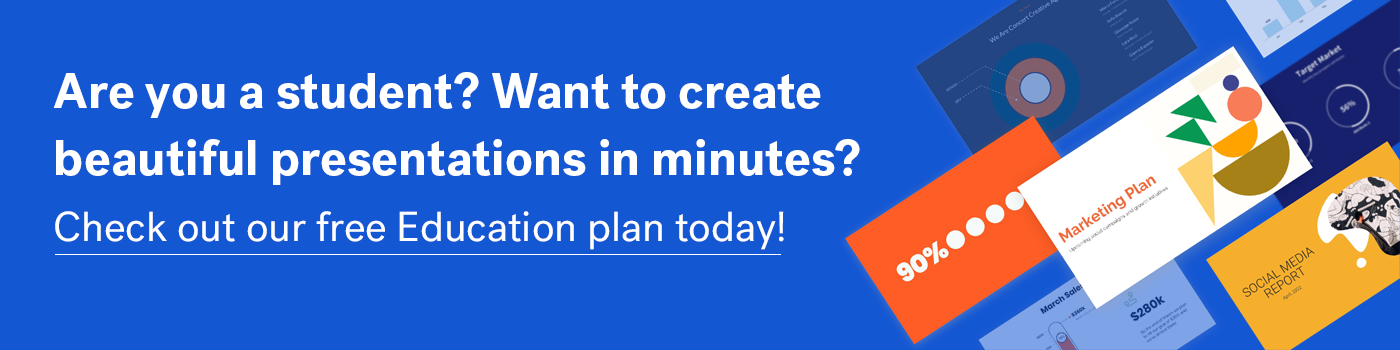
Pick the right topic
Before committing to your topics for presentations in college, you should consider things like what excites you, what you’re knowledgeable in and what you’d be interested in learning more about, books or movies that inspire you, world events, buzz-worthy pop culture, and what topics relate to your class course. How can you apply these things to your next class presentation?
You’re in college, so it’s very likely that your classmates will be sleeping, or staring out the window, while you’re presenting at the front of the room. To keep them engaged, make it interesting with these unique college presentation ideas.
College presentation ideas
- The evolution of a specific product— like the cell phone
- A presentation on your favorite celebrity
- A history of the most influential presidents of the United States
- How modern medicine is made
- The highest paid [BLANK] in 2021
- A how-to presentation on something you’re passionate about— like building cars
- A book that you think should be made into a movie (and why)
- Your favorite cultural recipe
- Who built the Sphinx of Egypt
- Social media now and then
- Shakespeare’s hits and misses
- Debunking a conspiracy theory
- Unexpected traditions
- Who invented the SAT, and what is it?
- The most popular travel destinations for young adults in their 20s
- What is van life anyway?
- How is education different now than it was in the ‘70s
- How to live a more sustainable life
- The evolution of humans
- The history of the Internet
- Is organic really better?
- How to get the most out of an internship
- What employers are actually looking for on your resume, and how to write one
- Everything you need to know about global warming
- The top places with the most expensive cost of living in the United States
- The rise of TikTok
- What is influencer marketing and why is it so important?
- Classic movies that should be cancelled in 2021, and why
- Is eating vegan really better for your health?
- Are aliens real?
- Everything you need to know about the Big Bang Theory
- Why streaming services are the demise of classic cable
- Marijuana then and now: the process of getting it legalized
- 15 Memorable things about [blank]
- A comprehensive timeline of feminism
- Is print— newspapers, magazines, books— dead?
- The easiest foreign language to learn on your own
- The best life hacks I learned on TikTok
- What does white privilege mean to millennials and Generation Z?
- Understanding finance for young adults 101
- Everything you need to know about life after college
- The difference between electric cars and gas cars
- What is artificial intelligence anyway?
- How thrifting can help the environment
- The evolution of presentations: from caveman to TedTalks
- Applying your degree in real life
- The origins of your favorite music genre
- Everything you need to about becoming a surgeon
- The life cycle of [blank]
- Life without technology: where would we be without modern technology?
Make it beautiful
You have your topic, now what? Did you wait until the absolute last second to get started? Here’s the good news: no need for an all-nighter. Beautiful.ai can help you nail your college presentation in a pinch. The ease of use, and intuitive controls, help you create something brilliant in minutes, not hours. Start inspired with our inspiration gallery of pre-built templates and customize them to fit your content.
It’s important to connect with your audience on an emotional level, so make sure to pick trendy colors, modern fonts, and high-quality visual assets to compliment your presentation and evoke emotion. Engage your audience (especially your professor) with dynamic animations, or videos, to help control the narrative and direct their attention to the key takeaways.
Pro tip: use the shareable link to share your deck out with classmates, teachers, or social media friends after class.

Jordan Turner
Jordan is a Bay Area writer, social media manager, and content strategist.
Recommended Articles
Grab your audience’s attention right away, stand out from the crowd with presentations with clean, modern designs , how presentations can help in the face of economic uncertainty, build the best presentation for your powerpoint night and win with your friends and on tiktok.
How to Make a Google Slides Presentation for College
Want to make your college presentation stand out from the rest? Here are some tips for making a professional presentation in Google Slides.
Presentation assignments help you build your speaking skills. They can help you conquer your fear of public speaking, too. If you use Google Slides, it’s easy to set up a college presentation.
First, we’ll go over how to use Google Slides’ five basic features to create your presentation. After that, you’ll find three key tips to make your presentation great.
Creating a College Presentation in Google Slides
The five key features of Google Slides are the Templates, Themes, Layouts, Add-Ons, and Presenter View.
1. Choose a Template
Google Slides comes with lots of premade templates. You can use them to save time designing each slide. View Google’s included templates by clicking Template Gallery on the Slides homepage.
You can also find useful Google Slides templates around the web . Try to find a template that matches your presentation’s goal. For instance, a sales pitch template will work as an argument or business plan.
Once you find a good template, click its name at the top left to change it. Next, save it to use again in the future.
To save a copy, go to File > Make a Copy > Entire Presentation . Give the copy a generic name, like Marketing Presentation , and save it to your Drive. This gives you a clean copy to make future presentations from.
It’s a good idea to save a handful of templates this way. Look at your course outlines to see what kinds you will need.
2. Share With Teammates
If you are presenting as part of a group, go to the Share button at the top-right to get a link for your classmates. Be sure that permissions are set to Anyone with the link and Editor . This way, your team members can join with a single click.
You can also give access using an email. Click on Add people and groups , and either type in or select your groupmates’ email addresses. You can share your Slides to non-Gmail accounts , too.
3. Select a Theme
On the right-hand side, you will see several Themes available. Themes put a fresh look on an old template. Select an appropriate theme for your project. Try to find one you have not used for that class before.
Depending on the template, you might need to make some changes after changing the theme. For instance, you might have to move text that overlaps with the new border. You may also need to change the font color if it’s hard to read on the new background.
To move an element, click and drag. To change colors, select the text or graphic, then choose a new color from the context menu.
4. Choose Slide Layouts
Right-click a slide and select Apply Layout to see the options. The best ones to use are Title Only , One-column text , and Big Number . These options leave plenty of room for graphics. They help you avoid crowded slides that are hard to read.
You don’t need Main Point slides if the section is only one or two slides long. For longer sections, Main Point slides let you review the section's contents. But slides that only stay up long enough to state the title will break the flow of your presentation.
5. Use Add-Ons to Improve the Visuals
You can make good use of Google Slides Add-Ons to import special elements. They let you add flow charts, math formulas, and convert images into slides.
Take a moment to install add-ons for all the graphics design software you use. Slides should always rely more on graphics than text, so the more options you have, the better.
6. Practice in Presenter View
You can find Presenter View by clicking the dropdown arrow on the Slideshow setting. It's in the top-right corner of the screen. Presenter View allows you to see the current slide, a preview of the next one, and your notes. At the same time, it sends the slide to display elsewhere.
You can even view the notes on your phone while you present. However, in some settings, using a personal phone looks unprofessional. Talk with your professor about expectations. You may also be able to use or borrow a tablet for the presentation.
Presenter View also includes a timer at the top-left. Practicing in this mode lets you get an accurate idea of how long each slide takes. This helps you adjust the timing as you present. You can notice when you need to save time by summarizing, and when you can slow down for more detail.
Tips for a Great Presentation
Now that your slide structure is in place, it’s time to start designing the slides.
1. Use the Notes Panel
Audiences can’t listen and read at the same time. If the slides and speaking are the same, you force the audience to ignore half of your presentation. Instead, use the Notes panel at the bottom of the screen to organize what you will say.
You can click and drag on the panel’s border to give yourself more space. Use bulleted lists and bolding, so you can read at a glance.
You can't make eye contact with the audience if you are reading notes. So instead of a read-aloud script, use the notes as reminders. Use shorthand and keywords instead of full sentences.
2. Focus on the Graphics
Your speaking is the most important part of the presentation, so reduce the text by as much as possible. Instead, use graphics to help the audience understand and remember your main points.
If you’re presenting numbers, adding a chart from Google Sheets can help the audience visualize them. You can also use photos to create a visual reference. For instance, if you talk about a brand, showing the logo can help the audience remember it.
You can find lots of graphic options in the Insert menu. You can also import them from another site using an Add-On . Once you’ve added a chart, click its top-right corner to open the menu. Then select View Source to change the data in Google Sheets.
Try to choose high-resolution images that look good with your theme colors. All slides should have more graphics and blank space than text. Text size should be at least 24, to make sure people can read it from far away.
3. Practice Makes Perfect
In the end, the essential part of a presentation isn’t the slides; it’s how you present them. Therefore, practicing several times is critical. Smooth flow and speaker confidence are usually worth a lot of marks, and practice is the only way to improve them.
When you practice, act as if it's the real thing. Stand at the front of the room, and make eye contact with your practice audience. If possible, try to practice in the same room that you will present.
It can be hard to practice with no audience. If you are giving a solo presentation, offer to practice with classmates. You can give each other constructive criticism. If you can’t find any people, practice speaking to a rubber duck. Even a toy with a face is better than an empty room.
Ace Your Presentations With Google Slides
Using Google Slides, you can put an “A+” presentation together in no time. Then, you can use themes, layouts, and other features to fill them in.
It’s important to focus on your speaking skills. A good speaker should know how to engage their audience. Getting them involved with some interactive segments is a great way to do that.
Home Blog Business How To Create a Project Presentation: A Guide for Impactful Content
How To Create a Project Presentation: A Guide for Impactful Content
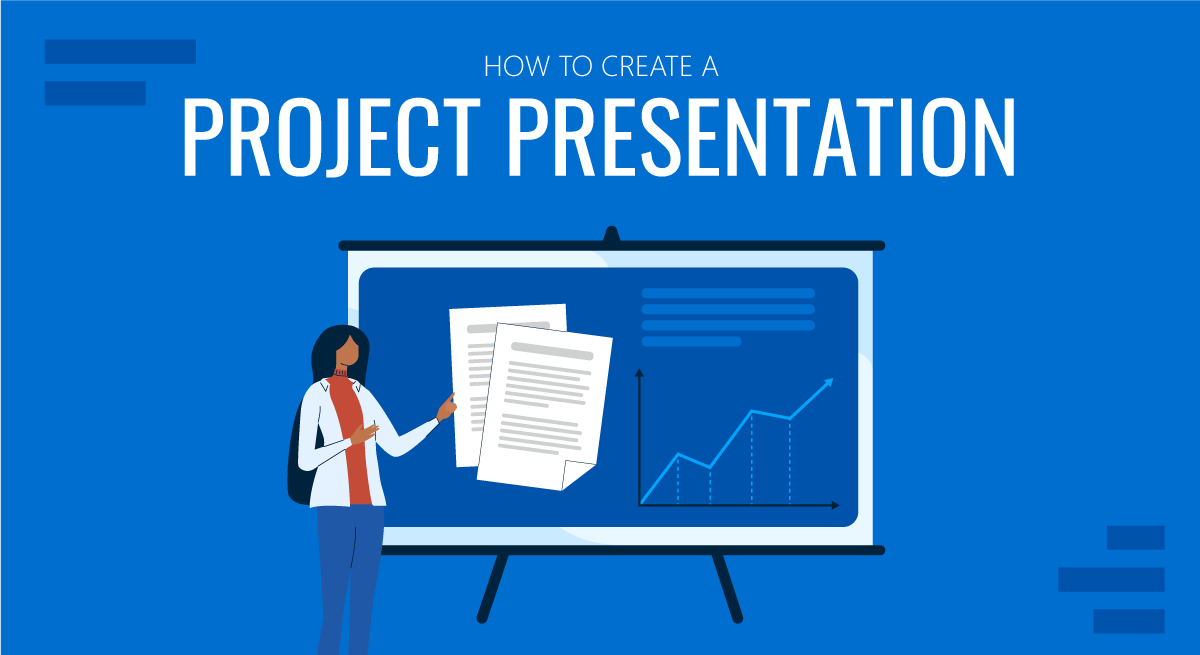
Corporate, academic, and business meetings share one common factor: successfully delivering project presentations. This is one skill professionals should harness in terms of articulating ideas, presenting plans, and sharing outcomes through an effective project presentation.
In this fast-paced reality where new tools and frameworks make us question the human factor value, we believe there’s much to be said about how working towards building presentation skills can make a difference, especially for making a project stand out from the crowd and have a lasting impact on stakeholders. We can no longer talk about simply disclosing information, the manner in which the narrative is built, how data is introduced, and several other factors that speak of your expertise in the subject.
This article will explore the art of project presentation, giving insights to presenters to deliver a memorable project plan presentation. Whether you are new to this experience or a seasoned presenter, this article promises to give you valuable information on how to build and present a project presentation that resonates with your target audience and will convert into your expected results for the project. Let’s get started.
Table of Contents
- Who is the audience of a project presentation?
Executive Summary
Project overview, the project process model, the project scope, the project resources, the project roadmap, the project activities plan, the project risks, quality control, project execution and monitoring.
- The Project Team
What Is a Project Presentation?
A project presentation is a business activity that brings together stakeholders and team members to oversee a project from execution to completion. During a project presentation, one or two people present a document or slide deck with an overview of all the project’s details.
During a project presentation, the project manager highlights key data about the project initiation and planning activities, like the project scope, requirements gathering, a deliverable list, timelines, and milestones.
The first instance of a project presentation is right before the execution of the project itself. Then, during the project process life cycle, you present it again with timely updates and news about the progress.
Who is the audience of a project presentation?
A project-related audience is made up of stakeholders – all individuals and entities that affect or are affected by the project’s existence.
Discuss the project presentation with team members that’ll work on the project so they know what’s at stake and what’s expected of them. They’ll need information like requirements, the roadmap, the work breakdown structure, and deliverables.
Stakeholders
Present your project to the stakeholders that can authorize resources and expenditures. Show them how the project will offer the solutions they want under the conditions they impose in a set amount of time.
Stakeholders want to know details like project scope, budget breakdowns, timing calculations, risk assessments, and how you plan to confront these risks and be ready for changes.
The Structure of a Project Presentation
Project presentations follow a standard structure covering all critical elements. Follow this guideline to ensure that you cover everything with the slides, the speech, and the discussion.
In the next section, we describe a project presentation structure you can build with SlideModel templates or working with our AI PowerPoint generator . As you will see, most sections in the structure are summaries or overviews of project management practices completed during initiation and planning.
At the start of your presentation, add an executive summary slide . This section is meant to welcome the viewer to the presentation and give an idea of what’s to come. To differentiate your executive summary from the project overview that comes right after it, use the opportunity to place the project into context.
In an executive summary , show how this particular project fits into the overall strategy for the company or the section it belongs to. If, for example, your project is about TikTok Marketing, offer information as to how it fits in the overall marketing strategy.
Continue the presentation with a project overview to show the audience what to expect. This section covers one slide or a combination of slides depending on the layout. The project overview slide serves as the introduction to a project presentation and what’s inside.
Include these items:
- An Introduction with a brief background about the project.
- A short explanation of the project’s objectives and completion goals.
- A quick overview of the timeline with start and end dates.
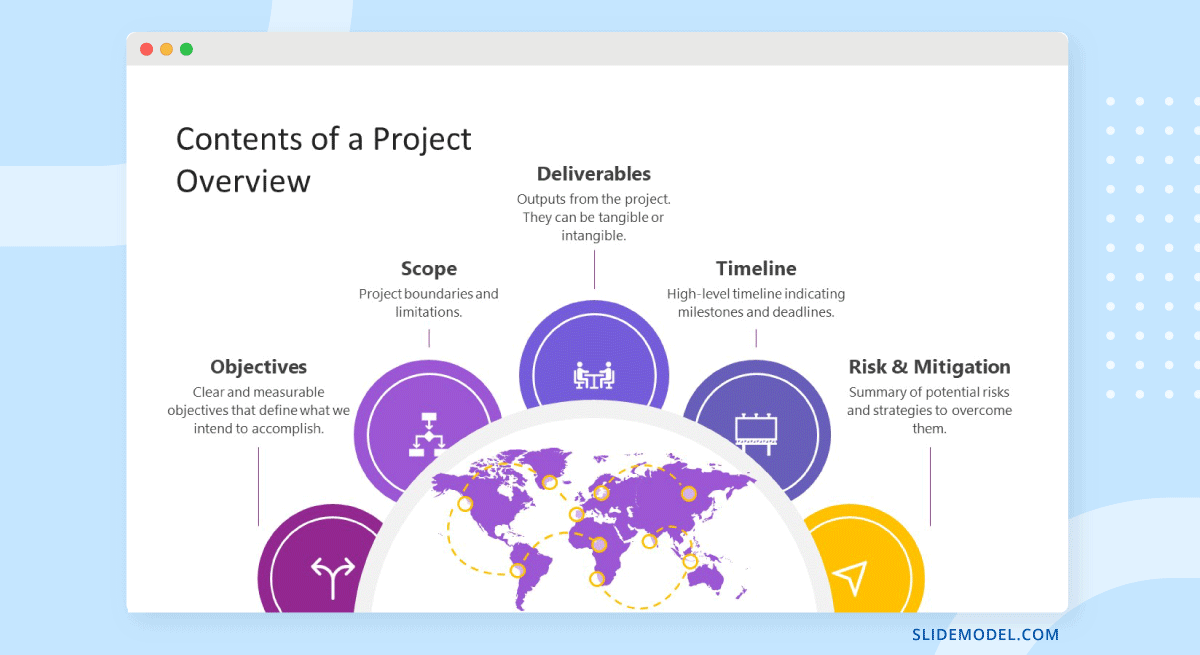
The project life cycle is the series of phases that a project goes through from its inception to its completion. The project process model is the group of knowledge areas, processes, and their relationships that will guide the activities along the project lifecycle. The next slide should display the chosen project process model and explain how it’ll be carried out along the different lifecycle phases. Project process models examples include Waterfall, Scrum, and V Model for software development, and Business Process Modeling Notation (BPMN) and Swimlane for general business-related projects.
Process models are important for the team to understand execution processes. Stakeholders need to see the process model to understand the systematic process of activities and how long they will take.
Use one slide for the model, show only high-level components, and offer details during the presentation if the audience asks for them.
The scope is a crucial element of any project and needs its own section in the presentation. The scoping process begins with requirements gathering and includes the creation of a work breakdown structure , an analysis of what’s in and out of scope, plus validation and scope management plans.
One or two slides are enough to highlight key scope details in a dashboard-style layout mirroring the information on your project scope statement. Preferably, place the scope slides towards the start of the project presentation close to the process model and project resources.
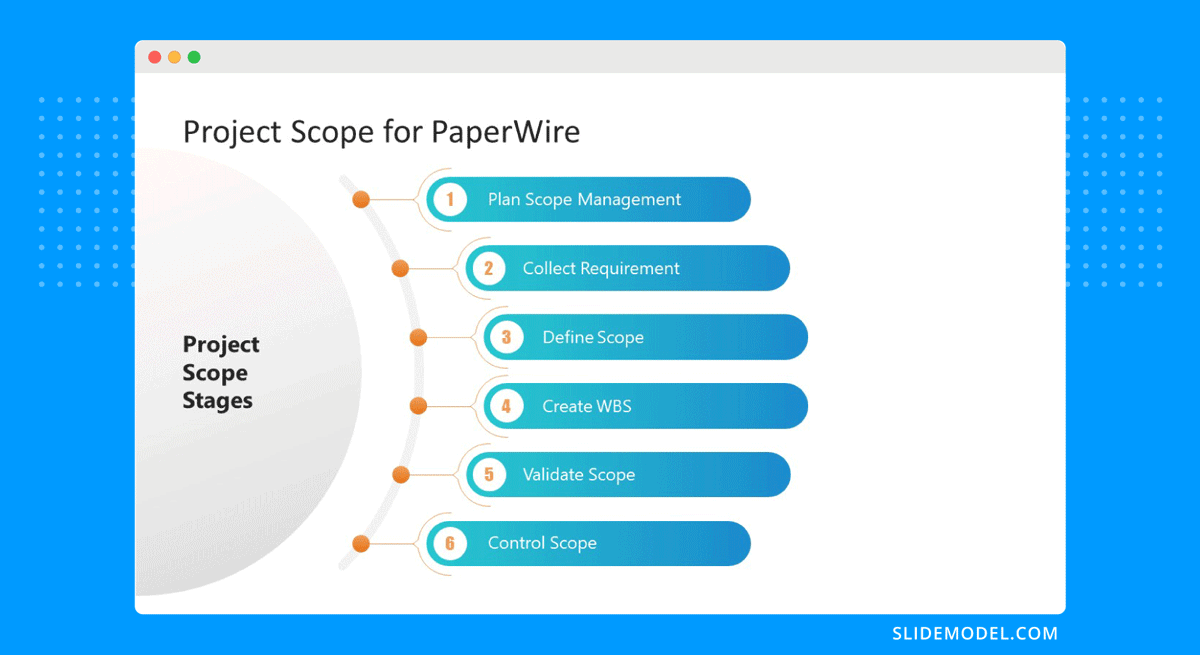
Every project needs resources, and that assessment must be included in the project presentation as well. In a general sense, all resources are what make up the overall budget for the project. In turn, you’ll need to show a budget breakdown that shows high-level resources.
Like many aspects of a project presentation, what you include depends on the industry you’re working for. Construction projects use constructors, materials, machinery, etc. Software projects use programmers, designers, software licenses, computers, etc.
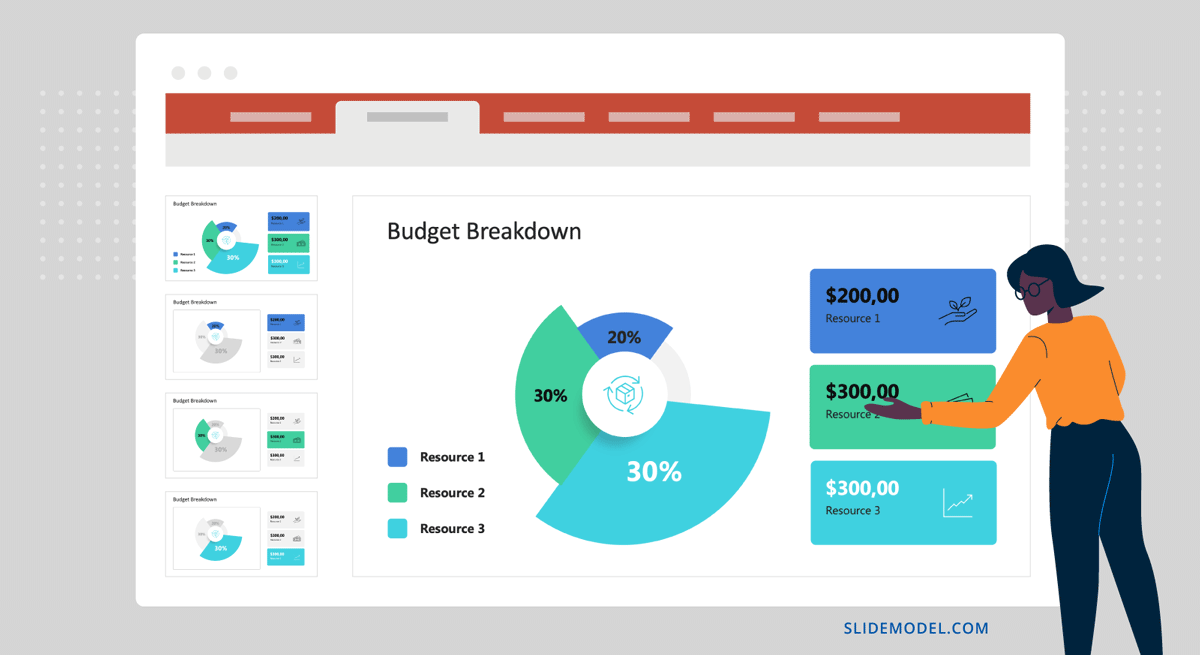
Time is the main resource of any project. During project planning, the project management team estimates the required effort needed to complete the defined scope. Using the Project Process Model, Scope, and Resources, a plan is built. Present a roadmap to highlight the expected time for project completion and where each milestone falls along that line.
Roadmaps can be constructed with an infinite variety of visual layouts, from highly creative and illustrative to structured formats resembling spreadsheets and tables with color-coded roadmaps across the cells. Use one slide to show the roadmap highlighting time estimates, constraints, and projections. For updated project presentations, mark where the project is on the roadmap at that particular moment in time.
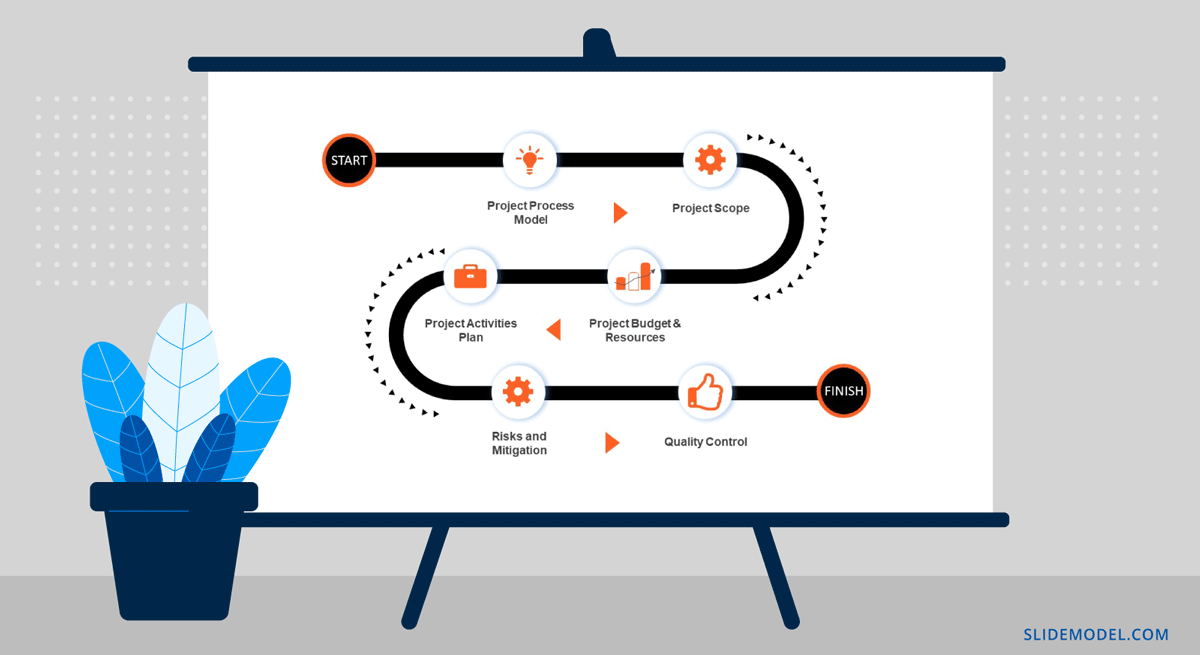
Every phase of the roadmap is broken down into action plans . Action plans list activities, their duration, allocated resources (human, material, and financial), and the relationship between activities.
Present your project activities plan with a Gantt Chart and a Costs Report. The Gantt Chart will show the activities to execute, how long they will take, and who (person or team) will be responsible for them. The costs reports will show how much the execution of activities will cost.
During the presentation, you’ll spend the most time on this section, as this is when and where your entire plan is outlined. To show more detail than the roadmap overview, use a few slides to show specific sections of the main Gantt chart and show key activities per phase or milestone.
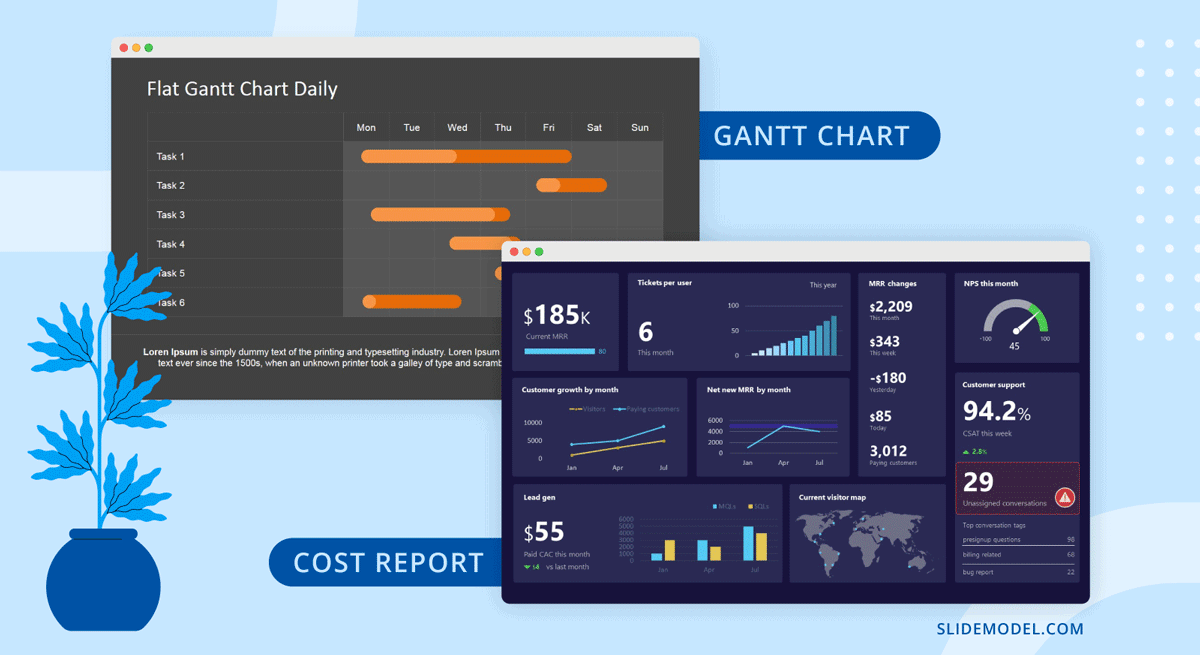
All projects present risks, and to control them, they must be identified, assessed, evaluated, and mitigated . Visualize your risk assessment with a risk matrix and include it in the project presentation.
Use this slide to explain to stakeholders how you plan to mitigate the identified risks. Share with team members what’s expected of them in order to keep the risks under control. Risk management is a critical component of project management and something stakeholders will always be looking at.
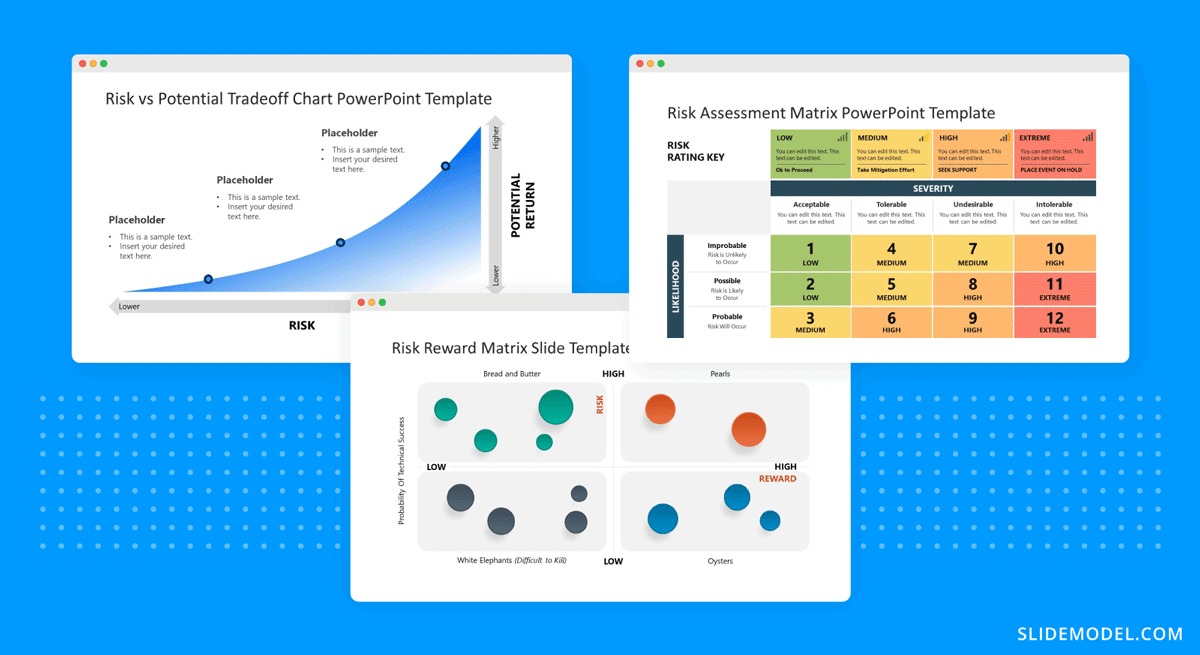
Controlling the quality of project deliverables is critical for positive project outcomes and continued success with the deliverable. This process is called quality control or quality assurance.
The project process model includes which quality control techniques the team will use and when. Some quality assurance (QA) techniques include statistical process control (SPC), Six Sigma, ISO 9000, and Total Quality Management (TQM). Use one slide to visualize the process and your plan to execute it.
Once the project starts, the project plan is a living entity and evolves over time. This section will need to be regularly updated with progress reports, performance KPIs, and status updates.
Across these slides, explain how activities will be monitored and deliverable outcomes measured. Show exactly how you will determine if the project is on course or has deviations. Visualize all execution activities with a Gantt chart to show the current progress. Use big numbers and data points to highlight performance metrics. Use a comparison slide to visualize the completeness percentage vs. planned progress and budget consumption vs. planned budget.
Explain all monitoring activities for the execution phase using a calendar or schedule that shows on what days activities will take place and who is involved.
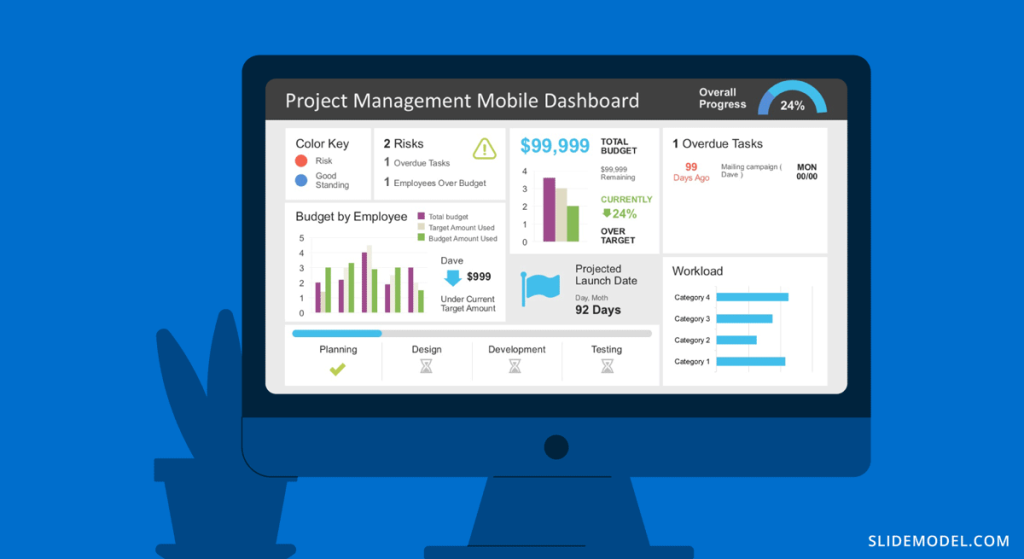
The Project Team
When presenting a project, include a stakeholder map to describe the management team, the sponsors, the main stakeholders, and the implementation team or teams. Depending on the size of the project, this will be an org chart or multiple org charts across a few slides.
Why is it important to present the project team to the stakeholders and vice versa? So that everyone involved knows the other parties and their responsibilities.
Another use for the team slide or slides is to present the next person who will speak during the project presentation. This gives the audience some background on that person’s role in the project.
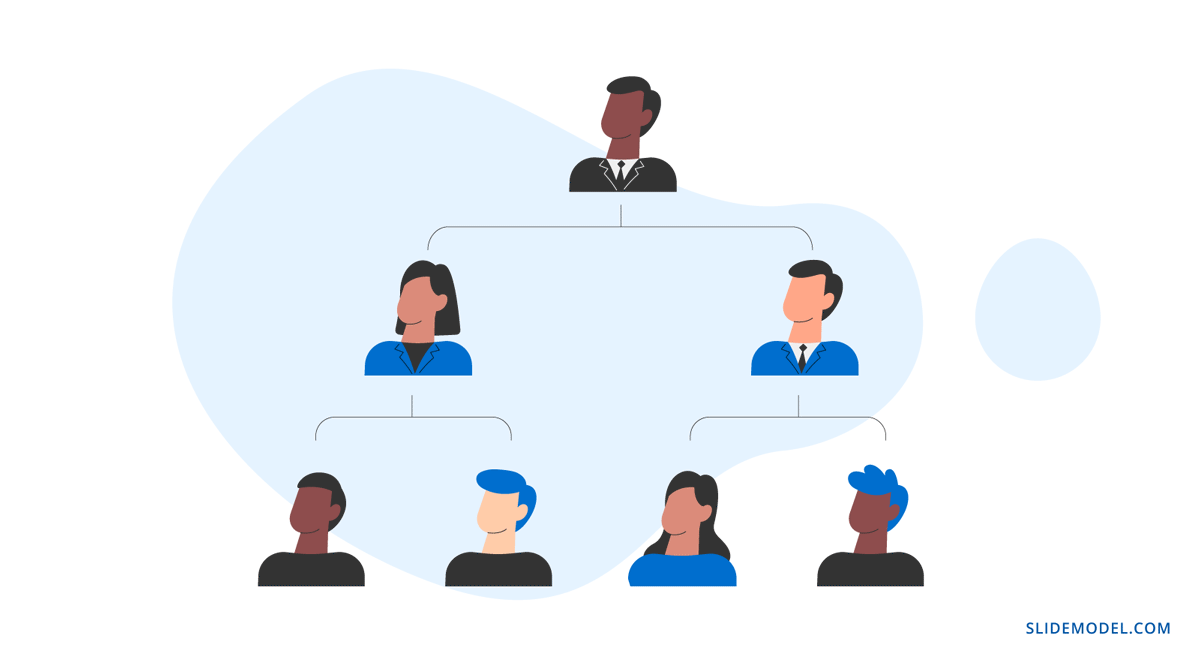
Case Study – Project Presentation Example
Using the structure we present above, we outlined a case study of a realistic project and how the project manager puts together the project presentation using SlideModel templates. The project presentation example is based on a complex project of building a bridge (Cline Avenue Bridge). For the educational purpose of this article, we are not delivering all the elements of the project presentation, as it is out of scope. Still, we illustrate the more representative slides of each section, show how to prepare a PowerPoint Presentation for a project and how simple it is to adapt the templates to the content that needs to be presented. As a disclaimer, all information we present is an adaptation and reinterpretation of the real project, modified by SlideModel to fit the use case learning goals. This information and presentation should not be considered a source of information related to the Cline Avenue Bridge Project.
In this slide, the presenter summarises the project highlights in a project charter style. The Project Manager can extend this introduction all over the project lifecycle, and the speech can jump from different knowledge areas without the need to change slides or get deeper into details. Specifically, in the Cline Bridge Project, the objective is narrated, the location is just mentioned and linked to a map for further details, and a set of important facts are presented (Building Information Modelling Process, Budget, Duration, Sponsor, and Constructor). Key Highlights of the final deliverable are listed (Segmental Bridge, Material Concrete, 1.7 miles of length and 46 feet of width)
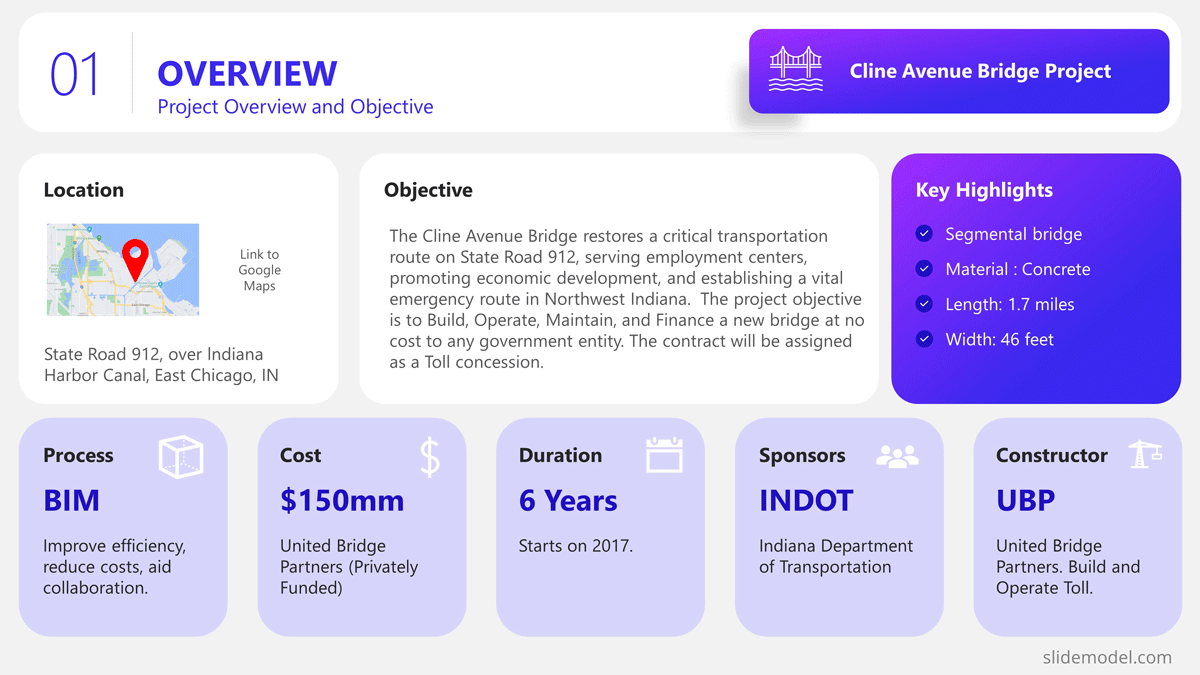
Process Model
The Process Model slide illustrates the framework for the project lifecycle, processes, planning, and execution. In this slide, the Project Manager will describe the model and how it is tailored to the specifics of the project. In this case, for the development and construction of the Cline Bridge, the builder has defined the use of BIM (Building Information Modelling) as the process model. During this slide, the presenter can describe the lifecycle phases (Design, Production, Construction, Operation, and Planning) and drill down one level over the knowledge practices involved. For example, the initial stage consists of “Design”, which has two main knowledge areas, Conceptual Design, and Detailed Design. The project manager is able to explain this definition without the need to outline detailed processes and activities within them.
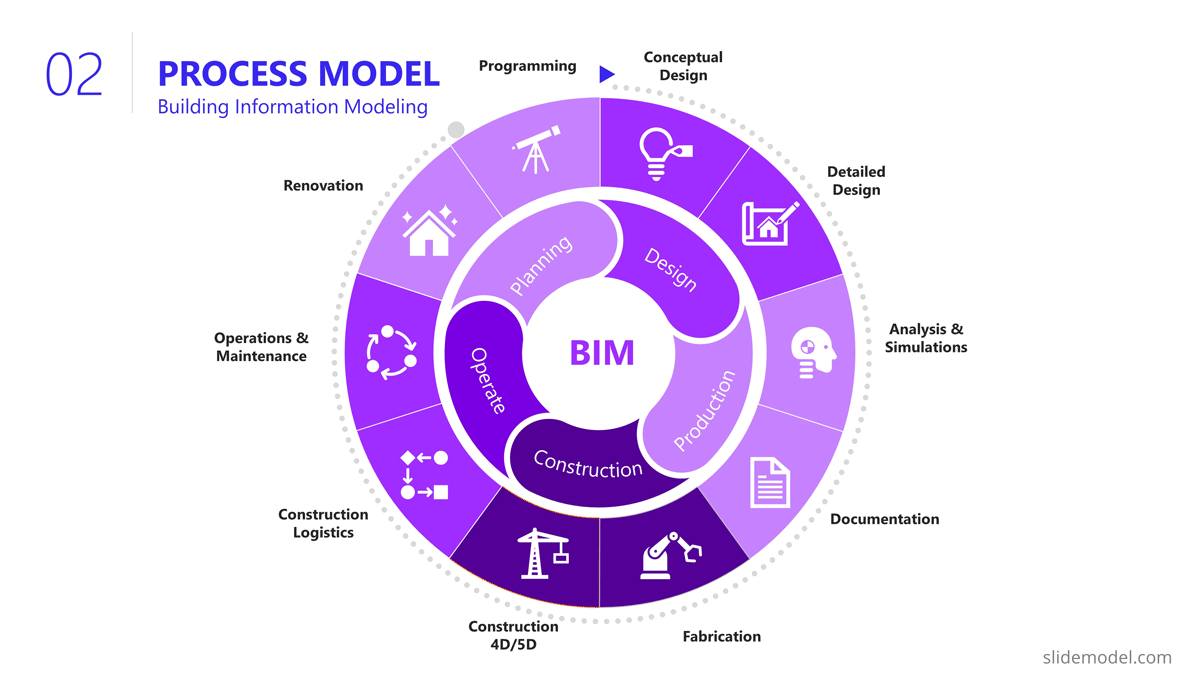
The Scope section of the presentation generally involves several slides, as the content layout is a list of “requirements.” Based on this fact, a table layout is suggested to make good use of space. It is important to avoid abusing the “list” and present the group of requirements rather than specific requirements. Otherwise, the project manager ends up transcribing the requirements document.
In this project presentation example, we present 10 groups of requirements traversing different stages of the project lifecycle.
- Design Standards: Bridge design must comply with local, national, and international design standards, including relevant engineering and safety codes
- Load Capacity: The bridge must be designed to safely carry a specific maximum load, which would include the weight of the bridge itself, traffic, pedestrians, wind, and other factors.
- Seismic Design: The design must account for seismic loads.
- Aesthetic Design: The bridge must be designed to meet certain aesthetic criteria aligned with the artists and architects.
- Accessibility and Use Requirements: Requirements for pedestrian walkways, bike lanes, vehicle lanes, load restrictions for vehicles, clearance heights for boats if over a waterway, etc.
- Regulatory Approvals: The project must secure all necessary permits and approvals from relevant local and national regulatory bodies.
- Environmental Impact: The project must take steps to minimize its environmental impact during construction and the operation of the bridge, including implementing erosion and sediment controls.
- Materials Simulation: Materials should comply with regulations and usage expectations for current and future expected requirements.
- Site Preparation: The project must include preparation of the construction site, including any necessary land clearing or grading.
- Foundations Construction: Foundations will need to support materials weight and traffic expected for the next 30 years.
- Site Acquisition: Acquire site and terrain for building and logistics.
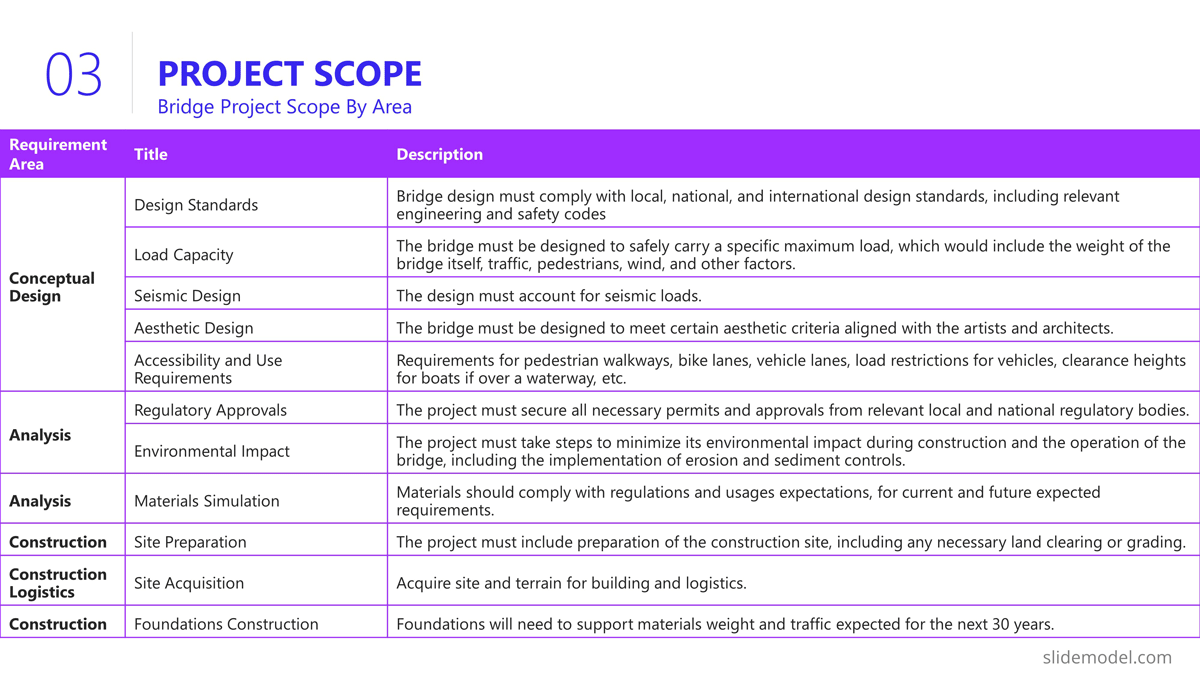
Building a bridge involves a high level of resource usage. In an executive meeting of a project presentation, the recommendation is to structure this section as a Financial table with only one level of detail. Further details are delegated to specific resources and cost analysis presentations.
The resources list presented is:
- Professional Services
- Construction Labour
- Quality Assurance
- Contingency
- Waste Disposal and Cleanup
- Subcontractors
In order to break the style of table after table during the project presentation, we suggest using visual elements as icons and colors metaphorically related to each of the elements listed.
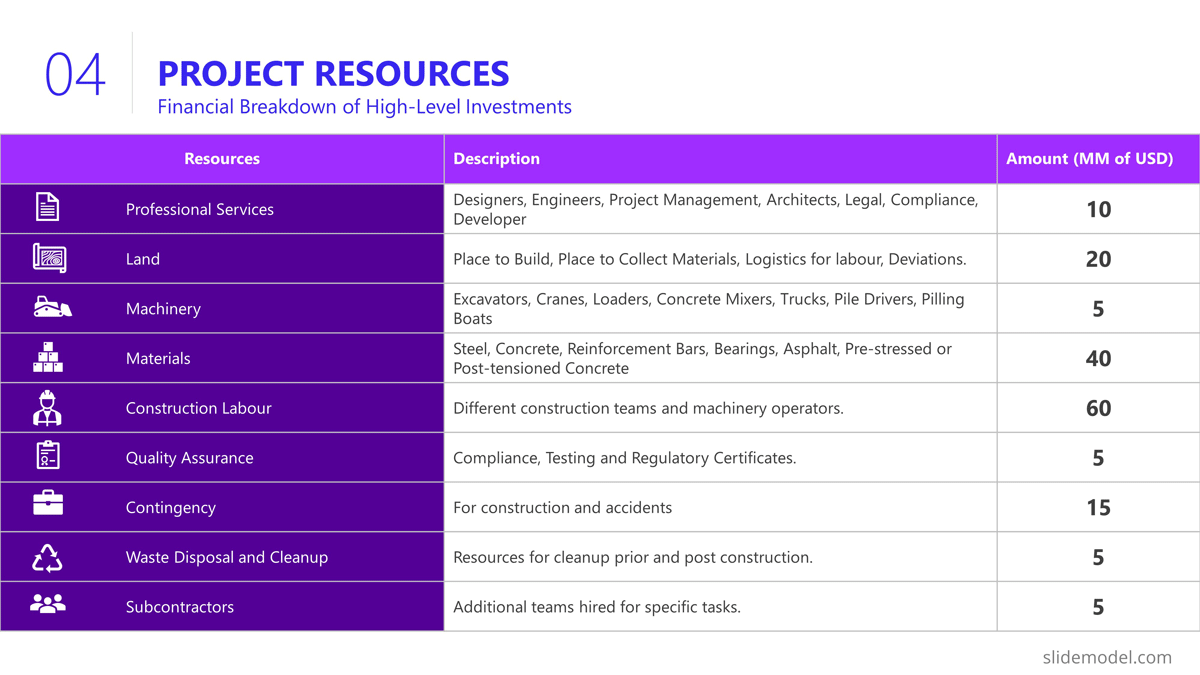
Project Roadmap
As explained earlier in the article, the project roadmap serves to offer a comprehensive overview of the significant milestones that will happen over the course of time. Given the magnitude of a bridge construction project and its prolonged duration, it is advisable, particularly for such extensive endeavours, to present a roadmap that aligns milestones with corresponding lifecycle phases in a discernible manner. This approach enables the audience to mentally envision the sequential progression of the construction process.
Aligned with previous slides, in the example we created a roadmap with the following high level milestones, and sub componentes:
- Project Budgeting and Financing
- Land Purchase & Renting
- Conceptual Design
- Detailed Design
- Access Routes
- Waste Disposal
- Simulations
- Materials Tests
- Seismic Tests
- Fabrication
- Preparation of Modular Pieces
- Build and Assembly
- Test under Acceptance Criteria
- Stress Test
- Operation and Maintenance
As you can see, the Project Manager decided over a sequential roadmap, presented with little detail in timings, with start and end dates to picture dimension over the diagram.
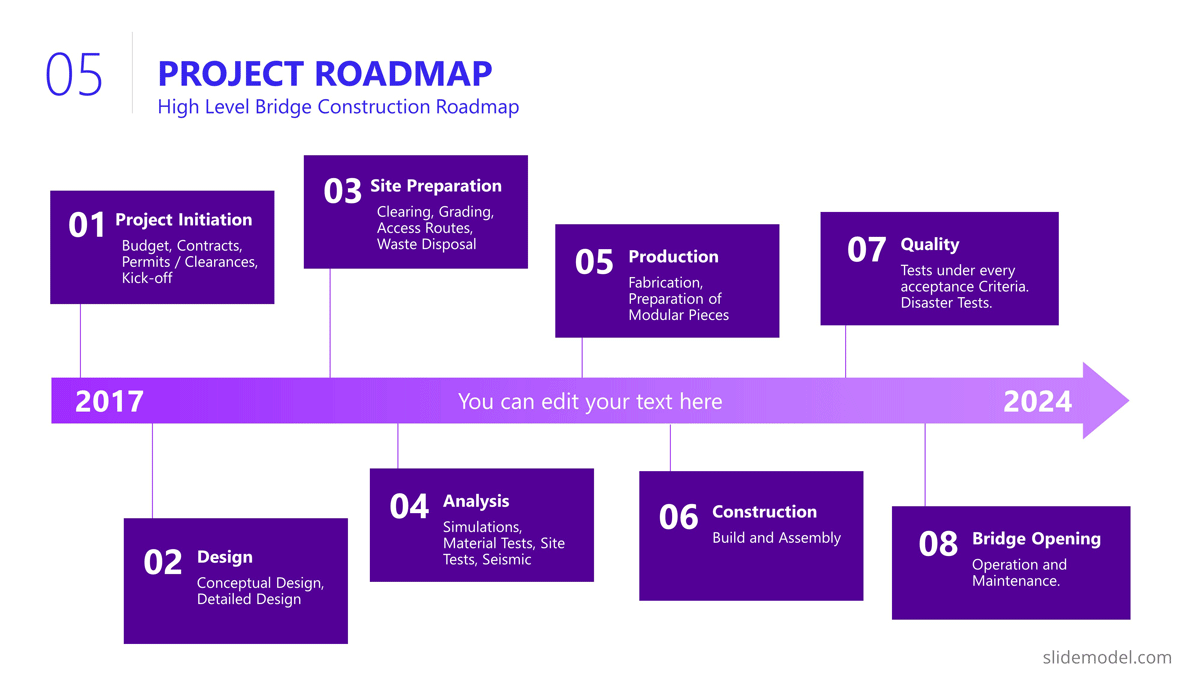
Action Plan
In the bridge construction project of the example, there will be plenty of activity plans. All along the project several of these slides will be created and updated. The most suitable option for presentation tasks, durations, precedence relationship and resource allocation is the Gantt Chart Template. We present the first Quarter of the project, over the Conceptual Design Activities.
As displayed in the PowerPoint Slide , the subtitle clarifies the number of slides that will be used for this purpose.
The activities presented are:
- Site Analysis
- Feasibility Analysis
- Design Concepts
- BIM Model Creation
- Model Revision
- Environmental Impact
- Present Design
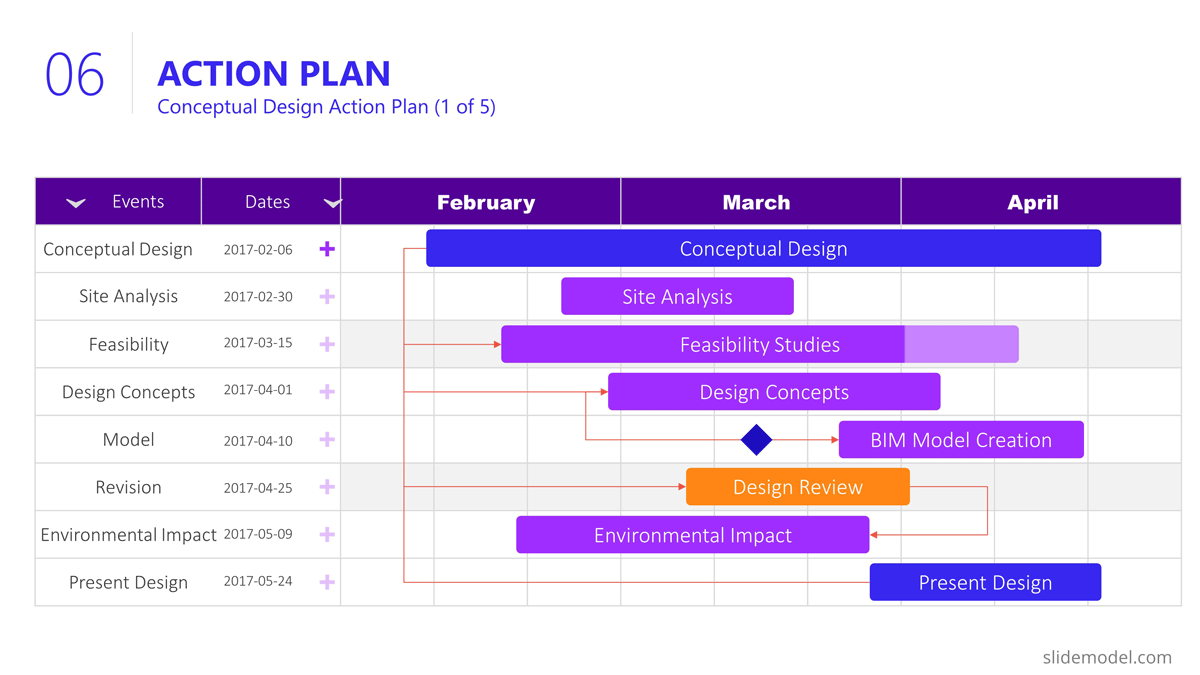
Project Risks
Risk management is an iterative process all over the project life cycle. When presenting your projects, the risks will vary depending on the progress over the roadmap. For this specific example we decided to present the risks being discussed during the Ideation stage, where the developer is exchanging risks with contractors and the company that will build the bridge.
Our suggested layout for this kind of information is a simple table, where the risks are clearly readable and visible, while the description is a hint for discussion rather than an in depth explanation.
It is very important to classify the presented risks, at least with two dimensions; “Impact” and “Probability”. This will generate quality conversations around them.
Outlined Risks during the Initiation Phase:
- Design Errors
- Construction Delays
- Budget Overruns
- Regulatory Changes
- Site Conditions
- Equipment Failures
- Health and Safety Incidents
As the reader can spot, the risks outlined, are very high level, and each of them will trigger specific Risk Analysis Reports.
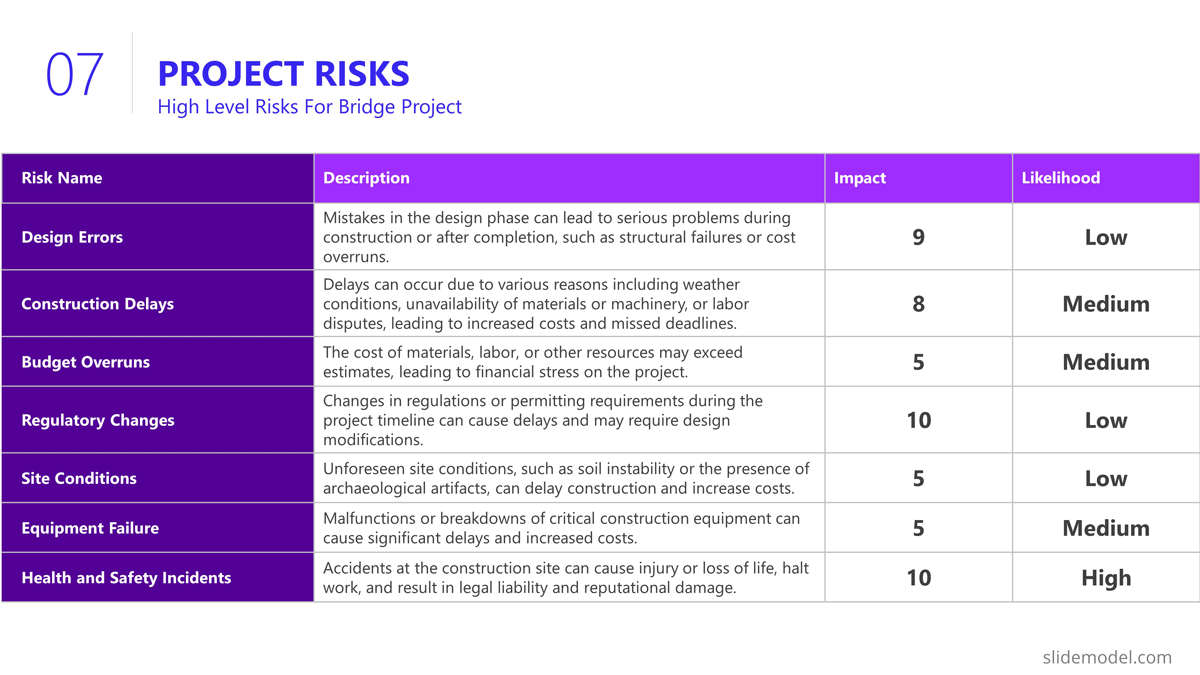
The quality control section of the project presentation may vary depending on the quality process adopted. For large scale companies with a uniform portfolio of projects , it is common to see a continuous improvement quality model, which iteratively builds quality over the different projects (for example software companies) For construction companies like the example, the situation is not different, and the quality control model is aligned with the specific building process model. In this specific case, the project manager is presenting the quality control process to be applied over the BIM model and the Quality Control process to be followed for the physical construction of the bridge:
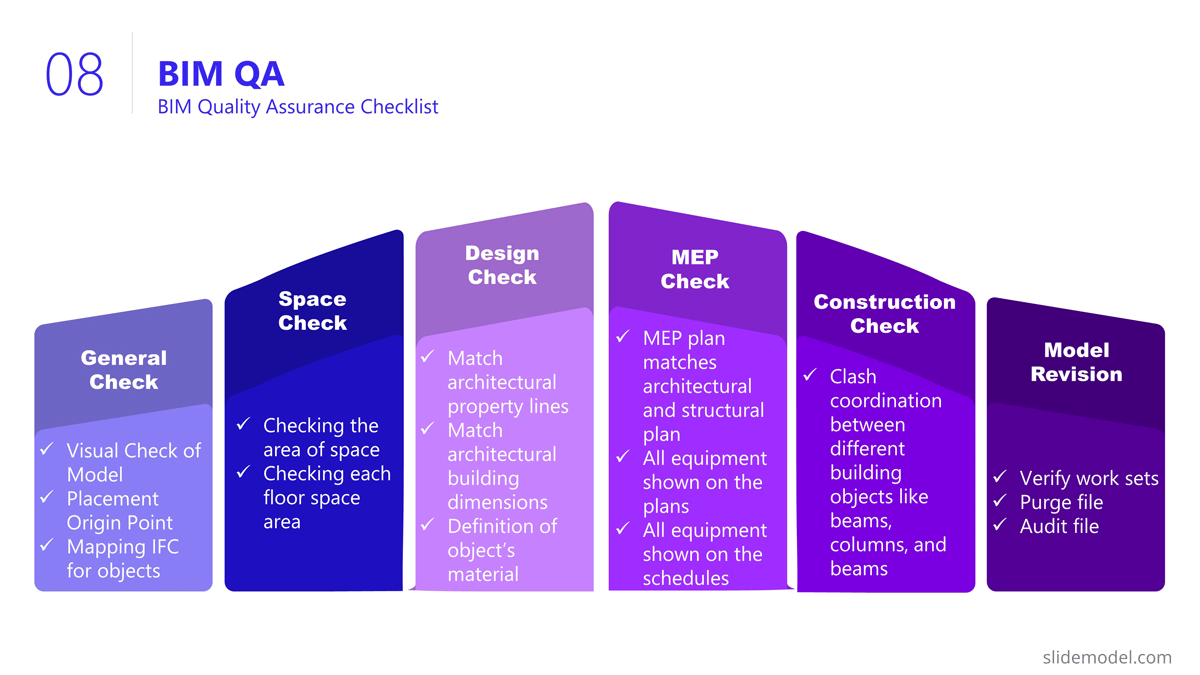
Execution and Monitoring
During the project, several status meetings will be carried out. During the project presentation the manager can establish the pattern to be used along the project.
For this example, we set a basic progress dashboard where the project manager can present :
- The current timeline
- Top 5 issues
- Current Burndown
- Top 5 risks.
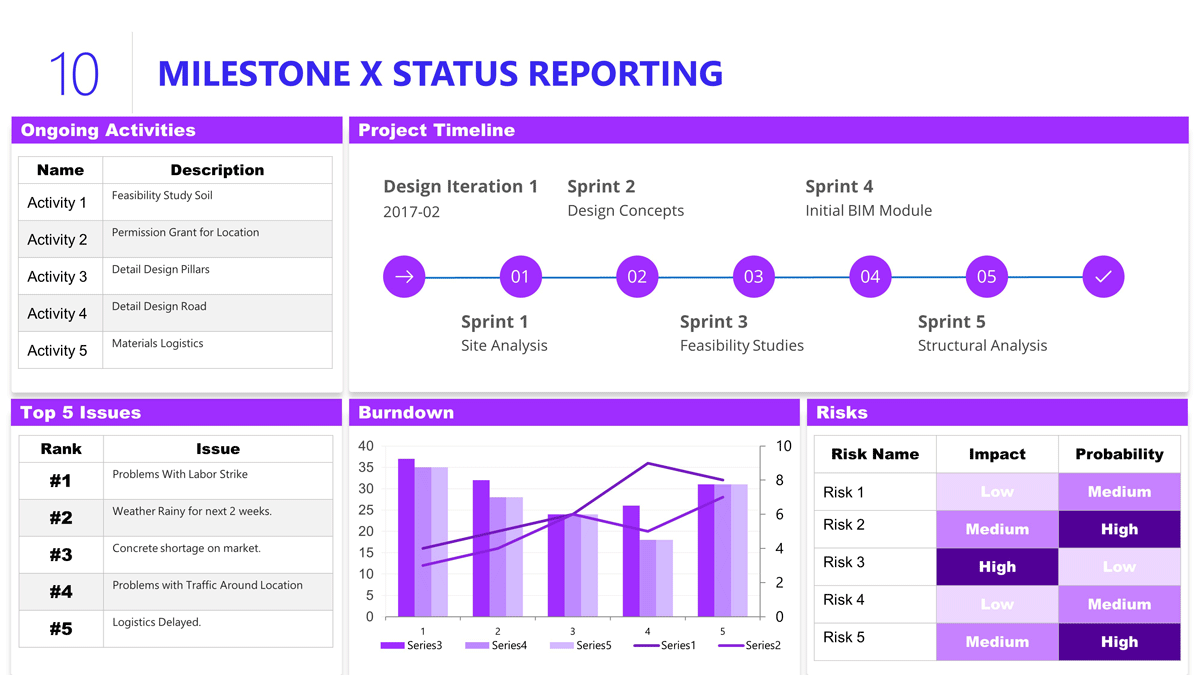
The art of project presentation goes beyond listing data in random slides. A project presentation is a powerful tool to align stakeholders and foster an environment of trust and collaboration over factual information.
With a structured approach, all members involved in the project design and execution can understand the direction that’s being taken and the importance behind certain decisions. We hope these insights can turn your project into a powerful presentation that inspires and deliver results.

Like this article? Please share
Project Management, Project Planning Filed under Business
Related Articles
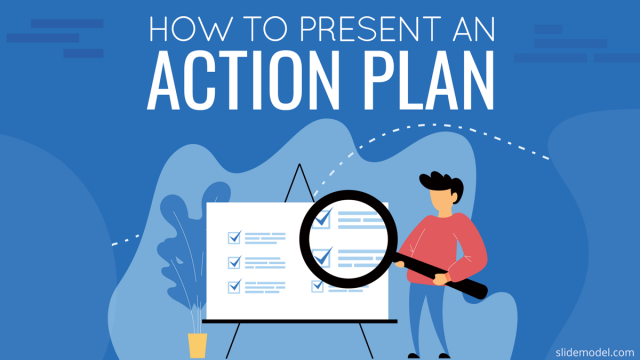
Filed under PowerPoint Tutorials • November 8th, 2023
How To Present an Action Plan
An Action Plan is a sequence of steps that must be performed for a strategy to succeed. Learn how to present your Action plan to an Executive Audience.
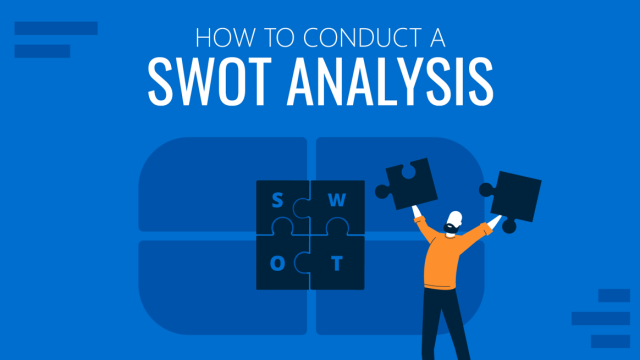
Filed under Business • September 15th, 2023
How to Conduct a SWOT Analysis (Examples + Templates)
Bring value to your business and to potential customers by learning how to conduct a SWOT analysis. Detailed guide with examples + suggested templates.

• September 8th, 2023
Game Plan PowerPoint Templates For Sports And Strategic Presentations
Game Plan Templates are an exclusive set of PPT templates that experts have designed to create sports and strategy-related presentations.
Leave a Reply

Suggestions

How To Make a Good PowerPoint Presentation for College

A must-unlock skill of every college student is creating PowerPoint presentations. Whether you’re a freshman, sophomore or senior, you’re sure to come across an assignment that requires you to create a PowerPoint presentation.
Not only does it help you impress lectures and get straight As on your transcript, but it is also key to thriving in the corporate world.
Creating PowerPoint presentations enables you to hone creativity, build public speaking abilities, improve body language and boost confidence. Those interpersonal qualities are required, not only in classes but also in workplaces.
The study says that 77% agree that presentation skills are crucial for one’s career success. It becomes a plus when you join a company. But, developing presentation skills doesn’t happen overnight. College years are an ideal time to build and hone this skill.
To start off, you can train yourself to create eye-catching and attention-grabbing slides for tasks and exams. Below are practical steps for doing a good PowerPoint presentation for college students.
1. Identify the key points
Before anything else, a good comprehension of the topic you want to deliver is necessary. Understanding your materials helps you be more confident when presenting and providing better slides.
Those who aren’t knowledgeable about the topic they talk about most likely put a long string of words, leading to wordy slides. However, if you comprehend the discussion well, you can put short phrases in bullet points.
Choose the points you want to elaborate in short phrases. If possible, rewrite them interestingly to capture audiences. The points are like cue cards that will assist you throughout the presentation.
2. Choose an interesting template
Never present PowerPoint with plain slides because it’s the first step to a boring performance. Besides, finding PowerPoint templates online is a piece of cake.
Many online platforms provide downloadable and free PowerPoint templates. Some websites to dive into are Slide Carnival, Powerpointify, Slides and AllPPT. They have various categories, such as education, technology, business, medical, etc.
For college students, choosing a template depends on the topic they cover and personal taste. The best and safest way to decide on a template is to stay simple. Aim for a simple template with a good color combination.
Moreover, mind the background of your slides. You should use the same background for the entire slide. Ensure that your background and font color are in good contrast to present clear and readable slides.
3. Write impactfully
Now that you’ve decided on the points you want to deliver, put them into slides. Spread your points and use bullet points if possible. You can also mark some slides to add images , graphs or tables later.
There are rules of thumb that students must be aware of when creating PowerPoint presentations. The overall idea is to keep your slides concise. Here are some points worth taking notes on.
- Include up to five points with a margin error (+/-2) on each slide.
- If possible, discuss only one idea per slide.
- Include up to 30 words per slide (6 – 8 lines).
- Use a simple and clean font, such as Montserrat, Verdana, Calibri, Bentham and Roboto
- Keep your font to a minimum 18-point size.
- Use active and concise language.
- A presentation with no more than 15 slides is preferable.
If you have segmented your points, continue your work by making your slides more captivating and engaging by adding visual aids.
4. Add visuals
It’s vital to have visual aids on your slides to emphasize points better and engage audiences effectively. Use related images, graphs or tables to support your points. You can also embed a video if needed.
Create a good balance of visual aids and text on your slide. Commonly, a slide with a visual representation only carries one idea written in short. Consider some points below when embedding visual aids on your slides:
- Use photos instead of clipart.
- Use high-quality photos.
- Avoid using watermarked photos.
- Don’t clutter images on a slide.
You can go to Unsplash and Freepik to search for free photos. Remember to add credit for your photos to inform audiences.
5. Edit and tidy up your slides
The next step is editing your slides and ensuring that all elements blend well. Pay attention to your slides, especially those with images, graphs or tables.
Check again in case you put too many words on them. Here are some guides on editing and tidying up your slides:
- Use consistent font type, size and color.
- Size text and images for a distance view.
- Limit the colors use to one to three colors.
- Ensure the background has good contrast with your font color.
6. Add transitions and do a final check
The final step to complete your PowerPoint is adding transitions such as entrance, emphasis, exit and motion paths. Adding transitions makes your slides more dynamic and helps emphasize points.
Some recommendations include Fade, Push, Cut, Cover and Uncover. Consider using one type of entrance transition to begin each slide. Add emphasis transition to highlight crucial points, images or other elements.
Using entrance and emphasis transitions is enough for a good educational presentation. Don’t overdo it because too much animation can be distracting for audiences. Lastly, run a final check before presenting it.
Final Thoughts
As college students are a step away from joining corporate life, having the skill to create a good PowerPoint presentation becomes vital.
Do rehearsals before presenting your PowerPoint slides to maximize your performance. Pen down some notes if necessary to support you during the zero hours. Lastly, train yourself to develop good speaking skills, body language and eye contact to captivate your audience.
Daniel Reed
Impressive insights into the importance of mastering PowerPoint presentations for college students! The article provides valuable tips that are not only applicable for academic success but also crucial for future professional endeavors.
The emphasis on understanding the key points, choosing engaging templates, and writing impactfully is fundamental for creating effective presentations. The suggestion to keep slides concise, use simple fonts, and maintain a good contrast between background and font colors enhances readability.
The inclusion of visuals, such as images, graphs, or tables, adds a dynamic element to the presentations. The recommendation to use high-quality photos from platforms like Unsplash and Freepik while giving due credit is a thoughtful touch.
The steps for editing and tidying up slides, including consistent font usage and color schemes, contribute to a polished and professional presentation. The guidance on adding transitions for a dynamic effect without overdoing it is practical.
Lastly, the reminder to do rehearsals and focus on speaking skills, body language, and eye contact underscores the holistic approach to effective presentations.
For those seeking further assistance or professional help in creating impactful PowerPoint presentations, I recommend checking out domypowerpoin.net for reliable services.
Thank you for sharing these comprehensive tips! They will undoubtedly benefit college students aiming for success in both academic and professional realms.
Leave a Reply
Your email address will not be published.
Save my name, email, and website in this browser for the next time I comment.
Don't Miss

Bridgit Mendler: Where Is She Now?

The Latin Lover Is Back and He Has A “Mustache Goatee Combo”

Spanish Rock Band Airú Sparkles On Their First U.S. Tour

What’s Behind Beyoncé and Taylor Swift’s Massive 2023?

The Wonders of Weeki Wachee
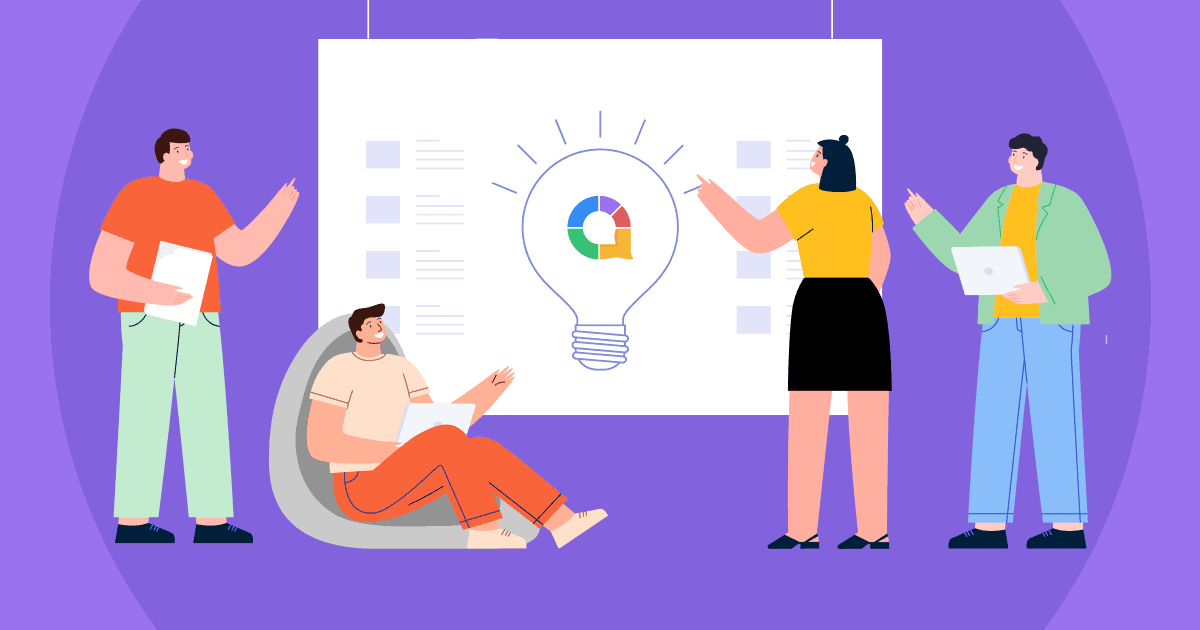
College Presentation Masterclass: 8 Tips To Become a Star in 2023
Lindsie Nguyen • 24 May 2023 • 6 min read
Making a presentation, especially a college presentation in front of hundreds of spectators for the first time, without thorough preparation can be a nightmare.
Do you want to assert your presence yet be too afraid to raise your voice in public? Tired of a conventional monologue presentation but have a few ideas of how to make a change and rock the room?
Whether running a classroom presentation, a big hall speech or an online webinar , get what you need here. Check these eight actionable tips on preparing and hosting your first college presentation as a student .
Table of Contents
- Know the Content
- Just Keywords and Images
- Wear a Confident Outfit
- Check Up and Back Up
- Let your Personality Shine
- Be Interactive
- Be Ready to Improvise
- End with a Bang
More Tips with AhaSlides
- Types of presentation
- Visual Presentation Examples
- Business presentation

Start in seconds.
Get free templates for your next interactive presentation. Sign up for free and take what you want from the template library!
Offstage Tips for College Presentations
The best college presentations start with the best preparation. Making , learning , checking and testing your presentation are all vital to ensuring it runs as smoothly as possible.
Tip #1 : Know the Content
Whether or not you’re the researcher of the information, you’re definitely the one conveying them to the audience. This means, first and foremost, you should put a lot of effort into deeply and extensively learning the content of the presentation .
The audience can tell if you haven’t made reasonable preparation for the session, and don’t forget, you may later get asked tons of questions from other students and professors. To prevent embarrassment in both cases, gaining a thorough knowledge of the topic is an obvious, but a hugely valuable asset to your performance.
This is something that really just comes with a lot of practice . Practice with the words written down to start with, then see if you can transition to reciting them from memory. Try in controlled and uncontrolled settings to see if you can control your nerves and remember the content in a pressured environment.

Tip #2 : Just Keywords and Images
As an audience member, you wouldn’t want to be flooded with hundreds of words of text with no clearly stated point and no visualized information. The most powerful presentations, according to the 10-20-30 rule (as well as anyone who’s been to a decent presentation), are the ones from which the audience can extract the biggest learnings from the most straightforward slides.
Try to deliver your information within 3 or 4 bullet points per slide . Also, don’t shy away from using as many topic-related images as possible. If you’re confident in your speaking ability, you could even try using just images on your slides, and to save all your points for the speech itself.
A helpful tool to create these simple and easy-to-follow slides is AhaSlides , which is available for free!

Tip #3 : Wear a Confident Outfit
A trick to boost your sense of security and confidence is to get yourself a neat and tidy outfit which suits the occasion. Creased clothes mostly drag you into an embarrassing situation by shifting the attention of the audience away from your speech. A shirt and a pair of pants or knee-long skirt instead of something too fancy would be a rational choice for your first presentation at college.
Tip #4 : Check Up and Back Up
There was a time when it took me 10 minutes to fix an incompatible HDMI hook-up during my 20-minute presentation. Needless to say, I was hugely frustrated and couldn’t deliver my speech properly. Last-minute IT troubles like these can certainly happen, but you can minimise the risk with proper preparation.
Before you launch into your presentation, spend a good amount of time double-checking your presentation software, computer and projector or virtual conferencing platform. With them checked, you should always have backup options for each so it’s extremely unlikely you’ll be caught out.
Remember, it’s not just about being and looking professional; having everything under control from the start of your college presentation is a huge boost to your confidence, and ultimately your performance.

Onstage Tips for College Presentations
There’s only so much you can do in terms of preparation. When it comes to the big crunch , it pays to know what to do when all eyes are on you.
Tip #5 : Let your Personality Shine
Most people either worry that they’re over the top with their energy, or that they’re not interesting enough during the speech.
I’m sure you’ve already checked out a few TED videos to learn how to start your first college presentation from professionals, but the key here is this: don’t try to impersonate others on stage.
If you do, it’s more visible to the audience than you think, and it reeks of someone trying far too hard. This is easier said than done, of course, but try to be yourself on stage as much as possible. Practice in front of friends and family to see which elements of a speech you’re naturally the best at.
If you struggle with eye contact but excel in using your hands to illustrate points, then focus on the latter. Don’t pressure yourself to be fluid in every department; just isolate the ones in which you’re comfortable and make them the star of your show.

💡 Want to know more about body language ? Check out the dos and don’ts of presentation body language .
Tip #6 : Be Interactive
No matter how engaging you find your content to be, the strength of your presentation is often judged by the reaction of the audience. You may have memorised every word and have practised dozens of times in a controlled setting, but when you’re on that stage in front of your schoolmates for the first time, you may find your monologue presentation to be more of a snoozefest than you thought.
Let your audience have a say. You can make a presentation far more engaging by putting in slides to which the audience is asked to contribute. A poll, a word cloud, a brainstorm, a fun quiz; all of them are tools in the arsenal of a fantastic, attention-grabbing, dialogue-creating presentation.
Nowadays, there’s interactive presentation software that is proving a huge step up from traditional PowerPoints . With AhaSlides you can use slides that encourage your audience to respond to your questions using their phones.

Tip #7 : Be Ready to Improvise
Lady Luck doesn’t care how much time you spend rehearsing your first college presentation. If the audience starts getting bored and you haven’t got any interactive slides up your sleeves, then you might find it’s necessary to improvise.
Whether this is a joke, an activity, or a segue into another section – it’s really your choice. And although it’s great to improvise when need be, it’s even better to have these little ‘get out of jail free’ cards ready for if you feel you need them in your speech.
Here’s a great example of a presentation about improvisation that also uses improvisation.
Tip #8 : End with a Bang
There are two key moments that your audience will remember more than any other in your first college presentation: the way you start and the way you end .
We’ve got a whole article on how to start your presentation , but what’s the best way to end it? All presenters would love to finish in a flurry of energy and rapturous applause, so it’s natural that it’s often the part we struggle with the most.
Your conclusion is the time to bring all of the points you’ve made under one roof. Find the commonality between them all and emphasise that to drive your point home.
After the standing ovation, it’s always a good idea to have a live Q&A session to clear up any misunderstandings. Presentation legend Guy Kawasaki claims that in a 1-hour presentation, 20 minutes should be the presentation and 40 minutes should be the Q&A.
Lindsie Nguyen
Public Speaking Trainer. ESL Teacher. Quiz Nut.
More from AhaSlides
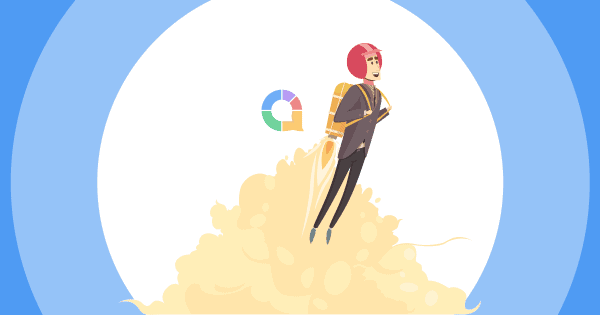
- PRO Courses Guides New Tech Help Pro Expert Videos About wikiHow Pro Upgrade Sign In
- EDIT Edit this Article
- EXPLORE Tech Help Pro About Us Random Article Quizzes Request a New Article Community Dashboard This Or That Game Popular Categories Arts and Entertainment Artwork Books Movies Computers and Electronics Computers Phone Skills Technology Hacks Health Men's Health Mental Health Women's Health Relationships Dating Love Relationship Issues Hobbies and Crafts Crafts Drawing Games Education & Communication Communication Skills Personal Development Studying Personal Care and Style Fashion Hair Care Personal Hygiene Youth Personal Care School Stuff Dating All Categories Arts and Entertainment Finance and Business Home and Garden Relationship Quizzes Cars & Other Vehicles Food and Entertaining Personal Care and Style Sports and Fitness Computers and Electronics Health Pets and Animals Travel Education & Communication Hobbies and Crafts Philosophy and Religion Work World Family Life Holidays and Traditions Relationships Youth
- Browse Articles
- Learn Something New
- Quizzes Hot
- This Or That Game New
- Train Your Brain
- Explore More
- Support wikiHow
- About wikiHow
- Log in / Sign up
- Education and Communications
- Presentations
How to Give an Excellent Presentation (College Students)
Last Updated: March 3, 2024 Approved
This article was co-authored by Patrick Muñoz . Patrick is an internationally recognized Voice & Speech Coach, focusing on public speaking, vocal power, accent and dialects, accent reduction, voiceover, acting and speech therapy. He has worked with clients such as Penelope Cruz, Eva Longoria, and Roselyn Sanchez. He was voted LA's Favorite Voice and Dialect Coach by BACKSTAGE, is the voice and speech coach for Disney and Turner Classic Movies, and is a member of Voice and Speech Trainers Association. wikiHow marks an article as reader-approved once it receives enough positive feedback. In this case, 86% of readers who voted found the article helpful, earning it our reader-approved status. This article has been viewed 128,279 times.
College seminars are conducted to test the presentation skills of a student or a group and also allow the student to convey their knowledge to the audience. When students don't come prepared, the presentation may become disorganized, unclear, and dull. It would make them confused during the presentation and lead to vague answers during the questionnaires.

- Think of your main topic and break it down into 3 specific ideas. This will help you to focus your discussion and remain clear. Keep the 3 ideas simple and have them in your mind. Write out your main points, then picture what you're talking about so you can visualize what you're going to talk about.
- To help you create the "soft humor," don't take yourself too seriously. Second, identify the fears and insecurities around the topic so you can address these in a way that shows we all have these fears, insecurities and taboos and that our feelings are normal. This helps keep you in the moment and present with the audience and allows you to recognize the reality of the effect of your topic on yourself and the audience.
- Tell the audience you're excited about what you're talking about. This can make your excited mood infectious and lead them to be willing to come on this journey with you.

- You could try doing something fun, like bringing with you a relevant object, doing a magic trick or a dance move to take things out of the ordinary and add some life to your talk.
- Another fun approach is to try a meditation and ask the audience to relax - feel your toes relax, your feet, etc.
- If you want the audience to move around, don't hesitate to ask. Ask them to stand up and stretch, to shake hands with the person next to them, or to do a twirl on the spot.
- You could try asking the audience to say a bunch of affirmations out loud with you, to get them caught up in the mood you're creating and help them to see its relevance to them too.

- You can ask the audience to imagine something along with you, asking them to close their eyes and think about something with you, then resume with eye contact following this.

What Is The Best Way To Start a Presentation?
Community Q&A
- Take 10 belly breaths if you have last minute stage fright. Thanks Helpful 0 Not Helpful 0
- Use images in your slides. Thanks Helpful 0 Not Helpful 0
- Come early to the venue where you will be presenting. Thanks Helpful 0 Not Helpful 0

- Answer the questions asked after the presentation. Do not divert or change the topic. Thanks Helpful 2 Not Helpful 0
You Might Also Like

- ↑ https://education.seattlepi.com/give-good-speech-presentations-college-1147.html
- ↑ https://www.princeton.edu/~archss/webpdfs08/BaharMartonosi.pdf
About This Article

- Send fan mail to authors
Reader Success Stories
Mohammad Shamshad
Oct 8, 2016
Did this article help you?
Sandip Kulkarni
Apr 2, 2019
Robbin Singh
Sep 19, 2016
Nandini Soni
Mar 16, 2016

Featured Articles

Trending Articles

Watch Articles

- Terms of Use
- Privacy Policy
- Do Not Sell or Share My Info
- Not Selling Info
wikiHow Tech Help Pro:
Level up your tech skills and stay ahead of the curve
How to Present a Presentation in Class? An Ultimate Guide
Link Copied
Share on Facebook
Share on Twitter
Share on LinkedIn
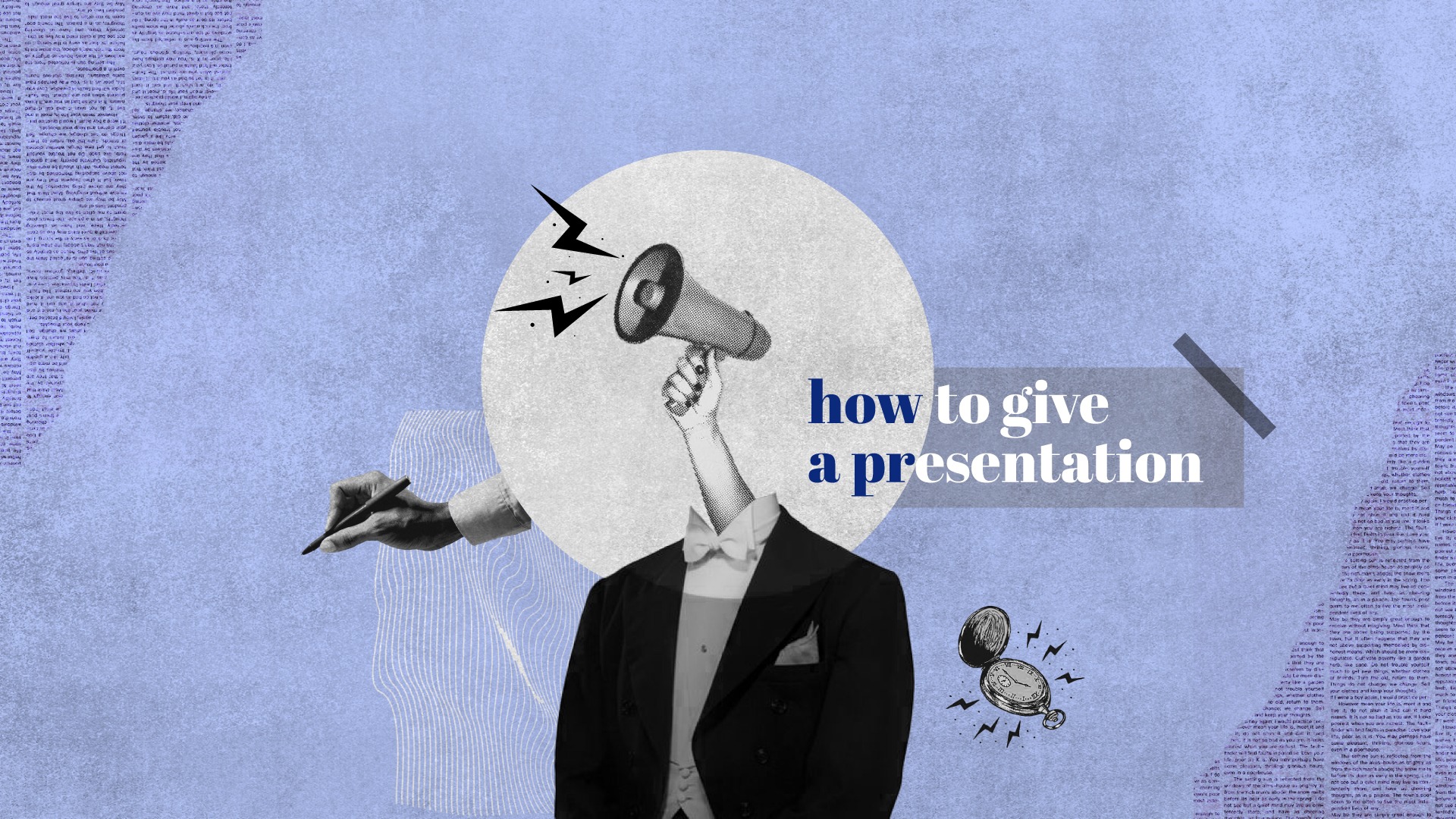
Got all eyes on me!
Ever faced the dreaded presentation day in college? Panic not! Mastering the art of presenting is like adding extra cheese to your academic pizza. In this guide, we'll sprinkle some wisdom on how to give a presentation in class without turning into a nervous noodle. Let's make your classmates go, "Wow!"
How to Give a Presentation in College
Ready to conquer the stage without tripping over your own words? Nail that presentation in college with a sprinkle of wit and a dash of confidence. Mastering how to give a presentation in college is about as tricky as herding caffeinated cats. But we have got you fully covered! Say goodbye to sweaty palms and hello to applause.
1. Pre-Presentation
Pre-presentation journey is like setting sail before the main event - it's where we plot our course, dodge the iceberg of nerves, and make sure our ship of wisdom is ready to set sail. Here are a few steps to understand the things required for how to present a presentation in class.
1. Prepare Well
Presenting in college isn't just about sharing information; it's an opportunity to connect with classmates. Successful presentations hinge on understanding your audience, aligning content with their interests, and setting clear goals. Thorough preparation and rehearsal boost confidence, making the experience enjoyable and potentially earning better grades. Remember, mastering how to do a presentation in class starts with solid preparation and good research.
A quick search on Google might help you find the answers to most of the questions that cross your mind, but what about the ones that haven’t been answered yet? Research helps with just that! Want to know how to do that correctly and fast? Here is a step-by-step guide for you to conduct research easily .
2. Visualize Yourself Giving the Speech
Imagine that you are confidently standing before your college peers, delivering a presentation that captivates and inspires. Visualizing yourself giving the speech is crucial when mastering how to present in class. It transforms nerves into charisma, answering your doubts on how to present a presentation in class.
3. Dress Properly
Presenting in college? Dressing appropriately is key! It's not just about looking good but about exuding confidence and professionalism. This is necessary for understanding how to present a presentation in class.
4. Arrive Early and Be Prepared
Want to know how to present a presentation in class? Arriving early sets and being prepared. It offers a chance to familiarize yourself with the environment and organize thoughts and materials confidently.
5. Rehearse Thoroughly
To ace your performance, meticulous rehearsal is a non-negotiable step. Unveiling the secrets of how to do a presentation in class involves more than just talking— it's about confidence, clarity, and captivating your audience.
Speaking in front of a crowd can be done in various situations or events and they all have one thing in common, a game of nerves and remembering what to say. While many can pull off public speaking, it is not easy for even more. But, worry not. Here are the best public speaking tips for you to ace that big game!
Practice your presentation skills in comfort in our student accommodation.
Book through amber today!
2. During Presentation
Now that you have a fair understanding of a good presentation, we’ll give you some tips on how to give a presentation in class that will help you make an impact and earn you the highest grade. Here are some tips on how to give a presentation in college which you can use before the big day.
1. Correct Posture
Maintaining the right posture while delivering a presentation is crucial for effective communication. So, when pondering how to give a good presentation in college, remember to stand tall, speak confidently, and let your posture amplify your words.
2. Manage Your Anxiety
Facing a class presentation can be nerve-wracking, but managing anxiety is key. Breathe deeply, focus on your message, and visualize success. Confidence transforms how you present in college.
Public speaking is one of the most common fears out there, right up there with clowns and spiders. But fear not, my friends - here are some of the top tips on how to calm down before a presentation .
3. Open Strong
How to start a presentation in university? Start strong! Capturing your audience's attention from the start is crucial when presenting in class or college. An open strong sets the tone, sparking curiosity and ensuring an engaging journey throughout your presentation.
4. Start With a Mind Map
If you are looking for how to give a presentation in class, begin with a mind map. It's your GPS, plotting the route through your ideas, ensuring a smooth and confident presentation journey.
5. Tell a Story
Sharing a compelling story in class presentations captivates your audience, making your content memorable. It humanizes information and enhances your ability to engage effectively.
6. Speak Slow and Clear
If you want to know how to do a presentation in class, speaking slowly and clearly is vital. It enhances understanding, captivates your audience, and boosts confidence.
7. Don't Read From the Slides
Engaging your audience is crucial when presenting in class or college. Speak naturally, connect with your audience, and make your presentation memorable.
8. Connect with Your Audience
Want to know how to do a presentation in class? Capturing your audience's attention is vital when presenting in class or college. Engage them by connecting on a personal level, making your content relatable and memorable.
9. Be Interactive
In class, mastering how to give a presentation is crucial. Be interactive! Engage your audience by asking questions, sharing anecdotes, and using visuals. It transforms a lecture into a conversation, making your college presentations memorable and impactful.
10. Look at the Audience While Talking
How to give a presentation in college? Maintaining eye contact with your audience is crucial when presenting in class or college. It builds a connection, shows confidence, and keeps them engaged.
11. Manage Your Time
Nobody likes long presentations. Manage your time wisely when giving a presentation in class or college. Keep it concise, engaging, and to the point for maximum impact.
12. Include Group Activities
Want to learn how to present a presentation in class? Boost your presentation prowess by incorporating group activities. Engage your audience with interactive elements. This will keep them entertained and enjoy your presentation more!
13. Address Key Points
Effectively addressing key points is crucial in presentations. It ensures clarity, engages your audience, and enhances understanding.
14. Conclude With a Strong Ending
Want to know how to do a presentation in class? Conclude with a strong ending to leave a lasting impression. Summarize key points, or say a strong quote!
Creative Presentation Ideas
Are you tired of the same old PowerPoint routine? Want to know how to give a PPT presentation in college? Here are some of the tips to innovate styles that breathe life into your class presentations.
1. Incorporate Universal Design Principles
Using large fonts and providing various formats ensure accessibility, while sign language interpreters and a barrier-free environment cater to diverse needs. Maintain clear communication through audible voices, well-lit rooms, and diverse multimedia. This inclusive approach transforms how presentations are given in college, making them accessible to all.
2. Limit Number of Slides and Texts
Crafting a captivating presentation for class involves a delicate balance. Limiting slides and text sparks creativity, ensuring ideas flow seamlessly. Keep it concise, let visuals speak, and ace your college presentations effortlessly!
3. Plan your Slide Layout
Crafting an effective presentation begins with thoughtful slide layout planning. Organized visuals enhance understanding, captivate attention, and make your ideas shine during class presentations.
4. Make your Presentation Interactive
Instead of lengthy lectures, facilitate discussions on real-life situations attendees have encountered. Encourage interactions among them, fostering a dynamic learning environment. Allocate ample time for questions, either addressing them within the presentation or guiding participants to relevant resources. Your presentation should be a collaborative journey, ensuring active participation and a lasting impact on how to give a presentation in college.
Presenting a PowerPoint presentation is as important as making it. It is an ally that lets you get your aims and ideas across to the audience. To help you out with a good PPT presentation, here are the best PowerPoint presentation tips for you.
That was our detailed guide on how to present a presentation in class. We know we’ve packed in a lot of information, but if you break everything down step by step, it's all incredibly simple. If you follow all our tips on how to do a presentation as a student, we can ensure that you’ll give a killer presentation!
Frequently Asked Questions
How to present a presentation in class, how to start a presentation in class, how do you end a presentation, what is the 10 second rule in presentation, how to do a presentation in class, what is the 666 rule in presentation, which text is best in presentation.
Your ideal student home & a flight ticket awaits
Follow us on :

amber © 2023. All rights reserved.
4.8/5 on Trustpilot
Rated as "Excellent" • 4700+ Reviews by Students
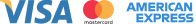
- How It Works
- Prices & Discounts
Create a Standout College PowerPoint: 9 Expert Tips and 15 Creative Topic Ideas
Table of contents
Creating PowerPoint presentations is a common assignment for high school and college students. They have become an important part of evaluating students for their final grades, much like coursework or research papers.
But unlike the two, you don’t have to present information in MS Word or another word processing software, but as PowerPoint slides. The power of PowerPoint lies in the ability to incorporate oral, visual, and written elements of communication.
As a student, you must create well-written and well-designed slides to get good grades. Well-written and well-designed college PowerPoint presentations are engaging and informative and encourage collaboration and content sharing–critical things that your examiner will look for when grading your PowerPoint presentation.
Impress Your Professors: 9 Tips for a Top-Notch College PowerPoint Presentation
As a result, there are important tips to keep in mind as a student writing and designing college PowerPoint presentations. Below are nine of the most important tips.
1. Start with an outline
To put forward well-written and well-designed presentations, outline what you want to be included in your PowerPoint slides.
Make a rough note of what will go in the introduction section, body, and conclusion. By defining the order of how things will flow, you will easily get your message across with the right words, layout, graphics, and colors.
2. Choose a good template
The good thing about PowerPoint is that there is a whale of (free and paid) templates you can use to create your college PowerPoint presentation. However, the trick is to choose one template throughout your presentation and not use different templates at the same time.
Note that it should also blend well with the font and colors you will be using. It should not be outdated or have a basic design.
Choosing a good template saves you time when creating your presentation, as it will be easy to modify and also present information conveniently. But most importantly, it makes your presentation look professional, and this easily captures the examiner’s or viewer’s attention and keeps them focused on your presentation.
3. Choose a reasonable number of slides
There is no limit to the number of slides you can use for your presentation, especially in the corporate world. However, since this is a college assignment, it would be more prudent to keep your presentation at a reasonable length.
Too many slides, and you risk killing the attention of the viewer/examiner. Too few slides will make your presentation look cheap. So to maintain your presentation at a reasonable length, ensure the information you put in your slides is relevant and helpful to the reader.
4. Make it easy to read
The easiest way to kill your college PowerPoint presentation is to clutter it with chunky blocks of text. It will overwhelm your readers. As a result, make your PowerPoint presentation easy to read by avoiding text-heavy slides and including paragraph breaks.
Besides, use simple language and sentences. As for writing essays and research papers, always avoid jargon, filler words, or words that only you understand. Every word you put on a slide should support your topic.
An excellent writing tip that will help you along the way is to edit thoroughly, to remove any redundancy or extra information in the text, leaving only what is useful to the audience.
Where you have used words that your reader might not understand, provide their definition in the reference section so readers don’t have to leave your slide to look for its meaning.
Moreover, make your presentation concise. Too much information and graphics lead to cognitive overload.
Apart from that, it makes your presentation less interactive and attractive. So limit the amount of evidence, argument, banners, headers, footers, page numbers, and messages you put on your slide.
Ensure Your Presentation is Easy to Read: Additional Tips for Slide Design
- Each slide should have one point and three to five sub-points.
- Avoid long sentences. Each line should have 6-8 words.
- Avoid italicized fonts.
- All caps should only be used in the title.
- Separate text and visual elements with white spaces.
- Split your content into columns.
- Keep your slides to five lines of text.
- Make visuals large (it can occupy an entire slide with the text coming below or above the visual).
- Use a transparent background.
- Highlight important points or use contrast and call-out.
- Use arrows, circles, and pointers to illustrate photos or graphs.
- You don’t need to use complete sentences.
These are the ways to ensure your reader gets the key message you are trying to pass across, remember more in a few words, and avoid getting distracted or quickly win them back if they do as they aid in the retention of the information.
5. Use images and rich media to communicate
Images and rich media also help to communicate your message better and remember what you are saying since they are visual memory triggers. As a result, they need to be engaging.
When you incorporate charts, graphs, drawings, and diagrams in your presentation, don’t just use any image, but high-quality ones, and if possible, ensure their backgrounds are consistent with the color scheme and template you are using.
The same applies to rich media and animation. Videos, songs, and animation are very useful in capturing your reader’s attention and keeping them focused on the text. But don’t overuse them, as you will distract the reader. The rich media and images you use need to enhance your presentation and not cause distraction.
6. Highlight keywords
Keywords guide your reader along with the text or slides as they convey a message clearly. They are also useful when creating the flow of your presentation. Your primary keyword needs to be derived from the topic of your presentation. Other sets of keywords can be got from the structure of your presentation.
Note that you need to highlight your keywords using boldface or contrasting color so the reader can quickly and easily take crucial information.
7. Transition changes
As we have mentioned before, it is recommended to be consistent with your slides. Besides, the slides should also blend well with the fonts and colors. However, when your slides, colors, and fonts look similar, the user/examiner may not recognize change when transitioning between slides.
Since most humans suffer from change blindness , it may be hard for them to see the change, unless you establish a clear transition between the slides.
As a result, include a transition between the slides or important elements in the slides that will signal transition. Are you talking about the recent flooding in European countries? Use water transition. If you are talking about gun violence, use gun transition.
The work of transition is to reduce change blindness and improve memory retention of the information.
8. Consistent formatting and citation
Consistency in formatting and structure is one of the most important elements your examiner will look at when going through your PowerPoint presentation. As a result, try sticking to one font and color scheme to score more points.
The recommended font types are Ariel, Tahoma, or Veranda. Standardize it throughout the presentation. Your font size also needs to be large or readable. For example, if you are using the font type Veranda, the font size of your title needs to be 40 points, subtitles, and bullets at 32 points, and content 24 points. Leave smaller fonts for the footer.
Another important factor to consider is that each slide should have the same background. Using multiple backgrounds or changing styling is distracting. Besides, don’t overload your text/slides with colors. This will make the examiner shun your presentation, as it is distracting.
Instead, pick 2-3 color schemes to use throughout your slides, for example, white on black background. Avoid color combinations like green on blue, purple on pink, or red on green. The color combination you use should be clearer and sharper to help the reader easily read the information.
Lastly, in-text and image citations need to be the same. That is, if you are using MLA or APA style guide, stick to that throughout the presentation. But always counter-check with your instructor or assignment requirements for the right style guide to use.
9. Create a mock presentation for practice
To ensure that you have incorporated all that we have discussed above, make sure you create a mock presentation that you can go through to single out sections that may need reworking.
Once you have seen that all your ideas come through and everything is in order, rewrite the presentation considering your audience, purpose, and occasion (in our case, it is a classroom presentation).
Get Inspired with these 15 Unique College PowerPoint Presentation Topics
1. The Future of Artificial Intelligence.
2. The Importance of Mental Health Awareness.
3. Climate Change and its Effects on the Planet.
4. The Power of Positive Thinking.
5. The Psychology of Social Media.
6. Innovations in Renewable Energy.
7. The Benefits and Risks of Gene Editing.
8. Ethics in Business: Balancing Profit and Social Responsibility.
9. The Art and Science of Effective Communication.
10. The History and Significance of Jazz Music.
11. The Intersection of Technology and Healthcare.
12. The Evolution of Fashion Throughout History.
13. The Secrets of Successful Entrepreneurship.
14. The Science of Sleep: Strategies for Better Rest.
15. The Art of Mindfulness: Achieving Inner Peace in a Chaotic World.
The good thing about doing college PowerPoint presentations is that you acquire skills and knowledge that will help you in your professional life. It is not merely for amassing good grades.
So every time you are tasked with creating PowerPoint presentations, remember to plan carefully, make it easy to read, add useful graphics, choose the right template, and polish your writing and layout with a mock presentation before submitting a final piece. With these, you will score more points than other students or presenters.
The good news is that at Writers Per Hour, we have writing experts who can help you draft your slides and create a lasting impact. All you have to do is send us your brief, and we will take care of research, outlining, writing and revising .
The next time you’re met with a PowerPoint presentation for college, write to us, and we’ll get it sorted.
Share this article
Achieve Academic Success with Expert Assistance!
Crafted from Scratch for You.
Ensuring Your Work’s Originality.
Transform Your Draft into Excellence.
Perfecting Your Paper’s Grammar, Style, and Format (APA, MLA, etc.).
Calculate the cost of your paper
Get ideas for your essay
College Presentation Template

Create flipbooks from scratch and set them as templates
Choose page size and make your own design
Upload your PDF
Upload your PDF and make it interactive
You can also try this
Explore the most complex flipbook maker
Get started for free and upgrade to use Flipsnack's premium features
This website uses cookies
The cookies we use on Flipsnack's website help us provide a better experience for you, track how our website is used, and show you relevant advertising. If you want to learn more about the cookies we're using, make sure to check our Cookie policy
We use essential cookies to make our site work for you. These allow you to navigate and operate on our website.
Performance
We use performance cookies to understand how you interact with our site. They help us understand what content is most valued and how visitors move around the site, helping us improve the service we offer you.
Advertising
We use marketing cookies to deliver ads we think you'll like. They allow us to measure the effectiveness of the ads that are relevant for you.

IMAGES
VIDEO
COMMENTS
Tip 4: Make use of charts and graphs. We all love a good stat. Charts and graphs are a great way to present quantitative evidence and confirm the legitimacy of your claims. They make your presentation more visually appealing and make your data more memorable too. But don't delve too deep into the details.
Some of the best presentation topic ideas for students center around topics such as current events, education, general culture, health, life skills, literature, media and science. When picking presentation topics, consider these things: your hobbies, the books you read, the kind of TV shows you watch, what topics you're good at and what you ...
Here's the good news: no need for an all-nighter. Beautiful.ai can help you nail your college presentation in a pinch. The ease of use, and intuitive controls, help you create something brilliant in minutes, not hours. Start inspired with our inspiration gallery of pre-built templates and customize them to fit your content.
Next, save it to use again in the future. To save a copy, go to File > Make a Copy > Entire Presentation. Give the copy a generic name, like Marketing Presentation, and save it to your Drive. This gives you a clean copy to make future presentations from. It's a good idea to save a handful of templates this way.
Download the History Major for College: Queen Nefertiti in Ancient Egypt presentation for PowerPoint or Google Slides. As university curricula increasingly incorporate digital tools and platforms, this template has been designed to integrate with presentation software, online learning management systems, or referencing software, enhancing the ...
4,785 templates. Create a blank Education Presentation. Colourful Illustrative Class Agenda Educational Presentation. Presentation by Asri Hikmatunnisa. Blue and Green Narrative Writing Story Starters Education Presentation. Presentation by KMACKNTEACH ELA Resources.
The Project Risks. All projects present risks, and to control them, they must be identified, assessed, evaluated, and mitigated. Visualize your risk assessment with a risk matrix and include it in the project presentation. Use this slide to explain to stakeholders how you plan to mitigate the identified risks.
In this video, learn how to make modern PowerPoint Presentations for college seminars and receive tips to deliver them with confidence. As a student, we want...
But, developing presentation skills doesn't happen overnight. College years are an ideal time to build and hone this skill. To start off, you can train yourself to create eye-catching and attention-grabbing slides for tasks and exams. Below are practical steps for doing a good PowerPoint presentation for college students. 1. Identify the key ...
A typical presentation rubric includes a set of criteria and a scale for rating or scoring each criterion. The criteria are specific aspects or elements of the presentation that are considered essential for a successful presentation. The scale assigns a numerical value or descriptive level to each criterion, ranging from poor or unsatisfactory ...
College Presentation - A decent outfit is a huge bonus point for your performance! Tip #4: Check Up and Back Up. There was a time when it took me 10 minutes to fix an incompatible HDMI hook-up during my 20-minute presentation. Needless to say, I was hugely frustrated and couldn't deliver my speech properly. Last-minute IT troubles like ...
11. Using Your Hands. Using your hands makes your college presentation more interesting and helps to get your points across. Point at the slide, use common hand gestures, or mimic a motion. 12. Eye Contact. Eye contact is one of the most important presentation tips for students.
5. Manage your time. The presentation should last for the time given to you. Don't extend the presentation, since there are others waiting for their chance too. Practice your presentation a handful of times to ensure your content and talking speed is under time. [2] 6. Encourage your peers.
Got all eyes on me! How to Give a Presentation in College 1. Pre-Presentation 1. Prepare Well 2. Visualize Yourself Giving the Speech 3. Dress Properly 4. Arrive Early and Be Prepared 5. Rehearse Thoroughly 2. During Presentation 1.
Free Google Slides theme and PowerPoint template. This Project Proposal presentation is pretty cool. We have inserted a lot of doodles, so it is perfect for your university assignments. There are icons related to education, and the main color of the background is light blue. You'll also find some yellow lines under the titles. The fonts that ...
Download the Back to School - Pre-K presentation for PowerPoint or Google Slides. The education sector constantly demands dynamic and effective ways to present information. This template is created with that very purpose in mind. Offering the best resources, it allows educators or students to efficiently manage their presentations and...
As a result, there are important tips to keep in mind as a student writing and designing college PowerPoint presentations. Below are nine of the most important tips. 1. Start with an outline. To put forward well-written and well-designed presentations, outline what you want to be included in your PowerPoint slides.
Elevate your university presentations with a university PowerPoint template. Whether you're a professor, student, or administrator, these templates will help you deliver your message with professionalism and style. With a range of customizable slides, you can easily manage your lectures, research presentations, and campus events.
2 Lay Out Your Project Plan. Once you've set your goals, the next big step is to outline how you'll achieve them. An excellent place to start is by organizing your project into an actionable plan and steps for execution. You might wonder why this step is important for creating a successful project presentation.
This baby blue free college presentation template might be exactly what you need for all your designing endeavors. Featuring a layout design that makes it so easy for you to simply replace the images, text and colors in order to create a personalized presentation. Extra tip: add photos of graduates for a boost of motivation.
This template can help you quickly prepare an engaging presentation incorporating visuals, animations, and text boxes. The design is very eye-catching with many vibrant colors and fun illustrations. Write down your information about a tech research project: your areas of work, development, ideas, structure, results….
MS Project Presentation - Environmental Science and Policy. Apr 2, 2024, 10:00 AM - 12:00 PM . Johnson Center 334, Meeting Room E. View Calendar. ... Your donations to the College of Science Vision Fund play a crucial role in allowing us to meet our college's most urgent and important needs, from groundbreaking research to student support ...
Free Google Slides theme and PowerPoint template. Promoting a college usually means being excessively formal and focusing on expensive activities that... Nah! Our approach in this new template is quite different. We wanted this presentation to feel more approachable, to project a more friendly message to future students. Explain the enrollment ...