

The 10 Most Common Presentation Mistakes and How to Avoid Them
January 02, 2024
Many of us make common mistakes in our business presentations. Often these presentation mistakes are ways of working that seem efficient (but are not) such as: (1) planning your talk with PowerPoint, (2) writing your talk without planning, (3) skipping practise sessions and (4) narrating dull slides.
To help you avoid common presentation mistakes that many of us regularly make, you have here some examples of the most common mistakes.
Each of these presenting mistakes are ‘false friends’ – where you feel as if you are making progress but in reality you are diverting from the true path and giving yourself more work than necessary.
Study these presentation mistakes and identify where you can improve.
- Do you avoid planning your presentation up front?
- Are you too quick to start producing presentation slides?
- Are you reluctant to try out your presentation ideas on others early in the process?
- Do you use boring safe language?
- Do you try and say too much in your presentations?
- Are you unsure how to bring your presentation to life with levity.
These are all simple, natural presenting mistakes that cause thousands of presentations every day to be less effective than they should be.
While avoiding these traps will not make you a brilliant presenter, each trap you identify will take you much nearer to being a confident and convincing presenter.
Top ten ways to avoid common presentation mistakes
- Don’t start with PowerPoint. Leave creating visual aids until the end of the process
- Don’t start writing before planning. Have a clear plan first
- Don’t be the centre of attention. Make your talk about your audience.
- Don’t use written language. Translate everything you write into compelling spoken language.
- Don’t try and say too much. Say less, but say it better.
- Don’t be boring. Say something interesting every 10 words.
- Don’t be subtle. Be big, bold, clear and compelling.
- Don’t speak too fast. Leave a pause every 5-10 words.
- Don’t lead with slides or narrate slides. Speak directly to your audience and only use visual aids when they help your audience
- Don’t avoid practising. Dedicate time perfecting your talk and perfecting your performance.
Presentation Mistakes #1 – Do you waste time with PowerPoint?
Summary: powerpoint is a poor planning tool. only open powerpoint after you have decided what you are saying..
Most people, when they start writing a presentation, they open PowerPoint. They create slides, perhaps use old slides, design new ones and feel as if they are making progress because they can see ‘progress’ – something they can print and share.
BUT: Starting with PowerPoint is the equivalent of creating a movie by filming before you have a story or a script. You end up with a lot of footage, but it is near impossible to turn this into anything usable. You waste time and you waste money.
Instead, Create a powerful talk that barely uses any visual aids. Use the planning and language tools outlined in this blog article to create a talk that can work on its own without slides. You may realise that your presentation does not need slides. If you do want visual aids, only start creating them at the end of the presentation process, not at the start.
And why not rename ‘slides’ as Visual Aids. This change of language will help you think differently. Each Visual Aid must help your audience interpret what you say. Only create Visual Aids where they are absolutely necessary. Make life easier for your audience.
“Failing to prepare is preparing to fail”. – Benjamin Franklin
Avoid Presentation Mistakes – Top Tips
- Stop using PowerPoint to plan
- Only use PowerPoint to create your visual aids or handouts after you have decided what to say.
Contact us for a free consultation on your coaching needs
Presentation Mistakes #2 – Do you make yourself or your idea the focus of your presentation?
Summary: while your presentation might be about your product or your business, you will be more effective if you make your audience the centre of attention..
A typical bad presentation starts: “In today’s presentation I will talk about how we performed last month, what our plans are for this month and how we are changing the way numbers are reported. I’ll talk about project Pegasus and give an update on the latest company sales figures”
Why is this not good? This presentation opening is more like a table of contents than anything else – and it contains little that is useful for the audience.
The art of communication is translating what you want to say into what it means for your audience. You’ll grab your audience if you talk about them and their interests. If what you say is useful, your audience is more likely to pay attention.
Instead, start like this: “As we all know, this has been a tough month. You’ll hear more about last month’s disappointing performance and learn about our plans for this month and what that means for your departments. I’ll also share with you the changes you can expect to see in how we report our numbers. You’ll also be pleased to know that project Pegasus is on track. We can already see a positive impact on our sales numbers – which I am sure we are all very pleased to hear.”
What has changed?
- Each ‘I will talk about’ has been translated into a ‘you will….’
- By using many more personal pronouns (we/ our/your) the talk is easier to listen to.
- In the revised text you hear much more useful information (is it good news, bad news) and
- The audience is involved in the story (‘we are all very pleased to hear’).
In short, the audience is now the centre of attention of this talk.
“Nobody cares what you think until they think that you care” – Maya Angelou
- Give your audience useful information from the start.
- Talk about them and what your information means for them
- Avoid ‘tables of contents’. Say something interesting in every phrase.
Presentation Mistakes #3 – Is your presentation a data dump?
Summary – a data dump is not a presentation. the real job of a presentation is to analyse and interpret information so it means something for your audience. you must add value..
A typical bad presentation sounds like: “Sales last quarter were 3.6m, this is up 3.2% on last quarter and down 2.8% on the previous year. This is 4.6% behind budget and 4.5% better than forecast. Breaking it down by division we can see that North was 8.2% over budget while South was 1.2% behind budget…….”
What’s wrong with this? If you compile data then it’s tempting to share your hard work. But talking through raw numbers is a waste of everyone’s time. Instead, you want to look impressive.
That means, you must add value. You should describe what those numbers are saying. For example, you might say:
“As we can see, sales at 3.2m last month were as expected. The important thing to note is that North won the new IBM contract, which was unexpected, while South had three customer delays which pushed their sales back by a month. We are still pretty confident of reaching our end of year numbers.”
By speaking in this way you are giving your audience valuable information throughout (sales: “as expected” …. North: Unexpected IBM contract….South: customer delays,… pushed sales back by a month…’confident of reaching end of year numbers”).
The real art here is doing the hard work for your audience. If you make it easy for the audience you’ll not only have a better presentation, you will also look more impressive in front of your audience.
“Give me six hours to chop down a tree and I’ll spend the first four sharpening the axe.” – Abraham Lincoln
- When you report data, add value.
- It’s your job to do the hard work.
- Explain what the data means for your audience.
- Make it easy for your audience.

Presentation Mistakes #4 – Do you use written language in your talk?
Summary – the written word and the spoken word are two different languages. one belongs on the page, the other in the mouth..
A typical bad start: “It is a pleasure to welcome you to this symposium, which is part of our programme to mark the 75th anniversary of the Central Bank of Ireland. I am especially delighted that Francois Villeroy de Galhau is joining us today to give a keynote address. I am looking forward also to learning from the excellent lineup of speakers later in the afternoon. “The topic of financial globalisation is a natural theme for the Central Bank of Ireland. At a macroeconomic level, the global financial cycle is a primary determinant of financial stability conditions in small open economies. This lesson was painfully learned across the advanced economies during the international credit boom that occurred over 2003-2008.” Remarks by Governor of the Central Bank of Ireland, to the Financial Globalisation Symposium as part of the programme to commemorate the 75th anniversary of the Central Bank of Ireland, Dublin, 2 February 2018
What is wrong with this? When you preparing words for a talk or presentation, you want to avoid planning through typing. The spoken word and the written word are like different languages. If you type first, you’ll probably find:
- The sentences are too long,
- The words are too complicated
- The rhythm of spoken language is lost
- You miss powerful rhetorical tools that make spoken language interesting and easy to listen to.
Written language must be translated into spoken language.
So, instead, say it first then write it. Then say it out loud again. Check that you are using plenty of rhetorical tools. Listen for the rhythm of your speech and whether it’s easy to say (and easy to listen to). For example, this might have been a speech writer’s first draft for the Governor of the Central Bank of Ireland.
“Welcome everyone to this great occasion. It’s 75 years since the Central Bank of Ireland was born. In that time we have grown up. – We were born as a new institution in a new country – and we are now standing tall alongside our brothers and sisters in Europe and around the world, a full participant in the global economy. In our busy life we’ve lived through financial cycles, a few near misses and, most recently, an international credit boom. “Financial globalisation is a topic close to our heart. What happens globally determines what happens locally. The global credit boom that ended in 2008 showed us how our financial stability is at the mercy of global forces.”
“Everything becomes a little different as soon as it is spoken out loud.” – Herman Hesse
- Always speak words before writing them down
- Use plenty of rhetorical tools
- Use an audience to test that it’s easy to understand
Presentation Mistakes #5 – Are you trying to say too much?
Summary – great talks usually say less, but use more reinforcement, illustration and examples.. the art of presenting is knowing what to take out..
Imagine an over-enthusiastic primary school teacher explaining atoms to her students.
“Atoms are the basic building blocks of everything around us. And each atom is made up of protons, neutrons and electrons. These atoms are very small – you can fit 10^19 atoms into a grain of sand. The really interesting thing about electrons is that they are both particles and waves – they have a duality. In fact all matter demonstrates duality – but it is most easily seen in electrons. Now let’s look at protons and neutrons. These are made up of more elementary particles call quarks. The Standard Model of particle physics contains 12 flavours of elementary fermions and their antiparticles……”
By now the children are very confused.
What went wrong? When you say too much you give your audience a problem. If your audience has to work hard to interpret what you say, you have failed in your job as a presenter. Your job as a presenter is to make it easy for your audience.
Great communication involves simplifying, reinforcing and giving examples. Imagine this alternative start:
“Atoms are the basic building blocks of everything around us. The air we breathe is made of atoms. The ground we walk on is made of atoms and we are all made of atoms. Atoms are very small. See this grain of sand here? Guess how many atoms are in this grain of sand? It’s a big number: a one followed by nineteen zeros. That’s a lot of atoms. There are roughly as many atoms in this grain of sand as the total number of stars in the observable universe. To look at it another way. If this apple were magnified to the size of the Earth, then each atom in the apple would be approximately the size of the original apple……”
“Simplify, then exaggerate” – Geoffrey Crowther, Editor, Economist Magazi ne
- Say less, but say it better
- Cut out non-essential information from your talk
- Don’t be afraid of reinforcing, illustrating and repeating what’s important

Presentation Mistakes #6 – Are you guilty of Death by PowerPoint?
Summary – death by powerpoint happens when bad presenters let their slides lead. they ‘talk through’ what’s on the screen. instead, you want to talk directly to your audience, using visual aids as support..
Imagine this bad, and typical presentation: “As you can see on this page, we have looked at fifteen initiatives to revitalise the businesses. We examined the pros and cons of each initiative, as outlined in the table below. Following our analysis, it looks like initiatives 3, 7, and 8 are the most interesting. We’ll now look at each of the fifteen initiatives and explain why we came to our conclusions.”
That’s what death by PowerPoint feels like.
Death by PowerPoint has three causes.
- The speaker is narrating slides rather than speaking directly to the audience. i.e. the speaker expects the audience to both read and listen at the same time.
- The speaker talks about HOW they have done the work they have done rather than WHY this work matters and WHAT their work means.
- The speaker adds little value in what they say.
To Avoid Death By PowerPoint, get straight to the point.
Try this alternative start (read it out loud) “As you know, we were asked to find ways to revitalise the business. After speaking to everyone in this room, we identified the three projects that will make a real difference. We’ve chosen these because they deliver the greatest return on effort, they have the lowest risk and they can be implemented fastest. By the end of this meeting, we want all of us to agree that these are the right projects and to get your full support for rolling these out over the next 6 weeks. Is that OK?”
“I hate the way people use slide presentations instead of thinking. People confront a problem by creating a presentation. I wanted them to engage, to hash things out at the table, rather than show a bunch of slides” – Steve Jobs
- Get to the point immediately.
- Don’t rely on your audience reading. Tell them directly what’s important.
- WHY is more important than WHAT is more important than HOW
Presentation Mistakes #7 – Do you use meta-speak?
Summary – meta-speak is talking about talking. avoid it. speak directly to your audience..
Imagine this bad presentation: “I was asked today to talk about our new factory. In putting together this talk I wanted to tell you how we designed it and went about planning it. I also wanted to cover the process we used to get it delivered on time and on budget.”
What wrong with this? It’s as if the speaker is narrating their thought processes about planning this talk. While that might be interesting to the speaker, it is of little value to the audience. Avoid.
Instead, get right to the point, Speak directly.
“We have just opened our new factory. And we did this in just 12 months from board approval to the cutting of the ribbon in the loading bay. How did we achieve this? And how did we deliver it on time and on budget? Today I’ll share some of the lessons we leaned over the last 12 months. And I’ll reveal some of the mistakes we nearly made. And I’m doing this because it just might help you when you are faced with what seems like an impossible problem…”
“If you can’t explain it simply, you don’t understand it well enough.” – Albert Einstein
- If you see meta-speak creeping in, cut it out
- Make your language direct.
- Get right to the point.
Presenting Mistakes #8 – Do you gabble or speak too fast?
Summary – speaking too fast helps nobody. you should learn how to incorporate pauses – many pauses – long pauses – throughout your talk..
Try saying this out loud: “A-typical-speaker-will-speak-in-long-sentences-and-keep-speaking-linking-phrases-together-so-that-there-is-no-gap-and-no-time-for-the-audience-to-absorb-what-the-speaker-has-said-and-no-time-to-plan-what-to-say-next-this-causes-the-speaker-to-feel-more-nervous-so-they-speed-up-and-it-frustrates-the-audience-because-they-have-no-time-to-process-what-they-have-heard-before-the-speaker-is-onto-their-next-point…”
This typically happens when a speaker is nervous. So they rush. And it is then hard for the audience to listen.
Instead, try speaking this out loud: “Good speakers use short phrases — They share one thought at a time — — By leaving gaps — it’s easier for the audience. — The good news is — it’s also easier for the speaker. — When a speaker uses pauses — they have time to compose their next sentence. — This helps the speaker look more thoughtful — and more convincing. — It also helps the speaker feel more confident.
“The most precious things in speech are….. the pause.” – Ralph Richardson
- Pausing takes practice. Few people do it instinctively.
- Use shorter phrases – one idea at a time.
- Aim for a pause at least every ten words
- Record yourself, listen to your pauses and hear how they add gravitas
- Keep practising until your pauses feel natural and sound natural.
Presentation Mistakes #9 – Are you too serious?
Summary – levity can help you look more professional and will help your audience pay attention to what you say..
Too many presentations overly serious, dull and un-engaging.
Why? When we have something important to say we want to look ‘professional.’ But professional and serious are not the same. When you are too serious it’s harder for your audience to connect with you.
If you really want to look professional, bring the audience into your world. Levity and humour helps you achieve this. This does not mean you should tell jokes, but you should help the audience smile and feel clever for understanding what you say.
See how you can do it differently. This is the third paragraph of Apple CEO Tim Cook’s EU Privacy speech . He uses humour followed by flattery to get his audience open and receptive to what he is about to say.
“Now Italy has produced more than its share of great leaders and public servants. Machiavelli taught us how leaders can get away with evil deeds…And Dante showed us what happens when they get caught.
“Giovanni has done something very different. Through his values, his dedication, his thoughtful work, Giovanni, his predecessor Peter Hustinx—and all of you—have set an example for the world. We are deeply grateful.”
“Inform, Educate & Entertain”. – Sir John Reith, BBC
- Have a smile on your face when preparing your talk
- Look for opportunities to introduce humour and lighten the tone
- Play with ideas.

Presenting Mistakes #10 – Do you avoid practising?
Summary – it’s tempting to avoid practise and to wing it on the day. this is the amateur approach..
The best presenters, like great athletes, do all their practising in advance , so that their performance on the day looks effortless.
People make excuses to avoid essential practise:
- “I’m always better without practice”
- “I don’t want to over-prepare”
- “I sound wooden when I over-rehearse”
- “I’m more natural on the day”
- “This is an artificial environment. I’m much better in front of a real audience.”
But many people are deluded. They believe themselves to be good speakers.
So, instead, think of yourself as a professional athlete, actor, pilot or dentist. These professionals make their work appear effortless only because of hours of preparation. A great presenter should think the same.
Use your rehearsal to try out every aspect of your talk and to iron out what works. Use a critical audience. Keep changing and improving it until it’s as good as it can be. If you are not a brilliant speaker, then spend time building your skills. This practice includes:
- Cut any waffle or anything boring
- Say something interesting at least every 10 words
- Use more rhetorical tools (see Chapter x)
- Keep reinforcing your key points
- Start strong, end strong
“The more I practise, the luckier I get”. – Gary Player, champion golfer
- Dedicate proper practise time – at least three sessions for an important talk.
- Use a critical audience
- Keep cutting, changing, fixing and tweaking
- Only stop when you are able to pay attention to your audience’s reaction rather than remembering what you want to say.
Summary – key presentation mistakes to avoid
When you understand the common mistakes presenters make, you will find it easier to create and give a compelling, successful presentation.
Reminder: Top ten ways to avoid common presentation mistakes
How to avoid presentation mistakes – for ever, if you really want to improve your presentation skills, then get in touch. our team of expert presentation coaches has been helping business executives polish their presentation skills for over 15 years. we are trusted by some of the world’s largest businesses. click on the link below to discuss your needs., transform your presentation skills with tailored coaching.

We can help you present brilliantly. Thousands of people have benefitted from our tailored in-house coaching and advice – and we can help you too .
“I honestly thought it was the most valuable 3 hours I’ve spent with anyone in a long time.” Mick May, CEO, Blue Sky
For 15+ years we’ve been the trusted choice of leading businesses and executives throughout the UK, Europe and the Middle East to improve presentation skills and presentations through coaching, training and expert advice.
Unlock your full potential and take your presentations to the next level with Benjamin Ball Associates.
Speak to Louise on +44 20 7018 0922 or email [email protected] to find out more and discuss transforming your speeches, pitches and presentations.
Or read another article..., how to create a winning elevator pitch – top 11 tips.
If you need to give a short pitch – an elevator pitch –…
Strengthen Your Leadership: 9 Top Management Training Courses in Communication
If you are a business manager, effective communication skills are central to being…
How to Sell your Business: 9 Success Secrets
Get the best value when you sell your company Embarking on the journey…
How to Present Confidently- 14 Step Guide [2024 update]
How to banish your fear of public speaking and become a confident presenter…
Contact us for a chat about how we can help you with your presenting.
What leaders say about Benjamin Ball Associates
Ceo, plunkett uk.
"Thank you so much for an absolutely brilliant session yesterday! It was exactly what we were hoping for, and you did an incredibly job covering such a range of issues with 4 very different people in such short a session. It really was fantastic - thank you!"
James Alcock, Chief Executive, Plunkett UK
Manager, ubs.
"Essential if you are going to be a spokesperson for your business"
Senior Analyst, Sloane Robinson
"Being an effective communicator is essential to get your stock ideas across. This course is exactly what's needed to help you do just that!"
CEO, Blast! Films
“Our investment in the coaching has paid for itself many times over.”
Ed Coulthard
Corporate finance house.
“You address 95% of the issues in a quarter of the time of your competitor.”
Partner International
“Good insight and a great toolbox to improve on my presentations and delivery of messages to not only boards, analysts and shareholders but to all audiences”
CEO, Eurocamp
“We had a good story to tell, but you helped us deliver it more coherently and more positively.”
Steve Whitfield
Ceo, ipso ventures.
“Ben did a great job on our presentation. He transformed an ordinary set of slides into a great presentation with a clear message. Would definitely use him again and recommend him highly.”
Nick Rogers
“Moved our presentation into a different league and undoubtedly improved the outcome and offer we received.”
Let's talk about your presentation training needs
+44 20 7018 0922, [email protected], our bespoke presentation coaching services, investor pitch coaching, executive presentation coaching, public speaking training, executive media training, new business pitch coaching, privacy overview.

- SUGGESTED TOPICS
- The Magazine
- Newsletters
- Managing Yourself
- Managing Teams
- Work-life Balance
- The Big Idea
- Data & Visuals
- Reading Lists
- Case Selections
- HBR Learning
- Topic Feeds
- Account Settings
- Email Preferences
How to Make a “Good” Presentation “Great”
- Guy Kawasaki

Remember: Less is more.
A strong presentation is so much more than information pasted onto a series of slides with fancy backgrounds. Whether you’re pitching an idea, reporting market research, or sharing something else, a great presentation can give you a competitive advantage, and be a powerful tool when aiming to persuade, educate, or inspire others. Here are some unique elements that make a presentation stand out.
- Fonts: Sans Serif fonts such as Helvetica or Arial are preferred for their clean lines, which make them easy to digest at various sizes and distances. Limit the number of font styles to two: one for headings and another for body text, to avoid visual confusion or distractions.
- Colors: Colors can evoke emotions and highlight critical points, but their overuse can lead to a cluttered and confusing presentation. A limited palette of two to three main colors, complemented by a simple background, can help you draw attention to key elements without overwhelming the audience.
- Pictures: Pictures can communicate complex ideas quickly and memorably but choosing the right images is key. Images or pictures should be big (perhaps 20-25% of the page), bold, and have a clear purpose that complements the slide’s text.
- Layout: Don’t overcrowd your slides with too much information. When in doubt, adhere to the principle of simplicity, and aim for a clean and uncluttered layout with plenty of white space around text and images. Think phrases and bullets, not sentences.
As an intern or early career professional, chances are that you’ll be tasked with making or giving a presentation in the near future. Whether you’re pitching an idea, reporting market research, or sharing something else, a great presentation can give you a competitive advantage, and be a powerful tool when aiming to persuade, educate, or inspire others.
- Guy Kawasaki is the chief evangelist at Canva and was the former chief evangelist at Apple. Guy is the author of 16 books including Think Remarkable : 9 Paths to Transform Your Life and Make a Difference.
Partner Center
We use essential cookies to make Venngage work. By clicking “Accept All Cookies”, you agree to the storing of cookies on your device to enhance site navigation, analyze site usage, and assist in our marketing efforts.
Manage Cookies
Cookies and similar technologies collect certain information about how you’re using our website. Some of them are essential, and without them you wouldn’t be able to use Venngage. But others are optional, and you get to choose whether we use them or not.
Strictly Necessary Cookies
These cookies are always on, as they’re essential for making Venngage work, and making it safe. Without these cookies, services you’ve asked for can’t be provided.
Show cookie providers
- Google Login
Functionality Cookies
These cookies help us provide enhanced functionality and personalisation, and remember your settings. They may be set by us or by third party providers.
Performance Cookies
These cookies help us analyze how many people are using Venngage, where they come from and how they're using it. If you opt out of these cookies, we can’t get feedback to make Venngage better for you and all our users.
- Google Analytics
Targeting Cookies
These cookies are set by our advertising partners to track your activity and show you relevant Venngage ads on other sites as you browse the internet.
- Google Tag Manager
- Infographics
- Daily Infographics
- Popular Templates
- Accessibility
- Graphic Design
- Graphs and Charts
- Data Visualization
- Human Resources
- Beginner Guides
Blog Beginner Guides How To Make a Good Presentation [A Complete Guide]
How To Make a Good Presentation [A Complete Guide]
Written by: Krystle Wong Jul 20, 2023

A top-notch presentation possesses the power to drive action. From winning stakeholders over and conveying a powerful message to securing funding — your secret weapon lies within the realm of creating an effective presentation .
Being an excellent presenter isn’t confined to the boardroom. Whether you’re delivering a presentation at work, pursuing an academic career, involved in a non-profit organization or even a student, nailing the presentation game is a game-changer.
In this article, I’ll cover the top qualities of compelling presentations and walk you through a step-by-step guide on how to give a good presentation. Here’s a little tip to kick things off: for a headstart, check out Venngage’s collection of free presentation templates . They are fully customizable, and the best part is you don’t need professional design skills to make them shine!
These valuable presentation tips cater to individuals from diverse professional backgrounds, encompassing business professionals, sales and marketing teams, educators, trainers, students, researchers, non-profit organizations, public speakers and presenters.
No matter your field or role, these tips for presenting will equip you with the skills to deliver effective presentations that leave a lasting impression on any audience.
Click to jump ahead:
What are the 10 qualities of a good presentation?
Step-by-step guide on how to prepare an effective presentation, 9 effective techniques to deliver a memorable presentation, faqs on making a good presentation, how to create a presentation with venngage in 5 steps.
When it comes to giving an engaging presentation that leaves a lasting impression, it’s not just about the content — it’s also about how you deliver it. Wondering what makes a good presentation? Well, the best presentations I’ve seen consistently exhibit these 10 qualities:
1. Clear structure
No one likes to get lost in a maze of information. Organize your thoughts into a logical flow, complete with an introduction, main points and a solid conclusion. A structured presentation helps your audience follow along effortlessly, leaving them with a sense of satisfaction at the end.
Regardless of your presentation style , a quality presentation starts with a clear roadmap. Browse through Venngage’s template library and select a presentation template that aligns with your content and presentation goals. Here’s a good presentation example template with a logical layout that includes sections for the introduction, main points, supporting information and a conclusion:

2. Engaging opening
Hook your audience right from the start with an attention-grabbing statement, a fascinating question or maybe even a captivating anecdote. Set the stage for a killer presentation!
The opening moments of your presentation hold immense power – check out these 15 ways to start a presentation to set the stage and captivate your audience.
3. Relevant content
Make sure your content aligns with their interests and needs. Your audience is there for a reason, and that’s to get valuable insights. Avoid fluff and get straight to the point, your audience will be genuinely excited.
4. Effective visual aids
Picture this: a slide with walls of text and tiny charts, yawn! Visual aids should be just that—aiding your presentation. Opt for clear and visually appealing slides, engaging images and informative charts that add value and help reinforce your message.
With Venngage, visualizing data takes no effort at all. You can import data from CSV or Google Sheets seamlessly and create stunning charts, graphs and icon stories effortlessly to showcase your data in a captivating and impactful way.

5. Clear and concise communication
Keep your language simple, and avoid jargon or complicated terms. Communicate your ideas clearly, so your audience can easily grasp and retain the information being conveyed. This can prevent confusion and enhance the overall effectiveness of the message.
6. Engaging delivery
Spice up your presentation with a sprinkle of enthusiasm! Maintain eye contact, use expressive gestures and vary your tone of voice to keep your audience glued to the edge of their seats. A touch of charisma goes a long way!
7. Interaction and audience engagement
Turn your presentation into an interactive experience — encourage questions, foster discussions and maybe even throw in a fun activity. Engaged audiences are more likely to remember and embrace your message.
Transform your slides into an interactive presentation with Venngage’s dynamic features like pop-ups, clickable icons and animated elements. Engage your audience with interactive content that lets them explore and interact with your presentation for a truly immersive experience.

8. Effective storytelling
Who doesn’t love a good story? Weaving relevant anecdotes, case studies or even a personal story into your presentation can captivate your audience and create a lasting impact. Stories build connections and make your message memorable.
A great presentation background is also essential as it sets the tone, creates visual interest and reinforces your message. Enhance the overall aesthetics of your presentation with these 15 presentation background examples and captivate your audience’s attention.
9. Well-timed pacing
Pace your presentation thoughtfully with well-designed presentation slides, neither rushing through nor dragging it out. Respect your audience’s time and ensure you cover all the essential points without losing their interest.
10. Strong conclusion
Last impressions linger! Summarize your main points and leave your audience with a clear takeaway. End your presentation with a bang , a call to action or an inspiring thought that resonates long after the conclusion.
In-person presentations aside, acing a virtual presentation is of paramount importance in today’s digital world. Check out this guide to learn how you can adapt your in-person presentations into virtual presentations .

Preparing an effective presentation starts with laying a strong foundation that goes beyond just creating slides and notes. One of the quickest and best ways to make a presentation would be with the help of a good presentation software .
Otherwise, let me walk you to how to prepare for a presentation step by step and unlock the secrets of crafting a professional presentation that sets you apart.
1. Understand the audience and their needs
Before you dive into preparing your masterpiece, take a moment to get to know your target audience. Tailor your presentation to meet their needs and expectations , and you’ll have them hooked from the start!
2. Conduct thorough research on the topic
Time to hit the books (or the internet)! Don’t skimp on the research with your presentation materials — dive deep into the subject matter and gather valuable insights . The more you know, the more confident you’ll feel in delivering your presentation.
3. Organize the content with a clear structure
No one wants to stumble through a chaotic mess of information. Outline your presentation with a clear and logical flow. Start with a captivating introduction, follow up with main points that build on each other and wrap it up with a powerful conclusion that leaves a lasting impression.
Delivering an effective business presentation hinges on captivating your audience, and Venngage’s professionally designed business presentation templates are tailor-made for this purpose. With thoughtfully structured layouts, these templates enhance your message’s clarity and coherence, ensuring a memorable and engaging experience for your audience members.
Don’t want to build your presentation layout from scratch? pick from these 5 foolproof presentation layout ideas that won’t go wrong.

4. Develop visually appealing and supportive visual aids
Spice up your presentation with eye-catching visuals! Create slides that complement your message, not overshadow it. Remember, a picture is worth a thousand words, but that doesn’t mean you need to overload your slides with text.
Well-chosen designs create a cohesive and professional look, capturing your audience’s attention and enhancing the overall effectiveness of your message. Here’s a list of carefully curated PowerPoint presentation templates and great background graphics that will significantly influence the visual appeal and engagement of your presentation.
5. Practice, practice and practice
Practice makes perfect — rehearse your presentation and arrive early to your presentation to help overcome stage fright. Familiarity with your material will boost your presentation skills and help you handle curveballs with ease.
6. Seek feedback and make necessary adjustments
Don’t be afraid to ask for help and seek feedback from friends and colleagues. Constructive criticism can help you identify blind spots and fine-tune your presentation to perfection.
With Venngage’s real-time collaboration feature , receiving feedback and editing your presentation is a seamless process. Group members can access and work on the presentation simultaneously and edit content side by side in real-time. Changes will be reflected immediately to the entire team, promoting seamless teamwork.

7. Prepare for potential technical or logistical issues
Prepare for the unexpected by checking your equipment, internet connection and any other potential hiccups. If you’re worried that you’ll miss out on any important points, you could always have note cards prepared. Remember to remain focused and rehearse potential answers to anticipated questions.
8. Fine-tune and polish your presentation
As the big day approaches, give your presentation one last shine. Review your talking points, practice how to present a presentation and make any final tweaks. Deep breaths — you’re on the brink of delivering a successful presentation!
In competitive environments, persuasive presentations set individuals and organizations apart. To brush up on your presentation skills, read these guides on how to make a persuasive presentation and tips to presenting effectively .

Whether you’re an experienced presenter or a novice, the right techniques will let your presentation skills soar to new heights!
From public speaking hacks to interactive elements and storytelling prowess, these 9 effective presentation techniques will empower you to leave a lasting impression on your audience and make your presentations unforgettable.
1. Confidence and positive body language
Positive body language instantly captivates your audience, making them believe in your message as much as you do. Strengthen your stage presence and own that stage like it’s your second home! Stand tall, shoulders back and exude confidence.
2. Eye contact with the audience
Break down that invisible barrier and connect with your audience through their eyes. Maintaining eye contact when giving a presentation builds trust and shows that you’re present and engaged with them.
3. Effective use of hand gestures and movement
A little movement goes a long way! Emphasize key points with purposeful gestures and don’t be afraid to walk around the stage. Your energy will be contagious!
4. Utilize storytelling techniques
Weave the magic of storytelling into your presentation. Share relatable anecdotes, inspiring success stories or even personal experiences that tug at the heartstrings of your audience. Adjust your pitch, pace and volume to match the emotions and intensity of the story. Varying your speaking voice adds depth and enhances your stage presence.

5. Incorporate multimedia elements
Spice up your presentation with a dash of visual pizzazz! Use slides, images and video clips to add depth and clarity to your message. Just remember, less is more—don’t overwhelm them with information overload.
Turn your presentations into an interactive party! Involve your audience with questions, polls or group activities. When they actively participate, they become invested in your presentation’s success. Bring your design to life with animated elements. Venngage allows you to apply animations to icons, images and text to create dynamic and engaging visual content.
6. Utilize humor strategically
Laughter is the best medicine—and a fantastic presentation enhancer! A well-placed joke or lighthearted moment can break the ice and create a warm atmosphere , making your audience more receptive to your message.
7. Practice active listening and respond to feedback
Be attentive to your audience’s reactions and feedback. If they have questions or concerns, address them with genuine interest and respect. Your responsiveness builds rapport and shows that you genuinely care about their experience.

8. Apply the 10-20-30 rule
Apply the 10-20-30 presentation rule and keep it short, sweet and impactful! Stick to ten slides, deliver your presentation within 20 minutes and use a 30-point font to ensure clarity and focus. Less is more, and your audience will thank you for it!
9. Implement the 5-5-5 rule
Simplicity is key. Limit each slide to five bullet points, with only five words per bullet point and allow each slide to remain visible for about five seconds. This rule keeps your presentation concise and prevents information overload.
Simple presentations are more engaging because they are easier to follow. Summarize your presentations and keep them simple with Venngage’s gallery of simple presentation templates and ensure that your message is delivered effectively across your audience.

1. How to start a presentation?
To kick off your presentation effectively, begin with an attention-grabbing statement or a powerful quote. Introduce yourself, establish credibility and clearly state the purpose and relevance of your presentation.
2. How to end a presentation?
For a strong conclusion, summarize your talking points and key takeaways. End with a compelling call to action or a thought-provoking question and remember to thank your audience and invite any final questions or interactions.
3. How to make a presentation interactive?
To make your presentation interactive, encourage questions and discussion throughout your talk. Utilize multimedia elements like videos or images and consider including polls, quizzes or group activities to actively involve your audience.
In need of inspiration for your next presentation? I’ve got your back! Pick from these 120+ presentation ideas, topics and examples to get started.
Creating a stunning presentation with Venngage is a breeze with our user-friendly drag-and-drop editor and professionally designed templates for all your communication needs.
Here’s how to make a presentation in just 5 simple steps with the help of Venngage:
Step 1: Sign up for Venngage for free using your email, Gmail or Facebook account or simply log in to access your account.
Step 2: Pick a design from our selection of free presentation templates (they’re all created by our expert in-house designers).
Step 3: Make the template your own by customizing it to fit your content and branding. With Venngage’s intuitive drag-and-drop editor, you can easily modify text, change colors and adjust the layout to create a unique and eye-catching design.
Step 4: Elevate your presentation by incorporating captivating visuals. You can upload your images or choose from Venngage’s vast library of high-quality photos, icons and illustrations.
Step 5: Upgrade to a premium or business account to export your presentation in PDF and print it for in-person presentations or share it digitally for free!
By following these five simple steps, you’ll have a professionally designed and visually engaging presentation ready in no time. With Venngage’s user-friendly platform, your presentation is sure to make a lasting impression. So, let your creativity flow and get ready to shine in your next presentation!
Discover popular designs

Infographic maker

Brochure maker

White paper online

Newsletter creator

Flyer maker

Timeline maker

Letterhead maker

Mind map maker

Ebook maker
How to make a great presentation
Stressed about an upcoming presentation? These talks are full of helpful tips on how to get up in front of an audience and make a lasting impression.

The secret structure of great talks

The beauty of data visualization

TED's secret to great public speaking

How to speak so that people want to listen

How great leaders inspire action

English for Uni
Academic Oral Presentation Skills
This video gives you examples of a good and a bad presentation. To go straight to the presentations, forward to the 0:45 seconds position.
Video funded by Flinders University, Adelaide, Australia. © Julia Miller and Student Learning Centre, Flinders University, Adelaide, Australia.
Teachers' manual Worksheets
Speech Analysis | Storytelling
15 bad speeches we can learn from.
Written by Kai Xin Koh

If you’ve been an avid reader of our blog and generally presentation content on the internet, you’ll likely have been exposed to golden standards of presenting. (Think Steve Jobs) But how often have you encountered bad speeches that you can learn to avoid? Part of being a great public speaker or presenter is knowing what NOT to do so you can safeguard your reputation and speech.
Here are 15 bad speech examples for you to learn from:
Michael Bay quits Samsung
Have you ever forgotten your script, or perhaps experienced a faulty projector while presenting? Well, Michael Bay sure did. At the Samsung CES press conference in 2014, he failed to promote the new Samsung curved TV. After an error with the teleprompter, he apologized and walked off the stage, leaving the audience speechless and confused.
To avoid facing an awkward situation, pay close attention to certain key messages while practising. It will guide you through the presentation and help you recall the points, which could buy you some time to sort your cues.
Questioning Round: Miss Teen USA
In the Miss Teen USA 2007 question and answer round, Caitlin Upton struggled to answer her question: “Recent polls have shown that ⅕ of Americans can’t locate the US on a world map, why do you think this is?” She stumbled through her 30 seconds with an answer that barely made any sense.
You may come across some difficult questions when doing a Q&A session after a presentation. The best way you can deal with an unfamiliar question is to get back to the person after finding the answer. Always think through before replying and if you are unclear, ask them to repeat, or explain their question further. Failing to do so can lead to dire consequences on stage (usually an embarrassing time) if you rush through the question.
Emmy Awards 2013
The chances of winning an Emmy Award is probably one in a million, and award winners typically thank their families, producers and so on. However, all Merritt Wever had to say was “thank you so much. okay, I got to go. Bye.” The audience was baffled at the situation.
One thing that we can definitely learn from this is to have a prepared speech if you know you are being nominated. It may come off as rude if you don’t do so as you will leave the audience hanging, expectant of a thank you speech.
Melania Trump’s Republican National Convention Speech
Melania Trump’s speech at the Republican National Convention 2016 caused a huge controversy and uproar. Many observers were able to tell that her words were extremely similar to former First Lady Michelle Obama’s previous speech.
There may be days when you are inspired by others, and decide to put their speeches into yours. Do give the owners credit for it, which simply be done by mentioning these phrases, “quoted by”,”mention by” or “from”.
Theresa May’s Calamitous Conference Speech
This may be one of the most catastrophic speeches of all. The conference was to address and reassure her party’s political members about Brexit and Britain’s future. Amongst this seriousness, a comedian rudely disrupts her by handing over a resignation form and props behind were falling apart. Besides that, she was coughing endlessly into the mic, trying to proceed with the speech.
Props to her for trying to keep things together after an interruption, but coughing into the mic may seem unprofessional and unhygienic. One way to tackle these bad speeches is to turn away from the mic while coughing, though it would be best to hold it in. If you are losing your voice, do clear your throat first before speaking into the mic.
Santa Cruz City Council
One way of improving your city is to have people volunteer their ideas. Here is an example of a poorly executed speech with little structure and redundant hand gestures. It is natural to feel anxious when presenting in front of people with authority, however, it is important to keep your cool and practice before a speech.
A method to counter such anxiety is to have a list of things to be covered according to the flow of the speech. Having a specific structure helps both you and your audience understand the thought process better. Another way you can go about doing it is by practising in front of the mirror, which helps to boost your confidence and eliminate bad fidgeting habits.
Politician Rallying Votes
Being passionate and believing in yourself is important when you’re trying to convince people. Nevertheless, being overly zealous could potentially scare your audience, harming your chances to be voted. Looking at the video, you can probably tell that yelling makes it hard to hear your speech, and the tone of your speech affects the way your audience reacts.
One way to prevent this is to have your family members or colleagues listen to your speech beforehand. Have them pinpoint out specific mistakes such as voice projection, posture, and tone . Through this method, you will have a sense of what your audience will feel, and improve to make your speech better.
Pitching for 1million Pounds on Dragons’ Den
Asking for and receiving a million pounds is no easy task. Bathomatic failed to secure a deal with any of the dragons. In his pitch, he mentioned the problem, the solution and how he came up with this idea, however, there was something missing. He did not mention any benefit statement or justification for a large amount of money.
During a pitch, it is important to address your audience’s concerns. Questions such as “why should they invest in you?”, “what can you bring to the table for them?” can guide you in making a much more persuasive speech.

Common Mistakes Made
Here is a group of 4 students attempting to do a presentation on Apple. Throughout the video, we spotted numerous errors commonly made by presenters. Here are 5 mistakes which you should take note of:
1. Reading off the slides with your back facing the audience This is where cue cards come into play. If you are having a hard time remembering your script and need pointers to remind you, cue cards are a good alternative to solve that. They prevent you from back facing the audience and increases the engagement rate, but remember not to rely on them for the entire presentation!
2. Redundant animation sounds Just like sound effects in movies, they’re used to emphasize certain motions. Excessive use of this defeats the purpose and may be seen as annoying. Try to avoid using sound effects during a serious presentation as it destroys the atmosphere of a meeting or a pitch.
3. Teammates standing around This could be one of the toughest problems that group presenters encounter during a presentation. Teammates who are not presenting maybe fidgeting or look disinterested, which could distract your audience. In order to stop it from happening, have your team members nod in agreement to what you have to say. However, if they’re not involved, get them to join your audience instead.
4. Long paragraphs of information Based on a study done on 439 people by Dave Paradi, more than half felt annoyed when full sentences are used in Powerpoint. The solution to this is to break down sentences into shorter points, and every slide should only have one message. For example, if you are presenting a new product, separate the functions into different slides. This aids your audience in understanding and gives them a clear focused message.
5. Chewing on sweets/gums Take a look at the boy standing at the far right. Do you notice something?
He has been chewing on a gum since the start of the presentation all the way until the end!
While you’re enjoying your gum, others may see it as ill-mannered. Avoid eating any candies, chocolate, and gum right before your presentation. Chewing on something while presenting will not only be seen as disrespectful, but it will harm your voice projection as well. The best is to keep away from such sweet treats until the end of the presentation.
Nervous Breakdown During Business Presentation
This is a scene from Billable Hours, where Robin suffered a stage fright presenting in front of her peers. Despite having cue cards, she struggled to hold her presentation together.
The greatest takeaway here is to always practice your script beforehand. Practicing helps you retain and generate a flow of key messages. While practising, generate a structure that is easy for you to remember when you’re presenting. It makes you less dependent on cue cards and increases your chances of having eye contact with your audience.
Science Communication Workshop Presentation
Here is a spoof of a science communication workshop presented by Dr Fisher-Kat. Besides the noticeable clutter of words and pictures on a single slide, she was rambling on about the different scientific terms. At 2:10, a lady asked a question, however, she received an insulting reply.
When you’re presenting to people, especially a general audience, it is best to keep things simple. Removing and simplifying terminology will help your audience in understanding. If such terms are needed, explain them in layman terms.
Dealing with questions can be difficult, especially when you’re given a time limit. Using “Can I get back to you later?”, helps you kill two birds with one stone. You will be able to proceed on with your presentation while giving your audience a peace of mind that they will be answered. You can have a short chit-chat with the person after the presentation or simply drop them an email.
https://www.youtube.com/watch?v=oIPFrZY–30
Pitching Without Prepared Product
Whether it is pitching to your customers or investors, the most crucial parts are your services and products. But what happens when one fails to work? In this episode of Dragon Dens, an aspiring entrepreneur attempts to demonstrate his service. However, it did not work in his favour, leaving the dragons uninterested and speechless.
The biggest turn off for the investors is when you’re pitching something that does not work. To prevent this from happening, always do checks before going up on stage to do your grand pitch. Similarly, if your pitch requires help from others, remember to remind them of it. Being prepared definitely saves you from embarrassing situations.
Forgetting Your Script
There are two contrasting sides of this presentation, one being an engaging presentation, the other being a really confusing one. We also noticed that he forgot his script for a second in the middle of the presentation. How can we prevent ourselves from being seen as unprepared and confusing?
One way to go about doing this is by structuring your presentation. Stating the purpose of your presentation at the start would definitely help your audience understand better. This can be followed up with points supporting your key messages, and a summary of your main points. A presentation is just like writing an essay, there has to be a logical flow in order for your audience to understand better.
Sean Penn’s 2004 Oscar Speech – For Um-ing Too Much
A speech with flow often comes with tons of practice, but what happens if it is an impromptu speech? How do we give a speech without pausing for too long?
Impromptu speeches may be one of the hardest things to pull off. Besides thinking on your feet, you will have to speak in front of an audience with professionalism. However, these mistakes may seem minute when you’re fully focused on your presentation.
In this example, Sean seems to pull off his thank you speech pretty well except the countless number of times when he paused with an “um”. Though it is said subconsciously, it can make your speech choppy.
One method to avoid excessive pauses is to prep beforehand. You might want to know the background of the situation better before heading up to the stage. This way, you will have a rough idea of what needs to be covered when you’re on the stage.
For example, you will need to give an impromptu speech about your product to a group of investors. You can structure it by starting off with an introduction of yourself and your product, followed by benefits and lastly, sales and thank you. With a rough outline in mind, it could save some awkward pauses on stage and it might eventually impress the investors too.
IABC 2012 World Conference in Chicago
Buzzwords used in corporations around the world were collected and presented by Gerard Braud as an example of what no employee wants a CEO speech to sound like.
Simplifying terms used in your speech helps your audience to digest your content much easier as compared to the different unheard terminologies. When presenting to a general crowd, it is essential to understand that they might not entirely think the same way as you do.
One way to avoid miscommunication and confusion is to think in the audience’s perspective or get your family and friends to listen to you. If they don’t get the message you’re trying to convey, there is a high chance that the actual crowd may not understand it as well. Edit the speech accordingly, practice and you’re good to go!
Were you cringing while watching some of those bad speeches? You’re not the only one. To avoid a similar situation happening during your next speech or sales presentation, follow these tips based on learnings from the bad speeches above:
- Understand your audience
- Structure your key messages in a logical flow
- Prepare and check your props beforehand
- Practice Practice Practice
- Be calm when you face unforeseen circumstances
Prepare for the worst and you’ll never fall victim to a technical, or memory fault.
Article Written By: Kai Xin Koh
You may also like….

Val Yap: Delivering Success Through Effective Communication
by Kai Xin Koh
Success is not dictated by the hard work of one person alone. A great leader is also a great story-teller because effective communication is the foundation of any successful organisation.

15 Pro Tips To Ace Your Keynote Presentation
by Shavinyaa Vijay
Keynote presentations can be terrifying for some of us. We fear messing up, looking bad on camera, forgetting our notes… The list of nightmares just...

The Ultimate Guide To Developing Initial Coin Offering Presentations
by Eugene Cheng
Working towards your first ICO (Initial Coin Offering) project can be a harrowing experience. Besides actually developing the technology that works...
Sign Up for Winning With Stories!
- First Name *
- Comments This field is for validation purposes and should be left unchanged.

< Go back to Login
Forgot Password
Please enter your registered email ID. You will receive an email message with instructions on how to reset your password.

The Best And Worst PowerPoint Presentation Examples
Engaging presentations are the lifeblood of effective communication in today’s information-driven world. Whether you’re in a boardroom pitching a new idea, standing in front of a classroom of curious learners, or delivering a keyote speech to an interested investor, the ability to create and deliver engaging presentations is a skill that can truly make or break your message.
Various elements contribute to making a presentation good or bad, from compelling visuals to persuasive delivery; these factors collectively influence how your ideas are received and remembered. So, in this article, we will look at some of the good and bad presentation examples to help you transform your presentations and make them more engaging.
Main Differences Between Good V/S Bad PowerPoint Slides
Knowing the difference between the best and worst PowerPoint presentations is vital for creating engaging presentations.
What Makes A Good PowerPoint Presentation?
Have you ever wondered how you differentiate between a good design v/s bad design PPT? In this section, we’ll look at some examples of making PowerPoint presentations that inspire and engage the audience. Look at what’s behind the slides that stick in mind long after the projector is turned off:
- Less text, more impact
- Choose a color scheme that works
- Proper balance of animation and texts
- Logical flow of information
- Context-relevant graphics or illustrations
READ MORE: The Golden Rules for Impactful Presentations
1. Less Text, More Impact
Imagine your presentation as a visual storybook. Less text on each slide means your audience can focus on your story, not squint at paragraphs. Use striking images or a single powerful phrase to grab attention. It makes your presentation look impressive and helps people remember the article’s key points. Keeping about 30 words per slide or 6-8 lines in your presentation will help maintain a proper flow of words and pictures, resulting in a fluid presentation.

2. Choose A Color Scheme That Works
You don’t need to be an artist to pick the right colors. A good presentation uses colors that work together nicely. Choosing harmonizing colors can guide the audience to focus on important information. Choose colors that look good together and don’t hurt the eyes. Microsoft Office’s color schemes can save the day if you’re short on ideas. Avoid using light colors on a dark background and vice versa.
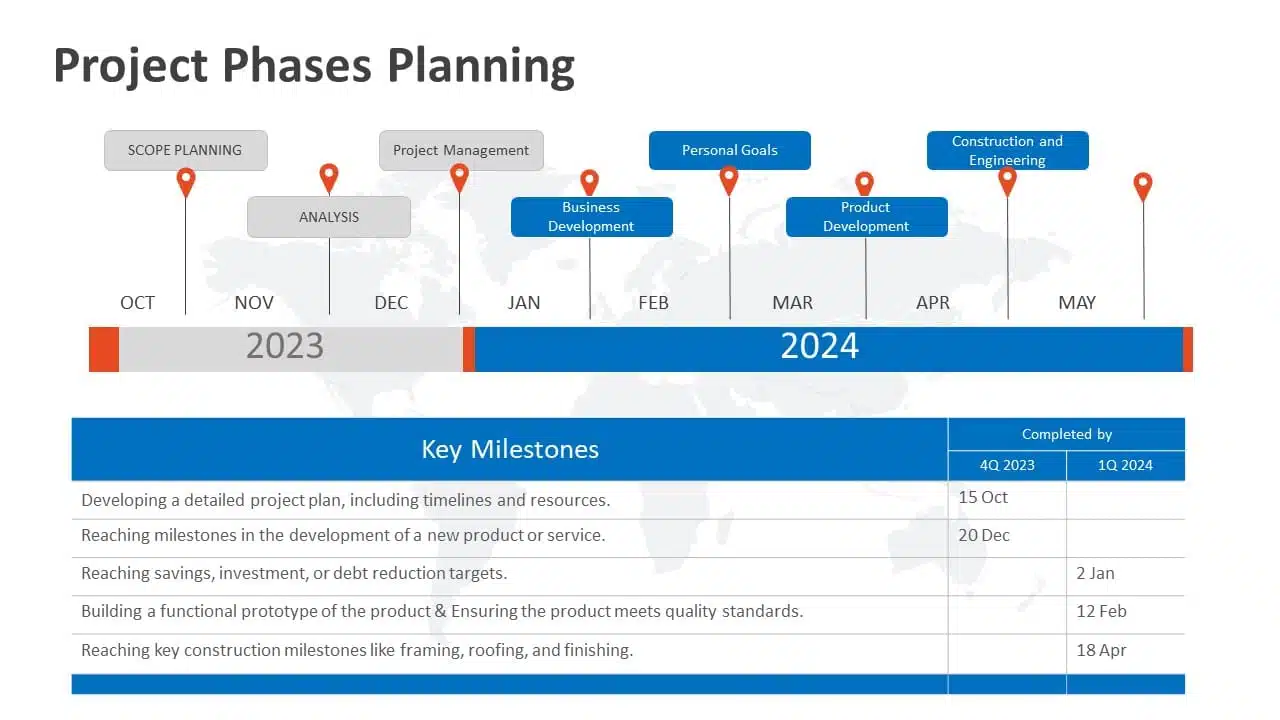
3. Proper Balance Of Animation And Texts
Animations and transitions can be like party crashers in your presentation if not used wisely. They might steal the show from your message. A top-notch presentation keeps both animations and texts in check, ensuring they don’t overpower each other. However, don’t ditch them altogether! Use transitions and animations only to highlight key points. For example, make bullet points appear individually instead of all at once. It keeps your audience focused.
READ MORE: How to add animation in PowerPoint?
4. Logical Flow Of Information
Think of your presentation as a road trip. Imagine if your GPS gave you all mixed up directions. Chaos, right? Similarly, your slides need a logical order and a roadmap. Maintaining the logical flow of your slides helps the audience follow the information easily. A logical flow makes your message clear and easy to remember. It’s like telling a great story with a beginning, middle, and end.
EXPLORE: Flowchart PowerPoint Templates
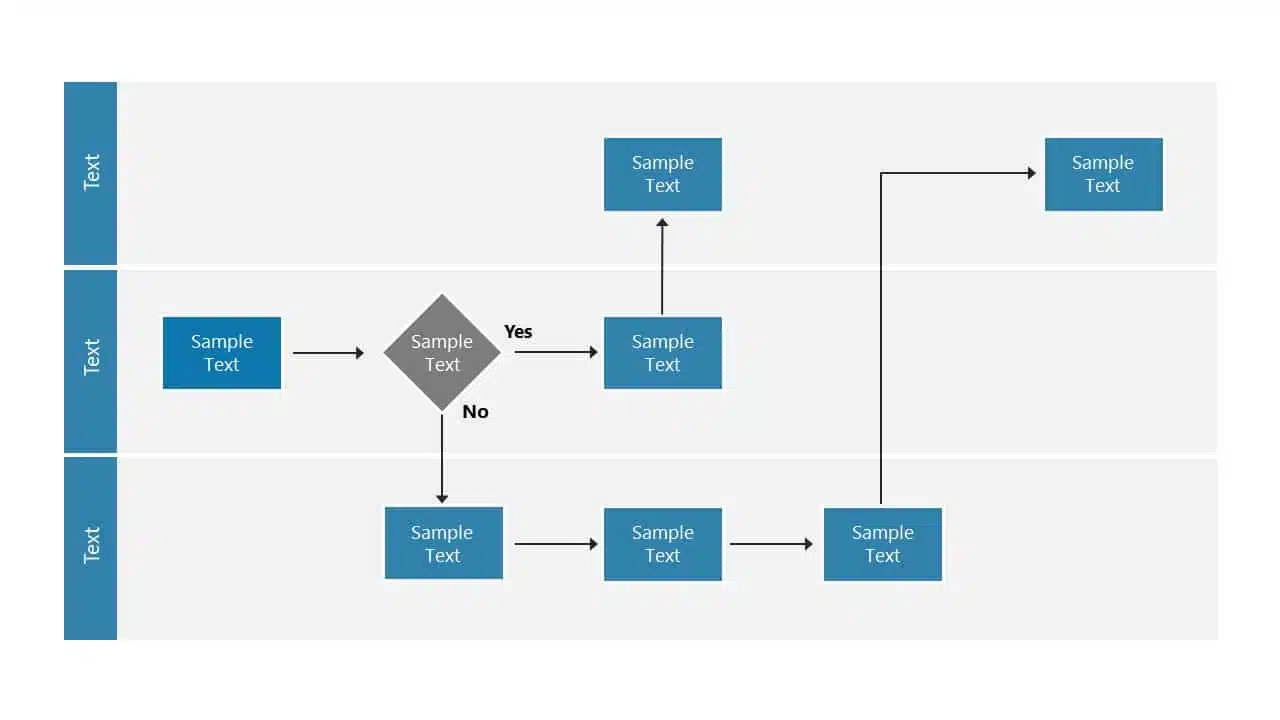
5. Context-Relevant Graphics Or Illustrations
A picture speaks volumes. Our brains love visuals. Using context-related graphs, photos, and illustrations that complement your slides can amp up important pointers and keep your audience engaged during the presentation. However, while presenting, make sure to explain why a graphic or a picture is there. Explaining the graphics verbally makes your message crystal clear and memorable.
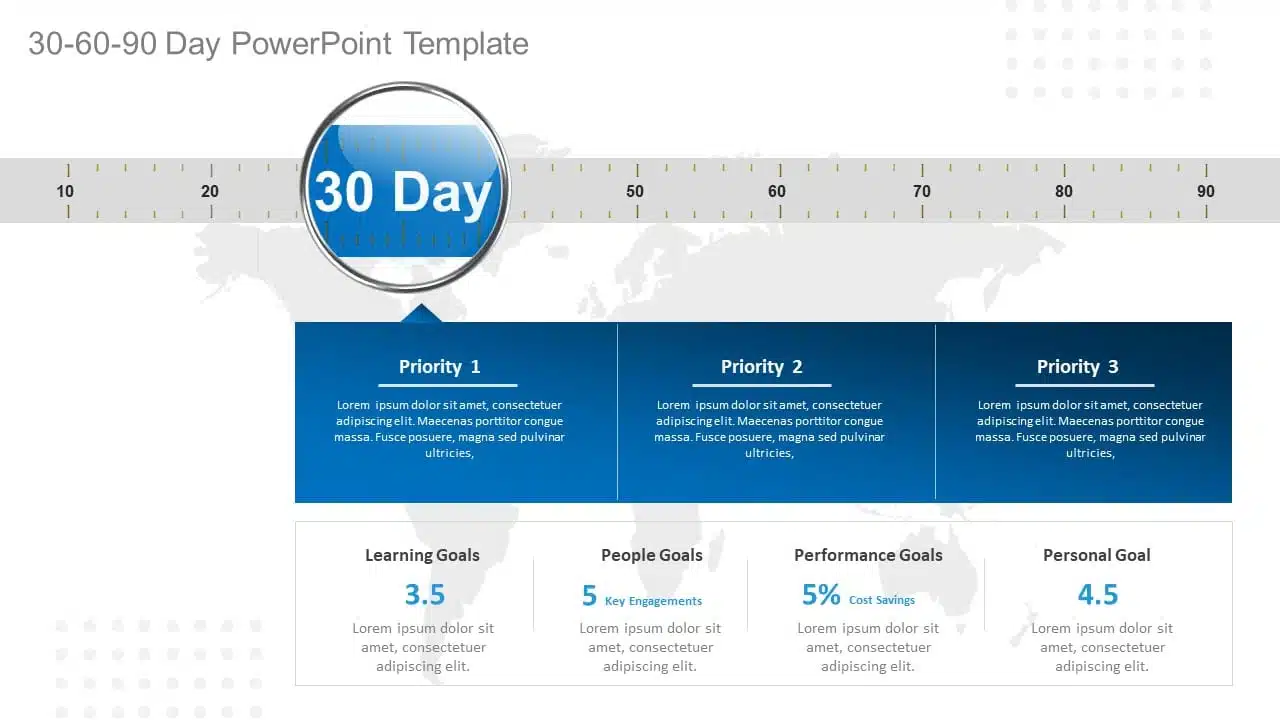
EXPLORE: Want to create stunning presentations? Check out our presentation services !
A PowerPoint presentation shall excel in these aspects of making it engaging, informative, and memorable. These good PowerPoint presentation examples could help you make a better PPT in one or more areas, not leaving the audience disengaged or confused.
While it’s important to look at good presentation examples, it’s equally important to avoid mistakes that can turn your presentation dull.
What Makes A Bad PowerPoint Presentation?
Ever been in a room with a presentation that made you want to escape through the nearest exit? We’ve all been there! In this section, we’ll highlight some common mistakes that turn a good presentation into a dull one. With many examples of good and bad PowerPoint slides on the internet, we have listed some bad examples that show the ‘DON’Ts’ and ‘AVOID AT ALL COSTS’ of PowerPoint mistakes:
- Image behind the text
- Using only bullet points and no paragraphs
- Having no symmetry in texts and pointers
- Being too minimal
- Keeping text too small
1. Image Behind The Text
Anyone who considered utilizing an image as a background most likely missed the memo. Text and images simply do not work together. One of the worst PowerPoint presentation examples is text overlaid on an image. Keeping the image in the background complicates understanding the text, and the main image should be clarified. Finding a text color that shines out in the background is nearly tough because all of those colors merely draw your attention away from the words. To avoid this calamity, avoid utilizing photos as slide backgrounds when you have text to highlight.
EXPLORE: Best PowerPoint Backgrounds Collection
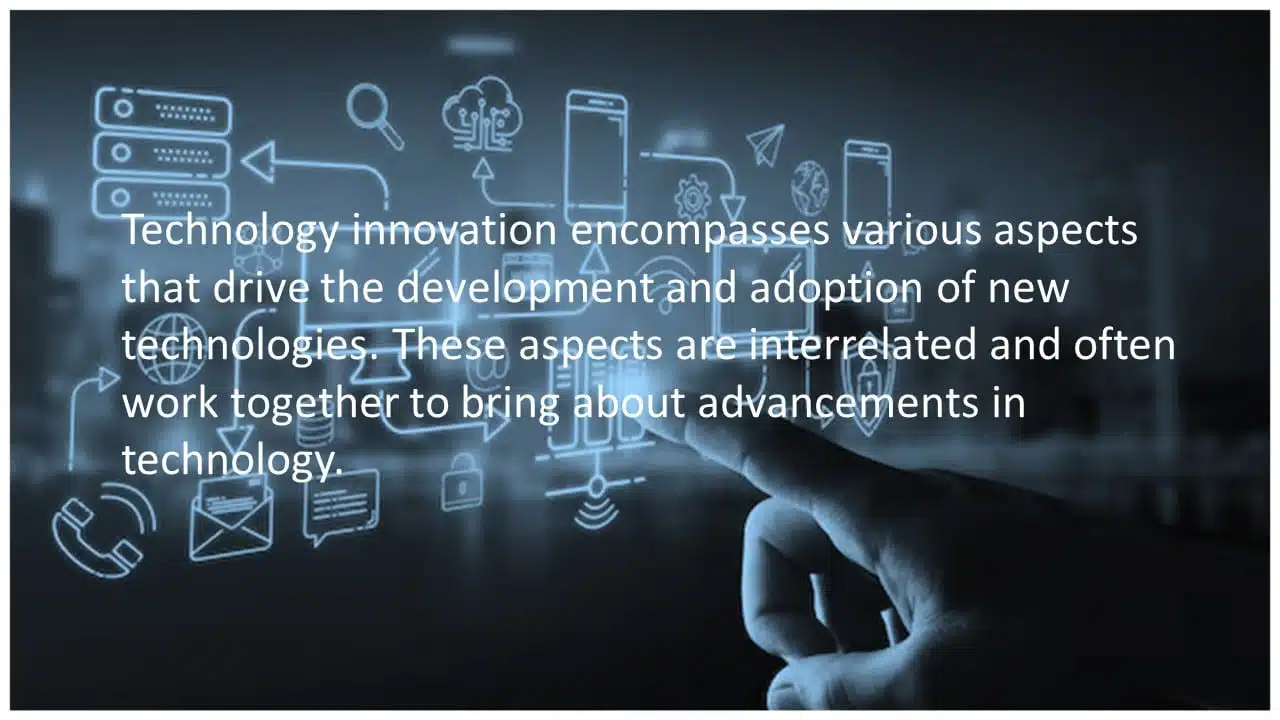
2. Using Only Bullet Points And No Paragraphs
To make a presentation audience-friendly, reducing paragraphs to bullet points is a wise choice. However, it is critical to emphasize that this is more than simply putting only bullet points and leaving out all paragraphs. Using 5-8 bullet points is ideal for a slide. If the text size shrinks to 12 or 10 points, you’ve written a lot. Lengthy bullet points tend to bore the audience; some might even think of them as paragraphs.
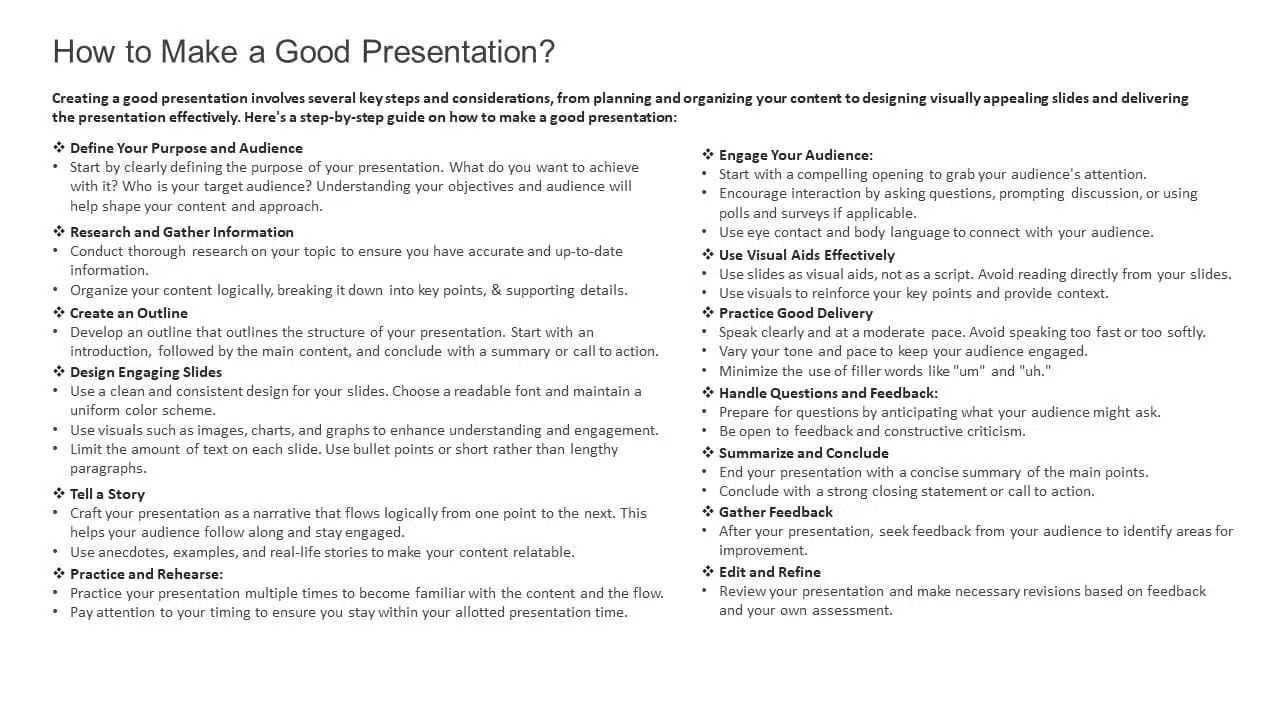
3. Having No Symmetry In Texts And Pointers
A lack of balance or alignment between textual material and supporting visual elements, such as arrows, bullets, etc., can make your presentations appear unpleasant. When text and pointers are strewn about, it’s difficult for the audience to follow a logical flow of information; a common bad PowerPoint slide example to avoid at any cost. Your audience will be obsessed with deciphering the relationship between the text and graphics if your presentation needs more harmony.
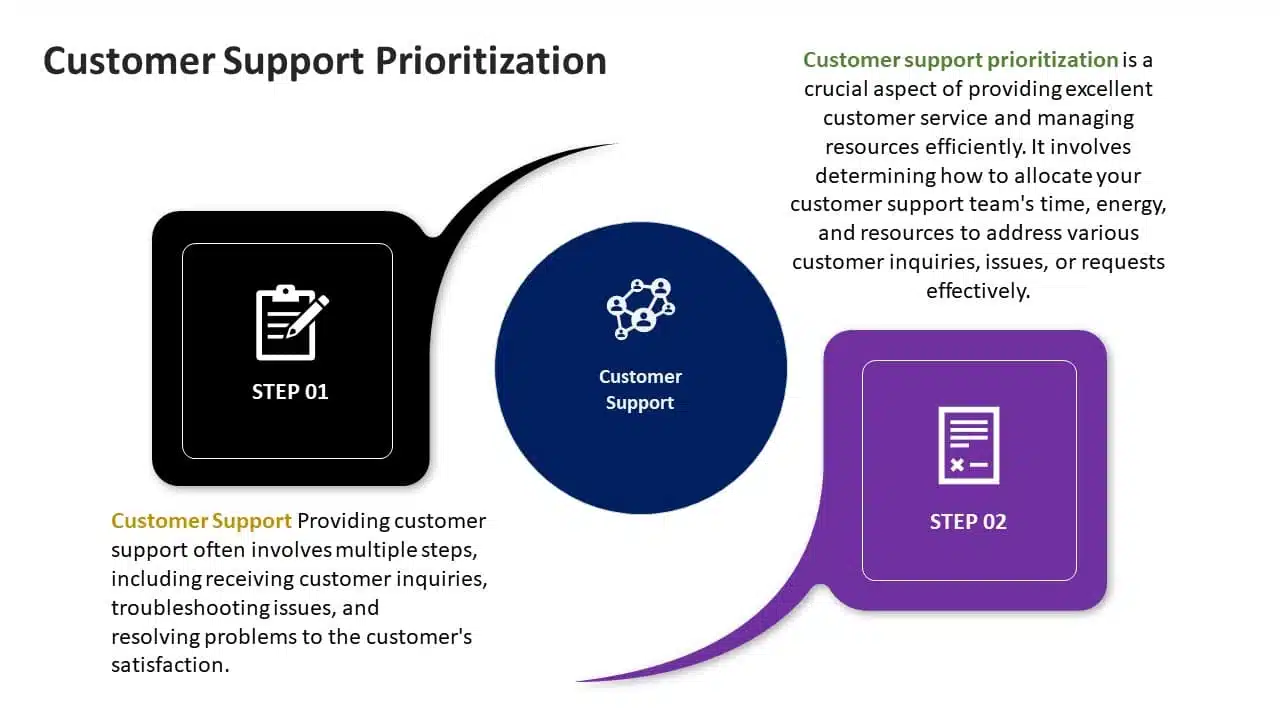
4. Being Too Minimal
Being too minimalistic is as bad as overdoing it. Not having the required text on slides or keeping them blank makes them dull and non-engaging. You don’t need a color explosion or too many texts, but bringing some life to your slides is always a good idea. Using pre-made PowerPoint templates is a good idea to keep your content balanced; however, it is best not to leave blank spaces. A blank slide with no colors or text might give the impression of minimal effort. Strive for a balanced approach to keep your audience engaged and awake.
EXPLORE: 40,000+ PowerPoint Templates and Google Slides Themes
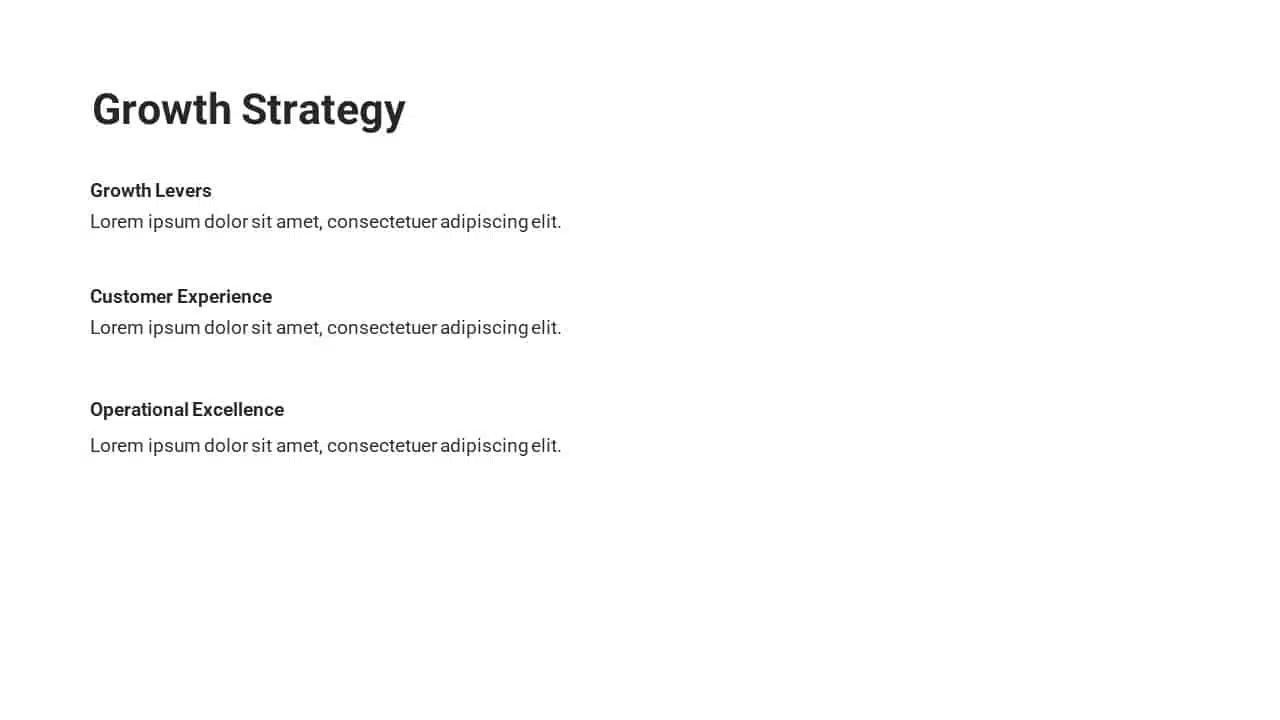
5. Keeping Text Too Small
Another thing to avoid is making your font size too tiny, almost like the size of a peanut. The size of the font is extremely important in any presentation. Think of it like trying to enjoy a beautiful scenic view through a tiny keyhole – not very enjoyable, is it? It’s the same with your PowerPoint. Your slides can be perfect with great colors, and graphics, but it’s a bummer if your audience can’t read them. A simple trick is to stand at the back of the room where you’ll present. If you can read the font comfortably, then you should be fine!
READ MORE: Best Presentation Fonts
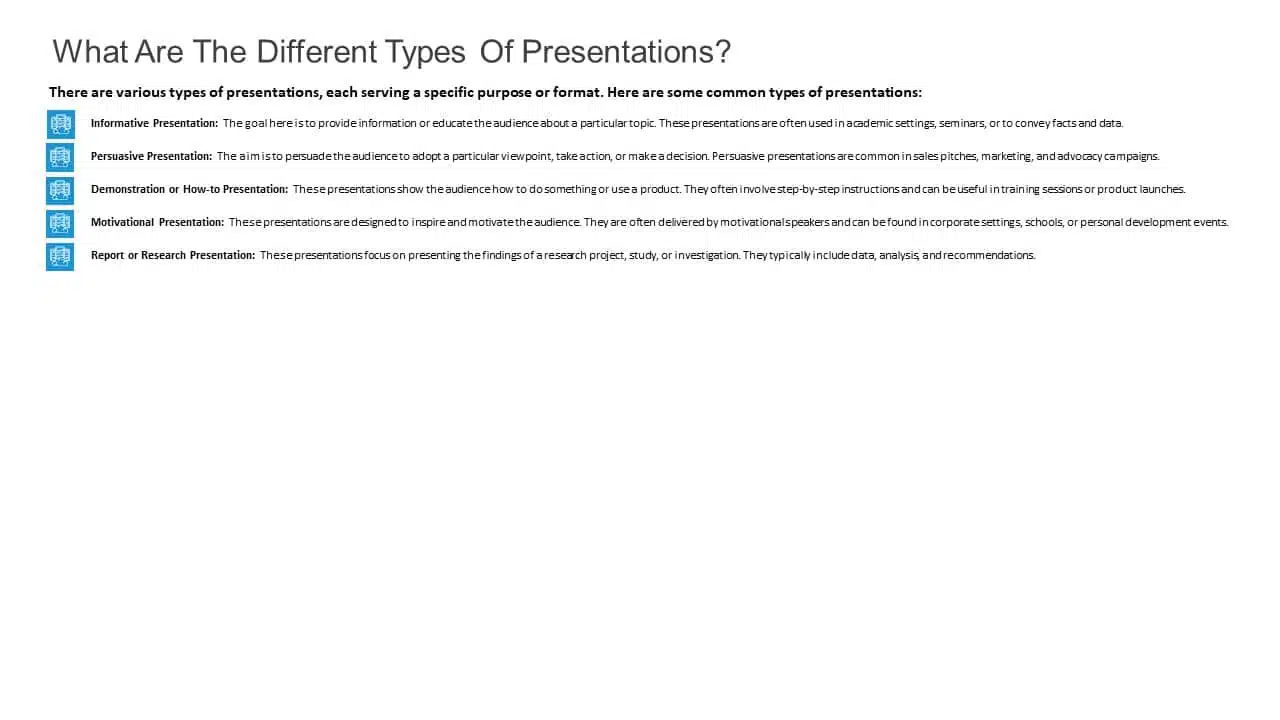
A bad PowerPoint presentation will dismiss all your efforts and disengage your audience. To look more, avoid these bad PowerPoint presentation examples at any cost while making your next presentation.
We have carefully curated a visual appearance of how your PowerPoint presentations change by following the aforementioned points.
A good PowerPoint presentation is a balance – not too much, not too little. It’s about enhancing your message, not taking the spotlight away from you. However, striking that balance requires a lot of practice and trial and error.
You can always opt for presentation design services , like SlideUpLift. It gives you the advantage and access to presentation specialists. We design visually appealing presentations, with modern design elements, graphics, and illustrations; maintaining a perfect balance of every element.
Whether you want to customize your slides completely or just tailor the color or font, we ensure that your brand or personal style always reflects in your presentation.
Explore from our collection of 40,000+ PowerPoint templates and Google Slides themes. Utilize our presentation design services to create stunning PPTs. Give us a try with our custom-slides service , or schedule a call with us to know more!
What is the biggest difference between the best and worst PowerPoint presentations?
A good PowerPoint presentation effectively communicates its message, engages the audience, and uses visuals, layout, and content in a clear and compelling manner. In contrast, a bad PPT has cluttered slides, too much text, poor design choices, or distracting elements that hinder understanding.
How can I avoid making a bad PowerPoint presentation?
To avoid creating a bad PowerPoint presentation, focus on simplicity, use visuals wisely, keep text concise, maintain a logical flow, use appropriate fonts and colors, and avoid excessive animations or irrelevant content. Seek feedback from peers or experts to improve your overall presentation.
What role do visuals play in differentiating a good design v/s bad design PPT?
In a good presentation, visuals support and clarify key points. While in a bad one, they may be excessive, distracting, or irrelevant, overshadowing the main message.
How important is the audience's experience in determining the quality of a PowerPoint presentation?
The audience’s experience is essential in evaluating a presentation. A good PPT keeps the audience engaged and attentive compared to a bad PPT, which leads to disengagement and confusion.
How can I fix my bad PowerPoint presentation?
You can fix your PowerPoint presentation by opting SlideUpLift as your presentation buddy. With over 40,000+ PowerPoint Templates and Google Slides Themes to explore, you can choose what’s best for you. In case you have very specific presentation needs, you can opt for their presentation design services or custom slide service to create stunning PPTs. Schedule a call to know more.
Table Of Content
Related presentations.

FlowChart PowerPoint Template Collection
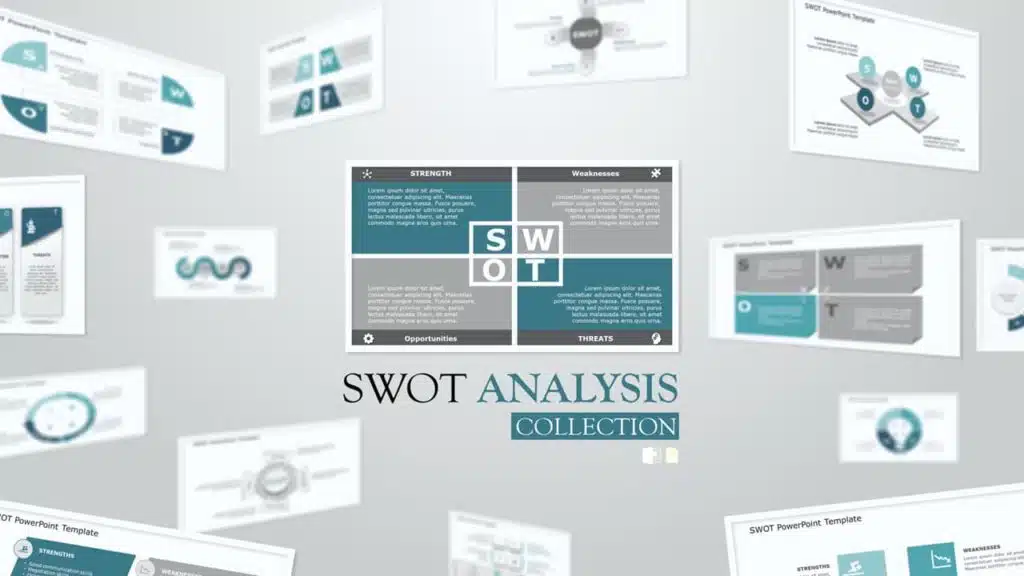
SWOT Analysis PowerPoint Templates Collection

List PowerPoint Template Collection
Related posts from the same category.

13 Mar, 2024 | SlideUpLift
10 Good PowerPoint Presentation Examples
Engaging presentations are the secret sauce of effective communication. They bring life to ideas and transform information into inspiration. They are the heartbeat of any memorable message, connecting with your
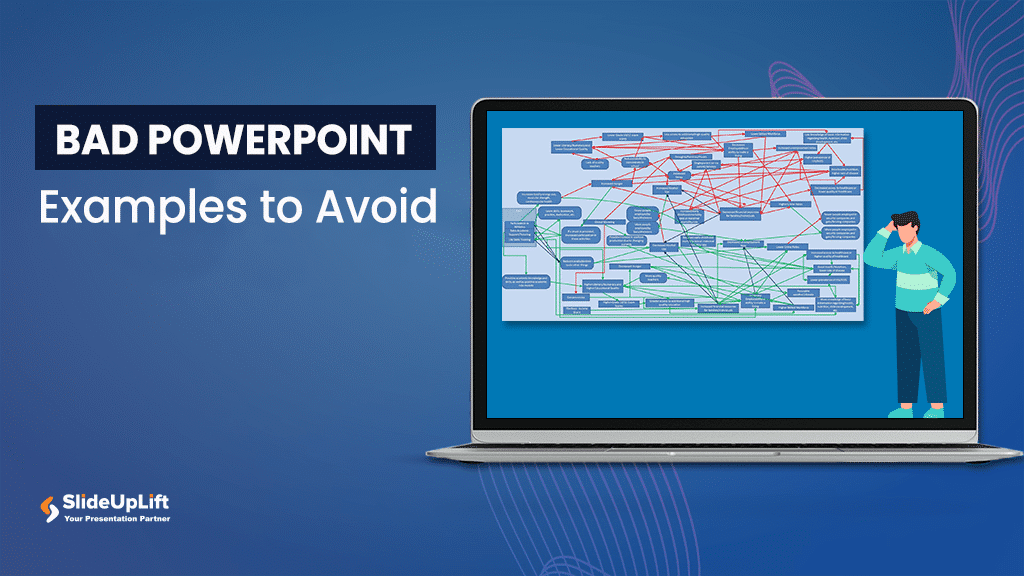
27 Sep, 2023 | SlideUpLift
10 Bad PowerPoint Slides Examples to Avoid
A presentation serves two purposes: 1) it teaches your audience something new and 2) motivates them to take action. However, achieving these goals is only possible if your audience is

10 Nov, 2021 | SlideUpLift
PowerPoint Presentation Tips: How to Make a Good PowerPoint Presentation
A well-crafted PowerPoint presentation can have a lasting impact on your audience. However, creating an effective presentation can be daunting, especially if you are unsure how to make it engaging
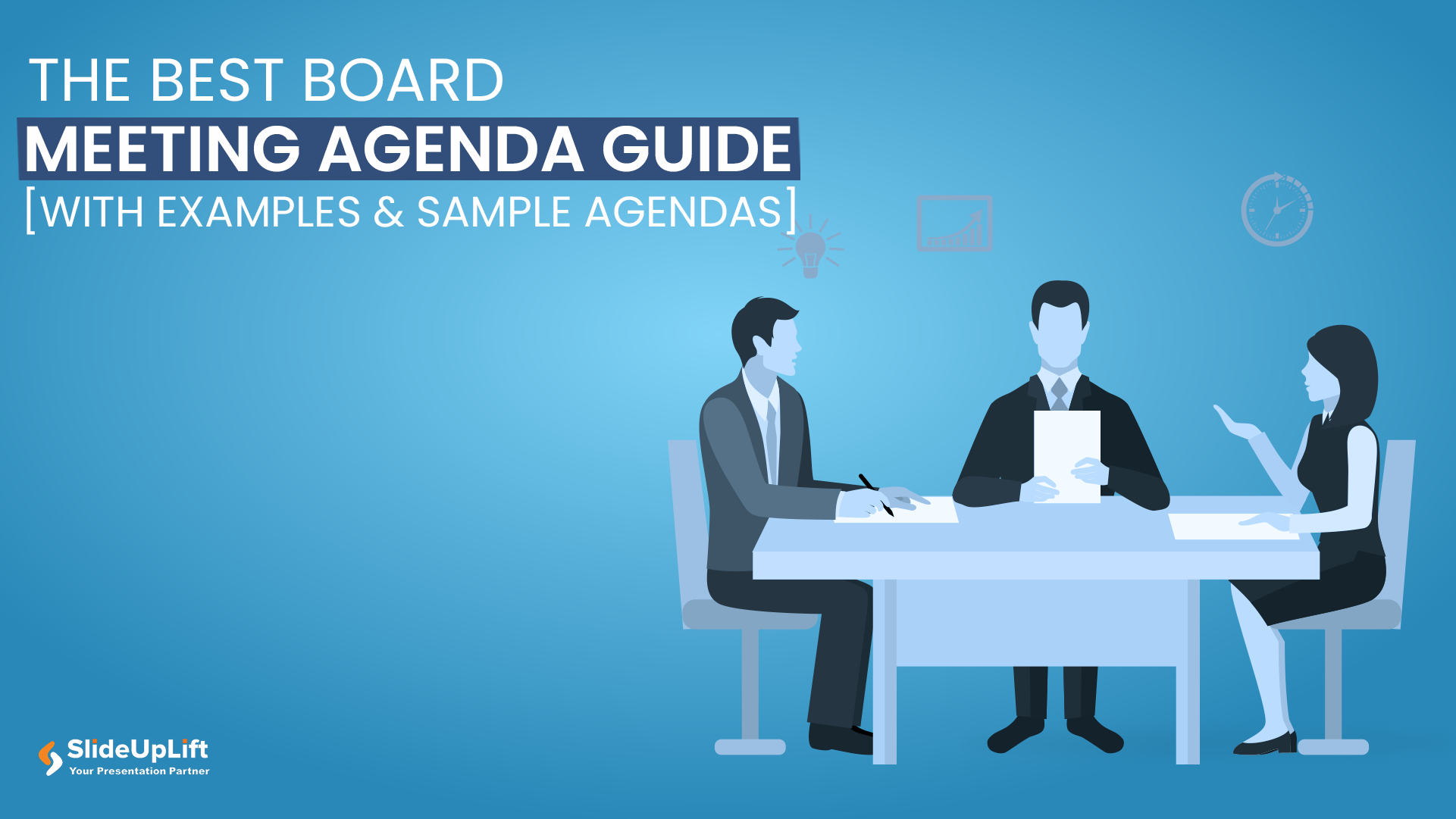
1 Feb, 2024 | SlideUpLift
The Best Board Meeting Agenda Guide [With Examples & Sample Agendas]
You might have had a meeting that went completely off. It might be overly prolonged and had numerous off-topic discussions. It has happened with most professionals at some point in

8 Jun, 2023 | SlideUpLift
How To Present Data In The Best Way?
Having accessible means to analyze and understand data is more vital than ever in our increasingly data-driven environment. After all, employers increasingly value people with strong data abilities, and every

24 Apr, 2024 | SlideUpLift
17 Tips On How To Make A Professional PowerPoint & Google Slides Presentation
A PowerPoint presentation is a fantastic tool for communicating vital information. Even though people think it's simple to put all your content together and make a presentation, arranging and preparing

6 Sep, 2023 | SlideUpLift
10 Best Presentation Companies And Design Agencies
According to the Hinge Research Institute, an effective presentation can lead to 20.1% accelerated growth and 24.8% higher profits for a company. Well, it is more valid than ever in
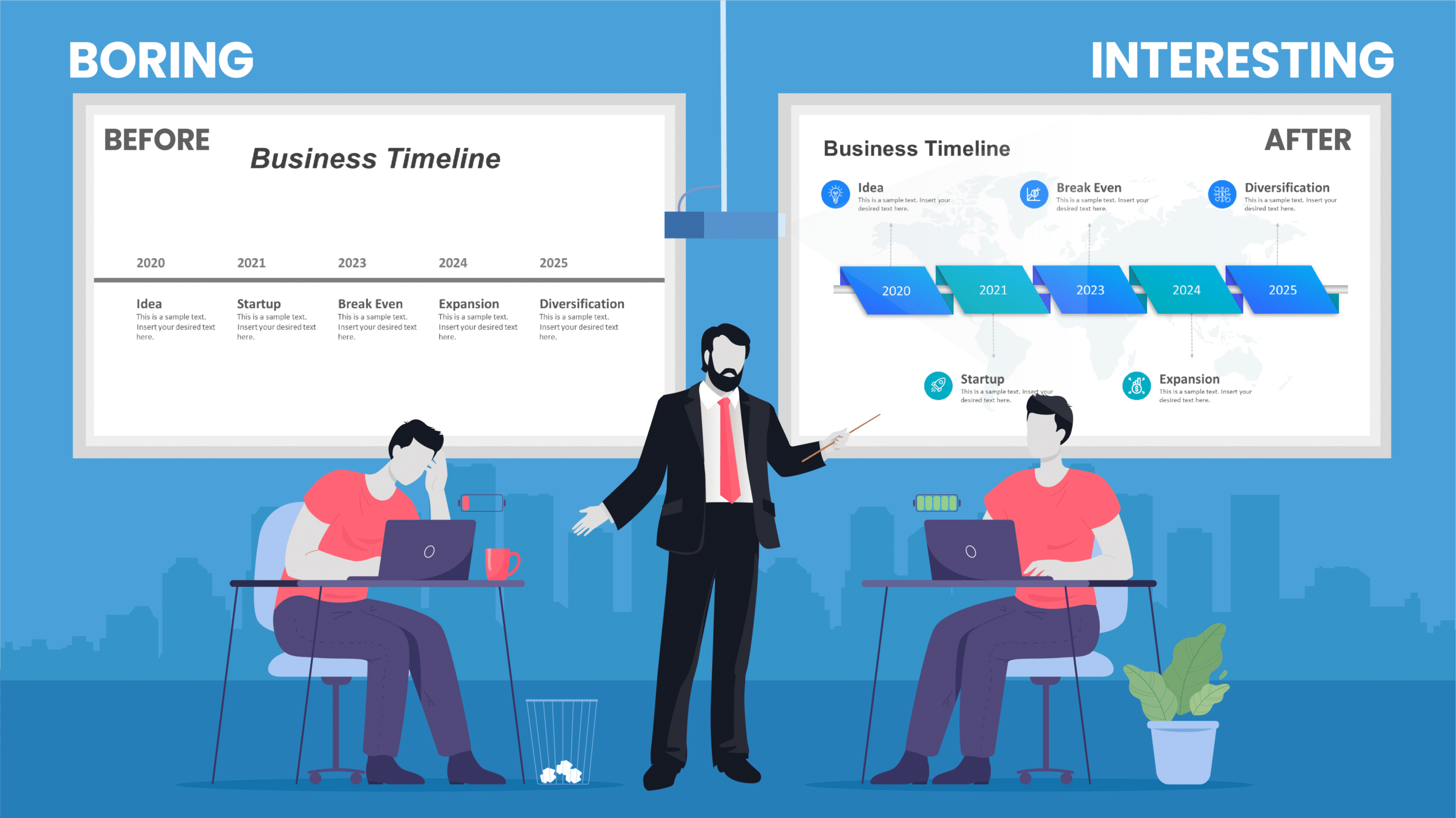
6 Jan, 2020 | SlideUpLift
Top 10 Hacks On How To Make PowerPoint Presentation Attractive
Per experts, the audience gets hooked and pays more attention to the visual content of your PowerPoint slides than drab-looking, text-heavy content. This article answers the well to know question

8 Dec, 2023 | SlideUpLift
10 Best Presentation Softwares
Having access to appropriate presenting tools can benefit anyone, whether a business owner, a working professional, or a student. Using the best tools for presentations can increase the recall value

28 Jul, 2023 | SlideUpLift
Best Websites for PowerPoint Templates
It is no secret that the language of the corporate industry is PowerPoint presentations. Knowing the best websites for PPT templates is vital if you make presentations regularly. PowerPoint presentation
Related Tags And Categories
Forgot Password?
Privacy Overview
Necessary cookies are absolutely essential for the website to function properly. This category only includes cookies that ensures basic functionalities and security features of the website. These cookies do not store any personal information
Any cookies that may not be particularly necessary for the website to function and is used specifically to collect user personal data via ads, other embedded contents are termed as non-necessary cookies. It is mandatory to procure user consent prior to running these cookies on your website.
- Alexa vs. Google Assistant
- Amazon Prime Tech Deals!
How to Lose an Audience and 10 Ways to Get Them Back
- Brock University
In This Article
Jump to a Section
- Equipment Isn't Working
Information Underload
Lack of focus.
- Reading From the Screen
- Too Many Visual Aids
- Fonts Too Small
- Bad Design Templates
- Too Many Slides
- Unusual Color Combinations
The Bottom Line
Welcome to Bad Presentation Techniques 101 . Almost everyone has sat through a bad presentation with poor techniques and unprepared presenters. There are also scenarios where presenters read verbatim from the presentation, mumble through their speech, or use way too many animations in their PowerPoint . Below are various presentations one has likely experienced, along with the solution on how to rectify it.
The Equipment Isn't Working
Many have experienced the scenario where the audience is settled, and the presenter is set and ready to start their presentation. All of a sudden, the projector doesn't work. Naturally, the presenter didn't bother to check out all of the equipment before starting.
To correct this presentation technique, it is recommended that presenters check out all of the equipment and rehearse their presentation, using the provided projector long before their time to present. Bringing extra tools needed like a projector bulb is a good idea, along with having a point of contact for a technician if things get beyond the presenter's control. If possible, presenters can check the lighting in the room they will be presenting in, prior to their time in the limelight, especially so they can dim the lights as needed during their speech.
Presenters may have experienced memorizing only the content of their presentation. In this scenario, someone in the audience may have a question and panic can set in. Because the presenter has not prepared for questions, all they know about on the topic is what is already written on the slides.
To rectify this situation, presenters should know their material so well that they could easily do the presentation without an electronic enhancement such as PowerPoint. Presenters can use keywords and phrases that include only essential information, to keep the audience focused and interested on the presenter. Lastly, speakers should be fully prepared for questions and know the answers or have an idea of how to guide the audience member.
The opposite of information underload, presenters may find themselves knowing so much about a topic that they jump all over the place. This creates a situation where the audience has no idea how to follow the thread of the presentation because there is none.
The way to fix this situation is to use the K.I.S.S. principle, which translates to "Keep It Simple Silly." When designing a presentation, presenters can stick to three or four points at most about their topic. Then, presenters can expand on the information so that the audience is most likely to absorb it and understand the main points being driven.
Reading Directly From the Screen
Imagine a setting where an audience member raises their hand and mentions that she can't read the slides. In this case, the presenter may graciously tell her that they will be reading the slides directly to her. As the presenter proceeds to do so, they look up at the screen and each of the slides is filled in with the text of their speech. The problem here is that the presenter is not needed if the slides provide all of the information for the audience members.
Simplifying the content is the key here. Presenters can keep the most important information near the top of the slides for easy reading in the back rows. They can also focus on one topic area and use no more than four bullets per slide. It's important for presenters to speak to the audience, not to the screen.
Using Visual Aids in Replacement of Scarce Content
Presenters might figure that no one will notice that they didn't do much research on their topic if they add many visual aids, like photos, complicated graphs, and other diagrams.
This mistake is huge. Presenters need to create presentations that include well-researched content and topics that the audience is looking for. Illustrating points with true substance is a good format to follow, and visual aids such as photos, charts, and diagrams should be used in addition to content, to drive key points of the demonstration home. After all, visual aids add a nice break to the material but must be used correctly in order to enhance the overall oral presentation.
Setting the Font on the Slides Too Small
Small script type fonts might look great when audience members are sitting mere inches away from the monitor; however, presenters who don't consider audience members with poor sight, or those who are sitting a decent distance away from the screen, will miss out on an engaged audience who had the potential to read the slides.
It is best for presenters to stick to easy-to-read fonts such as Arial or Times New Roman. Presenters should avoid script type fonts which are generally hard to read on screens. It is also suggested for presenters to use no more than two different fonts — one for headings, and another for content. Lastly, presenters should use no less than a 30 pt font so that people at the back of the room can read them easily.
Choosing Poor or Complicated Design Templates
Presenters sometimes make decisions in their presentation based on what they hear. For example, imagine a presenter who heard that blue was a good color for a design template or design theme. They may have found a cool template on the internet and went for it. Unfortunately, in the end, the presentation ends up being about a context that doesn't match the look and feel of the visual presentation itself.
This scenario can be easily fixed when presenters decide to choose a design template that is appropriate for the audience. A clean, straightforward layout is best for business presentation, for instance, while young children respond well to presentations that are full of color and contain a variety of shapes .
Including Too Many Slides
Some presenters go overboard with their slide count. For instance, imagine the presenter who recently went on a fantastic vacation cruise and included all 500 beach photos in their slides. Presenters who use too many slides, or too much personal content, are bound to hear snores in the room.
Presenters should ensure their audience stays focused by keeping the number of slides to a minimum. It is recommended to use 10 to 12 slides. Some concessions can be made for a photo album since most pictures will be on screen for only a short time, and this will require a judgment call based on how the audience will feel and respond.
Losing the Message With Animations
Presenters can forget the focus of their presentation when using too many animations and sounds with the goal to impress everyone. This ultimately fails to work most of the time, because the audience doesn't know where to look and will lose the message of the presentation.
While animations and sounds that are used well can heighten interest, it is important for presenters to keep them to a minimum. Otherwise, this flair will distract the audience. Presenters can design their presentation with the "less is more" philosophy so that the audience doesn't suffer from animation overload.
Picking out Unusual Color Combinations
Some presenters love unusual color combinations together, but a PowerPoint presentation is not the time to use them. For example, an orange and blue combination is unsettling to an audience and there may be people present who cannot see red and green due to color blindness.
Presenters should use good contrast with the background to make their text easy to read. Here are a few tips:
- Dark text on a light background is best but avoid white backgrounds. Tone it down by using beige or another light color that will be easy on the eyes. Dark backgrounds are very effective, but make a text a light color for easy reading.
- Patterned or textured backgrounds make text hard to read.
- Keep the color scheme consistent.
To be a good presenter , presenters need to be engaging with the audience and know their topic. Presenters should ultimately keep the presentation concise and include only relevant information. They should use an electronic enhancement, such as PowerPoint, as an accompaniment to their presentation to reinforce points, not as a crutch. Presenters should keep in mind that a slideshow is not the presentation — they are the presentation.
Get the Latest Tech News Delivered Every Day
- The 10 Most Common Presentation Mistakes
- 10 Dos and Don'ts for Technical Presentations
- How to Use Copilot in Powerpoint
- 9 PowerPoint Presentation Tips for Students
- 10 Tips on Becoming a Better Presenter
- 10 Free PowerPoint Game Templates
- Beyond the Basics in PowerPoint
- The Definition of a Slide (or Slides) in a PowerPoint Presentation
- PowerPoint for Beginners - How to Use PowerPoint
- How to Copy a PowerPoint Design Template to Another Presentation
- How to Create a Microsoft Sway Presentation
- 4 Parts of a Successful Presentation
- Hide Background Images for Cleaner Printed PowerPoint Slides
- Create a Wedding PowerPoint Presentation
- What Is Microsoft PowerPoint and How Do I Use It?
- Copy Slides to Another PowerPoint Presentation

How it works
Transform your enterprise with the scalable mindsets, skills, & behavior change that drive performance.
Explore how BetterUp connects to your core business systems.
We pair AI with the latest in human-centered coaching to drive powerful, lasting learning and behavior change.
Build leaders that accelerate team performance and engagement.
Unlock performance potential at scale with AI-powered curated growth journeys.
Build resilience, well-being and agility to drive performance across your entire enterprise.
Transform your business, starting with your sales leaders.
Unlock business impact from the top with executive coaching.
Foster a culture of inclusion and belonging.
Accelerate the performance and potential of your agencies and employees.
See how innovative organizations use BetterUp to build a thriving workforce.
Discover how BetterUp measurably impacts key business outcomes for organizations like yours.
A demo is the first step to transforming your business. Meet with us to develop a plan for attaining your goals.

- What is coaching?
Learn how 1:1 coaching works, who its for, and if it's right for you.
Accelerate your personal and professional growth with the expert guidance of a BetterUp Coach.
Types of Coaching
Navigate career transitions, accelerate your professional growth, and achieve your career goals with expert coaching.
Enhance your communication skills for better personal and professional relationships, with tailored coaching that focuses on your needs.
Find balance, resilience, and well-being in all areas of your life with holistic coaching designed to empower you.
Discover your perfect match : Take our 5-minute assessment and let us pair you with one of our top Coaches tailored just for you.

Research, expert insights, and resources to develop courageous leaders within your organization.
Best practices, research, and tools to fuel individual and business growth.
View on-demand BetterUp events and learn about upcoming live discussions.
The latest insights and ideas for building a high-performing workplace.
- BetterUp Briefing
The online magazine that helps you understand tomorrow's workforce trends, today.
Innovative research featured in peer-reviewed journals, press, and more.
Founded in 2022 to deepen the understanding of the intersection of well-being, purpose, and performance
We're on a mission to help everyone live with clarity, purpose, and passion.
Join us and create impactful change.
Read the buzz about BetterUp.
Meet the leadership that's passionate about empowering your workforce.
For Business
For Individuals
30 presentation feedback examples

Jump to section
You're doing great
You should think of improving
Tips to improve
3 things to look for when providing presentation feedback
3 tips for giving effective feedback.
We’re all learning as we go.
And that’s perfectly OK — that’s part of being human. On my own personal growth journey, I know I need to get better at public speaking and presenting. It’s one of those things that doesn’t necessarily come naturally to me.
And I know there are plenty of people in my shoes. So when it comes to presenting in the workplace, it can be intimidating. But there’s one thing that can help people continue to get better at presentations: feedback .
The following examples not only relate to presentations. They can also be helpful for public speaking and captivating your audience.
You’re doing great
- You really have the natural ability to hand out presentation material in a very organized way! Good job!
- Your presentations are often compelling and visually stunning. You really know how to effectively captivate the audience. Well done!
- You often allow your colleagues to make presentations on your behalf. This is a great learning opportunity for them and they often thrive at the challenge.
- Keeping presentations focused on key agenda items can be tough, but you’re really good at it. You effectively outline exactly what it is that you will be discussing and you make sure you keep to it. Well done!!
- You created downloadable visual presentations and bound them for the client. Excellent way to portray the company! Well done!
- Your content was relevant and your format was visually appealing and easy to follow and understand. Great job! You’re a real designer at heart!
- You always remain consistent with the way you present and often your presentations have the same style and layout. This is great for continuity. Well done!
- You always remain consistent with every presentation, whether it be one on ones, small group chats, with peers, direct reports, and the company bosses. You have no problem presenting in any one of these situations. Well done!
- You are an effective presenter both to employees and to potential clients. When controversial topics come up, you deal with them in a timely manner and you make sure these topics are fully dealt with before moving on. Well done!
- You effectively command attention and you have no problem managing groups during the presentation.

You should think of improving
- You’re a great presenter in certain situations, but you struggle to present in others. Try to be more consistent when presenting so that you get one single-minded message across. This will also help you broaden your presentation skills by being able to portray one single idea or message.
- You tend to be a little shy when making presentations. You have the self-confidence in one-on-one conversations , so you definitely have the ability to make compelling presentations. Come on! You can do it!
- During presentations, there seems to be quite a lack of focus . I know it can be difficult to stick to the subject matter, however you need to in order for people to understand what the presentation is about and what is trying to be achieved.
- To engage with your audience and make them attentively listen to what you have to say, you need to be able to use your voice in an effective manner to achieve this. Try to focus on certain words that require extra attention and emphasis these words during your presentation.
- Knowing your audience is critical to the success of any presentation. Learn to pick up on their body language and social cues to gauge your style and tone. Listen to what your audience has to say and adjust your presentation accordingly.

- During presentations, it’s expected that there will be tough questions . Try to prepare at least a couple of days before the time so that you can handle these questions in an effective manner.
- To be an effective presenter you need to be able to adjust to varying audiences and circumstances. Try learning about who will be in the room at the time of the presentation and adjust accordingly.
- Remember not to take debate as a personal attack. You tend to lose your cool a little too often, which hinders the discussion and people feel alienated. You can disagree without conflict .
- The only way you are going to get better at public speaking is by practicing, practicing, practicing. Learn your speech by heart, practice in the mirror, practice in front of the mirror. Eventually, you’ll become a natural and you won't be afraid of public speaking any longer.
- Your presentations are beautiful and I have no doubt you have strong presentation software skills. However, your content tends to be a bit weak and often you lack the substance. Without important content, the presentation is empty.
Tips to improve
- Remember it’s always good to present about the things you are passionate about . When you speak to people about your passions they can sense it. The same goes for presentations. Identify what it is that excites you and somehow bring it into every presentation. it’ll make it easier to present and your audience will feel the energy you portray.
- Sometimes it can be easier to plan with the end result in mind. Try visualizing what it is you are exactly expecting your audience to come away with and develop your presentation around that.
- Simplicity is a beautiful thing. Try to keep your presentations as simple as possible. Make it visually appealing with the least amount of words possible. Try interactive pictures and videos to fully immerse your audience in the presentation.
- It’s a fine balance between winging the presentation and memorizing the presentation. If you wing it too much it may come across as if you didn't prepare. If you memorize it, the presentation may come off a bit robotic. Try to find the sweet spot, if you can.
- When presenting, try to present in a way that is cause for curiosity . Make people interested in what you have to say to really captivate them. Have a look at some TED talks to get some tips on how you can go about doing this.
- Remember presentations should be about quality, not quantity. Presentations that are text-heavy and go on for longer than they should bore your audience and people are less likely to remember them.
- Try to arrive at every staff meeting on time and always be well prepared. This will ensure that meetings will go smoothly in the future.
- Remember to respect other people's time by always arriving on time or five minutes before the presentation.
- Remember to ask the others in the meeting for their point of view if there are individuals during presentations.
- If you notice presentations are deviating off-topic, try to steer it back to the important topic being discussed.
Presentation feedback can be intimidating. It’s likely the presenter has spent a good deal of time and energy on creating the presentation.
As an audience member, you can hone in on a few aspects of the presentation to help frame your feedback. If it's an oral presentation, you should consider also audience attention and visual aids.
It’s important to keep in mind three key aspects of the presentation when giving feedback.

Communication
- Were the key messages clear?
- Was the speaker clear and concise in their language?
- Did the presenter clearly communicate the key objectives?
- Did the presenter give the audience clear takeaways?
- How well did the presenter’s voice carry in the presentation space?
Delivery
- Was the presentation engaging?
- How well did the presenter capture their audience?
- Did the presenter engage employees in fun or innovative ways?
- How interactive was the presentation?
- How approachable did the presenter appear?
- Was the presentation accessible to all?
Body language and presence
- How did the presenter carry themselves?
- Did the presenter make eye contact with the audience?
- How confident did the presenter appear based on nonverbal communication?
- Were there any nonverbal distractions to the presentation? (i.e. too many hand gestures, facial expressions, etc.)
There are plenty of benefits of feedback . But giving effective feedback isn’t an easy task. Here are some tips for giving effective feedback.
1. Prepare what you’d like to say
I’m willing to bet we’ve all felt like we’ve put our foot in our mouth at one point or another. Knee-jerk, emotional reactions are rarely helpful. In fact, they can do quite the opposite of help.
Make sure you prepare thoughtfully. Think through what feedback would be most impactful and helpful for the recipient. How will you word certain phrases? What’s most important to communicate? What feedback isn’t helpful to the recipient?
You can always do practice runs with your coach. Your coach will serve as a guide and consultant. You can practice how you’ll give feedback and get feedback … on your feedback. Sounds like a big loop, but it can be immensely helpful.
2. Be direct and clear (but lead with empathy)
Have you ever received feedback from someone where you’re not quite sure what they’re trying to say? Me, too.
I’ve been in roundabout conversations where I walk away even more confused than I was before. This is where clear, direct, and concise communication comes into play.
Be clear and direct in your message. But still, lead with empathy and kindness . Feedback doesn’t need to be harsh or cruel. If it’s coming from a place of care, the recipient should feel that care from you.
3. Create dialogue (and listen carefully)
Feedback is never a one-way street. Without the opportunity for dialogue, you’re already shutting down and not listening to the other person. Make sure you’re creating space for dialogue and active listening . Invite questions — or, even better, feedback. You should make the person feel safe, secure, and trusted . You should also make sure the person feels heard and valued.
Your point of view is just that: it's one perspective. Invite team members to share their perspectives, including positive feedback .
You might also offer the recipient the opportunity for self-evaluation . By doing a self-evaluation, you can reflect on things like communication skills and confidence. They might come to some of the same important points you did — all on their own.
Now, let’s go practice that feedback
We're all learners in life.
It's OK to not be perfect . In fact, we shouldn't be. We're perfectly imperfect human beings, constantly learning , evolving, and bettering ourselves.
The same goes for tough things like presentations. You might be working on perfecting your students' presentation. Or you might want to get better at capturing your audience's attention. No matter what, feedback is critical to that learning journey .
Even a good presentation has the opportunity for improvement . Don't forget the role a coach can play in your feedback journey.
Your coach will be able to provide a unique point of view to help you better communicate key points. Your coach can also help with things like performance reviews , presentation evaluations, and even how to communicate with others.
Enhance your presentation skills
Unlock new heights in your career with personalized coaching tailored to boost your presentation prowess.
Madeline Miles
Madeline is a writer, communicator, and storyteller who is passionate about using words to help drive positive change. She holds a bachelor's in English Creative Writing and Communication Studies and lives in Denver, Colorado. In her spare time, she's usually somewhere outside (preferably in the mountains) — and enjoys poetry and fiction.
How to not be nervous for a presentation — 13 tips that work (really!)
6 presentation skills and how to improve them, josh bersin on the importance of talent management in the modern workplace, how to give a good presentation that captivates any audience, 8 clever hooks for presentations (with tips), how to make a presentation interactive and exciting, reading the room gives you an edge — no matter who you're talking to, the self presentation theory and how to present your best self, coaching insider: trusting your team as a new manager, similar articles, 30 communication feedback examples, 30 leadership feedback examples for managers, your guide to what storytelling is and how to be a good storyteller, 30 customer service review examples to develop your team, stay connected with betterup, get our newsletter, event invites, plus product insights and research..
3100 E 5th Street, Suite 350 Austin, TX 78702
- Platform Overview
- Integrations
- Powered by AI
- BetterUp Lead
- BetterUp Manage™
- BetterUp Care™
- Sales Performance
- Diversity & Inclusion
- Case Studies
- Why BetterUp?
- About Coaching
- Find your Coach
- Career Coaching
- Communication Coaching
- Life Coaching
- News and Press
- Leadership Team
- Become a BetterUp Coach
- BetterUp Labs
- Center for Purpose & Performance
- Leadership Training
- Business Coaching
- Contact Support
- Contact Sales
- Privacy Policy
- Acceptable Use Policy
- Trust & Security
- Cookie Preferences

Oral Presentation Skills: Showcase Workshop
- 6 Features of Effective Presentations
- Organization
- Support & Elaboration
- Conventions
- Presentation Skills
- Bad Examples
Things to Think About...
Watch & learn (what not to do).
- This is All the Things
- Can You Paraphrase the Issues?
- Hitler's Not So Bad! PPT Can Be.
- Q&A: A Crowning Example
- Bunch of Bad (in a Group)
- << Previous: Presentation Skills
- Next: RUBRICS >>
- Last Updated: Jul 6, 2020 4:21 PM
- URL: https://libguides.coloradomesa.edu/SSpresenting2016
- Effective Presentation Skills Tutorial
- Common Reasons for Ineffective Presentations
- Not engaging the audience in the beginning of the presentation
- Poorly organized information (no order or logic) or lack of clear purpose
- Poorly designed presentation materials (poor color contrast, background design, font size or type, etc.)
- Incorrect or misleading graphs, charts and visuals
- Too many bullets per slide, or too many lines for each bullet
- Lack of preparation and rehearsal
- Lack of confidence and enthusiasm about the topic
- Inconsistent pace (too much time spent on one part and too little time left for the rest)
- Lack of eye contact with the audience, poor body language and looking at or talking towards the screen
- Inaudible or monotone delivery, mispronunciation of words and reading the slides verbatim
- Not knowing how to use delivery technologies or not being prepared for the technology available
- Poor or incorrect use of technology tools or spending too much to get the technology working
- Not following time limits (too much material) and lack of consideration for other presenters
- Mistakes in the content, and glaring spelling and grammatical errors in the slides
- Ending the presentation abruptly, not leaving enough time for questions and answers and not handling questions and answers well
- Preparing for the Presentation
- Organizing the Presentation
- Designing Effective Presentation Materials
- Rehearsing the Presentation
- Delivering the Presentation
- Handling Questions and Answers
- Presentation Skills Quiz
- Presentation Preparation Checklist

- Upload Document
- Public Docs & Collections
- Free Accounts
- Videos and Overviews
- Tech Support

Please choose from the list of thinking partners to the left
Description
Choose a tab, then select your Thinking Partner
Remember: Everything the GPT Thinking Partners say is made up! Edit the AI results before you hit Start Conversation. Revise the message to make it helpful (to other readers), honest (about any facts) and harmless (avoiding biases).
Which is more helpful, honest, and harmless?
Resubmission
Add comment at:.
Format: HH:MM:SS
Invalid Timestamp

Good & Bad Examples of Oral Presentation
0 changes , most recent less than a minute ago.
DMU Timestamp: April 22, 2017 14:43
0 General Document comments 0 Sentence and Paragraph comments 0 Image and Video comments
You've made 0 of the 3 requested comments
0 archived comments

1. Carry alot of things when you are talking or coming in 2.Don’t dress informal 3. Don’t just have your eyes on the screen the whole time

A bad presentation consists of a presenter being unorganized
A bad presentation also consists of lack of eye contact to many kids rely on the paper and need confidence in order to intrigue the audience.
A bad presenter has low tone and bad body language

The audience will see how unprepared you are and will possibly get bored from your voice. Speaking from your mind vs reading aloud changes the tone in your voice which is bad

They will get bored with you very easy and just ignore what you have to say afterwards.

uncomfortable.

At this point you’re already nervous and barely able to talk so it’d be very hard to.
General Document Comments 0

note cards/ bulletpoints for my presentation so I myself can bring up more relative ideas and comments that connect to what I am trying to say.

help you build up confidence.

carry things that you only need don’t be an over achiever
don’t read didn’t cross your arms stand up right

when you presenting don’t ever have a lot of things
don’t ever read from the screen
make sure you know your topic and be prepared when you about to present

I just want to know whether formal clothing is mandatory.

I think it important to have good body language when presenting.
I agree with this Examples because it gives the audience the respect.
I think that keeping eye contact with your audience is good

Make sure to dress appropriate and formal.
Make sure to know what to say and don’t read off the screen.
Talk about things related to the slide and topic, make eye contact and be professional.

You should be prepared with your presentation so you won’t have to deal with trying to remember things and also so you won’t rely so much on the screen.
Always dress in an appropriate manner for a presentation so people can take your content and yourself in a serious manner.
To keep your audience engaged in what you are presenting, you have to keep your slides nice and short. Your slides need to have the least amount of words possible. For instance, instead of having paragraphs you should have bullet points that show your key ideas of that certain slide you are presenting. You should also have some picture in your slides.

in order to show off a good presentation you need to be prepared and be able to show the best of yourself.

appearance is important.

keep slides short and neat.
eye contact with the audience is important.

DOn’t stand with your back to the audience, and stare at the slides confused like if you don’t know your own topic.
Dressing formal and being professional will give your audience a knowing that you’re taking it serious.
Always speaking with a loud clear voice and giving eye contact to keep your audience engaged

- Join an existing conversation — click the “Reply” button of the appropriate right pane comment
- Start a new conversation on an existing area — Double click on the existing highlighted area or its comment balloon
- Define and comment on a new area — Draw a box around the desired area by clicking and then holding + dragging your mouse
Quickstart: Commenting and Sharing
- Desktop/Laptop: double-click any text, highlight a section of an image, or add a comment while a video is playing to start a new conversation. Tablet/Phone: single click then click on the "Start One" link (look right or below).
- Click "Reply" on a comment to join the conversation.
- "Upload" a new document.
- "Invite" others to it.

IMAGES
VIDEO
COMMENTS
We have collected some real life examples, in order to analyze and learn lessons of how to avoid the bad presentation trap. So, here is our list of the five worst presentations of all time - and why they went wrong. 1. Lung Cancer Surgery PowerPoint. Kshivets O. Lung Cancer Surgery from Oleg Kshivets.
Mistake 5: Being Too Verbose. Short, concise presentations are often more powerful than verbose ones. Try to limit yourself to a few main points. If you take too long getting to your point, you risk losing your audience's attention. The average adult has a 15- to 20-minute attention span.
Summary - A data dump is not a presentation. The real job of a presentation is to analyse and interpret information so it means something for your audience. You must add value. A typical bad presentation sounds like: "Sales last quarter were 3.6m, this is up 3.2% on last quarter and down 2.8% on the previous year. This is 4.6% behind budget ...
Here are a few tips for business professionals who want to move from being good speakers to great ones: be concise (the fewer words, the better); never use bullet points (photos and images paired ...
When in doubt, adhere to the principle of simplicity, and aim for a clean and uncluttered layout with plenty of white space around text and images. Think phrases and bullets, not sentences. As an ...
Apply the 10-20-30 rule. Apply the 10-20-30 presentation rule and keep it short, sweet and impactful! Stick to ten slides, deliver your presentation within 20 minutes and use a 30-point font to ensure clarity and focus. Less is more, and your audience will thank you for it! 9. Implement the 5-5-5 rule. Simplicity is key.
The secret structure of great talks. From the "I have a dream" speech to Steve Jobs' iPhone launch, many great talks have a common structure that helps their message resonate with listeners. In this talk, presentation expert Nancy Duarte shares practical lessons on how to make a powerful call-to-action. 18:00.
Death by PowerPoint is a real thing that can happen to anyone. If you want to make sure that your presentations leave a positive impact, keep these tips in mind. Great content and stellar design pair together to help you avoid bad PowerPoint presentation examples. Follow the PowerPoint design tips and good PowerPoint examples in this article.
First, make sure you know your topic inside and out. Not only will this help you feel more confident when speaking, but it will also make it easier to answer questions from audience members. Second, be aware of your body language and try to appear relaxed and confident. Make eye contact with your audience and use gestures to emphasize your points.
Academic Oral Presentation Skills. This video gives you examples of a good and a bad presentation. To go straight to the presentations, forward to the 0:45 seconds position. Video funded by Flinders University, Adelaide, Australia.
Oral presentations typically involve three important steps: 1) planning, 2) practicing, and 3) presenting. 1. Planning Oral presentations require a good deal of planning. Scholars estimate that approximately 50% of all mistakes in an oral presentation actually occur in the planning stage (or rather, lack of a planning stage). Make sure to ...
Take a pause after you ask a question or make a strong statement. Spare your audience a moment to think, reflect, and ponder. Or leave a gap of silence right before you present something exciting to build suspense and anticipation. No one expects you to go on talking for 10-15 minutes without a pause.
Avoid eating any candies, chocolate, and gum right before your presentation. Chewing on something while presenting will not only be seen as disrespectful, but it will harm your voice projection as well. The best is to keep away from such sweet treats until the end of the presentation. Nervous presentation. Watch on.
This video shows a student giving both a bad and a good presentation, he uses constructive feedback to improve his presentation skills. The video is used in ...
Bad PowerPoint slide example of using only bullet points and no paragraphs. 3. Having No Symmetry In Texts And Pointers. A lack of balance or alignment between textual material and supporting visual elements, such as arrows, bullets, etc., can make your presentations appear unpleasant.
Illustrating points with true substance is a good format to follow, and visual aids such as photos, charts, and diagrams should be used in addition to content, to drive key points of the demonstration home. After all, visual aids add a nice break to the material but must be used correctly in order to enhance the overall oral presentation.
She holds a bachelor's in English Creative Writing and Communication Studies and lives in Denver, Colorado. In her spare time, she's usually somewhere outside (preferably in the mountains) — and enjoys poetry and fiction. Use these 30 presentation feedback examples to help you (and your team) get better at giving presentations.
A short simple video of good and bad examples of presentations.Enjoyed? Share the video with your friends!Kindly credit when using the video "Husain Shafei (...
Oral Presentation Skills: Showcase Workshop In this workshop, we'll explore the topic of presentation effectiveness through examples (using rubrics to evaluate presentations) and through reflective presentation creation exercises (translating text into winning content).
Poorly designed presentation materials (poor color contrast, background design, font size or type, etc.) Incorrect or misleading graphs, charts and visuals; Too many bullets per slide, or too many lines for each bullet; Lack of preparation and rehearsal; Lack of confidence and enthusiasm about the topic;
Bad example followed by a good example
Apr 24. Gustavo Xilonzochilt : when presenting the best you can show off a good impression on others that will help with boosting your confidence. Apr 24. Victor Munguia : The way you present yourself the day of the presentation is important because you want to make a good impression on your audience.