7 Creative Ways to Start Any Presentation (With Examples!)
I like building and growing simple yet powerful products for the world and the worldwide web.
Published Date : December 4, 2020
Reading Time :
Creating an effective presentation is challenging and needs a lot of effort to become engaging with your audience. Many questions are indeed rounding up your head.
Like how to start a PowerPoint presentation and a class set-up presentation, it helps people, such as entrepreneurs, organize and disseminate their ideas flawlessly.
It clarifies intentions, concepts, and other feasible topics specifically. They may differ from execution, events, and for whom the presentation.
With that, the bottom line and the question is how to do it. How do you start a Board Meeting <p data-sourcepos="3:1-3:200">A formal gathering of a company's board of directors, where they discuss strategic matters, review financial performance, make key decisions, and oversee the organization's governance.</p><br /><h2 data-sourcepos="5:1-5:21"><strong>Key Participants:</strong></h2> <ul data-sourcepos="7:1-11:0"> <li data-sourcepos="7:1-7:102"><strong>Board members:</strong> Elected or appointed individuals responsible for guiding the company's direction.</li> <li data-sourcepos="8:1-8:94"><strong>Executives:</strong> Company leaders like the CEO, CFO, and COO, who provide updates and reports.</li> <li data-sourcepos="9:1-9:88"><strong>Secretary:</strong> Oversees logistics, records minutes, and ensures compliance with rules.</li> <li data-sourcepos="10:1-11:0"><strong>Legal counsel:</strong> Offers guidance on legal matters and ensures adherence to regulations.</li> </ul> <h2 data-sourcepos="12:1-12:12"><strong>Purpose:</strong></h2> <ul data-sourcepos="14:1-19:0"> <li data-sourcepos="14:1-14:78"><strong>Strategic planning:</strong> Setting the company's long-term direction and goals.</li> <li data-sourcepos="15:1-15:81"><strong>Financial oversight:</strong> Reviewing financial reports, budgets, and investments.</li> <li data-sourcepos="16:1-16:86"><strong>Risk management:</strong> Identifying and mitigating potential risks to the organization.</li> <li data-sourcepos="17:1-17:76"><strong>Executive evaluation:</strong> Assessing the performance of company leadership.</li> <li data-sourcepos="18:1-19:0"><strong>Decision-making:</strong> Approving key initiatives, investments, and policies.</li> </ul> <h2 data-sourcepos="20:1-20:11"><strong>Format:</strong></h2> <ul data-sourcepos="22:1-25:0"> <li data-sourcepos="22:1-22:43">Varies based on company size and culture.</li> <li data-sourcepos="23:1-23:91">Typically includes presentations, discussions, voting on proposals, and Q&A sessions.</li> <li data-sourcepos="24:1-25:0">It may be formal with strict agendas or more informal with brainstorming sessions.</li> </ul> <h2 data-sourcepos="26:1-26:26"><strong>Public Speaking Roles:</strong></h2> <ul data-sourcepos="28:1-30:0"> <li data-sourcepos="28:1-28:125"><strong>CEO and other executives:</strong> Act as a <strong>public speaker</strong>, presenting reports, answering questions, and defending proposals.</li> <li data-sourcepos="29:1-30:0"><strong>Board members:</strong> May participate in discussions, ask questions, and occasionally propose or speak in favor of motions.</li> </ul> <h2 data-sourcepos="31:1-31:39"><strong>Addressing Public Speaking Anxiety:</strong></h2> <ul data-sourcepos="33:1-36:0"> <li data-sourcepos="33:1-33:87">Many executives and board members face <strong>public speaking anxiety</strong> in these meetings.</li> <li data-sourcepos="34:1-34:93">Preparation, practicing presentations, and visualization techniques can help manage nerves.</li> <li data-sourcepos="35:1-36:0">Some companies hire <strong>public speaking coaches</strong> to offer personalized guidance and improve communication skills.</li> </ul> <h2 data-sourcepos="37:1-37:248"><strong>Remember:</strong></h2> <p data-sourcepos="37:1-37:248">Effective board meetings require clear communication, active participation, and informed decision-making. By understanding the format, roles, and potential challenges, participants can contribute to a productive and impactful session.</p> " href="https://orai.com/glossary/board-meeting/" data-gt-translate-attributes="[{"attribute":"data-cmtooltip", "format":"html"}]" tabindex="0" role="link">board meeting presentation, or how do you start a presentation introduction in class?
Many students are also struggling with how to start a case study presentation, and young entrepreneurs or start-ups are struggling with how to start a business presentation.
To ease the tension and upgrade your Confidence <p data-sourcepos="3:1-3:305">In the context of <strong>public speaking</strong>, <strong>confidence</strong> refers to the belief in one's ability to communicate effectively and deliver one's message with clarity and impact. It encompasses various elements, including self-belief, composure, and the ability to manage one's <strong>fear of public speaking</strong>.</p><br /><h2 data-sourcepos="5:1-5:16"><strong>Key Aspects:</strong></h2> <ul data-sourcepos="7:1-12:0"> <li data-sourcepos="7:1-7:108"><strong>Self-belief:</strong> A strong conviction in your knowledge, skills, and ability to connect with your audience.</li> <li data-sourcepos="8:1-8:95"><strong>Composure:</strong> Maintaining calmness and poise under pressure, even in challenging situations.</li> <li data-sourcepos="9:1-9:100"><strong>Assertiveness:</strong> Expressing your ideas clearly and concisely, avoiding hesitation or self-doubt.</li> <li data-sourcepos="10:1-10:104"><strong>Positive self-talk:</strong> Countering negative thoughts with affirmations and focusing on your strengths.</li> <li data-sourcepos="11:1-12:0"><strong>Strong body language:</strong> Using gestures, posture, and eye contact that project confidence and professionalism.</li> </ul> <h2 data-sourcepos="13:1-13:27"><strong>Benefits of Confidence:</strong></h2> <ul data-sourcepos="15:1-19:0"> <li data-sourcepos="15:1-15:99"><strong>Reduced anxiety:</strong> Feeling confident helps manage <strong>fear of public speaking</strong> and stage fright.</li> <li data-sourcepos="16:1-16:133"><strong>Engaging delivery:</strong> Confident speakers project their voices, hold eye contact, and connect with their audience more effectively.</li> <li data-sourcepos="17:1-17:137"><strong>Increased persuasiveness:</strong> A confident presentation inspires belief and motivates your audience to listen and remember your message.</li> <li data-sourcepos="18:1-19:0"><strong>Greater impact:</strong> Confidently delivered speeches leave a lasting impression and achieve desired outcomes.</li> </ul> <h2 data-sourcepos="20:1-20:15"><strong>Challenges:</strong></h2> <ul data-sourcepos="22:1-26:0"> <li data-sourcepos="22:1-22:112">Overcoming <strong>fear of public speaking</strong>: Many people experience some level of anxiety when speaking publicly.</li> <li data-sourcepos="23:1-23:101"><strong>Imposter syndrome:</strong> Doubting your abilities and qualifications, even when objectively qualified.</li> <li data-sourcepos="24:1-24:92"><strong>Negative self-talk:</strong> Internalized criticism and limiting beliefs can hamper confidence.</li> <li data-sourcepos="25:1-26:0"><strong>Past negative experiences:</strong> Unsuccessful presentations or negative feedback can erode confidence.</li> </ul> <h2 data-sourcepos="27:1-27:24"><strong>Building Confidence:</strong></h2> <ul data-sourcepos="29:1-36:0"> <li data-sourcepos="29:1-29:102"><strong>Practice and preparation:</strong> Thoroughly rehearse your speech to feel comfortable with the material.</li> <li data-sourcepos="30:1-30:101"><strong>Visualization:</strong> Imagine yourself delivering a successful presentation with confidence and poise.</li> <li data-sourcepos="31:1-31:100"><strong>Positive self-talk:</strong> Actively replace negative thoughts with affirmations about your abilities.</li> <li data-sourcepos="32:1-32:106"><strong>Seek feedback:</strong> Ask trusted individuals for constructive criticism and use it to improve your skills.</li> <li data-sourcepos="33:1-33:157">Consider a <strong>speaking coach</strong>: Working with a coach can provide personalized guidance and support to address specific challenges and confidence barriers.</li> <li data-sourcepos="34:1-34:114"><strong>Start small:</strong> Gradually increase the size and complexity of your speaking engagements as you gain experience.</li> <li data-sourcepos="35:1-36:0"><strong>Focus on progress:</strong> Celebrate small successes and acknowledge your improvement over time.</li> </ul> <h2 data-sourcepos="37:1-37:282"><strong>Remember:</strong></h2> <p data-sourcepos="37:1-37:282"><strong>Confidence</strong> in public speaking is a journey, not a destination. By actively practicing, embracing feedback, and focusing on your strengths, you can overcome <strong>fear of public speaking</strong> and develop the <strong>confidence</strong> to deliver impactful and memorable presentations.</p> " href="https://orai.com/glossary/confidence/" data-gt-translate-attributes="[{"attribute":"data-cmtooltip", "format":"html"}]" tabindex="0" role="link">confidence , furthermore those people above, I will share some tips, steps, and how to start a presentation example.

Why Presentation is Important in Persuading
Presentations break communication barriers. Across this, it brings mutual understanding to the audience.
In winning your stances and goals, having and knowing how to start a presentation is a must. It helps you more to give an idea of what your topic could be through moving pictures and graphics in reality.
The role of presentation in persuading can be categorized into many factors. First, it helps your audience to feel more comfortable with your spiels.
Second, you have the chance to tell your options, choices, summary, and the result of your case study, etc., within your presentation. Especially can be stoop on how to start a business presentation.
Lastly, knowing how to deliver and how to start a presentation in persuading your listener includes support for your audience’s decision. Through it, the concept of persuasion becomes more reliable with tangible materials.
It is evident in thesis defenses and academic proposals. To start a case study presentation, you must present facts, stats, related studies, and other materials.
And to achieve that in a well-presented way, you need to think and come up with a composition associated with your topic to make it reliable and credible.
Different Ways to Start a Presentation
Difficulties on how to start a case study presentation and the things you need to behold within your PowerPoint presentation would be easy after sharing with you this advice.
As for direction and advice, take a look at this list to start a presentation generally.
1. Start With a Strong Claim
The beginning is always the hard part of a presentation. But like a bottle of water, after it gets opened, the water inside can flow smoothly to your gulp.
Meaning after spitting out your first words, everything should follow accordingly to your presentation. That’s why it is the most crucial when you are learning how to start a presentation.
Try to use the iconic lines of a famous philosopher —striking advice of a hotshot entrepreneur for your business proposal presentation.
Through this, you can have a good impression on your listener. Shook them and contradict their ideas; indeed, you can have an intense or beneficial presentation.
2. Know Your Prospect
Besides technicalities and visuals, knowing first the current state, perspective, wants, and needs of your prospect or audience is vital.
Before the presentation, you can send them a pre-assessment or survey consisting of what they want to see and learn and things to keep them interested, or you need to get their attention and interest.
3. Assist the Flow With Visuals
Showing your audience a good spiel in presenting your developing ideas and concepts through pictures that can’t be put quickly in language can break communication drawbacks.
Apart from describing your idea in a presentation, you are also giving quick ways to dice abstract ideas.
4. Moving Pictures
Pictures and videos are great instruments for nurturing your ideas and your audience counterparts.
The power of moving pictures is evident as the film business and the movie industry is booming and depicting fictional stories into reality.
5. Break People’s Expectation
To break the set expectations of your audience for you, always stick to your premise. Whether on business, academics, proposals, and other topical presentations.
Call an action to smash misconceptions about your particular presentation.
6. Spill Surprising Stories
Bring stories and the characters in life. Create conflict and suspense to highlight your goal’s presentation.
It also helps you to organize your presentation’s information to be catchy and relatable. Touching stories can affect audience decision-making.
7. Know When to Pause
Don’t present vague ideas, premises, and concepts. Stop bombarding your audience.
After a round of applause or before speaking, take a three-second pause. Observe your audience’s facial expressions.
With that, you can focus on your tone. It is also an indication that you want to give your audience a short rest.
Orai helps you perfect your Speech <p data-sourcepos="3:1-3:271">A form of communication involving spoken language, it is used to express ideas, share information, tell stories, persuade, or entertain. Public speaking is a powerful tool used in diverse contexts, ranging from casual conversations to formal presentations.</p><br /><h2 data-sourcepos="5:1-5:27"><strong>Components of a Speech:</strong></h2> <ul data-sourcepos="7:1-10:0"> <li data-sourcepos="7:1-7:73"><strong>Content:</strong> The information, message, or story conveyed through words.</li> <li data-sourcepos="8:1-8:106"><strong>Delivery:</strong> The vocal and physical presentation, including clarity, volume, gestures, and eye contact.</li> <li data-sourcepos="9:1-10:0"><strong>Structure:</strong> The organization of the content, typically following an introduction, body, and conclusion.</li> </ul> <h2 data-sourcepos="11:1-11:21"><strong>Speech in Action:</strong></h2> <ul data-sourcepos="13:1-17:0"> <li data-sourcepos="13:1-13:88"><strong>Informing:</strong> Sharing knowledge and facts, educating an audience on a specific topic.</li> <li data-sourcepos="14:1-14:119"><strong>Persuading:</strong> Advocating for a particular viewpoint, using arguments and evidence to influence thoughts or actions.</li> <li data-sourcepos="15:1-15:93"><strong>Motivating:</strong> Inspiring and energizing an audience, fostering action and positive change.</li> <li data-sourcepos="16:1-17:0"><strong>Entertaining:</strong> Engaging and delighting an audience through humor, storytelling, or creative language.</li> </ul> <h2 data-sourcepos="18:1-18:32"><strong>Public Speaking and Anxiety:</strong></h2> <p data-sourcepos="20:1-20:227">Many people experience <strong>public speaking anxiety</strong>, a fear of speaking in front of an audience. While it's common, effective preparation, practice, and breathing techniques can significantly reduce anxiety and improve delivery.</p><br /><h2 data-sourcepos="22:1-22:32"><strong>Different Types of Speeches:</strong></h2> <ul data-sourcepos="24:1-28:0"> <li data-sourcepos="24:1-24:81"><strong>Informative speech:</strong> Focuses on conveying information clearly and concisely.</li> <li data-sourcepos="25:1-25:102"><strong>Persuasive speech:</strong> Aims to convince the audience to adopt a particular viewpoint or take action.</li> <li data-sourcepos="26:1-26:99"><strong>Motivational speech:</strong> Inspires and energizes the audience, building enthusiasm and commitment.</li> <li data-sourcepos="27:1-28:0"><strong>Entertaining speech:</strong> Aim to amuse and delight the audience, often using humor, storytelling, or anecdotes.</li> </ul> <h2 data-sourcepos="29:1-29:33"><strong>Crafting a Compelling Speech:</strong></h2> <ul data-sourcepos="31:1-35:0"> <li data-sourcepos="31:1-31:106"><strong>Know your audience:</strong> Tailor your content and delivery to their interests, needs, and prior knowledge.</li> <li data-sourcepos="32:1-32:107"><strong>Have a clear message:</strong> Identify the main point you want to convey and structure your speech around it.</li> <li data-sourcepos="33:1-33:111"><strong>Engage your audience:</strong> Use varied vocal techniques, storytelling, and visual aids to keep them interested.</li> <li data-sourcepos="34:1-35:0"><strong>Practice, practice, practice:</strong> Rehearse your speech out loud to refine your delivery and build confidence.</li> </ul> <h2 data-sourcepos="36:1-36:13"><strong>Remember:</strong></h2> <p data-sourcepos="38:1-38:281">Speech is a powerful tool for communication, connection, and influence. By understanding its elements, addressing potential anxieties, and tailoring your delivery to different contexts, you can harness the power of speech to achieve your intended goals and captivate your audience.</p> " href="https://orai.com/glossary/speech/" data-gt-translate-attributes="[{"attribute":"data-cmtooltip", "format":"html"}]" tabindex="0" role="link">speech with feedback on your tone, tempo, Confidence <p data-sourcepos="3:1-3:305">In the context of <strong>public speaking</strong>, <strong>confidence</strong> refers to the belief in one's ability to communicate effectively and deliver one's message with clarity and impact. It encompasses various elements, including self-belief, composure, and the ability to manage one's <strong>fear of public speaking</strong>.</p><br /><h2 data-sourcepos="5:1-5:16"><strong>Key Aspects:</strong></h2> <ul data-sourcepos="7:1-12:0"> <li data-sourcepos="7:1-7:108"><strong>Self-belief:</strong> A strong conviction in your knowledge, skills, and ability to connect with your audience.</li> <li data-sourcepos="8:1-8:95"><strong>Composure:</strong> Maintaining calmness and poise under pressure, even in challenging situations.</li> <li data-sourcepos="9:1-9:100"><strong>Assertiveness:</strong> Expressing your ideas clearly and concisely, avoiding hesitation or self-doubt.</li> <li data-sourcepos="10:1-10:104"><strong>Positive self-talk:</strong> Countering negative thoughts with affirmations and focusing on your strengths.</li> <li data-sourcepos="11:1-12:0"><strong>Strong body language:</strong> Using gestures, posture, and eye contact that project confidence and professionalism.</li> </ul> <h2 data-sourcepos="13:1-13:27"><strong>Benefits of Confidence:</strong></h2> <ul data-sourcepos="15:1-19:0"> <li data-sourcepos="15:1-15:99"><strong>Reduced anxiety:</strong> Feeling confident helps manage <strong>fear of public speaking</strong> and stage fright.</li> <li data-sourcepos="16:1-16:133"><strong>Engaging delivery:</strong> Confident speakers project their voices, hold eye contact, and connect with their audience more effectively.</li> <li data-sourcepos="17:1-17:137"><strong>Increased persuasiveness:</strong> A confident presentation inspires belief and motivates your audience to listen and remember your message.</li> <li data-sourcepos="18:1-19:0"><strong>Greater impact:</strong> Confidently delivered speeches leave a lasting impression and achieve desired outcomes.</li> </ul> <h2 data-sourcepos="20:1-20:15"><strong>Challenges:</strong></h2> <ul data-sourcepos="22:1-26:0"> <li data-sourcepos="22:1-22:112">Overcoming <strong>fear of public speaking</strong>: Many people experience some level of anxiety when speaking publicly.</li> <li data-sourcepos="23:1-23:101"><strong>Imposter syndrome:</strong> Doubting your abilities and qualifications, even when objectively qualified.</li> <li data-sourcepos="24:1-24:92"><strong>Negative self-talk:</strong> Internalized criticism and limiting beliefs can hamper confidence.</li> <li data-sourcepos="25:1-26:0"><strong>Past negative experiences:</strong> Unsuccessful presentations or negative feedback can erode confidence.</li> </ul> <h2 data-sourcepos="27:1-27:24"><strong>Building Confidence:</strong></h2> <ul data-sourcepos="29:1-36:0"> <li data-sourcepos="29:1-29:102"><strong>Practice and preparation:</strong> Thoroughly rehearse your speech to feel comfortable with the material.</li> <li data-sourcepos="30:1-30:101"><strong>Visualization:</strong> Imagine yourself delivering a successful presentation with confidence and poise.</li> <li data-sourcepos="31:1-31:100"><strong>Positive self-talk:</strong> Actively replace negative thoughts with affirmations about your abilities.</li> <li data-sourcepos="32:1-32:106"><strong>Seek feedback:</strong> Ask trusted individuals for constructive criticism and use it to improve your skills.</li> <li data-sourcepos="33:1-33:157">Consider a <strong>speaking coach</strong>: Working with a coach can provide personalized guidance and support to address specific challenges and confidence barriers.</li> <li data-sourcepos="34:1-34:114"><strong>Start small:</strong> Gradually increase the size and complexity of your speaking engagements as you gain experience.</li> <li data-sourcepos="35:1-36:0"><strong>Focus on progress:</strong> Celebrate small successes and acknowledge your improvement over time.</li> </ul> <h2 data-sourcepos="37:1-37:282"><strong>Remember:</strong></h2> <p data-sourcepos="37:1-37:282"><strong>Confidence</strong> in public speaking is a journey, not a destination. By actively practicing, embracing feedback, and focusing on your strengths, you can overcome <strong>fear of public speaking</strong> and develop the <strong>confidence</strong> to deliver impactful and memorable presentations.</p> " href="https://orai.com/glossary/confidence/" data-gt-translate-attributes="[{"attribute":"data-cmtooltip", "format":"html"}]" tabindex="0" role="link">confidence , and Conciseness <p data-sourcepos="3:1-3:326">In the realm of <strong>public speaking</strong>, <strong>conciseness</strong> refers to the ability to express your message clearly and effectively using the fewest possible words. It's about conveying your ideas precisely, avoiding unnecessary details and rambling while maintaining your message's essence and impact.</p><br /><h2 data-sourcepos="5:1-5:33"><strong>Benefits for Public Speakers:</strong></h2> <ul data-sourcepos="7:1-11:0"> <li data-sourcepos="7:1-7:137"><strong>Engaged audience:</strong> A concise speech keeps your audience focused and prevents them from losing interest due to excessive information.</li> <li data-sourcepos="8:1-8:117"><strong>Increased clarity:</strong> By removing unnecessary clutter, your core message becomes clearer and easier to understand.</li> <li data-sourcepos="9:1-9:137"><strong>Enhanced credibility:</strong> Concise communication projects professionalism and efficiency, making you appear more confident and prepared.</li> <li data-sourcepos="10:1-11:0"><strong>Reduced anxiety:</strong> Knowing you have a clear and concise message can help manage <strong>public speaking anxiety</strong> by minimizing the pressure to fill time.</li> </ul> <h2 data-sourcepos="12:1-12:35"><strong>Challenges for Public Speakers:</strong></h2> <ul data-sourcepos="14:1-17:0"> <li data-sourcepos="14:1-14:126"><strong>Striking a balance:</strong> Knowing where to draw the line between conciseness and omitting important information can be tricky.</li> <li data-sourcepos="15:1-15:115"><strong>Avoiding oversimplification:</strong> Complex topics may require elaboration to ensure clarity and understanding.</li> <li data-sourcepos="16:1-17:0"><strong>Overcoming natural tendencies:</strong> Some speakers naturally use more words than others, requiring a conscious effort to be concise.</li> </ul> <h2 data-sourcepos="18:1-18:41"><strong>Strategies for Achieving Conciseness:</strong></h2> <ul data-sourcepos="20:1-25:0"> <li data-sourcepos="20:1-20:92"><strong>Identify your core message:</strong> What is your audience's main point to remember?</li> <li data-sourcepos="21:1-21:128"><strong>Prioritize and eliminate:</strong> Analyze your content and remove any information not directly supporting your core message.</li> <li data-sourcepos="22:1-22:133"><strong>Use strong verbs and active voice:</strong> This makes your sentences more impactful and avoids passive constructions that can be wordy.</li> <li data-sourcepos="23:1-23:109"><strong>Simplify your language:</strong> Avoid jargon and technical terms unless they are essential and clearly defined.</li> <li data-sourcepos="24:1-25:0"><strong>Practice and refine:</strong> Rehearse your speech aloud and identify areas where you can tighten your wording or eliminate redundancies.</li> </ul> <h2 data-sourcepos="26:1-26:20"><strong>Additional Tips:</strong></h2> <ul data-sourcepos="28:1-31:0"> <li data-sourcepos="28:1-28:93"><strong>Use storytelling:</strong> Engaging narratives can convey complex ideas concisely and memorably.</li> <li data-sourcepos="29:1-29:110"><strong>Focus on the visuals:</strong> Powerful visuals can support your message without extensive explanation.</li> <li data-sourcepos="30:1-31:0"><strong>Embrace silence:</strong> Pausing deliberately can emphasize key points and give your audience time to absorb your message.</li> </ul> <h2 data-sourcepos="32:1-32:404"><strong>Remember:</strong></h2> <p data-sourcepos="32:1-32:404"><strong>Conciseness</strong> is a powerful tool for <strong>public speakers</strong>. By eliminating unnecessary words and focusing on your core message, you can create a more engaging, impactful, and memorable presentation for your audience. This can also help manage <strong>public speaking anxiety</strong> by reducing the pressure to fill time and enabling you to focus on delivering your message with clarity and confidence.</p> " href="https://orai.com/glossary/conciseness/" data-gt-translate-attributes="[{"attribute":"data-cmtooltip", "format":"html"}]" tabindex="0" role="link">conciseness .
Things to Avoid on Presentation
Introducing your name along with your topic is not acceptable and is not a killer intro. To nail a presentation, be careful and prevent unnecessary elements.
Here is the list of recommended things you should avoid on how to start a presentation.
1. Cliché Sentences
Do you believe that the flow and relevancy of your presentation depend on your introduction?
If you do believe, avoid cruddy beginnings, initials, and phrases. Instead of stating, “What will your presentation be about,” give them an idea of why they need it and why it is worth sharing.
2. Plain Visuals
Stop using standard PowerPoint templates, discarded pictures, and non-HD videos. For engaging your audience, mastering your spiels is not enough to convince your listeners.
The balanced presentation consists of a good Speech <p data-sourcepos="3:1-3:271">A form of communication involving spoken language, it is used to express ideas, share information, tell stories, persuade, or entertain. Public speaking is a powerful tool used in diverse contexts, ranging from casual conversations to formal presentations.</p><br /><h2 data-sourcepos="5:1-5:27"><strong>Components of a Speech:</strong></h2> <ul data-sourcepos="7:1-10:0"> <li data-sourcepos="7:1-7:73"><strong>Content:</strong> The information, message, or story conveyed through words.</li> <li data-sourcepos="8:1-8:106"><strong>Delivery:</strong> The vocal and physical presentation, including clarity, volume, gestures, and eye contact.</li> <li data-sourcepos="9:1-10:0"><strong>Structure:</strong> The organization of the content, typically following an introduction, body, and conclusion.</li> </ul> <h2 data-sourcepos="11:1-11:21"><strong>Speech in Action:</strong></h2> <ul data-sourcepos="13:1-17:0"> <li data-sourcepos="13:1-13:88"><strong>Informing:</strong> Sharing knowledge and facts, educating an audience on a specific topic.</li> <li data-sourcepos="14:1-14:119"><strong>Persuading:</strong> Advocating for a particular viewpoint, using arguments and evidence to influence thoughts or actions.</li> <li data-sourcepos="15:1-15:93"><strong>Motivating:</strong> Inspiring and energizing an audience, fostering action and positive change.</li> <li data-sourcepos="16:1-17:0"><strong>Entertaining:</strong> Engaging and delighting an audience through humor, storytelling, or creative language.</li> </ul> <h2 data-sourcepos="18:1-18:32"><strong>Public Speaking and Anxiety:</strong></h2> <p data-sourcepos="20:1-20:227">Many people experience <strong>public speaking anxiety</strong>, a fear of speaking in front of an audience. While it's common, effective preparation, practice, and breathing techniques can significantly reduce anxiety and improve delivery.</p><br /><h2 data-sourcepos="22:1-22:32"><strong>Different Types of Speeches:</strong></h2> <ul data-sourcepos="24:1-28:0"> <li data-sourcepos="24:1-24:81"><strong>Informative speech:</strong> Focuses on conveying information clearly and concisely.</li> <li data-sourcepos="25:1-25:102"><strong>Persuasive speech:</strong> Aims to convince the audience to adopt a particular viewpoint or take action.</li> <li data-sourcepos="26:1-26:99"><strong>Motivational speech:</strong> Inspires and energizes the audience, building enthusiasm and commitment.</li> <li data-sourcepos="27:1-28:0"><strong>Entertaining speech:</strong> Aim to amuse and delight the audience, often using humor, storytelling, or anecdotes.</li> </ul> <h2 data-sourcepos="29:1-29:33"><strong>Crafting a Compelling Speech:</strong></h2> <ul data-sourcepos="31:1-35:0"> <li data-sourcepos="31:1-31:106"><strong>Know your audience:</strong> Tailor your content and delivery to their interests, needs, and prior knowledge.</li> <li data-sourcepos="32:1-32:107"><strong>Have a clear message:</strong> Identify the main point you want to convey and structure your speech around it.</li> <li data-sourcepos="33:1-33:111"><strong>Engage your audience:</strong> Use varied vocal techniques, storytelling, and visual aids to keep them interested.</li> <li data-sourcepos="34:1-35:0"><strong>Practice, practice, practice:</strong> Rehearse your speech out loud to refine your delivery and build confidence.</li> </ul> <h2 data-sourcepos="36:1-36:13"><strong>Remember:</strong></h2> <p data-sourcepos="38:1-38:281">Speech is a powerful tool for communication, connection, and influence. By understanding its elements, addressing potential anxieties, and tailoring your delivery to different contexts, you can harness the power of speech to achieve your intended goals and captivate your audience.</p> " href="https://orai.com/glossary/speech/" data-gt-translate-attributes="[{"attribute":"data-cmtooltip", "format":"html"}]" tabindex="0" role="link">speech , spiels, and an enticing display. Instead of using plain visuals, use simple but complex graphics.
3. Lame Transitions
It is not all about effects or glitching transition effects but about how you transmit your spiels. Always open your arguments with a bang and end them using striking remarks.
4. Unstable Stats and Facts
Don’t use outdated data, studies, and facts. Don’t go to less up-to-date data websites.
Treat the facts and stats as vitamins for your presentation, as it helps your exhibition look reliable and robust.
5. Colorless Templates
Pick templates that fit your topic and theme—download innovative templates and slides. Analyze your presentation structure.
Make sure to go for a font that suits perfectly to the presentation. Go for roadmaps, unique mats, and decks.
Check out this video for more tips on how to avoid presentation pitfalls:
Steps to Enhance Your Visual Presentation
To sort things specifically on how to start a presentation. Here are the steps and tips on how to start a PowerPoint presentation.
Step 1: Get a Color Palette
“Colors speak louder than texts.”
Aside from shapes, figures, and moving objects, picking the right color palette for your presentation can beautify the board’s ambiance if that’s the case.
Logos and company icons have their color combination to mark and emphasize their brand to all consumers. It may also apply to presentations.
If you want to be considered or remembered, start by choosing the right color palette.
Step 2: Create a Theme
The theme supports the flow of your topic; it is the backbone of your presentation. Not considering this element can’t make your topic vague and not intact.
Step 3: Add Hyperlinks
Going back to how to start a presentation, comparing specific ideas is a waste of time. Using hyperlinks, you can offer your audience a “video game” theme.
Step 4: Play Short Video or Create GIFS
Before or after spiels about a particular slide, play a short video as an icebreaker. It helps you to feed your audience with a large amount of information in a shorter period.
Step 5: Practice the Presentation with Spiels in Every Portion
Practice helps you to attain presentation skills. You can interact with your audience, disseminate the messages clearly, and analyze your listeners’ mindset.
You can also improve the flow of run-throughs. These will support you to polish and enhance persuasive skills.
Practice your perfect Speech <p data-sourcepos="3:1-3:271">A form of communication involving spoken language, it is used to express ideas, share information, tell stories, persuade, or entertain. Public speaking is a powerful tool used in diverse contexts, ranging from casual conversations to formal presentations.</p><br /><h2 data-sourcepos="5:1-5:27"><strong>Components of a Speech:</strong></h2> <ul data-sourcepos="7:1-10:0"> <li data-sourcepos="7:1-7:73"><strong>Content:</strong> The information, message, or story conveyed through words.</li> <li data-sourcepos="8:1-8:106"><strong>Delivery:</strong> The vocal and physical presentation, including clarity, volume, gestures, and eye contact.</li> <li data-sourcepos="9:1-10:0"><strong>Structure:</strong> The organization of the content, typically following an introduction, body, and conclusion.</li> </ul> <h2 data-sourcepos="11:1-11:21"><strong>Speech in Action:</strong></h2> <ul data-sourcepos="13:1-17:0"> <li data-sourcepos="13:1-13:88"><strong>Informing:</strong> Sharing knowledge and facts, educating an audience on a specific topic.</li> <li data-sourcepos="14:1-14:119"><strong>Persuading:</strong> Advocating for a particular viewpoint, using arguments and evidence to influence thoughts or actions.</li> <li data-sourcepos="15:1-15:93"><strong>Motivating:</strong> Inspiring and energizing an audience, fostering action and positive change.</li> <li data-sourcepos="16:1-17:0"><strong>Entertaining:</strong> Engaging and delighting an audience through humor, storytelling, or creative language.</li> </ul> <h2 data-sourcepos="18:1-18:32"><strong>Public Speaking and Anxiety:</strong></h2> <p data-sourcepos="20:1-20:227">Many people experience <strong>public speaking anxiety</strong>, a fear of speaking in front of an audience. While it's common, effective preparation, practice, and breathing techniques can significantly reduce anxiety and improve delivery.</p><br /><h2 data-sourcepos="22:1-22:32"><strong>Different Types of Speeches:</strong></h2> <ul data-sourcepos="24:1-28:0"> <li data-sourcepos="24:1-24:81"><strong>Informative speech:</strong> Focuses on conveying information clearly and concisely.</li> <li data-sourcepos="25:1-25:102"><strong>Persuasive speech:</strong> Aims to convince the audience to adopt a particular viewpoint or take action.</li> <li data-sourcepos="26:1-26:99"><strong>Motivational speech:</strong> Inspires and energizes the audience, building enthusiasm and commitment.</li> <li data-sourcepos="27:1-28:0"><strong>Entertaining speech:</strong> Aim to amuse and delight the audience, often using humor, storytelling, or anecdotes.</li> </ul> <h2 data-sourcepos="29:1-29:33"><strong>Crafting a Compelling Speech:</strong></h2> <ul data-sourcepos="31:1-35:0"> <li data-sourcepos="31:1-31:106"><strong>Know your audience:</strong> Tailor your content and delivery to their interests, needs, and prior knowledge.</li> <li data-sourcepos="32:1-32:107"><strong>Have a clear message:</strong> Identify the main point you want to convey and structure your speech around it.</li> <li data-sourcepos="33:1-33:111"><strong>Engage your audience:</strong> Use varied vocal techniques, storytelling, and visual aids to keep them interested.</li> <li data-sourcepos="34:1-35:0"><strong>Practice, practice, practice:</strong> Rehearse your speech out loud to refine your delivery and build confidence.</li> </ul> <h2 data-sourcepos="36:1-36:13"><strong>Remember:</strong></h2> <p data-sourcepos="38:1-38:281">Speech is a powerful tool for communication, connection, and influence. By understanding its elements, addressing potential anxieties, and tailoring your delivery to different contexts, you can harness the power of speech to achieve your intended goals and captivate your audience.</p> " href="https://orai.com/glossary/speech/" data-gt-translate-attributes="[{"attribute":"data-cmtooltip", "format":"html"}]" tabindex="0" role="link">speech with Orai
Presentation Checklist
Besides sharing the tips and steps on how to start a presentation, let me give you a sample presentation checklist to support and organize your presentation.
This checklist may vary in every presentation. You can create and set your reminders.
Vital Points of a Presentation
To use your time wisely , try this outline on creating a presentation, such as how to start a Board Meeting <p data-sourcepos="3:1-3:200">A formal gathering of a company's board of directors, where they discuss strategic matters, review financial performance, make key decisions, and oversee the organization's governance.</p><br /><h2 data-sourcepos="5:1-5:21"><strong>Key Participants:</strong></h2> <ul data-sourcepos="7:1-11:0"> <li data-sourcepos="7:1-7:102"><strong>Board members:</strong> Elected or appointed individuals responsible for guiding the company's direction.</li> <li data-sourcepos="8:1-8:94"><strong>Executives:</strong> Company leaders like the CEO, CFO, and COO, who provide updates and reports.</li> <li data-sourcepos="9:1-9:88"><strong>Secretary:</strong> Oversees logistics, records minutes, and ensures compliance with rules.</li> <li data-sourcepos="10:1-11:0"><strong>Legal counsel:</strong> Offers guidance on legal matters and ensures adherence to regulations.</li> </ul> <h2 data-sourcepos="12:1-12:12"><strong>Purpose:</strong></h2> <ul data-sourcepos="14:1-19:0"> <li data-sourcepos="14:1-14:78"><strong>Strategic planning:</strong> Setting the company's long-term direction and goals.</li> <li data-sourcepos="15:1-15:81"><strong>Financial oversight:</strong> Reviewing financial reports, budgets, and investments.</li> <li data-sourcepos="16:1-16:86"><strong>Risk management:</strong> Identifying and mitigating potential risks to the organization.</li> <li data-sourcepos="17:1-17:76"><strong>Executive evaluation:</strong> Assessing the performance of company leadership.</li> <li data-sourcepos="18:1-19:0"><strong>Decision-making:</strong> Approving key initiatives, investments, and policies.</li> </ul> <h2 data-sourcepos="20:1-20:11"><strong>Format:</strong></h2> <ul data-sourcepos="22:1-25:0"> <li data-sourcepos="22:1-22:43">Varies based on company size and culture.</li> <li data-sourcepos="23:1-23:91">Typically includes presentations, discussions, voting on proposals, and Q&A sessions.</li> <li data-sourcepos="24:1-25:0">It may be formal with strict agendas or more informal with brainstorming sessions.</li> </ul> <h2 data-sourcepos="26:1-26:26"><strong>Public Speaking Roles:</strong></h2> <ul data-sourcepos="28:1-30:0"> <li data-sourcepos="28:1-28:125"><strong>CEO and other executives:</strong> Act as a <strong>public speaker</strong>, presenting reports, answering questions, and defending proposals.</li> <li data-sourcepos="29:1-30:0"><strong>Board members:</strong> May participate in discussions, ask questions, and occasionally propose or speak in favor of motions.</li> </ul> <h2 data-sourcepos="31:1-31:39"><strong>Addressing Public Speaking Anxiety:</strong></h2> <ul data-sourcepos="33:1-36:0"> <li data-sourcepos="33:1-33:87">Many executives and board members face <strong>public speaking anxiety</strong> in these meetings.</li> <li data-sourcepos="34:1-34:93">Preparation, practicing presentations, and visualization techniques can help manage nerves.</li> <li data-sourcepos="35:1-36:0">Some companies hire <strong>public speaking coaches</strong> to offer personalized guidance and improve communication skills.</li> </ul> <h2 data-sourcepos="37:1-37:248"><strong>Remember:</strong></h2> <p data-sourcepos="37:1-37:248">Effective board meetings require clear communication, active participation, and informed decision-making. By understanding the format, roles, and potential challenges, participants can contribute to a productive and impactful session.</p> " href="https://orai.com/glossary/board-meeting/" data-gt-translate-attributes="[{"attribute":"data-cmtooltip", "format":"html"}]" tabindex="0" role="link">board meeting presentation and more.
This table only serves as a sample outline. It may also vary depending on your topic and forte.
How to Start Business Presentation and Other Samples
For all entrepreneurs, this portion is for you. To gratify your needs and to enlighten you on how to start a business presentation. Here are the basics.
- Create a Plan
Always start with a concrete plan to strengthen the body of your presentation. With that, your listeners can’t easily stab your presentation.
- Pick The Right Deck
If you are discussing in a formal setting, pick a deck with gray colors, choose dominant colors, and then combine.
- Tell Stories and Laugh
To balance the whole presentation, put some icebreakers and funny idioms about your topic. Make sure it is sensible.
- Add Verbal Cues and Signpost
It helps your audience to get intact through the presentation. Try to use signal transitions, such as words or phrases that would give interconnections.
- Collect Images and Charts
Of course, images and charts are vital. Make sure to use HD photos and reliable maps from data websites.
- Initiate Audience Interaction
After the presentation, evaluate it by asking your listeners if they have any questions.
Questions like these must be considered and answered in your presentation.
- How would you design your material?
- How factual is it?
- What is the target deadline? Show your timeline.
Watch this live Speech <p data-sourcepos="3:1-3:271">A form of communication involving spoken language, it is used to express ideas, share information, tell stories, persuade, or entertain. Public speaking is a powerful tool used in diverse contexts, ranging from casual conversations to formal presentations.</p><br /><h2 data-sourcepos="5:1-5:27"><strong>Components of a Speech:</strong></h2> <ul data-sourcepos="7:1-10:0"> <li data-sourcepos="7:1-7:73"><strong>Content:</strong> The information, message, or story conveyed through words.</li> <li data-sourcepos="8:1-8:106"><strong>Delivery:</strong> The vocal and physical presentation, including clarity, volume, gestures, and eye contact.</li> <li data-sourcepos="9:1-10:0"><strong>Structure:</strong> The organization of the content, typically following an introduction, body, and conclusion.</li> </ul> <h2 data-sourcepos="11:1-11:21"><strong>Speech in Action:</strong></h2> <ul data-sourcepos="13:1-17:0"> <li data-sourcepos="13:1-13:88"><strong>Informing:</strong> Sharing knowledge and facts, educating an audience on a specific topic.</li> <li data-sourcepos="14:1-14:119"><strong>Persuading:</strong> Advocating for a particular viewpoint, using arguments and evidence to influence thoughts or actions.</li> <li data-sourcepos="15:1-15:93"><strong>Motivating:</strong> Inspiring and energizing an audience, fostering action and positive change.</li> <li data-sourcepos="16:1-17:0"><strong>Entertaining:</strong> Engaging and delighting an audience through humor, storytelling, or creative language.</li> </ul> <h2 data-sourcepos="18:1-18:32"><strong>Public Speaking and Anxiety:</strong></h2> <p data-sourcepos="20:1-20:227">Many people experience <strong>public speaking anxiety</strong>, a fear of speaking in front of an audience. While it's common, effective preparation, practice, and breathing techniques can significantly reduce anxiety and improve delivery.</p><br /><h2 data-sourcepos="22:1-22:32"><strong>Different Types of Speeches:</strong></h2> <ul data-sourcepos="24:1-28:0"> <li data-sourcepos="24:1-24:81"><strong>Informative speech:</strong> Focuses on conveying information clearly and concisely.</li> <li data-sourcepos="25:1-25:102"><strong>Persuasive speech:</strong> Aims to convince the audience to adopt a particular viewpoint or take action.</li> <li data-sourcepos="26:1-26:99"><strong>Motivational speech:</strong> Inspires and energizes the audience, building enthusiasm and commitment.</li> <li data-sourcepos="27:1-28:0"><strong>Entertaining speech:</strong> Aim to amuse and delight the audience, often using humor, storytelling, or anecdotes.</li> </ul> <h2 data-sourcepos="29:1-29:33"><strong>Crafting a Compelling Speech:</strong></h2> <ul data-sourcepos="31:1-35:0"> <li data-sourcepos="31:1-31:106"><strong>Know your audience:</strong> Tailor your content and delivery to their interests, needs, and prior knowledge.</li> <li data-sourcepos="32:1-32:107"><strong>Have a clear message:</strong> Identify the main point you want to convey and structure your speech around it.</li> <li data-sourcepos="33:1-33:111"><strong>Engage your audience:</strong> Use varied vocal techniques, storytelling, and visual aids to keep them interested.</li> <li data-sourcepos="34:1-35:0"><strong>Practice, practice, practice:</strong> Rehearse your speech out loud to refine your delivery and build confidence.</li> </ul> <h2 data-sourcepos="36:1-36:13"><strong>Remember:</strong></h2> <p data-sourcepos="38:1-38:281">Speech is a powerful tool for communication, connection, and influence. By understanding its elements, addressing potential anxieties, and tailoring your delivery to different contexts, you can harness the power of speech to achieve your intended goals and captivate your audience.</p> " href="https://orai.com/glossary/speech/" data-gt-translate-attributes="[{"attribute":"data-cmtooltip", "format":"html"}]" tabindex="0" role="link">speech or business seminar to get different hooks and other strategies to impress your listeners with your business presentation:
3 Essential Parts on How to Start a Board Meeting Presentation
As your supervisor and other executives watch you presenting, stand tall and present like a boss through these points.
- Create the Structure of Your Presentation
It organizes the presentation and connects the main points to sub-points. With that, you can have minimal effort but impactful results.
- Build Big Introduction
Try to begin asking the “why’s,” furthermore, enlighten them of “hows.” How to conduct, how to execute, and how to surpass their limits.
Stop introducing your presentation with your name. Always start to implore your audience with no cliché intro.
- Develop Your Data and Tell Crucial Parts
You can be ideological, symbolic, and rhetorical, and these things are not yet easy to comprehend without visuals. That’s why it is essential to develop and expand your data to make it understandable.
Suppose you want to have a good impression when presenting a business proposal to your bosses and other hotshots. Watch this video on striking tips and techniques for a presentation:
Vital Aspects of How to Start a Case Study Presentation
Case study presentations are more technical, unlike the other displays. It should be specific, tangible, credible, and substantial.
Also, here are the vital points to follow.
- Show the Possible Results. Collect the possible outcomes or predicted results. With that, you can jump to “how” you will carry the topic into different methods and production.
- Prepare Back-Up Studies. Always have a backup; there are some unexpected circumstances, emergencies, and other possible matters that may ruin your original presentation. It is wise to prepare around three to six backup studies you can easily refer to.
- Connect to Your Prospect’s Situation. Research on their state, status, and other related ideas. It will help your case study to get a thumbs up.
- Focus on Deals. Keep in mind that you have a target deal. Always connect your study to the current agreement and profitable offers.
How to Start a Presentation Introduction in Class
Facing new students is challenging, right? If you want to get a good impression from your class in different situations, take a look at these tips.
- Present Yourself With Manners
Tell them briefly who you are and why you are there in front of them while showing the right conduct and manners.
- Cite Your Objectives and Its Relevance
The material or your material must be the center of any presentation. Discuss its factuality and how tangible it is. Along with these, tell stories that may catch their interest and attention throughout the presentation.
- Leave Interesting Statement
End it with a bang! Make them think and stare at you. You can also give them riddles and some metaphorical set of words as an ending remark .
Indeed, you will gain their participation, plus you are helping your listeners to think critically.
Become a pro presenter. Download Orai and start practicing
How to Make an Unforgettable Start-Up Presentation
To give more emphasis on how to start a business presentation and to help young entrepreneurs. I’ll share with you this detailed outline. I hope you tuck this with you.
1. Set Goals For Your Business Presentation
Always set the stage with objectives. Since you are presenting to get clients and investment, it would help if you cleared how long it takes your business proposal.
2. Start With Provoking Questions or Stories
Never underestimate the power of storytelling. Initiate your presentation with real-life stories.
Stating provoking questions can grab attention, positive or negative, is a good result. It helps you to get your listener’s ears and eyes.
3. Show Alarming Statistics, Graphics as a Clue
This recommendation is similar to a word game, the “4-pics, One Word,” demonstrating the idea or topic with photos will be more immersing.
Visuals are one of the key points to expand a presentation. They are depicting patterns, diagrams, and trends. Lend quick analysis and predictions.
By using graphics, you can easily sustain the interest of your listeners and attract more viewers.
4. Know Your Material
Master your presentation and fill loops. And on your topic. Study the weak points and establish more of the strengths of the presentation.
With that, you can derive the information smoothly. Take note of this. It is also vital on how to start a Board Meeting <p data-sourcepos="3:1-3:200">A formal gathering of a company's board of directors, where they discuss strategic matters, review financial performance, make key decisions, and oversee the organization's governance.</p><br /><h2 data-sourcepos="5:1-5:21"><strong>Key Participants:</strong></h2> <ul data-sourcepos="7:1-11:0"> <li data-sourcepos="7:1-7:102"><strong>Board members:</strong> Elected or appointed individuals responsible for guiding the company's direction.</li> <li data-sourcepos="8:1-8:94"><strong>Executives:</strong> Company leaders like the CEO, CFO, and COO, who provide updates and reports.</li> <li data-sourcepos="9:1-9:88"><strong>Secretary:</strong> Oversees logistics, records minutes, and ensures compliance with rules.</li> <li data-sourcepos="10:1-11:0"><strong>Legal counsel:</strong> Offers guidance on legal matters and ensures adherence to regulations.</li> </ul> <h2 data-sourcepos="12:1-12:12"><strong>Purpose:</strong></h2> <ul data-sourcepos="14:1-19:0"> <li data-sourcepos="14:1-14:78"><strong>Strategic planning:</strong> Setting the company's long-term direction and goals.</li> <li data-sourcepos="15:1-15:81"><strong>Financial oversight:</strong> Reviewing financial reports, budgets, and investments.</li> <li data-sourcepos="16:1-16:86"><strong>Risk management:</strong> Identifying and mitigating potential risks to the organization.</li> <li data-sourcepos="17:1-17:76"><strong>Executive evaluation:</strong> Assessing the performance of company leadership.</li> <li data-sourcepos="18:1-19:0"><strong>Decision-making:</strong> Approving key initiatives, investments, and policies.</li> </ul> <h2 data-sourcepos="20:1-20:11"><strong>Format:</strong></h2> <ul data-sourcepos="22:1-25:0"> <li data-sourcepos="22:1-22:43">Varies based on company size and culture.</li> <li data-sourcepos="23:1-23:91">Typically includes presentations, discussions, voting on proposals, and Q&A sessions.</li> <li data-sourcepos="24:1-25:0">It may be formal with strict agendas or more informal with brainstorming sessions.</li> </ul> <h2 data-sourcepos="26:1-26:26"><strong>Public Speaking Roles:</strong></h2> <ul data-sourcepos="28:1-30:0"> <li data-sourcepos="28:1-28:125"><strong>CEO and other executives:</strong> Act as a <strong>public speaker</strong>, presenting reports, answering questions, and defending proposals.</li> <li data-sourcepos="29:1-30:0"><strong>Board members:</strong> May participate in discussions, ask questions, and occasionally propose or speak in favor of motions.</li> </ul> <h2 data-sourcepos="31:1-31:39"><strong>Addressing Public Speaking Anxiety:</strong></h2> <ul data-sourcepos="33:1-36:0"> <li data-sourcepos="33:1-33:87">Many executives and board members face <strong>public speaking anxiety</strong> in these meetings.</li> <li data-sourcepos="34:1-34:93">Preparation, practicing presentations, and visualization techniques can help manage nerves.</li> <li data-sourcepos="35:1-36:0">Some companies hire <strong>public speaking coaches</strong> to offer personalized guidance and improve communication skills.</li> </ul> <h2 data-sourcepos="37:1-37:248"><strong>Remember:</strong></h2> <p data-sourcepos="37:1-37:248">Effective board meetings require clear communication, active participation, and informed decision-making. By understanding the format, roles, and potential challenges, participants can contribute to a productive and impactful session.</p> " href="https://orai.com/glossary/board-meeting/" data-gt-translate-attributes="[{"attribute":"data-cmtooltip", "format":"html"}]" tabindex="0" role="link">board meeting presentation.
5. Add Business-Related Stories and Humor
Put the top 10 successful corporations, traders, companies, and other information that may help you present your goal. Flash the motto of some famous entrepreneurs. Analyze or contradict it to gain more attention.
Try to spiel some business jokes as an icebreaker. Any possible facts about business that you can use — catch it!
6. Hold Your Audience With Visuals
Play videos like a Public Service Announcement (PSA), but make sure it is connected to your topic.
Learn how to start a business presentation that has movement and action for society. With that, your listeners may think your presentation is worth investing in.
7. Relax and Have an Early Set-Up
Stay calm and don’t even think about drawbacks or shortcomings, especially the night before the presentation.
Make sure to pamper your body. Create also a plan B for unexpected circumstances.
8. Calculate Your Time and Sort it Into Parts
In your run-through, always set a timer. It gives you a heads up if you may look rushing or too slow in explaining each slide.
Being not responsible for other people’s time is a turn-off, especially in business, where time is essential in the industry.
To present other samples wisely. Let me share some videos to rock and how to start a presentation:
What are some examples of great presentation structures and delivery techniques?
Successful presentations like “How Google Works” and “Start with Why” prove the power of Clarity <p data-sourcepos="3:1-3:269">In <strong>public speaking</strong>, <strong>clarity</strong> refers to the quality of your message being readily understood and interpreted by your audience. It encompasses both the content and delivery of your speech, ensuring your message resonates and leaves a lasting impact.</p><br /><h2 data-sourcepos="5:1-5:16"><strong>Key Aspects:</strong></h2> <ul data-sourcepos="7:1-13:0"> <li data-sourcepos="7:1-7:133"><strong>Conciseness:</strong> Avoid unnecessary details, digressions, or excessive complexity. Focus on delivering the core message efficiently.</li> <li data-sourcepos="8:1-8:149"><strong>Simple language:</strong> Choose words and phrases your audience understands readily, avoiding jargon or technical terms unless you define them clearly.</li> <li data-sourcepos="9:1-9:145"><strong>Logical structure:</strong> Organize your thoughts and ideas logically, using transitions and signposts to guide your audience through your message.</li> <li data-sourcepos="10:1-10:136"><strong>Effective visuals:</strong> If using visuals, ensure they are clear, contribute to your message, and don't distract from your spoken words.</li> <li data-sourcepos="11:1-11:144"><strong>Confident delivery:</strong> Speak clearly and articulately, avoiding mumbling or rushing your words. Maintain good eye contact with your audience.</li> <li data-sourcepos="12:1-13:0"><strong>Active voice:</strong> Emphasize active voice for better flow and avoid passive constructions that can be less engaging.</li> </ul> <h2 data-sourcepos="14:1-14:24"><strong>Benefits of Clarity:</strong></h2> <ul data-sourcepos="16:1-20:0"> <li data-sourcepos="16:1-16:123"><strong>Enhanced audience engagement:</strong> A clear message keeps your audience interested and helps them grasp your points easily.</li> <li data-sourcepos="17:1-17:123"><strong>Increased credibility:</strong> Clear communication projects professionalism and expertise, building trust with your audience.</li> <li data-sourcepos="18:1-18:111"><strong>Improved persuasiveness:</strong> A well-understood message is more likely to resonate and win over your audience.</li> <li data-sourcepos="19:1-20:0"><strong>Reduced confusion:</strong> Eliminating ambiguity minimizes misinterpretations and ensures your message arrives as intended.</li> </ul> <h2 data-sourcepos="21:1-21:15"><strong>Challenges:</strong></h2> <ul data-sourcepos="23:1-27:0"> <li data-sourcepos="23:1-23:129"><strong>Condensing complex information:</strong> Simplifying complex topics without sacrificing crucial details requires skill and practice.</li> <li data-sourcepos="24:1-24:128"><strong>Understanding your audience:</strong> Tailoring your language and structure to resonate with a diverse audience can be challenging.</li> <li data-sourcepos="25:1-25:85"><strong>Managing nerves:</strong> Nerves can impact your delivery, making it unclear or rushed.</li> <li data-sourcepos="26:1-27:0"><strong>Avoiding jargon:</strong> Breaking technical habits and simplifying language requires constant awareness.</li> </ul> <h2 data-sourcepos="28:1-28:22"><strong>Improving Clarity:</strong></h2> <ul data-sourcepos="30:1-35:0"> <li data-sourcepos="30:1-30:117"><strong>Practice and rehearse:</strong> The more you rehearse your speech, the more natural and clear your delivery will become.</li> <li data-sourcepos="31:1-31:107"><strong>Seek feedback:</strong> Share your draft speech with others and ask for feedback on clarity and comprehension.</li> <li data-sourcepos="32:1-32:161"><strong>Consider a public speaking coach:</strong> A coach can provide personalized guidance on structuring your message, simplifying language, and improving your delivery.</li> <li data-sourcepos="33:1-33:128"><strong>Join a public speaking group:</strong> Practicing in a supportive environment can help you gain confidence and refine your clarity.</li> <li data-sourcepos="34:1-35:0"><strong>Listen to effective speakers:</strong> Analyze how clear and impactful others achieve communication.</li> </ul> <h2 data-sourcepos="36:1-36:250"><strong>Remember:</strong></h2> <p data-sourcepos="36:1-36:250"><strong>Clarity</strong> is a cornerstone of impactful <strong>public speaking</strong>. By honing your message, focusing on delivery, and actively seeking feedback, you can ensure your audience receives your message clearly and leaves a lasting impression.</p> " href="https://orai.com/glossary/clarity/" data-gt-translate-attributes="[{"attribute":"data-cmtooltip", "format":"html"}]" tabindex="0" role="link">clarity and simplicity. Both Schmidt and Sinek captivate audiences with straightforward messages enhanced by visuals (slides or whiteboard) that support, not overpower, their narratives. The lesson: ditch complexity, focus on your core message, and deliver it with a conviction for maximum impact.
How can group presentations be structured effectively?
Effective group presentations require thorough rehearsal, clean transitions, and speaker handovers. Recap your section, introduce the next speaker, and gesture towards them to link sections and keep the audience engaged.
How can physical movement enhance the delivery of my presentation?
Ditch the podium! Move around the stage to grab attention, connect with listeners, and emphasize key points. Strategic shifts in location signal transitions, while your energy and passion come alive through purposeful movement. Make your presentation dynamic and memorable – get moving!
How can I structure a presentation using the remaining method approach?
To master the “remaining method,” Briefly introduce the controversy, dive deep with your side (logos & pathos!), acknowledge and dissect opposing solutions, and then unveil your “remaining solution” as the superior answer. Wrap up with a strong summary and a call to action. Guide your audience, earn trust, and win them over!
What are the key elements involved in storytelling for presentations?
Ditch the dry facts! Captivate your audience with stories. Use classic structures like the hero’s journey or jump into the action with “in media res.” Craft your narrative with a clear plot, relatable characters, and a consistent tone. Tie it all back to your key points for maximum impact. Storytelling makes presentations memorable, engaging, and impactful – go forth and win hearts (and minds)!
How can I structure my presentation using the problem-solution method?
Hook them, hit them, fix them! Problem-solution presentations start with a clear pain point, delve deep with causes and impacts (think logic and emotions!), and then unveil your solution as the hero and its amazing benefits. Finish with a call to action – tell them what to do next! Simple, powerful, persuasive.
What are some common presentation structures beyond the typical format described in the passage?
Forget the slides; show and tell! Demo presentations explain the “what” and “why” of your product, then dazzle with a live showcase. Highlight problem-solving and potential uses to keep them hooked. Leave them curious and wanting more with a glimpse of what your product can truly do. It’s all about interactive understanding and engagement!
What is the purpose of the Q&A session at the end of a presentation?
Q&A isn’t just an add-on! It’s a chance to clear confusion, recap key points, and answer burning questions. Wrapping up the discussion, offering deeper dives, and inviting audience participation – it’s the perfect way to seal the deal and connect with your listeners.
What should be included in the main body of a presentation?
Ditch the tangents and deliver on your promises! The main body is where you unpack your points. Organize it clearly, hit each topic with evidence and examples, summarize as you go, and link your ideas. Keep it focused, relevant, and audience-friendly – take notes, stay on track, and make your impact!
How should the introduction of a presentation be structured?
Hook, roadmap, and expectations – that’s your intro! Briefly introduce the topic, explain why it matters and what you’ll cover, and tell the audience how long they’re in for and if they can participate. Set the stage, guide them through, and make them feel comfortable – then dive in!
Why is structuring a presentation important?
Get organized, and get remembered! Structure keeps your audience engaged and learning while boosting your Confidence <p data-sourcepos="3:1-3:305">In the context of <strong>public speaking</strong>, <strong>confidence</strong> refers to the belief in one's ability to communicate effectively and deliver one's message with clarity and impact. It encompasses various elements, including self-belief, composure, and the ability to manage one's <strong>fear of public speaking</strong>.</p><br /><h2 data-sourcepos="5:1-5:16"><strong>Key Aspects:</strong></h2> <ul data-sourcepos="7:1-12:0"> <li data-sourcepos="7:1-7:108"><strong>Self-belief:</strong> A strong conviction in your knowledge, skills, and ability to connect with your audience.</li> <li data-sourcepos="8:1-8:95"><strong>Composure:</strong> Maintaining calmness and poise under pressure, even in challenging situations.</li> <li data-sourcepos="9:1-9:100"><strong>Assertiveness:</strong> Expressing your ideas clearly and concisely, avoiding hesitation or self-doubt.</li> <li data-sourcepos="10:1-10:104"><strong>Positive self-talk:</strong> Countering negative thoughts with affirmations and focusing on your strengths.</li> <li data-sourcepos="11:1-12:0"><strong>Strong body language:</strong> Using gestures, posture, and eye contact that project confidence and professionalism.</li> </ul> <h2 data-sourcepos="13:1-13:27"><strong>Benefits of Confidence:</strong></h2> <ul data-sourcepos="15:1-19:0"> <li data-sourcepos="15:1-15:99"><strong>Reduced anxiety:</strong> Feeling confident helps manage <strong>fear of public speaking</strong> and stage fright.</li> <li data-sourcepos="16:1-16:133"><strong>Engaging delivery:</strong> Confident speakers project their voices, hold eye contact, and connect with their audience more effectively.</li> <li data-sourcepos="17:1-17:137"><strong>Increased persuasiveness:</strong> A confident presentation inspires belief and motivates your audience to listen and remember your message.</li> <li data-sourcepos="18:1-19:0"><strong>Greater impact:</strong> Confidently delivered speeches leave a lasting impression and achieve desired outcomes.</li> </ul> <h2 data-sourcepos="20:1-20:15"><strong>Challenges:</strong></h2> <ul data-sourcepos="22:1-26:0"> <li data-sourcepos="22:1-22:112">Overcoming <strong>fear of public speaking</strong>: Many people experience some level of anxiety when speaking publicly.</li> <li data-sourcepos="23:1-23:101"><strong>Imposter syndrome:</strong> Doubting your abilities and qualifications, even when objectively qualified.</li> <li data-sourcepos="24:1-24:92"><strong>Negative self-talk:</strong> Internalized criticism and limiting beliefs can hamper confidence.</li> <li data-sourcepos="25:1-26:0"><strong>Past negative experiences:</strong> Unsuccessful presentations or negative feedback can erode confidence.</li> </ul> <h2 data-sourcepos="27:1-27:24"><strong>Building Confidence:</strong></h2> <ul data-sourcepos="29:1-36:0"> <li data-sourcepos="29:1-29:102"><strong>Practice and preparation:</strong> Thoroughly rehearse your speech to feel comfortable with the material.</li> <li data-sourcepos="30:1-30:101"><strong>Visualization:</strong> Imagine yourself delivering a successful presentation with confidence and poise.</li> <li data-sourcepos="31:1-31:100"><strong>Positive self-talk:</strong> Actively replace negative thoughts with affirmations about your abilities.</li> <li data-sourcepos="32:1-32:106"><strong>Seek feedback:</strong> Ask trusted individuals for constructive criticism and use it to improve your skills.</li> <li data-sourcepos="33:1-33:157">Consider a <strong>speaking coach</strong>: Working with a coach can provide personalized guidance and support to address specific challenges and confidence barriers.</li> <li data-sourcepos="34:1-34:114"><strong>Start small:</strong> Gradually increase the size and complexity of your speaking engagements as you gain experience.</li> <li data-sourcepos="35:1-36:0"><strong>Focus on progress:</strong> Celebrate small successes and acknowledge your improvement over time.</li> </ul> <h2 data-sourcepos="37:1-37:282"><strong>Remember:</strong></h2> <p data-sourcepos="37:1-37:282"><strong>Confidence</strong> in public speaking is a journey, not a destination. By actively practicing, embracing feedback, and focusing on your strengths, you can overcome <strong>fear of public speaking</strong> and develop the <strong>confidence</strong> to deliver impactful and memorable presentations.</p> " href="https://orai.com/glossary/confidence/" data-gt-translate-attributes="[{"attribute":"data-cmtooltip", "format":"html"}]" tabindex="0" role="link">confidence and delivery. It’s a win-win for both the speaker and the listener!
Conclusion:
To be an effective speaker or presenter, you must master how to start a presentation. Learn the basics and dynamics.
Earn persuasive skills and grasp how to start a PowerPoint presentation with the steps and tips above to disseminate the information in a free-lingual way effectively.
I hope you find this helpful; you are free to use these tips for any goals.
You can try Orai , an AI-powered Speech Coach <p data-sourcepos="3:1-3:411">A <strong>speech coach</strong> is a trained professional who provides personalized guidance and support to individuals seeking to improve their <strong>public speaking</strong> skills. Whether you aim to <strong>master public speaking</strong> for professional presentations, overcome stage fright, or simply hone your everyday communication, a <strong>speech coach</strong> can tailor their expertise to meet your needs and goals.</p><br /><h2 data-sourcepos="5:1-5:32"><strong>What Does a Speech Coach Do?</strong></h2> <ul data-sourcepos="7:1-13:0"> <li data-sourcepos="7:1-7:124"><strong>Conduct assessments:</strong> Analyze your strengths, weaknesses, and communication style through evaluations and observations.</li> <li data-sourcepos="8:1-8:149"><strong>Develop personalized plans:</strong> Create a customized roadmap with exercises, techniques, and feedback to address your specific areas of improvement.</li> <li data-sourcepos="9:1-9:167"><strong>Offer expert instruction:</strong> We will guide you through various aspects of public speaking, including vocal control, body language, content delivery, and overcoming anxiety.</li> <li data-sourcepos="10:1-10:168"><strong>Provide practice opportunities:</strong> Facilitate mock presentations, simulations, and role-playing scenarios to refine your skills in a safe and supportive environment.</li> <li data-sourcepos="11:1-11:114"><strong>Offer constructive feedback:</strong> Identify areas for improvement and suggest strategies for achieving your goals.</li> <li data-sourcepos="12:1-13:0"><strong>Boost confidence and motivation:</strong> Encourage and support you throughout your journey, empowering you to become a confident and impactful communicator.</li> </ul> <h2 data-sourcepos="14:1-14:40"><strong>Who Can Benefit from a Speech Coach?</strong></h2> <ul data-sourcepos="16:1-20:0"> <li data-sourcepos="16:1-16:174"><strong>Professionals:</strong> Refining public speaking skills can benefit executives, entrepreneurs, salespeople, leaders, and anyone who presents in professional settings.</li> <li data-sourcepos="17:1-17:160"><strong>Students:</strong> Teachers, public speakers, debaters, and students wanting to excel in presentations or classroom settings can gain valuable skills with a coach.</li> <li data-sourcepos="18:1-18:176"><strong>Individuals who fear public speaking:</strong> Coaching can help those who experience anxiety or nervousness when speaking in public develop strategies and gain confidence.</li> <li data-sourcepos="19:1-20:0"><strong>Anyone seeking to improve communication:</strong> A coach can provide guidance to individuals seeking to enhance their communication skills for personal or professional development.</li> </ul> <h2 data-sourcepos="21:1-21:28"><strong>Types of Speech Coaches:</strong></h2> <ul data-sourcepos="23:1-26:0"> <li data-sourcepos="23:1-23:110"><strong>Private coaches:</strong> Work one-on-one with individuals to provide highly personalized attention and feedback.</li> <li data-sourcepos="24:1-24:130"><strong>Group coaches:</strong> Offer workshops or classes in group settings, often at a lower cost but with less individualized attention.</li> <li data-sourcepos="25:1-26:0"><strong>Specialization coaches:</strong> Some coaches specialize in executive communication, storytelling, or presentation design.</li> </ul> <h2 data-sourcepos="27:1-27:35"><strong>Finding the Right Speech Coach:</strong></h2> <ul data-sourcepos="29:1-33:0"> <li data-sourcepos="29:1-29:91"><strong>Identify your goals:</strong> What areas do you want to improve? What are your specific needs?</li> <li data-sourcepos="30:1-30:109"><strong>Research credentials and experience:</strong> Look for qualified coaches with relevant experience and expertise.</li> <li data-sourcepos="31:1-31:122"><strong>Consider availability and budget:</strong> Set a budget and explore options that fit your schedule and financial constraints.</li> <li data-sourcepos="32:1-33:0"><strong>Schedule consultations:</strong> Talk to potential coaches to assess their personality, approach, and compatibility with your needs.</li> </ul> <h2 data-sourcepos="34:1-34:418"><strong>Remember:</strong></h2> <p data-sourcepos="34:1-34:418">Investing in a <strong>speech coach</strong> can be a transformative experience, enhancing your communication skills, boosting your confidence, and empowering you to achieve your communication goals. Whether you're a seasoned professional or just starting your journey, consider exploring the potential of working with a <strong>speech coach</strong> to unlock your full potential as a communicator and <strong>master public speaking</strong>.</p> " href="https://orai.com/glossary/speech-coach/" data-gt-translate-attributes="[{"attribute":"data-cmtooltip", "format":"html"}]" tabindex="0" role="link">speech coach that perfectly suits your budget! They provide instant feedback on you to help with your public speaking needs. Start your free trial with Orai today!
You might also like
How many words is a 5-minute speech, good attention getters for speeches with 10+ examples, quick links.
- Presentation Topics
Useful Links
- Start free trial
- The art of public speaking
- improve public speaking
- mastering public speaking
- public speaking coach
- professional speaking
- public speaking classes - Courses
- public speaking anxiety
- © Orai 2023
Automated page speed optimizations for fast site performance
22 Ways to Open a Presentation

Getting your first presentation slide right can be a tricky task. It sets the tone of your whole presentation, and can make or break you in terms of confidence.
Always alter your presentation openings, depending on your audience. Remember that what might work for you in a boardroom would likely turn a room of millennials into a bored room . But don’t worry. Our advice isn’t to start telling jokes at any available opportunity. Instead, we’ve collated the many various ways you can start a speech, to inspire you to choose a presentation slide that’s right for you, and your audience.
22. Welcome!

Use a welcoming presentation slide when people have come specifically to see you present.
Don’t use this if you’re presenting in the middle of other presentations, or when the audience have already seen something to do with your product or service that day.
21. Use a Physical Object

Bring an object along to your presentation that you think could be useful in your presentation, and start with explaining what it is, and why it is significant.
It could be a red ball, which you promise to toss at people who look like they’re going to fall asleep, or a product which you’re trying to sell. Either way, having an object in your opening is an unusual way of starting a presentation, and can get you some important points when presenting.
Use this if you’re presenting to a lively young audience instead of an opening presentation slide.
20. What If…

A good TED talk tactic. Use an imaginary scenario to get the audience to pay attention, and tickle their own abstract ideas about your subject.
Use this presentation slide if you have a hypothetical focus of your presentation, and you’re looking for input from the audience.
19. Show of Hands

Ask the audience their opinion on something.
Often, this can break the ice between you and the audience, and get you feeling a little more comfortable before you start with your first presentation slide.
18. A Wise Man Once Said… (Or indeed woman!)

Use a famous quote as a point of reference.
This can be a good way to start a presentation if you think the audience need some context before your presentation, and can be an easy way in if you’re about to explain something complicated.
17. A Prelude.

Instead of starting off your presentation with an about me or history slide, try and tell the audience who you are, and what you’re about before you make the presentation.
One short story about what makes you a real person, and why they should listen to you speak can make a big difference in your confidence, and in the audiences’ faith in you.
16. Dramatic Pause…

You don’t need to use a presentation slide to kick off your speech.
Instead, start your presentation with 10 seconds of silence, and a blank powerpoint slide to heighten the audience anticipation.
15. Add some Glitz

Quote a movie or a song in your first presentation slide to build rapport with your audience.
As long as it’s something that most of the audience will know, you’ll have them listening intently right from the get go!
This is especially important to consider when presenting to millenials.
14. A Number.

Open your speech with a statistical presentation slide.
A number can start your presentation right by giving your audience something tangible to understand.
If your presentation includes an interesting statistic, or you have an interesting point inside your presentation, show it off right at the start to keep your audience curious about how you arrived at that fact.
13. Make a Bold Claim

Controversial or elaborate hypotheses are often approached in presentations in an apologetic way, with a build up to the claim.
This is mostly due to nervous presenters to whom the idea of seeming silly at the start of a presentation puts them off using this as a tactic. Don’t be one of them!
12. Thank you

Another effective presentation slide opener is to thank the audience for being there.
Make them feel part of the presentation, and appreciated to get the best reaction from them later in your presentation.
11. Ask a Question

Start by asking your audience a difficult question about the topic to get a feel for the room.
Don’t ask them for a show of hands, but instead just ask them to think about it.
10. State their Problem

If you’re pitching to investors, focus on their problem. Try and relate your product or service to how their lives would be improved on your first presentation slide.
If they’re not the right audience, try and relate it their son, their daughter or their mother. Make it personal.
9. Grab their Attention

Do you have a shocking piece of information you’re going to present? Maybe you have an impressive statistic, or fact which you discovered or achieved.
Lead with something bold and colorful to grab their attention from the start.
8. Make Fun of Yourself

Be humble and approachable right from your first slide if you want to make a fantastic impression.
By showing the audience that you can make fun of yourself, and that you’re honest, you will knock down a little of the fourth wall between you and the people in front of you.
7. Use Curiosity

Using curiosity as a way to grab your audience’s attention is a good way to make you feel some power if you get nervous in presentations. Try something along the lines of: “I have the most exciting job in the world. No really, I do. Everyone I meet says “Wow, how do have the energy to do such a thing every day” , as i shrug, and take the compliment. Can you guess what i do? That’s right. I’m an accountant. ”
6. Look Back

Refer to the past in your first presentation slide, and make a comparison of what humans thought the future would look like related to your presentation topic.
This can be a great way of getting the audience to feel like they already knew something about a difficult subject. It can also help to build connection between you and your audience by relating to a common belief.
5. Look Forward

Open your presentation by referring to the future, and what you hope to achieve with your research, data, or pitch.
This is an impressive first presentation slide if you are trying to convince your audience to believe in something, whether that be a product, or a cause.
4. Use a Foreign Proverb

Using an english proverb might be a bit old hat in this day and age. Unless of course you’re going with the ‘dad joke’ ideal to millenials, in which case, press on!
Instead, use a proverb from a different language. There are some real gems out there, and can impress your audience that you’ve gone to the research trouble.
3. Refer to Current Events

If, on the day you’re due to present you read about an interesting current events story, or news article which links to your presentation, use it as your opening!
Discussing a current events article will show the audience your intellect and also get them understanding you from the get go.
2. Refer to a Historical Event

If you’re presenting something really fantastic, comparing your presentation to something significant in the past can be a good way of building some hype.
Of course, if you’re building something which isn’t that revolutionary, try adapting this opening into a humorous comparison instead, and build some rapport with your audience.
1. Tell a Story

The best way to start a powerpoint presentation is to start is with a story.
A thoughtful story along with a link to your presentation will get you off on the right foot

Get awesome presentation content in your inbox every week
It only takes a click to unsubscribe.
2018 © SlideCamp

Like what you're reading?
20 creative presentation ideas to captivate your audience
Get your team on prezi – watch this on demand video.

Michael Lee June 17, 2019
The ultimate aim of every presentation is to etch a memorable mark that lingers in the minds of your audience long after the final slide fades away. Memorable presentations should be a creative blend of captivating design, innovative elements, and engaging delivery. To ignite your presentation prowess and set your creativity on fire, we’ve handpicked a treasure trove of 20 ingenious creative presentation ideas that will transform your presentations from bland to brilliantly unforgettable:
1. Experiment with color
It’s surprising what a little color can do. The way you use and pair colors in your presentation design can grab an otherwise disinterested audience member’s attention. Just make sure you do it tastefully and carry the theme across all frames. When in doubt, you can simply choose from one of Prezi’s existing content layouts , each with an appealing color palette.
Try experimenting with a two-toned design by adding different accents to your presentation background and other visual elements. You might start with a black-and-white design, then add a bright pop of one color throughout. Contrasting color palettes (think yellow and blue, pink and mint green, etc.) can also create this eye-popping effect. Alternatively, you can use neutral shades to give off a more subdued vibe.
Another idea? Add a color filter to your images to tie them into your color theme. Learn more about presentation colors in our guide.
2. Use a striking background theme
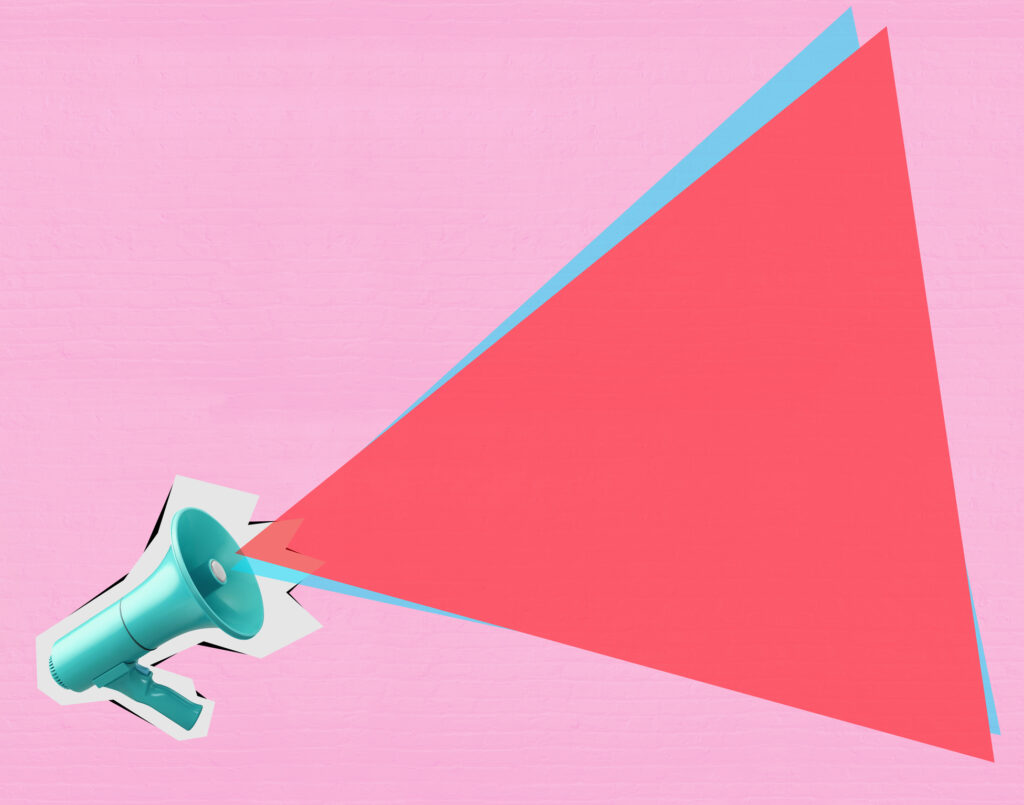
Looking for more presentation ideas and creative ways to present? Put some thought into your background image, as it’s what your audience will be looking at during the entire presentation. If you want to use a photo, choose one that’s beautiful, sentimental, or has action and flow. Just make sure you pick an image that has enough negative space on which to place text. You can also play around with textures and patterns, such as ripples or wood, or themes that are symbolic of your message, such as a passport, billboard, rocket launch, road trip, etc.
Additionally, make sure your chosen background image isn’t distracting. You want to keep your audience’s focus on the foreground — the graphics, text, and special effects you’ve created. Prezi already has a large library of effective and high-quality backgrounds and images you can search for when designing your presentation, so no need to source them from somewhere else.
3. Put thoughts into speech bubbles
Other creative ways to present information include using speech bubbles to communicate key points to audience members. Use them to illustrate an idea or to reveal a character’s thoughts or fears in your story. Have them pop up as notes or commentary in the frame you’re presenting. Similarly, you can use speech bubbles to show milestones on a timeline. If you’re revealing poll or survey results about a product or service, for instance, place data or participant feedback in bubbles.
But, like anything in a presentation, don’t go overboard with it. While speech bubbles can be a fantastic addition, excessive use might divert your audience’s focus from the core message. So, using speech bubbles in the right places to create impact can be effective for engaging your listeners, but scattering them throughout every slide might be a little excessive and cause the opposite effect. Balance is key when using speech bubbles.
4. Abandon the slide-by-slide style
Free your presentations from the confines of slides. As an interactive presentation tool, Prezi allows for dynamic designs to take your audience on a journey as you tell your story. Zoom in and out on key points. Navigate between topics and sections of your presentation in any order. Go vertical instead of horizontal. Make transitions between ideas look like pathways or scenes instead of simply clicking sequentially from frame to frame. All of these elements come together to make a memorable presentation.
These types of tactics will give your presentation a cinematic feel that will captivate and inspire your audience. An open canvas design also makes it easier for you to tell a story , which people tend to process and remember more easily than straight facts. Prezi’s ready-made templates and striking graphics make it simple for you to share your narrative via one of these seemingly complex designs. If you want to transform a static PowerPoint presentation into a dynamic moving story, simply upload your file and try Prezi’s PowerPoint Converter feature .
5. Tell your story with a video

Presenters have been incorporating video into their slide decks for decades. Video is one of the most creative ways to present projects. It allows you to tell your story using visuals instead of big blocks of text. Now, however, it’s time to elevate the video so it captures your audience’s attention and enhances your narrative. Embed videos that play automatically when you navigate to certain parts of your Prezi canvas.
Just be sure to use videos that aren’t distracting and that work with the rest of your presentation’s flow. They should still complement your presentation’s overall design theme and message. If you’re not producing a video yourself, you can find thematic ones from stock video sites or on YouTube. Just be aware that you might need permission to use some videos.
It’s important to select videos beforehand and place them strategically so that they hit hard in the right places. Selecting the perfect videos is like choosing gems to adorn your presentation’s crown. These videos should harmonize seamlessly with your content, elevating the story you’re weaving.
Imagine, for instance, using a time-lapse video of a bustling cityscape to represent the rapid pace of change in the business world during your presentation on industry trends. Blending your videos with the theme of your topic in this way goes beyond just catching your audience’s eye, it actually adds depth to your story while also making your message more impactful.
6. Bring your story to life with audio
Another presentation idea to minimize text and maximize audience engagement is to add sound to your presentation. Tell your story using pre-recorded audio. This creative presentation style turns the viewer experience into just that — an experience. While the audio plays, you can move around the stage and navigate to various parts of the presentation that support the narrative visually. Again, the effect is almost movie-like.
Another auditory presentation tool is music. Use music to set the tone of your talk, or inject it periodically to regain the audience’s attention. The appropriate song choice can get the entire audience into the mood of your presentation. Choose upbeat tunes to convey excitement or dramatic ones that will trigger an emotional response . Plus, if you play a catchy tune that sticks in people’s heads, that’ll help them remember your presentation that much more.
7. Add animations
Another creative way to present is by bringing an otherwise static design to life is animation. Go beyond video by borrowing from stop-motion principles for your presentation. Stop motion is a technique in which you film objects one frame at a time to simulate motion in a scene or a story. You can recreate this effect in Prezi by using zoom, fade, and pan animations to tell a moving story frame by frame.
Animations can inspire and engage your audience, but just be sure to use them sparingly and as a complement to your story or message.
7.1. Make it fun with GIFs
Adding animated GIFs to your presentation can not only make it more fun but also help catch your audience’s eye. Because they’re trendy and often reference pop culture or common emotions, GIFs can help you get your point across without having to use just words.
However, it’s crucial to exercise moderation when employing these elements. While animations and GIFs can enhance engagement, excessive use of them can become distracting. There’ll be certain presentation topics or subjects where GIFs will look misplaced, so just make sure you think carefully about whether they correlate with your message before you use them. However, GIFs are a great way to inject humor and light-heartedness right after slides filled with heavy information. When executed skillfully, animations and GIFs transform your presentation into a dynamic and interactive visual journey, leaving an enduring impression on your audience.
8. Create a timeline
The timeline is nothing new. It’s how you apply it to a presentation that can really wow an audience. Prezi’s dynamic designs let you use the timeline as the basis or focal point of the presentation and then navigate along as you tell your story or plan of action.
Zooming in on specific elements of your timeline as you discuss them adds another layer of clarity and focus. It helps make sure your audience stays on track with your story and doesn’t get lost in the details or complexities. This laid-back way of highlighting key moments or steps keeps people interested and makes it easier for them to remember what you’re talking about.

9. Use maps
Deliver a creative presentation with maps, especially if there’s a geographic or location-based topic in your content. Set a map as your background or focal point, and prompt different regions to change colors or pop out as you navigate over them. When it comes to designing maps , make sure you’re purposefully selecting colors, as the color palette you choose can change the way people respond to your data. Don’t pick colors that are too similar when you’re making comparisons, for example. Use Prezi’s zoom function to zero in on areas for more details, or pull back to reveal the larger context.
You can also go the thinking map route, which is a visual learning technique that can convey complex ideas simply and creatively. Start with a central theme, then branch out into paths or surrounding points. The eight variations of thinking maps include circle maps, bubble maps, flow maps, treemaps, and more. These can be effective interactive aids in educational presentations as well as for small businesses.
10. Do away with bulleted lists
To truly transform your presentations, consider stepping away from the conventional bullet-point lists that often lead to passive learning. Instead, harness the power of visuals to inspire active engagement from your audience. Visual content stimulates the brain’s cognitive processes, making your message more memorable. Engage your listeners by replacing bullet points with visuals .
Prezi’s open canvas design is a valuable tool in this transformation. It shifts the focus from passive delivery to interactive engagement. By using visuals, you prompt your audience to actively process and respond to your content, fostering a deeper understanding and connection with your message. This shift from traditional bullet points to a visually driven, interactive approach can significantly enhance the impact of your presentations.
11. Communicate with images
Presentation images are nothing new. However, when standing alone, photographs, paintings, and other images can have a really powerful effect. Instead of trying to talk over an image, use it as a stepping stone in your presentation, a point of reflection. Once in a while, let visuals do the talking.
Also, a study has found that people process visuals 60,000 times faster than text . So, incorporating more images will make your presentation more memorable.

However, be careful with your selection of images – make sure that they’re relevant to the topic and aren’t just filling up an empty space.
Also, If you’re using Prezi for your presentation, you can access a huge library of images that takes away the headache of finding that one perfect shot. It’s like having a cheat code for making your presentation pop. So dive into the library and pick out visuals that’ll make your presentation not just informative, but engaging.
12. Play with transitions
Using slide transitions is one of the simple yet creative ways to present a project. They create visual continuity and add movement to slides. However, choosing the right page transition for your slides is truly a form of art. You have to consider the topic, tone of voice, and your presentation design. Page transitions should match the overall design, create flawless continuity, highlight key areas in your presentation, and do all that without stealing the show. Ultimately, you want it to compliment your presentation.
If you are looking for inspiration, check out Prezi Present ‘s wide selection of templates . You can play with transitions by adding additional animated elements that will make your presentation even more dynamic.
13. Swap for an infographic
To truly stand out and make a lasting impression, consider departing from the traditional slide-based approach and exploring infographics. Infographics are powerful visual tools that condense complex information into digestible, visually appealing formats. Instead of the conventional slide-by-slide progression, imagine scrolling through your presentation, seamlessly transitioning from one section to the next. This fluid movement allows you to verbally expand on key points while displaying the core information visually.

When you’re adding infographics, aim for designs that are easy to understand but also match your brand’s vibe. You want something that looks good and fits well with the rest of your presentation, so everything feels like it’s part of the same story. This helps make your presentation both easy to follow and hard to forget.
14. Get social
Employing a unique hashtag associated with your brand can significantly amplify the impact of your presentation, extending its reach far beyond the confines of the physical venue. This hashtag acts as a vital link between your presentation and the vast world of social media. Inviting your audience to dive into the live-tweet action with a dedicated hashtag during your talk isn’t just a savvy move; it’s a dynamic double play. You expand your reach, drawing in more eager participants, while simultaneously igniting a thriving online symphony of ongoing discussions and insights.
This approach effectively transforms your presentation into an active, two-way conversation. As you speak, people can immediately share their thoughts, favorite parts, and main lessons, creating a sense of togetherness and active involvement. Furthermore, the utilization of a branded hashtag allows you to monitor and engage in these conversations, strengthening your connection with your audience and providing an avenue for addressing questions or feedback.
Even after your presentation concludes, these online discussions continue to thrive, ensuring that your message remains fresh in the minds of your audience members long after they’ve left the physical venue. This lively and extended interaction adds an exciting twist to your presentations, transforming them from just informative sessions into lively hubs of ongoing conversation and learning.
15. Use creative props
Physical props add a memorable dimension to your talk. Props serve as powerful visual aids, helping to illustrate key points, provide tangible examples, and offer visual cues. Props can be particularly useful for educational presentations, especially if you need to demonstrate an example. Another situation where props are paramount is if you are a brand that’s launching a new product and doing a promotional presentation.

With Prezi’s creative tools at the forefront of your presentation along with your latest product at hand- you’re bound to persuade your audience. Integrating props at the right time in connection to your current presentation can really create a connection between you and your listeners. Put yourself in your audience’s shoes, would you take in the information by just reading and listening, or would seeing and touching physical props add a layer of interest that enhances your mental absorption?
16. Utilize virtual reality (VR)
VR technology allows you to transport your audience into a different environment or scenario closely related to your presentation topic. Transforming your presentation into a new virtual world takes it far beyond the expectations of mundane slide-by-slide presentations.
With VR, you can engage your audience with a dynamic three-dimensional world where they become active explorers, engaging directly with your content. Picture this: You’re showing off architectural wonders, recreating epic historical events, or unraveling the inner workings of intricate systems. VR takes your presentations to a whole new level, letting your audience not only see and hear but also experience and genuinely feel your message. It’s like inviting them to step right into the heart of your story.
17. Use gamification
Picture turning your presentation into an exhilarating game that dares to captivate and thrill your audience. When you add a little playfulness to your presentation, your audience is going to absorb your information without it feeling like a chore. Making aspects of your talk into fun learning experiences is going to keep your audience switched on throughout the whole presentation.
You can achieve this by incorporating various interactive elements like puzzles, questions, or interactive storytelling that turn your presentation into an immersive and educational game. Encouraging your audience to think and respond will result in active participants rather than passive observers.

18. Employ live demonstrations
Incorporating live demonstrations into your presentation is a potent strategy for effectively conveying your message. Whether you’re showcasing a product’s functionality, conducting a captivating science experiment, or engaging your audience in a hands-on activity, live demonstrations actively involve your audience and leave an enduring mark.
Live demonstrations can transform presentations into captivating journeys where your audience doesn’t just listen but also witnesses concepts coming to life before their eyes. This physical approach creates curiosity and entices active participation, effectively transforming your message into something tangible. When people can see, touch, or take part in live demonstrations, it makes a strong connection. It brings your audience right into your content and makes sure they take the message away with them afterward.
19. Design comic-style frames
Using comic strips as a presentation style is great when you want to make your presentation engaging and easy to remember. It works well for topics where you want to tell a story, explain things step by step, or simplify complex information. Comic strips contain the best of both worlds, combining visuals with storytelling. This means they’re versatile for various topics, such as education, marketing, and product demos.
The clever approach of comic strips crafts an animated, captivating experience that keeps your audience glued to their seats and sparks their eagerness to participate. Not only that, but it also makes your message highly memorable.

Creating a comic strip in Prezi is straightforward. Start by planning your content and breaking it down into bite-size sections that will be arranged in sequence. Then, use Prezi’s features to design each section as a comic frame, inserting relevant visuals and images. Prezi’s text and shape tools help you add speech bubbles or captions to guide the story you’re telling. As you present, take on the role of a storyteller, guiding your audience through each frame of your comic strip presentation with captivating explanations that hold their attention.
20. Emulate the style of TED talks
The TED-style approach is a powerful method of delivering presentations that revolves around the core principles of clarity, simplicity, emotional resonance, and compelling storytelling. In this approach, speakers focus on distilling complex ideas into easily digestible narratives, using relatable language and impactful visuals to engage their audience. TED-style talks typically center on a single compelling idea , conveyed with passion and authenticity, making them concise, memorable, and inspiring for a wide range of viewers.
Learn how you can excel in storytelling and develop TED Talk presentation skills in the following video:
Staying current with creative presentation ideas
Just as technology and communication methods constantly change, so do presentation audience preferences and expectations. Keeping your creative presentation ideas fresh and aligned with contemporary trends can significantly impact your effectiveness as a presenter.
Why keeping up matters
Adapting to audience expectations.
This is the key to making a memorable impact with your presentations. In the modern world, audiences want more than the ordinary; they seek thrilling, dynamic experiences. To make this happen, you must wholeheartedly embrace cutting-edge technologies and innovative concepts to make your presentations highly engaging. So, why stick with the mundane when you can captivate your audience’s imagination and curiosity with creative presentation ideas? Break free from the conventional and explore new concepts using Prezi.
Maintaining relevance
Staying relevant is the cornerstone of success. To connect deeply with your audience, demonstrate your strong dedication to delivering top-notch content consistently. Your presentations should stand out with innovation and creativity, signaling that you’re not merely keeping pace with the times – you’re setting the tempo. With Prezi’s toolbox, you’ll be ready to explore a range of creative presentation ideas that leave a lasting impression on your audience.
Fueling engagement
Elevating your presentations from mere information-sharing sessions to immersive experiences can be a game-changer. By staying in the loop on fresh creative presentation ideas and cool interactive tricks, you’re all set to captivate your audience. Adding some of these new, interactive touches can help you grab and keep people’s attention way better than just repeating the same slideshows.
Where to get your inspo
If you’re ready to improve your creative game, there are plenty of helpful blogs, webinars, and online courses about fun presentation ideas you can dive into. Prezi offers a lot of useful tips for making your presentations stand out. Think of Prezi as your toolbox, always within reach to unlock your presentation’s potential and make a lasting impression. For presentation inspiration , check out Prezi’s presentation gallery and explore our highly engaging and creative templates .
Watch this video and learn more about creative presentation ideas:
Get inspired for more presentation ideas
The world isn’t flat, and your presentations shouldn’t be, either. Step outside your comfort zone, and play around with these 20 creative ways to present. Better yet, come up with your own creative ways to present and incorporate them into one of Prezi’s dynamic content layouts. Using this presentation software’s open canvas approach, you can tell your story conversationally and spontaneously so that audience members will engage with and remember.

Give your team the tools they need to engage
Like what you’re reading join the mailing list..
- Prezi for Teams
- Top Presentations

12 Easy Steps to Make a Presentation Creative (+ Examples)
Learn how to make a presentation creative without PowerPoint, and draw inspiration from creative presentation examples by industry and use case.

Dominika Krukowska
9 minute read

Short answer
How can I make a presentation more creative?
- Start with captivating cover videos
- Add chapters for smooth navigation
- Weave in personalization using dynamic variables
- Enhance storytelling with animations
- Highlight key points using subtle visual cues
- Engage with interactive elements
- Showcase ideas using vibrant images
- Sprinkle in video narrations
- Wrap up with a smart CTA
Boring presentations can damage your brand’s image
Boring presentations can feel like those endless meetings where one person monopolizes the conversation. You know, the ones where you’re zoning out, doodling on the side of your notes, just waiting for it to end so you could move on to something more engaging.
That's the disconnect your audience experiences when faced with a boring presentation.
What’s even worse is that when your presentation is dull, it doesn't just bore your audience—it subtly suggests that you or your brand might be, well, kind of boring too .
The good thing is that with the right tweaks and insights, every presentation holds the potential to be memorable.
In this post, we're diving deep into the heart of what makes a presentation creative. We'll explore the mistakes that lead to forgettable slides and the strategies to elevate your content.
By the end, you’ll have all it takes to transform your presentation from mundane to magnetic and have your audience engage with it from the first click to the last.
Let’s go!
What makes a presentation boring?
A boring presentation is a mix of repetitive designs and long chunks of text without a human touch. When slides come off as too generic or overly complex, or they swing between being too predictable or hard to grasp, they lose their spark.
Add in a lack of visuals, real stories, or interaction, and you've got a recipe for audience disinterest.
To truly engage, a presentation should blend interaction, emotion, and content that is relevant to the audience.
How to make a presentation creative step-by-step
Modern presentations are more than just slides—they're experiences. Gone are the days of static bullet points; today's audience craves engagement, interactivity, and a touch of the unexpected.
Let's explore how to make your presentation more creative step-by-step:
1) Add videos to break up text
Videos can set the tone, explain complex ideas, or simply entertain. By strategically placing them at key moments where you feel energy might dip, you make sure your audience remains engaged, and your message is reinforced.
Whether it's a real-life testimonial, a product demo, or a fun animation, videos can breathe life into abstract concepts, making them tangible and relatable.
And, there’s science behind it too: presentations with a video on the cover slide see 32% more engagement . But the magic of videos doesn't stop at the cover. Presentations sprinkled with videos throughout held people's attention 37% longer and even boosted the click-through rate on calls-to-action by 17%.
2) Create a non-linear flow
Who said presentations have to be a straight line? Let's mix it up! By linking slides, you're handing the remote to your audience. It's like those 'choose your own adventure' books from our childhood.
Group your slides into themes or create chapters and let them pick what they want to see next. It's a fun, interactive way to keep them on their toes and engaged.
3) Use personalization for creating tailored stories
You know those emails that greet you by name and make you feel all special? Imagine bringing that warmth to your presentations using dynamic variables.
By integrating with your CRM, you can fetch specific data about your audience and weave it into your slides. This simple trick can make your audience feel like the content was crafted specifically for them, creating a deeper connection.
If you’re making a presentation to showcase your product, you can even use dynamic variables to create a mock-up with your prospect’s name and logo on it to make your deck stand out.
4) Use narrated design
Scrollytelling is where the magic of scrolling meets the art of storytelling. It's an interactive content experience that weaves text, images, videos, and animations into a captivating narrative.
Instead of static slides, scrollytelling guides readers through a story, allowing them to control the pace. It breaks down complex content into bite-sized chunks, enhancing engagement and retention.
Our founder, Itai Amoza, wanted everyone to enjoy this dynamic content experience. So, he joined forces with visualization expert Prof. Steven Franconeri to weave scrollytelling into Storydoc.
Thanks to their partnership, we have dedicated storytelling slides in Storydoc, like the narrator slide you can see below , designed to make content both clear and captivating for all.

5) Tell stories with videos
Videos have this unique power to turn complex ideas into simple, engaging stories. A video might break down a tricky process into fun, easy-to-follow narrative, or give us a peek into real-life examples or experiences.
It's all about making your content feel alive, relatable, and super easy to understand. Because, let's face it, everyone's a sucker for a good story.
Here's a great example of a storytelling video:
6) Use roadmap and timeline slides
Ever tried reading a long-winded description of a company's journey or a product's development process? Yawn, right?
Now, imagine swapping that snooze-fest with a vibrant roadmap or timeline. Instead of slogging through paragraphs, you get a fun, visual play-by-play.
Picture a colorful line showing a startup's journey from a garage brainstorm to its first big sale.
Or a playful timeline marking the stages of turning a wild idea into a bestselling product. It's like turning a history lesson into a comic strip—way more fun and a whole lot clearer!
You can see what it looks like below:

7) Direct attention using animations
Ever been to a theater where the spotlight focuses on the main act? That's what animations do for your presentation.
Whether it's a cheeky arrow pointing out a fun fact, a grand entrance animation for a new idea, or using grayed-out content to highlight a key point, animations are your stage directors.
They ensure your audience's eyes are exactly where you want them to be, soaking in all the important bits.
Here's a great example:

8) Add interactive calculators
Who said numbers have to be boring? With interactive calculators, you're turning math into a fun game. Let your audience punch in numbers and see real-time results.
Whether they're calculating potential savings, ROI, or just playing around, it's an engaging and creative way to make your points tangible. It's like turning your presentation into a hands-on workshop.
9) Use AI-generated images
Instead of sifting through countless stock photos, thanks to the magic of AI, you can have an image that's tailor-made for your slide in seconds.
Storydoc presentation maker lets you generate any image directly in your deck - just give the AI assistant a short description and you’re good to go.
What's great is that you always get an image that matches your topic to a tee. No more "that'll do" compromises. Plus, think of all the time you save when you don't have to hunt for the right picture or take it yourself.
Here's a short video showing how it works:

10) Pop into the presentation with video bubble narration
Imagine if, during a presentation, a mini version of you could pop up, share a quick tip, or clarify a point. That's video bubble narration in a nutshell.
It's like having a friendly guide accompanying your audience, ensuring they get the most out of your content. It adds a creative personal touch, making your presentation feel like a cozy chat between friends.
11) Use before-and-after to show transformation
There's something magical about witnessing a transformation. Just think about the buzz online when someone shares a 'before and after' of a design revamp, weight loss journey, or how they helped a client grow their business.
With a before-and-after slide , you're giving your audience that 'aha!' moment. Even if you can't see their reactions in real-time, you can bet they're sliding back and forth, captivated by the change.
Whether it's showcasing a product's impact, a website redesign, or a process improvement, it's a visual treat that makes your message more powerful.
Here's an example of a before-and-after slide:

12) Close with a smart CTA
The grand finale of your presentation deserves a touch of flair. Instead of a simple 'Thank you' slide, imagine ending with an interactive live chat prompt or a calendar invite for a follow-up. It's like the encore at the end of a concert, giving your audience a chance to engage further.
These smart CTAs aren't just functional; they're creative extensions of your narrative. By integrating them, you're not just concluding your presentation; you're opening doors to new conversations and possibilities.
Here's a great example of a smart CTA:

3 presentation opening ideas
Kicking off a presentation with a bang can set the tone for everything that follows. Here are 3 captivating ways to grab your audience's attention right from the get-go:
Dive into a story: Begin with a personal anecdote or a relatable tale. It's like inviting your audience around a campfire, setting the stage for a memorable narrative.
Pose a thought-provoking question: Challenge your viewers with a question that gets their gears turning. It's an instant engagement booster, making them active participants.
Share a startling statistic: Drop a number that makes jaws drop. When you hit them with a fact that's hard to ignore, you've got their undivided attention.
Want more insights on crafting the perfect presentation opener? Check out our article on how to start a presentation people read to the end .
3 presentation closing ideas
Wrapping up a presentation is just as crucial as the opening. It's your final chance to leave a lasting impression. Here are 3 best ways to ensure your audience walks away inspired:
Circle back to the start: Revisit your opening story or statement, bringing your narrative full circle. It's a neat way to tie everything together and reinforce your key message.
End with a Call-to-Action: End with a captivating personal video message or a lively animation. It's a unique way to engage, surprise, and guide your audience on what's next.
Share an inspiring quote: Leave them with words that resonate. A powerful quote can sum up your message and linger in their minds long after.
Here's an example of a presentation with a personal video message at the end:

Hungry for more tips on crafting the perfect presentation finale? Read our blog post on how to end a presentation and get people to act .
Best tools for making creative presentations
Crafting creative presentations is an art, and like any artist, you need the right tools to bring your vision to life. Here's a curated list of platforms that are pushing the envelope in presentation design:
Storydoc : Beyond traditional slides, Storydoc offers interactive web stories. It's not just about displaying content; it's about creating experiences. With dynamic visuals and interactive elements, your audience is in for a treat.
Pitch : Collaboration is Pitch's forte. Designed for teams, it offers real-time editing, customizable templates, and a sleek interface. It's where ideas transform into visually stunning stories.
Genially : From animated presentations to responsive infographics, Genially provides tools that make your content come alive on the screen.
Beautiful.ai : Automated design assistance is its claim to fame. Feed in your content, and watch as the tool intuitively crafts slides that are both coherent and captivating.
Canva : A versatile design platform, Canva boasts a variety of templates for presentations, graphics, and more. Its drag-and-drop interface ensures even design novices feel like pros.
Visme : Tailored for visual storytelling, Visme offers a rich library of assets. Think dynamic charts, data widgets, and a suite of animations that turn your data into visual narratives.
Creative presentation templates
Ever felt the weight of the cursor blinking on an empty slide, almost taunting you to come up with something creative?
It's like being handed a stage with an eager audience, but the script is yet to be written. That initial step can be the hardest, but what if you had a little nudge in the right direction?
Creative presentation templates can help you shape your story in a way that stands out in a sea of monotony. Think of them as the paint-by-numbers kits, where the structure is set, but the colors and flair? That's all you.
Grab one and see for yourself.

Hi, I'm Dominika, Content Specialist at Storydoc. As a creative professional with experience in fashion, I'm here to show you how to amplify your brand message through the power of storytelling and eye-catching visuals.

Found this post useful?
Subscribe to our monthly newsletter.
Get notified as more awesome content goes live.
(No spam, no ads, opt-out whenever)
You've just joined an elite group of people that make the top performing 1% of sales and marketing collateral.
Create your best presentation to date
Try Storydoc interactive presentation maker for 14 days free (keep any presentation you make forever!)
Click to copy
Email copied!
How to Start a Presentation with Impact + 12 Examples!
December 1, 2023

In the world of snooze-worthy presentations, your opening is your moment of truth. Knowing how to start a presentation—be it a sales presentation, an investor pitch, a conference keynote, or an internal team update—sets the tone for everything that follows. The best way to open your presentation? Forget about overly complicated introductions, because you’ll want to use your initial seconds to pique genuine curiosity and capture attention.
Whether it's through a thought-provoking quote, a stunning visual, a brief yet impactful video, an engaging question, or an interactive poll, the goal is to make your audience sit up and take notice, avoiding the common pitfall of starting with an 'about me' narrative. Remember, in these moments, your story is less about you and more about resonating with your audience. Wondering how you can craft an opening that not only grabs attention but also holds it? Here’s how to make sure your message sticks the landing.
How to Start Your Sales Presentation with Impact
The opening of a sales presentation is crucial in setting the stage for what you're offering. It’s your chance to grab the audience's attention and make them eager to hear more about your product or service. We might specialize in PowerPoint design services, but we’re also suckers for punchy openings and clever wordsmithing. Here are five dynamic ways to start your sales presentation to engage your audience effectively. After all, who’s going to buy from you if your presentation isn’t engaging?
Interesting Statistics
Begin your presentation with a statistic that highlights a problem or opportunity relevant to your audience. For instance, if you’re selling a cybersecurity solution, you might start with, "Did you know that cyber attacks are increasing at an alarming rate of 30% per year?" This kind of opening not only grabs attention but also establishes the importance of your product or service. The more attention-grabbing, the better!
Compelling Questions
Asking a thought-provoking question can immediately engage your audience. It encourages them to think and become active participants. For example, "Have you ever considered how much time we waste on inefficient processes?" This approach works well in highlighting the pain points that your product or service can address.
Presentation Storytelling
Stories are powerful tools for connection, no doubt. Start with a short, relatable story that illustrates the need for your product or service. A narrative about a common challenge and how your product provided a solution can be very effective. For instance, "Let me tell you about a client who was struggling with..."
Visual Impact
Using a striking visual can be a great way to start a sales presentation. A compelling image or a brief video that gets your message across can make a strong impression. This could be as simple as a before-and-after scenario, showcasing the effectiveness of your product.
Bold Statements
Kick off with a bold, intriguing statement that makes the audience sit up and take notice. It should be directly related to the benefits of your product or service. For example, "We're not just changing the game–we're redefining it." This kind of opening sets a confident tone for the rest of your presentation.

How to Start Your Investor Pitch Presentation
Presenting to investors is a unique challenge. You need to quickly establish credibility and capture their interest. Here are five effective strategies for opening your investor presentation to ensure you make a lasting impression.
Visionary Opening
Begin with a powerful vision statement that encapsulates the essence and ambition of your business. This could be a glimpse into the future that your company is striving to create. For example, "At the heart of our company lies a vision to revolutionize sustainable energy for generations to come." This approach instantly sets a high-level tone and shows investors the potential impact of your business.
Compelling Problem Statement
Start with a clear and compelling description of the problem your business aims to solve. This not only highlights the need for your solution but also demonstrates your understanding of the market. For instance, "In a world where over 30% of produced food is wasted, our solution offers an innovative way to reduce this drastically."
Success Story
Share a brief story of a significant milestone or success that your company has achieved. This could be about landing a major client, a breakthrough in your technology, or a notable growth milestone. This kind of opening underlines your company's potential and track record.
Surprising Fact or Stat
Kick off with a surprising fact related to your industry that sets the stage for your presentation. This should be something that highlights the market opportunity or the need for your solution. For instance, "In the $2.2 trillion food industry, a shocking 30% of produce goes to waste. Our solution tackles this inefficiency head-on."
Personal Journey
Starting with a brief narrative about why you founded the company can be a powerful way to connect with investors on a more personal level. It adds a human element to your presentation, allowing investors to understand your passion and commitment. For example, "My journey to founding this company began five years ago when I encountered..."

How to Start a Keynote Presentation
Keynote talks are an opportunity to inspire, influence, and leave a lasting impression on your audience. The opening of your talk is critical in setting the stage for your message. These are our favorite ways to hook your audience from the get-go.
Inspirational Quote
Open with a quote that resonates with the theme of your talk. Choose a saying from a well known person that gets the basic idea of your message across. For instance, "As Nelson Mandela once said, 'It always seems impossible until it’s done.' Today, we explore the 'impossible'." This approach connects your audience to something that feels familiar and sets a reflective tone for the rest of the presentation.
Intriguing Question
Pose an intriguing question to your audience that provokes thought and relates directly to your topic. This could be a rhetorical question or one that challenges common perceptions. For example, "Have you ever wondered what truly drives innovation in our fast-paced world?" This strategy engages your audience’s curiosity right from the start.
Personal Anecdote
Sharing a personal story that relates to your keynote theme can create an immediate emotional connection with your audience. It adds a personal touch and makes your message more relatable. Begin with, "Let me share a personal experience that profoundly changed my perspective on..." Remember to avoid going on about yourself, and instead focus on how the experience relates to the rest of your presentation.
These are all effective ways to make presentation storytelling lots more engaging. You can also use the previous suggestions of beginning the presentation with a visual hook or surprising fact to hook your audience from the start.
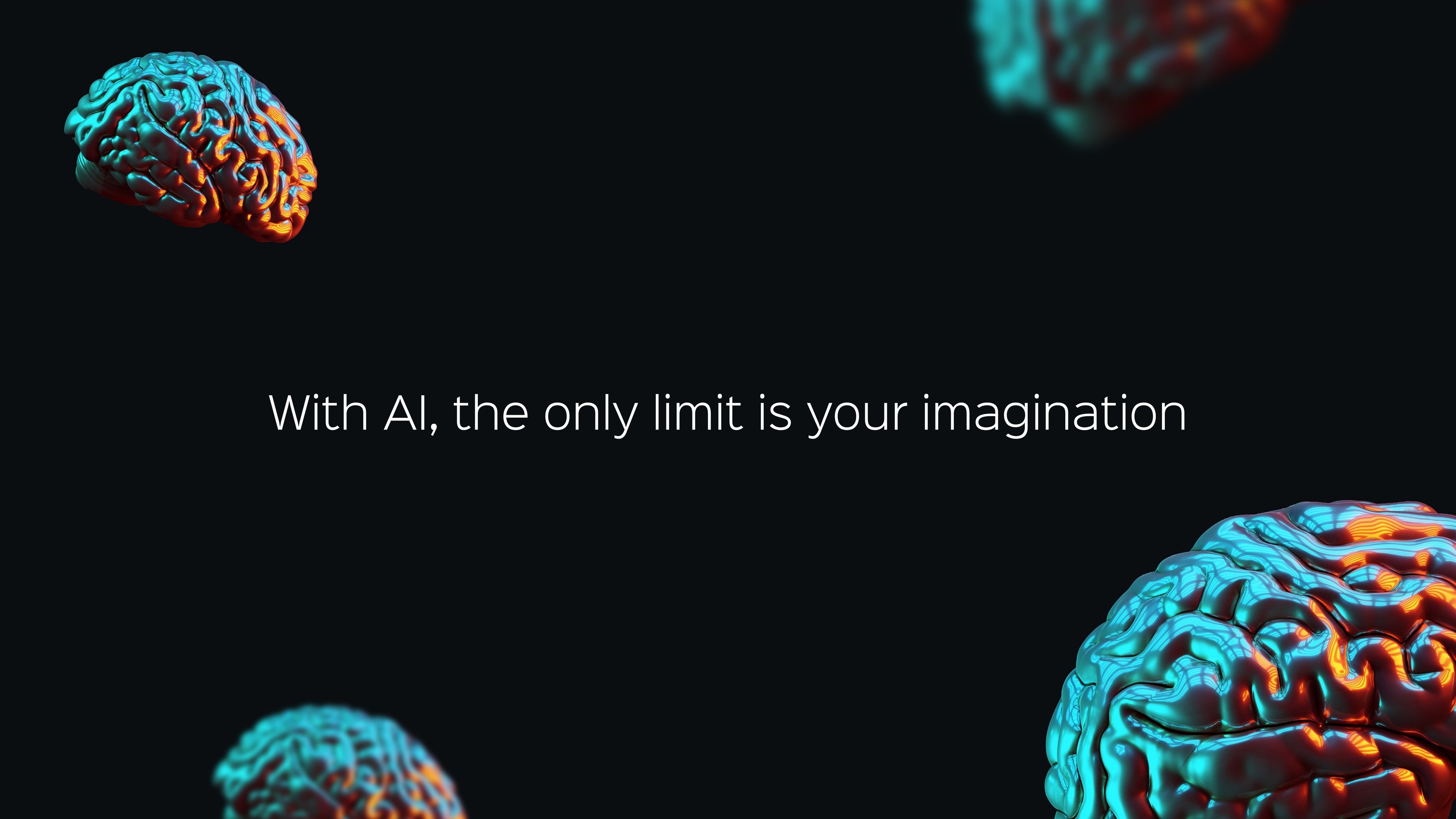
How to Start Your Internal Team Meeting Presentation
Nobody wants their internal updates to prompt “couldn’t this be an email?” comments from their colleagues. For internal updates, the approach should be distinctively different, focusing on team engagement, shared goals, and collective progress. Here’s what we suggest for your presentation to ensure your team is attentive and motivated.
Celebratory Kick-Off
Begin with a celebration of a recent achievement or milestone. This could be team-centric, like reaching a project goal, or company-wide, such as a notable business success. For example, "I am thrilled to start today by celebrating our team's achievement in surpassing our quarterly targets."
Progress Highlight
Start by highlighting progress on key projects or initiatives. This could be a brief overview of where things stand or a specific success story. It’s a great way to show the team that their efforts are leading to tangible results. For instance, "Let's kick off by looking at the incredible progress we've made on the X project in the last month."
Team Member Spotlight
Open by spotlighting a team member's contribution or achievement. This not only recognizes individual efforts but also fosters a culture of appreciation and motivation. For example, "I want to begin today's meeting by highlighting James' outstanding contribution to our client project last week."
Industry News or Trends
Start with a brief discussion on relevant industry news or trends that might impact your team or company. This keeps the team informed and can start discussions on how these developments might affect your work. For example, "Let's start with some interesting developments in our industry that could present new opportunities for us."
Each of these approaches is designed to create an engaging and inclusive atmosphere for internal updates. The focus is on building team morale, encouraging participation, and keeping everyone aligned with the company’s goals and achievements.

Recap: 12 Examples for Starting Your Presentation with Impact
To wrap up, let's compile three actionable examples for each type of presentation we've discussed. These examples are designed to be directly applicable, giving you a practical blueprint for engaging your audience right from the beginning of your presentation.
Sales Presentations
Statistic-based .
"Every year, businesses lose approximately $1.7 trillion due to inefficiencies in communication. Today, we introduce a solution that turns this challenge into an opportunity."
Question-Based
"How many of you have experienced frustration due to delayed flights? Our app is here to change your travel experience forever."
"Last year, a small business owner faced a daunting challenge with their supply chain. Our software transformed their process, resulting in a 40% increase in efficiency."
Investor Presentations
Vision statement.
"We envision a future where renewable energy is not a luxury, but a norm for every household. Our technology is the key to this future."
Problem Statement
"In a world where online privacy is constantly under threat, our platform provides an unbreachable shield, safeguarding digital identities."
"Just six months ago, our prototype caught the attention of industry giants, leading to a groundbreaking partnership that sets us on a path to revolutionize our field."
Keynote Talks
"Margaret Mead famously said, 'Never doubt that a small group of thoughtful, committed citizens can change the world.' This idea is at the core of our discussion today."
"What if I told you that the biggest barrier to innovation is not a lack of ideas, but a lack of action? Let’s explore this further."
Visual Display
"This image [showing a powerful photograph] represents the drastic change our industry has undergone in the last decade. Let's dive into what this means for us."
Internal Updates
"I'm excited to announce that thanks to our team's efforts, customer satisfaction has hit an all-time high this quarter!"
Interactive Element
"To get us started, I'd like everyone to share one word that describes their current project experience."
Industry News
"Recent developments in AI technology have opened new avenues for our projects. Let's discuss how we can integrate these into our workflow."

These examples offer a versatile range of strategies to effectively start your presentations, tailored to the specific context and audience of your talk. Whether it’s a sales presentation, an investor pitch, a conference keynote, or an internal team update, using these examples as a guide can help you grab your audience's attention and keep them engaged throughout. Presenting is not easy, but a good opening will give you the confidence boost that can help you throughout your talk. Here’s to less-boring presentations!
Recent articles
View all articles

Our client Delphina raises $7.5M in seed funding
Customer stories

13 Best Free Stock Photo Sites You Need for Your Business [2024 update]
Presentation resources
Jump to section
1) structure your presentation like a story, 2) make it minimalist, never design a presentation again, 3) color theory is your friend, 4) black and white with pops of color, 5) add music to your presentation, 6) ask your audience questions, 7) visualize your data with engaging graphics, 8) pop culture can be your friend, 9) pair fonts to keep your presentation dynamic, 10) make the right impression with visual metaphors, 11) place your images into unique frames, 12) juice up your presentation transitions, 13) turn your presentation into one moving slide, 14) make room for quotes, 15) get your presentation ideas from history, 16) engage your audience with activities, 17) give your presentation a seasonal theme, 18) be forward thinking with a futuristic design, 19) keep it fresh with a modern presentation, 20) enter a new dimension with 3d graphics, 21) come up with a motif inspired by your content, 22) include your logo in every slide, 23) color code your themes, 24) make it fun with gifs, 25) shoot for the moon with an outer space theme, 26) keep it lighthearted with humor and memes, 27) format each slide like a social media post, 28) bring your presentation to life with motion graphics, 29) get everyone involved with interactive elements, 30) make it cohesive with photo overlays, 31) alternate your slide formats, bonus: give your presentation a pro polish with penji, 31 creative presentation ideas to captivate your audience.

Presentations are about sharing important info with the right folks – bosses, coworkers, or future clients. Making a good impression matters, and a creative presentation can push you ahead.
Stuck on how to begin? Check out these 31 awesome presentation ideas to spark your next successful pitch.

A fantastic presentation carries its audience through a journey. Consider your key message as the driving force that propels the audience through the storyline of your presentation. You can deconstruct it as follows:
- The current situation : Where are we now?
- The transition : What’s changing?
- The future : What’s on the horizon?
- The conclusion : Where will we ultimately land?
Especially in a business setting, you want your PowerPoint design to be simple, stylish, and inviting. Minimalism can be a great way to give your presentation slides a professional look without sacrificing style. A simple backdrop also helps important facts and figures stand out.
Get unlimited presentations + any designs you need with Penji

As you’re designing your presentation, remember to use colors that complement each other. Is your company’s color pale green? Combine it with an equally pale pink. To get more in-depth, there are plenty of tools online like Coolors that help you make full color palettes.

On the other end of the spectrum (no pun intended), sometimes one color is all you need. For a more minimal presentation, a black and white aesthetic with a single accent color can really stand out. You can use that color to emphasize key facts and figures, because the audience is already drawn to it.

Want to take your presentation up a notch from mere static slides? Harness the power of musical cues – a swift and engaging strategy. While incorporating music into slideshows can sometimes lead to technical hitches, mastering the technique can yield remarkable audience engagement.

“How do I engage my audience?” Have you tried talking to them? Question and answer sections can be a great tool for team-building presentations, and they can turn potential buyers into engaged participants.
Try creating questions that will feed into your point. Rather than saying “You need ___,” ask your audience what they need and bring it back around to your product or service.

Data visualization is a key part of any presentation (okay, most presentations). Looking for presentation ideas to make your data pop? Don’t settle for basic charts.
Highlight key figures with bold fonts and colors. Use imagery that conveys what your data means. It’s easy to zone out in a meeting—it’s up to you to visualize data in a way people can’t ignore.

Whether you’re guiding a team meeting or captivating customers, pop culture references can pique interest and bridge gaps. Even in formal presentations, a quick pop culture nod can foster connection. But always consider your audience—avoid references that might leave them puzzled.

A common error among novices in presentation design is sticking to a single font. To maintain visual interest, embrace diversity. Experiment with eye-catching fonts for titles, complemented by polished sans-serif fonts for body text. Further enhance variety with distinct weights, styles, and colors for various text elements.

Ideally, everyone would pay attention to you. But since you can’t account for that, you want your audience to understand the ideas behind your presentation no matter how much attention they’re paying. On top of emphasizing key data and words, visual metaphors are a great way to ensure that even the least attentive listeners are getting the gist of it.

Is your presentation appearing outdated, confined, and lacking in dynamism? The reason might be your fixation on squares and rectangles.
Incorporating distinctive image frames isn’t just visually appealing; they also expand your slide’s spatial dimension. By steering clear of rigid squares and borders and opting for circles, hexagons, and other shapes, you create a sensation of suspended freedom.

One of the classic marks of a middle schooler’s first PowerPoint: every transition under the sun. Using different transitions for each slide will make your presentation feel amateur. Instead, stick to one style of transition, or make your use of transitions thematically consistent (e.g. moving in the same direction).

This is an advanced transition technique for all you presentation design pros out there. Elevate your slideshow by giving it the sense of a literal living document. You can create a flipbook or folder motif (as in the example above) or create a scrolling graphic format. If nothing else, you can mesh transitions and design to make each slide seamlessly morph into the next.

Whether you’re getting a point across or just trying to inspire your audience, a quote is a great addition to any presentation. Quotes by experts can help lend your point some authority. Meaningful quotes can open up the floor to discussions. Funny or inspirational quotes can provide some levity without sacrificing professionalism.

Much like references to pop culture, integrating historical elements into your presentation provides a shared language with your audience. Like the alien species from the Star Trek episode “Darmok,” incorporating historical moments can resonate deeply with your audience. For instance, if you’re aiming to evoke a sense of romance, a backdrop inspired by Shakespearean times could be remarkably effective.

First of all, yes, a presentation is a great idea for facilitating a group game in a classroom or office setting. But believe it or not, any presentation can benefit from capturing the audience’s attention through activities.
For team-building presentations, build trust and relationships through simple games. For pitches, create space to “test out” your product or service. The possibilities are endless.

Pop culture references can ensure your presentation is current, but depending on your audience, you may have to avoid being too current. Seasonal themes, on the other hand, keep you timely no matter who you’re presenting to. You can go all in on a theme, like the Halloween example above, or incorporate subtle elements for a more corporate presentation.

In the business world, particularly in the tech sector, projecting a cutting-edge image is paramount. When presenting a novel product, service, or strategy, it’s crucial that your audience perceives you as a forward-thinking entity.
That’s where a futuristic design can help. Implement sleek shapes, dark colors, and interactive elements to make your presentation futuristic. Sometimes, it’s as simple as adding images of modern tech products.

Futurism has its place, but if you want to convey a cutting-edge feel in a more subtle way, a modern, artistic presentation design is the way to go. Unique shapes and color combinations—as well as bold, sans serif fonts—can help your slides look effortful and fresh. You can work with an expert designer or design service to really make your presentation unique.

3D illustrations are relatively novel, and even freely available models are underused in presentations. Even in 2022, they still convey a sense of novelty, whether they’re playful, artistic, or scientific. On top of lending flair to your slides, they can also be great for visualizing data in informative presentations.

Elevate your presentation to a masterpiece with a well-chosen motif. Delve into your key presentation points and the emotions you aim to stir.
For instance, a lighthouse motif can symbolize navigating challenges or pioneering innovative solutions. Meanwhile, a whimsical animal theme can evoke a sense of coziness and tranquility. Embrace creativity, while ensuring meaningful content takes the lead.

A presentation can be a great way to propose a new logo design , but your logo is a great fit for any type of presentation. For pitches, they make your brand look professional. For internal meetings, they help make it feel official, boosting engagement from your audience. Design your slides to make room for your logo and try to balance colors and fonts to fit your brand.

While we’ve emphasized the importance of a central theme in your presentation, it’s also true that many presentations encompass various topics or subcategories within the overarching theme. Employing diverse colors to mirror distinct subjects or slide types can infuse your presentation with nuanced depth.
GIFs have become a crucial part of the online ecosystem. However you pronounce it (team “jif,” for the record), a GIF is a casual, effective way to evoke emotion, humor, or otherwise build a relationship with your audience. There’s a reason Twitter is overrun with these things; there’s a GIF for every occasion.

Space is one of the most versatile themes to use in a presentation design . Where a futuristic slideshow places you on the cutting edge, space creates the impression that your ambitions go even bigger. Whether you’re trying to pump up your coworkers or attract new clients, placing your presentation in the final frontier is bound to inspire them.

While certain presentations are all business, remember that public speaking often centers around forging a connection with your audience. A surefire approach to achieve this is by strategically incorporating a meme or a clever punchline.
Yes, it’s true that meme culture travels fast, and it can be hard to tell what will still be fresh when you’re presenting. But if there’s one place where you can get away with an old-school, impact-font -over-JPEG meme in 2022, it’s in a business presentation.

Here’s an out-of-the-box idea: what design layout are people most familiar with today? Chances are, a format inspired by social media is one of the best ways to make your audience feel at home. This is best for a presentation where social media is relevant, but it can also serve a similar function to memes, creating a fun dynamic with your audience. Your slide text shouldn’t be longer than a tweet, anyway.
We’ve already gone over transitions, the animations taking you from one slide to the next. But that doesn’t have to be the only animated thing about your presentation. Motion graphics can help each slide come alive, as well as emphasizing key facts and helping visualize data. Just try not to make the graphics too distracting.

Ever sat through dull vacation photos? Well, a lackluster presentation can feel the same. To truly involve your audience, interactive elements are a must.
Think animations and clickable transitions or even a lighthearted quiz. It’s all about sparking engagement.

Maybe you’re showcasing your photography work. Maybe you’re presenting a product with a series of photos. You might just be using stock photos to illustrate your point.
Either way, most presentations will involve at least a few photos. If you want a slick, artistic look, you can use color overlays and filters to make these photos part of your slides’ aesthetic. Use complementary colors and keep them consistent for each photo you put in, or go black and white for a luxury look.

Here’s a common rookie blunder, and it’s easy to overlook. Even with a striking design and captivating content, if you sense something’s amiss, your presentation could be too monotonous.
To infuse dynamism, mix up slide formats, particularly for text-heavy ones. Just shifting text from left to right can work wonders. It’s a vital trick to keep your audience engrossed.

These presentation ideas are all about shaping a presentation that delivers real results. But if you’re aiming to craft a truly impactful PowerPoint, you might not want to go the DIY route. Opting for a presentation crafted by a certified pro is the ultimate method to impress your audience. And if you want consistently professional designs every time, then you want Penji.
Our unlimited design service works with the world’s top design talent to provide you with stunning presentations, logos, websites, packaging, and everything else you need.
Still have questions? You can request a design today from our marketplace with no strings attached, or sign up for a demo to see how Penji can work for you.
Related articles

Unleashing Creativity: Exploring ChatGPT Image Generator

64 Cool Fonts You Want to Use in 2024

How to Hire a Logo Designer (5 Different Options)

38 Graphic Design Firms You Need to Know in 2024
Want an entire design team for a fraction of the cost?

ATLANTA, MAY 23-24 PUBLIC SPEAKING CLASS IS ALMOST FULL! RESERVE YOUR SPOT NOW

- Public Speaking Classes
- Corporate Presentation Training
- Online Public Speaking Course
- Northeast Region
- Midwest Region
- Southeast Region
- Central Region
- Western Region
- Presentation Skills
- 101 Public Speaking Tips
- Fear of Public Speaking
7 Dynamic Ways to Start a Presentation [With Examples]

Of course, we’ve all been there as a speaker. First, we design a powerful presentation. Then, we nervously walk out onto a stage or into the front of the room. The audience stares with skepticism written all over their faces. This stoic crowd has no patience for speakers who waste their time. And their demeanor is showing that fact right now. In a timid voice, we start with a simple, “Good morning.” We get no response from the audience — no warm welcome at all. As a result, our nervousness increases dramatically.
The good news is that your speech doesn’t have to start this way. Your first words will create first impressions.
So, in this session, I’m going to give you the best way to start a successful presentation so you can win over the audience members. Below are a few of my favorite ways to start a speech that will help you capture the attention of your audience and get even the most stoic crowd to want more from you.
Here is the list of effective presentation openers.
7 Dynamic Ways to Start Your Next Presentation.
- Give Your Presentation Summary and Conclusion First.
- Start the Presentation with a Compelling Story.
- Use a Startling Statistic to Start a Presentation.
- A Funny or Motivational Quote or One-Liner.
- Start with an Opinion Asking Question.
- Make a Powerful or Shocking Statement to Start a Speech.
- Arouse Curiosity with a Hook.
- A Bonus Way to Start a Presentation Is to Add Showmanship.
How to Start a Presentation and Help Your Audience Remember Your Content.
(1) give a summary and conclusion at the beginning of a presentation..
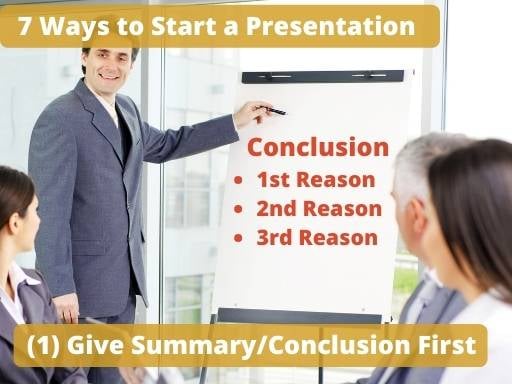
As a speaker, you have a lot going against you. The biggest challenge is that most of the people who are in your audience would really rather be somewhere else. So starting with the conclusion gives them a reason to tune in and pay attention to the content.
TV shows and movies do this a lot. The first scene in Titanic is 90-year-old Rose wheeling onto the salvage ship. Immediately, she asked the Captain to see her painting. “Wasn’t I a dish?”
We all know the story of Titanic, but by starting 70 years into the future, we already know that somehow, Rose was going to survive the tragedy. We pay attention because we want to see how she did it.
You probably also recall Netflix series that show a quick introduction and then a flashback to an earlier time.
You can create the same effect in your presentation introduction by making your title a conclusion that you want the audience to draw. Then, lay out each main point that will help them come to that conclusion.
For instance, “My topic today is Five Ways to Get Your Executives to Increase Your Department Budget, and the items we will cover are…” Of course, this technique works best when your title is a result that your audience really wants.
This is an easy way to start a presentation. You can use a single PowerPoint presentation slide as a visual aid to capture the audience’s attention right away! (FYI, you can also use this technique at the end of a presentation.)
More details about this are in Start with a Great Title .
(2) Start the Presentation with a Compelling Story
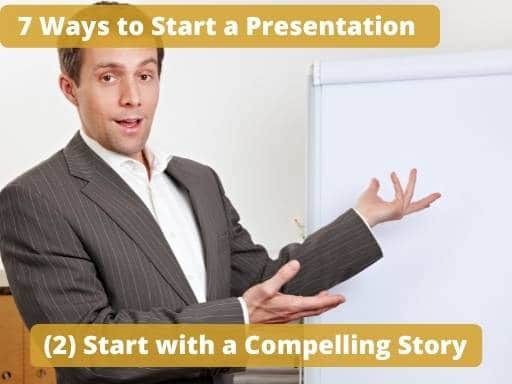
I taught a private presentation class for Mitsubishi once. And I could tell walking into the room that this was going to be a tough crowd. The culture of the predominately Japanese company is fairly quiet and conservative. Most often, when I introduce myself to class members, people are warm and friendly. Since I’m a guest in their office, most try to make me feel at home.
By the way, the Mitsubishi organizer did this here as well. However, as the participants came into the room, each walked in without saying a word. Each sat down, opened their laptops, and quietly began typing on their keyboards.
I did my best to try to get them to open up. But very few of them were laughing at my jokes or smiling at me as I asked them questions. (Tough crowd.)
So, when I started the class, I knew I needed something that would help the group relate to me. I decided to go into a fairly detailed version of an experience where I totally bombed a speech. I added a lot of self-deprecating humor to the story. Afterward, the mood in the room lightened quite a bit. It was an easy way to get the audience to feel more at ease and become more relatable to them.
Stories are easy additions to any speech. For instance, if you are giving a project report, you can start with a memorable event that occurred on the project since the last meeting. Or, if you are giving a financial report where profit is up, just give a great example of something that caused profit to increase.
(3) Or You Could Use a Startling Statistic to Start a Presentation.

By doing a little research, you can often find a good (and or startling) statistic that can capture attention quickly. You can also create a good introduction by phrasing the statistic as a provocative statement.
For instance, let’s say you are giving a financial presentation where revenue for your company was up 2.5% last quarter. You might look up the statistics for your industry as a whole in the same quarter. Then, you can start your speech with that data. “The electronics industry as a whole was up 3.4% last quarter. However, our company underperformed the industry with only a 2.5% increase in revenue.”
The easiest way to find statistics about your topic is to just do a Google search [Your Topic} followed by the word “statistic”.
Here Are a Few Examples of Using Google to Get Shocking Statistics.
I’ll give some examples. I just did a Google search for “Popular Ted Talks” and came up with an article about the Top 25 Most Shared Ted Talk videos . I just pasted the names of the talks into Google with the word “statistic” added and this is what I came up with.
- Does School Kill Creativity? According to the Adobe® State of Create global benchmark study , 8 in 10 people feel that unlocking creativity is critical to economic growth and more than half of those surveyed feel that creativity is being stifled by their education systems.
- Your Body Language May Shape Who You Are – We receive 82% of information from what we see, 11% from what we hear, and only 7% by all the other senses combined. ( The Body Language Info-graphic .)
- How Great Leaders Inspire Action – 84% of organizations anticipate a shortfall in leaders within the next five years. ( 13 Shocking Leadership Development Statistics .)
So, it is really easy to create compelling statistics to get your audience to think differently about your topic just as you begin to speak.
Bonus Tip: Combine More than One of these Intros for Even More Impact.
You can combine the last two tips for even more impact. Place a statistic along with a story of how you found the statistic at the beginning of your presentation. This is a great way to start your presentation. “I remember watching Jerry Seinfeld do a stand-up bit. He mentioned that the fear of public speaking was the number one fear in America. Then he looked down the list and saw that the fear of death was number five. So, you are five times more likely to rather be in the casket than up giving the eulogy at a funeral.”
The key to each of these first tips is that they increase the retention of information for your audience.
For instance, using the Summary technique, you give your audience an introduction with your presentation topic and key points. Then as you go through each point, they hear each one again. Finally, you summarize the points one more time at the end of your presentation. The audience is now more likely to remember your important points. because of this subtle repetition.
A good story will also increase retention. Stories have a way of creating visual images in the mind of the audience that is more memorable than just facts alone. A startling statistic gets the audience to think, “Is that really true?” so they pay attention more.
Quick Presentation Starters to Capture Attention
(4) a funny or motivational quote or one-liner..
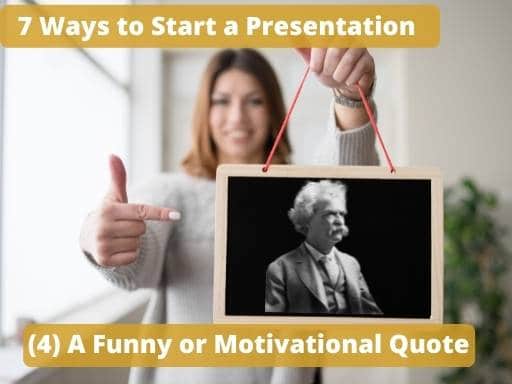
“There are two types of speakers: Those who get nervous and those who are liars.” — Mark Twain
A powerful quote is an effective way to make a positive first impression. It also adds a little humor. You can find quotes like this for your presentations as well. Just like with statistics, you can Google your topic with the word “quotes” to get ideas.
- Does School Kill Creativity? – “Creativity is the greatest expression of liberty.” — Bryant H. McGill
- Your Body Language May Shape Who You Are. – “Language is a more recent technology. Your body language, your eyes, your energy will come through to your audience before you even start speaking.” — Peter Guber
- How Great Leaders Inspire Action. – “A leader is the one, who knows the way, goes the way and show the way” — John Maxwell
Bonus Tip: Reference a quote, and then add your own take to the quote.
Walt Disney once said, “If you can dream it, you can do it.” But have you ever thought to realize that every single invention ever created by man was once just an idea born from someone’s need?
(5) Start with an Opinion Asking Question.
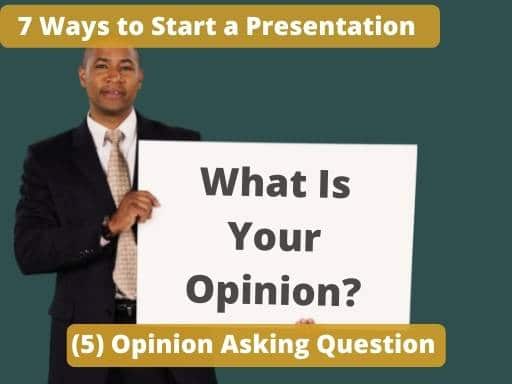
“In a perfect world, if your team was able to present their ideas to your customers more effectively, what would they be doing that they are not doing now?”
This technique is more challenging for a presenter. You have to be able to take whatever your audience gives you and design a killer presentation on the fly. However, if you have done good research before the meeting, you shouldn’t be surprised by the answers you get.
Keep in mind that only the best presenters use this technique. So, when you add open-ended questions to your speech, you will increase your stature as a speaker as well.
By the way, the question should be open-ended, meaning that the audience is giving you their opinions. Rhetorical questions and show of hands questions can backfire. Your audience may think you are trying to manipulate them. So, the important thing to remember is to ask a question that asks for the opinion of the audience members. That way, as they answer, everyone can be correct..
(6) Make a Powerful or Shocking Statement to Start a Speech.

I will then follow this statement with a list of different tips that people try that don’t work really well. (Things like picturing your audience naked.)
The funny thing is that many of the people in the room will question the truthfulness of the statement the first time I say it. It is a bold claim. They don’t confront me, though. However, when I look around the room, I can see the distrust on their faces.
However, as I begin to list the crazy tips one by one, they begin to realize the truthfulness of the statement. Internally, the checklist sounds like this…
- To reduce nervousness, you should pretend your audience is naked. (Man, he’s right. I tried that. It doesn’t work.)
- You should memorize your speech word-for-word. Actually, if you lose your place when reciting the speech, you just get more nervous. (That one is true too.)
- You should practice in front of a mirror or record yourself speaking. Actually, you are your own worst critic. You will nitpick every little thing that you do wrong. (Yup, I’ve done that one too. Wow, maybe he’s right. Those things don’t work at all.)
Another shocking statement I use is to foreshadow a future behavior in the speech. When I lead team activities, I often have them play a game to divide into teams. So, I might start the presentation with, “In less than 15 minutes, some of you chivalrous men who opened a door for a young lady when she came into the room will actually be chicken-winging that woman to take something from her.” Of course, when something like that actually happens, everyone erupts in laughter.
(7) Arouse Curiosity with a Hook.
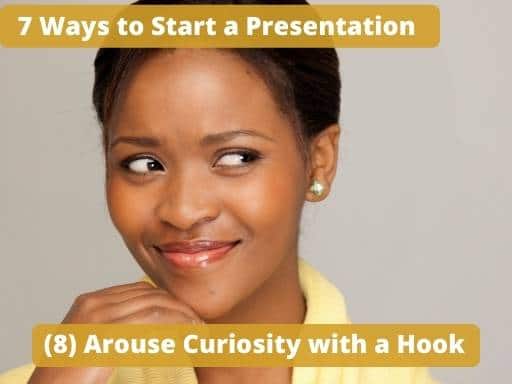
Talk radio, television news, and reality TV shows do this brilliantly.
I remember years ago watching season one of Survivor. The season winner was an eccentric guy named Richard Hatch, who was a good fisherman, so he fed the group. However, he also did things to keep the other contestants a little off their game. At the start of one of the episodes, Richard was walking along the beach buck-naked with his bottom blurred out by the producers.
I remember doing a double-take when the image came on the screen. (There are some things that you just can’t unsee.) I didn’t particularly ever want to see Hatch’s bare bum ever again. However, I had an eager want to find how the heck this happened.
Talk radio guys do this by saying, “At the bottom of the hour, we’re going to…” The technique is like a cliffhanger. Everyone wants to know how the story will end. Will Ross marry Emily, or will Rachel stop the wedding? Will Jon Snow die of his stab wounds? Ken Jennings has won 74 times in a row on Jeopardy. When will he get beaten? What is going to happen now that DEA agent Hank realizes his brother-in-law broke bad? And finally, who shot J.R.?
How to Easily Add a Hook into the Start of Your Presentation.
This is a fun technique to use when you start a presentation. And there are many different ways to do this, depending on the purpose of your presentation.
For instance, you could tell your compelling story, as I suggested earlier. However, don’t tell the ending. Stop right as you get to the climax. Then tell the ending in your conclusion. (More details about this in How to End a Speech .)
Or, the hook can be a cliffhanger or foreshadowing of something later in the presentation. “As we did this research, we uncovered a single habit that, once we change it, will generate an extra quarter of a million dollars for our company. And I will share that secret with you in my final point.”
I actually do this on my podcast as well. I might start the episode by saying something like, “In the last ten minutes of this episode, I’m going to share with you my best, overall, foolproof presentation opener.”
(Which, by the way, is right now…)
A Bonus Way to Start a Presentation Is to Add Showmanship. (Bonus… Not a Foolproof Way.)

For instance, one time, just after July 4th, my kids had some leftover fireworks. I also had some decorative mailing tubes left over from a failed marketing campaign.
The next morning, I was to speak at a business breakfast. I got to the hotel meeting room before anyone else and filled a trash can with water. Then, I left the can under the presentation table at the front of the room. I stuck one of the sparklers into the top of the mailing tube and waited until my time to speak. The emcee called my name, and I waited at the back of the room. She called my name one more time, and I waited just a bit longer. When she called my name the third time, I lit the sparkler and went rushing to the front of the room.
Of course, the visual aid looked like I was holding a stick of cartoon dynamite. I pulled the trash can from under the table and threw the prop into the can where it sizzled and smoked. The whole audience was looking around like, “What the heck?” I paused and then said, “Do you want to put some sizzle into your presentations?”
Okay, it was cheesy. It was over the top. But it got the whole audience laughing. Everyone in the room remembered who I was and what I did for a living.
A few less over-the-top ways of adding showmanship into your presentation might be…
- Use Boards Instead of Slides . Everyone expects a slideshow, but if you have a compelling board or poster that is in the front of the room when you start, you can create some curiosity about your topic.
- You Could Also Get the Audience to Participate in a Demonstration . I had a saleperson from the Riddell helmet company tell us about a football helmet face-mask that could detach with a simple pencil-like tool. He had a couple of men try to pull the face-mask off the helmet and when they failed, he used the tool to remove the mask with one hand. It was a vivid demonstration.
- Or Just Add a Funny Video . When I teach leadership classes, I often play segments from old Saturday Night Live skits that have the characters doing the exact opposite of what I’m teaching. For instance, I might start a session about avoiding criticism in the workplace with an episode of “Debbie Downer”.
Whatever method that you choose to start your presentation make sure to spend time on developing your content. You don’t want to spend a ton of time creating the perfect opener and then lose the audience with a lackluster presentation afterward.
If You Are Designing a Presentation and Need Help, Reach Out to Us!

Podcasts , presentation skills
View More Posts By Category: Free Public Speaking Tips | leadership tips | Online Courses | Past Fearless Presentations ® Classes | Podcasts | presentation skills | Uncategorized
We use essential cookies to make Venngage work. By clicking “Accept All Cookies”, you agree to the storing of cookies on your device to enhance site navigation, analyze site usage, and assist in our marketing efforts.
Manage Cookies
Cookies and similar technologies collect certain information about how you’re using our website. Some of them are essential, and without them you wouldn’t be able to use Venngage. But others are optional, and you get to choose whether we use them or not.
Strictly Necessary Cookies
These cookies are always on, as they’re essential for making Venngage work, and making it safe. Without these cookies, services you’ve asked for can’t be provided.
Show cookie providers
- Google Login
Functionality Cookies
These cookies help us provide enhanced functionality and personalisation, and remember your settings. They may be set by us or by third party providers.
Performance Cookies
These cookies help us analyze how many people are using Venngage, where they come from and how they're using it. If you opt out of these cookies, we can’t get feedback to make Venngage better for you and all our users.
- Google Analytics
Targeting Cookies
These cookies are set by our advertising partners to track your activity and show you relevant Venngage ads on other sites as you browse the internet.
- Google Tag Manager
- Infographics
- Daily Infographics
- Template Lists
- Graphic Design
- Graphs and Charts
- Data Visualization
- Human Resources
- Beginner Guides
Blog Beginner Guides
How To Make a Good Presentation [A Complete Guide]
By Krystle Wong , Jul 20, 2023

A top-notch presentation possesses the power to drive action. From winning stakeholders over and conveying a powerful message to securing funding — your secret weapon lies within the realm of creating an effective presentation .
Being an excellent presenter isn’t confined to the boardroom. Whether you’re delivering a presentation at work, pursuing an academic career, involved in a non-profit organization or even a student, nailing the presentation game is a game-changer.
In this article, I’ll cover the top qualities of compelling presentations and walk you through a step-by-step guide on how to give a good presentation. Here’s a little tip to kick things off: for a headstart, check out Venngage’s collection of free presentation templates . They are fully customizable, and the best part is you don’t need professional design skills to make them shine!
These valuable presentation tips cater to individuals from diverse professional backgrounds, encompassing business professionals, sales and marketing teams, educators, trainers, students, researchers, non-profit organizations, public speakers and presenters.
No matter your field or role, these tips for presenting will equip you with the skills to deliver effective presentations that leave a lasting impression on any audience.
Click to jump ahead:
What are the 10 qualities of a good presentation?
Step-by-step guide on how to prepare an effective presentation, 9 effective techniques to deliver a memorable presentation, faqs on making a good presentation, how to create a presentation with venngage in 5 steps.
When it comes to giving an engaging presentation that leaves a lasting impression, it’s not just about the content — it’s also about how you deliver it. Wondering what makes a good presentation? Well, the best presentations I’ve seen consistently exhibit these 10 qualities:
1. Clear structure
No one likes to get lost in a maze of information. Organize your thoughts into a logical flow, complete with an introduction, main points and a solid conclusion. A structured presentation helps your audience follow along effortlessly, leaving them with a sense of satisfaction at the end.
Regardless of your presentation style , a quality presentation starts with a clear roadmap. Browse through Venngage’s template library and select a presentation template that aligns with your content and presentation goals. Here’s a good presentation example template with a logical layout that includes sections for the introduction, main points, supporting information and a conclusion:

2. Engaging opening
Hook your audience right from the start with an attention-grabbing statement, a fascinating question or maybe even a captivating anecdote. Set the stage for a killer presentation!
The opening moments of your presentation hold immense power – check out these 15 ways to start a presentation to set the stage and captivate your audience.
3. Relevant content
Make sure your content aligns with their interests and needs. Your audience is there for a reason, and that’s to get valuable insights. Avoid fluff and get straight to the point, your audience will be genuinely excited.
4. Effective visual aids
Picture this: a slide with walls of text and tiny charts, yawn! Visual aids should be just that—aiding your presentation. Opt for clear and visually appealing slides, engaging images and informative charts that add value and help reinforce your message.
With Venngage, visualizing data takes no effort at all. You can import data from CSV or Google Sheets seamlessly and create stunning charts, graphs and icon stories effortlessly to showcase your data in a captivating and impactful way.

5. Clear and concise communication
Keep your language simple, and avoid jargon or complicated terms. Communicate your ideas clearly, so your audience can easily grasp and retain the information being conveyed. This can prevent confusion and enhance the overall effectiveness of the message.
6. Engaging delivery
Spice up your presentation with a sprinkle of enthusiasm! Maintain eye contact, use expressive gestures and vary your tone of voice to keep your audience glued to the edge of their seats. A touch of charisma goes a long way!
7. Interaction and audience engagement
Turn your presentation into an interactive experience — encourage questions, foster discussions and maybe even throw in a fun activity. Engaged audiences are more likely to remember and embrace your message.
Transform your slides into an interactive presentation with Venngage’s dynamic features like pop-ups, clickable icons and animated elements. Engage your audience with interactive content that lets them explore and interact with your presentation for a truly immersive experience.

8. Effective storytelling
Who doesn’t love a good story? Weaving relevant anecdotes, case studies or even a personal story into your presentation can captivate your audience and create a lasting impact. Stories build connections and make your message memorable.
A great presentation background is also essential as it sets the tone, creates visual interest and reinforces your message. Enhance the overall aesthetics of your presentation with these 15 presentation background examples and captivate your audience’s attention.
9. Well-timed pacing
Pace your presentation thoughtfully with well-designed presentation slides, neither rushing through nor dragging it out. Respect your audience’s time and ensure you cover all the essential points without losing their interest.
10. Strong conclusion
Last impressions linger! Summarize your main points and leave your audience with a clear takeaway. End your presentation with a bang , a call to action or an inspiring thought that resonates long after the conclusion.
In-person presentations aside, acing a virtual presentation is of paramount importance in today’s digital world. Check out this guide to learn how you can adapt your in-person presentations into virtual presentations .

Preparing an effective presentation starts with laying a strong foundation that goes beyond just creating slides and notes. One of the quickest and best ways to make a presentation would be with the help of a good presentation software .
Otherwise, let me walk you to how to prepare for a presentation step by step and unlock the secrets of crafting a professional presentation that sets you apart.
1. Understand the audience and their needs
Before you dive into preparing your masterpiece, take a moment to get to know your target audience. Tailor your presentation to meet their needs and expectations , and you’ll have them hooked from the start!

2. Conduct thorough research on the topic
Time to hit the books (or the internet)! Don’t skimp on the research with your presentation materials — dive deep into the subject matter and gather valuable insights . The more you know, the more confident you’ll feel in delivering your presentation.
3. Organize the content with a clear structure
No one wants to stumble through a chaotic mess of information. Outline your presentation with a clear and logical flow. Start with a captivating introduction, follow up with main points that build on each other and wrap it up with a powerful conclusion that leaves a lasting impression.
Delivering an effective business presentation hinges on captivating your audience, and Venngage’s professionally designed business presentation templates are tailor-made for this purpose. With thoughtfully structured layouts, these templates enhance your message’s clarity and coherence, ensuring a memorable and engaging experience for your audience members.
Don’t want to build your presentation layout from scratch? pick from these 5 foolproof presentation layout ideas that won’t go wrong.

4. Develop visually appealing and supportive visual aids
Spice up your presentation with eye-catching visuals! Create slides that complement your message, not overshadow it. Remember, a picture is worth a thousand words, but that doesn’t mean you need to overload your slides with text.
Well-chosen designs create a cohesive and professional look, capturing your audience’s attention and enhancing the overall effectiveness of your message. Here’s a list of carefully curated PowerPoint presentation templates and great background graphics that will significantly influence the visual appeal and engagement of your presentation.
5. Practice, practice and practice
Practice makes perfect — rehearse your presentation and arrive early to your presentation to help overcome stage fright. Familiarity with your material will boost your presentation skills and help you handle curveballs with ease.
6. Seek feedback and make necessary adjustments
Don’t be afraid to ask for help and seek feedback from friends and colleagues. Constructive criticism can help you identify blind spots and fine-tune your presentation to perfection.
With Venngage’s real-time collaboration feature , receiving feedback and editing your presentation is a seamless process. Group members can access and work on the presentation simultaneously and edit content side by side in real-time. Changes will be reflected immediately to the entire team, promoting seamless teamwork.

7. Prepare for potential technical or logistical issues
Prepare for the unexpected by checking your equipment, internet connection and any other potential hiccups. If you’re worried that you’ll miss out on any important points, you could always have note cards prepared. Remember to remain focused and rehearse potential answers to anticipated questions.
8. Fine-tune and polish your presentation
As the big day approaches, give your presentation one last shine. Review your talking points, practice how to present a presentation and make any final tweaks. Deep breaths — you’re on the brink of delivering a successful presentation!
In competitive environments, persuasive presentations set individuals and organizations apart. To brush up on your presentation skills, read these guides on how to make a persuasive presentation and tips to presenting effectively .

Whether you’re an experienced presenter or a novice, the right techniques will let your presentation skills soar to new heights!
From public speaking hacks to interactive elements and storytelling prowess, these 9 effective presentation techniques will empower you to leave a lasting impression on your audience and make your presentations unforgettable.
1. Confidence and positive body language
Positive body language instantly captivates your audience, making them believe in your message as much as you do. Strengthen your stage presence and own that stage like it’s your second home! Stand tall, shoulders back and exude confidence.
2. Eye contact with the audience
Break down that invisible barrier and connect with your audience through their eyes. Maintaining eye contact when giving a presentation builds trust and shows that you’re present and engaged with them.
3. Effective use of hand gestures and movement
A little movement goes a long way! Emphasize key points with purposeful gestures and don’t be afraid to walk around the stage. Your energy will be contagious!
4. Utilize storytelling techniques
Weave the magic of storytelling into your presentation. Share relatable anecdotes, inspiring success stories or even personal experiences that tug at the heartstrings of your audience. Adjust your pitch, pace and volume to match the emotions and intensity of the story. Varying your speaking voice adds depth and enhances your stage presence.

5. Incorporate multimedia elements
Spice up your presentation with a dash of visual pizzazz! Use slides, images and video clips to add depth and clarity to your message. Just remember, less is more—don’t overwhelm them with information overload.
Turn your presentations into an interactive party! Involve your audience with questions, polls or group activities. When they actively participate, they become invested in your presentation’s success. Bring your design to life with animated elements. Venngage allows you to apply animations to icons, images and text to create dynamic and engaging visual content.
6. Utilize humor strategically
Laughter is the best medicine—and a fantastic presentation enhancer! A well-placed joke or lighthearted moment can break the ice and create a warm atmosphere , making your audience more receptive to your message.
7. Practice active listening and respond to feedback
Be attentive to your audience’s reactions and feedback. If they have questions or concerns, address them with genuine interest and respect. Your responsiveness builds rapport and shows that you genuinely care about their experience.

8. Apply the 10-20-30 rule
Apply the 10-20-30 presentation rule and keep it short, sweet and impactful! Stick to ten slides, deliver your presentation within 20 minutes and use a 30-point font to ensure clarity and focus. Less is more, and your audience will thank you for it!
9. Implement the 5-5-5 rule
Simplicity is key. Limit each slide to five bullet points, with only five words per bullet point and allow each slide to remain visible for about five seconds. This rule keeps your presentation concise and prevents information overload.
Simple presentations are more engaging because they are easier to follow. Summarize your presentations and keep them simple with Venngage’s gallery of simple presentation templates and ensure that your message is delivered effectively across your audience.

1. How to start a presentation?
To kick off your presentation effectively, begin with an attention-grabbing statement or a powerful quote. Introduce yourself, establish credibility and clearly state the purpose and relevance of your presentation.
2. How to end a presentation?
For a strong conclusion, summarize your talking points and key takeaways. End with a compelling call to action or a thought-provoking question and remember to thank your audience and invite any final questions or interactions.
3. How to make a presentation interactive?
To make your presentation interactive, encourage questions and discussion throughout your talk. Utilize multimedia elements like videos or images and consider including polls, quizzes or group activities to actively involve your audience.
In need of inspiration for your next presentation? I’ve got your back! Pick from these 120+ presentation ideas, topics and examples to get started.
Creating a stunning presentation with Venngage is a breeze with our user-friendly drag-and-drop editor and professionally designed templates for all your communication needs.
Here’s how to make a presentation in just 5 simple steps with the help of Venngage:
Step 1: Sign up for Venngage for free using your email, Gmail or Facebook account or simply log in to access your account.
Step 2: Pick a design from our selection of free presentation templates (they’re all created by our expert in-house designers).
Step 3: Make the template your own by customizing it to fit your content and branding. With Venngage’s intuitive drag-and-drop editor, you can easily modify text, change colors and adjust the layout to create a unique and eye-catching design.
Step 4: Elevate your presentation by incorporating captivating visuals. You can upload your images or choose from Venngage’s vast library of high-quality photos, icons and illustrations.
Step 5: Upgrade to a premium or business account to export your presentation in PDF and print it for in-person presentations or share it digitally for free!
By following these five simple steps, you’ll have a professionally designed and visually engaging presentation ready in no time. With Venngage’s user-friendly platform, your presentation is sure to make a lasting impression. So, let your creativity flow and get ready to shine in your next presentation!

Improve your practice.
Enhance your soft skills with a range of award-winning courses.
How to Start a Presentation and Engage your Audience
June 27, 2018 - Dom Barnard
Why should you focus on the start of your speech? Because many studies show that if you can capture someone’s interest straight away, there’s a good chance they’ll listen to the rest of the presentation. If you don’t, the majority of listeners will focus on something else.
This article discusses different ways to start a presentation and keep your audience engaged, as well as example videos you can watch which illustrate these points.
Beginning your presentation
Depending on the event, a facilitator may introduce you to the audience or you may have to introduce yourself.
People came to the event knowing that there would be speaker or they may have even known that you specifically would be speaking. This should fill you with some confidence as the audience will want to listen to you.
Wait until the majority of the audience are paying attention before you introduce yourself and launch into your speech.
Watch examples of both a strong and weak introduction
When watching this video, compare how the speakers:
- Engage with the audience
- Use eye contact
- Use body language
- Use hesitation words
- Move on stage
Ensure that you welcome the audience and introduce yourself by stating your name, your job title and where you work. Follow this with a brief biography, including what experience you have – this will help draw attention to your ethos (credibility) because it’s the best way to demonstrate your credentials to that particular audience on that particular day.
Afterwards:
- Introduce your presentation title/the question you’re exploring.
- Your aims for the audience/what you hope they’ll get out of it.
- Make it clear to the audience when they should ask questions – some speakers set aside specific sections for Q&A and others prefer the audience to ask questions when they come to mind. By clarifying this during your introduction you will avoid potential disruptions.
Presentation opening ideas
It’s vital to engage the audience from the start. Here are techniques for beginning a presentation:
1. Shock the audience
There are many ways to shock your audience, for example, you can show a funny video, use a prop, start by talking to audience members, ridicule something etc.
But ensure that your shock will have the desired effect – you want the audience to remain engaged because they liked the surprise or they found it interesting and not because you’ve upset them so they’re looking for faults in your argument. Again, the shock must be suitable for your presentation’s purpose and your audience.

Jamie Oliver opens his TED Talk with a starting statistic: “Sadly, in the next 18 minutes when I do our chat, four Americans that are alive will be dead through the food that they eat.”
2. Ask the audience to “imagine” or think “what if”?
Asking your audience to imagine something or think ‘what if’ gets them to visualise and use their imagination. You can use this technique to evoke certain emotions which are usually the feelings you experience over the same thing.
Emotions are a great way of ensuring that people will continue listening as they are now involved in what you’re saying.
3. Start your presentation in the future or the past
Symbouleutikon/deliberative rhetoric is when the speaker tries to get the audience to take action by talking about a possible future. Politicians often use this technique and a well-known example is Martin Luther’s “I have a dream” speech.
You can also produce a similar reaction from the audience by talking about the past – using lessons from things that were done well, or things that didn’t work. For example, you might remind the audience of when the country was economically thriving or when mistakes were made which led to the country experiencing economic turmoil.
4. Quote someone or a proverb
If you’re struggling to create a strong opening sentence consider quoting someone. However, you must be careful as you can risk sounding cliché and the quote must be meaningful and relevant to the audience and the purpose of your presentation.
If you’re using slides show a photo instead of text when you’re quoting. This will help the audience:
- Understand the quote
- Remember the quote
- Engage their imagination for a greater impact
5. Tell a story or joke, or reference a historical event
You could start with a story to highlight why your topic is significant. For example, if the topic is on the benefits of pets on physical and psychological health, you could present a story or a study about an individual whose quality of life significantly improved after being given a dog. The audience is more likely to respond better to and remember this story than a list of facts.
Well-known historical events are good reference points, both to illustrate a point, and to get the audience using their imagination.
More experienced and confident public speakers may start a presentation with a joke. The audience will be incredibly engaged if you make them laugh but caution must be exercised when using humour because a joke can be misinterpreted and even offend the audience. Only use jokes if you’re confident with this technique and it has been successful in the past.
6. Share personal stories
As aforementioned, the audience enjoy hearing stories and they’re even more interested when the story is directly about you, the speaker, because they get to see the human side of you.
Consider telling a story about a mistake you made or when life wasn’t going that well – if relevant to your presentation’s aim. People will relate to this as we all have experienced mistakes and failures. The more the audience relates to you, the more likely they will remain engaged.
These stories can also be told in a humorous way if it makes you feel more comfortable and because you’re disclosing a personal story there is less chance of misinterpretation compared to telling a joke.
Watch this great presentation from Conor Neill on how to start a speech and engage your audience. Permission given to reuse this work – read more about Conor Neill and his services on his website: conorneill.com
7. Point to their problem or opportunity
Putting your finger on your audience’s pain point is another way of gaining their attention because you’re triggering an emotional reaction again. For example, you might ask “Have you found it difficult to stick to a healthy diet?” The audience will now want to remain engaged because they want to know the solution and the opportunities that you’re offering.
8. Start with a video
A pre-prepared video can provide a strong presentation opening and get people to pay attention before you start speaking. Some speakers show a video as the audience are arriving and getting settled – they may begin by reflecting on the video.
- You can use the Canva online editor to create your video
9. Ask the audience questions
You can conduct polls using your audience or ask questions to make your audience think and feel invested in your presentation. There are three different types of questions:
Direct questions require an answer: “What would you do in this situation?” These are mentally stimulating for the audience. You can pass a microphone around and let the audience come to your desired solution.
Rhetorical questions do not require answers, they are often used to emphasises an idea or point: “Is the Pope catholic?
Loaded questions contain an unjustified assumption made to prompt the audience into providing a particular answer which you can then correct to support your point: You may ask “Why does your wonderful company have such a low incidence of mental health problems?” The audience will generally answer that they’re happy. After receiving the answers you could then say “Actually it’s because people are still unwilling and too embarrassed to seek help for mental health issues at work etc.”
10. Statistics
You could begin by sharing a surprising statistic which you can personalise to the audience for a larger impact, for example, you could say “In this room, over 70% of us are going to…” or “Look to the person on your left…”
You can also combine a statistic with a leading question, for example “What percentage of the population do you think…?” The audience should be shocked when you provide them with the actual answer.
Make sure you don’t go overboard with statistics or use complicated data especially in the introduction as you may lose the audience.
These techniques don’t only apply for introductions – they can also be used throughout your presentation to engage and persuade your audience. Try different techniques to find out what works best for you and practice as much as possible. With a powerful opening prepared you’ll feel far less nervous during the rest of your presentation.

9 Killer Speech Openers to Start a Talk or Presentation.

Danny Riley 8 min read
What you’ll learn:
- The importance of a “killer” speech opening.
- 9 powerful speech openers and how to use them.
- Examples from great speakers you can learn from.

Great speech openers hook your audience.
“ Well begun is half done” – Mary Poppins.
A killer speech opener will make the difference between a presentation that makes you soar or your audience snore .
I’ve researched the whole web to find nine killer speech openers to make your audience lean in and listen rather than tune out and daydream.
You’ll see how masters of the craft have used them, and how you can too.
Number seven takes hutzpah to pull off. Ready for the whole list of killer speech openers?
The Shock Opener
One of the best ways to open your speech with a buzz is to startle or shock them.
You can shock an audience in many ways, but they all rest on the major senses of VAKS:
- Kinesthetic (touch)
We don’t want your audience tasting your talk, but it should leave a good taste in their mouths.
Changing Minds suggests asking if the audience is awake after appearing from a flashbang and a cloud of smoke, and this might work for you if you’re a magician or playing some kind of character for your speech like a genie.
Suppose you aren’t going for the magic angle.
In that case, you can shock them on a psychological level instead, as Conor Neill recommends, and tell your audience a surprising fact or statistic that makes them question their thinking or beliefs.
“Did you know that half the water on earth is older than the sun?”
Questions like these will shake an audience awake and turn on their critical thinking nervous-system.
Don’t take my word for it; you can see an incredible demonstration of the shock opener in Mohammed Qahtani’s speech, The Power of Words .
Qahtani opens by taking out a cigarette and placing it into his mouth before trying to light it. The audience is so shocked that they gasp and tell him to stop.
Remember, if your audience is shocked, they are listening.
Your audience doesn’t always have to be jolted to attention with a shock opener, though you can use a more subtle approach to grab their focus.
Ready to speak with confidence ? Explore our training options...
The story opener.
You can set the tone of your speech instantly with a story .
In Hollywood, filmmakers and directors use an ‘establishing shot’ to set the tone and theme of the entire film.
When creating your speech, think of a short story that sums up your talk.
Maybe you tell half the story to begin with, and then the other half at the end.
The important thing is your tale must be relatable . If your audience can’t imagine themselves in the story, they won’t be engaged.
We all experience very similar things in life:
- We all went to school and had a teacher we loved
- We all have parents who loved us or made mistakes in our upbringing
- We all had a first crush.
We are all cut from the same cloth, so it’s good to be reminded that others are going through what we face or think as we do.
Bryan Stevenson does a stellar job of recounting his mischievous grandmother in his TED talk, We need to talk about an injustice .
The best thing is, you can combine a story-opener with any other speech opener in this list.
It’s truly versatile.
One of my favourite speech openers is next, though.
The Intrigue Opener
I love this speech opener.
What better way to hook your audience than to intrigue them with mystery or a juicy secret?
Take a look at Daniel Pink’s TED Talk The puzzle of motivation . After he begins, Pink, looking like a guilty man sent to the gallows tells his audience:
“I need to confess something, at the outset here. A little over 20 years ago, I did something I regret. Something I’m not particularly proud of”.
Wow. How intriguing, right?
You have to admit; you want to know what he’s about to confess.
Choose every sentence, every word, and every mark of punctuation to increase the tantalisation temperature.
Whether it’s a secret or confession, the Intrigue Opener piques just enough curiosity in your audience to keep them from checking Whatsapp.
As humans, we need closure.
We do not like open loops.
That’s why it is both enthralling and aggravating when someone plays on our need to be sure.
Just as we cannot stand an open loop, we are instantly engaged when someone gives us a puzzle to solve.
You’ll notice the best speeches, books, tv shows, and films do not spoon feed you all of the information.
I’ve always liked the way Malcolm Gladwell writes his non-fiction books because they contain puzzles that you solve as a reader.
This puzzle needs to be related to the speech or presentation you’re delivering, of course. It cannot be a random puzzle and will ideally be impossible or extremely difficult to solve at first.
After the speech begins and the puzzle is revealed, you should slowly drop hints on how to solve the mystery.
Up next, speech openers that use a physical object to create curiosity in the audience’s mind.
The Prop Opener
One of the most potent ways you will captivate your audience is to use a powerful prop in your opening address.
What better way to capture an audience’s imagination than to show them a mysterious or beautiful object?
If you’ve never seen the Prop Opener done well, then take a look at one of the greatest speeches of all time:
Dananjaya Hettiarachchi’s, See Something .
Danajaya enters with a simple rose in his breast pocket, takes it out, gazes at it nostalgically, smells it and then begins to speak.
This same prop appears again right at the end of his speech to end his talk with a flourish.
There are many different props you can use.
JJ Abrams used a Mystery Box to absorb the audience’s attention and used the box as a metaphor for his entire career.
If you think the prop opener is just for TED Talks and Toastmasters Final Speeches, remember that most company product launch centre around one or more props.
Steve Jobs revealed his new products in ever-innovative ways.
Still, while the last two speeches I’ve mentioned opened with physical items, most of Jobs’s presentations built intrigue through the sight of the product.
So remember, you can use an object, or tease your audience with the absence of a prop, but make that prop integral to your talk.
You don’t always have to use a prop, of course.
A more minimalist approach to opening your speech uses the best audience reaction a speaker can receive: laughter.
The Funny Opener
Using laughter to win over your audience is the golden ticket to immediate rapport with your audience.
Jack Schafer, PhD at Psychology Today, said that People Will Like You If You Make Them Laugh , which seems obvious, but at least you know we have scientists on the case.
He also mentions that constructing humour requires and projects a high level of intelligence .
Of course, laughter is subjective, but it is also infectious, and if you get enough members of your audience to titter, it will spread across the whole group.
If you want to see just how quickly you can win an audience over with humour, take a look at Ken Robinson’s subtle but delightful ability to raise a chuckle in his speech Do Schools Kill Creativity?
Ken’s ability to speak conversationally to an audience of thousands is genuinely remarkable.
If you break down his humour, it is easy to see how you could include similar content in your presentations.
Whether you can pull it off as well as Ken is another story.
Not everyone feels like they can be a comedian, though; I get that.
Well, that’s alright because there are other ways to open your talk that play on other strong emotions.
You can inspire your audience too.
The Inspirational Opener
One of my favourite ways to help beginner speakers to open their presentation is with a quote.
A quote acts like a story in that it sets the tone and theme of your speech, but it takes much less effort and even less skill.
An effective quote is usually only one line long and supported by the credibility of the original author who uttered those words.
Watch the way Clint Smith opens his TED Talk The Danger of Silence .
Using Martin Luther King’s voice to start his speech gives Clint what psychologists call the transference effect .
Just by citing someone else, especially someone admired and famous, you redirect the emotions an audience have towards that person onto yourself.
One caveat to using quotes, though:
Fact check them . I cringe whenever I see someone incorrectly quoting someone.
Have you ever heard the quote by Albert Einstein:
“Insanity is doing the same thing over and over, and expecting different results”?
A great quote, isn’t it?
But Albert Einstein never said those words .
A quick check on Reuters will help you add more credibility to your inspirational opener.
Finally, try to use a quote few people have ever heard. Inspiring words have been filling the archives of history for millennia, so seek out something that has been left dusty on the shelf rather than the same recycled iterations.
Next, let’s look at a type of bold speech opener that take real hutzpah to land well.
The Perspective Shift Opener
A powerful speech opener that will take confidence is the perspective shift opener.
This opener will lead the audience in one direction before changing direction and setting a new pace for the speech.
Cameron Russel does a fantastic job of controlling the frame in her TED Talk Looks aren’t everything. Believe me; I’m a model.
Russel takes to the stage dressed in a skimpy dress and begins to tell the audience about her career, but then does a rapid wardrobe change on stage in front of the entire audience.
This change of dress sets a new tone, feel, and direction for the speech.
If you can change the audience’s perspective or frame of reality, you are in the driving seat.
One of the best things you can hope for as a speaker is moving hearts and changing minds.
If you aren’t a confident speaker, start small.
Vanessa Van Edwards suggests never mentioning how nervous you are.
It’s distracting and makes the audience pick up on all the subtle nervous energy and cues you give off. Control the frame instead and act cool and confident: they will buy into it.
Another great way to hold frame control over an audience is by using the power of silence .
The Silence Opener
Silence is a valuable commodity in today’s noisy and distracting digital world.
Creating silence at the beginning of your talk can profoundly affect your audience and their focus.
Did you ever have a teacher at school who used silence effectively?
When my English classmates were noisy, our teacher Mr Rylance would hold up his hand in silence.
Slowly we would settle down and focus on his raised hand.
A few would giggle, but that would peter out until we all wrapt in a hypnotic stillness.
If you want to see an example of how to use silence, then look at Neal Glitterman’s speech The Power of Silence .
You can see how much gravity silence can have , especially as a speech opener.
The final killer opener I want to introduce you to is the big promise opener.
The Big Promise Opener
I believe that all speeches and presentations should contain a big promise as it tells your audience why they should keep on listening.
Ideally, your big promise will be your speech title or phrase that pays which is a recurring foundational phrase you will use throughout your presentation.
A big promise is your way of making a deal with the audience : you listen to me, and you’ll get something in return.
Creating a big promise at the beginning of your speech is like adding a teaser trailer to the beginning of a TV show. It suggests a reason you should stick around.
When Arthur Benjamin introduces his talk Faster than a calculator by announcing:
“I am a human calculator!”
You know that proof is on the way.
Remember the essential rule of the Big Promise Opener: make it big and keep your promise.
WOW your audience with these killer speech openers.
I hope you feel that I kept my promise of sharing nine killer speech openers to start a presentation.
Did you notice any other speech openers at the beginning of this article?
Don’t forget; these openers can be mixed and matched.
You can include a number of these speech openers in the same presentation to create more impact.
Let me know which of these killer openers was your favourite, and let me know if you have any more you’d like to share.
– Danny Riley
Join 350+ leaders getting my weekly tips on confidence and charisma... 👇
Navigation:.
Home About Success Stories Contact Privacy Policy
Work with Ed:
1-to-1 Coaching 1-Day Masterclass Team Training
Follow/Connect:
Get started:, copyright © 2023 project charisma ltd. all rights reserved..

- How it Works

35+ Creative Presentation Ideas and Tips to Ensure a Captivating Delivery
Presentations
Imagine stepping onto a stage, the spotlight shining brightly on you, and you’re about to deliver a presentation that will change the minds of your audience.
You’re not just providing information; you’re telling a story, painting a picture, and inspiring action.
But how do you create a truly captivating presentation? How do you make sure your audience is hanging on to your every word, long after you’ve stepped off that stage?
That’s where this guide comes in.
We’ll share with you 35+ creative presentation ideas and tips that will help you craft presentations that are both informative and engaging. You’ll learn how to structure your presentation, use visuals effectively, and deliver your message in a way that resonates with your audience.
So whether you’re a seasoned presenter or a complete novice, this guide has something for you. By the end, you’ll be armed with the knowledge and skills you need to create presentations that will leave a lasting impression.
Let’s get started.
How to brainstorm creative presentation ideas?
There is nothing more important than thinking of presentation ideas before you start creating content. Why? Because a well-planned strategy keeps you on track and restricts you from making mistakes that could hamper your content delivery. Let us share some tips with you that will help with brainstorming presentation ideas.
Before delving into specific topics, take a moment to ponder the overarching purpose of your presentation. What do you hope to achieve? Are you aiming to inform, educate, persuade, or entertain? Having a clear understanding of your WHY will guide your brainstorming process and ensure your content remains aligned with your goals.
Who are you presenting to? Understanding your audience’s background, interests, and expectations is paramount. Tailor your ideas to resonate with their level of knowledge and capture their attention. For instance, if presenting to a group of experts, you’ll delve into intricate details, while for a general audience, you might adopt a more simplified approach.
If you have chosen a topic, check if people are interested in it or not, you can use Google Trends to understand this. Enter your topic in the search bar and observe the graph showing search volume over time. If the volume is consistently high, people are interested. Scroll down to see related terms and rising queries for insights into specific aspects gaining traction.
Humans are naturally drawn to stories. Infuse your presentation with anecdotes, case studies, or personal experiences to bring your message to life. Stories have the power to connect with your audience on an emotional level, making your content more memorable and impactful.
Don’t limit yourself to a single source of inspiration. Explore books, articles, podcasts, documentaries, and even conversations with experts in your field. Diverse perspectives can spark unexpected ideas and enrich your presentation’s content.
Sketch out your ideas on paper, mind maps, or digital platforms. Visualizing your thoughts can help you organize your content, identify connections, and uncover new possibilities. Remember, brainstorming is an iterative process. Don’t be afraid to revisit your ideas, refine them, and discard those that don’t align with your overall vision. With a bit of creativity and a well-structured approach, you’ll be well on your way to crafting a presentation that captivates your audience and leaves a lasting impression.
List of Creative Presentation Ideas and Tips to Make a Striking Appearance
Use your visuals smartly.
Consider using high-quality images, infographics, and charts that complement your message. Visuals not only break the monotony but also provide a memorable anchor for your audience. Use them as storytelling tools, guiding your narrative and emphasizing key points.
Don’t shy away from incorporating multimedia elements, like videos or animations, to add dynamism.
When in doubt, turn to the experts at Design Shifu . Enjoy perks like same-day delivery, unlimited designs, and unlimited revisions, all backed by a 100% 14-day money-back guarantee.
With a dedicated designer and easy integrations with Canva, Trello, Slack, and more, Design Shifu provides an intuitive dashboard for all your design needs. Elevate your presentations effortlessly – click now to book a demo and discover a world of design possibilities!
Now, back to you designing your presentation yourself, ensure that your visuals are cohesive and align with your overall theme, creating a seamless and visually appealing experience for your audience.
Remember, a well-balanced and thoughtfully curated visual presentation can leave a lasting impression and make your message more impactful.
Make use of infographics
Choose vibrant colors and intuitive design elements to make your infographics pop. Whether it’s illustrating statistics, timelines, or comparisons, infographics provide a powerful visual narrative that captivates your audience. Arrange information in a logical flow, guiding your viewers through a seamless understanding of your message.
This visual aid not only adds aesthetic appeal but also serves as a memory aid, ensuring that your key points linger in the minds of your audience long after the presentation concludes.
Incorporate humor
Humor not only breaks the ice but also creates a more relaxed and enjoyable atmosphere. Be mindful of cultural sensitivities and ensure that your jokes align with the context of your message.
A well-timed quip can not only capture attention but also enhance information retention. Consider using relatable humor that resonates with your audience, turning your presentation into an engaging experience. Remember, a dash of humor can transform a mundane presentation into a memorable one, fostering a positive and receptive atmosphere among your listeners.
Don’t just stick to PPT
There is no rule to using Microsoft PowerPoint while delivering presentations. Explore alternative tools like Keynote or Prezi to inject innovation into your delivery. Keynote, with its sleek interface and unique transitions, offers a seamless experience for Mac users, allowing you to create visually stunning slideshows.
Alternatively, platforms like Prezi enable dynamic, non-linear presentations, fostering a more interactive and engaging experience for your audience.
Experiment with these tools to add a layer of creativity and uniqueness to your delivery, steering away from the conventional PowerPoint approach.
Add maps when discussing locations
Visualize data spatially to provide a clearer understanding of your message. Whether highlighting global reach, regional impact, or specific site locations, maps serve as powerful visual aids.
Choose clear and concise map designs, and ensure they align with your overall presentation theme. By incorporating maps, you not only make your content more visually appealing but also facilitate a better comprehension of the spatial relationships within your narrative.
From pinpointing key areas to illustrating trends across different regions, maps can be instrumental in conveying complex location-based information in a way that is both informative and visually engaging.
Play with Fonts and Colors
Select fonts that align with your message and theme, experimenting with different styles to create hierarchy and emphasis. Bold headers, italicized quotes, or playful fonts can add dynamism to your slides.
Similarly, leverage a thoughtfully chosen color palette to evoke specific emotions or align with your brand identity. Use contrasting colors for text and background to ensure readability, and employ consistent color schemes for a polished look.
The strategic use of fonts and colors not only enhances aesthetics but also contributes to the overall cohesiveness of your presentation, leaving a lasting impression on your audience.
Use contrasting colors
Opt for a palette that combines light and dark hues, ensuring clarity and readability. Utilize high-contrast combinations for text and background to enhance legibility, making your content stand out.
Contrasting colors not only add visual interest but also guide the viewer’s attention to key elements on your slides. Consider incorporating complementary colors to create a harmonious balance or use bold contrasts for a striking effect.
By thoughtfully employing contrasting colors, you not only enhance the overall aesthetics of your presentation but also contribute to a more engaging and memorable viewing experience for your audience.
Use flow charts
Utilize standardized shapes and connectors to create a clear visual hierarchy, guiding viewers through each stage of the process. Flow charts not only enhance understanding but also provide a logical flow to your narrative.
Incorporate color-coded elements to emphasize different branches or decision points, adding an extra layer of clarity. By integrating flow charts, you not only enhance the visual appeal of your presentation but also facilitate a more efficient and comprehensible transfer of information, ensuring that your audience can easily grasp intricate details.
Add creativity to your deck
You can consider integrating interactive elements, such as clickable buttons or hyperlinks, to create a more engaging user experience.
For instance, you can design a clickable menu that navigates to different sections of your presentation, adding an interactive twist.
Experiment with custom illustrations or graphics that align with your content, making your slides visually distinct.
Infographics , as mentioned earlier, can be creatively designed to convey information in a visually appealing manner.
Additionally, try incorporating multimedia elements like short video clips, GIFs, or audio snippets to break the monotony and add a dynamic touch. By thinking outside the traditional slide format, you can transform your presentation into a visually stimulating and memorable experience for your audience.
Choose themes that align with your message, creating a cohesive and immersive experience. For a presentation on environmental sustainability, opt for a “Green Innovation” theme, featuring eco-friendly colors, plant motifs, and recycled paper textures. In economic discussions, a “Financial Horizon” theme could utilize sleek, modern design elements and currency symbols.
Addressing health topics, like cancer awareness, a “Hopeful Healing” theme may incorporate calming colors, supportive imagery, and symbols of resilience.
Tailor your themes to evoke the right emotions and associations, ensuring that your visuals not only captivate but also reinforce the essence of your presentation content.
Use striking colors to get noticed
Opt for vibrant hues that not only align with your brand or theme but also stand out against a background, ensuring visibility. Consider contrasting color combinations to create visual interest and emphasize key elements.
For example, use a combination of deep blues and bright yellows or rich purples and energetic oranges. Experiment with color psychology, choosing shades that evoke the desired emotions or reactions from your audience.
Striking colors not only enhance the visual appeal of your slides but also help create a memorable and impactful presentation that commands attention from the moment you begin.
Maintain a consistent presentation layout
Choose a clean and organized template that aligns with your theme or branding. Ensure that fonts, colors, and graphic styles remain uniform across all slides, creating a visually cohesive experience for your audience.
Consistency in layout helps guide the viewer’s focus and enhances the overall flow of information. Whether it’s the placement of titles, bullet points, or images, a consistent layout provides a visual rhythm that makes your presentation easy to follow.
By adhering to a unified structure, you not only convey a polished and well-thought-out image but also contribute to a smoother and more seamless delivery of your content.
Try bold and upper-case letters
Bold text commands attention and emphasizes key points, ensuring that your audience doesn’t overlook critical information. Combine this with upper-case letters for a powerful visual impact, making your text stand out with a bold and assertive tone. However, use this formatting sparingly to avoid overwhelming your audience; reserve it for headlines, key takeaways, or impactful statements.
This combination of bold and upper-case letters can effectively highlight the most crucial aspects of your presentation, leaving a lasting impression and reinforcing the significance of your message.
Use duotones
Duotones involve overlaying two contrasting colors to create a striking and harmonious effect. Select a dominant color for your images and apply a second color to create a cohesive yet visually dynamic look.
For instance, you can use a combination of deep blue and vibrant orange for a bold and energetic feel. Duotones not only enhance the overall aesthetic but also add a contemporary touch to your presentation.
Experiment with different color combinations that resonate with your theme or message, and watch as duotones transform your visuals into a visually captivating experience for your audience.
Try handwriting fonts
Infuse a touch of personalization and creativity into your presentation by doing this. Choose a style that aligns with your message and adds a human touch to your slides.
Handwriting fonts convey a sense of authenticity, making your content feel more relatable and approachable. Whether it’s for headers, quotes, or specific emphasis, using handwritten fonts can break away from the formal tone of standard presentations.
However, ensure readability by using these fonts sparingly and pairing them with a clean, sans-serif font for body text. Handwriting fonts can add a unique charm to your presentation, making it memorable and fostering a more engaging connection with your audience.
Select memes that align with your content and audience, adding a light-hearted touch to break the ice. Integrate memes strategically, perhaps to emphasize key points, provide commentary, or even add a touch of wit to statistics or quotes.
Ensure the memes are relevant to your message and won’t be misinterpreted. Memes can be a creative way to connect with your audience, making your presentation more enjoyable and memorable.
Just remember to use them in moderation, as abusing them may detract from the professionalism of your presentation. Choose memes wisely, and watch as they add a fun and memorable element to your delivery.
Bind people using emotions
Share relatable stories, anecdotes, or real-life examples that resonate with the emotions you want to evoke. Whether it’s joy, empathy, or inspiration, appealing to emotions creates a memorable and impactful experience.
Use visuals that tug at heartstrings, incorporate testimonials that elicit empathy, or narrate personal experiences that convey authenticity.
By fostering an emotional connection, you not only capture your audience’s attention but also leave a lasting impression. Remember, people are more likely to remember how you made them feel rather than the specific details of your presentation.
Embrace the emotional dimension to create a presentation that not only informs but also moves and inspires your audience.
Implement storytelling through your slides
Begin with a captivating introduction that sets the stage and grabs your audience’s attention. Structure your content with a clear beginning, middle, and end, guiding your audience through a coherent and engaging storyline. Introduce characters, whether they’re real individuals, case studies, or even hypothetical personas, to humanize your message.
Use visuals and anecdotes to illustrate key points, creating a sense of connection and resonance. Build suspense, highlight challenges, and conclude with a satisfying resolution or call to action.
By infusing your presentation with storytelling elements, you not only make your content more memorable but also captivate your audience on a deeper level, fostering a more profound understanding and appreciation of your message.
Try retro visuals and typography
Choose a vintage color palette, featuring muted tones or bold, vibrant hues reminiscent of bygone times. Integrate retro-inspired imagery, such as old advertisements or iconic symbols, to add a touch of nostalgia.
When it comes to typography, select fonts that reflect the styles prevalent in the retro era, whether it’s the bold and geometric designs of the ’70s or the sleek and streamlined fonts from the ’50s.
This aesthetic not only adds a unique visual flair to your presentation but also taps into the emotional appeal of nostalgia, creating a memorable and distinctive experience for your audience.
Experiment with retro visuals and typography to infuse your presentation with a charming and timeless vibe.
Make use of transitions
Thoughtfully chosen transitions can add a dynamic layer to your delivery, creating a seamless and engaging flow. Experiment with subtle fades, slides, or creative animations to transition between key points.
However, use transitions judiciously, ensuring they complement rather than distract from your content. Align the transition style with the tone of your presentation; for a professional setting, opt for smooth transitions, while a more creative presentation may benefit from playful animations.
Well-executed transitions not only enhance visual appeal but also contribute to a more polished and professional presentation, keeping your audience focused and intrigued as you navigate through your content.
Use real people
Incorporate images, testimonials, or video clips of individuals relevant to your message—whether it’s satisfied customers, team members, or individuals impacted by your work.
Humanizing your content fosters a stronger connection with your audience. Share personal stories or experiences to add a relatable touch, allowing your audience to connect emotionally with the real-life aspects of your presentation.
By showcasing real people and their experiences, you not only build trust but also make your content more engaging and memorable. Remember to respect privacy and seek permission when using personal stories or images to ensure a positive and ethical presentation experience.
Use icons for every pointer
Icons serve as intuitive visual cues, making information easily digestible for your audience. Select icons that align with the content of your presentation—whether it’s data, actions, or concepts—and use them consistently for uniformity.
For instance, employ a lightbulb icon for ideas or innovation, a calendar icon for timelines, or a gear icon for processes. This approach not only adds a touch of creativity to your slides but also aids in conveying complex information quickly.
Icons act as visual anchors, guiding your audience through your presentation and reinforcing key points in a visually compelling manner.
Keep 1 topic per slide
Dedicate each slide to a single, clearly defined concept or key point. This strategy helps prevent information overload and ensures that your audience can easily absorb and retain the content. Embrace succinct headlines, supported by relevant visuals or concise bullet points, to convey your message effectively.
By adhering to a one-topic-per-slide structure, you not only streamline your presentation but also provide a more digestible and engaging experience for your audience. This approach allows each concept to stand out distinctly, facilitating better understanding and retention of the information you’re conveying.
Use only 1 visual per slide
Focus each slide on a single compelling image, infographic, or chart that directly supports your key point. This approach minimizes visual clutter, allowing your audience to absorb and appreciate each visual element without distraction.
Whether it’s a striking photograph, an informative graph, or an illustrative icon, let each visual take center stage, reinforcing the clarity and effectiveness of your message.
This streamlined approach not only enhances visual appeal but also ensures that your audience stays engaged and retains the essential information presented on each slide.
Experiment with your design
Play with unconventional layouts, explore asymmetry, or incorporate unique graphic elements to add visual interest. Consider breaking the traditional grid structure and arranging content in unexpected ways to capture attention.
Experiment with bold color combinations, gradients, or even texture overlays to give your slides a distinct and memorable look. Don’t be afraid to mix and match fonts to create a visually dynamic composition.
By pushing the boundaries and experimenting with design elements, you not only make your presentation visually engaging but also showcase a sense of creativity and innovation, leaving a lasting impression on your audience.
Build a strong narrative
Progress logically, building tension and anticipation as you delve into key points. Use each slide as a chapter, seamlessly connecting ideas and creating a narrative flow.
Introduce relatable characters or real-world examples to add a human touch, making your narrative more engaging. Conclude with a satisfying resolution or a clear call to action, leaving a lasting impact on your audience.
A well-crafted narrative not only makes your presentation more memorable but also ensures that your audience follows a cohesive and compelling journey from start to finish.
Make your presentation interactive
Encourage audience participation through polls, quizzes, or open-ended questions to foster active involvement. Use clickable buttons or hyperlinks to navigate through specific sections, allowing your audience to explore topics at their own pace.
Consider incorporating interactive multimedia elements such as videos, clickable images, or dynamic charts to enhance engagement. Facilitate discussions by inviting audience input or feedback at strategic points.
By making your presentation interactive, you not only capture attention but also create a dynamic and participatory environment, ensuring that your audience remains actively engaged throughout the session. This approach fosters a more memorable and impactful experience, turning your presentation into a two-way communication rather than a one-sided delivery.
Use only black and white colors
This simplistic approach can make you stand out. It will go great if your topic is related to the art of photography.
Use contrasting shades to emphasize key points, and leverage the interplay between light and dark for visual impact. This restrained color scheme not only conveys a sense of elegance but also ensures that your audience’s focus remains on the content itself.
Consider incorporating high-quality images or graphics with strong contrasts to enhance visual appeal. By opting for black and white, you not only achieve a timeless and classic look but also communicate a sense of clarity and professionalism in your presentation.
Add videos to your presentation (In Full Screen)
Utilize videos to add a dynamic and immersive element, capturing your audience’s attention and enhancing overall engagement.
Whether it’s a product demonstration, customer testimonials, or a narrative sequence, incorporating full-screen videos provides a cinematic experience that complements your message.
Ensure the videos are high-quality and relevant to the content, seamlessly integrating them into your slides to maintain a professional and polished look.
By strategically placing full-screen videos at key points, you not only diversify your presentation format but also create a memorable and visually compelling experience for your audience.
Add a timeline to explain event
Use a visual timeline format to provide a clear overview of the sequence of events, whether it’s project milestones, historical developments, or a company’s growth trajectory.
Place the timeline prominently on a slide, and use distinct markers or milestones to represent significant points in time. Include concise descriptions or visuals alongside each event to provide additional context.
This visual representation not only aids in comprehension but also helps your audience grasp the temporal progression of your narrative.
Timelines are versatile tools that can be applied across various themes, making them an effective visual aid for conveying temporal sequences in a presentation.
Use nostalgia
Incorporate elements that bring back memories, triggering familiar experiences and emotions. This could include vintage imagery, retro design elements, or references to cultural touchstones from the past.
Nostalgia can be a powerful storytelling tool, allowing you to tap into shared experiences and sentiments. Share anecdotes or examples that resonate with a collective sense of nostalgia, making your presentation more relatable and memorable.
However, be mindful of your audience and ensure that the nostalgic elements align with the overall tone and purpose of your message, creating a presentation that not only informs but also resonates on a deeper, emotional level.
Make your deck mobile-friendly
With an optimized design, recipients can easily view and navigate through the slides on their smartphones or tablets, providing a convenient and seamless experience.
Whether you’re distributing the presentation via email, cloud storage, or presentation-sharing platforms, a mobile-friendly format ensures that your audience can access and review the content effortlessly, even when on the go.
This adaptability enhances the overall accessibility and usability of your presentation, making it a practical choice for sharing and collaboration after the initial delivery.
Incorporate your social proof
Showcase testimonials, positive reviews, or endorsements from satisfied clients, customers, or industry experts to validate your message. This could include quotes, statistics, or even visual representations of social media mentions or endorsements. By integrating social proof, you not only add authenticity to your presentation but also build trust and confidence with your audience.
Ensure that the social proof aligns with the theme and objectives of your presentation, using it strategically to reinforce key points and enhance the persuasiveness of your message.
Whether it’s a case study, success story, or client testimonial, social proof adds a compelling layer to your presentation, influencing your audience’s perception positively.
Add the QR code of your socials
Place QR codes strategically on your slides, enabling your audience to quickly and easily connect with you on various social platforms.
This interactive addition allows viewers to scan the code using their smartphones, instantly directing them to your social media profiles. Whether it’s LinkedIn, Twitter, Instagram, or other platforms relevant to your presentation, this integration fosters seamless networking and engagement.
Including QR codes of your socials not only simplifies the process of connecting with your audience but also encourages post-presentation interaction and collaboration. It’s a modern and practical way to bridge the gap between your presentation and online presence.
Share your slide deck for reference after the presentation
Provide your audience with a downloadable link or a shareable file through email or a cloud storage platform.
This not only allows attendees to revisit the content for a deeper understanding but also serves as a valuable resource for those who couldn’t attend. Ensure the file format is widely compatible, and consider creating a PDF version to maintain the layout and formatting integrity across different devices.
Sharing your slide deck post-presentation demonstrates transparency, reinforces key points, and enables your audience to share the information with others, extending the reach and impact of your message.
Frequently Asked Questions:
What can i make a slideshow about.
Creating a slideshow offers a versatile platform for various topics. You might consider developing a presentation on a personal interest, such as your favorite hobby or travel experience, allowing you to share your passions with others.
Alternatively, professional achievements and career journeys can be effectively communicated through a well-crafted slideshow.
For a more creative approach, consider compiling a visual representation of historical events, science and technology advancements, or even a visual book or movie review.
What is a good 5-minute presentation?
Crafting a compelling 5-minute presentation requires a balance between brevity and substance. Quick tutorials or how-to guides are excellent choices, providing valuable information without overwhelming the audience. Short stories with a moral or lesson can capture attention and leave a lasting impression.
Another effective approach is to highlight key points of a more extensive topic, ensuring that the essential information is conveyed within the time constraint. Additionally, presenting a thought-provoking question can spark discussion and engagement within a limited timeframe.
What can I make a fun presentation about?
Fun presentations are an excellent way to captivate your audience. Consider delving into your favorite childhood memories, injecting humor into a typically serious topic, or sharing unusual facts and trivia to entertain and educate simultaneously.
Funny pet stories or videos often resonate well with audiences, as do hilarious personal anecdotes that showcase your personality. You can also explore comedy or parody presentations, offering a lighthearted and entertaining perspective on common subjects.
What is in a good presentation?
A good presentation encompasses several key elements. A clear structure, consisting of a well-defined introduction, body, and conclusion, helps guide the audience through your message. Organizing content logically ensures that your presentation flows smoothly.
Engaging visuals, such as images, graphs, or videos, enhance understanding and maintain interest. Including relevant and interesting information is crucial, while delivering the content with confidence and enthusiasm captivates the audience.
Encouraging audience interaction or participation fosters a more dynamic and memorable experience, and ending with a call to action or key takeaway leaves a lasting impression.
What are some interesting topics to talk about for a presentation?
When selecting a presentation topic , consider the interests and preferences of your audience. Engaging topics might include discussions on the impact of technology on society, environmental conservation efforts, or raising awareness about mental health.
Exploring the future of artificial intelligence, sharing insights into space exploration and discoveries, or promoting cultural diversity and inclusion are also compelling options. Innovative solutions to common problems and explorations of historical mysteries or unsolved cases can captivate an audience’s curiosity and stimulate meaningful discussions.
Make Design Shifu your presentation design partner
Transform your design experience with Design Shifu , where unlimited graphic design meets unparalleled convenience. For a monthly subscription starting at just $599, enjoy features like Same Day Delivery, Unlimited Designs, and Unlimited Revisions, all backed by a 100% 14-day Money Back Guarantee.
With a dedicated designer at your service and seamless integrations with Canva, Trello, Slack, and more, Design Shifu is your comprehensive solution for Print and digital Graphics, Logo and branding, Infographics, Merchandise, and even Presentation Decks! Ready to revolutionize your design game?
Click now to book a demo and discover the Design Shifu advantage!
DESIGN SHIFU
Read design shifu's articles and profile., privacy overview.
Ready to get started?
- Inspiration
17 fun presentation ideas (with video!) to wow your audience

- 30 Mar 2023
So you want to be the next Steve Jobs. Or Martin Luther King. Or any other dazzling orator you look up to. But you need a little something to add to your presentation ideas – you don’t want to bore people to death with Powerpoint.
Whether you’re creating a sales presentation, an event presentation, or just showing your travel video to Uncle Ron, we’ve compiled some of the best ways to get your audience seriously hyped up about your message.
Biteable offers online video presentation software, so we know a thing or two about making engaging presentation videos. In this guide, we share some of our favorite video presentation inspiration and show you some of the different types of presentations you might consider.
When you’re ready to make your own video presentation, head over to Biteable for hundreds of brandable templates, video scenes, and workplace-ready animations. With Biteable, making a video presentation is as easy as making a PowerPoint – only a whole lot more fun.
Create videos that drive action
Activate your audience with impactful, on-brand videos. Create them simply and collaboratively with Biteable.
Types of video presentations
If you’re looking to win over your audience with a presentation, videos are the best way to do it. According to Insivia, viewers retain 95% of a message when they see it in a video, but only 10% if they have to read on-screen text.
When you’re making your presentation, you could either make your video the whole presentation, or just a part of the whole. Did you know, for example, that you can embed a video in a Powerpoint document? Either is possible with our video templates and it can be interesting to mix things up once in a while.
There are four main types of presentations:
- Informative
- Demonstrative
- Inspirational
Picking the right one will ensure you’re onto a winner with your video presentation. For example, if you’re onboarding some new employees, you might choose a video template that’s an informative presentation like this one:
Or, if you want to show off how something works, a demonstration presentation might be what you want to create:
A persuasive presentation would involve creating a video more like this charity infographic example:
And if you want something a little more inspirational, try something like this positive quote video template.
But that’s not all, folks! If you’d like to check out more awesome Biteable video templates, visit our templates page here .
Creative (and fun!) video presentation ideas
You’ve now picked the type of presentation you need. But how do you get creative with your video?
First of all, it’s important your video is top-notch. Without high-quality graphics and production value, your message may fall by the wayside. Choose online video presentation software that’s easy to use and makes great-looking videos. That’s where Biteable comes in.
Whatever the topic of your presentation, your video format and design need to match the overall tone and message.
Delivering a corporate presentation on climate change? A fast-paced, wildly colorful template with upbeat music is going to feel a little off-message.
To identify how to design your presentation, think about the feelings you want to evoke in your audience. Want them to be crying with laughter? Moved to tears? Motivated into taking action? Pinpointing the emotions behind your presentation will help you choose the right template and make the best video possible.
17 great video presentation ideas
Now you’ve nailed down the type of video presentation you want to make, it’s time to master the finer details. Here’s just some of the ways you can make your message sing.
1. Start with a bold statement
A bold statement can capture your audience’s attention right from the get-go. Your statement should offer something slightly unusual and maybe even a little controversial. Something to make people sit up and take notice.
2. Tell a story
One of the best ways to get your audience’s attention is to tell a story – it’ll hit them right in the feels.
A personal, human story works because it the audience can relate to it on a personal level. Think about some stand-out examples of human stories that relate to your business or idea, and tell that story so people will connect with the central character. The bigger the emotion the better: love, longing, overcoming obstacles, things we’ve all had to deal with at some point in our lives.
Think about the ‘story arc’ – how will you frame your message so the audience immediately empathizes?
If you’re selling trainers, perhaps you’ll talk about someone who’s training for a marathon. If you’re lobbying for women’s rights, perhaps you’ll tell a story of when a passing comment affected you deeply. Maybe you should think back to the decision that started your business, and start your presentation with that.
Here’s a great example of storytelling from one of the world’s top brands:
3. Use music
Music has great power to support and enhance the emotion in a video presentation, and has been proven to sustain an audience’s attention and aid in information retention. Music is used in movies to suggest an emotional state to the viewer, so why not in a video presentation?
Modern, up-tempo music will snap people to attention at the right moment, while slow, minor-key sounds relax the brain, which is useful for reviewing content so it can slip more easily into long-term memory.
It can be a struggle to find good quality royalty free music , but here at Biteable we have a selection of great royalty free tracks (or you can upload your own if you’re that way inclined).
Music is one of the most critical (and often overlooked) aspects of any presentation. Here’s a good example of a Biteable template where the music does a great job of supporting the message.
4. Visual metaphor
Research has shown that combining pictures and text is one of the best ways to help people engage with and retain information. There’s something about how our brain works that makes text by itself far less memorable, so if you can combine something visual with your message, you’ll keep people’s attention longer and they’ll remember more of your presentation.
Talking to a group of people about taking action on something that scares them? A picture of someone diving or bungee jumping could work. Telling your boss how important that company retreat is next year? Show them an image of happy, relaxed people with their toes in the sand.
It doesn’t have to be obvious and clichéd, either. Closed doors, wide open roads, and lighting a candle all have subconscious messages that you don’t really need to explain. (Whatever you do, just don’t use the ultimate cliche: the overused ‘water ripple’ .)
5. Use questions
Questions can be a great way to open a presentation, because they encourage the audience to think for themselves. It opens them up to a realm of critical thinking, which is perfect when you’re gonna sock it to them with your impactful message.
‘Did you know 15 billion trees are cut down each year?’
‘Have you ever considered what life would be like if you didn’t have to save money?’
The art of asking questions in a presentation means you can incorporate them into your video as a great lead-in. Combined with some appropriate music, it can really get your audience thinking about the issue, and then you’ll go on to explain exactly what your solution is.
Having a laugh can really do a lot to win over an audience. There’s no need to be too serious, and even if you’re dealing with a heavy topic, lightening the mood can work wonders.
Whether you’re looking to create a funny sales video, an event presentation, or a presentation for an interview — one thing’s for sure, you can’t go wrong by including humor.
7. Repetition
Simple. Effective. Powerful.
Repetition can be used in several ways: by offering several one-word sentences in a row (the repetition is in the rhythm), or by repeating a word or a key phrase several time throughout your presentation.
In his famous Stanford speech in 2005, for example, Steve Jobs concluded by saying “Stay hungry. Stay foolish.”
Repetition is powerful. It drives home your key message and strengthens your position.
8. Motion Graphics
Motion graphics are basically animation with text as a major component, and is a staple of what we do at Biteable.
When you use moving graphics in a presentation, it instantly captures attention. If your audience is just taking their seats, or are halfway through hearing your story, there’s no doubt they’ll sit up and take notice if you introduce some cool motion graphics, like this Meeting Tips example.
Although they can sometimes feel clichéd, quotes are a great way to impart a message in a presentation. Want your audience to understand something complex? A quote from Einstein should do it. Or would you like to say something meaningful and poetic? A couple of lines of Shakespeare should convey some wisdom.
10. Audio narration
Narration can give a different mood to your presentation, especially if the voice is powerful and the words are heartfelt. Use it to change the tone or pace of your presentation and it will certainly keep your audience hooked if there’s a danger of them losing interest.
11. Go bright with color
Color can have a huge effect on how your video comes across. Don’t be afraid to experiment. The contrasts of black and white can be extremely effective, but you can also grab people’s attention with some carefully-chosen primary and secondary colors, like in our Motion Graphics template.
12. Use illustrations
Illustrations are a great way to communicate information, especially if you’ve got lots to say. Whether you want to create a crowd of people or a cool depiction of some new fancy gadget, illustrations can draw the eye and make your presentation more interesting.
13. Infographics
When you utilize infographics, you can pack in a huge amount of data and information without confusing your audience. Think pie charts, digital numbers, and ascending animated graphs. These can show your audience boring data in an exciting way.
14. Create interesting transitions
The one advantage of video over a standard presentation is that you can do all types of funky things with transitions, like a whip pan transition, when the camera quickly pans between scenes. It’s a bit like a wipe, but much faster. Check out our full article on transitions here .
15. Make it look cinematic
Adding a cinematic touch can help your audience feel receptive to your message because subconsciously, they will associate these elements with being at the cinema, eating popcorn, and generally having a good time.
16. Go retro
A cool, retro look for your presentation will make it hard to ignore. By going retro, you add a little bit of cheeky style to your message. You don’t need to go quite as retro as the template below, but taking a step back in time is a sure way to add a little bit of zing to things.
17. End on a meaningful note
Your presentation will only give your audience a lasting impression if you end it right.
It’s important to let the audience know what you want them to do next: to visit a website for more information, to ponder an idea or new direction, or to take action toward a particular goal.
An attention-grabbing visual will work really well here, along with a meaningful end to the music – a change of pace, volume, or pitch.
What’s the takeaway message? A strong CTA (call to action) will ensure your presentation is memorable and much more likely to be talked about.
Video brings your presentation alive
Of course, we’re a little biased here at Biteable, but we’ve also sat through enough mind-numbingly dull presentations to know that video offers a delightful treat for your audience. It brings your message to life in a way no other medium can.
Ready to start crafting your presentation? Check out our range of templates here .
Make stunning videos with ease.
Take the struggle out of team communication.
Try Biteable now.
- No credit card required
- No complicated design decisions
- No experience necessary
Home Blog Presentation Ideas How to Start a Presentation: 5 Strong Opening Slides and 12 Tricks To Test
How to Start a Presentation: 5 Strong Opening Slides and 12 Tricks To Test
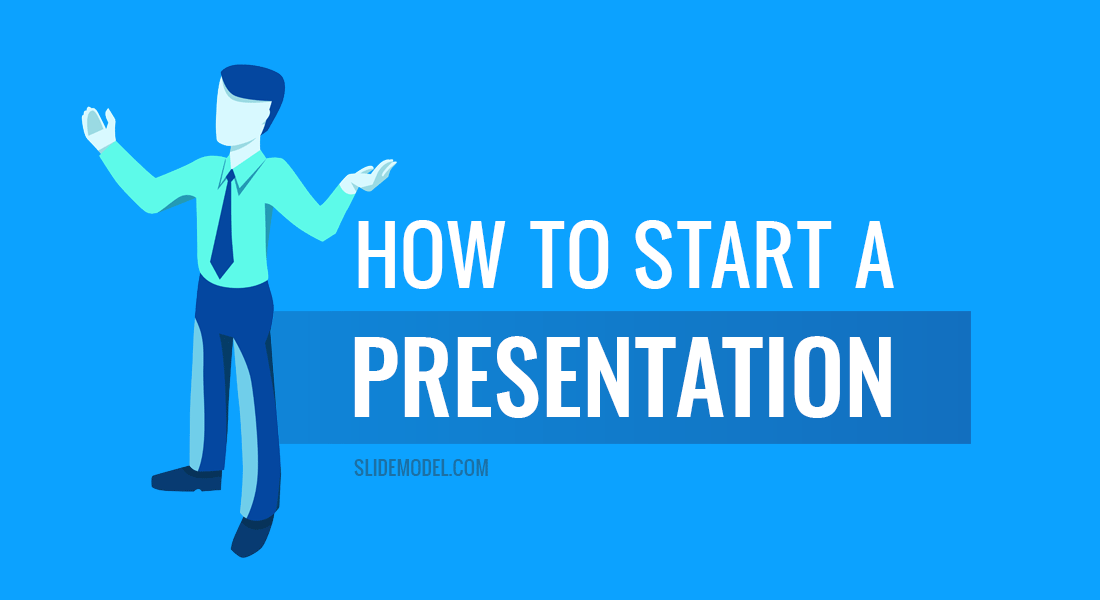
Knowing how to start a presentation is crucial: if you fail to capture the audience’s attention right off the bat, your entire presentation will flop. Few listeners will stick with you to the end and retain what you have told.
That is mildly unpleasant when you are doing an in-house presentation in front of your colleagues. But it can become utterly embarrassing when you present in front of larger audiences (e.g., at a conference) or worse – delivering a sales presentation to prospective customers.
Here is how most of us begin a presentation: give an awkward greeting, thank everyone for coming, clear our throats, tap the mic, and humbly start to mumble about our subject. The problem with such an opening performance? It effectively kills and buries even the best messages.
Table of Contents
- The Classic Trick: Open a Presentation with an Introduction
- Open a Presentation with a Hook
- Begin with a Captivating Visual
- Ask a “What if…” Question
- Use the Word “Imagine”
- Leverage The Curiosity Gap
- The Power of Silence
- Facts as Weapons of Communication
- Fact vs. Myths
- The Power of Music
- Physical Activity
- Acknowledging a Person
How to Start a PowerPoint Presentation The Right Way
Let’s say you have all of your presentation slides polished up (in case you don’t, check our quick & effective PowerPoint presentation design tips first). Your presentation has a clear storyline and agenda. Main ideas are broken into bite-sized statements for your slides and complemented with visuals. All you have left is to figure out how you begin presenting.
The best way is to appeal to and invoke certain emotions in your audience – curiosity, surprise, fear, or good old amusements. Also, it is recommended to present your main idea in the first 30 seconds of the presentation. And here’s how it’s done.
1. The Classic Trick: Open a Presentation with an Introduction
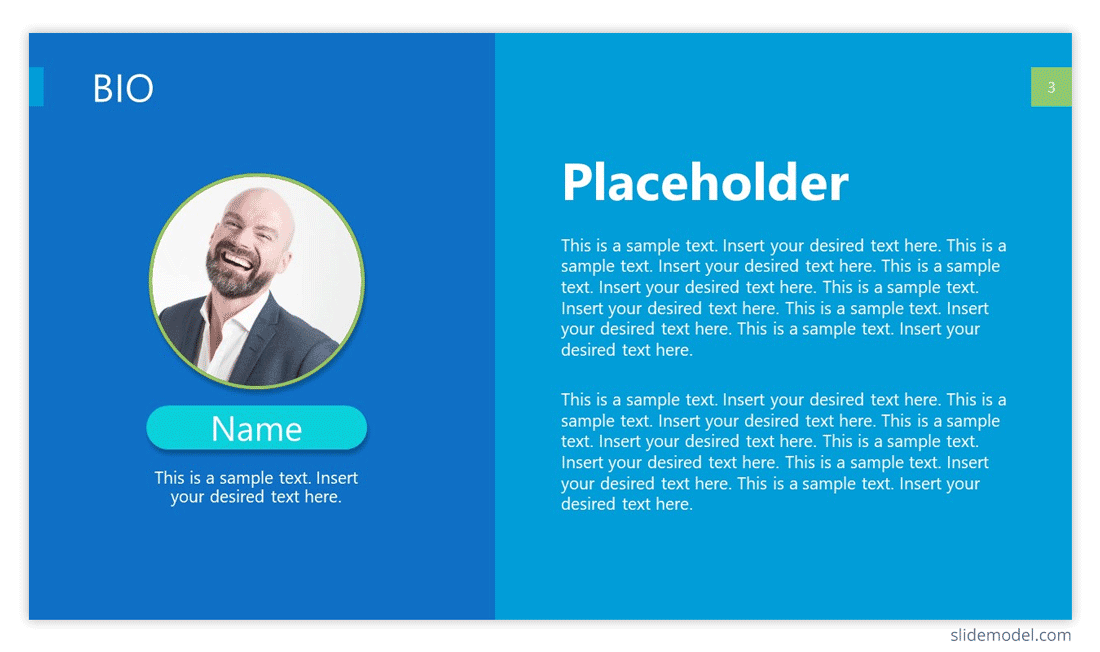
When you don’t feel like reinventing the wheel, use a classic trick from the book – start with a quick personal introduction. Don’t want to sound as boring as everyone else with your humble “Hi, I’m John, the head of the Customer Support Department”? Great, because we are all about promoting effective presentation techniques (hint: using a dull welcome slide isn’t one of them).
Here’s how to introduce yourself in a presentation the right way.
a. Use a link-back memory formula
To ace a presentation, you need to connect with your audience. The best way to do so is by throwing in a simple story showing who you are, where you came from, and why your words matter.
The human brain loves a good story, and we are more inclined to listen and retain the information told this way. Besides, when we can relate to the narrator (or story hero), we create an emotional bond with them, and, again – become more receptive, and less skeptical of the information that is about to be delivered.
So here are your presentation introduction lines:
My name is Joanne, and I’m the Head of Marketing at company XYZ. Five years ago I was working as a waitress, earning $10/hour and collecting rejection letters from editors. About ten letters every week landed to my mailbox. You see, I love words, but decent publisher thought mine were good enough. Except for the restaurant owner. I was very good at up-selling and recommending dishes to the customers. My boss even bumped my salary to $15/hour as a token of appreciation for my skill. And this made me realize: I should ditch creative writing and focus on copywriting instead. After loads of trial and error back in the day, I learned how to write persuasive copy. I was no longer getting rejection letters. I was receiving thousands of emails saying that someone just bought another product from our company. My sales copy pages generated over $1,500,000 in revenue over last year. And I want to teach you how to do the same”
b. Test the Stereotype Formula
This one’s simple and effective as well. Introduce yourself by sharing an obvious stereotype about your profession. This cue will help you connect with your audience better, make them chuckle a bit, and set a lighter mood for the speech to follow.
Here’s how you can frame your intro:
“My name is ___, and I am a lead software engineer at our platform [Your Job Title]. And yes, I’m that nerdy type who never liked presenting in front of large groups of people. I would rather stay in my den and write code all day long. [Stereotype]. But hey, since I have mustered enough courage…let’s talk today about the new product features my team is about to release….”
After sharing a quick, self-deprecating line, you transition back to your topic, reinforcing the audience’s attention . Both of these formulas help you set the “mood” for your further presentation, so try using them interchangeably on different occasions.
2. Open a Presentation with a Hook
Wow your audience straight off the bat by sharing something they would not expect to hear. This may be one of the popular first-time presentation tips but don’t rush to discard it.
Because here’s the thing: psychologically , we are more inclined to pay attention whenever presented with an unexpected cue. When we know what will happen next – someone flips the switch, and lights turn on – we don’t really pay much attention to that action.
But when we don’t know what to expect next – e.g., someone flips the switch and a bell starts ringing – we are likely to pay more attention to what will happen next. The same goes for words: everyone loves stories with unpredictable twists. So begin your presentation with a PowerPoint introduction slide or a line that no one expects to hear.
Here are a few hook examples you can swipe:
a. Open with a provocative statement
It creates an instant jolt and makes the audience intrigued to hear what you are about to say next – pedal back, continue with the provocation, or do something else that they will not expect.

“You will live seven and a half minutes longer than you would have otherwise, just because you watched this talk.”
That’s how Jane McGonigal opens one of her TED talks . Shocking and intriguing, right?
b. Ask a rhetorical, thought-provoking question
Seasoned presenters know that one good practice is to ask a question at the beginning of a presentation to increase audience engagement. Rhetorical questions have a great persuasive effect – instead of answering aloud, your audience will silently start musing over it during your presentation. They aroused curiosity and motivated the audience to remain attentive, as they did want to learn your answer to this question.
To reinforce your message throughout the presentation, you can further use the Rhetorical Triangle Concept – a rhetorical approach to building a persuasive argument based on Aristotle’s teachings.
c. Use a bold number, factor stat
A clean slide with some mind-boggling stat makes an undeniably strong impact. Here are a few opening statement examples you can use along with your slide:
- Shock them: “We are effectively wasting over $1.2 billion per year on producing clothes no one will ever purchase”
- Create empathy: “Are you among the 20% of people with undiagnosed ADHD?”
- Call to arms: “58% of marketing budgets are wasted due to poor landing page design. Let’s change this!”
- Spark curiosity: “Did you know that companies who invested in speech recognition have seen a 13% increase in ROI within just 3 years?”
3. Begin with a Captivating Visual
Compelling visuals are the ABC of presentation design – use them strategically to make an interesting statement at the beginning and throughout your presentation. Your first presentation slide can be text-free. Communicate your idea with a visual instead – a photo, a chart, an infographic, or another graphics asset.
Visuals are a powerful medium for communication as our brain needs just 13 milliseconds to render what our eyes see, whereas text comprehension requires more cognitive effort.
Relevant images add additional aesthetic appeal to your deck, bolster the audience’s imagination, and make your key message instantly more memorable.
Here’s an intro slide example. You want to make a strong presentation introduction to global pollution. Use the following slide to reinforce the statement you share:
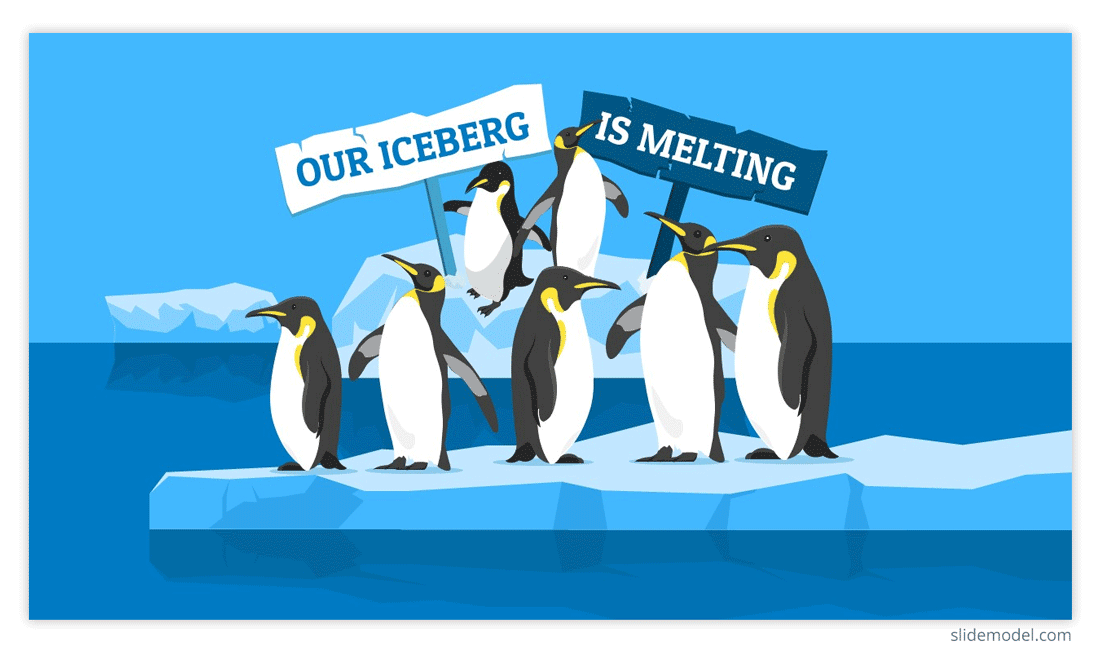
“Seven of nine snow samples taken on land in Antarctica found chemicals known as PFAs, which are used in industrial products and can harm wildlife”
Source: Reuters
4. Ask a “What if…” Question
The “what if” combo carries massive power. It gives your audience a sense of what will happen if they choose to listen to you and follow your advice. Here are a few presentations with starting sentences + slides to illustrate this option:
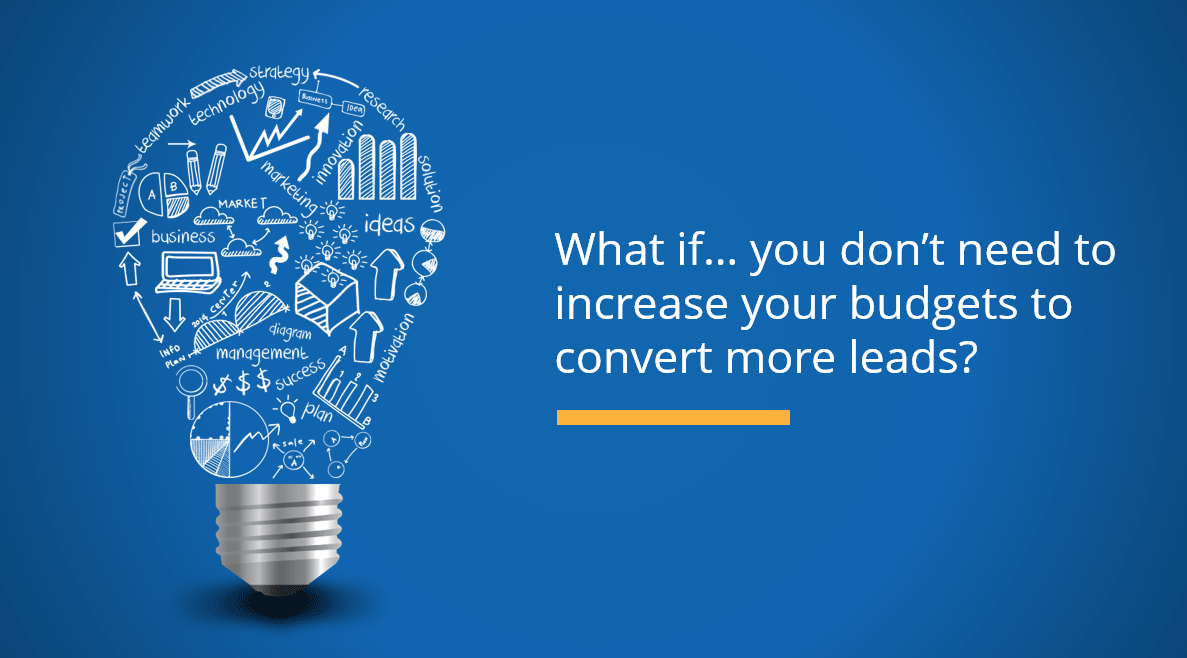
Alternatively, you can work your way to this point using different questions:
- Ask the audience about their “Why.” Why are they attending this event, or why do they find this topic relevant?
- Use “How” as your question hook if you plan to introduce a potential solution to a problem.
- If your presentation has a persuasion factor associated, use “When” as a question to trigger the interest of the audience on, for example, when they are planning to take action regarding the topic being presented (if we talk about an inspirational presentation).
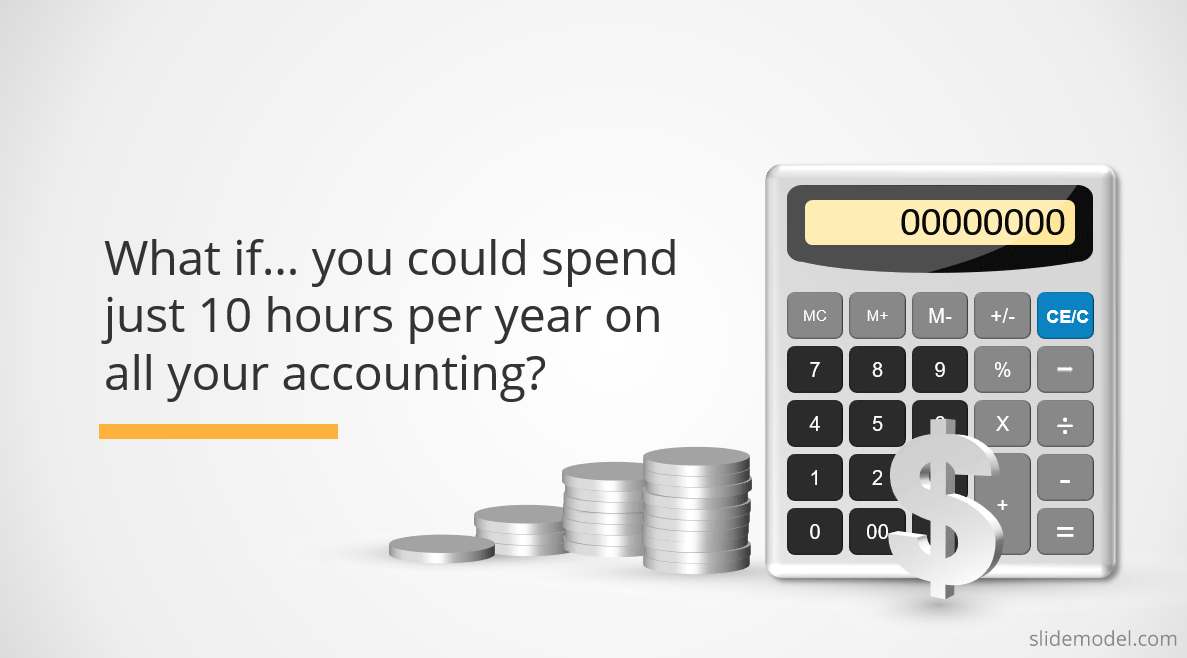
5. Use the Word “Imagine”
“Imagine,” “Picture This,” and “Think of” are better word choices for when you plan to begin your presentation with a quick story.
Our brain loves interacting with stories. In fact, a captivating story makes us more collaborative. Scientists have discovered that stories with tension during narrative make us:
- Pay more attention,
- Share emotions with the characters and even mimic the feelings and behaviors of those characters afterward.
That’s why good action movies often feel empowering and make us want to change the world too. By incorporating a good, persuasive story with a relatable hero, you can also create that “bond” with your audience and make them more perceptive to your pitch – donate money to support the cause; explore the solution you are offering, and so on.
6. Leverage The Curiosity Gap
The curiosity gap is another psychological trick frequently used by marketers to solicit more clicks, reads, and other interactions from the audience. In essence, it’s the trick you see behind all those clickbait, Buzzfeed-style headlines:
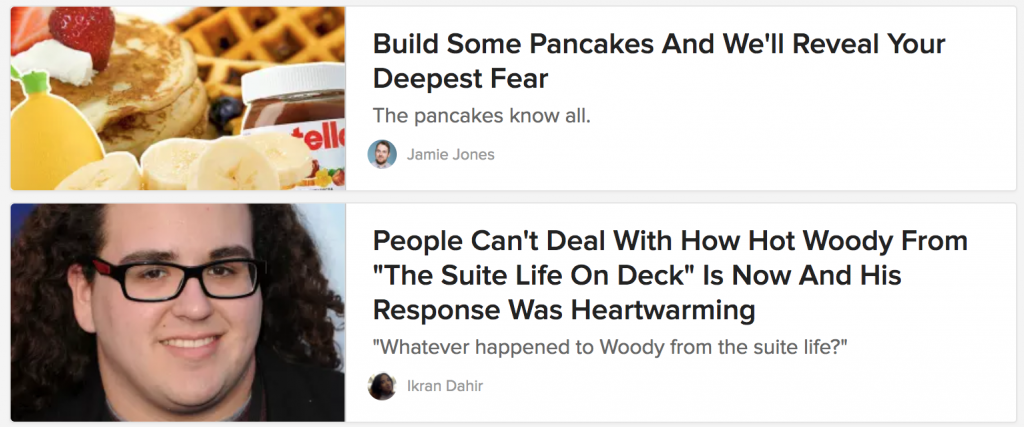
Not everyone is a fan of such titles. But the truth is – they do the trick and instantly capture attention. The curiosity gap sparks our desire to dig deeper into the matter. We are explicitly told that we don’t know something important, and now we crave to change that. Curiosity is an incredibly strong driving force for action – think Eve, think Pandora’s Box.
So consider incorporating these attention grabbers for your presentation speech to shock the audience. You can open with one, or strategically weave them in the middle of your presentation when you feel like your audience is getting tired and may lose their focus.
Here’s how you can use the curiosity gap during your presentation:
- Start telling a story, pause in the middle, and delay the conclusion of it.
- Withhold the key information (e.g., the best solution to the problem you have described) for a bit – but not for too long, as this can reduce the initial curiosity.
- Introduce an idea or concept and link it with an unexpected outcome or subject – this is the best opening for a presentation tip.
7. The Power of Silence
What would you do if you attended a presentation in which the speaker remains silent for 30 seconds after the presentation starts? Just the presenter, standing in front of the audience, in absolute silence.
Most likely, your mind starts racing with thoughts, expecting something of vital importance to be disclosed. The surprise factor with this effect is for us to acknowledge things we tend to take for granted.
It is a powerful resource to introduce a product or to start an inspirational presentation if followed by a fact.
8. Facts as Weapons of Communication
In some niches, using statistics as the icebreaker is the best method to retain the audience’s interest.
Say your presentation is about climate change. Why not introduce a not-so-common fact, such as the amount of wool that can be produced out of oceanic plastic waste per month? And since you have to base your introduction on facts, research manufacturers that work with Oceanic fabrics from recycled plastic bottles .
Using facts helps to build a better narrative, and also gives leverage to your presentation as you are speaking not just from emotional elements but from actually recorded data backed up by research.
9. Fact vs. Myths
Related to our previous point, we make quite an interesting speech if we contrast a fact vs. a myth in a non-conventional way: using a myth to question a well-accepted fact, then introducing a new point of view or theory, backed on sufficient research, that proves the fact wrong. This technique, when used in niches related to academia, can significantly increase the audience’s interest, and it will highlight your presentation as innovative.
Another approach is to debunk a myth using a fact. This contrast immediately piques interest because it promises to overturn commonly held beliefs, and people naturally find it compelling when their existing knowledge is put to the test. An example of this is when a nutritionist wishes to speak about how to lose weight via diet, and debunks the myth that all carbohydrates are “bad”.
10. The Power of Music
Think about a presentation that discusses the benefits of using alternative therapies to treat anxiety, reducing the need to rely on benzodiazepines. Rather than going technical and introducing facts, the presenter can play a soothing tune and invite the audience to follow an exercise that teaches how to practice breathing meditation . Perhaps, in less than 2 minutes, the presenter can accomplish the goal of exposing the advantages of this practice with a live case study fueled by the proper ambiance (due to the music played in the beginning).
11. Physical Activity
Let’s picture ourselves in an in-company presentation about workspace wellness. For this company, the sedentary lifestyle their employees engage in is a worrying factor, so they brought a personal trainer to coach the employees on a basic flexibility routine they can practice in 5 minutes after a couple of hours of desk time.
“Before we dive in, let’s all stand up for a moment.” This simple instruction breaks the ice and creates a moment of shared experience among the attendees. You could then lead them through a brief stretching routine, saying something like, “Let’s reach up high, and stretch out those muscles that get so tight sitting at our desks all day.” With this action, you’re not just talking about workplace wellness, you’re giving them a direct, personal experience of it.
This approach has several advantages. Firstly, it infuses energy into the room and increases the oxygen flow to the brain, potentially boosting the audience’s concentration and retention. Secondly, it sets a precedent that your presentation is not going to be a standard lecture, but rather an interactive experience. This can raise the level of anticipation for what’s to come, and make the presentation a topic for future conversation between coworkers.
12. Acknowledging a Person
How many times have you heard the phrase: “Before we begin, I’d like to dedicate a few words to …” . The speaker could be referring to a mentor figure, a prominent person in the local community, or a group of people who performed charity work or obtained a prize for their hard work and dedication. Whichever is the reason behind this, acknowledgment is a powerful force to use as a method of starting a presentation. It builds a connection with the audience, it speaks about your values and who you admire, and it can transmit what the conversation is going to be about based on who the acknowledged person is.
Closing Thoughts
Now you know how to start your presentation – you have the opening lines, you have the slides to use, and you can browse even more attractive PowerPoint presentation slides and templates on our website. Also, we recommend you visit our article on how to make a PowerPoint Presentation to get familiarized with the best tactics for professional presentation design and delivery, or if you need to save time preparing your presentation, we highly recommend you check our AI Presentation Maker to pair these concepts with cutting-edge slide design powered by AI.

Like this article? Please share
Curiosity Gap, Opening, Public Speaking, Rhetorical Triangle, Speech, What If Filed under Presentation Ideas
Related Articles
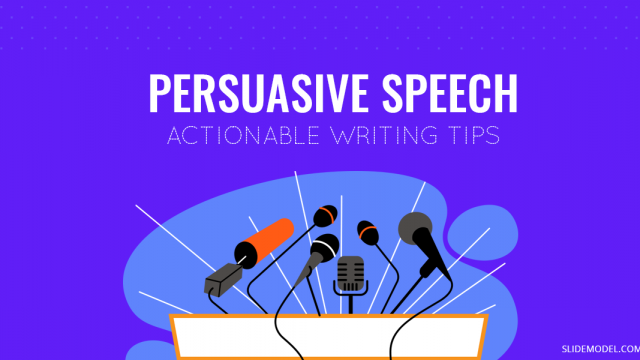
Filed under Presentation Ideas • September 5th, 2023
Persuasive Speech: Actionable Writing Tips and Sample Topics
Business professionals, students, and others can all benefit from learning the principles of persuasive speech. After all, the art of persuasion can be applied to any area of life where getting people to agree with you is important. In this article, we get into the basics of persuasive speaking, persuasive speech writing, and lastly persuasive speech topics.

Filed under Presentation Ideas • August 5th, 2023
How Parkinson’s Law Can Make Your Presentations Better
Sometimes even the best presenters procrastinate their work until the very last moment. And then, suddenly, they get a flow of ideas to complete their slide deck and present like they have been preparing for it for ages. However, doing so has drawbacks, as even professional presenters cannot always elude the side effects of […]

Filed under Presentation Ideas • April 29th, 2022
How to Become Great in Public Speaking: Presenting Best Practices
Public Speaking takes a lot of practice and grit, however, it also requires a method that can help you through your presentation. Explore more about this subject in this blog post.
5 Responses to “How to Start a Presentation: 5 Strong Opening Slides and 12 Tricks To Test”
I love to follow the ideas, it’s good for a freshman
Leave a Reply
16 Ways to Kick-Start Your Presentation!
Hermann Hesse said, “There is magic in every beginning.” Hesse was referring to the stages of life. Had he been talking about presentations his statement might not have been so positive. As most of us know, the beginnings of presentations are usually anything but magical.
They often start with a clichéd, uninspired greeting mumbled quickly by the presenter – not the most exciting or compelling way to get things rolling! Here are 16 simple tips on how to get your presentation off to a better start.
Starting a presentation: Why you should do it differently
It’s about the content. So why all this fuss about tricks, ideas, and strategies for the perfect presentation? And especially about the presentation introduction? A brief greeting, efficiently handling the formalities, and focusing on the important facts – that’s what matters, right?
From a logical standpoint, yes. But anyone who truly believes that human behavior is primarily guided by logic approaches the matter very naively.
Even when we strive to be driven by reason in everything, other factors often take control. Our instincts, our emotions, our subconscious – they all have a say (or more) and are not necessarily concerned with the facts. If one wants to capture the attention of others, it’s important to understand this and skillfully make use of it.
Why the introduction to your presentation is so important
Even before we consciously process information, our brain filters and categorizes it. This is called selective perception . Without thinking about it, our brain decides, in a fraction of a second, whether something is known or unknown, important or unimportant, interesting or uninteresting . It’s a really useful tool!
If we were to consciously perceive all stimuli and information all the time, it would drive us crazy and make us incapable of acting. But selective perception also prevents us from focusing our attention where we might want to. As a presenter, this inattentional blindness can be your undoing. As soon as you open your mouth and look at your very first slide, your audience’s brains are deciding whether or not to focus on yo u.
So, what is the right way to start a presentation?
How should you start your presentation so that your audience doesn’t tune out? Your audience is far too familiar with the dry, uninspired introductory slide. Start things off this way and before you know it, they’ll file your presentation under “long-winded, boring and standard”. And no one wants that.
You want to grab attention, arouse interest, curiosity and ideally even emotions right from the start. Give people a reason to listen to you . Captivate, raise questions, make your words matter! Here are some tips on how to do just that.
1. Beware the cliché trap

Just like the standard opening slide, using clumsy, boilerplate phrases right at the beginning (not to mention during the rest of your presentation) will inevitably come across as stodgy and uninspired.
H ere are some ideas on what to avoid and what to say instead:
- Impersonal greeting : Opening with, “Dear attendees” or, “Dear audience” won’t establish a connection with your audience. Address people as who they are: employees, colleagues, associates, etc.
- Meaningless empty phrases: Thanking people for coming or telling them that you have the honor of presenting today is well-intentioned but may come across as empty talk. Again, a more personal touch is better: “It’s great to see you all here today.”
- Apologies : Apologizing up front draws focus to things that otherwise might have gone unnoticed. On top of that, you won’t come across as the confident, self-assured speaker that you are. So, refrain from statements such as, “First, I must apologize for my impromptu presentation” or, “I’m afraid I’m not a very entertaining speaker.”
2. Tell your audience not what, but why you’re presenting
Most of the time, your audience will know why they’re there and what the presentation is about. Yet there are situations in which you need to introduce both yourself and your topic. So, what’s the best way to do this?
The standard introduction slide showing your name and topic is not the most exciting way to get your presentation going. Instead of stating what you’re presenting, how about telling your audience why you’re presenting? For example, substitute, “I’m here to present last year’s sales figures.” with, “I’m here to discuss how we can improve on last year’s sales figures.” Giving the purpose of the presentation is an effective alternative to stiff introductions and a great way to grab the attention of your audience.
3. Interact with your audience
Nothing energizes people more than being actively involved in something. Being addressed, being asked for our opinion, being part of something – that’s gets our attention. So why not use your presentation’s intro to engage your audience?
This could be done with a question, a short survey, a guessing game or even some kind of brainstorming activity to warm your audience up (“What comes to mind when you think about today’s topic?”). This kind of interactive kick-off should be informal and not feel like a test. It’s there to provide a smooth transition to the heart of your presentation and get your audience into your topic.
You could also start by asking about any issues or unanswered questions that your presentation can solve or answer. Make sure you’re as familiar with the subject matter as possible so you can respond to any and all questions that may arise. Find more information on this type of presentation here .
4. Make a statement
Start your presentation with an assertion, a promise, a fact or a quote . As the presentation progresses, keep coming back to this statement by proving, qualifying or refuting it.
A little shock value can go a long way, too. Try making your statement provocative or a little edgy. Because when your audience thinks, “How can they claim something like that?”, you’ll have them right where you want them. They’ll want to know how you arrived at that statement and how you’re going to back it up.
You can also use your core statement right at the beginning. Just make sure it’s formulated in a way that it arouses interest.
5. Talk about a current or historical topic
Checking out the latest headlines, the company’s latest announcements or other current affairs can pay dividends when you’re preparing your presentation. Current, hot topics that are relevant to your presentation will practically deliver your introduction on a silver platter.
It could be something like this: “You may have seen a recent study on the state of digitalization in Germany in the news yesterday. We’ve obviously got a long way to go. And that’s exactly what I’d like to talk to you about.”. You can also quote the relevant headline or article on your first slide.
A current, company-related reference can also be used in work presentations: “The new annual report came out this morning. Maybe you already had a chance to take a look at it. I’d like to talk about the latest figures.” Historical facts can also be used in the same way or to contrast with what’s going on now.
6. Use Media

Let’s face it, people want to be entertained. Words alone can be enough, but adding some media makes things easier. Everyone finds pictures, videos and music entertaining. They can jump start any presentation by providing the audience with different ways to get into the topic. You can use something provocative, funny, moving or unsettling. The main thing is that it creates interest and relates to your content.
7. Share a personal anecdote
Presenting oneself not only as a factual speaker but also as a person during presentations is fundamentally advantageous . It creates a sense of familiarity, can evoke emotions, and naturally generates sympathies.
Especially effective can be starting your presentation with personal words rather than facts . Just share a personal experience you’ve had with the topic or tell a relevant anecdote.
If your storytelling is skillfully chosen, it can even earn you more points as a presenter. This approach not only makes a dry topic more relatable and vibrant but also allows you to position yourself as an expert, explain your motivation, or provide examples of the relevance of your topic, all at the same time.
Sharing an anecdote about yourself is a great way to build rapport with your audience. It also sets the stage for you as a presenter. If your anecdote is funny and engaging, the audience will see you as funny and engaging. Here’s a great example of how this effective icebreaker works.
8. Use humor
This won’t work for all topics and it has to suit you as a speaker. A joke, no matter how good, will seem artificial and put on if you don’t feel comfortable telling it. But when done right, a funny introduction can be a great icebreaker.
It’s about creating a relaxed atmosphere. Humor gives signals to the audience that this presentation won’t be dry or dull and it’s worthwhile to stick around.
For more in-depth information on effectively incorporating humor, you can explore our article on “ Humor in Presentations .”
9. Add the element of surprise
S urprising facts or actions can also be used to grab your audience’s attention right from at the start. Choose an eye-opening statistic or a little-known fact about your presentation topic. It doesn’t have to be deadly serious; it can be a bit playful, too. For example, did you know that the brain blocks out superfluous things, such as the second “that” in a sentence?
Even doing something unexpected, such as using specific gestures and props, can start your presentation (like here) in a surprising way. What you do can be shocking, funny or thought-provoking – the main thing is that it creates an unconventional intro. Whether it’s through acting, singing or even eating on stage, let your imagination and creativity be your guide.
10. Frame your presentation
It’s never a bad idea to start your presentation with the end in mind . Connecting the beginning to the conclusion – bookending your presentation – can be particularly effective. Here are some ideas on how to do this:
- Make a statement at the beginning and revisit it at the end. What impact does the statement have now?
- Have your audience vote on the same question at the beginning and at the end. Discuss whether your presentation influenced their second vote and why.
- Start and end with the same words, such as a quote or idiom. The presentation should underline its meaning.
More information about the importance of the end of the presentation and how you can make it effective can be found in our post “ Presentation Ending .”
11. Leverage imagination

For frequent presenters or speakers with a certain level of recognition, considering a specific approach as a trademark for every speech can be worthwhile. Often, this is chosen to be a signature at the end of a presentation, like a particular personalized closing statement. However, the introduction can also be personalized.
This technique was frequently employed by Vera F. Birkenbihl. The author, motivational and management trainer, was known for her legendary way of delivering speeches – even before interesting presentations became highly sought after.
She typically started with a small “quiz,” which was then revisited throughout the presentation. Here’s a nice and entertaining example of it, where you can also discover some of the other tips mentioned here.
12. Let a demo do the talking
Instead of starting with a greeting, capture your audience’s attention with a demonstration . Let’s imagine you’re working on a new language assistant and now you’re introducing it. Why not give the attendees a little taste of what the language assistant can do?
Use the product you’re presenting actively to bridge the gap between theory and practice . Such an introduction immediately provides the audience with a clear picture of the presentation topic. Even if not all products can be demonstrated this way, consider how you can showcase the content of the presentation.
13. Start with the end
We all know that the conclusion belongs at the end of a presentation. However, have you ever considered starting your presentation with the result ? This way, you can thoroughly explain how you arrived at that conclusion and capture the audience’s attention. It can lead to an intriguing scenario.
Nonetheless, be aware that some of your listeners might lose interest in the buildup after this introduction. After all, the journey is often just as important as the destination.
14. Combine ideas
Of course, you’re not limited to just one approach when it comes to the introduction of your presentation. You can combine the mentioned introduction ideas in a fitting way . Show an image and explain its personal significance in your own words. Incorporate a current reference and combine it with a historical one.
Or supplement a personal experience with facts from a recent study. This is where you can let your creativity flow. However, the beginning of your presentation shouldn’t be overly complex or overloaded, as your main content is yet to come.
15. Presentation is everything
This boils down to you. It’s not just what you say that matters, it’s how you say it. The most compelling and engaging intro will fall flat if it’s mumbled or read dryly from a script. It’s how you walk on to the stage or into the room. Remember, an audience forms an opinion the minute they see, not hear, a presenter.
Pay attention to your posture and gestures . Are you standing up straight? Are you using your hands too much? Too little? Are you making eye contact with your audience? You may be thinking, “How can I focus on all this while I’m presenting?!”. Find our about helpfil tips in our post “Body Language in PowerPoint “.
The short answer is, you can’t. That’s why practice is your best weapon. Memorize your intro. Rehearse it in front of a mirror or better yet, ask family or friends to be your audience. You can even film your run-through on your phone to see exactly what you do well and what could be better. The more prepared you are, the less nervous you’ll be. And this is key for getting your presentation off on the right foot.
One more tip: If time and circumstances permit, make some informal small talk while your audience is gathering. This will also ease any butterflies you may have.
16. Bonus idea: Starting presentations like a TED-talk
TED-Talks (short for Technology, Entertainment, Design) take place in California every year. The content of the conference is presentations of innovations, and the best presentations get published as videos afterwards. Every presenter has got an 18-minute time slot to present their ideas, similar to a pitch presentation. This means that a strong introduction is even more important for the speaker given the short presentation time.
How do the introductions work in presentations?
Draw attention to your topics right from the start. “Set your hook” and catch your audience metaphorically. The following statistics show that a good introduction is crucial to how your presentation is perceived and how attentively you are listened to:
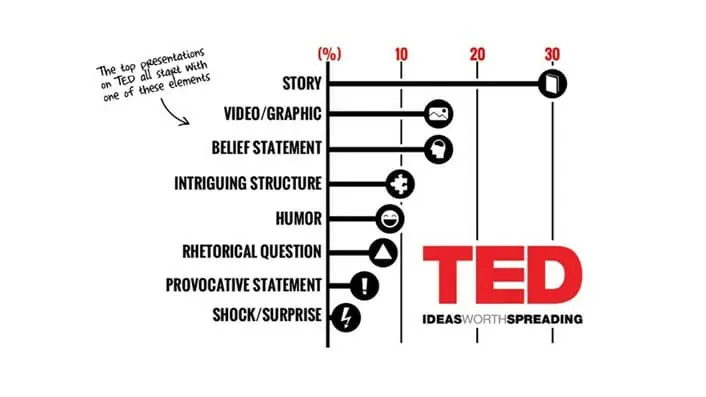
30% of top TED-talk speakers use Storytelling to start their presentations . Likewise, a vivid graphic or a convincing video can also increase attention at the beginning and ensure that the first impression is a good one.
Images and stories thus exert a fascinating power on us. This is the case because quite simply, stories and images have centuries of traditions among us humans. They are the oldest means by which people have communicated and passed on knowledge and experience and continue to do so today. They are therefore the most effective levels of communication.
Studies prove that stories are remembered 22 times better than just facts . The combination of image and text is also 65% remembered after three days, while pure text loses with just under 10% of it being remembered.So, what are you waiting for? Rely on storytelling and present like a professional TED talk speaker!
For more information on how to incorporate stories correctly, see our storytelling article.
Conclusion: Set the tone for the rest of your presentation
As you can see, there are numerous creative possibilities to start your presentation, away from the formal standard . These approaches are not only better for your success and your audience, but they will also bring you more joy. When you try out such methods, you’ll quickly realize that giving presentations can be not only work but also enjoyable.
There’s a significant difference between reciting the usual introductory formalities to an already bored audience and sharing an exciting anecdote while looking into curious faces. So, all that remains is to wish you lots of fun and success in adding the “magic” to your personal beginning!
If you have any questions about presentation introductions or PowerPoint presentations in general, feel free to contact us at [email protected] . We’re here to help!
For professionally designed slide templates to enhance the impact of your presentation , take a look at our shop. Feel free to browse around. We have numerous slides covering various (business) topics. ► Visit the Shop
You might also find these posts interesting:
- Storytelling in Presentations: How to Evoke Emotions in the Audience!
- Convey Confidence with the Right Body Language in Presentations!
- 20 Tips for a Perfect Presentation Conclusion!
- Formulating Core Messages/Key Messages Correctly
- Why the First 7 Seconds of Your Presentation Matter So Much
Share this post
- share
- save

Design Thinking: Problem Solving with a Difference

Why Corporate Mission Statements Are So Important

7 Tips & Learnings from the Apple Keynote
- Public Speaking
- Confident Presenter
7 Memorable Ways to Open a Presentation (With Examples)
by Andrea Pacini — Tuesday 4 October 2022
The first words of a presentation are the most important. Your opening needs to grab the audience’s attention and hold it.
The philosopher Plato said: “The beginning is the most important part of the work.”
Sadly, most business leaders don’t think carefully enough about the way they open their presentations. Instead, they focus on the main body of their presentation and leave the opening to chance.
Or they make the common mistake of opening with a boring agenda slide or by introducing themselves. Those openings don’t work and won’t capture the audience’s attention.
Audience members don’t care about us and our agenda. They only care about themselves and their needs.
If you don’t seize the opportunity to deliver a great opening you’ll lose the audience and it will be hard to win them back.
In a Formula 1 race it’s a huge advantage to start in pole position at the front of the grid. The driver who starts in first place is more likely to win because there is no one to overtake and much of the hard work has been done.
You can apply that analogy to a presentation. If you can get off to a flying start, the rest of the presentation is more likely to go well and you’ll achieve your aims.
Seven examples of good openings
Here are some suggestions of tactics you can use for your introductions. You could use any of them on their own or combine more than one technique together.
The options below also include examples, either my own or from our clients. I’ve anonymised the client examples for confidentiality reasons.
1. What next
This is the simplest introduction which always works well.
Here you tell the audience what to expect from the presentation一what’s coming next, what you’re going to cover and what they’ll get out of it.
You can say something like:
‘In this presentation I’m going to cover three main points:
By the end of this presentation, you’ll … [what will they get out of it]’
2. Context, Problem, Solution
In this type of introduction you provide a context, which is the current state of things as it relates to your message. Then you introduce a problem before offering a solution to that problem.
Here is an example of this put into practice:
‘In this presentation I’m going to talk about workplace safety. We could avoid a lot of occupational accidents just by increasing knowledge and using simple information systems that help companies track, identify and eliminate risk at work.’
‘However, the reality is different. For example, did you know that in 2019—in the UK alone—we lost more than 38 million workdays due to work-related accidents? Not only that, but every year an unacceptably high number of people work in unsafe and unhealthy work environments. And this of course places costs on the employees, the businesses and the environment.
So, the question we must ask ourselves is, Why? Why with all the information and guidelines available do we continue to have workplace incidents?’
‘At ABC we have a solution. We are passionate about developing user-friendly software that improves the flow of information and streamlines all the documentation you need so you can reduce your safety risks related to the workplace.
Let me show you how it works.’
3. You want to be, for that you need, the problem is
Think about what your audience wants to achieve and start by stating that. Then tell them what they need to do if they want to be successful. Add the tension of a potential problem to get them even more interested.
Here’s an example of this type of introduction:
‘I’m here today because you mentioned you want to understand how 3D printing can be of value to your business.
For that you need to have an idea of what can be done with 3D printing as a production process.
The problem is , up until now most engineers haven’t been considering 3D printing as a production option, but only as a prototyping and experimental technology.
We want to change that! Recently, some of this technology has matured to the point where it has the speed, stability and economics to become a viable production process. So, in this presentation I’m going to show you how you can add 3D printing as a versatile tool in your production toolbox.’
4. A surprising fact or a shocking statistic
Here you hit the audience immediately with a striking fact.
For example, the introduction above about work-related accidents could be adapted to this style.
‘Did you know that in 2019—in the UK alone—we lost more than 38 million workdays due to work-related accidents?’
5. A relevant quotation
If an authority or an expert in your field has said something interesting, relevant to the message you want to get across, try starting with that.
One of our clients who was giving a presentation on the importance of hiring with purpose (i.e. hiring with the right values), started this way.
‘Today I’m going to talk about why as startup founders you should hire with purpose. As Marc Benioff (CEO of Salesforce) said, “The secret to a successful hire is this: look for the people who want to change the world”.’
Our client went on to explain the quotation in more detail later in the presentation in the context of the message he wanted to convey.
6. A thought-provoking question
A great way to kick off a presentation is with a question.
Here’s an example of a question which would be suitable for an introduction which I found in the book The Mission Corporation by Michael T Moe and Michael M Carter.
I’ve updated the language from the original material to make it work better in this context.
‘Imagine how great it would be if the entrepreneurs of the future refused to act only in their own self-interest and were instead driven by purpose and desire to act in the interest of all. Even better, if they were rewarded for doing that. What difference would that make?
In this presentation I’m going to talk about the impact that capitalism has had in the world and what now needs to be improved on to ensure it adapts to reflect the values of future generations.’
7. A story, metaphor or analogy
This is my favourite technique. Think about the main message you want to convey, then ask yourself, ‘Is there a story, a metaphor or an analogy that I can use to illustrate my point?’
For example, in one of my workshops—where I give an introduction to becoming a more confident presenter—I start with the analogy that a presentation is like a first date.
‘A presentation is an opportunity to make a great first impression. It’s like a first date.
The problem I see is that most people and companies make the huge mistake of making an invisible first impression when presenting.
It’s not that they make a bad first impression (although that often happens), but it’s also not a good first impression. It’s just invisible. And we want to change that.
That’s what we’re going to do today. So, by the end of this workshop you’ll have a very good understanding of how you can be a more visible, impactful and confident presenter.’
The opening section of a presentation is your chance to grab the audience’s attention and maintain it.
Don’t waste time introducing yourself or showing the audience an agenda slide. People are not interested in you. They care about themselves and their needs.
You don’t have to try and be too clever. Just telling the audience what you’ll be talking about is a great way to start.
Other good opening ideas are to explain a problem you’ll solve for the audience or to hit them with a thought-provoking quotation, fact or question.
My favourite opening is when you use a story, metaphor or analogy which is relevant to your key message.
Whichever type of introduction you use, time spent working on an opening is always worthwhile.
Please comment, get in touch or share the article with any colleagues or friends who might benefit from the ideas. If this article has helped you, please let me know and give me some feedback.
If you want to become a more confident presenter, take the Confident Presenter Scorecard . Answer simple Yes/No questions, get an instant score plus suggestions for improvement. It takes less than 3 minutes. Once you complete the scorecard, you’ll receive a free pdf copy of my best-selling book Confident Presenter .
Photo by AbsolutVision on Unsplash

- SUGGESTED TOPICS
- The Magazine
- Newsletters
- Managing Yourself
- Managing Teams
- Work-life Balance
- The Big Idea
- Data & Visuals
- Reading Lists
- Case Selections
- HBR Learning
- Topic Feeds
- Account Settings
- Email Preferences
How to Make a “Good” Presentation “Great”
- Guy Kawasaki

Remember: Less is more.
A strong presentation is so much more than information pasted onto a series of slides with fancy backgrounds. Whether you’re pitching an idea, reporting market research, or sharing something else, a great presentation can give you a competitive advantage, and be a powerful tool when aiming to persuade, educate, or inspire others. Here are some unique elements that make a presentation stand out.
- Fonts: Sans Serif fonts such as Helvetica or Arial are preferred for their clean lines, which make them easy to digest at various sizes and distances. Limit the number of font styles to two: one for headings and another for body text, to avoid visual confusion or distractions.
- Colors: Colors can evoke emotions and highlight critical points, but their overuse can lead to a cluttered and confusing presentation. A limited palette of two to three main colors, complemented by a simple background, can help you draw attention to key elements without overwhelming the audience.
- Pictures: Pictures can communicate complex ideas quickly and memorably but choosing the right images is key. Images or pictures should be big (perhaps 20-25% of the page), bold, and have a clear purpose that complements the slide’s text.
- Layout: Don’t overcrowd your slides with too much information. When in doubt, adhere to the principle of simplicity, and aim for a clean and uncluttered layout with plenty of white space around text and images. Think phrases and bullets, not sentences.
As an intern or early career professional, chances are that you’ll be tasked with making or giving a presentation in the near future. Whether you’re pitching an idea, reporting market research, or sharing something else, a great presentation can give you a competitive advantage, and be a powerful tool when aiming to persuade, educate, or inspire others.
- Guy Kawasaki is the chief evangelist at Canva and was the former chief evangelist at Apple. Guy is the author of 16 books including Think Remarkable : 9 Paths to Transform Your Life and Make a Difference.
Partner Center

Introductions: 5 Creative Ways to Start Your Presentation
December 1, 2014 / Blog, Presentation Science, Tips & Tricks presentation content, presentation delivery, presentation introductions, presentation tips
“The beginning is the most important part of the work.” —Plato
When it comes to presentations, there’s nothing more important than a strong introduction. How will you capture the attention of your audience otherwise? It’s not enough to recite a quick spiel about you and what you’ll be covering for the next hour. The first thing you say should make an instant connection. Introductions need to be both powerful and memorable. You need something that will hook the audience and reel them in.
The best way to do that is to think outside the box. To make sure your introductions are effective, you’ll need to do something that really stands out. Whatever you start with should urge the audience to start asking questions about the topic you’re covering. If you remember our previous discussion on Nancy Duarte’s book Resonate , you’ll know that every presentation needs a STAR Moment —something they’ll always remember. If you want your introductions to fall under that category, you’ll need to find more creative ways to start your presentations.
Echoing the thoughts of Plato, creative introductions will help jump start your presentation. Here are a few things you can do to get the audience interested:
Tell a story
Sharing stories is practically part of our DNA. As social beings, storytelling is one of the easiest ways to connect and cultivate relationships with the people around us. Unlike reciting facts, storytelling is focused on emotional response. If you remember, we discussed how effective storytelling can evoke strong feelings of empathy . According to a study conducted by Dr. Paul Zak, hearing stories can trigger the release of neurochemicals that are responsible for human bonding. Considering these facts, it’s easy to see why a quick story is a great way to start a presentation.
To work as an introduction, make sure your story echoes the core message of your presentation. Your story should make a point that you can easily connect with the rest of your presentation. You see this a lot in TED Talks . TED speakers usually start with anecdotes from personal experience that they later connect with the main point of their discussion.
Describe a scenario
Another way to engage the audience is by igniting their imaginations. Describe a specific situation or scenario and enable the audience to play a bit of a role in your presentation. You can give them a chance to consider something they might have never thought of before. Ask them to use their imaginations to set your presentation as something that’s more relatable and closer to home.
According to an eBook by We Are Visual, there are 3 ways to use this technique for introductions. First, you can ask the audience to imagine what it would be like to be someone else. You can also describe a certain action that will lead to a particularly positive outcome. Lastly, you can also ask them to visualize a certain metaphor or concept. Whatever you decide, make sure the scene you describe perfectly connects with your core message .
Share crucial information
What could be more interesting than learning something new? If you really to reel the audience in, you can entice them by providing relevant information. Present a quick fact or statistic that will give a bit of background about your discussion. Make sure it’s something noteworthy that will lead the audience to feel curious about what might come next. A fact that’s common knowledge in your industry won’t get you too far.
Ask a thought-provoking question
You can also ask the audience a few rhetorical questions to further stimulate their curiosity. Give them something they can ponder on by posing a few thought-provoking questions that correspond to your main point. To keep your presentation cohesive, you can address the questions later on in your discussion. If you’re aiming for a bit of interactivity, you can also ask a few people to briefly share their thoughts.
Quote someone else
Like we did in this blog post, you can also start your presentation by borrowing the words of another person. If you start with a quote, you can provide reinforcement to the ideas you’ll be presenting.
Remember to choose words that come from a verified source. If you’re quoting an expert or a political figure, make sure you double-check the exact words they said. You can also use proverbs and other cultural expressions. Proverbs are filled with imagery, which might be helpful if you’re planning to translate concepts into visual metaphors . While you don’t have to choose something that’s directly related to your topic, you should be able to easily connect the two ideas together.
A strong introduction is crucial to the success of your presentation. Make sure your introductions are both powerful and memorable by taking note of these 5 creative techniques.
READ MORE:
- How to Write an Introduction for a Presentation – Giving a Presentation In a Day For Dummies
- Http://www.wearevisual.com/ – We Are Visual
Featured Image: Jon Marshall via Flickr
Popular Posts
Save your deck: methods to recover an unsaved powerpoint file.

Twitter: Lessons from Social Media

Oscar Speech Sounds A Lot Like…..

Olympians Can Teach Presenters a Thing or Two

Overcoming a Public Speaking Disaster: A Lesson from Michael Bay

The Similarities Between Presentations and Advertisments : Super Bowl Edition
How-To Geek
6 ways to create more interactive powerpoint presentations.
Engage your audience with cool, actionable features.
Quick Links
- Add a QR code
- Embed Microsoft Forms (Education or Business Only)
- Embed a Live Web Page
- Add Links and Menus
- Add Clickable Images to Give More Info
- Add a Countdown Timer
We've all been to a presentation where the speaker bores you to death with a mundane PowerPoint presentation. Actually, the speaker could have kept you much more engaged by adding some interactive features to their slideshow. Let's look into some of these options.
1. Add a QR code
Adding a QR code can be particularly useful if you want to direct your audience to an online form, website, or video.
Some websites have in-built ways to create a QR code. For example, on Microsoft Forms , when you click "Collect Responses," you'll see the QR code option via the icon highlighted in the screenshot below. You can either right-click the QR code to copy and paste it into your presentation, or click "Download" to add it to your device gallery to insert the QR code as a picture.
In fact, you can easily add a QR code to take your viewer to any website. On Microsoft Edge, right-click anywhere on a web page where there isn't already a link, and left-click "Create QR Code For This Page."
You can also create QR codes in other browsers, such as Chrome.
You can then copy or download the QR code to use wherever you like in your presentation.
2. Embed Microsoft Forms (Education or Business Only)
If you plan to send your PPT presentation to others—for example, if you're a trainer sending step-by-step instruction presentation, a teacher sending an independent learning task to your students, or a campaigner for your local councilor sending a persuasive PPT to constituents—you might want to embed a quiz, questionnaire, pole, or feedback survey in your presentation.
In PowerPoint, open the "Insert" tab on the ribbon, and in the Forms group, click "Forms". If you cannot see this option, you can add new buttons to the ribbon .
As at April 2024, this feature is only available for those using their work or school account. We're using a Microsoft 365 Personal account in the screenshot below, which is why the Forms icon is grayed out.
Then, a sidebar will appear on the right-hand side of your screen, where you can either choose a form you have already created or opt to craft a new form.
Now, you can share your PPT presentation with others , who can click the fields and submit their responses when they view the presentation.
3. Embed a Live Web Page
You could always screenshot a web page and paste that into your PPT, but that's not a very interactive addition to your presentation. Instead, you can embed a live web page into your PPT so that people with access to your presentation can interact actively with its contents.
To do this, we will need to add an add-in to our PPT account .
Add-ins are not always reliable or secure. Before installing an add-in to your Microsoft account, check that the author is a reputable company, and type the add-in's name into a search engine to read reviews and other users' experiences.
To embed a web page, add the Web Viewer add-in ( this is an add-in created by Microsoft ).
Go to the relevant slide and open the Web Viewer add-in. Then, copy and paste the secure URL into the field box, and remove https:// from the start of the address. In our example, we will add a selector wheel to our slide. Click "Preview" to see a sample of the web page's appearance in your presentation.
This is how ours will look.
When you or someone with access to your presentation views the slideshow, this web page will be live and interactive.
4. Add Links and Menus
As well as moving from one slide to the next through a keyboard action or mouse click, you can create links within your presentation to direct the audience to specific locations.
To create a link, right-click the outline of the clickable object, and click "Link."
In the Insert Hyperlink dialog box, click "Place In This Document," choose the landing destination, and click "OK."
What's more, to make it clear that an object is clickable, you can use action buttons. Open the "Insert" tab on the ribbon, click "Shape," and then choose an appropriate action button. Usefully, PPT will automatically prompt you to add a link to these shapes.
You might also want a menu that displays on every slide. Once you have created the menu, add the links using the method outlined above. Then, select all the items, press Ctrl+C (copy), and then use Ctrl+V to paste them in your other slides.
5. Add Clickable Images to Give More Info
Through PowerPoint's animations, you can give your viewer the power to choose what they see and when they see it. This works nicely whether you're planning to send your presentation to others to run through independently or whether you're presenting in front of a group and want your audience to decide which action they want to take.
Start by creating the objects that will be clickable (trigger) and the items that will appear (pop-up).
Then, select all the pop-ups together. When you click "Animations" on the ribbon and choose an appropriate animation for the effect you want to achieve, this will be applied to all objects you have selected.
The next step is to rename the triggers in your presentation. To do this, open the "Home" tab, and in the Editing group, click "Select", and then "Selection Pane."
With the Selection Pane open, select each trigger on your slide individually, and rename them in the Selection Pane, so that they can be easily linked to in the next step.
Finally, go back to the first pop-up. Open the "Animations" tab, and in the Advanced Animation group, click the "Trigger" drop-down arrow. Then, you can set the item to appear when a trigger is clicked in your presentation.
If you want your item to disappear when the trigger is clicked again, select the pop-up, click "Add Animation" in the Advanced Animation group, choose an Exit animation, and follow the same step to link that animation to the trigger button.
6. Add a Countdown Timer
A great way to get your audience to engage with your PPT presentation is to keep them on edge by adding a countdown timer. Whether you're leading a presentation and want to let your audience stop to discuss a topic, or running an online quiz with time-limit questions, having a countdown timer means your audience will keep their eye on your slide throughout.
To do this, you need to animate text boxes or shapes containing your countdown numbers. Choose and format a shape and type the highest number that your countdown clock will need. In our case, we're creating a 10-second timer.
Now, with your shape selected, open the "Animations" tab on the ribbon and click the animation drop-down arrow. Then, in the Exit menu, click "Disappear."
Open the Animation Pane, and click the drop-down arrow next to the animation you've just added. From there, choose "Timing."
Make sure "On Click" is selected in the Start menu, and change the Delay option to "1 second," before clicking "OK."
Then, with this shape still selected, press Ctrl+C (copy), and then Ctrl+V (paste). In the second box, type 9 . With the Animation Pane still open and this second shape selected, click the drop-down arrow and choose "Timing" again. Change the Start option to "After Previous," and make sure the Delay option is 1 second. Then, click "OK."
We can now use this second shape as our template, as when we copy and paste it again, the animations will also duplicate. With this second shape selected, press Ctrl+C and Ctrl+V, type 8 into the box, and continue to do the same until you get to 0 .
Next, remove the animations from the "0" box, as you don't want this to disappear. To do this, click the shape, and in the Animation Pane drop-down, click "Remove."
You now need to layer them in order. Right-click the box containing number 1, and click "Bring To Front." You will now see that box on the top. Do the same with the other numbers in ascending order.
Finally, you need to align the objects together. Click anywhere on your slide and press Ctrl+A. Then, in the Home tab on the ribbon, click "Arrange." First click "Align Center," and then bring the menu up again, so that you can click "Align Middle."
Press Ctrl+A again to select your timer, and you can then move your timer or copy and paste it elsewhere.
Press F5 to see the presentation in action, and when you get to the slide containing the timer, click anywhere on the slide to see your countdown timer in action!
Now that your PPT presentation is more interactive, make sure you've avoided these eight common presentational mistakes before you present your slides.

An official website of the United States government
Here's how you know
The .gov means it's official. Federal government websites often end in .gov or .mil. Before sharing sensitive information, make sure you’re on a federal government site.
The site is secure. The https:// ensures that you are connecting to the official website and that any information you provide is encrypted and transmitted securely.
What the New Overtime Rule Means for Workers

One of the basic principles of the American workplace is that a hard day’s work deserves a fair day’s pay. Simply put, every worker’s time has value. A cornerstone of that promise is the Fair Labor Standards Act ’s (FLSA) requirement that when most workers work more than 40 hours in a week, they get paid more. The Department of Labor ’s new overtime regulation is restoring and extending this promise for millions more lower-paid salaried workers in the U.S.
Overtime protections have been a critical part of the FLSA since 1938 and were established to protect workers from exploitation and to benefit workers, their families and our communities. Strong overtime protections help build America’s middle class and ensure that workers are not overworked and underpaid.
Some workers are specifically exempt from the FLSA’s minimum wage and overtime protections, including bona fide executive, administrative or professional employees. This exemption, typically referred to as the “EAP” exemption, applies when:
1. An employee is paid a salary,
2. The salary is not less than a minimum salary threshold amount, and
3. The employee primarily performs executive, administrative or professional duties.
While the department increased the minimum salary required for the EAP exemption from overtime pay every 5 to 9 years between 1938 and 1975, long periods between increases to the salary requirement after 1975 have caused an erosion of the real value of the salary threshold, lessening its effectiveness in helping to identify exempt EAP employees.
The department’s new overtime rule was developed based on almost 30 listening sessions across the country and the final rule was issued after reviewing over 33,000 written comments. We heard from a wide variety of members of the public who shared valuable insights to help us develop this Administration’s overtime rule, including from workers who told us: “I would love the opportunity to...be compensated for time worked beyond 40 hours, or alternately be given a raise,” and “I make around $40,000 a year and most week[s] work well over 40 hours (likely in the 45-50 range). This rule change would benefit me greatly and ensure that my time is paid for!” and “Please, I would love to be paid for the extra hours I work!”
The department’s final rule, which will go into effect on July 1, 2024, will increase the standard salary level that helps define and delimit which salaried workers are entitled to overtime pay protections under the FLSA.
Starting July 1, most salaried workers who earn less than $844 per week will become eligible for overtime pay under the final rule. And on Jan. 1, 2025, most salaried workers who make less than $1,128 per week will become eligible for overtime pay. As these changes occur, job duties will continue to determine overtime exemption status for most salaried employees.
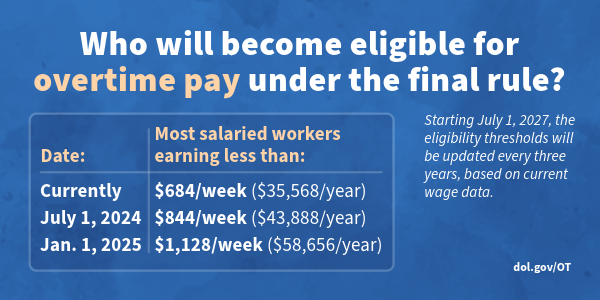
The rule will also increase the total annual compensation requirement for highly compensated employees (who are not entitled to overtime pay under the FLSA if certain requirements are met) from $107,432 per year to $132,964 per year on July 1, 2024, and then set it equal to $151,164 per year on Jan. 1, 2025.
Starting July 1, 2027, these earnings thresholds will be updated every three years so they keep pace with changes in worker salaries, ensuring that employers can adapt more easily because they’ll know when salary updates will happen and how they’ll be calculated.
The final rule will restore and extend the right to overtime pay to many salaried workers, including workers who historically were entitled to overtime pay under the FLSA because of their lower pay or the type of work they performed.
We urge workers and employers to visit our website to learn more about the final rule.
Jessica Looman is the administrator for the U.S. Department of Labor’s Wage and Hour Division. Follow the Wage and Hour Division on Twitter at @WHD_DOL and LinkedIn . Editor's note: This blog was edited to correct a typo (changing "administrator" to "administrative.")
- Wage and Hour Division (WHD)
- Fair Labor Standards Act
- overtime rule
SHARE THIS:

Ready to choose Fredonia? Make your deposit today!
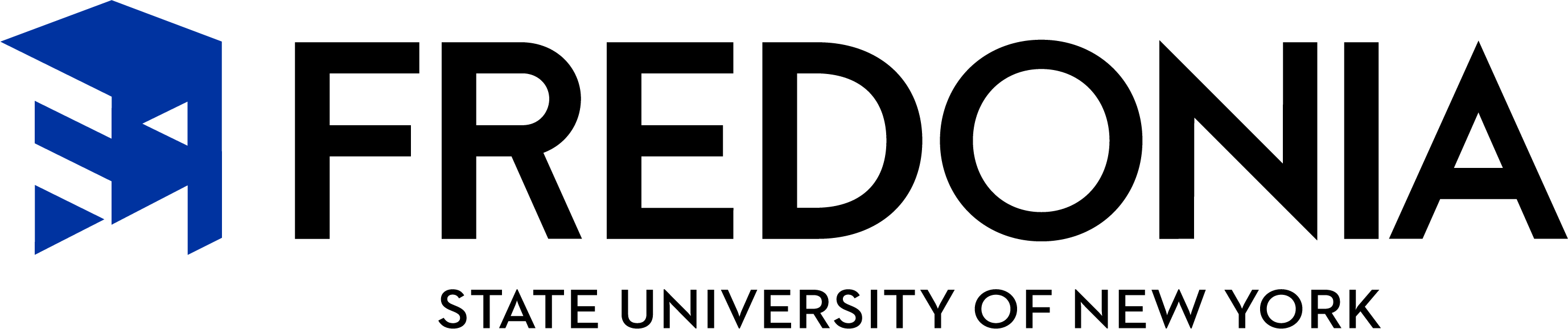
Student/staff presentation numbers surge for OSCAR Expo

There was lots of student interest in poster presentations at last year’s OSCAR Expo.
A celebration of growth, creativity, curiosity and hard work by students, faculty and staff will be on display at the 2024 Student Research and Creativity Exposition, featuring a hefty increase in the number of presentations.
The event is Thursday, May 2, from noon to 6 p.m. in the Williams Center.
Each year, undergraduate and graduate students in all academic disciplines are invited to present their work. Formats for presentations include oral presentations, poster presentations, multimedia presentations of scholarly and creative work and live musical or theatrical performances.
“This year, we’re excited to report a 25 percent increase in proposals submitted compared to the previous year. As a result, we’ll have over 100 presentations, musical and dramatic performances, and posters representing a wide array of programs and majors across campus,” reported Office of Scholarly Creativity and Research (OSCAR) Director Jill Reese.
The opening ceremony is at noon in the Blue Lounge of the Williams Center. As is an OSCAR tradition, students who have been selected to receive the Undergraduate Research Award, established by Dr. Donald Nelson Nasca through the Fredonia College Foundation, will be recognized.
This year, seven students and their projects will benefit from support from the Nasca award.
Also to be acknowledged will be first recipients of the Mentoring the Future Award. For this new award, current SUNY Fredonia students nominated former teachers (K-12) who provided exceptional mentorship critical to their development as the next generation of scholars, researchers and/or artists.
“We’re excited that one of the three teachers selected for the award will be on campus for the opening remarks with a group of students from their high school,” notes Dr. Reese.
Bobby Slisz, a Pine Valley Jr./Sr. High School teacher and recipient of the Mentoring the Future award, and his students will tour the campus, talk with SUNY Fredonia students and attend the expo.
Refreshments will be served throughout the day.
In addition to the performances and presentations, the expo will host five simultaneous panel discussions from 3:20 to 3:50 p.m.
During each panel, students and faculty will talk and answer questions about high-impact, applied-learning opportunities on campus that include study abroad programs, internships through the Career Development Office, student/faculty research through the Partners in Inquiry and Creativity Program, business competitions and internships through the SUNY Fredonia Center for Innovation & Economic Development (CIED) and programs through the campus Intercultural Center.
The panels will be followed at 4 p.m. by additional refreshments and a keynote speech delivered by Dr. Miroslawa Wielopolska-Szymura, a Fulbright Scholar-in-Residence at SUNY Fredonia. Presentations, performances and posters will continue through 5:50 p.m. before the expo’s concluding event, a performance in the Multipurpose Room by the a cappella group The Guerrillas.
See the Office of Student Creative Activity website for more information about the schedule and specific performances and presentations.
You May Also Like

Next 'Curious and Creative Conversation' on April 3
The next in the series of events hosted by OSCAR called the “Curious and Creative Conversations Series” is slated for Wednesday, April 3, at 10 a.m.

Speakers, topics set for next ‘Creative and Curious Conversations’ talk
A unique look into very specific topics within accounting, geology and psychology will be presented by faculty in the third part of the “Curious and Creative Conversation” series.

Speakers announced for next ‘Creative and Curious Conversations’ discourse
Three faculty in widely diverse academic fields will give brief presentations from their respective disciplines in the second installment of the “Curious and Creative Conversation” series on March 6.

IMAGES
VIDEO
COMMENTS
Going back to how to start a presentation, comparing specific ideas is a waste of time. Using hyperlinks, you can offer your audience a "video game" theme. Step 4: Play Short Video or Create GIFS. Before or after spiels about a particular slide, play a short video as an icebreaker.
One example could be a presentation covering "The Best Free Alternatives to Microsoft Office.". Memoir: Tell the stories of influential people or your own in a value-packed presentation. Video Games: You can reveal the pros and cons of a game or just talk about the trendiest games as of now.
15. Add some Glitz. Quote a movie or a song in your first presentation slide to build rapport with your audience. As long as it's something that most of the audience will know, you'll have them listening intently right from the get go! This is especially important to consider when presenting to millenials. 14.
6. Bring your story to life with audio. Another presentation idea to minimize text and maximize audience engagement is to add sound to your presentation. Tell your story using pre-recorded audio. This creative presentation style turns the viewer experience into just that — an experience.
1 Make a provocative statement. "I want to discuss with you this afternoon why you're going to fail to have a great career." One surefire way to get your audience's attention is to make a provocative statement that creates interest and a keen desire to know more about what you have to say. The presentation above, for example, does just that by ...
21 Get crafty (ripped paper details) Sometimes to tell a story, visual details can really help get a mood across. Ripped paper shapes and edges can give a presentation a special feel, almost as if it was done by hand. This visual technique works for any type of presentation except maybe in a corporate setting.
Some creative ways to introduce yourself in a presentation would be by sharing a brief and engaging personal story that connects to your topic or the theme of your presentation. This approach instantly makes you relatable and captures the audience's attention. ... 15 ways to start a presentation and captivate your audience.
Weave in personalization using dynamic variables. Enhance storytelling with animations. Highlight key points using subtle visual cues. Engage with interactive elements. Showcase ideas using vibrant images. Sprinkle in video narrations. Wrap up with a smart CTA. Browse creative presentation templates.
Visionary Opening. Begin with a powerful vision statement that encapsulates the essence and ambition of your business. This could be a glimpse into the future that your company is striving to create. For example, "At the heart of our company lies a vision to revolutionize sustainable energy for generations to come."
25) Shoot for the moon with an outer space theme. (Source: TemplateMonster) Space is one of the most versatile themes to use in a presentation design. Where a futuristic slideshow places you on the cutting edge, space creates the impression that your ambitions go even bigger.
Here are 30 cool presentations ideas you can use for your next presentation: 1. Use Speech Bubbles. Speech bubbles add a fun element to your slide. (Presentation template Source: Envato Elements) (Graphic Source: Envato Elements) A creative presentation idea is to put your thoughts or key points into speech bubbles.
Here is the list of effective presentation openers. 7 Dynamic Ways to Start Your Next Presentation. Give Your Presentation Summary and Conclusion First. Start the Presentation with a Compelling Story. Use a Startling Statistic to Start a Presentation. A Funny or Motivational Quote or One-Liner. Start with an Opinion Asking Question.
Apply the 10-20-30 rule. Apply the 10-20-30 presentation rule and keep it short, sweet and impactful! Stick to ten slides, deliver your presentation within 20 minutes and use a 30-point font to ensure clarity and focus. Less is more, and your audience will thank you for it! 9. Implement the 5-5-5 rule. Simplicity is key.
Here are techniques for beginning a presentation: 1. Shock the audience. There are many ways to shock your audience, for example, you can show a funny video, use a prop, start by talking to audience members, ridicule something etc. But ensure that your shock will have the desired effect - you want the audience to remain engaged because they ...
In conclusion, the opening of a presentation sets the stage for success. A strong presentation introduction captivates the audience, establishes credibility, and creates a lasting impression. By applying the 21 ways discussed, you can effectively engage your audience, convey your message with clarity, and leave a memorable impact.
One of the best ways to open your speech with a buzz is to startle or shock them. You can shock an audience in many ways, but they all rest on the major senses of VAKS: Visual. Auditory. Kinesthetic (touch) and Smell. We don't want your audience tasting your talk, but it should leave a good taste in their mouths.
That's where this guide comes in. We'll share with you 35+ creative presentation ideas and tips that will help you craft presentations that are both informative and engaging. You'll learn how to structure your presentation, use visuals effectively, and deliver your message in a way that resonates with your audience.
Let's take a closer look at the most popular presentation hooks. 1. Tell a story. Telling a compelling story is a good way to start a presentation. Research shows that brain is hardwired for storytelling. Have you ever noticed how kids begin attentively listening to their parents after the words: "Once upon a time.".
Here's just some of the ways you can make your message sing. 1. Start with a bold statement. A bold statement can capture your audience's attention right from the get-go. Your statement should offer something slightly unusual and maybe even a little controversial. Something to make people sit up and take notice. 2.
It effectively kills and buries even the best messages. Table of Contents. The Classic Trick: Open a Presentation with an Introduction. Open a Presentation with a Hook. Begin with a Captivating Visual. Ask a "What if…". Question. Use the Word "Imagine". Leverage The Curiosity Gap.
Whether it's through acting, singing or even eating on stage, let your imagination and creativity be your guide. 10. Frame your presentation. It's never a bad idea to start your presentation with the end in mind. Connecting the beginning to the conclusion - bookending your presentation - can be particularly effective.
5. A relevant quotation. If an authority or an expert in your field has said something interesting, relevant to the message you want to get across, try starting with that. One of our clients who was giving a presentation on the importance of hiring with purpose (i.e. hiring with the right values), started this way.
Summary. A strong presentation is so much more than information pasted onto a series of slides with fancy backgrounds. Whether you're pitching an idea, reporting market research, or sharing ...
Describe a scenario. Another way to engage the audience is by igniting their imaginations. Describe a specific situation or scenario and enable the audience to play a bit of a role in your presentation. You can give them a chance to consider something they might have never thought of before. Ask them to use their imaginations to set your ...
Go to the relevant slide and open the Web Viewer add-in. Then, copy and paste the secure URL into the field box, and remove https:// from the start of the address. In our example, we will add a selector wheel to our slide. Click "Preview" to see a sample of the web page's appearance in your presentation.
The Department of Labor's new overtime regulation is restoring and extending this promise for millions more lower-paid salaried workers in the U.S.
Presentations, performances and posters will continue through 5:50 p.m. before the expo's concluding event, a performance in the Multipurpose Room by the a cappella group The Guerrillas. See the Office of Student Creative Activity website for more information about the schedule and specific performances and presentations.