
- All categories
- Newsletters
- Restaurant menus
- All Formats
- Google Docs
- Google Drawings
- Google Sheets
- Google Slides
- Business plans Templates

Get Free Business Plan Templates in Google Docs, Google Sheets, Google Slides
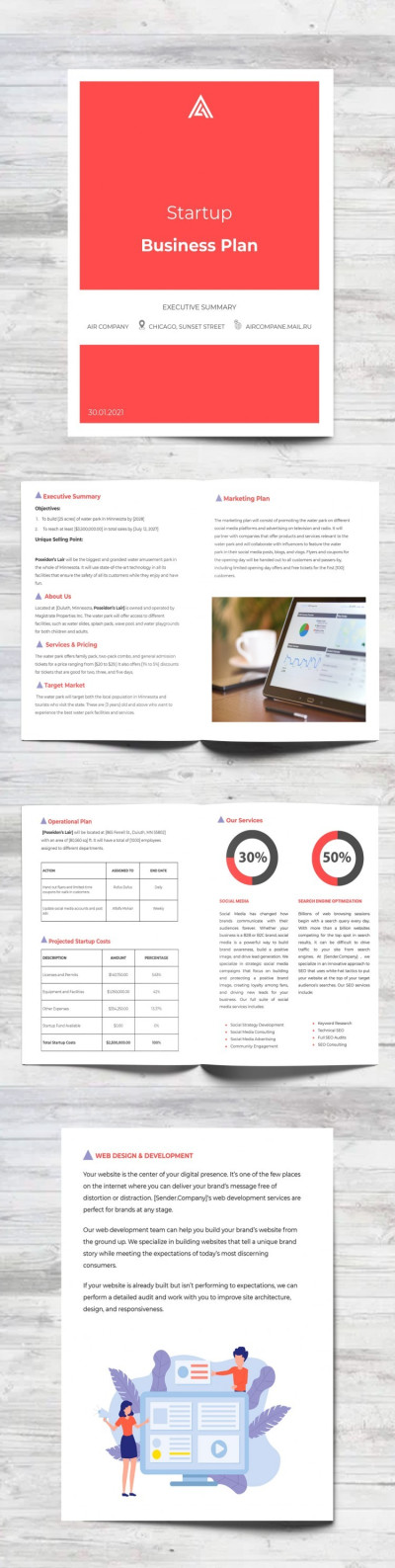
Amazing Startup Business Plan
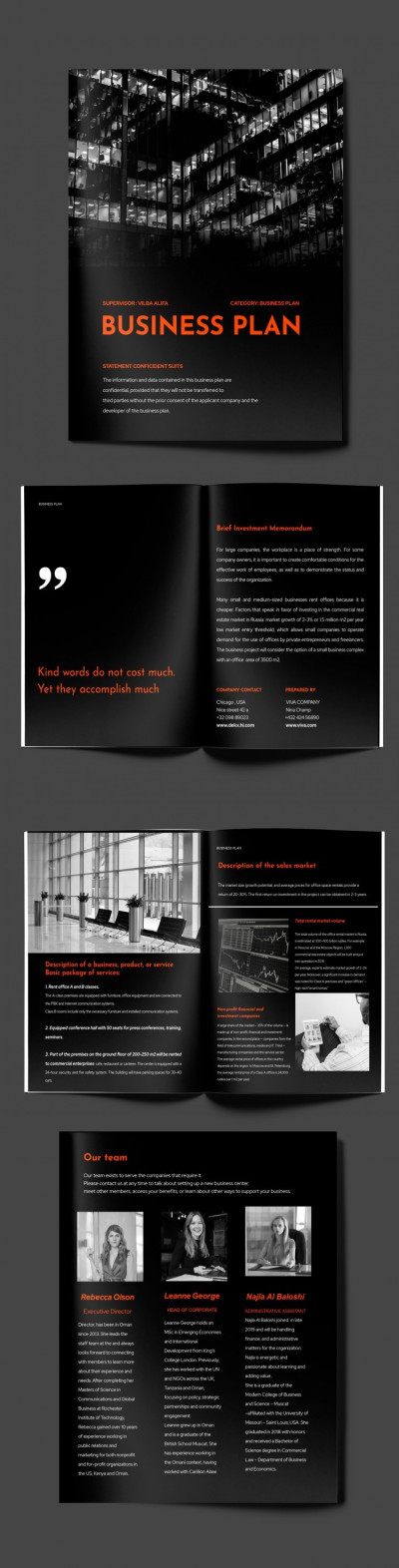
Dark Modern Business Plan
Trendy Business Plan
Black and White Business Plan
Minimal Business Plan
Fabulous Startup Business Plan
Yearly Business Plan
Great Modern Business Plan
White Elegant Business Plan
Pink Business Plan
Creative Business Plan
Elegant Green Botanical Business Plan
Futuristic Yellow Startup Business Plan
Business Colorful Plan
Nature Business Plan
Business Startup Costs
Business Plan for Startup
Professional Marketing Business Plan
Yellow Circle Business Plan
Bright Business Startup Costs
Stylish Business Plan
Coffee Business Plan
Easy Business Plan with Timeline
Aroma Mocha Cafe Business Plan
Simple Business Plan
Glamping Business Plan
Black Contemporary Business Plan
Green Business Plan Rubric
Flowers Shop Business Plan
Basic Business Plan
Economic Windmills Business Plan
Exclusive Startup Business Plan
One-List Coffee Business Plan
Black Start Up Business Plan
Yellow Accent Business Plan
Partners Platform Business Plan
Pastel Modern Business Plan
Coffee Shop Business Plan
One-Page IT Company Business Plan
Orange Market Business Plan
Blue Corporate Business Plan
Financial Business Plan
Beauty Salon Business Plan
Gradient Business Plan
Green Business Plan
Simple Colorful Business Plan
Black Effective Business Plan 2023
Modeling Agency Business Plan
Do you need to pick the right editable business plan template? Our options have an exceptional design yet comprehensible concept. Keep in mind that you can edit and customize these samples using Google Docs, Slides, or Sheets. You can find options for any startup idea on our website. Our samples are 100% unique. Designers are creating free business plan templates from scratch.
Business plans on the website draw attention immediately. They have a memorable design that is easy to remember. You can edit, adjust, download, and publish our templates for free. No hidden fees, no additional payments.
There are 50+ business plan templates now, and you can opt for other categories of free templates. Our website has hundreds of designer options to offer. Just saying, keep that in mind.
Customize and print our free and ready-to-use layouts using Google Docs. It doesn’t require much time or effort. The majority of users say that they can edit the template unaided in just a few minutes. We are analyzing your feedback and making new templates with outstanding designs. Feel free to give us any feedback or recommendations.
Each of our unique spreadsheets is editable, customizable, and completely free. Therefore, we do not expect to get anything in return. If you like our free business plans, subscribe to our social media and stay tuned for the latest updates.
Business plans template FAQs
Upmetrics AI Assistant: Simplifying Business Planning through AI-Powered Insights. Learn How
Entrepreneurs & Small Business
Accelerators & Incubators
Business Consultants & Advisors
Educators & Business Schools
Students & Scholars
AI Business Plan Generator
Financial Forecasting
AI Assistance
Ai pitch deck generator
Strategic Planning
See How Upmetrics Works →
- Sample Plans
- WHY UPMETRICS?
Customers Success Stories
Business Plan Course
Small Business Tools
Strategic Canvas Templates
E-books, Guides & More
Free Business Plan Templates Google Docs
Ajay Jagtap
- December 29, 2023
12 Min Read
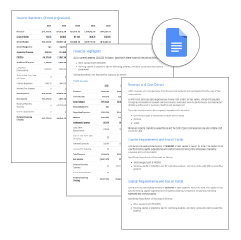
We know you—this may be your first visit to our site, but we know exactly who you are.
You must be an aspiring entrepreneur, small business owner, or perhaps a business student looking for a customizable Google Docs business plan template to draft your very first business plan— but no luck so far .
Since you’ve already been down that road—you know preparing a detailed business plan from scratch is no walk in the park.
It requires thorough market research, validated data, and thoughtful analysis of various aspects of an enterprise to put together a well-written plan.
A well-written plan that’s no paper stack collecting dust on your desk, but a business document that helps strategize business growth and secure funds.
Although it’s no easy feat—using a Google Docs template can make things a lot easier.
A professional business plan template can help you refine your strategies, organize ideas, and outline the structure of your plan through step-by-step instructions.
In this article, we’ll discuss the top 5 free business plan templates available in Google Docs, their features, benefits, and how you can use them to simplify your business planning process.
Ready to get started? Let’s dive right in.
Understanding Business Plan Templates
As you already know—your business plan is a document that summarizes your business objectives and outlines strategies or plans to achieve them.
In contrast, a business plan template is a format that helps entrepreneurs prepare a structural outline while drafting a perfect business plan.
It’s not that you can’t create a plan without using a business plan template.
However, having a well-structured template can help you develop a detailed and visually appealing plan and make sure you won’t miss out on any critical information.
Let’s quickly overview the key components of a business plan template:
Key components of a business plan template
While there could be multiple types of business plans, the standard outline is almost similar for business plans across industries. The following are the key components of a business plan template.
Executive Summary:
Company overview:, market analysis:, products and services:, sales and marketing strategies:, operations plan:, management team:, financial plan:.
That’s pretty much it about the components of a business plan template. Let’s move ahead and discuss the top #5 Google Docs templates for business planning.
Download Top Business Plan Templates in Google Docs
Considering different business plan types, multiple templates are available in Google Docs, but do you know which one you need?
Well done if you do, and don’t worry if you don’t.
The following are the top Google Docs business plan templates you can download for free. While we will share access to them, we’ll also discuss which will suit your requirements the best.
So let’s cut to the chase.
Template #1: Startup Business Plan Template
As its name suggests, a startup business plan template is specifically designed to meet the specific needs of new startups.
This ultimate template can help new-age entrepreneurs predict challenges, achieve their business objectives and goals, understand business financials, and revise strategies—in short, it is a roadmap for them to get started.
The primary objective of a startup business plan is to put forth the steps to get a business up and running.
A startup business plan template emphasizes providing detailed information about the startup, its product or service offerings, a thorough industry, market, SWOT, and competitive analysis, marketing strategies, management team, operational plan, and financial projections.
Best for : New entrepreneurs and small business owners seeking investment or bank loans.

Template #2: Lean Business Plan Template
Consider a lean business plan template as a condensed version of a traditional one—that’s the best way to put it. It’s a shorter version of a business plan highlighting and summarizing all its sections.
A lean business plan primarily focuses on critical elements, including strategies, tactics, metrics, and finances.
Since it’s comparatively shorter, drafting a lean business plan is easier, quicker, and efficient compared to a traditional plan. It’s flexible enough to update and revise, providing sufficient room for improvisation.
It consists of short texts and mainly represents relevant information using bullet points.
While a lean business plan template is for businesses uncertain about the business planning process, it’s ideal for everyone to use a lean business plan template to create the first draft of their business plan—and then move ahead with creating a detailed one.
Best for: Businesses in fast-changing industries, startups with limited resources, sole proprietors, and internal planning.
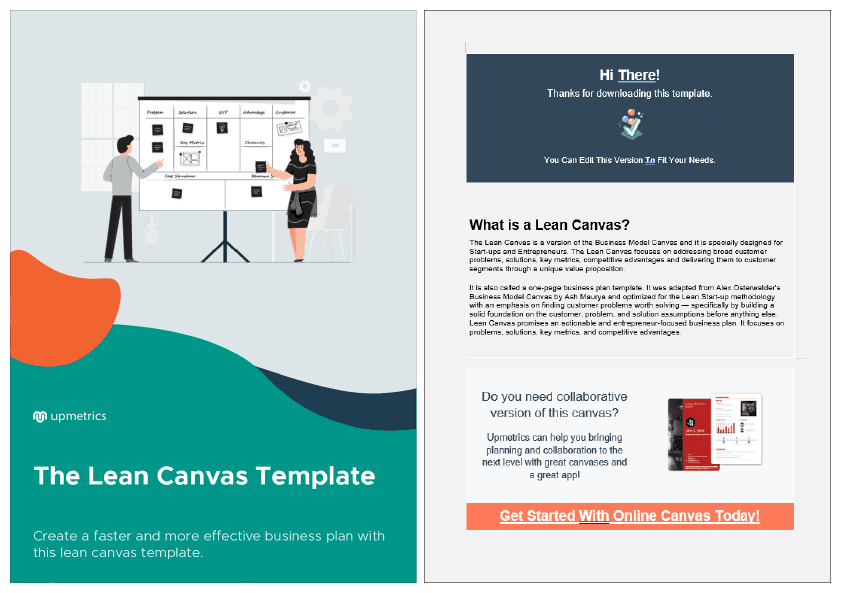
Template #3: One Page Business Plan Template
A one-page business is a condensed, simplified, and one-page version of a standard business plan. Consider this as an outline of a lean business plan.
(that we discussed earlier)
A one-page plan is often used to present a quick overview of your business to your employees, partners, and vendors and as a summary to banks and investors.
It’s just a one-page plan, so it doesn’t mean it’s only for a specific group of people or businesses—no.
In fact, a one-page plan can be a viable option in multiple scenarios. It can be used by idea-stage businesses, startups & pre-revenue businesses, and businesses planning to expand for various purposes.
If you need a plan for internal use or don’t intend to share lots of details while sharing with outside vendors—a one-page business plan will do.
However, companies seeking outside investment or bank loans must prepare a detailed business plan—there’s no other way around.
Best for : Idea stage startups, side-hustlers, solopreneurs, micro-businesses, and business idea testing.

Template #4: Business Plan Template For Small Business
If you plan to start a small business or grow an existing one, this is the free business plan template you need for your small business.
This template gives you a layout for your business plan to get started that you can easily customize depending on your requirements, ensuring you won’t miss out on any critical information.
Similar to a traditional business plan, the key elements of a small business plan template include an executive summary, company overview, products and services, sales and marketing strategy, operations plan, management team, and financial projections.
Best for : Small business owners seeking funding or bank loans.

Template #5: Restaurant Business Plan Template
Every successful business requires a business plan, and your restaurant is no exception. Whether you plan to open a new restaurant or grow an existing one, this template can help you lay out a perfect plan for your business.
This restaurant business plan is specifically designed for restaurant businesses, so it’s a no-brainer; it covers all the essential elements of a restaurant business plan that go into making a restaurant a success.
These elements include restaurant concept, target market, sample menu, marketing strategy, and others.
That’s not it—this comprehensive restaurant business plan template comes with step-by-step instructions, so you can start writing a plan in no time.
Best for : Small to medium-sized restaurant and food-based business owners

That was the list of top Google Docs business plan templates, but that’s not it. Let’s move forward to discussing the Google Sheets financial forecast template.
Download the Financial Forecast Template In Google Sheets
You must be like— yeah, got a Google Docs template to write a business plan , but what about financial forecasts and statements? Worry not—we’ve got you covered.
Since we can’t prepare financial statements in Google Docs, we’ve created a Google Sheet for you. This financial statement template includes a balance sheet, income, and cash flow statement.
You can download and use this template to forecast cash flow, create balance sheets, and prepare income statements that provide detailed information about your revenue and expenses. So what are you waiting for?
How to Use a Google Docs Business Plan Template
We talked about so many things in this article so far—business plan template, its key elements, top Google Docs templates, and so forth. It’s time we learn how to use a Google Docs template to create a business plan.
Ready? Here’s how to use a Google Docs business plan template:
Download a Google Docs Template
You need to download the template first to use it, right? So, download one of the top 5 templates we discussed earlier in the article.
Make sure you have a Google Account to open this document.
(That’s obvious, of course!)
We can proceed to the next step once you download and access the template.
Customize the Template
It’s time to customize the template to turn it into a business plan.
You can make modifications to the design, update the logo and company details, and follow step-by-step instructions and the outline while modifying text.
We never said that customizing it would be an easy deal—there will be some serious legwork. However, there’s another way around it.

Need a way out from manual editing and business plan writing work?
Get Upmetrics’ business plan template, import data directly into the editor, and start editing using Upmetrics AI Assistant.
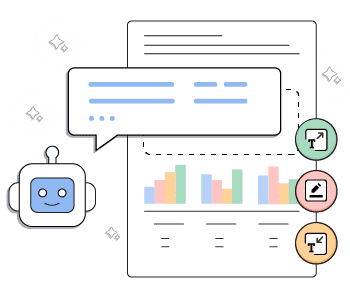
Start Planning Now
Understood how to use a Google Docs template? Great. Let’s discuss the benefits of using these templates to prepare a business plan.
Benefits of Using Google Docs Business Plan Templates
Following are the key benefits of using a Google Docs template to prepare a business plan.
Real-time Collaboration
Google Docs makes collaborating with your team members or partners in real-time while working on your plan easier.
The real-time collaboration feature helps team members make the most of available resources and develop a business plan in the present moment, ensuring the best results.
Access Control
In extending to real-time collaboration, Google Docs allows you to control your team members’ access. So, you can grant role-based access to your team members (view, edit, or comment)
Comments and Suggestions
Google Docs also allows readers or reviewers to comment or suggest any changes in the document. So, you can share your plan with your partners or mentors, asking for their suggestions or input.
Version History
Remember the days when we had to start over if we forgot to save a Word file or could not recover it if it was altered unnecessarily? Well, that’s not the case with Version history.
This incredible feature enables you to revisit the previous version of your documents and even restore them. So, don’t worry if you made any unnecessary changes—you can always go back in time.
Offline Access
Although Google Workspace is a cloud-based solution, you can access and update your document offline with “Offline Access”. Just make sure your browser is up-to-date, and you’ve installed and turned on the Google Docs offline access extension.
Ease of Use
Using a Google Docs template for business planning is one of the easiest methods for creating a business plan. There’s no extraordinary learning curve, and you won’t need any technical skills to get started—it’s pretty simple and easy to use.
Cost Efficient
Upmetrics offers free business plan templates, while Google Docs is free for individual users. This is what makes this business planning method ideal for beginners.
That’s it, now you know the benefits too. This brings us to the conclusion.
To conclude, using these Google Docs templates is an easy and cost-effective way to develop your business plan. Is it the best? Not sure. These templates are free versions of Upmetrics’ comprehensive business plan templates, so you may not make the most of them.
Google Docs may also fall short when forecasting financials or preparing complex sections and visual reports— business plan software is necessary for detailed business planning by all means.
A business planning tool like Upmetrics could be an incredible choice, it comes with 400+ business plan examples and an AI writing assistant to write sections of your plan.
Anyway, I hope you found what you were looking for. Start planning!
Make your plan in half the time & twice the impact with Upmetrics
Fill-in-the-blanks, AI-assistance, and automatic financials make it easy.

Frequently Asked Questions
How do i create a business plan using google docs.
Using any one of Upmetrics’ business plan templates could be an easy way to create a business plan using Google Docs.
Can I customize a business plan template in Google Docs to fit my specific needs?
Indeed. Once you download a Google Docs business plan template, you can easily customize it to fit your specific business needs.
Can I share my business plan with others using Google Docs?
Of course, you can easily share your business plan with others using Google Docs. All you need to do is enter the email address of the person you want to share it with under the section “share with people and groups”.
Are there any free business plan templates available in Google Docs?
Yes, Upmetrics offers 5 free Google Docs business plan templates to download and use. You can easily download any one of them that best fits your needs and start writing your plan.
About the Author

Ajay is a SaaS writer and personal finance blogger who has been active in the space for over three years, writing about startups, business planning, budgeting, credit cards, and other topics related to personal finance. If not writing, he’s probably having a power nap. Read more
Reach Your Goals with Accurate Planning
No Risk – Cancel at Any Time – 15 Day Money Back Guarantee
Popular Templates
Ready to kickstart your business planning.
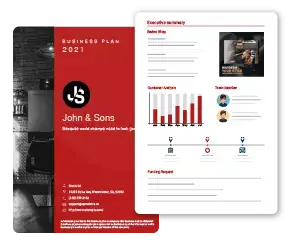
– Don’t Miss It

Google Docs Business Plan Template
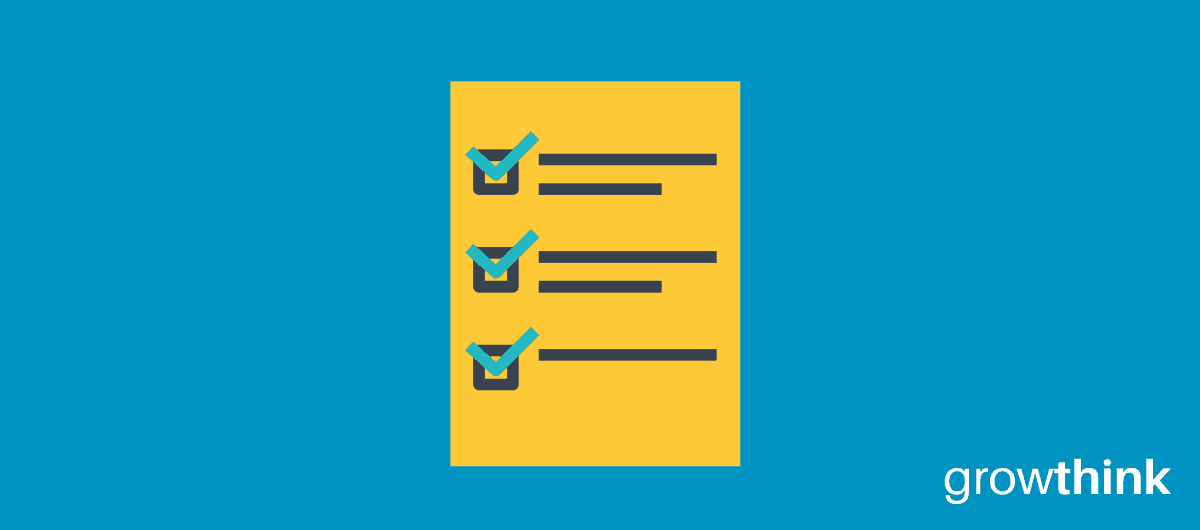
In today’s fast-paced and ever-evolving business landscape, having a comprehensive and well-structured business plan is crucial for success. Whether you’re a seasoned business owner or just starting your entrepreneurial journey, a Google doc business plan template offers a valuable resource to help you organize your ideas, refine your strategies, and present a compelling roadmap for your business. In this article, we’ll explore the features and benefits of a business plan template using Google docs and how it can enhance your business planning process.
Following a step-by-step business plan creates an all-in-one solution for small business owners and entrepreneurs. And, by using a pre-designed framework, you can craft your business plan to focus on the “why” behind your business and the steps you’ve already taken to make your business a true success. In the following, we’ll show you exactly how to create your compelling plan. Let’s get started:
Download our Google Docs Business Plan Template here >
Google Doc Business Plan
Executive summary.
The first few pages of your business plan contain the executive summary. It highlights the key points, findings and recommendations inside your business plan google docs template. Why create a summary when the business plan holds all the details? We’re glad you asked. The executive summary allows busy executives to quickly grasp the main ideas and make informed decisions about your business concepts and plans. It serves as a snapshot of the document, capturing its essence and presenting it in a clear and concise manner. By providing an executive summary, you’re allowing decision-makers to first discover a “teaser” bit about your business, and then become more intrigued as the full plan is unveiled.
Company Overview
The next portion of your free business plan template google docs is composed of a full company overview. You’ll establish facts, explain the company history, outline the services or products to be offered, and detail the milestones you’ve already achieved to get your business started. This is the “big-picture” story and it’s integral to your plan, as it contains the “why” behind your business. You’ll want to provide details in this portion of the business plan, such as descriptions of your products or services, a brief description of your management team, the issues or problems that brought you to the place of finding the best solutions, and other factors that are singular to your business and your vision for the future. You’ll also include any partnerships, you’ll detail innovative products or ideas, and you’ll emphasize that your goal is to drive positive change.
Industry Analysis
The next section of your business plan, the industry analysis, reveals crucial insights into the current state and future prospects of your industry sector. An industry analysis requires market research to help show market trends, competitors, customer preferences and regulatory influences. The analysis within your business plan also provides a solid depth of understanding regarding the dynamics of the industry and it helps identify growth potential, possible risks, and key challenges that may be ahead. And, finally, after reviewing the results of the analysis, a business leader repositions plans as needed and makes informed choices to move ahead with clarity.
Customer Analysis
In the customer analysis section of the business plan, the vital component of your business strategy is revealed: valuable insights into the behavior, preferences, and needs of customers are detailed. And, with that reveal, a deeper understanding of the target market is gained, enabling your business to better tailor products, services and your initial marketing efforts accordingly. Gathering and analyzing data offers a sneak peek at the purchasing choices of consumers, and with that snippet of knowledge, you’ll be able to better meet that need, solve that pain, or serve that drive for satisfaction. Whether your target market analysis is extensive or defined, you’ll want to include all of the information gleaned from it in the business plan template google docs for optimal results.
Competitive Analysis
With the industry and customer analyses section of the business plan template complete; it’s the right time to examine the competitive analysis, as well. A data-driven study of competitors is a critical component of any business strategy, as it provides valuable insights into the strengths and weaknesses of key competitors operating in the same market. By evaluating and understanding the competitive landscape, businesses can identify opportunities for differentiation to gain that much-desired competitive edge. Your competitive analysis should reveal everything available about your competitors, including their brand reputation, customer loyalty, distribution channels and the financial resources they hold. Because your goal is to capitalize on market opportunities, you’ll want to understand the environment of every competitor your company may have.
Finish Your Business Plan in 1 Day!
Don’t you wish there was a faster, easier way to finish your business plan?
You can download Growthink’s Ultimate Business Plan Template (including a full, customizable financial model) and finish your plan in just 8 hours or less!
Click here to finish your business plan today.
Marketing Plan
The next step in building the business plan is found in creating a strategic marketing plan. This involves using the data compiled from the analyses to create a targeted and compelling message to consumers. Your marketing plan will outline the goals and tactics to promote your product or service in the most effective marketing strategy possible. And, tailoring marketing efforts to meet the parameters of the data and industry findings guarantees a better result in the marketing strategies utilized. In short, your marketing strategy will encompass various elements such as branding, advertising, digital marketing, public relations, and social media to create a cohesive and impactful marketing campaign. The ultimate objective of marketing plans is to achieve your desired business outcomes. As it should.
Operations Plan
The operations plan outlines the specific actions and strategies required to achieve the goals and objectives of the business. It provides a roadmap for how the business will carry out its daily operations, deliver products or services, and meet customer demands. It typically includes several key components; operational goals and objectives, desired outcomes, and performance metrics. This helps align the activities of different departments or teams with the broader organizational objectives. Processes and procedures are the highlights of the operations plan, along with the timelines and scheduling of implementing those objectives. Knowing how your business will actually conduct business is the perfect starting place for your success.
Management Team
Comprised of experienced professionals, the management team brings together a shared commitment to excellence. They will understand the collaboration and strong leadership skills needed to effectively manage the entire team, and they will be guided by a customer-centric approach. A brief sketch of the management leaders and their relevant professional backgrounds completes this section of the business plan.
Financial Plan
The financial plan completes the final section of the business plan template. It is a summary of the financial goals, along with the strategies and actions needed to achieve them. It also outlines key aspects, such as budgeting, savings, investment plans, and debt management that can adapt to changing circumstances and maximize financial stability and growth. Ultimately, the financial plan serves as a roadmap for informed decision-making and long-term financial success. Important financial projections such as a balance sheet and a cash flow statement can be made using google sheets
Crafting a well-thought-out, professional google docs business plan is vital for any entrepreneur or business owner. Using business plan template free google docs makes the effort less stressful, more cohesive, and simply inviting for potential stakeholders to review. We trust the creation of your business plan will lead to new beginnings, new directions and sustained long-term growth in your successful business ahead.


Free Download
Business Plan Template for Small Businesses
Business planning can feel complicated. it doesn't have to be. start putting pen to paper today with your free business plan template download..
Available formats:
Downloads: 931,564
Our free template includes:
- Fill-in-the-blanks simplicity
You don't need to be an expert. This template makes business planning easy.
All 100% free. We're here to help you succeed in business, no strings attached.
Why you need a business plan
Writing a business plan can seem like a big task, especially if you’re starting a business for the first time and don’t have a financial background. After all, business plans have changed over the years, and what lenders and investors expect now is different than it was even just 10 years ago.
What hasn’t changed is that writing a business plan will help you:
- Develop a strategy for success
- Reduce the risk of starting a business
- Explore new business ideas
- Attract investors and get funding
Learn more about how you can get value out of your business plan .
What is included in this business plan template?
This template includes definitions, guidance, and examples for every business plan component needed to start, fund, and grow your business.
After downloading the full template, you’ll receive instructions on how to fill out each of the following sections.
Executive summary
The brief summary of your business plan introduces everyone to your business, the problem you solve, and what you’re asking from your readers. It’s the first chapter of your business plan and the last thing you write once you have the details from your full plan.
Problem & solution
More than a simple description of your products and services – here you define the problem you’re solving and the value you provide. It’s also your chance to showcase any initial traction that shows you’re on the right track.
Market analysis and target market
A detailed assessment of the market you intend to enter, including the size and value of the market, potential customer segments, and their buying patterns.
Competition
Show that you know who your competitors are, what advantages you have, and how you’re positioning your business to be competitive.
Marketing & sales
Describe how you’ll reach and sell to potential customers with a detailed sales plan and chosen marketing channels.
What makes your business run? Outline the day-to-day workflows and what needs to be set up for your business to deliver a product or service.
Milestones & metrics
Set goals for your business that include the dates and people responsible for accomplishing them. This is what you’ll use to manage responsibilities, track growth, and execute your larger strategy.
Company overview and team
Provide a brief rundown of the legal and structural components of your company, including your history, current team, and gaps you need to fill.
Financial plan
Create well-structured and accurate financial statements to help you pitch to investors, land funding, and achieve long-term success. All without the help of a financial advisor or a degree in accounting.
While not required, this last section of your business plan is a great place to drop in additional documents that support and strengthen the rest of your plan.
How do you write a simple business plan?
If you’re exploring a business idea and don’t plan to pursue funding, then you actually don’t need to write a traditional business plan. Instead, opt for a one-page plan , which is far easier to create but just as effective.
To write a simple one-page business plan, follow the same core sections as a traditional plan. But instead of lengthy paragraphs and multiple pages covering each area of your business, stick with single sentences and bulleted lists.
If a one-page plan sounds like a better option, download our free simple business plan template to get started.
Start your business plan today
Whether you're writing a business plan to validate your business idea, secure funding, or grow your existing business – our template will help you achieve your goals.

Business plan template FAQ
What file formats are available for this business plan template?
You can download and use this business plan template as a Google Doc, .docx (Microsoft Word), or PDF.
Can you print out this template?
This is a printable business plan template that can be downloaded and printed no matter which format you choose.
Why should you start with a business plan template?
Starting with a good business plan template (like this one) includes everything you need to get started. It helps you organize your thoughts, and provides guidance, instructions, and examples to create an investor-ready and SBA-approved business plan format. It really speeds up the planning process. Oh, and it's 100% free!
Is writing a business plan easy?
Using a business plan template can make writing a business plan easier. Additionally, if you focus on just getting your information down quickly, with the expectation that you'll revisit and revise your plan, you can speed up and simplify the process .
Can someone write your business plan for you?
If you're still struggling to write your business plan even when using a template, you can look into hiring a professional business plan writer. We even have a free resource to help you ask just the right questions to make sure you find the right plan writer.

Related Resources

Work With a Professional Plan Writer
Download your template now
Need to validate your idea, secure funding, or grow your business this template is for you..
We care about your privacy. See our privacy policy .
Your business plan template is ready
Find a download link in your email too.
Edit in Google Docs
Download as Docx
Download as PDF

Finish your business plan faster
Get an exclusive 7 day free trial to the world's #1 business planning software.

From template to plan in 30 minutes
- Step-by-step guidance
- Crystal clear financials
- Expert advice at your fingertips
- Funding & lender ready formats
- PLUS all the tools to manage & grow
Tax Season Savings
Get 40% off LivePlan
The #1 rated business plan software
Discover the world’s #1 plan building software


Best Business Plan Templates for Google Docs

In today’s highly competitive business environment, crafting a well-structured and detailed business plan is essential for success. The significance of these plans extends beyond mere documentation; they are critical tools for strategic planning, securing funding, and guiding business growth. Realizing this need, Google Docs has become a valuable tool for developing many free business plan templates. These templates are designed to cater to a wide array of business needs, enabling entrepreneurs and business owners to develop comprehensive plans with ease and efficiency.
The beauty of these Google Docs Business Plan Templates lies in their blend of simplicity and effectiveness. They are more than mere placeholders for text; they are thoughtfully designed frameworks that guide users through the essential components of a business plan. From market analysis and financial planning to marketing strategies and operational structures, these templates cover all critical aspects of business planning. This article delves into the best business plan templates available on Google Docs this year, highlighting their unique features and suitability for different business scenarios.
1. One Page Business Plan Template
This concise template is ideal when you need to highlight key points succinctly. It includes a single page where you can list up to five main points, covering areas like company activities, values, market analysis, marketing strategies, and expected rewards.
Edit Template
2. Marketing Strategy Business Plan Template
The Marketing Strategy Business Plan Template is a comprehensive tool for sculpting your path to success. It includes sections for executive summary, market analysis, and financial planning, providing a detailed framework for crafting an effective marketing strategy.
3. Restaurant Business Plan Template
Tailored for the food and beverage industry, this template is perfect for creating business plans for restaurants, cafes, and other catering establishments. It features sections for establishment name, concept, detailed strategy, and allows for photo and text integration.
4. Simple Business Plan Template
Designed for efficiency and ease of use, this template is ideal for entrepreneurs who need a straightforward and concise business plan. It covers the essentials like business goals, target market, and basic financial planning, making it perfect for small startups or solo entrepreneurs looking for a no-fuss approach to business planning.
5. Lean Business Plan Template
The Lean Business Plan Template is versatile, fitting any business sector. It features a large chart, numbered list for structuring information, a gradient background in blue shades, and a low-key style, with ample space for all the important details.
6. Business Plan Outline Template
This template is designed to make a strong impression on banks and investors for your business. It’s a well-layered template that is fully customizable and easy to edit in MS Word or Pages. It can be downloaded instantly and features business standard fonts to ensure a fully formal plan with carefully crafted summaries and descriptions.
7. Attractive Business Plan Template
This is a visually appealing template designed for creating a detailed business plan. It’s suitable for presenting your business vision and strategy in a professional manner.
8. Editable Trucking Business Plan Template
This template is specifically tailored for outlining a trucking venture. It allows you to seamlessly integrate vital details such as company overview, financial projections, and operational strategies. It’s an editable and comprehensive document that provides a clear roadmap for success in the dynamic transportation industry.
9. Score Business Plan Template
Ideal for small business owners, this template guides you through the process of creating a comprehensive business plan. It includes sections for market analysis, company structure, and financial projections, ensuring a well-rounded and professional plan.
10. Marketing Business Plan Template
This template is designed for marketing professionals and businesses looking to outline their marketing strategies. It features segments for market research, target audience, branding, and a variety of marketing channels, making it a versatile tool for planning.
11. Photography Business Plan Template
Ideal for photographers and photography businesses, this template helps outline your business goals, strategies, and financial forecasts in an organized way.
12. Business Plan Document Template
Suitable for both startups and established businesses, this template helps structure your business vision, market strategies, and financial goals. It’s a key tool for attracting investments and presents data in a clear, understandable format.
13. Trucking Business Plan Template
Designed specifically for the trucking industry, this template guides you in detailing your business objectives, operational strategies, and financial projections.
14. Example Business Plan Template
A perfect starting point for new entrepreneurs, this template provides a standard structure for a business plan with example content. It covers areas like executive summary, market analysis, and operational strategies, offering a solid foundation for customization.
15. Bakery Business Plan Template
Tailored for bakery owners, this template focuses on the unique aspects of running a bakery. It includes sections for menu offerings, supplier details, and bakery-specific marketing strategies, helping bakers craft a targeted business plan.
16. Construction Strategic Business Plan Template
Specially designed for the construction industry, this template helps outline a strategic approach to business planning. It covers project management, resource allocation, and risk assessment, essential for construction businesses.
17. Bar Business Plan Template
This template is perfect for bar owners and entrepreneurs. It includes specialized sections for bar operations, liquor inventory management, and customer engagement strategies, ensuring a comprehensive plan for running a successful bar.
18. Sample Business Plan Template
A general template suitable for various business types. It provides a basic structure with key sections like company overview, market analysis, and financial planning, offering a flexible framework for different business models.
Each of these Google Docs templates offers unique features and layouts suited to different business needs. Whether you’re drafting a concise one-page summary or a detailed marketing strategy, these templates provide the framework to present your ideas clearly and effectively. They simplify the planning process, allowing you to focus more on strategy and less on formatting. With these tools, crafting a compelling and comprehensive business plan has never been easier.
Signup for the newsletter
Sign For Our Newsletter To Get Actionable Business Advice
Related Articles
Crafting engaging stories: the art of narration in radio shows, the significance of maintaining cleanliness in manufacturing operations, the role of crisis pr in preserving brand reputation during difficult times.

- Product Overview
- Create documents
- Sign documents securely
- Track & Monitor documents
- Collaborate
- Store & Organize
- Quote, Sell & Pay
- PandaDoc VS
- eSignatures
- All use cases
- Enterprise Scale
- Teams and Departments
- Individuals
- Customer stories
- Explore all content
- PandaDoc Q&A
- Help center
- Developer center
- HubSpot CRM
- All integrations
- Sales integrations
- CRM integrations
- Payment integrations
Business plan templates
From competitive analysis to financial projections, business plans give your new business a roadmap for success. Download one of our free business plan templates and take your company to the next level.

Big Data Startup Business Plan Template
Create a professional Big Data Startup business plan with our customizable Startup Business Plan Template.

Virtual Assistant Business Plan
Strategize your way to success with this customizable AI virtual assistant business plan template.

Virtual Reality (VR) Business Plan
Our free virtual reality (VR) business plan helps you customize your document and create a winning strategy to land investors.
Get unlimited eSignatures
Create, manage, and eSign documents for only $19 per month.
No credit card required
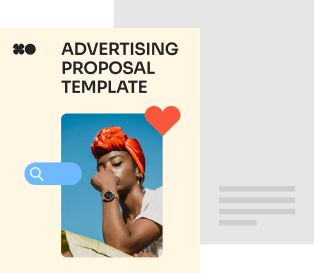
Laundromat Business Plan
Create your success roadmap with a laundromat business plan template, designed to arrange the essentials of the laundry business.

5-Year Business Plan Template
Empower your path to long-term success with our 5-year business plan template.

Car Wash Business Plan Template
Launch and grow your car wash business with our customizable plan template.

Airbnb Business Plan Template
Unlock your path to success with our Airbnb business plan template, made to guide you in structuring the fundamental aspects of your Airbnb business.

Clothing Line Business Plan
Use this free and customizable clothing line business plan to appeal to investors and set up your fashion brand.

Gym Business Plan Template
The Panda tips in this gym business plan template guide you through the process of researching and presenting information necessary to secure funding and partners for your business.

Handyman Business Plan Template
Start a new handyman business using a well-researched handyman business plan template to meet your goals faster.

Vending Machine Business Plan Template
If you’re starting a new vending machine business, a well-rounded vending machine business plan can improve your chances of success.

Bar Business Plan Template
Create your path to success with our bar business plan template, designed as a valuable tool to help entrepreneurs organize the bar business.

Massage Therapy Business Plan
This massage therapy business plan template helps you cover the basics of starting or expanding a massage business.

Bed and Breakfast Business Plan Template
Use a complete bed and breakfast business plan template to set up your business for growth and success.

Catering Business Plan
Chart your path to success with our catering business plan template designed to help entrepreneurs organize their catering business.

Event Venue Business Plan Template
Launch and grow your event venue with our customizable business plan template.

Event Planning Business Plan
Prepare your event planning business for success with our ready-to-fill and easily downloadable event planning business plan template.

Rental Property Business Plan
Develop a rental property business plan tailored to serve as a valuable resource for entrepreneurs to organize their rental business.

Coaching Business Plan Template
If you want to grow your new or existing coaching business, use our free coaching business plan template as a roadmap to success.

Lawn Care Business Plan
Use a comprehensive lawn care business plan template that includes guidance and all critical information.

T-shirt Business Plan Template
Craft a winning T-shirt business plan in a structured business format that attracts investors and funding.

Candle-Making Business Plan Template
Use a candle-making business plan template to get together all of the information you need to ensure that your candle business succeeds.

SBA Business Plan Template
Use our free and fully customizable SBA business plan template to get started when writing a successful proposal for an SBA loan.

Cleaning Business Plan Template
Discover a hassle-free way to document a roadmap for your cleaning business with this free business plan template.

Real Estate Business Plan Template
Start off your new real estate business on the right foot by using a real estate business plan template to ensure your goals, visions, and finances are sorted.

Trucking Business Plan Template
Empower your journey to success with our trucking business plan template, designed as a valuable tool to organize the essentials of your trucking business.

Food Truck Business Plan Template
Find a fully customizable, free food truck business plan template that helps you create an effective proposal for interested investors.

Simple Business Plan Template
This simple business plan template walks you through the stages of establishing a successful business or seeking funding.

Solar Farm Business Plan
Give your solar farm business the best start by creating a professional business plan to keep your company on the right track.

Ecommerce Business Plan Template
This Ecommerce Business Plan Template is tailored particularly to e-commerce companies, and all you require to do is add the elements related to your business.

Accounting Firm Business Plan
Use this Accounting Firm Business Plan to achieve your goals. Accounting firms are comparable to other industries and need the Business Plan to help their development.

Campground Business Plan Template
This PandaDoc Campground Business Plan Template has all the essential information to help you develop a successful business strategy.

Firewood Business Plan
This Firewood Business Plan Template perfectly outlines the company structure of a probable firewood venture. It highlights the budgets needed to start and manage the unique business.

Funeral Home Business Plan
A Funeral Home Business Plan covers detailed data on the courtesies offered by the company, market analysis, administration strategies, personnel procedures, budget and financing plans, and other applicable topics.

Community Center Business Plan
You can use this Community Center Business Plan Template, it is perfect for anyone desiring to open and run a society center. It gives the center’s owner an outline of areas that must be disseminated with the investors to earn an acquisition.

Gas Station Business Plan
Take the first step towards success in the fuel industry with our professionally crafted Gas Station Business Plan template.

Beauty Supply Store Business Plan
This Beauty Supply Store Business Plan Template covers all the appropriate sections needed to invest in a beauty supply store. The template will help you to raise money for your business.

Flower Shop Business Plan Template
The Flower Shop Business Plan Template is organized to help you achieve the awareness of various investors to invest in your company.

Electrical Contractor Business Plan
This Electrical Contractor Business Plan template include information about the services you offer, who your target consumers are, why they should prefer you over your opponents and how much capital you require to get started.

Car Dealership Business Plan
A Car Dealership Business Plan is a detailed plan that will help you take your business to the next level. Use this template to create your plan.

Farm Business Plan
Farm Business Plan gives an overview of the company, including corporation history, owner backgrounds, creations and more. Use this template to quickly develop your farm company plan.

Consultant Business Plan Template
An example of a document outlining your strategy for launching or expanding your consulting firm is a Consultant Business Plan Template. The essential elements include a summary of the company, team, sector, rivals, target audience, and an operations and marketing strategy.

Construction Company Business Plan
The objectives and tactics of a construction company are described in a business plan for a construction company. For the creation of your business plan, use this Construction Company Business Plan Template.

Fashion Business Plan Template
Structural and action plans for a fashion firm are laid out in the fashion business plan template.

Daycare Business Plan
The creation of a business strategy is the first step in starting a daycare. Use this Daycare Business Plan Template to describe your company’s objectives, as well as your target market, potential rivals, and your financing strategy.

Convenience Store Business Plan
Do you need a Convenience Store Business Plan Template? This plan includes all the details and information needed to secure funding for a convenience store.

Startup Business Plan Template
We offer you the steps and the tools to create a fantastic business plan. Attract investors with this sleek and free startup business plan template.

Business Plan Template
This business plan template is a great tool for your startup to customize to reflect your strong qualifications, experienced team, and marketable business idea.
What is a business plan?
A business plan is a document that helps small business owners determine the viability of their business idea. Combining market research and financial analysis, a professional business plan helps startup CEOs and potential investors determine if the company can compete in the target market.
Typically, a good business plan consists of the following:
- Executive summary
- Company description
- Mission statement
- Product and services
- Marketing plan
- Operations plan
- Management organization
- Financial plan
- Conclusion & appendix
Every section involved in a business plan is designed to help startup businesses reach their target market.
A business plan asks founders and entrepreneurs to detail their business strategy in a step-by-step process that makes sense from an operational perspective. This is essential if a startup is seeking a business loan or an investment from a venture capital firm.
However, even small businesses that are already economically viable can benefit from creating a business plan, since it encourages business owners and their management teams to examine their business model and reevaluate the best ways to reach their target customers.
Should I use a business plan template?
Yes. If you’ve never written one, a business plan can be challenging to write.
Creating a successful plan that you can use to grow your small business can require weeks of market analysis and financial preparation. You may spend time using Microsoft Excel or Powerpoint in order to create documentation which better supports our operational decisions.
However, almost every professional business plan is structured in the same way and most ask for the same information. Because of this, using a business plan template is advisable to save time, money, and effort.
Business plan templates for free
Rather than spending time trying to figure out how to write a business plan , use a free template as a guide to completion.
Business plan templates from PandaDoc can help you reach an effective go-to-market strategy even faster by asking you to provide all the relevant information you need when creating an effective business plan.
Grab a free template to get started!
Frequently asked questions
How many pages should my business plan be.
This depends on the kind of business plan you need to write and how you intend to use the plan that you create.
For example, a plan for a small business seeking potential investors or a business loan will need to provide income statements, cash flow statements, and a balance sheet (usually for a three-year or five-year forecast period).
These financial statements can be omitted if a small business owner isn’t seeking funding and is instead planning to use their business plan as a guiding document for themselves and their management team members.
Some business plans may only run a few pages. Fully-developed business plans can be as long as 50 pages. Much of this depends on the type of business, the operational strategy, and the level of detail that goes into developing the business plan.
Who needs a business plan?
Every business should have a business plan. This is an essential guidance document for any founder or CEO.
Good business plans help a company determine the viability of its place in the market and can help the business develop better strategies for differentiating itself from its competitors.
Business planning also forces business owners to evaluate their marketing strategy, the cost of customer acquisition and retention, and how they plan to grow their business over time.
What is the best business plan template?
Business plans come in all shapes and sizes. The best business plan template for your business is one that you understand and that matches the size and legal structure of your operation.
If you’re a sole proprietor, a business plan template designed for a big corporation probably doesn’t make sense. However, a business plan that helps you build an effective roadmap to grow your business while protecting your intellectual property is a good starting point.
PandaDoc offers specialized business plan templates for common industries along with tips to help you get started with business planning.
Should I hire someone to write my business plan for me?
No. You’ll find freelance writers and business strategy companies out there who are happy to write your business plan for a fee. These resources can guide you through the process, but you should write (or be heavily involved in) the creation of your business plan.
The reason for this is simple: You know the most about your business, and your business needs you to succeed.
A writer can work with you to make your business plan sound better to investors, and a consultant can help you fill in knowledge gaps — like how to conduct a SWOT analysis — and point out weaknesses in your plan. But, at the end of the day, you need to use the business plan to pitch investors and run your business.
Those ideas and guiding principles aren’t something you can outsource.
Should I use business planning software?
Software isn’t required when creating an effective business plan. Most business planning software is designed to help you navigate the outlining and writing process more effectively.
You don’t need software to write a professional business plan, but a solid template can help you get started. Download a free template from PandaDoc today and take your business to the next level.
Get started with PandaDoc today
Streamline your document workflow & close deals faster.
Get personalized 1:1 demo with our product specialist.
- Tailored to your needs
- Answers all your questions
- No commitment to buy
Schedule your free live demo
By submitting this form, I agree that the Terms of Service and Privacy Notice will govern the use of services I receive and personal data I provide respectively.
Business Development Plan Template for Google Docs
- Great for beginners
- Ready-to-use, fully customizable Doc
- Get started in seconds
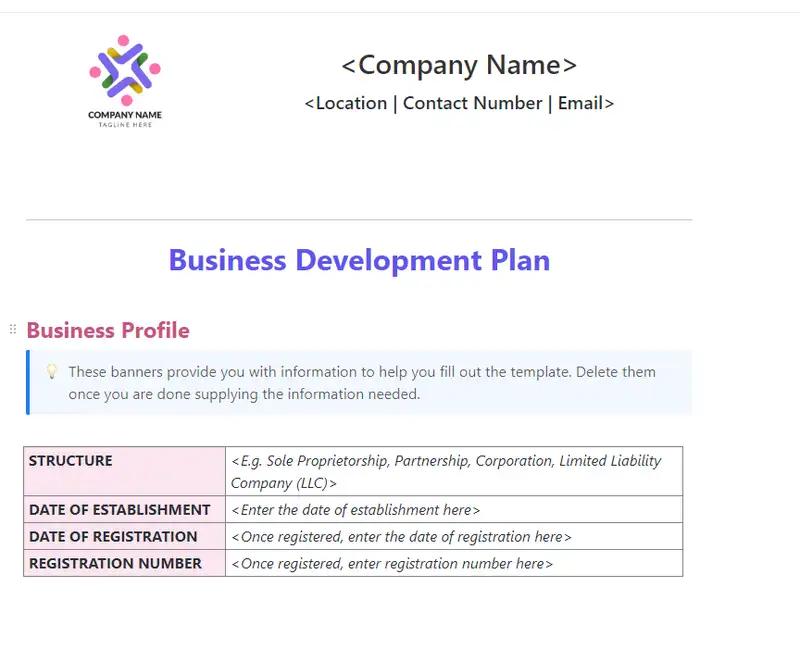
Crafting a solid business development plan is the cornerstone of entrepreneurial success. Whether you're a seasoned professional or a budding startup, the Business Development Plan Template on ClickUp is your roadmap to growth and prosperity. Our template empowers you to:
- Define clear strategies, goals, and action plans to propel your business forward
- Identify key opportunities for expansion, client acquisition, and revenue growth
- Streamline your planning process for maximum efficiency and effectiveness
Dive into the Business Development Plan Template today and watch your business flourish like never before!
Business Development Plan Template Benefits
Creating a solid Business Development Plan Template in Google Docs, ClickUp, & More can be a game-changer for your business growth. Here's why:
- Streamlining your strategies, goals, and action plans for clear direction
- Attracting new clients and customers by outlining targeted approaches
- Increasing revenue by identifying opportunities for growth and expansion
- Structuring your business development efforts for maximum impact and efficiency
Main Elements of Google Docs Business Development Plan Template
To create a comprehensive Business Development Plan, utilize ClickUp's Business Development Plan Template for Google Docs, ClickUp, & More, which includes:
- Custom Statuses: Tailor statuses to track progress, such as Planning, In Progress, and Completed, to monitor the execution of business development strategies
- Custom Fields: Utilize fields like Action Items, Responsible Team Member, and Deadline to assign tasks, set timelines, and allocate resources efficiently
- Custom Views: Access different perspectives like Strategic Overview, Action Plan Gantt Chart, Weekly Progress Dashboard, Sales Pipeline Board, and Financial Forecast Table to analyze and manage various aspects of your business development strategy.
How To Use This Business Development Plan Template In ClickUp
Creating a comprehensive business development plan is crucial for the growth and success of your company. By utilizing the Business Development Plan Template in ClickUp, Google Docs, and other platforms, you can strategically map out your goals and actions. Follow these steps to effectively use the template:
1. Set Your Objectives
Begin by clearly defining the objectives you want to achieve with your business development plan. Whether it's increasing sales, expanding into new markets, or enhancing customer relationships, having well-defined objectives will guide your strategy.
Utilize the Goals feature in ClickUp to set specific, measurable, achievable, relevant, and time-bound (SMART) objectives for your business development plan.
2. Analyze the Market
Conduct a thorough analysis of your target market, competitors, and industry trends. Understanding the market landscape will help you identify opportunities for growth and potential challenges that may arise.
Use the Table view in ClickUp to organize market research data such as competitor analysis, SWOT (Strengths, Weaknesses, Opportunities, Threats) analysis, and market trends.
3. Develop Strategies and Tactics
Based on your objectives and market analysis, outline strategic initiatives and tactical actions to achieve your business development goals. These strategies can include partnerships, marketing campaigns, product development, or sales tactics.
Create tasks in ClickUp to assign responsibilities, set deadlines, and track progress for each strategy and tactic outlined in your business development plan.
4. Monitor Progress and Adjust
Regularly monitor the implementation of your business development plan and track key performance indicators (KPIs) to measure success. Be prepared to make adjustments to your strategies and tactics based on real-time feedback and performance data.
Use the Dashboards feature in ClickUp to visualize KPIs, track progress towards objectives, and make data-driven decisions to optimize your business development efforts.
By following these steps and leveraging the Business Development Plan Template in ClickUp, Google Docs, and other platforms, you can create a roadmap for sustainable growth and success for your business.
This template is originally designed for use in the ClickUp platform, but you can easily export this doc for use in Google Docs, or even just copy-paste the contents into your platform of choice.
Get Started with This Business Development Plan Template for Google Docs, ClickUp, & More
Entrepreneurs and business development professionals can leverage the Business Development Plan Template to strategically grow their business and attract new clients.
To get started, add the template to your ClickUp Workspace and specify the location where you want it applied.
Next, invite relevant team members or guests to collaborate on the development plan.
Now, maximize the template's potential to drive business growth:
- Utilize the Google Docs integration to seamlessly create and edit your business development plan
- Customize fields with key information such as target market, revenue goals, and action items
- Create different views like Progress Tracker, Revenue Forecast, and Client Pipeline to monitor and analyze your business development progress
- Organize tasks into statuses like Planning, Prospecting, Negotiating, and Closing to track each stage of the business development process
- Update statuses as you progress through tasks to keep all stakeholders informed
- Regularly review and adjust your plan based on insights from the various views
- Collaborate with team members to brainstorm ideas and strategies for business growth
By following these steps, you can effectively drive your business forward with a solid development plan.
Related Templates
- Design Spec Sheet Template for Confluence
- Design Spec Sheet Template for Google Docs
- Work Shift Schedule Template for Google Docs
- Elevator Pitch Template for Google Docs
- Creative Brief Document Template for Microsoft Word
Free forever with 100MB storage
Free training & 24-hours support
Serious about security & privacy
Highest levels of uptime the last 12 months
- Product Roadmap
- Affiliate & Referrals
- On-Demand Demo
- Integrations
- Consultants
- Gantt Chart
- Native Time Tracking
- Automations
- Kanban Board
- vs Airtable
- vs Basecamp
- vs MS Project
- vs Smartsheet
- Software Team Hub
- PM Software Guide
Small Business Trends
How to create a business plan: examples & free template.
This is the ultimate guide to creating a comprehensive and effective plan to start a business . In today’s dynamic business landscape, having a well-crafted business plan is an important first step to securing funding, attracting partners, and navigating the challenges of entrepreneurship.
This guide has been designed to help you create a winning plan that stands out in the ever-evolving marketplace. U sing real-world examples and a free downloadable template, it will walk you through each step of the process.
Whether you’re a seasoned entrepreneur or launching your very first startup, the guide will give you the insights, tools, and confidence you need to create a solid foundation for your business.
Table of Contents
How to Write a Business Plan
Embarking on the journey of creating a successful business requires a solid foundation, and a well-crafted business plan is the cornerstone. Here is the process of writing a comprehensive business plan and the main parts of a winning business plan . From setting objectives to conducting market research, this guide will have everything you need.
Executive Summary

The Executive Summary serves as the gateway to your business plan, offering a snapshot of your venture’s core aspects. This section should captivate and inform, succinctly summarizing the essence of your plan.
It’s crucial to include a clear mission statement, a brief description of your primary products or services, an overview of your target market, and key financial projections or achievements.
Think of it as an elevator pitch in written form: it should be compelling enough to engage potential investors or stakeholders and provide them with a clear understanding of what your business is about, its goals, and why it’s a promising investment.
Example: EcoTech is a technology company specializing in eco-friendly and sustainable products designed to reduce energy consumption and minimize waste. Our mission is to create innovative solutions that contribute to a cleaner, greener environment.
Our target market includes environmentally conscious consumers and businesses seeking to reduce their carbon footprint. We project a 200% increase in revenue within the first three years of operation.
Overview and Business Objectives

In the Overview and Business Objectives section, outline your business’s core goals and the strategic approaches you plan to use to achieve them. This section should set forth clear, specific objectives that are attainable and time-bound, providing a roadmap for your business’s growth and success.
It’s important to detail how these objectives align with your company’s overall mission and vision. Discuss the milestones you aim to achieve and the timeframe you’ve set for these accomplishments.
This part of the plan demonstrates to investors and stakeholders your vision for growth and the practical steps you’ll take to get there.
Example: EcoTech’s primary objective is to become a market leader in sustainable technology products within the next five years. Our key objectives include:
- Introducing three new products within the first two years of operation.
- Achieving annual revenue growth of 30%.
- Expanding our customer base to over 10,000 clients by the end of the third year.
Company Description

The Company Description section is your opportunity to delve into the details of your business. Provide a comprehensive overview that includes your company’s history, its mission statement, and its vision for the future.
Highlight your unique selling proposition (USP) – what makes your business stand out in the market. Explain the problems your company solves and how it benefits your customers.
Include information about the company’s founders, their expertise, and why they are suited to lead the business to success. This section should paint a vivid picture of your business, its values, and its place in the industry.
Example: EcoTech is committed to developing cutting-edge sustainable technology products that benefit both the environment and our customers. Our unique combination of innovative solutions and eco-friendly design sets us apart from the competition. We envision a future where technology and sustainability go hand in hand, leading to a greener planet.
Define Your Target Market

Defining Your Target Market is critical for tailoring your business strategy effectively. This section should describe your ideal customer base in detail, including demographic information (such as age, gender, income level, and location) and psychographic data (like interests, values, and lifestyle).
Elucidate on the specific needs or pain points of your target audience and how your product or service addresses these. This information will help you know your target market and develop targeted marketing strategies.
Example: Our target market comprises environmentally conscious consumers and businesses looking for innovative solutions to reduce their carbon footprint. Our ideal customers are those who prioritize sustainability and are willing to invest in eco-friendly products.
Market Analysis

The Market Analysis section requires thorough research and a keen understanding of the industry. It involves examining the current trends within your industry, understanding the needs and preferences of your customers, and analyzing the strengths and weaknesses of your competitors.
This analysis will enable you to spot market opportunities and anticipate potential challenges. Include data and statistics to back up your claims, and use graphs or charts to illustrate market trends.
This section should demonstrate that you have a deep understanding of the market in which you operate and that your business is well-positioned to capitalize on its opportunities.
Example: The market for eco-friendly technology products has experienced significant growth in recent years, with an estimated annual growth rate of 10%. As consumers become increasingly aware of environmental issues, the demand for sustainable solutions continues to rise.
Our research indicates a gap in the market for high-quality, innovative eco-friendly technology products that cater to both individual and business clients.
SWOT Analysis

A SWOT analysis in your business plan offers a comprehensive examination of your company’s internal and external factors. By assessing Strengths, you showcase what your business does best and where your capabilities lie.
Weaknesses involve an honest introspection of areas where your business may be lacking or could improve. Opportunities can be external factors that your business could capitalize on, such as market gaps or emerging trends.
Threats include external challenges your business may face, like competition or market changes. This analysis is crucial for strategic planning, as it helps in recognizing and leveraging your strengths, addressing weaknesses, seizing opportunities, and preparing for potential threats.
Including a SWOT analysis demonstrates to stakeholders that you have a balanced and realistic understanding of your business in its operational context.
- Innovative and eco-friendly product offerings.
- Strong commitment to sustainability and environmental responsibility.
- Skilled and experienced team with expertise in technology and sustainability.
Weaknesses:
- Limited brand recognition compared to established competitors.
- Reliance on third-party manufacturers for product development.
Opportunities:
- Growing consumer interest in sustainable products.
- Partnerships with environmentally-focused organizations and influencers.
- Expansion into international markets.
- Intense competition from established technology companies.
- Regulatory changes could impact the sustainable technology market.
Competitive Analysis

In this section, you’ll analyze your competitors in-depth, examining their products, services, market positioning, and pricing strategies. Understanding your competition allows you to identify gaps in the market and tailor your offerings to outperform them.
By conducting a thorough competitive analysis, you can gain insights into your competitors’ strengths and weaknesses, enabling you to develop strategies to differentiate your business and gain a competitive advantage in the marketplace.
Example: Key competitors include:
GreenTech: A well-known brand offering eco-friendly technology products, but with a narrower focus on energy-saving devices.
EarthSolutions: A direct competitor specializing in sustainable technology, but with a limited product range and higher prices.
By offering a diverse product portfolio, competitive pricing, and continuous innovation, we believe we can capture a significant share of the growing sustainable technology market.
Organization and Management Team

Provide an overview of your company’s organizational structure, including key roles and responsibilities. Introduce your management team, highlighting their expertise and experience to demonstrate that your team is capable of executing the business plan successfully.
Showcasing your team’s background, skills, and accomplishments instills confidence in investors and other stakeholders, proving that your business has the leadership and talent necessary to achieve its objectives and manage growth effectively.
Example: EcoTech’s organizational structure comprises the following key roles: CEO, CTO, CFO, Sales Director, Marketing Director, and R&D Manager. Our management team has extensive experience in technology, sustainability, and business development, ensuring that we are well-equipped to execute our business plan successfully.
Products and Services Offered

Describe the products or services your business offers, focusing on their unique features and benefits. Explain how your offerings solve customer pain points and why they will choose your products or services over the competition.
This section should emphasize the value you provide to customers, demonstrating that your business has a deep understanding of customer needs and is well-positioned to deliver innovative solutions that address those needs and set your company apart from competitors.
Example: EcoTech offers a range of eco-friendly technology products, including energy-efficient lighting solutions, solar chargers, and smart home devices that optimize energy usage. Our products are designed to help customers reduce energy consumption, minimize waste, and contribute to a cleaner environment.
Marketing and Sales Strategy

In this section, articulate your comprehensive strategy for reaching your target market and driving sales. Detail the specific marketing channels you plan to use, such as social media, email marketing, SEO, or traditional advertising.
Describe the nature of your advertising campaigns and promotional activities, explaining how they will capture the attention of your target audience and convey the value of your products or services. Outline your sales strategy, including your sales process, team structure, and sales targets.
Discuss how these marketing and sales efforts will work together to attract and retain customers, generate leads, and ultimately contribute to achieving your business’s revenue goals.
This section is critical to convey to investors and stakeholders that you have a well-thought-out approach to market your business effectively and drive sales growth.
Example: Our marketing strategy includes digital advertising, content marketing, social media promotion, and influencer partnerships. We will also attend trade shows and conferences to showcase our products and connect with potential clients. Our sales strategy involves both direct sales and partnerships with retail stores, as well as online sales through our website and e-commerce platforms.
Logistics and Operations Plan

The Logistics and Operations Plan is a critical component that outlines the inner workings of your business. It encompasses the management of your supply chain, detailing how you acquire raw materials and manage vendor relationships.
Inventory control is another crucial aspect, where you explain strategies for inventory management to ensure efficiency and reduce wastage. The section should also describe your production processes, emphasizing scalability and adaptability to meet changing market demands.
Quality control measures are essential to maintain product standards and customer satisfaction. This plan assures investors and stakeholders of your operational competency and readiness to meet business demands.
Highlighting your commitment to operational efficiency and customer satisfaction underlines your business’s capability to maintain smooth, effective operations even as it scales.
Example: EcoTech partners with reliable third-party manufacturers to produce our eco-friendly technology products. Our operations involve maintaining strong relationships with suppliers, ensuring quality control, and managing inventory.
We also prioritize efficient distribution through various channels, including online platforms and retail partners, to deliver products to our customers in a timely manner.
Financial Projections Plan

In the Financial Projections Plan, lay out a clear and realistic financial future for your business. This should include detailed projections for revenue, costs, and profitability over the next three to five years.
Ground these projections in solid assumptions based on your market analysis, industry benchmarks, and realistic growth scenarios. Break down revenue streams and include an analysis of the cost of goods sold, operating expenses, and potential investments.
This section should also discuss your break-even analysis, cash flow projections, and any assumptions about external funding requirements.
By presenting a thorough and data-backed financial forecast, you instill confidence in potential investors and lenders, showcasing your business’s potential for profitability and financial stability.
This forward-looking financial plan is crucial for demonstrating that you have a firm grasp of the financial nuances of your business and are prepared to manage its financial health effectively.
Example: Over the next three years, we expect to see significant growth in revenue, driven by new product launches and market expansion. Our financial projections include:
- Year 1: $1.5 million in revenue, with a net profit of $200,000.
- Year 2: $3 million in revenue, with a net profit of $500,000.
- Year 3: $4.5 million in revenue, with a net profit of $1 million.
These projections are based on realistic market analysis, growth rates, and product pricing.
Income Statement

The income statement , also known as the profit and loss statement, provides a summary of your company’s revenues and expenses over a specified period. It helps you track your business’s financial performance and identify trends, ensuring you stay on track to achieve your financial goals.
Regularly reviewing and analyzing your income statement allows you to monitor the health of your business, evaluate the effectiveness of your strategies, and make data-driven decisions to optimize profitability and growth.
Example: The income statement for EcoTech’s first year of operation is as follows:
- Revenue: $1,500,000
- Cost of Goods Sold: $800,000
- Gross Profit: $700,000
- Operating Expenses: $450,000
- Net Income: $250,000
This statement highlights our company’s profitability and overall financial health during the first year of operation.
Cash Flow Statement

A cash flow statement is a crucial part of a financial business plan that shows the inflows and outflows of cash within your business. It helps you monitor your company’s liquidity, ensuring you have enough cash on hand to cover operating expenses, pay debts, and invest in growth opportunities.
By including a cash flow statement in your business plan, you demonstrate your ability to manage your company’s finances effectively.
Example: The cash flow statement for EcoTech’s first year of operation is as follows:
Operating Activities:
- Depreciation: $10,000
- Changes in Working Capital: -$50,000
- Net Cash from Operating Activities: $210,000
Investing Activities:
- Capital Expenditures: -$100,000
- Net Cash from Investing Activities: -$100,000
Financing Activities:
- Proceeds from Loans: $150,000
- Loan Repayments: -$50,000
- Net Cash from Financing Activities: $100,000
- Net Increase in Cash: $210,000
This statement demonstrates EcoTech’s ability to generate positive cash flow from operations, maintain sufficient liquidity, and invest in growth opportunities.
Tips on Writing a Business Plan

1. Be clear and concise: Keep your language simple and straightforward. Avoid jargon and overly technical terms. A clear and concise business plan is easier for investors and stakeholders to understand and demonstrates your ability to communicate effectively.
2. Conduct thorough research: Before writing your business plan, gather as much information as possible about your industry, competitors, and target market. Use reliable sources and industry reports to inform your analysis and make data-driven decisions.
3. Set realistic goals: Your business plan should outline achievable objectives that are specific, measurable, attainable, relevant, and time-bound (SMART). Setting realistic goals demonstrates your understanding of the market and increases the likelihood of success.
4. Focus on your unique selling proposition (USP): Clearly articulate what sets your business apart from the competition. Emphasize your USP throughout your business plan to showcase your company’s value and potential for success.
5. Be flexible and adaptable: A business plan is a living document that should evolve as your business grows and changes. Be prepared to update and revise your plan as you gather new information and learn from your experiences.
6. Use visuals to enhance understanding: Include charts, graphs, and other visuals to help convey complex data and ideas. Visuals can make your business plan more engaging and easier to digest, especially for those who prefer visual learning.
7. Seek feedback from trusted sources: Share your business plan with mentors, industry experts, or colleagues and ask for their feedback. Their insights can help you identify areas for improvement and strengthen your plan before presenting it to potential investors or partners.
FREE Business Plan Template
To help you get started on your business plan, we have created a template that includes all the essential components discussed in the “How to Write a Business Plan” section. This easy-to-use template will guide you through each step of the process, ensuring you don’t miss any critical details.
The template is divided into the following sections:
- Mission statement
- Business Overview
- Key products or services
- Target market
- Financial highlights
- Company goals
- Strategies to achieve goals
- Measurable, time-bound objectives
- Company History
- Mission and vision
- Unique selling proposition
- Demographics
- Psychographics
- Pain points
- Industry trends
- Customer needs
- Competitor strengths and weaknesses
- Opportunities
- Competitor products and services
- Market positioning
- Pricing strategies
- Organizational structure
- Key roles and responsibilities
- Management team backgrounds
- Product or service features
- Competitive advantages
- Marketing channels
- Advertising campaigns
- Promotional activities
- Sales strategies
- Supply chain management
- Inventory control
- Production processes
- Quality control measures
- Projected revenue
- Assumptions
- Cash inflows
- Cash outflows
- Net cash flow
What is a Business Plan?
A business plan is a strategic document that outlines an organization’s goals, objectives, and the steps required to achieve them. It serves as a roadmap as you start a business , guiding the company’s direction and growth while identifying potential obstacles and opportunities.
Typically, a business plan covers areas such as market analysis, financial projections, marketing strategies, and organizational structure. It not only helps in securing funding from investors and lenders but also provides clarity and focus to the management team.
A well-crafted business plan is a very important part of your business startup checklist because it fosters informed decision-making and long-term success.

Why You Should Write a Business Plan
Understanding the importance of a business plan in today’s competitive environment is crucial for entrepreneurs and business owners. Here are five compelling reasons to write a business plan:
- Attract Investors and Secure Funding : A well-written business plan demonstrates your venture’s potential and profitability, making it easier to attract investors and secure the necessary funding for growth and development. It provides a detailed overview of your business model, target market, financial projections, and growth strategies, instilling confidence in potential investors and lenders that your company is a worthy investment.
- Clarify Business Objectives and Strategies : Crafting a business plan forces you to think critically about your goals and the strategies you’ll employ to achieve them, providing a clear roadmap for success. This process helps you refine your vision and prioritize the most critical objectives, ensuring that your efforts are focused on achieving the desired results.
- Identify Potential Risks and Opportunities : Analyzing the market, competition, and industry trends within your business plan helps identify potential risks and uncover untapped opportunities for growth and expansion. This insight enables you to develop proactive strategies to mitigate risks and capitalize on opportunities, positioning your business for long-term success.
- Improve Decision-Making : A business plan serves as a reference point so you can make informed decisions that align with your company’s overall objectives and long-term vision. By consistently referring to your plan and adjusting it as needed, you can ensure that your business remains on track and adapts to changes in the market, industry, or internal operations.
- Foster Team Alignment and Communication : A shared business plan helps ensure that all team members are on the same page, promoting clear communication, collaboration, and a unified approach to achieving the company’s goals. By involving your team in the planning process and regularly reviewing the plan together, you can foster a sense of ownership, commitment, and accountability that drives success.
What are the Different Types of Business Plans?
In today’s fast-paced business world, having a well-structured roadmap is more important than ever. A traditional business plan provides a comprehensive overview of your company’s goals and strategies, helping you make informed decisions and achieve long-term success. There are various types of business plans, each designed to suit different needs and purposes. Let’s explore the main types:
- Startup Business Plan: Tailored for new ventures, a startup business plan outlines the company’s mission, objectives, target market, competition, marketing strategies, and financial projections. It helps entrepreneurs clarify their vision, secure funding from investors, and create a roadmap for their business’s future. Additionally, this plan identifies potential challenges and opportunities, which are crucial for making informed decisions and adapting to changing market conditions.
- Internal Business Plan: This type of plan is intended for internal use, focusing on strategies, milestones, deadlines, and resource allocation. It serves as a management tool for guiding the company’s growth, evaluating its progress, and ensuring that all departments are aligned with the overall vision. The internal business plan also helps identify areas of improvement, fosters collaboration among team members, and provides a reference point for measuring performance.
- Strategic Business Plan: A strategic business plan outlines long-term goals and the steps to achieve them, providing a clear roadmap for the company’s direction. It typically includes a SWOT analysis, market research, and competitive analysis. This plan allows businesses to align their resources with their objectives, anticipate changes in the market, and develop contingency plans. By focusing on the big picture, a strategic business plan fosters long-term success and stability.
- Feasibility Business Plan: This plan is designed to assess the viability of a business idea, examining factors such as market demand, competition, and financial projections. It is often used to decide whether or not to pursue a particular venture. By conducting a thorough feasibility analysis, entrepreneurs can avoid investing time and resources into an unviable business concept. This plan also helps refine the business idea, identify potential obstacles, and determine the necessary resources for success.
- Growth Business Plan: Also known as an expansion plan, a growth business plan focuses on strategies for scaling up an existing business. It includes market analysis, new product or service offerings, and financial projections to support expansion plans. This type of plan is essential for businesses looking to enter new markets, increase their customer base, or launch new products or services. By outlining clear growth strategies, the plan helps ensure that expansion efforts are well-coordinated and sustainable.
- Operational Business Plan: This type of plan outlines the company’s day-to-day operations, detailing the processes, procedures, and organizational structure. It is an essential tool for managing resources, streamlining workflows, and ensuring smooth operations. The operational business plan also helps identify inefficiencies, implement best practices, and establish a strong foundation for future growth. By providing a clear understanding of daily operations, this plan enables businesses to optimize their resources and enhance productivity.
- Lean Business Plan: A lean business plan is a simplified, agile version of a traditional plan, focusing on key elements such as value proposition, customer segments, revenue streams, and cost structure. It is perfect for startups looking for a flexible, adaptable planning approach. The lean business plan allows for rapid iteration and continuous improvement, enabling businesses to pivot and adapt to changing market conditions. This streamlined approach is particularly beneficial for businesses in fast-paced or uncertain industries.
- One-Page Business Plan: As the name suggests, a one-page business plan is a concise summary of your company’s key objectives, strategies, and milestones. It serves as a quick reference guide and is ideal for pitching to potential investors or partners. This plan helps keep teams focused on essential goals and priorities, fosters clear communication, and provides a snapshot of the company’s progress. While not as comprehensive as other plans, a one-page business plan is an effective tool for maintaining clarity and direction.
- Nonprofit Business Plan: Specifically designed for nonprofit organizations, this plan outlines the mission, goals, target audience, fundraising strategies, and budget allocation. It helps secure grants and donations while ensuring the organization stays on track with its objectives. The nonprofit business plan also helps attract volunteers, board members, and community support. By demonstrating the organization’s impact and plans for the future, this plan is essential for maintaining transparency, accountability, and long-term sustainability within the nonprofit sector.
- Franchise Business Plan: For entrepreneurs seeking to open a franchise, this type of plan focuses on the franchisor’s requirements, as well as the franchisee’s goals, strategies, and financial projections. It is crucial for securing a franchise agreement and ensuring the business’s success within the franchise system. This plan outlines the franchisee’s commitment to brand standards, marketing efforts, and operational procedures, while also addressing local market conditions and opportunities. By creating a solid franchise business plan, entrepreneurs can demonstrate their ability to effectively manage and grow their franchise, increasing the likelihood of a successful partnership with the franchisor.
Using Business Plan Software

Creating a comprehensive business plan can be intimidating, but business plan software can streamline the process and help you produce a professional document. These tools offer a number of benefits, including guided step-by-step instructions, financial projections, and industry-specific templates. Here are the top 5 business plan software options available to help you craft a great business plan.
1. LivePlan
LivePlan is a popular choice for its user-friendly interface and comprehensive features. It offers over 500 sample plans, financial forecasting tools, and the ability to track your progress against key performance indicators. With LivePlan, you can create visually appealing, professional business plans that will impress investors and stakeholders.
2. Upmetrics
Upmetrics provides a simple and intuitive platform for creating a well-structured business plan. It features customizable templates, financial forecasting tools, and collaboration capabilities, allowing you to work with team members and advisors. Upmetrics also offers a library of resources to guide you through the business planning process.
Bizplan is designed to simplify the business planning process with a drag-and-drop builder and modular sections. It offers financial forecasting tools, progress tracking, and a visually appealing interface. With Bizplan, you can create a business plan that is both easy to understand and visually engaging.
Enloop is a robust business plan software that automatically generates a tailored plan based on your inputs. It provides industry-specific templates, financial forecasting, and a unique performance score that updates as you make changes to your plan. Enloop also offers a free version, making it accessible for businesses on a budget.
5. Tarkenton GoSmallBiz
Developed by NFL Hall of Famer Fran Tarkenton, GoSmallBiz is tailored for small businesses and startups. It features a guided business plan builder, customizable templates, and financial projection tools. GoSmallBiz also offers additional resources, such as CRM tools and legal document templates, to support your business beyond the planning stage.
Business Plan FAQs
What is a good business plan.
A good business plan is a well-researched, clear, and concise document that outlines a company’s goals, strategies, target market, competitive advantages, and financial projections. It should be adaptable to change and provide a roadmap for achieving success.
What are the 3 main purposes of a business plan?
The three main purposes of a business plan are to guide the company’s strategy, attract investment, and evaluate performance against objectives. Here’s a closer look at each of these:
- It outlines the company’s purpose and core values to ensure that all activities align with its mission and vision.
- It provides an in-depth analysis of the market, including trends, customer needs, and competition, helping the company tailor its products and services to meet market demands.
- It defines the company’s marketing and sales strategies, guiding how the company will attract and retain customers.
- It describes the company’s organizational structure and management team, outlining roles and responsibilities to ensure effective operation and leadership.
- It sets measurable, time-bound objectives, allowing the company to plan its activities effectively and make strategic decisions to achieve these goals.
- It provides a comprehensive overview of the company and its business model, demonstrating its uniqueness and potential for success.
- It presents the company’s financial projections, showing its potential for profitability and return on investment.
- It demonstrates the company’s understanding of the market, including its target customers and competition, convincing investors that the company is capable of gaining a significant market share.
- It showcases the management team’s expertise and experience, instilling confidence in investors that the team is capable of executing the business plan successfully.
- It establishes clear, measurable objectives that serve as performance benchmarks.
- It provides a basis for regular performance reviews, allowing the company to monitor its progress and identify areas for improvement.
- It enables the company to assess the effectiveness of its strategies and make adjustments as needed to achieve its objectives.
- It helps the company identify potential risks and challenges, enabling it to develop contingency plans and manage risks effectively.
- It provides a mechanism for evaluating the company’s financial performance, including revenue, expenses, profitability, and cash flow.
Can I write a business plan by myself?
Yes, you can write a business plan by yourself, but it can be helpful to consult with mentors, colleagues, or industry experts to gather feedback and insights. There are also many creative business plan templates and business plan examples available online, including those above.
We also have examples for specific industries, including a using food truck business plan , salon business plan , farm business plan , daycare business plan , and restaurant business plan .
Is it possible to create a one-page business plan?
Yes, a one-page business plan is a condensed version that highlights the most essential elements, including the company’s mission, target market, unique selling proposition, and financial goals.
How long should a business plan be?
A typical business plan ranges from 20 to 50 pages, but the length may vary depending on the complexity and needs of the business.
What is a business plan outline?
A business plan outline is a structured framework that organizes the content of a business plan into sections, such as the executive summary, company description, market analysis, and financial projections.
What are the 5 most common business plan mistakes?
The five most common business plan mistakes include inadequate research, unrealistic financial projections, lack of focus on the unique selling proposition, poor organization and structure, and failure to update the plan as circumstances change.
What questions should be asked in a business plan?
A business plan should address questions such as: What problem does the business solve? Who is the specific target market ? What is the unique selling proposition? What are the company’s objectives? How will it achieve those objectives?
What’s the difference between a business plan and a strategic plan?
A business plan focuses on the overall vision, goals, and tactics of a company, while a strategic plan outlines the specific strategies, action steps, and performance measures necessary to achieve the company’s objectives.
How is business planning for a nonprofit different?
Nonprofit business planning focuses on the organization’s mission, social impact, and resource management, rather than profit generation. The financial section typically includes funding sources, expenses, and projected budgets for programs and operations.
Image: Envato Elements

Your email address will not be published. Required fields are marked *
© Copyright 2003 - 2024, Small Business Trends LLC. All rights reserved. "Small Business Trends" is a registered trademark.
- Generative AI
- Office Suites
- Collaboration Software
- Productivity Software
- Augmented Reality
- Emerging Technology
- Remote Work
- Artificial Intelligence
- Operating Systems
- IT Leadership
- IT Management
- IT Operations
- Cloud Computing
- Computers and Peripherals
- Data Center
- Enterprise Applications
- Vendors and Providers
- United States
- Netherlands
- United Kingdom
- New Zealand
- Newsletters
- Foundry Careers
- Terms of Service
- Privacy Policy
- Cookie Policy
- Copyright Notice
- Member Preferences
- About AdChoices
- E-commerce Affiliate Relationships
- Your California Privacy Rights
Our Network
- Network World
Make your own business templates in Google Docs
Give your team a head start on business documents by creating a set of custom templates they can use over and over again..

Google Docs offers a few dozen templates you can use to get a jump-start on document creation, but maybe you’ve looked through them without finding any that meet your specific needs. No problem: you can build one from scratch.
This could be ideal if you want to design one or more standard document templates for your organization to use. As a bonus, understanding the text, image, and other elements described below can also help you format any of your Google Docs documents better.
Note: If you need help getting started with Google Docs, see our Google Docs cheat sheet .
How to create a template file in Google Docs
Templates are designed to be used over and over, with users adding or changing the text each time. You’ll want to preserve the template itself in its original form so there’s always a pristine version for users to work from.
If your organization has a paid Google Workspace subscription, you can create a template and add it to the company’s template gallery. From there, your co-workers will be able to select the template and create documents based on it — without affecting the template itself.
If you instead have a personal Google account, you can still create a document to act as a template, but you and your colleagues will have to remember to make a copy of it each time to prevent changes to the original.
Either way, get started by creating a new blank document and giving it a descriptive name that includes the word “Template.”
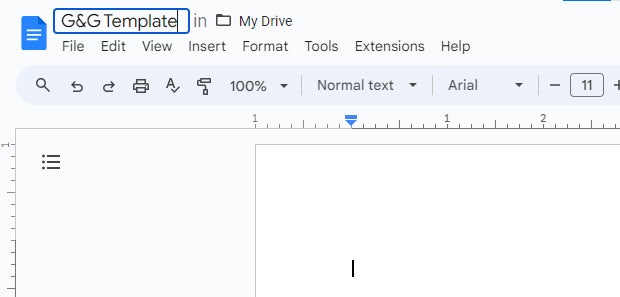
Use the word “Template” when you name a template doc.
Build out the document with placeholder text and other elements such as your company logo, headers or footers, dropdowns, and so on, as described later in this story.
Under an organizational Workspace account, you can add your finished template to the gallery — if your company has enabled custom Google Drive templates and you’ve been granted permission to add templates to the gallery. On the Google Docs home screen, click Template gallery > [organization name] > Submit template . (If you don’t have permission to submit templates, you won’t have access to the “Submit template” option.) On the panel that appears, select your template document, designate a category, and click Submit .
Depending on how your organization’s template gallery is set up, your template might have to be approved by an administrator before it appears in the gallery. See the Google support doc “ Turn custom Drive templates on or off for users ” for details.
If you’re using a personal Google account (or your organization hasn’t enabled custom Drive templates), you’ll need to share your finished template doc with others in your organization or place it in a shared drive that your co-workers can access. When you or others want to use the template, open the file and make a copy of it by selecting File > Make a copy from the menu bar at the top of the page.
On the “Copy document” panel that appears, type in a new document name, select a folder where it will be saved, and click Make a copy . Now users can adapt the copy as needed without altering the original template.
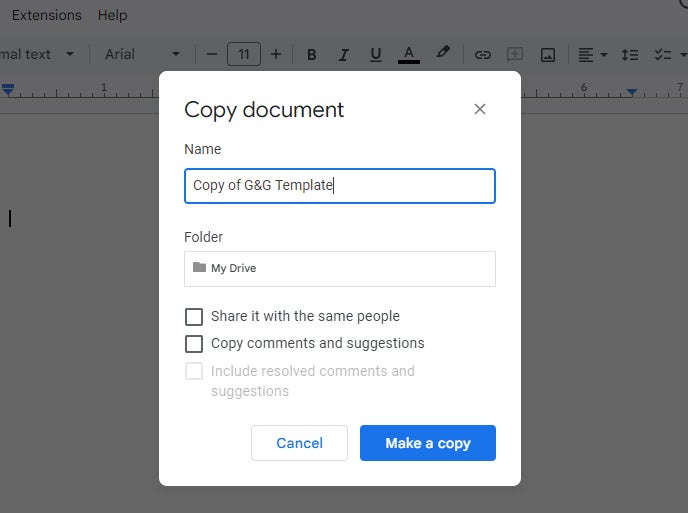
If you don’t have a corporate template gallery, you and your co-workers will need to make a copy of a template each time it’s used.
Tip: Keep at least one backup copy of the original template somewhere safe in case somebody forgets to make a copy and accidentally overwrites the shared template doc.
Tips for designing a template
Now let’s look at the elements that go into a document template. While the specific components will vary depending on the type of template you’re designing (letter, proposal, agreement, training document, report, etc.), the following tips will guide you through the most common elements.
1. Text: use placeholder copy
A document template is meant for a user to insert their own text. But as you’re designing your template, you should add placeholder text to it. This helps the user visualize how their text will appear in the layout and directs their attention to where they should replace your placeholder copy.
There are several sites, such as loremipsum.io and lipsum.com , that generate lines of placeholder text (in Latin, so it’s obvious that it needs to be replaced) that you can copy and paste into your doc.
Using the menu bar and toolbar running across the top of the document, you can implement various styles for your placeholder text. For example, you can create a placeholder for a heading, which has larger text, by selecting the text, selecting Normal text in the toolbar, and choosing Heading 1 (or Heading 2 or Heading 3 ) from the menu that drops down. Then all someone using your template needs to do is replace the headline text with their own.
Similarly, you can create a placeholder list by clicking the down arrow next to the Bulleted list or Numbered list icon in the toolbar and choosing a style for the bulleted or numbered list.
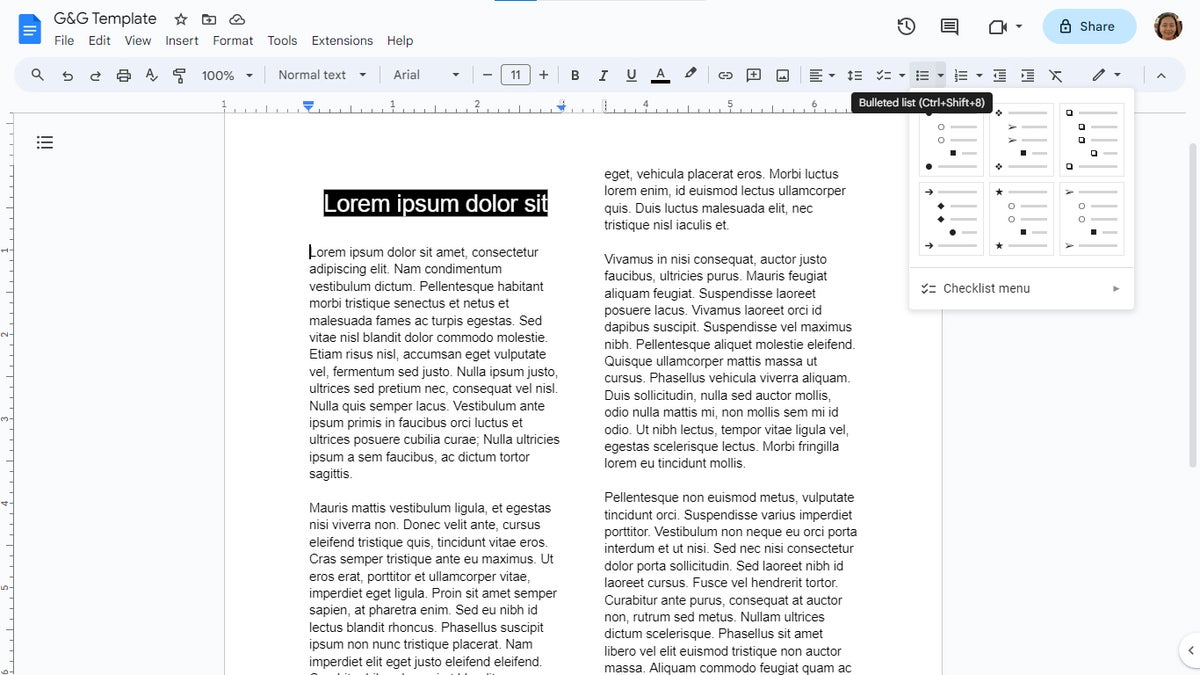
Format the styles of various text elements in your template. (Click image to enlarge it.)
You can also format blocks of text such as paragraphs in columns and/or set indentation, margins that are narrower than the page margins, and spacing between the lines of text.
Another way to make certain text elements stand out is by changing the color of the text or adding colored highlighting using the Text color and Highlight color icons in the toolbar. But it’s best to stick with black for the color for the main body of text in your template. Colored text and highlights should be used minimally.
2. More text: include boilerplate copy
While placeholder text is helpful to include in most templates, many types of business documents also need standard copy — sometimes called boilerplate — that should appear in every document created from a template. For instance, all press releases should end with an “About” paragraph that gives an overview of the company. And many business contracts use the same language from contract to contract, with only specific details changing.
Both the content and the style of boilerplate text generally need to be approved by company execs (including legal). Including approved boilerplate copy in a template saves time for anyone who uses the template. And if that copy needs to change in the future, updating it in the template ensures that others will be using the most current language when they create documents.
3. Images: add a logo or watermark
If you’re designing business letterhead, you may want to add an image to your template, such as a company logo or a watermark.
To insert an image: place your cursor where you want the image to appear in the document, click the Insert image icon in the toolbar, choose a source (such as Drive or Upload from computer ), and select the image. It will be placed in your document.
To adjust the image: Click the image in your doc, and a frame will appear around it with points at the corners and sides. Drag any of these points to resize the image, or click-and-hold in the center of the image and drag it to reposition it in the document.
To adjust how text works with the image: When you click the image, you’ll also see a small toolbar below it. The first five icons let you control how the text will appear in relation to the image. Options include In line (the bottom of the image will line up with one line of text), Wrap text (the text will automatically flow around the top, sides, and bottom of the image), Break text (the image appears on its own, with text above and below it), Behind text (the text appears over the image), and In front of image (the image appears over the text).
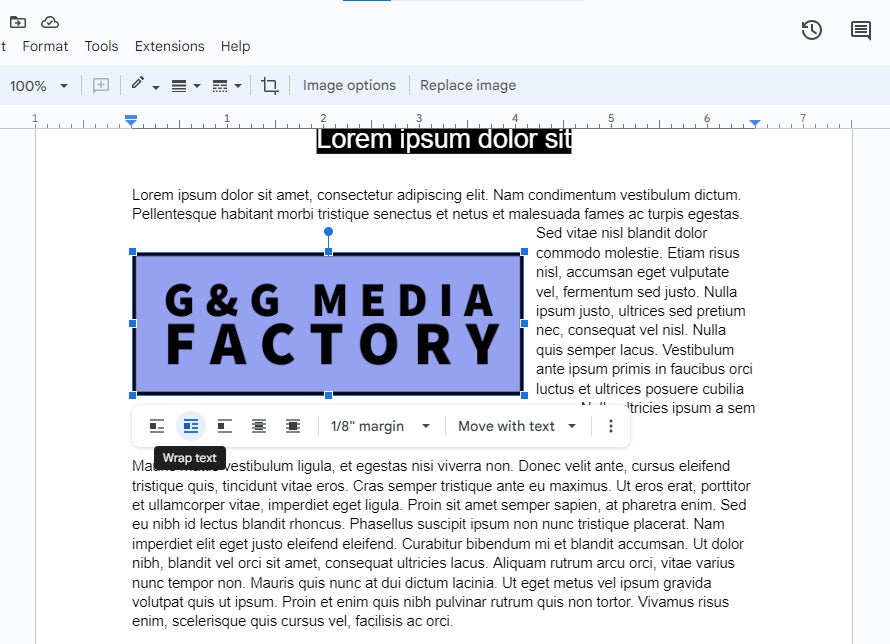
You can have text wrap around the image or choose other layout options. (Click image to enlarge it.)
To make further adjustments: Other options in the toolbar let you control whether the image moves with the text it’s next to or always remains in the same place on the page, rotate the image, and otherwise adjust it. Click the three-dot icon and choose All image options to open a sidebar with all the options for adjusting the image.
To insert a watermark: On the menu bar along the top of your document, click Insert > Watermark . The Watermark sidebar opens, where you can select an image to use as a watermark. See “ Google Docs power tips: How to add charts, citations, and more ” for details about adding and adjusting a watermark in a document.
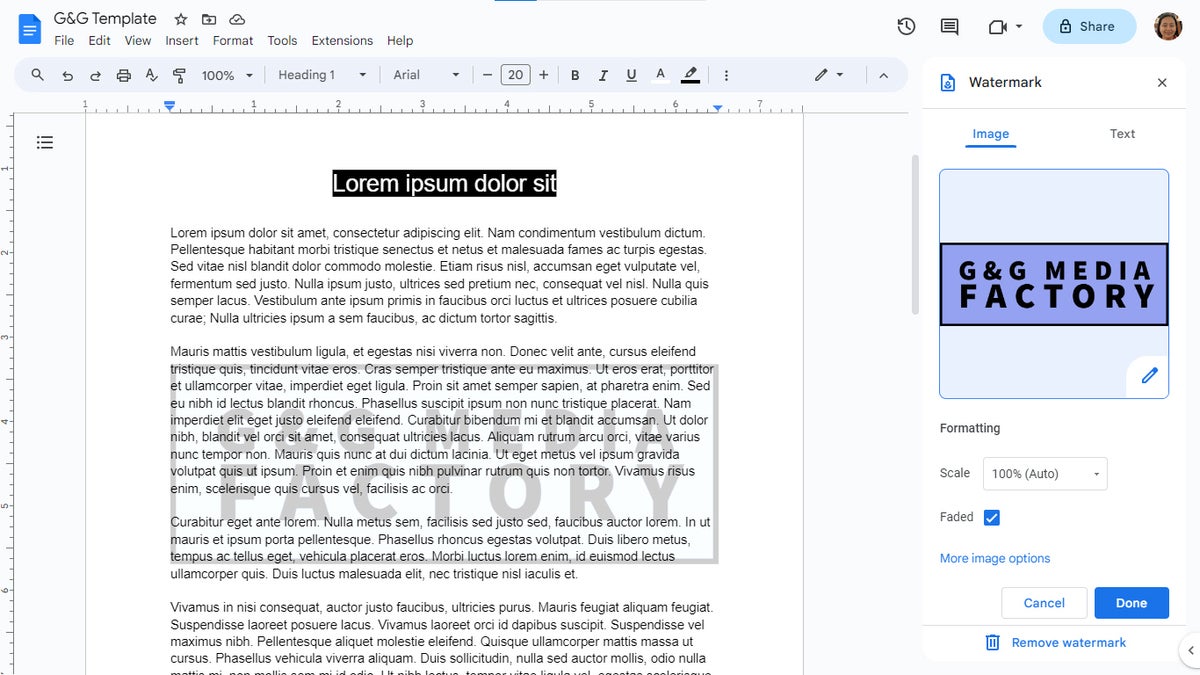
Adding a watermark to a document template. (Click image to enlarge it.)
4. Headers and footers: add page numbers and other elements
Let’s say you want your business’ documents to include items such as page numbers or your company’s contact info at the top or bottom of every page. That’s where headers and footers come in.
When you create a header or footer for your template, it will automatically appear on all pages of your template, as well as any additional pages that someone using your template creates. (The exception is if you set your template’s first page to be unique, as described below.)
To add a header or footer: Double-click somewhere above or below the main body area of a page in your document template. Or, on the toolbar above your document template, click Insert > Headers & footers and choose either Header or Footer .
To add text to a header or footer: Just begin typing. You can adjust the text style using Docs’ usual text-formatting tools.
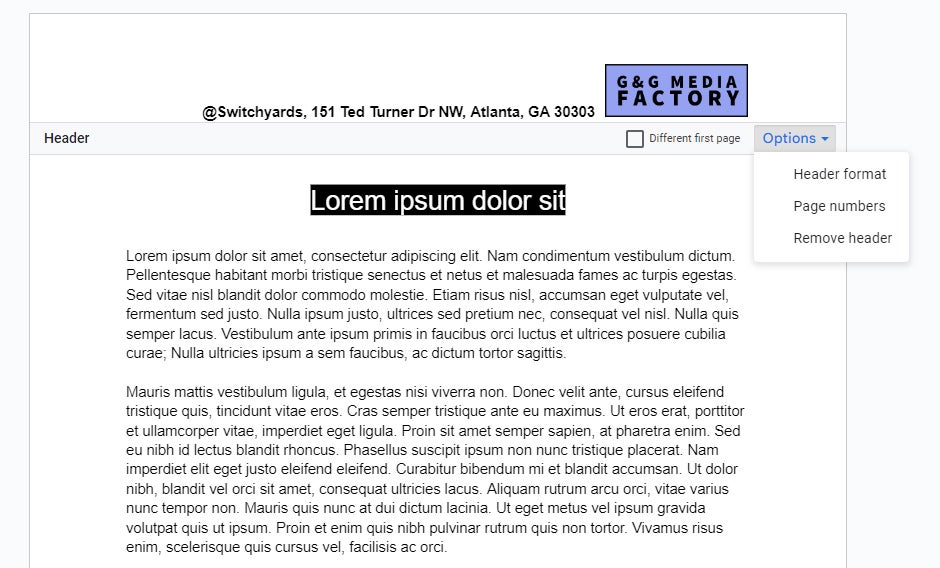
Adding a header to a document. (Click image to enlarge it.)
To add an image to a header or footer: Choose Insert > Image , then choose a source and an image to insert. The text wrap settings for an image set inside a header or footer are the same as for an image embedded in the main body of your document template, as described above.
To make the header or footer on the first page unique: Check the Different first page checkbox. The header or footer on the first page will be labeled “First page header” or “First page footer,” and the header/footer on all other pages will be labeled simply “Header” or “Footer.” You can add different elements to the two different headers/footers or leave one the other blank.
This can come in handy if, say, you’re creating a template for documents with a title page or if you want your company logo to appear in the header/footer on the first page only.
To add page numbers to a header or footer: In the header or footer area, click Options > Page numbers . The “Page numbers” panel appears, where you can choose whether to have the page numbers appear in the header or footer, whether to have a page number on the first page, and what number you want to start with.
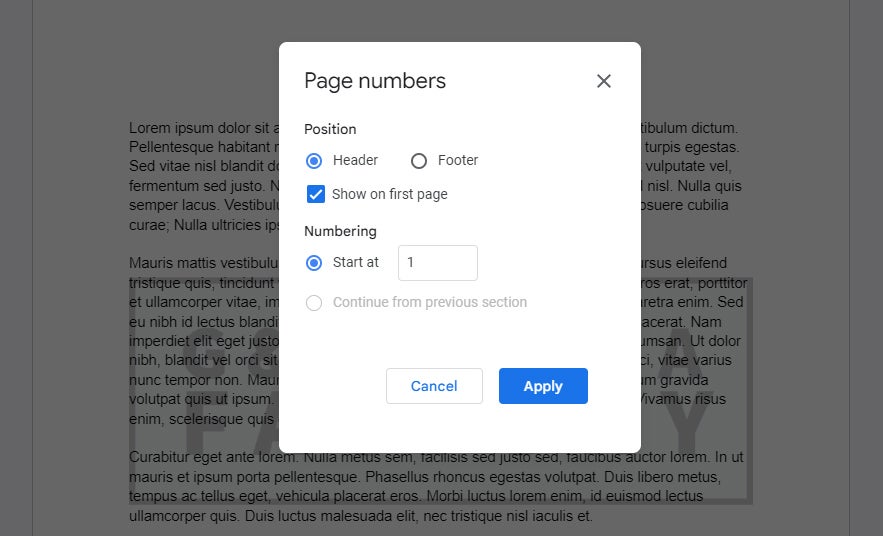
Setting up page number location and format. (Click image to enlarge it.)
Another way to add page numbers is to select Insert > Page numbers from the top toolbar, then choose from one of four options:
- page number at upper right with numbering starting on first page
- page number at upper right with numbering starting on second page
- page number at lower right with numbering starting on first page
- page number at lower right with numbering starting on second page
Or you can select More options to bring up the “Page numbers” panel.
5. Extras: add dropdowns, tables, and more
In addition to the standard elements and settings covered above, you may find certain extra elements useful for specific types of templates. For instance, you could create a template for project management documents that will live online and are meant for team collaboration. Including some useful interactive elements in that template will help teams work together in any document created from the template.
Smart chips
Smart chips in Google Docs are small buttons that users can click to see more information, update information, or take other actions. We’ve got an in-depth guide to smart chips that covers the main smart chip types and how to use them, so here we’ll simply list some of the most useful smart chips to include in templates.
Dropdown smart chip: When a user clicks a dropdown, it opens a list of prepopulated text options that they can choose from to enter into the document. In a project management document, for example, you could have a status dropdown for a specific task that includes options for Not Started, Blocked, In Progress, and Completed. As the task moves through various stages, users can change the status dropdown accordingly.
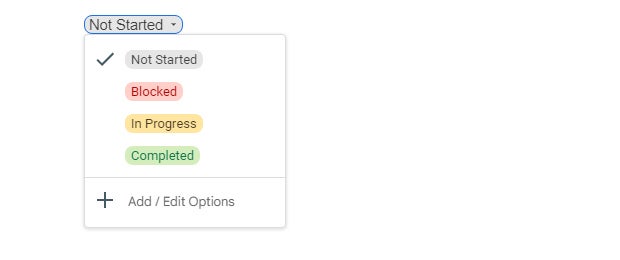
Dropdown chips display options for document users to choose from.
Date smart chip: When a date smart chip is clicked, a small calendar opens. The user can then replace the date by clicking on another date on the calendar. So the date that you choose for this smart chip would serve as a placeholder that’s meant to be changed by the user of your template.
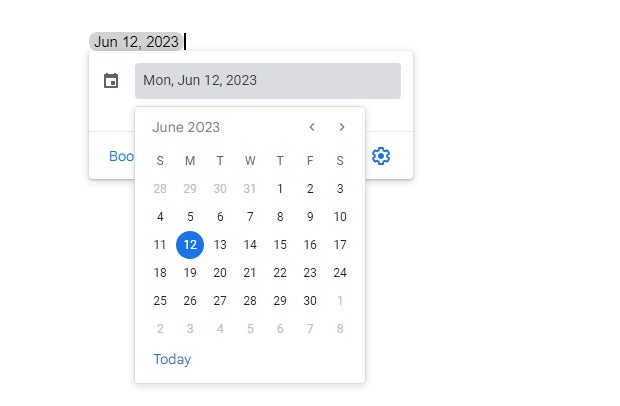
To change the date of a date smart chip, hover over the chip, click the date on the panel, and then select a new date on the calendar.
Variable smart chip: Available only with certain paid Google Workspace plans, variable smart chips are text placeholders that repeat throughout a document. For example, in a contract template you could create specific placeholders for Client Name, Address, Start Date, and so on. When the user replaces one Client Name placeholder with the client’s actual name, all the other Client Name placeholders are automatically updated. See our story with advanced tips for smart chips for details about using variable chips.
A very effective element to add to your template, a table invites the user to fill in its boxes with information. You can select the number of columns and rows in the table; set background colors for rows, columns, and/or individual cells; and optionally add column headers. To design your table with more interactive elements for users of your template to customize themselves, add dropdown or date smart chips inside its boxes.
As an alternative to creating a table from scratch, you could use a prebuilt Docs building block that pulls in smart chips. The “Product roadmap” building block, for example, is a simple task-tracking table that incorporates status dropdowns.
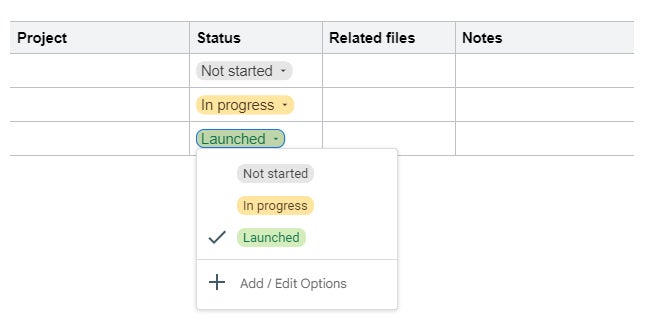
The product roadmap building block is a simple table template that you can customize as you like.
As with a table you create yourself, you can edit a building block table to suit your needs. See our smart chips guide for instructions on using building blocks.
6. Page settings: decide your template’s margins and page size
Before you finish your template, be sure to review and adjust its page settings, such as the page size and margins. On the menu bar above your document template, select File > Page setup .
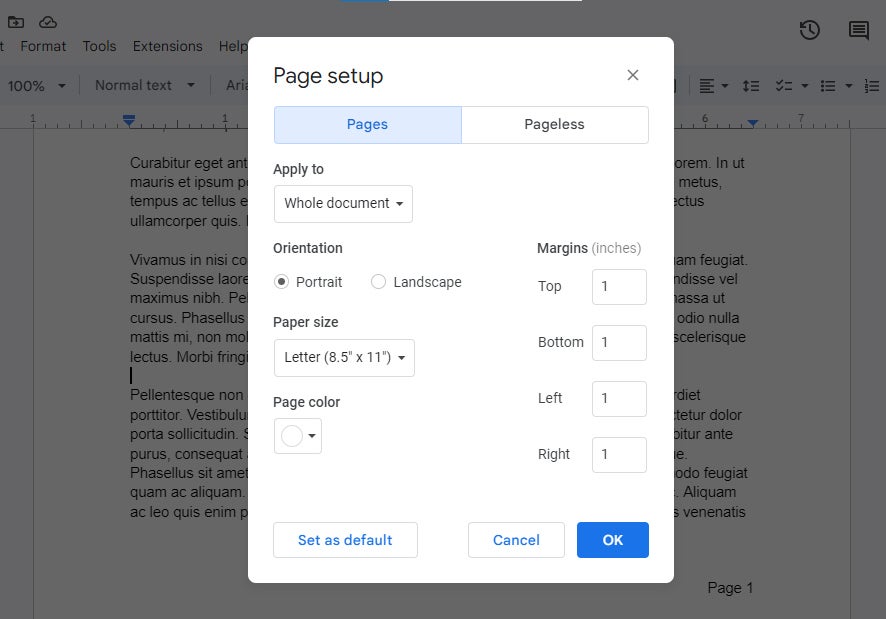
Setting the template’s page margins. (Click image to enlarge it.)
Many printers are not able to print text and images close to the edge of a sheet of paper. So it’s best to set at least half an inch for all of your template’s margins: top, bottom, left, right.
Another thing about margins to keep in mind, particularly if you’ve carefully laid out text or images in the headers or footers: The margin numbers that you enter in the page setup settings affect these areas first. So if you set the top margin at 1 inch, then the top of the header will be 1 inch in from the top edge of the page. The main body of contents in your document template will be automatically set below the header.
But you can override this by setting the top and bottom page margins for your headers and footers separately from the margins for the main body of your document. To do so, select Format > Headers & footers from the menu bar above your document and adjust the header and footer margins.
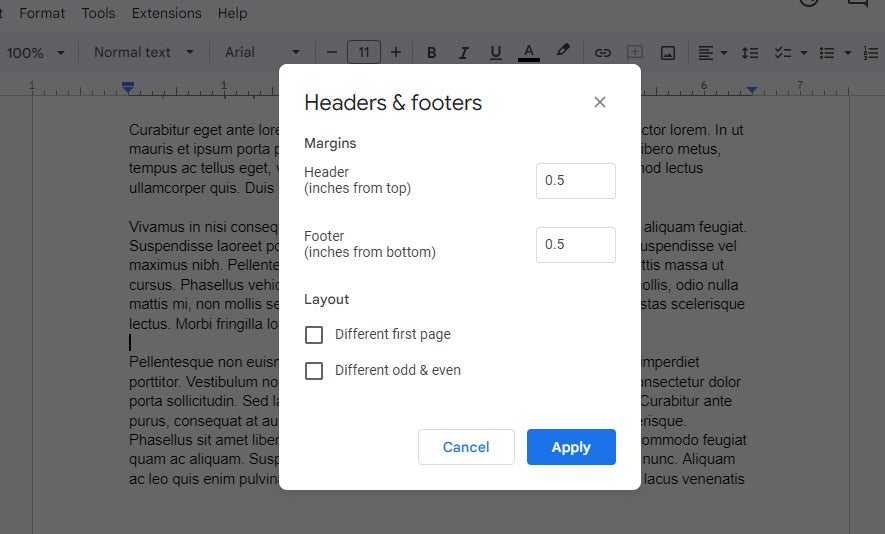
Adjusting the header and footer margins. (Click image to enlarge it.)
Alternatively, you can set your template to not have margins at all by designating it as “pageless.” This also removes any page breaks, so your document appears as one page that gets longer as more content is added to it. A pageless layout makes sense if you’re designing a template for online documents, with no intention to print them to paper. This format allows more room for tables and graphics, but note that headers, footers, columns, and watermarks will not appear.
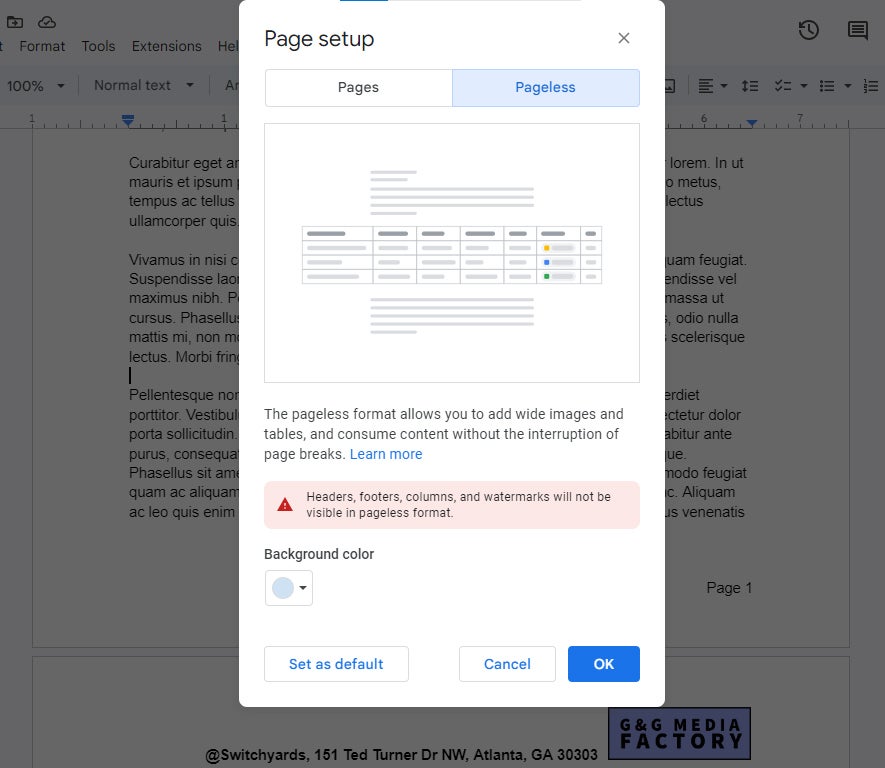
Setting a document as “pageless.” (Click image to enlarge it.)
You can also select a background color for all the pages in your template. You probably don’t want to change this from white if your template will be used to print to paper. A colored background is more appropriate for a template that’s in pageless format.
Related content
Windows 11: a guide to the updates, windows 10: a guide to the updates, intel unveils its ai roadmap, chips to rival nvidia, windows 11 insider previews: what’s in the latest build, from our editors straight to your inbox.
Howard Wen ( www.howardwen.com ) is a longtime contributor to Computerworld . He specializes in explainer guides, how-tos, and reviews of office applications and productivity tools.
More from this author
Google docs cheat sheet: how to get started, 8 highly useful slack bots for teams, microsoft onedrive cheat sheet, 9 chrome extensions that supercharge google drive, most popular authors.

- Howard Wen Contributing Writer

Show me more
Google sheets power tips: how to use dropdown lists.

Office 365: A guide to the updates

Yes, Apple’s Vision Pro is an enterprise product

Voice cloning, song creation via AI gets even scarier

The link between smartphones and social media addiction

Sam Bankman-Fried gets 25 years in prison

- Google Docs
- Plan Checklist
- Plan Mindmap
- Personal Financial Plan
- Personal Development Plan
- Pandemic Plan
- New Business Plan
- Business Plan
- Management Plan
- Management Communication Plan
- Madeline Hunter Lesson Plan
- Incentive Plan
Sample Business Plan Template in Google Docs
Use Our Sample Document Templates Such As Small Business Plan Templates, Startup Business Plan Templates, Business Plan Outline Samples, Business Financial Plan Templates, Blank Business Plan Samples, and Other Editable and Printable Business Plan Templates. We Suggest That You Easily and Conveniently Download Our Free Sample Business Plan Google Docs Templates Here on Template.net!;
Get Access to All GDocsLink Templates
- Go-to-Market Plan
- Sub (Substitute) Plan
- Personal Plan
- Practical Lesson Plan
- Printable Business Plan
- Printable Plan
- Process Improvement Plan
- Relapse Prevention Plan
- Remediation Plan
- Marketing Plan
- Assessment Plan
- Plan Outline
- 100-Day Plan
- 21 Day Fix Meal Plan
- 30 60 90 Business Plan
- 30 60 90 Day Plan
- 30 60 90 Day Plan for Interview
- 30 60 90 Day Plan for New Manager
- 30 Day Plan
- 6 Meals a Day Meal Plan
- 90 Day Plan
- Accountable Plan
- ASCA Lesson Plan
- Email Marketing Plan
- Basic Business Plan
- Budget Plan
- Communication Management Plan
- Communication Plan
- Contingency Plan
- Continuity of Operations Plan
- Continuity Plan
- Continuous Improvement Plan
A business is impossible to grow and develop without an effective plan. Planning before you act is always the vital step, as a goal without a plan is unreachable. Do you need a tool for your business? That being the case, we recommend our Sample Business Plan Templates in Google Docs file format to help you brainstorm for more improved ideas and organize them accordingly. Our templates are also simple to edit, readily printable, and download-ready online.
A Business Plan is a tool allowing you to build realistic steps to meet your goals. Business goals are typically difficult to achieve; a plan is necessary to make the impossible possible. As we all know, businesses are gradually growing and multiplying, which makes more intense business competition. All the more reason why you have to generate effective action plans to face business battles with confidence. Let us help you develop an ideal and realistic business plan with our templates! They possess logical structures allowing you to mold healthier methods and Strategic Action Plan building milestones leading to business development. They also have detailed features to categorize your initiatives for an easy to follow content.
After goal-setting, planning is the second crucial step you have to prioritize. Since we are aware that you might have a hectic schedule, we prepared ready-made planning templates you can instantly have and start generating your plans. We offer a Work-From-Home business plan, Mind Map , marketing plan, business proposal plan, 30 60 90 day business plan, which you can use for various purposes. Allow us to assist you in brainstorming and generating an effective business plan. Samples are available at our site.
Get Instant Access to 30,000+ Google Docs Templates
- Access to 1 Million+ Templates & Tools
- 200,000+ Google Templates Including Google Docs & Google Sheets
- Unlimited access to Design & Documents AI editors
- Professionally Made Content and Beautifully Designed
- Instant Download & 100% Customizable
- Google Docs Templates
- Business Plan Templates
Attractive Business Plan Template
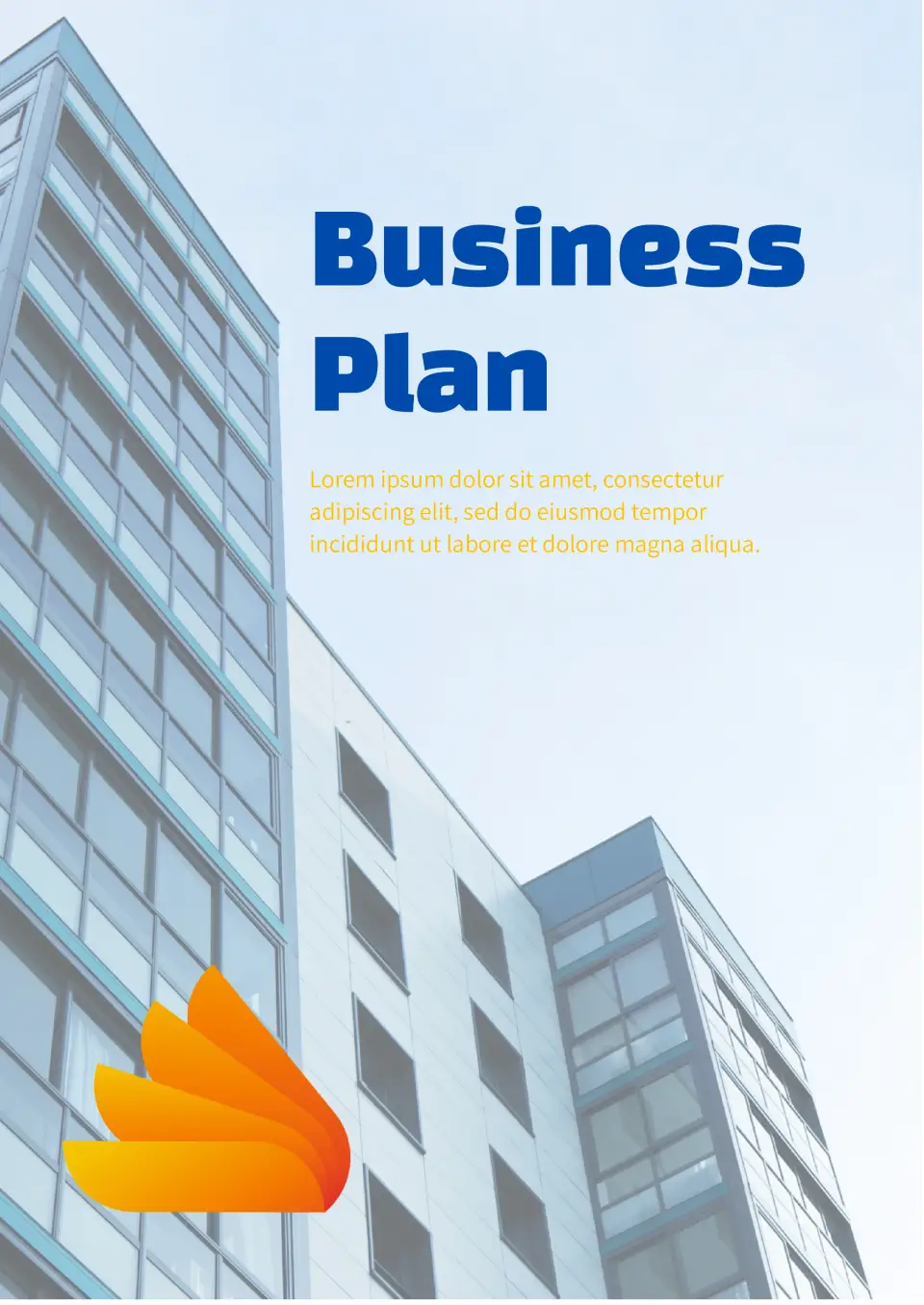
Related Business Plan Templates

For what purpose are you downloading the template?
Business Personal use Education (student) Education (teacher)
We have sent a template to your email!
Don’t forget to check your spam box!

- Google Docs
- Google Slides
- Google Sheets
- Google Forms
- Google Drawings
- Privacy policy
Privacy Overview

50 Google Docs Templates for Business Success (With 60+ Process Checklists)
I go straight to my Google Docs templates folder. As a content writer for Process Street , these templates include planning templates, review templates, and templates designed to record my research .
Suffice to say, my Google Docs templates are the backbone of my content creation process.
As a content writer for Process Street, I’ve built up an extremely efficient writing process that combines the convenience of Google Doc templates (via Google Drive), the clarity and reliability of Process Street workflows and Pages.
By merging Process Street and Google Drive into a simple, repeatable process for content creation, I know I can work productively and consistently meet my deadlines.
For me, Process Street + Google Drive = Success .
That’s why in this article, I’ll show you how you can recreate my process and build your own streamlined automations. I’ll be covering:
What is a Google Docs template? (+ a field guide to process documentation)
Google docs templates: how to use google docs, the benefits of google docs, integrating process street & google docs, 50 google docs templates.
- Integrate Process Street + Google Docs to run smooth and efficient processes
Let’s get started!
Simply put, a Google Docs template is a blueprint for quickly and easily creating documents based on pre-set parameters and structure. For example, you might have a Google Docs template for planning a blog article, with all of the typical sections you’d need to fill out to facilitate that plan. It’s basically a tool you can use to automate part of your writing process.
Google Docs is one of the many tools you gain access to when you create a Google Drive account. As stated by Edward Mendelsohn from PC Magazine speaking on the Google Drive suite:
“Visually elegant with effortless collaboration.” – Edward Mendelson , PC Magazine
Google Docs is completely free, and is primarily a web-based application that stores and creates documents on the cloud. Text documents, slide presentations, spreadsheets , drawings, surveys, you name it; these can all be created using Google Docs.
It’s also a powerful collaboration tool, allowing multiple simultaneous edits in real time across a single file, making it especially suited for remote teams.
Since 2006, Google Docs has been continuously improved upon and polished into a refined document management system.
Every organization needs business processes
It’s here that we determine what Google Docs is as opposed to what Google Docs is not .
Google Docs is a sublime document writing tool. Writing reports, CVs, invoices, or project proposals has never been easier. It’s part of the G Suite ; a suite perfectly suited for document management . But Google Docs is not applicable for process management .
Think about it. Your business processes are an ever-changing and dynamic network of tasks. Tasks need to be completed in a specific order, by specific personnel, at specific times, to get a specific job done. To incorporate something like a Google Docs .doc file into a business process, you need a proper system in place to facilitate automation and integrate these static components together.
So what do we do?
Introducing Process Street .
Process Street is a top Business Process Management (BPM) tool. You can manage your business processes using our refined, adaptable, and dynamic workflows . Once more, you can combine Google Docs within your business processes by setting up a Process Street + Google Docs integration .
To do this:
- Write down your business process.
- Document your business process as a checklist.
- Integrate your Google Docs account with Process Street.
- Enjoy the benefits of faster and more efficient processes and document management .
At the end of this article, you’ll be able to just that.
But first up, let’s find out how you can write and document your processes with Process Street.
What is process documentation?
Process documentation is a detailed description of how you can execute a process. With a documented process the exact steps needed to complete a process from start to finish, are outlined.
With Process Street, these exact steps are recorded in a checklist format.
How to use Process Street to document your processes
There has been a lot of work detailing the profound benefits checklists bring to business ( read : The Checklist Manifesto by Atul Gawande ). Using Process Street, you can incorporate this checklist approach to document your business processes.
Take a look at our New Employee Onboarding Checklist workflow, for example:
As you can see from this workflow, every step during the employee onboarding process has been documented. The user would simply click on this workflow, and run through each step, checking off tasks on completion. At a certain stage in the process, the user may need to create a Google Docs .doc file.
For instance, in the above Employee Onboarding Checklist workflow, the Prepare paperwork task requires the user to record the employee’s information.
This is where Google Docs comes in.
By combining Google Docs with your Process Street workflows, you can create the documents you need at the click of a button. In this instance, the user can prepare paperwork by setting up an integration between Process Street and Google Docs. Once that task is checked off, all employee information can be transferred from the Process Street template into a Google Docs document.
Keep reading and we will show you how you can set this integration up. We will also provide every Google Docs template you will ever need, along with the related business processes to help you make the most of them.
Before all of that though, let’s jump into the basics: How to use Google Docs .
Mouses at the ready!
For those of you who are new to the Google Docs platform, have no fear, Process Street is here. Below we have detailed our 3-step process to help you set up a Google Docs account and understand the ground rules.
Step 1: Create a document
Open Google Doc’s home screen . In the top left corner, under Start a new document , click Blank + .
You can also create a new document using this link here .
Step 2: Edit and format
Once your new document is open, you can type and edit as required. Edit text, paragraphs, spacing and more.
Here are some links that may come in handy:
- Find out how to change paragraphs and fonts here.
- Find out how to add a title or table of contents here.
Step 3: Share and work with others
Sharing is caring, and you can share files and folders using Google Docs. Select whether the user can edit, view, or comment on your documents.
For more information on how to share files from Google Docs, click here.
On top of these three steps, the true value of Google Docs comes with the implementation of the app’s core features:
- Talk instead of type : Say bye-bye to butter-fingers and hello to Google Doc’s built-in speech to text tool. With this feature, words will populate your Google Docs document as you speak. To use this feature, go to Tools > Voice typing . On the right-hand side of your Google Chrome screen, a microphone will appear. Toggle the microphone to control voice activation as required.
- Clear formatting : Text can easily be highlighted and edited to alter font and font size. Remove formatting from pasted text by highlighting the text, and selecting Clear formatting .
- Suggestion mode : Stop, collaborate, and listen. Entering edit mode will track changes as they are made. Opportunity is also provided to accept or reject these changes. On the upper right-hand corner of the document, select Suggesting .
- Add comments and tag others : Draw attention to comments added by tagging relevant individuals. When writing the comment, add a @ or + sign. An email will alert the tagged individuals of the comment made.
- Add bookmarks : For long documents, bookmarks can be added meaning less scrolling. To add a bookmark, select Insert > Bookmark . A small bookmark item will be added to the edge of your document.
- Revision history : Step back in time and return to an earlier version of the Google Docs document by going to File > See revision history . Click the version you want to revert to.
You can keep up to date with Google Doc’s new features here .
Each Google Docs feature has been specifically tailored for you , the user, to give you the most beneficial experience . The question is: What are Google Doc’s fundamental benefits that these features expand upon ?
“Why do anything unless it is going to be great?” – Peter Block
As voiced by Peter Block, an American author, when it comes to business, why do anything that cannot be defined as great ?
Putting Google Docs in the spotlight, we ask you the below questions to deduce the app’s greatness:
- Have you struggled to gain access to documents when working with multiple workstations, mobile devices, and laptops?
- Are your spreadsheets and documents shared within teams of people?
- Is constant collaboration and feedback a priority within your team?
- Do you ask for feedback on projects from people around the globe?
If you answered Yes to any of the above questions, then Google Docs is a great solution for you. The benefits lying at the core of this platform tackle the above situations and issues head-on. As indicated by TrackVia , I have detailed five of these core benefits below:
- Version control : Controlling which document version your team works on is a huge asset for your company. You can add and remove collaborators whilst editing who can make changes to a document. Multiple users can enter, edit and evaluate one document at a time. This creates a collaborative platform that augments teamwork.
- Easy to learn : If you have experience with other word processing platforms, then you will find Google Docs a breeze. Especially now you have an insight into some of the platform’s top features and functionalities – mentioned above .
- Free : This one is pretty self-explanatory. Google Docs is free.
- Import/Export flexibility : Say good-bye to error messages and incompatibility issues. Most file types can be imported and exported from Google Docs, giving you the flexibility you need to send and receive files within and outside of your team.
- Accessibility : Working remotely, I have a newfound appreciation of the concept of accessibility . With Google Docs, you and your colleagues can collaborate over a coffee, working across two continents. Boundaries are erased. With a strong internet connection, you can access files from teams everywhere. Pretty impressive, huh?
All in all, Google Docs comes into its own when creating, editing and collaborating on documents across the globe. As a business tool, Google Docs can propel the productivity of your business operations. And furthermore, you can use Process Street to drive the creation of your documents. Doing this, you will construct an all-in-one integrated, collaborative, productive process for free. Let me show you how.
In this example, I will work from Process Street’s Hotel Sustainability Audit workflow ( click here to access our Hotel Sustainability Audit workflow! ), part of our Hotel Management workflow pack.
At the end of our Hotel Sustainability Audit workflow, a report is produced detailing your results. You’re presented with the option to export this report as a Google Docs .doc file, or other file type of your choice. By doing so, you can utilize two tools – Process Street and Google Docs – and reap the benefits they bring, in one swift, quick click.
In this case, an effective , efficient and productive audit process has been run with the help of Process Street. The audit report has then been exported from Process Street to Google Docs for sharing, team edits, and collaboration.
Check out these articles if you’d like to learn more about auditing:
- Audit Procedures: A Quick Tour with 19 (Free) Templates
- Audit Process: 5 Expert Steps for You to Get Your Audit Right
- Operational Audit: Best Practices Used by the Experts
- Financial Audits: A Quick Guide with Free Templates
- ISO 19011:2018 Basics (8 Free Management System Audit Checklists)
- What is an ISO Audit? Free ISO 9000 Self-Audit Checklist (ISO 9004:2018)
Below I have detailed the 8-step process to how this automation between Process Street and Google Docs has been created, using the Hotel Sustainability Audit as an example. This automation has been set up using Zapier .
Integrating Process Street with Google Docs: Step 1
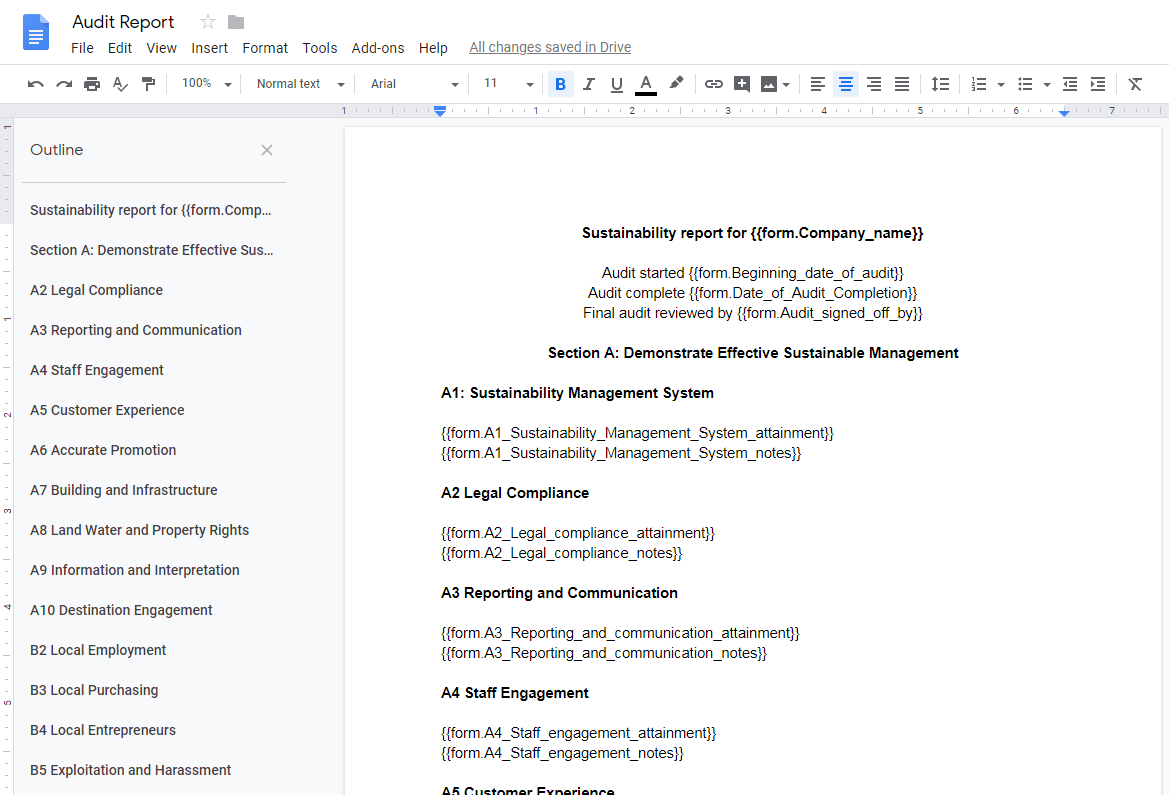
Name this document and save it. When the Zap has been created using Zapier, all the relevant information from your final report will populate the form fields in this document.
Integrating Process Street with Google Docs: Step 2
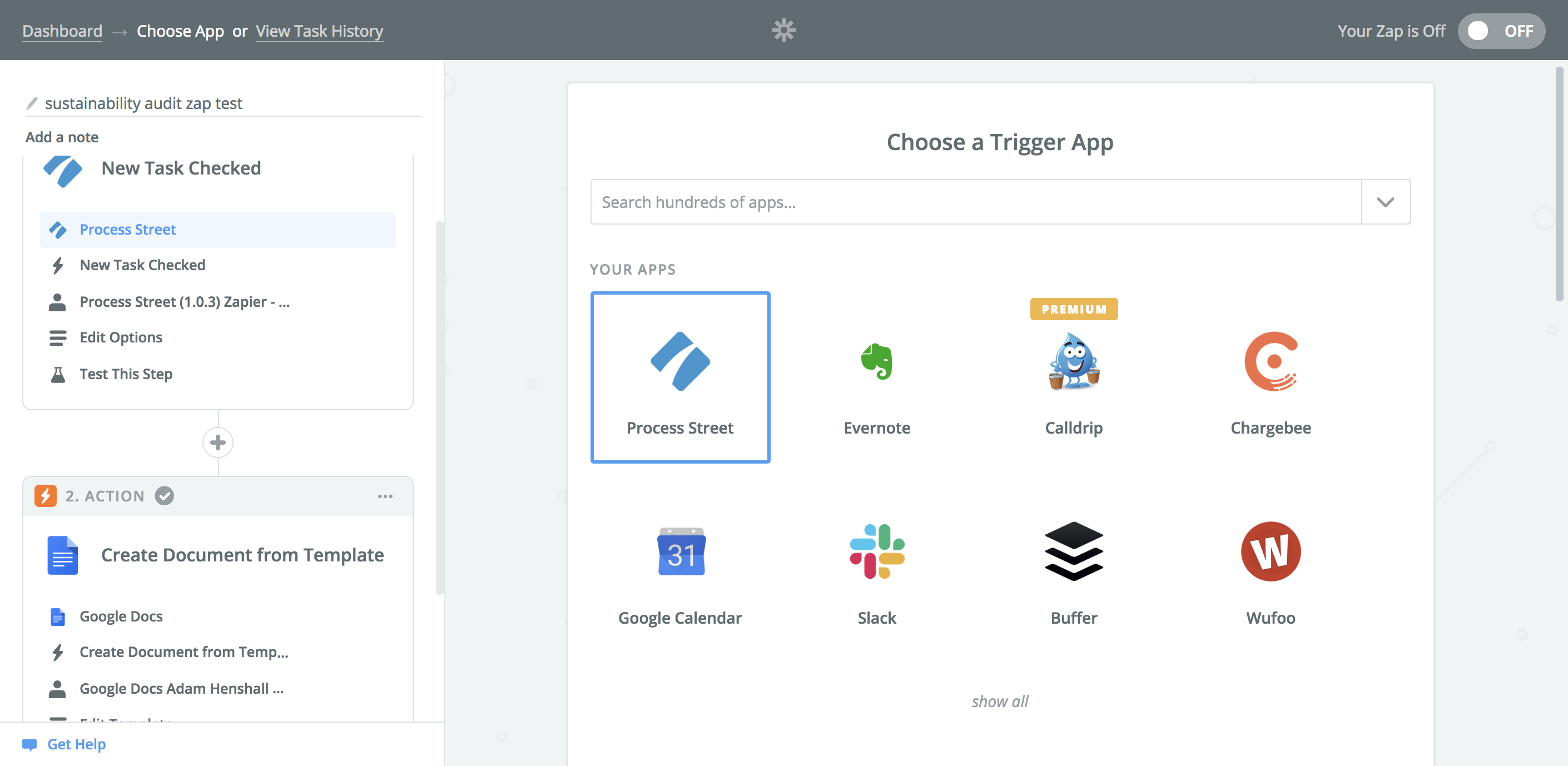
Integrating Process Street with Google Docs: Step 3
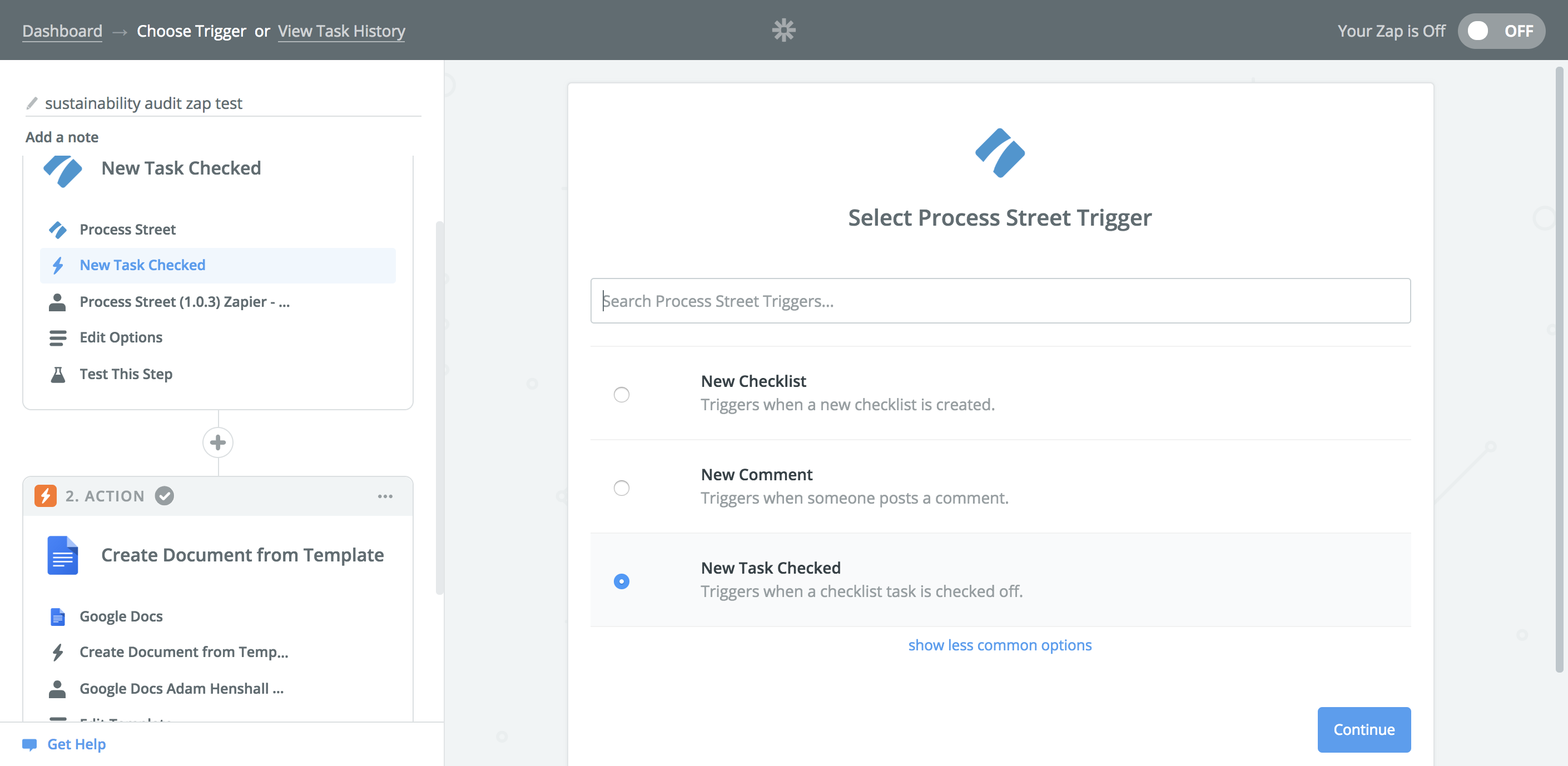
Integrating Process Street with Google Docs: Step 4
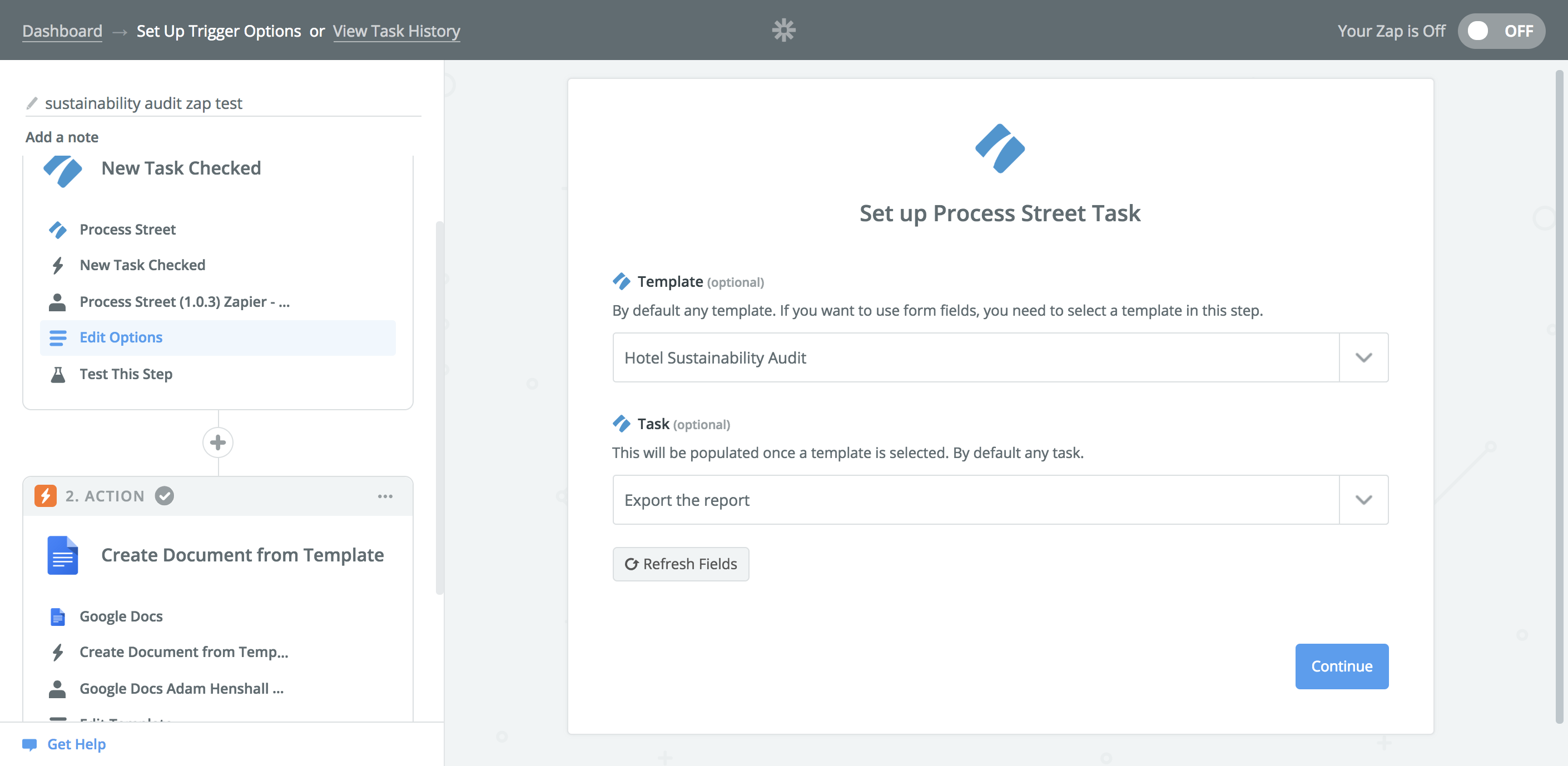
Integrating Process Street with Google Docs: Step 5
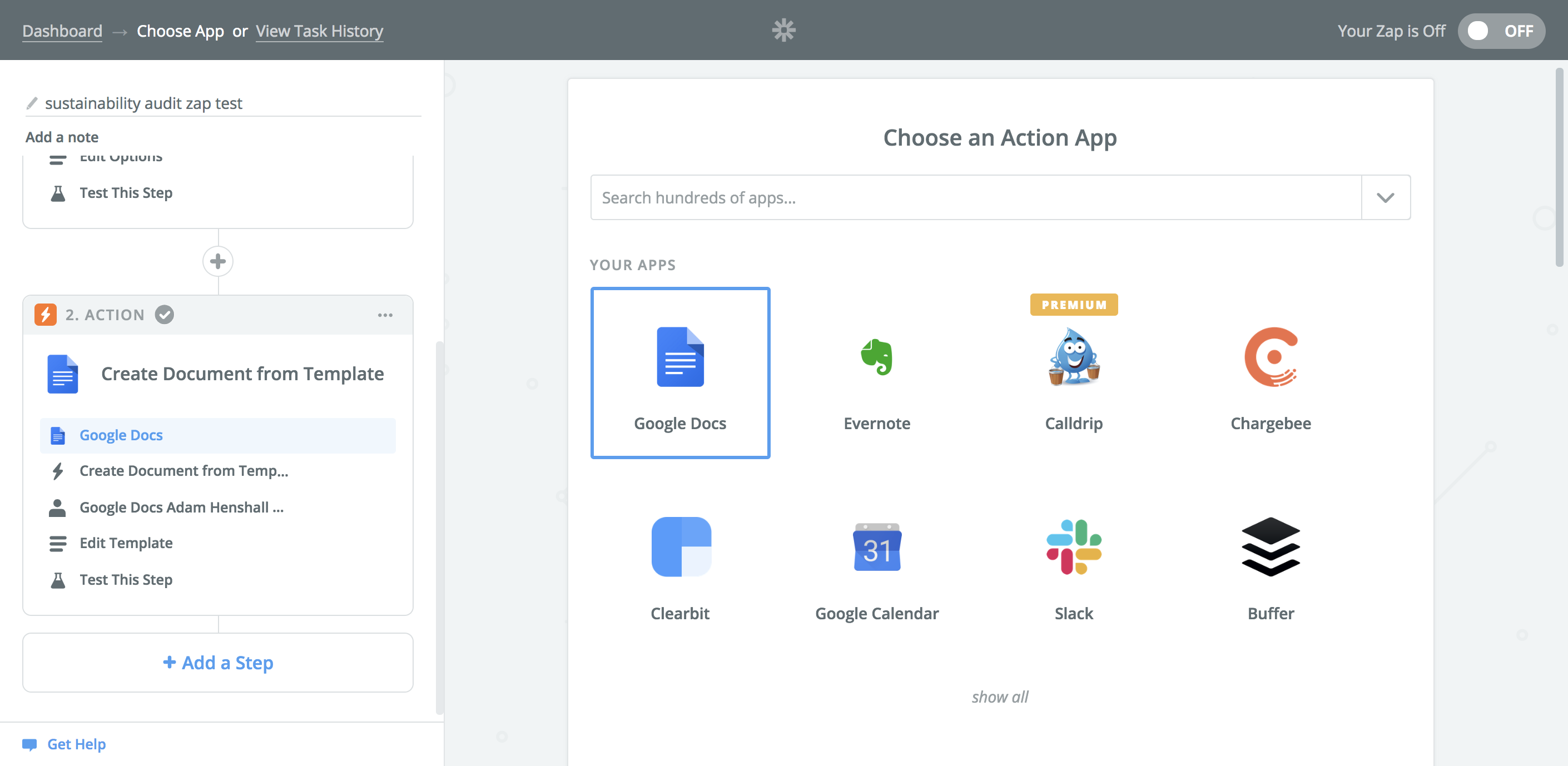
Integrating Process Street with Google Docs: Step 6
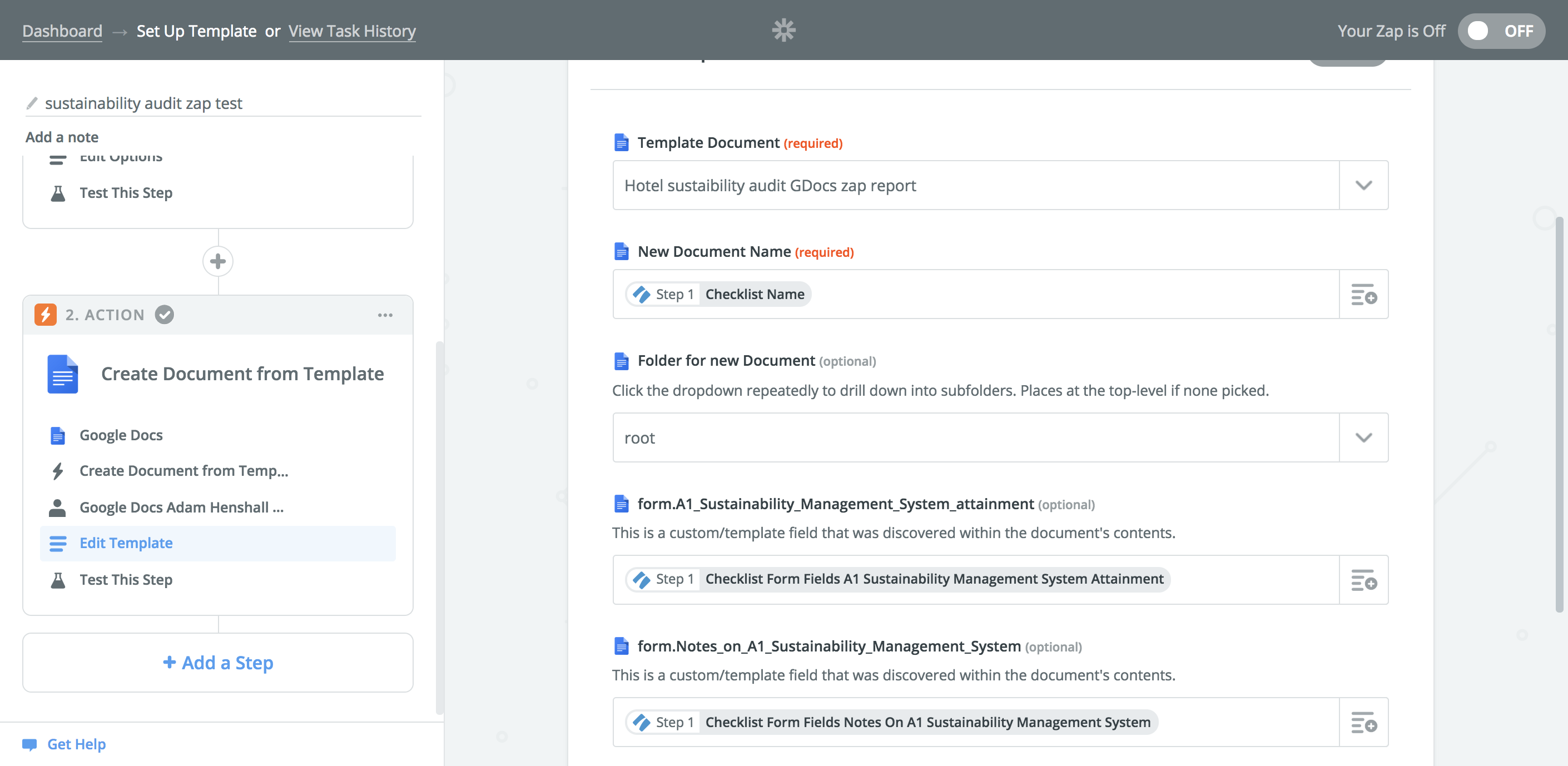
Integrating Process Street with Google Docs: Step 7
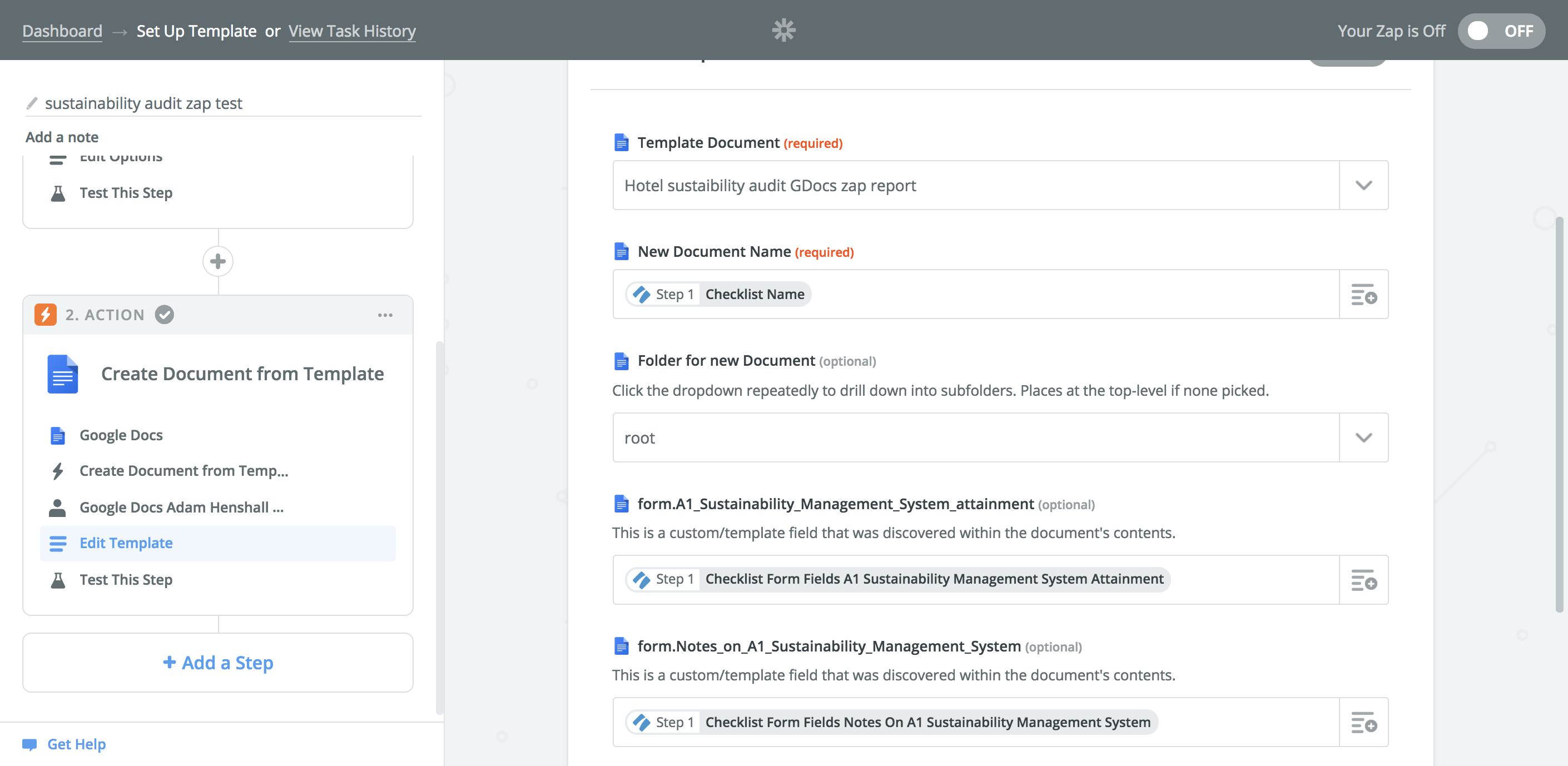
Integrating Process Street with Google Docs: Step 8
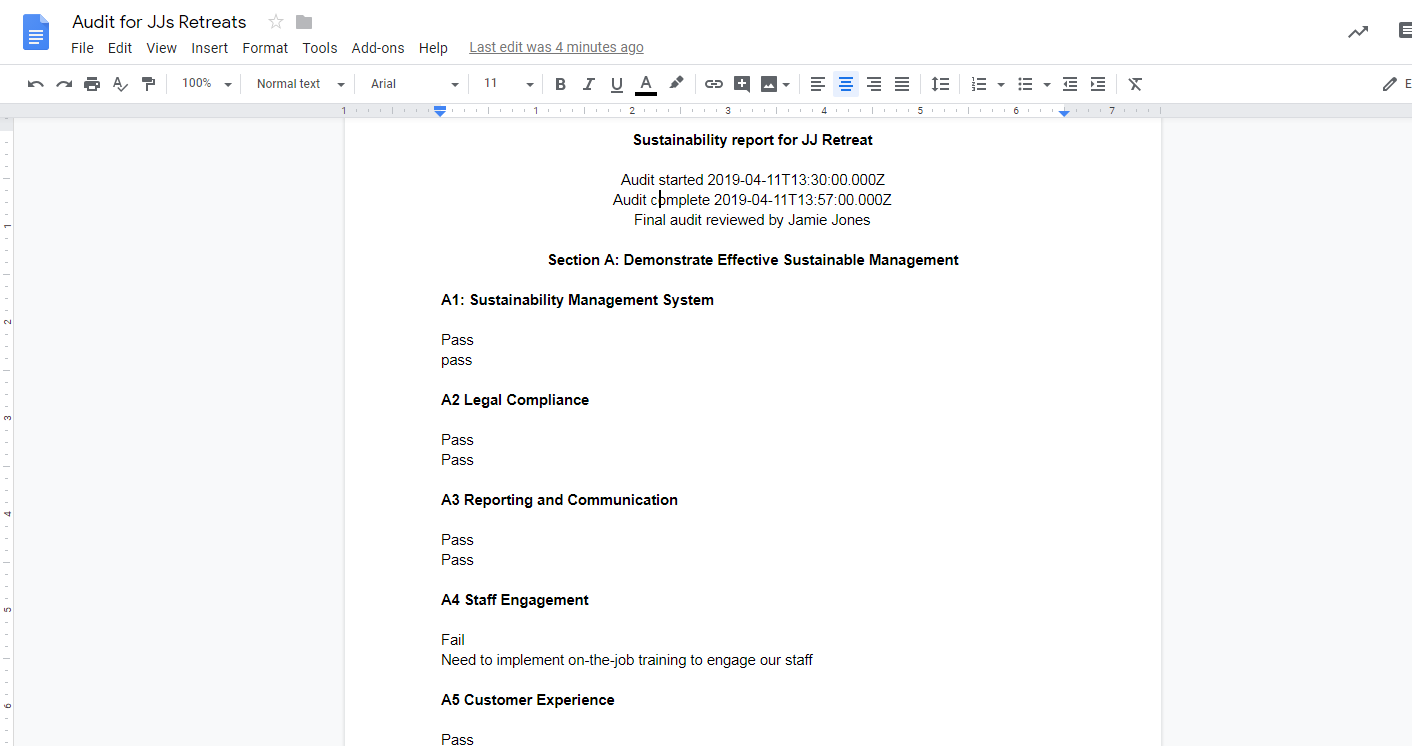
And that’s it! Your automation is set up. Your workflow can be run time and time again, with the automation unchanging. From Zapier, all you have to do is turn the automation on or off when required.
To re-cap what we have covered so far, we have:
- Run through a 3-step process to set up a basic understanding of how to use the Google Docs platform.
- Identified Google Doc’s core features, enabling you to obtain true value from Google Docs.
- Identified the benefits Google Docs can bring to your business.
- Found out how to integrate your business processes with Google Docs using Zapier and Process Street.
With the above, you are now in a sure-fine position to implement our 50 (yes, that’s 50!) free Google Docs templates along with the related Process Street processes.
For ease, I have split these 50 templates into their relevant sections, and added a supplementary section on related Process Street workflows – so you’ll have everything you need to integrate the Google Docs templates with Process Street!
Google Docs templates for marketing
Top challenges for marketers include a lax marketing plan, an unsupported brand image, and a poor professional reputation. Conquering the branding issues, for instance, has been shown to increase revenue by 25% . This demonstrates the extent to which marketing shortfalls can blockade business progression. To help you overcome these marketing challenges, you can use our top marketing Google Docs templates, that have been included below.
⬇️ Click here to see Google Docs templates for marketing Google Docs template #1: Digital marketing template
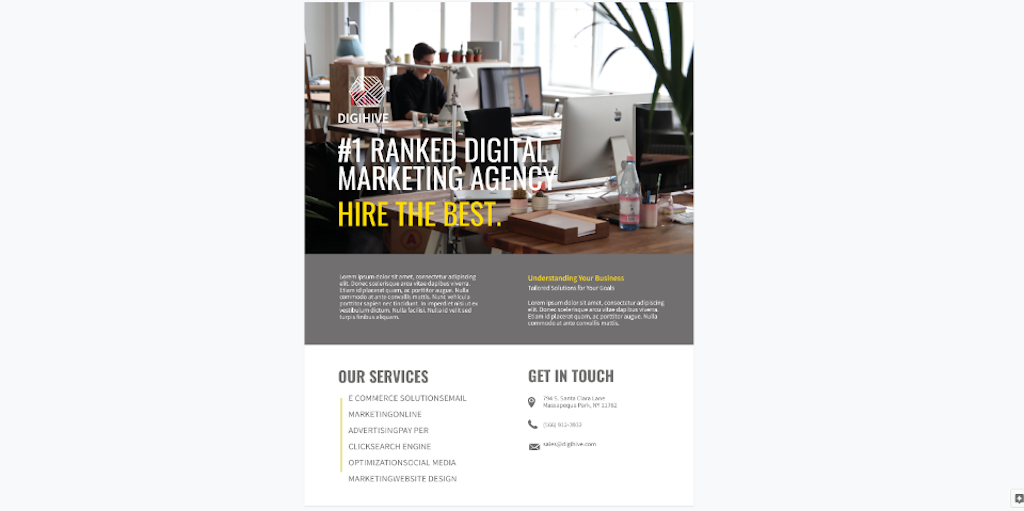
Google Docs template #2: Simple marketing template
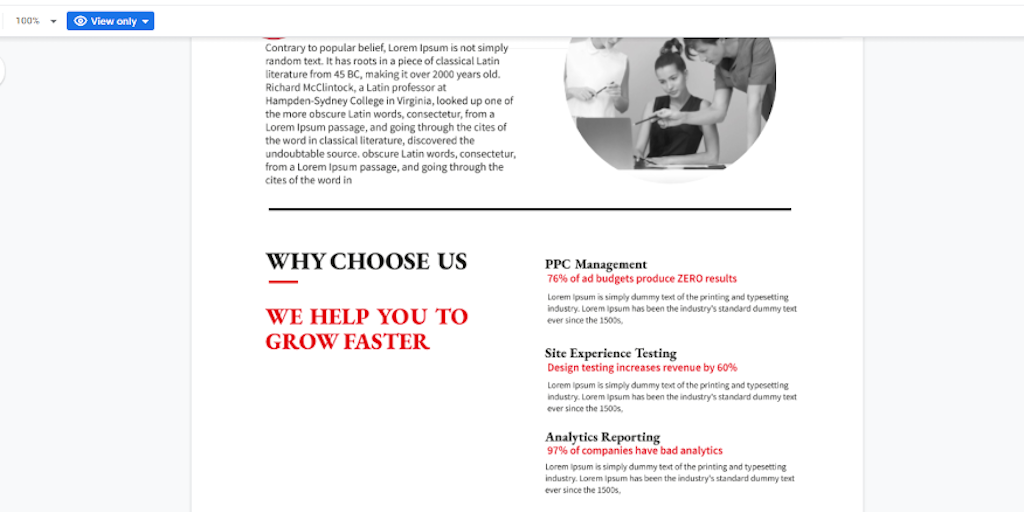
Google Docs template #3: Corporate business card template
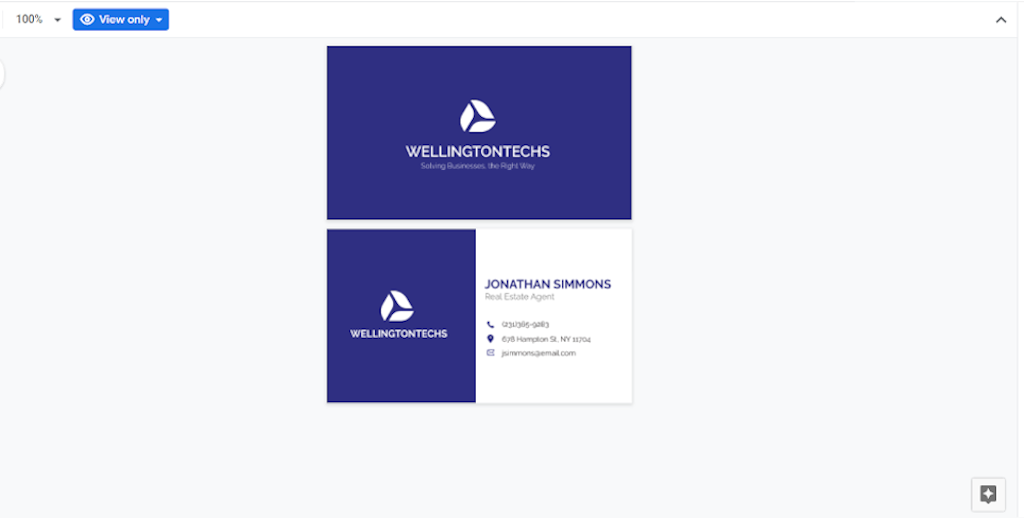
Google Docs template #4: Minimalist business card template
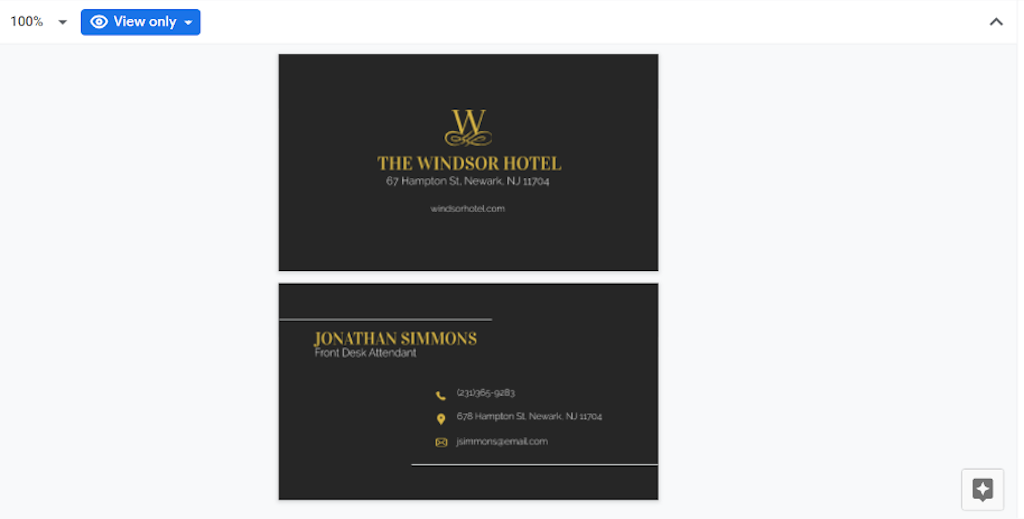
Google Docs template #5: Transparent business card template
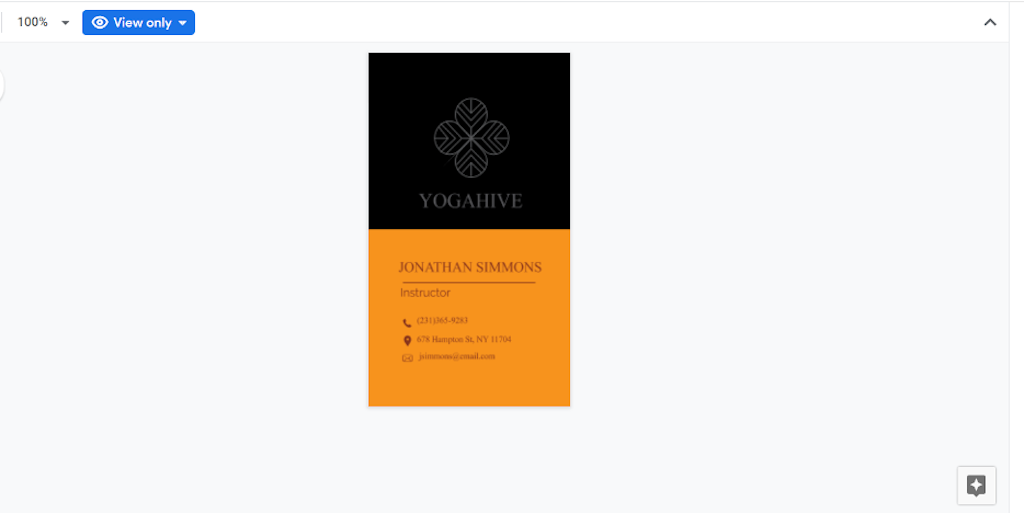
Google Docs template #6: Basic business card template
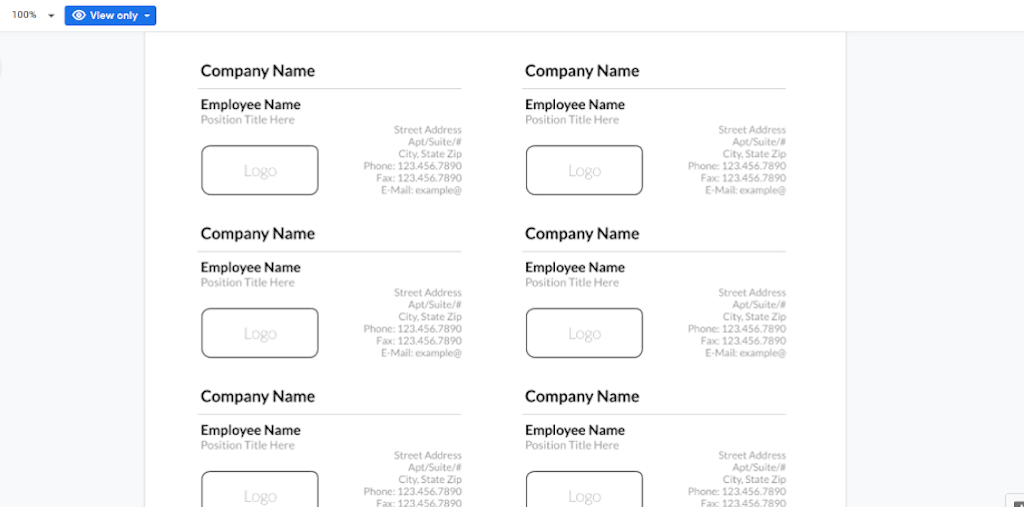
Google Docs template #7: Purple tri-fold brochure template
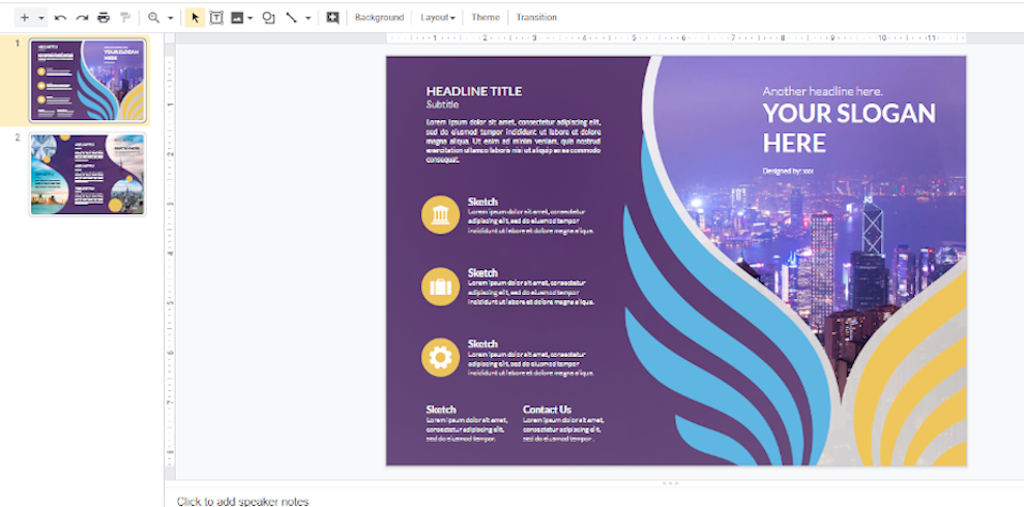
Google Docs template #8: Business tri-fold brochure template
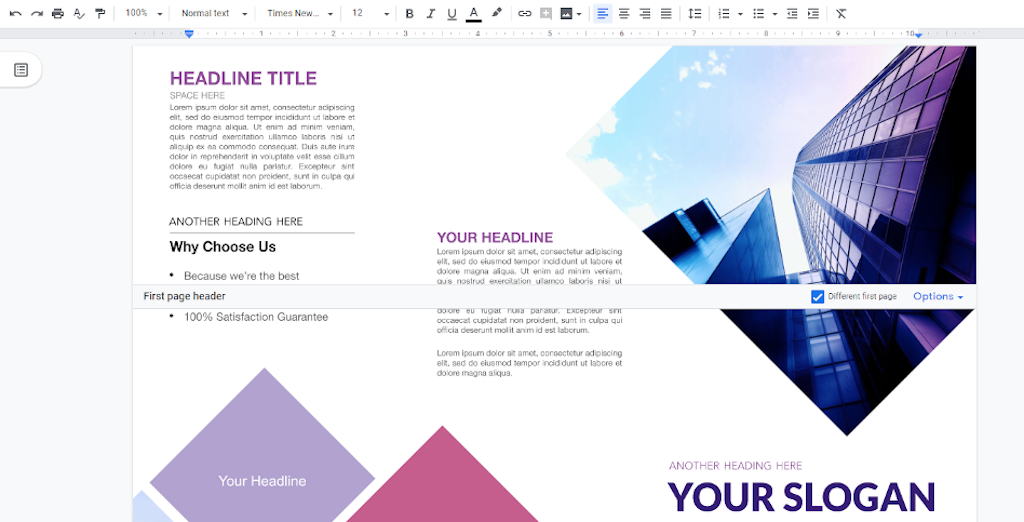
Google Docs template #9: Modern brochure template
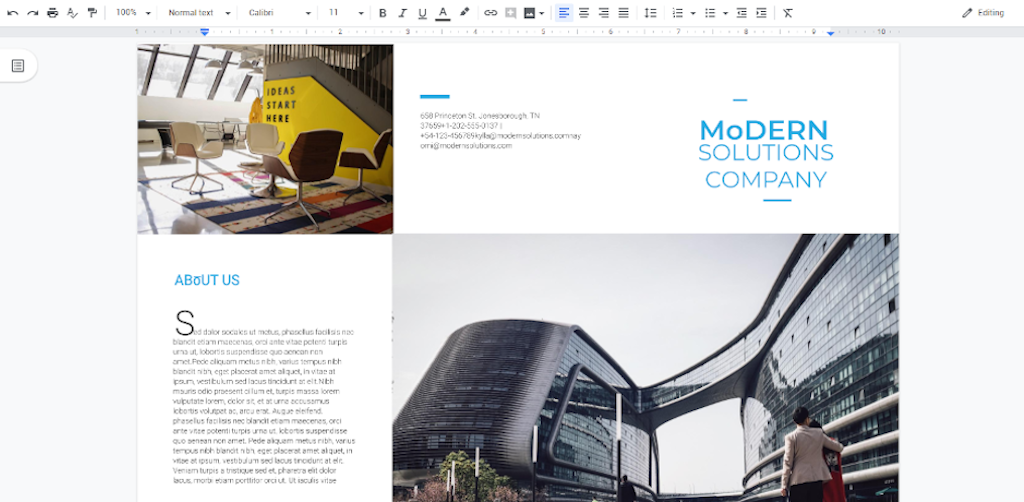
Google Docs templates #10: Creative magazine template

Google Docs template #11: Newsletter template
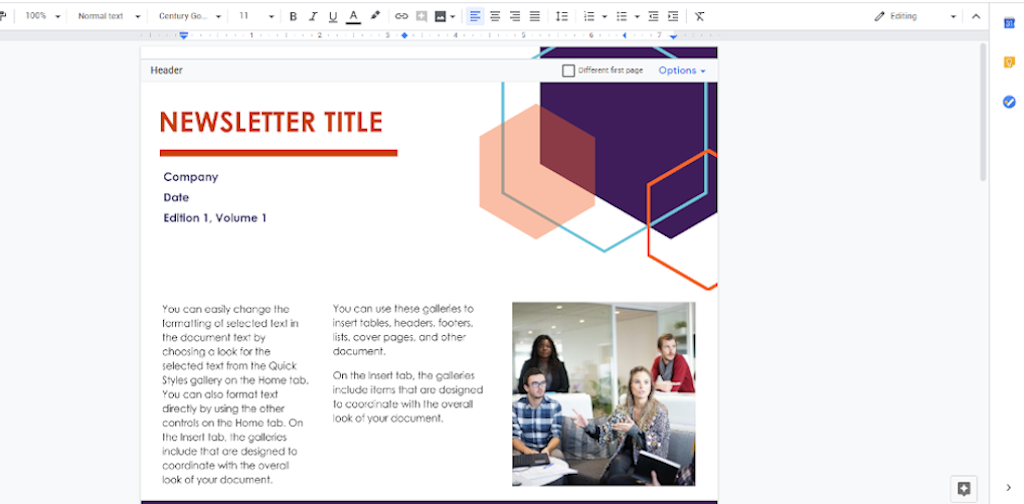
Google Docs template #12: Retail newsletter template
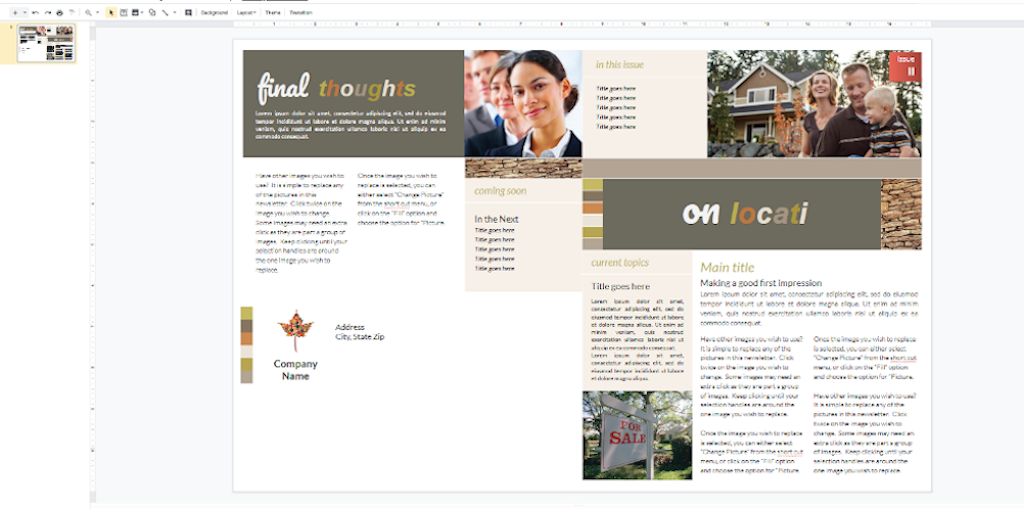
Google Docs template #13: Marketing book cover template
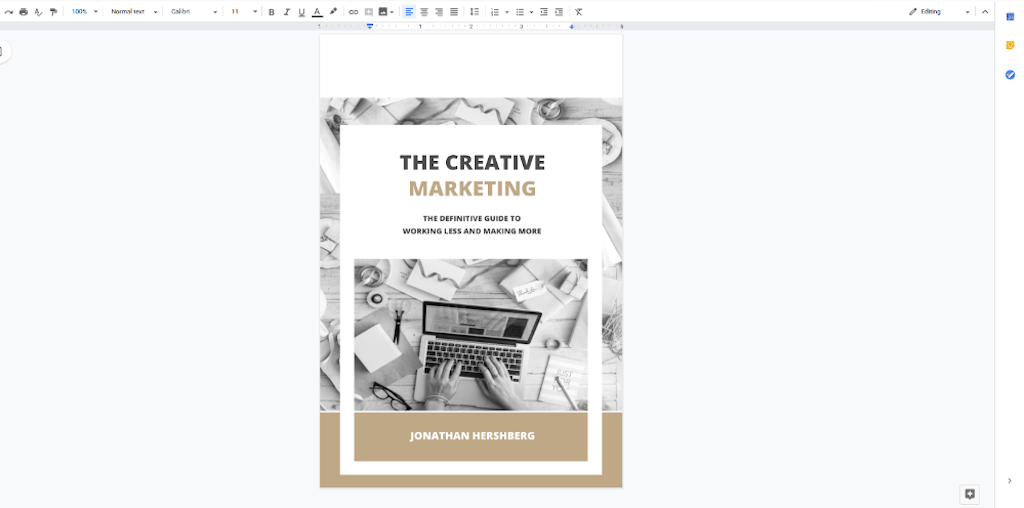
Google Docs template #14: Produce promotion flyer template
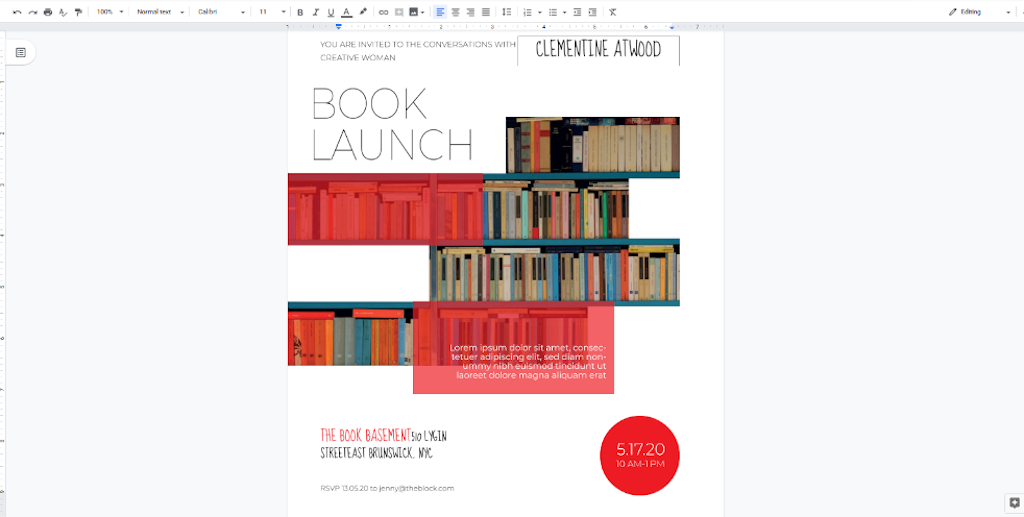
Process Street workflows for marketing
Integrate the above Google Docs templates with the following Process Street Marketing workflows to meet all of your marketing needs:
- Ari Meisel’s How to Develop a Content Distribution Machine Guide
- Blog Idea Processing Checklist
- Blog Pre-Publish Checklist
- Content Promotion Checklist
- Creating a Newsletter
- Newsletter Template Process
- Peer-Editing Checklist for Bloggers
- The Ultimate Blog Post Editing Checklist
- Updating Old Blog Content for SEO (Checklist)
Google Docs templates for finance
Inaccurate, incomplete financial documentation in business is a substantial business cost, expressed in the millions . In this vein, the U.S. Securities and Exchange Commission (SEC) imposed penalties above $1.43 million in 2018. Using a Google Docs template for your financial documents can safeguard these documents from fraudulent and negligent activity.
⬇️ Click here to see Google Docs templates for finance Google Docs template #15: Professional invoice template
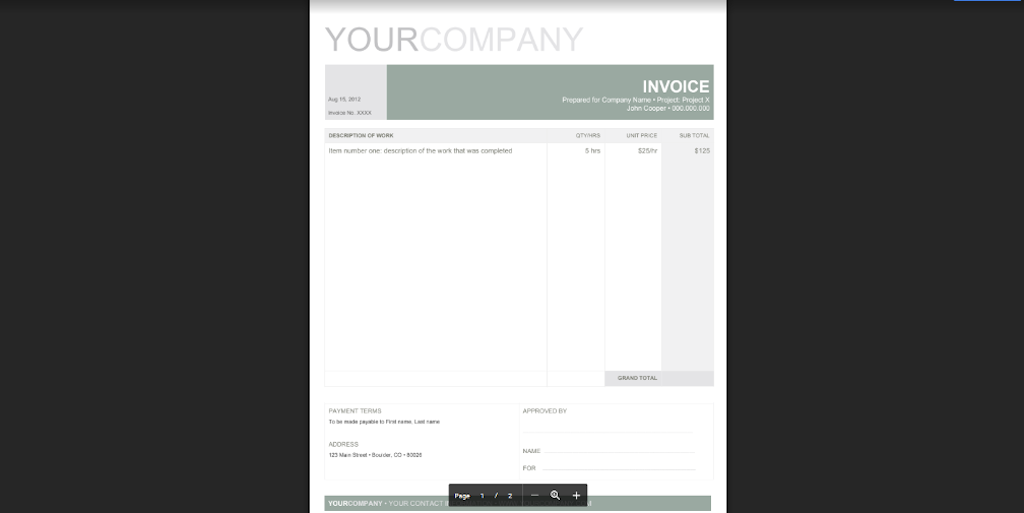
Google Docs template #16: Basic invoice template
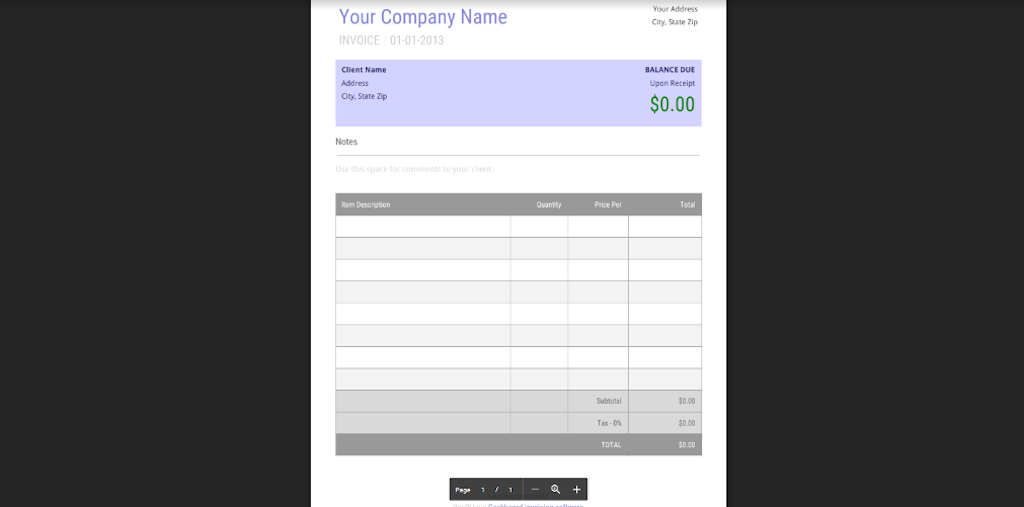
Google Docs template #17: (Another) Basic invoice template
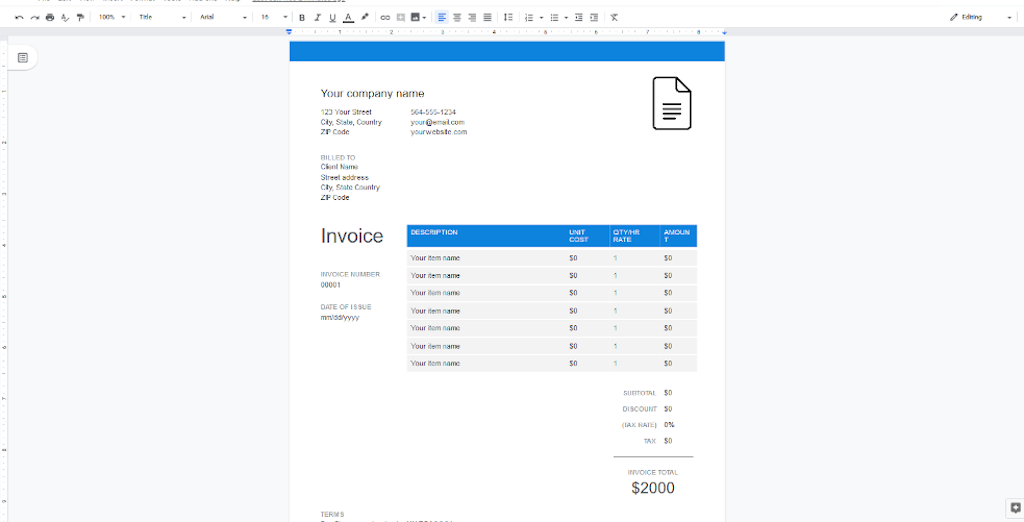
Google Docs template #18: Delivery invoice template
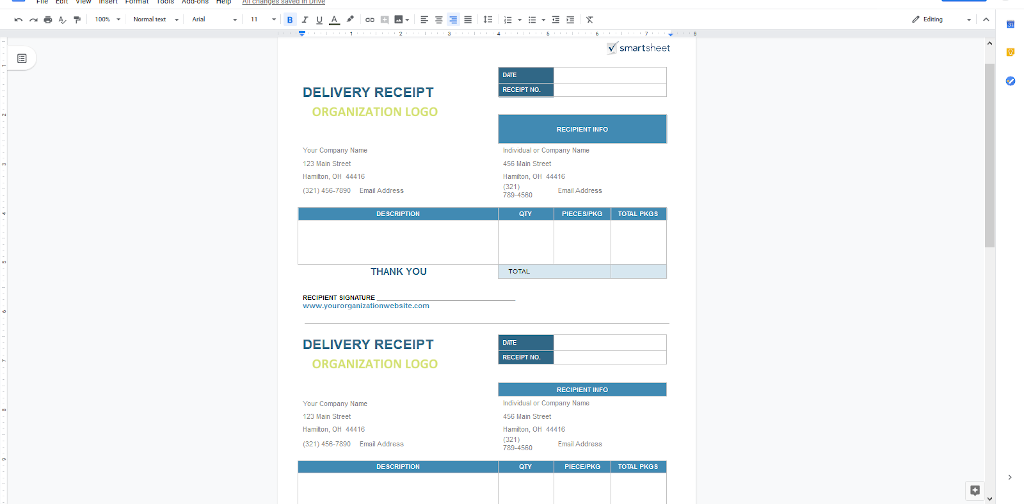
Google Docs templates #19: Business budget template
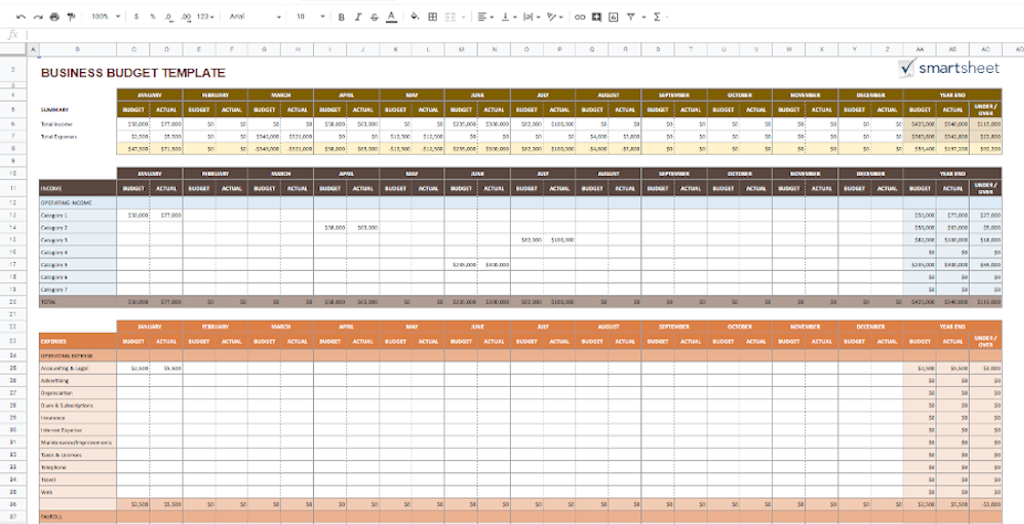
Process Street workflows for finance
Integrate the above Google Docs templates with Process Street’s related workflows to meet all of your financial process needs:
- Income (Profit and Loss) Statement Process
- Investor Pitch
- ISA Audit Checklist
- Purchase of a Business
- Annual Financial Report Template
- Financial Audit Checklist
- Financial Plan Template
- Financial Planning Process
Google Docs templates for HR
Developing your HR department into an effectual team that supports your employees can be a challenge. Ensuring your HR department is recognizing your employees’ hard work is the first step . Consistent employee recognition has been shown to improve employee engagement by 30%. With that said, the below Google Docs templates will help you deliver this first step.
⬇️ Click here to see Google Docs templates for HR Google Docs template #20: Employee appreciation
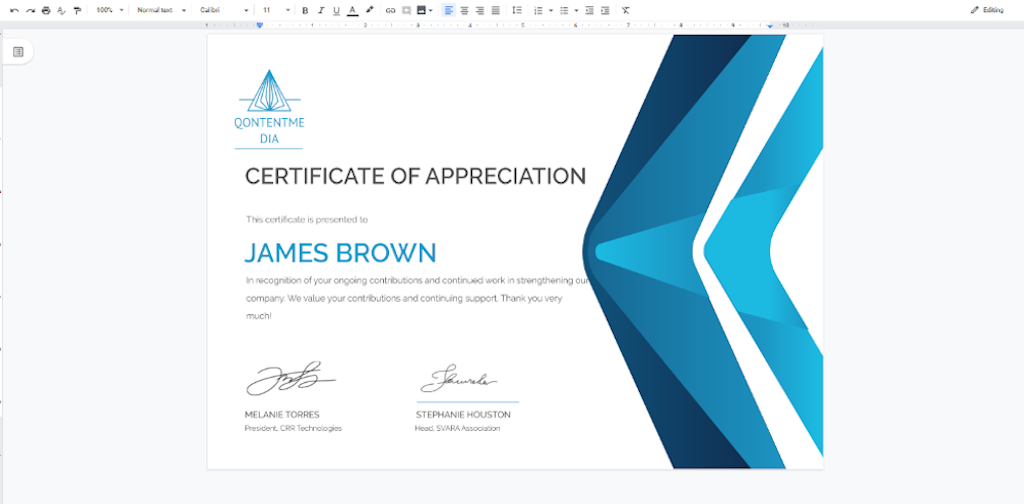
Google Docs template #21: Project manager certificate template

Google Docs template #22: Business certificate template

Google Docs template #23: Certificate of experience template

Google Docs template #24: Professional experience certification template
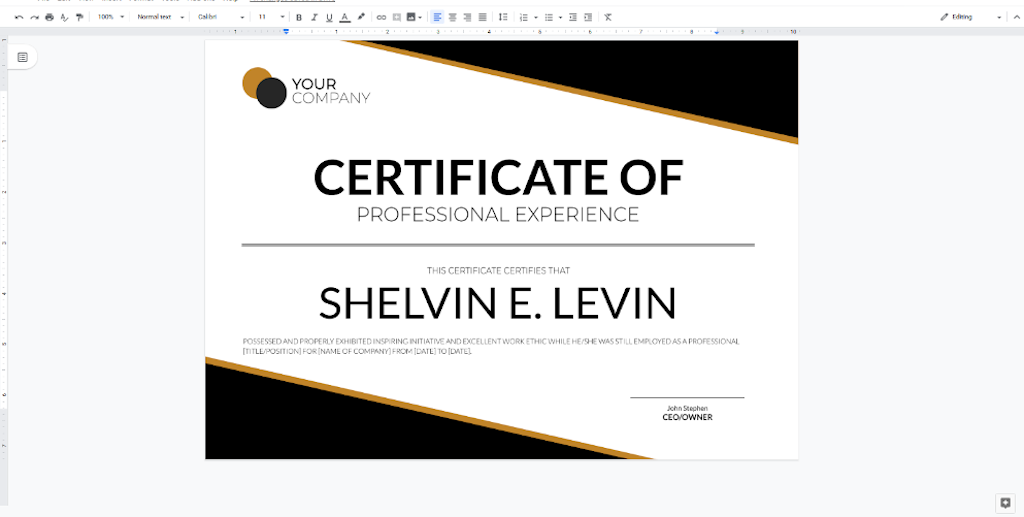
Process Street workflows for HR
Integrate the above Google Docs templates with Process Street’s HR-related workflows to meet your HR-related process needs:
- Accountant Job Description Template
- Call Center Employee Onboarding Checklist
- Code of Conduct Policy Adherence Process
- Copywriter Job Description Template
- Customer Service Manager Job Description Template
- Customer Service Representative Job Description Template
- Editor Job Description Template
- Employee Onboarding Checklist
- HR Manager Job Description Template
- ISO-9000 Structure Template
- IT Manager Job Description Template
- Job Description Template
- Marketing Manager Job Description Template
- Performance Management
- Receptionist Job Description Template
- Sales Manager Job Description Template
- Web Designer Job Description Template
- Web Developer Job Description Template
Google Docs templates for management
Management of any business activity is tricky. Despite this, excess management is costing the U.S. economy $3 trillion a year. It isn’t a case of pumping more managers into the mix to solve your managerial shortfalls. It is about implementing effectual management strategies. Below are some Google Docs templates to help you do just this.
⬇️ Click here to see Google Docs templates for management Google Docs template #25: Consulting agreement template
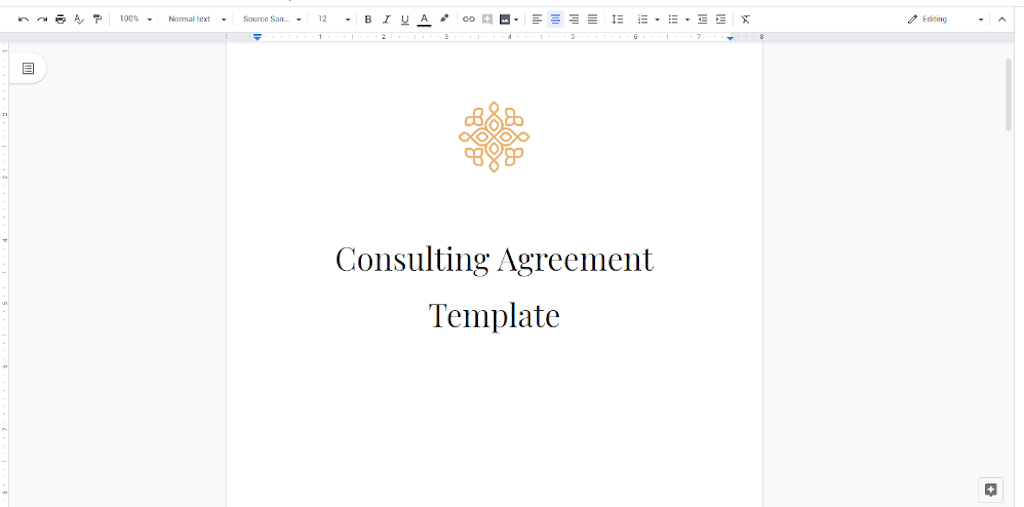
Google Docs template #26: Business process manual template
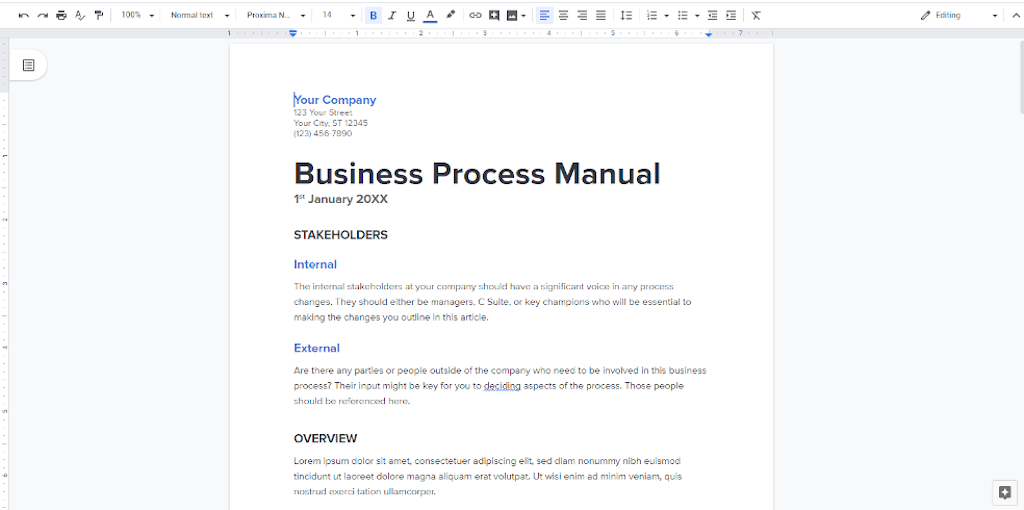
Google Docs template #27: Annual board meeting template
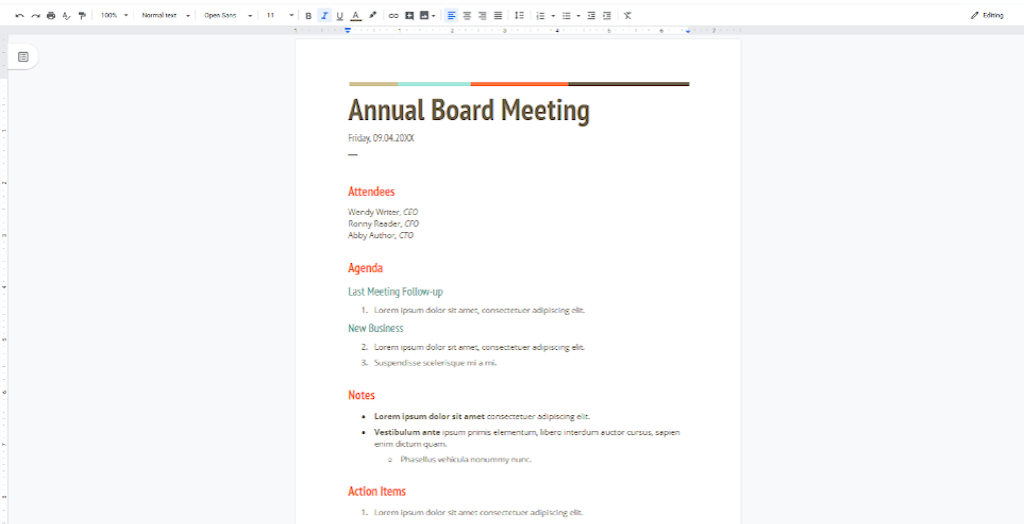
Google Docs template #28: Project proposal template
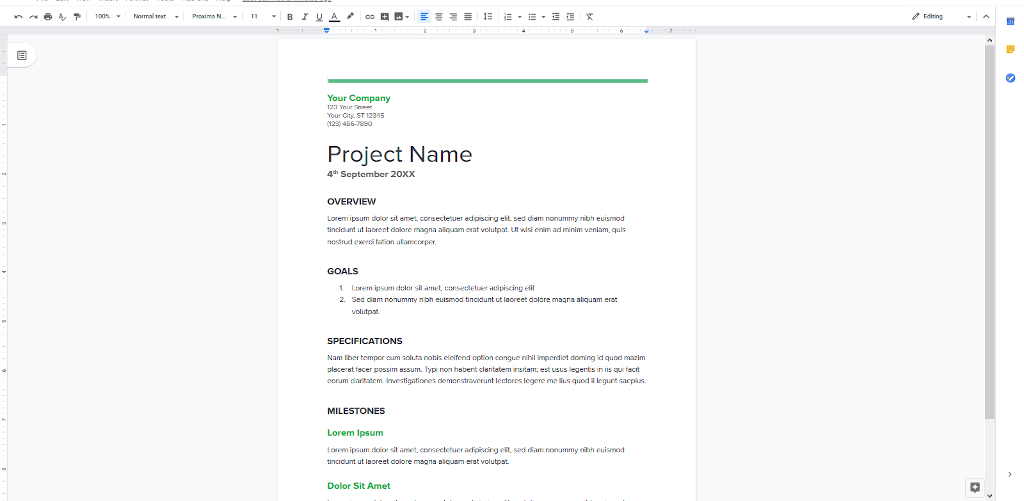
Google Docs templates #29: Sales quote template
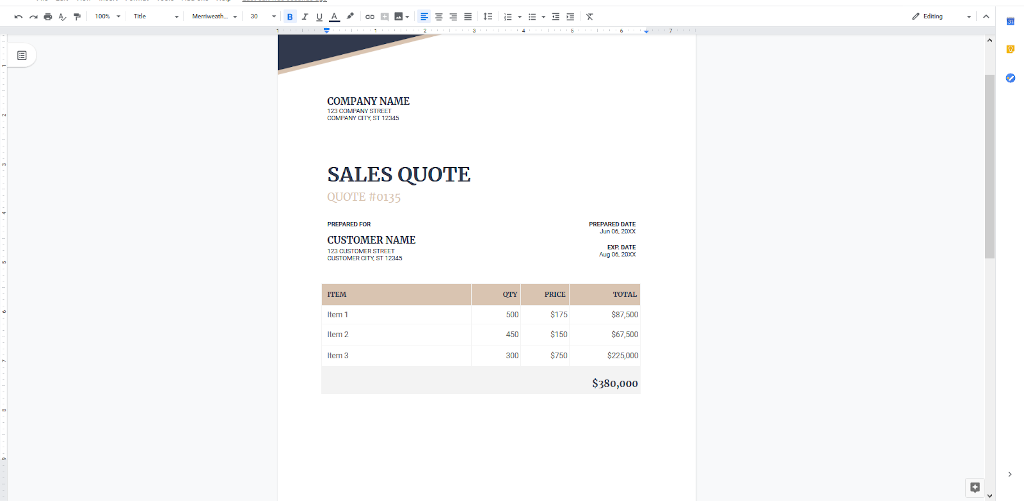
Google Docs template #30: Training proposal template
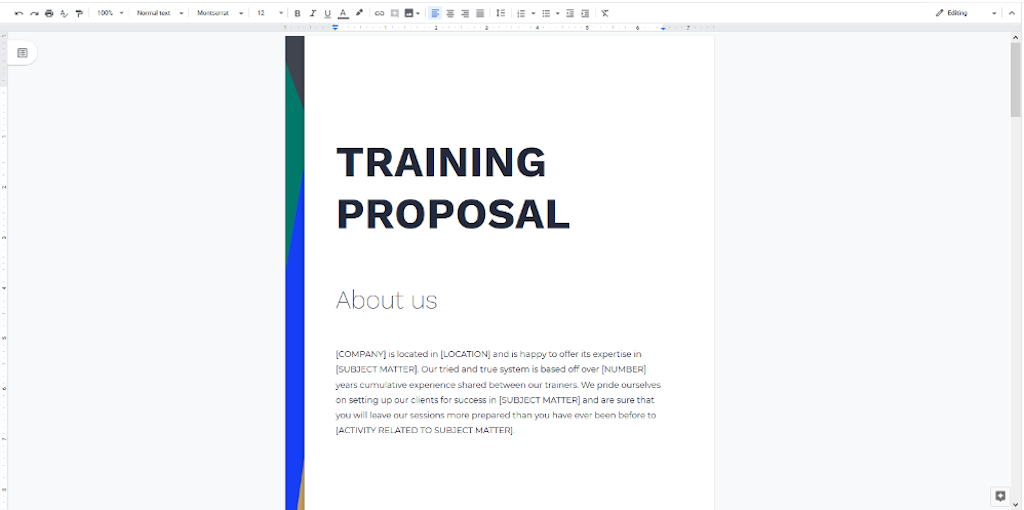
Google Docs templates #31: Software development template
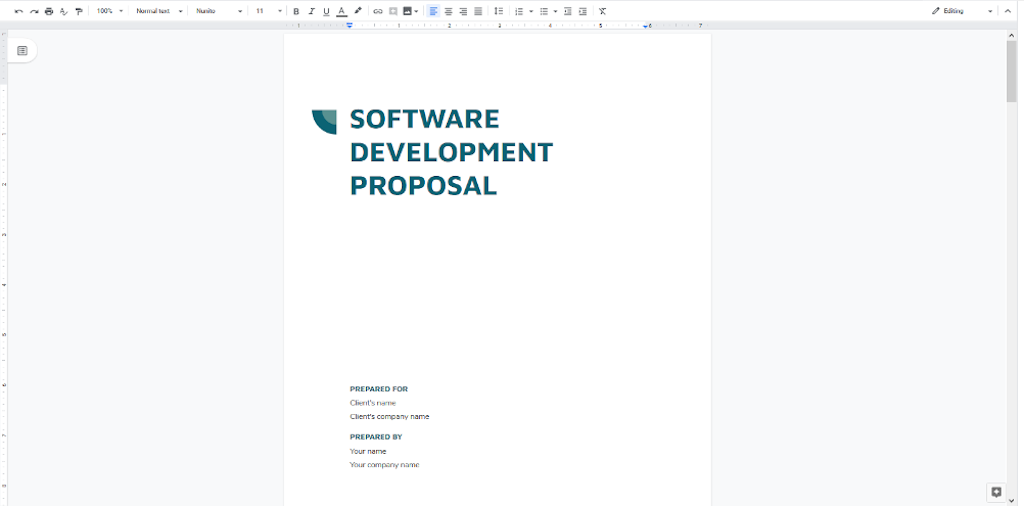
Google Docs template #32: Weekly calendar template
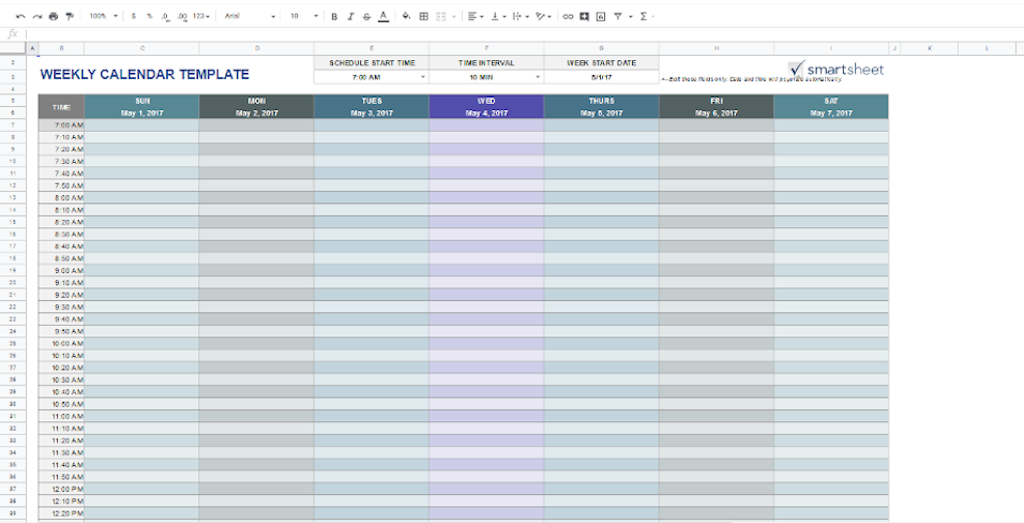
Google Docs template #33: Monthly calendar template
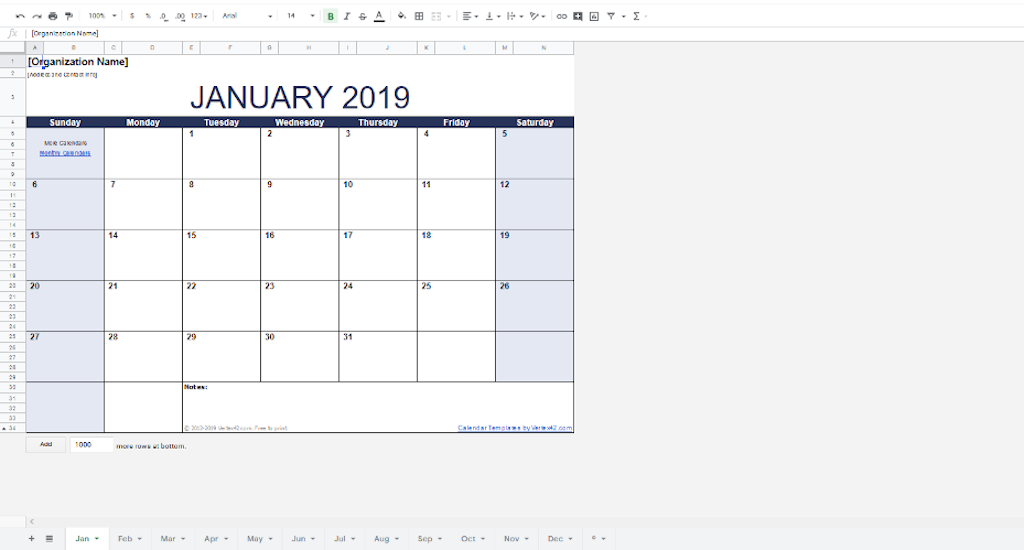
Google Docs template #34: Project timeline template
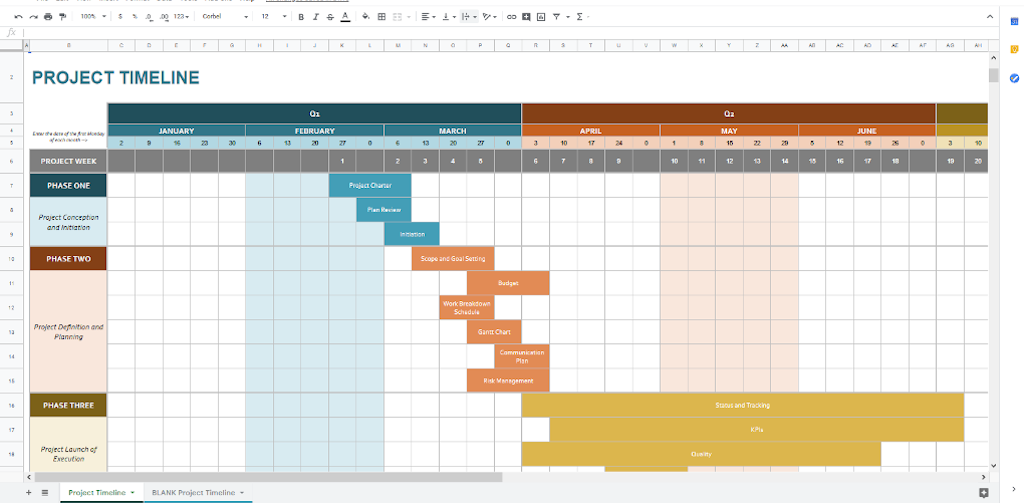
Google Docs template #35: Project tracking template
Google Docs template #36: Gantt Chart template
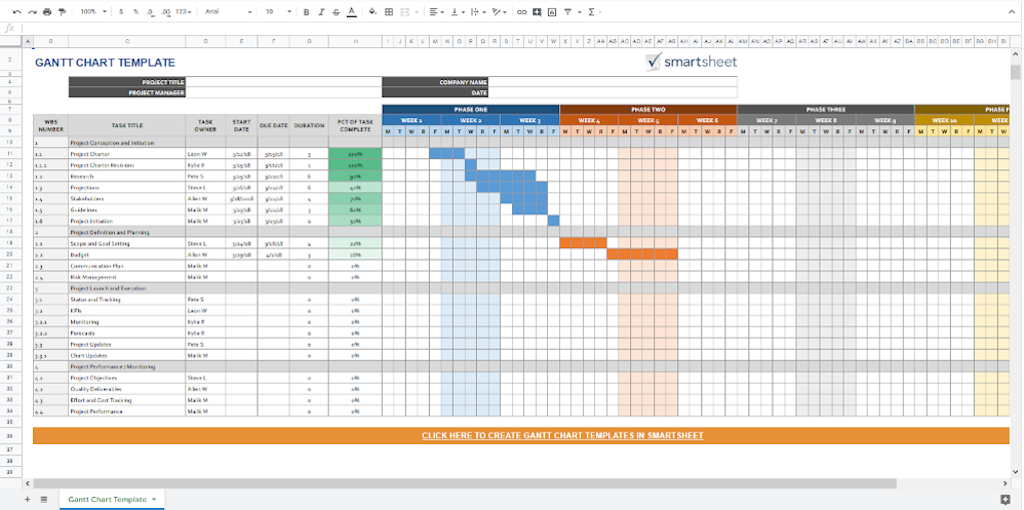
Google Docs template #37: Business management book cover template
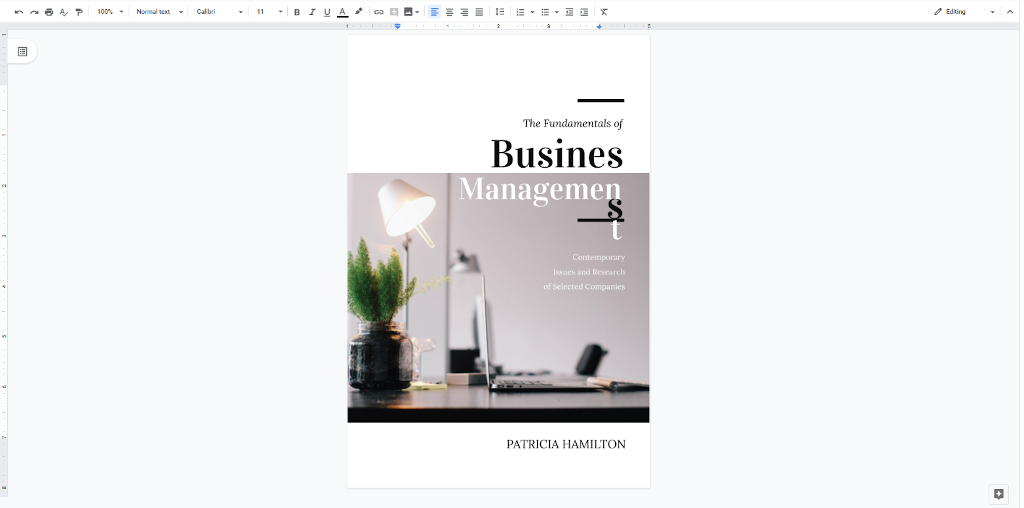
Process Street workflows for management
Integrate the above Google Docs templates with Process Street’s management-related workflows to meet your management-related process needs:
- GRI Standards 101: Foundation 2016 Checklist Template
- GRI Standards 102: General Disclosure 2016 Checklist Template
- GRI Standards 103: Management Approach 2016 Checklist Template
- ISO 14001 EMS Structure Template
- Environmental Management System (EMS) Implementation Checklist Template
- ISO 14001 Environmental Management Self Audit Checklist
- ISO 19011 Management Systems Audit Checklist
- ISO 26000 Social Responsibility Performance Assessment Checklist
- ISO 27001 Information Security Management System (ISO27K ISMS) Audit Checklist
- ISO 45001 Occupational Health and Safety (OHS) Audit Checklist
- ISO 9001 and ISO 14001 Integrated Management System (IMS) Checklist
- ISO 9001 Internal Audit Checklist for Quality Management Systems
- Risk Management Process
- Diversity Management Monthly Audit
- Environmental Accounting Internal Audit
- Firewall Audit Checklist
- Google Analytics Audit
- Laboratory Safety Procedure Audit
- Network Security Audit Checklist
- PPC Audit Checklist
- SQL Server Audit Checklist
- Technical SEO Audit
Google Docs templates for freelancers & personal use
We, at Process Street, strive to provide business assistance at all levels. That is, from the top end of a business – looking to improve financial and management processes – right down to the personal level. When you consider statistics such as 21% of employees are unsatisfied and unengaged at work, you know something needs to be done.
Below we have provided Google Docs templates to help personnel communicate their ambitions and career needs effectively. This will pair up the right candidate with the right job.
⬇️ Click here to see Google Docs templates for freelancers & personal use Google Docs template #38: Basic resume template
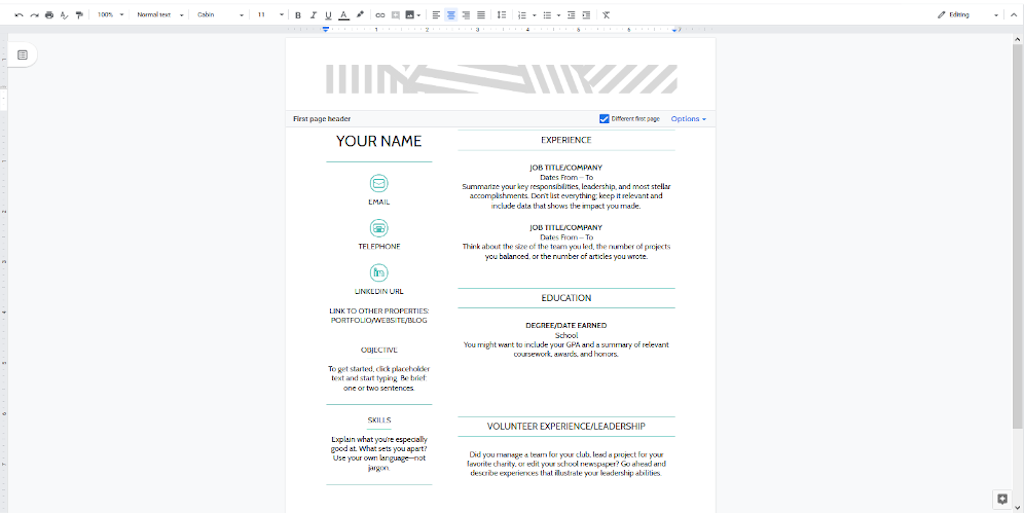
Google Docs template #39: White-blue resume template
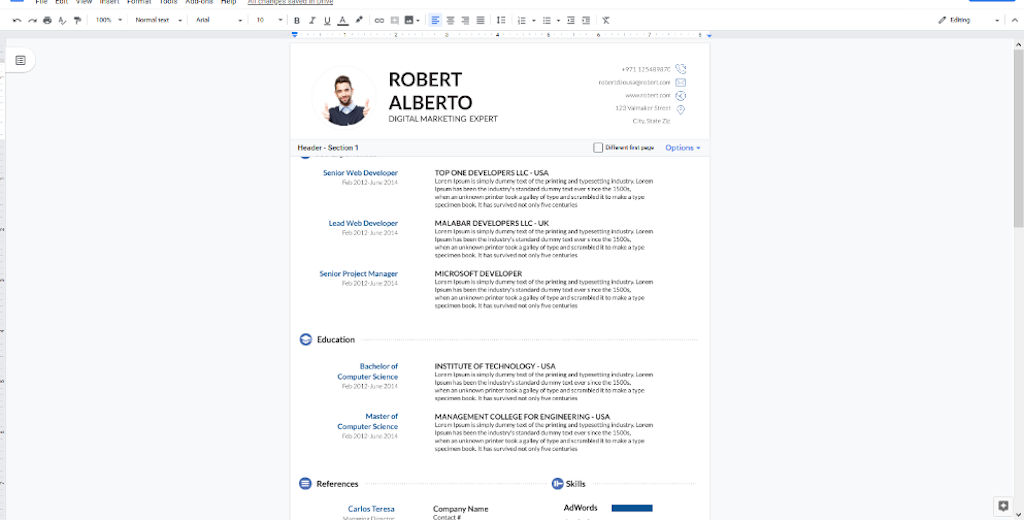
Google Docs template #40: Light-dark resume template
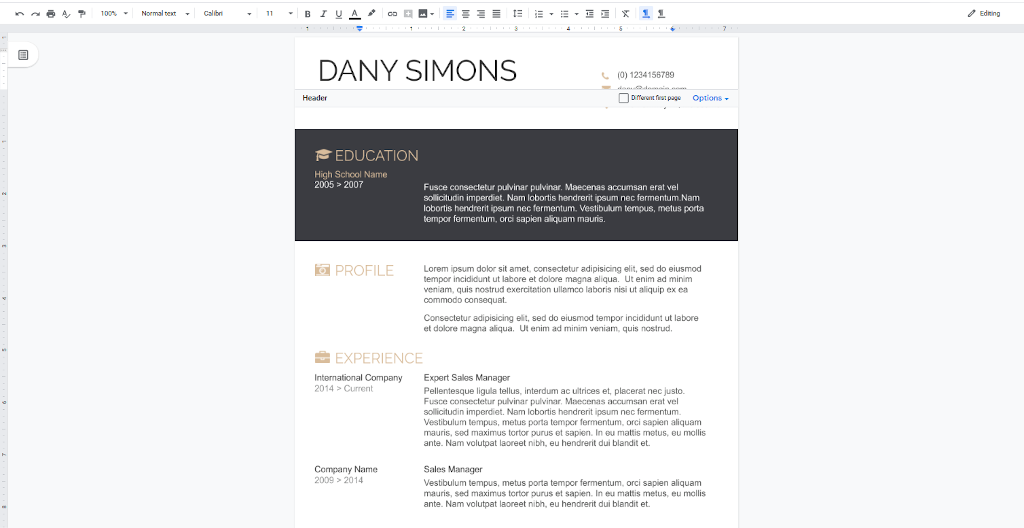
Google Docs template #41: The clean CV template
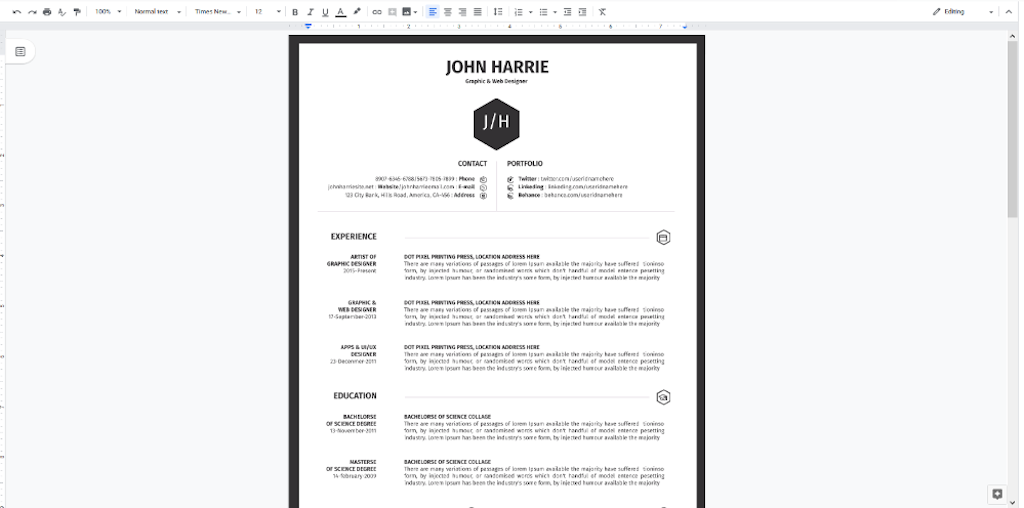
Google Docs template #42: Smart and professional resume template
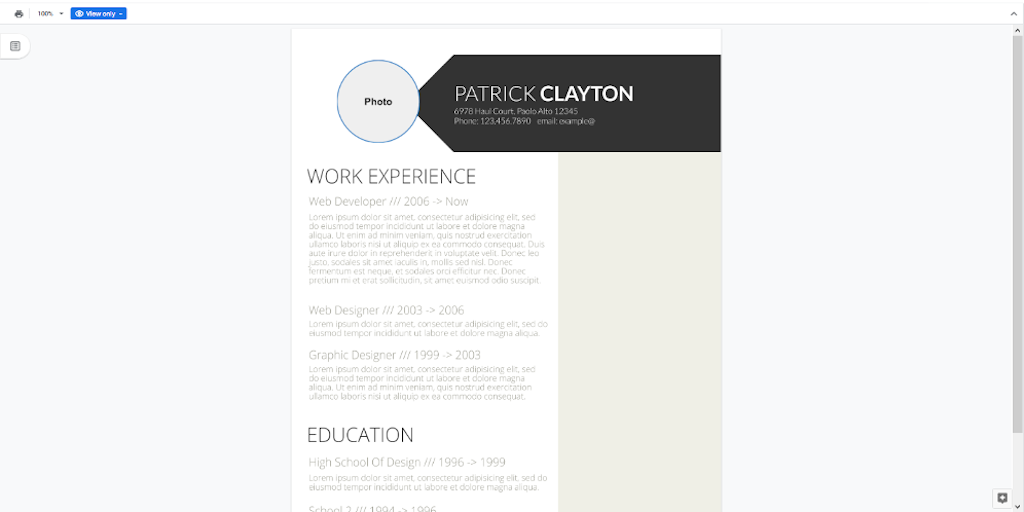
Google Docs template #43: Laconique resume template
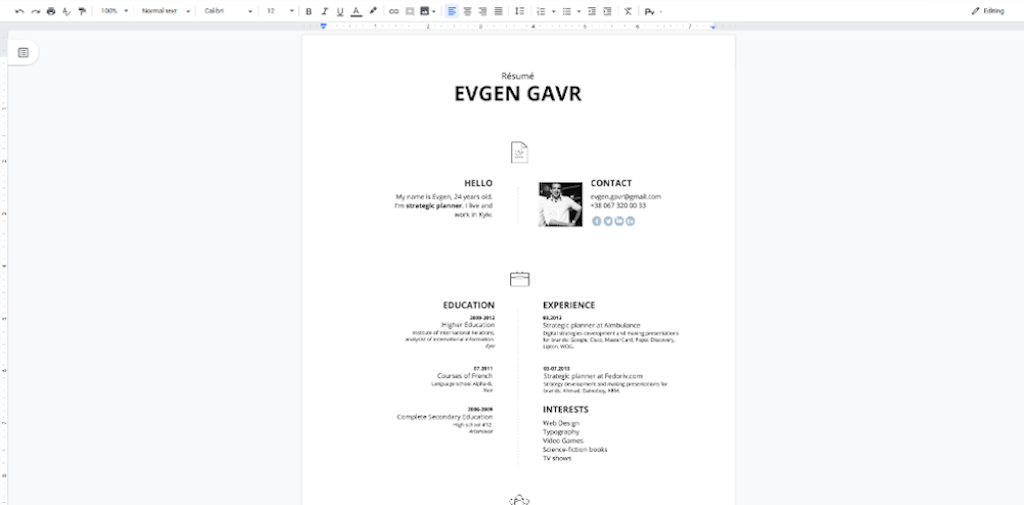
Google Docs template #44: Infographic resume template
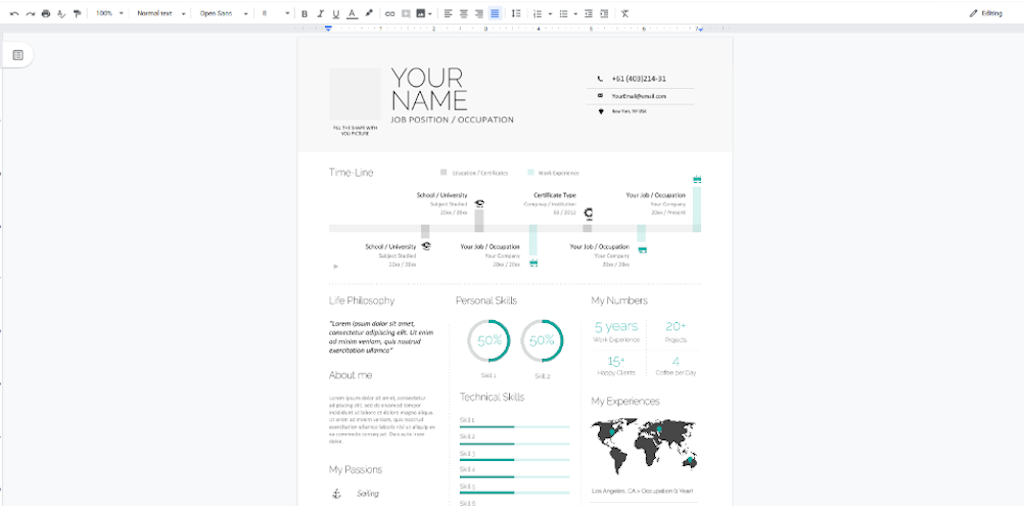
Google Docs template #45: Circle-pattern resume template
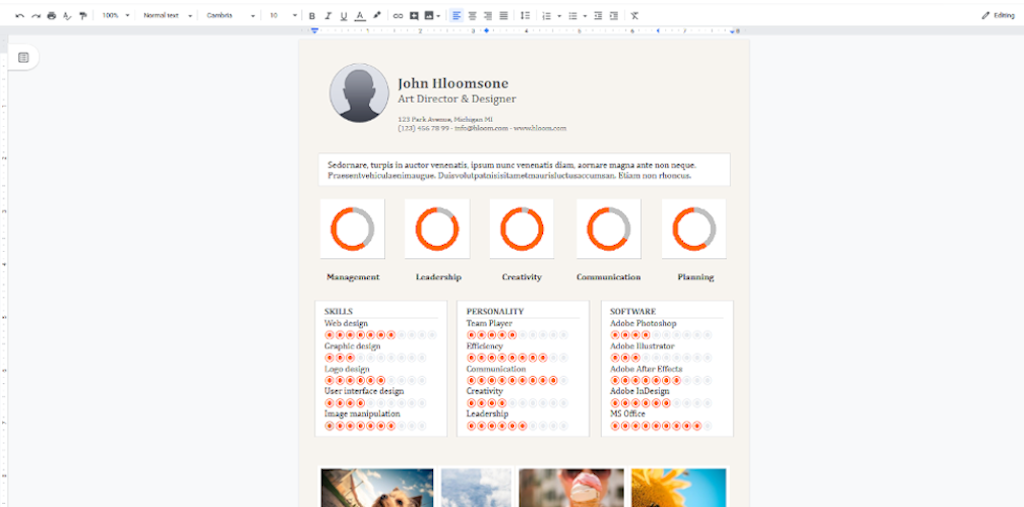
Google Docs template #46: Professional visual template
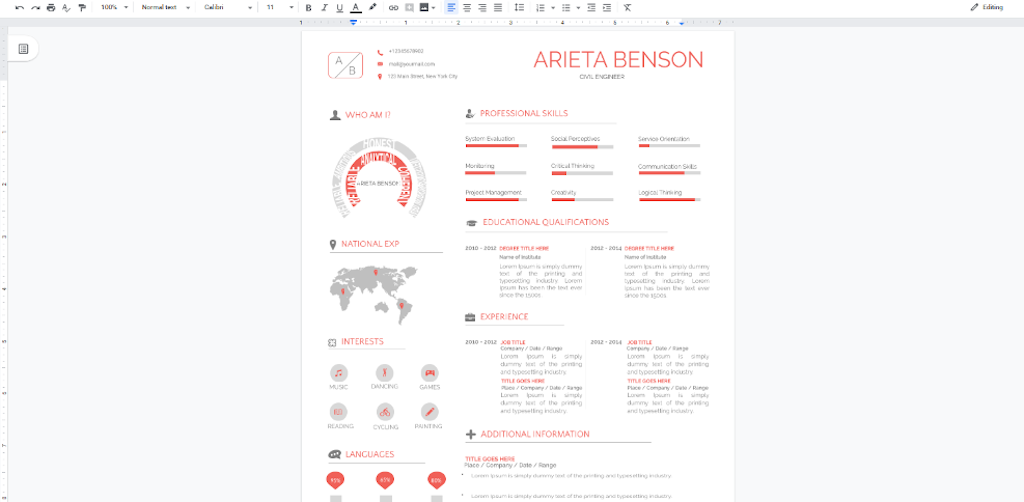
Google Docs template #47: Minimalist infographics resume template
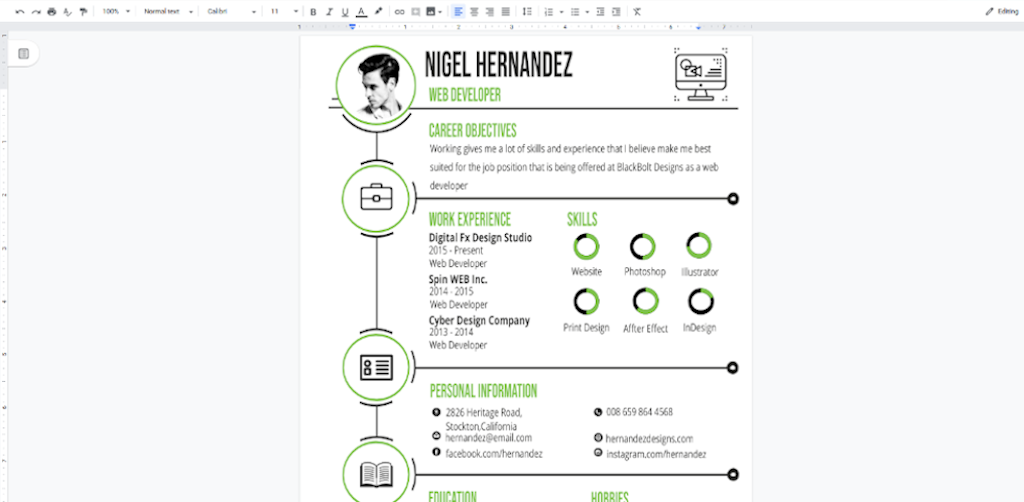
Google Docs template #48: Crisp and clean cover letter template
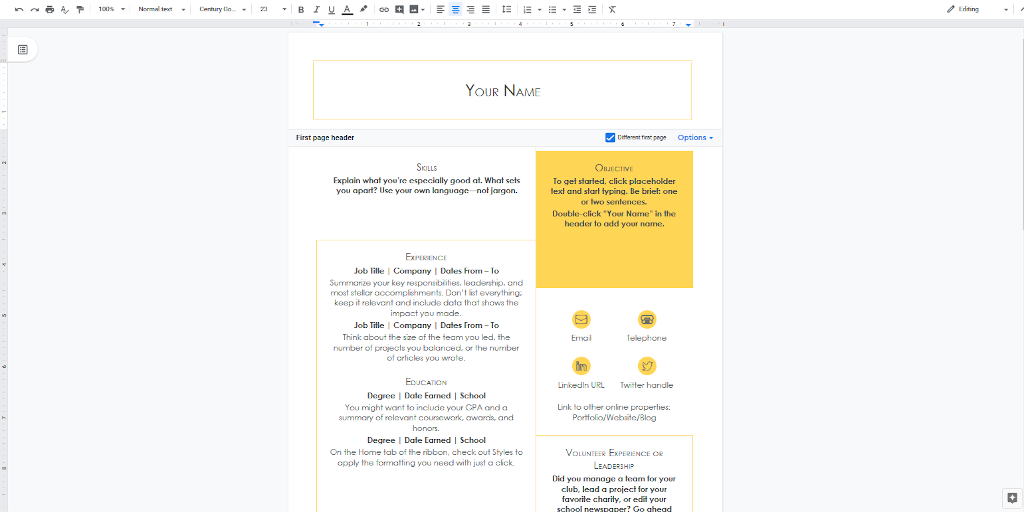
Google Docs template #49: Contemporary cover letter template
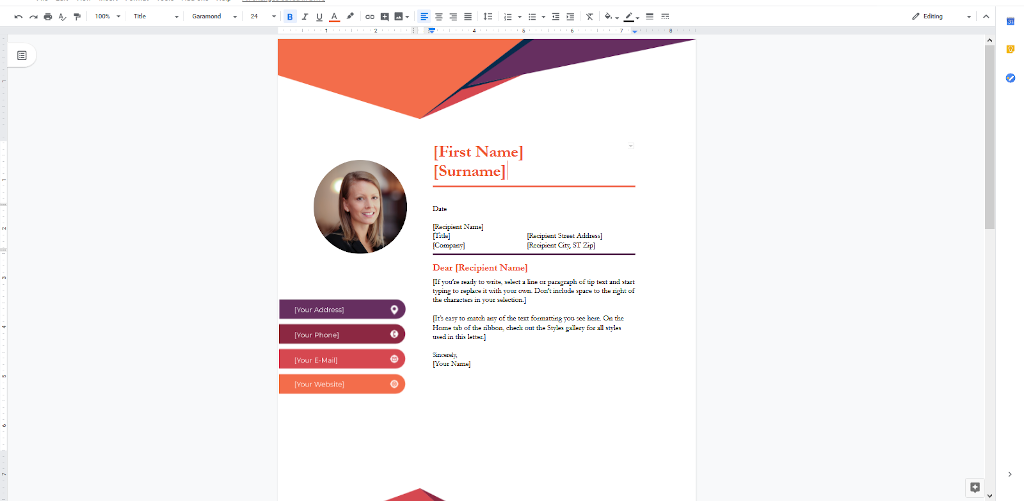
Google Docs template #50: Minimalist cover letter template
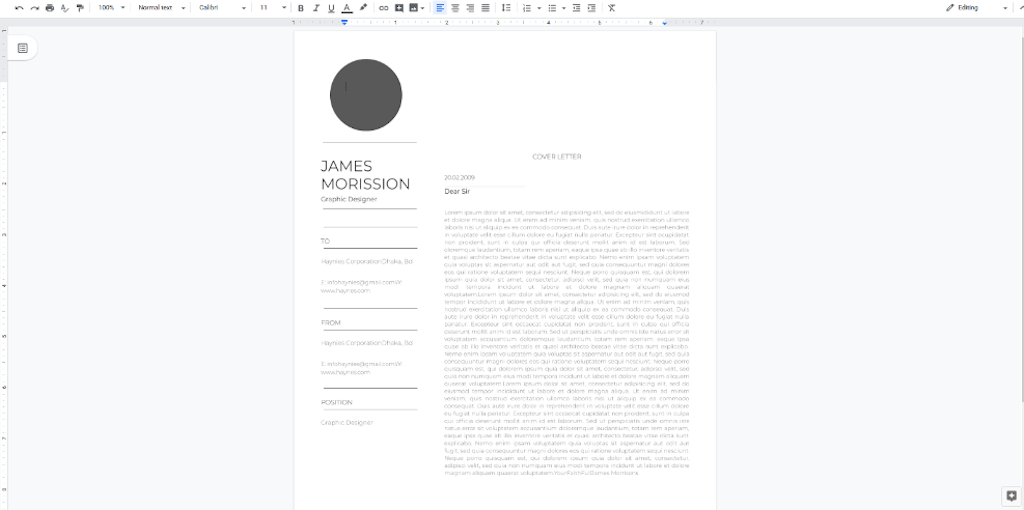
Process Street workflows for freelancers & personal use
Integrate the above Google Docs templates with Process Street’s related workflows to meet your personal business career needs:
- Self-Evaluation Performance Review Template
- SMART Goal Setting Checklist
- How to Backup your External Hard Drives using Google Drive [CHECKLIST]
Process Street + Google Docs: Smooth & efficient processes
Run efficient and productive processes by combining Process Street with the above Google Docs templates.
Remember Google Docs is not a process management tool. The true value of Google Docs is realized when integrated within your business processes. To do this, you need Process Street.
If you are new to Process Street, and still a little unsure about what it is we do, check out the video below for further insight:
As you already know, Process Street is a Business Process Management tool, used to manage your business operations. Process management is achieved by using workflows. Our workflows are not, however, ordinary workflows.
Our workflows are superpowered .
They have functional features that I have detailed below:
- Stop tasks , to ensure task order.
- Dynamic due dates , so no deadline is missed.
- Conditional logic , creating a dynamic workflow that caters to your needs.
- Role assignments , to ease task delegation within your team.
- Approvals , to sign tasks off within your team. Tasks can be assessed by the relevant team member/s. The assigned approver can easily open the workflow and information from the tasks is then used to either approve or reject with a comment.
With these features, Process Street’s workflows are dynamite when it comes to managing your business operations.
Once more, you can integrate Process Street with many different applications, not just Google Drive. Take the time to think about that for a moment…
All of those automations to be created…
Each automation tailored to your specific business process needs. Automations that will save you both time and money.
For more information regarding Process Street integrations, visit our Integrations Help Site .
Using Google Docs for knowledge management could be costing you money Process Street Pages allow you capture, organize, and share your company’s operational knowledge. It’s the best place to host critical documents, such as SOPs or employee onboarding documentation. Basically, any information that may not need to be documented as a dynamic workflow.
You can easily collaborate with your team by sharing pages with them, regardless of which department they’re in.
And best of all, it’s free to access for your whole team!
For more info about Pages , watch the video below:
Do you use Google Docs templates regularly? Have you tried automating Google Drive with Process Street? If not, why not? Let us know in the comments below!
Get our posts & product updates earlier by simply subscribing
Jane Courtnell
Hi there, I am a Junior Content Writer at Process Street. I graduated in Biology, specializing in Environmental Science at Imperial College London. During my degree, I developed an enthusiasm for writing to communicate environmental issues. I continued my studies at Imperial College's Business School, and with this, my writing progressed looking at sustainability in a business sense. When I am not writing I enjoy being in the mountains, running and rock climbing. Follow me at @JaneCourtnell.
Leave a Reply Cancel reply
Your email address will not be published. Required fields are marked *
Save my name, email, and website in this browser for the next time I comment.
Take control of your workflows today
Access our library of 130 Business Templates
Wow you’ve unlocked access to our library of 130 business templates.
Get started by checking out some of our top business templates:
Featured business templates

Weekly Schedule Template
Tracking employees’ work time and wages is easy with this free weekly schedule template.

Monthly Report
Provide a professional, concise summary of project activities with this monthly report template.

One Page Business Plan
Need to write a business plan but don’t know where to begin? Download our free 1-page business plan ...
22 Free Startup | Google Docs Templates & Examples
All startup | google docs business templates..
Showing 1 - 15 of 22

Annual Report
.png)
Business Case
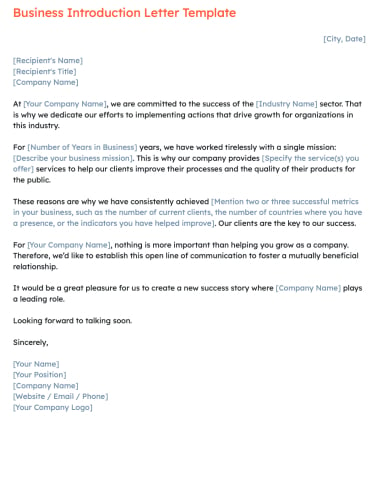
Business Cover Letter
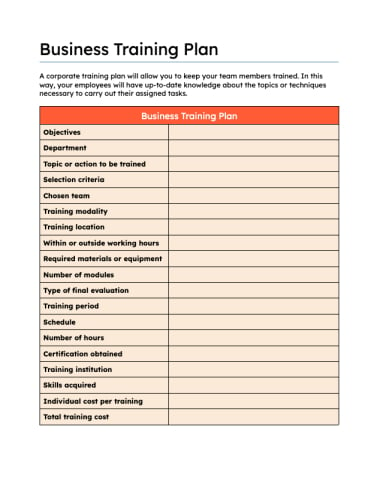
Business Training Plan
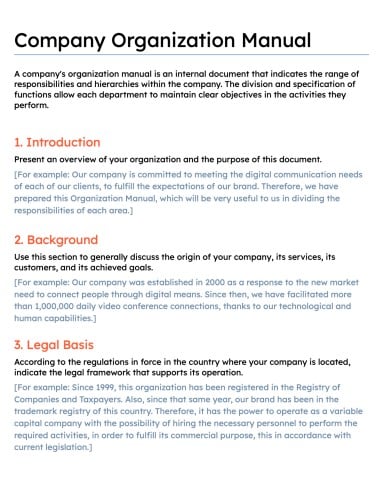
Company Organization Manual

Competitive Analysis Template

Contingency Plan
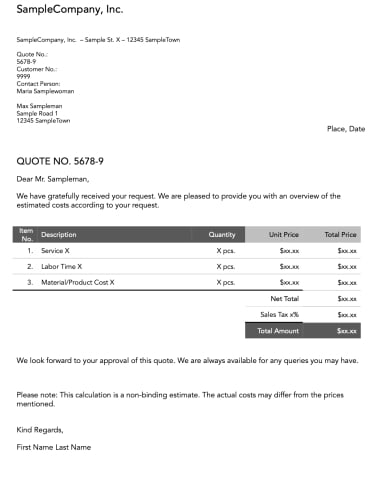
Cost Estimate Template
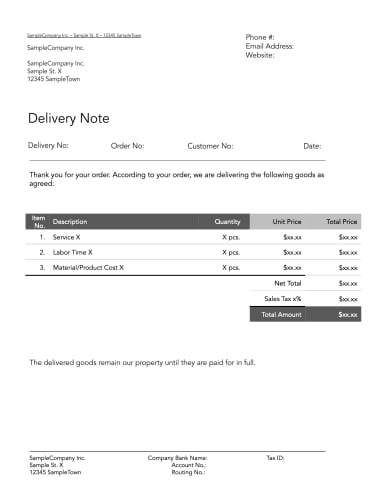
Delivery Note Template

Event Press Release
.png)
Root Cause Analysis
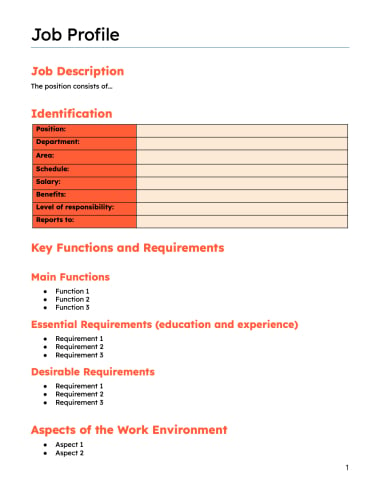
Job Profile
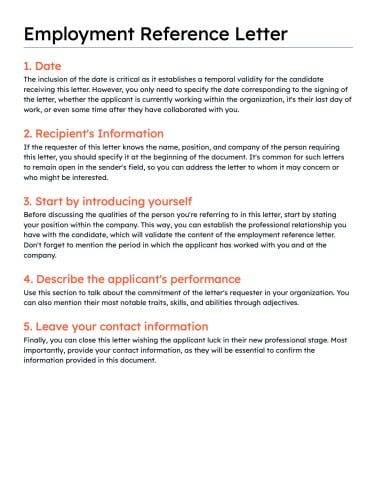
Letter of Recommendation

Business One-Pager Template
Explore template collections.

Customer Service

Spreadsheets

Get all Startup | Google Docs templates and more.
Free Google Docs Project Plan Templates
By Kate Eby | May 25, 2022
- Share on Facebook
- Share on LinkedIn
Link copied
We’ve rounded up the most comprehensive selection of project plan templates for Google Docs. Plus, get helpful tips on how to use each Google Docs project plan template.
Included on this page, you'll find a simple project plan template , a Gantt chart project planner , a one-page project plan , an IT project plan template , and a project planning timeline template , among others. You’ll also get details on what to include in a project plan template .
Simple Project Plan Template
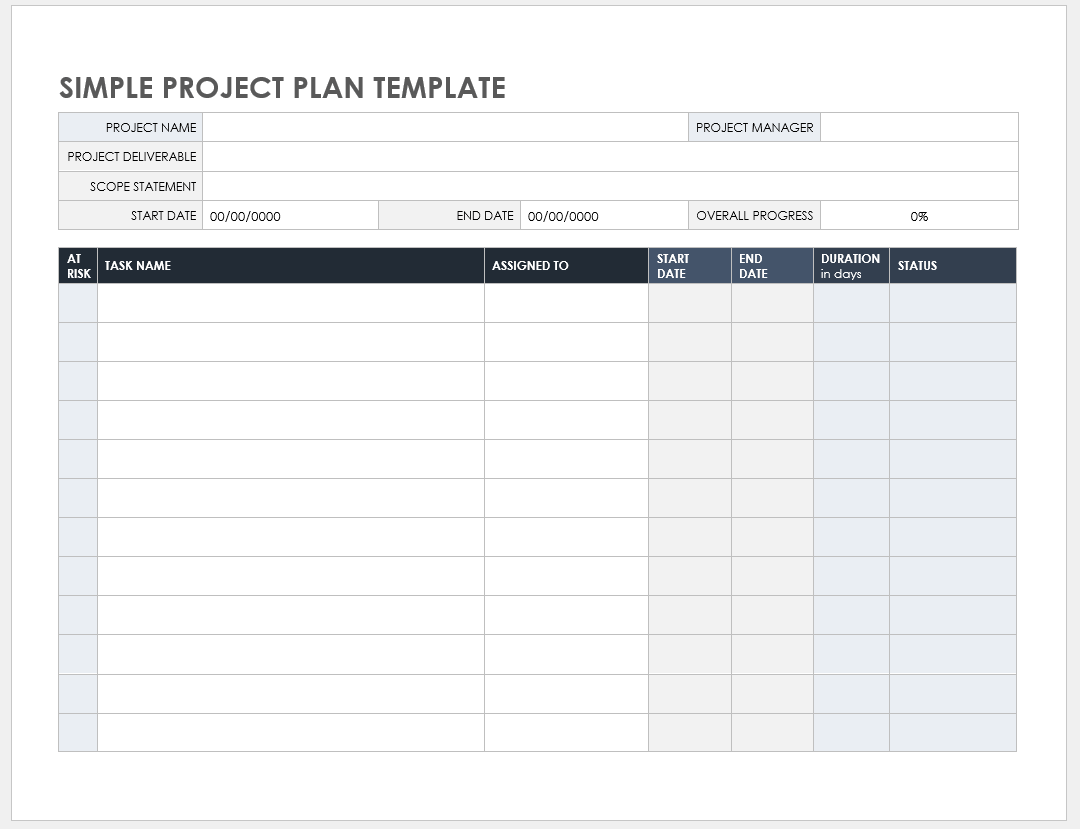
Download Simple Project Plan Template — Google Docs
Use this simple, comprehensive project plan template to keep all team members and stakeholders on the same page as your project progresses. Enter the name of your project, as well as the key deliverable(s), a scope statement, and project start and end dates. The template also provides space for you to list each project task, assign a task owner, and set start and end dates. This project plan template will help the project team remain aware of what is due when in one centralized, easily updatable document.
Read our Google Docs and spreadsheet templates article to find additional templates and learn more about getting the most out of your project planning efforts.
Simple Timeline Template
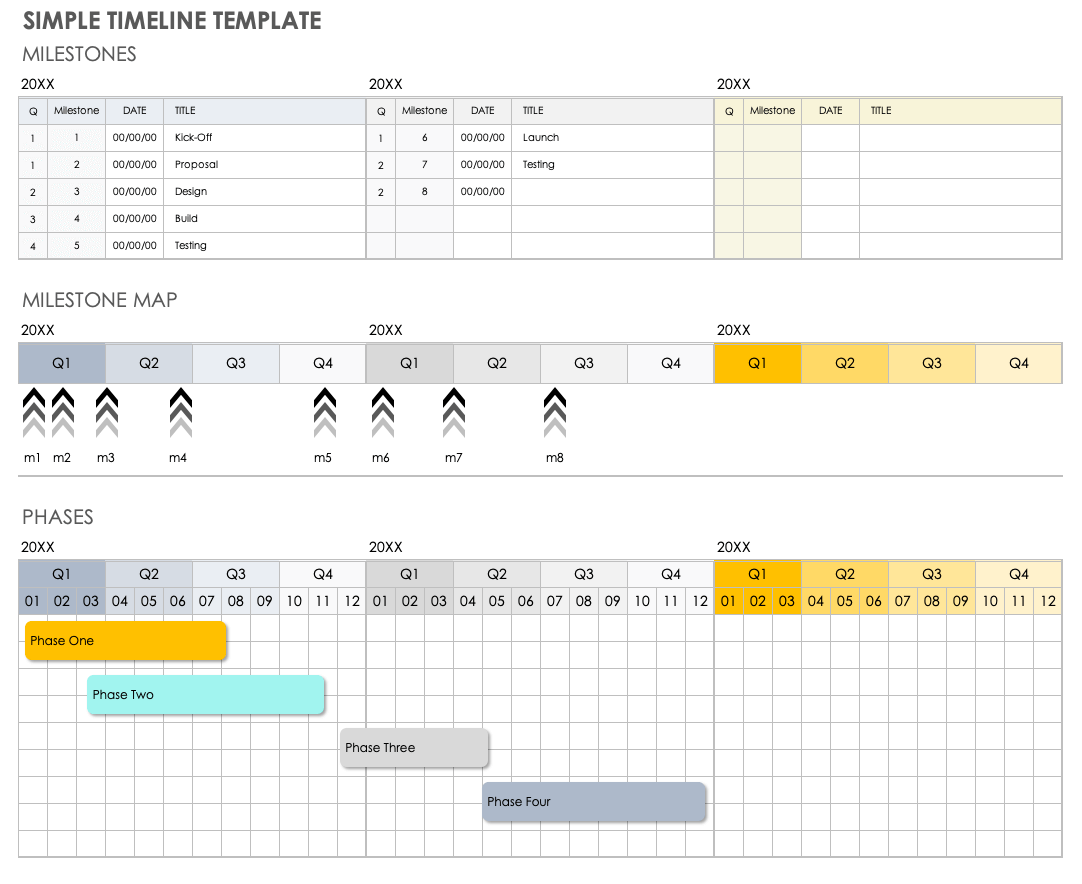
Download Simple Timeline Template — Google Docs
Successfully plan your project with this visually rich, simple project timeline template. The template provides space to list project milestones (e.g., “Kick-Off,” “Proposal,” and “Testing”) on a quarter-by-quarter basis, and then visually represent these milestones in a horizontal, color-coded bar chart to ensure you complete all of your project deliverables.
Find additional free Google timeline templates, and learn more about getting the most out of your project timelines.
Gantt Chart Template
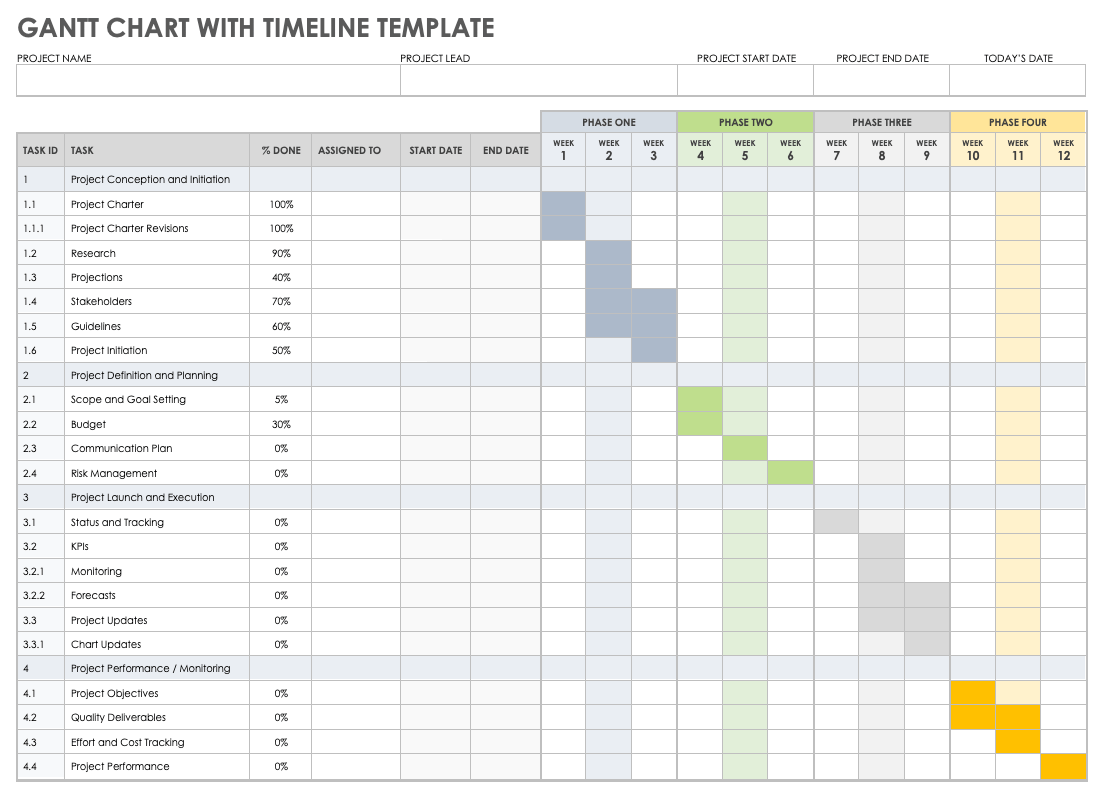
Download Gantt Chart Template — Google Docs
Capture every phase and task in your project plan with this visually dynamic project planning Gantt chart template. Enter your project title, the project manager, and each phase of the project (e.g., “Project Conception and Initiation,” “Project Definition and Planning,” “Project Launch and Execution,” and “Project Performance/Monitoring”). Then enter each individual task under the applicable project phase, and list the task owner, start and end dates, and percentage of each task complete. This customizable template is presentation-ready and will ensure that you successfully plan and track every component of your project.
For more helpful project planning templates and resources, see our article on free Google calendar templates .
Agile Project Plan Template
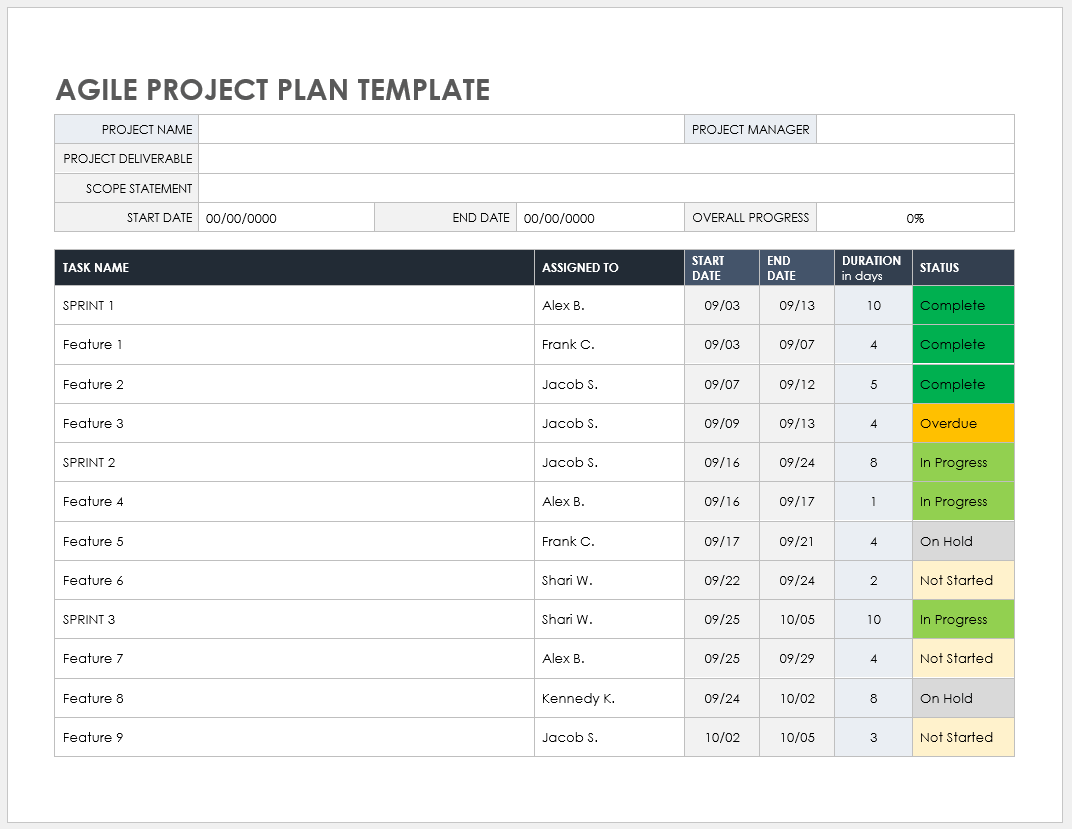
Download Agile Project Plan Template — Google Docs
Because Agile teams are self-organizing, work cross-functionally with other groups, and strive for continual improvement, it’s especially important that they have a reliable way to plan projects. Ensure timely project delivery with this easy-to-use Agile project plan template. Document your project’s primary features, break down large tasks into individual work items you complete in sprints, and assign an owner to each task. Easily track task-by-task status (e.g., “On Hold,” “Not Started,” “In Progress,” “Overdue,” “Complete”) and the project’s overall progress.
IT Project Plan Template
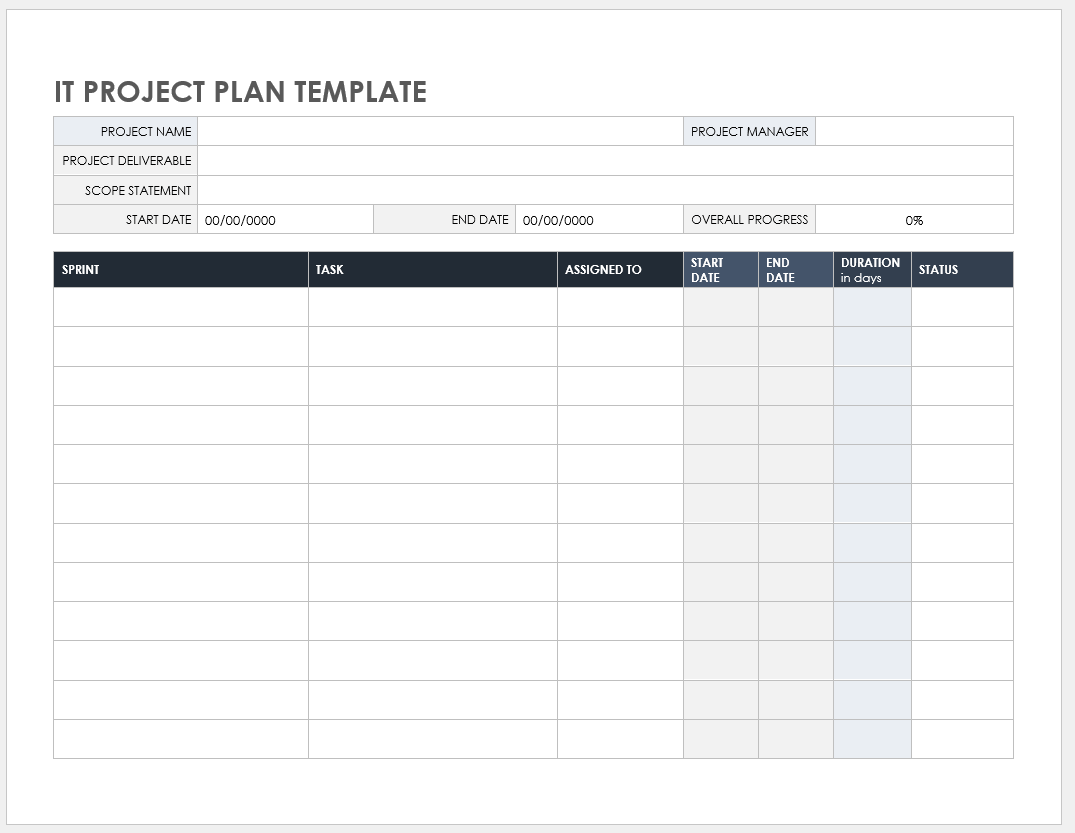
Download IT Project Plan Template — Google Docs
Use this template to standardize your information technology (IT) project planning process to ensure that you account for all project components and gain buy-in from all team members and project sponsors. Enter your project title, the name of the project manager, deliverable(s), scope details, start and end dates, and overall project progress. This customizable template enables you to name or number your individual work sprints (and list tasks under the appropriate sprint) to reflect the way your IT department organizes work.
Project Implementation Plan Template
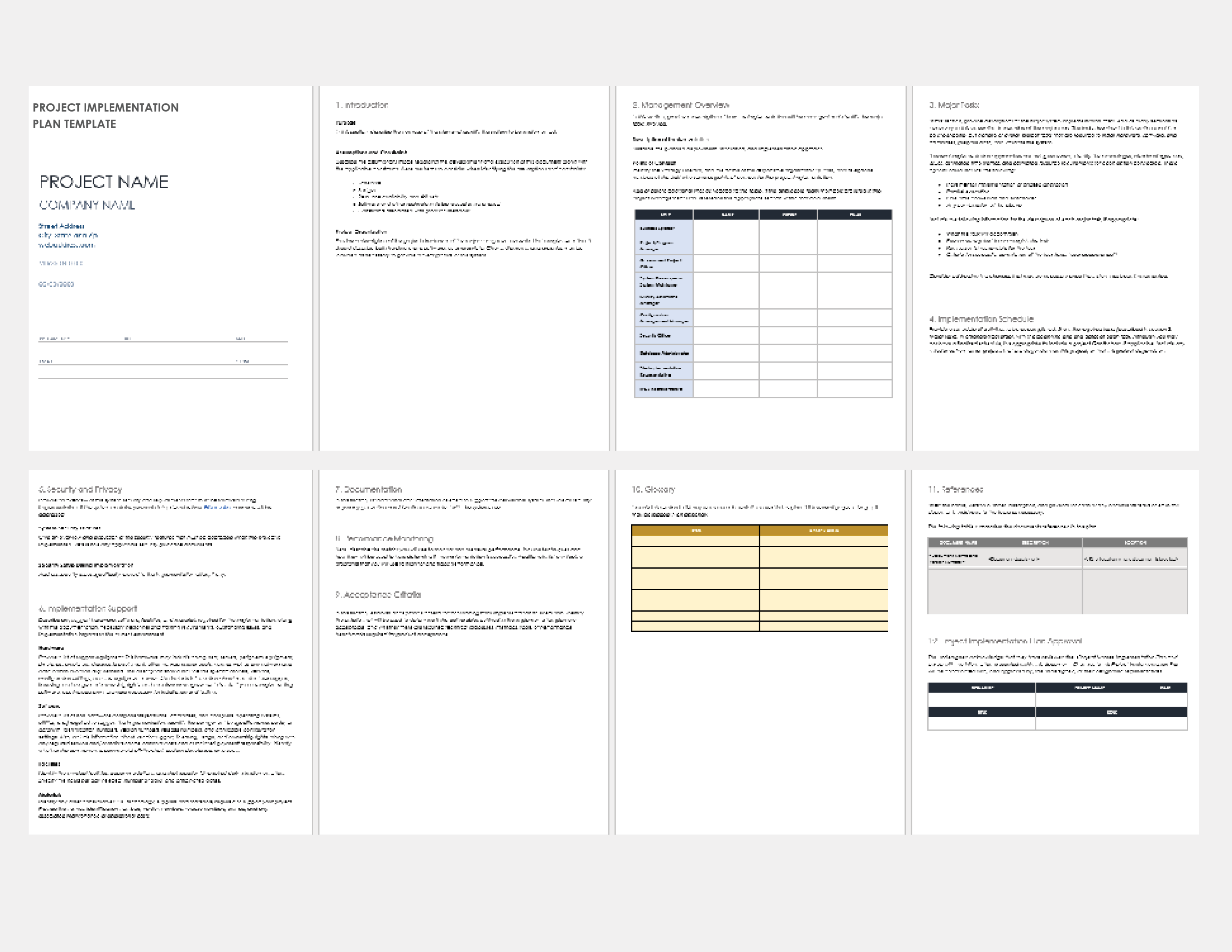
Download Project Implementation Plan Template — Google Docs
Ensure that you account for every project planning detail with this comprehensive project implementation plan template. In the first section of the template, briefly describe your project’s purpose, assumptions and constraints, and other organizational details. The template provides instructions for the other sections (e.g., “Management Overview,” “Major Tasks,” “Implementation Schedule,” “Acceptance Criteria,” and “Performance Monitoring”) so that you don’t overlook any aspect of your project plan.
Project Execution Plan Template
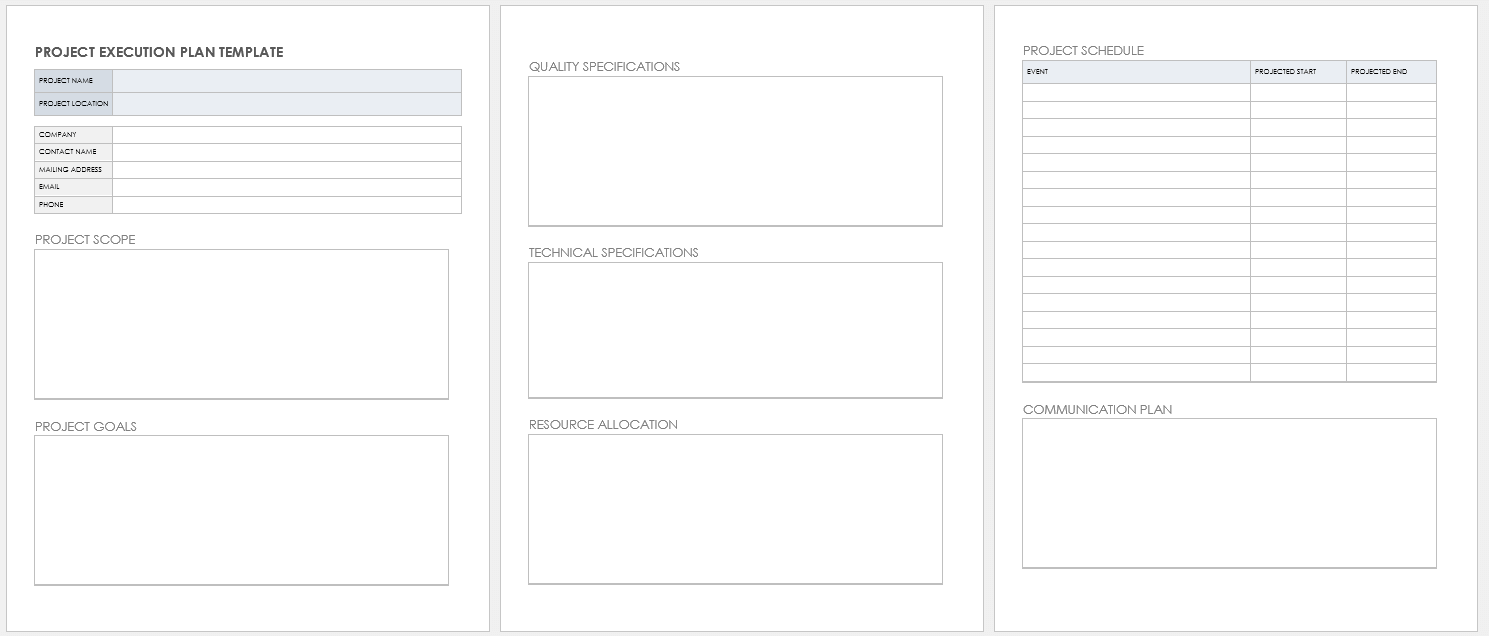
Download Project Execution Plan Template — Google Docs
Use this all-encompassing project execution plan template to specify project delivery details. Enter the project scope and goals, quality and technical specifications, resource allocation, project schedule, and communication plan details. This template is the perfect tool for you to provide team members and other stakeholders with insight into the detailed plans of your project.
One-Page Project Plan Template
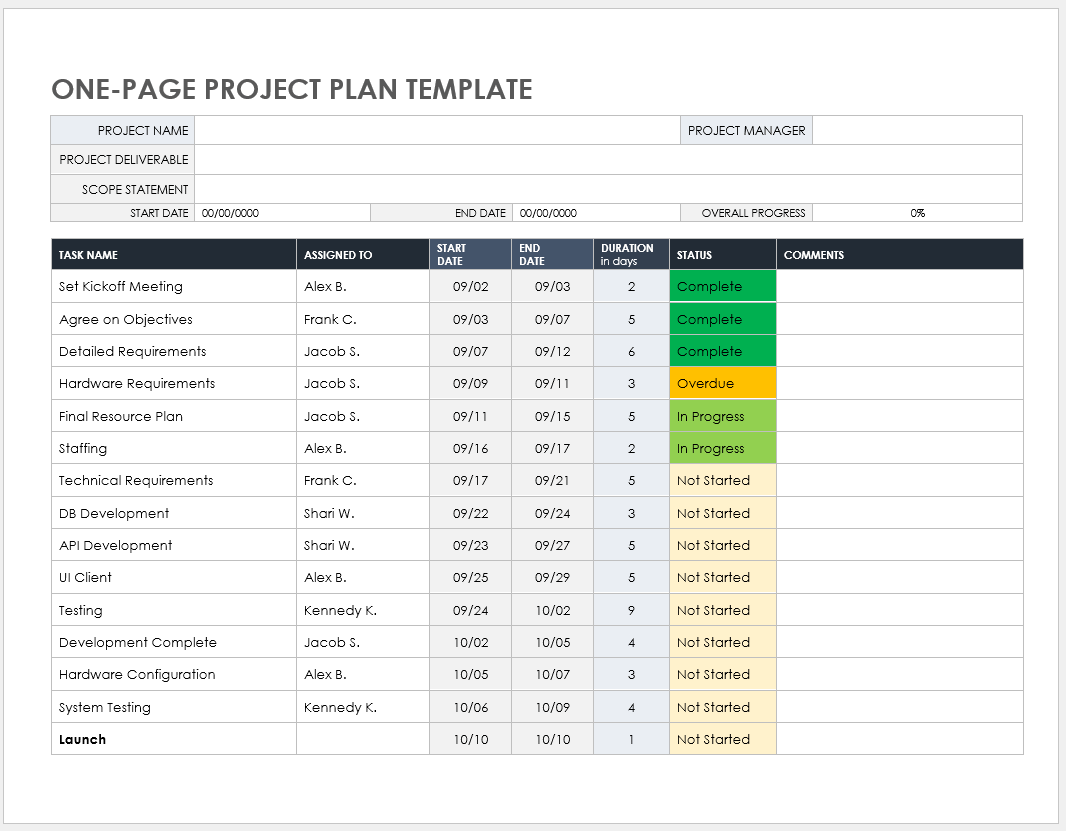
Download One-Page Project Plan Template — Google Docs
This one-page project plan template includes example text that you can edit to reflect the details of your project planning efforts. The template prompts you to break down your project plan into individual tasks, assign each task to a team member, set start and end dates, and provide status for each task and the overall project.
Printable Project Plan Template
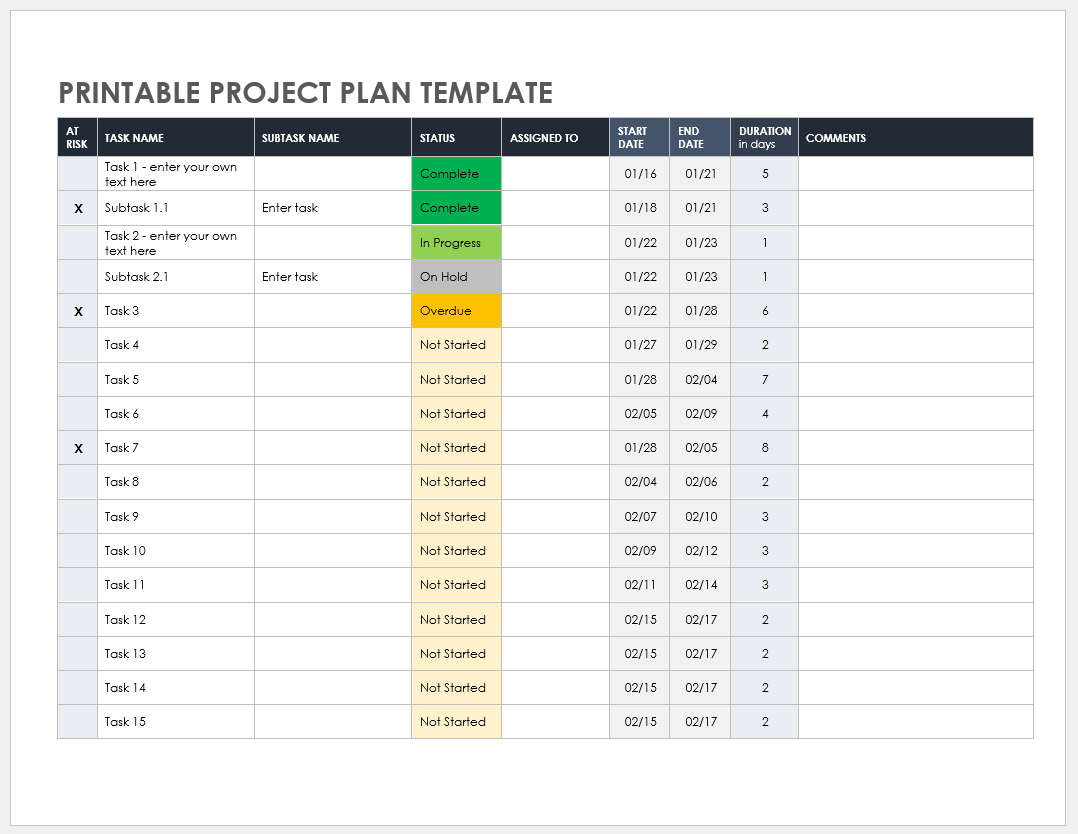
Download Printable Project Plan Template — Google Docs
Use this streamlined, print-friendly template to create and assign tasks and subtasks, assign them to team members, track task status, and ensure that all efforts support your project’s deliverables. This condensed template allows you to mark any component that is at risk of not being completed on time, so that project managers, sponsors, and team members are aware of downstream effects and can adjust the project delivery date if necessary.
Program Management Plan Template
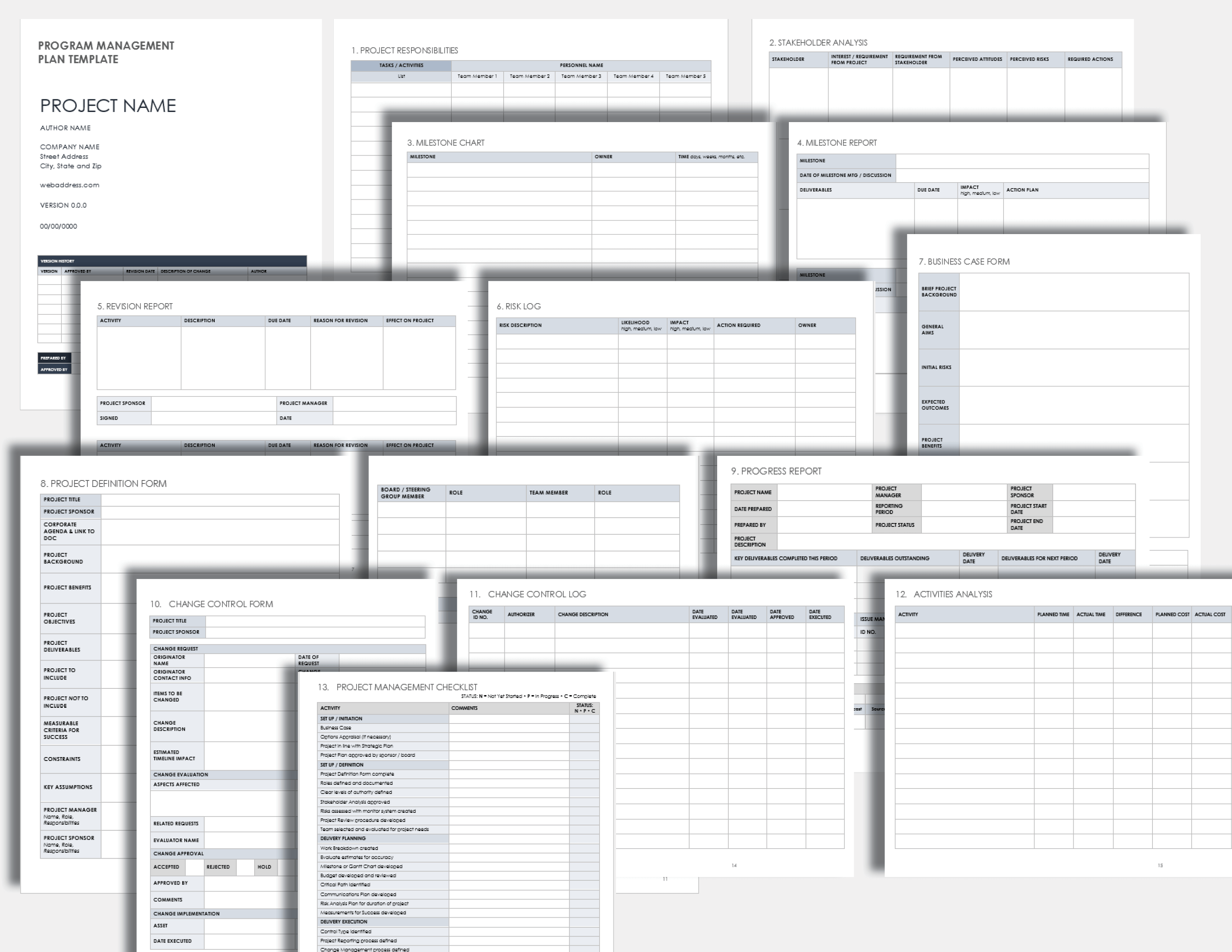
Download Program Management Plan Template — Google Docs
Account for all project planning components with this dynamic, comprehensive program management plan template. The template is perfect for project or program managers to plan large-scale projects and account for every component. The template includes the following sections for thorough project planning: Project Responsibilities, Milestone Chart, Risk Log, Business Case Form, Progress Report, Change Control Form, Project Management Checklist , and more.
Project Action Plan Template
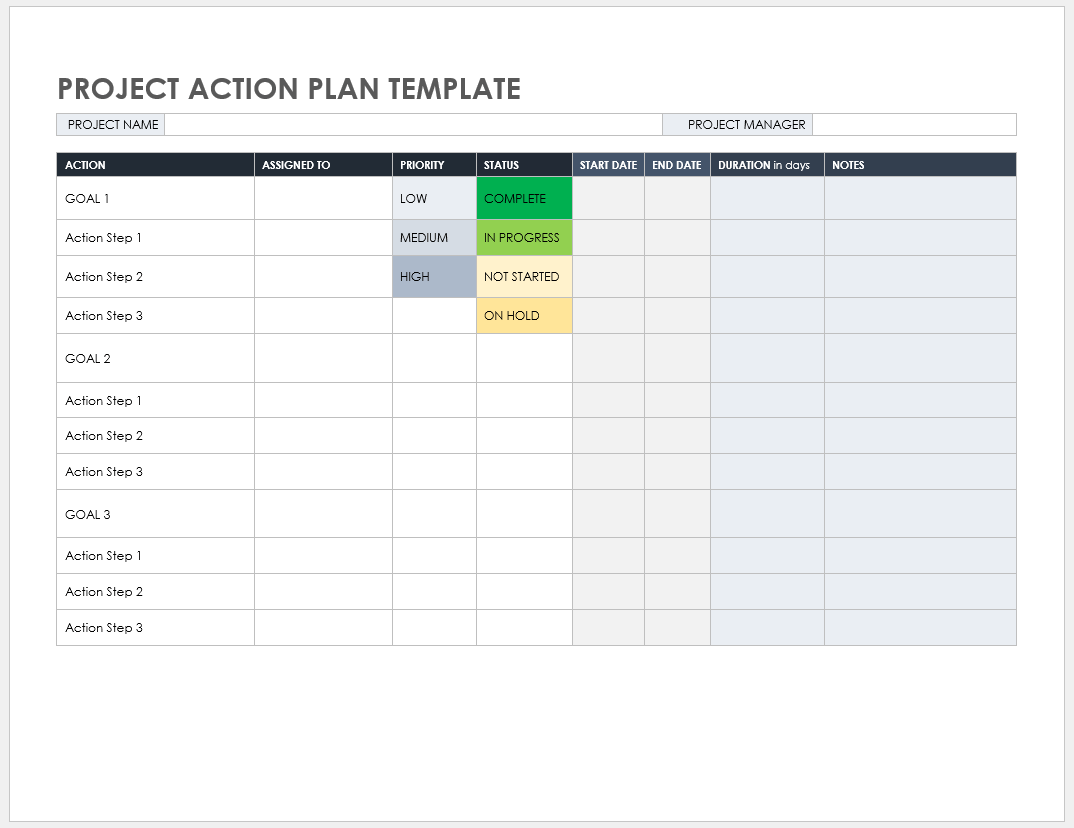
Download Project Action Plan Template — Google Docs
Make sure that you meet — and exceed — your project quality standards with this comprehensive project action plan template. The template prompts you to break down project planning efforts into manageable parts (e.g., goals, action steps, and tasks). Then assign each section to a team member, and set a priority level, status, and due date.
Business Marketing Project Plan Template
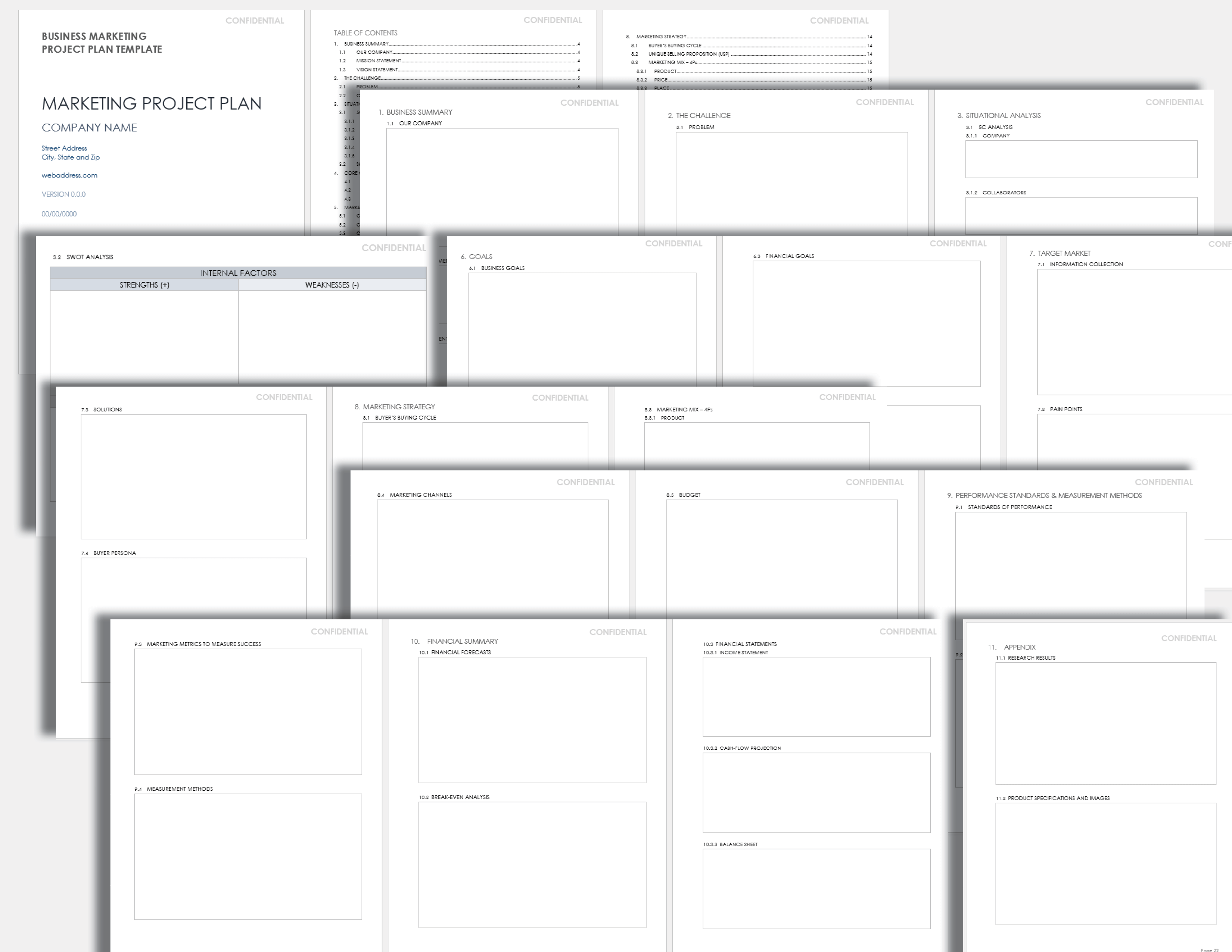
Download Business Marketing Project Plan Template — Google Docs
Keep your team members, project sponsors, and other stakeholders on track for delivering high-quality marketing projects with this business marketing project plan template. Define the challenge that your project will address, the opportunity it affords, and the core capabilities of your offering, as well as your goals, target market, marketing strategy, performance standards, and measurement methods. Use this comprehensive business marketing project plan template to meet — and beat — your marketing project goals.
What Is a Google Docs Project Plan Template?
A Google Docs project plan template provides a framework to capture all key project plan details. Use a project plan template to list your project goals, objectives, scope, deliverables, features, tasks, due dates, milestones, statuses, and their respective priorities.
Creating an effective project plan is the first critical step in delivering a successful project to a client, customer, internal stakeholder, or other end user. Without a project plan, the scope and deliverables of your project may be unclear, resources may not be adequately allocated, and task ownership and due dates aren’t defined.
A clear project plan template helps ensure that you capture all of your project details, including objectives, goals, business opportunities, features, and individual tasks. Plus, most templates will prompt you to schedule tasks and assign them to team members, so that you successfully deliver your project and deliver a win for your organization.
While Google Docs project plan templates vary, they typically include the following components:
- Project Name: Enter the project name.
- Project Manager: List the name of the project manager.
- Project Deliverables: Provide a brief description of the project’s deliverables (e.g., the product and service).
- Scope Statement: Describe the defined features of your project’s deliverables, along with the scope of work required to complete it and fulfill its requirements. Also, note what is not in scope of this project.
- Project Start and End Dates: Enter the dates on which the project will begin and end.
- Overall Progress: Note how far along the project is (this is usually expressed as a percent).
- Task Name: Enter the name of each project task.
- Assigned To: Identify an owner for each project task.
- Task Start Date and End Dates: Enter the dates on which each task will begin and end.
- Task Duration: Review the task duration (the time between the start and end dates of each task).
- Status: Provide a status for each task (e.g., “Not Started,” “In Progress,” “On Hold,” and “Completed”).
- Priority: Determine a priority level for each task (e.g., high, medium, low) so that you and your team can ensure you complete top-priority tasks first.
- At Risk: Select this check box if the project task is at risk of not being completed on time, so that you and your team can determine how it affects the project’s due date and deliverables and can make adjustments as necessary
- WBS Number: Enter a work breakdown structure (WBS) number for each task, for easy identification and reference.
Additionally, some longer-form project plan templates include the following sections:
- Project Purpose: Describe your project’s objective, including the problem it will solve, the opportunity it affords, and the approach you will use to accomplish the project.
- Project Goals: Specify what you hope to accomplish through your project.
- Resource Allocation: Define the personnel, equipment, and other resources your project requires in order to succeed.
- Project Schedule: Propose a project timeline. Depending on the project, you can define the schedule at the weekly, monthly, or quarterly range, or by each Agile sprint.
- Milestones: Identify the key milestones that you and your team must meet in order to remain on schedule.
- Performance Monitoring: Propose how you will track the project’s long-term success, and list the tools or metrics you will use to measure your achievements.
- Communication Plan: Provide details on how you plan to communicate your project’s status, progress, and other updates to key stakeholders, clients, project board members, and others.
- Project Plan Approval: Once you complete your project plan, have the project sponsor(s) approve it by signing and dating the project plan. At this point, you and your team can begin project work.
Get the Most Out of Your Project Plan with Smartsheet for Project Management
From simple task management and project planning to complex resource and portfolio management, Smartsheet helps you improve collaboration and increase work velocity -- empowering you to get more done.
The Smartsheet platform makes it easy to plan, capture, manage, and report on work from anywhere, helping your team be more effective and get more done. Report on key metrics and get real-time visibility into work as it happens with roll-up reports, dashboards, and automated workflows built to keep your team connected and informed.
When teams have clarity into the work getting done, there’s no telling how much more they can accomplish in the same amount of time. Try Smartsheet for free, today.
Discover a better way to streamline workflows and eliminate silos for good.
Individual and Corp tax deadline:
Customer login
Tax Pro login
Bookkeeping
2024 Basic Business Plan Template for Small Business Owners
11 Minute Read
Copy Article URL
Simple and Basic Business Plan Template for Small Businesses
Antonio Del Cueto, CPA
April 5, 2024
Did you know that 42% of small businesses fail within the first four years ? The dream of starting your own venture can quickly turn sour without a roadmap for success. That's where a business plan comes in. This article introduces a comprehensive business plan template designed to dramatically increase your odds of becoming a thriving statistic .
Studies show that businesses with a well-defined plan are twice as likely to survive beyond the five-year mark . This template will guide you through crafting a document that outlines your goals, target market, financial projections, and competitive edge. By dedicating time to planning, you'll gain a clearer understanding of your business concept, identify potential roadblocks , and attract investors who believe in your vision. So, ditch the guesswork and unlock the power of planning.
Are you in the process of starting your own business? Download FREE our business plan template here.

What is a Basic Business Plan Template and Why Do You Need One?
A business plan template is a step-by-step guide that helps you create a plan for your business. It's like a map for your 2024 startup journey. This template shows you what to do first, next, and last. You need one because it helps you think about all the important parts of your business upfront.
Importance of Having a Business Plan Template
A business plan template is crucial. It helps you outline your value proposition, which is what makes your business special. It also makes sure you think about your potential investors. They want to see a clear plan before they give you money. Plus, a template helps you organize your thoughts and ideas in one place.
Key Sections of a Simple Business Plan Template
In a basic template , there are some key elements you can't skip. These include a company description that tells people what you do. You also need a marketing strategy to explain how you'll find customers. Don't forget about competitive analysis, which shows how you stack up against others. Finally, financial forecasts predict your money flow, and supporting documents back up everything you say.
How to Tailor a Business Plan Template for Your 2024 Startup
To customize a business plan for your startup, start with the high-level stuff. Add your unique company description and value proposition. Show how you're different to get a competitive advantage. Update the marketing strategy to fit today's world. Make sure your financial forecasts are fresh and include all costs and expected income. Add any new documents that support your plan.
Remember, a good business plan template guides you but doesn't limit you. Always include what makes your business shine and use the template to help you organize your great ideas.
Essential Components of a Startup Business Plan
Starting a new business? You’ll need a plan that shows what your business is about and how you plan to make it successful. Let's look at what makes up a good business plan.
Writing an Effective Executive Summary
The executive summary is like a quick snapshot of your business plan. It shows the big ideas of your plan in a short way. Even though it's the first thing in your plan, you might write it last. It should say what your business does, what you want to achieve, and why it's going to work. This part is super important because it’s what people read first to get an idea about your business.
Developing a Comprehensive Marketing Plan
Your marketing plan is all about how you’re going to tell people about your business and what you sell. It should talk about who might want to buy your stuff and how you plan to reach them. This part includes your plan of action for getting customers to notice you, like using social media or putting ads online. Knowing your customers and how to reach them helps your business grow.
Creating a Financial Projection for Your Small Business
This section is about the money. It guesses how much money you’ll make and spend. Financial projections help you see if your business can earn more money than it spends. It includes how much money you need upfront to start and keep running your business. This helps you and business partners see how your business might do in the future.
For anyone thinking about starting a business, these parts of a business plan are key. They help you write a business plan quickly and efficiently. With a good plan, you can support your business, get help from others, and have a clear roadmap to run your business.
Further Reading: What You Should Know About Small Business Accounting, Tax, And Bookkeeping Services
Tips for crafting a one-page business plan.
Creating a one-page business plan is like drawing a map that shows the way to success for your specific business. This short plan helps you focus on what's really important. It saves time and lets you get moving faster.
Benefits of Using a Lean Business Model
A lean business model is all about making things simple and focusing on what works. It helps you use resources wisely. Free templates for lean business plans help you organize your ideas without wasting time. It’s essential to be clear and straight to the point, so you don’t get lost in details.
Identifying Your Target Market in a One-Page Business Plan
Knowing who you’re selling to is key. Your one-page plan should clearly say who your customers are. You’ll need to research and use that info to make your marketing and sales work better. This part of your plan makes sure your business talks to the right people.
Streamlining Revenue Streams in a Lean Business Plan
A lean plan means having a clear idea of how you’ll make money. This part of the plan looks at different ways to bring in cash, from selling products to offering services. It’s about picking the best ways that fit your business and focusing on them for the next three to five years. Using a standard template, like one from Microsoft Word or free templates available online, can help you get this part right.
Utilizing Free Business Plan Templates: Pros and Cons
Using a free business plan template is like finding a treasure map that guides you to your business goals. Let’s see how these templates can be both helpful and challenging.
How a Free Business Plan Template Can Help Small Business Owners
A free simple business plan or a one-page business plan template can be a huge help. It gives you a clear outline of what to include, like your business needs, marketing and sales strategies, and financial data. Templates from sources like the Small Business Administration (SBA) or Shopify come with sections already set up for you. This makes it easier to organize your ideas and present them clearly. It’s essential for owners of specific businesses to have a roadmap. This way, you can build your business plan quickly and efficiently, focusing on elements of your plan that support your financial success. Free templates help you get started with little effort and no cost.
Exploring Sample Business Plans to Guide Your Business Planning Efforts
Looking at sample business plans can provide valuable insights. These examples show you different ways to format and write your plan. They cover various industries, giving you a peek at successful strategies and outcomes. By exploring these samples, you can learn tips for creating important sections like income statements , cash on hand, and even plans for intellectual property like patent filings. Whether you use a standard template from Microsoft Word or detailed guides for specific types of businesses, such as a limited liability company, these samples can inspire and guide you. They offer a comprehensive view of what a successful plan includes, from the table of contents to the final financial statements, helping you envision the path for your own business over three to five years.
Further Reading: Effective Balance Sheet Creation for Small Businesses: Simplified Templates and Guidelines
Key takeaways:.
- Summary : A quick explanation of your business idea, like telling a friend about a game plan.
- Market Analysis : Understanding who wants to buy what you're selling, similar to figuring out who loves chocolate ice cream.
- Product/Service : What you're selling or offering, like selling cool stickers or helping with homework.
- Marketing Plan : How you'll tell people about your business, like making posters for your lemonade stand.
- Financial Plan : Planning your money, figuring out how much you need to start, and how you'll earn more, like saving up for a new bike.
How can Taxfyle help?
Finding an accountant to manage your bookkeeping and file taxes is a big decision. Luckily, you don't have to handle the search on your own.
At Taxfyle , we connect small businesses with licensed, experienced CPAs or EAs in the US. We handle the hard part of finding the right tax professional by matching you with a Pro who has the right experience to meet your unique needs and will manage your bookkeeping and file taxes for you.
Get started with Taxfyle today , and see how finances can be simplified.
Legal Disclaimer
Tickmark, Inc. and its affiliates do not provide legal, tax or accounting advice. The information provided on this website does not, and is not intended to, constitute legal, tax or accounting advice or recommendations. All information prepared on this site is for informational purposes only, and should not be relied on for legal, tax or accounting advice. You should consult your own legal, tax or accounting advisors before engaging in any transaction. The content on this website is provided “as is;” no representations are made that the content is error-free.

Was this post helpful?
Did you know business owners can spend over 100 hours filing taxes, it’s time to focus on what matters..
With Taxfyle, the work is done for you. You can connect with a licensed CPA or EA who can file your business tax returns. Get $30 off off today.
Want to put your taxes in an expert’s hands?
Taxes are best done by an expert. Here’s a $30 coupon to access to a licensed CPA or EA who can do all the work for you.
Is this article answering your questions?
Thanks for letting us know.
Whatever your questions are, Taxfyle’s got you covered. If you have any further questions, why not talk to a Pro? Get $30 off today.
Our apologies.
Taxes are incredibly complex, so we may not have been able to answer your question in the article. Fortunately, the Pros do have answers. Get $30 off a tax consultation with a licensed CPA or EA, and we’ll be sure to provide you with a robust, bespoke answer to whatever tax problems you may have.
Do you do your own bookkeeping?
There’s an easier way to do bookkeeping..
Taxfyle connects you to a licensed CPA or EA who can take time-consuming bookkeeping work off your hands. Get $30 off today.
Why not upgrade to a licensed, vetted Professional?
When you use Taxfyle, you’re guaranteed an affordable, licensed Professional. With a more secure, easy-to-use platform and an average Pro experience of 12 years, there’s no beating Taxfyle. Get $30 off today.
Are you filing your own taxes?
Do you know if you’re missing out on ways to reduce your tax liability.
Knowing the right forms and documents to claim each credit and deduction is daunting. Luckily, you can get $30 off your tax job.
Get $30 off your tax filing job today and access an affordable, licensed Tax Professional. With a more secure, easy-to-use platform and an average Pro experience of 12 years, there’s no beating Taxfyle.
How is your work-life balance?
Why not spend some of that free time with taxfyle.
When you’re a Pro, you’re able to pick up tax filing, consultation, and bookkeeping jobs on our platform while maintaining your flexibility.
Why not try something new?
Increase your desired income on your desired schedule by using Taxfyle’s platform to pick up tax filing, consultation, and bookkeeping jobs.
Is your firm falling behind during the busy season?
Need an extra hand.
With Taxfyle, your firm can access licensed CPAs and EAs who can prepare and review tax returns for your clients.
Perhaps it’s time to scale up.
We love to hear from firms that have made the busy season work for them–why not use this opportunity to scale up your business and take on more returns using Taxfyle’s network?

by this author
Share this article
Subscribe to taxfyle.
Sign up to hear Taxfye's latest tips.
By clicking subscribe, I agree to Taxfyle's Terms of Service , Privacy Policy , and am opting in to receive marketing emails.
Get our FREE Tax Guide for Individuals
Looking for something else? Check out our other guides here .
By clicking download, I agree to Taxfyle's Terms of Service , Privacy Policy , and am opting in to receive marketing emails.
File simpler.
File smarter., file with taxfyle..
2899 Grand Avenue, Coconut Grove, FL 33133
Copyright © 2024 Tickmark, Inc.
4 Free Google Sheets Itinerary Templates To Plan Your Trip
- Last updated April 25, 2023
Traveling can be stressful, especially when you don’t have a laid-out plan on how to spend your time at your destination. You’d be stressing over your accommodation, things to bring, where to eat, and other similar details. If you’re on a business-related trip, how to manage your projects at your target location is another thing to consider.
Putting all of these factors into one Google Sheets itinerary template allows you to use your time more efficiently and is less taxing on your mind. So follow along as we explore four types of the best itinerary templates you can use to plan your trip way ahead.
Table of Contents
4 Itinerary Templates on Google Sheets for Better Planning
1. business trip itinerary template.
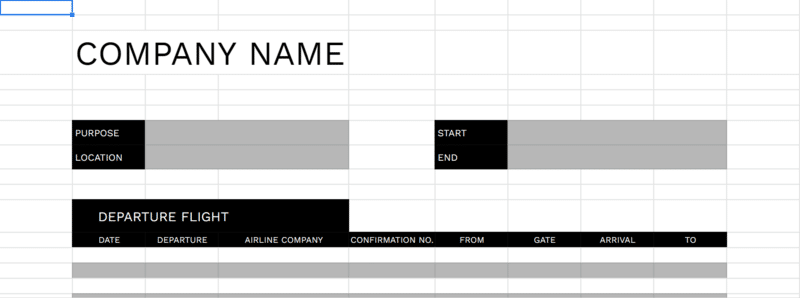
Get the template here: Business Trip Itinerary Template
When going out on business trips, you want to keep your travels as organized as possible. This lets you reach your destinations within the correct schedule, which respects the time of both you and the people you’re going to meet.
Setting up an itinerary starting from your departure flight to your lodging details are some ways you can arrive quickly and safely at your business trip location. By detailing your flight schedule, which hotel room you’re going to stay in, and your business agenda , you can make your business trip a success.
You can do this easily with a business trip itinerary template that lets you record your flight information to and fro, your to-do list (e.g., the conferences and meetings you need to attend there), and your accommodation.
2. Basic Google Sheets Travel Itinerary Template
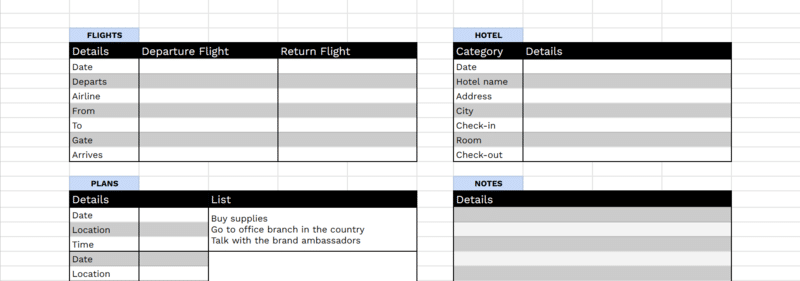
Get the template here: Basic Google Sheets Itinerary Template
You can also use itinerary templates for just about any planned journeys you’re going to do in the future. If your travel is not entirely business-related, you might want to look for a general-purpose Google Sheets trip planner template that still lets you record the important details.
Our basic itinerary template features four sections dedicated to your flight details, hotel reservations, your task list , and important notes. Of course, it lets you organize your to-do list by date, time, and location too.
3. Packing List Itinerary Template
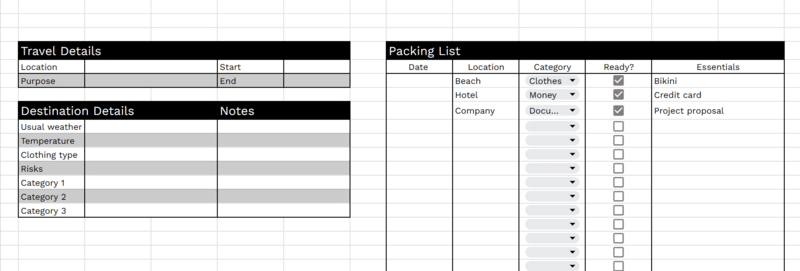
Get the template here: Packing List Itinerary Template
One of the most crucial details that you shouldn’t forget for your journeys is your packing list unless you’re ready to buy your supplies abroad. Well, you can actually make one by listing all the things you think you’ll need on a piece of paper. But, putting them in an itinerary template spreadsheet does have its advantages.
For one, it’s easily accessible on your computer as long as you’re connected to the internet. This makes it easy for you to keep a check on the things you bring to your destination and notice if anything goes missing.
Using our packing list itinerary template, you can detail the usual weather and temperature there to decide what you should and should not put in your luggage. If you’re visiting multiple locations in your destination country or state, you can also categorize the essentials to bring.
4. Day by Day Travel Itinerary
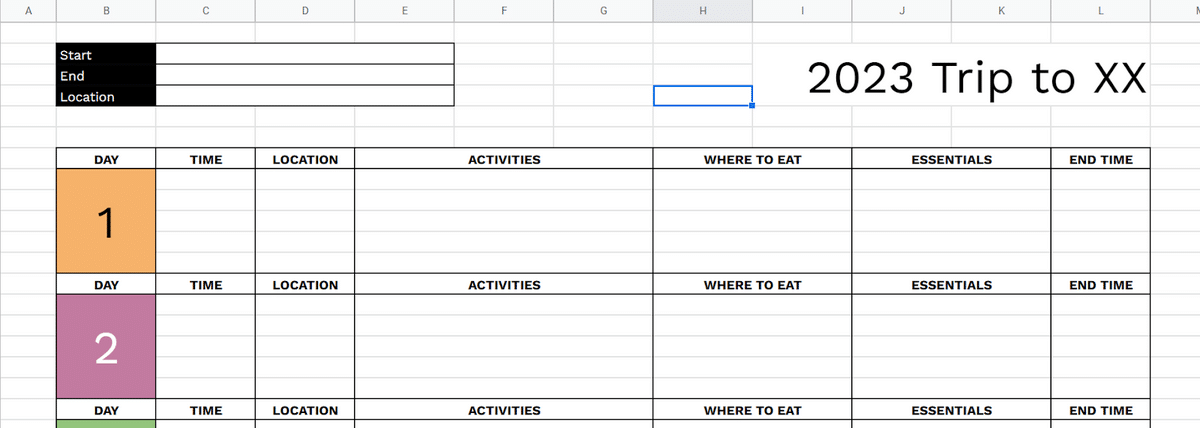
Get the template here: Day by Day Itinerary Template
One of the best practices that you’d want to apply in making your itinerary is detailing your activities per day. This allows for efficient time allocation and ensures that you finish the things that you need and want to do within your travel schedule.
It would be helpful to list the time and location of your to-dos ahead of time, plus the places where you can fill your belly. But this aside, you also want to detail how much time you’re giving yourself in a particular location as well as the essentials that you’d need to bring with you.
Why Use an Itinerary Template?
While itinerary templates serve little purpose on occasional daily trips around your town, things are different when you go on cross-state and international travels. Using our templates to plan ahead of time lets you maximize the following benefits:
- Allocating your time: Your itinerary would usually include how long you’d spend on a particular place, together with surplus time to avoid schedule conflicts. This makes your trips more flexible and manageable.
- Prioritizing the places you need to visit: Business trips for team building and general vacations come with numerous places to visit. By listing all of them in a trip planning spreadsheet template, you can rearrange them according to their importance or to your preferences.
- Better budgeting: Since you are anticipating every place you’ll go to, you can plan your finances more clearly and effectively. Itineraries also let you note all the things you need to bring, as well as the food and lodging, which helps you budget.
- Knowing what to bring and do: You would be anticipating everything about your destination — the weather forecasts, customs, and similar factors. Itinerary templates usually have dedicated fields for these notes.
- Ease of travel: By setting up your planned trip, you have the opportunity to optimize your route. This allows you to arrange an easier and more comfortable journey, whether you want to visit the places near your main destination or travel in a loop.
What Should a Good Google Sheets Itinerary Template Have?
The standards actually vary depending on the institution you belong to (for business trips) and your preferences (for personal vacations). But here are some categories and fields that you’d like to look for in a travel spreadsheet template:
- Flight and transportation details: This is the most important field as it tells your time and date of departure and arrival, your airline and airport, and other relevant information.
- Scheduled activities: This is the essence of an itinerary — you want to plan out your activities over the duration of your journey. On top of that, it should also contain fields for location, time, date, and landmarks for better navigation of the locale.
- Accommodation details: While you can arbitrarily choose a hotel for your stay, there’s the risk of not getting good lodgings. Therefore, you want to book a room way ahead of your trip and record your lodging details.
Frequently Asked Questions
1. does google have a planner app.
Google has no dedicated application for your vacation plans and business trips. Although it did launch a mobile software for this purpose back in 2016, known as Google Travel (or Trips), the application has been officially shut down in August 2019. The great thing, though, is that most of its features have been integrated into the Google Maps app.
2. Does Google Have an Itinerary Template?
Indeed, Google does have two itinerary templates you can use for your plans under Google Sheets. One is a general travel planner, while the other lets you decide on the best destinations you can visit. But of course, if you find these two unsuitable for your taste, you can always create one yourself or download any of our free templates above.
Wrapping it Up
Readying your flight details, hotel lodgings, agenda, and luggage essentials in one Google Sheets itinerary template makes for stress-free and time-efficient international trips, whether it’s for business or personal enrichment.
Make sure to read our other blogs for more tips on how to use Google Sheets in your daily life.
- Free Trucking Expenses Spreadsheet Template + Guide
- 3 Useful Retirement Planning Spreadsheet Templates
- How to Password Protect Google Sheets: Free Template!
- Free Mileage Log Template for Google Sheets
- Free Easy to Use Timesheet Template for Google Sheets
- Volleyball Statistics Spreadsheet: Free Template
- How to Create a Trip Planning Spreadsheet [Free Templates]
Most Popular Posts

How To Highlight Duplicates in Google Sheets

How to Make Multiple Selection in Drop-down Lists in Google Sheets

Google Sheets Currency Conversion: The Easy Method
A 2024 guide to google sheets date picker, related posts.
How to Use Google Sheets as a Database (Free Template)
- Talha Faisal
- March 29, 2024
Google Sheets Invoice Template [Free Download]
- Tenley Haraldson
- March 28, 2024
How to Make a Character Sheet Spreadsheet
- January 25, 2024
The Best Investment Tracking Spreadsheet for Google Sheets in 2024
- Chris Daniel
- January 18, 2024
Thanks for visiting! We’re happy to answer your spreadsheet questions. We specialize in formulas for Google Sheets, our own spreadsheet templates, and time-saving Excel tips.
Note that we’re supported by our audience. When you purchase through links on our site, we may earn commission at no extra cost to you.
Like what we do? Share this article!
- Contact sales
Start free trial
Google Sheets Kanban Board Template: Manage Workflows Online

A kanban board is a project management tool that manages workflows and processes using two key elements: kanban cards, which represent tasks, and kanban columns which divide the kanban board vertically to represent steps or stages of completion for them.
When first invented in 1940, kanban boards were analog tools that could be made with pen and paper. Now, kanban boards can be found in many project management software tools, though one can also use spreadsheet software such as Excel or Google Sheets.
While project management software offers the most advanced kanban project management features from these options, Google Sheets is still a decent and free alternative, which can be especially helpful when working with a remote team that needs to collaborate online.
Why Make a Kanban Board in Google Sheets?
Use Google Sheets to make a kanban board that can do some of the basic actions of kanban software. Create kanban columns and kanban cards, assign tasks to team members and track project progress. Kanban cards can add detailed project task information, such as task description, due dates and estimated duration.
Still, Google Sheets kanban boards aren’t the best kanban tool you can use. For advanced kanban software features, use ProjectManager instead. With ProjectManager’s kanban boards, you can track costs, monitor their percentage of completion, automate kanban workflows and recurring tasks, share files and much more. Get started with ProjectManager today for free.
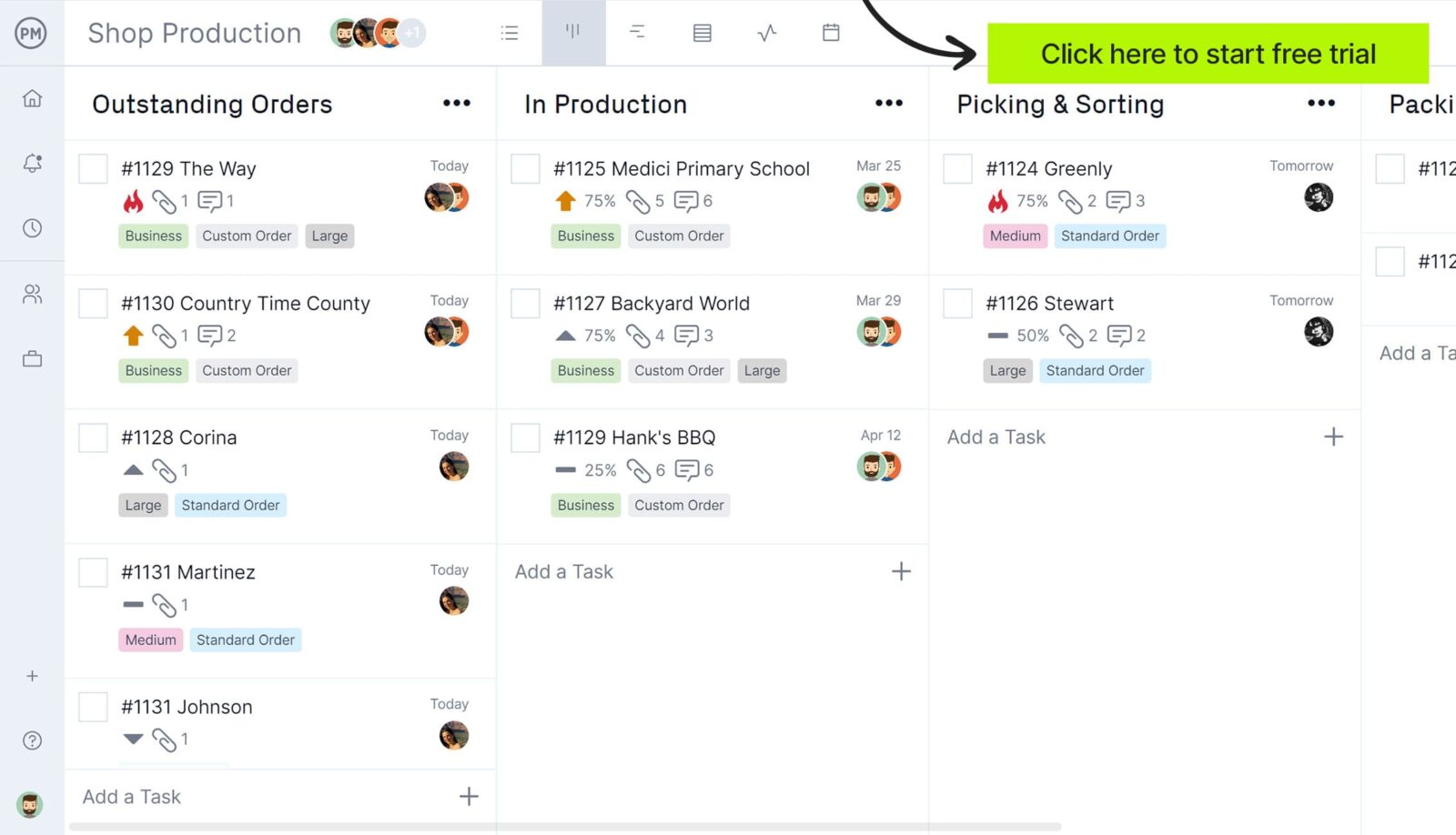
Google Sheets Kanban Board: Pros & Cons
Let’s now analyze Google Sheets kanban boards more closely to identify the benefits and disadvantages of using them. This will provide a better idea of what they can and can’t do for an organization.
Pros of Making a Kanban Board in Google Sheets
A Google Sheets kanban board is ideal for users who are getting started thanks to its simplicity and ease of use. Here are some of the main benefits of using Google Sheets to create a kanban board to manage tasks.
- It’s a free alternative to project management software
- Many people are familiar with Google Sheets’ spreadsheet interface, which is more user-friendly than Excel
- Google Sheets kanban boards are cloud-based so there’s no need to download or save files on a computer
- Kanban boards, columns and cards are customizable, which isn’t possible with most kanban software
Cons of Making a Kanban Board in Google Sheets
While a kanban board can be made in Google Sheets, it won’t have the project management features found in most kanban software alternatives . Here are some of the main drawbacks of using Google Sheets kanban boards.
- Making a kanban board in Google Sheets is a labor-intensive and time-consuming process
- Because they’re manually edited, Google Sheets kanban boards are prone to human error
- Complementary project management tools, such as Gantt charts , project dashboards, project calendars and more, are needed
- Google Sheets kanban boards don’t have workflow automation features
Kanban Board Template for Google Sheets
There’s no better way to learn about Google Sheets kanban boards than using one. This free kanban board template for Google Sheets has pre-made kanban columns and kanban cards with sample project information that can be easily edited and customized as needed. Just follow the steps below.
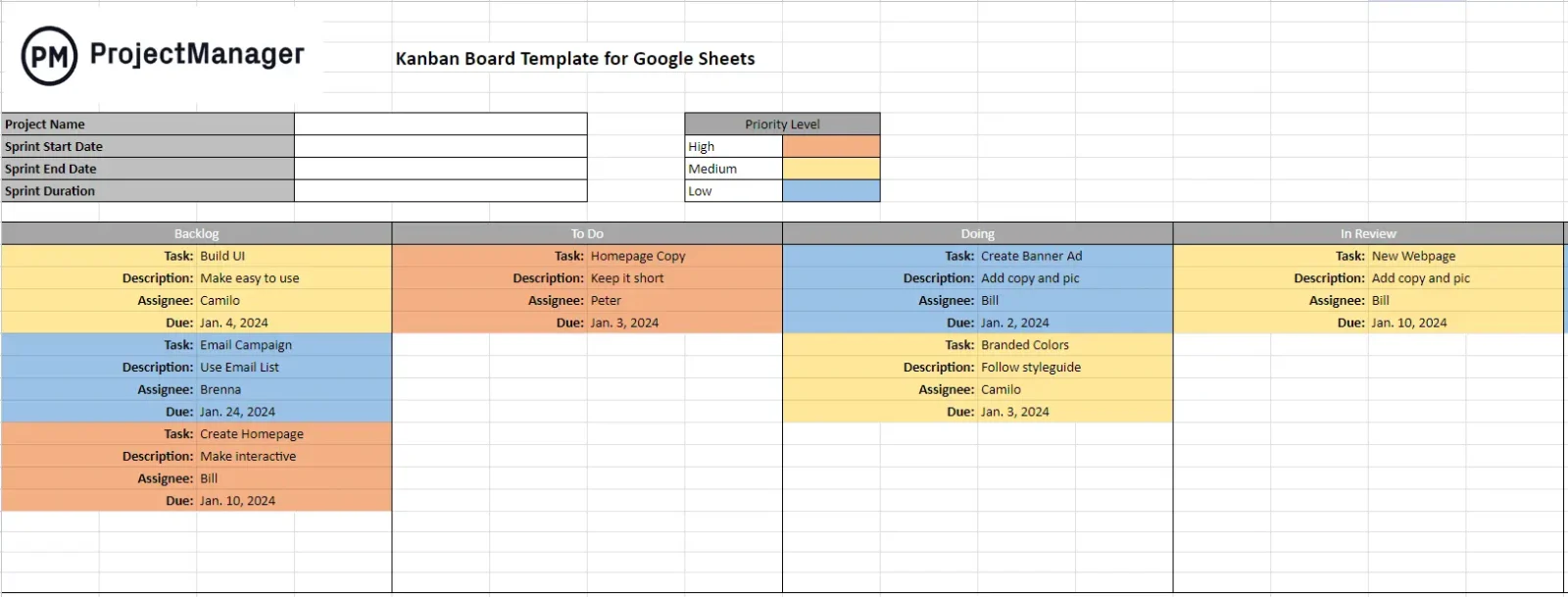
Google Sheets templates can be helpful for some areas of project management, but they can’t offer the planning, scheduling and tracking tools that a project management software like ProjectManager has. Let’s review some of the key features that make ProjectManager’s kanban boards a much better project management tool than a Google Sheets kanban board.
ProjectManager’s Kanban View Is Better Than a Google Sheets Kanban Board
ProjectManager’s kanban boards are equipped with advanced kanban software features that can help manage any type of process including workflow automation , with task approval settings to ensure quality control, cost management and resource tracking.
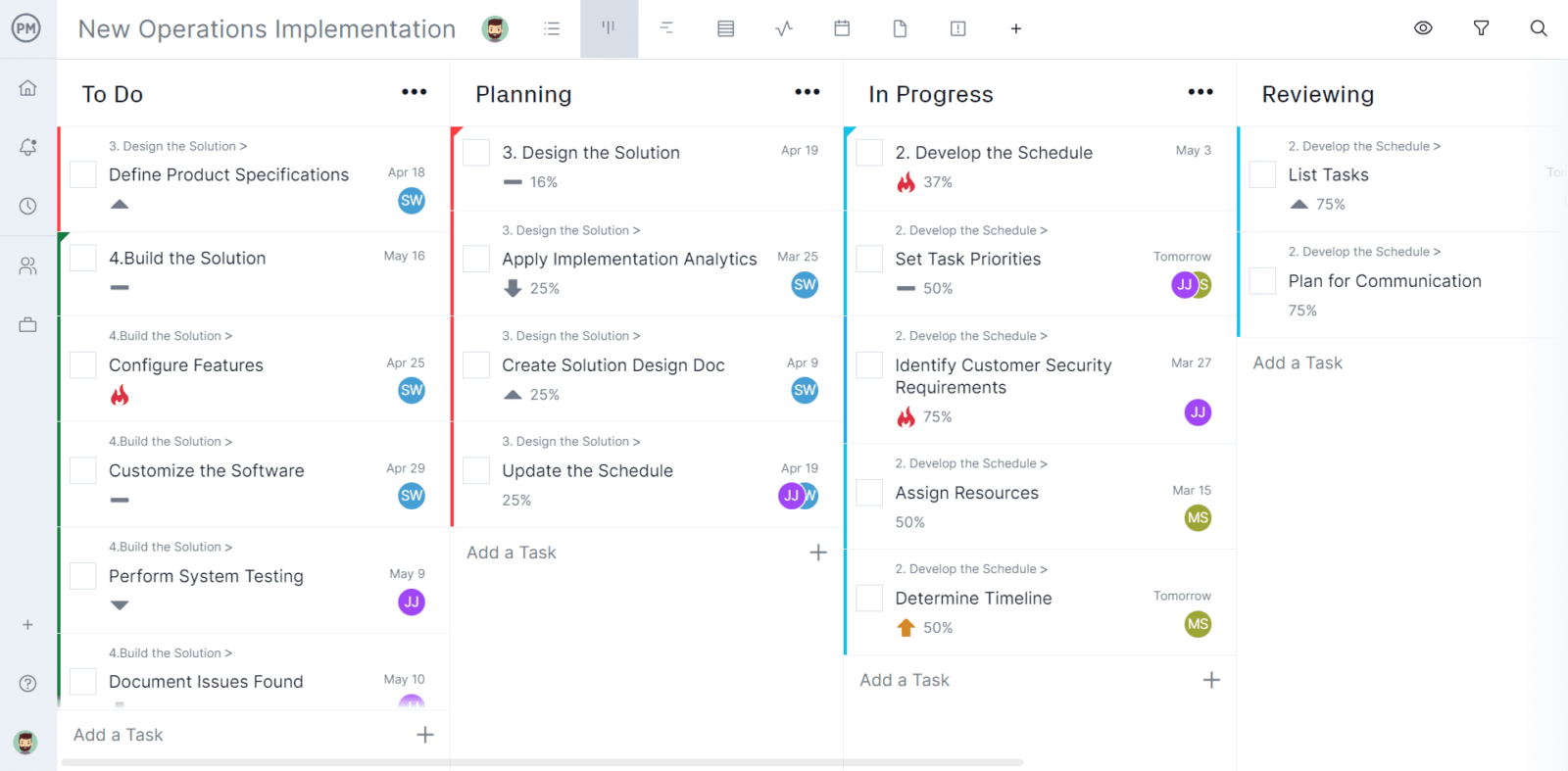
Illustrated in the image below, ProjecManager’s kanban cards give a much more detailed view of project tasks than any Google Sheets kanban board can, which helps to make informed decisions about projects.
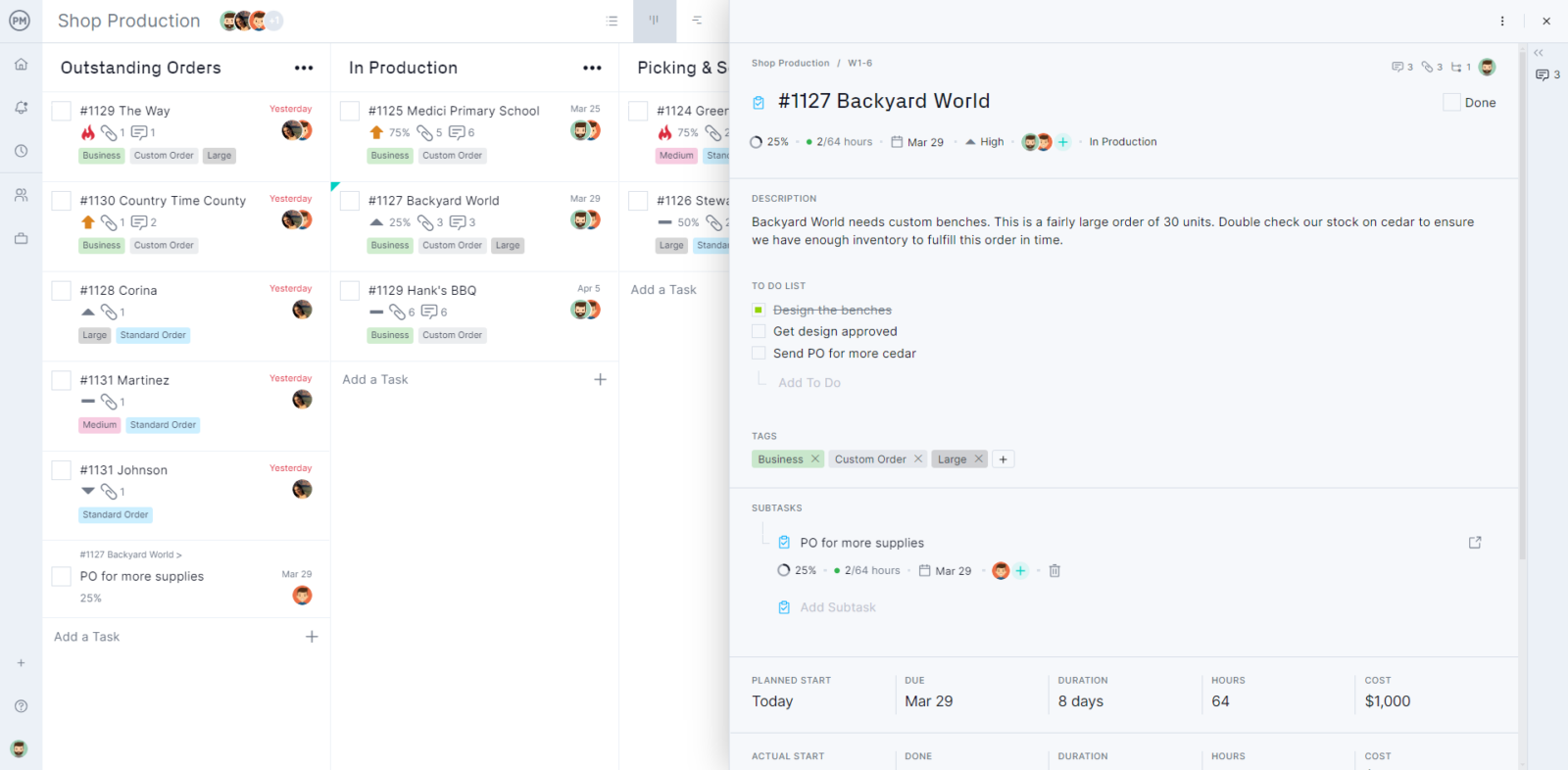
Here are some of the key task details that you can track with ProjectManager’s kanban cards.
- Task description
- Category tags
- Priority level
- Percentage of completion
- Estimated vs. actual costs
- Estimated vs. actual task duration
- Task recurrence
- Comments & file attachments,
In addition to these robust kanban boards, ProjectManager has a suite of project management tools to help you manage all project areas such as Gantt charts, timesheets, workload management charts, project dashboards and more.
How to Use This Kanban Board Template
Before starting, be sure to make a copy of this template so it can be edited. Once you create a copy, follow these simple steps.
1. Rename the Kanban Columns
This kanban board template comes with five sample kanban columns, which can be renamed to reflect the stages of any workflow . To delete a kanban column, right-click on its heading and select delete columns as shown in the image below.
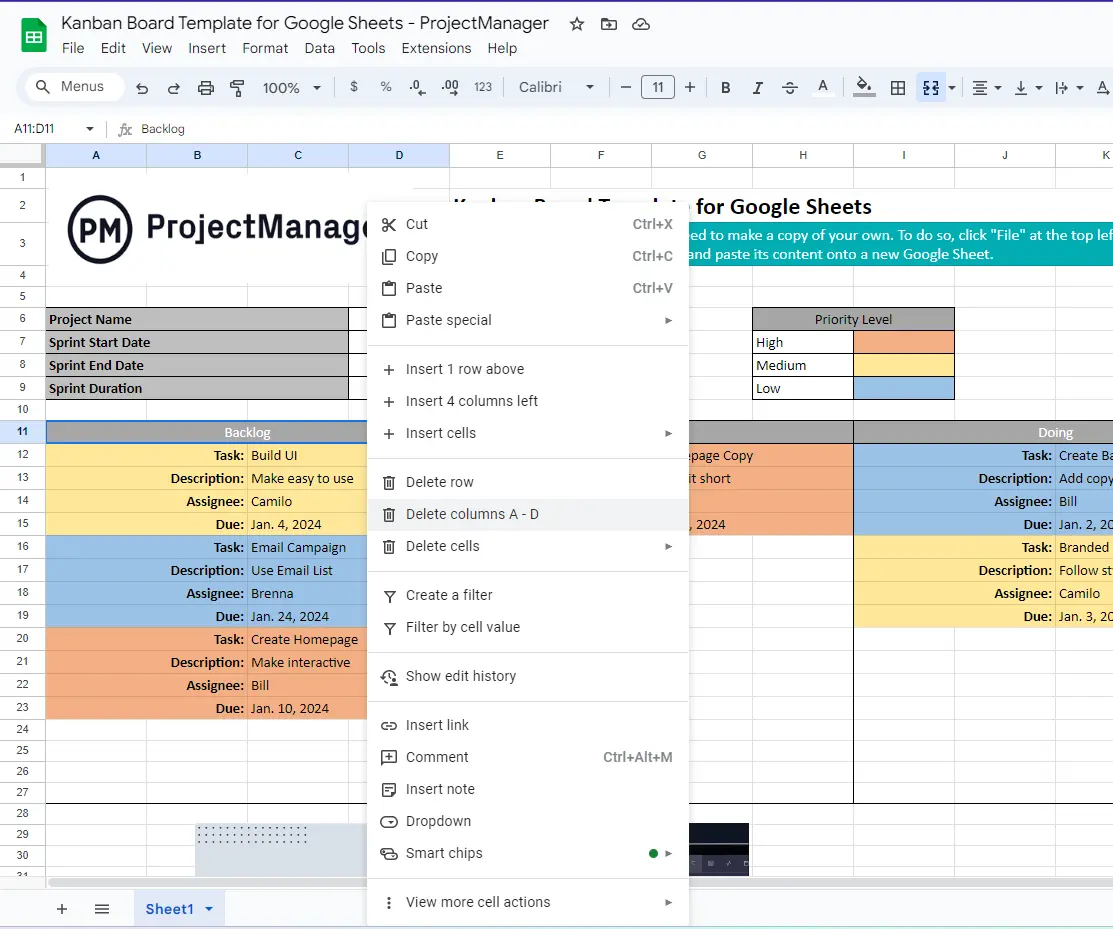
To add additional kanban columns, simply select a column heading, copy and paste it at the right end of your board and then use the border feature to format it.
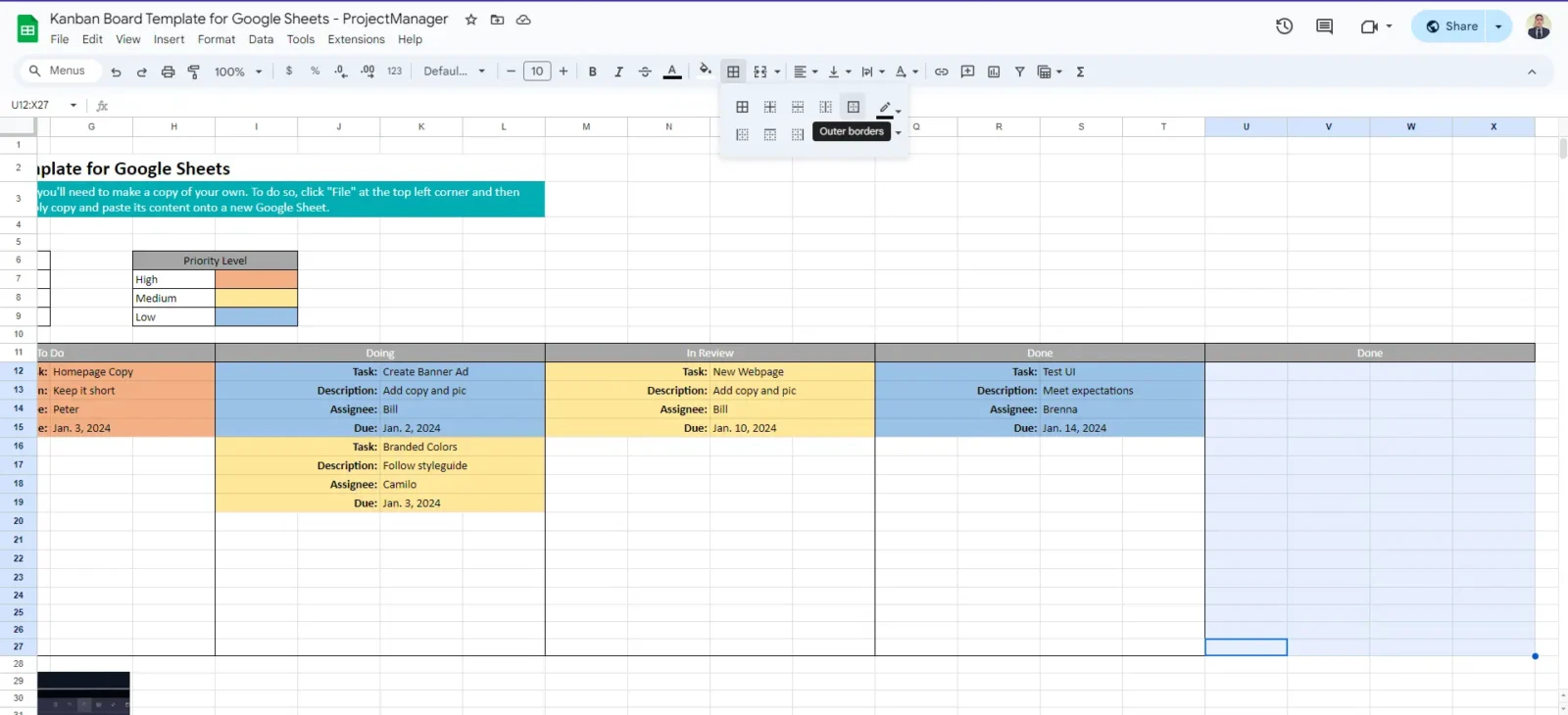
If you’re not sure of what kanban columns to create, you can start with the standard kanban board columns, “to-do,” “in progress” and “done,” which are commonly used by kanban software .
2. Edit the Kanban Cards’ Information
Edit the task name, description, assignee and due date from each kanban card and color-code them depending on their priority level. They can also be customized by task priority colors.
3. Move Kanban Cards From One Column to Another
Cut and paste kanban cards to move project tasks from one column to another. First, select all the cells for a kanban card, right-click that selection and then select cut.
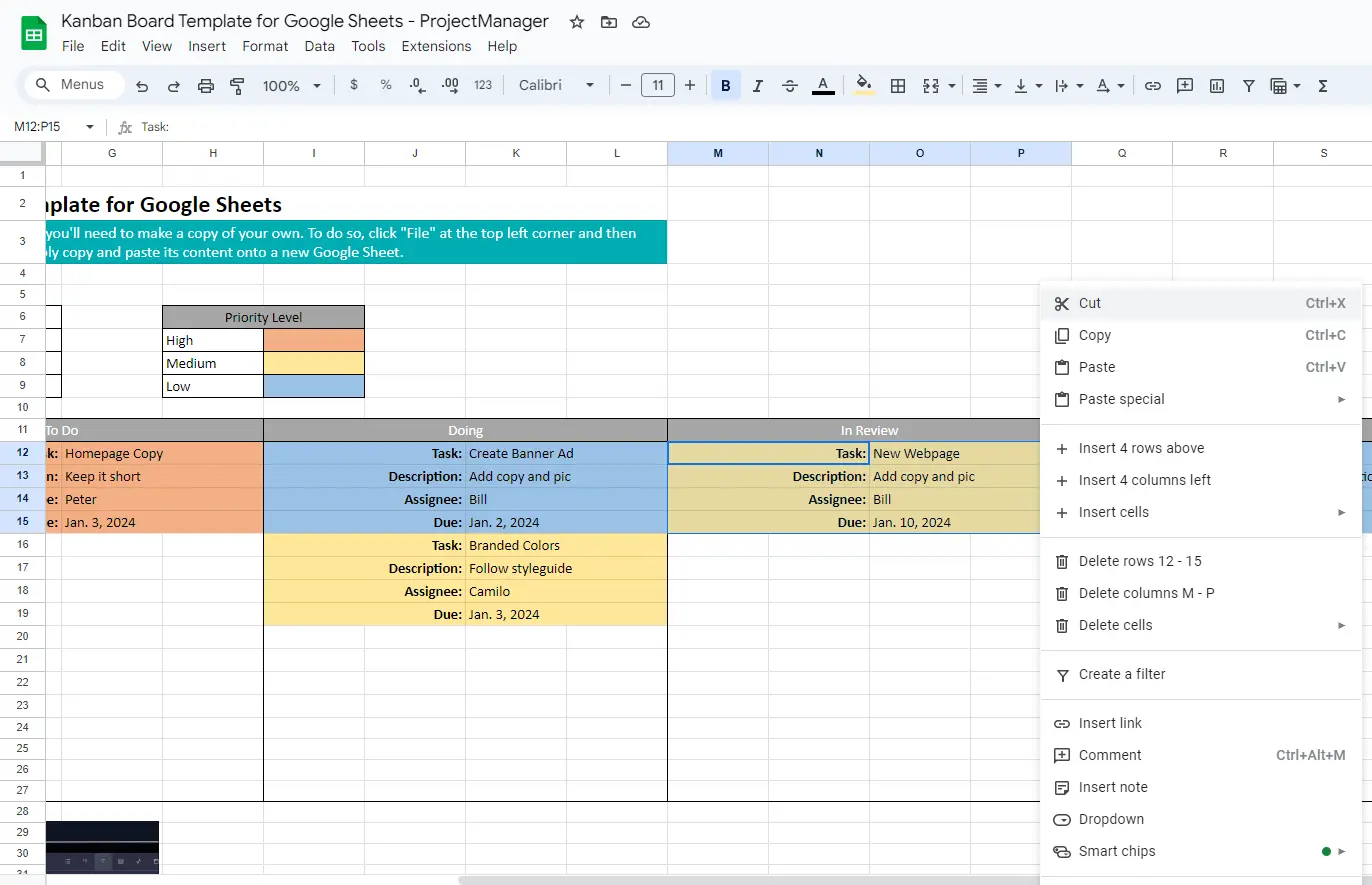
Then select the column to paste the kanban card, right-click it and click “Paste.”
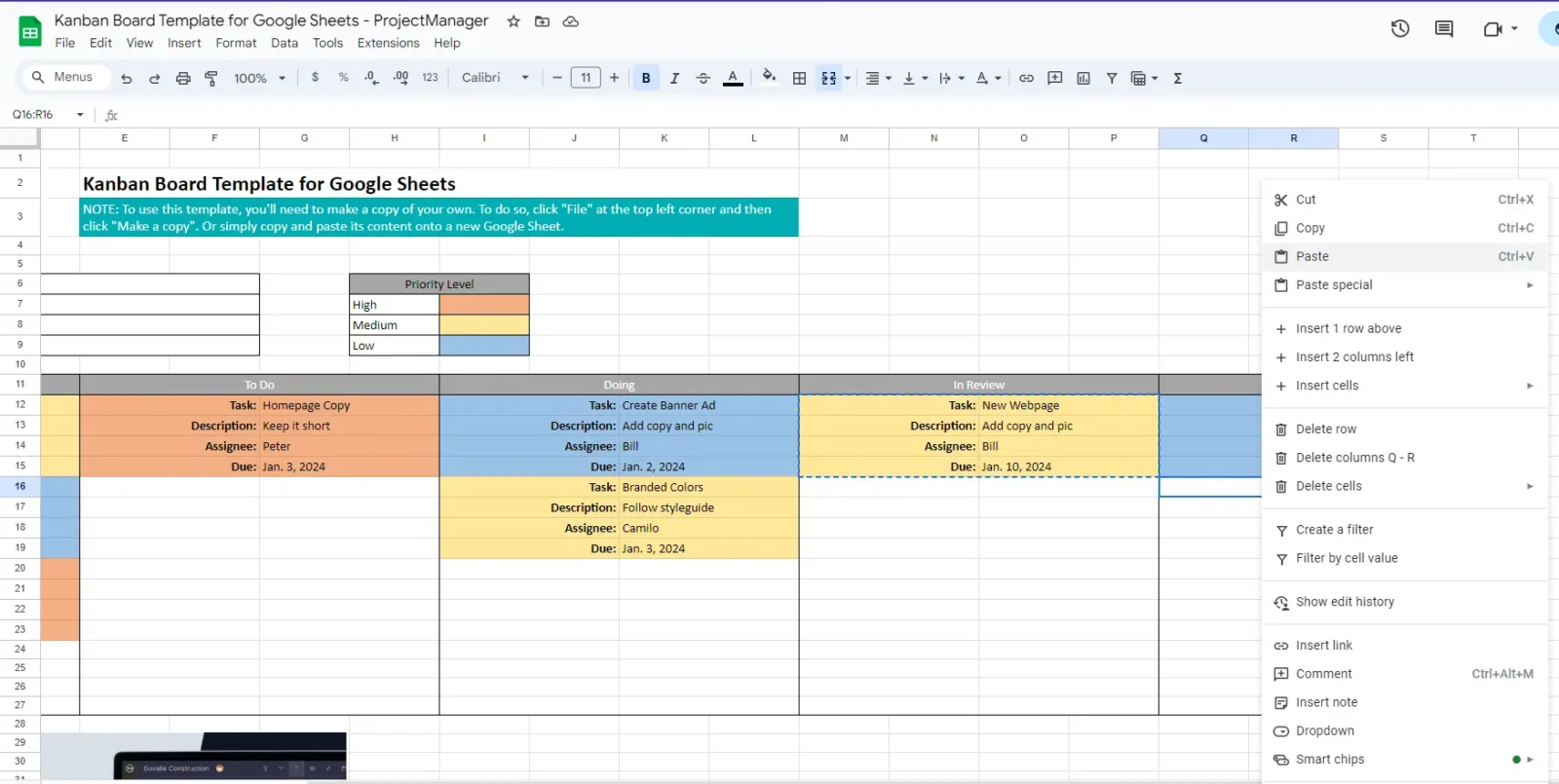
These two simple steps enable kanban cards to move from one column to another, showing their current stage of completion. In this case, we’ve moved this task from the “review” column to the “done” column, which means this task has been completed.
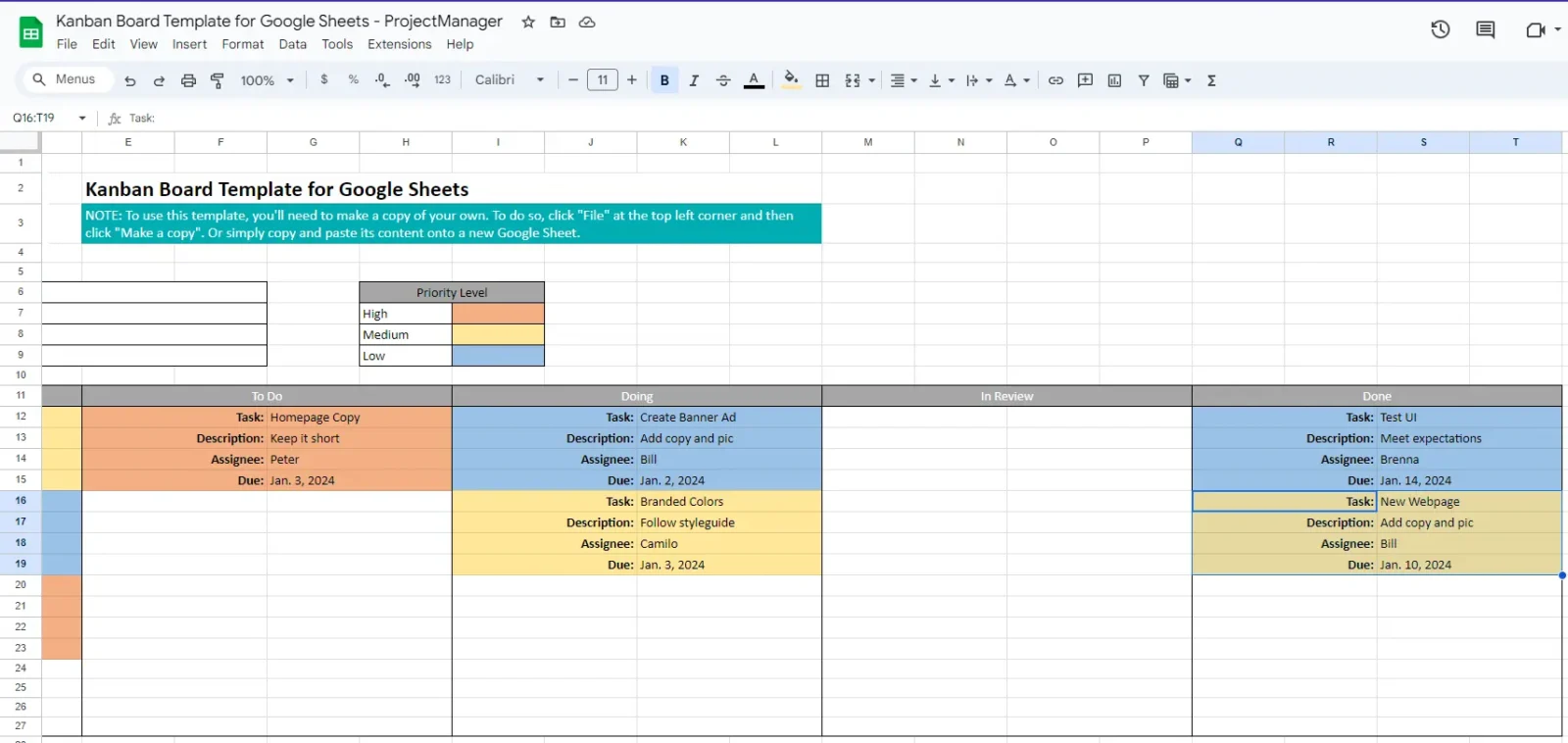
Teams can follow these simple steps to use this kanban board to manage their work.
More Project Management Templates for Google Sheets
As we’ve stated, other complementary project management tools such as Gantt charts, task lists or project calendars help manage projects from a different perspective than kanban boards. That’s why we’ve created dozens of project management templates for Google Sheets, Excel and Word, which you can download for free. Here are some of them.
Gantt Chart Template for Google Sheets
This Gantt chart template for Google Sheets can create a list of project tasks, their estimated duration and due dates, which then automatically generates a visual project timeline based on that information.
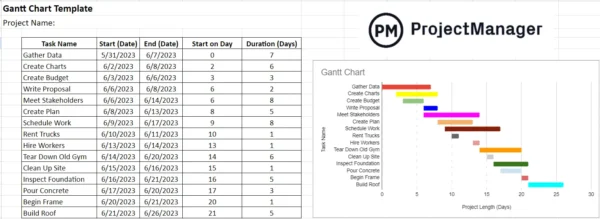
Google Sheets Budget Template
This Google Sheets budget template helps estimate the costs of the organizational resources each business department needs to operate for a year. The best part is that this Google Sheets budget template can compare estimated costs against actual costs to help determine whether the team is over or under budget.
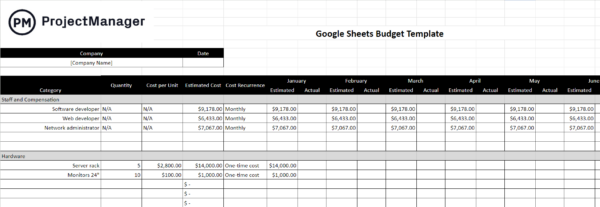
Google Sheets Inventory Template
This Google Sheets inventory template can list inventory items, their unit cost, quantity in stock, inventory price, reorder level and other details to help manage inventory levels.
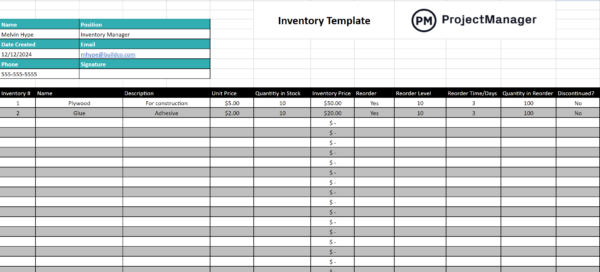
Related Kanban Content
There’s a lot to learn about kanban besides kanban boards, which is why we’ve created dozens of blogs, templates and guides about different aspects of the kanban project management methodology.
- Kanban Board Template for Excel (Free Download)
- Kanban Principles & Best Practices Explained
- Kanban Inventory Management: How to Run a Kanban System
- Gantt Chart vs. Kanban Board: Pros, Cons, Similarities & Differences
ProjectManager is online project and portfolio management software that connects teams in the office, out in the field and anywhere in between. They can share files, comment at the task level and stay up to date with email and in-app notifications. Join teams at Avis, Nestle and Siemens who are using our tool to deliver successful projects. Get started with ProjectManager today for free .

Deliver your projects on time and under budget
Start planning your projects.

IMAGES
VIDEO
COMMENTS
This is a business plan. It does not imply an offering of securities. USE THIS TEMPLATE AS A GUIDE FOR WRITING YOUR BUSINESS PLAN. DELETE ALL ASSIGNMENT INSTRUCTIONS.,BUT KEEP THE WORKSHEETS AND TABLES. RETAIN ALL SUBJECT HEADINGS. THE SECTIONS DO NOT HAVE TO BE LONG AND WORDY, BUT SHOULD ADDRESS THE QUESTIONS. FEEL FREE TO CHANGE THE TEMPLATE.
No hidden fees, no additional payments. There are 50+ business plan templates now, and you can opt for other categories of free templates. Our website has hundreds of designer options to offer. Just saying, keep that in mind. Customize and print our free and ready-to-use layouts using Google Docs. It doesn't require much time or effort.
The effective Lean Business Plan Template for Google Docs is suitable for any activity area. The layout includes a large chart and a numbered list to help structure information conveniently. Its main features are a gradient background in blue shades and a low-key style. There is enough text space to fit all the important points.
A business plan is a written description of your future business. There states what your future plans are for your business. In business, you can make a living by selling or buying a product for you to earn decent money. You cant be a well-known businessman without having a business and to do so, you should have a small business to start off with.
These templates are free versions of Upmetrics' comprehensive business plan templates, so you may not make the most of them. Google Docs may also fall short when forecasting financials or preparing complex sections and visual reports— business plan software is necessary for detailed business planning by all means.
In this article, we'll explore the features and benefits of a business plan template using Google docs and how it can enhance your business planning process. Following a step-by-step business plan creates an all-in-one solution for small business owners and entrepreneurs. And, by using a pre-designed framework, you can craft your business ...
A collection of professionally designed Business Plans templates available for Google Docs. Download, customize, and send in minutes. ... One Page Business Plan Template. This one-page business plan template will help you outline the most important details about your new...
Download a free business plan template in Google Doc, Microsoft Word, and PDF formats. Includes expert guidance to help fill out each section. Why you need a business plan Writing a business plan can seem like a big task, especially if you're starting a business for the first time and don't have a financial background. After all, business ...
The beauty of these Google Docs Business Plan Templates lies in their blend of simplicity and effectiveness. They are more than mere placeholders for text; they are thoughtfully designed frameworks that guide users through the essential components of a business plan. From market analysis and financial planning to marketing strategies and ...
Business Plan Template - Google Docs. Introduction. This business plan template is what we used for starting our web & graphic design studio, Happycry. It doesn't contain any of our original content (that would be daft), but it does show the structure we used with a short explanation for each section. As our business is web design, it's ...
Download template : One Page Business Plan Learn more : One Page Business Plan All Google Docs business templates. Browse through 37 of the best Google Docs business templates and find the right one for you.
You can copy our free business plan template and fill in the blanks or customize it in Google Docs, Microsoft Word or another word processing app. This free business plan template includes the six ...
Discover a hassle-free way to document a roadmap for your cleaning business with this free business plan template. Real Estate Business Plan Template Start off your new real estate business on the right foot by using a real estate business plan template to ensure your goals, visions, and finances are sorted.
Provide Executive Summary. MISSION STATEMENT. Provide Mission Statement. KEYS TO SUCCESS. Key One Explanation. Key Two Explanation. Key Three Explanation. Key Four Explanation. FINANCIAL OVERVIEW.
Business Development Plan Template Benefits. Creating a solid Business Development Plan Template in Google Docs, ClickUp, & More can be a game-changer for your business growth. Here's why: Streamlining your strategies, goals, and action plans for clear direction. Attracting new clients and customers by outlining targeted approaches.
Tips on Writing a Business Plan. 1. Be clear and concise: Keep your language simple and straightforward. Avoid jargon and overly technical terms. A clear and concise business plan is easier for investors and stakeholders to understand and demonstrates your ability to communicate effectively. 2.
On the Google Docs home screen, click Template gallery > [organization name] > Submit template. (If you don't have permission to submit templates, you won't have access to the "Submit ...
If you want to focus on marketing or public relations strategies for your presentation, we have free business plan templates geared toward either direction. All our business plan templates are free for you to edit in whichever way you like. Just click on your selected design and customize away on our editing dashboard.
We offer a Work-From-Home business plan, Mind Map, marketing plan, business proposal plan, 30 60 90 day business plan, which you can use for various purposes. Allow us to assist you in brainstorming and generating an effective business plan. Samples are available at our site. Use Our Sample Document Templates Such As Small Business Plan ...
Color, Text, Objects in template. Modified: 23.02.2023. Available Formats: Microsoft Word, PDF, EPUB, TXT, ODT. This standard layout will be good for any company. Attractive Business Plan Template is designed to describe the marketing strategy and has an editable schedule. The document also has a place for conclusions on market analysis.
Incorporate your Google Docs templates with your business processes. With 50 free Google Docs templates, and 60+ free process templates to get you started. ... Docs template for planning a blog article, with all of the typical sections you'd need to fill out to facilitate that plan. It's basically a tool you can use to automate part of your ...
Explore Template Collections. Kick start your business with our hand-curated collection of ready-to-use templates. A collection of professionally designed Startup templates available for Google Docs. Download, customize, and send in minutes.
Simple Project Plan Template. Download Simple Project Plan Template — Google Docs. Use this simple, comprehensive project plan template to keep all team members and stakeholders on the same page as your project progresses. Enter the name of your project, as well as the key deliverable (s), a scope statement, and project start and end dates.
A business plan template is a step-by-step guide that helps you create a plan for your business. It's like a map for your 2024 startup journey. This template shows you what to do first, next, and last. You need one because it helps you think about all the important parts of your business upfront.
BUSINESS PLAN TEMPLATE - Google Docs. Share. The version of the browser you are using is no longer supported.
4 Itinerary Templates on Google Sheets for Better Planning. 1. Business Trip Itinerary Template. Get the template here: Business Trip Itinerary Template. When going out on business trips, you want to keep your travels as organized as possible. This lets you reach your destinations within the correct schedule, which respects the time of both you ...
Google Sheets Budget Template. This Google Sheets budget template helps estimate the costs of the organizational resources each business department needs to operate for a year. The best part is that this Google Sheets budget template can compare estimated costs against actual costs to help determine whether the team is over or under budget.