
How to Write an Academic Essay with References and Citations
#scribendiinc
Written by Scribendi
If you're wondering how to write an academic essay with references, look no further. In this article, we'll discuss how to use in-text citations and references, including how to cite a website, how to cite a book, and how to cite a Tweet, according to various style guides.
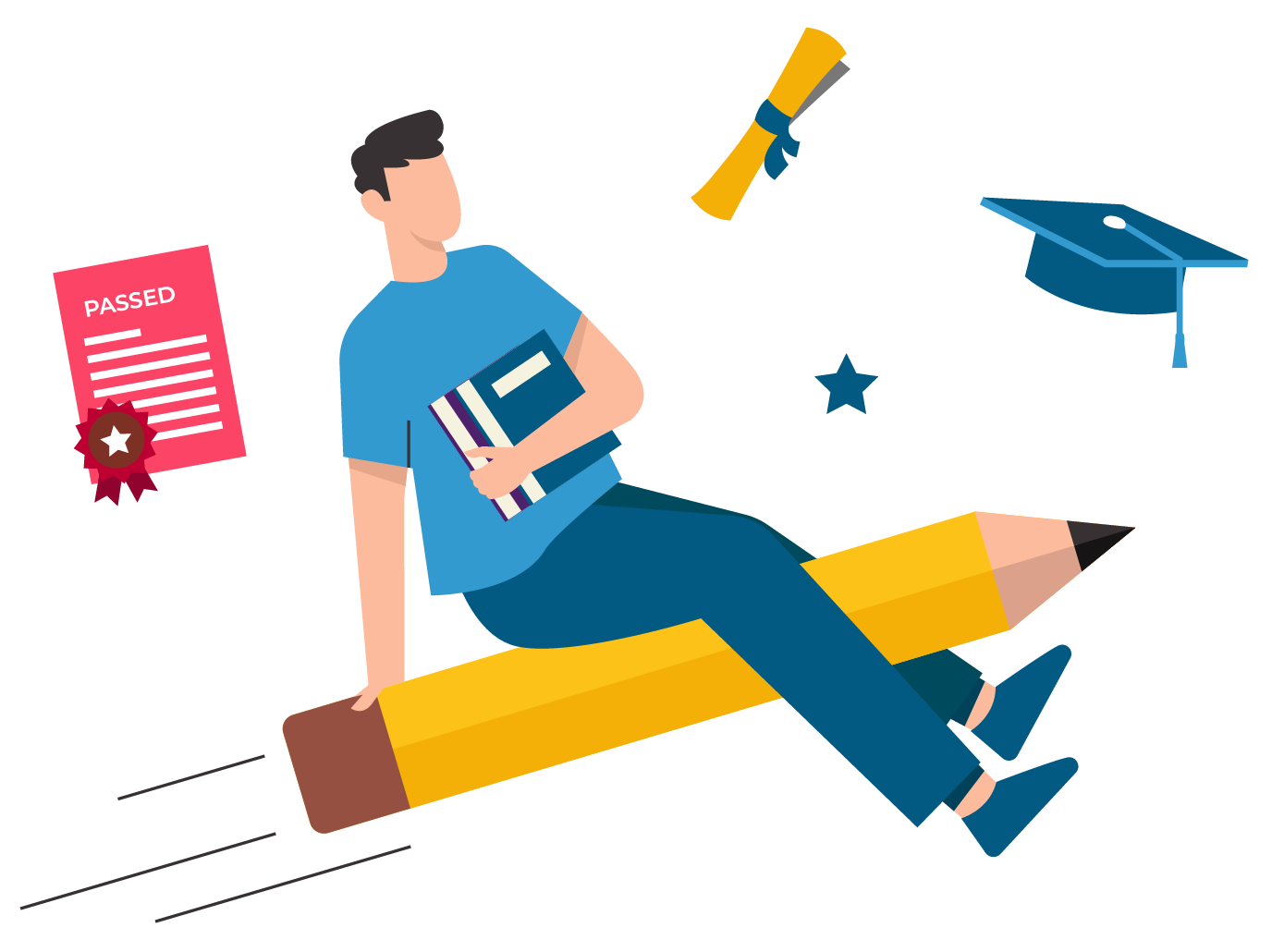
You might need to cite sources when writing a paper that references other sources. For example, when writing an essay, you may use information from other works, such as books, articles, or websites. You must then inform readers where this information came from. Failure to do so, even accidentally, is plagiarism—passing off another person's work as your own.
You can avoid plagiarism and show readers where to find information by using citations and references.
Citations tell readers where a piece of information came from. They take the form of footnotes, endnotes, or parenthetical elements, depending on your style guide. In-text citations are usually placed at the end of a sentence containing the relevant information.
A reference list , bibliography, or works cited list at the end of a text provides additional details about these cited sources. This list includes enough publication information allowing readers to look up these sources themselves.
Referencing is important for more than simply avoiding plagiarism. Referring to a trustworthy source shows that the information is reliable. Referring to reliable information can also support your major points and back up your argument.
Learning how to write an academic essay with references and how to use in-text citations will allow you to cite authors who have made similar arguments. This helps show that your argument is objective and not entirely based on personal biases.
How Do You Determine Which Style Guide to Use?

Often, a professor will assign a style guide. The purpose of a style guide is to provide writers with formatting instructions. If your professor has not assigned a style guide, they should still be able to recommend one.
If you are entirely free to choose, pick one that aligns with your field (for example, APA is frequently used for scientific writing).
Some of the most common style guides are as follows:
AP style for journalism
Chicago style for publishing
APA style for scholarly writing (commonly used in scientific fields)
MLA style for scholarly citations (commonly used in English literature fields)
Some journals have their own style guides, so if you plan to publish, check which guide your target journal uses. You can do this by locating your target journal's website and searching for author guidelines.
How Do You Pick Your Sources?
When learning how to write an academic essay with references, you must identify reliable sources that support your argument.
As you read, think critically and evaluate sources for:
Objectivity
Keep detailed notes on the sources so that you can easily find them again, if needed.
Tip: Record these notes in the format of your style guide—your reference list will then be ready to go.
How to Use In-Text Citations in MLA
An in-text citation in MLA includes the author's last name and the relevant page number:
(Author 123)
How to Cite a Website in MLA

Here's how to cite a website in MLA:
Author's last name, First name. "Title of page."
Website. Website Publisher, date. Web. Date
retrieved. <URL>
With information from a real website, this looks like:
Morris, Nancy. "How to Cite a Tweet in APA,
Chicago, and MLA." Scribendi. Scribendi
Inc., n.d. Web. 22 Dec. 2021.
<https://www.scribendi.com/academy/articles/how_to_cite_a_website.en.html>
How Do You Cite a Tweet in MLA ?
MLA uses the full text of a short Tweet (under 140 characters) as its title. Longer Tweets can be shortened using ellipses.
MLA Tweet references should be formatted as follows:
@twitterhandle (Author Name). "Text of Tweet." Twitter, Date Month, Year, time of
publication, URL.
With information from an actual Tweet, this looks like:
@neiltyson (Neil deGrasse Tyson). "You can't use reason to convince anyone out of an
argument that they didn't use reason to get into." Twitter, 29 Sept. 2020, 10:15 p.m.,
https://twitter.com/neiltyson/status/1311127369785192449 .
How to Cite a Book in MLA
Here's how to cite a book in MLA:
Author's last name, First name. Book Title. Publisher, Year.
With publication information from a real book, this looks like:
Montgomery, L.M. Rainbow Valley. Frederick A. Stokes Company, 1919.
How to Cite a Chapter in a Book in MLA
Author's last name, First name. "Title of Chapter." Book Title , edited by Editor Name,
Publisher, Year, pp. page range.
With publication information from an actual book, this looks like:
Ezell, Margaret J.M. "The Social Author: Manuscript Culture, Writers, and Readers." The
Broadview Reader in Book History , edited by Michelle Levy and Tom Mole, Broadview
Press, 2015,pp. 375–394.
How to Cite a Paraphrase in MLA
You can cite a paraphrase in MLA exactly the same way as you would cite a direct quotation.
Make sure to include the author's name (either in the text or in the parenthetical citation) and the relevant page number.
How to Use In-Text Citations in APA
In APA, in-text citations include the author's last name and the year of publication; a page number is included only if a direct quotation is used:
(Author, 2021, p. 123)
How to Cite a Website in APA
Here's how to cite a website in APA:
Author, A. A., & Author, B. B. (Year, Month. date of publication). Title of page. https://URL
Morris, N. (n.d.). How to cite a Tweet in APA, Chicago, and MLA.
https://www.scribendi.com/academy/articles/how_to_cite_a_website.en.html
Tip: Learn more about how to write an academic essay with references to websites .
How Do You Cite a Tweet in APA ?
APA refers to Tweets using their first 20 words.
Tweet references should be formatted as follows:
Author, A. A. [@twitterhandle). (Year, Month. date of publication). First 20 words of the
Tweet. [Tweet] Twitter. URL
When we input information from a real Tweet, this looks like:
deGrasse Tyson, N. [@neiltyson]. (2020, Sept. 29). You can't use reason to convince anyone
out of an argument that they didn't use reason to get into. [Tweet] Twitter.
https://twitter.com/neiltyson/status/1311127369785192449
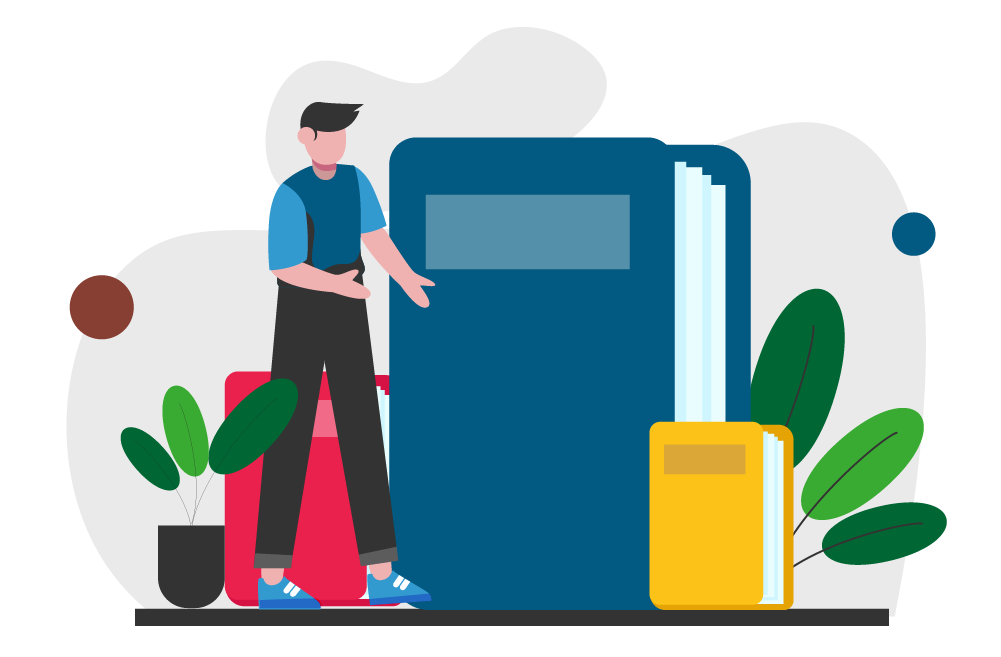
How to Cite a Book in APA
Here's how to cite a book in APA:
Author, A. A. (Year). Book title. Publisher.
For a real book, this looks like:
Montgomery, L. M. (1919). Rainbow valley.
Frederick A. Stokes Company.
How to Cite a Chapter in a Book in APA
Author, A. A. (Year). Chapter title. In Editor Name (Ed.), Book Title (pp. page range).
With information from a real book, this looks like:
Ezell, M. J. M. (2014). The social author: Manuscript culture, writers, and readers. In
Michelle Levy and Tom Mole (Eds.), The Broadview Reader in Book History (pp. 375–
394). Broadview Press.
Knowing how to cite a book and how to cite a chapter in a book correctly will take you a long way in creating an effective reference list.

How to Cite a Paraphrase in APA
You can cite a paraphrase in APA the same way as you would cite a direct quotation, including the author's name and year of publication.
In APA, you may also choose to pinpoint the page from which the information is taken.
Referencing is an essential part of academic integrity. Learning how to write an academic essay with references and how to use in-text citations shows readers that you did your research and helps them locate your sources.
Learning how to cite a website, how to cite a book, and how to cite a paraphrase can also help you avoid plagiarism —an academic offense with serious consequences for your education or professional reputation.
Scribendi can help format your citations or review your whole paper with our Academic Editing services .
Take Your Essay from Good to Great
Hire an expert academic editor , or get a free sample, about the author.

Scribendi's in-house editors work with writers from all over the globe to perfect their writing. They know that no piece of writing is complete without a professional edit, and they love to see a good piece of writing transformed into a great one. Scribendi's in-house editors are unrivaled in both experience and education, having collectively edited millions of words and obtained numerous degrees. They love consuming caffeinated beverages, reading books of various genres, and relaxing in quiet, dimly lit spaces.
Have You Read?
"The Complete Beginner's Guide to Academic Writing"
Related Posts

APA Style and APA Formatting

How to Research a Term Paper

MLA Formatting and MLA Style: An Introduction
Upload your file(s) so we can calculate your word count, or enter your word count manually.
We will also recommend a service based on the file(s) you upload.
English is not my first language. I need English editing and proofreading so that I sound like a native speaker.
I need to have my journal article, dissertation, or term paper edited and proofread, or I need help with an admissions essay or proposal.
I have a novel, manuscript, play, or ebook. I need editing, copy editing, proofreading, a critique of my work, or a query package.
I need editing and proofreading for my white papers, reports, manuals, press releases, marketing materials, and other business documents.
I need to have my essay, project, assignment, or term paper edited and proofread.
I want to sound professional and to get hired. I have a resume, letter, email, or personal document that I need to have edited and proofread.
Prices include your personal % discount.
Prices include % sales tax ( ).

- Bipolar Disorder
- Therapy Center
- When To See a Therapist
- Types of Therapy
- Best Online Therapy
- Best Couples Therapy
- Best Family Therapy
- Managing Stress
- Sleep and Dreaming
- Understanding Emotions
- Self-Improvement
- Healthy Relationships
- Student Resources
- Personality Types
- Guided Meditations
- Verywell Mind Insights
- 2023 Verywell Mind 25
- Mental Health in the Classroom
- Editorial Process
- Meet Our Review Board
- Crisis Support
How to Write a Bibliography in APA Format
Kendra Cherry, MS, is a psychosocial rehabilitation specialist, psychology educator, and author of the "Everything Psychology Book."
:max_bytes(150000):strip_icc():format(webp)/IMG_9791-89504ab694d54b66bbd72cb84ffb860e.jpg)
Emily is a board-certified science editor who has worked with top digital publishing brands like Voices for Biodiversity, Study.com, GoodTherapy, Vox, and Verywell.
:max_bytes(150000):strip_icc():format(webp)/Emily-Swaim-1000-0f3197de18f74329aeffb690a177160c.jpg)
- APA Bibliography
- How to Create One
- Why You Need It
Sample Bibliography
An APA format bibliography lists all of the sources that might be used in a paper. A bibliography can be a great tool to help you keep track of information during the research and writing process. In some cases, your instructor may require you to include a bibliography as part of your assignment.
At a Glance
A well-written APA format bibliography can help you keep track of information and sources as you research and write your psychology paper. To create a bibliography, gather up all of the sources that you might use in your paper. Create an APA format reference for each source and then write a brief annotation. Your annotation should be a brief summary of what each reference is about. You can quickly refer to these annotations When writing your paper and determine which to include.
What Is an APA Format Bibliography?
An APA format bibliography is an alphabetical listing of all sources that might be used to write an academic paper, essay, article, or research paper—particularly work that is covering psychology or psychology-related topics. APA format is the official style of the American Psychological Association (APA). This format is used by many psychology professors, students, and researchers.
Even if it is not a required part of your assignment, writing a bibliography can help you keep track of your sources and make it much easier to create your final reference page in proper APA format.
Creating an APA Bibliography
A bibliography is similar in many ways to a reference section , but there are some important differences. While a reference section includes every source that was actually used in your paper, a bibliography may include sources that you considered using but may have dismissed because they were irrelevant or outdated.
Bibliographies can be a great way to keep track of information you might want to use in your paper and to organize the information that you find in different sources. The following are four steps you can follow to create your APA format bibliography.
Start on a New Page
Your working bibliography should be kept separate from the rest of your paper. Start it on a new page, with the title "Bibliography" centered at the top and in bold text. Some people use the title "References" instead, so it's best to check with your professor or instructor about which they prefer you to use.
Gather Your Sources
Compile all the sources you might possibly use in your paper. While you might not use all of these sources in your paper, having a complete list will make it easier later on when you prepare your reference section.
Gathering your sources can be particularly helpful when outlining and writing your paper.
By quickly glancing through your working bibliography, you will be able to get a better idea of which sources will be the most appropriate to support your thesis and main points.
Reference Each Source
Your references should be listed alphabetically by the author’s last name, and they should be double-spaced. The first line of each reference should be flush left, while each additional line of a single reference should be a few spaces to the right of the left margin, which is known as a hanging indent.
The format of each source is as follows for academic journals:
- Last name of first author (followed by their first initial)
- The year the source was published in parentheses
- The title of the source
- The journal that published the source (in italics)
- The volume number, if applicable (in italics)
- The issue number, if applicable
- Page numbers (in parentheses)
- The URL or "doi" in lowercase letters followed by a colon and the doi number, if applicable
The following examples are scholarly articles in academic journals, cited in APA format:
- Kulacaoglu, F., & Kose, S. (2018). Borderline personality disorder (BPD): In the midst of vulnerability, chaos, and awe. Brain sciences , 8 (11), 201. doi:10.3390/brainsci8110201
- Cattane, N., Rossi, R., & Lanfredi, M. (2017). Borderline personality disorder and childhood trauma: exploring the affected biological systems and mechanisms. BMC Psychiatry, 18 (221). doi:10.1186/s12888-017-1383-2
Visit the American Psychological Association's website for more information on citing other types of sources including online media, audiovisual media, and more.
Create an Annotation for Each Source
Normally a bibliography contains only references' information, but in some cases you might decide to create an annotated bibliography. An annotation is a summary or evaluation of the source.
An annotation is a brief description of approximately 150 words describing the information in the source, your evaluation of its credibility, and how it pertains to your topic. Writing one of these for each piece of research will make your writing process faster and easier.
This step helpful in determining which sources to ultimately use in your paper. Your instructor may also require it as part of the assignment so they can assess your thought process and understanding of your topic.
Reasons to Write a Bibliography
One of the biggest reasons to create an APA format bibliography is simply to make the research and writing process easier.
If you do not have a comprehensive list of all of your references, you might find yourself scrambling to figure out where you found certain bits of information that you included in your paper.
A bibliography is also an important tool that your readers can use to access your sources.
While writing an annotated bibliography might not be required for your assignment, it can be a very useful step. The process of writing an annotation helps you learn more about your topic, develop a deeper understanding of the subject, and become better at evaluating various sources of information.
The following is an example of an APA format bibliography by the website EasyBib:
There are many online resources that demonstrate different formats of bibliographies, including the American Psychological Association website . Purdue University's Online Writing Lab also has examples of formatting an APA format bibliography.
Check out this video on their YouTube channel which provides detailed instructions on formatting an APA style bibliography in Microsoft Word.
You can check out the Purdue site for more information on writing an annotated APA bibliography as well.
What This Means For You
If you are taking a psychology class, you may be asked to create a bibliography as part of the research paper writing process. Even if your instructor does not expressly require a bibliography, creating one can be a helpful way to help structure your research and make the writing process more manageable.
For psychology majors , it can be helpful to save any bibliographies you have written throughout your studies so that you can refer back to them later when studying for exams or writing papers for other psychology courses.
American Psychological Association. Publication Manual of the American Psychological Association . 7th Edition. Washington, DC: American Psychological Association; 2020.
Masic I. The importance of proper citation of references in biomedical articles. Acta Inform Med . 2013;21(3):148–155. doi:10.5455/aim.2013.21.148-155
American Psychological Association. How do you format a bibliography in APA Style?
Cornell University Library. How to prepare an annotated bibliography: The annotated bibliography .
By Kendra Cherry, MSEd Kendra Cherry, MS, is a psychosocial rehabilitation specialist, psychology educator, and author of the "Everything Psychology Book."
- Try for free
How to Write a Bibliography (MLA, APA Examples)

Learn how to easily write a bibliography by following the format outlined in this article.
This resource will help your students properly cite different resources in the bibliography of a research paper, and how to format those citations, for books, encyclopedias, films, websites, and people.
What is a bibliography?
According to Infoplease.com, A bibliography is a list of the types of sources you used to get information for your report. It is included at the end of your report, on the last page (or last few pages).
What are the types of bibliography styles (MLA, APA, etc.)?
The 3 most common bibliography/citation styles are:
- MLA Style: The Modern Language Association works cited page style
- APA Style: The American Psychological Association style
- Chicago Style: The bibliography style defined by the Chicago Manual of Style
We’ll give examples of how to create bibliography entries in various styles further down in this article.
What sources do you put in a bibliography?
An annotated bibliography should include a reference list of any sources you use in writing a research paper. Any printed sources from which you use a text citation, including books, websites, newspaper articles, journal articles, academic writing, online sources (such as PDFs), and magazines should be included in a reference list. In some cases, you may need or want to cite conversations or interviews, works of art, visual works such as movies, television shows, or documentaries - these (and many others) can also be included in a reference list.
How to get started writing your bibliography
You will find it easier to prepare your MLA, APA, or Chicago annotated bibliography if you keep track of each book, encyclopedia, journal article, webpage or online source you use as you are reading and taking notes. Start a preliminary, or draft, bibliography by listing on a separate sheet of paper all your sources. Note down the full title, author’s last name, place of publication, web address, publisher, and date of publication for each source.
Haven't started your paper yet and need an outline? These sample essay outlines include a research paper outline from an actual student paper.
How to write a bibliography step-by-step (with examples)
General Format: Author (last name first). Title of the book. Publisher, Date of publication.
MLA Style: Sibley, David Allen. What It’s Like to Be a Bird. From Flying to Nesting, Eating to Singing, What Birds Are Doing, and Why. Alfred A. Knopf, 2020.
APA Style: Sibley, D.A. (2020). What It’s Like to Be a Bird. From Flying to Nesting, Eating to Singing, What Birds Are Doing, and Why . Alfred A. Knopf.
Notes: Use periods, not commas, to separate the data in the entry. Use a hanging indent if the entry is longer than one line. For APA style, do not use the full author’s first name.
Websites or webpages:
MLA Style: The SB Nation Family of Sites. Pension Plan Puppets: A Toronto Maple Leafs Blog, 2022, www.pensionplanpuppets.com. Accessed 15 Feb. 2022.
APA Style: American Heart Association. (2022, April 11). How to keep your dog’s heart healthy. https://www.heart.org/en/news/2022/04/11/how-to-keep-your-dogs-heart-healthy
Online news article from a newspaper site:
APA Style: Duehren, A. (2022, April 9). Janet Yellen faces challenge to keep pressure on Russia. Wall Street Journal. https://www.wsj.com/articles/janet-yellen-faces-challenge-to-keep-pressure-on-russia-while-addressing-global-consequences-11650366000
Print journal articles:
MLA Style: Booch, Grady. "Patterns in Object-Oriented Design." IEEE Software Engineering, vol. 6, no. 6, 2006, pp. 31-50.
APA Style: Booch, G. (2006). Patterns in object-oriented design. IEEE Software Engineering, 6(6), 31–50.
Note: It is suggested that you include a DOI and a webpage address when referencing either a printed journal article, and electronic journal article, or an journal article that appears in both formats.
MLA Style: Gamma, Eric, and Peter A. Coad. “Exceptions to the Unified Modeling Language in Python Patterns.” IEEE Software Engineering, vol. 2, no. 6, 8 Mar. 2006, pp. 190-194. O’Reilly Software Engineering Library, https://doi.org/10.1006/se.20061. Accessed 26 May 2009.
APA Style: Masters, H., Barron, J., & Chanda, L. (2017). Motivational interviewing techniques for adolescent populations in substance abuse counseling. NAADAC Notes, 7(8), 7–13. https://www.naadac.com/notes/adolescent-techniques
ML:A Style: @Grady_Booch. “That’s a bold leap over plain old battery power cars.” Twitter, 13 Mar. 2013, 12:06 p.m., https://twitter.com/Grady_Booch/status/1516379006727188483.
APA Style: Westborough Library [@WestboroughLib]. (2022, April 12). Calling all 3rd through 5th grade kids! Join us for the Epic Writing Showdown! Winner receives a prize! Space is limited so register, today. loom.ly/ypaTG9Q [Tweet; thumbnail link to article]. Twitter. https://twitter.com/WestboroughLib/status/1516373550415896588.
Print magazine articles:
General format: Author (last name first), "Article Title." Name of magazine. Volume number, (Date): page numbers.
MLA Style: Stiteler, Sharon. "Tracking Red-Breasted Grosbeak Migration." Minnesota Bird Journal, 7 Sept. 2019, pp. 7-11.
APA Style: Jordan, Jennifer, "Filming at the Top of the World." Museum of Science Magazine. Volume 47, No. 1, (Winter 1998): p. 11.
Print newspaper articles:
General format: Author (last name first), "Article Title." Name of newspaper, city, state of publication. (date): edition if available, section, page number(s).
MLA Style: Adelman, Martin. "Augustus Announces Departure from City Manager Post." New York Times, late ed., 15 February 2020, p. A1
APA Style: Adelman, M. (2020, February 15). Augustus announced departure from city manager post. New York Times, A1.
Encyclopedias:
General Format: Encyclopedia Title, Edition Date. Volume Number, "Article Title," page numbers.
MLA Style: “Gorillas.” The Encyclopedia Brittanica. 15th ed. 2010.
APA Style: Encyclopedia Brittanica, Inc. (1997.) Gorillas. In The Encyclopedia Brittanica (15th ed., pp. 50-51). Encyclopedia Brittanica, Inc.
Personal interviews:
General format: Full name (last name first). Personal Interview. (Occupation.) Date of interview.
MLA Style: Smithfield, Joseph. Personal interview. 19 May 2014.
APA Style: APA does not require a formal citation for a personal interview. Published interviews from other sources should be cited accordingly.
Films and movies:
General format: Title, Director, Distributor, Year.
MLA Style: Fury. Directed by David Ayer, performances by Brad Pitt, Shia LaBeouf, Jon Bernthal, Sony Pictures, 2014.
APA Style: Ayer, D. (Director). (2014). Fury [Film]. Sony Pictures.
Featured High School Resources
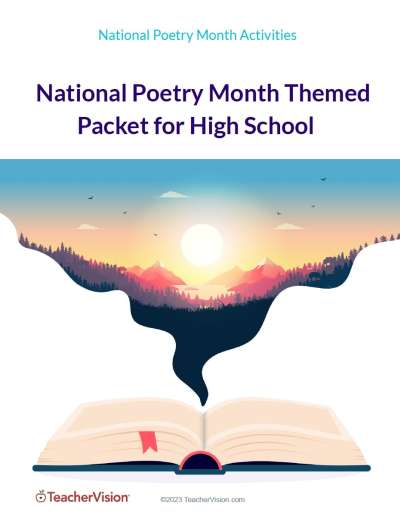
Related Resources

About the author

TeacherVision Editorial Staff
The TeacherVision editorial team is comprised of teachers, experts, and content professionals dedicated to bringing you the most accurate and relevant information in the teaching space.

Have a language expert improve your writing
Run a free plagiarism check in 10 minutes, automatically generate references for free.
- Knowledge Base
- Referencing
A Quick Guide to Harvard Referencing | Citation Examples
Published on 14 February 2020 by Jack Caulfield . Revised on 15 September 2023.
Referencing is an important part of academic writing. It tells your readers what sources you’ve used and how to find them.
Harvard is the most common referencing style used in UK universities. In Harvard style, the author and year are cited in-text, and full details of the source are given in a reference list .
Harvard Reference Generator
Instantly correct all language mistakes in your text
Be assured that you'll submit flawless writing. Upload your document to correct all your mistakes.

Table of contents
Harvard in-text citation, creating a harvard reference list, harvard referencing examples, referencing sources with no author or date, frequently asked questions about harvard referencing.
A Harvard in-text citation appears in brackets beside any quotation or paraphrase of a source. It gives the last name of the author(s) and the year of publication, as well as a page number or range locating the passage referenced, if applicable:
Note that ‘p.’ is used for a single page, ‘pp.’ for multiple pages (e.g. ‘pp. 1–5’).
An in-text citation usually appears immediately after the quotation or paraphrase in question. It may also appear at the end of the relevant sentence, as long as it’s clear what it refers to.
When your sentence already mentions the name of the author, it should not be repeated in the citation:
Sources with multiple authors
When you cite a source with up to three authors, cite all authors’ names. For four or more authors, list only the first name, followed by ‘ et al. ’:
Sources with no page numbers
Some sources, such as websites , often don’t have page numbers. If the source is a short text, you can simply leave out the page number. With longer sources, you can use an alternate locator such as a subheading or paragraph number if you need to specify where to find the quote:
Multiple citations at the same point
When you need multiple citations to appear at the same point in your text – for example, when you refer to several sources with one phrase – you can present them in the same set of brackets, separated by semicolons. List them in order of publication date:
Multiple sources with the same author and date
If you cite multiple sources by the same author which were published in the same year, it’s important to distinguish between them in your citations. To do this, insert an ‘a’ after the year in the first one you reference, a ‘b’ in the second, and so on:
Prevent plagiarism, run a free check.
A bibliography or reference list appears at the end of your text. It lists all your sources in alphabetical order by the author’s last name, giving complete information so that the reader can look them up if necessary.
The reference entry starts with the author’s last name followed by initial(s). Only the first word of the title is capitalised (as well as any proper nouns).
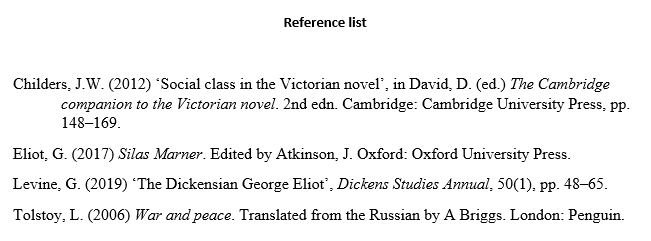
Sources with multiple authors in the reference list
As with in-text citations, up to three authors should be listed; when there are four or more, list only the first author followed by ‘ et al. ’:
Reference list entries vary according to source type, since different information is relevant for different sources. Formats and examples for the most commonly used source types are given below.
- Entire book
- Book chapter
- Translated book
- Edition of a book
Journal articles
- Print journal
- Online-only journal with DOI
- Online-only journal with no DOI
- General web page
- Online article or blog
- Social media post
Sometimes you won’t have all the information you need for a reference. This section covers what to do when a source lacks a publication date or named author.
No publication date
When a source doesn’t have a clear publication date – for example, a constantly updated reference source like Wikipedia or an obscure historical document which can’t be accurately dated – you can replace it with the words ‘no date’:
Note that when you do this with an online source, you should still include an access date, as in the example.
When a source lacks a clearly identified author, there’s often an appropriate corporate source – the organisation responsible for the source – whom you can credit as author instead, as in the Google and Wikipedia examples above.
When that’s not the case, you can just replace it with the title of the source in both the in-text citation and the reference list:
Harvard referencing uses an author–date system. Sources are cited by the author’s last name and the publication year in brackets. Each Harvard in-text citation corresponds to an entry in the alphabetised reference list at the end of the paper.
Vancouver referencing uses a numerical system. Sources are cited by a number in parentheses or superscript. Each number corresponds to a full reference at the end of the paper.
A Harvard in-text citation should appear in brackets every time you quote, paraphrase, or refer to information from a source.
The citation can appear immediately after the quotation or paraphrase, or at the end of the sentence. If you’re quoting, place the citation outside of the quotation marks but before any other punctuation like a comma or full stop.
In Harvard referencing, up to three author names are included in an in-text citation or reference list entry. When there are four or more authors, include only the first, followed by ‘ et al. ’
Though the terms are sometimes used interchangeably, there is a difference in meaning:
- A reference list only includes sources cited in the text – every entry corresponds to an in-text citation .
- A bibliography also includes other sources which were consulted during the research but not cited.
Cite this Scribbr article
If you want to cite this source, you can copy and paste the citation or click the ‘Cite this Scribbr article’ button to automatically add the citation to our free Reference Generator.
Caulfield, J. (2023, September 15). A Quick Guide to Harvard Referencing | Citation Examples. Scribbr. Retrieved 22 April 2024, from https://www.scribbr.co.uk/referencing/harvard-style/
Is this article helpful?

Jack Caulfield
Other students also liked, harvard in-text citation | a complete guide & examples, harvard style bibliography | format & examples, referencing books in harvard style | templates & examples, scribbr apa citation checker.
An innovative new tool that checks your APA citations with AI software. Say goodbye to inaccurate citations!

- Utility Menu
fa3d988da6f218669ec27d6b6019a0cd
A publication of the harvard college writing program.
Harvard Guide to Using Sources
- The Honor Code
- Bibliography
If you are using Chicago style footnotes or endnotes, you should include a bibliography at the end of your paper that provides complete citation information for all of the sources you cite in your paper. Bibliography entries are formatted differently from notes. For bibliography entries, you list the sources alphabetically by last name, so you will list the last name of the author or creator first in each entry. You should single-space within a bibliography entry and double-space between them. When an entry goes longer than one line, use a hanging indent of .5 inches for subsequent lines. Here’s a link to a sample bibliography that shows layout and spacing . You can find a sample of note format here .
Complete note vs. shortened note
Here’s an example of a complete note and a shortened version of a note for a book:
1. Karen Ho, Liquidated: An Ethnography of Wall Street (Durham: Duke University Press, 2009), 27-35.
1. Karen Ho, Liquidated , 27-35.
Note vs. Bibliography entry
The bibliography entry that corresponds with each note is very similar to the longer version of the note, except that the author’s last and first name are reversed in the bibliography entry. To see differences between note and bibliography entries for different types of sources, check this section of the Chicago Manual of Style .
For Liquidated , the bibliography entry would look like this:
Ho, Karen, Liquidated: An Ethnography of Wall Street . Durham: Duke University Press, 2009.
Citing a source with two or three authors
If you are citing a source with two or three authors, list their names in your note in the order they appear in the original source. In the bibliography, invert only the name of the first author and use “and” before the last named author.
1. Melissa Borja and Jacob Gibson, “Internationalism with Evangelical Characteristics: The Case of Evangelical Responses to Southeast Asian Refugees,” The Review of Faith & International Affairs 17, no. 3 (2019): 80-81, https://doi.org/10.1080/15570274.2019.1643983 .
Shortened note:
1. Borja and Gibson, “Internationalism with Evangelical Characteristics,” 80-81.
Bibliography:
Borja, Melissa, and Jacob Gibson. “Internationalism with Evangelical Characteristics: The Case of Evangelical Responses to Southeast Asian Refugees.” The Review of Faith & International Affairs 17. no. 3 (2019): 80–93. https://doi.org/10.1080/15570274.2019.1643983 .
Citing a source with more than three authors
If you are citing a source with more than three authors, include all of them in the bibliography, but only include the first one in the note, followed by et al. ( et al. is the shortened form of the Latin et alia , which means “and others”).
1. Justine M. Nagurney, et al., “Risk Factors for Disability After Emergency Department Discharge in Older Adults,” Academic Emergency Medicine 27, no. 12 (2020): 1271.
Short version of note:
1. Justine M. Nagurney, et al., “Risk Factors for Disability,” 1271.
Nagurney, Justine M., Ling Han, Linda Leo‐Summers, Heather G. Allore, Thomas M. Gill, and Ula Hwang. “Risk Factors for Disability After Emergency Department Discharge in Older Adults.” Academic Emergency Medicine 27, no. 12 (2020): 1270–78. https://doi.org/10.1111/acem.14088 .
Citing a book consulted online
If you are citing a book you consulted online, you should include a URL, DOI, or the name of the database where you found the book.
1. Karen Ho, Liquidated: An Ethnography of Wall Street (Durham: Duke University Press, 2009), 27-35, https://doi-org.ezp-prod1.hul.harvard.edu/10.1215/9780822391371 .
Bibliography entry:
Ho, Karen. Liquidated: An Ethnography of Wall Street . Durham: Duke University Press, 2009. https://doi-org.ezp-prod1.hul.harvard.edu/10.1215/9780822391371 .
Citing an e-book consulted outside of a database
If you are citing an e-book that you accessed outside of a database, you should indicate the format. If you read the book in a format without fixed page numbers (like Kindle, for example), you should not include the page numbers that you saw as you read. Instead, include chapter or section numbers, if possible.
1. Karen Ho, Liquidated: An Ethnography of Wall Street (Durham: Duke University Press, 2009), chap. 2, Kindle.
Ho, Karen. Liquidated: An Ethnography of Wall Street . Durham: Duke University Press, 2009. Kindle.
- Citation Management Tools
- In-Text Citations
- Examples of Commonly Cited Sources
- Frequently Asked Questions about Citing Sources in Chicago Format
- Sample Bibliography
PDFs for This Section
- Citing Sources
- Online Library and Citation Tools

Writing an Annotated Bibliography
Learn how to write and format an annotated bibliography in APA Style (7th ed.).
Conducting research and documenting your findings is an essential part of the academic writing process. There are times when you will need (or be required) to conduct initial research prior to deciding on a thesis or focus for your writing. An annotated bibliography is a helpful tool to help you track and assess your sources.
Similar to formatting a paper, an annotated bibliography is formatted with double spacing and has a title page. An annotated bibliography does not typically include a list of references, since the annotated bibliography itself is a list of references, only each entry also provides information about the source.
Components of an Annotated Bibliography
An annotated bibliography includes a reference entry and a short annotation (paragraph) for each source. How annotations are written depends on the purpose of the research. There are two main components for each source included in an annotated bibliography:
- Bibliographic Information : This includes the same information you would provide in a reference list, formatted according to a reference entry for the particular type of source it is.
- Annotation : This is a short paragraph about the source that oftentimes summarizes the source and evaluates the usefulness of the source for your research paper or project, but what you include in the paragraph will largely depend on your particular assignment requirements.
Purposes of Writing an Annotated Bibliography
Writing an annotated bibliography is an effective way to document the research process and better prepare for a first draft. By requiring an annotated bibliography, your professor is setting you up for success. Some of the purposes and benefits of writing an annotated bibliography include the following:
- Formulate a thesis : Conducting research is a prewriting activity that can help narrow the focus of a topic that you are researching. Writing annotations for each source can help you understand the breadth and depth of a subject and determine your focus.
- Review the literature : An annotated bibliography can help you analyze the available literature on a subject. This is especially helpful for relatively new or persuasive topics where it is important to read about multiple sides of an issue.
- Illustrate the direction of your research : An employer or professor may want a preview of your research prior to the final draft of your paper. An annotated bibliography is a way to show your current research and its usefulness.
- Help other researchers : When other researchers find your paper particularly engaging, they often will examine your reference entries. However, an annotated bibliography provides more information about a source, such as a summary, which allows researchers to make an informed decision about whether to locate that source. With a references list, the reader has to guess whether a source will be useful and relevant.
Ways to Annotate Sources
There are several ways to write annotations depending on the purpose or the requirements of the assignment or research. Common approaches to writing annotations include the following:
- Summarize the source : Summarizing the source means to state briefly the main ideas of the source in relation to the current research. For instance, a medical book may have multiple chapters, but the only part to summarize for this source is the information that pertains to the research for the current paper’s topic. Please note: A summary must be written in your own words.
- Evaluate the source : To evaluate a source means you determine the strengths and weaknesses of the piece in relation to a particular research topic. When evaluating a source, the reliability and validity of the source are also determined. Reliability refers to the source’s credibility. Is it biased? Is the article from a website that is also selling a product related to the subject of the article? Is there a hidden agenda in the source? Validity indicates the accuracy or correctness of the information. Is the information gathered from experts? Is it just the opinion of the author? Is the author an authority on the topic at hand? What are their professional or academic credentials?
- Reflect on the usefulness of the source : How does this source fit in with the current research project? Is this a source you can use in your paper? Does it help define a problem or present an argument that would add depth and detail to your research? Is it better suited as a starting point to find other sources (i.e., is it useful only for background information)?
- Combination : Any combination of the above approaches to writing an annotation may be required. You may choose to write a separate short paragraph for each approach, or combine them into one annotation. As always, it is essential that you are careful to restate things in your own words to avoid plagiarizing an authors’ original words or ideas.

Sample Annotated Bibliography
Note. When formatting an Annotated Bibliography on a Word document, the bibliographic references have hanging indents .
Baker, B. (2003, November 27). Version control helps keep rework to a minimum. *EDN, 48*(26), 227-232. https://doi.org/10.9999/1.111111
This is a short article geared mostly toward digital developers who either are programming more than 10,000 lines of code or are programming within teams. It also emphasizes the importance of a VCS, but more so in the development environment. For this project, the only thing I might use this for is the simple statement that while a VCS is great for any work environment, without the discipline to use it regularly, they are worthless.
Huber, T. (2005, May). *JEDI version control system*. SourceForge. https://jedivcs.sourceforge.net
This site includes detailed instructions for operating an open source VCS. It is written for a technical audience that must have some background on this particular system. What is interesting about this site is the idea of open source. Maybe there are other version control systems available via the Internet through shareware sites. This particular site will probably not be used in writing the final project, but it is a source that can lead to further research on this idea of freeware for a VCS.
McVittie, L. (2007). Version control, with integrity. *Network Computing, 12*(21), 34-45. https://doi.org/10.9999/2.222222
This is an informative article with an overview of the details inside a VCS—branching, configuration, repository, access management, and more. What makes this article valuable though is the overview of several version control systems on the market (at least in 2001). After reading through the overview of several products, if one fits what my company is looking for, I can begin searching for that product and further information on the Internet. This article may or may not be used in the actual writing of the final proposal, but it will be useful information for further research on the project.
Share this:
- Click to email a link to a friend (Opens in new window)
- Click to share on Facebook (Opens in new window)
- Click to share on Reddit (Opens in new window)
- Click to share on Twitter (Opens in new window)
- Click to share on LinkedIn (Opens in new window)
- Click to share on Pinterest (Opens in new window)
- Click to print (Opens in new window)
Follow Blog via Email
Enter your email address to follow this blog and receive email notifications of new posts.
Email Address
- RSS - Posts
- RSS - Comments
- COLLEGE WRITING
- USING SOURCES & APA STYLE
- EFFECTIVE WRITING PODCASTS
- LEARNING FOR SUCCESS
- PLAGIARISM INFORMATION
- FACULTY RESOURCES
- Student Webinar Calendar
- Academic Success Center
- Writing Center
- About the ASC Tutors
- DIVERSITY TRAINING
- PG Peer Tutors
- PG Student Access
Subscribe to Blog via Email
Enter your email address to subscribe to this blog and receive notifications of new posts by email.
- College Writing
- Using Sources & APA Style
- Learning for Success
- Effective Writing Podcasts
- Plagiarism Information
- Faculty Resources
- Tutor Training
Twitter feed
- Grades 6-12
- School Leaders
Get our FREE Field Trip Reflection printable 🦁!
How To Write a Bibliography (Three Styles, Plus Examples)
Give credit where credit is due.
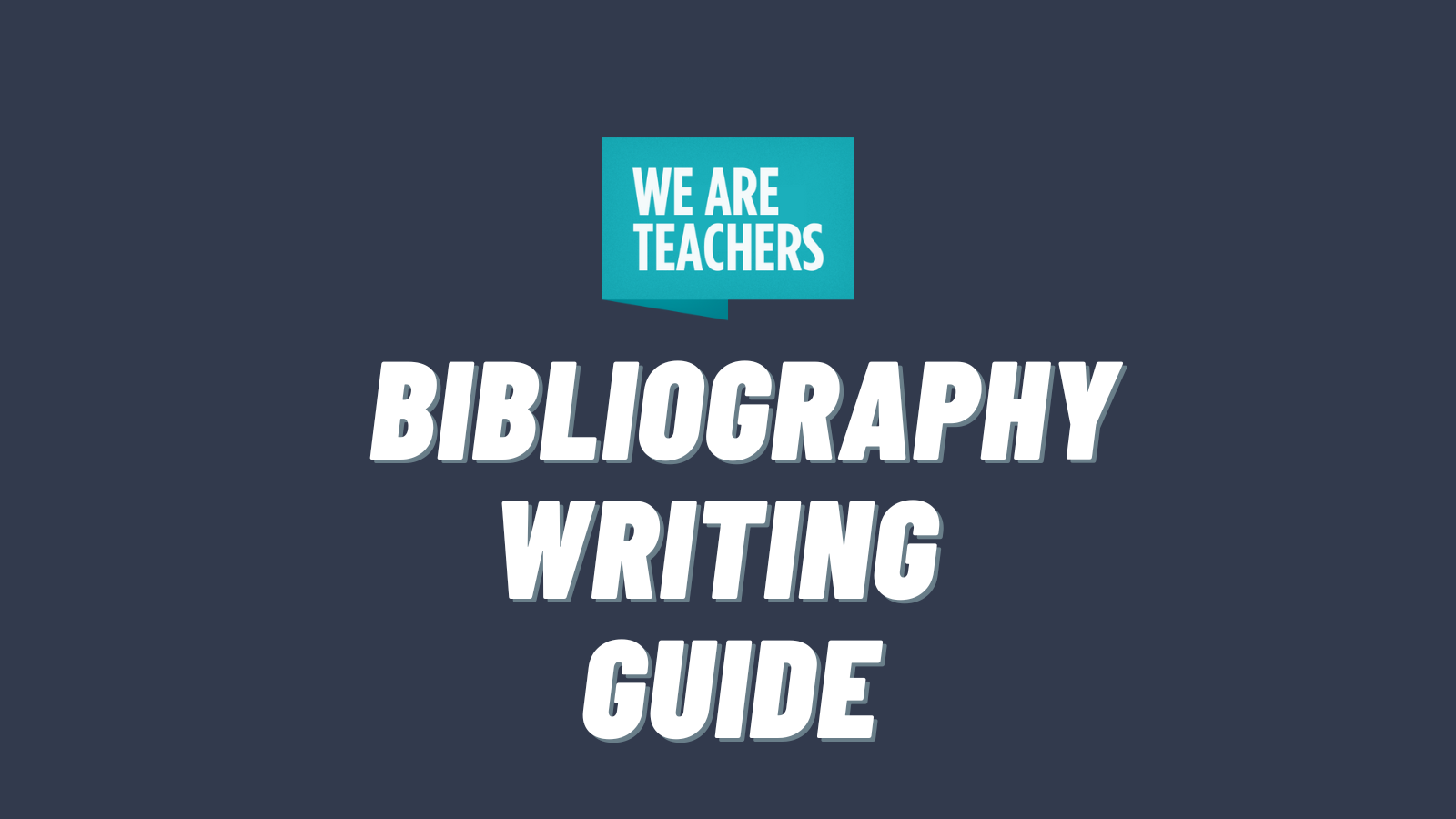
Writing a research paper involves a lot of work. Students need to consult a variety of sources to gather reliable information and ensure their points are well supported. Research papers include a bibliography, which can be a little tricky for students. Learn how to write a bibliography in multiple styles and find basic examples below.
IMPORTANT: Each style guide has its own very specific rules, and they often conflict with one another. Additionally, each type of reference material has many possible formats, depending on a variety of factors. The overviews shown here are meant to guide students in writing basic bibliographies, but this information is by no means complete. Students should always refer directly to the preferred style guide to ensure they’re using the most up-to-date formats and styles.
What is a bibliography?
When you’re researching a paper, you’ll likely consult a wide variety of sources. You may quote some of these directly in your work, summarize some of the points they make, or simply use them to further the knowledge you need to write your paper. Since these ideas are not your own, it’s vital to give credit to the authors who originally wrote them. This list of sources, organized alphabetically, is called a bibliography.
A bibliography should include all the materials you consulted in your research, even if you don’t quote directly from them in your paper. These resources could include (but aren’t limited to):
- Books and e-books
- Periodicals like magazines or newspapers
- Online articles or websites
- Primary source documents like letters or official records
Bibliography vs. References
These two terms are sometimes used interchangeably, but they actually have different meanings. As noted above, a bibliography includes all the materials you used while researching your paper, whether or not you quote from them or refer to them directly in your writing.
A list of references only includes the materials you cite throughout your work. You might use direct quotes or summarize the information for the reader. Either way, you must ensure you give credit to the original author or document. This section can be titled “List of Works Cited” or simply “References.”
Your teacher may specify whether you should include a bibliography or a reference list. If they don’t, consider choosing a bibliography, to show all the works you used in researching your paper. This can help the reader see that your points are well supported, and allow them to do further reading on their own if they’re interested.
Bibliography vs. Citations
Citations refer to direct quotations from a text, woven into your own writing. There are a variety of ways to write citations, including footnotes and endnotes. These are generally shorter than the entries in a reference list or bibliography. Learn more about writing citations here.
What does a bibliography entry include?
Depending on the reference material, bibliography entries include a variety of information intended to help a reader locate the material if they want to refer to it themselves. These entries are listed in alphabetical order, and may include:
- Author/s or creator/s
- Publication date
- Volume and issue numbers
- Publisher and publication city
- Website URL
These entries don’t generally need to include specific page numbers or locations within the work (except for print magazine or journal articles). That type of information is usually only needed in a footnote or endnote citation.
What are the different bibliography styles?
In most cases, writers use one of three major style guides: APA (American Psychological Association), MLA (Modern Language Association), or The Chicago Manual of Style . There are many others as well, but these three are the most common choices for K–12 students.
Many teachers will state their preference for one style guide over another. If they don’t, you can choose your own preferred style. However, you should also use that guide for your entire paper, following their recommendations for punctuation, grammar, and more. This will ensure you are consistent throughout.
Below, you’ll learn how to write a simple bibliography using each of the three major style guides. We’ve included details for books and e-books, periodicals, and electronic sources like websites and videos. If the reference material type you need to include isn’t shown here, refer directly to the style guide you’re using.
APA Style Bibliography and Examples
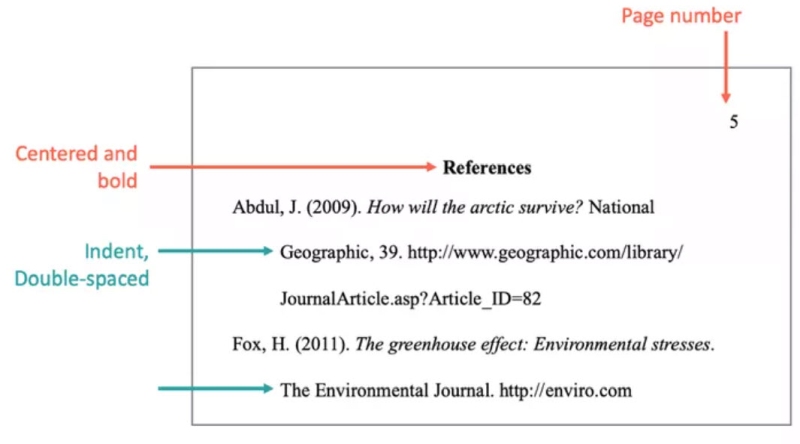
Source: Verywell Mind
Technically, APA style calls for a list of references instead of a bibliography. If your teacher requires you to use the APA style guide , you can limit your reference list only to items you cite throughout your work.
How To Write a Bibliography (References) Using APA Style
Here are some general notes on writing an APA reference list:
- Title your bibliography section “References” and center the title on the top line of the page.
- Do not center your references; they should be left-aligned. For longer items, subsequent lines should use a hanging indent of 1/2 inch.
- Include all types of resources in the same list.
- Alphabetize your list by author or creator, last name first.
- Do not spell out the author/creator’s first or middle name; only use their initials.
- If there are multiple authors/creators, use an ampersand (&) before the final author/creator.
- Place the date in parentheses.
- Capitalize only the first word of the title and subtitle, unless the word would otherwise be capitalized (proper names, etc.).
- Italicize the titles of books, periodicals, or videos.
- For websites, include the full site information, including the http:// or https:// at the beginning.
Books and E-Books APA Bibliography Examples
For books, APA reference list entries use this format (only include the publisher’s website for e-books).
Last Name, First Initial. Middle Initial. (Publication date). Title with only first word capitalized . Publisher. Publisher’s website
- Wynn, S. (2020). City of London at war 1939–45 . Pen & Sword Military. https://www.pen-and-sword.co.uk/City-of-London-at-War-193945-Paperback/p/17299
Periodical APA Bibliography Examples
For journal or magazine articles, use this format. If you viewed the article online, include the URL at the end of the citation.
Last Name, First Initial. Middle Initial. (Publication date). Title of article. Magazine or Journal Title (Volume number) Issue number, page numbers. URL
- Bell, A. (2009). Landscapes of fear: Wartime London, 1939–1945. Journal of British Studies (48) 1, 153–175. https://www.jstor.org/stable/25482966
Here’s the format for newspapers. For print editions, include the page number/s. For online articles, include the full URL.
Last Name, First Initial. Middle Initial. (Year, Month Date) Title of article. Newspaper title. Page number/s. URL
- Blakemore, E. (2022, November 12) Researchers track down two copies of fossil destroyed by the Nazis. The Washington Post. https://www.washingtonpost.com/science/2022/11/12/ichthyosaur-fossil-images-discovered/
Electronic APA Bibliography Examples
For articles with a specific author on a website, use this format.
Last Name, First Initial. Middle Initial. (Year, Month Date). Title . Site name. URL
- Wukovits, J. (2023, January 30). A World War II survivor recalls the London Blitz . British Heritage . https://britishheritage.com/history/world-war-ii-survivor-london-blitz
When an online article doesn’t include a specific author or date, list it like this:
Title . (Year, Month Date). Site name. Retrieved Month Date, Year, from URL
- Growing up in the Second World War . (n.d.). Imperial War Museums. Retrieved May 12, 2023, from https://www.iwm.org.uk/history/growing-up-in-the-second-world-war
When you need to list a YouTube video, use the name of the account that uploaded the video, and format it like this:
Name of Account. (Upload year, month day). Title [Video]. YouTube. URL
- War Stories. (2023, January 15). How did London survive the Blitz during WW2? | Cities at war: London | War stories [Video]. YouTube. https://youtu.be/uwY6JlCvbxc
For more information on writing APA bibliographies, see the APA Style Guide website.
APA Bibliography (Reference List) Example Pages
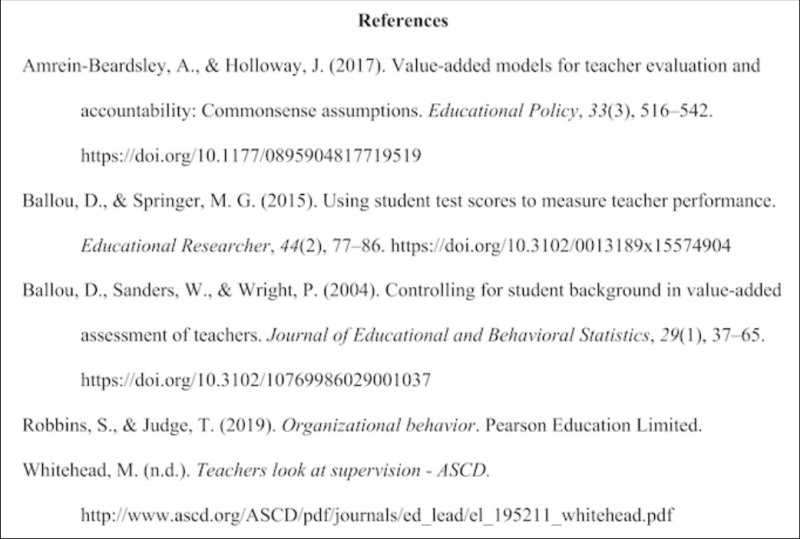
Source: Simply Psychology
More APA example pages:
- Western Australia Library Services APA References Example Page
- Ancilla College APA References Page Example
- Scribbr APA References Page Example
MLA Style Bibliography Examples
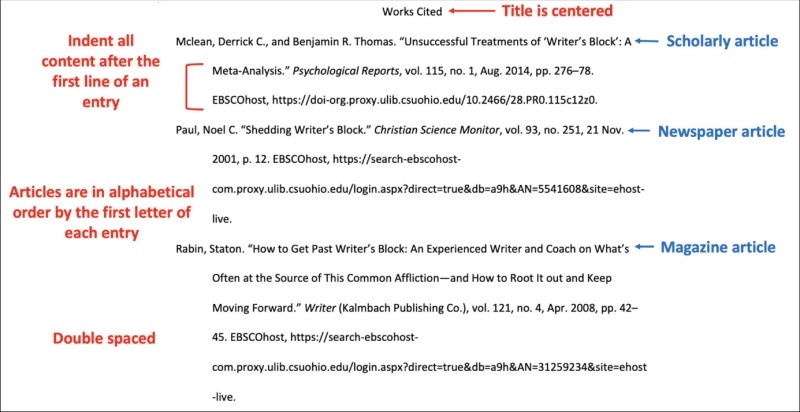
Source: PressBooks
MLA style calls for a Works Cited section, which includes all materials quoted or referred to in your paper. You may also include a Works Consulted section, including other reference sources you reviewed but didn’t directly cite. Together, these constitute a bibliography. If your teacher requests an MLA Style Guide bibliography, ask if you should include Works Consulted as well as Works Cited.
How To Write a Bibliography (Works Cited and Works Consulted) in MLA Style
For both MLA Works Cited and Works Consulted sections, use these general guidelines:
- Start your Works Cited list on a new page. If you include a Works Consulted list, start that on its own new page after the Works Cited section.
- Center the title (Works Cited or Works Consulted) in the middle of the line at the top of the page.
- Align the start of each source to the left margin, and use a hanging indent (1/2 inch) for the following lines of each source.
- Alphabetize your sources using the first word of the citation, usually the author’s last name.
- Include the author’s full name as listed, last name first.
- Capitalize titles using the standard MLA format.
- Leave off the http:// or https:// at the beginning of a URL.
Books and E-Books MLA Bibliography Examples
For books, MLA reference list entries use this format. Add the URL at the end for e-books.
Last Name, First Name Middle Name. Title . Publisher, Date. URL
- Wynn, Stephen. City of London at War 1939–45 . Pen & Sword Military, 2020. www.pen-and-sword.co.uk/City-of-London-at-War-193945-Paperback/p/17299
Periodical MLA Bibliography Examples
Here’s the style format for magazines, journals, and newspapers. For online articles, add the URL at the end of the listing.
For magazines and journals:
Last Name, First Name. “Title: Subtitle.” Name of Journal , volume number, issue number, Date of Publication, First Page Number–Last Page Number.
- Bell, Amy. “Landscapes of Fear: Wartime London, 1939–1945.” Journal of British Studies , vol. 48, no. 1, pp. 153–175. www.jstor.org/stable/25482966
When citing newspapers, include the page number/s for print editions or the URL for online articles.
Last Name, First Name. “Title of article.” Newspaper title. Page number/s. Year, month day. Page number or URL
- Blakemore, Erin. “Researchers Track Down Two Copies of Fossil Destroyed by the Nazis.” The Washington Post. 2022, Nov. 12. www.washingtonpost.com/science/2022/11/12/ichthyosaur-fossil-images-discovered/
Electronic MLA Bibliography Examples
Last Name, First Name. Year. “Title.” Month Day, Year published. URL
- Wukovits, John. 2023. “A World War II Survivor Recalls the London Blitz.” January 30, 2023. https://britishheritage.com/history/world-war-ii-survivor-london-blitz
Website. n.d. “Title.” Accessed Day Month Year. URL.
- Imperial War Museum. n.d. “Growing Up in the Second World War.” Accessed May 9, 2023. https://www.iwm.org.uk/history/growing-up-in-the-second-world-war.
Here’s how to list YouTube and other online videos.
Creator, if available. “Title of Video.” Website. Uploaded by Username, Day Month Year. URL.
- “How did London survive the Blitz during WW2? | Cities at war: London | War stories.” YouTube . Uploaded by War Stories, 15 Jan. 2023. youtu.be/uwY6JlCvbxc.
For more information on writing MLA style bibliographies, see the MLA Style website.
MLA Bibliography (Works Cited) Example Pages
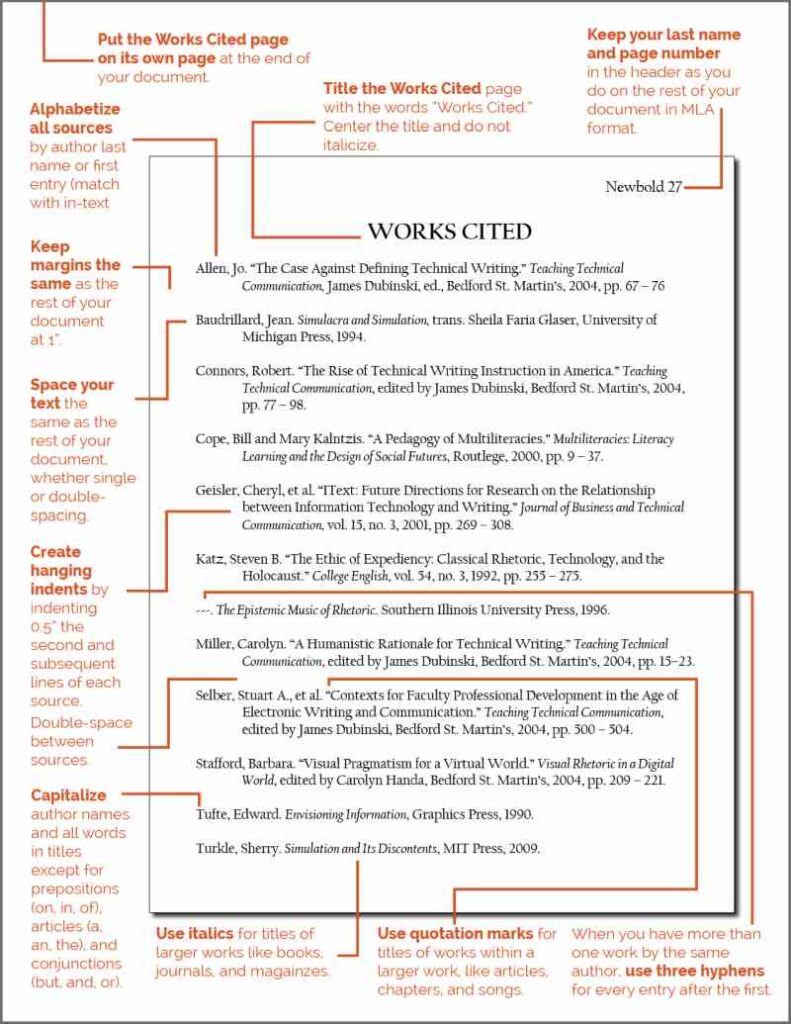
Source: The Visual Communication Guy
More MLA example pages:
- Writing Commons Sample Works Cited Page
- Scribbr MLA Works Cited Sample Page
- Montana State University MLA Works Cited Page
Chicago Manual of Style Bibliography Examples
The Chicago Manual of Style (sometimes called “Turabian”) actually has two options for citing reference material : Notes and Bibliography and Author-Date. Regardless of which you use, you’ll need a complete detailed list of reference items at the end of your paper. The examples below demonstrate how to write that list.
How To Write a Bibliography Using The Chicago Manual of Style
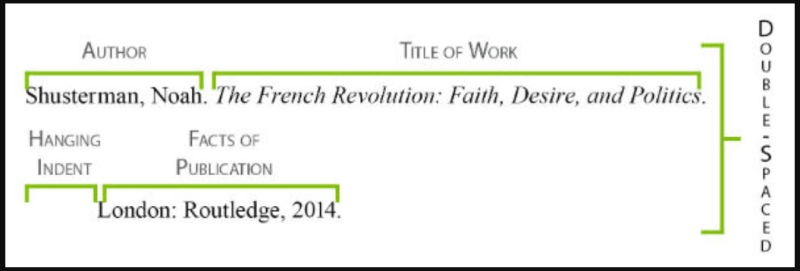
Source: South Texas College
Here are some general notes on writing a Chicago -style bibliography:
- You may title it “Bibliography” or “References.” Center this title at the top of the page and add two blank lines before the first entry.
- Left-align each entry, with a hanging half-inch indent for subsequent lines of each entry.
- Single-space each entry, with a blank line between entries.
- Include the “http://” or “https://” at the beginning of URLs.
Books and E-Books Chicago Manual of Style Bibliography Examples
For books, Chicago -style reference list entries use this format. (For print books, leave off the information about how the book was accessed.)
Last Name, First Name Middle Name. Title . City of Publication: Publisher, Date. How e-book was accessed.
- Wynn, Stephen. City of London at War 1939–45 . Yorkshire: Pen & Sword Military, 2020. Kindle edition.
Periodical Chicago Manual of Style Bibliography Examples
For journal and magazine articles, use this format.
Last Name, First Name. Year of Publication. “Title: Subtitle.” Name of Journal , Volume Number, issue number, First Page Number–Last Page Number. URL.
- Bell, Amy. 2009. “Landscapes of Fear: Wartime London, 1939–1945.” Journal of British Studies, 48 no. 1, 153–175. https://www.jstor.org/stable/25482966.
When citing newspapers, include the URL for online articles.
Last Name, First Name. Year of Publication. “Title: Subtitle.” Name of Newspaper , Month day, year. URL.
- Blakemore, Erin. 2022. “Researchers Track Down Two Copies of Fossil Destroyed by the Nazis.” The Washington Post , November 12, 2022. https://www.washingtonpost.com/science/2022/11/12/ichthyosaur-fossil-images-discovered/.
Electronic Chicago Manual of Style Bibliography Examples
Last Name, First Name Middle Name. “Title.” Site Name . Year, Month Day. URL.
- Wukovits, John. “A World War II Survivor Recalls the London Blitz.” British Heritage. 2023, Jan. 30. britishheritage.com/history/world-war-ii-survivor-london-blitz.
“Title.” Site Name . URL. Accessed Day Month Year.
- “Growing Up in the Second World War.” Imperial War Museums . www.iwm.org.uk/history/growing-up-in-the-second-world-war. Accessed May 9, 2023.
Creator or Username. “Title of Video.” Website video, length. Month Day, Year. URL.
- War Stories. “How Did London Survive the Blitz During WW2? | Cities at War: London | War Stories.” YouTube video, 51:25. January 15, 2023. https://youtu.be/uwY6JlCvbxc.
For more information on writing Chicago -style bibliographies, see the Chicago Manual of Style website.
Chicago Manual of Style Bibliography Example Pages

Source: Chicago Manual of Style
More Chicago example pages:
- Scribbr Chicago Style Bibliography Example
- Purdue Online Writing Lab CMOS Bibliography Page
- Bibcitation Sample Chicago Bibliography
Now that you know how to write a bibliography, take a look at the Best Websites for Teaching & Learning Writing .
Plus, get all the latest teaching tips and ideas when you sign up for our free newsletters .
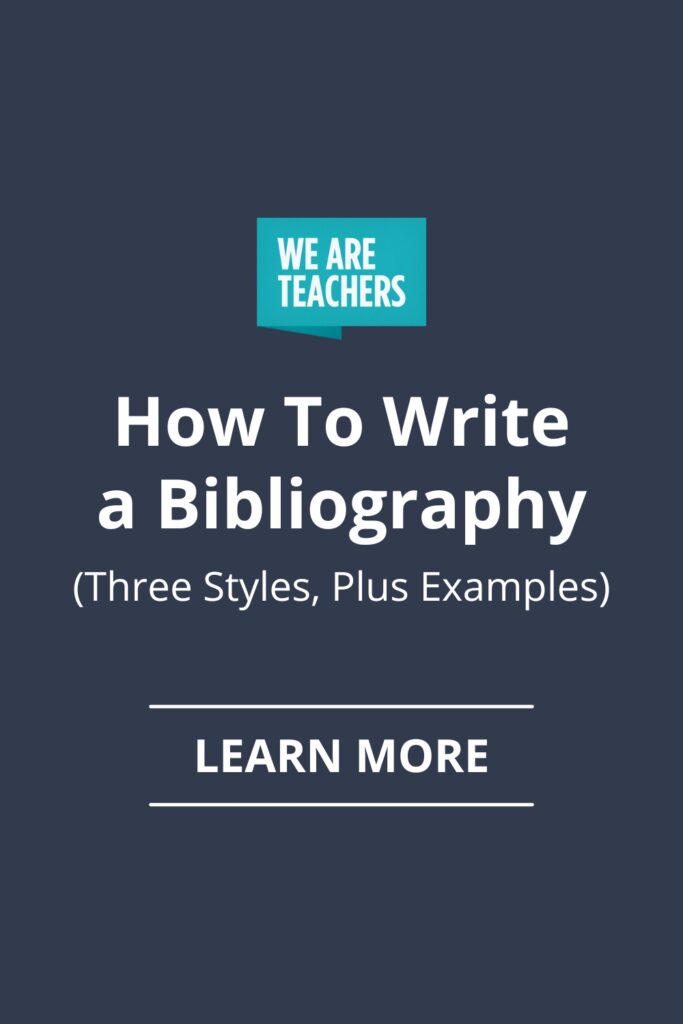
You Might Also Like

How to Cite an Essay in MLA
The guidelines for citing an essay in MLA format are similar to those for citing a chapter in a book. Include the author of the essay, the title of the essay, the name of the collection if the essay belongs to one, the editor of the collection or other contributors, the publication information, and the page number(s).
Citing an Essay
Mla essay citation structure.
Last, First M. “Essay Title.” Collection Title, edited by First M. Last, Publisher, year published, page numbers. Website Title , URL (if applicable).
MLA Essay Citation Example
Gupta, Sanjay. “Balancing and Checking.” Essays on Modern Democracy, edited by Bob Towsky, Brook Stone Publishers, 1996, pp. 36-48. Essay Database, www . databaseforessays.org/modern/modern-democracy.
MLA Essay In-text Citation Structure
(Last Name Page #)
MLA Essay In-text Citation Example
Click here to cite an essay via an EasyBib citation form.
MLA Formatting Guide
MLA Formatting
- Annotated Bibliography
- Bibliography
- Block Quotes
- et al Usage
- In-text Citations
- Paraphrasing
- Page Numbers
- Sample Paper
- Works Cited
- MLA 8 Updates
- MLA 9 Updates
- View MLA Guide
Citation Examples
- Book Chapter
- Journal Article
- Magazine Article
- Newspaper Article
- Website (no author)
- View all MLA Examples
How useful was this post?
Click on a star to rate it!
We are sorry that this post was not useful for you!
Let us improve this post!
Tell us how we can improve this post?
To cite your sources in an essay in MLA style, you need to have basic information including the author’s name(s), chapter title, book title, editor(s), publication year, publisher, and page numbers. The templates for in-text citations and a works-cited-list entry for essay sources and some examples are given below:
In-text citation template and example:
For citations in prose, use the first name and surname of the author on the first occurrence. For subsequent citations, use only the surname(s). In parenthetical citations, always use only the surname of the author(s).
Citation in prose:
First mention: Annette Wheeler Cafarelli
Subsequent occurrences: Wheeler Cafarelli
Parenthetical:
….(Wheeler Cafarelli).
Works-cited-list entry template and example:
The title of the chapter is enclosed in double quotation marks and uses title case. The book or collection title is given in italics and uses title case.
Surname, First Name. “Title of the Chapter.” Title of the Book , edited by Editor(s) Name, Publisher, Publication Year, page range.
Cafarelli, Annette Wheeler. “Rousseau and British Romanticism: Women and British Romanticism.” Cultural Interactions in the Romantic Age: Critical Essays in Comparative Literature , edited by Gregory Maertz. State U of New York P, 1998, pp. 125–56.
To cite an essay in MLA style, you need to have basic information including the author(s), the essay title, the book title, editor(s), publication year, publisher, and page numbers. The templates for citations in prose, parenthetical citations, and works-cited-list entries for an essay by multiple authors, and some examples, are given below:
For citations in prose, use the first name and surname of the author (e.g., Mary Strine).
For sources with two authors, use both full author names in prose (e.g., Mary Strine and Beth Radick).
For sources with three or more authors, use the first name and surname of the first author followed by “and others” or “and colleagues” (e.g., Mary Strine and others). In subsequent citations, use only the surname of the first author followed by “and others” or “and colleagues” (e.g., Strine and others).
In parenthetical citations, use only the author’s surname. For sources with two authors, use two surnames (e.g., Strine and Radick). For sources with three or more author names, use the first author’s surname followed by “et al.”
First mention: Mary Strine…
Subsequent mention: Strine…
First mention: Mary Strine and Beth Radick…
Subsequent mention: Strine and Radick…
First mention: Mary Strine and colleagues …. or Mary Strine and others
Subsequent occurrences: Strine and colleagues …. or Strine and others
…. (Strine).
….(Strine and Radick).
….(Strine et al.).
The title of the essay is enclosed in double quotation marks and uses title case. The book or collection title is given in italics and uses title case.
Surname, First Name, et al. “Title of the Essay.” Title of the Book , edited by Editor(s) Name, Publisher, Publication Year, page range.
Strine, Mary M., et al. “Research in Interpretation and Performance Studies: Trends, Issues, Priorities.” Speech Communication: Essays to Commemorate the 75th Anniversary of the Speech Communication Association , edited by Gerald M. Phillips and Julia T. Wood, Southern Illinois UP, 1990, pp. 181–204.
MLA Citation Examples
Writing Tools
Citation Generators
Other Citation Styles
Plagiarism Checker
Upload a paper to check for plagiarism against billions of sources and get advanced writing suggestions for clarity and style.
Get Started

Generate formatted bibliographies, citations, and works cited automatically
What is mybib.
MyBib is a free bibliography and citation generator that makes accurate citations for you to copy straight into your academic assignments and papers.
If you're a student, academic, or teacher, and you're tired of the other bibliography and citation tools out there, then you're going to love MyBib. MyBib creates accurate citations automatically for books, journals, websites, and videos just by searching for a title or identifier (such as a URL or ISBN).
Plus, we're using the same citation formatting engine as professional-grade reference managers such as Zotero and Mendeley, so you can be sure our bibliographies are perfectly accurate in over 9,000 styles -- including APA 6 & 7, Chicago, Harvard, and MLA 7 & 8.
Quick features:
Free All-in-One Office Suite with PDF Editor
Edit Word, Excel, and PPT for FREE.
Read, edit, and convert PDFs with the powerful PDF toolkit.
Microsoft-like interface, easy to use.
Windows • MacOS • Linux • iOS • Android

Select areas that need to improve
- Didn't match my interface
- Too technical or incomprehensible
- Incorrect operation instructions
- Incomplete instructions on this function
Fields marked * are required please
Please leave your suggestions below
- Quick Tutorials
- Practical Skills
How to Do Hanging Indent in Word for Your Essay? [For Students]
Referencing can be a really dreadful task, especially when you're required to follow specific formatting styles like APA, MLA, or Chicago. These styles often demand hanging indents for organizing the bibliography page, and getting them right can be a challenge. In this article, we'll show you how to add hanging indents in Microsoft Word, making it easier for students to format their references correctly.
Hanging Indents in APA, MLA and Chicago Style
When crafting essays in some of the most widely used academic styles, like APA, MLA, and Chicago, proper formatting is key. One essential element for a well-organized bibliography in all three of these academic styles is the hanging indent .
A hanging indent is a specific text formatting technique where the first line of a paragraph remains flush with the left margin, while all subsequent lines are indented a designated amount. In the context of bibliographies, this creates a visually distinct presentation for each source.
The first line of each citation (typically the author's name) starts at the left margin, while subsequent lines (publication details, title, etc.) are indented by half an inch.
Similar to APA, the first line (usually the title of the work) stands out at the left margin, and subsequent lines containing author information and publication details are indented by half an inch.
The first line of each reference (often the author's name) remains flush with the left margin, while the following lines with publication details are indented slightly (specific indentation amount may vary depending on the reference type).
To ensure accessibility across various devices, including mobile, Windows, and Mac, I'll be using WPS Office for this demonstration. I've found WPS Office to be an incredibly user-friendly office suite, and the fact that it's available for free makes it even more appealing, especially for students. By following along with the steps using WPS Office, you can avoid any potential confusion and seamlessly navigate through the demo.
WPS Office is also compatible with all Word document versions and offers the convenience of converting your papers to PDF without losing formatting, making it a versatile and reliable choice for academic and professional tasks alike.
How to Do Hanging Indent Quickly in Word for Your Essay
Working on essays and formatting them according to the required academic style is crucial because grades depend on it. Moreover, many academic styles require hanging indents in references, so learning how to create hanging indents in Word can be very useful and rewarding!
Since hanging indent is a feature that is not readily visible in the interface, it can be a bit challenging to find while formatting citations in Word. Let's dive right in and explore two different methods to add hanging indents in Word using WPS Office, which can be extremely helpful for students in the long run.
Using Paragraph Option
Let's see how we can add a hanging indent in Word using the paragraph options.
Step 1 : Let's open the document in WPS Office where we need to do the formatting.
Step 2 : Select the text using your mouse on which you want to apply hanging indent formatting.
Step 3 : Right-click to open the context menu, and then click on "Paragraph" to access the paragraph options.
Step 4 : Now, in the Indentation section, navigate to the "Special" field and select "Hanging" from the options.
Step 5 : Ensure that the indent is set to "0.5" in the "By" field. Pay attention to the unit of measurement next to the "By" field and make sure it is set to "inch".
Step 6 : Once the indentation settings have been adjusted, click on OK.
Using the Ruler
Another method that involves using the ruler to add a hanging indent is a rather interactive approach. Let's explore the steps to add a hanging indent using the ruler.
Step 1 : Select the text on WPS Office that you want to format.
Step 2 : After selecting the text, go to the "View" tab in the ribbon menu and ensure that the "Ruler" option is checked to display the ruler.
Step 3 : Now, on the ruler, drag the bottom triangle to add the hanging indent. Ensure that you move the ruler by just 0.5 inches to apply the formatting according to the academic style.
Shortcut for Hanging Indents in Word
Here's a breakdown on how to quickly apply hanging indents in Microsoft Word using keyboard shortcuts, whether you're on Windows or Mac:
Shortcut for Windows:
Step 1 : Open your Microsoft Word document on your Windows system.
Step 2 : Highlight the text you want to format with a hanging indent.
Step 3 : Press Ctrl + T on your keyboard.
Shortcut for Mac:
Step 1 : Open your Microsoft Word document on your Mac.
Step 2 : Select the text you want to format with a hanging indent.
Step 3 : Press Shift + Command + T on your keyboard.
Bonus Tips: How to Convert Word to PDF Without Losing Format
APA, MLA, and Chicago formatting can be tricky, but the real test comes when converting your work to a PDF. Often, this final step disrupts your carefully crafted format, leading to frustration. WPS PDF is a student-friendly tool that simplifies this process, helping you maintain consistent formatting without the stress. It ensures your paper looks as it should, preventing those moments when you're tempted to pull your hair out.
WPS Office is a complete tool that allows you to create, edit, and format documents with ease. It supports all major Word document formats, so you don't need to worry about compatibility issues. With its simple interface and robust features, WPS Office is perfect for students and writers who need to follow strict formatting guidelines.
Let's explore how users can convert their Word documents into PDF format using WPS Office.
Step 1 : Open your written essay document in WPS Office.
Step 2 : Click on the Menu button located in the top left corner.
Step 3 : In the menu, click on "Save as", and then select "Other formats" from the flyout menu.
Step 4 : Now, you will see the Save option. Choose "PDF Format" from the "File Type" field.
Step 5 : Finally, click Save to convert your Word document to PDF .
FAQs About Hanging Indents in Word
Q1. where is hanging indent in word on mac.
Hanging indent is present in the paragraph options on Mac. Simply click on the "Format" menu, then choose "Paragraph," and you'll find it there.
Q2. Why is my hanging indent not working?
Possible Reasons for Hanging Indent Issue:
Hard or soft returns after each line : This disrupts the natural flow of the text, causing the hanging indent to apply to the entire text instead of just the selected part. Remove any hard or soft returns after each line to overcome this issue. Lines should wrap naturally without any inserted returns to ensure the hanging indent works properly.
Incorrect application of the hanging indent : Incorrectly following the steps to apply the hanging indent can lead to the entire text being indented instead of just the desired portion. Follow these steps carefully to ensure that you add the indent correctly:
Step 1 : Navigate to the Format menu.
Step 2 : Choose "Align & Indent" followed by "Indent options".
Step 3 : Within the Indent options, select "Special".
Step 4 : Click on the arrows in the Special menu and choose "Hanging".
Step 5 : Finally, press the "Apply" button.
Q3. Do you need a hanging indent?
Hanging indents make it easier to spot the gaps between different citations and find authors' names in a bibliography. It's important to format your works cited or bibliography correctly. This format enhances readability by visually separating each entry, making it quicker to find author names. It also ensures a neat and organized look, which is essential for maintaining a professional appearance. While hanging indents are standard for styles like Chicago, APA, or MLA, it's always a good idea to check your assignment guidelines to see if this formatting is required before you begin writing.
Learn Indent Essentials with WPS Office
Formatting is crucial when writing an academic paper, and understanding the significance of elements like hanging indents is key, especially in major formatting styles like MLA, APA, and Chicago. Learning how to apply hanging indents and properly cite references is essential to avoid losing marks unnecessarily. With WPS Office, managing formatting becomes effortless, thanks to its user-friendly features and integrated AI for document handling. Download WPS Office now to streamline your document creation and ensure your academic papers meet the required standards.
- 1. How to create a hanging indent in WPS Writer
- 2. How to Double Space in Word for Your Essay: A Guide for Students
- 3. How to increase or decrease indent in WPS Writer
- 4. How can we make text paragraphs indent automatically
- 5. How to indent the second line in WPS Writer
- 6. How to set hanging indentation in word?
15 years of office industry experience, tech lover and copywriter. Follow me for product reviews, comparisons, and recommendations for new apps and software.
Purdue Online Writing Lab Purdue OWL® College of Liberal Arts
APA Sample Paper

Welcome to the Purdue OWL
This page is brought to you by the OWL at Purdue University. When printing this page, you must include the entire legal notice.
Copyright ©1995-2018 by The Writing Lab & The OWL at Purdue and Purdue University. All rights reserved. This material may not be published, reproduced, broadcast, rewritten, or redistributed without permission. Use of this site constitutes acceptance of our terms and conditions of fair use.
Note: This page reflects the latest version of the APA Publication Manual (i.e., APA 7), which released in October 2019. The equivalent resource for the older APA 6 style can be found here .
Media Files: APA Sample Student Paper , APA Sample Professional Paper
This resource is enhanced by Acrobat PDF files. Download the free Acrobat Reader
Note: The APA Publication Manual, 7 th Edition specifies different formatting conventions for student and professional papers (i.e., papers written for credit in a course and papers intended for scholarly publication). These differences mostly extend to the title page and running head. Crucially, citation practices do not differ between the two styles of paper.
However, for your convenience, we have provided two versions of our APA 7 sample paper below: one in student style and one in professional style.
Note: For accessibility purposes, we have used "Track Changes" to make comments along the margins of these samples. Those authored by [AF] denote explanations of formatting and [AWC] denote directions for writing and citing in APA 7.
APA 7 Student Paper:
Apa 7 professional paper:.
Best Bible Resources For Christians
- Bible Facts
- Christian Life
- Read the Bible
Home > Christian Resources > How to Quote a Bible Verse in an Essay

Christian Resources
How to Quote a Bible Verse in an Essay
Published: April 23, 2024
Learn the proper way to cite Bible verses in academic essays, ensuring accurate and respectful integration of scripture into your writing.
(Many of the links in this article redirect to a specific reviewed product. Your purchase of these products through affiliate links helps to generate commission for Christian.net, at no extra cost. Learn more )
Table of Contents
Choosing the right translation, determining the citation style, in-text citations, introducing bible verses, quoting longer passages, citing the bible in references/works cited, ethical considerations, additional tips.
Quoting Bible verses in an essay is a common practice, especially in religious studies, theology, or literature classes. However, it’s essential to do it correctly to maintain academic integrity and avoid unintentional plagiarism. In this comprehensive guide from Academized.com , I’ll walk you through the steps to quote Bible verses properly, ensuring your essay is well-structured and follows academic conventions.
The first step is to choose the right translation. The Bible has been translated into numerous languages and versions, each with slight variations in wording and phrasing. When quoting a Bible verse, it’s crucial to use a reputable and widely accepted translation that aligns with your specific academic or research purposes.
Some popular translations include the King James Version (KJV), New International Version (NIV), and English Standard Version (ESV). The KJV is known for its literary quality and poetic language, while the NIV and ESV are more modern translations aimed at preserving the original meaning while using contemporary language.
If you’re writing for a religious studies or theology course, it’s generally recommended to use a translation approved by the religious institution or denomination you’re studying, as discussed in this Academized review on https://www.linkedin.com/pulse/academized-review-2023-actually-good-mary-walton . For literature or general academic purposes, any widely accepted translation should suffice.
Read more : Christian Blogs To Follow Before Writing a Religious Essay
Next, you’ll need to determine the appropriate citation style. Different academic disciplines and institutions may have their own preferred citation styles. The most common citation styles for quoting Bible verses are:
- MLA (Modern Language Association) style: Commonly used in literature, arts, and humanities.
- APA (American Psychological Association) style: Frequently used in social sciences, education, and psychology.
- Chicago/Turabian style: Often used in history, religion, and some humanities fields.
Before you start writing, check with your instructor or consult the style guide to ensure you’re using the correct citation format. Adhering to the proper citation style is crucial for maintaining academic integrity and avoiding plagiarism.
When quoting a Bible verse within the body of your essay, you’ll need to include an in-text citation. The format for in-text citations varies depending on the citation style you’re using.
In MLA style, the in-text citation for a Bible verse should include the book name (abbreviated), chapter number, and verse number(s). For example: “For God so loved the world, that he gave his only begotten Son, that whosoever believeth in him should not perish, but have everlasting life” (John 3.16).
In APA style, the in-text citation for a Bible verse should include the book name (not abbreviated), chapter number, and verse number(s), separated by colons. For instance: “For God so loved the world, that he gave his only begotten Son, that whosoever believeth in him should not perish, but have everlasting life” (John 3:16).
In Chicago/Turabian style, the in-text citation for a Bible verse should include the book name (abbreviated), chapter number, and verse number(s), separated by periods, like this: “For God so loved the world, that he gave his only begotten Son, that whosoever believeth in him should not perish, but have everlasting life” (John 3.16).
It’s also important to introduce Bible verses properly within the context of your essay. You can provide context by explaining the situation or context in which the verse is being used or referenced. Alternatively, you can use a signal phrase to indicate that you’re quoting a Bible verse, such as “As stated in the Gospel of John,” or “The Bible says.”
Introducing the verse with context or a signal phrase helps to smoothly integrate the quotation into your writing and clarifies the source for the reader.
If you’re quoting a longer passage from the Bible that spans multiple verses, you’ll need to format it differently. In MLA style, for example, longer quotations (four or more lines) should be indented one inch from the left margin and double-spaced. Here’s an example:
As the Apostle Paul writes in his letter to the Ephesians:
For by grace are ye saved through faith; and that not of yourselves: it is the gift of God: Not of works, lest any man should boast. For we are his workmanship, created in Christ Jesus unto good works, which God hath before ordained that we should walk in them. (Eph. 2.8-10)
Note the indentation and the use of a signal phrase to introduce the quotation. This format helps to visually separate the longer quotation from your own writing and makes it easier for the reader to follow.
Read more : 35 Beautiful And Inspirational Bible Verses For Daughters
In addition to in-text citations, you’ll need to include a full citation for the Bible in your references or works cited list at the end of your essay. The format for this citation varies depending on the citation style you’re using.
- MLA Style: In MLA style, the Bible citation should appear as: The Bible. Authorized King James Version, Oxford UP, 1998.
- APA Style: In APA style, the Bible citation should appear as: Bible. (Year of publication). (Version/Translation). (Publisher details). For example: Bible. (2011). New International Version. Biblica.
- Chicago/Turabian Style: In Chicago/Turabian style, the Bible citation should appear as: Bible. Translated by [Translation/Version]. [Publisher details]. For example: Bible. Translated by New International Version. Biblica, 2011.
Including a full citation in your reference list ensures that readers can easily locate the specific version of the Bible you’ve used in your research.
When quoting from the Bible, it’s important to consider ethical implications and potential biases. The Bible is a sacred text for many religions, and quotes should be handled with respect and sensitivity.
Avoid taking verses out of context or using them to promote harmful or discriminatory viewpoints. Be mindful of the historical and cultural contexts in which the verses were written, and strive for a balanced, objective analysis.
If you’re writing about controversial or sensitive topics related to the Bible, it’s advisable to consult with experts or religious authorities to ensure your interpretations are accurate and respectful.
While quoting Bible verses is important, you should also include your own analysis and interpretation, avoiding excessive quotation. Use quotations judiciously, only quoting verses that are directly relevant to your argument or analysis.
Provide context by explaining the significance of the quoted verse and how it relates to your essay’s main points. Don’t assume that the reader has the same level of familiarity with the Bible or the specific context of the verse.
When interpreting or analyzing Bible verses, be sure to back up your claims with evidence from reliable sources, such as scholarly works or authoritative religious texts.
By following these guidelines, you’ll be able to effectively quote Bible verses In your essay while maintaining academic integrity, adhering to citation conventions, and demonstrating a nuanced understanding of the material. Remember, quoting Bible verses is not just about including the text; it’s also about providing context, analysis, and demonstrating your knowledge of the subject matter.
Was this page helpful?
How To Improvise Any Hymns On The Piano
What Is Sanctifying Grace Definition
How To Carry Yourself With Grace
What Are The 4 Gnostic Gospels
What Did Joan Of Arc, Adolf Hitler, And Jesus Christ All Have In Common?
Latest articles.
What Does It Mean To Be Baptized In The Name Of Jesus Christ
Written By:
Who We Are In Christ Jesus
Where In The Bible Does It Talk About Infant Baptism
How Does The Bible Describe Jesus Christ?
What Religions Don't Eat Meat During Lent?
Related post.

By: Maricris Navales • Bible Verses
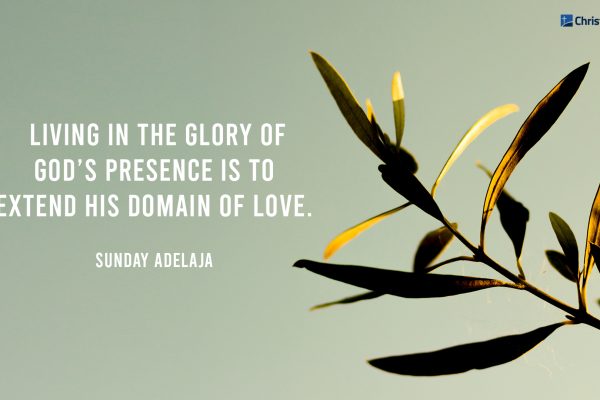
By: Ina Inonog • Bible Verses
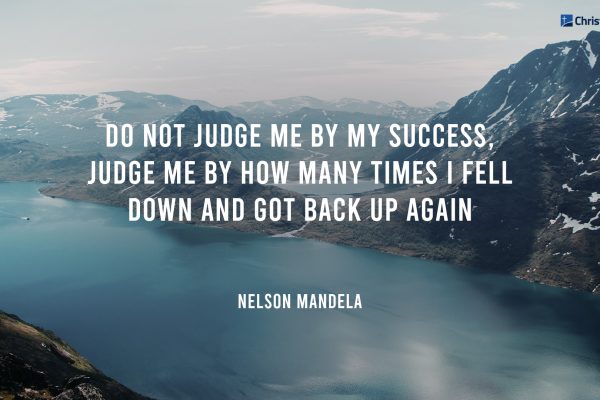
By: Erika Danniel • Bible Verses

By: Alyssa Castillo • Christian Resources
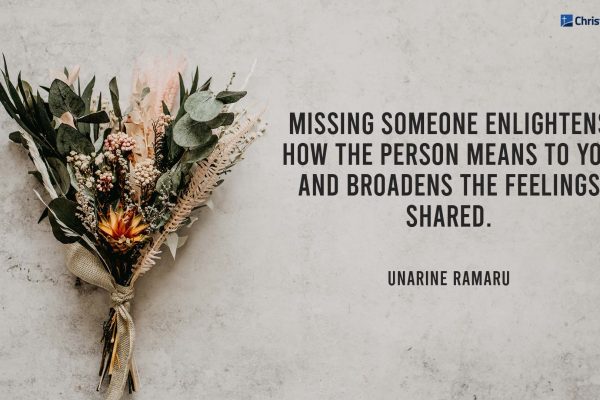
By: Erika Danniel • Christian Resources
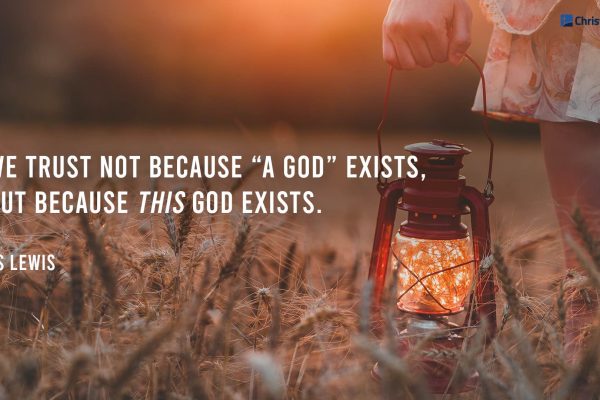
By: Cherin • Bible Verses
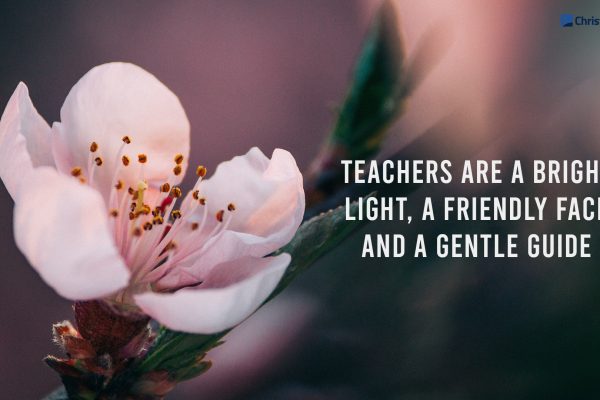
By: Cherin • Christian Resources

Please accept our Privacy Policy.
CHRISTIAN.NET uses cookies to improve your experience and to show you personalized ads. Please review our privacy policy by clicking here .

- Privacy Overview
- Strictly Necessary Cookies
This website uses cookies so that we can provide you with the best user experience possible. Cookie information is stored in your browser and performs functions such as recognising you when you return to our website and helping our team to understand which sections of the website you find most interesting and useful.
Strictly Necessary Cookie should be enabled at all times so that we can save your preferences for cookie settings.
If you disable this cookie, we will not be able to save your preferences. This means that every time you visit this website you will need to enable or disable cookies again.
- https://christian.net/resources/how-to-quote-a-bible-verse-in-an-essay/

IMAGES
VIDEO
COMMENTS
A reference list, bibliography, or works cited list at the end of a text provides additional details about these cited sources. This list includes enough publication information allowing readers to look up these sources themselves. ... Learning how to write an academic essay with references and how to use in-text citations shows readers that ...
Formatting a Harvard style bibliography. Sources are alphabetised by author last name. The heading 'Reference list' or 'Bibliography' appears at the top. Each new source appears on a new line, and when an entry for a single source extends onto a second line, a hanging indent is used: Harvard bibliography example.
An APA format bibliography is an alphabetical listing of all sources that might be used to write an academic paper, essay, article, or research paper—particularly work that is covering psychology or psychology-related topics.
At college level, you must properly cite your sources in all essays, research papers, and other academic texts (except exams and in-class exercises). Add a citation whenever you quote , paraphrase , or summarize information or ideas from a source.
1. There are Over 7,000 Different Citation Styles. You may be familiar with MLA and APA citation styles, but there are actually thousands of citation styles used for all different academic disciplines all across the world. Deciding which one to use can be difficult, so be sure to ask you instructor which one you should be using for your next paper.
An annotated bibliography should include a reference list of any sources you use in writing a research paper. Any printed sources from which you use a text citation, including books, websites, newspaper articles, journal articles, academic writing, online sources (such as PDFs), and magazines should be included in a reference list.
A bibliography is a list of sources reviewed when writing the essay; this can include references cited in the body of the paper and sources from general information. Create an account Table of ...
Citation Styles Guide | Examples for All Major Styles. Published on June 24, 2022 by Jack Caulfield.Revised on November 7, 2022. A citation style is a set of guidelines on how to cite sources in your academic writing.You always need a citation whenever you quote, paraphrase, or summarize a source to avoid plagiarism.How you present these citations depends on the style you follow.
When you cite a source with up to three authors, cite all authors' names. For four or more authors, list only the first name, followed by ' et al. ': Number of authors. In-text citation example. 1 author. (Davis, 2019) 2 authors. (Davis and Barrett, 2019) 3 authors.
Bibliography entries are formatted differently from notes. For bibliography entries, you list the sources alphabetically by last name, so you will list the last name of the author or creator first in each entry. You should single-space within a bibliography entry and double-space between them. ... Academic Emergency Medicine 27, no. 12 (2020 ...
Use "et al." if there are more than three. In the bibliography, list up to ten authors. If you list more than one work by the same author, only write out the author's name for the first one. Thereafter, use three m-dashes: —. Book citation. The basic Chicago format for a book is. Last name, First name. Title.
Learn how to write and format an annotated bibliography in APA Style (7th ed.). Conducting research and documenting your findings is an essential part of the academic writing process. There are times when you will need (or be required) to conduct initial research prior to deciding on a thesis or focus for your writing. An…
Here are some general notes on writing an APA reference list: Title your bibliography section "References" and center the title on the top line of the page. Do not center your references; they should be left-aligned. For longer items, subsequent lines should use a hanging indent of 1/2 inch.
MLA style. In an MLA style annotated bibliography, the Works Cited entry and the annotation are both double-spaced and left-aligned.. The Works Cited entry has a hanging indent. The annotation itself is indented 1 inch (twice as far as the hanging indent). If there are two or more paragraphs in the annotation, the first line of each paragraph is indented an additional half-inch, but not if ...
When it is time to turn in your Bibliography, type all of your sources into a list. Use the examples in MLA Format Examples or APA Format Examples as a template to insure that each source is formatted correctly. List the sources in alphabetical order using the author's last name.
Create manual citation. The guidelines for citing an essay in MLA format are similar to those for citing a chapter in a book. Include the author of the essay, the title of the essay, the name of the collection if the essay belongs to one, the editor of the collection or other contributors, the publication information, and the page number (s).
It is the student version of the Chicago Manual of Style. This professional style can use an author-date citation style with a reference page, or it can use notes and a bibliography. The type that you use is dependent on you or your instructor. Turabian is a diverse style that can work well for fiction and nonfiction sources.
In an MLA Works Cited entry for a journal article, the article title appears in quotation marks, the name of the journal in italics—both in title case. List up to two authors in both the in-text citation and the Works Cited entry. For three or more, use "et al.". MLA format. Author last name, First name.
How to write a bibliography. Using a separate line for each new text listed, simply write out the details of each of your texts in the following order: Author (surname, initials), year of publication, title of book (in italics or underlined), edition (if there have been more than one), publisher, place of publication. For example:
The following two sample papers were published in annotated form in the Publication Manual and are reproduced here as PDFs for your ease of use. The annotations draw attention to content and formatting and provide the relevant sections of the Publication Manual (7th ed.) to consult for more information.. Student sample paper with annotations (PDF, 4.95MB)
MyBib is a free bibliography and citation generator that makes accurate citations for you to copy straight into your academic assignments and papers. If you're a student, academic, or teacher, and you're tired of the other bibliography and citation tools out there, then you're going to love MyBib. MyBib creates accurate citations automatically ...
Citation Generator: Automatically generate accurate references and in-text citations using Scribbr's APA Citation Generator, MLA Citation Generator, Harvard Referencing Generator, and Chicago Citation Generator. Plagiarism Checker: Detect plagiarism in your paper using the most accurate Turnitin-powered plagiarism software available to ...
How to Do Hanging Indent in Word for Your Essay. Hanging Indents in APA, MLA and Chicago Style. When crafting essays in some of the most widely used academic styles, like APA, MLA, and Chicago, proper formatting is key. One essential element for a well-organized bibliography in all three of these academic styles is the hanging indent.
Crucially, citation practices do not differ between the two styles of paper. However, for your convenience, we have provided two versions of our APA 7 sample paper below: one in student style and one in professional style. Note: For accessibility purposes, we have used "Track Changes" to make comments along the margins of these samples.
Adhering to the proper citation style is crucial for maintaining academic integrity and avoiding plagiarism. In-Text Citations. When quoting a Bible verse within the body of your essay, you'll need to include an in-text citation. The format for in-text citations varies depending on the citation style you're using.