- Career Development
- Resume & Cover Letter

Resume Writing (CV) And LinkedIn Profile Optimization
Unlock career success with our course on writing a resume for a career change. Optimize your LinkedIn profile. Get started now!
Lance creates courses that help people make more money in their jobs, create their first passive income stream, and live their fullest lives. Join me!

Access all courses in our library for only $9/month with All Access Pass
About This Course
Who this course is for:
- Are you a busy professional seeking to write a resume for a career change? Or looking to optimize your LinkedIn profile to switch careers?
- Perhaps you’re a business professional aiming for career advancement, or a student or service professional looking to create an impactful resume and LinkedIn profile.
- If you’re eager to make your LinkedIn profile work for you, generating passive job inquiries
- if you’re considering a different career path or aiming to increase your earning potential, this course is tailored to your needs.
What you’ll learn:
- Short, easy-to-understand lessons suitable for beginners
- Action items at the end of each lesson to ensure your progress
- Skills that extend beyond resume writing, providing valuable knowledge for any online business
- A data-driven SEO approach that delivers real results
- The capability to stand out to recruiters, entice them to view your profile, and demonstrate your qualifications through a compelling success story
- At the end of this course, you will have:
- A professional-level resume worth $1,500, capable of bypassing ATS bots and generating more inquiries
- A fully optimized LinkedIn profile that positions you higher in recruiter searches
- The confidence to identify additional keywords that recruiters are searching for, expanding your reach
- A memorable tagline that attracts recruiter attention and increases profile views
- A strategically crafted profile/resume that conveys your career trajectory with impactful success stories, utilizing data to secure more interviews
Requirements:
- A PC or Mac
- Microsoft Word or comparable
In this course, you will delve into the world of digital marketing and search engine optimization (SEO) principles. They are the foundation for improving your LinkedIn profile and resume. You will learn how to identify high-value keywords that recruiters use, ensuring that your profile appears in numerous recruiter searches. Discover the strategic placement of these keywords to outperform your peers in search results.
Learn the three essential components of an attention-grabbing tagline that guarantees recruiters will click into your profile every time. Explore the power of a relevant keyword that can boost your profile views by 33%, a tactic not commonly employed. Understand the key performance indicators (KPIs) to monitor, enabling you to track and enhance your job search performance effectively.
Avoid the common pitfall of your resume getting filtered out by automated applicant tracking systems (ATS bots), which can eliminate up to 70% of online applications. Transform your work history into a compelling career arc story that clearly communicates your suitability for your target job. Discover the ideal resume format and length tailored to your years of experience, skills, and industry, and uncover the significance of quantifying your achievements.
The ultimate goal is to have your dream job pursue you. If you’re ready to change your approach and embrace a data-driven strategy to make recruiters chase after you, then this course is like no other in the realm of resume writing.
About the Instructor:
I’m a data-driven marketer who has successfully applied SEO tactics to my resume and LinkedIn profile, achieving remarkable results. With my methods, I received multiple recruiter contacts and ultimately secured my dream job as the Head of Marketing at a FinTech startup. I’ve designed this course with your success in mind, offering:
“Insanity is doing the same thing over and over and expecting different results.” – Albert Einstein
Put an end to the cycle of repetitive job searches. Join “Flip-the-System,” work smarter, achieve better outcomes, and build the future you desire, one actionable step at a time. Don’t miss out on this opportunity to revolutionize your job search process.
Our Promise to You
By the end of this course, you will have learned how to write a resume for a career change and how to optimize your LinkedIn profile.
10 Day Money Back Guarantee. If you are unsatisfied for any reason, simply contact us and we’ll give you a full refund. No questions asked.
Get started today and learn more about writing a resume for a career change.
Course Curriculum
Course review.
Great information
Goes over all of the major areas, understanding how things are weighted is helpful. I didn’t realize location was so vital, just updating that moved me from Intermediate to All-Star!
Added the Polish needed
I had a good Linkedin Profile, but it was not great. This course helped me view the importance of viewing LinkedIn as an SEO website task while adding depth to the information need to sharpen my profile. It is early days, but I feel more confident in my profile now after this course—the journey continues.
Hey, Dianne from Philippines. Your course is very helpful in building my linkedIn Account. I’m glad I took this one. Thank you
Very informative and step-by-step guide. Should be immensely helpful in my current job search.
The minor details and awesome contents make this course really helpful. I really appreciate the information provided and would definitely implement in building my profile.
Related Courses

Job Interview Course: How To Prepare For A Job Interview

Practical Guide To Most Commonly Asked Job Interview Questions

Job Interview Mastery Secrets: Insider Training To Land The Job
Join our newsletter and get your first course free!
Congratulations! You get one free course of your choice. Please check your email now for the redemption code
Are you interested in higher education?
Insert/edit link
Enter the destination URL
Or link to existing content
LinkedIn Profile Writing Service
If you’re ready to accelerate your job search and get noticed by recruiters and hiring managers, then it’s time to elevate your professional online presence with an expertly written LinkedIn profile. In today’s competitive job market, a strong LinkedIn profile is an essential tool that allows you to make a lasting impression on employers and land your next great job.

job openings on the LinkedIn platform in 2020.
of recruiters use LinkedIn to evaluate and screen candidates.
122 million
people got an interview through LinkedIn in 2023.
LinkedIn Profile Makeover Service
Stand out & get hired.
With more than 90 percent of recruiters looking to fill positions via LinkedIn, having a stand-out profile is a must for your job search success. Our LinkedIn writers will make sure your profile is:
Keyword optimized so you show up in more recruiters' searches.
Aligned with your resume to tell a compelling story.
Ranked higher in search results by highlighting your achievements and skills.

HOW IT WORKS
Get real results.
Be seen and stand out! Optimize your LinkedIn profile with the assistance of a professional writer to catch the attention of recruiters, hiring managers, and potential employers.
Share your goals
Work one-on-one to create a LinkedIn profile tailored to your career goals.
Partner with a writer
Get matched with an expert who has mastered the art of writing for your industry.
Show off your shiny new profile
Publish your new-and-improved LinkedIn profile and boost your professional brand online.
Meet our expert writers
Improve your linkedin today.
TopResume 's LinkedIn profile writing service ensures your experience shine brightly, setting you up to attract recruiters and network successfully. We achieve this by pairing you with a professional LinkedIn profile writer who understands your industry, work experience, and career goals.
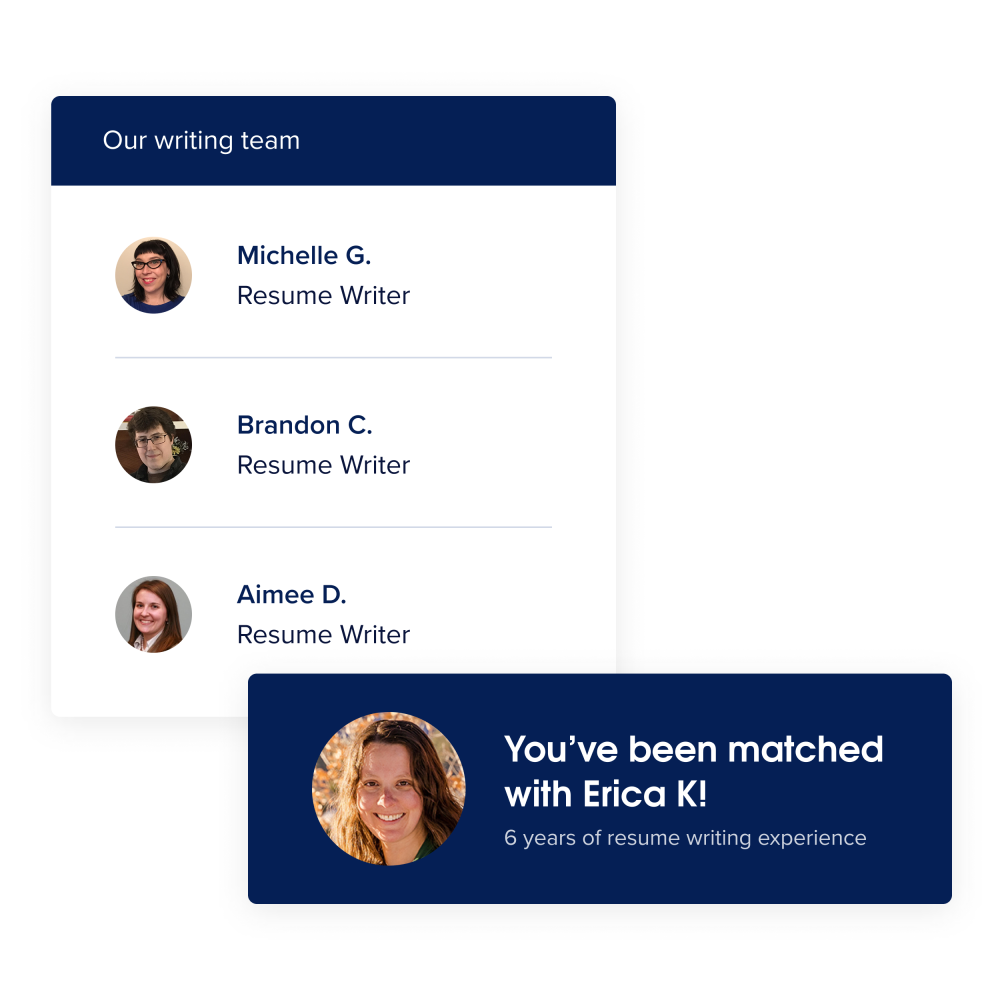
Hear from our customers
based on 13,200 reviews on
based on 13,200 reviews
I worked with Michelle, and they did an excellent job on my Cover Letter, Resume, thank you letter and LinkedIn account! We finished ahead of schedule and I now have an interview in less than a week after it was completed!
I had originally used another resume company but all they did was reformat my old resume, with little feedback. TopResume took the time the ask for my feedback and the story I was looking to tell. I was very pleased with the final results. I also used there service to update LinkedIn, again I was very pleased
The Top Resume services were amazing. Once I posted my resume and had my LinkedIn profile updated I received a job offer within 2 days. I’m very thankful to the service.
Got my resume, cover letter, and LinkedIn profile revamped. They did such an amazing job and completed it extremely quickly too. I'm very pleased with the results and knowledge they passed on to me as well.
Top Resume did a great job updating my CV and LinkedIn profile. I found them to be very responsive. They worked with me in an iterative manner until we achieved a polished product.
I enjoyed working with TopResume to provide me with a new look and feel to my job hunting. A seamless experience in which I felt part of the process and was very happy with the resume, cover letter and LinkedIn profile updates.
The entire experience was great. I sent the required information, she developed the first draft of my resume, I made a few edits and done. I have just requested the development of my Linkedin profile based upon this great experience.
— Mcshane Kathy
The resume, cover letter and LinkedIn profile were provided before or by the expected delivery date. All of the documentation was well written and incorporated all of the aspects necessary the documents.
The update and rewrite of my resume was well done. They listened to my input and organized it around my interest and to the interest of my preferred market. I also used the service to update my linkedIn profile to ensure consistency.
This was a great experience. My resume is so much better. I have already recommended Top Resume to several people. In addition, I used this service to update my linkedin profile, they also included a lot of helpful information on how to make my profile really stand out.
Very efficient service and provided excellent support in drafting up a resume, CV and a LinkedIn makeover. Will definitely recommend this service without reservation
Saul was awesome! He listened to what I wanted, gave suggestions and implemented it. Resume and LinkedIN profile turned out great.
They wrote a powerful cover letter for me and they did a great job on my resume. I have gotten calls from it. I highly recommend them. They also did my LinkedIn Profile. What a good job they did!
TopResume provided a revised version of my resume that was completely different from what I was expecting, on the positive side. The cover letter was concise and to the point and so it was my revised LinkedIn profile. I was very pleased with the results.
I was totally satisfied with the services I received from TopResume. Not only was my resume edited, a cover letter and Linkedin profile was created for me. Upon receiving the finished appropriate, professional, "Top Shelf" product, I couldn't wait to apply for employment! And guess what? I expect an offer by the end of the week. I am truly grateful and end my comments with two words...THANK YOU!
— Gwendolyn
TopResume was great to work with to create my resume, cover letter, and LinkedIn account. Arnold my writer was professional and responsive to my questions and edits. I would recommend anyone to utilize their service if needed.
My resume, cover letter, and LI profile have never looked so great! Now it is time to get that position!
This service was excellent and the cost was reasonable. Abe, my resume writer, was timely, professional, and provided excellent products (resume, cover letter, and LinkedIn overhaul).
Vicque was great. The writing and wording was excellent and in my opinion, her choice of keywords reflected a solid understanding of my professional field. Her suggestions for each element (resume, cover letter, and LinkedIn profile were also spot on.
Josh was great! I knew exactly what was going on with my resume, cover letter and LinkedIn profile, every step of the way. I had enough time to go over/make changes to my resume without feeling rushed. I have already referred many people to your site! Definitely worth it, thank you!
LinkedIn Profile Makeover
Set yourself up for job search success.
What are the benefits of a professionally written LinkedIn profile?
A professionally written LinkedIn profile:
Makes a positive first impression.
Increases your visibility and helps you appear in searches.
Facilitates networking and creates connections.
Helps you stand out in a competitive job market.
What is the difference between my LinkedIn profile and resume?
Your LinkedIn profile is your online work history and professional identity visible to a broad audience. The goal is to get seen, network, join groups, create connections, and share your career-related insights. On the other hand, your resume is a more targeted, concise document tailored towards specific job vacancies and shared during the job application process.
What are the key elements of an effective LinkedIn profile?
An effective LinkedIn profile will:
Be clean, concise, and well laid out.
Summarize your skills and professional value with keyword-rich text.
Provide a compelling overview of your work history.
List your top achievements and skills.
Showcase your individuality and generate engagement.
Leave a lasting impression of professionalism.
How do I collaborate with my LinkedIn profile writer?
We’ll match you with a LinkedIn profile writer experienced in your industry. Together, you’ll discuss your career goals. Once they have all the information they need, the writer will go through your profile and perform an overall assessment, as well as edits, proofs, and organizational improvements.
What qualifications do TopResume writers have?
At TopResume , we recruit and vet our professional LinkedIn profile writers based on the value they can bring to our clients. We have a network of over 1,200 experts—including certified career coaches, former and current hiring managers, HR professionals, recruiters, and professionals experienced in over 65 industries.
PROTECT YOUR DATA
This site uses cookies and related technologies for site operation, and analytics as described in our Privacy Policy. You may choose to consent to our use of these technologies, reject non-essential technologies, or further manage your preferences.
The analyses and opinions presented on Career Cloud are our own. We may receive commissions from purchases made after visiting links within our content.

The Best LinkedIn Profile Writing Services

Table Of Contents
The 6 best linkedin writing services in 2023, what are linkedin profile writing services and how can they help you, why is it important to have a linkedin profile that will stand out , who should use a linkedin profile writing service, reviews of the best linkedin profile writing services, topresume - best overall, topstack resume - best for unique pay-after model, zipjob - best for keyword optimization, resumespice - best for phone support, jobstars - best for diy profiles, resumeble - best for profile testing, frequently asked questions , how much does a linkedin makeover cost, how do you stand out on linkedin, who can write my linkedin profile, should i hire someone to write my linkedin profile, the bottom line.
Written By: Michael Gardon | Edited By: Mike Jelinek
Looking for a quick answer? TopResume is our top pick for LinkedIn profile writing so that your profile will stand out and show up in search results.
If you’re on the job hunt and your LinkedIn game needs some work, you may want to look into LinkedIn profile writing services. Your profile must make a positive impact on visitors to land your next opportunity. We’ve compiled the best LinkedIn profile writing services so you can get the assistance that you need.
Do you need a quick win for your LinkedIn profile? Check out our free LinkedIn headline analyzer tool . This tool can help you stand out with powerful headline.
Before we divulge our top LinkedIn profile writing services, we should explain more about what they do. A LinkedIn profile writing service reviews and improves your LinkedIn profile content to make sure it’s engaging and reflective of your career achievements and aspirations.
Your assigned writer will ensure that your profile is complete, up to date, and peppered with relevant keywords. That way, you’re more likely to come up in search results, which increases your chances of meeting other professionals and landing job opportunities.
Did you know that LinkedIn has 756 million members worldwide? That means your profile must stand out. Otherwise, your brilliance will get lost in a sea of other professionals clamoring for attention. A well-written, intentionally crafted, and thorough profile is your key to getting on a searcher’s radar - and keeping their interest.
Related: How To Network
LinkedIn profile writing services aren’t for everyone, but here are some tell-tale signs that you should consider using one:
- You don’t know what to include in each section of your profile.
- You’re not up on current LinkedIn profile best practices.
- You don’t feel confident in your writing capabilities.
- Your profile is boring or missing something, but you don’t know how to fix it.
- You know your profile is essential, but you don’t have the time to perfect it.
Now that we’ve explained a little more about these services, it’s time to reveal our top picks.
There are lots of LinkedIn profile writing services on the market, which can make it tricky to choose the best one for your needs. But, we’ve compiled a shortlist of options to make the decision-making process a breeze. If you are also looking for help with your resume, many of our top picks offer bundles that include resume writing services and LinkedIn writing services.
TopResume is a resume writing service that also offers a LinkedIn Profile Makeover. When you purchase a profile makeover, you’ll get matched to a writer that specializes in creating profiles for your specific industry. Your writer will understand what it takes to stand out among other similar professionals, so you get the attention of hiring managers.
The service also includes:
- One on one collaboration with your profile writer
- Keyword optimization to increase your presence in search results
- A focus on your skills and accomplishments to make your expertise shine
Join The Break Community
TopResume’s LinkedIn Profile Makeover costs $125 as a standalone product. But, if you purchase the Executive Priority resume writing package for $349, an overhaul of your LinkedIn profile is included. Financing through Affirm is available.
get started with topresume
TopStack Resume is a resume writing company that also offers a variety of services, including professional LinkedIn Profile Writing. If your LinkedIn profile needs some help, TopStack can help with this! TopStack can update, enhance or create your LinkedIn profile. Having a polished, professional LinkedIn profile can help you stand out from other job seekers.
The TopStack team will make all the changes to your LinkedIn profile, if you’d like. To do this, you will set up a temporary password to allow TopStack to access your LinkedIn profile. Otherwise, they can also provide a document so you can copy and paste and make the profile updates yourself.
If you purchase the Professional or Premium package, a LinkedIn profile update is included.
get started with topstack
ZipJob is a resume writing company that focuses on keyword optimization so your resume can get past applicant tracking system (ATS) screening. The provider runs your resume through a tool to gauge how well it will do in a company’s ATS when you apply for a job and makes modifications as needed. ZipJob offers three packages to accommodate different needs and budgets: Launch, Fast Track, and Premium.
If you purchase the Premium resume writing package for $299, a LinkedIn profile update is included. A writer will make sure your profile is current and fully optimized so that it appears in search results and impresses visitors. If your budget is tight, you could qualify for a payment plan through Affirm.
get started with zipjob
ResumeSpice is a resume and LinkedIn profile writing service that offers phone consultations to customers, which is uncommon as many companies only provide email or online chat support. When you purchase the LinkedIn profile service for $189, you can expect a:
- Phone consult with a LinkedIn expert to discuss your background, credentials, achievements, and aspirations.
- First draft within two days of the conversation.
- Single round of revisions to make sure your profile is just right.
Please note: If you don’t purchase a resume writing service, your LinkedIn profile writer will refer to your current resume to build your profile. Resume writing packages range from $409-$629, depending on your career level.
Get started with resumespice
JobStars is a resume writing service that also offers two LinkedIn Optimization packages, DIY and PRO. If you choose the DIY option, you’ll receive a Microsoft Word document with your profile content. Then, you can cut and paste it into your LinkedIn profile at your leisure. If you’re comfortable doing that, going this route can save you some money.
But, if you need a little more help, the PRO option includes importing all of the content directly into your LinkedIn profile. Your writer will also make sure that the formatting is visually appealing and that you have the best chance of being found through keyword optimization. Regardless of which package you choose, the process will include an intake questionnaire, a phone call with a writer, and unlimited content revisions for 30 days.
LinkedIn Optimization runs $250-$495 based on your seniority level and whether you choose the DIY or PRO plan. If you’re an entry-level professional who purchases the DIY package, you’ll pay $250. But, if you’re an executive that opts for the PRO plan, the service will cost $495.
get started with jobstars
Resumeble is a resume and LinkedIn profile writing service that has industry professionals test and review your new profile before calling the project complete. Your writer takes the feedback received and continues to make tweaks until the profile gets deemed effective. The service also includes:
- A thorough spelling and grammar check
- Keyword optimization
- Formatting for readability
- A tailored message to engage hiring managers
- Original content to help you stand out
- Collaboration with your writer throughout the entire process
The LinkedIn Write-up service costs $99 on its own. But, if you purchase the Professional ($229) or Premium ($339) resume writing package, you’ll get the LinkedIn service for no additional charge.
Get started with resumeble
A LinkedIn makeover could cost up to $500, but some services run as little as $99. Many resume writing service packages also include a LinkedIn profile overhaul.
You can stand out on LinkedIn by having a complete and optimized LinkedIn profile. A LinkedIn profile writing service can help you create an effective and memorable presence on the platform.
Many companies offer LinkedIn profile writing services. Some examples include TopResume, ZipJob, ResumeSpice, JobStars, and Resumeble.
You may want to hire someone to write your LinkedIn profile if you’re not sure what to write, don’t understand how to optimize the content on the platform, aren’t confident in your writing skills, or don’t have the time to do it.
If your LinkedIn profile doesn’t pass muster, it may be time to hire a LinkedIn profile writing service. Since the number of options out there can be overwhelming, we’ve shared some of our favorite companies with you. Now, you’re ready to choose a service provider and get the LinkedIn profile that lands you the job of your dreams!
If you’re an employer looking to hire on LinkedIn, we highly recommend checking out LinkedIn Jobs . Hire quality candidates fast using LinkedIn Jobs !
Michael Gardon
Mike is our Founder, career coach, and resident expert on all things resume, hiring and work-life. He is author of The Break newsletter and host of The Break Podcast on Careercloud. He has seen everything from being hired (and fired) to hiring and managing hundreds of people over his career. Mike has also successfully navigated many career pivots. He is a former derivatives trader turned corporate consultant turned entrepreneur who also holds a Bachelors' Degree from the University of Wisconsin-Madison and an MBA from DePaul University in Chicago. Mike is often interviewed and quoted on career topics in major publications such as Business Insider, Forbes, USA Today, Yahoo Finance and Fox News. Mike resides in the beautiful midwest where he built a life around his family. Connect with Mike to talk purpose, career change, entrepreneurship and side hustles like Quotebook , which he built with his kids!

ZipRecruiter vs Monster

The Best Buzzwords For Your Resume
Want to build an unbreakable career.
How to Optimize your LinkedIn Profile to Complement Your Resume

Most of us live two lives. One life takes place in the real world, where we move from place to place, encountering other beings along the way. Interactions and communication are in real-time.
The other life is lived online. Here we create a digital version of ourselves with various online profiles, writings, photo posts, etc.
Sometimes we interact with others through social networks and messenger services. And we are always just a short search or few clicks away from billions of other people living online.
So what’s with the sociology lesson? Well, the point I’m trying to make is that nowadays job seekers should take a close look at the digital version of themselves because it’s almost a certainty that recruiters will search for them online.
Your online profile cuts both ways when it comes to job searching. Those Facebook photos of your wild weekend in Ibiza might not portray you in the most professional light, so make sure that they aren’t published for everyone to see.
At the same time, you can take steps to make sure that your professional image is supported online. LinkedIn is without question your best friend when it comes bolstering your chances of getting hired through social media .
But, LinkedIn is only going to help you if you know how to use it to your advantage. And that’s where we come in. We’re going to tell you how to make the most of your LinkedIn profile.

In this post, we’ll cover:
- Why your LinkedIn profile is no substitute for your resume
- How to use LinkedIn to complement your resume
- Best practices for setting up your LinkedIn profile
Ready? Let’s get to it!
LinkedIn Profile ≠ Resume
A couple of years ago, LinkedIn discontinued its resume builder service. Instead, you now have the option of exporting your LinkedIn profile to a PDF or sharing it with a link. This might seem like a tempting shortcut for creating your resume.
We are all for simplicity and efficiency, especially since that’s what makes our resume builder so great. But easy doesn’t always mean effective. And that’s the problem with exporting or sharing your resume directly from LinkedIn.
We’ve said this countless times before: an effective resume needs to be customized to specific job opportunities. Your focus when applying for a job should be to persuade a recruiter that your skills and experience match the job requirements.
Unless you plan on updating the content of your LinkedIn profile for every job that you apply for, the content you export won’t be aligned with recruiters’ needs.
You will be sending the recruiter a long list of past responsibilities and experiences that may or may not be relevant to the prospective position.
How to use your LinkedIn profile to complement your resume
A better strategy than simply using your LinkedIn profile as a resume is to use it as the launching point for a position-specific, customized resume.
One of the luxuries of LinkedIn is that you have almost infinite space for listing all of the great things you’ve done in past roles, along with other skills and achievements.
Our advice is to take advantage of this space, especially since your resume space is more constrained.
Develop your LinkedIn profile to be a robust, comprehensive account of your professional qualifications.
Then, when it comes to applying for a specific job, you can pull the bits and pieces from your LinkedIn profile that you feel are relevant to the position for which you are applying. Of course, some tweaking may be necessary.
Once you have a customized resume be sure you include a link to your LinkedIn profile on your resume. That way, you can encourage a recruiter to discover even more about you.
Best practices for setting up your LinkedIn profile
Before you start directing potential employers to your LinkedIn page, there are two steps you should take.
A) Make yourself easy to find
Like most social media websites, LinkedIn has a variety of different privacy and visibility options. When you go to your LinkedIn profile page, in the top right corner, you will find a button called “Edit public profile & URL”.
This is where you will find the options to select what elements of your profile can be viewed by whom, including your LinkedIn contacts, other LinkedIn members, or the general public who may come across your profile through Google searches.
Here you also have the option to create a short, customized URL for your LinkedIn profile. It will follow the format of www.linkedin.com/in/NAME. It’s a good idea to change this from the long, default link.
Try to select something concise so that it’s easy for recruiters to remember and that it fits nicely when included on your resume or other social media accounts.
Creating inbound links to your LinkedIn profile by adding your profile link on your personal social accounts, blog or other websites will provide additional avenues for companies and recruiters to discover you.
B) Perfect your LinkedIn profile content
Assume that every recruiter is going to eventually find their way to your LinkedIn profile. With this in mind, you want to put your best (digital) foot forward. Like your resume, your LinkedIn profile should stand out in order to make a lasting impression.
As already mentioned, you have the opportunity to include a lot more content on your LinkedIn profile than what goes on your resume. So, you might as well take full advantage and complete as many profile elements as you can.
LinkedIn will even give you reminders about areas that are incomplete in order to help strengthen your profile.
As for specific content considerations, here are a few suggestions for improving your LinkedIn profile so that it supports your job search:
1) LinkedIn Photo
Yes, it helps to put a face to a name. Choose a professional photo that is suitable for recruiters to see. Match it with the photo on your resume, if have one.
2) LinkedIn Headline
When you go to edit your profile, right under your name, you have an option to select a headline. This is what will appear on Google searches if a recruiter tries to look up your name.
The default setting is for the headline to display your current work position, but you can change this to be something more persuasive or reflective of more than just your job.
For example, if you are an experienced engineer, instead of your current job title , you may want to use something like “Professional engineer and renewable energy advocate” .
3) LinkedIn Summary
The summary section is your chance to give people a snapshot of who you are, what you have to offer and what drives you.
Unlike a resume summary statement, the LinkedIn summary is longer and lets you create a powerful image of yourself with more words.
You should still be concise with your summary since your goal is to be persuasive and memorable.
Be sure to use keywords that relevant to your field. This shows your expertise, but it is also valuable for search engine optimization, helping your name become associated with certain Google search terms.
LinkedIn Summary Example:
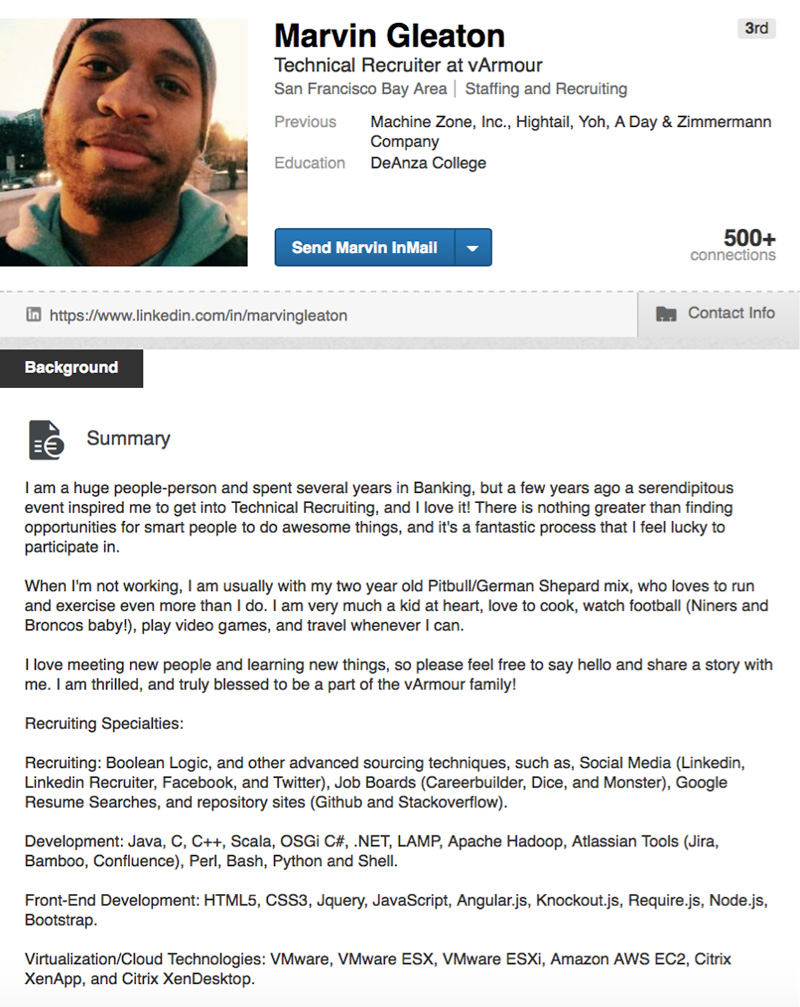
4) Additional LinkedIn Sections
Since space on your resume is tight, you probably won’t be able to include all your amazing career or educational accomplishments. But on your LinkedIn profile, you can add these elements.
On your profile, when you click on “Add profile section” you can select everything from test scores to patents to publications.
Review the options and don’t be afraid to add sections that you think can support your job search. You can also use these sections to expand on elements you may have listed on your resume or cover letter .
For example, if you mention a specific project or work output on a job application, you can upload content related to this work on your LinkedIn profile so recruiters can see it for themselves.
5) LinkedIn Contact information
Don’t overlook the importance of this simple information. For privacy reasons, you may not want to include your phone number or direct e-mail under this section, unless you restrict the visibility of your profile to personal contacts.
But if you have a personal blog, website or portfolio link that you want recruiters to see, this is where to put it.
6) Get endorsements and recommendations
One of the elements you almost certainly won’t be able to add to your resume is a series of endorsements from current or past co-workers.
However, on LinkedIn, when you add a certain skill to your profile, you can also be endorsed for that skill by people in your network. These endorsements can offer confirmation to potential employers that you practice what you preach.
You can ask your LinkedIn contacts to endorse you for these skills, or you can ask them to write a more complete recommendation that will go on your profile.
This recommendation feature is a great way to build your credibility and will complement any formal references that you may have to provide as part of a job application.
A professional and strategically crafted LinkedIn profile may not be part of a formal job application requirement, but it is a valuable informal source of information to recruiters.
Think of your LinkedIn profile as an extra tool for persuasion.
It’s a good idea to point recruiters directly to your profile by including a LinkedIn link on your resume.
But even if you don’t, they will probably go searching for you online anyway. When they do, show them that you are more than just your resume or cover letter conveys.
Suggested Reading:
- Resume Formats Guide: How to Pick the Best One
- Best Hobbies & Interests to Put on a Resume
- +10 Best Answers for Why Do You Want to Work Here?

To provide a safer experience, the best content and great communication, we use cookies. Learn how we use them for non-authenticated users.
- Knowledge Base
- Free Resume Templates
- Resume Builder
- Resume Examples
- Free Resume Review
The world watched as LinkedIn grew from a networking platform to a one-stop solution for job seekers.
Networking is not about how many people you know; it is about how many people know you.
The LinkedIn profile has become a compulsory assumption rather than a preference. Employers do not ask whether you have a LinkedIn profile anymore; they assume that you do.
A large number of job vacancies don't even end up on standard job portals. In most cases, they are grabbed by people who are connected with the employer/recruiter on LinkedIn - regardless of first/second/third degree connection.
This shows that LinkedIn matters. It's here to stay.
This also shows that connecting and networking with the right people is important. More so after the pandemic, when the global workplace is switching to a remote model.
You are losing out on job opportunities if you don't have an active LinkedIn presence. In this blog, we will help you make an impeccable LinkedIn profile so you can advance your job search.
Read on to learn how to optimize your LinkedIn profile for a successful job search on the platform.
Here is a list of the topics we will cover in this blog:
What Is a LinkedIn Profile?
LinkedIn is the leading social networking site for professionals. It focuses on their educational qualifications, work history, and professional interests.
An average LinkedIn account offers a multitude of features including:
- Find and interact with professionals.
- Request and receive recommendations to validate your expertise.
- Post your resume online and manage your public information.
- Receive necessary updates about job vacancies, news of specific companies, and finding those companies on LinkedIn.
- Build connections: you can create and join professional online networking groups based on industry, age, location, and educational background.
- Discover inside connections to help unlock the hidden job market.
- Post public messages and status of a professional nature.
- Create and collaborate on projects, gather data, share files, and solve problems.
- Check notifications for how many times people have seen your profile; you also have the option to check who has viewed your profile. A Premium plan will offer you additional advantages.
- Upload a digital portfolio.
- Ask your connections to introduce you to prominent professionals in your niche.
- Post and distribute job listings to find talent for your company.
The best feature that a LinkedIn profile provides is the ability to ask contacts in your network for solutions to professional challenges.
Why Do You Need a LinkedIn Profile?
When someone says they are not on Facebook (anymore), we can guess a million reasons for the same.
Privacy. Distraction. Just looking for a change.
Take your pick.
And in the post-privacy scandal era, there's an almost-magnetic borderline-hipster persona around not being on Facebook anymore.
But when it comes to LinkedIn, there is no excuse for not being on the professional platform.
You need LinkedIn to connect & network with people in your niche.
You need LinkedIn to look for jobs.
But most importantly, you need LinkedIn because it acts as an open resume.
You might not be actively looking for a job but just being on the platform can help you land jobs that you weren't even targeting.
It is not uncommon for LinkedIn users to get a job proposal.
This is why you need to be on LinkedIn.
Career-building and networking go hand in hand. All of this won't be possible without a LinkedIn presence.
Long story short, you need LinkedIn to build your career, regardless of whether you're looking for a job right now or not.
It can prove useful in the following ways:
- You can find new jobs and business opportunities.
- You can directly connect with key stakeholders of your target company.
- You can connect with recruiters and headhunters who are hiring for your target job. All you have to do is look them up!
Who Uses LinkedIn?
According to LinkedInPedia, there are 6 types of people who use LinkedIn.
Of interest to us are three:
- Business professionals
Job Seekers
LinkedIn is a hotbed for job seekers.
We all know that.
Here is a list of the two types of job seekers you will find on LinkedIn:
- Active : Professionals who are currently unemployed. This group is actively looking for new job opportunities.
- Passive : Professionals who are not actively looking for a job change or career switch, but are open to opportunities that may come their way.
This group consists of representatives of companies that seek out human capital or talented individuals for their companies.
In layman terms, recruiters and headhunters make up the second category of people you will find on LinkedIn.
Business Professionals
Business professionals form the third category of people you will find on LinkedIn.
They are on the platform to further their business agenda.
If you are looking to connect with like-minded industry professionals who share your vision, this is the best place to look.
You can easily find a market for your service or product. You can also find the right audience and forge strategic business partnerships with relevant professionals on the platform.
All you have to do is look and connect.
Creating new partnerships or collaborating with organizations can become a walk in the park if you follow basic guidelines:
- When trying to increase the consumer base of your brand, post informative infographics to showcase industry knowledge.
- You can opt for LinkedIn's Advanced Search Features and filter your target audience to connect with quality people, potential clients or business partners. To do this, click on the search bar and then click on Search For People option.
How To Make a LinkedIn Profile
The LinkedIn profile section resembles a traditional resume in more ways than one. Most of its sections correspond to the fields of a resume. You just have to fill the given sections as asked and your LinkedIn profile is ready to go.
Here are some basic steps to making a LinkedIn profile:
Are you new to LinkedIn?
Need help signing up?
Here are some tips to signing up on LinkedIn:
- If you are not on LinkedIn, sign up using your email ID.
- Use your real name — the one you use in professional settings.
- Further, while personalizing your LinkedIn URL, try to remove the alpha-numeric string present by default after your name.
Choosing Between a Basic & Premium Account
If you're just another professional or job seeker, go for a “Basic” LinkedIn account. You will find that it meets all of your basic job-searching needs.
On the contrary, we advise a “Premium” plan for hiring managers because it provides extra tools to help you find qualified candidates.
Job-seekers can also go for Premium plans which can elevate their job-search and improve their visibility before the recruiters.
Modifying Your Profile for LinkedIn Jobs
To optimize your LinkedIn profile for LinkedIn jobs, follow the given steps:
- Include a professional header
- Introduce keywords in your job position or title.
- Link to your company’s blog under “websites”.
- Add a Twitter handle, if applicable.
- Claim a unique URL to use for email signatures.
- Include keywords in a well-written summary.
- List specialties and skills above the fold.
- Moving recommendations closer to the top of the page.
What Is the Best Way to Look for a Job on LinkedIn?
This is not all there is to LinkedIn.
Your LinkedIn job search is incomplete without profile optimization.
Applying to new jobs and showcasing your receptiveness to job offers won't help you get the job. But optimizing your LinkedIn account will.
Read on to learn how to optimize your LinkedIn profile.
How to optimize your LinkedIn profile
Your LinkedIn profile should demonstrate the sort of job you are seeking and why you are the ideal candidate for that profile.
It should also effectively answer the following questions:
- How do you want the world to see you professionally?
- What kind of work do you enjoy doing?
- Why are you on LinkedIn?
Once you successfully answer these questions, you will be able to optimize your LinkedIn profile and align it with your personal brand.
But this is not enough.
You need to focus on your key profile sections to make an optimized LinkedIn profile.
Perfect sections make an overall perfect LinkedIn profile.
Here's a list of the top sections you should optimize to make an overall effective LinkedIn profile:
LinkedIn Summary
- Work Experience
Profile Photo
Cover picture, skills & endorsements, recommendations.
Melanie Pinola in her book 'LinkedIn In 30 Minutes' encourages users to curate a targeted headline.
Long story short: Your LinkedIn profile headline is important.
It is your identity marker. It communicates key information like your professional identity.
A LinkedIn visitor should be able to identify your profession and industry/niche in the first instance. If you can successfully communicate your key skills in the first go - even better.
So here are the key tips to curating an effective LinkedIn headline:
- Communicate your professional details such as your official job designation and the organization you are currently affiliated with.
- Add 3-5 relevant skills in your functional niche in the profile headline.
- Your profile headline is a strategic place to include keywords. This influences how you appear in search results. As such, you can research the top keyword or key skills if your current industry and put them here (as long as you can substantiate those skills).
Here's an example of an effective profile headline for Data Analysts:
Data Analyst @Company XYZ | Data Manipulation & Visualization | Business Analysis | Statistics & Machine Learning
Since your LinkedIn profile acts as your digital portfolio, how you curate each section of your LinkedIn profile matters.
At the center of it lies your LinkedIn summary.
Also known as a LinkedIn bio or 'About' section, the LinkedIn profile summary is the heart and soul of your LinkedIn profile.
It works like a resume summary , only without the limitations of one.
Your goal here is to optimize your LinkedIn summary to make the right impact and attract the right recruiters.
The best LinkedIn summaries have got the fundamentals right.
If you don't know how to write a LinkedIn summary, just follow the tips we have mentioned below:
- To optimize the profile summary for LinkedIn, include a list of your top key skills and achievements.
- Make a list of the top career achievements and mention them in this section.
- Do not go into the details of your day-to-day job responsibilities. That's what the experience section is for. Instead, mention your key career highlights to outline your achievements.
- Use numbers wherever possible. Doing this will help you show the extent of your professional contributions.
- Keep it short. Excessively long LinkedIn summaries tend to backfire and bore a potential employer.
- Make a list of your areas of expertise to communicate your key skills in one go.
Here's an example of a good LinkedIn summary for job seekers:

The above image is an example of a good LinkedIn summary for job seekers and normal professionals because:
- It communicates the profession of the job seeker. In this case, we see that the LinkedIn summary belongs to a professional writer.
- The LinkedIn summary shows that the writer has diverse experience in different industries such as education, e-commerce, and insurance.
- We can also call it an effective summary for LinkedIn because it shows that the writer has both freelancing and full-time writing experience.
- This shows that the writer will need minimal supervision when hired by a company or a client for freelancing.
- The LinkedIn summary goes on to show the writer's ability to curate different types of content such as resume writing, web content writing, SEO writing, copywriting, etc.
- Additionally, this LinkedIn summary also shows the writer's skills in using various relevant tools.
Overall, this is an instance of an indeal LinkedIn summary because it effectively communicates some key information about the writer and his/her expertise.
A LinkedIn summary for job seekers should be as effective as the summary we have attached above.
LinkedIn Experience Section
The experience section on LinkedIn acts as a work experience section in a resume .
Just like a resume's work experience section, LinkedIn also follows a reverse-chronological order for presenting your work experience.
In other words, LinkedIn shows your current or most recent work of place first, followed by the rest.
The experience section is important as it presents the following information:
- Name of the organizations you have worked
- Job designations held
- The duration of your professional engagement with each organization
- The details of your everyday work activity
Of interest to us is the last point. The details of your everyday work responsibilities are telling of the nature of work you are capable of.
It also shows the specialization of your work and the work you can be delegated if you are hired by a different organization.
Great LinkedIn profiles almost always have great LinkedIn summaries and an even better LinkedIn experience section.
Here's what you can do to optimize the LinkedIn experience section:
- To optimize the LinkedIn experience section, write 5-10 bullet points communicating your key work responsibilities.
- Grop similar points under unique headings.
- Talk about your top skills and achievements in each point.
- Summarize your career highlights in those points.
- Add achievement figures to demonstrate the value of your professional contributions.
- Highlight important awards & recognition that you may have achieved in the past.
While a resume is often tailored for a single opportunity, a LinkedIn profile speaks to all potential employers.
Thus, we advise you to get as detailed as possible. Get specific with each position on your profile and include power add-ons like accomplishments, awards, skills, or special presentations within each work profile.
Here's an example of a a good LinkedIn experience section:
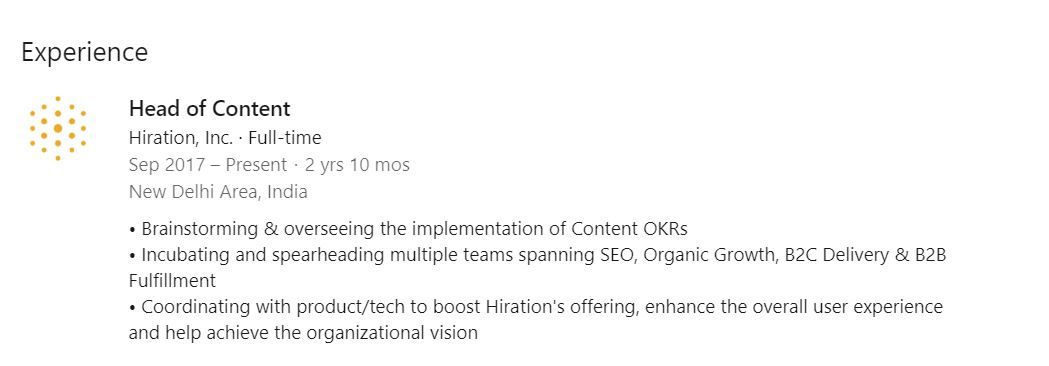
One of the first things that anyone notices when they visit your LinkedIn profile is your photo. It should be effective + visually appealing.
You can ensure a strong first impression by optimizing something as basic as your LinkedIn profile picture.
Read on to learn how to optimize your LinkedIn profile photo:
- We recommend you to go for a mugshot or a clean front-facing headshot image.
- According to a survey, users with a professional profile picture get 14 times more profile views as compared to those with a casual profile picture. Thus, we advise you to wear formal clothing.
- In addition to wearing formal clothes, smile in your photo - doing this helps you strike the perfect balance between professional and approachable.
- Click the picture against a bright and solid background. See to it that the picture you upload is of high resolution - it will make you stand out.
- Make your public photo visible to everyone on LinkedIn (not just your connections). This is helpful as people tend to be more receptive to professionals with a visible photo vis-a-vis someone who does not have a profile photo.
The LinkedIn cover picture section is a lot like the profile photo with one key difference:
It should not have a personal photograph of you.
It is not needed.
That's what the profile picture is for.
Instead, you can think of this space as a business communication space.
Does this seem interesting?
Read on to learn how to optimize your LinkedIn cover picture:
- Do not use your photographs as your LinkedIn cover picture.
- Put a cover picture that best represents what you do professionally. Example: The services you provide, business information, your key skills, etc.
- If you are an Artist, a Photographer, or a Model; we encourage you to post images that communicate your professional roles effectively. For example, models can have their modeling images, photographers can feature their photography work as their LinkedIn cover photo, etc. Similarly, Artists can also put photos of their artistry in the cover picture section.
Here's what Neil Patel's profile photo & cover picture on LinkedIn looks like:
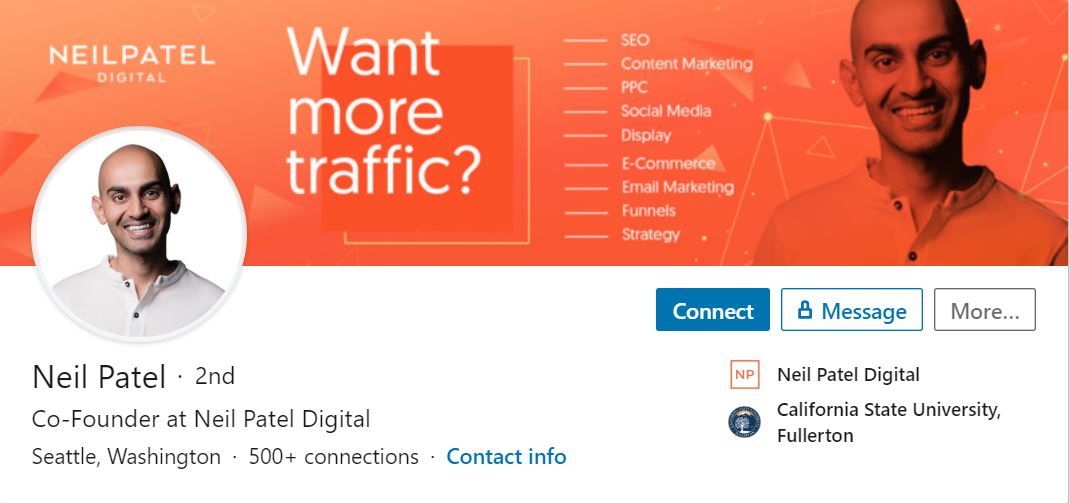
LinkedIn helps you present your skills to potential recruiters on the platform.
What's more?
It also allows you to show your expertise in a particular skill (or list of skills) in the form of skill endorsements .
Highlighting your skills on LinkedIn and getting endorsed for those skills helps you establish that your skill is recognized by people who matter.
It helps you show your skills matter.
When you get a skill endorsement from employers or reporting managers, it helps you show that you are acknowledged by your superiors.
And that matters.
So make sure that you present all your skills on your LinkedIn profile. Moreover, feel free to ask for skill endorsements from current & past employers and managers.
Here is a snapshot of LinkedIn's Skills & Endorsements Section:

The image shows a broad list of the professional's skills + endorsements received against those skills.
As shown in the above snapshot, we see that the writer has gotten endorsements for these three key areas namely:
- Search Engine Optimization (SEO)
- Web Content Writing
- Keyword Research
Getting endorsed on these skills increases the authenticity and brand value of the writer. It also goes a long way in impressing a recruiter and winning their favors.
Believe it or not, you can receive recommendations from people on LinkedIn.
They serve as a testament to your professionalism and work ethics. They also help you communicate your work expertise and skill expertise.
We advise you to ask for recommendations from co-workers, managers, employers, etc. You can also ask your direct supervisors to write your recommendations.
Your LinkedIn profile should be littered with third-party references.
Recommendations allow employers to quickly assess the reliability and accuracy of your profile.
The more the recommendations, the better your LinkedIn account performance.
But while you're at it, make sure that you don't randomly ask for recommendations from just about anyone.
Make sure that the recommendations you receive are from people you had a chance to work with in the past.
LinkedIn Jobs
According to The 2016 Job Search Guide , these are the following steps in which you can optimize your LinkedIn profile to turn your future role into more than just a LinkedIn job:
- STEP 1 : Specialize & Evolve: Make a list of all of your skills and know where they can take you. Uncover what you’re best at and continue to hone those skills throughout your career.
- STEP 2 : Plot your Progress: Use your specialized skills as a compass for the future. Write a six month, twelve-month, and two-year plan describing how you want your career to progress and hold yourself accountable.
- STEP 3 : Define “Balance”: There’s no magic formula for work-life balance. Everyone’s different. Make a highly specific list with your top priorities in life and rank them honestly. How much time should you spend on personal versus professional pursuits? Only you can decide.
- STEP 4 : Combine Passion & Problem-Solving: Having a passion for your work is wonderful. But you can apply that passion to your organization’s most pressing problems that will ultimately allow you to grow with the business.
- STEP 5 : Create Lasting Relationships: Your network is your net worth. Surround yourself with individuals you admire to ensure learning, growth, and potential references down the line.
While expert Jodi Glickman suggests breaking out of your comfort zone as the initial criteria to build strong relationships, Chester Elton advocates that our skills, motivations, and personality play an equal role in finding jobs and being satisfied with them.
Features & Possibilities
The LinkedIn Job search features
- Possible Connections: LinkedIn checks your network and automatically shows suggestions of people who you can connect with. These connection suggestions can include any new or even old people you know or were in contact with.
You can then send them the request to connect with them. In this way, you can optimize your LinkedIn which will be of benefit to you when you'll be looking out for a job. The more recruiters you will have in your connections, the better it will be for you.
- Targeted Insights: LinkedIn's new jobs page feature gives exclusive insights in terms of information about our connections. It shows who - from our former company or school alumni - works at the company of your interest.
So, this is another way in which connections can be of great help. You can reach out to your connection working at the place of your interest to know about any vacancies of the position you are looking for.
Jobs You Might Be Interested In : The information that you provide as part of your profile and the companies and people you search will all influence the line-up that LinkedIn provides under "Jobs you might be interested in". For customizing these line-ups, click on the 'Jobs' tab at the center on top of your screen. Now on the two search bars that are there named 'Search Jobs' and 'Search Location', you can customize your searches on these search bars based on locations and industry to search from.
- Meet the team: This feature lets you know more about the type of people you will work with you go on pursuing that opportunity. It shows people with related roles including their career highlights and skills.
To make the most of Linkedin Jobs:
Advanced Filtering: You can use this filter to search jobs by locations, seniority level, companies, industries, and job functions.
Apply with Profile: This feature is essential for the recruiters. It enables employers to allow job seekers to submit their profiles directly via smartphones.
Job Alerts & Notifications: While searching for jobs, click on the star at the upper right corner to save your search. This will enable daily e-mail with new results that will be relevant to the saved search. Also, you can set up notifications to alert you whenever new jobs are posted which matches the kind of jobs you are looking for.
So, you came across this amazing company in which you don't have any connections with the employees. In such a situation, we've got your back. Follow the tips given below to personalize your LinkedIn request.
Finding Common Ground : Carry out research on the organization and its employees whom you want to connect to. This way you will find a common ground to talk about.
On Point Talk : Talk to them about your intention of getting employed and keep the conversation relevant to the profile you're targeting and on point with a soft approach.
Keep It Short : Keep the conversation short and don't try to extend it unnecessarily.
Two-way Networking : Tell him what you can offer in return for connecting and don't forget to say all your thank yous and pleases.
Connecting With Weak Ties : Connect with both personal and professional contacts. This includes all your family, friends, co-workers, and their contacts.
Follow the below strategies for increasing your LinkedIn network:
Connecting With The Fringe Friends : There are always these people who study in your class in college and school whom you never spoke to. These are called fringe friends. Connect with these people on LinkedIn and you never know who might be of help to you.
Prioritise your top-notch connections : You will always find people in your list who have an enormous amount of connections. Go through your list, find those connections, and then connect with their connections. They can open ways to an immense amount of future jobs.
Conversation contribution : Join professional groups of your interest and then indulge in conversations with people of that group to find more potential connections.
LinkedIn Newsfeed delivers news and industry updates based customized according to your professional interests in your selected categories.
Connections
Find Connections : The first thing you'll need to do is to sign up. Once you're signed up and have your account made, LinkedIn will ask your permission to find contacts for you by searching your e-mail inbox. By doing so it will show you the list of people in your contact who are already there on LinkedIn and with whom you can connect.
Also, LinkedIn will give you a suggestion list consisting of people you can connect with based on the information you filled while signing up on LinkedIn. This information includes your job, volunteer history, and education.
In addition to this, you have the option to use the search bar given at the top left corner to search for people to build connections. This connections list of LinkedIn acts as a digital address book which can be very useful when it comes to getting hired.
Connect To More People : Click on 'My Network' option in the center at the top of your screen to see more suggested connections for you. Scroll through that list and once you find someone with whom you want to connect, click on the 'Connect' button at the bottom of that particular person's suggestion page. As soon as you'll click on 'Connect' an automatic message will show up asking how you know that person.
Select whichever option is applicable and then click 'Send'. The person whom you send the request to connect also gets an automated e-mail in which you have the option to customize it if you feel like it.
Sort Your Connections : Once you've added all your contacts, you can access all your connections through categories and filters based on group members, company, industry, location, recently updated profiles, etc.
Network Connection Statistics : You can also check out how many connections you have, how many connections they can connect you to, which connections are specific to your industry, and where they are located.
Discover job openings : You can find jobs by job title, location, industry, etc. LinkedIn will also suggest jobs to you based on the information you’ve shared. Recruiters may also contact you based on your online profile.
Learn about the job requirements and company : If you click on a job opening, you will usually find out when the job was posted, what skills and experiences are required, other details like benefits, and what company — and often who within the company posted the position. Plus, you can usually see how many people have clicked on and applied for the job through LinkedIn already. You can also see a link to the company’s LinkedIn profile, so you can follow the company to get notifications of news and job openings.
Apply for jobs : After you search for jobs, you can save them to the “Saved Jobs” section of LinkedIn for future reference. You can usually also apply to the job directly through LinkedIn or find out how to apply online.
The more complete your profile is, the more likely you are to find jobs that fit you — and the more likely recruiters and hiring managers are to find you when they search for candidates for their job openings.
Increase your visibility by having at least 75-100 connections. By adding connections, you increase the likelihood that your profile will be seen first when people are searching for talent.
- Enhance your connections by not only listing your current or last employer but all of them. Add your LinkedIn profile to your e-mail signature so people have a quick way of learning more about you.
- Improve your Google Page Rank. LinkedIn profiles receive a high PageRank in Google, so it’s a good way to influence what people see when they search for you.
- Make your interview go smoother. When you have an interview, look up the people you’re meeting. Chances are high that they’re on LinkedIn, so you’ll know more about them before you meet them.
- Gage the health of a company. You can search companies on LinkedIn to see who’s been recently hired, the rate of turnover, and if key people are jumping ship.
- Track start-ups. You can see people in your network who are initiating new companies.
- Identify warm leads into companies that appeal to you. Some of your connections may be linked to people either in companies or jobs that appeal to you. Ask for introductions in your quest for information.
LinkedIn Profile vs. Resume
If you already have a nice, up-to-date resume, then it won't take long for you to optimize your LinkedIn profile. Nevertheless, there are big differences between the two. Address the following differences to ensure your LinkedIn profile shines:
Level of Specificity
Your traditional resume is tailored for a single opportunity, whereas your LinkedIn profile should speak to all potential employers. Get specific with each position on your profile, and include additional details, including accomplishments, awards, skills, or special presentations.
It’s a fair game to elaborate on LinkedIn. Include past positions, initiatives, skills, college projects, publications, and interests. But remember, it still needs to be concise and compelling. Most importantly, use the profile to tell your unique story.
There is no need to write recommendations in your resume, whereas your LinkedIn profile should be littered with third-party references. Recommendations allow employers to quickly assess the reliability and accuracy of your profile.
Profile as a Platform
Your LinkedIn profile is a platform where both job seekers and recruiters can interact, learn, and contact each other. It’s an interactive resume more than a statement of skills.
Optimize your LinkedIn profile to best utilize this platform.
Key Takeaways
Over the fold, you should include full credentials - name, location, current (or former) title, past positions, and educational credentials.
Your LinkedIn summary should focus on - your professional experience , background and interests . Use it to highlight who you are ( your skills ) and what you’re recognized for ( your achievements ).
The field for skills allows you to list your areas of expertise that will help potential employers to find you when they’re seeking talent.
The experience section should be sorted in chronological order. It must include the name of your past/present employer, your designation, your main responsibilities, and your accomplishments in a bulleted format.
You may add a description of your company or tell a story about how you added value.
Hiring managers seek individuals whose past performance had a positive impact on the viability of the organization.
The education section should be listed in chronological order. Include the name of the school, its location, and the degree you received. You may further with some associated activities and honors.
The additional information element gives you the chance to give users more insight into your professional qualifications by adding some websites, groups, and interests.
Make every effort to obtain at least 3-5 recommendations from former managers, peers, and direct reports. They help illustrate your achievements, project credibility, and reasons why people enjoy working with you.
Be sure that your profile is available for public viewing at all times – especially if you’re looking for a new job.
Go to Hiration career platform which has 24/7 chat support and get professional assistance with all your job & career-related queries. You can also write to us at [email protected] and we will make sure to reach out to you as soon as possible.

Share this blog
Subscribe to Free Resume Writing Blog by Hiration
Get the latest posts delivered right to your inbox
Stay up to date! Get all the latest & greatest posts delivered straight to your inbox
Is Your Resume ATS Friendly To Get Shortlisted?
Upload your resume for a free expert review.

- Resume Templates
- Resume Examples
- Free Resume Builder
- How to Write a Resume
- Resume Format
- Resume Packs
- Cover Letter Templates
- Cover Letter Examples
- Free Cover Letter Generator
- How To Write a Cover Letter
- CV Templates
- CV Examples
- Free CV Maker
- Resume Help
- Cover Letter Help
- Job Interview
- Career Advice
Ultimate Guide to LinkedIn Profile Optimization
Fact: Social media platforms help people land jobs — and LinkedIn is where you should get the most active if you want to advance your career.
LinkedIn is the place to discover companies that are hiring and to get scouted by a recruiter. Apart from applying to open jobs, you can attract recruiters and decision-makers towards you by becoming more visible on the platform.
This guide explains how to set up and optimize your LinkedIn profile to attract relevant job offers and stand out among others.
Setting Up Your LinkedIn Profile for the First Time: What You Need to Do
Anyone can register a free account on LinkedIn
You will need to provide your full name, email address, and password to get started . You can’t use a fictitious name or a professional pseudonym.
Afterward, you’ll be prompted to complete your profile.
At the very least, your LinkedIn profile should include:
- A professional headshot
- A brief LinkedIn profile summary and headline
- Your work history in reverse chronological order (like a resume does)
- Education and professional training details.
Let’s get you sorted with the basics first.
Add a Good LinkedIn Profile Photo
Select a professional headshot in 400 x 400 pix — the recommended LinkedIn profile picture size.
Use a fresh photo that reflects how you look in your everyday ( professional ) life — your hair color, haircut, glasses, makeup, and so on. You don’t want potential recruiters to wonder if they have the right person at the Zoom interview.
Unlike official ID documents, it’s alright to smile or not look straight at the camera. But your face must still take roughly 60% of the frame. You can always crop the picture to better fit in the round profile area.
Example of a Great LinkedIn Profile Picture
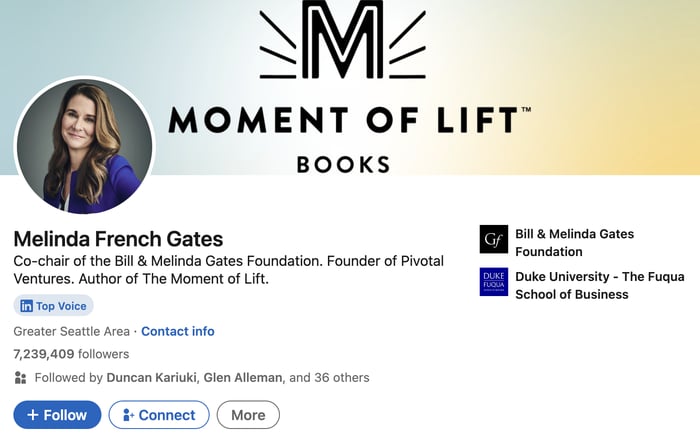
Some final LinkedIn photo tips:
- Don’t post a selfie
- Avoid bright backgrounds
- Keep your attire professional
- Don’t use too many filters
Pro Tip: Try #OpenToWork Profile Photo Frame
LinkedIn recently added two new types of profile photo frames:
- OpenToWork — for job seekers
- Hiring — for employers
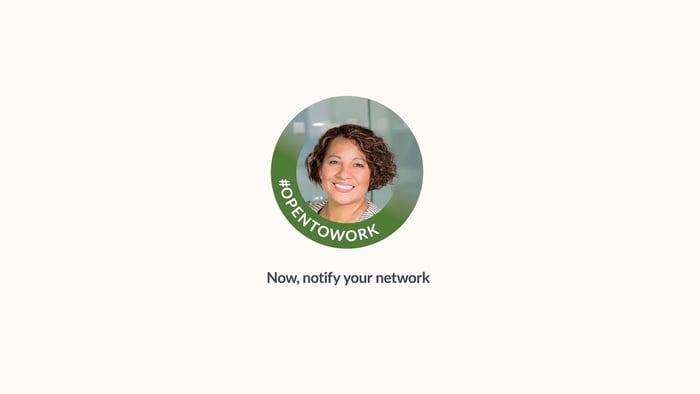
Source: LinkedIn
You can use the frame to showcase your job search status either to your entire network or to only LinkedIn users who have ‘Recruiter’ profiles.
According to LinkedIn , the OpenToWork profile frame increases your chances of receiving a relevant message from a recruiter by 40%. You can also filter out your contacts (or prospective ones) by ‘Hiring’ photo frame and reach out to them directly.
Select a LinkedIn Background Photo
Next, you should add a LinkedIn background image that would sit atop your profile. By default, this area has a grayish placeholder image.
If you’re just getting started, don’t waste too much time on this. Browse free stock photo websites like Unsplash or Pixabay to find a neutral wallpaper image (e.g., some interesting texture, pattern, or cityscape, etc). Select a background image that matches the color palette of your LinkedIn profile photo.
Customize Your Profile URL
LinkedIn lets you create a custom URL for your profile (linkedin.com/in/cool-name).
Not only a vanity URL is easier to fit on a business card or share at a networking event, but it can help with LinkedIn profile optimization too. LinkedIn URLs that include your name are much more likely to show up in search results when someone searches for your name than a generic URL with random numbers.
Hack Your LinkedIn Headline
Perhaps the most important part of your LinkedIn profile is the headline. This is an ‘ elevator pitch ’ that grabs the people’s attention.
Your name and headline are what show up in searches and need to be informative and eye-catching, not the standard “Current title + Current Job” that 80% of people use.
Here’s how to create an attention-grabbing LinkedIn headline:
- Showcase your main value proposition. For example: “Experienced PR specialist for Software Vendors — Secured coverage in Forbes, Mashable, TechCrunch. 1500+ journalist and investor contacts in the books”.
- Tout your accolades and certifications. “#3 in top 50 most creating architects of the 21st century. Specialty: minimalism, sustainable residential buildings”.
- Describe your responsibilities and specialty . For instance: “A compassionate and energetic Registered Nurse with a solid career track of working at nursing homes”.
NB : LinkedIn headline length is limited to 220 characters .
Decide What To Put In Your LinkedIn Summary
A good LinkedIn summary includes the following elements:
- A professional headline of 120 words (or less) that mentions your career focus and key skills.
- A snapshot of your work experience, main duties, and achievements.
- Industry-related keywords, skills, and talents that make your profile more visible in search results.
- Industry accolades, certifications, and/or other credentials that make you more attractive as a job candidate.
- Links to portfolio items, case studies, or other PDFs that can illustrate your work experience.
Add Work History on LinkedIn
To add a current or past position, click on your profile page and scroll to the “Experience” section. Then click “+” icon, and tap “Add Position” from the dropdown menu. You’ll then see a template for listing your career history.
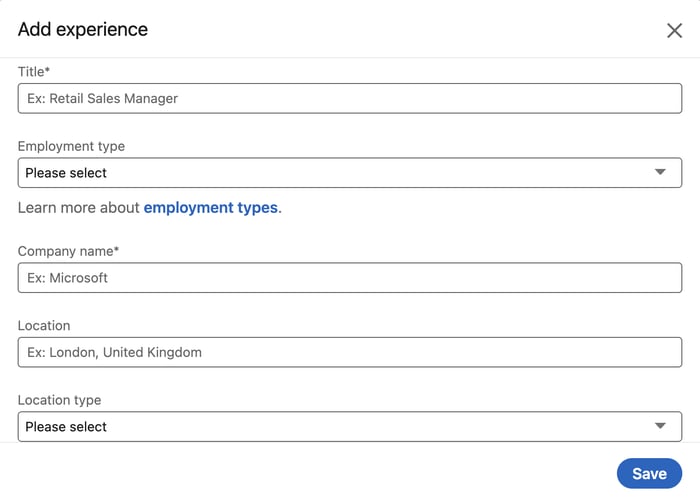
Complete all the applicable form fields and write a short summary. Style it similarly to a resume work experience entry:
- Describe your role and company
- List major accomplishments
- Add some duties as bullet points
Rinse and repeat for all the other positions. You can keep the descriptions shorter for the ones you’ve held 10+ years ago and skip mentioning unrelated jobs (e.g., your summer waiting gig during college if you graduated 15 years ago).
Complete the “Skills” Section
LinkedIn Skills section is a great place to showcase your core competencies . Also, the skills you add there (and proof of having by completing Skills Assessments or earning upvotes from your network) will help you rank higher in search results.
A good LinkedIn skills section highlights a mix of technical skills (70%-80%) and soft skills (30%-20%), relevant to your current role (and the one you aspire to get next).
Not sure about your strengths? Try Career Explorer Tool . It helps:
- Learn how different skills overlap across industries and positions
- Discover emerging roles and requirements for them
- Understand which skills are in high demand
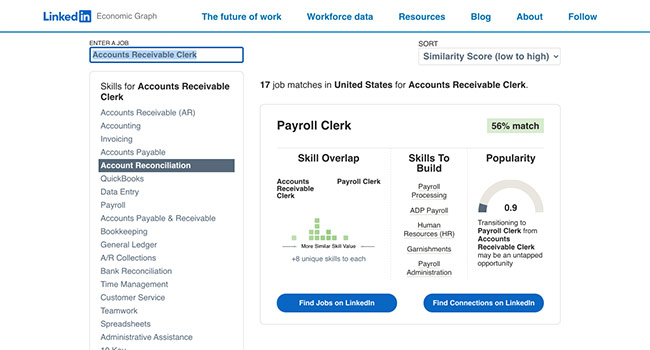
You can also instantly view all open jobs in the category you are researching or find individual connections who are hiring.
To strengthen your profile, you can also complete available LinkedIn Skill Assessments — a feature that allows users to complete quick tests to prove their proficiency in the listed skills. Sometimes recruiters may directly request you to complete a Skill Assessment as part of your LinkedIn job application.
You can learn more about LinkedIn keyword research and Skills section optimization from “Secret Guide to Optimizing Your LinkedIn Profile”, available as part of the Job Search Bundle .
List Your Education
Similar to Work Experience, LinkedIn provides a pre-designed form for adding your education. Keep it short and add all higher education you’ve completed.
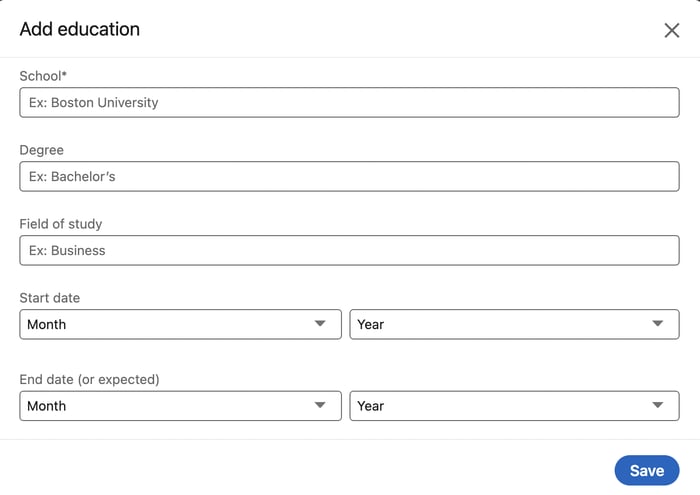
Don’t have a degree? Don’t worry. LinkedIn allows you to also add recent courses (including online ones!), professional licenses, and certification programs. Take advantage of these instead.
Add Connections
LinkedIn is a social media network, meaning that the more people you know — the higher your chances of getting onto someone else’s radar. So once you are done with filling in your LinkedIn profile, work on growing your professional network.
- Connect with all your current and former colleagues
- Add people from your college
- Seek our connections with recruiters & HRs in companies you might be interested in working
Pair your connection request with a short personal note. For example:
“Hello Mike, It looks like we are both working in the digital banking industry. I’m a Senior UX Designer at CocoBank, experienced in interaction design, rapid prototyping, and former Finalists in the Stirling Prize. Let me know if I could be of any help!”
Follow Dream Companies
We all have those companies that we would love to work for at some point. And LinkedIn is the place to follow them. Why? Because most employers share their latest vacancies on LinkedIn. Plus, their recruiters are often active on the platform.
By following your ideal employers on LinkedIn, you can:
- Be among the first to learn about new job opportunities
- Get approached by similar companies who are looking for the skills you have and see your interest as a positive thing.
With that base covered, you can already apply for LinkedIn jobs. But to get the maximum out of LinkedIn, you should optimize your profile further, so that a) you could receive more relevant job invitations and suggestions b) rank higher among recently applied applicants c) appear on top of search results for certain skills.
How to Write a LinkedIn Profile Summary That Gets Employer Attention
An impactful LinkedIn profile summary includes your main elevator pitch within the first 300 characters. An elevator pitch is a succinct summary of your key skills and the value you can deliver at the workplace. Your opening paragraph must encourage a potential connection to click “See more”.
Example of a great LinkedIn Profile Summary
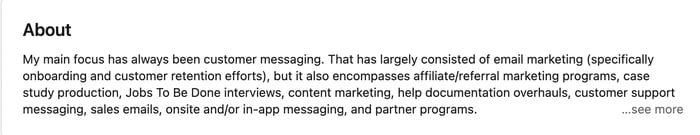
Before you start banging random words on your keyboard, take a five and ponder over your strengths as a job candidate. Harvard’s Office of Alumni Affairs and Career Advancements suggests that you ask yourself the following questions:
- What’s your ideal job?
- Where do you want to head next in your career?
- What are your main skills & talents?
- Which achievement do you want to be known for?
- What are some of your main personality traits, interests, and values?
- What differentiates you from other candidates?
- How would your peers describe you?
Once you have the answers, start writing your LinkedIn profile summary. For convenience, apply this formula:
- A statement, defining your key career focus or a
- List 2-3 of your most prominent skills
- Include a big “bragging right” or a quantifiable achievement
- Elaborate further on your career progression
- Conclude with a call-to-action
To illustrate these points, here’s a sample LinkedIn profile opening paragraph for a sales manager :
“Seasoned (5+ years) Automotive Sales Executive, working at Ford dealership. Previously, Toyota and BMW. Proactive, friendly go-getter, who closes new deals 15% faster than my peers. I’m passionate about helping customers to find the optimal vehicle for their needs and become a loyal brand supporter”.
Remember: your LinkedIn profile summary is an entrée, not the main course.
It should not recite your resume or other information you have listed in the Work Experience section. Instead, it should provide a quick overview of your main experience and achievements.
Ideally, you should answer these three questions in your summary:
- What are you doing right now?
- What are your main achievements?
- Where do you want to be next?
Once you’re done with a draft version, it’s time to optimize your LinkedIn profile for higher visibility.
How to Optimize Your LinkedIn Summary for Visibility
While LinkedIn has a dedicated section where you can list up to 50 skills, you should also add the best skills (aka keywords) in your profile summary.
Keywords are search terms recruiters use to discover candidates on LinkedIn (e.g., chemical engineer, UX/UI designer, medical writer, etc.).
OK, but where do I find keywords for LinkedIn?
- Look into the popular job descriptions in your industry and jot down any recurring hard and soft skills .
- Check your peers’ profiles and see what words they are using to describe their skill sets.
- Browse the official LinkedIn Skills database for suggestions (part of the Skills profile section).
Also, Stanford has a nice list of LinkedIn keywords for different career niches .
Best LinkedIn Profile Summary Examples
Michelle Broderick
Former SVP of Marketing at Automatic
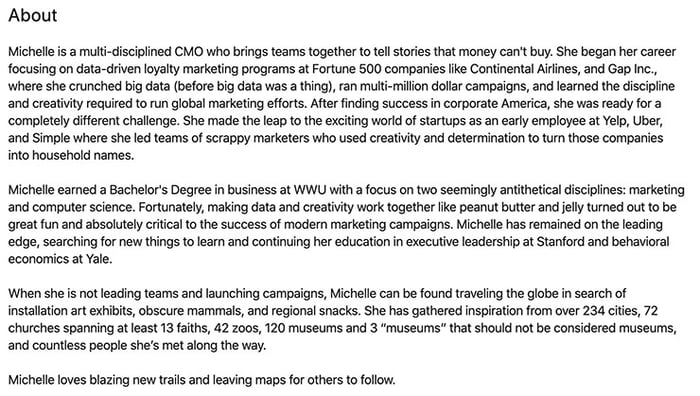
Aaksha Meghawat
Machine Learning @ Apple
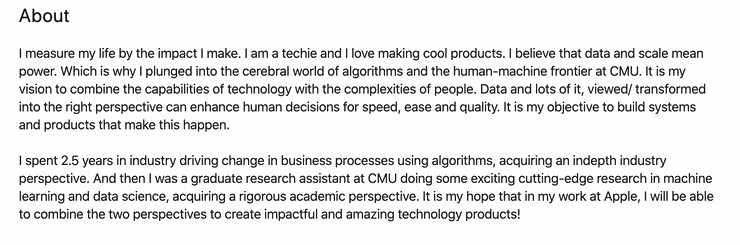
Jen Eastwood
Director of Public Relations at Foundry

Ask for Recommendations
LinkedIn recommendations strengthen your profile credibility.
Although recommendations are at the bottom of the page, they still play a vital role for recruiters. Similar to references on a resume , LinkedIn recommendations provide external validation of your skills and work experience. Some well-written ones also offer a glimpse into your personality and character.
Research indicates profiles with Recommendations tend to rank higher in search results for relevant keywords that recruiters use to discover you. Who wouldn’t want to be among the first suggestions, am I right? So treat recommendation requests as another step of your LinkedIn profile optimization.
How To Ask For Recommendation On LinkedIn
Asking for a recommendation on LinkedIn is dead simple:
- Scroll down to the Recommendations section on your profile
- Click “Ask to be Recommended”
- Select a connection to request a recommendation from.
- Wait for their reply.
Whom Should You Ask For a Recommendation on LinkedIn?
Here are some good candidates:
- Former manager/direct supervisor
- Mentor or educational supervisor
- Someone else you’ve worked closely with
LinkedIn lets the recommender indicate the relationship to the recommended person and it would be visible on your profile. If there isn’t one, some recruiters may wonder about the “genuineness” of the recommendation. Thus it’s always best to ask someone you’ve worked with.
Also, a good idea is to pick a person with an up-to-date LinkedIn profile. Because in this case, it would be easier for the recruiter to establish your connection (e.g. by seeing that you’ve worked for the same company at the same time).
Finally, don’t just take — give! Reciprocity is key to accumulating a nice round-up of LinkedIn recommendations. Offer the other person to write an endorsement for them too.
LinkedIn Recommendation Examples
Alright, let’s give the above advice some extra context by showcasing examples of great LinkedIn recommendations for different positions.
LinkedIn Recommendation Example For Sales Professional
“Sam is a standout sales manager for pharmaceuticals. During her time at Pharma Co, where I worked as a Senior Sales Executive, Sam consistently met and exceeded the set quotas. In fact, she was the leading salesperson on a major deal with a transnational pharma company and successfully closed the 8-week negotiating round, bringing over $8 million in new business for our company. If you are looking for a skilled presenter with high emotional intelligence and deep knowledge of N.E.A.T selling methodology, Sam would be a great addition to your team”.
LinkedIn Recommendation Example For Manager
“During the past five years, Lydia acted as a Service Manager within the Customer Success department at Startup XO, where I directly supervised her work. Easy-going, efficient, and customer-oriented. Lydia has quickly developed a reputation as a go-to person for all questions related to managing service categories and developing SLAs. She has a strong analytics mindset and great resilience for navigating crisis situations. During an SLA breach, Lydia managed to retain a customer on the brink of leaving the business. If you wish to get a creative problem-solver on your team with a pleasant demeanor, Lydia is a strong contender”.
Start Publishing Content On LinkedIn
LinkedIn is a social media platform. As such, it encourages active participation — likes, comments, and content creation.
If you can, it never hurts to publish some content straight onto LinkedIn. You have several options for that:
- LinkedIn Articles aka blog posts: A good avenue for re-publishing content you’ve written on your corporate blog or sharing other thought-leadership pieces.
- Posts : Shorter text, image, video, or link updates that you can share with your network.
- Newsletter: As of recently, LinkedIn also allows the creation of newsletters — sequential posts that would be shared with subscribers.
Publishing meaningful content on LinkedIn improves your personal brand and visibility on the platform. Posts with high engagement not only appear in your connections’ feeds but also get promoted to other users aka you get more attention to your professional persona.
LinkedIn Content Ideas for Job Seekers (with Examples!)
- Share bite-sized industry tips and resources.
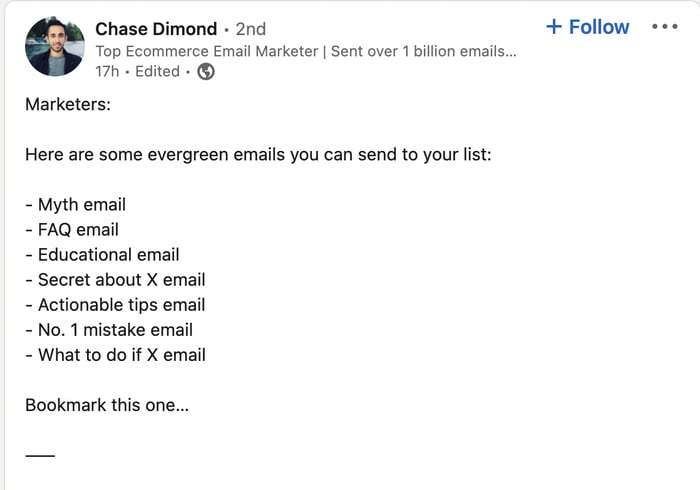
- Show how you do your work with a carousel post.
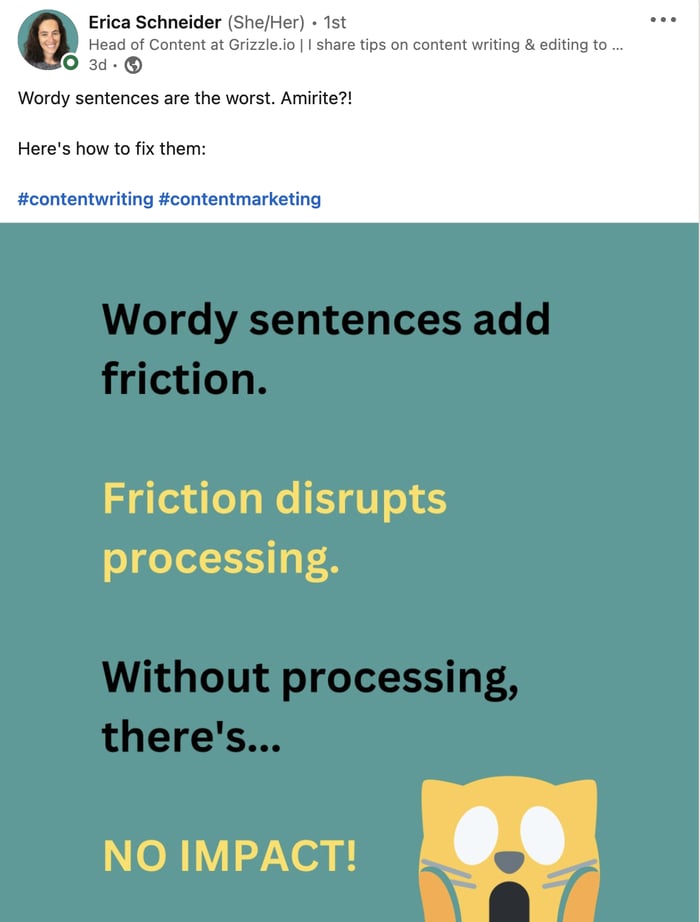
- Share some of your “life/work philosophy”
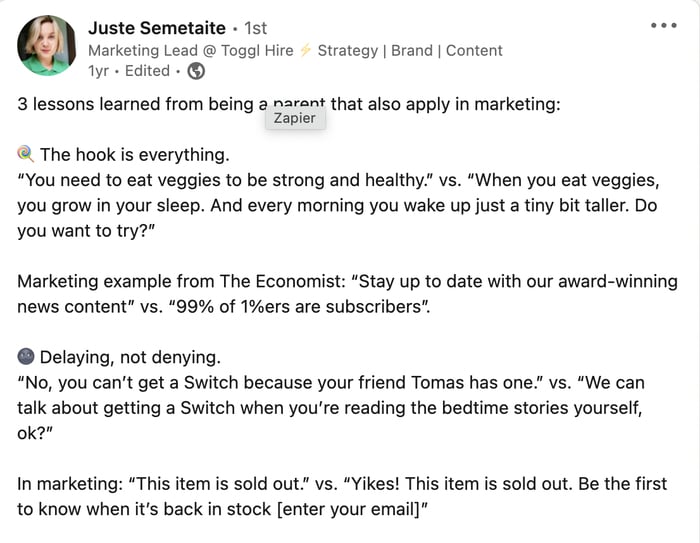
- Publish a “hot take” or a punchy industry observation
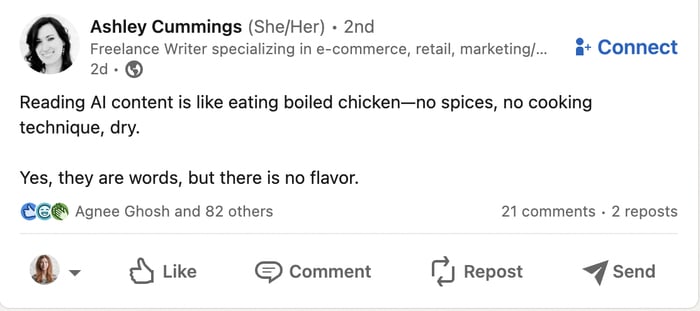
- Share your perspective about the industry news and current affairs.
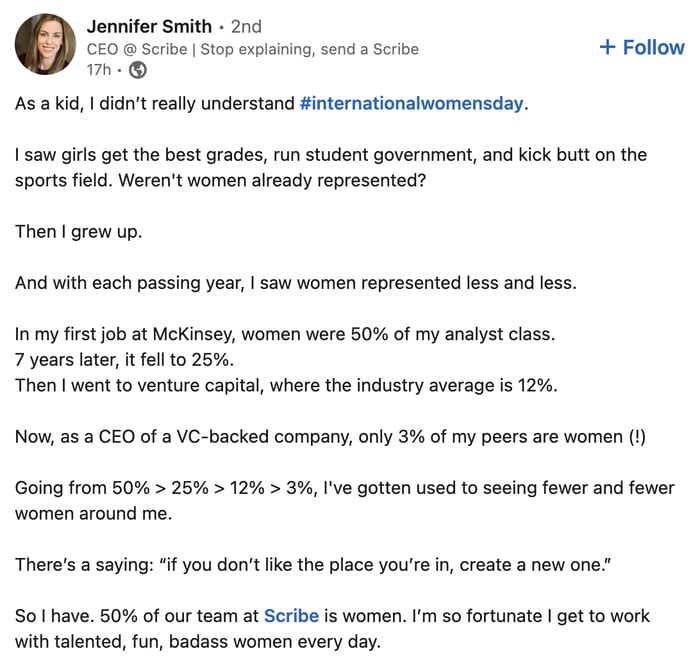
6. Talk about your past and present accomplishments.
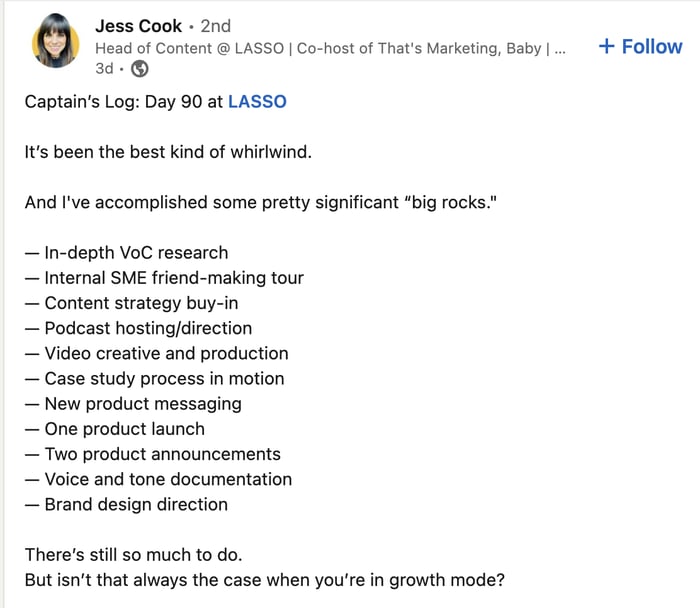
How To See Who Viewed Your LinkedIn Profile?
If you have a basic (free) LinkedIn account, you already have access to your profile views.
To see who viewed your profile, all you have to do is go to the top right of your LinkedIn homepage and click the “Me” tab, where your profile picture is located. Then, right below your name, title, and profile picture, click “View Profile” .
The dashboard will show you the number of people who viewed your profile in the last 90 days , as well as how many article views you have received and how many searches you have been included in .
You’re the only person who has access to this information.
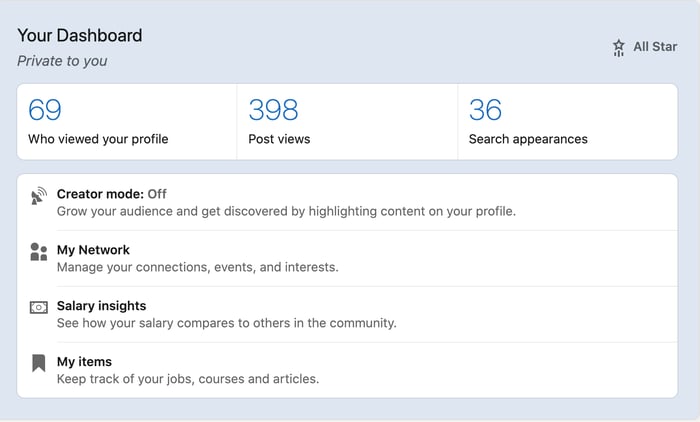
By clicking on “Who viewed your profile”, you can see who has been checking out your profile in the last three months. Unless, of course, their profiles are on Private Mode. What does that mean?
How Linkedin Private Mode Anonymizes Profile Views
Each LinkedIn user can select different privacy modes for their account in their privacy settings. That means they’ll have the freedom to analyze profiles without exposing their identity.
In LinkedIn Private Mode, all your profile information — name, current employer, etc, — is hidden from other users until you send them a connection request and they accept it.
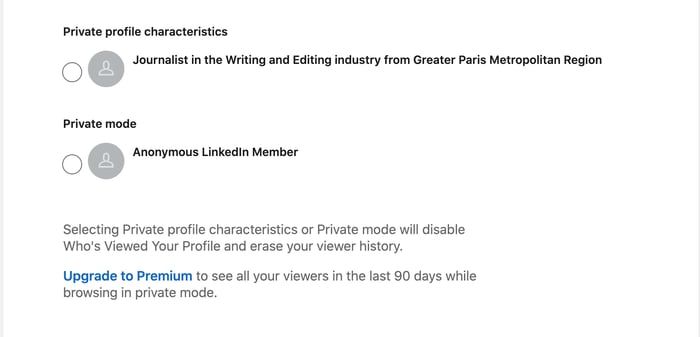
Browsing in LinkedIn Private Mode gives you the advantage to browse different employers and recruiters as you do company research pre-interview or look for inspiration before writing your LinkedIn profile summary.
Just keep in mind that anonymizing yourself will also prevent you from seeing who’s viewed your profile.
Depending on a viewer’s privacy choice, you’ll only be able to see partial information about them (such as name, location, and industry) or no information at all. Most of the time, all you’ll know is that they’re a “LinkedIn Member”. Yes, even if you have a LinkedIn Premium account.
How To Find Out Who Viewed Your LinkedIn Profile Anonymously?
Truth is, there’s no surefire way to do this, especially if potential recruiters have their privacy set to anonymous. Typically, all you’ll see is 5 viewers who checked your profile in the last 90 days. Other viewers will be anonymized and you’d be prompted to upgrade to LinkedIn Premium.
You can’t tell learn more unless you try the following LinkedIn profile views hack suggested by a Reddit user :
“Just screenshot the 10 people and come back the next day. The nine randoms (will) regenerate letting you discover the real person by process of elimination.”
This will require a bit of patience on your part, but it’s a viable solution if you really want to know who wants to connect with you or evaluates you for a new job. Of course, not all recruiters will have their profiles anonymized, which could make your job a lot easier.
Final Tip: Keep Building Your Network
LinkedIn is all about connecting with people. Don’t be afraid to send connection requests to people you admire or those working in the companies you’d want to join.
But preface such connection requests with a personalized note. Keep it simple, something along the lines of “I want to connect with you because of [your reason]”.
Also, remember that LinkedIn uses a system to grade your contacts:
- First-degree contacts are people you have connected with.
- Second-degree contacts are their contacts – so one step removed from you but with someone in common.
- Third-degree contacts are someone you don’t share a contact with.
You can approach any level of contact, but the second-degree ones can be the best – that shared contact will show and make them more receptive. And a profile with 100 connections could mean thousands of second-degree connections!

Elena runs content operations at Freesumes since 2017. She works closely with copywriters, designers, and invited career experts to ensure that all content meets our highest editorial standards. Up to date, she wrote over 200 career-related pieces around resume writing, career advice... more

you might also like

How to Write a Salary Negotiation Email: Example and Template

What Are Meta Skills? (and Why Do Employers Look For Them?)

How to Find a Job: The Ultimate Guide

18 Fun High-Paying Jobs You Can Take On in 2023

How to Ask if You Got the Job? (with Email Examples)
Leave a response cancel reply.
Resume Writing (CV) + LinkedIn Profile Optimization SEO 2021
A Consistently Top Rated Course in this Category (min. 50+ Reviews) that consistently gets 5 stars.
"An impressively practical, action-oriented, and rich course. I have a highly rated LinkedIn profile already but learned all sorts of new ways of making it better. This is the best course I've reviewed, and I thought I knew a lot about LinkedIn." - DK
" ⭐⭐⭐⭐⭐ - This really helped me. Got a nice resume which got me my dream job after implementing steps on the video" - Fabinu
"The LinkedIn Strategy is outstanding with his understanding of SEO and profile optimization." - K.F.
"Great, exceeded my expectations. Highly recommend. " - Rodrigo Vilela
"While I bought this course for LinkedIn profile optimization (which is AWESOME. ), it delivers career development planning that I hadn't thought about. .... Great, comprehensive guide. More than I expected." - Anonymous
"Awesome. Helped me increase my profile views by 150% and connected me with three recruiter/hiring manager interviews per week. I attribute this course to getting my new job at the second largest IT firm in the world. The recruiter found me on LinkedIn. ." - T.S.
If you are ready for a change, a change in thinking, a change in your approach, and a change in your results (aka, a new job or career), then keep reading. This is unlike any other "Resume Writing" course out there. - I use data to "Flip-the-System" and get Recruiters to pursue YOU.
I increased my LinkedIn 90-Day Profile Views from 150 to over 400+ using the techniques taught in this course, and so can you.
First, you have to start thinking like a marketer or salesperson and view the job search as a series of stages. If you don't succeed in any stage, then you won't proceed to the next stage deeper in the process. Here is a simplified representation of the stages in the job search funnel:
Drafting a Resume/LinkedIn Profile
Appearing in Searches by Recruiters (or getting through ATS Bot filters for online Resume submissions)
Getting Recruiters to click into/view your Profile or Resume
Earning a communication inquiry from a Recruiter (e.g. email message and screening call)
Interview with a hiring manager (multiple rounds possible here)
Acceptance (includes negotiation)
We'll divide these stages into two parts of the funnel: Top of Funnel (TOF) and Bottom of Funnel (BOF), with TOF encompassing steps #1-#4, and BOF including steps #5-#7.
So, where do you think makes the most sense to put your efforts first TOF of BOF? Below you'll see a data-driven example that clearly surfaces where you need to put your focus first, and why it is a multiplier of your efforts.
But first, I want to respect your time and be totally transparent. If you are looking for an "all-in-one" (Resume, cover letter, LinkedIn, interview, negotiation course) then this course isn't for you. WHY? Think of your job search as a funnel: you have to succeed at each step to improve your end conversion rate (did you get the job?). First, you need to optimize the "top" of your job search funnel; are you getting more INQUIRIES (aka "leads" or This is what your Resume and LinkedIn Profile deliver. Without fixing this FIRST, you can be the greatest interviewer, but it WON'T matter. Make sense?
If you agree, then you are starting to think like a digital marketer, and in this digital age, you HAVE TO think like a digital marketer to succeed. Your competitors and the Resume filter "bots" are already employing SEO (Search Engine Optimization) principles, without them you don't have a chance. Let's look at a simplified data-driven example around Recruiters' interaction with your LinkedIn Profile:
Top of Funnel steps #2-#4 (Appearance in Searches, Profile Views, Inquiries) > Bottom of Funnel #5 (Interviews)
Note: %'s indicate the conversion rate or what percent of Recruiters advance you to the next stage
1000 Recruiters x 20% Appearance in Searches (=200) x 20% Profile View AKA click-thru rate (=40) x 25% Inquiries (=10) x 10% Interviews (=1)
If you double the "Bottom of Funnel" Interview rate from 10% to 20%, by only focusing on your Interview skills (e.g. buying an Interviewing course or an "all-in-one" course because it contains an interview section), you now go from 1 to 2 interviews.
Instead, with this course, you improve the "Top of Funnel" first. For simplicity, we'll say you get the same "double" improvement that we used for the "Bottom of Funnel" example above for "Top of Funnel" (e.g. 20% Appearance in Searches & Profile Views goes to 40%, 25% Inquiries goes to 50%):
1000 Recruiters x 40% Appearance in Searches (=400) x 40% Profile View AKA click-thru rate (=160) x 50% Inquiries (=80) x 10% Interviews (=8)
You now get 8 Interviews instead of 2. That's a 400% increase. Clearly, focusing on Top of Funnel is a more urgent need and delivers 4x the results. Focus your time now on what will deliver the greatest results moving forward.
Objection: "But I want to improve my Interview skills first, so I won't squander these additional opportunities."
Why this is WRONG: Get started fixing your Resume/LinkedIn Profile FIRST, as it will take time to implement, THEN work on your Interview skills once you get the first iteration of your Fully Optimized Profile/Resume completed, which you'll have by the end of this course. Rome was not built in a day and neither will be your perfect Resume/Profile.
"Your actions speak so loudly, I can not hear what you are saying." - Ralph Waldo Emerson
Understand the difference between what other Resume Writing courses "say" and look at the results that my actions have delivered over a 90-day period (the KPI LinkedIn uses):
1,070 Appearance in Searches. 436 Profile Views. (Do you know your 90-day metrics?)
If you aren't getting anywhere near this volume of traffic, then you need this course.
I'm a data-driven marketer who implemented these same SEO (Search Engine Optimization) tactics into my Resume and LinkedIn Profile that I used as an acquisition marketer and the results were dramatic - up to three or more Recruiter contacts on some days, and I attracted and secured my then dream job as Head of Marketing at a FinTech startup. Here is what you can expect:
Short, concise, and digestible lessons built with the beginner in mind - I use definitions, not jargon
Bite-size "Action Items" at the end of each lesson to ensure you make progress with just a few minutes of work
Not just a Resume writing course - you will learn new search & internet marketing skills that will benefit you forever in any business online for the rest of your life
Data-driven SEO approach delivers results (new way) - not anecdotes from a Recruiter (old way) DON'T MAKE THE MISTAKE OF TAKING A COURSE TAUGHT BY A
To clarify, I didn't have to submit my Resume for mediocre roles, I had "cracked the code" and figured out how to get Recruiters to pursue ME for some incredible opportunities; I had "Flipped the System. " Granted, your new and improved fully optimized Resume will also get you more interviews for any jobs that you apply for online.
Employing these same principles, I have helped several people achieve these same results. Stop submitting Resumes into the "black hole" of online applications, where bots filter out upwards of 70% of Resumes due to a low relevancy score. Work smarter - appear at the top of Recruiters searches, entice Recruiters to click into your Profile, and pre-qualify yourself by wowing them with a thoughtfully crafted story of your successes. You'll learn it all in this course.
At the end of this course you will have:
A professional-caliber Resume valued at $1,500 - bypass the filter bots and get more INQUIRIES
A fully optimized LinkedIn Profile (or at least a good start on this iterative journey) - appear HIGHER in searches
The confidence to research more Keywords that Recruiters are searching for - appear in MORE searches for more Keywords
A memorable Tagline that will entice Recruiters to click into your Profile more often - MORE Profile VIEWS
A razor smart Profile/Resume that tells your career arc with success bullets - use DATA to get more
If you complete all the "Action Items" and you don't see an immediate increase in your "Appearance in Searches" and "Profile Views" KPI's (Key Performance Indicators), then contact me on this platform and I'll offer some personal suggestions. If you are still not 100% happy, I offer you a 30-day money back guarantee.
"Insanity: doing the same thing over and over again and expecting different results." - Albert Einstein
Stop the insanity of conducting your job search the same way you've been doing for years. Sign-up for "Flip-the-System," start working smarter, getting better results, and let's build the future you want together, one "Action Item" at a time.
OpenCourser is an affiliate partner of Udemy and may earn a commission when you buy through our links.
Get a Reminder
Not ready to enroll yet? We'll send you an email reminder for this course
Get an email reminder about this course
Similar Courses
What people are saying.
According to other learners, here's what you need to know
my linkedin profile in 3 reviews
I was able to optimize my LinkedIn profile with his guidence.
but content is good and correct, it's just that i had done all of this, already, to some extent in my LinkedIn profile.
action items in 3 reviews
Very well organized, well spoken and clear advice and action items.
Very well thought out with clear, "do-able" action items.
good course in 3 reviews
Thank you) This was a good course.
But all in all very good course and very easy to complete even while finishing the "homework" necessary to move forward.
Very good course!
An overview of related careers and their average salaries in the US. Bars indicate income percentile.
Music Profile Researcher $48k
SEO (Search Engine Optimization) Profile Analyst $64k
Store Planner-High Profile Stores $72k
Profile Analyst $74k
Senior Contributing Editor, American Profile magazine $77k
Quality Control/Heat Profile Engineer $88k
Profile: Developer/Software Engineer $94k
Program Manager, Eikon Views $104k
Write a review
Your opinion matters. Tell us what you think.
Please login to leave a review
Sorted by relevance
Like this course?
Here's what to do next:
- Save this course for later
- Get more details from the course provider
- Enroll in this course
Special thanks to our sponsors

Online courses from the world's best universities

Simple, cost-effective cloud hosting services

Buy cheap domain names and enjoy 24/7 support
Resume Templates
Resume samples
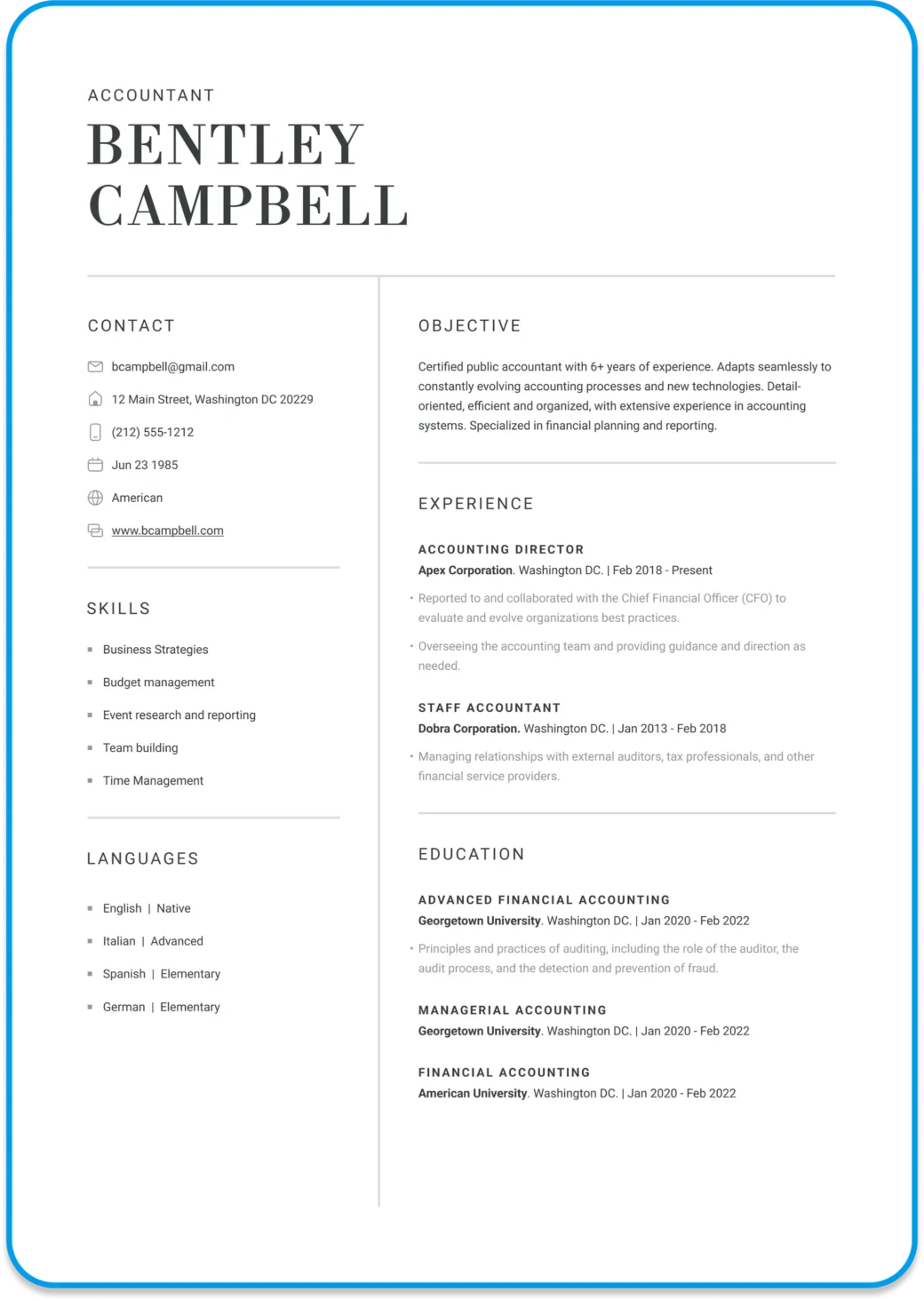
Create and edit your resume online
Generate compelling resumes with our AI resume builder and secure employment quickly.
Write a cover letter

Cover Letter Examples
Cover Letter Samples
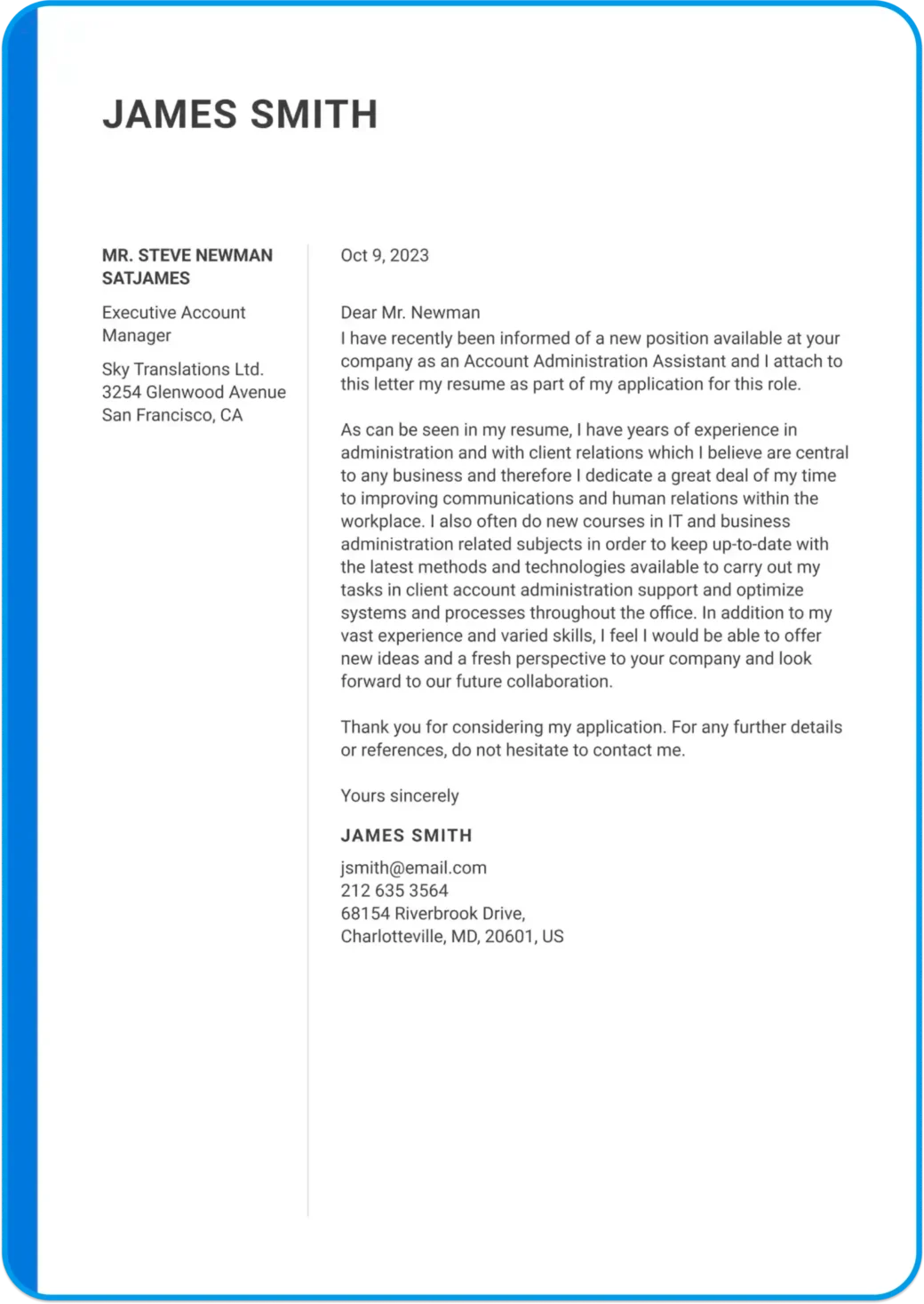
Create and edit your cover letter
Use our user-friendly tool to create the perfect cover letter.
Featured articles
- How to Write a Motivation Letter With Examples
- How to Write a Resume in 2024 That Gets Results
- Teamwork Skills on Your Resume: List and Examples
- What Are the Best Colors for Your Resume?
Latests articles
- Top 5 Tricks to Transform Your LinkedIn Profile With ChatGPT
- Using ChatGPT to Prepare for Interviews: Top Tips and Steps
- How to Create an Effective Cover Letter with ChatGPT
- 10 Jobs in High Demand in 2024: Salaries and Expected Growth

Dive Into Expert Guides to Enhance your Resume
How to Optimize Your LinkedIn Profile

LinkedIn has long served as a sort of perpetual online resume for many job seekers. LinkedIn allows you to set up a profile with sections for your experience, education, volunteering, skills, and much more. Businesses, clients, and recruiters can find your LinkedIn profile at any time.
What new features should you add to your LinkedIn profile? How can you optimize your LinkedIn profile to complement your resume? This guide is here to provide you with step-by-step LinkedIn resume help.
Why Is Your LinkedIn Profile Important?
You may be thinking, “Why should I set up a LinkedIn profile at all? I’m not looking for a job at present. And when I do, I’ll hand in my resume.”
While this may be true, LinkedIn provides other functions that a resume does not. Its primary function is as a professional network.
“But I am already on Facebook , Instagram , and Twitter ,” you may argue. But these are merely social networks. They are in place primarily to facilitate communication with family and friends, brands, and entertainment.
Professional social networks like LinkedIn are different. They are a place for making and maintaining valuable business connections. Comments, posts, and discussions are more geared toward work-related topics, and people generally behave in a professional manner.
Another reason for maintaining a LinkedIn profile is to present your “business face” online. Today, we seemingly live two lives – one in the real world, and one online. Most hiring managers and other contacts we do business with will look you up online. LinkedIn is a trusted platform where you can control the impression you make. Your presence there may also build confidence in you, especially as you create remote or long-distance business relationships.
Set Up Your LinkedIn Profile
Before we get into the details of LinkedIn profile optimization, you should take a few moments to set up your LinkedIn profile if you have not already done so. Setting up your profile is quick, easy, and free. You will need to provide your email address and other personal information.
Once you’ve created your account, you can begin to fill the template with your information. It helps to have your resume handy at this stage, as much of the information can be copied and pasted from one document to the other. Filling out these sections clearly, concisely, and accurately is the first step in optimizing your profile. If your account has been set up for a while, take this opportunity to review and update your information.
Now, let’s discuss each section of your LinkedIn profile in turn.
Profile Photo
Your profile photo may be the first impression that a contact has of you. Use a professional-looking headshot, like your passport photo.
If you are using a photo you took yourself, remember the following tips:
- Use good lighting and make sure the photo is not grainy or pixelated.
- Choose a solid or non-distracting background.
- Dress professionally. If in doubt, were a button-down shirt. Avoid hats or sunglasses.
- Don’t include other people or pets in the photo.
- Don’t use whimsical filters or frames.
Banner Photo
You can use your banner photo to make an impression and communicate additional information about yourself. Again, ensure that the photo you choose is appropriate and relevant to your career path.
Canva offers free templates to help you create the perfect LinkedIn banner. Most include a headshot, your name, and your headline.
The intro contains your name. Usually, this is your legal name, but if you work under a nom de plume, you can use this here. You can also add an “additional name” and set whether your connections, your network (three degrees of connection), or all users can see it.
Using the mobile app, you can add your name pronunciation, which is especially helpful if you have international connections. You can also select or customize your preferred pronouns.
Next is your headline. Similar to your resume headline, this is a short description of what you do. Your intro also includes your current position, industry, place of education, and location.
From the Intro page, you can also edit your contact information. You have the option of only being accessible through LinkedIn, or you can add websites, phone numbers, addresses, email addresses, and social media. If you want to share your birth month and day, you can add it here.
Profile Sections
Your profile sections will likely match those on your resume – Education, Experience, and Skills, for example. You can create additional sections such as Licenses & Certifications, Courses you’ve taken, Volunteer Experience, Publications, Patents, Projects, Honors & Awards, Test Scores, Languages, and Organizations.
Add hyperlinks wherever possible. For example, if you have published material, link to a website where the viewer can read or purchase it.
Simple Tricks to Optimize Your LinkedIn Profile
As already stated, completing the profile sections described above is the most important step in optimizing your profile. Here are a few more tips and tricks to make your LinkedIn profile work for you.
Customize Your URL
Customize your LinkedIn web address. We recommend using the “first name-Lastname” format. For example, if your name is Jane Doe, your personalized link might read www.linkedin.com/in/jane-doe. This makes the link shorter and more professional looking for use on your resume.
Use this URL on your website, social media, at the bottom of your email signature, or anywhere else where you’d like to direct people to your professional avatar.
LinkedIn can automatically help you connect with people already on your phone or email contact lists. Connect with them! This will grow your network, allowing you to connect with more people overall.
You can also send connection requests to any LinkedIn user. Take advantage of the comments section to remind them of how you met, shared contacts, or explain why you would like to connect with them.
LinkedIn considers your “network” to be those you are connected to, people they are connected to, and people those individuals are connected to – three degrees of separation. You can communicate directly with people inside your network on LinkedIn, but contact is limited with those outside your network.
Ask for Recommendations
You can solicit recommendations from your contacts via LinkedIn. These will appear in a Recommendations section on your profile. Recommendations on LinkedIn are sort of a hybrid between letters of recommendation and online reviews.
If you request recommendations, ask your contacts to endorse your skills as well. They can do this by visiting your profile and clicking “endorse” under a specific skill. This adds weight to your skills list, as you’re not the only one attesting!
Set Your “Open to”
From your Intro, you can change your “open to” settings, marking that you are open to (1) finding a new job, (2) hiring, or (3) providing services. This will let those who visit your profile know that they can contact you for these reasons. It also allows those outside your normal LinkedIn network to contact you.
If you are a service provider, you can add photos illustrating what you do. This is especially helpful for freelancers and small business owners.
Invite Reviews
If you set up Services as described in the last section, you use this page to invite past clients to review your work. Clients are much more likely to take the time to leave a review if invited to do so.
Only invite clients to leave a review if they were happy with your work!
Normalize Employment Gaps
One of LinkedIn’s newest features, introduced in 2022, is the career break. This is revolutionary, as it could help normalize caregiving and other employment gap reasons.
When you set a career break, you can choose from 13 categories, including Bereavement, Career transition, Caregiving, Full-time parenting, Gap year, Layoff/position eliminated, Heath and well-being, Personal goal pursuit, Professional development, Relocation, Retirement, Travel, and Voluntary work.
You can choose to provide additional details such as the location, dates, description of the gap, and media links, including photos, videos, websites, or external documents.
Create a Page for Your Business
In addition to your personal profile, you can create one for your business or organization, too. There you can share posts, photos, videos, and links. Employees can also link to the page on their personal profiles.
Post Regularly
Like all social networks, LinkedIn allows you to create posts that others can see and share. Creating posts may allow you to connect with your network on a deeper level. It also keeps your profile relevant.
Because LinkedIn is a business networking tool, don’t post anything and everything that you would on other social networks. Before posting, ask yourself, “Is this relevant to my career? Is this how I want to be seen in the workplace?” Analyze your past posts and make sure that are relevant and appropriate for work. Delete any that are not.
Try Premium
LinkedIn offers a paid Premium version of its website that includes additional features. One of the most notable is the ability to contact any LinkedIn user, whether they are a part of your network or not. You can request a free trial of this Premium service before paying for the subscription to determine whether it is right for you.
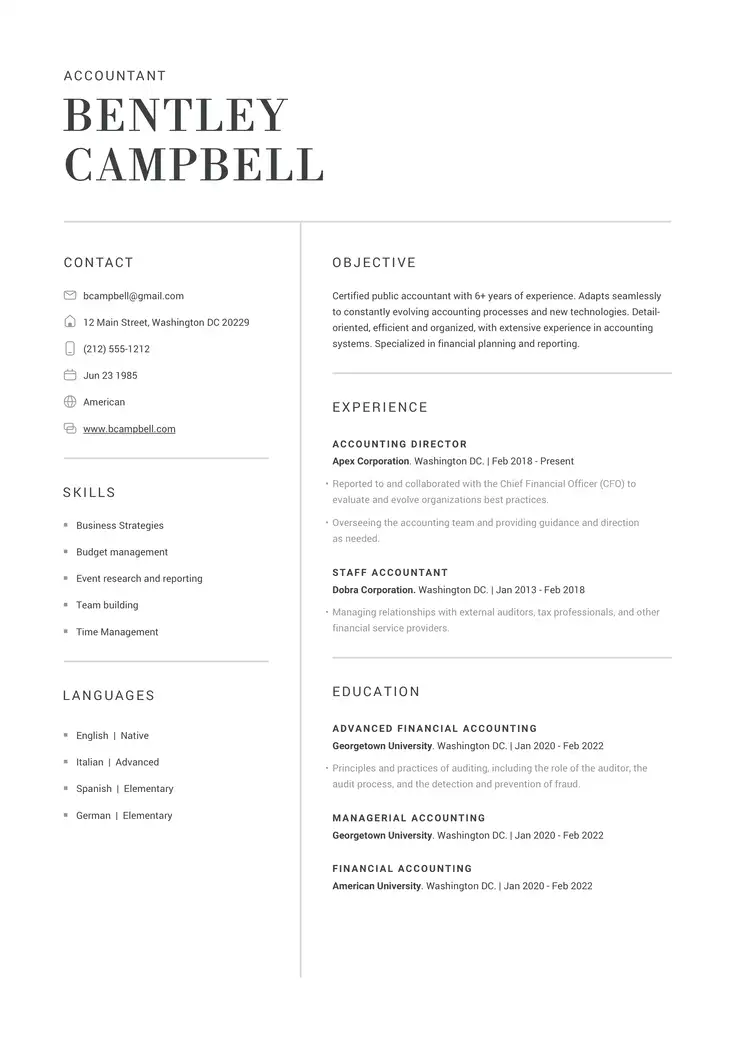
Struggling with Resume Writing?
Ease the process with our templates
Related Blog


- Personal Website
- LinkedIn Optimization
- Resume ATS Optimization
Resume Getting Stuck in
The applicant tracking systems.
Upload your resume for a free confidential evaluation from trusted professionals.
Outsmarting the Machines: Boost Your Resume's Visibility with ATS Optimization
With our ATS Optimization service, you can outsmart the machines and enhance the visibility of your resume. Gain a competitive edge by ensuring your resume is formatted and structured to meet the requirements of Applicant Tracking Systems (ATS).
Our expert team will optimize your resume, ensuring it passes through ATS filters and catches the attention of recruiters. Don't let your qualifications go unnoticed. Maximize your chances of success with our ATS Optimization service and take the next step towards your career goals.
WHY CHOOSE US?
We are a leading provider of executive resume services, dedicated to helping senior-level professionals and c-suite executives advance their careers and secure their dream positions. We have established ourselves as a trusted partner in the job search journey.
Our executive resume writers are skilled in crafting customized resumes that resonate with hiring managers and capture the attention of recruiters. They have extensive experience in working with senior-level professionals and c-suite executives across various industries.
In addition, our dedicated keyword researchers stay up-to-date with the latest trends and strategies in applicant tracking systems (ATS) optimization. They meticulously analyze industry-specific keywords and incorporate them strategically into our clients' resumes, ensuring maximum visibility and alignment with job requirements. Join the many satisfied clients who have entrusted their career advancement to us. Experience the difference of working with a dedicated team that understands the nuances of executive resume writing and is passionate about your success.

Our Services
We offer professional resume writing, ATS optimization, LinkedIn profile optimization, and personal resume websites for senior-level professionals and C-suite executives. Maximize your chances of landing top executive positions with our tailored solutions.

Resume Writing &
ATS Optimization
Crafting powerful resumes for executives, stand out in the job market with our expert executive resume writing and ATS optimization services. Unlock your career potential today.

LinkedIn Profile Optimization
Maximize your LinkedIn potential with our SEO and keyword optimization services. Enhance your profile, attract senior level job seekers, and unlock career opportunities.

Personal Websites
Take control of your personal brand with a professional resume website. Stand out to senior level job seekers with a unique selection of products tailored for success.
We are a dynamic and fastest growing agency in the field of executive resume services. Launched in February 2023, we have quickly established ourselves as a trusted provider of top-notch resume writing and optimization services for senior-level professionals and C-suite executives.

At C-Level Resumes Ltd., we understand the unique challenges and requirements of executives in today's competitive job market. Our team consists of highly skilled executive writers, designers, and keyword researchers who are dedicated to helping you showcase your expertise, accomplishments, and leadership qualities effectively.
With our extensive industry experience and knowledge, we craft tailored resumes that highlight your unique value proposition and resonate with hiring managers. Our goal is to optimize your resume for both human readers and applicant tracking systems (ATS), ensuring maximum visibility and increasing your chances of securing coveted executive positions.
As a client-centric agency, we prioritize personalized service and attention to detail. We take the time to understand your career goals, accomplishments, and aspirations, enabling us to create impactful resumes that align with your professional brand.
Contact us today to take the next step in enhancing your professional brand and securing the executive positions you deserve.
Our Mission
Our mission is to be the trusted partner of choice for senior-level professionals and C-suite executives, providing them with the tools and resources they need to unlock new opportunities and achieve their professional goals.
Our Philosophy
We believe in placing our clients at the center of everything we do. Our philosophy revolves around understanding their unique needs, aspirations, and career goals. We strive to deliver personalized solutions that exceed expectations and drive tangible results.
Our Promise
We understand that every client is unique, with specific career goals and aspirations. Our promise is to provide personalized solutions that are tailored to meet the individual needs of each client. We take the time to understand their background, skills, and accomplishments to create a resume that truly represents their value proposition.
Our Guarantee
At C-Level Resumes, we are committed to our clients' satisfaction and success. We understand the importance of confidence when investing in our services, which is why we offer a no questions asked 100 days money back guarantee.
Frequently Asked Questions
What is the process for getting my executive resume written or optimized by c-level resumes.
The process for getting your executive resume written or optimized by C-Level Resumes is simple. You can start by choosing the service that best fits your needs and placing an order through our website. Once you've completed the order, you will receive instructions on how to provide your existing resume and any additional information we may need. Our team of expert writers and keyword researchers will then work diligently to craft a personalized and impactful executive resume for you.
How does the money back guarantee work? What are the terms and conditions?
Our money-back guarantee reflects our confidence in the quality of our services. If you are not satisfied with the final version of your executive resume within 100 days of delivery, simply let us know, and we will process a full refund, no questions asked. Your satisfaction is our top priority, and we want to ensure that you are completely satisfied with your investment in our services.
Can I request revisions or changes to my resume after it has been delivered?
We understand that your resume needs may evolve or that you may have specific preferences. That's why we offer a revision policy that allows you to request changes or revisions to your resume within 100 days of receiving the final version. Our goal is to ensure your complete satisfaction with the final product, and we are committed to working with you to make any necessary adjustments to meet your expectations.
What is ATS optimization and how does it improve my chances of getting noticed by employers?
ATS optimization is a crucial aspect of modern job searching. Applicant Tracking Systems (ATS) are automated software used by employers to scan and filter resumes based on specific criteria. By optimizing your resume for ATS, we ensure that it is formatted and structured in a way that enhances its visibility and increases the chances of getting noticed by employers. This strategic approach significantly improves your chances of landing interviews and advancing in the hiring process.
Get in touch with us
Whether you have specific requirements, want to learn more about our services, or need help with your order, we are just a message away. Simply fill out the contact form or reach out to us via email, and we will promptly respond to your query. We value open communication and are committed to ensuring a seamless and satisfying experience for every client. Get in touch with us today and let us help you take the next step towards advancing your executive career.we encourage you to reach out to us for any inquiries, questions, or assistance you may need. Our dedicated team at C-Level Resumes is here to provide personalized support and guidance throughout your executive resume journey.
C-Level Resume Ltd. International House 10 Churchill Way Cardiff CF10 2HE United Kingdom
- Monday - Friday, 8:00 am - 5:00 pm
GET A FREE RESUME REVIEW
I confirm that I want to receive emails and text messages from this company using any contact information I provide.
Submit Resume For Review
C-Level Resumes Ltd.
© Copyright 2023 C-Level Resume Ltd. All rights reserved.
Resume Worded
Optimize your linkedin profile, instantly, get personalized feedback on how to optimize your linkedin profile. get your profile to rank higher on linkedin search so you get more jobs, leads and opportunities..
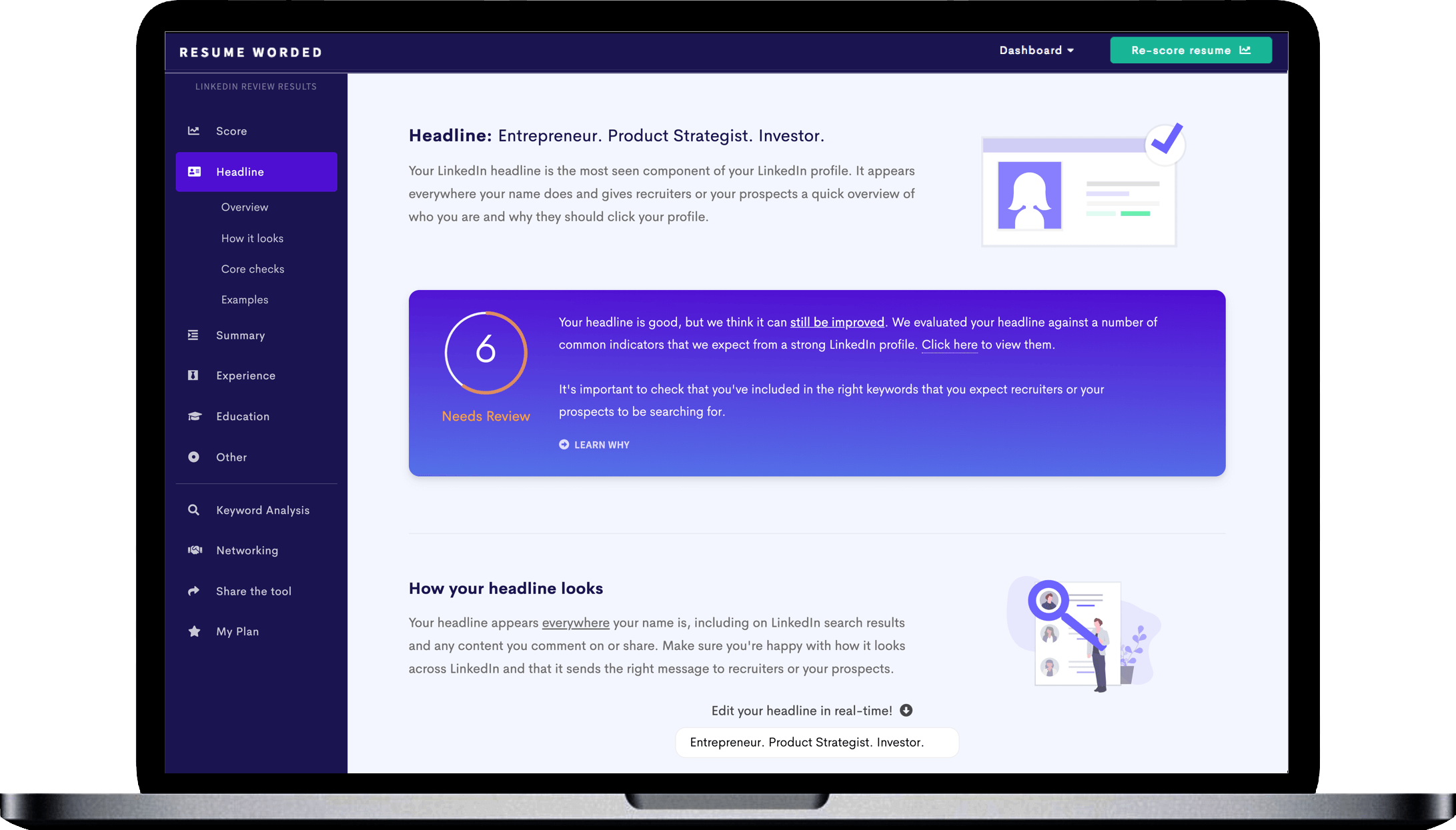
Optimize your LinkedIn profile for free
Linkedin can be a goldmine for new opportunities - whether that's finding your next job, getting new clients for your business or just building your personal brand. to maximize the number of opportunities you get through linkedin, you need to optimize your profile. if you're new to linkedin or profile optimization, it can be quite overwhelming to know what you need to do to optimize your profile. to make things easy for you, we created an ai-powered linkedin optimization tool. it scans your linkedin profile and tells you, step-by-step, how to improve your linkedin profile. the tool will identify issues on your linkedin profile and give you suggestions on how to fix them - this will increase your profile views so you get more potential opportunities coming to your linkedin profile., linkedin search optimization: ranking higher on linkedin, every day, millions of people rely on linkedin's search to fill roles. these could be recruiters or even your future clients. if your profile isn't optimized correctly, you won't appear in search results when recruiters or potential clients search for people like you. this could result in you missing out on a ton of opportunities. your goal is to make sure you appear as high as possible in search results for every search your potential prospects/recruiters make. if your profile ranks high enough in search results, you'll start getting more people clicking through into your profile (i.e. more views to your profile); this means more people contacting you to fill those open positions, the truth behind linkedin keywords, put simply, keywords power linkedin's search algorithms. if you've ever done a search for a job title on linkedin (e.g. 'java developer'), you'll notice that linkedin quickly searches through their database of 500 million () users and finds you 500 thousand relevant people that are java developers. ever wondered how linkedin ranks those 500k people search results in seconds like google, linkedin basically searches for the search term (i.e. in this case 'java developer') across your profile. understandably, it weights different sections of the profile differently, so you should use our ai-powered tool to really see what's important. to identify keywords to use in your profile, go through job descriptions you are applying for or look at top linkedin profiles in your industry., free linkedin profile writing service, with our ai-powered platform, you can optimize your linkedin profile as many times as you'd like (i.e. you have unlimited uploads). you don't need to hire a writer/career coach, and you can get started with optimizing your profile for free., resume worded pro, create a free account in 30 seconds, get actionable steps to optimize your linkedin profile using our ai-powered tool., get more opportunities on linkedin, get tailored feedback on how to generate 5x more jobs, leads and opportunities..
- Have an account? Sign in
E-mail Please enter a valid email address This email address hasn't been signed up yet, or it has already been signed up with Facebook or Google login.
Password Show Your password needs to be between 6 and 50 characters long, and must contain at least 1 letter and 1 number. It looks like your password is incorrect.
Remember me
Forgot your password?
Sign up to get access to Resume Worded's Career Coaching platform in less than 2 minutes
Name Please enter your name correctly
E-mail Remember to use a real email address that you have access to. You will need to confirm your email address before you get access to our features, so please enter it correctly. Please enter a valid email address, or another email address to sign up. We unfortunately can't accept that email domain right now. This email address has already been taken, or you've already signed up via Google or Facebook login. We currently are experiencing a very high server load so Email signup is currently disabled for the next 24 hours. Please sign up with Google or Facebook to continue! We apologize for the inconvenience!
Password Show Your password needs to be between 6 and 50 characters long, and must contain at least 1 letter and 1 number.
Receive resume templates, real resume samples, and updates monthly via email
By continuing, you agree to our Terms and Conditions and Privacy Policy .
Lost your password? Please enter the email address you used when you signed up. We'll send you a link to create a new password.
E-mail This email address either hasn't been signed up yet, or you signed up with Facebook or Google. This email address doesn't look valid.
Back to log-in

Your Resume Writer
FIRST IMPRESSION MATTERS
- +971 55 587 3006
- +91 7678069800
- [email protected]

- Resume Writing
- Cover Letter
- Linkedin Optimization
- University Admission CV
- Interview Coaching

7 Tips for Optimizing Your LinkedIn Profile to Attract High-Paying Job Offers

Your online presence can be a powerful catalyst for career advancement in today’s digital age. LinkedIn, the professional networking platform, is not just a virtual resume. It’s a dynamic tool that can attract high-paying job offers when optimized strategically.
As a professional resume writer at Your Resume Writer, I understand the intricacies of LinkedIn Optimization Service and how it can significantly impact your career. Here are seven tips to ensure your LinkedIn profile stands out and attracts lucrative job opportunities.
1. Craft a Compelling Headline:
Your LinkedIn headline is the first thing people see, and it’s crucial for making a solid first impression. Instead of a generic job title, use this space to showcase your unique value proposition. Incorporate keywords relevant to your industry and expertise. For instance, if you’re a Finance Executive, your headline could be “Strategic Finance Leader | Driving Profitable Growth.”
2. Optimize Your Summary:
The summary section is your chance to tell your professional story. Use it to highlight your key achievements, skills, and aspirations. Incorporate industry-specific keywords naturally to enhance your LinkedIn search optimization. Ensure your summary reflects what you do and why you’re passionate about it.
3. Showcase Your Achievements:
Employers are interested in more than just your job responsibilities; they want to see your impact. Use the experience section to highlight specific achievements and quantify results wherever possible. This could include revenue growth percentages, cost savings, or successful project outcomes. A well-crafted profile not only tells but shows your value.
Recommended Reading Elevate Your Career with Top-notch CV Writing Service in Dubai
4. leverage multimedia content:.
Make your profile visually appealing by incorporating multimedia elements. Add presentations, links to articles, or videos that showcase your work. This provides a more comprehensive view of your skills and makes your profile more engaging and memorable.
5. Build a Robust Skills Section:
The skills section is a crucial aspect of LinkedIn optimization. Ensure it reflects your proficiency in critical areas related to your industry. LinkedIn users can endorse your skills, providing social proof of your expertise. Make sure the skills listed align with the high-paying job opportunities you’re targeting.
6. Network Strategically:
Building a solid network is not just about quantity but quality. Connect with professionals in your industry, including recruiters and decision-makers. Join relevant groups and participate in discussions. A well-connected network increases the visibility of your profile and positions you as a valuable member of your professional community.
7. Seek Recommendations:
LinkedIn recommendations act as personal testimonials. Request recommendations from colleagues, supervisors, or clients who can speak to your skills and work ethic. These endorsements add credibility to your profile and provide potential employers with insights into your professional relationships.
As a professional resume writer at Your Resume Writer , I extend my expertise beyond traditional resumes to optimize LinkedIn profiles for individuals and corporations. Here’s why incorporating LinkedIn optimization into your career strategy is a game-changer:
For Individuals:
LinkedIn optimization is not just about visibility; it’s about positioning yourself for high-paying job offers. A well-crafted profile, rich in keywords and showcasing your achievements, is a magnet for recruiters seeking top talent. It’s an investment in your personal brand that pays off in career opportunities and advancements.
For Corporations:
In the corporate landscape, LinkedIn is not just a recruitment tool; it’s a branding platform. As a resume writer specializing in corporate services, I understand the importance of aligning individual profiles with the overarching brand. Whether it’s optimizing executive profiles or ensuring consistency across the organization, Your Resume Writer tailors LinkedIn optimization services to meet corporate needs. In Conclusion , LinkedIn optimization is a dynamic strategy that goes beyond the basics. When done strategically, it positions you as a top candidate for high-paying job offers. As a professional resume writer, I bring a unique blend of expertise to ensure your LinkedIn profile reflects your professional journey and acts as a powerful tool in attracting the opportunities you deserve.
Leave a Reply Cancel reply
Your email address will not be published. Required fields are marked *
Save my name, email, and website in this browser for the next time I comment.
Access Granted!
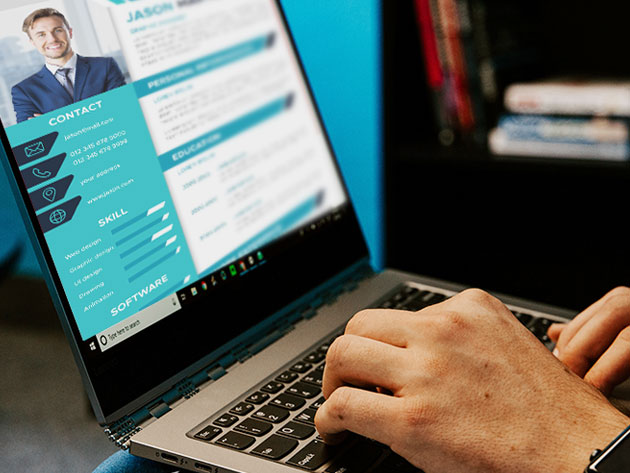
Resume Writing (CV) & LinkedIn Profile Optimization
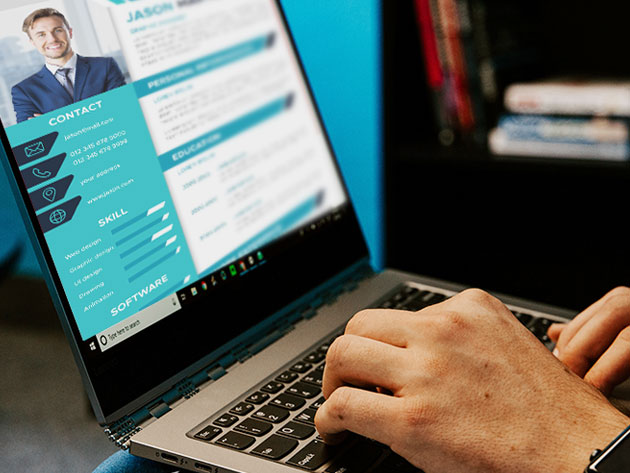
Learn How to Game the Job Hunt System & Get Recruiters to Come to You
Description.
- Access 1.5 hours of content 24/7
- Learn digital marketing & SEO principles that LinkedIn and Google use to rank search results
- Research the highest value keywords that recruiters use to search for you & learn how to place them
- Discover the 3 unforgettable elements to use in your LinkedIn tagline
- Discover KPIs you need to be monitoring to track & improve your job search performance
- Turn your work history into a compelling career arc story
- Avoid your resume getting caught in the bots that filter out up to 70% of online applications
- Explore the perfect resume format & length that suits your experience, skills, and target industry
Important Details
- Length of time users can access this course: lifetime
- Access options: web
- Certification of completion not included
- Redemption deadline: redeem your code within 30 days of purchase
- Experience level required: all levels
Requirements
- Internet required
- Unredeemed licenses can be returned for store credit within 30 days of purchase. Once your license is redeemed, all sales are final.
It's a decent product , but would be better if you have the option of carry out interactive course no just watching the videos

10 Best Resume Builders to Create A Great Resume – 2024 Guide
A re you exhausted from investing endless hours into creating an impeccable CV? This article introduces the top resume builders that will revolutionize your job application approach. Bid farewell to monotonous formatting and greet a remarkable resume that distinguishes itself from the rivalry. Prepare yourself to secure your dream job with self-assurance effortlessly!
>> Unlock Your Career Potential With Super Star Resume
10 Best Resume Writing Services
- Super Star Resume - Best overall
- ZipJob - Best for guarantees
- Resumeble - Best with custom bundles
- Let’s Eat, Grandma - Best for range of career service
- ResumeSpice - Best for job seekers of any level
- TopResume - Best customer service
- Resume Writing Services - Best for affordability
- Craft Resumes - Best for quick turnaround
- Resume Companion - Best value resume writing service
- Resume.com - Best free service
When creating this compilation, we considered different elements such as affordability, ease of use, accessibility, the privacy policies of the companies involved, and more. The highest-rated services offer advice, templates, and tools and allow you to consult with experts who can help you craft an impressive resume highlighting your strengths to potential employers.
Our collection comprises free services and those that make use of professional writers’ skills. Some options require a subscription or one-time payment.
>> Secure Your Dream Job With Super Star Resume
Super Star Resume - Best Resume Builder Overall
Star Rating: 4.9/5
Super Star Resume is an innovative resume builder that completely transforms creating professional resumes. By offering a user-friendly interface and a range of powerful features, Super Star Resume enables individuals to produce exceptional resumes that effectively showcase their abilities, accomplishments, and work history.
- Skilled and seasoned writers
- Customized strategy aligned with unique career objectives
- Timely delivery of resumes
- More significant expense compared to certain other resume writing services
- Restricted selection of additional services
- Availability may be restricted depending on demand and geographic location
- Intuitive resume builder: An intuitive interface that simplifies the resume creation process, offering modern templates for a professional look.
- Customization choices: Users can personalize their resumes by selecting from various font styles, colors, layouts, and sections to align with their unique style.
- Comprehensive content suggestions: Access to a collection of expertly curated bullet points, action verbs, and industry-specific phrases to craft impactful resume content.
- Real-time previews and editing: Real-time previewing and editing capabilities ensure a visually appealing and error-free final resume.
- Integration with professional networking platforms: Integration with LinkedIn allows users to maintain consistency between their online presence and resume.
- Tailored resumes for different job applications: The duplication feature facilitates the creation of multiple resume versions, each customized for specific job applications or industries.
- Resume analytics and tracking: Users can monitor the views and downloads of their resumes, gaining valuable insights to optimize their job search strategies.
- Professional Resume : $169
- Resume With Cover Letter : $199
- All-Included : $199
>> Use Super Star Resume to Secure Your Dream Job
ZipJob - Best Resume Builder for Guarantees
Star Rating: 4.7/5
ZipJob is widely regarded as an excellent option for resume creation, especially for those who value guarantees. Their impressive 60-day assurance ensures that individuals searching for employment will experience a surge in interview invitations within this period.
If this desired outcome cannot materialize, ZipJob proactively offers a complimentary review and revision of your resume. This guarantee highlights their commitment to client contentment and showcases their unwavering belief in the superior quality of their resume writing services.
- The starting package is cost-effective
- Complimentary ATS check included
- 60-day interview assurance with higher-tier packages
- The design and layout made it challenging to read the resume
- The summary section was overly lengthy and filled with clichés
- The formatting of the education and training sections was subpar
- Expert resume writers: ZipJob provides access to a team of expert resume writers with the skills and knowledge to review, evaluate, and optimize your resume for compatibility with Applicant Tracking Systems (ATS) and hiring managers.
- ATS optimization: Meaning they ensure your resume is structured and formatted to navigate and succeed in ATS filters effectively. Employers commonly use these filters to assess and rank resumes during the initial screening process.
- Keyword optimization: The resume builder online offered by ZipJob assists you in identifying and integrating pertinent keywords and industry-specific terminology. This practice heightens the visibility of your resume, making it more likely to capture the attention of hiring managers.
- Job-specific content suggestions: ZipJob provides valuable advice regarding the most relevant and influential content to include in your resume for different job titles and industries. This guidance is invaluable in customizing your resume for specific roles.
- Cover letter writing assistance: ZipJob supports the creation of impactful cover letters that complement your resume, strengthening your overall job application.
- Unlimited revisions: One noteworthy feature of ZipJob is the option for unlimited revisions and updates to your resume. This ensures that your resume not only meets but continues to meet your specific requirements and mirrors your professional growth.
- Collaboration with resume writers: the platform facilitates direct collaboration with the resume writers, enabling you to share additional information, discuss specific requirements, and seek clarifications at any stage of the resume creation process.
- Launch Package: $139 (or $48/mo)
- Fast Track Package: $189 (or $65/mo)
- Premium Package: $299 (or $27/mo)
>> Use ZipJob to Secure Your Dream Job
Resumeble - Best Resume Builder With Custom Bundles
Star Rating: 4.3/5
Resumeble is a highly efficient and user-friendly resume builder that empowers individuals to create professional and compelling resumes. With Resumeble, crafting a standout resume becomes a streamlined process thanks to its intuitive interface and extensive range of customizable templates.
Whether you’re a recent graduate, a seasoned professional, or someone looking to change careers, Resumeble caters to all needs and skill sets. It offers helpful suggestions and expert advice to ensure your resume showcases your unique qualifications and achievements in the best possible light.
- A 60-day interview guarantee is included
- Budget-friendly package deals are available
- It’s more established than some other websites
- Keyword optimization: This feature helps optimize your resume by suggesting relevant keywords aligned with your target industry or job, enhancing your visibility to Applicant Tracking Systems (ATS) and recruiters.
- Content import: Resumeble allows you to import your existing resume or LinkedIn profile, saving you the time and effort of manual data entry.
- Real-time editing: You have the convenience of editing and modifying your resume in real time, providing the flexibility to experiment with various formats, sections, and content.
- ATS compatibility: Resumeble ensures your resume is ATS-compatible, essential for better visibility and a higher chance of being shortlisted by employers using Applicant Tracking Systems.
- Download options: The platform offers various download formats, including PDF, Word, and plain text, ensuring compatibility with diverse application processes.
- Cover letter builder: Resumeble features an integrated cover letter builder, streamlining the creation of professional and personalized cover letters that complement your resume.
- Career Pro Package : $159.00
- Professional Package : $299.00
- Premium Package : $399.00
>> Use Resumeble to Secure Your Dream Job
Let’s Eat, Grandma - Best Resume Builder for Range of Career Service
Star Rating: 4/5
Let’s Eat, Grandma is an inventive and progressive tool for creating impressive resumes. The platform streamlines the resume-building process, making it easier for job seekers to craft exceptional resumes. With Let’s Eat, Grandma, individuals can create unique resumes that catch the eye of employers and set them apart from the competition.
This user-friendly platform offers a range of customizable templates that allow users to tailor their resumes to showcase their specific skills and experiences. Let’s Eat, Grandma also provides expert advice and recommendations to help ensure that your qualifications and achievements are effectively highlighted in your resume.
- Complimentary resume evaluation
- Choices available for individuals from entry-level to executive-level positions
- Extensive collaboration opportunities
- Not specialized in academic CVs or federal resumes
- Relatively higher pricing compared to some other services
- Potential for a longer turnaround time compared to competing services
- Expert choice: You can save your resume in multiple formats (PDF, Word, plain text) or easily share it with potential employers via email or a link, simplifying the distribution of your resume.
- Error highlighting: The builder can identify potential errors, inconsistencies, or missing information within your resume and provide suggestions or alerts for improvement.
- Section prompts: Pre-written prompts for various resume sections (e.g., work experience, education, skills) can help you structure your resume effectively and ensure you include essential details in each area.
- Customizable sections: You can add, remove, or rearrange sections to tailor your resume to emphasize your strengths and relevant experiences.
- Keyword optimization: The resume builder can recommend industry-specific keywords based on the job description, enhancing your resume’s chances of passing through Applicant Tracking Systems (ATS) and grabbing the attention of hiring managers.
- Starter Package : Priced at $439, but there is an anti-inflation sale price of $389.
- Accelerated Package : $549.
- The premium Package : $689, but the anti-inflation sale price is $614.
- Executive Concierge Service : $1,899 or as low as $119/month.
>> Use Let’s Eat, Grandma to Secure Your Dream Job
ResumeSpice - Best Resume Builder for Job Seekers of Any Level
Star Rating: 3.8/5
ResumeSpice , a renowned online resume builder, streamlines crafting professional resumes. This platform provides job seekers with a user-friendly interface and a wide selection of templates, enabling them to create impressive resumes that align with their career objectives.
With ResumeSpice’s seamless experience, users are guided through each resume section effortlessly while receiving valuable tips throughout the process. From personal details and work history to skills and accomplishments, this platform ensures that all crucial aspects of a resume are comprehensively addressed.
- Additional assistance
- Timely service
- ATS optimization
- Guaranteed interviews
- Restricted revisions
- Insufficient customization options
- Restricted refund policy
- User-friendly interface: ResumeSpice boasts an intuitive and user-friendly platform, simplifying the resume creation process and offering a seamless experience to users.
- Extensive template library: The platform offers a vast selection of professionally designed templates tailored to various industries and job positions. Users can explore different styles and layouts to find the perfect match for their needs.
- Import and export options: ResumeSpice enables users to import their existing resumes in formats like PDF or Word for easy editing and updates. Users can conveniently export their finalized resumes in multiple formats, facilitating sharing with employers or uploading to job portals.
- Mobile-friendly design: ResumeSpice is optimized for mobile devices, allowing users to create and modify their resumes using smartphones or tablets.
- Cloud storage: The platform provides secure cloud storage for users’ resumes, ensuring accessibility and updates from any device with an internet connection.
- Resume tracking: ResumeSpice includes tools for tracking the performance of submitted resumes, such as monitoring views, downloads, and application outcomes. These features empower users to evaluate their progress and make data-driven enhancements to their job search strategies.
- Entry Level Resume : $479
- Professional Resume : $589
- Executive Resume : $699
>> Use ResumeSpice to Secure Your Dream Job
TopResume - Best Resume Builder for Customer Service
Star Rating: 3.6/5
TopResume is an outstanding resume builder explicitly tailored for customer service professionals. It offers a seamless and user-friendly experience, enabling users to create exceptional resumes effortlessly. The platform goes beyond just providing a basic resume template, offering valuable suggestions and tips to optimize the content.
This ensures that each resume created on TopResume is unique and attention-grabbing in the highly competitive job market.
Besides its user-friendly interface, TopResume provides expert review services. These services allow skilled professionals to provide personalized feedback on resumes, helping enhance their overall quality further. By leveraging this feedback and incorporating attention to detail, customer service professionals can create compelling resumes that effectively capture the attention of potential employers.
- Streamlined registration process
- Well-designed and formatted one-page resume
- The summary and Job Scope sections were overly extended
- The training section needed to have prominence
- Skill-based sections: The resume builder features dedicated sections highlighting essential customer service skills, including communication, problem-solving, conflict resolution, and relationship building.
- Expert review services: TopResume provides expert review services where experienced professionals offer personalized feedback and recommendations to enhance the overall quality of your resume.
- ATS compatibility: The platform ensures that the resumes created are compatible with Applicant Tracking Systems (ATS), which employers commonly use for scanning and filtering resumes.
- Download and sharing options: Users can download their resumes in various formats, such as PDF or Word, and easily share them with potential employers or upload them to job portals.
- Industry-Specific Tips: TopResume offers industry-specific tips and guidance to assist users in tailoring their resumes to the customer service field, helping them stand out among competitors.
- Cover letter builder: Besides resume building, TopResume provides a builder that empowers users to craft professional and compelling cover letters customized for customer service roles.
- Mobile accessibility: The platform is mobile-friendly, allowing users to create, edit, and update their resumes while on the go, using their smartphones or tablets.
- Entry level : Up to 200$.
- Professional level : Up to 200$-400$.
- Executive level : Up to $350-$700.
>> Use TopResume to Secure Your Dream Job
Resume Writing Services - Best Resume Builder for Affordability
Star Rating: 3.3/5
While Resumewritingservices.org may be a different size than its competitors, it stands out due to its team of talented and experienced resume writers. The website is user-friendly and provides exceptional service. However, this service’s true strength lies in its writers’ expertise.
Resumewritingservices.org sets itself apart by offering a comprehensive consultation process and goes beyond expectations by providing unlimited calls with its resume writers. This personalized approach distinguishes them from other companies and guarantees each client receives individual attention and support.
- Experienced resume writers of the highest caliber
- Unlimited phone consultations and revisions
- More expensive than rival services
- A limited range of products
- Skilled and experienced resume writers: Resumewritingservices.org takes pride in its team of highly trained and professional resume writers who possess a deep understanding of crafting effective resumes.
- Personalized service: Resumewritingservices.org offers a personal touch by providing unlimited calls with their resume writers. This unique feature allows clients to engage in direct communication and close collaboration with the writers throughout the resume creation process.
- Competitive job market expertise: The writers at Resumewritingservices.org have knowledge of current job market trends. This ensures that the resumes they create are optimized to excel in today’s fiercely competitive job market.
- Quality Assurance: The service maintains a rigorous quality assurance process to guarantee that the resumes delivered to clients meet the highest standards and align with their expectations.
- Timely delivery: Resumewritingservices.org is committed to delivering resumes within the agreed-upon timeframe, ensuring clients receive their documents promptly.
- Client satisfaction guarantee: Resumewritingservices.org offers a client satisfaction guarantee, assuring clients are fully content with the final resume. The service is ready to provide revisions if necessary.
- Affordable pricing: Resumewritingservices.org provides pricing options that are competitive and transparent, making professional resume writing accessible to a wide range of job seekers.
Resumewritingservices.org employs a pricing system that is clear and easy to understand for their resume-building services. The initial package begins at $270 , including a comprehensive consultation with a skilled resume writer and developing an individualized resume.
They offer extra options that enable customers to personalize their packages based on their unique preferences. This adaptable pricing strategy guarantees that clients can choose the services that align with their requirements and financial constraints.
>> Use Resume Writing Services to Secure Your Dream Job
Craft Resumes - Best Resume Builder for Quick-Turnaround
Star Rating: 3/5
Craft Resumes stand out as a well-established writing and editing service known for its ability to deliver effective outcomes. Our dedication to providing a 24-hour turnaround guarantees you’ll receive the initial version of your resume promptly.
Navigating our user-friendly website is effortless, making it easy to use our services. At Craft Resumes, we specialize in crafting customized resumes to match your skills, qualifications, and aspirations for your career.
- Speedy completion
- Customized CVs
- Intuitive site
- Insufficient details
- Absence of assurances
- Quick turnaround: Craft Resumes commits to delivering the initial draft of your resume within 24 hours, ensuring a speedy and efficient service.
- Expert Writers: Craft Resumes prides itself on its team of experienced writers who possess expertise across various industries and stay up-to-date with current hiring trends. They’re dedicated to making your resume stand out and catch the attention of potential employers.
- Unlimited revisions: We provide unlimited revisions to guarantee your complete satisfaction. If you have specific changes or additions in mind, our team will collaborate with you closely to implement the modifications.
- Confidentiality and Privacy: At Craft Resumes, we prioritize the confidentiality and privacy of your personal information. You can trust that your data will be handled securely and with the utmost discretion.
- Tailored resumes: We specialize in tailoring resumes to align with your career objectives, industry, and job requirements. Each resume is personalized to accentuate your unique strengths and qualifications.
- Resume Writing : $229.00
- Basic : $279.99
- Optimal : $339.99
- All-In-One : $499.99
>> Use Craft Resumes to Secure Your Dream Job
Resume Companion - Best Value Resume Builder
Star Rating: 2.8/5
Resume Companion is a virtual platform and service that specializes in aiding individuals in creating resumes that are professional and impactful. It offers an array of resources and tools to assist job seekers in crafting interesting resumes that effectively showcase their skills, experiences, and qualifications.
A prominent feature of Resume Companion is its user-friendly resume builder. This tool allows users to select from various professionally designed templates and personalize them based on their specific requirements.
Users can effortlessly incorporate their personal information, employment history, educational background, skill set, and other pertinent details to produce a customized resume tailored to their needs.
- Intuitive user interface
- High-quality templates
- Efficiency-boosting functions
- Cost-effective choice
- Restricted editing features without subscription
- Absence of extensive customization options
- Limited availability of extra services
- Cover letter builder: Resume Companion goes beyond resumes and provides users with a tool for crafting customized cover letters tailored to specific job applications. This feature guides users through the process, helping them effectively present their qualifications and make a compelling case to prospective employers.
- ATS optimization: In today’s job market, many companies use Applicant Tracking Systems (ATS) to screen resumes. Resume Companion helps users ensure their resumes are ATS-friendly. The platform offers valuable tips and insights on incorporating relevant keywords, formatting the document correctly, and increasing the likelihood of passing through the ATS screening process.
- Educational resources: Resume Companion extends its services by offering an informative blog and educational materials that cover various aspects of resume writing, job search strategies, interview techniques, and career development guidance. These resources provide users with valuable insights and advice to help them create impressive resumes and enhance their job search efforts.
- Download and sharing options: Upon completing their resumes, users can conveniently download their documents in multiple formats, including PDF and Word. Resume Companion also makes it easy for users to share their resumes online or print them offline.
- Customer support: Resume Companion values user satisfaction and offers customer support to assist with users’ questions or concerns while utilizing the platform. Users can access support through email or the platform’s contact form.
Resume Companion provides a cost-effective solution for individuals seeking an all-inclusive service. It’s vital to remember subscription renewal is required to access future editing services. In summary, Resume Companion offers a wallet-friendly option for those who desire a user-friendly resume-building experience without needing advanced writing abilities.
>> Use Resume Companion to Secure Your Dream Job
Our Ranking Methodology for Best Resume Writing Services
To comprehensively and objectively rank the top resume writing services, it is essential to have a thorough methodology. The first step in this process was conducting extensive research and analysis. This involved gathering a comprehensive list of reputable resume-writing services from multiple sources such as online searches, customer reviews, industry directories, and personal recommendations.
- Feature analysis: Evaluate the functionalities provided by each resume builder, considering elements like template variety and quality, customization flexibility, user-friendly editing and formatting options, import/export capabilities, spell check and grammar tools, and integration with job search platforms and professional networks.
- Template collection: Examine the assortment and quality of templates. Look for a wide range that suits various industries, job levels, and design preferences, considering these templates’ aesthetics, readability, and contemporary design.
- Editing and customization: Scrutinize the adaptability and user-friendliness of the editing and customization tools each resume builder provides. Assess the capacity to add or modify sections, reorganize content, and tailor resumes to specific job requirements.
- User interface and experience: Analyze the user interface and the overall user experience each resume builder offers. Evaluate the ease of navigation, instruction clarity, guidance or prompts, and the platform’s responsiveness.
- Integration with job search platforms: Determine whether resume builders offer seamless integration with popular job search platforms and professional networks like LinkedIn or ATS systems. Consider how well the resumes can be transferred and their compatibility with these platforms.
- Additional resources: Evaluate if the resume builders provide extra resources such as sample resumes, tools for creating cover letters, interview tips, or career advice. Consider the breadth and practicality of these supplementary resources.
- Mobile-friendliness: Gauge the mobile-friendliness and responsiveness of the resume builders, recognizing the growing trend of mobile job searching and application processes.
- Customer support: Reflect on the accessibility and quality of customer support services, encompassing options like live chat, email support, or knowledge bases. Assess the responsiveness and helpfulness of the support team.
- Pricing and value for money: Appraise the pricing plans presented by the resume builders in terms of the value they offer based on features, usability, and overall service quality.
- Industry reputation: Consider the standing and trustworthiness of the resume builders, considering factors such as awards, recognition, partnerships, and user feedback from reputable sources.
Buyer’s Guide: Why Use a Resume Builder?
Crafting a well-crafted CV comes naturally to particular job seekers. However, even the most seasoned experts may need help in resume writing. If you find yourself in need of help with creating a compelling resume, here are several ways in which the best online resume builder can be beneficial:
Resume builders provide users with pre-designed templates and helpful tips, streamlining the process of writing a resume and alleviating stress.
Offers Writing Tips
Promoting oneself requires considerable effort. Only some people possess writing skills, even if they enjoy self-promotion. To showcase one’s experience and knowledge effectively, a resume builder can help select the most appropriate words and phrases.
Improves Design
In every field, there are unique standards for an impressive resume. If you need to gain knowledge in design or the tools, resume builders can provide free templates to enhance your resume’s visual appeal and quality.
Applicant Tracking Systems (ATS)
Recruiters often use ATS systems to scan resumes. A good resume builder will help with formatting to ensure that your resume is easy for these systems to read.
What’s the Best Resume Builder?
The ideal resume builder for each individual may differ according to their specific requirements. If you prefer a tool that offers step-by-step guidance in creating your resume, we suggest using a builder that provides helpful tips and recommendations. If you prefer a resume builder that auto-generates a summary, we recommend using a tool that extracts information from your LinkedIn profile.
For those who enjoy having creative control over their resumes, we suggest using a platform with features. By selecting the resume builder that aligns with your needs and suits your industry and personal style, you’ll significantly increase your chances of capturing the attention of hiring managers.
Resume Builder vs. Resume Writing Service: What Matters for You
When it comes to crafting a resume, there are three options available. You can opt to create it independently, use a resume builder tool, or enlist the services of a professional resume writer. Your best choice will depend on your writing abilities, available time, and financial resources.
Do-It-Yourself
You have the choice to construct a resume entirely by yourself. The benefit of this option is that it costs nothing but requires a significant amount of effort. Along with composing all the information, you must possess graphic design skills.
This approach works well if you have these abilities, but with them, your options for creating a resume are unlimited. To overcome this limitation, you can use a resume builder or enlist the help of a resume writing service.
Resume Builder
A tool for creating resumes allows you to input your details into a template, resulting in an original appearance and layout with no design work. The top resume building tools also offer suggestions on enhancing your resume and tailoring it to match the specific job you are applying for.
While you are still responsible for writing the content, once it is written, you can quickly transfer that information into any other template with just a few simple clicks. Some of these services are free and many like to promote themselves as such, but most require a small payment to download your finished resume.
Professional Resume Writing Service
Professional resume writing services are expensive, but they offer the convenience of handling all the work for you. An experienced writer will gather relevant information about your background and transform it into a unique and engaging resume.
The process typically takes a few days, and the level of originality in the outcome largely relies on your choice of company and writer. However, we will not delve into these services further in this guide.
Are Resume Builders Worth It?
Definitely, without a doubt. An effective resume creator will guarantee that your CV is formatted correctly to navigate Applicant Tracking Systems and ultimately reach the hands of recruiters.
Is It Unprofessional to Use a Microsoft Word Resume Template?
Relying on a template will not set you apart, and there is a high likelihood that your application will be dismissed because your resume is identical to those of other job seekers.
Final Thoughts
Choosing the right resume builder is crucial in today’s competitive job market. Creating a professional and impactful resume that stands out from the crowd can significantly impact your job search. With the right tool, you can save time, improve your chances of landing an interview, and ultimately secure your dream job.
When selecting a resume builder, consider your specific needs and priorities. Look for features like customizable templates, industry-specific examples, and the ability to export your resume in different formats. Consider user reviews and ratings to ensure you choose a reputable and reliable platform.
Remember, an exceptional tool for crafting resumes should give you the power to present your skills, experience, and accomplishments effectively. It should simplify and expedite creating a resume without hassle. Investing in a reliable resume builder is investing in your professional future.
Therefore, explore the different options available for resume builders. Test out their free trials or demos and choose the best fit for your objectives. Our top recommendation is Super Star Resume . This meticulously designed resume can open doors to exciting career prospects and be a dependable companion on your journey toward success.
Ahad Waseem is a business, blockchain, and cybersecurity writer who often takes on art, politics, and economics too. As a linguistic engineer who writes to solve problems, he’s written for various tech and business publications. When he’s not writing, he’s probably on horseback, caring for his houseplants, or training Bonsai trees. He can be reached at [email protected] . McClatchy’s newsrooms were not involved in the creation of this content. We may earn a commission if you make a purchase through one of our links.
©2023 Miami Herald. Visit miamiherald.com. Distributed by Tribune Content Agency, LLC.


IMAGES
VIDEO
COMMENTS
You'll learn it all in this course. At the end of this course you will have: A professional-caliber Resume valued at $1,500 - bypass the filter bots and get more INQUIRIES. A fully optimized LinkedIn Profile (or at least a good start on this iterative journey) - appear HIGHER in searches.
A professional-level resume worth $1,500, capable of bypassing ATS bots and generating more inquiries. A fully optimized LinkedIn profile that positions you higher in recruiter searches. The confidence to identify additional keywords that recruiters are searching for, expanding your reach. A memorable tagline that attracts recruiter attention ...
We have a network of over 1,200 experts—including certified career coaches, former and current hiring managers, HR professionals, recruiters, and professionals experienced in over 65 industries. Get discovered with TopResume's expertly written LinkedIn profile makeovers. We will help you perfect your professional brand and land your dream job.
The 6 Best LinkedIn Writing Services in 2023. TopResume - Best Overall. TopStack Resume - Best For Unique Pay-After Model. ZipJob - Best For Keyword Optimization. ResumeSpice - Best For Phone Support. JobStars - Best For DIY Profiles. Resumeble - Best For Profile Testing.
6) Get endorsements and recommendations. One of the elements you almost certainly won't be able to add to your resume is a series of endorsements from current or past co-workers. However, on LinkedIn, when you add a certain skill to your profile, you can also be endorsed for that skill by people in your network.
To optimize the profile summary for LinkedIn, include a list of your top key skills and achievements. Make a list of the top career achievements and mention them in this section. Do not go into the details of your day-to-day job responsibilities. That's what the experience section is for.
How to Write a LinkedIn Profile Summary That Gets Employer Attention . An impactful LinkedIn profile summary includes your main elevator pitch within the first 300 characters. An elevator pitch is a succinct summary of your key skills and the value you can deliver at the workplace.
Specialties LinkedIn Profile Optimization, Content Writing, Executive Resume Reformation, Profile Optimization, Optimization, Marketing Consulting, Editing, Profile Set-Up, Groups Targeting ...
Got a nice resume which got me my dream job after implementing steps on the video" - Fabinu "The LinkedIn Strategy is outstanding with his understanding of SEO and profile optimization." - K.F. "Great, exceeded my expectations. Highly recommend. " - Rodrigo Vilela "While I bought this course for LinkedIn profile optimization (which is AWESOME.
From your Intro, you can change your "open to" settings, marking that you are open to (1) finding a new job, (2) hiring, or (3) providing services. This will let those who visit your profile know that they can contact you for these reasons. It also allows those outside your normal LinkedIn network to contact you.
This is a tiny but crucial feature that offers two benefits one of which is that) your profile will appear more professional when shared (as a recruiter, I frequently send profiles to my clients ...
Get personalized feedback on your LinkedIn profile. Cover Letter Generator. ... Our resume optimization AI, Score My Resume, has a ton of features that can help you write a better resume. Aside from showing you what your resume needs, it can grade your resume by pitting it against several factors that define a winning resume.
Elevate your executive career with our comprehensive resume services. We offer professional resume writing, ATS optimization, LinkedIn profile optimization, and personal resume websites for senior-level professionals and C-suite executives. Maximize your chances of landing top executive positions with our tailored solutions.
Unlocking Your Professional Potential: Mastering the Art of Resume Writing, CVs, Cover Letters, and LinkedIn Optimization Making a Unique CV and Resume Your CV and resume are more than just ...
Full Combined Offer - Full Resume Rewrite + Full LinkedIn Profile Optimization . Our best-selling candidate package is a combination of a LinkedIn profile, optimized around the position you seek, and a resume/CV designed to be impactful and to ensure that any recruiter is clear on what you bring to the table.
Free LinkedIn profile writing service. With our AI-powered platform, you can optimize your LinkedIn profile as many times as you'd like (i.e. you have unlimited uploads). You don't need to hire a writer/career coach, and you can get started with optimizing your profile for free.
Whether it's optimizing executive profiles or ensuring consistency across the organization, Your Resume Writer tailors LinkedIn optimization services to meet corporate needs. In Conclusion, LinkedIn optimization is a dynamic strategy that goes beyond the basics. When done strategically, it positions you as a top candidate for high-paying job ...
Visit our FAQ library. Resume Writer - Registered as a certified resume writing, career consulting, and coaching service firm since 2009. Invest in your career with our LinkedIn profile optimization service. Optimize your profile for visibility, connections, and landing your dream opportunities.
This is unlike any other resume writing course out there, using data to get recruiters to pursue you. This comprehensive course will help you optimize your LinkedIn and resume to stand out to recruiters and score you your dream job. Access 1.5 hours of content 24/7
Here are some tips to help you craft a winning resume: 1. Tailor your resume to the job: Customize your resume for each job you apply to, highlighting the skills and experience that align with the ...
Premium Package: $299 (or $27/mo) >> Use ZipJob to Secure Your Dream Job. Resumeble - Best Resume Builder With Custom Bundles. Star Rating: 4.3/5. Resumeble. is a highly efficient and user ...
View SALMAN's full profile. Resume writing and linkedIn profile optimization · Experience: Fiverr · Location: Layyah District · 10 connections on LinkedIn. View SALMAN AHMAD's profile on LinkedIn, a professional community of 1 billion members.
I am a Professional Resume Writer For four years and have written more than 450 resumes for my clients of every level. You Will Get: Professional Resume Writing. Cover Letter Writing. LinkedIn ...
About. As a Resume/CV Writer, I am a creative and dedicated professional with hands-on experience in the analysis, editing, and crafting of compelling documents for clients spanning various career fields. I have established a proven track record in developing Resumes/CVs that align with the latest Applicant Tracking System (ATS) requirements.
Whether your dream is a promotion or a new job, I can professionally write your resume, cover letter, and optimize your LinkedIn profile. With my help, you can expect a boost in visitors to your ...