Free Planner Google Docs Templates
Get free planner templates for Google Docs. Effective planning is the key to successful completion of tasks. We have prepared different planners with a unique design: daily, weekly, annual, business projects, work, school, training, wedding, itinerary and many others. You can print any of the templates created in Google Docs. Use templates for commercial and personal tasks.
- Recommended
This conservative classic design is perfect for a wide variety of purposes and tasks. Its main components are a simple linear design made up of green blocks, a white background, and Antique Google fonts.
Make your week more organized with our free online weekly schedule template! Standard conservative design with torn-off lined notebook pages on an ivory background.
Optimize your time management using our free Day Planner template on Google Docs. Achieve your daily goals and manage tasks effectively with this customizable planning solution.
If you are a student or teacher, then you probably know how important it is to organize your time. Using this template will help you better manage your time and avoid missed deadlines.
Use our Dated Daily Planner Free Google Docs Template. With this planner, you can easily organize your tasks, prioritize them, and also determine how much time you need for each task.
Keep track of your daily schedule effortlessly using our Soft Color Daily Itinerary Free Google Docs Template, which offers a calming color scheme and easy-to-navigate design.
Achieve your goals faster with our professionally designed daily itinerary template. Plan, prioritize, and succeed with confidence and clarity. Download now to make structured planning easier!
Plan your day by priorities. Smart and simple daily planner for free. All your tasks are split by priority weight or type of activity. Each day has a block of notes and a date.
Say goodbye to last-minute meal decisions with our free weekly meal planner. Perfect for any lifestyle! It is your key to stress-free meal planning and healthier eating habits.
Create efficient meal plans using our Monthly Meal Planner Google Docs Template, crafted to assist in organizing your weekly menus and dietary preferences. Download now!
Achieve travel planning perfection with our Free Google Sheets template for a Digital Editable Travel Planner. Organize your trip details effortlessly and enjoy peace of mind on the road.
Make every moment count on your next trip. Our Free Google Docs Template empowers you to plan efficiently, leaving more time for adventure! Plan every detail of your journey effortlessly.

Free Planner Templates
We offer free planner templates in google docs, word, and other formats for any need our editable and printable samples are ready-made for your convenience. you can download or get a copy of any design online to start customizing fill out a planner with needed details in a few clicks. choose from daily, weekly, monthly, family, budget, project, and other planner templates.

Weekly Hourly Planner
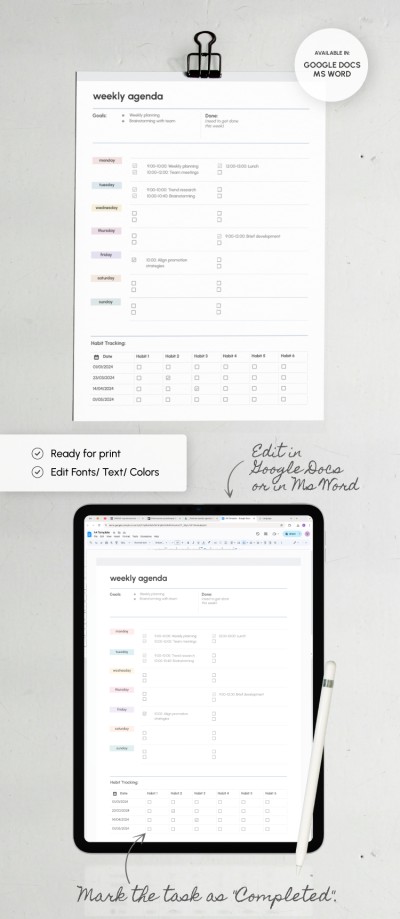
Formal Weekly Planner
Detailed Weekly Meal Planner
Productive Day Planner
Funny Weekly Meal Planner
Family Planner
Productivity Planner
Minimal Project Planner
Weight Watchers Daily Meal Planner
Fundraiser Event Planner
Monthly Training Planner
Super Simple Daily Planner
Greenish Weekly Planner
Bright Weekly Planner
Convenient Homework Planner
Pastel Convenient Weekly Planner
Mom Meal Planner
Cute Homework Planner
Yellow Day Planner
Homework Planner
Social Media Planner
Bright Cheerful Planner
Weight Watchers Meal Planner
Self Love Planner
Simple Meal Planner
Colorful Futuristic Planner
Convenient Weekly Planner
Bright Social Media Planner
Printable Meal Planner
Cheerful Colorful Planner
Budget Planner & Finance Tracker
Golden Wedding Planner
Wonderful Weekly Meal Planner
One-Page Black & White Business Planner
Cute Pink Weekly Planner
Budget Financial Planner
Colorful Family Planner
Illustrated Financial Monthly Budget Planner
Brown Homework Planner
Gradient Business Planner
Weekly Planner
Weekly Healthy Meal Planner
Project Planner
Funny Family Planner
Printable Monthly Planner
Monthly Planner
Light Weekly Meal Planner
Blue Homework Lesson Planner
Our planner templates in google docs are your best companion.
Our team has created hundreds of ready-made planner templates available to users worldwide. With unique forms, you can handle a variety of tasks efficiently and quickly.
We offer strict and corporate designs for business purposes. We have cute options for kids, and versatile for any household or daily objectives. Explore more information about the best offer on the internet!
Learn More About the Benefits
Are you ready to find out why users choose our templates? Buckle up because there are so many pros that will blow your mind!
- Accessibility: Our Google Docs planners provide 100% accessibility. You can use them anytime, anywhere, with an internet connection. Whether you're at home, in the office, or on the go, your plans are at your fingertips. The goal of creating our templates was to ensure you stay organized effortlessly.
- Collaboration: Collaborate with colleagues, family, or friends on your plans. Google Suite allows multiple users to edit and comment simultaneously. This way, you are enhancing teamwork, planning events together, or coordinating schedules in real-time.
- Cloud backup: Say goodbye to the fear of losing your plans. Our blanks automatically save your work to the cloud. That's the most reliable backup. No more concerns about losing data due to technical glitches, device issues, or lost connections.
- Cross-Platform compatibility: Our samples can be used via computer, tablet, or smartphone. Switch between platforms seamlessly and plan your day without any disruptions.
- Smart notifications: Stay on top of your schedule with smart notifications. Google Docs integrates with Google Calendar, sending you reminders and updates on your planned activities. Never miss an important deadline or event again.
- Customizable features: You can tailor a planner to suit your unique needs. We guarantee flexibility and customization options. Adjust layouts, add sections, and personalize a document to make it a perfect fit for your lifestyle and preferences.
- Time-efficient planning: Streamline your planning process with the intuitive features of Google Docs. From drag-and-drop functionality to easy formatting, our solutions are designed to save you time and make planning a quick and efficient task.
Explore Some Ready-Made Options
Our platform offers the most comprehensive collection of planner templates. You don't have to download any additional software or register to take advantage of the free options. Find out just a few of the alternatives available now!

Weekly Planner Templates
Maximize your weekly potential with our weekly planner templates. Efficiently map out your entire week, giving you a holistic view of your schedule. Prioritize tasks, set achievable goals, and strike a balance between work and personal life. These planners are your key to proactive and intentional living. We work to empower you to make the most out of every week.
Daily Planner Templates
Conquer your day, every day! Our daily planners are made just for this purpose. Immerse yourself in a structured planning experience that helps you prioritize tasks, allocate time effectively, and maintain focus throughout the day. From sunrise to sunset, these forms ensure that no moment is wasted and with you to foster a sense of accomplishment and productivity.
Budget Planner Templates
Do you want to take control of your financial journey? Explore our Google Docs budget planner templates. Now, without wasting energy or time, you can streamline your expenses, set realistic budgets, and gain a clear understanding of your financial landscape. Visualize your goals, track spending patterns, and embark on a path to financial security. This category is your compass to financial well-being.
Meal Planner Templates
Revolutionize your approach to nutrition. Crafting well-balanced and diverse menus is a straightforward task with our blanks. Save time on grocery shopping, reduce food waste, and embark on a journey to healthier eating habits. Our meal planners are the recipe for efficient meal preparation and a healthier lifestyle.
Project Planning Template
You can reach any aim and purpose much easier now. From conceptualization to completion, our forms provide a structured framework for defining goals, tasks, timelines, and milestones. Enhance collaboration among team members, track progress with precision, and ensure your projects reach new heights of success. Our planning templates are the cornerstone of strategic project management.
More Formats – More Versatility
Google Docs serves as the main stage for our templates which guarantees a user-friendly and collaborative planning experience. But that's not all – we go beyond the document to offer a plethora of planner templates on Google Slides and Google Sheets. Elevate your planning game with dynamic presentations on Slides or dive into data-driven planning on Sheets. Our commitment to diversity ensures that no matter your preference or specific planning needs, there's a template perfectly tailored for you.
Planners template FAQs

- Educator Tools , Homeschool for Free
A Homeschool Planner in Google Sheets? (FREE)

Hey, homeschoolers! In this post, I’m going to share the homeschool planner I use now to manage our family’s schedules. It’s ridiculously simple and customizable.
Want to jump straight to the planner and avoid all my noise. Here you go .
I’ve Tried Every Homeschool Planner There Is
During my first year of homeschooling, I created the most impressive and overcomplicated file-folder system to organize every day and week of our entire school year. After a few months when that was a bust I swapped to the most complex binder planning system ever seen. When that bombed I swapped to fancy planners. Then I switched to printable planners that I could print as needed.
Here’s the thing – I absolutely suck at using a planner, and I’ve tried (and failed) every planner ever recommended. That first month is beautifully fleshed out and then I never use it again. It collects dust and I’m no more organized as a homeschooling mother.
Not only is it disheartening but I have constantly wondered what’s wrong with me. Is it ADHD? Anxiety? Am I lazy?
Let’s all just acknowledge that I’ll never be the Instagram/Pinterest mom of my dreams.
My Failed Attempt to Craft the Perfect Homeschool Planner
I even spent 2018 trying to plan out THE PERFECT planner for homeschoolers that I could offer here. Something that would really encompass what everyone needs. I researched, I asked around, I dug through the internet.
Spoiler alert, it’s not possible. Not without endless customization possibilities. It’s almost as if, while we all homeschool, we’re also all totally different people with different needs. Shocking.
I Swapped to Digital Homeschool Planners
This year I gave up and went digital, utilizing the gorgeous Trello system that everyone talks so highly of. Then I gave up again and swapped to something simple… Google Sheets. It’s easy, doable, FREE, and super customizable. Technically Trello is free too, but I got too hung up on pretty visuals that I was procrastinating.
Use This Homeschool Planner in The Following Ways (Or None of Them, I Don’t Care)
It turns out if I can change things and update things, I’m more likely to stick to a schedule. This is a stark contrast to penning everything out or printing a schedule for a year just to toss it because it didn’t make sense six months in. It’s not permanent.
Writing things out for the whole year, where I can easily glance at it all in one spot is a great way to track overall progress. This is why The Group Schedule and The Student Schedules are set up for the whole year as opposed to just a week or a month.
Here’s a breakdown of the different parts of this planner and how to use them:
+Daily Schedule
The Daily Schedule is where I’m keeping track of our day-to-day obligations a week at a time.
My kids and I all have various Zoom class schedules throughout the week. It’s super chaotic to track so I try to get everything posted into Google Sheets. The biggest perk of using this system is being able to pop the kids’ Zoom links right into the schedule and then share it with them.
+Loop Schedule:
I created this as a morning, afternoon, and evening loop schedule for the core version of this shareable planner.
+Family Schedule:
This is where I’m keeping track of our group activities. We watch documentaries together as part of our school work. I use this space to mark the documentary resources we’ll be utilizing. We also do all of our science work together as well as our History Quest activities.
+Student Schedules:
If you’d like each of your students to have their own standalone schedule, you can make a copy for each kid. With Google being the gold standard in free online organization, each of my kids has their own Gmail account through the school district that they use for Google Classrooms and Canvas. Their familiarity with Google makes it crazy-easy to share Sheets. Both of my big kids are trained on how to view and understand their schedule.
+The Printable Weekly Schedule and Monthly Schedule
The printable pages are how I prepare progress each month. My family utilizes a homeschool resource center during the standard educational year. We turn in progress reports to our advisor by the last day of each month. I actually prefer backward planning in a lot of ways. It feels good, almost like a gratitude journal, or a “what we accomplished” journal. I record everything we’ve as we’ve done it throughout each week and then print it out at the end of the month!

Secular Homeschooler
Secular Homeschooler was created to ensure you know what you’re getting into when purchasing a homeschooling curriculum for your family.

Recent Posts

How to Create Unit Studies For Your Secular Homeschool

Top 10 Tips for Successful Secular Homeschooling

Game School: How Board Games Help Kids Learn & Grow
Can i send you a free homeschool planner, it's totally customizable to your family's needs., i'll never share your info. (how lame would that be).

- Terms and Conditions
- Privacy Policy
GET STARTED
- Blog & Reviews
- Resource Rating System
- Digital Magazines
- Amazon Shop
- Affiliate Disclosure

5 Free Assignment Tracking Templates for Google Sheets
Posted on Last updated: November 18, 2023
It’s that time of year again—assignments are piling up and it feels impossible to stay on top of everything. As a student, keeping track of all your assignments, due dates, and grades can be overwhelmingly stressful. That’s why using a Google Sheet as an assignment tracker can be a total game-changer.
With customizable assignment tracking templates for Google Sheets, you can easily create a centralized place to organize all your academic responsibilities. The best part? These templates are completely free.
In this article, we’ll explore the benefits of using assignment tracking templates for Google Sheets and provide links to some excellent templates that any student can use to get organized and take control of their workload.
The Benefits of Using Assignment Tracking Templates for Google Sheets
Assignment tracking templates for Google Sheets offer several advantages that can help students stay on top of their work. Here are some of the key benefits:
- Centralized tracking: Rather than having assignments scattered across syllabi, emails, and other documents, an assignment tracking spreadsheet consolidates everything in one place. By leveraging assignment tracking templates for Google Sheets, you can kiss goodbye to hunting for due dates or double-checking requirements.
- Customizable organization: Students can add or remove columns in the template to fit their needs. Thanks to this, they can effectively track due dates, point values, grades, and other helpful details. They can also color code by class or status for visual organization.
- Easy access: Google Sheets are accessible from any device with an internet connection. With this, you can easily view, update, or add assignments whether you are on your laptop, phone, or tablet.
- Shareable with others: For group assignments or projects, assignment tracking templates for Google Sheets make collaboration seamless as you can share the sheet with a study group or entire class to coordinate.
- Helps prioritization: Sort assignments by due date or point value to always know what needs your attention first. With prioritization added to assignment tracking templates for Google Sheets, you can stay on top of bigger projects and assignments.
- Reduces stress: There’s no better feeling than looking at your assignment tracker and knowing everything is organized and under control. Saves time spent scrambling, too.
Picking the Perfect Assignment Tracking Templates Google Sheets
When choosing assignment tracking templates for Google Sheets, you’ll want one with specific fields and features that make it easy to stay on top of your work. Here’s what to look for in a homework organizer template:
- Assignment Details: A column for writing down each assignment’s name, instructions, and notes will help you remember exactly what you need to do.
- Due Dates: Columns for listing the due dates of assignments, tests, and projects allow you to see what’s coming up and schedule your time wisely.
- Status Tracker: A place to mark assignments as “Not Started,” “In Progress,” or “Completed” lets you check on what still needs your attention.
- Subject and Type: Categories or labels for sorting assignments by subject or type (essay, presentation, etc) keep your spreadsheet tidy.
- Big Picture View: Some templates include a calendar view or semester schedule to help you plan assignments week-by-week or month-by-month.
The right spreadsheet has the fields you need to fully describe your homework and organize it in a way that works for you. With the perfect template, staying on top of assignments is easy
Top Assignment Tracking Templates
Now that you know the benefits and what to look for in an assignment spreadsheet, we have compiled a list of top assignment tracking templates for Google Sheets that will help you seamlessly track your assignments.
And guess what? You don’t need robust experience with Google Sheets to maximize these templates, as they are easy to use.
Convenient Homework Planner Template

The Convenient Homework Planner Template is one of the most comprehensive and user-friendly assignment tracking templates for Google Sheets. It’s an excellent fit for students seeking an all-in-one solution to organize their work.
This template includes separate tabs for an overview calendar, assignment list, and weekly schedule. The calendar view lets you see all assignments, tests, and projects for the month at a glance. You can quickly identify busy weeks and plan accordingly.
On the assignment list tab, you can enter details like the assignment name, class, due date, and status.
The weekly schedule tab provides a simple agenda-style layout to record daily assignments, activities, and reminders. This helps you allocate time and schedule focused work sessions for tasks.
Key Features
- Monthly calendar view for big-picture planning
- Assignment list with details like class, due date, and status
- Weekly schedule with time slots to map out days
- Due date alerts to never miss a deadline
With its intuitive layout, useful visual features, and thorough assignment tracking, the Convenient Homework Planner has all you need to master organization and time management as a student. By leveraging this template, you’ll spend less time shuffling papers and focusing more on your academics.
Ready to explore this assignment tracking template? Click the link below to get started.
The Homework Hero Template

The Homework Hero is an excellent assignment-tracking template tailored to help students conquer their academic workload. This easy-to-use Google Sheet template has dedicated sections to log critical details for each class.
The Subject Overview area allows you to record the teacher’s name, subject, department, and timeline for each course. This provides helpful context and reminds you of important class details.
The main homework tracking area includes columns for each day of the week. Here, you can enter the specific assignments, readings, and tasks to be completed for every class on a given day. No more guessing what work needs to get done.
At the extreme end of this sheet is a section for additional notes. Use this to jot down reminders about upcoming projects, tests, or other priorities.
Key features
- Subject Overview section for every class
- Columns to record daily homework tasks
- Extra space for notes and reminders
- An intuitive layout to map out the weekly workload
- Easy to customize with additional subjects
The Homework Hero assignment tracking template empowers students to feel in control of their assignments. No more frantic scrambling each day to figure out what’s due. With this template, you can approach schoolwork with confidence.
Click the link below to get started with this template.
The A+ Student Planner Template

The A+ Student Planner is the perfect template for students seeking an organized system to manage assignments across all their courses. This Google Sheet template has useful sections to input key details for flawless homework tracking.
The Weekly Overview calendar makes it easy to see your full workload at a glance from Sunday to Saturday. You can note assignments, projects, tests, and other school events in the daily boxes.
The Class Information section contains columns to list your class, teacher, room number, and times. This ensures you have all the essential details in one place for each course.
The main Assignment Tracking area provides space to log the name, description, due date, and status of each homework task, project, exam, or paper. No more scrambling to remember what needs to get done.
- Weekly calendar view to map out school events and tasks
- Class information organizer for easy reference
- Robust assignment tracking with all critical details
- An intuitive layout to input assignments across courses
- Great for visual learners
With a structured format and helpful organization tools, The A+ Student Planner provides next-level assignment tracking to ensure academic success. Staying on top of homework has never been easier.
Ready to get started with this assignment tracking template? Access it for free via this link below.
The Complete Student Organizer Template

The Complete Student Organizer is an excellent minimalist assignment tracking template for focused homework management.
This straightforward Google Sheets assignment template includes columns for the date, total time needed, assignment details, and status. By paring down to just the essentials, it provides a simple system to stay on top of homework.
To use this template, just fill in the date and time required as you get assigned new homework. In the assignment details column, outline what needs to be done. Finally, mark the status as you work through tasks.
- Streamlined columns for date, time, assignment, and status
- Minimalist layout focused only on crucial details
- Easy input to quickly log assignments
- Track time estimates required for assignments
- Update status as you progress through homework
The Complete Student Organizer is the perfect template for students who want a fuss-free way to track their homework. The simplicity of the grid-style layout makes it easy to use without extra complexity. Stay focused and organized with this efficient assignment tracking sheet.
You can get access to this template by visiting the link below.
Assignment Slayer: The Ultimate Planner Template

Assignment Slayer is the supreme template for tackling schoolwork with military-level organizations. This comprehensive planner is ideal for students taking multiple classes and juggling a heavy workload.
The template includes separate tabs for each academic subject. Within each tab, you can log critical details, including the assignment name, description, status, due date, and associated readings or tasks. With this assignment tracking template, no assignment will fall through the cracks again.
Plus, it has additional columns that allow you to record scores and grades as they are received throughout the semester. This level of detail helps you better understand your standing in each class.
The Ultimate Planner also contains an overview dashboard with calendars for the month, week, and each day. With this, you can visually map out all upcoming assignments, tests, and projects in one view.
- Individual subject tabs for detailed tracking
- Robust assignment logging with name, description, status, due date, and more
- Columns to record scores and grades when received
- Monthly, weekly, and daily calendar dashboard
- Visual layout ideal for visual learners
Assignment Slayer equips students with military-level organization. Its comprehensive features give you command over academic responsibilities, resulting in stress-free homework mastery.
Want to explore how this template can make your job easy? Click the link below to access this free assignment tracking template now.
Why You Should Take Advantage of These Assignment Tracking Templates For Google Sheets
The assignment tracking templates for Google Sheets we reviewed in today’s guide offer significant advantages that can make managing homework easier. Here are some of the top reasons students love using these digital planners:
Get Organized
The templates allow you to sort all your assignments neatly by subject, type, due date, and status. No more fumbling through papers to find the next thing you need to work on. Plus, the level of organization you get with these templates helps reduce stress.
Manage Time Better
Knowing exactly when assignments are due helps with planning out your week. You can see what needs to get done first and schedule time accordingly. No more last-minute assignment crunches.
Access Anywhere
You can view and update your homework template from any device as long as you have an internet connection. The templates are ready to go as soon as you make a copy – no setup is needed. Easy access keeps you on track.
With useful tools for organization, planning, and accessibility, these assignment tracking templates for Google Sheets make managing homework a total breeze. Boost your productivity and reduce academic stress today by using these templates for your assignment.
Final Thoughts
Today’s guide explored some of the most accessible and useful assignment tracking templates for Google Sheets. These handy templates make it easy for students to stay organized and on top of their workload.
As a busy student, keeping track of your homework, projects, tests, and other responsibilities across all your courses can be daunting. This is where leveraging a spreadsheet template can make a huge difference in simplifying academic organization.
The assignment tracking templates for Google Sheets reviewed today offer intuitive layouts and customizable features to create a centralized homework hub tailored to your needs.
Key benefits include:
- Inputting all assignments in one place for easy reference
- Tracking due dates, status, grades, and other key details
- Customizable columns, colors, and more to fit your study style
- Easy access to update assignments from any device
- Helps prioritize your time and tasks needing attention
- Reduces stress by helping you feel in control
By taking advantage of these assignment tracking templates for Google Sheets, you can reduce time spent shuffling papers and focus your energy where it matters – knocking out quality academic work. Make your life easier and get a digital organizational system in place.
for Education
- Google Classroom
- Google Workspace Admin
- Google Cloud
Gemini now has added data protection. Chat with Gemini to save time, personalize learning and inspire creativity.
Gemini now has added data protection. chat now ., easily distribute, analyze, and grade student work with assignments for your lms.
Assignments is an application for your learning management system (LMS). It helps educators save time grading and guides students to turn in their best work with originality reports — all through the collaborative power of Google Workspace for Education.
- Get started
- Explore originality reports
Bring your favorite tools together within your LMS
Make Google Docs and Google Drive compatible with your LMS
Simplify assignment management with user-friendly Google Workspace productivity tools
Built with the latest Learning Tools Interoperability (LTI) standards for robust security and easy installation in your LMS
Save time distributing and grading classwork
Distribute personalized copies of Google Drive templates and worksheets to students
Grade consistently and transparently with rubrics integrated into student work
Add rich feedback faster using the customizable comment bank
Examine student work to ensure authenticity
Compare student work against hundreds of billions of web pages and over 40 million books with originality reports
Make student-to-student comparisons on your domain-owned repository of past submissions when you sign up for the Teaching and Learning Upgrade or Google Workspace for Education Plus
Allow students to scan their own work for recommended citations up to three times
Trust in high security standards
Protect student privacy — data is owned and managed solely by you and your students
Provide an ad-free experience for all your users
Compatible with LTI version 1.1 or higher and meets rigorous compliance standards
Product demos
Experience google workspace for education in action. explore premium features in detail via step-by-step demos to get a feel for how they work in the classroom..
“Assignments enable faculty to save time on the mundane parts of grading and...spend more time on providing more personalized and relevant feedback to students.” Benjamin Hommerding , Technology Innovationist, St. Norbert College
Classroom users get the best of Assignments built-in
Find all of the same features of Assignments in your existing Classroom environment
- Learn more about Classroom
Explore resources to get up and running
Discover helpful resources to get up to speed on using Assignments and find answers to commonly asked questions.
- Visit Help Center
Get a quick overview of Assignments to help Educators learn how they can use it in their classrooms.
- Download overview
Get started guide
Start using Assignments in your courses with this step-by-step guide for instructors.
- Download guide
Teacher Center Assignments resources
Find educator tools and resources to get started with Assignments.
- Visit Teacher Center
How to use Assignments within your LMS
Watch this brief video on how Educators can use Assignments.
- Watch video
Turn on Assignments in your LMS
Contact your institution’s administrator to turn on Assignments within your LMS.
- Admin setup
Explore a suite of tools for your classroom with Google Workspace for Education
You're now viewing content for a different region..
For content more relevant to your region, we suggest:
Sign up here for updates, insights, resources, and more.

IMAGES
VIDEO
COMMENTS
Download or use our homework planner templates online. Find free planners in Google Docs, Word, Excel, and more formats. Opt for editable and printable templates.
Get free planner templates for Google Docs. Effective planning is the key to successful completion of tasks. We have prepared different planners with a unique design: daily, weekly, annual, business projects, work, school, training, wedding, itinerary and many others.
Browse through a myriad of free planner templates tailored for Google Docs. Select the template that aligns perfectly with your requirements, get a copy, and seamlessly transition into personalization.
Google Sheets. It’s easy, doable, FREE, and super customizable. Technically Trello is free too, but I got too hung up on pretty visuals that I was procrastinating. Use This Homeschool Planner in The Following Ways (Or None of Them, I Don’t Care) It turns out if I can change things and update things, I’m more likely to stick to a schedule.
The right spreadsheet has the fields you need to fully describe your homework and organize it in a way that works for you. With the perfect template, staying on top of assignments is easy. Top Assignment Tracking Templates.
Get started. Explore originality reports. Integrate. Bring your favorite tools together within your LMS. Make Google Docs and Google Drive compatible with your LMS. Simplify assignment...