

Presentation vs Report Writing: What’s the Difference?
By: Author Shrot Katewa
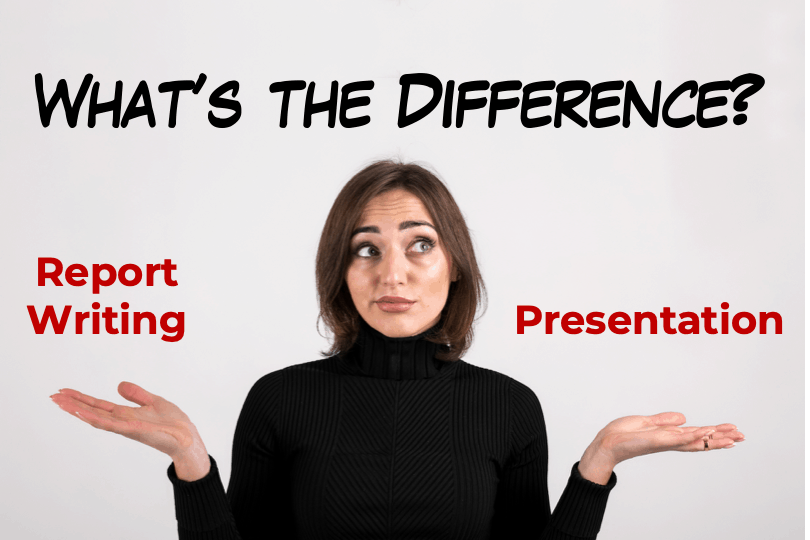
I was sitting at my desk today while I stumbled upon a question by one of our patrons. It got me thinking if there was ever a difference between a Presentation and Report Writing? So, I did some research, and here’s what I found out!
The main difference between a Presentation and Report Writing is that a report is usually fairly extensive and gives a detailed account of the information on a particular topic. Whereas, a presentation is mostly a synopsis which highlights the key points that are important for the audience.
Since one of the key objectives of both – a presentation and a report is to give information to its intended audience, people often tend to confuse between the two. So, let’s understand the nuances in further detail.
Key Differences between Presentation and Report Writing
In order to make sure that we don’t end up creating an incorrect document the next we are tasked with an assignment, it is important for us to understand the differences between a presentation and report writing.
As I mentioned earlier, one of the purposes of both a presentation and a report is typically to provide insights or useful information about a certain topic.
However, the purpose of creating a presentation is to share information in a short period of time; usually not more than 15-20 minutes. Thus, it ends up being a synopsis of a topic rather than giving a detailed account on a particular topic.
Report Writing on the other hand goes into the intricacies involved within a particular topic.
For a research oriented report writing, the purpose of the report is often to capture the detailed account for the research conducted including (but not limited to) purpose of the research, methodology adopted for conducting research, observations and findings, discrepancies (if any), and the conclusion.
Writing a report often scientific approach and requires a technical understand of the subject.
2. Depth of Information
Another difference between a report and a presentation is the depth of information that is shared in the two types of documents.
As mentioned in the previous point, a report goes in great depth capturing the thought behind almost every single action taken by the researcher; thereby giving an in-depth understanding on the topic.
A presentation on the other hand picks up key pieces of information and aims to provide very specific details usually in the interest of the available time of the audience.
A typical example of a report would be a corporate annual report which explains the details of actions taken by the organisation and how it performed. This information is shared across multiple paragraphs usually accompanied by a table giving the performance details. Whereas, a presentation of the annual report only summarizes the key points on the performance of the company throughout the year.
3. Information Delivery

Another major difference between a presentation and report writing is the mode of information delivery.
Since a presentation is a piece of summarized information, it requires a person to share additional information while delivering the presentation. A presentation mostly contains visual cues along with a few points on each slide, which is accompanied with a talk given by an individual giving the presentation.
A presentation can be given in-person to a small group of people or even to a few hundred individuals in a large auditorium. Alternatively, a presentation can also be delivered online to several thousands of people across the globe using different softwares.
A report on the other hand doesn’t necessarily require to be presented. Since it contains detailed information, it can be independently read by people at their comfort.
Reading a report can take time as it is often spread across several hundreds of pages.
4. Method of Engaging the Audience
Yet another difference between a presentation and report writing is the manner in which it engages its audience.
A presentation depends upon the skill of the presenter to engage the audience. A person giving a presentation not only needs to make the presentation visually appealing, it also requires the presenter to entertain the audience by means of story-telling and humor (as deemed necessary) while delivering the presentation.
A report on the other hand depends on the capability of an individual to command a language to engage its readers. It needs the person writing a report to have a good grasp of the language in order to describe the information accurately and as briefly as possible while holding the interest of the audience.
In a research study done in order to compare the understanding capability of science students based information consumed in the two formats – Presentation versus Report format , it was observed that students understood the topic better when it was explained through a presentation rather than a report.
Perhaps, one can conclude that presentation is usually more engaging than a detailed report.
5. Skills Needed

Lastly, another difference between a presentation and report writing is the skills needed for each of the two activities.
Creating an effective presentation requires not only design skills, but also mastering the art of giving presentations! While the task of designing a presentation can often be outsourced, the knack of picking the correct topics to be covered in the presentation can’t be outsourced and is dependent on the presenter.
As a presenter, you don’t necessarily need to have great writing skills, but you surely need to know the art of story-telling, and leverage this for giving a presentation.
On the other hand, report writing requires creative (sometimes technical) writing skills. One also needs to be analytical.
How to Choose between a Presentation and a Report? Which is Better?
Choosing between creating a presentation or writing a report can be a difficult task for some. But, not being able to do so correctly can often lead to drastic (sometimes even embarrassing) circumstances.
Here are a few questions that you should ask yourself before starting creating a presentation or writing a report –
- How much time do I have with my audience? If you have only about 20 to 30 minutes with you audience to share the required information, it is perhaps better to give a presentation than to write a report. A report (unless written in less than 10 pages), will usually take more than this much time to be completely understood.
- Does your intended audience prefer to read or to hear/watch? People have their own preferences when it comes to consuming information. Some people like to read, while others prefer hearing or visual comprehension to gain knowledge. Be sure to ask them their preference, and make your decision accordingly.
- What are you good at – Presentation or Report Writing? If the above two questions are not important or if your audience doesn’t have a preference, a good way to start would be to focus on your strengths. Ask yourself – what are you more comfortable with? Is a creating and delivering a presentation? Or, is it writing a report? Make a decision based on your capability. A little introspection can definitely go a long way in helping you choose the right direction.
How to Create an Attractive Presentation?
If you end up deciding to go down the presentation route, then we’ve got you covered.
The main objective of this site is to help you create better presentations!
Thus, be sure to check out a few other posts on this website that provide little ninja tips on how you can make your presentations attractive in a few easy steps!
A good place to start would be by reading this post –
7 EASY tips that ALWAYS make your PPT presentation attractive (even for beginners)
Don’t hesitate to reach out to us if you have any specific questions. We would love to help you create better presentations!
Final Thoughts
As we understood in this article, even though delivering a presentation and report writing have a similar objective of sharing interesting information, they both have their differences.
Knowing what mode of information sharing to choose can often be critical. Thus, I hope this post has helped you understand some of the key differences between the two and how to choose whether to create a presentation or write a report.
How to Create an Outstanding Report Presentation!
A report presentation is a daily necessity for most companies. Employees are constantly working on compiling data and facts about their company and department and presenting them in PowerPoint presentations. But often, the presentation design fails to impress.
In this article, you’ll learn how to visualize hard data into an appealing and engaging report presentation for your audience.
What exactly is a report?
A business report is a formal document that communicates corporate information clearly and concisely .
In a report presentation, a company presents data, facts and information, quarterly balance sheets, turnover, HR developments , and so on.
Why report presentations are so important
Report presentations are essential to the success of your business . Why? It’s simple.
Report presentations provide a coherent overview of your company’s performance : What is the current status quo? Which strategic decisions need to be made in the future? How are resources being allocated?
This clear presentation forms the basis for future fact-based decisions . This means it must present facts transparently and answer any business-related questions .
What does a good report presentation look like?
A report presentation has to be clear and concise – after all, you want your audience to understand what you’re saying.
Reporting on data is often very dry. You need to present it in the most visually interesting way possible . An attractive report design will help your audience understand your key messages immediately, without having to delve into specific corporate figures . Keep reading for tips on how to do this.
How to create an engaging report presentation: 5 tips
Report presentations are usually time-limited, so focus on the essential information . The key is to communicate facts clearly and concisely .
Give your information visual interest. Microsoft PowerPoint offers numerous possibilities for enhancing the look of your presentation. Below we have compiled 5 tips for you on how to create an appealing report.
Tip 1: Prepare properly
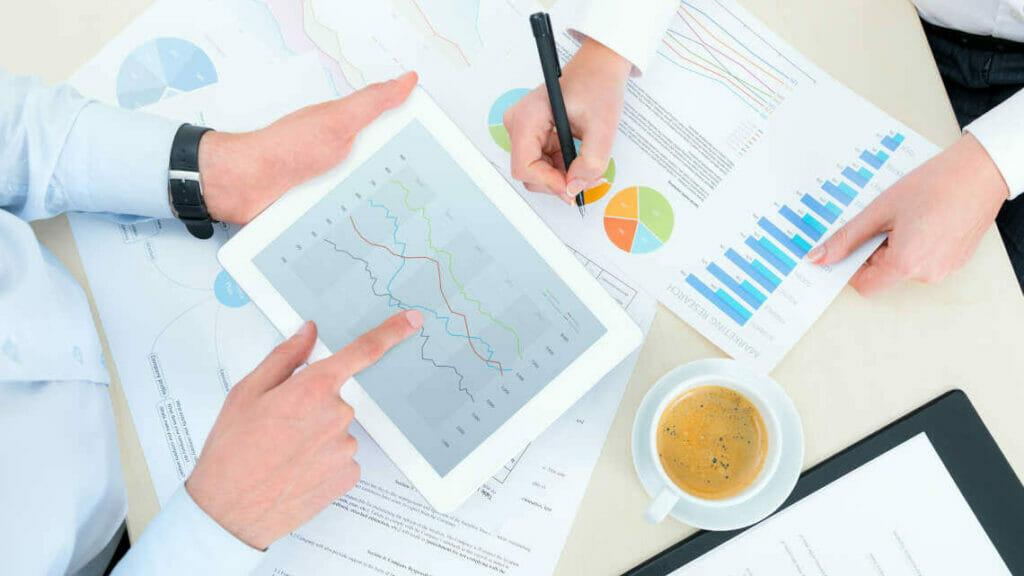
Preparation lays the foundation for a successful report presentation. Think carefully about how you want to present specific facts and data. Know what you want to say and what your goals are – that’s key for a great report presentation layout. Each slide must have a specific purpose . Only include data that is essential to convey your message .
Give your slides variety but don’t overload them with information or graphics. Less is often more. Try out the unique features of PowerPoint and see which option best suits your presentation.
Focus on the most important key figures and avoid unnecessary details . A good report presentation should make your key statements understandable without your audience having to delve deeper into the company’s key figures.
For 11 helpful tips on preparing your presentations, check out our post, Preparing a PowerPoint Presentation .
Tip 2: Chose the right charts and diagrams
Charts and diagrams are the best way to visualize figures and data. Not only are they visually appealing, but they also summarize your statements in a way that is easy to understand .
PowerPoint offers a wide range of charts and diagrams . You can choose from pie charts, bar charts and area charts, as well as other customizable diagram options. We’ve summarized an overview of the best diagram styles and when to use them in our article, 10 Chart Types: Which One Is Right for My Data?
Some chart types are more suited to specific data . For example, a pie chart is a terrific way to show gender distribution in your company. Bar or column charts can be used to visualize sales, balance sheets and profits.
If you want to illustrate aspects that have happened over a longer period of time, area charts, line charts and of course timelines are ideal.
Feel free to combine several chart types . Let your creativity run free. You can also add icons to your diagrams. The possibilities are endless! Just keep it simple and don’t overload your slides. You can find professionally designed icons in our shop . Take a look at these:
Once you’ve found the right type of chart or diagram, it’s time to highlight the most vital information in it . This helps your audience understand your key messages and quickly identify the most important aspects of your report presentation. If you need to, you can further explain these aspects as you go along.
You’ll find professionally designed slide templates for various charts in our shop . For example, this template:
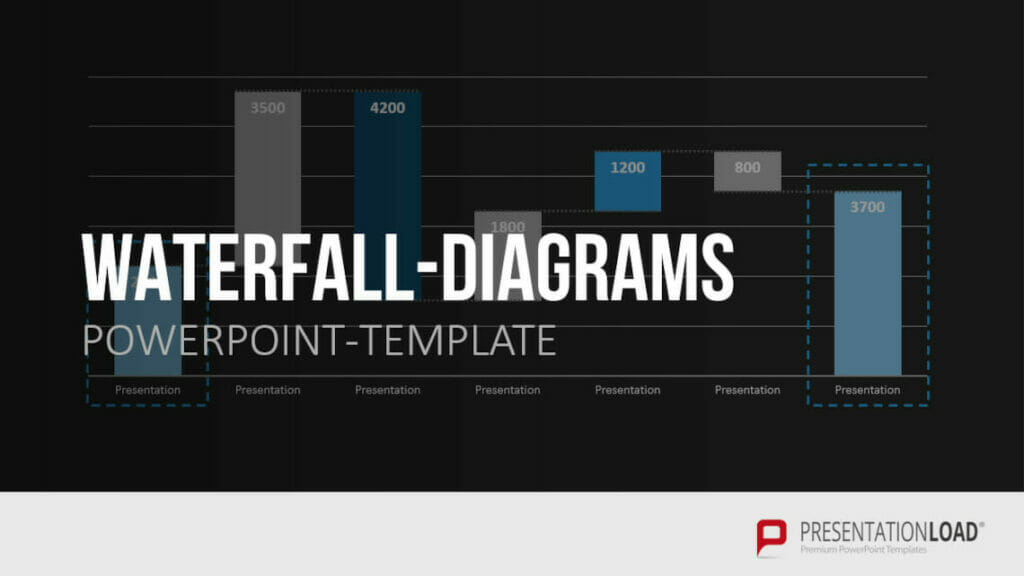
Tip 3: Reuse layouts
Certain topics often reappear in report presentations. A good example of this is quarterly figures or annual financial statements. With these kinds of topics, it makes sense to the invest time in creating an optimal layout that you can reuse .
If you want to compare quarterly figures or annual financial statements, using the same layout makes any differences clear and obvious to your audience.
You can find out how to create your own layouts and other tips & tricks here .
Tip 4: Other design elements
You can also use additional design elements to enhance your report presentation . There are unlimited, creative options to choose from. Think carefully about which elements will visually support your statements.
Try to include transparent images . These are more attractive than normal images and set visual accents when combined with text or graphics. Transparent images are also effective as customized backgrounds, like on title slides. We’ve put together more information on transparent images for you here .
Another design idea is icons . These small images help to break up blocks of text and reduce presentation content to a bare minimum. The simple messages behind icons are universally understood and save space on slides. More information can be found here .
Tip 5: Practice, practice, practice
Ideally, a report presentation should need little accompanying information – your slides should speak for themselves . But that doesn’t mean you don’t need to practice. Especially with diagrams, extra information can further support the infographics. Put particular focus on getting your key messages across.
Think about any questions that your audience may have. Even when your report presentation covers only key content, it’s still important to know and convey more in-depth background information on data, facts and figures in case of follow-up questions .
Of course, there’s so much more that goes into a convincing presentation. Here are some articles with helpful tips:
- 16 Ways to Kick-Start Your Presentation
- Body Language in PPT Presentations: 8 Tips & Tricks
- Rhetoric Skills: How to Speak and Present Effectively
- Presentation Hack: Always Focus on Your Audience’s Needs
- Because First Impressions Aren’t Everything: 20 Tips and Ideas to End Your Presentation in Style
You can find more helpful articles in our blog. ► To the blog
Create expert report presentations
Report presentations are a common part of day-to-day business. With their clear graphic elements, reports communicate unambiguous information that is essential for a company’s success.
No doubt your next report presentation is already in your business calendar. Take our tips to heart and try them in your next report.
Do you have questions about report presentations or general questions about PowerPoint? Feel free to contact us at [email protected] . We’re here to help!
Are you looking for professionally designed slide templates for your report presentation? Take a look around our shop. We have a wide variety of slide templates on numerous (business) topics. You’re sure to find the right slide set for your needs. For example, here’s one for your financial report:

You can find more templates here ► To the shop
These articles might also interest you:
- The Right Way to Use Pie Charts in PowerPoint
- PowerPoint Layout: Tips & Tricks Plus 6 Modern Ideas for Your Slide Layout!
- Make a PowerPoint Image Transparent: The Pro Guide
- Icons: An Amazing Way to Improve Your Content
- Preparing a PowerPoint Presentation: 11 Tips for Guaranteed Success!
- 10 Chart Types: Which One Is Right for My Data?
Share this post
- share
- save

Design Thinking: Problem Solving with a Difference

Why Corporate Mission Statements Are So Important

7 Tips & Learnings from the Apple Keynote
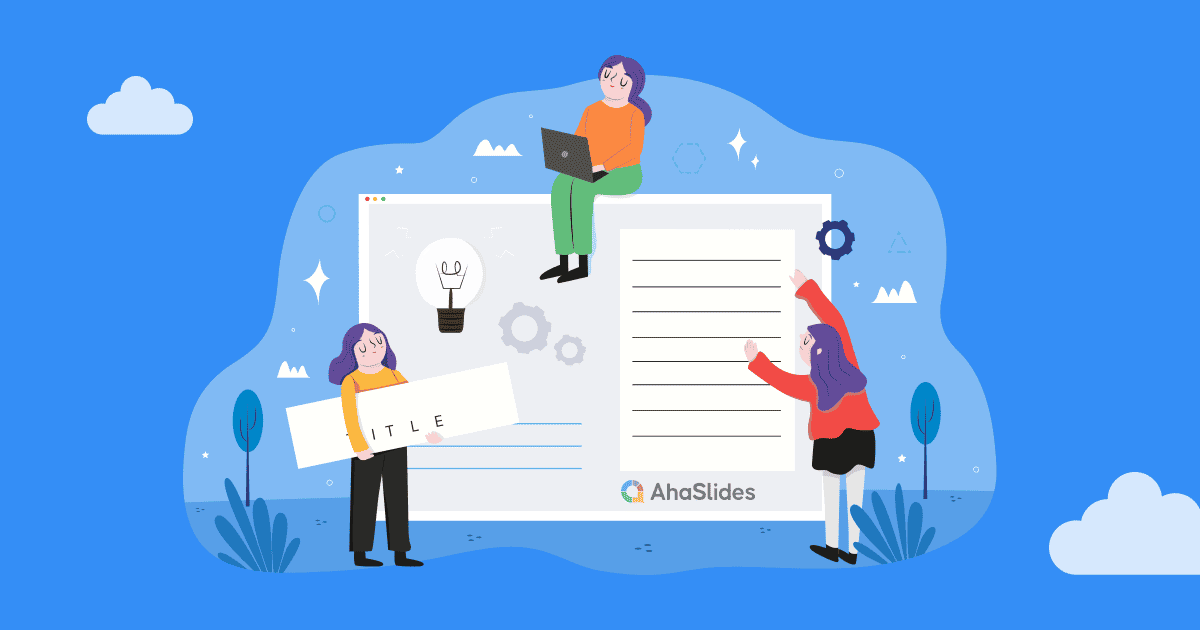
How To Write A Presentation 101 | Step-by-Step Guides with Best Examples | 2024 Reveals
Jane Ng • 05 Apr 2024 • 8 min read
Is it difficult to start of presentation? You’re standing before a room full of eager listeners, ready to share your knowledge and captivate their attention. But where do you begin? How do you structure your ideas and convey them effectively?
Take a deep breath, and fear not! In this article, we’ll provide a road map on how to write a presentation covering everything from crafting a script to creating an engaging introduction.
So, let’s dive in!
Table of Contents
What is a presentation , what should be in a powerful presentation.
- How To Write A Presentation Script
- How to Write A Presentation Introduction
Key Takeaways
Tips for better presentation.
- How to start a presentation
- How to introduce yourself

Start in seconds.
Get free templates for your next interactive presentation. Sign up for free and take what you want from the template library!
Presentations are all about connecting with your audience.
Presenting is a fantastic way to share information, ideas, or arguments with your audience. Think of it as a structured approach to effectively convey your message. And you’ve got options such as slideshows, speeches, demos, videos, and even multimedia presentations!
The purpose of a presentation can vary depending on the situation and what the presenter wants to achieve.
- In the business world, presentations are commonly used to pitch proposals, share reports, or make sales pitches.
- In educational settings, presentations are a go-to for teaching or delivering engaging lectures.
- For conferences, seminars, and public events—presentations are perfect for dishing out information, inspiring folks, or even persuading the audience.
That sounds brilliant. But, how to write a presentation?

How To Write A Presentation? What should be in a powerful presentation? A great presentation encompasses several key elements to captivate your audience and effectively convey your message. Here’s what you should consider including in a winning presentation:
- Clear and Engaging Introduction: Start your presentation with a bang! Hook your audience’s attention right from the beginning by using a captivating story, a surprising fact, a thought-provoking question, or a powerful quote. Clearly state the purpose of your presentation and establish a connection with your listeners.
- Well-Structured Content: Organize your content logically and coherently. Divide your presentation into sections or main points and provide smooth transitions between them. Each section should flow seamlessly into the next, creating a cohesive narrative. Use clear headings and subheadings to guide your audience through the presentation.
- Compelling Visuals: Incorporate visual aids, such as images, graphs, or videos, to enhance your presentation. Make sure your visuals are visually appealing, relevant, and easy to understand. Use a clean and uncluttered design with legible fonts and appropriate color schemes.
- Engaging Delivery: Pay attention to your delivery style and body language. You should maintain eye contact with your audience, use gestures to emphasize key points, and vary your tone of voice to keep the presentation dynamic.
- Clear and Memorable Conclusion: Leave your audience with a lasting impression by providing a strong closing statement, a call to action, or a thought-provoking question. Make sure your conclusion ties back to your introduction and reinforces the core message of your presentation.

How To Write A Presentation Script (With Examples)
To successfully convey your message to your audience, you must carefully craft and organize your presentation script. Here are steps on how to write a presentation script:
1/ Understand Your Purpose and Audience
- Clarify the purpose of your presentation. Are you informing, persuading, or entertaining?
- Identify your target audience and their knowledge level, interests, and expectations.
- Define what presentation format you want to use
2/ Outline the Structure of Your Presentation
Strong opening.
Start with an engaging opening that grabs the audience’s attention and introduces your topic. Some types of openings you can use are:
- Start with a Thought-Provoking Question: “Have you ever…?”
- Begin with a Surprising Fact or Statistic: “Did you know that….?”
- Use a Powerful Quote: “As Maya Angelou once said,….”
- Tell a Compelling Story : “Picture this: You’re standing at….”
- Start with a Bold Statement: “In the fast-paced digital age….”
Main Points
Clearly state your main points or key ideas that you will discuss throughout the presentation.
- Clearly State the Purpose and Main Points: Example: “In this presentation, we will delve into three key areas. First,… Next,… Finally,…. we’ll discuss….”
- Provide Background and Context: Example: “Before we dive into the details, let’s understand the basics of…..”
- Present Supporting Information and Examples: Example: “To illustrate…., let’s look at an example. In,…..”
- Address Counterarguments or Potential Concerns: Example: “While…, we must also consider… .”
- Recap Key Points and Transition to the Next Section: Example: “To summarize, we’ve… Now, let’s shift our focus to…”
Remember to organize your content logically and coherently, ensuring smooth transitions between sections.
You can conclude with a strong closing statement summarizing your main points and leaving a lasting impression. Example: “As we conclude our presentation, it’s clear that… By…., we can….”
3/ Craft Clear and Concise Sentences
Once you’ve outlined your presentation, you need to edit your sentences. Use clear and straightforward language to ensure your message is easily understood.
Alternatively, you can break down complex ideas into simpler concepts and provide clear explanations or examples to aid comprehension.
4/ Use Visual Aids and Supporting Materials
Use supporting materials such as statistics, research findings, or real-life examples to back up your points and make them more compelling.
- Example: “As you can see from this graph,… This demonstrates….”
5/ Include Engagement Techniques
Incorporate interactive elements to engage your audience, such as Q&A sessions , conducting live polls, or encouraging participation. You can also spin more funs into group, by randomly dividing people into different groups to get more diverse feedbacks!
6/ Rehearse and Revise
- Practice delivering your presentation script to familiarize yourself with the content and improve your delivery.
- Revise and edit your script as needed, removing any unnecessary information or repetitions.
7/ Seek Feedback
You can share your script or deliver a practice presentation to a trusted friend, colleague, or mentor to gather feedback on your script and make adjustments accordingly.
More on Script Presentation

How to Write A Presentation Introduction with Examples
How to write presentations that are engaging and visually appealing? Looking for introduction ideas for the presentation? As mentioned earlier, once you have completed your script, it’s crucial to focus on editing and refining the most critical element—the opening of your presentation – the section that determines whether you can captivate and retain your audience’s attention right from the start.
Here is a guide on how to craft an opening that grabs your audience’s attention from the very first minute:
1/ Start with a Hook
To begin, you can choose from five different openings mentioned in the script based on your desired purpose and content. Alternatively, you can opt for the approach that resonates with you the most, and instills your confidence. Remember, the key is to choose a starting point that aligns with your objectives and allows you to deliver your message effectively.
2/ Establish Relevance and Context
Then you should establish the topic of your presentation and explain why it is important or relevant to your audience. Connect the topic to their interests, challenges, or aspirations to create a sense of relevance.
3/ State the Purpose
Clearly articulate the purpose or goal of your presentation. Let the audience know what they can expect to gain or achieve by listening to your presentation.
4/ Preview Your Main Points
Give a brief overview of the main points or sections you will cover in your presentation. It helps the audience understand the structure and flow of your presentation and creates anticipation.
5/ Establish Credibility
Share your expertise or credentials related to the topic to build trust with the audience, such as a brief personal story, relevant experience, or mentioning your professional background.
6/ Engage Emotionally
Connect emotional levels with your audience by appealing to their aspirations, fears, desires, or values. They help create a deeper connection and engagement from the very beginning.
Make sure your introduction is concise and to the point. Avoid unnecessary details or lengthy explanations. Aim for clarity and brevity to maintain the audience’s attention.
For example, Topic: Work-life balance
“Good morning, everyone! Can you imagine waking up each day feeling energized and ready to conquer both your personal and professional pursuits? Well, that’s exactly what we’ll explore today – the wonderful world of work-life balance. In a fast-paced society where work seems to consume every waking hour, it’s vital to find that spot where our careers and personal lives harmoniously coexist. Throughout this presentation, we’ll dive into practical strategies that help us achieve that coveted balance, boost productivity, and nurture our overall well-being.
But before we dive in, let me share a bit about my journey. As a working professional and a passionate advocate for work-life balance, I have spent years researching and implementing strategies that have transformed my own life. I am excited to share my knowledge and experiences with all of you today, with the hope of inspiring positive change and creating a more fulfilling work-life balance for everyone in this room. So, let’s get started!”
🎉 Check out: How to Start a Presentation?

Whether you’re a seasoned speaker or new to the stage, understanding how to write a presentation that conveys your message effectively is a valuable skill. By following the steps in this guide, you can become a captivating presenter and make your mark in every presentation you deliver.
Additionally, AhaSlides can significantly enhance your presentation’s impact. With AhaSlides, you can use live polls , quizzes , and word cloud to turn your presentation into an engaging and interactive experience. Let’s take a moment to explore our vast template library !
Frequently Asked Questions
How to write a presentation step by step .
You can refer to our step-by-step guide on How To Write A Presentation Script: Understand Your Purpose and Audience Outline the Structure of Your Presentation Craft Clear and Concise Sentences Use Visual Aids and Supporting Material Include Engagement Techniques Rehearse and Revise Seek Feedback
How do you start a presentation?
You can start with an engaging opening that grabs the audience’s attention and introduces your topic. Consider using one of the following approaches: Start with a Thought-Provoking Question: “Have you ever…?” Begin with a Surprising Fact or Statistic: “Did you know that….?” Use a Powerful Quote: “As Maya Angelou once said,….” Tell a Compelling Story : “Picture this: You’re standing at….” Start with a Bold Statement: “In the fast-paced digital age….”
What are the five parts of a presentation?
When it comes to presentation writing, a typical presentation consists of the following five parts: Introduction: Capturing the audience’s attention, introducing yourself, stating the purpose, and providing an overview. Main Body: Presenting main points, evidence, examples, and arguments. Visual Aids: Using visuals to enhance understanding and engage the audience. Conclusion: Summarizing main points, restating key message, and leaving a memorable takeaway or call to action. Q&A or Discussion: Optional part for addressing questions and encouraging audience participation.

A writer who wants to create practical and valuable content for the audience
More from AhaSlides
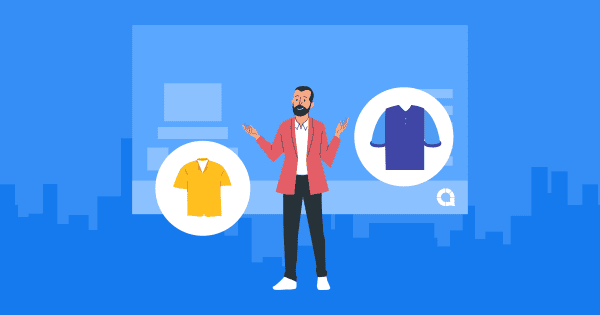
👀 Turn any prompt into captivating visuals in seconds with our AI-powered visual tool ✨ Try Piktochart AI!
- Piktochart Visual
- Video Editor
- Infographic Maker
- Banner Maker
- Brochure Maker
- Diagram Maker
- Flowchart Maker
- Flyer Maker
- Graph Maker
- Invitation Maker
- Pitch Deck Creator
- Poster Maker
- Presentation Maker
- Report Maker
- Resume Maker
- Social Media Graphic Maker
- Timeline Maker
- Venn Diagram Maker
- Screen Recorder
- Social Media Video Maker
- Video Cropper
- Video to Text Converter
- Video Views Calculator
- AI Flyer Generator
- AI Infographic
- AI Instagram Post Generator
- AI Newsletter Generator
- AI Report Generator
- AI Timeline Generator
- For Communications
- For Education
- For eLearning
- For Financial Services
- For Healthcare
- For Human Resources
- For Marketing
- For Nonprofits
- Brochure Templates
- Flyer Templates
- Infographic Templates
- Newsletter Templates
- Presentation Templates
- Resume Templates
- Business Infographics
- Business Proposals
- Education Templates
- Health Posters
- HR Templates
- Sales Presentations
- Community Template
- Explore all free templates on Piktochart
- The Business Storyteller Podcast
- User Stories
- Video Tutorials
- Visual Academy
- Need help? Check out our Help Center
- Earn money as a Piktochart Affiliate Partner
- Compare prices and features across Free, Pro, and Enterprise plans.
- For professionals and small teams looking for better brand management.
- For organizations seeking enterprise-grade onboarding, support, and SSO.
- Discounted plan for students, teachers, and education staff.
- Great causes deserve great pricing. Registered nonprofits pay less.
25 Powerful Report Presentations and How to Make Your Own
If we are what we repeatedly do, then consultants are report presentations. In the words of veteran consultant John Kim , “If you cannot put together a well-structured, persuasive, and visual presentation… you won’t be a management consultant for long.”
Unfortunately, over 90% of consultant report presentations fail to make an impact, either because they don’t have enough content, have too much content, are unstructured, lack persuasiveness or in all honesty, are just plain boring.

You can know your data inside and out, and you couldn’t have a firmer grasp on the industry, but no matter how prepared or well-researched you are – even one bad slide can ruin great content. Not to mention, a poorly designed presentation can literally cost your department and your organization over $100,000 per year (conversely, a well-design presentation earns you significant advantages).
The good news is that you don’t need a swanky suite of tools or a big design team to overhaul your reports – there are tons of free and online resources for creating interesting, compelling, and seriously persuasive reports. Just sign up for a free Piktochart account and use any of the available slides templates to start easily.
So while the pyramid principle remains one of the best ways for structuring your presentation content, in this article we provide other top tips and insights you can use to create powerful slides that speak to your audience through 25 best practice examples.
Make Your Data Digestible
1. achieving digital maturity: adapting your company to a changing world by deloitte.
Click to view SlideShare
This deck ticks a lot of boxes when it comes to giving tips for powerful presentations. This report consists of an absolutely brilliant use of data visualization , a subtle “progress bar” at the top that reminds the audience which part of the presentation they’re at, and concise summaries accompanying each infographic. Here at Piktochart, it’s certainly one of the best report presentations we’ve swooned over in a while.
2. Digital globalization: The new era of global flows by McKinsey
There is an overwhelming amount of data here, but McKinsey does a commendable job of keeping it engaging with clear summaries and good-looking infographics (slides 30 & 42). Some slides might feel a bit more cramped than others (slide 41–49), but when creating your own reports you should try to save these huge chunks of data for an article or whitepaper that a client can download and peruse at their own leisure. Your presentation should only contain the highlights.
3. KPCB Design in Tech Report 2015: Simplified and Redesigned by Stinson
You’ll appreciate the brilliance of this presentation even more when you see the original . Instead of just inserting data in its raw form as graphs or tables, Stinson transforms their findings into something more graphic and appealing. The rest of the report also takes on a less-is-more principle, distilling only the most important points that would matter to the client – not the presenter.
4. The 60 Greatest Mobile Marketing Strategies of All Time by Leanplum
Leanplum only presents one point per slide, making their presentation supremely easy to follow along with (despite having 105 slides!). While they do use traditional line graphs and bar charts, they also find unconventional ways to illustrate their data (slides 71–77) or slip in nuggets of data that don’t detract from the main point (slides 52–53) – they use data to back their insights, rather than make the data the focus of the slide.
Clean Up Your Report Presentation Slides
5. findings on health information technology and electronic health records by deloitte.
Make use of white space and clean graphics to get your point across more effectively. This consulting deck does what most report presentations neglect, which is to highlight key takeaways (and bolding the important points) to avoid cluttering the audience with too much information.
6. Getting ready for IFRS 16 by KPMG
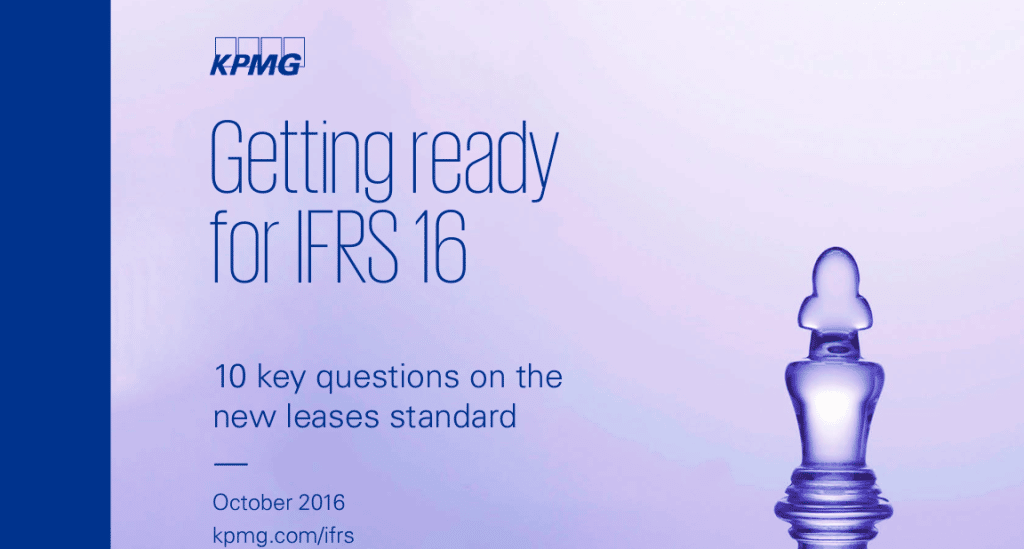
Clean and simple, each slide in this presentation has a clear focus, enhanced by the use of one question per slide and accompanying minimalist-style icons . It’s one of the easiest styles to replicate, and can be used strategically at certain portions of your presentation where you want to remove distraction and place emphasis on certain messages.
Choose the Right Fonts For Your Report Presentation
7. global retail trends 2018 by kpmg.

Crisp and clear, the choice of sans serif fonts keeps your report looking sleek, modern, and supremely legible when presenting. While your choice of font may be constricted by brand guidelines or house style, regardless, a good rule of thumb in your report presentation is to use clear, minimally-styled fonts so your message doesn’t get lost in a web of visual distraction.
Make Use of Report Presentation Visuals
8. how to use weflive 2017 by kpmg.

This presentation has been viewed over 87,500 times, making it a great example of what works in an educational deck. The use of screengrabs gives both current and potential clients better recognition of your services or products. It’s also been proven that visual elements attract clients better.
9. Top Ten Customer Airport Complaints by McKinsey
Smart use of custom illustrations and images helps audiences to instantly identify with each pain point. Good, relevant visuals amplify your message because they elicit emotional responses, helping your audience retain key points.
10. Global Construction Survey 2016 by KPMG

The first half of the presentation has a strong storytelling quality bolstered by great illustrations to help set up the second half – where the important data is presented. Our brains process images faster than words, so this is a good hack to getting messages across more effectively.
Stay Organized
11. trends in people analytics by pwc.
Having a table of contents to display on the side of the slide helps prevent audience fatigue – often when a presentation is too long, the audience’s retention rate starts to slip. A “tracking” tool like this can serve as a visual cue so that your audience knows where they are, and what they can expect next.
12. The CMO Blueprint for Account-Based Marketing by Sangram Vajre
There is a clear flow to this presentation – it starts with introducing some key statistics, which eventually leads up to why these statistics matter, and ends with what the proposed solution is. It’s all very organized. Another great thing about this presentation is that it uses graphics to reinforce, not distract from, its key points (slides 22–29).
Speak to Your Audience, Not at Them
13. moving digital transformation forward: findings from the 2016 digital business global executive study and research report by mitsloan + deloitte digital.
This is an all-around stellar presentation, which makes use of an active voice (“we did this…”, “we found this…”, “my digital strategy is…”) to better connect with the audience. The use of conversational copy, straightforward messages, and a consistent aesthetic theme make this one of our favorite report presentations to share with our users.
14. TMT Outlook 2017: A new wave of advances offer opportunities and challenges by Deloitte
At strategic points in this long presentation, polls are taken to keep the audience engaged and give them a break from information overload. By asking them to reflect on their current status and thoughts, they are “primed” into receiving what the presenter next has to say.
15. Business Pulse – Dual perspectives on the top 10 risks and opportunities 2013 and beyond by Ernst & Young
This is another example of keeping your audience engaged through the use of questions (slides 2, 3 & 7). The questions’ tone and voice were also creatively and intelligently crafted because it uses FOMO (fear of missing out) to ensure customers want to listen.
Break Your Report Presentation Down
16. a step-by-step overview of a typical cybersecurity attack—and how companies can protect themselves by mckinsey.
The title speaks for itself – breaking down your solution step-by-step is one of the best ways to create an effective presentation . The smart use of “hit or myth?” in each of its slides also gets the audience to reflect on their own experiences and (potentially false) impressions of the industry.
17. 5 questions about the IoT (Internet of Things) by Deloitte
There is a lot to say in this presentation about the findings and impact of IoT on various industries, but Deloitte presents it in a way that keeps it relevant – by using a question-and-answer format that works to connect rather than alienate the audience.
18. How to be Sustainable by The Boston Consulting Group
This is a prime example of how you can capitalize on the “listicle” style of writing to present your main points with supreme clarity and persuasiveness. Notice that each of the 10 steps is supplemented by key statistics? That’s how you can add weight to what you’re saying without overloading the audience with too many graphs and data charts.
Give Actionable Insight in Your Report Presentation
19. putting digital technology and data to work for tech cmos by pwc.
What makes a great consultant is his or her ability to go beyond surface data to give customers real, actionable insight. Not only does this presentation by PwC provide step-by-step recommendations (slides 15–18), but it uses real case studies and testimonials to boost credibility and illustrate value.
20. Shutting down fraud, waste, and abuse: Moving from rhetoric to real solutions in government benefit programs by Deloitte
Identified an issue? Great. Worked out a solution? Even better. This presentation breaks down its proposed solution through one message per slide, punctuated by a relevant graphic that reinforces its key point. It’s clean, clear, and effective.
21. A labor market that works: Connecting talent and opportunity in the digital age by McKinsey
Personalization works in every industry. The next time you prepare a presentation , think about how you can give tailored advice to the unique stakeholders involved (slides 30–33).
Keep Your Report Presentation Short and Sweet
22. six behavioral economics lessons for the workplace by deloitte.
There’s a reason why TED talks are only 18 minutes or less – any longer and the speaker will lose the audience’s attention. Taking this advice, keep your report presentations short whenever possible. This example by Deloitte depicts a smart way to keep things bite-sized yet meaty, and also publicizes all your white papers and articles in one place.
23. Private Sector Opportunity to Improve Well-Being by The Boston Consulting Group
This compact presentation is a great example of how to summarize all your key findings in less than 10 slides. When you force yourself to reduce clutter, you start being more discerning about what you include. Remember, what you find interesting may not be the same as what the audience finds relevant. Don’t get too attached, and be prepared to edit down.
24. Four approaches to automate work using cognitive technologies by Deloitte
Try using a report presentation as a “preview” for your full suite of business services. This way, you summarize your best points to potential clients, and if what you’ve said interests them enough, they will be more invested in a follow-up meeting.
The key to doing this successfully, however, is that whatever few points you choose to present need to be accompanied by some form of tailored business solution or insight into their specific needs.
Don’t Forget to Take Credit
25. european family business trends: modern times by kpmg.
It seems obvious, but you would be surprised how many times consultants neglect to put their profile image and professional business contact information at the end of each report.
There are many reasons to do so, but most importantly, it helps your potential business client remember you better. The truth is, we remember faces better than names, and adding this information allows them to reach out if they’re interested in a follow-up oppurtunity.
“Simplified and impressive reporting in one landscape. Quick templates are present for impressive graphical visualizations! Ease of use, upload and export options.” – Derrick Keith, Associate Consultant at KPMG Easily create reports , infographics , posters , brochures , and more with Piktochart. Sign up for free .
Audience First
Clarity of thought translates directly into how succinct your presentation comes off. A key presentation design tip is that your slide deck should always be the last thing you tackle – structure and story come first. It may not be that surprising of a reveal if we were to tell you: The elements that make a business consultant’s report presentation great are almost the same that make any presentation great.
At the end of the day, keep your audience at the center, be creative and thoughtful of their needs; use design and visuals to your advantage and integrate them early on, not as an afterthought. And remember: Even with more options, sometimes, less is more.
Time to Make Your Own
Now that you’re thoroughly inspired and well-versed in report presentation creation, it’s time to make your own using the tips from this article. At Piktochart, we have a handful of slick and highly customizable templates to help you create impactful report presentations. Just search in our reports and presentation templates database and take a look at a few examples below.
1. Monthly Marketing Report Template

2. Social Media Report Template
3. monthly progress report template, 4. client research report template.

5. Monthly Sales Report Template

6. Social Media Audience Report Template
7. email campaign report template.

Create a professional visual without graphic design experience.
Watch this free demo to learn about Piktochart.
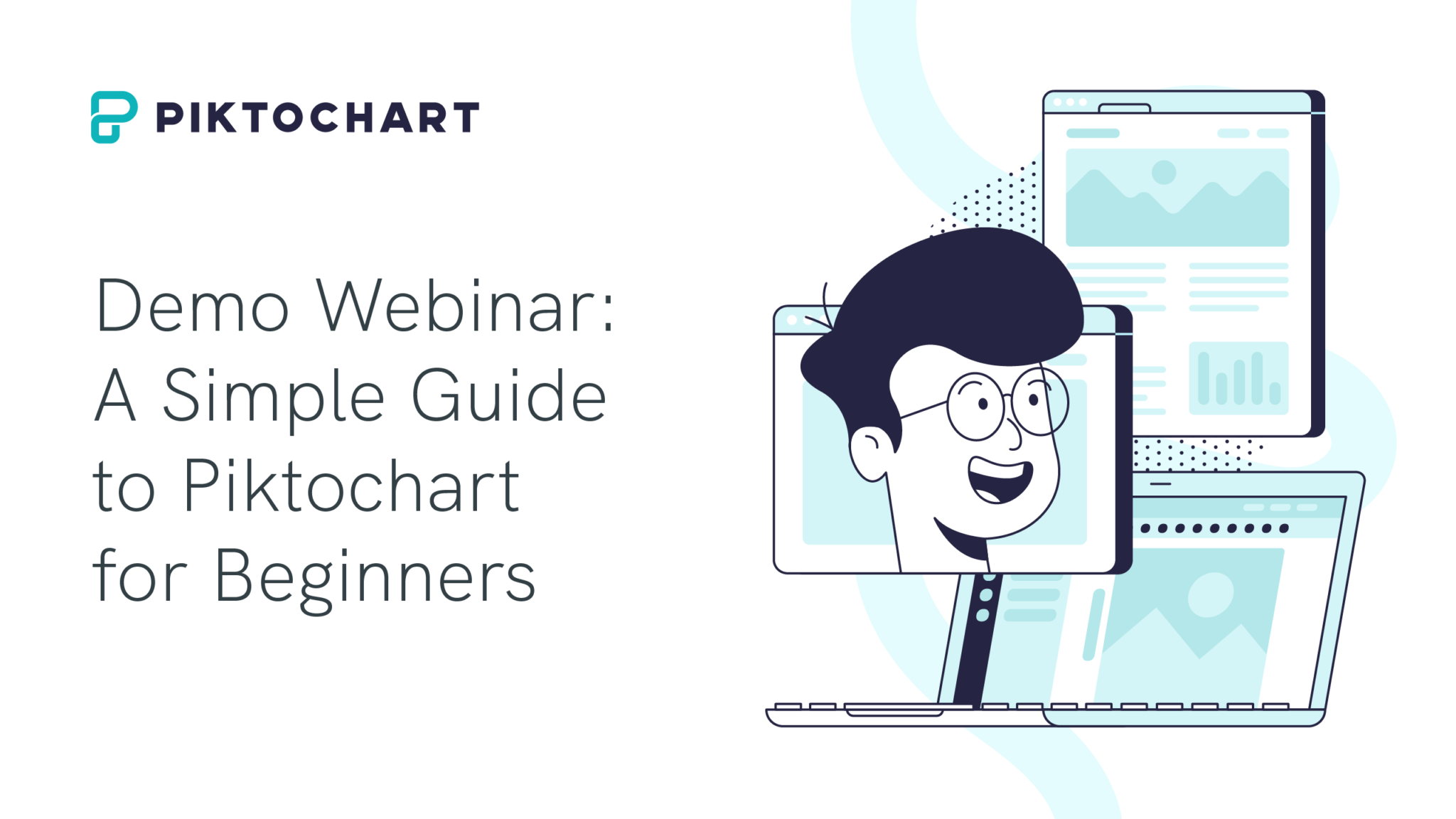
Other Posts

25 Green Color Palette Combinations (With Hexes and Name Codes)
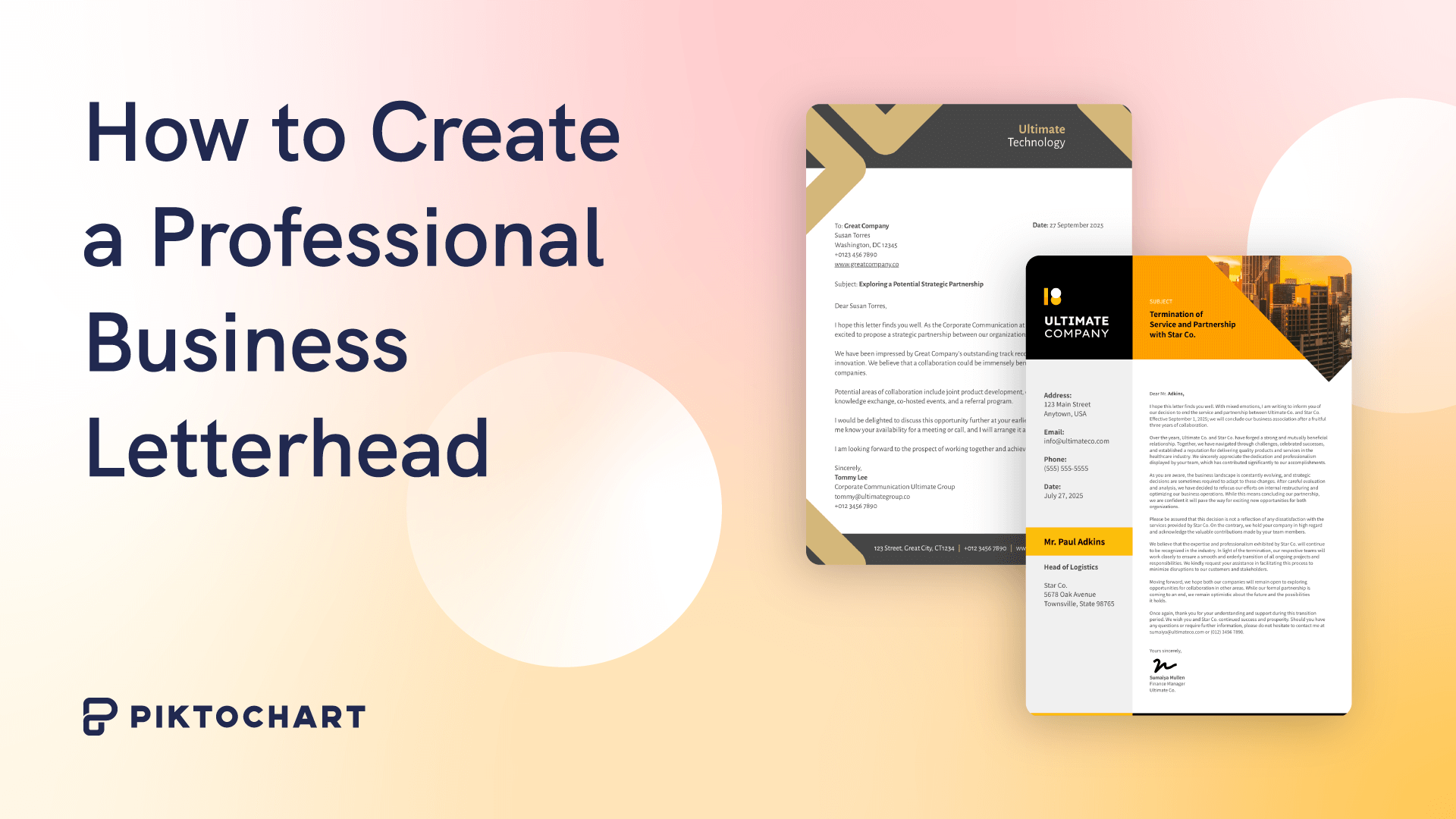
How to Create a Professional Business Letterhead (With Tips, Templates and Examples)

How to Make Any Image Background Transparent
Do you want to be part of these success stories, join more than 11 million who already use piktochart to craft visual stories that stick..
- SUGGESTED TOPICS
- The Magazine
- Newsletters
- Managing Yourself
- Managing Teams
- Work-life Balance
- The Big Idea
- Data & Visuals
- Reading Lists
- Case Selections
- HBR Learning
- Topic Feeds
- Account Settings
- Email Preferences
What It Takes to Give a Great Presentation
- Carmine Gallo

Five tips to set yourself apart.
Never underestimate the power of great communication. It can help you land the job of your dreams, attract investors to back your idea, or elevate your stature within your organization. But while there are plenty of good speakers in the world, you can set yourself apart out by being the person who can deliver something great over and over. Here are a few tips for business professionals who want to move from being good speakers to great ones: be concise (the fewer words, the better); never use bullet points (photos and images paired together are more memorable); don’t underestimate the power of your voice (raise and lower it for emphasis); give your audience something extra (unexpected moments will grab their attention); rehearse (the best speakers are the best because they practice — a lot).
I was sitting across the table from a Silicon Valley CEO who had pioneered a technology that touches many of our lives — the flash memory that stores data on smartphones, digital cameras, and computers. He was a frequent guest on CNBC and had been delivering business presentations for at least 20 years before we met. And yet, the CEO wanted to sharpen his public speaking skills.
- Carmine Gallo is a Harvard University instructor, keynote speaker, and author of 10 books translated into 40 languages. Gallo is the author of The Bezos Blueprint: Communication Secrets of the World’s Greatest Salesman (St. Martin’s Press).
Partner Center

- PRESENTATION SKILLS
What is a Presentation?
Search SkillsYouNeed:
Presentation Skills:
- A - Z List of Presentation Skills
- Top Tips for Effective Presentations
- General Presentation Skills
- Preparing for a Presentation
- Organising the Material
- Writing Your Presentation
- Deciding the Presentation Method
- Managing your Presentation Notes
- Working with Visual Aids
- Presenting Data
- Managing the Event
- Coping with Presentation Nerves
- Dealing with Questions
- How to Build Presentations Like a Consultant
- 7 Qualities of Good Speakers That Can Help You Be More Successful
- Self-Presentation in Presentations
- Specific Presentation Events
- Remote Meetings and Presentations
- Giving a Speech
- Presentations in Interviews
- Presenting to Large Groups and Conferences
- Giving Lectures and Seminars
- Managing a Press Conference
- Attending Public Consultation Meetings
- Managing a Public Consultation Meeting
- Crisis Communications
- Elsewhere on Skills You Need:
- Communication Skills
- Facilitation Skills
- Teams, Groups and Meetings
- Effective Speaking
- Question Types
Subscribe to our FREE newsletter and start improving your life in just 5 minutes a day.
You'll get our 5 free 'One Minute Life Skills' and our weekly newsletter.
We'll never share your email address and you can unsubscribe at any time.
The formal presentation of information is divided into two broad categories: Presentation Skills and Personal Presentation .
These two aspects are interwoven and can be described as the preparation, presentation and practice of verbal and non-verbal communication.
This article describes what a presentation is and defines some of the key terms associated with presentation skills.
Many people feel terrified when asked to make their first public talk. Some of these initial fears can be reduced by good preparation that also lays the groundwork for making an effective presentation.
A Presentation Is...
A presentation is a means of communication that can be adapted to various speaking situations, such as talking to a group, addressing a meeting or briefing a team.
A presentation can also be used as a broad term that encompasses other ‘speaking engagements’ such as making a speech at a wedding, or getting a point across in a video conference.
To be effective, step-by-step preparation and the method and means of presenting the information should be carefully considered.
A presentation requires you to get a message across to the listeners and will often contain a ' persuasive ' element. It may, for example, be a talk about the positive work of your organisation, what you could offer an employer, or why you should receive additional funding for a project.
The Key Elements of a Presentation
Making a presentation is a way of communicating your thoughts and ideas to an audience and many of our articles on communication are also relevant here, see: What is Communication? for more.
Consider the following key components of a presentation:
Ask yourself the following questions to develop a full understanding of the context of the presentation.
When and where will you deliver your presentation?
There is a world of difference between a small room with natural light and an informal setting, and a huge lecture room, lit with stage lights. The two require quite different presentations, and different techniques.
Will it be in a setting you are familiar with, or somewhere new?
If somewhere new, it would be worth trying to visit it in advance, or at least arriving early, to familiarise yourself with the room.
Will the presentation be within a formal or less formal setting?
A work setting will, more or less by definition, be more formal, but there are also various degrees of formality within that.
Will the presentation be to a small group or a large crowd?
Are you already familiar with the audience?
With a new audience, you will have to build rapport quickly and effectively, to get them on your side.
What equipment and technology will be available to you, and what will you be expected to use?
In particular, you will need to ask about microphones and whether you will be expected to stand in one place, or move around.
What is the audience expecting to learn from you and your presentation?
Check how you will be ‘billed’ to give you clues as to what information needs to be included in your presentation.
All these aspects will change the presentation. For more on this, see our page on Deciding the Presentation Method .
The role of the presenter is to communicate with the audience and control the presentation.
Remember, though, that this may also include handing over the control to your audience, especially if you want some kind of interaction.
You may wish to have a look at our page on Facilitation Skills for more.
The audience receives the presenter’s message(s).
However, this reception will be filtered through and affected by such things as the listener’s own experience, knowledge and personal sense of values.
See our page: Barriers to Effective Communication to learn why communication can fail.
The message or messages are delivered by the presenter to the audience.
The message is delivered not just by the spoken word ( verbal communication ) but can be augmented by techniques such as voice projection, body language, gestures, eye contact ( non-verbal communication ), and visual aids.
The message will also be affected by the audience’s expectations. For example, if you have been billed as speaking on one particular topic, and you choose to speak on another, the audience is unlikely to take your message on board even if you present very well . They will judge your presentation a failure, because you have not met their expectations.
The audience’s reaction and therefore the success of the presentation will largely depend upon whether you, as presenter, effectively communicated your message, and whether it met their expectations.
As a presenter, you don’t control the audience’s expectations. What you can do is find out what they have been told about you by the conference organisers, and what they are expecting to hear. Only if you know that can you be confident of delivering something that will meet expectations.
See our page: Effective Speaking for more information.
How will the presentation be delivered?
Presentations are usually delivered direct to an audience. However, there may be occasions where they are delivered from a distance over the Internet using video conferencing systems, such as Skype.
It is also important to remember that if your talk is recorded and posted on the internet, then people may be able to access it for several years. This will mean that your contemporaneous references should be kept to a minimum.
Impediments
Many factors can influence the effectiveness of how your message is communicated to the audience.
For example background noise or other distractions, an overly warm or cool room, or the time of day and state of audience alertness can all influence your audience’s level of concentration.
As presenter, you have to be prepared to cope with any such problems and try to keep your audience focussed on your message.
Our page: Barriers to Communication explains these factors in more depth.
Continue to read through our Presentation Skills articles for an overview of how to prepare and structure a presentation, and how to manage notes and/or illustrations at any speaking event.
Continue to: Preparing for a Presentation Deciding the Presentation Method
See also: Writing Your Presentation | Working with Visual Aids Coping with Presentation Nerves | Dealing with Questions Learn Better Presentation Skills with TED Talks

Improve your practice.
Enhance your soft skills with a range of award-winning courses.
How to Structure your Presentation, with Examples
August 3, 2018 - Dom Barnard
For many people the thought of delivering a presentation is a daunting task and brings about a great deal of nerves . However, if you take some time to understand how effective presentations are structured and then apply this structure to your own presentation, you’ll appear much more confident and relaxed.
Here is our complete guide for structuring your presentation, with examples at the end of the article to demonstrate these points.
Why is structuring a presentation so important?
If you’ve ever sat through a great presentation, you’ll have left feeling either inspired or informed on a given topic. This isn’t because the speaker was the most knowledgeable or motivating person in the world. Instead, it’s because they know how to structure presentations – they have crafted their message in a logical and simple way that has allowed the audience can keep up with them and take away key messages.
Research has supported this, with studies showing that audiences retain structured information 40% more accurately than unstructured information.
In fact, not only is structuring a presentation important for the benefit of the audience’s understanding, it’s also important for you as the speaker. A good structure helps you remain calm, stay on topic, and avoid any awkward silences.
What will affect your presentation structure?
Generally speaking, there is a natural flow that any decent presentation will follow which we will go into shortly. However, you should be aware that all presentation structures will be different in their own unique way and this will be due to a number of factors, including:
- Whether you need to deliver any demonstrations
- How knowledgeable the audience already is on the given subject
- How much interaction you want from the audience
- Any time constraints there are for your talk
- What setting you are in
- Your ability to use any kinds of visual assistance
Before choosing the presentation’s structure answer these questions first:
- What is your presentation’s aim?
- Who are the audience?
- What are the main points your audience should remember afterwards?
When reading the points below, think critically about what things may cause your presentation structure to be slightly different. You can add in certain elements and add more focus to certain moments if that works better for your speech.

What is the typical presentation structure?
This is the usual flow of a presentation, which covers all the vital sections and is a good starting point for yours. It allows your audience to easily follow along and sets out a solid structure you can add your content to.
1. Greet the audience and introduce yourself
Before you start delivering your talk, introduce yourself to the audience and clarify who you are and your relevant expertise. This does not need to be long or incredibly detailed, but will help build an immediate relationship between you and the audience. It gives you the chance to briefly clarify your expertise and why you are worth listening to. This will help establish your ethos so the audience will trust you more and think you’re credible.
Read our tips on How to Start a Presentation Effectively
2. Introduction
In the introduction you need to explain the subject and purpose of your presentation whilst gaining the audience’s interest and confidence. It’s sometimes helpful to think of your introduction as funnel-shaped to help filter down your topic:
- Introduce your general topic
- Explain your topic area
- State the issues/challenges in this area you will be exploring
- State your presentation’s purpose – this is the basis of your presentation so ensure that you provide a statement explaining how the topic will be treated, for example, “I will argue that…” or maybe you will “compare”, “analyse”, “evaluate”, “describe” etc.
- Provide a statement of what you’re hoping the outcome of the presentation will be, for example, “I’m hoping this will be provide you with…”
- Show a preview of the organisation of your presentation
In this section also explain:
- The length of the talk.
- Signal whether you want audience interaction – some presenters prefer the audience to ask questions throughout whereas others allocate a specific section for this.
- If it applies, inform the audience whether to take notes or whether you will be providing handouts.
The way you structure your introduction can depend on the amount of time you have been given to present: a sales pitch may consist of a quick presentation so you may begin with your conclusion and then provide the evidence. Conversely, a speaker presenting their idea for change in the world would be better suited to start with the evidence and then conclude what this means for the audience.
Keep in mind that the main aim of the introduction is to grab the audience’s attention and connect with them.
3. The main body of your talk
The main body of your talk needs to meet the promises you made in the introduction. Depending on the nature of your presentation, clearly segment the different topics you will be discussing, and then work your way through them one at a time – it’s important for everything to be organised logically for the audience to fully understand. There are many different ways to organise your main points, such as, by priority, theme, chronologically etc.
- Main points should be addressed one by one with supporting evidence and examples.
- Before moving on to the next point you should provide a mini-summary.
- Links should be clearly stated between ideas and you must make it clear when you’re moving onto the next point.
- Allow time for people to take relevant notes and stick to the topics you have prepared beforehand rather than straying too far off topic.
When planning your presentation write a list of main points you want to make and ask yourself “What I am telling the audience? What should they understand from this?” refining your answers this way will help you produce clear messages.
4. Conclusion
In presentations the conclusion is frequently underdeveloped and lacks purpose which is a shame as it’s the best place to reinforce your messages. Typically, your presentation has a specific goal – that could be to convert a number of the audience members into customers, lead to a certain number of enquiries to make people knowledgeable on specific key points, or to motivate them towards a shared goal.
Regardless of what that goal is, be sure to summarise your main points and their implications. This clarifies the overall purpose of your talk and reinforces your reason for being there.
Follow these steps:
- Signal that it’s nearly the end of your presentation, for example, “As we wrap up/as we wind down the talk…”
- Restate the topic and purpose of your presentation – “In this speech I wanted to compare…”
- Summarise the main points, including their implications and conclusions
- Indicate what is next/a call to action/a thought-provoking takeaway
- Move on to the last section
5. Thank the audience and invite questions
Conclude your talk by thanking the audience for their time and invite them to ask any questions they may have. As mentioned earlier, personal circumstances will affect the structure of your presentation.
Many presenters prefer to make the Q&A session the key part of their talk and try to speed through the main body of the presentation. This is totally fine, but it is still best to focus on delivering some sort of initial presentation to set the tone and topics for discussion in the Q&A.

Other common presentation structures
The above was a description of a basic presentation, here are some more specific presentation layouts:
Demonstration
Use the demonstration structure when you have something useful to show. This is usually used when you want to show how a product works. Steve Jobs frequently used this technique in his presentations.
- Explain why the product is valuable.
- Describe why the product is necessary.
- Explain what problems it can solve for the audience.
- Demonstrate the product to support what you’ve been saying.
- Make suggestions of other things it can do to make the audience curious.
Problem-solution
This structure is particularly useful in persuading the audience.
- Briefly frame the issue.
- Go into the issue in detail showing why it ‘s such a problem. Use logos and pathos for this – the logical and emotional appeals.
- Provide the solution and explain why this would also help the audience.
- Call to action – something you want the audience to do which is straightforward and pertinent to the solution.
Storytelling
As well as incorporating stories in your presentation , you can organise your whole presentation as a story. There are lots of different type of story structures you can use – a popular choice is the monomyth – the hero’s journey. In a monomyth, a hero goes on a difficult journey or takes on a challenge – they move from the familiar into the unknown. After facing obstacles and ultimately succeeding the hero returns home, transformed and with newfound wisdom.
Storytelling for Business Success webinar , where well-know storyteller Javier Bernad shares strategies for crafting compelling narratives.
Another popular choice for using a story to structure your presentation is in media ras (in the middle of thing). In this type of story you launch right into the action by providing a snippet/teaser of what’s happening and then you start explaining the events that led to that event. This is engaging because you’re starting your story at the most exciting part which will make the audience curious – they’ll want to know how you got there.
- Great storytelling: Examples from Alibaba Founder, Jack Ma
Remaining method
The remaining method structure is good for situations where you’re presenting your perspective on a controversial topic which has split people’s opinions.
- Go into the issue in detail showing why it’s such a problem – use logos and pathos.
- Rebut your opponents’ solutions – explain why their solutions could be useful because the audience will see this as fair and will therefore think you’re trustworthy, and then explain why you think these solutions are not valid.
- After you’ve presented all the alternatives provide your solution, the remaining solution. This is very persuasive because it looks like the winning idea, especially with the audience believing that you’re fair and trustworthy.
Transitions
When delivering presentations it’s important for your words and ideas to flow so your audience can understand how everything links together and why it’s all relevant. This can be done using speech transitions which are words and phrases that allow you to smoothly move from one point to another so that your speech flows and your presentation is unified.
Transitions can be one word, a phrase or a full sentence – there are many different forms, here are some examples:
Moving from the introduction to the first point
Signify to the audience that you will now begin discussing the first main point:
- Now that you’re aware of the overview, let’s begin with…
- First, let’s begin with…
- I will first cover…
- My first point covers…
- To get started, let’s look at…
Shifting between similar points
Move from one point to a similar one:
- In the same way…
- Likewise…
- Equally…
- This is similar to…
- Similarly…
Internal summaries
Internal summarising consists of summarising before moving on to the next point. You must inform the audience:
- What part of the presentation you covered – “In the first part of this speech we’ve covered…”
- What the key points were – “Precisely how…”
- How this links in with the overall presentation – “So that’s the context…”
- What you’re moving on to – “Now I’d like to move on to the second part of presentation which looks at…”
Physical movement
You can move your body and your standing location when you transition to another point. The audience find it easier to follow your presentation and movement will increase their interest.
A common technique for incorporating movement into your presentation is to:
- Start your introduction by standing in the centre of the stage.
- For your first point you stand on the left side of the stage.
- You discuss your second point from the centre again.
- You stand on the right side of the stage for your third point.
- The conclusion occurs in the centre.
Key slides for your presentation
Slides are a useful tool for most presentations: they can greatly assist in the delivery of your message and help the audience follow along with what you are saying. Key slides include:
- An intro slide outlining your ideas
- A summary slide with core points to remember
- High quality image slides to supplement what you are saying
There are some presenters who choose not to use slides at all, though this is more of a rarity. Slides can be a powerful tool if used properly, but the problem is that many fail to do just that. Here are some golden rules to follow when using slides in a presentation:
- Don’t over fill them – your slides are there to assist your speech, rather than be the focal point. They should have as little information as possible, to avoid distracting people from your talk.
- A picture says a thousand words – instead of filling a slide with text, instead, focus on one or two images or diagrams to help support and explain the point you are discussing at that time.
- Make them readable – depending on the size of your audience, some may not be able to see small text or images, so make everything large enough to fill the space.
- Don’t rush through slides – give the audience enough time to digest each slide.
Guy Kawasaki, an entrepreneur and author, suggests that slideshows should follow a 10-20-30 rule :
- There should be a maximum of 10 slides – people rarely remember more than one concept afterwards so there’s no point overwhelming them with unnecessary information.
- The presentation should last no longer than 20 minutes as this will leave time for questions and discussion.
- The font size should be a minimum of 30pt because the audience reads faster than you talk so less information on the slides means that there is less chance of the audience being distracted.
Here are some additional resources for slide design:
- 7 design tips for effective, beautiful PowerPoint presentations
- 11 design tips for beautiful presentations
- 10 tips on how to make slides that communicate your idea
Group Presentations
Group presentations are structured in the same way as presentations with one speaker but usually require more rehearsal and practices. Clean transitioning between speakers is very important in producing a presentation that flows well. One way of doing this consists of:
- Briefly recap on what you covered in your section: “So that was a brief introduction on what health anxiety is and how it can affect somebody”
- Introduce the next speaker in the team and explain what they will discuss: “Now Elnaz will talk about the prevalence of health anxiety.”
- Then end by looking at the next speaker, gesturing towards them and saying their name: “Elnaz”.
- The next speaker should acknowledge this with a quick: “Thank you Joe.”
From this example you can see how the different sections of the presentations link which makes it easier for the audience to follow and remain engaged.
Example of great presentation structure and delivery
Having examples of great presentations will help inspire your own structures, here are a few such examples, each unique and inspiring in their own way.
How Google Works – by Eric Schmidt
This presentation by ex-Google CEO Eric Schmidt demonstrates some of the most important lessons he and his team have learnt with regards to working with some of the most talented individuals they hired. The simplistic yet cohesive style of all of the slides is something to be appreciated. They are relatively straightforward, yet add power and clarity to the narrative of the presentation.
Start with why – by Simon Sinek
Since being released in 2009, this presentation has been viewed almost four million times all around the world. The message itself is very powerful, however, it’s not an idea that hasn’t been heard before. What makes this presentation so powerful is the simple message he is getting across, and the straightforward and understandable manner in which he delivers it. Also note that he doesn’t use any slides, just a whiteboard where he creates a simple diagram of his opinion.
The Wisdom of a Third Grade Dropout – by Rick Rigsby
Here’s an example of a presentation given by a relatively unknown individual looking to inspire the next generation of graduates. Rick’s presentation is unique in many ways compared to the two above. Notably, he uses no visual prompts and includes a great deal of humour.
However, what is similar is the structure he uses. He first introduces his message that the wisest man he knew was a third-grade dropout. He then proceeds to deliver his main body of argument, and in the end, concludes with his message. This powerful speech keeps the viewer engaged throughout, through a mixture of heart-warming sentiment, powerful life advice and engaging humour.
As you can see from the examples above, and as it has been expressed throughout, a great presentation structure means analysing the core message of your presentation. Decide on a key message you want to impart the audience with, and then craft an engaging way of delivering it.
By preparing a solid structure, and practising your talk beforehand, you can walk into the presentation with confidence and deliver a meaningful message to an interested audience.
It’s important for a presentation to be well-structured so it can have the most impact on your audience. An unstructured presentation can be difficult to follow and even frustrating to listen to. The heart of your speech are your main points supported by evidence and your transitions should assist the movement between points and clarify how everything is linked.
Research suggests that the audience remember the first and last things you say so your introduction and conclusion are vital for reinforcing your points. Essentially, ensure you spend the time structuring your presentation and addressing all of the sections.

Presentation Guru
What makes a great business report presentation.

A large number of consultant report presentations fail to make an impact but it is fair to say, as Daniel Tay does in his very comprehensive guide, 25 Powerful Report Presentations And How To Make Your Own :
The elements that make a consultant’s report presentation great are almost the same that make any presentation great. At the end of the day, keep your audience at the centre, be creative and thoughtful of their needs; use design and visuals to your advantage and integrate them early on, not as an afterthought. And remember: Sometimes, less is more.
He has compiled 25 great examples from some of the world’s leading business consultancies to illustrate how to make an impact. What is particularly useful, is the way he has broken them down to demonstrate the key tips:
Make your Data Digestible
The less is more principle – use data to back your insights, rather than make the data the focus of the slide.
Clean Up Your Slides
Clean and simple slides remove distraction and place emphasis on your message.
Choose the Right Fonts
A good rule of thumb in your report presentation is to use clear, minimally-styled fonts so your message doesn’t get lost in a web of visual distraction.
Make Use of Visuals
Good, relevant visuals amplify your message because they elicit emotional responses, helping your audience retain key points.
Stay organized
A clear flow to the presentation – perhaps even with a tracking tool on each slide to follow progress – will help the audience’s retention rate.
Speak TO Your Audience – Not AT Your Audience
Using an active voice connects better with the audience. And the use of poll questions keeps your audience engaged. For some suggestions on useful tools to use, go to 5 More Ways to Get Instant Feedback from your Audience
Break it Down
Breaking down your solution step-by-step is the best way to increase the effectiveness of your presentation.
Give Actionable Insight
Personalise it to give tailored advice to the stakeholders. What makes a great consultant is his or her ability to go beyond surface data to give clients real, actionable insight.
Keep it Short and Sweet
Bitesize can still be meaty. Remember, quality over quantity.
Don’t Forget to Take Credit
Your photo will help them remember who you are.
You can check out all the great examples at 25 Powerful Report Presentations And How To Make Your Own.
- Latest Posts

Rosie Hoyland
Latest posts by rosie hoyland ( see all ).
- Now Is the Time to Look at Webinars - 13th March 2020
- The Only PowerPoint Templates You’ll Ever Need - 26th March 2019
- 12 Tips for the Technologically Challenged Speaker - 25th March 2019
- The Best Way to Protect Yourself from Misleading Graphs - 17th January 2019
- 3 Tips to Boost Your Confidence - 13th September 2018

Your email address will not be published. Required fields are marked *
Follow The Guru

Join our Mailing List
Join our mailing list to get monthly updates and your FREE copy of A Guide for Everyday Business Presentations

The Only PowerPoint Templates You’ll Ever Need
Anyone who has a story to tell follows the same three-act story structure to...

How to get over ‘Impostor Syndrome’ when you’re presenting
Everybody with a soul feels like an impostor sometimes. Even really confident and experienced...
We use essential cookies to make Venngage work. By clicking “Accept All Cookies”, you agree to the storing of cookies on your device to enhance site navigation, analyze site usage, and assist in our marketing efforts.
Manage Cookies
Cookies and similar technologies collect certain information about how you’re using our website. Some of them are essential, and without them you wouldn’t be able to use Venngage. But others are optional, and you get to choose whether we use them or not.
Strictly Necessary Cookies
These cookies are always on, as they’re essential for making Venngage work, and making it safe. Without these cookies, services you’ve asked for can’t be provided.
Show cookie providers
- Google Login
Functionality Cookies
These cookies help us provide enhanced functionality and personalisation, and remember your settings. They may be set by us or by third party providers.
Performance Cookies
These cookies help us analyze how many people are using Venngage, where they come from and how they're using it. If you opt out of these cookies, we can’t get feedback to make Venngage better for you and all our users.
- Google Analytics
Targeting Cookies
These cookies are set by our advertising partners to track your activity and show you relevant Venngage ads on other sites as you browse the internet.
- Google Tag Manager
- Infographics
- Daily Infographics
- Graphic Design
- Graphs and Charts
- Data Visualization
- Human Resources
- Beginner Guides
Blog Beginner Guides
8 Types of Presentations You Should Know [+Examples & Tips]
By Krystle Wong , Aug 11, 2023

From persuasive pitches that influence opinions to instructional demonstrations that teach skills, the different types of presentations serve a unique purpose, tailored to specific objectives and audiences.
Presentations that are tailored to its objectives and audiences are more engaging and memorable. They capture attention, maintain interest and leave a lasting impression.
Don’t worry if you’re no designer — Whether you need data-driven visuals, persuasive graphics or engaging design elements, Venngage can empower you to craft presentations that stand out and effectively convey your message.
Venngage’s intuitive drag-and-drop interface, extensive presentation template library and customizable design options make it a valuable tool for creating slides that align with your specific goals and target audience.
Click to jump ahead:
8 Different types of presentations every presenter must know
How do i choose the right type of presentation for my topic or audience, types of presentation faq, 5 steps to create a presentation with venngage .

When it comes to presentations, versatility is the name of the game. Having a variety of presentation styles up your sleeve can make a world of difference in keeping your audience engaged. Here are 8 essential presentation types that every presenter should be well-acquainted with:
1. Informative presentation
Ever sat through a presentation that left you feeling enlightened? That’s the power of an informative presentation.
This presentation style is all about sharing knowledge and shedding light on a particular topic. Whether you’re diving into the depths of quantum physics or explaining the intricacies of the latest social media trends, informative presentations aim to increase the audience’s understanding.
When delivering an informative presentation, simplify complex topics with clear visuals and relatable examples. Organize your content logically, starting with the basics and gradually delving deeper and always remember to keep jargon to a minimum and encourage questions for clarity.
Academic presentations and research presentations are great examples of informative presentations. An effective academic presentation involves having clear structure, credible evidence, engaging delivery and supporting visuals. Provide context to emphasize the topic’s significance, practice to perfect timing, and be ready to address anticipated questions.

2. Persuasive presentation
If you’ve ever been swayed by a passionate speaker armed with compelling arguments, you’ve experienced a persuasive presentation .
This type of presentation is like a verbal tug-of-war, aiming to convince the audience to see things from a specific perspective. Expect to encounter solid evidence, logical reasoning and a dash of emotional appeal.
With persuasive presentations, it’s important to know your audience inside out and tailor your message to their interests and concerns. Craft a compelling narrative with a strong opening, a solid argument and a memorable closing. Additionally, use visuals strategically to enhance your points.
Examples of persuasive presentations include presentations for environmental conservations, policy change, social issues and more. Here are some engaging presentation templates you can use to get started with:

3. Demonstration or how-to presentation
A Demonstration or How-To Presentation is a type of presentation where the speaker showcases a process, technique, or procedure step by step, providing the audience with clear instructions on how to replicate the demonstrated action.
A demonstrative presentation is particularly useful when teaching practical skills or showing how something is done in a hands-on manner.
These presentations are commonly used in various settings, including educational workshops, training sessions, cooking classes, DIY tutorials, technology demonstrations and more. Designing creative slides for your how-to presentations can heighten engagement and foster better information retention.
Speakers can also consider breaking down the process into manageable steps, using visual aids, props and sometimes even live demonstrations to illustrate each step. The key is to provide clear and concise instructions, engage the audience with interactive elements and address any questions that may arise during the presentation.

4. Training or instructional presentation
Training presentations are geared towards imparting practical skills, procedures or concepts — think of this as the more focused cousin of the demonstration presentation.
Whether you’re teaching a group of new employees the ins and outs of a software or enlightening budding chefs on the art of soufflé-making, training presentations are all about turning novices into experts.
To maximize the impact of your training or instructional presentation, break down complex concepts into digestible segments. Consider using real-life examples to illustrate each point and create a connection.
You can also create an interactive presentation by incorporating elements like quizzes or group activities to reinforce understanding.

5. Sales presentation
Sales presentations are one of the many types of business presentations and the bread and butter of businesses looking to woo potential clients or customers. With a sprinkle of charm and a dash of persuasion, these presentations showcase products, services or ideas with one end goal in mind: sealing the deal.
A successful sales presentation often has key characteristics such as a clear value proposition, strong storytelling, confidence and a compelling call to action. Hence, when presenting to your clients or stakeholders, focus on benefits rather than just features.
Anticipate and address potential objections before they arise and use storytelling to showcase how your offering solves a specific problem for your audience. Utilizing visual aids is also a great way to make your points stand out and stay memorable.
A sales presentation can be used to promote service offerings, product launches or even consultancy proposals that outline the expertise and industry experience of a business. Here are some template examples you can use for your next sales presentation:

6. Pitch presentation
Pitch presentations are your ticket to garnering the interest and support of potential investors, partners or stakeholders. Think of your pitch deck as your chance to paint a vivid picture of your business idea or proposal and secure the resources you need to bring it to life.
Business presentations aside, individuals can also create a portfolio presentation to showcase their skills, experience and achievements to potential clients, employers or investors.
Craft a concise and compelling narrative. Clearly define the problem your idea solves and how it stands out in the market. Anticipate questions and practice your answers. Project confidence and passion for your idea.

7. Motivational or inspirational presentation
Feeling the need for a morale boost? That’s where motivational presentations step in. These talks are designed to uplift and inspire, often featuring personal anecdotes, heartwarming stories and a generous serving of encouragement.
Form a connection with your audience by sharing personal stories that resonate with your message. Use a storytelling style with relatable anecdotes and powerful metaphors to create an emotional connection. Keep the energy high and wrap up your inspirational presentations with a clear call to action.
Inspirational talks and leadership presentations aside, a motivational or inspirational presentation can also be a simple presentation aimed at boosting confidence, a motivational speech focused on embracing change and more.

8. Status or progress report presentation
Projects and businesses are like living organisms, constantly evolving and changing. Status or progress report presentations keep everyone in the loop by providing updates on achievements, challenges and future plans. It’s like a GPS for your team, ensuring everyone stays on track.
Be transparent about achievements, challenges and future plans. Utilize infographics, charts and diagrams to present your data visually and simplify information. By visually representing data, it becomes easier to identify trends, make predictions and strategize based on evidence.

Now that you’ve learned about the different types of presentation methods and how to use them, you’re on the right track to creating a good presentation that can boost your confidence and enhance your presentation skills .
Selecting the most suitable presentation style is akin to choosing the right outfit for an occasion – it greatly influences how your message is perceived. Here’s a more detailed guide to help you make that crucial decision:
1. Define your objectives
Begin by clarifying your presentation’s goals. Are you aiming to educate, persuade, motivate, train or perhaps sell a concept? Your objectives will guide you to the most suitable presentation type.
For instance, if you’re aiming to inform, an informative presentation would be a natural fit. On the other hand, a persuasive presentation suits the goal of swaying opinions.
2. Know your audience
Regardless if you’re giving an in-person or a virtual presentation — delve into the characteristics of your audience. Consider factors like their expertise level, familiarity with the topic, interests and expectations.
If your audience consists of professionals in your field, a more technical presentation might be suitable. However, if your audience is diverse and includes newcomers, an approachable and engaging style might work better.

3. Analyze your content
Reflect on the content you intend to present. Is it data-heavy, rich in personal stories or focused on practical skills? Different presentation styles serve different content types.
For data-driven content, an informative or instructional presentation might work best. For emotional stories, a motivational presentation could be a compelling choice.
4. Consider time constraints
Evaluate the time you have at your disposal. If your presentation needs to be concise due to time limitations, opt for a presentation style that allows you to convey your key points effectively within the available timeframe. A pitch presentation, for example, often requires delivering impactful information within a short span.
5. Leverage visuals
Visual aids are powerful tools in presentations. Consider whether your content would benefit from visual representation. If your PowerPoint presentations involve step-by-step instructions or demonstrations, a how-to presentation with clear visuals would be advantageous. Conversely, if your content is more conceptual, a motivational presentation could rely more on spoken words.

6. Align with the setting
Take the presentation environment into account. Are you presenting in a formal business setting, a casual workshop or a conference? Your setting can influence the level of formality and interactivity in your presentation. For instance, a demonstration presentation might be ideal for a hands-on workshop, while a persuasive presentation is great for conferences.
7. Gauge audience interaction
Determine the level of audience engagement you want. Interactive presentations work well for training sessions, workshops and small group settings, while informative or persuasive presentations might be more one-sided.
8. Flexibility
Stay open to adjusting your presentation style on the fly. Sometimes, unexpected factors might require a change of presentation style. Be prepared to adjust on the spot if audience engagement or reactions indicate that a different approach would be more effective.
Remember that there is no one-size-fits-all approach, and the best type of presentation may vary depending on the specific situation and your unique communication goals. By carefully considering these factors, you can choose the most effective presentation type to successfully engage and communicate with your audience.
To save time, use a presentation software or check out these presentation design and presentation background guides to create a presentation that stands out.

What are some effective ways to begin and end a presentation?
Capture your audience’s attention from the start of your presentation by using a surprising statistic, a compelling story or a thought-provoking question related to your topic.
To conclude your presentation , summarize your main points, reinforce your key message and leave a lasting impression with a powerful call to action or a memorable quote that resonates with your presentation’s theme.
How can I make my presentation more engaging and interactive?
To create an engaging and interactive presentation for your audience, incorporate visual elements such as images, graphs and videos to illustrate your points visually. Share relatable anecdotes or real-life examples to create a connection with your audience.
You can also integrate interactive elements like live polls, open-ended questions or small group discussions to encourage participation and keep your audience actively engaged throughout your presentation.
Which types of presentations require special markings
Some presentation types require special markings such as how sales presentations require persuasive techniques like emphasizing benefits, addressing objections and using compelling visuals to showcase products or services.
Demonstrations and how-to presentations on the other hand require clear markings for each step, ensuring the audience can follow along seamlessly.
That aside, pitch presentations require highlighting unique selling points, market potential and the competitive edge of your idea, making it stand out to potential investors or partners.
Need some inspiration on how to make a presentation that will captivate an audience? Here are 120+ presentation ideas to help you get started.
Creating a stunning and impactful presentation with Venngage is a breeze. Whether you’re crafting a business pitch, a training presentation or any other type of presentation, follow these five steps to create a professional presentation that stands out:
- Sign up and log in to Venngage to access the editor.
- Choose a presentation template that matches your topic or style.
- Customize content, colors, fonts, and background to personalize your presentation.
- Add images, icons, and charts to enhancevisual style and clarity.
- Save, export, and share your presentation as PDF or PNG files, or use Venngage’s Presentation Mode for online showcasing.
In the realm of presentations, understanding the different types of presentation formats is like having a versatile set of tools that empower you to craft compelling narratives for every occasion.
Remember, the key to a successful presentation lies not only in the content you deliver but also in the way you connect with your audience. Whether you’re informing, persuading or entertaining, tailoring your approach to the specific type of presentation you’re delivering can make all the difference.
Presentations are a powerful tool, and with practice and dedication (and a little help from Venngage), you’ll find yourself becoming a presentation pro in no time. Now, let’s get started and customize your next presentation!
How to Write a Presentation Report
Jennifer vanbaren.

People use presentations to present or suggest a project, idea or thought. A presentation report is designed to offer details about a subject and is given to a person or group of people in the form of a presentation. Presentations often include visuals, such as charts or slide shows, although they are not required for every type of presentation. To present something using this type of report, choose an appropriate subject and research it thoroughly.
Collect information. The first step in writing a presentation report is to obtain data about the subject. It is vital for the person writing the report to obtain as much information about the subject as possible, including statistics and important facts.
Organize the information. After you find a sufficient amount of information, organize it into categories. A presentation speech must be well-organized in order to present the idea or project in a way that the audience can understand.
Determine your objective. Look through the information you have collected and determine the goals for the report. Determine what you would like to accomplish through the report and focus on the main objective. Be very clear when you reveal this in the report.
Consider your audience. Remember who will be reading or listening to the presentation report. Before you begin writing your paper, you must focus on the audience and their expectations and preconceived notions.
Develop an outline. Using all of the considerations described so far, write an outline. Focus on the main messages and objectives of the subject and list each point in an order that is logical.
Write an introduction. A presentation report should have a strong introduction. Take the main idea of the subject and create an interesting and captivating introduction to capture the audience’s attention. This might be a claim or a statement; or it might be a legend or a conclusion. Choose something catchy to say and avoid anything that might be long and drawn out or tedious.
Complete the report. Continue by writing the body of the report and wrap it all up with a strong conclusion that ties the together the introduction and the main points of the report.
Use visuals. If you will be presenting the report to an audience, choose some visuals that would assist in getting your message across.
About the Author
Jennifer VanBaren started her professional online writing career in 2010. She taught college-level accounting, math and business classes for five years. Her writing highlights include publishing articles about music, business, gardening and home organization. She holds a Bachelor of Science in accounting and finance from St. Joseph's College in Rensselaer, Ind.
Related Articles

How to Prepare & Write an Informational Report

The Difference Between Discursive & Argumentative Essays

The Qualities of Writing a Good Report

Instructions for How to Write a Report

How to Write a Suitable Objective Report


Steps in Writing a Report

How to Write a Report in High School

Tips for High School Students on Creating Introductions...

Steps to Writing Research Paper Abstracts

How to Write an Introduction of a Report

Tips on Writing a Middle School Book Report

How to Write Limitations in a Report

Three Persuasive Writing Techniques

Purpose of Writing an Essay

How to Write Acknowledgments in a Report

How to Make a Good Presentation Using a Trifold Board

Data Collection Ideas for School Projects

How to Write a Title Page for a Report

How to Write a Research Design

How to Write a Hypothesis to an Analytical Essay
Regardless of how old we are, we never stop learning. Classroom is the educational resource for people of all ages. Whether you’re studying times tables or applying to college, Classroom has the answers.
- Accessibility
- Terms of Use
- Privacy Policy
- Copyright Policy
- Manage Preferences
© 2020 Leaf Group Ltd. / Leaf Group Media, All Rights Reserved. Based on the Word Net lexical database for the English Language. See disclaimer .
Home Blog Design Understanding Data Presentations (Guide + Examples)
Understanding Data Presentations (Guide + Examples)
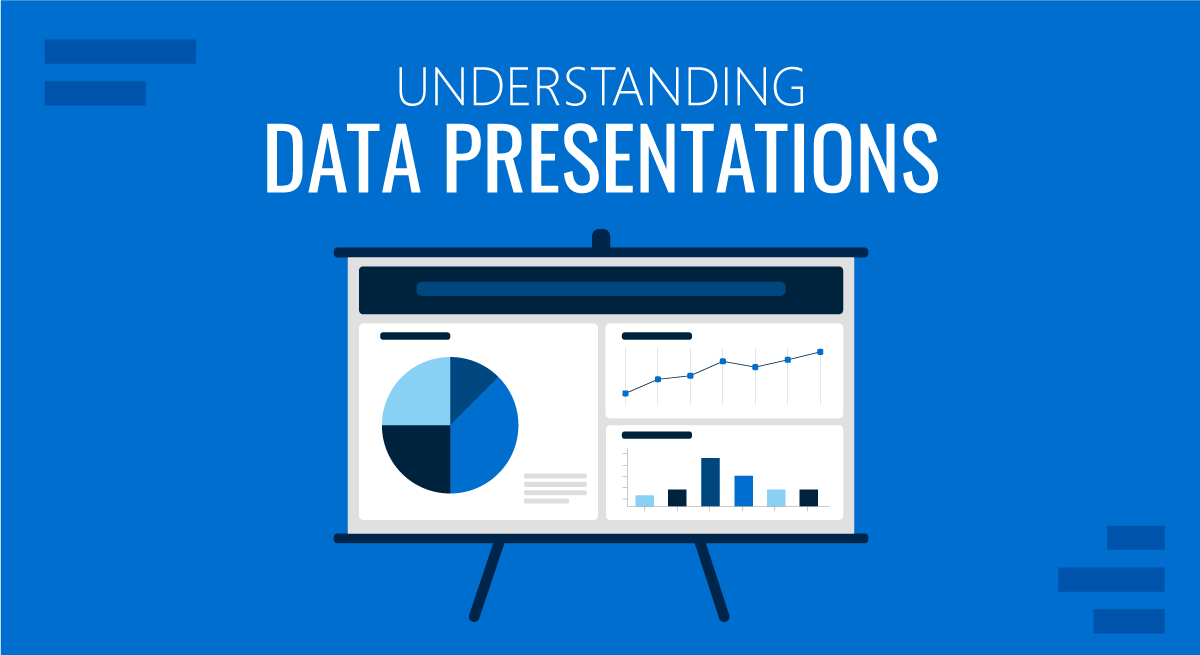
In this age of overwhelming information, the skill to effectively convey data has become extremely valuable. Initiating a discussion on data presentation types involves thoughtful consideration of the nature of your data and the message you aim to convey. Different types of visualizations serve distinct purposes. Whether you’re dealing with how to develop a report or simply trying to communicate complex information, how you present data influences how well your audience understands and engages with it. This extensive guide leads you through the different ways of data presentation.
Table of Contents
What is a Data Presentation?
What should a data presentation include, line graphs, treemap chart, scatter plot, how to choose a data presentation type, recommended data presentation templates, common mistakes done in data presentation.
A data presentation is a slide deck that aims to disclose quantitative information to an audience through the use of visual formats and narrative techniques derived from data analysis, making complex data understandable and actionable. This process requires a series of tools, such as charts, graphs, tables, infographics, dashboards, and so on, supported by concise textual explanations to improve understanding and boost retention rate.
Data presentations require us to cull data in a format that allows the presenter to highlight trends, patterns, and insights so that the audience can act upon the shared information. In a few words, the goal of data presentations is to enable viewers to grasp complicated concepts or trends quickly, facilitating informed decision-making or deeper analysis.
Data presentations go beyond the mere usage of graphical elements. Seasoned presenters encompass visuals with the art of storytelling with data, so the speech skillfully connects the points through a narrative that resonates with the audience. Depending on the purpose – inspire, persuade, inform, support decision-making processes, etc. – is the data presentation format that is better suited to help us in this journey.
To nail your upcoming data presentation, ensure to count with the following elements:
- Clear Objectives: Understand the intent of your presentation before selecting the graphical layout and metaphors to make content easier to grasp.
- Engaging introduction: Use a powerful hook from the get-go. For instance, you can ask a big question or present a problem that your data will answer. Take a look at our guide on how to start a presentation for tips & insights.
- Structured Narrative: Your data presentation must tell a coherent story. This means a beginning where you present the context, a middle section in which you present the data, and an ending that uses a call-to-action. Check our guide on presentation structure for further information.
- Visual Elements: These are the charts, graphs, and other elements of visual communication we ought to use to present data. This article will cover one by one the different types of data representation methods we can use, and provide further guidance on choosing between them.
- Insights and Analysis: This is not just showcasing a graph and letting people get an idea about it. A proper data presentation includes the interpretation of that data, the reason why it’s included, and why it matters to your research.
- Conclusion & CTA: Ending your presentation with a call to action is necessary. Whether you intend to wow your audience into acquiring your services, inspire them to change the world, or whatever the purpose of your presentation, there must be a stage in which you convey all that you shared and show the path to staying in touch. Plan ahead whether you want to use a thank-you slide, a video presentation, or which method is apt and tailored to the kind of presentation you deliver.
- Q&A Session: After your speech is concluded, allocate 3-5 minutes for the audience to raise any questions about the information you disclosed. This is an extra chance to establish your authority on the topic. Check our guide on questions and answer sessions in presentations here.
Bar charts are a graphical representation of data using rectangular bars to show quantities or frequencies in an established category. They make it easy for readers to spot patterns or trends. Bar charts can be horizontal or vertical, although the vertical format is commonly known as a column chart. They display categorical, discrete, or continuous variables grouped in class intervals [1] . They include an axis and a set of labeled bars horizontally or vertically. These bars represent the frequencies of variable values or the values themselves. Numbers on the y-axis of a vertical bar chart or the x-axis of a horizontal bar chart are called the scale.
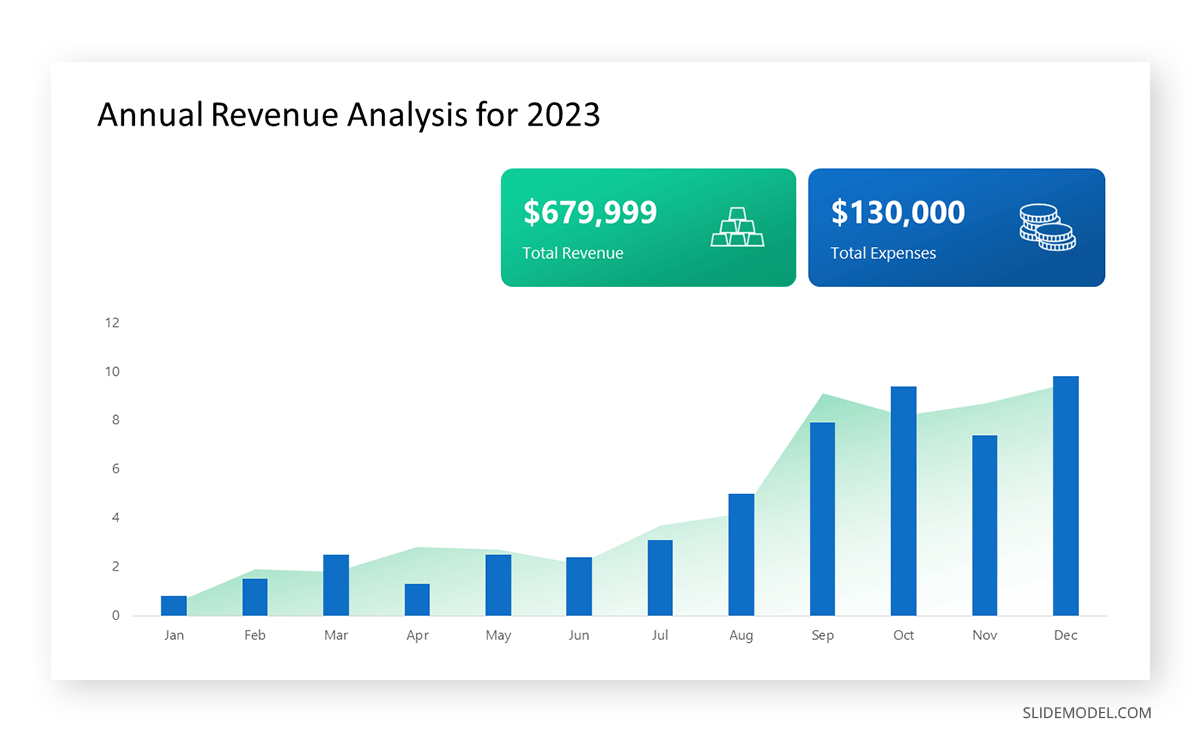
Real-Life Application of Bar Charts
Let’s say a sales manager is presenting sales to their audience. Using a bar chart, he follows these steps.
Step 1: Selecting Data
The first step is to identify the specific data you will present to your audience.
The sales manager has highlighted these products for the presentation.
- Product A: Men’s Shoes
- Product B: Women’s Apparel
- Product C: Electronics
- Product D: Home Decor
Step 2: Choosing Orientation
Opt for a vertical layout for simplicity. Vertical bar charts help compare different categories in case there are not too many categories [1] . They can also help show different trends. A vertical bar chart is used where each bar represents one of the four chosen products. After plotting the data, it is seen that the height of each bar directly represents the sales performance of the respective product.
It is visible that the tallest bar (Electronics – Product C) is showing the highest sales. However, the shorter bars (Women’s Apparel – Product B and Home Decor – Product D) need attention. It indicates areas that require further analysis or strategies for improvement.
Step 3: Colorful Insights
Different colors are used to differentiate each product. It is essential to show a color-coded chart where the audience can distinguish between products.
- Men’s Shoes (Product A): Yellow
- Women’s Apparel (Product B): Orange
- Electronics (Product C): Violet
- Home Decor (Product D): Blue
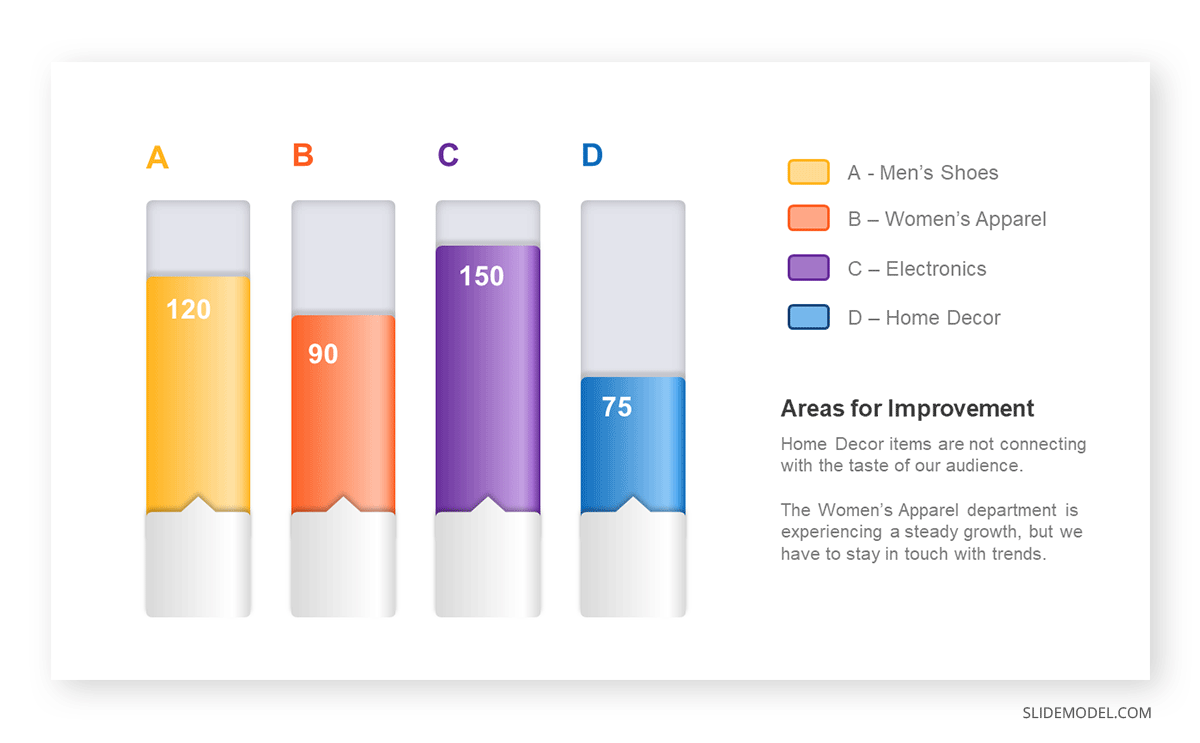
Bar charts are straightforward and easily understandable for presenting data. They are versatile when comparing products or any categorical data [2] . Bar charts adapt seamlessly to retail scenarios. Despite that, bar charts have a few shortcomings. They cannot illustrate data trends over time. Besides, overloading the chart with numerous products can lead to visual clutter, diminishing its effectiveness.
For more information, check our collection of bar chart templates for PowerPoint .
Line graphs help illustrate data trends, progressions, or fluctuations by connecting a series of data points called ‘markers’ with straight line segments. This provides a straightforward representation of how values change [5] . Their versatility makes them invaluable for scenarios requiring a visual understanding of continuous data. In addition, line graphs are also useful for comparing multiple datasets over the same timeline. Using multiple line graphs allows us to compare more than one data set. They simplify complex information so the audience can quickly grasp the ups and downs of values. From tracking stock prices to analyzing experimental results, you can use line graphs to show how data changes over a continuous timeline. They show trends with simplicity and clarity.
Real-life Application of Line Graphs
To understand line graphs thoroughly, we will use a real case. Imagine you’re a financial analyst presenting a tech company’s monthly sales for a licensed product over the past year. Investors want insights into sales behavior by month, how market trends may have influenced sales performance and reception to the new pricing strategy. To present data via a line graph, you will complete these steps.
First, you need to gather the data. In this case, your data will be the sales numbers. For example:
- January: $45,000
- February: $55,000
- March: $45,000
- April: $60,000
- May: $ 70,000
- June: $65,000
- July: $62,000
- August: $68,000
- September: $81,000
- October: $76,000
- November: $87,000
- December: $91,000
After choosing the data, the next step is to select the orientation. Like bar charts, you can use vertical or horizontal line graphs. However, we want to keep this simple, so we will keep the timeline (x-axis) horizontal while the sales numbers (y-axis) vertical.
Step 3: Connecting Trends
After adding the data to your preferred software, you will plot a line graph. In the graph, each month’s sales are represented by data points connected by a line.
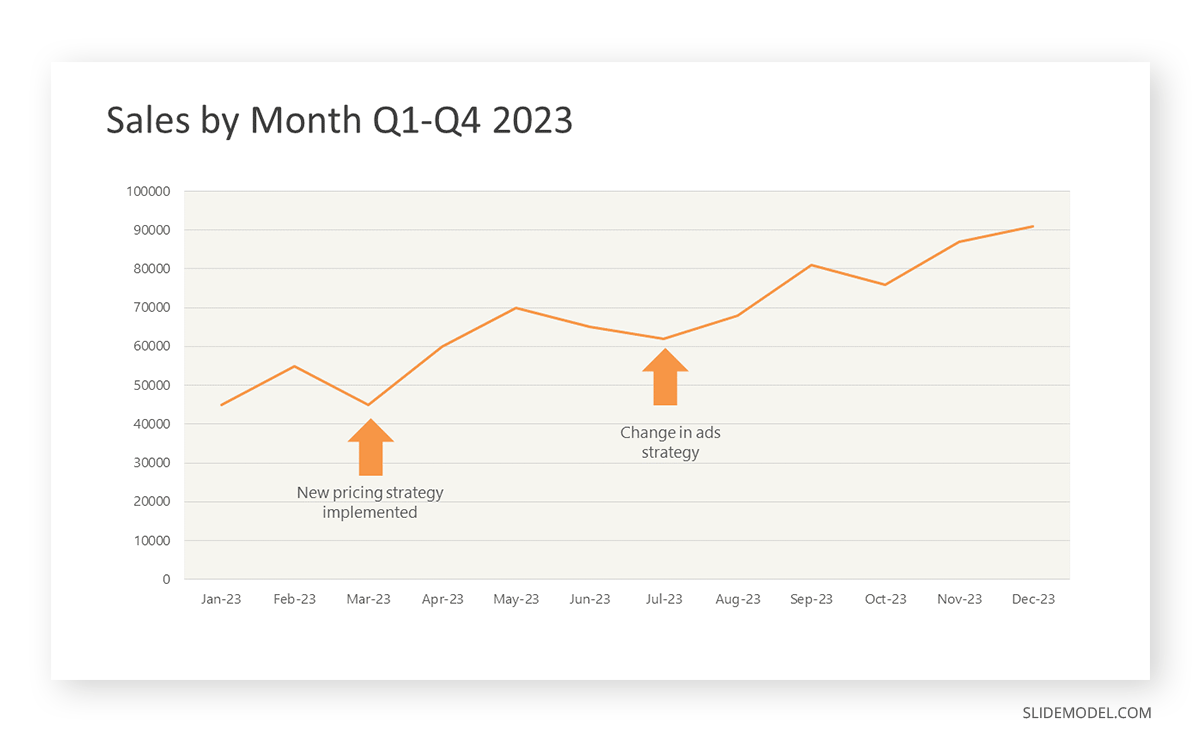
Step 4: Adding Clarity with Color
If there are multiple lines, you can also add colors to highlight each one, making it easier to follow.
Line graphs excel at visually presenting trends over time. These presentation aids identify patterns, like upward or downward trends. However, too many data points can clutter the graph, making it harder to interpret. Line graphs work best with continuous data but are not suitable for categories.
For more information, check our collection of line chart templates for PowerPoint and our article about how to make a presentation graph .
A data dashboard is a visual tool for analyzing information. Different graphs, charts, and tables are consolidated in a layout to showcase the information required to achieve one or more objectives. Dashboards help quickly see Key Performance Indicators (KPIs). You don’t make new visuals in the dashboard; instead, you use it to display visuals you’ve already made in worksheets [3] .
Keeping the number of visuals on a dashboard to three or four is recommended. Adding too many can make it hard to see the main points [4]. Dashboards can be used for business analytics to analyze sales, revenue, and marketing metrics at a time. They are also used in the manufacturing industry, as they allow users to grasp the entire production scenario at the moment while tracking the core KPIs for each line.
Real-Life Application of a Dashboard
Consider a project manager presenting a software development project’s progress to a tech company’s leadership team. He follows the following steps.
Step 1: Defining Key Metrics
To effectively communicate the project’s status, identify key metrics such as completion status, budget, and bug resolution rates. Then, choose measurable metrics aligned with project objectives.
Step 2: Choosing Visualization Widgets
After finalizing the data, presentation aids that align with each metric are selected. For this project, the project manager chooses a progress bar for the completion status and uses bar charts for budget allocation. Likewise, he implements line charts for bug resolution rates.
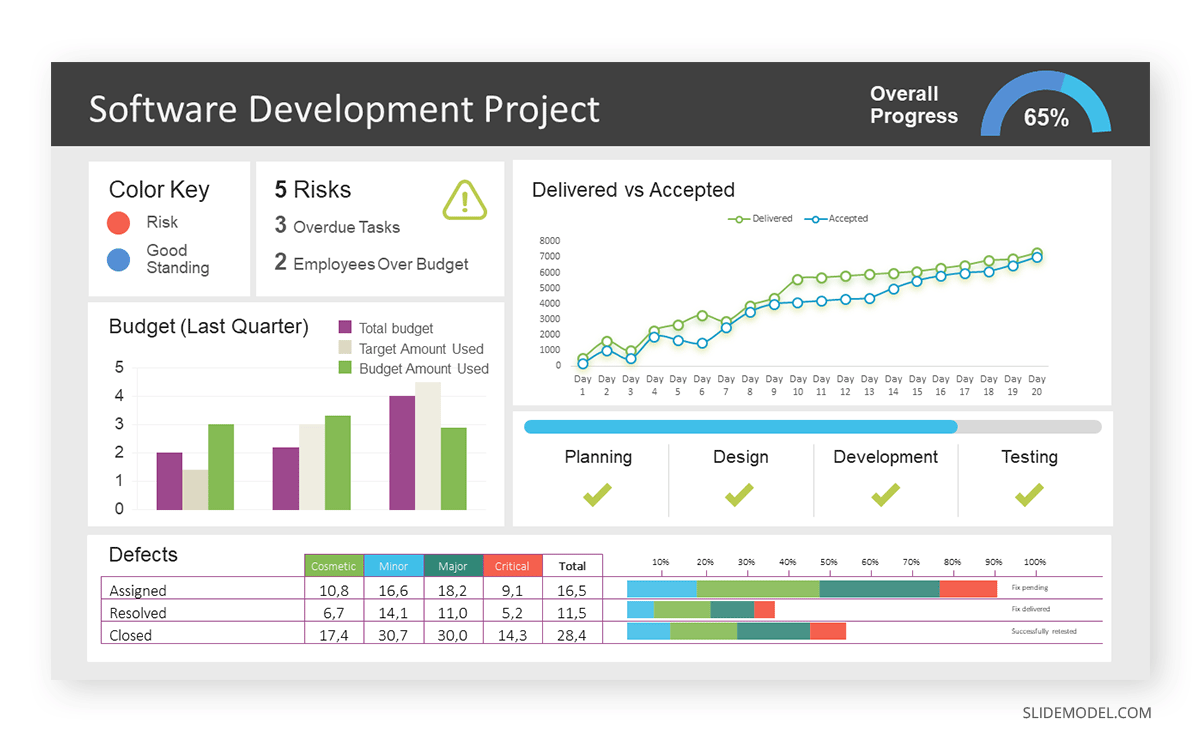
Step 3: Dashboard Layout
Key metrics are prominently placed in the dashboard for easy visibility, and the manager ensures that it appears clean and organized.
Dashboards provide a comprehensive view of key project metrics. Users can interact with data, customize views, and drill down for detailed analysis. However, creating an effective dashboard requires careful planning to avoid clutter. Besides, dashboards rely on the availability and accuracy of underlying data sources.
For more information, check our article on how to design a dashboard presentation , and discover our collection of dashboard PowerPoint templates .
Treemap charts represent hierarchical data structured in a series of nested rectangles [6] . As each branch of the ‘tree’ is given a rectangle, smaller tiles can be seen representing sub-branches, meaning elements on a lower hierarchical level than the parent rectangle. Each one of those rectangular nodes is built by representing an area proportional to the specified data dimension.
Treemaps are useful for visualizing large datasets in compact space. It is easy to identify patterns, such as which categories are dominant. Common applications of the treemap chart are seen in the IT industry, such as resource allocation, disk space management, website analytics, etc. Also, they can be used in multiple industries like healthcare data analysis, market share across different product categories, or even in finance to visualize portfolios.
Real-Life Application of a Treemap Chart
Let’s consider a financial scenario where a financial team wants to represent the budget allocation of a company. There is a hierarchy in the process, so it is helpful to use a treemap chart. In the chart, the top-level rectangle could represent the total budget, and it would be subdivided into smaller rectangles, each denoting a specific department. Further subdivisions within these smaller rectangles might represent individual projects or cost categories.
Step 1: Define Your Data Hierarchy
While presenting data on the budget allocation, start by outlining the hierarchical structure. The sequence will be like the overall budget at the top, followed by departments, projects within each department, and finally, individual cost categories for each project.
- Top-level rectangle: Total Budget
- Second-level rectangles: Departments (Engineering, Marketing, Sales)
- Third-level rectangles: Projects within each department
- Fourth-level rectangles: Cost categories for each project (Personnel, Marketing Expenses, Equipment)
Step 2: Choose a Suitable Tool
It’s time to select a data visualization tool supporting Treemaps. Popular choices include Tableau, Microsoft Power BI, PowerPoint, or even coding with libraries like D3.js. It is vital to ensure that the chosen tool provides customization options for colors, labels, and hierarchical structures.
Here, the team uses PowerPoint for this guide because of its user-friendly interface and robust Treemap capabilities.
Step 3: Make a Treemap Chart with PowerPoint
After opening the PowerPoint presentation, they chose “SmartArt” to form the chart. The SmartArt Graphic window has a “Hierarchy” category on the left. Here, you will see multiple options. You can choose any layout that resembles a Treemap. The “Table Hierarchy” or “Organization Chart” options can be adapted. The team selects the Table Hierarchy as it looks close to a Treemap.
Step 5: Input Your Data
After that, a new window will open with a basic structure. They add the data one by one by clicking on the text boxes. They start with the top-level rectangle, representing the total budget.
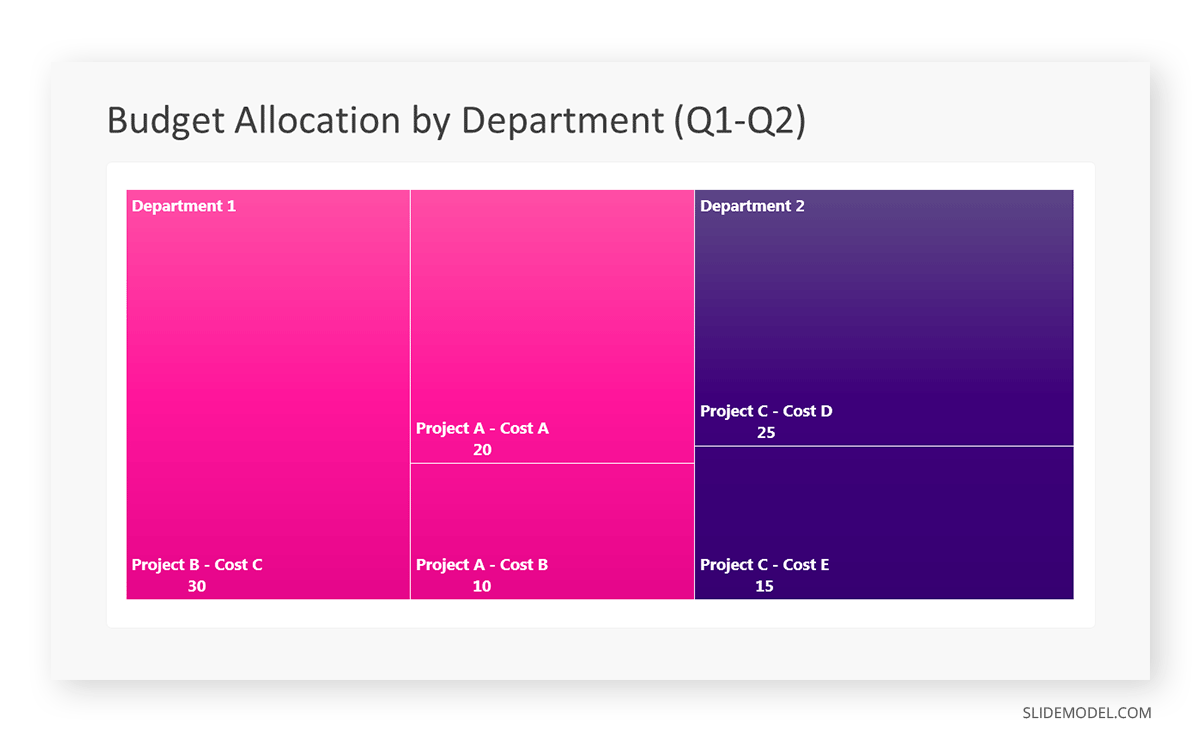
Step 6: Customize the Treemap
By clicking on each shape, they customize its color, size, and label. At the same time, they can adjust the font size, style, and color of labels by using the options in the “Format” tab in PowerPoint. Using different colors for each level enhances the visual difference.
Treemaps excel at illustrating hierarchical structures. These charts make it easy to understand relationships and dependencies. They efficiently use space, compactly displaying a large amount of data, reducing the need for excessive scrolling or navigation. Additionally, using colors enhances the understanding of data by representing different variables or categories.
In some cases, treemaps might become complex, especially with deep hierarchies. It becomes challenging for some users to interpret the chart. At the same time, displaying detailed information within each rectangle might be constrained by space. It potentially limits the amount of data that can be shown clearly. Without proper labeling and color coding, there’s a risk of misinterpretation.
A heatmap is a data visualization tool that uses color coding to represent values across a two-dimensional surface. In these, colors replace numbers to indicate the magnitude of each cell. This color-shaded matrix display is valuable for summarizing and understanding data sets with a glance [7] . The intensity of the color corresponds to the value it represents, making it easy to identify patterns, trends, and variations in the data.
As a tool, heatmaps help businesses analyze website interactions, revealing user behavior patterns and preferences to enhance overall user experience. In addition, companies use heatmaps to assess content engagement, identifying popular sections and areas of improvement for more effective communication. They excel at highlighting patterns and trends in large datasets, making it easy to identify areas of interest.
We can implement heatmaps to express multiple data types, such as numerical values, percentages, or even categorical data. Heatmaps help us easily spot areas with lots of activity, making them helpful in figuring out clusters [8] . When making these maps, it is important to pick colors carefully. The colors need to show the differences between groups or levels of something. And it is good to use colors that people with colorblindness can easily see.
Check our detailed guide on how to create a heatmap here. Also discover our collection of heatmap PowerPoint templates .
Pie charts are circular statistical graphics divided into slices to illustrate numerical proportions. Each slice represents a proportionate part of the whole, making it easy to visualize the contribution of each component to the total.
The size of the pie charts is influenced by the value of data points within each pie. The total of all data points in a pie determines its size. The pie with the highest data points appears as the largest, whereas the others are proportionally smaller. However, you can present all pies of the same size if proportional representation is not required [9] . Sometimes, pie charts are difficult to read, or additional information is required. A variation of this tool can be used instead, known as the donut chart , which has the same structure but a blank center, creating a ring shape. Presenters can add extra information, and the ring shape helps to declutter the graph.
Pie charts are used in business to show percentage distribution, compare relative sizes of categories, or present straightforward data sets where visualizing ratios is essential.
Real-Life Application of Pie Charts
Consider a scenario where you want to represent the distribution of the data. Each slice of the pie chart would represent a different category, and the size of each slice would indicate the percentage of the total portion allocated to that category.
Step 1: Define Your Data Structure
Imagine you are presenting the distribution of a project budget among different expense categories.
- Column A: Expense Categories (Personnel, Equipment, Marketing, Miscellaneous)
- Column B: Budget Amounts ($40,000, $30,000, $20,000, $10,000) Column B represents the values of your categories in Column A.
Step 2: Insert a Pie Chart
Using any of the accessible tools, you can create a pie chart. The most convenient tools for forming a pie chart in a presentation are presentation tools such as PowerPoint or Google Slides. You will notice that the pie chart assigns each expense category a percentage of the total budget by dividing it by the total budget.
For instance:
- Personnel: $40,000 / ($40,000 + $30,000 + $20,000 + $10,000) = 40%
- Equipment: $30,000 / ($40,000 + $30,000 + $20,000 + $10,000) = 30%
- Marketing: $20,000 / ($40,000 + $30,000 + $20,000 + $10,000) = 20%
- Miscellaneous: $10,000 / ($40,000 + $30,000 + $20,000 + $10,000) = 10%
You can make a chart out of this or just pull out the pie chart from the data.
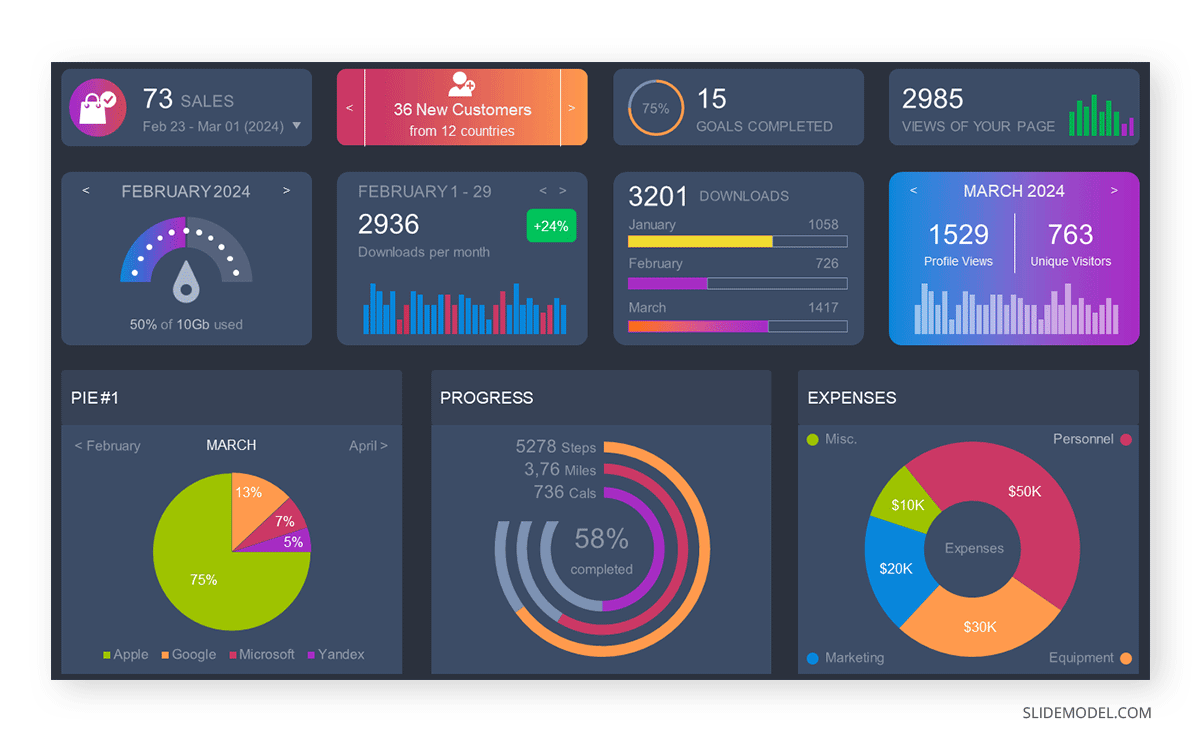
3D pie charts and 3D donut charts are quite popular among the audience. They stand out as visual elements in any presentation slide, so let’s take a look at how our pie chart example would look in 3D pie chart format.
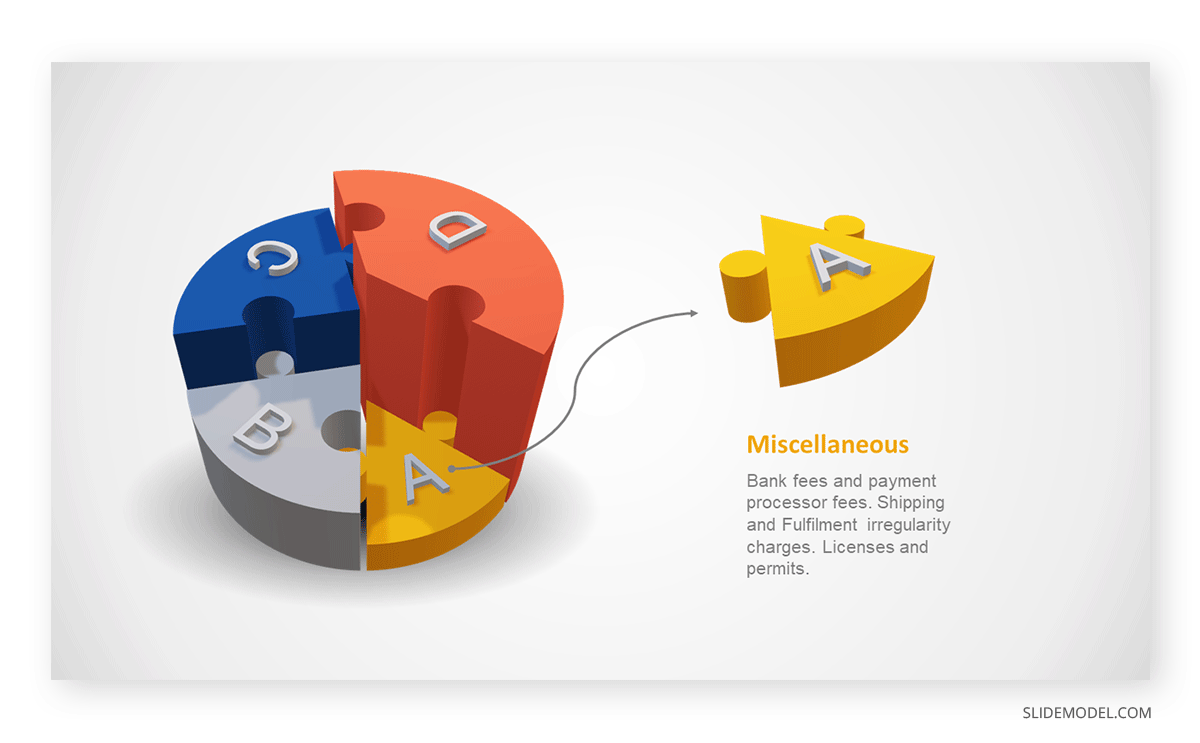
Step 03: Results Interpretation
The pie chart visually illustrates the distribution of the project budget among different expense categories. Personnel constitutes the largest portion at 40%, followed by equipment at 30%, marketing at 20%, and miscellaneous at 10%. This breakdown provides a clear overview of where the project funds are allocated, which helps in informed decision-making and resource management. It is evident that personnel are a significant investment, emphasizing their importance in the overall project budget.
Pie charts provide a straightforward way to represent proportions and percentages. They are easy to understand, even for individuals with limited data analysis experience. These charts work well for small datasets with a limited number of categories.
However, a pie chart can become cluttered and less effective in situations with many categories. Accurate interpretation may be challenging, especially when dealing with slight differences in slice sizes. In addition, these charts are static and do not effectively convey trends over time.
For more information, check our collection of pie chart templates for PowerPoint .
Histograms present the distribution of numerical variables. Unlike a bar chart that records each unique response separately, histograms organize numeric responses into bins and show the frequency of reactions within each bin [10] . The x-axis of a histogram shows the range of values for a numeric variable. At the same time, the y-axis indicates the relative frequencies (percentage of the total counts) for that range of values.
Whenever you want to understand the distribution of your data, check which values are more common, or identify outliers, histograms are your go-to. Think of them as a spotlight on the story your data is telling. A histogram can provide a quick and insightful overview if you’re curious about exam scores, sales figures, or any numerical data distribution.
Real-Life Application of a Histogram
In the histogram data analysis presentation example, imagine an instructor analyzing a class’s grades to identify the most common score range. A histogram could effectively display the distribution. It will show whether most students scored in the average range or if there are significant outliers.
Step 1: Gather Data
He begins by gathering the data. The scores of each student in class are gathered to analyze exam scores.
After arranging the scores in ascending order, bin ranges are set.
Step 2: Define Bins
Bins are like categories that group similar values. Think of them as buckets that organize your data. The presenter decides how wide each bin should be based on the range of the values. For instance, the instructor sets the bin ranges based on score intervals: 60-69, 70-79, 80-89, and 90-100.
Step 3: Count Frequency
Now, he counts how many data points fall into each bin. This step is crucial because it tells you how often specific ranges of values occur. The result is the frequency distribution, showing the occurrences of each group.
Here, the instructor counts the number of students in each category.
- 60-69: 1 student (Kate)
- 70-79: 4 students (David, Emma, Grace, Jack)
- 80-89: 7 students (Alice, Bob, Frank, Isabel, Liam, Mia, Noah)
- 90-100: 3 students (Clara, Henry, Olivia)
Step 4: Create the Histogram
It’s time to turn the data into a visual representation. Draw a bar for each bin on a graph. The width of the bar should correspond to the range of the bin, and the height should correspond to the frequency. To make your histogram understandable, label the X and Y axes.
In this case, the X-axis should represent the bins (e.g., test score ranges), and the Y-axis represents the frequency.
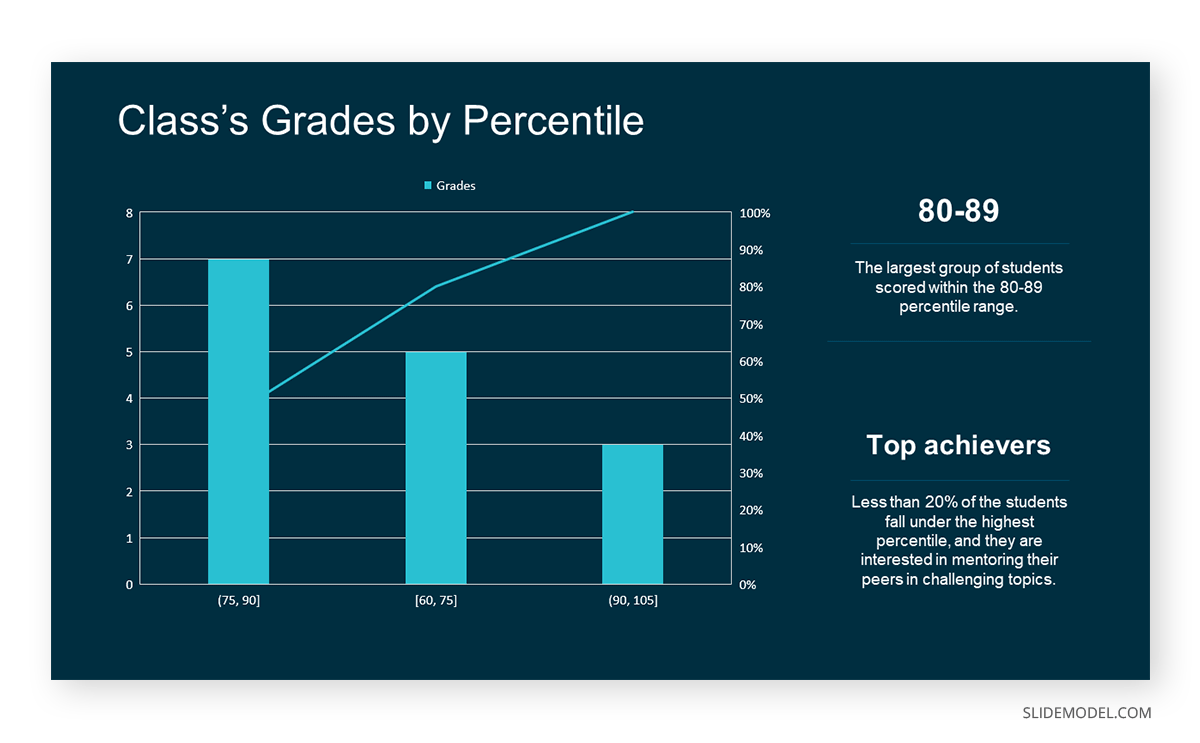
The histogram of the class grades reveals insightful patterns in the distribution. Most students, with seven students, fall within the 80-89 score range. The histogram provides a clear visualization of the class’s performance. It showcases a concentration of grades in the upper-middle range with few outliers at both ends. This analysis helps in understanding the overall academic standing of the class. It also identifies the areas for potential improvement or recognition.
Thus, histograms provide a clear visual representation of data distribution. They are easy to interpret, even for those without a statistical background. They apply to various types of data, including continuous and discrete variables. One weak point is that histograms do not capture detailed patterns in students’ data, with seven compared to other visualization methods.
A scatter plot is a graphical representation of the relationship between two variables. It consists of individual data points on a two-dimensional plane. This plane plots one variable on the x-axis and the other on the y-axis. Each point represents a unique observation. It visualizes patterns, trends, or correlations between the two variables.
Scatter plots are also effective in revealing the strength and direction of relationships. They identify outliers and assess the overall distribution of data points. The points’ dispersion and clustering reflect the relationship’s nature, whether it is positive, negative, or lacks a discernible pattern. In business, scatter plots assess relationships between variables such as marketing cost and sales revenue. They help present data correlations and decision-making.
Real-Life Application of Scatter Plot
A group of scientists is conducting a study on the relationship between daily hours of screen time and sleep quality. After reviewing the data, they managed to create this table to help them build a scatter plot graph:
In the provided example, the x-axis represents Daily Hours of Screen Time, and the y-axis represents the Sleep Quality Rating.
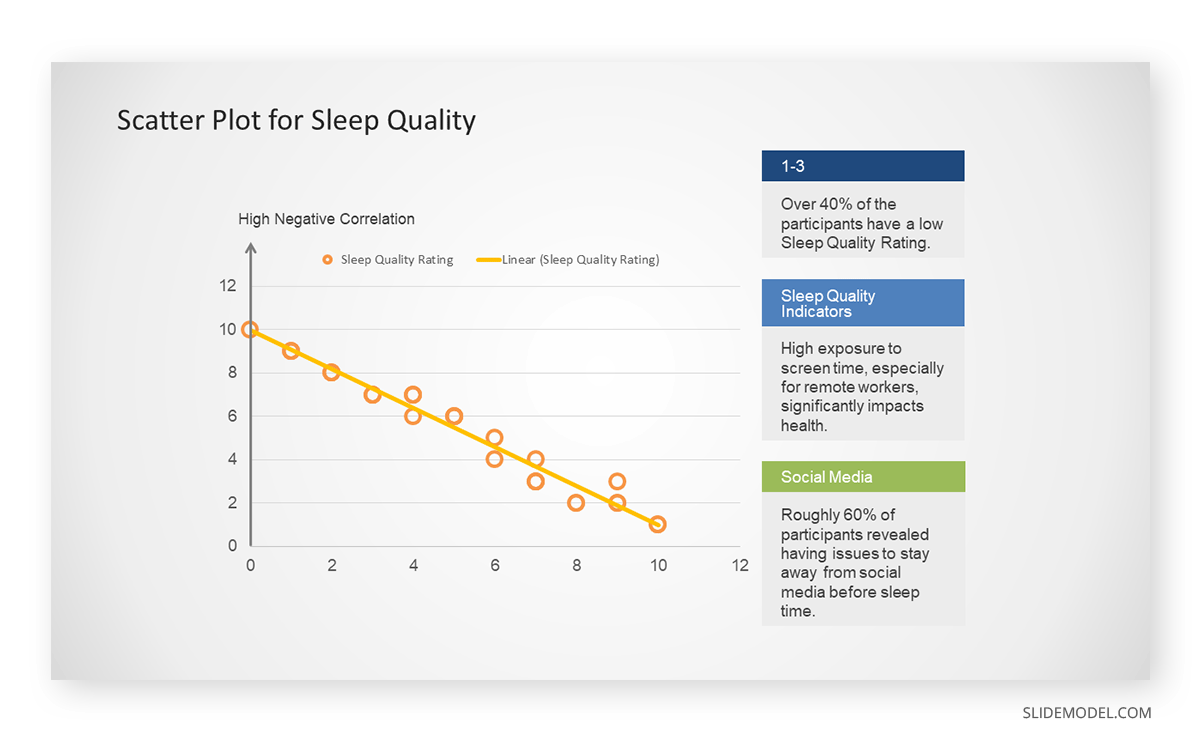
The scientists observe a negative correlation between the amount of screen time and the quality of sleep. This is consistent with their hypothesis that blue light, especially before bedtime, has a significant impact on sleep quality and metabolic processes.
There are a few things to remember when using a scatter plot. Even when a scatter diagram indicates a relationship, it doesn’t mean one variable affects the other. A third factor can influence both variables. The more the plot resembles a straight line, the stronger the relationship is perceived [11] . If it suggests no ties, the observed pattern might be due to random fluctuations in data. When the scatter diagram depicts no correlation, whether the data might be stratified is worth considering.
Choosing the appropriate data presentation type is crucial when making a presentation . Understanding the nature of your data and the message you intend to convey will guide this selection process. For instance, when showcasing quantitative relationships, scatter plots become instrumental in revealing correlations between variables. If the focus is on emphasizing parts of a whole, pie charts offer a concise display of proportions. Histograms, on the other hand, prove valuable for illustrating distributions and frequency patterns.
Bar charts provide a clear visual comparison of different categories. Likewise, line charts excel in showcasing trends over time, while tables are ideal for detailed data examination. Starting a presentation on data presentation types involves evaluating the specific information you want to communicate and selecting the format that aligns with your message. This ensures clarity and resonance with your audience from the beginning of your presentation.
1. Fact Sheet Dashboard for Data Presentation
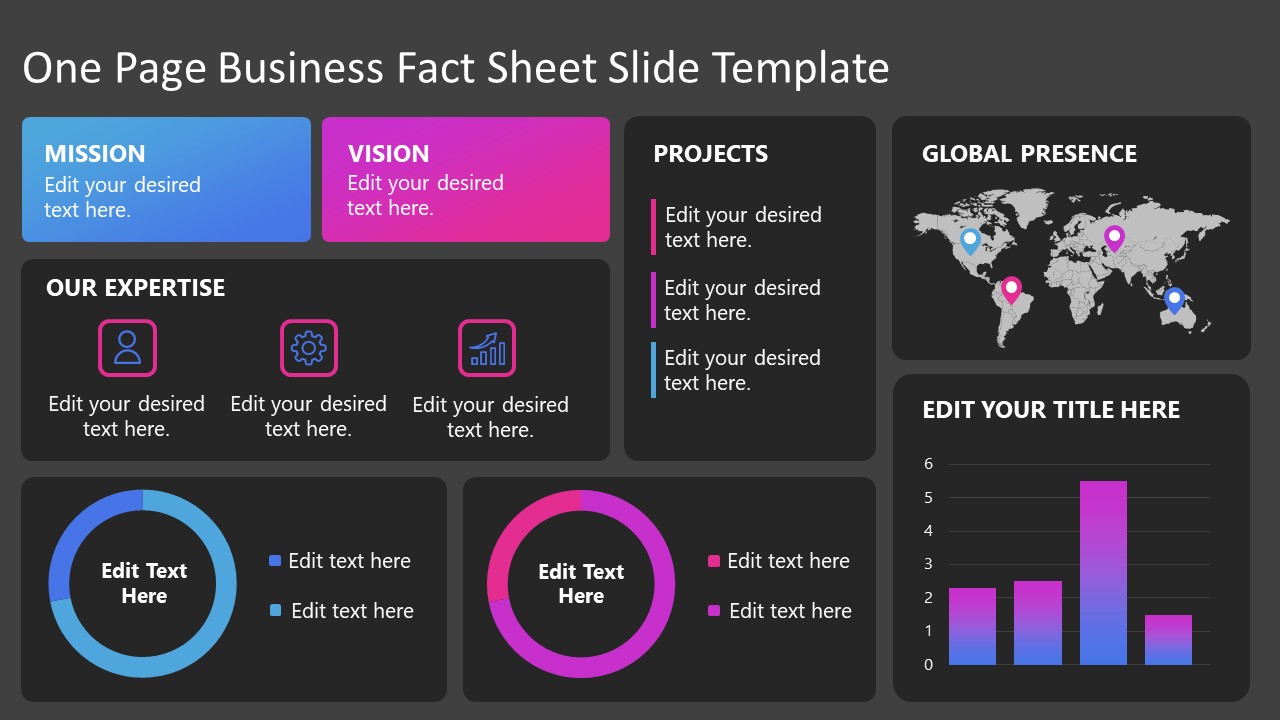
Convey all the data you need to present in this one-pager format, an ideal solution tailored for users looking for presentation aids. Global maps, donut chats, column graphs, and text neatly arranged in a clean layout presented in light and dark themes.
Use This Template
2. 3D Column Chart Infographic PPT Template
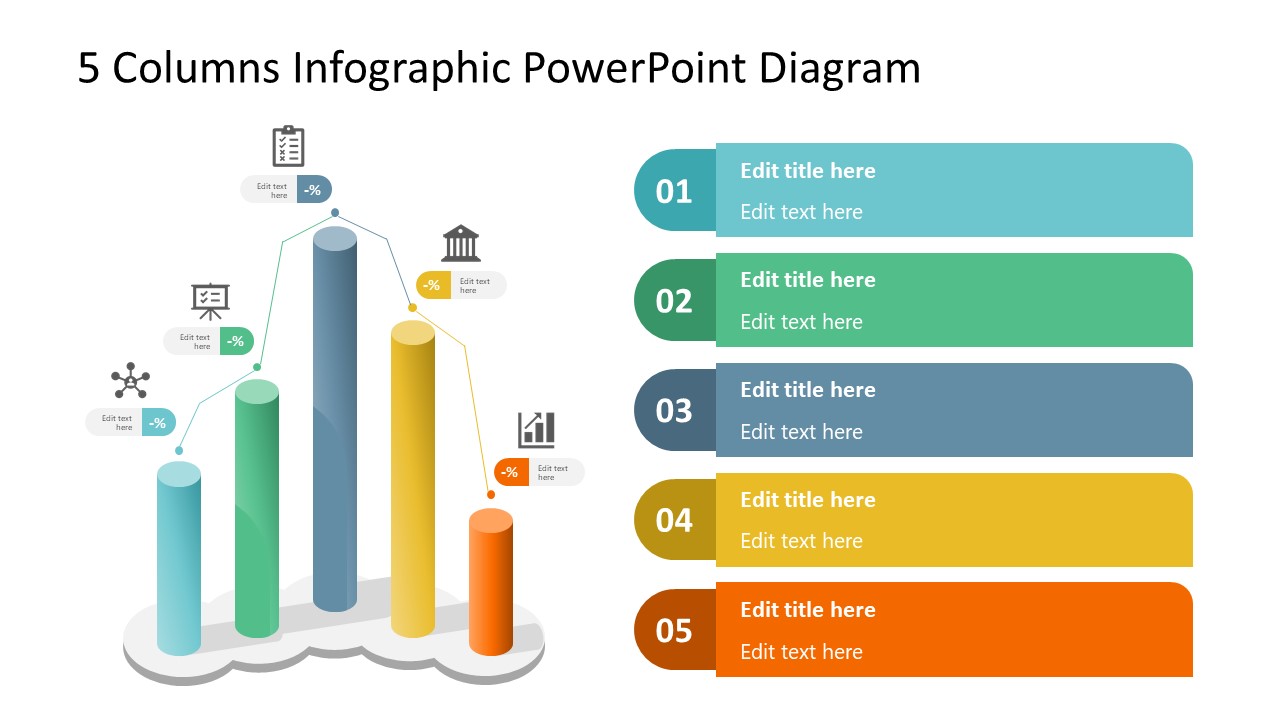
Represent column charts in a highly visual 3D format with this PPT template. A creative way to present data, this template is entirely editable, and we can craft either a one-page infographic or a series of slides explaining what we intend to disclose point by point.
3. Data Circles Infographic PowerPoint Template
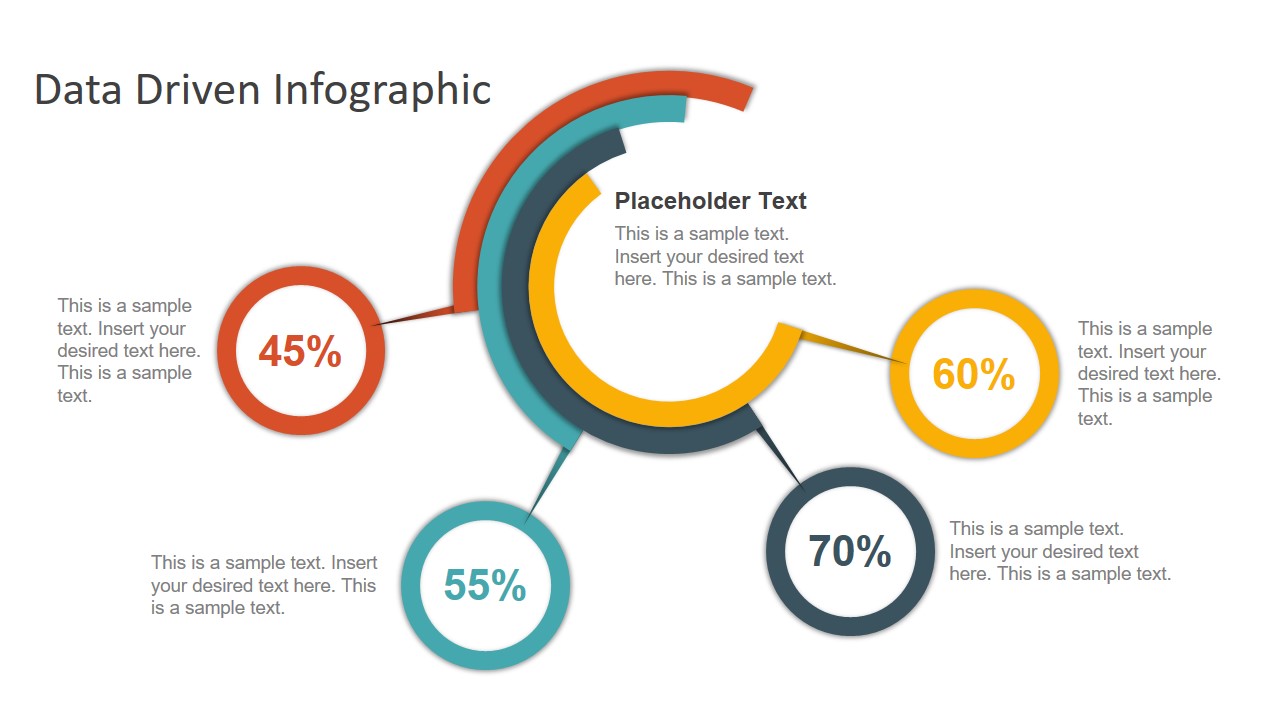
An alternative to the pie chart and donut chart diagrams, this template features a series of curved shapes with bubble callouts as ways of presenting data. Expand the information for each arch in the text placeholder areas.
4. Colorful Metrics Dashboard for Data Presentation
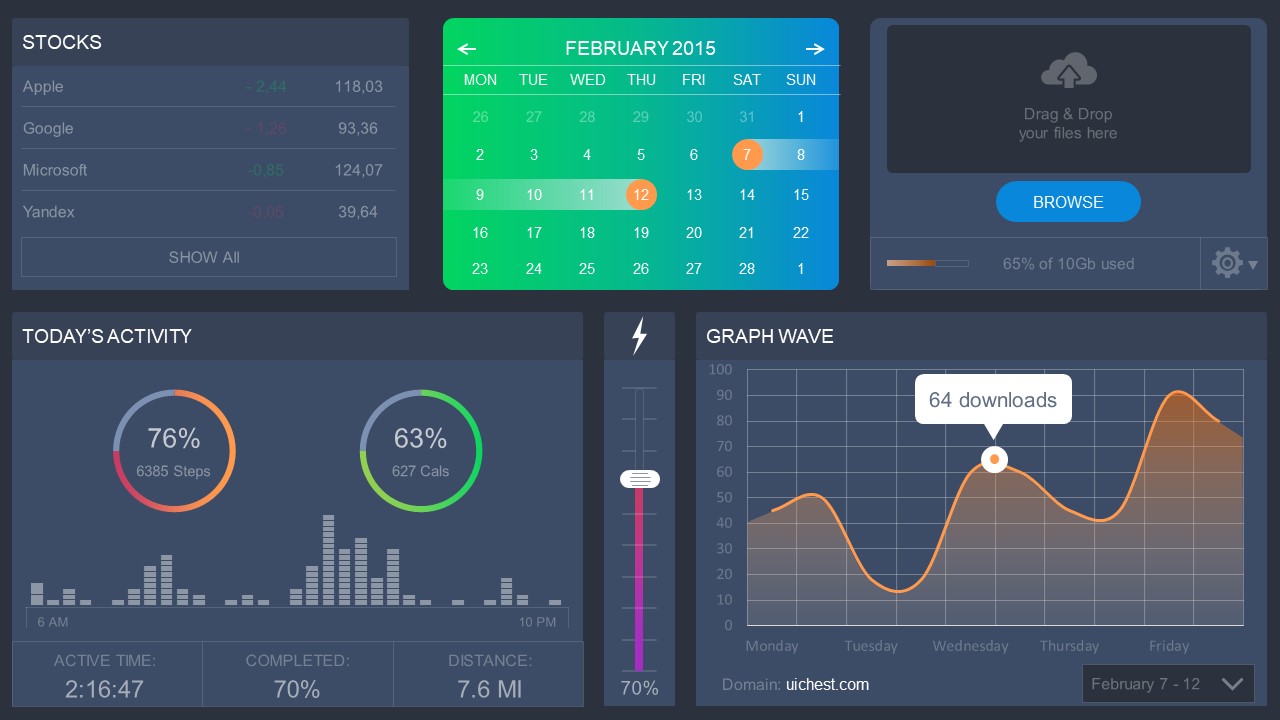
This versatile dashboard template helps us in the presentation of the data by offering several graphs and methods to convert numbers into graphics. Implement it for e-commerce projects, financial projections, project development, and more.
5. Animated Data Presentation Tools for PowerPoint & Google Slides
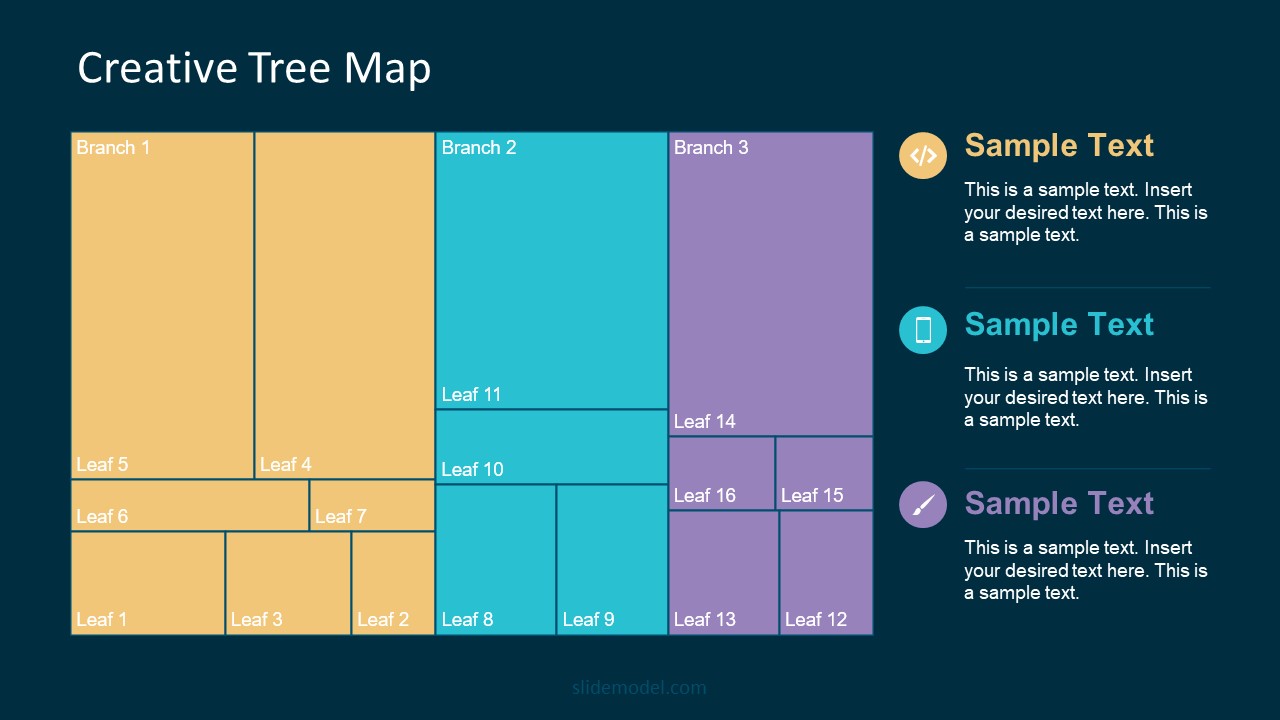
A slide deck filled with most of the tools mentioned in this article, from bar charts, column charts, treemap graphs, pie charts, histogram, etc. Animated effects make each slide look dynamic when sharing data with stakeholders.
6. Statistics Waffle Charts PPT Template for Data Presentations
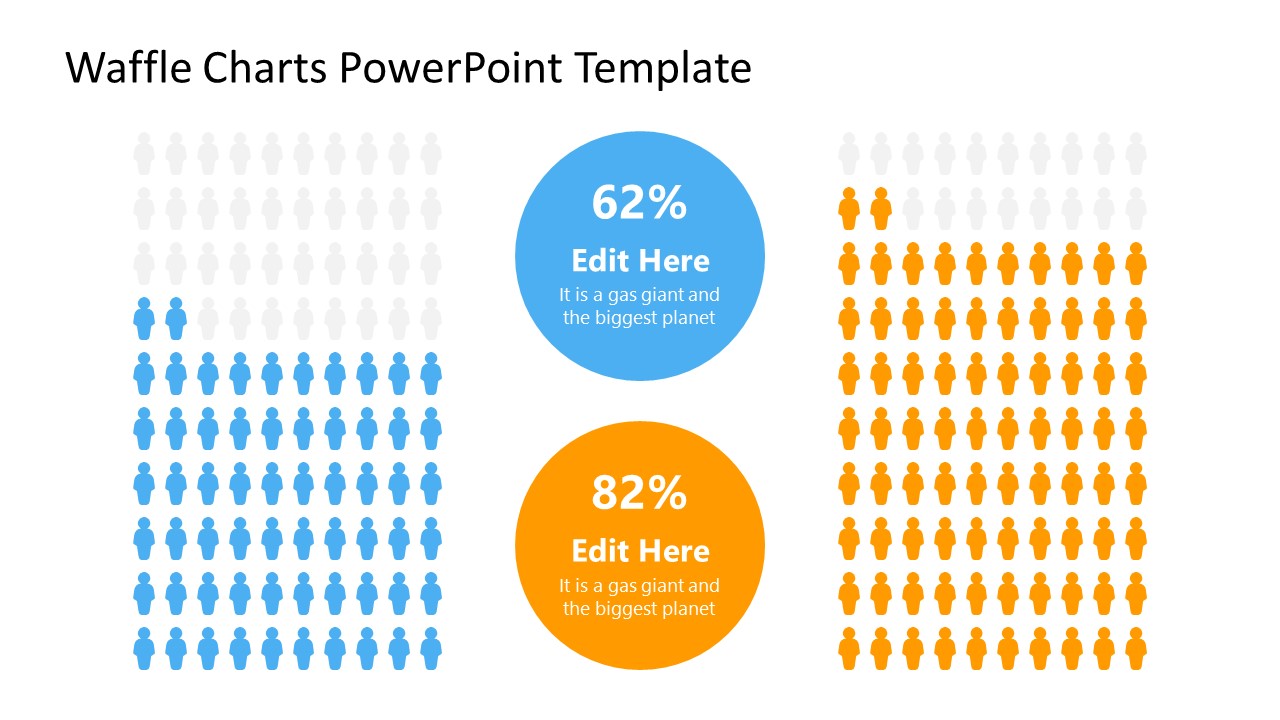
This PPT template helps us how to present data beyond the typical pie chart representation. It is widely used for demographics, so it’s a great fit for marketing teams, data science professionals, HR personnel, and more.
7. Data Presentation Dashboard Template for Google Slides
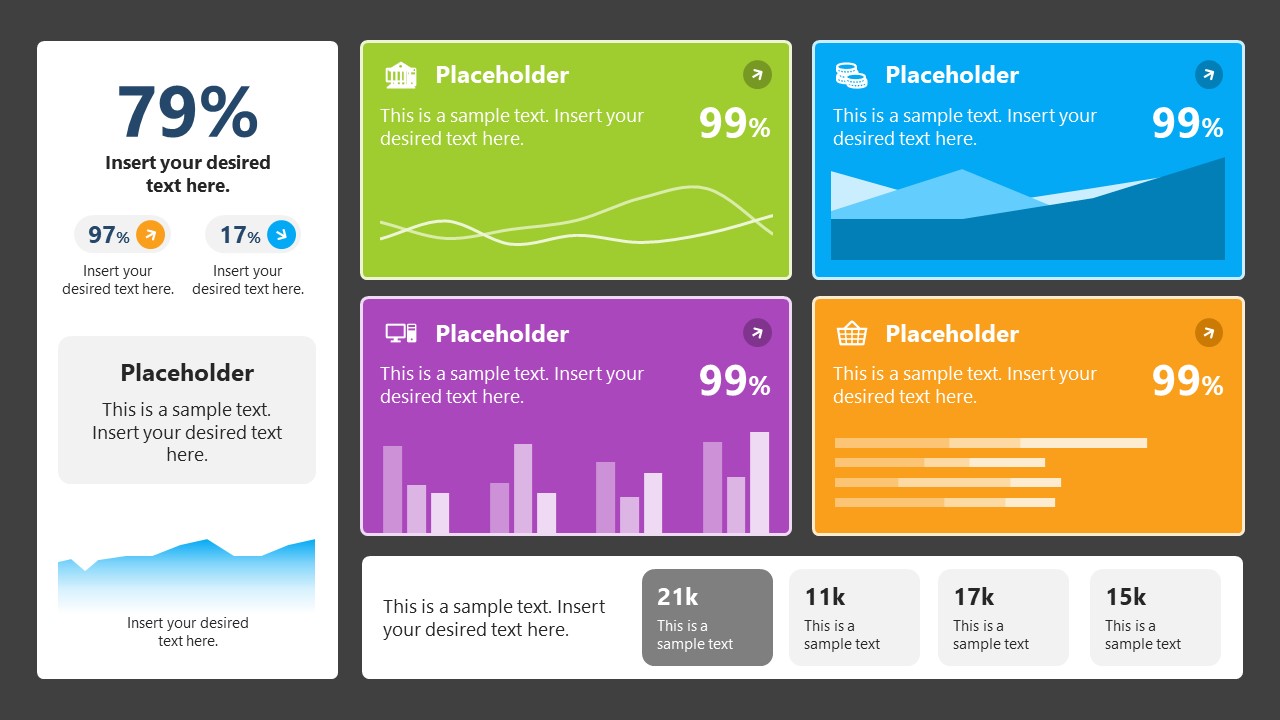
A compendium of tools in dashboard format featuring line graphs, bar charts, column charts, and neatly arranged placeholder text areas.
8. Weather Dashboard for Data Presentation

Share weather data for agricultural presentation topics, environmental studies, or any kind of presentation that requires a highly visual layout for weather forecasting on a single day. Two color themes are available.
9. Social Media Marketing Dashboard Data Presentation Template

Intended for marketing professionals, this dashboard template for data presentation is a tool for presenting data analytics from social media channels. Two slide layouts featuring line graphs and column charts.
10. Project Management Summary Dashboard Template
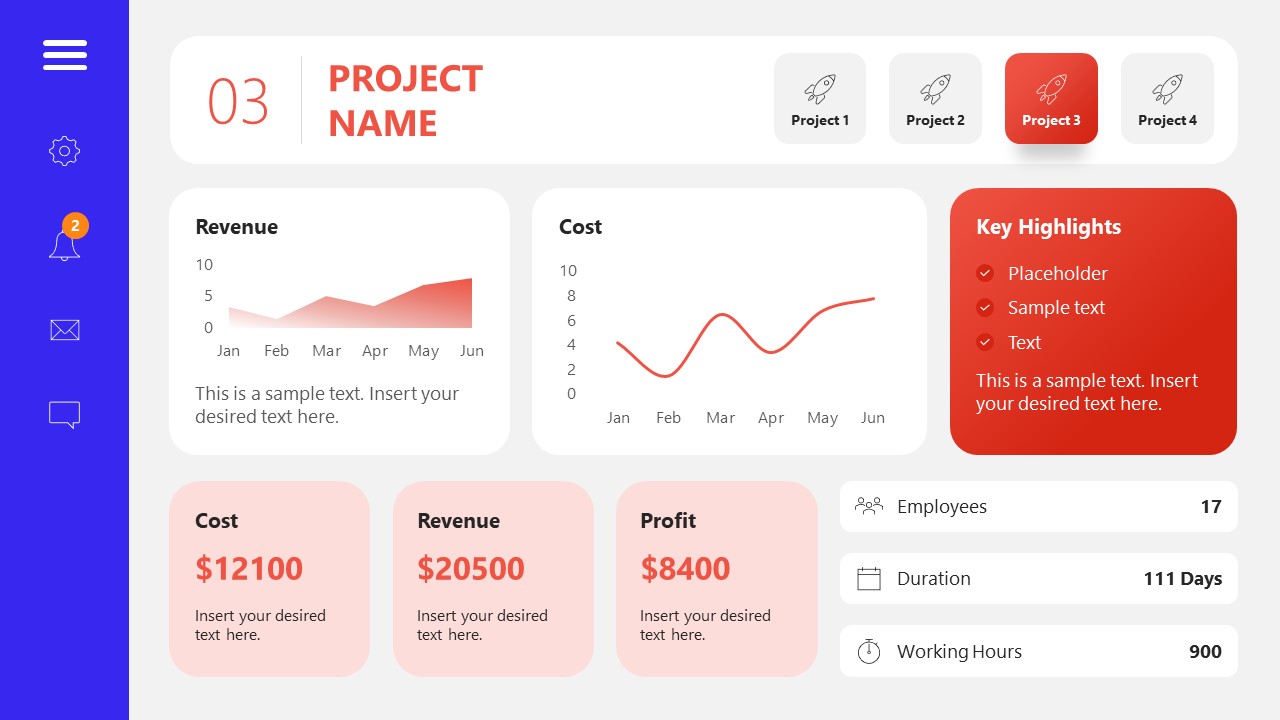
A tool crafted for project managers to deliver highly visual reports on a project’s completion, the profits it delivered for the company, and expenses/time required to execute it. 4 different color layouts are available.
11. Profit & Loss Dashboard for PowerPoint and Google Slides
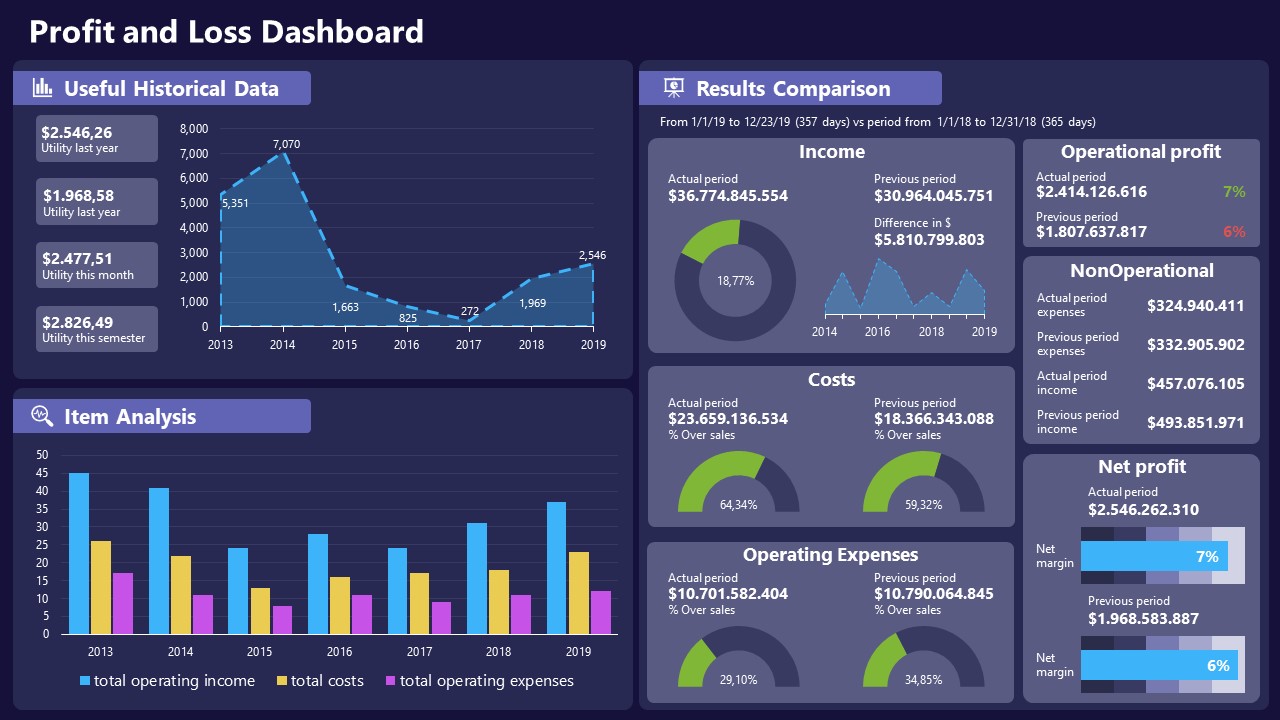
A must-have for finance professionals. This typical profit & loss dashboard includes progress bars, donut charts, column charts, line graphs, and everything that’s required to deliver a comprehensive report about a company’s financial situation.
Overwhelming visuals
One of the mistakes related to using data-presenting methods is including too much data or using overly complex visualizations. They can confuse the audience and dilute the key message.
Inappropriate chart types
Choosing the wrong type of chart for the data at hand can lead to misinterpretation. For example, using a pie chart for data that doesn’t represent parts of a whole is not right.
Lack of context
Failing to provide context or sufficient labeling can make it challenging for the audience to understand the significance of the presented data.
Inconsistency in design
Using inconsistent design elements and color schemes across different visualizations can create confusion and visual disarray.
Failure to provide details
Simply presenting raw data without offering clear insights or takeaways can leave the audience without a meaningful conclusion.
Lack of focus
Not having a clear focus on the key message or main takeaway can result in a presentation that lacks a central theme.
Visual accessibility issues
Overlooking the visual accessibility of charts and graphs can exclude certain audience members who may have difficulty interpreting visual information.
In order to avoid these mistakes in data presentation, presenters can benefit from using presentation templates . These templates provide a structured framework. They ensure consistency, clarity, and an aesthetically pleasing design, enhancing data communication’s overall impact.
Understanding and choosing data presentation types are pivotal in effective communication. Each method serves a unique purpose, so selecting the appropriate one depends on the nature of the data and the message to be conveyed. The diverse array of presentation types offers versatility in visually representing information, from bar charts showing values to pie charts illustrating proportions.
Using the proper method enhances clarity, engages the audience, and ensures that data sets are not just presented but comprehensively understood. By appreciating the strengths and limitations of different presentation types, communicators can tailor their approach to convey information accurately, developing a deeper connection between data and audience understanding.
[1] Government of Canada, S.C. (2021) 5 Data Visualization 5.2 Bar Chart , 5.2 Bar chart . https://www150.statcan.gc.ca/n1/edu/power-pouvoir/ch9/bargraph-diagrammeabarres/5214818-eng.htm
[2] Kosslyn, S.M., 1989. Understanding charts and graphs. Applied cognitive psychology, 3(3), pp.185-225. https://apps.dtic.mil/sti/pdfs/ADA183409.pdf
[3] Creating a Dashboard . https://it.tufts.edu/book/export/html/1870
[4] https://www.goldenwestcollege.edu/research/data-and-more/data-dashboards/index.html
[5] https://www.mit.edu/course/21/21.guide/grf-line.htm
[6] Jadeja, M. and Shah, K., 2015, January. Tree-Map: A Visualization Tool for Large Data. In GSB@ SIGIR (pp. 9-13). https://ceur-ws.org/Vol-1393/gsb15proceedings.pdf#page=15
[7] Heat Maps and Quilt Plots. https://www.publichealth.columbia.edu/research/population-health-methods/heat-maps-and-quilt-plots
[8] EIU QGIS WORKSHOP. https://www.eiu.edu/qgisworkshop/heatmaps.php
[9] About Pie Charts. https://www.mit.edu/~mbarker/formula1/f1help/11-ch-c8.htm
[10] Histograms. https://sites.utexas.edu/sos/guided/descriptive/numericaldd/descriptiven2/histogram/ [11] https://asq.org/quality-resources/scatter-diagram

Like this article? Please share
Data Analysis, Data Science, Data Visualization Filed under Design
Related Articles

Filed under Design • March 27th, 2024
How to Make a Presentation Graph
Detailed step-by-step instructions to master the art of how to make a presentation graph in PowerPoint and Google Slides. Check it out!
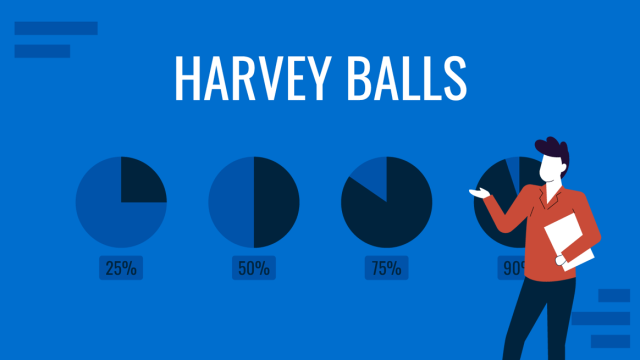
Filed under Presentation Ideas • January 6th, 2024
All About Using Harvey Balls
Among the many tools in the arsenal of the modern presenter, Harvey Balls have a special place. In this article we will tell you all about using Harvey Balls.
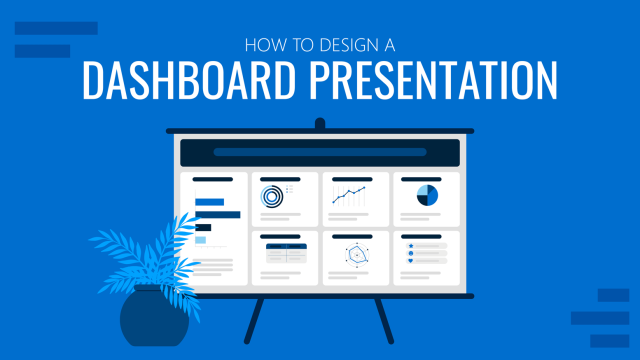
Filed under Business • December 8th, 2023
How to Design a Dashboard Presentation: A Step-by-Step Guide
Take a step further in your professional presentation skills by learning what a dashboard presentation is and how to properly design one in PowerPoint. A detailed step-by-step guide is here!
Leave a Reply
- Skip to main content
- Skip to primary sidebar

Business Jargons
A Business Encyclopedia
Presentation
Definition : A presentation is a form of communication in which the speaker conveys information to the audience. In an organization presentations are used in various scenarios like talking to a group, addressing a meeting, demonstrating or introducing a new product, or briefing a team. It involves presenting a particular subject or issue or new ideas/thoughts to a group of people.
It is considered as the most effective form of communication because of two main reasons:
- Use of non-verbal cues.
- Facilitates instant feedback.

Business Presentations are a tool to influence people toward an intended thought or action.
Parts of Presentation

- Introduction : It is meant to make the listeners ready to receive the message and draw their interest. For that, the speaker can narrate some story or a humorous piece of joke, an interesting fact, a question, stating a problem, and so forth. They can also use some surprising statistics.
- Body : It is the essence of the presentation. It requires the sequencing of facts in a logical order. This is the part where the speaker explains the topic and relevant information. It has to be critically arranged, as the audience must be able to grasp what the speaker presents.
- Conclusion : It needs to be short and precise. It should sum up or outline the key points that you have presented. It could also contain what the audience should have gained out of the presentation.
Purpose of Presentation
- To inform : Organizations can use presentations to inform the audience about new schemes, products or proposals. The aim is to inform the new entrant about the policies and procedures of the organization.
- To persuade : Presentations are also given to persuade the audience to take the intended action.
- To build goodwill : They can also help in building a good reputation
Factors Affecting Presentation

Audience Analysis
Communication environment, personal appearance, use of visuals, opening and closing presentation, organization of presentation, language and words, voice quality, body language, answering questions, a word from business jargons.
Presentation is a mode of conveying information to a selected group of people live. An ideal presentation is one that identifies and matches the needs, interests and understanding level of the audience. It also represents the facts, and figures in the form of tables, charts, and graphs and uses multiple colours.
Related terms:
- Verbal Communication
- Visual Communication
- Non-Verbal Communication
- Communication
- 7 C’s of Communication
Reader Interactions
Abbas khan says
October 2, 2022 at 11:33 pm
Thank you so much for providing us with brief info related to the presentation.
Farhan says
February 23, 2023 at 9:45 am
yusra shah says
July 3, 2023 at 2:04 am
it was helpful👍
Leave a Reply Cancel reply
Your email address will not be published. Required fields are marked *
- Google Slides Presentation Design
- Pitch Deck Design
- Powerpoint Redesign
- Other Design Services
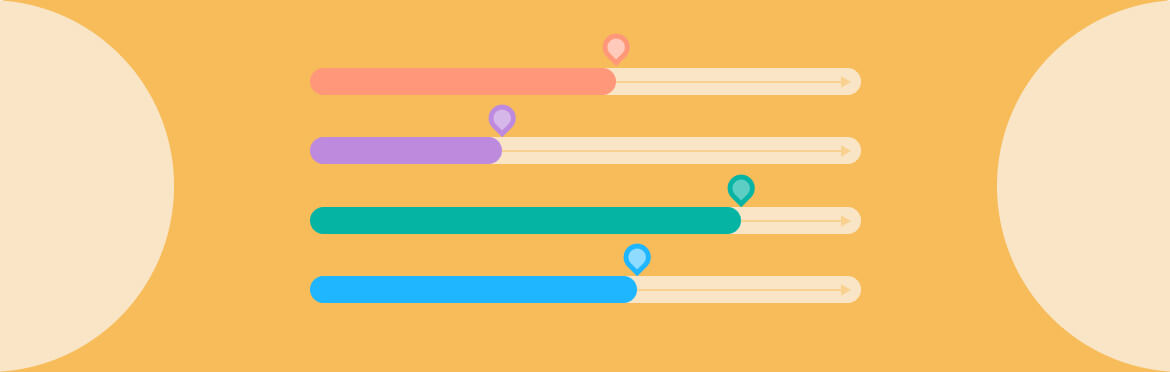
- Business Slides
- Guide & How to's
How to prepare and write valid progress report for project?
What is a progress report.
The project status report summarizes your project progress compared to project plan milestones. It is a robust communication tool to keep everyone in the loop, synchronize people, and reach project goals as a result. A monthly email, progress report slides, or shared drive link is a typical frequency and format for spreading similar records.
There are several ways you can structure it and present it, and these are the most popular solutions:
- Word document;
- PowerPoint presentation;
- Excel table;
- Web-based platform page.
Read our previous article on presentation design trends in 2022/2023 to make your progress report even more attractive.
An attractive progress report on a project is usually sent to all project stakeholders: team members, steering committee members, sponsors, executives, end users, customer representatives, etc. In other words, you must send the report to anyone who touches the project scope and wants to receive the deliverable and progress updates.
One way to make your report is to send a ‘ do my presentation ’ request to credible services. Another way is to read this article with detailed project progress report templates you can apply to Word, PowerPoint, or any format you prefer. Follow it wisely!
How to Make a Progress Report Presentation?
1. project summary.
The first slide of any progress report for the project is a project summary. Commonly, you want to include information to remind stakeholders what your team is actually doing and what you include in this particular report.
Scope Statement
Add a “Scope Statement” to indicate the area you’re responsible for from a delivery standpoint.
Scope Statement Template: To implement the new future state security center with a focus on streamlining people activities and implementing technology to support the new ways of working by the end of Q4.
Project Priority Matrix
Project Priority Matrix has to let people know what your constraints are and what you’re willing to optimize and accept from scope, time, and budget perspectives. It becomes handy when you have requests from people off to the side, like, “we do not understand everything else but make sure to please add this element”. And you have your matrix as the strongest argument as to whether it is possible or not.
Project Priority Matrix Template:
2. High-Level Milestones
The next slide you’d prefer to have in your project progress report is “High-Level Milestones”. It helps you to give an overarching view of your team’s activity ⎼ what they’re currently performing, delivering, or challenging. The presented data must support a scope statement and the priority matrix to create an integral progress image, either a brand new person or a regular viewer.
High-Level Milestones Template:
3. Overall Project Status
The status of your overall project means basically its current performance level, either on track or at risk, etc. You can use a strop light system to make the progress report design of this slide more attractive and comprehensible:
Green = On track; Yellow = Potential risks; Red = Severe issues.
Needless to say, it is not bad to have yellows and reds, but it tells everyone what areas to improve for the best result, not an average one. It is indeed more suspicious than successful to run a project that’s always in green status. It might mean that people are not really aware of what’s going on.
4. Project Deliverables
The next PowerPoint or Google slides to add to your progress report presentation is project deliverables or major milestone status. In layman’s words, it is the heartbeat of your progress report. To depict it attractively, you can use the same strop light system to underline different statuses.
Project Deliverables Template:
We give very specific deliverables in the template above, and you should definitely alter them as per your report (every time you present). Most important is to define your deliverables because people come with assumptions you have to negate.
Again, do not be afraid to give red or yellow status: it just means you understand your project’s ins and outs, ups and downs, strengths and flaws. If the status is yellow, mention that the team is monitoring the issue to devise an alternative solution. If the status is red, make sure to say the team is already fixing the issue.
5. Issues and Risks
This is the slide or slides where you have to outline high-level external elements impacting the project. You should share everything influencing the initial scope, time, or budget with your stakeholders before all statuses turn RED. It means you will highlight any issues not connected to a deliverable. The purpose is to show your due diligence and deep awareness of project flow and constraints.
Risk Report Template:
Project Timeline is being negatively impacted. As a project, we struggle with our IT core team members to complete tasks. A new project was launched in the operations department, and some of our team members are being pulled away from their tasks by managers outside this project. As the PM, I will be speaking to their direct managers to bring up this issue for resolution.
Progress report is a powerful update highly recommended for any type of project. It helps to make correct and timely decisions, detect risks, take appropriate actions, and file for future reference. Your stakeholders are more involved in the project if they get a monthly report with work completed, work scheduled, and current/potential problems/projections. Besides, it keeps every team member on track because they know they must come up with some result by the end of the month.
Now you know how to write a progress report with a simple design. However, if you want slides that stand out or a sophisticated template for all your next reports, make sure to contact our specialists and get professional assistance.
#ezw_tco-2 .ez-toc-widget-container ul.ez-toc-list li.active::before { background-color: #ededed; } Table of contents
- Presenting techniques
- 50 tips on how to improve PowerPoint presentations in 2022-2023 [Updated]
- Keynote VS PowerPoint
- Types of presentations
- Present financial information visually in PowerPoint to drive results
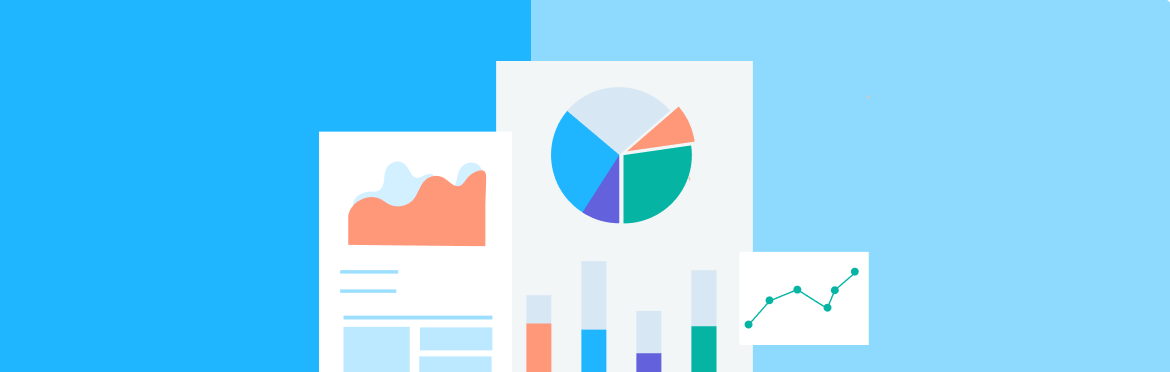
- Design Tips
Annual report design templates and tips: how to tell a great story with financial data in 2023

How to create weekly status report template

Quarterly business review: how to write and how to present it via presentation tools
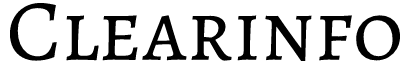
What is Report Writing: Format, Examples, Types & Process
- Table of Contents
Many professionals struggle to create effective reports due to a lack of understanding of the essential elements and organization required. This can lead to frustration and a failure to communicate key information to the intended audience.
In this blog, we’ll explore what is report writing, the types of reports, essential elements, and tips for creating effective reports to help you communicate your message and achieve your goals.
Definition of report writing?
According to Mary Munter and Lynn Hamilton, authors of “Guide to Managerial Communication,” report writing is “the process of selecting, organizing, interpreting, and communicating information to meet a specific objective.”
What is report writing?
Report writing refers to the process of creating a document that represents information in a clear and concise manner. Reports can be written for various purposes, such as providing updates on a project, analyzing data or presenting findings, or making recommendations.
Effective report writing requires careful planning, research, analysis, and organization of information. A well-structured report should be accurate, and objective, and contain a clear introduction, body, and conclusion. It should also be written in a professional and accessible style, with appropriate use of headings, subheadings, tables, graphs, and other visual aids.
Overall, report writing is an important skill for professionals in many fields, as it helps to communicate information and insights in a clear and concise manner.
What is a report?
A report is a formal document that is structured and presented in an organized manner, with the aim of conveying information, analyzing data, and providing recommendations. It is often used to communicate findings and outcomes to a specific audience, such as stakeholders, or managers. Reports can vary in length and format, but they usually contain a clear introduction, body, and conclusion.
Types of report writing
By understanding the different types of report writing, individuals can select the appropriate format and structure to effectively communicate information and achieve their objectives. However, the kind of report used will depend on the purpose, audience, and context of the report.
1/ Informational reports: These reports provide information about a topic, such as a product, service, or process.
Further Reading : What is an information report
2/ Analytical reports: These reports present data or information in a structured and organized manner, often with charts, graphs, or tables, to help the reader understand trends, patterns, or relationships.
3/ Formal Reports: These are detailed and structured reports written for a specific audience, often with a specific objective. In comparison with informal reports , formal reports are typically longer and more complex than other types of reports.
4/ Progress reports: These reports provide updates on a project or initiative, detailing the progress made and any challenges or obstacles encountered.
5/ Technical reports: These reports provide technical information, such as specifications, designs, or performance data, often aimed at a technical audience.
6/ Research reports: These reports present the findings of research conducted on a particular topic or issue, often including a literature review, data analysis, and conclusions.
7/ Feasibility Report: A feasibility report assesses the likelihood of achieving success for a suggested project or initiative.
8/ Business Reports: These reports are used in a business setting to communicate information about a company’s performance, operations, or strategies. Different types of business reports include financial statements, marketing reports, and annual reports.
Structure of report writing
The structure of a report refers to the overall organization and layout of the report, including the sections and subsections that make up the report, their order, and their relationships to each other. A report can we divided into three parts.
Preliminary Parts:
- Acknowledgments (Preface or Foreword)
- List of Tables and Illustrations
- Introduction (clear statement of research objectives, background information, hypotheses, methodology, statistical analysis, scope of study, limitations)
- Statement of findings and recommendations (summarized findings, non-technical language)
- Results (detailed presentation of findings with supporting data in the form of tables and charts, statistical summaries, and reductions of data, presented in a logical sequence)
- Implications of the results (clearly stated implications that flow from the results of the study)
- Summary (brief summary of the research problem, methodology, major findings, and major conclusions)
End Matter:
- Appendices (technical data such as questionnaires, sample information, and mathematical derivations)
- Bibliography of sources consulted.
This structure provides a clear and organized framework for presenting a research report, ensuring that all important information is included and presented in a logical and easy-to-follow manner.
Extra Learnings Role of a report structure in report writing The report structure plays a crucial role in report writing as it provides a clear and organized framework for presenting information in an effective and logical manner. It ensures that the reader can easily understand the purpose and scope of the report, locate and access the relevant information. The preliminary parts of the report, provide an overview of the report and aid navigation. The main text makes it easier for the reader to comprehend and analyze the information. And The end matter provides additional details and sources for reference. An organized report structure also helps the author to communicate their research and ideas effectively to the intended audience.
What is the report writing format?
The format of report writing refers to the structure of a formal document that provides information on a particular topic or issue. The report writing format typically includes the following key components:
8 Essential elements of report writing are:
1/ Title: The title is the first thing that readers will see, and it should be clear and concise. The title should include the report’s subject or topic and the author’s name, date of writing, or who the report is for. Remember to keep the title brief and informative, avoiding vague or ambiguous language.
Example of Business Report Title Page: “Market Analysis and Growth Strategies for XYZ Corporation” Author: Mary Johnson Date: January 2, 2022 Company: Earthcon Corporation Department: Strategy and Planning
In this example, the title page includes the name of the report, ‘Market Analysis 2022,’ the author’s name, ‘John Doe,’ the submission date, ‘January 1, 2024,’ and other details such as the name of the organization, ‘Earthcon Corporation.’
2/ Table of Contents : The table of contents provides an overview of the report’s contents. It should list all sections and subsections with clear headings. It is essential to make the table of contents organized and easy to read, allowing readers to locate specific information quickly.
Example of Table of Contents I. Introduction…… 1 Purpose of the Report…… 2 Methodology Used…… 2 II. Executive Summary…… 3 III. Background and Context…… 3 IV. Analysis and Findings…… 4 Market Trends and Data…… 5 Competitor Analysis…… 6 SWOT Analysis…… 7 V. Recommendations and Conclusion…… 8 VI. References…… 9
3/ Summary : Also known as the executive summary, the summary provides a brief overview of the entire report. It should summarize the report’s main points, including findings, objectives, and recommendations. The summary should be written after the entire report is completed, and it should be concise and summarized in less than one page.
Example of executive summary: The Annual Sales Report for Earthcon Company shows a 10% increase in overall sales compared to the previous year. The report also reveals that the majority of sales came from the Midwest region and the target demographic is primarily males aged 25-40. Based on these findings, recommendations have been made to focus marketing efforts towards this demographic in the upcoming year.
4/ Introduction : The introduction introduces the report’s topic and informs readers what they can expect to find in the report. The introduction should capture readers’ attention and provide relevant background information. It should be clear and concise, including why the report was written and its objectives.
Example of Introduction: This comprehensive report aims to analyze and evaluate the sales performance of EarthCon Corporation throughout 2024. It will look into detailed sales trends observed throughout the year, carefully examining the various factors that have influenced these trends. Additionally, the report will identify and highlight potential areas for growth, offering valuable insights and recommendations to drive future success.
5/ Body: The body is the longest section and includes all the information, data, and analysis. It should present information in an organized manner, often using subheadings and bullet points. The body should include all relevant research findings and data, often accompanied by visuals such as graphs and tables. It is essential to cite all sources correctly and remain objective, avoiding personal opinions or biases.
Example of Background and Context: This report seeks to analyze the influence of technological advancements on business productivity. Previous research has indicated a correlation between the adoption of innovative technologies and increased operational efficiency for Earthcon. The report will examine further into this topic and offer suggestions for maximizing the benefits of these advancements. Example of Analysis and Findings: The market trends and data show a steady increase in demand for innovative products, with a significant rise in sales in the past five years. In comparison, competitor analysis reveals that Earthcon Corporation is well-positioned to take advantage of this trend due to its strong brand reputation and product portfolio. A SWOT analysis also highlights potential areas for improvement and growth.
6/ Conclusion: The conclusion summarizes the findings and conclusions of the report. It should wrap up all the essential information presented in the body and make recommendations based on the report’s findings. The conclusion must be brief and clear, avoiding the introduction of any new information not previously presented in the body.
7/ Recommendations: The recommendation section should provide suggested goals or steps based on the report’s information. It should be realistic and achievable, providing well-crafted solutions. It is often included in the conclusion section.
Example of Recommendations and Conclusion: Based on the analysis, it is recommended that EarthCon Corporation invest in research and development to continue producing innovative products. Additionally, efforts should be made to expand into emerging markets to increase global reach. In conclusion, the Annual Sales Report shows positive outcomes and recommends strategic actions for future growth.
8/ Appendices: The appendices section includes additional technical information or supporting materials, such as research questionnaires or survey data. It should provide supplementary information to the report without disrupting the report’s main content.
It is important to use clear headings and subheadings and to label tables and figures. Also, proofreading and fact-checking are critical before submitting the report. A well-crafted report is concise, informative and free of personal bias or opinions.
What are the features of report writing
There are several key features of effective report writing that can help ensure that the information presented is clear, concise, and useful. Some of these features include:
1/ Clarity: Reports should be written in clear and concise language, avoiding jargon or technical terms that may be confusing to the reader.
2/ Objectivity: A report should be objective, meaning that it should be free from bias or personal opinions. This is particularly important when presenting data or analysis.
3/ Accuracy: Reports should be based on reliable sources and accurate data. Information should be verified and cross-checked to ensure that it is correct and up-to-date.
4/ Structure: A report should be structured in a logical and organized manner, with clear headings, subheadings, and sections.
5/ Visual aids: A report may include visual aids such as charts, tables, and graphs, which can help to illustrate the key points and make the information easier to understand.
6/ Evidence: Reports should include evidence to support any claims or findings, such as statistics, quotes, or references to relevant literature.
7/ Recommendations: Many reports include recommendations or suggestions for future action based on the findings or analysis presented.
Significance of report writing
Report writing is a critical skill that can have a significant impact on individuals, and organizations. In fact, a report by the National Association of Colleges and Employers found that the ability to communicate effectively, including report writing, was the most important skill sought by employers.
- Reports provide decision-makers with the information they need to make informed decisions.
- Effective report writing demonstrates professionalism and attention to detail, which can help to build trust and credibility with clients.
- Reports can inform planning processes by providing data and insights that can be used to develop strategies and allocate resources.
- Reports often include recommendations or suggestions for future action, which can help to improve processes, procedures, or outcomes.
Further Reading: What is the significance of report writing
Report writing examples and samples
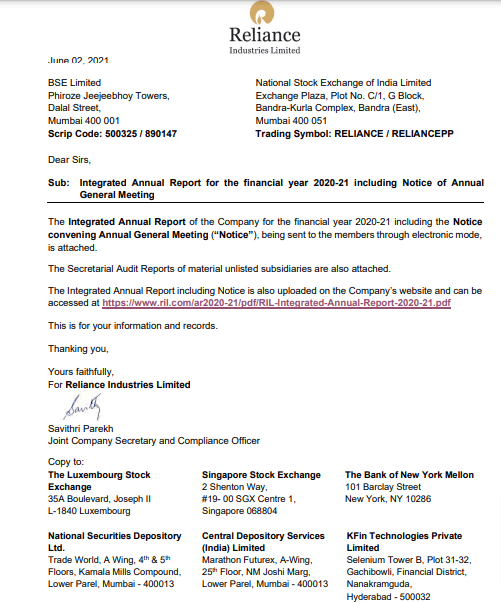
Example of Progress Report
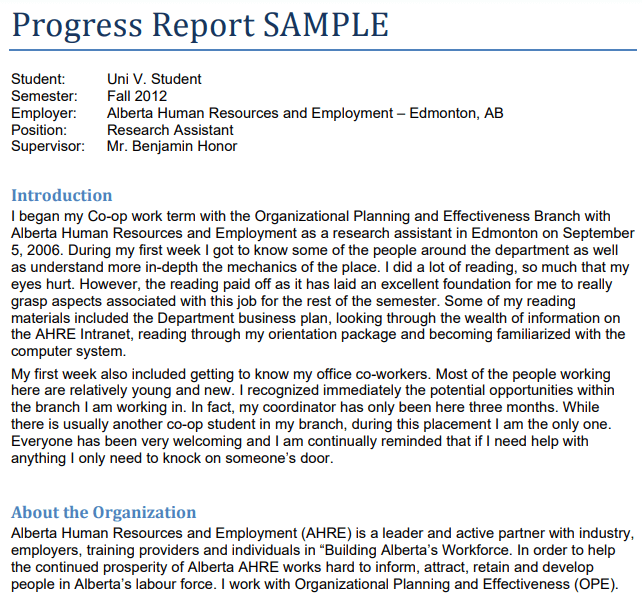
The essential process of report writing
Report writing requires careful planning, organization, and analysis to ensure that the report effectively communicates the intended message to the audience. Here are the general steps involved in the process of report writing:
Plan and prepare:
- Identify the purpose of the report, the target audience, and the scope of the report.
- Collect and examine data from different sources, including research studies, surveys, or interviews.
- Create an outline of the report, including headings and subheadings.
Write the introduction:
- Start with a brief summary of the report and its purpose.
- Provide background information and context for the report.
- Explain the research methodology and approach used.
Write the main body:
- Divide the report into logical sections, each with a clear heading.
- Present the findings and analysis of the research in a clear and organized manner.
- Use appropriate visual aids, such as tables, graphs, or charts to present data and information.
- Utilize a language that is both clear and Brief, and avoid using unnecessary jargon or technical terminology.
- Cite all sources used in the report according to a specified citation style.
Write the conclusion:
- Summarize the main findings and conclusions of the report.
- Restate the purpose of the report and how it was achieved.
- Provide recommendations or suggestions for further action, if applicable.
Edit and revise:
- Review the report for errors in grammar, spelling, and punctuation.
- Check that all information is accurate and up-to-date.
- Revise and improve the report as necessary.
Format and present:
- Use a professional and appropriate format for the report.
- Include a title page, table of contents, and list of references or citations.
- Incorporate headings, subheadings, and bullet points to enhance the report’s readability and facilitate navigation.
- Use appropriate fonts and sizes, and ensure that the report is well-structured and visually appealing.
Important Principles of report writing
To write an effective report, it is important to follow some basic principles. These principles ensure that your report is clear, concise, accurate, and informative. In this regard, here are some of the key principles that you should keep in mind when writing a report:
1/ Clarity: The report should be clear and easy to understand.
2/ Completeness: The report should cover all the relevant information needed to understand the topic
3/ Conciseness: A report should be concise, presenting only the information that is relevant and necessary to the topic.
4/ Formatting: The report should be properly formatted, with consistent fonts, spacing, and margins
5/ Relevance: The information presented in the report should be relevant to the purpose of the report.
6/ Timeliness: The report should be completed and delivered in a timely manner.
7/ Presentation: The report should be visually appealing and well-presented.
Extra Learnings Styles of report writing When it comes to the style of report writing, it’s important to use hard facts and figures, evidence, and justification. Using efficient language is crucial since lengthy reports with too many words are difficult to read. The most effective reports are easy and quick to read since the writer has comprehended the data and formulated practical recommendations. To achieve this, it’s important to write as you speak, avoid empty words, use descending order of importance, use an active voice, and keep sentences short. The goal should be to write to express and not to impress the reader. It’s also important to get facts 100% right and to be unbiased and open. By following these tips, one can create a well-written report that is easy to understand and provides valuable insights.
Differences between a report and other forms of writing
Reports are a specific form of writing that serves a distinct purpose and have unique characteristics. Unlike other forms of writing, such as essays or fiction, reports are typically focused on presenting factual information and making recommendations based on that information. Below we have differentiated report writing with various other forms of writing.
Essay vs report writing
Project writing vs report writing, research methodology vs report writing, article writing vs report writing, content writing vs report writing, business plan vs report writing, latest topics for report writing in 2024.
The possibilities for report topics may depend on the goals and scope of the report. The key is to choose a topic that is relevant and interesting to your audience, and that you can conduct thorough research on in order to provide meaningful insights and recommendations.
- A market analysis for a new product or service.
- An evaluation of employee satisfaction in a company.
- A review of the state of cybersecurity in a particular industry.
- A study of the prevalence and consequences of workplace discrimination.
- Analysis of the environmental impact of a particular industry or company.
- An assessment of the impact of new technology or innovations on a particular industry or sector.
Report writing skills and techniques
Effective report writing requires a combination of skills and techniques to communicate information and recommendations in a clear, and engaging manner.
From organizing information to tailoring the report to the intended audience, there are many factors to consider when writing a report. By mastering these skills and techniques, you can ensure that your report is well-written, informative, and engaging for your audience. Some of the primary ones are:
1/ Organization and structure: Structure your report in a logical and organized manner with headings and subheadings.
2/ Use of data and evidence: Present objective data and evidence to support your findings and recommendations.
3/ Audience awareness: Tailor your report to the needs and interests of your intended audience.
4/ Effective visuals: Use graphs, charts, or other visuals to communicate complex information in a clear and engaging way.
5/ Editing and proofreading: Carefully edit and proofread your report to ensure it is error-free and professional.
6/ Tone: Use a professional and objective tone to communicate your findings and recommendations.
7/ Time management: Manage your time effectively to ensure you have enough time to research, write, and revise your report.
Tips for effective report writing
- Understand your audience before you start writing.
- Start with an outline and cover all the important points.
- Employ clear and concise language.
- Utilize headings and subheadings to organize your report.
- Incorporate evidence and examples to support your points.
- Thoroughly edit and proofread your report before submission.
- Follow formatting guidelines If your report has specific formatting requirements.
- Use visuals to enhance understanding.
What is the ethical consideration involved in report writing
Ethical considerations play a crucial role in report writing. The accuracy of the information presented in the report is of utmost importance, as it forms the basis for any conclusions or recommendations that may be made. In addition, it is essential to avoid plagiarism by giving credit to the original sources of information and ideas.
Another crucial ethical consideration is confidentiality, particularly when the report contains sensitive or confidential information. It is important to safeguard this information and prevent its disclosure to unauthorized individuals.
Avoiding bias in report writing is also crucial, as it is essential to present information in an objective and unbiased manner. In cases where research or data collection is involved, obtaining informed consent from human subjects is a necessary ethical requirement.
By taking these ethical considerations into account, report writers can ensure that their work is fair, accurate, and respectful to all parties involved.
Common mistakes in report writing
There are several common mistakes that students and report writers make in report writing. By avoiding these common mistakes, students as well as report writers can create effective and impactful reports that are clear, accurate, and objective.
1/ Writing in the first person: Often, students and report writers commit an error by writing in the first person and utilizing words such as “I” or “me. In reports, it is recommended to write impersonally, using the passive voice instead.
2/ Using the wrong format: Reports should use numbered headings and subheadings to structure the content, while essays should have a clear line of argument in their content.
3/ Failing to introduce the content: The introduction of the report should introduce the content of the report, not the subject for discussion. It is important to explain the scope of the report and what is to follow, rather than explaining what a certain concept is.
4/ Missing relevant sections: Students and report writers, often miss out on including relevant sections that were specified in the assignment instructions, such as a bibliography or certain types of information. This can result in poor interpretation.
5/ Poor proofreading: Finally, not spending enough time proofreading the reported work can create unwanted mistakes. Therefore, It is important to proofread and correct errors multiple times before submitting the final report to avoid any mistakes that could have been easily corrected.
By avoiding these common mistakes, students and report writers can improve the quality of their reports.
What are some challenges of report writing and how to overcome them
Report writing can be a challenging task for many reasons. Here are some common challenges of report writing and how to overcome them:
1/ Lack of clarity on the purpose of the report: To overcome this challenge, it is important to clearly define the purpose of the report before starting. This can help to focus the content of the report and ensure that it meets the needs of the intended audience.
2/ Difficulty in organizing ideas: Reports often require a significant amount of information to be organized in a logical and coherent manner. To overcome this challenge, it can be helpful to create an outline or flowchart to organize ideas before beginning to write.
3/ Time management: Writing a report can be time-consuming, and it is important to allow sufficient time to complete the task. To overcome this challenge, it can be helpful to create a timeline or schedule for the various stages of the report-writing process.
4/ Writer’s block: Sometimes writers may experience writer’s block, making it difficult to start or continue writing the report. To overcome this challenge, it can be helpful to take a break, engage in other activities or brainstorming sessions to generate new ideas.
5/ Difficulty in citing sources: It is important to properly cite sources used in the report to avoid plagiarism and maintain credibility. To overcome this challenge, it can be helpful to use citation management tools, such as EndNote or Mendeley, to keep track of sources and ensure accurate referencing.
6/ Review and editing: Reviewing and editing a report can be a challenging task, especially when it is one’s own work. To overcome this challenge, it can be helpful to take a break before reviewing the report and seek feedback from others to gain a fresh perspective.
By being aware of these challenges and taking proactive steps to overcome them, report writers can create effective and impactful reports that meet the needs of their intended audience.
Best Software for writing reports
Report writing software has made it easier for writers to produce professional-looking reports with ease. These software tools offer a range of features and functionalities, including data visualization, collaboration, and customization options. In this section, we will explore some of the best report-writing software available:
1/ Tableau : This tool is great for creating interactive and visually appealing reports, as it allows users to easily create charts, graphs, and other data visualizations. It also supports data blending, which means that you can combine data from multiple sources to create more comprehensive reports.
2/ Zoho reporting : This tool is designed to help users create and share professional-looking reports quickly and easily. It offers a variety of customizable templates, as well as a drag-and-drop interface that makes it easy to add data and create charts and graphs.
3/ Bold Reports by Syncfusion : This tool is designed specifically for creating reports in .NET applications. It offers a wide range of features, including interactive dashboards, real-time data connectivity, and customizable themes and templates.
4/ Fast Reports : This tool is a reporting solution for businesses of all sizes. It allows users to create reports quickly and easily using a drag-and-drop interface and offers a variety of templates and customization options. It also supports a wide range of data sources, including databases, spreadsheets, and web services.
Further Reading : 10+ Best Report Writing Software and Tools in 2024
What is the conclusion of report writing
The conclusion of report writing is the final section of the report that summarizes the main findings, conclusions, and recommendations. It should tie together all the different sections of the report and present a clear and concise summary of the key points.
THE UNIVERSITY OF NEWCASTLE has given an inverted introduction framework that can use used for writing effective conclusions for reports.
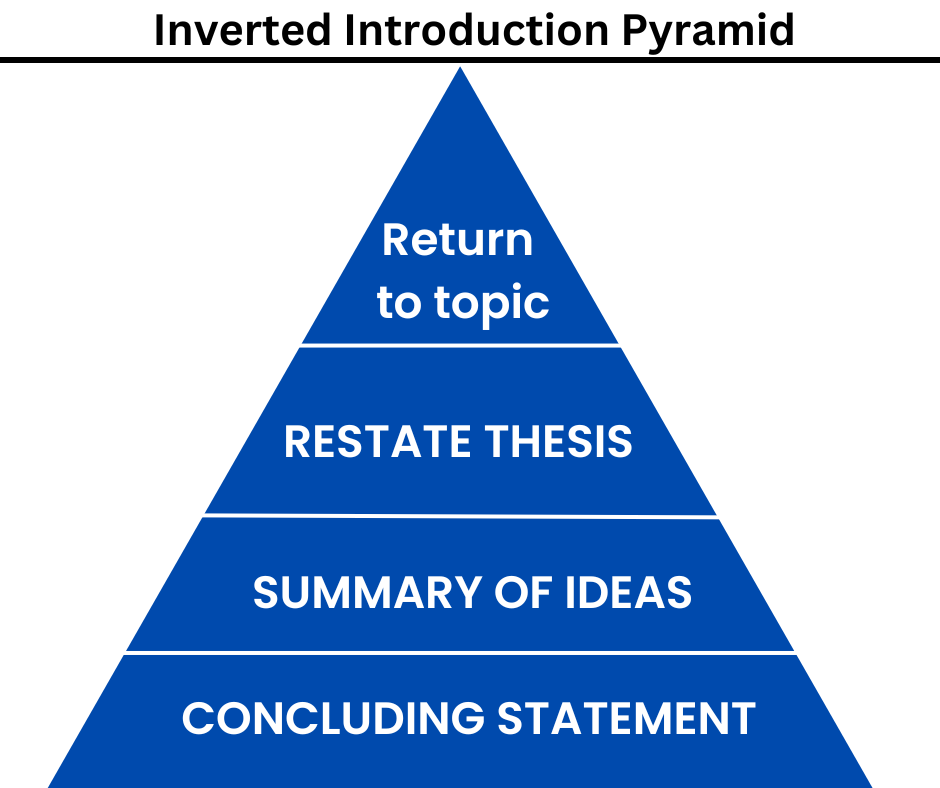
Example of conclusion in report writing:
The implication of the above diagram can be explained with the following example:
1. RETURN TO TOPIC:
Social media has revolutionized the marketing landscape, providing new opportunities for brands to connect with their target audience.
2. RESTATE THESIS:
However, the complexities and limitations of social media mean that it is unlikely to completely replace traditional marketing methods. The role of the marketing professional remains crucial in ensuring that social media strategies align with the company’s overall goals and effectively reach the desired audience.
3. SUMMARY OF IDEAS DISCUSSED:
Automated tools cannot fully account for the nuances of human communication or provide the level of personalization that consumers crave. Therefore, the most effective marketing strategies will likely blend social media tactics with traditional marketing channels.
4. CONCLUDING STATEMENT [restating thesis]:
In conclusion, while social media presents significant opportunities for brands, the expertise of marketing professionals is still essential to creating successful campaigns that achieve desired outcomes.
Frequently Asked Questions
Q1) what is report writing and example.
Ans: Report writing involves preparing a structured document that delivers information to a particular audience in a clear and systematic manner. An example of a report could be a business report analyzing the financial performance of a company and making recommendations for improvement.
Q2) What is report writing and types of reports?
Ans: The act of presenting information in an orderly and structured format is known as report writing. Reports come in different types, such as analytical reports, research reports, financial reports, progress reports, incident reports, feasibility reports, and recommendation reports.
Q3) What are the 5 steps of report writing
The five steps of report writing, are as follows:
- Planning: This involves defining the purpose of the report, determining the audience, and conducting research to gather the necessary information.
- Structuring: This step involves deciding on the structure of the report, such as the sections and subsections, and creating an outline.
- Writing: This is the stage where the actual writing of the report takes place, including drafting and revising the content.
- Reviewing: In this step, the report is reviewed for accuracy, coherence, and effectiveness, and any necessary changes are made.
- Presenting: This final step involves presenting the report in a clear and professional manner, such as through the use of headings, visuals, and a table of contents.
Q4) What is a report in short answer?
Share your read share this content.
- Opens in a new window
Aditya Soni
You might also like.

What is a Business Report: How To Write it? (Examples & Format)

Business Communication Report Writing| What is it & How to Draft One

24 Types of Business Reports With Samples & Writing Structure
Leave a reply cancel reply.
Save my name, email, and website in this browser for the next time I comment.
Difference Between Presentation and Report

The purpose of both a presentation and a report is to convey information, but their structure, manner, and delivery methods differ significantly. A report is typically a detailed, exhaustive document written formally and structured. Typically, it provides information, analysis, or research findings on a particular subject. Typically, reports have a well-defined structure, with sections such as introduction, methodology, findings, conclusions, and recommendations. Reports are intended for in-depth reading, are frequently used for record-keeping, and serve as the premise for making decisions.
Conversely, a presentation is a more dynamic and interactive form of communication that is typically delivered verbally with visual aids such as slides. The objective is to captivate an audience, clarify complex topics, or persuade listeners to adopt a particular viewpoint. Typically, presentations are concise, focused, and designed to be readily comprehended in a short amount of time. Presentations emphasize precise, engaging communication and powerful visuals. Briefly, whereas a report presents an in-depth study of a topic in a structured written format, a presentation communicates critical ideas from a topic verbally, frequently with the aid of visual elements, to effectively engage the audience.
Table of Contents
What is a Presentation?
A presentation is a way to get knowledge or ideas across to people. It’s an interactive medium that often uses direct speech and visual tools, like slides or props, to keep the audience interested and make things easier to understand. The presenter, the material, the visual aids, and the audience are the most essential parts of a presentation. The presenter’s role is vital because how they talk affects how the message is received. The content must be easy to understand, to the point, and relevant to the wants or interests of the audience.
If you enjoy this article, please do not forget to check out our other articles:
- Difference Between Hostile Aggression and Instrumental Aggression
- Difference Between Suicide and Euthanasia
- Difference Between Sigmoid and Cecal Volvulus
- Difference Between Civil Forfeiture and Criminal Forfeiture
- Difference Between Drawing and Painting
Presentation styles and formats can be very different from one to the next. Some are very formal, like a business proposal or a college lesson. Others, like a product demo or a workshop, can be less formal. Visuals like PowerPoint slides, graphs, and maps are often used to back up what is being said, which makes it more exciting and easier to understand. No matter the style or structure, the goal of a presentation is usually to inform, persuade, or inspire the audience. So, presentations that work well are those that not only get the message across easily but also keep the audience interested and help them understand.
What is a Report?
A report is an organized piece of writing that gives facts and details about a specific topic. It is used to share the results of a study, analyze a situation, or make suggestions. Reports are often written for work or school and are meant to be read carefully. They can be used as a record or a reason for making decisions. A report usually has a set format, with parts like the title page, abstract, introduction, methodology, findings, discussion, conclusion, recommendations, and references. This group ensures that the information is clear and easy to understand.
A report is usually written in a formal, objective, and impersonal style that emphasizes precision, clarity, and uniformity. The writer doesn’t talk directly to the audience in a report like in a presentation. Instead, they rely on the written material to get their point across. Reports can have different levels of detail and different goals. They could be short reports or long documents with a lot of study. They can look at past events, present current facts, predict what will happen, or make suggestions based on what they find. No matter what kind of report it is, a well-written one should give the reader a complete understanding of the subject and a clear path to the results.
A presentation is a kind of communication that combines oral explanation with visual assistance to create an engaging experience for the audience. It can be delivered face-to-face or online, intended to educate, persuade, or motivate its audience. On the other hand, a report is a formal, written document covering a subject thoroughly and accurately. Written communication intending to retain records or make decisions is often formal and comprehensive. In contrast to the goal of providing essential ideas in an entertaining and visually appealing presentation, the primary focus of a report is to present in-depth analysis or research findings. We’ve compared and contrasted the presentation and report and highlighted the key differences below.
Reports are written and may include charts and graphs, whereas presentations are vocal and visual.
Interaction
Communication with an audience is a crucial part of any presentation. Reports, on the other hand, are monologues written for the reader.
Presentations are frequently more flexible than reports, emphasizing essential ideas and visuals, while reports have a strict format (introduction, methodology, findings, conclusions).
Presentations are meant to enlighten, persuade, or excite an audience, while reports focus more on providing thorough analysis or study findings.
The tone of the reports is official, dispassionate, and impartial. However, presentations can range from very professional to highly casual.
Visual Aids
Visual aids like slides, charts, and graphics play a much more significant role in presentations than in reports.
While reports tend to be lengthy and in-depth, presentations are typically shorter and more laser-focused, emphasizing the most critical aspects.
Audience Engagement
The audience’s participation in the presentation and the subsequent questions are expected and encouraged. However, reports are typically used for research and don’t require the reader’s active involvement.
Please check out our other thought-provoking articles if you did like this one:
- Difference Between High Culture and Popular Culture
- Difference Between Goitre and Thyroid Nodules
- Difference Between Full-Service Hotel and Limited-Service Hotel
- Difference Between AirPods and Earpiece
- Difference Between Bachelor of Arts (BA) and Bachelor of Science (BSc)
More from Xtra

Difference Between Asset Management and Investment Banking

Difference Between Defender and Striker

Difference Between Written Constitution and Unwritten...

Difference Between Left-wing and Right-wing

Difference Between Insurance Agent and Broker

Difference Between Convenience Store and Grocery Store

Report Writing: Presentation of reports
- What's in this guide
- Report writing
Presentation of reports
- Steps in writing a report
- Types of reports / short reports
- Long reports
- Science reports
- Business reports
- Research Report
- Additional resources
You'll need to consider the presentation of the report, in particular:
- format and layout
- inclusion of graphics and visuals
Format your report according to the requirements of your course.
In particular take care to:
- Label figures and tables correctly
- Use a consistent style for headings and numbering
- Use correct and consistent referencing
Pathways and Academic Learning Support

- << Previous: Report writing
- Next: Steps in writing a report >>
- Last Updated: Apr 27, 2023 4:29 PM
- URL: https://libguides.newcastle.edu.au/report_writing
The Travelers Companies, Inc. 2024 Q1 - Results - Earnings Call Presentation
The following slide deck was published by The Travelers Companies, Inc. in conjunction with their 2024 Q1 earnings call.

This article was written by
Recommended For You
About trv stock, more on trv, trending analysis, trending news.
Goldman Sachs Reports 2024 First Quarter Earnings Per Common Share of $11.58 and Annualized Return on Common Equity of 14.8%
NEW YORK, April 15, 2024 – The Goldman Sachs Group, Inc. (NYSE: GS) today reported net revenues of $14.21 billion and net earnings of $4.13 billion for the first quarter ended March 31, 2024. Diluted earnings per common share (EPS) was $11.58 and annualized return on average common shareholders’ equity (ROE) was 14.8% for the first quarter of 2024.
Please view printable versions of the First Quarter 2024 Earnings Results [PDF] and the First Quarter 2024 Earnings Results Presentation [PDF].
David Solomon, Chairman and CEO of Goldman Sachs, said, “Our first quarter results reflect the strength of our world-class and interconnected franchises and the earnings power of Goldman Sachs. We continue to execute on our strategy, focusing on our core strengths to serve our clients and deliver for our shareholders.”
A conference call to discuss the firm’s financial results, outlook and related matters will be held at 9:30 am (ET) on the date noted above. The call will be open to the public.
Members of the public who would like to listen to the conference call should dial +1-800-289-0459 (in the U.S.) and +1-323-794-2095 (outside the U.S.) passcode number 7042022. The number should be dialed at least 10 minutes prior to the start of the conference call. The conference call will also be accessible as an audio webcast through the Investor Relations section of the website, www.goldmansachs.com/investor-relations . There is no charge to access the call. For those unable to listen to the live broadcast, a replay will be available on our website beginning approximately three hours after the event.
Please direct any questions regarding obtaining access to the conference call to Goldman Sachs Investor Relations, via e-mail, at [email protected] .
Sign up for BRIEFINGS, a newsletter from Goldman Sachs about trends shaping markets, industries and the global economy.
Thank you for subscribing to BRIEFINGS: a newsletter from Goldman Sachs about trends shaping markets, industries and the global economy.
Some error occurred. Please refresh the page and try again.
Invalid input parameters. Please refresh the page and try again.
Connect With Us
- Case report
- Open access
- Published: 17 April 2024
Pneumoperitoneum, pneumoretroperitoneum and pneumomediastinum: rare complications of perforation peritonitis: a case report
- H. Hafiani ORCID: orcid.org/0000-0002-3198-1783 1 ,
- N. Bouknani 1 ,
- E. M. Choukri 1 ,
- R. Charif Saibari 1 &
- A. Rami 1
Journal of Medical Case Reports volume 18 , Article number: 187 ( 2024 ) Cite this article
Metrics details
Gas extravasation complications arising from perforated diverticulitis are common but manifestations such as pneumoperitoneum, pneumoretroperitoneum, and pneumomediastinum happening at the same time are exceedingly rare. This case report explores the unique presentation of these 3 complications occurring simultaneously, their diagnosis and their management, emphasizing the importance of interdisciplinary collaboration for accurate diagnosis and effective management.
Case presentation
A 74-year-old North African female, with a medical history including hypertension, dyslipidemia, type 2 diabetes, goiter, prior cholecystectomy, and bilateral total knee replacement, presented with sudden-onset pelvic pain, chronic constipation, and rectal bleeding. Clinical examination revealed hemodynamic instability, hypoxemia, and diffuse tenderness. After appropriate fluid resuscitation with norepinephrine and saline serum, the patient was stable enough to undergo computed tomography scan. Emergency computed tomography scan confirmed perforated diverticulitis at the rectosigmoid junction, accompanied by the unprecedented presence of pneumoperitoneum, pneumoretroperitoneum, and pneumomediastinum. The patient underwent prompt surgical intervention with colo-rectal resection and a Hartmann colostomy. The postoperative course was favorable, leading to discharge one week after admission.
Conclusions
This case report highlights the clinical novelty of gas extravasation complications in perforated diverticulitis. The unique triad of pneumoperitoneum, pneumoretroperitoneum, and pneumomediastinum in a 74-year-old female underscores the diagnostic challenges and the importance of advanced imaging techniques. The successful collaboration between radiologists and surgeons facilitated a timely and accurate diagnosis, enabling a minimally invasive surgical approach. This case contributes to the understanding of atypical presentations of diverticulitis and emphasizes the significance of interdisciplinary teamwork in managing such rare manifestations.
Peer Review reports
Introduction
Potential sources of gas extravasation include the respiratory tract, the gastrointestinal tract or infections with gas-generating germs [ 1 ]. While pneumoperitoneum is a classic complication of diverticulitis, pneumomediastinum [ 2 ] and pneumoretroperitoneum are very rare complications of perforated diverticulitis [ 3 ]. Imaging studies can help to diagnose such diseases, their complications and even sometimes, their own etiology. While abdominal X-ray alone can help diagnose air outside the peritoneum, CT scan remains the gold standard today with fine localisation of air bubbles, eventual ascites and other things such as perforation location. We present the unusual case of a 74 years old female with peritonitis from perforated diverticulitis at the rectosigmoid junction that resulted in pneumoperitoneum, pneumoretroperitoneum and even pneumomediastinum.
The patient of the case is a 74 years old North African female with hypertension, dyslipidemia, type 2 diabetes, goiter, prior cholecystectomy, and bilateral total knee replacement. The patient's symptoms began with sudden onset of cramp-like pelvic pain, accompanied by chronic constipation and scant rectal bleeding. Notably, there were no associated vomiting or urinary symptoms, but the presentation occurred within a febrile and altered general condition.
Clinical examination showed hemodynamic and respiratory instability with low blood pressure and hypoxemia associated with diffuse tenderness and hypogastric guarding, while rectal examination didn’t show any rectal bleeding or melena. After appropriate resuscitation done with appropriate quantities of norepinephrine and saline serum, the patient was stable enough to undergo imaging. A CT scan was ordered at the emergency room and the final diagnosis was perforated diverticulitis but what caught our attention was that the patient had both pneumoperitoneum (Fig. 1 ) and pneumoretroperitoneum (Fig. 2 ) and pneumomediastinum (Fig. 3 ) that suggested perforation at the rectosigmoid junction.
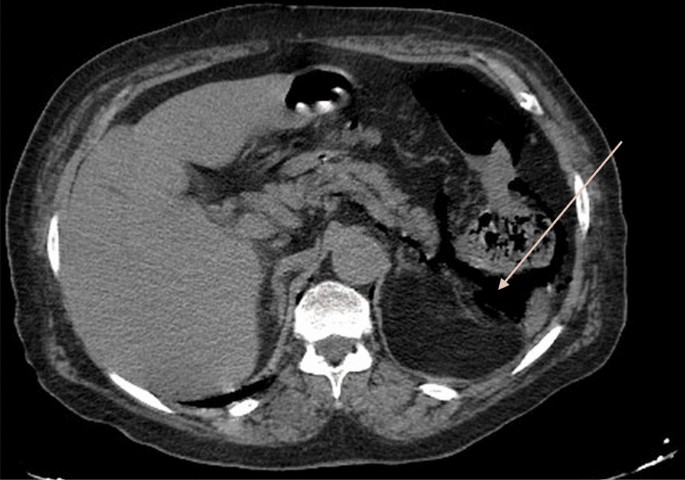
CT scan axial view showing pneumoperitoneum. Arrow points to pneumoperitoneum

CT scan axial view showing pneumoretroperitoneum. Arrow points to pneumoretroperitoneum
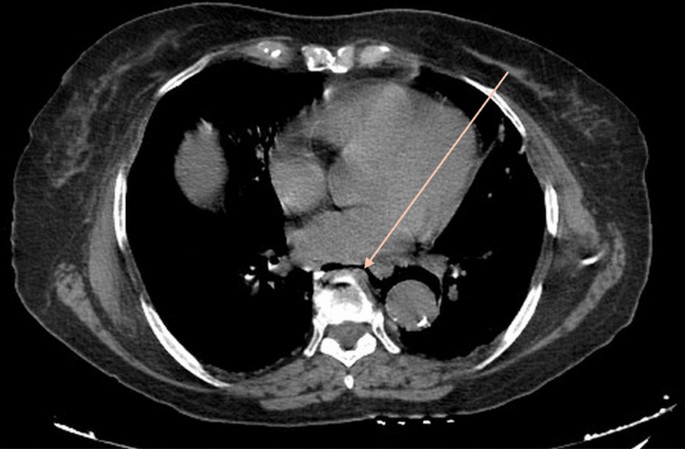
CT scan axial view showing pneumomediastinum. Arrow points to pneumodiastinum
Our patient was sent to the operating room for surgery on that same day and had laparoscopic colo-rectal resection with a Hartmann colostomy. The postoperative course was favorable and the patient was discharged from the hospital 1 week afterward.
Perforation of the colic wall can happen due to diverticulitis, neoplasm, iatrogenic or traumatic mechanisms. Colonic diverticulosis is common in the western countries affecting nearly 50% of the population [ 4 ] with approximately 20% of them that may develop inflammation of the diverticula [ 5 ]. This inflammation can lead to perforation which is a serious complication that requires urgent intervention. Extradigestive air secondary to perforated diverticula can help localize the site of the perforation on CT scan, whether it is in the peritoneum, behind it, or in the mediastinum. While pneumoperitoneum is a classic localisation of air after perforation, pneumoretroperitoneum is less usual.
Pneumomediastinum secondary to colonic perforation is extremely rare and only 20 cases of spontaneous perforation (not iatrogenic or traumatic) were reported before 2019 [ 6 ]. Diverticulitis was the most common cause of mediastinal emphysema [ 6 ].
In our case, the air was localized in the 3 parts (Fig. 4 ) and made us immediately think that the perforation occurred at the rectosigmoid junction, near the Douglas, where the peritoneum folds (Fig. 2 ). The mechanism of the pneumomediastinum is not fully understood but a few theories emerged: it could either come from extravasation of air through the fascial planes or the esophagus and its perivascular spaces or come directly from the retroperitoneum [ 7 ].

CT scan sagittal view showing pneumoperitoneum [ 1 ], pneumoretroperitoneum [ 3 ] and pneumomediastinum [ 2 ]. Arrow 1 points to pneumoperitoneum, arrow 2 points to pneumomediastinum, arow 3 points to pneumoretroperitoneum
Another theory includes the foramina of Morgagni and Bochdalek, which are responsible for diaphragmatic hernias when they are weak. These 2 visceral peritoneal folds could constitute air passage from the peritoneum to the mediastinum.
In our particular scenario, the radiologist readily established the diagnosis due to clear manifestations of diverticulitis in addition to the presence of extradigestive air. However, in certain instances, the detection of air may serve as the sole indicator, necessitating extensive paraclinical investigations. This underscores the rationale behind the diagnostic algorithm proposed by Wang et al. [ 8 ] for situations where air constitutes the sole available information.
Following the diagnosis, the patient promptly underwent laparoscopic colorectal resection, during which the surgeons validated the radiologist's diagnosis of peritonitis resulting from diverticulitis perforation (Additional file 1 : Video S1). Peritoneal lavage was done, and a Hartmann colostomy was performed by the surgeon. Subsequently, the patient was discharged without any complications after a 10-day hospitalization period.
The question of the origin of the extradigestive air remains, and this case highlights the fact that the collaboration between radiologists and surgeons should be optimal. With a good and clear diagnosis, the surgeon chose the laparoscopic approach (less harmful for the patient) and could cure a potentially fatal disease with a minimalist approach, sending the patient back home 10 days after admission.
In conclusion, our case report underscores the complexity and rarity of gas extravasation complications resulting from perforated diverticulitis. The presentation of a 74-year-old female with peritonitis at the rectosigmoid junction led to the unique occurrence of pneumoperitoneum, pneumoretroperitoneum, and pneumomediastinum. This very unusual manifestation necessitated a prompt and collaborative effort between radiologists and surgeons for accurate diagnosis and timely intervention. The effective coordination between radiologists and surgeons, coupled with advanced imaging techniques, not only facilitated a timely and accurate diagnosis but also enabled a minimally invasive surgical approach with a favorable outcome.
Availability of data and materials
The data that support the findings of this study are available from the corresponding author, Hafiani Hamza, upon reasonable request.
Fosi S, Giuricin V, Girardi V, Di Caprera E, Costanzo E, Di Trapano R, et al . Subcutaneous emphysema, pneumomediastinum, pneumoretroperitoneum, and pneumoscrotum: unusual complications of acute perforated diverticulitis. Case Rep Radiol. 2014;2014:1–5.
Google Scholar
Yaşar NF. Pneumomediastinum and subcutaneous emphysema caused by sigmoid diverticulum perforation secondary to blunt abdominal trauma: report of a case. Turk J Trauma Emerg Surg. 2011;17(1):93–5.
Article Google Scholar
Onur MR, Akpinar E, Karaosmanoglu AD, Isayev C, Karcaaltincaba M. Diverticulitis: a comprehensive review with usual and unusual complications. Insights Imaging févr. 2017;8(1):19–27.
Warner E, Crighton EJ, Moineddin R, Mamdani M, Upshur R. Fourteen-year study of hospital admissions for diverticular disease in Ontario. Can J Gastroenterol. 2007;21(2):97–9.
Article PubMed PubMed Central Google Scholar
Bordeianou L, Hodin R. Controversies in the surgical management of sigmoid diverticulitis. J Gastrointest Surg avr. 2007;11(4):542–8.
Muronoi T, Kidani A, Hira E, Takeda K, Kuramoto S, Oka K, et al . Mediastinal, retroperitoneal, and subcutaneous emphysema due to sigmoid colon penetration: a case report and literature review. Int J Surg Case Rep. 2019;55:213–7.
Kourounis G, Lim Q, Rashid T, Gurunathan S. A rare case of simultaneous pneumoperitoneum and pneumomediastinum with a review of the literature. Ann R Coll Surg Engl. 2017;99(8):e241–3.
Article CAS PubMed PubMed Central Google Scholar
Wang YL, Hsu JY, Fu PK. Pneumomediastinum as a Presentation of Perforated Sigmoid Diverticulitis—A Case Report. 27 (6).
Download references
Acknowledgements
Not applicable.
There was no funding for this study
Author information
Authors and affiliations.
Cheikh Khalifa International Hospital, Mohamed VI University of Health Sciences (UM6SS), Ave Mohamed Taieb Naciri, Casablanca, Morocco
H. Hafiani, N. Bouknani, E. M. Choukri, R. Charif Saibari & A. Rami
You can also search for this author in PubMed Google Scholar
Contributions
Hamza Hafiani—Conception of the work, Design of the work, Acquisition of data, Analysis of data, Interpretation of data, Drafting the work, Revising the work critically for important intellectual content, Final approval of the version to be published, Agree to be accountable for all aspects of the work in ensuring that questions related to the accuracy or integrity of any part of the work are appropriately investigated and resolved. Nawal Bouknani—Conception of the work, Design of the work, Acquisition of data, Analysis of data, Interpretation of data, Drafting the work, Revising the work critically for important intellectual content, Final approval of the version to be published, Agree to be accountable for all aspects of the work in ensuring that questions related to the accuracy or integrity of any part of the work are appropriately investigated and resolved. El Mehdi Choukri—Conception of the work, Design of the work, Acquisition of data, Analysis of data, Interpretation of data, Drafting the work, Revising the work critically for important intellectual content, Final approval of the version to be published, Agree to be accountable for all aspects of the work in ensuring that questions related to the accuracy or integrity of any part of the work are appropriately investigated and resolved. Rayhana Charif Saibari—Conception of the work, Design of the work, Acquisition of data, Analysis of data, Interpretation of data, Drafting the work, Revising the work critically for important intellectual content, Final approval of the version to be published, Agree to be accountable for all aspects of the work in ensuring that questions related to the accuracy or integrity of any part of the work are appropriately investigated and resolved. Amal Rami—Conception of the work, Design of the work, Acquisition of data, Analysis of data, Interpretation of data, Drafting the work, Revising the work critically for important intellectual content, Final approval of the version to be published, Agree to be accountable for all aspects of the work in ensuring that questions related to the accuracy or integrity of any part of the work are appropriately investigated and resolved.
Corresponding author
Correspondence to H. Hafiani .
Ethics declarations
Ethics approval and consent to participate.
Not applicable. There is no ethics committee in our hospital and this is a case report where written consent was obtained.
Consent for publication
Written informed consent was obtained from the patient for publication of this case report and any accompanying images. A copy of the written consent is available for review by the Editor-in-Chief of this journal.
Competing interests
The authors declare that they have no competing interests.
Additional information
Publisher's note.
Springer Nature remains neutral with regard to jurisdictional claims in published maps and institutional affiliations.
Supplementary Information
Additional file 1. Video of the laparoscopic surgery showing the perforation.
Rights and permissions
Open Access This article is licensed under a Creative Commons Attribution 4.0 International License, which permits use, sharing, adaptation, distribution and reproduction in any medium or format, as long as you give appropriate credit to the original author(s) and the source, provide a link to the Creative Commons licence, and indicate if changes were made. The images or other third party material in this article are included in the article's Creative Commons licence, unless indicated otherwise in a credit line to the material. If material is not included in the article's Creative Commons licence and your intended use is not permitted by statutory regulation or exceeds the permitted use, you will need to obtain permission directly from the copyright holder. To view a copy of this licence, visit http://creativecommons.org/licenses/by/4.0/ . The Creative Commons Public Domain Dedication waiver ( http://creativecommons.org/publicdomain/zero/1.0/ ) applies to the data made available in this article, unless otherwise stated in a credit line to the data.
Reprints and permissions
About this article
Cite this article.
Hafiani, H., Bouknani, N., Choukri, E.M. et al. Pneumoperitoneum, pneumoretroperitoneum and pneumomediastinum: rare complications of perforation peritonitis: a case report. J Med Case Reports 18 , 187 (2024). https://doi.org/10.1186/s13256-024-04488-1
Download citation
Received : 22 January 2024
Accepted : 01 March 2024
Published : 17 April 2024
DOI : https://doi.org/10.1186/s13256-024-04488-1
Share this article
Anyone you share the following link with will be able to read this content:
Sorry, a shareable link is not currently available for this article.
Provided by the Springer Nature SharedIt content-sharing initiative
- Pneumomediastinum
- Pneumoperitoneum
- Pneumoretroperitoneum
- Perforation
- Peritonitis
- Diverticulitis
Journal of Medical Case Reports
ISSN: 1752-1947
- Submission enquiries: Access here and click Contact Us
- General enquiries: [email protected]

IMAGES
VIDEO
COMMENTS
How to add text to your presentation report slide. Click on the Text Box button. Draw a box on the slide where you want the new text box to appear. You'll know if you've created a new text box by the handles that appear around the box. After you've drawn the box, add new text to your slide. 5.
The main difference between a Presentation and Report Writing is that a report is usually fairly extensive and gives a detailed account of the information on a particular topic. Whereas, a presentation is mostly a synopsis which highlights the key points that are important for the audience. Since one of the key objectives of both - a ...
What exactly is a report? A business report is a formal document that communicates corporate information clearly and concisely.. In a report presentation, a company presents data, facts and information, quarterly balance sheets, turnover, HR developments, and so on.. Why report presentations are so important. Report presentations are essential to the success of your business.
6/ Engage Emotionally. Connect emotional levels with your audience by appealing to their aspirations, fears, desires, or values. They help create a deeper connection and engagement from the very beginning. Make sure your introduction is concise and to the point. Avoid unnecessary details or lengthy explanations.
Make use of white space and clean graphics to get your point across more effectively. This consulting deck does what most report presentations neglect, which is to highlight key takeaways (and bolding the important points) to avoid cluttering the audience with too much information. 6. Getting ready for IFRS 16 by KPMG.
A strong presentation is so much more than information pasted onto a series of slides with fancy backgrounds. Whether you're pitching an idea, reporting market research, or sharing something ...
Here are a few tips for business professionals who want to move from being good speakers to great ones: be concise (the fewer words, the better); never use bullet points (photos and images paired ...
A Presentation Is... A presentation is a means of communication that can be adapted to various speaking situations, such as talking to a group, addressing a meeting or briefing a team. A presentation can also be used as a broad term that encompasses other 'speaking engagements' such as making a speech at a wedding, or getting a point across ...
This clarifies the overall purpose of your talk and reinforces your reason for being there. Follow these steps: Signal that it's nearly the end of your presentation, for example, "As we wrap up/as we wind down the talk…". Restate the topic and purpose of your presentation - "In this speech I wanted to compare…". 5.
A large number of consultant report presentations fail to make an impact but it is fair to say, as Daniel Tay does in his very comprehensive guide, 25 Powerful Report Presentations And How To Make Your Own: The elements that make a consultant's report presentation great are almost the same that make any presentation great. At […]
CREATE THIS PRESENTATION 8. Status or progress report presentation. Projects and businesses are like living organisms, constantly evolving and changing. Status or progress report presentations keep everyone in the loop by providing updates on achievements, challenges and future plans. It's like a GPS for your team, ensuring everyone stays on ...
Presentation skills are the abilities and qualities necessary for creating and delivering a compelling presentation that effectively communicates information and ideas. They encompass what you say, how you structure it, and the materials you include to support what you say, such as slides, videos, or images. You'll make presentations at various ...
Writing a Research Report: Presentation. Tables, Diagrams, Photos, and Maps. - Use when relevant and refer to them in the text. - Redraw diagrams rather than copying them directly. - Place at appropriate points in the text. - Select the most appropriate device. - List in contents at beginning of the report.
1 Choose a topic based on the assignment. Before you start writing, you need to pick the topic of your report. Often, the topic is assigned for you, as with most business reports, or predetermined by the nature of your work, as with scientific reports. If that's the case, you can ignore this step and move on.
People use presentations to present or suggest a project, idea or thought. A presentation report is designed to offer details about a subject and is given to a person or group of people in the form of a presentation. Presentations often include visuals, such as charts or slide shows, although they are not required for ...
Delivery. It is important to dress appropriately, stand up straight, and project your voice towards the back of the room. Practise using a microphone, or any other presentation aids, in advance. If you don't have your own presenting style, think of the style of inspirational scientific speakers you have seen and imitate it.
Whether you're dealing with how to develop a report or simply trying to communicate complex information, how you present data influences how well your audience understands and engages with it. ... A data presentation is a slide deck that aims to disclose quantitative information to an audience through the use of visual formats and narrative ...
Presentation is a mode of conveying information to a selected group of people live. An ideal presentation is one that identifies and matches the needs, interests and understanding level of the audience. It also represents the facts, and figures in the form of tables, charts, and graphs and uses multiple colours.
There are several ways you can structure it and present it, and these are the most popular solutions: Word document; PowerPoint presentation; Excel table; Web-based platform page. Read our previous article on presentation design trends in 2022/2023 to make your progress report even more attractive. An attractive progress report on a project is ...
This report format follows a formal writing style and dives into a topic related to the student's academic studies. Customize this presentation template and make it your own! Edit and Download. For more report examples you can learn from, check out our guide on Report Examples With Sample Templates.
The sales report sample template below comes with enough slides with charts to get your data organized nicely. Using the Visme editor, add slides in between the sample template slides to add explanatory content if necessary. Take advantage of Visme analytics to see how your report is performing.
7/ Presentation: The report should be visually appealing and well-presented. Extra Learnings Styles of report writing. When it comes to the style of report writing, it's important to use hard facts and figures, evidence, and justification. Using efficient language is crucial since lengthy reports with too many words are difficult to read.
Difference Between Presentation and Report. A presentation is a kind of communication that combines oral explanation with visual assistance to create an engaging experience for the audience. It can be delivered face-to-face or online, intended to educate, persuade, or motivate its audience. On the other hand, a report is a formal, written ...
Presentation of reports. You'll need to consider the presentation of the report, in particular: format and layout. inclusion of graphics and visuals. Format your report according to the requirements of your course. In particular take care to: Label figures and tables correctly. Use a consistent style for headings and numbering.
The Hazard Index is a long-established approach that the EPA regularly uses, for example in the Superfund program, to determine the health concerns associated with exposure to chemical mixtures. The Hazard Index is calculated by adding the ratio of the water sample concentration to a Health-Based Water Concentration. −. = + + + = 1. 10 2000 ...
Texas Water Fund (SB 28) TWDB must ensure that a portion of the money is used for: water infrastructure projects for rural political subdivisions and municipalities with a population of less than 150,000. projects for which all required state or federal permitting has been substantially completed. water conservation strategies.
The Travelers Companies, Inc. 2024 Q1 - Results - Earnings Call Presentation. Apr. 17, 2024 12:44 PM ET The Travelers Companies, Inc. (TRV) Stock. ... Please report it on our feedback forum.
Over our past five reports, orthopedists and plastic surgeons have jockeyed for the top position in specialist pay ranking each time. Cardiologists' and urologists' compensation almost always ...
NEW YORK, April 15, 2024 - The Goldman Sachs Group, Inc. (NYSE: GS) today reported net revenues of $14.21 billion and net earnings of $4.13 billion for the first quarter ended March 31, 2024. Diluted earnings per common share (EPS) was $11.58 and annualized return on average common shareholders' equity (ROE) was 14.8% for the first quarter of 2024.
Gas extravasation complications arising from perforated diverticulitis are common but manifestations such as pneumoperitoneum, pneumoretroperitoneum, and pneumomediastinum happening at the same time are exceedingly rare. This case report explores the unique presentation of these 3 complications occurring simultaneously, their diagnosis and their management, emphasizing the importance of ...