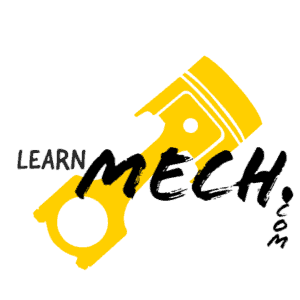

Fundamentals of Tally.ERP 9 – Tutorial pdf free Download
Introduction Tally.ERP 9 is the world’s fastest and most powerful concurrent Multi-lingual business Accounting and Inventory Management software. Tally.ERP 9, designed exclusively to meet the needs of small and medium businesses, is a fully integrated, affordable and highly reliable software. Tally.ERP 9 is easy to buy, quick to install, and easy to learn and use. Tally.ERP 9 is designed to automate and integrate all your business operations, such as sales, finance, purchasing, inventory, and manufacturing. With Tally.ERP 9, accurate, up-todate business information is literally at your fingertips anywhere. The powerful new features and blazing speed and power of Tally.ERP 9 combined with enhanced MIS, Multi-lingual, Data Synchronization and Remote capabilities help you simplify all your business processes easily and cost-effectively.
Salient Features of Tally.ERP 9 A leading accounting package: The first version of Tally was released in 1988 and, through continuous development, is now recognised as one of the leading accounting packages across the world, with over a quarter million customers. Tally’s market share is more than 90%. No accounting codes: Unlike other computerised accounting packages which require numeric codes, Tally.ERP 9 pioneered the ‘no accounting codes’ concept. Tally.ERP 9 users have the freedom to allocate meaningful names in plain English to their data items in the system. Complete business solution: Tally.ERP 9 provides a comprehensive solution to the accounting and inventory needs of a business. The package comprises financial accounting, book-keeping and inventory accounting. It also has various tools to extract, interpret and present data. Integrated/ Non-integrated accounting and inventory: With Tally.ERP 9, the user is able to choose between accounting and accounting with inventory. If accounting with inventory is opted for, the user can choose whether it should be integrated or not. Flexible and easy to use: Tally.ERP 9 is very flexible. It mimics the human thought process, which means that Tally.ERP 9 can adapt to any business need. Tally.ERP 9 users need not change the way their business is run to adapt to the package. Speed : Tally.ERP 9 provides the capability to generate instant and accurate reports, which assists the management to take timely and correct decisions for the overall productivity and growth of the company. Power : Tally.ERP 9 allows the user to maintain multiple companies and with unlimited levels of classification & grouping capabilities. It also allows drill downfacility from report level to transaction level. Flexibility : Tally.ERP 9 provides flexiblity to generate instant reports for any given period (month/year) or at any point of time besides providing the facility to toggle between Accounting & Inventory reports of the same company or between companies. Concurrent multi-lingual capability : Tally.ERP 9 offers you the exclusive capability of maintaining your accounts in any Indian language, viewing them in another language and printing them in yet another Indian language. Real time processing : Immediate posting & updation of books of accounts as soon as the transactions are entered, thereby facilitating instant statements & Reports. It also faciliaties real-time multi-user environment. Versatility: Tally.ERP 9 is suitable for a range of organisations, from small grocery stores to large corporations with international locations and operations. Multi-platform availability: Tally.ERP 9 is available on Windows 95, 98, ME, 2000 and NT. It runs on a single PC or on a network. On a network, it supports access via any combination of platforms.
Technology Advantages
Simple and rapid installation: Tally.ERP 9 has a simple, menu-driven installation procedure. The user can install the program files on any drive if the hard disk has partitions. The user can also specify the name and directory location of the program files. Tally.ERP 9 uses minimum hard disk space in the local drive. Its installation on the local disk takes just a few seconds. Unlimited multi-user support: A multi-user version of Tally.ERP 9 can be installed on a network, having any number of computers with different operating systems such as Win 95, 98, NT, 2000, XP and Linux. Internal backup/ restore: Tally.ERP 9 has an in-built, user-friendly ‘backup and restore’ option. It helps the user to take a backup of one or more companies or all companies, in a single directory, in the local hard disk, or in any external media. Data reliability: Tally.ERP 9 offers reliable data. It uses a flexi-field, flexi-length, selfindexed, weighted file structure for an extremely compact and fast database. Tally.ERP 9 is robust and even if there is a power failure or the computer is incorrectly shut down, data is not lost. Tally.ERP 9 uses signalling quality data integrity checks, at regular levels, to ensure the complete reliability of data.
User-defined security levels: Tally.ERP 9 offers high levels of security. Users can define multiple levels of security according to their requirements. Every authorised user in the company can have an individual password, with rights to use specific features only. The user with the administrator level password will have full access and can set controls for other users.
Tally.ERP 9 Tutorials pdf Free Download
File size: 20 mb
Pages : 1150

Related posts:

Sachin Thorat
Sachin is a B-TECH graduate in Mechanical Engineering from a reputed Engineering college. Currently, he is working in the sheet metal industry as a designer. Additionally, he has interested in Product Design, Animation, and Project design. He also likes to write articles related to the mechanical engineering field and tries to motivate other mechanical engineering students by his innovative project ideas, design, models and videos.
One thought on “ Fundamentals of Tally.ERP 9 – Tutorial pdf free Download ”
Thank you very much for your meticulous efforts. Many hours of work has surely gone into the great work and pupils will be greatly benefited by your service. Thank you so much
Leave a Reply Cancel reply
Your email address will not be published. Required fields are marked *
Save my name and email in this browser for the next time I comment.
This site uses Akismet to reduce spam. Learn how your comment data is processed .
Recent Posts
Top Branches of Mechanical Engineering
Mechanical Engineering is an essential discipline of engineering encompassing many specializations, with each contributing its unique aspect to the dynamic and inventive nature of this field. With...
Shree Ram Ayodhya Murti, idol - Vector , Wallart
The Ram Lalla idol, which is installed at Ayodhya's Ram temple has many significant religious symbols from Hinduism. All 10 incarnations of Lord Vishnu are engraved on the idol. Notably, Lord Ram is...

Tally ERP 9 Book PDF Free Download
Tally ERP 9 Book PDF Download Full Book in to two parts available here for free download for training of Computer course and Self Study purpose. This book in English cover all the aspects of tally ERP 9. The features of GST has been added after that, therefore, we are providing link for the Tally GST Notes PDF also.
Chapters of Tally ERP 9 Book
Introduction Tally 9.0 CREATING A COMPANY LOADINGA COMPANY USING THE SELECT COMPANY OPTION
GATEWAY OF TALLY Shut/ Alter and Delete a Company Security Level in Tally Backup and Restore
Managing Groups Ledgers and Vouchers Cost Centres and Cost Categories Introduction to Budgets
Introduction to voucher Currencies (Multiple currencies and foreign exchange) Inventory information Voucher Entry
Displaying Information from Tally Introduction to Taxation Introduction To payroll
Book Cover following Topics
In this PDF book, we are covering the following topic of Tally ERP9:
1. Basics Of Accounting 2. Fundamentals of Tally ERP 9 3. Create Accounting Masters in Tally ERP 9 4. Accounting Vouchers 5. Financial Statements and Accounting Books & Reports 6. Creating Inventory Masters in Tally.ERP 9 7. Inventory Vouchers 8. Generating Inventory Books & Reports 9. Multilingual Capabilities 10. Technological Advantages of Tally.ERP 11. Tally.NET and Remote Capabilities 12. Application Management 13. Online Help and Support 14. Bill-wise Details 15. Cost Centres and Cost Categories 16. Voucher Classes 17. Multiple Currencies 18. Interest Calculations 19. Budget & Controls 20. Scenario Management
21. Banking 22. Order Processing 23. Multiple Price Level 24. Tracking Numbers 25. Batch – wise Details 26. Additional Cost Details 27. Bill of Materials (BoM) 28. Price Levels and Price Lists 29. Stock Valuation 30. Zero Valued Entries 31. Inventory Analysis 32. Different Actual and Billed Quantities 33. Job Costing 34. Job Order Processing 35. Generation of Employee Database, Salary Structure & Calculation Attendance & Leave Details, Salary Slip Generation, PF, ESI, Gratuity Bonus, Professional Tax, Various Anal ytical Reports etc. 36. Upgrading to Tally.ERP 9 Release 6.0
37. Start Using Tally.ERP 9 for GST Compliance 38. Activating GST for Your Company 39. Setting Up GST Rates 40. Updating Stock Items and Stock Groups for GST Compliance 41. Updating a Service Ledger for GST Compliance 42. Updating Sales and Purchase Ledgers for GST Compliance 43. Updating Party GSTIN. 44. Creating GST Ledgers 45. Creating Income and Expense Ledgers 46. Recording Sales and Printing Invoices 47. Recording Purchases 48. Recording a Tax Payment 49. Transferring Tax Credits of VAT, excise and service tax to GST 50. Other Scenarios
51. Sales – Nil Rated, Exempt, SEZ, and Deemed Export 52. Recording Sales Returns 53. Recording Purchase Returns 54. Recording Export Sales 55. Reverse Charge under GST 56. Recording an Advance Receipt from Customer 57. Recording an Advance Payment to Supplier 58. Recording Journal Vouchers for Adjustments Against Tax Credit 59. Recording a Journal Voucher for TDS Adjustment 60. Recording a Journal Voucher for TCS Adjustment 61. Recording a Journal Voucher for Refund of Tax Credit 62. Recording a Journal Voucher for ISD Credit 63. Recording a Journal Voucher for Transitional Credit 64. Recording Journal Vouchers for Other Liabilities 65. Recording Journal Vouchers for Reversal of Tax Credit 66. GSTR-1 67. Returns Summary 68. Particulars (Computation Details) 69. Summary of Exceptions
70. Table-wise GSTR-1 71. Status Reconciliation 72. Exporting GSTR-1 73. Challan Reconciliation
Click on Below Button for Download. Books is divided into two parts.
Part -1 – Page 1 to 189
Part 2 Page 189 to 328
Tally Notes PDF Download
Tally prime notes.
- Fundamental of Accounting and Tally Prime Notes
- Introduction of Tally Prime Notes
- Groups and Ledgers in Tally Prime Notes
- Voucher Entry in Tally Prime Notes
- Create Stock Item in Tally Prime Notes for Practice
- Bill wise entry in Tally Prime
- Batch wise Details in Tally Prime Notes
- Cost Center in Tally Prime Notes
- Export Import Ledger in Tally Prime
Tally Prime Book PDF Free Download – SSC STUDY
Related Posts
Ccc nielit online exam paper practice in hindi and english.

LibreOffice Online Test
Ccc book pdf in hindi free download, ccc question paper pdf, 14 thoughts on “tally erp 9 book pdf free download”.
After download of page 2,pdf page is showing from 1-144 it’s not continuing from 189.
Give me tally erp9 full notes problems with Examples starting step by step Sales Entry …. close financial year Pls sir Email or WhatsApp. 9945570317 Pls pls
Sir can you support us for implementing full Tally ERP 9 for our Business We are ready to pay For smooth our Business Activities
Waiting for your earlier response
It’s is very easy formate and very useful
What is tally what is ERP 9
Thank you for providing this special information to us. From a long time I was searching above the tally notes for practice but today I got.
Amazing!!! You are too good and the information you provided here is really amazing and beneficial for all of us…Thanks Dear!!!
what an excellent book and notes thanks form you kindness and wish you for more success
Really the good one, and thank you so much for your notes, you are really kind hearted.
How to download questions
In “Tally ERP computer Training” notes of here,all the images beside the writings of here are unclear,clumsy,hazy,blurred,etc.So I didn’t download this PDF. In Tally Erp book pdf 1-188 and 189 -382 respectively all the things are correct but except while opening Tally app:First of all,we need to Double click on the Tally Erp 9 app icon on the computer screen and Go to Gateway of Tally>Startup(Here we have to select “Work in Educational Mode”)>Select Edition(Either Single Mode User or Golden Jubilee Multiple Mode user)and then press Enter Key>Gateway of Tally>Select F3:Comp info.simply on the “Gateway of Tally”screen or AKT+F3 for company info.>Create Company. Here from Start up to Enter Key in your notes ,this step is missing, which I have mentioned above. Also whenever anyone is coming out or quitting a page in Tally, we use the Quit option on the “ESC” button on the keyboard or Q:Quit option on the page screen. Also we use the Quit option in the “Gateway of Tally” options in each of the heading list for coming out of that heading screen page in Tally.
Tally erp9 pdf book ka kya name hai mujhey buy karna hai please send me book name my email id
I want notes for gst return filing
Leave a Comment
Your email address will not be published. Required fields are marked *
- Preferences


Tally PowerPoint PPT Presentations

Academia.edu no longer supports Internet Explorer.
To browse Academia.edu and the wider internet faster and more securely, please take a few seconds to upgrade your browser .
Enter the email address you signed up with and we'll email you a reset link.
- We're Hiring!
- Help Center

Loading Preview
Sorry, preview is currently unavailable. You can download the paper by clicking the button above.
- We're Hiring!
- Help Center
- Find new research papers in:
- Health Sciences
- Earth Sciences
- Cognitive Science
- Mathematics
- Computer Science
- Academia ©2024

View, manage, and install add-ins for Excel, PowerPoint, and Word
When you enable an add-in, it adds custom commands and new features to Microsoft 365 programs that help increase your productivity. Because add-ins can be used by attackers to do harm to your computer, you can use add-in security settings to help protect yourself.
Note: This article only applies to Microsoft 365 applications running on Windows.
View installed add-ins

You can directly install add-ins from this page or select More Add-ins to explore.
In the Office Add-ins dialog, select My Add-ins tab.
Select an add-in you want to view the details for and right-click to select Add-in details option.
Click a heading below for more information .
Add-in categories explained
Active Application Add-ins Add-ins registered and currently running on your Microsoft 365 program.
Inactive Application Add-ins These are present on your computer but not currently loaded. For example, XML schemas are active when the document that refers to them is open. Another example is the COM add-in: if a COM add-in is selected, the add-in is active. If the check box is cleared, the add-in is inactive.
Document Related Add-ins Template files referred to by open documents.
Disabled Application Add-ins These add-ins are automatically disabled because they are causing Microsoft 365 programs to crash.
Add-in The title of the add-in.
Publisher The software developer or organization responsible for creating the add-in.
Compatibility Look here for any compatibility issues.
Location This file path indicates where the add-in is installed on your computer.
Description This text explains the add-in function.
Note: Microsoft Outlook has one add-in option in the Trust Center: Apply macro security settings to installed add-ins . InfoPath has no security settings for add-ins.
Permanently disable or remove an add-in
To disable or remove an add-in follow these steps:
Select File > Get Add-ins . Alternatively, you can select Home > Add-ins .
In the Office Add-ins dialog, select My Add-ins tab.
Select an add-in you want to remove and right click to select Remove option.
View or change add-in settings
You can see and change add-in settings in the Trust Center, descriptions of which are in the following section. Add-in security settings may have been determined by your organization so not all options may be available to change.
Select File > Get Add-ins .
Select More Add-ins > Manage My Add-ins.
Select Trust Center > Trust Center Settings > Add-ins.
Check or uncheck the boxes you want.
Add-in settings explained
Require Application Add-ins to be signed by Trusted Publisher Check this box to have the Trust Center check that the add-in uses a publisher's trusted signature. If the publisher's signature hasn’t been trusted, the Microsoft 365 program doesn’t load the add-in, and the Trust Bar displays a notification that the add-in has been disabled.
Disable notification for unsigned add-ins (code will remain disabled) When you check the Require Application Extensions to be signed by Trusted Publisher box, this option is no longer grayed out. Add-ins signed by a trusted publisher are enabled, but unsigned add-ins are disabled.
Disable all Application Add-ins (may impair functionality) Check this box if you don't trust any add-ins. All add-ins are disabled without any notification, and the other add-in boxes are grayed out.
Note: This setting takes effect after you exit and restart your Microsoft 365 program.
While working with add-ins, you may need to learn more about digital signatures and certificates , which authenticate an add-in, and trusted publishers , the software developers who often create add-ins.
Manage and install add-ins
Use the following instruction to manage and install add-ins.
To install a new add-in:
You can directly install popular add-ins on the page or go to More Add-ins to explore.
Select the add-in and select Add . Or browse by selecting Store tab in the Office add-in dialog to find other add-ins to install and select Add for that add-in.
To manage your add-ins:
Select File > Get Add-ins and from the bottom, select More Add-ins. Or select Home > Add-ins > More add-ins.
In the Office dialog, select My Add-ins tab. If you are not able to see your add-ins, select Refresh to reload your add-ins.
Select Manage My Add-in to manage and select Upload to browse and add an add-in from your device.
How to cancel a purchased add-in
If you've subscribed to an add-in through the Microsoft 365 Store that you don't want to continue, you can cancel that subscription.
Open the Microsoft 365 application and go to the Home tab of the ribbon.
Select Add-ins and then select More Add-ins > My Add-ins tab to view your existing add-ins.
Select the app you want to cancel and select Manage My Add-ins .
Under the Payment and Billing section choose Cancel Subscription .
Select OK and then Continue .
Once that's complete you should see a message that says "You have cancelled your app subscription" in the comments field of your apps list.
Why is my add-in crashing?
Some add-ins might not be compatible with your organization's IT department policies. If that is the case with add-ins recently installed on your Microsoft 365 program, Data Execution Prevention (DEP) will disable the add-in and the program might crash.
Learn more about DEP
Get a Microsoft 365 Add-in for Outlook
Get a Microsoft 365 Add-in for Project
Taking linked notes
If you're looking for Help on linking notes in OneNote to a Word or PowerPoint document, see Take linked notes .
Excel Windows Add-ins
If you're looking for Help on specific Excel Add-ins, such as Solver or Inquire, see Help for Excel for Windows add-ins .
If you're looking for additional help with Excel add-ins using the COM Add-ins dialog box, see Add or remove add-ins in Excel .
Get a Microsoft 365 Add-in for Excel

Need more help?
Want more options.
Explore subscription benefits, browse training courses, learn how to secure your device, and more.

Microsoft 365 subscription benefits

Microsoft 365 training

Microsoft security

Accessibility center
Communities help you ask and answer questions, give feedback, and hear from experts with rich knowledge.

Ask the Microsoft Community

Microsoft Tech Community

Windows Insiders
Microsoft 365 Insiders
Find solutions to common problems or get help from a support agent.

Online support
Was this information helpful?
Thank you for your feedback.

IMAGES
VIDEO
COMMENTS
TallyPrime, Short Cut Keys of Tally Prime, Versions of Tally. Education. 1 of 26. Download Now. Download to read offline. Introduction to Tally Prime.pptx - Download as a PDF or view online for free.
27 tally presentation. Sep 6, 2012 • Download as PPT, PDF •. 58 likes • 97,254 views. Manoj Bhatla. tally presentation manoj file. Education Technology. 1 of 9. Download now. 27 tally presentation - Download as a PDF or view online for free.
Tutorial Kart is now offering free training tutorials of Tally ERP 9. Learn Tally step by step with real time project scenarios from basic concepts to advanced concepts. This Tally tutorials are especially designed for beginners, so that beginning learners can easily learn Tally.ERP 9 with zero knowledge.
No PPTs Found. Unlock a Vast Repository of Tally ERP 9 PPT Slides, Meticulously Curated by Our Expert Tutors and Institutes. Download Free and Enhance Your Learning!
Download. Tally.ERP 9 Tutorials pdf Free Download. File size: 20 mb. Pages : 1150. Click here to Download Tally.ERP 9 Pdf Tutorial. Fundamentals of Tally.ERP 9 - Tutorial pdf free Download Introduction Tally.ERP 9 is the world's fastest and most powerful concurrent Multi-lingual business Accounting and Inventory….
Tally 9 Ppt Presentation - Free download as PDF File (.pdf), Text File (.txt) or read online for free. Accounting software Tally ERP 9 allows users to record and track financial transactions, generate reports, and perform other accounting tasks. It can manage accounts receivable and payable, inventory, payroll, and statutory requirements ...
Learning Tally.ERP 9 Tally.NET: is an enabling framework which establishes a connection through which the remote user can access the client's data without copying / transferring the data. Remote Access: Tally.ERP 9 provides remote capabilities to access the data from anywhere and anytime. Control Centre: works as an interface between the user and Tally.ERP 9 installed at different sites and
tally ppt.pptx. Jun 4, 2022 • Download as PPTX, PDF •. 2 likes • 7,700 views. sourav mathur. TallyPrime is a complete business management software for small and medium business. TallyPrime helps you manage accounting, inventory, banking, taxation, banking, payroll and much more to get rid of complexities, and in turn, focus on business ...
Gateway of Tally, and buttons on the right hand side. These options aid in finding and opening different ledgers, vouchers and reports that help you accomplish your business tasks. There are multiple ways in which you can reach the desired destination. You can choose the ways you prefer. Navigation across TallyPrime widely uses Enter key and ...
Tally Erp 9 Presentation - Free download as Powerpoint Presentation (.ppt / .pptx), PDF File (.pdf), Text File (.txt) or view presentation slides online. Scribd is the world's largest social reading and publishing site.
Tally ERP on Cloud_ the Future of Tally - Free download as Powerpoint Presentation (.ppt), PDF File (.pdf), Text File (.txt) or view presentation slides online. Tally Cloud Hub : Tally ERP, world-class accounting software has raised to endless potential and has achieved the flexibility which the other accounting software probably failed to do so.
About the Tally Prime Book PDF. There are total 11 parts PDF parts of this Tally Prime book. 9 Pars PDF cover all the relevant topics and 2 Annexure of Bill books. All the parts of Tally Prime Book PDF are provided below for free download. Book Name: Tally Prime with GST and Payroll. Author : Ajay Gulia.
Tally ERP 9 Book PDF Free Download. Tally ERP 9 Book PDF Download Full Book in to two parts available here for free download for training of Computer course and Self Study purpose. This book in English cover all the aspects of tally ERP 9. The features of GST has been added after that, therefore, we are providing link for the Tally GST Notes ...
Create a Company Go to Gateway of Tally > Company Info. > Create Company 5 fTally.ERP 9 Fundamentals Create a company Universal Enterprises with the details as shown in the screen : Figure 2. Company Creation screen Press Y or Enter to accept the screen Each field in the Company Creation screen is explained below: 6 Directory: Tally.ERP 9, by ...
Here's a summarized version of how to obtain Tally for free. Tally, a widely used accounting and business management software, offers a free trial version for users to explore its features. There are three main ways to download Tally: through Antraweb, Tally Solutions' official website, or by updating from an existing licensed version.
Ppt of tally. Sep 4, 2014 • Download as PPTX, PDF •. 111 likes • 101,705 views. Vinod Sharma. Tally Accounting course learning for simple way. Education. 1 of 42. Download now. Ppt of tally - Download as a PDF or view online for free.
A Practical Hands-on Self-Study Approach TallyPrime 4.0 Book TallyPrime 4.0 Book (Advanced Usage) Page: 4 Visit us: www.TallyPrimeBook.com Instruction : All are requested to attempt all Practical Assignment given after every Chapter with the help of your own
Steps to create a company 9 1: On launching Tally Prime, select Create Company. You can do that with an easy shortcut i.e. " Alt+K" or " F3" then click on " Create". 2: Provide the Company details: a) By default, your company data will be saved in the location specified under Company Data Path ( you can even change it as per your need) b) Enter the Name, Mailing name, and Address.
Check Pages 1-31 of Tally Prime for Beginners E-Book in the flip PDF version. Tally Prime for Beginners E-Book was published by learnmore7020 on 2023-03-01. Find more similar flip PDFs like Tally Prime for Beginners E-Book. Download Tally Prime for Beginners E-Book PDF for free.
A presentation on Tally ERP 9. Economy & Finance. 1 of 36. Download Now. Download to read offline. 1. Systems Domain Jalahalli Tally is designed to integrate all business operations, like sales, finance, purchasing, inventory, and manufacturing and so on Tally facilitates accurate and up-to-date business information at our fingertips anywhere. 2.
Download Free PPTX. Download Free PDF. TALLY. TALLY. Ashish Shukla. See Full PDFDownload PDF. See Full PDFDownload PDF. See Full PDFDownload PDF. Loading Preview.
Tally Presentation - Free download as Powerpoint Presentation (.ppt / .pptx), PDF File (.pdf), Text File (.txt) or view presentation slides online. Scribd is the world's largest social reading and publishing site.
Volume - II 2 TM TM Tally.ERP 9 Volume-II book is designed to issue to the students enrolled with TallyAcademy Network Partner (TANP) and is not for sale in public. Contents of this book, the design and layout are the intellectual property of TallyAcademy. Information in this book is subject to change by TallyAcademy without notice. The name of companies, products, people,
When you install and use an add-in, it adds custom commands and extends the features of your Microsoft 365 programs to help increase your productivity. Note: This article only applies to add-ins in Excel, PowerPoint, and Word. For guidance on how to view, install, and manage add-ins in Outlook, see Use add-ins in Outlook.