Home Blog Presentation Ideas Presenting a Team to an Audience

Presenting a Team to an Audience
Introducing the involved team to the audience is vital in academic or business presentation contexts. It boosts the authority over the topic to discuss. In this article, we will discuss the importance of presenting a team to an audience. How to introduce your team members, explain their role within the organization, and tips + examples to succeed.
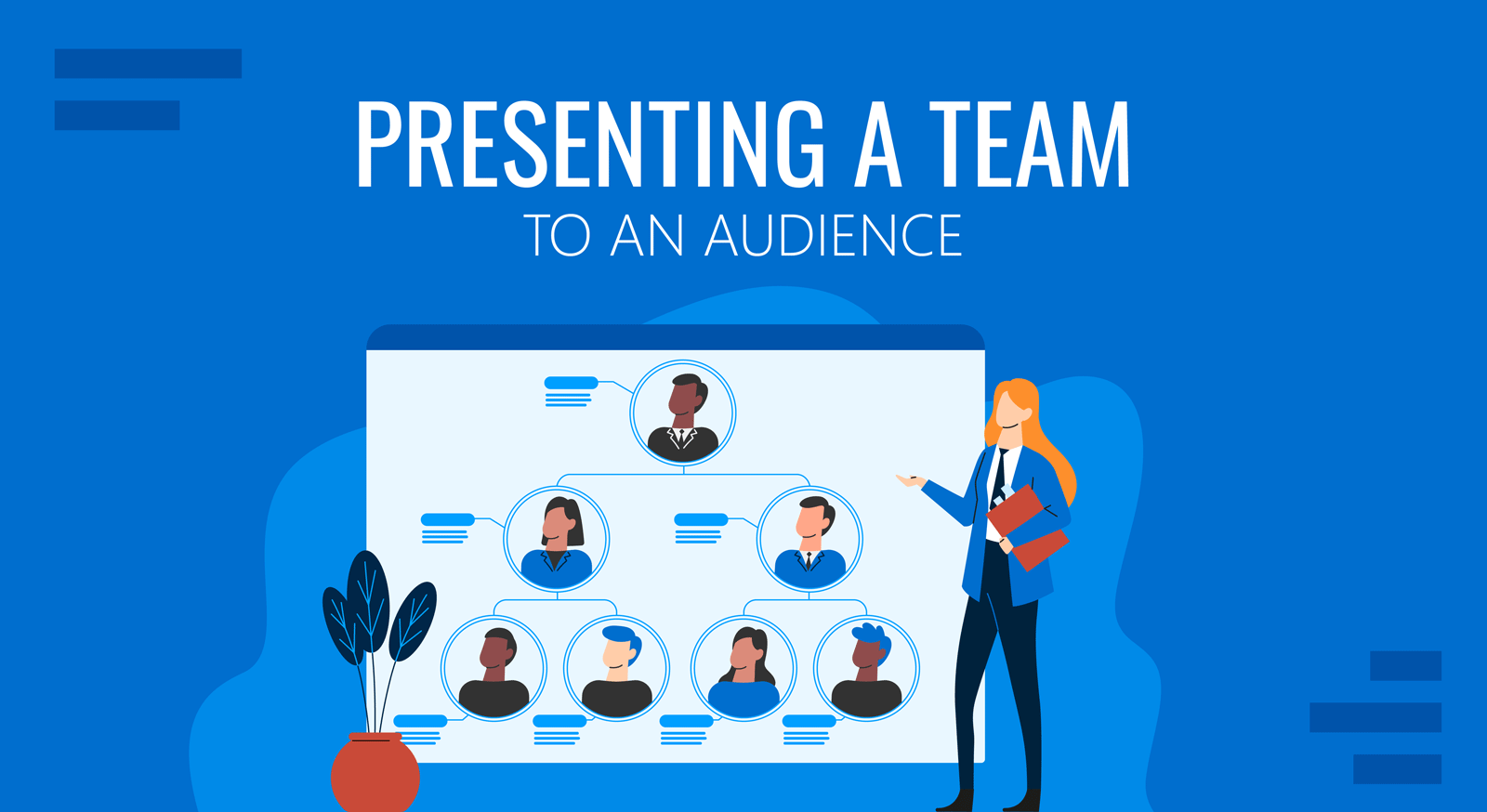
Table of Contents
What is to present a team to an audience?
Requirements for presenting a team to an audience, how do presentation templates help us introduce the team with style, case studies for presenting a team to an audience, tips for presenting a team to an audience.
As commonly seen in business presentations that involve more than one speaker, the team is introduced to the audience before covering the topic of the meeting. This implies stating each member’s role for the team, the area they worked on, the expertise they bring to the team, and why they joined the project.
For the audience, a well-crafted team presentation by an organization allows them to appreciate the different perspectives that led to the result. Acknowledging which member took a significant role in what area will enable them to tailor the questions that may arise.

From a trustworthiness point of view, a formal introduction of the team helps build the organization’s reputation. This is particularly crucial in academic presentations , as the team leader conducts the presentation, and team members involved in the research may not even be present. The slide presenting the team gives context about each team member’s contribution, role, and current position in the research team.
Presenting a team to an audience also serves as a motivational factor for the team itself. It boosts confidence and promotes respect among the coworkers since they receive equal credit for their contributions. When introducing group members in a presentation, presenters could refer to both the professional and soft skills of the team members if they had significance in the project outcome to showcase.
Even if we can label this stage as something “quick to complete,” truthfully, presenting a team to an audience requires a clear vision of the team structure.
The team leader is the person in charge of this process since their work was to assign the tasks to complete each step of the project due to be presented. Therefore, the team leader must keep the team’s organogram in mind.
Taking notes during each stage helps to remember which person was involved in which particular area, especially for last-minute changes. During the team presentation, the org chart template must reflect the hierarchy within the team, roles, and responsibilities .
A background check to introduce each team member is recommended. This helps reduce unnecessary information for the presentation. Some examples are:
- If we talk about a business scenario, briefly expose each team member’s expertise in the niche you’re about to present. This could be either work experience or an academic degree on the topic.
- For research presentations, such as conferences given in scientific congresses, next to each name, add the maximum degree each person achieved. Be sure to include the specific area of research the person is working on right now and mention if they are part of another collaboration team. That last point is essential for young researchers slowly building their academic reputation and seeking to network with other professionals in their area.
Another important aspect is to consider the format in which the team presentation will be made: if live, with the entire team on board, or if the team leader performs the speech and introduces them via photos on a slide. Again, this question entails studying the audience and the kind of event in the first place.
Presentations involving the presence of the entire team usually happen for entrepreneurism , where the team involved in the development of a product or service is introduced to the audience of potential investors . In this case, we talk about teams with 20 members or less.
In big tech conferences, the team leader introduces the team, making it optional for them to attend the event. Large corporations opt for videos that brief about the company’s structure, sometimes followed by an organogram presenting the department directors or people strictly involved in the project, plus their role.
Academic conference presentations include a slide that briefs the team members, their roles, and expertise. A friendly practice is adding a photo of the whole team on the following slide since that helps boost the presence of the organization they work.
Why Team Profiles Matter in Pitch Decks
In business presentations, especially pitch decks, the team profile section plays an important role. Potential investors and stakeholders want to ensure that the individuals behind a venture possess the necessary expertise to execute the business plan effectively. Introducing your team profiles within a pitch demonstrates that you have the right people with the relevant experience, skills, and track record to realize your vision and deliver returns.
When introducing a team in an investor’s pitch deck presentation , it’s important to highlight not only the roles of each team member but also their key accomplishments and how their combined expertise contributes to the success of the project. For instance, focusing on how a lead developer’s technical background complements the marketing director’s industry knowledge can help investors see the synergy within the team, further solidifying trust in your ability to deliver results.
One common issue speakers face in this kind of presentation is lacking graphic design skills. Therefore, the resulting slides may look dull, unattractive, or filled with pointless data. This is where presentation templates come to give a helping hand.
The first thing to consider with PowerPoint or Google Slides templates is that you don’t require a broad knowledge of either software or graphic design. The pre-made designs are fully editable, crafted by professionals who seek to help users power up their presentations for quality results. Hence, you don’t need to worry about matching color schemes, font pairing, or how much text to include in the slide – those decisions were pre-made for you.

Secondly, these presentation slides help us save countless hours, as, for instance, an organogram would take to build line by line. You simply drag the photos required into the presentation, insert the text in the placeholder areas, and that’s it.
To further understand this topic, we will introduce three potential scenarios for presenting your team in front of an audience.
Case #1 – Presenting a team at a tech conference for a product release
A medium-sized company – whose trajectory in the mobile phone industry goes back to 2020 – is currently attending a trade show similar to CES . They aim to present themselves as manufacturers of docking stations for phones and tablets with wireless charge technology.
Since their company’s reputation is still developing, this is their most significant trade show attendance. Therefore, it’s vital to present the team backing up the company, to ensure trustworthiness. At the same time, they only count with a limited space area at the exhibition stand.
The HR and Marketing teams envision a strategy that attends to the executives’ demands for presenting the team as innovative while not missing the chance to promote the product in the brief attention span they can get.
The following example shows a creative way to introduce a team in a presentation; four pillars of innovation with a track record background.
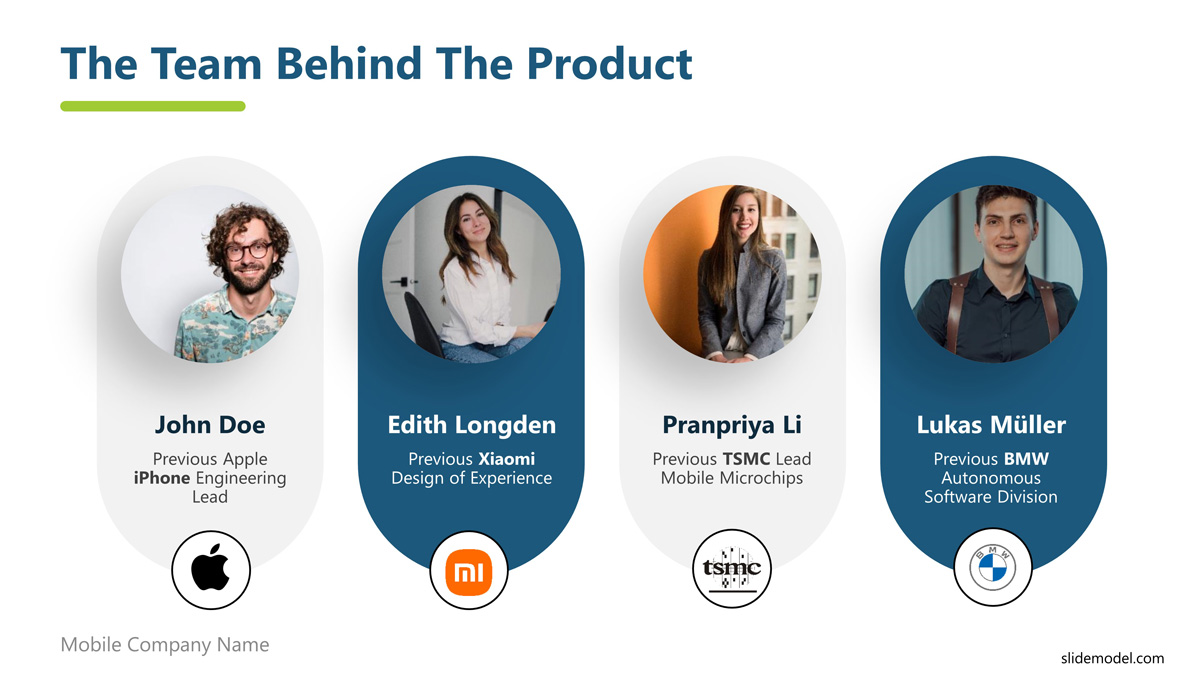
The slide shows experience based on previous company roles. It reinforces the idea that the innovation of the company is driven by people breed in the most important mobile and engineering companies in the world.
Since consumers go around the stands, inquiring about details on products that pick their interest, the stand is designed following these premises:
- A section to show actual product samples that consumers can test to check their quality and performance.
- A big display of the team slide. This will drive the attention of industry resellers.
- A big screen showing a reel that explains in 40 seconds what the product does + 20 seconds about what the company is, its values, and its team.
- Make digital flyers available for the customers; briefing about the product, the company’s history, and testimonials from selected workers with broad expertise in the subject.
By using these four strategies, the company ensures three key points. First, they grab the consumer’s attention by showing an actual product they can try. Secondly, they target people passing by, with the 1-minute reel, which can be seen from afar and a panel of team members well known in the mobile and engineering fields. Finally, the flyer retains the customer’s interest by presenting not just the product but information about the company, contact data, and the names of the people involved in this product release. Such information (company’s website/social media or team members’ names) can be researched later by consumers, helping bring authority and trust to the brand.
Case #2 – Pharmaceutical conference in which a team presents their cutting-edge development
A well-respected team of researchers is attending a pharmaceutical conference. The poster session showcases their latest research paper about a new compound to treat insomnia without rebound effects. Fellow researchers look at what the poster exposes, the data that backs up the research, and the names of the scientists involved in this study.
At the time of delivering the presentation, the team leader for this research group opens the presentation with a slide listing the title for the research and the area group where their study takes place. Since the topic may be a bit controversial, the team leader opts to present the team first, as a couple of his coworkers in this project are respected neuroscientists that researched insomnia, with well-acknowledged articles on the topic.

By doing this team introduction at the beginning of the presentation instead of the usual practice of leaving the team slide to the end, the team leader ensures no spectator would label the research as silly material. The curriculums of the team members speak of their expertise on the subject, their trajectory as respected scientists, and their non-conventional approach to the discipline. The placing of a presenting a team slide is crucial for attracting the audience’s interest and backing up their authority on the subject.
Case #3 – A company meets their new SEO team
The marketing department of an e-commerce company is seeking to delegate the SEO efforts to a specialized team. Their current workload doesn’t allow the marketing members to dedicate the required time to SEO, and their lack of a proper strategy and skills, demotes them in search engine rankings against their competitors.
After a lengthy process, an the company built a team whose values align with the company’s strategy. The first meeting is about to take place between the marketing department and the SEO team. The marketing department only has a brief reference about the SEO team since the HR recruiters managed the entire process.
As an introductory meeting, the location picked is the meeting room for the company, which has a large table and a projector. Seating in front of each other, both teams greet and proceed to continue with the agenda. The SEO team prepared a presentation that exposes their history and expertise, the team members that will take part in this project, under which roles, and KPIs gathered after their initial analysis of the data provided by the company.
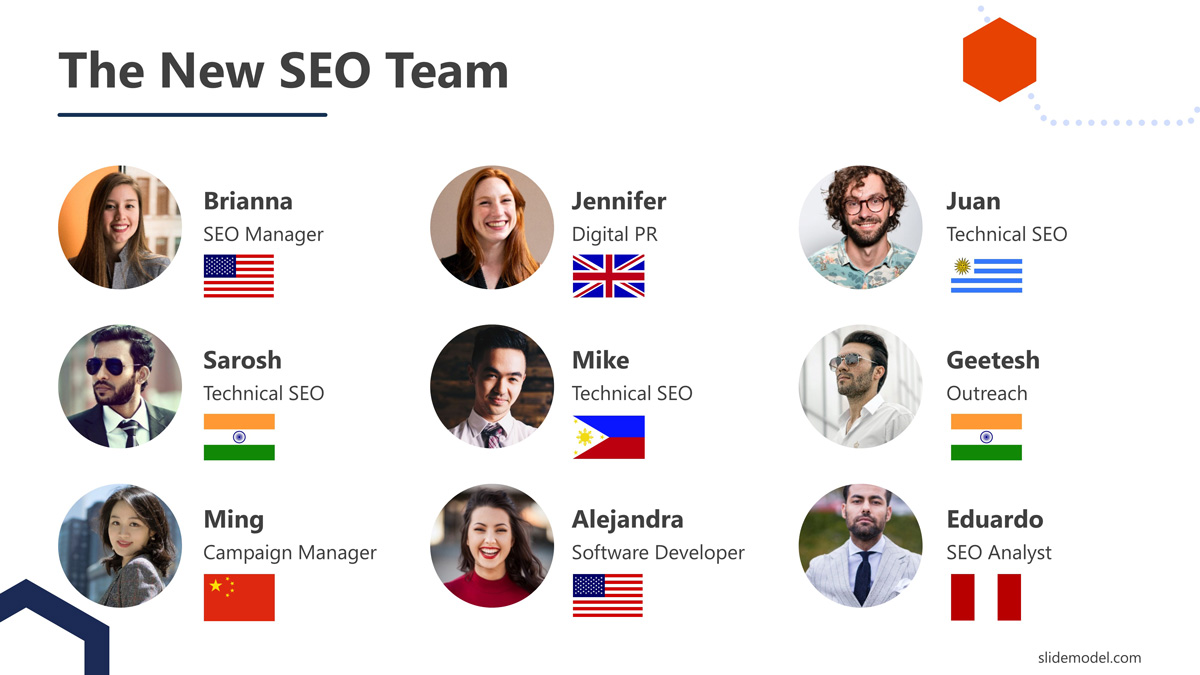
The team leader for the SEO crew proceeds to explain their history, previous experiences, and success stories in similar projects. The presenting the team slide features each team member participating. It showcases pictures, names and role; this helps the marketing team to identify each member quickly.
One by one, each of the 10 members of the SEO crew presents themselves, referencing their role in the project and the essential skills that will contribute to this company’s growth. They also explain that they would be using a state-of-the-art SEO management platform to conduct their research, analyze data, and track progress, to complete the tasks efficiently.
Thanks to the detailed presentation and the creative way to introduce the team, the marketing managers now understand who is in charge of which section and whom to contact for the project’s different parts. The rest of the team members in the marketing department can see similarities and affinities for work areas, which in turn contribute to building a healthy relationship with their new coworkers.
This section will summarize some simple but powerful tips for making a great team presentation.
Tip #1 – Setting the right tone with a presentation template
As mentioned above, presentation templates save countless hours in effort and thinking about design styles for our work. But truthfully, a properly designed presentation template has the impact of expressing our vision in a graphic format.
When selecting the presentation template to use, opt for one whose color range meets your company’s branding. Avoid overdoing transition effects since they can be overbearing for your audience.
The simpler, the better. Here are some suggestions for about us presentation templates you can check.
Tip #2 – Establish the key message
Presenting a team to an audience is also the perfect opportunity for leveraging why any customer should hire your team’s skills. Write your narrative around that idea, and be clear about which competitive edge your team can bring to the table. Give precise facts about past experience and success stories your crew helped to write for other consumers with similar needs.
Tip #3 – Be clear about roles
This is vital since it speaks about the professionalism of your team. A great team manager must keep in mind the roles of their crew, and the reason why they were assigned.
Although an organogram can help, it’s best to let the structure of the presentation be the primary asset. If a proper hierarchy is established, your team members can take turns introducing themselves when required according to the narrative constructed about the team’s experience.
Tip #4 – Make transition spaces work for you
Instead of prolonging awkward pauses between the introduction of each team member, make the presentation fluid by letting the next team member continue exposing a similar line of thought. For example, a team member can expose her expertise as a financial analyst in emerging markets, and then her coworker can take the lead by talking about his experience as a corporate investment manager.
Tip #5 – Let your team’s individual success help the narrative
In some situations, it can be ideal to talk about your team members’ previous expertise and why they landed with the current project. We are, after all, the consequence of our decisions and experience; therefore, mentioning key milestones in a team member’s career (if related to the topic) sets the ground for discussing certain approaches.
A “success” story is not always required; even a failed attempt can be seen – in academic research – as profitable since it brings a different perspective from textbook instructions.
Let your team individuals expose why their experience shaped the perspective in which they can see this upcoming project, and why they consider a creative thinking approach can be beneficial for business results or even mentoring others.
Selected Templates for Preparing Team Presentations
Check our range of products specifically selected to help you create the best introduction for your team.
1. Organizational Charts PowerPoint Template
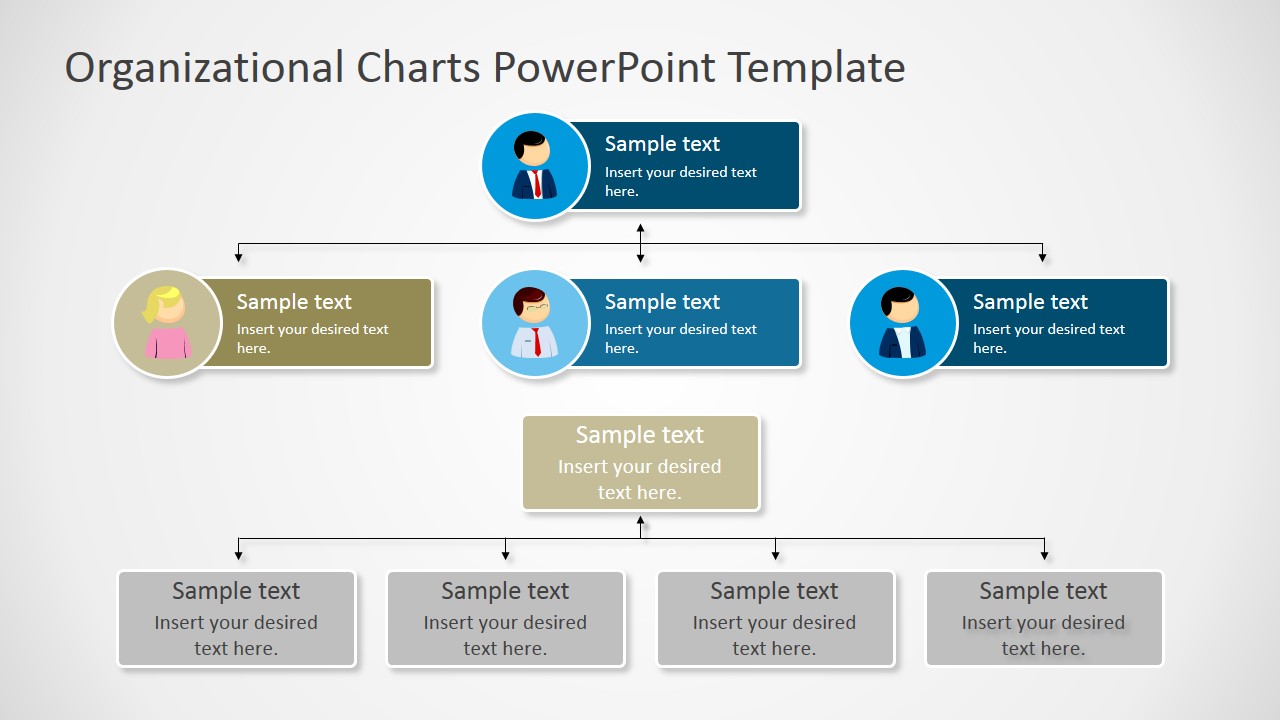
A collection of 14 slides to create professional-styled organograms for your presentation. Take a look at the different styles and how they will match your presentation style. Fully editable in PowerPoint and Google Slides
Use This Template
2. Meet the Team PowerPoint Template Slides
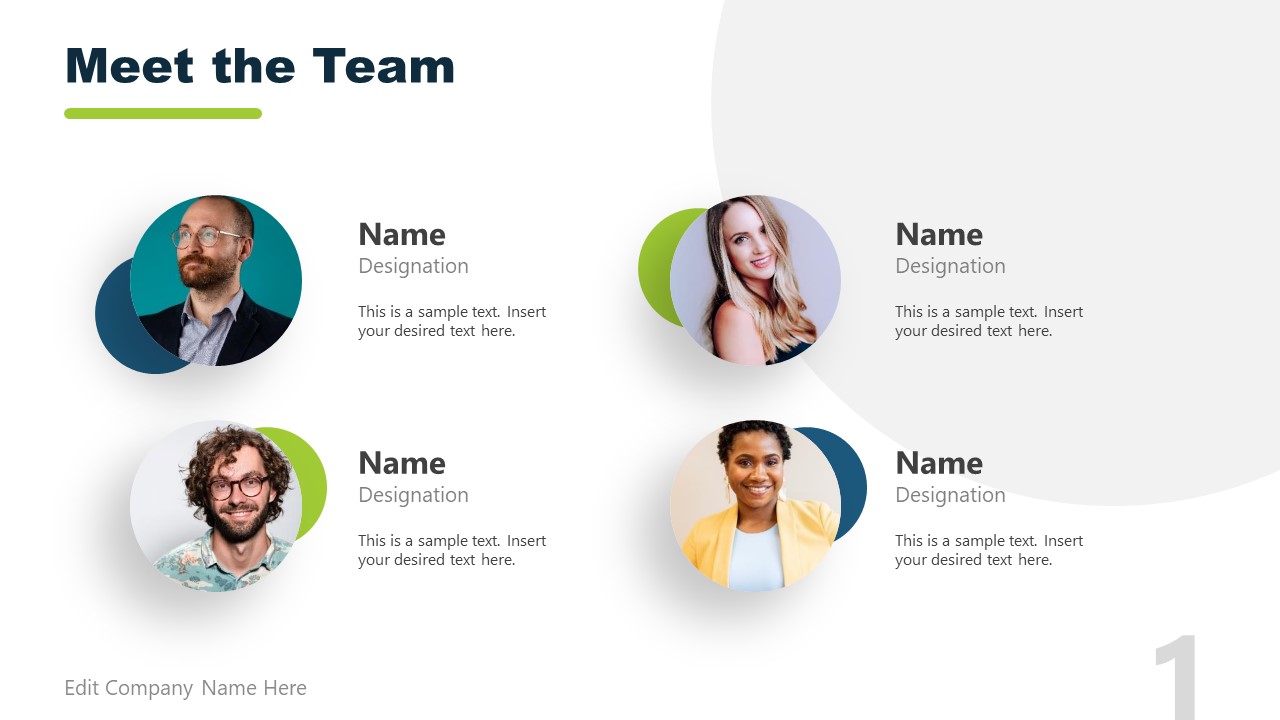
A presentation template designed to introduce your team members with a photo, title, and a brief placeholder text. Clean, contemporary-styled, and easy to edit.
3. Team Introduction Template for PowerPoint
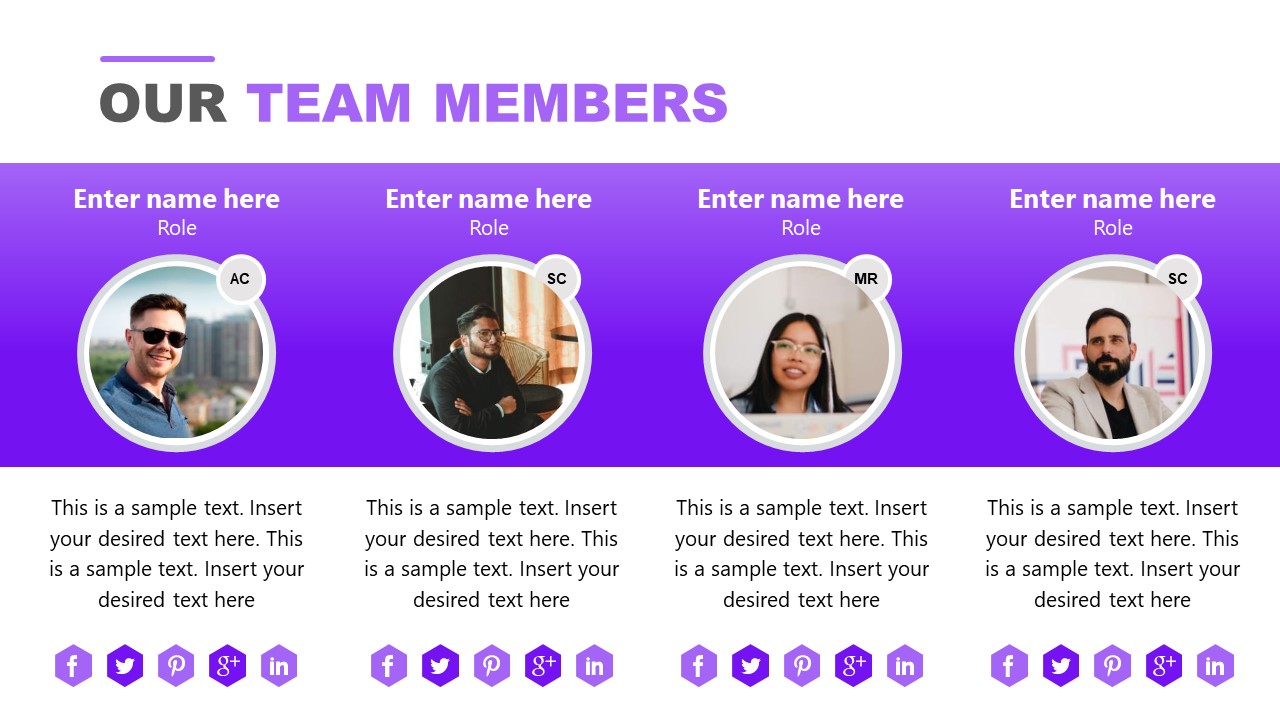
Modern and vibrant layout to present your team with style! This fully editable template adapts to your desired color theme in just seconds. Use the different slides to change between typical text introductions to showcase the most important skills your coworkers bring to the team.
4. Member Profile PowerPoint Template
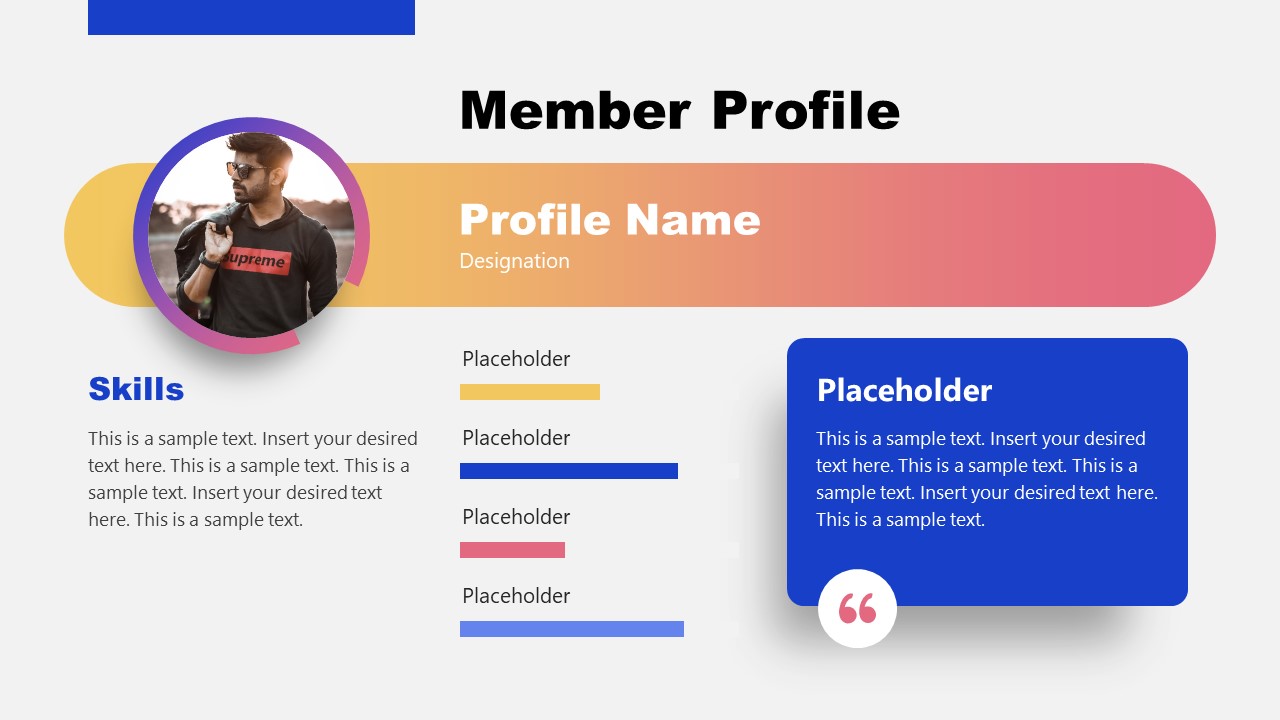
Be as detailed as you desire in your team introductions, thanks to this Member Profile PowerPoint Template . This presentation is ideal for small teams; it allows the team leader to be specific about their team members’ skills and experience.
Features a bar chart design to indicate the skills capacity and a placeholder area for quotes or a brief written introduction by the person.
Like this article? Please share
Presentation Approaches, Presentation Skills, Presenting a Team, Teamwork Filed under Presentation Ideas
Related Articles
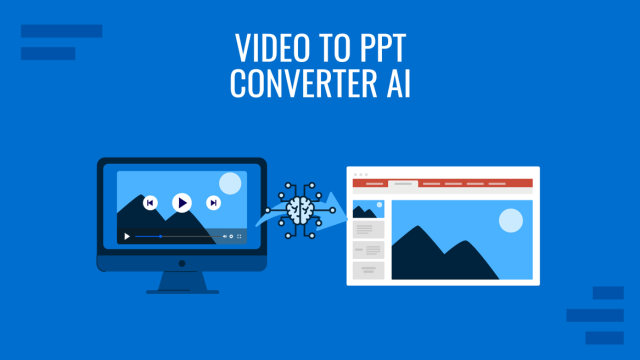
Filed under Design • October 7th, 2024
Video to PPT Converter AI with SlideModel AI
Looking to generate a presentation from a video transcript? Discover why SlideModel AI is the best tool for the task.
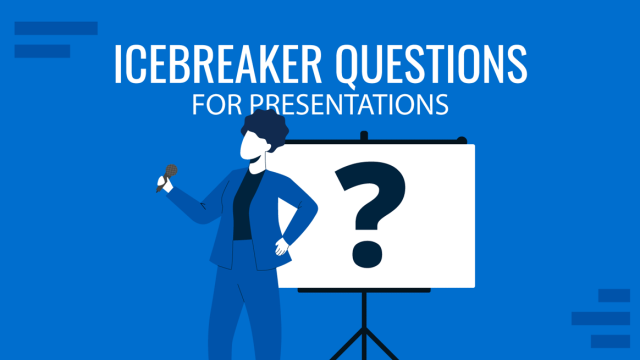
Filed under Presentation Ideas • October 3rd, 2024
Icebreaker Questions for Presentations: Engaging Your Audience from the Start
Presentations are not just about conveying information; they are about connecting with your audience, sparking interest, and fostering an environment conducive to learning and collaboration. One of the most effective tools to achieve this is using icebreaker questions. These questions serve to “break the ice” by easing tension, encouraging participation, and building rapport among participants, […]
Filed under Business • October 1st, 2024
How to Set Presentation Skills on a Resume
Discover the best ways to highlight your presentation skills on a resume, helping you stand out as a strong communicator and leader during job applications.
Leave a Reply
Like what you're reading?
How to create and deliver a winning team presentation
Get your team on prezi – watch this on demand video.
Anete Ezera May 31, 2024
Team presentations are about creating a dynamic experience for your audience whilst working together to share valuable information.
You might need to do a team presentation in various situations. For example, in a school project, a team presentation lets each member highlight their contributions. In the workplace, team presentations are great for updating projects, pitching ideas to clients, or sharing research findings with stakeholders.
Using a platform like Prezi can really boost your team’s presentation. Let’s look at what makes team presentations effective and how you can create a successful one.

Team presentations explained
So what exactly is a team presentation? Simply put, in a team presentation you’re working with others to share information or ideas. Each person brings their strengths and viewpoints, making the presentation more engaging.
Typically, the team divides the content so everyone has a part to focus on. This involves planning, creating visual aids like slides, and practicing together. The goal is to ensure everything flows smoothly and the message is clear. By combining everyone’s efforts, you end up with a presentation that effectively shares your team’s insights and knowledge.
How to create a great team presentation: a step-by-step guide
When done right, team presentations can be a really rewarding experience for everyone involved. To make sure the creation process runs smoothly, follow this step-by-step guide.
1. Gather your team
To start, you need to get everybody together. Use this opportunity to discuss the purpose of the presentation and what you want to say. This way, everyone understands the goal and can be on the same page with the project.
2. Divide the responsibilities
During the discussion, pinpoint what each team member is good at and assign roles based on their strengths. For example, one person might be great at research, another at designing slides, and someone else might excel at public speaking. By dividing tasks this way, you ensure a high-quality presentation as everyone gets to contribute the best way they can.
3. Plan the content
When planning your content, outline the key points you want to cover. Break down the presentation into sections and decide who will handle each part. Make sure the content flows logically from one section to the next. This planning phase is crucial for a cohesive presentation.
4. Develop visual aids
Great visuals can make your presentation stand out. That’s where Prezi steps in to help you create engaging visuals that complement your content. Also, make sure to keep the design consistent and not too cluttered. Remember, visual aids should enhance your message, not distract from it.
5. Rehearse together
Practice makes perfect! Schedule a few rehearsals where everyone presents their part. Pay attention to the transitions between speakers to ensure they’re smooth. Rehearsing together helps you catch any issues and make sure everyone is comfortable with their role.
6. Get feedback
To improve your delivery, practice in front of a trusted audience of friends or colleagues, and get their honest opinions. They can give you feedback on any tweaks you can make to improve your presentation. Following this, you can then make any necessary adjustments based on their feedback.
7. Prepare for Q&A
Be ready to answer questions from your audience. To prepare, discuss potential questions with your team and decide who will answer which types of questions. This preparation helps ensure you can handle the Q&A session confidently.
8. Present with confidence
On the day of the presentation, stay calm and confident. Trust in the preparation you’ve done. Remember to engage with your audience, make eye contact, and speak clearly. Most importantly, support each other as a team, and have fun with it.
To learn more about delivering a successful presentation with two or more people, explore our article on co-presenting tips and techniques .
9. Reflect and learn
After the presentation, gather your team to reflect on what went well and what could be improved for next time. Learning from each experience helps you continually improve your presentation skills.

By following these steps, you can be sure that every aspect of creating a team presentation is covered, allowing maximum success.
What are the advantages of team presentations?
Collaborating as a team for presentations has many advantages, including:
The opportunity to work together as a team provides a sense of unity. Whether it’s in the workplace or an educational setting, relying on each other and sharing insights can really improve morale in any team. Also, being in a group provides motivation and excitement that you may not necessarily experience in solo presentations.
Understanding of each other
In education and business settings, working on a team presentation means interacting with other members. Hearing other’s opinions and suggestions can help in getting to know your team better, which can help in other aspects of work or school.

Promotes teamwork
The ability to work together effectively for a team presentation can improve other team interactions further down the line. It’s a great opportunity to get everyone involved, especially those who might usually shy away from group discussions. This creates a more forthcoming team for the future.
Less opportunity for errors
Having more than one person contributing to a presentation means that there’s less chance of making mistakes. There’s going to be more than one person looking over progress, which means that any initial errors will likely be spotted by someone in the team. Even when working on your own sections, the chance to rehearse together means that you can all pick up on potential mistakes before the big day.
Diverse perspectives
Having a whole team involved means that several different viewpoints are brought together. Having each team member contribute their unique insights can lead to a richer and broader presentation overall. This ensures your presentation has a bigger impact on your audience.
Shared workload
With a team presentation, the workload is distributed among the group, making it more manageable. This should reduce the pressure off any one individual and allows for more thorough preparation before you take to the stage.
Improved audience engagement
Having multiple speakers can help to keep your audience interested. Each presenter will have different voices and styles of presenting, which can help maintain the audience’s attention throughout the whole presentation.
Demonstrates team strength
For business professionals in particular, creating and presenting a successful team presentation shows the power of your company. It portrays to your audience how reliable you are as a team and how you can work together to deliver great results. This is going to help you with future prospects and gaining the trust of clients, investors, and partners.
Top tips for creating and presenting your team presentation
Here are some top tips to help you nail a team presentation, with some advice on what to do and what to avoid.
Do: plan early
Start planning your presentation as soon as possible. Early planning gives you ample time to organize content, assign roles, and create visuals. Don’t wait until the last minute – good preparation is key to a smooth presentation.

Don’t: overload slides
Avoid cramming too much information onto your slides. Instead, keep them clean and simple with key points and visuals. Your audience should be listening to you, not reading dense text on the screen.
Do: practice together
Rehearse your presentation as a team several times. This helps ensure smooth transitions between speakers and a cohesive delivery. In addition, practicing together builds confidence and helps you refine your timing.

Don’t: ignore feedback
Constructive criticism can help you improve your presentation. However, don’t take feedback personally – use it to make your presentation stronger.
Do: engage your audience
Keep your audience engaged by incorporating questions or a brief activity into your presentation. This interaction helps maintain their interest and makes your presentation stand out.

Don’t: monopolize the presentation
Ensuring everyone on the team has a chance to speak values each member’s contribution and keeps the presentation dynamic and interesting.
Do: use effective visuals
Visuals are great for engaging your audience and capturing their attention! That’s why make sure to incorporate charts, images, and videos to illustrate your points. Compelling visuals can make complex information easier to understand – just make sure they’re relevant and support your message.
Don’t: forget to smile
A friendly demeanor can make a big difference. Smiling helps you appear confident and approachable, and it can put both you and your audience at ease. Remember, you’ve prepared well, so enjoy the experience!
Do: use Prezi
If you want to stand out, use Prezi for your presentation! Its dynamic, non-linear format can make your content more engaging and visually appealing. Prezi allows you to create a more interactive and memorable presentation experience and makes the presentation creation process even easier with AI-powered functionalities .
Don’t: rush through transitions
Transitions between speakers are crucial. Don’t hurry through them; take your time to smoothly hand over to the next person. This maintains the flow of the presentation and keeps the audience engaged.
Creating a team presentation is a fantastic opportunity to showcase your collective talents and knowledge. By following these tips, you’ll be well on your way to delivering a presentation that’s both impressive and enjoyable.
Why Prezi is perfect for team presentations: the power of Prezi AI
Prezi is the go-to platform for team presentations, thanks to its incredible AI features. Prezi AI makes creating a polished, professional presentation a breeze, allowing you to focus on your content while it handles the design.
With Prezi AI, you can simply provide a prompt about your subject, and it will suggest the best layout, color scheme, and design elements. This means you don’t have to be a design expert to create a visually stunning presentation. Prezi AI can even put your entire presentation together for you, ensuring that it looks cohesive and engaging.
One of the standout features is the Prezi AI text tool. It can suggest edits to improve your content, recommend the best way to display your text—whether it be in lists, bullet points, or paragraphs—and even adjust the length of your text to fit perfectly on your slides. This not only saves time but also means you don’t need to constantly double-check your work. You can present with assurance, knowing your presentation is professionally polished.
Presenting with Prezi is incredibly easy, making it ideal for both virtual and in-person settings. For virtual presentations, Prezi Video allows you to display your slides live next to you, creating a more engaging experience for your audience. Prezi’s collaborative features are perfect for team presentations, enabling the entire team to present together virtually. Each member can take turns presenting their sections seamlessly, making it feel as if you’re all in the same room, even if you’re miles apart.
Prezi AI takes the stress out of creating and presenting, making it the best tool for team presentations. With its intelligent design suggestions, text editing capabilities, and seamless virtual presentation features, Prezi ensures your team can deliver an impressive and professional presentation every time.
Here’s a summary of the key things Prezi AI can do
Build your presentation: Prezi AI can literally put together your team presentation for you. It will come up with the best theme and layout and put the whole presentation into action.
Suggest improvements: Prezi AI can offer suggestions to make sure your presentation looks visually appealing and engaging. By proposing matching color palettes, images, and layouts, Prezi AI helps you create a polished presentation that leaves a lasting impression.
Text editing: To make your message clear and concise, use the Prezi AI text editing tool. It can generate text based on prompts you provide as well as offer edit suggestions on existing text. This way, you know your text is correct and makes sense.
Team presentation ideas from Prezi
Here are some Prezi presentation examples that would work well as team presentations:
TED talks: From Inspiration to innovation
The Prezi presentation by Neil Hughes is a great example of a team presentation because it’s divided into sections, giving each participant a chance to share their insights. Incorporating videos for each section, where specific team members speak, effectively ensures that everyone has their say. This approach helps convey the message clearly and makes sure all voices are heard.
Adopting a gratitude frame of mind
The layout chosen for this presentation is ideal for a team effort. With four main points, each delved into further, it allows each team member to take responsibility for one point. This ensures a fair division of speaking time and workload among all team members.
UX design tips for product managers
Similar to the previous example, this serves as great inspiration for team presentations due to its division into five main points, each explored in detail. Assigning one team member to focus on each area allows them to dedicate their full effort to their section, resulting in a high-quality presentation overall. Additionally, this showcases how Prezi’s open canvas can create an immersive experience by zooming in and out of points, making your message much clearer.
Hopefully, these examples have given you more of an insight of what your team presentation could look like. Allocating one team member to each key point is a great idea to split the workload and ensure everyone gets their chance to speak and show off their expertise.
However, not all team presentations require every team member to be involved in the presenting stage. Sometimes, tasks may be split in a way where some participants focus on the creation process, while others focus on the presenting aspect. It purely depends on where the talents of your team members lie.
Wow your audience with a team presentation created with Prezi
Team presentations provide many positives that may not be attained with solo presentations. The opportunity to have different ideas and points of view can really broaden the perspective of your audience. They can deliver a sense of team unity and strength, which is particularly important in business. When it comes to educational settings, team presentations are a great opportunity to practice working in a group and identify each student’s strengths and weaknesses.
Creating a team presentation should be more about the content you’re sharing and less about spending hours on design. This is why utilizing Prezi AI to create your finished product is a great choice, as you can focus more closely on working as a team.
By using Prezi for your next team presentation, you can take your audience on an immersive journey through your words, ensuring your audience is hooked from start to finish.

Give your team the tools they need to engage
Like what you’re reading join the mailing list..
- Prezi for Teams
- Top Presentations
How to Introduce your team in a Presentation Example
Effectively introducing your team in a presentation builds credibility and highlights their unique contributions.
Step 1: Start with a Brief Overview

Step 2: Introduce Team Members Individually

Step 3: Highlight Unique Skills and Contributions

Step 4: Use Visuals to Enhance the Introduction

Step 5: Explain the Team Dynamics
Step 6: conclude with a summary of the team's impact, faqs are here to guide you, should i include everyone in the team introduction, what if my team is too large to introduce individually, how can i make the introduction more engaging, create ppt using ai.
Just Enter Topic, Youtube URL, PDF, or Text to get a beautiful PPT in seconds. Use the bulb for AI suggestions.
character count: 0 / 6000 (we can fetch data from google)
upload pdf, docx, .png
less than 2 min
Which of the Following is NOT a Financing Option Suggested in the Presentation?
19 August 2024
In a Presentation, What is Layout?
What Activity Can Help You Improve Your Presentation?
Chelsea vs Man City: A Comprehensive Match Preview
What is a Capstone Presentation?
How to Repair a Corrupt PowerPoint Presentation
How to Write a Short Bio for a Presentation: A Step-by-Step Guide
18 August 2024
How to Cite Sources in Presentations: A Detailed Guide
How Many Words to Include in a 5-Minute Presentation?
Stunning presentations in seconds with AI
Install MagicSlides app now and start creating beautiful presentations. It's free!

Get AI-Generated Presentations Ready in Seconds
Free AI PPT Tools
Meet the team presentation: A comprehensive guide
Learn how to choose the right format, highlight team members' strengths, and deliver with impact.
Raja Bothra
Building presentations

Table of contents
Hey there, fellow presenter!
Welcome to this comprehensive guide on creating an outstanding "Meet the Team" presentation.
If you've ever wondered how to structure a meet the team presentation, what to include, and why it's essential, you've come to the right place.
I'm going to walk you through every step of the process, ensuring you craft an engaging, informative, and visually appealing presentation that leaves a lasting impression on your audience.
So, let's dive in!
What is meet the team?
Before we delve into the nitty-gritty of creating a meet the team presentation, let's start by understanding what it actually is. A "Meet the Team" presentation is a powerful tool used by businesses, organizations, and teams to introduce themselves to an audience. It's a way to showcase the individuals behind the scenes, providing a glimpse into their roles, expertise, and personalities.
The power of a well-crafted meet the team presentation
Creating a meet the team presentation is more than just a formality; it's a strategic move. Here's why it's crucial:
- Establishing trust and relatability : In a world driven by relationships, introducing your team humanizes your organization. It fosters trust and helps your audience relate to the people behind your brand.
- Highlighting expertise : Your team is your biggest asset. A meet the team presentation allows you to showcase their skills, knowledge, and experience, positioning your team as experts in your field.
- Personalizing your brand : A well-crafted presentation adds a personal touch to your brand. It's a chance to let your team's unique personalities shine through, making your brand more relatable.
- Creating memorable impressions : A visually appealing presentation with engaging content can leave a lasting impression on your audience. It sets the tone for your professional relationship.
How to structure a meet the team presentation
Now that we understand the importance of a meet the team presentation, let's break down how to structure it effectively.
1. Start with a captivating template
Choosing the right template is crucial. It provides the foundation for your presentation's design. Consider using Prezent or powerpoint template designed specifically for "Meet the Team" presentations. It should be visually appealing and customizable.
2. Meet the team - The heart of your presentation
This is where you introduce your team members individually. Include their names, roles, and a brief description of their expertise.
- Team member introduction : Begin by introducing each team member individually. Mention their name, role, and a brief description of their responsibilities.
- Personal touch : Don't shy away from adding a personal touch. Share interesting tidbits about each team member, like their hobbies or favorite quotes. This makes them more relatable.
3. Showcase your team's strengths
Highlight your team's collective strengths and how they work together seamlessly. This section reinforces your team's expertise and ability to collaborate effectively.
- Teamwork : Emphasize the importance of teamwork within your organization. Describe how your team collaborates to achieve common goals.
- Organizational brand : Explain how your team aligns with the organization's brand and goals. Showcase how they contribute to the company's success.
4. Visual appeal and customization
Make your presentation visually appealing and easy to customize. Ensure that it's in line with your brand's aesthetics.
- Graphics and design : Use graphics, infographics, and visuals to make your presentation engaging. A well-designed slide can capture your audience's attention.
- Customization : Mention how the template you've chosen allows for easy customization. This flexibility ensures your presentation fits your brand perfectly.
5. Call to action
End your presentation with a strong call to action. Encourage your audience to connect with your team, whether it's for potential collaborations, inquiries, or partnerships.
- Contact information : Provide contact information for your team members or a central contact point. Make it easy for potential clients or partners to get in touch.
Do’s and don'ts on a meet the team presentation
Now that we've covered the structure, let's go over some do's and don'ts to ensure your presentation hits the mark.
- Be genuine : Authenticity is key. Let your team's personalities shine through.
- Use high-quality imagery : Invest in quality images for your team members and visuals.
- Keep it concise : Be informative but avoid overwhelming your audience with excessive details.
- Practice : Ensure your team is comfortable with their introductions and presentation roles.
- Engage with Your Audience : Encourage questions and interaction after the presentation.
Don'ts:
- Don't overload with information : Avoid information overload. Stick to the essentials.
- Avoid generic content : Make your presentation unique and tailored to your team's strengths.
- Steer clear of inconsistencies : Maintain a consistent style and format throughout the presentation.
- Don't rush : Speak clearly and at a moderate pace. Rushing through introductions can diminish their impact.
- Avoid negativity : Keep the presentation positive and focused on your team's strengths.
Summarizing key takeaways
- The power of a well-crafted presentation : A well-designed "Meet the Team" presentation is a strategic tool that humanizes your brand, establishes trust, highlights expertise, and creates lasting impressions.
- Start with the right template : Choose a captivating PowerPoint template tailored for "Meet the Team" presentations to create a visually appealing foundation.
- Individual team member introductions : Personalize your presentation by introducing each team member with their name, role, and a touch of their personality.
- Showcase team strengths : Emphasize teamwork and how your team aligns with your organization's brand and goals. Highlight their collective strengths.
- Visual appeal and customization : Make use of graphics and visuals to engage your audience visually, and ensure your presentation can be easily customized to fit your brand's aesthetics.
- End with a strong call to action : Encourage your audience to connect with your team by providing contact information and a clear call to action.
- Do's and don'ts : Follow best practices, such as being genuine, using high-quality imagery, and engaging with your audience. Avoid overloading with information, generic content, inconsistencies, rushing, and negativity.
- Create memorable impressions : Your "Meet the Team" presentation should leave a positive and lasting impression, making potential clients, partners, or collaborators eager to connect.
1. How can I create a meet the team presentation professionally?
To present your team to an audience professionally, you can use a meet our team template. These templates come with layout designs and text boxes, making it easy for you to introduce your team members and their roles. You can download a meet the team template , powerpoint slide or google slides version to get started.
2. What is the benefit of using a meet the team powerpoint template?
A meet the team powerpoint template helps you create well-planned presentations, no matter how big your team is. It's designed with editable slides that allow you to select four "stages" to present your team members. You can also add graphic elements to make your presentation more appealing and professionally designed.
3. How can I categorize my team presentation content?
You can categorize all your content according to the number of divisions or graphic elements you want to include in your presentation. This will make it easier for you to refine the results and select the appropriate team slide template. Whether it's for onboarding, a business proposal, or a sales pitch presentation, you can find a template to meet your needs.
4. Can I customize the meet the team presentation template?
Yes, most meet our team slide templates are easy-to-use and allow for customization. You can change the layout, font, graph, graphic elements in the slide, and placeholders to match your company's branding and style. This way, you can present your team in a way that aligns with your company's identity.
5. Where can I find a 4-piece puzzle slide for my team presentation?
If you want a 4-piece puzzle slide to present your team meeting in a unique way, you can check out resources online. They offer a variety of presentation slides and templates, including a 4-piece puzzle slide. You can download this graphic element and integrate it into your Meet our Team presentation ppt pitch deck to make it more visually engaging.
6. How can I create an engaging "Meet the Team" slide for my new project team?
To introduce your new team to your audience effectively, consider using template slides with creative meet our team designs. One option is to select 4 'stages' here, meaning the number of divisions or graphic elements you want to feature. You can even include a 4-piece puzzle slide to present the team in a unique way. This will help you present the team appealingly and professionally on the first slide of your presentation.
7. What's the best way to familiarize potential customers with the key people in our company presentations?
To familiarize potential customers with your key people, such as your entire team or four team members, you can use a powerpoint template to introduce your team size. These templates often come with slide designs that make it easier to categorize all your content according to the number of 'stages' or divisions you want to showcase. By doing so, you can create engaging and professional presentations that highlight the key people in your organization and leave a lasting impression on potential customers.
Create your meet the team presentation with prezent
Using Prezent's intuitive presentation builder, you can create visually appealing slides that showcase each team member's role, expertise, and personality. Incorporate personalized profiles, professional photos, and brief bios to give your audience a comprehensive understanding of who makes up your team. Whether it's your leadership team, project managers, or department heads, Prezent ensures that each member gets the recognition they deserve.
Our brand-approved design features guarantee that your "Meet the Team" presentation aligns seamlessly with your company's visual identity. Consistency in design reinforces your brand's professionalism and credibility. Additionally, Prezent's real-time sharing and collaboration capabilities enable your team to collaborate on the presentation, ensuring that every detail is accurate and up-to-date.
So, if you want to make a memorable impression when introducing your team, Prezent is the ideal platform to create a polished and visually captivating "Meet the Team" presentation. Strengthen your connections, build trust, and showcase the talent that drives your organization's success with Prezent.
Sign up for our free trial or book a demo today!
So, go ahead, meet the team presentation in hand, and let your team's expertise shine through.
Happy presenting!
More zenpedia articles

Improving a Monotone Voice: Causes, Disadvantages, and More

Creating an informative presentation: Tips to impress audiences at work

10 Best practices to master professional communication for career success
Get the latest from Prezent community
Join thousands of subscribers who receive our best practices on communication, storytelling, presentation design, and more. New tips weekly. (No spam, we promise!)

IMAGES
VIDEO
COMMENTS
It boosts the authority over the topic to discuss. In this article, we will discuss the importance of presenting a team to an audience. How to introduce your team members, explain their role within the organization, and tips + examples to succeed. Table of Contents.
Learn how to plan, practice, coordinate, communicate, engage, and learn as a team when presenting. Follow these tips and tricks to deliver a smooth and effective team presentation.
Simply put, in a team presentation you’re working with others to share information or ideas. Each person brings their strengths and viewpoints, making the presentation more engaging. Typically, the team divides the content so everyone has a part to focus on.
Effectively introducing your team in a presentation builds credibility and highlights their unique contributions. Introducing your team in a presentation is an essential part of establishing credibility and fostering connection with your audience.
Create engaging meet the team presentations with this comprehensive guide. Learn how to choose the right format, highlight team members' strengths, and deliver with impact. Platform
1. Define your goals and roles. 2. Communicate and collaborate. 3. Align your content and style. 4. Practice and rehearse. 5. Support and engage. 6. Here’s what else to consider. A team...