Mayo's Clinics
- Email Subscription


Use Clear Criteria and Methodologies When Evaluating PowerPoint Presentations
Dr. Fred Mayo explains the three major methods for presentation evaluation: self, peer and professional. An added bonus: ready-made student evaluation form.
By Dr. Fred Mayo, CHE, CHT
In the last issue, we discussed making interactive presentations and this month we will focus on evaluating presentations. For many of us, encouraging and supporting students in making presentations is already a challenge; assessing their merit is often just another unwelcome teaching chore.
There are three major methods for evaluating presentation – self evaluations, peer evaluations, and professional evaluations. Of course, the most important issue is establishing evaluation criteria.
Criteria for Evaluating Presentations One of the best ways to help students create and deliver good presentations involves providing them with information about how their presentations will be evaluated. Some of the criteria that you can use to assess presentations include:
- Focus of the presentation
- Clarity and coherence of the content
- Thoroughness of the ideas presented and the analysis
- Clarity of the presentation
- Effective use of facts, statistics and details
- Lack of grammatical and spelling errors
- Design of the slides
- Effective use of images
- Clarity of voice projection and appropriate volume
- Completion of the presentation within the allotted time frame
Feel free to use these criteria or to develop your own that more specifically match your teaching situation.
Self Evaluations When teaching public speaking and making presentations, I often encouraged students to rate their own presentations after they delivered them. Many times, they were very insightful about what could have been improved. Others just could not complete this part of the assignment. Sometimes, I use their evaluations to make comments on what they recognized in their presentations. However, their evaluations did not overly influence the grade except that a more thorough evaluation improved their grade and a weak evaluation could hurt their presentation grade.
Questions I asked them to consider included:
- How do you think it went?
- What could you have done differently to make it better?
- What did you do that you are particularly proud of accomplishing?
- What did you learn from preparing for and delivering this presentation?
- What would you change next time?
Peer Evaluations One way to provide the most feedback for students involves encouraging – or requiring – each student evaluate each other’s presentation. It forces them to watch the presentation both for content and delivery and helps them learn to discriminate between an excellent and an ordinary presentation. The more presentations they observe or watch, the more they learn.
In classes where students are required to deliver presentations, I have students evaluate the presentations they observe using a form I designed. The students in the audience give the evaluation or feedback forms to the presenter as soon as it is over. I do not collect them or review them to encourage honest comments and more direct feedback. Also, students do not use their names when completing the form. That way the presenter gets a picture from all the students in the audience – including me – and cannot discount the comments by recognizing the author.
A version of the form that I use is reproduced below – feel free to adopt or adapt it to your own use and classroom situation.
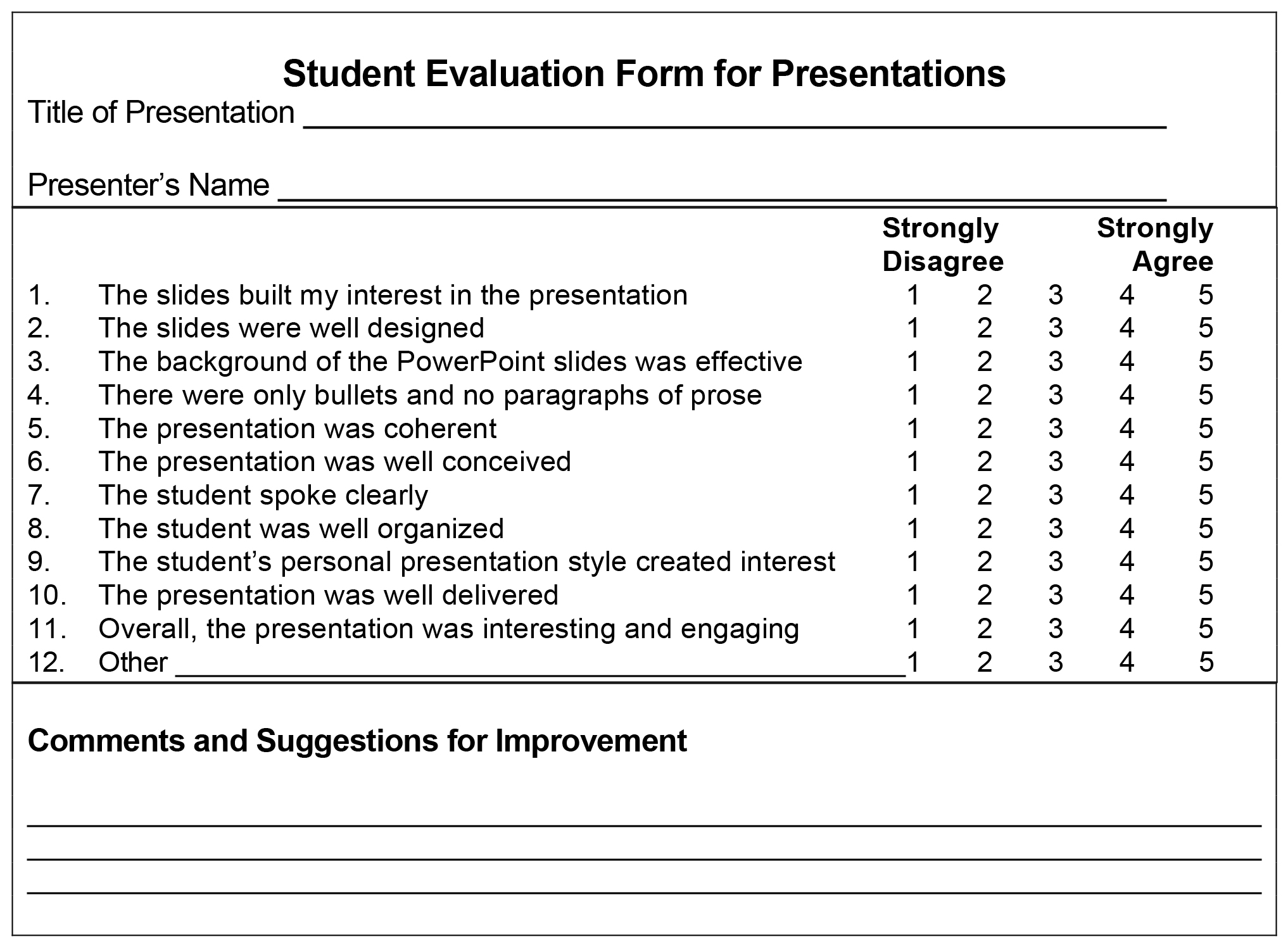
Professional Evaluations When conducting your professional evaluation of a presentation, remember to consider when and how to deliver oral comments as opposed to a completed form. I complete a written evaluation (shown above) along with all the students so they get some immediate feedback. I also take notes on the presentation and decide a grade as well. After the conclusion of the presentation, whether it was an individual or team presentation, I lead a class discussion on the presentation material. That way, students get to hear some immediate comments as well as reading the written peer evaluations.
I usually ask for a copy of the presentation prior to the delivery date. (Getting the PowerPoint slides ahead also helps me ensure I have all the presentations loaded on the projector or computer so we do not waste class time.) Students either email it to me or place it on our classroom management system. I will provide their letter grade and make comments on the design of the presentation on the copy they gave me. However, I don’t explain the final grade right after the presentation since it is often hard for students who have just made a presentation to hear comments.
Summary Each of these suggestions may prompt you to try your own ideas. Remember that students improve when they receive thoughtful and useful feedback from their peers and you as their teacher. I encourage you to use this form or develop a form so that the criteria used to evaluate the presentations are clear and explained ahead of time. Now, you can enjoy evaluating their presentations.
Dr. Fred Mayo, CHE, CHT, is retired as a clinical professor of hotel and tourism management at New York University. As principal of Mayo Consulting Services, he continues to teach around the globe and is a regular presenter at CAFÉ events nationwide.
An official website of the United States government
The .gov means it’s official. Federal government websites often end in .gov or .mil. Before sharing sensitive information, make sure you’re on a federal government site.
The site is secure. The https:// ensures that you are connecting to the official website and that any information you provide is encrypted and transmitted securely.
- Publications
- Account settings
Preview improvements coming to the PMC website in October 2024. Learn More or Try it out now .
- Advanced Search
- Journal List
- PLoS Comput Biol
- v.17(12); 2021 Dec

Ten simple rules for effective presentation slides
Kristen m. naegle.
Biomedical Engineering and the Center for Public Health Genomics, University of Virginia, Charlottesville, Virginia, United States of America
Introduction
The “presentation slide” is the building block of all academic presentations, whether they are journal clubs, thesis committee meetings, short conference talks, or hour-long seminars. A slide is a single page projected on a screen, usually built on the premise of a title, body, and figures or tables and includes both what is shown and what is spoken about that slide. Multiple slides are strung together to tell the larger story of the presentation. While there have been excellent 10 simple rules on giving entire presentations [ 1 , 2 ], there was an absence in the fine details of how to design a slide for optimal effect—such as the design elements that allow slides to convey meaningful information, to keep the audience engaged and informed, and to deliver the information intended and in the time frame allowed. As all research presentations seek to teach, effective slide design borrows from the same principles as effective teaching, including the consideration of cognitive processing your audience is relying on to organize, process, and retain information. This is written for anyone who needs to prepare slides from any length scale and for most purposes of conveying research to broad audiences. The rules are broken into 3 primary areas. Rules 1 to 5 are about optimizing the scope of each slide. Rules 6 to 8 are about principles around designing elements of the slide. Rules 9 to 10 are about preparing for your presentation, with the slides as the central focus of that preparation.
Rule 1: Include only one idea per slide
Each slide should have one central objective to deliver—the main idea or question [ 3 – 5 ]. Often, this means breaking complex ideas down into manageable pieces (see Fig 1 , where “background” information has been split into 2 key concepts). In another example, if you are presenting a complex computational approach in a large flow diagram, introduce it in smaller units, building it up until you finish with the entire diagram. The progressive buildup of complex information means that audiences are prepared to understand the whole picture, once you have dedicated time to each of the parts. You can accomplish the buildup of components in several ways—for example, using presentation software to cover/uncover information. Personally, I choose to create separate slides for each piece of information content I introduce—where the final slide has the entire diagram, and I use cropping or a cover on duplicated slides that come before to hide what I’m not yet ready to include. I use this method in order to ensure that each slide in my deck truly presents one specific idea (the new content) and the amount of the new information on that slide can be described in 1 minute (Rule 2), but it comes with the trade-off—a change to the format of one of the slides in the series often means changes to all slides.

Top left: A background slide that describes the background material on a project from my lab. The slide was created using a PowerPoint Design Template, which had to be modified to increase default text sizes for this figure (i.e., the default text sizes are even worse than shown here). Bottom row: The 2 new slides that break up the content into 2 explicit ideas about the background, using a central graphic. In the first slide, the graphic is an explicit example of the SH2 domain of PI3-kinase interacting with a phosphorylation site (Y754) on the PDGFR to describe the important details of what an SH2 domain and phosphotyrosine ligand are and how they interact. I use that same graphic in the second slide to generalize all binding events and include redundant text to drive home the central message (a lot of possible interactions might occur in the human proteome, more than we can currently measure). Top right highlights which rules were used to move from the original slide to the new slide. Specific changes as highlighted by Rule 7 include increasing contrast by changing the background color, increasing font size, changing to sans serif fonts, and removing all capital text and underlining (using bold to draw attention). PDGFR, platelet-derived growth factor receptor.
Rule 2: Spend only 1 minute per slide
When you present your slide in the talk, it should take 1 minute or less to discuss. This rule is really helpful for planning purposes—a 20-minute presentation should have somewhere around 20 slides. Also, frequently giving your audience new information to feast on helps keep them engaged. During practice, if you find yourself spending more than a minute on a slide, there’s too much for that one slide—it’s time to break up the content into multiple slides or even remove information that is not wholly central to the story you are trying to tell. Reduce, reduce, reduce, until you get to a single message, clearly described, which takes less than 1 minute to present.
Rule 3: Make use of your heading
When each slide conveys only one message, use the heading of that slide to write exactly the message you are trying to deliver. Instead of titling the slide “Results,” try “CTNND1 is central to metastasis” or “False-positive rates are highly sample specific.” Use this landmark signpost to ensure that all the content on that slide is related exactly to the heading and only the heading. Think of the slide heading as the introductory or concluding sentence of a paragraph and the slide content the rest of the paragraph that supports the main point of the paragraph. An audience member should be able to follow along with you in the “paragraph” and come to the same conclusion sentence as your header at the end of the slide.
Rule 4: Include only essential points
While you are speaking, audience members’ eyes and minds will be wandering over your slide. If you have a comment, detail, or figure on a slide, have a plan to explicitly identify and talk about it. If you don’t think it’s important enough to spend time on, then don’t have it on your slide. This is especially important when faculty are present. I often tell students that thesis committee members are like cats: If you put a shiny bauble in front of them, they’ll go after it. Be sure to only put the shiny baubles on slides that you want them to focus on. Putting together a thesis meeting for only faculty is really an exercise in herding cats (if you have cats, you know this is no easy feat). Clear and concise slide design will go a long way in helping you corral those easily distracted faculty members.
Rule 5: Give credit, where credit is due
An exception to Rule 4 is to include proper citations or references to work on your slide. When adding citations, names of other researchers, or other types of credit, use a consistent style and method for adding this information to your slides. Your audience will then be able to easily partition this information from the other content. A common mistake people make is to think “I’ll add that reference later,” but I highly recommend you put the proper reference on the slide at the time you make it, before you forget where it came from. Finally, in certain kinds of presentations, credits can make it clear who did the work. For the faculty members heading labs, it is an effective way to connect your audience with the personnel in the lab who did the work, which is a great career booster for that person. For graduate students, it is an effective way to delineate your contribution to the work, especially in meetings where the goal is to establish your credentials for meeting the rigors of a PhD checkpoint.
Rule 6: Use graphics effectively
As a rule, you should almost never have slides that only contain text. Build your slides around good visualizations. It is a visual presentation after all, and as they say, a picture is worth a thousand words. However, on the flip side, don’t muddy the point of the slide by putting too many complex graphics on a single slide. A multipanel figure that you might include in a manuscript should often be broken into 1 panel per slide (see Rule 1 ). One way to ensure that you use the graphics effectively is to make a point to introduce the figure and its elements to the audience verbally, especially for data figures. For example, you might say the following: “This graph here shows the measured false-positive rate for an experiment and each point is a replicate of the experiment, the graph demonstrates …” If you have put too much on one slide to present in 1 minute (see Rule 2 ), then the complexity or number of the visualizations is too much for just one slide.
Rule 7: Design to avoid cognitive overload
The type of slide elements, the number of them, and how you present them all impact the ability for the audience to intake, organize, and remember the content. For example, a frequent mistake in slide design is to include full sentences, but reading and verbal processing use the same cognitive channels—therefore, an audience member can either read the slide, listen to you, or do some part of both (each poorly), as a result of cognitive overload [ 4 ]. The visual channel is separate, allowing images/videos to be processed with auditory information without cognitive overload [ 6 ] (Rule 6). As presentations are an exercise in listening, and not reading, do what you can to optimize the ability of the audience to listen. Use words sparingly as “guide posts” to you and the audience about major points of the slide. In fact, you can add short text fragments, redundant with the verbal component of the presentation, which has been shown to improve retention [ 7 ] (see Fig 1 for an example of redundant text that avoids cognitive overload). Be careful in the selection of a slide template to minimize accidentally adding elements that the audience must process, but are unimportant. David JP Phillips argues (and effectively demonstrates in his TEDx talk [ 5 ]) that the human brain can easily interpret 6 elements and more than that requires a 500% increase in human cognition load—so keep the total number of elements on the slide to 6 or less. Finally, in addition to the use of short text, white space, and the effective use of graphics/images, you can improve ease of cognitive processing further by considering color choices and font type and size. Here are a few suggestions for improving the experience for your audience, highlighting the importance of these elements for some specific groups:
- Use high contrast colors and simple backgrounds with low to no color—for persons with dyslexia or visual impairment.
- Use sans serif fonts and large font sizes (including figure legends), avoid italics, underlining (use bold font instead for emphasis), and all capital letters—for persons with dyslexia or visual impairment [ 8 ].
- Use color combinations and palettes that can be understood by those with different forms of color blindness [ 9 ]. There are excellent tools available to identify colors to use and ways to simulate your presentation or figures as they might be seen by a person with color blindness (easily found by a web search).
- In this increasing world of virtual presentation tools, consider practicing your talk with a closed captioning system capture your words. Use this to identify how to improve your speaking pace, volume, and annunciation to improve understanding by all members of your audience, but especially those with a hearing impairment.
Rule 8: Design the slide so that a distracted person gets the main takeaway
It is very difficult to stay focused on a presentation, especially if it is long or if it is part of a longer series of talks at a conference. Audience members may get distracted by an important email, or they may start dreaming of lunch. So, it’s important to look at your slide and ask “If they heard nothing I said, will they understand the key concept of this slide?” The other rules are set up to help with this, including clarity of the single point of the slide (Rule 1), titling it with a major conclusion (Rule 3), and the use of figures (Rule 6) and short text redundant to your verbal description (Rule 7). However, with each slide, step back and ask whether its main conclusion is conveyed, even if someone didn’t hear your accompanying dialog. Importantly, ask if the information on the slide is at the right level of abstraction. For example, do you have too many details about the experiment, which hides the conclusion of the experiment (i.e., breaking Rule 1)? If you are worried about not having enough details, keep a slide at the end of your slide deck (after your conclusions and acknowledgments) with the more detailed information that you can refer to during a question and answer period.
Rule 9: Iteratively improve slide design through practice
Well-designed slides that follow the first 8 rules are intended to help you deliver the message you intend and in the amount of time you intend to deliver it in. The best way to ensure that you nailed slide design for your presentation is to practice, typically a lot. The most important aspects of practicing a new presentation, with an eye toward slide design, are the following 2 key points: (1) practice to ensure that you hit, each time through, the most important points (for example, the text guide posts you left yourself and the title of the slide); and (2) practice to ensure that as you conclude the end of one slide, it leads directly to the next slide. Slide transitions, what you say as you end one slide and begin the next, are important to keeping the flow of the “story.” Practice is when I discover that the order of my presentation is poor or that I left myself too few guideposts to remember what was coming next. Additionally, during practice, the most frequent things I have to improve relate to Rule 2 (the slide takes too long to present, usually because I broke Rule 1, and I’m delivering too much information for one slide), Rule 4 (I have a nonessential detail on the slide), and Rule 5 (I forgot to give a key reference). The very best type of practice is in front of an audience (for example, your lab or peers), where, with fresh perspectives, they can help you identify places for improving slide content, design, and connections across the entirety of your talk.
Rule 10: Design to mitigate the impact of technical disasters
The real presentation almost never goes as we planned in our heads or during our practice. Maybe the speaker before you went over time and now you need to adjust. Maybe the computer the organizer is having you use won’t show your video. Maybe your internet is poor on the day you are giving a virtual presentation at a conference. Technical problems are routinely part of the practice of sharing your work through presentations. Hence, you can design your slides to limit the impact certain kinds of technical disasters create and also prepare alternate approaches. Here are just a few examples of the preparation you can do that will take you a long way toward avoiding a complete fiasco:
- Save your presentation as a PDF—if the version of Keynote or PowerPoint on a host computer cause issues, you still have a functional copy that has a higher guarantee of compatibility.
- In using videos, create a backup slide with screen shots of key results. For example, if I have a video of cell migration, I’ll be sure to have a copy of the start and end of the video, in case the video doesn’t play. Even if the video worked, you can pause on this backup slide and take the time to highlight the key results in words if someone could not see or understand the video.
- Avoid animations, such as figures or text that flash/fly-in/etc. Surveys suggest that no one likes movement in presentations [ 3 , 4 ]. There is likely a cognitive underpinning to the almost universal distaste of pointless animations that relates to the idea proposed by Kosslyn and colleagues that animations are salient perceptual units that captures direct attention [ 4 ]. Although perceptual salience can be used to draw attention to and improve retention of specific points, if you use this approach for unnecessary/unimportant things (like animation of your bullet point text, fly-ins of figures, etc.), then you will distract your audience from the important content. Finally, animations cause additional processing burdens for people with visual impairments [ 10 ] and create opportunities for technical disasters if the software on the host system is not compatible with your planned animation.
Conclusions
These rules are just a start in creating more engaging presentations that increase audience retention of your material. However, there are wonderful resources on continuing on the journey of becoming an amazing public speaker, which includes understanding the psychology and neuroscience behind human perception and learning. For example, as highlighted in Rule 7, David JP Phillips has a wonderful TEDx talk on the subject [ 5 ], and “PowerPoint presentation flaws and failures: A psychological analysis,” by Kosslyn and colleagues is deeply detailed about a number of aspects of human cognition and presentation style [ 4 ]. There are many books on the topic, including the popular “Presentation Zen” by Garr Reynolds [ 11 ]. Finally, although briefly touched on here, the visualization of data is an entire topic of its own that is worth perfecting for both written and oral presentations of work, with fantastic resources like Edward Tufte’s “The Visual Display of Quantitative Information” [ 12 ] or the article “Visualization of Biomedical Data” by O’Donoghue and colleagues [ 13 ].
Acknowledgments
I would like to thank the countless presenters, colleagues, students, and mentors from which I have learned a great deal from on effective presentations. Also, a thank you to the wonderful resources published by organizations on how to increase inclusivity. A special thanks to Dr. Jason Papin and Dr. Michael Guertin on early feedback of this editorial.
Funding Statement
The author received no specific funding for this work.
Jump to navigation

University of Northern British Columbia
Search unbc, three minute thesis (3mt ® ), judging criteria, rules & eligibility, judging criteria, communication.
- Did the presenter use non-verbal communication (i.e. eye contact, voice modulation, body language) effectively?
- Did the presenter use language and terminology that was clear, jargon-free, and understandable to a general audience?
- Did the presenter spend adequate time on each element of their presentation? Did they elaborate for too long on one aspect, or did the presentation feel rushed?
- Did the presentation follow a logical sequence?
- Was the talk engaging?
- Did the presenter capture and maintain the audience's attention?
- Did the presenter convey enthusiasm for their work?
- Was the presenter careful not to trivialise or generalise their research?
- Did the Powerpoint slide enhance the presentation - was it clear, legible, and concise?
Comprehension
- Did the talk help you to understand the scholarly research being undertaken?
- Did the presenter clearly outline the nature and purpose of their research?
- Did the presenter clearly indicate the fascinating or compelling aspects of their research?
- Did the presentation provide an understanding of the background and significance to the research question being addressed?
- Did the presentation clearly describe the impact and/or results of the research, including conclusions and outcomes?
- A single static Powerpoint slide is permitted (no slide transitions, animations or 'movement' of any description, the slide is to be presented from the beginning of the oration).
- Powerpoint slide should be created using an aspect ratio of 16:9.
- No additional electronic media (e.g. sound and video files) are permitted.
- No additional props (e.g. costumes, musical instruments, laboratory equipment) are permitted.
- Presentations are limited to 3 minutes maximum and competitors exceeding 3 minutes are disqualified.
- Presentations are to be delivered in regular prose (e.g. no poems, slam poetry, raps, or spoken word presentations).
- Presentations are to commence from and remain on the stage.
- Presentations are considered to have commenced when a presenter initiates through movement or speech.
- The decision of the judging panel is final.
Eligibility
Reference: CAGS (Canadian Association for Graduate Studies)
- To participate in 3MT ® you must currently be registered in either a Master's or Ph.D. graduate program at UNBC.
- Students who have defended but have not yet graduated are eligible. Students must not have graduated prior to March 2024.
- Students who competed in previous 3MT® editions at UNBC may participate, but their presentation must be new for 2024.
- Presentations must be based on research that is directly related to the student’s graduate program thesis. Research performed for employment should not be presented.
- Presenters must be available to present on the day of the competition. To advance in the competition, winners must also be available to present at the Western Regional Finals (date and location TBD). They must also agree to be photographed and video-taped, and allow any recordings to be made public.
You have unlimited possibilities for success at Tennessee State University. We're a leading institution of higher learning and provide students with the opportunity to experience academic and personal growth. Through our eight colleges and schools, we offer 45 bachelor's degrees, 24 master's degrees and seven doctorate degrees. You'll receive instruction from top-notch faculty and be immersed in research, service learning and student life activities, including internships, cultural and study abroad opportunities.
Our world-class faculty will teach you how to apply what you learn in the classroom to real-world situations. As a student, you will become a problem solver and critical thinker. You may begin the admissions process by submitting your application. The university also assists in providing information on financial aid services, work-study, fellowships and scholarships based on eligibility and other rules and regulations established by the agencies.
Tennessee State University is committed to excellence and has been consistently listed in the U.S. News & World Report's "Guide to America's Best Colleges" for more than a decade. Founded in 1912, TSU is a comprehensive, urban, co-educational, land-grant institution in Nashville, Tennessee. The university has been served by seven presidents, including Dr. Glenda Baskin Glover, who is currently serving as our eighth president.
Tennessee State University students are go by the motto: "Think. Work. Serve." But we also realize a little fun should be part of the collegiate experience to create a holistic approach to learning. With a variety of social, professional and civic clubs for students to participate in, there are many opportunities for you to share your time and talents and enjoy connecting with your fellow students to create the work/life balance needed for success in college and beyond.
Tennessee State University counts on the generous contributions of alumni and friends to fulfill our mission of providing a top-notch, affordable education to the best and brightest students. Every gift, no matter the size, makes a difference. When you support TSU, you help provide critically needed scholarships, departmental support and other special project funding that benefits our students.
Tennessee State University is engaging in cutting-edge research to address critical challenges in our society. Our research arm supports faculty and students by taking their ideas from conception to fruition in critical areas such as biotechnology, homeland security and agriculture, to name a few. Our Centers of Excellence encourage collaborative and experimental learning opportunities and help expand the boundaries of science, education and technology.
Tennessee State University Athletics is part of the Ohio Valley Conference (OVC) NCAA Division ? and offers football, men's basketball, women's basketball, track and field, golf, tennis, softball and volleyball. We provide student-athletes with a positive academic and social environment to excel on and off the field. Our mission is to blend physical, emotional and intellectual development into one experience. We not only build winning-teams, but leaders in the classroom, in the community and in your profession of choice.
Tennessee State University is a world-class university known for academic excellence, incredible students, inspiring faculty, exceptional value and an amazing campus and community. We invite you to learn more about TSU and our academic programs, admissions process, tuition and financial aid, campus visits, student housing and more.
Tennessee State University is dedicated to helping students develop the skills needed for the real world. Our vibrant campus life, leadership opportunities, rigorous academic programs, access to scholarships and student services are just a few of the student services we offer. We are preparing career-ready professionals today for knowledge-based jobs tomorrow. The Tiger legacy continues with you.
TSU loves parents! And we encourage you to stay involved with your Tennessee State University student. We strive to make the transition to college and beyond flow as smoothly as possible for everyone. We'll keep you up-to-date on campus happenings through a monthly eNewsletter, a helpful Parent Guide and through many other programs and events. We're here to help you and your student make the most out of your TSU experience.
At Tennessee State University, our blood runs blue! We enjoy connecting, socializing and sharing news about the great things our alumni are doing across the globe. From our annual Homecoming celebration to donor events and volunteer activities, TSU alumni always find time to celebrate what it means to be a Big Blue Tiger. We welcome you back to campus anytime to rekindle your most memorable experiences.
Welcome to Tennessee State University, located in the heart of one of the nation's most progressive cities! Whether you are here for your first visit, planning a campus tour or returning after many years away, TSU welcomes you to enjoy our facilities, hospitality and our unique history and contributions.
Tennessee State University is proud to have 1,200 distinguished administrators, faculty and staff members as part of our team. With outstanding reputations for teaching, research and service, these professionals make valuable contributions to our community of scholars and ensure that TSU is a thriving public institution of higher learning.

Oops! We can't find that page.
Maybe you can find what you're looking for via:
- the Search Box in the upper right (where you can search for any term, name, etc.),
the main menu,
these links:
Centennial (the Centennial site has been archived to the Library)
Food Safety for Older Adults
Looking for another department?
Please browse our website using the top menus in order to find the department or information you need or use the links below:
Academic Departments
Administrative/Operational Departments
or the Phone/Email Directory
404 Not found
- A-Z Directory
- Campus Maps
- Faculties and Schools
- International
- People and Departments
- Become A Student
- Give to Memorial
- Faculty & Staff
- Online Learning
- Self Service
- Other MUN Login Services

Faculty of Science
- Research and Teaching
- Scientific Endeavours in Academia Conference
- Judging Criteria for Oral Presentations
Judges will use a seven-point scale to judge presentations on the following criterion (statement): Comprehension & Content (first three statements)
- The speaker provided clear background and significance to the research question
- The speaker clearly described the research strategy/design and the results/findings of the research
- The speaker clearly described the conclusions, outcomes and impact of the research, and was able to answer audience questions
Engagement & Communication (last three statements)
- The oration was delivered clearly, and the language was appropriate for a non-specialist audience
- The PowerPoint presentation was well-organized and enhanced the presentation
- The presenter conveyed enthusiasm for their research, articulated thoughtful answers to questions, and captured and maintained the audience’s attention
- For Researchers
- Research by Department
- Facilities and Field Stations
- Research Chairs
- Award and Honour Recipients
- On the Menu
- Quick Pitch: Research for Undergraduates
- Conference Schedule
- Frequently Asked Questions
- Judging Criteria for Poster Presentations
Related Content
404 Not found
Visit the Health Advisories website for the latest vaccination and mask information and to Report a Case.
SJSU is Open and Operational
Campus will be open January 22–26. Visit our FAQ to learn more .
College of Graduate Studies
Rules and Judging Criteria
Competition rules and presentation structure.
A single static PowerPoint slide is permitted (no slide transitions, animations or ‘movement’ of any kind; the slide is to be presented from the beginning of the oration).
- No additional electronic media (e.g. sound and video files) are permitted.
- No props (e.g. costumes, musical instruments, laboratory equipment) are permitted.
- Presentations are limited to three minutes maximum. Competitors exceeding three minutes are disqualified.
- Presentations are to be delivered in traditional presentation style.
- Presentations are considered to have commenced when presenters start their presentation through movement or speech.
- Each presentation will be judged using the criteria below.
Judging Criteria
- Clarity : Did the speaker provide adequate background knowledge to make the talk and the importance of the project understandable?
- Organization : Did the presentation follow a clear and logical sequence?
- Language matches audience : Was the topic and its significance communicated in a language appropriate to an interested, but non-specialist audience? (For example, did the speaker avoid or explain discipline-specific jargon?)
- Significance : Did the presenter explain why the project mattered, addressing the impact and results of the research?
- Delivery : How was the delivery, including pace, enthusiasm, confidence, body language, and dynamism of vocal delivery?
- Visual : Did the slide enhance the presentation and help to emphasize the primary points of the talk? Was the slide well designed, clear, legible and concise?
- Engagement : To what extent did the talk speak to your intellectual curiosity? Did it make you want to learn more about the topic?
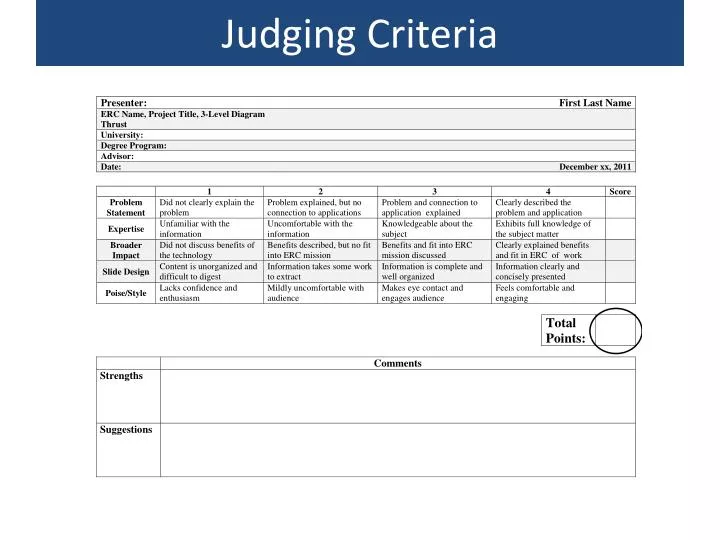
Judging Criteria
Nov 04, 2014
331 likes | 1.1k Views
Judging Criteria.
Share Presentation
- judging criteria

Presentation Transcript
- More by User

Horse Judging
Horse Judging. Interactive Sites. http://aged.ces.uga.edu/Games/horse_judging.htm http://www.ca.uky.edu/agripedia/agmania/horse/ http://www.ca.uky.edu/agripedia/agmania/horse/CLA3MENU.asp. Match the parts. http://www.ca.uky.edu/agripedia/agmania/Interactive/index.asp
1.33k views • 8 slides
Common. Concepts. ? Shouldn't judge anyone."?I'm not going to judge anybody."?Your not the judge."?Judge not, that you be not judged"?Who made you judge" (Ex. 2:14). ?Judging is Wrong!". QuestionsNeeding Answers. ?. ?. Is judging wrong? What does ?judge not" mean (Matt. 7:1)? If we can judg
568 views • 27 slides
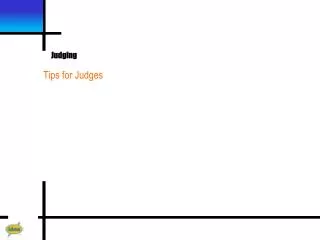
Judging . Tips for Judges. Judging . Model professional, respectful behavior at all times. Judging . Make sure there are no conflicts of interest of any kind in relation to you as a judge. Judging . Judge the debaters on the quality of the arguments they make. Judging .
471 views • 13 slides
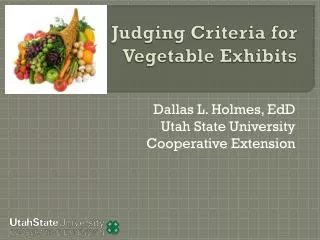
Judging Criteria for Vegetable Exhibits
Judging Criteria for Vegetable Exhibits. Dallas L. Holmes, EdD Utah State University Cooperative Extension. Color: Issues of QUALITY.
409 views • 19 slides
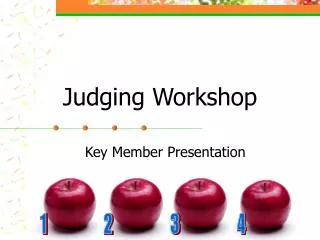
Judging Workshop
Judging Workshop. Key Member Presentation. 1. 2. 3. 4. What are we going to do?. Introduction Group Energizer “What are you looking for?” Get to know your apple Writing Reasons Conclusion Questions. Would you rather…?.
289 views • 13 slides

JUDGING CRITERION
JUDGING CRITERION. H ow y our E ntry w ill b e J udged. J udges will evaluate all entries (except Passion for Pakistan) as per specific criteria to give a score. The overall effectiveness of the marketing effort will be judged as per the following breakdown: SCORING SYSTEM
184 views • 3 slides
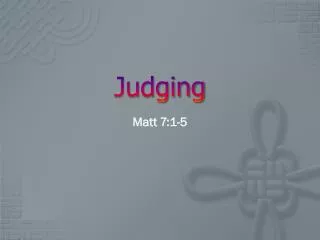
Judging. Matt 7:1-5. Introduction. This is one of the most misinterpreted, misapplied, and misused Bible verses. When people want to justify and insulate themselves from criticism and accountability. Jesus Christ is the Judge of all men.
241 views • 9 slides
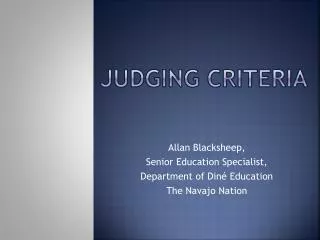
JUDGING CRITERIA
JUDGING CRITERIA. Allan Blacksheep, Senior Education Specialist, Department of Diné Education The Navajo Nation. 1. SCIENTIFIC INVESTIGATION . The study was well thought out and the student showed initiative in thought and design. The purpose for doing the study was well defined.
241 views • 13 slides

Judging. Most misused passages in the NT :. John 3:16 For God so loved the world that He gave His only begotten Son, that whoever believes in Him should not perish but have everlasting life. Matthew 7:1 “Judge not, that you be not judged. John 3:16 – Faith Only?.
404 views • 16 slides
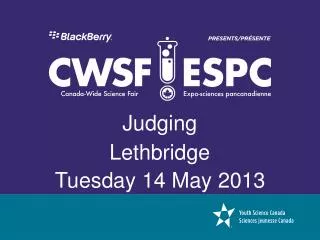
Judging. Lethbridge. Tuesday 14 May 2013. Thank You All. Roy Golsteyn CWSF Chief Judge. Marc Roussel CWSF Deputy Chief Judge. Location. Exhibits – 1 st Choice Savings Centre. National Judging Committee. Judith Soon Chair. Jeff Hoyle Vice- Chair. Caroline Whippey. Patrick
883 views • 69 slides

JUDGING. 1 Corinthians 11:31-32. Three Kinds of Judging. If we would judge ourselves v.28-30 let a man examine himself Unworthy manner = not discerning Lord’s body Consequences of undiscerning partaking: V.30 spiritually weak and sickly, and “sleep”
260 views • 4 slides
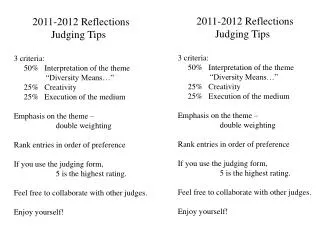
2011-2012 Reflections Judging Tips 3 criteria:
2011-2012 Reflections Judging Tips 3 criteria: 50% Interpretation of the theme “Diversity Means…” 25% Creativity 25% Execution of the medium Emphasis on the theme – double weighting Rank entries in order of preference
97 views • 1 slides

JUDGING DEBATE
JUDGING DEBATE. WELCOME TO JUDGE TRAINING. FIRST THINGS FIRST THANK YOU FOR GIVING UP YOUR TIME TO HELP OUR STUDENTS. EVERY COACH APPRECIATED YOUR EFFORTS!.
446 views • 16 slides
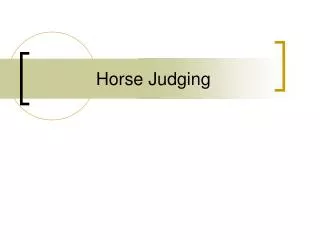
Horse Judging. Conformation Defined. The formation of something by appropriate arrangement of parts or elements : an assembling into a whole. The four considerations. Balance Structural Correctness Quality Muscling. Balance. Level from withers to croup Divided into thirds
1.26k views • 19 slides
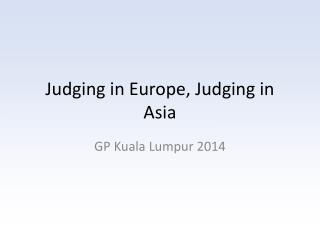
Judging in Europe, Judging in Asia
Judging in Europe, Judging in Asia. GP Kuala Lumpur 2014. Intro. What this seminar is about Encourage you to try to Judge in other regions Illustrate differences through personal experience Give tips as to how do it and have fun What this seminar is not about
393 views • 21 slides
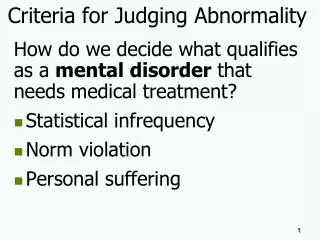
Criteria for Judging Abnormality
Criteria for Judging Abnormality. How do we decide what qualifies as a mental disorder that needs medical treatment? Statistical infrequency Norm violation Personal suffering. Criteria for Judging Disorders. Statistical frequency
1.3k views • 107 slides

Judging. Others. Matthew 7:1-5. 1. Judge not, that ye be not judged. 2. For with what judgment ye judge, ye shall be judged: and with what measure ye mete, it shall be measured to you again.
472 views • 20 slides
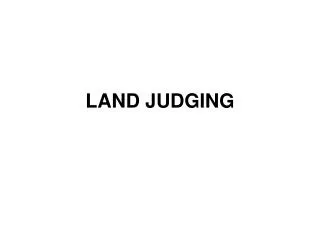
LAND JUDGING
LAND JUDGING. Land Classification. The Soil Conservation Service uses a classification system to describe the capability of the soils to produce crops. SCS CAPABILITY CLASSES.
655 views • 24 slides
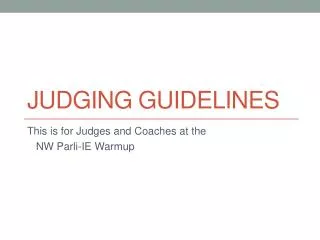
JUDGING GUIDELINES
JUDGING GUIDELINES. This is for Judges and Coaches at the NW Parli-IE Warmup. Welcome to our Community’s Tournament. Bellevue College hopes you have a fun and educational tournament We want to provide great hosting Food, drinks, community connections Great rounds
356 views • 28 slides
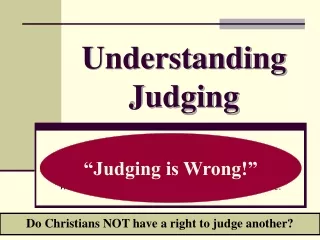
Understanding Judging
Understanding Judging. “Judging is Wrong!”. “Who am I to judge?” “We are not to Judge another.” “We should not bind our way on someone else.” “We should not judge others for the way they believe.”. Do Christians NOT have a right to judge another?. Understanding Judging.
83 views • 8 slides

Judging. Others. Matthew 7:1-5.
211 views • 20 slides
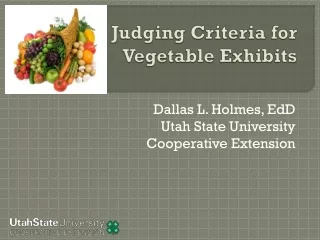
291 views • 19 slides
- Preferences

Judging Criteria - PowerPoint PPT Presentation

Judging Criteria
Keith schaefer - electronic arts. don dini - method in mind. sam stokes - microsoft ... best art x 2: to be announced best sound x 2: to be announced ... – powerpoint ppt presentation.
- Adherence to theme
- -Disqualification if judges feel this is not the case
- Difficulty
- -What engine/outside libraries did you use?
- Entertainment
- -Fun factor
- Originality
- -Unique ideas and implementation
- -Professional, no bugs, etc.
- Quality
- Incorporation
- Keith Schaefer - Electronic Arts
- Don Dini - Method in Mind
- Sam Stokes - Microsoft
- Jason Greggory - Naughty Dog
- Marshall Robin - Naughty Dog
- Shaddy Safadi - Naughty Dog
- Todd Hartwig - Obsidian Entertainment
- Sanjay Madhav - Pandemic
- Vincent Diamante - USC
- Paul Zirkle - Konami
- Method In Mind
- 1. MoogleMoogle
- 5. Do Diese
- 6. 11th Dimensional Bakery
- Honorable Mention To be announced!
- Best Art X 2 To be announced!
- Best Sound X 2 To be announced!
- Best Myspace Integrated Game To be announced!
- Best XNA / C To be announced!
PowerShow.com is a leading presentation sharing website. It has millions of presentations already uploaded and available with 1,000s more being uploaded by its users every day. Whatever your area of interest, here you’ll be able to find and view presentations you’ll love and possibly download. And, best of all, it is completely free and easy to use.
You might even have a presentation you’d like to share with others. If so, just upload it to PowerShow.com. We’ll convert it to an HTML5 slideshow that includes all the media types you’ve already added: audio, video, music, pictures, animations and transition effects. Then you can share it with your target audience as well as PowerShow.com’s millions of monthly visitors. And, again, it’s all free.
About the Developers
PowerShow.com is brought to you by CrystalGraphics , the award-winning developer and market-leading publisher of rich-media enhancement products for presentations. Our product offerings include millions of PowerPoint templates, diagrams, animated 3D characters and more.


IMAGES
VIDEO
COMMENTS
you to achieve sustained eye contact throughout the presentation. Volume Adjust the volume for the venue. Work to insure that remote audience members can clearly hear even the inflectional elements in your speech. Inflection Adjust voice modulation and stress points to assist the audience in identifying key concepts in the presentation.
Some of the criteria that you can use to assess presentations include: Focus of the presentation. Clarity and coherence of the content. Thoroughness of the ideas presented and the analysis. Clarity of the presentation. Effective use of facts, statistics and details. Lack of grammatical and spelling errors. Design of the slides.
ORAL PRESENTATION EVALUATION CRITERIA AND CHECKLIST. talk was well-prepared. topic clearly stated. structure & scope of talk clearly stated in introduction. topic was developed in order stated in introduction. speaker summed up main points in conclusion. speaker formulated conclusions and discussed implications. was in control of subject matter.
Microsoft Word - Oral_presentation_criteria_2016.doc. Oral Presentation Judging Criteria. Judges are primarily interested in two criteria: the project itself and your presentation of it. The criteria are weighted so that the project impacts the final score slightly more than the presentation itself, but they now reflect the presenter's ...
Criteria for Professional Presentations. Appropriate font sizes for presentations Effective presentation skills. Titles - 32 point minimum. Text in bulleted lists - 20 point minimum. Appropriate colors for visibility. High contrast for rooms with ambient light. Best is dark background with light letters. Light background with dark letters OK.
Oral Presentation Evaluation Sheet. Session : Time/Location. Paper Title: Presenter: Judge: A note to judges: Student presentations should be aimed at a general, but well-educated audience. Please use the following criteria for judging. Rating Scale:1 = Marginal 2 = Acceptable 3 = Average 4 = Above Average 5 = Excellent. Scoring Criteria:
The speaker presents ideas in a clear manner. The speaker states one point at a time. The speaker fully develops each point. The presentation is cohesive. The presentation is properly focused. A clear train of thought is followed and involves the audience. The speaker makes main points clear. The speaker sequences main points effectively.
Rule 2: Spend only 1 minute per slide. When you present your slide in the talk, it should take 1 minute or less to discuss. This rule is really helpful for planning purposes—a 20-minute presentation should have somewhere around 20 slides. Also, frequently giving your audience new information to feast on helps keep them engaged.
Presentations are to be delivered in regular prose (e.g. no poems, slam poetry, raps, or spoken word presentations). Presentations are to commence from and remain on the stage. Presentations are considered to have commenced when a presenter initiates through movement or speech. The decision of the judging panel is final. Eligibility
Presentation Judging Criteria. TEAM NAME: Score based on 1 (lowest) to 5 (highest) TEAM: Did the team properly introduce themselves (names, roles)? If the founding team is weak in either necessary skills or experience, have those gaps been acknowledged and addressed?
Tennessee State University is engaging in cutting-edge research to address critical challenges in our society. Our research arm supports faculty and students by taking their ideas from conception to fruition in critical areas such as biotechnology, homeland security and agriculture, to name a few.
3. PEER ASSESSMENT OF GROUP PRESENTATIONS BY MEMBERS OF TEAM Use the criteria below to assess your contribution to the group presentation as well as the contribution of each of your teammates. 0 = no contribution 1 = minor contribution 2 = some contribution, but not always effective/successful 3 = some contribution, usually effective/successful
Use Clear Criteria and Application When Evaluating PowerPoint Presentations. This Three Minute Thesis was first established in 2008 the the University of Queensland (UQ), as a research communication competition that cultivates students' presentation and communication abilities and provides them with invaluable networking opportunities.
Judges will use a seven-point scale to judge presentations on the following criterion (statement): Comprehension & Content (first three statements) The speaker provided clear background and significance to the research question. The speaker clearly described the research strategy/design and the results/findings of the research. The speaker ...
ORAL PRESENTATION SCORING RUBRIC . The following general criteria are the ones judges will use to assess your Oral Presentation. In order to help you understand the expectations of the judges, the maximum number of points that may be awarded in each category is indicated. Note that we do not release scores to teams, only rankings.
Each presentation should have two parts: Presentation of the pre-prepared materials, e.g., the poster, exhibit, or performance. Follow up Q&A with the judges. Different judging criteria may be more appropriate for different formats and are at the discretion of the judges. Instructions We Gave to the Presenters.
Criteria for Ratings Presentations One of the best ways on help current create and deliver good view involves providing them with information about select their presentations will be evaluated. Some of the criteria the yours can use to assess presentations include: Focus of this presentation; Serenity and coherence of the satisfied
Rules and Judging Criteria Competition Rules and Presentation Structure. A single static PowerPoint slide is permitted (no slide transitions, animations or 'movement' of any kind; the slide is to be presented from the beginning of the oration). No additional electronic media (e.g. sound and video files) are permitted.
Judging Criteria: The criteria are on the official score sheets. Note: 70 percent of the criteria relate to communication skills, not technical skills. Winner selection: Based on their scoring, each judge will rank the paper or presentation and award 5 points to first, 4 points to second. The judges' ranking points
1. Galaxi PowerPoint Presentation Template. The Galaxi PowerPoint template has a clean and modern design. It's versatile enough to use for all kinds of presentations and comes with five premade color schemes. The template comes with 30 premade slides based on master slides, image placeholders, and editable shapes. 2.
Horse Judging. Horse Judging. Conformation Defined. The formation of something by appropriate arrangement of parts or elements : an assembling into a whole. The four considerations. Balance Structural Correctness Quality Muscling. Balance. Level from withers to croup Divided into thirds.
8. The content of the PPT should not be copied. Any Plagiarism, if detected, will lead to disqualification. 9. The maximum time limit given to each participant is 8 min. Judging Criteria : The criteria for judging the contest would be: Content Subject Analysis Innovative Ideas, originality and creativity
5 Criteria To Check Before Selecting Any Off-Page Optimization Company - Here in this PPT, we have shared the 5 criteria to check before selecting any off-page optimization company Ensure credibility in your choice of Off-page optimization services. Visit the official website for insights, evaluate their portfolio, gather feedback from clients, prioritize budget-friendly options, and assess ...