

कंप्यूटर का परिचय (Introduction to Computers in Hindi)

Table of Contents
कंप्यूटर का परिचय (Introduction to Computers in Hindi)
कंप्यूटर क्या है – what is computer.
- हमें यूट्यूब पर जॉइन करें और पायें फ्री डेली टेक अपडेट 👈
- A to Z कंप्यूटर टर्म्स, डिक्शनरी और शब्दावली
- सीसीसी कंप्यूटर कोर्स क्या है – What is CCC Computer Course Hindi
- फ्री सीसीसी कंप्यूटर कोर्स इन हिंदी- CCC Computer Course in Hindi
कम्प्यूटर का जनक कौन है
कंप्यूटर का फुल फॉर्म हिंदी में (full form of computer in hindi).
- सी – आम तौर पर
- ओ – संचालित
- एम – मशीन
- पी- विशेष रूप से
- यू- प्रयुक्त
- टी – तकनीकी
- ई – शैक्षणिक
- आर – अनुसंधान
कंप्यूटर की फुल फॉर्म इंग्लिश में (Full form of computer in english)
Commonly operated machine particularly used in technical and educational research.
- C – Commonly
- O – Operated
- M – Machine
- P- Particularly
- T – Technical
- E – Educational
- R – Research
कंप्यूटर के भागों का नाम – Computer parts Name in Hindi
- प्रोसेसर – Micro Processor.
- मदर बोर्ड – Mother Board.
- मेमोरी – Memory.
- हार्ड डिस्क – Hard Disk Drive.
- मॉडेम – Modem.
- साउंड कार्ड – Sound Card.
- मॉनिटर – Monitor.
- की-बोर्ड माउस – Keyboard/Mouse.
ये भी देखें परीक्षाओं के लिये अतिमहत्वपूर्ण
Learn computer in hindi कम्प्यूटर सीखें हिन्दी में.
- बेस्ट वेबसाइट सभी के लिये – Best Website For All देखना ना भूलें 👈
1. Basic Computer Knowledge
- Introduction to Computers – कम्प्यूटर का परिचय
- History of Computer – कंप्यूटर का इतिहास
- computer generations history in hindi – कंप्यूटर की पीढ़ी
- Computer advantages and disadvantages – कम्प्यूटर के लाभ और हानि
- Computers and the Human Brain – हमारा मस्तिष्क और कम्प्यूटर
2. Basic Structure of Computers
- Computer Functions – कंप्यूटर की कार्य प्रणाली
- Computer Hardware Structure – कंप्यूटर की हार्डवेयर संरचना
- Parts of CPU and their Functions – सीपीयू के अन्दरूनी भाग
- computer keyboard information in hindi जानिये अपने कम्प्यूटर की-बोर्ड को
- computer memory definition – कम्प्यूटर की मेमारी
3. Input and output devices definition
- Output Device – आउटपुट डिवाइस
- Input Device – इनपुट डिवाइस
4. Software and hardware definition
- What is Software in hindi – सॉफ्टवेयर क्या होता है
- What is hardware in hindi – हार्डवेयर क्या होता है
4. Operating system
- What is the operating system in Hindi ऑपरेटिंग सिस्टम क्या है
- Windows XP – विंडोज एक्स पी
- Windows 7 – विंडोज 7
- Windows 8 – विंडोज 8
- Windows 10 – विंडोज 10
5. How to install operating system
- How to install windows xp – विंडोज एक्स पी इनस्टॉल करना सीखें हिन्दी में
- How to install Windows 7 – विंडोज 7 इंस्टॉल करना सीखें हिन्दी में
- How to install windows 8 – विंडोज 8 इंस्टॉल करना सीखें हिन्दी में
- How to upgrade from windows 10 – विंडोज 10 अपग्रेड कीजिये
6. Frequently asked questions (FAQ)
- What is the program प्रोग्राम क्या होते हैं।
- What is virus and antivirus in hindi – क्या होते हैं वायरस और एन्टी वायरस
- What is a browser in Hindi- ब्राउज़र क्या है?
- What are the social networking site in hindi – सोशल नेटवर्किंग साइट क्या हैं ?
- What is remote desktop connection in Hindi – क्या होता है रिमोट डेस्कटॉप
- What is difference between login and sign up लॉग इन और साइन अप क्या है
- What is the 32-bit and 64-bit in Hindi] क्या है 32 बिट और 64 बिट
- What is parental control In Hindi पैरेंटल कंट्रोल क्या है
- What is the file extension in Hindi – फ़ाइल एक्सटेंशन क्या है
- What is digital signature in Hindi – डिजिटल सिग्नेचर क्या है
- What is Printer in Hindi – प्रिटंर क्या है
- What is the information kiosk in Hindi क्या होता है सूचना कियोस्क
- What is Cyber Crime – जानें साइबर क्राइम के बारे में
- What is soft copy and hard copy – क्या होती है सॉफ्ट कॉपी और हार्ड कॉपी
- What is Internet in Hindi – इंटरनेट क्या है
- What is Booting Process in Computer – कंप्यूटर में बूटिंग क्या होती है
7. Basic Computer Operations
- How To Create a Password to your computer अपने कम्प्यूटर में पासवर्ड कैसे लगायें
- How to install a new font in computer कम्प्यूटर में नया फान्ट install कैसे करें
- How to create a shutdown icon on the desktop शटडाउन आइकन डेस्कटॉप पर कैसे बनायें
- How to set hibernate in Windows 7, and 8 विण्डोज 7 व 8 में हाइबरनेट कैसे सैट करें
- How to use calculator in windows 7 – विंडोज 7 में कैलकुलेटर का उपयोग कैसे करें
- How to use sticky notes on windows 7 – विंडोज 7 में स्टिकी नोट्स कैसे प्रयोग करें
- How to pin desktop icons in the Taskbar – डेस्कटॉप के आइकन को टास्कबार में कैसे लगायें
- Search For Any Files Windows – विंंडोज किसी भी फाइल को सर्च करें
- Shut Down Computer With the Power Button – पावर बटन से करें शटडाउन
- How to make windows 7 wallpaper slideshow- विण्डोज 7 में वालपेपर का स्लाइड शो
- Find the source file for a Windows shortcut – डेस्कटॉप शार्टकट से मूल फाइल का पता कैसे लगायें
- Use the On-Screen Keyboard (OSK) to type – कीजिये बिना की-बोर्ड के टाइपिंग
- How to Delete Duplicate File in Computer – कंप्यूटर से डुप्लिकेट फ़ाइलें ऐसे करें डिलीट
- How to Format Hard Disk in Hindi – हार्डडिस्क फारमेट कैसे करें
- How to Use Keyboard as a Mouse in Hindi – की-बोर्ड को बनायें माउस
8. Quick Shortcuts to Work Faster
- Computer All keyboard shortcut – कंप्यूटर सभी कीबोर्ड शॉर्टकट
- Working fast tips on Computer in Hindi – डेस्कटॉप टिप्स : विंडोज 7 में तेजी से काम करने के लिए
- How to speed up Windows 7 in Hindi – इन टिप्स से कंप्यूटर को बनाएं सुपरफास्ट
- All Run Commands For Windows 7 in Hindi – जाने विंडोज रन कमांड के जादू को
- How to print multiple files without opening – कई सारी फाइलों को बिना खोलें कैसे प्रिंट करें
- Print a List Of Files In a Folder – फ़ोल्डर की सभी फ़ाइलों की लिस्ट प्रिंट करें
- How use the God Mode in Windows 7 – विंडोज 7 में यूज करें गॉड मोड
9. Basic Computer Skills
- Learn Microsoft Word In Hindi – माइक्रोसॉफ्ट वर्ड हिंदी में जानें
- Learn Microsoft Excel In Hindi – माइक्रोसॉफ्ट एक्सेल हिंदी में जानें
- Learn Microsoft Powerpoint In Hindi – माइक्रोसॉफ़्ट पावरपोइंट जानें हिंदी में
- Learn Photoshop in Hindi – फोटोशॉप सीखे हिंदी में
- Learn Pagemaker 7.0 In Hindi – पेजमेकर 7.0 सीखें
10. Other Computer tips and tricks
- PDF Tricks and Tips – पीडीएफ ट्रिक्स और टिप्स
- Internet Tips and Tricks – इंटरनेट टिप्स अौर ट्रिक्स
- YouTube Tips and Tricks – यूट्यूब टिप्स और ट्रिक्स
- Printing Tips – प्रिंटिंग टिप्स
- Parental Control Tips – पेरेंटल कंट्रोल टिप्स
- How To Guide In Hindi – हाउ टू गाइड हिन्दी में
- Google Search Tips and Tricks -गूगल सर्च के टिप्स और ट्रिक्स
- Google Now Tips and Tricks गूगल नॉउ टिप्स और ट्रिक्स हिन्दी में
- Google Map Tricks and Tips – गूगल मैप के टिप्स अौर ट्रिक्स
- Google Drive Tips and Tricks- गूगल ड्राइव के टिप्स अौर ट्रिक्स
- Google Chrome Tips and Tricks – गूगल क्रोम के टिप्स और ट्रिक्स
- Gmail Tips and Tricks – जीमेल के टिप्स और ट्रिक्स
- Cloud computing tips and tricks – क्लाउड कंप्यूटिंग के टिप्स और ट्रिक्स
- Facebook Tips and Tricks – फेसबुक के टिप्स और ट्रिक्स
- Android tips and tricks – एड्राइड के टिप्स अौर ट्रिक्स
- Blogger Tips and Tricks – ब्लागर टिप्स और ट्रिक्स
10. Hindi Typing Help
- best online offline hindi typing tools – बेस्ट ऑफलाइन हिंदी टाइपिंग टूल
- How to Type, Chat and Write in Hindi in WhatsApp – व्हाट्स ऐप चैट में हिन्दी में टाइप करें
- Hindi typing keyboard chart – हिंदी टाइपिंग के लिये फ्री की-बोर्ड शार्टकट
- How to type in hindi in ms word वर्ड में हिन्दी टाइप कैसे करें
- Online Hindi Typing Tutor (krutidev font में online हिन्दी टाइपिंग सीखें)
- Best Free Hindi OCR- बडे काम के हिन्दी ऑनलाइन ओसीआर
- How To Use Google Hindi Input – गूगल इनपुट टूल से कीजिये अपनी भाषा में काम
- Type in Kruti Dev fonts and Convert to Unicode font. कृति देव फ़ॉन्ट में लिखें और यूनिकोड फॉन्ट में कन्वर्ट करें.
Related Posts:
- कंप्यूटर की जानकारी हिंदी में pdf - Computer information pdf in hindi
- A to Z Full Forms of Computer Related Terms - कम्प्यूटर, इन्टरनेट अौर…
- Top AI Tools In Hindi 2024
- सामग्री प्रबंधन प्रणाली क्या है What Is Content Management System In Hindi…
- Best Online Photo Editing Website In 2024
- 7 Best Free Photo Editors In Hindi 2024
- नैनोटेक्नोलॉजी क्या है What Is Nanotechnology In Hindi 2024
- Blog क्या होता है और Blogging कैसे करते हैं - What is Blog and How To Start…
- कंप्यूटर पर निबंध हिंदी में - Essay On Computer In Hindi
- बेसिक कंप्यूटर कोर्स क्या होता है - What Is Basic Computer Course in Hindi
- टैली क्या होता है What is Tally in Hindi
- दसवीं के बाद किए जाने वाले कंप्यूटर कोर्स Computer Courses After 10th in…
- WordPad क्या है और WordPad कैसे यूज करें
- माइक्रोसॉफ्ट एज के 9 बेहतरीन टिप्स और ट्रिक्स 9 Tips and Tricks of…
- कंप्यूटर की सामान्य जानकारी हिंदी में - Full information About computer in…
- फिंगरप्रिंट सेंसर क्या है और कैसे काम करता है What Is Fingerprint Sensor…
- Bootloader, Kernel, Recovery और ROM क्या है एवं इसके क्या उपयोग हैं |
- साइबर सुरक्षा खतरे और उसके प्रकार
- टॉप 5 ग्राफिक डिजाइनिंग सॉफ्टवेयर - Top 5 Graphic Designing Software in…
- स्मार्टफोन में कैमरे के क्या उपयोग हैं What Are The Uses Of Camera In…
- VPN क्या है और कैसे काम करता है What Is VPN And How It Works In Hindi
- कंप्यूटर प्रोसेसर क्या है - What is Computer Processor in Hindi
- कंप्यूटर क्या है – What is Computer in Hindi
- माइक्रोसॉफ्ट ऑफिस क्या है What is Microsoft Office in Hindi
Leave a Comment Cancel reply
Save my name, email, and website in this browser for the next time I comment.
- Computer Tips & Tricks
- Internet Tips and Tricks
- Phone Tips & Trick
- Facebook Tips
- Youtube Tips & Tricks
- For Android
- Amazing Software
- Computer Hindi Quiz

- Create a presentation Article
- Save Article
- Design Article
- Share and collaborate Article
- Give a presentation Article
- Set up your mobile apps Article
- Learn more Article

Create a presentation
Create a presentation in PowerPoint

Create presentations from scratch or start with a professionally designed, fully customizable template from Microsoft Create .
Open PowerPoint.
In the left pane, select New .
Select an option:
To create a presentation from scratch, select Blank Presentation .
To use a prepared design, select one of the templates.
To see tips for using PowerPoint, select Take a Tour , and then select Create , .

Add a slide
In the thumbnails on the left pane, select the slide you want your new slide to follow.
In the Home tab, in the Slides section, select New Slide .
In the Slides section, select Layout , and then select the layout you want from the menu.

Add and format text
Place the cursor inside a text box, and then type something.
Select the text, and then select one or more options from the Font section of the Home tab, such as Font , Increase Font Size , Decrease Font Size , Bold , Italic , Underline , etc.
To create bulleted or numbered lists, select the text, and then select Bullets or Numbering .

Add a picture, shape, and more
Go to the Insert tab.
To add a picture:
In the Images section, select Pictures .
In the Insert Picture From menu, select the source you want.
Browse for the picture you want, select it, and then select Insert .
To add illustrations:
In the Illustrations section, select Shapes , Icons , 3D Models , SmartArt , or Chart .
In the dialog box that opens when you click one of the illustration types, select the item you want and follow the prompts to insert it.

Need more help?
Want more options.
Explore subscription benefits, browse training courses, learn how to secure your device, and more.

Microsoft 365 subscription benefits

Microsoft 365 training

Microsoft security

Accessibility center
Communities help you ask and answer questions, give feedback, and hear from experts with rich knowledge.

Ask the Microsoft Community

Microsoft Tech Community

Windows Insiders
Microsoft 365 Insiders
Find solutions to common problems or get help from a support agent.

Online support
Was this information helpful?
Thank you for your feedback.

- My presentations
Auth with social network:
Download presentation
We think you have liked this presentation. If you wish to download it, please recommend it to your friends in any social system. Share buttons are a little bit lower. Thank you!
Presentation is loading. Please wait.
Chapter 1: Introduction to Computer
Published by Rudy Brewer Modified over 9 years ago
Similar presentations
Presentation on theme: "Chapter 1: Introduction to Computer"— Presentation transcript:

How Much Do I Remember? Are you ready to play.....
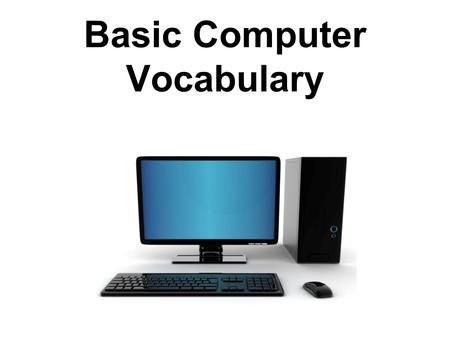
Basic Computer Vocabulary
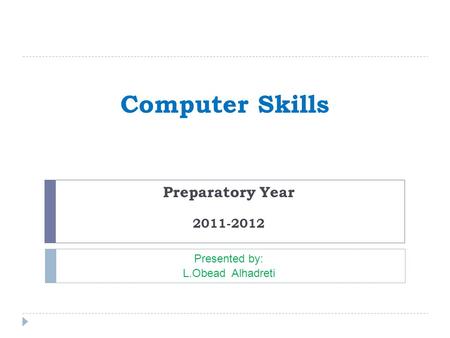
Computer Skills Preparatory Year Presented by:
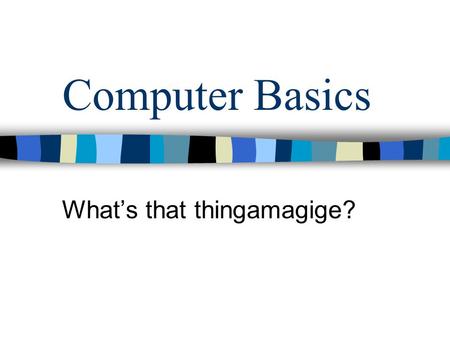
Computer Basics Whats that thingamagige?. Parts of a computer.
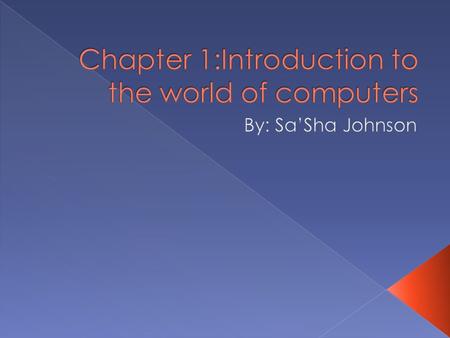
Chapter 1:Introduction to the world of computers

McGraw-Hill/Irwin ©2008 The McGraw-Hill Companies, All Rights Reserved Plug-in B3 HARDWARE & SOFTWARE.
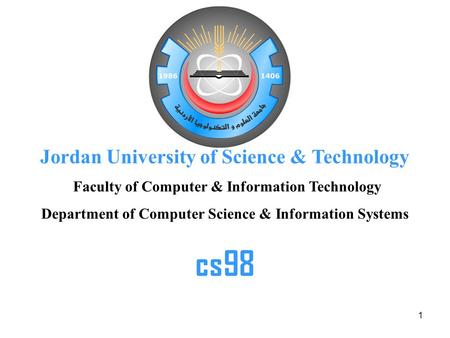
1 Jordan University of Science & Technology Faculty of Computer & Information Technology Department of Computer Science & Information Systems cs98.
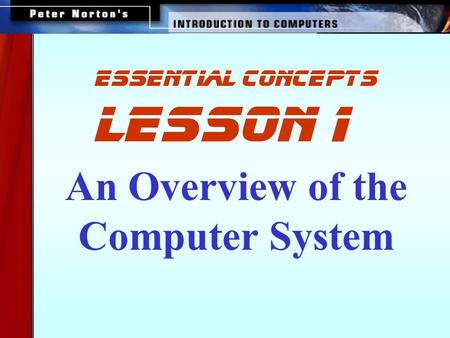
An Overview of the Computer System

Hardware. Basic Computer System Central Processing Unit Input Devices Output Devices Backing Storage Devices.
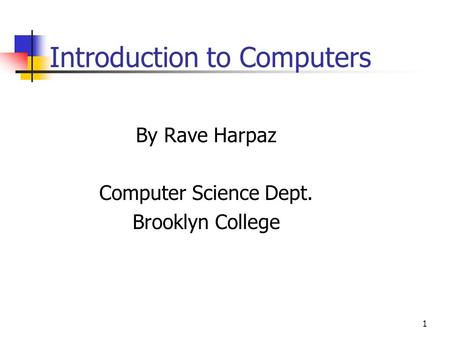
Introduction to Computers
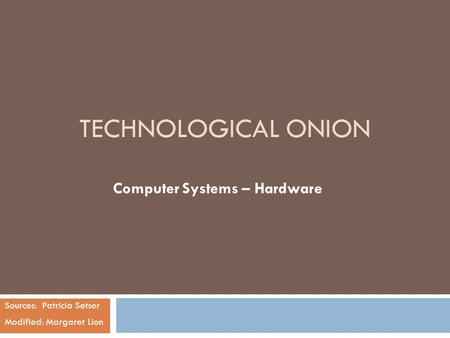
Computer Systems – Hardware
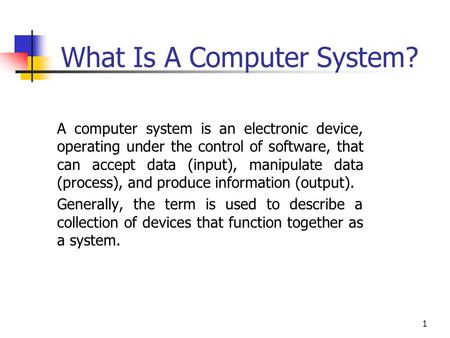
What Is A Computer System?

1 Hardware - devices for Input. 2 Hardware - devices for Input Processing.
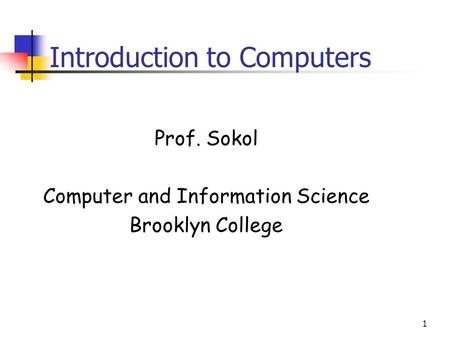
1 System Software “Background software”, manages the computer’s internal resources.
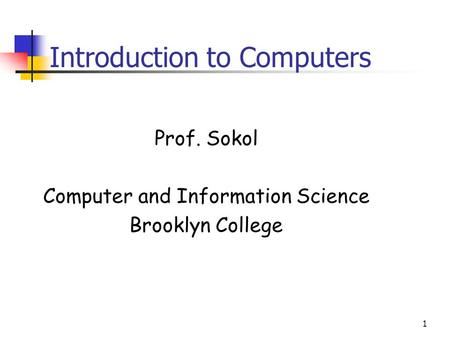
1 Introduction to Computers Prof. Sokol Computer and Information Science Brooklyn College.
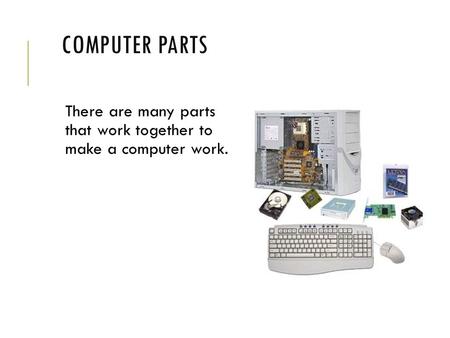
Computer Parts There are many parts that work together to make a computer work.

Introduction to Computers Essential Understanding of Computers and Computer Operations.
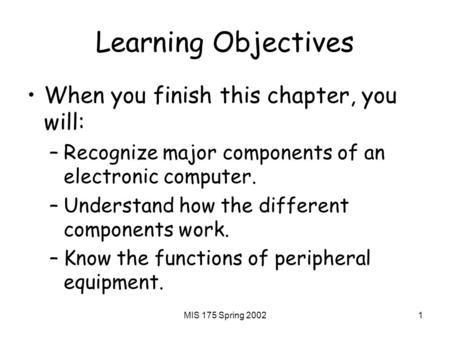
MIS 175 Spring Learning Objectives When you finish this chapter, you will: –Recognize major components of an electronic computer. –Understand how.
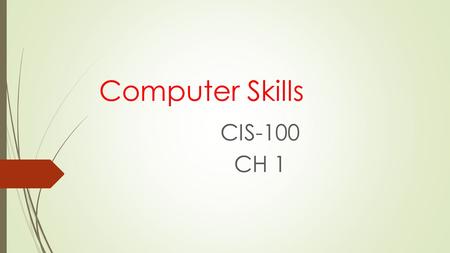
Computer Skills CIS-100 CH 1.
About project
© 2024 SlidePlayer.com Inc. All rights reserved.
- English ( English )
Mobile Me PPT Kaise Banaye – Improtant Tips and Tricks
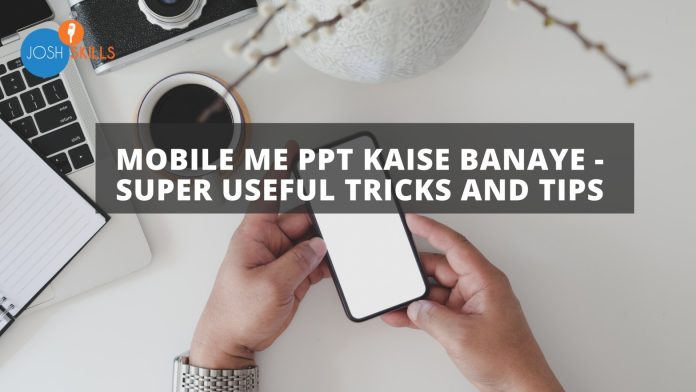
Hum is article mai yeh seekhenge ki mobile me ppt kaise banaye. Powerpoint Presentation ya PPT ek bohot hi powerful visual tool hai. Yeh tool professional aur educational purposes mai kisi topic par information dene mai help karta hai. Yeh ek powerful tool hai jo ki har industry mai kaam aata hai. Chaliye dekhte hai ki ppt kaise banate hai phone mai.
Microsoft Powerpoint Phone Me Download Kaise Kare
Ab mobile me ppt kaise banaye ye seekhne ke liye mobile par ppt ka aap available hona chahiye. Par Microsoft Powerpoint, Microsoft Office ka ek hissa hai. Aur Microsoft Powerpoint generally laptop ya computer par use kiya jaata hai. Fir hum mobile me ppt kaise banaye?
Aap iski chinta bilkul bhi na kare. Google Playstore aur iPhone App store me Microsoft PPT App available hai. Yeh app free me download kiya jaa sakta hai.
Aapke phone ke app store me jaakar “PPT” ya “Microsoft ppt” search kare. Aur Microsoft Office Powerpoint presentation app download kar le.
Laptop ya computer mai Microsoft PPT kaise banaye yeh aap detail me yaha seekh sakte hai .
Ab hum yeh jaan lete hai ki ppt kaise banate hai phone mai.
Microsoft Powerpoint Ke Kuch Basic Features
Mobile me ppt kaise banaye yeh seekhne se pehle hume ppt ke kuch basic features jaan lena chahiye.
- Ppt mai information slides ke dwara display ki jaati hai. Yeh slides book ki pages ki tarah hote hai.
- Slides different types ki hoti hai. Aap apne content anusar koi bhi choose kar sakte hai. Ex: Title ke liye Title slide, kisi 2 cheezo ki tulna karne ke liye Comparison Slide etc.
- Slides mai aap Text, Image, Video etc enter kar information display kar sakte hai.
- Aap charts ka use kar ke, statistical data bhi present kar sakte hai.
- Animation ka istemaal kar aap apne presentation ko ek alag touchde sakte hai.
Bas itna dhyan rakhe ki presentation mai bohot jyada animations na ho. Iss se presentation less professional lagta hai.
Iss baat ko hum baad mai detail mai jaan lenge.
Nayi Ppt Kaise Khole
Humne mobile me ppt download karna seekh liya hai. Humne ppt ke basic features bhi jaan liye hai. Ab hum ppt kaise use kare aur mobile mai ppt kaise banaye yeh seekhenge.
Jab aap mobile pe ppt app khologe toh woh kuch aisa deekhega.
Ab aapko right side ke corner par ek plus sign dikhega. Jab aap use press karte ho toh ek new ppt ka option khulega. Yaha bahut sare templates honge. Hum “Blank presentation” ko choose karenge.
Jab aap koi bhi new presentation kholte hai. Tab aapko ek title slide dikhai dega.
Yaha aap presentation ka Title aur subtitle daal sakte hai.
For example aapka topic of presentation hai ki Life mai sports ki importance.
Bas aapko double click ya double tap karna hai aur apna title type karna hai.
PPT ka Menu Jaan Lete Hai
Mobile mai ppt kaise banaye yeh seekhne se pehle yeh jaruri hai ki aap apne aapko Microsoft Powerpoint ke Menu jaan le. Yeh menu sari basic cheeze karte hai. Jab aap inse familiar ho jaoge, tab aapko powerpoint presentation banana bohot hi aasan lagega.
Aapko bottom right corner mai ek chota sa triagnle dikhega. Jab aap iss chote se triangle par click karte hai, tab options dikhenge.
Usually jo first menu hota hai woh Home menu hota hai. Aur neeche Home menu ke Options dikhenge.
Slides ek ppt ka fundamental block hota hai.Slides ek book ki tarah hota hai jo aapko information deta hai.
Options ki madat se slides ke content mai formatting ki jaa sakti hai.
Jaise ki
- Slides Layouts : Slides ke bohot saari layouts hoti hai. Iss se slide ka basic structure pehle se hi decided rehta hai. Hum in layouts ka use kar ppt aasaani se bana sakti hai.
For ex:
- Two Content Layout: Yaha 2 content topics likhe jaa sakte hai.
- Comparison Layout: Yaha 2 topics ko compare kar sakte hai.
- Content with Picture: Yaha ek content ke sath picture insert kar sakte hai.
Aisi bohot saari layouts hai jo aapke kaam aa sakti hai.
- Bullets : Aap bullet points ka use kar sakte hai. Iss se presentation to the point rehta hai.
- Numbers : Bullets ki tarah hi points ko numbering bhi di jaa sakti hai.
- Font Formatting: Yaha par fonts ki formatting, resizing, color etc ki jaa sakti hai.
Yeh saare options, aur bohot kuch kaha available hote hai yeh hum aage jaanenge.
Home menu me aapko saare basic formatting options dikhenge.
Yaha aap font selection, text size selection, font color change kar sakte hai.
Aap yeh saari formatting particular selected text par bhi kar sakte hai. Bas text box ko directly select kar ke ya fir kisi particular text ko select kar ke formatting kar de.
Selection ke anusar formatting apply ho jaati hai.
Aap dekh sakte ho ki yaha maine text box par, aur particular text par formatting ki hai.
Aap yaha se new slide bhi bana sakte hai aur uska layout bhi select kar sakte hai.
Insert
Insert menu se aap slides mai bohot kuch daal sakte hai. Jaise ki slides, images, videos, charts.
- New Slide : Is option se aap new slide insert kar sakte hai.
- New Comment: Iss option se aap kisi slide mai ek comment insert kar sakte hai. Is comment se aapko uss slide se related kuch important point yaad reh sakta hai.
Yeh presentation ke dauran important ho sakta hai.
- Table : Is option se aap slide mai ek table insert kar sate hai. Table me aap tabulated data display kar sakte hai.
- Pictures : Iss option se hum slides mai photos/ images insert kar sakte hai.
- Videos : Iss option se hum slides mai koi video daal sakte hai.
- Audio : Iss option se hum slides mai ek audio insert kar sakte hai. Usually yeh audio voice over ki tarah hota hai. Slide mai diye content se related voice over use kiya jaata hai.
- Shapes: Hum shapes option ki madat se slides mai shapes insert kar sakte hai.
- Text Box: Humne yeh dekh liya hai ki text hum Text Box mai type karte hai. Har slide ke sath kuch text boxes available hote hai. Hum iss option se ek custom text box apne jarurat ke anusar use kar sakte hai.
Is option se hum slides par draw kar sakte hai! Microsoft Paint se similar features hote hai. Aap is se alag types ke free hand drawing kar sakte hai.
Professional space mai slides par free hand drawing hona sahi nhi hota. Yeh unprofessional hota hai. Isliye dhyan rakhe ki aap apne boss ko aisa presentation na dikhaye disme aapne koi drawing ki ho!
Is option se hum ppt ka theme select kar sakte hai. Aapko mobile themes ke bare mai toh pata hai hoga. Bas usi tarah ppt ke bhi themes hote hai.
Jara yaad kijiye, ki humne jab naya ppt banaya tha tab Blank Presentation use kiya tha. Woh baki sare presentation, themed presentation hote hai. Aap alag alag themes ko use kar ke dekh sakte hai. Aap slides mai background ko bhi customize kar sakte ho.
Transition ka matlab hai presentation ke samay ek slide se dusre slide mai jaana.
Iss option se aap yeh decide kar sakte ho ki aapke presentation me ek slide se dusre slide mai kaise change hoga is ka animation choose hota hai.
Bohot type ke transitions hote hai. Yeh saare transitions mai se aapki pasand ka koi transition use kar li jiye.
Bas itna dhyan rakhna ki transition effect jyada fancy na ho, iss se professionalism bana rehta hai.
Jaise ki Transitions slides ka effect hota hai, vaise hi Animations mai objects ko effect de sakte hai.
Aur yeh objects kya hai? Wahi text, images, charts jo aapne insert kiye hai.
Animations 3 categories ke hote hai
- Entrance : Yeh animation screen par aate samay dikhta hai.
- Emphasis : Yeh animation screen par kuch highlight karne ke liye hota hai.
- Exit : Yeh animation screen se object jaate samay dikhta hai.
Har category ke bohot saare animations hote hai. Aap apne jarurat ke anusar use kiya kare.
Bas dhyan rakhiye jyaada bhi Animations use na ho jiss se aapka presentation unprofessnional dikhe.
Slide Show se hum apna bana presentation dekh sakte hai.
Agar hum from beginning select karte hai toh presentation 1st slide se shuru hoga.
Iss samay aapne jo transition effects daale hai, jo animation effects daale hai woh dikhai deta hai.
Aap agar apne presentation se khush ho gaye ho toh presentation save kar le. Aur presentation ka naam bhi change kar le. Presentation ka naam change karne ke liye top par double tap kare aur apne pasand ka naam daale. Save karne ke liye Top Left corner par Tick button par tap kare.
Ab aapne ppt ke basic blocks seekh liye hai. Muje pura vishwaas hai ki aap in basic cheezo se jald se jald familiar ho jaenge. Iss tarah aap mobile me ppt kaise banaye yeh seekh jaenge.
Powerpoint Presentation Ke Tips
Humne mobile me ppt kaise banaye yeh seekh toh gaye. Par kuch cheeze aise hoti hai jo hume dhyaan rakhni hogi. In cheezo ko dhyan rakhne se aapka presentation average se above average ho sakta hai.
- Slides ka content Short aur To the Point rakhe
- Dhyan rakhe ki formatting hai woh professional ho. Jaise ki font, text size, colour, etc.
- Agar aap themes ya Background image use kar rahe ho, to dhyan rakhe ki text ka color contrast ho. Aur jo text hai woh clearly dikhe.
- Images agar use kar rahe ho toh woh images acche quality ke ho. Cartoonish images jitna ho sake avoid kare.
- Agar aap apne presentation mai data display kar rahe ho toh dhyan rakhe ki aap woh charts mai ya diagram mai visualize bhi kar rahe ho. Iss se presentation jyada appealing hoga.
- Transitions aur Animations ka jarurat se thoda kam hi kare. Presentation childish kam aur professional jyada lagna chahiye.
- Presentation mai jo bhi colors use kiye jaa rahe hai woh simple aur decent contrast wale hone chahiye.
Iss article dwara humne yeh jaana ki microsoft ppt kya hota hai. Mobile mai ppt kaise banaye yeh bhi seekh liya hai. Par powerpoint ke tips bohot hi important hote hai. In sabhi cheezo ko dhyan mai rakhkar presentation banaye.
Aasha karta hu ki is article ko padhkar aap apne phone mai ppt kaise banate hai iski jaankari mil chuki hai.
Join Josh Skills Basic Computer Skills Course
Aaj kal computer ka zamana hai. Har voh kaam jisme pehle bahut time,effort aur money waste hota tha abh asani se computer pe kiya ja sakta hai. Computer ka istamaal aaj kal har taraf kiya jata hai. Basic computer skills ana aaj ke waqt mai bahat hi zaruri hai. Basic computer skills sikhna isliye zaruri hai take aap apne worklife ko easy aur efficient bana sako. Aur is computer technology ka wisely istamaal kar sako. Toh aaj hi shuru kare apni learning journey Josh Skill ke courses ke sath.
Is course mai aap Computer ke Basics pe gaur denge jaise:
- Basics of a Computer system and it’s operation.
- Internet Technology
- Email and Communication
- Use of Microsoft word, Microsoft Powerpoint and Microsoft Excel
- Introduction to Advanced Computer skills and tools
- Jobs that require computer skills

RELATED ARTICLES

Sikhe Punctuation Marks In Hindi

Strangers se baat kaise kare: 6 Important Tips
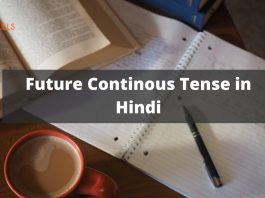
Future Continuous Tense In Hindi
No comments, leave a reply cancel reply.
Save my name, email, and website in this browser for the next time I comment.
Sikhe Nayi Skills aur Paye Apni Dream Job. Download Josh Skills App
- Government Exam Articles
An Introduction To MS PowerPoint
MS PowerPoint is a program that is included in the Microsoft Office suite. It is used to make presentations for personal and professional purposes.
In this article, we shall discuss in detail the functions and features of a PowerPoint presentation, followed by some sample questions based on this topic for the upcoming competitive exams.
To learn more about the different programs under Microsoft Office , visit the linked article.
Given below are a few important things that one must know about the development and introduction of Microsoft PowerPoint:
- The program was created in a software company named Forethought, Inc. by Robert Gaskins and Dennis Austin.
- It was released on April 20, 1987, and after 3 months of its creation, it was acquired by Microsoft.
- The first version of this program, when introduced by Microsoft was MS PowerPoint 2.0 (1990).
- It is a presentation-based program that uses graphics, videos, etc. to make a presentation more interactive and interesting.
- The file extension of a saved Powerpoint presentation is “.ppt”.
- A PowerPoint presentation comprising slides and other features is also known as PPT.
Gradually, with each version, the program was more creative and more interactive. Various other features were added in PowerPoint which massively increased the requirement and use of this MS Office program.
From the examination point of view, MS PowerPoint happens to be a very important topic. Candidates who are preparing for the various Government exams can visit the Computer Knowledge page and get a list of topics included in the syllabus and prepare themselves accordingly.
Basics of MS PowerPoint
Discussed below are a few questions that one must be aware of while discussing the basics of MS PowerPoint. Once this is understood, using the program and analysing how to use it more creatively shall become easier.
Question: What is MS PowerPoint?
Answer: PowerPoint (PPT) is a powerful, easy-to-use presentation graphics software program that allows you to create professional-looking electronic slide shows.
The image given below shows the main page of MS PowerPoint, where a person lands when the program is opened on a computer system:
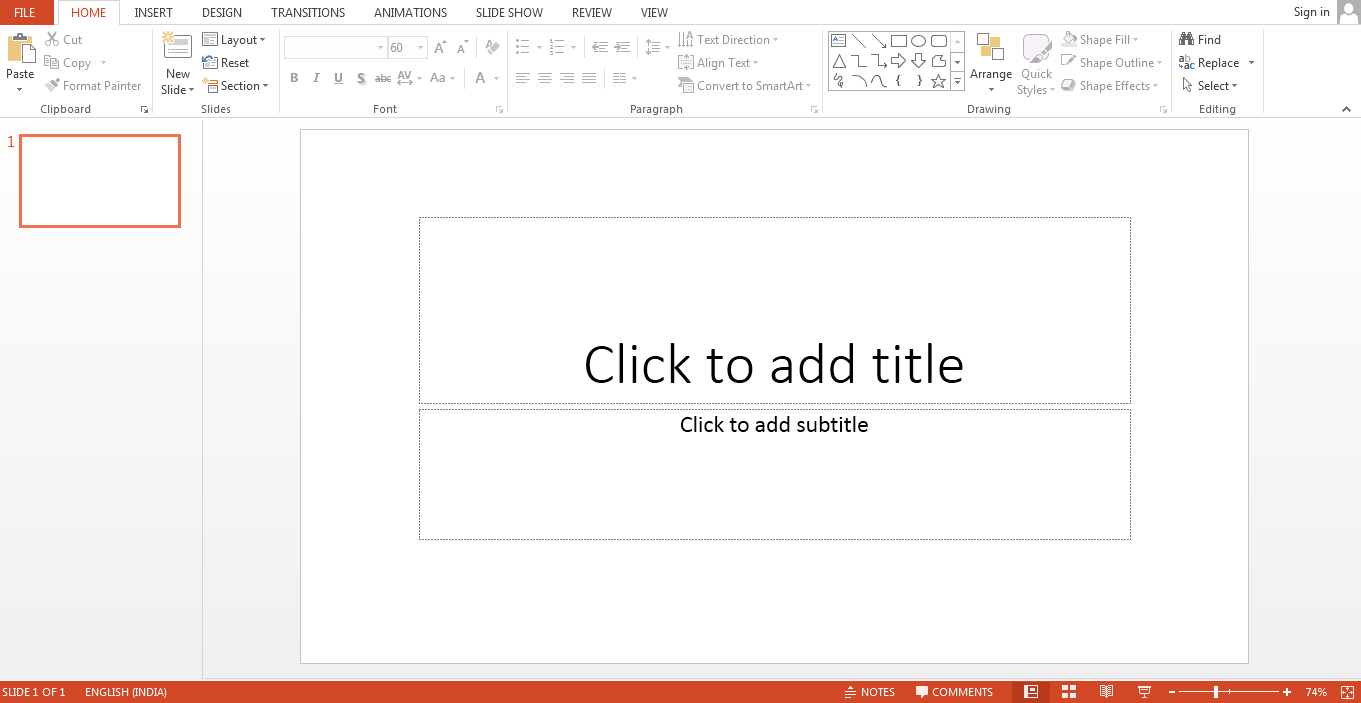
Question: How to open MS PowerPoint on a personal computer?
Answer: Follow the steps below to open MS PowerPoint on a personal computer:
- Click on the start button
- Then choose “All Programs”
- Next step is to select “MS Office”
- Under MS Office, click on the “MS PowerPoint”
A blank presentation is open on the screen. According to the requirement, a person can modify the template for a presentation and start using the program.
Question: What is a PowerPoint presentation or PPT?
Answer: A combination of various slides depicting a graphical and visual interpretation of data, to present information in a more creative and interactive manner is called a PowerPoint presentation or PPT.
Question: What is a slide show in a PowerPoint presentation?
Answer: When all the slides of a PowerPoint presentation are set in series and then presented to a group of people, where each slide appears one after the other, is a set pattern, this is known as a PowerPoint slide show.
Question: What all elements can be added to a slide?
Answer: The following elements can be added to a Powerpoint slide:
- Photographs
- Media Clips
All these elements are mainly used to enhance presentation skills and make the slide more interactive.
To learn more about the Fundamentals of Computer , visit the linked article.
For a better understanding of the Microsoft PowerPoint and its operations, functions and usage, refer to the video given below:
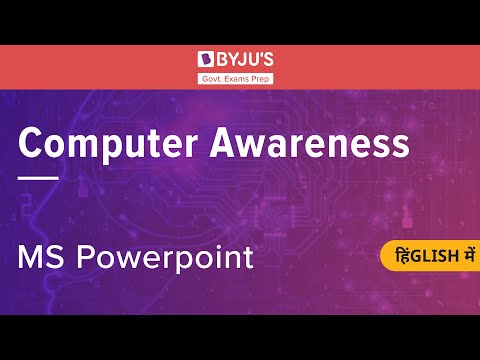
Features of MS PowerPoint
There are multiple features that are available in MS PowerPoint which can customise and optimise a presentation. The same have been discussed below.
- Slide Layout
Multiple options and layouts are available based on which a presentation can be created. This option is available under the “Home” section and one can select from the multiple layout options provided.
The image below shows the different slide layout options which are available for use:
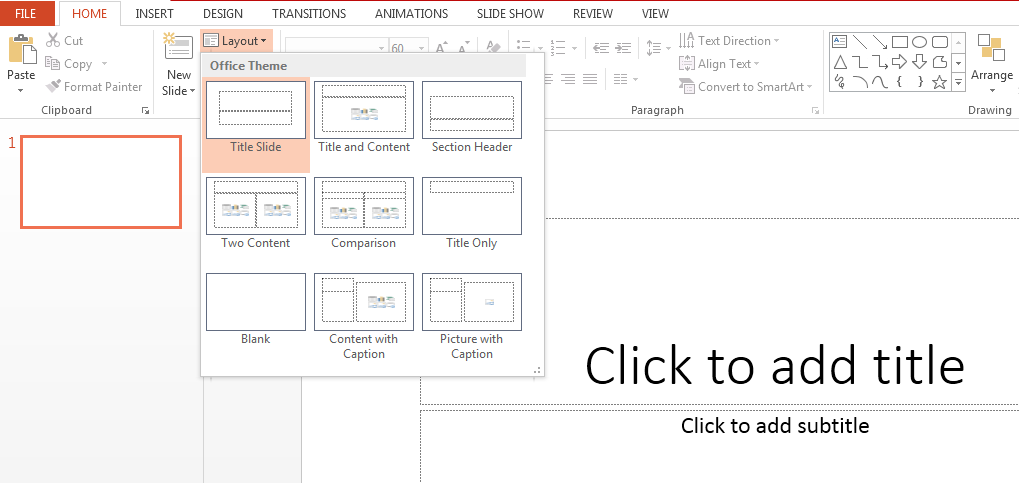
- Insert – Clipart, Video, Audio, etc.
Under the “Insert” category, multiple options are available where one can choose what feature they want to insert in their presentation. This may include images, audio, video, header, footer, symbols, shapes, etc.
The image below shows the features which can be inserted:
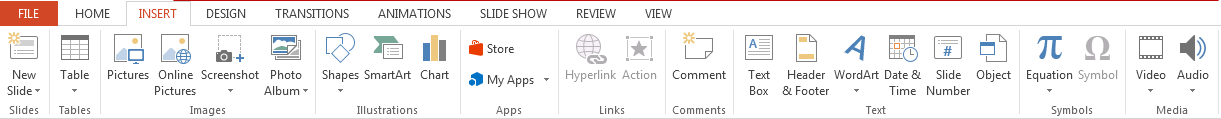
- Slide Design
MS PowerPoint has various themes using which background colour and designs or textures can be added to a slide. This makes the presentation more colourful and attracts the attention of the people looking at it.
This feature can be added using the “Design” category mentioned on the homepage of MS PowerPoint. Although there are existing design templates available, in case someone wants to add some new texture or colour, the option to customise the design is also available. Apart from this, slide designs can also be downloaded online.
Refer to the below for slide design:
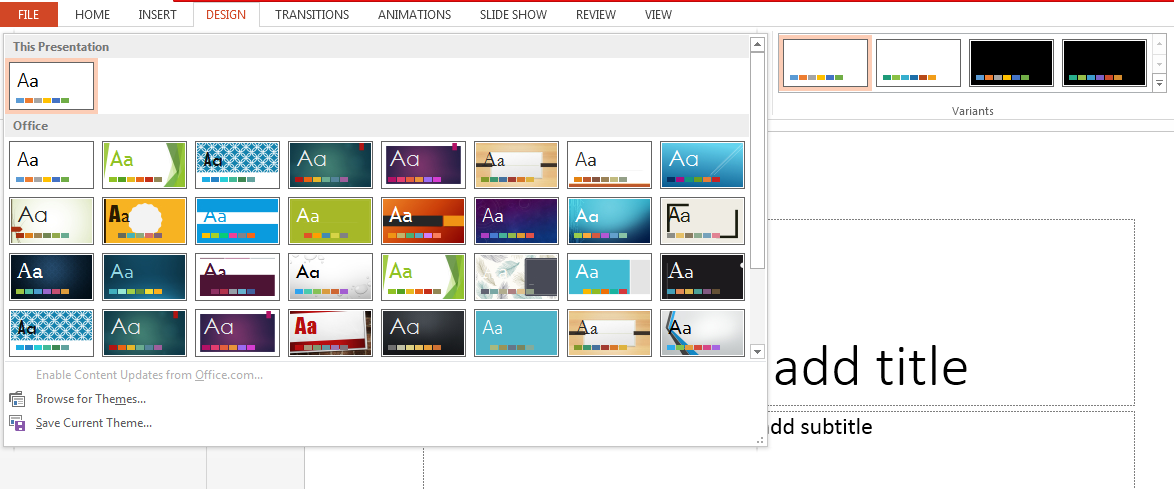
During the slide show, the slides appear on the screen one after the other. In case, one wants to add some animations to the way in which a slide presents itself, they can refer to the “Animations” category.
The different animation styles available on PowerPoint are:
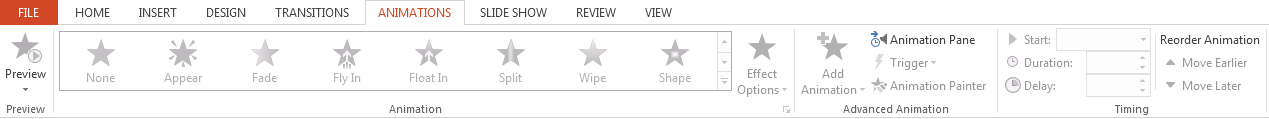
Apart from all these options; font size, font style, font colour, word art, date and time, etc. can also be added to a PPT.

Also, there are various other subjects that are included in the exam syllabus for various competitive exams. Candidates can check the detailed section-wise syllabus in the links given below:
Uses of PowerPoint Presentation
PowerPoint presentations are useful for both personal and professional usage. Given below are a few of the major fields where PPT is extremely useful:
- Education – With e-learning and smart classes being chosen as a common mode of education today, PowerPoint presentations can help in making education more interactive and attract students towards the modified version of studying
- Marketing – In the field of marketing, PowerPoint presentations can be extremely important. Using graphs and charts, numbers can be shown more evidently and clearly which may be ignored by the viewer if being read
- Business – To invite investors or to show the increase or decrease in profits, MS PowerPoint can be used
- Creating Resumes – Digital resumes can be formed using MS PowerPoint. Different patterns, photograph, etc. can be added to the resume
- Depicting Growth – Since both graphics and text can be added in a presentation, depicting the growth of a company, business, student’s marks, etc. is easier using PPT
Government exam aspirants can upgrade their preparation with the help of the links given below:
Sample MS PowerPoint Questions and Answers
As discussed earlier in this article, Computer Awareness is included in the syllabus for many competitive exams. Thus, to understand the program from the examination point of view is also a must.
Given below are a few sample questions based on MS PowerPoint.
Q 1. How many maximum slides can be added to a PowerPoint presentation?
- No fixed number
Answer: (3) No fixed number
Q 2. Slide Sorter view can be selected under which of the following categories?
Answer: (4) View
Q 3. The combination of which keyboard keys can be used as a shortcut to add a new slide in MS PowerPoint?
Answer: (3) ctrl+M
Q 4. Header and Footer option is available under which of the following categories?
Answer: (1) Insert
Q 5. Which of the following is not included in the “Insert” category in MS PowerPoint?
Answer: (4) Animation
Similar types of MS PowerPoint Questions may be asked based on the features or usage of the program. Thus, one must carefully go through the elements and aspects of PPT.
For any further assistance related to the upcoming Government exams, candidates can check the Preparation Strategy for Competitive Exams page.
Get the latest exam information, study material and other information related to the major Government exams conducted in the country, at BYJU’S.
Leave a Comment Cancel reply
Your Mobile number and Email id will not be published. Required fields are marked *
Request OTP on Voice Call
Post My Comment
Connect with us for Free Preparation
Get access to free crash courses & video lectures for all government exams..
- Share Share
Register with BYJU'S & Download Free PDFs
Register with byju's & watch live videos.
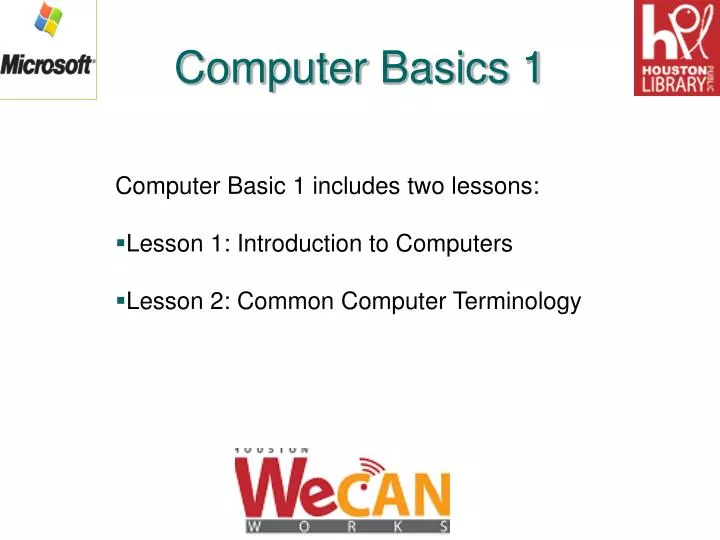
Computer Basics 1
Apr 03, 2019
1.97k likes | 4.78k Views
Computer Basics 1. Computer Basic 1 includes two lessons: Lesson 1: Introduction to Computers Lesson 2: Common Computer Terminology. Lesson 1 – Introduction to Computer Objectives. After completing lesson 1, you will be able to: Describe the importance of computers in today’s world.
Share Presentation
- mail messages
- double click
- monitor printer speaker headphone
- associated devices
- computer storage devices

Presentation Transcript
Computer Basics 1 Computer Basic 1 includes two lessons: • Lesson 1: Introduction to Computers • Lesson 2: Common Computer Terminology
Lesson 1 – Introduction to Computer Objectives After completing lesson 1, you will be able to: Describe the importance of computers in today’s world. Identify the main parts of a computer. Identify the steps for starting a computer. Identify the different groups of keys on a keyboard. Perform different tasks by using a mouse.
The Role of Computers In Business and Industry In Publication Field In Education Field In Government Organizations In Medical Field In Science Field In Entertainment Field
Parts of a Computer Input Devices (Keyboard, Mouse, etc.) Output Devices (Monitor, Speakers, etc.) Central Processing Unit (CPU) and memory Motherboard (Circuit Board) Expansion Cards (Video Card, Sound Card, or NIC) Hard Drive Ports and Connections (USB, Firewire, etc.)
Parts of a Computer Input Devices Mouse Keyboard Microphone Scanner Webcam
Parts of a Computer Output Devices Monitor Printer Speaker/Headphone
Parts of a Computer Central Processing Unit (CPU) A device that interprets and runs the commands that you give to the computer. Also referred to as the processor. Two major brands are Intel and AMD. Examples: Intel Core 2 Duo, AMD Turion X2
Parts of a Computer Memory • Memory is where information is stored and retrieved by the CPU. • There are two main types of memory: • Random Access Memory (RAM): It is the main memory and allows you to temporarily store commands and data. • Read Only Memory (ROM): It is the memory that retains its contents even after the computer is turned off.
Parts of a Computer Motherboard • Is the main circuit board inside the computer. • Has tiny electronic circuits and other components on it. • Connects input, output, and processing devices together (CPU, Memory, Hard Drive, DVD Drive) • Tells the CPU how to run.
Parts of a Computer Expansion Cards Video Card – is connected to the computer monitor and is used to display information on the monitor. Network Interface Card (NIC) – is connected to other computers so that information can be exchanged between them. Sound Card– converts audio signals (microphone or audio tape) which can be stored as a computer audio file.
Parts of a Computer Storage Devices Hard Disk Flash Drive CD-ROM DVD-ROM
Parts of a Computer Ports and Connections Universal Serial Bus (USB) Port FireWire (similar to USB but faster) Network Port (Ethernet) Parallel Port and Serial Port Display Adapter Power
Using a Computer To turn on a computer, press the power button on the system unit. Log on to the operating system by your user name and password. Computers allow you to create, modify, and save files. To shut down a computer, click Start, and then, at the bottom of the Start menu, click Shut Down.
Using a Keyboard
Using a Mouse A mouse is a small device that you can use to move, select, and open items displayed on your monitor. Most mouse devices have at least two buttons, left and right. Mouse’s action: Point Double Click Left Click Right Click Click-and-Drag or Drag-and-Drop
Using a Mouse (cont.) Different types of mouse devices available in the market: • Regular mouse • Trackball mouse • Optical mouse
Lesson 2 – Common Computer TerminologyObjectives Identify the primary hardware components of a computer. Define an operating system and its role. Define the term program. Explain what is meant by data. Define the term network, and identify the benefits of networking. Define the term Internet.
Hardware Refers to all the physical components of a computer. Includes all input devices, processing devices, storage devices, and output devices. Examples of hardware are: keyboard mouse motherboard monitor hard disk cables printer
Operating Systems Is the most important software on the computer Controls and manages the hardware connected to your computer Provides an interface that helps you to interact with the computer Ensures that your computer is functioning properly Windows XP is an example of the operation system. Can be either text-based or graphics-based. Graphics-based operating system help you install hardware or software with easy-to-use interface.
Programs • The hardware and the operating system together are referred to as a platform. • Programs, also called applications, use this platform to perform tasks. • There are many types of programs: • Some programs allow you to perform tasks such as writing letters, doing calculations, or sending e-mail messages. • Other programs allow you to create illustrations, play games, watch movies, or communicate with other computer users.
Data • Programs process data that you provide as input to your computer. • Data can be in the form of text, graphics, audio, or video depending on the type of program. • Program processes the data and displays the output on the screen. • You can save this output in a file. • The file can be an audio file, a text file, a graphics file, or a video file.
Networks Is a group of computers and associated devices that are linked together to facilitate sharing information. Can also be used to share data and devices such as printers. A typical network has the following three components: Server Workstation Communication channel
NetworksLAN Connects devices within a limited area (home or a small group of offices) Commonly includes computers and shared resources (printers and scanners)
Networks WAN Is a network that connects devices in geographically separated areas. Is used to connect networks across different countries. The Internet is an example of a WAN.
Internet Internet is a worldwide collection of public networks that are linked to each other for information exchange. Internet offers a range of services to its users (file transfers between Internet users and electronic mail) The World Wide Web (WWW), or the Web, is another service that the Internet provides. An intranet is similar to the Web but is accessible only to authorized users of the organization.
Practices Lesson 1: • Practice typing by visiting www.powertyping.com • Practice using the mouse at www.mouseprogram.com Lesson 2: Suggestion: • Bring a box of computer hardware (mother board, video card, hard drive, CD/DVD drive, etc.) • Ask students to name them.
Next Class Computer Basic 2 Includes two lessons: • Lesson 3: Computer Performance and Features • Lesson 4: Computer Operation Systems
- More by User
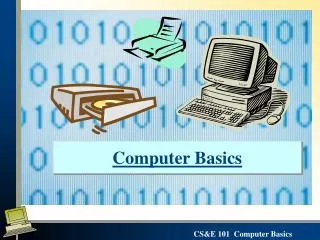
Computer Basics
Computer Basics Which computer should I buy? What do I get for an extra $775 and do I even need it ? Desktop We need to understand several things before going out and buying a computer . What are the different components of a computer system and how do they work?
2.82k views • 31 slides
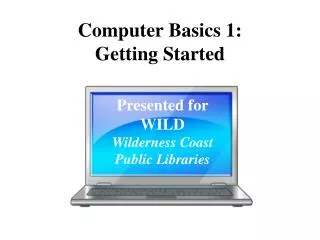
Computer Basics 1: Getting Started
Computer Basics 1: Getting Started Presented for WILD Wilderness Coast Public Libraries ©Charles J. Sawyer Web Site: CharlieSawyer.Com Email: [email protected] Phone: (850) 228-2166 Presented for WILD Wilderness Coast Public Libraries Web Site: WildernessCoast.Org
1.1k views • 51 slides
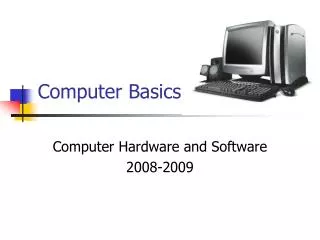
Computer Basics. Computer Hardware and Software 2008-2009. The Information Processing Cycle. What is a computer?. accepts data processes data produces output stores results. A computer is an electronic device that executes the instructions in a program.
1.14k views • 22 slides
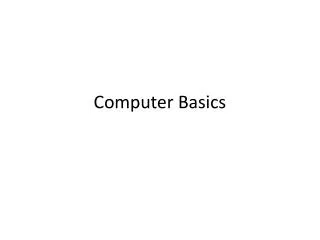
Computer Basics. The Computer (Generic). Processor executes commands. Memory stores program and data. Input devices transfer information from outside world into computer. Output devices are vice versa. Inputs. Memory. Outputs. Processor. NXT. USB communications port.
657 views • 11 slides
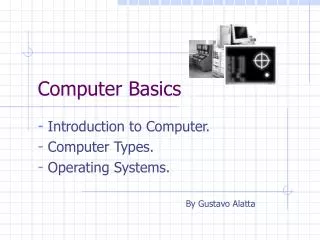
Computer Basics. Introduction to Computer. Computer Types. Operating Systems. By Gustavo Alatta. Introduction to Computers.
882 views • 18 slides
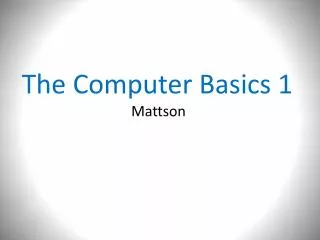
The Computer Basics 1 Mattson
The Computer Basics 1 Mattson. Computer gadgets, devices & file storage. Digital Art Photography Art Mrs. Ruth Mattson. This is a test your knowledge quiz. ( I need to know what you need to learn.).
340 views • 18 slides
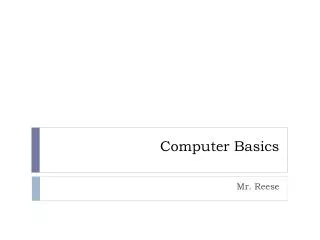
Computer Basics. Mr. Reese. Introduction to Computers. Lesson 1. 1.1 Describe the Importance of Computers in Today’s World. Computer an electronic device that you can use to store and process information. 1.1 Describe the Importance of Computers in Today’s World.
795 views • 46 slides

Computer Basics. Chris G7j. What is a computer?. An electronic device Store Receive Process. What are the types of computer?. Desktop Computer Laptop Computer Tablet Computers Mobile phones Gaming consoles TV. How are they used?. Communicating Socializing Doing work Playing games.
1.15k views • 25 slides
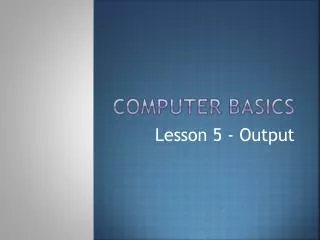
Computer Basics. Lesson 5 - Output. What is Output?. Output is data that has been processed into useful form, now called Information. Types of Output: Hard copy: printed on paper or other permanent media Soft copy: displayed on screen or by other non-permanent means.
535 views • 29 slides

Computer Basics. Lesson 2 - Applications. What is an Application?. An application is another word for a program running on the computer. Whether or not it is a good application depends on how well it performs the tasks it is designed to do and how easy it is for the user to use.
542 views • 17 slides
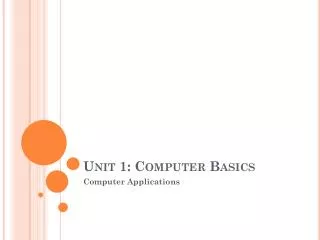
Unit 1: Computer Basics
Unit 1: Computer Basics. Computer Applications. What Makes a Computer a Computer?. A computer is an electronic device that Receives data: Information, such as text, numbers, or graphic images, is entered into the computer.
998 views • 38 slides
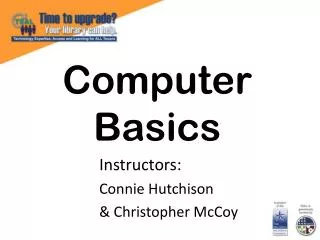
Computer Basics. Instructors: Connie Hutchison & Christopher McCoy. Objectives. Describe the importance of computers in today's world. Explain the basics of computer performance and how it relates to productivity. Explain the difference between memory and storage. Objectives.
1.37k views • 38 slides
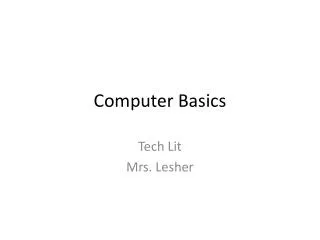
Computer Basics. Tech Lit Mrs. Lesher. Keyboard. Media Center. Function Keys. Special or Dedicated Keys. Function Keys. Special or Dedicated Keys. Alphanumeric Keys. Numeric, Insertion Point Control, and Special Keys. Insertion Point Control Keys. Windows Desktop. Shortcuts Start
658 views • 39 slides

Computer Basics. Unit 1. Getting to Know Computers. Ch. 1. Computer. An electronic device that manipulates information, or "data." Watch What is a computer?. Computer. Has the ability to store , retrieve , and process data. Computers Simplified. Two basic parts Hardware
1.11k views • 40 slides

COMPUTER BASICS
COMPUTER BASICS. Module Review. After completing the Computer Basics Terms Worksheet, use this presentation to review any concepts you had questions on or to check your answers to the worksheet.
24.34k views • 25 slides
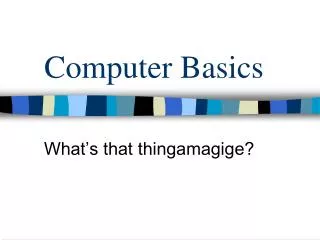
Computer Basics. What’s that thingamagige?. Parts of a computer. Tower. The container for the CPU , memory, motherboard, video graphic card and drives. Floppy Disk Drive. A drive used to read a floppy disk. CD ROM Drive and Burner.
732 views • 26 slides

Computer basics
Computer basics. How to build your own pc. Choosing parts. Motherboard Processor Memory (RAM) Disk drive Graphics card Power supply Case Blu-ray/DVD drive Cooling Operating system. motherboard. Most important component Links all other parts together and supplies them with power
792 views • 12 slides

Computer Basics. Topic 1: The Role of Computers. Objective: Describe the role of computers in our daily life. The Role of Computers:.
4.13k views • 131 slides
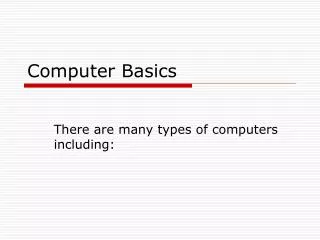
Computer Basics. There are many types of computers including:. Types of Computers. Supercomputers...are used to process very large amounts of information including processing information to predict hurricanes, satellite images and navigation, and process military war scenarios.
676 views • 25 slides
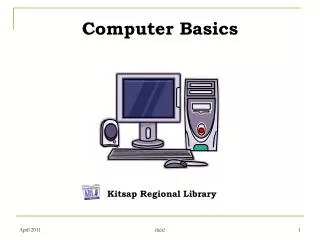
Computer Basics. Kitsap Regional Library. Lesson Plan Objectives. Students will gain a basic understanding of the library computers Students will be able to log-on and off the library computers using their library card and pin
1.03k views • 19 slides
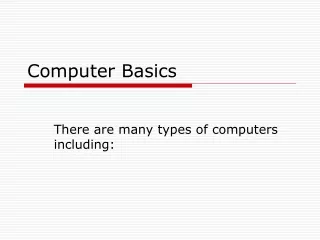
1.17k views • 25 slides
- Sat. Apr 13th, 2024
Sahi Tarika
Hindi Educational Blog
Computer Me Powerpoint Pe Presentation Banane Ka Aasaan Aur Sahi Tarika
By Sahi Tarika

Presention banana bahut zaruri kala hai agar aap kaam karte hai toa, aapko kabhi na kabhi iski zarurat padegi hi. Presentation Computer me banate hai, Powerpoint me. Iss Blog me hum aapko batayenge ke Computer Me Powerpoint Pe Presentation Banane Ka Aasaan Aur Sahi Tarika kya hai.
Computer Me Powerpoint Pe Presentation Banane Ka Aasaan Aur Sahi Tarika neeche bataya gaya hai. Neeche diye gaye Instructions Aur Step ko follow kare.
Aapko Apne computer me START button pe jaana hoga. Start ke button ka Icon hoga sabse left sabse neeche me, uspe click kare. Fir All Programs pe jaaye. Ab usme neeche jayenge toa Microsoft Office likha hoga, uspe click kare. Usme fir usme Microsoft Office Powerpoint 2007 / 2010 (jo bhi version aap use kar rahe ho), hoga. Usi Microsoft Office Powerpoint se presentation banayi jaati hai, jise aamtaur se PPT bhi kehte hai. Toa ab hum aapko batayenge ke Computer Me Powerpoint Pe Presentation Banane Ka Aasaan Aur Sahi Tarika kya hai.
- Sabse pehle Microsoft Office Power Point khole.
- Sabse upper “File” pe jaker “Click New” pe click kare. Ek box open hoga screen ke righ side pe,jispe likha hoga “ New Presentation”.
- New Presentation box me “ From Design Template” pe click kre.Apke right side pe kae design templates ajaenge, ap usmese kon bhi choose ker sakte hai.

- Powerpoint Presentation Me Slide Design Kaise Choose Karte hai.
- Ap apne pasand ka Template choose ker le. Ap chahe to Template ka color bhi change ker sakte hai “ Color schemes ” pe click kerke joki “ New Presentation ” me milega.
- Isme Slide Layout yaani Presentation kaisa Dikhna hai kaise choose karte hai.
- Ap slide ka layout bhi change ker sakte hai. Screen ke sabse upper “Format”- “slide layout” pe click kerke. Aik box open hoga apke screen ke right side pe jispe likha hoga “Slide Layout”. Ap uspe click kerke apne pasand ka design choose ker sakte hai.
- Microsoft Powerpoint Me Text kaise add karte hai, isme Kaise Likhte hai.
- Apko job hi type kerna hai ap use “Click to add Text” ya “Click to add Title” jha likha hota hai uspe click kerke type ker sakte hai.
- Isme Picture Kaise Add Karte hai
Ap chahe to ap apne presentation me pictures bhi dal sakte hai. Jha pe “ Click to add content ” likha hoga usme chot sa box hoga jisme 6 icon bane honge. Usme se jis picture me mountain bana hoga uspe click kare. Ek naya box open hoga jiske through ap apne CD, Pen drive or computer se picture dal sakte hai.Jb apko picture miljae to picture pe click kerke “Insert” pe click ker dejea.

- Resizing Pictures
- Ap picture ki size apne hisab se badi ya choti ker sakte hai picture pe click ker ke.Picture ke charo taraf aik black line hogi jispe click kerke ap picture ko bada ya chota ker sakte hai.Apne mouse ke right button ko line se sata ker drag kerke ap uski size apne hisab se adjust ker sakte hai.

- Mubarak ho apne khud ka presentation bana lea. Ap apni sahulat ke hisab se page badha sakte hai.Ap apko har bar apne dosto ko nhi puchna padega ki – “Kaise kare”
- Bus iss presentation ko save kar le. Save karne ke liye Control ka Button daba kar “S” button ko dabaye. Ek box open hoga usme jo bhi naam daalna chahe wo daal de. Fir Jiss location pe aap Save Karna chahte ho wo location choose kare computer ki. Fir Save kar de. Jub bhi aapko dubara kaam karna ho uspe, uss file ko aap waha pe de click karke khol bhi sakte hai. Jub bhi uspe kuch naya kaam kare CONTROL + S dabana na bhule. Isse sab save hota rahega.
Ye Bhi Padhe: Microsoft Word Use Karne Ka Aasaan Aur Sahi Tarika
Umeed karta hu ke aapko apna khud ka Powerpoint Banana achcha laga hoga. Agar aapko iss Sahi Jaankari se Fayeda hua ho toa apne dosto ya jaane waalo ko bhi bataye aur ye jaankari share kare.
Agar aapko ye Blog padh kar achcha laga aur kuch achcha ya naya sikha aapne toa apne dosto ko bhi sikhaye. Aur unhe ye link share kare. Humari ye koshish rahegi ke aapko hum rozana kuch naya sikhaye.
Agar aapko humse kuch poochna hai toa comment me aap pooch sakte hai.
Share this:
Sahi Tarika Ek Koshish hai Sabko HarCheez Ka Aasaan Aur Sahi Tarika Batane Ki. Ye Ek Educational Blog Hai, jisme koshish ki gayi hai bahut si baate batane ki jo hume roz ki zindagi me zarurat padti hai. Aapko humse kuch bhi poochna ho, ya koi nayi jaankari chahiye ho toa hume email kare [email protected] . Humari Koshish rahegi ke hum hamesha aapko Sahi Jaankari dete rahe.
Related Post
Daman games ऐप प्लेटफ़ॉर्म की नेविगेशन और असली पैसे कमाने के लिए एक प्रारंभिक गाइड, 91 club एप्लिकेशन डाउनलोड | एप्लिकेशन में ₹ 51 बोनस प्राप्त करने के लिए साइन अप करें, क्या आपका gmail खाता हैक हो गया है, 9 thoughts on “computer me powerpoint pe presentation banane ka aasaan aur sahi tarika”.
Powerpoint me sifr english mehi presentation bana sakte hai ya hindi me banane ka bhi koe option hota hai
@Himanshu: Aap Powerpoint presentation ko kisi bhi language me bana sakte hai. Hindi, English, German, French, Urdu etc. Bus aapke computer me wo font hona chahiye.
kya presentation me Video ya music bhi add ker sakte hai.
@Shikha: Ha Aap Presentation me Movie ya Music ko bhi add kar sakte hai. Aap Presentation me INSERT button pe click karke dekh sakte hai ke aap presentation me kya kya insert kar sakte hai.
Agr hmne jo power point me bnaya hai vo phone me kase le sakte hai yhe btyo please please
Bahut se Options hai: Data Cable se laptop ya computer me transfer kar sakte hai Email ke dwara mobile me bhej sakte hai Bluetooth ya koi bhi file transfer ke dwara bhej sakte hai Whatsapp web se whatsapp mobile pe bhej sakte hai
Yaad rahe agar mobile me bhi ppt kholna hai, toa Google Play store se PPT Software download bhi karna parega.
bahut hibadiya tarike se apne powerpoint ko use karke ka trika btaya hai
आपने बहुत ही बढ़िया पोस्ट शेयर की है।
Bhut bhut shukriya
Leave a Reply Cancel reply
भारत के टॉप फ्री और पेड गेमिंग ऐप्स (top free aur paid gaming apps), शीर्ष भारतीय गेमिंग ऐप्स (shreshth bharatiya gaming apps).
Top searches
Trending searches

34 templates

32 templates

31 templates

28 templates

16 templates
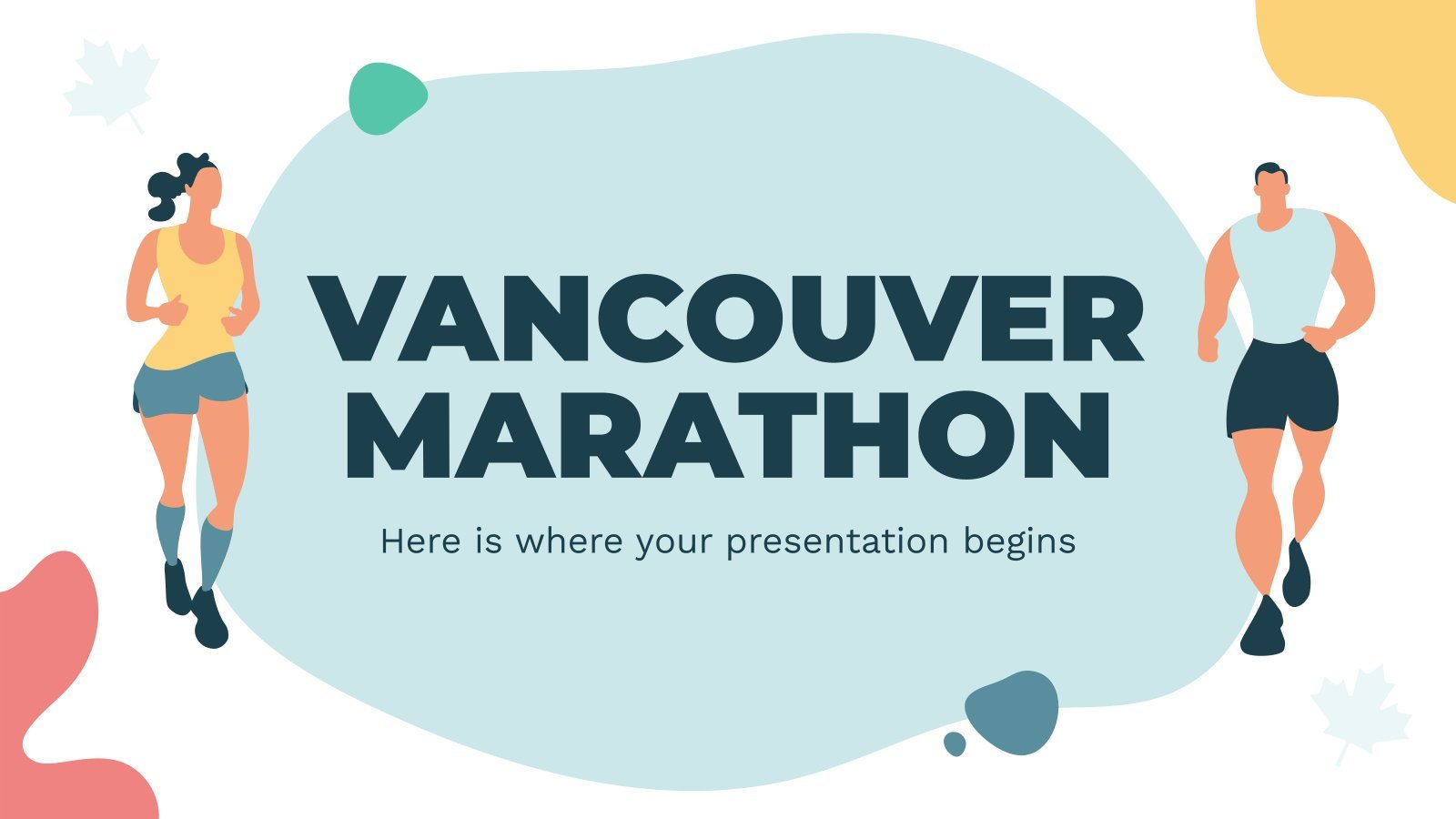
35 templates
Create your presentation
Writing tone, number of slides.

AI presentation maker
When lack of inspiration or time constraints are something you’re worried about, it’s a good idea to seek help. Slidesgo comes to the rescue with its latest functionality—the AI presentation maker! With a few clicks, you’ll have wonderful slideshows that suit your own needs . And it’s totally free!

Generate presentations in minutes
We humans make the world move, but we need to sleep, rest and so on. What if there were someone available 24/7 for you? It’s time to get out of your comfort zone and ask the AI presentation maker to give you a hand. The possibilities are endless : you choose the topic, the tone and the style, and the AI will do the rest. Now we’re talking!
Customize your AI-generated presentation online
Alright, your robotic pal has generated a presentation for you. But, for the time being, AIs can’t read minds, so it’s likely that you’ll want to modify the slides. Please do! We didn’t forget about those time constraints you’re facing, so thanks to the editing tools provided by one of our sister projects —shoutouts to Wepik — you can make changes on the fly without resorting to other programs or software. Add text, choose your own colors, rearrange elements, it’s up to you! Oh, and since we are a big family, you’ll be able to access many resources from big names, that is, Freepik and Flaticon . That means having a lot of images and icons at your disposal!

How does it work?
Think of your topic.
First things first, you’ll be talking about something in particular, right? A business meeting, a new medical breakthrough, the weather, your favorite songs, a basketball game, a pink elephant you saw last Sunday—you name it. Just type it out and let the AI know what the topic is.
Choose your preferred style and tone
They say that variety is the spice of life. That’s why we let you choose between different design styles, including doodle, simple, abstract, geometric, and elegant . What about the tone? Several of them: fun, creative, casual, professional, and formal. Each one will give you something unique, so which way of impressing your audience will it be this time? Mix and match!
Make any desired changes
You’ve got freshly generated slides. Oh, you wish they were in a different color? That text box would look better if it were placed on the right side? Run the online editor and use the tools to have the slides exactly your way.
Download the final result for free
Yes, just as envisioned those slides deserve to be on your storage device at once! You can export the presentation in .pdf format and download it for free . Can’t wait to show it to your best friend because you think they will love it? Generate a shareable link!
What is an AI-generated presentation?
It’s exactly “what it says on the cover”. AIs, or artificial intelligences, are in constant evolution, and they are now able to generate presentations in a short time, based on inputs from the user. This technology allows you to get a satisfactory presentation much faster by doing a big chunk of the work.
Can I customize the presentation generated by the AI?
Of course! That’s the point! Slidesgo is all for customization since day one, so you’ll be able to make any changes to presentations generated by the AI. We humans are irreplaceable, after all! Thanks to the online editor, you can do whatever modifications you may need, without having to install any software. Colors, text, images, icons, placement, the final decision concerning all of the elements is up to you.
Can I add my own images?
Absolutely. That’s a basic function, and we made sure to have it available. Would it make sense to have a portfolio template generated by an AI without a single picture of your own work? In any case, we also offer the possibility of asking the AI to generate images for you via prompts. Additionally, you can also check out the integrated gallery of images from Freepik and use them. If making an impression is your goal, you’ll have an easy time!
Is this new functionality free? As in “free of charge”? Do you mean it?
Yes, it is, and we mean it. We even asked our buddies at Wepik, who are the ones hosting this AI presentation maker, and they told us “yup, it’s on the house”.
Are there more presentation designs available?
From time to time, we’ll be adding more designs. The cool thing is that you’ll have at your disposal a lot of content from Freepik and Flaticon when using the AI presentation maker. Oh, and just as a reminder, if you feel like you want to do things yourself and don’t want to rely on an AI, you’re on Slidesgo, the leading website when it comes to presentation templates. We have thousands of them, and counting!.
How can I download my presentation?
The easiest way is to click on “Download” to get your presentation in .pdf format. But there are other options! You can click on “Present” to enter the presenter view and start presenting right away! There’s also the “Share” option, which gives you a shareable link. This way, any friend, relative, colleague—anyone, really—will be able to access your presentation in a moment.
Discover more content
This is just the beginning! Slidesgo has thousands of customizable templates for Google Slides and PowerPoint. Our designers have created them with much care and love, and the variety of topics, themes and styles is, how to put it, immense! We also have a blog, in which we post articles for those who want to find inspiration or need to learn a bit more about Google Slides or PowerPoint. Do you have kids? We’ve got a section dedicated to printable coloring pages! Have a look around and make the most of our site!

- Computer Model
- Popular Categories
Powerpoint Templates
Icon Bundle
Kpi Dashboard
Professional
Business Plans
Swot Analysis
Gantt Chart
Business Proposal
Marketing Plan
Project Management
Business Case
Business Model
Cyber Security
Business PPT
Digital Marketing
Digital Transformation
Human Resources
Product Management
Artificial Intelligence
Company Profile
Acknowledgement PPT
PPT Presentation
Reports Brochures
One Page Pitch
Interview PPT
All Categories
Powerpoint Templates and Google slides for Computer Model
Save your time and attract your audience with our fully editable ppt templates and slides..
Item 1 to 60 of 364 total items
- You're currently reading page 1

This complete presentation has PPT slides on wide range of topics highlighting the core areas of your business needs. It has professionally designed templates with relevant visuals and subject driven content. This presentation deck has total of seventy four slides. Get access to the customizable templates. Our designers have created editable templates for your convenience. You can edit the color,text and font size as per your need. You can add or delete the content if required. You are just a click to away to have this ready-made presentation. Click the download button now.

Deliver this complete deck to your team members and other collaborators. Encompassed with stylized slides presenting various concepts, this Optimization Of Cloud Computing Infrastructure Model Powerpoint Presentation Slides is the best tool you can utilize. Personalize its content and graphics to make it unique and thought-provoking. All the fifty seven slides are editable and modifiable, so feel free to adjust them to your business setting. The font, color, and other components also come in an editable format making this PPT design the best choice for your next presentation. So, download now.
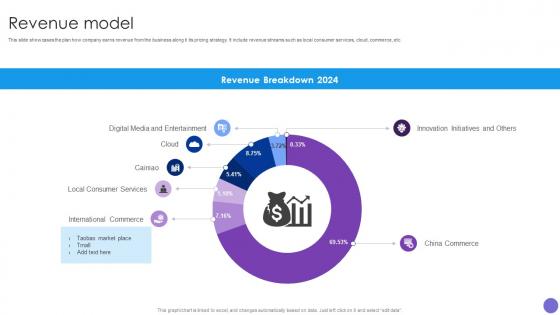
This slide showcases the plan how company earns revenue from the business along it its pricing strategy. It include revenue streams such as local consumer services, cloud, commerce, etc. Present the topic in a bit more detail with this Revenue Model Cloud Computing Platform Operational Framework BMC SS V Use it as a tool for discussion and navigation on Innovation Initiatives And Others, China Commerce This template is free to edit as deemed fit for your organization. Therefore download it now.
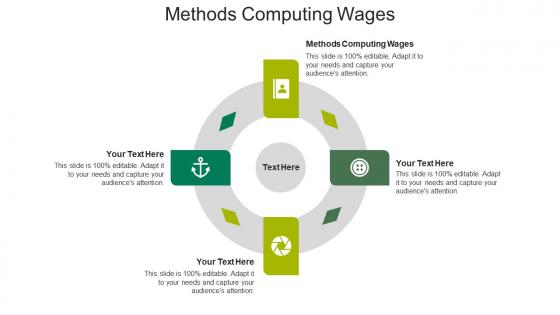
Presenting our Methods Computing Wages Ppt Powerpoint Presentation Model Microsoft Cpb PowerPoint template design. This PowerPoint slide showcases four stages. It is useful to share insightful information on Methods Computing Wages This PPT slide can be easily accessed in standard screen and widescreen aspect ratios. It is also available in various formats like PDF, PNG, and JPG. Not only this, the PowerPoint slideshow is completely editable and you can effortlessly modify the font size, font type, and shapes according to your wish. Our PPT layout is compatible with Google Slides as well, so download and edit it as per your knowledge.
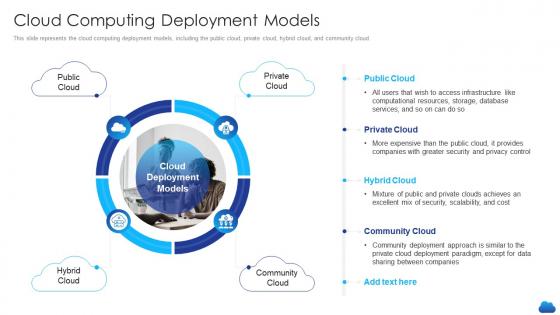
This slide represents the cloud computing deployment models, including the public cloud, private cloud, hybrid cloud, and community cloud. Increase audience engagement and knowledge by dispensing information using Cloud Computing Deployment Models Cloud Service Models It. This template helps you present information on four stages. You can also present information on Deployment, Resources, Infrastructure using this PPT design. This layout is completely editable so personaize it now to meet your audiences expectations.
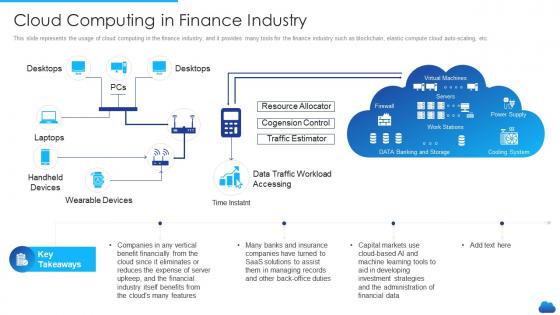
This slide represents the usage of cloud computing in the finance industry, and it provides many tools for the finance industry such as blockchain, elastic compute cloud auto scaling, etc. Present the topic in a bit more detail with this Cloud Computing In Finance Industry Cloud Service Models It. Use it as a tool for discussion and navigation on Financial, Investment, Strategies. This template is free to edit as deemed fit for your organization. Therefore download it now.
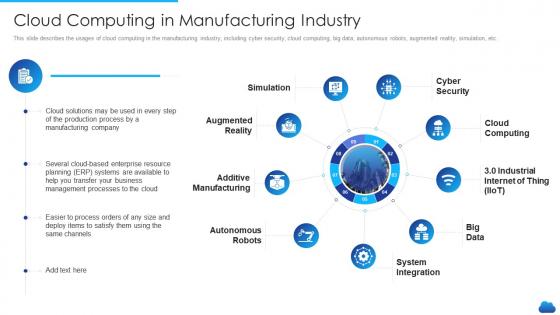
This slide describes the usages of cloud computing in the manufacturing industry, including cyber security, cloud computing, big data, autonomous robots, augmented reality, simulation, etc. Deliver an outstanding presentation on the topic using this Cloud Computing In Manufacturing Industry Cloud Service Models It. Dispense information and present a thorough explanation of Manufacturing, Management, Processes using the slides given. This template can be altered and personalized to fit your needs. It is also available for immediate download. So grab it now.
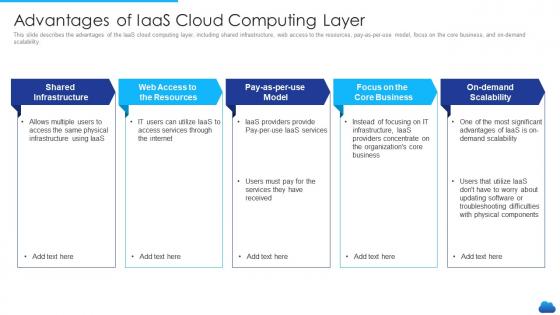
This slide describes the advantages of the IaaS cloud computing layer, including shared infrastructure, web access to the resources, pay as per use model, focus on the core business, and on demand scalability. Increase audience engagement and knowledge by dispensing information using Cloud Service Models It Advantages Of Iaas Cloud Computing Layer. This template helps you present information on five stages. You can also present information on Infrastructure, Resources, Business using this PPT design. This layout is completely editable so personaize it now to meet your audiences expectations.
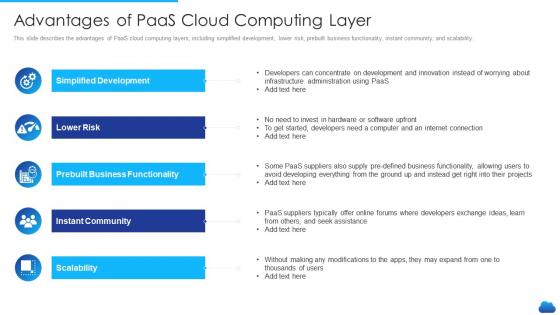
This slide describes the advantages of PaaS cloud computing layers, including simplified development, lower risk, prebuilt business functionality, instant community, and scalability. Introducing Cloud Service Models It Advantages Of Paas Cloud Computing Layer to increase your presentation threshold. Encompassed with five stages, this template is a great option to educate and entice your audience. Dispence information on Development, Business, Functionality, using this template. Grab it now to reap its full benefits.
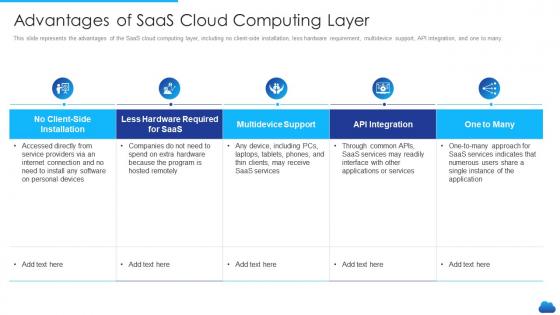
This slide represents the advantages of the SaaS cloud computing layer, including no client-side installation, less hardware requirement, multidevice support, API integration, and one to many. Present the topic in a bit more detail with this Cloud Service Models It Advantages Of Saas Cloud Computing Layer. Use it as a tool for discussion and navigation on Advantages Of Saas Cloud Computing Layer. This template is free to edit as deemed fit for your organization. Therefore download it now.
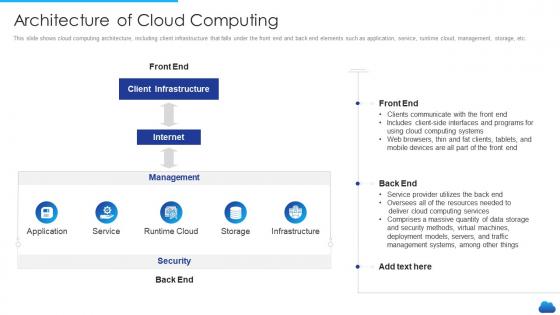
This slide shows cloud computing architecture, including client infrastructure that falls under the front end and back end elements such as application, service, runtime cloud, management, storage, etc. Deliver an outstanding presentation on the topic using this Cloud Service Models It Architecture Of Cloud Computing. Dispense information and present a thorough explanation of Client Infrastructure, Management, Deployment using the slides given. This template can be altered and personalized to fit your needs. It is also available for immediate download. So grab it now.
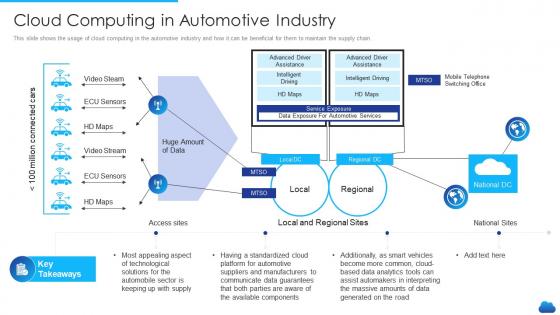
This slide depicts the usage of cloud computing in the education industry and how it is beneficial for students as well as faculty members of the education industry. Present the topic in a bit more detail with this Cloud Service Models It Cloud Computing In Automotive Industry. Use it as a tool for discussion and navigation on Education, Requirements, Infrastructure. This template is free to edit as deemed fit for your organization. Therefore download it now.
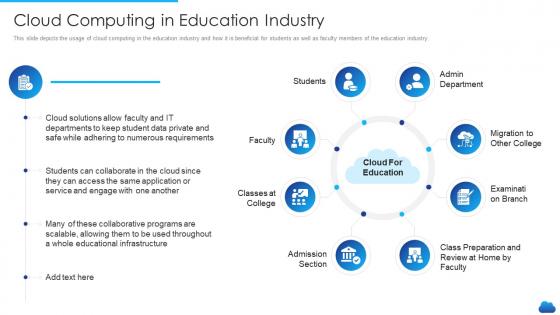
This slide represents the usage of cloud computing in the healthcare industry including health education, better practice management, population health management, etc. Increase audience engagement and knowledge by dispensing information using Cloud Service Models It Cloud Computing In Education Industry. This template helps you present information on eight stages. You can also present information on Management, Information, Education using this PPT design. This layout is completely editable so personaize it now to meet your audiences expectations.
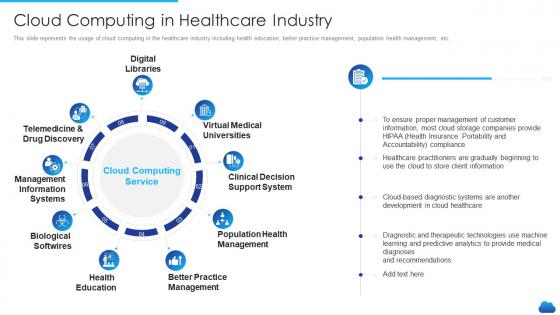
This slide represents a comparison between IaaS, PaaS, and SaaS by showing the number of services managed by users and cloud service providers as well. Introducing Cloud Service Models It Cloud Computing In Healthcare Industry to increase your presentation threshold. Encompassed with nine stages, this template is a great option to educate and entice your audience. Dispence information on Comparison, Service, Storage, using this template. Grab it now to reap its full benefits.
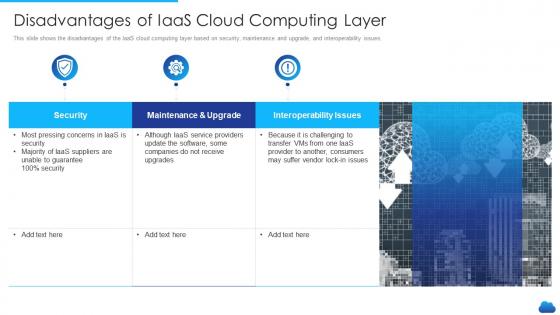
This slide represents the disadvantages of the SaaS cloud computing layer, including security, latency issues, dependency on the internet and difficulty between SaaS vendors switching. Present the topic in a bit more detail with this Cloud Service Models It Disadvantages Of Iaas Cloud Computing Layer. Use it as a tool for discussion and navigation on Security, Latency Issue, Dependent. This template is free to edit as deemed fit for your organization. Therefore download it now.
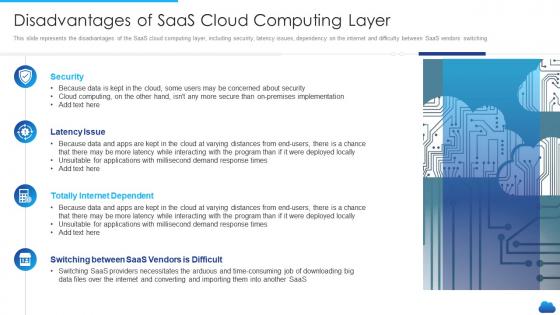
This slide depicts the factors such as cloud security, cloud compliance, service levels, architecture, manageability, costs, and support to choose the right cloud service provider. Deliver an outstanding presentation on the topic using this Cloud Service Models It Disadvantages Of Saas Cloud Computing Layer. Dispense information and present a thorough explanation of Architecture, Manageability, Service using the slides given. This template can be altered and personalized to fit your needs. It is also available for immediate download. So grab it now.
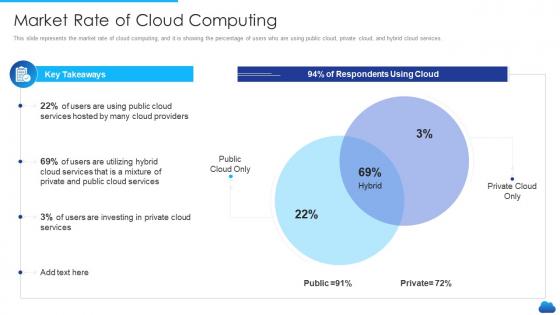
This slide depicts the overview of the cloud service provider company, including its functionality, number of customers and partners, security, and operational expertise. Deliver an outstanding presentation on the topic using this Cloud Service Models It Market Rate Of Cloud Computing. Dispense information and present a thorough explanation of Functionality, Secure, Overview using the slides given. This template can be altered and personalized to fit your needs. It is also available for immediate download. So grab it now.
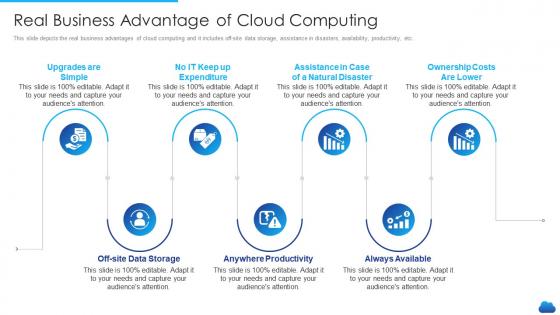
This slide represents a comprehensive view of the tasks to be performed to implement the cloud service model in the organization through a roadmap. Increase audience engagement and knowledge by dispensing information using Cloud Service Models It Real Business Advantage Of Cloud Computing. This template helps you present information on seven stages. You can also present information on Requirement Gathering, Planning, Implementation using this PPT design. This layout is completely editable so personaize it now to meet your audiences expectations.
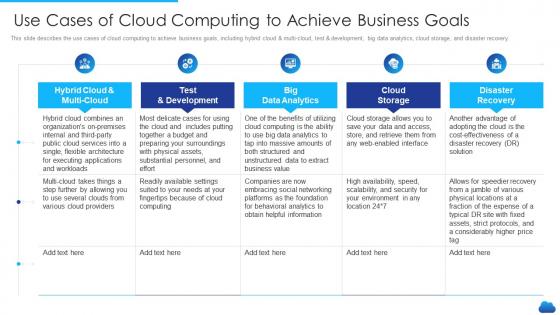
This slide describes the use cases of cloud computing to achieve business goals, including hybrid cloud and multi-cloud, test and development, big data analytics, cloud storage, and disaster recovery. Deliver an outstanding presentation on the topic using this Cloud Service Models It Use Cases Of Cloud Computing To Achieve Business Goals. Dispense information and present a thorough explanation of Achieve, Business, Goals using the slides given. This template can be altered and personalized to fit your needs. It is also available for immediate download. So grab it now.
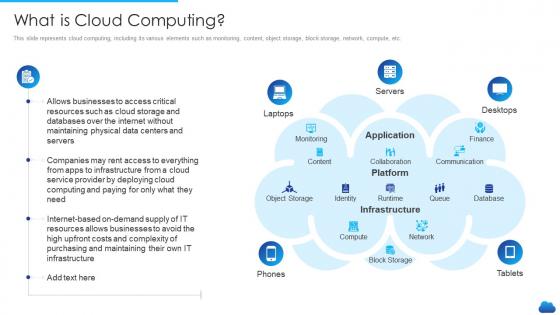
This slide represents cloud computing, including its various elements such as monitoring, content, object storage, block storage, network, compute, etc. Present the topic in a bit more detail with this Cloud Service Models It What Is Cloud Computing. Use it as a tool for discussion and navigation on Resources, Servers, Infrastructure. This template is free to edit as deemed fit for your organization. Therefore download it now.
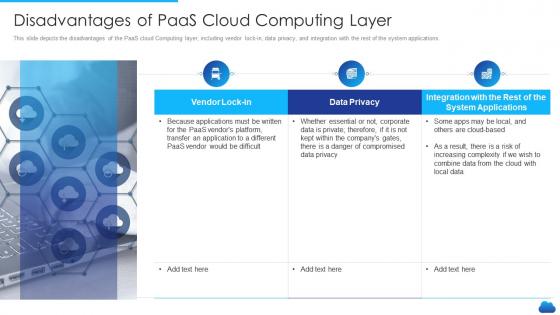
This slide depicts the disadvantages of the PaaS cloud Computing layer, including vendor lock in, data privacy, and integration with the rest of the system applications. Present the topic in a bit more detail with this Disadvantages Of Paas Cloud Computing Layer Cloud Service Models It. Use it as a tool for discussion and navigation on Disadvantages Of Paas Cloud Computing Layer. This template is free to edit as deemed fit for your organization. Therefore download it now.

Are you worried about conveying complex data to your target audience without leaving them confused. Well, our tailor made Financial Statements Modeling And Valuation For Computer Accessories Business Plan In Excel BP XL template will bring an end to all your worries. This template is fully editable and thus you can tweak it in line with your individual preferences and audience needs. Being a multi purpose design, every time there are circumstantial differences, our template will stand up to the occasion. Made with utmost precision we have followed a top down approach Industry company while curating these excel sheets. The curated excel sheet presents five year projection from 2023 to 2027. Covering the important aspects like details on pay back period, DCF Valuation, Scenario, Break even analysis, and financial statements, this sheet is all that you need to elucidate your organizations specifics. The excel goes well with various number of softwares including major Microsoft versions and Google spreadsheets. You can play with the figures especially the blue ones and fine tune the same to suit your sector specific catering. With our assistance, you can be assured of focusing on the core activities, while completely putting the burden of template designing on our shoulders.
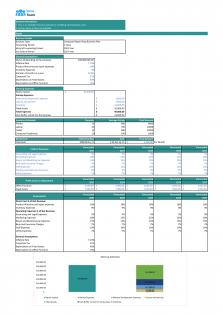
Are you worried about conveying complex data to your target audience without leaving them confused. Well, our tailor made Financial Statements Modeling And Valuation For Computer Repair Shop Business Plan In Excel BP XL template will bring an end to all your worries. This template is fully editable and thus you can tweak it in line with your individual preferences and audience needs. Being a multi purpose design, every time there are circumstantial differences, our template will stand up to the occasion. Made with utmost precision we have followed a top down approach Industry company while curating these excel sheets. The curated excel sheet presents five year projection from 2023 to 2027. Covering the important aspects like details on pay back period, DCF Valuation, Scenario, Break even analysis, and financial statements, this sheet is all that you need to elucidate your organizations specifics. The excel goes well with various number of softwares including major Microsoft versions and Google spreadsheets. You can play with the figures especially the blue ones and fine tune the same to suit your sector specific catering. With our assistance, you can be assured of focusing on the core activities, while completely putting the burden of template designing on our shoulders.

Are you worried about conveying complex data to your target audience without leaving them confused. Well, our tailor made Financial Statements Modeling And Valuation For Computer Software Business Plan In Excel BP XL template will bring an end to all your worries. This template is fully editable and thus you can tweak it in line with your individual preferences and audience needs. Being a multi purpose design, every time there are circumstantial differences, our template will stand up to the occasion. Made with utmost precision we have followed a top down approach Industry company while curating these excel sheets. The curated excel sheet presents five year projection from 2023 to 2027. Covering the important aspects like details on pay back period, DCF Valuation, Scenario, Break even analysis, and financial statements, this sheet is all that you need to elucidate your organizations specifics. The excel goes well with various number of softwares including major Microsoft versions and Google spreadsheets. You can play with the figures especially the blue ones and fine tune the same to suit your sector specific catering. With our assistance, you can be assured of focusing on the core activities, while completely putting the burden of template designing on our shoulders.
This colourful PowerPoint icon is perfect for any computer science presentation. It features a laptop with a blue and white background, representing the digital world of technology. It is a great way to add a professional touch to your presentation.
This monotone PowerPoint icon is perfect for any presentation on computer science. It features a simple, black-and-white design with a computer monitor and keyboard, symbolizing the world of technology. It is a great way to add a professional touch to your presentation.
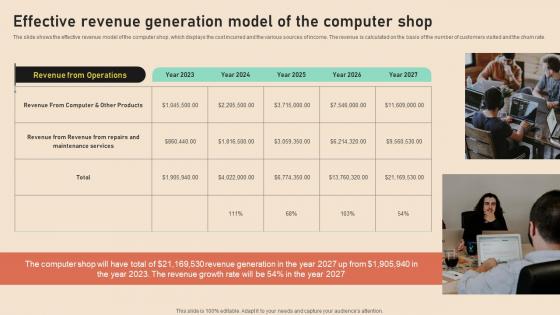
The slide shows the effective revenue model of the computer shop, which displays the cost incurred and the various sources of income. The revenue is calculated on the basis of the number of customers visited and the churn rate. Increase audience engagement and knowledge by dispensing information using Effective Revenue Generation Model Of The Computer Repair And Maintenance BP SS. This template helps you present information on one stages. You can also present information on Revenue From Operations, Maintenance Services using this PPT design. This layout is completely editable so personaize it now to meet your audiences expectations.
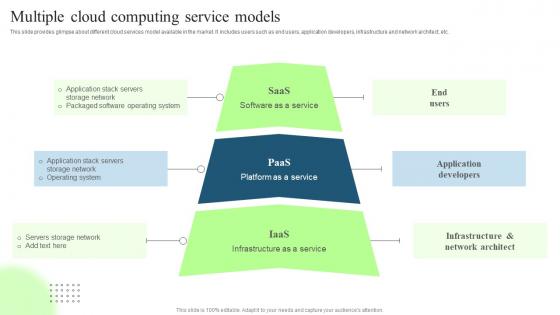
This slide provides glimpse about different cloud services model available in the market. It includes users such as end users, application developers, infrastructure and network architect, etc. Present the topic in a bit more detail with this Technological Digital Transformation Multiple Cloud Computing Service Models. Use it as a tool for discussion and navigation on Saas Software As A Service, Paas Platform As A Service. This template is free to edit as deemed fit for your organization. Therefore download it now.
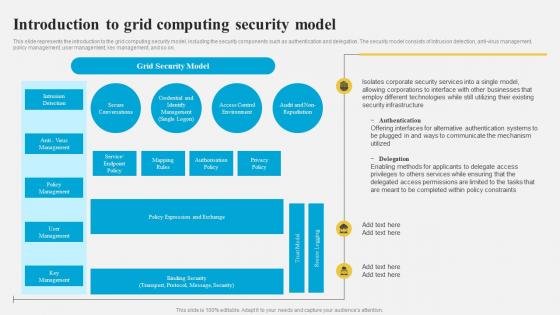
This slide represents the introduction to the grid computing security model, including the security components such as authentication and delegation. The security model consists of intrusion detection, anti-virus management, policy management, user management, key management, and so on. Deliver an outstanding presentation on the topic using this Grid Computing Architecture Introduction To Grid Computing Security Model. Dispense information and present a thorough explanation of Grid Computing Security Model, Security Components, Authentication And Delegation, Intrusion Detection, Anti Virus Management, Policy Management using the slides given. This template can be altered and personalized to fit your needs. It is also available for immediate download. So grab it now.
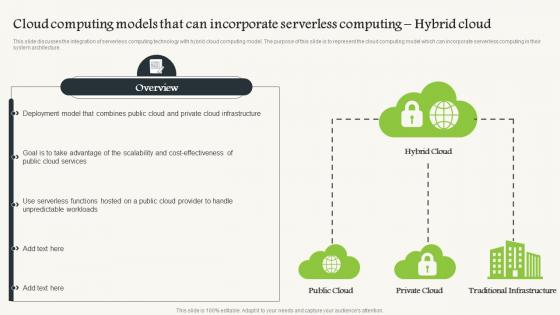
This slide discusses the integration of serverless computing technology with hybrid cloud computing model. The purpose of this slide is to represent the cloud computing model which can incorporate serverless computing in their system architecture. Introducing K123 Cloud Computing Models That Can Incorporate Serverless Computing V2 Hybrid Cloud to increase your presentation threshold. Encompassed with three stages, this template is a great option to educate and entice your audience. Dispence information on Cloud Computing Models, Incorporate Serverless Computing, Hybrid Cloud, System Architecture, using this template. Grab it now to reap its full benefits.
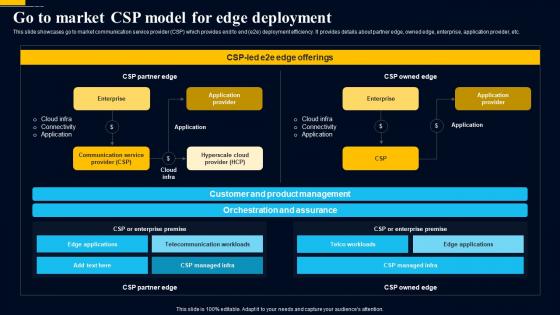
This slide showcases go to market communication service provider CSP which provides end to end e2e deployment efficiency. It provides details about partner edge, owned edge, enterprise, application provider, etc. Present the topic in a bit more detail with this Edge Computing Technology Go To Market CSP Model For Edge Deployment AI SS. Use it as a tool for discussion and navigation on Telecommunication Workloads, Orchestration And Assurance, Customer And Product Management, Edge Deployment. This template is free to edit as deemed fit for your organization. Therefore download it now.
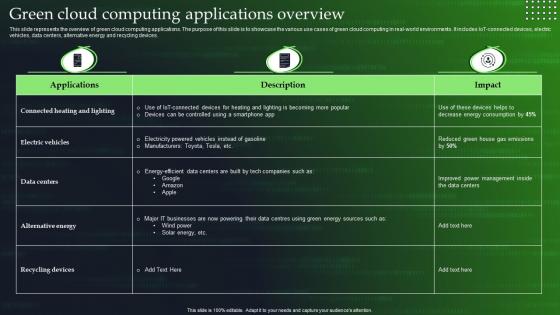
This slide represents the overview of green cloud computing applications. The purpose of this slide is to showcase the various use cases of green cloud computing in real-world environments. It includes IoT-connected devices, electric vehicles, data centers, alternative energy and recycling devices. Present the topic in a bit more detail with this Green Cloud Computing V2 Applications Overview Ppt Infographics Model. Use it as a tool for discussion and navigation on Green Cloud Computing, Applications Overview, Alternative Energy, Recycling Devices. This template is free to edit as deemed fit for your organization. Therefore download it now.
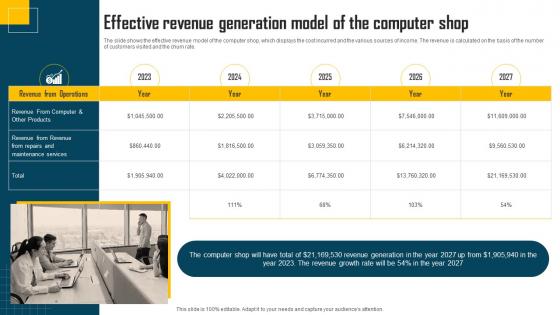
The slide shows the effective revenue model of the computer shop, which displays the cost incurred and the various sources of income. The revenue is calculated on the basis of the number of customers visited and the churn rate. Introducing Computer Shop Business Plan Effective Revenue Generation Model Of The Computer Shop BP SS to increase your presentation threshold. Encompassed with one stages, this template is a great option to educate and entice your audience. Dispence information on Sources Of Income, Revenue From Computer, Revenue From Repairs, Maintenance Services, using this template. Grab it now to reap its full benefits.
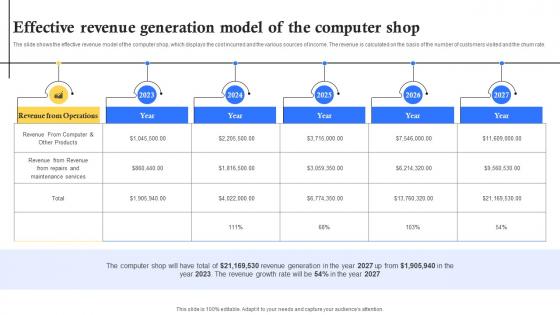
The slide shows the effective revenue model of the computer shop, which displays the cost incurred and the various sources of income. The revenue is calculated on the basis of the number of customers visited and the churn rate. Present the topic in a bit more detail with this Effective Revenue Generation Model Of The Computer Shop Computer Repair Shop Business Plan BP SS. Use it as a tool for discussion and navigation on Revenue, Generation, Sources. This template is free to edit as deemed fit for your organization. Therefore download it now.
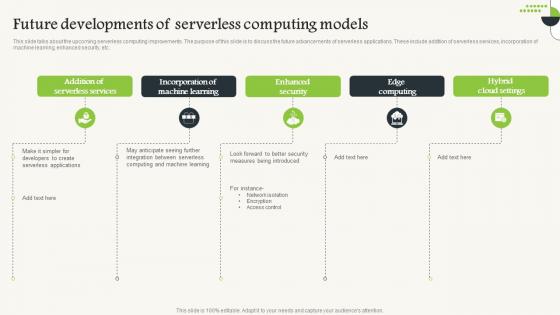
This slide talks about the upcoming serverless computing improvements. The purpose of this slide is to discuss the future advancements of serverless applications. These include addition of serverless services, incorporation of machine learning, enhanced security, etc. Introducing Future Developments Of Serverless Computing V2 Models to increase your presentation threshold. Encompassed with five stages, this template is a great option to educate and entice your audience. Dispence information on Incorporation Of Machine Learning, Serverless Computing Models, Hybrid Cloud Settings, Edge Computing, using this template. Grab it now to reap its full benefits.
This slide discusses the working of serverless computing model. The purpose of this slide is to represent the flow diagram of serverless computing system. The key components depicted in diagram are web app, API gateway, content service, database, etc. Present the topic in a bit more detail with this How Serverless Computing V2 Model Works Ppt Icon Graphics Pictures. Use it as a tool for discussion and navigation on Serverless Computing Model, Serverless Computing System, Serverless Architecture, Storage Service. This template is free to edit as deemed fit for your organization. Therefore download it now.
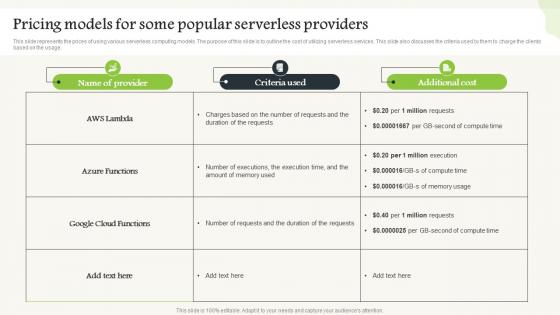
This slide represents the prices of using various serverless computing models. The purpose of this slide is to outline the cost of utilizing serverless services. This slide also discusses the criteria used by them to charge the clients based on the usage. Deliver an outstanding presentation on the topic using this Serverless Computing V2 Pricing Models For Some Popular Serverless Providers. Dispense information and present a thorough explanation of Serverless Providers, Utilizing Serverless Services, Serverless Computing, Google Cloud Functions using the slides given. This template can be altered and personalized to fit your needs. It is also available for immediate download. So grab it now.
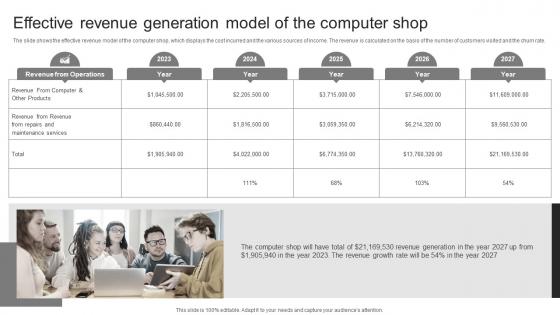
The slide shows the effective revenue model of the computer shop, which displays the cost incurred and the various sources of income. The revenue is calculated on the basis of the number of customers visited and the churn rate. Introducing Computer Accessories Business Plan Effective Revenue Generation Model Of The Computer Shop BP SS to increase your presentation threshold. Encompassed with six stages, this template is a great option to educate and entice your audience. Dispence information on Revenue From Operations, Year, using this template. Grab it now to reap its full benefits.
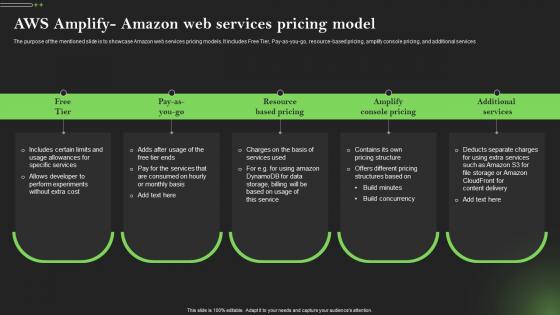
The purpose of the mentioned slide is to showcase Amazon web services pricing models. It includes Free Tier, Pay-as-you-go, resource-based pricing, amplify console pricing, and additional services Increase audience engagement and knowledge by dispensing information using Aws Amplify Web Services Pricing Model Comprehensive Guide To Mobile Cloud Computing. This template helps you present information on five stages. You can also present information on Resource Based Pricing, Amplify Console Pricing, Additional Services using this PPT design. This layout is completely editable so personaize it now to meet your audiences expectations.
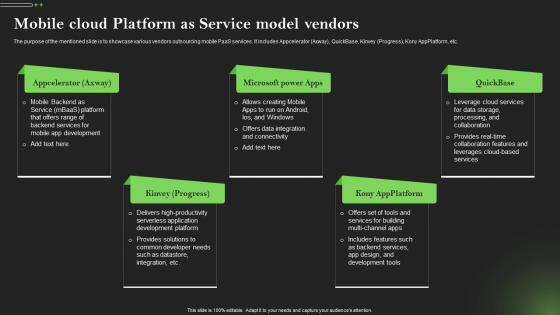
The purpose of the mentioned slide is to showcase various vendors outsourcing mobile PaaS services. It includes Appcelerator Axway, QuickBase, Kinvey Progress, Kony AppPlatform, etc. Increase audience engagement and knowledge by dispensing information using Mobile Cloud As Service Model Vendors Comprehensive Guide To Mobile Cloud Computing. This template helps you present information on five stages. You can also present information on Appcelerator, Service, Development using this PPT design. This layout is completely editable so personaize it now to meet your audiences expectations.
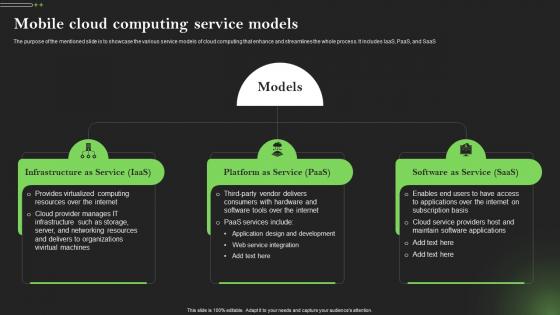
The purpose of the mentioned slide is to showcase the various service models of cloud computing that enhance and streamlines the whole process. It includes IaaS, PaaS, and SaaS Increase audience engagement and knowledge by dispensing information using Mobile Service Models Comprehensive Guide To Mobile Cloud Computing. This template helps you present information on three stages. You can also present information on Infrastructure As Service, Platform As Service, Software As Service using this PPT design. This layout is completely editable so personaize it now to meet your audiences expectations.
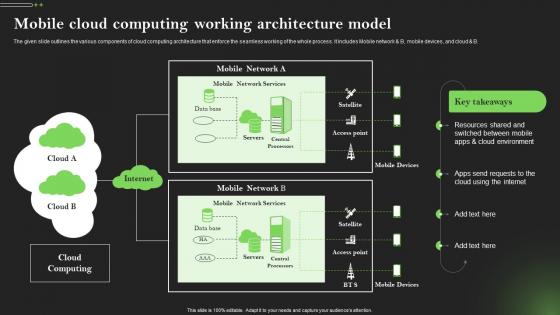
The given slide outlines the various components of cloud computing architecture that enforce the seamless working of the whole process. It includes Mobile network and B, mobile devices, and cloud and B. Deliver an outstanding presentation on the topic using this Mobile Working Architecture Model Comprehensive Guide To Mobile Cloud Computing. Dispense information and present a thorough explanation of Architecture, Environment, Resources using the slides given. This template can be altered and personalized to fit your needs. It is also available for immediate download. So grab it now.
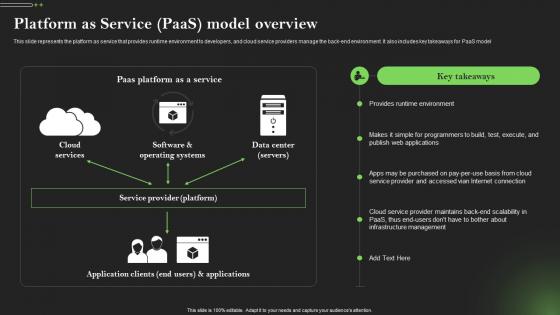
This slide represents the platform as service that provides runtime environment to developers, and cloud service providers manage the back-end environment. It also includes key takeaways for PaaS model Present the topic in a bit more detail with this Platform As Service Paas Model Overview Comprehensive Guide To Mobile Cloud Computing. Use it as a tool for discussion and navigation on Overview, Environment, Infrastructure Management. This template is free to edit as deemed fit for your organization. Therefore download it now.
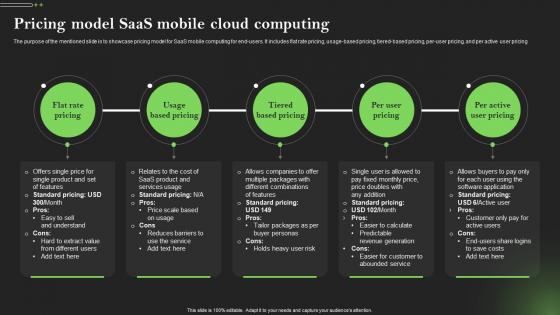
The purpose of the mentioned slide is to showcase pricing model for SaaS mobile computing for end-users. It includes flat rate pricing, usage-based pricing, tiered-based pricing, per-user pricing, and per active user pricing Introducing Pricing Model Saas Mobile Cloud Computing Comprehensive Guide To Mobile Cloud Computing to increase your presentation threshold. Encompassed with five stages, this template is a great option to educate and entice your audience. Dispence information on Flat Rate Pricing, Usage Based Pricing, Tiered Based Pricing, using this template. Grab it now to reap its full benefits.
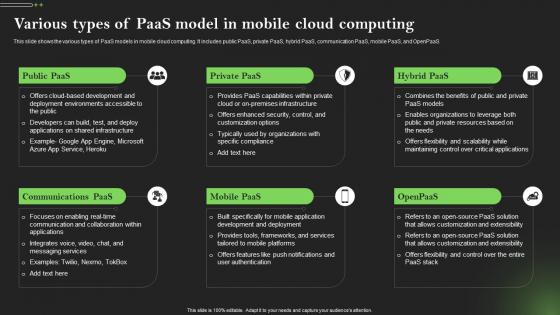
This slide shows the various types of PaaS models in mobile cloud computing. It includes public PaaS, private PaaS, hybrid PaaS, communication PaaS, mobile PaaS, and OpenPaaS. Increase audience engagement and knowledge by dispensing information using Various Types Of Paas Model In Mobile Computing Comprehensive Guide To Mobile Cloud Computing. This template helps you present information on six stages. You can also present information on Communications Paas, Infrastructure, Organizations using this PPT design. This layout is completely editable so personaize it now to meet your audiences expectations.
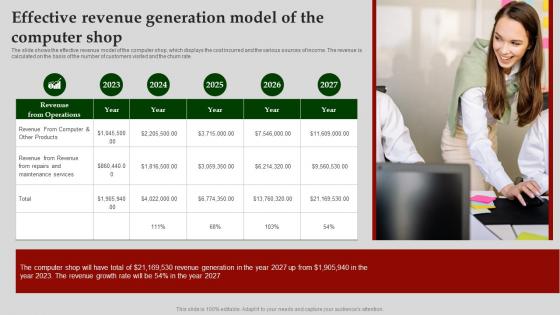
The slide shows the effective revenue model of the computer shop, which displays the cost incurred and the various sources of income. The revenue is calculated on the basis of the number of customers visited and the churn rate. Introducing Effective Revenue Generation Model Computer Software Business Plan BP SS to increase your presentation threshold. Encompassed with five stages, this template is a great option to educate and entice your audience. Dispence information on Effective, Revenue, Generation, using this template. Grab it now to reap its full benefits.
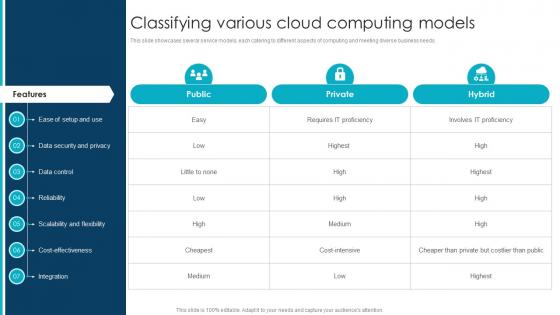
This slide showcases several service models, each catering to different aspects of computing and meeting diverse business needs. Presenting our well structured Classifying Various Cloud Computing Models. The topics discussed in this slide are Data Control, Scalability And Flexibility, Cost-Effectiveness. This is an instantly available PowerPoint presentation that can be edited conveniently. Download it right away and captivate your audience.
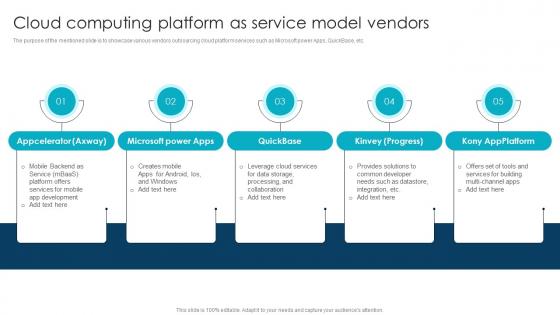
The purpose of the mentioned slide is to showcase various vendors outsourcing cloud platform services such as Microsoft power Apps, QuickBase, etc. Introducing our premium set of slides with Cloud Computing Platform As Service Model Vendors. Ellicudate the five stages and present information using this PPT slide. This is a completely adaptable PowerPoint template design that can be used to interpret topics like Microsoft Power Apps, Quickbase, Kony Appplatform. So download instantly and tailor it with your information.
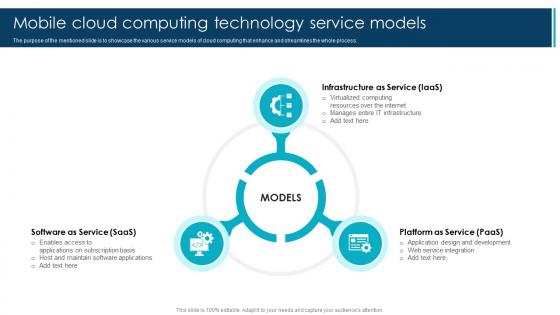
The purpose of the mentioned slide is to showcase the various service models of cloud computing that enhance and streamlines the whole process. Introducing our premium set of slides with Mobile Cloud Computing Technology Service Models. Ellicudate the three stages and present information using this PPT slide. This is a completely adaptable PowerPoint template design that can be used to interpret topics like Software As Service, Infrastructure As Service, Platform As Service. So download instantly and tailor it with your information.

This slide discusses the integration of serverless computing technology with multi-cloud computing model. The purpose of this slide is to represent the K122 cloud computing model which can incorporate serverless computing in their system architecture. Increase audience engagement and knowledge by dispensing information using Cloud Computing Models That Can Incorporate Serverless Computing V2 Multi Cloud. This template helps you present information on three stages. You can also present information on Independent Workloads, Cloud Computing Models, Incorporate Serverless Computing using this PPT design. This layout is completely editable so personaize it now to meet your audiences expectations.
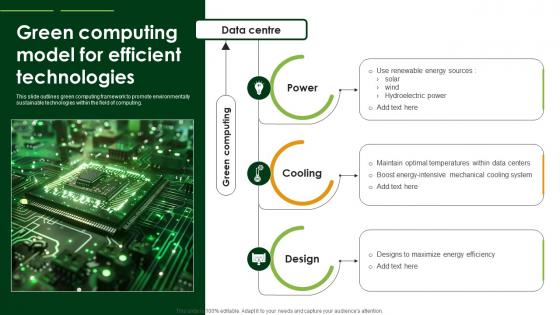
This slide outlines green computing framework to promote environmentally sustainable technologies within the field of computing. Presenting our well structured Green Computing Model For Efficient Technologies The topics discussed in this slide are Power, Cooling, Design This is an instantly available PowerPoint presentation that can be edited conveniently. Download it right away and captivate your audience.
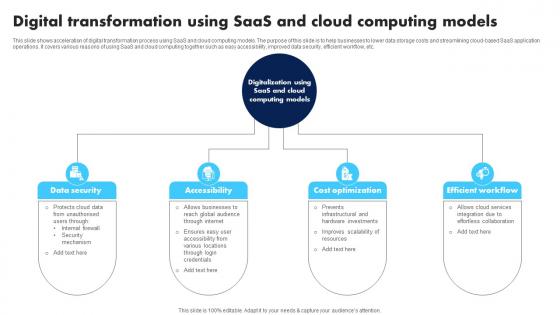
This slide shows acceleration of digital transformation process using SaaS and cloud computing models. The purpose of this slide is to help businesses to lower data storage costs and streamlining cloud based SaaS application operations. It covers various reasons of using SaaS and cloud computing together such as easy accessibility, improved data security, efficient workflow, etc. Presenting our set of slides with Digital Transformation Using SaaS And Cloud Computing Models. This exhibits information on four stages of the process. This is an easy to edit and innovatively designed PowerPoint template. So download immediately and highlight information on Data Security, Accessibility, Cost Optimization.
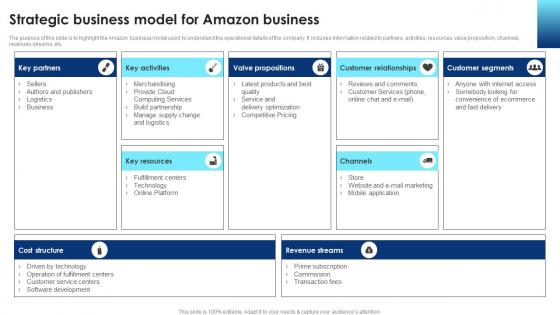
The purpose of this slide is to highlight the Amazon business model used to understand the operational details of the company. It includes information related to partners, activities, resources, value proposition, channels, revenues streams, etc. Deliver an outstanding presentation on the topic using this Cloud Computing Technology Strategic Business Model For Amazon Business BP SS. Dispense information and present a thorough explanation of Key Partners, Key Activities, Valve Propositions using the slides given. This template can be altered and personalized to fit your needs. It is also available for immediate download. So grab it now.
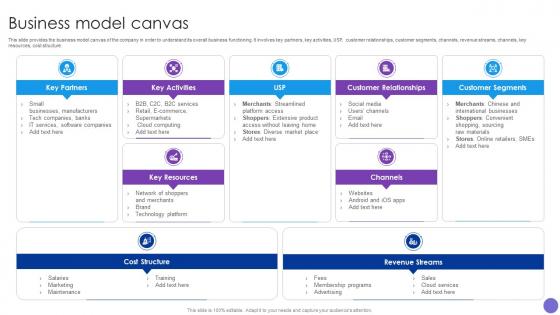
This slide provides the business model canvas of the company in order to understand its overall business functioning. It involves key partners, key activities, USP, customer relationships, customer segments, channels, revenue streams, channels, key resources, cost structure. Present the topic in a bit more detail with this Business Model Canvas Cloud Computing Platform Operational Framework BMC SS V Use it as a tool for discussion and navigation on Customer Relationships, Customer Segments, Revenue Streams This template is free to edit as deemed fit for your organization. Therefore download it now.
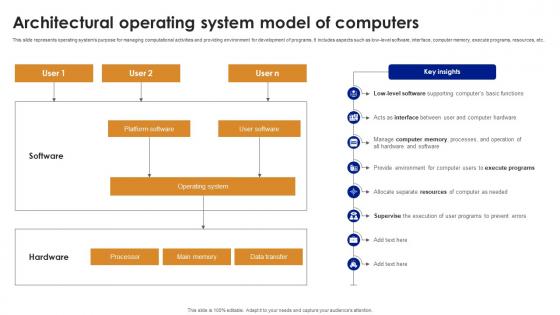
This slide represents operating systems purpose for managing computational activities and providing environment for development of programs. It includes aspects such as low level software, interface, computer memory, execute programs, resources, etc. Presenting our well structured Architectural Operating System Model Of Computers. The topics discussed in this slide are Platform Software, User Software, Operating System, Data Transfer. This is an instantly available PowerPoint presentation that can be edited conveniently. Download it right away and captivate your audience.
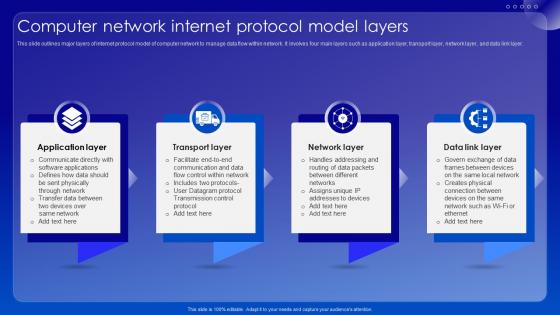
This slide outlines major layers of internet protocol model of computer network to manage data flow within network. It involves four main layers such as application layer, transport layer, network layer, and data link layer. Presenting our set of slides with Computer Network Internet Protocol Model Layers. This exhibits information on four stages of the process. This is an easy to edit and innovatively designed PowerPoint template. So download immediately and highlight information on Application Layer, Transport Layer, Network Layer.
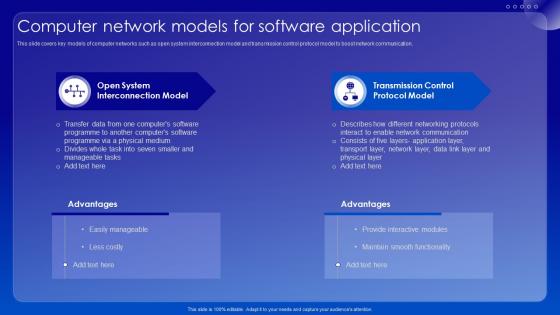
This slide covers key models of computer networks such as open system interconnection model and transmission control protocol model to boost network communication. Introducing our premium set of slides with Computer Network Models For Software Application. Ellicudate the two stages and present information using this PPT slide. This is a completely adaptable PowerPoint template design that can be used to interpret topics like Interconnection Model, Protocol Model, Transmission Control. So download instantly and tailor it with your information.
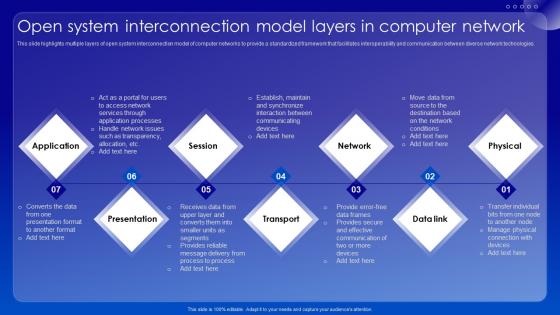
This slide highlights multiple layers of open system interconnection model of computer networks to provide a standardized framework that facilitates interoperability and communication between diverse network technologies. Introducing our premium set of slides with Open System Interconnection Model Layers In Computer Network. Ellicudate the seven stages and present information using this PPT slide. This is a completely adaptable PowerPoint template design that can be used to interpret topics like Access Network, Data Frames, Computer Network. So download instantly and tailor it with your information.

The purpose of this slide is to highlight the models of parallel computing for implementation such as Flynn taxonomy, SIMD and MIMD, etc. Increase audience engagement and knowledge by dispensing information using High Performance Computing Main Parallel Computing Models Of Implementation. This template helps you present information on three stages. You can also present information on Main Parallel Computing, Models Of Implementation, Flynn Taxonomy using this PPT design. This layout is completely editable so personaize it now to meet your audiences expectations.
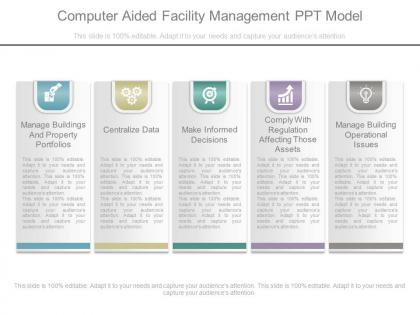
Presenting present computer aided facility management ppt model. This is a computer aided facility management ppt model. This is a five stage process. The stages in this process are manage buildings and property portfolios, centralize data, make informed decisions, comply with regulation affecting those assets, manage building operational issues.


IMAGES
VIDEO
COMMENTS
Follow @Twitter: https://twitter.com/ishanllbFollow @Instagram: https://www.instagram.com/ishanllbJoin Our Telegram Channel : https://t.me/ishanmonitorMy Mic...
PPT Kaise Banaye Laptop Me | How to make powerpoint presentationComputer or Laptop me powerpoint presentation banane ka aasaan aur sahi tarika aaj ke is vide...
Table of Contents. कंप्यूटर का परिचय (Introduction to Computers in Hindi) कंप्यूटर क्या है - What is Computer. कम्प्यूटर का जनक कौन है. कंप्यूटर का फुल फॉर्म हिंदी में (Full form of computer ...
Best free data recovery software:https://bit.ly/2QmTQL0Follow @Twitter: https://twitter.com/ishanllbFollow @Instagram: https://www.instagram.com/ishanllbJoin...
Ab computer mein jahan bhi aapko apni presentation save karni wahan par file ka naam daal kar save kar dein. Bas is baat ka dhyaan rakhein ke aapki file PPT format mein hi save ho rahi ho. Ab aap jab bhi is file ko kholenge, wo editable format mein khul jayegi. Agar aapko kuch bhi changes karne ho aap kar sakte hain aur present kar sakte hain.
Create a presentation. Open PowerPoint. In the left pane, select New. Select an option: To create a presentation from scratch, select Blank Presentation. To use a prepared design, select one of the templates. To see tips for using PowerPoint, select Take a Tour, and then select Create, . Add a slide.
Basic Computer (12 Slides) 6278 Views. 1. 2. Unlock a Vast Repository of Basic Computer PPT Slides, Meticulously Curated by Our Expert Tutors and Institutes. Download Free and Enhance Your Learning!
Download ppt "Chapter 1: Introduction to Computer". Computer A computer is an electronic device, operating under the control of instructions stored in its own memory that can accept data (input), process the data according to specified rules, produce information (output), and store the information for future use.
you get from basic computer to ppt in computer. Technology. 1 of 27. Download Now. Download to read offline. Basic computer ppt - Download as a PDF or view online for free.
Unit test. Level up on all the skills in this unit and collect up to 500 Mastery points! Start Unit test. This unit provides an overview of how computers work. Learn about transistors, logic gates, logic circuits, the CPU, memory, and the file system.
It covers the following points, viz., 1. Introduction to Computer 2. Main Parts of Computer 3. Types of Computer 4. Storage Unit vs. Memory Unit 5. Classification on Working System 6. Types of Network 7. Classification of Computer- Based on Size 8. Some Important Extensions.
How to Create a PowerPoint Presentation | Powerpoint me presentation kaise banate hai #powerpoint #presentation #powerpointtutorial #presentationHello Frie...
Download our Computer-related Google Slides themes and PowerPoint templates and create outstanding presentations Free Easy to edit Professional ... Use these Google Slides themes or download our PPT files for PowerPoint or Keynote to give a presentation about a Computer-related topic, including Information Technology. Filter by. Filters ...
Laptop ya computer mai Microsoft PPT kaise banaye yeh aap detail me yaha seekh sakte hai. Ab hum yeh jaan lete hai ki ppt kaise banate hai phone mai. Microsoft Powerpoint Ke Kuch Basic Features. ... Presentation ka naam change karne ke liye top par double tap kare aur apne pasand ka naam daale. Save karne ke liye Top Left corner par Tick button ...
MS PowerPoint is a program that is included in the Microsoft Office suite. It is used to make presentations for personal and professional purposes. In this article, we shall discuss in detail the functions and features of a PowerPoint presentation, followed by some sample questions based on this topic for the upcoming competitive exams.
Description on basic computer, Input and output devices. Engineering Technology. 1 of 14. Download Now. Download to read offline. Presentation on computer - Download as a PDF or view online for free.
Create impactful presentations with these IT PowerPoint templates. Perfect for tech professionals, students, and educators, these templates will help you convey your message in a clear and engaging way. With a range of customizable slides, you can easily manage your lessons and workshops, and make learning dynamic and attractive.
hi everyoneFollow me on Instagram here -https://www.instagram.com/instauru.co/Laptop kaise chalaye- Powerpoint par presentation kaise bnaye( next part/ part ...
1.97k likes | 4.76k Views. Computer Basics 1. Computer Basic 1 includes two lessons: Lesson 1: Introduction to Computers Lesson 2: Common Computer Terminology. Lesson 1 - Introduction to Computer Objectives. After completing lesson 1, you will be able to: Describe the importance of computers in today's world. Download Presentation.
Start ke button ka Icon hoga sabse left sabse neeche me, uspe click kare. Fir All Programs pe jaaye. Ab usme neeche jayenge toa Microsoft Office likha hoga, uspe click kare. Usme fir usme Microsoft Office Powerpoint 2007 / 2010 (jo bhi version aap use kar rahe ho), hoga. Usi Microsoft Office Powerpoint se presentation banayi jaati hai, jise ...
AI presentation maker. When lack of inspiration or time constraints are something you're worried about, it's a good idea to seek help. Slidesgo comes to the rescue with its latest functionality—the AI presentation maker! With a few clicks, you'll have wonderful slideshows that suit your own needs. And it's totally free!
#PowerPoint #Presentation #AssignmentHow To Create PowerPoint Presentation Slides For Assignment♥Connect With Us:☻ Instagram:https://www.instagram.com/k...
Slide 1 of 79. Cloud Computing Service Models Powerpoint Presentation Slides. This complete presentation has PPT slides on wide range of topics highlighting the core areas of your business needs. It has professionally designed templates with relevant visuals and subject driven content. This presentation deck has total of seventy four slides.