How to Use Notion for Academic Research and Study Planning: A Step-by-Step Guide
Notion has become a versatile tool for students and academics who seek an organized approach to manage their research and study schedules. Its multipurpose functionality allows users to create structured databases, manage tasks, and consolidate notes, making it particularly useful for academic research. Adapting Notion for educational purposes can streamline processes, offer clarity in organizing research materials, and foster a productive learning environment.
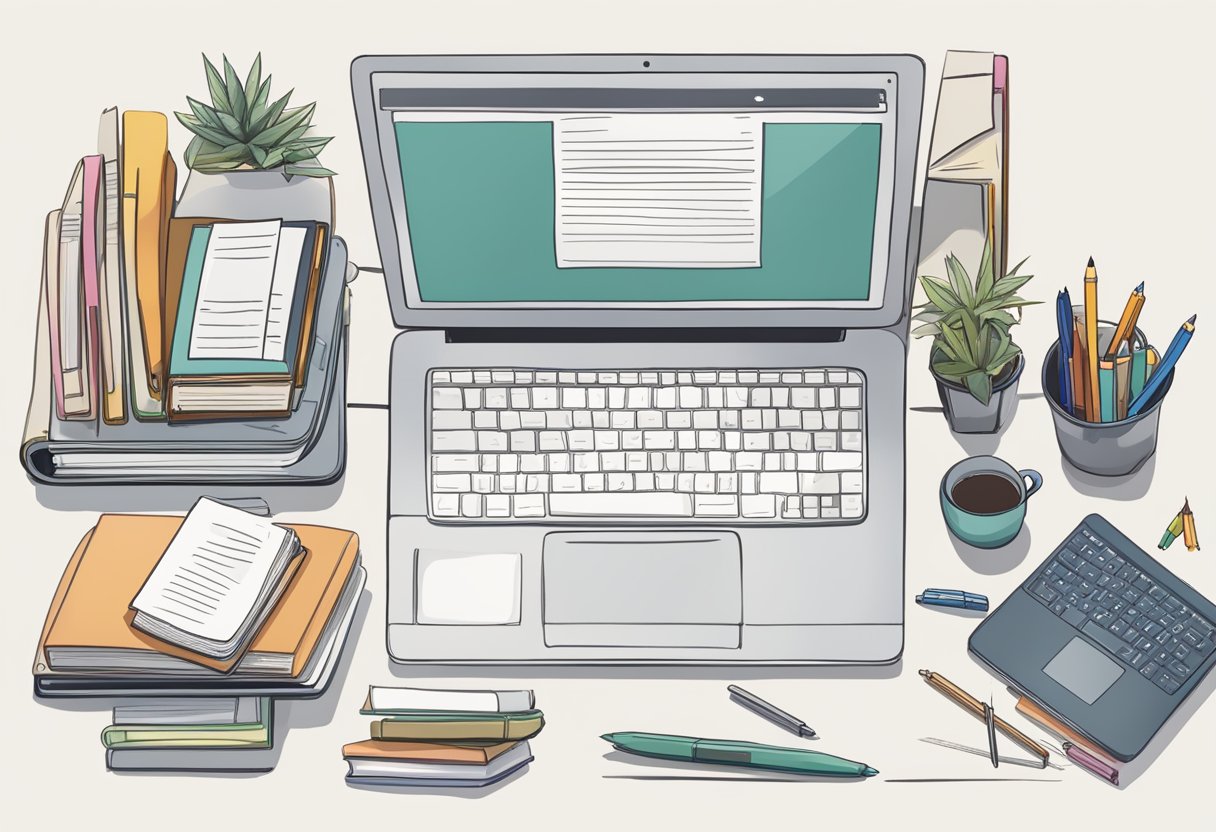
Developing an effective study plan within Notion begins with setting clear, actionable goals and arranging resources efficiently. Users can prioritize their subjects, break down complex projects into approachable tasks, and monitor their progress, ensuring a steady path toward their academic objectives. With Notion's flexible platform, custom templates can be designed to cater to the unique demands of various research projects.
In addition, Notion's capabilities extend to literature management, which is an essential component of graduate studies. By creating a dedicated workspace for literature review, researchers can effectively curate and reference a comprehensive database of articles, books, and papers. This centralized hub simplifies the process of locating and annotating key materials, which in turn saves time and enhances the quality of academic research.
To explore structured Notion templates for academic research, visit Best Academic Research Templates from Notion . For more on using Notion to manage literature and notes for graduate studies, consider reading further at Girl Knows Tech .

Getting Started with Notion
Entering the world of Notion equips students and researchers with a powerful productivity tool to manage their academic workflows efficiently. This comprehensive guide will detail the initial steps to harness Notion's capabilities fully.
Understanding the Notion Workspace
Notion's workspace is where all the content lives—it's the digital equivalent of a physical desk. Users can create multiple workspaces, each tailored for different projects or subjects. To optimize the workspace, utilize tags to organize content and tasks to prioritize work effectively.
Setting Up Your First Notion Page
A Notion page serves as a container for various types of content including notes and databases. To begin, click on the New Page button, name the page with a relevant title , and start adding content. Pages can be nested within each other to create a structured hierarchy.
Utilizing Notion Templates for Academic Use
Notion offers a variety of templates designed to boost productivity. Students can access preset templates for a variety of uses like a student dashboard or project management. These templates provide a starting point, which can be customized according to personal academic needs.
Exploring Notion's Basic and Advanced Features
Notion combines the simplicity of basic note-taking with advanced database functionality. Users can start with simple notes and lists, and gradually explore more complex features such as relational databases and linked records to manage information dynamically in real-time .
Learning Markdown and Formatting Options in Notion
Understanding Markdown and formatting options enhances the clarity and visual appeal of notes. Notion supports Markdown which allows users to format text using simple syntax quickly. This includes the use of bold , italic , and bullet points for emphasis and structure.
Importing and Exporting Content to and from Notion
For those migrating from other platforms, Notion facilitates easy import of data in various formats including HTML , Word, and CSV. Similarly, users can export pages and databases as PDF, HTML, Markdown, and CSV files to ensure seamless sharing and backup.
Integrating with Other Tools
Notion's strength also lies in its ability to integrate with popular tools such as Google Drive , Slack , and Trello . These integrations enable users to streamline their academic workflow by connecting with the services they already use.
Managing Notion's Offline Capabilities
While Notion is a cloud-based platform, it also offers an offline mode . Students can continue their work without an internet connection, making it possible to be productive in any environment. Changes made offline sync once they reconnect, ensuring no progress is lost.
Note-Taking and Organization
Note-taking and organization are pivotal for managing academic research and streamlining study planning. Notion offers versatile tools and features that cater to these needs, facilitating a structured and efficient approach to handling research materials and ideas.
Creating a Dedicated Research Database
Creating a dedicated research database in Notion is a fundamental step in academic research. By setting up a new Notion page or database, researchers can centralize their research materials. The database can contain tables with columns tailored to track details like book titles , article authors , and publication years. This structured database becomes the foundation for all subsequent research activities.
Using Notion for Effective Note-Taking
Notion’s versatile editor supports effective note-taking with features like Markdown for formatting and organizing content under clear headings . Researchers can directly take and store notes in their database, making it easy to revisit and revise ideas as the research evolves. Cards and full-page notes offer flexibility in how one captures and reviews research insights.
Organizing Notes and Research Materials
Within Notion, organization of notes and research materials is a clean process. Users can organize resources into pages and nest pages within each other, mirroring a physical binder system. Options to view pages as a list , table , or gallery ensure that one can choose the most appropriate layout for their study materials.
Implementing Tags and Connections for Enhanced Searchability
Using tags and connections greatly enhances the searchability within the database. Notion allows the addition of tags to notes and research materials, making it simple to filter and retrieve related content. Creating relations between different data points helps in establishing a web of interconnected ideas .
Developing a Customized System for Content Categorization
Lastly, Notion provides the tools to develop a customized system for content categorization . Users can utilize properties and filters to build a personalized framework that aligns with their research approach. Sorting features and customizable views in databases enable researchers to categorize content methodically—whether by theme, priority, or any other relevant criterion.
Academic Research and Management
In the realm of academic research, efficient organization is paramount. Notion provides a dynamic platform for scholars to effectively manage their research projects, literature reviews, and progress tracking with the added benefit of facilitating teamwork.
Managing Literature Review and References
Researchers can optimize their literature review process using Notion's table databases to catalog key papers, including important details like authors, publication years, and topics . By adding tags for themes and methodologies, they swiftly organize and retrieve literature. Notion allows for the collaboration among team members to review and discuss pertinent studies, streamlining the creation of a comprehensive bibliography .
Tracking Research Progress and Experiments
Notion's customizable dashboards are invaluable for monitoring research milestones and experimentation . Researchers can utilize checklists to follow up on tasks and tables to note down results and updates on ongoing experiments . By integrating figures and outcomes within the same workspace, teams establish an accessible and up-to-date visual progress tracking system.
Building a Database for Books and Academic Papers
Collecting and organizing books and academic papers becomes straightforward with Notion's database capabilities. Researchers build and tailor their database, incorporating custom fields for abstracts, citations , and access links, thereby enhancing their personal library. Advanced filtration and search functions equip users to access required materials promptly.
Designing a Notion Dashboard for Research Projects
A well-structured dashboard for each research project can centralize all necessary information, from research questions to methodology. Through the strategic use of linked databases , one can display recent papers , pending tasks, or upcoming deadlines. Notion's interface supports the integration of timelines, fostering clear visualization of a project's trajectory.
Cataloging and Managing Citations
For successful reference management , Notion's templates can be harnessed to craft a personalized citation database. Each entry can delineate information such as the title, author, year, and a brief summary. The referencing process is made efficient as users can quickly capture bibliography details and access them during the writing phase, ensuring accurate and easy citations .
Task and Project Management
Effective task and project management in Notion involves leveraging the app's features to organize tasks, track progress, and collaborate in real-time. This enhances productivity and ensures that all project deadlines are met efficiently.
Creating a Personalized Task List in Notion
Creating a personalized task list within Notion allows researchers and students to track their day-to-day activities alongside their academic goals. Utilizing tables or to-do lists , one can organize tasks by priority, subject, or deadline, offering a clear viewpoint on what needs to be addressed promptly.
Utilizing Calendar and Reminders for Deadlines
Notion's calendar function acts as a visual reminder for project deadlines and upcoming tasks. Integrating reminders with these calendar events ensures that no deadline is overlooked, and students maintain a productive rhythm in their studies and research projects.
Developing a Project Timeline with Milestones
Developing a project timeline in Notion is crucial for long-term planning. A timeline can be shown as a simple list with due dates or a more complex Gantt chart , marking key milestones to visually assess progress towards the final goal, aiding in better time management.
Customizing Kanban Boards for Workflow Management
Customizing Kanban boards in Notion is effective for workflow management. By dragging cards across columns like 'To Do', 'In Progress', and 'Done', users maintain a clear view of their workflow stages, which bolsters focus and drives completion of tasks.
Creating a Productive Environment with Collaborative Features
Notion’s collaborative features facilitate a productive environment where teams can work together on projects in real-time . Shared pages, collaborative editing, and comment functions keep all team members aligned on the project's status and next steps.
Setting up a Comprehensive Task Database
A comprehensive task database in Notion holds all tasks and their details. It can be filtered by various properties like status, due date, or assignee, making it a powerful tool for comprehensive task management and ensuring that both individual and collaborative efforts are smoothly coordinated.
Studying and Personal Development
Notion offers a flexible framework for students to enhance their academic experience. By leveraging Notion's organizational tools, students can plan study sessions, track progress, build a professional portfolio, and maintain a comprehensive lab notebook.
Planning Study Sessions with Notion
Students can use Notion to devise a structured study schedule that aligns with their academic objectives. Setting up a table with columns for subjects, topics, and deadlines, provides a clear overview of what needs to be studied and when. Each session can be tagged based on priority and tied to specific goals. Incorporating to-do lists beside each topic allows for ticking off tasks upon completion, which instills a sense of achievement and keeps motivation levels high.
Keeping Track of Academic Progress
Notion's progress tracking is ideal for monitoring academic milestones. A kanban board can visually represent different stages of study or project completion. Students can drag and drop tasks as they move from 'to do' , to 'doing' , to 'done' . Recording grades and feedback in a dedicated database helps analyze performance over time, allowing for timely interventions and strategy adjustments.
Compiling a Portfolio for Professional Development
Creating a digital portfolio on Notion is a strategic way for students to showcase their work for internships, jobs, or further studies. Compiling projects, research papers, extracurricular activities, and any recognitions or awards under one page with detailed descriptions and relevant dates serves as a comprehensive display of the student's body of work.
Creating a STEM Lab Notebook
For students in the STEM fields, Notion can be transformed into a detailed lab notebook . Here they can document experiments , protocols , and results in an organized manner. A typical entry might include the publication date of the experiment, a detailed account of the methodology, and observations. This digital format ensures that all data is easily accessible and can be updated with new findings or annotations.
Collaboration and Sharing
Utilizing Notion effectively can revolutionize the way scholars collaborate on various projects and share vital research materials. With tools designed to facilitate real-time cooperation and knowledge sharing, Notion is optimized to support academic endeavors on multiple fronts.
Collaborating on Group Projects
In Notion, collaborative features allow team members to work concurrently on the same page or database. They can assign tasks, discuss in the comments, and monitor the progress of the project through a shared workspace. Real-time updates ensure that each change is instantly reflected, keeping everyone on the same page.
Sharing Research and Ideas with Peers
Notion simplifies the sharing of research materials and ideas via shareable links or direct invites to colleagues. One can organize materials in databases or docs and adjust the privacy settings, allowing for selective sharing with peers or for obtaining feedback on ongoing work.
Utilizing Notion as a Knowledge Base for Teams
Teams can centralize their resources and research in Notion, creating a comprehensive knowledge base . Customizable databases , equipped with tags, filters, and sorting options, provide a structured repository of articles, papers, and other research materials that is accessible to all team members.
Using the Bookmark Feature for Team Resources
The bookmark feature in Notion is particularly useful for quickly accessing frequently used resources and external content. It allows teams to compile a gallery of relevant links, which can be categorized and retrieved effortlessly, ensuring that everyone has access to the same pool of information.
Advanced Notion Techniques
In this section, the reader will explore how to elevate their study and research productivity within Notion by automating tasks, integrating APIs for complex workflows, and refining their workspace with customizable filters and views.
Automating Tasks with Notion AI
With Notion AI , users can automate repetitive tasks to streamline their academic studies. By setting reminders and tasks , the AI can prompt users when to study or alert them of approaching deadlines. Notion AI can also suggest relevant content, draft outlines, and help with the initial stages of research.
Leveraging API Connections for Advanced Workflows
API connections markedly enhance Notion's capabilities as a productivity tool, allowing the users to create advanced workflows . By integrating with third-party services, academic researchers can seamlessly import data, connect to citation tools, or sync with other apps they use, such as calendar or email services, directly within their Notion workspace.
Mastering Filters and Views for Custom Dashboards
Effective use of filters and views is critical for developing personalized dashboards in Notion. Users can design complex filters to display only the most relevant information and employ different views like Kanban Board, Table, or Calendar to suit the specific needs of a research project or study session. Personalized views ensure that the dashboard acts as a centralized, efficient command center for all academic endeavors.

In enhancing academic productivity , Notion proves to be an indispensable tool. Its flexible environment facilitates comprehensive planning and organization of research materials. Scholars can create custom templates that align with their specific requirements, streamlining their study process. Examples of how Notion can aid in study planning include establishing clear goals and creating structured schedules.
Effective utilization of Notion's features leads to a systematic approach towards academic research. It allows them to prioritize tasks, track reading statuses, and improve document management. Notion's capacity to harbor databases, take dynamic notes, and manage tasks all in one place empowers students and researchers to maintain focus and continuity in their study endeavors.
The adaptability of Notion ensures that it meets the varying needs of individuals. Whether they are outlining a thesis or managing a plethora of documents, Notion's user-friendly platform enhances their academic journey. For those embarking on higher-level studies, such as a PhD, templates tailored to their field can reduce the time spent on organization, granting them more time for actual research.
In conclusion, Notion stands out as a comprehensive solution for academia. It encourages effective planning and execution of research-related tasks, fostering a culture of productivity and progress within the educational sphere.
- Mel Lee-Smith
How to create a content repository in Notion
- October 7, 2020
- No Comments
Welcome back to the Notion tutorial series! Today, you’ll learn how to create and organize a content repository in Notion so you can finally tackle that never-ending TBR pile.
Do you have links to articles, videos, podcasts, and books scattered across dozens of different apps and notebooks? Struggle to keep up with your reading list?
Notion can help you organize all that content and remind yourself to engage with it.
Let’s dive in.
What is a content repository?
Your content repository is your digital library. It’s where you store all those books, articles, podcasts, courses, and other stuff you want to save to read, watch, or listen to later.
You might already be using Pinterest, Pocket, Instapaper, or another app to store stuff you want to revisit in the future. But Notion is superior to both apps. (Look, as a fellow Pinterest addict , I know you’re probably doubtful about this. So let me explain.)
Why is Notion better than Pinterest and Pocket for storing content?
Do Pins let you add reminders to go back and read? Nope.
Does Pocket let you take detailed notes in the same entry? Nope.
Notion lets you do both and so much more. Let’s take a look at why Notion is the superior content repository solution.
Customizable, filtered views
Notion lets you get granular with your list of content. You can add, display, and customize unlimited properties. I like to start out with 5 basic fields:
- Title of the resource
- Type or medium (book, article, video, podcast, etc.)
- Due date (for reminders!)
- Status (TBR, complete, etc.)
You can create and customize as many views as you like. For example, you’ll have a masterlist with all your resources. But that’ll get messy pretty quickly. You might want to create views to see only the books on your list, or only the articles.
Notion lets you create new views and add filters so you can easily see only what you want.
Set reminders to make sure you actually read/watch/listen
Have you ever encountered a beautifully designed rich pin and thought, “This is super useful! I’ll definitely read that later!”
Only to pin it to one of your 126 Pinterest boards and forget it exists 5 seconds later?
Because I sure have. More times than I can count.
Before you know it, those pins start piling up. Even in the most meticulously organized boards, I’ve lost valuable pins that I swore I’d read.
No more pinning and forgetting! With Notion, you can add a date field, set the time, and add notifications to remind you to actually go back and read that article, watch that video, listen to that podcast — whatever.
Now, am I saying you should ditch Pinterest? Absolutely not, because it’s far more than “just” a content repository. But that’s a topic for another post.
Unlimited content, notes, and highlights
Pocket’s free plan is great, but it’s pretty limited. Your library isn’t permanent and you’re not allowed unlimited highlights.
Notion solves both of those problems and then some. You can save as much stuff as you want — even the free plan comes with unlimited content blocks.
And because you can take notes right on the page, you’re not limited to a tag-and-highlight organization system.
You can even embed articles, videos, and podcasts right into your Notion pages so you can read and take notes all in one place. No more tab switching!
Tip: Use the Save to Notion browser extension to instantly save articles to your content repository. (Without even opening Notion!)
Why you need a content repository
If you’re anything like me, you’ve got a long list of books you want to read, podcasts you want to listen to, and courses you want to take all scattered in different places.
Wouldn’t it be great if you could save all those Spotify podcasts, Goodreads recommendations, and Skillshare courses all in one place?
Notion lets you do that, plus take notes and organize all those resources however you like.
It’s a dream for organization fanatics like me.
Download your free content repository template
Don’t have time to create your own digital library in Notion? Grab the free template!
Get your FREE Content Repository template
Yes, I want to receive tips on using this template! (You can unsubscribe from these emails at any time.)
You’ll receive an email with your download link shortly.
If you opted in to receive marketing updates, we’ll also send you a short sequence of educational emails on using Notion to manage your blog and brand. You can unsubscribe from these emails at any time.
Want to create a custom template that works for your needs? Read on for a walkthrough.
How to create a content repository in Notion: step-by-step walkthrough
Watch the video tutorial above to see how I created a content repository in less than 5 minutes. Or, scroll down for a text-based walkthrough with screenshots.
Step 1: Create a new page for your repository

Step 2: Create your database

Add a title to your new page. Customize it if you like by adding an icon and cover.
Then select one of the databases. I prefer table view, but you might prefer something else.
You can add other views like gallery, board, or list — feel free to play around and discover what works best for you.
Step 3: Add your properties

I recommend adding at least 5 properties in addition to the title:
- URL with a link to the page
- Select for the resource medium — book, article, course, podcast, etc.
- Multi-select for categories — this might include “writing tips”, “social media”, etc. Get as granular as you want.
- Checkbox to indicate whether you’ve read/watched/listened. (This could also be a Select.)
- Date property to remind yourself to go back and read/watch/listen
Add whichever properties you think will be helpful for organizing your repository. You might like to add specific properties for each medium.
For example, if you save a lot of blog posts, you might like to include a “Blogger” field. Or if you save a lot of books, add a “Genre” field. You get the idea.
Step 4: Start adding content

Now that you’ve got your basic setup, start adding content!
The best part is, you don’t even have to open the Notion app to do this. Install the Save to Notion browser extension to easily clip pages from the web in 2 clicks.
Step 5: Go forth and learn!
Now that you’ve got a few entries in your repository, it’s time to dig in. Set aside some time to read the articles you’ve saved to your content repository. Having a date property is super useful here so you don’t save and forget.
If you’re a note-taker like me, you might like to take notes right in the page to keep everything in one place. Just open the page in Notion and start typing away.

This is what the page will look like once it’s open:

Formatting your notes
Notion uses block styling. Select blocks of text and drag and drop them as you like. Drag blocks to the left or right to create columns.
Quick ways to format your notes
- Ctrl+Shift+1 for Heading 1
- Ctrl+Shift+2 for Heading 2
- Ctrl+Shift+3 for Heading 3
- Hover over the block and click the dots on the lefthand side to change text and highlight colors
- “Ctrl+Shift+H” to change your text to the last selected color
- Highlight the text and hover for rich text formatting options like bold, underline, etc.
Embedding content in Notion for easy note-taking
If it’s helpful for you, embed the full webpage into the entry for easier reading, watching, and listening. Not all webpages work, but most do. Here’s how to do that.

Embeds work for most articles, YouTube videos, and even Spotify. To take notes right alongside your resource, drag an empty block to the right-hand or left-hand side like so:

Customizing your views
As you continue to build out your repository, you’ll likely want to create different views for articles, books, categories, etc.
Adding new filtered views
Adding new views is super simple. Let’s walk through it.

Sorting your views
Want to see your TBR list in alphabetical order? Or by due date? Sorting is just as easy as filtering. Here’s how to do it.

Hiding properties
You probably won’t want to see all your properties in each view. For example, in your Books view, you already know the Type is “Book”. So you can hide that property from that specific view. Here’s how:


Embedding your content repository elsewhere in Notion
Using Notion to organize your work, blog, or creative writing? You probably won’t want to navigate to the content repository every time you want to read something related to work, blogging, or writing.
That’s where the linked database comes in. This command allows you to embed your repository into other Notion pages for easy viewing. Here how:

Boom! Now you can see your content repository wherever you like.
Any filtered views you create in your linked database on the separate page will not affect filtered views in the main database.
However, any changes you make to the content in the linked database will populate in your main database, so use caution.
For example, if you change the type associated with an article, that change will be reflected in the main database.
Creating a content repository in Notion: wrapping up

Phew! I know this is a lot to take in. Creating your own content repository in Notion doesn’t have to take long. But if you’re new to Notion, it might seem a bit intimidating.
Not the DIY type? Grab the free template here!
Using Notion for blogging?
When I discovered Notion, I had no idea this app would turn my whole content plan — and approach to blogging — on its head.
I’m now a full-fledged Notion nerd who wants to spread the word about this gamechanger with other busy bloggers like me.
If your content plan is housed in a dozen different apps and platforms, I highly recommend considering Notion.
This single program replaced 5 apps for me. Yes, 5! And it’s packed with the most features I’ve ever seen in a free app.
I set up a robust blog management system in Notion, and now I want to share it with you.
Get ultra-organized with Notion blog template bundles
7 bundles with 100+ Notion blog templates for every content marketer
Show me the templates!
For a limited time, you can take $5 off the already discounted launch price for a total savings of $20! Use this code at checkout:
Happy Notioning!
Share this post
Leave a reply cancel reply.
Your email address will not be published. Required fields are marked *
Save my name, email, and website in this browser for the next time I comment.
Notify me of follow-up comments by email.
Notify me of new posts by email.
This site uses Akismet to reduce spam. Learn how your comment data is processed .

6 creativity tips for writers to inspire your artist child
Feel like your writing life lacks creativity? Feeling uninspired or burned out? Check out these creativity tips for writers, by a writer!

Camp NaNoWriMo prompts & ideas to spark your creativity
Decided to join Camp NaNoWriMo and flex your writing muscles? Check out these CampNaNoWriMo prompts and ideas!

Overcoming writer’s block with a letter to the editor
Some people say there’s no such thing as writer’s block. Those people are full of shit. Overcoming writer’s block isn’t easy, but it is possible.
LET'S COLLAB ON A GUEST POST!
(Just be sure to read the guest post guidelines first.)
GOT A QUESTION ABOUT NOTION?
Need a writer or editor let's talk shop, crystal package.
The Crystal package is perfect for content managers who know exactly what they want. You’ll provide a detailed brief complete with keywords, target audience, customer quotes, links to include, and a call to action. I’ll deliver a polished, search-optimized blog post and a complimentary round of revisions!
BEST FOR: Content managers who already have an established content assignment workflow and want maximum control over how the content is structured.

- Privacy Overview
- Strictly Necessary Cookies
- Cookie Policy
This website uses cookies so that we can provide you with the best user experience possible. Cookie information is stored in your browser and performs functions such as recognising you when you return to our website and helping our team to understand which sections of the website you find most interesting and useful.
Strictly Necessary Cookie should be enabled at all times so that we can save your preferences for cookie settings.
If you disable this cookie, we will not be able to save your preferences. This means that every time you visit this website you will need to enable or disable cookies again.
More information about our Cookie Policy
Navigation Menu
Search code, repositories, users, issues, pull requests..., provide feedback.
We read every piece of feedback, and take your input very seriously.
Saved searches
Use saved searches to filter your results more quickly.
To see all available qualifiers, see our documentation .
- Notifications
A Notion template to help you keep track of the papers you read, their authors, your notes and more 🚀⚡🔥
drprojects/nora
Folders and files, repository files navigation, nora - notion research assistant.
📌 Introduction
This project was built as a Notion -based alternative to reference management softwares such as Zotero and Mendeley.
It is composed of the NoRA Notion template for you to build on top of, as well as NoRA-Tools to programmatically:
- 🔥 upload an arxiv paper to your NoRA library from its ID, URL or title
- 🔥 move all your Zotero library to your NoRA library
🧪 NoRA template
The NoRA template provides you with a structure of interconnected databases to keep track of your research papers and notes. More specifically, the template contains the following databases:
- 🏗️ Projects
- 🏢 Affiliations
- 🤹 Conferences & journals
- 🧲 Key topics
The inner workings of the template are quite straightforward, the best way to get familiar with it is probably to play with it 😉 !
🛠 NoRA-Tools
The NoRA-Tools provide functionalities to programmatically upload data to your NoRA template. For now, the two main functionalities are uploading your whole Zotero library to NoRA and uploading an arxiv paper (and associated metadata) to NoRA.
You can freely modify or extend the NoRA template. However, keep in mind that if you want to use NoRA-Tools after modifying some sensitive page fields, you will need to adjust your Notion configuration accordingly.
🧱 Installation
Installing the template.
Simply duplicate the NoRA template to your personal Notion account.
Installing NoRA tools
First, install the NoRA-Tools locally on your machine.
Notion configuration
Next, you will need to configure your NoRA-Tools to connect to your NoRA databases in Notion. To this end, follow the official guide to Create a Notion Integration . Following all steps in this page you will:
- Create an integration and get a Token
- Share the database with your integration
- Save the database ID
You can then save the Token and the database IDs in the configs/notion/default.yaml file:
By default, NoRA-Tools expect the attribute fields (eg column names in Notion) of your papers, people, etc. to have specific values. If you want to adjust those, you will also need to adjust the configs/notion/default.yaml file:
By default, when parsing an arxiv paper, NoRA-Tools will try to figure out which 🤹 Conferences & journals to place it under. However, one can hardly account for all possible conference and journal names, nor for all the slight formatting differences used to describe how a paper was published. Yet, we attempt to group the most frequent ones using a predefined VENUES dictionary in nora/utils/venues.py .
If many papers from your library are from a conference or journal absent from this dictionary, and you would like them to be grouped under the same 🤹 Conferences & journals item, you can simply append your own entries in VENUES , using the following format:
Zotero configuration (optional)
If you intend to move your whole Zotero library to Notion, you will need to configure your NoRA-Tools accordingly. To this end, you will need to:
- Get your Zotero library ID by checking the UserID in your profile settings
- Create a Zotero API key in your profile settings
You can then save your Zotero library ID and API key in the configs/zotero/default.yaml file:
By default, the collections (eg folders) in your Zotero library will be used to populate the Key Topics field of your papers in NoRA. If you want to exclude some of your collections from this behavior, your can list them in:
Proxy configuration (optional)
If your machine has a proxy, you will need to configure your NoRA-Tools to use it. To this end, specify your $HTTP_PROXY and $HTTPS_PROXY in the configs/proxy/default.yaml file:
⚡ Using NoRA-Tools
Uploading an arxiv paper to nora.
From its arxiv ID:
From its url:
From its title:
Uploading your entire Zotero library to NoRA
NoRA is licensed under the MIT License.
- Python 100.0%
Thank you for visiting nature.com. You are using a browser version with limited support for CSS. To obtain the best experience, we recommend you use a more up to date browser (or turn off compatibility mode in Internet Explorer). In the meantime, to ensure continued support, we are displaying the site without styles and JavaScript.
- View all journals
- Explore content
- About the journal
- Publish with us
- Sign up for alerts
- CAREER COLUMN
- 24 October 2023
Why I use Notion to organize my PhD research
- Maya Gosztyla 0
Maya Gosztyla is a PhD student in biomedical sciences at the University of California, San Diego.
You can also search for this author in PubMed Google Scholar
We researchers juggle a lot of information: ongoing experiments, long-term projects, grant and teaching deadlines and more. It can be a real challenge to keep things from slipping through the cracks.
Access options
Access Nature and 54 other Nature Portfolio journals
Get Nature+, our best-value online-access subscription
24,99 € / 30 days
cancel any time
Subscribe to this journal
Receive 51 print issues and online access
185,98 € per year
only 3,65 € per issue
Rent or buy this article
Prices vary by article type
Prices may be subject to local taxes which are calculated during checkout
doi: https://doi.org/10.1038/d41586-023-03323-9
This is an article from the Nature Careers Community , a place for Nature readers to share their professional experiences and advice. Guest posts are encouraged.
Competing Interests
The author declares no competing interests.
Related Articles

- Research management
- Research data

Want to make a difference? Try working at an environmental non-profit organization
Career Feature 26 APR 24

Scientists urged to collect royalties from the ‘magic money tree’
Career Feature 25 APR 24

NIH pay rise for postdocs and PhD students could have US ripple effect
News 25 APR 24

Ecologists: don’t lose touch with the joy of fieldwork
World View 24 APR 24
Chemistry lab destroyed by Taiwan earthquake has physical and mental impacts
Correspondence 23 APR 24

Algorithm ranks peer reviewers by reputation — but critics warn of bias
Nature Index 25 APR 24

Researchers want a ‘nutrition label’ for academic-paper facts
Nature Index 17 APR 24

How young people benefit from Swiss apprenticeships
Spotlight 17 APR 24
Junior Group Leader
The Imagine Institute is a leading European research centre dedicated to genetic diseases, with the primary objective to better understand and trea...
Paris, Ile-de-France (FR)
Imagine Institute
Director of the Czech Advanced Technology and Research Institute of Palacký University Olomouc
The Rector of Palacký University Olomouc announces a Call for the Position of Director of the Czech Advanced Technology and Research Institute of P...
Czech Republic (CZ)
Palacký University Olomouc
Course lecturer for INFH 5000
The HKUST(GZ) Information Hub is recruiting course lecturer for INFH 5000: Information Science and Technology: Essentials and Trends.
Guangzhou, Guangdong, China
The Hong Kong University of Science and Technology (Guangzhou)
Suzhou Institute of Systems Medicine Seeking High-level Talents
Full Professor, Associate Professor, Assistant Professor
Suzhou, Jiangsu, China
Suzhou Institute of Systems Medicine (ISM)
Postdoctoral Fellowships: Early Diagnosis and Precision Oncology of Gastrointestinal Cancers
We currently have multiple postdoctoral fellowship positions within the multidisciplinary research team headed by Dr. Ajay Goel, professor and foun...
Monrovia, California
Beckman Research Institute, City of Hope, Goel Lab
Sign up for the Nature Briefing newsletter — what matters in science, free to your inbox daily.
Quick links
- Explore articles by subject
- Guide to authors
- Editorial policies

Notion for Academic Research & Note-Taking
I have to write a literature review for my master’s thesis. When I wanted to start, I didn’t know how to create a list of scientific papers to read and how to manage this growing list of literature. How do I keep track of all open tabs on my browser? How to find a paper X which used such a method? How to order and classify scientific papers?
There are Mendeley and Zotero , two well-known tools for saving articles and generating bibliographies, but these are only useful for keeping a list of papers. There is little customization possible at the folder or tag level. In any case, they never met my needs. Zotero only serves me as a bank of scientific articles, nothing more.
If you want to build yourself a real list of scientific articles classified according to your needs, as in the image below, continue reading this article to discover my method!

Why use Notion for academic research?
I was looking for a tool that would allow me to create my own fields to filter out articles that I found during my literature search.
For example:
- Rating to say how interesting the article is for my research
- Reading priority
- The main subject
- Reading status: to read/read
What sets Notion apart from all competitors is that this note-taking tool offers the possibility of personalizing everything from A to Z, which allowed me to customize the tool exactly for my needs and what I needed for my literature review.
Of course, the main disadvantage of Notion is that since it is a very customizable tool, the learning curve is quite steep: it is difficult to understand how Notion works when you start.
I started using Notion with the current project I’m going to explain in this blog post, so if you have never used Notion before, you should be able to get started with this project!
Related | 14 Ways to Get Motivation to Study NOW!
How to use notion to manage literature for graduate students, first steps on notion & creating the database.
Start by creating an account on Notion . From the left menu, create a new page. Enter a title, and you can also choose an icon to represent the page! Then, select “Table” under “Database” to create a new database to start entering your scientific papers.
Now that the database is created, we need to fill it up! To do so, I used the Google Chrome extension from Notion .
Add scientific papers with the Notion Chrome Extension
When I’m on the website with the paper or PDF, I click on Notion’s Chrome extension and then select the database I want to add the new article. That’s it! The article is then automatically added to the database with a direct link to the web page.
Then, you can delete the 3 empty rows that were entered in the database automatically.
So, after adding a few papers, you get a database in which ALL of your papers are referenced, regardless of their research subject or methodology. Later, we’ll see how to create different “views” to sort through the papers.
Adding a paper using the Notion Chrome extension is very easy!
How to get the reference of the papers in the Notion database?
I use the Google Scholar Chrome extension to get the BibTex entry for that paper. All that I need to do is to select the title of the paper before clicking on the Google Scholar icon.
Add properties to the research papers
Now that you’ve learned how to add papers to the database, the next step is to customize the properties you want for the papers! Properties are certain fields we can create to describe the papers in the database. There are many different kinds of properties one can create:
- Select (1 choice only), Multi-Select (Multiple choices)
- Dates (Custom date, Created date, Last Updated Date)
- Files & Media
- Tag a Person
Now that you know what a property is, it’s time to create some! To do this, click on a paper’s title to open the page. Then click on “Add a Property” and add the properties you want. Every property you add will be added to the complete database. You can start with just a few properties that you think will be useful to you, and you can always add more later as you learn to use Notion and discover new ideas for sorting your academic literature!
Here are some ideas of properties:
- Status: To Read, Currently Reading, Finished Reading, which is a Select
- Interesting? : 1 to 3 stars rating, using Select
- Link to the article, using an URL property
- The date that you read the article, using a Date property
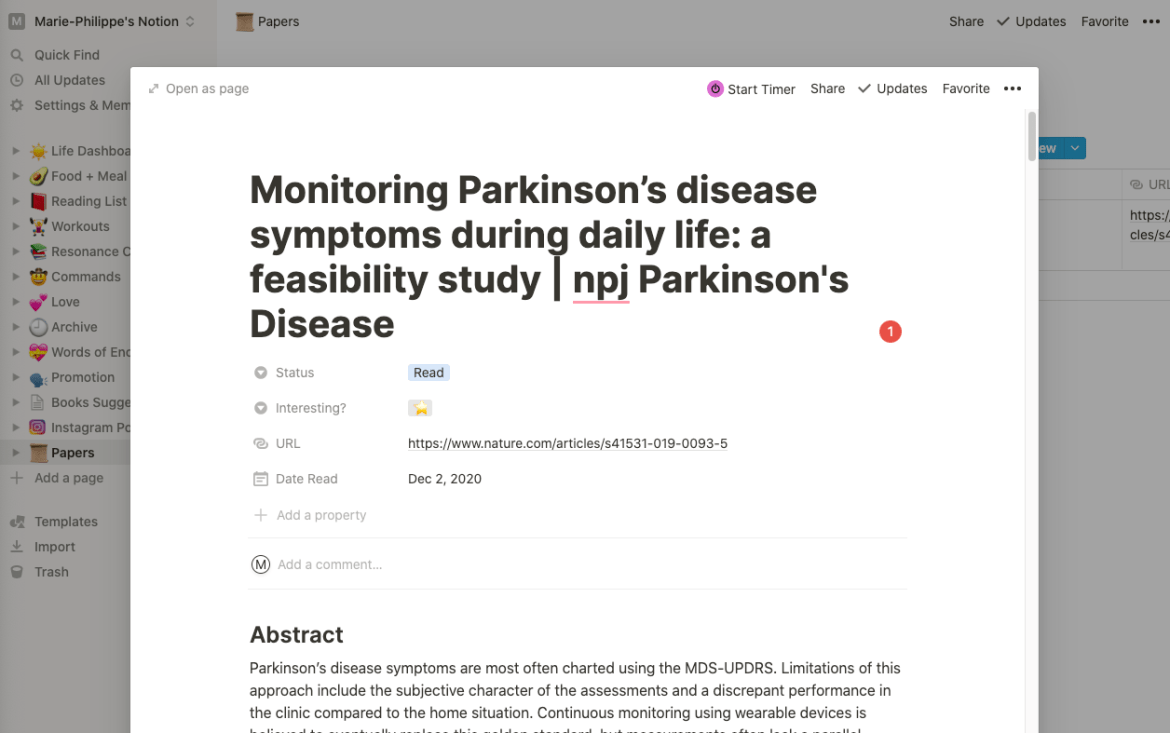
Then you can add properties that are directly related to your search. For example, as I’m working on three specific Parkinson’s disease symptoms, I added a “selection” property that lists the symptoms the paper discusses.
The following image shows the properties that I created in my main database to give you some ideas and inspire you. I have a lot ! You don’t have to create that many properties. For me, my database grew from week to week, and I added more and more properties that I found interesting for my research.

Add different views to sort your papers
The next step is to create different views to visualize the papers. A view is a way of filtering your main database and saving the filter with a specific name so that you can return to it later. You can filter the papers according to the properties we just created. For example, I created a view that will only show me the papers that I added the tag “To-Read”:

For example, the image below shows all of the different “views” I have of my main database.

- All: The main database that will show all the papers with no filter
- Comparison Table: A view that shows certain properties that I have selected. It’s a little bit like an Excel table for me. I use this view to compare the papers for my literature review.
- To Read: List of papers that I identified as a priority to read for my research.
- Read: List of papers that I finished reading.
- Symptoms: 3 different views showing only papers that are related to a specific Parkinson’s Disease symptom
- Uncontrolled Env: List of studies that were done in controlled laboratory environments
- Scripted Tasks: Again, this view is for my research, but it’s a distinction between different ways to evaluate the disease with smartwatches
Finally, here is an example of what my Reading List looks like, listing papers I identified as absolutely wanting to read:

And here is a screenshot of my “Comparison table” view that I use very often:

Related | My Research Internship at Johns Hopkins University
Conclusion .
I hope this article has been useful for you and helps you build the basics of your own Notion system for managing your scientific papers! Adapt this method to your needs, and don’t hesitate to share your projects with me. I’m curious to know what you will come up with!

Marie likes to push her limits and always keep learning new things. She shares her weekly learnings because "if you can't explain it simply, it means you didn't understand it well enough".
14 Ways to Get Motivation to Study NOW!
My 2020 annual review: when plans change suddenly, you may also like, how to make a realistic to-do list, how to get good grades in college, how and why i study for 8+ hours..., ultimate list of youtube channels for study tips, why working longer than others is a good..., do you need to be good at maths..., how to make the perfect cheat sheet, how to stay focused while studying, 11 tips to get ready for a new..., 22 comments.
Thanks for this post Marie ! I recently discovered it and I am using your template to manage the papers of my Master thesis. I never truly benefited from using Zotero and because I am using Notion for everything else, it seemed like the right decision to use it too for my research.
Hello Irene! Thank you so much for your comment. I’m happy to know this was helpful! Marie
Hi I am a PhD student and working on climate change. I also work a lot with big data and just started stepping on ML too. This blog post is very useful and what I have been looking for. Thank you so much for sharing it.
Hello Kyoung, Thank you so much for your comment! 🙂 Very happy to know my post was helpful! Marie
Thank you for your helpful article! I did have a question because I tried using your template and wasn’t sure how to get it to work the way you demonstrated. When I’ve tried using the Google Chrome extension to add articles, I’ve only been able to add them as a separate page, not as an entry into the database.
Hello! Yes, that is possible. When that happens, I actually drag and drop the item afterward in the database. Best, Marie
Oh my gosh, this is one of the most helpful articles I’ve found. Why didn’t I know about this before? It makes it easier to navigate and research. Thank you so much for these tips.
Hello Miranda, I’m so glad I was able to help 🙂 Marie
Thanks for this very informative blog-post.
I have been doing some google searching and I found an idea of have two linked tables. https://www.reddit.com/r/Notion/comments/gs0f6l/template_workspace_for_machine_learning/ it says for Machine learning but it is applicable to all fields.
Just wondering if you have worked with two linked tables and if you find this idea useful ?
The only time I used a linked database is to keep some important citations. I created a “citations” database, and when I wanted to keep an argument that might be useful for my thesis, I would add it to the citations database and link it to the actual paper in my Reading List database.
But for sure, the dashboard that I’m sharing in this blog post can definitely be pushed further!
Best, Marie
Hi Marie! This is super helpful, and exactly what I was looking for. Such a sophisticated and useful way of storing research notes. I just wondered how you capture all of the details of the academic paper? Do you manually copy and paste author name, year, journal etc? I didn’t really understand the BibTex google scholar extension part? Thank you for the template! Emma
Hello Emma! I’m glad I was able to help!
Yes, at the moment, I manually copu and paste the information that I want to have in my Reading List database on Notion.
Since I published this blog post, Notion has released their API, allowing some automation to be done. I haven’t looked into it yet, but you could search around that if automation is possible now for papers information 🙂
For the BibTex Google Scholar Extension part, did you see the gif I shared about that? Basically, I downloaded the Google Scholar extension for the browser Chrome. This means that I can highlight the title of a paper, and then, when I click on the extension, I can directly get all the BibTex information.
Hope this helps! Marie
Can we make the thesis report or write a research article in notion? Many prefer latex. Can we do it in Notion?
I don’t think I would suggest writing a research article on Notion. I prefer to use Overleaf, as it supports LaTeX, version history, collaboration, comments, etc.
Notion is better for Markdown!
Hi, I was wondering is it possible to import Mendeley’s library to notion? I have a 1000+ library and I would love to use my attention pdf. How are you dealing with the annotation of pdf? Are you using any pdf file or just doi with your own annotations for the paper within notion?
Hello! I am basically using this as a way to write notes instead of annotating a PDF on my iPad most of the times. I haven’t done a workflow that does both. Since your comment, Notion has released their API, so it might be possible to import your articles from Mendeley to Notion with such a tool: https://tray.io/connectors/mendeley-notion-integrations
But I haven’t tried it! Marie
I am considering adopting Notion and your post (forwarded to me by a dear colleague) is very useful! I have a quick question to help me appreciate better the power of Notion: what would be the difference between the Notion database of articles and a spredsheet (Google sheets, Excel, OO)? Thanks!
Hello Patricia! Glad to know people are sharing my blog posts! 🙂
I would say that Notion can be like a Google Sheet, but the opposite isn’t true. In a way, Notion can be more powerful. The interface is also prettier to work with, at least in my opinion, and more instinctive!
It also allows to add “properties” to each paper, which you can’t really do on Google sheets (or would be more complicated to implement), it would mostly just be columns and rows. In Notion you can do that, but also have more information and see it from different views.
Hope that helps! Marie
OMG, this is crazy <3 , exactly what I am looking for! Thank you so much!
Glad to hear that!
Hi Marie, have you made any updates to the template?
Hello, I have not!
Leave a Comment Cancel Reply
Save my name, email, and website in this browser for the next time I comment.
This site uses Akismet to reduce spam. Learn how your comment data is processed .
This website uses cookies to improve your experience. We'll assume you're ok with this, but you can opt-out if you wish. Accept Read More
Notion Research Hub [2023 Template]
Storing and organizing your research in Notion can greatly improve the efficiency and effectiveness of your research process. Notion's customizable and flexible platform provides you with a centralized location to store all of your research information, making it easy to access, sort and filter your findings.
With the Notion Research Hub template, you have access to a streamlined and organized database to store your research, along with the ability to create multiple views to sort and filter your findings based on your specific needs.
And in this short tutorial, we'll walk through what's included in the template and how best to go about using it.
Notion Research Hub Template: Quick Guide
- Utilize the Research Database to store your research items
- Use properties such as 'Status', 'Category', 'Media Type', 'Link' to organize and categorize your research
- Store notes about each research item in the database's individual page
- Sort items 'By Category', 'By Type', 'By Status' using individual database views
- Quickly filter and configure your research database using the 'New Research View' button to spawn a fresh linked database view on a new Notion page.
Step 1: Understanding the Research Database
The Notion Research Hub Template has a Research Database, which acts as a central repository for all your research items. You can use this database to store information about each research item you come across, such as its status, category, media type, and a link to its source.
Step 2: Properties In Your Research Database
To make it easier to categorize and sort your research items, the template comes with properties for Status, Category, Media Type, and Link. Simply click on each property column and select from pre-existing options, or add your own properties and options to the database.
Step 3: Taking Notes in each Database Page
For each research item in your database, you can use its database page to store notes and any additional information. Simply click 'Open' on any research item you've added to the database, and a fresh Notion page will open in Side-peek view letting you quickly add more details while keeping an overview of your Hub.
Step 4: Sorting Research Items
The Notion Research Hub Template has individual database views for sorting items by Category, Type, and Status. This makes it easy to quickly find the research items you're looking for, based on the criteria that matter most to you.
Step 5: Creating a New Research View
The Notion Research Hub Template also has a "New Research View" button that allows you to quickly create a new linked database view of your research database. This is especially helpful when you want to filter your research items in a different way or when you need to set up a new Notion page for a new project.
Duplicate this template and database into your own Notion account by signing up for a free Landmark account, then hitting 'Copy to Notion' from this page.
.png)
Level up your Notion workspace, today⚡
"By far the most comprehensive Notion for business templates I've come across."
Components Library
Landmark All Access
All Access: Annual

Landmark Lifetime Access
%20(1).png)

Unleashing the Power of Notion: Mastering Research Papers
Introduction
Are you tired of juggling countless tabs, documents, and sticky notes while working on research papers? Look no further! In this listicle, we delve into the world of Notion – the ultimate productivity tool for mastering research papers. Brace yourself as we take you through a journey of understanding the basics, organizing your research, harnessing powerful features, collaborating seamlessly, and customizing Notion to optimize your workflow. Unleash the power of Notion and say goodbye to research paper chaos forever!
Understanding the Basics of Notion: A Brief Introduction
Notion is an incredibly versatile productivity tool that revolutionizes the way you manage and organize research papers. Whether you're a student, professor, or researcher, understanding the basics of Notion is essential to harness its full potential. In a nutshell, Notion is an all-in-one workspace where you can create, edit, and collaborate on documents, spreadsheets, and databases. Its intuitive interface and powerful features make it a game-changer in the realm of research paper management.
When you start using Notion, you'll find a range of features that simplify your workflow. The platform offers a vast array of templates tailored specifically for research papers, making it easy to get started. These templates encompass all aspects of the research process, from brainstorming and outlining to drafting and editing. The ability to customize these templates according to your needs allows for seamless integration of your existing workflow. Moreover, Notion's real-time collaboration feature enables you to work with your peers or colleagues, enhancing efficiency and productivity.
Notion's versatility extends beyond its basic functionalities. The platform supports multiple types of content, including text, images, files, and even web links. This means you can consolidate all your research materials within one workspace, eliminating the need for external platforms or tools. Notion's organizational structure revolves around "pages" and "blocks," allowing you to create interconnected databases and navigate between them effortlessly. The flexibility to tag, categorize, and sort your data further enhances accessibility and searchability. With Notion, you have the power to streamline your research paper process and take control of your academic or professional endeavors.
Organizing Your Research: Creating a Notion Workspace
Creating a well-organized Notion workspace is a crucial step in efficiently managing your research papers. Here are some effective strategies to help you unleash the power of Notion:
Start by setting up a dedicated workspace specifically for your research papers. Use bold headings and subheadings to categorize different aspects such as literature review, data analysis, and references, making it easier to navigate and find information as you work.
Utilize templates provided by Notion or create your own. Use a template for each research paper or project, including sections for abstracts, objectives, methodology, key findings, and conclusions. This enables you to maintain a consistent structure across all your research papers.
Leverage tags and labels to add an additional layer of organization to your workspace. For example, use tags to classify research papers by subject, discipline, or date. This feature allows you to quickly filter and locate relevant papers based on specific criteria.
Organizing your research with Notion helps streamline your workflow, saving valuable time and ensuring you never lose track of important information.
Utilizing Notion’s Database Feature for Efficient Research
Notion's powerful database feature unlocks an array of possibilities for conducting efficient research. With its intuitive interface and flexible structure, this tool streamlines the organization and access to valuable information. By creating a dedicated research database in Notion, researchers can effortlessly categorize, sort, and retrieve their findings, enhancing productivity and saving precious time.
Utilize the properties feature in Notion's database to add relevant details to your research entries. These properties can be customized to include fields such as author, publication date, keywords, and more. You can even leverage formulas within properties to automatically calculate values, ensuring accuracy and consistency across your research papers. Additionally, use the tagging feature to further categorize and group related materials, enabling quick filtering and cross-referencing of information within your database.
To make the most of Notion's research capabilities, explore the sorting and filtering options available within the database. Sort entries by publication date, relevance, or any other desired criteria to easily identify the most recent or significant research papers. Moreover, take advantage of the advanced filters to narrow down your results based on specific properties or tags. This way, you can swiftly locate the exact information you require, avoiding the tedious process of manually searching through multiple papers. With these handy features, Notion becomes an indispensable tool for efficient and organized research.
Harnessing the Power of Notion’s Tags and Filters
One of the key features of Notion that sets it apart in the realm of research papers is its robust tagging and filtering system. By utilizing tags, you can categorize your documents and easily group them based on relevant topics, themes, or keywords. With a simple click, you can view all papers tagged with a specific keyword, making it effortless to gather relevant information and analyze your research in a more organized manner.
Notion's filtering system takes this organization one step further, allowing you to narrow down your search even more. By applying multiple filters simultaneously, you can refine your results based on various criteria such as date, author, or even specific keywords. Say goodbye to endless scrolling and painstakingly searching through piles of papers – Notion's tags and filters empower you to quickly access the specific information you need, saving you valuable time and effort in your research process.
Harnessing the power of Notion's tags and filters can revolutionize the way you approach and navigate through your research papers. Here are some advantages they offer:
- Organization: The ability to tag and categorize your documents ensures a streamlined and efficient research process. No more digging through piles of papers or messy folders – tags provide clear labels, making it easy to locate specific information.
- Time-saving: By utilizing filters, you can narrow down your search based on specific criteria. This allows you to quickly find papers based on relevant topics, authors, or dates, saving you valuable time in your research journey.
- Analytical insights: Notion's tags and filters enable you to view your research papers from a more analytical perspective. By analyzing data from tagged papers, you can gain valuable insights into trends, patterns, or correlations within your research.
Mastering the utilization of tags and filters in Notion will unlock a world of organization, efficiency, and analytical potential for your research papers.
Implementing Hierarchies and Outlining Features for Clear Structure
Implementing hierarchies and outlining features is essential for creating a clear and well-structured research paper. Notion provides several powerful tools to achieve this goal:
Page Hierarchy : Organize your research papers into different pages to easily manage and navigate through your content. Use headings and subheadings to create a hierarchical structure within each page. This allows you to break down your paper into logical sections, making it easier for readers to follow along.
Table of Contents : Notion's outlining feature enables you to automatically generate a table of contents based on your headings. This feature is especially useful for longer research papers with multiple sections. By including a table of contents, readers can quickly jump to specific sections of interest, enhancing the overall reading experience.
Bulleted and Numbered Lists : Utilize bulleted or numbered lists within each section to present information in a concise and organized manner. Lists help readers absorb information more efficiently and make your research paper more visually appealing.
By utilizing these hierarchies and outlining features in Notion, you can effectively structure your research papers for better readability and comprehension.
Collaborating with Others on Research Papers in Notion
In Notion, collaborating with others on research papers becomes remarkably seamless and efficient. With its intuitive interface and comprehensive collaboration features, you can easily work together with your peers, advisors, or co-authors to produce impactful research. Here's how Notion unleashes the power of collaboration:
- Real-time editing : Notion allows multiple users to edit a document simultaneously, eliminating the need to wait for others to finish their changes. You can see each other's edits in real time, facilitating a smooth collaboration process.
- Commenting and feedback : The platform enables users to leave comments directly on specific parts of the document, making it effortless to provide feedback or suggest improvements. This feature streamlines communication and ensures that everyone's input is taken into account.
- Version history and rollback : With Notion's version history, you can easily track changes made to the document over time. In case an edit needs to be reversed or a previous version needs to be retrieved, the rollback feature saves the day.
By harnessing these collaborative advantages of Notion, you can effectively pool ideas, refine your research, and create exceptional research papers.
Incorporating Reference Materials: PDFs, Images, and Links
When it comes to incorporating reference materials into your Notion research papers, there are various options to explore. First and foremost, PDFs can be seamlessly integrated into your documents. Simply drag and drop them into your workspace, and Notion will automatically generate a preview for easy access.
Additionally, images can be effortlessly added to provide visual support to your research. Whether it's charts, graphs, or diagrams, visual aids can enhance the understanding and engagement of your readers. Utilize the image block feature to insert captivating visuals into your Notion pages.
Moreover, incorporating links is essential for citing external sources and providing additional information. Notion allows you to hyperlink text or create buttons that lead to webpages, articles, or even other sections within your Notion workspace. By incorporating relevant links, you can strengthen the credibility and depth of your research. So, don't hesitate to leverage the power of PDFs, images, and links to enhance your Notion research papers.
Managing Citations and Bibliographies with Notion
Notion is a versatile tool that can greatly simplify the process of managing citations and bibliographies for research papers. With its intuitive interface and powerful features, Notion offers a range of options to help organize and keep track of your sources effectively.
Here are some ways you can leverage Notion's capabilities to manage citations and bibliographies seamlessly:
- Centralize your sources: Create a dedicated database in Notion to store all your citations and bibliographic information in one place. Use different properties such as author, title, publication year, and URL to categorize and sort your sources effortlessly.
- Stay organized with templates: Notion provides customizable templates for various citation styles such as APA, MLA, or Chicago. Choose a template that matches your preferred citation format and fill in the details for each source accordingly.
- Utilize tagging and filters: Take advantage of Notion's tagging and filtering options to easily locate specific sources or create dynamic bibliographies based on different criteria. Tag your sources with keywords or categories and apply filters to narrow down your search results.
By utilizing Notion's powerful features, you can streamline the citation management process, ensuring accuracy and efficiency in your research papers.
Tracking Progress and Deadlines with Notion’s Task Management
Keeping track of progress and deadlines is essential for efficient research paper management, and Notion's task management feature provides a seamless solution. With Notion, you can easily create and organize tasks, assign due dates, and monitor progress in real-time. The intuitive interface allows you to prioritize tasks with simple drag-and-drop functionality, ensuring that no deadlines are missed.
One of the standout features of Notion's task management is its ability to provide a holistic view of your research paper progress. The platform allows you to create task boards where you can categorize tasks according to their status, such as "To Do," "In Progress," and "Completed." This visual representation gives you a clear overview of the entire project, making it easier to identify bottlenecks, track the progress of individual tasks, and ensure that you stay on top of your research paper timeline.
Moreover, Notion's task management feature allows you to collaborate seamlessly with your colleagues or research team. With the ability to assign tasks to specific team members and add comments or updates, you can foster effective communication and ensure everyone stays on the same page. This collaborative approach improves efficiency and accountability, leading to a smoother research paper writing process. Plus, with the option to set reminders and create recurring tasks, you can effortlessly stay on track and meet all your deadlines.
Customizing Notion to Optimize Your Research Workflow
Notion is a powerful tool that can be extensively customized to enhance your research workflow. With its versatile features, you can streamline and optimize the way you organize, create, and collaborate on research papers. Here are some ways to make the most of Notion to unleash its full potential:
- Centralize your research : By creating a dedicated workspace in Notion, you can bring all your research materials, notes, and references together in one place. Utilize the flexible database functionality to create custom fields for organizing and categorizing your research items.
- Create a research dashboard : Design a personalized dashboard to have a visual overview of your research progress. Utilize the Kanban board view to track the different stages of your research, from gathering information to writing the final paper.
- Collaborate efficiently : Notion's collaborative features make it easy to work with others on research projects. Utilize shared databases to collect data with your peers and take advantage of the comments and mention features to engage in discussions and seek feedback on your work.
Customize Notion to optimize your research workflow and experience a seamless and productive research process.
In conclusion, Notion proves to be a versatile tool for mastering research papers. With a thorough understanding of its basics, the creation of a well-organized workspace becomes effortless. The database feature empowers efficient research, while the implementation of tags and filters enhances the search process. Hierarchies and outlining features ensure clear structure, and collaboration with others becomes seamless. Incorporating reference materials and managing citations are made easy, and tracking progress and deadlines is simplified with Notion's task management. Customizing Notion optimizes the research workflow, making it a powerhouse for researchers. Unleash the power of Notion and experience a transformative research experience.

View all posts
Leave a Comment Cancel reply
Save my name, email, and website in this browser for the next time I comment.


IMAGES
VIDEO
COMMENTS
About this template. Use a research board to keep track of all your (and your team's) work. This template shows you an easy overview of all your projects, both open projects and finished projects. Thus at the same time helping you build a research repository in Notion. Categories.
In the beginning we defined one expectation towards a good repository to be the one central place for everything research. And that includes the planning and execution, not only the reporting. Therefore, with a click of a button we want to be able to kick off a project, store all information in one place and collaborate with our colleagues.
To create your user feedback database, make a new page inside your product team's wiki using the / command. In the menu that appears, choose Table - Full page and rename it "User Research" (you can also add an emoji to make it stand out if you like). All the information in a database is organized by properties.
A UX research repository is a centralized database where teams can store, manage, and access all the data and insights from UX research projects. Having a UX research repo is beneficial because of the following reasons: Accessibility: it ensures that all the information is easily accessible to you, your team, and the stakeholders involved in ...
Advance your product development with Notion's User Research templates. Compile research findings, user interviews, and usability tests. Crucial for UI/UX designers, product managers, and researchers striving for insightful, user-centered design solutions.
Notion is a collaboration platform that blends several workflow tools, such as meeting notes, task lists, product roadmap and design repository all-in-one place. It can be a low-cost Research ...
Teams can centralize their resources and research in Notion, creating a comprehensive knowledge base. Customizable databases, equipped with tags, filters, and sorting options, provide a structured repository of articles, papers, and other research materials that is accessible to all team members. Using the Bookmark Feature for Team Resources
Create a linked database, select the Product Impacts database. In the property "iteration", create a new tag for this new iteration. Create a view of the linked Product Impacts database that is filtered by that specific iteration. To batch-mark Product Impact entries as "new iteration", you can filter by date added.
What is Notion? — Video created by Notion Research Repository: A Centralized Hub for Insights. One of the fundamental aspects of UX research is organizing and storing research findings.
I am a Product Manager who developed a passion for Notion, the Research Repository and Atomic Research. I created repo.lu to help peoples like me to set-up a stunning Repository in Notion (for free). We created this template and Chrome extension in collaboration with nearly 20 product managers and a dozen UX Researchers. Now it would be a pleasure to be able to exchange with interested people ...
Here's how to do that. Step 1: In the page, type "/" in Notion to unlock the commands. Step 2: Type "Embed" after the slash and select "Embed" from the menu. Step 3: Paste your link. Step 4: Drag the borders to resize the window. Step 5: Read the article right in Notion!
Step 5: Fill your list with research projects. Now that you have set your template, you and your team can start defining their project in Notion. For every new project, click on the dropdown next to New on the top right of your table and select New Project. As time moves on, more and more projects will be listed here.
A Notion template to help you keep track of the papers you read, their authors, your notes and more 🚀⚡🔥 - drprojects/nora ... This commit does not belong to any branch on this repository, and may belong to a fork outside of the repository. ... NoRA - Notion Research Assistant. A Notion template to help you keep track of the papers you ...
Maya Gosztyla. Maya Gosztyla uses Notion to help to organize her work as a PhD student in biomedical sciences at the University of California, San Diego. Credit: Nicholas Behnke. We researchers ...
This Research Repository template helps you: > Make sure non-researchers find answers to their questions as quickly as possible > Drive triangulation of data by improving access to UXR team's work > Create and share insights in digestible chunks > Standardize requests for UX research support > Give the full org an overview of work done, in progress, and upcoming > Spread and evangelize ...
First steps on Notion & Creating the database. Start by creating an account on Notion. From the left menu, create a new page. Enter a title, and you can also choose an icon to represent the page! Then, select "Table" under "Database" to create a new database to start entering your scientific papers. If you want to skip this step, you ...
Step 1: Understanding the Research Database. The Notion Research Hub Template has a Research Database, which acts as a central repository for all your research items. You can use this database to store information about each research item you come across, such as its status, category, media type, and a link to its source.
Notion is great for displaying different types of research. For example, once you have a structured survey in place, it can be logged within a Notion database table. This allows you to add tags for the different types of survey questions. You could tag the type of question, question category or type of response.
In conclusion, Notion proves to be a versatile tool for mastering research papers. With a thorough understanding of its basics, the creation of a well-organized workspace becomes effortless. The database feature empowers efficient research, while the implementation of tags and filters enhances the search process.
The system is equipped to quickly capture research papers, organize them, and facilitate an information processing workflow, while also providing an easy-to-navigate repository of processed papers. Additionally, the template offers comprehensive educational material, including a workflow diagram, of how to apply the "three-pass methodology ...
So, Notion is an ideal option for a research repository. Top Features. Notion is a comprehensive collaboration tool for teams. Simple, intuitive, and powerful; it's the perfect dashboard for modern project management. Keep your team on track with Notion's workflow tools, meeting notes, task lists, and design repositories.
Academic Research templates. Advance your scholarly work with Notion's Academic Research templates. Organize literature reviews, track research progress, and collaborate on publications. Essential for academics, researchers, and students in pursuit of organized, impactful research endeavors. Get Notion free.