- Hypothesis Testing using the Z-Test on the TI-83 Plus, TI-84 Plus, TI-89, and Voyage 200
The TI-83 Plus and TI-84 Plus are optimized for performing many tasks in statistics, and one of their most powerful features is the ability to perform a variety of tests of statistical significance. With the statistics package installed, the TI-89, TI-92 Plus, and Voyage 200 also have much of this capability. This tutorial demonstrates how to use your graphing calculator to solve basic hypothesis testing problems such as the following using the Z-Test:
A researcher designs an experiment where a random sample of n = 50 high school seniors are given a pill to improve their concentration and problem solving skills. After being administered the pill, subjects take the SAT, and their scores on the SAT Math section are tabulated. The average score of student who took the pill is x̄ = 540. Given that the average score of all high school seniors on the SAT is μ = 510 with standard deviation σ = 100, is there statistically significant evidence that students who took the pill scored higher?
Before beginning the calculations, it is necessary to come up with specific hypotheses for the tests and choose a level of significance. In inferential statistics, there are two hypothesis, the null hypothesis, and the alternative hypothesis. The null hypothesis, denoted H₀, is always that the statistic measures of the treated group (in this case students given a pill) is the same as that for the general population. Since we are only interested in whether or not the pill has a positive effect, we are doing a one-tailed Z-Test, and our null hypothesis is:
H₀: μ <= μ₀
Where μ is the true mean (as opposed to sample mean) of scores of students in the treatment group. μ₀ refers to the known population mean, in this case 510. The alternative hypothesis H 1 is what we expect if the treatment does have an effect on the population, and is always the opposite of the alternative hypothesis. Our alternative hypothesis is:
H₁: μ > μ₀
Finally, we have to choose a level of significance (α) for our test. It is possible that even if the treatment has no effect, we could get a mean score of 540. This seems unlikely and the chances of this happening goes down with the more subjects in the study, but the purpose of hypothesis testing is first of all to avoid coming to the wrong conclusion. The level of significance is a threshold probability below which we say that we have found statistical evidence. It is considered good practice to choose this beforehand so that the statistician doesn’t change α after wards in order to “find” statistical evidence where there is none. For most problems, a level of significance is:
α = .05
This means that if we find there is less than a 5% chance that the sample mean is higher than 540 by chance alone, we will conclude statistical significance.

Performing a Z-Test on the TI-83 Plus and TI-84 Plus
From the home screen, press STAT ▶ ▶ to select the TESTS menu. “Z-Test” should already be selected, so press ENTER to be taken to the Z-Test menu.
Now select the desired settings and values. While it is possible to use a list to store a set of scores from which your calculator can determine the sample data, this problem doesn’t give individual scores, so make sure STATS is selected and press ENTER .
Enter the data given in the problem, μ₀ = 510, σ = 100, x̄ = 540, and n = 50. Finally, make sure to select >μ₀ for the alternative hypothesis.
There are now two options for the output of the Z-Test: “Calculate” displays the z-score (the number of standard deviations x̄ is above or below the mean) and then the corresponding p-value, the probability of getting such a sample by luck alone.
“Draw” draws a normal distribution graph and displays the z-score and p-value at the bottom of the screen.
We have z = 2.12 and p = .017 , which means that there is a 1.7% chance of seeing such a variation in sample mean by chance alone. Since p<α, we can conclude that there is significant evidence that the treatment group is different from the general population. Assuming good experimental practices, this implies (but does not prove) that taking the pill improves students' Math SAT scores. Note that this does not necessarily mean the pill improves concentration and problem solving skills as claimed-although these may be skills important for scoring higher on the Math SAT, this is a separate claim.
Performing a Z-Test on the TI-89, TI-92 Plus, and Voyage 200
Before you begin, it is necessary to have the proper software on your device. If you have a TI-89 Titanium or other newer calculator, then you should have a Stats/List Editor icon on your Apps screen. Otherwise, you should have a Stats/List Editor application in your Flash Apps folder. (Reached by pressing APPS then ENTER ). If you don’t have this software or you aren’t sure, you can download it here .
Once you are in the Stats/List Editor app, press 2nd F1 (F6) to enter the tests menu. Z-Test should already be selected, so press ENTER to confirm. You will be prompted for the data input method. Data uses a list containing the of scores from which your calculator can determine the sample data, this problem doesn’t give individual scores, so make sure STATS is selected and press ENTER .
Enter the data given in the problem, μ₀ = 510, σ = 100, x̄ = 540, and n = 50. Finally, make sure to select μ > μ₀ for the alternative hypothesis.
There are two options for the output of the Z-Test. Selecting “Results: Calculate” displays the z-score (the number of standard deviations x̄ is above or below the mean) and then the corresponding p-value, the probability of getting such a sample by luck alone.
“Results: Draw” draws a normal distribution graph and displays the z-score and p-value at the bottom of the screen.
We have z = 2.12 and p = .017 , which means that there is a 1.7% chance of seeing such a variation in sample mean by chance alone. Since p<α, we can conclude that there is significant evidence that the treatment group is different from the general population. As before, this implies (but does not prove) that taking the pill improves students' Math SAT scores.
You might also like:
- Sums and Sequences on the TI-83 Plus and TI-84 Plus
- Transferring Spreadsheets Between Microsoft Excel and your TI-83+, TI-84+, TI-89, TI-92+, or Voyage 200
- Settings on the TI-83 Plus and TI-84 Plus: The MODE Menu
One Response to Hypothesis Testing using the Z-Test on the TI-83 Plus, TI-84 Plus, TI-89, and Voyage 200
Leave a reply cancel reply.
Your email address will not be published. Required fields are marked *
Save my name, email, and website in this browser for the next time I comment.
Notice: It seems you have Javascript disabled in your Browser. In order to submit a comment to this post, please copy this code and paste it along with your comment: 4ea202fb09a9e1194ec521116b85bc14_3a0
- Search for:
Calcblog Newswire
Recently popular.
- SAT Test Prep #1: Mean, Mode, and Median on the TI-83 Plus, TI-84 Plus, and TI-89
- Business and Finance Math #2: Calculating the Effective Annual Rate (EAR) on Your TI BA II Plus or HP 12c
- Calculating Derivatives on the TI-83 Plus, TI-84 Plus, TI-89, TI-92 Plus, and Voyage 200
Calculators
- No categories
Visit Our Sponsors
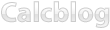
© MMXIII | Legal | Sitemap

- school Campus Bookshelves
- menu_book Bookshelves
- perm_media Learning Objects
- login Login
- how_to_reg Request Instructor Account
- hub Instructor Commons
- Download Page (PDF)
- Download Full Book (PDF)
- Periodic Table
- Physics Constants
- Scientific Calculator
- Reference & Cite
- Tools expand_more
- Readability
selected template will load here
This action is not available.

10.4: Comparing Two Independent Population Proportions
- Last updated
- Save as PDF
- Page ID 6977

When conducting a hypothesis test that compares two independent population proportions, the following characteristics should be present:
- The two independent samples are simple random samples that are independent.
- The number of successes is at least five, and the number of failures is at least five, for each of the samples.
- Growing literature states that the population must be at least ten or 20 times the size of the sample. This keeps each population from being over-sampled and causing incorrect results.
Comparing two proportions, like comparing two means, is common. If two estimated proportions are different, it may be due to a difference in the populations or it may be due to chance. A hypothesis test can help determine if a difference in the estimated proportions reflects a difference in the population proportions.
The difference of two proportions follows an approximate normal distribution. Generally, the null hypothesis states that the two proportions are the same. That is, \(H_{0}: p_{A} = p_{B}\). To conduct the test, we use a pooled proportion, \(p_{c}\).
The pooled proportion is calculated as follows:
\[p_{c} = \dfrac{x_{A} + x_{B}}{n_{A} + n_{B}}\]
The distribution for the differences is:
\[\hat{P}_{A} - \hat{P}_{B} \sim N\left[0, \sqrt{p_{c}(1 - p_{c})\left(\dfrac{1}{n_{A}} + \dfrac{1}{n_{B}}\right)}\right]\]
The test statistic ( z -score) is:
\[z = \dfrac{( \hat{p}_{A} - \hat{p}_{B}) - (p_{A} - p_{B})}{\sqrt{p_{c}(1 - p_{c})\left(\dfrac{1}{n_{A}} + \dfrac{1}{n_{B}}\right)}}\]
Two Proportions Calculator
Enter in the sample sizes and number of successes for each sample, the tail type and the confidence level and hit Calculate and the test statistic, t, the p-value, p, the confidence interval's lower bound, LB, and the upper bound, UB will be shown. Be sure to enter the confidence level as a decimal, e.g., 95% has a CL of 0.95.
Example \(\PageIndex{1}\)
Two types of medication for hives are being tested to determine if there is a difference in the proportions of adult patient reactions. Twenty out of a random sample of 200 adults given medication A still had hives 30 minutes after taking the medication. Twelve out of another random sample of 200 adults given medication B still had hives 30 minutes after taking the medication. Test at a 1% level of significance.
The problem asks for a difference in proportions, making it a test of two proportions.
Let \(A\) and \(B\) be the subscripts for medication A and medication B, respectively. Then \(p_{A}\) and \(p_{B}\) are the desired population proportions.
Random Variable:\( \hat{p}_{A} – \hat{p}_{B} =\) difference in the proportions of adult patients who did not react after 30 minutes to medication A and to medication B.
\(H_{0}: p_{A} = p_{B}\) or \(p_{A} - p_{B} = 0\)
\(H_{a}: p_{A} \neq p_{B}\) or \(p_{A} - p_{B} \neq 0\)
The words "is a difference" tell you the test is two-tailed.
Distribution for the test: Since this is a test of two binomial population proportions, the distribution is normal:
\[p_{c} = \dfrac{x_{A} + x_{B}}{n_{A} + n_{B}} = \dfrac{20 + 12}{200 + 200} = 800, 1 - p_{c} = 0.92\]
\[ \hat{p}_{A} - \hat{p}_{B} \sim N\left[0, \sqrt{(0.08)(0.92)\left(\dfrac{1}{200} + \dfrac{1}{200}\right)}\right]\]
\( \hat{p}_{A} - \hat{p}_{B}\) follows an approximate normal distribution.
Calculate the p -value using the normal distribution: \(p\text{-value} = 0.1404\).
Estimated proportion for group A: \( \hat{p}_{A} = \dfrac{x_{A}}{n_{A}} = \dfrac{20}{200} = 0.1\)
Estimated proportion for group B: \( \hat{p}_{B} = \dfrac{x_{B}}{n_{B}} = \dfrac{12}{200} = 0.06\)
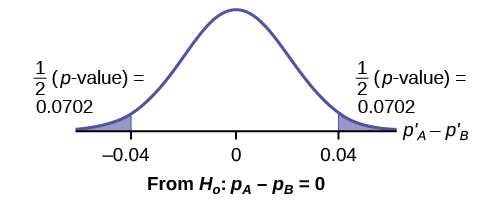
\(\hat{p}_{A} - \hat{p}_{B} = 0.1 – 0.06 = 0.04\).
Half the \(p\text{-value}\) is below -0.04, and half is above 0.04.
Compare \(\alpha\) and the \(p\text{-value}: \alpha = 0.01\) and the \(p\text{-value} = 0.1404\). \(\alpha < p\text{-value}\).
Make a decision: Since \(\alpha < p\text{-value}\), do not reject \(H_{0}\).
Conclusion: At a 1% level of significance, from the sample data, there is not sufficient evidence to conclude that there is a difference in the proportions of adult patients who did not react after 30 minutes to medication A and medication B .
Press STAT . Arrow over to TESTS and press 6:2-PropZTest . Arrow down and enter 20 for x1, 200 for n1, 12 for x2, and 200 for n2. Arrow down to p1 : and arrow to not equal p2 . Press ENTER . Arrow down to Calculate and press ENTER . The p -value is p = 0.1404 and the test statistic is 1.47. Do the procedure again, but instead of Calculate do Draw .
Exercise \(\PageIndex{2}\)
Two types of valves are being tested to determine if there is a difference in pressure tolerances. Fifteen out of a random sample of 100 of Valve A cracked under 4,500 psi. Six out of a random sample of 100 of Valve B cracked under 4,500 psi. Test at a 5% level of significance.
The \(p\text{-value}\) is 0.0379, so we can reject the null hypothesis. At the 5% significance level, the data support that there is a difference in the pressure tolerances between the two valves.
Example \(\PageIndex{3}\): Sexting
A research study was conducted about gender differences in “sexting.” The researcher believed that the proportion of girls involved in “sexting” is less than the proportion of boys involved. The data collected in the spring of 2010 among a random sample of middle and high school students in a large school district in the southern United States is summarized in Table. Is the proportion of girls sending sexts less than the proportion of boys “sexting?” Test at a 1% level of significance.
This is a test of two population proportions. Let M and F be the subscripts for males and females. Then \(p_{M}\) and \(p_{F}\) are the desired population proportions.
Random variable:\(\hat{p}_{F} - \hat{p}_{M} =\) difference in the proportions of males and females who sent “sexts.”
\(H_{0}: p_{F} = p_{M} \) or \(H_{0}: p_{F} - p_{M} = 0\)
\(H_{a}: p_{F} < p_{M} \) or \(H_{a}: p_{F} - p_{M} < 0\)
The words "less than" tell you the test is left-tailed.
Distribution for the test: Since this is a test of two population proportions, the distribution is normal:
\[p_{C} = \dfrac{x_{F} + x_{M}}{n_{F} + n_{M}} = \dfrac{156 + 183}{2169 + 2231} = 0.077\]
\[1 - p_{C} = 0.923\]
\[\hat{p}_{F} - \hat{p}_{M} \sim N\left(0, \sqrt{(0.077)(0.923)\left(\dfrac{1}{2169} + \dfrac{1}{2231}\right)}\right)\]
\(\hat{p}_{F} – \hat{p}_{M}\) follows an approximate normal distribution.
Calculate the \(p\text{-value}\) using the normal distribution:
\(p\text{-value} = 0.1045\)
Estimated proportion for females: 0.0719
Estimated proportion for males: 0.082
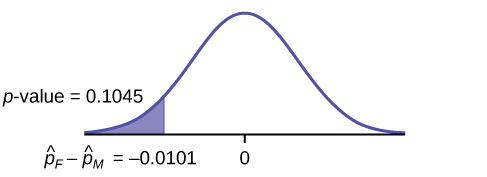
Decision: Since \(\alpha < p\text{-value}\), Do not reject \(H_{0}\)
Conclusion: At the 1% level of significance, from the sample data, there is not sufficient evidence to conclude that the proportion of girls sending “sexts” is less than the proportion of boys sending “sexts.”
Press STAT. Arrow over to TESTS and press 6:2-PropZTest. Arrow down and enter 156 for x1, 2169 for n1, 183 for x2, and 2231 for n2. Arrow down to p1: and arrow to less than p2. Press ENTER . Arrow down to Calculate and press ENTER. The \(p\text{-value}\) is \(P = 0.1045\) and the test statistic is \(z = -1.256\).
Example \(\PageIndex{4}\)
Researchers conducted a study of smartphone use among adults. A cell phone company claimed that iPhone smartphones are more popular with whites (non-Hispanic) than with African Americans. The results of the survey indicate that of the 232 African American cell phone owners randomly sampled, 5% have an iPhone. Of the 1,343 white cell phone owners randomly sampled, 10% own an iPhone. Test at the 5% level of significance. Is the proportion of white iPhone owners greater than the proportion of African American iPhone owners?
This is a test of two population proportions. Let W and A be the subscripts for the whites and African Americans. Then p W and p A are the desired population proportions.
Random variable: \(\hat{p}_{W} – \hat{p}_{A} =\) difference in the proportions of Android and iPhone users.
\(H_{0}: p_{W} = p_{A} \) or \(H_{0}: p_{W} – p_{A} = 0\)
\(H_{a}: p_{W} > p_{A}\) or \( H_{a}: p_{W} – p_{A} > 0\)
The words "more popular" indicate that the test is right-tailed.
Distribution for the test: The distribution is approximately normal:
\[p_{C} = \dfrac{x_{W} + x_{A}}{n_{W} + n_{A}} = \dfrac{134 + 12}{1343 + 232} = 0.0927\]
\[1 - p_{C} = 0.9073\]
\[\hat{p}_{W} - \hat{p}_{A} \sim N\left(0, \sqrt{(0.0927)(0.9073)\left(\dfrac{1}{1343} + \dfrac{1}{232}\right)}\right)\]
\(\hat{p}_{W} - \hat{p}_{A}\) follows an approximate normal distribution.
\(p\text{-value} = 0.0077\)
Estimated proportion for group A: 0.10
Estimated proportion for group B: 0.05
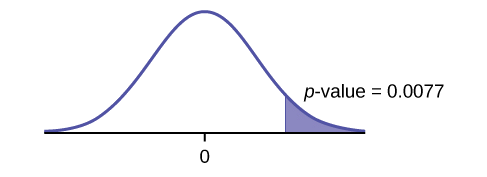
Decision: Since \(\alpha > p\text{-value}\), reject the \(H_{0}\).
Conclusion: At the 5% level of significance, from the sample data, there is sufficient evidence to conclude that a larger proportion of white cell phone owners use iPhones than African Americans.
TI-83+ and TI-84: Press STAT. Arrow over to TESTS and press 6:2-PropZTest. Arrow down and enter 135 for x1, 1343 for n1, 12 for x2, and 232 for n2. Arrow down to p1: and arrow to greater than p2. Press ENTER. Arrow down to Calculate and press ENTER. The P-value is P = 0.0092 and the test statistic is Z = 2.33.
Example \(\PageIndex{5}\)
A concerned group of citizens wanted to know if the proportion of forcible rapes in Texas was different in 2011 than in 2010. Their research showed that of the 113,231 violent crimes in Texas in 2010, 7,622 of them were forcible rapes. In 2011, 7,439 of the 104,873 violent crimes were in the forcible rape category. Test at a 5% significance level. Answer the following questions:
- Is this a test of two means or two proportions?
- Which distribution do you use to perform the test?
- What is the random variable?
- What are the null and alternative hypothesis? Write the null and alternative hypothesis in symbols.
- Is this test right-, left-, or two-tailed?
- What is the \(p\text{-value}\)?
- Do you reject or not reject the null hypothesis?
- At the ___ level of significance, from the sample data, there ______ (is/is not) sufficient evidence to conclude that ____________.
a. two proportions
b. normal for two proportions
c. Subscripts: 1 = 2010, 2 = 2011 \(\hat{p}_{1} - \hat{p}_{2}\)
d. Subscripts: 1 = 2010, 2 = 2011 \(H_{0}: p_{1} = p_{2} \) or \( H_{0}: p_{1} − p_{2} = 0\) \(H_{a}: p_{1} \neq p_{2} \) or \( H_{a}: p_{1} − p_{2} \neq 0\)
e. two-tailed
f. \(p\text{-value} = 0.00086\)
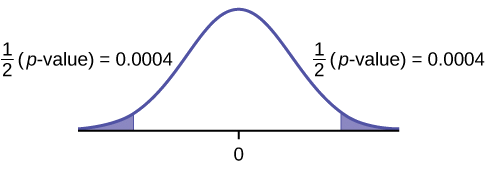
g. Reject the \(H_{0}\).
h. At the 5% significance level, from the sample data, there is sufficient evidence to conclude that there is a difference between the proportion of forcible rapes in 2011 and 2010.
Confidence Intervals for the Difference Between Two Independent Population Proportions
If the interest is to estimate how much larger one population proportion is than another population proportion, then a confidence interval rather than a hypothesis test is used. The center of the confidence interval will be the difference between the sample proportions and the margin of error will be the product of the corresponding value of z and the standard error. Putting this together gives the following formula.
Confidence Interval for the Difference Formula \(\PageIndex{6}\)
\(\hat{p}_A - \hat{p}_B \pm z_{\frac{\alpha}{2}}\sqrt{\frac{\hat{p}_c(1-\hat{p}_c)}{n_A}+\frac{\hat{p}_c(1-\hat{p}_c)}{n_B})}\)
Although one can always theoretically use the formula, in practical applications technology is used. When using the TI84+, for example, the menu item to go to is 2-PropZInt and then enter in the number of successes: \(x_1\) and \(x_2\), the sample sizes: \(n_1\) and \(n_2\) and the confidence level (C-Level), and hit ENTER. The online calculator embedded in this section will also easily find the confidence interval.
Example \(\PageIndex{7}\)
How much more likely are puppies in the animal shelter to be adopted in their first week there compared to older dogs? 278 of the 321 puppies sampled were adopted in the first week and 472 of the 649 older dogs were adopted in the first week.
Answer the following questions:
- Is this a confidence interval for the difference of two means or two proportions?
- What is the lower bound for the 95% confidence interval for the difference?
- What is the upper bound for the 95% confidence interval for the difference?
- State and interpret the 95% confidence interval.
- Interpret the lower bound for the 95% confidence interval.
- Interpret the upper bound for the 95% confidence interval.
- Explain what it means to be 95% confident in the context of the study.
- two proportions
- \(z\)
- \( \hat{p}_{A} - \hat{p}_{B}\)
- The 95% confidence interval is [0.0828, 0.1948]. With 95% confidence, puppies are between 8% and 19% more likely than older dogs to be adopted in their first week at the shelter. This refers to the population of all puppies and older dogs that come into the shelter.
- With 95% confidence, we can state that puppies are at least 8% more likely to be adopted compared to older dogs.
- With 95% confidence, we can state that puppies are no more than 19% more likely to be adopted compared to older dogs.
- If many samples of 321 puppies and 649 older dogs at shelters were looked at, then a different confidence interval would result from each of these samples. 95% of these confidence intervals will contain the true difference between the population proportion of adoptions within the first week and 5% of these confidence intervals will fail to contain the true difference between the population proportion of adoptions within the first week.
Exercise \(\PageIndex{8}\)
How much more likely are women than men over 65 to develop Alzheimer's? 96 of the 893 men over 65 years old observed developed Alzheimer's and 238 of the 1129 women over 65 years old observed developed Alzheimer's. Come up with and interpret the 95% confidence interval for the difference.
The 95% confidence interval is [-0.1359, -0.0707]. With 95% confidence it can be concluded that for the population of all men and women over 65 years old, that men are between 7% and 14% less likely than women to develop Alzheimer's.
- Data from Educational Resources , December catalog.
- Data from Hilton Hotels. Available online at http://www.hilton.com (accessed June 17, 2013).
- Data from Hyatt Hotels. Available online at http://hyatt.com (accessed June 17, 2013).
- Data from Statistics, United States Department of Health and Human Services.
- Data from Whitney Exhibit on loan to San Jose Museum of Art.
- Data from the American Cancer Society. Available online at http://www.cancer.org/index (accessed June 17, 2013).
- Data from the Chancellor’s Office, California Community Colleges, November 1994.
- “State of the States.” Gallup, 2013. Available online at http://www.gallup.com/poll/125066/St...ef=interactive (accessed June 17, 2013).
- “West Nile Virus.” Centers for Disease Control and Prevention. Available online at http://www.cdc.gov/ncidod/dvbid/westnile/index.htm (accessed June 17, 2013).
Chapter Review
- Test of two population proportions from independent samples.
- Random variable: \(\hat{p}_{A} - \hat{p}_{B} =\) difference between the two estimated proportions
- Distribution: normal distribution
Formula Review
Pooled Proportion:
Distribution for the differences:
\[ \hat{p}_{A} - \hat{p}_{B} \sim N\left[0, \sqrt{p_{c}(1-p_{c})\left(\dfrac{1}{n_{A}} + \dfrac{1}{n_{B}}\right)}\right]\]
where the null hypothesis is \(H_{0}: p_{A} = p_{B}\) or \(H_{0}: p_{A} - p_{B} = 0\).
Test Statistic ( z -score):
\[z = \dfrac{( \hat{p}_{A} - \hat{p}_{B})}{\sqrt{p_{c}(1-p_{c})\left(\dfrac{1}{n_{A}} + \dfrac{1}{n_{B}}\right)}}\]
- \( \hat{p}_{A}\) and \( \hat{p}_{B}\) are the sample proportions, \(p_{A}\) and \(p_{B}\) are the population proportions,
- \(P_{c}\) is the pooled proportion, and \(n_{A}\) and \(n_{B}\) are the sample sizes.

Contributors
Barbara Illowsky and Susan Dean (De Anza College) with many other contributing authors. Content produced by OpenStax College is licensed under a Creative Commons Attribution License 4.0 license. Download for free at http://cnx.org/contents/[email protected] .
G | NOTEs for the TI-83, 83+, 84, 84+ Calculators
- [ ] represents yellow command or green letter behind a key
- < > represents items on the screen
To write in scientific notation Numbers in scientific notation are expressed on the TI-83, 83+, 84, and 84+ using E notation, such that...
- 4.321 E 4 = 4 .321 × 10 4 4 .321 × 10 4
- 4.321 E –4 = 4 .321 × 10 –4 4 .321 × 10 –4
Calculator receiving information:
- Use the arrows to navigate to and select <RECEIVE>
Calculator sending information:
- Press appropriate number or letter.
- Use up and down arrows to access the appropriate item.
- Press right arrow to navigate to and select <TRANSMIT> .
ERROR 35 LINK generally means that the cables have not been inserted far enough.
Manipulating One-Variable Statistics
These directions are for entering data with the built-in statistical program.
Enter data. Data values go into [L1] . (You may need to arrow over to [L1] ).
- Continue in the same manner until all data values are entered.
In [L2] , enter the frequencies for each data value in [L1] .
- Navigate to <CALC> .
- The statistics should be displayed. You may arrow down to get remaining statistics. Repeat as necessary.
Drawing Histograms
We will assume that the data is already entered.
We will construct two histograms with the built-in STATPLOT application. The first way will use the default ZOOM. The second way will involve customizing a new graph.
- Use the arrows to navigate to <Xlist> .
- Use the arrows to navigate to <Freq> .
- Use the arrows to turn off the remaining plots.
- Be sure to deselect or clear all equations before graphing.
To deselect equations:
- Continue, until all equations are deselected.
To clear equations:
- Repeat until all equations are deleted.
To draw default histogram:
- The histogram will show with a window automatically set.
To draw custom histogram:
- X min = –2.5 X min = –2.5
- X max = 3.5 X max = 3.5
- X s c l = 1 X s c l = 1 (width of bars)
- Y min = 0 Y min = 0
- Y max = 10 Y max = 10
- Y s c l = 1 Y s c l = 1 (spacing of tick marks on y -axis)
- X r e s = 1 X r e s = 1
To draw box plots:
- Be sure to deselect or clear all equations before graphing using the method mentioned above.
Linear Regression
Sample data.
The following data is real. The percent of declared ethnic minority students at De Anza College for selected years from 1970–1995 was:
The TI-83 has a built-in linear regression feature, which allows the data to be edited.The x -values will be in [L1] ; the y -values in [L2] .
To enter data and do linear regression:
To display the correlation coefficient:
- r r and r 2 r 2 will be displayed during regression calculations.
The display will show:
- a = –3176.909
- r = 2 0.924
This means the Line of Best Fit (Least Squares Line) is:
- y = –3176.909 + 1.617 x
- Percent = –3176.909 + 1.617 (year #)
The correlation coefficient r = 0.961
To see the scatter plot:
- Navigate to the first picture.
- Navigate to <Xlist> .
- Navigate to <Ylist> .
- X min = 1970 X min = 1970
- X max = 2000 X max = 2000
- X s c l = 10 X s c l = 10 (spacing of tick marks on x -axis)
- Y min = − 0.05 Y min = − 0.05
- Y max = 60 Y max = 60
- Y s c l = 10 Y s c l = 10 (spacing of tick marks on y -axis)
- Be sure to deselect or clear all equations before graphing, using the instructions above.
To see the regression graph:
- Navigate to <EQ> .
To see the residuals and use them to calculate the critical point for an outlier:
- n n = number of pairs of data
- SSE SSE = sum of the squared errors
- Σ residual 2 Σ residual 2
- Verify that the calculator displays: 7.642669563. This is the critical value.
- Compare the absolute value of each residual value in [L3] to 7.64. If the absolute value is greater than 7.64, then the (x, y) corresponding point is an outlier. In this case, none of the points is an outlier.
TI-83, 83+, 84, 84+ instructions for distributions and tests
Distributions.
Access DISTR (for "Distributions").
For technical assistance, visit the Texas Instruments website at http://www.ti.com and enter your calculator model into the "search" box.
Binomial Distribution
- binompdf( n , p , x ) corresponds to P ( X = x )
- binomcdf( n , p , x ) corresponds to P (X ≤ x)
- To see a list of all probabilities for x : 0, 1, . . . , n , leave off the " x " parameter.
Poisson Distribution
- poissonpdf(λ, x ) corresponds to P ( X = x )
- poissoncdf(λ, x ) corresponds to P ( X ≤ x )
Continuous Distributions (general)
- − ∞ − ∞ uses the value –1EE99 for left bound
- ∞ ∞ uses the value 1EE99 for right bound
Normal Distribution
- normalpdf( x , μ , σ ) yields a probability density function value (only useful to plot the normal curve, in which case " x " is the variable)
- normalcdf(left bound, right bound, μ , σ ) corresponds to P (left bound < X < right bound)
- normalcdf(left bound, right bound) corresponds to P (left bound < Z < right bound) – standard normal
- invNorm( p , μ , σ ) yields the critical value, k : P ( X < k ) = p
- invNorm( p ) yields the critical value, k : P ( Z < k ) = p for the standard normal
Student's t -Distribution
- tpdf( x , df ) yields the probability density function value (only useful to plot the student- t curve, in which case " x " is the variable)
- tcdf(left bound, right bound, df ) corresponds to P (left bound < t < right bound)
Chi-square Distribution
- Χ 2 pdf( x , df ) yields the probability density function value (only useful to plot the chi 2 curve, in which case " x " is the variable)
- Χ 2 cdf(left bound, right bound, df ) corresponds to P (left bound < Χ 2 < right bound)
F Distribution
- Fpdf( x , dfnum , dfdenom ) yields the probability density function value (only useful to plot the F curve, in which case " x " is the variable)
- Fcdf(left bound,right bound, dfnum , dfdenom ) corresponds to P (left bound < F < right bound)
Tests and Confidence Intervals
Access STAT and TESTS .
For the confidence intervals and hypothesis tests, you may enter the data into the appropriate lists and press DATA to have the calculator find the sample means and standard deviations. Or, you may enter the sample means and sample standard deviations directly by pressing STAT once in the appropriate tests.
Confidence Intervals
- ZInterval is the confidence interval for mean when σ is known.
- TInterval is the confidence interval for mean when σ is unknown; s estimates σ.
- 1-PropZInt is the confidence interval for proportion.
The confidence levels should be given as percents (ex. enter " 95 " or " .95 " for a 95% confidence level).
Hypothesis Tests
- Z-Test is the hypothesis test for single mean when σ is known.
- T-Test is the hypothesis test for single mean when σ is unknown; s estimates σ.
- 2-SampZTest is the hypothesis test for two independent means when both σ's are known.
- 2-SampTTest is the hypothesis test for two independent means when both σ's are unknown.
- 1-PropZTest is the hypothesis test for single proportion.
- 2-PropZTest is the hypothesis test for two proportions.
- Χ 2 -Test is the hypothesis test for independence.
- Χ 2 GOF-Test is the hypothesis test for goodness-of-fit (TI-84+ only).
- LinRegTTEST is the hypothesis test for Linear Regression (TI-84+ only).
Input the null hypothesis value in the row below " Inpt ." For a test of a single mean, " μ∅ " represents the null hypothesis. For a test of a single proportion, " p∅ " represents the null hypothesis. Enter the alternate hypothesis on the bottom row.
This book may not be used in the training of large language models or otherwise be ingested into large language models or generative AI offerings without OpenStax's permission.
Want to cite, share, or modify this book? This book uses the Creative Commons Attribution License and you must attribute OpenStax.
Access for free at https://openstax.org/books/introductory-statistics-2e/pages/1-introduction
- Authors: Barbara Illowsky, Susan Dean
- Publisher/website: OpenStax
- Book title: Introductory Statistics 2e
- Publication date: Dec 13, 2023
- Location: Houston, Texas
- Book URL: https://openstax.org/books/introductory-statistics-2e/pages/1-introduction
- Section URL: https://openstax.org/books/introductory-statistics-2e/pages/g-notes-for-the-ti-83-83-84-84-calculators
© Dec 6, 2023 OpenStax. Textbook content produced by OpenStax is licensed under a Creative Commons Attribution License . The OpenStax name, OpenStax logo, OpenStax book covers, OpenStax CNX name, and OpenStax CNX logo are not subject to the Creative Commons license and may not be reproduced without the prior and express written consent of Rice University.

Statistics Made Easy
How to Find the Z Critical Value on a TI-84 Calculator
Whenever you conduct a hypothesis test, you will get a test statistic as a result. To determine if the results of the hypothesis test are statistically significant, you can compare the test statistic to a Z critical value . If the absolute value of the test statistic is greater than the Z critical value, then the results of the test are statistically significant.
To find the Z critical value on a TI-84 calculator, we can use the following function:
invNorm(probability, μ, σ)
- probability: the significance level
- μ: population mean
- σ: population standard deviation
You can access this function on a TI-84 calculator by pressing 2nd and then pressing vars . This will take you to a DISTR screen where you can then use invNorm() :

This tutorial shares several examples of how to use the invNorm() function to find Z critical values on a TI-84 calculator.
Example 1: Z Critical Value for a Left-Tailed Test
Question: Find the Z critical value for a left-tailed test with a significance level of 0.05.
Answer: invNorm(.05, 0, 1) = -1.6449

Interpretation: If the test statistic of the test is less than -1.6449 , then the results of the test are statistically significant at α = 0.05.
Example 2: Z Critical Value for a Right-Tailed Test
Question: Find the Z critical value for a right-tailed test with a significance level of 0.10.
Answer: invT(1-.10, 0, 1) = 1.2816

Interpretation: If the test statistic of the test is greater than 1.2816 , then the results of the test are statistically significant at α = 0.10.
Example 3: Z Critical Value for a Two-Tailed Test
Question: Find the Z critical value for a two-tailed test with a significance level of 0.05.
Answer: invNorm(.05/2, 0, 1) = -1.96, 1.96

Interpretation: Since this is a two-tailed test, we actually have two critical values: -1.96 and 1.96 . If the test statistic of the test is less than -1.96 or greater than 1.96 , then the results of the test are statistically significant at α = 0.05.
Published by Zach
Leave a reply cancel reply.
Your email address will not be published. Required fields are marked *

IMAGES
VIDEO
COMMENTS
Learn how to use the TI 84 calculator to conduct a hypothesis test for a single population proportion.
Hypothesis Testing on the TI-83/84 Written by Jeff O'Connell - [email protected] ... Comparing two population proportions Example 4: For x 1 = 14, n 1 = 40, x 2 = 17, and n 2 = 50 test the claim that p 1 > p 2 ... To do the ANOVA test on the TI-83/84 you must have the data, not the statistics for the data. Title:
This demonstration shows you how to conduct a hypothesis test about two proportions. This uses the 2-SampZTest function in the TI 83/84 family of graphing ca...
Perform a 1-Proportion Z-Test (hypothesis test) using a TI-83 or TI-84 graphing calculator.TI-83 at http://amzn.to/1Qiwv3P (affiliate link)TI-84 at http://am...
Performing a Z-Test on the TI-83 Plus and TI-84 Plus. From the home screen, press STAT to select the TESTS menu. "Z-Test" should already be selected, so press ENTER to be taken to the Z-Test menu. Now select the desired settings and values. While it is possible to use a list to store a set of scores from which your calculator can determine ...
Critical Value Method. Step 1: State the hypotheses: The key words in this example, "proportion" and "differs," give the hypotheses: H 0: p = 0.856. H 1: p ≠ 0.856 (claim) Step 2: Compute the test statistic. Before finding the test statistic, find the sample proportion ˆp = 420 500 = 0.84 and q0 = 1 - 0.856 = 0.144.
ONE PROPORTION Z-TEST ON THE TI*83/84 AND STATCRUNCH. STATCRUNCH One-Proportion z-Test and Confidence Interval Stat > Proportions > One sample > with summary Enter: number of successes, 10; number of observations, 30. 2. Click Next and select the Hypothesis Test or Confidence interval option. a.
2. Enter the correct values as in screen 1 or 3, highlight Calculate or Draw in the last row, and then press Í. If you selected Calculate, output screen 2 or 4 is displayed; for Draw, a screen like screen 5 is displayed. With a p-value of about 0.047+, there is good evidence that the null hypothesis should be rejected.
Students use a chi-square test for goodness-of-fit to determine if there is a significant difference between the proportions they find in the sample, and the proportions they would expect if the manufacturer produced equal proportions of each color. Standards Textbook. TI-84 Plus CE. TI-84 Plus C Silver Edition.
In Problem 1, students begin hypothesis testing. They write null and alternative hypotheses for a two-tailed test. They test the claim that 10% of Americans are left-handed. Students then calculate the critical values. They will determine that because the normal distribution is symmetric, they can find the left critical value using the Inverse ...
TI 83/84 Hypothesis Testing: Two Proportions The TI-83/84 calculator can be used to conduct two sample hypothesis tests for proportions from two samples. Compare two proportions: Example: In the last 10 years 51 of the 319 first round picks in the NFL draft have made multiple Pro-Bowls (the NFL version of an All-Star game).
This video shows how to use the TI 84 calculator to conduct a hypothesis test for the difference between two population proportions.
Graphing Calculator Video - Inferences for Proportions (Hypothesis Test for a Population Proportion) TI-83/84 Quality 480p 360p 240p 480p 360p 240p 192p 480p 360p 240p Speed 0.5 0.75 Normal 1.25 1.5
Answer. Set up the hypothesis test: H0: p ≤ 0.25 H 0: p ≤ 0.25 Ha: p > 0.25 H a: p > 0.25. Determine the distribution needed: In words, CLEARLY state what your random variable X¯ X ¯ or P' P ′ represents. P' = P ′ = The proportion of fleas that are killed by the new shampoo. State the distribution to use for the test.
2-SampTTest is the hypothesis test for two independent means when both σs are unknown. 1-PropZTest is the hypothesis test for a single proportion. 2-PropZTest is the hypothesis test for two proportions. Χ 2-Test is the hypothesis test for independence. Χ 2 GOF-Test is the hypothesis test for goodness-of-fit (TI-84+ only).
Generally, the null hypothesis states that the two proportions are the same. That is, H 0: p A = p B. To conduct the test, we use a pooled proportion, p c. The pooled proportion is calculated as follows: ... TI-83+ and TI-84: Press STAT. Arrow over to TESTS and press 6:2-PropZTest. Arrow down and enter 135 for x1, 1343 for n1, 12 for x2, and ...
A hypothesis test can help determine if a difference in the estimated proportions reflects a difference in the population proportions. ... making it a test of two proportions. ... TI-83+ and TI-84: Press STAT. Arrow over to TESTS and press 6:2-PropZTest. Arrow down and enter 135 for x1, 1343 for n1, 12 for x2, and 232 for n2.
This video show how to use a TI-84 graphing calculator to perform a hypothesis test on a single population proportion.
Find a 95% confidence interval for a population mean, given the following information: sample mean x = 12. sample size n = 19. sample standard deviation = 6.3. Step 1: Choose T Interval. Press Stat and then scroll over to TESTS. Highlight 8:TInterval and press Enter. Step 2: Fill in the necessary information.
Calculate test statistic: = ̂− ( 0 0) Calculate P-value: =. ( , 0) , 0,1) {lower and upper depend upon the alternative hypothesis. Sketch a normal curve centered at 0, plot the sample proportion ̂, and determine if the alternative range is above or below. Remember for a "not equal" alternative to multiply the P-value by 2}
In this video I show you how to use your TI Calculator to do Hypothesis Testing on a Population Proportion.
2-SampTTest is the hypothesis test for two independent means when both σ's are unknown. 1-PropZTest is the hypothesis test for single proportion. 2-PropZTest is the hypothesis test for two proportions. Χ 2-Test is the hypothesis test for independence. Χ 2 GOF-Test is the hypothesis test for goodness-of-fit (TI-84+ only).
To find the Z critical value on a TI-84 calculator, we can use the following function: invNorm (probability, μ, σ) where: probability: the significance level. μ: population mean. σ: population standard deviation. You can access this function on a TI-84 calculator by pressing 2nd and then pressing vars. This will take you to a DISTR screen ...