+9 Best AI Tools for Writing Creative Content in 2024

- September 3, 2024 Updated

When it comes to creative writing, AI has taken a significant leap forward, introducing a suite of tools that seamlessly blend technology with the art of storytelling.
Several best AI tools for writing creative content are now available in the market and are designed to offer writers a helping hand, sparking creativity, offering plot suggestions, character development insights, and stylistic advice.
These tools adapt to various writing styles and genres, making them versatile companions for authors, scriptwriters, and content creators in America. By exploring these best AI writing tools for 2024 , writers can break through creative blocks, polish their narratives, and bring their stories to life with greater depth and flair.

Best AI Tools for Writing Creative Content in 2024 (Quick Overview)
Explore the Best AI tools in 2024 that can revolutionize your creative writing process. These tools offer advanced features to enhance your storytelling, character development, and overall narrative quality. Here are the best AI tools for writing creative content:
In addition to broadening your creative horizon, it’s fascinating to explore how AI can innovate pet and animal content , demonstrating the diverse applications of artificial intelligence in various niches. This segment highlights the utility of AI in creating content that resonates with pet lovers and wildlife enthusiasts, emphasizing the tool’s versatility beyond traditional storytelling.
Best AI Tools for Writing Creative Content in 2024: In-Depth Analysis
Discover some of the best AI tools for writing creative content, designed to enhance storytelling by offering innovative ideas and refining your narrative with cutting-edge technology tailored for writers.
1. Jasper AI – Best for Creative Writing in Multiple Languages
Jasper AI is one of the most popular Ai-powered creative writing tool and is considered best for creative writing in multiple languages. Users leverage Jasper to overcome writer’s block, refine their narrative, and produce captivating content that resonates with audiences, showcasing its authority in creative writing.
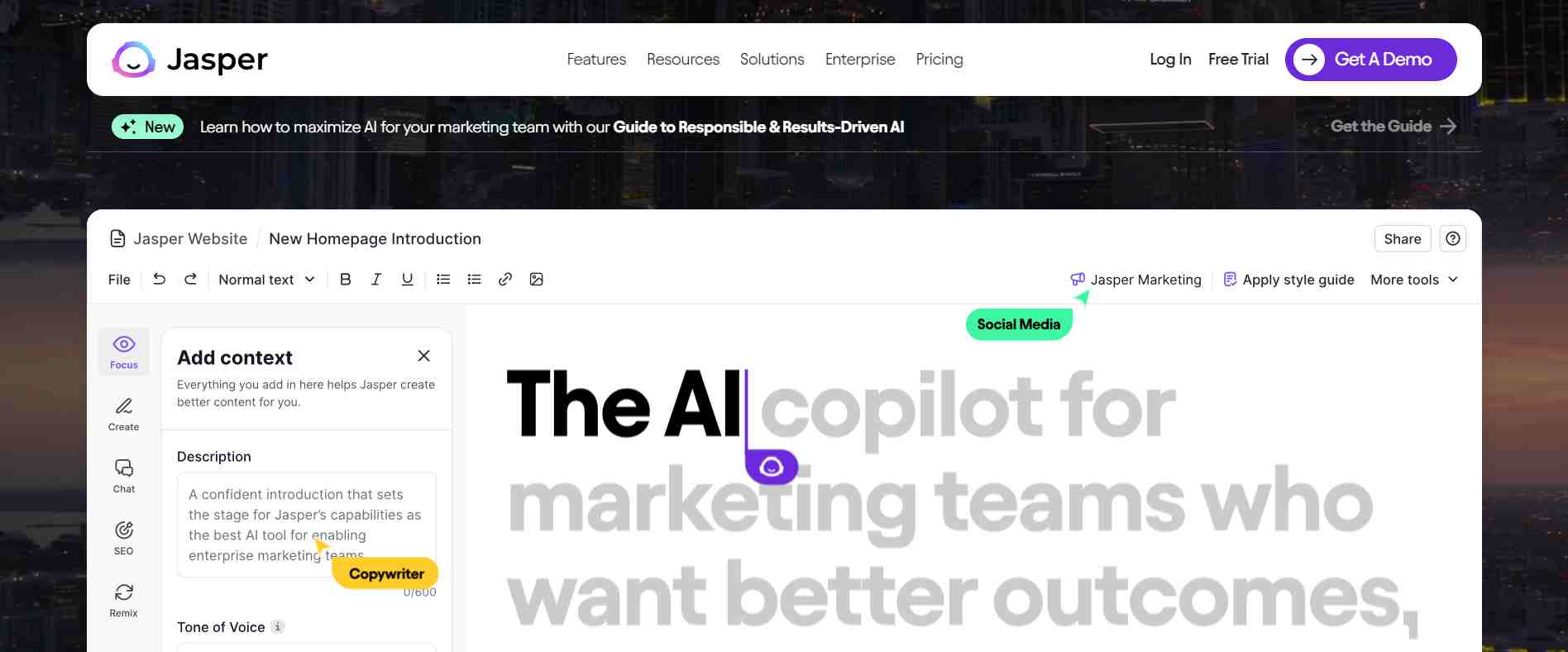
Jasper AI excels in creative writing, offering many prompts and the ability to tailor content with custom brand voice capabilities, complemented by useful browser extensions. Its is designed to accommodate 1 to 5 users . The platform provides over 50 templates to facilitate the creative writing process. While the specific word count is not detailed, Jasper AI’s support for over 30 languages enhances its utility for diverse linguistic needs.
Key functionalities include a plagiarism checker and a grammar check , essential for maintaining content’s originality and grammatical accuracy. Users can select from 1 to 3 brand voices , with an unlimited selection available in the Business plan, enabling nuanced and consistent brand messaging. Integration with various tools and websites expands Jasper AI’s applicability and enhances user experiences.
For creative writers, Jasper AI’s advanced artificial intelligence language model generates contextually relevant and high-quality content, ideal for crafting initial drafts or refining stories. Moreover, its SEO mode is a significant feature for writers aiming to enhance online visibility, ensuring that creative outputs are optimized for search engines, thus reaching a broader audience.
Another outstanding feature of Jasper AI is its integration capabilities with multiple tools and websites, including Chrome and Zapier , that significantly improve its utility and user experience. The commitment to data security and privacy ensures that users’ data and creative content remain secure, establishing Jasper AI as a trusted tool for businesses focused on cybersecurity. Read our Jasper AI review .
- Broad language support caters to a global audience.
- Multiple voices add variety to narrative styles.
- Strong data privacy safeguards creative work.
- Up to 5 seats enhance team collaboration.
- The AI model generates contextually relevant content.
- Multilingual support won’t cover all regional dialects.
- Limited number of voices compared to some competitors.
- Focus on data privacy might impact integration with some platforms.
- Maximum of 5 seats restrictive for larger teams.
- SEO focus might not align with purely artistic creative writing.
Pricing and Free Trial
Jasper AI provides three distinct paid subscription options:
- Creator Plan: Available for $49 per month or an annual rate of US$ 39.
- Pro Plan: Costs $69 monthly or $59 for an annual subscription.
- Business Plan: Pricing details can be obtained by contacting Jasper’s sales department.
Jasper also includes a US$ 39 7-day free trial for users.
Refund Policy and Customer Support
- Jasper AI has a refund policy of 100% money-back guarantee within 7 days of purchase.
- Their customer support is accessible 24/7 via Call or Email.
2. Jenni AI – Best for Academic writing, including essays, literature reviews, research papers
Jenni AI is a specialized tool designed to assist with academic writing, enhancing productivity and creativity through features like AI autocomplete , in-text citations, and a suite of writing and research tools.
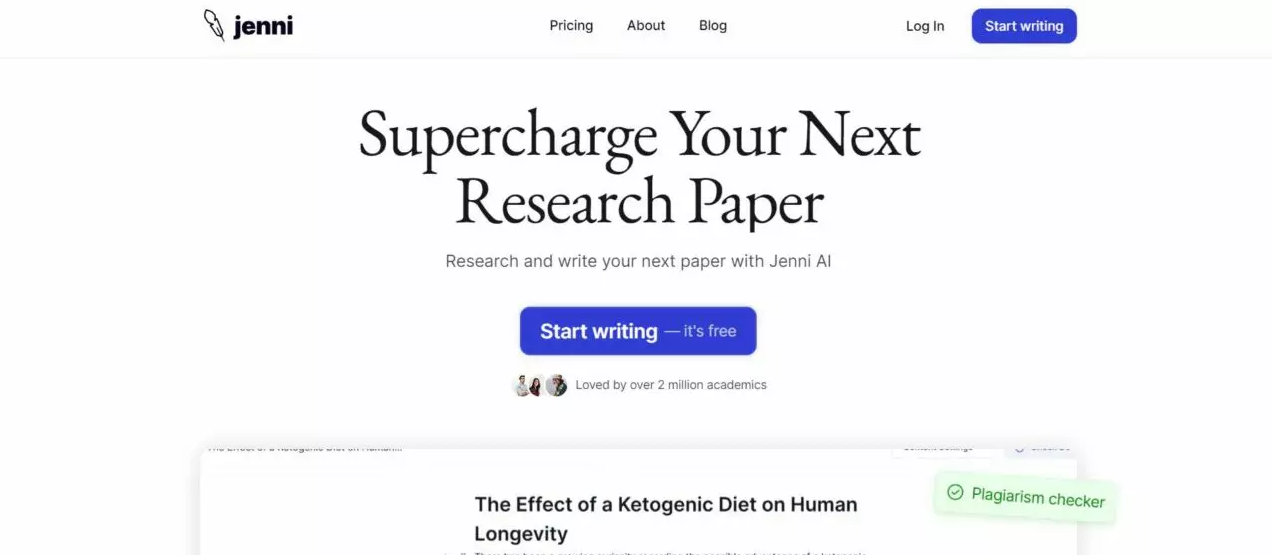
After taking hours testing Jenni AI , I discovered its robust capabilities designed specifically for academic writing.
The tool supports the creation of diverse academic documents, such as essays and research papers, making it a reliable companion for American students and researchers alike.
One of the standout features of Jenni AI is its plagiarism check. This ensures that all written content not only meets academic standards but also maintains originality, a crucial aspect of any scholarly work.
Jenni AI excels in language support, offering assistance in 5 languages . This makes it a versatile tool for non-native English speakers or for those working on documents in multiple languages.
The integration capabilities of Jenni AI are particularly impressive. Features like AI Autocomplete, in-text citations, paraphrase & rewrite , and the ability to generate content from your files streamline the writing process significantly.
For those concerned with daily output, Jenni AI allows over 200 words per day , which is beneficial for tackling larger writing projects incrementally. Read our Jenni AI review .
- Specialized for academic writing.
- Includes plagiarism checking.
- Supports five languages.
- Features multiple integration options.
- Affordable pricing plans.
- Daily word limit of 200+.
- Lacks grammar checking.
- No templates available.
- No brand voice customization.
- No clear customer support or refund policy.
Here are the details of the Jenni AI pricing plans
Free Plan ($0/month):
- 200 AI words per day
- Unlimited PDF uploads
- AI Autocomplete
- Journal & web citations
- AI editing commands
Unlimited Plan (US$ 20/month):
- Unlimited AI words
- Priority support
- Access to the latest features
- subscriptions to Jenni AI are recurring, and you will be automatically billed until you choose to cancel.
- Payments for Jenni AI subscriptions and enterprise licenses are generally does not offer refunds .
- If you believe your case warrants a refund due to a bug or error , Jenni AI requires a scheduled call with their support team to demonstrate the issue.
- You can contact Jenni AI for support or inquiries via Email at [email protected] .
3. Rytr – Best for Enhancing Creative Narratives and Adding Stylistic Diversity
Rytr stands out as a versatile AI writing assistant, positioning itself best for enhancing creative narratives and adding stylistic diversity. From brainstorming initial concepts to refining final drafts, Rytr offers an array of creative writing aids, making it an invaluable companion for storytellers, marketers, and anyone seeking to enhance their written creativity.
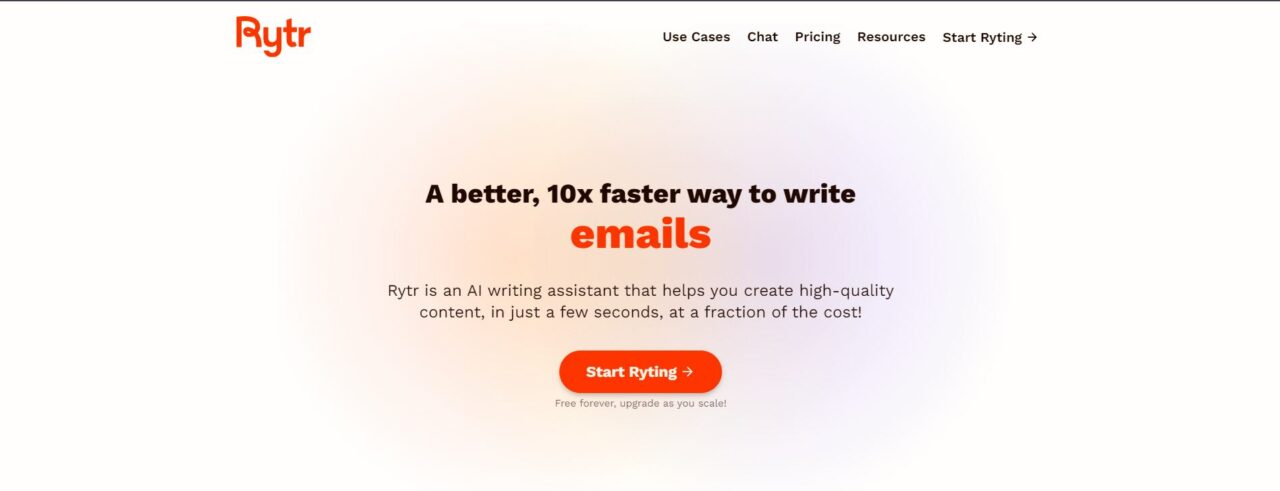
Rytr is a dynamic AI writing assistant tailored for creative writing, starting with a character generation limit of 10,000 , which can be extended to unlimited , catering to the varying demands of writers. This feature is especially valuable for authors who require a consistent flow of creative content, from short stories to comprehensive novels.
Offering over 40 templates , Rytr serves various creative writing needs, enabling authors to develop intricate narratives or craft engaging dialogues. This versatility makes it an indispensable tool for writers exploring various genres and styles.
With more than 20 pre-programmed brand voice options and the flexibility for customization based on user input , authors can precisely tailor the narrative tone to enhance the storytelling experience.
The AI Paragraph Generator in Rytr is a powerful feature for adding depth and coherence to creative works. It enables writers to insert relevant paragraphs, enriching the narrative and ensuring high-quality writing that resonates with readers.
Rytr’s AI-generated images feature offers a unique advantage, allowing writers to create visual elements that complement their text. This capability enhances reader engagement by providing a visual context to the narrative, making the stories more immersive and visually appealing.
Rytr ensures that all generated content is original by incorporating a plagiarism checker , helping authors maintain the authenticity of their creative works and avoid unintentional duplication. Read our Rytr review .
- Large character limit supports extensive writing projects.
- Multilingual capabilities cater to a global audience.
- Variety of tones enriches narrative and character development.
- Plagiarism checker ensures content originality.
- AI-generated images add a visual element to stories.
- Character limits might still restrict very large projects.
- Some languages might lack the nuance of native writing.
- Choosing from numerous tones can be overwhelming initially.
- Plagiarism checkers might not catch all potential issues.
- Image generation limited to 100 per month.
Rytr presents three distinct subscription options:
- Free Plan: Available at no cost.
- Saver Plan: This plan costs US$ 9 per month, or an annual fee of $90, which includes two months free.
- Unlimited Plan: Offered at $29 monthly or a yearly rate of $290, also including two months free.
Although Rytr does not provide a free trial, they do offer a free plan with limited features.
- Rytr do not provide refunds for any of their paid subscriptions.
- For customer support, Rytr can be contacted at any time via email and chat support.
4. Frase.io – Best for Writing SEO-Optimized Content Creation
Frase.io is a powerful ally in the creative writing sphere, particularly known for best writing SEO-optimized content creation. It is great for writers who strive to blend creativity with content efficiency, offering a suite of features that aid in generating and refining content seamlessly.
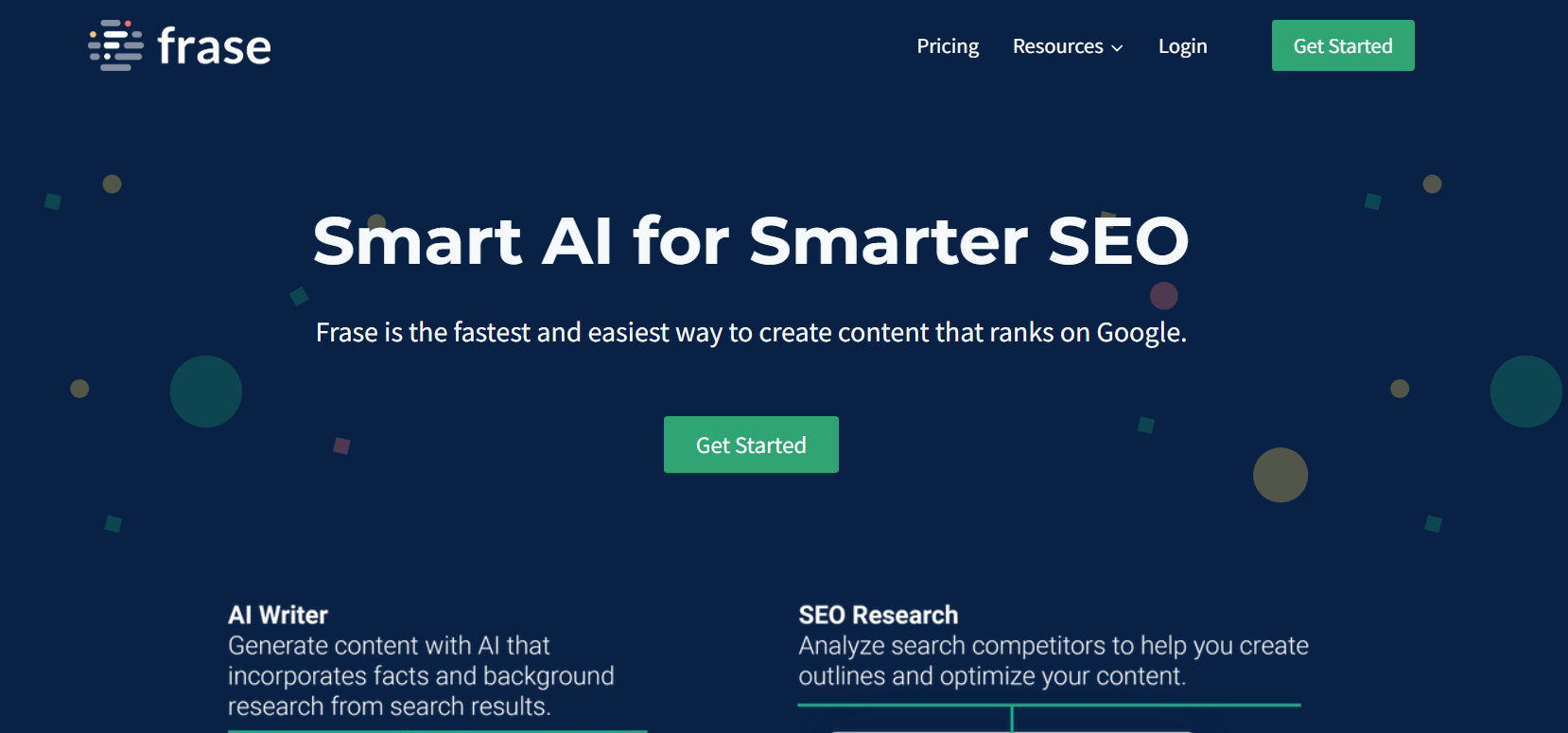
Frase.io stands out in the creative writing domain as a robust AI writing tool that significantly enhances the content creation and optimization process. It caters to individual writers and small teams, providing up to 3 user seats.
This tool is particularly beneficial for teams or collaborative projects, allowing seamless teamwork and offering the flexibility to expand as team needs grow. Frase.io’s capability to write and optimize more than 30 content pieces per month positions it as an ideal solution for prolific writers or busy content teams.
With support for content creation in 20 languages , Frase.io is versatile enough for a global user base. It integrates with key platforms like Google Docs and WordPress , enhancing its accessibility and utility. The platform’s AI Writer feature is designed to streamline content creation, enabling the production of creative pieces swiftly and effectively, which is invaluable for generating initial drafts or ideating content.
Moreover, Frase.io includes a content scoring feature to provide feedback on content quality and relevance, alongside a content editor that offers an intuitive writing environment with tools and suggestions to improve clarity and coherence. Additionally, the platform’s facility to share documents easily boosts collaboration, ensuring smooth communication and feedback exchange among team members or with clients. Read our Frase.io review .
- Supports collaborative projects with multiple user seats.
- Accommodates high-volume content creation and optimization.
- Simplifies initial content generation with AI Writer.
- Content scoring provides valuable feedback for improvement.
- Content editor enhances writing clarity and coherence.
- Additional user seats incur extra costs.
- Focus on content optimization might overlook deep creative elements.
- AI-generated content might require further personalization.
- Content scoring will not align with all creative styles.
- Document sharing requires careful management to maintain version control.
Frase provides three different subscription plans:
- Solo Plan: Priced at US$ 15/month when billed monthly and $12/month when billed annually.
- Basic Plan: Priced at $45/month when billed monthly and $38/month when billed annually.
- Team Plan: Priced at $115/month when billed monthly and $97/month when billed annually.
Frase offers a 5-day free trial for $1.
- Frase.io does not offer refunds on their subscription plans.
- Frase.io customer service team available via 24/7 email and live chat.
5. QuillBot – Best for Refining Prose and Simplifying Complex Writing
QuillBot, a versatile and innovative AI writing tool, positioned itself best for refining prose and simplifying complex writing. It offers unique features that assist writers in improving their content quality, guaranteeing originality, and streamlining intricate writing tasks. Its ability to paraphrase and summarize text makes it valuable for writers seeking fresh ways to express their ideas.
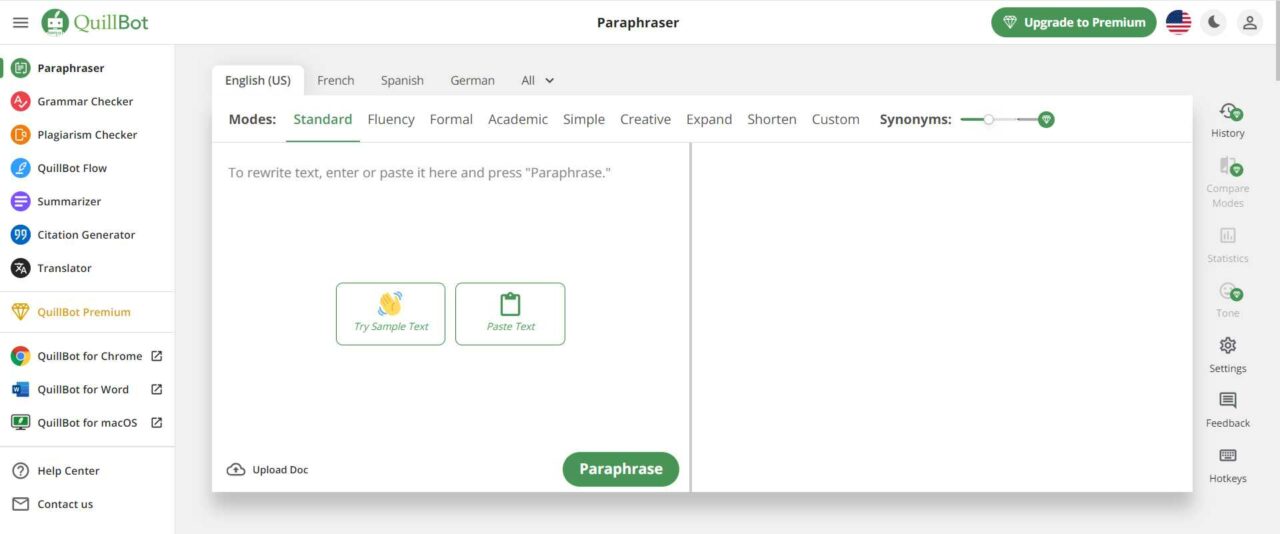
Quillbot is an AI writing tool engineered to enhance creative writing through sophisticated paraphrasing, summarization, and tone analysis tools. It presents a variety of plan supporting over 30 languages and providing vital tools like plagiarism and grammar checks.
A notable feature is the unlimited word count in Quillbot’s premium paraphrasing tool, facilitating extensive text alterations. The service includes a summarizer capable of handling up to 6000 words , perfect for distilling extensive narratives into concise summaries. The Synonym Slider adjusts paraphrasing intensity, aiding in fine-tuning tone and style.
Additionally, the platform’s plagiarism checker permits up to 100 pages per month , crucial for verifying the uniqueness of creative content. Insights on tone and suggested rewrites help refine the clarity and effectiveness of communication.
For creative writers, Quillbot features Unlimited Custom and 8 Predefined Modes , enabling varied writing style explorations and tone adjustments. The Unlimited Words feature in the Paraphrase tool is particularly useful for extensive text revisions or trying out different expressions in drafts.
Faster Processing Speed is a key advantage, delivering immediate paraphrasing suggestions to keep the writing flow uninterrupted, especially crucial for tight deadlines. The Plagiarism Checker is indispensable for maintaining content originality, offering up to 100 pages per month .
The Summarizer’s ability to create unique summaries with custom instructions provides a tailored approach to condensing text, ensuring summaries are precise and relevant, capturing the essence of more extensive works effectively. Read our Quillbot review .
- Diverse writing modes enhance narrative style and voice experimentation.
- Unlimited paraphrasing assists extensive text reworking.
- Fast processing ensures efficient writing and editing.
- Plagiarism checker safeguards against content duplication.
- Summarizer is ideal for distilling long creative pieces.
- Multiple modes might initially overwhelm new users.
- Heavy reliance on paraphrasing might limit organic writing development.
- The plagiarism checker being limited to 100 pages might be restrictive for some.
- Summarizer’s word limit won’t work well with very long texts.
- Custom summaries require clear instructions for best results.
QuillBot provides two different subscription models:
- Free Version: Available at no charge, though it includes only a basic set of features.
- Premium Plan: This plan has three pricing options:
- Monthly Subscription: US$ 9.95 each month.
- Semi-Annual Subscription: Billed every six months at $6.66 per month.
- Annual Subscription: Billed yearly at $4.17 per month.
QuillBot does not offer a trial period, but users can access a limited-feature free version.
- QuillBot allows for a complete refund within the first 3 days after purchasing the premium plan.
- For assistance, customers can reach out to QuillBot’s support team via Email/Message. The team is available 24/7.
6. Simplified AI – Best for Long-Form Creative Writing
Simplified AI has carved a niche in creative writing considered best for long-form creative writing. It’s designed to cater to the nuanced demands of creative writers, offering an array of tools that facilitate the creation of diverse, engaging, and original content.

Simplified enriches the creative writing process with its specialized features: the AI Rewriter , Long Form Writer , and a generator for persuasive bullet points . It tools catering to 1 to 10 users .
The AI Rewriter helps creative writers enhance their prose and innovate narratives, while the Long Form Writer is crucial for crafting novels or extensive articles. The persuasive bullet points generator aids in structuring story arcs, character motivations, and captivating summaries.
Supporting more than 20 languages , Simplified ensures that writers can connect with audiences across the globe. Essential tools like a plagiarism checker and grammar verification are integral to the platform, safeguarding the originality and fluency of the written content.
Writers can choose from 1 to 4 brand voices , enhancing the customization of their narrative style. Simplified generates high-quality, contextually appropriate creative content by utilizing cutting-edge AI technologies, including GPT-3 and GPT-4 .
Simplified also boasts unique features such as 1-Click WordPress Export and direct publishing to Shopify Blogs that enable writers to streamline sharing and distributing content. Additionally, Simplified AI Docs further enhance the writing experience, offering advanced tools for content creation. Read our Simplified review .
- Advanced AI models inspire groundbreaking creativity.
- A wide range of templates facilitates diverse writing projects.
- Multilingual support enhances global storytelling capabilities.
- Plagiarism checker ensures content authenticity.
- High word limit and multiple user seats support large projects.
- Advanced AI models require a learning curve.
- An overwhelming number of templates can be daunting.
- Limited to 20 languages, excluding some regional dialects.
- Dependence on plagiarism checkers might overlook nuanced copying.
- High word limit and user seats might exceed the needs of individual writers.
Simplified has three different subscription models for its users:
- Pro Plan: This plan is available for US$ 10 per month or $11 per month when paid annually.
- Business Plan: Priced at $49 monthly or $29 monthly with an annual payment.
- Agency Plan: Costs $199 each month or $119 per month if billed annually.
Simplified has a free plan with limited features. They also offer 14-day trials on each of their plans.
- Simplified has strict no-refund policy on any of their plans.
- You can contact Simplified’s customer support team 24/7 via live chat on their website.
7. WordAI – Best for S entence and Phrase-Level Rewriting
WordAI is renowned in the creative writing community, known best for sentence and phrase-level rewriting. It stands out for its ability to produce human-like quality content, making it a valuable asset for writers who seek to refine their narratives and infuse their writing with a more polished and natural flow.
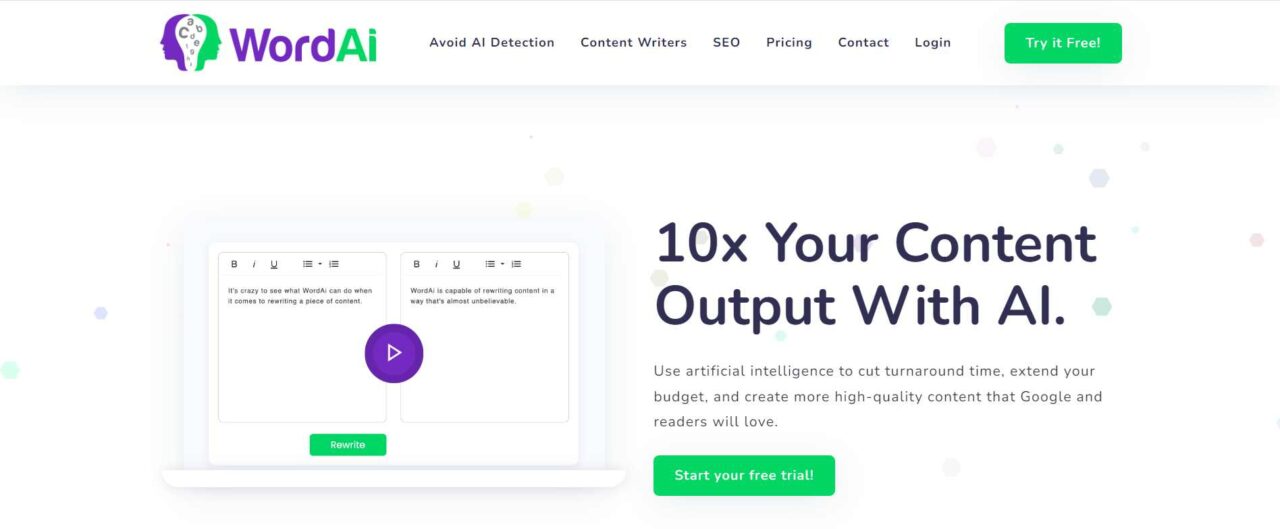
WordAI is a powerful tool tailored for complete sentence restructuring, enhancing text quality and clarity, and offering diverse expression in writing. This tool supports a word count limit of 5000 words per article , accommodating extensive rewriting needs, which is particularly beneficial for authors and content creators dealing with large volumes of text.
While the number of seats and templates are not specified, WordAI supports 3 languages: French, Spanish, and Italian , broadening its usability across different linguistic contexts.
WordAI is equipped with advanced machine learning models and integrates with Article Forge , enhancing its content creation capabilities. It emphasizes 100% data security , ensuring user data protection. Users can explore WordAI’s features with a 3-day trial and benefit from customer support available through the website.
The tool provides up to 3000000 rewrites per month and allows the generation of 250,000 words that pass AI detection while ensuring that the content maintains a natural and human-like quality.
Sentence and phrase-level rewriting capabilities enable precise editing, enhancing narrative details for improved readability and flow. Additionally, API access facilitates integration with other tools like Article Forge , streamlining the content creation process for users. Read our WordAI review .
- High rewrite word limit supports large projects.
- AI detection words maintain natural writing quality.
- Produces content with human-like quality, crucial for storytelling.
- Detailed rewriting at the sentence and phrase level.
- API access for seamless integration with other tools.
- Such a high word limit isn’t necessary for smaller projects.
- Risk of over-reliance on AI for content generation.
- The “human-like” writing still requires manual fine-tuning.
- API integration might be complex for less tech-savvy users.
- Focus on rewriting might limit original content creation.
WordAI offers three subscription options:
- Starter Plan: This plan costs US$ 27 per month, or an annual fee of $9 per month.
- Power Plan: This plan costs $57 per month, or an annual fee of $27 per month.
- Enterprise Plan: Contact WordAI’s sales team for more information.
WordAI offers a 3-day free trial for each of their subscription plans.
- WordAI offers a 30-day moneyback guarantee as long as you use the platform to create less than 10 articles.
- You can get in touch with their customer support via E-mail.

8. ChatGPT – Best for Creative Ideas Generation and Interactive Writing Assistance
ChatGPT by OpenAI, with its advanced conversational AI capabilities, positioned itself best for creative ideas generation and interactive writing assistance. Its ability to interact, understand, and assist writers in real-time stands out, making it an invaluable companion for various creative writing tasks.
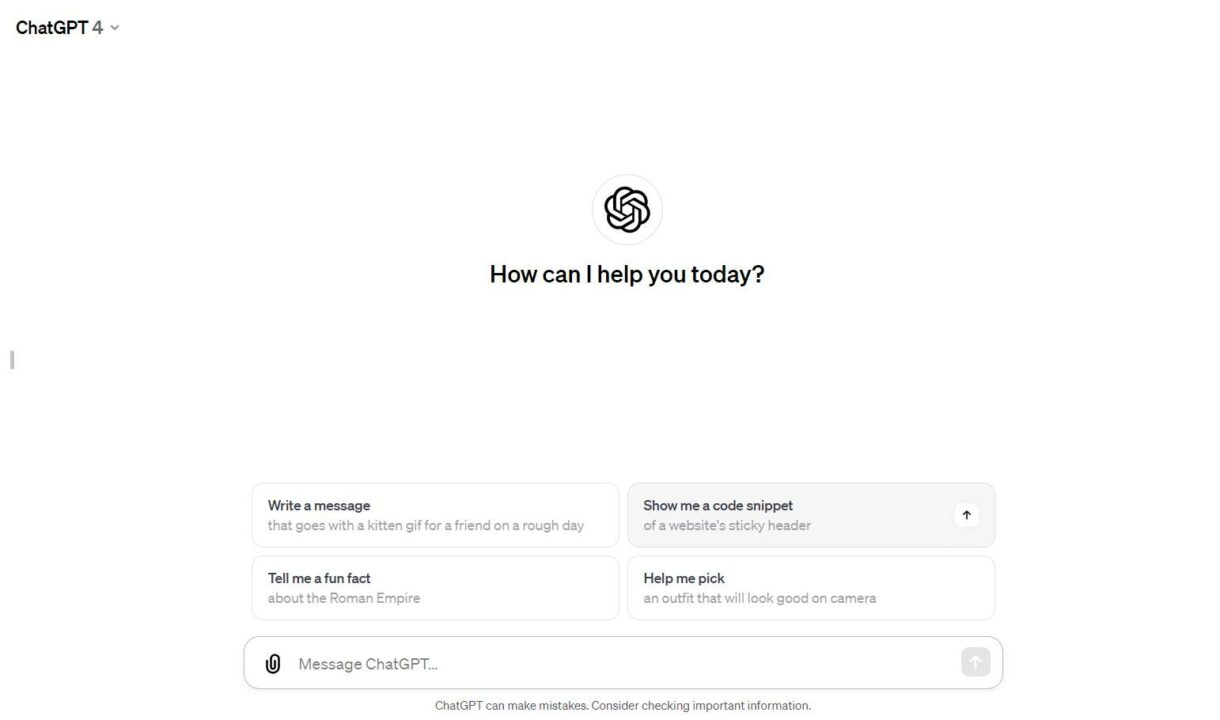
ChatGPT is a dynamic AI tool, adept in creative writing, offering sophisticated assistance across a wide array of writing tasks. The service is scalable and suitable for individual users to large organizations, with a capacity ranging from 1 to 2000 seats .
With an extensive library of over 2500 prompt templates , ChatGPT is instrumental in various stages of creative writing, from initial brainstorming to the detailed crafting of narratives. It supports more than 50 languages and is a versatile tool for writers worldwide, enabling the creation of content that resonates with diverse audiences.
While ChatGPT lacks a plagiarism checker , it upholds content quality through a grammar check feature . Its integration with 12 different platforms , including Microsoft and Chrome, enhances user accessibility and experience, providing flexibility and convenience in content creation.
In creative writing, ChatGPT shines by offering interactive writing assistance , engaging in dialogue to grasp context and nuances, and supplying suggestions, ideas, or complete paragraphs to enrich creative projects. This interaction is invaluable for brainstorming and ideation , with ChatGPT proposing plot twists, character arcs, and thematic elements, aiding writers in navigating creative blocks and enhancing productivity.
The tool’s ability to adapt responses to various writing styles and tones makes it a flexible asset for writers seeking to explore different narrative voices or pinpoint the perfect tone for their stories. Beyond content generation, ChatGPT assists in editing and proofreading , suggesting enhancements in grammar, sentence structure, and style, which helps refine drafts.
As ChatGPT learns from user interactions, it progressively adapts to the writer’s style and preferences , offering a personalized experience that evolves to meet each user’s specific creative needs and nuances. Read our ChatGPT review .
- Interactive assistance enhances the writing process.
- Effective for brainstorming and overcoming creative blocks.
- Adapts to various styles and tones.
- Useful for editing and refining drafts.
- Learns and adapts to users’ writing style.
- Requires specific prompts to generate desired content.
- Creativity limited by the training data and algorithms.
- Style mimicry doesn’t always capture unique authorial voices.
- Editing suggestions might overlook deep literary nuances.
- Dependence on AI for creativity might limit skill development.
ChatGPT provides a range of plans to suit various user preferences:
- Free Plan: This is a no-cost option that includes basic features and a limited number of queries each month.
- Plus Plan: Available at a cost of $20 per month.
- Teams Plan: This plan is offered at $30 monthly or a reduced rate of US$ 20 per month with an annual subscription.
- Enterprise Plan: Designed for extensive business requirements, the Enterprise plan offers customizable pricing based on specific needs and usage. For more details, it’s recommended to contact OpenAI’s sales department.
- ChatGPT does not offer refunds for any of its subscription options.
- You can get in touch with their customer support available via live chat.
9. Sudowrite – Best for Creative Content Generation and Storytelling
Sudowrite is an innovative tool in AI-assisted writing known best for creative content generation and storytelling. It is particularly celebrated for its robust features, including narrative writing, character development, and creative exploration.
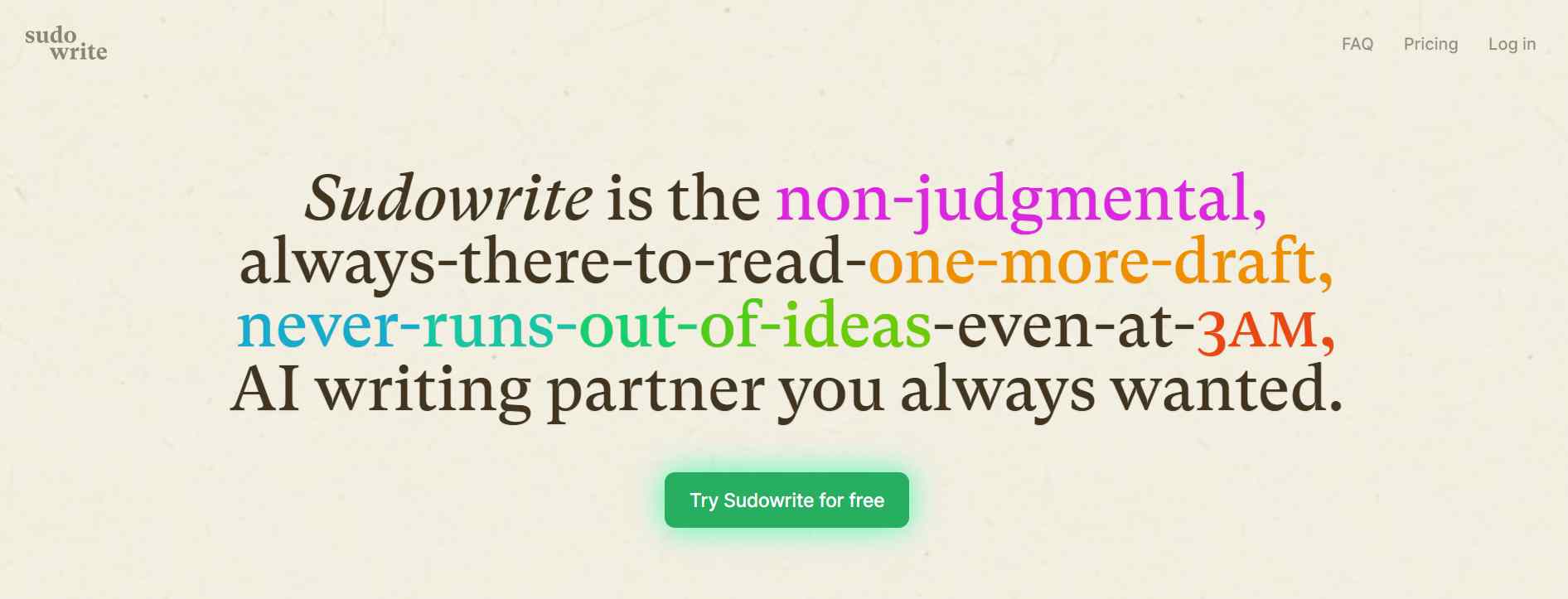
Sudowrite offers an array of content creation capabilities, such as content expansion, rewriting, summarizing, and brainstorming, tailored for a diverse range of writing needs. A standout feature is the unlimited word count , which is especially beneficial for individuals with significant writing demands.
The service boasts support for multiple languages, increasing its appeal to global users. It integrates advanced language models like Claude 2 by Anthropic and various versions of GPT-3.5 and GPT-4 from OpenAI , ensuring users receive top-notch writing assistance. Sudowrite allocates up to 2,000,000 credits monthly to users, aiding in substantial content creation projects.
Sudowrite’s Google Docs extension is a key enhancement, providing users with seamless access to its functionalities directly within Google Docs, thus boosting productivity in content creation. The Story Engine feature is designed to assist users in crafting engaging narrative content, guiding them from initial idea to outlining, chapter development, and writing thousands of words in their style. It helps in painting vivid descriptions without overwhelming the story, ensuring the narrative’s pacing is well-maintained.
Additionally, the Write feature acts like an advanced autocomplete, analyzing characters, tone, and plot arc to generate the next 300 words in the user’s voice, offering multiple options for direction. For sections that feel rushed, the Expand feature can enhance scene development, ensuring the story’s pacing remains consistent and engaging for readers.
While the specifics regarding the number of seats and templates are not mentioned, the extensive language support and user-centric features highlight Sudowrite’s role as a versatile tool for a wide range of writing tasks. Read our Sudowrite review .
- Vast credit allowance supports extensive creative writing.
- Multilingual support broadens creative outreach.
- Simplifies character creation with intuitive suggestions.
- Story Engine sparks new ideas and narrative directions.
- High credit allotment might be excessive for casual writers.
- Character generator might limit organic character development.
- Story Engine ideas require further development for complex narratives.
Sudowrite has three subscription tiers available for purchase:
- Hobby and Student Plan: Offered at US$ 19 per month or an annual fee of US$10.
- Professional Plan: This plan is available for $29 monthly or $22 on an annual basis.
- Max Plan: Can be subscribed to for $59 monthly or at $44 per year.
Sudowrite also provides a free trial lasting 3 days.
- Sudowrite allows for full refunds within the initial 7 days following the purchase of any plan.
- Their customer service team is reachable 24/7 via Call or Email.
10. Copy.ai – Best for Narrative Writing and Scripts Creation
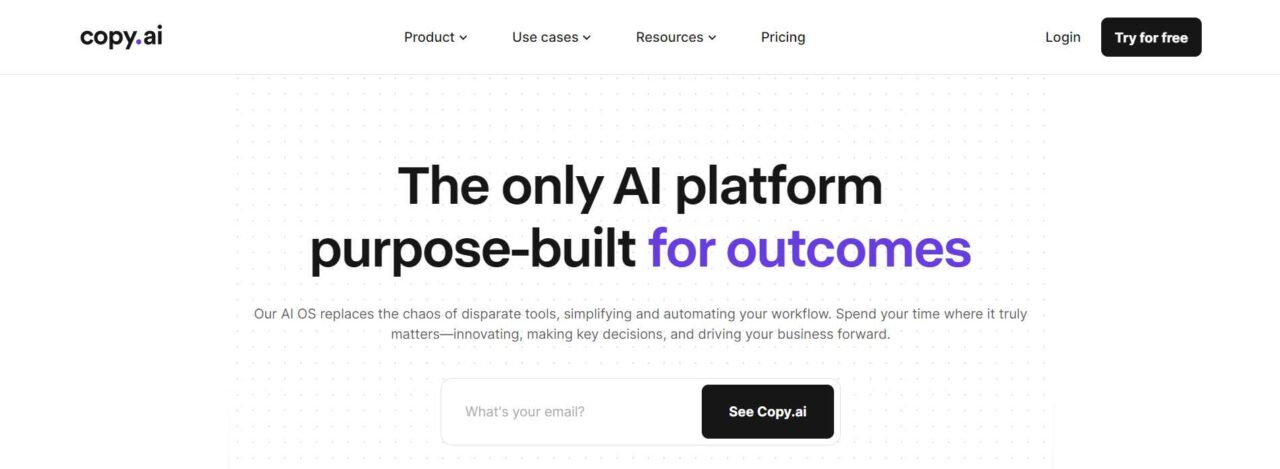
Copy.ai is an AI-powered tool tailored for creative writing, providing a spectrum of features to assist users in crafting diverse types of creative content. It supports up to 20 users , making it suitable for both small teams and larger organizations.
In its chat mode, Copy.ai offers an unlimited word count , ideal for generating in-depth content for various creative writing endeavors. The platform supports over 95 languages , facilitating global communication and expanding the audience reach for your creative pieces.
Boasting more than 90 templates , Copy.ai aids the creative writing process, giving users a starting point for their work while allowing room for individual creativity. The platform adapts to different writing styles and tones, ensuring customization to meet specific audience preferences.
Copy.ai provides up to 3000 credits monthly for users, granting substantial capacity to utilize its diverse features for content creation. An added feature is the ability to save custom prompts , enhancing personalization and efficiency in the writing process. This functionality is particularly beneficial for writers who often revisit specific themes or styles, enabling them to swiftly access their favorite prompts for future projects. Read out Copy.ai review .
- Ideal for large teams with up to 20 user seats.
- Enables diverse narrative styles with unlimited brand voices.
- Facilitates multilingual creative writing with 95+ language support.
- Offers a wide array of templates for creative inspiration.
- Generous workflow credits accommodate extensive project demands.
- Might be overwhelming for individual writers or small projects.
- Balancing numerous brand voices can be complex.
- Language translation won’t always capture nuanced literary styles.
- The vast choice of templates can be daunting to navigate.
- High workflow credits are more than needed for solo writers.
Copy.ai provides several subscription options tailored to various user needs:
- Free Plan: Available at no cost, offering a selection of basic features.
- Pro Plan: Costs US$ 36 per month with monthly billing or $36 per month with annual billing.
- Team Plan: Available for $249 monthly or $186 per month when billed annually.
- Growth Plan: This plan is offered at $1,333 each month for monthly billing, and $1,000 monthly for annual commitments.
- Scale Plan: Priced at $4,000 per month when billed monthly, and $3,000 on a monthly basis for annual billing.
While Copy.ai doesn’t have a free trial period, they do provide a free plan with limited functionalities.
- Copy.ai’s offers 100% money-back guarantee for their subscription services.
- They provide round-the-clock customer 24/7 via E-mail.
How to Choose the Right AI Writing Tool for Creative Writing
Choosing the right AI writing tool for creative writing can significantly impact your productivity , creativity , and the overall quality of your work.
AI tools can enhance creative content, but human creativity remains crucial. Learn how AI supports human writers in our article, Can AI and Human Writers Work Together? .
Here are some critical factors to consider when selecting the best AI tools for creative writing in 2024:
- Pricing : Budget is always a consideration. Look for AI tools that offer a range of plans, including free or affordable options. For instance, Rytr provides a free and affordable premium plan at $29/month, making it accessible for writers at different stages.
- Word Count : The word count limit is crucial depending on your writing needs. Tools that support extensive word counts allow you to write detailed and comprehensive stories without restrictions. Jasper AI offers plans with up to unlimited words, perfect for in-depth novel writing.
- Grammar Check : High-quality creative work must be grammatically correct. Tools with robust grammar-checking features ensure your content is polished and professional. QuillBot and Copy.ai are renowned for their advanced grammar and style improvement capabilities, helping you produce error-free writing.
- Brand Voice : Maintaining a consistent voice is essential with advanced language models like GPT-4 and NLP . Tools like Jasper AI and Sudowrite provide options to set a custom brand voice, allowing you to align your content with the desired tone and style.
- Integration : Seamless workflow integration with other software like Google Docs, WordPress, and content management systems is essential. Rytr and Jenni AI integrate well with various productivity tools, enhancing workflow efficiency. For example, Rytr’s integration with WordPress makes it easier to publish content directly.
- Data Security : Ensuring your work is secure and protected from unauthorized access is paramount. AI tools like Jasper AI prioritize data security, offering compliance with privacy standards to protect your intellectual property. This assurance allows you to work confidently, knowing your data is safe.
- Customer Support : Reliable customer support can save you a lot of headaches, especially during tight deadlines. Tools like QuillBot and Frase.io offer comprehensive customer support 24/7 to resolve any issues promptly.
- Languages Supported : AI tools for creative writing support a wide linguistic range, from 3 to over 95 languages, accommodating a global user base and enabling multicultural and multilingual storytelling. Jasper AI and ChatGPT support multiple languages, enabling you to create content in various languages and reach a broader audience.
- Number of Seats : If you’re part of a writing team, the number of seats a tool supports is essential. Jasper AI and Copy.ai offer plans accommodating multiple users, making collaborating easier on writing projects.
- Templates : Templates can save you time and ensure your creative work is well-structured. Tools like Simplified AI and Sudowrite offer a variety of templates for different types of creative content, helping you start your writing process quickly and efficiently.
Considering these factors, you can select the best AI tools for creative writing in 2024 that meet your needs. Each tool mentioned offers unique strengths that can enhance your writing process, ensuring you achieve high-quality, well-organized, and engaging creative content. Learn more about choosing the right AI writing tool for your needs .
How AI Writing Tools Enhance Creative Writing
AI writing tools have brought a paradigm shift in creative writing. These tools streamline the writing process and open new avenues for creativity, such as using AI writing tools for creative storytelling , which allows writers to explore genres and styles in a way never before possible.
Dynamic Content Generation: AI writing tools help generate imaginative storylines and character development. Tools like Rytr and Jasper AI provide AI-driven prompts and frameworks that spark creativity and help organize thoughts. For example, Jasper AI’s advanced capabilities have been invaluable in creating engaging text segments and enhancing readability. Writers looking to venture into genres like AI tools for science fiction writing find these tools especially beneficial in giving their stories a unique edge.
Plagiarism and Coherence Checking: Maintaining originality and coherence is crucial in creative writing. Rytr has built-in plagiarism checkers and coherence-checking features, ensuring content is unique and flows logically. This feature has helped me maintain narrative integrity and linguistic accuracy.
Rewriting and Editing: Advanced rewriting and editing features can significantly improve the quality of creative content. Tools like Jasper AI and Sudowrite offer content refinement and draft enhancement capabilities, automating various writing tasks and allowing me to focus on improving content quality.
Multilingual Support: For writers who cater to a global audience, multilingual support is essential. Jasper AI and QuillBot provide extensive language support, facilitating international collaboration and enabling authors to communicate their stories to diverse audiences. This has been particularly useful in reaching a broader readership.
Citation and Referencing: Accurate citations and references are crucial for maintaining credibility. Tools like QuillBot offer advanced grammar checking, style improvement, and citation integration, ensuring that creative content adheres to high standards and is well-structured.
Argument Strengthening: AI tools like Copy.ai help strengthen narratives by leveraging advanced AI capabilities to generate well-researched and coherent content. This is essential for developing strong, persuasive storylines in creative writing.
Language Polishing and Refinement: Tools like QuillBot are ideal for polishing and refining creative content. They offer features like paraphrasing, grammar checking, and vocabulary enhancement, ensuring writing is clear and fluent.
Advanced AI Technology: Utilizing the latest AI technology, tools like Jasper AI produce high-quality, sophisticated content. Their GPT-4 technology aids in creating detailed frameworks, ensuring narrative coherence, and polishing creative language.
Creative Translations and Consistency Checking: For writers working in multiple languages, tools like Sudowrite offer robust support for translations and consistency checking. This enhances the clarity, logical flow, and presentation of creative content.
Comprehensive Writing Support: Tools like ChatGPT provide interactive workshops that enhance creative writing by offering real-time suggestions and feedback. This helps in refining drafts into polished, publication-ready pieces.
Collaborative Writing Environments: Tools like Simplified AI and WordAI are excellent for managing large-scale creative projects, offering features like multi-arc narratives and detailed structuring capabilities.
Content Refinement and Summarization: Frase.io excels in refining creative narratives and providing concise summaries, making complex storylines and character arcs more accessible.
Exploring specific genres, the utilization of AI tools for comedy script writing has revolutionized the way scripts are developed, offering a fresh perspective and injecting humor with precision.
AI writing tools have significantly enhanced my creative writing process by streamlining various stages of writing, ensuring originality, and improving the overall quality of creative work. These tools provide invaluable assistance, making the complex task of content creation more manageable and efficient.
Want to Read More? Explore Best AI Writing Tools Guides!
Elevate your writing game with my handpicked AI writing tools guides.
- Best AI tools for email writing for 2024 : Streamline your email communication and enhance your messaging with these exceptional AI writing tools.
- Best AI tools for writing novels for 2024 : Craft your masterpiece with ease using these exceptional AI writing tools for novels.
- Best AI tools for academic writing for 2024 : Elevate your scholarly work with these premier AI writing tools tailored for academic excellence.
- Best AI tools for resume writing for 2024 : Elevate your job application with these top AI writing tools tailored for crafting the perfect CV.
- Best AI tools for letter writing for 2024 : Personalize your letters effortlessly with the help of these top AI writing tools for letter writing.
Are AI writing tools suitable for all genres of creative writing?
Can writers maintain their unique style using ai tools, how do ai writing tools enhance creativity, will ai replace creative writers, can ai tools help with creative writing in america.
There is no doubt that AI writing tools are invaluable resources that simplify and enhance the writing process. They support writers by providing ideas, improving language, and ensuring clarity and coherence in their work. These tools are essential for efficiently producing high-quality, imaginative content.
In this guide, I have dived into the details of the best AI tools for writing creative content, offering insights into their features, strengths, and how they can serve your writing needs. After reading this, you’ll be well-equipped to decide which tool aligns best with your creative objectives and workflow preferences.

Digital marketing enthusiast by day, nature wanderer by dusk. Dave Andre blends two decades of AI and SaaS expertise into impactful strategies for SMEs. His weekends? Lost in books on tech trends and rejuvenating on scenic trails.

5 Best AI Video Tools for Vlogging for 2024

5 Best AI Tools for Video Content Promotion for 2024

5 Best AI Tools for Video Analytics and Insights for 2024

5 Best AI Video tools for Developers for 2024
Leave a reply cancel reply.
Your email address will not be published. Required fields are marked *
Save my name, email, and website in this browser for the next time I comment.

IMAGES
VIDEO