How to Make a Resume or CV in PowerPoint (+ Templates)
Making a resume or CV is one of those tasks that we all have to do. But did you know you can actually create one in PowerPoint?
If that’s the tool you are most comfortable with, it is possible. PowerPoint can also be a good option for a resume or CV if you need something highly visual in a presentation style.
You can then export it from PowerPoint to any other format you need so that you can share it online or with potential employers.
Here’s how to do it, with a few templates to help you get started (all with a super professional look-and-feel).

How Does Unlimited PowerPoint Templates Sound?
Download thousands of PowerPoint templates, and many other design elements, with a monthly Envato Elements membership. It starts at $16 per month, and gives you unlimited access to a growing library of over 2,000,000 presentation templates, fonts, photos, graphics, and more.

Modern PPT Templates
New & innovative.

Mystify Presentation

Minimal PPT Templates
Clean & clear.
Explore PowerPoint Templates
Determine if You Need a Visual Resume
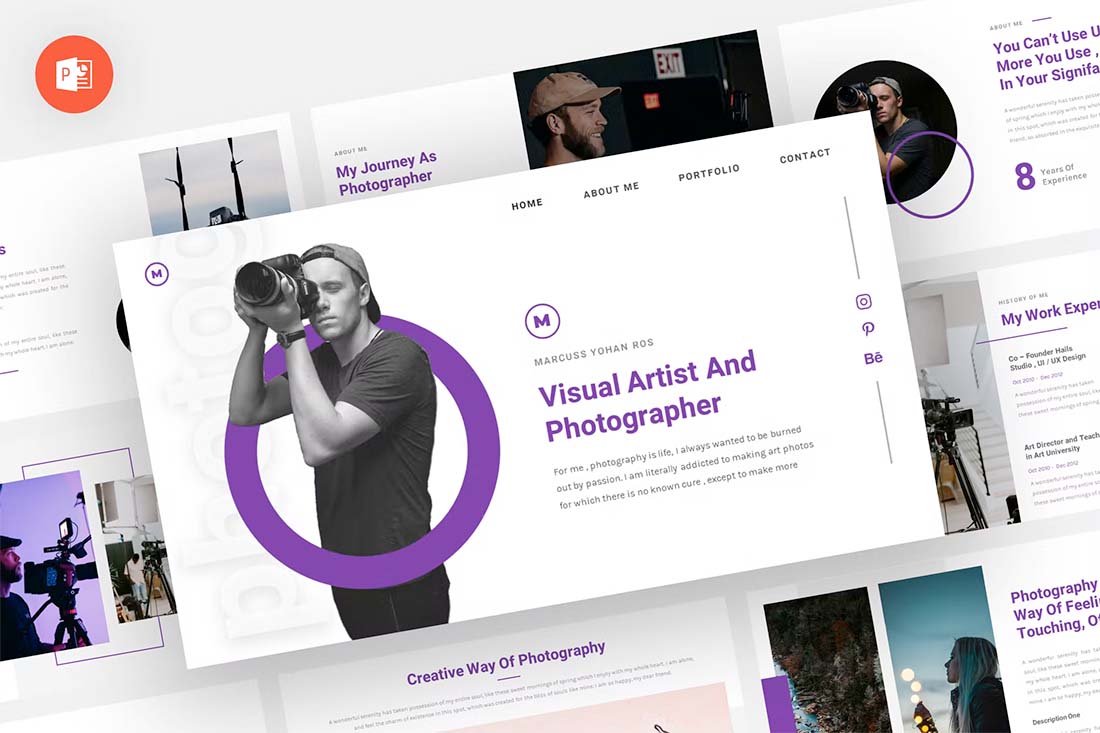
Before you go down the path of creating a resume in PowerPoint, you need to figure out if it is the right choice for you. PowerPoint can be a good option if:
- It’s the only tool you have or know how to use
- You need a highly visual resume format for a presentation (we’ll focus on this one)
If you are presenting for a job interview, want to make a strong creative impression, or just show off your work in a style that marries your resume and portfolio, this option could be right for you.
Pick a Format
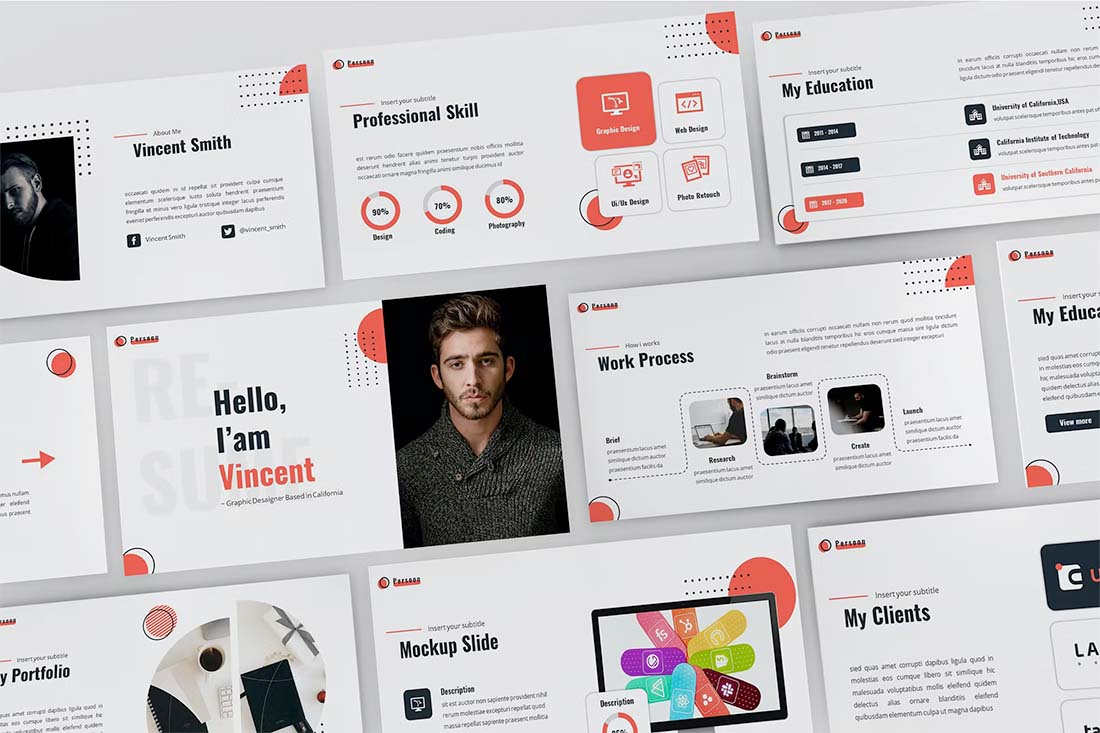
Once you have determined that PowerPoint is the tool you want to use for your resume, it’s time to think about formats and aspect ratios. How do you want to present or share the resume? What shape and size should it be?
If you are planning a presentation style, you’ll probably stick to the standard horizontal format. If you plan to export for more of a traditional look and feel, you can change the canvas size to a vertical 8.5 by 11 format.
The latter is great if you are using PowerPoint because you are comfortable with the tool, but want to export and save the resume for standard distribution.
Look for a Template (Or Create Your Own)

The quickest way to jumpstart a resume design project is with a template. A good PowerPoint resume or CV template will include slides in a style that appeals to you with elements for all of the standard resume content.
When looking for a template, you need one that matches the type of content you have to work with. (Don’t pick out a template packed with full-screen images if you don’t have them, or cut out photos if that’s not in your portfolio.)
The template should also have a visual style that’s similar to your own. You want the PowerPoint resume or CV to look like it belongs to you. It should show exactly who you are and what you do.
The other option is to create your own template. If you have a great idea, go for it!
Gather Visual Elements
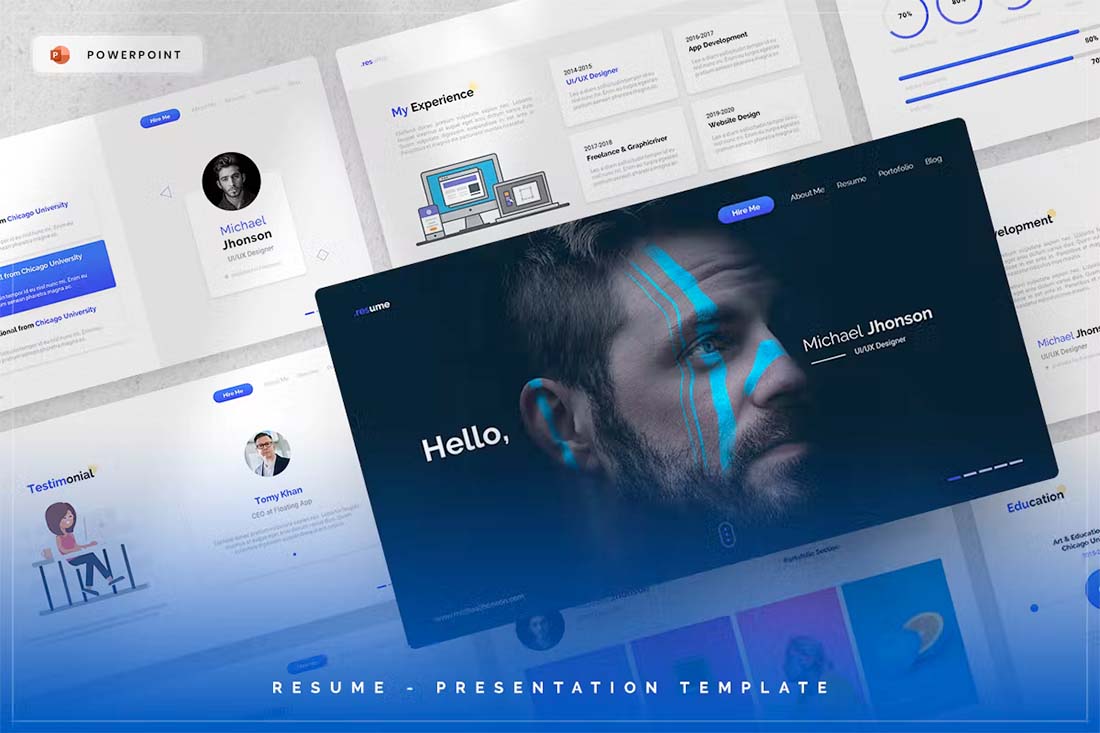
If you are creating a visual resume, images are key. Gather what you plan to use in the resume design to get a feel for where you should go with the content.
- What types of images do you have to work with?
- What are the shapes and styles?
- How many images do you plan to use?
- Do you have a visual element to go with each section of the resume?
- Do you need to collect more visuals to complete this task?
- Are they in a format that will work with PowerPoint?
Once you have all the visuals together you can place them in the template to set the framework for your design.
Fill in Relevant Info
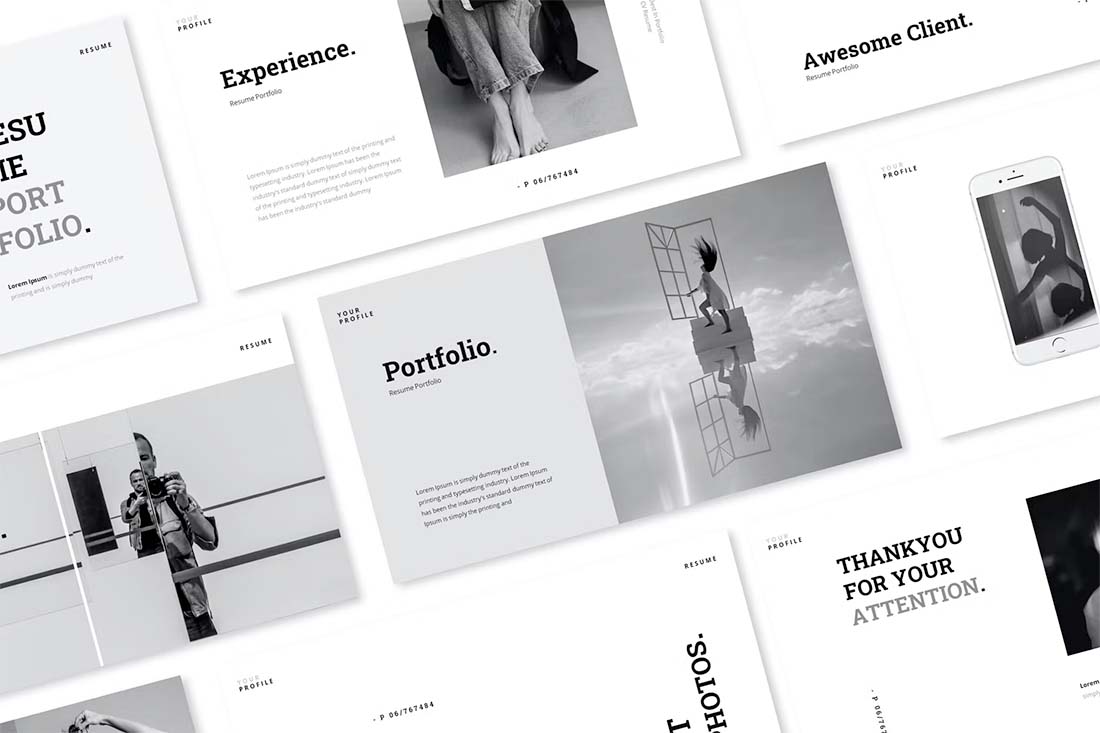
Once you have the concept of the PowerPoint resume design mapped out, you can start filling in all of your relevant information and details. Note that most templates will include way more slides than you need. Delete unnecessary ones to make the job quicker and easier.
Order the slide deck in a reverse chronological format with the newest and most relevant information first. It’s the same idea as if you were typing it out on paper.
Don’t forget an introduction slide with your name and contact details. (You’ll probably also want to repeat this slide at the end.)
Follow that with a quick summary or professional profile so that whoever looks at the resume gets a feel for who you are.
Then fill in work experience, education, and relevant skills.
Design for Key Details
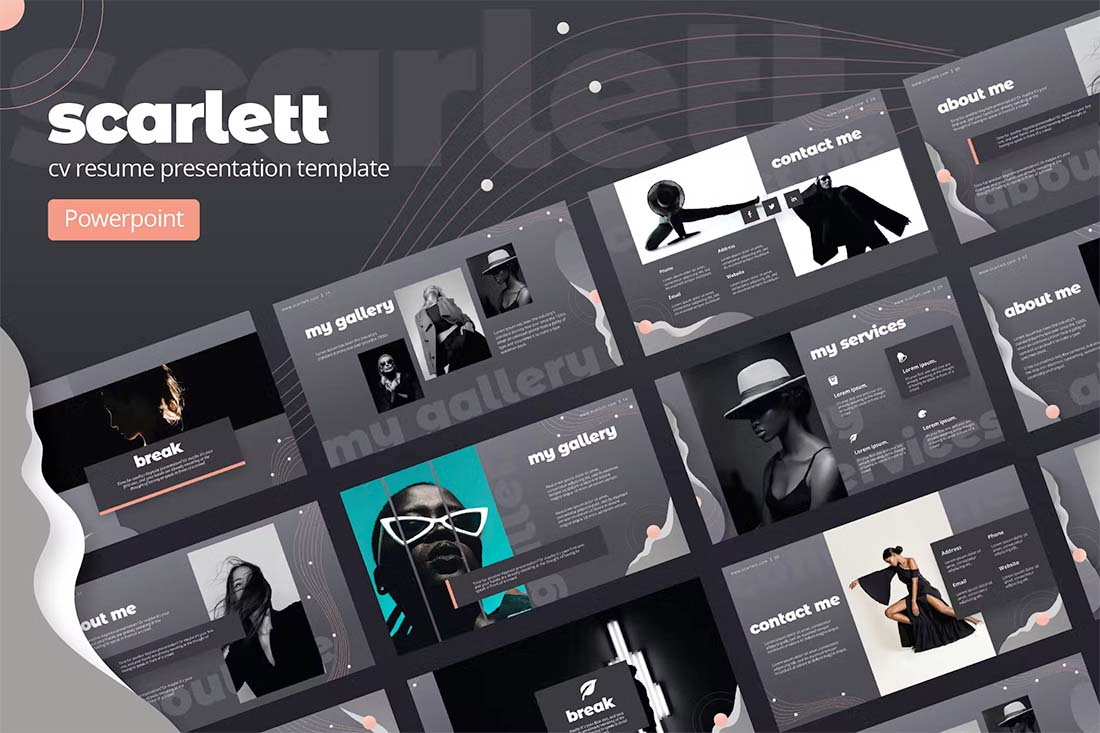
Every important part of your PowerPoint resume should follow the format of one idea per slide.
If you are creating a visual resume, consider slides that pair a visual with the corresponding information. It’s a fact for your resume with a piece of visual supporting evidence.
Resumes can get long quickly, so try to design for key pieces of content and details with this format. Consider your most recent and best activity to be one slide each, and then all other supporting elements on a single slide.
It might look like this:
- One slide for current job
- One slide for relevant experience
- One slides for all other jobs
Finish with Achievements or Awards

Finally, wrap up the content in your PowerPoint resume or CV with a section that outlines awards or achievements. This is a great way to leave a strong impression at the end of the slide deck.
Things to include are certifications, awards, publications or grants, and key work-related honors. Even if you only have a few to share, this can add a lot of impact.
Proof Carefully
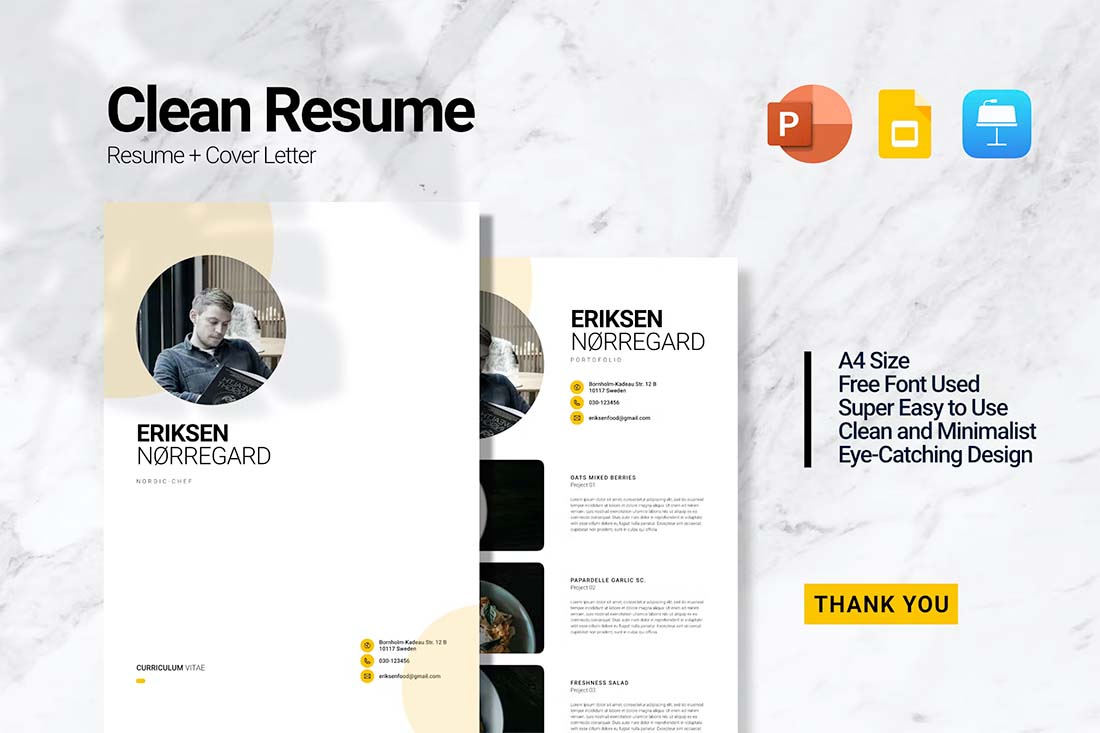
Edit your resume, ask someone else to proof your resume, and then edit it again. You can’t proofread too many times when it comes to this type of document. You want it to be flawless.
Export to Share
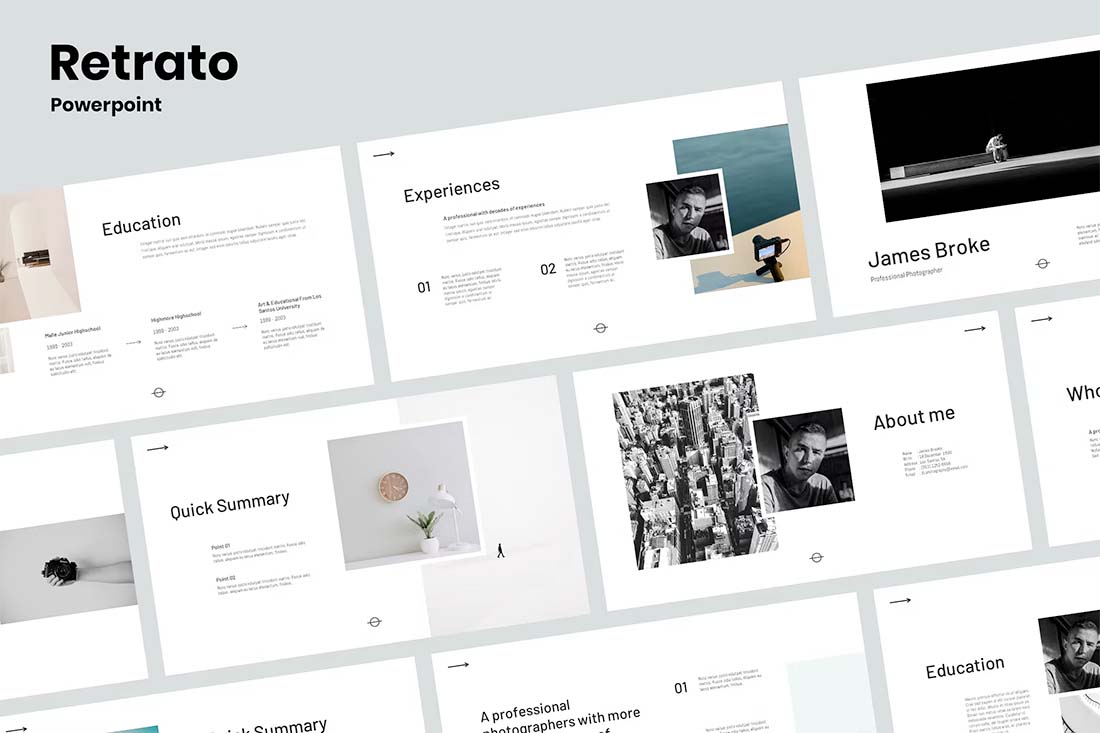
The last step is to export your PowerPoint resume or CV into a format for sharing. If you are giving a presentation, there’s nothing more to do than save.
If you plan to distribute the PowerPoint resume, it’s a good idea to export to a format that you know will maintain the integrity of the document no matter who opens it. A PDF format is recommended.
A resume or CV that’s designed in PowerPoint can be a lot different than the typical paper format. It will probably have a different shape and size (that’s made for screen viewing) and a much more visual format.
For a designer, this is almost a combination between a resume and a portfolio. Use this format to highlight your work with that in mind.
And if you like the examples here, head over to Envato Elements for these templates and more.
Presentation skills: how to improve yours and put them in the CV

Presentation skills are key to most jobs. Many people think that excellent public speaking skills are limited to professionals such as teachers and PR experts.
However, companies always look for employees who can deliver clear and engaging presentations, no matter what the role is. Knowing how to describe presentation skills on a CV is an asset that comes in handy in many levels of an organisation’s operations , from customer service to teamwork.
But what if you’re shy? Or haven’t had any formal training in presentation skills? Chances are, you already have what it takes. You just need some help getting your abilities across in your CV.
In this article, you’ll learn:
- What the most important presentation skills for the workplace are
- How to improve your presentation skills
- How to give evidence of your presentation skills as you write a CV
- Presentation skills examples that have worked for other job seekers
What presentation skills do you need?
As mentioned before, virtually every prospective employee must show a good level of communication and presentation skills.
Let’s say, for example, that you must update clients on the development of a project that you are working on for them. It’s key to make them understand in simple and attention-grabbing terms the technical side of your tasks.
This way, it’s more likely that you’ll be on the same page when it comes to setting deadlines, achievable results, and costs.
Even those who don’t deal with the public on a daily basis must be able to communicate effectively. For example, if they train a new team member who needs to be introduced to their role, the main objectives of the project, and the use of new tools.
A good presentation is made up of many parts. It’s not only what you say but also:
- The tone you use
- Your body language
- The supporting material (such as slides or models) you create
- The ability to keep within the time constraints that were set.
That’s why we could divide almost all presentations into 3 parts :
- Preparation and research. This is when you gather the information you’ll use to support your words, write your notes and prepare your materials. Depending on the specific circumstances, you may even need to book the venue or practice your speech.
- Delivery . This is the public side of your presentation, what the people in the meeting or conference room will actually hear and see. An effective delivery consists of a confident, positive tone, carefully-placed pauses, clarity, and a final summary and question time.
- Follow-up . Presentations don’t end with the meeting. You may still need to carry out a series of tasks such as collecting and storing contact information, sending emails to the attendants, taking in feedback, and more.
What presentation skills do recruiters look for?
As you can see, ‘presentation skills’ is a broad description that covers a wide range of abilities. Often, the term isn’t even used on job descriptions.
Alternatives include:
- Communication skills . Companies will write phrases such as “excellent spoken and written English”, “explain complex concepts in a clear manner”, or “communicate with a wide range of people”. Basically, they are looking for employees with impressive presentation skills.
- Analytical skills . Most people won’t think of public speakers as analysts. However, without the ability to gather, understand, and break down data, you won’t be able to deliver a compelling presentation.
- Great organisation . Presentations that make a difference often take a long time to design and organise. You want everything to go smoothly, from the A/C to the TV cable, and you want to arrive prepared at your best.
- Knowledge of presentation software . It’s easy to read between the lines when PowerPoint is among the job requirements. Other popular tools include Keynote, Google Slides, Adobe Presenter.
How can I improve presentation skills?
Not everyone is a natural communicator. Some may fall victim to stage fright when asked to speak in a meeting. Others may get nervous and use too many words to express themselves, losing the attention of the audience in the process.
Fortunately, there are simple ways to boost your presentation skills and confidence so you can see results before your next job interview.
Improving your writing
Whether you’ll be jotting down notes, a full speech, or just a few slides, writing is an important part of any presentation. If you’ve always been a better communicator in person, it may be time to work on your weaknesses. Here are some tips:
- Read more . Avid readers often become excellent writers. Start by reading more of something you’re passionate about, from the news on your commute to that novel on your bedside table. If you feel like it, you can also read manuals and other technical material to interiorise the lingo of your dream job.
- Give yourself tasks . Imagine writing an email for a client, a recipe for a family member, a guide for your coworkers. Now do it. Practice different writing styles for different audiences and maybe ask for help and feedback from a friend.
- Start writing for the public . When you feel more confident, you can publish a blog or write articles for specialised magazines.
Improving your oral communication
If you feel uneasy when speaking in public or don’t think you are as effective as you wish, you can try to:
- Practice , and then practice more. Try to debate with a friend and change their mind to work on your negotiation skills, or explain to a family member how to set up their new phone to learn how to give clearer instructions.
- Boost your confidence . Start speaking up more in groups where you feel comfortable, like the sports team or volunteer group you’re part of. Offer to take on more public roles to practice your speaking and presentation skills in a friendly environment.
- Focus on body language . Whenever you can and whatever the setting, keep in mind your body language. Are you making eye contact? Are you keeping your hands and feet still in a relaxed and natural manner?
How do you write presentation skills on a CV?
Simply putting down “excellent presentation skills” on your CV will not leave a good impression on potential recruiters. The skills section is extremely important, and you should dedicate special attention and time to it. Avoid trite phrases and simple copy-pasting from the job descriptions.
But how can you convince HR managers that you are a stellar public speaker? Here are ways to make your presentation skills shine on your CV:
- Be specific . Have you organised and/or led workshops? Have you participated as a panel member in conferences and seminars? Are you responsible for the training of new colleagues?
- Use numbers . Numbers and percentages speak volumes in a CV. Virtually every impact you have made can be turned into data, from the number of coworkers you have mentored to your lectures’ attendance rate.
- Show your technical skills . If you can use specific presentation software and other tools that clearly speak for your expertise, don’t hesitate to write them down. It will prove in a few bulleted items that you know what you’re talking about.
Examples of Presentation Skills on a CV
Now we’ve gone over the theory, let’s delve into specific presentation skills examples in different sections of your CV , from the summary to job descriptions and the skills section.
A well-crafted CV summary encapsulates your top achievements, skills, and career goals. Incorporating your presentation skills here can make a strong first impression.
Here are two examples:
- Results-driven Marketing Manager with 10+ years’ experience. Proven ability to deliver compelling presentations, having led a cross-functional team to a 25% increase in product adoption rates. Excellent skills in data analysis and strategy development.
- Accomplished educator with over 15 years in the academic field, specializing in curriculum design and student engagement. Exceptional presentation skills, consistently receiving high feedback scores for clarity and creativity in lecture delivery.
CV Objective
A CV objective takes the place of a summary for entry-level job-seekers. It should outline your career goals while emphasizing how you can contribute to the prospective company.
Here’s how you could incorporate presentation skills into an objective for your first CV :
- Highly motivated Business Graduate seeking a sales position at Parker Corp. Strong presentation and communication skills, honed through university projects and internships, where I effectively pitched ideas and strategies to diverse audiences.
- Detail-oriented IT Specialist looking to join Swindell Tech. Proficient in presenting complex technical information to non-technical stakeholders, aiming to improve system understanding and drive informed decision-making.
In Job Descriptions
Every role you’ve held provides an opportunity to describe presentation skills on your CV. Use specific examples in each of your job descriptions to illustrate how your presentations delivered value.
February 2018 – Present Financial Analyst
DEF Finance , London, UK
- Presented monthly budget forecasts to the executive team, offering insights that informed strategic decision-making.
November 2019 – Present Team Lead
GHI Retail , Sheffield, UK
- Regularly conducted team meetings, presenting performance metrics and motivational talks that boosted team productivity by 15%.
Each of these examples not only mentions the presentation skills. They also lay out the positive impact they created. This makes your CV more persuasive and impactful to potential employers.
In the Skills Section
In this section, you can include presentation as a standalone skill or break it down into more specific abilities. For instance:
- Public speaking
- Data visualization
- Interactive communication
- Slide creation
When you’re constructing your CV , it’s crucial to remember that stating “good presentation skills ” is not enough. You need to provide clear examples and context to demonstrate your abilities effectively.
As a final piece of advice, make sure to choose a cv template or come up with a design that is suitable for your industry and audience and highlights the right sections of your professional profile.
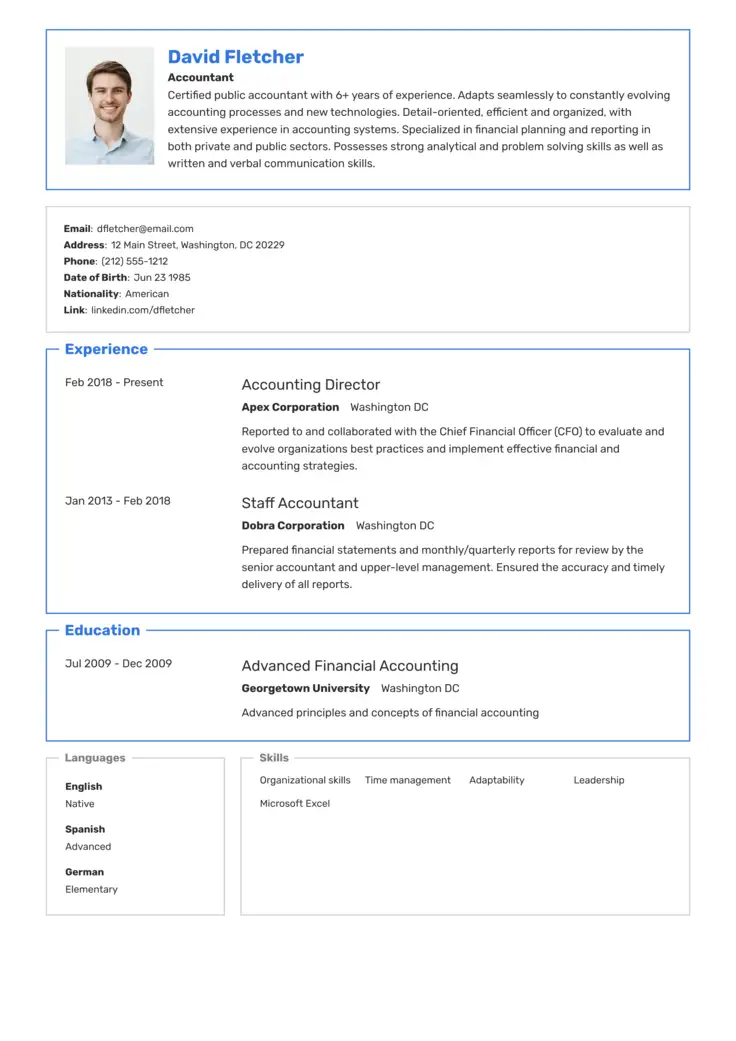
Create your CV in 5 minutes
With our professional templates you’ll have yours in no time
Related Posts


Curriculum Vitae Guide: Presentations and Papers
Presentations and papers.
This section should follow formatting rules for your field. Most fields will use APA style formatting. Please refer to apa.org for formatting guidelines or visit the Walden University Writing Center's APA Style page .
Use this section to document your professional presentations, including papers or poster sessions at professional conferences.
Additional formatting tips:
You can include training workshops you delivered, professional in-service presentations, etc., in this section or create another section (Teaching/Training) that includes these experiences.
- Previous Page: Publications
- Next Page: Honors and Awards
- Office of Student Disability Services
Walden Resources
Departments.
- Academic Residencies
- Academic Skills
- Career Planning and Development
- Customer Care Team
- Field Experience
- Military Services
- Student Success Advising
- Writing Skills
Centers and Offices
- Center for Social Change
- Office of Academic Support and Instructional Services
- Office of Degree Acceleration
- Office of Research and Doctoral Services
- Office of Student Affairs
Student Resources
- Doctoral Writing Assessment
- Form & Style Review
- Quick Answers
- ScholarWorks
- SKIL Courses and Workshops
- Walden Bookstore
- Walden Catalog & Student Handbook
- Student Safety/Title IX
- Legal & Consumer Information
- Website Terms and Conditions
- Cookie Policy
- Accessibility
- Accreditation
- State Authorization
- Net Price Calculator
- Contact Walden
Walden University is a member of Adtalem Global Education, Inc. www.adtalem.com Walden University is certified to operate by SCHEV © 2024 Walden University LLC. All rights reserved.
Academic CV Example [Full Guide, Free Template + Tips!]

Whether you’re looking to start your Ph.D. or you’re an experienced professional in your academic field, navigating academic expectations and standards can feel overwhelming when preparing your CV.
And, like it or not, a CV can be the difference between landing the position you have your eyes set on or your application going completely unnoticed.
But there’s good news.
We’ve prepared a detailed guide to turn your CV into a compelling presentation of your accomplishments and academic potential and help you take the next step in your academic career.
Some things we’re going to cover include:
Academic CV Example
How to format an academic cv, 11 academic cv layout tips, academic cv templates, what to include in an academic cv.
Let’s get started!
Here’s a great academic CV example made with our very own CV builder :

The CV example above covers the candidate’s entire educational history, is formatted the right way, and has all the other essential experiences documented.
Want your academic CV to look just as impressive?
Browse our free templates!
The first thing you want to do is pick the right format for your academic CV.
You want your CV to be well-structured and easy to read, as well as to highlight your greatest achievements to date.
This is where the reverse-chronological CV format comes in.
It’s the most popular format out there, and since it starts with your most recent experiences and works its way back, it also does a great job showing off your most recent achievements first.
While different formats may apply to other job hunts, academics should always stick to this classic CV format .
Academic CV Vs Resume
If this is your first time preparing an academic CV, you might be wondering - what is a CV anyway?
The term CV is an abbreviation of the Latin words Curriculum Vitae, and it means “the course of your life”.
Across most of the world, the differences between a CV and a resume are superficial if you’re applying for most jobs.

But in the academic context, a CV is a very in-depth document.
Essentially, your CV is a comprehensive description of everything you’ve ever done. It details your work experience, education, all the achievements you’re proud of, and any publications you have to your name.
Any time you accomplish something new, you should add it to your CV . This includes when you earn a new certificate, finish a new publication, or get a new job.
An academic CV is typically used for applying to post-graduate or graduate institutions, either as a student or as a faculty member. For some colleges, if it isn’t specified that a CV is necessary, you can use a college application resume instead.
Here’s a visual representation of how a CV is different from a resume:

In academic CVs, education comes before work experience, which is the opposite of the typical resume rule. In fact, work experience might not even make the cut if it isn’t relevant to the academic position you’re applying for.
There are several things you should keep in mind when making your academic CV, starting with:
- Keep it visually simple. An academic CV is not the place to show how creative you are with design and colors. Keep the background plain white, with only one or two complementary colors at most to highlight section headings, icons, and links.
- Use the right font style and size. Some CV fonts should never make it to an academic CV. Sticking to a professional font is the way to go. When it comes to size, use 10-12 pt for the main body of your text. Your headings and subheadings can be between 14 and 16 pt, but make sure to keep the font size consistent throughout the CV.
- Make the CV as long as necessary. The goal of an academic CV is to list your whole career path, so there’s no limit to how long a CV should be . Use as many pages as you need to show everything relevant to your career so far.
- Tailor the CV to the position. Research your employer beforehand. Find out what the department you’re applying for values and is looking for, and emphasize that in your CV. Your most impressive and relevant accomplishments should always go first, so if they want experienced educators, put your professional appointments or teaching experience before your other achievements.
- Stay concise. There’s no need to overexplain your academic record or use bullet points to list all your achievements in each education or work entry. A couple of short sentences that convey the point are enough.
- Skip irrelevant information. If you had a part-time job while getting through college, you shouldn’t list it unless it’s related to your field of study. When applying for a position as a professor of mathematics, mentioning your brief teenage gig as a cashier is irrelevant. But your time spent tutoring classmates could make the cut.
- Avoid field jargon. Everyone should have an easy time reading your CV, not just experts in your field. University admissions departments, grant reviewers, and hiring committees alike may not be well-versed in your field but they will be reviewing your application, so make it as accessible as possible.
- Touch base with advisors. Every academic department has a slightly different way of doing things when it comes to CVs. After all, arts and humanities differ from economics, sciences, and mathematics. Expand your professional network and talk to someone more experienced in the field you’re applying for to clear up any confusion.
- Save your CV in the right format. Unless stated otherwise, always save your CV as a PDF . It’s the best file format guaranteed to keep your CV looking as you intended it across any software or device, whereas Word or Google Doc files might be skewed.
- Name the file appropriately. This might be a no-brainer but it’s worth mentioning. The file containing your CV should be named some variation of your full name, rather than a placeholder name. E.g. John-Doe-Academic-CV.pdf , not draft1final.pdf
- Adjust the file size. If you’re sending your CV through an application portal, there might be a file size limit. Consider compressing your documents with a tool like ILOVEPDF .
You can gain a competitive advantage not just from what your academic CV contains, but also from how it looks .
So, if you really want to stand out from the crowd, take your CV design to the next level with one of our templates.
Our professional CV builder comes with a dozen of modern and professional CV templates you can choose from to easily make a detailed CV while keeping your formatting intact.
Any of Novorésumé’s templates can be adapted to suit your needs, whether you’re a research candidate or an academic looking to become a tenured professor.

The academic CV has many of the same sections as a resume. They include:
- Contact Information
- Work Experience
But there are also some critical differences between the two.
For starters, academic CVs put education above work experience. This is especially important when it comes to Ph.D. candidates since research is at the forefront of their position.
Some sections which are considered optional for resumes are mandatory for an academic CV. Examples of this include publications, conferences, or research experience.
Overall, an academic CV should include the following sections, in this order:
- Personal Profile/Research Objective
- Professional Appointments
- Publications
- Grants and Fellowships
- Awards and Honors
- Conferences and Talks
- Teaching Experience
- Research Experience
- Other Activities
- Hobbies and Interests
If you don’t have enough experience in one of the sections listed, there’s no need to add those to your CV. For example, if you don’t have any fellowships or conferences to showcase, you can just skip those sections.
Now, let’s break down how each CV section should be written:
#1. Contact Information
This section should be the easiest to spot, so it should always go at the top of your CV.
Here’s what you should include in the contact information section of an academic CV:
- Full Name. It’s recommended that you use your name as it is in your passport, including any middle names, particularly if you’re a Ph.D. candidate. Adding your middle name or even just the initial to your CV is only optional if you’re already an established academic, and it’s necessary if your middle name is included in your formal academic name.
- Professional Title and Affiliation. If you’re a professor, this is where you should list your title, as well as the institution you’re affiliated with.
- Institutional Address. This should be the mailing address of the institution you’re formally affiliated with or based in. For example, if you’re an assistant researcher at the University of Columbia, you want to give the university’s exact mailing address.
- Home address. Provide your home mailing address.
- Email address. If you have a formal email address provided by the institution you’re affiliated with, you should list that. If not, use a personal email address with some variation of your first and last name (e.g. [email protected]).
- Telephone number. Be sure to include the international dialing code for your number, especially if you’re applying for a position abroad.
- Optional links. For some fields, such as business and marketing, a LinkedIn profile fits in, while for IT-related departments, GitHub can be more appropriate. Other academics could benefit from adding a Google Scholar or ORCiD profile.
Your academic name should be consistent throughout your career as that’s how you’ll be credited when your research is used. If you legally change your name during the course of your career, you might want to keep your academic name the same as it was when you started.
#2. Personal Statement or Research Objective
The next thing you want the admissions committee to see is a short paragraph at the top of your CV, similar to a resume profile .
This short pitch can be a personal statement or research objective , depending on what you’re applying for exactly.
If you’re applying for a research position, such as a Ph.D. or a grant, you should write a research objective. Even if you’ve provided a different document that already details your research goals, your CV’s objective should provide a concise summary that outlines your plans.
Here’s an example of a research objective on an academic CV:
Nutrition and Dietology MA student at Harvard University. Graduated BA in Psychology magna cum laude. Looking to undertake postgraduate research on the connection between digestive inflammation and mental health in adolescents in the USA in the twenty-first century.
A personal statement, on the other hand, consists of a few brief sentences that summarize your academic background and biggest achievements. It’s meant to highlight the essential experiences, skills, and qualities that make you the right candidate for the position.
Take a look at this personal statement for inspiration:
Innovative researcher and lecturer with 6+ years of experience teaching courses on undergraduate and postgraduate levels. Supervised 11 BA theses, 4 MA theses, and 1 Ph.D. dissertation. Published over 17 articles in peer-reviewed journals and 3 books.
#3. Education
The most important part of any academic CV is the education section .
It’s no coincidence that this comes listed before any practical work experience. Academic achievements are valued in academia, and your CV is the place to make yours shine.
Your education should always be listed chronologically, with your most recent degree at the top.
List the information on each entry in the following order:
- Name of the degree. E.g. B.A. English Language, Literature, and Culture
- Name of the department. (Optional) E.g. Department of Linguistics and Literature
- Name of the educational institution. E.g. University of Groningen
- Years attended. If you haven’t graduated yet, you can write down the year of expected graduation. E.g. 2020 - 2024
- Honors. While honors are optional in other fields, academics would do well to include them. E.g. Magna Cum Laude.
- Relevant courses. (Optional) The courses you’ve taken could be useful if they’re relevant to the exact position you’re applying for.
- Dissertation. Provide the full title of your dissertation or project.
- Location of the program. (Optional) If the university or school you attended is less renowned, you can specify its location. E.g. University of Marmara, Istanbul, Turkey
- GPA. (Optional) You should only list your GPA if it’s over 3.5, otherwise, it won’t add to your CV’s academic shine. But adding your GPA isn’t necessary for an experienced candidate at all. If it’s been more than five years since you graduated, or you already have honors listed, it’s not something that you should add to your CV.
Here’s an example of education listed on an academic CV:
Education Ph.D. in French Literature
Department of Linguistics and Literature
University of Maine
2021 - Present
MA in Literary Theory
Magna Cum Laude
2019 - 2021
Dissertation: The blend of culture, activism, and art in the early work of Richard Guidry
BA in English Language, Literature, and Culture
Louisiana State University
2016 - 2019
- Literary analysis, Phonology, Cultural Theory, French language, Cajun Poetry
#4. Professional Appointments
If you already have the necessary experience in academia under your belt, make a section for your professional appointments.
This should include:
- Position. E.g. Professor of History.
- Name of the institution. E.g. King’s College, London
- Dates employed. E.g. 2015 - 2022
- Description and achievements. Use short paragraphs to describe your professional appointments, not bullet points.
Professor of Architecture
The University of Montana, 2017 - 2023
- Taught 15 undergraduate and 12 postgraduate courses, mainly focused on the history of architecture and principles of interior design.
- Supervised 9 BA and 5 MA theses.
As you can see, this section is similar to how a work experience section would be formatted in a resume.
It’s important to remember that this section pertains exclusively to contracted, professional appointments in universities and similar institutions.
It’s not meant to describe all of your teaching experience , so don’t detail your time as a Teaching Assistant (TA), adjunct professor, or any part-time teaching job. You have the opportunity to do that in a separate section later on in your CV.
Professional appointments take years, hard work, and academic recognition to achieve, so this section is where your career progression can shine. While most academics have experience teaching as TAs during the pursuit of their Ph.D., that experience should be in a separate teaching experience section further down your academic CV.
Has one of your former students reached out to you for help with their postgrad application? Check out our guide on how to write a stellar letter of recommendation .
#5. Publications
Having published research brings a lot of value to your academic reputation and, by extension, to your CV. Publications show you’ve done research that’s given back to your field and that you’re a dedicated academic.
In fact, if you’re already an established expert in your field, this section can even be listed ahead of professional appointments or education. Publications in peer-reviewed journals have a lot of value since they’re difficult to achieve.
Your publications should be divided by “peer-reviewed” and “other”, and then further subcategorized by where they were published. Examples include:
- Book chapters
- Book reviews
- Contributions to edited volumes
- Web-based publications
Provide full citations for each of your publications, and list them in their respective categories by year of publication.
When citing journals and edited volumes, authorship is usually listed by order of contribution. If your paper is the third in the publication listed, your name should be third in the citation. You can underline your name for each of your publications to highlight which contribution is yours.
However, some fields, like mathematics, always list authors alphabetically. In any case, ensure you’re consistent with your citation format throughout your whole academic CV.
If you have publications under review, you can still list them on your CV. Provide the citation as you usually would but swap out the year of publication for “in press”.
But your publications section shouldn’t necessarily include a full bibliography. If you’re a frequently published writer , make sure to limit your listed publications to the most relevant and recent titles.
Let’s see how this section looks on an academic CV:
Publications:
- Smith, J. (in press). The Mythical Beasts of French Literature: Uncovering Symbolism and Allegory in Magical Creatures. Journal of French Literary Studies, 46(3), 157-179.
- Rousseau, P., Smith, J. , & Dubois, M. (2022). Love, Longing, and Lost Letters: Exploring Epistolary Narratives in 18th-Century French Literature. Studies in French Literature and Culture, 27(2), 82-102.
- Smith, J. , Martin, L., & Dupont, C. (2021). From Boulevards to Backstreets: Urban Imagery and Identity in Contemporary French Literature. Modern French Studies, 58(4), 223-245.
#6. Grants and Fellowships
This section showcases that your research is deemed valuable enough to fund.
Grants and fellowships on an academic CV are must-haves, as they show agencies and admissions committees that you’re equipped to conduct future research projects successfully.
Depending on how many grants you’ve received or applied for, you can divide them into subcategories for “Active Grants”, “Pending Grants”, and “Completed Grants”.
In each subsection, list the grants in reverse chronological order with the following information:
- Name of institution. Provide the name of the institution which provided the funding.
- Duration of funding. Use the dd/mm/yyyy format. E.g. 15/03/2020 - 15/06/2023
- Role and effort. (Optional) If applicable, give the specific role you were given on the approved grant and what percentage of the total work was designated to you.
- Monetary value. (Optional) Mentioning the monetary value is field-specific, so consider checking in with other experts in your field before adding it.
Simple enough, right? Now let’s see it in practice.
National Endowment for the Arts (NEA) - “Challenge America”
01/2021 - 07/2021
- Project Title: Sunshine Street
- Project summary: Facilitated outdoor workshops and organized art programs for children from families below the poverty line in Middleton, NY.
#7. Awards and Honors
A little showing-off never hurts when it comes to an academic CV.
Take your time to list the awards and honors you’ve received so far, including any scholarships . Start with the latest additions first and work your way back.
Be sure to include:
- Name of the award. E.g. The RSPB medal
- Year it was received. E.g. 2023
- The institution it was presented by. E.g. Royal Society for the Protection of Birds
- A brief description. (Optional) If the name isn’t clear enough, you can give a brief introduction to what the award was for.
Here’s an example:
The RSPB medal, 2023
- The Royal Society for the Protection of Birds’ most prestigious medal, which is awarded annually to a single individual in recognition of wild bird protection and countryside conservation.
- Awarded for research on the decline of the hawfinch and proposals for reintroduction to its once-native woodlands. The project was successful, with over 45 hawfinch families now nested in Leicestershire.
#8. Conferences and Talks
If you’ve been invited to speak at conferences or as a guest lecturer at other institutions, you should dedicate a special section to it in your CV.
Use subcategories to list them, such as:
- Campus Talks. You lectured at your home institution’s campus.
- Invited Talks. You lectured at other institutions or conferences.
- Conference attendance. You participated in a conference but didn’t give a lecture.
Then list each talk and conference, including the following information:
- Name of the institution. E.g. Queen Mary University of London
- Location. E.g. London, United Kingdom
- Department. If applicable, such as in the case of a university guest talk. E.g. The Department of History.
- Dates. Use the dd/mm/yyyy format.
- Title or brief description. Usually, the title is descriptive enough but if you have space, you can clarify the topic of the event.
- Presentation type. (Optional) This applies to conferences, as they can be a session talk, plenary lecture, or other.
Depending on the amount of experience you have with conferences and talks, you could separate them into one section for Conferences, and a separate section for Talks. Keep one section for conferences where you participated but weren’t a speaker, and one for events where you lectured.
Do you have an upcoming conference or talk? Plan ahead and check out 12 Ways to Improve Your Presentation Skills [for Work & Life] !
#9. Teaching Experience
With academic CVs, work experience is divided into distinct sections, such as:
- Professional appointments
- Teaching experience
- Research experience
- Other work experience
If you already have experience as a contracted professor, that should be listed in your professional appointments section at the start of your CV.
For aspiring professors, though, the first of these sections should be teaching experience.
This is where you can list any TA or adjunct professor positions in reverse chronological order, and mention the courses you’ve taught.
Provide the following information for each entry:
- Name of the institution. E.g. University of Ohio
- Department. E.g. The Department of History and Classics
- Courses. E.g. Roman Poetry of the Republican Period
- Dates taught. Use the mm/yyyy format. E.g. 09/2017 - 06/2020
- Type. Specify if the course was undergraduate or graduate , and whether the course was taught in person or online.
- Duties. (Optional) For TA positions, you should only include your duties if your institution required you to create and teach your own courses.
If you have a lot of experience in this section, tailor it according to your application.
There’s no need to include all the courses you’ve taught if their number is in the double digits. Focus only on the top ten courses that are relevant to the position you’re applying for.
Alternatively, if you’re an experienced academic and your professional appointments section already details enough courses, you can be brief here. Just list the institutions where you were a TA and the dates you taught there.
Here’s an example of how to list teaching experience:
Teaching Assistant
Queen Mary’s College, London
Department of History and Classics
01/2022 - present
- Designed courses on Ancient Roman History and Culture, adjusted to students majoring in Art History, Classics, and Theology. Supervised undergraduate dissertations and assessed students’ performance in class.
- Postgraduate courses: Late Roman Mithraism, Imperial Symbolism in Eastern Roman Mosaics
- Undergraduate courses: Roman Poetry of the Republican Period, Latin Grammar, Introduction to Catullus
- Online courses: Roman Orientalism: The Allure of the East
If you’re using your CV to apply for a position at the beginning of your academic career, you might not have any teaching experience yet.
In that case, you can either list informal experience, such as tutoring, or you can remove the section altogether.
Thinking of applying for a job as a teacher? Check out our step-by-step guide on how to write a teacher resume with examples and templates.
#10. Research Experience
Any academic research position is welcome in this section. Start with your most recent post and work your way back.
- Name of the institution. E.g. Lund University
- Position. E.g. Research Assistant.
- Dates. E.g. 06/2019 - 08/2021
- Description. Specify the research question and explain how the research was conducted, and what methodologies you used.
If you’re an experienced researcher, you should only list the following positions:
- Full-time Researcher
- Research Associate
Research Assistant
Here’s how to list it on your academic CV:
Columbia University
09/2017 - 07/2019
- Collected field samples of fungi on expeditions.
- Analyzed mycelium production in different environments.
- Conducted detailed reports on the effects of fungal spores on the human respiratory system and their potential medicinal uses.
For graduates who don’t have experience yet, any research projects can be listed, not just formal research positions.
#11. Other Activities
This is a versatile section where you can list other optional but relevant information. You can divide your entries here into as many subsections as you deem necessary.
Some activities you can list are:
- Professional service. This can include conferences you’ve organized, journals you review for, students you’ve mentored, public outreach programs, and more.
- Professional memberships. If you’re a member of an association or council, you can mention it in this section. E.g. Voting member of ICOM (International Council of Museums) since 2016.
- Other qualifications. All other certifications , licenses, or qualifications go here.
- Extracurricular university activities . Any clubs or communities you were part of while pursuing your degree can make an appearance here.
- Media coverage. Any coverage you’ve received in the media, including talk show attendance or magazine interviews.
- Non-academic work. If you worked in a corporate environment before switching to academia, any of that work experience would be listed here.
Since these sections are all optional, it’s best to only add impressive activities. Your time as an au pair during your gap year isn’t as interesting as the time you were interviewed for your innovative research.
#12. Languages
The rule of thumb for language skills is that you should only list those you know well enough to read academic texts.
List languages by including your proficiency, starting with your native language. Depending on your field or country of origin, you might want to use the Common European Framework of Reference for Languages (CERFL) to indicate your level of proficiency.
If you’ve studied one or two foreign languages, you can list your fluency level for reading, writing, and speaking for each. If you’ve studied more than that, you can summarize your fluency with the appropriate CERFL score.
It’s generally best not to list a language if you’re a complete beginner in it. This section is also optional, so if you don’t know any foreign languages, you can skip it entirely.
#13. Skills
As a general rule, academic CVs shouldn’t list any skills.
Unlike in the corporate world, where adding skills to your resume is crucial , in academia, it might seem unprofessional.
However, exceptions are made for scientific and technical fields. If the position you’re applying for requires specialized methods that are worth listing, dedicate a section to highlight those skills.
#14. Hobbies and Interests
Another optional section is hobbies and interests .
These can be personal, professional, or research interests. Generally, it’s best to only mention hobbies and interests that are relevant to your field, if any at all.
For example, if you’re interested in historical reenactments, it might add more value to your application to the Department of History. But for a mathematician, it’s irrelevant.
#15. References
At the end of your academic CV, you can optionally include a list of references .
Choose a few people who are familiar with your work and can refer you. List them vertically and provide the following information for each entry:
- Full name and title. E.g. Jane Donovan, Ph.D.
- Mailing address. This should be a work address, rather than a personal one.
- Telephone number. Be sure to include the country dial code, especially if your CV is going to be reviewed abroad.
- Email address. List their professional email address, not a personal email.
Here’s how it should look on your CV:
Jane Donovan, Ph.D.
Department of Physics and Astronomy
University of Massachusetts
73 Einkorn street
Amherst, MA 94720-3840
+1 907-212-6234
Attach an Academic Cover Letter
An academic CV is only one part of your application. Make sure to also include an academic cover letter so you come across as a professional and well-prepared candidate.
Depending on the nature of your application and your field, you might have to write an academic personal statement or an academic cover letter.
The difference between the two is that an academic personal statement focuses primarily on the applicant, and is meant to highlight your knowledge, expertise, and strengths.
The academic cover letter, on the other hand, focuses on the job you are applying for and on what makes you the proper candidate for that job.
Here are the steps you need to follow to write one:
- Choose a cover letter template that matches your CV.
- Provide all the essential details in the header. These should include your contact information, such as your full name, phone number, mailing address, and email address.
- Address the letter to the admissions officer or other appropriate recipient. Include their title, email address, institution name and department, and mailing address. Then add a date to your letter right after.
- Start with a formal opening line, such as “To whom it may concern.”
- Write an attention-grabbing introduction explaining why you’re writing.
- In the body of your cover letter, expand on why you’re the right candidate for the position and why you’re a good choice for the institution you’re applying to.
- Summarize your key points, and use a call to action that asks the reader to take some sort of action, such as calling or otherwise contacting you.
- Finish your letter with the appropriate closing line, such as “Best Regards,” or “Sincerely.”
Are you applying for your postgraduate research degree? Check out our detailed guide to writing a motivational letter for a Ph.D. candidate !
Key Takeaways
And that’s our guide to academic CVs! Hopefully, you’ll be more confident when writing your CV and applying for that academic position you have your eye on.
To be on the safe side, let’s recap some of the main points we discussed:
- Academic CVs are used for faculty and research applications in universities. These CVs should highlight education, publications, teaching, research, and other experiences and achievements relevant to the position, not skills or general work experience.
- There’s no page limit you have to be wary of when writing your CV. Academics don’t have to worry about Applicant Tracking Systems rejecting their CV or that a hiring manager might only skim through the contents and discard it without reading.
- The sections on your CV are listed in order of importance, depending on the position you’re applying for. The top sections are usually Education, Publications, Professional appointments, and Teaching or Research experience.
- Be sure to pair your CV with an appropriate Motivational Letter, Personal Statement, or any other document relevant to your application.

To provide a safer experience, the best content and great communication, we use cookies. Learn how we use them for non-authenticated users.
Home PowerPoint Templates Resume
Resume PowerPoint Templates and Presentation CV Slides
Download Resume templates for PowerPoint that can be used to present your CV or resume to a potential employer. Find the one that best fits your needs from the many options SlideModel provides. Each template utilizes creative slide designs and innovative visual elements to ensure that each resume is unique and visually engaging, setting you apart from the crowd.
These PowerPoint templates can come in handy not only for individuals, but also for HR professionals and job agencies. All Resume presentation templates are Google Slides and MS-PowerPoint compatible, ensuring maximum flexibility and ease of access when it comes to creating your own perfect Resume slide.
Featured Templates

Curriculum Vitae Template for PowerPoint

Member Profile PowerPoint Template
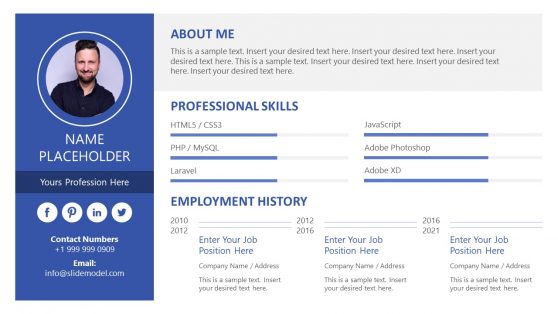
Modern Resume Presentation Template

Creative Resume Slide Template for PowerPoint
Latest templates.

10-Minute Interview Presentation Template

Personal Profile Resume PowerPoint Template

One Slide Resume Template for PowerPoint

Skills Resume PowerPoint Template
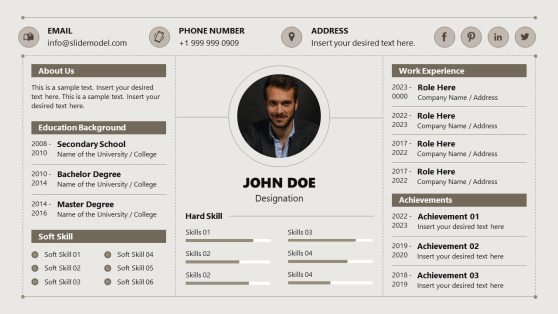
One-page Personal Resume PowerPoint Template

One Page CV Template for PowerPoint

Resume Dashboard PowerPoint Template
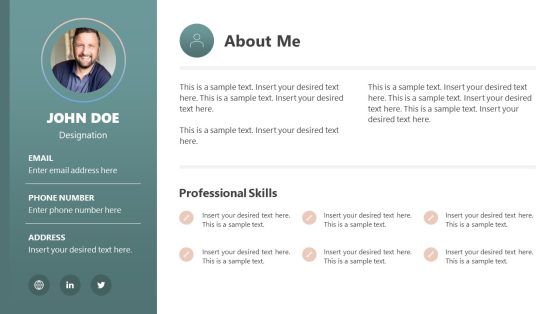
Formal Resume PowerPoint Template

Simple Chronological Resume PowerPoint Template
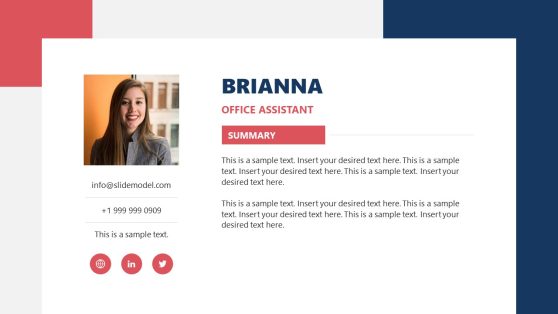
Office Assistant Resume Template for PowerPoint
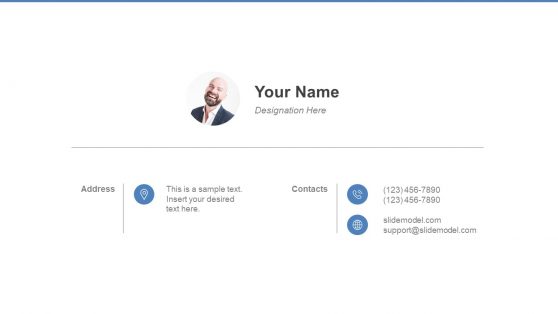
Multi-Slide Resume PowerPoint Template

Video Resume PowerPoint Template
A Resume (or CV) is the first document that reaches a potential employer when you apply for jobs. It is a summary of all your qualifications, education, background and skills in order to make it easier for HR or Talent Acquisition to understand who you are and how you can benefit the company.
Resume presentation slides can help sort and arrange all that information in a manner that is easy to follow and effective at self-introduction. Good Resume presentation templates can help you go through the screening process quicker, and one step closer to your desired job.
What is a Resume/CV?
A resume is a self-introduction of a job seeker for a potential employer. It consists of one’s qualifications, education, achievements and skills – information necessary for the screening process for a potential job.
What are Resume presentation templates?
Resume presentation templates are pre-made, visually engaging and interesting presentation templates that can be used as a mode of self-introduction for a new potential job.
A well-crafted resume template for a PowerPoint or Google Slides presentation can help the candidate to save a lot of manual hours by reusing a pre-made template to fill the resume information and instead of reinventing the wheel.
If you are still pursuing for your dream job and looking to make a visually appealing resume, then the free resume template can help to prepare a good resume in record time. Alternatively, in this section you can find other professional resume templates that are compatible with PowerPoint and Google Slides to stand out from other candidates and get your dream job. Our 100% editable resume presentation templates include editable elements, text and photo placeholders and animations.
Should I use a resume presentation template to prepare my resume?
Resume presentation slides can be an effective tool in ensuring that all your information is in order and interests the employer. Communicating who you are, your background, achievements and other details becomes key in order to provide the employer an overview of your identity.
Resume templates and slides can help make that process easier and better. A creative resume template can help you to get that dream job you were pursuing for, see some creative resume examples here .
Download Unlimited Content
Our annual unlimited plan let you download unlimited content from slidemodel. save hours of manual work and use awesome slide designs in your next presentation..
Got any suggestions?
We want to hear from you! Send us a message and help improve Slidesgo
Top searches
Trending searches

holy spirit
35 templates

11 templates

business pitch
598 templates

ai technology
169 templates

21 templates

environmental science
36 templates

Resume Presentation templates
With these free awesome resume google slides themes and ppt templates you can create a professional and captivating cv to impress potential employers and get the job of your dreams..
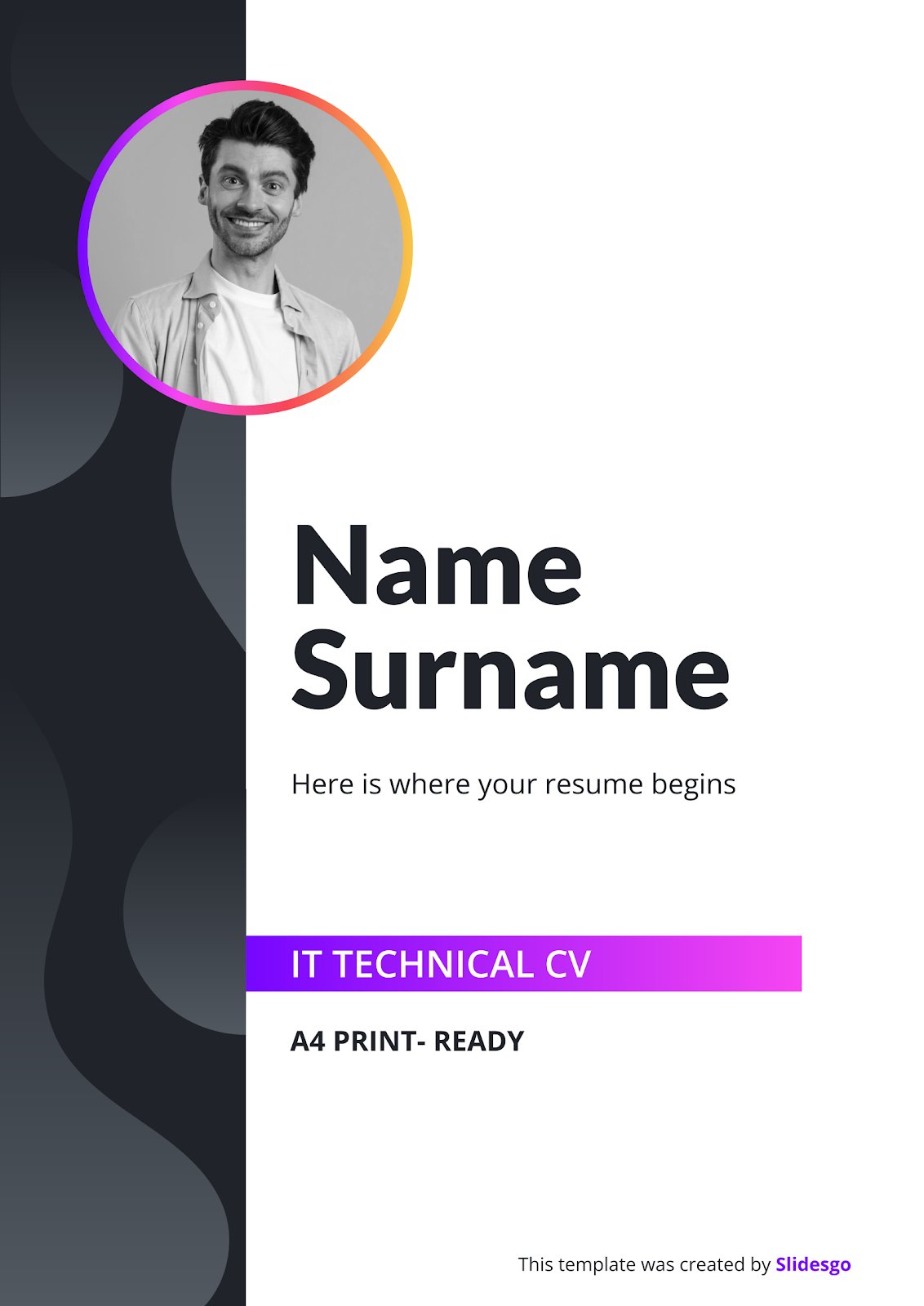
It seems that you like this template!
Premium template.
Unlock this template and gain unlimited access
IT Technical CV
include slidesgo.comint TEMPLATE (){printf ("What a cool Google Slides & PPT resume design for IT technicians!");return(0);}The three most spoken languages in the world are Chinese, Spanish and… Javascript? If you’re an IT technician trying to land the job of your dreams, this CV template with a modern design and gradients...

Professional CV
Looking to stand out from the crowd and land the job of your dreams? This template is the perfect way to create a professional CV. Customize the design, add your own photos, and insert your key information in the modern geometric slides. Showcase your skills and experiences with custom photo...
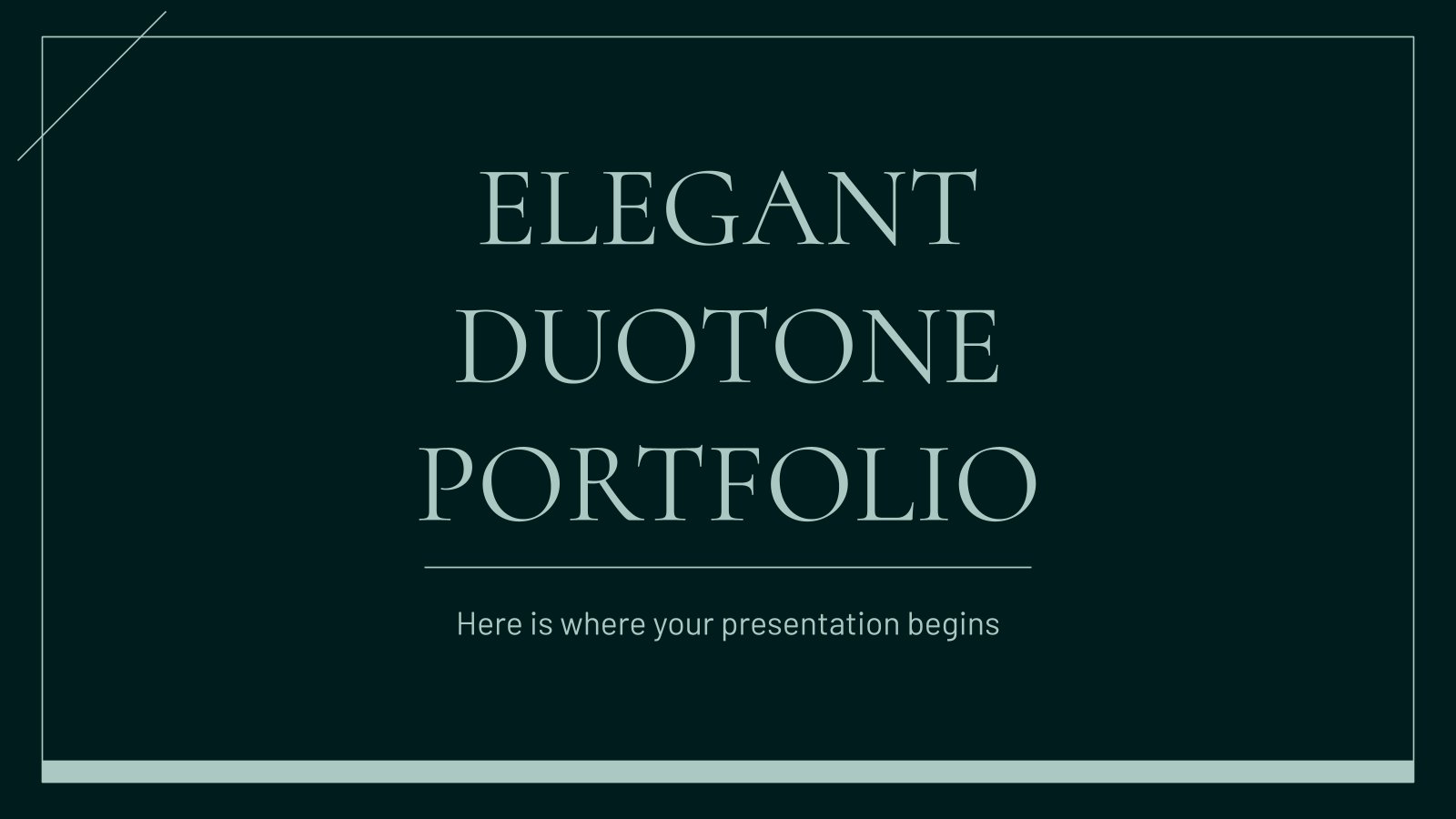
Elegant Duotone Portfolio
Download the "Elegant Duotone Portfolio" presentation for PowerPoint or Google Slides. When a potential client or employer flips through the pages of your portfolio, they're not just looking at your work; they're trying to get a sense of who you are as a person. That's why it's crucial to curate...
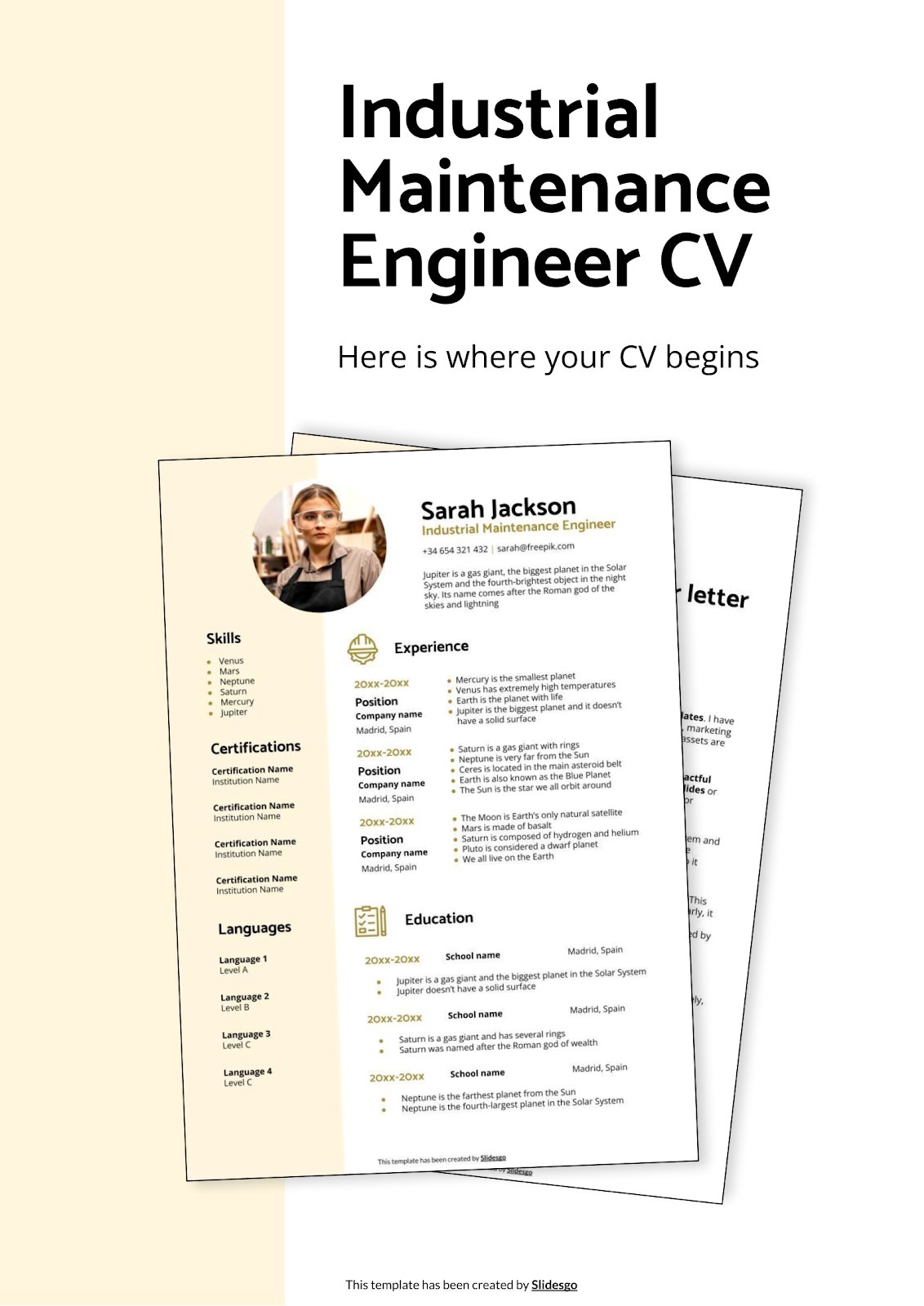
Industrial Maintenance Engineer CV
Download the Industrial Maintenance Engineer CV presentation for PowerPoint or Google Slides. Having a good CV can make all the difference in landing your dream job. It's not just a piece of paper, it's your chance to showcase your skills, experience, and personality. If you want to stand out from...

Maintenance Technician
Download the Maintenance Technician presentation for PowerPoint or Google Slides. Having a good CV can make all the difference in landing your dream job. It's not just a piece of paper, it's your chance to showcase your skills, experience, and personality. If you want to stand out from the crowd...
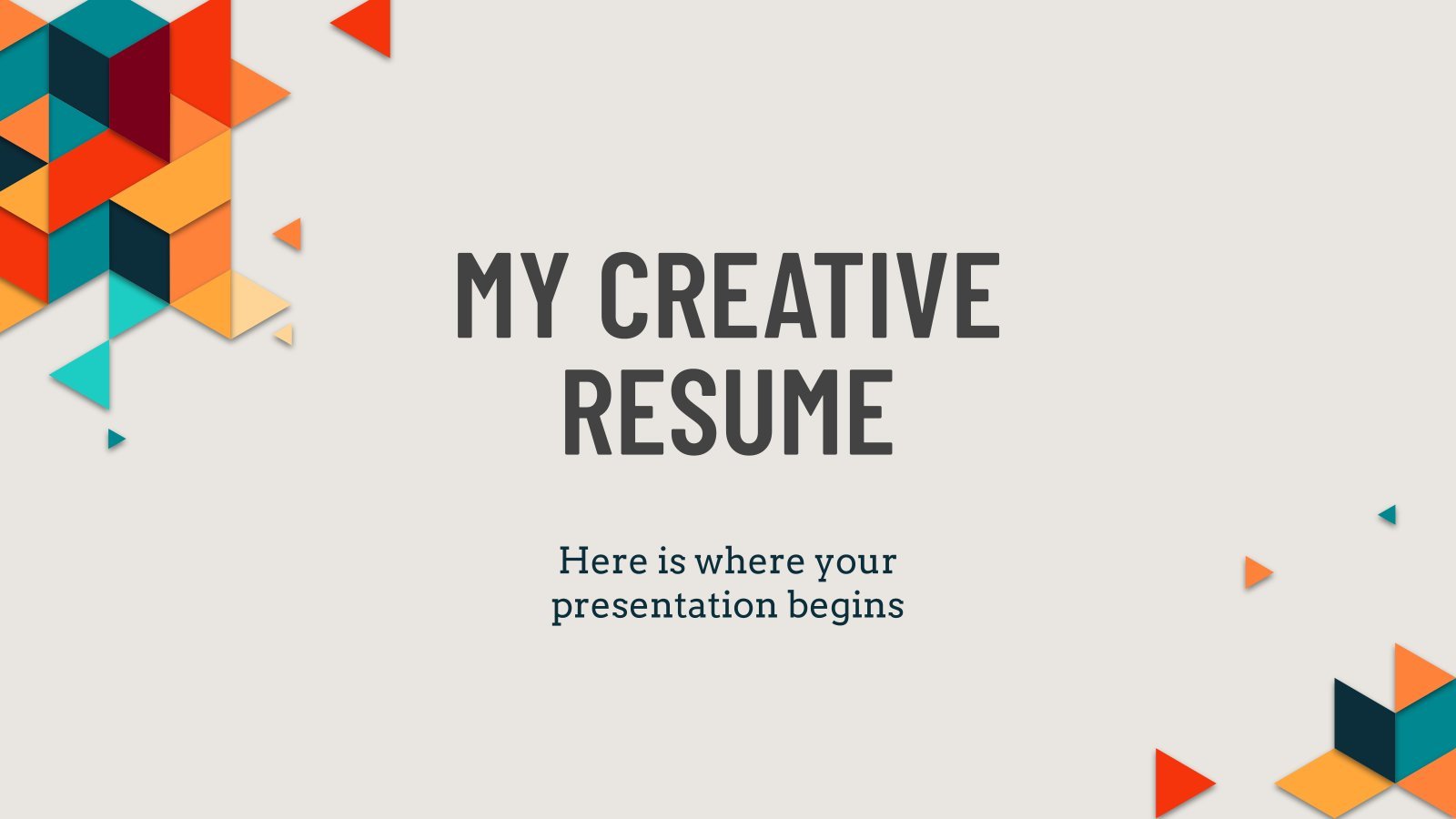
My Creative Resume
A good CV is the key to unlock the doors to the best job interviews. For this reason, here at Slidesgo we go beyond the limits of the conventional design, offering you a modern colorful template whose main focus is no one else but you!
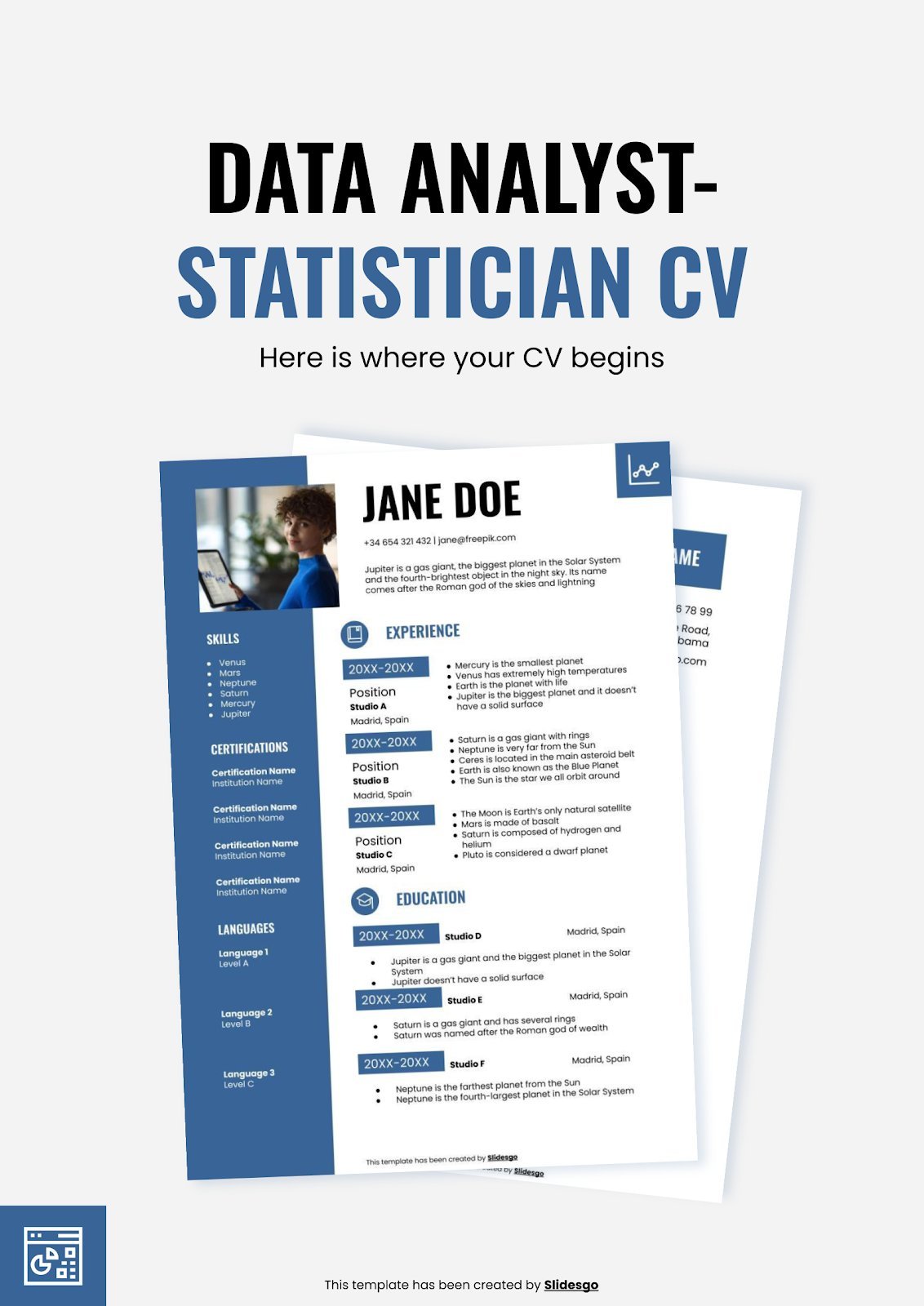
Data Analyst-Statistician CV
In this era, the amount of data that some companies can gather is... maybe too big to handle. They need the help of data analysts to find out what chunks of data are the most relevant and important for the goals that are being pursued. How to be certain that...

Carpenter Resume
Download the Carpenter Resume presentation for PowerPoint or Google Slides. Having a good CV can make all the difference in landing your dream job. It's not just a piece of paper, it's your chance to showcase your skills, experience, and personality. If you want to stand out from the crowd...

Digital Accessibility Specialist CV
Download the Digital Accessibility Specialist CV presentation for PowerPoint or Google Slides. Having a good CV can make all the difference in landing your dream job. It's not just a piece of paper, it's your chance to showcase your skills, experience, and personality. If you want to stand out from...

Emergency Doctor CV
Download the Emergency Doctor CV presentation for PowerPoint or Google Slides. Having a good CV can make all the difference in landing your dream job. It's not just a piece of paper, it's your chance to showcase your skills, experience, and personality. If you want to stand out from the...
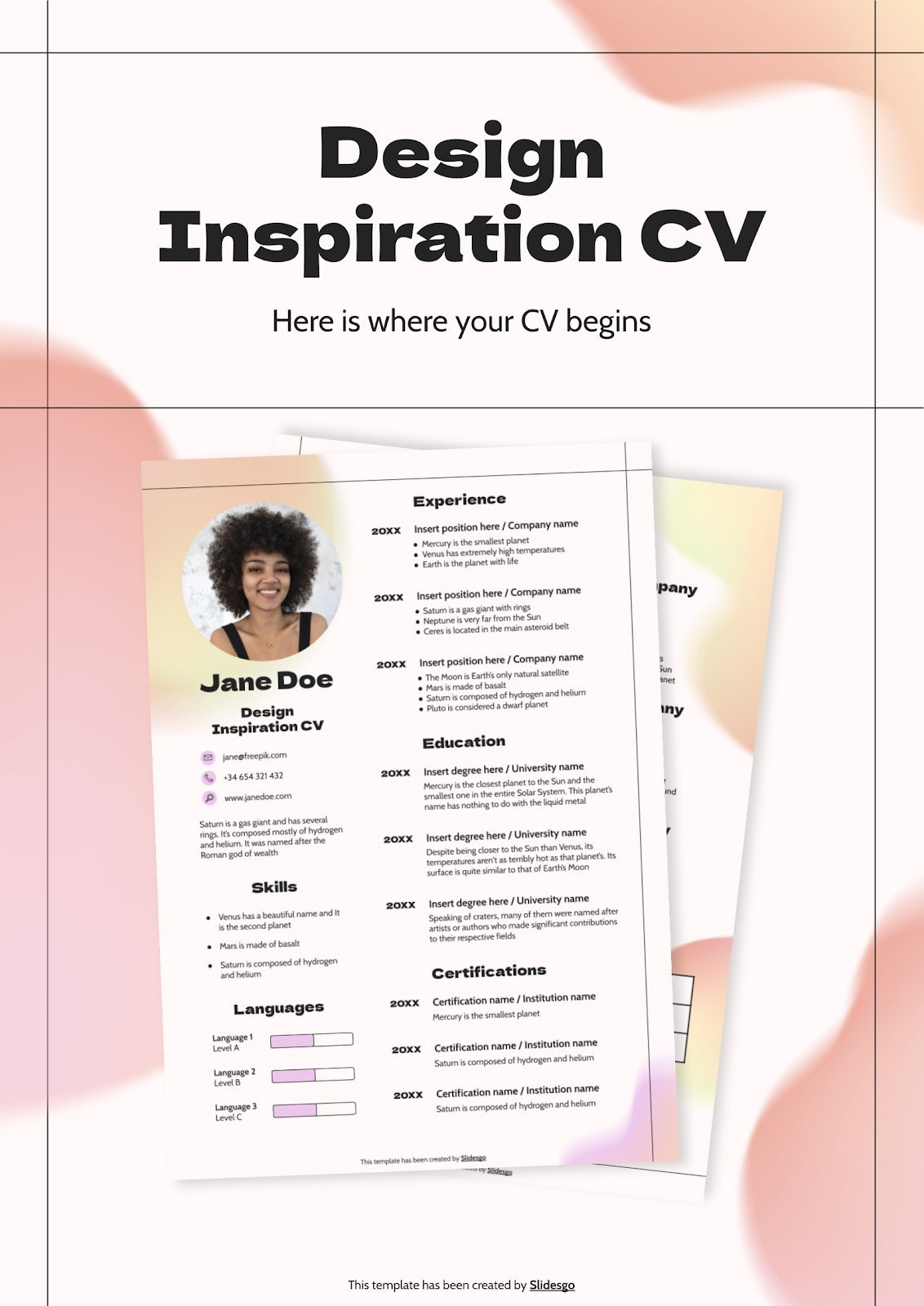
Design Inspiration CV
Download the "Design Inspiration CV" presentation for PowerPoint or Google Slides. Having a good CV can make all the difference in landing your dream job. It's not just a piece of paper, it's your chance to showcase your skills, experience, and personality. If you want to stand out from the...

Speech and Language Therapist CV
Download the Speech and Language Therapist CV presentation for PowerPoint or Google Slides. Having a good CV can make all the difference in landing your dream job. It's not just a piece of paper, it's your chance to showcase your skills, experience, and personality. If you want to stand out...

Optician Resume
Download the Optician Resume presentation for PowerPoint or Google Slides. Having a good CV can make all the difference in landing your dream job. It's not just a piece of paper, it's your chance to showcase your skills, experience, and personality. If you want to stand out from the crowd...

Using a template for your CV is surely a life hack and since we know that you’re the expert in these matters, we’re sure you’re going to enjoy this creative theme with modern decorations, futuristic backgrounds and lots of resources to showcase your skills in the most creative ways. In...

Secretary CV
You’re ready to work: you have the experience, the studies, the skills, the motivation… What else do you need? A very eye-catching CV, of course! If you don’t have time or effort to design a cool CV, don’t worry, we’ve already done it for you! You just have to write...
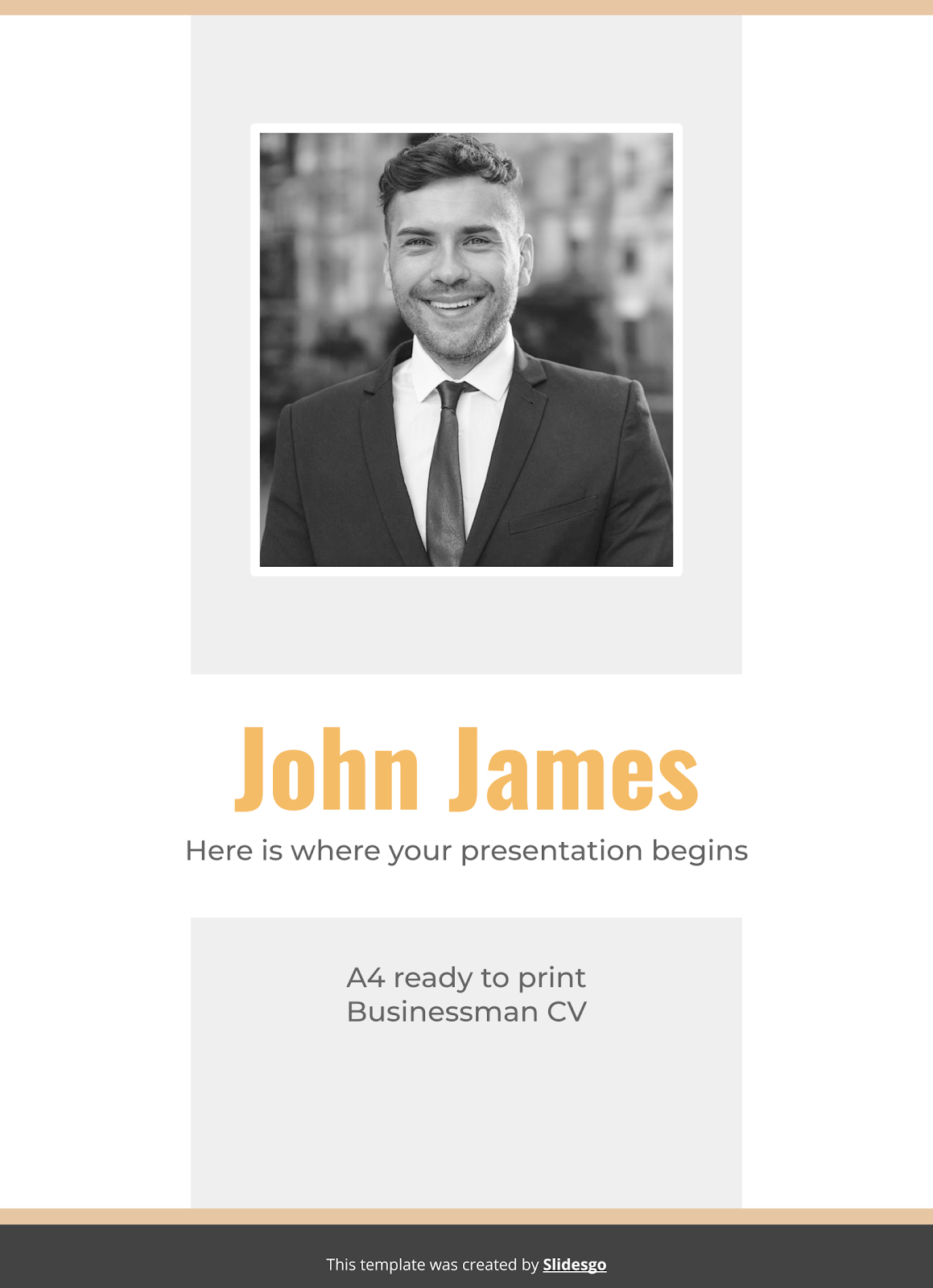
Businessman CV
If you manage to capture the attention of recruiters, you have a big part of the job done. And for this it is essential to have a visually attractive resume, like this one we propose from Slidesgo. Its style is minimalist, elegant, with black and white colors, perfect for businessmen,...

Elegant Leaves CV
Elegant, modern, and interesting. Those are the three main adjectives for this CV template. If they describe you too, this design is the perfect option to impress every recruiter with your experience and studies. It has sans serif fonts that increase readability and work perfectly with digital scanners. It also...

Inventory Controller CV
We have templates for pitch decks or business plan on new ways to improve a company's inventory control, which serve to show ideas to make inventory management more efficient. But who will receive these ideas to implement them? A robot? Not at the moment... They will be carried out by...
- Page 1 of 27
Great presentations, faster
Slidesgo for Google Slides :
The easy way to wow

Register for free and start editing online

- CV Examples
- CV Templates
- Cover Letter
- Job Interview

How to write headings for a CV (2024 Guide + Examples)

What is a CV heading?
A CV heading is the top part of your CV and it is the first thing that employers will see when they review your document. A good CV heading consists of your name and contact details, without the inclusion of ‘Curriculum Vitae’ or ‘CV’ at the top.
One recruiter rightly commented, “Don’t state the obvious, we know it’s a ‘Curriculum Vitae’ so you don’t need to put it at the top of the document.”
Does my CV need a heading?
Examples of bad cv headings, components of an effective cv heading, how to write a great cv heading, top tips for writing cv headings, how to format your cv heading, best font to use for your cv heading, what headings should be on a cv, how to format subheadings of a cv.
Yes, your CV must have a header.
Just like all books require a title that explains what the book is about, a CV heading should instantly identify the owner of the document and how to contact them.
Headings and subheadings guide the reader through your document and help them find and absorb information effortlessly.
Let’s begin with how not to write a CV heading.
Over the years, applicants have written different things as the headings of their CVs. Some are good, some bad and others are just ugly!
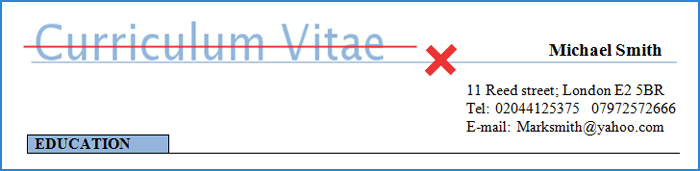
This is a popular one.
Traditionally, CVs were always headed ‘Curriculum Vitae’ or ‘CV’ but this practice has become out of date in modern times, especially since the turn of the century.
Four reasons not to use ‘Curriculum Vitae’ as the header of your CV:
- 1. It’s obvious to the reader what the document is – Julie Gray, a professional CV writer, gave the analogy of labelling a shopping list: “Don’t put ‘Curriculum Vitae’ or ‘CV’ at the top because everyone knows what they’re looking at. You don’t write ‘Shopping List’ above a list of bread, milk, beans and toilet roll; your CV does not need to be labelled either.” ( Get That Job With The Right CV: Teach Yourself, Pg.19 ).
- 2. It’s a waste of valuable space – Remember, your CV should not be longer than two A4 pages so every bit of space on your CV is precious, especially the upper half, of the first page of your CV. Why waste it on meaningless titles that do not add any value to your application?
- 3. It makes locating your CV more difficult – If the header does not contain something unique about you (i.e. your name) it will not be easily identifiable and employers have to work extra hard to try to locate your CV in the pile of other generic CVs. Furthermore, research has shown that employers only spend around 30 seconds reviewing each CV so they definitely don’t have free time to play hide and seek with CVs!
- 4. It’s old-fashioned – Ever heard of the expression ‘move with the times’? It means to change your ideas or behaviour as the world or the situation changes. The ‘Curriculum Vitae’ heading tells the recruiter that the applicant has not moved with the times and is unaware of the latest trends in the recruitment industry.
Blooper: One candidate couldn’t even get the spelling right and actually headed his CV ‘Kuriculam Vitay’! Needless to say, they weren’t invited for a job interview. ( James Innes, The CV book, our definitive guide to writing the perfect CV, Pg.50 ).
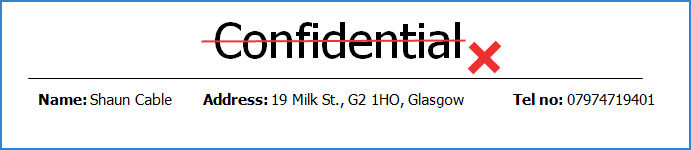
“Confidential” is another heading that recruiters hate to see on CVs! Recruiters are aware that a CV by its very nature will contain some sensitive or personal information so they are unlikely to pass on your CV to people not involved in the recruitment or candidate selection process.
Let’s face it; your CV probably does not contain top-secret or highly sensitive information about artificial intelligence projects or the Pentagon’s secret UFO programs.
It is just one among the many millions of other CVs that are being read and reviewed on a monthly basis during the recruitment process.
It should be assumed that employers treat everyone’s personal details with the utmost care, regardless of whether the documents are labelled “confidential” or not.
- Name – written in big, bold letters and centred on the page.
- Address – written as concisely as possible, consisting only of your house number, street name, city and postcode.
- Telephone number – use your mobile phone so that employers can contact you 24 hours a day, 7 days a week.
- Email address – Use your personal e-mail address rather than your work e-mail address and make sure it’s professional.
- LinkedIn profile (optional).
- Link to your personal website or portfolio (optional).
At the top of the first of your CV, put your full name. It should be in bold type, at a larger font size than the rest of the text and centred on the page to increase the impact.
Leave several lines of white space below this heading, before you list your personal details such as your address, telephone number and email address.
Consider below the CV header of Carlos Norris (NOT related to the legendary Chuck Norris):
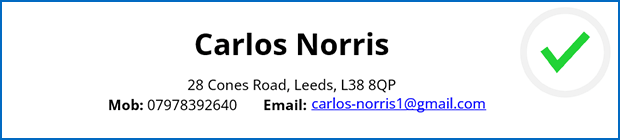
What makes Carlos’s CV heading good?
- By writing his name in big bold letters and centred on the page, he has made it easier for employers to instantly identify who the CV belongs to.
- He has written his contact details in a concise and short format.
- He has not wasted additional valuable space in his CV by writing “Curriculum Vitae”, “Confidential” or “Résumé” at the top of the document.
- 1. Do not CAPITALISE the text of your header as it gives the impression that you’re shouting which is off-putting and it also makes the text more difficult to read.
- 2. Use the name that you are known by rather than your full legal name as it appears on your birth certificate. For example, if you’re known as Ruby Philips it can be quite confusing for others if your CV is entitled, ‘Ruby Karla Sarah Phillips’!
- 3. Do not use nicknames it makes you look less professional in the later stages of the application process when your actual name is required.
- 4. Do not use prefixes such as ‘Name’ or ‘Address’, as these are obvious. It is fine to put ‘Mob:’, ‘Tel:’ or ‘Email:’ in front of your telephone number and email address.
- 1. Use boldface to emphasise key information (i.e. prefixes)
- 2. Use a larger font for your name and normal font for your contact details
- 3. Keep it short and concise; you will secure a job interview based on your qualifications, skills and experience rather than your name or contact details.
It’s not necessary to use different fonts for the heading and main text of your CV, as long as you use other formatting techniques such as boldface and larger font size to contrast between the heading and main text.
The best fonts to use for your CV include Lucida Sans, Helvetica, Arial, Verdana, Cambria and Times New Roman. They are professional, mainstream and easy to read.
If you do decide to use a different font for your headings, your best bets are Verdana or Tahoma of the sans serif typeface families.
For example:
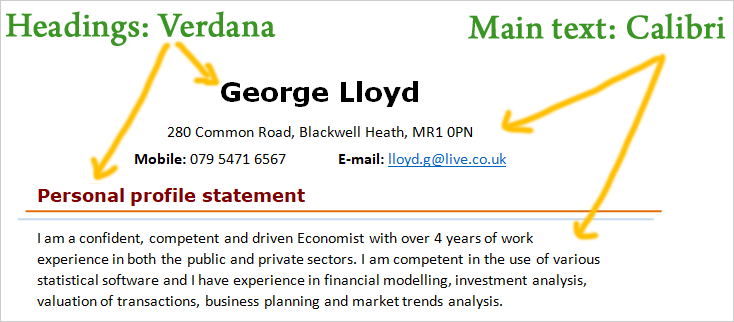
Besides the main heading of your CV, it also requires a number of subheadings for the different sections of the document.
A typical CV format consists of the following sections:
This section contains your name and contact details.
Your personal profile statement is a short statement that outlines your skills, abilities, education and work experience to date. It is an overview of what you can offer to the employer and their organisation.
The achievements section of your CV contains a list of your most important achievements that are relevant to do the job.
You can include a lot of accomplishments in this section, including awards, promotions, excellent grades, increased sales or productivity, etc.
The education section is a summary of your educational background to date. All entries should be in chronological order (i.e. most recent entries first).
You may put this section before or after the work experience section, it depends entirely on where you are in your career for which job you are applying for. As a rule of thumb, place the education section before the employment section if you do not have a lot of relevant work experience.
The work experience section should contain all the relevant work experience that you have to date. This may include work in full-time, part-time, permanent, temporary, paid, unpaid, placements and internships positions.
You can also label this CV subheading as “Employment” or “Employment history.”
The qualifications section contains a list of your qualifications, particularly those that are relevant to the job.
The qualifications section is sometimes combined with the education section. There is no right or wrong way of doing this. You may completely remove this subheading and combine it with the education section with the heading:
“Education and qualifications”
The skills and abilities section is located on the second page of your CV and contains a brief list of your key skills, abilities and competencies.
Examples of skills that you can include in this section are:
- Interpersonal skills
- Organisational skills
- Problem-solving
You can use the hobbies and interests section of your CV to demonstrate that you’re a well-rounded person who is engaged in extracurricular activities and in the community.
The references section should be the last subheading of your CV.
You can either write the complete contact details of your two referees, or you can simply write: “References are available upon request.”
Both methods are acceptable.
- Use boldface to make the subheadings stand out.
- You may use some minimal design features (i.e. thin lines) and colours (black, white, grey and navy blue) to enhance your subheadings and make your CV more visually appealing.
- Keep the font size of the subheadings the same as the main text; too many inconsistencies in the font size can make your CV look cluttered and less professional.
A CV heading is the main thing that a recruiter will see when they review your CV. It should consist of your name – written in large, bold letters and centred on the page – followed by your contact details. It should not be headed ‘CV’, ‘Curriculum Vitae’, ‘résumé or anything else as it’s obvious what the document is.
Furthermore, your CV is made up of different sections so you also need to write subheadings for each of them to make it easier for recruiters to find and absorb key information. You may use boldface and other simple design features to enhance the visual presentation of your CV and make it stand out from the crowd.
Working on your CV? Awesome!
- What personal details to put on a CV (2024 Guide + Examples)
- Lunchtime Supervisor CV: Examples and Best Practices [2024]
- Best CV Personal Profile Examples
- Anesthesiologist Assistant CV Example + 2024 Guide
Over 15,000 amazing people have connected with us - and you're amazing too!
Copyright © 2024 CV Plaza All Rights Reserved
Privacy Overview

10 Most In-Demand Soft Skills to Put on Your Resume
L ong gone are the days when listing hard skills was the best (and oftentimes only) way to get your foot in the door at a prestigious company. While technical knowledge and training will always be important, soft skills (or essentially personality traits) are becoming increasingly important to highlight on your resume. And it makes sense, as more companies prioritize work culture and, therefore, the personalities of those they’re hiring.
But which soft skills are the ones that standout the most on a resume? Using data from Indeed.com, CashNetUSA scoured job ads for 46 predetermined soft skills to find the ones that appeared the most on high-paid jobs that surpassed the 75th percentile of wages in America’s most populated cities as well as each state. These are the soft skills that came out on top.
10. Resilience
Percentage of highly paid jobs requiring the skill: 34.29%
Resilience is a soft skill that highlights your ability to handle stress and challenges that come up at work.
A good example of how to add this to your resume could be, “Showed resilience when leading a team after budget cuts by still delivering work on time and within scope.”
* Data comes from a January 2024 report released by CashNetUSA .
9. Financial Management
Percentage of highly paid jobs requiring the skill: 38.24%
If you’ve ever been in charge of a budget of any size, you can say that you have financial management skills.
For instance, something like “oversaw the financial management of the freelance budget” could work if you hired contractors for a specific project.
8. Innovation
Percentage of highly paid jobs requiring the skill: 39.24%
Sure, this one makes our eyes roll a bit, too, but in today’s fast-paced world, innovation is key. No one wants an employee that stays stagnant or, worse, digs their heels in at the slight mention of change.
You know who’s not stagnant? Someone who “excelled at brainstorming and ideation in the innovation process for [fill in project name].” You get it.
7. Emotional Intelligence
Percentage of highly paid jobs requiring the skill: 43.11%
We’re actually pleasantly surprised with this one. After all, we didn’t think corporations necessarily had it in them to care about this.
Jokes aside, having emotional intelligence is something that makes a good team member and an even better manager. After all, it’s hard to resolve team conflicts without it. The more a company emphasizes a “harmonious work environment,” the more this soft skill will matter.
6. Mentoring
Percentage of highly paid jobs requiring the skill: 47.89%
Here’s another managerial skill that job ads like to use to weed out the haves from the have-nots when it comes to managers. Do you actually enjoy mentoring people or have you just fallen up the corporate ladder into a management position?
True leaders will make mentoring a priority and want to highlight it on their resume.
5. Critical Thinking
Percentage of highly paid jobs requiring the skill: 47.94%
“Critical thinking” or “problem solving” can be put in the same bucket as resilience. How did you handle a challenging situation at work? It’s even better if you have data to back up your claim.
Well, maybe you “demonstrated strong critical-thinking skills when analyzing financial reports and making forecasts for the following quarter.”
4. Presentation Skills
Percentage of highly paid jobs requiring the skill: 56%
Presentation skills are the nature of the beast when it comes to today's Corporate America. That's because lots of today’s high-paying jobs require working with cross-functional teams and being able to explain your work in easy, digestible terms.
Think someone on a data science team explaining their findings to a marketing team. Along with "presentation skills," you could also add the specific presentation tools or software you use for your presentations on your resume.
3. Persuasion
Percentage of highly paid jobs requiring the skill: 57.41%
Persuasion sounds rather seductive, but it's crucial when trying to get specific projects across the finish line.
It's also a term that's used a lot in marketing when talking about "persuasive marketing skills" required to communicate well with a customer audience.
2. Negotiation
Percentage of highly paid jobs requiring the skill: 58.26%
This skill goes back to business basics. Proper negotiation skills come in handy in any aspect of life, whether you're negotiating a $1 billion merger or whether or not your toddler can have dessert for breakfast.
That said, it's a skill that takes time to hone — which is why it's considered all the more valuable.
1. Strategic Thinking
Percentage of highly paid jobs requiring the skill: 64.77%
Strategic thinking is essentially a combination of innovation and critical thinking, but the best way to incorporate this keyword on your resume is by using the CAR (challenge, action, result) technique.
You could say something like, "Used strategic thinking skills by analyzing user engagement data and running an A/B test that resulted in increased engagement of 20 percent."
For more resume advice, check out "How to Make Your Resume Shine."


Online Students
For All Online Programs
International Students
On Campus, need or have Visa
Campus Students
For All Campus Programs
What is a CV?

Job searching and submitting online applications can feel like a never-ending performance featuring your professional skills and knowledge. If you're starting to identify more as a member of the chorus than the lead character, make sure you’re referencing the proper script.
A career-seeking superstar should understand the difference between a CV and a resume.
So, what is a CV?
Like a resume, a CV is a document outlining your professional experience. In contrast, a CV provides substantial detail where a resume may not and can be more relevant to specific career sectors and geographic location. Think of a CV like a feature-length documentary while a resume is more of a commercial preview . Certain opportunities you seek may require the CV for a more expansive exploration of your education, professional experience, achievements, interests and skills.
What Does CV Stand For?
To discover what CV stands for, open the binding of your Latin reference guide. The unabbreviated version is “Curriculum Vitae” which translates to “Course of Life.”
If you do not already diligently document your accomplishments, consider drafting a CV for yourself. This can be a living and breathing list of what you have done and currently do as you progress through the years. The list should relate to your passions, interests and every step forward leading you to the future you deserve.
Ask yourself these questions:
- Have you completed a new academic credential?
- Have you had a job or internship relevant to your passions and interests?
- Do you possess specific skills gained throughout your educational and professional experience?
- Did you publicly publish an article, research paper or other professional media?
- Did you serve as a contributor on a research project or industry presentation?
- Have you won an award, formal recognition or a merit scholarship?
- Are you affiliated as a dedicated volunteer with a nonprofit organization?
Keep your list updated and continue to add to it as each achievement materializes. This is your course of life. Your CV is a professional celebration of you. Toot that horn!
If at some point you need to submit your CV for a career-related opportunity, you will not mistakenly forget and forgo any of the impressive details along the way.
How Do You Write a Simple CV?
As you draft or update your list of accomplishments for a CV, imagine yourself receiving a V ery I mportant P rofessional award. The award presenter lists achievements throughout your life thus far and plans to leave no relevant stone unturned. To deliver a clear message, your gathered CV content should follow an easy-to-understand format.

Dugan said most of her work related to CV advising is with graduate students or professionals in the nonprofit space, seeking a career in academia or research sectors. Other instances occur when her advisees are considering international employment where use of the CV is more commonplace. Be aware that the term CV could also be interchangeably referenced with the term resume outside of the United States. So, it’s important to clarify with the recruiter or relevant hiring contact about which document is preferred prior to submitting your application.
In her CV template used to support SNHU students and alumni, Dugan suggests the following outline to organize academic and occupational accolades:
Contact Information
Include your full name, general location information, and the methods to reach you within the first block of text in your document. If the hiring team would like to speak with you, the information will be easily accessible and clear:
FIRST & LAST NAME City, State Zip PHONE (555) 123-4567 • [email protected]
Tip: Make sure your provided email address is professional – [email protected] may be cute, but likely will not leave the most effective impression when applying for an established career opportunity.
Desired Job Title
Professional profile.
This section serves as your elevator pitch to set the stage for what is to come in the remainder of the CV document:
An enthusiastic adult teaching professional with a superb record of student support and student focus. A real passion for explaining curriculum requirements and working with a diverse student population. Committed to supporting and retaining students, adhering to institution’s mission and values, and capable of effectively collaborating with students, faculty, and administration.
Plan to include the two most recently completed educational credentials, plus any that are specifically related to the desired role:
Master of Arts in English , July 2023 Southern New Hampshire University, Manchester, NH GPA 3.7, President’s List
Bachelor of Arts in English, Professional Writing , May 2010 Southern New Hampshire University, Manchester, NH
Tip: Academic history should be listed in reverse-chronological order. If you’ve completed a bachelor’s degree or higher, the mention of obtaining your high school diploma or equivalent is unnecessary.
Qualifications
Create concise bullets to share an overview of your acquired skills as they relate to the available opportunity:
- Excellent written/verbal communication skills
- Ability to evaluate student performance, support students at varied levels in on-site or online settings
- Familiar with the facilitation of lectures and discussions in an online academic arena
- Knowledge in developing course material to ensure success in English Composition classes
- Knowledge of MLA, APA, and Chicago Manual of Style
Teaching Experience
If you possess specific professional experience closely related to the desired job title, include the details in a separate section to call out those skills:
English Language Instructor (ESL) , 2014-Present The Genesis Center, Providence, RI
- Designed ESL onsite/online curriculum to accommodate adult students with varying levels of experience
- Successfully encouraged students to actively participate by creating a nurturing classroom environment
Tip: Highlight the subjects, topics and demographics or populations influenced by your knowledge and skills when seeking careers in academia or related grant-funded research applications.
Relevant Experience
Pull from other professional roles where your practical experience might be appropriate for the desired job title, creatively addressing soft skills like public speaking, mentorship or teamwork:
Office Manager , 2008-2014 The Home Group, Manchester, NH
- Effectively instructed new employees on safety standards and operating procedures
- Developed training manuals, presentations, and employee assessments for diverse audiences
- Identified barriers to employee success and used various strategies to overcome obstacles
- Collaborated with management to determine training needs
Tip: Follow a reverse-chronological format and try to use measurable details whenever possible as you bullet your relevant experience. You can mention dollar amounts or percentages, number of direct reports, grant funds awarded, etc. Make your past and possible impact crystal and quantifiably clear.
Honors and Awards
This section houses the list for any formal recognition received from industries or organizations where you’ve made an impressionable impact:
New England Most Innovative Instructor, 2021
Literacy in Action Grant, 2017
Teach for America IGNITE Fellowship, 2012
Greater Boston Chamber of Commerce Citizen of the Year, 2009
Publications and Presentations
Contributions to the field in the form of published work, research or presentations should be included to showcase the expertise and passion you possess for related topics and themes:
Freelance Writer , 2009-2013
- Multiple articles published. Able to proofread, research, blog, and use social media marketing skills
- Able to manage grammar, typographical, compositional errors, and multi-task to meet deadlines
OR cite each publication, project or presentation in an accepted citation format (i.e. MLA or APA):
Smith, Jane. Engaging English Speakers in Education . ABC Publishing, (forthcoming).
Smith, Jane. “Evolution of the English Language.” International Journal of LMNOP Writing , vol. 2, no. 4, June 2020, pp. 40-45.
Smith, Jane. “Making an Impact in Adult Education through Volunteering.” Civic Innovations, Literacy in Action Conference, 15 February 2016, InterContinental Hotel, Boston, MA. Conference Presentation.
Affiliations and Memberships
Include any honor societies, professional associations in which you are a member, and other related volunteer work that highlight your interests and extracurricular activities:
Tutor and Teaching Assistant , 2007-Present Adult Education and Literacy Coalition Volunteer, Boston, MA
- Assist teachers in a community-based environment helping adults earn their general equivalency diplomas
Scholarship Fund Committee Member , 2006 – Present Greater Boston Chamber of Commerce Volunteer, Boston, MA
- Review applicant essay submissions to select an annual award recipient of $2,000 scholarship toward professional development in the teaching profession
Technical Skills
Finally, note the hard skills such as software or languages collected within your toolbox of knowledge:
MS Office, Moodle, Blackboard, Adobe Connect, Basic Course Design Concepts, Google Drive, and other Scholarly Databases / Library Resources
What is the Correct CV Format?
While the above-mentioned sections are helpful for writing a simple CV, be sure to do your research. When reviewing opportunities that request a CV, investigate whether the institution or organization provides a template for you to follow in the application overview or careers page on their website.

You can also review the types of research the academic team has been involved with before and during their tenure. These could serve as inspiration for examples of accolades and research interests you may want to expand upon moving forward in your own career path.
Tip: Check out some of the SNHU faculty leadership team’s academic and research interests and compare them with your own achievements and interests as you consider your professional goals.
For other opportunities in academia or research that may require a CV, stop by LinkedIn as well to seek out professionals who have worked or are working at organizations of interest – you may be able to find their CV uploaded and available for public review.
Test Your CV Knowledge
As you start to be able to answer the question of “What is a CV,” review the knowledge check below to test your newfound CV expertise:
Q: What does CV stand for?
A: Curriculum Vitae, or “Course of Life” in Latin
Q: If I’m applying for an office job abroad, should I have a CV or a resume?
A: CV and resume are sometimes used as interchangeable terms in countries other than the United States. Especially for an international corporate-related position, if you’re asked for a CV, check if it actually refers to the one-to-two-page resume snapshot or in fact requires a full CV document.
Q: Should I include certifications and awards on my CV?
A: Yes! If you were recognized professionally and it is relevant to your experience, you should absolutely include that on a CV. Your CV is a reflection of all that you’ve accomplished in your academic and career experience, so don’t be afraid to brag.
Q: What if I don’t have enough experience to fill in a whole CV?
A: Every CV is unique to the candidate’s specific experience. As you tally your achievements thus far with the outline provided and realize it only populates one page, that is still a great start. Although CVs are typically two-to-three or more pages in length, dig deep and remember what you can to get the document going. Create that simple outline and fill in more as you go along. Soon enough, your CV will be chock-full with your impressive repertoire.
Q: Should I start to use a CV instead of a resume to apply to jobs?
A: Although both documents provide a professional overview of your experience, let the job description and application requirements guide you. Typically, if a job application asks for a resume, then you should submit a resume document. The CV is more geared toward certain career sectors like academia and research and is rarely requested in the United States for most professional roles. Learn how to write an effective resume .
Final Thoughts
A second definition of CV should be Confidence Vault. Keep it close to you and always keep it updated. As you list your ongoing achievements, be proud of everything you can and will bring to this world. Each little step is a rung on the ladder of your future. Shine bright and look forward to the featured presentation of your professional premiere.
Online. On campus. Choose your program from 200+ SNHU degrees that can take you where you want to go.

Explore more content like this article

What Jobs Can You Get with a Bachelor’s Degree?

From Application to Offer: 5 Steps on How to Get the Job

Curriculum Vitae (CV) vs. Resume: What's the Difference?
About southern new hampshire university.

SNHU is a nonprofit, accredited university with a mission to make high-quality education more accessible and affordable for everyone.
Founded in 1932, and online since 1995, we’ve helped countless students reach their goals with flexible, career-focused programs . Our 300-acre campus in Manchester, NH is home to over 3,000 students, and we serve over 135,000 students online. Visit our about SNHU page to learn more about our mission, accreditations, leadership team, national recognitions and awards.
FAQs on Volunteering and Career Growth

What Work Skills Can I Learn By Volunteering?
The possibilities are endless. Volunteer opportunities can help you learn skills such as budgeting, food service, working on a computer and more. You can also learn soft skills , or skills that can be transferred to many jobs such as leadership, networking and problem solving.
You can learn various skill sets depending on where you volunteer. For example, if you volunteer at a thrift store, you may learn customer service, organization, and cashier skills. You may also pick up communication and teamwork skills as you work with other people. More in-demand job skills you can learn by volunteering include:
- Public speaking
- Clerical tasks
- Fundraising
- Time management
- Multitasking
Where Should I Volunteer?
If you want your volunteer work to directly enhance your career, it’s a good idea to find a placement where you can learn or improve specific job skills. For example, if you want to gain skills for a career in education, explore opportunities in schools, youth community centers or tutoring organizations. You may be able get experience while working closely with an educator and possibly find a mentor . Visit the U.S. Department of Education for volunteer opportunities in education. If you’re interested in a career in event planning, many nonprofit organizations and event venues need volunteers in all areas. National nonprofits such as the American Cancer Society and the Alzheimer’s Association host events year-round where volunteers are needed.
Can Volunteer Work Fill Employment Gaps on a Resume?
Yes. Volunteer work is a great activity to add to your resume during the times you were unemployed. It shows a potential employer that you kept busy and had a real desire to contribute. If you can show that you were productive and learned work skills, it gives an employer a broader view of what you may bring to their company or organization. Even if your volunteer work does not directly relate to your career, it still can help, not only on your resume, but in your community!
Can Volunteering Actually Get Me a Job?
It is possible, but not guaranteed. Volunteering can help you meet community members and neighbors who may have contacts in your career area. Share your career goals with people who have similar interests or are employed in your field. You can also share your career goals with the staff at your volunteer location, if it’s a place you’d like to work. The staff may keep you in mind for future job openings, paid internships, or even apprenticeships if available.
Volunteering can not only help you give back to your community, but it can have a positive impact on your career. Here are a few resources for virtual and on-site listings to get started!
- Volunteermatch
- Points of Light
- Volunteer.gov
How Can Ticket to Work Help?
Social Security’s Ticket to Work (Ticket) Program supports career development for people ages 18 through 64 who receive Social Security disability benefits (SSDI/SSI) and want to work. Through this free and voluntary program, eligible participants can work with service providers to receive the service and supports they need to find and maintain employment as they move toward financial independence through work.
Through the Ticket Program, a service provider such as an Employment Network (EN) , can help determine where you may need additional skills and documented experiences. They can help you choose volunteer roles that can build your resume.
To learn more about the Ticket Program, visit choosework.ssa.gov or call the Ticket to Work Help Line at 1-866-968-7842. For callers who are deaf, hard of hearing or have a speech disability, call our TTY at 1-866-833-2967 (TTY). Hours are Monday through Friday, 8 a.m. to 8 p.m. ET. You can also learn more by registering for a free, online Work Incentives Seminar Event webinar. Or text TICKET to 1-571-489-5292 to receive Ticket Program texts. Standard messaging rates may apply, and you can opt out at any time.
- Choosing A Provider (15)
- Events (115)
- Financial Independence (58)
- Find A Job (254)
- Government Programs (71)
- Podcasts (0)
- Service Provider Resources (20)
- Success on the Job (99)
- Success Stories (18)
- Ticket to Work (138)
- Work Incentives (26)
- Young Adults (12)
- Financial (1)
- Success (1)
- Kreyòl Ayisyen

CFPB v. Think Finance, LLC
We are the Consumer Financial Protection Bureau (CFPB), a federal government agency that enforces laws that protect consumers.
In 2017, the CFPB sued Think Finance, LLC and six subsidiaries (collectively, the “Think Finance Entities”). For years, the Think Finance Entities managed three lenders: Mobiloans, Great Plains Lending, and Plain Green Lending. The Bureau’s lawsuit alleged that these businesses deceived people and broke licensing and lending requirements. As a result, their loans in 17 states are considered illegal, void, and uncollectable, according to the Bureau’s lawsuit. The Bureau’s lawsuit also stated that the Think Finance Entities helped two debt collection companies illegally collect loans.
Victim compensation
The cfpb has contracted with epiq systems to administer payments for this case and answer consumers' questions. for questions related to this case, please:.
- Call: 1-888-557-1865
- Email: [email protected]
- Write: CFPB v. Think Finance, LLC, P.O. Box 5290, Portland, OR 97208-5290
Important dates
May 14th, 2024 – Ongoing: Distribution
More information about the case
Read the court order
Read the press release
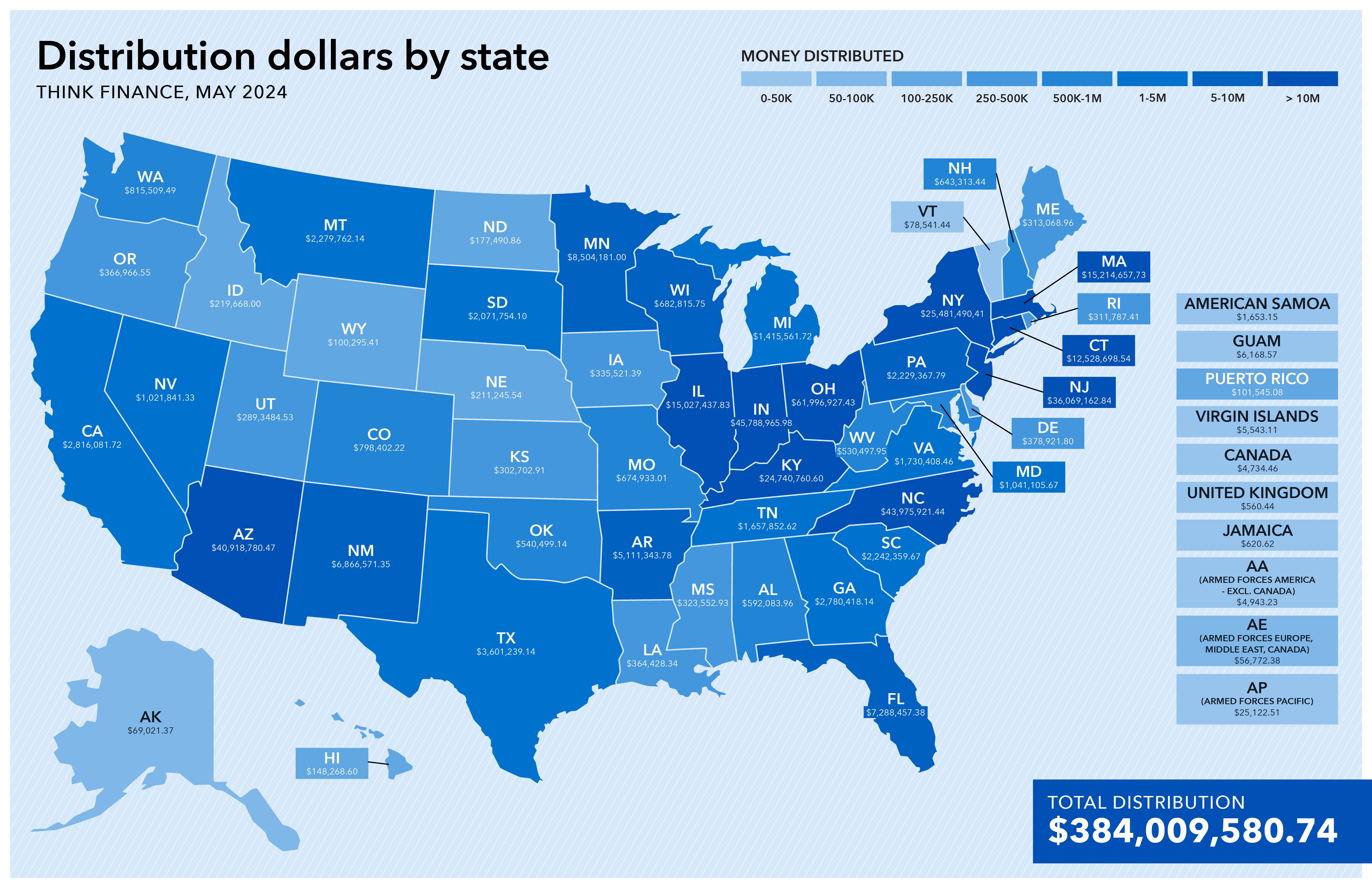
View full size image
A .gov website belongs to an official government organization in the United States.
A lock ( ) or https:// means you've safely connected to the .gov website. Share sensitive information only on official, secure websites.
- About Mild TBI and Concussion
- After a Mild TBI or Concussion
- Health Disparities in TBI
- Comparing Head Impacts
- Clinical Guidance
- Mild Traumatic Brain Injury Management Guideline
- Resources for Health Care Providers
Traumatic Brain Injury & Concussion

About Moderate and Severe TBI

Preventing TBI
Symptoms of Mild TBI and Concussion

Where to Get Help

Facts About TBI
For Medical Professionals

Clinical Guidance for Pediatric mTBI

Health Care Provider Resources
CDC Programs

HEADS UP Online Training Courses
National Concussion Surveillance System
Core State Injury Prevention Program (Core SIPP)
A traumatic brain injury, or TBI, is an injury that affects how the brain works. TBI is a major cause of death and disability in the United States.
For Everyone
Health care providers.
Advertisement
Supported by
There’s a New Covid Variant. What Will That Mean for Spring and Summer?
Experts are closely watching KP.2, now the leading variant.
- Share full article

By Dani Blum
For most of this year, the JN.1 variant of the coronavirus accounted for an overwhelming majority of Covid cases . But now, an offshoot variant called KP.2 is taking off. The variant, which made up just one percent of cases in the United States in mid-March, now makes up over a quarter.
KP.2 belongs to a subset of Covid variants that scientists have cheekily nicknamed “FLiRT,” drawn from the letters in the names of their mutations. They are descendants of JN.1, and KP.2 is “very, very close” to JN.1, said Dr. David Ho, a virologist at Columbia University. But Dr. Ho has conducted early lab tests in cells that suggest that slight differences in KP.2’s spike protein might make it better at evading our immune defenses and slightly more infectious than JN.1.
While cases currently don’t appear to be on the rise, researchers and physicians are closely watching whether the variant will drive a summer surge.
“I don’t think anybody’s expecting things to change abruptly, necessarily,” said Dr. Marc Sala, co-director of the Northwestern Medicine Comprehensive Covid-19 Center in Chicago. But KP.2 will most likely “be our new norm,’” he said. Here’s what to know.
The current spread of Covid
Experts said it would take several weeks to see whether KP.2 might lead to a rise in Covid cases, and noted that we have only a limited understanding of how the virus is spreading. Since the public health emergency ended , there is less robust data available on cases, and doctors said fewer people were using Covid tests.
But what we do know is reassuring: Despite the shift in variants, data from the C.D.C. suggests there are only “minimal ” levels of the virus circulating in wastewater nationally, and emergency department visits and hospitalizations fell between early March and late April.
“I don’t want to say that we already know everything about KP.2,” said Dr. Ziyad Al-Aly, the chief of research and development at the Veterans Affairs St. Louis Healthcare System. “But at this time, I’m not seeing any major indications of anything ominous.”
Protection from vaccines and past infections
Experts said that even if you had JN.1, you may still get reinfected with KP.2 — particularly if it’s been several months or longer since your last bout of Covid.
KP.2 could infect even people who got the most updated vaccine, Dr. Ho said, since that shot targets XBB.1.5, a variant that is notably different from JN.1 and its descendants. An early version of a paper released in April by researchers in Japan suggested that KP.2 might be more adept than JN.1 at infecting people who received the most recent Covid vaccine. (The research has not yet been peer-reviewed or published.) A spokesperson for the C.D.C. said the agency was continuing to monitor how vaccines perform against KP.2.
Still, the shot does provide some protection, especially against severe disease, doctors said, as do previous infections. At this point, there isn’t reason to believe that KP.2 would cause more severe illness than other strains, the C.D.C. spokesperson said. But people who are 65 and older, pregnant or immunocompromised remain at higher risk of serious complications from Covid.
Those groups, in particular, may want to get the updated vaccine if they haven’t yet, said Dr. Peter Chin-Hong, an infectious disease specialist at the University of California, San Francisco. The C.D.C. has recommended t hat people 65 and older who already received one dose of the updated vaccine get an additional shot at least four months later.
“Even though it’s the lowest level of deaths and hospitalizations we’ve seen, I’m still taking care of sick people with Covid,” he said. “And they all have one unifying theme, which is that they’re older and they didn’t get the latest shot.”
The latest on symptoms and long Covid
Doctors said that the symptoms of both KP.2 and JN.1 — which now makes up around 16 percent of cases — are most likely similar to those seen with other variants . These include sore throat, runny nose, coughing, head and body aches, fever, congestion, fatigue and in severe cases, shortness of breath. Fewer people lose their sense of taste and smell now than did at the start of the pandemic, but some people will still experience those symptoms.
Dr. Chin-Hong said that patients were often surprised that diarrhea, nausea and vomiting could be Covid symptoms as well, and that they sometimes confused those issues as signs that they had norovirus .
For many people who’ve already had Covid, a reinfection is often as mild or milder than their first case. While new cases of long Covid are less common now than they were at the start of the pandemic, repeat infections do raise the risk of developing long Covid, said Fikadu Tafesse, a virologist at Oregon Health & Science University. But researchers are still trying to determine by how much — one of many issues scientists are trying to untangle as the pandemic continues to evolve.
“That’s the nature of the virus,” Dr. Tafesse said. “It keeps mutating.”
Dani Blum is a health reporter for The Times. More about Dani Blum

IMAGES
VIDEO
COMMENTS
First, create a separate section in your resume for listing your presentations. For instance, format your presentations underneath your work experience, educational background and any additional information relevant to the job (like volunteer experience or paid internships). 2. Place the most relevant presentation first.
1. Include the presentation title. First and foremost, start by including the presentation title. You could also distinguish the text by using boldface, to make it stand out more on your resume/CV. If the presentation has a long title, you could shorten it to briefly illustrate what your presentation is about. 2.
full HD 16:9 animation. CV PowerPoint resume templates from Envato Elements allow you to create your PPT CV within minutes. A fully customizable PowerPoint CV template will simplify personalization. Show your skills and professional experience with the right PowerPoint resume presentation. Let your expertise stand out from the crowd!
If the title is too long to reasonably include in the CV, shorten it to convey the topic of your presentation. End the section with a period. 5. Write the event or conference name. Once you add the title, add the event's name and the location where the presentation occurred.
1: Tips for Listing Presentations on Your CV. Formatting Matters: Create a dedicated section for presentations, categorizing them by relevance or theme. Be Specific: Include the title of the ...
Finish with Achievements or Awards. Finally, wrap up the content in your PowerPoint resume or CV with a section that outlines awards or achievements. This is a great way to leave a strong impression at the end of the slide deck. Things to include are certifications, awards, publications or grants, and key work-related honors.
The following steps will guide you on how to write a resume PowerPoint presentation that'll surely help you in landing your dream job: Step 1. Choose From 3 Formats. The first step in making a resume, traditionally or in PowerPoint, is choosing the right resume format for you. Your resume format will determine how you relay certain details ...
Introduction. Begin with an overview of who you are. As the unwritten rule of presentations goes, too much text will kill a design. So keep this section concise; three to four sentences with a maximum of 35 words should suffice. Start with a good impression by taking this opportunity to outline your best qualifications and skills.
Add your city and state/country. If you plan to relocate for the job or want a remote position, make sure to specify so on your CV. Optional Information. Job title. Include your professional title underneath your name. Write it down word for word, whether it's "Digital Marketing Specialist" or "Senior Copywriter.".
Delivery. This is the public side of your presentation, what the people in the meeting or conference room will actually hear and see. An effective delivery consists of a confident, positive tone, carefully-placed pauses, clarity, and a final summary and question time. Follow-up. Presentations don't end with the meeting.
Create a Resume in Minutes with Professional Resume Templates. CHOOSE THE BEST TEMPLATE - Choose from 15 Leading Templates. No need to think about design details. USE PRE-WRITTEN BULLET POINTS - Select from thousands of pre-written bullet points. SAVE YOUR DOCUMENTS IN PDF FILES - Instantly download in PDF format or share a custom link.
3. Present an education section. Your CV education section can provide value by listing relevant modules or extracurricular activities that prove you have effective presentation skills. If you have several years of experience, just list your highest level of education and move on.
Presentations and Papers. This section should follow formatting rules for your field. Most fields will use APA style formatting. Please refer to apa.org for formatting guidelines or visit the Walden University Writing Center's APA Style page. Use this section to document your professional presentations, including papers or poster sessions at ...
Top ↑ Academic CV Example How to Format an Academic CV Academic CV Vs Resume 11 Academic CV Layout Tips Academic CV Templates What to Include in an Academic CV #1. Contact Information #2. Personal Statement or Research Objective #3. Education #4. Professional Appointments #5.
Resume presentation templates are pre-made, visually engaging and interesting presentation templates that can be used as a mode of self-introduction for a new potential job. A well-crafted resume template for a PowerPoint or Google Slides presentation can help the candidate to save a lot of manual hours by reusing a pre-made template to fill ...
The following are the circumstances in which your CV format might change: The type of job (and in which sector) you are applying for; ... The layout and presentation of your CV is a critical part of writing a perfect CV which will result in getting into interviews. You may have the best education, work experience and skills but if your CV ...
By content type . Marketing Plan Calendar & Weather Background ... Download the Optician Resume presentation for PowerPoint or Google Slides. Having a good CV can make all the difference in landing your dream job. It's not just a piece of paper, it's your chance to showcase your skills, experience, and personality. ...
Nous vous proposons dans cet article, 4 modèles de présentation de CV efficaces pour vous inspirer et décrocher à coup sûr un entretien d'embauche pour l'emploi de vos rêves. Présentation de CV classique. Présentation de CV moderne. Présentation de CV originale. Présentation de CV en anglais.
The curriculum vitae (CV) is the most significant document in your academic application packet. ... presentations, or other activities, you may include a statement to this effect in this section ... For each entry, include degree type, field of study, school, location, and graduation date. You can decide, based on relevance, if you want to ...
Components of an effective CV heading. Name - written in big, bold letters and centred on the page.; Address - written as concisely as possible, consisting only of your house number, street name, city and postcode.; Telephone number - use your mobile phone so that employers can contact you 24 hours a day, 7 days a week.; Email address - Use your personal e-mail address rather than your ...
Think someone on a data science team explaining their findings to a marketing team. Along with "presentation skills," you could also add the specific presentation tools or software you use for ...
The unabbreviated version is "Curriculum Vitae" which translates to "Course of Life.". If you do not already diligently document your accomplishments, consider drafting a CV for yourself. This can be a living and breathing list of what you have done and currently do as you progress through the years.
You need high-quality business presentation software to take your slides to the next level. Some of the best presentation software include Visme, Haiku Deck, Prezi, Microsoft Powerpoint, Canva and Google Slides. In this comparison guide, we'll analyze each of these tools and many more to understand what the difference is between them so you ...
Tips for writing a CV Here are some tips for creating a comprehensive CV: Choose the right format All three common formats —chronological, functional and combination—will work for a CV, but consider the combination. This CV type is a hybrid of the chronological and functional formats and allows adequate space for details about both your professional and educational history, as well as your ...
Learn More. To learn more about the Ticket Program, visit choosework.ssa.gov or call the Ticket to Work Help Line at 1-866-968-7842. For callers who are deaf, hard of hearing or have a speech disability, call our TTY at 1-866-833-2967 (TTY). Hours are Monday through Friday, 8 a.m. to 8 p.m. ET.
Victim compensation. The CFPB has contracted with Epiq Systems to administer payments for this case and answer consumers' questions. For questions related to this case, please: Call: 1-888-557-1865. Email: [email protected]. Write: CFPB v. Think Finance, LLC, P.O. Box 5290, Portland, OR 97208-5290.
Nov. 6, 2023. Mild Traumatic Brain Injury Management Guideline. View clinical recommendations for diagnosis and management of adults with mild TBI. Apr. 29, 2024. Health Care Provider Resources. View resources to manage and prevent concussions. Apr. 15, 2024.
Doctors said that the symptoms of both KP.2 and JN.1 — which now makes up around 16 percent of cases — are most likely similar to those seen with other variants. These include sore throat ...