
Academic Essay: From Basics to Practical Tips

Has it ever occurred to you that over the span of a solitary academic term, a typical university student can produce sufficient words to compose an entire 500-page novel? To provide context, this equates to approximately 125,000 to 150,000 words, encompassing essays, research papers, and various written tasks. This content volume is truly remarkable, emphasizing the importance of honing the skill of crafting scholarly essays. Whether you're a seasoned academic or embarking on the initial stages of your educational expedition, grasping the nuances of constructing a meticulously organized and thoroughly researched essay is paramount.
Welcome to our guide on writing an academic essay! Whether you're a seasoned student or just starting your academic journey, the prospect of written homework can be exciting and overwhelming. In this guide, we'll break down the process step by step, offering tips, strategies, and examples to help you navigate the complexities of scholarly writing. By the end, you'll have the tools and confidence to tackle any essay assignment with ease. Let's dive in!
Types of Academic Writing
The process of writing an essay usually encompasses various types of papers, each serving distinct purposes and adhering to specific conventions. Here are some common types of academic writing:
.webp)
- Essays: Essays are versatile expressions of ideas. Descriptive essays vividly portray subjects, narratives share personal stories, expository essays convey information, and persuasive essays aim to influence opinions.
- Research Papers: Research papers are analytical powerhouses. Analytical papers dissect data or topics, while argumentative papers assert a stance backed by evidence and logical reasoning.
- Reports: Reports serve as narratives in specialized fields. Technical reports document scientific or technical research, while business reports distill complex information into actionable insights for organizational decision-making.
- Reviews: Literature reviews provide comprehensive summaries and evaluations of existing research, while critical analyses delve into the intricacies of books or movies, dissecting themes and artistic elements.
- Dissertations and Theses: Dissertations represent extensive research endeavors, often at the doctoral level, exploring profound subjects. Theses, common in master's programs, showcase mastery over specific topics within defined scopes.
- Summaries and Abstracts: Summaries and abstracts condense larger works. Abstracts provide concise overviews, offering glimpses into key points and findings.
- Case Studies: Case studies immerse readers in detailed analyses of specific instances, bridging theoretical concepts with practical applications in real-world scenarios.
- Reflective Journals: Reflective journals serve as personal platforms for articulating thoughts and insights based on one's academic journey, fostering self-expression and intellectual growth.
- Academic Articles: Scholarly articles, published in academic journals, constitute the backbone of disseminating original research, contributing to the collective knowledge within specific fields.
- Literary Analyses: Literary analyses unravel the complexities of written works, decoding themes, linguistic nuances, and artistic elements, fostering a deeper appreciation for literature.
Our essay writer service can cater to all types of academic writings that you might encounter on your educational path. Use it to gain the upper hand in school or college and save precious free time.
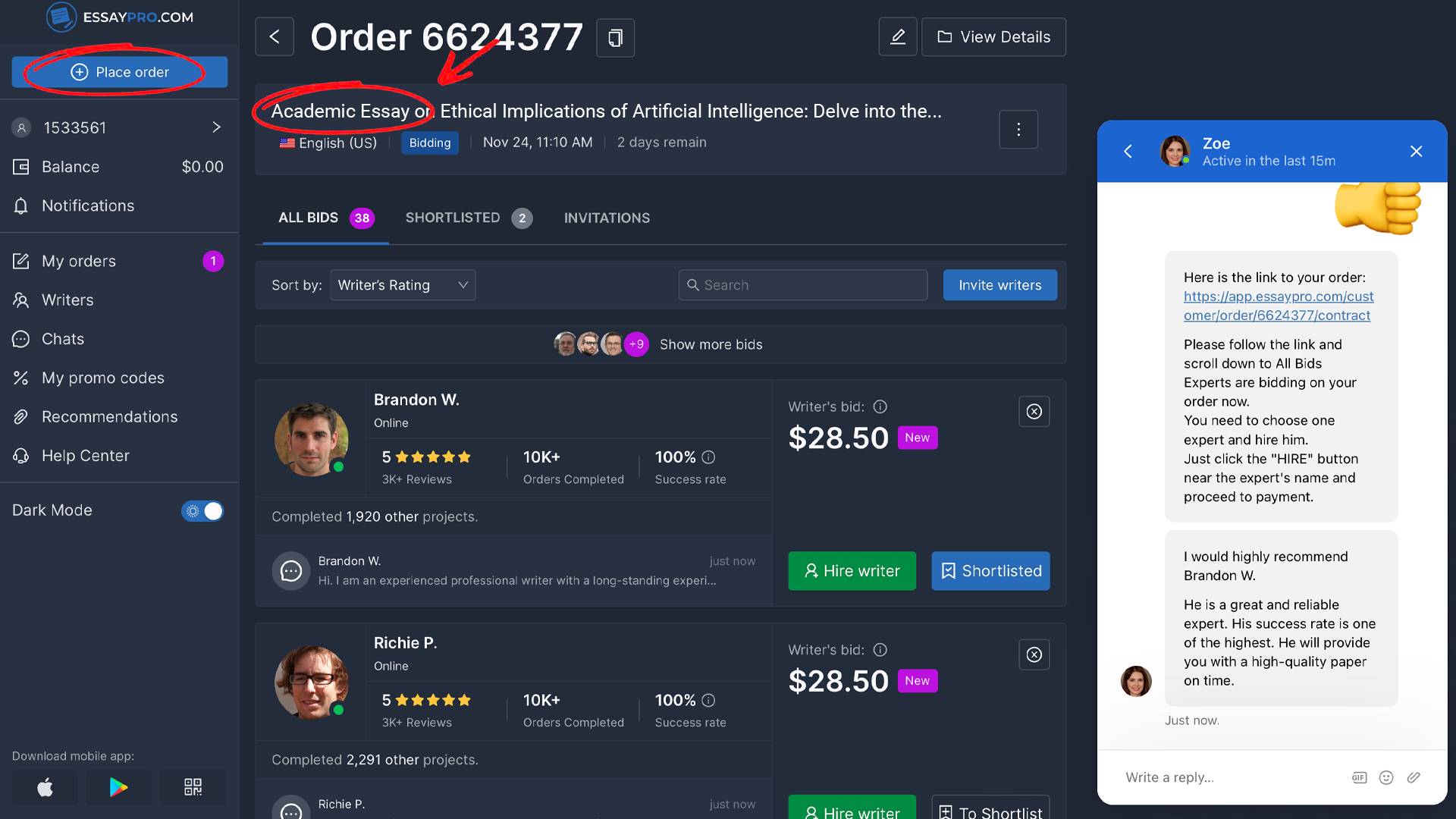
Essay Writing Process Explained
The process of how to write an academic essay involves a series of important steps. To start, you'll want to do some pre-writing, where you brainstorm essay topics , gather information, and get a good grasp of your topic. This lays the groundwork for your essay.
Once you have a clear understanding, it's time to draft your essay. Begin with an introduction that grabs the reader's attention, gives some context, and states your main argument or thesis. The body of your essay follows, where each paragraph focuses on a specific point supported by examples or evidence. Make sure your ideas flow smoothly from one paragraph to the next, creating a coherent and engaging narrative.
After the drafting phase, take time to revise and refine your essay. Check for clarity, coherence, and consistency. Ensure your ideas are well-organized and that your writing effectively communicates your message. Finally, wrap up your essay with a strong conclusion that summarizes your main points and leaves a lasting impression on the reader.
How to Prepare for Essay Writing
Before you start writing an academic essay, there are a few things to sort out. First, make sure you totally get what the assignment is asking for. Break down the instructions and note any specific rules from your teacher. This sets the groundwork.
Then, do some good research. Check out books, articles, or trustworthy websites to gather solid info about your topic. Knowing your stuff makes your essay way stronger. Take a bit of time to brainstorm ideas and sketch out an outline. It helps you organize your thoughts and plan how your essay will flow. Think about the main points you want to get across.
Lastly, be super clear about your main argument or thesis. This is like the main point of your essay, so make it strong. Considering who's going to read your essay is also smart. Use language and tone that suits your academic audience. By ticking off these steps, you'll be in great shape to tackle your essay with confidence.
Academic Essay Example
In academic essays, examples act like guiding stars, showing the way to excellence. Let's check out some good examples to help you on your journey to doing well in your studies.
Academic Essay Format
The academic essay format typically follows a structured approach to convey ideas and arguments effectively. Here's an academic essay format example with a breakdown of the key elements:

Introduction
- Hook: Begin with an attention-grabbing opening to engage the reader.
- Background/Context: Provide the necessary background information to set the stage.
- Thesis Statement: Clearly state the main argument or purpose of the essay.
Body Paragraphs
- Topic Sentence: Start each paragraph with a clear topic sentence that relates to the thesis.
- Supporting Evidence: Include evidence, examples, or data to back up your points.
- Analysis: Analyze and interpret the evidence, explaining its significance in relation to your argument.
- Transition Sentences: Use these to guide the reader smoothly from one point to the next.
Counterargument (if applicable)
- Address Counterpoints: Acknowledge opposing views or potential objections.
- Rebuttal: Refute counterarguments and reinforce your position.
Conclusion:
- Restate Thesis: Summarize the main argument without introducing new points.
- Summary of Key Points: Recap the main supporting points made in the body.
- Closing Statement: End with a strong concluding thought or call to action.
References/Bibliography
- Cite Sources: Include proper citations for all external information used in the essay.
- Follow Citation Style: Use the required citation style (APA, MLA, Chicago, etc.) specified by your instructor.
- Font and Size: Use a standard font (e.g., Times New Roman, Arial) and size (12-point).
- Margins and Spacing: Follow specified margin and spacing guidelines.
- Page Numbers: Include page numbers if required.
Adhering to this structure helps create a well-organized and coherent academic essay that effectively communicates your ideas and arguments.
Ready to Transform Essay Woes into Academic Triumphs?
Let us take you on an essay-writing adventure where brilliance knows no bounds!
How to Write an Academic Essay Step by Step
Start with an introduction.
The introduction of an essay serves as the reader's initial encounter with the topic, setting the tone for the entire piece. It aims to capture attention, generate interest, and establish a clear pathway for the reader to follow. A well-crafted introduction provides a brief overview of the subject matter, hinting at the forthcoming discussion, and compels the reader to delve further into the essay. Consult our detailed guide on how to write an essay introduction for extra details.
Captivate Your Reader
Engaging the reader within the introduction is crucial for sustaining interest throughout the essay. This involves incorporating an engaging hook, such as a thought-provoking question, a compelling anecdote, or a relevant quote. By presenting an intriguing opening, the writer can entice the reader to continue exploring the essay, fostering a sense of curiosity and investment in the upcoming content. To learn more about how to write a hook for an essay , please consult our guide,
Provide Context for a Chosen Topic
In essay writing, providing context for the chosen topic is essential to ensure that readers, regardless of their prior knowledge, can comprehend the subject matter. This involves offering background information, defining key terms, and establishing the broader context within which the essay unfolds. Contextualization sets the stage, enabling readers to grasp the significance of the topic and its relevance within a particular framework. If you buy a dissertation or essay, or any other type of academic writing, our writers will produce an introduction that follows all the mentioned quality criteria.
Make a Thesis Statement
The thesis statement is the central anchor of the essay, encapsulating its main argument or purpose. It typically appears towards the end of the introduction, providing a concise and clear declaration of the writer's stance on the chosen topic. A strong thesis guides the reader on what to expect, serving as a roadmap for the essay's subsequent development.
Outline the Structure of Your Essay
Clearly outlining the structure of the essay in the introduction provides readers with a roadmap for navigating the content. This involves briefly highlighting the main points or arguments that will be explored in the body paragraphs. By offering a structural overview, the writer enhances the essay's coherence, making it easier for the reader to follow the logical progression of ideas and supporting evidence throughout the text.
Continue with the Main Body
The main body is the most important aspect of how to write an academic essay where the in-depth exploration and development of the chosen topic occur. Each paragraph within this section should focus on a specific aspect of the argument or present supporting evidence. It is essential to maintain a logical flow between paragraphs, using clear transitions to guide the reader seamlessly from one point to the next. The main body is an opportunity to delve into the nuances of the topic, providing thorough analysis and interpretation to substantiate the thesis statement.
Choose the Right Length
Determining the appropriate length for an essay is a critical aspect of effective communication. The length should align with the depth and complexity of the chosen topic, ensuring that the essay adequately explores key points without unnecessary repetition or omission of essential information. Striking a balance is key – a well-developed essay neither overextends nor underrepresents the subject matter. Adhering to any specified word count or page limit set by the assignment guidelines is crucial to meet academic requirements while maintaining clarity and coherence.
Write Compelling Paragraphs
In academic essay writing, thought-provoking paragraphs form the backbone of the main body, each contributing to the overall argument or analysis. Each paragraph should begin with a clear topic sentence that encapsulates the main point, followed by supporting evidence or examples. Thoroughly analyzing the evidence and providing insightful commentary demonstrates the depth of understanding and contributes to the overall persuasiveness of the essay. Cohesion between paragraphs is crucial, achieved through effective transitions that ensure a smooth and logical progression of ideas, enhancing the overall readability and impact of the essay.
Finish by Writing a Conclusion
The conclusion serves as the essay's final impression, providing closure and reinforcing the key insights. It involves restating the thesis without introducing new information, summarizing the main points addressed in the body, and offering a compelling closing thought. The goal is to leave a lasting impact on the reader, emphasizing the significance of the discussed topic and the validity of the thesis statement. A well-crafted conclusion brings the essay full circle, leaving the reader with a sense of resolution and understanding. Have you already seen our collection of new persuasive essay topics ? If not, we suggest you do it right after finishing this article to boost your creativity!
Proofread and Edit the Document
After completing the essay, a critical step is meticulous proofreading and editing. This process involves reviewing the document for grammatical errors, spelling mistakes, and punctuation issues. Additionally, assess the overall coherence and flow of ideas, ensuring that each paragraph contributes effectively to the essay's purpose. Consider the clarity of expression, the appropriateness of language, and the overall organization of the content. Taking the time to proofread and edit enhances the overall quality of the essay, presenting a polished and professional piece of writing. It is advisable to seek feedback from peers or instructors to gain additional perspectives on the essay's strengths and areas for improvement. For more insightful tips, feel free to check out our guide on how to write a descriptive essay .
Alright, let's wrap it up. Knowing how to write academic essays is a big deal. It's not just about passing assignments – it's a skill that sets you up for effective communication and deep thinking. These essays teach us to explain our ideas clearly, build strong arguments, and be part of important conversations, both in school and out in the real world. Whether you're studying or working, being able to put your thoughts into words is super valuable. So, take the time to master this skill – it's a game-changer!
Ready to Turn Your Academic Aspirations into A+ Realities?
Our expert pens are poised, and your academic adventure awaits!
What Is An Academic Essay?
How to write an academic essay, how to write a good academic essay, related articles.
.webp)
- Corrections
Search Help
Get the most out of Google Scholar with some helpful tips on searches, email alerts, citation export, and more.
Finding recent papers
Your search results are normally sorted by relevance, not by date. To find newer articles, try the following options in the left sidebar:
- click "Since Year" to show only recently published papers, sorted by relevance;
- click "Sort by date" to show just the new additions, sorted by date;
- click the envelope icon to have new results periodically delivered by email.
Locating the full text of an article
Abstracts are freely available for most of the articles. Alas, reading the entire article may require a subscription. Here're a few things to try:
- click a library link, e.g., "FindIt@Harvard", to the right of the search result;
- click a link labeled [PDF] to the right of the search result;
- click "All versions" under the search result and check out the alternative sources;
- click "Related articles" or "Cited by" under the search result to explore similar articles.
If you're affiliated with a university, but don't see links such as "FindIt@Harvard", please check with your local library about the best way to access their online subscriptions. You may need to do search from a computer on campus, or to configure your browser to use a library proxy.
Getting better answers
If you're new to the subject, it may be helpful to pick up the terminology from secondary sources. E.g., a Wikipedia article for "overweight" might suggest a Scholar search for "pediatric hyperalimentation".
If the search results are too specific for your needs, check out what they're citing in their "References" sections. Referenced works are often more general in nature.
Similarly, if the search results are too basic for you, click "Cited by" to see newer papers that referenced them. These newer papers will often be more specific.
Explore! There's rarely a single answer to a research question. Click "Related articles" or "Cited by" to see closely related work, or search for author's name and see what else they have written.
Searching Google Scholar
Use the "author:" operator, e.g., author:"d knuth" or author:"donald e knuth".
Put the paper's title in quotations: "A History of the China Sea".
You'll often get better results if you search only recent articles, but still sort them by relevance, not by date. E.g., click "Since 2018" in the left sidebar of the search results page.
To see the absolutely newest articles first, click "Sort by date" in the sidebar. If you use this feature a lot, you may also find it useful to setup email alerts to have new results automatically sent to you.
Note: On smaller screens that don't show the sidebar, these options are available in the dropdown menu labelled "Year" right below the search button.
Select the "Case law" option on the homepage or in the side drawer on the search results page.
It finds documents similar to the given search result.
It's in the side drawer. The advanced search window lets you search in the author, title, and publication fields, as well as limit your search results by date.
Select the "Case law" option and do a keyword search over all jurisdictions. Then, click the "Select courts" link in the left sidebar on the search results page.
Tip: To quickly search a frequently used selection of courts, bookmark a search results page with the desired selection.
Access to articles
For each Scholar search result, we try to find a version of the article that you can read. These access links are labelled [PDF] or [HTML] and appear to the right of the search result. For example:
A paper that you need to read
Access links cover a wide variety of ways in which articles may be available to you - articles that your library subscribes to, open access articles, free-to-read articles from publishers, preprints, articles in repositories, etc.
When you are on a campus network, access links automatically include your library subscriptions and direct you to subscribed versions of articles. On-campus access links cover subscriptions from primary publishers as well as aggregators.
Off-campus access
Off-campus access links let you take your library subscriptions with you when you are at home or traveling. You can read subscribed articles when you are off-campus just as easily as when you are on-campus. Off-campus access links work by recording your subscriptions when you visit Scholar while on-campus, and looking up the recorded subscriptions later when you are off-campus.
We use the recorded subscriptions to provide you with the same subscribed access links as you see on campus. We also indicate your subscription access to participating publishers so that they can allow you to read the full-text of these articles without logging in or using a proxy. The recorded subscription information expires after 30 days and is automatically deleted.
In addition to Google Scholar search results, off-campus access links can also appear on articles from publishers participating in the off-campus subscription access program. Look for links labeled [PDF] or [HTML] on the right hand side of article pages.
Anne Author , John Doe , Jane Smith , Someone Else
In this fascinating paper, we investigate various topics that would be of interest to you. We also describe new methods relevant to your project, and attempt to address several questions which you would also like to know the answer to. Lastly, we analyze …
You can disable off-campus access links on the Scholar settings page . Disabling off-campus access links will turn off recording of your library subscriptions. It will also turn off indicating subscription access to participating publishers. Once off-campus access links are disabled, you may need to identify and configure an alternate mechanism (e.g., an institutional proxy or VPN) to access your library subscriptions while off-campus.
Email Alerts
Do a search for the topic of interest, e.g., "M Theory"; click the envelope icon in the sidebar of the search results page; enter your email address, and click "Create alert". We'll then periodically email you newly published papers that match your search criteria.
No, you can enter any email address of your choice. If the email address isn't a Google account or doesn't match your Google account, then we'll email you a verification link, which you'll need to click to start receiving alerts.
This works best if you create a public profile , which is free and quick to do. Once you get to the homepage with your photo, click "Follow" next to your name, select "New citations to my articles", and click "Done". We will then email you when we find new articles that cite yours.
Search for the title of your paper, e.g., "Anti de Sitter space and holography"; click on the "Cited by" link at the bottom of the search result; and then click on the envelope icon in the left sidebar of the search results page.
First, do a search for your colleague's name, and see if they have a Scholar profile. If they do, click on it, click the "Follow" button next to their name, select "New articles by this author", and click "Done".
If they don't have a profile, do a search by author, e.g., [author:s-hawking], and click on the mighty envelope in the left sidebar of the search results page. If you find that several different people share the same name, you may need to add co-author names or topical keywords to limit results to the author you wish to follow.
We send the alerts right after we add new papers to Google Scholar. This usually happens several times a week, except that our search robots meticulously observe holidays.
There's a link to cancel the alert at the bottom of every notification email.
If you created alerts using a Google account, you can manage them all here . If you're not using a Google account, you'll need to unsubscribe from the individual alerts and subscribe to the new ones.
Google Scholar library
Google Scholar library is your personal collection of articles. You can save articles right off the search page, organize them by adding labels, and use the power of Scholar search to quickly find just the one you want - at any time and from anywhere. You decide what goes into your library, and we’ll keep the links up to date.
You get all the goodies that come with Scholar search results - links to PDF and to your university's subscriptions, formatted citations, citing articles, and more!
Library help
Find the article you want to add in Google Scholar and click the “Save” button under the search result.
Click “My library” at the top of the page or in the side drawer to view all articles in your library. To search the full text of these articles, enter your query as usual in the search box.
Find the article you want to remove, and then click the “Delete” button under it.
- To add a label to an article, find the article in your library, click the “Label” button under it, select the label you want to apply, and click “Done”.
- To view all the articles with a specific label, click the label name in the left sidebar of your library page.
- To remove a label from an article, click the “Label” button under it, deselect the label you want to remove, and click “Done”.
- To add, edit, or delete labels, click “Manage labels” in the left column of your library page.
Only you can see the articles in your library. If you create a Scholar profile and make it public, then the articles in your public profile (and only those articles) will be visible to everyone.
Your profile contains all the articles you have written yourself. It’s a way to present your work to others, as well as to keep track of citations to it. Your library is a way to organize the articles that you’d like to read or cite, not necessarily the ones you’ve written.
Citation Export
Click the "Cite" button under the search result and then select your bibliography manager at the bottom of the popup. We currently support BibTeX, EndNote, RefMan, and RefWorks.
Err, no, please respect our robots.txt when you access Google Scholar using automated software. As the wearers of crawler's shoes and webmaster's hat, we cannot recommend adherence to web standards highly enough.
Sorry, we're unable to provide bulk access. You'll need to make an arrangement directly with the source of the data you're interested in. Keep in mind that a lot of the records in Google Scholar come from commercial subscription services.
Sorry, we can only show up to 1,000 results for any particular search query. Try a different query to get more results.
Content Coverage
Google Scholar includes journal and conference papers, theses and dissertations, academic books, pre-prints, abstracts, technical reports and other scholarly literature from all broad areas of research. You'll find works from a wide variety of academic publishers, professional societies and university repositories, as well as scholarly articles available anywhere across the web. Google Scholar also includes court opinions and patents.
We index research articles and abstracts from most major academic publishers and repositories worldwide, including both free and subscription sources. To check current coverage of a specific source in Google Scholar, search for a sample of their article titles in quotes.
While we try to be comprehensive, it isn't possible to guarantee uninterrupted coverage of any particular source. We index articles from sources all over the web and link to these websites in our search results. If one of these websites becomes unavailable to our search robots or to a large number of web users, we have to remove it from Google Scholar until it becomes available again.
Our meticulous search robots generally try to index every paper from every website they visit, including most major sources and also many lesser known ones.
That said, Google Scholar is primarily a search of academic papers. Shorter articles, such as book reviews, news sections, editorials, announcements and letters, may or may not be included. Untitled documents and documents without authors are usually not included. Website URLs that aren't available to our search robots or to the majority of web users are, obviously, not included either. Nor do we include websites that require you to sign up for an account, install a browser plugin, watch four colorful ads, and turn around three times and say coo-coo before you can read the listing of titles scanned at 10 DPI... You get the idea, we cover academic papers from sensible websites.
That's usually because we index many of these papers from other websites, such as the websites of their primary publishers. The "site:" operator currently only searches the primary version of each paper.
It could also be that the papers are located on examplejournals.gov, not on example.gov. Please make sure you're searching for the "right" website.
That said, the best way to check coverage of a specific source is to search for a sample of their papers using the title of the paper.
Ahem, we index papers, not journals. You should also ask about our coverage of universities, research groups, proteins, seminal breakthroughs, and other dimensions that are of interest to users. All such questions are best answered by searching for a statistical sample of papers that has the property of interest - journal, author, protein, etc. Many coverage comparisons are available if you search for [allintitle:"google scholar"], but some of them are more statistically valid than others.
Currently, Google Scholar allows you to search and read published opinions of US state appellate and supreme court cases since 1950, US federal district, appellate, tax and bankruptcy courts since 1923 and US Supreme Court cases since 1791. In addition, it includes citations for cases cited by indexed opinions or journal articles which allows you to find influential cases (usually older or international) which are not yet online or publicly available.
Legal opinions in Google Scholar are provided for informational purposes only and should not be relied on as a substitute for legal advice from a licensed lawyer. Google does not warrant that the information is complete or accurate.
We normally add new papers several times a week. However, updates to existing records take 6-9 months to a year or longer, because in order to update our records, we need to first recrawl them from the source website. For many larger websites, the speed at which we can update their records is limited by the crawl rate that they allow.
Inclusion and Corrections
We apologize, and we assure you the error was unintentional. Automated extraction of information from articles in diverse fields can be tricky, so an error sometimes sneaks through.
Please write to the owner of the website where the erroneous search result is coming from, and encourage them to provide correct bibliographic data to us, as described in the technical guidelines . Once the data is corrected on their website, it usually takes 6-9 months to a year or longer for it to be updated in Google Scholar. We appreciate your help and your patience.
If you can't find your papers when you search for them by title and by author, please refer your publisher to our technical guidelines .
You can also deposit your papers into your institutional repository or put their PDF versions on your personal website, but please follow your publisher's requirements when you do so. See our technical guidelines for more details on the inclusion process.
We normally add new papers several times a week; however, it might take us some time to crawl larger websites, and corrections to already included papers can take 6-9 months to a year or longer.
Google Scholar generally reflects the state of the web as it is currently visible to our search robots and to the majority of users. When you're searching for relevant papers to read, you wouldn't want it any other way!
If your citation counts have gone down, chances are that either your paper or papers that cite it have either disappeared from the web entirely, or have become unavailable to our search robots, or, perhaps, have been reformatted in a way that made it difficult for our automated software to identify their bibliographic data and references. If you wish to correct this, you'll need to identify the specific documents with indexing problems and ask your publisher to fix them. Please refer to the technical guidelines .
Please do let us know . Please include the URL for the opinion, the corrected information and a source where we can verify the correction.
We're only able to make corrections to court opinions that are hosted on our own website. For corrections to academic papers, books, dissertations and other third-party material, click on the search result in question and contact the owner of the website where the document came from. For corrections to books from Google Book Search, click on the book's title and locate the link to provide feedback at the bottom of the book's page.
General Questions
These are articles which other scholarly articles have referred to, but which we haven't found online. To exclude them from your search results, uncheck the "include citations" box on the left sidebar.
First, click on links labeled [PDF] or [HTML] to the right of the search result's title. Also, check out the "All versions" link at the bottom of the search result.
Second, if you're affiliated with a university, using a computer on campus will often let you access your library's online subscriptions. Look for links labeled with your library's name to the right of the search result's title. Also, see if there's a link to the full text on the publisher's page with the abstract.
Keep in mind that final published versions are often only available to subscribers, and that some articles are not available online at all. Good luck!
Technically, your web browser remembers your settings in a "cookie" on your computer's disk, and sends this cookie to our website along with every search. Check that your browser isn't configured to discard our cookies. Also, check if disabling various proxies or overly helpful privacy settings does the trick. Either way, your settings are stored on your computer, not on our servers, so a long hard look at your browser's preferences or internet options should help cure the machine's forgetfulness.
Not even close. That phrase is our acknowledgement that much of scholarly research involves building on what others have already discovered. It's taken from Sir Isaac Newton's famous quote, "If I have seen further, it is by standing on the shoulders of giants."
- Privacy & Terms
The writer of the academic essay aims to persuade readers of an idea based on evidence. The beginning of the essay is a crucial first step in this process. In order to engage readers and establish your authority, the beginning of your essay has to accomplish certain business. Your beginning should introduce the essay, focus it, and orient readers.
Introduce the Essay. The beginning lets your readers know what the essay is about, the topic . The essay's topic does not exist in a vacuum, however; part of letting readers know what your essay is about means establishing the essay's context , the frame within which you will approach your topic. For instance, in an essay about the First Amendment guarantee of freedom of speech, the context may be a particular legal theory about the speech right; it may be historical information concerning the writing of the amendment; it may be a contemporary dispute over flag burning; or it may be a question raised by the text itself. The point here is that, in establishing the essay's context, you are also limiting your topic. That is, you are framing an approach to your topic that necessarily eliminates other approaches. Thus, when you determine your context, you simultaneously narrow your topic and take a big step toward focusing your essay. Here's an example.
The paragraph goes on. But as you can see, Chopin's novel (the topic) is introduced in the context of the critical and moral controversy its publication engendered.
Focus the Essay. Beyond introducing your topic, your beginning must also let readers know what the central issue is. What question or problem will you be thinking about? You can pose a question that will lead to your idea (in which case, your idea will be the answer to your question), or you can make a thesis statement. Or you can do both: you can ask a question and immediately suggest the answer that your essay will argue. Here's an example from an essay about Memorial Hall.
The fullness of your idea will not emerge until your conclusion, but your beginning must clearly indicate the direction your idea will take, must set your essay on that road. And whether you focus your essay by posing a question, stating a thesis, or combining these approaches, by the end of your beginning, readers should know what you're writing about, and why —and why they might want to read on.
Orient Readers. Orienting readers, locating them in your discussion, means providing information and explanations wherever necessary for your readers' understanding. Orienting is important throughout your essay, but it is crucial in the beginning. Readers who don't have the information they need to follow your discussion will get lost and quit reading. (Your teachers, of course, will trudge on.) Supplying the necessary information to orient your readers may be as simple as answering the journalist's questions of who, what, where, when, how, and why. It may mean providing a brief overview of events or a summary of the text you'll be analyzing. If the source text is brief, such as the First Amendment, you might just quote it. If the text is well known, your summary, for most audiences, won't need to be more than an identifying phrase or two:
Often, however, you will want to summarize your source more fully so that readers can follow your analysis of it.
Questions of Length and Order. How long should the beginning be? The length should be proportionate to the length and complexity of the whole essay. For instance, if you're writing a five-page essay analyzing a single text, your beginning should be brief, no more than one or two paragraphs. On the other hand, it may take a couple of pages to set up a ten-page essay.
Does the business of the beginning have to be addressed in a particular order? No, but the order should be logical. Usually, for instance, the question or statement that focuses the essay comes at the end of the beginning, where it serves as the jumping-off point for the middle, or main body, of the essay. Topic and context are often intertwined, but the context may be established before the particular topic is introduced. In other words, the order in which you accomplish the business of the beginning is flexible and should be determined by your purpose.
Opening Strategies. There is still the further question of how to start. What makes a good opening? You can start with specific facts and information, a keynote quotation, a question, an anecdote, or an image. But whatever sort of opening you choose, it should be directly related to your focus. A snappy quotation that doesn't help establish the context for your essay or that later plays no part in your thinking will only mislead readers and blur your focus. Be as direct and specific as you can be. This means you should avoid two types of openings:
- The history-of-the-world (or long-distance) opening, which aims to establish a context for the essay by getting a long running start: "Ever since the dawn of civilized life, societies have struggled to reconcile the need for change with the need for order." What are we talking about here, political revolution or a new brand of soft drink? Get to it.
- The funnel opening (a variation on the same theme), which starts with something broad and general and "funnels" its way down to a specific topic. If your essay is an argument about state-mandated prayer in public schools, don't start by generalizing about religion; start with the specific topic at hand.
Remember. After working your way through the whole draft, testing your thinking against the evidence, perhaps changing direction or modifying the idea you started with, go back to your beginning and make sure it still provides a clear focus for the essay. Then clarify and sharpen your focus as needed. Clear, direct beginnings rarely present themselves ready-made; they must be written, and rewritten, into the sort of sharp-eyed clarity that engages readers and establishes your authority.
Copyright 1999, Patricia Kain, for the Writing Center at Harvard University
Stand on the shoulders of giants
Google Scholar provides a simple way to broadly search for scholarly literature. From one place, you can search across many disciplines and sources: articles, theses, books, abstracts and court opinions, from academic publishers, professional societies, online repositories, universities and other web sites. Google Scholar helps you find relevant work across the world of scholarly research.

How are documents ranked?
Google Scholar aims to rank documents the way researchers do, weighing the full text of each document, where it was published, who it was written by, as well as how often and how recently it has been cited in other scholarly literature.
Features of Google Scholar
- Search all scholarly literature from one convenient place
- Explore related works, citations, authors, and publications
- Locate the complete document through your library or on the web
- Keep up with recent developments in any area of research
- Check who's citing your publications, create a public author profile

Disclaimer: Legal opinions in Google Scholar are provided for informational purposes only and should not be relied on as a substitute for legal advice from a licensed lawyer. Google does not warrant that the information is complete or accurate.
- Privacy & Terms
How to Write an Academic Essay in 6 Simple Steps
#scribendiinc
Written by Scribendi
Are you wondering how to write an academic essay successfully? There are so many steps to writing an academic essay that it can be difficult to know where to start.
Here, we outline how to write an academic essay in 6 simple steps, from how to research for an academic essay to how to revise an essay and everything in between.
Our essay writing tips are designed to help you learn how to write an academic essay that is ready for publication (after academic editing and academic proofreading , of course!).
Your paper isn't complete until you've done all the needed proofreading. Make sure you leave time for it after the writing process!
Download Our Pocket Checklist for Academic Papers. Just input your email below!
Types of academic writing.
With academic essay writing, there are certain conventions that writers are expected to follow. As such, it's important to know the basics of academic writing before you begin writing your essay.
Read More: What Is Academic Writing?
Before you begin writing your essay, you need to know what type of essay you are writing. This will help you follow the correct structure, which will make academic paper editing a faster and simpler process.
Will you be writing a descriptive essay, an analytical essay, a persuasive essay, or a critical essay?
Read More: How to Master the 4 Types of Academic Writing
You can learn how to write academic essays by first mastering the four types of academic writing and then applying the correct rules to the appropriate type of essay writing.
Regardless of the type of essay you will be writing, all essays will include:
An introduction
At least three body paragraphs
A conclusion
A bibliography/reference list
To strengthen your essay writing skills, it can also help to learn how to research for an academic essay.

Step 1: Preparing to Write Your Essay
The essay writing process involves a few main stages:
Researching
As such, in learning how to write an academic essay, it is also important to learn how to research for an academic essay and how to revise an essay.
Read More: Online Research Tips for Students and Scholars
To beef up your research skills, remember these essay writing tips from the above article:
Learn how to identify reliable sources.
Understand the nuances of open access.
Discover free academic journals and research databases.
Manage your references.
Provide evidence for every claim so you can avoid plagiarism .
Read More: 17 Research Databases for Free Articles
You will want to do the research for your academic essay points, of course, but you will also want to research various journals for the publication of your paper.
Different journals have different guidelines and thus different requirements for writers. These can be related to style, formatting, and more.
Knowing these before you begin writing can save you a lot of time if you also want to learn how to revise an essay. If you ensure your paper meets the guidelines of the journal you want to publish in, you will not have to revise it again later for this purpose.
After the research stage, you can draft your thesis and introduction as well as outline the rest of your essay. This will put you in a good position to draft your body paragraphs and conclusion, craft your bibliography, and edit and proofread your paper.
Step 2: Writing the Essay Introduction and Thesis Statement
When learning how to write academic essays , learning how to write an introduction is key alongside learning how to research for an academic essay.
Your introduction should broadly introduce your topic. It will give an overview of your essay and the points that will be discussed. It is typically about 10% of the final word count of the text.
All introductions follow a general structure:
Topic statement
Thesis statement
Read More: How to Write an Introduction
Your topic statement should hook your reader, making them curious about your topic. They should want to learn more after reading this statement. To best hook your reader in academic essay writing, consider providing a fact, a bold statement, or an intriguing question.
The discussion about your topic in the middle of your introduction should include some background information about your topic in the academic sphere. Your scope should be limited enough that you can address the topic within the length of your paper but broad enough that the content is understood by the reader.
Your thesis statement should be incredibly specific and only one to two sentences long. Here is another essay writing tip: if you are able to locate an effective thesis early on, it will save you time during the academic editing process.
Read More: How to Write a Great Thesis Statement
Step 3: Writing the Essay Body
When learning how to write academic essays, you must learn how to write a good body paragraph. That's because your essay will be primarily made up of them!
The body paragraphs of your essay will develop the argument you outlined in your thesis. They will do this by providing your ideas on a topic backed up by evidence of specific points.
These paragraphs will typically take up about 80% of your essay. As a result, a good essay writing tip is to learn how to properly structure a paragraph.
Each paragraph consists of the following:
A topic sentence
Supporting sentences
A transition
Read More: How to Write a Paragraph
In learning how to revise an essay, you should keep in mind the organization of your paragraphs.
Your first paragraph should contain your strongest argument.
The secondary paragraphs should contain supporting arguments.
The last paragraph should contain your second-strongest argument.
Step 4: Writing the Essay Conclusion
Your essay conclusion is the final paragraph of your essay and primarily reminds your reader of your thesis. It also wraps up your essay and discusses your findings more generally.
The conclusion typically makes up about 10% of the text, like the introduction. It shows the reader that you have accomplished what you intended to at the outset of your essay.
Here are a couple more good essay writing tips for your conclusion:
Don't introduce any new ideas into your conclusion.
Don't undermine your argument with opposing ideas.
Read More: How to Write a Conclusion Paragraph in 3 Easy Steps
Now that you know how to write an academic essay, it's time to learn how to write a bibliography along with some academic editing and proofreading advice.
Step 5: Writing the Bibliography or Works Cited
The bibliography of your paper lists all the references you cited. It is typically alphabetized or numbered (depending on the style guide).
Read More: How to Write an Academic Essay with References
When learning how to write academic essays, you may notice that there are various style guides you may be required to use by a professor or journal, including unique or custom styles.
Some of the most common style guides include:
Chicago style
For help organizing your references for academic essay writing, consider a software manager. They can help you collect and format your references correctly and consistently, both quickly and with minimal effort.
Read More: 6 Reference Manager Software Solutions for Your Research
As you learn how to research for an academic essay most effectively, you may notice that a reference manager can also help make academic paper editing easier.
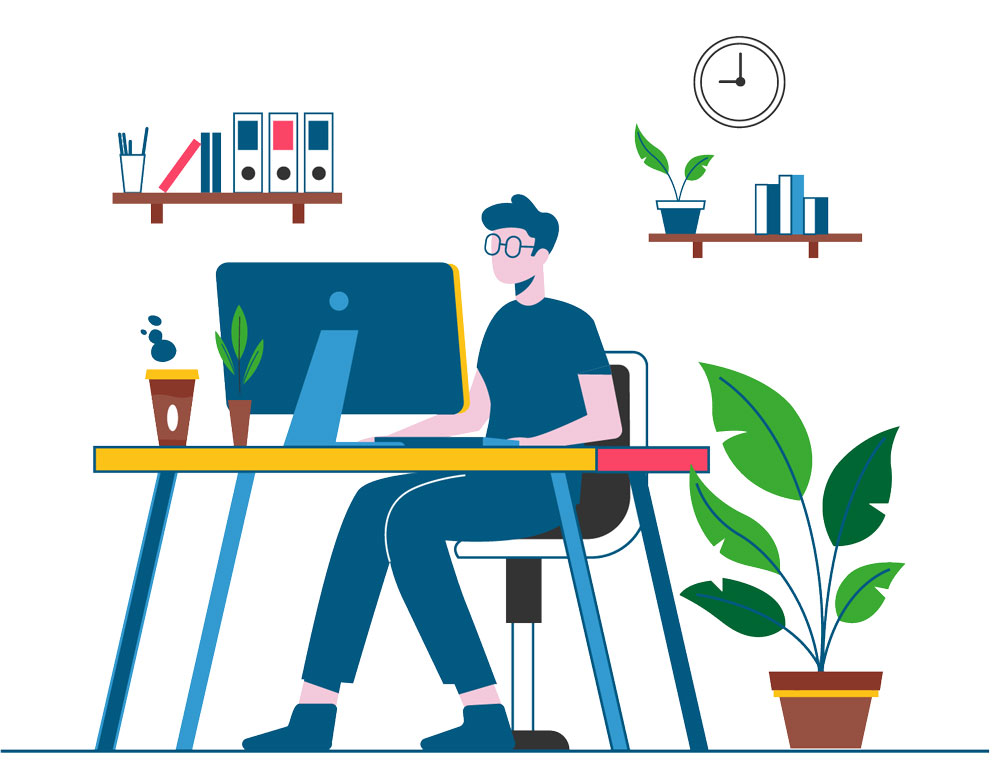
Step 6: Revising Your Essay
Once you've finally drafted your entire essay . . . you're still not done!
That's because editing and proofreading are the essential final steps of any writing process .
An academic editor can help you identify core issues with your writing , including its structure, its flow, its clarity, and its overall readability. They can give you substantive feedback and essay writing tips to improve your document. Therefore, it's a good idea to have an editor review your first draft so you can improve it prior to proofreading.
A specialized academic editor can assess the content of your writing. As a subject-matter expert in your subject, they can offer field-specific insight and critical commentary. Specialized academic editors can also provide services that others may not, including:
Academic document formatting
Academic figure formatting
Academic reference formatting
An academic proofreader can help you perfect the final draft of your paper to ensure it is completely error free in terms of spelling and grammar. They can also identify any inconsistencies in your work but will not look for any issues in the content of your writing, only its mechanics. This is why you should have a proofreader revise your final draft so that it is ready to be seen by an audience.
Read More: How to Find the Right Academic Paper Editor or Proofreader
When learning how to research and write an academic essay, it is important to remember that editing is a required step. Don ' t forget to allot time for editing after you ' ve written your paper.
Set yourself up for success with this guide on how to write an academic essay. With a solid draft, you'll have better chances of getting published and read in any journal of your choosing.
Our academic essay writing tips are sure to help you learn how to research an academic essay, how to write an academic essay, and how to revise an academic essay.
If your academic paper looks sloppy, your readers may assume your research is sloppy. Download our Pocket Proofreading Checklist for Academic Papers before you take that one last crucial look at your paper.
About the Author

Scribendi's in-house editors work with writers from all over the globe to perfect their writing. They know that no piece of writing is complete without a professional edit, and they love to see a good piece of writing transformed into a great one. Scribendi's in-house editors are unrivaled in both experience and education, having collectively edited millions of words and obtained numerous degrees. They love consuming caffeinated beverages, reading books of various genres, and relaxing in quiet, dimly lit spaces.
Have You Read?
"The Complete Beginner's Guide to Academic Writing"
Related Posts

21 Legit Research Databases for Free Journal Articles in 2024

How to Find the Right Academic Paper Editor or Proofreader

How to Master the 4 Types of Academic Writing
Upload your file(s) so we can calculate your word count, or enter your word count manually.
We will also recommend a service based on the file(s) you upload.
English is not my first language. I need English editing and proofreading so that I sound like a native speaker.
I need to have my journal article, dissertation, or term paper edited and proofread, or I need help with an admissions essay or proposal.
I have a novel, manuscript, play, or ebook. I need editing, copy editing, proofreading, a critique of my work, or a query package.
I need editing and proofreading for my white papers, reports, manuals, press releases, marketing materials, and other business documents.
I need to have my essay, project, assignment, or term paper edited and proofread.
I want to sound professional and to get hired. I have a resume, letter, email, or personal document that I need to have edited and proofread.
Prices include your personal % discount.
Prices include % sales tax ( ).

Faculty and researchers : We want to hear from you! We are launching a survey to learn more about your library collection needs for teaching, learning, and research. If you would like to participate, please complete the survey by May 17, 2024. Thank you for your participation!

- University of Massachusetts Lowell
- University Libraries
Google Scholar Search Strategies
- About Google Scholar
- Manage Settings
- Enable My Library
- Google Scholar Library
- Cite from Google Scholar
- Tracking Citations
- Add Articles Manually
- Refine your Profile Settings

Using Google Scholar for Research
Google Scholar is a powerful tool for researchers and students alike to access peer-reviewed papers. With Scholar, you are able to not only search for an article, author or journal of interest, you can also save and organize these articles, create email alerts, export citations and more. Below you will find some basic search tips that will prove useful.
This page also includes information on Google Scholar Library - a resource that allows you to save, organize and manage citations - as well as information on citing a paper on Google Scholar.
Search Tips
- Locate Full Text
- Sort by Date
- Related Articles
- Court Opinions
- Email Alerts
- Advanced Search
Abstracts are freely available for most of the articles and UMass Lowell holds many subscriptions to journals and online resources. The first step is make sure you are affiliated with the UML Library on and off campus by Managing your Settings, under Library Links.
When searching in Google Scholar here are a few things to try to get full text:
- click a library link, e.g., "Full-text @ UML Library", to the right of the search result;
- click a link labeled [PDF] to the right of the search result;
- click "All versions" under the search result and check out the alternative sources;
- click "More" under the search result to see if there's an option for full-text;
- click "Related articles" or "Cited by" under the search result to explore similar articles.
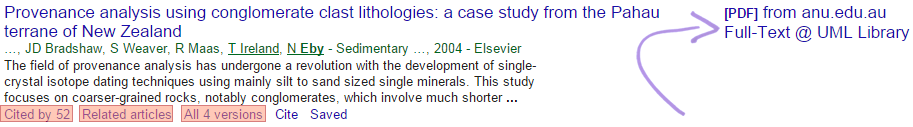
Your search results are normally sorted by relevance, not by date. To find newer articles, try the following options in the left sidebar:

- click "Sort by date" to show just the new additions, sorted by date; If you use this feature a lot, you may also find it useful to setup email alerts to have new results automatically sent to you.
- click the envelope icon to have new results periodically delivered by email.
Note: On smaller screens that don't show the sidebar, these options are available in the dropdown menu labeled "Any time" right below the search button .
The Related Articles option under the search result can be a useful tool when performing research on a specific topic.
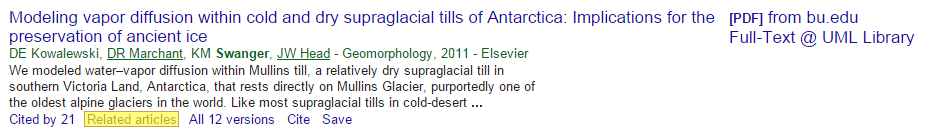
After clicking you will see articles from the same authors and with the same keywords.

You can select the jurisdiction from either the search results page or the home page as well; simply click "select courts". You can also refine your search by state courts or federal courts.
To quickly search a frequently used selection of courts, bookmark a search results page with the desired selection.
How do I sign up for email alerts?
Do a search for the topic of interest, e.g., "M Theory"; click the envelope icon in the sidebar of the search results page; enter your email address, and click " Create alert ". Google will periodically email you newly published papers that match your search criteria. You can use any email address for this; it does not need to be a Google Account.
If you want to get alerts from new articles published in a specific journal; type in the name of this journal in the search bar and create an alert like you would a keyword.
How do I get notified of new papers published by my colleagues, advisors or professors?

First, do a search for your their name, and see if they have a Citations profile. If they do, click on it, and click the "Follow new articles" link in the right sidebar under the search box.
If they don't have a profile, do a search by author, e.g., [author:s-hawking], and click on the mighty envelope in the left sidebar of the search results page. If you find that several different people share the same name, you may need to add co-author names or topical keywords to limit results to the author you wish to follow.
How do I change my alerts?
If you created alerts using a Google account, you can manage them all on the "Alerts" page .

From here you can create, edit or delete alerts. Select cancel under the actions column to unsubscribe from an alert.

This will pop-open the advanced search menu

Here you can search specific words/phrases as well as for author, title and journal. You can also limit your search results by date.
- << Previous: Enable My Library
- Next: Google Scholar Library >>
- Last Updated: Feb 14, 2024 2:55 PM
- URL: https://libguides.uml.edu/googlescholar
Module 6: Research
Google scholar.
An increasingly popular article database is Google Scholar . It looks like a regular Google search, and it aims to include the vast majority of scholarly resources available. While it has some limitations (like not including a list of which journals they include), it’s a very useful tool if you want to cast a wide net.
Here are three tips for using Google Scholar effectively:
- Add your topic field (economics, psychology, French, etc.) as one of your keywords . If you just put in “crime,” for example, Google Scholar will return all sorts of stuff from sociology, psychology, geography, and history. If your paper is on crime in French literature, your best sources may be buried under thousands of papers from other disciplines. A set of search terms like “crime French literature modern” will get you to relevant sources much faster.
- Don’t ever pay for an article . When you click on links to articles in Google Scholar, you may end up on a publisher’s site that tells you that you can download the article for $20 or $30. Don’t do it! You probably have access to virtually all the published academic literature through your library resources. Write down the key information (authors’ names, title, journal title, volume, issue number, year, page numbers) and go find the article through your library website. If you don’t have immediate full-text access, you may be able to get it through inter-library loan.
- Use the “cited by” feature . If you get one great hit on Google Scholar, you can quickly see a list of other papers that cited it. For example, the search terms “crime economics” yielded this hit for a 1988 paper that appeared in a journal called Kyklos :
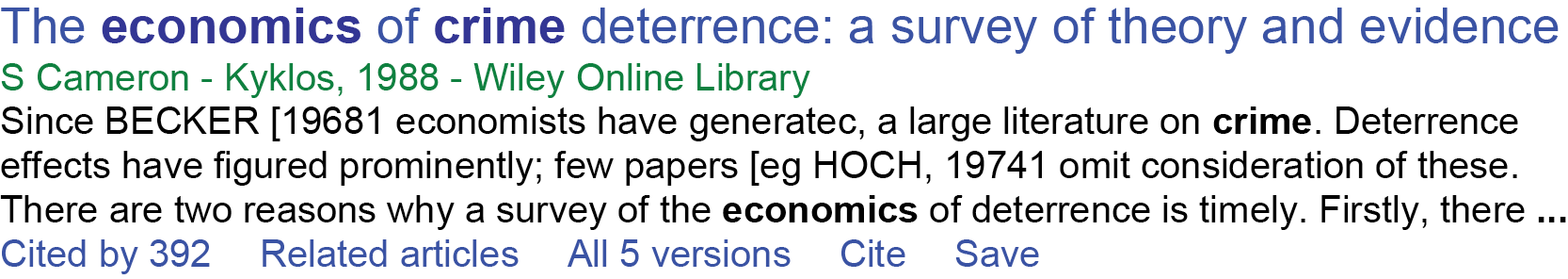
Google Scholar search results.
Using Google Scholar
Watch this video to get a better idea of how to utilize Google Scholar for finding articles. While this video shows specifics for setting up an account with Eastern Michigan University, the same principles apply to other colleges and universities. Ask your librarian if you have more questions.
- Revision and Adaptation. Provided by : Lumen Learning. License : CC BY-NC-SA: Attribution-NonCommercial-ShareAlike
- Secondary Sources in Their Natural Habitats. Authored by : Amy Guptill. Provided by : The College at Brockport, SUNY. Located at : http://pressbooks.opensuny.org/writing-in-college-from-competence-to-excellence/chapter/4/ . License : CC BY-NC-SA: Attribution-NonCommercial-ShareAlike
- Using Google Scholar. Authored by : EMU Library. Located at : https://youtu.be/oqnjhjISHFk . License : All Rights Reserved . License Terms : Standard YouTube License
11 Best Tips on How to use Google Scholar

Google Scholar was my Number 1 Tool and absolute best friend as a university student. It should be yours, too.
Google Scholar is a goldmine of a resource for boosting your grades.
It makes studying easier, means you can find tons more articles than you thought you could, and often saves you a few trips into your library to find sources.
In this article I’ll show you exactly how to use Google Scholar like a Pro.
I can’t stress enough how important it is to master Google Scholar.
Whenever I found myself in a situation where I had an essay due on short notice , Google Scholar saved my life. I’ve been in situations in Northern England where my university was closed due to snowfall and the only way I could get the articles I needed to finish my essays was to use Google Scholar.
It works. And it’s saved my life a million times. I’ve written over 25 academic articles , and even as a professional, Google Scholar is my go-to source.
If you want to save time while writing your essay , Google Scholar is the source for you. In fact, even if you don’t want to save time, you really should be using Google Scholar for every single essay you write at university.
Let’s take a look under the hood and find out what Google Scholar’s all about, and how to use Google Scholar like a Pro!
1. Ditch Regular Google. Google Scholar Kicks its Butt.
Look, you’ve probably been told this a million times, but from the perspective of a professor, let me tell you: it needs to be said again. Don’t use regular Google to find information for your essay.
Okay, let me reword that: Don’t cite sources from regular Google. I know that you will probably Wikipedia key ideas, read easy-to-digest blog posts about your topics, and generally get to understand ideas through google searches. Okay, that’s fine. But that’s not what you’re going to cite in your essays. In fact, that’s what we might call Pre-Research. It’s what we do before we get serious about writing our essay .
When it’s time to get serious, you’ve got to only read and cite the quality articles written by experts. Take a look at this infographic for some ideas of what you should and shouldn’t cite:

Google Scholar is your go-to source when you want to find quality articles to cite in your essays. It filters out the nonsense for you and works hard to provide only the high-quality sources on the infographic above. It cuts out the junk to save you time.
So next time you’re wanting to cite a blog post or website, stop yourself. Go to Google Scholar, spend three minutes looking up some keywords, and cite a real scholarly source instead.
Here’s how to use Google Scholar in a nutshell:
1. Go to the Google Scholar website. Pay special attention: Google Scholar is not normal Google.
2. Type in the keywords for the topic you’re researching:

3. Read the descriptions under each search result
4. Select a source that seems relevant .
5. Read the source
6. Cite the source.
Done! It’s that simple. But wait … if you want to be a pro Google Scholar user, read on and I’ll zoom in on some strategies to take your Google Scholar searching to the next level…
2. Use Google Scholar to find the most Relevant Articles (It is way better than your University Database)
Does your university search database suck? I’m yet to find one that doesn’t.
I remember back in the 2008-2012 years when I was an undergrad using my university’s database to search for sources. Let me tell you, I could never find a source that was worth my time! I would even find it hard to find sources on mainstream, well researched topics! My university database would show up irrelevant, pointless sources – if it found any at all!
Even nowadays, University online library search databases suck at finding quality sources.
Google Scholar, on the other hand, is one great intuitive piece of software.
The reason? Most universities:
a) Don’t have access to a wide range of Journals. Each journal costs the university an annual fee of several thousand dollars. I get emails from my university regularly asking me whether it’s really worthwhile renewing a subscription to X, Y, or Z journal. I’m also constantly told that I can’t recommend articles to my students because the university doesn’t have access to those articles. But you know who probably does? Google Scholar!
b) They also don’t have an intuitive search brain. The university databases often only search for keywords in the article title. By contrast, Google Scholar searches for keywords not only in the title but also the abstract. This dramatically increases your search net and finds you articles that are more relevant to you. Thanks, Google Scholar!
3. Use Google Scholar to bypass Paywalls
Most quality scholarly articles are blocked behind paywalls. The way you get access to them is that your university pays a yearly fee to get access (see Point 2).
Google Scholar has intuitively crawled the web looking for ways to get around Journal paywalls. And, frankly, it does a really good job.
These days scholars who publish articles behind paywalls also make copies available via their own university websites or on sites like ResearchGate.net and Academia.edu. Google finds those articles for you and gives you one-click access.
Here’s how you can take advantage of that: pay special attention to the [PDF] and [HTML] links on the right-hand side of the search results. All sources that you can have direct access to will have this link.
So, if you’re in a hurry, don’t pay attention to any others – just start looking for sources with those PDF and HTML links so you don’t waste time looking for articles you don’t have access to.
Fortunately, these days more than 50% of articles can be accessed without paywalls, all thanks to Google Scholar.
4. Link Up Google Scholar with your University Database
Okay, there’s still a purpose for your University search database. Here it is:
Google Scholar doesn’t technically have paid access to any Journals. I’ll explain to you how and why it gives you free access to so many articles in Point 4.
But it’s true, sometimes Google Scholar just can’t find you the full text of a source. Nonetheless, as I pointed out in Point 3, Google Scholar is still better at finding quality sources, even if it can’t give you access to them.
So, you should let Google Scholar know that you are attached to a University that might give you access. Then, Google Scholar will let you know if your university database can help you out.
Here’s what to do:
- Go to ‘Settings’ and ‘Library Links’.
- Enter your University’s name.
- Click Search.
- Check the box that shows your university database.
- Click Save.

- Then, go back and search for articles on Google Scholar (because it’s the best search engine for Scholarly sources!).
- Then, when you find articles that you think you want, see if Google Scholar can give you access (see Point 3 above)
- If it can’t, you should now have access to your University Database to see if your University can give you access in just one click.


5. Narrow your Search to Sources from the Past 10 Years
Has your teacher ever told you to only cite sources from the past 10 years? That’s a pretty solid piece of advice.
Google Scholar makes this so easy.
Simply conduct your search, then on the left-hand sidebar, click ‘Custom Range’ and narrow the search range to the past 10 years:

Done! Couldn’t be easier. Aren’t you glad you know how to use Google Scholar?
6. Use the ‘Cited By’ Method to find Newer (and more Relevant) Articles
Here’s where Google Scholar really comes into its own.
Let’s say you just couldn’t find a relevant source from the past 10 years. Sometimes it’s impossible!
There’s still a way around it.
Simply find an older source that still looks awesome and press the ‘Cited by’ button:

This will take you to all articles that have cited that original article. The upshot of this is that all these articles will have at least some relevance to the original article and will (naturally) also all be newer! This method often helps me find hard-to-reach articles that I can’t find any other way.
Next, to zoom in even more, you can set the custom range to the past 10 years again to find all articles that cite the original text, but happen to be new enough for you to cite!

But wait, there’s more. Let’s say you want to make sure the newer text you search for is still as relevant as possible. If you click ‘search within citing articles’, you can do a new search to find all articles that discuss the keyword you’re interested in and that cite the older text. For this example, I still wanted to look for newer articles like my original one (‘Inequality in Education’) but I also wanted to narrow it down to “gender” inequality. See below where I checked ‘Search within Citing Articles’ before searching ‘gender’:

7. Use Google Scholar to Generate Citations
Referencing is necessary, but tough. People often try to use citation generators online, but I hate citation generators. They never get citations right. And, to be honest, nor does Google Scholar’s. But, it is very convenient and helps me to get the basic skeleton of my citation that I can patch-up to make it right.
Here’s how to use Google Scholar to generate your citations:
1. Find the source you want to cite on Google Scholar.
2. Click the quote symbol beneath the source.

3. Copy the text for the citation style you are using.

4. Check it against a referencing style cheat sheet to make sure all the information is there and in the right spot.
8. Follow Author Links to find a Scholar’s Newest Articles
Another way to find more up-to-date sources is to follow an author’s list of works. When I was doing my PhD, I used an author called Neil Selwyn to examine a range of different ideas related to educational technologies . I therefore needed to be very much up to date with his complete works.
So, I went to Google Scholar, found one of his texts, and then clicked his name:

This took me to his complete list of works. I sorted them by ‘YEAR’, and hey presto! I found all of his newest ideas which I promptly read about and inserted into my thesis to improve my grade:

9. Google Scholar and Google Books work Hand-In-Hand
Google Scholar isn’t just for journal articles . You can also use Google Scholar to find relevant textbooks. Again, thanks to Google, you can read those books right on your computer – for free!
Here’s a book that I think might be relevant to my topic:

Google Scholar tells me it’s a [BOOK] and lets me click the link to go straight to the first page of the book. Sure, it’s a preview, but usually you get a good chunk of the book to read online (and can even search for keywords within the book):

If the link takes you elsewhere, you can always go to Google Books and search the full title of the book there to see if you can get access to a preview.
10. Bookmark Important Articles for Future Assignments
Sometimes one book comes in useful throughout your whole degree. My Education Studies students constantly cite a book by L. Pound that gives a really nice overview of a range of approaches to teaching. It’s a worthwhile book that students can go to in order to get great information.
So, my students often save this book in their Google Scholar bookmarks library for quick access. Simply save any book or article you love by pressing the star button under the title:

To access the books in your library, simply click ‘My Library’ in the top Menu. Here’s the first three articles saved in my library:

11. Create your own Google Scholar Profile
Academics can create their own Google Scholar profiles to claim publications of their own. I do this to claim my publications, but you should do it too – even if you’re not an author.
Because you can add ‘areas of interest’ to help Google Scholar find and recommend sources for you. You can also start to follow authors who are relevant to your studies – especially those authors whose work you use regularly (like L. Pound, who many of my students follow!)
Simply click ‘My Profile’ and then fill in the required questions.

Once you’ve made your profile, add ‘Areas of Interest’ and start following other authors. This will help Google Scholar recommend relevant articles for you in the future: Here’s the ‘Follow’ and ‘Areas of Interest’ links you might find useful:

Can you tell that I absolutely love Google Scholar? It saves time and increases my marks. What’s not to like? You need to know how to use Google Scholar!
In this post I’ve given you the advanced strategies that you need to use Google Scholar like a Pro. Use these strategies to navigate your way around, find top articles, save time, and grow your grades. Here’s a summary of the top 11 ways to use Google Scholar to grow your grades:
How to use Google Scholar Like a Pro
- Ditch Regular Google. Google Scholar Kicks its Butt.
- Use Google Scholar to find the most Relevant Articles (It is way better than your University Database)
- Use Google Scholar to bypass Paywalls
- Link Up Google Scholar with your University Database
- Use the ‘Cited By’ Method to find Newer (and more Relevant) Articles
- Use Google Scholar to Generate Citations
- Follow Author Links to find a Scholar’s Newest Articles
- Google Scholar and Google Books work Hand-In-Hand
- Bookmark Important Articles for Future Assignments
- Create your own Google Scholar Profile

Chris Drew (PhD)
Dr. Chris Drew is the founder of the Helpful Professor. He holds a PhD in education and has published over 20 articles in scholarly journals. He is the former editor of the Journal of Learning Development in Higher Education. [Image Descriptor: Photo of Chris]
- Chris Drew (PhD) https://helpfulprofessor.com/author/chris-drew-phd/ 5 Top Tips for Succeeding at University
- Chris Drew (PhD) https://helpfulprofessor.com/author/chris-drew-phd/ 50 Durable Goods Examples
- Chris Drew (PhD) https://helpfulprofessor.com/author/chris-drew-phd/ 100 Consumer Goods Examples
- Chris Drew (PhD) https://helpfulprofessor.com/author/chris-drew-phd/ 30 Globalization Pros and Cons
1 thought on “11 Best Tips on How to use Google Scholar”
This is very helpful. I am even recommending it to my fellow first year students in Research and Academic Writing. Many thanks.
Leave a Comment Cancel Reply
Your email address will not be published. Required fields are marked *
Reference management. Clean and simple.
The top list of academic search engines

1. Google Scholar
4. science.gov, 5. semantic scholar, 6. baidu scholar, get the most out of academic search engines, frequently asked questions about academic search engines, related articles.
Academic search engines have become the number one resource to turn to in order to find research papers and other scholarly sources. While classic academic databases like Web of Science and Scopus are locked behind paywalls, Google Scholar and others can be accessed free of charge. In order to help you get your research done fast, we have compiled the top list of free academic search engines.
Google Scholar is the clear number one when it comes to academic search engines. It's the power of Google searches applied to research papers and patents. It not only lets you find research papers for all academic disciplines for free but also often provides links to full-text PDF files.
- Coverage: approx. 200 million articles
- Abstracts: only a snippet of the abstract is available
- Related articles: ✔
- References: ✔
- Cited by: ✔
- Links to full text: ✔
- Export formats: APA, MLA, Chicago, Harvard, Vancouver, RIS, BibTeX

BASE is hosted at Bielefeld University in Germany. That is also where its name stems from (Bielefeld Academic Search Engine).
- Coverage: approx. 136 million articles (contains duplicates)
- Abstracts: ✔
- Related articles: ✘
- References: ✘
- Cited by: ✘
- Export formats: RIS, BibTeX

CORE is an academic search engine dedicated to open-access research papers. For each search result, a link to the full-text PDF or full-text web page is provided.
- Coverage: approx. 136 million articles
- Links to full text: ✔ (all articles in CORE are open access)
- Export formats: BibTeX

Science.gov is a fantastic resource as it bundles and offers free access to search results from more than 15 U.S. federal agencies. There is no need anymore to query all those resources separately!
- Coverage: approx. 200 million articles and reports
- Links to full text: ✔ (available for some databases)
- Export formats: APA, MLA, RIS, BibTeX (available for some databases)

Semantic Scholar is the new kid on the block. Its mission is to provide more relevant and impactful search results using AI-powered algorithms that find hidden connections and links between research topics.
- Coverage: approx. 40 million articles
- Export formats: APA, MLA, Chicago, BibTeX

Although Baidu Scholar's interface is in Chinese, its index contains research papers in English as well as Chinese.
- Coverage: no detailed statistics available, approx. 100 million articles
- Abstracts: only snippets of the abstract are available
- Export formats: APA, MLA, RIS, BibTeX

RefSeek searches more than one billion documents from academic and organizational websites. Its clean interface makes it especially easy to use for students and new researchers.
- Coverage: no detailed statistics available, approx. 1 billion documents
- Abstracts: only snippets of the article are available
- Export formats: not available

Consider using a reference manager like Paperpile to save, organize, and cite your references. Paperpile integrates with Google Scholar and many popular databases, so you can save references and PDFs directly to your library using the Paperpile buttons:

Google Scholar is an academic search engine, and it is the clear number one when it comes to academic search engines. It's the power of Google searches applied to research papers and patents. It not only let's you find research papers for all academic disciplines for free, but also often provides links to full text PDF file.
Semantic Scholar is a free, AI-powered research tool for scientific literature developed at the Allen Institute for AI. Sematic Scholar was publicly released in 2015 and uses advances in natural language processing to provide summaries for scholarly papers.
BASE , as its name suggest is an academic search engine. It is hosted at Bielefeld University in Germany and that's where it name stems from (Bielefeld Academic Search Engine).
CORE is an academic search engine dedicated to open access research papers. For each search result a link to the full text PDF or full text web page is provided.
Science.gov is a fantastic resource as it bundles and offers free access to search results from more than 15 U.S. federal agencies. There is no need any more to query all those resources separately!
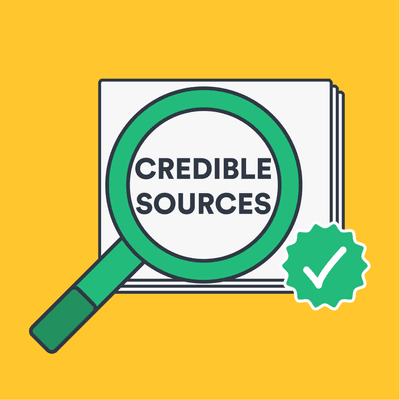
An official website of the United States government
The .gov means it’s official. Federal government websites often end in .gov or .mil. Before sharing sensitive information, make sure you’re on a federal government site.
The site is secure. The https:// ensures that you are connecting to the official website and that any information you provide is encrypted and transmitted securely.
- Publications
- Account settings
Preview improvements coming to the PMC website in October 2024. Learn More or Try it out now .
- Advanced Search
- Journal List
- Open Res Eur
- PMC10445934

- PMC10445934.1 ; 2022 Mar 2
- ➤ PMC10445934.2; 2022 Jun 7
Defining discovery: Is Google Scholar a discovery platform? An essay on the need for a new approach to scholarly discovery
Kelly achenbach.
1 Max Weber Stiftung – Deutsche Geisteswissenschaftliche Institute im Ausland, Bonn, 53173, Germany
Marta Błaszczyńska
2 Institute of Literary Research, Polish Academy of Sciences, Warsaw, 00-330, Poland
Stefano De Paoli
3 Abertay University, Dundee, Scotland, DD1 1HG, UK
Francesca Di Donato
4 Istituto di Linguistica Computazionale “A. Zampolli”, Consiglio Nazionale delle ricerche (CNR), Pisa, 56124, Italy
Suzanne Dumouchel
5 TGIR Huma-Num, CNRS, Aubervilliers, 93300, France
Paula Forbes
Peter kraker.
6 Open Knowledge Maps, Wien, AT-1060, Poland
Michela Vignoli
Associated data, underlying data.
All data underlying the results are available as part of the article and no additional source data are required.
Extended data
The interview data mentioned during the current study cannot be sufficiently de-identified and therefore cannot be made publicly available, due to ethical considerations. Please also note that the authors plan to use the interview data as core, underlying data in another future publication. For more information, please contact the corresponding authors.
Version Changes
Revised. amendments from version 1.
The new version has been updated taking into account the reviewers comments. Substantial new paragraphs have been added to section "Why Google Scholar is not a complete discovery platform" and clarifications have been made to the sections "What is discovery?" and "Discoverability crisis issues: Why we need an open and inclusive discovery platform", where Figure 1 has been added. A concluding paragraph has been included as well.
Peer Review Summary
This essay discusses the concept of discovery, intended as content discovery, and defines it in the new context of Open Science, with a focus on Social Sciences and Humanities (SSH). Starting from the example of Google Scholar, the authors show that this well established service does not address the current needs, practices, and variety of discovery. Alternatives in terms of technical choices, features, and governance, do however exist, offering richer and more open discovery. The paper presents in particular the implementations and research work of the H2020 project TRIPLE (Transforming Research through Innovative Practices for Linked Interdisciplinary Exploration). Dedicated to the building of a discovery platform for the SSH, the project is meant to address the specificities and evolution of discovery in this field.
Prevailing scholarly resource platforms like Google Scholar limit discovery by focussing only on publications, and favouring through their algorithm well-cited papers, English content, and discipline-specific resources. A limitation in the context of cross-disciplinary and collaborative Open Science, such a service more specifically hinders discovery in the SSH. Characterized by a fragmented landscape, a variety of languages, data types, and outputs, research in the SSH requires services that fully exploit discovery potentialities.
Moreover, a survey conducted within the TRIPLE project showed that most SSH researchers use Google Scholar as their starting point, and that they recognise the lack of control they have with this system. Beyond the extension of features and content, transparency is the other important criterion for the building of an Open Infrastructure actually serving the research community. In light of this, we present in some detail the GoTriple platform, which exploits today’s technological potential and incorporates the best known functionalities in order to unveil more and innovative scholarly outputs and lead to international and interdisciplinary research project collaborations.
Plain language summary
This article considers how researchers can find articles, books, or data on the web. The number of research materials available online has increased and it is therefore more difficult to find the useful ones. The existence of various platforms makes it even more difficult because they don’t contain all the information and make their own selection of the research material that they present. Some platforms tend to choose materials that are useful only to the majority. This is the case especially with Google Scholar, a platform very similar to Google, but for researchers. Google Scholar only contains articles and books, not data. It also contains mostly publications in English and publications that are the most popular. This is an issue for some scientific disciplines, especially for social sciences and humanities. These disciplines don’t always use English in their work and publications. Their journals and book publishers are not as popular as the others. For this reason, the researchers have difficulties finding useful articles, books, or data on Google Scholar and other platforms.
In our article, we present another way to build a platform that could actually help the researchers of social sciences and humanities. The GoTriple platform makes it possible to find articles, books, or data in these disciplines. It also has content in many languages and allows users to make searches in nine European languages. Furthermore, GoTriple has additional services that help the researchers to easily find appropriate content for their research.
Introduction
The goal of this paper is to reflect on the concept of discovery and in particular to offer a definition of this concept. It should be noted that we are not talking about scientific discovery itself, i.e., the production of new knowledge. Rather we focus on the way those who are not involved in the production of this knowledge come to know of it, during or after the new knowledge is produced. We do so by reflecting on some of the results of the research project TRIPLE, which aims at building a discovery platform, called GoTriple , for Social Sciences and Humanities (SSH) research. We reflect initially on the limits of the platform, Google Scholar (GS), which has become a key point for academic discovery. Further, we argue why today open infrastructures have become the strongest driver of innovation in discovery.
When GS launched in 2004, it also brought Google's trademark search interface with it, which was considered a major improvement over that of previous search engines. While this interface was certainly innovative at that time, Google has since stopped integrating the new developments from its general web search into GS. In fact, it has been shown that the interface has hardly been updated in the last ten years ( Kraker et al. , 2021 ). This means that Google has not invested enough in GS to keep up with the growing research output. The search results list, which presents only ten items at a time with very limited context, and just a few filter and sorting capabilities, is not well-equipped to provide an overview of the hundreds of millions of research papers in existence.
Additionally, GS only indexes scholarly articles and books in the strictest sense. Even common article types such as editorials and book reviews are out of scope 1 . This means that while previous studies suggest better coverage for certain disciplines through GS content from disciplines with a high biblio-diversity such as social sciences and the humanities is more difficult to discover and remains sometimes hidden from GS users. It also means that additional output types from today's open science ecosystem, such as images, software, and datasets, cannot be found via GS. As such, GS lacks the ability to produce results that include relevant output and services from higher education institutions. This is a significant limitation because research outcomes beyond scientific publications are playing an increasing role in the context of digitisation of science ( European Commission, 2016 ). In several user studies on discoverability needs of SSH researchers done in context of the TRIPLE research project, participants confirmed that for them it is not only important to find relevant and current research publications, but also to be able to find data in various formats as well as outputs associated to both past and on-going research projects.
Furthermore, Google does not allow third parties to reuse or republish the GS index, and it has technical means in place to prevent users from crawling their content with automated means. As such, GS’s data cannot be considered to be an open infrastructure, as the data is not reusable as defined in the FAIR principles ( Wilkinson et al. , 2016 ) and the service is not part of the Internet of FAIR Data and Services (IFDS) ( Mons, 2019 ). The IFDS is the network of FAIR data repositories and other FAIR services connected together through the internet technologies. It requires machine-actionable data and accessible services that GS does not provide.
In comparison, content aggregators from the open discovery infrastructure such as OpenAIRE and BASE provide reusable, machine-actionable and transparent databases over hundreds of millions of scholarly resources of many different output types. These services are also transparent in the sense that they clearly state their sources and offer institutions the ability to add their own content without restricting, for example, the language in which an output was written. This contrast shows how far GS has fallen behind when it comes to equity and transparency.
Overall, while GS does seem to offer some marginally better equality than citation databases, it is clear from previous literature that the service presents several pitfalls. The lack of transparency and openness and the ranking algorithm in particular, appear as major stumbling blocks to consider GS as a complete discovery service ( Beel & Gipp, 2009 ). It appears therefore necessary to go back to the discovery fundamentals and clearly assess the current needs and potentialities in the context of open science. The design of discovery platforms has to correspond to a renewed and more comprehensive definition of discovery. The paper will hereafter describe the GoTriple platform, which offers one example of such a redefinition, under both the technical and the governance aspects.
Why Google Scholar is not a complete discovery platform
With the increased availability of materials in digital form, identifying specific resources has become at the same time both easier and more difficult. While clearly scholars have many more opportunities to access material than before the advent of digital technologies, as Cahoy (2018) says ‘Yet as the Web (and information technology in general) has matured, finding and retrieving information has become more fragmented. Users previously had two choices not so long ago—get it from the shelf or find it electronically via a database’. Traditionally, the main location for the identification of scholarly resources was the library, with its collection and catalogues. However, new digital technologies have brought changes to the way these operate ( Favaro & Hoadley, 2014 ), and now the main sources for identifying resources have become others. We have witnessed originally the emergence of citation databases, largely supported by editors, such as Scopus or the Web of Science (WoS). These operate largely by indexing publications. For some authors, these sources still remain “the main sources for citation data” ( Mongeon & Paul-Hus, 2016 ).
An important innovation in this area has been, however, the introduction of GS. Unlike citation databases (such as Scopus or WoS), GS is a search engine that operates similarly to Google. According to Lopez-Cozar et al. (2019) it ‘represents a break from this paradigm. Unlike traditional bibliographic databases, which are selective by nature, Google Scholar parses the entire academic web, indexing every scholarly document it finds regardless of its quality, and doesn’t differentiate between peer-reviewed and non-peer-reviewed content’. There are indeed several studies which have tried to assess the differences between the ‘traditional citation databases’ and GS for the identification and retrieval of resources (e.g. Harzing & van der Wal, 2008 ; Ştirbu et al. , 2015 ). Research has been conducted also to compare GS with open access repositories such as OpenAire and others ( Abad-Garcia et al. , 2018 ). Generally, there is no consensus on whether GS is a valid alternative to scholarly citation databases. For some authors (e.g. Haddaway et al. , 2015 ) GS is not a valid replacement of services like WoS, where the former has been seen as missing relevant literature in the conduction of systematic analysis. Other authors, ( Harzing & Alakangas, 2016 ) instead support the notion that GS offers a broader coverage of material than databases.
Notwithstanding the debate on the differences, advantages and disadvantages of GS over other services for conducting systematic literature analysis, it remains the fact that GS has become a main port of call for many literature searches ( Kramer & Bosman, 2016 ). It is a simple and free to use service and many start their literature search directly from GS. For instance, for Jensenius et al. (2018) says ‘the advantages of Goggle Scholar stem primarily from its ease of use.’. The question is whether GS can be seen as the main resource for facilitating discovery. While the discussion on the differences in coverage with databases (Scopus, WoS) concentrates largely on the scholarly efficiency, other aspects need to be considered in the discussion.
Several authors have compared GS with citation databases in other areas, for example on languages coverage, identification of grey literature, open access, disciplines, and diversity more generally. Whilst it may be argued that academic databases could provide some edge for systematic literature retrieval, much literature converges on the idea that GS also fares better in this area than the academic databases. For example, GS also offers profiles for users, and the metrics contained therein have been argued to ‘offer grounds to challenge unfounded perceptions and prejudices’ ( Jensenius et al. , 2018 ) that are widespread in research, for example, affecting women or minorities. In terms of language coverage, Lopez-Cozar et al. (2019) have shown empirically that ‘while the percentage of documents published in English in WoS and Scopus is of 90% and 80% respectively, in Google Scholar the percentage is closer to 50%’, concluding that GS offers better representation of languages other than English, when compared with academic databases. This was also noted previously by Jacsó (2008) . An empirical investigation on the coverage of Chinese publications in GS and other citation databases shows that GS coverage is better than other services ( Zhang & Lun, 2019 ). This edge on the language coverage is of course due to the nature of the service offered by databases, which are products of academic private publishers that largely have publications in English, while GS, as a search engine, harvests the entire web. This also leads to better open access coverage than citation databases, as indeed, GS can also harvest open access versions (e.g. pre-prints) of papers that otherwise are not accessible because they are behind paywalls ( Jensenius et al. , 2018 ). In addition, GS has agreements with publishers to even gain access to closed access items for which no open access version exists ( López-Cózar et al. , 2017 ). Finally, authors have argued that GS seems to offer better coverage of certain disciplines if compared to citation databases, in particular but not only, for social sciences ( Harzing & van der Wal, 2008 ).
Overall, while the literature paints a picture of GS as a service more “equitable” than citation databases, it is difficult to assume that it offers a full and transparent solution. Although offered for free, GS still remains a closed service to a larger extent ( Coiffait, 2019 ; Kraker et al. , 2021 ). Indeed, several authors have pointed to the lack of transparency offered about how the service algorithms work, which to a large extent mirrors what happens with the main search engine Google (e.g. Rovira et al. , 2021 ). Other authors have pointed out the secrecy of the sources, from which GS retrieves the publications; ‘There is no information about the publishers whose archive Google is allowed to search, let alone about the specific journals and the host sites covered by Google Scholar’ ( Jacsó, 2005 ). This notion was supported also by Harzing & van der Wal (2008) . Thus, the lack of openness about the algorithms and the sources used by GS makes this service unlikely to be the exemplar of equality and transparency.
Despite the earlier noted better language coverage of GS if compared to citation databases, studies have also shown that GS still remains skewed towards English. This is especially due to the ranking algorithms, which perhaps is one of the components of the service that creates more inequality. The ranking algorithm puts the most cited papers at the top of the search results, and these normally tend to be publications in English: ‘the ranking algorithm favors documents in English and handicaps documents written in other languages in searches that produce multilingual results’ ( Rovira et al. , 2021 ). The ranking algorithm of GS has been seen as a source of problems and inequality in other areas as well. Since citations have a huge influence on the ranking, some authors have argued that this facilitates incremental research over very innovative publications: ‘Highly original work that does not fit neatly into an existing literature might establish a new research agenda and expand interest in the topic, but its impact will not be visible in citation counts for many years’ ( Jensenius et al. , 2018 ). Likewise, the ranking algorithm tends to favour the visibility of well-established scholars over others, which may have a significant impact, especially for early careers ( Jensenius et al. , 2018 ). When we specifically consider the relationship between GS and SSH, there are few research publications which have focused on understanding how well this search engine serves SSH. These publications tend again to offer a comparison between GS and established citation databases (e.g. Scopus) and pretty much highlight similar issues as those discussed earlier. Gardner and Eng (2005) (in a perhaps not very recent paper) had shown that differences exist between GS and repositories/databases such as PsycINFO or the Social Sciences Citation Index, for retrieving social sciences literature on a specific topic (“homeschooling”). While GS appeared to offer a large variety of sources in relation to a specific research topic, it also appeared to retrieve publications which possess less academic “currency” than those that can be retrieved with established databases. Of course, the algorithm has changed a lot since this article. And it heavily relies on citations for ranking now. However, Prins et al. (2016) have conducted a similar comparison, however focusing on the use of GS and other databases (such as Scopus) for the conduction of formal assessment/evaluation of research programs, with a focus on humanities (e.g. Anthropology). The authors concluded that GS could be used for such evaluations, but differently from repositories, the material retrieved by GS requires assessing the quality and whether it is reliable. From these two sources, it appears that reflection on the use of GS in SSH does concentrate much on the differences with other established databases in establishing what counts as relevant publications in the SSH broad area. Similarly to what seen earlier, GS does appear to offer a broader variety, thus supporting potentially the retrieval of less main-stream material, which however for purposes of e.g. evaluation, systematic analysis may be less relevant or anyway requires much work for filtering out what is established content and what is not. This point of difference was raised, with a different spin, also by Martin-Martin et al. (2019) which, looking at the use of GS, Scopus and WoS in SSH, pointed that GS offers an approach which is more “inclusive and unsupervised” if compared to the “selective” approach of the databases Scopus and WoS. Indeed, whilst the latter pretty much index mostly journal papers, GS also includes a variety of other sources such as dissertations, book chapters etc. This last contribution thus seems to argue for the approach of GS as being more inclusive, however warning that there is a trade-off, since we would then not be working with well-curated databases.
Should we conclude then that GS better serves SSH in terms of inclusivity of sources? (even if the price to pay is less curation?). Whilst this appears potentially true from the few analyses we have, as cited above, it is arguably also coming with its own limitations. We have already pointed at the issues around language, the opacity of the algorithm, the fact that GS comes as a top-down solution based on the google approach and so on. A discovery service oriented specifically at SSH should be even more “inclusive and unsupervised” than GS, potentially offering a level playing field for languages (i.e. treat all languages with the same importance). Moreover discovery should not just be limited to publications and should encompass the possibility to discover other relevant information such as projects, people or funding sources. Thus an SSH discovery solution should broaden the scope of discovery, to foster aspects such as community building and wider collaboration. Additionally an SSH discovery service should be directly designed together with the SSH community, via codesign and direct analysis of needs and pain points. That is, it should be built from the ground-up by working with the SSH community in order to have a discovery system that adapts well to different needs and contexts of work. This is of course not the case for GS that, despite its excellent usability, comes as a top-down solution. All these novel aspects are what the TRIPLE research project aims to achieve, with the design, development and release of the GoTriple platform.
In light of GS's limitations the TRIPLE project built a discovery platform, GoTriple, which aims to provide a service to discover SSH resources (data & publications, profiles of researchers and scientific projects) with a multilingual perspective. By linking these resources together in one platform, the user's experience and the ability for researchers and society at large to discover resources for their specific purposes should be much improved. The TRIPLE project has worked with stakeholders, from across SSH disciplines and wider, from the very start to ensure that the platform will take into account their needs for a discovery platform. In doing so, all aspects discussed throughout this paper that constitute effective discovery platforms have been taken into consideration. Moreover the GoTriple platform enables users to discover and reuse open scholarly SSH resources in nine European languages which are currently scattered across local and discipline-specific repositories, it also provides opportunities for researchers and projects to connect across disciplines and languages. A set of innovative tools and services are integrated in the platform to support research and enable, among others, the visualisation of search results, web annotation, personalised recommendations and social networking practices. In line with the aim to connect researchers and projects in the SSH, the platform allows users to explore new ways of funding research such as crowdfunding. The presentation of the GoTriple discovery platform and its features will be deepened further in the article (see section 4).
What is discovery?
In this section, we take a step back to reflect on the meaning and process of discovery—and in light of the research on GS cited in the previous section, it becomes clearer why researchers need more than what GS can offer to facilitate their discovery process. The discussion begins with some background information describing the TRIPLE project, its aims and its methodology for facilitating the discovery process in SSH.
The TRIPLE (Transforming Research through Innovative Practices for Linked Interdisciplinary Exploration) project was funded by the European Commission under the framework of the Horizon 2020 program, as an innovative service for the European Open Science Cloud . SSH research is divided across a wide array of disciplines, sub-disciplines, and languages. While this specialisation makes it possible to investigate the extensive variety of SSH topics, it also leads to a fragmentation that prevents SSH research from reaching its full potential. Use and reuse of SSH research is suboptimal; interdisciplinary collaboration possibilities are often missed, and as a result the societal, economic and academic impacts of SSH remain limited. The TRIPLE project seeks to address these issues, and the resulting platform, GoTriple, is designed and developed to address the discovery issue in the SSH.
The TRIPLE project methodology is based on the combination of two complementary approaches: The first one is the complete adoption of Open Science practices for the design and development of the platform; and the second one refers to the adoption of a user centred approach focusing on understanding the researcher needs and co-designing some core aspects of the platform with them. The decision of the TRIPLE project to adopt the term “discovery” to define a search platform for SSH resources, reflects the complexity of this endeavour, especially considering SSH specificities, in terms of multilingualism, fragmentation, bibliodiversity—all issues which couldn’t be properly addressed by a traditional search platform.
‘With the term discovery we mean the capacity to explore, find, access and reuse material such as literature, data, projects, researchers' profiles etc. that you would need for your own research work (such as finding a relevant paper which will help with your research, or finding a person you are interested in collaborating with)’ ( Pohle et al. , 2020 ).
A common discussion on the meaning of “discovery” has been part of dedicated activities throughout the duration of the project. For example, 37 qualitative interviews with end-users (SSH European researchers) and other stakeholders across Europe, were run during the period December 2019 - March 2020 ( Forbes et al. , 2020 ).
The core themes identified give some general views about SSH’s quite heterogeneous working practices. In the initial discovery phase, the majority of SSH researchers use Google Scholar as a search method. A considerable number then consolidate a Google Scholar search by looking at other academic databases. Some academics also use Twitter as an information source. Most issues affect the effective findability (not finding everything that you need when searching, especially difficult in interdisciplinary research, with a silo effect of research being published in specific disciplines which makes it more difficult to discover if the research is not so rigidly defined; differing keyword terms for similar topics used by different disciplines makes it harder to search; language differences when searching - different terms being used in different languages) and reusability (including the impossibility to access full texts, and to export resources in different formats).
As part of the interview, interviewees were asked to express their desired features for a new platform to ease their discovery work practices and ultimately facilitate their research work. When asked what functionality could perhaps make their life easier, academics replies focused on two main topics:
- Enable establishing connections and collaborations among researchers, finding proper networks and creating community practices for specific topics.
- Explore new functionalities, both widening the possibility to retrieve results other than publications (personal profiles and projects) and through visualisation and recommendation systems.
More recently, in May 2021, TRIPLE project organised an online ThatCamp 2 with a focus on “ Discovering discovery ”. The ThatCamp was organised as a forum to share ideas, strategies and resources for discovering research and getting research discovered. Eight sessions of 90 minutes each were open to discussion and brainstorming around specific questions/topics; which were nominated and voted on by the participants themselves.
Starting from some general questions, such as:
- How would you define “discovery” in the research cycle?
- What is your epistemological stance on “discovery” in a research context?
- What are your current strategies for discovering research resources?
- How do you make sure your own research gets discovered?
- What are you struggling with technologically?
Each session 3 was then dedicated to discussing specific aspects related to the discovery and reuse of open scholarly SSH resources, i.e., research data and publications, across disciplinary and language boundaries; to find and connect resources with other researchers and projects; to make use of innovative tools to support research; and to discover new ways of funding research ( Pohle et al. , 2021 ).
With each session covering slightly different issues and perspectives in relation to discovery, the focus of the discussion differed from group to group. However, there were certain common themes identified, which reflect and confirm the views that emerged from the qualitative interviews. These can be grouped into two types: first, theoretical reflections on what discovery means and what the process of discovery entails in the scholarly context; second, practical implications on what characteristics and functionalities the discovery platform built within the TRIPLE project should have. We discuss these aspects in the section below.
What does discovery entail? Theoretical reflections.
During the ThatCamp session devoted to understanding the meaning of ‘discovery’ in different languages, it emerged that the concept is not easily translated. The participants considered the meaning in seven different languages: Croatian, French, German, Italian, Portuguese, Serbian, and Slovenian. Discovery has many connotations and there seems to be a pressing need for discussing its different facets. Three specific aspects of discovery that invited further exploration were finding what was not expected ; finding by linking together ; and finding meaning .
While ‘finding’ might suggest that we have a set goal and know what we are looking for, ‘discovery’ implies a richer journey of resource exploration—one that can be ensured by the richness (and correct use of) metadata, especially topically relevant keywords. A paper, a dataset or a researcher profile may lead us to several other materials. Thus, the keywords need to be broad yet specific - discovery should not imply browsing through an endless list of materials that are only marginally linked to our topic of interest. Moreover, finding what was not expected can mean the access to work in different languages (especially the ones we do not speak or do not normally use in the academic context), broadening the range of perspectives.
Through finding by linking together we understand the interconnection between different kinds of resources that would often exist separately on more traditional search platforms. In discovering, more so than in conservative searching, one type of record can easily lead us to another. A dataset might be linked to its author, whose researcher profile will in turn bring the user to a relevant publication. Here discovery implies the relatively easy possibility to uncover various materials that are somehow related.
Finding meaning implies not simply uncovering new resources but also interpreting them, applying a deeper understanding to their value. When discovering, one does not simply see a new object but also comprehends it and can decide whether or not it will be of use in the context of her research.
There was also a need to draw a distinction between the ‘discovery’ as the final end such as a paper or a dataset that has been discovered - the ‘object’ of the discovery - and the definition of ‘discovery’ as the set of practices (e.g. existing explicit and implicit skills) and tools (e.g. search engines, recommender systems, multilingual tools), that used together allow a researcher to discover something—that is the process of discovery . In this context, tools are not just means to the end, they also play an important role in the process and have an agency on their own that may very well also include biases. Thus, discovery as a process is a network .
What do researchers need from a discovery service? Practical considerations.
Many of the reflections and comments shared by the TRIPLE ThatCamp participants referred to their everyday practices of discovering research and the challenges related to this process. When discussing the difficulties in discovering, several issues were raised during the workshop, including the following:
- Differences in terminology across SSH disciplines and also languages
- Conflict between focussed searching and serendipitous discovery
- Unknown ‘ranking’ of articles by the algorithms operating in the ‘black box’ of the recommender system
- Difficulty in finding projects (especially after they are completed)
- Difficulty in finding articles based on keywords - due to a lack of linkages
- Time delay between articles being published and them being listed in discovery systems
- Lack of access due to paywalls
- Not being able to distinguish between Open Access and articles unavailable due to paywalls (lack of clear labelling)
Participants also mentioned that they would prefer to have a link to the original landing page where the article was submitted, not just a link to the PDF file (this is especially useful for viewing supplementary material and is also important for tracking the number of downloads of articles which the author needs to know for impact metrics). Participants were keen to have more control over what’s important to them (for recommender systems and search algorithms). There was debate over the extent to which users should be guided or left free to make their own choices on discovery.
The discoverability of relevant tools to analyse data and other software was mentioned as being problematic, GitHub is often used as a community resource, but this does not mean that the software is particularly discoverable.
In another session, it was also noted that in some platforms or repositories, the researcher also has the opportunity to influence the discoverability of her work. This role is often overlooked but in many instances, it is the researcher who delivers the metadata, such as keywords, to the repository. While the average researcher will be the one with the academic expertise and best appointed to explain the value of a paper they have written, their knowledge of cataloguing systems might be limited. Therefore, there is not just a need to enhance the discovery experience of individuals but also to build a community of researchers, librarians, and technologically skilled individuals, allowing them to collaborate and learn from each other, through the work of liaison individuals or by participating in common projects, training and activities. Thus, a successful platform should not just be an online space for discovering resources but also needs to encourage community-building.
Last but not least, one of the sessions directly addressed the obstacles and challenges in offering a discovery service and how they apply to Open Access resources. Challenges from the library and OA perspectives were explored. Some of the topics were recognised as of crucial importance, for example: the value of preprints (whether they should be included in the discovery platform), the issues surrounding ensuring high quality of the metadata of resources, stability of document handles (such as DOI), indexing, ranking and classification of resources, searching and saving options.
The input from the TRIPLE project interviews and ThatCamp discussed above, suggest that in order to distinguish itself from the big commercial players (e.g. GS), a complete discovery service would need to respond to the needs of researchers and face the challenges listed above. This includes addressing the issue of preprints. There are different opinions on how valuable preprints are, and whether they should be included in a discovery service; often the importance given to preprints varies by discipline. The quality of metadata is also an important issue. High quality of metadata allows one to discover, in the sense of finding meaning (see the section above). A good description of a resource means that one can better understand the context in which it was produced and its relevance to the search. It also allows for interoperability with different databases and data providers. However, since many providers apply different standards, ensuring a common workflow in relation to metadata may be a major difficulty for a discovery service aggregating resources from a number of places. Related to this, is the issue of stability of handles that might break or change. Finally, indexing, ranking and classification of resources should be at the centre of the process. With the current rate of knowledge production, it is difficult to keep track of existing research, even within one’s niche; exploring important literature in a new field proves even more challenging. Filtering the results without narrowing down the discovery process too much is one of the main principles. While they should not be overwhelmed with the resources, users ought to be able to search in an open manner that would ensure that the process of finding what was not expected can also occur.
Discoverability crisis issues: Why we need an open and inclusive discovery platform
Shifting from the more abstract notions of discovery covered above, we now turn to a concrete and critical example - research on the COVID-19 pandemic - to illustrate the urgency of this matter, followed by a discussion of the overall state of research discovery and an overview of the trajectory of recent developments in research discovery systems. The coronavirus pandemic has triggered an explosion of research, with more than 400,000 publications related to COVID-19 published to date ( OpenAIRE, n.d. ). At one-point in 2020, scientific output on the topic was doubling every twenty days ( Brainard, 2020 ; Schmidt et al. , 2020 ). This huge growth poses big challenges for researchers, many of whom have pivoted to coronavirus research without experience or preparation ( Johnson, 2020 ).
Mainstream academic search engines are not built for such a situation. Tools such as GS, Scopus and Web of Science provide long, unstructured lists of results with little context. These work well if you know what you are looking for. But for anyone diving into an unknown field, it can take weeks, even months, to identify the most important topics, publication venues and authors ( Kraker et al. , 2021 ). This is far too long in a public health emergency. The result has been delays, duplicated work, and problems with identifying reliable findings ( Ioannidis, 2020 ; OECD, 2020 ). This lack of tools to provide a quick overview of research results and evaluate them correctly, has created a crisis in discoverability itself ( Kraker et al. , 2021 ). The pandemic has highlighted this, but with three million research papers published each year ( Johnson et al. , 2020 ), and a growing diversity of other outputs such as datasets; discoverability has become a challenge in all disciplines ( Kraker et al. , 2021 ).
The challenges with respect to this information overload are reflected in a lack of reuse of scientific knowledge: depending on the discipline, between 7% and 38% of research papers are never cited, rising to 63% of those without a disciplinary classification ( Nicolaisen & Frandsen 2019 ). In the case of data sets, the uncitedness even increases up to 85% ( Peters et al. , 2016 ). We can also see effects for reuse in practice; even in application-oriented disciplines like medicine, only a minority of research results are ever applied in clinical practice, and if so, then with a long delay ( Brownson et al. , 2006 ). This suggests that we are in a veritable discoverability crisis, where a large amount of public knowledge remains hidden. This crisis goes far beyond the coronavirus pandemic. In 2019, a group of researchers coined the term dark knowledge , which relates to scientific knowledge that cannot be found and reused ( Jeschke et al. , 2019 ). The researchers assume that there is more dark knowledge than there is discoverable knowledge, and that the share of dark knowledge is rising.
These observations are supported by the extensive user studies carried out in the TRIPLE project (see Table 1 for relevant quotes from participants). During the initial interviews with SSH researchers and other stakeholders, difficulty in getting an overview of the research field was a common theme, especially when the topic of research was new to the person trying to make sense of the information, or the topic was interdisciplinary. Although GS is often used as a starting point, it is usually backed up by searching via another method, such as a University library catalogue, Web of Science, Mendeley database, or a specific discipline database. This becomes even more difficult when the topic is interdisciplinary due to the siloed nature of publications and the way that traditional journal publications have become increasingly narrow in focus. Researchers report the need to use many different information sources to try and gain this overview and to ensure that they are able to find all relevant publications or data.
1 TRIPLE consortium, D3.2 Report on co-design of the innovative and new services.pdf , under review, submitted in September 2021.
The complexity of a discovery process has been confirmed further in the TRIPLE research by having researchers ‘map’ their discovery journeys and the artefacts that they use for this. An example of a researcher's Discovery Journey is shown below in Figure 1 .

One of the reasons for the discoverability crisis is a lack of innovation in discovery systems. For years a few large companies have dominated the market for academic search engines: GS; Microsoft’s recently retired Academic ( Microsoft, 2021 ); Clarivate’s Web of Science , formerly owned by Thomson Reuters; and Elsevier’s Scopus . But investment hasn’t kept pace with the growth of scientific knowledge. What were once ground-breaking search engines have only been modestly updated, so that mainstream discovery systems are now of limited use ( Kraker et al. , 2021 ). This would not be a problem if others could build on companies’ search indices and databases, but this is usually prohibited (see for example Clarivate, n.d. ; Elsevier, n.d. ; Google, 2022 ; ResearchGate, 2020 ).
This would not be a problem if others could build on companies’ search indices and databases, but this is usually prohibited. This is true for most commercial offerings, even though the business models differ. Elsevier (Scopus) and Clarivate (Web of Science) monetize their services primarily through license fees. Google monetizes Google Scholar in two ways: (1) directly, by including GS results in their web search alongside advertisements and (2) indirectly, by keeping academic users on its platform for their specialized discovery needs. It should be noted that these business models are currently in flux and there is an unfortunate trend in commercial research infrastructure towards surveillance-based capitalism, which builds on data analytics and intrusive tracking of researchers ( Brembs et al., 2020 ).
In the shadows of these giants, however, an alternative discovery infrastructure has been created, built on thousands of public and private archives, repositories and aggregators, and championed by libraries, non-profit organisations and open-source software developers. Unlike the commercial players, these systems make their publication data and metadata openly available. Building on these, meta-aggregators such as BASE , CORE and OpenAIRE have begun to rival, and in some cases outperform, the proprietary search engines. Their openness supports a rich ecosystem of value-added services, such as the visual discovery system Open Knowledge Maps , or the open-access service Unpaywall ( Kraker et al. , 2019 ; Kraker et al. , 2021 ).
This open infrastructure has become the strongest driver of innovation in discovery, enabling the quick development of a variety of discovery tools during the pandemic. Technologies such as semantic search, recommendation systems and text and data mining are increasingly available ( Kraker et al. , 2021 ).
Many open systems, though, are not sustainably funded. Some of the most heavily used make ends meet with a tiny core team. Half, including Open Knowledge Maps, rely on volunteers to provide basic services. The funding options for non-profit organisations and open-source projects are very limited. Most rely on research grants, which are meant as a jumping off point, not a long-term solution ( Ficarra et al. , 2020 ; Thaney, 2020 ). The academic community needs to step up and secure the future of this crucial infrastructure. The shape of research infrastructure depends on institutions’ buying decisions. If most of the money goes to closed systems, these will prevail ( Kraker, 2021 ).
A first step would be to create dedicated budget lines for open infrastructures. The initial investment would be relatively small, as their membership fees are usually orders of magnitude cheaper than the license fees of their proprietary counterparts. Over time, strengthening open infrastructure will enable research institutions to cancel their proprietary products.
It’s not just about money. Open infrastructures do not lock institutions into closed systems and save them from selling off their researchers’ user data; an issue gaining prominence as large commercial publishers become data analytics businesses ( Brembs et al. , 2020 ). GoTriple goes further than adhering to the latest open data standards. In fact, the Gotriple platform embraces the core principles of a community-owned and community-led infrastructure. An attractive feature of GoTriple is that its users own it, fund it, and direct it (ie. scholars and the public).
The coronavirus pandemic has shown that the challenges of our globalised world demand international collaboration. That requires building on each other’s knowledge. However, this is not possible with closed and proprietary discovery infrastructures that have fallen behind the growth of scientific knowledge. Instead, we need to guarantee the sustainability of the open discovery infrastructure, so that we can rely on it for today’s and tomorrow’s challenges.
GoTriple: capturing the meaning of discovery platforms
Acknowledging that there is not a one-size-fits-all solution for “discovering” in research, in this final section we introduce the TRIPLE project’s effort to combine the technological and infrastructural developments of the past decade, to find a solution for meeting today’s researchers' needs and desires—the GoTriple discovery service.
Inter-language and inter-discipline coverage
GoTriple provides two levels of semantic enrichments in the following nine languages: Croatian, English, French, German, Greek, Italian, Polish, Portuguese and Spanish. The first level relies on the twenty-seven SSH disciplines listed by the European project MORESS (Mapping Research Expertise in the European Social Sciences and Humanities). The twenty-seven discipline titles have been translated in eight languages and a thorough machine learning process made it possible to classify any GoTriple document according to these scientific fields. The MORESS disciplines are also linked with major national controlled vocabularies (e.g., English Library of Congress Subject Headings (LCSH), French RAMEAU or Spanish BNE). The second level relies on the GoTriple thesaurus. The thesaurus was elaborated from the SSH subset of the Frascati taxonomy for research. This subset allowed us to identify broad terms and their children in the LCSH. At the end of this process, the thesaurus gathered 2,565 concepts in English. After using both automated translation and human curation, the thesaurus now contains entries in nine languages, structured in SKOS ( Simple Knowledge Organization System ) and linked with Wikidata . The thesaurus is used to provide accurate and interlinked translations of the keywords collected by GoTriple in its harvesting process. Thanks to these two levels of semantic enrichment, the GoTriple platform makes it possible to filter the search and to navigate its results, using either the SSH disciplines (which are broader and come from the MORESS categories), or the SSH topics (which are narrower and can be seen as the subject in a specific discipline) in nine languages. The nine languages were determined by the data and the linguistic skills available within the TRIPLE project, however, the work done has given the necessary expertise to add new languages to the platform in the future. Further monitoring and human expertise will create the possibility to enrich the thesaurus through time with new concepts. This could indeed become necessary to adapt to current events and societal trends (e.g., global pandemic, COVID-19 or teleworking).
Systematic metadata retrieval
GoTriple aims at referencing a wide range of scholarly resources coming from a high variety of sources in order to ensure biblio-diversity. The platform covers a diversity of disciplines and data types, such as scholarly articles and books, editorials, book reviews, grey literature, images, videos and datasets — all mostly in open access format. The harvesting process relies on a two-step strategy: collecting metadata through aggregators and supporting the data providers, so that they can make their metadata available for the aggregators. This strategy offers an inclusive set of scholarly outputs to the platform’s users, and fosters the alignment of data management activities in the SSH area. GoTriple started collaborations with aggregators that are domain-specific (e.g. cultural heritage) or object-specific (e.g. publications). In addition, we also collaborated with aggregators with a broader scope, working with them to identify in their collections, a subset useful for GoTriple (e.g., using the OpenAIRE gateway’s algorithm to filter SSH contents in OpenAIRE collections). GoTriple is able to harvest metadata from this variety of sources by mapping the various metadata schemas and data models to a single data model. The specific data model is based on Schema.org , a powerful and flexible ontology able to describe the variety of data handled by GoTriple. It is used indeed for the three main types of data that can be discovered on the platform: scholarly outputs, research projects, and researcher profiles. Schema.org allows us to define a rich data model for each of these data types. Moreover, in the case of scholarly outputs, the use of an ontology enables interoperability amongst the multiple data models and metadata standards used by the various aggregators. A rather innovative choice to describe the SSH contents, the schema.org ontology proved to be perfectly appropriate for the purpose of GoTriple.
Integrated tools that aid in the discovery process
Revisiting the above theoretical discussion, “Discovery” is described as an open and engaging process that includes finding what is not expected , finding by linking together , and finding meaning . For such a multifaceted process to take place, it makes sense that a similarly complex set of tools might facilitate it to open the possibilities of reaching/finding/stumbling upon/creating/co-creating/developing/imagining new and innovative research (not just the incremental research that results from “ranking” algorithms mentioned above). Integrated within GoTriple, therefore, are a number of unique features.
Most prominently, the Visual Discovery System presents search results in multiple new ways (including linking similar articles together in a clustered view), to present topics, ideas and overviews that may not be on a researcher’s one-discipline-focused radar. Based on the open-source framework Head Start by Open Knowledge Maps ( Kraker et al. , 2019 ), the Visual Discovery System can be accessed from the search results page and provide a topical or temporal overview of the user’s query. In addition to the Visual Discovery Systems, GoTriple makes use of diagrams throughout the platform, to provide further insight and context for the data presented.
Additionally, the inclusion of an intelligent and adaptive recommender system provides targeted suggestions to researchers. Recommendations appear in the presentation page of a scholarly resource to point users to similar content, possibly targeted to their specific areas of interest. Moreover, registered users receive recommendations in the Discovery platform homepage for the latest content, relevant to the user, acquired by GoTriple. The recommender system implements several state-of-the-art recommendation algorithms, either based on the textual content of scholarly resources or on the actions performed by users in the GoTriple interface (e.g. documents viewed, preferences set, profile data declared, etc). Additionally, the recommender system aims to implement fairness constraints in its resource ranking procedure, e.g., to boost the recommendation of unpopular, but matching, content (i.e., so-called long-tail resources that are typically underrepresented in recommendation lists).
As mentioned above, GoTriple will contain other innovative services that will be integrated in the final version. The first one is an Open Annotation Tool, to allow users to “take notes” on web resources in the form of highlights, comments and also semantic annotations — that is, formal statements declared as “semantic triples”. A second one is a crowdfunding service for SSH researchers to find financial sources for “small scale” research activities, which can be accomplished with limited investments but need quick timing to be performed successfully. Other third-party applications will be also integrated in the platform, including Bookmarking tools, a Metrics service and a Translation service, for ensuring the presence of an English description for all resources acquired in GoTriple.
Finally, the discovery process is enriched through making connections and having interactions with other researchers and stakeholders. The Trust Building System (TBS) integrated within GoTriple is a social networking service, co-designed with users, that supports users — in a human-to-human, personal way (not only through automated algorithms) — to develop important professional connections within and beyond the research realm for co-creating, collaborating on, finding funding for, and communicating about research projects.
Quality and transparency of harvested data
The issues of transparency and quality of data are inextricable. Researchers need to know the source of the data they are using to be confident that it is high in quality, which is why the GoTriple platform clearly labels its data sources. Although GoTriple aims to harvest only the highest quality metadata, the challenge remains that data providers do not always offer the necessary level of detail in their metadata for services like GoTriple to achieve this goal. This is why a major component of the TRIPLE project is dedicated to supporting data providers in adapting their data harvesting models, to adhere to the FAIR principles: findable, accessible, interoperable, and reusable. These principles form the foundation of data discoverability.
Accessibility
A discovery service is only useful if the links and the results it provides are accessible to the user. Many types of scientific data sources are included in the GoTriple results (including links to traditional fee-based journals - which is helpful for those users who have access to them), but a special focus is placed on Open Access content (including publications, data sets and blogs). In this way, GoTriple simultaneously provides its users with useful results and contributes to data reuse in the social sciences and humanities.
Integration into the larger landscape
Data discoverability must be a whole-system effort. This is why GoTriple is not, and could not, be an independent enterprise, but rather a service embedded within and supported by much larger European research structures. TRIPLE is an OPERAS project; a research infrastructure committed to upholding the FAIR principles as it ‘coordinates and federates resources in Europe to efficiently address the scholarly communication needs of European researchers in the field of SSH’ 4 . In turn, services developed through OPERAS are included in the European Open Science Cloud Association (EOSC) portal , which was created through the European Commission to provide European researchers and professionals with access to relevant research data. This is the same end goal as GoTriple: to provide resources that effectively support discovering solutions to today’s pressing societal challenges.
By design, the GoTriple platform is made with open source tools and can be adapted to different environments or disciplines as it can be enriched with other languages. This flexibility has opened several times the question of opening it for non-SSH domains. While the consortium has noticed an interest from others, our experience has shown that it is better to have dedicated tools for a specific community. This is why all the design and the components of the GoTriple platform have been thought to be reshaped for new perspectives and reused. Taking this into account, instead of having one GS platform, we could have linked discovery platforms in different languages and disciplines which can be interoperable to improve users’ experience. There is a wish to see this platform as a first step in a more general process.
Data availability
Ethics and consent.
For the user research, ethical approval was granted by the Abertay University Ethics Committee (EMS1532). Written informed consent was obtained from all the participants in the user research.
Acknowledgments
Arnaud Gingold (OpenEdition) contributed to the writing of the article and of the abstract. Lottie Provost, Consiglio Nazionale delle Ricerche (CNR), contributed to the revision of the article after the first peer-review.
[version 2; peer review: 2 approved]
Funding Statement
This research was financially supported by the European Union’s Horizon 2020 research and innovation programme under the grant agreement no. 863420 (TRIPLE).
The funders had no role in study design, data collection and analysis, decision to publish, or preparation of the manuscript.
1 See https://scholar.google.com/intl/de/scholar/inclusion.html#content
2 ThatCamp stands for “The Humanities And Technology Camp”. It is a so-called unconference based on the BarCamp concept: an open, agile and spontaneous meeting where participants learn and work together by engaging in group discussions, co-working sessions or other forms of collaborative work. People engage with each other to “create, build, write, hack, and solve problems” ( https://thatcamp.org/about/index.html ).
3 The eight sessions were dedicated to the following topics (suggested by participants, and voted by them): 1) How to disseminate and make Digital Scholarship discoverable:experiences, ideas and proposals in order to have new forms of scholarship, based on electronic publishing, more discoverable in the infosphere
2) Difficulties in Discovery: What are your annoyances? Vent them here
3) What are the obstacles and challenges in offering a discovery service and do they apply to Open Access resources?
4) Overcoming the discoverability crisis
5) Ideas to improve peer reviews in Scientific documents
6) What is the meaning of “discovery” in the different languages?
7) If you had a complete discovery portal for SSH research outcomes, how would you like to use it? What functionality would you like to find?
8) What do I have to keep in mind as a researcher when it comes to thinking of discovery systems? Optimizing keywords, just this?
4 https://www.operas-eu.org/
- Abad‐García MF, González‐Teruel A, González‐Llinares J: Effectiveness of OpenAIRE, BASE, Recolecta, and Google Scholar at finding spanish articles in repositories. J Assoc Inf Sci Technol. 2018; 69 ( 4 ):619–622. 10.1002/asi.23975 [ CrossRef ] [ Google Scholar ]
- Beel J, Gipp B: Google Scholar’s Ranking Algorithm: An Introductory Overview. In Birger Larsen and Jacqueline Leta, editors, Proceedings of the 12th International Conference on Scientometrics and Informetrics (ISSI’ 09) . Rio de Janeiro (Brazil), International Society for Scientometrics and Informetrics.2009; 1 :230–241. Reference Source [ Google Scholar ]
- Brainard J: Scientists are drowning in COVID-19 papers. Can new tools keep them afloat? Science. 2020. 10.1126/science.abc7839 [ CrossRef ] [ Google Scholar ]
- Brembs B, Förstner K, Kraker P, et al.: Auf einmal Laborratte . Frankfurter Allgemeine Zeitung,2020. 10.5281/zenodo.4317253 [ CrossRef ] [ Google Scholar ]
- Brownson RC, Kreuter MW, Arrington BA, et al.: From the Schools of Public Health. Public Health Rep. 2006; 121 ( 1 ):97–103. 10.1177/003335490612100118 [ PMC free article ] [ PubMed ] [ CrossRef ] [ Google Scholar ]
- Cahoy E: Leave the browser behind: Placing discovery within the user's workflow. LIBER Quarterly. 2018; 28 ( 1 ). 10.18352/lq.10221 [ CrossRef ] [ Google Scholar ]
- Clarivate: Terms of Business . (n.d.). Retrieved January 14, 2022. Reference Source [ Google Scholar ]
- Coiffait L: Criticisms of the Citation System, and Google Scholar in Particular . Social Science Space (blog).2019. Reference Source [ Google Scholar ]
- Elsevier: Elsevier Website Terms & Conditions . Elsevier.Com. (n.d.). Retrieved January 14, 2022. Reference Source [ Google Scholar ]
- European Commission: Open Innovation, Open Science and Open to the World . Tech. rep., European Commission’s Directorate-General for Research & Innovation.2016. Reference Source [ Google Scholar ]
- Favaro S, Hoadley C: The changing role of digital tools and academic libraries in scholarly workflows: A review. Nordic Journal of Information Literacy in Higher Education. 2014; 6 ( 1 ):6–22. 10.15845/noril.v6i1.174 [ CrossRef ] [ Google Scholar ]
- Ficarra V, Fosci M, Chiarelli A, et al.: Scoping the Open Science Infrastructure Landscape in Europe . Zenodo .2020. 10.5281/zenodo.4153809 [ CrossRef ] [ Google Scholar ]
- Forbes P, De Paoli S, Błaszczyńska M, et al.: TRIPLE Deliverable: D3.1 Report on User Needs (Draft) . Zenodo .2020. 10.5281/zenodo.4533919 [ CrossRef ] [ Google Scholar ]
- Gardner S, Eng S: Gaga over Google? Scholar in the Social Sciences. Library Hi Tech News. 2005; 22 ( 8 ):42–45. 10.1108/07419050510633952 [ CrossRef ] [ Google Scholar ]
- Google: Google Terms of Service. Privacy & Terms - Google.2022. Reference Source [ Google Scholar ]
- Haddaway NR, Collins AM, Coughlin D, et al.: The role of Google Scholar in evidence reviews and its applicability to grey literature searching. PLoS One. 2015; 10 ( 9 ):e0138237. 10.1371/journal.pone.0138237 [ PMC free article ] [ PubMed ] [ CrossRef ] [ Google Scholar ]
- Harzing AWK, van der Wal R: Google Scholar as a new source for citation analysis. Ethics Sci Environ Polit. 2008; 8 ( 1 ):61–73. 10.3354/esep00076 [ CrossRef ] [ Google Scholar ]
- Harzing AW, Alakangas S: Google Scholar, Scopus and the Web of Science: a longitudinal and cross-disciplinary comparison. Scientometrics. 2016; 106 ( 2 ):787–804. 10.1007/s11192-015-1798-9 [ CrossRef ] [ Google Scholar ]
- Ioannidis JPA: A fiasco in the making? As the coronavirus pandemic takes hold, we are making decisions without reliable data. STAT,2020. Reference Source [ Google Scholar ]
- Jacsó P: Visualizing overlap and rank differences among web-wide search engines: Some free tools and services. Online Inform Rev. 2005; 29 ( 5 ):554–560. 10.1108/14684520510628927 [ CrossRef ] [ Google Scholar ]
- Jacsó P: The pros and cons of computing the h-index using Google Scholar. Online Inform Rev. 2008; 32 ( 3 ):437–452. 10.1108/14684520810889718 [ CrossRef ] [ Google Scholar ]
- Jensenius FR, Htun M, Samuels DJ, et al.: The Benefits and Pitfalls of Google Scholar. PS: Political Science and Politics. 2018; 51 ( 4 ):820–824. 10.1017/S104909651800094X [ CrossRef ] [ Google Scholar ]
- Jeschke JM, Lokatis S, Bartram I, et al.: Knowledge in the dark: Scientific challenges and ways forward. FACETS. 2019; 4 ( 1 ):423–441. 10.1139/facets-2019-0007 [ CrossRef ] [ Google Scholar ]
- Johnson CY: Inside a lab where scientists are working urgently to fight the coronavirus outbreak. Washington Post,2020. Reference Source [ Google Scholar ]
- Johnson R, Watkinson A, Mabe M: The STM Report: An overview of scientific and scholarly publishing. International Association of Scientific, Technical and Medical Publishers,2020. Reference Source [ Google Scholar ]
- Kraker P, Schramm M, Kittel C: Discoverability in (a) Crisis. ABI Technik. 2021; 41 ( 1 ):3–12. 10.1515/abitech-2021-0003 [ CrossRef ] [ Google Scholar ]
- Kraker P: Now is the Time to Fund Open Infrastructures. Commonplace. 2021; 1 ( 1 ). 10.21428/6ffd8432.a1d2856b [ CrossRef ] [ Google Scholar ]
- Kraker P, Schramm M, Kittel C: Open Knowledge Maps: Visual Discovery Based on the Principles of Open Science. Communications of the Association of Austrian Librarians. 2019; 72 ( 2 ):460–477. 10.31263/voebm.v72i2.3202 [ CrossRef ] [ Google Scholar ]
- Kramer B, Bosman J: Innovations in scholarly communication - global survey on research tool usage [version 1; peer review: 2 approved]. F1000Res. 2016; 5 :692. 10.12688/f1000research.8414.1 [ PMC free article ] [ PubMed ] [ CrossRef ] [ Google Scholar ]
- López-Cózar ED, Orduña-Malea E, Martín-Martín A: Google Scholar as a data source for research assessment. In Springer handbook of science and technology indicators. Springer, Cham,2019;95–127. 10.1007/978-3-030-02511-3_4 [ CrossRef ] [ Google Scholar ]
- López-Cózar ED, Orduna-Malea E, Martín-Martín A, et al.: Google Scholar: The Big Data Bibliographic Tool. In F. J. Cantú-Ortiz (Ed.), Research Analytics: Boosting University Productivity and Competitiveness through Scientometrics. CRC Press,2017;59–80. 10.1201/9781315155890-4 [ CrossRef ] [ Google Scholar ]
- Martín-Martín A, Orduna-Malea E, Thelwall M, et al.: Google Scholar, Web of Science, and Scopus: which is best for me? Impact of Social Sciences Blog (03 Dec 2019). Blog Entry.2019. Reference Source [ Google Scholar ]
- Microsoft: Next Steps for Microsoft Academic—Expanding into New Horizons. Microsoft Research,2021. Reference Source [ Google Scholar ]
- Mongeon P, Paul-Hus A: The journal coverage of Web of Science and Scopus: a comparative analysis. Scientometrics. 2016; 106 ( 1 ):213–228. 10.1007/s11192-015-1765-5 [ CrossRef ] [ Google Scholar ]
- Mons B: FAIR Science for Social Machines: Let’s Share Metadata Knowlets in the Internet of FAIR Data and Services. Data Intelligence. 2019; 1 ( 1 ):22–42. 10.1162/dint_a_00002 [ CrossRef ] [ Google Scholar ]
- Nicolaisen J, Frandsen TF: Zero impact: A large-scale study of uncitedness. Scientometrics. 2019; 119 ( 2 ):1227–1254. 10.1007/s11192-019-03064-5 [ CrossRef ] [ Google Scholar ]
- OECD: Why open science is critical to combatting COVID-19. (OECD Policy Responses to Coronavirus (COVID-19),2020;3–4. Reference Source [ Google Scholar ]
- OpenAIRE: Corona Virus Disease. (n.d.), Retrieved January 14,2022. Reference Source [ Google Scholar ]
- Peters I, Kraker P, Lex E, et al.: Research data explored: an extended analysis of citations and altmetrics. Scientometrics. 2016; 107 :723–744. 10.1007/s11192-016-1887-4 [ PMC free article ] [ PubMed ] [ CrossRef ] [ Google Scholar ]
- Pohle S, Schulte J, Angelaki M, et al.: TRIPLE Deliverable: D8.3 Communication Strategy .2020. 10.5281/zenodo.4322720 [ CrossRef ] [ Google Scholar ]
- Pohle S, Achenbach K, Disch L, et al.: Miro Virtual Whiteboard Documentation of the TRIPLE ThatCamp #1: Discovering Discovery - Envision Your Ideal Research Ecosystem for Exploring Research Resources .2021. 10.5281/zenodo.4769437 [ CrossRef ] [ Google Scholar ]
- Prins AA, Costas R, van Leeuwen TN, et al.: Using Google Scholar in research evaluation of humanities and social science programs: A comparison with Web of Science data. Res Eval. 2016; 25 ( 3 ):264–270. 10.1093/reseval/rvv049 [ CrossRef ] [ Google Scholar ]
- ResearchGate: Terms of Service. ResearchGate,2020. Reference Source [ Google Scholar ]
- Rovira C, Codina L, Lopezosa C: Language Bias in the Google Scholar Ranking Algorithm. Future Internet. 2021; 13 ( 2 ):31. 10.3390/fi13020031 [ CrossRef ] [ Google Scholar ]
- Schmidt M, Fecher B, Kobsda C, et al.: Open Access in Near Time. Elephant in the Lab. 2020. Reference Source [ Google Scholar ]
- Ştirbu S, Thirion P, Schmitz S, et al.: The utility of Google Scholar when searching geographical literature: comparison with three commercial bibliographic databases. The Journal of Academic Librarianship. 2015; 41 ( 3 ):322–329. 10.1016/j.acalib.2015.02.013 [ CrossRef ] [ Google Scholar ]
- Thaney K: The open scholarship ecosystem faces collapse; it’s also our best hope for a more resilient future. Impact of Social Sciences (blog). 2020. Reference Source [ Google Scholar ]
- Wilkinson MD, Dumontier M, Aalbersberg IJ, et al.: The FAIR Guiding Principles for scientific data management and stewardship. Sci Data. 2016; 3 :160018. 10.1038/sdata.2016.18 [ PMC free article ] [ PubMed ] [ CrossRef ] [ Google Scholar ]
- Zhang Y, Lun H: Is Google Scholar useful for the evaluation of non‐English scientific journals? The case of Chinese journals. Learned Publishing. 2019; 32 ( 2 ):154–162. Reference Source [ Google Scholar ]
Reviewer response for version 2
Jefferson pooley.
1 Muhlenberg College, Allentown, PA, USA
Thanks to the authors for this thorough revision, which has addressed to this reviewer's satisfaction the facets of the earlier version that could be clarified, extended, or improved. It is an excellent paper that introduces GoTriple as a community-owned, SSH-focused alternative to Google Scholar while engaging with the literature on discovery in general and search engines in particular--with a particularly sophisticated treatment of discovery.
Is the argument persuasive and supported by appropriate evidence?
Is the work clearly and cogently presented?
Is the topic of the essay discussed accurately in the context of the current literature?
Does the essay contribute to the cultural, historical, social understanding of the field?
Reviewer Expertise:
Scholarly communication, academic publishing
I confirm that I have read this submission and believe that I have an appropriate level of expertise to confirm that it is of an acceptable scientific standard.
Reviewer response for version 1
The article provides a cogent introduction to the GoTriple platform, with Google Scholar's limitations as the orienting foil. Limitations of GS around its indexing limitations (particularly around datasets and preprints), black box algorithm, and non-compliance with FAIR are used to set up a discussion of GoTriple, including the background of the TRIPLE project and the GoTriple design process. The core claim is that GoTriple provides an alternative approach, one that adheres to open data and open science principles, linguistic diversity, and transparency. An additional, if somewhat implicit, claim is that the design process, by consulting extensively with SSH academics, represents the expressed needs of the community in a way that commercial search engines like GS do not match. The paper includes an interesting discussion of the concept of "discovery" in a way that arguably extends the literature on this important, rarely defined, research practice.
The article is coherent and well-organized overall. The authors chose to structure their paper as a rejoinder of sorts to GS; as a result, the first half is devoted to documenting the limitations of GS. This is a defensible approach, mainly because of documented researcher reliance on GS for research discovery. GS is the 800-pound gorilla, so to speak, so framing the paper around its shortcomings works well to set up the GoTriple alternative.
There are areas for improvement. More substantive issues are listed first, with lesser issues addressed second.
- There is a tension between discussing discovery across academia, on the one hand, and within SSH specifically, on the other. GS covers, or claims to cover, all research fields, while GoTriple is tailored to the SSH fields. This tension is partly resolved by the point, raised in the plain language summary especially, that SSH is especially poorly served by GS. However, the bulk of the treatment of GS in the actual paper is not oriented to GS's SSH limitations in particular. The authors should elaborate on the plain language summary's points about SSH in particular in the "Why Google Scholar is not a complete discovery platform" section, to include issues like poor book-chapter indexing. More broadly, the SSH specificity of GoTriple should be more directly addressed; by design, it is not a "complete discovery platform" either. There is an opportunity, particularly in the conclusion, to discuss the need for non-SSH supplementation to GoTriple, perhaps on the GoTriple model of extensive discussion with working academics, etc.
- A second area where the paper might better acknowledge GoTriple's particularity is in its European focus and origins. The paper notes this, but the European facet is in some tension with the "complete discovery platform" rhetoric. This is especially important because of the North-South inequality in scholarly communication more broadly. The relatively privileged geography, and still parochial scope in regional terms, should be acknowledged and openly grappled with. Is GoTriple's aim to be global in scope, within SSH? Is there openness to including non-European languages in its design? If not, this limitation should be acknowledged and addressed, perhaps with the claim that GoTriple's approach could be replicated elsewhere. The issue is that the paper's critique of GS rests, in part, on its English-language dominance; the less prominent critiques of Web of Science and Scopus make a similar point, if more so. One major line of criticism of the latter, in particular, is that they favor the Global North, especially the North Atlantic inclusive of North American and Northern Europe, especially outside the German-language area. While GoTriple is certainly challenging some of that, in particular the hegemony of English, it is still a European project of the Global North. Any "complete discovery platform" will need to more proactively include research and researchers beyond the rich West. Perhaps GoTriple is designed with this intent in mind, but in the current draft, there is little discussion of these global asymmetries.
- The paper places relatively little emphasis on the contrast between proprietary, for-profit services like GS, Scopus, etc., on the one hand, and GoTriple, on the other. Much more attention might be paid to this crucial difference, which is not only about adherence to the latest open data standards or ongoing innovation, but instead to core principles of community-owned and -led scholarly infrastructure. Here is an opportunity to underline what is one of the most attractive features of GoTriple: that scholars and the public own, fund, and direct it, vs. the commercial system that supplies most alternatives. Too much of the discussion, arguably, is focused on usability and quality of results, with neglect of the core community-control of infrastructure point. In this respect, the discussion on page 9 of open infrastructure is a bit oddly placed. The great bulk of the discussion is devoted to funding challenges, which (1) begs the question of how GoTriple will be funded going forward and, more importantly, (2) does not make (much) of the crucial *positive* case for open infrastructure like GoTriple.
- The actual description of what GoTriple does appears very late in the paper. It makes sense to center the early sections on GS's limitations. However, the paper arguably takes too long to provide an overview of GoTriple, partly because the more abstract discussion of "What is discovery?" as well as the subsequent discussion, come first. So it is not until page 9 that the reader learns more about the GoTriple alternative. Perhaps a short section after the GS criticism section could provide an overview earlier.
Here are some smaller issues that could be addressed:
- Is it worth raising the commercial publishers' ambition to use GetFTR and ScienceDirect (Elsevier) as a competitor to Google Scholar and ResearchGate?
- Is it worth mentioning that Google could at any time move to monetize GS, along the surveillance capitalism lines of its main search engine?
- There is, occasionally, a tension between (1) emphasizing the black box nature of GS's algorithms and (2) stating with confidence what GS prioritizes (e.g., citations)
- There is a discrepancy between the plain language summary and the paper itself. The summary makes a stronger case that GS excludes materials ("Some platforms tend to choose materials that are useful only to the majority"). The discussion contradicts this, saying that—yes, GS excludes datasets, book reviews—but noting evidence that it is quite comprehensive within its stated aims about published research. The issue raised in the critique-of-GS section along these lines—in addition to the data+preprint, etc, exclusions—is that the algorithm upranks cited and English-language results. But this is different than 'choosing material that is useful only to the majority'. I suspect the intended meaning here is that long-tail works are hard to discover — but exclusion isn't the right word.
- Mentioning the relatively bad indexing of book chapters seems to be an opportunity, re SSH.
- The paper references March 2022 for the rollout; given the date, this could be updated.
I confirm that I have read this submission and believe that I have an appropriate level of expertise to confirm that it is of an acceptable scientific standard, however I have significant reservations, as outlined above.
Thank you for your review. We reply here to the main issues you raised first, and then to the less important ones:
- Additional text has been added to the section “Why GoogleScholar is not a complete discovery platform” (at the end) elaborating better on: 1) the connections between google scholar and SSH research and on 2) the specificities of GoTriple. On point 1) there is not much literature on the subject, but we have reviewed 3 relevant items now. Existing literature on GS and SSH specifically focus again on the comparison between GS and established citation databases. This literature shows that GS is more inclusive than the other services, at the price of less “Quality” in the material. In your comment there was a pointer to the fact that GS does not index book-chapters well (which of course are important publication items in SSH), however the literature does appear to say that GS is better at indexing e.g. chapters or dissertations if compared to databases. Nonetheless we added a paragraph pointing still to the limits of GS and arguing for the need of a specific and even more inclusive solution for SSH. This is now connected directly with the focus of GoTriple in codesigning together with the SSH community the solution, as well as on the much more encompassing idea of discovery focusing not only on publications but also on the discovery of people, projects etc.
Furthermore, the TRIPLE project is European-funded and thus naturally has a stronger focus on European data sources at the moment. But the inclusion of Spanish, Portuguese, Greek and Croatian among the 9 languages that were chosen reflects the objective to reach out to and include not only stakeholders from the rich west but also South-European and non-European research actors. We acknowledge that the sources included in the platform at the moment are more focused on Europe and the Global North, which mostly depends on our data providers and the data sources that we are using. However, it is intended to extend the available data sources beyond the project duration to include sources from, e.g., the Middle- and South Americas (Spanish, Portuguese).
While European languages have been prioritised, the GoTriple platform is designed to enable the inclusion of non-European languages. For new languages to be added, a step-by-step process combined with an evaluation of the usage/demand for the additional language will be performed.
GoTriple is presented as a complete discovery platform in terms of the experiences it provides: not only textual results, but also recommendations, visual results (graphs) or even crowdfunding to improve the discovery of SSH domain for citizens. It is complete also regarding the whole SSH disciplines it targets. However, by nature, it is not for all the scientific disciplines. In this regard and based on your comment, we changed “complete” by “open and inclusive” to avoid any confusion on this topic.
The core community control of the open infrastructure is mirrored in the envisaged governance model for the platform (figure below). OPERAS will provide the sustainability of the service and will include a GoTriple Committee (composed of members of OPERAS - new memberships from TRIPLE partners are expected to come about in the last year of the project). The Committee will be divided in two subgroups: the User Engagement subgroup and the Data and Tools subgroup. This model will ensure that user feedback and needs are taken into account and that the community is in control when it comes to the further development and direction of the platform, e.g. which 3rd party tools are integrated. This work is currently done and planned for the last year of the project.
The aim is to create a reusable, community-owned infrastructure that is a public good. All software is developed following open standards and is available under permissive open source licenses. The advantage of the open source approach is that the software can easily be migrated to other systems and thus lock-in effects are avoided.
In addition, GoTriple is developed following open standards. GoTriple’s data and source code are available under open licenses where possible. The advantage of this approach is that parts of the platform can easily be reused and that the system can easily be migrated. Proprietary lock-in effects are thus avoided. Making its enriched, high-quality data available means that not only GoTriple users will benefit from a better discovery experience, but that GoTriple will also play an important role in improving the data quality for SSH within the whole digital open science ecosystem.
Our answers to smaller issues are the following:
- This has been discussed a lot but the authors thought that there is a risk to develop another topic and not staying focused on the heart of the article.
- We have tried to partially solve this tension. However, even the Google’s own words are confused on this topic as we can show here: https://scholar.google.com/intl/de/scholar/about.html): "Google Scholar aims to rank documents the way researchers do, weighing the full text of each document, where it was published, who it was written by, as well as how often and how recently it has been cited in other scholarly literature."
- This point has been addressed based on the suggestions.
- This point has been precised in the paper.
- Addressed.
Roberta Bracciale
1 Department of Political Science, University of Pisa, Pisa, Italy
Junio Aglioti Colombini
This article deals with a complex and cogent theme for researchers being the consultation of literature and academic sources. In a time of information overload, finding research material can be extremely challenging if web search engines for scholarly literature are inadequate.
Authors describe in particular the deficiencies and the limits of Google Scholar (GS), the biggest free platform used by researchers. Managing a solid theoretical framework, authors underline the problematic aspects of GS, addressing the limits of the affordances (e.g. the absence of research filters) as well as the lack of transparency of the service algorithms and how this makes GS “unlikely to be the exemplar of equality and transparency” (p.4). To address this topic, the authors use accurately the literature that had previously analysed these platforms demonstrating a systematic job review of the state of the art.
In the initial discussion about citation databases, the authors briefly mention the impact that platforms can have on minorities (p.4, paragraph 4). We believe that further elaboration on this matter could benefit the article and make even more explicit how a well-structured bibliographic database could benefit the whole research environment.
The assertions sustained by the authors about the urgency to rethink the current model are grounded in today’s context and based on actual problems that the qualitative interviews allowed to emerge. As a result, the development of the platform GoTriple takes into consideration the specific needs of the current scientific knowledge and offers solutions that are tailored for the new generations of researchers, making the arguments persuasive, and supported by evidence and concrete needs. The work is overall well written, and the contents are clearly organized.
The paper contributes to deepening the matter of bibliographic platforms offering a way to approach this complex theme and some future implementations but also acknowledging the limits of a giant work that should be done cooperative as well as the impossibility to find a unique solution for everybody.
We recommend indexing in its current form.
Digital Sogiology
We confirm that we have read this submission and believe that we have an appropriate level of expertise to confirm that it is of an acceptable scientific standard.
- Library databases
- Library website
Full-Text Articles: Articles at Google Scholar
Google scholar.
Find scholarly content on the web with Google Scholar. It's useful for conducting comprehensive literature reviews beyond Walden Library.
Learn more from this guide:
- Google Scholar by Jon Allinder Last Updated Aug 16, 2023 9856 views this year
Find an article at Google Scholar
If Walden doesn't have an article you want, check Google Scholar. You may find a free copy online.

If there is no link on the right:
- Click the article title. Though rare, you may get it free from the publisher. You might also see how much it costs if you're interested in buying it.
- Try searching regular Google .
- Buy the article.
- Use the Document Delivery Service . Remember, it can take 7-10 business days to get an article from DDS.
Connect Google Scholar to the Walden Library
Option 1: search using google scholar pre-connected to the walden library.
Access Google Scholar directly through the Library's website to use a pre-connected version .
Option 2: Manually connect Google Scholar to Walden Library
Follow these steps to manually link Google Scholar to the Walden Library collection:
- Go to Google Scholar (scholar.google.com).

- In the search box, type in Walden and click the Search button.

- Click Save. Google Scholar will remember this setting until you clear your browser cookies . Now when you search Google Scholar, you will see Find @ Walden links to the right of articles available in the Library.

- When you click on Find @ Walden you will be asked to login with your Walden username and password.
- You may see a list of databases that contain the article; you will need to click on one of these database links to be taken to the article.
- Pay attention to the years listed by the database links, as databases may have different publication years available. Click on the database you want to try and it should take you to the article.
- Previous Page: Find an Exact Article
- Next Page: Buy an Article
- Office of Student Disability Services
Walden Resources
Departments.
- Academic Residencies
- Academic Skills
- Career Planning and Development
- Customer Care Team
- Field Experience
- Military Services
- Student Success Advising
- Writing Skills
Centers and Offices
- Center for Social Change
- Office of Academic Support and Instructional Services
- Office of Degree Acceleration
- Office of Research and Doctoral Services
- Office of Student Affairs
Student Resources
- Doctoral Writing Assessment
- Form & Style Review
- Quick Answers
- ScholarWorks
- SKIL Courses and Workshops
- Walden Bookstore
- Walden Catalog & Student Handbook
- Student Safety/Title IX
- Legal & Consumer Information
- Website Terms and Conditions
- Cookie Policy
- Accessibility
- Accreditation
- State Authorization
- Net Price Calculator
- Contact Walden
Walden University is a member of Adtalem Global Education, Inc. www.adtalem.com Walden University is certified to operate by SCHEV © 2024 Walden University LLC. All rights reserved.

IMAGES
VIDEO
COMMENTS
Google Scholar provides a simple way to broadly search for scholarly literature. Search across a wide variety of disciplines and sources: articles, theses, books, abstracts and court opinions.
The essay writing process consists of three main stages: Preparation: Decide on your topic, do your research, and create an essay outline. Writing: Set out your argument in the introduction, develop it with evidence in the main body, and wrap it up with a conclusion. Revision: Check your essay on the content, organization, grammar, spelling ...
Google Scholar searches are not case sensitive. 2. Use keywords instead of full sentences. 3. Use quotes to search for an exact match. 3. Add the year to the search phrase to get articles published in a particular year. 4. Use the side bar controls to adjust your search result.
Here's an academic essay format example with a breakdown of the key elements: Introduction. Hook: Begin with an attention-grabbing opening to engage the reader. Background/Context: Provide the necessary background information to set the stage. Thesis Statement: Clearly state the main argument or purpose of the essay.
Search Help. Get the most out of Google Scholar with some helpful tips on searches, email alerts, citation export, and more. Your search results are normally sorted by relevance, not by date. To find newer articles, try the following options in the left sidebar: click the envelope icon to have new results periodically delivered by email.
Photo by Daria Nepriakhina on Unsplash. I've used Google Docs to write articles for academic journals, and it's a great tool for all kinds of research-based writing, especially when combined with Google Scholar, the search engine for scholarly publications.Here are five things I've learned along the way.. One. I don't use reference managers like Endnote, Mendeley or Paperpile, because ...
The writer of the academic essay aims to persuade readers of an idea based on evidence. The beginning of the essay is a crucial first step in this process. In order to engage readers and establish your authority, the beginning of your essay has to accomplish certain business. Your beginning should introduce the essay, focus it, and orient ...
Help you achieve your academic goals. Whether we're proofreading and editing, checking for plagiarism or AI content, generating citations, or writing useful Knowledge Base articles, our aim is to support students on their journey to become better academic writers. We believe that every student should have the right tools for academic success.
Features of Google Scholar. Search all scholarly literature from one convenient place. Explore related works, citations, authors, and publications. Locate the complete document through your ...
Step 4: Writing the Essay Conclusion. Your essay conclusion is the final paragraph of your essay and primarily reminds your reader of your thesis. It also wraps up your essay and discusses your findings more generally. The conclusion typically makes up about 10% of the text, like the introduction.
You can build your own essay tracker using our free Google Sheets template. College essay tracker template. Choose a unique topic. ... Unlike a five-paragraph academic essay, there's no set structure for a college admissions essay. You can take a more creative approach, using storytelling techniques to shape your essay. ...
The first step is make sure you are affiliated with the UML Library on and off campus by Managing your Settings, under Library Links. When searching in Google Scholar here are a few things to try to get full text: click a library link, e.g., "Full-text @ UML Library", to the right of the search result; click a link labeled [PDF] to the right of ...
My second essay tips video. Conducting a comprehensive literature review is an important part of any research project. Here are my tips for how to use Google...
Explaining how to organize your work in order to write more, Paul J. Silva also does not offer advice on how to write well. 6. There are quite a few books that do not tell stories about writers and writing, but that show what good writing is and how to write well. Yarris and colleagues provided a perfect example: Helen Sword's Stylish Academic ...
Here are three tips for using Google Scholar effectively: Add your topic field (economics, psychology, French, etc.) as one of your keywords. If you just put in "crime," for example, Google Scholar will return all sorts of stuff from sociology, psychology, geography, and history. If your paper is on crime in French literature, your best ...
Go to Google Scholar, spend three minutes looking up some keywords, and cite a real scholarly source instead. Here's how to use Google Scholar in a nutshell: 1. Go to the Google Scholar website. Pay special attention: Google Scholar is not normal Google. 2.
eral, non-expert reader; the use of scholarly conven-tions of form and style. Your stance should be estab-lished within the first few paragraphs of your essay, and it should remain consistent. 12. Style: the choices you make of words and sentence structure. Your style should be exact and clear (should
Get 30 days free. 1. Google Scholar. Google Scholar is the clear number one when it comes to academic search engines. It's the power of Google searches applied to research papers and patents. It not only lets you find research papers for all academic disciplines for free but also often provides links to full-text PDF files.
This essay discusses the concept of discovery, intended as content discovery, and defines it in the new context of Open Science, with a focus on Social Sciences and Humanities (SSH). ... Using Google Scholar in research evaluation of humanities and social science programs: A comparison with Web of Science data. Res Eval. 2016; 25 (3):264-270 ...
From magazine articles to peer-reviewed papers and case laws, Google Scholar can provide cutting-edge research for free. It's one of Google's lesser-known search tools—but it's invaluable if you ...
Option 2: Manually connect Google Scholar to Walden Library. Follow these steps to manually link Google Scholar to the Walden Library collection: Go to Google Scholar (scholar.google.com). O n the upper left side of your screen, click on the three lines icon. Click the Settings link or gear icon.
Research databases. You can search for scholarly sources online using databases and search engines like Google Scholar. These provide a range of search functions that can help you to find the most relevant sources. If you are searching for a specific article or book, include the title or the author's name. Alternatively, if you're just ...
Throughout your paper, you need to apply the following APA format guidelines: Set page margins to 1 inch on all sides. Double-space all text, including headings. Indent the first line of every paragraph 0.5 inches. Use an accessible font (e.g., Times New Roman 12pt., Arial 11pt., or Georgia 11pt.).
Google Scholar provides a simple way to broadly search for scholarly literature. Search across a wide variety of disciplines and sources: articles, theses, books, abstracts and court opinions.