

Technical Presentation
Structure diagram, criteria for success.
- The presentation starts with the motivating problem for the research and why it’s being presented.
- Every slide shows something relevant to the motivating problem.
- Every slide shows no more information than necessary to convey the message.
- Slide titles stand on their own; other text supports the visuals.
- The audience takes away the presenter’s desired message .
Identify Your Message and Purpose
Identify your message and goals as a presenter and use them to organize your presentation. Your message is what you wish to convey to the audience, and is your primary goal. Other goals could include eliciting feedback, receiving a job offer, etc. Use your goals to structure your presentation, making it easier for the audience to follow your logic and identify important points that support your goals.
For example, if your goal is to communicate a new scientific result, focus on the results and broader implications rather than your methodology. Specific methods should take a back seat (e.g. “I measured key material properties,” rather than “I found the thermal decomposition temperature and profile”). Spend more time focusing on what the result means, and how it can be used.
Alternatively, if your goal is to elicit feedback from colleagues on an experimental apparatus, focus more on the experimental methods. Compare the advantages and disadvantages to alternatives. Explain your assumptions, base models and why your proposed experimental design will give more useful results than other designs would.
In less formal settings such as lab meetings, you can explicitly tell your audience what you’re looking for (e.g., “I’d appreciate feedback on my experimental methods”).
Analyze Your Audience
Understanding your audience is of paramount importance for a successful presentation. Highlight how your goals overlap with what audience cares about, so they receive your message. A well-designed presentation will steer the audience’s attention such that you can lead them to the exact point that you want them to take away.
Different audiences have different goals for attending a presentation, and therefore pay attention to different things. For example, at the same talk, an engineer may be interested in using your result to solve their problem, a scientist in the broader scientific advance, a venture capitalist in its impact as a novel product, and clinician about how your device could improve their patients’ care. The introduction of your presentation should speak to the range of backgrounds and experiences in your audience.
That being said, often an audience consists of people with similar backgrounds and interests. Therefore, identify whether jargon is appropriate for an audience, and to what extent. Consider whether other methods, such as images or analogies, are more appropriate to convey concepts that would otherwise rely on jargon.
Plan Out the Presentation
Presentations are constrained by the fact that they progress linearly in time, unlike a written piece of communication, where the reader may jump forwards and backwards to get at the information they seek. Outline the content of the entire presentation first, then begin to design the slides, rather than jumping straight into them.
Lay out the order in which the content needs to be presented to achieve your goals, such that your message flows from point to point, topic to topic. This order may be very different from the structure of the journal paper you’ve already written.
Start by motivating your work with a problem that everyone cares about. Then develop your message step by step, from the background to the final message, so the logic flows clearly.
In many cases (depending on the audience), it might be most appropriate to reveal your conclusions up-front, so that the audience can tie everything else in the presentation back to supporting those conclusions. For instance, technology-focused program managers or engineering sponsors are likely most interested in your results, which will determine whether they are interested enough to pay attention to your process and justification. By contrast, certain scientific communities appreciate being taken through your scientific process to develop their own conclusions before you present yours.
Because the audience cannot immediately see a presentation’s structure like they can with a paper, it is often a good idea to provide a high-level roadmap of the presentation early on. At key points throughout the presentation, remind them of where they are on the roadmap.
Connect Your Work Back to the Broader Motivation
At the beginning of your talk, develop the broader context for your work and lay out the motivating questions you aim to answer. The audience should understand how your answers have an impact on the broader context, and why a solution was not immediately possible without your work.
At the next level down, when showing data and results, make sure it’s clear what they contribute to answering the motivating questions.
Anticipate Questions
If your audience is following along with your presentation, they’ll likely have questions about why you made certain decisions or didn’t make others. Sometimes, the questions could arise from what you’ve said and presented. Other times, they’ll arise from a listener’s knowledge of the field and the problem that you’re working on.
While you design your presentation, think about what kinds of questions may come up, and identify how you will address them. For less formal talks, you can anticipate interruptions to discuss these questions, whereas for more formal talks you should make sure that none of the questions are so big that they’ll preoccupy your listeners. For big questions, decide if you’ll explicitly address them in your talk. For smaller ones, consider adding back-up slides that address the issue.
Remember – while you know all of the information that is coming up in your talk, the audience probably does not. If they develop a question that doesn’t get addressed clearly, they could get distracted from the rest of the points you make.
You can use questions to create strong transitions: “seed” the listener’s thought process with the questions you’re about to answer in an upcoming slide. If a listener develops a question, and then you answer it immediately after, your message will stick much better!
Each Slide Should Convey a Single Point
Keep your message streamlined—make a single point per slide. This gives you control over the pace and logic of the talk and keeps everyone in the audience on the same page. Do not be afraid of white space—it focuses your audience’s attention.
The slide title should identify where you are on your roadmap and what topic the question the slide is answering. In other words, the audience should know exactly where in the presentation and what the slide answers just from the slide title.
Strong Titles Tell a Message
Strong titles highlight where on the roadmap you are, and hint at what question the slide is answering. Weak titles tend to be vague nouns that could be used across many slides or presentations. A rule of thumb is your title should be a clear, single-line phrase illustrating the importance of the slide.
Note that different mechanical engineering fields have different preferences for titles that are phrases versus full sentences. In general, design, system, or product-focused presentations tend to have short titles that only highlight what the speaker is saying, allowing audiences to focus more on the body of the slide, which is usually a figure. In other fields, a strong title might instead be a full sentence that states a message.
Emphasize Visuals
When a new slide is presented, most people will shift their attention from what you’re saying to the slide. People can often interpret figures and listen, but not read text and listen simultaneously. The more words on the slide, the less control you have over your audience’s attention. If you are reading words off the slide, you’ve lost the audience’s attention completely—they’ll just read the slide too.
Use brief statements and keywords to highlight and support the slide’s individual point. Slides are a visual medium, so use them for figures, equations, and as few words as possible to convey the meaning of the slide.
If you have a block of text on your slide, ask yourself what the takeaway message is, and what is the necessary supporting material (data, analysis). Then, identify how text can be reduced to still support your point clearly. Consider…
- Replacing text with figures, tables, or lists.
- Eliminating all but key words and phrases, and speaking the bulk of the text instead.
- Breaking up the slide into multiple slides with more visuals.
Replace blocks of text with easy-to-read pictures, tables or diagrams.
Left: The original slide provides specific information as text, but makes it easy for both speaker and audience to read directly off the slide, often leading to a distracted audience.
Right: The improved slide conveys the same information with a simple graphic and keywords, conveying the chronology more clearly, and allowing the reader to speak the same information without reading off the slide.
Simplify Figures
The purpose of a figure is to convey a message visually, whether it be supporting evidence or a main point. Your audience usually gives you the benefit of the doubt and assumes that whatever you show in the figure is important for them to understand. If you show too much detail, your audience will get distracted from the important point you want them to gather.
An effective presentation figure is often not one made for a paper. Unlike you scrutinizing your own data or reading an academic paper, your audience doesn’t have a long time to pore over the figure. To maximize its effectiveness, ask yourself what minimum things need to be shown for the figure to make its point. Remove anything that doesn’t illuminate the point to avoid distraction. Simplify data labels, and add emphasis to key parts using colors, arrows, or labels.
Additionally, presentations offer different opportunities than papers do for presenting data. You can use transitions on your slides to sequentially introduce new pieces of information to your slide, such as adding data to a plot, highlighting different parts of an experiment (or equation), or introducing text concepts as bullets.
Simplify data, simplify labels for emphasis.
Top: Academic referees and peers would prefer to see the complete theoretical model and experimental data (top), so they can interpret it for themselves. In addition, in papers, space is limited, while time to digest is not.
Bottom: But in a presentation, simplifying the data makes it easy to focus on the feature of interests for the presentation, or even at that moment (different regions may be highlighted from slide to slide). Slides provide plenty of space, while time is at a premium. [Adapted from Wind-Willassen et al., Phys. Fluids 25, 082002 (2013); doi:10.1063/1.4817612]
Introduce Your Data
Make sure your audience will be able to understand your data before you show it. They should know what the axes will be, what points in the plot generally represents, and what pattern or signal they’re looking for. If you’re showing a figure common to a specific audience, you may not need to explain as much. But if you show the data before the audience knows how to read it, they’ll stop listening to you, and instead scrutinize the figure, hoping that a knitted brow will help them understand.
If you are worried your audience won’t understand your data, one approach is to show sketches of what the data would should like if your hypothesis were true or false. Then show your real data.
For an audience unfamiliar with cyclic battery testing as a way to measure corrosion, first show a slide explaining how the electrical signal would appear without corrosion ( top ) before showing the slide with the actual data ( bottom ). Use parallel design across the explanation and data slides. This way, the audience is introduced to the logic of the experiments and how to draw conclusions from the data, making them more likely to follow and agree with the point made on the second slide. [Adapted from AAE2]
Be Critical of Visual and Textual Jargon
If there are discipline-accepted symbols, for example in fluid or electrical schematics, using them is an effective tool to simplify your visual for people in your field. However, if these may be unknown to a significant portion of your audience, be sure to add a descriptive keyword, label or legend.
Use simple, consistent visual design
A clean set of slides will minimize visual noise, focus the audience’s attention and improve the continuity between what you’re showing and telling. The graphical design is also important for setting the tone and professionalism of the presentation.
- Are colors related to each other? Do some carry intrinsic meaning (e.g. blue = cold, water, red = hot)?
- Are you using colors that are well-represented when projected?
- Are your color choices appropriate for colorblind members of the audience? Can you textures or line/point styles to differentiate data instead?
- Spread out elements on a slide to use space effectively—don’t be afraid of white space! By limiting the amount of information on a slide, you can control what your audience will focus on at each moment in time.
- Use your software’s alignment and centering features.
- When items are grouped as a list, make sure they actually belong under a helpful unifying theme.
- Make sure all text and figures are legible to the back of the room.
Resources and Annotated Examples
Annotated example 1.
This is a technical presentation given by MechE graduate students for a system design class. 13 MB
Annotated Example 2
This presentation was given by a MechE PhD student during interviews for postdoc positions. 1 MB
This website is sponsored by the Leonhard Center for the Enhancement of Engineering Education at Penn State.
Home Collections Industry Engineering
Engineering Presentation Templates
Enhance your engineering presentations with our modern powerpoint templates and google slides themes our user-friendly designs offer captivating hd visuals with seamless editing features. choose from various engineering themes and professional layouts. designed for engineers, architects, and students to present the portfolio or projects..
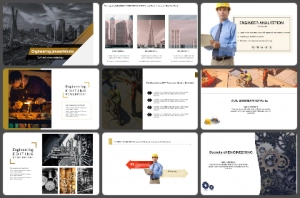
- Project Proposals: Engineers are full of great ideas, from building giant bridges to making new apps. To get others excited about these plans, they need a cool slide show. That's where great-looking presentations come in. They help show off these fantastic ideas and make people want to support them!
- Project Updates: Big projects take many steps to finish. Using clear slides, engineers can show everyone where they are in the process and what’s coming up. It's like a storybook of their project, and everyone loves a good story!
- Technical Documentation: Engineering is filled with tricky topics. With the right visuals and slides, these hard topics become easy for anyone to understand!
- Knowledge Transfer: Engineers often share their knowledge in training sessions and workshops. By using clear slides, they make sure everyone learns in the best way possible.
- Professionally Designed for Engineers: Our engineering slide template collection is curated for the unique requirements of engineers. From construction themes for civil engineers to electronic backgrounds for electrical experts, there's something for everyone.
- Turning Boring Data into Cool Visuals: Numbers and data aren't always fun to look at. But our slides, turn the data into creative visuals that everyone can enjoy and understand.
- Templates for All Engineering Types: Whether you’re preparing a petroleum engineering business plan, a software engineering project proposal, or a mechanical engineering technical report, our slide decks are diversified to cater to every niche.
- Change It Up Your Way: Slide Egg's templates are easy to customize; you can shape them however you like. That means every engineer can make their presentation look and feel just right.
- Minimalist Designs: These slides are designed to be easy on the eyes. They’re simple and clear, and make sure your big ideas get all the attention they deserve.
- Covering All Topics: From architects dreaming up skyscrapers to experts working on super-fast computers, Slide Egg's slides touch on every engineering topic you can think of.
To sum it up, being an engineer isn’t just about having great ideas; it’s about sharing them in the best way possible. And when it comes to presenting, Slide Egg’s engineering Google Slides themes and PowerPoint templates are your best mates. With them, your ideas won’t just be shared; they’ll be loved and remembered!
We're here to help you!
What are engineering presentation templates.
Engineering Presentation Templates are capable of helping you to explain the principles and concepts of engineering. There are many aspects of engineering. Civil engineering, software engineering, and telecommunications engineering are a few. All these aspects of engineering are based on complex theories. It is always challenging to explain these complex engineering principles to another person. This is where these engineering PowerPoint templates will assist you.
Where can we use these Engineering Slides?
You can use an Engineering Slide when you want to share details related to engineering with someone, like in engineering colleges, construction sites, conferences, meetings, symposiums, and more.
How can I make Engineering PPT Slides in a presentation?
You can use ready-made slides available on the internet to make engineering presentations instantly. Our how-to tutorials can guide you step by step if you are trying to make a PPT from scratch.
Who can use Engineering Presentation Templates?
Engineers, engineering students, professors, and architects can use these Engineering Presentation Templates.
Why do we need Engineering Presentation Slides?
Engineering is a complex subject. We often come across situations where we get confused when teaching engineering. This can be challenging. If you want to overcome these challenges, consider using Engineering Presentation Slides. It is an excellent way to share engineering principles with carefully made designs.
Where can I find Engineering Presentation Templates for free?
There are countless ready-made templates available online to choose from. You can also explore Slide Egg to find 100+ Engineering Presentation Templates with professional looks and feels.

- school Campus Bookshelves
- menu_book Bookshelves
- perm_media Learning Objects
- login Login
- how_to_reg Request Instructor Account
- hub Instructor Commons
Margin Size
- Download Page (PDF)
- Download Full Book (PDF)
- Periodic Table
- Physics Constants
- Scientific Calculator
- Reference & Cite
- Tools expand_more
- Readability
selected template will load here
This action is not available.

Chapter 16: Technical Presentations
- Last updated
- Save as PDF
- Page ID 89921
\( \newcommand{\vecs}[1]{\overset { \scriptstyle \rightharpoonup} {\mathbf{#1}} } \)
\( \newcommand{\vecd}[1]{\overset{-\!-\!\rightharpoonup}{\vphantom{a}\smash {#1}}} \)
\( \newcommand{\id}{\mathrm{id}}\) \( \newcommand{\Span}{\mathrm{span}}\)
( \newcommand{\kernel}{\mathrm{null}\,}\) \( \newcommand{\range}{\mathrm{range}\,}\)
\( \newcommand{\RealPart}{\mathrm{Re}}\) \( \newcommand{\ImaginaryPart}{\mathrm{Im}}\)
\( \newcommand{\Argument}{\mathrm{Arg}}\) \( \newcommand{\norm}[1]{\| #1 \|}\)
\( \newcommand{\inner}[2]{\langle #1, #2 \rangle}\)
\( \newcommand{\Span}{\mathrm{span}}\)
\( \newcommand{\id}{\mathrm{id}}\)
\( \newcommand{\kernel}{\mathrm{null}\,}\)
\( \newcommand{\range}{\mathrm{range}\,}\)
\( \newcommand{\RealPart}{\mathrm{Re}}\)
\( \newcommand{\ImaginaryPart}{\mathrm{Im}}\)
\( \newcommand{\Argument}{\mathrm{Arg}}\)
\( \newcommand{\norm}[1]{\| #1 \|}\)
\( \newcommand{\Span}{\mathrm{span}}\) \( \newcommand{\AA}{\unicode[.8,0]{x212B}}\)
\( \newcommand{\vectorA}[1]{\vec{#1}} % arrow\)
\( \newcommand{\vectorAt}[1]{\vec{\text{#1}}} % arrow\)
\( \newcommand{\vectorB}[1]{\overset { \scriptstyle \rightharpoonup} {\mathbf{#1}} } \)
\( \newcommand{\vectorC}[1]{\textbf{#1}} \)
\( \newcommand{\vectorD}[1]{\overrightarrow{#1}} \)
\( \newcommand{\vectorDt}[1]{\overrightarrow{\text{#1}}} \)
\( \newcommand{\vectE}[1]{\overset{-\!-\!\rightharpoonup}{\vphantom{a}\smash{\mathbf {#1}}}} \)
One important, but often overlooked, skill in engineering is presenting. From talking with students, I have noticed that a lot of engineering students are intimidated by public speaking. In fact, I have almost a decade of experience lecturing, but I still am a little scared standing in front of a large classroom! It is OK to be a little nervous. I tell students being a little nervous means that you care, and caring is part of successful presentations. This chapter aims to reduce your presentation anxiety by teaching you the skills you need. The main key is to practice, know the format, and be prepared.
Learning Goals
In this chapter we will learn:
- Why it is important to practice and get comfortable presenting technical information.
- What your presentation should entail for the main type of engineering presentations.
- How to present technical information professionally and engagingly.
- What “audience” means and how to use what you know about your audience to your advantage.
- The art of PowerPoint and how to use the features in a non-distracting way.
- What should (and should not) be included in a technical presentation.
Why Learning How to Present Is Important
It is one thing to have a good idea, invent something cool, or develop new technology, but it is a whole other thing to successfully disseminate that information. A lot of people don’t realize that presenting is a skill and like all skills requires practice and study to perfect. It seems like it is easy to slap together a PowerPoint and talk about your project, but if you do not put the time and effort into the presentation to ensure that it impacts your audience, your work will be wasted.
Key Concept: You have to learn how to present in a compelling manner in order to get people to pay attention to your product/idea/report/etc.
For example, I have been an instructor and advisor for several senior design teams. I have seen team projects range from truly impressive to mediocre. I have also seen the impressive teams be dismissed at competitions and the mediocre teams win awards at competitions because of presentation skills alone. What I am trying to convey to you is that presenting can be the “make or break” for a project. No matter how good your project is if you can’t describe to people how good your idea is, no one will care. That being said, the moral of this story is not to do a mediocre project and coast on your presentation skills. Combining a good project with a good presentation should be your goal.
Finally, it should be noted, that engineers have to present a lot . In fact, engineers have to do presentations a lot more than you might think. You might have to present your design idea to your research and development team. You might have to present to the entire company describing how you optimized a system process for efficiency. You might have to present to shareholders the newest technologies your team is working on. You might have to present to future customers on how your technology can improve their productivity. The point is, that engineers are expected to be good presenters and historically, University education in engineering does not explicitly address this skill. Hopefully, this chapter and your subsequent education reverses this.
Presentation Anxiety
Before we jump into some examples and tips, I wanted to take a quick note on presentation anxiety. As I mentioned before, there is no getting around it, you will probably be a little nervous when you present. That is ok! Almost everyone feels a little nervous. However, there are tactics that you can use to reduce your anxiety when stepping up in front of an audience.
One of the biggest keys to reducing your anxiety is preparation . In fact, there is no such thing as “over preparing”. The more you prepare for your presentation the better you will feel because you will be more confident about what you are speaking on.
Here are three tips that should help when it comes to preparation and alleviating anxiety:
Anxiety Reduction Mechanism 1) Rehearse, Rehearse, Rehearse…
Although it might seem self-explanatory or obvious, rehearsing is the most important step in reducing presentation anxiety. In my experience, this is the step that most students spend the least amount of time on even though it is the most important.
Out of all of the time you budget to create your presentation, the majority of time needs to be spent rehearsing.
The more you rehearse, the smoother your delivery will become and the more confident you will feel. Rehearse in front of your roommates. Rehearse in front of your classmates. Rehearse in front of a mirror. Rehearse to your parents (this is a great idea as it will probably impress them about how far you have come in your education and maybe get a few more bucks thrown on your campus cash card!). Rehearse in front of your grandparents (I am sure grandma would love to hear from you anyway). I think you get the idea. Rehearsing is key and the more that you practice your presentation, the more comfortable you will feel. Rehearsing in front of people that aren’t familiar with the course is even better. It will generate questions and make sure that you are explaining things in an optimal manner.
What I suggest to students is, that they time each of the rehearsals of their presentation. The key is to continue to practice rehearsing and practicing until the group can finish the presentation without making any mistakes and when they can finish within +/- 5 seconds of the same time (if it is a 10-minute limit presentation, the team can finish each practice session in 9:50 seconds to 9:55 seconds every time). As you can imagine, this takes a ton of practice but does reflect the level of polish necessary to feel confident about your presentation.
Anxiety Reduction Mechanism 2) Anticipate questions.
The next key to preparation for your presentation is to anticipate the questions you think the audience will ask, and be prepared with answers to those questions. You can’t anticipate every single question that you may get asked, but you can probably think of a few avenues that your audience members’ minds might wander.
For example, let’s imagine that you are giving a presentation on the efficacy of a vaccine. Depending on your audience, you should be prepared to answer the following questions:
- What is a vaccine?
- Specifically, how do vaccines work?
- Do vaccines cause autism? (Spoiler: NO )
- What types of adverse reactions might there be to the vaccine?
- How long will it take to produce 100 million doses of the vaccine?
- Are there specific storage requirements for this vaccine?
Preparing detailed answers to these questions will strengthen your knowledge of your presentation topic and alleviate your anxiety. Since you anticipated the questions your audience will ask, you don’t have to worry as much about looking like a fool on stage. This is also where rehearsing in front of someone who is not familiar with the course or topic can be very beneficial since it will generate a lot of these types of questions that you may have not considered.
Anxiety Reduction Mechanism 3) No one in the audience cares about you.
Sometimes students interpret this incorrectly. I am not saying that no one cares about you. Lots of people do. Your professor does, you have friends in the class, etc. What I mean by this is that it is important to remember that when you give class presentations, often, your classmates and peers have to give presentations as well.
Think back to the last class you were in where you had to present. Think about sitting in your chair, while another team is presenting, waiting for your turn. Be honest. Were you even listening to them? Or were you anxiously awaiting your turn at the presentation? Well, the reality is, everyone else is only thinking about themselves and their presentation while you are presenting . When you make a tiny mistake, no one notices. The only thing they will notice is if you totally bomb the presentation (which you won’t because you rehearsed so much).
So as part of your preparation, relax . The selfish and narcissistic tendencies of your classmates ensure that they won’t be paying as much attention to you as you think they might. Hopefully, that relieves a little bit of the pressure.
Discussion 16.1: How do you feel about presentation anxiety?
What Your Presentation Should Entail
As an engineer, you will typically be presenting on projects you are proposing or presenting data from projects that you have already completed. All of the advice from this chapter (no such thing as over-preparing, etc) will be helpful in reducing stage anxiety but to make sure that your presentation is well received, you need to make sure that the presentation contains the appropriate material.
You will be expected to have the following sections: title, introduction, materials and methods, results, discussion, and conclusion. The following example presentation will highlight the most important and standard slides that your presentation should (probably) entail.
To describe each of the required sections (keep in mind that I am showing only one slide for each section but it is likely that you will need multiple slides) I included example slides from a presentation I gave at an American Society for Engineering Education conference in 2019 in which I won the “Best Presentation” award. Note, that the slides shown below are only a subset of the slides that I presented at the conference. For the full slide deck, you can click here.
Title Slide
The title slide is just a place to include the names of all the people that worked on the project and their affiliations. And the title. Duh.
- Keep it simple.
Introduction / Background Slide(s)
The purpose of the introduction slide is to outline your current understanding of the subject. You need to include specific examples of previous work/research.
- Clearly explain the importance of the current project and what the significance of the project will be.
- Justify the merit of your project by presenting significant information.
- End with a specific, clear, and explicit purpose for the project. Some of the projects that you complete during your undergraduate career will be chosen for you. It does not mean that the purpose of the project is “because the professor told me to do it”. Spend some time thinking about the project and what learning outcomes you are expected to gain from it.
Materials and Methods
The purpose of the materials and methods slide is to list the necessary steps for your audience to interpret the results.
- You should include: sample sizes, how the data will be processed, everything that was used in the project, and what statistical tests if any will be used.
- It should be clear how the materials and methods relate to the purpose of the project.
- The audience should feel that presenters fully understand the scope and details of the work (especially if it is a proposal).
The results slide is the place where you describe what you found from your project.
- Present the data from the project. What did you do? What did you find?
- Do not interpret your results yet! Just show what you gathered.
- Visual descriptions of your data are important. Be sure to include figures and tables as appropriate.
Although it might seem like your results are the most important slide, I would argue that it is actually your discussion slide. Whereas in your results section you simply tell your audience what you found, in your discussion section, you need to interpret the results for your audience.
- Interpret the data from the results section.
- Answer the “why” of the data.
- Draw conclusions about the project.
- List any limitations of the project.
- Discuss future work.
Conclusion / Significance
Finally, we get to the conclusion slide. This is another very important slide as it can be an opportunity to reinforce the takeaway message that you want to give your audience.
- Should be a “natural” conclusion. Your presentation should not end abruptly. The audience should feel it coming.
- Summarize the major points from your presentation. Be sure to provide your audience with a take-home message.
- Summarize the weaknesses of the project. It shows that you can critically think about your own work and makes your audience more sympathetic to your position. Admitting what you would change actually strengthens your position.
How To Give a Dynamic Engineering Presentation
There are two main things to worry about when presenting engineering information in a dynamic and interesting way; the content and yourself.
In my opinion, one of the best ways to convey what makes for a dynamic and engaging presentation is to have you look at one of the worst. What follows is one of the worst presentations I could find on the internet. To set the stage for you, it is from a British show in which people pitch their ideas to a group of investors (it is similar to the American show Shark Tank). I chose this particular clip for a few reasons:
It is supposed to be entrepreneurs getting the opportunity of a lifetime to get their dream invested. They should be excited and passionate by default! The following pitch is atrocious but the product is actually kind of an interesting idea. It seems to me that if she had given a more dynamic and engaging pitch, the investors may have been more interested. In fact, one of the investors says as much. With that out of the way, watch the following pitch from Gayle Blanchflower (I couldn’t find out if this spelling was correct). Note: the video should automatically start at 30:12 for you. If it doesn’t you can skip there. Also, be prepared to answer some questions on what you think went wrong with her pitch.
Discussion 16.2: An atrocious presentation
I am truly sorry for putting you through that. However, I hope you agree that it gives you some ideas of what NOT to do when trying to give a dynamic and interesting presentation. Here are some more tips about both the content of your presentations and tips for you.
Know your audience Your audience will dictate what you are presenting. If you are presenting on the efficacy of vaccines to a group of doctors, you can assume that they know what vaccines are and how they work, therefore, you can leave that information out of the presentation. However, if you are giving the same presentation to a group of middle schoolers, it might be a good idea to include that background information. The key is to know your audience and tailor the presentation to their knowledge.
Convey your excitement If you aren’t excited about your project, your audience surely will not be. Get excited and make your presentation exciting the best that you can.
Tell a story This chapter gives you the basic framework (you can think about it like the beginning, middle, climax, end, or a story) but you need to tell it. The more you can make your presentation flow like a story, the better.
Keep it simple (communicate, don’t obfuscate) Every field has jargon and acronyms that make people feel smart for knowing. Don’t lose your audience in the lingo! This is where knowing your audience is critical but in reality, even scientists and engineers appreciate brief definitions of scientific terminologies and processes.
- Set the stage. Clear the podium of distractions. Have whatever tools you need for your presentation ready to go ahead of time.
- Get ready to perform Presentations are performances. Know your subject and know your main talking points. Do not memorize a script! Your rehearsing should have been so extensive you don’t need one anyway.
- Stride up to podium / stage / front of room. Be proud! Don’t sulk.
- Stand tall, keep your chest lifted, and smile. If you aren’t confident by nature, learn to fake it. It goes a long way.
- Pay attention to your teammates when it is their turn to talk. Remember, if you look bored, your audience will interpret that as if they should be bored.
- Speak loudly and project your voice clearly. For some, this is not natural and will take practice. Good thing you rehearsed so much!
- Take your time. A moment or two of silence is a powerful tool.
- Talk to the audience, not the screen.
- Stay on time.
- Rehearse a lot. Remember, there is no such thing as being over-prepared.
PowerPoint Tips
As I stated before for dynamic presentations , I think it is a good idea to look at bad PowerPoint decks to understand what makes the good ones, good. Before moving on, take a look at the slides here: https://www.slideshare.net/Kshivets/...cancer-surgery –4936542. When you have finished looking at those slides, participate in the following discussion prompt before moving on.
Discussion 16.3: A really terrible slide deck
Well after reviewing that horrible slide deck, you should actually probably have a good idea of what makes for a good slide deck. Here are my tips:
- Less is more. Less slides, less text. Trim off the fat and concentrate on the coolest most relevant things.
- Create sections. Title slides to start new sections can help break the presentation into a logical flow. Specifically, you should use the sections that we discussed earlier in the chapter.
- Avoid clutter. 3–5 bullet points per slide at most! Bullets should be keywords, not sentences.
- Make it readable for old people. Sans serif fonts. 28–40 point for headline text, 18–28 point for normal text, and 12–14 point font for references is a good place to start.
- Ensure that there is a clear contrast between the background and all text.
- Use visuals. Steer clear of videos unless completely necessary or exceptionally cool. In my experience, they NEVER work and they take lots of time away from your presentation. Figures are your best bet.
- Triple-check your spelling. A sure-fire way to lose credibility is to have typos in your presentation

A Comprehensive Guide to Mechanical Engineering Presentations
- Mechanical Engineering
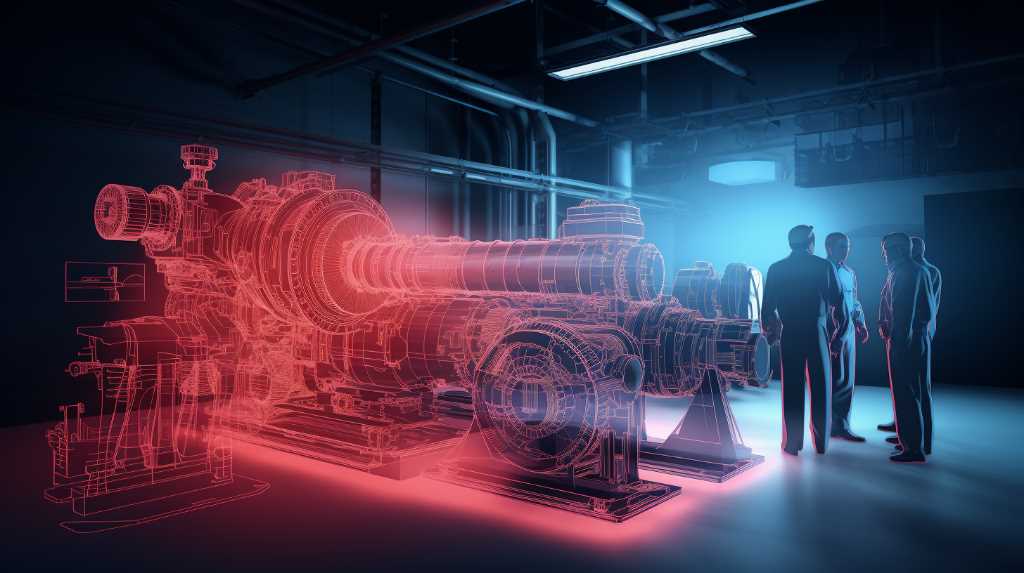
Welcome to our easy-to-follow guide on creating impactful mechanical engineering presentations.
Whether you’re a student or a professional in the field, this guide is here to help you present technical information clearly and confidently.
We’ll start by explaining why it’s crucial to know your audience and adjust your talk to fit their knowledge level.
Then, we’ll share effective ways to organize your presentation to grab and hold attention, including how to make slides that are both eye-catching and full of useful information.
You’ll also learn the best way to speak confidently and handle any questions from the audience smoothly.
Our goal is for you to be able to share your ideas and findings in a way that is interesting and convincing.
Understanding Your Audience
When you’re getting ready to give a talk on mechanical engineering, it’s really important to think about who will be listening. For example, if your audience knows a lot about different areas of engineering, you’ll want to explain things differently than if they were all experts in how fluids move or how heat works.
You want to make sure your talk is just right—not too simple or too complex—so that people stay interested and aren’t confused. It’s crucial to be clear and use words that precisely describe what you mean without being confusing. Use pictures or charts to help tell your story and make sure they’re easy to see and understand.
When you’re speaking, try to fill in any knowledge that your audience might be missing so they can fully grasp what you’re saying. For instance, if you’re talking about a new pump design, don’t just throw out technical terms. Instead, say something like, ‘This new pump design can move water much faster because it has a more efficient blade shape, similar to how a ceiling fan with curved blades moves air more effectively.’ This way, you’re giving a specific example that’s easy to visualize, which helps your audience understand the benefit of the design.
Always check that your words and pictures are spot on and that you’re writing like you’re having a conversation with someone. Your goal is to give a rich, detailed talk that everyone in your audience can learn from.
Structuring Your Presentation
Start your engineering talk by explaining its goal and what you’ll discuss. This helps your listeners follow along and understand the information better. Open with an engaging introduction that explains why the topic matters. If needed, include a section on previous research to lay the groundwork for your points.
Make the main part of your talk about important themes or discoveries, using numbers and studies to back up what you’re saying. Design each slide to stand on its own and add to the story you’re telling. End by going over the key points and suggesting ideas for further study or how the work can be used. Make sure to leave time for questions and talks.
Designing Effective Slides
Creating good slides is very important for explaining complex ideas in mechanical engineering in a clear and brief way.
When you make slides, pick a straightforward, professional-looking template that doesn’t take away from what you’re trying to say. Use text and background colors that stand out against each other so people can read your slides from far away.
Keep your text short and to the point, using key phrases and bullet points, because too much text can be too much for your audience. Add clear diagrams, schematics, or simulations that show mechanical processes or parts; make sure these images are clear and accurately labeled.
When you show data, use graphs or charts that are easy to understand, with a clear legend and the right scale. Keep your font size, style, and how your slides change the same throughout to make your presentation smooth.
Double-check that all your technical details are correct and try to give a lot of information without making your slides too busy.
Delivering With Confidence
A mechanical engineer’s delivery should exude confidence, as it reinforces the credibility of the presentation and engages the audience effectively.
To project this assurance, the engineer must be well-versed in the subject matter, demonstrating technical proficiency throughout the discourse. Mastery of the topic facilitates a clear and articulate explanation of complex concepts, ensuring that the details are communicated with precision.
It is imperative that the presenter practices the material extensively, which not only hones the delivery but also prepares them for potential inquiries, allowing for detailed responses delivered with authority.
Utilizing a steady pace and maintaining eye contact can further convey a sense of confidence, making the information presented not just understood but respected.
Handling Questions Skillfully
While delivering with confidence is crucial, adeptly handling audience questions is equally important in demonstrating a mechanical engineer’s expertise during a presentation.
When approached with inquiries, it is imperative to listen attentively, ensuring that the question is fully understood before formulating a response. This not only shows respect for the individual’s query but also allows for a precise and tailored answer.
Engineers should aim to communicate their responses with clear, unambiguous language, avoiding overly technical jargon unless it is audience-appropriate.
Furthermore, when a question falls outside the presenter’s scope of knowledge, it is vital to acknowledge this candidly, offering to follow up with additional information post-presentation if possible. Such an approach maintains credibility and fosters an environment of professional integrity.
For a mechanical engineering presentation to be effective, it’s essential to know who you’re talking to and make your story easy to follow. This helps you connect with your audience and makes it easier for everyone to learn and grow professionally.
Creating slides that grab attention is also crucial. Well-designed visuals can enhance understanding and engage your audience.
Speaking with confidence is another important aspect. When you present with confidence, you convey credibility and expertise, which helps your audience trust the information you’re sharing.
Lastly, being good at answering questions is essential. Mechanical engineering concepts can be complex, and your audience may have inquiries. Being prepared and knowledgeable in your responses will further enhance your presentation’s effectiveness.
By getting these key elements right, even the toughest engineering ideas can be explained so everyone understands. It is through effective communication that professionals in mechanical engineering can thrive and succeed.
Related Posts

Solving Problems With Mechanical Engineering Equations

Exploring System Dynamics in Mechanical Engineering

Bachelor of Mechanical Engineering Technology Overview

- Engineering Career
Setting Clear Career Objectives in Mechanical Engineering

Debunking Myths Why Mechanical Engineering Is Not Bad
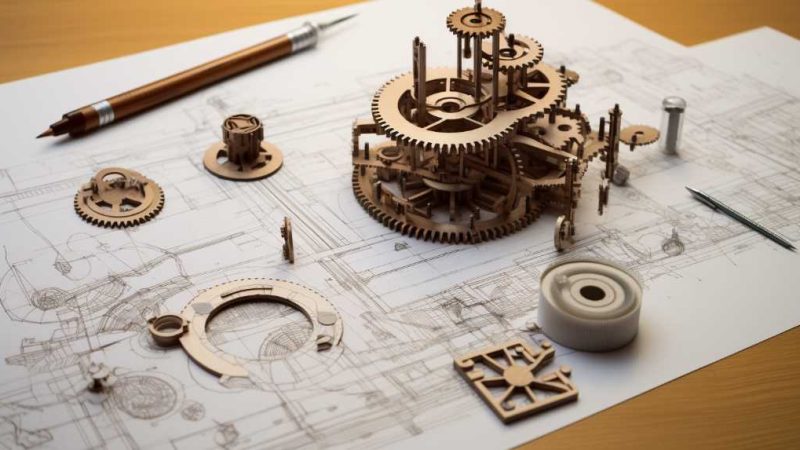
Innovative Mini Project Ideas for Mechanical Engineering Students
- All templates
Engineering Presentation Template

AI generated Pitch Deck 🤖

Perfect for: engineers, civil engineers, mechanical engineers, project managers, electrical engineers, it engineers, engineering companies
Engineering projects are currently not only the driving moving force for multiple industries, but also the angular stone for infrastructure and progress. The work of professionals in this area is paramount for the development and innovation all over the world. Be it construction, science, mechanical or technological, engineers should always be well equipped with presentations that can display their visionary work.
What is an engineering PowerPoint template?
Since engineering is one of the most critical areas of work, we consider essential creating tools that can be helpful for multiple projects. Regardless the areas your business might be in, it's important to make sure that both clients and partners have clarity. The engineering powepoint presentation template will provide significant insights in regards to the lengths, needs, and budgets for each venture. With individual slides for each talking point, is it funding, proposing, or pitching a plan you will find this template the ideal one to reach your goal. Attractive and direct, the structure of this presentation allows the speaker to create a bright and informative atmosphere. This way the conversation as well can go both ways answering in advance many of the questions that can arise.

What should an engineering presentation include?
Start your presentation providing some general information about your project of the company. Create a brief description of applicable experiences making sure you name your strongest points.
Include the ideal team to see through the engineering challenge at hand, create a straightforward profile with main titles. Make sure you as well take into account companies or enterprises you will be partnering with. Share relevant client information that can be proof of your experience and knowledge.
Jump into the project specifics, creating a process by phases of how your system will be working. Make sure you include renders or prototypes that can provide extra information to your customers.
Detail all information on numbers and budgets that might be a discussion or crucial points for this presentation.
Which information can you include in an Engineering Powerpoint Presentation?
To create a convincing demonstration of you engineering potential to manage or create each project, we provide essential talking points:
● Introduce your company and team with a clear and attractive profiling: remember to include areas of focus of each collaborating professional
● Don't be shy about your experience and protects, include all relevant experience that can contribute to showing your skills as a team.
● Define clear expectations with phases and timelines to close information gaps
● Make an appealing representation about how you can solve the project.
● Include all the budget requirements to make sure you can start with everything that you need from the beginning of each contract.
An astonishing engineering project, in any area, requires an effective presentation not only to sell but to be supported by all parts. This engineering PowerPoint template will provide the creative solution to present your proposals.
Most popular templates

The Startup Pitch Deck Template
976426 uses

Airbnb Pitch Deck Template
971627 uses

Uber Pitch Deck Template
836602 uses

Investor Deck Template
625510 uses

Sequoia Capital Pitch Deck Template
593268 uses

Investment Proposal Template
482667 uses
Need a hand?

to access the full template

Engineering Presentation to top management
Best practices for an impactful presentation to top management of engineering matters.
Follow us on Twitter Question, remark ? Contact us at [email protected]
This page belongs to the Soft Skills section of Process Engineer's Tools. This section is crafted to share experiences of the author on non technical topics and is inspired by the observations that Engineers do not necessarily bring their career to full potential because of a lack of soft skills such as communication or people management. These are advises from experience and should be taken as such from the reader, as a starting point or elements to reflect on its own situation.
1. Main properties of a presentation to top management
How to build a presentation for the top management .
From time to time, Engineers in factories or design offices must make a presentation to the top management of their companies. This requirement can come from the Engineer itself, who wants proactively to present his work, or can be top-down at the occasion of a visit for example, in this case not solicited by the Engineer. In any case, those presentations can have an influence on what the Engineer is working on and more generally the career of the Engineer : this means that a preparation is mandatory if the Engineer wants the presentation to have an impact in the area he is wishing it to be (for example a green light for a project, reaching a new position...).
Whatever the topic to be presented, there are good practices to follow which will help to master the presentation and optimize the results that one can expect. From the experience of the author, the following plan should be followed :
- Short presentation : 5 slides max
- Introduction slide showing what the leader will get from the presentation
- Few technical details
- Conclusion and clear demands, if any, to the manager
These different characteristics are detailed below.
2. Structure of an Engineering presentation to management
How to build a presentation to top management in order to get the best results , 2.1 adapt to the audience.
True to any presentation, the format and message must be adapted to the audience. There are different management in a company, if the audience is part of the Engineering community, make the "meat" of the presentation, on the technical details, a bit larger, while if you meet, let's say a finance manager, this part will have to be reduced at minimum while you will have more to detail additional sales, profit...etc... your proposal will bring.
2.2 Introduction
It is the most important part of the presentation, the most difficult to craft though. Very often you can see this in presentations : the Engineer starts and after 20 s he sees that the manager is yawning or taking his phone or looking elsewhere... clearly the manager has not been hooked and does not really care what the Engineer is going to say, even if it is a breakthrough idea. The risk here is that the idea is wasted as well as the Engineer's morale.
So the 1st slide of the presentation must be impactful, it is definitively the slide you should spend the more time on.
The message of the slide must be clear : I'm going to talk about that and this is going to bring this benefit for you and / or the company . Additionally, you can mention a timeline if it is relevant.
Example of benefits of an Engineering project :
- Higher sales by...
- Higher profit by... (operating profit...)
- Solving an important problem
- Reducing cost of production (and then higher profit by...)
- Higher capacity (and then higher profit by...)
- Savings by (and then higher profit by...)
As you can see, a business is about making money, so even if you cannot be very precise, try to link the work that is done to actual money. This will definitively be more concrete and capture the attention of the manager.
2.2 Technical details
Some technical details are necessary... but as mentionned before it should be dosed according to the audience. People who are quite far up will not question your skills, while the technical community or middle management are likely to ask more questions.
In any case, be ready to answer to questions, even if some topics are not directly mentioned in the presentation.
2.3 Conclusions
The conclusion slide allows to reiterate the key message, but also, if it is required, to ask for an action of the manager. The expectation should be mentioned clearly so that the conversation that will follow the presentation can be properly directed to what matters. Typical demands for managers are :
- Asking for a budget to make / continue a project
- Asking to launch a product
- Asking to make trials
- Asking to get resources...
The time of the manager is limited, be very clear in what you expect from the discussion.
To be honest, especially in big companies, a long talk may follow and maybe without clear direction at the end, that is why clearly asking the question is so important. It may not be sufficient to get the result you wish, but it is a mandatory condition to have chances to get there.
2.4 Size of the presentation
Top managers have very limited time and more and more a very limited attention that gets constantly diverted by emails, SMS, notifications... presentations for top management must therefore be very short. Sometimes only 1 slide is asked, most of the time it is 3-5 slides. If you don't know, better to check the time you have and the number of slides expected.
As a rule of thumb, 2 minutes is a minimum per slid, so if you have 5 slides, you will have already at least 10 minutes of talking. If it is too long, reduce the number of slides.
Of course, make sure that the design of the slide is clear. No need to be fancy but the slides must be easy to read and identify the key message. Make sure to use the right template if required.
3. Model powerpoint presentation
You can find here a presentation model that is recalling you the different concepts shared in this page . Again, these are advises, based on experience, feel free to adapt according to your needs.

SoloPoint Insights
How to create a technical interview presentation — for engineers.
- July 20, 2022
- Career Advancement Strategies , News , Tips for Job Seekers
More and more employers are using technical presentations in their interview process to better understand a candidate’s unique professional background and skills. We’ve created this article to help you prepare an engineering presentation and hope this framework helps!
Selecting a Topic
As you think about what to share in your presentation, first consider how your skillset transfers to this company’s product line. Have you worked with a comparable instrument? Tackled an issue like the one an interviewer mentioned in the past?
Reflect on previous interviews with the company for clues. Were there particular products from your background the interviewers focused on? What skillsets were they asking you about?
It is also appropriate to ask the hiring manager if he or she would like to hear from you about a particular topic.
Hands tied by an NDA?
Many companies require employees to sign NDA to protect IP from their competitors. If you cannot share specific details or drawing samples due to an NDA, you can utilize public domain images (Google results, pictures from the company website) and speak to your experience at a higher level.
You can also share a project from school or a personal hobby. For example, a hiring manager was impressed by a candidate’s after-market modifications to his mountain bike, including the fabrication of a custom jig using tools in his garage.
Start Off with Introductions
This stage of the interview is not an entirely technical assessment. It is an opportunity for the prospective employer to learn who you are as a teammate and evaluate your soft skills.
Help establish rapport with the team by devoting a minute or two to introduce yourself. Share a few personal facts such as where you went to school, hobbies, and interests.
Organizing Your Presentation
Your presentation should mimic the narrative flow of a story. This can be summarized in three steps: setting, conflict, and resolution.
In this case, conflict represents a challenge in the product development cycle. While it may be tempting to focus on successes from the project, it is critical to show how you handle adversity – whether it’s a budget constraint, aggressive deadline, or daunting product specification.
Keep in mind as you are preparing your presentation that this may be a cross-functional audience. You should be prepared to explain some concepts in ways that those outside of your specialization can comprehend. You want to fully engage the entire panel!
General Framework
- Visual aids of the product – such as CAD drawings, schematics, or marketing images – are a helpful tool to provide better insight into your projects. A picture is worth a thousand words which helps economize your presentation time.
- Be sure to include the proposed solutions to these challenges. Did this involve a design change? A revision of the acceptance criteria for testing? Detail how you planned to approach these changes.
Here is a sample of how one of our engineering candidates presented a conflict in his technical presentation:
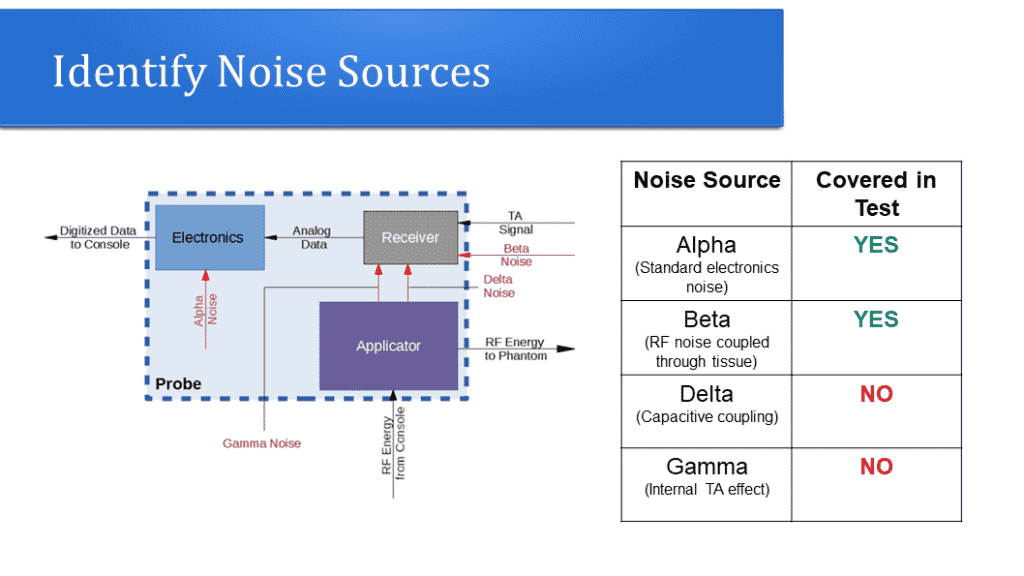
(Image Credit: SoloPoint Solutions)
- Take time in this area to reflect on what you learned and how you would mitigate similar challenges in the future. This section is a valuable takeaway for the team to see how you adapt based on previous experiences.
Be Prepared for Questions
The goal of your presentation is to initiate dialogue with the team. These questions will help to expand on your experiences and demonstrate your communication style within a team.
Always allocate at least 10 minutes of your presentation time for a Q&A session.
Don’t forget to share a copy of your presentation
We recommend emailing a copy of your presentation to the interviewers the evening before your interview. This is helpful in case of any technical issues bringing up your presentation during an on-site or virtual interview.
A digital copy of your presentation is useful to the interview panel as they consider your candidacy after the presentation is over. Several different candidate presentations can span over a week or two, having your presentation on file refreshes the conversation about you.
Looking for More Help?
We understand navigating the job market and each company’s unique interview process can be daunting. Our team specializes in helping engineers connect with prospective companies and providing guidance throughout the interview process.
- Questions / Comments
- Email This field is for validation purposes and should be left unchanged.
- Career Advancement Strategies
- Employee Resources
- Employment News
- Employment Tips
- Engineering Industry News
- Engineering Resource
- Hiring Advice
- Human Resource News
- SoloPoint News
- Tips for Job Seekers
- Top Job Opportunities
Northern California
- 3350 Scott Boulevard Building #2 Santa Clara, CA 95054
- 408.246.5945
Southern California
- 2552 Walnut Avenue Unit #230 Tustin, California 92780
- 714.708.3639
- 2800 E. Enterprise Ave. Suite # 333 Appleton, WI 54913
- 414.251.3567
- Name This field is for validation purposes and should be left unchanged.
aengineering staffing Kenosha, engineering recruitment agencies Kenosha, technical staffing agencies Kenosha, engineering staffing firms Kenosha, engineering staffing agency Kenosha, manufacturing staffing agencies Kenosha, engineering a agency Kenosha, best engineering staffing agencies Kenosha, engineering staffing agencies Madison, engineering staffing Madison, engineering recruitment agencies Madison, technical staffing agencies Madison, engineering staffing firms Madison, engineering staffing agency Madison, engineering staffing services Madison, manufacturing staffing agencies Madison, engineering recruitment agency Madison, best engineering staffing agencies Madison, engineering staffing Chicago, engineering recruitment agencies Chicago, technical staffing agencies Chicago, engineering staffing firms Chicago, engineering staffing agency Chicago, engineering staffing services Chicago manufacturing staffing agencies Chicago, engineering recruitment agency Chicago, best engineering staffing agencies Chicago, engineering staffing agencies Schaumburg, engineering staffing Schaumburg, engineering recruitment agencies Schaumburg, technical staffing agencies Schaumburg, engineering staffing firms Schaumburg, engineering staffing agency Schaumburg, engineering staffing services Schaumburg, manufacturing staffing agencies Schaumburg, engineering recruitment agency Schaumburg, best engineering staffing agencies Schaumburg
Slidesgo.net is an independent website that offers free powerpoint templates and is not part of Freepik/any particular brand. Read the privacy policies
engineering Powerpoint templates and Google Slides themes
Discover the best engineering PowerPoint templates and Google Slides themes that you can use in your presentations.
Circle Flow PPT Diagrams
6 matrix flow ppt diagrams, matrix arrow flow ppt diagrams, milling machine-industry powerpoint templates, electronic contract manufacturing-ppt templates, creative industrial bulb powerpoint templates, gear icon graphic powerpoint templates, screw and nuts powerpoint templates, construction concept-real estate ppt templates, genome editing medical powerpoint templates, slidesgo categories.
- Abstract 13 templates
- Agency 15 templates
- All Diagrams 1331 templates
- Brand Guidelines 3 templates
- Business 195 templates
- Computer 66 templates
- Education 97 templates
- Finance 54 templates
- Food 57 templates
- Formal 60 templates
- Fun 6 templates
- Industry 91 templates
- Lesson 67 templates
- Marketing 57 templates
- Marketing Plan 19 templates
- Medical 71 templates
- Military 21 templates
- Nature 119 templates
- Newsletter 5 templates
- Real Estate 46 templates
- Recreation 53 templates
- Religion 30 templates
- School 557 templates
- Simple 5 templates
- Social Media 8 templates
- Sports 46 templates
- Travel 26 templates
- Workshop 4 templates
Slidesgo templates have all the elements you need to effectively communicate your message and impress your audience.
Suitable for PowerPoint and Google Slides
Download your presentation as a PowerPoint template or use it online as a Google Slides theme. 100% free, no registration or download limits.
Want to know more?
- Frequently Asked Questions
- Google Slides Help
- PowerPoint help
- Who makes Slidesgo?

Free Engineering PowerPoint Templates

Free Builder PowerPoint Template
Free Builder PowerPoint Template is a versatile and dynamic presentation template that’s perfect for those in the construction, architecture, and engineering sectors. This slide PPT template is designed with a captivating cover slide featuring an image of a white worker’s helmet, a universal symbol of construction and industrial prowess, against a visually appealing backdrop. The …
Download free Engineering PowerPoint templates for presentations. You can download free PPT templates for your slides or free PowerPoint backgrounds for your presentations. Engineering PPT templates and themes are compatible with Microsoft PowerPoint and Google Slides.
You can free download Engineering PowerPoint templates with awesome engineering backgrounds and slide designs that you can use in Microsoft PowerPoint presentations. Free engineering PowerPoint templates are compatible with Microsoft PowerPoint 2010 and 2013 but you can also use Microsoft PowerPoint 2007 templates.
Download Engineering PowerPoint templates and slide designs for presentations

Free Smart City Solutions PowerPoint Template

Free Construction Project Proposal PowerPoint Template
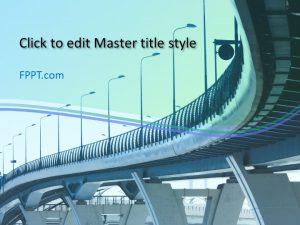
Free Bridge Construction PowerPoint Template

Free Engineering PowerPoint Template

Free Building Projects PowerPoint Template

Free Architect PowerPoint Template

Free Technical Drawing PowerPoint Template

Free Construction Building PowerPoint Template
We will send you our curated collections to your email weekly. No spam, promise!
Got any suggestions?
We want to hear from you! Send us a message and help improve Slidesgo
Top searches
Trending searches

26 templates

15 templates

computer technology
287 templates

59 templates

60 templates

49 templates
Engineering Thesis
It seems that you like this template, engineering thesis presentation, premium google slides theme and powerpoint template.
Are you about to defend your Engineering Thesis? We have created a presentation to meet your needs. Download and edit it now and get your formulas ready.
This thesis defense presentation has a very modern design. The main hues of the template are yellow and white. You’ll find some organic shapes in the background, combined with hand-drawn illustrations of gears. In order to support your dissertation, we have included infographics, tables, maps and slides related to the methodologies that you have employed.
Features of this template
- A mechanic design with gears
- 100% editable and easy to modify
- 27 different slides to impress your audience
- Available in five colors: yellow, green, blue, pink and red
- Contains easy-to-edit graphics, maps and mockups
- Includes 500+ icons and Flaticon’s extension for customizing your slides
- Designed to be used in Google Slides and Microsoft PowerPoint
- 16:9 widescreen format suitable for all types of screens
- Includes information about fonts, colors, and credits of the free and premium resources used
What are the benefits of having a Premium account?
What Premium plans do you have?
What can I do to have unlimited downloads?
Don’t want to attribute Slidesgo?
Gain access to over 25700 templates & presentations with premium from 1.67€/month.
Are you already Premium? Log in
Available colors
Original Color
Related posts on our blog

How to Add, Duplicate, Move, Delete or Hide Slides in Google Slides

How to Change Layouts in PowerPoint

How to Change the Slide Size in Google Slides
Related presentations.

Premium template
Unlock this template and gain unlimited access


IMAGES
VIDEO
COMMENTS
Download the Process Engineering Consulting presentation for PowerPoint or Google Slides. Your business demands smart solutions, and this consulting toolkit template is just that! This versatile and ingenious toolkit will provide you with the essential tools you need to shape your strategies and make informed decisions. Whether you are devising...
Criteria for Success. The presentation starts with the motivating problem for the research and why it's being presented. Every slide shows something relevant to the motivating problem. Every slide shows no more information than necessary to convey the message. Slide titles stand on their own; other text supports the visuals.
Discussion of Example #3. This presentation employs a clear structure of a main assertion and subsequent sub-assertions to lead the audience through the presentation. ... (6:15-7:25). Many presenters of science and engineering will deal with controversial subjects. Some presenters choose to ignore the bias of the audience, but this is rarely a ...
Free Civil Engineering PPT Presentation and Google Slides. Free. Editable Engineering PPT Templates With Three Node. Mechanical Engineering PowerPoint Template. Computer Engineering Technology PPT And Google Slides Themes. 12 slides. Petroleum Engineering PPT Template and Google Slides.
Make your engineering presentations stand out with this engineering PowerPoint template. Whether you're an engineer, a student, or a professor, these templates will help you deliver your message with clarity and style. With a range of customizable slides, you can easily manage your lessons and workshops, and make learning dynamic and attractive.
For example, many engineering presentations wait until the end for questions. However, some of the most engaging presentations I've seen took frequent breaks for audience participation. Engaging presentations will often warm up their audiences with a question in the first 2-3 minutes of the presentation, and include short interactive ...
What your presentation should entail for the main type of engineering presentations. ... I included example slides from a presentation I gave at an American Society for Engineering Education conference in 2019 in which I won the "Best Presentation" award. Note, that the slides shown below are only a subset of the slides that I presented at ...
White and brown are included, inspiring stability and a solid foundation, just like the works of an engineering company. This template also comes with graphs and timelines, which are always useful resources to make your point clear. Download this template and customize it in PowerPoint or Google Slides, and don't forget to check our final ...
Conclusion. For a mechanical engineering presentation to be effective, it's essential to know who you're talking to and make your story easy to follow. This helps you connect with your audience and makes it easier for everyone to learn and grow professionally. Creating slides that grab attention is also crucial.
The engineering powepoint presentation template will provide significant insights in regards to the lengths, needs, and budgets for each venture. With individual slides for each talking point, is it funding, proposing, or pitching a plan you will find this template the ideal one to reach your goal. Attractive and direct, the structure of this ...
A PowerPoint template is a pattern or blueprint for your slides that you save as a .pptx or .potx file. All the Engineering PowerPoint templates are natively built in PowerPoint, using placeholders on the slide master, color palettes, and other features in PowerPoint, and can contain layouts, theme colors, theme fonts, theme effects, background styles, and even content (according to Microsoft ...
Short presentation : 5 slides max. Introduction slide showing what the leader will get from the presentation. Few technical details. Conclusion and clear demands, if any, to the manager. These different characteristics are detailed below. 2. Structure of an Engineering presentation to management.
Electrical Engineering Presentation . Business . Free Google Slides theme, PowerPoint template, and Canva presentation template . Does your company work in the world of electrical engineering? Perfect, we have the ideal presentation! The Slidesgo team has designed this Google Slides and PowerPoint template to present a project proposal in a ...
Be Prepared for Questions. The goal of your presentation is to initiate dialogue with the team. These questions will help to expand on your experiences and demonstrate your communication style within a team. Always allocate at least 10 minutes of your presentation time for a Q&A session. Don't forget to share a copy of your presentation.
Engineering Presentation Template by FPPT. Another mistake that is commonly seen in presentations is the usage of unprofessional and small fonts which makes it very hard to read for the audience. The absence of a storytelling approach is also a repeated mistake by engineers while delivering their offers, ideas, and thoughts on their desired topics.
engineering Powerpoint templates and Google Slides themes -Slidego. ... Discover the best engineering PowerPoint templates and Google Slides themes that you can use in your presentations. Search template. Circle Flow PPT Diagrams. ... Download your presentation as a PowerPoint template or use it online as a Google Slides theme. 100% free, no ...
Here you can find 2,156 templates and themes. Take a look at the entire library. Make your presentations look the best! Engineering PowerPoint. By oktosign. Replica Engineering Keynote. By Overcloud. Kiniva : Construction & Engineering Powerpoint. By punkl.
Our next series explains components of engineering presentations. In this first video, we introduce why engineering presentations are important and who engin...
Here you can find 854 PowerPoint templates and themes. Take a look at the entire library. Make your presentations look the best! Download engineering PowerPoint templates and themes for your next presentation. Including Google Slides, PowerPoint and Keynote. Unlimited downloads with an Envato Elements Subscription!
Free Builder PowerPoint Template is a versatile and dynamic presentation template that's perfect for those in the construction, architecture, and engineering sectors. This slide PPT template is designed with a captivating cover slide featuring an image of a white worker's helmet, a universal symbol of construction and industrial prowess ...
Premium Google Slides theme and PowerPoint template. Are you about to defend your Engineering Thesis? We have created a presentation to meet your needs. Download and edit it now and get your formulas ready. This thesis defense presentation has a very modern design. The main hues of the template are yellow and white. You'll find some organic ...
Guideline to 2016 PowerPoint Presentation Format: The Engineering Powerpoint is organized into a modular system based on a grid layout. The purpose is to create a continuous visual flow of information from slide to slide. A consistent layout helps the audience anticipate where to look for information. This structure avoids
All Filters. Skip to start of list. 6,307 templates. Engineering Process Presentation. Presentation by Holly Krueger. Yellow Gray and Black Minimalist industries Presentation. Presentation by Opening Gate. STEAM Activity Presentation in Colorful Illustrated Style. Presentation by Color the Classroom.
There are three basic resume formats to choose from. They are: Chronological - Lists your work history in order, starting with your most recent job first. Functional - Focuses on your skills and accomplishments instead of your work history. Hybrid - Places your skills and accomplishments at the top, before your work history.