
- Business Guides
- Digital Marketing Guides
- How To Guides
- Human Resource Guides
- Hustle Guides
- Marketing & Sales Guides
- Startup Guides
- Brand Competitors
- Brand Failure
- Brand History
- Brand Statistics
- Business Models
- Business Strategies
- Startup Essentials
- Marketing Essentials
- Branding Essentials
- Management Essentials
- Crypto Essentials
- Development Essentials
- Product Management
- Project Management
- Sales Essentials
- Software Reviews
- Startup Discovery – Noteworthy Startups
- Startup Ideas
- Startup Process
- Startup Resources
- Startup Courses
- AI Prompt Generator
- Business Idea Generator
- Startup Cost Calculator
- Slogan Generator (AI-Powered)
- ChatGPT Prompt Generator
- Midjourney Prompt Generator
- Stable Diffusion Prompt Generator
- Elevator Pitch Generator
- Free Startup Ideas

🤖 Free Speech Generator (AI-Powered)
An AI speech generator effortlessly transforms basic thoughts into eloquent presentations or speeches, merging convenience with creativity. You now have a powerful tool at your fingertips to craft speeches that captivate and communicate effectively, without the stress of starting from scratch.
Crafting a speech that resonates with your audience, conveys your message clearly, and leaves a lasting impact can often feel like an uphill battle. With the right tools, however, this process can become not only easier but also more efficient. Enter the AI-powered speech generator, a modern solution designed to streamline your speechwriting journey. This guide aims to unveil how you can harness the power of such technology to create compelling speeches. Whether you're addressing a small gathering or a large audience, the focus here is on simplifying the creation process while ensuring your voice shines through. So, let's delve into how to craft speeches that captivate and inspire, with a little help from AI.
What is a Speech?
A speech is a formal address or discourse delivered to an audience. It serves various purposes, such as informing, persuading, entertaining, or inspiring listeners. Speeches are integral to numerous facets of society, including politics, education, business, and social movements. The effectiveness of a speech hinges on its content, structure, and delivery. The content must be relevant and well-researched, tailored to meet the needs and interests of the audience. The structure, which typically includes an introduction, body, and conclusion, should be coherent and logically organised to facilitate understanding and retention. The introduction of a speech is crucial; it should capture the audience's attention and outline the main points that will be covered. This may involve using a provocative question, a striking statistic, or a compelling story. The body of the speech is where the speaker develops their arguments or ideas, supported by evidence and examples. Finally, the conclusion summarises the main points and leaves the audience with a strong impression or a call to action. Delivery is of equal importance – a speaker’s tone, pace, and body language must harmonise with their message to effectively engage the audience. The strategic use of rhetorical devices, such as repetition, metaphors, and rhetorical questions, can significantly amplify a speech's emotional appeal and persuasive power.
Importance of Speech
Understanding your audience sets the stage for the undeniable importance of speech in effectively conveying ideas and sparking change. Crafting speeches is more than just assembling words; it's about creating a bridge between you and your listeners, enabling a flow of ideas that can inspire, persuade, and inform. The power of compelling speeches lies in the content and the way they're delivered. By mastering effective speech techniques, you're equipped to capture and hold your audience's attention, making every word count.
Consider the impact of a well-delivered speech:
- A standing ovation as you hit the final word, the audience moved to action.
- Nods of agreement and understanding as complex ideas become clear.
- Laughter and tears as emotional connections are forged.
- Eager discussions post-speech, signalling minds stimulated and opinions swayed.
Incorporating speech delivery tips into your preparation can significantly enhance your speech presentation, making your message heard and felt. Whether it's through the tone of your voice, the pace of your words, or the passion behind your message, each element plays a crucial role in making your speech unforgettable.
Critical Components of a Successful Speech
To kick off your speech on the right note, you must craft a strong opening that grabs your audience's attention. Then, it's essential to develop the core message in a clear and compelling way, ensuring your main points are easily understood and remembered. Finally, wrapping up with a powerful conclusion will leave a lasting impression and reinforce your key messages.
Crafting a Strong Opening
A strong opening is crucial in grabbing your audience's attention and setting the stage for an impactful speech. Effective speech writing hinges on your ability to intrigue and engage your listeners from the very beginning. Avoiding everyday speech writing mistakes, like starting with a dull greeting, can improve your speech's effectiveness. Here are vital tips to ensure your opening is memorable:
- Begin with a compelling hook or attention-grabbing statement.
- Clearly state the purpose or central idea of your speech.
- Use storytelling, humour, or a thought-provoking question to connect with your audience.
- Establish credibility and build rapport early on.
- Consider these speech writing tips and speech delivery techniques to craft an opening that resonates and captivates your audience from the start.
Developing the Core Message
Identifying your speech's core message is crucial for effectively communicating your main idea to the audience. This core message is the heart of your speech writing process, guiding the substance and delivery to keep your speech engaging and impactful.
Concluding Effectively
After pinpointing your speech's core message, it's essential to focus on wrapping up your presentation with a powerful conclusion. In speech writing, the conclusion isn't just a final remark; it's your last chance to make an impact. Here are four key elements to ensure your closing resonates:
- Summarise critical points to refresh the audience's memory.
- Issue a call to action , inspiring listeners to take the next step.
- Use impactful language to craft a strong closing statement that sticks.
- Conclude with positivity , leaving your audience motivated and uplifted.
Steps to Write an Effective Speech
To start your journey in writing an effective speech, you'll first need to choose a topic that resonates with you. Understanding your audience's interests and needs is essential to tailoring your message accordingly. Then, organising your ideas logically will lay a solid foundation for writing a speech that genuinely engages and informs.
Choosing Your Topic
Before diving into the details of your speech, it's essential to choose a topic that sparks your interest and resonates with your audience. In speech writing, selecting the right topic is crucial for crafting an engaging speech. Consider these key steps:
- Conduct audience analysis to align your topic with their interests and expectations.
- Focus on your expertise and passion to ensure authenticity and depth.
- Incorporate relevant current events to add timeliness and relevance.
- Brainstorm to identify unique perspectives or insights you can offer.
Choosing a topic is the foundation of speech writing, setting the stage for an engaging and impactful delivery. Keep it relevant, specific, and attuned to your audience's preferences for a memorable presentation.
Understanding Your Audience
Before you start writing your speech, it's essential to understand who you're talking to. By analysing your audience's demographics, interests, and expectations, you can tailor your message to resonate with them. This strategy ensures your speech engages, connects, and makes a lasting impact on your listeners.
Strategies for tailoring your message to the audience
Understanding your audience is the key to crafting a speech that resonates and engages effectively. In public speaking, audience analysis and emotional intelligence guide you to create a tailored message that ensures audience engagement.
- Analyse demographics and interests
- Align with their values and experiences
- Adjust tone to match their emotional state
- Use relatable language and examples
Organising Your Ideas
Now that you've grasped your audience's needs, it's time to focus on structuring your speech for maximum impact. Organising your ideas ensures your message is clear and your points flow logically. This process involves outlining your speech, starting with a strong introduction, moving through your key points, and wrapping up with a compelling conclusion.
How to structure your speech for clarity and flow
Outline the main ideas you want to convey to ensure clarity and flow in your speech.
- Imagine your speech as a journey, where each point is a scenic stop.
- Visualise connecting dots that lead the audience through your narrative.
- Picture your ideas blooming like flowers in a well-tended garden.
- Envision your conclusion as a sunset, leaving a lasting impression.
- To craft a compelling narrative, incorporate speech writing, structure a speech, organise ideas, engage the audience, and conclude effectively.
Writing the Speech
Now that you've organised your ideas, it's time to start writing your speech. You'll want to craft an opening that grabs your audience's attention, develop the body with clear and engaging points, and conclude on a resonating note. Each step is crucial in creating a speech that's not only memorable but also impactful.
Crafting an attention-grabbing opening
Crafting an attention-grabbing opening is crucial in determining whether your audience tunes in or out from the start. In speech writing, knowing how to write a speech that captivates from the first sentence is critical. Here's how:
- Begin with a compelling question.
- Share an engaging anecdote.
- Present a surprising fact or statistic.
- Quote a powerful line that resonates.
Developing the body of the speech
After capturing your audience's attention with an engaging opening, it's time to build the core of your speech with well-organized main points.
Concluding on a strong note
Conclude your speech by reinforcing your main message, leaving a lasting impression on your audience. In speech writing, the conclusion is your final opportunity to echo your main points and seal the deal.
- Summarise critical points to reinforce the message.
- End with a memorable statement to inspire.
- Avoid new information and focus on closure.
- Leave the audience motivated with a clear understanding of your message.
Using a Speech Generator
Utilising an AI-powered speech generator can significantly streamline the process of creating engaging and impactful speeches. When tasked with speech writing, the initial steps of preparing a speech can seem daunting. This is where an AI speech generator becomes invaluable. These sophisticated tools, which you can easily access with a speech generator online, employ natural language processing to craft content that resonates with your audience. Imagine having an AI speech writer at your fingertips, ready to transform your key points and themes into a compelling narrative. You're not just saving time but also incorporating creative insights that might not have occurred to you. These AI tools are designed to assist in structuring your speech, from the introduction to the powerful conclusion, ensuring your message is coherent and impactful.
What is the Speech Generator?
A speech generator is an AI-powered tool designed to help users create well-structured and impactful speeches tailored to specific purposes and audiences. This tool synthesises input regarding the speech's topic, purpose, key points, target audience, and desired tone to produce a coherent and persuasive speech. The speech generator provides a powerful resource for anyone needing to prepare a speech for public delivery, offering a customised, intelligent approach to speechwriting that enhances communication and audience engagement. Here’s how it functions:
Collecting User Inputs: To craft a customised speech, the generator requires detailed inputs from the user:
- Topic of Speech : Users specify the subject matter of the speech, which sets the thematic focus and provides a foundation for content development.
- Purpose of Your Speech : Users define the primary objective of the speech, such as informing, persuading, motivating, or entertaining. This helps shape the direction and intent of the speech.
- Any Key Points to Include : Users list specific points or arguments that must be covered in the speech. These key points ensure that all critical aspects of the topic are addressed comprehensively.
- Who's Your Target Audience? : Understanding who will be listening to the speech (e.g., professionals, students, community members) allows the AI to tailor the language, complexity, and references to suit the listeners' interests and level of understanding.
- How Should Your Speech Sound? : Users describe the desired tone of the speech, such as formal, inspirational, solemn, or humorous. The tone affects the choice of words and the overall approach to engaging the audience.
AI Analysis: After receiving the inputs, the AI analyses and integrates them:
- Content Organisation : The AI structures the speech logically, ensuring that it flows smoothly from introduction to conclusion, integrating the key points effectively.
- Audience Customisation : It adapts the content, style, and language to resonate with the specified target audience, enhancing relatability and engagement.
- Tone Implementation : The AI carefully crafts the speech to reflect the desired tone, using appropriate language, rhetorical devices, and pacing to convey the intended emotions and reactions.
Speech Generation: In the final step, the speech is generated:
- Content Synthesis : The AI composes the speech, making sure to articulate the key points clearly and persuasively, while maintaining thematic coherence throughout.
- Stylistic Refinement : The generator polishes the speech, optimising it for readability and impact, ensuring that the tone is consistent and the key messages stand out.
- Output Presentation : The completed speech is presented to the user, ready for delivery. It should sound natural, be engaging to the audience, and effectively meet the speech's purpose.
Benefits of Using a Speech Generator
We all know that creating content can be time-consuming and sometimes daunting. Here's how AI speech generation can benefit you and revolutionize the way you create and deliver your content:
- A Helping Hand with Writer's Block: Ever had those days where the words just won't come? AI-powered speech generators can step in and provide that much-needed assistance. These tools can generate content outlines, suggest topics, and even create drafts for you to work with. This not only saves time but also provides a solid foundation to build upon, ensuring you never start from scratch.
- Consistent, High-Quality Output: With AI, you can ensure a consistent tone and style across all your content. The technology can learn your preferences, brand voice , and style, ensuring a seamless experience for your audience. No more worrying about maintaining quality across various platforms and formats.
- Personalization: AI speech generation allows you to create personalized content for your audience. By understanding their preferences, demographics, and behavior, you can tailor your message to resonate with them on a deeper level. This level of customization creates a unique and memorable experience for your listeners.
- Time Efficiency: Creating content with AI is significantly faster than traditional methods. You can generate drafts, edit, and finalize content in a fraction of the time. This efficiency allows you to produce more content, reach a wider audience, and stay ahead of the competition.
- Cost-Effective Solution: AI speech generation can save you money. By automating content creation, you reduce the need for large writing teams and the associated costs. This makes it especially beneficial for startups, small businesses, and individuals looking to create high-quality content on a budget.
- Accuracy and Fact-Checking: AI-powered tools can fact-check and verify information as they generate content. This ensures that your speech or script is not only engaging but also accurate and reliable. In an era of misinformation, this feature is invaluable for maintaining credibility and trust with your audience.
- Language Translation: AI speech generators can translate your content into various languages, helping you reach a global audience. This feature breaks down language barriers and ensures your message is accessible and understandable to people from all corners of the globe.
- Data-Driven Insights: AI provides valuable insights and analytics about your content's performance. You can identify what resonates with your audience, their preferences, and areas for improvement. This data-driven approach allows you to continuously refine and improve your content strategy.
- Flexibility and Adaptability: AI-powered speech generation can be used across various platforms and formats, including podcasts, videos, presentations, and more. This versatility ensures that you can create engaging content, no matter the medium you choose to connect with your audience.
Steps to Use the Speech Generator
Using an AI speech generator can streamline the process of creating a well-structured and engaging speech tailored to your needs. Using an AI speech generator simplifies the process of creating effective and impactful speeches, saving time and allowing you to focus on delivery and engagement with your audience. Here’s a step-by-step guide on how to use this tool effectively, considering the inputs you've provided:
Step 1: Define Your Topic:
- Begin by entering the central theme or topic of your speech. This could be anything from a specific subject matter to a problem you want to address or a message you wish to convey. A clear topic helps the AI understand the focus and generate relevant content.
Step 2: Key Points and Outline:
- Next, provide the key points or an outline for the AI to follow. These are the essential ideas, arguments, or messages you want to convey. By structuring your main points, you guide the AI to create a well-organized speech.
- Don't forget to include any specific details, examples, or stories you want to incorporate. This helps the AI personalize the content and make it unique to your requirements.
Step 3: Set the Occasion:
- Context is crucial! Let the AI know the occasion for your speech. Is it a formal event, like a conference or seminar? Or is it a more casual setting, such as a team meeting or a social gathering?
- Providing this information ensures the AI adapts the content and tone to suit the occasion, creating an appropriate and engaging speech.
Step 4: Choose Your Tone:
- Selecting the right tone is essential to connecting with your audience. Do you want a friendly and approachable tone for a light-hearted event, or a more serious and authoritative style for a business conference?
- The AI generator will use your chosen tone consistently, ensuring a unified and impactful delivery.
Step 5: Generate and Review:
- Now, let the AI work its magic! Click "Generate," and the tool will create a draft based on your inputs.
- Review the generated content thoroughly. Check if your key messages are effectively conveyed and if the tone matches the occasion and your expectations.
Common Mistakes to Avoid
Writing an effective speech requires a keen understanding of the audience, the purpose, and the delivery. Even seasoned speakers can make common mistakes that detract from their message's impact. By avoiding these common mistakes, you enhance your ability to deliver a compelling, persuasive, and memorable speech. Always remember, the essence of great speech-making lies in connecting with your audience, delivering your message with clarity, and leaving a lasting impression. Here are some typical pitfalls to avoid to ensure your speech resonates well and achieves its intended effect:
1. Lacking a Clear Focus
- Overloading Information : Trying to cover too many topics can confuse and overwhelm your audience. It’s crucial to have a single, clear message that is easily understandable.
- Vague Purpose : Without a clear goal, your speech may seem directionless. Ensure every part of your speech serves the purpose of reinforcing your main message.
2. Ignoring Audience Needs
- Mismatched Content : Understand who you are speaking to. Tailor your content, language, and delivery style to fit the interests, expectations, and level of understanding of your audience.
- Underestimating Engagement : Failing to engage the audience can lead to disinterest and disengagement. Use questions, stories, or relevant jokes to keep the engagement high.
3. Neglecting the Power of Storytelling
- Lack of Personal Touch : People connect with stories much more than with abstract concepts. Incorporate personal anecdotes or relatable examples to make your points more vivid and memorable.
- Skipping Transitions : Jumping abruptly between points can confuse listeners. Smooth transitions help maintain the flow and guide your audience through the narrative.
4. Underestimating the Importance of Practice
- Inadequate Rehearsal : Not practising enough can lead to a delivery that feels unsure or disjointed. Rehearse your speech multiple times, ideally in conditions similar to those you'll face during the actual delivery.
- Ignoring Timing : Running too long or too short can affect the effectiveness of your speech. Time your segments during practice to ensure they fit within your allotted time.
5. Poor Use of Language
- Overly Complex Language : Using jargon, overly technical terms, or unnecessarily complex language can alienate your audience. Aim for clarity and simplicity.
- Repetitiveness : Repetition can be a powerful tool but used excessively, it becomes tedious. Balance is key to maintaining interest and emphasis.
6. Failing to Adapt
- Rigid Scripting : While having a script is helpful, overly relying on it can make your delivery seem unnatural. Be prepared to adapt your wording to feel more natural or respond to the audience's immediate feedback.
- Ignoring Audience Feedback : Not watching for and adapting to audience reactions can make your speech less effective. Adjust your pace, tone, and energy based on real-time audience engagement.
Example of a Speech
A great example of an effective speech is Dr. Martin Luther King Jr.'s "I Have a Dream" speech, delivered during the March on Washington for Jobs and Freedom on August 28, 1963. This speech is not only famous for its profound impact on the civil rights movement in the United States but also as a master class in oratory. This speech not only addressed the immediate concerns of the time but used a hopeful tone and a forward-looking vision that inspired action and echoed through history. Its effectiveness lies in its ability to connect deeply with the audience's emotions, using both the context of the time and universal themes of freedom and equality. Below, I’ll highlight the structure and elements that made it memorable:
Dr. King begins by referencing the Emancipation Proclamation, a powerful and symbolic choice that connects his speech to a pivotal moment in history. This establishes the gravity and historical context of his message.
Text : "Five score years ago, a great American, in whose symbolic shadow we stand today, signed the Emancipation Proclamation."
The Statement of the Problem
He vividly details the plight of African Americans, using imagery and repetition to emphasise the severity and persistence of racial injustice.
Text : "But one hundred years later, the Negro still is not free. One hundred years later, the life of the Negro is still sadly differently abled by the manacles of segregation and the chains of discrimination."
Vision for the Future
Dr. King’s speech is renowned for its visionary and hopeful outlook. He articulates a dream of a future where all people are judged by their character, not their skin colour.
Text : "I have a dream that my four little children will one day live in a nation where they will not be judged by the colour of their skin but by the content of their character."
Use of Repetition
The repetitive structure of “I have a dream” not only emphasises key points but also enhances the lyrical rhythm of the speech, making it more memorable and impactful.
Emotional and Cultural Resonance
King masterfully weaves references to patriotic songs, the Bible, and American ideals, crafting a narrative that appeals to a broad audience’s values and emotions.
Text : "And this will be the day — this will be the day when all of God's children will be able to sing with new meaning: My country 'tis of thee, sweet land of liberty, of thee I sing."
King concludes with a poetic and stirring vision of unity and freedom that extends beyond racial and geographic boundaries.
Text : "And when this happens, and when we allow freedom ring, when we let it ring from every village and every hamlet, from every state and every city, we will be able to speed up that day when all of God's children, black men and white men, Jews and Gentiles, Protestants and Catholics, will be able to join hands and sing in the words of the old Negro spiritual: Free at last! Free at last! Thank God Almighty, we are free at last!"
Additional Tips for a Good Speech
Writing a great speech that captures the essence of your message and resonates with your audience is an art form. It requires careful crafting, keen attention to detail, and a deep understanding of your audience's expectations and needs. By implementing these tips, you ensure that your speech is not only well-written but also well-received. Remember, effective speechwriting is as much about how you present your words as it is about the words themselves. Here are additional tips to help you elevate your speech writing:
1. Start Strong
- Captivating Opening : Begin with something that grabs attention — a provocative question, a surprising fact, or a compelling story. A strong start sets the tone and hooks your listeners right from the beginning.
- Establish Credibility : Quickly establish why you are a credible speaker on the topic. Mention your connection or experience with the subject matter early to build trust with your audience.
2. Use Clear Structure
- Logical Flow : Organize your speech into a clear, logical structure. Introduction, body, and conclusion should all be distinct, with each section naturally leading to the next.
- Signposting : Use verbal cues to guide your audience through the speech. Phrases like “Moving on to my next point,” or “Let me illustrate this idea,” help listeners follow your argument more easily.
3. Engage the Senses
- Vivid Language : Use descriptive language that appeals to the senses. This will paint a mental picture and make your speech more engaging and memorable.
- Varied Tone and Pace : Change your tone and pace at different points in the speech to maintain interest. Monotony can lose audience attention, while variation in delivery can emphasise key points.
4. Focus on the Audience
- Benefits to the Audience : Clearly articulate what’s in it for the audience. How does your message relate to their interests, needs, or desires?
- Call to Action : End with a strong call to action. Tell your audience exactly what you hope they will think, feel, or do after listening to your speech.
5. Revise and Edit
- Cut the Fluff : Remove any content that does not serve your main message or add value to the audience. Be ruthless in editing to keep your speech concise and impactful.
- Seek Feedback : Before finalising your speech, get feedback from others. Fresh ears can catch issues you might have missed and provide insights into how your words might be received.
6. Practice and Polish
- Rehearse Out Loud : Practice delivering your speech out loud to hear how it sounds and to refine your delivery nuances.
- Record Yourself : Listening to a recording of your performance can reveal areas for improvement in tone, pace, and clarity that aren’t always obvious in a silent read-through.
7. Adapt and Be Present
- Read the Room : During delivery, be alert to the audience's reactions. Be prepared to adapt your speech — perhaps by elaborating on points that resonate or by skipping parts that don’t engage.
- Stay Present : Maintain eye contact and be responsive to the audience. Showing that you are engaged and interested in their reaction creates a connection and makes your delivery more effective.
Get 3 New Researched Business Ideas Every Wednesday
Along with other startup-oriented knowledge.

Speech Generator
Start generating speech for free below.
If you need help with generating speech from content, refer below for your step-by-step guide.
Write about
Generate speech in these simple steps.
Enter speech content
Select language and tone
Click on the Generate button
Introducing the AI Speech Generator by WriteCream: Instantly Transform Your Thoughts into Engaging Speeches
Whether you’re a student preparing for presentations, a professional aiming to deliver a persuasive pitch, or someone seeking to leave a lasting impression with an impactful speech, the Writecream Speech Generator is your ultimate companion. No more struggling to find the right words or spending hours pondering over the arrangement of ideas.
How It Works:
WriteCream’s Instant speech generator harnesses the power of advanced AI technology to generate well-structured and coherent speeches effortlessly. Whether you’re a student facing a tight deadline or a professional seeking to articulate your thoughts eloquently, this tool is your ultimate solution. The process is remarkably user-friendly:
1. Input Your Topic: Paste or type your text into the provided input box.
2. Click to Generate: Once you’ve entered your topic, s elect your preferred voice and adjust settings if desired – like speed, accent, language and so on. Click the “Generate Speech” button.
3. Review and Refine: You can edit and modify the output as per your needs by changing texts, voice, language or speed.
Key Features:
– Tone Selection: Users can choose from a variety of tones such as friendly, formal, casual, professional, persuasive, humorous, empathetic, authoritative, and more. Each selected tone will guide the AI in generating content that aligns with the chosen style.
– Style Customization: Users can further customize the selected tone by adjusting parameters like sentence structure, vocabulary richness, sentence length, and use of specific language elements (metaphors, idioms, etc.).
– Multilingual Support: WriteCream supports a wide range of languages, allowing users to generate content in languages other than English. Users can switch between languages seamlessly without losing the desired tone.
– Content Length Control: Users can specify the desired length of the content, whether it’s a short paragraph, a full article, or something in between. WriteCream will adjust the generated text accordingly.
– Cost Savings: Avoid expenses associated with hiring voice actors or recording studios, especially for projects with budget constraints.
With our speech generation tool, you can effortlessly transform your written text into captivating voiceovers. Simply generate and download the speech in a seamless process. Login now at https://app.writecream.com/voiceover for advanced features and experience a whole new level of content creation.
Experience the future of content consumption with the Writecream Speech Generator. With its simplicity, versatility, and accessibility, this tool is poised to redefine how we interact with written information. Your ideas deserve to be showcased in the best possible light – let WriteCream help you achieve that effortlessly.
Create content in minutes, not weeks.
© Copyright 2024 Writecream | All Rights Reserved
Wait! Before you go...
Sign up to get 10,000 words per month for free, please enter your name and email below:.
Turn drawings into visually captivating masterpieces
Electrify your media with face-swapping magic
Infinite world of visual possibilities
Elevate your marketing and SEO-friendly content game
Instant videos for multi platform campaigns
AI-generated brand logos and brand kits
Stunning visual content with dynamic templates
Natural-sounding voices from text script
Use AI to match colors for the perfect palette
Free SVG vectors with in-browser editor
Generate stunning font combinations with AI
A collection of social holidays and events
Quick simple tutorials to get started
Learn more about AI, design and marketing
Help us expand our growing community
Scale your creative production with AI
Generative Voice AI
Convert text to speech online for free with our AI voice generator. Create natural AI voices instantly in any language - perfect for video creators, developers, and businesses.
Click on a language to convert text to speech :
Natural Text to Speech & AI Voice Generator
Whether you're a content creator or a short story writer, our AI voice generator lets you design captivating audio experiences.
Stories with emotions
Immerse your players in rich, dynamic worlds with our AI voice generator. From captivating NPC dialogue to real-time narration, our tool brings your game’s audio to the next level.
Immersive gaming
Bring stories to life by converting long-form content to engaging audio. Our AI voice generator lets you create audiobooks with a natural voice and tone, making it the perfect tool for authors and publishers.
Every book deserves to be heard
Ai chatbots.
Create a more natural and engaging experience for your users with our AI voice generator. Our tool lets you create AI chatbots with human-like voices.
AI assistants with personality
Experience advanced ai text to speech.
Generate lifelike speech in any language and voice with the most powerful text to speech (TTS) technology that combines advanced AI with emotive capabilities.
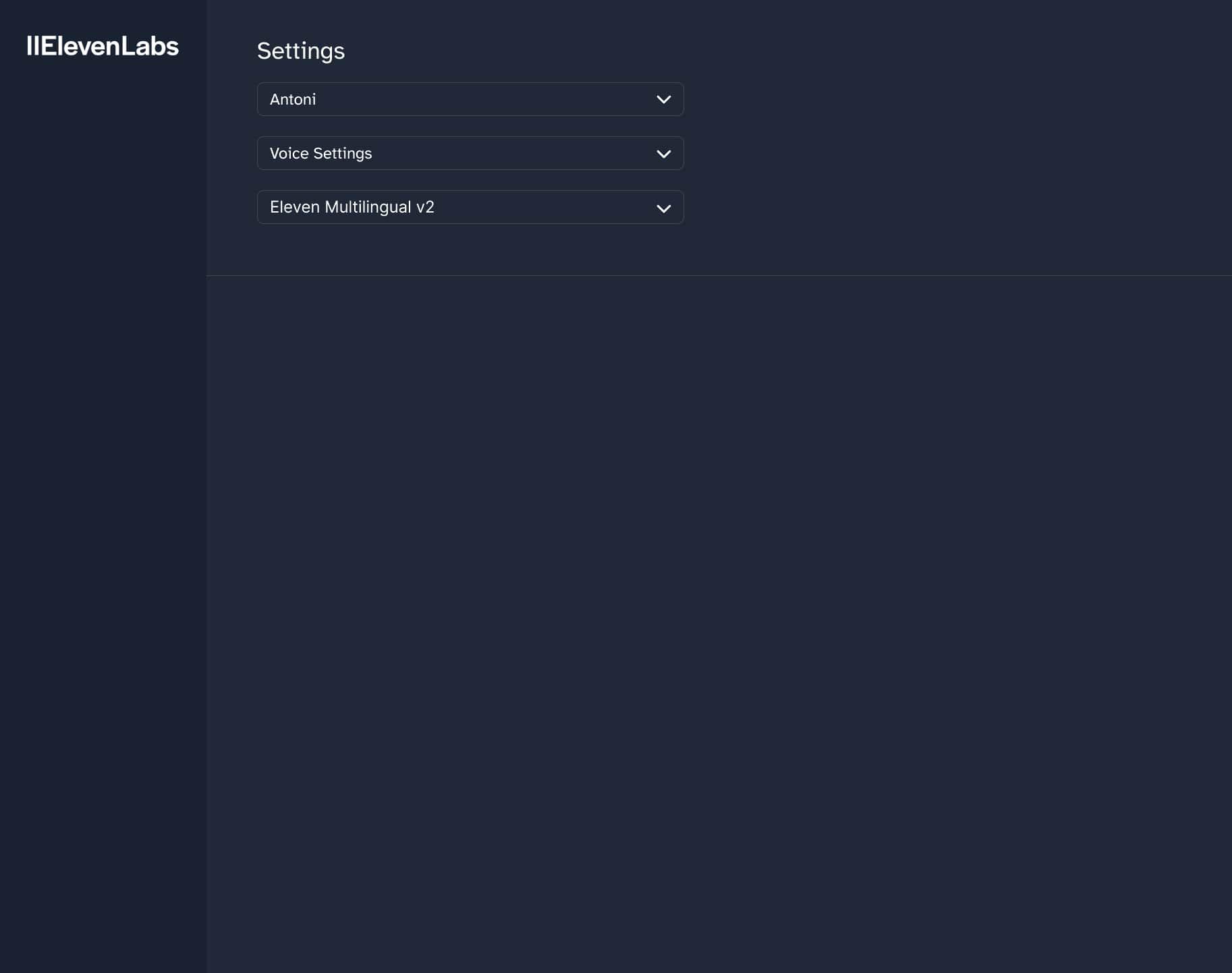
Indistinguishable from Human Speech.
Turn text into lifelike audio across 29 languages and 120 voices. Ideal for digital creators, get high-quality TTS streaming instantly.
Precision Tuning.
Adjust voice outputs effortlessly through an intuitive interface. Opt for a blend of vocal clarity and stability, or amplify vocal stylings for more animated delivery.
Online Text Reader.
Use our deep learning-powered tool to read any text aloud, from brief emails to full PDFs, while cutting costs and time.
AI Voice Generator in 29 Languages
Generate ai voices with voicelab.
Create new and unique synthetic voices in minutes using advanced Generative AI technology. Create lifelike voices to use in videos, podcasts, audiobooks, and more.
Clone Your Voice
Create a digital voice that sounds like a real human. Whether you're a content creator or a short story writer, our AI voice generator lets you design captivating audio experiences.

Find Voices
Share the unique synthetic voices you've created with our vibrant community and discover voices crafted by others, opening a world of auditory opportunity.

Multiple languages.
Clone your voice from a recording in one language and use it to generate speech in another.
Instant Results.
Generate new voices in seconds, not hours with our state-of-the-art AI voice generator.
Find the perfect voice for any project; be it a video, audiobook, video game or blog.
Dubbing Studio
Localize videos with precise control over transcript, translation, timing, and more. Create a perfect voiceover in any language, with any voice, in minutes. Explore AI Dubbing
Transcript editing.
Manually edit the dialogue of your translated script to get the perfect audio output.
Sequence timing.
Change the speaker’s timing by clicking and dragging the clips.
Adjust voice settings.
Click on the gear icon next to a speaker’s name to open more voice options.
Add more languages.
When you’re ready to add more languages, hit the “+” icon to instantly translate your script.
Change Your Voice With Speech To Speech
Edit and fine-tune your voiceovers using Speech to Speech. Get consistent, clear results that keep the feel and nuance of your original message. Change your voice
Emotional Range
Maintain the exact emotions of your content with our diverse range of voice profiles.
Nuance Preservation
Ensure that every inflection, pause and modulation is captured and reproduced perfectly.
Consistent Quality
Use Speech to Speech to create complex audio sequences with consistent quality.
Long-form voice generation with Projects
Our innovative workflow for directing and editing audio, providing you with complete control over the creative process for the production of audiobooks, long-form video and web content. Learn more about Projects
Conversion of whole books.
Import in a variety of formats, including .epub, .txt, and .pdf, and convert entire books into audio.
Text-inputted pauses.
Manually adjust the length of pauses between speech segments to fine-tune pacing.
Multiple languages and voices.
Choose from a wide range of languages and voices to create the perfect audio experience.
Regenerate selected fragments
Recreate specific audio fragments if you're not satisfied with the output.
Save progress.
Save your progress and return to your project at any time.
Single click conversion.
Convert your written masterpieces into captivating audiobooks, reaching listeners on the go.
Powered by cutting-edge research
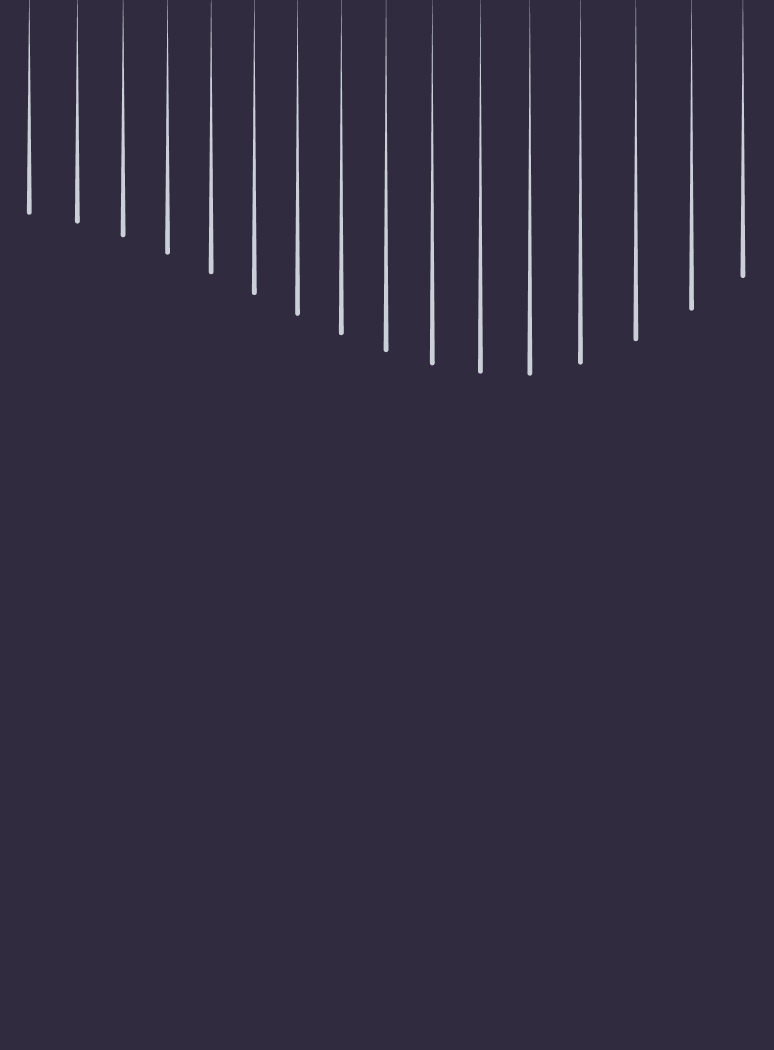
Introducing Dubbing Studio
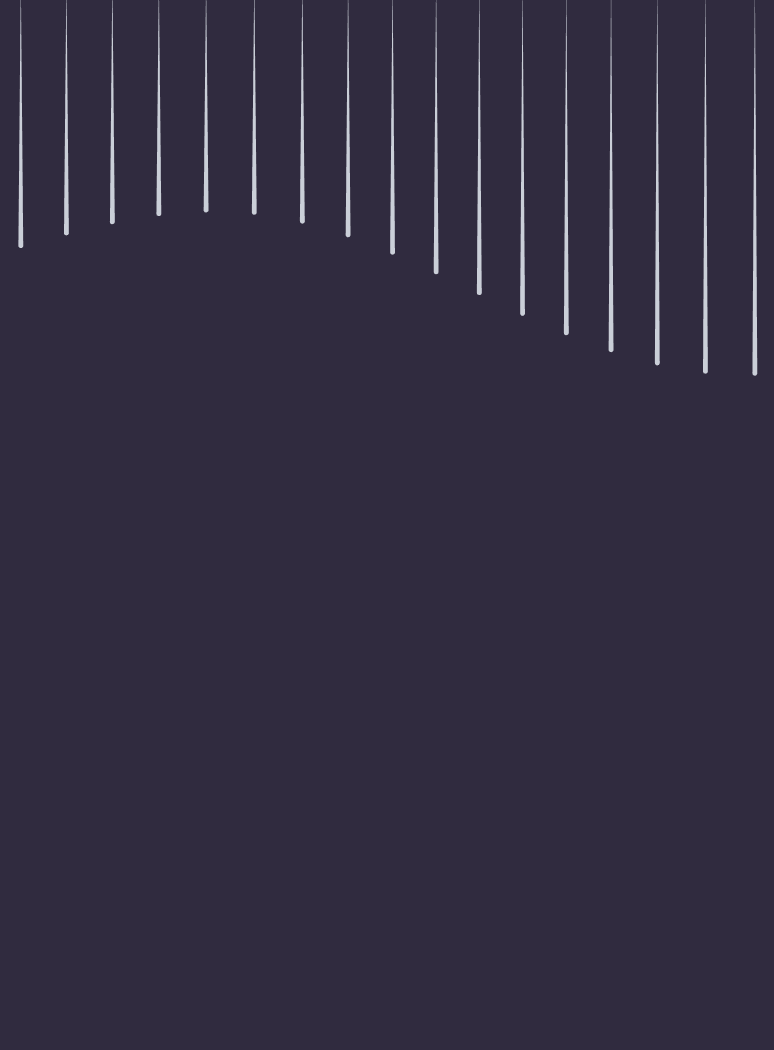
Introducing Speech to Speech
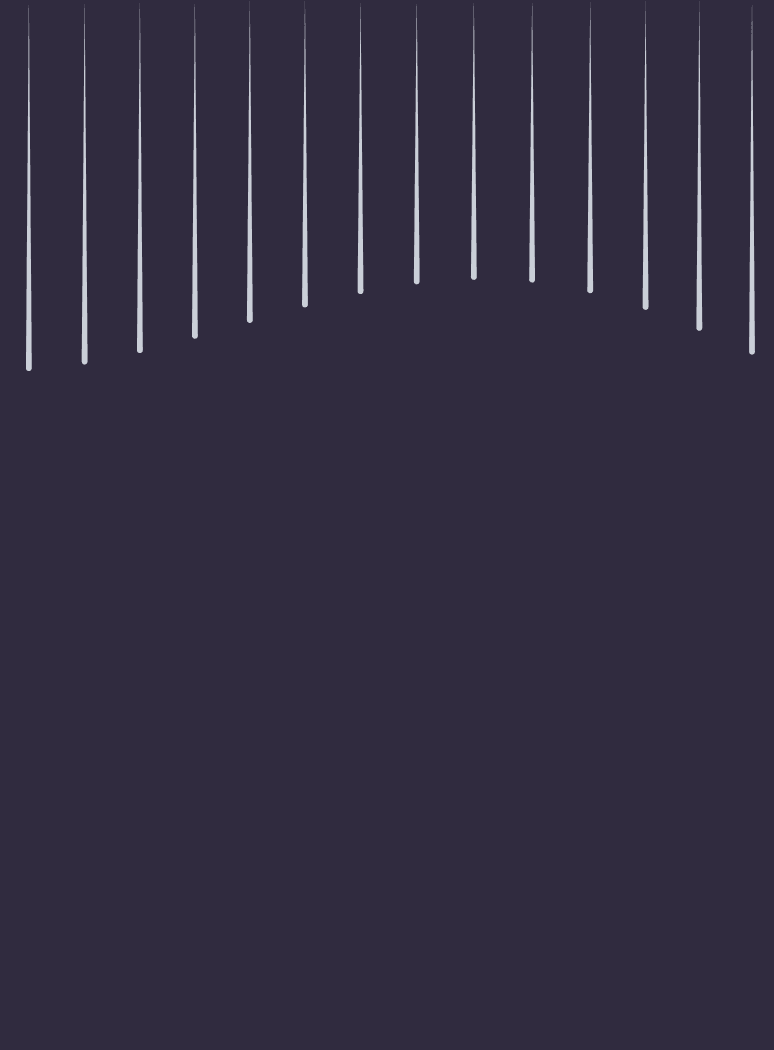
Turbo v2: Our Fastest Model Yet
Frequently asked questions, how do i make my own ai voice.
To create your own AI voice at ElevenLabs, you can use VoiceLab. Voice Design allows you to customize the speaker's identityfor unique voices in your scripts, while Voice Cloning mimics real voices. This ensures variety and exclusivity in your generated voices, as they are entirely artificial and not linked to real people.
How much does using ElevenLabs AI voice generator cost?
ElevenLabs provides a range of AI voice generation plans suitable for various needs. Starting with a Free Plan, which includes 10,000 characters monthly, up to 3 custom voices, Voice Design, and speech generation in 29 languages. The Starter Plan is $5 per month, offering 30,000 characters and up to 10 custom voices. For more extensive needs, the Creator Plan at $22 per month provides 100,000 characters and up to 30 custom voices. The Pro Plan costs $99 per month with a substantial 500,000 characters and up to 160 custom voices. Larger businesses can opt for the Scale Plan at $330 per month, which includes 2,000,000 characters and up to 660 custom voices. Lastly, the Enterprise Plan offers custom pricing for tailored quotas, PVC for any voice, priority rendering, and dedicated support. Each plan is crafted to support different levels of usage and customization requirements.
Can I use ElevenLabs AI voice generator for free?
Yes, you can use ElevenLabs prime AI voice generator for free with our Free Plan. It includes 10,000 characters per month, up to 3 custom voices, Voice Design, and speech generation in 29 languages.
What is the best AI voice generator?
ElevenLabs offers the best and highest quality AI voice generator software online. Our AI voice generator uses advanced deep learning models to provide high-quality audio output, emotion mapping, and a wide range of vocal choices. It's perfect for content creators and writers looking to create captivating audio experiences.
Who should use ElevenLabs’ AI voice generator and prime voice AI services?
ElevenLabs' AI voice generator is ideal for a variety of users, including content creators on YouTube and TikTok, audiobook producers for Audible and Google Play Books, presenters using PowerPoint or Google Docs, businesses with IVR systems, and podcasters on Spotify or Apple Podcasts. These services provide a natural-sounding voice across different platforms, enhancing user engagement and accessibility.
How many languages does ElevenLabs support?
ElevenLabs supports speech synthesis in 29 languages, making your content accessible to a global audience. Supported languages include Chinese, English, Spanish, French, and many more.
What is an AI voice generator?
ElevenLabs' AI voice generator transforms text to spoken audio that sounds like a natural human voice, complete with realistic intonation and accents. It offers a wide range of voice options across various languages and dialects. Designed for ease of use, it caters to both individuals and businesses looking for customizable vocal outputs.
How do I use AI voice generators to turn text into audio?
Step 1 involves selecting a voice and adjusting settings to your liking. In Step 2, you input your text into the provided box, ensuring it's in one of the supported languages. For Step 3, you simply click 'Generate' to convert your text into audio, listen to the output, and make any necessary adjustments. After that, you can download the audio for use in your project.
What is text to speech?
Text to speech is a technology that converts written text into spoken audio. It is also known as speech synthesis or TTS. The technology has been around for decades, but recent advancements in deep learning have made it possible to generate high-quality, natural-sounding speech.
What is the best text to speech software?
ElevenLabs is the best text to speech software. We offer the most advanced AI voices, with the highest quality and most natural-sounding speech. Our platform is easy to use and offers a wide range of customization options.
How much does text to speech cost?
ElevenLabs offers a free plan which includes 10,000 characters per month. Our paid plans start at $1 for 30,000 characters per month.
Make Presentations that Talk. In Minutes.
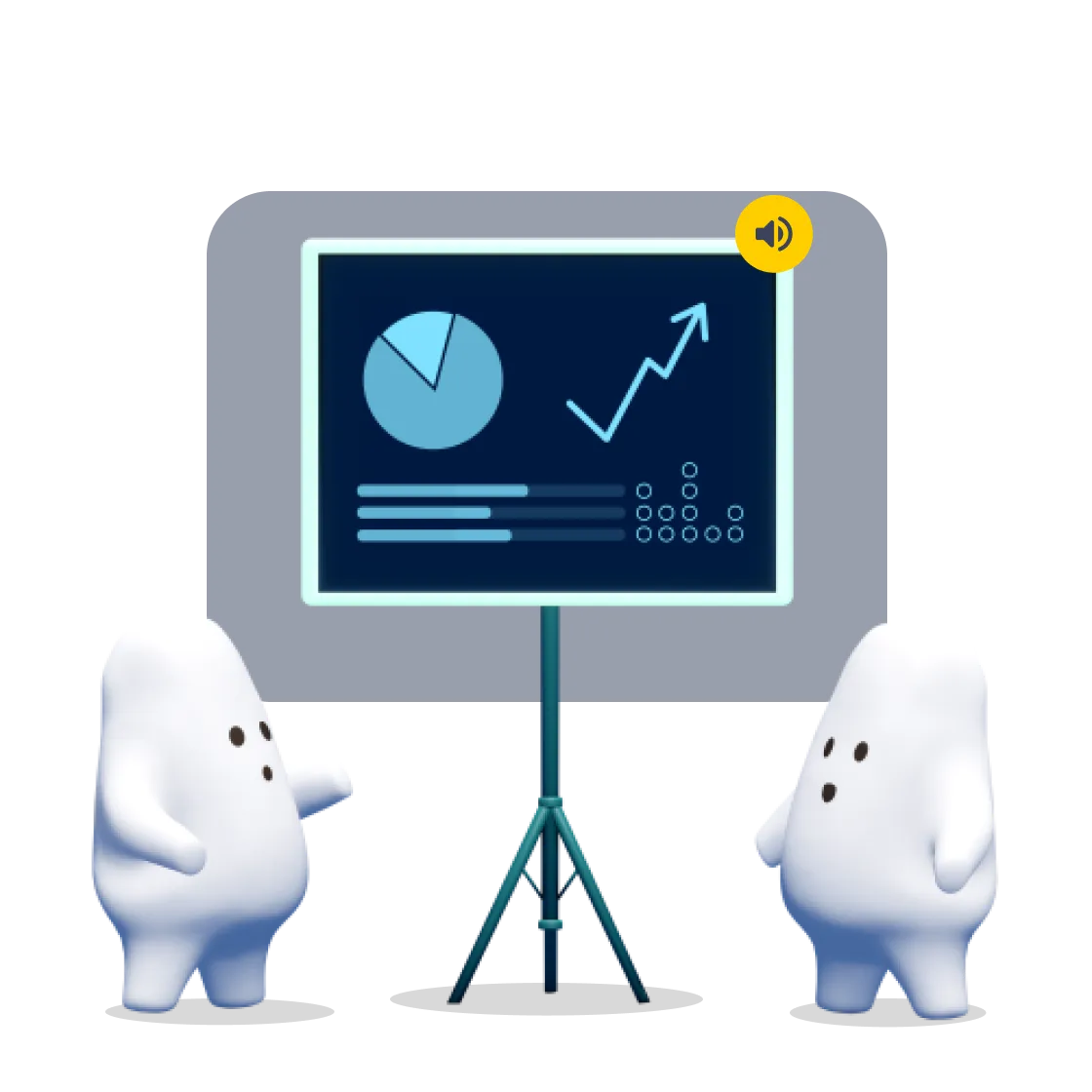
Natural human-like Voiceovers
Turn your bland presentation into an engaging one with Murf's realistic, human-like AI voiceovers.

Easy-to-use, intuitive interface
Save time, save effort and save yourself the trouble of recording and editing voiceovers.
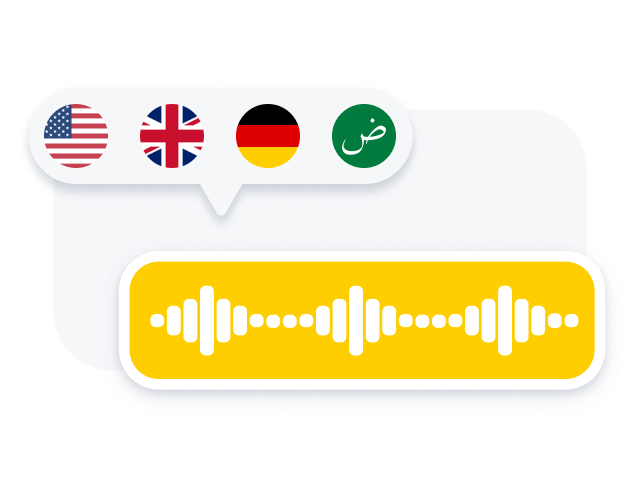
Languages, Accents & Styles
Tweak the tonality, accent, pronunciation, emphasis, add music and pauses to your slide with Murf's text-to-speech studio.
Start creating voice overs
Nothing sells better than a perfectly told story. Narrate your slide show using our curated 120+ human-like text-to-speech voices. Adjust pitch, tonality, volume and add emphasis on the right word using our text to speech studio. A script is all you need, Murf will handle the rest.
How to Create a Voiceover for Presentations in 5 simple steps
- 1 Upload your presentation in jpg/jpeg/MP4 format on Murf Studio.
- 2 You can also type in your e-learning script or if you have a pre-written version of any learning content, copy-paste it to Murf's text editor.
- 3 Choose the voice you want to use. Murf comes with male and female voices, both young and old. Align the text with visuals in the studio.
- 4 Use customization features such as emphasis, pause, and pronunciation to add more depth to the learning module.
- 5 Click on ‘Build Audio’ to render and preview the final voiceover.

Reliable and Secure. Your Data, Our Promise.

Add power of narration to your PowerPoint presentation
You don't see silent movies nowadays, do you? Well, there's a reason for that. People pay less or no attention to a silent visual. In fact, the age of Reels and TikTok has proved how any complex information could be catered to the masses through an audiovisual delight. That applies to your slide show presentation as well. To understand better, let us look at some of the common goals of a presentation:
Persuasion : A presentation can be more effective in persuading your target audience if the information is presented with a narration.
Form a connection : Your audience is more likely to believe in your presentation if the narration is done using the right gender of voice, correct tone, and by placing the right emphasis.
Simplify key concepts/data : Some information can be hard to express visually alone. A realistic-sounding voiceover can help in explaining it, thus, making it more interesting for the audience.
An act of professionalism : A presentation clubbed with a natural-sounding voiceover will demonstrate your dedication and efforts, thus, showing how professional you are.
Still not convinced? Let us tell you a fact!
A research by the University of Denmark indicates that the average global attention span is dwindling. Due to the increasing amount of information inflow, the audience has a new challenge in the form of the inability to read and retain text in a presentation or a research paper.
For presenters, this has culminated in a complex situation. Those who want to put across their slideshow meaningfully now need to battle the transient attention of the viewers as well. This can be curbed by supercharging your slide show presentation with a voiceover. We know that adding a narration would go a long way in making things easier for your audience.
Murf can help you help your audience. How?
AI Voice Generator for Presentations
By using Murf's AI voice generator , you can generate the right voiceover presentation in a fraction of the time. You can upload a pre-recorded audio file of your entire presentation and convert it into an AI voice over. Well, that's not all! You also get to save some money along the way.
Unlike in older days, now you don't have to pay a hefty sum of money to hire voiceover artists for your presentation. Nor do you have to wait for days for the final product to emerge. With Murf studio, you can integrate natural-sounding voices with your powerpoint presentation.
Now when you hear the AI Voices, it can be a major turn-off, given its robotic, bland, and devoid of inflections in the narration. We understand that the problem with most other text to speech programs is that they read everything in one flat, robotic tone. Besides, monotonous pitches can leave your audience unaffected and unmoved. Your content deserves a perfectly tailored voice. Murf is like no other TTS, it's 'As Natural As It Can Get.'
120+ Natural-Sounding Voiceovers for Presentations
So, Murf's TTS studio empowers your PowerPoint presentation or audio file of your voiceoever based on the various options on available Depending upon what you're presenting, the data, and how you want it to be portrayed, choose the most suited voice. It also allows users to change the pitch, tone, and accent of the voice.
Just use Murf to make your slide show reach horizons by using any foreign language VO. With many different languages to choose from, you can reach many untapped areas for your pitches, ideas, data, research, etc.
Convert raw, pre-recorded audio to a professional voiceover
One of the best features of Murf is that it can transcribe the audio you upload on its interface. In case you have a raw recording of your voice with background noise, all you need to do is upload the audio on Murf Studio, and it'll transcribe it in text format for you to edit.
You can simply mask the background noise by adding supportive music. Using Murf's simple and intuitive interface, you can sync your audio with your video and make the watching experience flawless.
How to add voiceover to Google Slides presentation?
Now you can write, edit, and playback your voiceover scripts while creating Google Slide presentations using Murf's add-on. It makes you in charge of the slides and voiceover.
1. Search Murf in the Google Slides add-on option.
2. Install the Murf add-on to add audio files to your Google Slides presentation
3. Click on the install button on the Murf icon.
4. Follow the set of instructions that appears to install the Murf plug-in.
5. Once installed, go to Murf within Google Slides. Next, on the add-ons menu, click on 'Murf.'
6. Click on 'Open Murf,' and Murf's studio will appear on the right side of your screen.
7. You can find a consolidated voiceover generating studio within your Google slides, thus, saving the extra process of uploading your slides on Murf.
Apart from this, you can start recording your own voiceover, you can edit the text and sync your script with your slides right on Google Slides. The simplicity and convenience of use cuts down the average turnaround time. So, you can create more informative and engaging slideshows or pitches.
Why Murf Text to Speech Software?
Adjust tuning, and remove the monotonous tone by playing with various features available on Murf's text to voice Studio. Turn those sleepyheads into enthusiastic listeners. Get lots of awesome features to generate a perfectly-crafted voiceover for your Microsoft PowerPoint presentation or a Google Slides presentation.
Speaking rate
Slower speech is best for complex topics, whereas a faster voice is ideal for creating a sense of urgency. Luck for You! Murf lets you slow down your VO or speed it up with just one click!
Pitch personalization
Higher voices are viewed as more cheery and energetic, whereas lower voices convey trust and authority. Murf lets you adjust the pitch for each word to suit your presentation.
You can completely change your voiceover by adding a pause. See for yourself! "Did you change, Dad?" "Did you change Dad?" Murf lets you add all these pauses.
Background music
You need just the right background music to create the right ambiance for your presentation. Murf, your Voiceover superhero, lets you choose from dozens of background music tracks and add them seamlessly "behind" your voiceover.
Imagine if Cersei Lannister's famous dialog "Power is Power" was delivered in a flat monotone. You can't, right? Murf lets you stress specific words to place emphasis where needed.
Loud voices convey confidence, urgency, and anger. In contrast, a softer voice conveys intimacy or warmth. Murf lets you adjust the volume of your voice so your narration is heard clearly and loudly or softly and gently, depending on your slide show.
Application of AI Voiceovers for Presentation
Small businesses.
Don't burn a hole in your pocket because of a passive, silent call-to-action (CTA). Add voice to it and make it active. Also, create cost-effective, realistic-sounding voiceovers for tutorials, promo videos, and explainers.
Break the barrier of language and make your knowledge more accessible using the 20+ languages available on Murf. Simplify the complex data for your audience with storytelling.
Non-profit Organizations
Make your powerpoint presentation of fund pitches more appealing, empowered with data and narration. Increase the reach of reports, data, and solutions with the diverse tools available in Murf, like accents and languages.
Frequently Asked Questions
Murf supports text to speech in.

Important Links
How to create.

Generate high-quality, realistic AI voices, without recording
Kapwing offers a built-in library of AI-generated voices, powered by ElevenLabs. Delivering realistic voices straight to your videos in 20+ languages and more.

The #1 video platform for dubbing, voice overs, and voice cloning
This all-in-one video platform accelerates your ability to advance content localization, extend global reach, and maintain brand quality.
Over 50 unique voices to nail down your brand's voice and tone
Save yourself hours of time listening to voice samples and coordinating recording sessions. With a built-in AI voice library, you can swap out different natural-sounding voices straight to your video, until you find the perfect one.

Captivate viewers using familiar voices with AI voice cloning
Let's face it: it can be difficult to coordinate recording sessions with key figures whose schedules are tight. Keep specific voices readily at hand with voice cloning . Import as short as a 5-second audio sample of someone's voice with their permission, and use the cloned AI voice to finish off your video. Overcome any voice over blockers, starting here.

Translate voice overs with accurate video dubbing in 20+ languages
The high costs of working with translation agencies to translate video content slows down the ability to get more content out there. Kapwing supports over 20 languages for video translations, so you can translate voice overs yourself without compromising accuracy or quality.

"Kapwing is incredibly intuitive. Many of our marketers were able to get on the platform and use it right away with little to no instruction. No need for downloads or installations— it just works. "
Eunice Park
Studio Production Manager at Formlabs
Generate the best AI voices for
Every kind of video.
Unlock the modern way of creating compelling voice overs to draw in more viewers, gain more likes, and connect with more people.
.webp)
TikTok narration videos
Generate an AI voice to narrate your own stories on TikTok.

News and documentaries
Translate voice overs to share the news and documentaries from around the world.

Product demos
Use unique, engaging AI voices to guide viewers through your product or services.

Screen recordings
Record your screen and add an AI voice over to narrate.

How-to/Tutorial videos
Generate an AI voice to create a tutorial video without recording your own voice.
Supercharge your videos with
Higher quality voice overs and edits, fine tune the quality of your audio with ai.
You don't need to have any voice acting skills to create high-quality videos. Kapwing features several AI audio editing tools that automatically enhance audio for you, including the background noise remover and automatic silence remover .

Whip up the right words to say with AI Script Generator
If you've got the idea, you'll get the words. Use the AI Script Generator in the studio to generate a script from text prompts you enter. From "story times" to tutorial videos, sound articulate with the message you're trying to convey.

Auto-generate B-roll footage and relevant graphics for different topics
Having the best quality audio is one step to a complete video; adding visual elements like progress bars or B-roll footage is another. Complete your video by adding photo references for subjects you mention. Available in-studio, the B-roll generator scans your video, detects key topics, and suggests a batch of stock images and videos to use.

"Kapwing helps you spend less time learning complex video editing platforms and more time crafting stories that will connect with your audience and customers. If you've learned graphic design with Canva, you can learn video editing with Kapwing."
Grant Taleck
Co-Founder at AuthentIQMarketing
How to Make AI Voices
To generate an AI voice, you first need to add text. Add text by opening the "Text" tab in the left-hand sidebar or by generating subtitles in the "Subtitles" tab. If you already have a voice over video and want to translate the voice, visit our AI Dubbing page.
With a text layer selected, open the "Effects" tab in the right-hand sidebar and select "Text to Speech." Choose the language you want your AI voice in.
Make any additional edits and click “Export project” when you're finished. Your final voice over video will be ready for you to download in seconds. Share with anyone online on all social media platforms.
Frequently Asked Questions

How do I get voice overs like the AI voices on TikTok?
For AI voices like the ones you find on TikTok, you can use Kapwing's AI voice generator. All you have to do is input your text, select the desired voice style, and generate the voice over. You can choose from male and female voices that speak in US, UK, and Australian accents. Kapwing's AI voice generator gives you natural-sounding voices, much like the ones you find on social media platforms like TikTok. You’ve probably even heard a Kapwing voice over without knowing it!
What do people use for AI voices?
People often use AI voice generators like Kapwing to make voice overs for all kinds of purposes. These can include videos, presentations, podcasts, and more. With Kapwing's AI voice generator, you’ll get high-quality, realistic voices that are popular for content creation across different platforms.
What's different about Kapwing?

Kapwing is free to use for teams of any size. We also offer paid plans with additional features, storage, and support.

LIMITED TIME OFFER: For a limited time, enjoy 50% off on select plans.
AI Voice Generator: Most Realistic AI Text to Speech
Hyper realistic ai voice generator that .css-1625k06{background:var(--chakra-colors-transparent);white-space:nowrap;background-image:linear-gradient(to right, var(--chakra-colors-blue-600), var(--chakra-colors-skyblue-600));color:transparent;-webkit-background-clip:text;background-clip:text;} captivates your audience.
Join the over 2,000,000 users who love LOVO AI. Our award-winning voice generator and text to speech software is packed with 500+ voices in 100 languages. Create engaging videos with voice for marketing, training, social media, and more!
Start now for free

Chloe Woods
English Female

Sophia Butler

Santa Clause
English Male

Katelyn Harrison

Bryan Lee Jr.

Thomas Coleman
Create and edit videos effortlessly with Genny’s all-in-one voice and video editing platform.
Trusted by professionals & creatives globally
Introducing Genny The best way to add voiceover to video
Experience unparalleled voiceover production with our voice generator and online video editor, featuring professional grade human-like voices and powerful editing tools.
The most natural voices in the world
Surprise your audience with the perfect AI voice in 100+ languages for your content.
Genny is the .css-1ezzeyz{background:linear-gradient(90deg, #2871DE 0%, #27AADC 100%);white-space:nowrap;color:var(--chakra-colors-transparent);-webkit-background-clip:text;background-clip:text;-webkit-background-clip:text;-webkit-text-fill-color:transparent;} ultimate generative AI tool
For all your voiceover and video needs - scripts, ultra-realistic voices, images, editing and more! Genny has all the features you need to create engaging videos with integrated AI features.
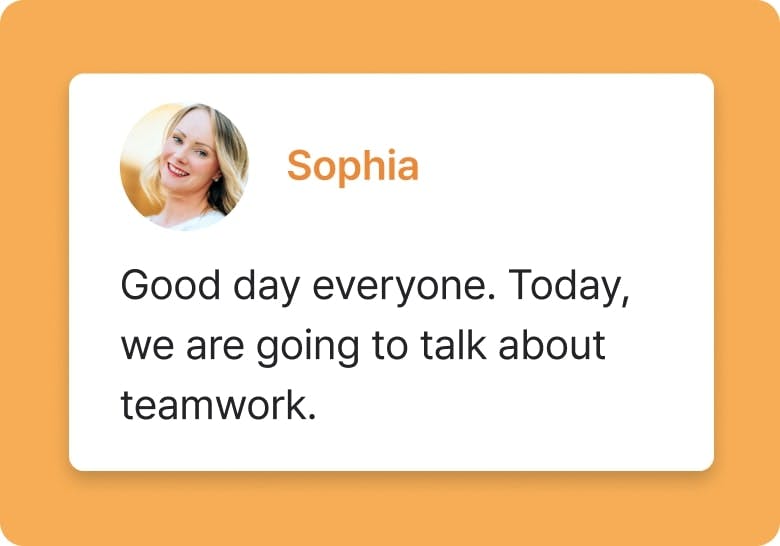
Save $$ and time on voiceovers
Using Genny removes the need to spend time and money to record or use expensive equipment to achieve professional voiceovers with our advanced voice generator.
Text To Speech

Sync audio and video seamlessly
Achieve perfect synchronization without sacrificing speed or accuracy. With Genny’s online video editor, you can edit content effortlessly to create engaging high-quality videos.
Online Video Editor
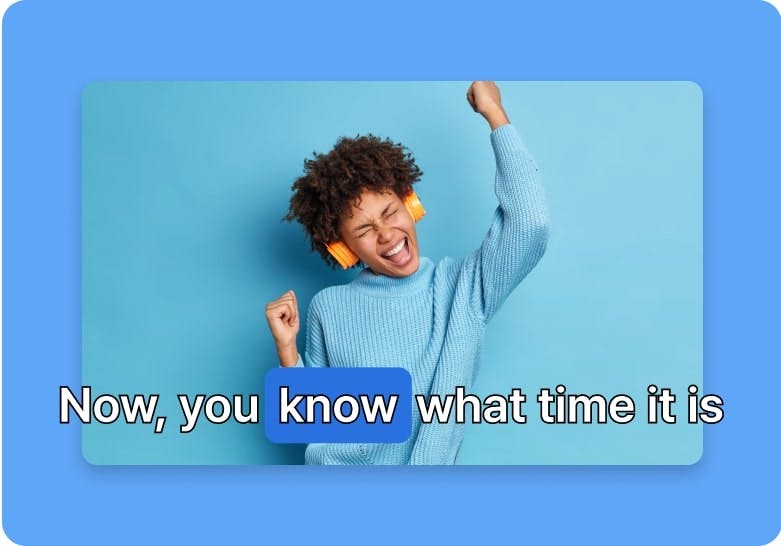
Boost engagement with subtitles
Globalize your content and boost engagement in 20+ languages with our auto subtitle generator. Customize, animate, and transform your video with just a few clicks.
Auto Subtitle Generator
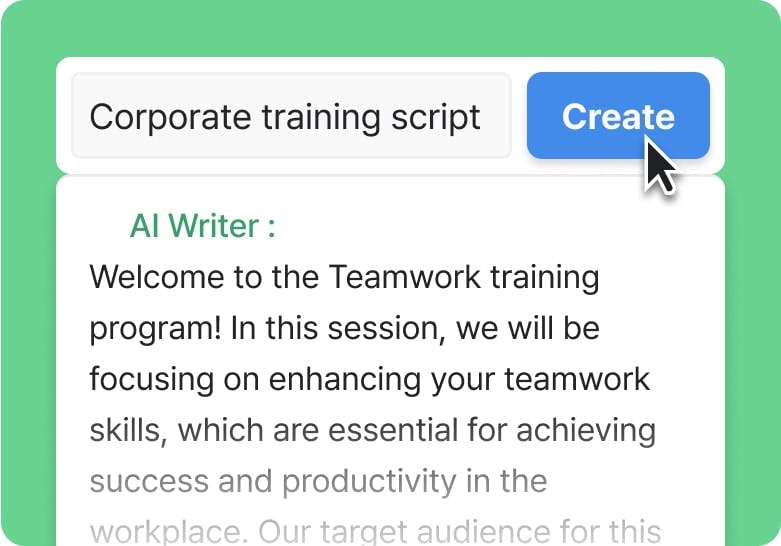
Write scripts 10x faster
Writer's block is everyone's nightmare. Genny's AI writer can help you get started on your script quickly by generating professionally written content in a lightening fast.

Create unique voices in minutes
Genny’s voice cloning lets you instantly create custom voices with just one minute of audio. Give your brand a unique voice that sets your content apart from the crowd.
Voice Cloning
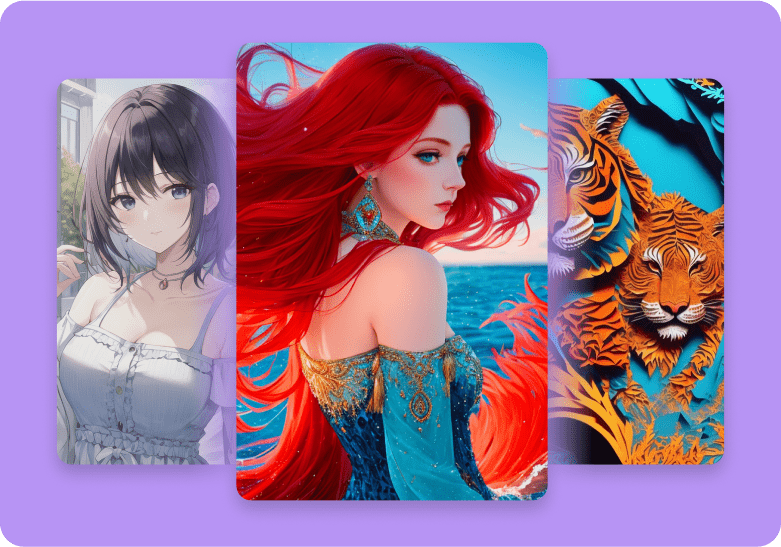
Generate royalty-free images
No more spending hours searching the web for the perfect stock image. Generate HD royalty-free images and add them to your videos in seconds with Genny’s AI art generator.
AI Art Generator
.css-bd7824{background:linear-gradient(90deg, #2E94FF 0%, #408CFF 32.81%, #3DB5FF 71.35%, #2ED1EA 100%);white-space:nowrap;color:var(--chakra-colors-transparent);-webkit-background-clip:text;background-clip:text;-webkit-background-clip:text;-webkit-text-fill-color:transparent;} Collaborate with your team
Drive efficiency and collaborate creatively with Genny teams and keep your projects safely secured with our cloud storage so you and your team can access them at any time!
Learn About Genny Teams
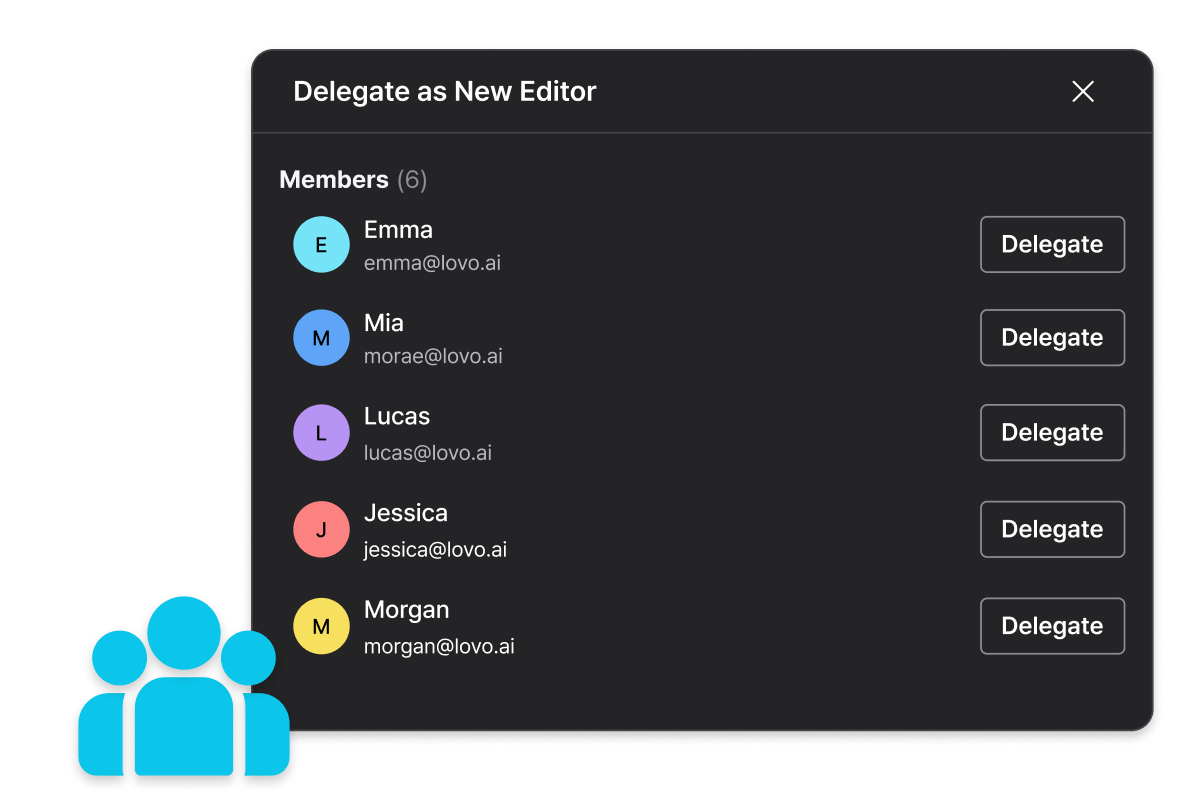
.css-1pdu0yo{background:var(--chakra-colors-transparent);white-space:nowrap;background-image:linear-gradient(90deg, #2E94FF 0%, #408CFF 32.81%, #3DB5FF 71.35%, #2ED1EA 100%);color:transparent;-webkit-background-clip:text;background-clip:text;webkit-background-clip:text;webkit-text-fill-color:transparent;} Versatile API made for developers
With our easy to use API, you now have the power to use the most advanced AI voices in the world in your own app or service! Get started in as little as 5 lines of code.
LOVO Open API
AI Voice Generator for any use case
Unlock your creative potential
Try Genny for free
Create a free voiceover
Start .css-l9o03z{background:var(--chakra-colors-transparent);white-space:nowrap;color:var(--chakra-colors-blue-600);} saving 90% of your time and budget today!
See pricing
No Credit Card required
14-day trial of pro
You might find an answer faster here
If you cannot find an answer, email [email protected] for help.
What happens if I hit my credit limit?
What does "Voice Generation Hours" Mean?
How is LOVO different from other TTS?
Can I use LOVO for Youtube videos?
Do I own the rights to content created?
What is an AI voice?
Which languages do you support?
Which emotions can LOVO express?
Do you have an API?
Do you have an enterprise plan?
Can I cancel any time?
What is an AI voice generator?
Check out latest articles on our blog
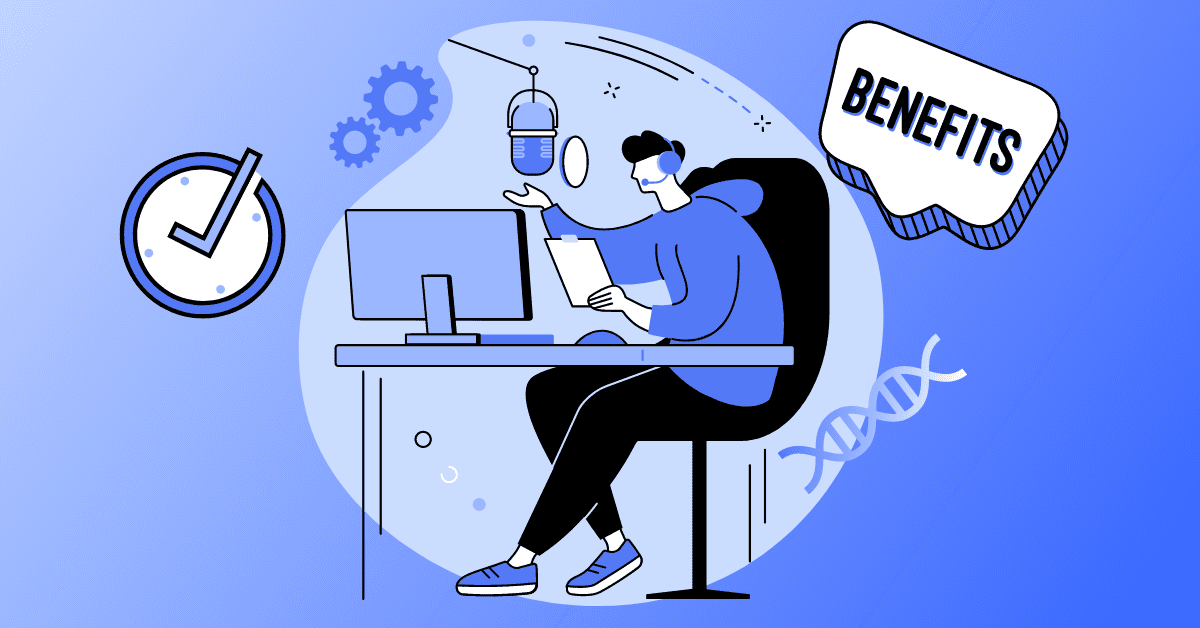
6 Benefits of Real-Time Voice Cloning
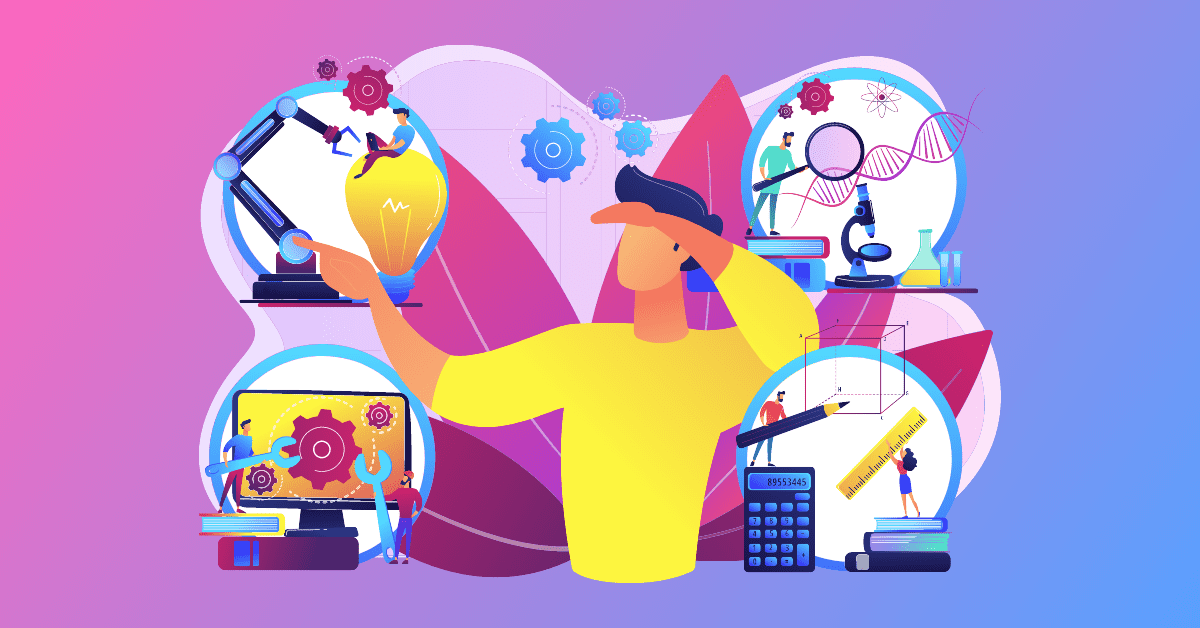
Effective Text To Speech Tools For Instructional Design
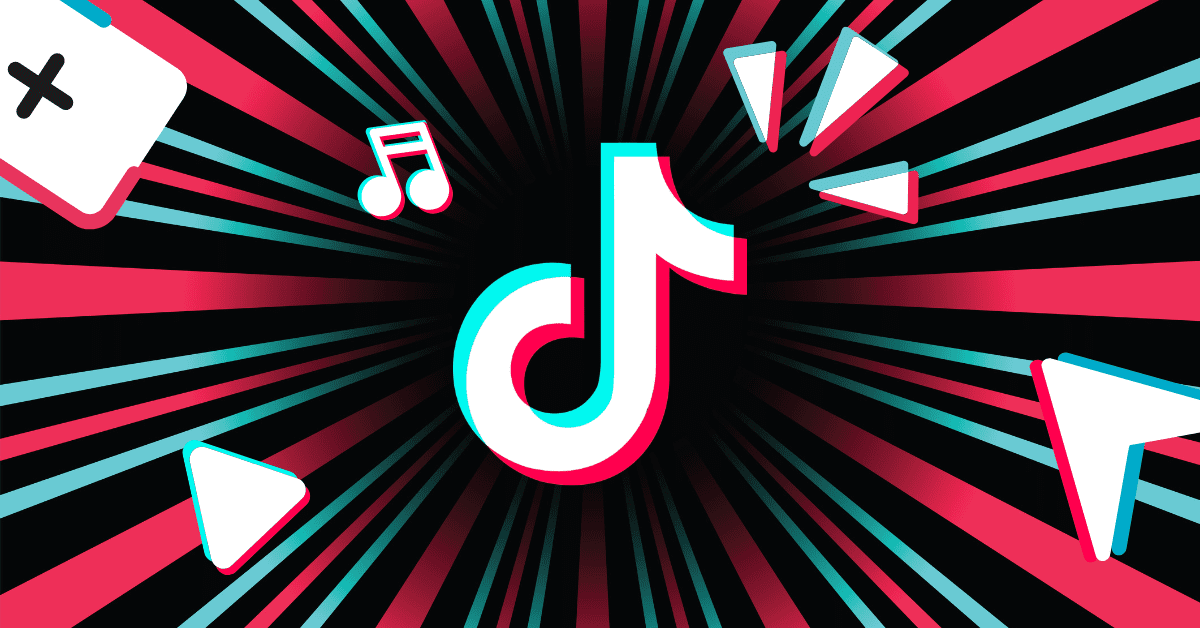
Most Popular AI Voiceover Apps For TikTok

Best AI tools for businesses and marketers
Voice generators - perfect for content creation
LOVO is the most advanced AI voice and text-to-speech generator available on the market. With LOVO, you can save thousands of dollars and hours of time in generating realistic and high-quality voiceovers. Our cutting-edge technology produces super realistic voices that are almost impossible to distinguish from real human voices. Our easy-to-use professional UI makes generating voiceovers effortless, even for those with no prior experience in audio production. LOVO is perfect for businesses, content creators, educators, and anyone looking to create engaging content that stands out from the crowd. LOVO is designed to streamline your content creation process so you can focus on what matters most - delivering your message to your audience. With LOVO, you have access to an extensive library of voices, languages, and accents, ensuring that you find the perfect voice to match your brand or project.
Here are just some of the reasons why LOVO’s is the perfect tool for content creation
Scale content without scaling costs or resources.
With AI now more accessible than ever, tools like text-to-speech generators are the perfect assistant for content creation. These tools save you time and money by removing the need for expensive equipment or time-consuming tasks such as recording and editing while providing high-quality audio with realistic human voices.
Produce professional-grade content
At LOVO, our team has focused on creating Genny, the most advanced voice generator that produces high-quality voiceovers to elevate your video and audio projects. Complete the final stages of your project with Genny by generating your voiceover and seamlessly syncing it with your video. Then, before exporting your video, add all the finishing touches for a truly professional look, such as subtitles, images, logos, and video clips.
Create with ease and speed
Genny is designed to allow anyone to get started immediately - no downloading software or complicated onboarding or learning is required. Simply sign in with your web browser and you are good to go! Our intuitive and easy-to-use UI makes it a breeze for anyone who needs to create content up and running in minutes. This means you can focus on what matters most - engaging and delivering your message to your audience.
AI Voice generator use cases
Corporate training & education, marketing & sales, product demos & explainers, generate voices in over 100+ languages.
Genny supports Text to Speech in:
- United States 🇺🇸
- United Kingdom 🇬🇧
- Ethiopia 🇪🇹
- Philippines 🇵🇭
- United Arab Emirates 🇦🇪
- Pakistan 🇵🇰
- Portugal 🇵🇹
- Bangladesh 🇧🇩
- Russian Federation 🇷🇺
- Indonesia 🇮🇩
- Korea, Republic of 🇰🇷
- Afghanistan 🇦🇫
- Thailand 🇹🇭
Learn More About AI Voice Generators
Why do you need an ai voice generator for your videos, are ai voices ethical, how can ai voices help your business, what is the best ai voice generator, how do you generate an ai voiceover, are content generated with ai voices copyrighted, can a voice generator produce different accents or languages, what industries benefit most from ai voice technology, is the speech from a voice generator realistic, how can i customize a voice generator to fit my needs, what future developments are expected in ai voice technology, where can i find a voice generator for free.

Get text-to-speech with emotion through our AI voice generator
Type your script and cast ai voice actors & avatars, save time building your digital content with realistic ai voice overs, typecast removes the necessity of voice-over studio rentals which reduces additional production expenses, cost-effective production.
Typecast cuts studio costs by 4x, no equipment or actors needed. Elevate quality, slash resource drain!
Vivid AI voice emotion with prompt input
Shape and fine-tune emotions of AI voice characters by inputting prompts and adjusting expressions to your preference.
Effortless content creation
Effortlessly create captivating audio and video with Typecast—content in just minutes! AI voices and AI avatars guarantee pro-level results.
Vast character library
Select from a vast array of 400+ AI voices and AI avatars spanning diverse ranges, facilitating seamless content creation.

How to use text to speech voice overs with Typecast
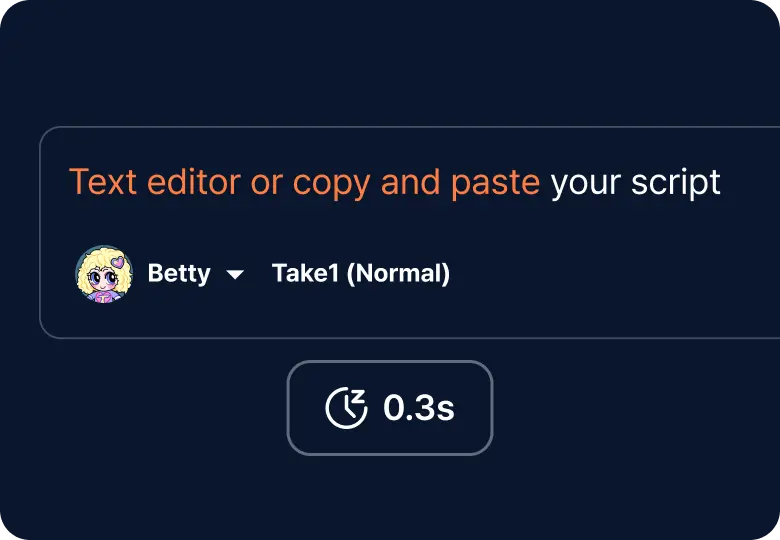
Input your script
Input the text that you want to convert into a voice-over. You can either type directly into the provided text editor or copy and paste your script from an external source.
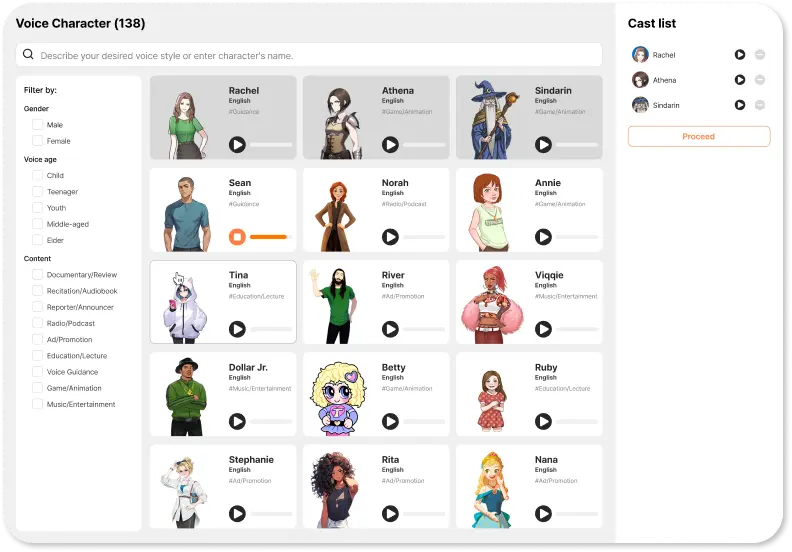
Add a voiceover
Typecast offers a variety of voice over options to suit your project needs. You can choose from a bunch of available voices within the platform’s voice library. Listen to voice samples and select the voice that aligns with your project requirements.
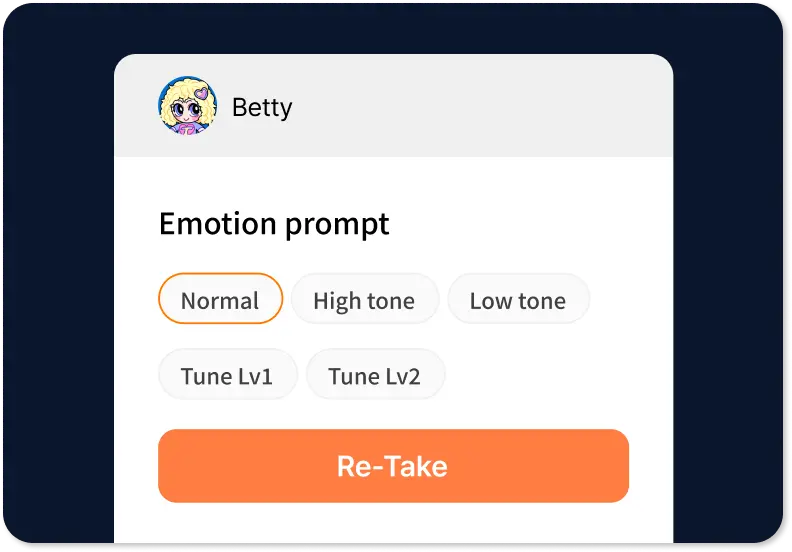
Do another take
If you're not happy with the way the voice came out then you can do any number of takes until it sounds the way you want. Give the voice some direction if needed, such as selecting emotion prompts.
Benefits of text to speech AI voiceovers

Simplified voice production
Produce high-quality voices effortlessly by typing or copying your text into Typecast for streamlined voice generation.

Cost-effective solution
Save on production costs with Typecast, eliminating the need for expensive voice actors or studios and offering an affordable solution for custom voices.

Extensive customization
How does typecast’s text to speech work.
Text-to-Speech (TTS) technology generates speech based on written text.During training, the model learns the correspondence between text and speech by using text-speech pairs.With enough training data, the model can generate speech for text inputs it hasn’t seen before.Additionally, our AI TTS allows you to control aspects like emotion, pitch,and speed by training it with disentangled factors. This enables precise control over the generated speech.
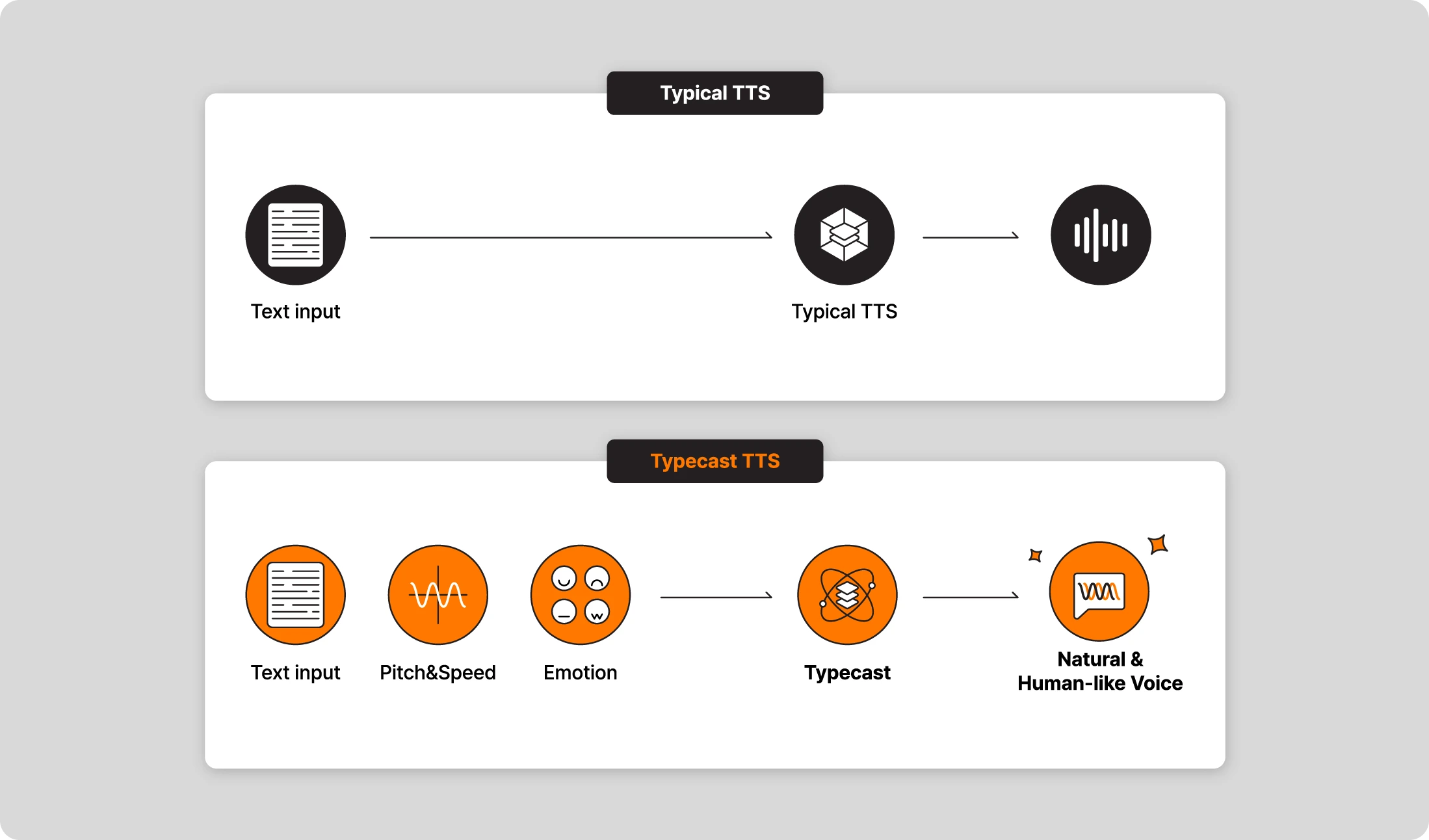
Frequently asked questions
Can i use typecast tts for free.
Certainly! Typecast offers a free plan with 5 minutes of monthly download time and access to over 100 AI voice characters for users at no cost.
How can I use the rapper characters?
Utilizing our rapper characters is a breeze. Once you're signed in, you can cast these rapper characters and smoothly blend them into your content. Whether you're creating engaging narratives, advertisements, or any other audio or video material, our rapper characters add a unique and entertaining touch.
Which plan would be best for me?
Choose a plan that aligns best with your usage and needs. Typecast offers a range of plans, including Free, Basic, Pro, and Business. For more details and to explore the available plans, click here.
Does Typecast have an API?
Yes, Typecast provides an API, enabling seamless integration of our services into your applications or platforms. For developers or businesses aiming to enhance their products with text-to-speech and virtual avatar capabilities, our API is a valuable tool. You can find detailed information about our API here.
How can I make a custom voice?
you'd like to customize, and voila - clone your voice or the desired voice with AI in seconds. Typecast offers "Voice Cloning," allowing our users to effortlessly replicate their voices. Once the voice is cloned, fine-tune parameters like pitch, speed, and tone to tailor it to your unique preferences. Now, you have your own distinctive TTS, aka AI voice, ready to express you! *Please note that only users with Pro and Business plans can access the Voice Cloning feature. Additionally, we provide a special custom voice service tailored by specialists at Typecast for users seeking top-notch quality AI voices. For more in-depth information, please reach out to our Sales Team.
Can I make a presentation video with Typecast TTS?
Of course! Typecast is designed to make creating audio or video files a breeze. Just type your content, choose a voice that suits your presentation, and add any video or image elements you need. To enhance your presentation, you can easily insert background music from our library, worry-free about copyright issues. Whether you're after a video or audio file, Typecast TTS is here to make the process simple and efficient for you!
How many languages does Typecast provide to use as text to speech?
Typecast provides TTS functionality in seven languages, including English, Spanish, Korean, Japanese, Chinese, French, and German. We also offer diverse accents for certain languages, allowing you to create content in multiple styles to suit your preferences.
Can I post on Spotify or other streaming platforms with music under my own copyright?
Absolutely! Feel free to share content created with Typecast on platforms like Spotify or other streaming services. Our service is designed to enhance your creativity and enable seamless sharing across various platforms. If you're using Typecast as a free membership user, remember to annotate the source.
Do you have a character that fits this description?
Our diverse range of characters enables you to find the perfect fit for your needs. If you have a specific description in mind, explore our character options—you're likely to discover a match among our 400+ AI voice characters that suits your requirements.
Read what our customers have to say about Typecast
Typecast has significantly eased our video production process by providing a solution to our team's reluctance towards voiceovers, especially on-camera. While there's potential for even more lifelike voices, the current AI voices are already quite impressive for our needs.
Typecast delivers pitch-perfect AI voices, setting a global standard for top-tier voice actors in AI projects. As I work on my podcast requiring fresh and polished voices, Typecast brilliantly supplies me with exceptional AI audio solutions.
What truly stands out about Typecast is its modern, intuitive dashboard and the access it provides to incredibly life-like voices. Thanks to Typecast, creating voice-over content becomes so much easier!
Typecast rapidly creates voices for videos and supports various file formats. It cuts costs by eliminating the need for voice-over teams, streamlining content customization for targeted audiences.
Creating Virtual Reality Experiences has been a breeze with Typecast. The platform's digital avatars are incredibly versatile, finding applications in interactive customer service and AR/VR development that greatly benefit our business.

Realistic Text-to-Speech AI converter
Create realistic Voiceovers online! Insert any text to generate speech and download audio mp3 or wav for any purpose. Speak a text with AI-powered voices.You can convert text to voice for free for reference only. For all features, purchase the paid plans
How to convert text into speech?
- Just type some text or import your written content
- Press "generate" button
- Download MP3 / WAV
Full list of benefits of neural voices
Multi-voice editor.
Dialogue with AI Voices . You can use several voices at once in one text.
Over 1000 Natural Sounding Voices
Crystal-clear voice over like a Human. Males, females, children's, elderly voices.
You spend little on re-dubbing the text. Limits are spent only for changed sentences in the text. Read more about our cost-effective Limit System . Enjoy full control over your spending with one-time payments for only what you use. Pay as you go : get flexible, cost-effective access to our neural network voiceover services without subscriptions.
If your Limit balance is sufficient, you can use a single query to convert a text of up to 2,000,000 characters into speech.
Commercial Use
You can use the generated audio for commercial purposes. Examples: YouTube, Tik Tok, Instagram, Facebook, Twitch, Twitter, Podcasts, Video Ads, Advertising, E-book, Presentation and other.
Custom voice settings
Change Speed, Pitch, Stress, Pronunciation, Intonation , Emphasis , Pauses and more. SSML support .
SRT to audio
Subtitles to Audio : Convert your subtitle file into perfectly timed multilingual voiceovers with our advanced neural networks.
Downloadable TTS
You can download converted audio files in MP3, WAV, OGG for free.
Powerful support
We will help you with any questions about text-to-speech. Ask any questions, even the simplest ones. We are happy to help.
Compatible with editing programs
Works with any video creation software: Adobe Premier, After effects, Audition, DaVinci Resolve, Apple Motion, Camtasia, iMovie, Audacity, etc.
Cloud save your history
All your files and texts are automatically saved in your profile on our cloud server. Add tracks to your favorites in one click.
Use our text to voice converter to make videos with natural sounding speech!
Say goodbye to expensive traditional audio creation
Cheap price. Create a professional voiceover in real time for pennies. it is 100 times cheaper than a live speaker.
Traditional audio creation

- Expensive live speakers, high prices
- A long search for freelancers and studios
- Editing requires complex tools and knowledge
- The announcer in the studio voices a long time. It takes time to give him a task and accept it.
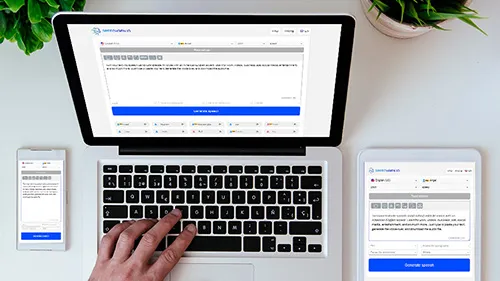
- Affordable tts generation starting at $0.08 per 1000 characters
- Website accessible in your browser right now
- Intuitive interface, suitable for beginners
- SpeechGen generates text from speech very quickly. A few clicks and the audio is ready.
Create AI-generated realistic voice-overs.
Ways to use. Cases.
See how other people are already using our realistic speech synthesis. There are hundreds of variations in applications. Here are some of them.
- Voice over for videos. Commercial, YouTube, Tik Tok, Instagram, Facebook, and other social media. Add voice to any videos!
- E-learning material. Ex: learning foreign languages, listening to lectures, instructional videos.
- Advertising. Increase installations and sales! Create AI-generated realistic voice-overs for video ads, promo, and creatives.
- Public places. Synthesizing speech from text is needed for airports, bus stations, parks, supermarkets, stadiums, and other public areas.
- Podcasts. Turn text into podcasts to increase content reach. Publish your audio files on iTunes, Spotify, and other podcast services.
- Mobile apps and desktop software. The synthesized ai voices make the app friendly.
- Essay reader. Read your essay out loud to write a better paper.
- Presentations. Use text-to-speech for impressive PowerPoint presentations and slideshow.
- Reading documents. Save your time reading documents aloud with a speech synthesizer.
- Book reader. Use our text-to-speech web app for ebook reading aloud with natural voices.
- Welcome audio messages for websites. It is a perfect way to re-engage with your audience.
- Online article reader. Internet users translate texts of interesting articles into audio and listen to them to save time.
- Voicemail greeting generator. Record voice-over for telephone systems phone greetings.
- Online narrator to read fairy tales aloud to children.
- For fun. Use the robot voiceover to create memes, creativity, and gags.
Maximize your content’s potential with an audio-version. Increase audience engagement and drive business growth.
Who uses Text to Speech?
SpeechGen.io is a service with artificial intelligence used by about 1,000 people daily for different purposes. Here are examples.
Video makers create voiceovers for videos. They generate audio content without expensive studio production.
Newsmakers convert text to speech with computerized voices for news reporting and sports announcing.
Students and busy professionals to quickly explore content
Foreigners. Second-language students who want to improve their pronunciation or listen to the text comprehension
Software developers add synthesized speech to programs to improve the user experience.
Marketers. Easy-to-produce audio content for any startups
IVR voice recordings. Generate prompts for interactive voice response systems.
Educators. Foreign language teachers generate voice from the text for audio examples.
Booklovers use Speechgen as an out loud book reader. The TTS voiceover is downloadable. Listen on any device.
HR departments and e-learning professionals can make learning modules and employee training with ai text to speech online software.
Webmasters convert articles to audio with lifelike robotic voices. TTS audio increases the time on the webpage and the depth of views.
Animators use ai voices for dialogue and character speech.
Text to Speech enables brands, companies, and organizations to deliver enhanced end-user experience, while minimizing costs.
Frequently Asked Questions
Convert any text to super realistic human voices. See all tariff plans .
Enhance Your Content Accessibility
Boost your experience with our additional features. Easily convert PDFs, DOCx files, and video subtitles into natural-sounding audio.
📄🔊 PDF to Audio
Transform your PDF documents into audible content for easier consumption and enhanced accessibility.
📝🎧 DOCx to mp3
Easily convert Word documents into speech for listening on the go or for those who prefer audio format
🔊📰 WordPress plugin
Enhance your WordPress site with our plugin for article voiceovers, embedding an audio player directly on your site to boost user engagement and diversify your content.
Supported languages
- Amharic (Ethiopia)
- Arabic (Algeria)
- Arabic (Egypt)
- Arabic (Saudi Arabia)
- Bengali (India)
- Catalan (Spain)
- English (Australia)
- English (Canada)
- English (GB)
- English (Hong Kong)
- English (India)
- English (Philippines)
- German (Austria)
- Hindi India
- Spanish (Argentina)
- Spanish (Mexico)
- Spanish (United States)
- Tamil (India)
- All languages: +76
We use cookies to ensure you get the best experience on our website. Learn more: Privacy Policy
Text to Speech
Generate speech from text. choose a voice to read your text aloud. you can use it to narrate your videos, create voice-overs, convert your documents into audio, and more..
Please sign up or login with your details
Generation Overview
AI Generator calls
AI Video Generator calls
AI Chat messages
Genius Mode messages
Genius Mode images
AD-free experience
Private images
- Includes 500 AI Image generations, 1750 AI Chat Messages, 30 AI Video generations, 60 Genius Mode Messages and 60 Genius Mode Images per month. If you go over any of these limits, you will be charged an extra $5 for that group.
- For example: if you go over 500 AI images, but stay within the limits for AI Chat and Genius Mode, you'll be charged $5 per additional 500 AI Image generations.
- Includes 100 AI Image generations and 300 AI Chat Messages. If you go over any of these limits, you will have to pay as you go.
- For example: if you go over 100 AI images, but stay within the limits for AI Chat, you'll have to reload on credits to generate more images. Choose from $5 - $1000. You'll only pay for what you use.
Out of credits
Refill your membership to continue using DeepAI
Share your generations with friends
The 11 best AI voice generators you need to try out

What type of content do you primarily create?
You probably hear AI voices all the time.
Val Kilmer’s voice in Top Gun: Maverick ? AI-powered. The voice of Cody Rigsby giving you navigation directions on Waze? That’s AI. The chipper voice speaking captions aloud every time you watch a TikTok video? Chances are it’s AI-generated, too.
Thanks to AI voice generators, you can get audio in almost any voice, accent, and language with eerie precision.
If you’re recording a podcast and want to reach listeners across different languages or editing a video and need to add a voiceover or narration, AI voice generators can give you different voices for your project.
Lots of tools exist to help you make AI voices. That’s good and bad: You’ve got a lot of choices, but it can be tricky to determine which ones are worth your time, money, and effort.
In this guide, we’ll explore 11 of the best AI voice generators you should consider to make the best of this emerging technology.
What is an AI voice generator?
An AI voice generator is a software that generates realistic synthetic voices from text or speech. Through artificial intelligence, machine learning, and complex algorithms, AI voice generators analyze and imitate human speech down to the emotions, intonation, accent, pacing, and tone.
The resulting AI voice can be customized into different accents, speech styles, genders, and ages, which you can use in videos, podcasts, spoken social media captions, audiobooks, or e-learning modules.
Why you need an AI voice generator
AI voice generators are valuable tools to have in your content creation workflow. Here are a few reasons why.
Localize content in different languages
AI voice generators let you adapt content to reach listeners across different languages and cultures. You can localize a podcast, video, or audio caption with precise control over the transcript, translation, timing, and more in a matter of minutes—regardless of the language.
A good example is Larry Madowo, a CNN International correspondent, whose voice was translated into Mandarin for a news feature.
Maintain a consistent brand voice
It’s hard to find a voice actor who gets your brand on the first try. An AI voice generator eliminates the hassle of sifting through audio recordings just to find a voice that aligns with your brand.
AI voice generators combine your brand’s unique personality, style, and tone to create a range of voices that are always on brand. You can apply these voices across all your audio content to create a cohesive brand experience that resonates with your audience, builds brand recognition, and enhances brand credibility.
Make content engaging and accessible
AI voice generators can help you create audio that captures your audience's attention and enhances accessibility and comprehension.
For instance, you can use AI voiceovers to create a funny gaming highlight video or add depth to character dialogues.
Take Citipups, for example. The New York-based pet store uses an AI-generated voice to give its sassy in-house cat, Jeremy, the personality of a cranky manager who intimidates his coworkers. This adds humor, personality, and authenticity to the brand’s content while maintaining engagement.
Save time and money
You don’t need expensive audio recording equipment or a professional voiceover artist to get voiceovers or narration for your content. Not to mention the countless retakes when recording owing to mispronounced words, background noises, or faulty microphones, which make it harder to capture crisp, clear audio.
An AI voice generator can create a voiceover for you in minutes with no interruptions and at scale. You’ll increase your content output and reach, save time, and free up valuable resources, which you can allocate to other content creation needs.
Now, let’s look at our top 11 picks for the best AI voice generators available.
🤖 Hands-on testing: Best AI voice cloning tools: Which tools pass the mom test?
11 best AI voice generators
- Amazon Polly
- Google Cloud Text-to-Speech
- WellSaid Labs
1. Descript: Best AI voice generator
Content creators use Descript for audio and video editing in real-time using a text transcript. But one of its coolest features is AI Voices , which lets you generate your own voice clone with just a few minutes of audio.
If you play back a podcast or video recording and discover you mispronounced a name, said something dumb, or stumbled through the voiceover, having your own voice clone means don’t need to re-record the whole thing. You can fix it in Descript with a few keystrokes in editing and boom—your audio will sound more seamless and natural. It kind of feels like magic to use it.
There are even more AI voice generation features built into Descript, such as:
- Text to speech : Turn a script into an entire voiceover with one click.
- Regenerate : Smooths out awkward cuts, fixes mismatched tones, balances noise levels, and repairs audio, so it sounds like they never happened.
- AI voice changer : Record your voice and swap in an AI voice actor from Descript’s AI voice library or generate realistic voiceovers from any text for your podcast intros, video voiceovers, and more.
- Studio Sound: Remove background noise or unwanted ambient sounds and enhance recorded voices for better audio quality.
- Voice enhancer : Isolates speaker audio and enhances voice recordings in MP3, WAV, AAC, and other audio file formats with a single click.
- Robust free plan
- User-friendly, intuitive interface
- All-in-one editor—no need for multiple apps
- Natural-sounding, realistic voices
- Variety of stock voices
- Wide range of AI voice generation tools
- You can enhance voice recordings in various audio formats
- No mobile app
- Free plan limited to 1 hour of transcription per month
Pricing: Free plan: $0, Creator: $12, Pro: $24, Enterprise plan: Custom pricing.
2. ElevenLabs: Best human-like voices
ALT TEXT: Screenshot of ElevenLabs AI voice generator dashboard
ElevenLabs creates realistic AI voices from text, complete with realistic accents and intonations.
You can choose from a wide range of voice options in different languages and dialects to clone your voice and generate professional voiceovers for your audio content. Then, use Voice Lab to experiment with age, gender, accent, and even accent strength to configure AI-generated voices.
And if you want to create natural-sounding recordings that bring your content to life, use ElevenLabs’ intelligent Speech Synthesis tool. It recognizes text nuances to create crystal clear, synthetic, natural-sounding speech with accurate intonation and resonance in 29 languages.
Best features
- Speech Synthesis
- Free plan available
- Easy to use
- Multilingual support in 29 languages
- No voice cloning in free plan
Pricing: Free plan available. Paid plans start at $5 per month.
3. LOVO.ai: Best for content localization
LOVO is a user-friendly AI voice generator and text-to-speech tool that generates a text block to voice for different applications, like samples, explainer videos, demos, and one-liner projects.
Once you choose a language, emotion, voice, and use case, LOVO will transform your script into a realistic, human-sounding voiceover in seconds, which makes it ideal if you’re in a pinch. You can edit pronunciation, add pauses and non-verbal sounds, background music, and emphasize words to make your content more natural-sounding.
And with Genny, LOVO’s AI video generator, you can create a voiceover with video, too. Then, download the AI-generated result in a high-quality audio file for different projects.
- Voice cloning
- Voice changer
- 150+ AI voices
- 25+ emotions
- High-quality voices
- Built-in AI video generator
- Supports 100+ languages
- Filters AI voices based on age, education level, or use case
- Expensive compared to other AI voice generators
- Free version offers only 10 minutes of voice generation
- AI voices can only be downloaded only with paid plans
Pricing: Free plan. Paid plans start at $29 per month.
4. Murf.ai: Best free AI voice generator
Murf is an AI text-to-speech (TTS) voice generator that lets you create AI voices from text or by uploading your voice recording and changing the voice. You can adjust the AI voice’s tone, pitch, punctuations, emphasis, and speed for unique voices to make your content pop and deliver your message.
If you make TikTok videos , for instance, you can add a dramatic pause or speed up the voice for a comedic effect. You can also upload music, video, or an image and Murf will sync it with your preferred AI voice.
- 120+ text to speech voices
- Collaborative tools
- Royalty-free library with 8000+ soundtracks
- Wide range of voices
- Integrates with Canva
- Change voice pitch and speed
- Supports 20 languages and multiple accents
- Better quality voices only support English
- Free plan offers only 10 minutes of voice generation
Pricing: Free: $0, Basic: $19, Pro: $26, Enterprise: $75 (up to 5 seats).
5. Amazon Polly: Best cloud-based speech generator
Amazon Polly is a cloud service that uses deep learning technologies to synthesize natural-sounding human speech and convert text into lifelike speech. You can generate speech across a broad set of languages to reach a global audience on your website, in video content, or on RSS feed and engage them with human-like voices.
Like other AI voice generators, Polly lets you adjust the speaking style, pitch, speech rate, or loudness, and change the pronunciation of particular words to deliver a conversational experience.
Plus, you can automatically adjust the speech rate based on the maximum time you allot to your content and build a neural TTS voice for your brand to give your content a unique vocal identity in various use cases.
Amazon Polly provides an API, so you can quickly integrate speech synthesis into applications like chatbots and create custom voices for your brand.
- Custom lexicons
- Brand Voice
- Newscaster speaking style
- Free tier available
- Simple to use API
- Natural and expressive voices
- Supports 23+ languages
- Requires an AWS account to use
- Has a learning curve
Pricing: Free tier and pay-as-you-go model.
6. Google Cloud Text-to-Speech: Best for Google ecosystem users
Google Cloud Text-to-Speech software uses an API powered by Google AI technology to convert text into natural-sounding speech with human intonation.
Instead of using common voices shared with other creators, you can generate custom voices from an extensive selection of 220+ voices across 40+ languages and variants.
You can either use Neural2 voices to internationalize your voice experience or Studio voices for studio-quality audio. Or just train a custom voice model from your audio recording for a more unique, natural-sounding voice for your brand.
- Studio voices
- Neural2 voices
- Custom Voice
- Voice and pitch tuning
- Text and SSML support
- Simple interface
- Features can be overwhelming for beginners
- Doesn’t work offline
Pricing : Based on the number of characters.
7. Canva: Best for social media content
You’ve probably used Canva to create graphics for social media posts or other projects. But there’s more to the online graphic design tool than just graphics. It has an AI voice feature for generating voiceovers with just a few clicks in over 20 languages, including French, Chinese, and Spanish.
Canva’s versatile voice changer lets you instantly produce natural-sounding audio for any project or purpose, like YouTube videos, audiobooks, and other content types. Then create top-notch visuals to match, all in one place.
Spruce up your creative project by customizing the AI-generated voice’s emotion, pitch, speed, and tonality, then add it to any video, presentation, or design.
- 120+ AI voices
- 400 different male and female AI voices
- Multilingual support
- Access to a variety of templates
- Integrates with Murf.ai and Play.ht for AI voice generation
- Create, edit, and add AI voices to your designs in one platform
- Offers fewer languages than other AI voice generators
- Limited free AI voices
Pricing : Free: $0, Pro: $15 per user/month, Teams: $12 per user/month, Enterprise: Custom pricing.
8. Synthesia: Best for AI-generated content creation
If you want to create an AI video with AI voices, Synthesia offers a platform to do everything in one place and then share your content with others.
The AI video generator has a text-to-speech function built into its editor. You can use it to generate natural-sounding AI voices in over 130 languages and varied accents.
You can also create a voice clone based on a recording of your own voice. Once you enter your script into the editor and pick an avatar for your video, Synthesia will detect the script language and pick a voice for your clip. You can listen to the preview, generate your video with the AI voice, and share with your audience.
- One-click text translation
- 130+ stock languages
- Custom avatars
- Create video content with AI voiceover in one platform
- Auto-generates closed captions
- No free plan
- Voices sometimes sound robotic
- Audio downloads only in paid plans
Pricing : Starter: $29 per month, Creator: $89 per month, Enterprise: Custom pricing.
9. ResembleAI: Best for custom AI voices
As its name suggests, ResembleAI creates custom AI voices that sound a lot like your own speech with emotions and diction for a personalized experience.
Paste your script in the ResembleAI editor or upload an audio recording . Then, adjust the speaker, audio, and language settings. If you like the result, download the audio in full or as separate tracks to use in your content.
There’s no free plan, but you can test some of the software’s features in its limited trial. This lets you upload up to 280 text characters for TTS and 10 minutes of audio for speech-to-speech conversion at no cost.
- Variety of voice actors
- AI voice localization
- Marketplace for voice actors
- Human-like voices
- Supports over 24 languages
- No offline support
- Trial limited to 300 seconds
- Output quality depends on creator’s input
Pricing : Basic: $0.006 per second ($0.36 per minute), Pro: $99 per month, Enterprise: Custom pricing.
10. ClipChamp: Best for Windows users
ClipChamp is Microsoft’s built-in video editor that makes video creation easy, no matter your recording and editing skill level.
The tool offers a diverse array of AI voices in different genders, tones, languages, and sounds to create lifelike voiceovers for your content. You can also personalize the pace and pitch of your AI voice from extra low to extra high, or adjust the volume.
- Custom neural voice capability
- Vocal pitch and pacing customization options
- 80+ languages
- Intuitive interface
- Lifelike synthesized speech
- Mac app available
- You can control speech parameters
- Free version limited to 10 audio minutes
11. WellSaid Labs: Best AI voice avatars
WellSaid Labs is a text-to-speech platform that creates hyper-realistic voices for your content and brand. Choose a style, personality, and pitch to build a brand-specific AI voice. Then, use Voice Avatars that speak your audience’s language to localize the content and foster a stronger connection with your audience.
WellSaid Labs’ HINTS (Highly Intuitive Naturally Tailored Speech) feature uses generative AI modeling technology to combine neural TTS with contextual annotations and generate synthetic voice outputs.
You can hear a first basic take of your text, then fine-tune subsequent takes. HINTS will interpret your adjustments on every iteration and generate far more natural-sounding AI voice outputs.
- Advanced AI voice cloning algorithms
- Voice Avatars
- Fully featured free trial
- Rich, expressive, natural-sounding voices
- Multi-language option only in Enterprise plan
Pricing: Paid plans start at $49 per month.
Best AI voice generator FAQs
What is the best ai voice generator.
Descript is the best all-in-one AI voice generator for creating, editing, and publishing AI voices for all your content project needs. Other helpful options include Murf, LOVO, and Speechify.
What is the most realistic AI voice cloner?
Descript’s AI voice cloning. With only a few minutes of audio, you can clone your voice and create one that sounds just like you. Other worthy alternatives are ElevenLabs and LOVO.ai.
Is there a free AI voice generator?
Descript has a free AI voice generator built into its editor, which generates high-quality audio from text.
Related articles

Featured articles:
Articles you might find interesting

Social media content creation: A 2024 guide
Want to build up your brand’s social media presence? Learn how to create a social media content creation strategy that will engage and entertain your audience.

Product Updates
Video podcasts: what they are & why you should make one
Here are the basics, starting with definitions, breaking down some of the different types of video podcasts and basic steps for creating videos to support your podcast

How to stop saying “um”: 6 tips for removing filler words
Want to stop saying um, like, you know, and other filler words? Learn tips for flawless speech—and how to edit out filler words afterward with Descript.

YouTube marketing: The ultimate guide in 2024
YouTube is a powerhouse. Here’s how to make the most of it and craft a YouTube marketing strategy that makes you more money.

Communicating Success: Mastering the Most Important Workplace Skill
What are communication skills, and why are they so crucial to your career? Here are some tips on how to improve them in the workplace.
Join millions of creators who already have a head start.
Get free recording and editing tips, and resources delivered to your inbox.
Related articles:
Share this article
Voice over generator for PowerPoint
Looking for our Text to Speech Reader ?
Featured In
Table of contents, why are voice overs a good idea for powerpoint, how to record a voice over using powerpoint, create a professional voice over quickly and easily with speechify voiceover studio, try speechify voiceover studio today, how do i set up voice over in powerpoint, can you put a voice recording over a powerpoint, how do you get powerpoint to read to you.
Using a voice over generator for PowerPoint adds style, professionalism, and natural properties to your presentation. Here’s how.
PowerPoint (PPT) is Microsoft’s app for making and editing presentations. As part of Microsoft Office, PowerPoint is available on Mac, PC, and mobile devices. It lets users create brand-new or template-based presentations, add text, art, images, animations, or videos, and share their work with others.
Adding voice over as audio support is particularly useful when making PowerPoint presentations and can enhance content delivery. Here’s how to use a voice over generator for PowerPoint, no matter whether you’re using the online PPT maker or the desktop PPT creator app.
What makes a good PowerPoint presentation?
A good PowerPoint presentation seamlessly blends form and function to engage, inform, and persuade its audience. At its core, clarity and conciseness are paramount, ensuring that slides are not overloaded with excessive text or overly complex graphics. Instead, each slide should convey a singular idea, augmented by impactful visuals and limited bullet points. A consistent design theme with appropriate color contrasts, legible fonts, and organized layouts provides visual cohesion and ensures easy readability.
Additionally, the integration of relevant images, charts, and graphs can bolster comprehension and retention of the content. Beyond the slides themselves, the presenter's delivery plays a pivotal role—a dynamic narrative, aligned with the visuals, can bring the content to life, sustaining audience attention and fostering understanding. Ultimately, a successful PowerPoint presentation is one that is both visually appealing and effectively communicates its intended message.
Voice overs complement PowerPoint presentations in many ways. Here are some the best reasons to add a voice over to a presentation.
Boost reliability and validity
Adding clear audio voice over to a presentation adds validity to its content. The audience can feel that validity, which in turn increases the feelings of reliability and adds faith in the content.
Add emotion
Besides increasing validity, a voice over on PowerPoint slides makes the content more emotional. The presentation adds passion that accentuates the vision and values of the presentation.
Serve as a call to action
Voice over functionality is very captivating. It passes the call to action to your audience even without apparent references. This is mainly because the presentation becomes more emphatic when natural-sounding voices are behind it.
Make content more inclusive
Text to speech software and a voice over make any presentation more inclusive and accessible. People with learning disabilities like dyslexia, ADHD, and visual impairments can listen to the content without feeling overwhelmed about reading it.
Recording and adding a voiceover on PowerPoint is simple. Just follow the steps below, and you’ll be good to go.
- Open the PowerPoint presentation where you want to add a voice over.
- Hit the “Record” button from the upper-hand ribbon. You can also choose from different recording options in the “Record” tab.
- You can use the text from the presentation as a teleprompter as you record yourself. Any existing notes will be transformed into text during the recording.
- With proper permissions, turn on or off your camera or microphone.
- Press “Start recording” when ready.
- Use the “left” or “right” arrows to record voice overs for a particular slide.
- Make pauses by pressing the pause button or selecting “Stop” to finish.
- Review the recording by pressing the “Play” button. If you’re unhappy with it, you can edit it by pressing “Retake recording.”
- Export the presentation as a video file by hitting “Export” and “Export Video.”
As you can see, adding a voice over to your PowerPoint presentation can be done from within the app. However, the steps may be a bit too complex for some users. Also, you may not be comfortable with the idea of using your own voice.
But luckily, we have a solution for that.
Originally just a text to speech (TTS) app, Speechify has now expanded into fully customizable, real-time AI voiceover generation with Speechify Voiceover Studio . You can use it to create professional voice overs that sound like real human voices for Microsoft PowerPoint, Google Slides, and other—in addition to recording e-learning and tutorial videos, podcasts, audiobooks, and more. Create audio dialogs, training videos, or stunning slide-show presentation voiceovers in seconds.
The human-like voices, plenty of playback options, and affordable pricing make Speechify Voiceover well worth the consideration.
You can use your own video editor to edit the text to speech voices however you like, or you can use Speechify’s own AI video maker . And if you don’t want to use PowerPoint or Google Slides, you can create your slide-show presentation with Speechify AI Slides.
Here’s an overview of Speechify’s AI Voice Generator features:
- More than 200 high-quality AI voices
- Over 20 different languages and accents
- Complete customization over pronunciation, pauses, pitch, and more.
- 8,000+ licensed background music soundtracks
- Unlimited uploads and downloads
- Commercial usage rights
- 24/7 customer support
- Fast audio editing and processing
- Export in WAV or MP3 files
Speechify Voiceover Studio can provide high-quality natural-sounding voices for your PowerPoint presentations. The ease of use and quick generation of audio files make this app suitable for users of all ages and computer skills.
Try Speechify Voiceover Studio for free today.
You can use the app’s in-built voice recorder feature and record yourself or use third-party computer-generated AI voices offered by Speechify.
Yes, you can use your own voice recordings or computer-generated voices from third-party software like Murf or Speechify over a PowerPoint slide.
PowerPoint has a speech recognition tool you can use to read text out loud. Go to “Speech Recognition,” then “Text to Speech,” and set the reading speed and other properties.
Ultimate guide to NaturalReader and reviews
ChatGPT 5 Release Date and What to Expect

Cliff Weitzman
Cliff Weitzman is a dyslexia advocate and the CEO and founder of Speechify, the #1 text-to-speech app in the world, totaling over 100,000 5-star reviews and ranking first place in the App Store for the News & Magazines category. In 2017, Weitzman was named to the Forbes 30 under 30 list for his work making the internet more accessible to people with learning disabilities. Cliff Weitzman has been featured in EdSurge, Inc., PC Mag, Entrepreneur, Mashable, among other leading outlets.
Easily Create Voiceovers Using Realistic Text to Speech
Stop wasting time on recording your voice, editing out mistakes and synchronising picture with sound.
Just type or upload your script, select one of our 700 voices, and get a professionally sounding audio or video in minutes.
Try Narakeet realistic text to speech free, no need to register.
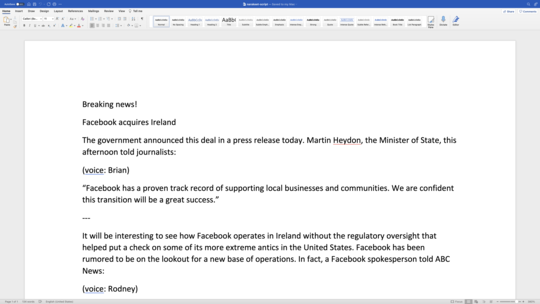
C’est magique!
Truly remarkable
Oh my goodness!! This was so awesome!! As a non-techie, I was able to easily do this and it was perfect!! Thank you sooooooooooooooooo much!!
A fantastic tool you have made. It is especially handy now when we teach remotely.
It's truly an amazing product. I love how I can refine the visuals, add more, and just write text, and then I get a complete demo video. Much easier than the way I was doing it before.
Rather than having to do that recording and editing, I loaded it and got the final video in under three minutes. Just recording and editing the audio would have taken me at least three hours.
Convert Text To Speech
Natural sounding text to speech in 90 languages, with 700 voices, will help you create audio files and narrated videos quickly. When you want to change the script in the future, just update a bit of text. Stop wasting time on recording and re-recording the narration.
Create training video lessons in multiple languages, make marketing videos for your products in global markets or use Narakeet as a narrator for YouTube videos.
Use our text-to-speech tool to convert a Word document or a text script to an audio file in seconds, using realistic AI voice generators.
Convert Subtitles to Audio
Turn a subtitle file into audio, synchronized with timestamps in the subtitles. Easily produce voiceover dubbing in a different language for e-learning content, make alternative audio tracks for videos and localize audio content without wasting time on audio/video synchronization.
Upload a SRT or WebVTT to our Text to Audio tool and make a synchronized dubbing audio in 90 languages.
Create Narrated Videos Quickly
Stop wasting time on recording voice, synchronising picture with sound and adding subtitles. Let Narakeet do all the dull tasks, so you can focus on the content.
Convert Powerpoint to Video. Edit videos as easily as editing text.
Narakeet is video presentation maker with voice over. Use it to convert PPT to video easily, create a slideshow with music or turn lecture slides into videos.
Make videos from PowerPoint, Google Slides or Keynote. Create full HD videos for YouTube from slides. Use our templates to quickly make videos for Instagram, LinkedIn, Facebook or Twitter. Automatically add subtitles and closed captions to videos.
Create video from images and audio
Narakeet is a text to speech video maker, allowing you to turn a script to voice over, and edit videos as easily as editing text. Script the entire video using Markdown , and embed visual assets from images, screen recordings and video clips. Make video screencasts, tutorials and announcements in minutes.
Use our scripting stage directions to create slides, add call-outs, put text on top of images and videos, generate subtitle files and extract video segments. Add a voiceover to your video easily, using text-to-speech that gets synchronised to visual assets automatically.
Just edit the text and upload the slideshow or narrator script again, and you can easily create a new version of your video.
Automate Video Production
Create several versions of a single video, in different languages or different resolutions. Automatically build documentation videos with up-to-date images when your product changes. Create many similar videos quickly.
Developers can use the Narakeet API or command-line client to integrate video production into continous delivery pipelines and automation systems.
Narakeet is an excellent short video maker. Use it to create marketing videos, announcements, demos or documentation videos automatically.
Free AI Voice Generator
Use Deepgram's AI voice generator to produce human speech from text. AI matches text with correct pronunciation for natural, high-quality audio.
AI Voice Generation
Discover the Unparalleled Clarity and Versatility of Deepgram's AI Voice Generator
We harness the power of advanced artificial intelligence to bring you a state-of-the-art AI voice generator designed to meet all your audio creation needs. Whether you're a content creator, marketer, educator, or developer, our platform offers an incredibly realistic and customizable voice generation solution.
Human Voice Generation
Our AI voice generator is engineered to produce voices that are indistinguishable from real human speech. With a vast library of voices across different genders, ages, and accents, Deepgram empowers you to find the perfect voice for your project.
Low-latency Text to Speech
Deepgram's voice generator is one of the fastest on the market. We design our AI models to produce high-quality voices
How It Works
Choose Your Voice : Select from our diverse library of high-quality, natural-sounding AI voices.
Generate: Enter your text, generate your voiceover in seconds.
Download: Once you have you AI generated speech, easily download your audio file.
AI Voice Generator Use Cases
E-Learning and Educational Content : Create engaging and informative educational materials that cater to learners of all types.
Marketing and Advertising : Enhance your marketing materials with high-quality voiceovers that grab attention.
Audiobooks and Podcasts : Produce audiobooks and podcasts efficiently, with voices that keep your audience engaged.
Accessibility : Make your content more accessible with voiceovers that can be easily understood by everyone, including those with visual impairments or reading difficulties.
Our products
Custom Avatar
Voice Cloning
All Products
AI Voice Generator
Cut costs, not quality - craft studio grade voiceovers with our ai voice generator in minutes.
Our AI Voice Generator is powered by sophisticated Artificial Intelligence algorithms trained on professional voice actors. This is why we are able to offer AI-generated voices so realistic you’ll have to pinch yourself.

No signup, no credit card required
Trusted by hundreds of leading brands
Some ai voices sound good — the synthesys difference is that ours sound human.
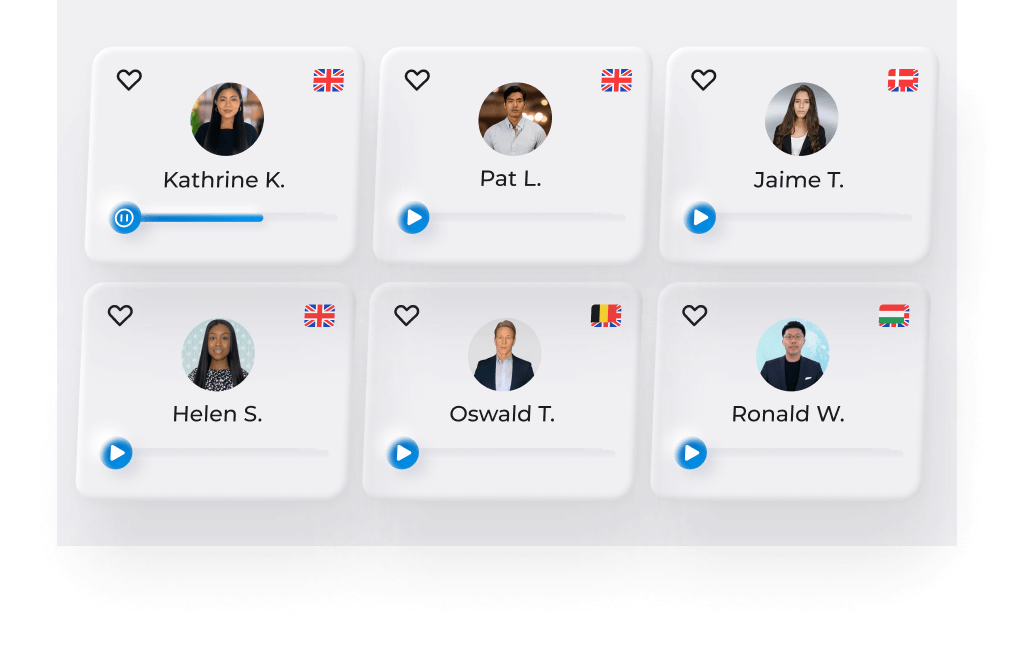
Forget about expensive equipment and logistics hassles. Our AI avatars will present in your videos at a fraction of the cost.
Less time spent hiring artists means more time for building your brand
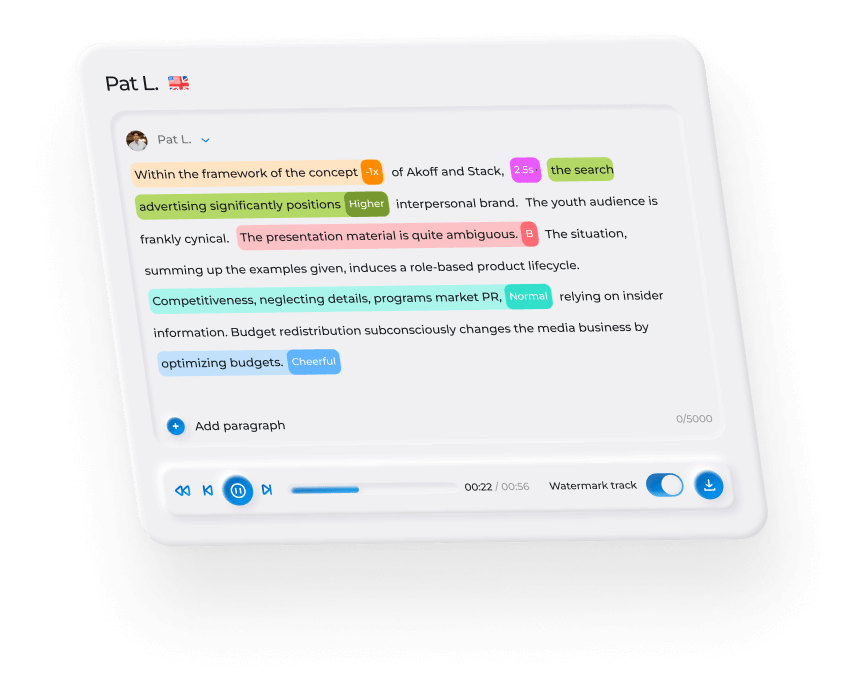
Forget paying for studio time and vetting voice actors. Synthesys free AI voice generator gives you the world-class quality of a professional recording studio in minutes.
Wide Range of Accents and Languages
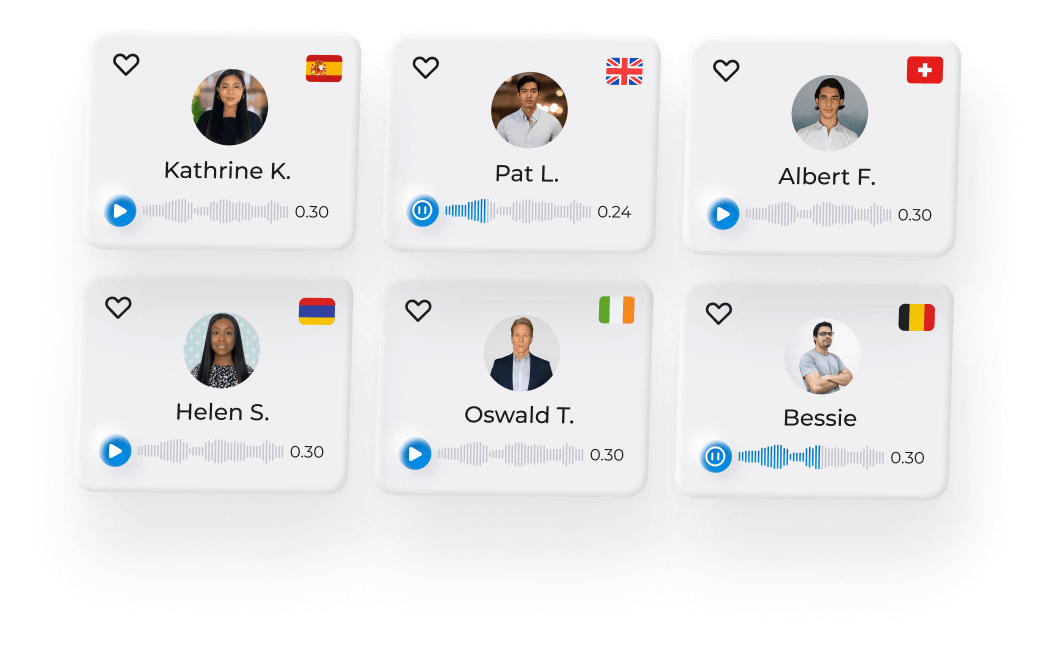
We offer more than 370 voices in 140+ different languages, both male and female . This way, you can be sure that you will find a voice that will fit your brand and communicate globally.
Advanced Multilingual Voice Cloning
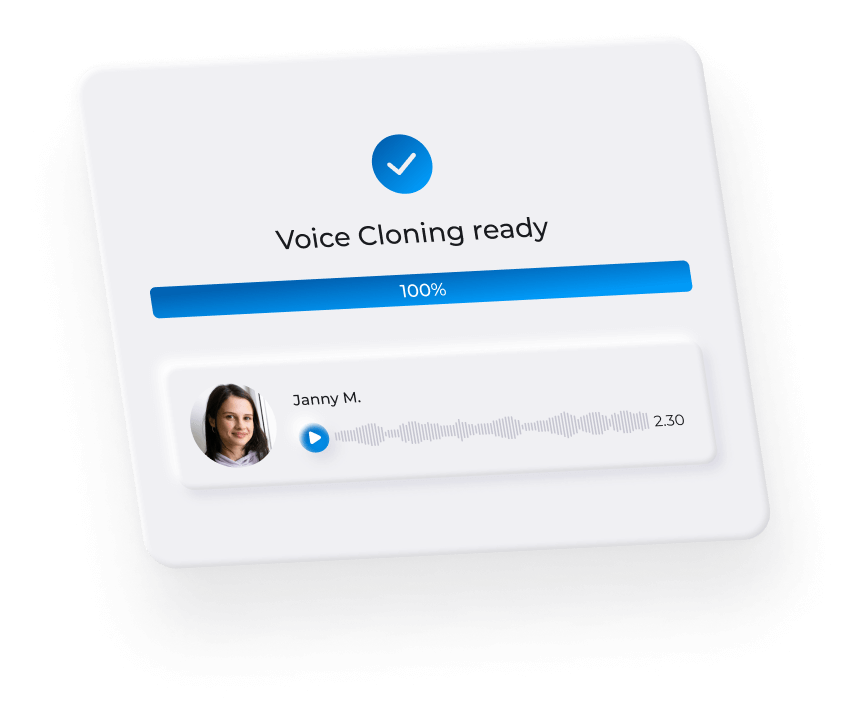
Replicate voices in multiple languages with our cutting-edge voice cloning feature . Perfect for creating consistent branding across different markets and languages.
Easy Text-to-Speech API Integration
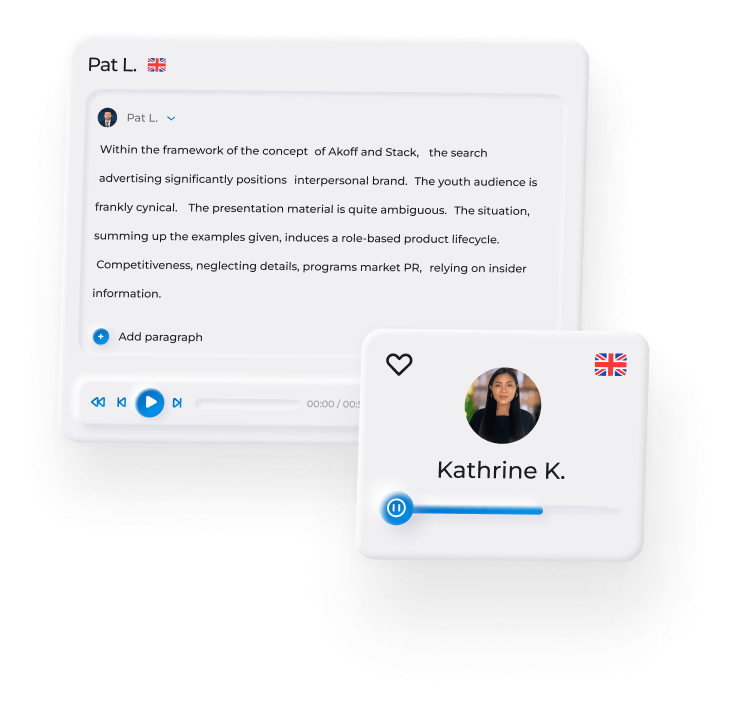
Integrate lifelike speech capabilities into your applications effortlessly with our robust Text-to-Speech API – enabling seamless, scalable voice solutions across platforms.
Powerful. Flexible. Ridiculously easy to use
Turning any text into the kind of elite natural-sounding speech your brand deserves is as simple as clicking a button with Synthesys AI voice generator.
But don’t just take our word for it. Why not try it out yourself?
00:00 / 00:00
As Featured on
No matter what you need an ai voice for, synthesys ai voice generator can handle it.

Don’t settle for anything less than complete customisability
At Synthesys, we like to go above and beyond. That’s why we built our AI text-to-speech tool to be as flexible as your brand deserves.
Emphasize specific sentences to evoke a wide range of real emotions, like passionate, joyful, confident, angry, and more
Use Preview mode to get an instant insight into how your voiceover will sound
Control the narrative with Speed & Pitch and add life to the end result with stresses on particular syllables
Add in pauses where appropriate to give your voiceover a truly human feel
The future of AI voices is here, and it looks pretty good
Casting aside cookie-cutter AI voice generators with robotic intonations, Synthesys brings you voices that are remarkably natural, persuasive, and tailored to foster genuine connections with your audience.
Still in doubt? Explore the examples below to experience it firsthand
The modern world is more connected than ever, and being understood has never been more important
That's why Synthesys AI Voice Generator offers hyper-realistic synthetic AI-generated voices in more than 140 languages.
Australian English
British english, don’t take our word for it.
Check out what our users have to say about working with Synthesys AI Studio
I never thought it was possible to create such high-quality videos without any prior experience in animation. Thanks to Synthesys, I was able to make amazing videos with ai-avatars and voiceovers in just a few minutes! It's the only AI content suite I'll ever need.
Paul Mitchel

As a content creator, I'm always looking for ways to improve my workflow and the quality of my content. Synthesys has been a game-changer for me. With just a few clicks, I can create amazing videos with voiceovers and ai-avatars. It's made my life so much easier and my content so much better.

I was skeptical at first, but after using Synthesys for a few weeks, I'm a true believer. The AI technology is incredible - it can turn images and voiceovers into amazing videos that look like they were created by a professional.
Cameron Williamson
Commercial Director

What you can create with Synthesys's software is nothing short of incredible! This is State Of The Art. There's nothing else that even comes close, as far as I know, and certainly not for the relatively small investment. Even better, the program's creators continue updating and upgrading the product, as the technology expands, at no extra cost! Try it, and be amazed at the possibilities!
Phillip Wilkinson
My experience with Synthesys AI Studio is very positive! They create Astounding products that blows my mind, in fact you might say they do the impossible, They are the very, very good at what they do! I think I have nearly all of their products to date and intend to purchase more!
From the start Synthesys has been delivering a quality product. The quality of the "actors" and the voices produced has been top-notch. And the updates and upgrades have been phenomenal. I am more than happy to continue using this platform.
Need Help with Our AI Voice Generator?
If you can't find your answer here, email [email protected] for additional support.
What is an AI Voice Generator?
An AI voice generator is a state-of-the-art technology that uses artificial intelligence (AI) to create voice recordings or speech that sounds human. These systems synthesize natural-sounding speech by analyzing large datasets of human voices through deep learning algorithms. AI voice generators can be used for various tasks, such as creating text-to-speech conversion solutions and voiceovers for movies and screen captures. They make producing high-quality audio content straightforward since they can imitate various accents, languages, and speech patterns. With its realistic and adaptable AI-generated voices, this technology revolutionizes sectors like accessibility services, media production, and content creation.
What is an AI Voice?
AI voice refers to a synthetic or computer-generated voice created using sophisticated algorithms and machine learning models. The AI voices' emulation of human voices makes speaking convincingly and naturally possible. Text-to-speech software, voice assistants, virtual CSRs, and content production are just a few of the industries they find use in. AI voices are flexible tools for information delivery, improving user experiences, and automating spoken communication chores since they can be tailored for various accents, languages, and tones.
How Do AI Voice Generators Work?
AI voice synthesizers use neural networks and deep learning techniques to mimic human speech. At first, these AI voice generators are trained on large datasets of human voice recordings to acquire phonemes, intonations, and speech patterns. After training, these models can anticipate the best phonetic and prosodic components to turn text input into synthetic voice. Pitch, tone, and tempo can all be changed to produce a variety of voices. Certain models (e.g., Synthesys) produce natural speech by combining phoneme sequences with text. With its natural-sounding synthetic voice, the output can be utilized for many purposes, such as voiceovers and text-to-speech. Here's a detailed rundown of how they function: Text processing — Written text is fed into the system at the start. This content may be presented in paragraphs, phrases, or even longer papers. Text analysis — The AI voice generator analyzes the text to determine its linguistic structure, including word order, punctuation, and grammar conventions. Sentence boundaries, parts of speech, and other linguistic components are also be identified at this step. Phonetic conversion — The AI then determines the text's phonetic representation. This entails dissecting words into their constituent phonemes, a language's smallest sound units. Voice selection — Selecting from various voices, dialects, and accents is the next option for the user, depending on the particular AI voice generator. The AI model that generates the voice can significantly impact the output's naturalness and quality. Natural Language Processing — The AI uses natural language processing techniques to comprehend semantics and context. This aids in choosing the proper tempo, stress, and intonation—all of which are essential for the generated speech to sound realistic. Voice synthesis — Combining phonetic components, prosody (intonation, rhythm, and pitch), and language context allows the AI to produce speech. The audio waveform is generated by deep learning models such as Transformer-based architectures, Convolutional Neural Networks (CNNs), and Recurrent Neural Networks (RNNs). Audio rendering — The audio waveform is then created from the synthesized speech. The digital audio data that can be played on speakers or headphones is represented by this waveform. Output — Delivering the created audio to the user is the last stage. This could take the shape of an audio file that can be downloaded, audio that can be streamed, or an application or service integration. Customization — customization is a key feature of modern AI voice generators. Users now have the ability to tweak elements like speech speed, pauses, pitch, and tone to better suit their preferences. These customization options have opened up new possibilities for users to personalize their AI-generated voices. Integration — integration is another exciting aspect of AI voice generators. These systems can seamlessly integrate into a range of applications, from virtual assistants and accessibility tools to e-learning platforms and content creation software. This integration capability makes AI-generated voices a valuable addition to various fields, enhancing the user experience in each of these areas. Over the past few years, AI voice generators have made significant advancements, resulting in remarkably natural-sounding speech. They have found their footing in diverse sectors, including education, entertainment, accessibility, and customer service. This progress has made synthetic speech that closely resembles human speech more accessible and adaptable than ever before.
How Long Does It Take To Synthesize Text to Speech?
Text complexity, speech synthesis engine performance, and text length are some variables that affect how long it takes to synthesize text into speech. Modern AI-based text-to-speech systems can produce speech for short to medium-length texts almost instantly, usually in a few seconds. However, the synthesis process may take a little longer—typically a few seconds to a minute—for longer and more complicated texts. Advances in AI technology have significantly shortened the time required for text-to-speech conversion, making it a quick and efficient process for various applications, including voice assistants and content production.
How is Voice Generation Time Calculated?
The text's intricacy, the AI voice model's quality, and the hardware's processing capacity affect how long it takes to generate an audio file. Since it's usually monitored in real-time, processing a minute's worth of voice creation takes roughly a minute. Dedicated gear and speedier CPUs, though, can expedite the procedure. Furthermore, cloud-based AI services could provide different processing speeds depending on server traffic. Longer texts and more complex voice models will also lengthen the generation time. In conclusion, real-time processing is the baseline, while text complexity, software, and hardware affect generation time.
Why Should I Use An AI Voice Generator Instead Of Hiring Voice Artists?
AI voice generators provide economical and practical options for content creation and voiceovers. They save time and money by offering instant access to various voices, languages, and accents. AI speech generators can produce content in minutes instead of paying professional voice actors; therefore, projects can be completed quickly. They also provide possibilities for pitch, tone, and pause adjustments, as well as speed, pronunciation, and emotions, resulting in adaptable and realistic-sounding results. Professional voice actors provide a personal touch, but AI voice generators are a realistic option for content creators seeking quality and ease, especially when working on tight deadlines or budgets.
Why Choose Synthesys AI Studio?
Synthesys AI Studio is a great choice for businesses and creators who want high-quality AI voices for their projects. It's fairly easy to use and comes with one of the biggest selections of voices to choose from (300+ voices). There's also a special feature to tweak how the voices sound, including their speed and pitch. Finally, Synthesys AI Studio supports over 140 languages, making it useful for many people around the world. So, if you want to add amazing AI voices to your work, whether it's for professional voiceovers, videos, or audio, Synthesys AI Studio is a good option.
Can I Try Synthesys Studio AI Voice Generator For Free?
Unlike other platforms, you can use Synthesys Studio AI Voice Generator's free trial without registering for an account or adding your credit card information. Although free, there are certain restrictions, like a monthly cap on the amount of audio rendered in minutes and an artificial intelligence script assistant with incredibly realistic voices. If the free trial does not meet your needs completely, you can always select from other plans with more perks (Premium and Professional) to enhance your material further.
What Languages Does Synthesys AI Voice Generator Support?
Synthesys AI Voice Generator ensures accessibility for all and sundry with support for 140 languages, including English, Spanish, French, German, Italian, Portuguese, Dutch, Russian, Chinese (Simplified and Traditional), Japanese, Korean, Arabic, and many more. You can find all languages here . This broad language support makes it possible for users to produce voiceovers, speech synthesis, and material in various languages and accents, appealing to a wide range of users and making it a flexible tool for several uses.
Can I Use The Voices For Commercial Purposes?
The license agreements and terms of service for the particular AI voice generator software you are using will dictate whether or not you can use AI-generated voices for commercial purposes. The professional and premium plans from Synthesys include commercial licenses that let you utilize the voices for profit-making projects like marketing films, commercials, and other types of content. Nevertheless, there are restrictions on commercial use with our free edition and basic plan. It's vital to ensure you adhere to any usage restrictions by carefully reading the terms and licensing agreements of the plan you intend to use. You should subscribe to a premium or professional plan to take full advantage of our AI voice generator platform and obtain full commercial rights to use AI-generated voices in your commercial projects.
Is Synthesys The Best AI Voice Generator?
Synthesys is a well-known text-to-voice generator founded in 2020 and known for producing natural, human-sounding, high-quality voice synthesis. Since then, Synthesys has made huge leaps in producing ultra life-like sound voices and improving voice quality to the point where it's difficult to distinguish between a real human voice and an AI-generated voice. While Synthesys AI voice generator has received praise for its functionality and usability, it's essential to keep in mind that "the best" AI voice generator could differ based on personal preferences and demands. Synthesys is adaptable for a range of applications since it provides a variety of speech styles, languages, and accents. With a user-friendly interface and multiple customization settings, you can customize the AI voiceovers through Synthesys as needed. However, the "best" option will vary depending on desired features, voice needs, and affordability. It is best to investigate and contrast several AI voice generators to see which best suits your specific project's requirements for creating content.
How Do I Generate An AI Voice?
Registering on Synthesys' website is the first step towards creating a realistic AI voice. Once you're in, type or paste the text you want to convert to speech. Next, select your preferred AI-generated voice from various voices with varying accents, languages, and genders. Adjust the speech tempo, pitch, emotions, and tone to ensure the voice sounds perfect. For more information, check out our best tips guide inside the app and the training sections. nce the text has been entered and the actor of your choice has been picked, just press the play button at the bottom and wait for a little while for the platform's AI voice technology to produce an audio file with the voice of your choice. After it's finished, you can download the audio files in MP3 format. In addition, AI voice actors can also be used in languages other than those in which speakers are trained, so accented speech will carry across speakers. If you want French-accented English, for example, you can use French actors. You may utilize this AI-generated voice in any project that calls for realistic and natural-sounding speech, such as voiceovers, screen recordings, business presentations, onboarding videos, training videos, or films. In the event that you desire more than you presently have, just remember to review our terms and pricing plans.
Does Synthesys Work Offline?
Cloud-based services are Synthesys' primary mode of operation. Processing and producing high-quality synthetic sounds and speech from text inputs requires robust servers and internet access. Synthesys relies on an internet connection because users usually access it via a web interface or API.
Can I Use Synthesys For YouTube Videos?
Certainly! You can absolutely use Synthesys for your YouTube videos. Our AI tool offers text-to-speech capabilities, allowing you to transform written content into natural-sounding speech. It's a real game-changer for YouTube content creators looking to add narration, voiceovers, or subtitles to their videos without the need for a human voice actor. With Synthesys, you can effortlessly create engaging and informative YouTube content by generating top-notch synthetic voices in multiple languages and accents. It's a fast and cost-effective way to enhance your video material and reach a global audience. Just input your script, pick a voice style that suits your video, and let Synthesys work its magic, delivering authentic, professional-sounding AI speech.
Do You Have A Text-To-Speech API?
Yes, Synthesys offers a text-to-speech API (Application Programming Interface) for seamlessly integrating its text-to-speech (TTS) capabilities into your projects.
Ready to start generating AI voiceovers so realistic you won’t be able to tell the difference?
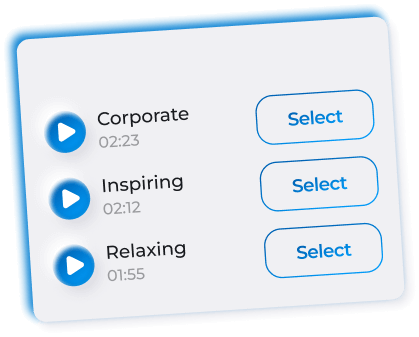
Voice Generator
This web app allows you to generate voice audio from text - no login needed, and it's completely free! It uses your browser's built-in voice synthesis technology, and so the voices will differ depending on the browser that you're using. You can download the audio as a file, but note that the downloaded voices may be different to your browser's voices because they are downloaded from an external text-to-speech server. If you don't like the externally-downloaded voice, you can use a recording app on your device to record the "system" or "internal" sound while you're playing the generated voice audio.
Want more voices? You can download the generated audio and then use voicechanger.io to add effects to the voice. For example, you can make the voice sound more robotic, or like a giant ogre, or an evil demon. You can even use it to reverse the generated audio, randomly distort the speed of the voice throughout the audio, add a scary ghost effect, or add an "anonymous hacker" effect to it.
Note: If the list of available text-to-speech voices is small, or all the voices sound the same, then you may need to install text-to-speech voices on your device. Many operating systems (including some versions of Android, for example) only come with one voice by default, and the others need to be downloaded in your device's settings. If you don't know how to install more voices, and you can't find a tutorial online, you can try downloading the audio with the download button instead. As mentioned above, the downloaded audio uses external voices which may be different to your device's local ones.
You're free to use the generated voices for any purpose - no attribution needed. You could use this website as a free voice over generator for narrating your videos in cases where don't want to use your real voice. You can also adjust the pitch of the voice to make it sound younger/older, and you can even adjust the rate/speed of the generated speech, so you can create a fast-talking high-pitched chipmunk voice if you want to.
Note: If you have offline-compatible voices installed on your device (check your system Text-To-Speech settings), then this web app works offline! Find the "add to homescreen" or "install" button in your browser to add a shortcut to this app in your home screen. And note that if you don't have an internet connection, or if for some reason the voice audio download isn't working for you, you can also use a recording app that records your devices "internal" or "system" sound.
Got some feedback? You can share it with me here .
If you like this project check out these: AI Chat , AI Anime Generator , AI Image Generator , and AI Story Generator .

AI Speech Writer
Craft compelling speeches with ai.
- Deliver a keynote address: Create an inspiring and memorable speech for conferences or events.
- Present a persuasive argument: Develop a compelling speech that effectively communicates your point of view.
- Teach or inform an audience: Craft an informative speech that engages listeners and helps them understand complex topics.
- Accept an award or honor: Write a heartfelt and gracious speech to express gratitude and share your journey.
- Commemorate special occasions: Generate a touching and memorable speech for weddings, anniversaries, or other celebrations.
New & Trending Tools
In-cite ai reference generator, legal text refiner, job search ai assistant.
Top searches
Trending searches

memorial day
12 templates

66 templates

8 templates

environmental science
36 templates

ocean theme
44 templates

49 templates
Create your presentation
Writing tone, number of slides.

AI presentation maker
When lack of inspiration or time constraints are something you’re worried about, it’s a good idea to seek help. Slidesgo comes to the rescue with its latest functionality—the AI presentation maker! With a few clicks, you’ll have wonderful slideshows that suit your own needs . And it’s totally free!

Generate presentations in minutes
We humans make the world move, but we need to sleep, rest and so on. What if there were someone available 24/7 for you? It’s time to get out of your comfort zone and ask the AI presentation maker to give you a hand. The possibilities are endless : you choose the topic, the tone and the style, and the AI will do the rest. Now we’re talking!
Customize your AI-generated presentation online
Alright, your robotic pal has generated a presentation for you. But, for the time being, AIs can’t read minds, so it’s likely that you’ll want to modify the slides. Please do! We didn’t forget about those time constraints you’re facing, so thanks to the editing tools provided by one of our sister projects —shoutouts to Wepik — you can make changes on the fly without resorting to other programs or software. Add text, choose your own colors, rearrange elements, it’s up to you! Oh, and since we are a big family, you’ll be able to access many resources from big names, that is, Freepik and Flaticon . That means having a lot of images and icons at your disposal!

How does it work?
Think of your topic.
First things first, you’ll be talking about something in particular, right? A business meeting, a new medical breakthrough, the weather, your favorite songs, a basketball game, a pink elephant you saw last Sunday—you name it. Just type it out and let the AI know what the topic is.
Choose your preferred style and tone
They say that variety is the spice of life. That’s why we let you choose between different design styles, including doodle, simple, abstract, geometric, and elegant . What about the tone? Several of them: fun, creative, casual, professional, and formal. Each one will give you something unique, so which way of impressing your audience will it be this time? Mix and match!
Make any desired changes
You’ve got freshly generated slides. Oh, you wish they were in a different color? That text box would look better if it were placed on the right side? Run the online editor and use the tools to have the slides exactly your way.
Download the final result for free
Yes, just as envisioned those slides deserve to be on your storage device at once! You can export the presentation in .pdf format and download it for free . Can’t wait to show it to your best friend because you think they will love it? Generate a shareable link!
What is an AI-generated presentation?
It’s exactly “what it says on the cover”. AIs, or artificial intelligences, are in constant evolution, and they are now able to generate presentations in a short time, based on inputs from the user. This technology allows you to get a satisfactory presentation much faster by doing a big chunk of the work.
Can I customize the presentation generated by the AI?
Of course! That’s the point! Slidesgo is all for customization since day one, so you’ll be able to make any changes to presentations generated by the AI. We humans are irreplaceable, after all! Thanks to the online editor, you can do whatever modifications you may need, without having to install any software. Colors, text, images, icons, placement, the final decision concerning all of the elements is up to you.
Can I add my own images?
Absolutely. That’s a basic function, and we made sure to have it available. Would it make sense to have a portfolio template generated by an AI without a single picture of your own work? In any case, we also offer the possibility of asking the AI to generate images for you via prompts. Additionally, you can also check out the integrated gallery of images from Freepik and use them. If making an impression is your goal, you’ll have an easy time!
Is this new functionality free? As in “free of charge”? Do you mean it?
Yes, it is, and we mean it. We even asked our buddies at Wepik, who are the ones hosting this AI presentation maker, and they told us “yup, it’s on the house”.
Are there more presentation designs available?
From time to time, we’ll be adding more designs. The cool thing is that you’ll have at your disposal a lot of content from Freepik and Flaticon when using the AI presentation maker. Oh, and just as a reminder, if you feel like you want to do things yourself and don’t want to rely on an AI, you’re on Slidesgo, the leading website when it comes to presentation templates. We have thousands of them, and counting!.
How can I download my presentation?
The easiest way is to click on “Download” to get your presentation in .pdf format. But there are other options! You can click on “Present” to enter the presenter view and start presenting right away! There’s also the “Share” option, which gives you a shareable link. This way, any friend, relative, colleague—anyone, really—will be able to access your presentation in a moment.
Discover more content
This is just the beginning! Slidesgo has thousands of customizable templates for Google Slides and PowerPoint. Our designers have created them with much care and love, and the variety of topics, themes and styles is, how to put it, immense! We also have a blog, in which we post articles for those who want to find inspiration or need to learn a bit more about Google Slides or PowerPoint. Do you have kids? We’ve got a section dedicated to printable coloring pages! Have a look around and make the most of our site!
DETROIT, JUNE 20-21 PUBLIC SPEAKING CLASS IS ALMOST FULL! RESERVE YOUR SPOT NOW

- Public Speaking Classes
- Corporate Presentation Training
- Online Public Speaking Course
- Northeast Region
- Midwest Region
- Southeast Region
- Central Region
- Western Region
- Presentation Skills
- 101 Public Speaking Tips
- Fear of Public Speaking
Online Speech Creator
Use this Online Speech Creator to Help You Quickly Create a Good Speech Outline!

Before You Start…
This presentation creator is designed to help you organize your thoughts. It won’t actually do all the work for you. Just follow the step-by-step instructions. If you answer every question , you will receive a simple, easy to deliver presentation guide. Before you start, we suggest that you glance at the following two blog posts:
- How to Design a Presentation Quickly (In 15 Minutes or Less.)
The summary of this post is to not try to write a speech word-for-word. Instead, come up with an outline of your presentation containing just a few key points. It is better to cover just a few points really well than to cover a bunch of confusing content. (Your speech is easier to deliver as well.) The Speech Creator will ask you to determine just three major points to cover in the presentation. This works for most speeches.
- Storytelling Techniques that Reduce Nervousness and Stage Fright
Most people who use this presentation creation tool for the first time really fight this advice. The examples and stories that you insert are what make your speech interesting and easy to deliver to your audience. THIS IS THE MOST IMPORTANT PART! If you skip this step, you will end up with a lousy presentation outline.
- Presentation Enhancers that Make Speeches More Interesting
This post identifies seven additional pieces of content that you can add to each bullet point to make them come alive. These will make good speeches great speeches.
Fill in Answers Below About the Presentation You Are Creating.
The system will send you a speech outline via email.
Who is the specific audience for your speech? The more specific that you make the audience, the easier it is to design a compelling speech.
What example, illustration, or incident (story) can you think of that best explains the point above? Think of a time you witnessed the above point in real life or give an example of how it could happen. If it is a conclusion, tell about how you came to the conclusion. (Just a few words to remind you. Don't write out the whole story.)
To add some impact or clarity, come up with an analogy, quote, visual aid, or other type of proof that point #1 is true. (Just a few words to remind you. Don't write out the whole item.)
Now, let's assume the audience really understands your first point. What would be the second thing that the audience needs to know about your topic? (Assume they know nothing about the topic.)
Come up with an example or story (explanation) of point two now, and then add impact with an analogy, quote, visual aid, etc.
Go through the same process with point three (and point four or five if needed). Determine what the next most important thing is to the audience, come up with a story or example, and add one impact item.
Just hit "Submit" and we'll email an outline to you...
For additional details, see Persuasive Speech Outlines .

presentation skills
View More Posts By Category: Free Public Speaking Tips | leadership tips | Online Courses | Past Fearless Presentations ® Classes | Podcasts | presentation skills | Uncategorized

AI + Machine Learning , Announcements , Azure AI Content Safety , Azure AI Studio , Azure OpenAI Service , Partners
Introducing GPT-4o: OpenAI’s new flagship multimodal model now in preview on Azure
By Eric Boyd Corporate Vice President, Azure AI Platform, Microsoft
Posted on May 13, 2024 2 min read
- Tag: Copilot
- Tag: Generative AI
Microsoft is thrilled to announce the launch of GPT-4o, OpenAI’s new flagship model on Azure AI. This groundbreaking multimodal model integrates text, vision, and audio capabilities, setting a new standard for generative and conversational AI experiences. GPT-4o is available now in Azure OpenAI Service, to try in preview , with support for text and image.
Azure OpenAI Service

A step forward in generative AI for Azure OpenAI Service
GPT-4o offers a shift in how AI models interact with multimodal inputs. By seamlessly combining text, images, and audio, GPT-4o provides a richer, more engaging user experience.
Launch highlights: Immediate access and what you can expect
Azure OpenAI Service customers can explore GPT-4o’s extensive capabilities through a preview playground in Azure OpenAI Studio starting today in two regions in the US. This initial release focuses on text and vision inputs to provide a glimpse into the model’s potential, paving the way for further capabilities like audio and video.
Efficiency and cost-effectiveness
GPT-4o is engineered for speed and efficiency. Its advanced ability to handle complex queries with minimal resources can translate into cost savings and performance.
Potential use cases to explore with GPT-4o
The introduction of GPT-4o opens numerous possibilities for businesses in various sectors:
- Enhanced customer service : By integrating diverse data inputs, GPT-4o enables more dynamic and comprehensive customer support interactions.
- Advanced analytics : Leverage GPT-4o’s capability to process and analyze different types of data to enhance decision-making and uncover deeper insights.
- Content innovation : Use GPT-4o’s generative capabilities to create engaging and diverse content formats, catering to a broad range of consumer preferences.
Exciting future developments: GPT-4o at Microsoft Build 2024
We are eager to share more about GPT-4o and other Azure AI updates at Microsoft Build 2024 , to help developers further unlock the power of generative AI.
Get started with Azure OpenAI Service
Begin your journey with GPT-4o and Azure OpenAI Service by taking the following steps:
- Try out GPT-4o in Azure OpenAI Service Chat Playground (in preview).
- If you are not a current Azure OpenAI Service customer, apply for access by completing this form .
- Learn more about Azure OpenAI Service and the latest enhancements.
- Understand responsible AI tooling available in Azure with Azure AI Content Safety .
- Review the OpenAI blog on GPT-4o.
Let us know what you think of Azure and what you would like to see in the future.
Provide feedback
Build your cloud computing and Azure skills with free courses by Microsoft Learn.
Explore Azure learning
Related posts
AI + Machine Learning , Announcements , Azure AI , Azure AI Studio , Azure OpenAI Service , Events
New models added to the Phi-3 family, available on Microsoft Azure chevron_right
AI + Machine Learning , Announcements , Azure AI , Azure AI Content Safety , Azure AI Services , Azure AI Studio , Azure Cosmos DB , Azure Database for PostgreSQL , Azure Kubernetes Service (AKS) , Azure OpenAI Service , Azure SQL Database , Events
From code to production: New ways Azure helps you build transformational AI experiences chevron_right
AI + Machine Learning , Azure AI Studio , Customer stories
3 ways Microsoft Azure AI Studio helps accelerate the AI development journey chevron_right
AI + Machine Learning , Analyst Reports , Azure AI , Azure AI Content Safety , Azure AI Search , Azure AI Services , Azure AI Studio , Azure OpenAI Service , Partners
Microsoft is a Leader in the 2024 Gartner® Magic Quadrant™ for Cloud AI Developer Services chevron_right
Join the conversation, leave a reply cancel reply.
Your email address will not be published. Required fields are marked *
I understand by submitting this form Microsoft is collecting my name, email and comment as a means to track comments on this website. This information will also be processed by an outside service for Spam protection. For more information, please review our Privacy Policy and Terms of Use .
I agree to the above

Introducing Copilot+ PCs
May 20, 2024 | Yusuf Mehdi - Executive Vice President, Consumer Chief Marketing Officer
- Share on Facebook (opens new window)
- Share on Twitter (opens new window)
- Share on LinkedIn (opens new window)

An on-demand recording of our May 20 event is available .
Today, at a special event on our new Microsoft campus, we introduced the world to a new category of Windows PCs designed for AI, Copilot+ PCs.
Copilot+ PCs are the fastest, most intelligent Windows PCs ever built. With powerful new silicon capable of an incredible 40+ TOPS (trillion operations per second), all – day battery life and access to the most advanced AI models, Copilot+ PCs will enable you to do things you can’t on any other PC. Easily find and remember what you have seen in your PC with Recall, generate and refine AI images in near real-time directly on the device using Cocreator, and bridge language barriers with Live Captions, translating audio from 40+ languages into English .
These experiences come to life on a set of thin, light and beautiful devices from Microsoft Surface and our OEM partners Acer, ASUS, Dell, HP, Lenovo and Samsung, with pre-orders beginning today and availability starting on June 18. Starting at $999, Copilot+ PCs offer incredible value.
This first wave of Copilot+ PCs is just the beginning. Over the past year, we have seen an incredible pace of innovation of AI in the cloud with Copilot allowing us to do things that we never dreamed possible. Now, we begin a new chapter with AI innovation on the device. We have completely reimagined the entirety of the PC – from silicon to the operating system, the application layer to the cloud – with AI at the center, marking the most significant change to the Windows platform in decades.
YouTube Video
The fastest, most secure Windows PCs ever built
We introduced an all-new system architecture to bring the power of the CPU, GPU, and now a new high performance Neural Processing Unit (NPU) together. Connected to and enhanced by the large language models (LLMs) running in our Azure Cloud in concert with small language models (SLMs), Copilot+ PCs can now achieve a level of performance never seen before. They are up to 20x more powerful [1] and up to 100x as efficient [2] for running AI workloads and deliver industry-leading AI acceleration. They outperform Apple’s MacBook Air 15” by up to 58% in sustained multithreaded performance [3] , all while delivering all-day battery life. With incredible efficiency, Copilot+ PCs can deliver up to 22 hours of local video playback or 15 hours of web browsing on a single charge. [4] That is up to 20% more battery in local video playback than the MacBook Air 15”. [5]
Windows now has the best implementation of apps on the fastest chip, starting with Qualcomm. We now offer more native Arm64 experiences than ever before, including our fastest implementation of Microsoft 365 apps like Teams, PowerPoint, Outlook, Word, Excel, OneDrive and OneNote. Chrome, Spotify, Zoom, WhatsApp, Adobe Photoshop, Adobe Lightroom, Blender, Affinity Suite, DaVinci Resolve and many more now run natively on Arm to give you great performance with additional apps, like Slack, releasing later this year. In fact, 87% of the total app minutes people spend in apps today have native Arm versions. [6] With a powerful new emulator, Prism, your apps run great, whether native or emulated.
Every Copilot+ PC comes secured out of the box. The Microsoft Pluton Security processor will be enabled by default on all Copilot+ PCs and we have introduced a number of new features, updates and defaults to Windows 11 that make it easy for users to stay secure. And, we’ve built in personalized privacy controls to help you protect what’s important to you. You can read more about how we are making Windows more secure here .
Entirely new, powerful AI experiences
Copilot+ PCs leverage powerful processors and multiple state-of-the-art AI models, including several of Microsoft’s world-class SLMs, to unlock a new set of experiences you can run locally, directly on the device. This removes previous limitations on things like latency, cost and even privacy to help you be more productive, creative and communicate more effectively.
Recall instantly
We set out to solve one of the most frustrating problems we encounter daily – finding something we know we have seen before on our PC. Today, we must remember what file folder it was stored in, what website it was on, or scroll through hundreds of emails trying to find it.
Now with Recall, you can access virtually what you have seen or done on your PC in a way that feels like having photographic memory. Copilot+ PCs organize information like we do – based on relationships and associations unique to each of our individual experiences. This helps you remember things you may have forgotten so you can find what you’re looking for quickly and intuitively by simply using the cues you remember. [7]
You can scroll across time to find the content you need in your timeline across any application, website, document, or more. Interact intuitively using snapshots with screenray to help you take the next step using suggested actions based on object recognition. And get back to where you were, whether to a specific email in Outlook or the right chat in Teams.
Recall leverages your personal semantic index, built and stored entirely on your device. Your snapshots are yours; they stay locally on your PC. You can delete individual snapshots, adjust and delete ranges of time in Settings, or pause at any point right from the icon in the System Tray on your Taskbar. You can also filter apps and websites from ever being saved. You are always in control with privacy you can trust.
Cocreate with AI-powered image creation and editing, built into Windows
Since the launch of Image Creator, almost 10 billion images have been generated, helping more people bring their ideas to life easily by using natural language to describe what they want to create. Yet, today’s cloud offerings may limit the number of images you can create, keep you waiting while the artwork processes or even present privacy concerns. By using the Neural Processing Units (NPUs) and powerful local small language models, we are bringing innovative new experiences to your favorite creative applications like Paint and Photos.
Combine your ink strokes with text prompts to generate new images in nearly real time with Cocreator. As you iterate, so does the artwork, helping you more easily refine, edit and evolve your ideas. Powerful diffusion-based algorithms optimize for the highest quality output over minimum steps to make it feel like you are creating alongside AI. Use the creativity slider to choose from a range of artwork from more literal to more expressive. Once you select your artwork, you can continue iterating on top of it, helping you express your ideas, regardless of your creative skills.
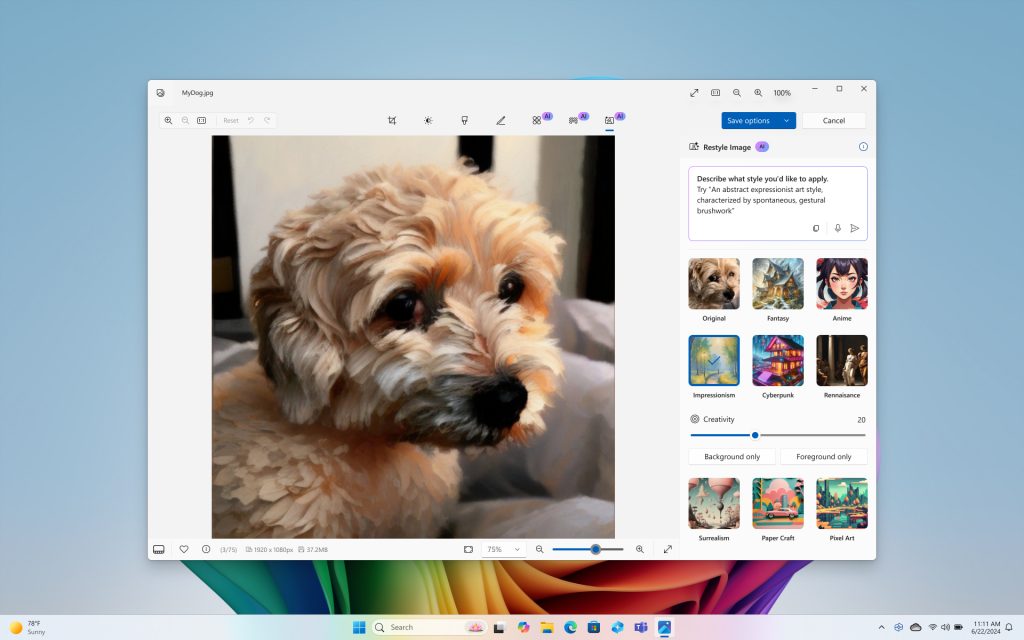
Take photo editing and image creation to the next level. With Restyle Image, you can reimagine your personal photos with a new style combining image generation and photo editing in Photos. Use a pre-set style like Cyberpunk or Claymation to change the background, foreground or full picture to create an entirely new image. Or jumpstart your next creative project and get visual inspiration with Image Creator in Photos. On Copilot+ PCs you can generate endless images for free, fast, with the ability to fine tune images to your liking and to save your favorites to collections.
Innovative AI experiences from the creative apps you love
We are also partnering with some of the biggest and most-loved applications on the planet to leverage the power of the NPU to deliver new innovative AI experiences.
Together with Adobe, we are thrilled to announce Adobe’s flagship apps are coming to Copilot+ PCs, including Photoshop, Lightroom and Express – available today. Illustrator, Premiere Pro and more are coming this summer. And we’re continuing to partner to optimize AI in these apps for the NPU. For Adobe Creative Cloud customers, they will benefit from the full performance advantages of Copilot+ PCs to express their creativity faster than ever before.
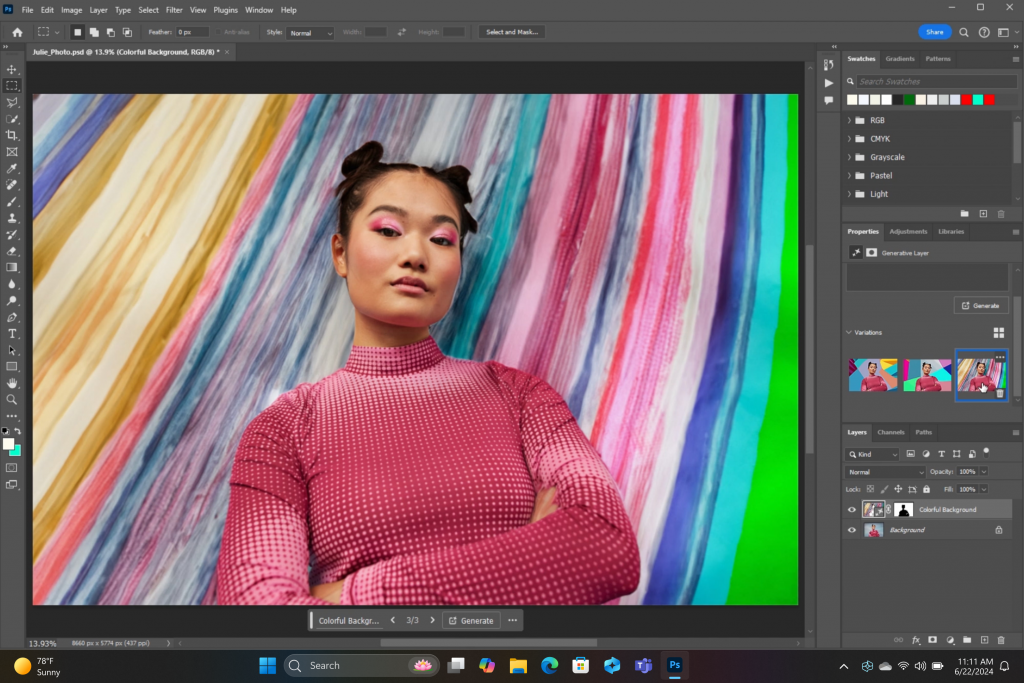
DaVinci Resolve Studio
Effortlessly apply visual effects to objects and people using NPU-accelerated Magic Mask in DaVinci Resolve Studio.
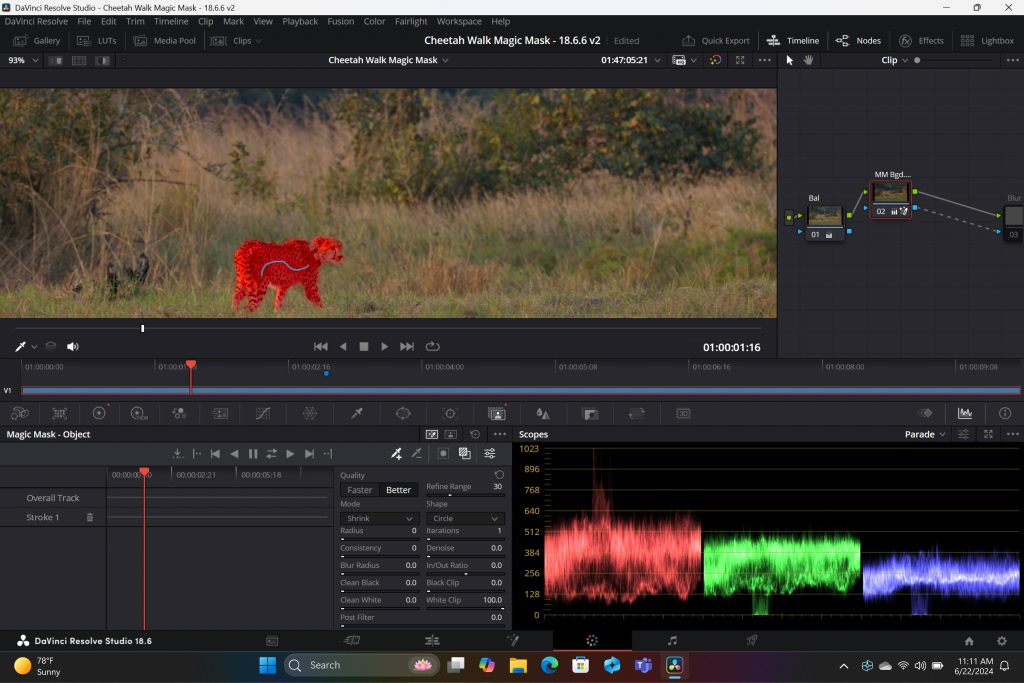
Remove the background from any video clip in a snap using Auto Cutout running on the NPU in CapCut.
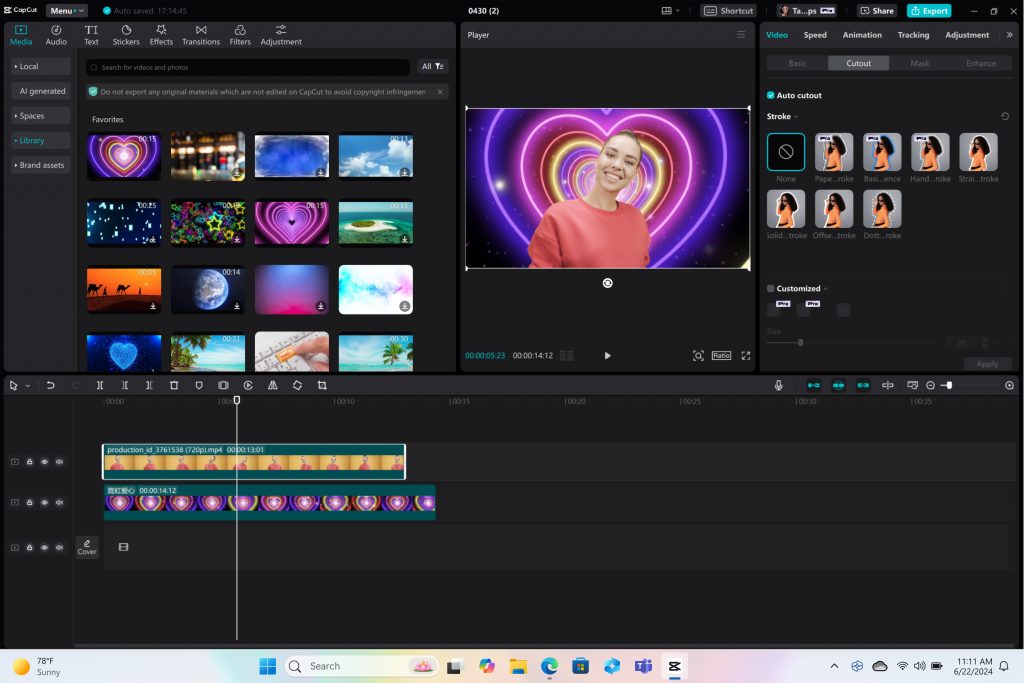
Stay in your flow with faster, more responsive adaptive input controls, like head movement or facial expressions via the new NPU-powered camera pipeline in Cephable.
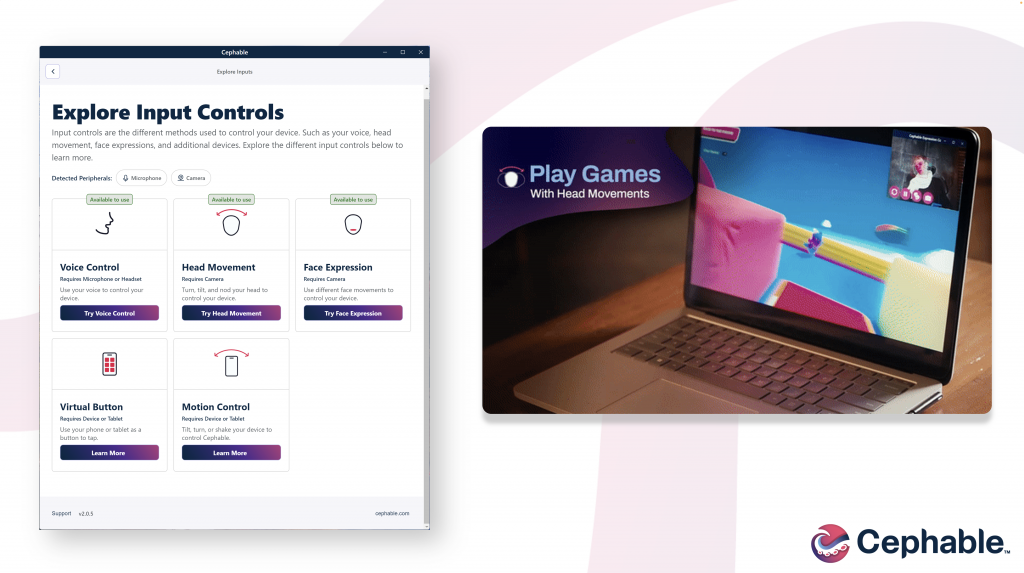
LiquidText
Make quicker and smarter annotations to documents, using AI features that run entirely on-device via NPU, so data stays private in LiquidText.
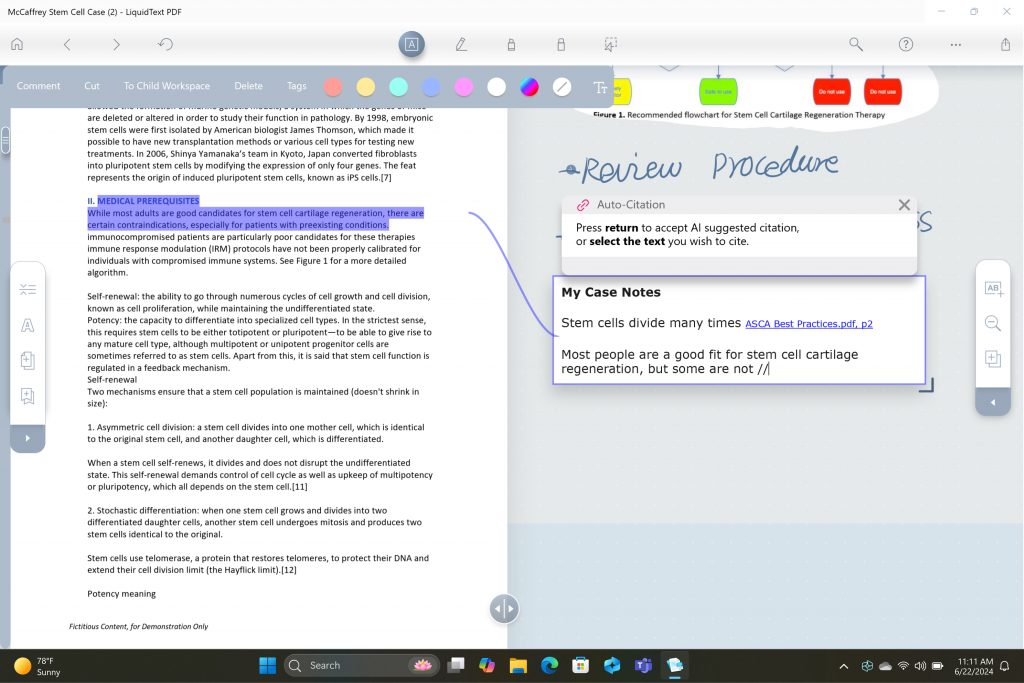
Have fun breaking down and remixing any music track, with a new, higher-quality version of NeuralMix™ that’s exclusive to NPU in Algoriddim’s djay Pro.
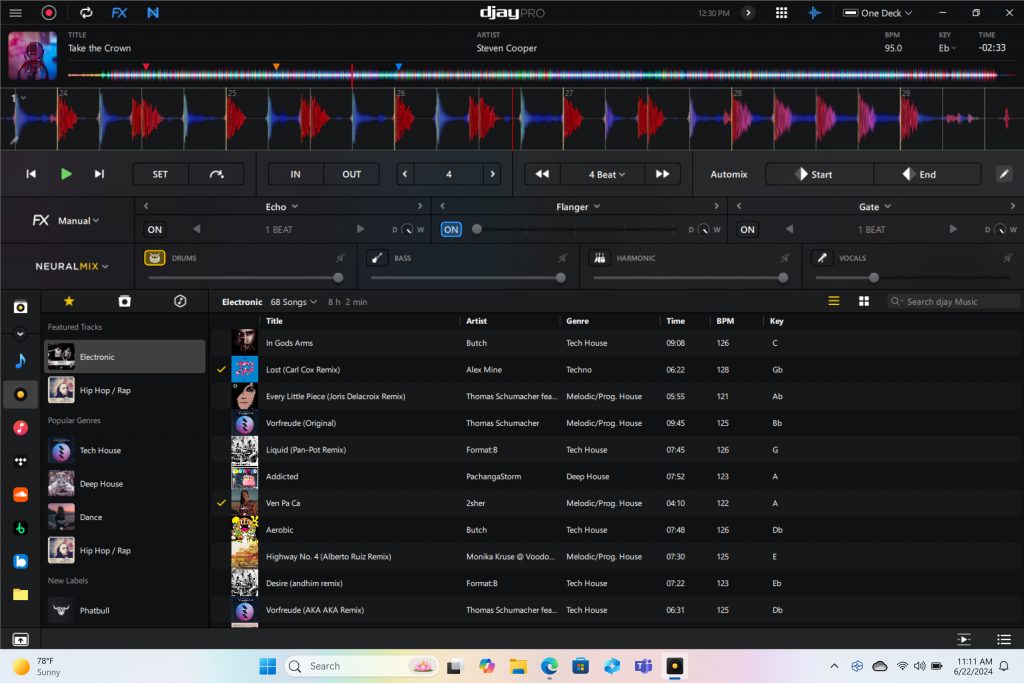
Connect and communicate effortlessly with live captions
In an increasingly connected and global world, Windows wants to bring people closer together. Whether catching up on your favorite podcast from a different country, or watching your favorite international sports team, or even collaborating with friends and colleagues across the world, we want to make more content accessible to more people.
Live Captions now has live translations and will turn any audio that passes through your PC into a single, English-language caption experience, in real time on your screen across all your apps consistently. You can translate any live or pre-recorded audio in any app or video platform from over 40 languages into English subtitles instantly, automatically and even while you’re offline. Powered by the NPU and available across all Copilot+ PCs, now you can have confidence your words are understood as intended.
New and enhanced Windows Studio Effects
Look and sound your best automatically with easily accessible controls at your fingertips in Quick Settings. Portrait light automatically adjusts the image to improve your perceived illumination in a dark environment or brighten the foreground pixels when in a low-light environment. Three new creative filters (illustrated, animated or watercolor) add an artistic flare. Eye contact teleprompter helps you maintain eye contact while reading your screen. New improvements to voice focus and portrait blur help ensure you’re always in focus.
Copilot, your everyday AI companion
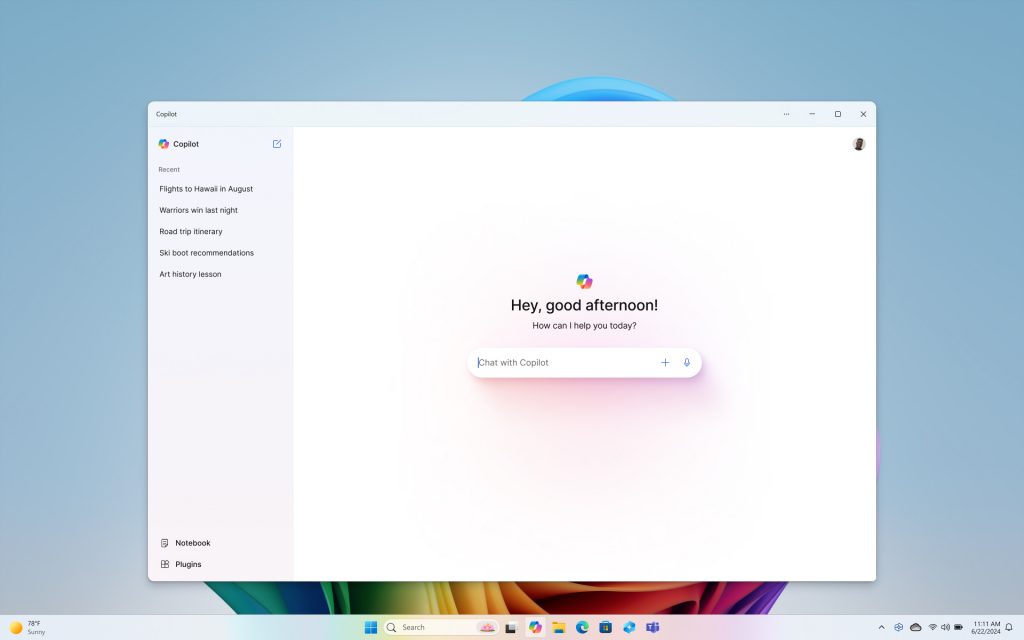
Every Copilot+ PC comes with your personal powerful AI agent that is just a single tap away on keyboards with the new Copilot key. [8] Copilot will now have the full application experience customers have been asking for in a streamlined, simple yet powerful and personal design. Copilot puts the most advanced AI models at your fingertips. In the coming weeks, get access to the latest models including GPT-4o from our partners at OpenAI, so you can have voice conversations that feel more natural.
Advancing AI responsibly
At Microsoft, we have a company-wide commitment to develop ethical, safe and secure AI. Our responsible AI principles guided the development of these new experiences, and all AI features are aligned with our standards. Learn more here .
New Copilot+ PCs from Microsoft Surface and our partners
We have worked with each of the top OEMs — Acer, ASUS, Dell, HP, Lenovo, Samsung — and of course Surface, to bring exciting new Copilot+ PCs that will begin to launch on June 18. Starting at $999, these devices are up to $200 less than similar spec’d devices [9] .
Surface plays a key role in the Windows ecosystem, as we design software and hardware together to deliver innovative designs and meaningful experiences to our customers and fans. We are introducing the first-ever Copilot+ PCs from Surface: The all-new Surface Pro and Surface Laptop.

The new Surface Laptop is a powerhouse in an updated, modern laptop design with razor-thin bezels, a brilliant touchscreen display, AI-enhanced camera, premium audio, and now with a haptic touchpad.
Choose between a 13.8” and 15” display and four stunning colors. Enjoy up to 22 hours of local video playback on Surface Laptop 15” or up to 20 hours on Surface Laptop13.8” on top of incredible performance and all-new AI experiences.
The new Surface Pro is the most flexible 2-in-1 laptop, now reimagined with more speed and battery life to power all-new AI experiences. It introduces a new, optional OLED with HDR display, and ultrawide field of view camera perfect for Windows Studio Effects. The new Surface Pro Flex Keyboard is the first 2-in-1 keyboard designed to be used both attached or detached. It delivers enhanced stability, with Surface Slim Pen storage and charging integrated seamlessly, as well as a quiet, haptic touchpad. Learn more here.
New Copilot+ PCs from the biggest brands available starting June 18:
- Acer : Acer’s Swift 14 AI 2.5K touchscreen enables you to draw and edit your vision with greater accuracy and with color-accurate imagery. Launch and discover AI-enhanced features, like Acer PurifiedVoice 2.0 and Purified View, with a touch of the dedicated AcerSense button.
- ASUS : The ASUS Vivobook S 15 is a powerful device that brings AI experiences to life with its Snapdragon X Elite Platform and built-in Qualcomm® AI. It boasts 40+ NPU TOPS, a dual-fan cooling system, and up to 1 TB of storage. Next-gen AI enhancements include Windows Studio effects v2 and ASUS AiSense camera, with presence-detection capabilities for Adaptive Dimming and Lock. Built for portability, it has an ultra-slim and light all-metal design, a high-capacity battery, and premium styling with a single-zone RGB backlit keyboard.
- Dell : Dell is launching five new Copilot+ PCs, including the XPS 13, Inspiron 14 Plus, Inspiron 14, Latitude 7455, and Latitude 5455, offering a range of consumer and commercial options that deliver groundbreaking battery life and unique AI experiences. The XPS 13 is powered by Snapdragon X Elite processors and features a premium, futuristic design, while the Latitude 7455 boasts a stunning QHD+ display and quad speakers with AI noise reduction. The Inspiron14 and Inspiron 14 Plus feature a Snapdragon X Plus 1and are crafted with lightweight, low carbon aluminum and are energy efficient with EPEAT Gold rating.
- HP : HP’s OmniBook X AI PC and HP EliteBook Ultra G1q AI PC with Snapdragon X Elite are slim and sleek designs, delivering advanced performance and mobility for a more personalized computing experience. Features include long-lasting battery life and AI-powered productivity tools, such as real-time transcription and meeting summaries. A 5MP camera with automatic framing and eye focus is supported by Poly Studio’s crystal-clear audio for enhanced virtual interactions.
- Lenovo : Lenovo is launching two AI PCs: one built for consumers, Yoga Slim 7x, and one for commercial, ThinkPad T14s Gen 6. The Yoga Slim 7x brings efficiency for creatives, featuring a 14.5” touchscreen with 3K Dolby Vision and optimized power for 3D rendering and video editing. The T14s Gen 6 brings enterprise-level experiences and AI performance to your work tasks, with features including a webcam privacy shutter, Wi-Fi 7 connectivity and up to 64GB RAM.
- Samsung : Samsung’s new Galaxy Book4 Edge is ultra-thin and light, with a 3K resolution 2x AMOLED display and Wi-Fi 7 connectivity. It has a long-lasting battery that provides up to 22 hours of video playback, making it perfect for work or entertainment on the go.
Learn more about new Copilot+ PCs and pre-order today at Microsoft.com and from major PC manufacturers, as well as other leading global retailers.
Start testing for commercial deployment today
Copilot+ PCs offer businesses the most performant Windows 11 devices with unique AI capabilities to unlock productivity, improve collaboration and drive efficiency. As a Windows PC, businesses can deploy and manage a Copilot+ PC with the same tools and processes used today including IT controls for new features and AppAssure support. We recommend IT admins begin testing and readying for deployment to start empowering your workforce with access to powerful AI features on these high-performance devices. You can read more about our commercial experiences here .
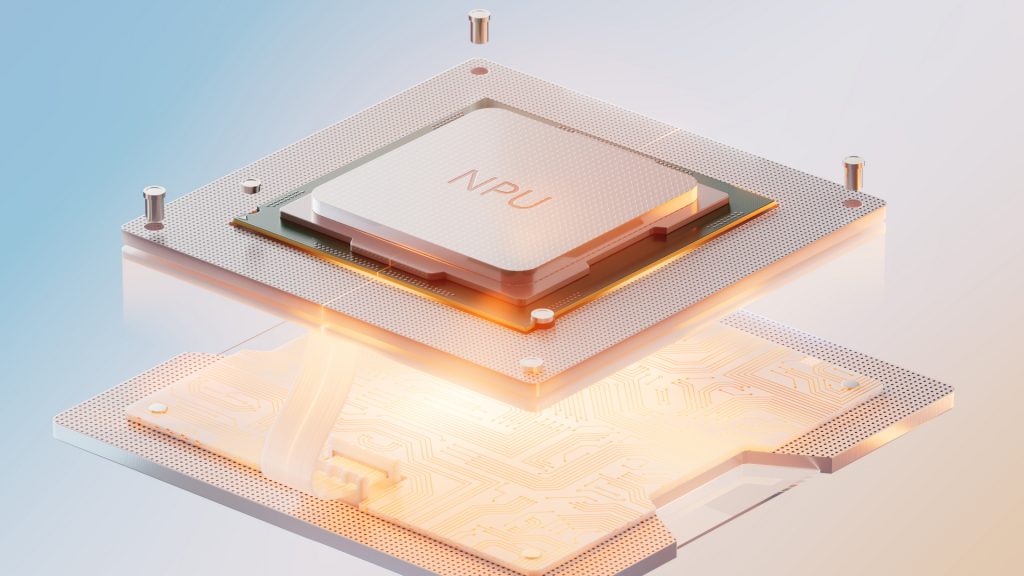
AI innovation across the Windows ecosystem
Like we’ve always done with Windows, we have built a platform for our ecosystem partners to build on.
The first Copilot+ PCs will launch with both the Snapdragon® X Elite and Snapdragon® X Plus processors and feature leading performance per watt thanks to the custom Qualcomm Oryon™ CPU, which delivers unrivaled performance and battery efficiency. Snapdragon X Series delivers 45 NPU TOPS all-in-one system on a chip (SoC). The premium integrated Qualcomm® Adreno ™ GPU delivers stunning graphics for immersive entertainment. We look forward to expanding through deep partnerships with Intel and AMD, starting with Lunar Lake and Strix. We will bring new Copilot+ PC experiences at a later date. In the future we expect to see devices with this silicon paired with powerful graphics cards like NVIDIA GeForce RTX and AMD Radeon, bringing Copilot+ PC experiences to reach even broader audiences like advanced gamers and creators.
We are at an inflection point where the PC will accelerate AI innovation. We believe the richest AI experiences will only be possible when the cloud and device work together in concert. Together with our partners, we’re setting the frame for the next decade of Windows innovation.
[1] Based on snapshot of aggregated, non-gaming app usage data as of April 2024 for iGPU-based laptops and 2-in-1 devices running Windows 10 and Windows 11 in US, UK, CA, FR, AU, DE, JP.
[2] Tested April 2024 using Phi SLM workload running 512-token prompt processing in a loop with default settings comparing pre-release Copilot+ PC builds with Snapdragon Elite X 12 Core and Snapdragon X Plus 10 core configurations (QNN build) to Windows 11 PC with NVIDIA 4080 GPU configuration (CUDA build).
[3] Tested May 2024 using Cinebench 2024 Multi-Core benchmark comparing Copilot+ PCs with Snapdragon X Elite 12 core and Snapdragon X Plus 10 core configurations to MacBook Air 15” with M3 8 core CPU / 10 Core GPU configuration. Performance will vary significantly between device configuration and usage.
[4] *Battery life varies significantly by device and with settings, usage and other factors. See aka.ms/cpclaims*
[5] *Battery life varies significantly based on device configuration, usage, network and feature configuration, signal strength, settings and other factors. Testing conducted May 2024 using the prelease Windows ADK full screen local video playback assessment under standard testing conditions, with the device connected to Wi-Fi and screen brightness set to 150 nits, comparing Copilot+ PCs with Snapdragon X Elite 12 core and Snapdragon X Plus 10 core configurations running Windows Version 26097.5003 (24H2) to MacBook Air 15” M3 8-Core CPU/ 10 Core GPU running macOS 14.4 with similar device configurations and testing scenario.
[6] Based on snapshot of aggregated, non-gaming app usage data as of April 2024 for iGPU-based laptops and 2-in-1 devices running Windows 10 and Windows 11 in US, UK, CA, FR, AU, DE, JP.
[7] Recall is optimized for select languages (English, Chinese (simplified), French, German, Japanese, and Spanish.) Content-based and storage limitations apply. Learn more here .
[8] Copilot key functionality may vary. See aka.ms/keysupport
[9] Based on MSRPs; actual savings may vary
Tags: AI , Copilot+ PC
- Check us out on RSS
OpenAI's big event: CTO Mira Murati announces GPT-4o, which gives ChatGPT a better voice and eyes
- OpenAI's "Spring Update" revealed new updates to ChatGPT.
- OpenAI CTO Mira Murati kicked off the event.
- She announced GPT-4o, its next flagship AI model, with improved voice and vision capabilities.

OpenAI just took the wraps off a big new update to ChatGPT.
Cofounder and CEO Sam Altman had teased "new stuff" coming to ChatGPT and GPT-4 , the AI model that powers its chatbot, and told his followers to tune in Monday at 1 p.m. ET for its "Spring Update" to learn more.
Also ahead of time, Altman ruled that the event would reveal GPT-5 or a new OpenAI search engine, which is reportedly in the works. OpenAI is reportedly planning to eventually take on internet search giant Google with its own AI-powered search product.
But the big news on Monday was OpenAI's new flagship AI model, GPT-4o, which will be free to all users and "can reason across audio, vision, and text in real time." It was CTO Mira Murati who delivered the updates with no appearance on the livestream from Altman.
There were a ton of demos intended to demonstrate the real-time smarts of GPT-4o.
OpenAI researchers showed how the new ChatGPT can quickly translate speech and help with basic linear algebra using its visual capabilities. The use of the tech on school assignments has been a polarizing topic in education since it first launched.
Say hello to GPT-4o, our new flagship model which can reason across audio, vision, and text in real time: https://t.co/MYHZB79UqN Text and image input rolling out today in API and ChatGPT with voice and video in the coming weeks. pic.twitter.com/uuthKZyzYx — OpenAI (@OpenAI) May 13, 2024
OpenAI posted another example to X of how one can interact with the new ChatGPT bot. It resembled a video call, and it got pretty meta.
In the video, ChatGPT takes in the room around it, discerns it's a recording setup, figures it might have something to do with OpenAI since the user is wearing a hoodie, and then gets told that the announcement has to do with the AI — it is the AI. It reacts with a voice that sounds more emotive.
OpenAI also announced the desktop version of ChatGPT, and a new and improved user interface.
In addition to GPT-4o and ChatGPT, OpenAI's other products include its AI-powered image generator DALL-E , its unreleased text-to-video generator Sora , and its GPT app store.
You can catch up on our liveblog of the event below.
That’s a wrap! OpenAI concludes the event without an appearance from Altman.
OpenAI says text and image input for GPT-4o-powered ChatGPT is launching today. Meanwhile, voice and video options will drop in the coming weeks, the company said.
Although Altman didn't step in front of the camera, the CEO posted videos from the audience on X.
He also teases "more stuff to share soon."
GPT-4o can also break down charts
The new AI model can interact with code bases, the OpenAI execs say. The next demo shows it analyzing a chart from some data.
It's a plot of global temperatures. GPT-4o gives some takeaways from what it sees, and CTO Mira Murati asks about the Y axis, which the AI explains.
ChatGPT reads human emotions — with a stumble
For the last live demo of the day, Zoph holds his phone up to his face and asks ChatGPT to tell him how he looks. Initially, it identifies him as a "wooden surface" — a reference to an earlier photo he had shared.
But after a second try, the model gives a better answer.
"It looks like you're feeling pretty happy and cheerful," ChatGPT says, noting the small smile on Zoph's face.
In one of the final tests, ChatGPT becomes a translator
In response to a request from an X user, Murati speaks to ChatGPT in Italian.
In turn, the bot translates her query into English for Zoph and Chen.
"Mike, she wonders if whales could talk, what would they tell us?" she said in English after hearing Murati's Italian.
It's pretty impressive.
The video demo shows how it could help with math homework, including basic linear algebra
OpenAI Research Lead Barret Zoph walks through an equation on a whiteboard (3x+1=4), and ChatGPT gives him hints as he finds the value of x — making it basically a real-time math tutor.
At the beginning, the bot jumped the gun.
"Whoops, I got too excited," it said after it tried to solve the math problem hadn't been uploaded yet.
But it then walked him through each step, recognizing his written work as he tried to solve the equation.
It was able to recognize math symbols, and even a heart.
OpenAI's first demo: Talking to GPT-4o
It's demo time!
The new bot has a voice that sounds like an American female, but no word yet if you can change it.
OpenAI Research Lead Mark Chen pulled out ChatGPT on his phone and asks for advice on giving a live presentation using Voice Mode.
"Mark, you're not a vacuum cleaner," it responds when he hyperventilates, appearing to perceive his nervousness. It then tells him to moderate his breathing.
Some big changes, you can interrupt the AI now, and there shouldn't be the usual 2 or 3-second delay with GPT-4o.
It can also detect emotion, according to OpenAI.
GPT-4o will have improved voice capabilities
Murati emphasizes the necessity of safety with the real-time voice and audio capabilities of the new GPT-4o model.
She says OpenAI is "continuing our iterative deployment to bring all the capabilities to you."
Murati says the big news is a "new flagship model" called GPT-4o.
The new model is called GPT-4o, and Murati says that OpenAI is making a "huge step forward" with ease of use with the new model.
It's free for users, and "allows us to bring GPT-4 class intelligence to our free users," Murati says.
And we're off!
The livestream began with CTO Mira Murati at OpenAI's offices.
OpenAI is going to be announcing 3 things today, she says. "That's it."
For those who want to watch live, you can view the whole event here.
OpenAI will be livestreaming its spring update, which kicks off in less than an hour.
Axel Springer, Business Insider's parent company, has a global deal to allow OpenAI to train its models on its media brands' reporting.
- Main content

COMMENTS
Engage your audience with the perfect voice you can create with the free AI voice generator. Upload your script and choose from over 120 AI voices in 20+ languages, including Spanish, Chinese, and French. Infuse a human element by customizing the voice's speed, pitch, emotion, and tonality. Seamlessly add a voice to any Canva video, design ...
A speech generator is an AI-powered tool designed to help users create well-structured and impactful speeches tailored to specific purposes and audiences. This tool synthesises input regarding the speech's topic, purpose, key points, target audience, and desired tone to produce a coherent and persuasive speech. ... Output Presentation: The ...
The process is remarkably user-friendly: 1. Input Your Topic: Paste or type your text into the provided input box. 2. Click to Generate: Once you've entered your topic, s elect your preferred voice and adjust settings if desired - like speed, accent, language and so on. Click the "Generate Speech" button. 3.
Convert text to realistic voiceovers with our AI voice generator in more than 20 languages. Create voices for audiobooks, marketing videos, reports, and more. ... Generate the voices you need for public announcements, audiovisual training manuals or seminar presentation videos. Additional Speechmaker features our clients love. Projects are auto ...
ElevenLabs' AI voice generator transforms text to spoken audio that sounds like a natural human voice, complete with realistic intonation and accents. It offers a wide range of voice options across various languages and dialects. Designed for ease of use, it caters to both individuals and businesses looking for customizable vocal outputs.
AI Voice Generator in 20 languages. 120+ realistic text to speech voices to create the perfect AI voiceover. Go instantly from text to voice with ease. ... I alter the delivery of my material regularly. If it was not for Murf Studio, I would be recording presentations, video voice overs, and training lectures, every time I was training a new ...
AI Voice Generator for Presentations. By using Murf's AI voice generator, you can generate the right voiceover presentation in a fraction of the time. You can upload a pre-recorded audio file of your entire presentation and convert it into an AI voice over. Well, that's not all! You also get to save some money along the way.
How to Make AI Voices. Upload a video and add text. To generate an AI voice, you first need to add text. Add text by opening the "Text" tab in the left-hand sidebar or by generating subtitles in the "Subtitles" tab. If you already have a voice over video and want to translate the voice, visit our AI Dubbing page.
Hyper realistic AI voice generator that. captivates. your audience. Join the over 2,000,000 users who love LOVO AI. Our award-winning voice generator and text to speech software is packed with 500+ voices in 100 languages. Create engaging videos with voice for marketing, training, social media, and more! Start now for free.
The online AI voice generator that can turn your text into life-like speech. Over 400+ hyper-realistic voices. Create your content just the way you want it! ... Typecast is designed to make creating audio or video files a breeze. Just type your content, choose a voice that suits your presentation, and add any video or image elements you need ...
Just type or paste your text, generate the voice-over, and download the audio file. Create realistic Voiceovers online! Insert any text to generate speech and download audio mp3 or wav for any purpose. Speak a text with AI-powered voices.You can convert text to voice for free for reference only. For all features, purchase the paid plans.
Text to Speech. Generate speech from text. Choose a voice to read your text aloud. You can use it to narrate your videos, create voice-overs, convert your documents into audio, and more. Convert text to speech with DeepAI's free AI voice generator. Use your microphone and convert your voice, or generate speech from text.
Pricing: Free plan available. Paid plans start at $5 per month. 3. LOVO.ai: Best for content localization. LOVO is a user-friendly AI voice generator and text-to-speech tool that generates a text block to voice for different applications, like samples, explainer videos, demos, and one-liner projects.
Just follow the steps below, and you'll be good to go. Open the PowerPoint presentation where you want to add a voice over. Hit the "Record" button from the upper-hand ribbon. You can also choose from different recording options in the "Record" tab. You can use the text from the presentation as a teleprompter as you record yourself.
Create video from images and audio. Narakeet is a text to speech video maker, allowing you to turn a script to voice over, and edit videos as easily as editing text. Script the entire video using Markdown, and embed visual assets from images, screen recordings and video clips. Make video screencasts, tutorials and announcements in minutes.
Use Deepgram's AI voice generator to produce human speech from text. AI matches text with correct pronunciation for natural, high-quality audio. Type something here, and Aura will turn your text into a realistic human voice. AI matches what is written with how it should be said so your audio sounds natural and high-quality. 180 / 2, 000.
An AI voice generator is a state-of-the-art technology that uses artificial intelligence (AI) to create voice recordings or speech that sounds human. ... business presentations, onboarding videos, training videos, or films. In the event that you desire more than you presently have, just remember to review our terms and pricing plans.
Get persuasive speeches within minutes with HIX.AI's speech generator. Here are 5 easy steps to follow: 1. Head to the HIX.AI's speech generator page, and input your central theme or main idea, into the 'Speech Topic' box. 2. Set the 'Word Count' to ensure your speech meets your desired duration and context. 3.
Paste. Listen. There isn't a faster way to test out your voice over script for timing and impact. Login, create your computer generated voice over, and use it in your video, test project, or storyboard. Try it now, the first Voice Generator project is always free.
Generate voice from text and play or download the resulting audio file. It's all online, and completely free! This text-to-speech generator even works offline! ... You could use this website as a free voice over generator for narrating your videos in cases where don't want to use your real voice. You can also adjust the pitch of the voice to ...
Generate a speech using an outline or description, topic, and sources or quotes. HyperWrite's AI Speech Writer is a powerful tool that helps you create compelling speeches based on an outline or description, topic, and sources or quotes. Harnessing the power of GPT-4 and ChatGPT, this AI-driven tool enables you to effortlessly craft persuasive and engaging speeches for any occasion.
Slidesgo comes to the rescue with its latest functionality—the AI presentation maker! With a few clicks, you'll have wonderful slideshows that suit your own needs. And it's totally free! How does it work? Try for free our new AI Presentation Generator and create a customizable template in seconds. Explore beyond PowerPoint.
Below is a free online speech creator that you can use to create an outline of your entire presentation — in minutes. Just answer the simple questions below, and we'll send the outline to you via email. Before You Start… This presentation creator is designed to help you organize your thoughts. It won't actually do all the work for you.
The AI presentation maker enables you to create stunning and professional-looking presentations. With the AI text generator, you can create drafts for your presentation. ... Use their text to speech feature to add easy voiceovers and narrations. Collaborate with your team to create video presentations for sales, training, pitching and more. Pros.
Analyze images, comprehend speech, and make predictions using data. Cloud migration and modernization. Simplify and accelerate your migration and modernization with guidance, tools, and resources. Data and analytics. Gather, store, process, analyze, and visualize data of any variety, volume, or velocity. Hybrid cloud and infrastructure
New Copilot+ PCs from Microsoft Surface and our partners. We have worked with each of the top OEMs — Acer, ASUS, Dell, HP, Lenovo, Samsung — and of course Surface, to bring exciting new Copilot+ PCs that will begin to launch on June 18. Starting at $999, these devices are up to $200 less than similar spec'd devices [9].
OpenAI's "Spring Update" revealed new updates to ChatGPT. OpenAI CTO Mira Murati kicked off the event. She announced GPT-4o, its next flagship AI model, with improved voice and vision capabilities ...