Free Schedule Templates
Free schedule templates you can use to organize your tasks, assignments, and other activities.
Word • PDF • Excel


Schedule Templates
Schedule templates are designed to help you plan your time better — your daily, weekly, monthly, and yearly tasks and activities.
We divided these templates into Work and Non-work schedule templates. Therefore, you can track both your job tasks and the activities outside your work hours.
In case you want to share these templates with your colleagues, your partner, or friends, you can use the Google Sheets and Google Docs versions of the schedules.
On the other hand, if you'd like to download these templates to your computer, feel free to use the Word and Excel versions.
Finally, if you prefer paper to online formats, bear in mind that you can download each of these schedules as a PDF, and then print them out.
WORK SCHEDULE TEMPLATES
- 01. Work from home schedule template
- 02. Weekly work from home schedule template
- 03. Daily work from home schedule template
- 04. Weekly assignments schedule template
- 05. Daily assignments schedule template
- 06. Yearly time off schedule template
- 07. Weekly meetings schedule
NON-WORK SCHEDULE TEMPLATES
- 08. Monthly household chores template
- 09. Weekly household chores schedule template
- 10. Monthly workout schedule template
- 11. Weekly workout schedule template
- 12. Monthly budget schedule template
- 13. Weekly meal planning schedule template
- 14. Daily meal planning schedule template
- 15. Travel schedule template
Work schedule templates
We created these free work schedule templates to help you be more productive and efficient with your work tasks.
You'll notice that some templates cover your daily, weekly, and monthly assignments, while other templates only provide you with one type of assignment.
That's because some types of schedules demand more details, such as the Work from home template — which is why this one has both the daily and weekly versions.
Work from home schedule template
When working from home, you often have to deal with many distractions, either coming from your neighborhood, from the people you live with, or your pets.
One of the best ways to avoid all these interruptions and get back on track with your work is to follow your schedule .
Here are two Work from home schedule templates you can use to organize your workday — or workweek, if that suits you better.
Weekly work from home schedule template
The Weekly work from home schedule template breaks down each day into three sections: Morning, Afternoon, and Evening.
Furthermore, there's a Weekly work checklist, and Meetings/calls section.
If you enjoy having an overview of your weekly tasks, this template will suit you, especially if you have flexible working hours . In this case, you'll be able to choose the time of day for your job assignments, then figure out when you'll fit in your home chores or meal preps.
Of course, even if you have fixed working hours, this template will help you make an 8-hour workday schedule that suits your needs.
To use it properly, you should fill this template out either on Sunday afternoon/Monday morning or note down new tasks every day.
Start by choosing the time of the day for each assignment during the week.
To ensure you'll get the most out of every workday, keep in mind your circadian rhythm — leave the most complex tasks for the time of the day when you're most alert. Then, be sure to add all your significant weekly tasks to the Weekly work checklist, as well as jot down all your weekly meetings and calls.
We hope that the Work from home weekly schedule template will help you finish your job tasks on time.
Once again, remember to take frequent breaks in between assignments.
⬇️ GET Weekly work from home schedule template (Google Sheets)
⬇️ GET Weekly work from home schedule template (Google Docs)
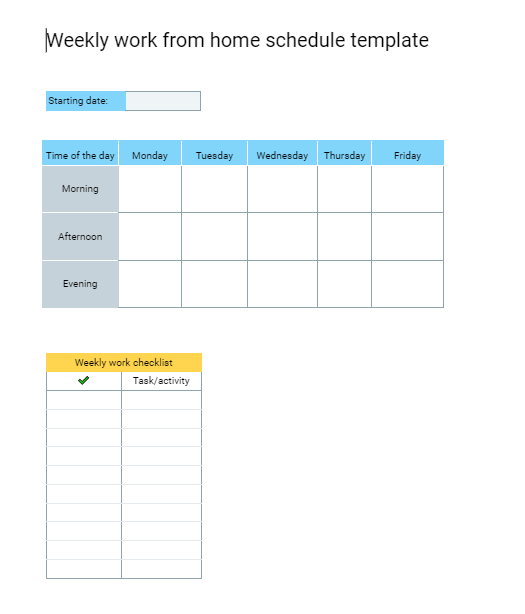
Daily work from home schedule template
The Daily work from home schedule template ensures you stay on track with all your daily tasks. This template breaks down your day into hourly segments. In addition, there's a valuable section called the Daily work checklist, where you can input all the most crucial activities/tasks of the day. Moreover, there's a To-do list for tomorrow, which you can fill out at the end of each day.
Anyone working from home can surely benefit from using this template. We suggest opening this template first thing in the morning.
Make sure to note down your most vital tasks and activities in the Daily work checklist section. Next, write down your meetings of the day. Once you do that, you'll have a better idea of when you'll be free to deal with your significant assignments. Don't forget to include breaks throughout the day, too.
Finally, to avoid working overtime, you should note down all the tasks for tomorrow in the To-do list for tomorrow.
⬇️ GET Daily work from home schedule template (Google Sheets)
⬇️ GET Daily work from home schedule template (Google Docs)
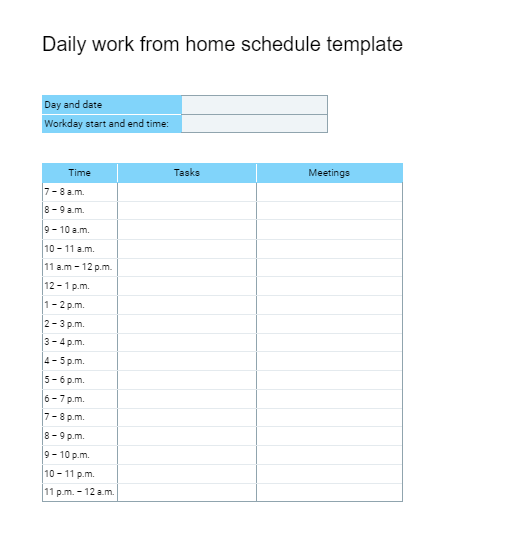
Assignments schedule template
We created two types of templates that allow you to keep track of your assignments:
- Weekly assignments schedule, and
- Daily assignments schedule.
Weekly assignments schedule template
The Weekly assignments schedule is quite straightforward — there's a simple table where you can add tasks for each day of the week. In addition, we included the Task deadlines section and Reminders.
If you're looking for an easy way to keep a record of all your weekly assignments, this template will fit your needs.
We suggest filling it out at the beginning of a week.
Of course, if there are any unexpected tasks throughout the week, be sure to add them to the Weekly assignments schedule.
Now, this template also ensures that you complete all your tasks before the deadline, which is why we encourage you to enter your tasks' deadlines in the middle section.
Furthermore, there's the Reminders section, where you can add any important reminders or notes for your weekly assignments.
⬇️ GET Weekly assignments schedule template (Google Sheets)
⬇️ GET Weekly assignments schedule template (Google Docs)
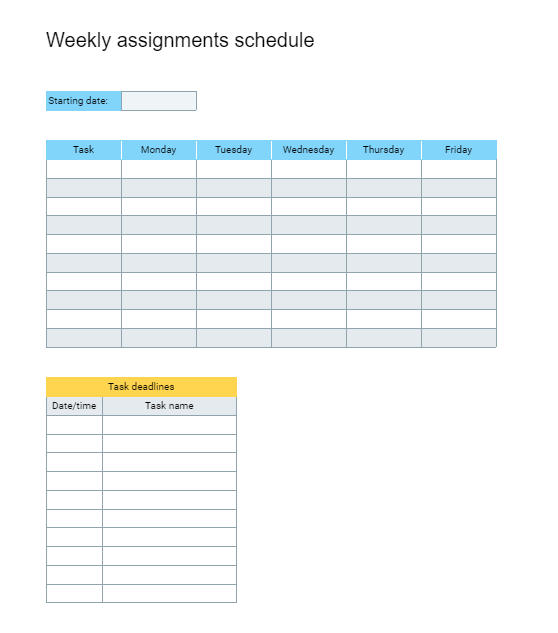
Daily assignments schedule template
The Daily assignments schedule is a template that helps you figure out your top 3 priorities of the day. Moreover, since this template contains The Eisenhower Matrix technique section, it allows you to distinguish between important/not important, and urgent/not urgent assignments.
This template is practical because it ensures that you deal with your tasks according to their urgency and importance.
Once you fill out the Eisenhower Matrix technique section, simply scroll down to the hourly table and choose time blocks for these assignments.
Finally, don't forget to enter some vital tasks for tomorrow.
⬇️ GET Daily assignments schedule template (Google Sheets)
⬇️ GET Daily assignments schedule template (Google Docs)
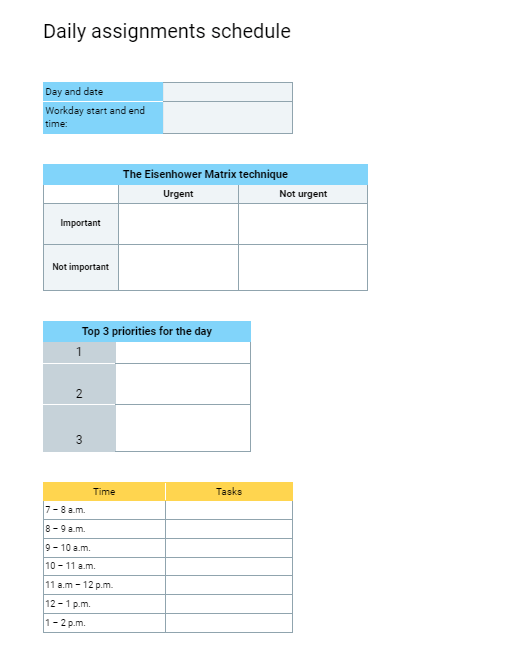
Yearly time off schedule template
The Yearly time off schedule template allows you to keep track of your time off throughout the year. In this template, we covered several vital categories of time off, such as paid vacation, sick leave, earned days, and others.
Also, there are three important sections for each type of time off: Consumed days, Available days, and Balance.
So, how to use the Yearly time off template?
It couldn't be simpler.
First, enter the balance for each type of time off. For particular types, such as sick leave, you may not have a balance, but for paid vacation, you definitely will.
Then, whenever you receive approval to take time off for any reason, just enter the number of days in the proper row (the type of time off) and in the right column (the current month).
Next, the template will automatically calculate the number of Consumed days (for each type of time off) and the number of Available days left.
Thus, you'll have a better idea of how many days off you've used so far and how many there are left by the end of the year.
⬇️ GET Yearly time off schedule template (Google Sheets)
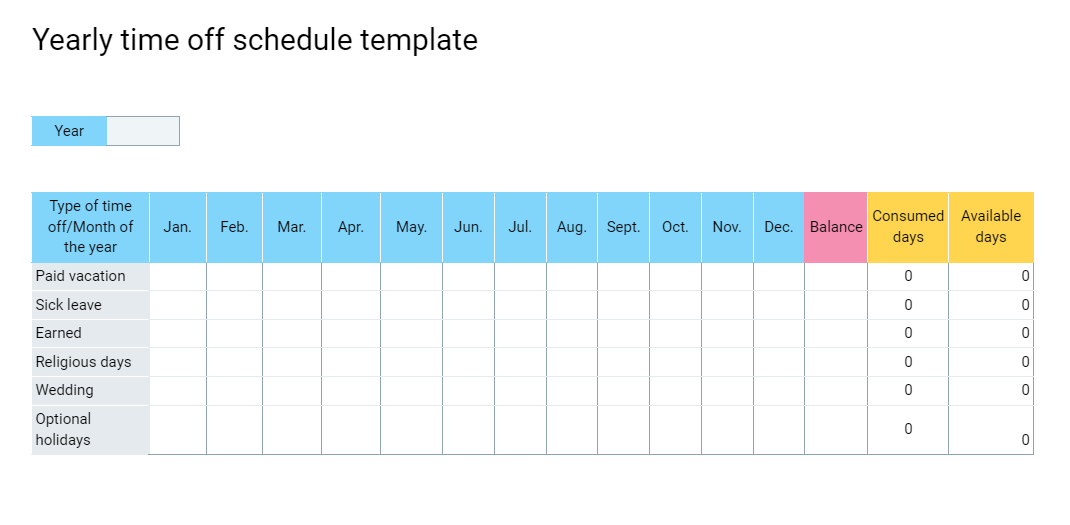
Weekly meetings schedule
The Weekly meetings schedule is suitable for those of you who have meetings every day. With this template, you'll be able to keep track of all your meetings. In addition, you can add any significant details, such as meeting agenda, topic, and start and end time.
The Weekly meetings schedule covers five days of the week. To make the most of this template, you should open it at the beginning of the week and enter all your weekly meetings. Be sure to include details such as where meetings take place or the links to online calls.
To ensure that you're fully prepared for any meeting, add its topic and agenda, if needed.
Then, once the meeting starts, you can follow its agenda, but also write notes in the Important notes section.
⬇️ GET Weekly meetings schedule template (Google Sheets)
⬇️ GET Weekly meetings schedule template (Google Docs)
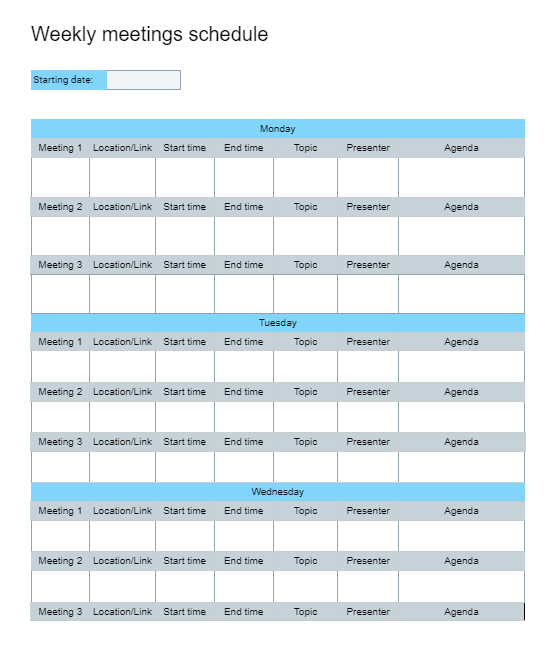
Non-work schedule templates
Apart from templates for organizing your job tasks, meetings, and time off, we created some non-work schedules you can use for free, too.
Here's the list of the templates you can use for planning your time outside of work:
- Household chores schedule,
- Workout schedule,
- Budget schedule,
- Travel schedule, and
- Meal prep schedule.
Household chores schedule template
We made two types of household chores templates:
- Monthly household chores, and
- Weekly household chores schedule template.
Monthly household chores template
The Monthly household chores template helps you deal with all your errands around the house. This template covers a weekly breakdown of chores, but also some additional ones that you do once a month.
You can add your typical weekly chores.
Plus, you can add the names of the people in charge of these errands, which comes in handy if you share your household chores with your partner, roommate, or family members.
There's a column called Additional monthly chores, where you can enter some of the errands you deal with every month. For example, cleaning/vacuuming furniture or cleaning windows.
Moreover, we included another section for all the outdoor chores, which comes in handy if you live in a house. To make sure you won't forget any outside-the-house monthly errands, be sure to add them to this list.
⬇️ GET Monthly household chores schedule template (Google Sheets)
⬇️ GET Monthly household chores schedule template (Google Docs)
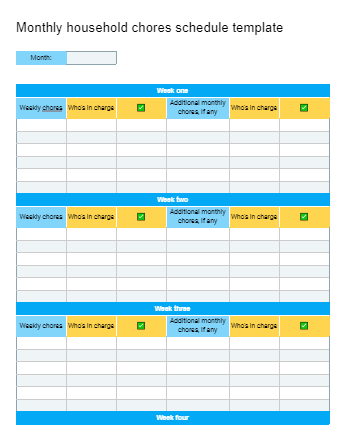
Weekly household chores schedule template
The Weekly household chores schedule template allows you to keep an eye on all your household chores during the week. We included a separate schedule for each day, along with Before work and After work columns, so that you can plan your errands accordingly.
In addition, we added the Who's in charge column to this template, too.
Since this template covers seven days, you can enter all your weekly errands at the beginning of the week.
Then, simply add the name of the person in charge of every chore.
Once you or your family members finish a specific errand, just put a checkmark next to it.
Also, during the workweek, you can decide whether you'll deal with these chores before or after work.
And, on weekends, you can choose whether you'll complete your errands in the morning or afternoon.
We didn't include evenings on weekends, because you should have some time to relax on Saturdays and Sundays.
Finally, this template contains the Shopping list — so, whenever you remember you need to buy milk or anything else, note it down here.
⬇️ GET Weekly household chores schedule template (Google Sheets)
⬇️ GET Weekly household chores schedule template (Google Docs)
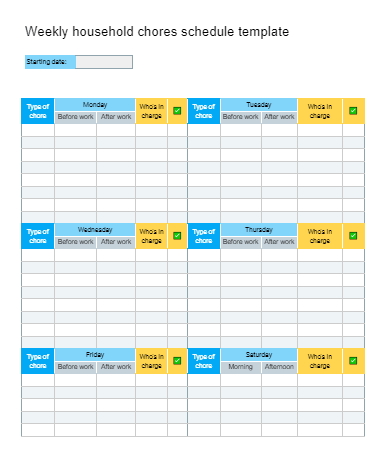
Workout schedule template
The Workout schedule template allows you to organize your exercise routine.
No matter whether you prefer working out in a gym or from home, you'll surely find our monthly and weekly workout templates useful.
Monthly workout schedule template
The Monthly workout schedule template ensures you stay consistent with your monthly workout targets. Setting such long-term goals is vital because it gives you a clearer picture of what you want to achieve. Thus, when you have a monthly target, you'll be able to make weekly plans. This will also help you plan your days accordingly.
That's why the Monthly workout schedule template contains the Overall goal field. So, your goal can be losing weight, improving your physical condition, or anything else. Just remember that goals should be challenging enough, you don't want objectives that are too easy or too difficult to achieve.
Now, how can you use this template?
Once you adopt your monthly objectives, you should decide what types of exercises will get you closer to your goal.
Then, choose how frequently you'll do such types of workouts.
Also, whether you'll do your exercises with or without equipment is up to you, and you can add these details to your schedule, too.
If you haven't been working out before, or you've taken a longer break, please make sure you consult your fitness instructor first. This way, you'll be sure your workout plan is suitable for you, and you'll avoid any injuries.
⬇️ GET Monthly workout schedule template (Google Sheets)
⬇️ GET Monthly workout schedule template (Google Docs)
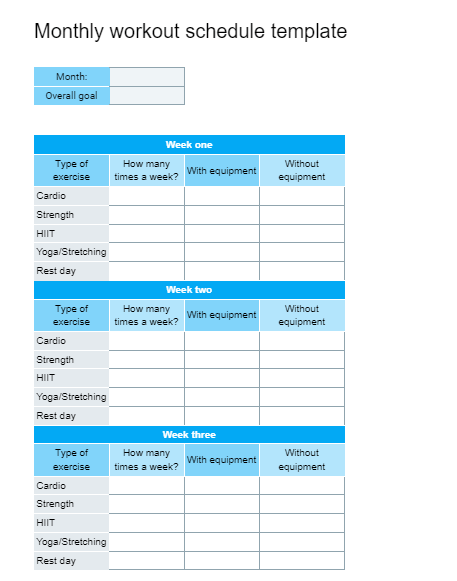
Weekly workout schedule template
Apart from the Monthly workout schedule template, we also created the one for your weekly plans. First, you can plan your monthly routine, then use the Weekly workout schedule template to add more details.
As you can see, the Weekly workout schedule template covers several workout categories:
- HIIT (high-intensity interval training), and
- Yoga/stretching.
Depending on your monthly goals, you should choose the frequency of each category. Of course, you don't have to include all these categories in your workout plans, just the ones that will help you move towards your monthly objective.
Next, think of the best days for each type of exercise, as well as the time of the day.
Then, decide on the duration of your workout sessions.
This template also allows you to add links for workout videos you'd like to try, but also links for playlists. There's no doubt that music can help us stay motivated — so be sure to add your favorite tunes to this column.
Finally, remember that rest days are just as important as the days you exercise. Therefore, note down the days you'll spend resting.
⬇️ GET Weekly workout schedule template (Google Sheets)
⬇️ GET Weekly workout schedule template (Google Docs)
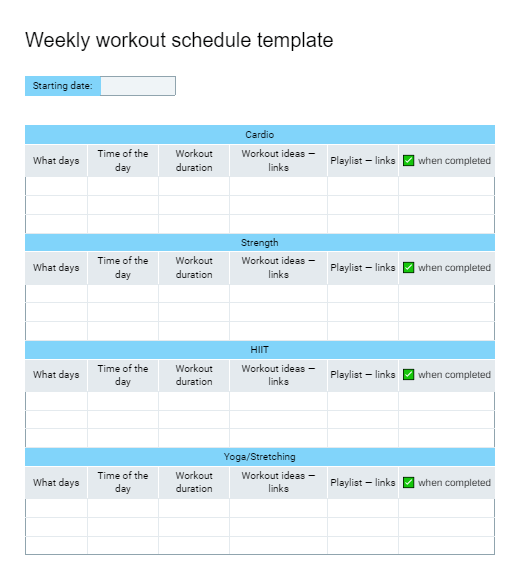
Monthly budget schedule template
The Monthly budget schedule template is designed to help you keep an eye on your expenses . In addition, this template includes a Savings column — to remind you to save some money for rainy days.
To make the most of our Monthly budget template, make sure you add the Starting budget.
Then, write down all the expenses you have during a month, such as rent, utilities, and other similar costs.
To ensure you'll pay all these expenses on time, there's the Due date column, too.
The template automatically calculates the total sum of your monthly costs, which can be pretty convenient.
Furthermore, to ensure that you'll put aside some part of your monthly income into your savings account, we included the Savings column. Thus, you can note down the amount you'd like to save from each paycheck.
⬇️ GET Monthly budget schedule template (Google Sheets)
Meal planning schedule template
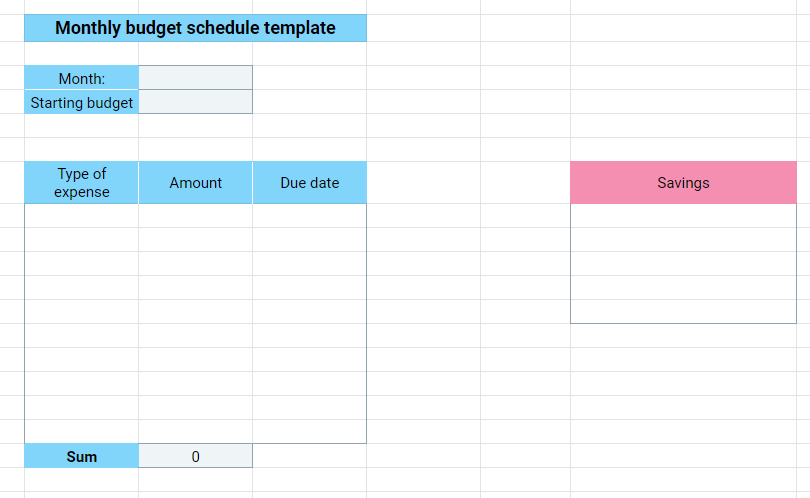
Meal planning can be such a bummer, especially on days when you have too much work to do. Instead of figuring out what you'll have for each meal of the day, try organizing your meals for an entire week. Then, simply follow this routine throughout the week.
To make your life easier, we created two meal planning schedule templates:
Weekly meal planning schedule template
Daily meal planning schedule template.
The Weekly meal planning schedule template allows you to create a healthy meal plan for an entire week. You can write down your ideas for breakfast, lunch, dinner, and snacks.
As you can see, the Weekly meal planning schedule template covers seven days and four meals for each day. We suggest filling this template out on weekends, so that you'll have enough time for shopping.
If you're usually swamped with work during a workweek, you can make a couple of meals on weekends and store them in a freezer.
Another practical option this template offers is the Ingredients to buy list, where you can note down everything you need for meal prep.
⬇️ GET Weekly meal planning schedule template (Google Sheets)
⬇️ GET Weekly meal planning schedule template (Google Docs)
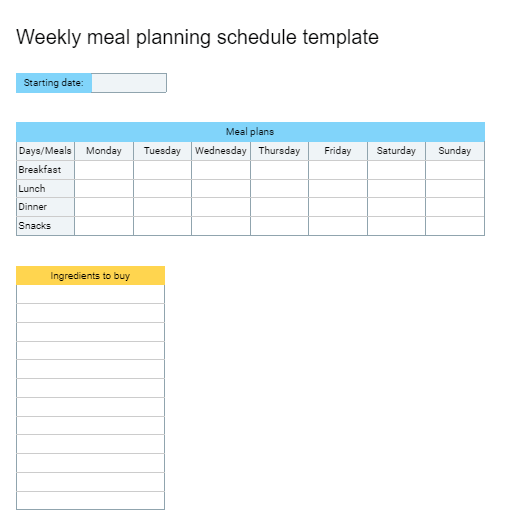
Our Daily meal planning schedule template is more detailed than the weekly one. The Daily meal planning schedule template covers categories such as Preparation time, Ingredients, and Recipes.
This template helps you have a clearer understanding of how long each meal preparation will take. Therefore, you can easily adjust your meal preps with your work and other daily activities.
Moreover, with this template, you'll be able to write down all the ingredients of your meals, as well as add recipes.
⬇️ GET Daily meal planning schedule template (Google Sheets)
⬇️ GET Daily meal planning schedule template (Google Docs)
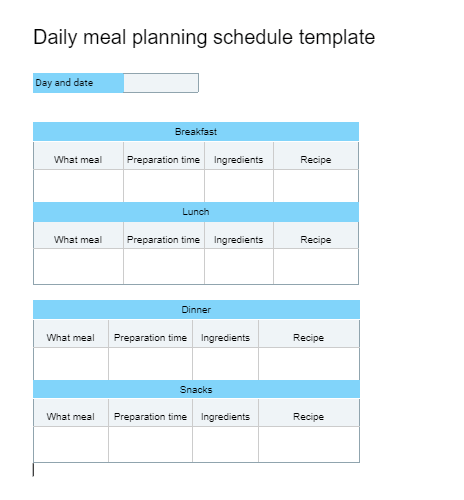
Travel schedule template
Do you enjoy traveling?
If so, our Travel schedule template will help you keep all the valuable information about your trip in one place.
This template covers categories such as Places to see, Tickets to buy, and Don't forget to pack.
Thus, you can write down all the attractions and spots you'd like to visit during your stay.
If you need to buy tickets for museums, galleries, monuments, or simply public transportation for that destination, be sure to add all the details to this template.
And, if you can make an online purchase, just add the link next to your list.
Finally, this template reminds you to pack the most crucial things, like money, passport, and medications. So, make sure you go through this list before your trip.
Of course, you don't have to plan everything ahead, leave some days open for any activity that comes your way. After all, this is how you make the best memories.
⬇️ GET Travel schedule template (Google Sheets)
⬇️ GET Travel schedule template (Google Docs)
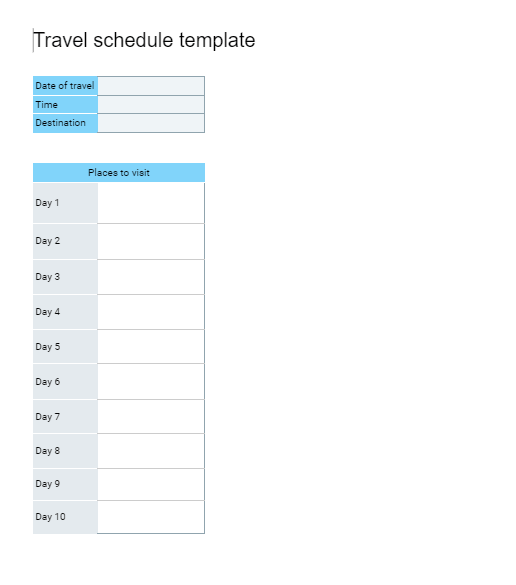
Schedule projects and teams with Clockify
Aside from our Schedule templates, you can also use Clockify to schedule your projects and employees . This feature especially comes in handy for managers because they need to effectively schedule employee work time to ensure that all team members meet their deadlines.
The scheduling option in Clockify allows you to plan both projects and teams.
Here's how you can use Project scheduling with this Clockify option:
- Add a new project by clicking on the button on the left corner. Clockify will automatically load that project and show you all the tasks under that project name. You can add a milestone by clicking anywhere on the timeline. You can easily edit your milestones, drag-and-drop them, or change their names.
- You can add more team members to the project and create new assignments. To make sure nobody's swamped with work, Clockify will show users who are over their capacity.
In addition, you can zoom in and out to take a better look at assignments. Moreover, you can have an overview of the total hours assigned for each project.
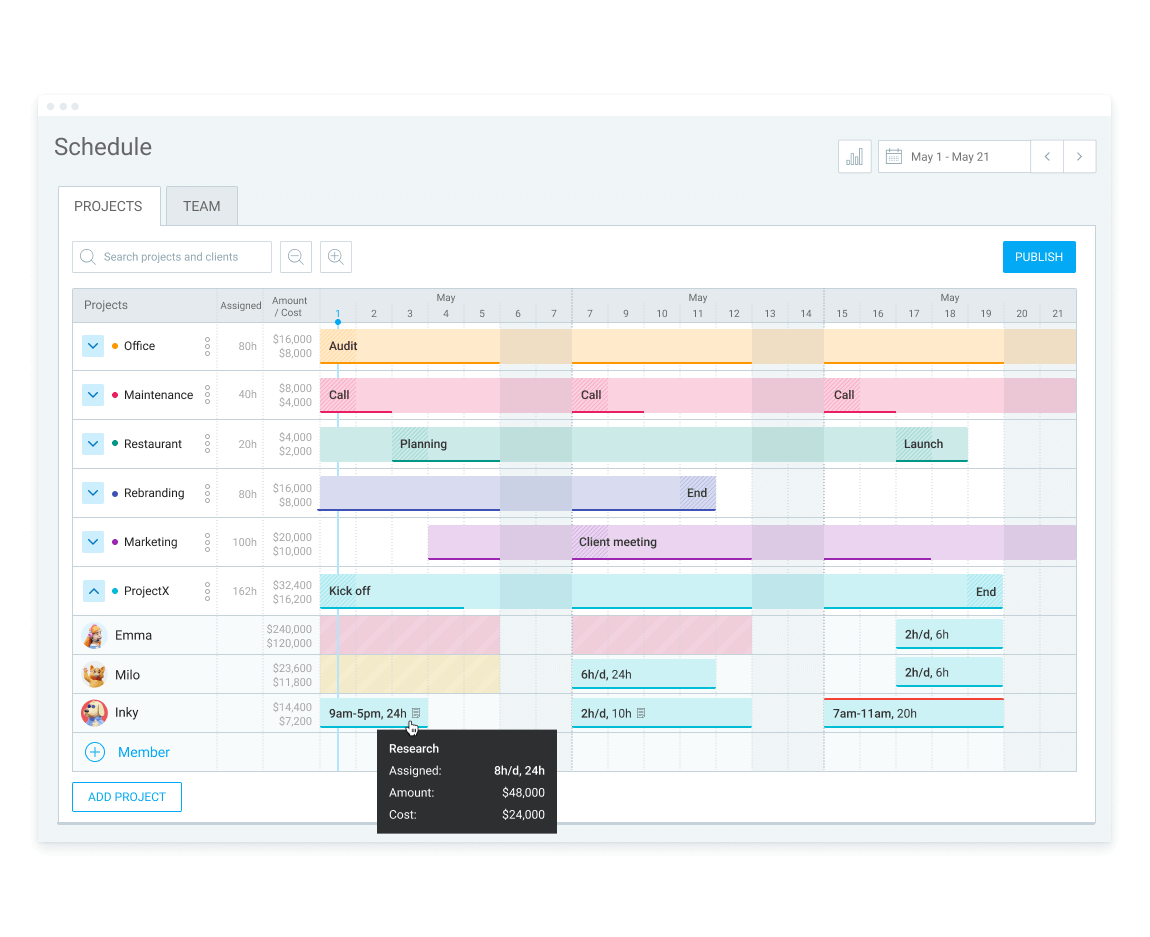
When it comes to team schedules, Clockify also helps you see who's overbooked and who's available.
With Team scheduling, you can:
- Add new members. Clockify will then automatically load all the assignments of these users.
- Edit user's capacity by clicking on the three dots next to the user's name. This will give you a clue whether users are at their maximum capacity (Full), or they have several hours available for new tasks (Xh open), or if users are over their capacity for the day (Xh over).
This way, managers are able to assign new tasks to the right people and ensure that everyone has an equal amount of work during the week.
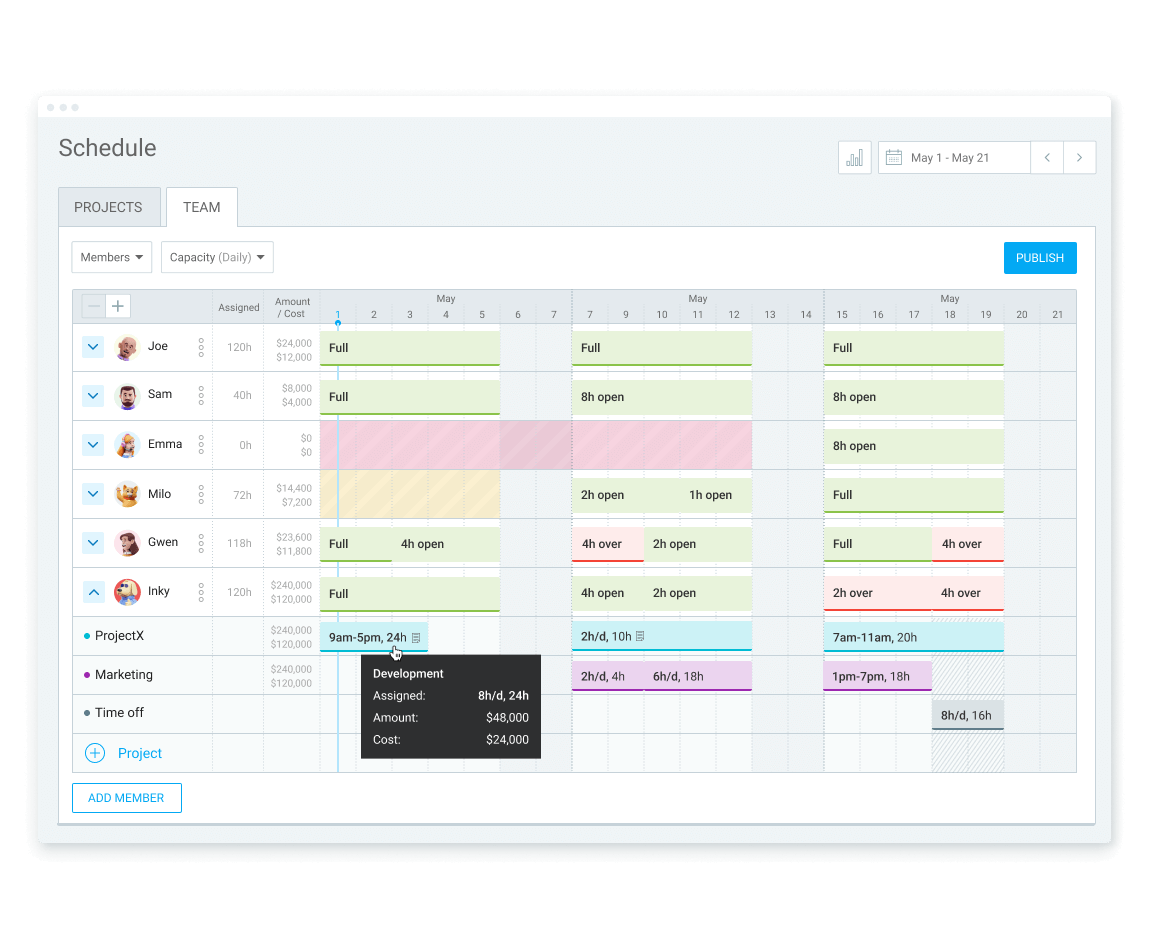
Start tracking time with Clockify
24/7 Support
Cancel Anytime
Free Forever
How to Create a Task Tracker in Excel: Free Template
Checking tasks off your to-do list feels pretty awesome, right? If only everything in life gave you that instant sense of accomplishment!
A task list earns its keep by helping you schedule, assign, and track all the work that needs to be done for a project. You can also use it to give stakeholders and team members at-a-glance updates on project progress.
With our free Excel task checklist template, you can keep up with all the to-dos you need to knock out—whether you’re focused on an important work assignment or just want to finish up a few projects around the house. We’ve done all the hard work so you can have all the fun marking things done.
Ready to get started? We’ll show you just how easy it is to take your task list from to-do to ta-da! Here’s what we'll cover:
How to create a task tracker in Excel
How to customize your task list template, how to create an online task tracker in teamgantt.
Let’s start with a simple tutorial on how to keep track of tasks at work using Excel.
1. Download our free Excel task tracker template
At TeamGantt, we know how important it is to ensure projects get done on time and on budget. That's why we created this Excel task list template to make tracking project progress a breeze.
Make this task tracker template your own by adding to-do list items and tasks, assigning task owners, and tracking task status, budgets, and costs.
Download your free Excel task tracker template
2. Add to-do list items and tasks
First, find the T ask Name column on your worksheet, and enter a descriptive name for each task you want to track for a particular day of the week.
3. Indicate the status of each task
This sample to-do list template features four different status options—with icons as easy visual cues—so you can see where each task is at a glance: Not Started , In Progress , Complete , and On Hold .
To assign a status to a task, click on the status dropdown menu in that task’s row, and choose the status that applies to the task you’re working on.
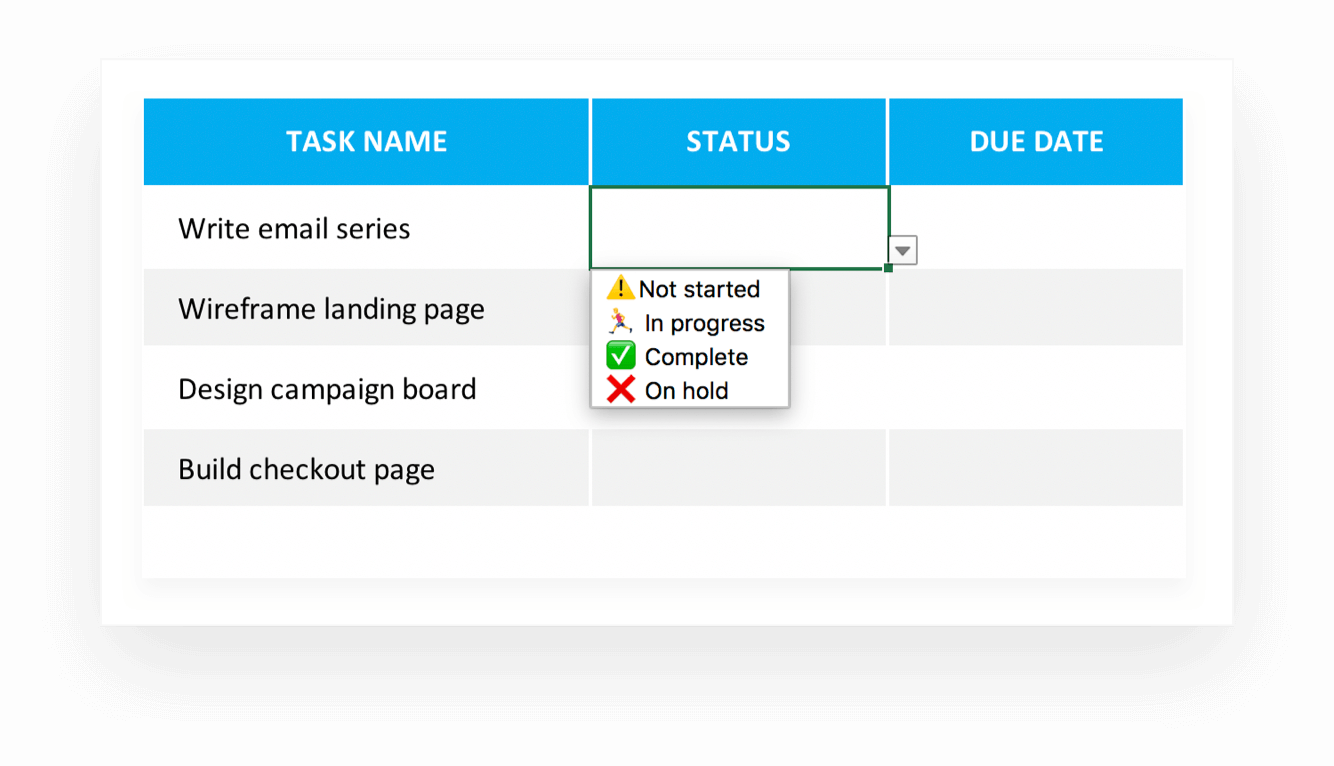
4. Set task due dates
Set clear expectations for your team by entering the deadline for each task in the Due Date column.
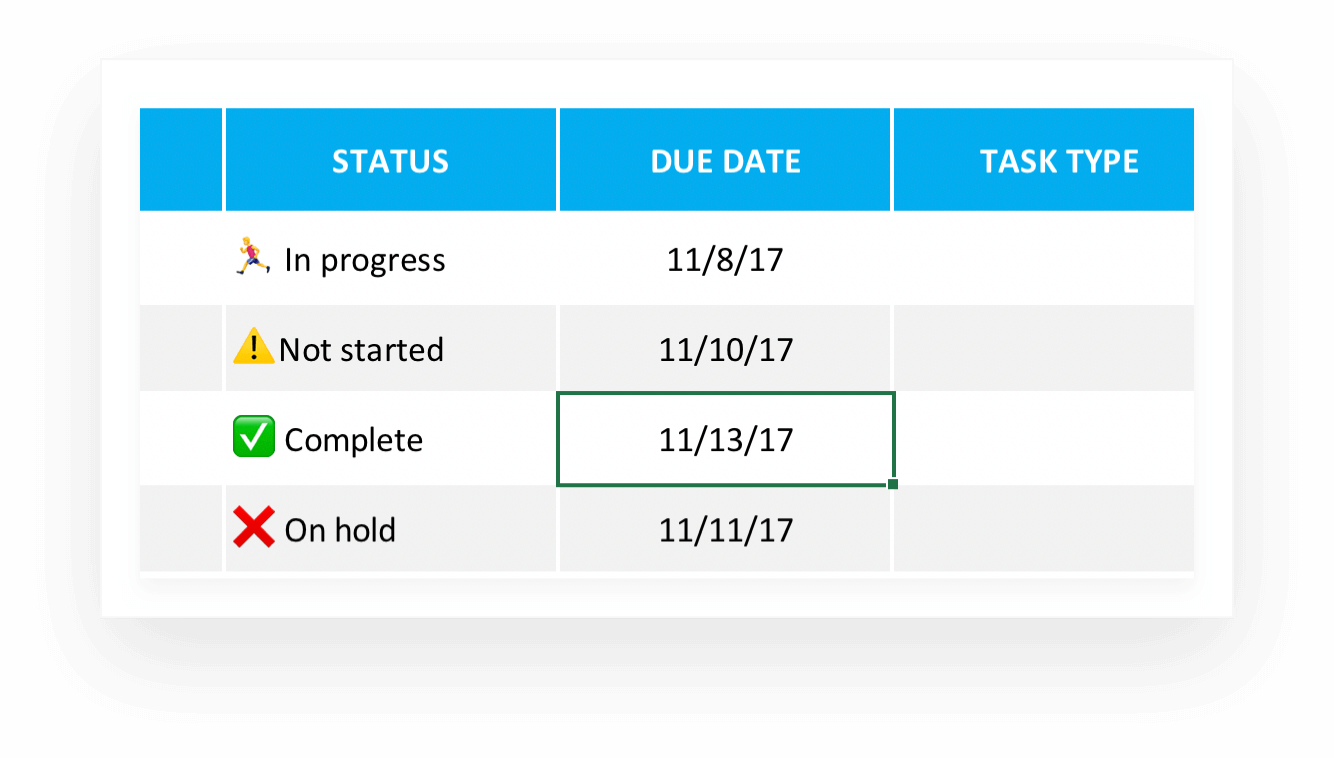
5. Assign task owners
Start by specifying which team or department will carry out the work using the Task Type column. Then pair each task with its rightful owner by entering the team member’s name into the Assigned to column.
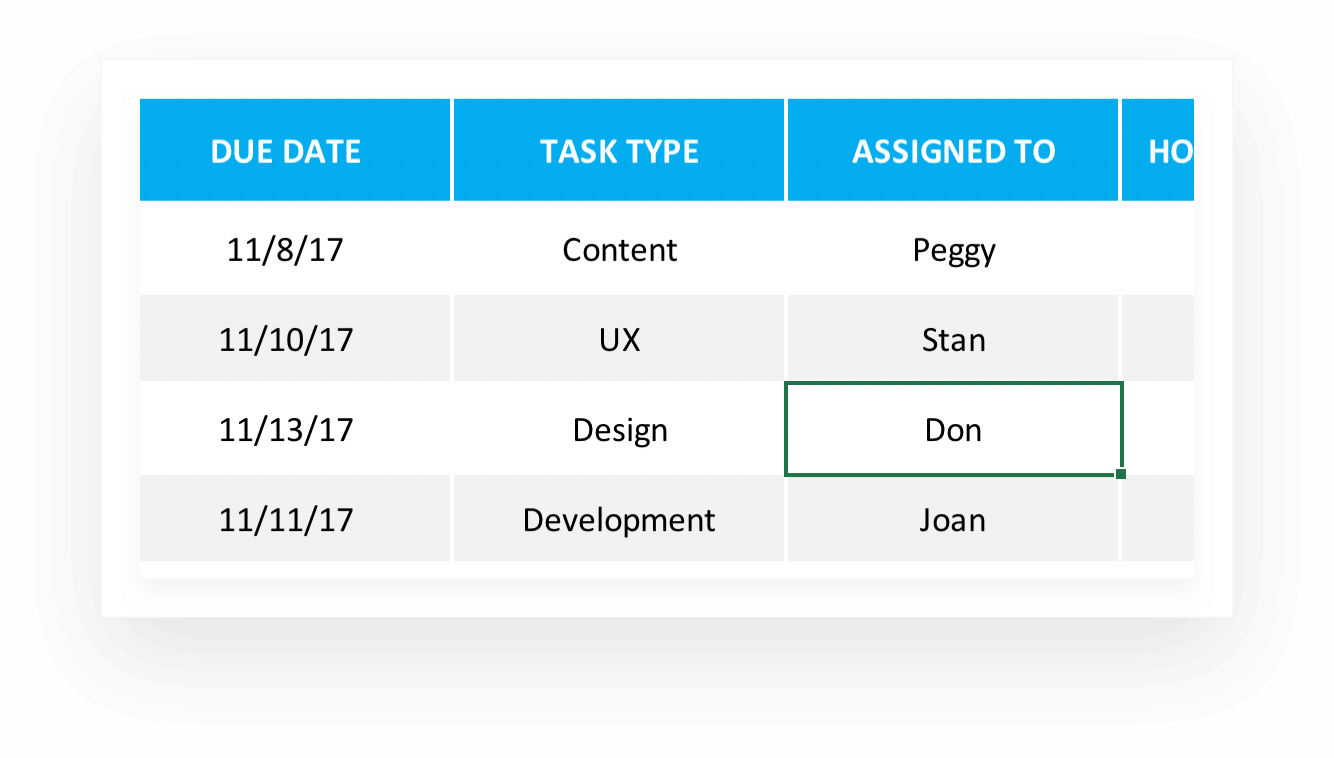
6. Include task budgets and costs
Use the Hours Budgeted column to let team members know how much time has been budgeted for each task.
Once a task is complete, log the time spent on it in the Actual Hours column.
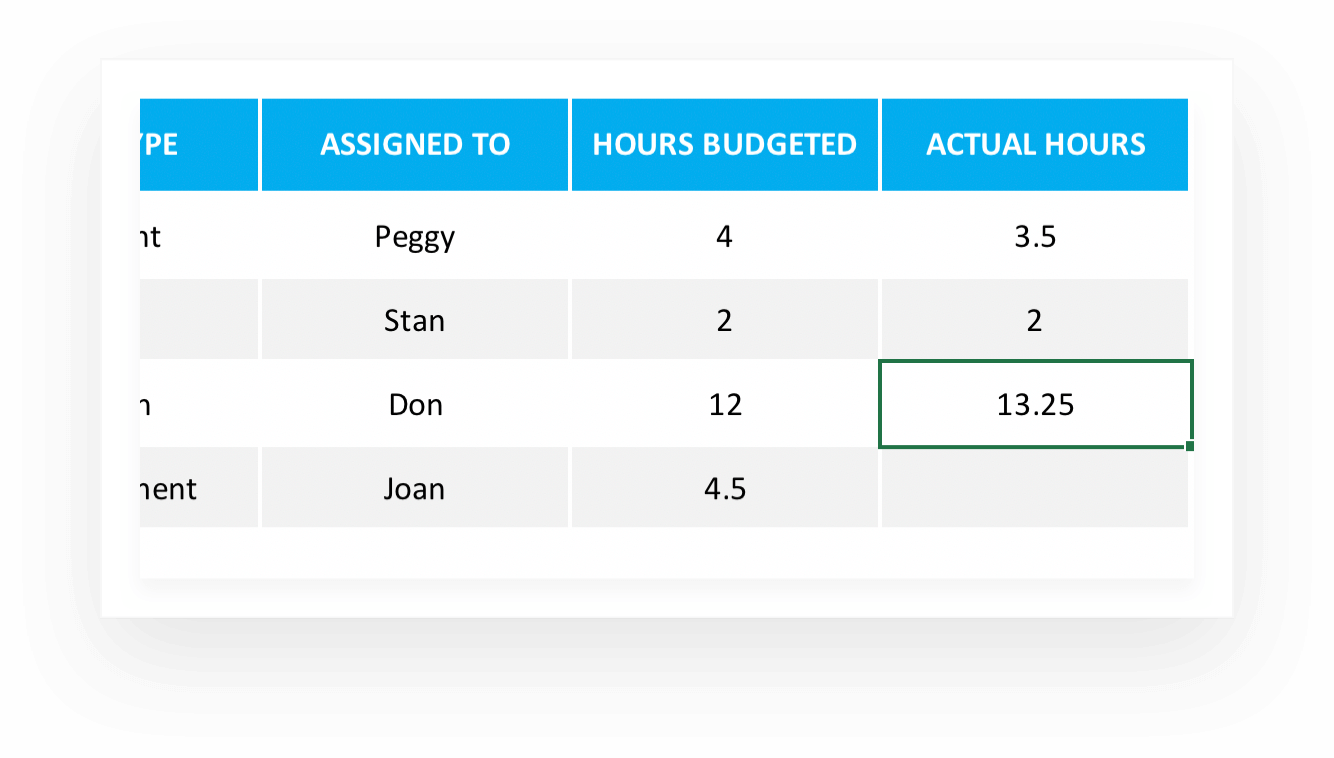
Tracking daily and monthly tasks in Excel
We’ve designed this task tracker template to track your weekly to-do list. But you can create additional task lists for monitoring daily and monthly to-dos.
Click Insert > Sheet > Blank Sheet to add a new worksheet. Then give each row and column a header label, and use the formatting tools to design your own daily or monthly task tracker.
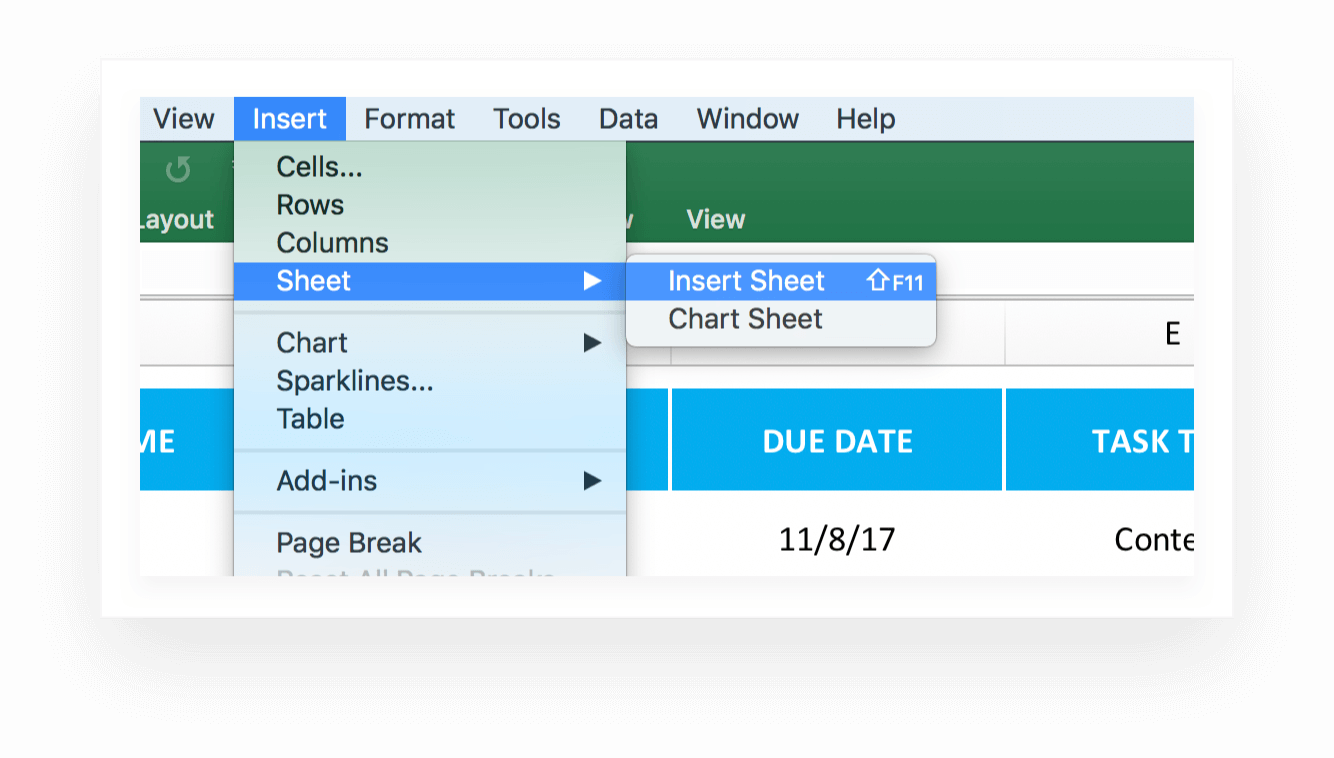
Once you’ve got the basics squared away, feel free to customize your Excel task list template to ensure it fits your project needs. You can add a title, switch up the colors, add or delete new rows and columns, or even dress your to-do list up with your company logo.
Adding titles
We’ve titled this checklist template “Weekly Task List.” As exciting as that moniker may be, we bet you’ll want to give your to-do checklist your own snazzy (and specific) name.
1. To add or edit the title of your project task list template, double-click your cursor into cell A-2.
2. Enter a new title for your task list. Feel free to include the project name and date range in your title so there’s no doubt what this task tracker covers.
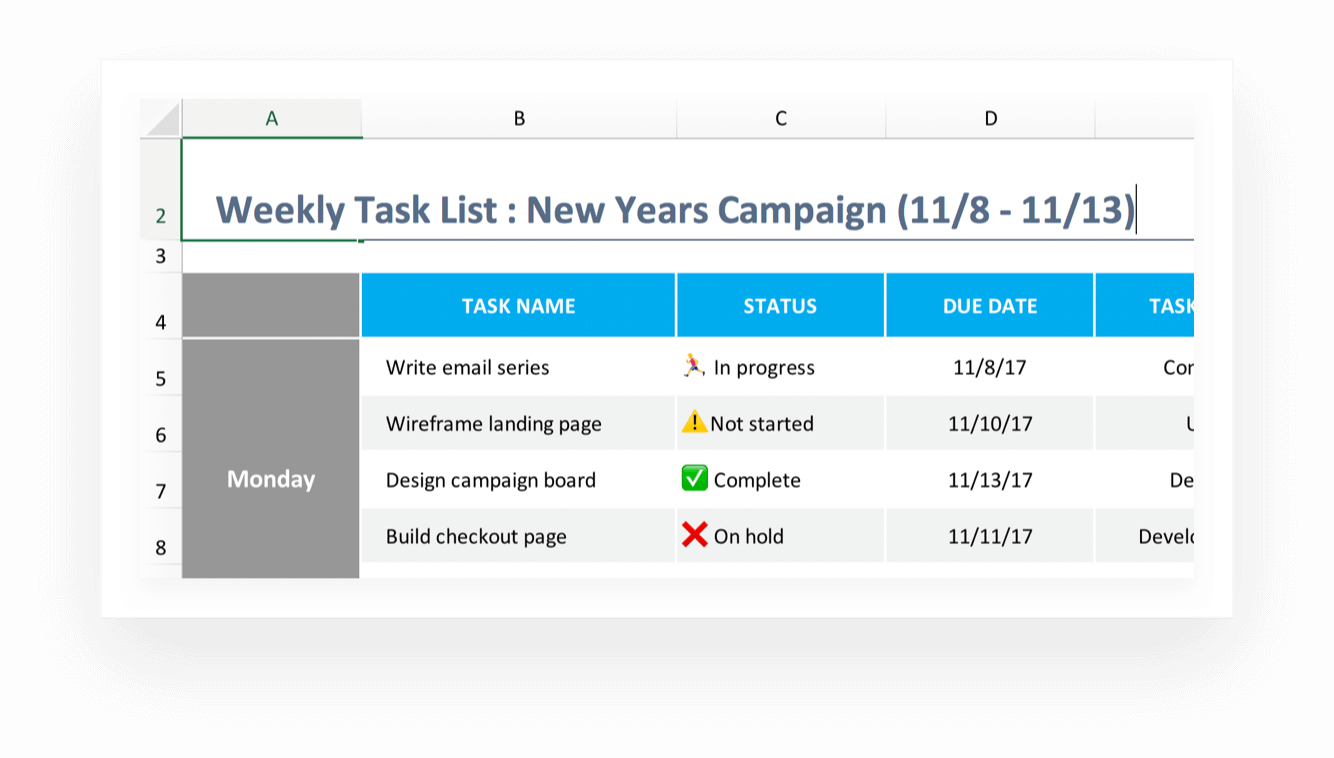
3. Format the header text using the same formatting tools you’d use to format any other text in the worksheet.
Changing colors
Want to apply your own brand colors to your task list? Or make it easy to tell Tom’s tasks from Bill’s? No problem!
1. Click to highlight the cell, row, or column you want to change.
2. Go to Format > Cells , and select the Fill tab.
3. Click on the Background Color dropdown, and choose the new color you want to apply to the cell, row or column you’ve highlighted.
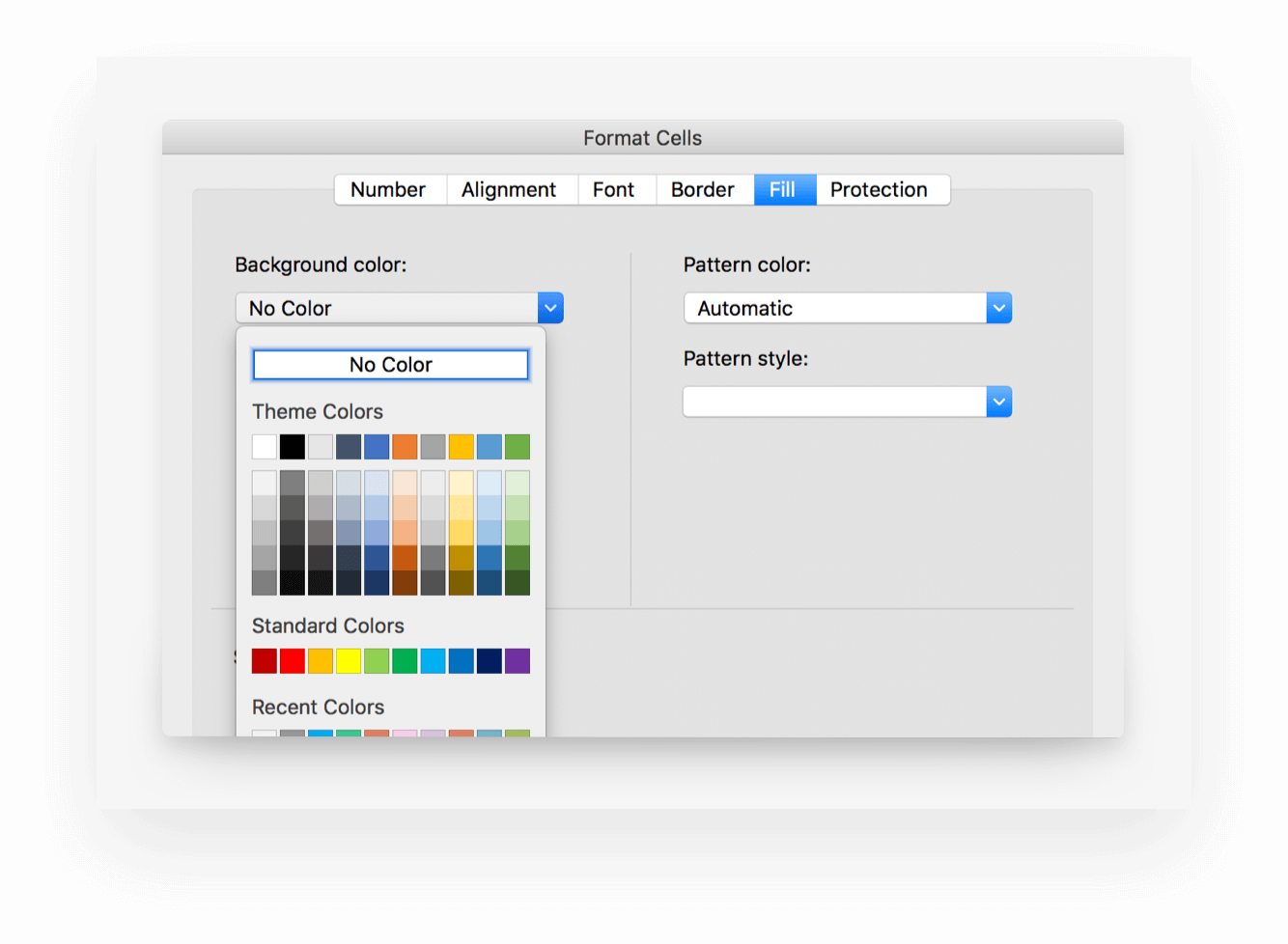
Adding rows/columns
We’ve outlined a few basic to-do list categories to get you started. But there may be other details you need to track along the way. For example, you might want to add a priority column. Or maybe your Monday has a lot more to-dos than the other days of the week.
1. To insert a new row, click Insert > Rows . A new row will be added above the one you currently have selected, using the same formulas and formatting of the row above.
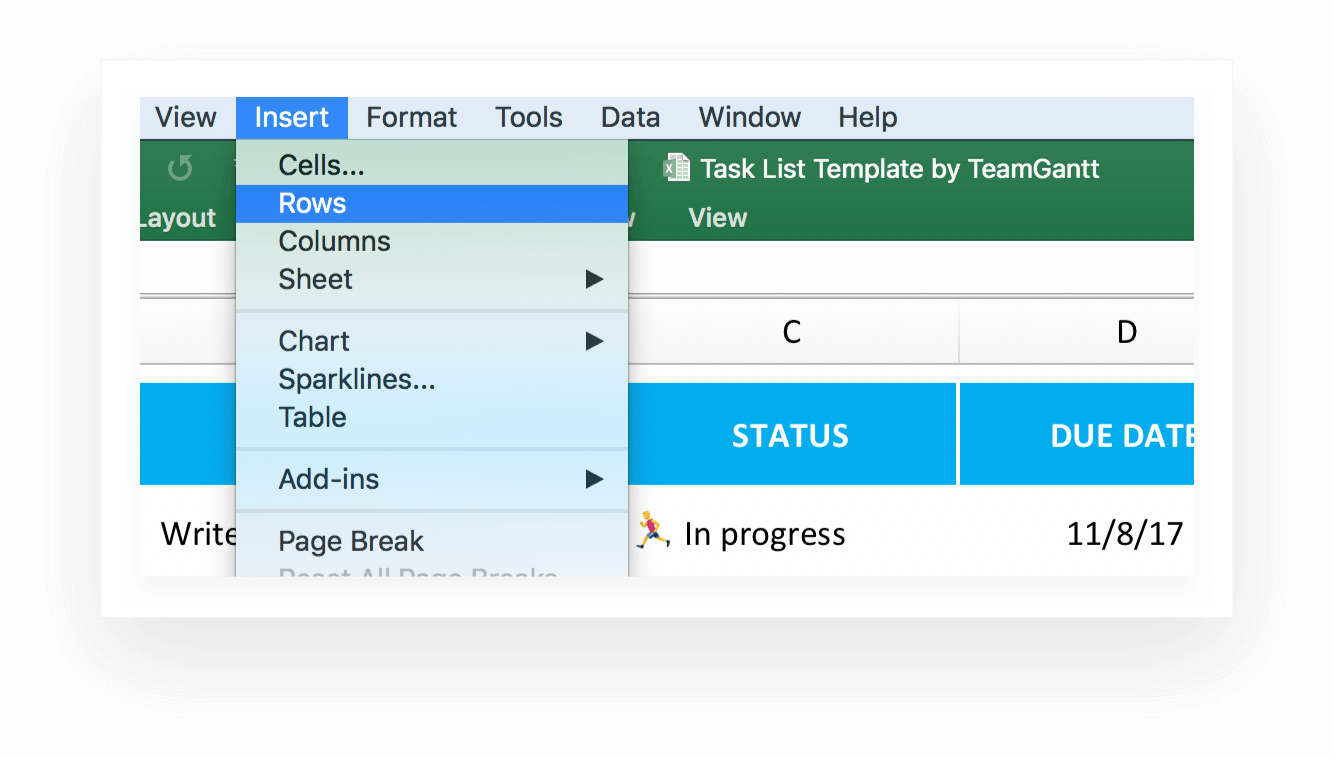
2. To insert a new column, go to Insert > Columns . A new column will be added to the left of the one you currently have selected, using the same formulas and formatting of the column to the left.
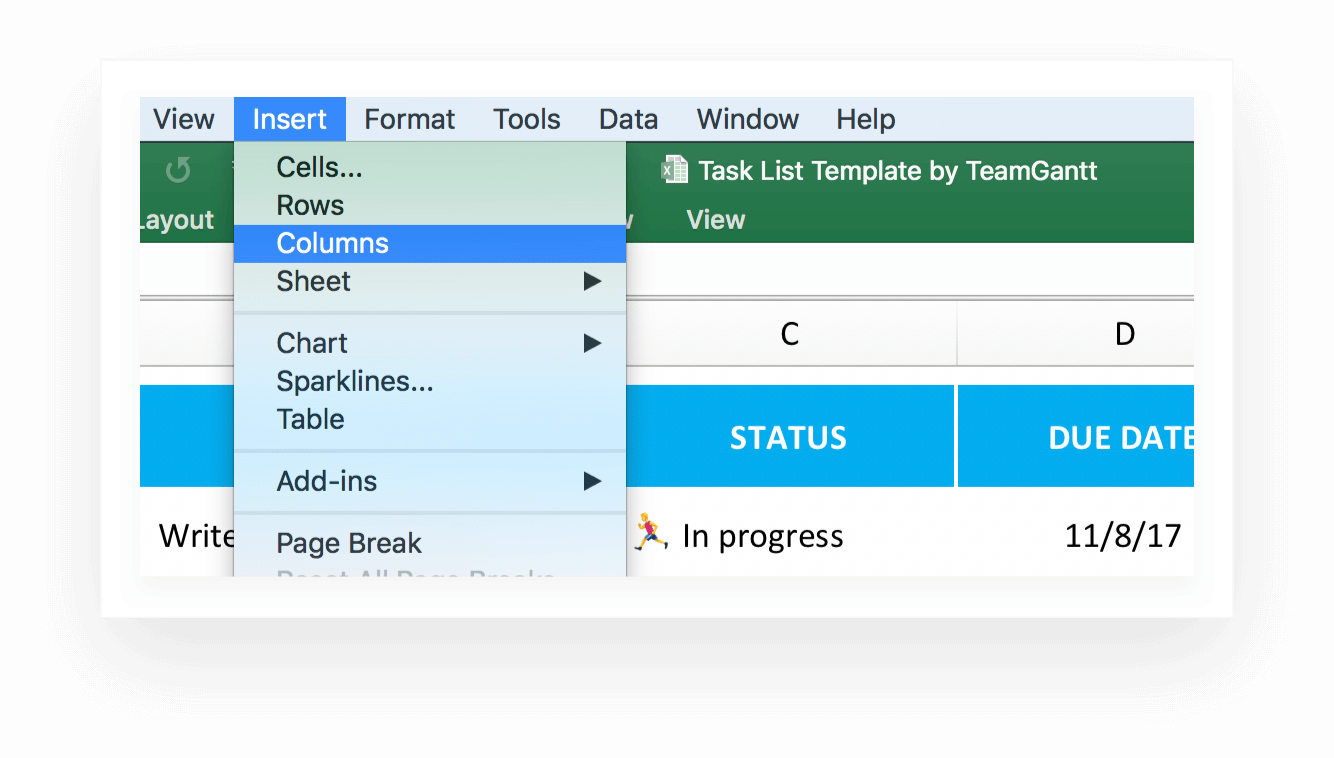
Removing rows/columns
We may have included details you simply don’t need to track. That’s okay! Deleting extra info won’t hurt our feelings a bit.
1. To delete an existing row, click on the row you want to remove. Go to Edit > Delete , and choose Entire Row .
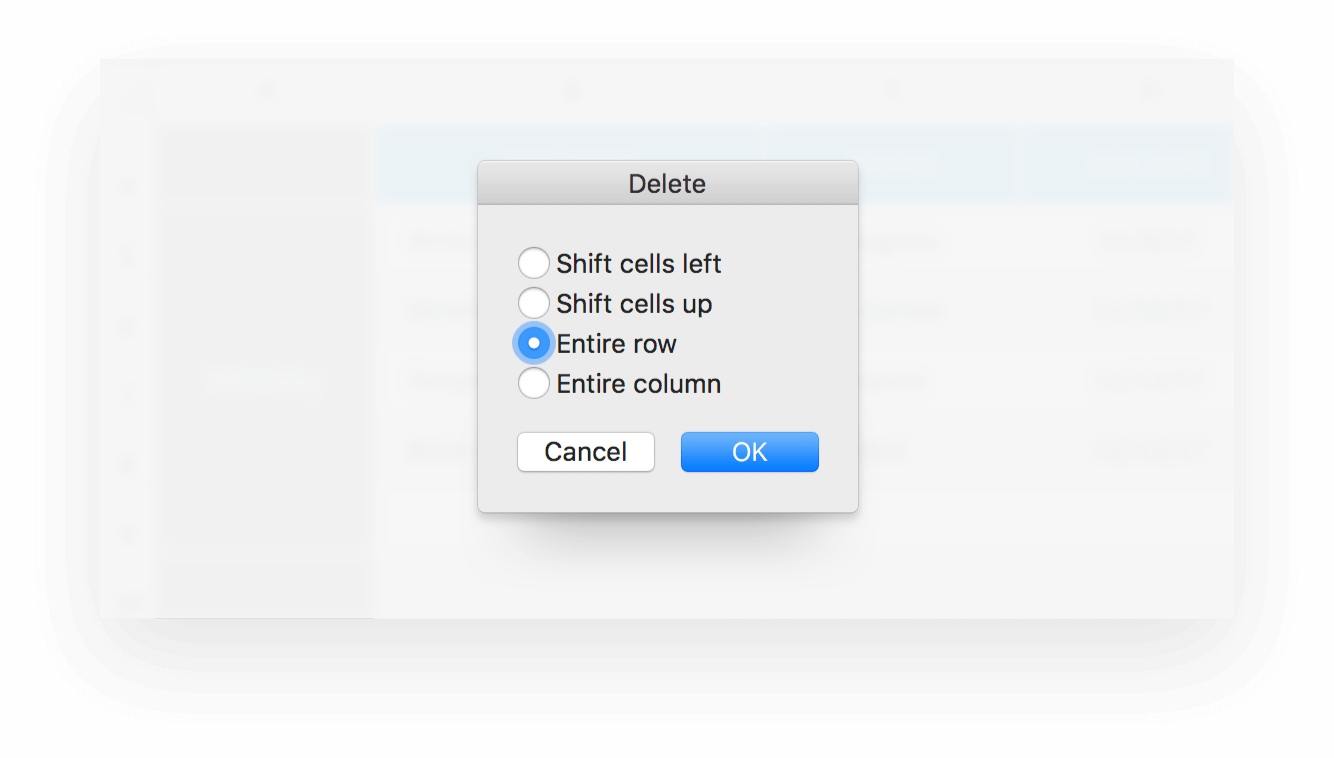
2. To delete an existing column, click on the column you want to remove. Go to Edit > Delete , and choose Entire Column .
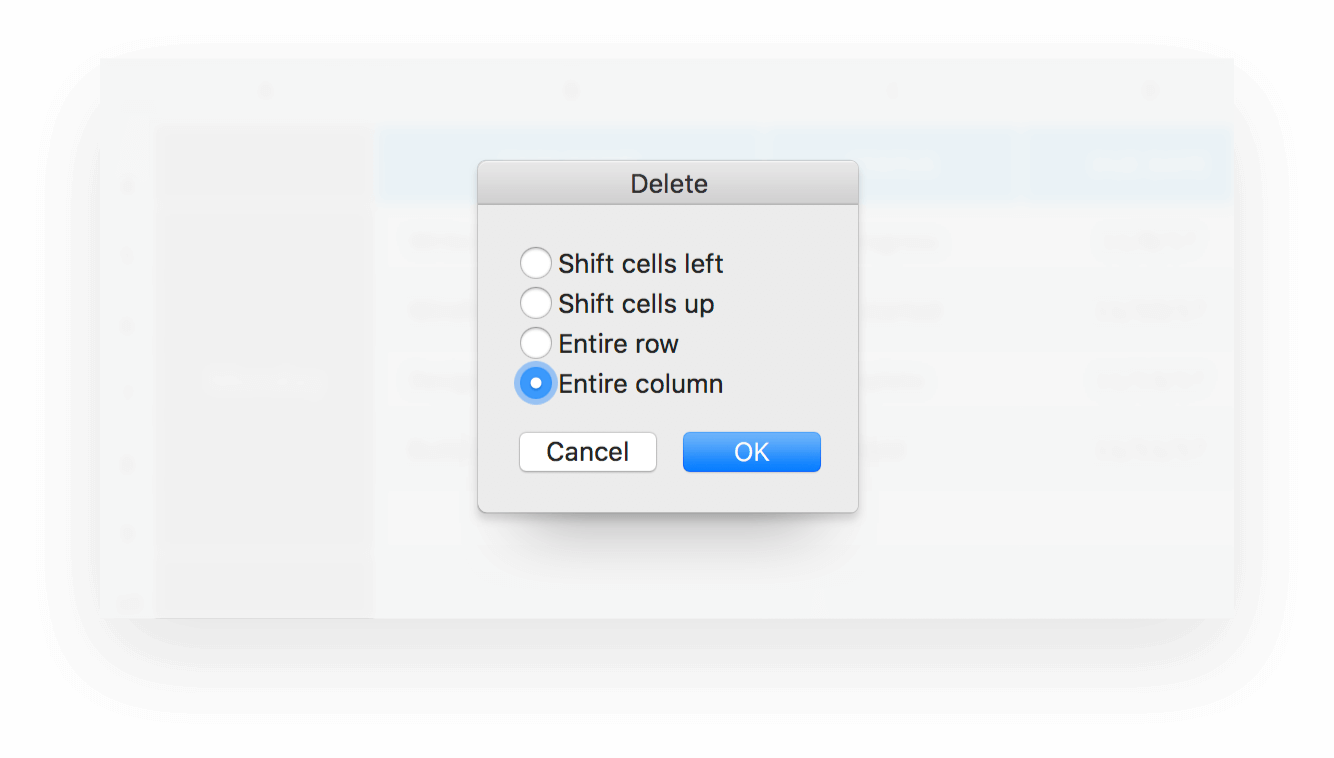
Adding a company logo
Want to give your project task list template some more flair? Add your company logo to the worksheet.
1. Right-click on the TeamGantt logo/header image in row 1, and select Change Picture .
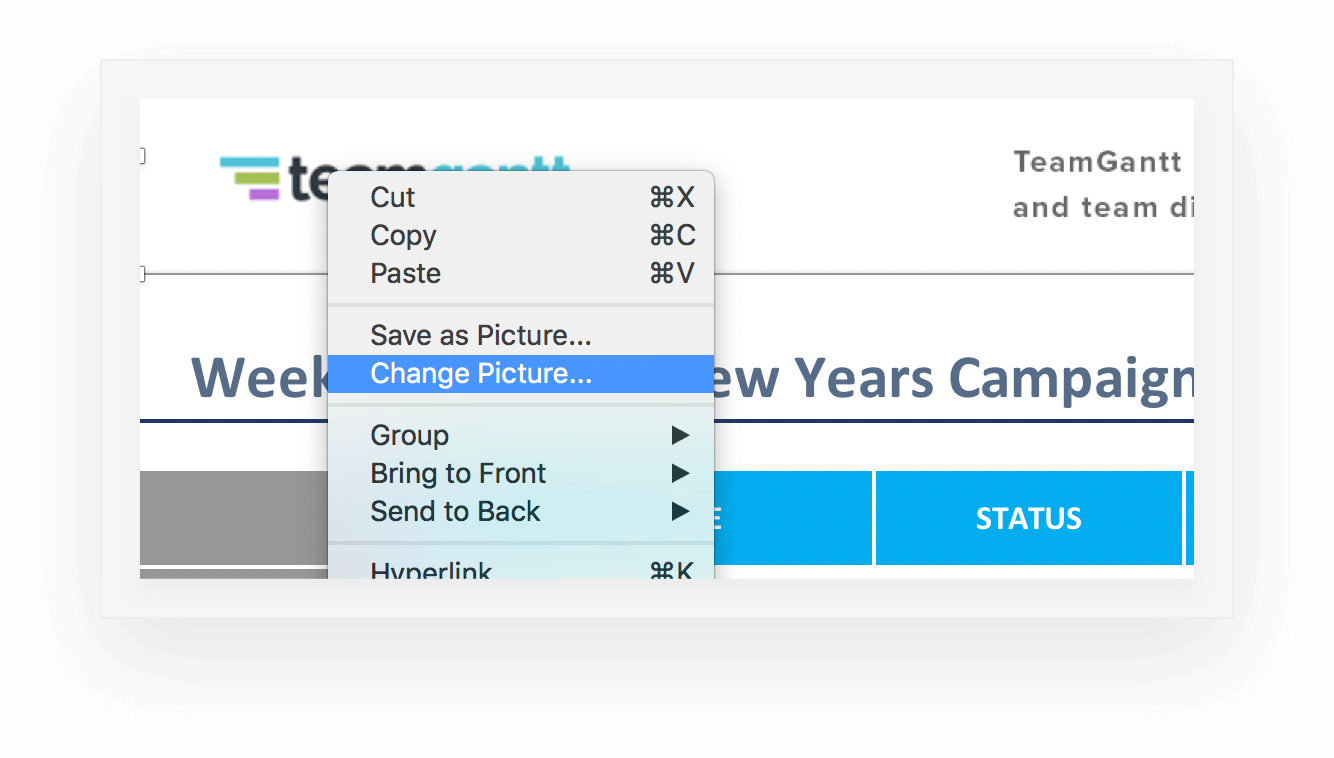
2. Choose the image file you want to add to the worksheet, and click the Insert button.
Printing the to-do list template
By the time you finish customizing your to-do list template, it’ll be so pretty you just might want to print it out and pin it to the wall—and we don’t blame you.
1. First, let’s set the print area. Simply click and drag your cursor to highlight all the cells you want to print out. Then go to File > Print Area > Set Print Area.
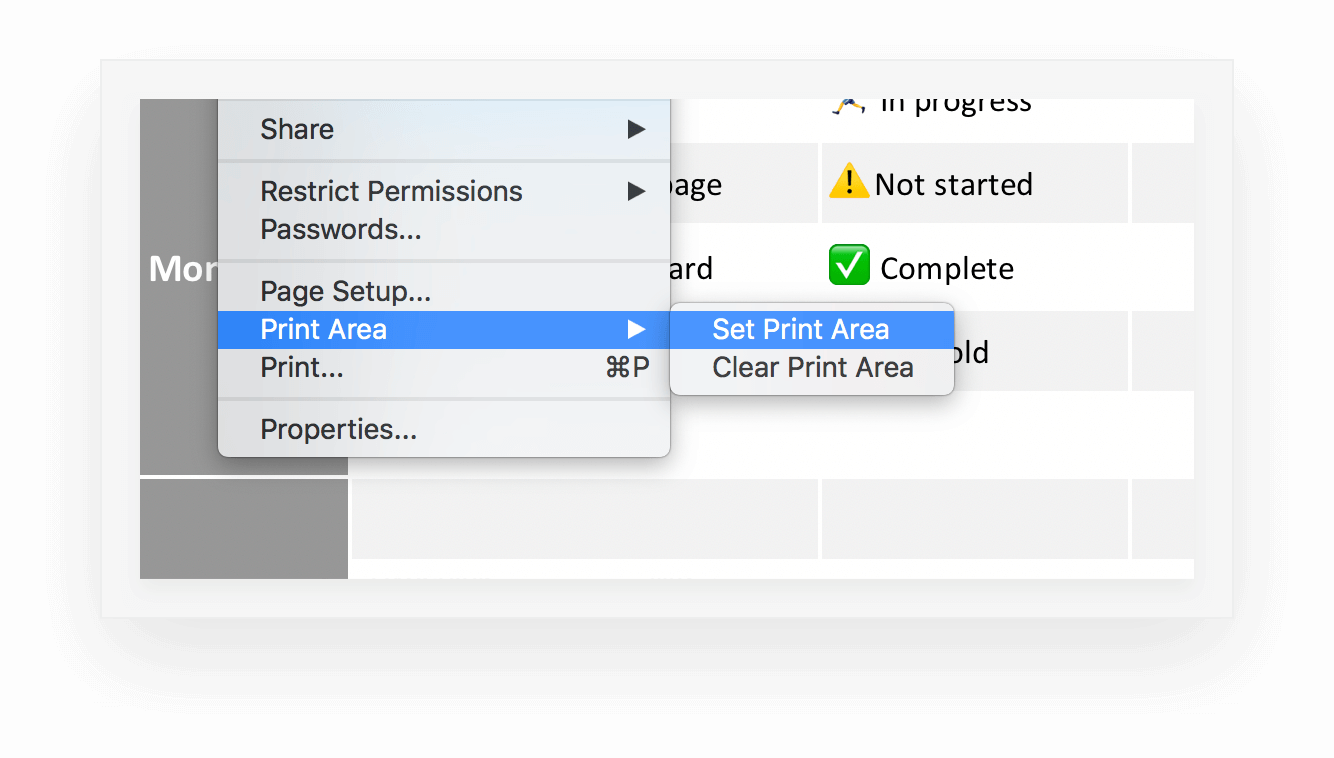
2. If you want to adjust the scale of the checklist to fit on a single page, click on the Page Layout tab. Then go to Margins > Custom Margins and select the Page tab.
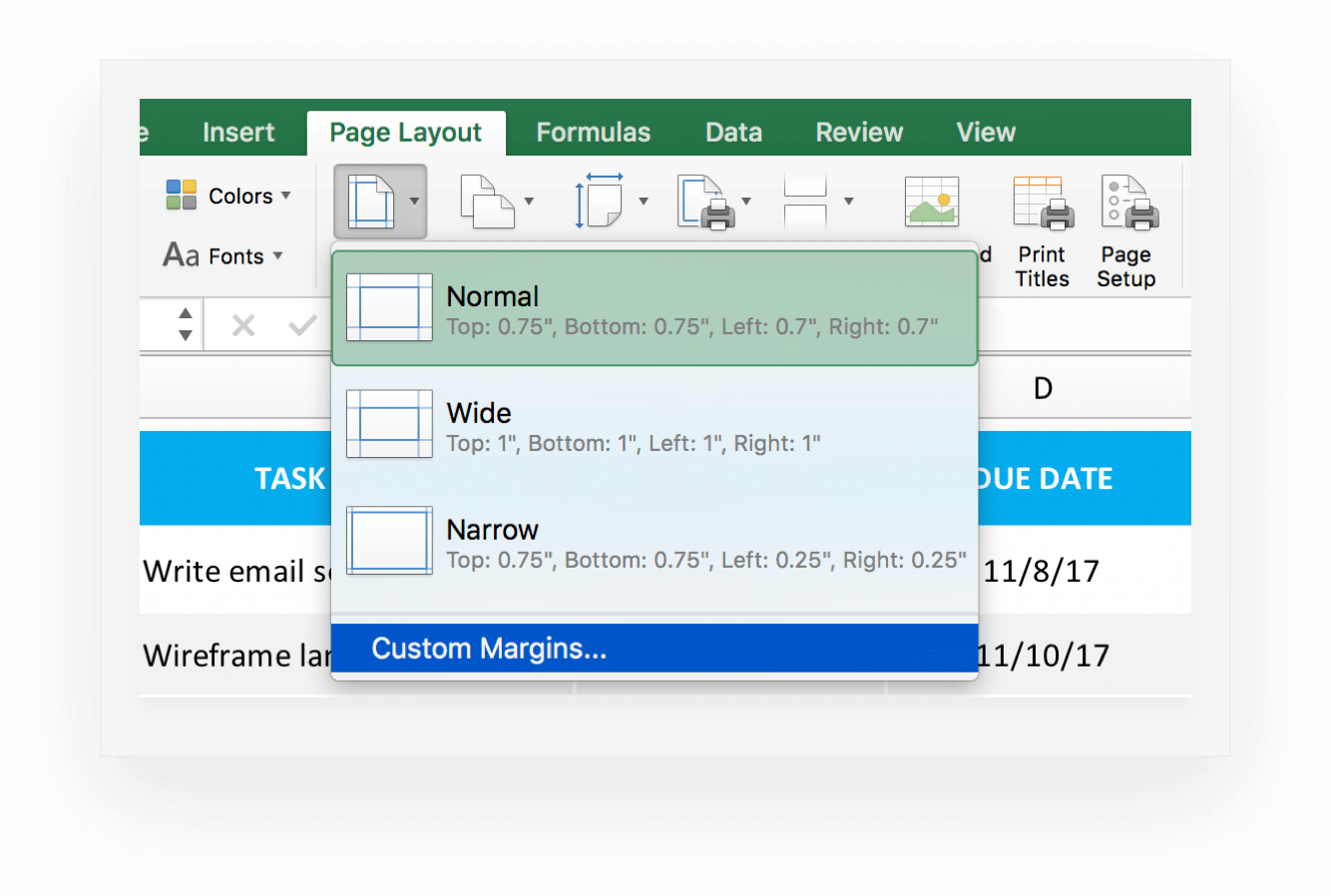
3. Once you’ve set the print area and adjusted the scale of your checklist, you’re ready to send your task list to the printer. Click File > Print.
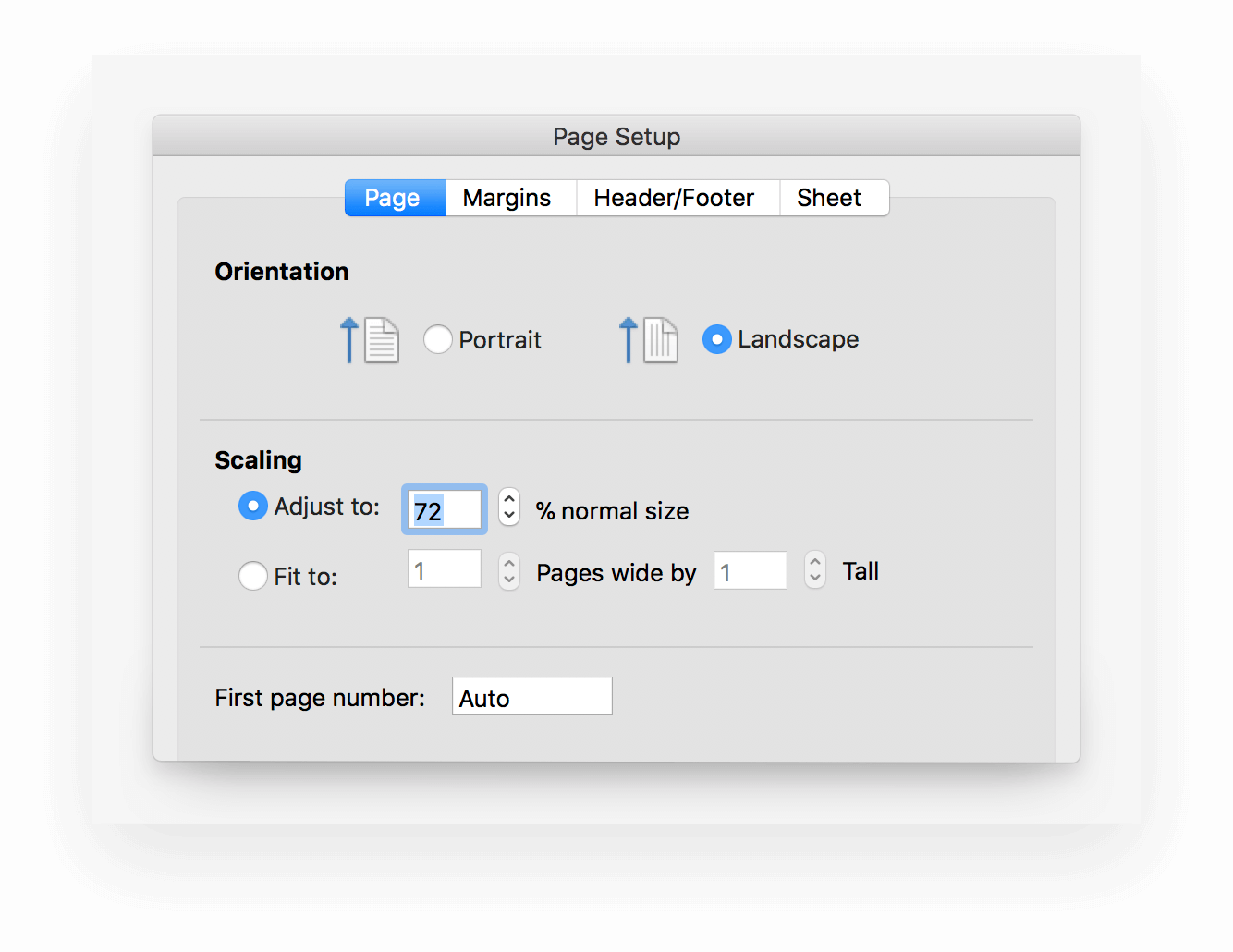
Additional resources
- Project management template library : Use these simple templates in any industry to plan and manage projects, identify and mitigate risk, and communicate effectively at every project step.
- Gantt chart Excel template : Save time organizing your project plan with our premade Excel gantt chart template! Simply plug in your tasks and dates, and you'll have a presentation-quality Excel gantt chart.
Want to take the tedium out of task lists? Give TeamGantt’s online gantt chart software a try , and create a customized task tracker in minutes.
With TeamGantt, it’s easy to collaborate on work and streamline workflows. Here are just a few of the handy features you—and your team—will have at your fingertips:
- Drag-and-drop simplicity
- Reusable project plan templates
- Project dependencies
- File storage
- Time tracking
- Resource management
- Planned vs. actual timelines
And because TeamGantt is all online, everyone on the team can update tasks in real-time. No more juggling a million different spreadsheets or scrambling to capture last-minute updates before a big meeting!
Sign up for your free account and get started. (No strings attached, we promise!) Once you’re in, here’s a sneak peek at just how easy it is to create and manage task lists in TeamGantt.
Setting up your task list project
Before you can set up tasks, you’ll need to answer a few quick onboarding questions and then create a new project.
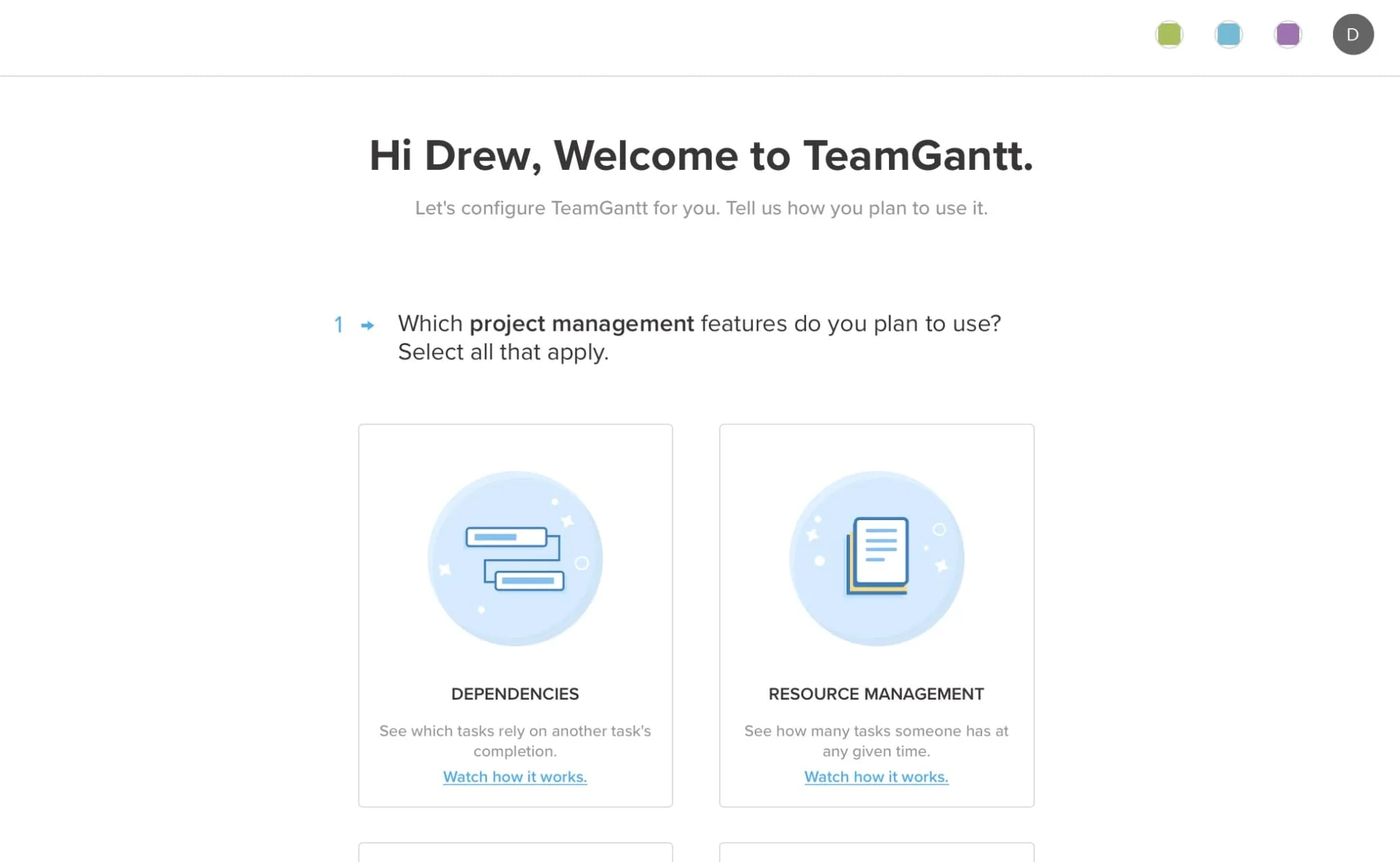
1. Start by entering a descriptive name for your project on the project setup page. We called our example project “Weekly Task List.”
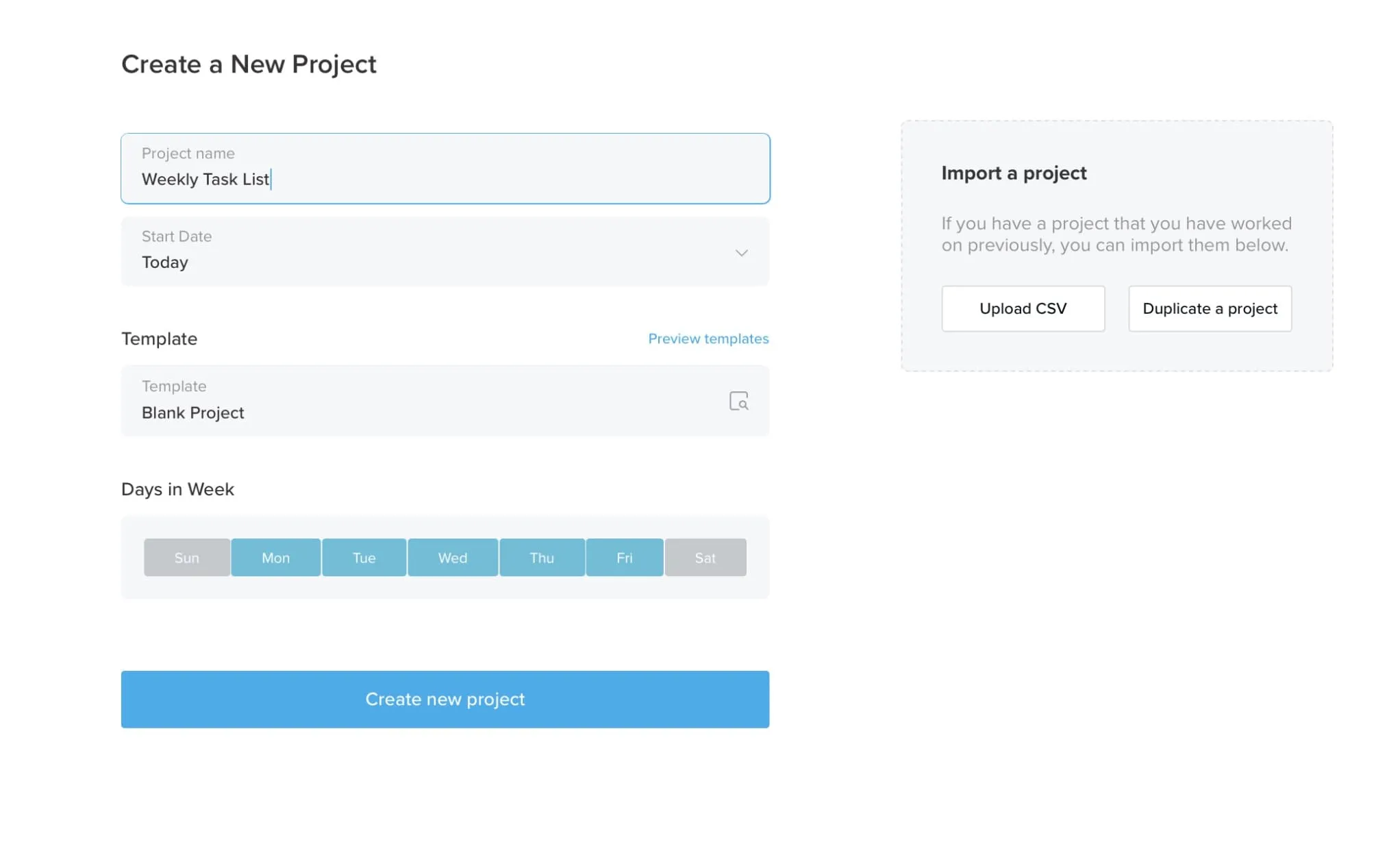
2. Then, choose a new Start Date , if you want your list to begin on a day other than today.
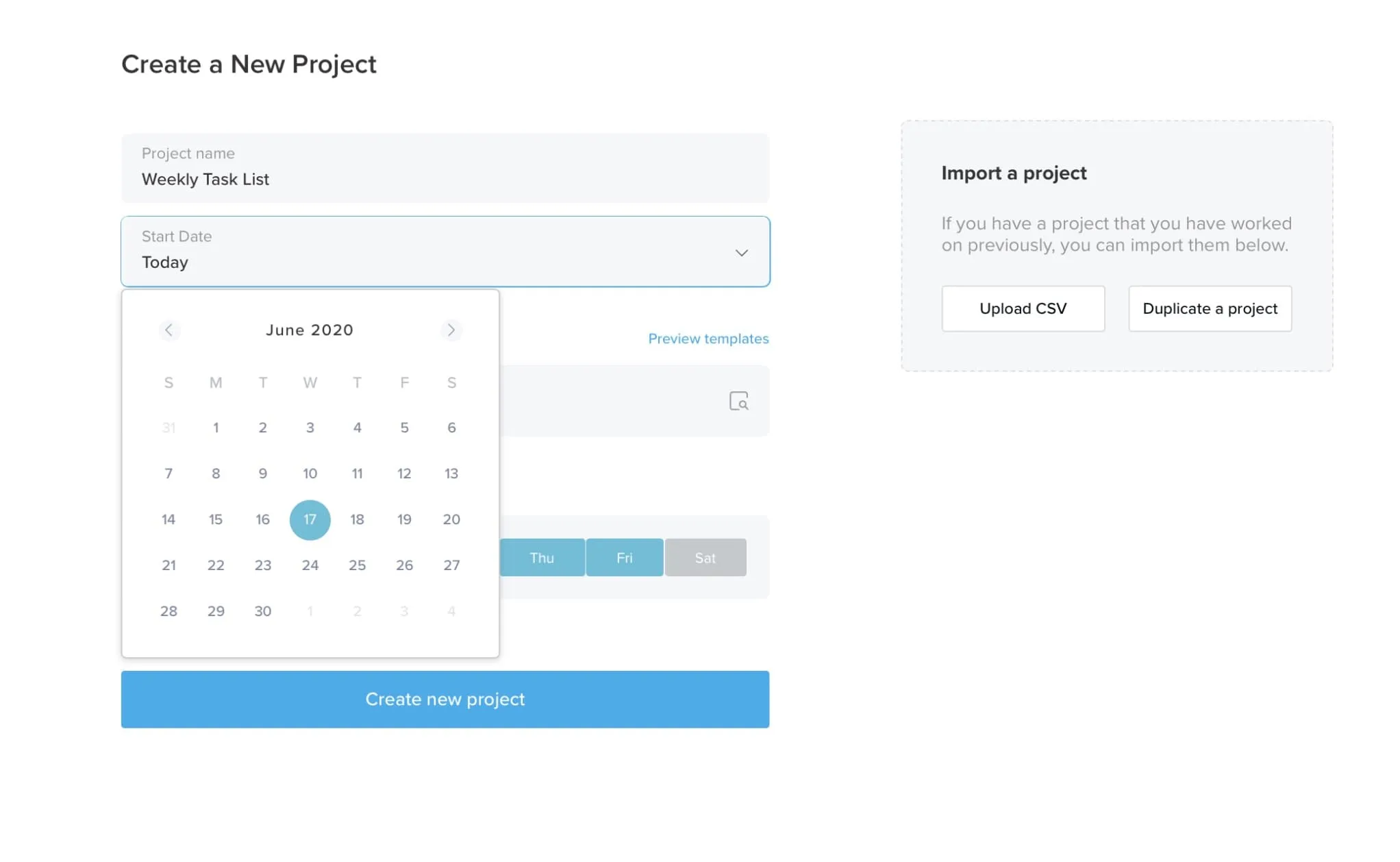
3. Next, decide whether you want to start from scratch with a blank project or choose a template from our handy library of pre-built options . To make things super easy for you, we created a Weekly Task List template .
Simply click on the Preview templates icon, expand the Admin & Personal category, and select Weekly Task List to preview the template. If you’d like to use it, select Use Template in the bottom right corner of the window.
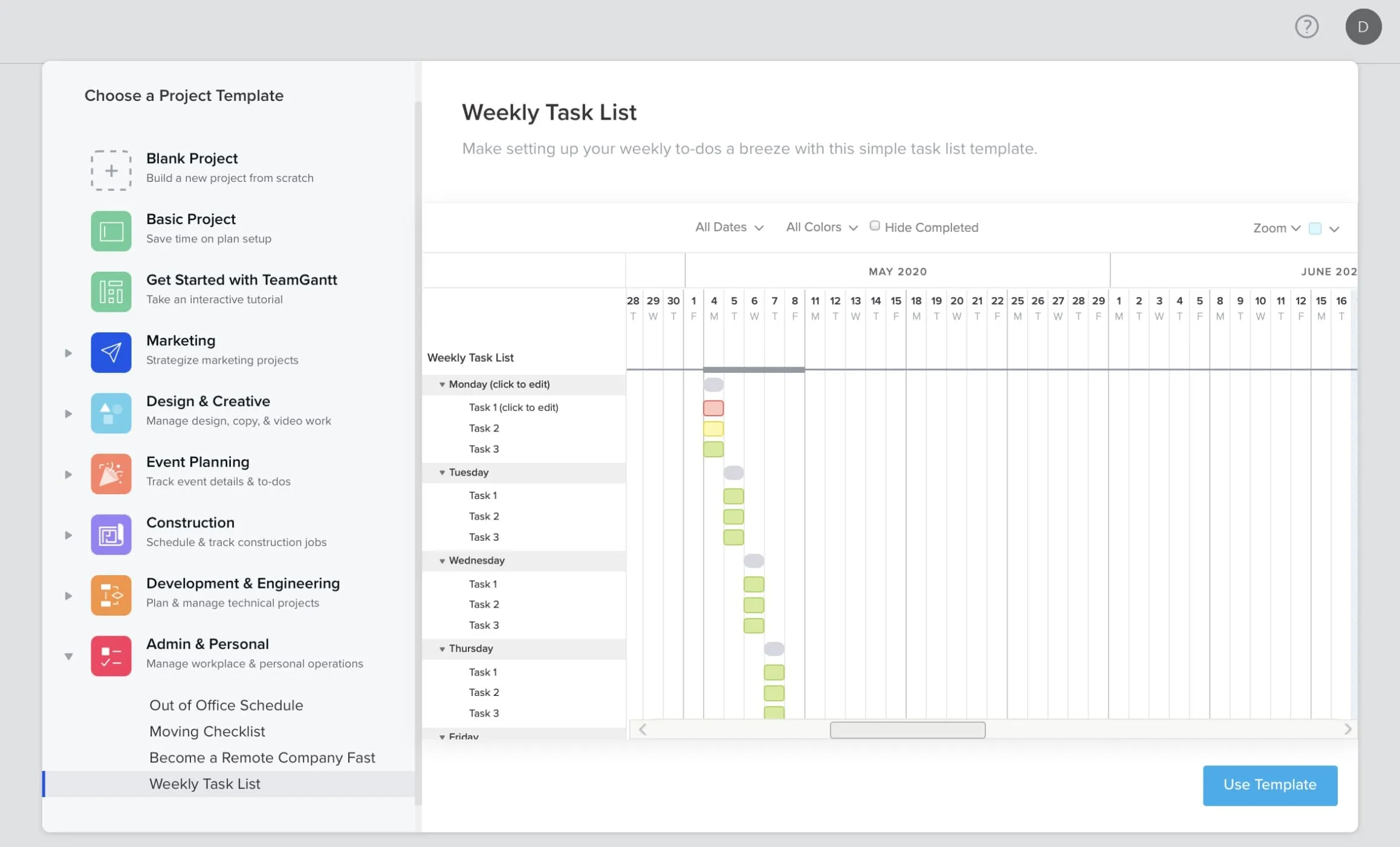
4. If not, feel free to choose a different template option or click anywhere outside of the preview window to return to the Create a new project page.
5. Next, select which days of the week you want to assign and track work for this project. The default is Monday through Friday, but you can choose any configuration of days that make sense for your work schedule.
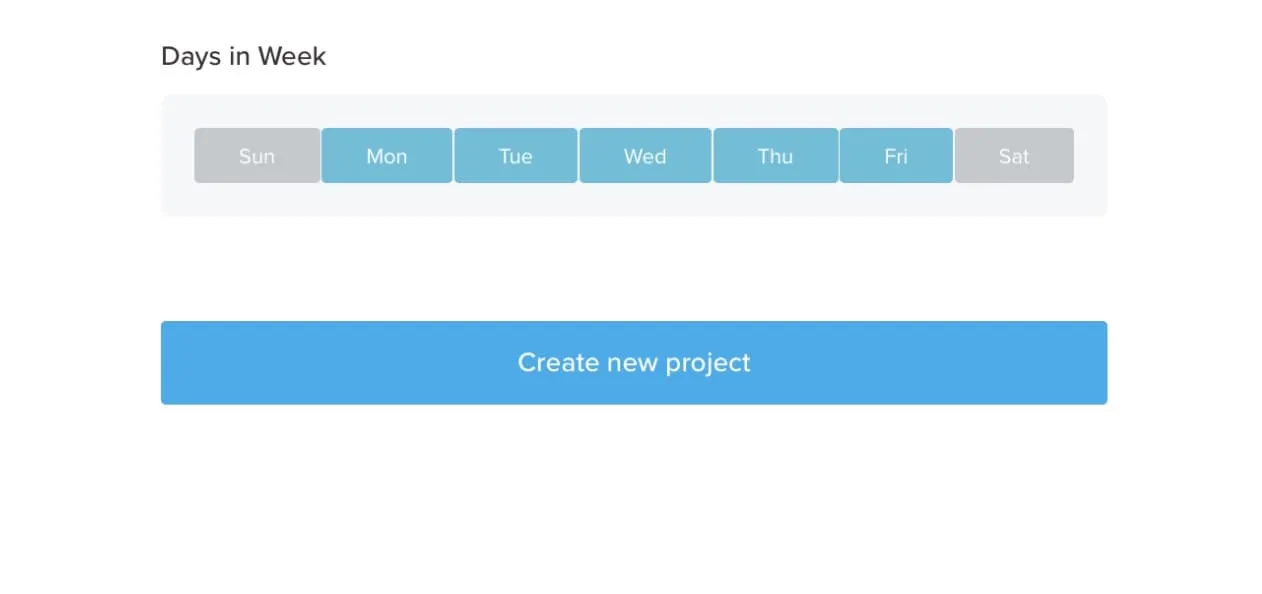
6. Finally, select Create new project to save your changes and get to work.
Adding and editing task lists
Now that you have a project, it’s time to set up your task list! We chose the Weekly Task List template for our example, which gives us a labeled task group for each day of the week.
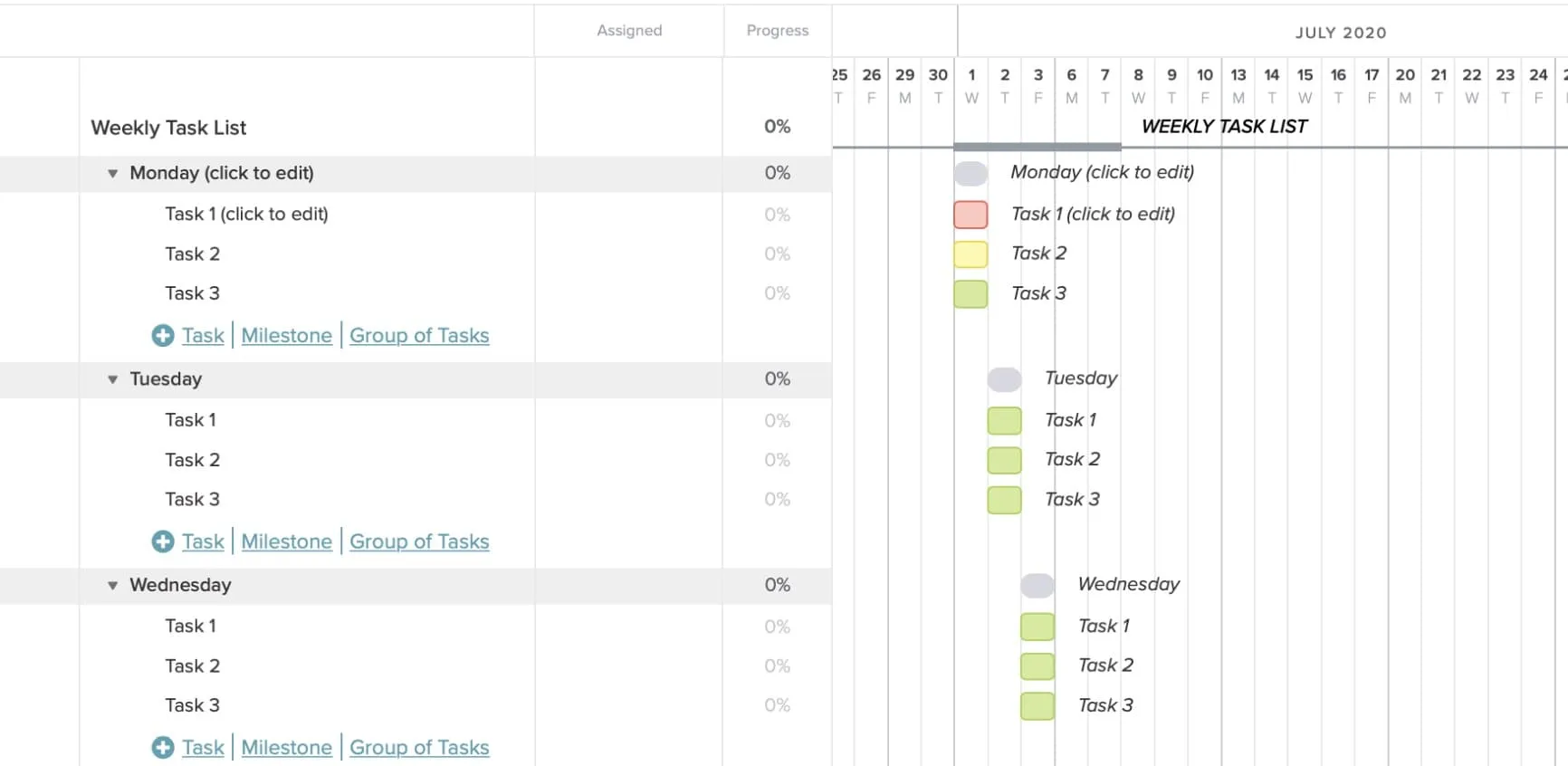
1. Simply click on each task group field, if you want to rename it.
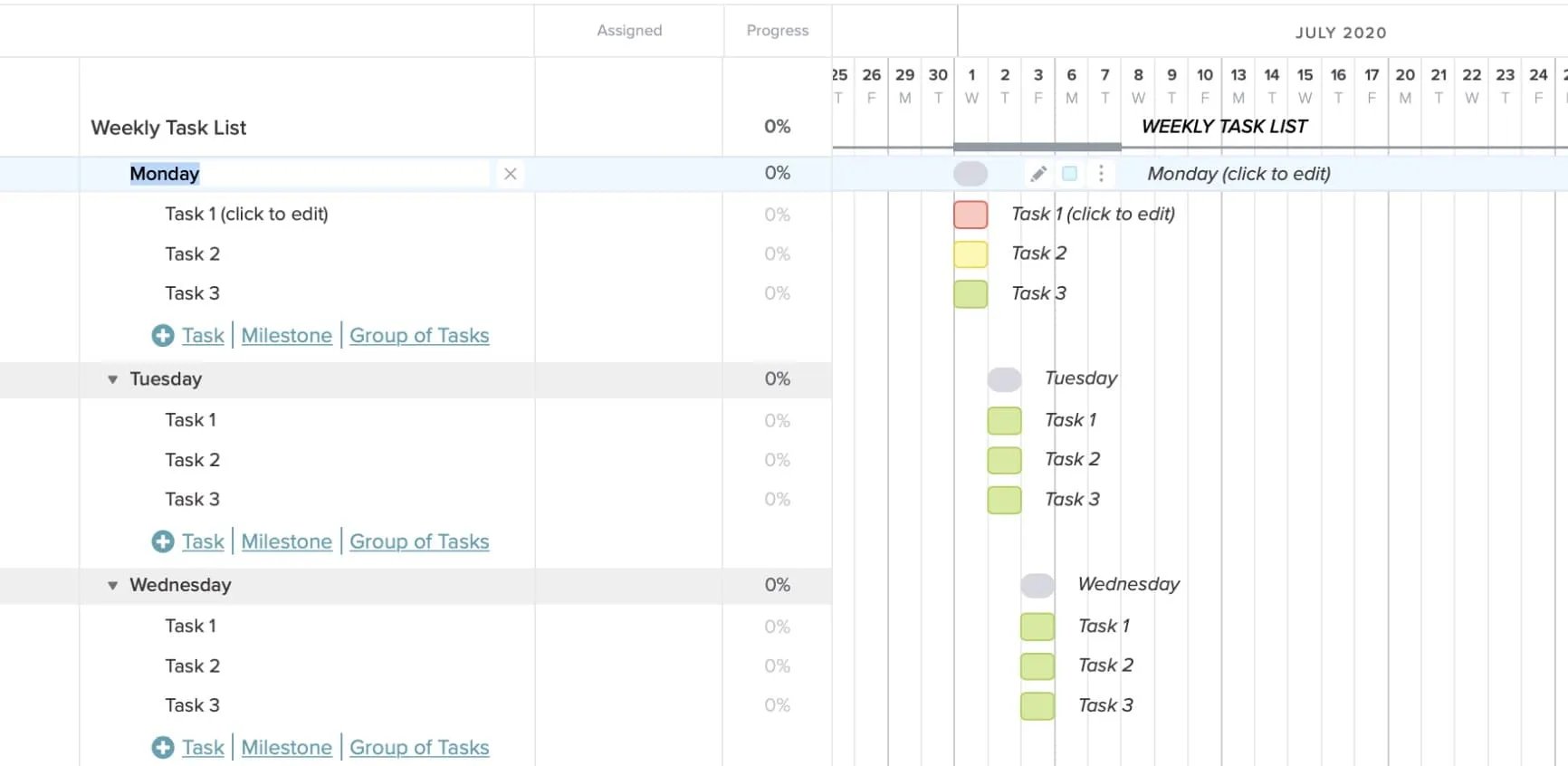
2. If you need to add more task groups, click +Group of Tasks , and enter the name of your new task group in the blank field that appears below.
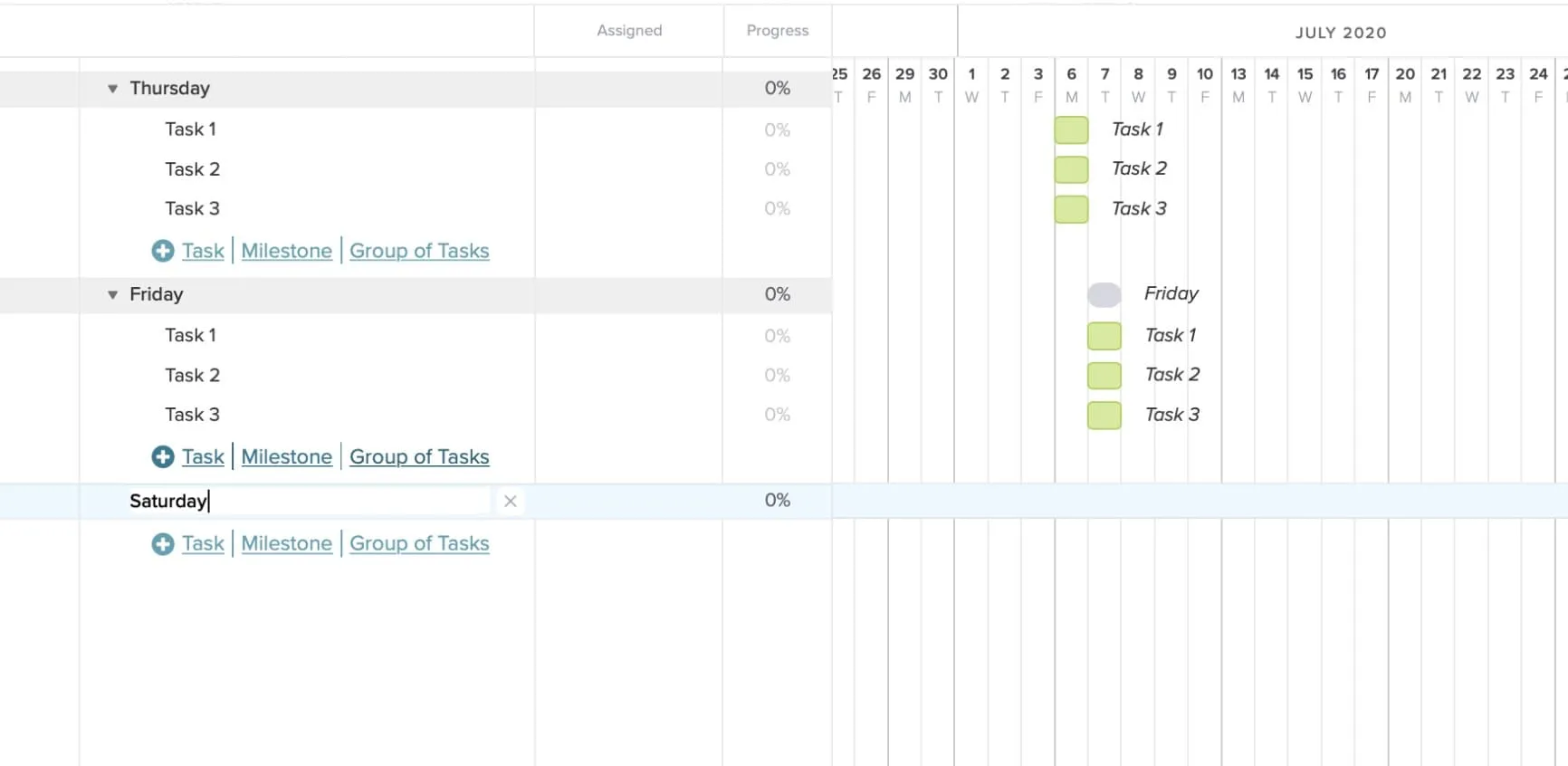
3. To add a new task, click +Task and enter a name in the blank that appears below. Then, use the drag-and-drop features to adjust the timelines for each task .
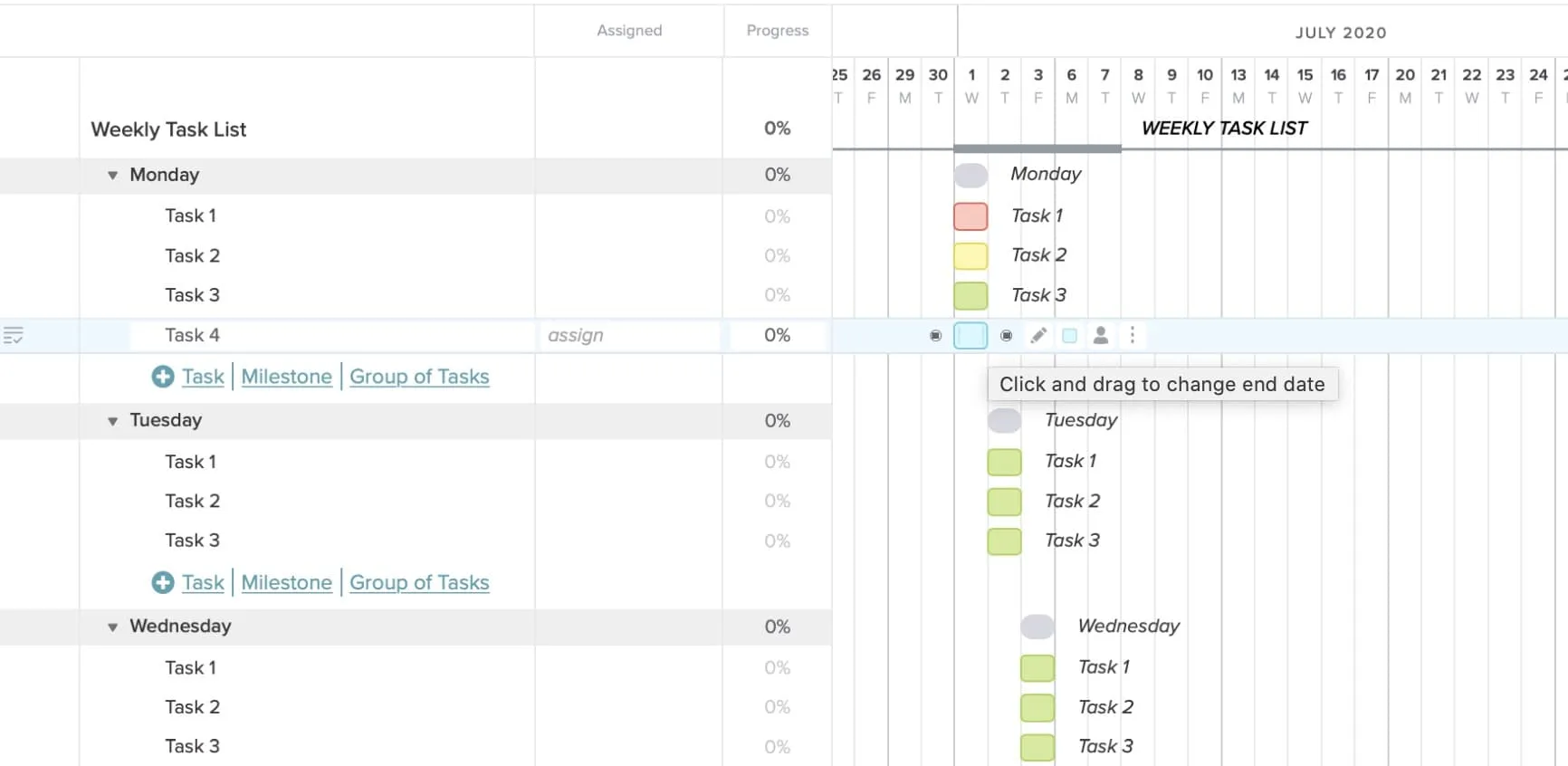
4. To delete a task, hover over it and select the trashcan icon that appears to the right of the task name.
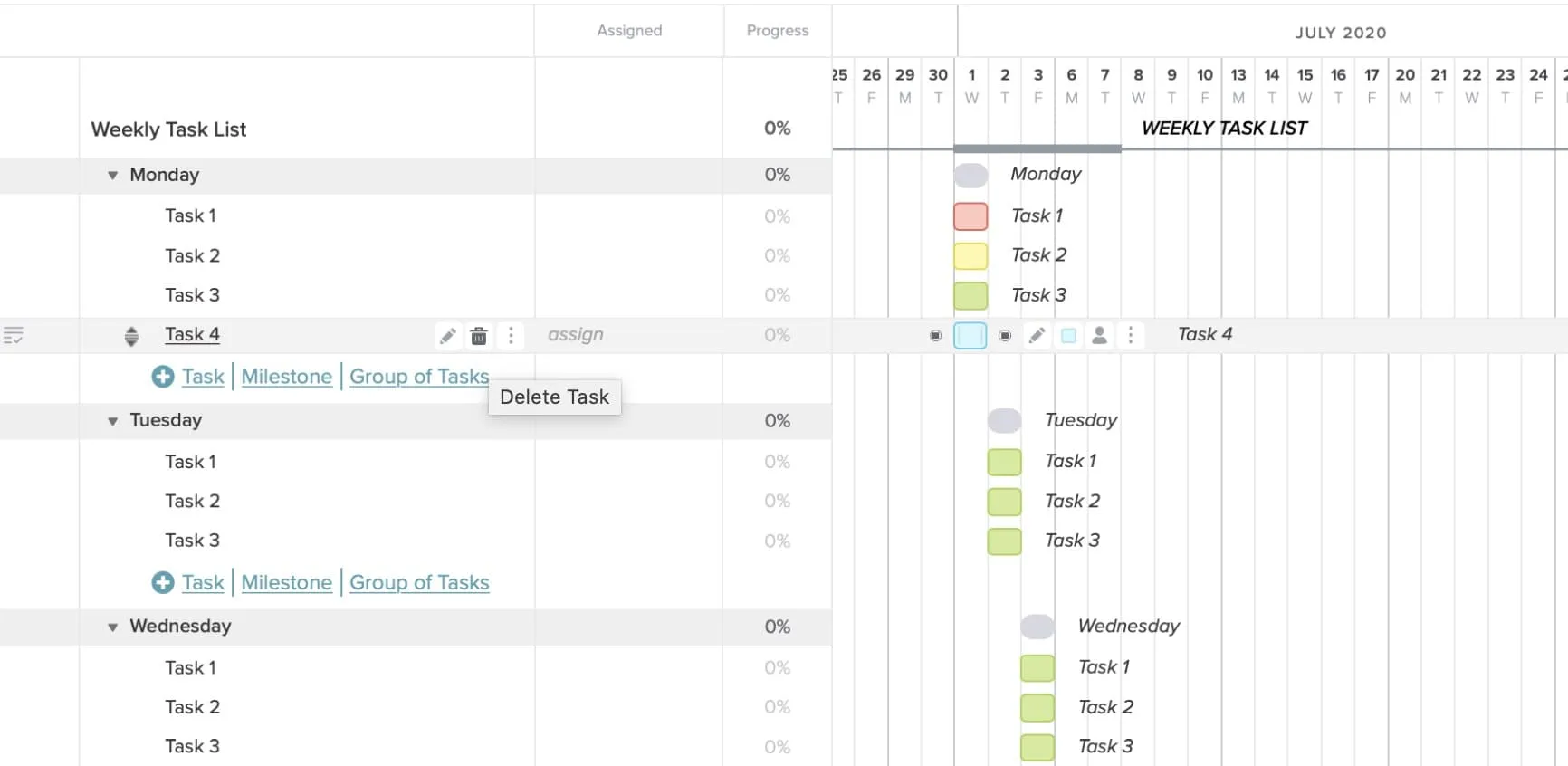
Assigning team members
To invite other users to your project, select the People tab in the top navigation bar of your project. Then, select Invite People to add new users by name and email address.
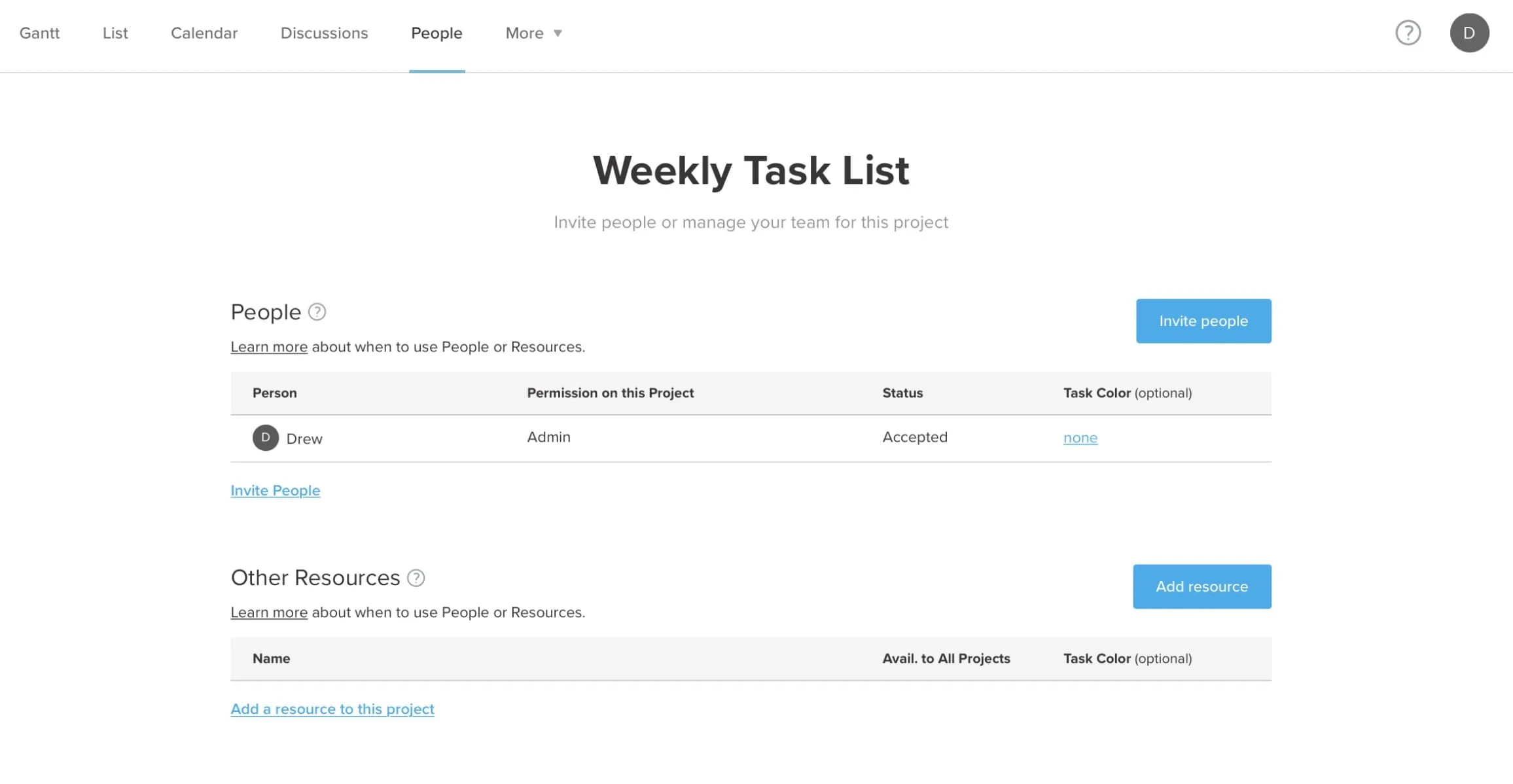
Once a user has been added to your project, designate them to a task by clicking assign in the Assigned column and selecting the checkbox next to their name.
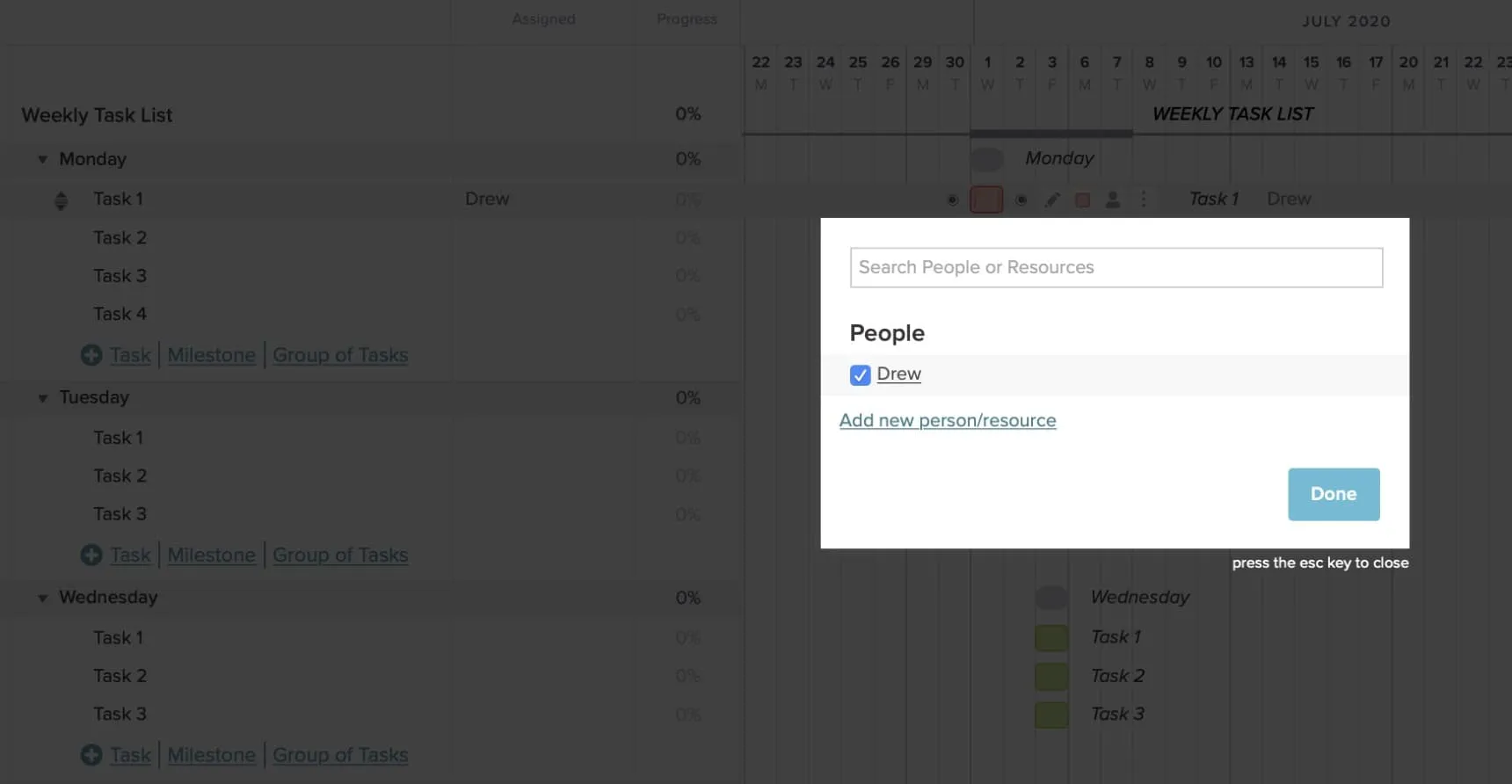
Here’s an in-depth tutorial on how to invite users and assign them to tasks .
Creating dependencies
Dependencies enable you to control the order of tasks in your project. If one task has to wait for another to get done before it can begin, the dependency will account for that. For example, a designer may not be able to design a landing page until the content’s been written.
1. To add a dependency, click on the gray dot to the right of the first task in the gantt chart.
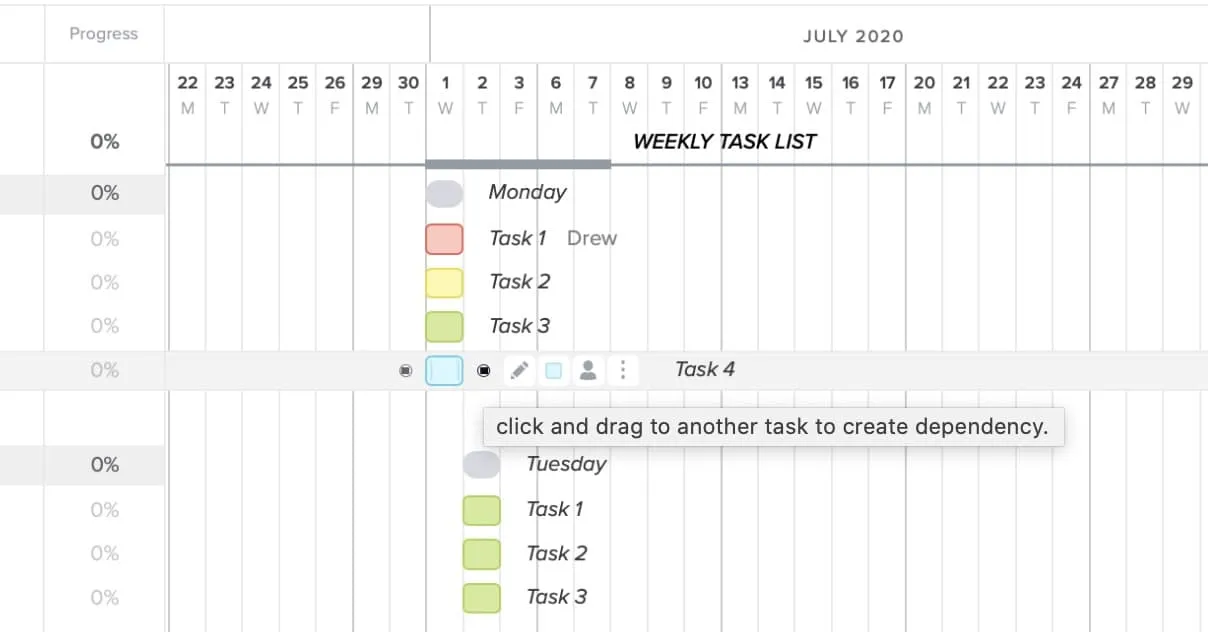
2. Then drag the dependency line to connect it to the dependent task below.
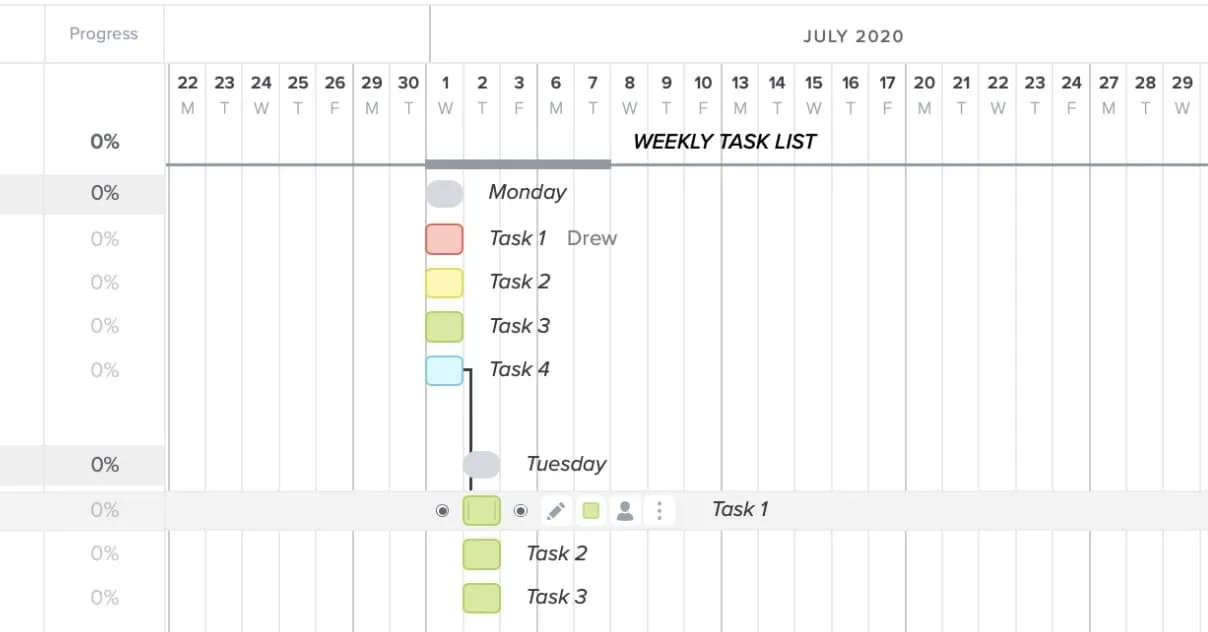
Changing task colors
To change the color of a task, hover over the task, and choose a new color by clicking on the colored square that appears to the right of the task.
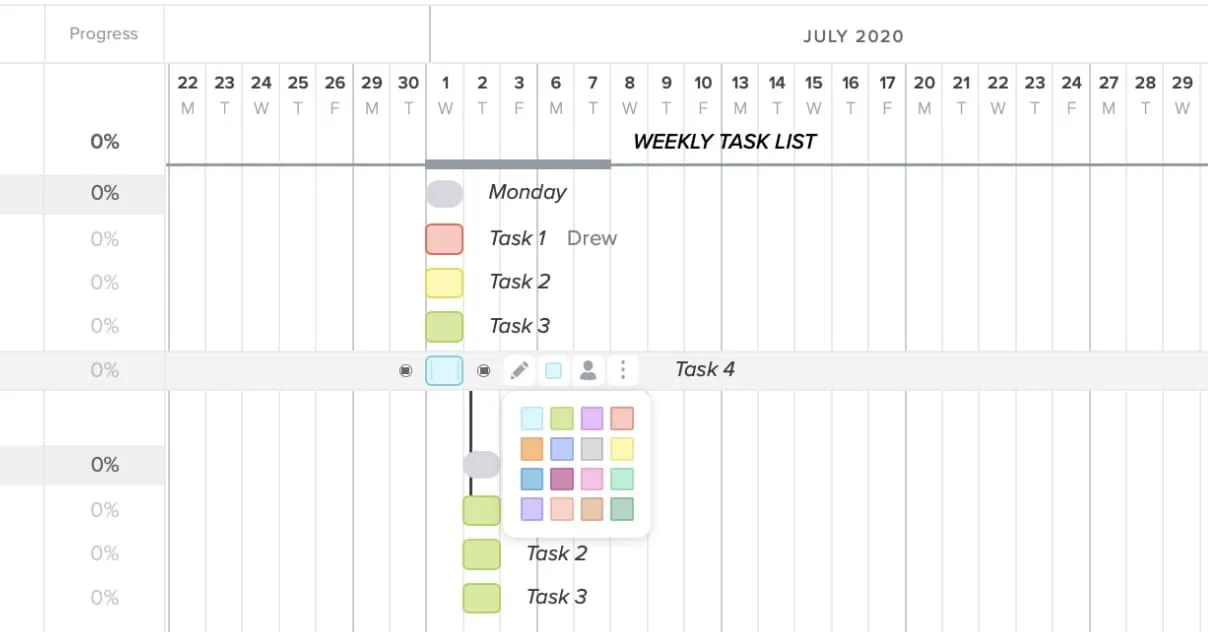
Ready to discover just how easy and fast task tracking can be?
This is just a preview of all the fun you can have with task lists on TeamGantt—but there’s so much more to see!
Sign up for your free TeamGantt account today to learn all about the project management possibilities you could have at your fingertips.


Weekly Assignments Template
Determine the week's objectives, list out specific assignments needed to achieve each objective, organize assignments by priority.
- 1 Assignment 1
- 2 Assignment 2
- 3 Assignment 3
- 4 Assignment 4
- 5 Assignment 5
Estimate time required for each assignment
Allocate time slots for each assignment in the week's schedule, adjust schedule based on conflicts, deadlines and external factors, mark assignments that require additional resources (e.g. tools, help from coworkers), determine assignments that need to be delegated, assign tasks to team members, providing necessary resources and instructions, approval: team member assignments.
- Assign tasks to team members, providing necessary resources and instructions Will be submitted
Send out distinct assignment instructions to each team member
Assignment Instructions
You have been assigned the following task:
{{form.Task}}
Please complete the task by the deadline provided.
Best regards,
Schedule check-in meetings to monitor progress
Record all assignments and their details in the tracking system, create a visual representation of the week's schedule, approval: weekly schedule.
- Create a visual representation of the week's schedule Will be submitted
Distribute weekly schedule to relevant parties
Adjust tasks or the schedule as necessary based on weekly approvals, monitor and track completion of assignments and update tracking system regularly, address any obstacles or issues as they arise, review performance at the end of the week and adjust plans for the next week accordingly, take control of your workflows today., more templates like this.
Time is on your side when you keep track of your schedule with customizable, easy-to-use Excel schedule templates. Scheduling everything from workday tasks to personal projects in Excel is easy to set up and esign to your liking with an intuituve template.

Follow a schedule to stay on top of your life
Design custom schedule templates to help you plan out your year and manage projects for your business. Use Excel to set schedules by the month, day, and even down to the hour. Leave fields for you to add in details of what task you want to complete during the time. Save your schedule template so that you can schedule it with your business partners and employees. Use it in a collaborative effort so that they can add to your schedule when you have availability. Rearrange your schedule during busy seasons, like for annual sales or holiday sales. Create a schedule for your different social media profiles so that your business knows when to post and what to post. Add your brand's logo to the top of the schedule so that all your internal documentation stays consistent. Follow the schedule so that you're using your time wisely and effectively.
- Product overview
- All features
- App integrations
CAPABILITIES
- project icon Project management
- Project views
- Custom fields
- Status updates
- goal icon Goals and reporting
- Reporting dashboards
- workflow icon Workflows and automation
- portfolio icon Resource management
- Time tracking
- my-task icon Admin and security
- Admin console
- asana-intelligence icon Asana Intelligence
- list icon Personal
- premium icon Starter
- briefcase icon Advanced
- Goal management
- Organizational planning
- Campaign management
- Creative production
- Content calendars
- Marketing strategic planning
- Resource planning
- Project intake
- Product launches
- Employee onboarding
- View all uses arrow-right icon
- Project plans
- Team goals & objectives
- Team continuity
- Meeting agenda
- View all templates arrow-right icon
- Work management resources Discover best practices, watch webinars, get insights
- What's new Learn about the latest and greatest from Asana
- Customer stories See how the world's best organizations drive work innovation with Asana
- Help Center Get lots of tips, tricks, and advice to get the most from Asana
- Asana Academy Sign up for interactive courses and webinars to learn Asana
- Developers Learn more about building apps on the Asana platform
- Community programs Connect with and learn from Asana customers around the world
- Events Find out about upcoming events near you
- Partners Learn more about our partner programs
- Support Need help? Contact the Asana support team
- Asana for nonprofits Get more information on our nonprofit discount program, and apply.
Featured Reads

- Productivity |
- How to create a work schedule template ...
How to create a work schedule template (with examples)
A work schedule is a way to document when your team members are working and what they are working on. This type of documentation might sound simple, but it’s essential for your team’s structure. By visualizing your team’s tasks in advance, you enable team collaboration and keep projects on track.
Why use a work schedule template?
Do you ever find your team juggling tasks, missing deadlines, or struggling to coordinate shift schedules effectively? A customizable work schedule template might be the solution you're looking for. By laying out who works when, and on what, templates eliminate guesswork and streamline operations across different departments and team members.
Using a work schedule template simplifies the scheduling process for managers by making it easier to allocate resources, anticipate workload, and manage time off. In essence, a well-crafted work schedule template is more than just a chart; it's a strategic scheduling tool that can balance workloads and propel your team towards greater efficiency and success.
How to create a work schedule template
![task assignment schedule template [inline illustration] how to create a work schedule template (infographic)](https://assets.asana.biz/transform/aabde44a-a732-419a-a3a8-adffb88fe691/inline-productivity-work-schedule-template-1-2x?io=transform:fill,width:2560&format=webp)
A work schedule is a simple document that describes which team members are working when. But you can take this document beyond its core value by also adding information about what each team member will be working on when. Use these six steps to uplevel your work schedule template:
1. Align work schedules with your team
The first step in creating your work schedule template is to align on what your team's work schedule is. This step is a chance for you and your team to align on who will be working when.
Tip: Always check with your HR and legal teams during this stage to ensure you're complying with local and federal guidelines about work schedules. For example, which team members are allowed to work overtime and which team members aren’t?
2. Identify who’s working on what
Once you’ve aligned your team’s work schedules, you can take a comprehensive look at your to-do list . That way, you can create a big picture view of what needs to be done and what priorities others already have.
When you make your list, input the tasks you and your team need to complete into your online tool. You may want to start with a weekly or monthly task list; that way, you can make a habit of regularly updating this list.
You should also include items that team members need to keep track of, like meetings, workshops, and performance reviews.
Tip: When you make your list, input the tasks you and your team need to complete into your online tool. You can use a work breakdown structure to identify the required tasks for each of your projects. If you can’t think of everything, don’t worry. Team members can add to their work schedules once they view them online. They’ll have the best idea of what their daily schedule should include.
3. Label tasks by deadline
In addition to capturing everything your team needs to work on in the coming days or weeks, ensure each initiative has an accompanying deadline. Without clear understanding of when work is due, your team won’t be able to effectively prioritize their tasks.
Note that your deadlines may change as timelines adjust, and that’s ok. Clarifying task deadlines—even if they’re only rough deadlines—helps your team understand what they should be working on when.
Tip: It’s okay if you’re unable to plan your work schedule months in advance. Aim to flesh out the details of one project at a time. Add those details into your project management tool to keep track of tasks, deadlines, and priorities. Then, if you need to make any changes, your virtual tool makes your work schedules flexible and easy to adjust.
4. Assign tasks to team members
Your work schedule gives you information about who’s working when. Combine that information with the deadlines and priorities of each task to figure out who needs to be working on what. In particular, seeing deadlines next to your tasks can help you determine how many people you need for each project, and when those people will be available. Use a RACI chart to outline what roles and responsibilities team members have for each project.
As you assign team members to tasks, consider the following questions:
When are team members available?
How many hours does each team member have to work on this?
What days are team members available for work?
How can I align team member schedules with relevant work tasks?
Tip: Once you know your timeline and team, bring everyone together to nail down the project details. It’s often easier to identify team member strengths and find where people fit into a project when you observe their behaviors and receive feedback.
5. Create start dates for tasks
Deadlines show team members when to complete tasks, but you’ll also need to map out task start dates. Team members need both start and end times for tasks so they can plan out the rest of their schedules. That way, they can make room for unexpected meetings, professional development, or personal to-dos.
Tip: An alternative to creating start dates for tasks is to assign hours to a project. This gives team members flexibility on task start dates, while still providing the needed structure. Estimated hours also set benchmarks for utilization rates . Once a team member completes a task, they'll clock the actual hours it took them and you'll compare this time to the time you assigned.
6. Automate and change as needed
One of the best things about online work schedules is using built-in rules and automation . Work life can get busy—that’s no surprise—and there are a lot of moving parts in a work schedule. Use project management automation to track what your team is working on to prevent burnout and overwork.
![task assignment schedule template [Product UI] Workload management in Asana (Workload)](https://assets.asana.biz/transform/04f7d02f-1ce7-48dc-91d4-d17f2d3b3f9e/inline-generic-workload-2x?io=transform:fill,width:2560&format=webp)
Some helpful ways to automate your work schedule include:
Assigning hours to individual tasks
Moving work around when one team member is overloaded
Adjusting deadlines when projects get extended
Tip: You should now have a comprehensive task list with people assigned and task timeframes for each. At this point, you can make any necessary changes to your work schedule and ask team members for feedback.
Essential work schedule templates for every team
Ever struggled to nail down a work schedule that keeps your team fully in sync? Streamlining time management and team coordination demands clear, efficient tools, and these free work schedule templates fit the bill perfectly.
Not only are they customizable, these templates can be duplicated and recycled to align perfectly with the specific needs of different teams and project schedules. Offering a workflow that's both printable and tailor-made, work schedule templates are essential in the workplace, especially for small businesses or startups looking to quickly improve their scheduling processes.
Employee schedule template
An employee schedule template allows for precise recording of individual employee shifts, availability, and absences. This ensures the efficient deployment of labor and resources, which is key for maintaining smooth operations and meeting project deadlines.
An effective employee schedule template should include the following elements to provide accurate scheduling and time tracking:
Employee names : List all employee names clearly to personalize and identify schedules easily.
Employee work schedule : Show each employee's work days and shifts for a full view of the schedule.
Start time : Set each workday or shift's start time to set daily expectations.
End time : Add the end time for workdays or shifts for record keeping.
Timesheet: Log the actual start and end times daily for time tracking. Record approved time off, like vacation or sick days, to keep attendance accurate for payroll. Sum up total hours worked and any overtime to manage workloads and ensure correct pay.
Notes : Provide a space for any additional notes or comments related to the work schedule, such as shift swaps, special instructions, or temporary adjustments.
Planner templates
Individual productivity is just as important as team coordination. A planner template is a personal organizational tool for team members that helps them manage daily tasks, deadlines, and meetings efficiently. This personalized approach ensures that each member can contribute their best to the team's collective milestones.
Weekly planner
A weekly planner supports planning and prioritizing weekly tasks and schedules by providing a broad overview of the upcoming week. Here are a few items to include in your weekly planner template:.
Weekly goals: Outline objectives to achieve by the end of the week.
Daily tasks: List tasks for each day to support weekly goals.
Priority tasks: Highlight the week's most important tasks.
Meetings and appointments: Schedule meetings and appointments for the week.
Weekly work schedule: Provide an overview of work hours or shifts for the week.
Notes: For reminders or additional tasks that come up during the week.
Daily planner
A daily planner focuses on detailed day-to-day task management and scheduling. Consider adding the following to your daily planner to increase productivity and time management:
Daily goals: Set specific objectives for the day.
Hourly schedule: Break down the day into hours for precise time management.
To-do list: Make a detailed list of your daily tasks.
Priority tasks: Mark tasks that require immediate attention.
Daily work schedule: Include start and end times for work or specific shifts.
Reflection: Space at the end of the day for notes or reflections on the day's work and accomplishments.
Both planner templates promote an organized method of handling daily and weekly workloads, making sure that assignments line up with your team's work schedules.
Shift Schedule Template
Teams operating on rotating shifts will find a shift schedule template particularly beneficial. It not only simplifies the scheduling process for complex shift patterns, but this type of template also helps to create a fair schedule planner, which is critical for operations that run around the clock.
A shift schedule template should include:
Employee names: To assign shifts clearly and track who is working when.
Shift times: Include start and end times for each shift to define work periods.
Roles and responsibilities: Specific tasks or roles associated with each shift for clarity.
Rotation pattern: Outline how shifts rotate (e.g., morning to night, day on/day off) to manage expectations.
Days off: Scheduled days off within the rotation for rest and recovery.
Notes: For any special instructions or exceptions to the regular shift pattern.
Weekly work schedule template
The weekly work schedule template is designed to offer a clear view of the week ahead. It helps teams align on short-term goals and tasks by ensuring everyone is prepared and aware of their responsibilities. A weekly schedule template should include:
Employee names: To identify who is working on what.
Date and day: For each day of the week being planned.
Tasks and responsibilities: Detailed daily assignments for each team member.
Shift times: Start and end times, if applicable, to outline daily work hours.
Goals for the week: Key objectives or milestones to achieve by week's end.
Meetings and deadlines: Scheduled times for meetings and task deadlines.
Notes: Any additional reminders or special instructions for the week.
Monthly work schedule template
The monthly work schedule template offers important insights into long-term project schedules and deadlines for a more complete view of operations. It helps establish specific goals for the month and allows teams to plan ahead and distribute resources more effectively for upcoming projects.
Employee names: For assigning and tracking tasks throughout the month.
Week number or date Range: To segment the month into weeks or specific dates.
Key projects and tasks: Major assignments and milestones for the month.
Deadlines: Important project milestones and due dates.
Time off: Scheduled vacations or personal days for team members.
Monthly goals: Objectives and targets set for the month.
Notes: Space for any long-term reminders or additional planning details.
Why use work scheduling software?
When you think of work schedules, does a traditional print out come to mind? If so, we’re not surprised. That’s because traditional work schedules are static documents that are typically printed out and posted somewhere in the office.
But writing your work schedule on paper comes with a whole host of problems. From losing the paper to not having enough space for edits, work schedule printouts don’t leave room for error. The point of a work schedule is to make things more clear—so if you’re getting lost among a sea of papers, something is amiss.
Instead, uplevel your work schedule by creating it in an online scheduling tool. You’ll be able to streamline team schedules, see who’s working when, and capture real-time data about the initiatives each team member is working on.
Managing your work schedule in an online view also takes it beyond just a simple list of team working hours. With a virtual tool, you can also manage project requirements and team member responsibilities in one place. Then, when you make adjustments, you can easily share those updates with team members in real-time so everyone is on the same page about who’s working when, and on what.
Ways to view your work schedule template
When you use an online tool to create your work schedule, you’ll have options for how to view it. This is a benefit of using scheduling software because different visualization methods can show you things you may not have seen otherwise.
For example, if you view your work schedule as a calendar, you may notice deadlines more easily. But if you view your work schedule as a Gantt chart, you’ll see project dependencies more clearly.
![task assignment schedule template [inline illustration] 4 ways to view work schedules (infographic)](https://assets.asana.biz/transform/4fca7135-9fa3-4259-bb12-b70e9cd4855b/inline-productivity-work-schedule-template-3-2x?io=transform:fill,width:2560&format=webp)
Here are some ways to view your work schedule with Asana:
Gantt chart: A Gantt chart is a horizontal bar chart that displays your work schedule. It’s a great visual tool to understand the tasks your team needs to complete over time, along with key milestones and dependencies.
Calendar view: With calendar view, you’ll have a clear idea of when tasks are due and how those tasks relate to other tasks or events happening in your day, week, or month.
By list: When you view your work schedule as a to-do list, you’ll see every detail that accompanies each task. These items will show up in drop-downs menus for things such as priority, assignee, attached docs, deadlines, and notes.
Kanban boards: Kanban boards organize tasks in your work schedule in columns. Traditionally, each column represents a work stage. Your Kanban board might have columns labeled, “to do,” “in progress,” and “done.” Individual tasks—which are represented as cards on the board—move through the columns until team members complete each task.
The different schedule views help you visualize team tasks and gain insight into your entire project. Some of these tools combine the benefits of scheduling with project management so you can view and work on projects as they progress through each stage.
Types of work schedules
Work schedules vary between industries, roles, and countries. A software engineer may work the night shift to keep systems running for daytime workers, and an operations manager may have extended shift schedules to watch over manufacturing.
While your company may stick to a traditional full-time schedule, it can be helpful to familiarize yourself with other work schedule types. Your team members may appreciate flexibility with their day instead of sticking to a 9-to-5 schedule. But before making any changes to your team’s work schedule, make sure to check with your internal legal team. Always make sure to follow local and federal laws when assigning work schedules.
![task assignment schedule template [inline illustration] types of work schedules (infographic)](https://assets.asana.biz/transform/bcf759c3-cf60-4bca-a425-84049de7cb4f/inline-productivity-work-schedule-template-2-2x?io=transform:fill,width:2560&format=webp)
Some of the most common types of work schedules include:
A full-time schedule means your team members are working a traditional work week. For example, in the United States, a full time schedule means team members work 40 hours per week—traditionally from 9 a.m. to 5 p.m., Monday through Friday. Other countries, like France, might have other legal definitions of what “full time” means—so always check with your internal legal and HR teams if you haven’t already.
If you use this work schedule, you’ll usually work at the same time as others on your team. This will make communication with partners or stakeholders easier. You can set up a full-time schedule for your team members by keeping deadlines and task start dates within these hours.
Part–time team members work fewer than a full work week. You may have part-timers for roles that don’t require as much work, or because a team member doesn’t want to work full time. To set up part-time schedules, make a note of when these people are available to work and assign them tasks that they can work with others on during those allotted times.
There are a variety of local and federal laws that govern what part time work schedules may be available in your area. When in doubt, check with your internal legal team to learn what part-time options are available for your team members, if any.
Remote/Flex
Many companies have adopted remote/flex-time schedules to give team members more freedom. Flexibility can reduce employee turnover, which results in reduced labor costs. A flex-time schedule might require core work hours of 10am to 2pm, while the other four hours are team members' choice. In this example, as long as each team member works eight hours per day, they’ve met their daily work requirement.
Flex schedules aren’t available for every team, company, or country, but it may be a good solution to give your team the flexibility they need to get their best work done. If you do try this type of work schedule, ensure you schedule team gatherings like meetings and workshops within the core hours when you know everyone will be at work.
5-4/9 work schedule
The 5-4/9 work schedule is a creative way to adjust your team members’ full-time hours. In this setup, team members work 80 hours over two weeks, but they do so by working five nine-hour days during week one, and four nine-hour days during week two. This benefits the team members because they receive a three-day weekend every other week. This change to the team work schedule could improve work-life balance without disrupting communication with others in your industry. As with other work schedules, check local and federal guidelines before trying to implement this schedule.
2-2, 3-2, 2-3 work schedule
The 2-2, 3-2, 2-3 work schedule is more common for team members who work around the clock, but it could inspire your work schedule template. In this schedule, team members work in 12-hour shifts. They work two days on, followed by two days off. Then, they work three days on, followed by two days off. Next, they work two days on, followed by three days off, before the cycle continues. This schedule can switch between day shift cycles and night shift cycles.
This type of cyclical work schedule is great for industries where team members need to be available around the clock. But before you move forward with this template, confirm with your internal legal team that this is in line with local and federal guidelines in your area.
4/10 schedule
A simplified version of the schedule above is the 4/10. In this schedule, team members work in 10-hour shifts. Team members work four days of the week before having three days off. Your team members might appreciate this work schedule because it only adds two hours to their average workday, but it gives them three-day weekends every weekend. Similar to other adjusted work schedules, this template may not be available in your area, so check with your company before moving forward.
Visualize team member work schedules with Asana
When you use a tool like Asana , you open up possibilities for your team. Your work schedule will be more than a simple list—it will be a living document that others can interact with, change as needed, and integrate with task management.
Putting your work schedule online will ensure you’re managing your team effectively while juggling other responsibilities. With the right structure in place, your team can accomplish their best work.
Related resources

Write better AI prompts: A 4-sentence framework
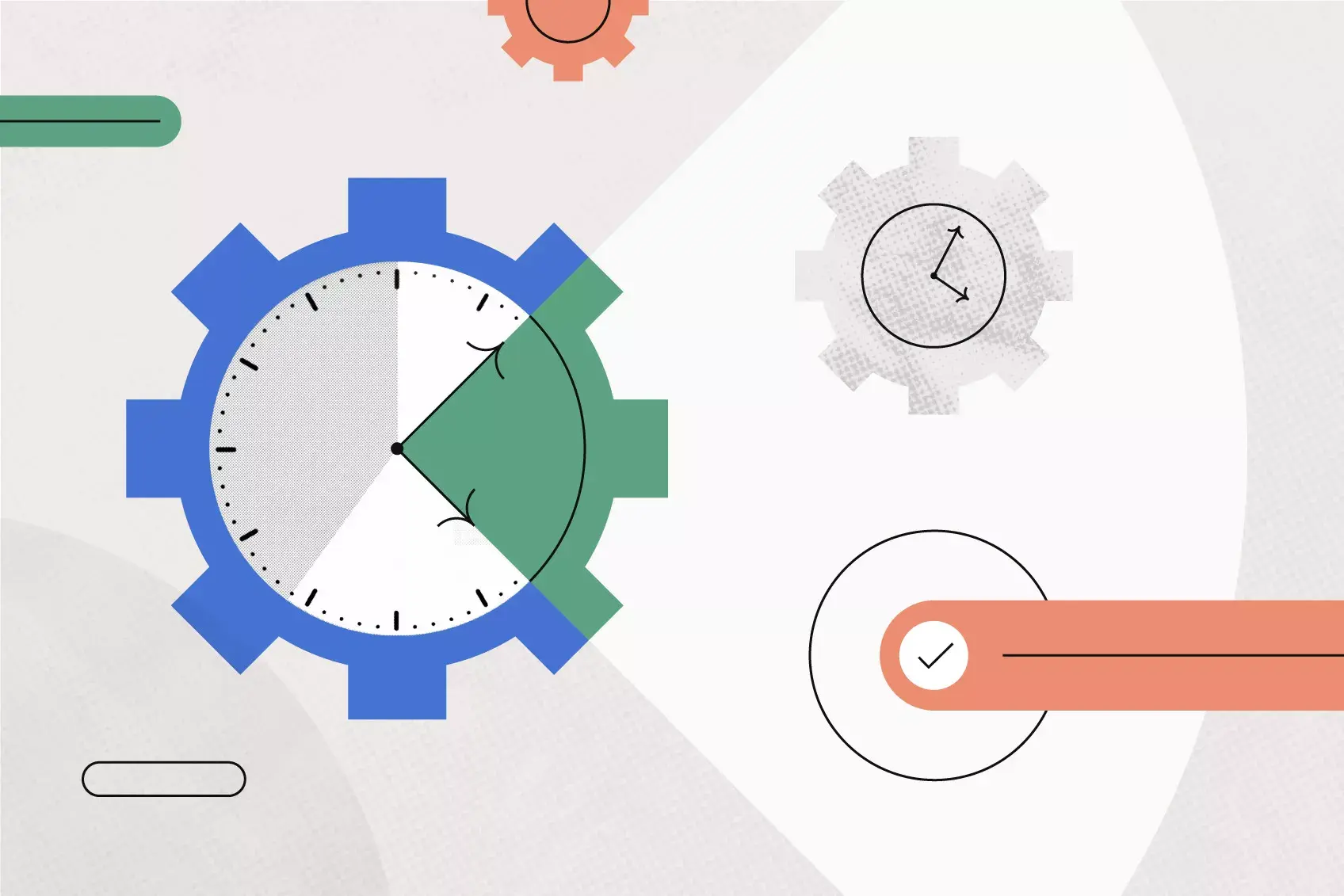
How to track utilization rate and drive team profitability
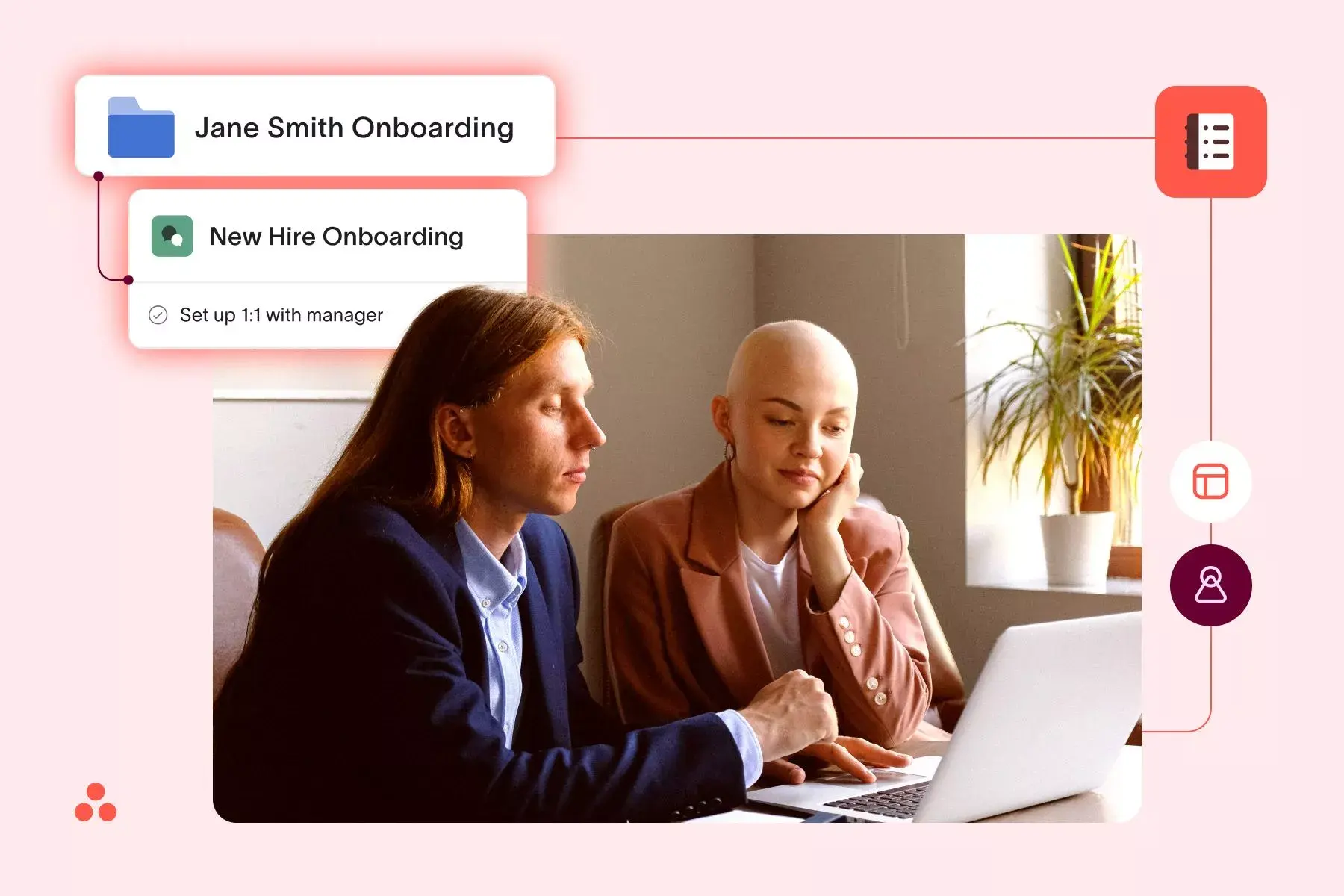
Fix these common onboarding challenges to boost productivity
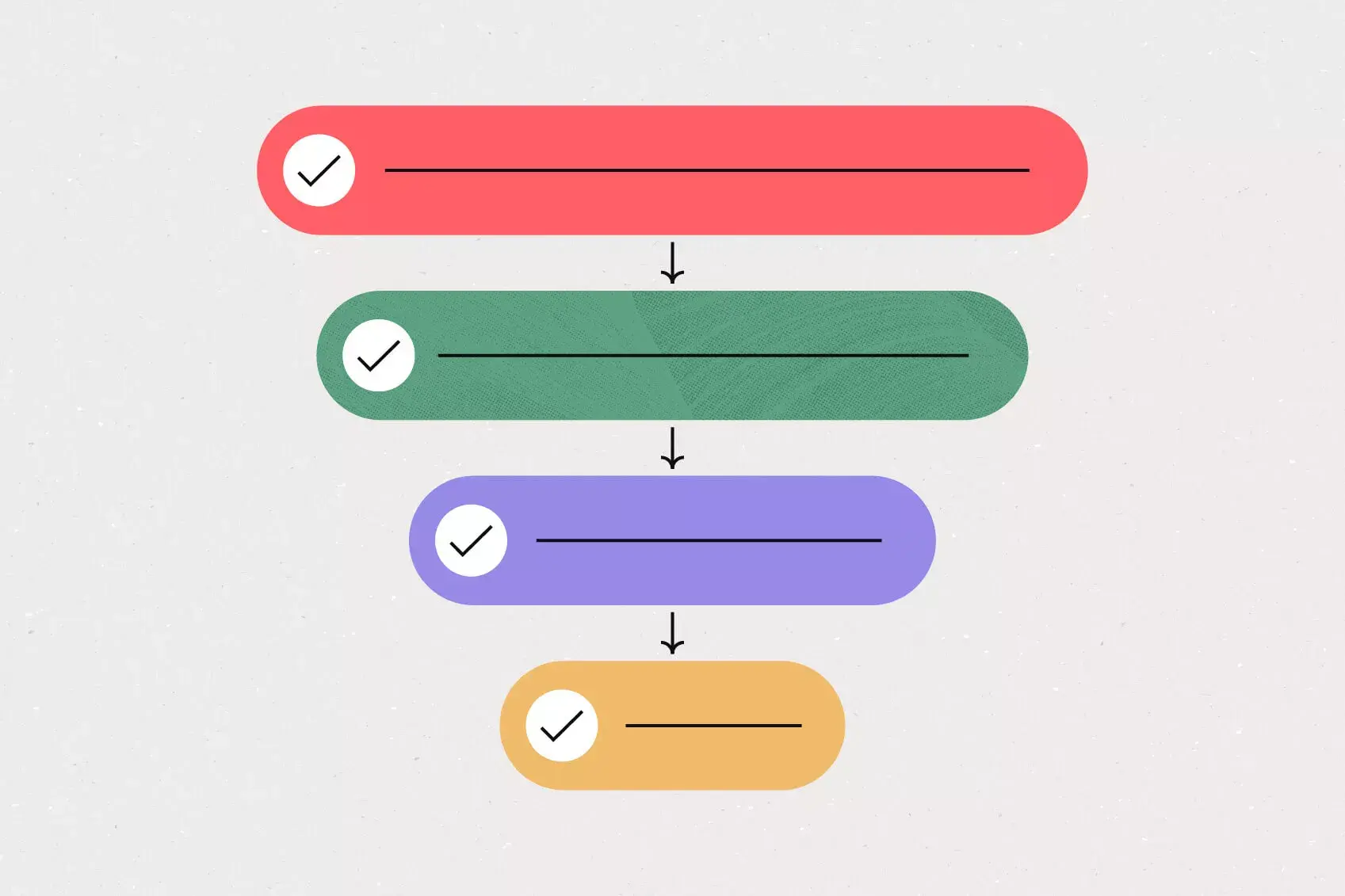
How to prioritize tasks in 4 steps (and get work done)
Free schedule template
A free schedule template can help you keep track of your daily activities, organize tasks, and always stay on top of your work!
What Is a Schedule Template?
Schedule templates are a universal tool that works as a personal or work planner; or both. Usually, it's a pre-designed layout that helps organize and plan activities over a specific period.
Try TimeCamp: 100% free, unlimited users and projects, 70+ integrations.
It serves as a framework, outlining time slots for various tasks, events, or appointments. These templates can be daily, weekly, monthly, or even yearly, providing a visual guide for effective time management. They're handy for individuals and businesses because they help to create a structured way of organizing the workday.
Why Use Schedule Templates?
If you're busy and have a lot on your plate, schedule templates can help you organize all your daily tasks. Whether you're a freelancer, small business owner, an employee, project manager in a large organization, you can greatly benefit from this tool.
By using the right template, you can improve the daily scheduling process—when you write things down, you get a bigger picture of what you need to do, and you learn to prioritize tasks by spotting activities that need most of your attention.
If you lead a team, you can fairly distribute the workload and complete tasks on time.
Most importantly, you improve time management skills when you keep track of all your tasks in a daily planner.
And when you're monitoring your daily schedule template, you can reflect on your accomplishments and failures, and work better on achieving your goals.
How to Use Free Schedule Templates?
You can use free schedule templates in different ways, depending on your work style, preferences, and needs. You can use them solo, with your calendar, to-do list, favorite app, and any other way that you find suitable to stay flexible.
In general, you can use a schedule template to plan all types of activities. Here's a comprehensive list of schedule template applications that help to learn better time management:
Widely used by all types of workers to organize tasks, plan workflow, and ensure deadlines are always met.
In project management, it outlines the timeline for various project phases, helps assign tasks to team members, and facilitates coordination between different departments.
Study and academic planning . Students can use schedule templates to organize their study sessions, plan for exams, and manage assignment deadlines.
Event planning for individual or work events.
A healthy spirit in a healthy body! You can use templates for fitness and health planning to keep a work-life balance and stay healthy.
Planning household and daily chores.
Time blocking or time boxing. If you're practicing time blocking, use schedule templates to allocate specific blocks of time to different types of tasks. This method improves focus and productivity.
Track short-term and long-term goals .
Freelancers and remote workers use schedule templates to structure their workdays, balancing client meetings, project deadlines, and personal time.
Track work hours if you bill your clients by the hour to keep a record of work.
Your schedule template can include different types of activities, especially, if you use it for personal purposes. Those used with other team members and shared with stakeholders or other managers should always be professional and focused solely on work.
In general, you can freely adjust, mix, and personalize your template to make your planning as efficient as possible.
Types of Schedules
There are several types of ways to create your schedule template. You can choose the one that suits you most or combine them for more productivity. It all depends on your needs and preferences.
Here are the different types of schedules that you can use to create your perfect template:
The first option is to take a piece of paper and a pen and write things down just the way you like. It's best for simple planning.
Your schedule can also take the form of a simple to-do list . There are also options for creating a more advanced, professional to-do list .
Traditional calendars are probably one of the most popular ways used for daily, weekly, and yearly planning.
Timesheets are also a form of schedule particularly useful for scheduling and monitoring total hours of hourly employees or hourly projects.
Free schedule templates . These are available in different variants to download and print—for Excel, Microsft Word, PDF, Google Sheets, Google Docs, etc.
Dedicated software for advanced project scheduling is also a form of schedule as it helps to plan every phase of a project.
These more traditional forms of a schedule template allow you for full inventiveness. You can use colorful pens, add stickers, post-it-notes, and other elements. It's especially favorable to more creative minds.
On the other hand, software usually comes with pre-defined features. And while it still gives you some form of flexibility, built-in features may not always allow you to add some minor elements. But the great advantage is that they fully automate and optimize work.
How Do I Create a Schedule Template?
A good schedule template should be organized so you don't get lost in all your assignments. You can include several crucial components that'll help you better manage your tasks. Here's a step-by-step guide on how to use a schedule template effectively:
1) Define Your Goals
Start by clarifying your short-term and long-term objectives. Knowing what you want to achieve will guide how you structure your schedule.
Defining your goals will also help you choose the best template that corresponds to your needs.
2) Choose the Right Template:
Select a schedule template that aligns with your needs. Whether it's a daily planner, weekly overview, or monthly calendar, pick one that suits the scope of your tasks.
You can also use scheduling apps or software to streamline the process. Many tools offer customizable templates and reminders, making it easier to stay on track.
⏱ Get your template now, or sign up for TimeCamp . Why not both? Use it free, save time and money!
3) List Your Tasks:
Make a comprehensive list of all the tasks you need to accomplish. Categorize them by priority, deadlines, or any other relevant criteria.
You can note only the most important tasks or all assignments and other activities to choose what needs to be on your schedule. Or maybe every task should be there?
4) Assign Time Slots
Allocate specific time slots for each task in the template, including the deadline. Be realistic about the time needed for each activity, and consider your energy levels throughout the day. Also, you can have a given day dedicated to a particular category of work, for example, answering email and phone calls, doing the paperwork, or anything else that takes a lot of time and may be done in one day.
5) Include Breaks
Integrate short breaks to avoid burnout and maintain focus. These pauses can significantly contribute to productivity and overall well-being. You may also consider taking specific days off to rest if there's too much happening.
6) Review and Adjust
Regularly review your schedule. Life is dynamic, and priorities may change. Adjust the plan as needed, accommodating unexpected tasks or changes in deadlines.
7) Reflect and Learn
At the end of the day or week, reflect on what worked well and what didn't. Use this insight to refine your future schedules and improve your time management skills.
And don't forget to stick to the schedule. Discipline is key. If you're following the schedule as closely as possible, you'll build good habits and improve productivity.
The Best Schedule Templates
Now that you know everything about scheduling, take a look at the most common types of schedule templates that can help improve your work.
Daily Schedule Template
A daily schedule template or a daily planner is a structured plan that outlines your tasks, activities, and commitments in daily planning.
Why and how to use it : A daily planner template is indispensable for organizing your day, enhancing productivity, and ensuring that important tasks receive dedicated time.
What to include: task description, time slots (preferably with deadlines), priority levels, breaks, and needed notes.
Weekly Schedule Template
A weekly schedule template provides an overview of your activities, weekly tasks, and events for the entire week.
Why and how to use it : This template is helpful for organizing work in weekly intervals, especially, if your work doesn't allow you to look ahead but focus on each week. It allows you to distribute tasks across days, balance workload, allocate time for personal and professional commitments, and prepare for another week.
What to include: tasks distributed evenly throughout the week, work and non-work related activities, start and end dates.
Monthly Schedule Template
A monthly schedule template outlines tasks, events, and goals on a monthly basis.
Why and how to use it : Ideal for tracking recurring monthly activities and arranging workload for the whole month. It aids in setting achievable monthly goals, ensuring that projects are spread out evenly. Use it to gain a holistic view of your month and reflect on how your monthly work and personal life can be improved.
What to include: r ecurring and non-recurring monthly activities, monthly goals, adjustment periods—you can save free slots for additional work or work that takes longer than estimated, due dates.
Annual Schedule Template
An annual schedule template is a comprehensive plan detailing major events, goals, and milestones throughout the year.
Why and how to use it : Essential for strategic planning and long-term goal setting. It's best for freelancers and businesses who plan to work with clients on an annual basis or need to schedule work, taking into consideration different months and work intensity throughout the year. This template can also help you track your annual income to better plan finances for the whole year.
What to include: major events and milestones, long-term objectives, review periods, and all significant due dates.
Work Schedule Template
A work schedule template can be used for arranging work and distributing workload among team members. It specifies working hours, shifts, and tasks for professional settings.
Why and how to use it: It's crucial for maintaining a balanced workload, ensuring that tasks are evenly distributed for all team members. Use it to enhance team coordination, avoid burnout, and optimize productivity. It's also good for individual use as it gives insight into how much work you have.
What to include: shifts and working hours, task assignments, employee information if applicable, dates of meetings, breaks, and other relevant data.
Project Schedule Template
A project schedule template is a detailed plan that outlines the tasks, milestones, and deadlines for a specific undertaking.
Why and how to use it : Essential for project management, this template helps organize and track the progress of a project from start to finish. Use it to allocate resources effectively, manage dependencies, and ensure timely completion. It provides a roadmap for the entire team, fostering collaboration and accountability. A well-structured project schedule is instrumental in preventing bottlenecks, optimizing resource utilization, and ensuring successful project delivery.
What to include: tasks with dependencies, assigned team members and project managers, milestones and deadlines, resources required for each task, progress tracking, and contingency plans for potential delays.
Class Schedule Template
A class schedule template outlines the timing of classes, study sessions, and extracurricular activities for students.
Why and how to use it : A class schedule template is especially useful for students and academics, but it can also be helpful for parents whose kids have already reached school age as it can aid you in planning your work and activities to fit with your kids' schedules.
What to include: start and end dates of classes, class timings, study periods, due dates for class assignments, extracurricular activities, and other related information.
How Do You Schedule Your Work?
Which is your favorite schedule template? Are you a fan of planning tools or prefer ready solutions? Remember that you can save a lot of time with automated tools (try TimeCamp for free!), and make your work easier.
Get your free schedule template and start structuring your work today!
Balance sheet template
Keep your financials under control with a balance sheet template and understand where your money goes.
Employee attendance tracker template
Stay accountable, productive, and profitable with free employee attendance tracker template.
Free budgeting template
Use a free, customizable template to plan your budget, keep track of expenses, and find where you can save money.
Free employee performance report template
Get the free performance review template for an effective performance review process and provide professional employee feedback.
Free expense report template
Use an expense report template to track all your expenses, monthly income, and claim expense reimbursements.
Free invoice template
Get your freelance invoice template to streamline work, get paid faster, and improve communication with clients.
Free pay stub template
Get the free pay stub template for a straightforward, insightful view of your income.
Free payroll template
Get a free payroll template for seamless business operations and improve payroll processing for your company.
Free printable timesheet template
Get a free printable timesheet template to track your work hours effortlessly and run payroll in seconds.
Free Assignment Tracking Template for Google Sheets
- Last updated December 14, 2023
Are you looking for an assignment tracking template? When your tasks begin to pile up into several imaginary towers, it’s easy for you to be overwhelmed, not knowing where to start. Moreover, you might not even be able to keep track of all of them, resulting in missed assignments and potentially bad marks.
Having an assignment tracker to keep every task means you’ll be able to organize, stay on top, and complete all your assignments on time. All you need to do is open our Assignment Tracking Template , hit the “Make a copy” button and start sorting out your to-do list.
Access Template
While it’s easy to navigate, make sure you read ahead to discover how to use our assignment tracking template to the fullest. We also have another assignment tracking template that lets you map out your assignments throughout the semester—a perfect fit for your syllabus.
Table of Contents
What Should a Good Homework Spreadsheet Have?
In general, you’ll want a few fields that will help describe your assigned tasks and some markers for better organization. Here are some essential components to look for:
- Assignment description: An efficient assignment tracking template will have space so you can jot down assignment notes. This avoids confusion and lets you anticipate the difficulty of your to-dos.
- Dates: Having dedicated fields for your due dates lets you plan your schedule better. This way, you know how much time you have to complete a task. Additionally, when paired with your assignment notes, you can sort them according to priority levels.
- Completion status: Keeping track of task statuses lets you know which tasks have started, are in progress, are accomplished, or need revision. Moreover, it’s also a great way to remember which tasks you need to return to.
- Subject and type: You also want to categorize your assignments into their respective subjects. Another way to group them is by assignment type, including papers, lab reports, collaborative work, and similar tasks.
The components above are only a few useful fields in an assignment tracking template. For example, some spreadsheets also include monthly views or trackers for semester-wide assignment lists . Templates such as these will undoubtedly have other categories you’d need to explore.
Basic Assignment Tracking Template
With all the considerations laid out above, we created a simple but effective assignment tracking template you can use for free. While it may only feature a single functional tab, it has nine named columns you can organize according to your tasks.
If you haven’t already, you can download our free assignment tracking template here:
Let’s discuss the template in more detail .
Column A—Days Remaining
This is self-explanatory, but you can refer to this column to see the number of days you have left to do or submit your assignment. Depending on the days remaining, you can also decide which tasks to prioritize according to their deadlines.
The cells under this column are automatically updated using our pre-loaded formulas , so avoid modifying them. Instead, you can change the values under the last two columns of this template.
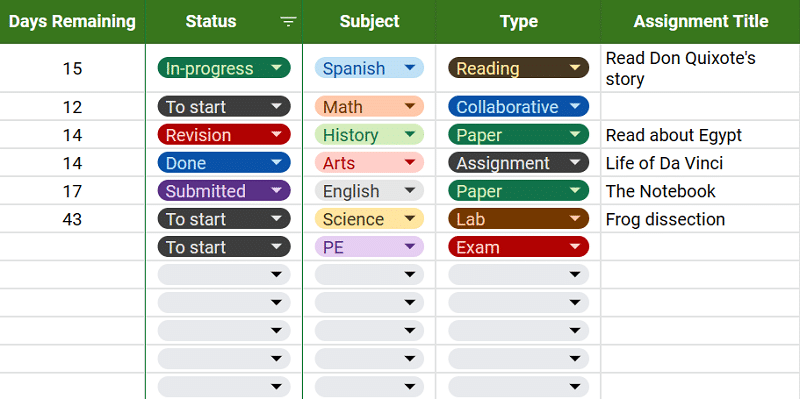
Columns B to D—Tags for Status, Subject, and Task Type
Under these columns, you can set the categories of your assignments either by their completion status, class, or assignment type. You can select the values from the drop-down lists that come with the template based on the American curriculum.
Additionally, these statuses are associated with specific colors, making them more visual so that you can view and handle multiple ongoing tasks more efficiently. If the subjects listed differ from what you’re currently taking, you can modify the options.
To modify the subject options, follow the steps below:
- First, click on a cell’s drop-down list and locate the pen icon at the bottom.
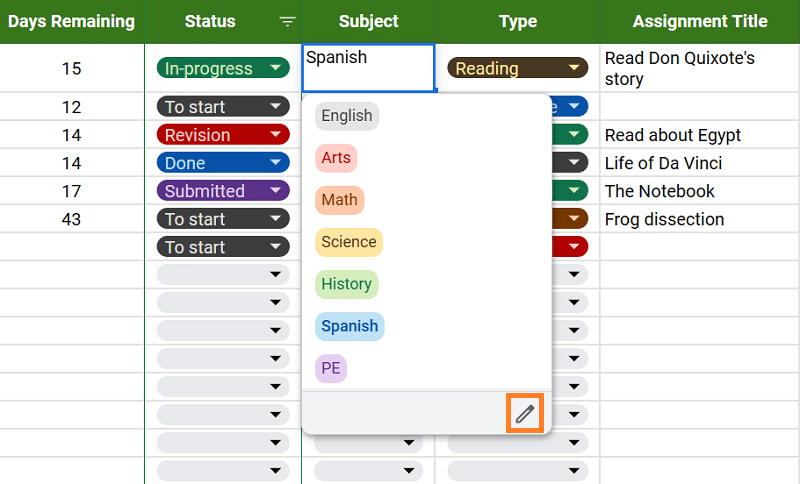
- Click the pen icon to open the drop-down settings on the left-hand side of your screen.
- Change the values listed on the options, such as editing Math to Physics.
- Once you’ve set your preferred selection, click the “ Done” button.
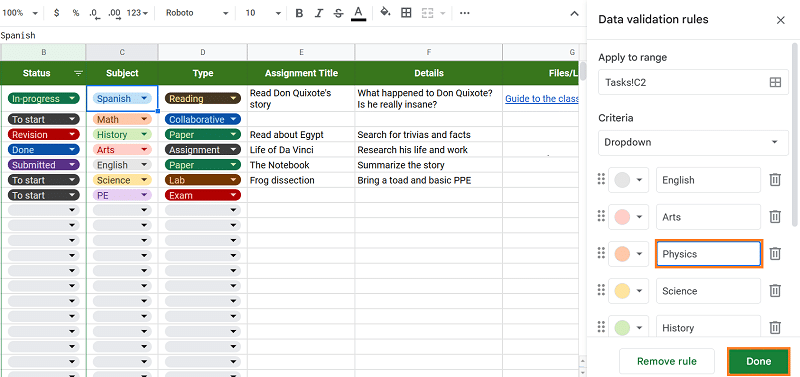
- Upon clicking, a pop-out might appear on your screen asking whether to apply the changes to a wider cell range.
- Simply click “Apply to all” to replicate the changes to the other cells.
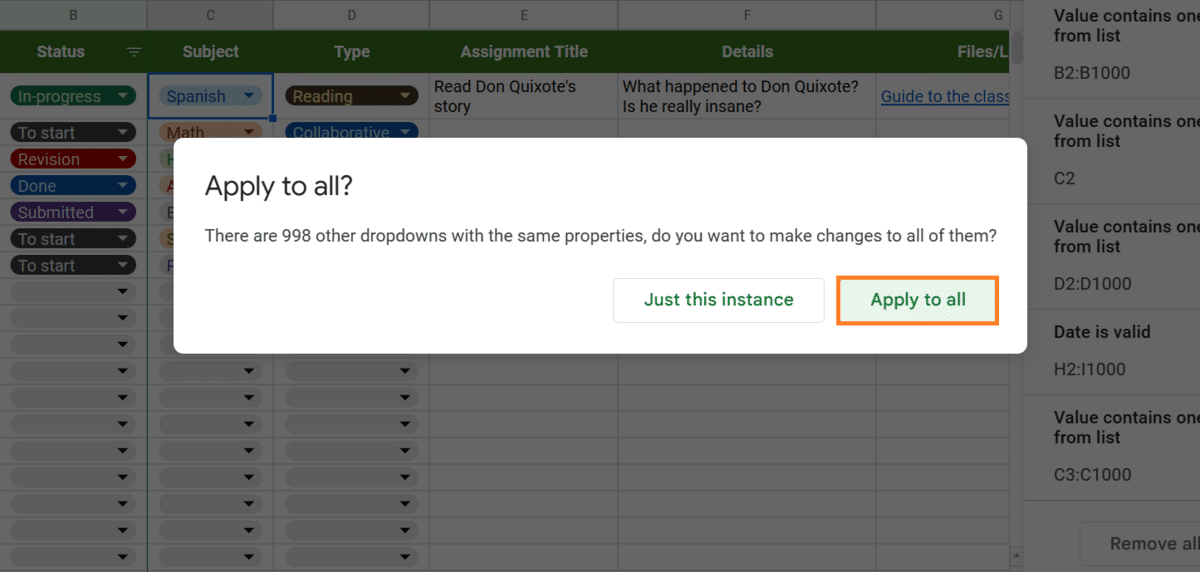
Another handy feature is the filter option in the “Status” column. You can use this to view your tasks based on their completion level. For example, you can choose to see only the in-progress tasks. Here’s how you do it.
- To get started, click on the filter icon next to the “Status” label.
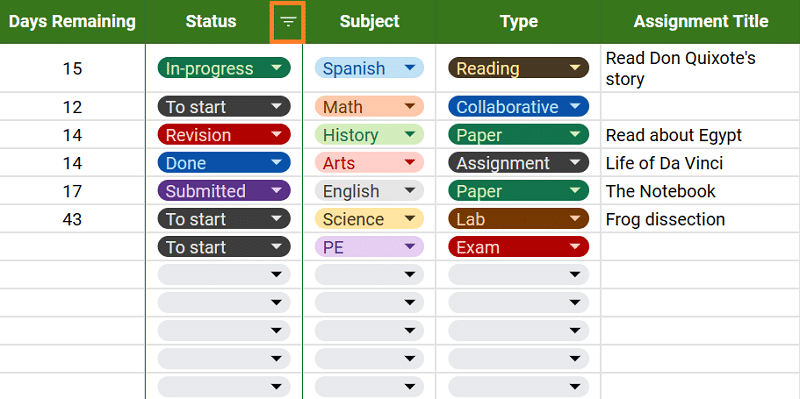
- You should see a list of values with checkmarks on their left side once you scroll down.
- To deselect all of them, click on “ Clear.”
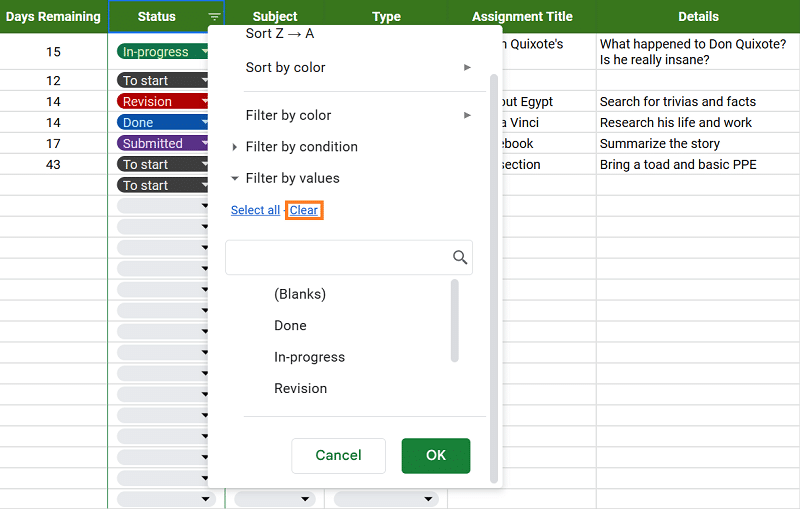
- Next, begin selecting the tasks you want to see per status, such as To start and In-progress.
- Finally, click “OK.”
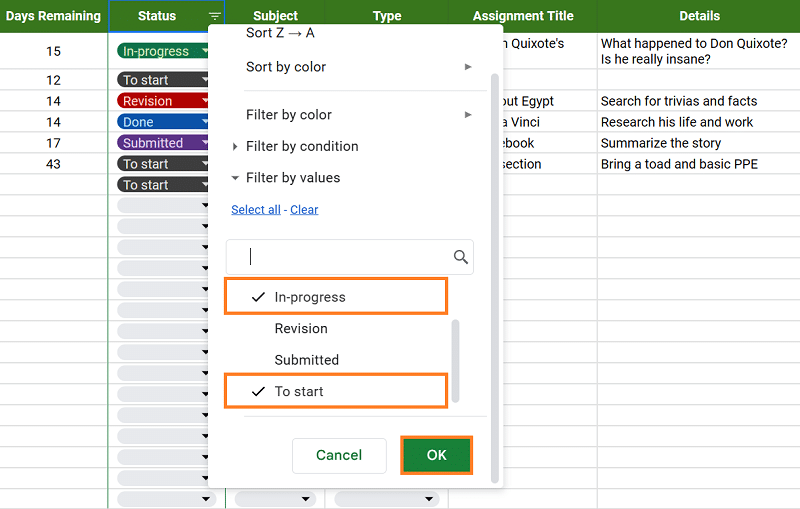
- To revert the view, simply follow steps one to five, ensuring to select all the categories again.
Columns E to I—Assignment Details
You can start entering the information you know about the tasks at hand. The columns E to G are divided into three categories: Assignment Title, Description, and Files/Links. If your assignment has attachments and URLs, such as resources, you can keep them in the last column mentioned.
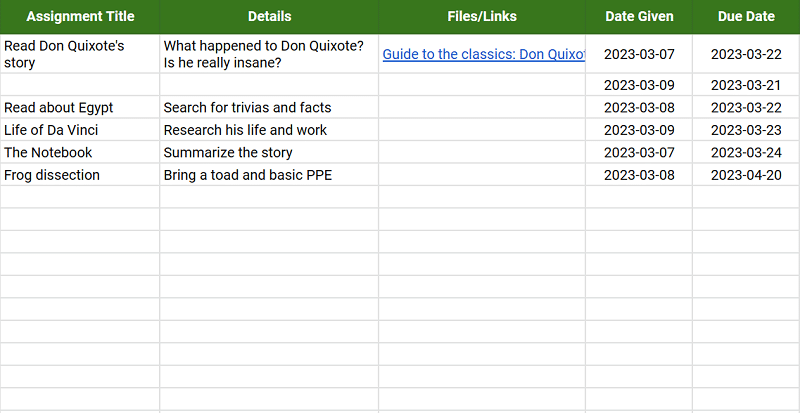
Meanwhile, columns H to I serve as fields where you can input the dates when your task is given and when you need to submit it. Take note that these are installed with data validation rules—you can’t enter values that aren’t valid dates. These values are also used to calculate the Days Remaining column.
Semester Assignment Spreadsheet
If you are looking to plan your entire semester ahead of time with your potential tasks, this is a helpful assignment tracking template. It’s much simpler than the previous spreadsheet discussed and gives you a semester-wide overview of your assignments.
Get the template here: Semester Assignment Spreadsheet
This assignment tracking template has only three fields that you can update. The first field is the (1) Date , which is located under the seven days of the week (with a total of fifteen weeks in the spreadsheet as per the American semester.)
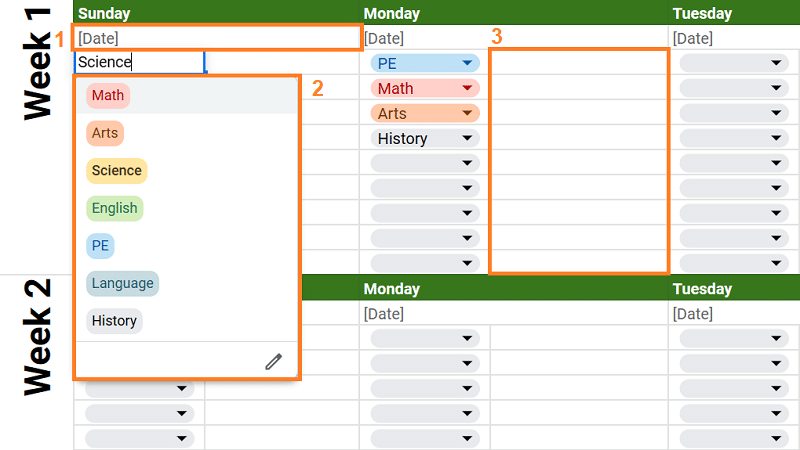
The second is the (2) Tags field, which allows you to categorize your tasks according to the subject. As with the other template, these tags are color-coded for an easier view. Lastly, you can also populate the (3) Assignment Details , the blank spaces beside the tags.
Why Use Our Assignment Schedule Templates?
You can virtually make a never-ending list of benefits from using a homework spreadsheet, but to name a few, here are some reasons why they’re beneficial for managing your workload.
- Organization: As repeatedly emphasized, these assignment tracking templates help you categorize your tasks according to subject, type, and completion status, making it easier to organize your workload.
- Time Management: You can keep track of your due dates better with the automated counting of the days remaining for a task. You can manage your time better and learn to prioritize tasks according to deadlines.
- Easy Access: Our spreadsheets run on Google Sheets , which you can easily access anywhere, as long as you are connected to the internet. On top of that, they’re also ready to be filled out as soon as you make a copy for yourself.
Wrapping Up
Sticking to your deadlines and organizing your tasks doesn’t need to be complicated. You can easily do this with the help of our assignment tracking template on Google Sheets. Access more of these excellent templates by visiting our other blogs too!
If you want to learn about Google Sheets to the next level, consider checking out relevant courses at Udemy .
- 5 Useful Google Sheets Project Management Templates [Free]
- The Free Google Sheets Task List Template [Easy Guide]
- How to Assign a Task in Google Sheets [Easy Guide]
- Free Balance Sheet Template for Google Sheets
- The 9 Best Google Sheets Templates to Streamline Your Life
- Volleyball Statistics Spreadsheet: Free Template
Most Popular Posts

How To Highlight Duplicates in Google Sheets

How to Make Multiple Selection in Drop-down Lists in Google Sheets

Google Sheets Currency Conversion: The Easy Method
A 2024 guide to google sheets date picker, related posts.
The Best Habit Tracker Google Sheets Templates
- Chris Daniel
- May 15, 2024
Free Purchase Order Template for Google Sheets (+ How to Use)
- Talha Faisal
- May 6, 2024
Google Sheets Grocery List Template
- April 15, 2024
Rent Calculator Spreadsheet: How Much Can You Afford?
- April 11, 2024
Thanks for visiting! We’re happy to answer your spreadsheet questions. We specialize in formulas for Google Sheets, our own spreadsheet templates, and time-saving Excel tips.
Note that we’re supported by our audience. When you purchase through links on our site, we may earn commission at no extra cost to you.
Like what we do? Share this article!

Researched by Consultants from Top-Tier Management Companies

Powerpoint Templates
Icon Bundle
Kpi Dashboard
Professional
Business Plans
Swot Analysis
Gantt Chart
Business Proposal
Marketing Plan
Project Management
Business Case
Business Model
Cyber Security
Business PPT
Digital Marketing
Digital Transformation
Human Resources
Product Management
Artificial Intelligence
Company Profile
Acknowledgement PPT
PPT Presentation
Reports Brochures
One Page Pitch
Interview PPT
All Categories
Top 10 Task Assignment Templates with Samples and Examples
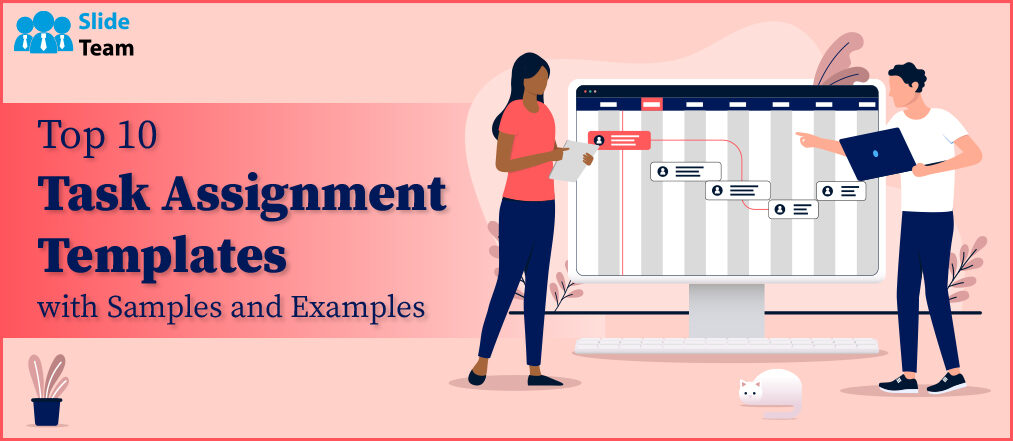
Simran Shekhawat
A leader’s task is to get his people from where they are to where they have not been. - Former US secretary of Henry Kissinger
Kissinger’s vision of leadership has stood the test of time, and human endeavors. His thoughts on leadership reflect the importance of delegating or task assignment in a group setting, be it politics or business.
The importance of task allocation, management, and delegation of work to reach a pre-defined role cannot be overstated.
If you are large-scale business or a firm, it is tedious or troublesome to conduct meetings, design project outcomes, comprehend the project progress, and manage the nitty gritty of business. To ensure the owner or the management use their energies wisely, it is a better strategy to have a structured plan in place for task assignments across each level of your business establishment.
We, at SlideTeam, present to you our contemporary model of managing and delegating tasks that resolves this major pain point of businesses. It also helps you make efficient use of your time by following a schedule. Use our must-have business task templates to keep track of your business cycles.
Determine the schedule of your day with some of the daily task templates check out now!
The PPT Templates from SlideTeam comprehend your needs and give you both the outcome and the answer. Creating and adhering to a daily routine is essential for all aspects of life. Use these 100% editable and customizable templates with samples and examples to understand the significance of these. We promise to make your professional life easier, as they offer to organize, manage, and track down your project progress and streamline your business processes.
You must keep a record of updates on due dates and status. Check out some of weekly task templates. Click here !
Let’s dive into the task of work management with task assignment templates
Template 1 task assignment powerpoint ppt template bundles.
Delegating and accounting tasks is essential for proper functioning of an organization. To enable that, we have created one of our best task assignment PowerPoint Slides to help businesses distribute their work, use resources optimally, and enhance the working of their team members such that their contribution and expertise help the firm achieve their objectives. Bring in the power of this template to feature quality output, facilitate clear communication, strategic project planning, task budgeting monitoring, and evaluation of team and task performance against the milestones.

Download Now!
Template 2 Project Task Assignment Management Sheet with Related Issues
Use this template as a primary project management document that summarizes work assignments and related problems. Use the slide to reflect changes in task status, issues resolved, and real-time project progress. Encourage team members to contribute to the issue log to foster a collaborative environment that facilitates open communication and efficient problem-solving. Through the integration of linked issues, this template seeks to facilitate the administration of project task assignments and promote a proactive approach to resolution of the issue and project success.
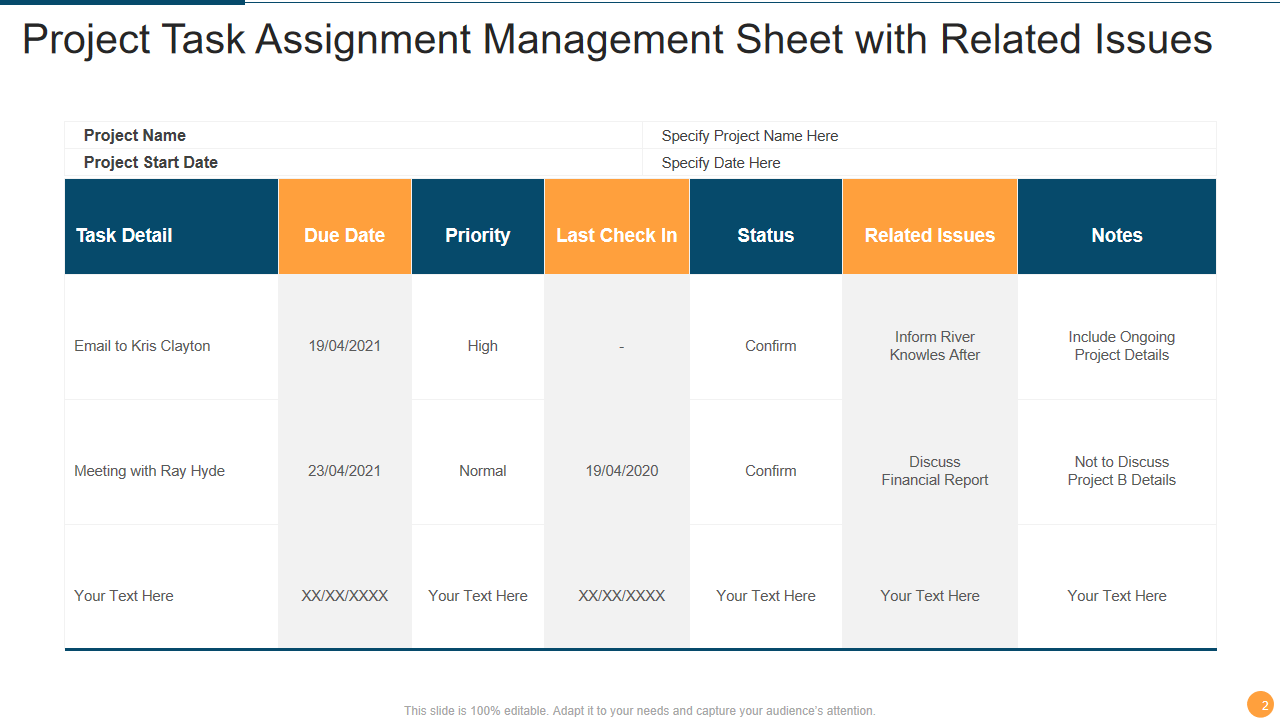
Template 3 Employee Onboarding Process Task Assignment Chart
To ensure that every stage of the onboarding process is planned correctly and allocated, we welcome you with the PPT Template that lists employee onboarding process with task assignments. This slide is attractive as it visually represents tasks assigned and their status and a column for additional notes. With this, businesses can streamline their onboarding process by establishing project managing techniques of tracking and collaborations. Use the content in this template to help you finish your assignment on time or ahead of schedule. Download it to know more!
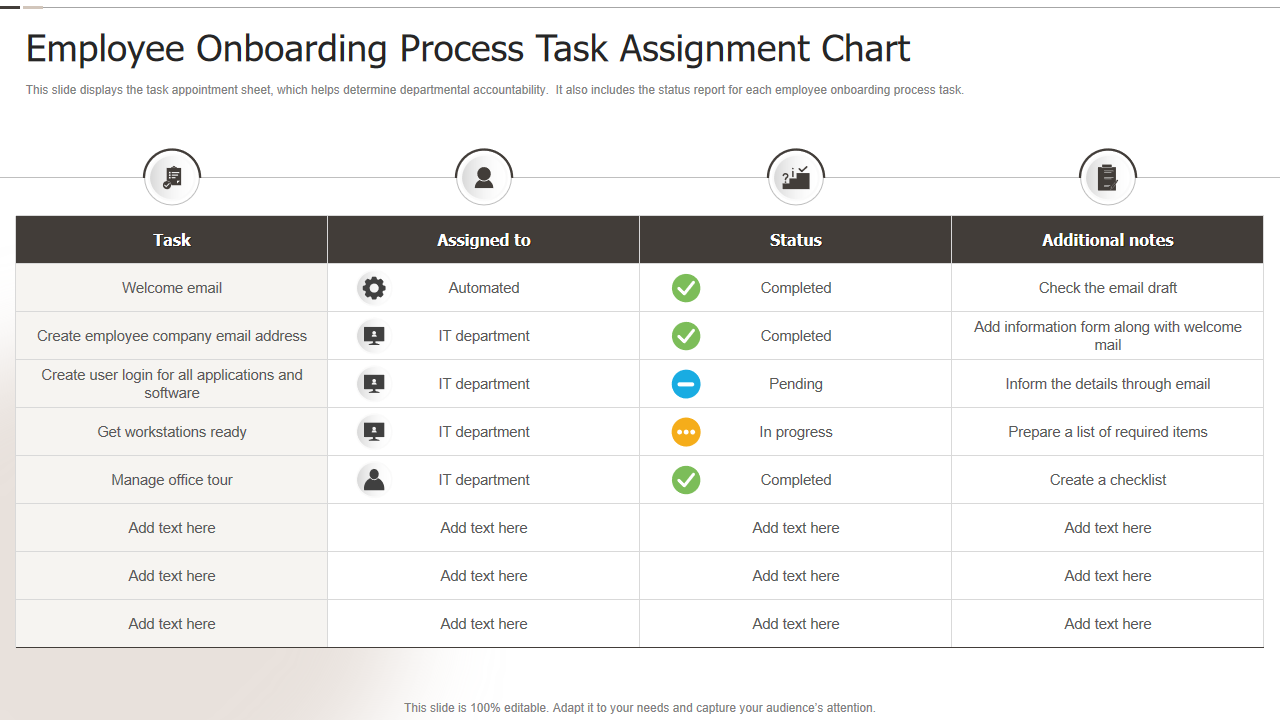
Template 4 Employee Weekly Task Assignment Schedule with Workload Status
Creating a schedule demands foresight in that one needs to be prepared for unforeseen events. Make sure your work tasks and processes align with the necessary tasks to be completed. Use our professionally-designed employee task schedule template to facilitate task management. Determine the status of your work schedule, while listing it in workload categories to ensure timely project progress. Use this pre-made employee workload status template to help employees understand the gist of the work needed to be done to reach their goals and to help them provide suggestions on how to lighten their burden for the upcoming week.
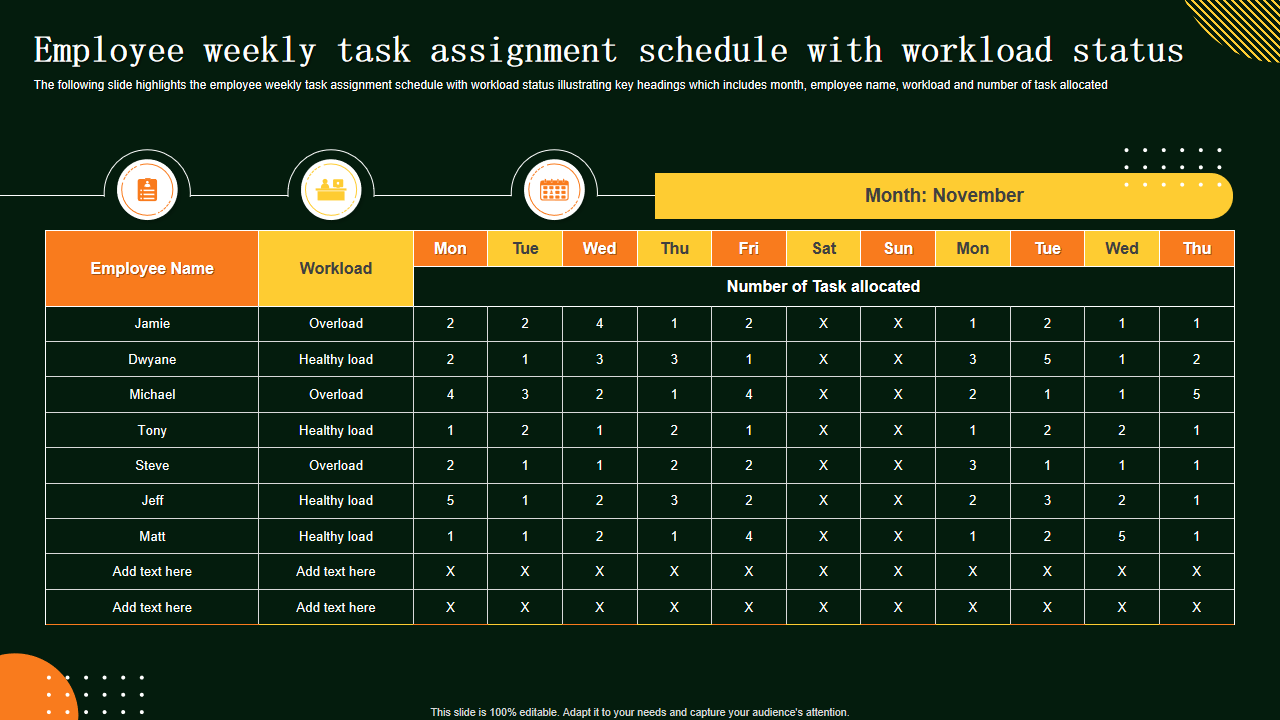

Template 5 Task Assignment and Evaluation Matrix PPT PowerPoint Presentation Summary
Establish control over your project by making every team member or firm aware of the roles and responsibilities when performing activities. Ensure that everyone on a project team knows their function and how it fits into the larger picture; this task and assessment template aims to identify the roles and responsibilities of each member. This PowerPoint Template contains information you need. You can implement your daily tasks and present your data in a way that engages and informs.

Template 6 Weekly Task Assignment List with Status and Hours Budgeted
This weekly job assignment PowerPoint Slide balances the action and budget hour and the relevant workload status. This comprehensive solution offers a one-stop shop for all your needs related to recording weekly activities. Use this slide to create easily navigable graphics that enhance staff productivity. Lay out your weekly and daily tasks along with those with features to explain project progress.
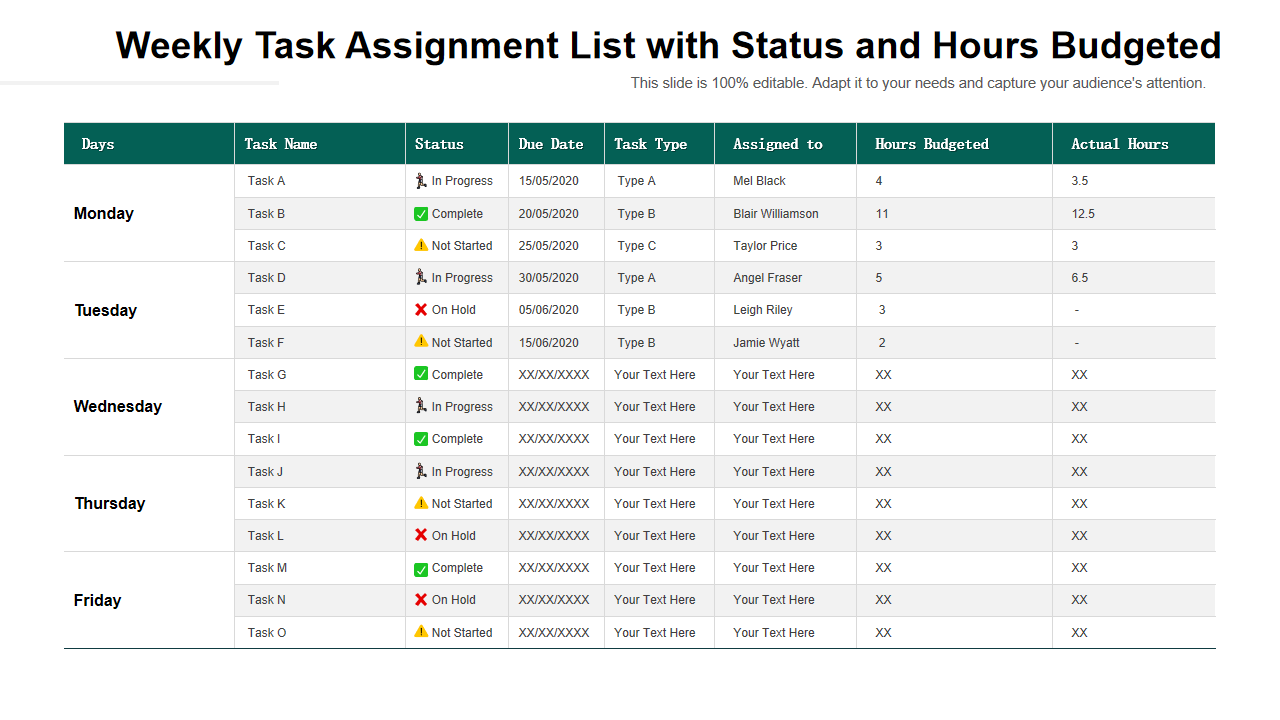
Template 7 – Task Assignment Tracker with Due Date and Budget Allocation
This task assignment tracker facilitates the management and monitoring of project tasks by combining task assignment data, deadlines, and budget allocations in an organized manner. Construct an adequate representation of tasks assigned to employees and the time and budget required for completion. To maintain financial control, check the budget summary. Give every task its unique identification. Give a brief description of the assignment. Use this slide to depict how to set aside money for the project’s budget. Arrange the projected cost and the actual cost incurred in a tabular format to learn the deviations and get better at budgeting. Change the task's state (Not Started, In Progress, or Completed). Tailor it to the listed requirements and match it to the intricacy of your undertaking.
Template 8 – Project Task Assignment Management Sheet with Related Issues
This template offers a thorough overview of project tasks, their assignments, and any associated problems hindering the project's advancement. Modify the template to fit requirements and the scope of your project. List out the task details with due date priority, last check-in, status, related issues, and additional notes if any. This template provides a comprehensive list of task assignments as well.
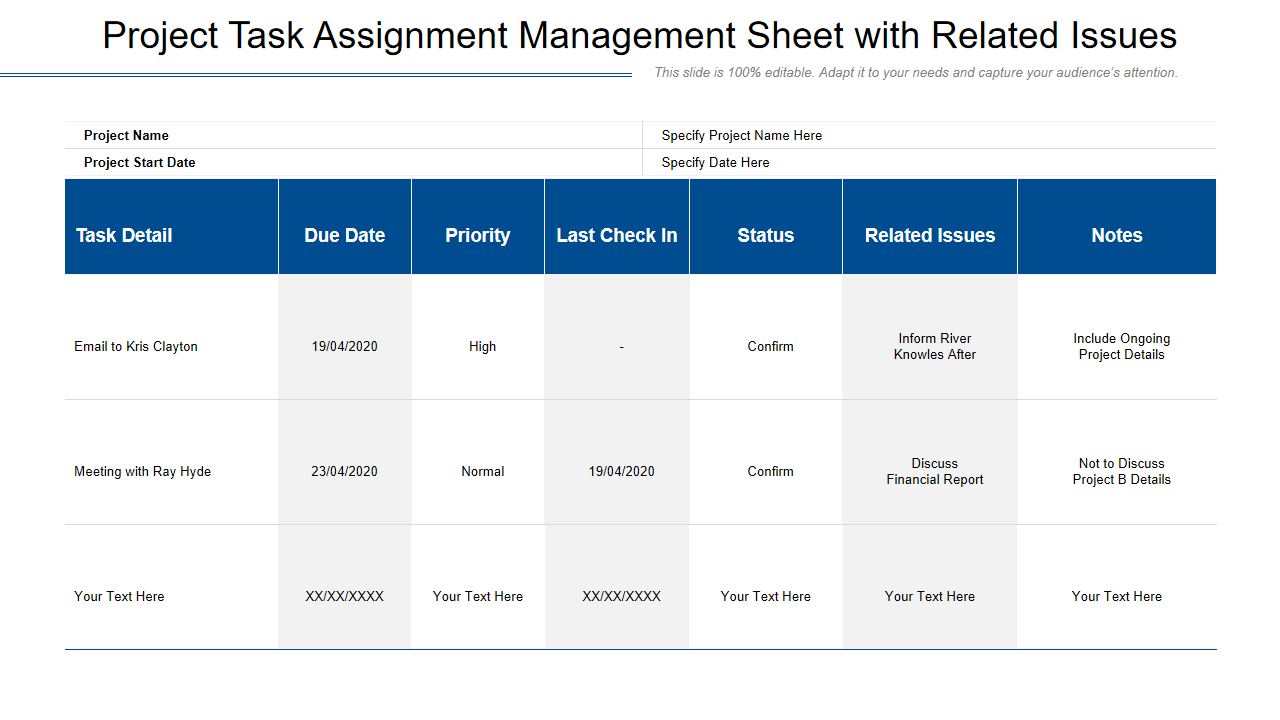
Template 9 – Task Assignment Schedule with Course Details
For instructional programs, training sessions, or any learning-related projects, arrange your course in a manageable way with this PPT Template. The assignment schedule provides a layout for project details that encompass listing out course details from the day of starting till the progress to date. Adapt the template based on the difficulty of the course. Update the schedule frequently to account for modifications to the dates, subjects, or assignments. Use this timetable to help you plan and monitor the course's progress.
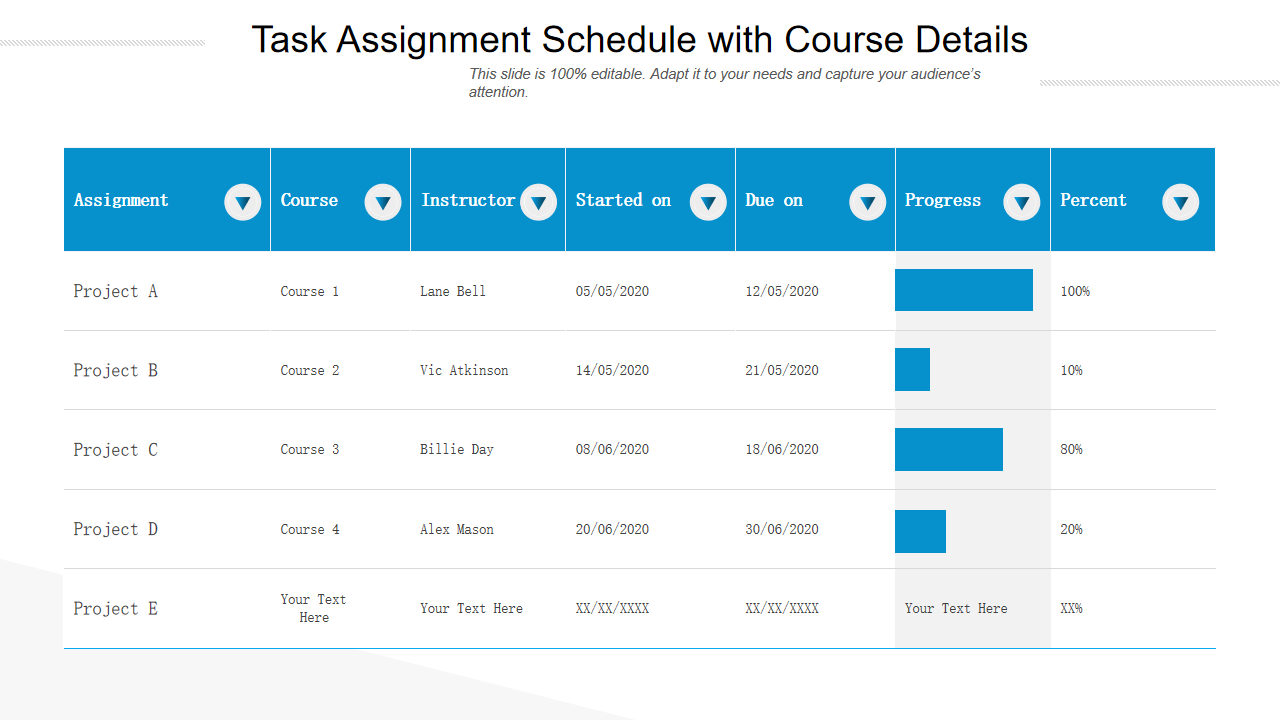
Template 10 One-Pager Format of Project Task Assignment Sheet Infographic
Use this PPT Template to assess a software application's functionality. Consequently, determine if the generated program satisfies the requirements. This slide depicts project objectives, progress, and challenges. Provide space to include the project's name and basic details. Enlist to segregate tasks with phases, task details, and due dates. Illustrate phases in the project along with project closure. Use this PowerPoint Presentation to highlight the four-week project timetable and current accomplishments. This will enable you to run the programs to help identify software issues.
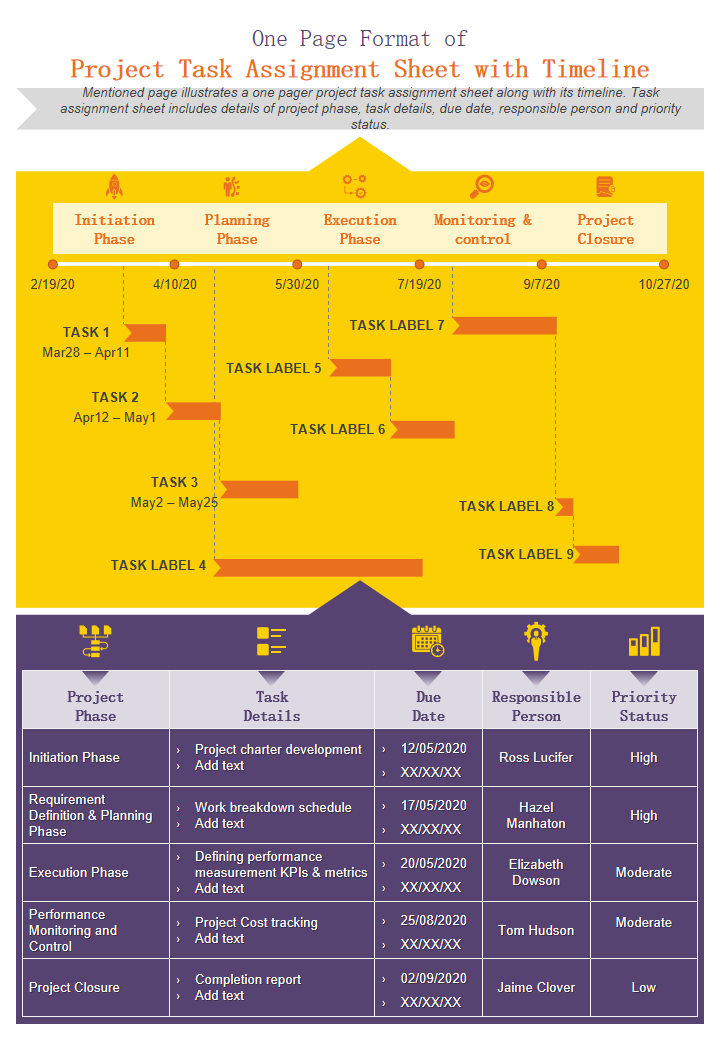
Create your task with us!
Design and create your business task with SlideTeam’s task assignment PPT Templates. These templates are created professionally to let your business organise and structure their assignments. Provide a comprehensive guide for individuals and team while helping them to track, prioritize, track project progress and manage activities and processes.
Do check out some of your best business task list templates. Click here to know more!
Related posts:
- How to Design the Perfect Service Launch Presentation [Custom Launch Deck Included]
- Quarterly Business Review Presentation: All the Essential Slides You Need in Your Deck
- [Updated 2023] How to Design The Perfect Product Launch Presentation [Best Templates Included]
- 99% of the Pitches Fail! Find Out What Makes Any Startup a Success
Liked this blog? Please recommend us

Top 10 Recruitment Timeline Templates with Samples and Examples

Top 5 Sprint Metrics Examples with Templates and Samples
This form is protected by reCAPTCHA - the Google Privacy Policy and Terms of Service apply.

Digital revolution powerpoint presentation slides

Sales funnel results presentation layouts
3d men joinning circular jigsaw puzzles ppt graphics icons

Business Strategic Planning Template For Organizations Powerpoint Presentation Slides

Future plan powerpoint template slide

Project Management Team Powerpoint Presentation Slides

Brand marketing powerpoint presentation slides

Launching a new service powerpoint presentation with slides go to market

Agenda powerpoint slide show

Four key metrics donut chart with percentage

Engineering and technology ppt inspiration example introduction continuous process improvement

Meet our team representing in circular format

- Contact sales
Start free trial
12 Free Project Planning Templates for Excel and Word

Without a plan, projects are in trouble. Project planning is one of the first and most important aspects of project management. Using project planning templates can help you schedule tasks, estimate budgets and allocate resources.
Project management software does more than a static Excel or Word template, but using these free 12 project planning templates for Excel and Word is a decent substitute. Download one or all to start your next project on the right foot.
Why Use Project Planning Templates?
Project planning templates are an important part of project management. They organize your tasks, help you write a project charter, come up with an accurate budget and so much more. Even if you’re using project management software, project planning templates can help you with everything from decision making, such as with our free RACI matrix template, to identifying project deliverables, with our free work breakdown structure template.
You can even use project planning templates to help you manage your project and track progress and risks. They provide a consistent project documentation process, which can then be archived and retrieved to inform future planning. Project planning templates help reduce work as they’re preformatted so you don’t always have to start from scratch.
But using project planning templates is, at best, only a starting point. To ensure your plans are well-managed during project execution, you’ll want to upgrade to project management software.
ProjectManager is award-winning project and portfolio management software that helps you plan projects and manage and track them in real time. We have multiple project views, from kanban boards to tasks lists, sheet and calendar views, but project managers typically plan their projects on our powerful Gantt charts.
Unlike templates, our Gantt charts organize your tasks, add resources and costs and link all four types of task dependencies to avoid costly delays. Gantts can filter for the critical path to identify essential tasks and set a baseline to track your planned progress against actual progress in real time. That’s how you deliver on time and within budget. Get started with ProjectManager today for free.
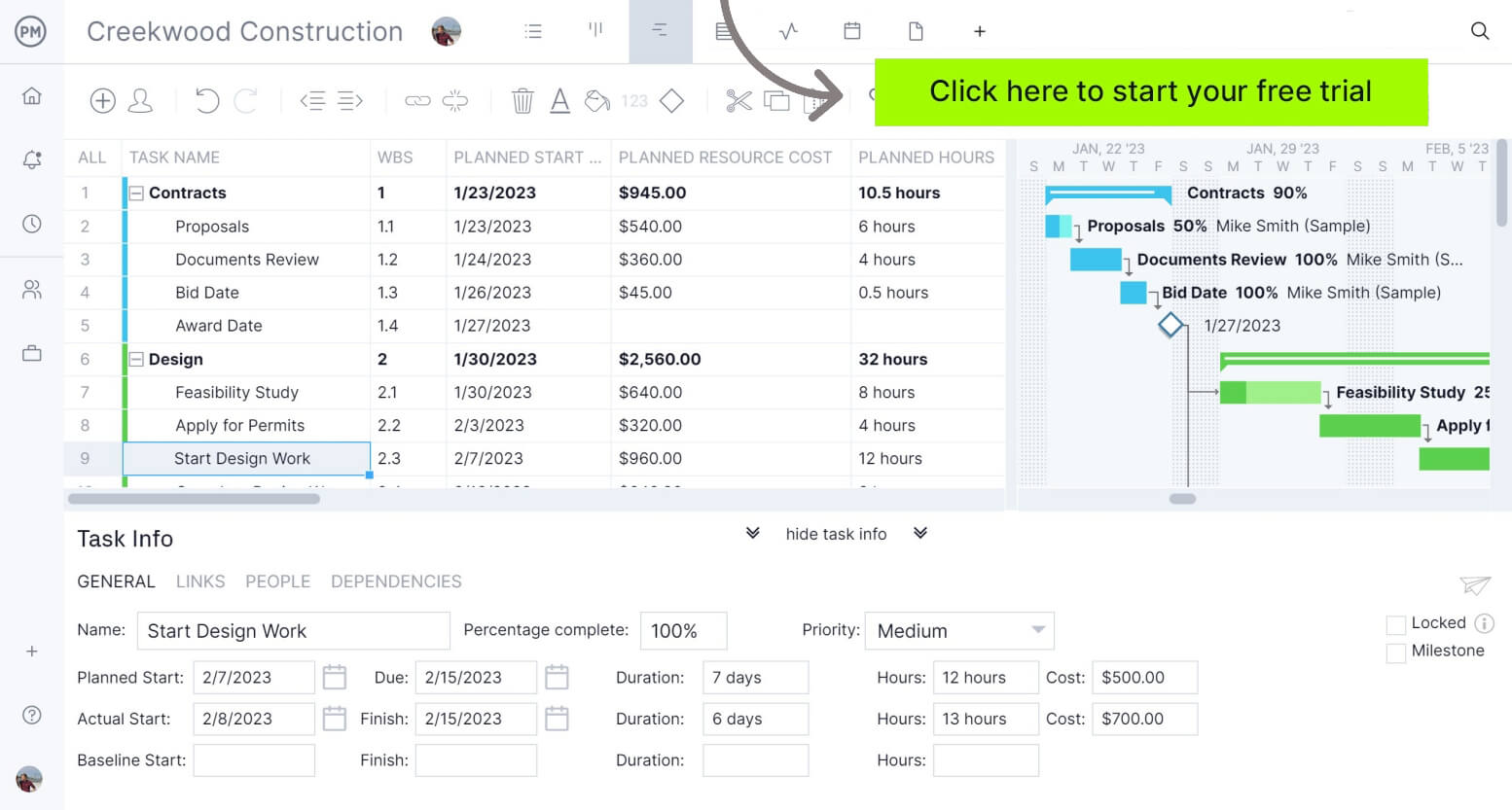
12 Best Project Planning Templates
If you’re not ready to use project management software, these 12 project planning templates for Excel and Word can help you get your project planned properly. They cover all the bases, from creating a timeline to chart your tasks to having a risk register to prepare your team for issues that inevitably arise in every project.
1. Project Plan Template
A project plan is a big endeavor. Our free project plan template for Word helps you organize the various project management documentation needed to prepare your project for success. You get to address the planning basics, such as defining your project scope, identifying milestones and breaking the project down into manageable phases and tasks.
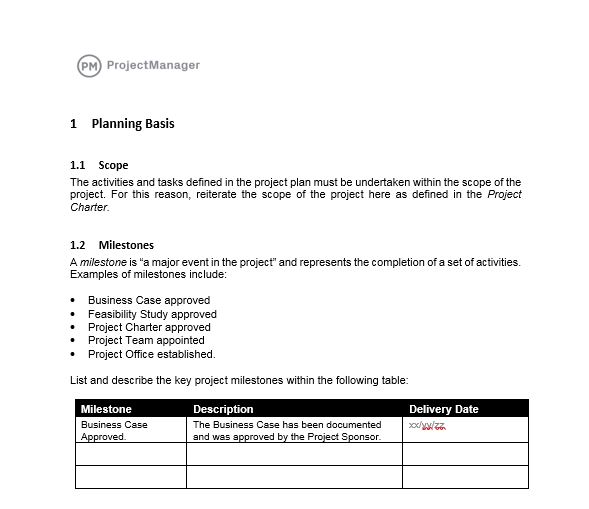
Then you can create a project schedule, including task dependencies, project assumptions and constraints. There’s also a section that addresses the project budget, risk and change management, which is essential to stay on track. Included is a risk log and the process you’ll use for change management to avoid delays.
2. Project Charter Template
A project charter is an important project planning document. It provides high-level information on the project to ensure stakeholders are aware of the project deliverables, milestones and the roles and responsibilities of the project team. It also explains the reason for the project, including how the project plan and project team will be structured to meet the project goals.
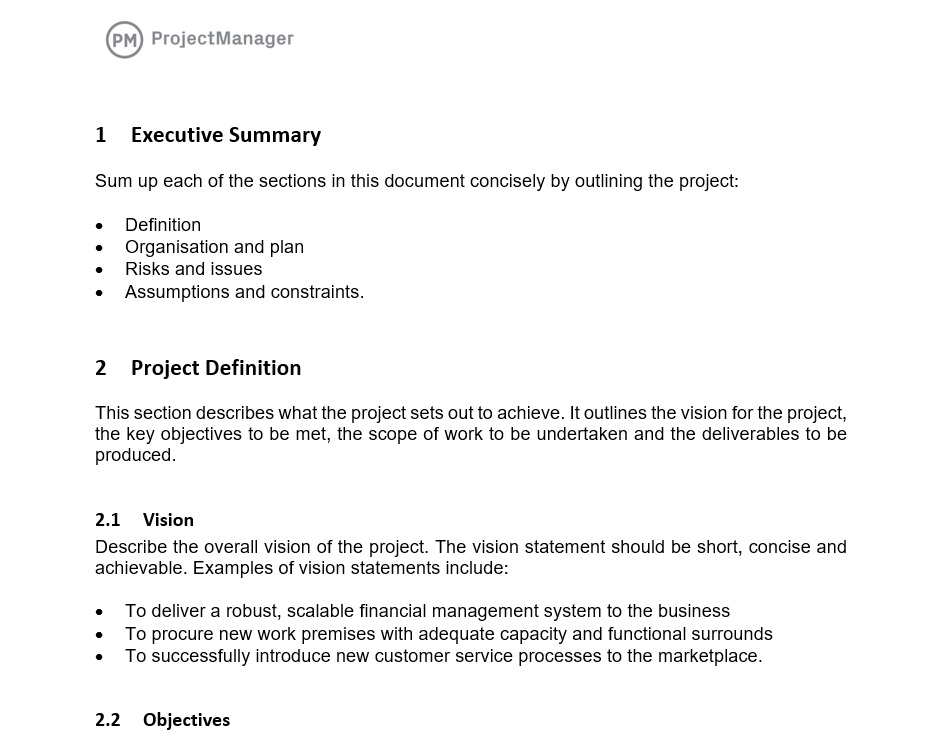
Using our free project charter template for Word will define the project vision and scope for everyone involved. It’s presented to the project sponsor in a neat, organized and easy-to-digest fashion. From the executive summary to the appendix, everything is collected to show how to achieve the project’s goals. The project charter template defines the project and shows the plan that will outline the milestones, tasks, dependencies and resource management plan .
3. Project Budget Template
All projects cost money. Being able to accurately estimate those costs and make a realistic project budget can make the difference between a healthy profit margin and losing money on the project. That’s why using our free project budget template for Excel is such a vital part of any project planning template offering. It can help you monitor project expenses and avoid cost overruns.

The free project planning template lets you list all your tasks and subtasks, including who’s assigned to each. Then you can estimate the labor, materials and other costs , such as travel, equipment, food and more. There’s also a column to track the actual costs for each of these categories to monitor the budgeted versus actual costs. A final balance column shows if you’re in the red.
4. Work Breakdown Structure Template
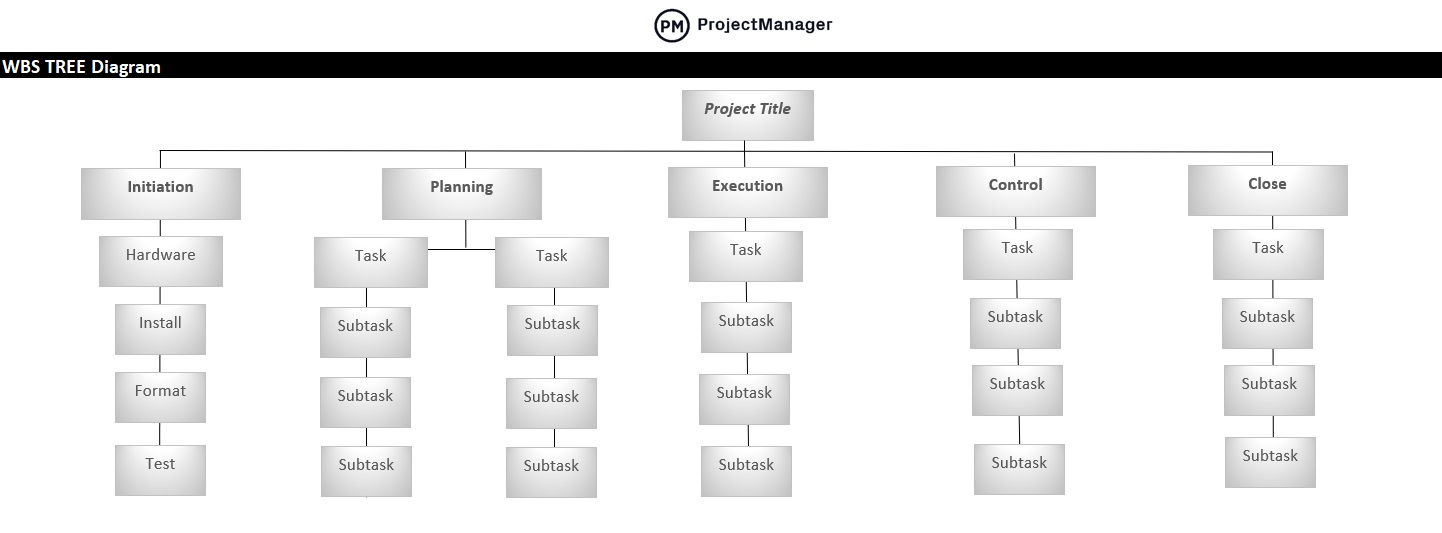
A work breakdown structure is a hierarchical chart that incrementally breaks down the project into deliverables and the tasks that are needed to complete those deliverables. Our free work breakdown structure template for Excel is a customizable project planning template made up of two sheets, one that has a task list and the other a tree diagram to help you identify not only deliverables and tasks but dependencies, resources and more.
5. Project Timeline Template
Another powerful project planning template is a timeline. It’s a visual representation of your schedule laid out from start to finish. On the project timeline , you can plot your project tasks, due dates, milestones and more. Use our free project timeline template for Excel to start your project scheduling process.
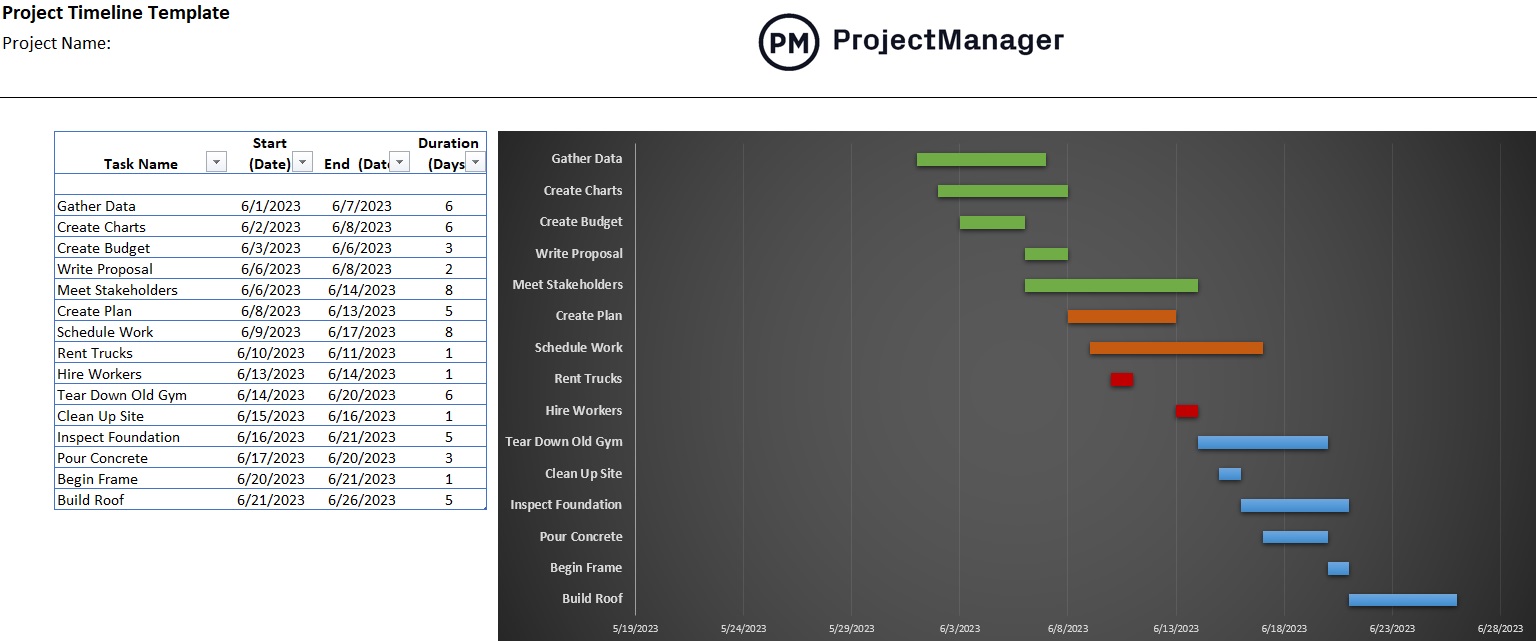
When you open our free project planning template for making timelines, you’ll see that it’s divided in half. On the left is a spreadsheet where you can list all the project tasks in one column, their start date in another and the end date in yet another. The last column notes the duration of the task in days. As you’re doing this, a timeline on the right will automatically populate to show you the entire project in one place.
6. Project Scope Template
The project scope outlines your project, so this project planning template is extensive. It’s a detailed document that shows the project’s activities, resources, timelines and deliverables. It lists your key stakeholders, the processes you’ll be using in the project, assumptions and constraints, all so you can understand what’s in and out of scope for the project.
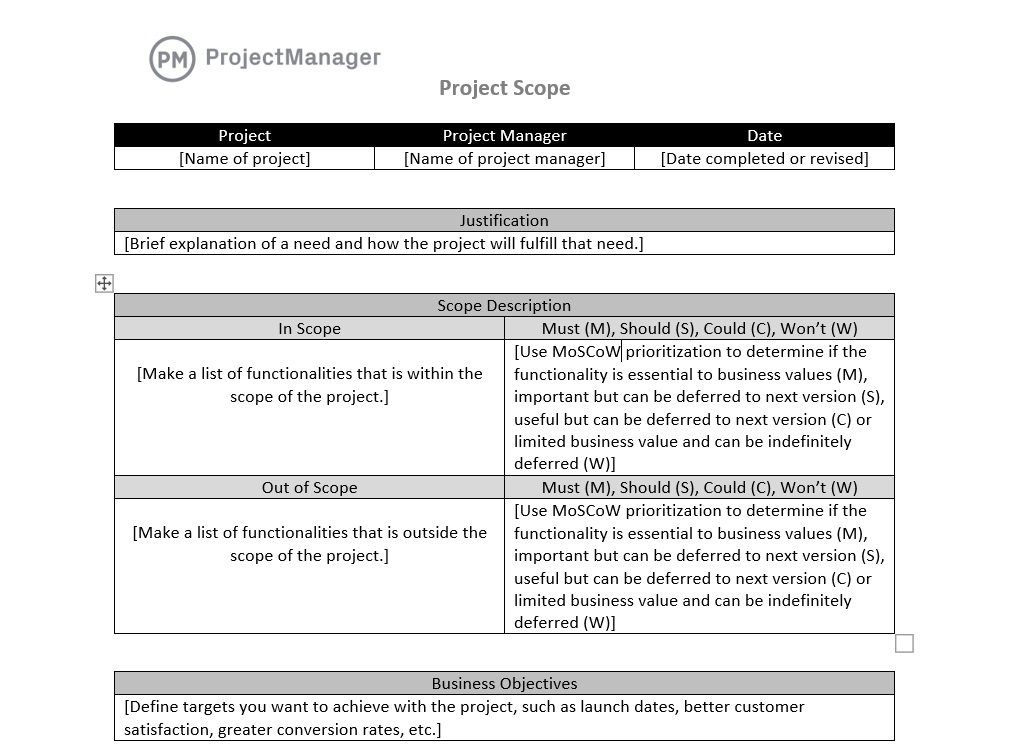
Our free project scope template for Word is very thorough, though you can add to it as suits your project needs. We have space for project managers to explain the need for the project, what’s in and out of scope, its business objectives, deliverables and cost estimates and much more.
7. RACI Matrix Template
RACI is an acronym for responsible, accountable, consulted and informed. A RACI matrix , often referred to as a diagram or chart, is a tool that ensures that all project stakeholders are on the same page and working together, making it an important project planning template.
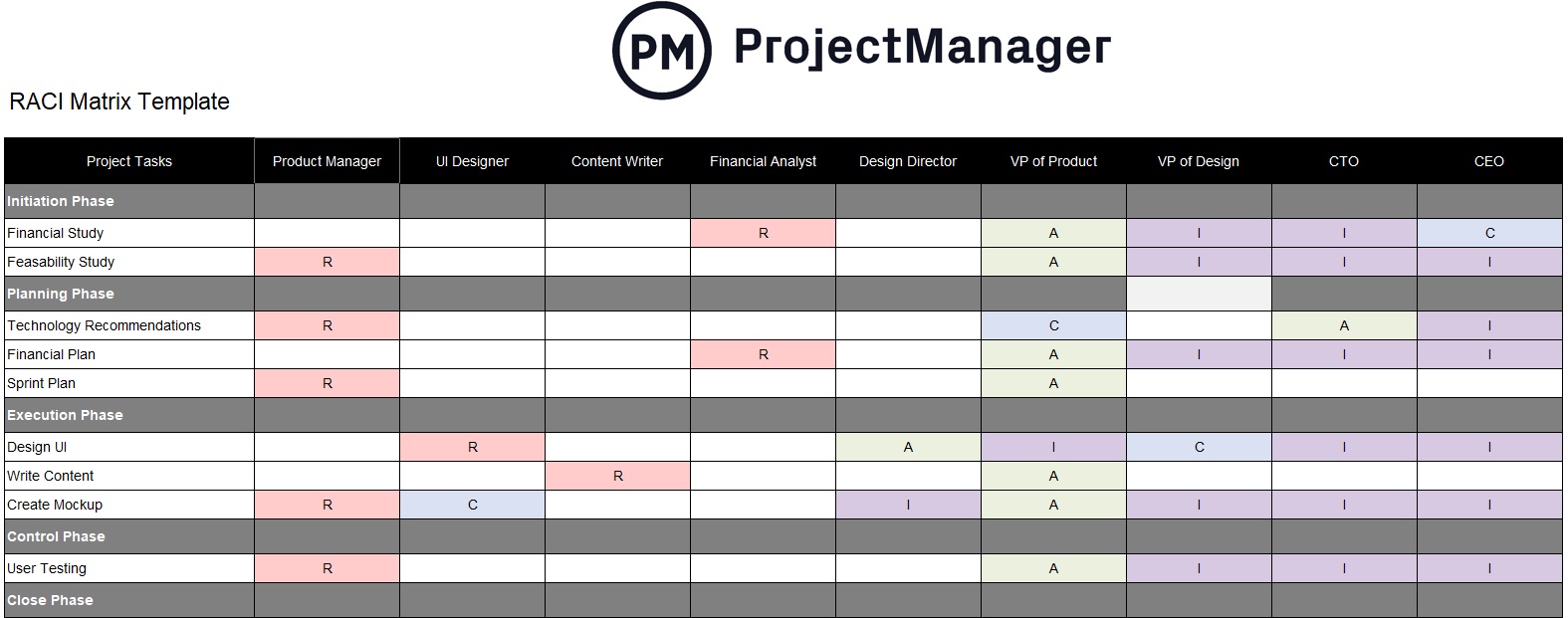
Our free RACI matrix template for Excel helps you identify and define everyone involved with the project. The template lists all the project stakeholders across the top row and tasks down the left side of the template. Then just add R, A, C or I to define who is responsible for what.
8. Resource Plan Template
Resources are part of any planning process and, therefore creating a resource plan is an essential part of the project planning phase. You need to identify and plan everything needed to execute your project, and the most important resource is your team. Our free resource plan template for Excel helps you align resources with your project schedule and budget.
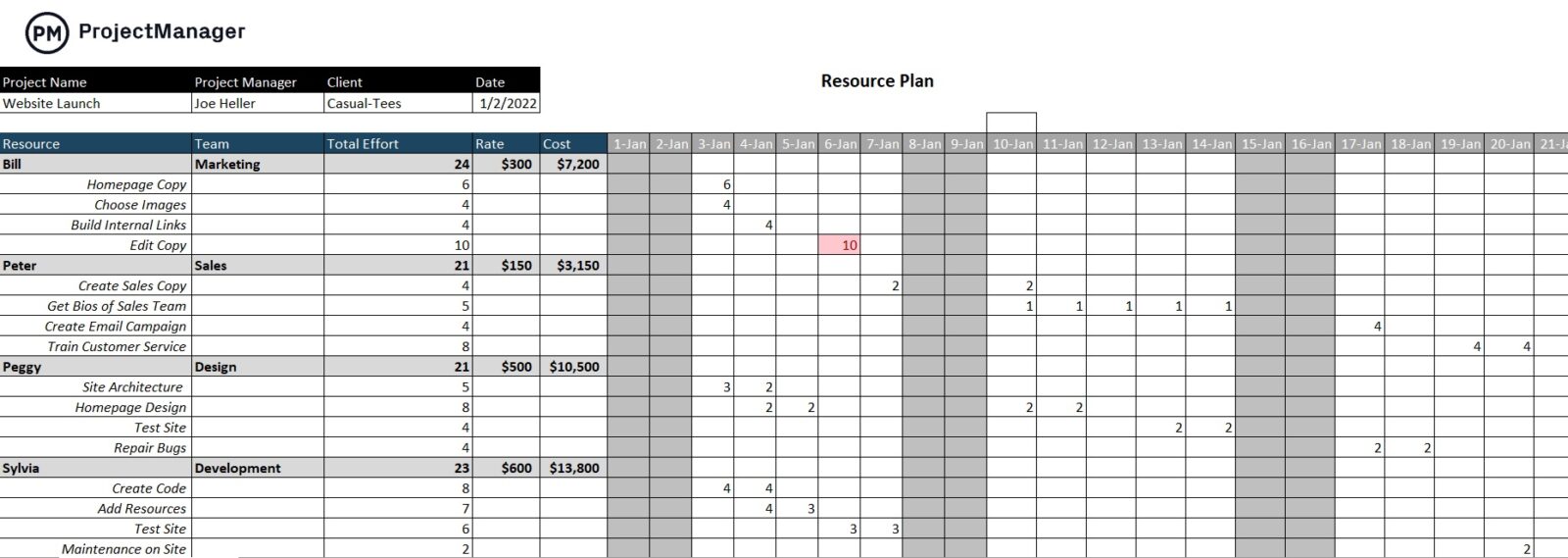
Our free resource plan template helps you organize tasks by team members and the department in which they work. You can also estimate the planned effort for each task, the team member’s rate of pay and the total cost for the duration of that work. There’s also a calendar to schedule the team’s work.
9. Risk Register Template
Risks, whether good or bad, are unexpected events in a project. Regardless, you need to plan for them. A risk register allows you to list all your project risks, their potential impact, priority level and more. You can use it throughout the project life cycle to track any risks that might occur.
The template allows you to add an ID number to each risk to track it. Then you can describe the risk and note the potential impact on the project. Following that, you’ll add the response if that risk becomes an issue in the project. You can also note the risk level to prioritize it and who on the team is responsible for dealing with that issue if it arises in the project.
10. Project Calendar Template
Calendars are one of many ways to plan a project. As a project planning template, calendars can provide a monthly overview of the assignments and deadlines of the project. Use our free project calendar template for Excel to plan your project on a calendar grid.
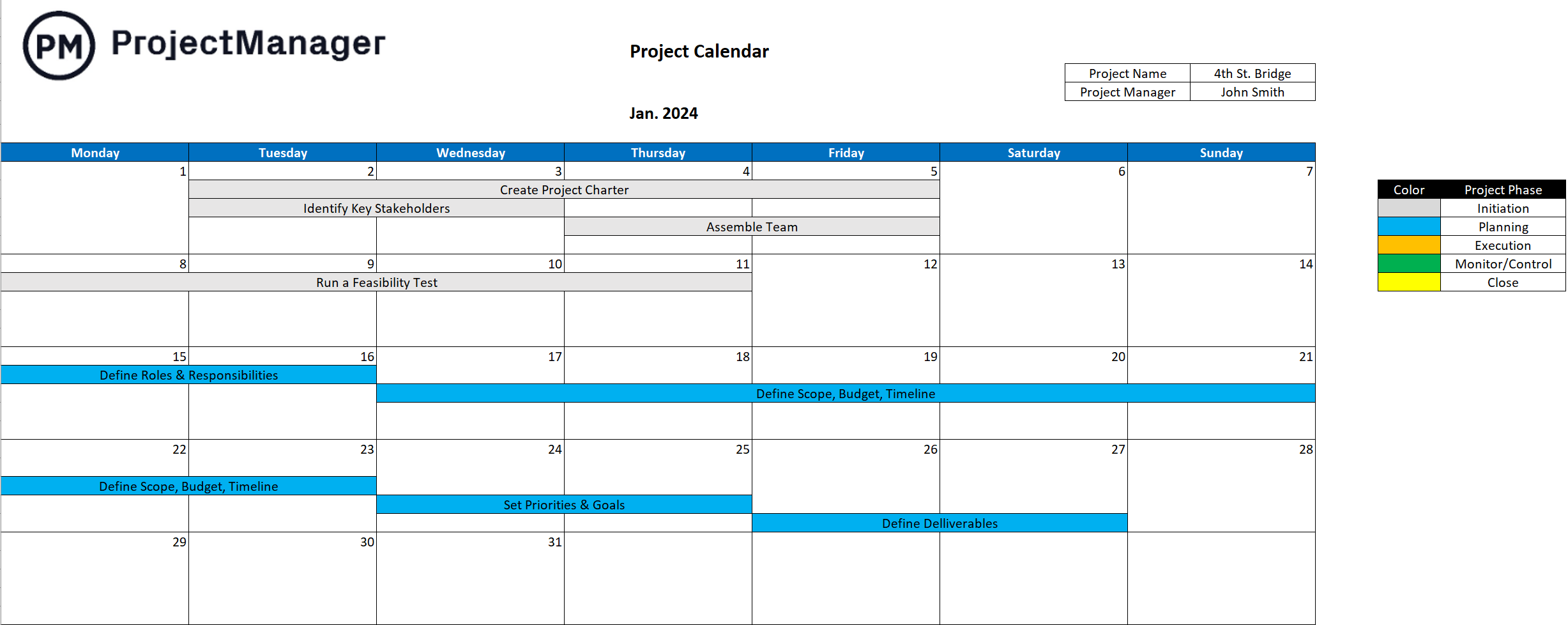
When you open our free project calendar template, you’ll find 12 sheets, one for each month of the year. The calendar has color coding to indicate the task and which phase it belongs to. We’ve created some examples, which you can use or change to suit your project, as the template is customizable.
11. Action Plan Template
An action plan is a plan. It charts the steps necessary to achieve whatever goals you have in mind. It’s a project planning template that can help you define your project timeline and resources.
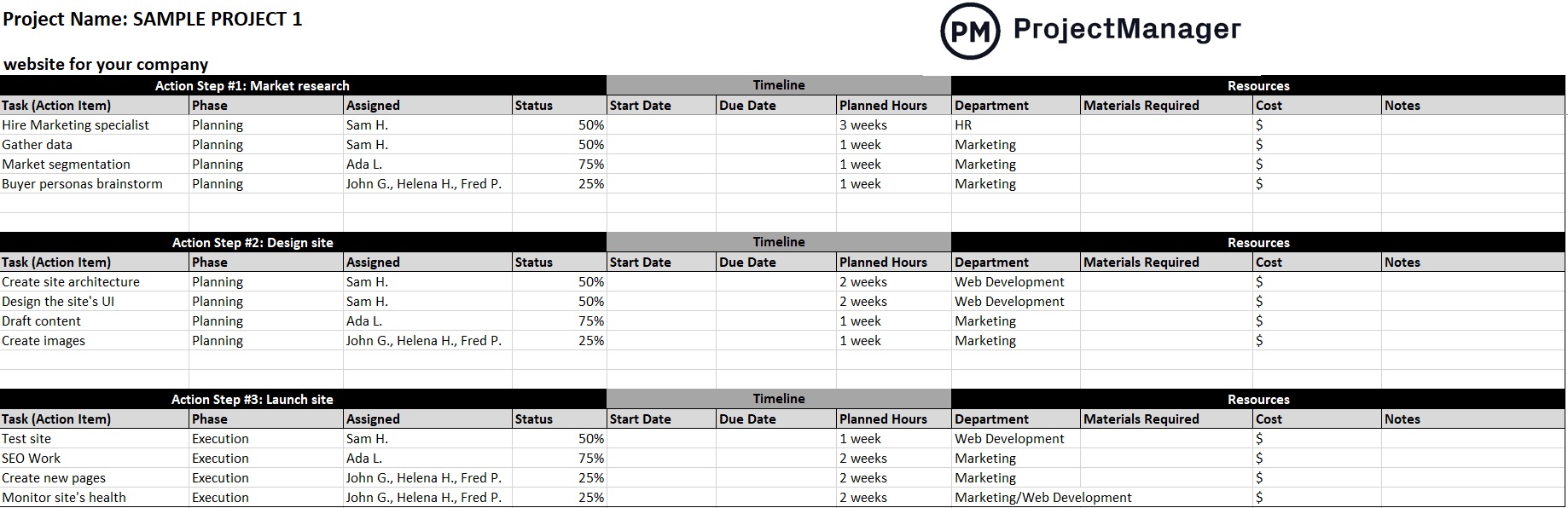
Using our free action plan template for Excel gives you space to list your tasks ad note the phase in which they’ll take place and who’s assigned to that task. There’s a column to mark its status to help you track the task, as well as a place to add start and end dates, resources and their associated costs.
12. Project Milestone Template
You can collect project planning templates without touching on milestones , which are part of the project planning phase. They’re used to indicate important dates on a project timeline, often showing the end of one phase and the beginning of the next, which helps with tracking progress.
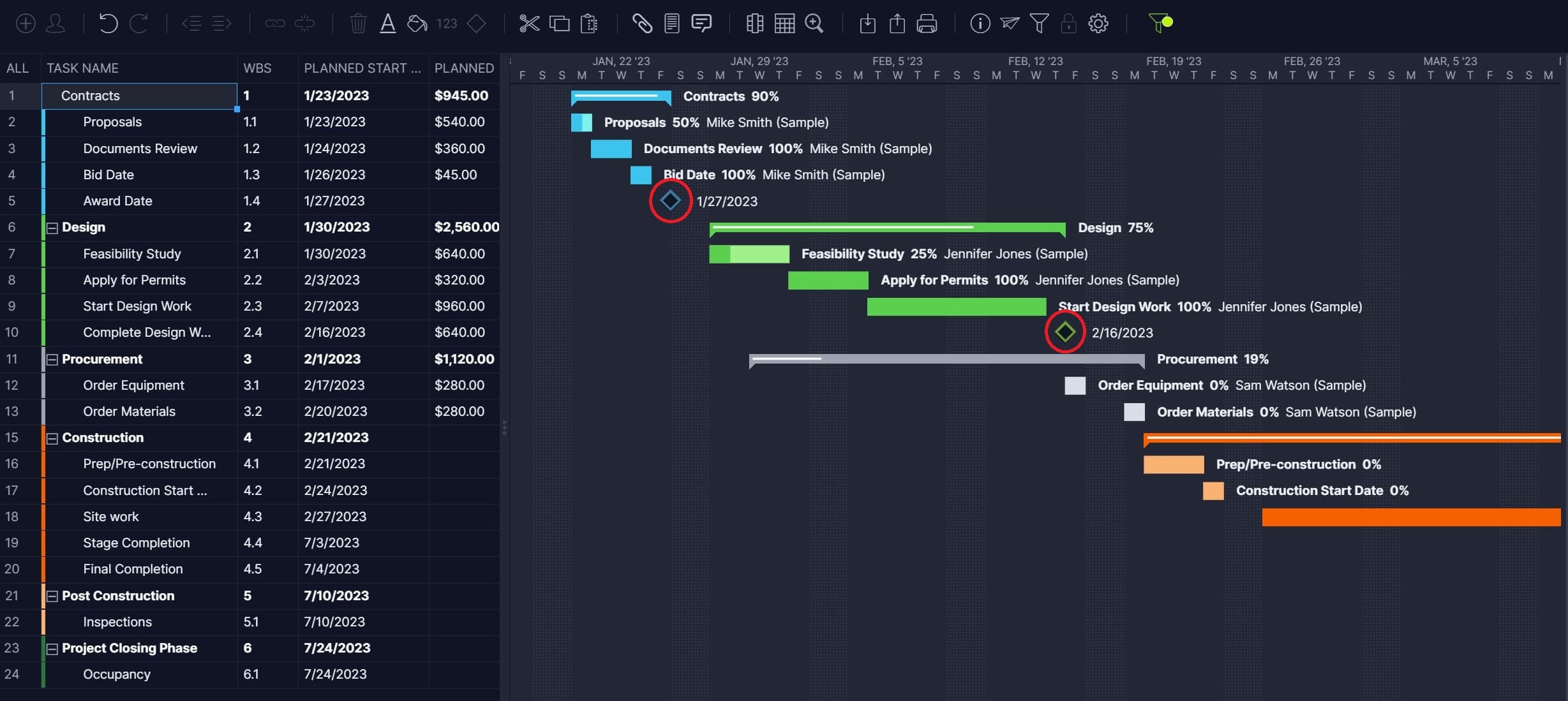
You can open our free project milestone template in our software and import your project plan from Excel or create your own in the free template. The milestones are represented on the Gantt chart timeline as diamond icons. Our software gives you access to the Gantt chart and multiple project views, but more on that in the next section.
ProjectManager Helps With Project Planning
If you’ve used the milestone template in ProjectManager, then you can see the advantages of project management software over static project planning templates. Templates must be manually updated and aren’t great for collaboration.
ProjectManager is award-winning project management software that helps you plan, manage and track your projects in real time. Everything you can do with the above project planning templates you can do better in our software. We’ve already shown how our powerful Gantt chart helps you organize tasks, resources and cost when building a project plan, schedule and budget. Here’s what else our tool can do.
Manage Resource and Labor Costs
Resources are part of any project planning process. Our software makes it easy to assign team members to tasks by allowing you to set up their availability in advance. You can note each team member’s vacation time, PTO and even global holidays for those with remote teams.
Once everyone has been assigned, toggle to the color-coded workload chart, which makes it easy to see team allocation at a glance. If some are overallocated, you can re-allocate those resources to balance the team’s workload and keep them working at capacity and productivity without eroding morale. During project execution, our secure timesheets streamline payroll and help you track labor costs to stay on budget.
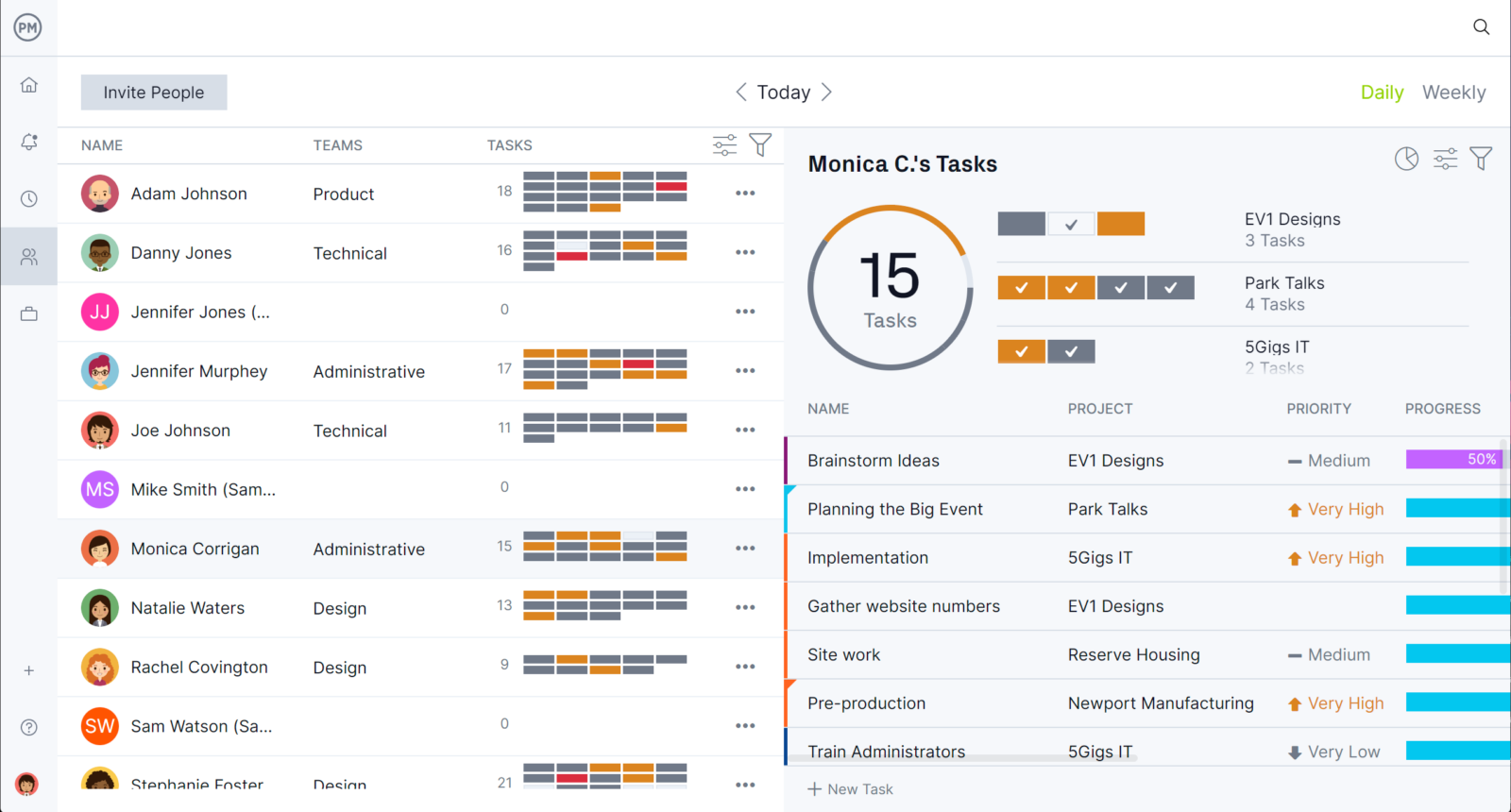
Track Project Progress, Time and Costs
There’s more than one way to track project costs once the project has moved into its execution, monitoring and controlling phases. For a high-level view, project managers can use real-time dashboards , which automatically collect data and display it on easy-to-read graphs and charts. You can see how the project is progressing against your plan, compare costs against your budget and much more. If you’re managing multiple projects, use our portfolio dashboards.
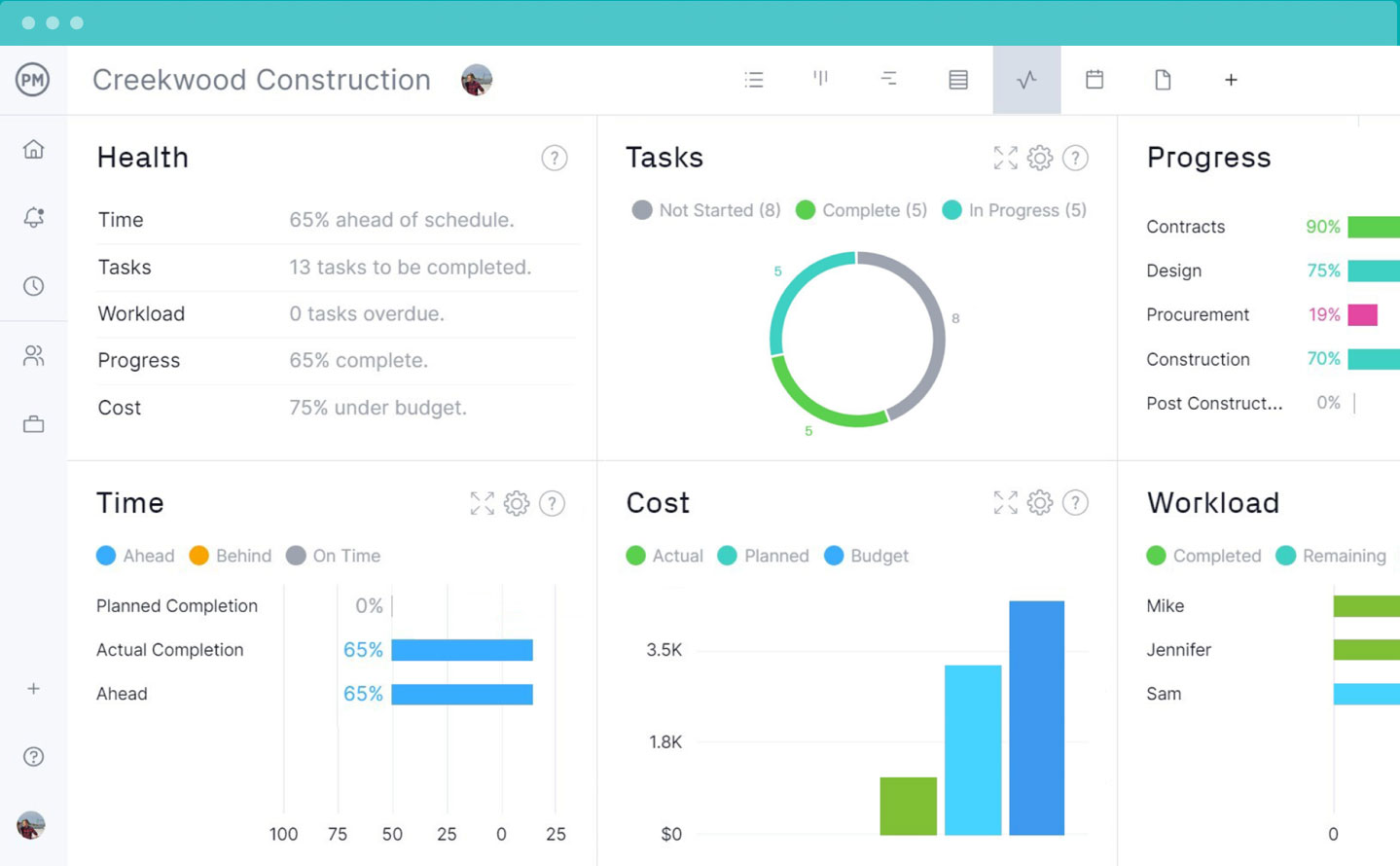
For more details, use our reporting features. Customizable status and portfolio reports capture your project in time, but there are also reports on variance, timesheets, workload and more, all of which can be filtered to show only the data you want to see. Then share them with stakeholders to keep them updated.
Related Project Planning Content
Project planning is a big subject and we have many more articles that discuss all aspects of it from making a project plan to explaining what an implementation plan is. Check out a sample of our project planning content below.
- Project Planning: How to Make a Project Plan
- The Ultimate Guide to Resource Planning
- How to Execute a Plan Successfully
- What Is a Work Plan? How to Make a Work Plan In 7 Steps
- What Is an Implementation Plan?
ProjectManager is online project and portfolio management software that connects teams whether they’re in the office, out in the field or anywhere in between. They can share files, comment at the task level and stay updated with email and in-app notifications. Join teams at Avis, Nestle and Siemens who use our software to plan and deliver successful projects. Get started with ProjectManager today for free.

Deliver your projects on time and on budget
Start planning your projects.
Task List Templates
The Excel task list templates on this page demonstrate some of the many ways that you can track tasks using a spreadsheet, from simple to do lists to more advanced Gantt charts. These templates demonstrate using icon sets to display priorities, using conditional formatting to display a progress bar, creating a gantt using using a stacked bar chart, and using a check mark to cross out tasks when they've been completed.
Tell me what you think about these templates: Leave a comment on the related blog article " Add Cool Features to Your To Do Lists ."
This Page (contents):
- Project Task List
- Simple Task Tracker
- Task List with Gantt Chart
Task Checklist Template
Printable task list templates, project task list template.
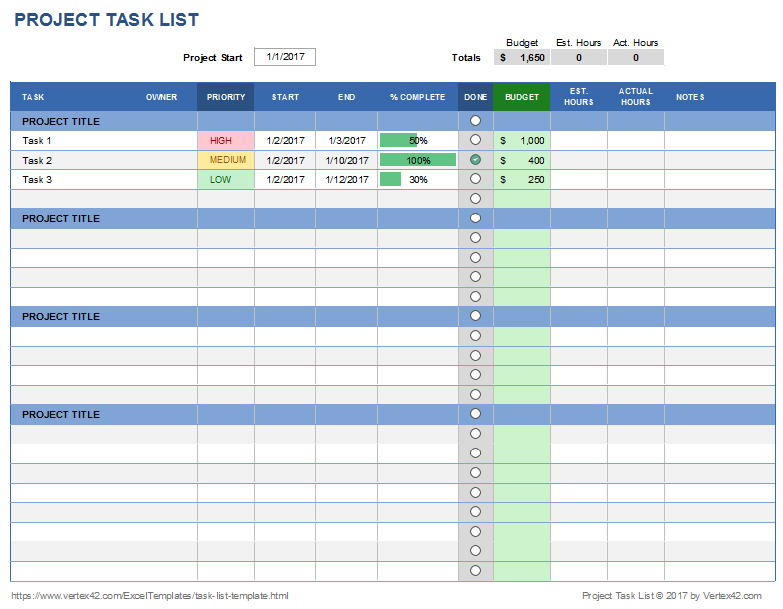
License : Private Use (not for distribution or resale)
Description
This spreadsheet demonstrates the use of conditional formatting to highlight the Priority column, to add a progress bar to the % Complete column, and to create a functioning check box via data validation. It also includes columns for entering budget and hours spent on each task.
Update 9/23/2019: Added the Google Sheets version - replaced the icon sets with in-cell checkboxes. Google Sheets does not yet have in-cell data bars (for the % Complete column).
Simple Task Tracker Template
This task tracker template demonstrates the use of custom icon sets via conditional formatting to show a priority rating of 1-4 with different color circles. It uses a similar technique for the checkbox in the Done column.
Project Task List with Gantt Chart
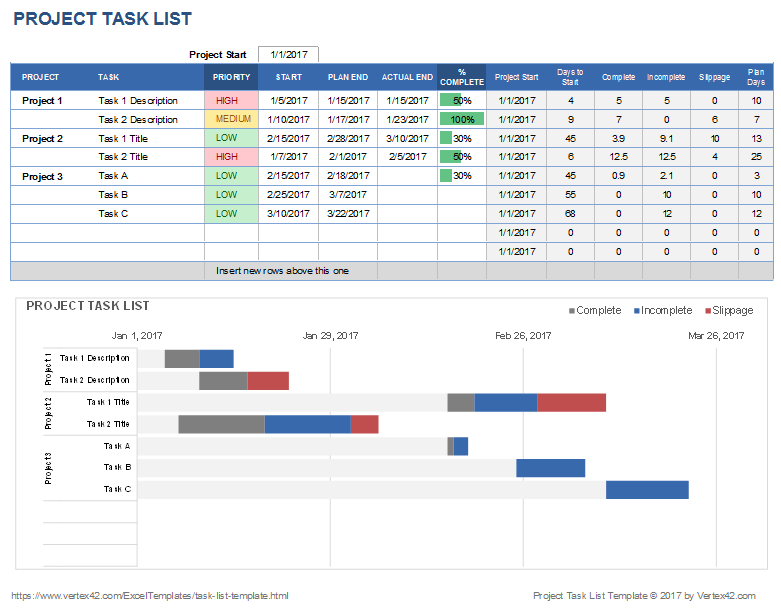
A gantt chart can be created from a task list using a stacked bar chart in Excel. This is a functional template that can be used for real project management tasks, but the primary purpose is to demonstrate how the data table is set up to create the gantt chart.
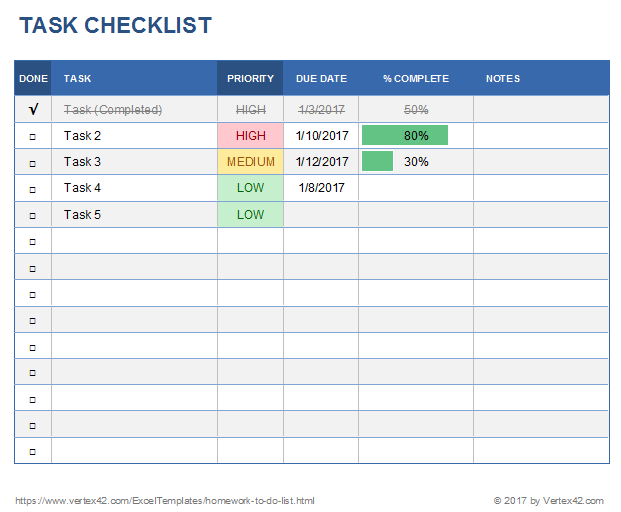
This task list template demonstrates how to create a checkbox using a data validation drop-down and how to use simple conditional formatting conditions to display HIGH, MEDIUM and LOW priority values. It also uses conditional formatting to change fonts to a gray strike-through when the checkbox is checked.
► How to Insert a Check Mark in Excel (on youtube)!
More Templates For Tracking Tasks
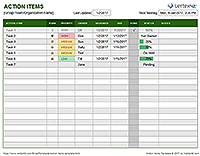
- How to Use Conditional Formatting in Excel at vertex42.com
- Create a Drop Down List in Excel at vertex42.com
Follow Us On ...
Related templates.
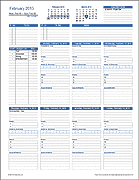
Project Management
All Formats
Schedule Templates
10+ assignment schedule templates – sample, examples.
Business offices face different kinds of work everyday. A supervisor cannot do everything by himself. Proper distribution of work among the staff is necessary in order to have an efficient work environment. Just like a Vesting Schedule , an assignment schedule sample will serve as work allocation guide to employees with regards to the reports or the events needed to be given attention to on a specific work period.
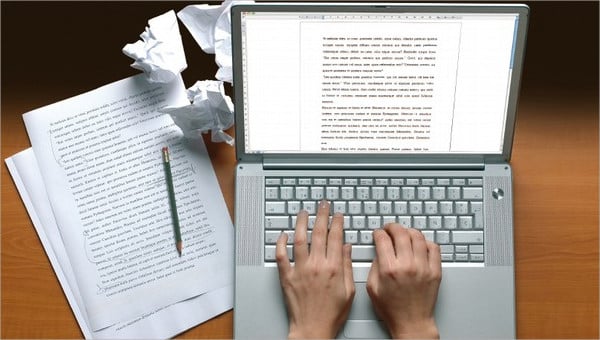
Schedule Template Bundle
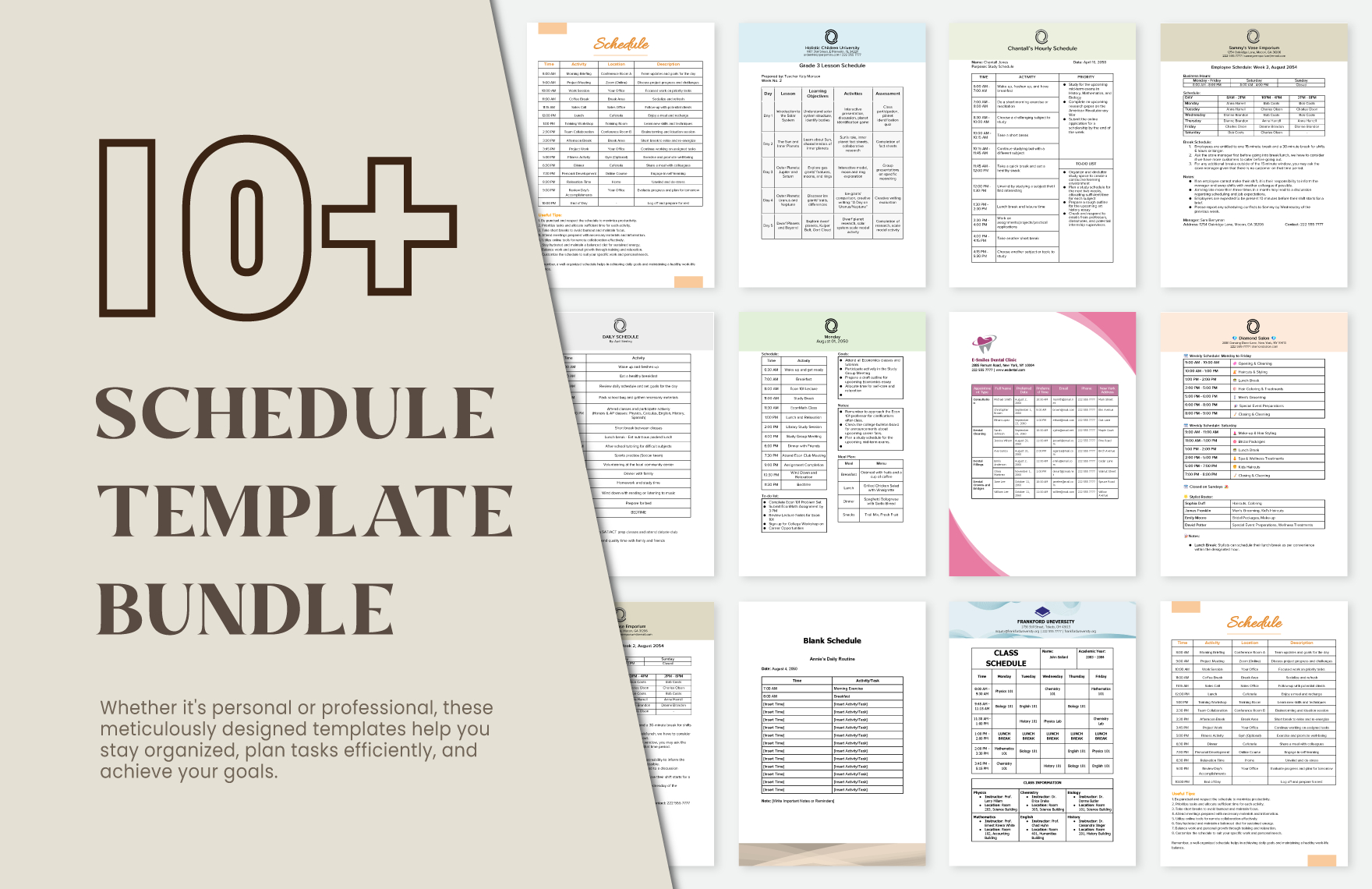
- Google Docs
Assignment Schedule Template
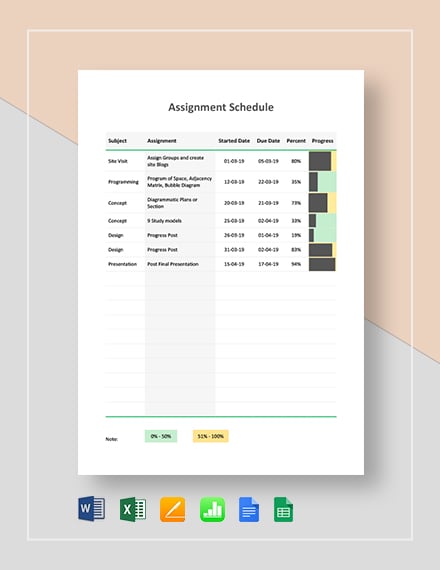
- Google Sheets
Weekly Assignment
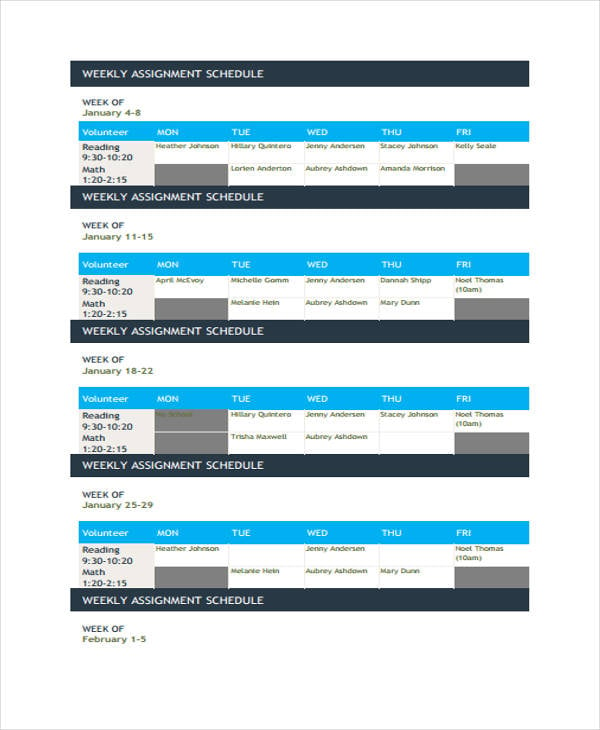
Work Assignment
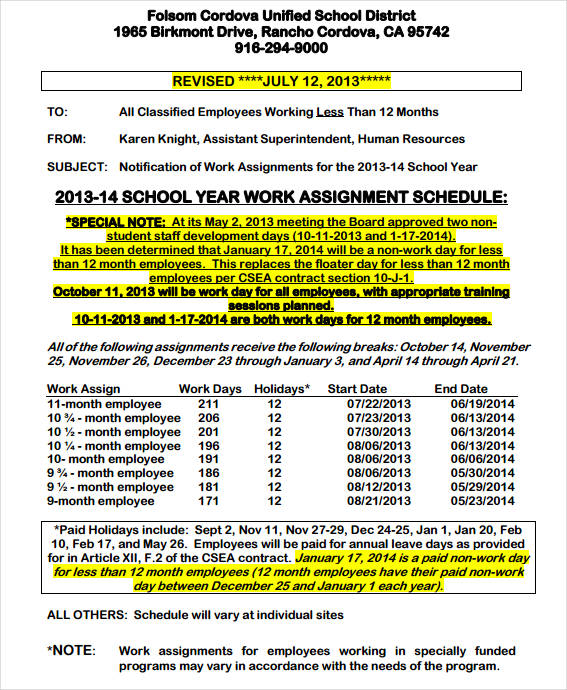
Assignment Schedule
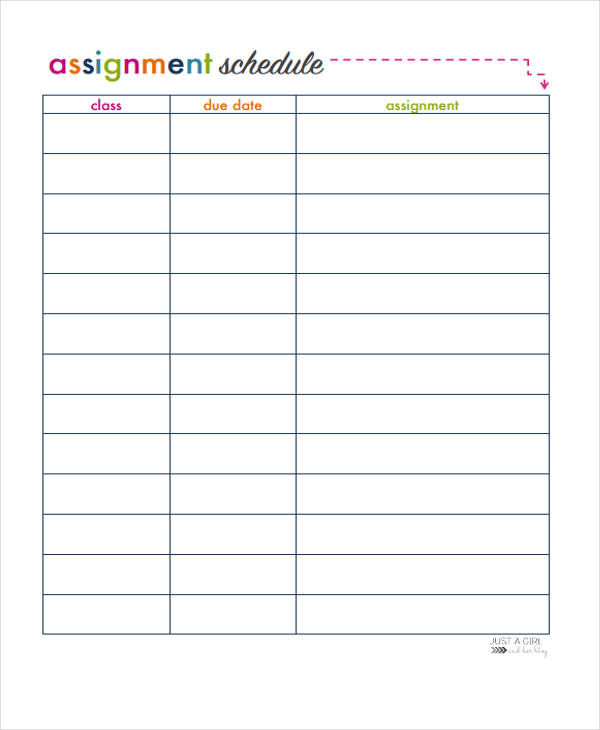
School Assignment Schedule
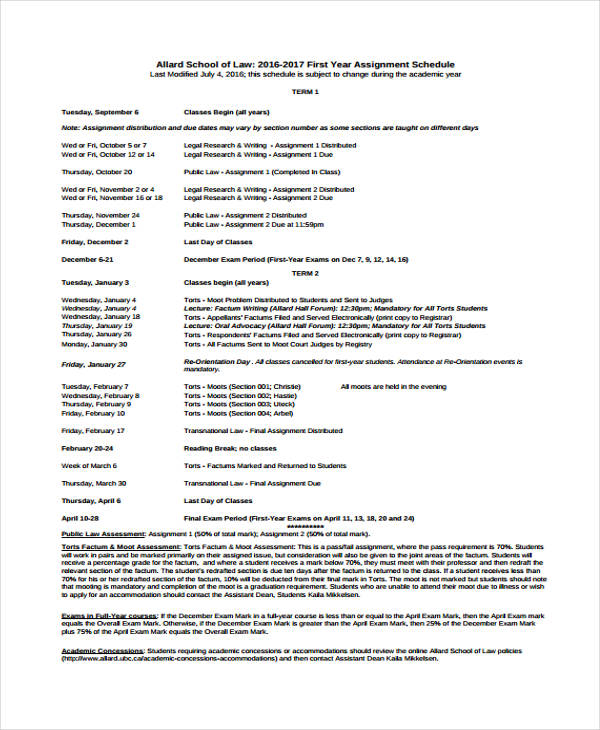
Student Assignment
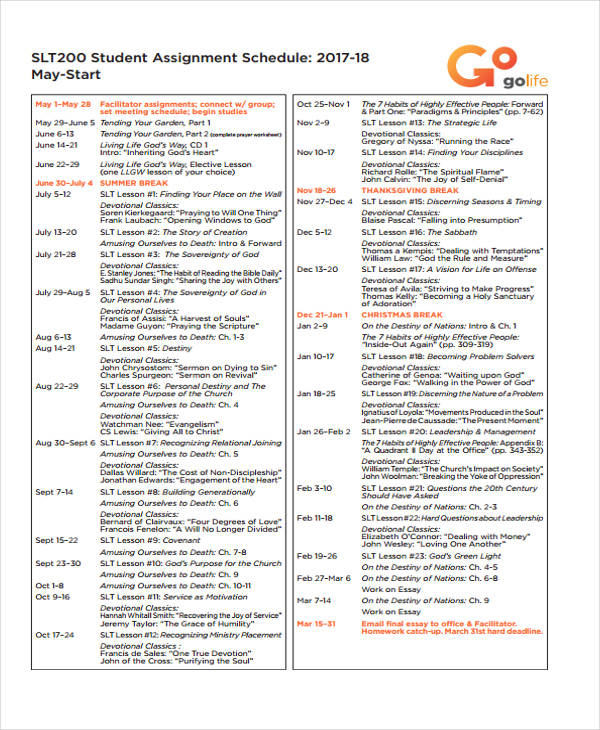
What is an Assignment Schedule
How to create assignment schedule.
- A student can use an assignment schedule to plan out his class requirements (like homework and projects), segregating them according to priority. Columns for the details of the assignment, the date the assignment was given, and the deadline should be set.
- A teacher assigning his students report work can make an assignment schedule on a weekly basis. Indicate the order and day on which a student or a group of students will conduct the class report.
- Managers can assign employees on alternating schedules and tasks, indicating what week or day a certain employee will be doing what.
- Employee Training Schedule Templates show when the training session will be and what the training is about.
Example of Assignment
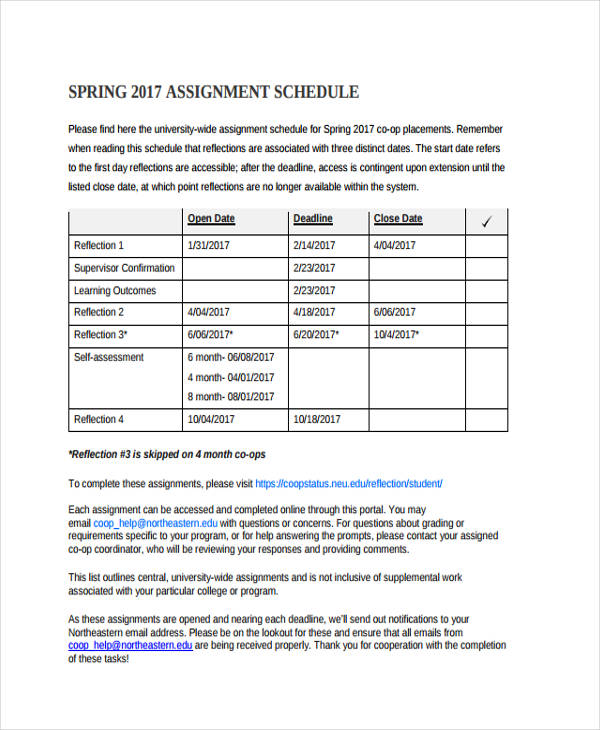
Assignment Schedule Sample
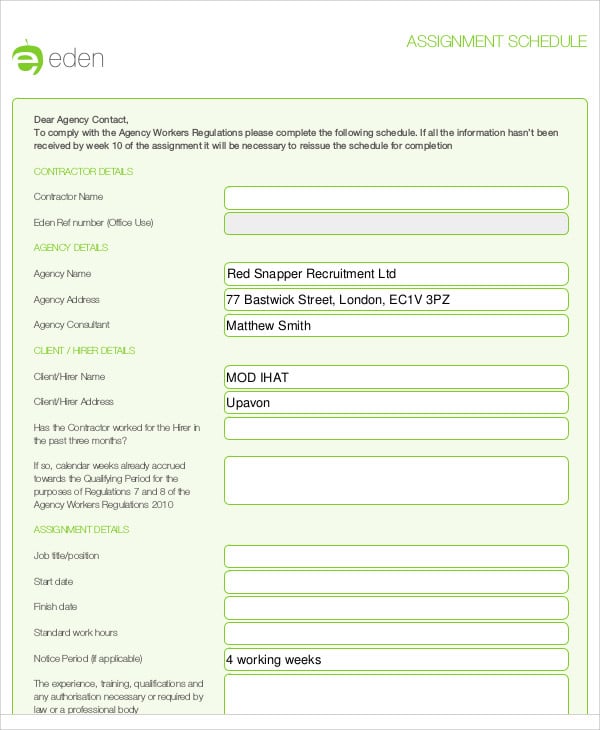
Homework Assignment
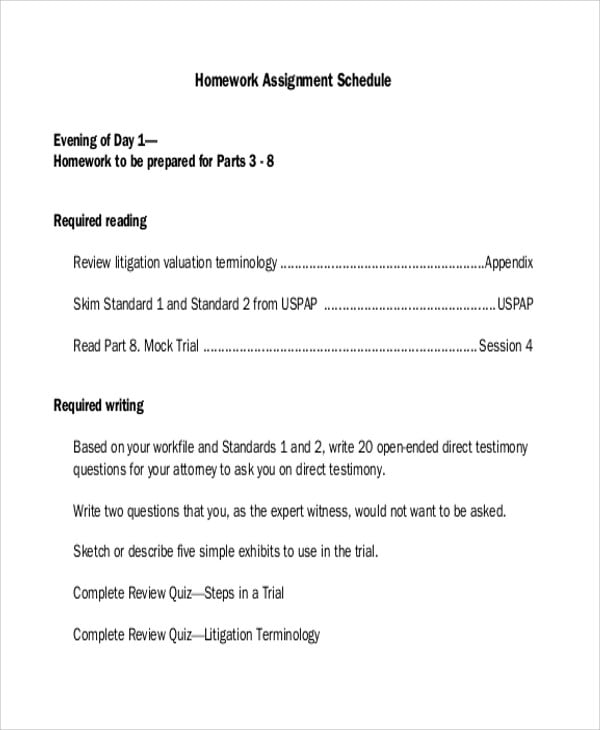
Course Assignment

Contract Assignment Schedule
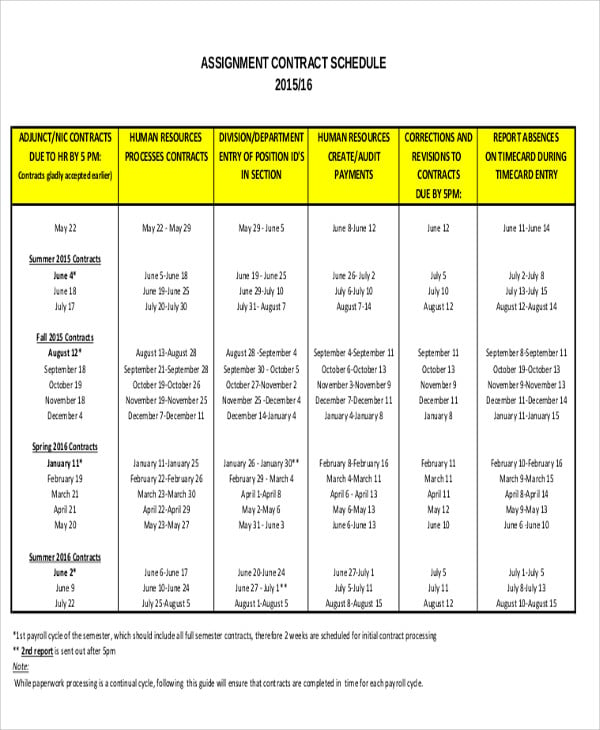
Benefits of an Assignment Schedule
- It allows you to manage assignments. Having a schedule helps you segregate the work you need to do. Take for example the Personal Schedule Templates . The schedule allows you to navigate time frames easily and lets you know the work you need to do for that specific day.
- It makes objectives achievable. Since an assignment schedule divides the work depending on the time frame specified, the objectives can be done with less difficulty and with minimum hassle.
- It focuses every employee on the same goals. An Employee Schedule Template incorporates different assignments for each member of the team in the schedule. Thus, employees do their assigned work eyeing the same end goal.
- It helps avoid going over budget. Particularly for contract assignments, having an assignment schedule aid you to stick to budget indicate on the schedule.
More in Schedule Templates
Simple assignment of partnership interest template, restaurant due diligence requisition list template, sales lead assignment slip template, wyoming assignment of partnership interest template, wisconsin assignment of partnership interest template, west virginia assignment of partnership interest template, washington assignment of partnership interest template, virginia assignment of partnership interest template, vermont assignment of partnership interest template, utah assignment of partnership interest template.
- 30+ Blank Work Schedule Templates
- 28+ Timetable Templates
- Hourly Schedule Template – 34+ Free Word, Excel, PDF Format Download!
- 6+ Recruitment Schedule Templates in PDF | MS Word
- Daily Schedule Template – 39+ Free Word, Excel, PDF Download!
- 54+ Maintenance Schedule Template – Free Word, Excel, PDF Format Download
- 30+ Production Scheduling Templates – PDF, DOC, Excel, PPT
- 34+ Payment Schedule Templates – Word, Excel, PDF
- 10+ Revenue Per Employee Ratio Templates in Google Docs | Google Sheets | MS Word | Excel | Numbers | Pages | PDF
- 9+ Nanny Schedule Templates in PDF | DOC
- 25+ Training Schedule Templates
- 10+ Onboarding Schedule Templates in Google Docs | Word | Pages | PDF | Numbers | Google Sheets | Excel
- 10+ Revenue Leverage Templates in Google Docs | Google Sheets | Excel | Word | Numbers | Pages | PDF
- 10+ Unearned Revenue Templates in Google Docs | Google Sheets | Excel | Word | Pages | Numbers | PDF | AI
- 11+ Film Shooting Schedule Templates
File Formats
Word templates, google docs templates, excel templates, powerpoint templates, google sheets templates, google slides templates, pdf templates, publisher templates, psd templates, indesign templates, illustrator templates, pages templates, keynote templates, numbers templates, outlook templates.
Filter by Keywords
10 Free Work Schedule Templates in Excel & ClickUp
Praburam Srinivasan
Growth Marketing Manager
February 15, 2024
Timing. Is. Everything. ⏰
That’s true when we’re explaining why our last relationship didn’t work out, and it’s definitely true when we’re trying to schedule the right number of team members to work the night shift.
A well-timed work schedule—whether it’s a project schedule, a daily schedule, or an employee shift schedule—is like a well-timed orchestra. It keeps everything in harmony. 🎶
When your work schedule gets out of sync, it can lead to angry customers, burnt-out employees, and missed deadlines. And those are all more painful than an out-of-sync violin. 🎻
But you can keep your small business humming with a customizable work schedule template. There are work schedule templates to help you plan everything from employee shifts to project deadlines to your own daily workflow.
We’ll share our ten favorite templates to help you master employee scheduling in no time.
What Is a Work Schedule Template?
What makes a good work schedule template, 1. clickup employee work schedule template, 2. clickup work shift schedule template, 3. clickup monthly work schedule template, 4. clickup employee workload template, 5. clickup 24-hour schedule template, 6. clickup monthly team schedule template, 7. clickup project management schedule template, 8. clickup work schedule blocking template, 9. monthly excel work schedule template by vertex42, 10. daily excel work schedule template.
There are several types of work schedule templates, but they all help you figure out: how much work there is, who’s going to do it, and when.
Perhaps the most recognizable work schedule template is the weekly employee schedule. But even if you have a team that works a traditional 9-5 schedule, you can use a work schedule template to assign tasks and deadlines. And freelancers and individuals can use a daily schedule as part of their personal time management strategy.
Essentially, a work schedule template can organize any work day, week, or month for any number of employees. Here are the different types of work schedule templates to help you get the picture. 📸
- Employee schedule template : For businesses with multiple part-time employees or work hours that extend beyond 9-5, this type of schedule will tell your team members when they’re on duty 🫡
- Project schedule: An essential project management tool, a project schedule breaks your goal down into individual tasks and deadlines. It can also help you establish project milestones and set a meeting cadence for important check-ins
- Daily work schedule: For freelancers and individual contributors, a daily planner template allows you to be more productive each day
Check out these work schedule apps !
What we’re about to tell you is going to sound like a paradox (wrapped in a riddle and candy-coated with an enigma), but hear us out. 🙉
The best work schedule templates should be both plug-and-play and easy to customize. And trust us: Templates can be both. In fact, good templates always are.
You should be able to open up your template and start instantly plugging in information, like hours, tasks, and employee names. But you should also be able to expand your template (or remove sections) to make the schedule match your business’s unique needs.
It should be easy to add more employees, more hours, or more niche sub-tasks. You should also be able to simplify these fields if you’re running a smaller operation.
And finally, any template you use should be easy to duplicate. Our daily and weekly schedule calendars often follow a similar rhythm. So being able to duplicate your schedule template after you customize it will help you streamline your scheduling process in the future.
10 Work Schedule Templates to Use in 2024
Plug-and-play, customizable, and easy to duplicate, these templates are mysteriously good at what they do. 🕵️
Even better: They’re free.
Explore these ten free work schedule templates to find solutions to organize your team members’ schedules and your own.
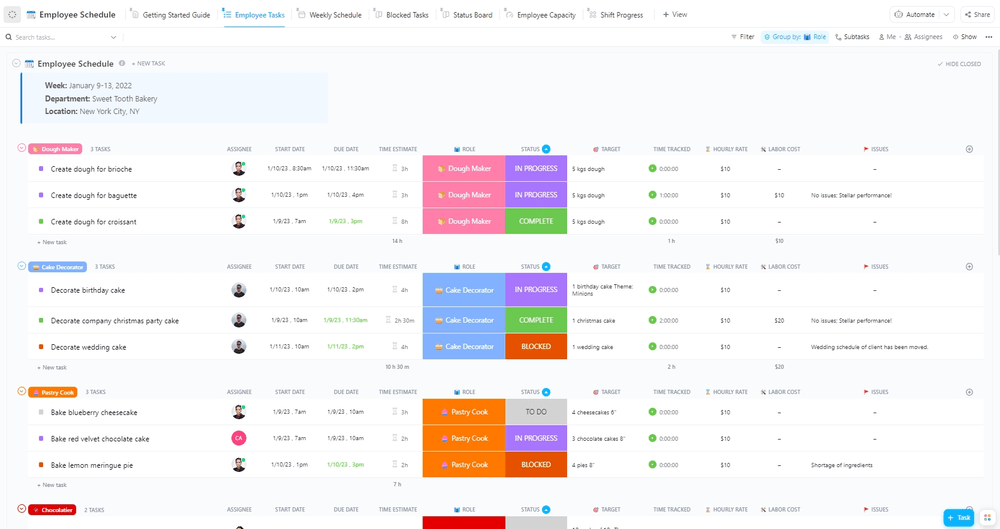
Much like your favorite Broadway actor (we assume everybody has one), this free employee schedule template is a triple threat. 🎭
You can use it to schedule employee shifts, assign tasks during those shifts, and calculate your labor costs. ✅
The ClickUp Employee Work Schedule Template includes cells to add employees’ roles and hourly rates. It also allows you to assign a shift manager and track shift progress as your team members check off their to-do lists.
You can also add employee capacity for the week or mark it down to zero if someone has time off. In terms of employee schedule templates, this one goes above and beyond your basic weekly schedule template, which is what really makes it a star. 🌟

If you think “simplicity” is the sexiest word of all time, then you need to plan your shifts with the ClickUp Work Shift Schedule Template .
The data fields have been paired down to the essentials. All you need to do is add your shifts’ start and end times, the roles you need for each shift, and who’s going to fill those roles.
The weekly work schedule template is color-coded, so it’s easy to see different shifts—like your day shift and night shift—at a glance. The only extra fields are to mark team members absent and add a reason for callouts.
If Scandi-style interior design were a template, it would be this template. This is minimalism for the workplace , which is what makes this layout so easy on the eyes. 👀
This weekly work schedule template will save your team from information overload. And since ClickUp isn’t just a scheduling software—it’s also a team communication app , a goal tracker, a project management app, a budget tracker, and so much more—it’s easy to share your shift schedule with your team when it’s ready.
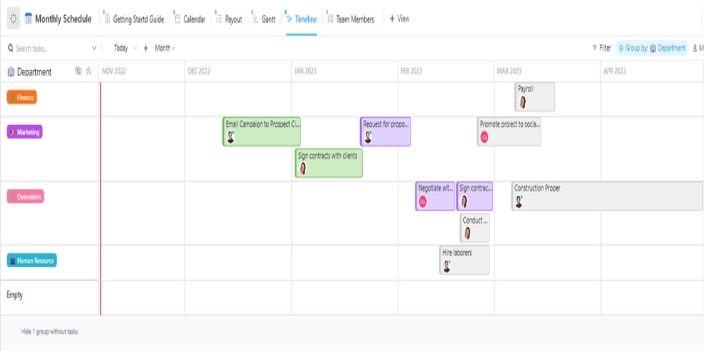
This monthly calendar employee schedule template will show you the tasks each of your team members needs to complete in a month. And you can view the information as a calendar, timeline, or Gantt chart, so every team member gets to see things their way. 🤩
It’s a great choice for full-time teams that don’t need to track shifts but do need to track tasks and project goals. Tasks are even organized by team, so you can get a bird’s eye view of what each department is working on. 🦅
This employee schedule template will help you make sure all of your teams are working toward the same broader company goal and none of your teams have gone rogue (and are off working on Q4 goals when you haven’t even finished Q2 yet).
The ClickUp Monthly Work Schedule Template will keep your team and your projects on track so you can all cross the finish line together. 🏁
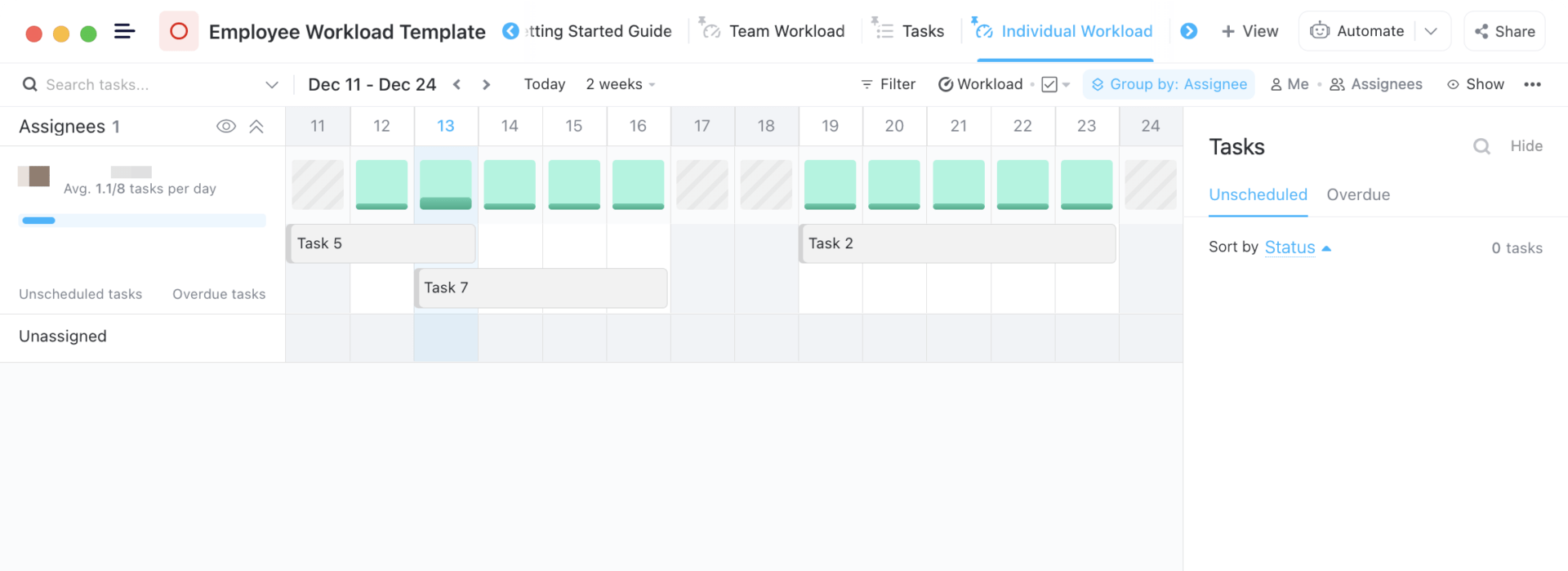
Your human resources are the most important resources your company has. And tracking your team members’ workloads is essential to resource management .
ClickUp is the ideal employee monitoring software for the job. With the ClickUp Employee Workload Template , you can see if your team members’ work schedules are too light, too full, or just about right on any given day of the week.
This can help you make better decisions about who to assign new tasks to and allow you to redistribute tasks so no one’s work or shift schedule ends up too packed. (Because, unlike an overstuffed suitcase, you can’t just sit on a work schedule and magically cram more stuff into your day.) 🧳
You can also view team workloads, which will help you make more strategic future hiring decisions. This employee schedule template ensures everyone in your company ends up with enough breathing room built into their work schedule. 😮💨
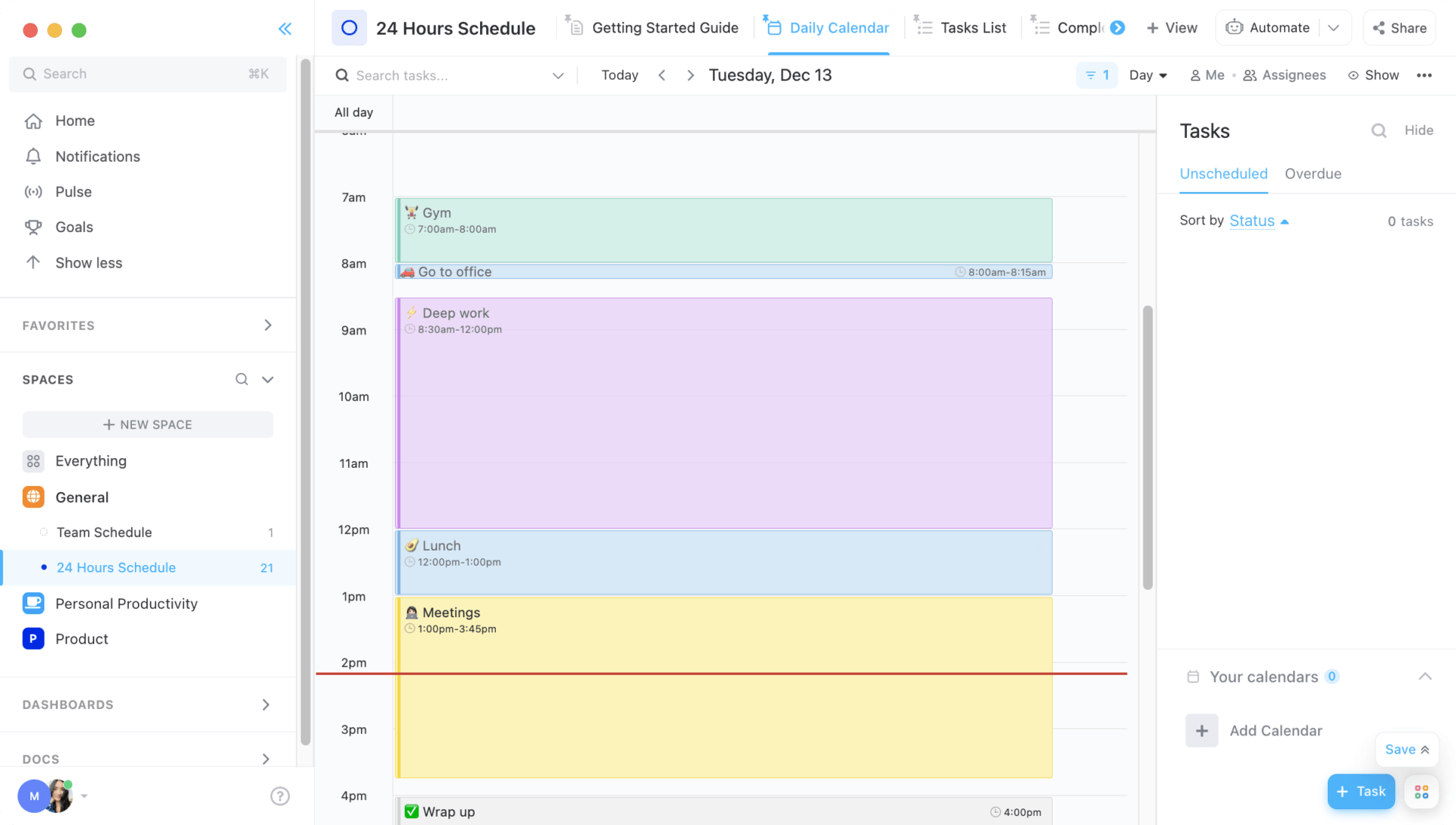
If you’re ready to be a super achiever, the ClickUp 24-Hour Schedule Template can help you make the most of every day. 💪
Use this daily employee schedule template to break down everything you want to achieve for the day into simple tasks with time blocks for each one. You can schedule everything from your project review to your after-work exercise.
A time-blocked daily calendar app can help you reach more of your goals inside and outside of work. Just don’t forget to leave eight hours for a good night’s sleep. (You need to be well-rested when you take on the world.) 😴
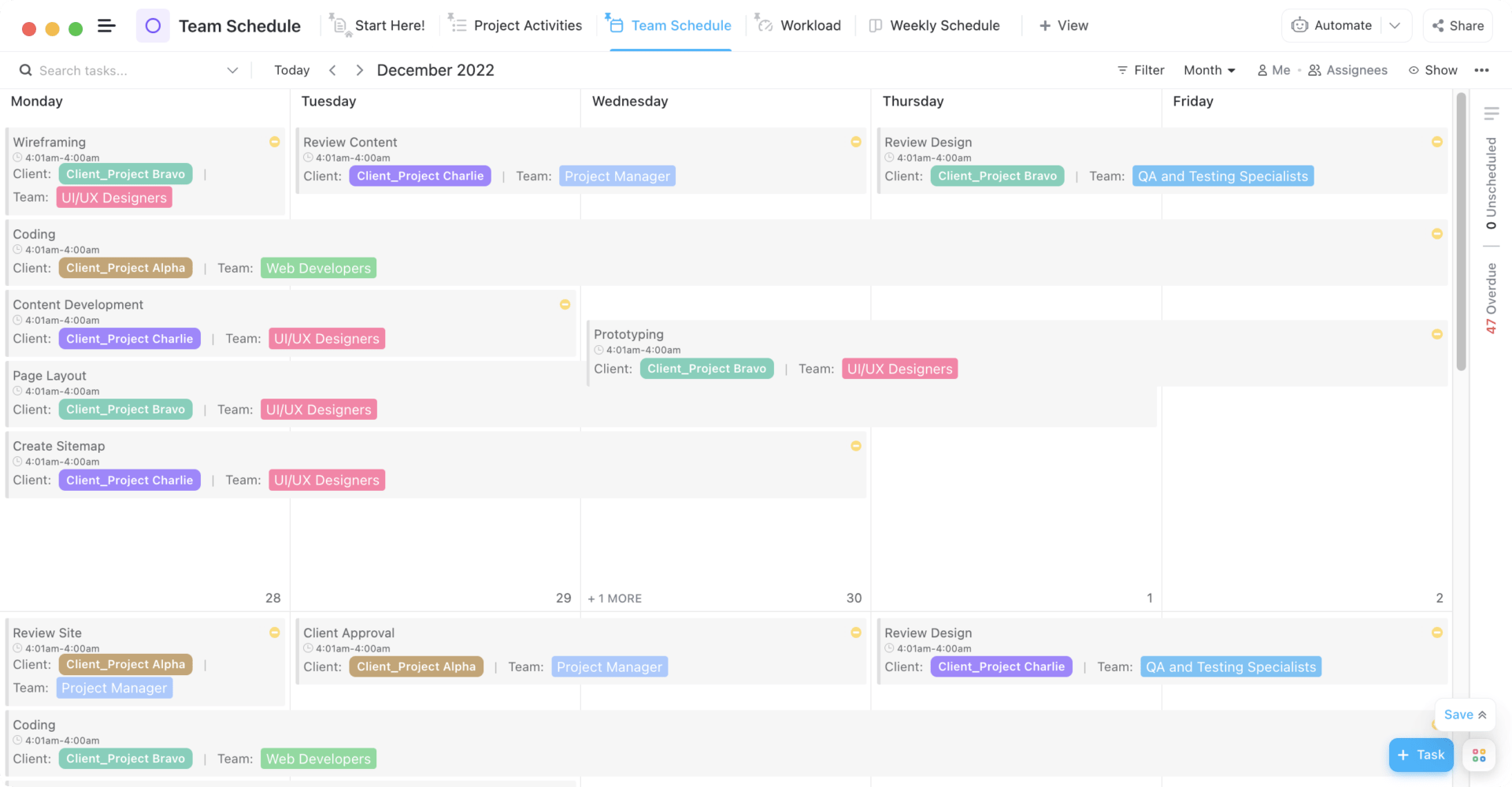
When a new project rolls in, you can’t just roll with the punches. You need a plan of attack. The ClickUp Team Schedule Template is like a project manager’s one-two punch. 🥊
You can use it to outline your project activities and assign tasks to team members so everyone on the project understands who’s responsible for which tasks. Then add hours and deadlines to each task and view it as either a weekly schedule, showing all the work your team needs to finish this week, or as a team member schedule, showing the work broken down by person.
It even has a built-in workload view so you can make sure no one’s work schedule is overloaded. With so many views, color-coded and organized into neat rows and columns, this work schedule template is a knockout in more ways than one.

We’re not typically ones to get overwhelmed by emotions. We didn’t even cry at the last Pixar movie we saw. But, the ClickUp Project Management Schedule Template is so beautiful, it makes us all teary-eyed. 🥹
You set up your project work with tasks, start and end dates, and assignees, and this template will organize it into a status board, Gantt chart, and timeline view. You can also break your project down into phases and add risks and issues.
There are statuses for your progress rate and for tasks that have been delayed or put on hold, so you can stay on top of your work schedule and quickly address issues that threaten your timeline. With this employee schedule template, those threats are about to be neutralized. 🦹
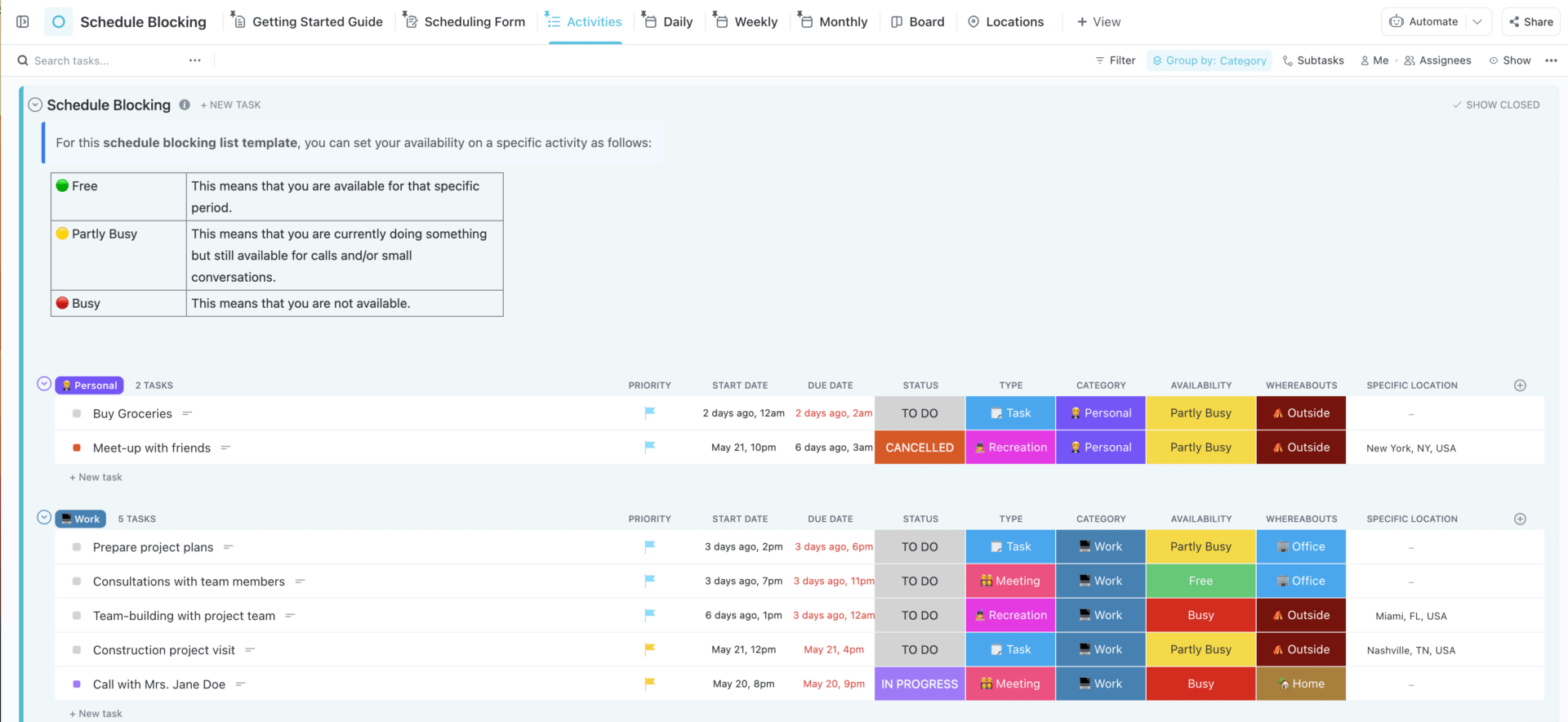
Time blocking is one of the best ways to organize your day and be more productive. With this technique, you’ll block out chunks of time for individual activities or for types of activities (like assigning one block of time to work on a specific project, another to emails, and another to meetings).
This is a great strategy for freelancers and individual contributors who want to be more on top of their work schedules but don’t do well when they schedule every minute of every day. Theming your blocks of time is a more flexible way to schedule your work day, so this technique is like the yogi of scheduling.
And just like yoga, it can also make you feel more zen. 🧘
The ClickUp Work Schedule Blocking Template will help you start time blocking your days to organize your work schedule and your life schedule. In addition to blocking out your day, you can also set your availability so you can stay focused and work with fewer interruptions by using this schedule template.
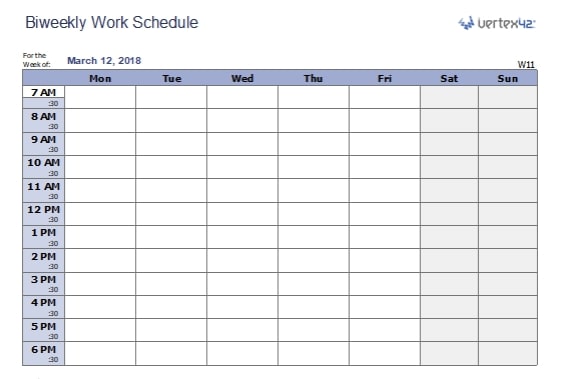
For teams that are already deeply ingrained in Microsoft Excel, this Excel calendar and employee schedule template will fit within the processes you already use. It’s simple to use with a grid structure outlining the days of the week across the top and the time of day across the side.
All you have to do is insert employee names to show who’s working and when, so you have a better view of this weekly work schedule template.
Additionally, this shift schedule template is best for small businesses that rely on simple shift work with only a few employees working at one time. It allows you to schedule employees’ shifts two weeks at a time, so it will line up well with a bi-weekly payroll setup.
And once you fill in the information, it’s printable, so you can post it for your team members to reference. You can download it as an Excel schedule template or a Google Sheets schedule template.
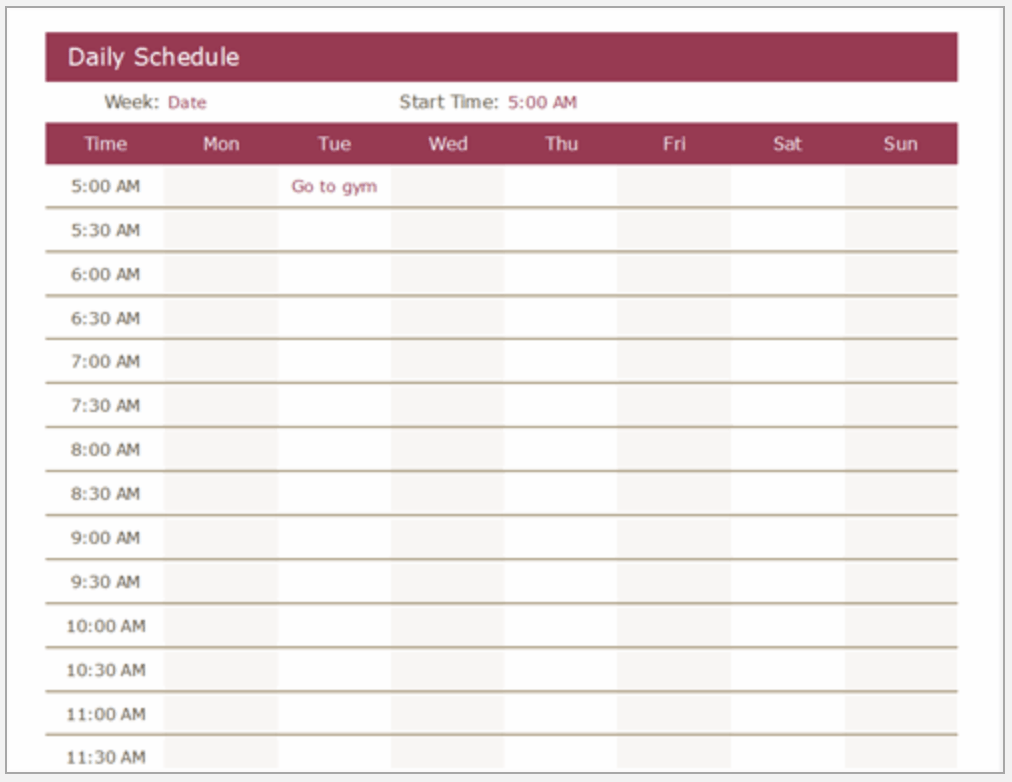
This easy-to-use template helps you organize and prioritize your tasks efficiently. Whether you’re juggling multiple projects or managing a team, this template provides a clear overview of what needs to be done each day.
With its customizable features, you can tailor it to your specific needs, track progress, and ensure nothing slips through the cracks. Transform the way you work with our Excel Daily Work Schedule Template.
Manage your Workload with Work Schedule Templates
Schedules are all about using your time efficiently, and an employee schedule template makes the time you spend on scheduling more efficient. So get the timing for your team’s workdays right.
Pick your favorite employee schedule template or shift schedule template from above and download it for free to start planning your employee schedules, project schedules, or daily schedules.
With ClickUp, you can choose from thousands of free templates that will help you plan everything in your life—from your work day to your next vacay. All our templates are customizable, so you can arrange them however you want. You’re the maestro—we just help your projects sing. 🎼
So, don’t let any more time pass you by. Get started for free !
Questions? Comments? Visit our Help Center for support.
Receive the latest WriteClick Newsletter updates.
Thanks for subscribing to our blog!
Please enter a valid email
- Free training & 24-hour support
- Serious about security & privacy
- 99.99% uptime the last 12 months

📆 13 Best Best Work Schedule Templates for Efficient Planning in 2024
Are you finding it hard to balance your work schedule and personal life, often forgetting crucial deadlines or getting overwhelmed by multiple projects? SnackNation is here to assist!
A well-structured work schedule is key to maintaining efficiency and achieving your objectives.
Crafting a schedule from the ground up can be daunting and time-consuming. That’s why we’ve curated the best work schedule templates, designed to help you efficiently manage your time and stay organized all year round.
A structured work schedule plays a crucial role in meeting preparation, boosting team efficiency, and establishing definitive objectives.
The perfect template assists in prioritizing tasks and managing time efficiently, leading to a balanced work-life harmony.

Our compilation features a variety of templates, from daily work schedule templates to weekly employee schedules, catering to every preference, whether you favor apps, Gantt charts, or Kanban boards. These templates are versatile and customizable, enabling you to modify them based on your specific needs and preferences.
Included in our selection are shift schedule templates perfect for managing “employee names” across the “day of the week,” ensuring a comprehensive “employee shift schedule” that covers the “entire week.” For “full-time” staff, these tools offer a structured overview of “to-do lists” and “daily tasks,” streamlining the creation of a “weekly employee schedule.”
Dive into our top choices for the best work schedule templates that will help boost productivity and streamline workflow!
Page Contents (Click To Jump)
How We Chose the Best Work Schedule Templates
Why trust us? The SnackNation team management consists of productivity experts who understand the importance of a well-organized work schedule. Our experts have personally tested and used these templates to ensure their effectiveness and help with time management . Our evaluation process involved testing each template. We also read user reviews and feedback to ensure that the templates were well-received by others.
Our selection process: We’ve hand-picked the work schedule templates included in this article using the following criteria:
- 🌟 User-Friendly: The templates had to be easy to use and understandable.
- 🔧 Flexibility: Each template needed to be customizable and adaptable.
- 📈 Effectiveness: The templates had to effectively help users plan, organize, and manage their work schedules.
- 💻 Compatibility: The templates must be compatible with commonly used software such as Microsoft Excel, Google Sheets, and Apple Pages.
- 🌟 Visual Appeal: We made sure that the templates were visually appealing.
- 📅 Save Time: The templates should help users save time by eliminating the need to create a schedule from scratch.
- 🌟Value added: The templates had to offer features beyond a basic schedule, such as priority setting, progress tracking, and task breakdowns.
Best Work Schedule Templates
1. team schedule by clickup.
🏅 Best for: Remote teams

❤️ Why we love this work schedule template: It helps to keep everyone on the same page and ensures efficient communication and collaboration. ClickUp also offers other productivity tools, like task management and time tracking, making it a comprehensive solution for remote teams.
- Designed for remote teams
- Time zone tracking
- Customizable views
- Limited options for non-remote teams
2. Program Staffing Calendar Template by Smartsheet
🏅 Best for: Long-term planning

❤️ Why we love this work schedule template: We advise businesses or organizations that need to plan and manage multiple projects simultaneously to use this template. Other features that Smartsheet offers are resource management, project tracking, and reporting, making it a comprehensive solution for project planning and execution.
- Designed for long-term planning
- Assign team members to tasks and track progress
- Reporting and analytics options available
- May be overwhelming for smaller teams or projects
3. Schedule Template by Miro
🏅 Best for: Daily schedules

❤️ Why we love this work schedule template: It is easy to use and can be customized to fit your specific needs and preferences. Additionally, Miro offers integrations with other tools like Google Calendar, Trello, and Asana, making it an excellent option for seamless workflow management.
- Easy to use and customize
- Option for setting reminders
- Integrates with other tools
- Limited options for long-term planning
4. Weekly Shift Schedule by monday.com
🏅 Best for: Shift-based schedules

❤️ Why we love this work schedule template: We recommend this template for businesses or organizations with many employees working in shifts, as it simplifies the scheduling process and helps keep track of labor costs. monday.com also offers integration options with other tools like Google Calendar, Slack, and Zapier, making it easier to manage your workflow.
- Designed for shift-based schedules
- Time off requests and coverage management
- Collaboration features available
- Limited customization options
5. Employee Schedule by Notion
🏅 Best for: Team schedules

❤️ Why we love this work schedule template: It’s suitable for businesses or teams looking to streamline their scheduling process and improve communication among team members. Notion also offers collaboration features, making it easier for managers and employees to stay on the same page.
- Designed for employee schedules
- Color-coded shifts for easy viewing
- Automatic updates for changes in schedule
- Requires a Notion account to use
6. Easy Shift Tracker by Notion
🏅 Best for: Tracking shifts and availability

❤️ Why we love this work schedule template: This template is designed for businesses or teams operating on shift-based schedules, offering an easy way to oversee employee working hours. With Notion’s collaboration tools, it simplifies communication between managers and staff, keeping everyone aligned.
7. Custom Work Schedule by Wrike
🏅 Best for: Personal schedules

❤️ Why we love this work schedule template: It’s great for individuals looking for a personalized work schedule solution. Wrike also offers other project management features such as task assignment, time tracking, and team collaboration .
- Customizable for personal use
- Option to prioritize tasks and track progress
- May require some time to set up initially
8. Weekly Schedule Template by Miro
🏅 Best for: Weekly schedules

❤️ Why we love this work schedule template: This is perfect for individuals or teams looking to plan their week in advance and stay on top of their tasks and deadlines. Miro also offers real-time collaboration features, making it perfect for remote teams.
- Detailed and customizable weekly schedule
- Option to set reminders and track progress
- Real-time collaboration features available
- May not be suitable for long-term planning
9. Shift Schedule by ClickUp
🏅 Best for: Businesses with multiple shifts

❤️ Why we love this work schedule template: This template is ideal for businesses with a large number of employees working in different shifts. It simplifies the scheduling process and helps to avoid conflicts. ClickUp also provides other productivity tools, making it a comprehensive solution for remote teams.
- Designed for businesses with multiple shifts
- Time off requests and schedule conflict management
- Paid plans are required for advanced features.
10. Work Calendar Template by monday.com
🏅 Best for: Team collaboration

❤️ Why we love this work schedule template: This template is ideal for teams seeking a unified platform for scheduling management and project collaboration. With monday.com, you also get integration capabilities with tools such as Google Calendar, Slack, and Zapier, facilitating a smoother workflow.
- Option to set recurring tasks and track progress
- Integration options with other tools
11. Monthly Schedule template by Miro
🏅 Best for: Longer-term planning

❤️ Why we love this work schedule template: This template is recommended for individuals or teams looking to plan their months in advance and manage multiple projects simultaneously. Miro’s real-time collaboration features also make it a great option for remote teams.
- Detailed monthly schedule with options for longer-term planning
- Option to assign team members and track progress
- Paid plans are required for advanced features
12. Project Schedule Template by Wrike
🏅 Best for: Project planning and execution

❤️ Why we love this work schedule template: This template serves businesses or organizations seeking an all-encompassing approach to oversee their projects from initiation to completion. Wrike also offers reporting and analytics features, simplifying the process of monitoring team progress and implementing required changes.
- Comprehensive project planning and execution features
- Option to track progress and view project timelines
- Reporting and analytics available
- May be overwhelming for smaller teams or solo users
13. Work Schedule Template by Smartsheet
🏅 Best for: Creating and managing work schedules

❤️ Why we love this work schedule template: We recommend this template for businesses with a large number of employees working in different shifts. It simplifies the scheduling process and helps to avoid conflicts. Smartsheet also offers real-time collaboration features, making it easier for managers and employees to stay on the same page.
- Designed for creating and managing work schedules
- Time off requests and shift tracking are available
Benefits of Work Schedule Templates
- 💼 Simplifying the scheduling process for managers and employees
- 📅 Viewing schedules in a visual and user-friendly format
- ⏰ Automatic updates for changes in the schedule
- 🤝 Collaboration features promoting team communication and alignment
- 💻 Enabling remote teams to stay organized and on the same page
Tips on How to Use Work Schedule Templates
- 🗓️ Start by setting a time frame for your schedule, whether it’s weekly, monthly, or longer-term.
- 📝 List out all the tasks or projects that need to be completed within that timeframe.
- ⏰ Assign realistic deadlines and milestones for each task.
- 💬 Communicate with team members to assign tasks and ensure everyone is on the same page.
- 📊 Track progress and make necessary adjustments to stay on track.
- 💻 Utilize collaboration features to keep communication open and promote team alignment.
- 🔄 Update the schedule as needed, especially when changes occur.
- ✨ Gather information to celebrate milestones and completed tasks to boost team morale and motivation.
By following these tips, you can make the most of work schedule templates and effectively manage your team’s time and tasks. Whether it’s for project planning , long-term scheduling, or day-to-day work schedules, these templates offer a convenient and efficient solution for businesses and teams. Regularly review and update employee directories and schedules to ensure maximum productivity and success.
Common Mistakes to Avoid with Work Schedule Templates
🚫 not setting realistic deadlines.
Solution: Communicate with team members to determine appropriate timelines and make necessary adjustments.
🚫 Not updating the schedule regularly
Solution: Schedule regular check-ins to review and update the schedule as needed.
🚫 Not utilizing collaboration features
Solution: Encourage team members to utilize these features for efficient communication and task management
People Also Ask These Questions About Work Schedule Templates
Q: what is a work schedule template.
- A: A work schedule template is a pre-designed document that outlines the tasks, deadlines, and schedules for a specific period. It is used to help businesses and teams manage their time and tasks effectively. Selecting an appropriate work schedule template is essential for achieving efficient project planning, team collaboration, and overall productivity.
Q: What elements are typically included in a work schedule template?
- A: A work schedule template typically includes a timeframe to specify the period covered (whether weekly, monthly, or longer), the tasks and projects to be completed, deadlines and milestones, which team members should complete the tasks, and collaboration features to include real-time communication and coordination options.
Q: Can a work schedule template be customized?
- A: Yes, work schedule templates can be customized to fit the specific needs of a business or team. Some templates may offer more customization options than others, so it is important to choose one that best suits your requirements. Overall, work schedule templates offer a convenient and efficient solution for managing time and tasks within a team or organization. With regular updates and effective utilization of collaboration features, these templates can greatly improve productivity and success in the workplace.
Q: Are there different styles or layouts available for work schedule templates?
- A: Yes, various styles and layouts are available for work schedule templates. Some may be more suitable for project planning, while others may focus on daily or weekly schedules. Choosing a style that fits your needs and preferences is best. Overall, work schedule templates offer a convenient and effective solution for businesses and teams to manage their time and tasks efficiently.
Interested in a content partnership? Let’s chat!
Get Started

About SnackNation

SnackNation is a healthy office snack delivery service that makes healthy snacking fun, life more productive, and workplaces awesome. We provide a monthly, curated selection of healthy snacks from the hottest, most innovative natural food brands in the industry, giving our members a hassle-free experience and delivering joy to their offices.

Popular Posts
Want to become a better professional in just 5 minutes?
You May Also Like

25 Best Corporate Gifts Under $50 for Clients and Employees
29 Best Employee Appreciation Gifts & Token Of Appreciation Ideas For Teams In 2024
Leave a Reply Cancel Reply
Save my name, email, and website in this browser for the next time I comment.
SnackNation About Careers Blog Tech Blog Contact Us Privacy Policy Online Accessibility Statement
Pricing How It Works Member Reviews Take the Quiz Guides and Resources FAQ Terms and Conditions Website Accessibility Policy
Exciting Employee Engagement Ideas Employee Wellness Program Ideas Thoughtful Employee Appreciation Ideas Best ATS Software Fun Office Games & Activities for Employees Best Employee Engagement Software Platforms For High Performing Teams [HR Approved] Insanely Fun Team Building Activities for Work
Fun Virtual Team Building Activities The Best Employee Recognition Software Platforms Seriously Awesome Gifts For Coworkers Company Swag Ideas Employees Really Want Unique Gifts For Employees Corporate Gift Ideas Your Clients and Customers Will Love
© 2024 SnackNation. Handcrafted in Los Angeles
- Recipient Choice Gifts
- Free Work Personality Assessment
- Happy Hour & Lunches
- Group eCards
- Office Snacks
- Employee Recognition Software
- Join Our Newsletter
- Partner With Us
- SnackNation Blog
- Employee Template Directory
- Gifts For Remote Employees
- ATS Software Guide
- Best Swag Vendors
- Top HR Tools
- Ways To Reward Employees
- Employee Appreciation Gift Guide
- More Networks
- Privacy Overview
- Strictly Necessary Cookies
- 3rd Party Cookies
This website uses cookies so that we can provide you with the best user experience possible. Cookie information is stored in your browser and performs functions such as recognising you when you return to our website and helping our team to understand which sections of the website you find most interesting and useful.
Strictly Necessary Cookie should be enabled at all times so that we can save your preferences for cookie settings.
If you disable this cookie, we will not be able to save your preferences. This means that every time you visit this website you will need to enable or disable cookies again.
This website uses Google Analytics to collect anonymous information such as the number of visitors to the site, and the most popular pages.
Keeping this cookie enabled helps us to improve our website.
Please enable Strictly Necessary Cookies first so that we can save your preferences!
Free Weekly Schedule Templates for Excel
By Kate Eby | April 26, 2016
- Share on Facebook
- Share on LinkedIn
Link copied
Whether you’re a college student, business owner, or busy parent, balancing all your responsibilities can be tricky. Creating a simple weekly schedule makes it easier to stay organized and plan ahead, and using a pre-formatted template makes this even easier. There are many potential uses for a weekly schedule template.
We’ve compiled templates for both Microsoft Excel and Word that are easy to use, customize and print, and they are free to download. These templates are compatible with older versions of Excel and Word, including Excel 2003 and 2007 and can also be saved in PDF format. Some of the templates are formatted like weekly calendars, but if you’re looking for monthly, yearly or other calendars, we have a variety of Excel calendar templates available.
We’ve also included weekly schedule templates in Smartsheet, a real-time work execution platform that makes tracking and planning weekly tasks more collaborative than Excel.
Excel Weekly Schedule Template, Sun-Sat with 30-minute Intervals

Download Weekly Schedule Sun-Sat 30-min Intervals Excel Template
Excel | Smartsheet
Plan each hour of your day with this weekly template showing 30-minute intervals. Organize your work day, create a personal planner, schedule family activities, or print the template to use as a simple weekly calendar.
Bi-Weekly Work Schedule Excel Template
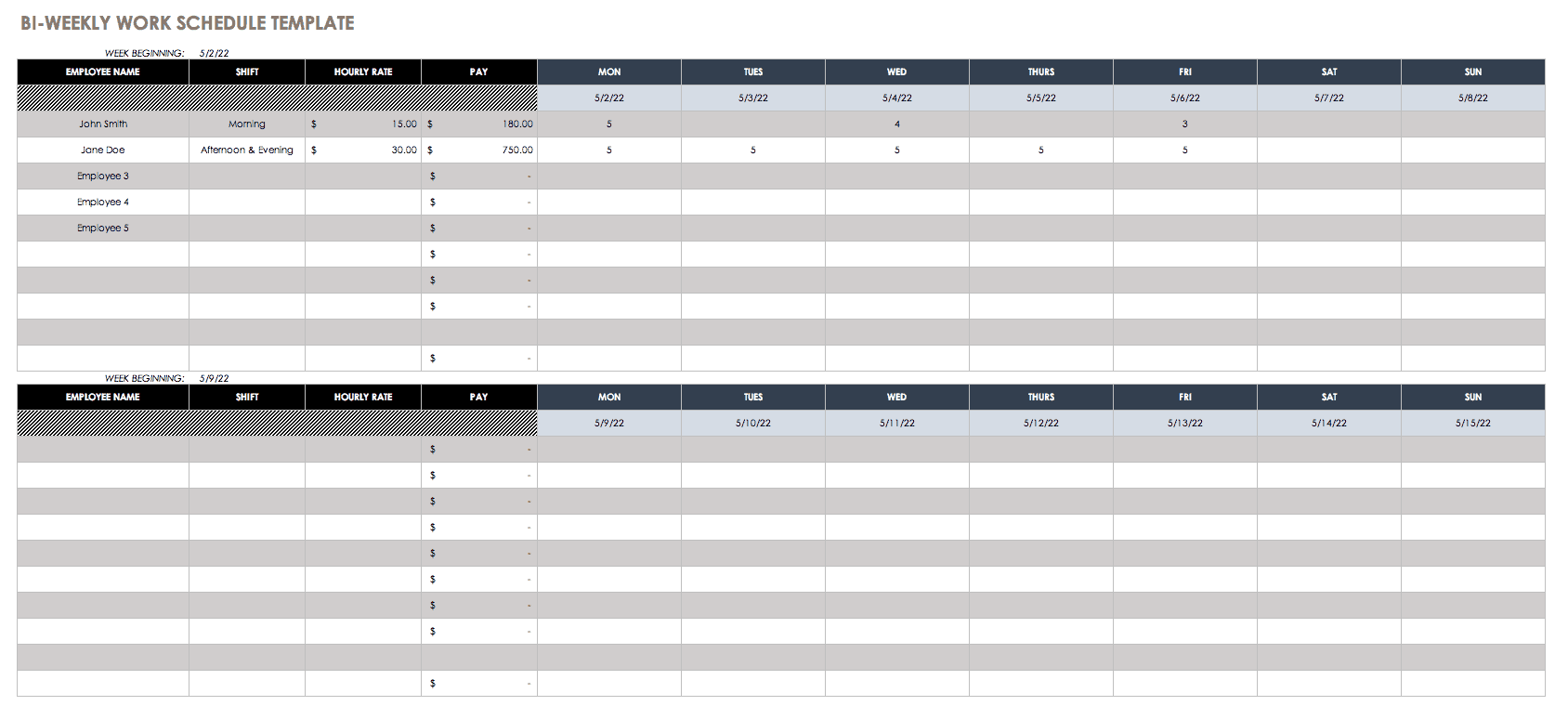
Download Bi-Weekly Work Schedule Template
Adjust the date and starting time on this bi-weekly work schedule template to create a custom calendar. Keep track of your own work schedule, or use this template to plan employee shifts.
Excel Weekly Schedule Template, Mon-Sun
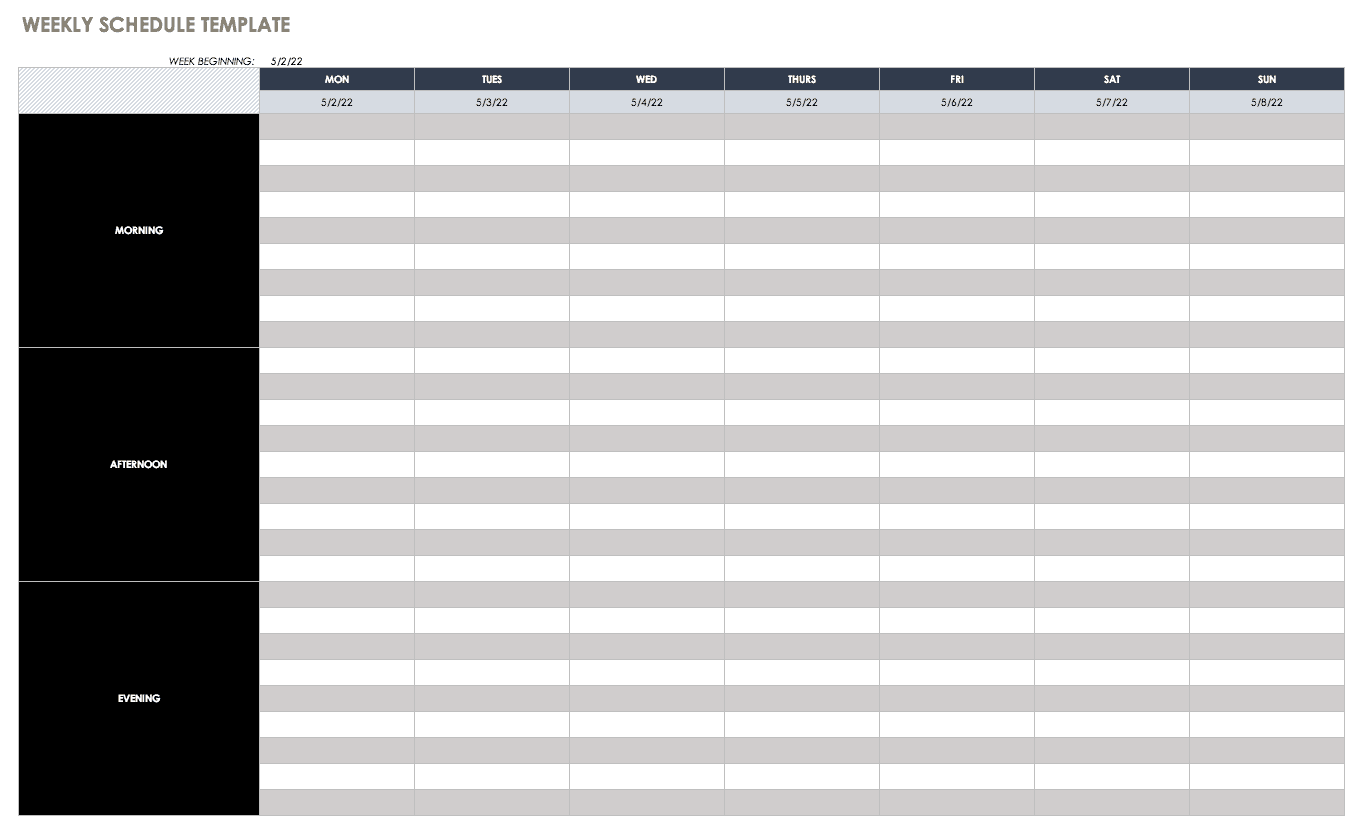
Download Weekly Schedule Excel Template, Mon-Sun
This blank weekly schedule template provides morning, afternoon and evening time periods for a full week, starting with Monday. Stay organized with this basic weekly calendar template.
Weekly Task Schedule Template
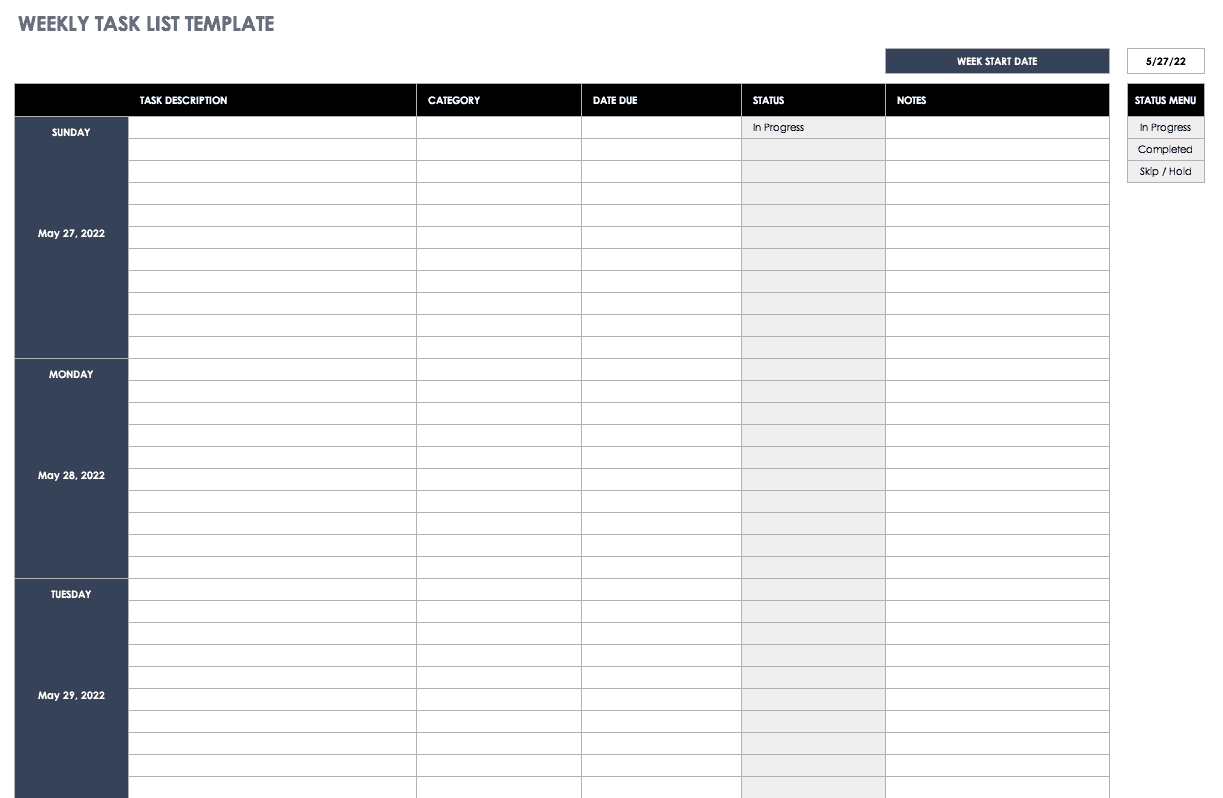
Download Weekly Task Schedule Excel Template
Keep track of your weekly tasks with this free template. Whether you’re scheduling errands, appointments, chores or other tasks, this template shows which items have been completed and which are still pending. Think of this as an Excel version of a weekly to-do list.
Employee Schedule Excel Template

Download Employee Schedule Excel Template
In addition to scheduling shifts for employees, this free template allows you to track work hours and labor costs. Create a simple yet functional weekly employee schedule to streamline your business organization.
Weekly Report Excel Template
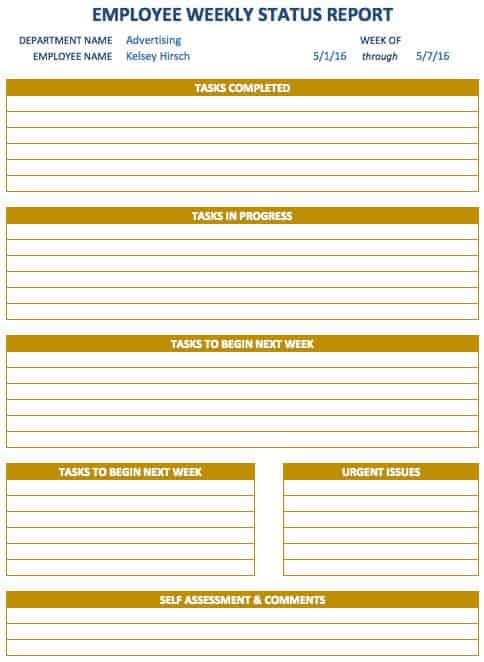
Download Weekly Report Excel Template
Document progress and concerns for ongoing projects with this weekly report template. Get status updates from employees, create weekly reports for your boss, evaluate activities in process, and get feedback from team members. This simple template can be an important and effective communication tool.
Loan Amortization Schedule Template
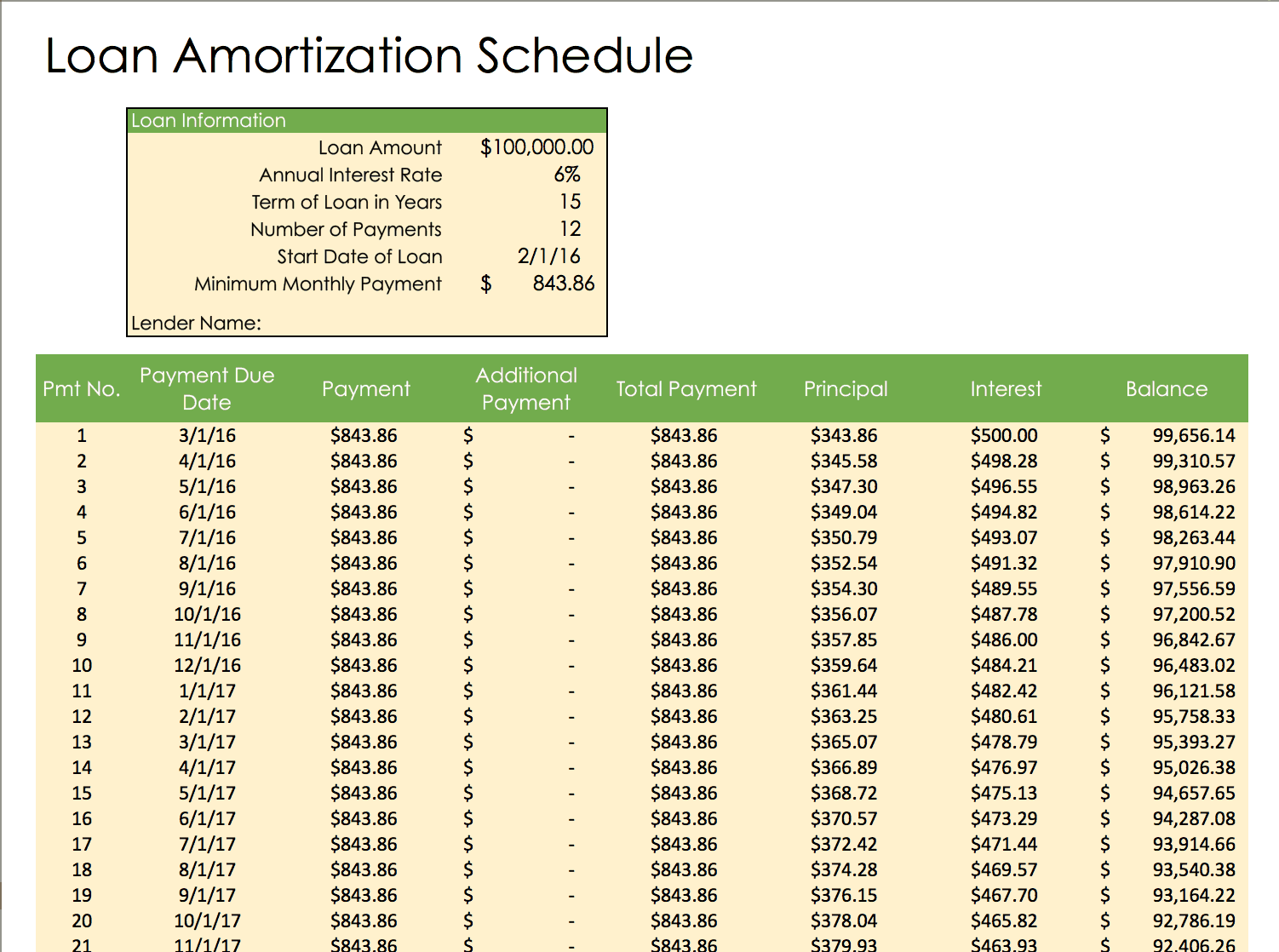
Download Loan Amortization Schedule Excel Template
Track payments for a business loan, mortgage or other type of loan with this amortization schedule template. You can see how payments are applied to interest and principal, as well as the remaining balance on the loan.
Bill Payment Schedule Template
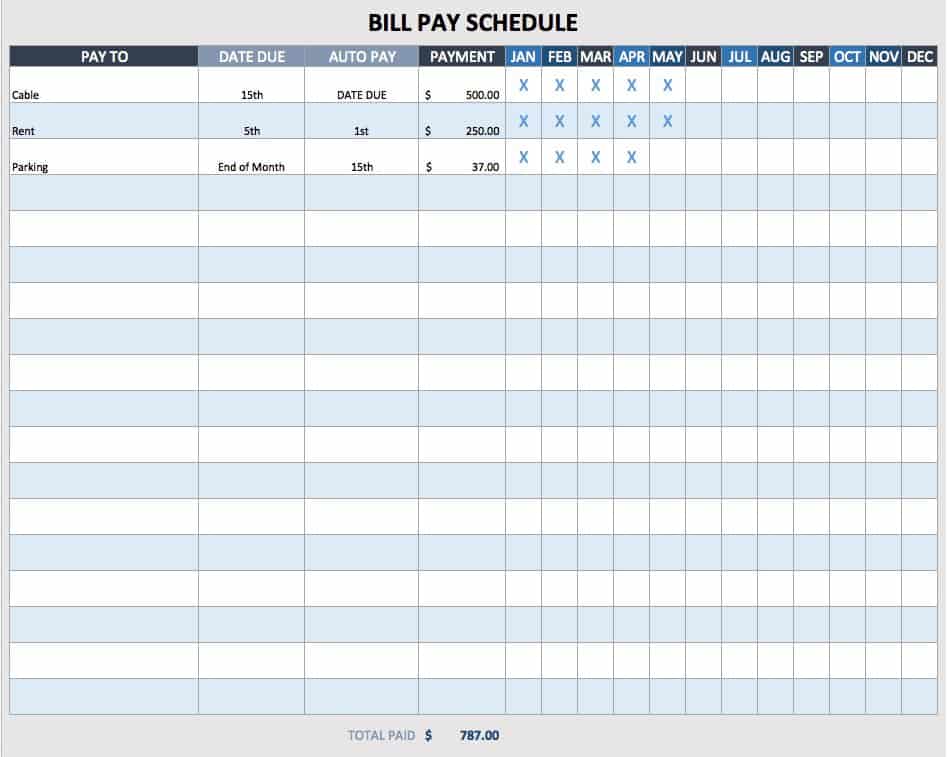
Download Bill Payment Schedule Excel Template
This bill payment schedule shows when each bill is due and the monthly total spent on bills. Keep track of where your money is going each month, and make sure your bills get paid on time.
Weekly Planner Template
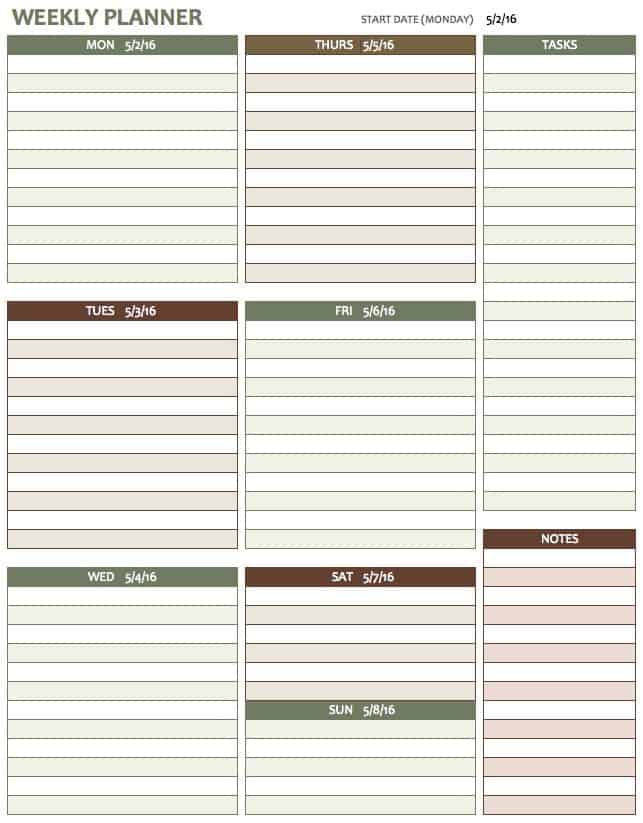
Download Weekly Planner Excel Template
This weekly planner template makes it easy to see your week at a glance, with room for notes and priority tasks. This is a simple choice if you’re looking for a free, printable planner. Keep track of birthdays and events, create a to-do list, and plan for each day of the week.
Weekly Assignment Schedule Template
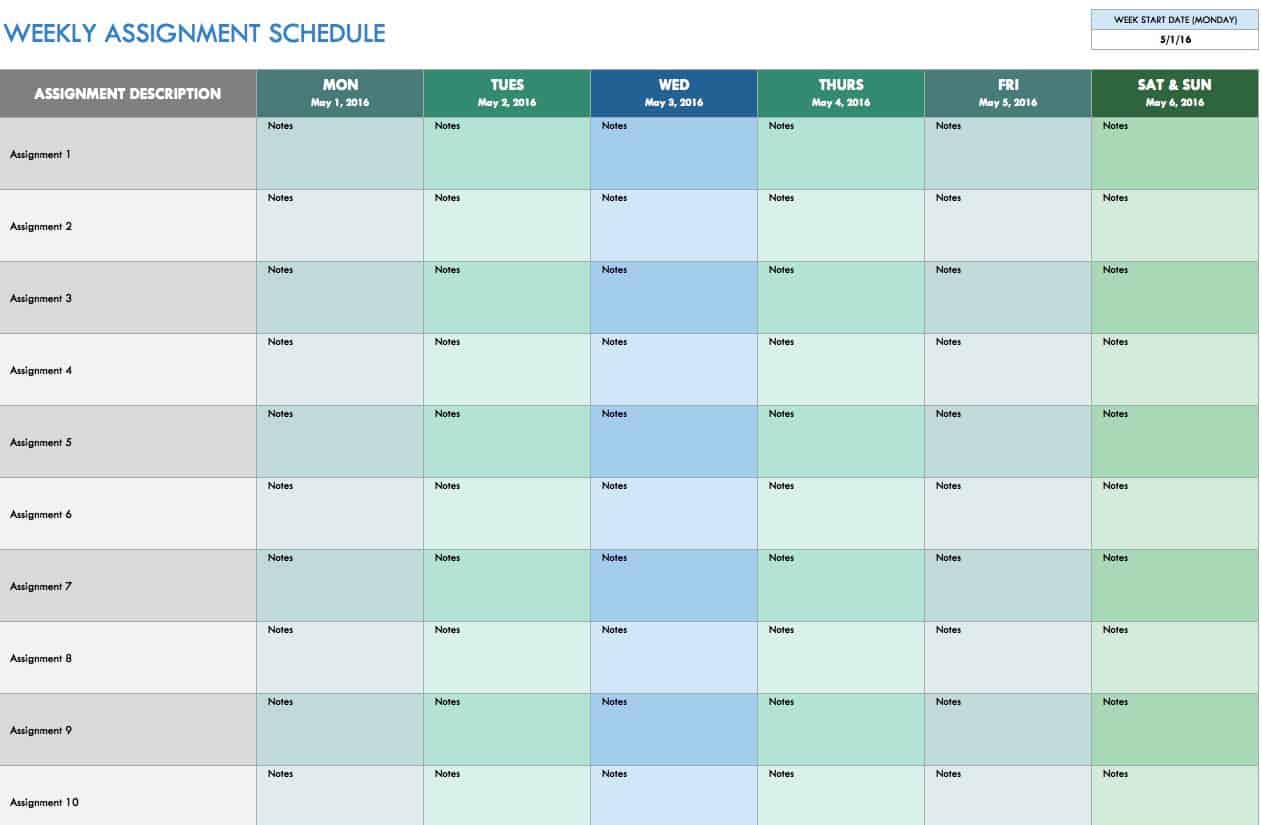
Download Weekly Assignment Schedule Excel Template
Stay on top of multiple assignments with this weekly assignment schedule template. The simple layout makes it easy to plan your week or create a weekly project calendar for your team.
Student Schedule Template

Download Student Schedule Excel Template
School days just got a little easier. Students can plan their weekly schedules with this simple template, keeping track of class times, extracurricular activities, a work schedule, or any of the important aspects of a busy student life.
Weekly College Schedule Template
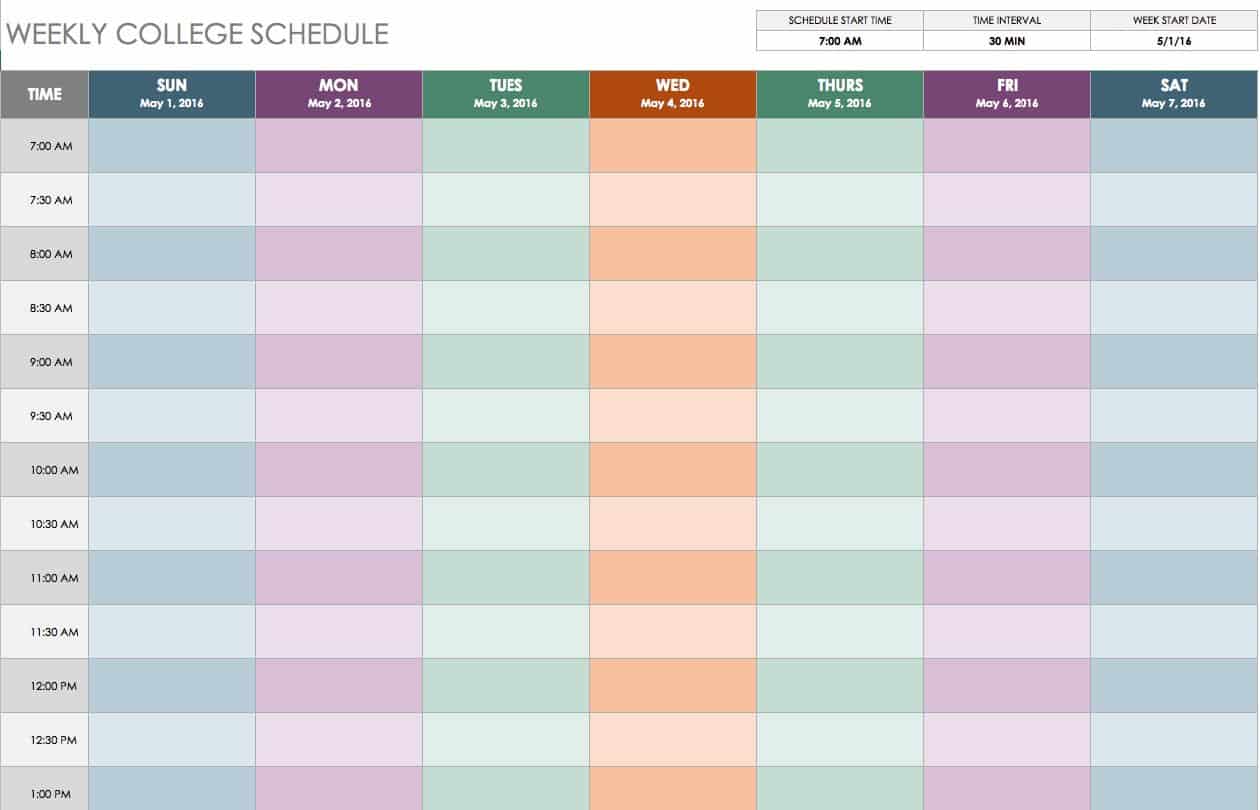
Download Weekly College Schedule Excel Template
If you’re a college student with a busy weekly schedule, use this template to stay organized and keep track of classes, study groups, events and other activities. Organize your college schedule by time, day and priority.
Class Schedule Template

Download Class Schedule Excel Template
All students can benefit from a weekly class schedule template. It’s easy to plan for the week and create a daily routine based on a class schedule. Create time for studying, schedule meal times, and add any other important weekly obligations.
Weekly Homework Schedule Excel Template
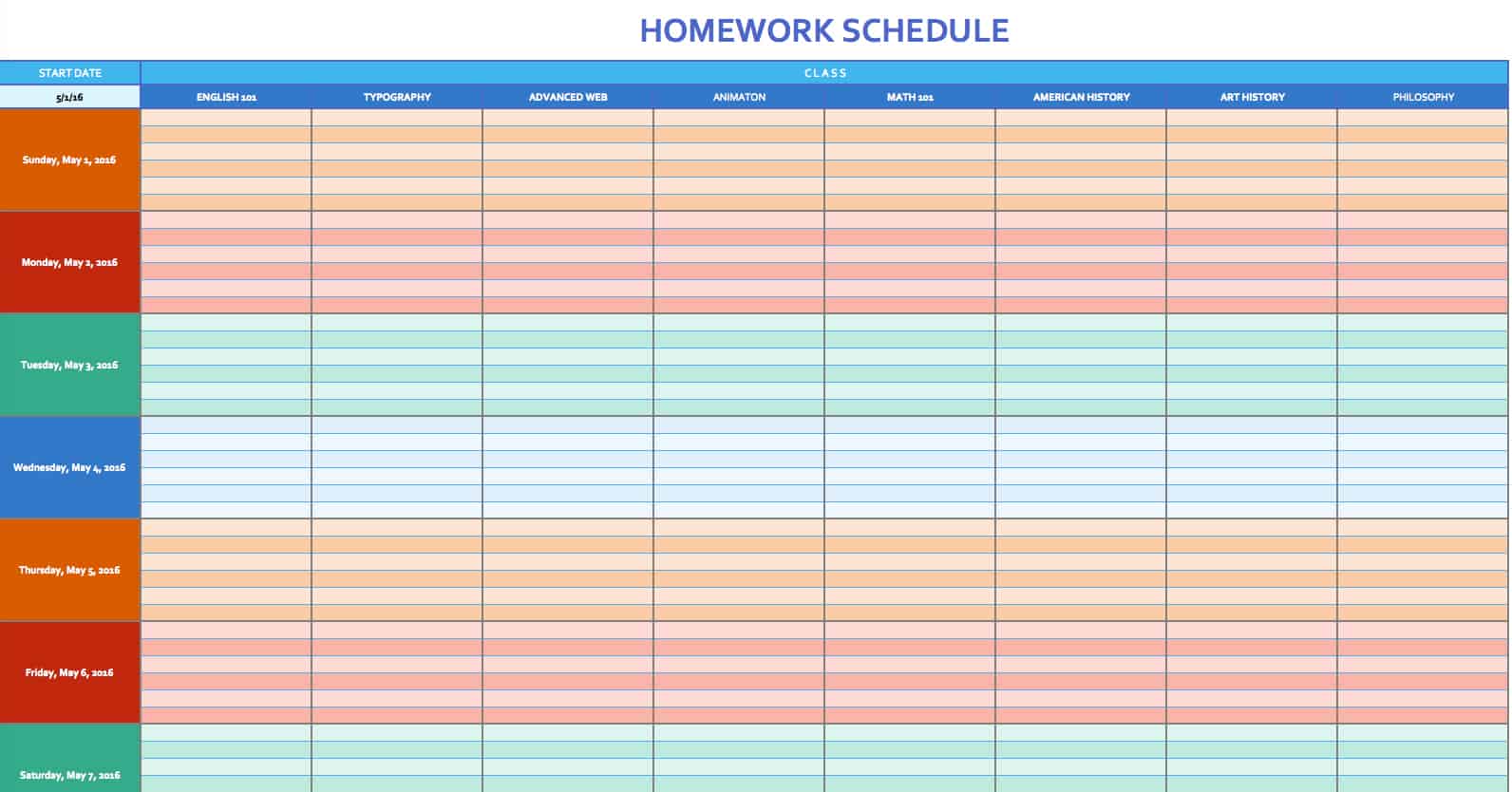
Download Weekly Homework Schedule Excel Template
This homework schedule template may not keep you from procrastinating, but it will help you stay organized throughout the week. Track your homework assignments for each class, and record which items have been completed.
Sports Schedule Template
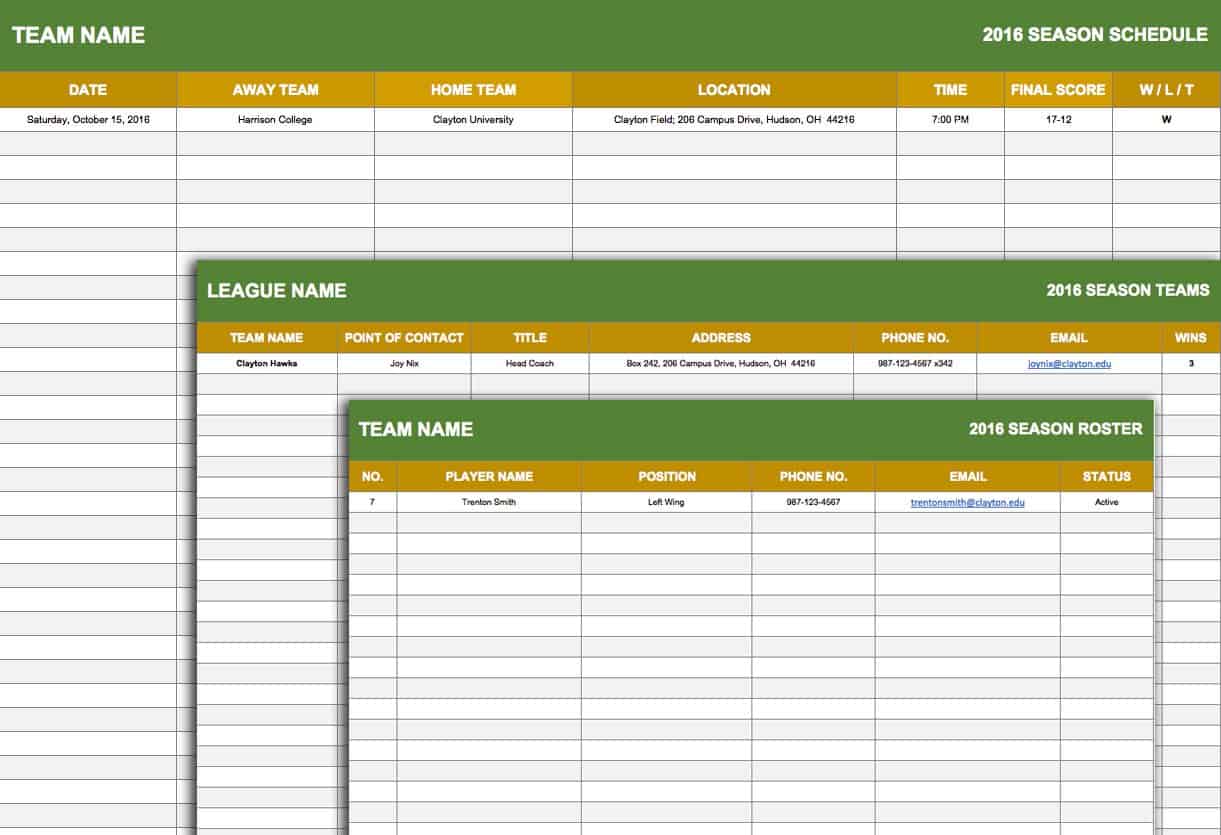
Download Sports Schedule Excel Template
This sports schedule template is a roster and schedule in one. Coaches can easily access contact information for team members, schedule game days, and keep track of league teams.
Weekly Chore Schedule Template

Download Weekly Chore Schedule Excel Template
Assign household chores to family members or housemates for each day of the week. This weekly chore schedule template shows morning and evening chores in a basic format that’s easy to read. Doing chores may not always be fun, but using a template can help ensure they get done.
Weekly Schedule Template for Word
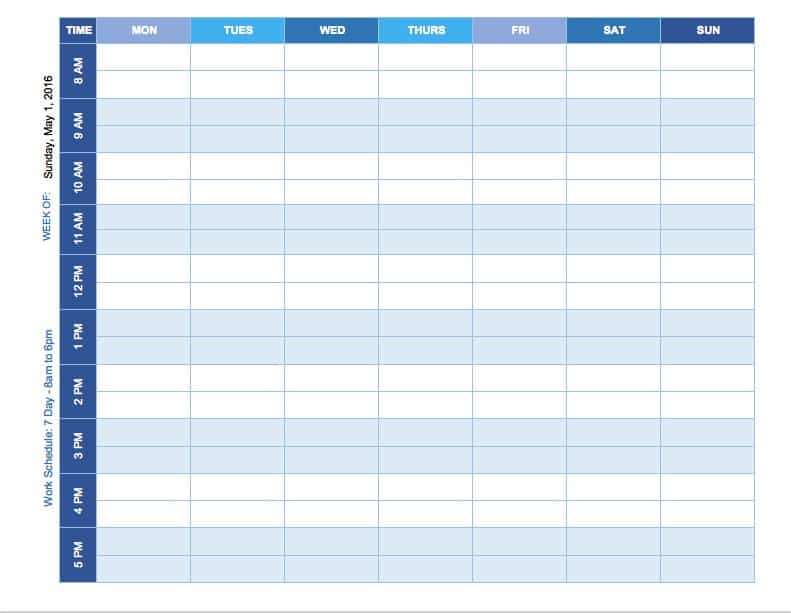
Download Weekly Schedule Template, Sun-Sat for Word (landscape)
Download Weekly Schedule, Sun-Sat for Word Template (portrait)
Download Weekly Schedule, Mon-Sun for Word Template
Download Weekly Schedule, Mon-Sat for Word Template
Weekly Schedule Template, Sun-Sat for Word (landscape) : If you need a full 24-hour schedule, this weekly template shows every hour for each day of the week. This template is printable in landscape format and can be easily adjusted to accommodate your schedule.
Weekly Schedule Template, Sun-Sat for Word (portrait) : This weekly schedule template also shows a full 24-hour cycle for each day of the week, and is printable in portrait format.
Weekly Schedule Template, Mon-Sun for Word: Plan your days from 8:00 a.m. to 6:00 p.m. with this free weekly schedule template in Word format. This template shows a full week, starting with Monday.
Weekly Schedule Template, Mon-Sat for Word : This blank weekly schedule template offers simplicity and flexibility. Plan your week from Monday to Saturday using whatever time intervals suit your needs.
Weekly Agenda Template for Word
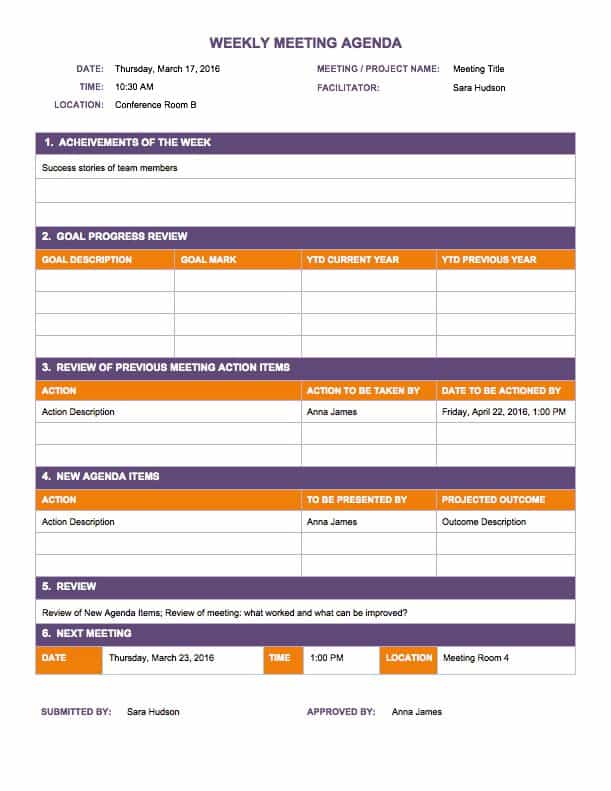
Download Weekly Agenda Word Template
Review project schedules and goals, track ongoing action items, address new agenda items, and plan for future meetings with this weekly agenda template. If you have a recurring weekly meeting, this free template is an easy way to organize your weekly agenda and provide meeting notes to team members.
Improve Weekly Scheduling Efforts with Real-Time Task Management in Smartsheet
The ability to view and access schedules and task lists from anywhere, on any device, is key to balance workloads and ensure no task is missed. That’s why it’s essential to find a tool that makes it easy to view, track, and manage the details of your schedules, to-do lists, and agendas no matter if you’re in the office or on the go.
Smartsheet is an enterprise work execution platform that is fundamentally changing the way businesses and teams work. Over 74,000 brands and millions of information workers trust Smartsheet to help them accelerate business execution and address the volume and velocity of today's collaborative work.
The familiar Smartsheet interface that is designed for how people actually work leads to rapid and broad adoption across your organization. Use Smartsheet to gain real-time visibility into task lists and schedules, and then access and manage them from anywhere, at any time. Share schedules with internal and external team members, to improve collaboration and ensure that deadlines are met.
Try Smartsheet and discover how you can maximize your task management efforts, today.

Looking for more
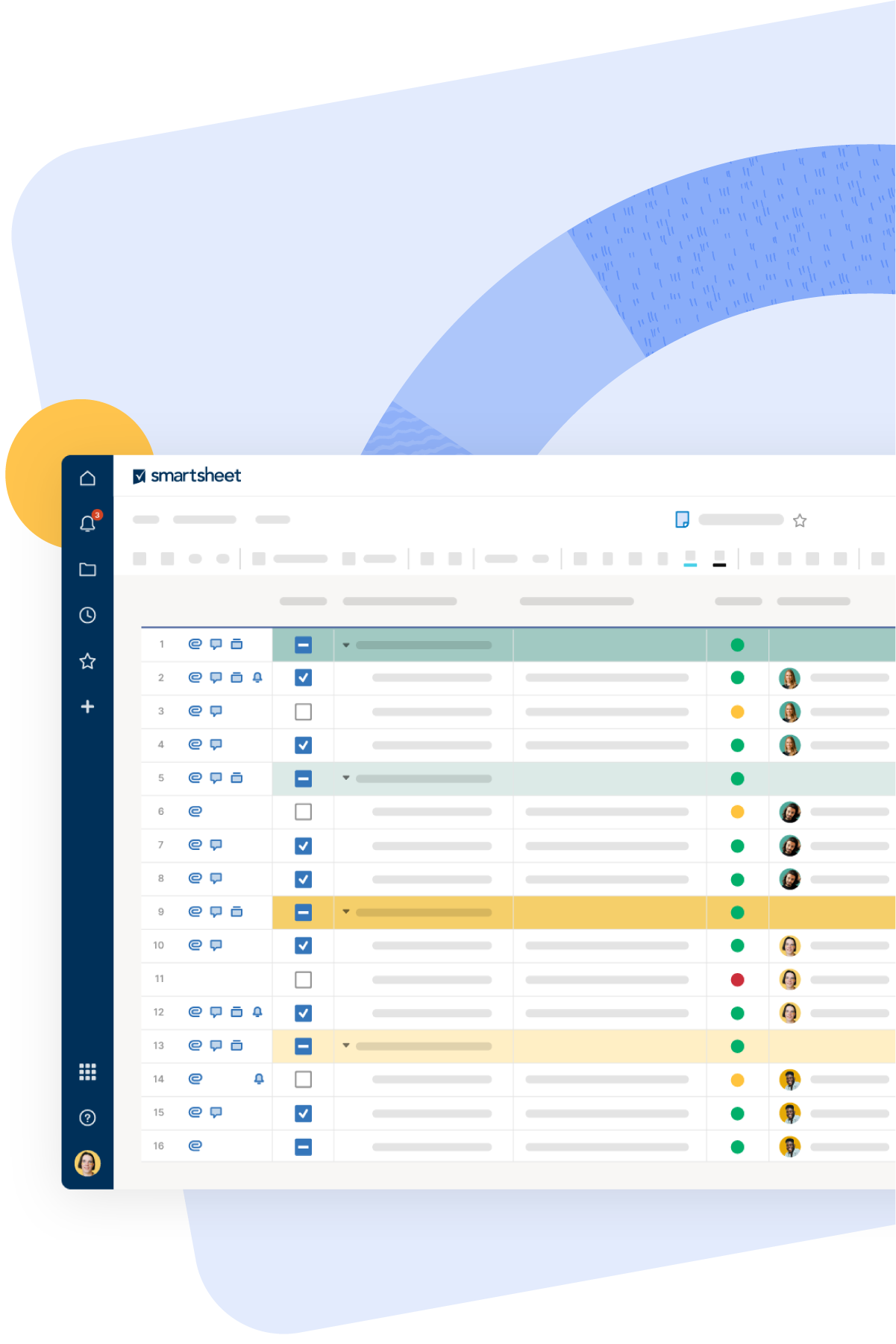
Free 30-day trial
Enable everyone to work better, at scale, with Smartsheet.
Get started for free
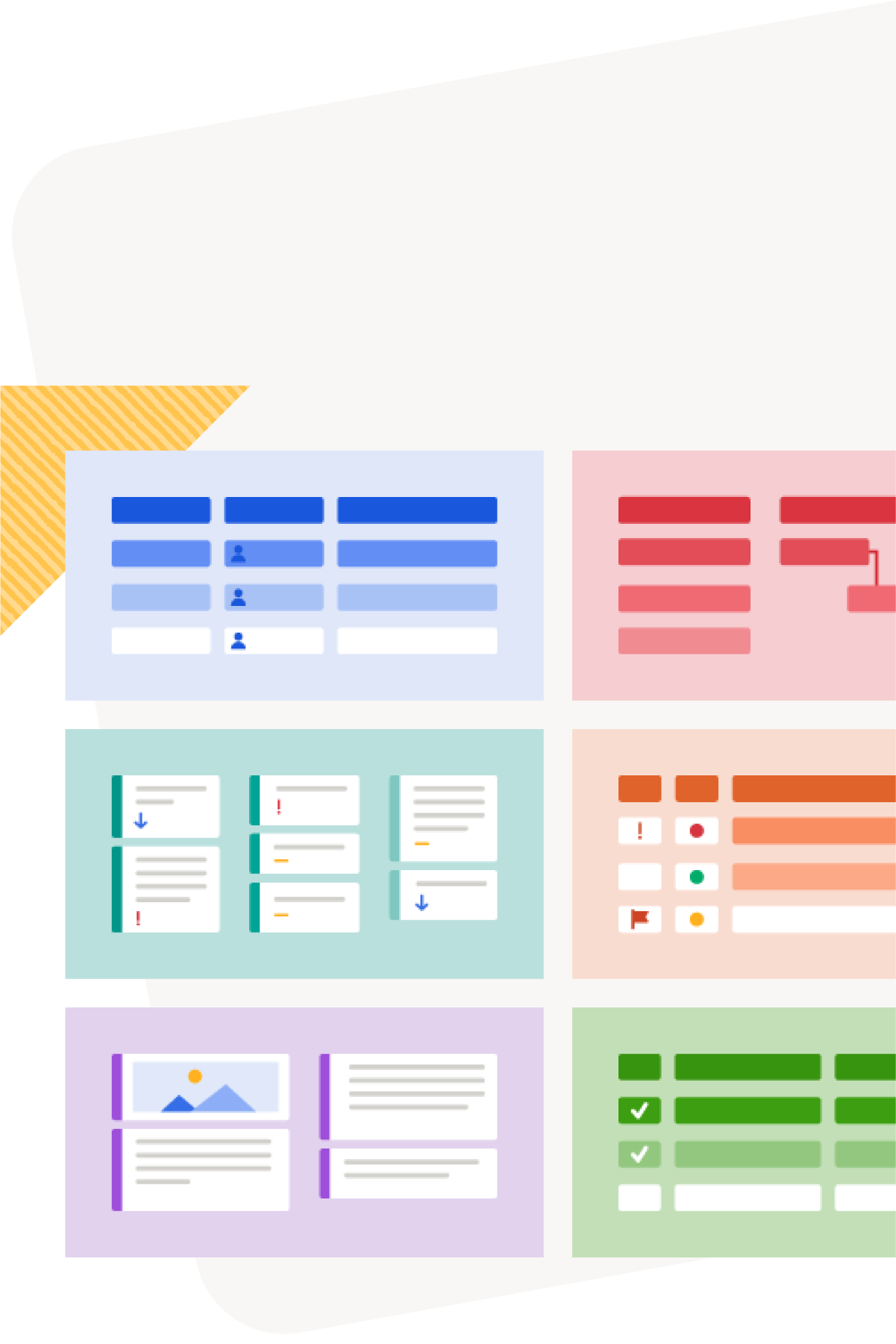
Download free templates
Test drive Smartsheet, the Enterprise Work Management Platform.
Get free templates
Recommended Articles

Future of Work Management Report 2023
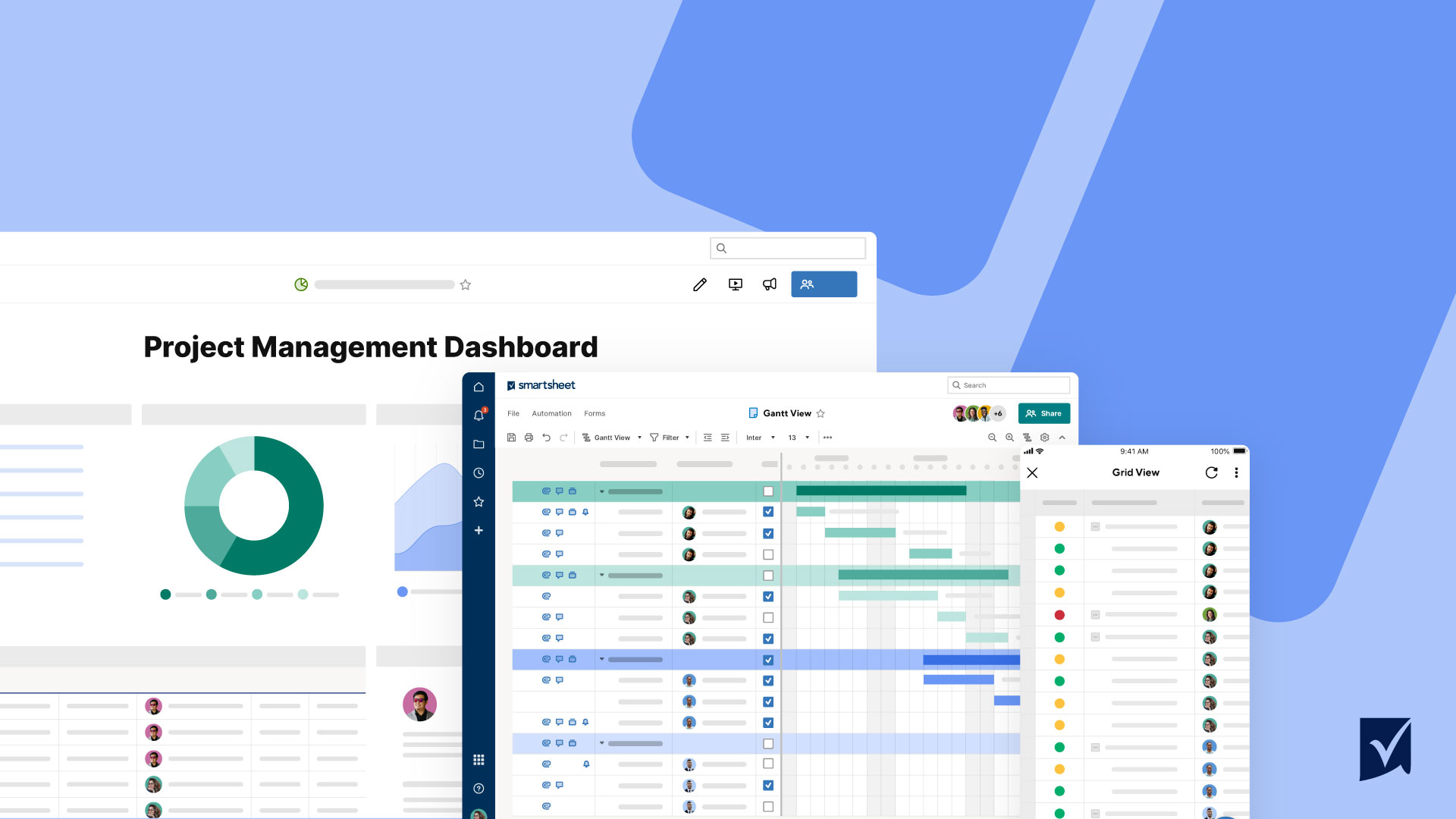
Project Management Guide

Free Project Management Plan Templates
Additional resources.
Team & people management
Create An Excel Schedule Template in Minutes
Discover how you can quickly set up a schedule to manage time and track tasks with a template.
May 22, 2024 11 min read

Free and customizable work schedule templates for business use
Maximize you and your team's productivity and time management with these 11 templates and calendars made to meet your human resources needs.
Oct 2, 2023 6 min read

Operations management
Daily schedule templates to plan you day and manage your time
Stay on track with these daily templates. From making to-do lists to employee schedules, these are perfect for every personal and business situation.
Jan 30, 2023 7 min read
Discover how you can maximize your weekly task management efforts.

IMAGES
VIDEO
COMMENTS
Work schedule templates. We created these free work schedule templates to help you be more productive and efficient with your work tasks. You'll notice that some templates cover your daily, weekly, and monthly assignments, while other templates only provide you with one type of assignment. That's because some types of schedules demand more ...
The free project management task list template allows users to assign a status to each task, sort assignments into multiple categories, and see exactly who's responsible for what. It also calculates the tasks' planned and actual durations automatically, enabling teams to easily make comparisons and see if work is progressing as scheduled.
Make this task tracker template your own by adding to-do list items and tasks, assigning task owners, and tracking task status, budgets, and costs. Download your free Excel task tracker template. 2. Add to-do list items and tasks. First, find the T ask Name column on your worksheet, and enter a descriptive name for each task you want to track ...
Download the Printable Daily Task Planner Template for Microsoft Word. This fillable daily task planner template is easy to use and designed for printing. Organize and prioritize tasks for each day. Add the date for the day of its use and breakout to-dos, top priorities, people to contact, places to go, and activities you can move to another day.
Approval: Weekly schedule. Distribute weekly schedule to relevant parties. Adjust tasks or the schedule as necessary based on weekly approvals. Monitor and track completion of assignments and update tracking system regularly. Address any obstacles or issues as they arise.
Gantt Chart Task List Template. Get a visual picture of your scheduled tasks with this Gantt chart template. Often used in project management, a Gantt chart shows the duration of each task as a horizontal bar that spans start and end dates. Thus, it's easy to see the different phases of a project, identify dependencies, and prioritize tasks.
Each Word template is free to download and compatible with older versions of Word. Download Mon-Sun Weekly 8am - 6pm Work Schedule Template. Download Sun-Sat Weekly 24-hour Work Schedule Template. Download Mon-Sun Weekly Schedule Template, 24-hour Template. Download 5-Day Work Schedule with Notes Template.
Follow a schedule to stay on top of your life. Design custom schedule templates to help you plan out your year and manage projects for your business. Use Excel to set schedules by the month, day, and even down to the hour. Leave fields for you to add in details of what task you want to complete during the time.
Employee work schedule: Show each employee's work days and shifts for a full view of the schedule. Start time: Set each workday or shift's start time to set daily expectations. End time: Add the end time for workdays or shifts for record keeping. Timesheet: Log the actual start and end times daily for time tracking.
Task list templates provide a systematic approach to managing your daily schedule, coordinating complex projects, or organizing team assignments. They help you track responsibilities and ensure crucial tasks are completed on time, promoting accountability and transparency.
The Best Schedule Templates. Now that you know everything about scheduling, take a look at the most common types of schedule templates that can help improve your work. Daily Schedule Template. A daily schedule template or a daily planner is a structured plan that outlines your tasks, activities, and commitments in daily planning.
This assignment tracking template has only three fields that you can update. The first field is the (1) Date, which is located under the seven days of the week (with a total of fifteen weeks in the spreadsheet as per the American semester.) The second is the (2) Tags field, which allows you to categorize your tasks according to the subject.
Select "File" > "Save As" and choose the file format ".xltx" or ".xlsx" to save it as an Excel template. By following these steps, you can effectively customise a task list template in Excel to align with your project or personal task management requirements.
Template 9 - Task Assignment Schedule with Course Details. For instructional programs, training sessions, or any learning-related projects, arrange your course in a manageable way with this PPT Template. The assignment schedule provides a layout for project details that encompass listing out course details from the day of starting till the ...
Using project planning templates can help you schedule tasks, estimate budgets and allocate resources. ... As a project planning template, calendars can provide a monthly overview of the assignments and deadlines of the project. Use our free project calendar template for Excel to plan your project on a calendar grid.
Download. ⤓ Excel (.xlsx) For: Excel 2010 or later. ⤓ Google Sheets. License: Private Use (not for distribution or resale) Description. This task list template demonstrates how to create a checkbox using a data validation drop-down and how to use simple conditional formatting conditions to display HIGH, MEDIUM and LOW priority values.
7+ Assignment Schedule Templates. An assignment schedule sample is needed not just by students but also those people who are tasked to do functions for a specific period of time. If you are assigned to work for a specific project or you have a lot of things to do in a day's time, then using an assignment schedule is for you.
Download Daily Work Schedule Template. Excel | PDF | Smartsheet. This daily work schedule template allows you to plan a single day by the hour, view a week at a glance, and add important notes. Keep your work day organized and plan ahead for important meetings, events and deadlines. Use the note section to keep track of priority tasks and ...
What is an Assignment Schedule. Assignment schedules are time-management tools showing the allocation of tasks and projects to employees in a department. In the workplace, there are various work activities filling up the assignment schedule. An example that is presented on this website is the Daily Work Schedule Template .
10 Work Schedule Templates to Use in 2024. Plug-and-play, customizable, and easy to duplicate, these templates are mysteriously good at what they do. 🕵️. Even better: They're free. Explore these ten free work schedule templates to find solutions to organize your team members' schedules and your own. 1.
Download a Work Schedule Template for. Google Sheets | Smartsheet. This work schedule template is designed for managers, employees, and teams that need to proactively log and track individuals' work schedules. Enter the beginning date of the week, company name, department, employee name, work assigned, and hours worked for each day.
Best Work Schedule Templates. 1. Team Schedule by ClickUp. 🏅 Best for: Remote teams. This template is specifically designed for managing schedules in a remote team setting. It has features like time zone tracking and customizable views, allowing team members to view their schedule based on their preferred time zone.
Download Weekly Planner Excel Template. This weekly planner template makes it easy to see your week at a glance, with room for notes and priority tasks. This is a simple choice if you're looking for a free, printable planner. Keep track of birthdays and events, create a to-do list, and plan for each day of the week.