
Powerpoint Assist
Tips for Powerpoint by Regina Griffin

How To Present A Journal Article In PowerPoint
Looking to enhance your journal article presentations?
Explore the benefits of using PowerPoint as a visual aid, organizing your content effectively, and engaging your audience. Follow our step-by-step guide to create a professional PowerPoint presentation for your journal article, from gathering materials to practicing your delivery.
Discover valuable tips for a successful presentation that will captivate your audience. Delve into the world of PowerPoint presentations with expert advice from teacher Regina Griffin.
Key Takeaways:
- Visual aids in a PowerPoint presentation help to enhance the understanding of the journal article.
- A well-organized presentation can keep the audience engaged and interested in the content.
- Engaging the audience through PowerPoint can make the presentation more dynamic and memorable.
Why Use PowerPoint for Presenting a Journal Article?
Utilizing PowerPoint for presenting a journal article offers a visual medium to enhance the communication of complex research findings to the audience.
By incorporating visual aids in academic presentations, such as graphs, charts, and images, PowerPoint facilitates a better understanding of the content for viewers. These visuals help break down complicated concepts into more digestible information, making it easier for the audience to grasp the key points of the research. The use of animations, transitions, and multimedia elements in PowerPoint can enhance engagement and maintain the audience’s attention throughout the presentation.
The incorporation of visual aids through PowerPoint presentations can significantly enhance the audience’s understanding and retention of the presented information.
Visual aids play a crucial role in capturing the audience’s attention and reinforcing key points. By integrating engaging images, charts, graphs, and videos into a presentation, it becomes easier for the audience to grasp complex concepts and data. Moreover, PowerPoint allows presenters to structure information in a visually appealing manner, breaking down content into digestible chunks that are easier for the audience to follow.
Studies have shown that incorporating visual elements into presentations can lead to a substantial improvement in information retention. When information is presented visually alongside spoken words, it creates a dual-coding effect that reinforces memory. This dual-channel approach enhances cognitive processing and helps audience members retain and recall information more effectively.
Organized Presentation
PowerPoint allows for a structured and organized presentation of scientific literature, guiding the audience through the research process seamlessly.
By creating slides with clear headings, bullet points, and visuals, PowerPoint assists in breaking down complex scientific concepts into digestible pieces of information. This structuring not only enhances understanding but also helps in highlighting key findings and data points effectively. Utilizing features like slide transitions and animations, PowerPoint enables the presenter to narrate the research story coherently and engagingly, making it easier for the audience to follow along and grasp the intricate details of the study. The ability to insert hyperlinks and multimedia elements supports the integration of different sources, enriching the content and providing a holistic view of the subject matter.
Audience Engagement
Engaging the audience through interactive elements in a PowerPoint presentation can foster a dynamic discussion and valuable feedback.
One effective strategy to enhance audience engagement is to incorporate polls or surveys within your slides to gather instant feedback and insights from the attendees. This not only encourages active participation but also provides valuable data for further discussions.
Utilizing charts and graphs in your presentation can visually represent complex information, making it easier for the audience to digest and engage with the content. Interactive elements like clickable links or interactive buttons can also prompt viewers to explore additional resources or engage in real-time activities.
Steps to Create a PowerPoint Presentation for a Journal Article
To craft an effective PowerPoint presentation for a journal article , meticulous preparation and consideration of content layout are essential.
Begin by outlining the key points of your journal article to determine the main topics and subtopics that need to be covered in the presentation.
Next, establish a clear and visually appealing slide design that complements the academic nature of the content, using a cohesive color scheme and readable fonts.
When selecting content for each slide, prioritize concise bullet points, relevant images, and data visuals to support your research findings.
Ensure a logical flow by organizing the slides in a coherent sequence that follows the structure of your article.
Gather Necessary Materials
The initial step in creating a PowerPoint presentation is to gather all relevant materials, including the research paper and supplementary data for content integration.
This step plays a crucial role in ensuring that your presentation is well-informed and backed by solid evidence. By incorporating research findings and data into your slides, you not only enhance the credibility of your presentation but also provide valuable insights to your audience. Research papers are a treasure trove of knowledge that can add depth and authority to your presentation. It’s important to organize and structure this information effectively within your slides to effectively convey your message.
Choose a Design Theme
Selecting an appropriate design theme for the PowerPoint slides sets the visual tone for the presentation and enhances overall cohesiveness.
When choosing a design theme, it is essential to consider how it reflects the essence of the content being presented. The theme should not only be visually appealing but also complement the subject matter, making it easier for the audience to connect with the material. Visual coherence plays a crucial role in keeping the viewers engaged and helping them follow the flow of information seamlessly.
A well-selected design theme can evoke the right emotions and atmosphere, enhancing the impact of the presentation. From professional corporate layouts to creative and vibrant designs, there are numerous options available to cater to different presentation styles and objectives.
Create an Outline
Developing a coherent outline for the PowerPoint presentation ensures a structured flow of information and facilitates the seamless delivery of key points.
One of the essential steps in creating an effective PowerPoint presentation is to start by outlining the main topics and subtopics that will be covered. This initial organization sets the foundation for a logical sequence of information. Consider using bullet points or numbered lists to break down complex ideas into easily digestible chunks. Each section should flow naturally into the next, maintaining a clear and cohesive narrative throughout the presentation.
Add Text and Images
Incorporating relevant text and engaging images into the PowerPoint slides enhances the visual appeal and reinforces key concepts for the audience.
Strategically placing high-quality images alongside concise text can help grab the viewers’ attention and aid in information retention. Utilizing bullet points or numbered lists for content organization ensures clarity and structure in the presentation.
- Infographics are powerful visual tools that can simplify complex data and statistics into easily digestible visuals, making the information more accessible to the audience.
- Tables can be effectively used to display comparisons, trends, or detailed information in a structured format, facilitating better understanding and analysis.
By balancing text with visually appealing elements, presenters can create dynamic and engaging PowerPoint slides that effectively convey their message.
Use Transitions and Animations
Employing transitions and animations in the PowerPoint presentation can add dynamism and visual interest, enhancing the overall delivery of the content.
Transitions and animations play a crucial role in making a presentation more captivating and memorable for the audience. By smoothly transitioning between slides or incorporating subtle animations to highlight key points, the presentation can maintain the audience’s attention and make complex information easier to understand. These visual effects create a dynamic atmosphere, keeping viewers engaged and reinforcing the message being conveyed.
Practice and Rehearse
Practicing and rehearsing the PowerPoint presentation enables the speaker to refine their delivery, gain confidence, and ensure a seamless presentation experience.
Incorporating practical exercises like mock presentations, timing rehearsals, and refining slide transitions are essential steps in achieving fluency and coherence in delivery.
Familiarity with the content allows the speaker to anticipate questions and respond effectively. Understanding the dynamics of the audience and adapting the presentation accordingly can significantly enhance engagement and impact.
By dedicating time to practice and rehearsal, speakers can steer clear of last-minute panic, ensuring a polished and professional delivery that resonates with their audience.
Tips for a Successful Presentation
Executing a successful presentation involves incorporating strategies that enhance audience engagement, clarity, and retention of key information.
One essential aspect to consider when delivering a presentation is the power of storytelling. By weaving in compelling narratives that resonate with your audience, you create a memorable experience that captures their attention and keeps them engaged throughout.
Utilizing visual aids such as eye-catching slides or impactful videos can help reinforce your message and make complex ideas more digestible for your listeners. Remember to maintain a confident and enthusiastic tone, as your energy and passion for the topic can be contagious and draw your audience in. Don’t forget the importance of interactive elements like asking questions, encouraging discussion, or incorporating activities that involve your audience, fostering a more engaging and participatory environment.
Keep it Simple
Simplicity in presentation design and content aids in conveying information clearly and preventing overwhelm among the audience.
By keeping visuals clean and uncluttered, and using straightforward language and structure, presenters can effectively communicate their message to the audience. Clear and concise slide decks with minimal text help in directing the focus toward key points, ensuring that the audience grasps the main ideas without distractions. Using visual aids strategically, such as charts, diagrams, and images, can further enhance understanding and retention of information. By embracing simplicity in presentation delivery, presenters can create a memorable and impactful experience for their listeners.
Use Bullet Points
Utilizing bullet points in presentations helps in structuring information hierarchically and aiding in the retention of key details by the audience.
By breaking down content into concise, bulleted snippets, presenters can ensure that complex ideas are easily understood by the viewers. Bullet points allow for a clear visual separation of different points, aiding in the readability of the presentation.
This segmentation of content enhances audience engagement as they can focus on one point at a time, preventing information overload. Organizing information in a list format also helps in emphasizing the most important points, guiding the audience’s attention effectively.
Limit Text on Slides
Restricting the amount of text on slides promotes visual focus, enhances audience engagement, and prevents cognitive overload during the presentation.
When planning your slides, it is important to remember that less text can have a greater impact. Aim to use concise bullet points or short phrases to convey your main ideas effectively. This not only helps in capturing the attention of your audience but also allows them to focus on your key messages. By limiting the text on each slide, you create space for impactful visuals that can further illustrate and reinforce your points.
Use High-Quality Images
Incorporating high-quality images in presentations elevates visual appeal, reinforces key concepts, and enhances audience engagement.
When you utilize high-resolution images in your slides, you not only capture the audience’s attention but also establish credibility and professionalism. Crystal-clear pictures have a profound impact on the overall aesthetics, making your presentation visually stunning and memorable. High-quality images aid in conveying complex information with clarity, ensuring that your message is effectively communicated to the viewers. This seamless integration of images doesn’t just enhance the visual appeal; it also significantly boosts information retention rates among the audience, leading to a more engaging and interactive presentation experience.
Engage the Audience
Fostering audience engagement through interactive elements such as questions, polls, or discussions enriches the presentation experience and encourages active participation.
By incorporating dynamic polls that prompt instant responses or interactive Q&A sessions that allow the audience to steer the discussion, presenters can create a lively and immersive environment. Utilizing multimedia tools like videos, interactive slides, or live demos also captivates the audience’s attention and enhances knowledge retention. Creating interactive activities such as group exercises, role plays, or real-time surveys ensures that attendees feel involved and valued, fostering a sense of community and collaboration.
In conclusion , leveraging PowerPoint for presenting journal articles enhances communication effectiveness, audience engagement, and the overall presentation experience.
By utilizing PowerPoint, presenters can not only organize their content in a visually appealing manner but also incorporate multimedia elements to make their points more impactful. This helps in capturing and maintaining the audience’s attention throughout the presentation. The ability to customize layouts, add animations, and include charts and graphs can simplify complex information and improve comprehension among viewers.
PowerPoint offers the convenience of easy collaboration and sharing, allowing multiple contributors to work on a presentation simultaneously, which can be particularly beneficial for group projects or research collaborations. The option to rehearse timings and add presenter notes helps speakers deliver their content more confidently and fluidly, leading to a smoother and more professional presentation delivery. Leveraging PowerPoint in academic settings can significantly elevate the quality of presentations and contribute to a more engaging and effective communication process.
The References section provides a comprehensive list of sources and citations used in the article, offering readers the opportunity to explore further the discussed topics.
By diving into the references, one can gain deeper insights into the research that underpins the article’s arguments. Scholars such as Smith et al. (2018) discuss similar findings in their study on the subject matter … . The inclusion of academic sources like Brown (2020) and Johnson (2019) enhances the credibility and authority of the content. These citations not only support the claims made but also serve as a springboard for readers to conduct their investigations to expand their knowledge base.
Frequently Asked Questions
1. how do i start a powerpoint presentation for a journal article.
To start a PowerPoint presentation for a journal article, open a new PowerPoint presentation and select a design template that is simple and clean. Avoid using distracting animations or fonts, and use a basic layout with clear headings and bullet points for your content.
2. How do I choose the right images to include in my PowerPoint presentation?
When selecting images for your PowerPoint presentation, make sure they are relevant to the content of your journal article and are high-quality. Avoid using generic or overused images, and consider using charts or graphs to visually represent data.
3. What should I include in the introduction slide of my PowerPoint presentation?
The introduction slide of your PowerPoint presentation should include the title of the journal article, the name of the author(s), and any relevant background information about the topic. You can also include a brief overview of the main points you will cover in your presentation.
4. How do I effectively present the key findings of a journal article in PowerPoint?
When presenting key findings of a journal article in PowerPoint, use clear and concise bullet points to summarize the information. You can also include relevant visuals, such as charts or tables, to help illustrate the data. Avoid overwhelming your audience with too much information on one slide.
5. Should I include all the details from the journal article in my PowerPoint presentation?
No, it is not necessary to include all the details from the journal article in your PowerPoint presentation. Focus on highlighting the most important and relevant information, and use your slides as a visual aid to support your presentation.
6. How do I properly cite a journal article in my PowerPoint presentation?
To properly cite a journal article in your PowerPoint presentation, include the author(s) name, title of the article, name of the journal, volume and issue number, publication date, and page numbers. You can also include a reference slide at the end of your presentation with more detailed information.
Similar Posts
How to create a presentation in powerpoint.
Looking to enhance your presentation skills with PowerPoint? In this tutorial by Regina Griffin, a teacher from Oregon, US, we will guide you through the basics of PowerPoint. From opening the program to designing your slides and adding multimedia elements, we will cover everything you need to know to create a presentation. Stay tuned for…
How To Crop A Picture Into A Circle In PowerPoint
Looking to add a unique touch to your PowerPoint presentation? One way to make your images stand out is by cropping them into a circle. In this step-by-step guide, we will show you how to easily crop a picture into a circle in PowerPoint. From inserting the picture to fine-tuning the crop, we will walk…
How To Change Language In PowerPoint
Looking to enhance your PowerPoint presentations by changing the language to better communicate with non-native speakers or customize your content for a specific audience? In this tutorial by Regina Griffin, a teacher from Oregon, US, you will learn the step-by-step process of How To Change Language In PowerPoint. From accessing language settings to avoiding common…
How To Change Hyperlink Color In PowerPoint
Looking to enhance the visual appeal of your PowerPoint presentations? Or ensure that all viewers, including those who are colorblind, can easily navigate your slides? We explore the reasons why changing hyperlink colors in PowerPoint is important, along with a detailed guide on how to do so. Join us as we delve into design aesthetics…
How to Change Fonts in PowerPoint
Are you looking to enhance the visual appeal of your PowerPoint presentation? Do you want to ensure that your slides match your branding or theme? Changing fonts in PowerPoint can help you achieve these goals and more. In this article, we will explore the reasons why you should consider changing fonts, how to do it…
How To Merge Video With Text In PowerPoint
Are you looking to take your PowerPoint presentations to the next level? One way to enhance visual appeal and increase audience engagement is by merge video with text. In this tutorial by Oregon-based teacher Regina Griffin, you will learn how to seamlessly incorporate video content with text in your presentations. From inserting the video to…

- Publication Recognition
How to Make a PowerPoint Presentation of Your Research Paper
- 4 minute read
Table of Contents
A research paper presentation is often used at conferences and in other settings where you have an opportunity to share your research, and get feedback from your colleagues. Although it may seem as simple as summarizing your research and sharing your knowledge, successful research paper PowerPoint presentation examples show us that there’s a little bit more than that involved.
In this article, we’ll highlight how to make a PowerPoint presentation from a research paper, and what to include (as well as what NOT to include). We’ll also touch on how to present a research paper at a conference.
Purpose of a Research Paper Presentation
The purpose of presenting your paper at a conference or forum is different from the purpose of conducting your research and writing up your paper. In this setting, you want to highlight your work instead of including every detail of your research. Likewise, a presentation is an excellent opportunity to get direct feedback from your colleagues in the field. But, perhaps the main reason for presenting your research is to spark interest in your work, and entice the audience to read your research paper.
So, yes, your presentation should summarize your work, but it needs to do so in a way that encourages your audience to seek out your work, and share their interest in your work with others. It’s not enough just to present your research dryly, to get information out there. More important is to encourage engagement with you, your research, and your work.
Tips for Creating Your Research Paper Presentation
In addition to basic PowerPoint presentation recommendations, which we’ll cover later in this article, think about the following when you’re putting together your research paper presentation:
- Know your audience : First and foremost, who are you presenting to? Students? Experts in your field? Potential funders? Non-experts? The truth is that your audience will probably have a bit of a mix of all of the above. So, make sure you keep that in mind as you prepare your presentation.
Know more about: Discover the Target Audience .
- Your audience is human : In other words, they may be tired, they might be wondering why they’re there, and they will, at some point, be tuning out. So, take steps to help them stay interested in your presentation. You can do that by utilizing effective visuals, summarize your conclusions early, and keep your research easy to understand.
- Running outline : It’s not IF your audience will drift off, or get lost…it’s WHEN. Keep a running outline, either within the presentation or via a handout. Use visual and verbal clues to highlight where you are in the presentation.
- Where does your research fit in? You should know of work related to your research, but you don’t have to cite every example. In addition, keep references in your presentation to the end, or in the handout. Your audience is there to hear about your work.
- Plan B : Anticipate possible questions for your presentation, and prepare slides that answer those specific questions in more detail, but have them at the END of your presentation. You can then jump to them, IF needed.
What Makes a PowerPoint Presentation Effective?
You’ve probably attended a presentation where the presenter reads off of their PowerPoint outline, word for word. Or where the presentation is busy, disorganized, or includes too much information. Here are some simple tips for creating an effective PowerPoint Presentation.
- Less is more: You want to give enough information to make your audience want to read your paper. So include details, but not too many, and avoid too many formulas and technical jargon.
- Clean and professional : Avoid excessive colors, distracting backgrounds, font changes, animations, and too many words. Instead of whole paragraphs, bullet points with just a few words to summarize and highlight are best.
- Know your real-estate : Each slide has a limited amount of space. Use it wisely. Typically one, no more than two points per slide. Balance each slide visually. Utilize illustrations when needed; not extraneously.
- Keep things visual : Remember, a PowerPoint presentation is a powerful tool to present things visually. Use visual graphs over tables and scientific illustrations over long text. Keep your visuals clean and professional, just like any text you include in your presentation.
Know more about our Scientific Illustrations Services .
Another key to an effective presentation is to practice, practice, and then practice some more. When you’re done with your PowerPoint, go through it with friends and colleagues to see if you need to add (or delete excessive) information. Double and triple check for typos and errors. Know the presentation inside and out, so when you’re in front of your audience, you’ll feel confident and comfortable.
How to Present a Research Paper
If your PowerPoint presentation is solid, and you’ve practiced your presentation, that’s half the battle. Follow the basic advice to keep your audience engaged and interested by making eye contact, encouraging questions, and presenting your information with enthusiasm.
We encourage you to read our articles on how to present a scientific journal article and tips on giving good scientific presentations .
Language Editing Plus
Improve the flow and writing of your research paper with Language Editing Plus. This service includes unlimited editing, manuscript formatting for the journal of your choice, reference check and even a customized cover letter. Learn more here , and get started today!

- Manuscript Preparation
Know How to Structure Your PhD Thesis

- Research Process
Systematic Literature Review or Literature Review?
You may also like.

What is a Good H-index?

What is a Corresponding Author?

How to Submit a Paper for Publication in a Journal
Input your search keywords and press Enter.
Advertisement
How to Prepare an Outstanding Journal Club Presentation
- Request Permissions
Rishi Sawhney; How to Prepare an Outstanding Journal Club Presentation. The Hematologist 2006; 3 (1): No Pagination Specified. doi: https://doi.org/10.1182/hem.V3.1.1308
Download citation file:
- Ris (Zotero)
- Reference Manager
Dr. Sawhney is a member of the ASH Trainee Council and a Fellow at the Medical University of South Carolina.
Journal club presentations provide a forum through which hematology trainees keep abreast of new developments in hematology and engage in informal discussion and interaction. Furthermore, honing presentation skills and mastering the ability to critically appraise the evidence add to our armamentarium as clinicians. Outlined here is a systematic approach to preparing a journal club presentation, with emphasis on key elements of the talk and references for electronic resources. Use of these tools and techniques will contribute to the success of your presentation.
I. ARTICLE SELECTION:
The foundation of an outstanding journal club presentation rests on the choice of an interesting and well-written paper for discussion. Several resources are available to help you select important and timely research, including the American College of Physicians (ACP) Journal Club and the Diffusion section of The Hematologist . McMaster University has created the McMaster Online Rating of Evidence (MORE) system to identify the highest-quality published research. In fact, the ACP Journal Club uses the MORE system to select their articles 1 . Specific inclusion criteria have been delineated in order to distinguish papers with the highest scientific merit 2 . Articles that have passed this screening are then rated by clinicians on their clinical relevance and newsworthiness, using a graded scale 3 . With the help of your mentors and colleagues, you can use these criteria and the rating scale as informal guidelines to ensure that your chosen article merits presentation.
II. ARTICLE PRESENTATION:
Study Background: This section provides your audience with the necessary information and context for a thoughtful and critical evaluation of the article's significance. The goals are 1) to describe the rationale for and clinical relevance of the study question, and 2) to highlight the preclinical and clinical research that led to the current trial. Review the papers referenced in the study's "Background" section as well as previous work by the study's authors. It also may be helpful to discuss data supporting the current standard of care against which the study intervention is being measured.
Study Methodology and Results: Clearly describe the study population, including inclusion/exclusion criteria. A diagrammatic schema is easy to construct using PowerPoint software and will help to clearly illustrate treatment arms in complex trials. Explain the statistical methods, obtaining assistance from a statistician if needed. Take this opportunity to verbally and graphically highlight key results from the study, with plans to expand on their significance later in your presentation.
Author's Discussion: Present the authors' conclusions and their perspective on the study results, including explanations of inconsistent or unexpected results. Consider whether the conclusions drawn are supported by the data presented.
III. ARTICLE CRITIQUE:
This component of your presentation will define the success of your journal club. A useful and widely accepted approach to this analysis has been published in JAMA's series "User's guide to the medical literature." The Centre for Health Evidence in Canada has made the complete full-text set of these user's guides available online 4 . This site offers review guidelines for a menu of article types, and it is an excellent, comprehensive resource to focus your study critique. A practical, user-friendly approach to literature evaluation that includes a worksheet is also available on the ASH Web site for your use 5 .
While a comprehensive discussion of scientific literature appraisal is beyond the scope of this discussion, several helpful tips warrant mention here. In assessing the validity of the study, it is important to assess for potential sources of bias, including the funding sources and authors' affiliations. It is also helpful to look for accompanying editorial commentary, which can provide a unique perspective on the article and highlight controversial issues. You should plan to discuss the trade-offs between potential benefits of the study intervention versus potential risks and the cost. By utilizing the concept of number needed to treat (NNT), one can assess the true impact of the study intervention on clinical practice. Furthermore, by incorporating the incidence rates of clinically significant toxicities with the financial costs into the NNT, you can generate a rather sophisticated analysis of the study's impact on practice.
IV. CONCLUSIONS, IMPLICATIONS, AND FUTURE DIRECTIONS:
Restate the authors' take-home message followed by your own interpretation of the study. Provide a personal perspective, detailing why you find this paper interesting or important. Then, look forward and use this opportunity to "think outside the box." Do you envision these study results changing the landscape of clinical practice or redirecting research in this field? If so, how? In articles about therapy, future directions may include moving the therapy up to first-line setting, assessing the drug in combination regimens or other disease states, or developing same-class novel compounds in the pipeline. Searching for related clinical trials on the NIH Web site 6 can prove helpful, as can consultation with an expert in this field.
Good journal club discussions are integral to the educational experience of hematology trainees. Following the above approach, while utilizing the resources available, will lay the groundwork for an outstanding presentation.
WEB BASED REFERENCES
www.acpjc.org
hiru.mcmaster.ca/more/InclusionCriteria.htm
hiru.mcmaster.ca/more/RatingFormSample.htm
www.cche.net/main.asp
www.hematology.org/Trainees
www.cancer.gov/clinicaltrials
- Previous Article
- Next Article
Email alerts
Affiliations.
- Current Issue
- About The Hematologist
- Advertising in The Hematologist
- Editorial Board
- Permissions
- Submissions
- Email Alerts
- ASH Publications App
American Society of Hematology
- 2021 L Street NW, Suite 900
- Washington, DC 20036
- TEL +1 202-776-0544
- FAX +1 202-776-0545
ASH Publications
- Blood Advances
- Blood Neoplasia
- Blood Vessels, Thrombosis & Hemostasis
- Hematology, ASH Education Program
- ASH Clinical News
- The Hematologist
- Publications
- Privacy Policy
- Cookie Policy
- Terms of Use
This Feature Is Available To Subscribers Only
Sign In or Create an Account
Journal Club: How to Prepare Effectively and Smash Your Presentation

Journal club. It’s so much more than orally dictating a paper to your peers.
It’s an opportunity to get a bunch of intelligent people in one place to share ideas. It’s a means to expand the scientific vocabulary of you and the audience. It’s a way to stimulate inventive research design.
But there are so many ways it can go wrong.
Poorly explained papers dictated blandly to an unengaged audience. Confusing heaps of data shoehorned into long presentations. Everybody stood awkwardly outside a meeting room you thought would be free.
Whether you are unsure what journal club is, are thinking of starting one, or simply want to up your presentation game—you’ve landed on the ultimate journal club guide.
The whats, the whys, and the hows, all in one place.
What Is a Journal Club in Science?
A journal club is a series of meetings in which somebody is elected to present a research paper, its methods, and findings to a group of colleagues.
The broad goal is to stimulate discussion and ideas that the attendees may apply to their own work. Alternatively, someone may choose a paper because it’s particularly impactful or ingenious.
Usually, the presenter alternates per a rota, and attendance may be optional or compulsory.
The presenter is expected to choose, analyze, and present the paper to the attendees with accompanying slides.
The presentation is then followed by a discussion of the paper by the attendees. This is usually in the form of a series of questions and answers directed toward the presenter. Ergo , the presenter is expected to know and understand the paper and subject area to a moderate extent.
Why Have a Journal Club?
I get it. You’re a busy person. There’s a difficult research problem standing between you and your next tenure.
Why bother spending the time and energy participating in a series of meetings that don’t get you closer to achieving your scientific goals?
The answer: journal club does get you closer to achieving your scientific goals!
But it does this in indirect ways that subtly make you a better scientist. For example:
- It probably takes you out of your comfort zone.
- It makes you a better communicator.
- It makes you better at analyzing data.
- It improves your ability to critique research.
- It makes you survey relevant literature.
- It exposes you and your audience to new concepts.
- It exposes your audience to relevant literature.
- It improves the reading habits of you and your audience.
- It gets clever people talking to each other.
- It gives people a break from practical science.
It also provides a platform for people to share ideas based on their collective scientific experience. And every participant has a unique set of skills. So every participant has the potential to provide valuable insight.
This is what a good journal club should illicit.
Think of journal club as reading a book. It’s going to enrich you and add beneficially to the sum of your mental furniture, but you won’t know how until you’ve read it.
Need empirical evidence to convince you? Okay!
In 1988 a group of medical interns was split into two groups. One received journal club teaching and the other received a series of seminars. Approximately 86% of the journal club group reported improved reading habits. This compares to 0% in the group who received seminar-based teaching. [1]
Journal Club Template Structure
So now you know what journal club is, you might wonder, “how is it organized and structured?”
That’s what the rest of this article delves into. If you’re in a rush and need to head back to the lab, here’s a graphical summary (Figure 1).
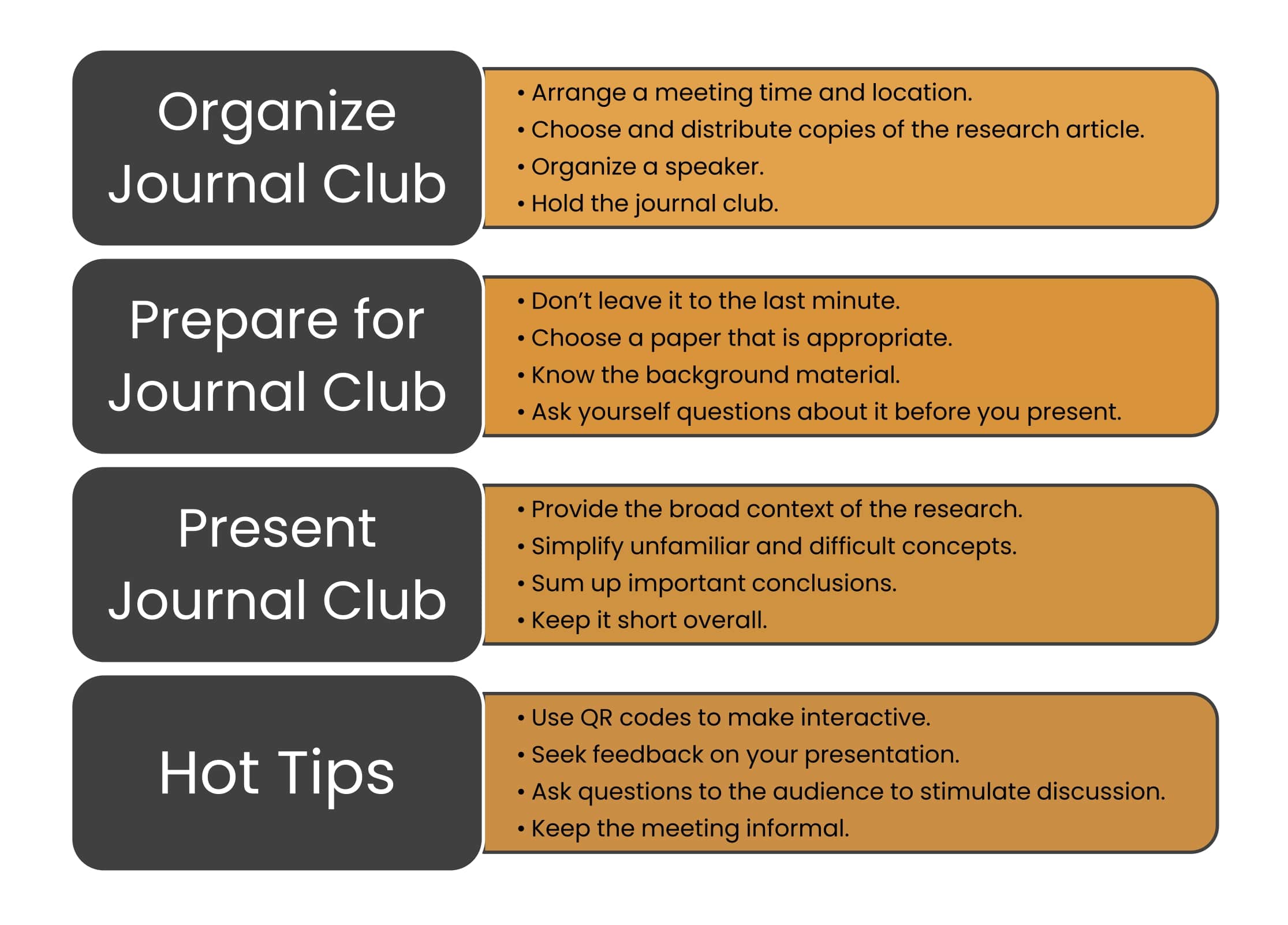
Nobody likes meetings that flounder around and run over time. And while I have no data to prove it, I reckon people take less away from such meetings. Here’s a basic journal club template that assumes you are the presenter.
Introduce the Paper, Topic, Journal, and Authors
Let your audience know what you will be talking about before diving right in. Remember that repetition (of the important bits) can be a good thing.
Introducing the journal in which the paper is published will give your audience a rough idea of the prestige of the work.
And introducing the authors and their respective institutes gives your audience the option of stowing this information away and following it up with further reading in their own time.
Provide a Reason Why You Chose the Paper
Have the authors managed to circumvent sacrificing animals to achieve a goal that traditionally necessitated animal harm? Have the authors repurposed a method and applied it to a problem it’s not traditionally associated with? Is it simply a monumental feat of work and success?
People are probably more likely to listen and engage with you if they know why, in all politeness, you have chosen to use their time to talk about a given paper.
It also helps them focus on the relevant bits of your presentation and form cogent questions.
Orally Present Key Findings and Methods of the Paper
Simple. Read the paper. Understand it. Make some slides. Present.
Okay, there are a lot of ways you can get this wrong and make a hash of it. We’ll tell you how to avoid these pitfalls later on.
But for now, acknowledge that a journal club meeting starts with a presentation that sets up the main bit of it—the discussion.
Invite Your Audience to Participate in a Discussion
The discussion is the primary and arguably most beneficial component of journal club since it gives the audience a platform to share ideas. Ideas formulated by their previous experience.
And I’ve said already that these contributions are unique and have the potential to be valuable to your work.
That’s why the discussion element is important.
Their questions might concur and elaborate on the contents of the paper and your presentation of it.
Alternatively, they might disagree with the methods and/or conclusions. They might even disagree with your presentation of technical topics.
Try not to be daunted, however, as all of this ultimately adds to your knowledge, and it should all be conducted in a constructive spirit.
Summarize the Meeting and Thank Your Audience for Attending
There’s no particularly enlightening reason as to why to do these things. Summarizing helps people come away from the meeting feeling like it was a positive and rewarding thing to attend.
And thanking people for their time is a simple courtesy.
How Do You Organize It?
Basic steps if you are the organizer.
Okay, we’ve just learned what goes into speaking at the journal club. But presenter or not, the responsibility of organizing it might fall to you.
So, logistically , how do you prepare a journal club? Simply follow these 5 steps:
- Distribute copies of the research article to potential participants.
- Arrange a meeting time and location.
- Organize a speaker.
- Hold the journal club.
- Seek feedback on the quality of the meeting.
Apart from point 5, these are fairly self-explanatory. Regarding point 5, feedback is essential to growing as a scientist and presenter. The easiest way to seek feedback is simply to ask.
Alternatively, you could create a form for all the meetings in the series and ask the audience to complete and return it to you.
Basic Steps If You Are the Speaker
If somebody has done all the logistics for you, great! Don’t get complacent, however.
Why not use the time to elevate your presentation to make your journal club contribution memorable and beneficial?
Don’t worry about the “hows” because we’re going to elaborate on these points, but here are 5 things you can do to ace your presentation:
- Don’t leave it to the last minute.
- Know your audience.
- Keep your presentation slides simple.
- Keep your audience engaged.
- Be open to questions and critiques.
Regarding point 1, giving yourself sufficient time to thoroughly read the article you have chosen to present ensures you are familiar with the material in it. This is essential because you will be asked questions about it. A confident reply is the foundation of an enlightening discussion.
Regarding point 3, we’re going to tell you exactly how to prepare effective slides in its own section later. But if you are in a rush, minimize the use of excessive text. And if you provide background information, stick to diagrams that give an overview of results from previous work. Remember: a picture speaks louder than a thousand words.
Regarding point 4, engagement is critical. So carry out a practice run to make sure you are happy with the flow of your presentation and to give you an idea of your timing. It is important to stick to the time that is allotted for you.
This provides good practice for more formal conference settings where you will be stopped if you run over time. It’s also good manners and shows consideration for the attendees.
And regarding point 5, as the presenter, questions are likely to be directed toward you. So anticipate questions from the outset and prepare for the obvious ones to the best of your ability.
There’s a limit to everyone’s knowledge, but being unable to provide any sort of response will be embarrassing and make you seem unprepared.
Anticipate that people might also disagree with any definitions you make and even with your presentation of other people’s data. Whether or not you agree is a different matter, but present your reasons in a calm and professional manner.
If someone is rude, don’t rise to it and respond calmly and courteously. This shouldn’t happen too often, but we all have “those people” around us.
How Do You Choose a Journal Club Paper?
Consider the quality of the journal.
Just to be clear, I don’t mean the paper itself but the journal it’s published in.
An obscure journal is more likely to contain science that’s either boring, sloppy, wrong, or all three.
And people are giving up their time and hope to be stimulated. So oblige them!
Journal impact factor and rejection rate (the ratio of accepted to rejected articles) can help you decide whether a paper is worth discussing.
Consider the Impact and Scope of the Paper
Similar to the above, but remember, dross gets published in high-impact journals too. Hopefully, you’ve read the paper you want to present. But ask yourself what makes this particular paper stand out from the millions of others to be worth presenting.
Keep It Relevant and Keep It Interesting
When choosing a paper to present, keep your audience in mind. Choose something that is relevant to the particular group you are presenting to. If only you and a few other people understand the topic, it can come off as elitist.
How Do You Break Down and Present the Paper?
Know and provide the background material.
Before you dive into the data, spend a few minutes talking about the context of the paper. What did the authors know before they started this work? How did they formulate their hypothesis? Why did they choose to address it in this way?
You may want to reference an earlier paper from the same group if the paper represents a continuation of it, but keep it brief.
Try to explain how this paper tackles an unanswered question in the field.
Understand the Hypothesis and Methods of the Paper
Make a point of stating the hypothesis or main question of the paper, so everyone understands the goal of the study and has a foundation for the presentation and discussion.
Everyone needs to start on the same foot and remain on the same page as the meeting progresses.
Turn the Paper into a Progression of Scientific Questions
Present the data as a logical series of questions and answers. A well-written paper will already have done the hard work for you. It will be organized carefully so that each figure answers a specific question, and each new question builds on the answer from the previous figure.
If you’re having trouble grasping the flow of the paper, try writing up a brief outline of the main points. Try putting the experiments and conclusions in your own words, too.
Feel free to leave out parts of the figures that you think are unnecessary, or pull extra data from the supplemental figures if it will help you explain the paper better.
Ask Yourself Questions about the Paper Before You Present
We’ve touched on this already. This is to prepare you for any questions that are likely to be asked of you. When you read the paper, what bits didn’t you understand?
Simplify Unfamiliar and Difficult Concepts
Not everyone will be familiar with the same concepts. For example, most biologists will not have a rigorous definition of entropy committed to memory or know its units. The concept of entropy might crop up in a biophysics paper, however.
Put yourself in the audience’s shoes and anticipate what they might not fully understand given their respective backgrounds.
If you are unsure, ask them if they need a definition or include a short definition in your slides.
Sum Up Important Conclusions
After you’ve finished explaining the nitty-gritty details of the paper, conclude your presentation of the data with a list of significant findings.
Every conclusion will tie in directly to proving the major conclusion of the paper. It should be clear at this point how the data answers the main question.
How Do You Present a Journal Club Powerpoint?
Okay, so we’ve just gone through the steps required to break down a paper to present it effectively at journal club. But this needs to be paired with a PowerPoint presentation, and the two bridged orally by your talk. How do you ace this?
Provide Broad Context to the Research
We are all bogged down by minutia and reagents out of necessity.
Being bogged down is research. But it helps to come up for air. Ultimately, how will the research you are about to discuss benefit the Earth and its inhabitants when said research is translated into actual products?
Science can be for its own sake, but funded science rarely is. Reminding the journal club audience of the widest aims of the nominated field provides a clear starting point for the discussion and shows that you understand the efficacy of the research at its most basic level.
The Golden Rule: A Slide per Minute
Remember during lectures when the lecturer would open PowerPoint, and you would see, with dismay, that their slides went up to 90 or something daft? Then the last 20 get rushed through, but that’s what the exam question ends up being based on.
Don’t be that person!
A 10-15 minute talk should be accompanied by? 10-15 slides! Less is more.
Be Judicious about the Information You Choose to Present
If you are present everything in the paper, people might as well just read it in their own time, and we can call journal club off.
Try to abstract only the key findings. Sometimes technical data is necessary for what you are speaking about because their value affects the efficacy of the data and validity of the conclusions.
Most of the time, however, the exact experimental conditions can be left out and given on request. It’s good practice to put all the technical data that you anticipate being asked for in a few slides at the end of your talk.
Use your judgment.
Keep the Amount of Information per Slide Low for Clarity
Your audience is already listening to you and looking at the slides, so they have a limited capacity for what they can absorb. Overwhelming them with visual queues and talking to them will disengage them.
Have only a few clearly related images that apply directly to what you speaking about at the time. Annotate them with the only key facts from your talk and develop the bigger picture verbally.
This will be hard at first because you must be on the ball and confident with your subject area and speaking to an audience.
And definitely use circles, boxes, and arrows to highlight important parts of figures, and add a flowchart or diagram to explain an unfamiliar method.
Keep It Short Overall
The exact length of your meeting is up to you or the organizer. A 15-minute talk followed by a 30-minute discussion is about the right length, Add in tea and coffee and hellos, and you get to an hour.
We tend to speak at 125-150 words per minute. All these words should not be on your slides, however. So, commit a rough script to memory and rehearse it.
You’ll find that the main points you need to mention start to stand out and fall into place naturally. Plus, your slides will serve as visual queue cards.
How Do You Ask a Question in Journal Club?
A well-organized journal club will have clear expectations of whether or not questions should be asked only during the discussion, or whether interruptions during the presentation are allowed.
And I don’t mean literally how do you soliloquize, but rather how do you get an effective discussion going.
Presenters: Ask Questions to the Audience
We all know how it goes. “Any questions?” Silence.
Scientists, by their very nature, are usually introverted. Any ideas they might want to contribute to a discussion are typically outweighed by the fear of looking silly in front of their peers. Or they think everyone already knows the item they wish to contribute. Or don’t want to be publicly disproven. And so on.
Prepare some questions to ask the audience in advance. As soon as a few people speak, everyone tends to loosen up. Take advantage of this.

Audience: Think About Topics to Praise or Critique
Aside from seeking clarification on any unclear topics, you could ask questions on:
- Does the data support the conclusions?
- Are the conclusions relevant?
- Are the methods valid?
- What are the drawbacks and limitations of the conclusions?
- Are there better methods to test the hypothesis?
- How will the research be translated into real-world benefits?
- Are there obvious follow-up experiments?
- How well is the burden of proof met?
- Is the data physiologically relevant?
- Do you agree with the conclusions?
How to Keep It Fun
Make it interactive.
Quizzes and polls are a great way to do this! And QR codes make it really easy to do on-the-fly. Remember, scientists, are shy. So why not seek their participation in an anonymized form?
You could poll your audience on the quality of the work. You could make a fun quiz based on the material you’ve covered. You could do a live “what happened next?” You could even get your feedback this way. Here’s what to do:
- Create your quiz or poll using Google forms .
- Make a shareable link.
- Paste the link into a free QR code generator .
- Put the QR code in the appropriate bit of your talk.
Use Multimedia
Talking to your audience without anything to break it up is a guaranteed way of sending them all to sleep.
Consider embedding demonstration videos and animations in your talk. Or even just pausing to interject with your own anecdotes will keep everyone concentrated on you.
Keep It Informal
At the end of the day, we’re all scientists. Perhaps at different stages of our careers, but we’ve all had similar-ish trajectories. So there’s no need for haughtiness.
And research institutes are usually aggressively casual in terms of dress code, coffee breaks, and impromptu chats. Asking everyone to don a suit won’t add any value to a journal club.
Your Journal Club Toolkit in Summary
Anyone can read a paper, but the value lies in understanding it and applying it to your own research and thought process.
Remember, journal club is about extracting wisdom from your colleagues in the form of a discussion while disseminating wisdom to them in a digestible format.
Need some inspiration for your journal club? Check out the online repositories hosted by PNAS and NASPAG to get your juices flowing.
We’ve covered a lot of information, from parsing papers to organizational logistics, and effective presentation. So why not bookmark this page so you can come back to it all when it’s your turn to present?
While you’re here, why not ensure you’re always prepared for your next journal club and download bitesize bio’s free journal club checklist ?
And if you present at journal club and realize we’ve left something obvious out. Get in touch and let us know. We’ll add it to the article!
- Linzer M et al . (1988) Impact of a medical journal club on house-staff reading habits, knowledge, and critical appraisal skills . JAMA 260 :2537–41
Forgot your password?
Lost your password? Please enter your email address. You will receive mail with link to set new password.
Back to login
Click through the PLOS taxonomy to find articles in your field.
For more information about PLOS Subject Areas, click here .
Loading metrics
Open Access
Peer-reviewed
Research Article
Does a presentation’s medium affect its message? PowerPoint, Prezi, and oral presentations
* E-mail: [email protected]
Affiliations Department of Psychology, Harvard University, Cambridge, Massachusetts, United States of America, Harvard Initiative for Learning and Teaching, Harvard University, Cambridge, Massachusetts, United States of America
Affiliation Harvard Initiative for Learning and Teaching, Harvard University, Cambridge, Massachusetts, United States of America
Affiliation Minerva Schools at the Keck Graduate Institute, San Francisco, California, United States of America
- Samuel T. Moulton,
- Selen Türkay,
- Stephen M. Kosslyn

- Published: July 5, 2017
- https://doi.org/10.1371/journal.pone.0178774
- Reader Comments
12 Oct 2017: The PLOS ONE Staff (2017) Correction: Does a presentation's medium affect its message? PowerPoint, Prezi, and oral presentations. PLOS ONE 12(10): e0186673. https://doi.org/10.1371/journal.pone.0186673 View correction
Despite the prevalence of PowerPoint in professional and educational presentations, surprisingly little is known about how effective such presentations are. All else being equal, are PowerPoint presentations better than purely oral presentations or those that use alternative software tools? To address this question we recreated a real-world business scenario in which individuals presented to a corporate board. Participants (playing the role of the presenter) were randomly assigned to create PowerPoint, Prezi, or oral presentations, and then actually delivered the presentation live to other participants (playing the role of corporate executives). Across two experiments and on a variety of dimensions, participants evaluated PowerPoint presentations comparably to oral presentations, but evaluated Prezi presentations more favorably than both PowerPoint and oral presentations. There was some evidence that participants who viewed different types of presentations came to different conclusions about the business scenario, but no evidence that they remembered or comprehended the scenario differently. We conclude that the observed effects of presentation format are not merely the result of novelty, bias, experimenter-, or software-specific characteristics, but instead reveal a communication preference for using the panning-and-zooming animations that characterize Prezi presentations.
Citation: Moulton ST, Türkay S, Kosslyn SM (2017) Does a presentation’s medium affect its message? PowerPoint, Prezi, and oral presentations. PLoS ONE 12(7): e0178774. https://doi.org/10.1371/journal.pone.0178774
Editor: Philip Allen, University of Akron, UNITED STATES
Received: November 2, 2016; Accepted: May 18, 2017; Published: July 5, 2017
Copyright: © 2017 Moulton et al. This is an open access article distributed under the terms of the Creative Commons Attribution License , which permits unrestricted use, distribution, and reproduction in any medium, provided the original author and source are credited.
Data Availability: All data files are available from the Open Science Framework https://osf.io/fgf7c/ .
Funding: This research was supported by a grant from Prezi ( http://www.prezi.com ) to SMK. In the sponsored research agreement (which we are happy to provide) and in our conversations with Prezi leadership, they agreed to let us conduct the study as we wished and publish it no matter what the results revealed. Aside from funding the research, the only role that any employees of Prezi played was (as documented in the manuscript) 1) to provide us with a distribution list of Boston-area Prezi customers (8 of whom participated in the first experiment) and 2) as experts in Prezi, review the background questionnaire to ensure that we were accurately describing Prezi’s purported benefits and features (just as PowerPoint and oral presentation experts did the same). No employees at Prezi had any role in the study design, data collection and analysis, decision to publish, or preparation of the manuscript. None of the authors have any professional or financial connection to Prezi or personal relationships with any Prezi employees. We do not plan to conduct any follow-up research on this topic or obtain future funding from Prezi. As evident in the manuscript, we took special care not to allow bias or demand characteristics to influence this research.
Competing interests: This research was supported by a grant to SMK from Prezi ( http://www.prezi.com ), a commercial funder. This does not alter our adherence to PLOS ONE policies on sharing data and materials.
Introduction
How do the characteristics of a communication medium affect its messages? This question has been the subject of much philosophical and empirical inquiry, with some (e.g., [ 1 ]) claiming that the medium determines the message (“the medium is the message”), others (e.g., [ 2 ]) claiming that characteristics of a medium affect the message, and others claiming that the medium and message are separable (e.g.,[ 3 , 4 ]). As psychologists, we ask: What mental mechanisms underlie effective communication and how can presenters leverage these mechanisms to communicate better? These questions—at the intersection of psychology and communication practice—motivate this research.
That said, the relative efficacy of different communication media or technologies informs the primary questions of interest. If we can demonstrate that oral presentations are less or more effective than those that rely on presentation software—or that presenters who use one type of presentation software tend to be more effective than those who use another—then we advance our psychological and practical understanding of effective communication. Thus, in the tradition of use-inspired basic research [ 5 ]—and as a means to an end, rather than an end unto itself—we compare the effectiveness of three commonly-used formats for communication: oral, PowerPoint, and Prezi presentations.
We focused on presentations because they populate our academic, professional, and even personal lives in the form of public speeches, academic lectures, webinars, class presentations, wedding toasts, courtroom arguments, sermons, product demonstrations, and business presentations [ 6 – 8 ], and because basic questions remain about how to present effectively. Should we present with or without presentation software? If we should present with software, which software? We examined PowerPoint and Prezi because they are popular and psychologically interesting alternatives: Whereas PowerPoint’s linear slide format might reduce cognitive load, focus attention, and promote logical analysis, Prezi’s map-like canvas format and heavy reliance on animation (see the Background section and https://prezi.com for examples) might facilitate visuospatial processing, conceptual understanding, and narrative storytelling.
To inform the present research, we explore the methodological challenges of media research and review past research on presentation formats.
Methodological challenges of media research
To research the efficacy of different communication formats fairly and accurately, one must overcome two stubborn methodological challenges. First, because correlation is not causation and the variables that underlie media usage are heavily confounded, such research requires true experimentation. To study whether a blended learning “flipped classroom” is a more effective instructional medium than traditional lecturing, for example, researchers gain little insight by comparing outcomes for students who enroll in one type of course versus the other. To control for audience (in this case, student) self-selection effects, researchers need to 1) randomly assign audience members to different communication conditions (in this case, pedagogies) or 2) manipulate format within participants. Moreover, the same methodological controls need to be applied to presenters (in this case, instructors). Instructors who choose to teach with emerging, innovative methods probably differ in numerous other respects (e.g., motivation) from those who teach with more traditional methods. If students assigned randomly to a flipped classroom format perform better than those assigned randomly to a traditional classroom format, we risk drawing inferences about confounds instead of causes unless instructors are also assigned randomly to instructional media. To make strong, accurate inferences, therefore, researchers interested in communication must control for audience and presenter self-selection effects. Such control introduces new complexities; when randomly assigning presenters to formats, for example, one must ensure that all presenters receive sufficient training in the relevant format. Moreover, such control is often cumbersome, sometimes impractical, and occasionally unethical (e.g., randomly assigning students in actual courses to hypothetically worse instructional conditions). But there are no adequate methodological substitutes for proper experimental control.
A second thorny methodological challenge inherent in conducting media research concerns how to draw general inferences about formats instead of specific inferences about exemplars of those formats. For example, if one advertising expert is assigned randomly to design a print ad and another expert a television ad—and a hundred consumers are assigned randomly to view the television or print ad—can we actually infer anything about print versus television ads in general when the two groups of consumers behave differently? Arguably not, because such a finding is just as easily explained by other (confounding) differences between the ads or their creators (e.g., ratio of print to graphics, which sorts of people—if any—are shown, and so forth). In other words, even with proper random assignment, researchers who intend to study different forms of communication risk merely studying different instances of communication. Statistically speaking, one should assume a random not fixed effect of the communication objects of interest (e.g., presentations, lectures, advertisements). To overcome this challenge and draw generalizable inferences, one must (at the very least) sample a sufficiently large set of examples within each medium.
Research on presentation software
Methodological shortcomings..
Considerable research has been conducted on how different presentation formats (particularly PowerPoint) convey information (for review, see [ 9 ]). However, much of this research is anecdotal or based on case studies. For example, Tufte [ 10 ] claims that PowerPoint’s default settings lead presenters to create bulleted lists and vacuous graphs that abbreviate arguments and fragment thought. And Kjeldsen [ 11 ] used Al Gore’s TED talk on climate change as a positive example of how visuals can be used to effectively convey evidence and enhance verbal communication.
Research that goes beyond mere anecdote or case study is plagued by the aforementioned methodological shortcomings: failure to control for audience self-selection effects (71% of studies), failure to control for presenter self-selection effects (100% of studies), and a problematic assumption of fixed effects across content and presenters (91% of studies). As is evident in Table 1 , no studies overcame two of these shortcomings, let alone all three. For example, in one of the most heavily-cited publications on this topic Szabo and Hasting [ 12 ] investigated the efficacy of PowerPoint in undergraduate education. In the first study, they examined whether students who received lectures with PowerPoint performed better on a test than students who received traditional lectures. Students were not assigned randomly to lecture conditions, however; rather, the comparison was across time, between two cohorts of students enrolled in different iterations of the same course. Any observed outcome difference could have been caused by student or instructor variables (e.g., preparedness), not lecture format. The fact that no such differences were found does not obviate this concern: Such differences may in fact have been present, but were overshadowed by confounding characteristics of students or instructors. In the second study, the authors varied presentation format within the same cohort of students, but confounded format with order, time, content, and performance measure: student performance was compared between lectures on different days, on different topics, and using different tests. As the authors themselves note, the observed differences may have had nothing to do with PowerPoint. In the third study, they counterbalanced lecture order and content; some students received a PowerPoint lecture first and others a traditional lecture first, and the same topics were presented in both formats. However, students were assigned to conditions based on their course enrollment, not randomly, but more importantly the study included only four presentations, all by one presenter. Any advantages of the two PowerPoint lectures (none were found) might have been particular to those instances or that presenter and not representative of the format more generally.
- PPT PowerPoint slide
- PNG larger image
- TIFF original image
https://doi.org/10.1371/journal.pone.0178774.t001
Most studies—even those that control experimentally for audience self-selection—relied on only a single self-selected presenter, and some relied on only one presentation per format. In one study ([ 13 ]: Experiment 1), for example, one of the authors varied the format of his lecture instruction randomly across the semester, using transparences or PowerPoint slides. In another study [ 14 ], students who were enrolled in one of the authors’ courses were assigned randomly to a PowerPoint or Prezi e-lecture that contained identical audio narration and written text. In a third study [ 15 ], one of the researchers gave the same lecture over the course of the year to rotating medical students, using PowerPoint on odd months and overhead slides on even months. What reason is there to think that we can make general claims about presentation format based on studies of single lectures or single presenters? That is, how can we reasonably assume fixed as opposed to random effects? If the use of presentation software does meaningfully influence student learning or experience, surely that effect is not constant across all presenters or presentations—some instructors use it more effectively than others, and within any format some presentations are more effective than others (see [ 16 ]). And how can we assume that presenters who select both the content and format of their presentations are not designing them in ways that favor one format over another?
Research on the efficacy of presentation software has numerous other flaws, most notably the failure to control for experimenter effects or demand characteristics. In 82% of studies we identified, for example, the researchers investigated their own instruction and studied their own students. It is difficult to imagine that one would make these instructional and research efforts (e.g., creating new course material, conducting a field experiment) without a strong belief in the efficacy of one format over the other, and it is plausible (if not likely) that such beliefs would influence students or confound instructional format with instructional effort and enthusiasm.
Another common issue is the confounding of lecture format with access to study materials—in studies that contrast PowerPoint with traditional lecturing (e.g., [ 17 – 19 ]), students in the PowerPoint condition (but not the control condition) sometimes have access to PowerPoint slides as study material. This access could bias student motivation, behavior (e.g., attendance), course satisfaction, and performance (see [ 20 ]).
PowerPoint: Performance, perception, and persuasion.
Despite their methodological shortcomings, what are the findings of this research literature? The majority of studies examined the use of PowerPoint in higher education and measured both objective and subjective outcomes (see Table 1 ). They typically involved students enrolled in one or more of the researchers’ courses, and contrasted the efficacy of lectures (or whole lecture courses) that used PowerPoint with those that used a more traditional technology (e.g., blackboards, overhead projectors). In terms of student performance, their findings were notably mixed: Of the 28 studies we identified, 17 found no effect of PowerPoint lectures relative to traditional lectures ([ 12 ]: Experiments 1,3; [ 13 , 15 , 21 – 33 ]), 9 found a performance benefit of PowerPoint over traditional instruction ([ 12 ]: Experiment 2; [ 17 – 19 , 34 – 38 ]), and 2 found a performance benefit of traditional over PowerPoint instruction [ 39 , 40 ].
There is near consensus in the literature, however, when it comes student perception: Of the 26 studies we identified, 21 found that students preferred PowerPoint over traditional instruction ([ 12 ]: Experiment 1; [ 13 , 17 – 19 , 21 , 23 , 25 , 26 , 28 , 29 , 31 – 33 , 35 , 39 , 41 – 45 ]), 2 found that students preferred traditional over PowerPoint instruction [ 40 , 46 ], and 3 other studies found no preference for one or the other formats [ 15 , 22 , 37 ]. As one example, Tang and Austin [ 45 ] surveyed 215 undergraduates in business courses about their general perceptions of different lecture formats; on measures of enjoyment, learning, motivation, and career relevance, they found that students rated lectures with PowerPoint slides more favorably than lectures with overheads or without visual aids. An additional 7 studies did not contrast student perceptions of PowerPoint with another technology—they simply surveyed students about PowerPoint; these studies all found that students had, on average, favorable impressions of PowerPoint-based instruction [ 36 , 47 – 52 ].
In addition to these studies of how presentation software impacts student performance and perception, two studies examined PowerPoint‘s impact on audience persuasion. Guadagno, Sundie, Hardison, and Cialdini [ 53 ] argue that we heuristically use a presentation’s format to evaluate its content, particularly when we lack the expertise to evaluate the content on its merits. To test this hypothesis, they presented undergraduates with key statistics about a university football recruit and asked them to evaluate the recruit’s career prospects. The same statistics were presented in one of three formats: a written summary, a graphical summary via printed-out PowerPoint slides, or a graphical summary via animated PowerPoint slides (self-advanced by the participant). Participants shown the computer-based PowerPoint presentation tended to rate the recruit more positively than other participants, and there was some evidence that this effect was more pronounced for football novices than for experts. The findings of this study suggest that some presentation formats may be more persuasive than others, perhaps because audience members conflate a sophisticated medium with a sophisticated message.
In the second study to examine the impact of PowerPoint on persuasion, Park and Feigenson [ 54 ] examined the impact of video-recorded presentations on mock juror decision-making. Participants were more persuaded by attorneys on either side of a liability case when the attorney used PowerPoint slides as opposed to merely oral argument. They also remembered more details from PowerPoint than oral presentations, and evaluated both attorneys as more persuasive, competent, credible, and prepared when they presented with PowerPoint. Based on mediation analyses, the researchers argue that the decision-making benefit of PowerPoint results from both deliberative and heuristic processing (“slow” and “fast” thinking, respectively, see [ 55 ]).
Both of these studies, however, share the methodological limitations of the educational research on PowerPoint. The first study [ 53 ] used only one PowerPoint presentation, and the second [ 54 ] used only two. The presentations used were not selected at random from a larger stimulus pool but instead were created by researchers who hypothesized that PowerPoint would enhance presentations. But even if the presentations had been sampled randomly, the sample is too small to allow one to generalize to a broader population. In studying performance, perception, or persuasion, one cannot reasonably assume that all presentation effects are equal.
Prezi: A zoomable user interface.
Released in 2009, Prezi has received generally favorable reviews by researchers, educators, and professional critics [ 56 – 60 ]. With a purported 75 million users worldwide, it is increasingly popular but still an order of magnitude less so than PowerPoint (with as many as one billion users; [ 61 ]). Like PowerPoint and other slideware, Prezi allows users to arrange images, graphics, text, audio, video and animations, and to present them alongside aural narration to an in-person or remote audience. In contrast to PowerPoint and other slideware in which users create presentations as a deck of slides, Prezi users create presentations on a single visuospatial canvas. In this regard, Prezi is much like a blackboard and chalk. But unlike a physical blackboard, the Prezi canvas is infinite (cf. [ 62 ]) and zoomable: in designing presentations, users can infinitely expand the size of their canvas and can zoom in or out. When presenting, users define paths to navigate their audience through the map-like presentation, zooming and panning from a fixed-angle overhead view.
Like Google Maps or modern touchscreens, Prezi is an example of what scholars of human-computer interaction label a zoomable user interface (ZUI). These interfaces are defined by two features: They present information in a theoretically infinite two-dimensional space (i.e., an infinite canvas) and they enable users to animate this virtual space through panning and zooming. Some of the original ZUIs were used to visualize history, navigate file systems, browse images, and—in the Prezi predecessor CounterPoint—create presentations [ 63 , 64 ].
As communication and visualization tools, ZUIs in general and Prezi in particular are interesting psychologically for several reasons. First, they may take advantage of our mental and neural architecture, specifically the fact that we process information through dissociable visual and spatial systems. Whereas the so-called “ventral” visual system in the brain processes information such as shape and color, the “dorsal” spatial system processes information such as location and distance [ 65 – 68 ]. When working in concert, these systems result in vastly better memory and comprehension than when they work in isolation. For example, in the classic “method of loci” individuals visualize objects in specific locations; when later trying to recall the objects, they visualize navigating through the space, “seeing” each object in turn. This method typically doubles retention, compared to other ways of trying to memorize objects [ 69 , 70 ]. Similarly, in research on note-taking, students learned more when they used spatial methods than when they used linear methods (e.g., [ 71 ]). Mayer’s multimedia learning principles and evidence in their favor also highlight the importance of spatial contiguity [ 72 ].
Thus, by encouraging users to visualize and process information spatially, ZUIs such as Prezi may confer an advantage over traditional tools such as PowerPoint that do not encourage such visuospatial integration. As Good and Bederson [ 64 ] write: “Because they employ a metaphor based on physical space and navigation, ZUIs offer an additional avenue for exploring the utilization of human spatial abilities during a presentation.”
Furthermore, ZUIs may encourage a particularly efficacious type of spatial processing, namely graphical processing. In graphical processing, digital objects (or groups of objects) are not just arranged in space, they are arranged or connected in a way makes their interrelationships explicit. Randomly placing animal stickers on a blank page, for example, engages mere spatial processing; drawing connecting lines between animals of the same genus or arranging the animals into a phylogenetic tree, however, engages graphical processing. Because ZUIs force users to “see the big picture,” they may prompt deeper processing than software that segments content into separate spatial canvases. By facilitating such processing, ZUIs may leverage the same learning benefits of concept maps and other graphical organizers, which have been studied extensively. For example, in their meta-analysis of the use of concept maps in education, Nesbit and Adesope [ 73 ] found that these graphical representations (especially when animated) were more effective than texts, lists, and outlines. By requiring one to organize the whole presentation on a single canvas instead of a slide deck, therefore, Prezi may prompt presenters (and their audiences) to connect component ideas with each other, contextualize them in a larger narrative, and remember, understand, and appreciate this larger narrative. Slideware, on the other hand, may do just the opposite:
PowerPoint favours information that can be displayed on a single projected 4:3 rectangle. Knowledge that requires more space is disadvantaged … How to include a story on a slide? Distributing the associated text over several slides literally breaks it into fragments, disturbing its natural cohesion and thus coherence … PowerPoint renders obsolete some complex narrative and data forms in favour of those that are easily abbreviated or otherwise lend themselves to display on a series of slides [ 74 ] (p399)
Of course these arguments are speculative, and one can also speculate on the psychological costs of ZUI or benefits of standard slideware. Perhaps PowerPoint does confer some of same spatial processing benefits of Prezi—after all, slides are spatial canvases, and they must be arranged to form a narrative—but in a way that better manages the limited attentional resources of the presenter or audience. Our point here is simply that Prezi, as a ZUI presentation tool, offers a psychologically interesting alternative to standard deck-based slideware, with a range of possible advantages that could be explored empirically to discover the psychological mechanisms of effective communication.
Like the PowerPoint literature, most of the published literature on Prezi is limited to observational reports or case studies. Brock and Brodahl [ 75 ] evaluated Prezi favorably based on their review and students’ ratings of course presentations. Conboy, Fletcher, Russell, and Wilson [ 76 ] interviewed 6 undergraduates and 3 staff members about their experiences with Prezi in lecture instruction and reported generally positive experiences. Masood and Othman [ 77 ] measured the eye movements and subjective judgments of ten participants who viewed a single Prezi presentation; participants attended to the presentation’s text more than to its other components (e.g., images, headings), and favorably judged the presentation. Ballentine [ 78 ] assigned students to use Prezi to design text adventure games and reported benefits of using the medium. Two other studies [ 79 , 80 ] surveyed college students about their course experiences with Prezi, and both reported similarly positive perceptions.
All of these studies, however, suffer from major demand characteristics, due to the fact that the researchers observed or asked leading questions of their own students about their own instruction (e.g., “Do you find lectures delivered with Prezi more engaging then[sic] other lectures?”, from [ 79 ]). Moreover, all suffer from the methodological limitations discussed earlier.
Other literature that addresses Prezi is purely theoretical and speculative: In discussing the pedagogical implications of various presentation software, Harris [ 81 ] mostly just describes Prezi’s features, but does suggest that some of these features provide useful visual metaphors (e.g., zooming in to demonstrate otherwise hidden realities). Bean [ 82 ] offers a particularly compelling analysis of PowerPoint and Prezi’s histories, user interfaces, and visual metaphors, and argues that Prezi is the optimal tool for presenting certain types of information (e.g., wireflow diagrams).
The experimental literature on Prezi is limited to three published studies. Castelyn, Mottart and Valcke [ 14 ] investigated whether a Prezi e-lecture with graphic organizers (e.g., concepts maps) was more effective than a PowerPoint e-lecture without graphic organizers. Claiming that Prezi encourages the use of graphic organizers, they purposefully confounded the type of presentation software with the presence of graphic organizers. Undergraduates randomly assigned to the different e-lectures did not differ in their knowledge or self-efficacy gains, but did prefer the graphically-organized Prezi lecture over the PowerPoint control lecture. In a follow-up study [ 83 ], the same researchers assigned undergraduates to create Prezi presentations that did or did not use graphic organizers, and found no effects of this manipulation on students’ self-reported motivation or self-efficacy. Chou, Chang, and Lu [ 24 ] compared the effects of Prezi, PowerPoint and traditional blackboard instruction on 5 th graders’ learning of geography. Whereas the Prezi group performed better than the control group (which received blackboard instruction) in formative quizzes and a summative test, the PowerPoint group did not; however, on a delayed summative test, both Prezi and PowerPoint students performed better than those in the control group. In direct comparisons of PowerPoint and Prezi, there were no differences in any of the learning measures. Taken together, the studies are not just limited in number: They present uncompelling findings and suffer from the same methodological shortcomings of the PowerPoint research.
The current study
In short, the extant literature does not clarify whether presenters should present with or without visual aids—and, if the latter, whether they should use standard deck-based slideware such as PowerPoint or a ZUI such as Prezi. One of the reasons why these basic questions remain unanswered is the methodological challenges inherent in comparing different presentation formats. We designed the current study to overcome these challenges.
To control for individual differences among presenters, we randomly assigned presenters to different presentation conditions. To control for individual differences among audience members, we used a counterbalanced, within-participants design for the first experiment, and between-participants random assignment in the second experiment. And to draw general inferences about the impact of presentation format—instead of specific inferences about particular presenters or presentations—we sampled from a large number of presentations, each created by a different presenter. Our methods have their own challenges, such as recruiting participants sufficiently trained in all presentation methods, allowing presenters adequate preparation time and context, approximating the psychological conditions of real-world presentations, and measuring the “signal” of presentation format among the added “noise” of so many presenters and presentations. In addition, the studies had to be double-blind: Neither presenters nor audience members could be aware of any hypotheses, and had to be free from any sorts of confirmation bias conveyed by the investigators.
To focus on presentations as a form of presenter-audience communication and limit the number of confounded variables, we purposefully controlled for other possible impacts of presentation software on professional practices or outcomes, including 1) the use of presentation artifacts (e.g., PowerPoint files, printed-out slides, online Prezis), and 2) facilitated collaboration among presentation designers. Unlike other research (e.g., [ 32 , 33 ]) we did allow for the possibility that presentation format not only affects how audiences perceive presentations, but also how presenters design or deliver them (e.g., by increasing their conceptual understanding of the topic, or decreasing their cognitive load during live narration; cf. [ 84 ]). In other words, presentation technologies might affect the cognition of both the audience and the presenter, so we designed the present studies to accommodate both sets of mechanisms.
To maximize the real-world relevance of this research, we relied on multimedia case materials from Harvard Business School [ 85 ]; these materials recreate the actual professional circumstances in which presentations are typically used. Because presentations are designed commonly both to inform and convince audiences, we examine outcome measures of learning as well as persuasion. And to minimize demand characteristics, we avoided the typical flaws of existing research (e.g., researcher-designed presentations, the researchers’ students as research participants) and adopted several countermeasures (e.g., recruitment language and participant instructions that obscured the research hypotheses, between-participant manipulation).
We adopted a two-phased approach in this research. In the first phase, participants with sufficient experience in oral, PowerPoint, and Prezi presentation formats were randomly assigned to create a presentation in one of those formats. We provided the necessary context, instruction, and time to create a short but realistic presentation. Participants then presented live to an actual audience, who judged each presentation’s efficacy. In the second phase, recorded versions of these presentations were presented to a larger online audience, affording us greater statistical power and allowing us to measure the impact of presentation format on decision-making and learning.
Experiment 1
Participants..
We recruited presenter participants via online postings (on Craigslist, the Harvard Psychology Study Pool, the Harvard Decision Science Lab Study Pool), email solicitations to the local Prezi community, and campus flyers. To create the fairest comparison between PowerPoint and Prezi, we recruited individuals who “have expertise in using both PowerPoint and Prezi presentation software.” Interested individuals were directed to a prescreening survey in which they reported their experience with and preference for giving different types of presentations. Only individuals who reported that they were “not at all experienced” with PowerPoint, Prezi or giving oral presentations were excluded from research participation. Out of the 681 respondents who completed the prescreening survey, 456 of them were eligible and invited to sign up for an available timeslot. Out of this group, 146 individuals—105 from the Harvard study pools, 33 from Craigslist, and 8 from the Prezi community—participated as presenters in the study and were compensated $40 for approximately two hours of their time. There were no significant differences between the three presentation groups on any demographics variables.
We also recruited 153 audience participants from the Harvard Decision Science Lab Study Pool and Craigslist using the following announcement:
Do you use Skype? Does your computer have a large screen (13 inches or larger)? If so, you may be eligible to participate in a 45 minute long online study. In this study, you will watch professional presentations over Skype from home on your personal computer.
Anyone who responded to the recruitment notice was eligible, provided that they were available during one of the prescheduled testing sessions. Audience participants were compensated $10 for approximately 45 minutes of their time. Table 2 presents demographic information for the presenter and audience participants. This study was approved by the Harvard Committee on the Use of Human Subjects (Study #IRB14-1427), and all participants in both experiments provided written consent.
https://doi.org/10.1371/journal.pone.0178774.t002
Presenter procedure.
Presenter participants completed a survey remotely before attending the in-person, group sessions with other participants. In the online pre-survey, presenters first answered basic demographic questions (gender, age, education level, English fluency, and occupation). Next, they answered questions about their prior experience with, opinions about, and understanding of the different presentation formats (oral, Prezi, and PowerPoint). This section was prefaced with the following note:
A note on language: When we use the term "presentation," we mean a formal, planned, and oral presentation of any duration, including a public speech, an academic lecture, a webinar, a class presentation, a wedding toast, a sermon, a product demonstration, a business presentation, and so on. Examples of things we do NOT mean are: a theatrical performance, an impromptu toast at dinner, and any presentation with no audience. When we say PowerPoint presentations, we mean presentations that were made using Microsoft PowerPoint, not other software such as Apple's Keynote. When we say Prezi presentations, we mean presentations that were made using Prezi presentation software. Also, when we refer to "oral presentation", we mean a presentation that is only spoken and does not include any visual aids or the use of presentation software.
Participants were asked the following questions for each type of presentation:
- How experienced are you at making the following types of presentations? [5-level rating]
- When you give a presentation, how effective are the following types of presentations for you? [5-level rating, with “not applicable” option]
- When somebody else gives a presentation, how effective are the following types of presentations for you? [5-level rating, with “not applicable” option]
- How difficult is it for you to make the following types of presentations? [5-level rating, with “not applicable” option]
- In the last year, approximately how many of the following types of presentations did you make? [free response]
- In your lifetime, approximately how many of the following types of presentations have you made? [free response]
- For approximately how many years have you been making the following types of presentations? [free response]
As part of the expertise-related measures, we also asked the participants to identify the purported advantages and disadvantages of each presentation format, according to its proponents and critics, respectively. For PowerPoint and Prezi, we asked participants to identify whether or not it had particular functionalities (e.g., the capacity to record narration, create custom backgrounds, print handouts). Finally, participants viewed three sets of four short Prezi presentations and rank-ordered them from best to worst. In each set we manipulated a key dimension of Prezi effectiveness, according to its designers: the use of zooming, the connection of ideas, and the use of visual metaphor.
Presenter participants were tested in person at the Harvard Decision Science Lab, and randomly assigned to one of the three groups: Prezi, PowerPoint, or oral presentation. A total of 50 data collection sessions were held. In each session, there were typically three presenter participants (one for each presentation format); as a result of participants who failed to arrive or overbooking, there were ten sessions with only two presenters and six sessions with four presenters.
After providing informed consent, participants completed an online survey (in the lab) in which they rank-ordered three sets of recorded example PowerPoint and oral presentations. Identical in form to the example Prezi presentations they judged in the pre-survey, these short presentations were designed to assess their understanding of effective presentation design by manipulating a key aspect specific to each format. For PowerPoint presentations, we manipulated the use of text, use of extraneous “bells and whistles,” and graph design; for oral presentations, the three dimensions were verbal behavior, nonverbal behavior (other than eye contact), and eye contact. In selecting these dimensions (and those for Prezi), we consulted with a variety of experts, including software designers, speaking coaches, and researchers.
Next, presenters were shown material from a multimedia case created for and used by the Harvard Business School. Specifically, they were told the following (the company featured in the business case will be referred to anonymously here as “Company X” to respect their contractual agreement with the school):
For the next two hours, you are going to pretend to be the chief marketing officer of i-Mart, a large chain of retail stores. i-Mart recently made an offer to [Company X] to sell their products in i-Mart stores. Your boss, the CEO of i-Mart, has asked you to make a presentation to [Company X]’s leadership that persuades them to accept i-Mart’s offer. In your presentation, you will need to argue that accepting i-Mart’s offer is in [Company X]’s strategic interests, and address any concerns they may have about how accepting the offer might affect their corporate identity.
As a participant in this study, your primary job today is to prepare and then deliver this presentation. The presentation will be very short (less than 5 minutes) and made live (via Skype) to an audience of participants who are playing the part of [Company X] executives. Before you start planning your presentation, you will first learn more about [Company X] and how they’re thinking about i-Mart’s offer.
On their own computer workstation, participants studied the multimedia case for 30 minutes and were invited to take notes on blank paper provided for them. The multimedia case material included video and textual descriptions of Company’s X’s corporate culture, business model, and constituent communities.
Following this study period, participants were given 45 minutes to create a presentation in one of three randomly assigned presentation formats: PowerPoint, Prezi, or oral. To assist participants in the PowerPoint and Prezi conditions, we provided them with a set of digital artifacts including text, data, and graphics related to the case. Participants were not told that other participants were asked to present in different formats, and the workstations were separated from each other to prevent participants from discovering this manipulation.
After this preparation period, participants were taken individually (in a counterbalanced order) to another room to present to a live audience via Skype. For PowerPoint and Prezi presentations, we shared each participant’s presentation with the audience via screen sharing; thus they viewed both the presenter and the presentation. For those presenters who consented, we also recorded their presentations for future research purposes. After making their presentations, presenters completed a final survey about their presentation (e.g., “How convincing do you think your presentation will be to [Company X’s] board members”), the corporate scenario (e.g., What do you think [Company X] should do?”), and their presentation format (e.g., “How likely are you to recommend the presentation tool or presentation format you used to others to make professional presentations?”).
Audience procedure.
Audience participants completed the entire experiment remotely and online. Their participation was scheduled for the end of the presenter sessions so that the in-lab presenters could present live to a remote audience via Skype. We recruited between three and six audience participants per session, although participants who failed to arrive or Skype connectivity issues resulted in some sessions with only one or two audience participants: Five sessions had one participant, twelve sessions had two participants, sixteen sessions had three participants, eleven sessions had four participants, four sessions had five participants, and two sessions had six participants.
Individuals who responded to the recruitment notice completed a consent form and three online surveys prior to their scheduled Skype session. The first survey was a slightly modified form of the presenter pre-survey (demographics, background on presentation formats, rank-ordering of example Prezis) in which they also scheduled their Skype session. In the second survey, audience participants were told that they were “going to play the role of a corporate executive listening to several short business presentations,” and that their task was “to evaluate the quality of these presentations, each made by another participant engaged in a similar role-playing scenario.” They were then shown a brief video and textual description of the fictionalized corporate scenario (an abridged version of what presenter participants studied), and told the following:
You are a board member for [Company X], an innovative clothing company. Another company, i-Mart, wants to sell [Company Y’s products] in its stores. You and your fellow board members must decide whether or not to accept i-Mart's offer.
And in the third survey they rank-ordered the three sets of recorded example PowerPoint and oral presentations.
At the time of the scheduled session, the audience participants logged into Skype using a generic account provided by the research team, and were instructed to turn on their webcams and put on headphones. Once the first presenter participant was ready to present, the experimenter initiated the group Skype call, confirmed that the software was functioning properly, invited the presenter into the room to begin, left the room before the start of the presentation, monitored the presentation remotely via a closed-circuit video feed, and re-entered the room at the presentation’s conclusion. For Prezi and PowerPoint presentations, Skype’s built-in screen-sharing function was used to share the visual component of the presentation; audience participants viewing these presentations were instructed to use the split-screen view, with windows of equal size showing the presenter and the accompanying visuals.
Immediately after viewing each presentation, participants evaluated it via an online survey. They rated each presentation on how organized, engaging, realistic, persuasive, and effective it was using a five-level scale with response options of not at all , slightly , somewhat , very , and extremely . They were also invited to offer feedback to the presenter on how the presentation could be improved. After the final presentation, participants rank-ordered the presentations on the same dimensions (e.g., effectiveness, persuasiveness). Halfway through the experiment we added a final question in which we asked participants to rank-order PowerPoint, Prezi, and oral presentation formats “in terms of their general effectiveness, ignoring how well individual presenters (including today's) use that format,” and to explain their rank-ordering.
Prior experience and pre-existing beliefs.
Participants’ prior experience with and pre-existing beliefs about each presentation format provide a baseline that informs the research findings. If presenter participants had more experience with and more positive beliefs about one format than the others—and those assigned to that format induced more positive assessments from the audience members than did those assigned to the other formats—then the results are less compelling than if there was no correlation between these baseline measures and the experimental outcomes. The same applies to audience participants: Are they merely judging presentations according to their initial biases? Conversely, the results are most compelling if there is a negative association between the baseline measures and the experimental findings. For this reason—and to check that presenters assigned to the different formats did not happen to differ in these baseline measures—we analyzed participants’ prior experience with and pre-existing beliefs about PowerPoint, Prezi, and oral presentation formats.
Both audience and presenter participants were least experienced with Prezi and most experienced with oral presentations. At the outset, they rated PowerPoint as the most effective and easiest to use to present material and Prezi as the least effective and most difficult to use to present. For watching presentations, audience participants rated PowerPoint most effective and oral presentations least effective, but rated Prezi as more enjoyable than other formats. For watching presentations, presenter participants did not find any format more effective than the others. Table 3 presents full descriptive and inferential statistics for all self-reported measures of prior experience with and preexisting beliefs about Prezi, PowerPoint, and oral presentations.
https://doi.org/10.1371/journal.pone.0178774.t003
Presenters assigned to different formats did not differ in their experience with or pre-existing beliefs about presentations formats. They also did not differ in how well they identified the purported advantages and disadvantages of each presentation format, how well they identified the software features of PowerPoint and Prezi, or how accurately they could identify effective presentations of each format.
Audience ratings.
In term of their prior experience with and pre-existing beliefs about presentation formats, both audience and presenter participants were biased in favor of oral and PowerPoint presentations and against Prezi. After presenters were randomly assigned to these different formats, how did the audience evaluate their presentations?
In examining how presentation format affected the audience’s ratings of the presentations, two complications arose. First, sessions with two presentations were missing one presentation format, and sessions with four presentations had two presentations of the same format. To address this complexity we only conducted pairwise comparisons of different formats (e.g., PPT versus oral) instead of omnibus tests, and—for those sessions with four presentations—we averaged ratings for the two same-format presentations. To be certain that the differing number of presentations per session did not somehow bias the results even after adopting these measures, we also conducted an analysis on the subset of sessions that had exactly three presentations.
Second, the number of audience participants per session ranged from one to six. In calculating descriptive statistics, some sessions would be weighted more heavily than others unless ratings were first averaged across participants within the same session, then averaged across sessions. In calculating inferential statistics, averaging across ratings from different participants within the same session who received presentations in the same format was necessary to ensure that the sampling units were independent of each other, an assumption of all parametric and most nonparametric tests. In other words, for both descriptive and inferential statistics, we treated session (instead of participant) as the sampling unit.
As an empirical matter, this multi-step averaging—within participants across identical presentation formats, then across participants within the same session—had little impact on the condition means (i.e., the average ratings of PowerPoint, Prezi, or oral presentations on each dimension). Compared to the simplest, raw averaging of all ratings in one step, the maximum absolute difference between these two sets of means was .07 (on a 1–5 scale) and the mean absolute difference was .04.
To test whether the presentations’ format affected their ratings, therefore, we conducted paired t -tests for each rating dimension, with presentation format as the repeated measure and mean session rating as the dependent variable. Because we conducted three tests for each dimension—pairing each format with every other—we controlled for multiple comparisons by dividing our significance threshold by the same factor (i.e., α = .05/3 = .017). Results revealed that presentation format influenced audience ratings. In particular, the audience rated Prezi presentations as significantly more organized, engaging, persuasive, and effective than both PowerPoint and oral presentations; on a five-level scale, the average participant rated Prezi presentations over half a level higher than other presentations. The audience did not rate PowerPoint presentations differently than oral presentations on any dimension. Table 4 and Fig 1 present these results.
https://doi.org/10.1371/journal.pone.0178774.t004
Audience members rated presentations on each dimension on a 5-level scale (1 = “not at all,” 5 = “extremely”). The figure shows session-level means from all available data, including those from sessions with two or four presentations.
https://doi.org/10.1371/journal.pone.0178774.g001
By limiting the analysis to the 34 sessions with exactly three presentations (one of each format), we could ensure that the sessions with two or four presentations did not somehow bias the results. Moreover, this procedure enabled us to conduct omnibus tests of presentation format for each rating dimension. These omnibus tests revealed significant effects for organization, F (2,66) = 12.9, p < .0001, engagement, F (2,66) = 4.6, p = .01, persuasion, F (2,66) = 3.9, p = .03, and effectiveness, F (2,66) = 7.2, p = .001. The results from post-hoc tests (Fisher’s LSD) aligned with the original pairwise comparisons: On all dimensions, the audience rated Prezi presentations higher than PowerPoint and oral presentations, p s < .05; PowerPoint and oral presentations were not rated differently on any dimension, p s>.05. (Note: All p -values for pairwise tests here and elsewhere are two-tailed.)
To explore whether the obtained results were somehow the result of demand characteristics, we analyzed ratings from only the first presentation in each session. This analysis yielded the same pattern of findings, with a to-be-expected reduction in statistical significance due to the loss of power. On all four dimensions, a one-way, independent-measures ANOVA yielded significant or marginally-significant results: organized, F (2,49) = 5.1, p = .01; engaging, F (2,49) = 2.5, p = .09; persuasive, F (2,49) = 2.6, p = .09; and effective, F (2,49) = 5.8, p = .006. In all cases, Prezi was rated higher than oral and PowerPoint presentations (post-hoc LSD p s ≤.08).
On average, the audience rated the presentations as realistic, with a modal rating of “very realistic.” Our intent in including this rating dimension was merely to verify that our experimental protocol resulted in realistic rather than contrived presentations; we therefore did not test for differences in these ratings as a function of group differences.
Audience rankings.
As just noted, participants randomly assigned to present using Prezi were rated as giving more organized, engaging, persuasive, and effective presentations compared to those randomly assigned to the PowerPoint or oral presentation conditions. In addition, at the end of each session audience participants rank-ordered each type of presentation on the same dimensions used for the ratings. Here we ask: Did the audiences’ rank-orderings align with the ratings?
The same complexities with the ratings data—the variable number of conditions and audience participants per session—applied as well to the ranking data. We therefore adopted a similar analytic strategy, with one exception: we conducted non-parametric rather than parametric pairwise tests, given the rank-ordered nature of the raw data and distributional assumptions that underlie parametric tests.
Using the session-level mean ranks, we tested the effect of presentation format with three sets of Wilcoxon signed-rank tests. The results had the identical pattern as those from the ratings data: the audience rated Prezi presentations as significantly more organized, engaging, persuasive, and effective than both PowerPoint and oral presentation (all p s ≤ .006); the audience did not rate PowerPoint presentations differently than oral presentations on any dimension. Table 5 and Fig 2 present these results.
https://doi.org/10.1371/journal.pone.0178774.t005
Audience members ranked the presentations from best to worst, with lower ranks indicating better presentations. The figure shows session-level means from all available data, including those from sessions with two or four presentations.
https://doi.org/10.1371/journal.pone.0178774.g002
As with the ratings data, we also conducted omnibus tests of only those sessions with exactly three presentations to validate that unbalanced sessions did not somehow bias the results. These tests (Friedman ANOVAs) revealed significant effects for organization, exact p = .0005, engagement, exact p = .04, and effectiveness, exact p = .003; we found only a marginally significant effect for persuasion, exact p = .08. Post-hoc tests (Fisher’s LSD) showed that the audience ranked Prezi presentations higher than PowerPoint and oral presentations on all dimensions, p s < .05; PowerPoint and oral presentations were not ranked differently on engagement, persuasion, or effectiveness, p s>.05, but the audience did rank PowerPoint presentations as more organized than oral presentations, p = .04.
Audience omnibus judgments of effectiveness.
Before and after the experimental session, audience participants judged the general effectiveness of the three presentation formats. In the pre-survey, they rated each format on its effectiveness for them as presenters and audience members. In the post-survey, they rank-ordered the formats on their “general effectiveness” and were instructed to ignore “how well individual presenters (including today's) use that format.” Although the pre- and post-questions differed in their phrasing and response formats, they nonetheless afford us an opportunity to investigate if and how their judgments changed over the course of the experiment.
As already described (see Table 3 ), the audience began the experiment judging PowerPoint presentations as most effective for presenters and audiences. They ended the experiment, however, with different judgments of efficacy: A majority (52%) ranked Prezi presentations as the most effective, a majority (57%) ranked oral presentations as least effective, and a plurality (49%) ranked PowerPoint presentations second in effectiveness. A Friedman’s ANOVA test (on the mean rankings) confirmed that participants rated presentation formats differently, exact p = .00007. Post hoc analysis with Wilcoxon signed-rank tests revealed that the audience ranked both Prezi and PowerPoint presentations as more effective than oral presentations, ps ≤.003). They did not rank Prezi and PowerPoint presentations significantly differently ( p = .15). Fig 3 presents these results.
Note: Means shown from pre-survey items are calculated based on responses from all participants (as opposed to only those who had experience with all presentation formats).
https://doi.org/10.1371/journal.pone.0178774.g003
In the pre-survey, some audience participants reported prior experience viewing Prezi presentations but others did not (i.e., those who selected the “not applicable” response option). Compared to participants with no prior experience watching Prezi presentations ( n = 34), participants with prior Prezi experience ( n = 117) rated PowerPoint presentations (but not oral presentations) as less effective, t (149) = 2.7, p = .007, mean difference = .47, and less enjoyable for them, t (149) = 2.9, p = .004, mean difference = .53. Thus, prior experience with Prezi was associated with negative pre-existing judgments of PowerPoint.
Audience correlates of presentation ratings and rankings.
What, if any, individual-level variables—demographics and baseline survey responses—correlated with the audience’s judgments of the presentations? If, for example, the more experience the audience had with Prezi, the worse they evaluated those presentations, such a correlation would suggest that the current findings reflect a novelty effect.
We did not find any significant relationships between the audiences’ prior experience with a given presentation format (presenter experience rating, number of years, number of presentations watched last year or lifetime) and their ratings or rank-orderings of that presentation format on any dimensions, all | r| s < .16. The only pre-existing audience beliefs about the presentation formats (presenter effectiveness, presenter difficulty, audience effectiveness, audience enjoyableness) that correlated with their ratings or rankings were for oral presentations: the more effective participants rated oral presentations for them as audience members before the experiment, the more effective they rated and ranked oral presentations in the experiment as engaging, r = .22 and .26, respectively, p s < .01.
Among demographic variables, only age showed reliable correlations with the audiences’ evaluations of presentations: the older the participant, the more effective they rated PowerPoint presentations, r = .23, p = .007, the more persuasive they ranked PowerPoint presentations, r = .24, p = .006, and the less organized and persuasive they rated oral presentations, r = -.32, p = .001, and r = -.21, p = .01, respectively.
Audience participants’ success in distinguishing better from worse presentations of each format (i.e., their rank-ordering of short expert-created examples) did not correlate with their evaluations of the experimental presentations, nor did it correlate with the audiences’ self-reported experience with each format.
Audience free response.
Although we cannot assume that participants understood the reasons behind their rank-orderings (cf. [ 86 ]), their explanations may nonetheless offer some insight into how they perceived different presentation formats. In explaining their rank-ordering of the presentation formats in terms of their general effectiveness, 8% of participants who preferred Prezi mentioned that it was new or different or that PowerPoint presentations were old or outdated . More commonly, they described Prezi as more engaging or interactive (49%), organized (18%), visually interesting , visually compelling , visually pleasing , sleek , or vivid (15%), or creative (13%). Of participants who preferred PowerPoint, 38% described it as more concise , clear , easy to follow , familiar , professional , or organized than the other presentation formats. An equal percentage explained their choice in terms of negative judgments of Prezi, including comments that Prezi was disorienting , busy , crowded , amateurish , or overwhelming . Participants who rank-ordered oral presentations as most effective remarked that they felt more engaged or connected with the presenter, could better give their undivided attention to the presentation (29%), valued the eye contact or face-to-face interaction with the presenter (14%), or found presentation software distracting (14%).
Presenter outcomes and correlates of success.
A series of one-way ANOVAs revealed that presentation format did not affect the presenters’ judgments about the business scenario (e.g., “What do you think [Company X] should do?”), self-reported comprehension of the business scenario (“How much do you think you understand the situation with [Company X] and i-Mart?”), or ratings of their own motivation (e.g., “This activity was fun to do”), self-efficacy (e.g., “I think I am pretty good at this activity”), effort (e.g., “I tried very hard on this activity), and effectiveness as presenters (“How convincing do you think your presentation will be to [Company X]’s board members?”); participants using different presentation formats also did not differ in their performance on the multiple-choice test about the business scenario, all p s >.05.
The presenter groups did differ in how inclined they were to recommend their presentation format to others (“How likely are you to recommend the presentation tool or presentation format you used to others to make professional presentations?”), F (2,144) = 4.2, p = .02, with presenters who used Prezi or PowerPoint being more likely to recommend their format than those who made oral presentations, LSD p = .03 and p = .007, respectively.
Presenter variables—including demographic characteristics and experience with their assigned format—generally did not predict their presentation success, either in terms of audience ratings or rankings. The one exception was that Prezi presenters who were better able to identify effective Prezi presentations were rated and ranked as giving more effective and engaging presentations, .008 < p s < .04.
Participants who were randomly assigned to present using Prezi were judged as giving more effective, organized, engaging, and persuasive presentations than those who were randomly assigned to present orally or with PowerPoint. This was true despite the fact that both audience and presenter participants were initially predisposed against Prezi. What might explain these findings?
One explanation is a novelty effect: Perhaps the audience preferred Prezi simply because it is relatively new to them. It appears that this was not the case, however: Only 8% of participants claimed that they preferred Prezi because it was new or different, and there was no significant relationship between the audiences’ experience with Prezi and their ratings or rank-orderings.
Another explanation for these results is that the presenters or audience members were somehow biased towards the Prezi presentations. Again, however, this appears not to be the case. The presenters were least experienced in Prezi, judged themselves least effective presenting with Prezi, and found Prezi presentations hardest to create. We recruited only a small minority (8%) of presenters based on their prior association with Prezi, and used the most conservative exclusion criteria feasible: only individuals without any experience with Prezi or PowerPoint were excluded from participating. All presenters were randomly assigned to their presentation format and were blind to the experimental manipulation. In recruiting audience participants, we did not mention Prezi or PowerPoint, and selected participants only based on their access to Skype and a sufficiently large computer screen. In addition, we minimized contact between the investigator and research participants, and presentations were never identified based on their format; at the end of the experiment, in fact, some participants did not even realize that they had seen a Prezi presentation (as evidenced by their free responses). Data were collected through standardized, online surveys, the investigator was not in the room with the presenter during his or her presentation, and the investigator interacted with the audience only briefly to set up their Skype session. Finally, an analysis of ratings from only the first presentations yielded the same results as the full analysis, making implausible an interpretation based on audience demand characteristics.
Thus, the most likely explanation is that individuals do, in fact, perceive Prezi presentations more favorably than PowerPoint or oral presentation. Experiment 1 has several limitations, however. First, because each audience participant in Experiment 1 was exposed to multiple presentations, we were unable to evaluate presentations on their ultimate goal: to convince the audience (role-playing Company X board members) to accept i-Mart’s business offer. In other words, Experiment 1 demonstrated that Prezi presentations are more effective than other formats in terms of audience perceptions but not decision-making outcomes. Second, we asked the audience about their pre-existing beliefs and prior experiences with PowerPoint, Prezi, and oral presentations at the beginning of the Experiment 1; although it is difficult to imagine how this questioning could have produced the obtained results—particularly given the nature of their pre-existing beliefs and prior experiments—it is a remote possibility. Third, just like the results from any single experiment, the findings of Experiment 1 should be treated cautiously until replicated. We designed a second experiment to address these limitations and extend the findings from the first experiment.
Experiment 2
In Experiment 2 we showed online participants a single presentation from Experiment 1, and varied randomly which type of presentation (Prezi, PowerPoint, or oral) they viewed. We also randomly assigned some participants to view a presentation on material that was not related to the case material; this control condition served as a baseline that allowed us to estimate the impact of each presentation format. To minimize demand characteristics, we asked participants about their experiences with different presentation formats at the conclusion of the experiment (instead of the beginning), and did not expose participants to multiple presentation formats. Finally, to investigate better the nature of participants’ perceptions about presentation effectiveness, we distinguished between perceptions about the presentation, the presenter, and the audiovisual component of the presentation.
We recruited native-English speaking participants via Amazon’s Mechanical Turk using the following language: “In this study, you will read a business case, watch presentations, assume a role, and make a decision.” They were compensated $4 for approximately one hour of their time. Excluding pilot participants who offered us initial feedback on the survey and protocol, 1398 individuals consented to and began the experiment. Of these, 16 participants were excluded because of evidence that they didn’t complete the task properly (e.g., answering a long series of questions identically, incorrectly answering a “trap” question), and 305 were excluded because they dropped out before completing all of the outcome measures, leaving 1069 participants in the final dataset: 272 in the Prezi group, 261 in the PowerPoint group, 275 in the oral presentation group, and 261 in the control group. The number of excluded participants did not covary with group assignment or demographic variables. Table 6 presents demographic information on the included participants.
https://doi.org/10.1371/journal.pone.0178774.t006
The main stimuli for this experiment consisted of recorded presentations from Experiment 1. For Prezi and PowerPoint presentations, these were split-screen videos showing the presenter on one side of the screen and the visuals on the other side. For the oral presentations, these were simply audiovisual recordings of the presenter.
Of the 146 presenter participants from Experiment 1, 33 either did not consent to being video-recorded or were not recorded due to technical difficulties. We therefore had a pool of 113 presentation videos to use for Experiment 2: 41 from the Prezi condition (out of a possible 50), 40 from the PowerPoint condition (out of possible 49), and 32 from the oral presentation condition (out of a possible 47). The proportion of presentations that were video-recorded did not vary with their format, exact p = .61.
Some of the recorded presentations from Experiment 1 were unusable because of intractable quality issues (e.g., inaudible speech, incomplete video, partially occluded presenter), leaving a total of 89 usable videos (34 Prezi, 28 PowerPoint, 27 oral). The proportion of videos removed because of quality issues did not vary with presentation format, exact p = .57.
We randomly selected 25 videos in each format, resulting in a total pool of 75 videos. Because of a URL typo that was not detected until after testing, one PowerPoint video was not presented and participants assigned that video were not able to complete the experiment. Video length varied by format, F (2, 71) = 4.2, p = .02, with PowerPoint and Prezi presentations lasted longer than oral presentations ( M = 5.9, 6.0, and 4.6 minutes, respectively).
We were concerned that we could have, perhaps unconsciously, selected better stimuli in the Prezi condition, which would have biased the results. To ensure that our judgments of major audiovisual problems and subsequent exclusion of some videos were not biased, we recruited a separate group of participants to rate the audiovisual quality of the 113 presentation videos. Using the following language, we recruited 455 individuals from Amazon’s Mechanical Turk to serve as judges:
In this study you will judge the technical quality of three short videos. To participate you must have a high-speed Internet connection. We will compensate you $2 for 15–20 minutes of your time.
These participants were totally blind to the experimental hypotheses and manipulation. They completed the audiovisual rating task completely online via the Qualtrics survey platform, and were given the following instructions:
We need your help in determining the audiovisual quality of some Skype presentations we recorded. We want to know which presentations we can use for additional research, and which need to be eliminated due to major technical problems with the recordings. The sorts of technical problems that might exist in some of the videos are: incomplete recordings (the recording starts late or stops early), cropped recordings (the camera isn’t positioned properly), choppy or blurry video, and absent or inaudible audio.
You will watch a single presentation video. Please ignore any aspect of the recording other than its audiovisual quality. In particular, do not base your judgments on the presentation itself, including the presenter’s argument, appearance, or the nature of the accompanying slides. The only thing we care about is whether the audio and video were recorded properly.
Finally, please keep in mind that because these videos were recorded through Skype, even the best recordings are not very high quality.
These judge participants then watched a presentation video (selected at random), rated the quality of its audio and video (on a five-level scale from “very bad” to “very good”), and indicated whether or not there were “any major technical problems with the presentations audio or video”; those who reported major technical problems were asked to identify them.
To address any possibility of experimenter bias—which seemed unlikely, given that we designed the procedure from the outset to guard against such effects—we conducted a series of Presentation Format (Prezi, PowerPoint, oral) x Quality Judgment (inclusion, exclusion) ANOVAs to test 1) whether audiovisual quality was for any reason confounded with presentation format (i.e., the main effect of Presentation Format), 2) whether the excluded videos were indeed lower quality than the included videos (i.e., the main effect of Quality Judgment), and 3) whether our exclusion of videos was biased based on their format (i.e., the interaction between Presentation Format and Audiovisual Quality). We conducted the ANOVAs on the three measures of audiovisual quality collected from the independent judges: ratings of audio quality, ratings of video quality, and judgments of major audiovisual problems.
The results were straightforward: For all three dependent variables, there were no main effects of Presentation Format, p s > .13, but we did find a significant main effect of Quality Judgment (with included videos being judged better quality than excluded videos), all p s < .002, and did not find any interaction effects, all p s > .31. In other words, presentation format was not confounded with audiovisual quality, our judgments of quality corresponded to those of blind judges, and our exclusion of videos was unrelated to presentation format.
Participants completed the experiment entirely online through Qualtrics. After providing informed consent, and answering preliminary demographic and background questions (e.g., about their familiarity with business concepts and practices) they were told the following:
In this part of the study, you are going to play the role of a corporate executive for [Company X], an innovative clothing company. Another company, i-Mart, wants to sell [Company X’s] t-shirts in its many retail stores. You must decide whether or not to accept i-Mart's offer.
To help you make your decision, we will first provide you with some background on [Company X] and the i-Mart offer. You will see a series of short videos and text that describe relevant aspects of [Company X’s] origins, business model, practices, culture, and community. Please review this background material carefully.
Participants were then shown a series of brief video and textual descriptions of the fictionalized corporate scenario, including information on Company X’s business model, business processes, community, and culture. This material was an abridged version of what Experiment 1 presenter participants studied, but an expanded version of what Experiment 1 audience participants studied.
After viewing the multimedia case material, the participants were asked to identify what product Company X sells (a “trap” question to exclude non-serious participants) and to rate the background material on how engaging it was, how much they enjoyed it, how much they paid attention to it, and how difficult it was to understand.
Participants randomly assigned to the Prezi, PowerPoint, and Oral Presentation conditions were then told the following:
Now that you know a little bit about the company, you will watch a video presentation from another research participant. Just as you are playing the role of a [Company X] executive, the other participant is playing the role of i-Mart's Chief Marketing Office (CMO). In this presentation, he or she will try to convince you and your fellow [Company X] executives to accept i-Mart's offer.
Because this presentation is from another research participant playing the role of an i-Mart executive--and not an actual i-Mart executive--please disregard the presenter's appearance (clothing, age, etc). And because we did not professionally videorecord the presentation, please also try to disregard the relatively poor quality of the video compared to the videos you just viewed.
The purpose of this research is to understand what makes presentations effective. So please listen carefully and do your best to imagine that this is "real".
Identically to Experiment 1, participants rated the presentation on how organized, engaging, realistic, persuasive, and effective it was on a five-level scale from “not at all” to “extremely.” Using the same scale, these participants also rated the presenter on how organized, engaging, persuasive, effective, confident, enthusiastic, knowledgeable, professional, nervous, and boring he or she was.
Participants in the Prezi and PowerPoint groups were asked three additional questions. First, they were asked to rate the visual component of the presentation (i.e., the Prezi or the PowerPoint slides) on how organized, engaging, persuasive, effective, dynamic, visually compelling, distracting, informative, distinctive, and boring it was. Second, they were asked to rate whether the presentation had “not enough”, “too much” or an “about right” amount of text, graphs, images, and animations. And finally, there were asked to comment on the visual component of the presentations, including ways in which it could be improved.
All participants then summarized the presentation in their own words, with a minimum acceptable length of 50 characters. Participants were asked to rate how well they understood the “situation with [Company X] and I-Mart,” and to decide whether [Company X] should accept or reject i-Mart’s offer (on a 6-level scale, with the modifiers “definitely,” “probably,” and “possibly”).
In addition, we asked participants a series of recall and comprehension questions about the case. An example recall question is “According to the background materials and the presentation, approximately how many members does [Company X] have?”, with four possible answers ranging from 500,000 to 1.5 million. An example comprehension question is “According to the background materials, what is the biggest challenge [Company X] is facing?”, with possible answers ranging from “marketing” to “logistics.” These comprehension questions were based on the instructor’s guide to the business case material, and included open-ended questions (“Why do you think [Company X] should accept or reject i-Mart's offer?”). At this point we also asked another trap question (“What is 84 plus 27?”).
Finally, and after answering all questions about the business case and presentation, participants answered background questions about their experience with, knowledge of, and general preference for different presentation formats. They also rank-ordered the mini examples of Prezi, PowerPoint, and oral presentations in terms of their effectiveness. These background questions and tasks were the same as those used in Experiment 1.
Participants in the control condition completed the same protocol, with a few exceptions: First, instead of being shown presentations from Experiment 1, they viewed one of three instructional videos (matched for length with the Experiment 1 presentations). Before they viewed these videos they were told “Before you decide what to do about i-Mart's offer to [Company X], we would like you to watch an unrelated presentation and briefly answer some questions about it.” Second, they did not rate how realistic the presentation was, nor did they rate the visual component on how organized, engaging, persuasive, effective, dynamic, visually compelling, distracting, informative, distinctive, and boring it was. And finally, they did not complete the final set of background questions on the different presentation formats or rank-order the example presentations.
At the outset, participants rated oral and PowerPoint presentations as equally effective in general, and Prezi presentations as less effective than the other two formats. Just as we found in Experiment 1, participants rated themselves as more experienced and effective in making and oral and PowerPoint presentations compared to Prezi presentations. They also rated oral and PowerPoint presentations as more enjoyable and effective for them than viewing Prezi presentations. When asked how difficult it was to make the different types of presentations, they rated Prezi as more difficult than oral and PowerPoint presentations, and oral presentations as more difficult than PowerPoint ones. In terms of the number of presentations watched in the last year and in their lifetime—as well as the number of years of experience—they reported more experience watching oral compared to PowerPoint presentations, and more experience watching PowerPoint than watching Prezi presentations. The same pattern was true for their reported experience in making presentations, with one exception: They reported making more PowerPoint than oral presentations in their lifetime. Table 7 presents full descriptive and inference statistics for all self-reported measures of prior experience with and preexisting beliefs about Prezi, PowerPoint, and oral presentations. The experimental groups did not differ significantly on any of these variables.
https://doi.org/10.1371/journal.pone.0178774.t007
Most participants (78%) were either “not at all familiar” or “slightly familiar” with Company X, and the modal participant reported being “somewhat experienced” with “concepts and practices from the business world, such as strategy, innovation, product development, sales, and marketing.” The groups did not differ significantly on these variables, nor did they differ on demographic variables such as age, gender, or education.
For overall judgments of the presentations, participants rated Prezi as more organized, effective, engaging, and persuasive than PowerPoint and oral presentations, and rated PowerPoint no differently than oral presentations. They also rated Prezi presenters as more organized, knowledgeable, effective, and professional than PowerPoint presenters and oral presenters; Prezi presenters were not rated differently from other presentations on how nervous, boring, enthusiastic, confident, persuasive, or engaging they were, and PowerPoint presenters were rated no differently than oral presenters on all dimensions. In judging the visual components of the Prezi and PowerPoint presentations, the audience rated Prezi presentations as more dynamic, visually compelling, and distinctive than PowerPoint slides, and marginally more effective and persuasive.
Examining the magnitude of mean differences, some effects are clearly larger than others. Most notably, Prezi presentations are rated as most organized and visually dynamic, and Prezi presenters are rated as most organized. Fig 4 and Table 8 present the descriptive and inferential statistics, respectively, for these audience ratings.
https://doi.org/10.1371/journal.pone.0178774.t008
Note: rating dimensions are ordered by the magnitude of the difference between Prezi and the other presentation formats; for dimensions with no significant differences between presentation formats, only the overall mean is displayed.
https://doi.org/10.1371/journal.pone.0178774.g004
The modal participant rated the background case material on Company X as “very engaging” and “completely enjoyable,” reported “mostly” understanding the situation with i-Mart and Company X, and rated the presentations as “very realistic.” Seventy percent of participants expected to do “somewhat well” or “very well” when quizzed about the case. There were no significant group differences on any of these variables.
Audience decision-making.
Did the presentations actually influence participants’ core judgment of the business scenario and, if so, was one presentation format more effective than others?
Participants who received a Prezi presentation accepted i-Mart’s offer 53.7% of the time, participants who received a PowerPoint presentation accepted the offer 49.8% of the time, participants exposed to an oral presentation accepted it 45.5% of the time, and participants exposed to the control presentation accepted it 37.5% of the time (see Fig 5 ). In an omnibus test, these differences were significant, exact p = .002. Specific comparisons revealed that Prezi presentations were significantly more influential than control presentations, exact p = 0003, marginally more influential than oral presentations, exact p = .06, and no more influential than PowerPoint presentations, exact p = .39; PowerPoint presentations were significantly more influential than control presentations, exact p = .006, but not oral presentations, exact p = .34; oral presentations were marginally more influential than control presentations, exact p = .07. In order to investigate the impact of presentation software on decision-making, we contrasted the Prezi and PowerPoint groups with the oral presentation groups. We found a marginally significant effect, exact p = .06.
https://doi.org/10.1371/journal.pone.0178774.g005
On the whole, therefore, the participants’ decision-making results were concordant descriptively (if not always inferentially) with the rating results.
If participants’ perceptions of the presentations and decisions about the case were both influenced by presentation format, then we would expect them to be associated with each other. And this is indeed what we found. Excluding participants in the control group (who did not make judgments about comparable presentations), those who rejected the i-Mart offer rated presentations as worse than those who accepted the i-Mart offer. This was true for 23 of the 24 rating dimensions (“visually boring” was the exception), with the largest effects for ratings of effectiveness and persuasiveness. Those who rejected the offer rated the overall presentation, visual aids, and presenter as less effective than those who accepted the offer, with effect sizes (Cohen’s d ) of .93, .83, and .78, respectively. These effects were consistent across formats, all interaction p s > .05.
We conducted an analogous set of analyses that preserved the original 6-level scale of the decision variable (“possibly accept,” “probably accept,” “definitely accept,” “possibly reject,” “probably reject,” “definitely reject”). These analyses produced qualitatively identical results, both in terms of decision-making as a function of group assignment and the correlation between decision-making and presentation ratings.
Memory and comprehension.
Participants’ performance on the four rote memory questions did not vary across conditions, nor did their correct identification (according to the case designers) of reasons to accept or reject the offer, with one exception: Compared to those in the treatment groups, control participants were more likely to identify Company X’s ability to meet production demand as a reason to reject the i-Mart, omnibus exact p = .00004.
Correlates of presentation outcomes.
There were no notable correlations between demographic variables and participants’ ratings or decisions. In particular, participants’ experience with or preexisting beliefs about each presentation format did not correlate with their ratings of the experimental presentations, mirroring the results from Experiment 1 (but with much greater statistical power). Presentation length or recording quality (as assessed by the independent judges) did not correlate with presentation outcomes.
Participants’ success in distinguishing better from worse presentations of each format—that is, their rank-ordering of short expert-created examples—correlated slightly with their evaluations of the presentations. Most notably, the better participants did on the rank-ordering PowerPoint task, the worse they rated PowerPoint (but not Prezi) presentations on visual dimensions; the same was true for the Prezi task and presentations. For example, participants’ performance in the PowerPoint task correlated negatively with their judgments of how “visually dynamic” PowerPoint presentations were, r = -.22, p = .0005, and participants’ performance on the Prezi task correlated negatively with their judgments of how “visually dynamic” Prezi presentations were, r = -.16, p = .009. Thus, individuals with more expertise in PowerPoint and Prezi were more critical of PowerPoint and Prezi presentations, respectively.
Audiovisual attributes of Prezi and PowerPoint presentations.
To understand the media attributes and psychological mechanisms that underlie the observed effects of format, we examined how participants’ judgments about amount of text, graphs, animations, and images in the presentations correlated with their judgments of the presentations, the visual component of the presentations, and the presenters themselves. To examine these relationships, we conducted one-way ANOVAs with the various ratings as the dependent variables, and participants’ judgments (“not enough,” “about right,” “too much”) about the amount of text, graphs, animations, and images in the PowerPoint and Prezi presentations as the independent variable. For nearly all (80 of 96) of these ANOVAs, the results were highly significant, p s < .001. In judging the amount of text, participants typically rated “too much” or “not enough” text as worse than an “about right” amount; in judging graphs, images, and animations, participants typically rated “too much” and “just right” both as equally better than “not enough.” Averaging across all rating dimensions, the text and graph effects were over twice as large as the animation and image effects; averaging across all attributes, the effects for visual ratings was over twice as large as the effects for presenter and overall ratings. Participants’ judgments about the media attributes of presentations did, therefore, relate to their overall assessments of the presenters and presentations.
Summing across PowerPoint and Prezi presentations, the modal participant indicated that there was the “about right” amount of text, graphs, animations, and images. Only 21% of participants thought there was not enough or too much text; for the other dimensions, this percentage ranged from 42–51%. More participants indicated that there was not enough text, graphs, and animations in PowerPoint presentations than Prezi presentations, with animation as the most distinguishing attribute. Table 9 presents the descriptive and inferential statistics for these variables.
https://doi.org/10.1371/journal.pone.0178774.t009
As shown in Table 10 , participants’ judgments about the audiovisual attributes of the Prezi and PowerPoint presentations were associated with the decision about the business scenario. Individuals who reported that there was not enough text, graph, animation, or images tended to reject the offer for i-Mart, whereas those who reported that there was the “about right” amount of those attributes tended to accept the offer. This effect was particularly pronounced for judgments of graphs and text. Participants who reported too much text also tended to reject the offer.
https://doi.org/10.1371/journal.pone.0178774.t010
In sum, participants’ perceptions of presenters and the presentations correlated with their evaluations of the amount of text, graphs, images, and animations that were included in the presentations. Presenters and presentations were rated worse if they had too much or not enough text, and not enough graphs, images, and animations; in terms of audience decision-making, presentations were less effective if they contained too much or not enough text, or not enough graphs, animations, and images. PowerPoint presentations were judged to have too little of all attributes, particularly animation.
Replicating results from Experiment 1, participants rated presentations made with Prezi as more organized, engaging, persuasive, and effective than both PowerPoint and oral presentations. This remained true despite participants’ preexisting bias against Prezi and the different context of Experiment 2: the audience did not view multiple presentations of different formats and presentations were prerecorded instead of live. Extending the Experiment 1 results, participants also judged Prezi presentations as better in various ways (e.g., more visually compelling, more dynamic) than PowerPoint presentations; participants even rated Prezi presenters more highly (e.g., more knowledgeable, more professional) than PowerPoint presenters.
In making decisions as corporate executives, participants were persuaded by the presentations. Compared to the baseline decisions of the control group, those in the treatment group shifted their decisions by 16.2%, 12.3%, and 8.0% depending on whether they viewed Prezi, PowerPoint, or oral presentations, respectively. The non- or marginal significance of some between-format comparisons (e.g., PowerPoint versus Prezi) is difficult to interpret. We hesitate to dismiss these differences as statistical noise given their general alignment with rating results, as well as the correlation between business decisions and presentation ratings (which do vary significantly with format). For the more objective outcome of decision-making, we can, at the very least, provisionally conclude that Prezi presentations are more effective than oral presentations, and that software-aided presentations are more effective than oral presentations.
We did not find any evidence that the presentations affected participants’ memory or understanding of the case, nor did we find evidence that certain presentation formats impacted learning more than others. Given the goals of the presentations and design of the experiment, however, we hesitate to draw any conclusions from these null results.
General discussion
The most important finding across the two experiments is easy to summarize: Participants evaluated Prezi presentations as more organized, engaging, persuasive, and effective than both PowerPoint and oral presentations. This finding was true for both live and prerecorded presentations, when participants rated or ranked presentations, and when participants judged multiple presentations of different formats or only one presentation in isolation. Results from Experiment 2 demonstrate that these presentations influenced participants’ core judgments about a business decision, and suggest that Prezi may benefit both behavioral and experiential outcomes. We have no evidence, however, that Prezi (or PowerPoint or oral presentations) facilitate learning in either presenters or their audience.
Several uninteresting explanations exist for the observed Prezi effects, none of which posit any specific efficacy of Prezi or ZUIs in general: namely, novelty, bias, and experimenter effects. We consider each in turn.
Novelty heavily influences both attention and memory [ 87 , 88 ], and the benefits of new media have sometimes dissipated over time—just as one would expect with novelty effects [ 3 ]. However, we found no evidence that novelty explains the observed benefits of Prezi: Participants who were less familiar with Prezi did not evaluate Prezi presentations more favorably, and only a small fraction of participants who favored Prezi explained their preference in terms of novelty. We therefore are skeptical that mere novelty can explain the observed effects.
We also considered the possibility that participants had a pre-existing bias for Prezi. This seems unlikely because presenter participants were selected based only on minimal experience with both PowerPoint and Prezi and were assigned randomly to the experimental groups; audience participants from both experiments were selected based merely on high-speed internet access, and the words “Prezi” and “PowerPoint” were not used in any audience recruitment material. In fact, both sets of participants entered the research with biases against Prezi, not for Prezi: They reported more experience with PowerPoint and oral presentations than Prezi, and perceived PowerPoint and oral presentations as more (not less) efficacious than Prezi. Thus, we reject the idea that the results simply reflect pre-existing media biases.
For many reasons, we also find it unlikely that experimenter effects—including demand characteristics (i.e., when participants conform to the experimenters’ expectations)—can explain the observed effects. First, at the outset we did not have strong hypotheses about the benefits of one format over the others. Second, the results are subtle in ways that neither we nor a demand characteristics hypothesis would predict: the effects on subjective experience diverged somewhat from the effects on decision-making, and there were no memory or comprehension effects. Third, the between-participants design of Experiment 2 (and between-participants analysis of Experiment 1 ) limited participants’ exposure to a single presentation format, thereby minimizing their ability to discern the experimental manipulation or research hypotheses. Fourth, we ensured that the presentations were equally high-quality; we did not unconsciously select Prezi presentations that happened to be higher quality than presentations in the other formats. Fifth, the random assignment of presenters to format limits the possible confounding of presenter variables with presentation formats or qualities; and no confounding with format was observed in presenters’ preexisting beliefs, prior experience, or demographics. And finally, in Experiment 2 we only explicitly mentioned or asked participants questions about Prezi, PowerPoint, and oral presentations at the conclusion of the experiment, after collecting all key outcome data.
We therefore conclude that the observed effects are not confounds or biases, but instead reflect a true and specific benefit of Prezi over PowerPoint or, more generally, ZUIs over slideware. If, however, these experimental effects merely reveal that Prezi is more user-friendly than PowerPoint—or that PowerPoint’s default templates encourage shallow processing by “[fetishizing] the outline at the expense of the content” [ 89 ] (pB26)—then we have learned little about the practice or psychology of communication. But if these effects instead reflect intrinsic properties of ZUIs or slideware, then they reveal more interesting and general insights about effective communication.
It is difficult to understand Prezi’s benefits in terms of user-friendliness because the odds were so clearly stacked in PowerPoint’s favor. Presenters were much more experienced in using PowerPoint than Prezi and rated PowerPoint as easier to use than Prezi. Especially given the task constraints—participants only had 45 minutes to prepare for a 5-minute presentation on a relatively new, unfamiliar topic—Prezi’s user interface would have to be improbably superior to PowerPoint’s interface to overcome these handicaps. Moreover, participants’ prior experience with PowerPoint or Prezi did not correlate with their success as presenters, as one would expect under an ease-of-use explanation. Finally, audience participants did not simply favor the Prezi presentations in an even, omnibus sense—they evaluated Prezi as better in particular ways that align with the purported advantages of ZUIs over slideware. This pattern of finding makes most sense if the mechanism were at the level of media, not software.
Participants’ evaluations of Prezi were particularly telling in three ways. First, in participants’ own words (from Experiment 1 ), they frequently described Prezi as engaging , interactive , visually compelling , visually pleasing , or vivid , and PowerPoint as concise , clear , easy to follow , familiar , professional , or organized . Second, in participants’ ratings (from Experiment 2 ), the visuals from Prezi presentations were evaluated as significantly more dynamic, visually compelling, and distinctive than those from PowerPoint presentations. And third, in judging the audiovisual attributes of presentations, participants’ identified animations as both the attribute most lacking in presentations and the attribute that most distinguished Prezi from PowerPoint; furthermore, the more a presentation was judged as lacking animation, the worse it was rated. Taken together, this evidence suggests that Prezi presentations were not just better overall, but were better at engaging visually with their audience through the use of animation. Because ZUIs are defined by their panning and zooming animations—and animation is an ancillary (and frequently misused) feature of slideware—the most parsimonious explanation for the present results is in terms of ZUIs and slideware in general, not Prezi and PowerPoint in particular. The medium is not the message, but it may be the mechanism.
The animated nature of ZUIs makes more sense as possible mechanism for the observed effects when one considers relevant literature on animation. Past research has shown that animation can induce physiological and subjective arousal (e.g., [ 90 , 91 ]) and facilitate attention, learning, and task performance (e.g., [ 92 – 94 ]; but see also [ 95 , 96 ]). Most pertinently, people appear to prefer animated media over static media. Participants rate animated online advertisements as more enjoyable, persuasive, effective, and exciting than static online advertisements [ 97 , 98 ], animated websites as more likeable, engaging, and favorable than static websites [ 99 ], and animated architectural displays as clearer than static displays [ 100 ]. In an experiment of online academic lectures, participants preferred whiteboard-style animations over a slideware-style version matched for both visual and audio content [ 101 ]. Moreover, ZUI’s use of animation aligns with recommended principles for using animation effectively in presentations, which include the creation of a large virtual canvas and the use of zooming to view detail [ 102 ]. Slideware, on the other hand, encourages the use of superfluous animation in slide transitions and object entrances/exits, despite evidence that adding such “seductive details” to multimedia presentations can be counterproductive [ 72 ].
Therefore, we not only conclude that audiences prefer Prezi over PowerPoint presentations, but also conclude that their preference is rooted in an intrinsic attribute of ZUIs: panning and zooming animations. Compared to slideware’s sequential, linear transitions (and oral presentations’ total lack of visual aids), zooming and panning over a virtual canvas is a more engaging and enjoyable experience for an audience.
From this perspective, the reason that participants rated Prezi presentations as more persuasive, effective, and organized than other presentations—and Prezi presenters as more knowledgeable, professional, effective, and organized than other presenters—was because they confuse media with messages and messengers. Dual-process models of persuasion contend that opinion change occurs through not just slow deliberations grounded in logic and reason but also through fast shortcuts rooted in associations and cues [ 103 – 106 ]. If better presenters with better arguments tend to give better presentations, then an audience’s experience while viewing a presentation may shade their judgments about its presenter or argument. This is the same basic logic of research that demonstrates PowerPoint’s persuasion advantage over oral presentations [ 53 , 54 ]. Just as audiences appear more persuaded by slideware than by oral presentations, they also appear more persuaded by ZUI than by slideware presentations. But unlike past research, we do not argue that audience members use technological sophistication as a cue for argument quality [ 53 ] or presenter preparedness [ 54 ]; instead, we suggest that they use their subjective viewing experience as a heuristic for judging both presentations and presenters. Because ZUI presentations are more engaging than slideshows, ZUI presentations and presenters are judged more positively than slideshows.
Concluding remarks
Media research, including research into presentation software, is plagued methodologically by a lack of experimental control, the unjustifiable assumption that media effects are constant across individuals and content, and a failure to account for the biases of all involved: the presenters, the audiences, and the researchers. In the research reported here we strived to overcome these challenges by randomly assigning presenters and audience members to competing presentation formats, blinding them to the experimental manipulations, and sampling a sufficient array of presentations within each format.
Our conclusions about the advantages of ZUIs (such as Prezi) over slideware (such as PowerPoint) and oral presentations are, of course, tentative. Further research will need to replicate the findings across different presentation contexts, clarify whether the subjective benefits of ZUIs over slideware result in decision-making or behavioral advantages, and better investigate the precise media attributes responsible for these advantages. Like others [ 107 ], we caution against technological determinism: Presentation medium is but one of many factors that determine presentation success, and presentations that rely on any given medium can succeed or fail. Because slideware can be used to zoom and pan over a virtual canvas just as ZUIs can be used to create slideshows, the benefits of ZUIs over slideware are ultimately based on affordances: How much do certain formats encourage or enable psychologically advantageous media attributes, such as zooming and panning animations?
In many ways, it is surprising that we found any effects of presentation medium. The presentations differed in many ways aside from their format, ways that surely influenced their effectiveness: Each presentation was made by a different person (sampled from a diverse pool of participants), presenters chose what content to include in their presentation, and presenters decided how to convey that content within their assigned format. Under real-world circumstances in which presentations of different formats are actually contrasted with each other, we expect this background “noise” to be greatly reduced and impact of format correspondingly greater.
Supporting information
S1 file. experiment 1 audience pre-survey..
https://doi.org/10.1371/journal.pone.0178774.s001
S2 File. Experiment 1 audience post-survey.
https://doi.org/10.1371/journal.pone.0178774.s002
S3 File. Experiment 1 presenter pre-survey.
https://doi.org/10.1371/journal.pone.0178774.s003
S4 File. Experiment 1 presenter post-survey.
https://doi.org/10.1371/journal.pone.0178774.s004
S5 File. Experiment 2 audience post-survey.
https://doi.org/10.1371/journal.pone.0178774.s005
Acknowledgments
We would like to thank Erin-Driver Linn, Brooke Pulitzer, and Sarah Shaughnessy of the Harvard Initiative for Learning and Teaching for their institutional guidance and support, Nina Cohodes, Gabe Mansur, and the staff of the Harvard Decision Sciences Laboratory for their assistance with participant testing, Michael Friedman for his feedback on pilot versions of the study protocol, and Tom Ryder for his support in adapting the multimedia case for research purposes.
Author Contributions
- Conceptualization: SMK ST STM.
- Data curation: ST STM.
- Formal analysis: ST STM.
- Funding acquisition: SMK ST STM.
- Investigation: ST.
- Methodology: SMK ST STM.
- Project administration: ST STM.
- Resources: ST STM.
- Software: ST STM.
- Supervision: SMK ST STM.
- Validation: SMK ST STM.
- Visualization: STM.
- Writing – original draft: STM.
- Writing – review & editing: SMK ST STM.
- 1. McCluhan M. The medium is the message. In: Understanding of media: The extensions of man. 1964. p. 1–18.
- 2. Salomon G. Interaction of media, cognition, and learning. Lawrance Erlbaum Associates Inc.; 1994.
- View Article
- Google Scholar
- 5. Stokes DE. Pasteur’s Quadrant. Basic science and technological innovation. Washington, DC: Brookings Institution Press; 1997.
- 7. Parker I. Absolute PowerPoint: Can a software package edit our thoughts? [Internet]. The New Yorker. 2001 [cited 2016 Sep 3]. Available from: http://www.newyorker.com/magazine/2001/05/28/absolute-powerpoint
- 10. Tufte ER. The cognitive style of PowerPoint. Cheshire, CT: Graphics Press; 2013.
- PubMed/NCBI
- 42. Frey BA, Birnbaum DJ. Learners’ perceptions on the value of PowerPoint in lectures. 2002 [cited 2016 Sep 5]; Available from: http://eric.ed.gov/?id=ED467192
- 53. Guadagno RE, Sundie JM, Hardison TA, Cialdini RB. The persuasive power of PowerPoint ® presentations. In: Proceedings of the 6th International Conference on Persuasive Technology: Persuasive Technology and Design: Enhancing Sustainability and Health [Internet]. ACM; 2011 [cited 2015 Dec 26]. p. 2. Available from: http://dl.acm.org/citation.cfm?id=2467805
- 55. Kahneman D. Thinking, Fast and Slow. Macmillan; 2011. 511 p.
- 56. Gunelius S. Stand Out From Competitors With Prezi Presentations [Internet]. Forbes. 2011 [cited 2016 Sep 5]. Available from: http://www.forbes.com/sites/work-in-progress/2011/03/23/stand-out-from-competitors-with-prezi-presentations/
- 58. Rockinson-Szapkiw AJ, Knight A, Tucker JM. Prezi: Trading linear presentations for conceptual learning experiences in counselor education. In 2011 [cited 2016 Sep 3]. Available from: https://works.bepress.com/amanda_rockinson_szapkiw/18/
- 61. Adams S. How Prezi’s Peter Arvai plans to beat PowerPoint. Forbes [Internet]. 2016 [cited 2016 Sep 5]; Available from: http://www.forbes.com/sites/forbestreptalks/2016/06/07/how-prezis-peter-arvai-plans-to-beat-powerpoint/
- 62. McCloud S. Reinventing comics. New York, NY, USA: Paradox Pres; 2000.
- 67. Wilson ML, others. A longitudinal study of exploratory and keyword search. In: Proceedings of the 8th ACM/IEEE-CS joint conference on Digital libraries [Internet]. ACM; 2008 [cited 2016 Aug 16]. p. 52–56. Available from: http://dl.acm.org/citation.cfm?id=1378899
- 69. Luria AR. The mind of a mnemonist: A little book about a vast memory. Harvard University Press; 1968.
- 72. Mayer RE. Multimedia learning. In: Brian H. Ross , editor. Psychology of Learning and Motivation [Internet]. Academic Press; 2002 [cited 2013 Dec 19]. p. 85–139. Available from: http://www.sciencedirect.com/science/article/pii/S0079742102800056
- 75. Brock S, Brodahl C. A Tale of two cultures: Cross cultural comparison in learning the Prezi presentation software tool in the US and Norway. In: Proceedings of the Informing Science and Information Technology Education Conference [Internet]. 2013 [cited 2015 Dec 26]. p. 95–119. Available from: http://www.editlib.org/p/114622/
- 78. Ballentine BD. High concept and design documentation: Using Prezi for undergraduate game design. In: 2012 IEEE International Professional Communication Conference. 2012. p. 1–5.
- 82. Bean JW. Presentation software supporting visual design: Displaying spatial relationships with a zooming user interface. Professional Communication Conference (IPCC), 2012 IEEE International 2012 Oct 8 (pp. 1–6). IEEE.
- 85. Harvard Business Publishing—Cases [Internet]. [cited 2016 Sep 10]. Available from: https://cb.hbsp.harvard.edu/cbmp/pages/content/cases
- 94. Shanmugasundaram M, Irani P. The effect of animated transitions in zooming interfaces. In: Proceedings of the Working Conference on Advanced Visual Interfaces [Internet]. New York, NY, USA: ACM; 2008 [cited 2016 Sep 5]. p. 396–399. (AVI ‘08). Available from: http://doi.acm.org/10.1145/1385569.1385642
- 101. Turkay S, Moulton ST. The educational impact of whiteboard animations: An experiment using popular social science lessons. In: Proceedings of the 7th International Conference of Learning International Networks Consortium (LINC). Cambridge, MA, USA; 2016. p. 283–91.
- 103. Chaiken S, Liberman A, Eagly AH. Heuristic and systematic information processing within and. Unintended thought. In: Unintended Thought. New York, NY, USA: The Guilford Press; 1989. p. 212–52.
- 104. Gilovich T, Griffin DW, Kahneman D. Heuristics and biases: the psychology of intuitive judgement. Cambridge, U.K.; New York: Cambridge University Press; 2002.
- 105. Petty RE, Cacioppo JT. Communication and persuasion: central and peripheral routes to attitude change. New York: Springer-Verlag; 1986.
- 106. Petty RE, Wegener DT. The elaboration likelihood model: Current status and controversies. In: Chaiken S, Trope Y, editors. Dual-process theories in social psychology. New York, NY, US: Guilford Press; 1999. p. 37–72.

AI Presentation Generator
AI Presentation Maker
AI Image Generator
WORD to PPT
Convert to PPT
Convert Journals to PPT with AI
Summarize a Journal into a PowerPoint Presentation for quick review
Select and upload a Journal that needs to be summarized for a presentation.
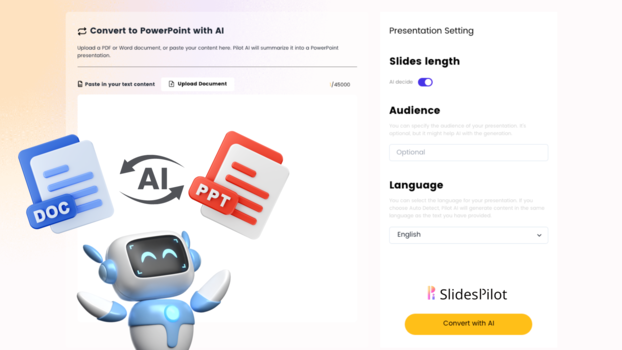
Choose from a variety of presentation template styles and select the one that best represents your content.
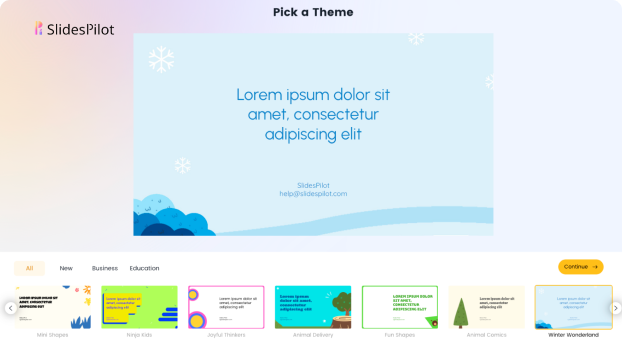
Relax and Watch the Magic Happen. Sit back and let AI do the heavy lifting for you! Get a customized design and stunning presentation filled with informative and professional content.
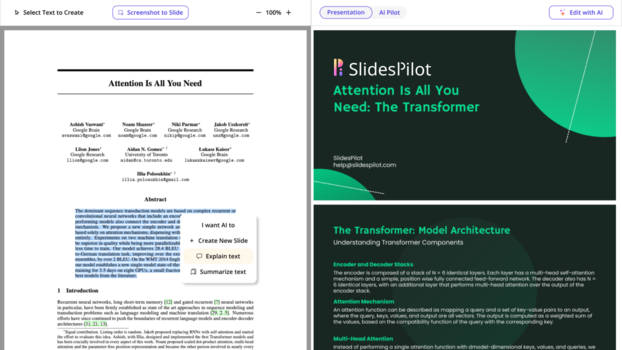
You can then edit the presentation using your preferred application, such as MS PowerPoint or Google Slides, or with our online AI Presentation Maker.

Superfast presentation creation
Join 500K professionals & educators
✓ Create with AI ✓ Convert to PPT with AI ✓ Compatible with PowerPoint ✓ Built in templates ✓ Auto Layout

An official website of the United States government
The .gov means it’s official. Federal government websites often end in .gov or .mil. Before sharing sensitive information, make sure you’re on a federal government site.
The site is secure. The https:// ensures that you are connecting to the official website and that any information you provide is encrypted and transmitted securely.
- Publications
- Account settings
Preview improvements coming to the PMC website in October 2024. Learn More or Try it out now .
- Advanced Search
- Journal List
- Front Psychol
Death to weak PowerPoint: strategies to create effective visual presentations
Rodney m. schmaltz.
1 Department of Psychology, MacEwan University, Edmonton, AB, Canada
Rickard Enström
2 Department of Decision Sciences and Supply Chain Management, School of Business, MacEwan University, Edmonton, AB, Canada
The problem with powerpoint
There is nothing more frustrating than sitting through a presentation bombarded by slide after slide of small text, difficult to read graphs, irrelevant clip art images, and poorly designed templates. Often to blame is the use and abuse of PowerPoint 1 (e.g., Tufte, 2003 ; Bumiller, 2010 ). Academics typically only endure weak PowerPoint presentations at conferences, while university students may be exposed to them several times a day for an entire semester. Strong PowerPoint presentations enhance student engagement and help students retain information (e.g., Susskind, 2005 ), while weak PowerPoint slides can lead to distraction, boredom, and impeded learning (Savoy et al., 2009 ).
The authors of this paper became interested in improving their PowerPoint slides after observing several presentations that badly misused PowerPoint, and realizing that they made many of the same mistakes. Our slides used standard, boring templates; were text heavy, and included grainy gif images—embarrassingly, some of which were even animated. For example, Figure Figure1A 1A contains a slide that was prepared for a lecture in an introductory psychology course. The slide uses a template that makes the text difficult to read, there are several lengthy bullets, and the photos are too small. To make matters worse, the instructor had the slide heavily animated—bullet points flew in, swirled around, and even made sound. Needless to say, students were not impressed.

(A) A poorly designed slide. This slide relies on text-heavy bullets. The photos are too small, and the text does not stand out against the background. (B) Another approach to presenting the information in (A) . Unnecessary text is removed, the photos are enlarged, and the content is broken down into two separate slides. The instructor should discuss the material in the bullet points on the slide in (A) , but it need not be printed on the slide.
Outstanding PowerPoint slides will not save a weak lecture; however, weak PowerPoint will certainly diminish a strong one. The purpose of this brief article is to provide some basic suggestions and resources for instructors who wish to improve their PowerPoint presentations, and in doing so, create more engaging and informative lectures for students.
The basics of powerpoint
For the most part, graduate school does not train instructors how to properly use presentation software. Excluding basic slides provided by publishing companies, instructors are given little guidance on what a PowerPoint presentation should look like. The software itself does not provide any assistance. Upon opening PowerPoint, users are presented with standard templates with space to add a title at the top of the slide, and a block of text to add bullet points. For the most part, this has been shown to be an ineffective means to convey information (Garner and Alley, 2011 ). Whenever possible, we recommend avoiding the use of templates that are included with PowerPoint. The images on the templates are tired, as templates with images that look the best tend to be the ones that are used the most.
Creating a well-designed PowerPoint presentation is not intuitive (Kosslyn et al., 2012 ), so where should an instructor look for guidance? Fortunately, there are many excellent resources. Books such as Presentation Zen (Reynolds, 2012 ), Slide:ology (Duarte, 2008 ), and Presentation Secrets (Kapterev, 2011 ) focus on design, and provide a different way of approaching PowerPoint. From these resources, and the literature on design, educational and cognitive psychology, we can find some basic points that should be considered when using PowerPoint for lectures.
Font and text
Beyond aesthetics, font choice has an impact on how students process information. For example, Song and Schwarz ( 2008 ) presented students with instructions for an exercise routine that was printed in either an easy-to-read font, or one that was difficult to read. The researchers found that students who read the instructions in a difficult-to-read font were less willing to make the exercise a part of their daily routine, and perceived the exercise as requiring more time to complete than those students who read the same instructions in a clear font. Other researchers have found a similar impact with difficult-to-read fonts (e.g., Schwarz, 2004 ; Rhodes and Castel, 2008 ; Sanchez and Jaeger, 2014 ). A poorly chosen font can negatively impact the perception of the material, and the perception of the presenter themselves (Oppenheimer and Frank, 2008 ). Even an announcement as monumental as the discovery of the Higgs Boson can be marred by a bad font. Comic Sans was used in the presentation of the discovery, and received mockery in the press (e.g., Urquhart, 2011 ). Font choice may seem inconsequential, but can have a major impact on a presentation.
Presenters should be wary of the colors used for presenting text and graphs. Color-blindness is not uncommon. For this reason, slides should not have color schemes with red on green or blue on yellow. For the most part, we recommend using either white on black, or black on white. While having white text on a black background can lead to some bleeding of the text, it has been our experience that students are still able to see the material clearly. This is not to say that all slides should be simply black and white. Text boxes can be placed over graphics and images, allowing for variety in the slides, and clarity in the text (see Figure Figure1B). 1B ). While the research on the ideal font is mixed (e.g., Duarte, 2008 ), Mackiewicz ( 2007 ) recommends Gill Sans as a safe choice.
When PowerPoint was first available, there was a certain novelty to having text fly onto the screen, spin around, burst into flames, and fly out. The reality now is that students are used to these effects, and they are more distracting than anything else. There are times when animations are necessary, such as when an instructor may not want all of the text on a slide to be available at once to students. While it may be useful for separate points to appear on the screen at different times, there should be no distracting animations (Daffner, 2003 ).
Videos and images
The choice of images or graphics is important. Verbal information supplemented with appropriate images is better retained than information presented simultaneously with both graphics and text (Mayer, 2009 ). This means that students remember more if instructors speak to images on a slide, rather than images and redundant text (i.e., bullet points that reiterate what the speaker is discussing). That said, images and graphics must be chosen carefully. The images used on a slide must be consistent with the message of the presenter. Images that are superfluous or inconsistent with the instructor's verbal output may actually hinder student retention (e.g., Bartsch and Cobern, 2003 ). Instructors should also be sure to avoid low-resolution images (i.e., no less than 1600 × 1200 pixels), clipart, or images with watermarks. A grainy image with a watermark is distracting and may come across as unprofessional. The same is true of clip art. Including clip art in a presentation is somewhat dated, and again, is often viewed as unprofessional (Alley, 2013 ). Fortunately, there are a number of resources available to find suitable images 2 .
Videos should be embedded in presentations. Relying on an internet connection to stream content can be risky and break up the flow of the presentation. There are numerous sites available to legally download video content. Instructors that are concerned with copyright issues should check with the copyright specialist at their institution.
Keeping the above points in mind, let us revisit Figure Figure1A. 1A . A better approach to this slide is to remove unnecessary text, enlarge the images, and break the single slide down into two separate slides, as we see in Figure Figure1B. 1B . With this approach, the instructor can place the focus on the images, which is critical in this example, and speak to what the students are viewing. This is far more engaging than reading the bullet points off of the slide in Figure Figure1A 1A .
The student experience
In our experience, students need some preparation to deal with PowerPoint presentations that are not loaded with text. As students have become used to seeing text-heavy slides, many have gotten into the routine of simply writing down everything that is on the slide and moving on. With less text on slides, and graphics that enhance the key points of the instructor, students need to pay attention to what is actually being said in the classroom. As well, students are not going to be able to write down everything, as some are previously accustomed to. At the beginning of the term, we provide students with an overview of how the slides are going to look also give instruction on how students can become active listeners. Students are taught to listen for key points, minimize the amount of note taking and maximize the amount of attention that is spent on what the instructor is saying. There can certainly be an adjustment period for students. Still, we typically find that attendance goes up, student engagement increases and grades improve.
Who has the time?
Between writing grants, collecting data, writing papers, and preparing lectures, there is intense pressure placed on instructors. To try to minimize the time spent on preparing lectures, many instructors understandably spend little time creating PowerPoint slides, or simply use slides provided by the publisher. Unfortunately, publisher slides tend to be text heavy, and often do nothing more than regurgitate textbook material. While many instructors wish to improve their slides, there is a common concern that there is simply not enough time to do so. In our experience, properly created slides actually take less time to create than the more commonly used text-heavy slides with a header and several bullets. We encourage instructors to look at their current slides and consider if the images on the slides are complimenting what is being said and if the text is enhancing the lecture. If the answer to either of these questions is negative, the instructor needs to decide whether to stop using PowerPoint—which is not necessarily a bad option, we have both seen brilliant presentations that did not use PowerPoint—or how to change things for the better.
One benefit of updating and enhancing PowerPoint slides is that it forces instructors to think about the content of their course. If there is not an image, or small amount of text that can explain a concept, it could be that the concept does not lend itself to the style of PowerPoint—in that case, PowerPoint should not be used. It might also be that the instructor is not familiar enough with the material to be able to create an appropriate slide. We found that when updating our lectures, topics that we were comfortable with were easy to present with minimal text and an appropriate image. This was more challenging for topics that we were less comfortable with. This forced us to review our course material, and ultimately, improve the quality of the lectures.
As previously mentioned, many instructors use the slides provided by publishing companies. While we argue these slides don't stand up well on their own, they still have value. The publisher's slides contain the basics from the textbook, and may be useful as a way to frame lectures. These slides could be considered an outline of what may be covered, and then altered to reduce text, add meaningful images or graphs, and supplemented with relevant examples from the literature.
Final thoughts
Student engagement can be difficult, as students have more temptation than ever to tune out from a dull lecture. Laptops, phones and tablets all contain the lure of social media, surfing the web, text messaging, or simply reading a magazine or book, and this can all be done under the guise of listening to a lecturer. Effective PowerPoint presentations can prevent student distraction and facilitate a better student experience. There is no need for students to endure substandard presentations, and as such, we challenge all instructors to put weak PowerPoint to rest.
Conflict of interest statement
The authors declare that the research was conducted in the absence of any commercial or financial relationships that could be construed as a potential conflict of interest.
1 Note that in this article we are using the denotation PowerPoint to refer to any presentation software (e.g., Keynote, Impress, etc.).
2 Google images offers a wide selection of free images, though there may be copyright issues. Other valuable online resources include Getty Images, iStock Photo, Flickr Creative Commons, and Everystockphoto.
- Alley M. (2013). Critical error 8 following the common practices of PowerPoint talks , in The Craft of Scientific Presentations (New York, NY: Springer; ), 171–201 [ Google Scholar ]
- Bartsch R. A., Cobern K. M. (2003). Effectiveness of PowerPoint presentations in lectures . Comput. Educ . 41 , 77–86 10.1016/S0360-1315(03)00027-7 [ CrossRef ] [ Google Scholar ]
- Bumiller E. (2010, April 26). We have met the enemy and he is PowerPoint . The New York Times . (Accessed August 4, 2014), Available online at: http://www.nytimes.com/2010/04/27/world/27powerpoint.html
- Daffner R. H. (2003). On improvement of scientific presentations: using PowerPoint . Am. J. Roentgenol . 181 , 47–49 10.2214/ajr.181.1.1810047 [ PubMed ] [ CrossRef ] [ Google Scholar ]
- Duarte N. (2008). Slide: Ology: the Art and Science of Creating Great Presentations . Toronto, ON: O'Reilly Media [ Google Scholar ]
- Garner J. K., Alley M. (2011). PowerPoint in the psychology classroom: lessons from multimedia learning research . Psychol. Learn. Teach . 10 , 95–106 10.2304/plat.2011.10.2.95 [ CrossRef ] [ Google Scholar ]
- Kapterev A. (2011). Presentation Secrets . New York, NY: Wiley [ Google Scholar ]
- Kosslyn S., Kievit R. A., Russell A. G., Shephard J. M. (2012). PowerPoint® presentation flaws and failures: a psychological analysis . Front. Psychol . 3 : 230 10.3389/fpsyg.2012.00230 [ PMC free article ] [ PubMed ] [ CrossRef ] [ Google Scholar ]
- Mackiewicz J. (2007). Audience perceptions of fonts in projected PowerPoint text slides . Tech. Commun . 54 , 295–307 [ Google Scholar ]
- Mayer R. (2009). Multimedia Learning . New York, NY: Cambridge University Press [ Google Scholar ]
- Oppenheimer D. M., Frank M. C. (2008). A rose in any other font would not smell as sweet: effects of perceptual fluency on categorization . Cognition 106 , 1178–1194 10.1016/j.cognition.2007.05.010 [ PubMed ] [ CrossRef ] [ Google Scholar ]
- Reynolds G. (2012). Presentation Zen: Simple Ideas on Presentation Design and Delivery . 2nd Edn, Berkeley, CA: New Riders [ Google Scholar ]
- Rhodes M. G., Castel A. D. (2008). Memory predictions are influenced by perceptual information: evidence for metacognitive illusions . J. Exp. Psychol . 137 , 615–625 10.1037/a0013684 [ PubMed ] [ CrossRef ] [ Google Scholar ]
- Sanchez C. A., Jaeger A. J. (2014). If it's hard to read, it changes how long you do it: reading time as an explanation for perceptual fluency effects on judgment . Psychon. Bull Rev . [Epub ahead of print]. 10.3758/s13423-014-0658-6 [ PubMed ] [ CrossRef ] [ Google Scholar ]
- Savoy A., Proctor R. W., Salvendy G. (2009). Information retention from PowerPointTM and traditional lectures . Comput. Educ . 52 , 858–867 10.1016/j.compedu.2008.12.005 [ CrossRef ] [ Google Scholar ]
- Schwarz N. (2004). Metacognitive experiences in consumer judgment and decision making . J. Consum. Psychol . 14 , 332–348 10.1207/s15327663jcp1404_2 [ CrossRef ] [ Google Scholar ]
- Song H., Schwarz N. (2008). If it's hard to read, it's hard to do: processing fluency affects effort prediction and motivation . Psychol. Sci . 19 , 986–988 10.1111/j.1467-9280.2008.02189.x [ PubMed ] [ CrossRef ] [ Google Scholar ]
- Susskind J. E. (2005). PowerPoint's power in the classroom: enhancing students' self-efficacy and attitudes . Comput. Educ . 45 , 203–215 10.1016/j.compedu.2004.07.005 [ CrossRef ] [ Google Scholar ]
- Tufte E. R. (2003, September). PowerPoint is Evil . Wired . (Accessed August 10, 2014), Available online at: http://www.wired.com/wired/archive/11.09/ppt2.html
- Urquhart R. (2011, December 14). CERN Higgs Boson V Comic Sans Debacle . Available online at: http://www.huffingtonpost.co.uk/robert-urquhart/cern-higgs-boson-comic-sans-_b_1148058.html
Got any suggestions?
We want to hear from you! Send us a message and help improve Slidesgo
Top searches
Trending searches

46 templates

suicide prevention
8 templates

49 templates

18 templates

41 templates
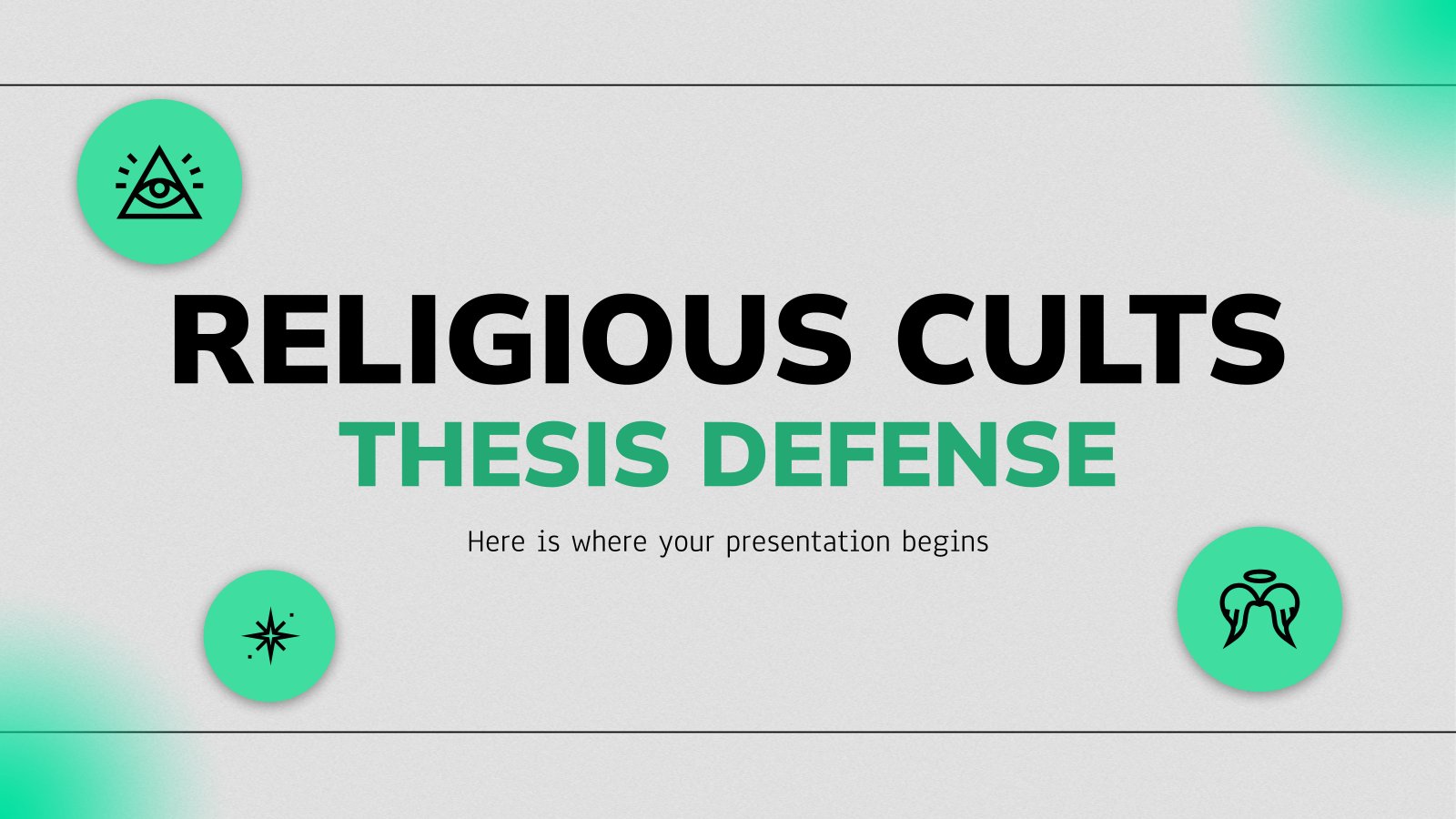
29 templates
Journal Presentation templates
Extra, extra the slidesgo journal is back with more news that will fill your day with knowledge these google slides & powerpoint templates about journals will bring your content to the headline after you edit them. what is happening now at the world share the best themes with your readers with cool, creative presentations.

Premium template
Unlock this template and gain unlimited access
Funny Digital Journal for Class
Are you one of those who tend to forget assignments easily? That won't be a problem anymore thanks to this digital classroom journal! Its grid background emulates a notebook, and we've included resources for you to write down your schedules, homework, notes, important dates, and more. Plus, it's interactive! You...

History of Journalism with Whiteboard Style
Who said journalism is no longer necessary? Prove the opposite by reviewing its entire history. Highlight the most important moments, how it started and what changes it has undergone until today. You can help yourself with this creative black and white template. Its doodle style will immediately capture the attention...

Editorial Meeting
Is your team composed by amazing writers, tenacious journalists and creative photographers? Our guess is that you’re an editorial! Well, if you want to have a meeting with your team members, why not make it in a creative way that reflects their personality? With this design for Google Slides and...

My Internship Journal
Some degrees require you to make an internship journal after finishing your stay at a company, any many times it counts as a part of the final grade. Why not make it as a presentation? Creativity and design always make a good impression, and the different resources we have included...

Newspaper Clipping Style for History Class Infographics
Extra, extra! The latest template that compiles around 30 infographic designs hits the market! Newspapers have been spreading news for decades and decades. Those printed in paper might be in the decline nowadays compared to their digital counterparts, but we still believe! This template combines digital (it's for Google Slides...

Newspaper Headline Style Newsletter
You have exciting news to share with all your subscribers! These news are so big, they would fit in an entire newspaper... Well, how about doing exactly that? Our latest template for newsletters mimics a bit the style that this kind of periodical publication has, but a little more stylized...

Newspaper Clipping Style for History Class
What better way to spread knowledge about history than with a newspaper design? With this vintage style template, you'll be able to teach an amazing history lesson. It's multipurpose, so you can adapt it to the school level you want and about the historical moment you want. Did you know...

Writing a News Article Workshop
Hey there, news writer extraordinaire! Are you ready to spice up your workshop? This free Google Slides and PowerPoint template is the perfect tool to help you facilitate an engaging and informative news article writing workshop. Help your participants master the art of news article writing with a user-friendly interface,...

Formal Digital Journal
"Dear diary, today I've been modifying twelve pages of a calendar that I found on the street. It had the month of February with 31 days! But I'm fine!" This won't happen again because with this template, which is totally editable, you'll get a journal or a diary with a...

Journalist Portfolio
Download the "Journalist Portfolio" presentation for PowerPoint or Google Slides. When a potential client or employer flips through the pages of your portfolio, they're not just looking at your work; they're trying to get a sense of who you are as a person. That's why it's crucial to curate your...

Printable Top Secret Journal
The secrets that lie inside these slides are only to be read by those who have the key! Keeping a diary is a great way of organizing your thoughts and having a place to write down what goes on in your life, what went on at school that day, how...

Daily Journal Infographics
Being methodical at work is essential to be successful and meet all the goals you set for yourself. It is always said that there's more than one way to skin a cat, but if you want to share yours with the rest, this daily journal infographics template is perfect for...

Online Newspaper Business Plan
Extra extra! We've released a new template for your business plan! If you need to record all your liabilities, assets and earnings, balance your finances, you can do it with this template designed for an online newspaper like yours! Inside you will find all the necessary resources to present a...

Communications Major for College: Broadcast Journalism
Do you want to become the best communicator ever seen? With this creative design full of modern illustrations and editable resources you can speak about broadcast journalism, the new wave of journalism that has now overcome traditional media. How does this work? What’s the best platform to share news and...
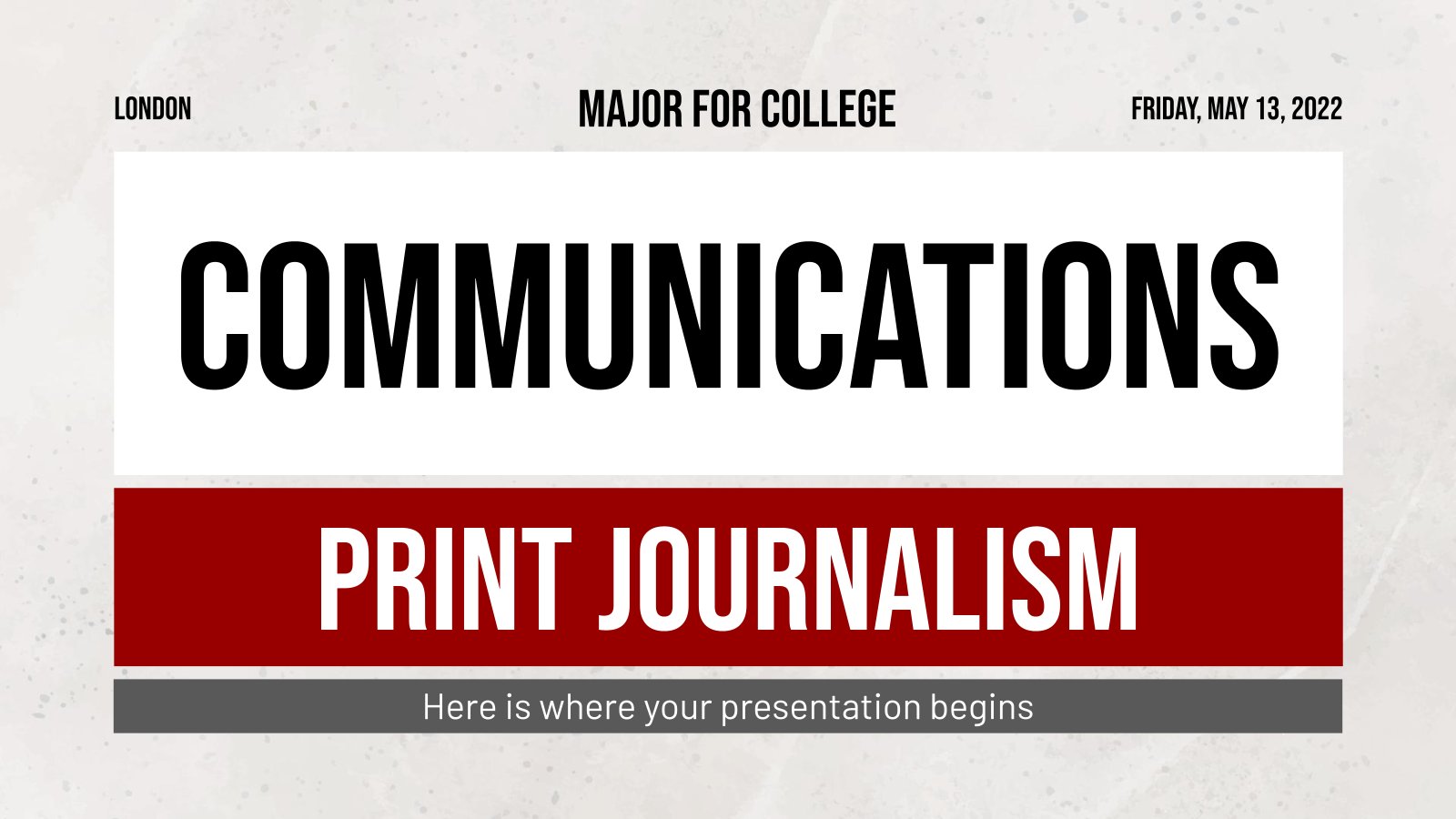
Communications Major for College: Print Journalism
Newspapers never go out of style, so if you like journalism you might be interested in this area of communication: print journalism! With this formal template of gray and red slides you can speak about the content of this interesting major like what it is about, how it is organized,...
Newspaper Journalist Academy
Extra, extra! Slidesgo has just released a new template for people who would like to become journalists! In fact, this new template, which has been created exclusively in PowerPoint, has a design that combines photos (these have a nice filter), cream backgrounds and layouts that slightly resemble the pages of...

History of Journalism with Whiteboard Style Infographics
The history of journalism is a fascinating subject, and these whiteboard style infographics template help you make it even more so! With illustrations in black over a white background and occasional touches of color, its modern aesthetic adds a layer of visual sophistication to a narrative of how the fourth...

Spanish Journalists' Day
Have you ever heard about Francisco de Sales? Journalists surely have! Yeah, it’s true that the international community usually celebrates Journalist Day on September 8th, but Spain is different! In Spain this day is celebrated on January 24h, and Slidesgo wanted to honour St. Francisco with this beautiful template inspired...
- Page 1 of 3
New! Make quick presentations with AI
Slidesgo AI presentation maker puts the power of design and creativity in your hands, so you can effortlessly craft stunning slideshows in minutes.
What caused Dubai floods? Experts cite climate change, not cloud seeding
- Medium Text
DID CLOUD SEEDING CAUSE THE STORM?

CAN'T CREATE CLOUDS FROM NOTHING
Sign up here.
Reporting by Alexander Cornwell; editing by Maha El Dahan and Alexandra Hudson
Our Standards: The Thomson Reuters Trust Principles. New Tab , opens new tab

The French industry minister Roland Lescure on Friday launched a call for interest for carbon capture at various sites to help carbon-intense industries abate emissions.
China General Nuclear Power Group (CGN) has secured its first yuan-denominated trade finance to import Chinese PV modules for a solar plant in Brazil, official media said on Friday.

World Chevron

Australian police charge five teenagers in Sydney cleric's stabbing
Australian police said on Thursday they charged five teenagers with terrorism-related offences in investigations following the stabbing of an Assyrian Christian bishop while he was giving a livestreamed sermon earlier this month.

The Federal Register
The daily journal of the united states government, request access.
Due to aggressive automated scraping of FederalRegister.gov and eCFR.gov, programmatic access to these sites is limited to access to our extensive developer APIs.
If you are human user receiving this message, we can add your IP address to a set of IPs that can access FederalRegister.gov & eCFR.gov; complete the CAPTCHA (bot test) below and click "Request Access". This process will be necessary for each IP address you wish to access the site from, requests are valid for approximately one quarter (three months) after which the process may need to be repeated.
An official website of the United States government.
If you want to request a wider IP range, first request access for your current IP, and then use the "Site Feedback" button found in the lower left-hand side to make the request.

IMAGES
VIDEO
COMMENTS
Rule 2: Spend only 1 minute per slide. When you present your slide in the talk, it should take 1 minute or less to discuss. This rule is really helpful for planning purposes—a 20-minute presentation should have somewhere around 20 slides. Also, frequently giving your audience new information to feast on helps keep them engaged.
1. How do I start a PowerPoint presentation for a journal article? To start a PowerPoint presentation for a journal article, open a new PowerPoint presentation and select a design template that is simple and clean. Avoid using distracting animations or fonts, and use a basic layout with clear headings and bullet points for your content. 2.
In this video, I will show you how to create a research article or journal article presentation quickly in PowerPoint.Get the 30-day Research Jumpstart Guide...
Here are some simple tips for creating an effective PowerPoint Presentation. Less is more: You want to give enough information to make your audience want to read your paper. So include details, but not too many, and avoid too many formulas and technical jargon. Clean and professional: Avoid excessive colors, distracting backgrounds, font ...
The foundation of an outstanding journal club presentation rests on the choice of an interesting and well-written paper for discussion. Several resources are available to help you select important and timely research, including the American College of Physicians (ACP) Journal Club and the Diffusion section of The Hematologist.McMaster University has created the McMaster Online Rating of ...
A Template for Journal Club Presentations, Celia M. Elliott If you feel compelled to provide an outline, make it content‐rich Today we'll discuss Majorana fermions (MFs), theory background InSb nanowires used as "colliders" Zero‐energy peaks observed; believed to be electrons scattering off MFs
Use the structure, step by step 1. Decide on focus and purpose 2. Write the introduction, in which you state the what, why, how, and what should happen (issue, significance, approach, expected results) 3. Fill in the rest….
*Note: I may be compensated, but you will not be charged, if you click on the links below.This livestream where epidemiologist and data scientist Monika Wahi...
The exact length of your meeting is up to you or the organizer. A 15-minute talk followed by a 30-minute discussion is about the right length, Add in tea and coffee and hellos, and you get to an hour. We tend to speak at 125-150 words per minute. All these words should not be on your slides, however.
An easy way to do this is by using the 5×5 rule. This means using no more than 5 bullet points per slide, with no more than 5 words per bullet point. It is also good to break up the text-heavy slides with ones including diagrams or graphs. This can also help to convey your results in a more visual and easy-to-understand way.
Despite the prevalence of PowerPoint in professional and educational presentations, surprisingly little is known about how effective such presentations are. All else being equal, are PowerPoint presentations better than purely oral presentations or those that use alternative software tools? To address this question we recreated a real-world business scenario in which individuals presented to a ...
The tools provided in this article can help you develop a presentation that will be meaningful and impactful to your audience. It is a great feeling when audience members come to you after your presentation to share with you how much they enjoyed and learned from your talk. ... Journal of Voice. 2016; 31 (1):127.e7-127.e11. ... Wax D. 10 tips ...
Excellent presentations not only provide information, but also give opportunities to apply new ideas during and after the talk to 'real-life' situations, and add relevant 'take-home' messages. 1 In this article we highlight educational techniques that can be used to enhance the impact of a presentation. Although all these techniques can ...
Write Journal Article. Mar 16, 2017 • Download as PPTX, PDF •. 34 likes • 14,951 views. AI-enhanced title and description. Khalid Mahmood. This document provides guidance on how to write a journal article. It begins with an introduction to the presenter, Prof. Dr. Khalid Mahmood, who has extensive experience in research publication.
Join 500K professionals & educators. Simplify your journal articles into easily reviewable PowerPoint presentations using our AI-assisted tool. Convert journals to PPT quickly and efficiently, allowing AI to summarize and adapt content for impactful slides. Ideal for researchers, academics, and students.
In this article, we apply a number of HF/E principles to help you increase the impact of your presentation and to help avoid common missteps. Adding Human Factors Power to PowerPoint Much of the information needed to design effective PowerPoint slides already exists in the arsenal of empirical research, standards, and principles of HF/E ...
Beyond bullet points: Using Microsoft PowerPoint to create presentations that inform, motivate, and inspire. Redmond, WA: Microsoft Press. Google Scholar. ... The impact of goal orientation, self-reflection and personal characteristics on the acquisition of oral presentation skills. European Journal of Psychology of Education, 24, 293-306.
Creating the Visual. Stick with 1 to 3 learning objectives, and focus the talk on them. The key is to know the message of the presentation upfront. Build the visuals of the lecture to include the background, evidence, and conclusions for those specific messages. Too much text is overwhelming.
Abstract. The use of PowerPoint for teaching presentations has considerable potential for encouraging more professional presentations. This paper reviews the advantages and disadvantages associated with its use in a teaching and learning context and suggests some guidelines and pedagogical strategies that need to be considered where it is to be used.
Abstract. Nowadays, PowerPoint is an educational tool for teaching and delivering materials in classes. It was basically developed for presentation and not essentially for teaching and learning in a classroom. Its applications in teaching and learning settings should provide better means of communicating information to the students.
2. Literature Review Microsoft Power-Point is a presentation program developed by Microsoft. It is a part of the Microsoft Office system which is widely used by business people, educators, students, and trainers. As a part of the Microsoft Office suite, Power-Point has become the world's most widely used presentation program.
There is nothing more frustrating than sitting through a presentation bombarded by slide after slide of small text, difficult to read graphs, irrelevant clip art images, and poorly designed templates. Often to blame is the use and abuse of PowerPoint 1 (e.g., Tufte, 2003; Bumiller, 2010 ). Academics typically only endure weak PowerPoint ...
The Slidesgo Journal is back with more news that will fill your day with knowledge! These Google Slides & PowerPoint templates about journals will bring your content to the headline after you edit them. What is happening now at the world? Share the best themes with your readers with cool, creative presentations!
Experts cite climate change, not cloud seeding. DUBAI, April 17 (Reuters) - A storm hit the United Arab Emirates and Oman this week bringing record rainfall that flooded highways, inundated houses ...
The Daily Journal of the United States Government. ... (MCLs) for PFOA and PFOS at 4.0 nanograms per liter (ng/L) or parts per trillion (ppt). The EPA is also finalizing individual MCLGs and is promulgating individual MCLs for PFHxS, PFNA, and HFPO-DA at 10 ng/L. In addition to the individual MCLs for PFHxS, PFNA, and HFPO-DA, in consideration ...