- 16 Best Pitch Deck Software for Startups in 2024

- Service Reviews
Last Updated: October 10, 2023 By Carleigh Foutch
Creating a winning pitch deck for your startup can seem daunting, especially if you don’t know where to begin. Is it attention-grabbing and visually appealing? Is all of the relevant information listed where it should be? There’s a lot that goes into making these visual presentations exciting enough to attract investors.
Using pitch deck software is a great, easy way to stay at the top of your game. The following software can help streamline the process while making sure your finished deck is polished when it comes time to secure funding for your next business venture.

Top Pitch Deck Creators
A strong pitch deck could make or break the kind of funding or investors you want to bring into your business. Not only does it have to be visually appealing, but you also have to sell your product effectively.
But there’s no need to sweat the big stuff. The following pitch deck creator software can help whether you’re in a time crunch or just need to simplify the graphic design of it all, leaving more time for you to focus on what you do best: sell your startup.
Pitch was created so that any team can take their big ideas and turn them into something easily accessible and digestible for others to understand. Whether it’s a sales pitch or an internal meeting document, Pitch can do it all.
Pitch’s three-tier pricing system does allow users to access their product for free, with more features available with the monthly billing plan. With plenty of templates to choose from (and the ability to design your own), you may not have to look very far to find what you need to get started with this particular software.
- Starter: $0
- Pro: $8/member/month, billed annually
- Enterprise: Custom pricing available upon request
- Easy drag-and-drop tool
- Ability to collaborate with others in real time
- Pick or design your own templates
- Access more features if you pay monthly
2. Beautiful.ai
Beautiful.ai is an intuitive pitch deck software that can help take your deck from good to great. They work primarily with startups, so they know exactly what it takes to create a winning deck. With plenty of smart templates to choose from, there’s no shortage of creative ways for you to get started.
Their smart templates have the ability to adapt to your presentation’s needs, making it easier than ever to create something incredible. All you have to do is simply drop in your visual elements (or choose from the myriad of content already available) and let Beautiful.ai do the rest.
- Pro: $12/month, billed annually
- Team: $40/user/month, billed annually or monthly
- Enterprise: Custom pricing, available upon request
- Ad hoc: $45 for one-time projects, billed monthly (can cancel anytime)
- Smart templates adapt to what you need
- Plenty of visual elements are available in the application
- Automatic presentation animations bring your content to life
- No free pricing option available
3. Slidebean
Slidebean calls itself the “all-in-one pitch deck software.” Slidebean is a great option if you’re looking to outsource the creation of your pitch deck to the pros, as they help handle everything from slide creation to financial modeling.
If you don’t want to totally outsource, Slidebean does have a few free templates available for use. With their proprietary pitch deck software, you’ll still be getting an incredible final product no matter what path you choose.
With Slidebean, there are a few payment options, depending on what your startup’s needs are. All payment is due at the time of purchase and can be processed via their website:
- Pitch Deck Design: $599, four-day turnaround time
- Pitch Deck Writing + Design: $2,500, three- to four-week turnaround time (most popular option)
- Strategy + Pitch Deck Sprint: starting at $6,000, three- to four-week turnaround time
There are also presentation design services that can be purchased at various delivery speeds:
- Standard: $39/slide
- Expedited: $59/slide
- Rush!: $79/slide
- Guarantee of a visually appealing final product
- Automated slide design
- Strong understanding of what startups need in their pitch decks
- Limited creative freedom over your pitch deck
Tome is a state-of-the-art design app that utilizes AI in new, innovative ways to help you create the pitch deck of your dreams. With “AI designed to illustrate ideas,” Tome gives you the AI-generated toolkit inside the app so you can bring your ideas to life exactly as you’ve imagined them.
Tome also offers users interactive embedded links via Twitter, YouTube, Figma, and more, as well as the ability for your presentation layout to fit any screen. With the ability to translate anything from your mind to the page through your fingertips…what are you waiting for?
- Pro: $8/person/month, billed annually, OR $10/person/month, billed monthly
- Ability to generate AI art + writing
- Plenty of supported integrations
- Reasonable pricing tier
- Not as many templates to choose from
Canva is a tried and true design tool that allows anyone to create something visually appealing, no matter their design skill set. Their pitch deck services are very similar to their typical design offerings, with users having the ability to collaborate in real time on the same project and millions of visual elements to choose from.
While the free pricing tier offers plenty of elements to use, users who pay monthly are able to access plenty of new ways to make design easier, like the ability to use AI-generated content or post directly to social media platforms. Still, with plenty of free templates to choose from, including the ability to create your own, the world is your pitch deck oyster.
- Canva Free: $0
- Canva Pro: $119.99/person, billed annually OR $14.99/person, billed monthly
- Easy to use with any design experience level
- Plenty of tools to maintain brand consistency
- Pricing tiers fit any startup budget
- Must upgrade to Canva Pro to access all premium design features
6. Paste by WeTransfer
Paste by WeTransfer aims to make the pitch deck designing process the easiest it can possibly be. Say goodbye to clunky text boxes and frustrating formatting features. Paste leans into the clean, seamless design features of the modern era by allowing users to create something truly visually compelling.
Paste users can create slides by simply dropping in visual element files (or even entire PowerPoint files altogether) at one time, and voilà – each element becomes its own slide within seconds. But don’t worry – you still have the ability to edit those elements in the same slide, too. Whatever you envision, Paste can help bring to life.
- Pro: $10/person/month, billed annually
- Premium: $19/person/month, billed annually
- Set your brand theme once & Paste will add it to all decks you create
- Guaranteed to make any deck visually appealing
- Not as many AI-generated element offerings
7. CustomShow
Take your sales pitch or presentation to the next level with CustomShow . With the ability to add videos, animated graphs, virtual tours, and more anywhere on a single slide, your next presentation is going to be one your audience won’t soon forget.
This is a great tool for startups who have specific growth or product examples to show off when pitching to investors. CustomShow takes your ideas and makes them as visually appealing and interactive as possible.
- Pricing available upon request
- No size or bandwidth restrictions on video files
- Countless animations to choose from
- Not as many design templates to choose from
8. Google Slides
Sometimes, the original presentation tool is the best for a reason. Google Slides is another tried and true pitch deck presentation tool that allows for real-time collaboration and simple design. All you need is a Google account to get started.
Fans of the Google Suite will know just how easy it is to connect all of their Google apps, as well as collaborate through PowerPoint without having to convert any files. Startups who want to keep that consistent, professional feel will find using Google Slides is quick and easy when it comes to making your pitch deck.
- Personal: $0
- Business Standard: $12/user/month, billed monthly with a one-year commitment
- Can collaborate from any device
- Not as many state-of-the-art design elements available on this platform
Visme is an all-in-one platform that allows users to create presentations, documents, data visualizations/infographics, videos, and plenty of other branded content your startup might need. Their latest tool offerings include AI-generated branded templates. Simply drop in your website URL, and Visme will create branded templates in just two minutes by automatically detecting your site’s brand elements.
Visme is a great tool for entrepreneurs, as it contains a plethora of knowledge when it comes to creating a solid pitch deck. With countless video tutorials available, you’ll go from a novice to a pro in no time.
- Starter: $12/month, billed annually
- Pro: $24.75/month, billed annually
- Visme for Teams: Custom pricing available upon request
- Takes 70% less time to create something visually appealing for your brand/business
- Plenty of templates to choose from (both branded and unbranded)
- Helpful video tutorials available to anyone
Prezi is another tried-and-true pitch deck design tool that anyone can use to create a visually appealing and stimulating deck. Prezi’s unique digital canvas allows users to view their overall presentation at once rather than having to sift through slides to find what they want.
Nowadays, Prezi also allows users to integrate with most video conferencing platforms, like Zoom, Webex, and Microsoft Teams, in the event that you need to present your deck over a video call. Their latest integrations even let you appear right alongside your presentation on screen.
- Standard: $7/month, billed annually
- Plus: $15/month, billed annually
- Premium: $19/month, billed annually
- Can view your presentation as a whole
- Support center + online training available to keep your design skills sharp
- Unique video conferencing integrations
11. Haiku Deck
Haiku Deck offers professional design without the designer. With thousands of templates to choose from, as well as plenty of fonts and filters to create something amazing, Haiku Deck will have investors chomping at the bit to work with you.
This platform also saves your presentation to the cloud so you can take it anywhere. Whether you’re presenting your deck in front of a conference room or need to update a few slides on the go, their software ensures your designs are easily shared between devices (and look just as good, too).
- Pro: $9.99/month, billed monthly OR $119.88, billed annually
- Premium: $29.99/month, billed monthly OR $359.88, billed annually
- Access over 40 million images
- Plenty of templates, fonts, and layouts to choose from
- Presentations work across computers, tablets, and mobile phones
12. Zoho Show
Zoho Show hosts an entire software suite that can take your business to the next level. From CRM to accounting software integrations, this is one platform that has plenty of vital offerings for any startup.
However, their Show presentation tool is what you want to focus on for pitch deck purposes. With the ability to import any existing PowerPoint files without issue, Zoho Show also allows users to edit, collaborate, and upload their presentation files in any way they see fit.
- Zoho Show is free for all users
- The Show tool is free to use
- Easily import and export your presentations
- Plenty of visual elements, templates, and animations to choose from
13. Gamma App
The Gamma App software is truly a game changer when it comes to creating pitch decks. Not only does it create something visually stunning in mere minutes, but it also takes care of all of the design and formatting work, too.
Gamma utilizes AI in a brilliant way so that you can spend more time focusing on things that matter instead of getting bogged down by minute presentation details. If desired, you could completely restyle your entire deck with just the click of a button and none of the stress.
- Gamma is free for all users ; however, there will be a pro option available soon
- Plenty of templates available to help you get started
- AI-generated design takes care of big-picture details with one click
- Free to use for any entrepreneur
- Limited creative freedom over your pitch deck if you’re going for a specific feel
14. Apple Keynote
Apple Keynote is one of the greats when it comes to creating a strong pitch deck. Since it’s already included with most Apple devices, it’s a great option for any entrepreneur to consider when the time comes to start designing.
With plenty of sleek, styled template layouts to choose from, it’s as easy as clicking a button to get started. Apple users also have the ability to edit and present their decks across their devices.
- Free for all Apple users
- Over 100 transitions and effects to choose from
- Ability to edit your presentation from any Apple device
Slides boasts slide creation in half the time with their pitch deck creation software. Their intuitive design tool utilizes AI in order to help you streamline the editing and creating process while also helping users hone those skills for future projects.
With the ability to take your presentation anywhere, add fun, unique interactive touches, and share speaker notes when it comes time to present, Slides offers an incredible product offering for anyone looking to take their design skills to the next level.
- Lite: $5/month, billed annually
- Pro: $10/month, billed annually
- Team: $20/month, billed annually (includes two users)
- No need to download an app, Slides is available directly in your browser
- Easy and quick slide generation/creation
16. Envato Elements
Envato Elements is “the unlimited creative subscription tool” that would be beneficial to any startup. With over 15 million design elements to choose from, including photos, videos, fonts, and music, this is one design software that can do it all.
Every month, Elements sends users 12 free files to use. It could be a variety of fonts, stock photos, or social media templates to take your branding to the next level. With so many incredible options to choose from, Elements takes the difficulty out of design and makes it easy for everyone.
*Students can receive 30% off all monthly subscription prices
- Individual: $16.50/month, billed monthly
- Teams: $10.75/user/month, billed monthly (save as you add members)
- Enterprise: Custom pricing available upon request
- Unlimited downloads for a single fee
- Plenty of design elements to choose from
Featured Articles

Best Pitch Deck Examples

How to Create a Pitch Deck for Your Startup

Mastering the Art of Startup Storytelling
We use essential cookies to make Venngage work. By clicking “Accept All Cookies”, you agree to the storing of cookies on your device to enhance site navigation, analyze site usage, and assist in our marketing efforts.
Manage Cookies
Cookies and similar technologies collect certain information about how you’re using our website. Some of them are essential, and without them you wouldn’t be able to use Venngage. But others are optional, and you get to choose whether we use them or not.
Strictly Necessary Cookies
These cookies are always on, as they’re essential for making Venngage work, and making it safe. Without these cookies, services you’ve asked for can’t be provided.
Show cookie providers
- Google Login
Functionality Cookies
These cookies help us provide enhanced functionality and personalisation, and remember your settings. They may be set by us or by third party providers.
Performance Cookies
These cookies help us analyze how many people are using Venngage, where they come from and how they're using it. If you opt out of these cookies, we can’t get feedback to make Venngage better for you and all our users.
- Google Analytics
Targeting Cookies
These cookies are set by our advertising partners to track your activity and show you relevant Venngage ads on other sites as you browse the internet.
- Google Tag Manager
- Infographics
- Daily Infographics
- Popular Templates
- Accessibility
- Graphic Design
- Graphs and Charts
- Data Visualization
- Human Resources
- Beginner Guides
Blog Graphic Design 12 Best Presentation Software for 2024
12 Best Presentation Software for 2024
Written by: Krystle Wong Jan 12, 2024

Whether you’re a student, professional or entrepreneur, having access to the right presentation tools can make all the difference.
When you craft a well-executed presentation , your message becomes more memorable. You’re not just sharing information; you’re weaving a story, painting a picture and leaving a lasting impact on your audience’s minds.
We’re living in the age of information overload, where attention spans are shorter than ever. A good presentation slide takes this into account, breaking down complex information into bite-sized chunks. It guides your audience through a logical flow, allowing them to digest information effortlessly and retain key points without feeling overwhelmed.
To help you stay ahead of the game, I’ve compiled a list of the 12 best software for presentations. These PowerPoint alternatives offer a combination of user-friendly interfaces, stunning visuals, collaboration features and innovative functionalities that will take your presentations to the next level.
Let’s dive in and explore these top presentation software picks!
1. Venngage
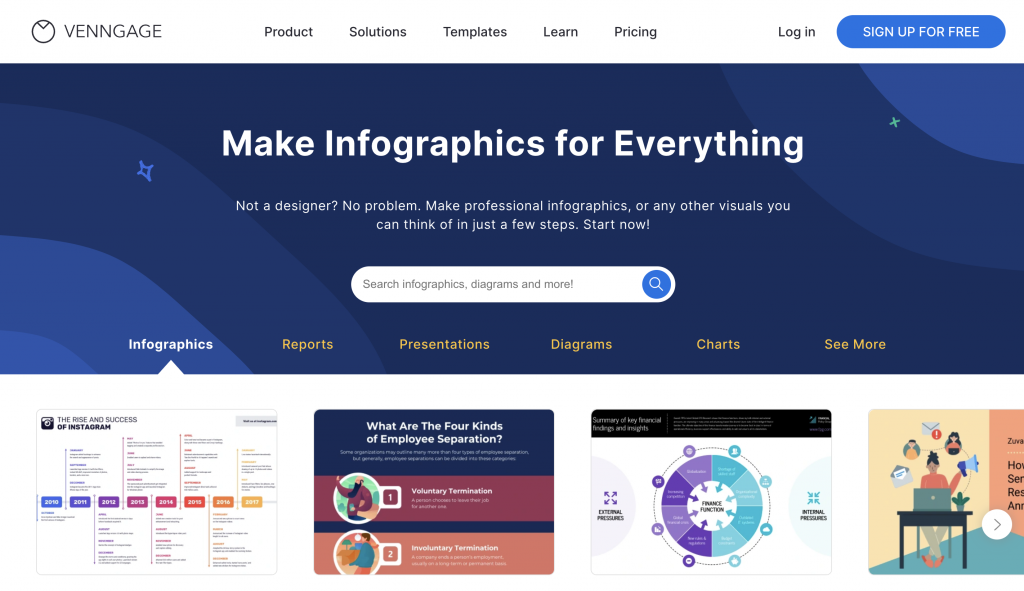
Allow me to be a little bit biased here but my top pick is none other than, you guessed it — Venngage! Venngage goes beyond just presentations to focus on data visualization and transforming complex information into visually appealing and engaging visuals.
One of the standout features of Venngage as a presentation software is the extensive library of infographic elements. Gain access to a wide range of pre-designed elements such as icons, charts, maps as well as illustrations to simplify the process of creating data-driven and visually appealing presentations.
You don’t have to be a pro when designing with Venngage. Venngage’s drag-and-drop interface allows you to customize your presentations by simply dragging and dropping elements onto the canvas. You can tweak sizes, colors and layouts with ease, making your presentations visually cohesive and personalized, even if you’re not a design wizard.
Just so you know, some of our features and templates are free to use and some require a small monthly fee. Sign-up is completely free, as is access to Venngage’s online drag-and-drop editor. Here’s how Venngage’s presentation maker can become your secret weapon in the quest for presentation success.
Vast selection of templates
Venngage boasts an extensive library of professionally designed templates, catering to a wide range of industries and presentation purposes. Whether you’re creating a marketing report, educational presentation or business pitch, Venngage’s presentation tool offers templates that provide a solid foundation for your designs.
Save 20+ hours of designing with Venngage’s fully customizable, pre-designed infographic templates. Thes e presentation templates provide a good foundation with well-structured layouts and visually appealing aesthetics.
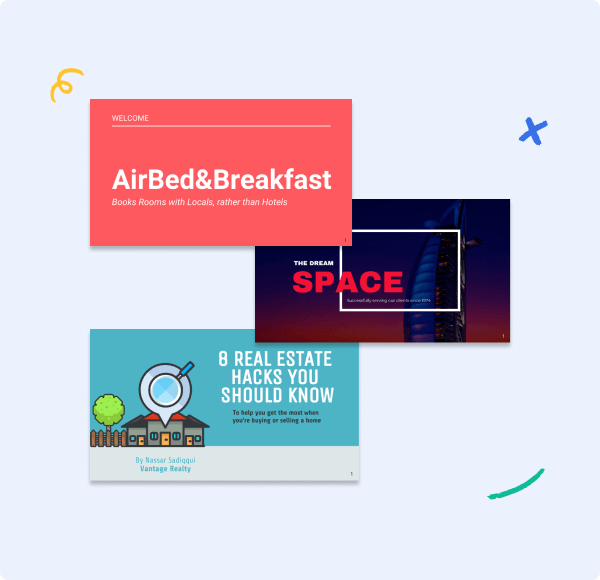
Data visualization made easy
Venngage simplifies the process of data visualization, making it accessible to users of all backgrounds. With a few clicks, you can transform dull statistics into visually engaging charts and graphs that tell a compelling story.

Seamless real-time in-editor collaboration tools
Venngage brings teamwork to the next level with our seamless collaboration tools designed to foster collaboration across teams, departments and the entire organization. Whether you’re in the same room or across the globe, Venngage enables real-time collaboration that makes working together becomes a breeze.
Consistently brand your designs with smart Autobrand features
Effortlessly infuse your presentation slides with your brand’s colors, fonts and logos with Venngage’s My Brand Kit . Upload your brand assets and create engaging presentations by applying your branding to any template you create on Venngage.
Who is it for
Marketers, designers, educators and businesses that require data-driven and visually appealing presentations.
Key features
Infographic elements, data visualization tools, collaboration options, customizable templates.
Create your first 5 designs with Venngage for free and upgrade to a premium or business plan for $10 USD/month per user and $24 USD/month per user to enjoy premium features. For larger teams who need extra support, controls and security, the enterprise plan starts from $499 USD/month for 10+ seats.
Additionally, there are also plans available for classrooms priced at $99 USD/year for up to 35 students per instructor. Non profit organizations can also apply for a nonprofit discount to any Venngage plan.
2. Microsoft PowerPoint
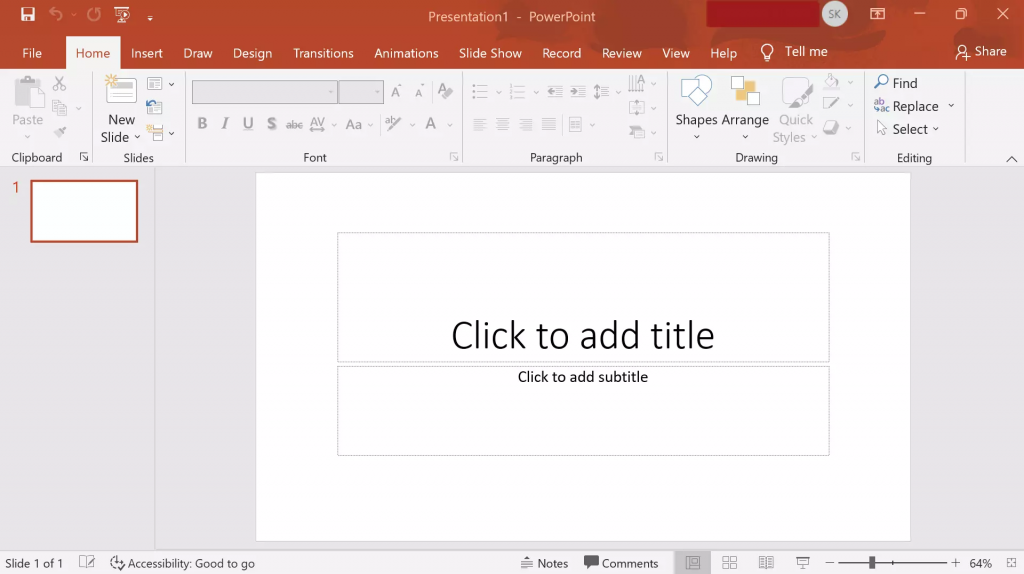
Source: Screenshot from Microsoft PowerPoint
Even with dozens of presentation software and tools out there, PowerPoint presentations have stood the test of time as one of the best presentation software. In fact, 89% of people still use PowerPoint presentations over competitor services .
Whether you’re a student, teacher, business professional or just a creative soul, PowerPoint’s user-friendly interface allows both beginners and experienced users to create presentations with ease.
PowerPoint delivers captivating and engaging presentations through its advanced animation and transition effects. You can create interactive PowerPoint presentations by captivating your audience and guiding them through your content with seamless transitions and eye-catching animations.
Seamless integration with other Microsoft Office tools is another significant advantage of PowerPoint as a presentation software. As part of the Microsoft Office suite, PowerPoint effortlessly integrates with other familiar applications such as Word and Excel. This integration allows you to incorporate charts, graphs and written content from these tools directly into your presentation.
However, collaboration features in PowerPoint can be somewhat limited compared to dedicated collaboration platforms. While you can share and co-edit presentations with others, the collaboration options may not be as robust as those offered by specialized presentation tools.
Suitable for individuals, students, educators and businesses of all sizes.
Customizable templates, multimedia support, extensive slide editing options, robust animations and transitions.
You can subscribe to PowerPoint as part of your Microsoft 365 subscription with various plans tailored for businesses, ranging from $6 to $22 USD/month. Additionally, there is also the option to purchase an unbundled PowerPoint account separately, priced at $159.99 USD.
3. Google Slides
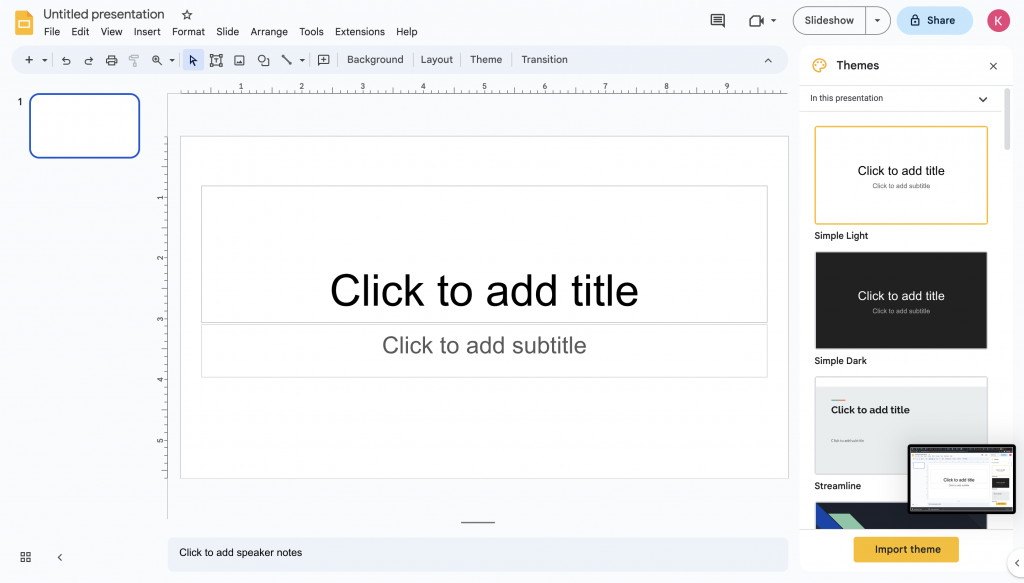
Source: Screenshot from Google Slides
Unlike PowerPoint which requires file sharing and manual syncing for teamwork, Google Slides enables real-time collaboration and easy access from any device with an internet connection.
Google Slides shines in its seamless collaboration capabilities. Multiple users can work on the same presentation simultaneously, enabling real-time editing and fostering efficient teamwork. The integrated commenting feature on Google Slides allows for shared feedback and discussions, enhancing collaboration even further.
Google Slides’ cloud-based storage and auto-saving feature ensures that your work is constantly saved, minimizing the risk of losing progress or important changes. No more panicking over unsaved slides and changes.
But that also means that Google Slides heavily relies on an internet connection for full functionality and access is more limited compared to desktop-based software. Although an offline mode is available, Google Slides has certain limitations and may not provide the same level of functionality as when connected to the internet.
Templates and customization features-wise, Google Slides also have fewer design options compared to other presentation tools. This may limit the level of visual creativity and flexibility for those seeking intricate designs or specialized effects.
Ideal for remote teams, educators, students and anyone looking for easy collaboration and access from any device.
Real-time collaboration, shared commenting, offline mode and built-in sharing options.
Google Slides is accessible to all individuals with a Google account at no cost, providing all users with access to its full range of features. However, for businesses and teams looking for additional organizational capabilities, there are subscription plans available ranging from $6 to $18 USD/month.
4. Keynote (for Mac users)
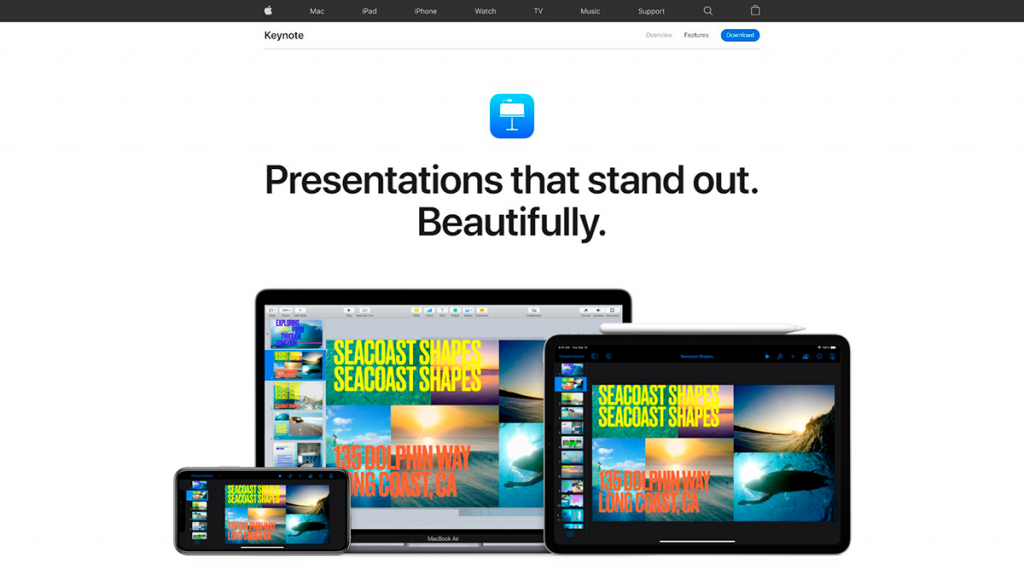
Source: Screenshot from Keynote
For Apple users, Keynote is a presentation tool designed exclusively for your Apple devices and is available on macOS, iOS and iPadOS. Keynote is known for its sleek and intuitive interface, reflecting Apple’s design aesthetics.
It offers visually appealing templates, animations, and transitions, allowing users to create polished and modern-looking presentations. Keynote users can seamlessly incorporate images, videos, audio files and interactive elements into their presentations. The presentation software also includes a wide range of animations and transitions, enabling smooth and cinematic effects that bring slides to life.
Keynote presentations is known for its seamless integration within the Apple ecosystem. It works effortlessly with other Apple applications, allowing users to combine different elements and data from various sources. Presentations created in Keynote can be easily shared and accessed across Apple devices, ensuring a consistent experience for both the presenter and the audience.
Additionally, Keynote as a presentation software offers collaborative editing capabilities, enabling multiple users to work on the same presentation simultaneously. Users can share their presentations with others, who can then provide feedback, make edits and contribute to the project in real-time.
That said, since Keynote is exclusively designed for Apple devices, it may not be accessible or fully compatible with non-Apple platforms. Hence, sharing presentations created in Keynote with users on different platforms may require exporting or converting the files to a compatible format, which can lead to potential formatting issues or loss of certain features.
Mac users, creatives, professionals, educators and anyone who wants visually stunning presentations.
Elegant templates, advanced multimedia options, cinematic transitions and collaborative editing.
Keynote is available for free on Apple devices, including macOS, iOS, and iPadOS. As it comes pre-installed with these devices, users can access and use Keynote without any additional cost.
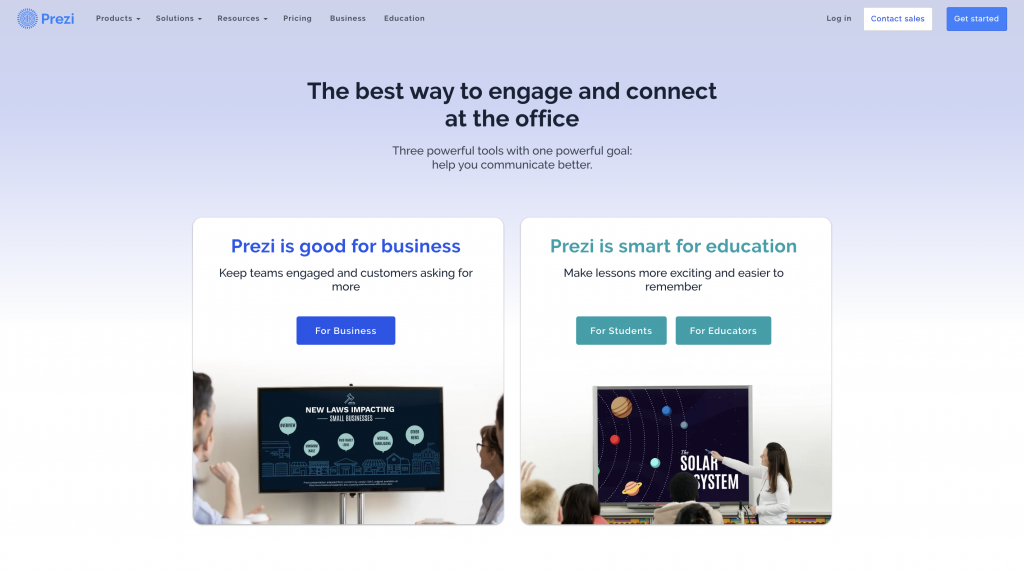
Source: Screenshot from Prezi
Known for its distinctive zooming presentation style, Prezi revolutionizes the way you create presentations by offering a visually engaging and non-linear approach.
One of Prezi’s renowned features is its unique zooming and transition effects, allowing presenters to navigate through a virtual canvas seamlessly. This dynamic presentation style enhances engagement by creating a sense of movement and spatial relationship between ideas.
Moreover, Prezi offers cloud-based collaboration, making it easy for multiple users to collaborate on a presentation in real-time. This feature facilitates seamless teamwork, enabling users to collectively develop and refine their presentations regardless of their physical locations.
Prezi presentations also include interactive elements, such as embedded videos, images and hyperlinks. Utilizing these elements would allow presenters to create interactive presentations and engage their audience on a deeper level.
However, Prezi has a steeper learning curve compared to more traditional presentation tools. Users may require some time and practice to become proficient in navigating the canvas, creating smooth transitions and effectively utilizing all of Prezi’s features.
Creative professionals, educators and individuals who want to create visually captivating and non-linear presentations.
Zooming presentation style, interactive elements, cloud-based collaboration and reusable templates.
For individuals & business professionals
Basics: Create and share up to 5 visual projects for free
Standard: Starting at $5 USD/month
Plus: Starting at $12 USD/month
Premium: Starting at $16 USD/month
Teams: Starting at $19 USD/month per user (billed annually)
For Students & Educators
EDU Plus: Starting at $3/month
EDU Pro: Starting at $4/month
EDU Teams: Enquiry required with Prezi sales team
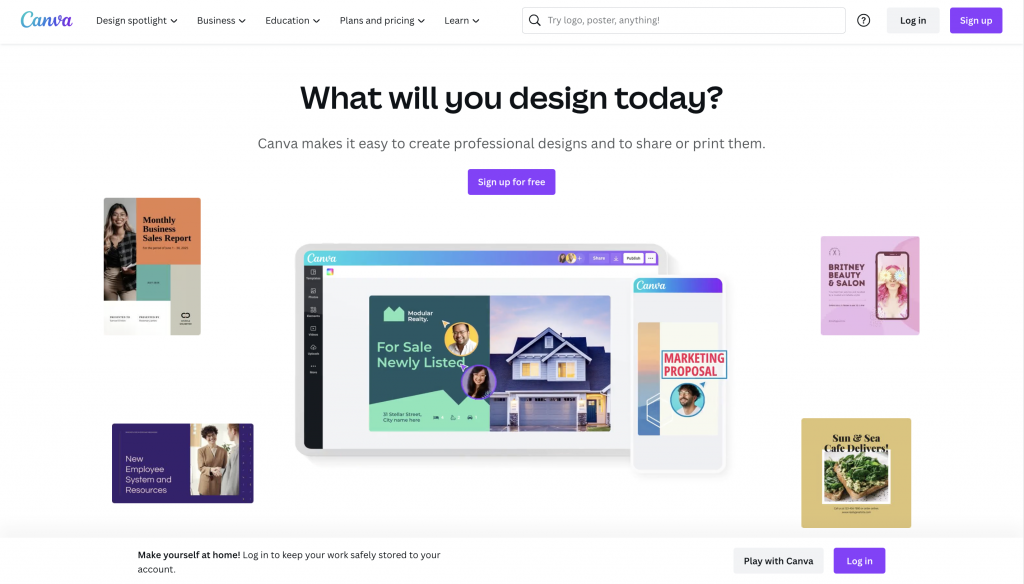
Source: Screenshot from Canva
One of the great things about Canva as a presentation tool is its user-friendly interface, which makes it super easy to use even if you’re not a design pro. You can simply drag and drop elements to create your presentation slides without breaking a sweat.
Canva’s vast collection of pre-designed templates caters to various purposes and occasions. The availability of these templates allows users to jumpstart their design projects with professional-looking layouts, saving valuable time and effort.
For businesses or educational institutions working on group projects or marketing campaigns, Canva also offers collaboration features that enhance teamwork and co-creation. Users can invite team members or clients to collaborate on a design project, enabling real-time feedback and efficient design processes.
While Canva does offer some basic slide transition effects, the range and customization options for transitions may be limited compared to dedicated presentation software like Microsoft PowerPoint or Apple Keynote.
Individuals, students, small businesses and startups seeking professional-looking marketing materials and presentations.
Extensive template options, intuitive drag-and-drop interface, ability to share presentations as downloadable files or online links and built-in multimedia support for adding videos , images, and audio to slides.
The free version of Canva provides a wide range of features and resources, with the only limitations being the use of premium resources that can be acquired either through separate purchases or by subscribing to the Canva Pro plan. The Canva Pro plan is available for $12.99 USD per month or $119.99 USD per year.
For collaborative purposes, Canva Teams is available at a price of $14.99 USD per month, with an additional charge of $14.99 USD per month for every team member beyond the initial five.
7. Adobe Express
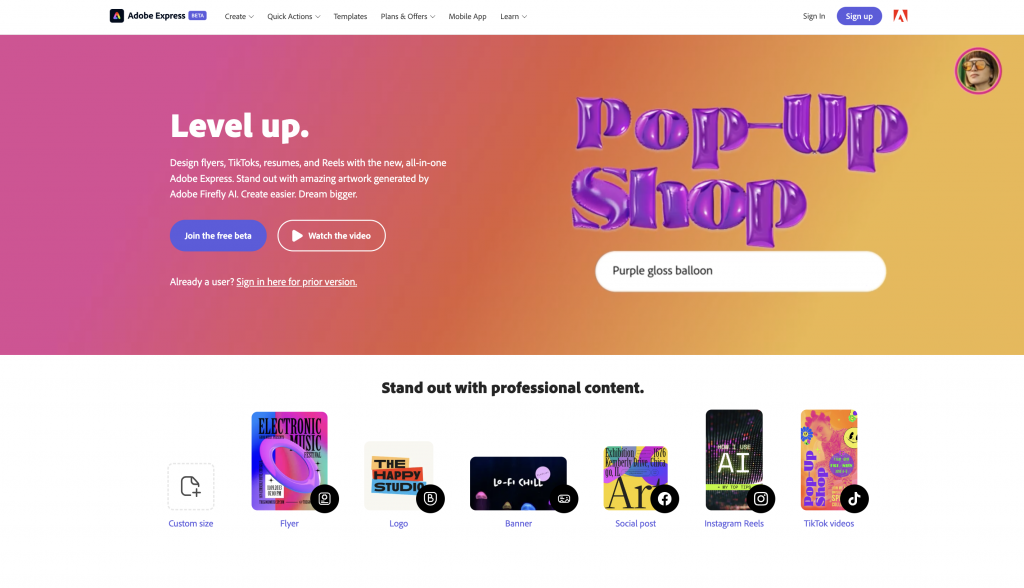
Source: Screenshot from Adobe Express
As part of the Adobe Creative Cloud suite, Adobe Express is a presentation software that offers a simplified and user-friendly interface. With its intuitive interface, Adobe Express allows users to create visually stunning presentations with ease. Users can access both design professionals and individuals without extensive design experience.
One of the notable advantages of Adobe Express is its seamless integration with other Adobe products, such as Photoshop and Illustrator. This integration enables users to leverage the power of these industry-standard design tools within their presentations, providing access to advanced design features and a vast library of high-quality assets.
Adobe Express is also great for creating interactive presentations. Its extensive multimedia support, allowing users to incorporate videos, audio files and interactive elements to keep your audience engaged.
That being said, some of its advanced features may require familiarity with other Adobe tools, which can be challenging for beginners who are not already familiar with the Adobe Creative Cloud ecosystem.
Designers, creative professionals, individuals and businesses seeking professional-grade presentation design.
Professional design options, multimedia support, easy integration with other Adobe products and cloud-based collaboration.
While the free version for Adobe Express includes all the core features, users can gain access to premium templates and features when they upgrade to the Premium subscription for $9.99 USD/month.
For businesses and teams, Adobe provides tailored plans that include additional features like collaboration tools, centralized license management and enterprise-level support. The pricing for these plans depends on the number of licenses and the specific needs of the organization. It’s best to consult with Adobe or their authorized resellers to get accurate pricing information for business plans.
8. Haiku Deck
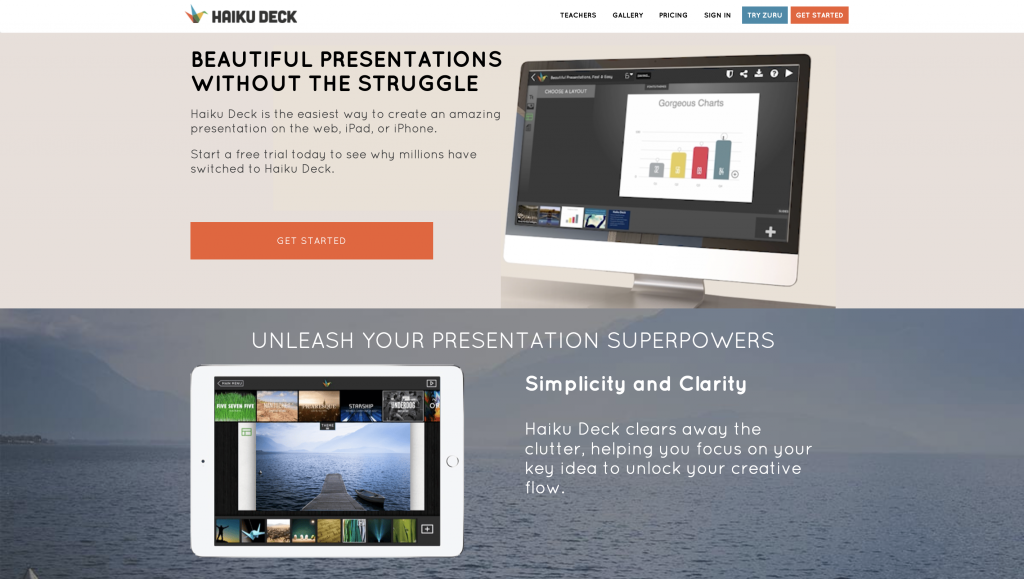
Source: Haiku Deck
Haiku Deck is all about visual storytelling, offering a simple and minimalist approach to designing presentations. With its clean and minimalist templates, Haiku Deck makes it a breeze to create presentations that focus on eye-catching images.
Haiku Deck is a user-friendly presentation software that offers a straightforward and intuitive interface. It’s designed to be easily accessible on both computers and mobile devices, giving you the flexibility to create quick and practical presentations on the go.
Plus, the presentation tool seamlessly integrates with image search engines, making it a piece of cake to find and add high-quality visuals that enhance the overall look and feel of your presentation.
However,if you’re looking for advanced features like complex animations or interactive elements, you might not find them here. While the clean and minimalist templates are gorgeous, they don’t offer as much flexibility for customization.
Educators, individuals and professionals who appreciate the power of visual storytelling and minimalist design.
Image-focused templates, easy-to-use interface, cloud-based collaboration and seamless image search integration.
Haiku Deck offers a free trial that allows you to experience the software with one presentation. If you decide to upgrade, they have different pricing plans available. Additionally, Haiku Deck also offers special pricing to qualifying nonprofit organizations, students and educators.
The Pro plans are available at $9.99 per month with annual billing or $19.99 per month with monthly billing. For those seeking advanced features, the Premium plans are priced at $29.99 per month.
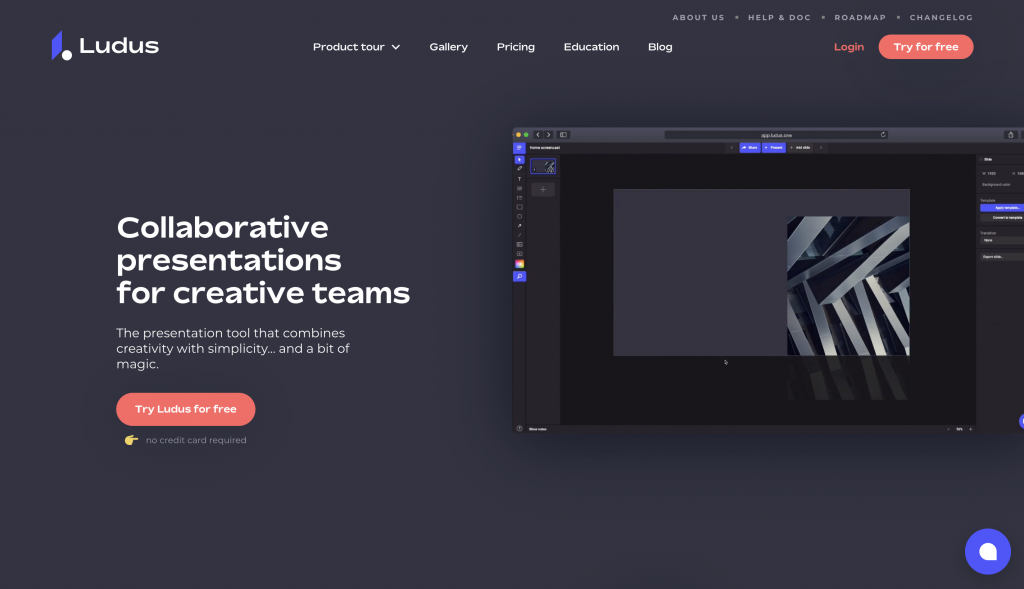
Source: Screenshot from Ludus
Ludus brings together the best of both worlds by offering the traditional slide deck format along with interactive and multimedia elements that take presentations to a whole new level.
The presentation software is rich in multimedia capabilities, allowing users to seamlessly integrate videos, audio and elements to create interactive presentations that captivate the audience.
Ludus offers unique presentation tools that enable users to incorporate interactive elements like clickable buttons, hover effects and embedded web content, enabling a more dynamic and engaging presentation experience.
This makes Ludus a great choice for designers, creatives, marketing professionals, and anyone who wants to create interactive and visually appealing presentations that leave a lasting impression. Collaboration is another area where Ludus excels. The software offers collaborative editing, allowing multiple users to edit presentations simultaneously.
However, it’s worth mentioning that Ludus has relatively limited templates compared to some other presentation software options. While the customization options are vast, users might find themselves starting from scratch or investing more time in creating the initial design. Additionally, for individuals new to the platform, there might be a learning curve involved in fully harnessing all of Ludus’ features and capabilities.
Designers, creatives, marketing professionals and anyone looking for interactive and visually appealing presentations.
Interactive and multimedia elements, collaborative editing, extensive design customization, real-time comments and feedback.
Ludus offers a starting price of $14.99 USD/month per user for teams consisting of 1-15 members with all features included. For larger teams requiring additional licenses, Ludus encourages reaching out for more information on pricing. It’s worth noting that Ludus provides a 30-day free trial, allowing users to explore the platform and its features before committing to a subscription.
10. Slidebean
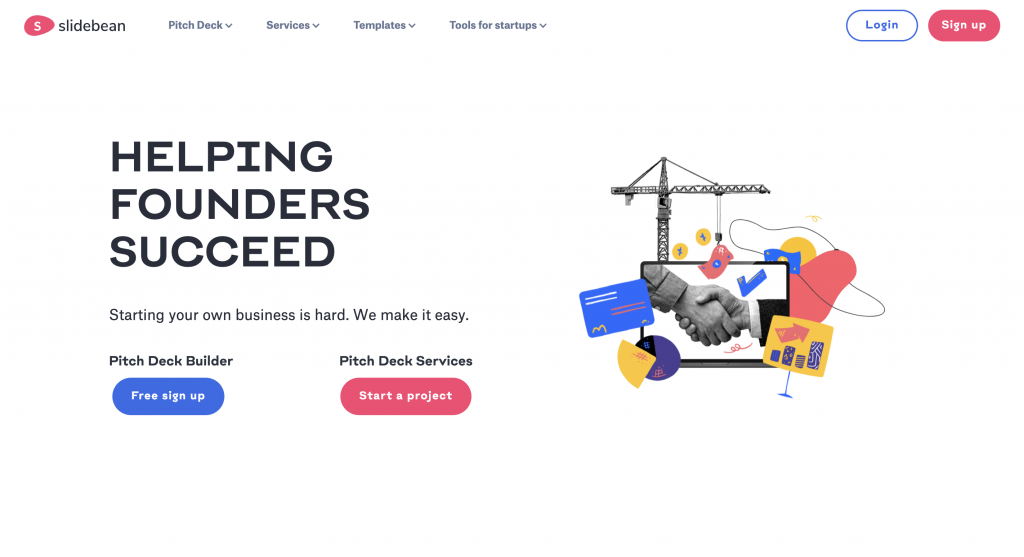
Source: Screenshot from Slidebean
Slidebean offers a unique approach to slide design by automating the process and simplifying the creation of well-designed presentations. With its automation features, Slidebean streamlines the design process, saving users valuable time and effort.
The highlight of Slidebean is its automated slide design functionality. Using artificial intelligence (AI), the software generates visually appealing slide layouts based on the content provided. Slidebean also offers collaboration options, allowing multiple team members to work on a presentation simultaneously.
Another advantage of Slidebean is its AI-powered content suggestions. The software intelligently analyzes the presentation content and provides helpful suggestions for improving the messaging and overall flow. This feature ensures that users can effectively communicate their ideas and engage their audience.
Unlike Ludus, Slidebean may not cater to users who prefer extensive customization and control over their slide layouts. Certain advanced features are only available in premium plans, which may require an upgrade for those seeking more advanced functionality.
Startups, entrepreneurs, small businesses, and individuals who want to create polished presentations quickly.
Automated design, content suggestions, collaboration tools and pitch deck-specific templates.
The free version offers limited functionalities, but it provides a sufficient opportunity to experience Slidebean’s capabilities and understand its workflow. However, to export your presentation and access advanced features, upgrading to a higher plan is necessary.
The all-access plan is available at $228 USD/year, while additional services such as startup expert consultations and pitch deck and financial model services are available for separate purchase.
11. Beautiful.ai
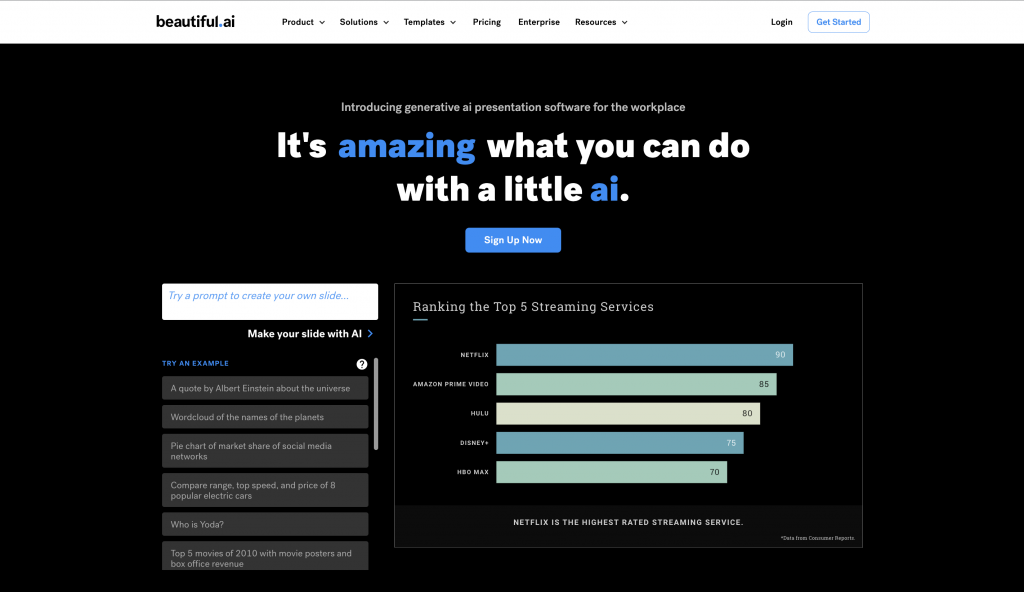
Source: Screenshot from Beautiful.ai
Beautiful.ai aims to simplify the process of creating visually stunning and professional-looking slides with minimal effort. One of the notable strengths of the presentation software is its collection of smart templates and design suggestions.
Their templates are intelligently designed to provide visually appealing layouts, saving users valuable time and effort in creating presentations. Unlike other types of presentation software, the platform leverages AI-powered technology to offer layout optimization, ensuring that slide elements are positioned optimally for maximum impact.
Beautiful.ai also offers time-saving features that streamline the presentation creation process. The software automatically adjusts the layout and formatting as users add or modify content, eliminating the need for manual adjustments.
As the software provides smart templates and design suggestions, customization options may be somewhat limited. Users may find that certain design elements or layout adjustments are not as flexible as they would like.
Individuals, startups and professionals who want visually impressive presentations without extensive design skills.
Smart templates, automated design suggestions, AI-powered layout optimization and easy slide customization.
Beautiful.ai provides two subscription options for users. The Pro plan is available at a monthly cost of $12 USD /month, while the Team plan is priced at $40 USD/month. Both plans are billed annually. You can also subscribe to the monthly subscription for ad hoc projects and gain access to all pro features for $45 USD/month (billed monthly).
There is a 14-day free trial period that allows users to thoroughly test and explore the features and capabilities of the tool before committing to a subscription.
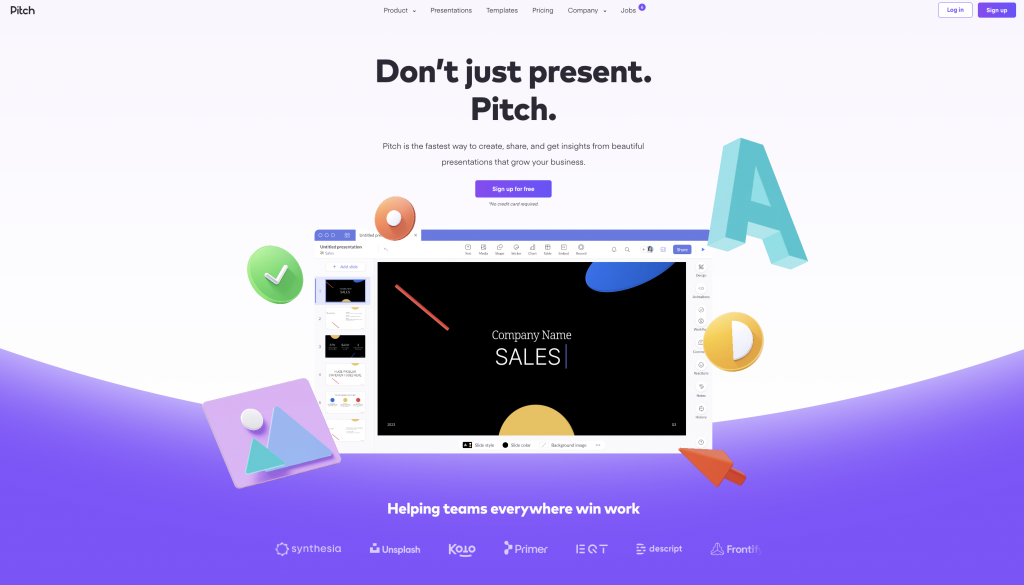
Source: Screenshot from Pitch
Pitch is a modern video presentation maker that stands out with its collaborative and iterative approach to presentation creation.
One of the key strengths of Pitch lies in its collaborative features. The presentation software provides robust collaboration tools that allow team members to work together in real-time. This makes it easy for users to collaborate on presentation content, provide feedback and make revisions collectively.
Pitch boasts an extensive slide library, offering a wide range of professionally designed templates to choose from. These templates serve as a foundation for creating visually stunning presentations while providing a starting point that saves time and ensures a polished look.
The availability of diverse templates caters to different industries, topics and presentation styles, allowing users to create presentations for their needs.
Seamless integration with project management tools is another advantage of Pitch. The software integrates well with popular project management platforms, enabling users to streamline their workflow by syncing tasks, deadlines and other project-related information with their presentations.
For teams, startups and businesses that value collaboration, feedback and the ability to iterate on their presentations
Collaboration tools, version control, project management integration and template library.
Users can create unlimited presentations and enjoy the starter plan for free or upgrade to Pro for $8 USD/month, billed annually.
There you have it — the top 12 best presentation tools for the year! Whether you value simplicity, collaboration, automation, design versatility or data visualization, these presentation software examples have a solution out there for your future presentations.
Got your mind set on your to-go presentation software? Great! Now it’s time to start creating your slides and ace that presentation.
Discover popular designs

Infographic maker

Brochure maker

White paper online

Newsletter creator

Flyer maker

Timeline maker

Letterhead maker

Mind map maker

Ebook maker
Best presentation software of 2024
Make perfect slides for speeches and talks
Best overall
Best for branding, best for marketing, best for themes, best for media, best unique.
- How we test
The best presentation software makes it simple and easy to create, manage, and share slideshow presentations.

1. Best overall 2. Best for branding 3. Best for marketing 4. Best for themes 5. Best for media 6. Best unique 7. FAQs 8. How we test
Presentation software runs at the heart of business sales, management, and development, so it's important to ensure you have the best presentation software for your needs. This is especially when looking to share ideas, concepts, and workflows, and the ability to present these in a simple and understandable way is essential.
However, while presentation software has been traditionally limited to text and images, it has widened its ability to work with different media such as video and audio.
Therefore it's important for the best presentation software to not simply be easy and simple to use, but also be able to support additional media so that presentations can be more engaging, lively, and ultimately serve their purpose in educating and updating their intended audience.
Below we've listed the best presentation software currently on the market.
We've also listed the best free presentation software .

The best office software in the world is: Microsoft 365 There are many different office software suites out there, but Microsoft Office remains the original and best, offering an unsurpassed range of features and functionality that rivals just can't match.
Even better, Microsoft 365 - previously branded as Office 365 - is a cloud-based solution which means you can use it on any computer, mobile device, or smartphone, without having to worry about compatibility. All your files are saved in the cloud and synced between devices, so you can begin work on a document at home or in the office, then continue working on it on the go.
You can sign up to Microsoft 365 here .
The best presentation software of 2024 in full:
Why you can trust TechRadar We spend hours testing every product or service we review, so you can be sure you’re buying the best. Find out more about how we test.

1. PowerPoint
Our expert review:
Reasons to buy
For most people, Microsoft 's PowerPoint remains the original and best of all the presentation software platforms out there. While other companies have managed to catch up and offer rival products worthy of consideration, the fact is that PowerPoint's familiar interface and ubiquitous availability means it remains a favorite for the majority of people.
On the one hand, it's long been a staple of the hugely popular Microsoft Office suite, meaning that for most users this is going to be the first - and last - presentation software they are going to need to use.
Additionally, Microsoft has made PowerPoint, along with their other office products, available as free apps (with limited functionality) on both iOS and Android for mobile use, meaning it's even harder to avoid them. And this is before we even consider the inclusion of PowerPoint in Microsoft's cloud-based Microsoft 365.
It does everything necessary that you'd expect of presentation software, allowing you to add text and media to a series of slides, to accompany a talk and other presentations. There are easy-to-use templates included to help spice things up a little, but even a general user with little experience of it is likely to find themselves able to use PowerPoint without much trouble at all.
Overall, it's hard to go wrong with PowerPoint, and although Microsoft 365 has a nominal cost, the apps are free to use even if they do have more limited functionality.
Read our full Microsoft PowerPoint review .
- ^ Back to the top

2. CustomShow
Reasons to avoid.
Branding says a lot about a business, and it’s something firms need to get right from day one – from a good logo to a suitable font. CustomShow is business presentation software that puts all these elements of branding first.
Using the system, you can design and present customized, branded presentations that reflect your company and the products you offer, featuring the aforementioned logo and custom fonts. As well as this, you get a slide library and analytics to ensure your presentations are a success.
What’s more, you can import presentations into the software, and use it to tweak them further. There’s also integration with SalesForce , and because the platform is cloud-based, you can access your presentations on computers, tablets, and smartphones.
Considering the focus on branding, this offering could be good for marketing and sales teams, and it's used by major companies such as HBO and CBS Interactive.

3. ClearSlide
Just like CustomShow, ClearSlide has a niche focus for companies. The platform is targeted at firms looking to generate successful marketing campaigns, pushing sales via presentations (and more), not least through a range of analytics and metrics to work for sales and marketing.
With the product, you can upload a range of files, including PowerPoint, Keynote, PDF, and Excel. ClearSlide is integrated with other platforms, including Google Drive, Dropbox, and Salesforce.
This system is pretty complex and may offer too many irrelevant features for some businesses, but you can create customized content that reflects your company and the message you’re trying to get out to customers. There are also some good metrics and analysis features, and you can sign up for a free trial before making any decisions.
The real strength of ClearSlide comes from its focus on sales and marketing data, not least being able to track user engagement alongside other metrics.

4. Haiku Deck
Any presentation app will allow you to personalize your slides to at least some extent, but Haiku Deck goes one step further than the competition. It comes with a wide range of themes suited to different needs, and you also get access to 40 million free images from the Creative Commons collection.
When it comes to creating a presentation, you have the option to do so on the web, which means your presentation is accessible across a range of mobile devices as well as desktops. Regardless of the device used, you’re able to select from a variety of different fonts, layouts, and filters to make the perfect presentation.
The great thing about these various customization options is that they’re categorized into different industries and use cases. For instance, you’ll find themes for teaching, cooking, real estate, and startups. Most of the features require you to be online, but hopefully, you’ll have a sturdy net connection wherever you go.

5. SlideDog
It’s all too easy to end up creating a presentation that’s unappealing, and the last thing you want to do is make the audience fall asleep. SlideDog lets you combine almost any type of media to create a rich presentation that’s sure to keep the viewers’ peepers open, avoiding the ‘cookie cutter’ look that makes presentations seem dull.
Marketed as a web-based multimedia presentation tool, it gives you the ability to combine PowerPoint presentations, graphics, PDF files, Prezi presentations, web pages, pictures, videos, and movie clips. You can drag these into custom playlists and display them to your audience with ease.
You’re able to remotely control your presentations and playlists from your smartphone, the web, or a secondary computer, and there’s also the option to share slides in real-time. Audience members can even view your slide from their own devices by clicking a link. That’s a handy feature if you’re looking to create an immersive presentation experience.
SlideDog is probably the cheapest of the presentation software featured, with a free account that will cover the essential features. However, for live sharing and premium support, you need to upgrade.
Read our full SlideDog review .

Prezi is one of the more unique presentation tools. Instead of presenting your graphics and text in a slide-to-slide format, you can create highly visual and interactive presentation canvases with the goal of “emphasizing the relationship between the ideas”.
Presentations can also be tailored to the specific audience, as this is a flexible platform that’s capable of skipping ahead, or veering off into a side topic, without having to flip through all the slides to get to a particular bit.
For business users, there are a variety of handy tools available. By downloading Prezi , you can build and edit presentations with your colleagues in real-time, which is perfect for companies with teams based around the globe.
When you have created a presentation you’re happy with, you can present it live (in HD) and send a direct link to viewers. There are some analysis tools here, too – you can see who’s accessed your presentation, which parts of it, and for how long. The app is available for Mac and Windows devices.
Read our full Prezi review .
Other presentation software to consider
Google Slides is part of the Google Workspace (formerly G Suite) office platform intended as an online alternative to Microsoft Office. It may seem a little limited by comparison to PowerPoint, but as it's browser-based that means cross-platform compatibility. Additionally, it allows for collaborative work, and Google Slides really works well here. On top of the fact that it integrates with the rest of the Google Workspace apps, not least Google Drive, and you have a contender.
Zoho Show is another of the many, many tools and apps that Zoho has made available for business use. It also operates in the cloud so it's accessible to any device with a browser, and it also allows for collaborative work. You can also easily share the link for users to download, or provide a live presentation online. The updated version has a simpler and easier to use interface and comes with a free version and a paid-for one with expanded features.
Evernote is normally thought of as just note-taking software, but it does provide the option to create a presentation you can share online or with an audience. In that regard, it's a little more limited than the other options in not being dedicated presentation software. However, as an easy and handy way to pull together a presentation quickly, it could serve as a backup or last-minute option, especially if Evernote is already being commonly used by you.
LibreOffice Impress is part of the open-source suite offered as a free alternative to Microsoft Office, and comes with a powerful array of tools and editing options for your presentation, not least working with 3D images. It's supported by a large community, so it's easy to find an array of additional templates. If there is a limitation it's that it's software you download and install rather than web-based, but any presentations created should be easily portable to the web if needed.
Adobe Spark does things a bit differently, as rather than just use images it's geared toward video as well. This makes for potentially more powerful multimedia presentations, especially as Adobe also has a big selection of photos and images available for its users. There is a free tier for core features but requires a subscription for custom branding, personalized themes, and support.
Slides comes with a lot of features in an easy-to-use interface, and involves setting up presentations using drag and drop into an existing grid. It's also internet-based so there's no software to download, and it only requires a browser to use and access.
Presentation software FAQs
Which presentation software is best for you.
When deciding which presentation software to download and use, first consider what your actual needs are, as sometimes free platforms may only provide basic options, so if you need to use advanced tools you may find a paid platform is much more worthwhile. Additionally, free and budget software options can sometimes prove limited when it comes to the variety of tools available, while higher-end software can really cater for every need, so do ensure you have a good idea of which features you think you may require for your presentation needs.
How we tested the best presentation software
To test for the best presentation software we first set up an account with the relevant software platform, whether as a download or as an online service. We then tested the service to see how the software could be used for different purposes and in different situations. The aim was to push each software platform to see how useful its basic tools were and also how easy it was to get to grips with any more advanced tools.
Read how we test, rate, and review products on TechRadar .
We've also featured the best alternatives to Microsoft Office .
Get in touch
- Want to find out about commercial or marketing opportunities? Click here
- Out of date info, errors, complaints or broken links? Give us a nudge
- Got a suggestion for a product or service provider? Message us directly
- You've reached the end of the page. Jump back up to the top ^
Are you a pro? Subscribe to our newsletter
Sign up to the TechRadar Pro newsletter to get all the top news, opinion, features and guidance your business needs to succeed!
Nicholas Fearn is a freelance technology journalist and copywriter from the Welsh valleys. His work has appeared in publications such as the FT, the Independent, the Daily Telegraph, The Next Web, T3, Android Central, Computer Weekly, and many others. He also happens to be a diehard Mariah Carey fan!
- Jonas P. DeMuro
Adobe Fresco (2024) review
Adobe Illustrator (2024) review
Shop the 19 best tech deals from Amazon's massive Memorial Day sale
Most Popular
- 2 I tried Samsung’s best OLED TV with its flagship Dolby Atmos soundbar, and the audio combo is out of this world
- 3 Scientists create memory technology capable of withstanding temperatures of up to 1,100°
- 4 10 million iSIM set to arrive by 2026, possibly spelling the end of SIM cards
- 5 As a fitness writer, I wouldn’t recommend following Zac Efron’s Iron Claw workout regime
- 2 Best Amazon Singapore deals May 2024: score big discounts on tech, appliances and more
- 3 I tried Samsung’s best OLED TV with its flagship Dolby Atmos soundbar, and the audio combo is out of this world
- 4 Pilates instructor recommends these 5 moves to undo the damage of sitting at a desk all day
- 5 This tiny motherboard plugs in a memory slot and barely bigger than a business card — LattePanda's minuscule MU packs an N100 CPU, 8GB RAM and can even run an Nvidia GPU
👀 Turn any prompt into captivating visuals in seconds with our AI-powered design generator ✨ Try Piktochart AI!
- Piktochart Visual
- Video Editor
- AI Design Generator
- Infographic Maker
- Banner Maker
- Brochure Maker
- Diagram Maker
- Flowchart Maker
- Flyer Maker
- Graph Maker
- Invitation Maker
- Pitch Deck Creator
- Poster Maker
- Presentation Maker
- Report Maker
- Resume Maker
- Social Media Graphic Maker
- Timeline Maker
- Venn Diagram Maker
- Screen Recorder
- Social Media Video Maker
- Video Cropper
- Video to Text Converter
- Video Views Calculator
- AI Brochure Maker
- AI Document Generator
- AI Flyer Generator
- AI Infographic
- AI Instagram Post Generator
- AI Newsletter Generator
- AI Report Generator
- AI Timeline Generator
- For Communications
- For Education
- For eLearning
- For Financial Services
- For Healthcare
- For Human Resources
- For Marketing
- For Nonprofits
- Brochure Templates
- Flyer Templates
- Infographic Templates
- Newsletter Templates
- Presentation Templates
- Resume Templates
- Business Infographics
- Business Proposals
- Education Templates
- Health Posters
- HR Templates
- Sales Presentations
- Community Template
- Explore all free templates on Piktochart
- Course: What is Visual Storytelling?
- The Business Storyteller Podcast
- User Stories
- Video Tutorials
- Need help? Check out our Help Center
- Earn money as a Piktochart Affiliate Partner
- Compare prices and features across Free, Pro, and Enterprise plans.
- For professionals and small teams looking for better brand management.
- For organizations seeking enterprise-grade onboarding, support, and SSO.
- Discounted plan for students, teachers, and education staff.
- Great causes deserve great pricing. Registered nonprofits pay less.
33 Legendary Startup Pitch Decks and What You Can Learn From Them [+10 Free Templates]
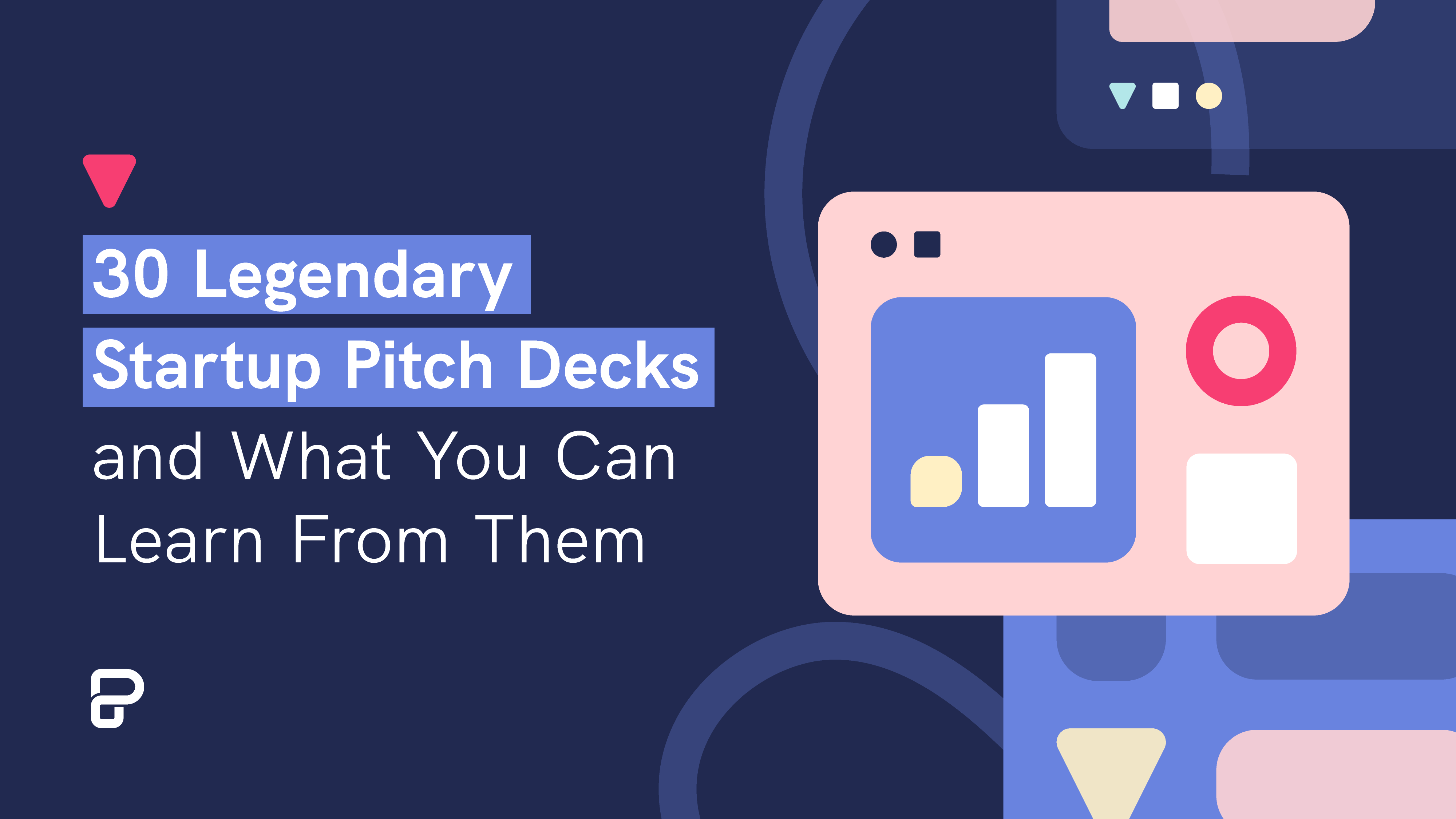
A startup pitch deck is a brief presentation that provides investors with an overview of your new business and/or startup idea through presentation slides.
It usually focuses on showcasing your product, sharing your business model, giving a look into your monetization strategy, and introducing your team.
A startup pitch deck is an essential fundraising tool for successful startups, whether you’re looking to raise funding from $50,000, $500,000, or $50 million. However, an investor pitch deck is just one of the best pitch decks and examples we will share below.

Despite the brevity of the successful startup pitch decks, which usually run for 10 slides or less, creating a pitch deck that wins investment is not an easy task.
What Does a Successful Startup Pitch Deck Cover?
A great pitch deck covers key points through visuals and bullet points and usually has a competition slide, a problem slide, and a solution slide to explain your offering and the market.
Additionally, a business model slide and a team slide (if your business is developed enough to present these) can turn a good deck into a great startup pitch deck.
Don’t forget, a simple pitch deck is a good pitch deck—and you’re about to learn how to nail it.

In This Legendary Startup Pitch Deck Article You Will Find:
- Examples of 33 successful pitch decks
- Takeaways that you can apply when creating your own startup pitch deck
- Editable templates of 10 pitch decks that you can use for free
Looking for a winning pitch deck template ASAP to present in front of potential investors? Try our free template created in collaboration with HighSpark – an agency that has helped more than 500 startups raise cumulatively over $80 million in funding.
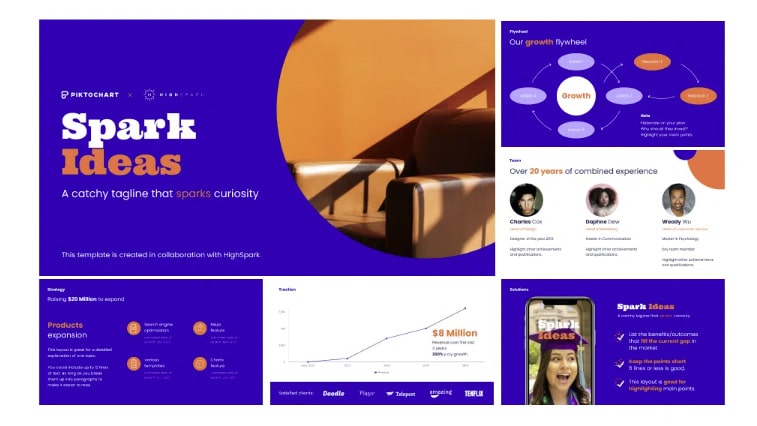
Here is the list of 33 of the best startup pitch deck examples that we will go through:
- ZenPayRoll (Now Gusto)
- Wealthsimple
- AppVirality
- Shape Integrated Software
- Ooomf (now Crew)
- Sequoia Capital
These startup pitch deck examples were created by top brands in tech. At the time, they were all small startups (seed stage companies) looking to raise money or venture capital through potential investors and grow their businesses. Sound familiar?!
We hope that their business idea and investor pitch decks will inspire you (and of course, potential investors).
If you are more of a visual learner than a reader type, you can watch a video summary of the first 10 startup pitch deck examples mentioned in this blog post:
Alternatively, if you’re ready to create your own pitch deck, we’ve added some startup pitch deck examples and pitch deck templates to the bottom of this article. You can go straight to them by clicking here . Or get access to Piktochart’s online design tool by signing up for a free account and choosing a presentation template to get started easily.
From behemoths like Facebook and YouTube to superstars like Buffer, together these startups have raised millions of dollars and are now worth billions!
It’s time to see how they did it.
33 Legendary Startup Pitch Deck Examples
1. facebook pitch deck.
Here’s a fun fact: Peter Thiel, the billionaire venture capitalist, and entrepreneur, was the first outside investor in Facebook back in 2004. That’s when Mark Zuckerberg first set out to turn his dorm room project into a lasting business. Zuckerberg received $500,000 from Peter Thiel.

Facebook’s pitch deck was more of a media kit of sorts. It was containing the company’s value proposition, key metrics, and marketing services that were used to sell ads to potential clients.
Favorite takeaway : The focus of the startup pitch deck was based on solid numbers such as user engagement, traffic, and growth trajectory.
2. Airbnb pitch deck
Airbnb is a platform that allows people to list, find, and rent lodging.
This company is one of the greatest startup success stories of our time.
The now famous Airbnb pitch deck has become one of the best pitch decks for inspiring entrepreneurs around the world.

Favorite takeaway: The intro. It’s all about hooking your audience. You need to describe your business using as few words as possible. Imagine telling a 5-year-old what your business is about. If you can’t do that, it’s time to put some time into nailing it down.
3. Buffer pitch deck
Buffer is a social media scheduling platform that helps you schedule content for Facebook, Twitter, LinkedIn, and Pinterest.

The almighty startup pitch deck that helped Buffer to raise half a million dollars gained popularity by becoming one of the first pitch decks openly shared online. The founder decided to put it up to help other startups to raise funds.
Favorite takeaway: Similar to Facebook, the deck was based on solid numbers from Buffer’s users (e.g., 800 users, $150,000 annual revenue run rate, etc.)
4. Square pitch deck
Square is a company that allows merchants to accept mobile credit card payments via a dongle.
Favorite takeaway : Social proof! It doesn’t hurt to promote the management team if they’ve been with Twitter, Google, LinkedIn, PayPal, and more. It shows that your management team’s experience is an armor to the company. This detailed startup pitch deck outlines Square’s business model and a simple financial model that portrays its annual revenue and five-year growth rate.
5. LinkedIn pitch deck
Founded in 2002, LinkedIn is the top business-oriented social networking platform.
The company’s pitch talks a great deal about company values, the power of networking, and how it’s different from other social networks out there.
Favorite takeaway : The deck also provides an extensive analogy to showcase to investors what LinkedIn is. For example, it talks about “Web 1.0” vs. “Web 2.0”: Alta Vista was “Search 1.0”, and Google was “Search 2.0”. The deck talks about how LinkedIn is “Networking for Businesses 2.0”.
6. Mint pitch deck
Mint is a personal financial services tool that helps people track their spending and find ways to save money.

This startup pitch deck example was used in a competition and was never used for raising money, but it’s still a powerful deck that startups can learn from.
Favorite takeaway : This simple deck provides a clear value proposition to customers and investors. The creators of this deck also understood that one of the key concerns of an investor is the exit mechanism of his or her investments. I love how the deck highlights a number of exit strategy options.
7. MapMe pitch deck
MapMe allows users to create universally accessible (i.e., on smartphones, tablets, and computers) maps of anywhere they want with no coding required.
This startup deck was used to raise $1 million in seed funding.

Social proof almost always works. The deck showed that the startup had over 20,000 unique visitors, 18,000 monthly alerts, and12 minutes average sessions on the site.
Favorite takeaway : The pitch deck has fewer than 13 slides but provides investors with knowledge of the traction the site got going viral on social media and its go-to-market strategy.
8. LaunchRock pitch deck
LaunchRock allows users to create landing pages and quickly get their startups known through social media, even before the launch of their full site.

Favorite takeaway : As a more creatively designed pitch deck example, this pitch deck had only 15 slides but showed how the product works and the different ways it can be used. They also utilize an analogy similar to what LinkedIn had in their decks.
9. Mixpanel pitch deck
Mixpanel is an advanced analytics platform for mobile and the web. They not only measure page views but also analyze the actions people take. This is the series-B startup pitch deck for Mixpanel that helped them raise over $65 million.
Favorite takeaway : This pitch deck example started off with a problem: people guessing their analytics. It followed up by providing its solution to that problem and, ultimately, its competitive advantage. One of the best pitch decks, this is a great example of showing the problem and solution.
10. Moz pitch deck
Moz started out as an SEO company but has pivoted to support marketers across all inbound marketing strategies.
This is the series-B startup pitch deck for Moz which they used to raise over $18 million. If you’re an established startup, this is a great example of an investor pitch deck, and you can follow this guide. The pitch deck is packed with information about the company since it was founded five years prior to this pitch.

Favorite takeaway : Because the company had already been in operation for five years, they were able to present an accurate estimated revenue, revenue run rate, average customer lifetime value, cost of paid acquisition, etc.
11. Buzzfeed pitch deck
We all have a love-and-hate relationship with Buzzfeed, don’t we? I’m sure you’ve stumbled on their pages or watched their videos before. As of today, BuzzFeed has managed to raise over $240 million in investor capital (another great example of an investor pitch deck).

Favorite takeaway : SOCIAL PROOF! It doesn’t hurt to start a pitch deck with big numbers the company has, like the millions of users visiting the website on a monthly basis and quotations from large organizations such as CNN.
12. YouTube pitch deck
YouTube was acquired by Google in 2006 for $1.6 billion. Like Facebook, this company doesn’t require any introduction. Unfortunately, this is not the original deck. This is YouTube’s pitch deck to Sequoia Capital (one of the most established VC investors who’s often regarded as one of the industry’s best), which was released through a legal proceeding.
Favorite takeaway : The company wanted to be the primary outlet for video content, and it succeeded in doing just that. It goes to show that if you know what your product can do, are able to show its potential, and build on the momentum gained through early investments to create that, then you can achieve its potential. If you’re aiming to build an investor pitch deck to land a VC like Sequoia Capital, this presentation slide deck is a great template for you!
13. Manpacks pitch deck
Manpacks is a platform that delivers men’s essentials such as underwear, razors, grooming, and other products.
The company raised $500,000 with this pitch deck.
Favorite takeaway : This deck stands out! They clearly understand who they are, and they stayed that way throughout the entire presentation. The startup pitch deck is filled with a fun tone that helps explain the product well.
14. Foursquare pitch deck
Foursquare is a mobile platform that helps you find the best places to go in your area.
Favorite takeaway : This pitch deck does a great job using screenshots of social proof that the app already has from its users sharing tweets of them being the ‘mayor’ of a particular area.
15. Flowtab pitch deck
Flowtab was an app that allowed people to order drinks quickly at a crowded bar. Despite shutting down, the founders still made an effort to help other startups.
Favorite takeaway : Simplicity. This pitch deck example does well explaining critical information like the problem, the solution, their business model, and traction. You can’t really go wrong with this pitch deck.
16. Dwolla pitch deck
Dwolla is a payment solution that allows users to send, receive, and request funds from other users. This 18-slide startup pitch deck landed the company $16.5 million.
Favorite takeaway : Most startups are founded because of a problem they faced, but not many people tell their story well through their pitch decks. In their slide deck, Dwolla shared a great story of how the founder paid $50,000 a year in credit card fees and then created a solution for never doing it again.
17. ZenPayRoll (Now Gusto) pitch deck
Gusto (previously ZenPayroll) is a cloud-based solution tool for small businesses to pay employees.
The company raised $6 million with this pitch deck.
Favorite takeaway : This isn’t just a startup pitch deck. It is a template that you can use and replicate easily by filling in the blanks.
18. Bliss pitch deck
Bliss provides metrics for coders and allows them to collaborate easily.
The company raised over $400,000 using Angel List.
Favorite takeaway : The pitch deck was well composed with a clear understanding of the product and the investors they were pitching to. This is one of the best pitch decks to use if you know your target market.
19. Adpushup pitch deck
Adpushup allows companies to maximize ad revenues through advanced A/B testing. They raised more than $632,000 in investments.
Favorite takeaway : This slide deck proves that going back to the basics works. This pitch deck has basic principles like a great introduction, an outline of problems, potential solutions, market opportunities, products, case studies, milestones, traction, and a future plan.
20. Wealthsimple pitch deck
Wealthsimple is Canada’s first online investment manager. They raised more than $2 million in seed funding with this slide deck.
Favorite takeaway : The startup pitch deck is sweet and short but effective. Our favorite part is the transformation of the industry, which is laid out in a table format.
21. AppVirality pitch deck
AppVirality allows app developers to grow their platforms using growth method techniques proven by other startups.

Favorite takeaway : Our favorite takeaway is how the flow of the pitch deck goes through the problem, the proven solution, and how it works within their app to their target market in multiple slides.
22. Shape Integrated Software pitch deck
Shape Integrated Software is budget management software that helps PPC analysts manage various budgets across different channels.

Favorite takeaway : When you have the traction to back your startup, use it. Shape clearly took advantage of it and presented it clearly in their pitch deck.
23. Podozi pitch deck
Podozi is an online e-commerce platform based in Nigeria.

Favorite takeaway : Most startup pitch decks work well when they’re short and sweet, in multiple slides, like Podozi’s. The best takeaway is the working partnership with large brands that this platform already has.
24. Fittr pitch deck
Fittr is a platform that designs custom workouts tailored to equipment, access, time management, and goals.
Favorite takeaway : As a user of this platform, we love the investment goals and the purpose of what the company is planning to use it for.
25. Swipes pitch deck
Swipes is a task manager app to help its users increase their productivity.
Favorite takeaway : One of their pages used social proof of quotations from The Next Web and Lifehacker. You can’t go wrong with that.
26. Canvas pitch deck
Canvas replaces paper-based processes with affordable and easy-to-use mobile apps and forms. They raised $9 million with these decks.

Favorite takeaway : Instead of saying what they do, the second slide in their pitch deck shows how their startup helps businesses. No words are needed.
27. Ooomf (now Crew) pitch deck
Crew (formerly Ooomf & then PickCrew) is a freelancer marketplace that connects mobile and web developers with projects or work. This deck was used to raise over $2 million dollars.
Favorite takeaway : Well-designed with an easy-to-understand flow.
28. Cubeit pitch deck
Cubeit is a mobile application that allows users to aggregate content from anywhere. Cubeit used this 13-slide deck to raise seed funding before they even had a finished product.
Favorite takeaway : A strong introduction will get investors to pay attention. Their deck starts out with a clear message, which was that “owning more devices doesn’t make your life easier”. I can’t help but pay attention to how this company will help.
29. Castle pitch deck
Castle was a startup that let rental owners put their properties on autopilot. This was the deck Castle used to raise $270,000 for their startup.
Favorite takeaway : Great design and easy to digest.
30. Sequoia Capital pitch deck
Sequoia Capital is one of the leading investment firms in Silicon Valley. This deck is a template they recommend following.

Favorite takeaway : It’s like having the keys to the kingdom. You don’t have to guess what this investment giant is looking for. They tell you straight away.
31. Uber pitch deck
When Uber hit the scene, they fundamentally reimagined urban transportation. Their pitch deck tells this audacious story perfectly. Simple yet impactful, it illustrates the problem of expensive taxis and car services, then introduces Uber as the affordable, tech-driven solution.
They use stark data points to highlight the financial opportunity, a vital touch for potential investors.
As you create your pitch, remember Uber’s two key strengths: painting a clear problem-solution scenario and using compelling data to underscore their market potential. This strategy not only shows understanding of their market but also communicates their transformative vision effectively.
Favorite takeaway : The deck is clean and minimalist. The flow is easy to follow, and you get a clear idea of what’s the problem they’re trying to solve, and how they solve it.
32. WeWork pitch deck
WeWork’s pitch deck beautifully encapsulates its community-driven approach to shared workspaces.
They use visually appealing slides that mirror their innovative, modern brand. Their pitch deck deftly articulates the benefits of shared workspaces in today’s economy, setting the stage for their unique value proposition.
Favorite takeaway : what we do, who we do it for, why we do it; the deck walks you through their company vision with smart visuals and copy. We loved how they generated urgency by highlighting how co-working spaces were a fast-growing trend and investors could miss out on a profitable investment if they didn’t act quickly.
33. MatterMark pitch deck
MatterMark’s pitch deck is a testament to the power of storytelling. utilizing clean visuals to aid comprehension and coupled with succinct copy to keep the narrative engaging. The 30-slide deck earned the platform $6.5 million in seed A funding.
Favorite takeaway : Strong visual storytelling through the use of charts and graphs. In just a few moments, you can see where the majority of their revenue comes from compared to their other revenue streams.
Summary of Pitch Deck Template Takeaways
To sum up, a strong startup pitch deck not only serves to reinforce your brand to the target audience or investors, but shows your business plan and unique offering through the slides presented; using a problem slide, a solution slide, and a traction slide including concise bullet points.
The best startup pitch deck also shows off your company’s personality, through the inclusion of a team slide or similar in the next few slides, to be presented after your business plan is clearly outlined.
As your company grows, you’ll probably start thinking about the next stage of growth. You can use these successful pitch decks can as the foundation to make an investor deck for your next round of financing.
Look at the takeaways from these startup pitch decks as a guide to help you in your quest to raise funds and venture capital for your own startup for an investment round.
Here are some of the key takeaways from our pitch deck examples:
- Pitch decks don’t have to be formal or beautiful.
- A great pitch deck will provide an impactful intro or slogan.
- Keep your deck short (less than 20 pages).
- Use analogies to back up the points that you’re making.
After going through so many startup pitch deck examples, we recommend that to make your pitch presentation stand out you should:
- Start with a strong intro/vision.
- Show problems and offer solutions.
- Identify market opportunities.
- Showcase products/services clearly.
- Digest your business model
- Highlight financials
- Add social proof/case studies.
- Differentiate from competition.
- Show an experienced management team.
Designing a strong pitch deck could turn your business idea into a reality after convincing investors to provide support financial support to your project.
If you’re looking for additional information, DocSend shared lessons they got learning from 200 startups who raised $360 million from their first pitch deck.
10 Pitch Deck Templates for You to Try
The following pitch decks are free templates available in Piktochart that you can use. This makes it easy to work on your slides without having to worry about design. We took care of that for you.
If you don’t have an account yet, just sign up for a free Piktochart account here and then click on one of the templates below.
To learn how the online pitch deck creator works, watch this on-demand demo .
1. Investment Pitch Deck Template With HighSpark

2. Finance Pitch Deck Template

3. Business Pitch Deck Template

4. Startup Pitch Deck Examples
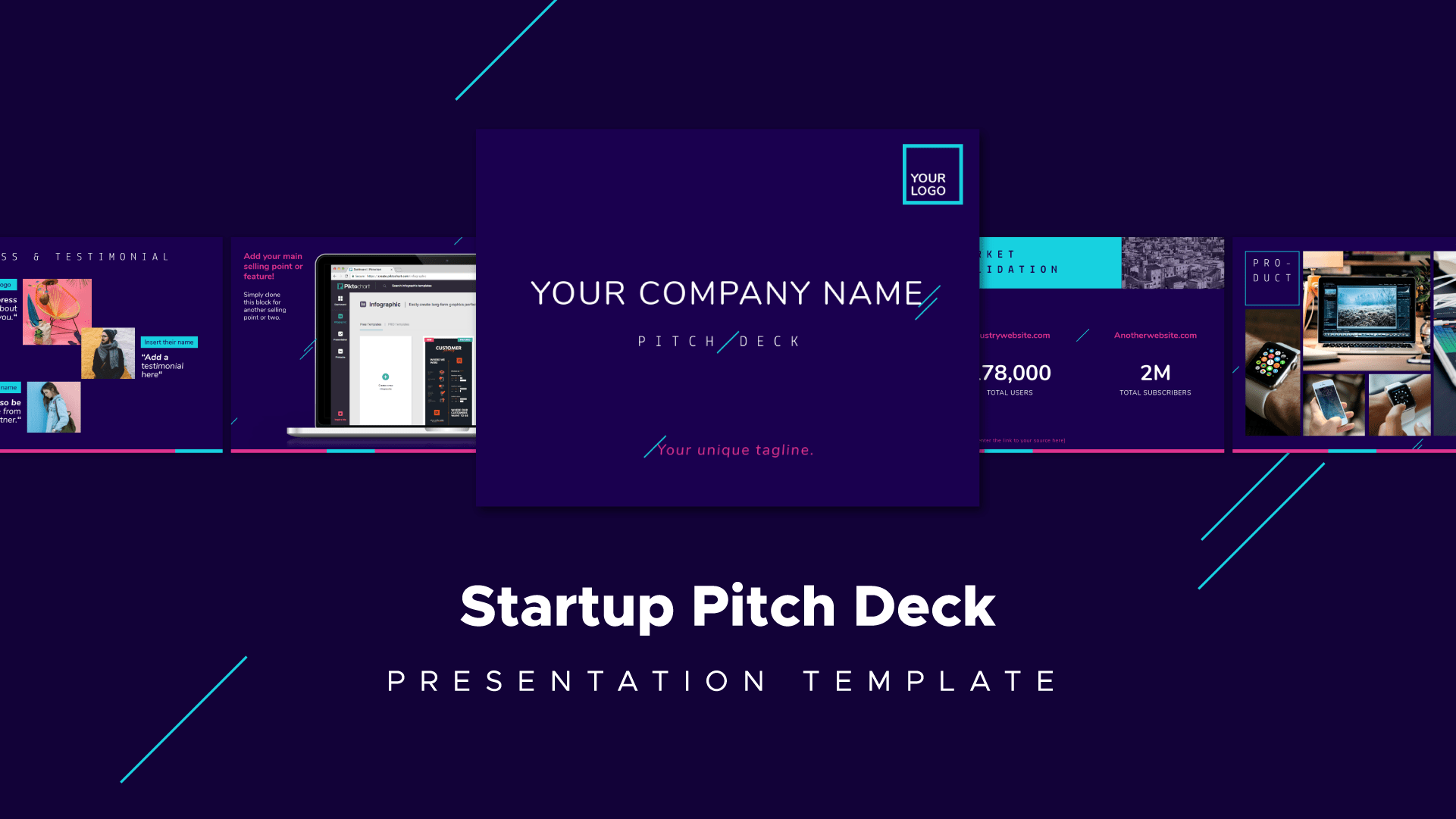
5. Tech Pitch Deck Examples

6. Business Keynote Template

7. Product Pitch Deck Template
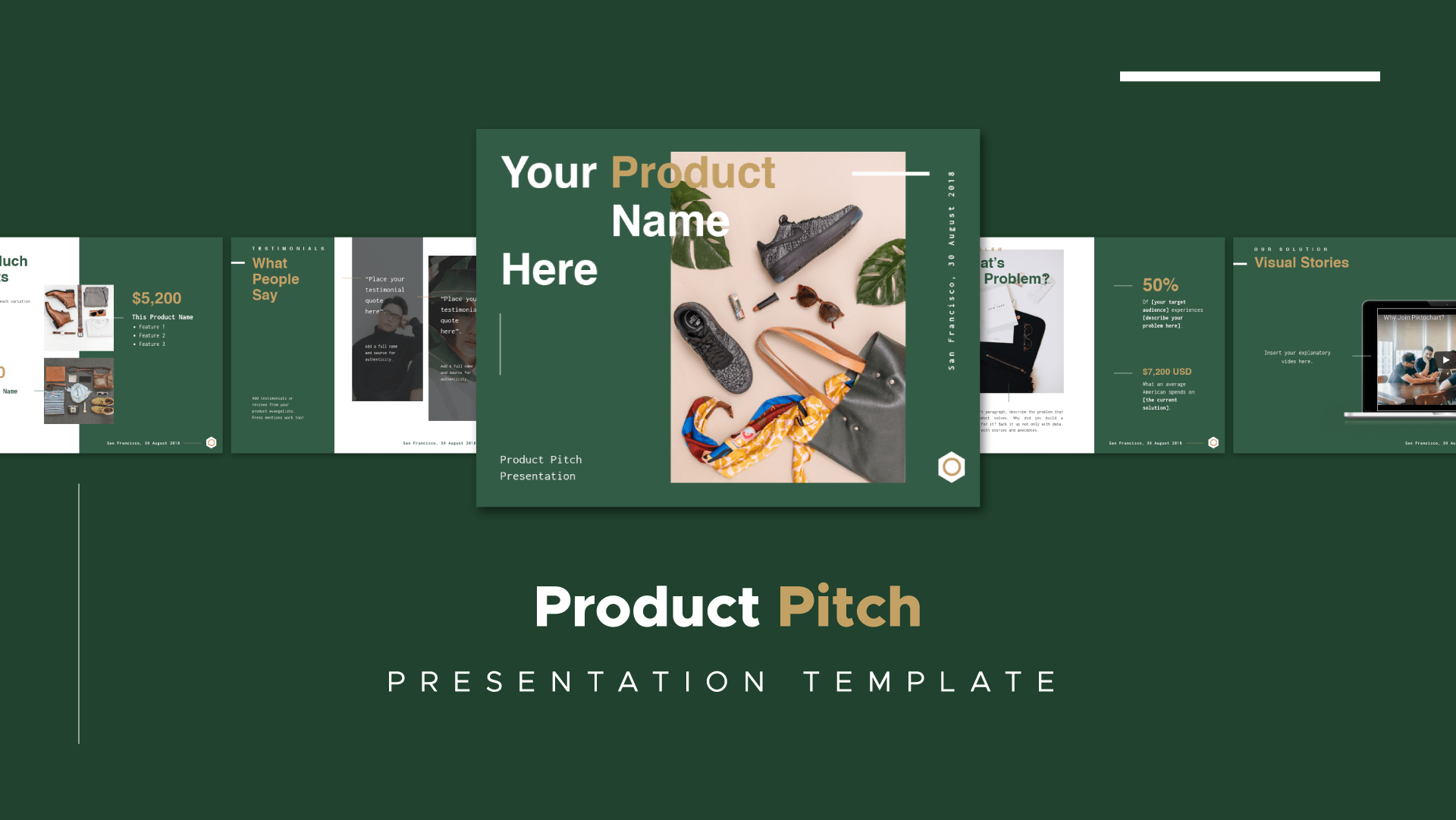
8. Product Pitch Deck Template

9. App Product Presentation Template

10. Product Website Pitch Deck Template

Other Posts

How to Make a Presentation (2023 Guide With Tips & Templates)
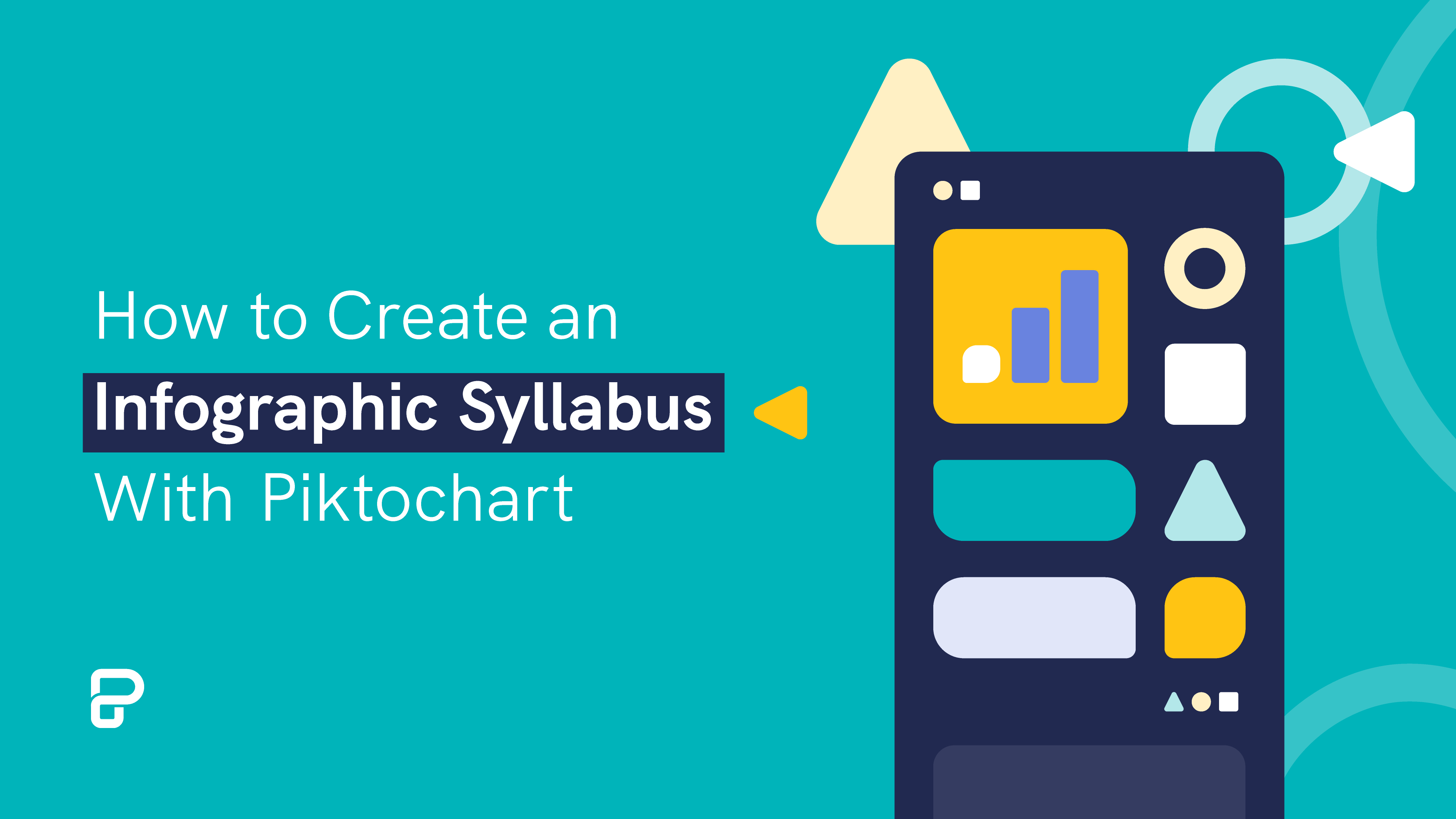
How to Create an Infographic Syllabus With Piktochart (Plus Templates)

5 Studies About Visual Information Processing

The 10 Best Presentation Tools On The Internet
Presentations are a fact of a business. You not only use them to give information to your colleagues, clients, and investors but also share data and ideas with the world.
But there are times when the task of creating an impressive presentation can seem overwhelming. The good news is that there are plenty of presentation software and tools to help you create professional and engaging presentations quickly and easily.
Here's a list of the top 10 best presentation software and tools that will make your work easier.
- For non-designers: Canva , "An easy-to-use presentation assistant with thousands of free and paid templates that allows non-designers to make presentations quickly."
- To make feature-loaded presentations: Powerpoint , "The ultimate platform to create presentations adding 3D animation, diagrams, text, photos, videos, sound effects, and more in an easy interface."
- For video-styled presentation: Loom "A pro-video-making tool that allows recording videos, async it in the presentation or sharing it otherwise to cut down time on meetings."
- To create visual and data-oriented presentations : Visme , "A fantastic platform which facilitates non-designers to work on data visualisation, presentations, documentation, and videos."
- To let AI develop your presentations: Beautiful.ai , "An efficient AI-Powered presentation tool with tons of smart slide templates that puts slides on autopilot, and slides adapt to content like magic."
- For the Students : Prezi , "An excellent platform to create animation-style interactive presentations that allow you to present over video, in person, and send out interactive information."
- For teams looking for real-time collaboration: Google Slides , "An outstanding platform to create presentations, collaborate with others in real-time, and present remotely."
- To help entrepreneurs develop a pitch deck: Slidebean , "The ultimate platform that allows an entrepreneur to make the pitching presentation in no time while collaborating on the document with the team."
- For animated style presentation: Vyond , "A cloud-based video animation tool where anybody can quickly make movable media, from GIFs to videos using various visual styles and characters in different resolutions."
- For macOS users: Keynote , "A powerful tool that makes developing stunning presentations easier on Apple devices. It allows creating of diagrams or illustrations and adding dynamic themes, backgrounds, videos, and more."
Recommended Presentation Software

If you do not have a graphic designer touch yet you are looking for a visually appealing presentation - Canva is for you. This easy-to-use and fully customisable presentation-making software, with thousands of templates at your disposal, is perfect for creating presentations in just a few minutes.
Canva boasts an incredible collection of features with a simple drag-and-drop interface to create your presentations successfully. All you have to do is select the images, fonts, colours, shapes, frames, grids, illustrations, and more to make presentations in minutes.
Canva is one of the most loved Presentation software as it allows you to:
- Make your presentation more visual using the stock library images.
- Use thousands of templates according to your needs.
- Access and edit the presentation from any device as it is cloud-based.
- Business Presentation
- Talking Presentation
- Mobile-First Presentation
- Brainstorm Presentation
- Game Presentation
- Education Presentation
The best part? Canva is suitable for beginners with no prior experience in presentation making or graphics. With advanced features offered by Canva, you can design your presentation without the hassle.
Besides, Canva is an outstanding graph designing tool you can use to design flyers , infographics, social media posts, logos and more.

This simple yet powerful presentation tool is for you if you want complete control over your presentation.
There is almost no feature PowerPoint does not have.
PowerPoint allows you to:
- Make your presentation more detailed by adding sheets, graphs, media, and more - as it lets you integrate with Google Analytics 360, social media applications, MySQL, Google Calendar, Microsoft Excel and many more apps.
- Choose from an extensive collection of built-in templates, or create your own.
- Be more creative with the presentation, as you can add cinematic motion, 3D animations, transitions, and more features.
- Boost productivity and save time in communication as you can collaboratively create, share, and edit presentations with the team.
However, Powerpoint is an effort and time-intensive presentation software that requires you to have some design knowledge as well.
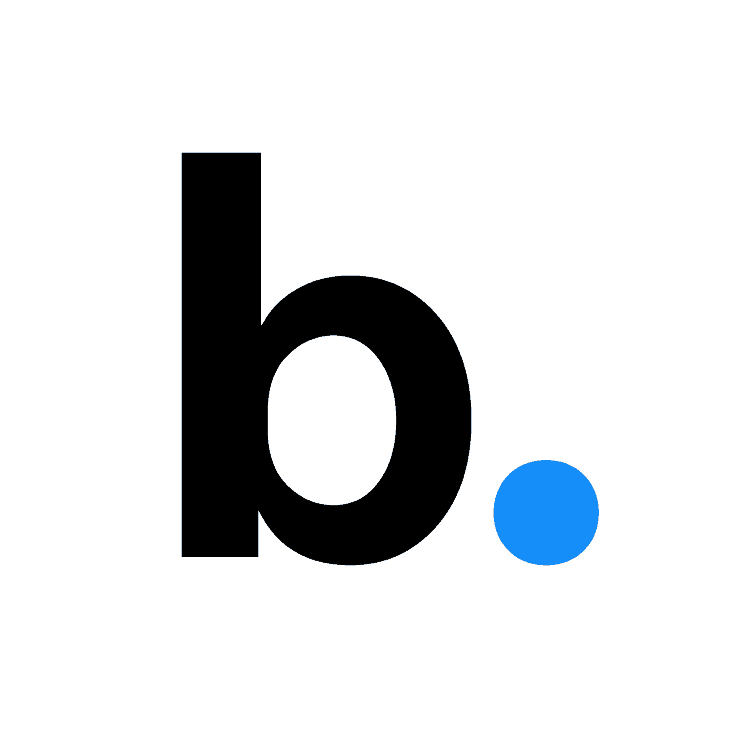
Beautiful.ai
Beautiful.ai uses artificial intelligence to help you create beautiful presentation on any topic and any design possible.
Once you enter the content, the presentation tool uses AI to automatically:
- Arrange your slides
- Set slide elements rightly
- Make them appealing, and
- Size them appropriately according to their importance
This AI-powered presentation tool lets you create presentations in a time-efficient way without having you worry about design principles.
With Beautiful.ai, you can:
- Convey the message more easily as you can add a voiceover to every slide
- See which slide performed well and track the effectiveness
- Manage your own content library and get ideas from the build-in content library
- Boost team efficiency by collaborating, adding comments, and receiving notifications of activities in the presentation document
- Have better communication and add media from anywhere as it integrates slack and dropbox.

If you're looking for a non-traditional presentation software that lets you create presentations 'differently', Prezi has its unique style in store for you.
With Prezi, you can create non-linear interactive presentations that allow you to reach and present sections with more data without hopping from slide to slide.
On Prezi, you can:
- Create web-based unique presentations that use motion, zoom, and spatial relationships.
- Create presentations that don't use traditional slide-based approach. Instead, Prezi uses a canvas based approach where there is one large canvas with inner frames.
- Quickly zoom into the section you want to present by accessing the zoom reveals function.
- Get insight into which section attracted more user attention by tracking the results of every slide.
- You can now work across devices and present online as it is a cloud-based software.
- Make your presentation detailed with icons, symbols, and story blocks.
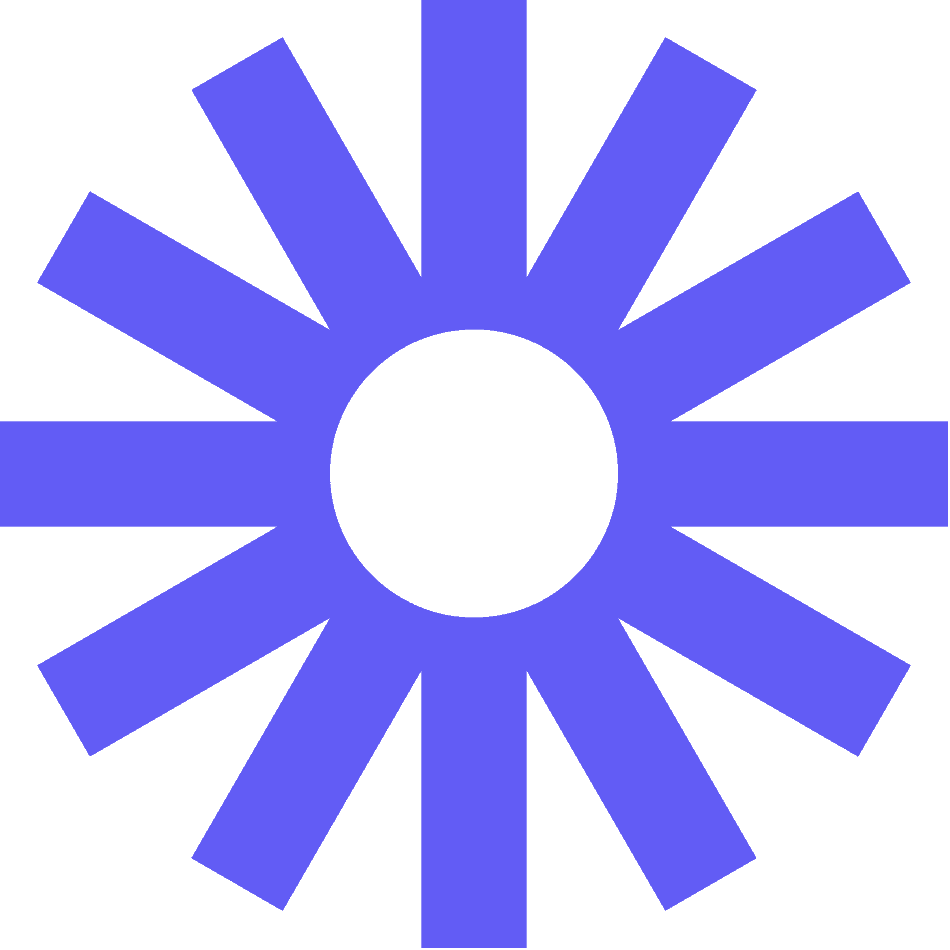
If you want to sync your presentation with your recorded video that guarantees your presentation goes precisely as planned - Loom is for you. Loom lets you capture screens or record front-facing camera video using the web interface and share them via a link.
It facilitates workplace communication through its screen recording or video recording and sharing capabilities.
With Loom, you can:
- Make a personalised presentation for existing and potential clients. It increases personalisation.
- Record a project presentation for stakeholders and attendees that can be shared and rewatched. It increases outreach.
- Record and share the presentation on project updates across the team/s to save precious meeting time. Make meetings more productive.
- Track engagement and see when the video is played and for how long. It gives you insight into what works best.
- While your screen is shared for visual reference, you can draw on the screen to emphasise points.
- Share the recorded presentation anywhere. It optimises enablement and enhances the sales cycle.
Moreover, when you have distributed teams and departments, you can plan, work asynchronously, and manage communication well.
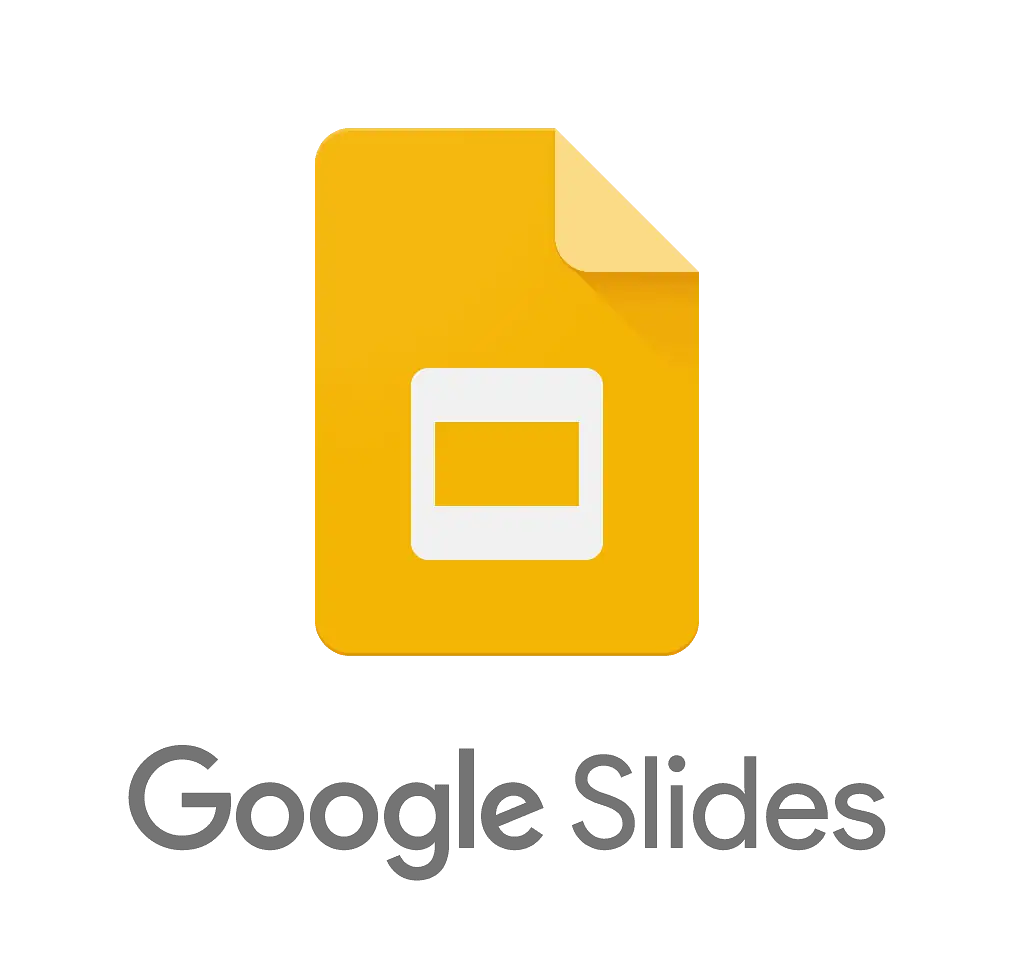
Google Slides
Google Slides is a perfect platform for you looking to migrate online to scale up from PowerPoint but are not ready to hop on presentation software that work differently.
Imagine it to be PowerPoint that works on your browser. You can easily collaborate and work with your team online using Google Slides
You can use Google Slides to prepare a presentation on any device, including Android, Windows, Mac, and iOS devices.
Moreover, you and the team can work together online, make real-time changes, add comments and tasks to the sheet and get notified.
There is a lot more you can do with Google Slides:
- You can keep the entire team in sync and make real-time editing online
- It makes it easy for you to present online remotely
- Access your presentation from any device and anywhere, as everything gets stored in cloud storage.
- You can also share presentations but control the permissions
- You can design your presentation as you want as you get access to numerous themes and templates on Google Slides
- You can easily import your presentations from PowerPoint and Keynote and make them more appealing by adding interesting YouTube Videos, graphics, and more.
- You can trim the video in the presentation and set it in autoplay.
The best part about the Google Slides is that it is free to use yet offers myriad features on paid versions specially designed for personal and business uses.
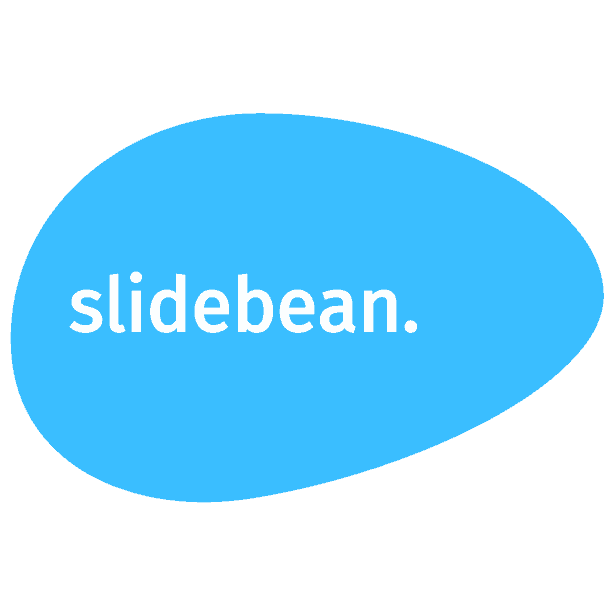
If you are someone who is starting a business and want to simplify the pitching process and make several business presentations for investors, Slidebean does the heavy lifting for you.
If you do not have the required technical and design skills, the software's algorithms make it really easy for you to prepare a presentation. It analyses the text and images and designs the slides using its Artificial Intelligence without human interference.
Slidebean has presentation templates from the most successful venture-backed startups ready to use.
Sildebean is a presentation-making platform for startup founders to get investor-ready.
With Slidebean, you can:
- Make visually appealing yet professional presentations by using ready-to-use templates.
- Get a prepared optimal layout of your content in no time with the help of its AI.
- Remove the watermarks.
- Customise, redesign, or edit the slides
- Export and share your presentation in PDF, Powerpoint, and more formats.
- Create an intuitive presentation by adding a variety of media from the media library
- Easily present offline and online
- Share the screen and the file and make real-time changes
If you do not have the budget to hire a designer, use Slidebean for free and upgrade eventually, as the pricing is quite reasonable.

Visme, a powerful yet easy-to-use platform, provides an effective solution for non-designers looking to prepare a visually communicative presentation that needs to add a lot of data. You can create presentations with more visual data in no time with Visme's dynamic functionality and intelligent tools.
You can scoop your presentation with visual data and interactive content using a straightforward interface and the effective tools it offers.
Visme is more than a presentation-making software because, with Visme, you can:
- Make the simple branded content more interactive and visually appealing
- Prepare an outstanding presentation if you are a business owner, marketing manager, project manager, or sales/account manager.
- Move from the first draft to the final format in no time, working collaboratively on the presentation.
- Connect with your team, exchange feedback on the presentation, discuss the idea and continue communicating on your conversation threads by connecting Visme with tools you are already using.
- Make a presentation that suits your needs on any of the 1000+ built-in presentation templates.
- Save all your documents, manage, and access them from Visme.
- Add more visuals to the presentation by converting data into communicative visuals.
Visme gives the power of visualisation in your hand. The more you explore Visme, the more tools, templates, and features you unveil. Visme is free to use and very cost-effective to upgrade.

You can create engaging, professional, animated presentation videos using Vyond, a cloud-based animation solution.
Vyond is not any other presentation software with templates for you to create a presentation. Instead, it is a platform where you can create presentations conveying the concepts clearly by using its story-based templates to develop an animated story-based presentation.
Vyond is perfect for you, as with it, you can:
- Create data visualisation and animated videos based on a storyline
- Create a storyline just as you imagined using its vast media, content and image library.
- Super cool animated videos using any pre-built templates of your choice.
- Work with your team on the same project simultaneously and on different projects asynchronously.
- Manage - communication, content, digital assets, workflow, videos, privacy, and more.
- Make your video presentations more explicit by adding a voiceover.
- Create any movable content, graph, chart and more and insert them into the video presentation.
Vyond is a solution for everyone, from enterprises to startups. It offers a 14-day free trial, but subscriptions are a bit pricey.

If you are a MacOS and iOS user who wants to create a native presentation - Keynote is an Apple presentation software that is best for you.
The best thing about Keynote by Apple is it is free for Apple users.
Keynote is a perfect tool for you to create fantastic presentations, as you can:
- Create diverse presentations using the ready-to-use built-in beautiful templates according to the categories, including Basic, Minimal, Bold and others.
- Quickly prepare the presentation, as it is a user-friendly and decluttered interface that makes navigating the application and tools easy.
- You can convert your presentation into more visual content, including PDF, PPTX, HTML, GIF, Movie, and image formats.
- You can be picky about formats and make them super unique according to your taste.
- Make a presentation more attractive as you can add numerous animation styles and transitions.

- Presentation Design
The 10 Best Presentation Software for 2023: Complete Guide
There are literally hundreds of presentation software tools in the market today and keeping track is getting increasingly hard. Most of them have been optimized for a specific purpose or type of user from a wide range of possibilities, and it's very likely that THE ideal tool for you is actually one that you've never heard of.
We've created this best presentation software list to shed some light and to give you a comprehensive presentation software list to ensure you make the right call in the platform you select. This article is the result of several weeks of research and review of 50+ presentation tools currently available on the web.
What is a presentation software?
A presentation software is defined as an application built to display information in the form of a slide show. Any presentation tool must have three fundamental functions:
- A text editor: to input the contents of the presentation.
- An import function: to insert and manipulate images and other content.
- A slide-show or presenter mode: that displays the content in a nice, formatted way, sometimes synced in real time with the presenter across devices.
Slide shows often consist of a combination of text, video, images and charts. Their primary function is displaying clear, readable and summarized data to an audience.
Most presentations are shared and presented on a larger screen or through a digital projector. In rare occasions, slide presentations are printed out as a replacement for text documents, but this is a really inefficient way to review data, that Garr Reynolds calls ‘ PresDocs ’ (Garr Reynolds is the author of Presentation Zen, one of the most important go-to reference for successful presentations).
Related Read: What Makes Up the Best Presentation Templates?
What makes a good presentation tool?
The functions and results of presentation programs have evolved significantly in the past decades, since the original launch of ‘Presenter’ (the PowerPoint predecessor) in 1984. In 1987 PowerPoint 1.0 was released for the Macintosh and it started a revolution in the way we prepare and consume content in meetings.
For the purposes of this article we are going to classify all presentation tools using 3 variables that we consider extremely important:
Ease of use: ★ ★ ★ ★ ★
This rating looks at the learning curve, or time required to learn to use the platform. An easy to use interface is fundamentally important to ensure that users feel confortable working with the platform and doesn’t require complex training to take advantage of its features. This also accounts for the average time it takes to build a presentation.
Customization: ★ ★ ★ ★ ★
The ability to customize a presentation to the smallest details. This varies depending on the number of advanced features in the platform, like the ability to set different transitions to each slide, the ability to add customized elements or to design/code the final outcome of the slides to the last font size and color code.
Final result: ★ ★ ★ ★ ★
This indicator looks at the outcome of a finished presentation, assuming the user is an average person with basic design skills and intermediate knowledge on the tool itself.
Best PowerPoint Alternatives (Death by Power Point)
As we mentioned before, PowerPoint is the most used presentation builder in the market today. It is distributed by Microsoft as part of their Office Suite, which is estimated to have over 500 million users worldwide. Microsoft has also revealed that approximately 35 Million presentations are delivered every single day, that’s a staggering 400 presentations per second.
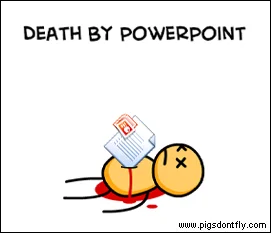
But still, PowerPoint’s popularity has decreased significantly in the past few years. Their boring presentation templates, the large learning curve and complexity as well as the terrible slides many users end up making have started the Death to PowerPoint movement.
What presentation software is better than PowerPoint?
For this section, we summarize the top PowerPoint alternatives and examples, that is, presentation tools that work in a fairly similar manner and that provide similar (but significantly better) results. If you are an avid PowerPoint user, then migrating to these platforms should be rather easy for you.
Best 10 presentation software alternative list for 2023
(Updated December 2022)
- Keynote presentation
- Google Slides
1- SLIDEBEAN PRESENTATION SOFTWARE
Ease of use: ★ ★ ★ ★ ★ - Fantastic!
Customization: ★ ★ ★ ★ - Very Good
Final result: ★ ★ ★ ★ ★ - Fantastic!
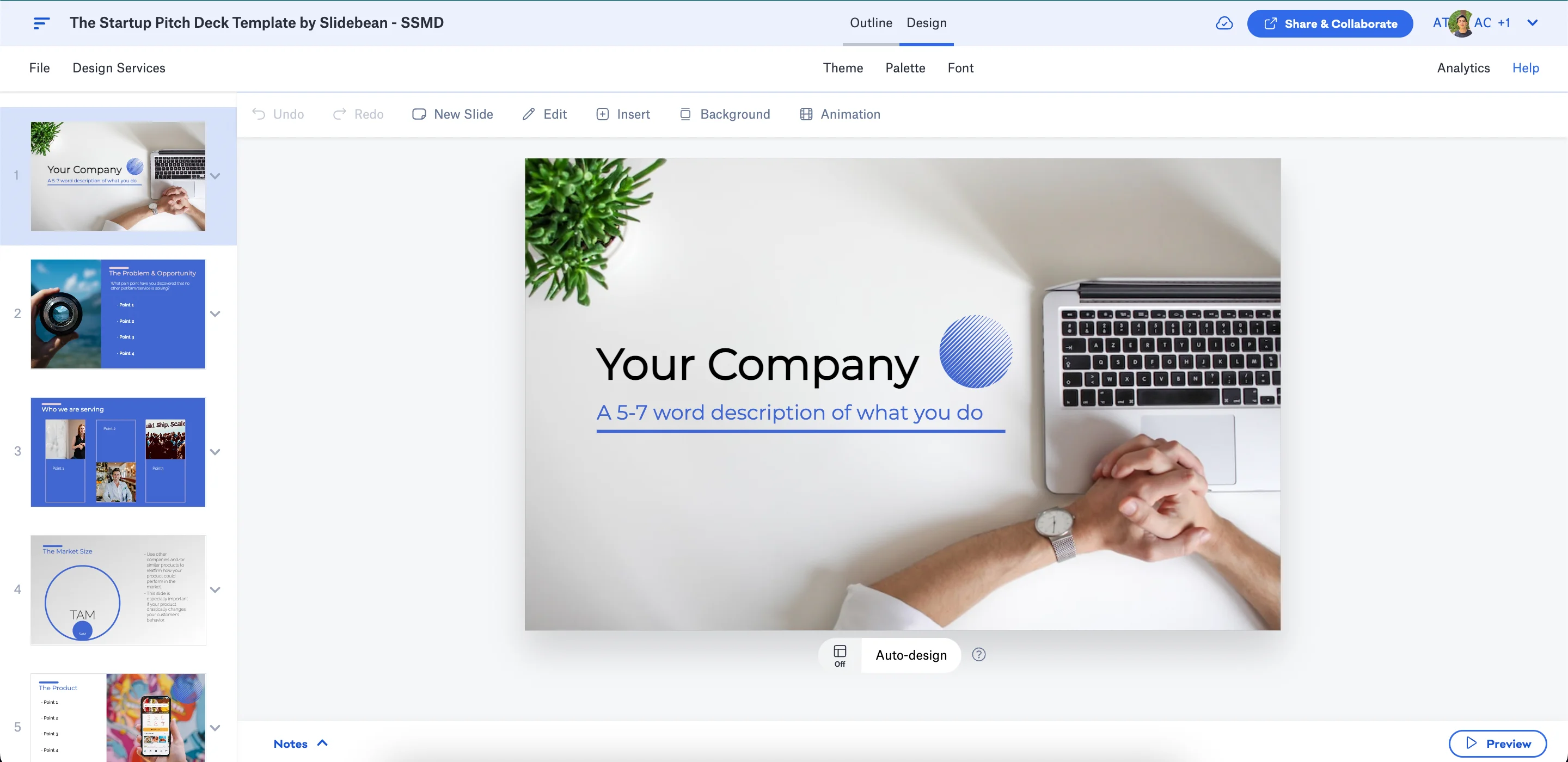
Slidebean is an online presentation tool that uses artificial intelligence to design beautiful slides. Simply add content blocks to your presentation without worrying about formatting. Slidebean’s AI finds the best possible design for every element on your slide. This level of automation allows you to create a professional looking presentation in a fraction of the time it normally takes on PowerPoint.
When comparing it to PowerPoint, Slidebean’s interface is much easier to learn and work with, and it lets you create fantastic looking presentations really fast. The platform is web based and allows you to export to both PowerPoint and PDF format. It also lets you track viewer interactions and activity from people you share your slides with!
Slidebean also has a unique advantage which is a rich gallery of presentation outline templates. These are pre-filled decks that work for numerous purposes, like business proposals, classroom decks, thesis presentations and even startup pitch decks : all you need to do is import them and fill in your content.
You can sign up free for Slidebean here
SIGN UP FREE
2- apple keynote.
Ease of use: ★ ★ ★ - OK
Customization: ★ ★ ★ ★ ★ - Fantastic!
Final result: ★ ★ ★ ★ - Very Good
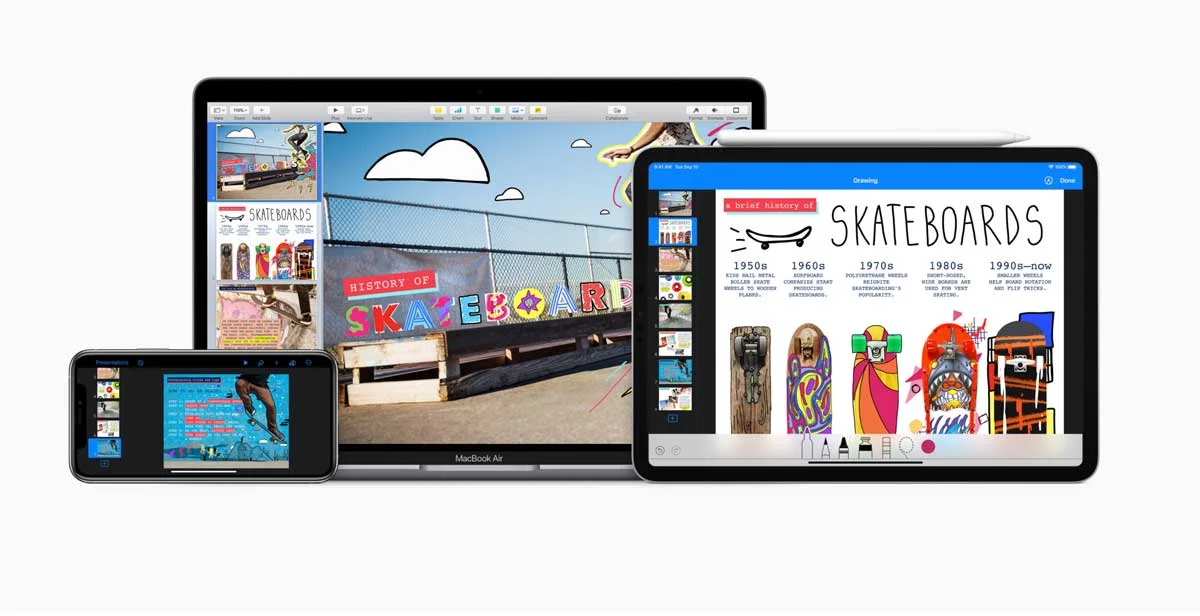
Keynote is what PowerPoint should have been all along. Apple's version of the popular presentation tool has improved significantly in the last few years, and has recently included a cloud version that works on any browser on any computer (as long as you have at least one Apple device).
Keynote is basically an improved PowerPoint, it offers the same approach to creating slides, but offers nice and clean customizable templates, a simple interface and great details like smart guides.
The biggest issue with Keynote is the long learning process that it requires. Similar to Microsoft's tool, you'll need to sit down for a few hours to learn to use the platform, and another larger set of hours to make a professional presentation.
More info about Apple Keynote is available here
Final result: ★ ★ ★ - OK
Visme is a web based platform for building presentations. Their familiar interface is similar to PowerPoint, but they have successfully simplified a complex UI to a nicer and more understandable navigation. Still, you'll need to spend a few hours to get a good grasp of where all the customization options can be found.

The platform offers an interesting (but certainly limited) gallery of images, but they succeed at delivering beautiful infographic elements (which they call ‘Charts and Graphs’) that you can use to add some color and make your slides much more dynamic.
You can read more about them here .
4- GOOGLE SLIDES
Customization: ★ ★ - Passable
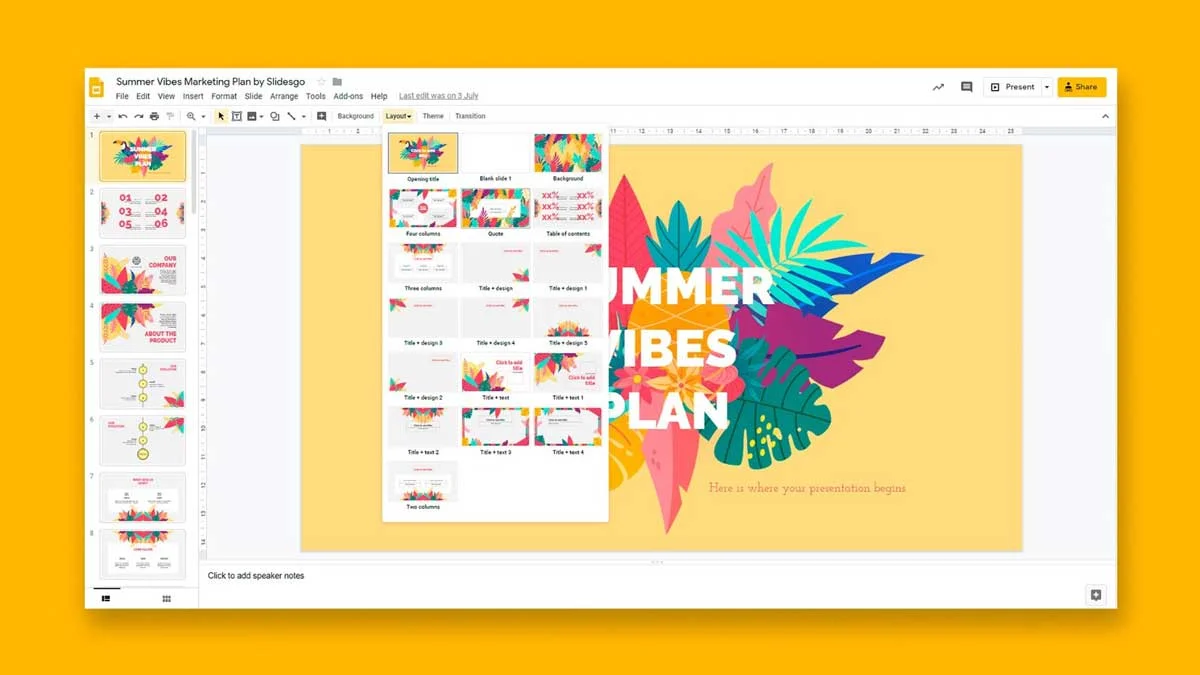
Google's version of PowerPoint is hosted as part of the Google Apps suite, that you can access from Google Drive or from Google Apps for Work. Sadly, their presentation builder feels like a limited version of PowerPoint, with less features, limited fonts and very little customization options.
Still, Google's platform is available for free, has a lot of integrations and probably one of the best online collaboration systems out there. Checking it out is easy, just visit your Google Drive.
You can find a more detailed review here .
5- FLOWVELLA
Ease of use: ★ ★ - Passable
Customization: ★ ★ ★ - OK

Flowvella is available on the Mac App Store as a desktop application. It provides a simple interface (certainly cleaner than Microsoft PowerPoint and somewhat similar to Apple Keynote) and some very nice design templates, which set good grounds so you can start building a nice looking set of slides on top of them. This is by far their biggest strength! If you want to start from scratch, however, you might feel a little lost creating something that looks good.
We found, however, that the oversimplified interface makes some basic options hard to find, like changing the color of a shape. Also, while running as a desktop app it still requires an Internet connection to download some elements, which can lead to a slower performance than a 100% desktop tool.
Update: We also read recently that they launched a tvOS app for the new AppleTV, making them, as far as we know, the first presentation tool to leverage the new platform.
You can find more details here .
Customization: ★ ★ ★ -
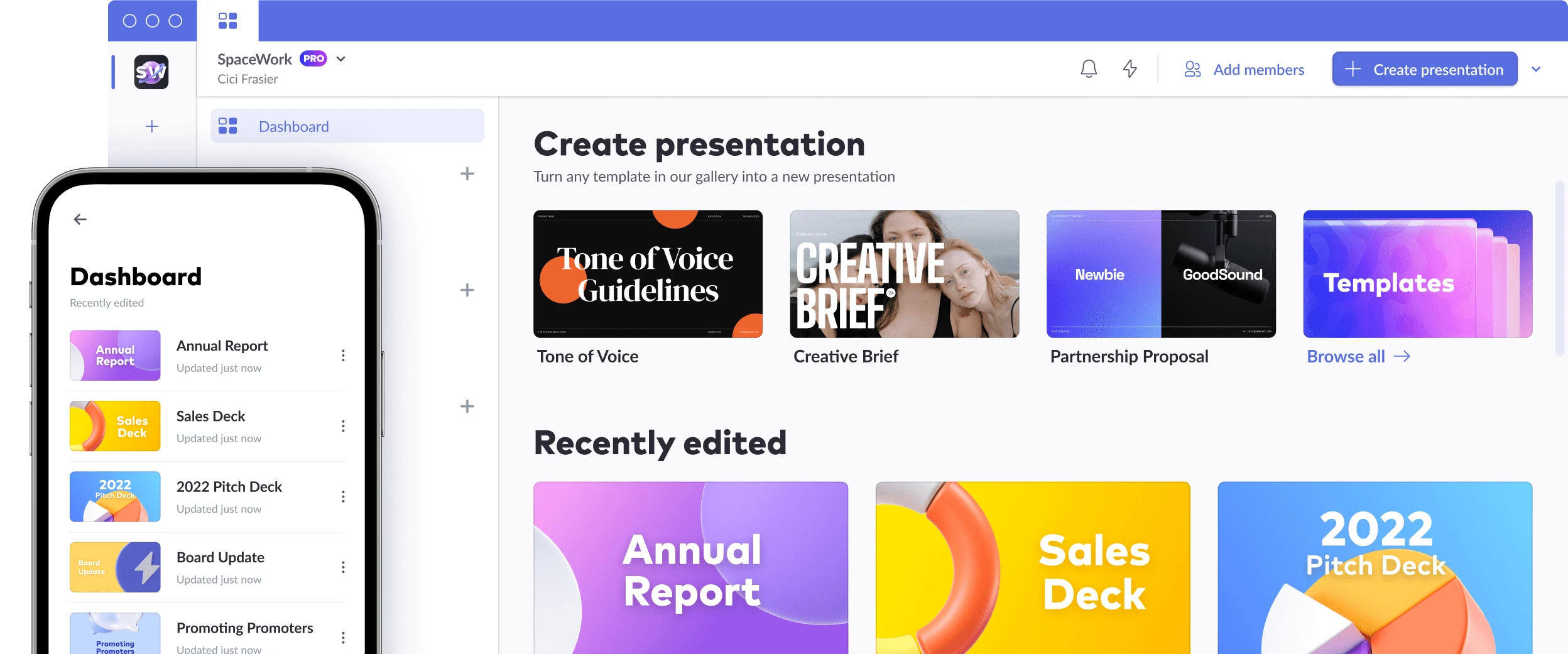
Pitch offers an innovative solution for fast-paced teams looking to quickly create effective, stylish presentations. With a combination of productivity features and design elements, Pitch makes it easy to get professional results—quickly
You can find more information about them here .
Final result: ★ ★ ★ ★ - Very Good!
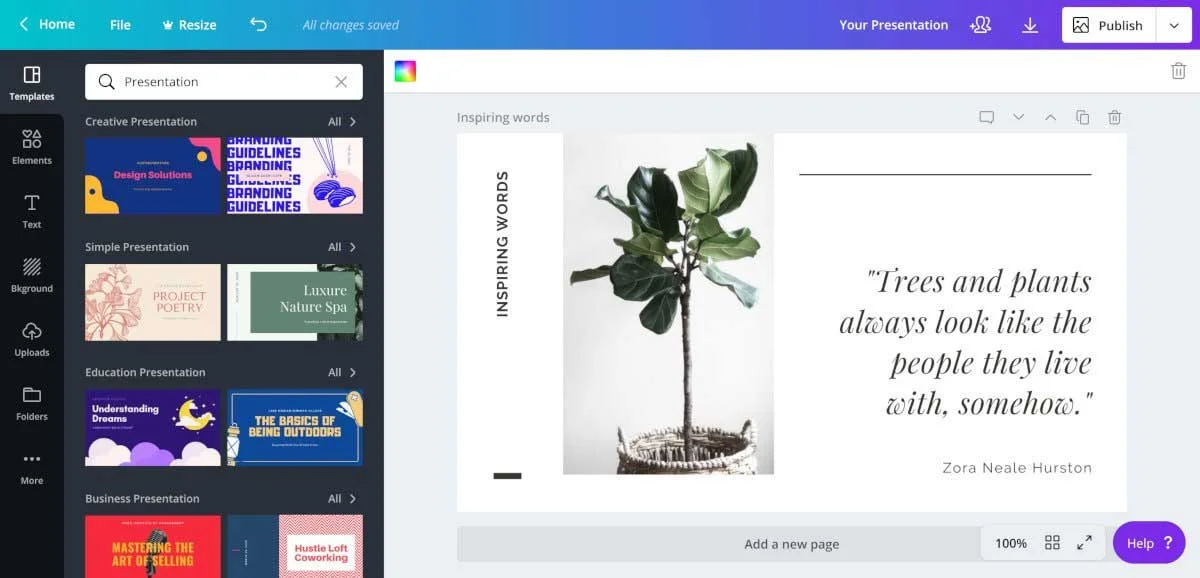
The premise of Canva is an ‘amazingly easy graphic design software'. It lets you create anything from print design to banners and presentations. They provide an easy to use interface with a huge selection of pre-built designs that you can modify to your liking.
These pre-built elements let you quickly draft a nice presentation even if you have no design skills, but it does require you to drag and drop and arrange the content of your slide, which can become time consuming.
Canva has been gaining significant popularity in the last few years, especially after they hired Guy Kawasaki as a Chief Evangelist. Their platform is beautiful, you can find more about them here .
8- HAIKU DECK
Ease of use: ★ ★ ★ ★ - Very Good
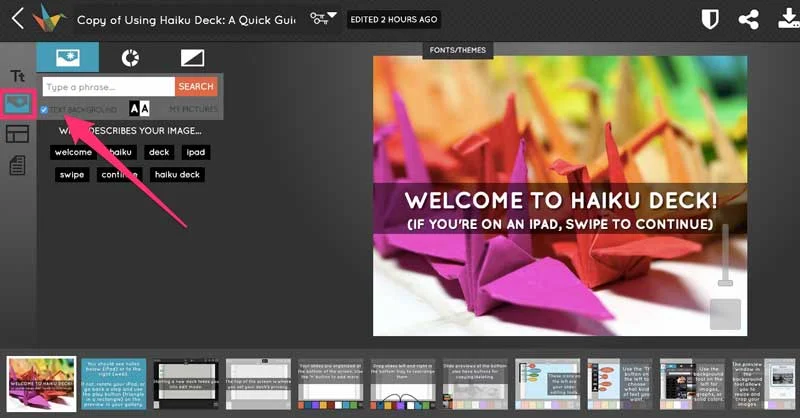
Haiku Deck launched as an iPad app in 2011. They made a big bet towards mobile productivity and came up with a solid iPad application that allowed you to create slides in less time than the then-only alternative of Keynote for iOS.
Haiku Deck has a nice set of custom templates that you can use as a guideline for your slides, and their content input system is clear and easy to learn.
Still, we believe their approach that focused on mobile devices could only take them so far and they've since been working on a web version of their platform that works for any computer. As we mentioned, the personal computer continues to be a much more efficient productivity platform.
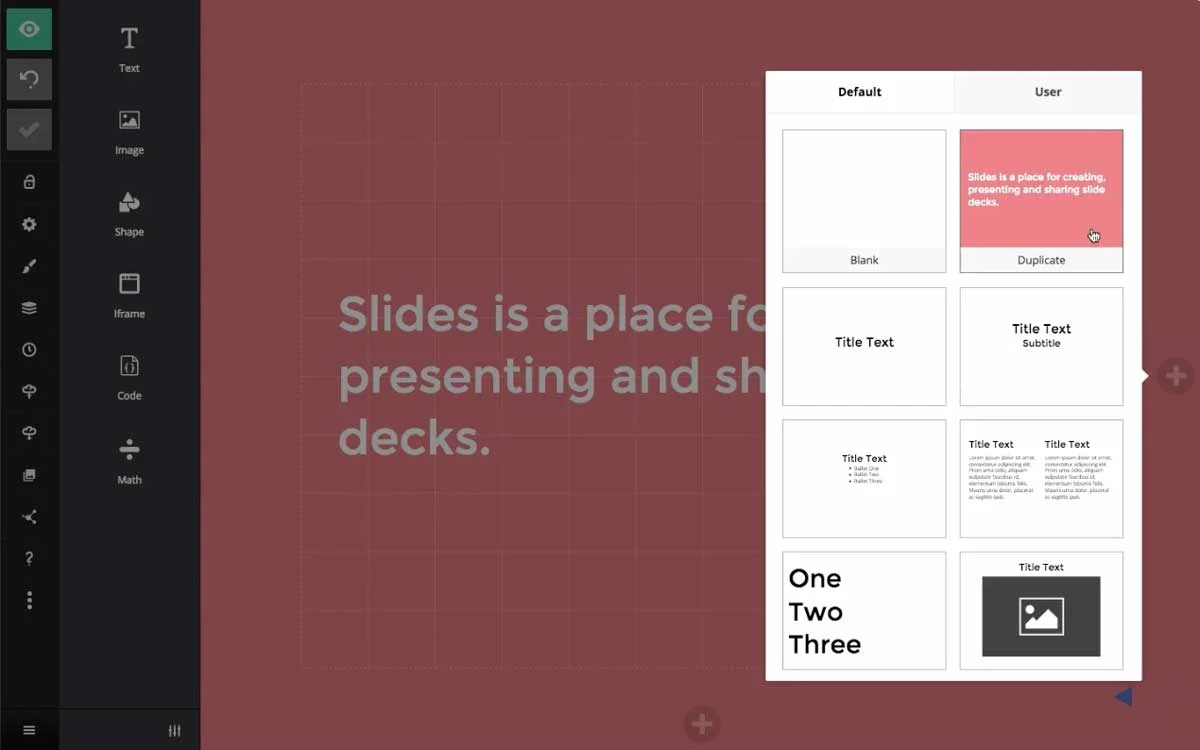
'Slides' is a nice website that lets you create and share presentations online. Formerly slides(dot)io and slid(dot)es, they finally settled for slides(dot)com. This startup was founded by Hakim El Hattab and Owen Bossola in Stockholm, Sweden, and it makes use of the reveal.js framework that we mentioned above.
Slides has a nice web interface that encourages you to create a nice and clean presentations, however, it still depends on the user’s ability to manipulate the elements and arrange them in a nice style. Still, their pre-defined formats and their grid system help guide you to a better result.
The platform also allows for custom HTML and CSS coding, which lets experienced users with coding skills, customize their templates even further.
Some more info about them here .
Ease of use: ★ - Bad
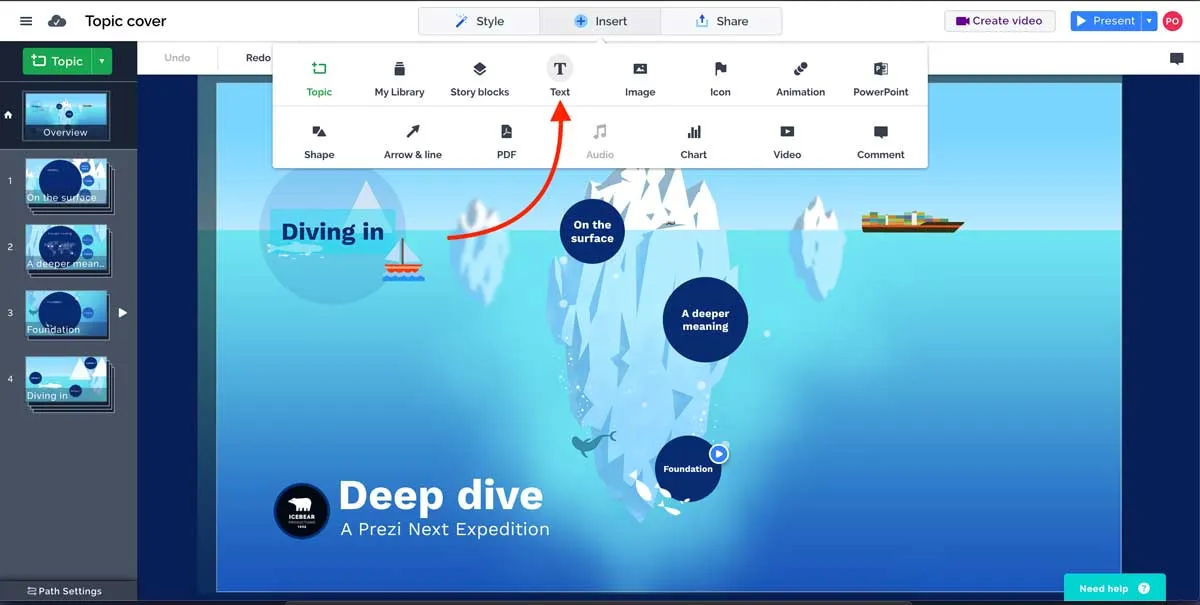
Prezi has been around for years and they have had a huge head start compared to any other online presentation tool out there. Their unique zoom styling makes it immediately obvious to the audience that they are looking at a Prezi deck.
Prezi has the advantage of allowing you to create really stunning interactive presentations if you know how to leverage their zoomable, infinite canvas. However, this can become a double edge sword if users overuse the feature and come up with a presentation that is literally capable of making people dizzy.
Still, Prezi's biggest weakness is on its ease of use. There's a long learning curve towards dominating their interface and even if you do, you need to be a designer to make a great presentation on the platform.
This is a huge company that is not going away anytime soon. With 50+ million users, they have proven the world wants and needs a PowerPoint alternative, and we have huge respect for them for doing so.
More information about them here .
Which one to pick?
In the world of presentation software, there's a big bunch to pick from. It's kind of like a crowded market with lots of options. And guess what? The best one for you might not even be on your radar.
Our list is here to help you out. We've put together this bunch of presentation software choices after digging into over 50 of them on the internet. We're here to give you the scoop on what's out there, so you can pick the one that suits you best.
Now, remember, presentation software is like your helper to make cool slideshows. These slideshows could be for showing stuff to people, like at school or work. These helpers, or software, should be good at a few things: putting words and pictures on slides, making things look nice, and showing your stuff in a cool way on a screen.
The options we've found have different things they're good at. Some use fancy computer thinking (AI) to make your slides look great without you doing much. Others let you customize your slides a lot, which is nice if you want them to look exactly like you want. And finally, how your slides look when you're done is super important too.
Picking the right presentation tool is a bit like picking the best tool for a job. You wouldn't use a hammer to write a story, right? So, whether you want something easy, something that lets you be creative, or something that gives you good results, our list has got you covered. Your choice will help you make cool presentations that people will remember. Our recommendation is to give Slidebean a try, but is up to you to consider the options. So, pick smart and happy presenting.
Try Slidebean
Popular articles.
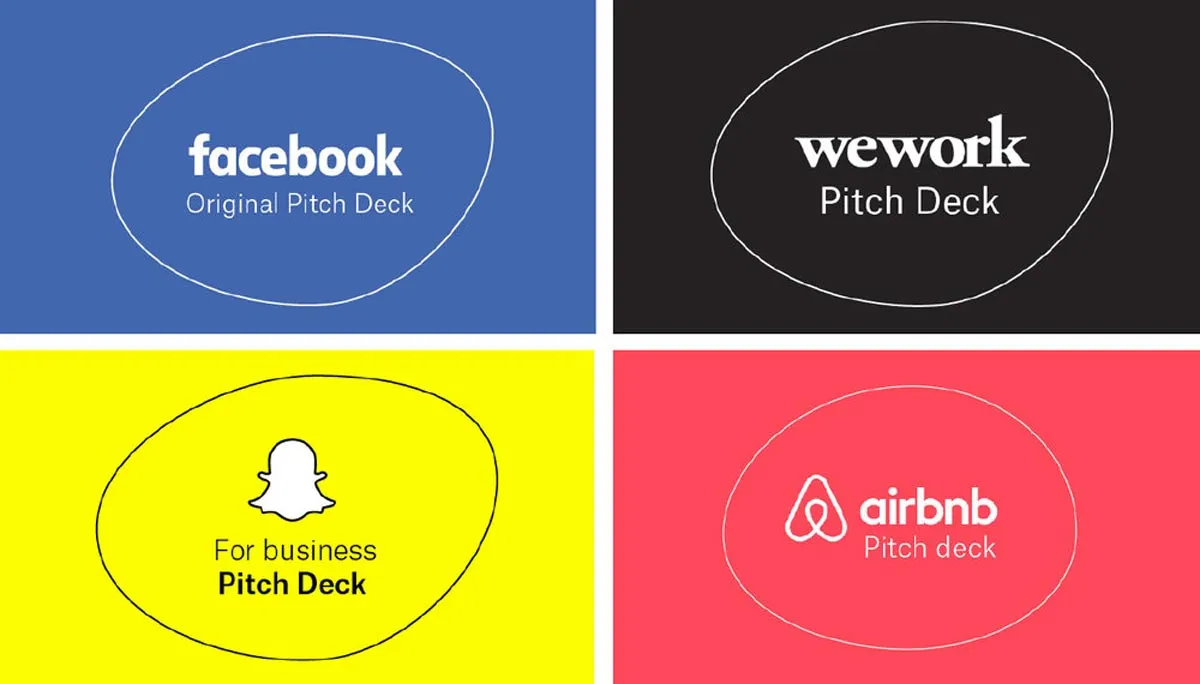

35+ Best Pitch Deck Examples from Successful Startups (2024 Update with Editable Templates Included)

AirBnb Pitch Deck: Teardown and Redesign (FREE Download)
Upcoming events, financial modeling crash course, how to close a funding round.
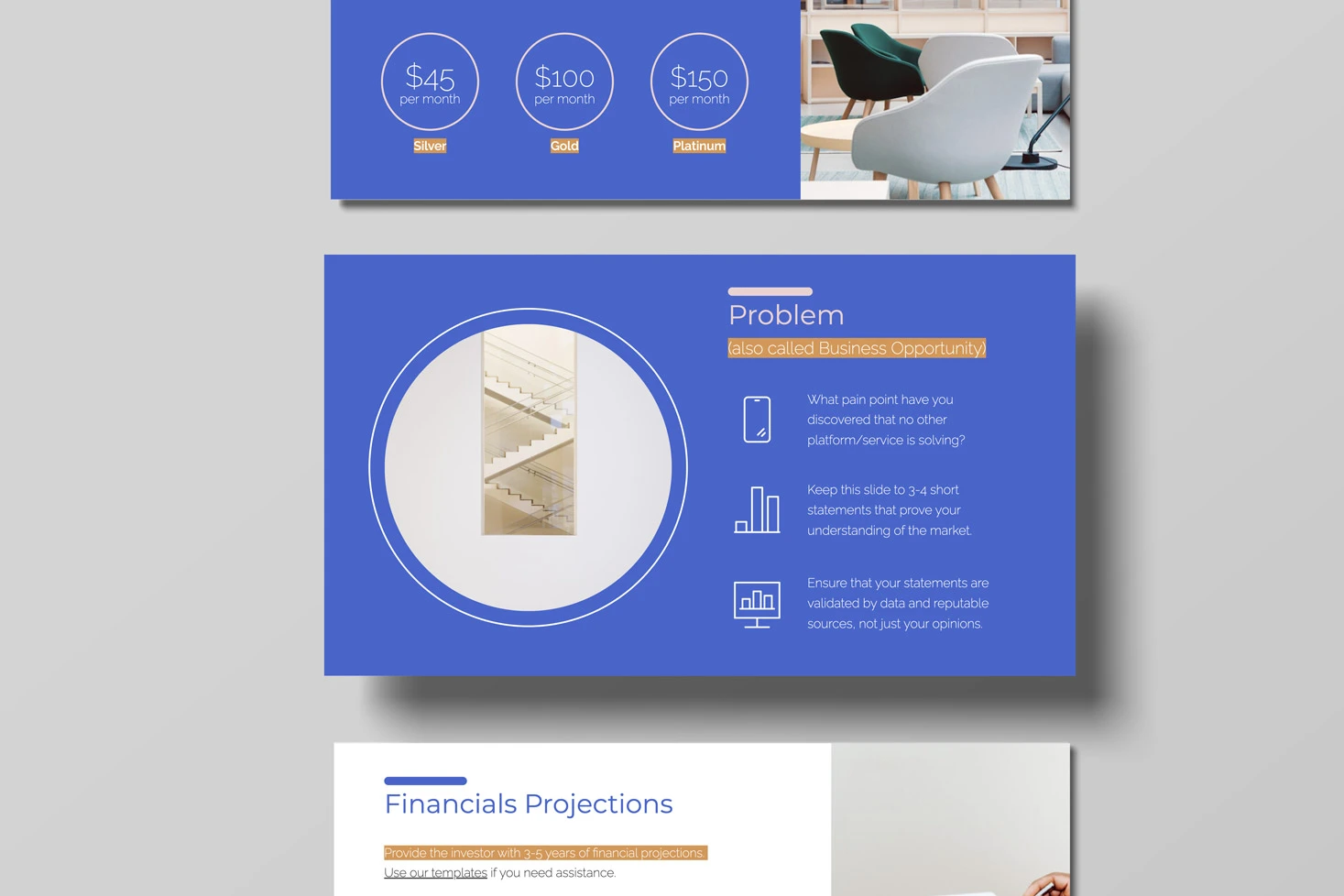
Pitch Deck Structure: What Investors Want To See

Slidebean Helped USports Tackle A Complex Financial Model

Let’s move your company to the next stage 🚀
Ai pitch deck software, pitch deck services.

Financial Model Consulting for Startups 🚀

Raise money with our pitch deck writing and design service 🚀

The all-in-one pitch deck software 🚀

Check out our list of the top free presentation websites that offer unique features and design options. Discover the best platform for your next presentation now.

This is a functional model you can use to create your own formulas and project your potential business growth. Instructions on how to use it are on the front page.

Book a call with our sales team
In a hurry? Give us a call at
Templates for startups
Explore our collection of free presentation templates for startups and easily turn one of them into your own pitch deck, investor update, or status report.

25 Tools for Creating and Delivering Amazing Presentations
Updated: August 10, 2022
Published: November 10, 2020
If you're in business, you need to know how to create captivating presentations. Whether you're trying to convince your boss to support a new campaign, talking with a prospect to close a deal, or building a new piece of marketing collateral, you need to know how craft a presentation that won't put people to sleep.

The best (and easiest) way to do that? Use the right tools to create and deliver your presentation.
![presentation tools for startups → Free Download: 10 PowerPoint Presentation Templates [Access Now]](https://no-cache.hubspot.com/cta/default/53/2d0b5298-2daa-4812-b2d4-fa65cd354a8e.png)
If you're not sure which tools to use, look no further than this blog post. We’ve compiled our list of the top presentation tools for sales and marketing professionals. They’re listed below, in no particular order. But first ...
Why You Should Use Business Presentation Templates
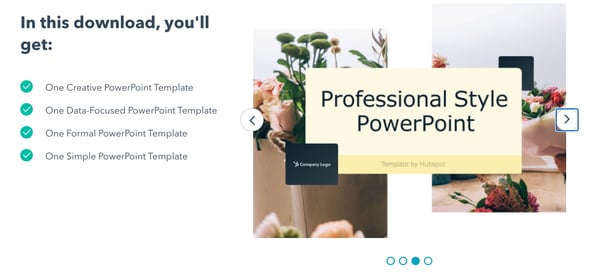
10 Free PowerPoint Templates
Download ten free PowerPoint templates for a better presentation.
- Creative templates.
- Data-driven templates.
- Professional templates.
You're all set!
Click this link to access this resource at any time.
Best Presentation Tools

Canva makes design easy -- even for marketers and salespeople who feel like they're design-challenged. The platform gives you a bunch of presentation templates to use right away, and it's very easy to customize them to your organization and presentation objective. Plus, a variety of apps that integrate with Google Drive, Instagram, and YouTube, to name a few.
Pricing : Free; Pro, $12.95/month for up to five people; Enterprise, $30/month per person

Often, being different is what attracts prospects, and Powtoon can help you do that in your presentations. Powtoon’s animation software lets you easily create videos with props, characters, and more -- which can help you differentiate your company when talking with prospects.
Pricing : Pro, $19/month; Pro+ $49/month; Agency, $89/month
3. PowerPoint

For years, PowerPoint has been the standard in presentation software, but it hasn’t remained static. PowerPoint is full of features to make sales and marketing presentations dynamic and engaging. ( Here are just a few ways you can do that .)
Pricing : Business Basic, $5/user/month; Business Standard, $12.50/user/month; Business Premium, $20/user/month
4. Slidesgo
Slidesgo is your creative companion in the world of presentation design. This website specializes in crafting visually stunning Google Slides and PowerPoint templates that breathe life into your ideas, making them shine on any screen. With a wide variety of templates ranging from business and marketing to medicine and education, Slidesgo empowers presenters of all backgrounds to engage, educate, and inspire their audiences.
Pricing: Free plan, $0; Premium, $4.99; Education, $2.99
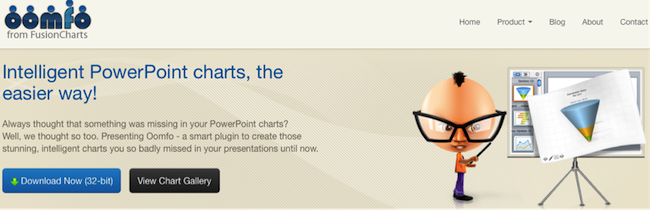
A PowerPoint add-in, Oomfo helps sales and marketing pros create those oh-so-important interactive charts for presentations. Specialized charts, live charts from multiple files, data from cloud applications, interactive options, one-click conversions -- it’s all possible, and more, with Oomfo.
Pricing: Free
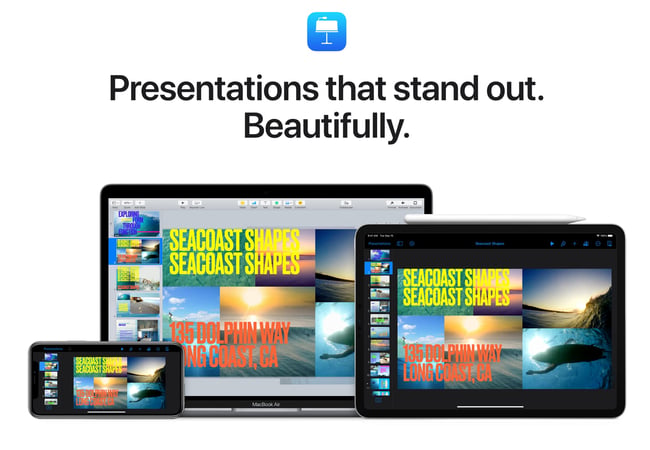
Apple’s Keynote allows users to work between their Mac and iOS devices, as well as with people who use Microsoft PowerPoint. With easy-to-use visual tools, drag and drop functionality, interactive charts, and more, Keynote is a popular choice among sales and marketing professionals.
Pricing : Free
7. SlideModel

SlideModel contains thousands of ready-made and 100% editable presentation templates to help any presenter save time creating engaging and aesthetically pleasing presentations. Their collection of presentation templates covers a variety of business purposes and even gets updated periodically to add new business and education templates. You can find a collection of visually appealing slides on the site including dashboards, creative infographics, editable Maps, funnels, timelines, mindmaps, and presentation slides depending on the need of your presentation. Their slides templates are easy to edit and are compatible with PowerPoint and Google Slides.
Pricing : Free plan, $0; One-Day Access, $24.50; Annual Unlimited, $199.90/year
8. Beautiful.ai

Create beautiful slides, pitches, and proposals without a team of designers. AI applies design rules in real time, and a library of free photos and icons are at your fingertips.
Pricing : Basic, $0; Pro, $12/month; Team, $38/user/month
9. Haiku Deck
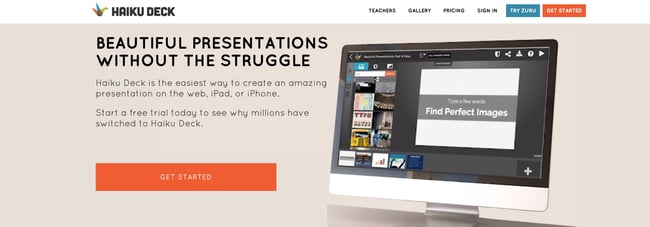
Available for the web or iPad, Haiku Deck has become a favorite of sales and marketing pros. With Haiku Deck, professionals can quickly create presentations that can be "easily projected, shared, posted, embedded on a website or blog, or viewed on any web-enabled device." Though it's another tool that helps you create presentations from scratch, its ease-of-use sets it apart from the rest.
Pricing : Pro, $9.99 - $19.99/month; Premium, $29.99/month

Vyond is an online animation software that allows you to create animated videos for marketing campaigns, sales enablement, or even human resources. Use their library of customizable templates or create your own from scratch.
Pricing : Essential, $229/year; Premium, $649/year; Professional, $999/user/year; Enterprise, contact for pricing
11. Storydoc

With templates for all the most popular business use cases, Storydoc is an interactive presentation maker built to help sales teams and marketing professionals engage more prospects and boost conversion rates.
You can create amazing and engaging decks where you can embed video and social media content to tell your story the right way. Then, integrate your CRM into Storydoc decks, as well as calendars, sign-up forms, and other solutions that will make your presentation. Additionally, you have access to Storydoc's tracking analytics which shows who viewed your presentation and which components they interacted with the most.
Pricing : Free trial 14 days); Starter Plan, $40/month

Busy sales and marketing pros choose emaze because it makes creating amazing presentations quick and easy. The options abound with emaze: Choose a professionally designed template and then create a slideshow, video presentation , or 3D presentation.
Pricing : Business Plan, contact for pricing; Executive Plan, $40/month; Pro Plan, $13/month
13. Camtasia

TechSmith’s Camtasia is an amazing tool that helps you create professional videos. You can record screen movements, import HD video from another source, customize and edit the video, and then share the completed video presentation on practically any device.
Pricing : Individual, $249.99/user/year; Business $249.99/user/year; Education, $169.99/user/year; Government and Non-Profit, $223.99/user/year
14. SlideShare
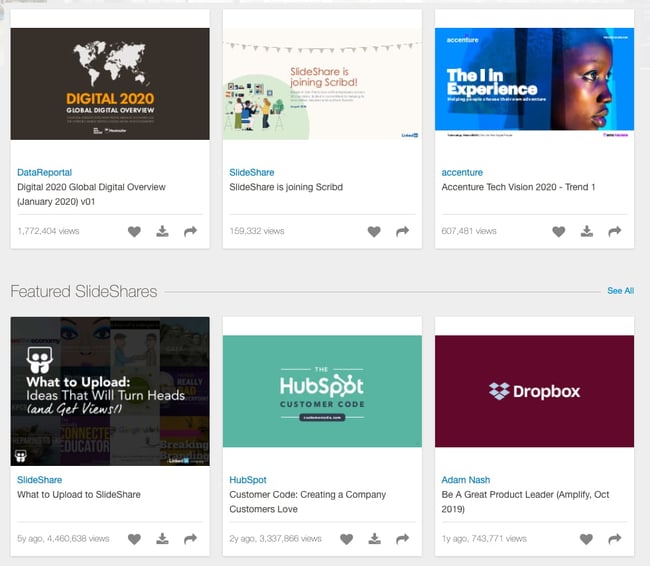
SlideShare is a popular choice for sales and marketing professionals looking for a way to share their content publicly. Because it already has a built-in audience, you can easily distribute your presentation out to lots of people -- and those people can embed your SlideShares on websites and blogs, or share them on LinkedIn, Twitter, Facebook, etc.
15. SlideDog
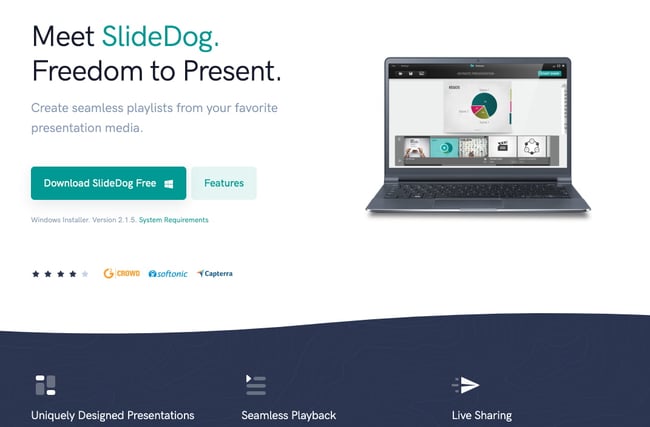
Sometimes, sales and marketing professionals need to be able to move between presentation tools, but it’s not always possible because of their technical limitations. SlideDog is the solution, as it enables users to switch between PowerPoint, Prezi, PDF, web pages and others.
Pricing : Free; Pro, $99/year; Pro Event, $49 for one-time payment
16. Presentation Assistant
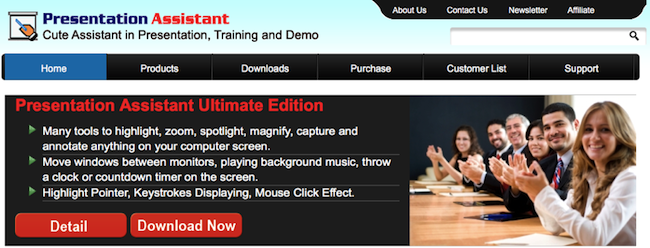
Presentation Assistant lives up to its name: It assists professionals by enabling them to annotate, zoom, and more during a presentation. Sales and marketing professionals can clarify and emphasize points more clearly to their audience with Presentation Assistant.
Pricing : Presentation Pointer, $29.95; Presentation Screen Master, $29.95
17. authorSTREAM

Sales and marketing pros choose authorSTREAM to make their presentations dynamic and engaging. authorSTREAM allows users to share their PowerPoint presentations publicly or privately, broadcast them, convert them to video, communicate and collaborate about them, and more.
Pricing: Free or paid plans start at $4.20/month
18. Zentation
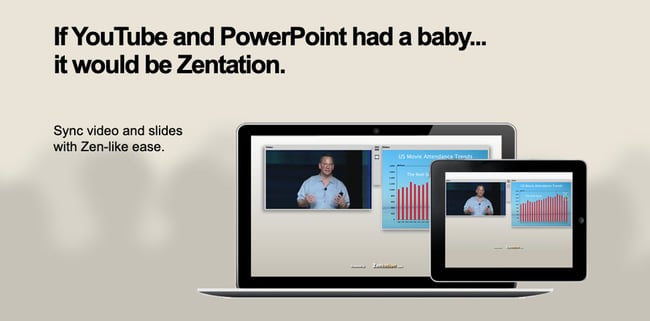
With Zentation, salespeople and marketers combine video and slides into a simulated live experience. Presentations created with Zentation become webinars, webcasts, and virtual events for prospects and customers -- all great collateral for marketing and sales.
Pricing : Free; Premium, $10 - $45/month; White-Label, contact for pricing

Sales and marketing professionals love Prezi because it is cloud-based. Prezi makes creating, editing, and presenting from your browser, desktop, iPad, or iPhone possible anywhere, any time.
Pricing : Standard, $5/month; Plus, $15/month; Premium, $59/month
20. Brainshark

Sales reps and marketers often choose Brainshark, a cloud-based presentation tool, because it allows them to create and deliver presentations live or on-demand (even using their iPad or iPhone), use on-demand video content, polls, or surveys for increased engagement, and embed presentations in websites and blogs.
Pricing : Contact for pricing

Vcasmo is a unique presentation tool -- it's a multimedia solution that enables users to synchronize a video and slideshow, side by side. Sales and marketing pros love Vcasmo because it supports playback in three forms: browser, mobile, and iPad.
Pricing : Free; Standard, $10.99/month; Professional, $16.99/month
22. ViewletBuilder
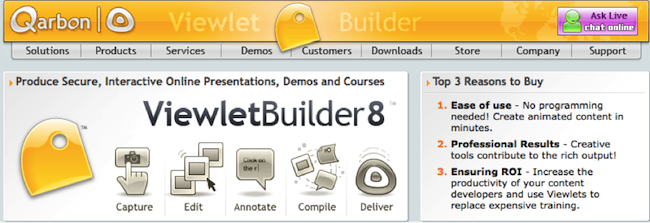
ViewletBuilder is a different presentation tool; it captures critical screen updates and cursor position changes so sales and marketing pros can create presentations detailing how their product or sites work. With a plethora of features, ViewletBuilder allows for editing and enhancing and includes a variety of publishing and sharing options, too.
Pricing : Pro, $399; Enterprise, $599
23. Zoho Show
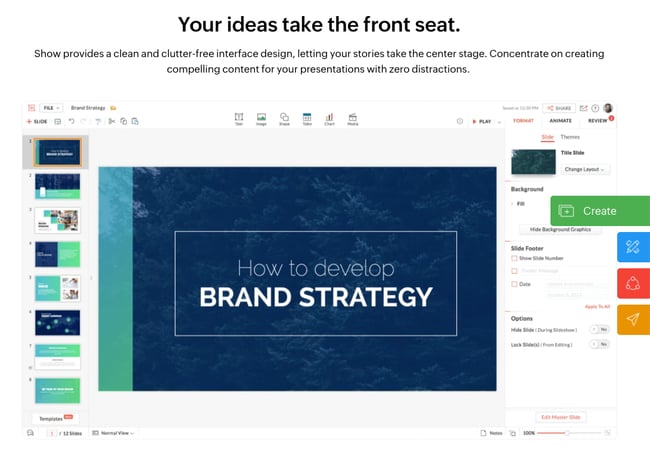
Zoho Show is a top pick for sales and marketing pros because it lives online, making it possible to create, access, present, and more from anywhere, any time. The simple, intuitive interface and collaboration features are just two of its beloved benefits.
24. AhaSlides

Pricing : Free; Essential, $4.95/month; Pro, $15.95/month; Annual, Monthly & One-time plans available.
Visme is an all-in-one content creation platform with a vast library of professionally designed presentation templates, each tailored to your industry and specific proposal needs. Its beginner-friendly design platform allows you to drag and drop elements into place, use dynamic fields to update all your content in one place instantaneously and integrate your tools like Hubspot or Salesforce, and more to personalize each presentation.
Pricing: Free, Starter: $12.25/month, billed yearly, Pro: $30/month, billed yearly, Visme for Teams & Enterprises.
What are you waiting for? Pick a tool and start creating. Your prospects are waiting.
Editor's Note: This post was originally published in October 2014 and has been updated for freshness and comprehensiveness.
![presentation tools for startups Blog - Beautiful PowerPoint Presentation Template [List-Based]](https://no-cache.hubspot.com/cta/default/53/013286c0-2cc2-45f8-a6db-c71dad0835b8.png)
Don't forget to share this post!
Related articles.
![presentation tools for startups How to Create the Best PowerPoint Presentations [Examples & Templates]](https://blog.hubspot.com/hubfs/powerpoint.webp)
How to Create the Best PowerPoint Presentations [Examples & Templates]
![presentation tools for startups 17 PowerPoint Presentation Tips From Pro Presenters [+ Templates]](https://blog.hubspot.com/hubfs/powerpoint-design-tricks_7.webp)
17 PowerPoint Presentation Tips From Pro Presenters [+ Templates]
![presentation tools for startups How to Write an Ecommerce Business Plan [Examples & Template]](https://blog.hubspot.com/hubfs/ecommerce%20business%20plan.png)
How to Write an Ecommerce Business Plan [Examples & Template]
![presentation tools for startups How to Create an Infographic in Under an Hour — the 2024 Guide [+ Free Templates]](https://blog.hubspot.com/hubfs/Make-infographic-hero%20%28598%20%C3%97%20398%20px%29.jpg)
How to Create an Infographic in Under an Hour — the 2024 Guide [+ Free Templates]
![presentation tools for startups 20 Great Examples of PowerPoint Presentation Design [+ Templates]](https://blog.hubspot.com/hubfs/powerpoint-presentation-examples.webp)
20 Great Examples of PowerPoint Presentation Design [+ Templates]

Get Buyers to Do What You Want: The Power of Temptation Bundling in Sales

How to Create an Engaging 5-Minute Presentation
![presentation tools for startups How to Start a Presentation [+ Examples]](https://blog.hubspot.com/hubfs/how-to-start-presenting.webp)
How to Start a Presentation [+ Examples]

120 Presentation Topic Ideas Help You Hook Your Audience

The Presenter's Guide to Nailing Your Next PowerPoint
Marketing software that helps you drive revenue, save time and resources, and measure and optimize your investments — all on one easy-to-use platform
Startup Pitch Deck
A pitch deck is an essential fundraising tool, whether you’re looking to raise $100,000 or $100,000,000. Every startup needs a great pitch deck that talks about their mission, business plan, and company overview. Whether you’re searching for seed funding, growing your company to meet demand, or starting to develop new products, a startup pitch deck will help you reach your funding goals.
Our startup pitch deck template can help you tell your story and:
- Secure seed funding
- Raise Series A, B, and C funding
- Act as a visual aid to guide your story
Build a Stunning Startup Pitch Deck
Every slide in your startup pitch deck has an important purpose. Photos, graphs, charts, diagrams, and sales funnels will make your presentation memorable and engaging. Some potential slides to include in your presentation are:

Tips for building your Startup Pitch Deck
Consider the tips below when creating your startup pitch deck.
One pitch deck for in-person presentations will rely mainly on visuals, while an email version can help give your presentation more context with text.
A pitch deck should be clear, compelling, and straightforward. About 10 to 20 slides should be enough to hit all the key points.
Investors want to get a feel for the company and the energy behind your team and your offers. Don’t be afraid to show personality with graphics, visuals, and brand colors/fonts to show just how much your startup stands out.
Your startup pitch deck should spark interest, leaving investors hungry for more information about your company. Don’t give away too much in your presentation.
More Popular Templates
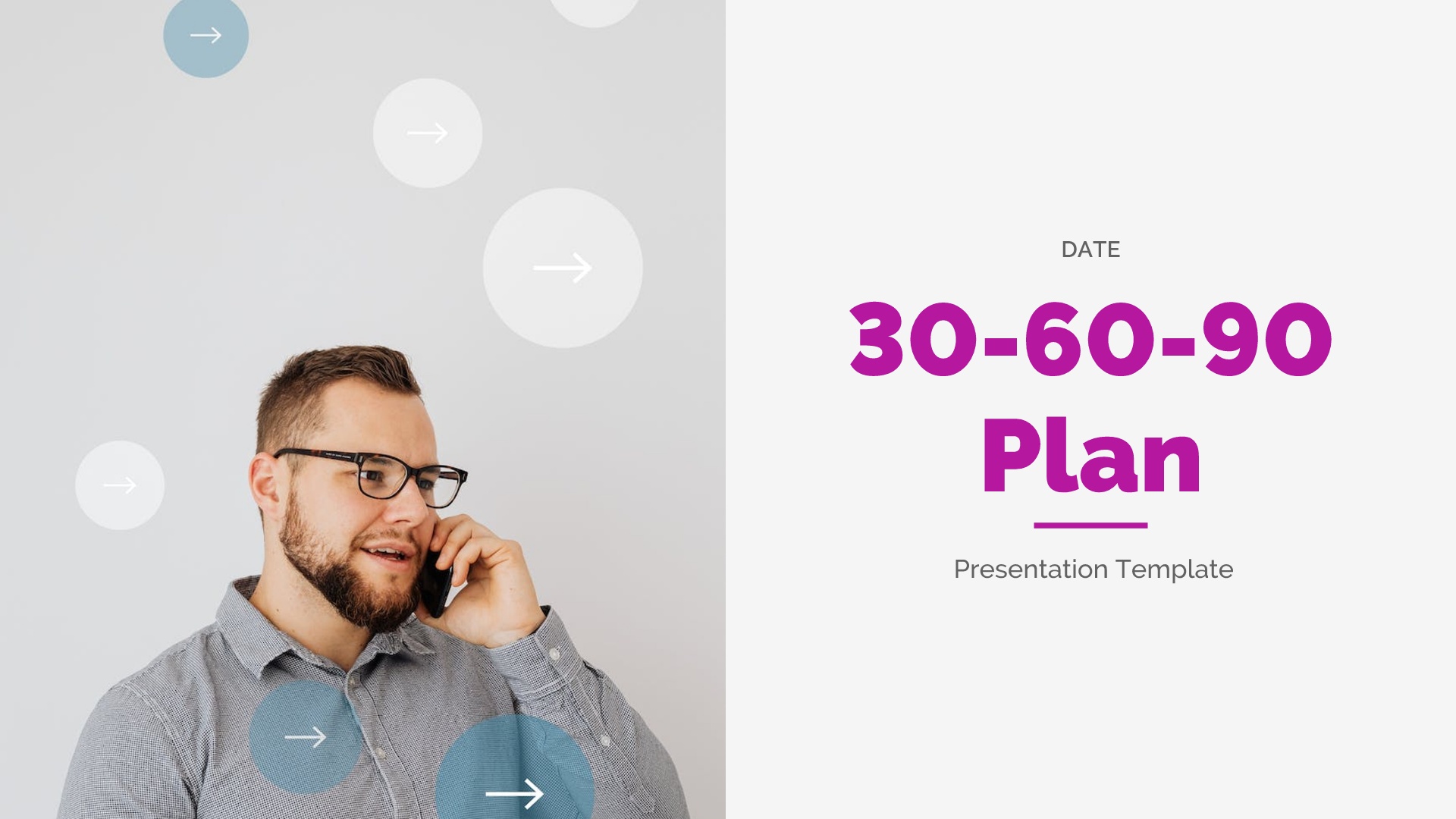
30-60-90 Presentation Template
Learn how Beautiful.ai’s 30-60-90 template can help you plan a new employee's first 3 months onboard

Foursquare Pitch Deck
This Foursquare pitch deck shows how simple presentations can persuade investors into action with simple, clean design.

PhD Defense Template
A dissertation or thesis is the finale to your postgraduate work, and your PhD defense is the finale to your thesis. Hit it out of the park with our PhD defense template.

Market Research Presentation
Help your organization grow and improve operations with an effective market research presentation.

Project Retrospective Presentation Template
Learn how Beautiful.ai’s project retrospective template can help your team reflect on a completed project and learn from the successes and failures.

Shopify Pitch Deck
Shopify created a global commerce operating system that enables merchants of all sizes to sell to anyone, anywhere. We took a look at Shopify’s original pitch deck to look for ways to improve the design.

Best AI Presentation Tools: Harnessing AI for Powerful Presentations

Ria Sahni , Vineet Chandani
Crafting presentations that captivate and inspire is an art form that combines strategic planning, compelling content, and dynamic delivery. In today's fast-paced world, the ability to deliver powerful presentations is a skill sought after by professionals across all industries. Whether pitching a new idea, sharing insights, or rallying a team, mastering the art of presentation can elevate your message and leave a lasting impact.
The advent of artificial intelligence has revolutionised the way we approach presentation development. AI-powered tools can help transform mundane slideshows into compelling visual narratives that engage and resonate with your audience. From design assistance to data analysis and speech coaching, these tools offer a comprehensive suite of features to enhance every aspect of presentation development. These tools can streamline content creation by scouring the internet for relevant information, providing suggestions for graphics and visual aids, and even assisting with speechwriting. They can also help with data analysis, automatically generating charts and graphs that effectively convey complex information visually appealingly.
In this article, we'll delve into some of the most powerful AI tools available, exploring how they empower presenters to deliver engaging, memorable presentations with confidence and flair.
Best AI Presentation Tools
PopAi Beautiful.ai SlideSpeak Tome SlidesAI Gamma
What Is AI? | Artificial Intelligence | What is Artificial Intelligence?

PopAi is an exceptional platform that harnesses Artificial Intelligence (AI) technology to revolutionise how people interact with digital tools. Its innovative and advanced features transform knowledge acquisition, content generation, and creative processes.
With Boosted Answers, Chat with Document, and AI Creation templates, PopAi empowers users to increase their productivity and efficiency, regardless of their field or profession. Boosted Answers provides instant and accurate responses to queries. At the same time, Chat with Document allows users to search for specific content and insights within a document. The AI Creation templates offer tailored solutions to streamline workflows and unlock users' full potential, whether they are students, professionals, or creatives.
PopAi's user-friendly interface ensures that users stay up-to-date with the latest information, quickly generate engaging content and foster innovation. Users can customise their experience based on their preferences and needs, making PopAi a highly personalised platform. With this, users can achieve their goals and make informed decisions with ease and confidence.

Beautiful.ai

Beautiful.ai is a versatile online presentation software that simplifies the presentation creation process for individuals and businesses. It focuses on efficiency and visual appeal, offering a wide range of features to enhance productivity and elevate the quality of presentations.
Users can access hundreds of customisable slides and presentation templates, which saves valuable time and helps jumpstart their ideas. The platform's intuitive controls and layout variations enable users to create new designs in seconds, ensuring that every presentation is unique and impactful.
From data visualisation tools to automatic animations and customisable themes, Beautiful.ai provides everything needed to bring ideas to life, maintain brand consistency, and impress the audience. Users can seamlessly collaborate with team members, control slides and branding, and track presentation metrics with viewer analytics. Advanced sharing options and compatibility with various devices empower users to present their best work anytime, anywhere.

SlideSpeak offers a robust suite of AI tools designed to enhance productivity and streamline the creation of presentations and documents. Leveraging advanced AI technology, users can precisely summarise PowerPoint, Word, and PDF documents and generate presentations effortlessly based on their content. With the integration of ChatGPT , users can interact with their documents seamlessly, asking questions, requesting summaries, and gaining valuable insights. The platform supports many document types, allowing users to extract essential information efficiently.
SlideSpeak's user-friendly interface makes it easy for individuals and businesses to harness the power of AI to master presentations and documents, ultimately saving time and improving workflow efficiency. SlideSpeak is free, providing users access to cutting-edge AI capabilities without financial commitment.

Tome is an innovative AI-powered platform that empowers users to create polished presentations and documents quickly and effortlessly. With its intuitive interface and advanced AI features, Tome enables users to add structure and polish to their work, transforming text into compelling narratives with matching images. Whether it's generating AI presentations, one-pagers, or immersive experiences, users can communicate their ideas effectively with just a few keystrokes.
Additionally, Tome offers clever themes, responsive layouts, and seamless integrations with interactive embeds, allowing users to design without constraints and draw viewers in with engaging content. The platform's mobile-responsive presentation layouts ensure a seamless viewing experience across devices. At the same time, advanced analytics provide insights into audience engagement. From founders and startups to marketers and product teams, Tome caters to diverse users with its versatile capabilities and best-in-class templates. Trusted by industry leaders and praised for its fluidity and intuitiveness, Tome is revolutionising how ideas are shared and communicated in the digital age.

SlidesAI offers a user-friendly solution for creating professional and engaging presentations quickly and effortlessly. With its AI-powered platform, users can say goodbye to tedious manual slide creation and generate polished presentations from any text in just a few clicks. The platform requires no design skills and can be set up in seconds, making it accessible to everyone. Users can choose from pre-designed colour and font presets or create custom looks to personalise their presentations.
SlidesAI supports over 100 languages, ensuring accessibility for a global user base. Additionally, the platform offers features such as searching citations, customising icons, accessing a premium stock image library, and, soon, exporting slides as videos. With a growing user base of over 10 million downloads and positive testimonials from satisfied customers, SlidesAI is a valuable tool for anyone looking to save time and streamline their presentation creation process. Plus, with a simple and transparent pricing structure, SlidesAI offers affordability and accessibility to users of all levels.

Gamma presents a revolutionary approach to presenting ideas powered by advanced AI technology. With its intuitive platform, users can effortlessly create beautiful presentations, documents, and websites without the need for design or coding skills. Users can access a versatile tool that generates fully functional presentations, documents, and webpages in seconds by signing up for free. This allows users to focus on refining and customising their content rather than starting from scratch.
Gamma's AI generator ensures that presentations and documents are polished and on-brand with just one click, eliminating the need for tedious manual formatting. Users can easily restyle entire decks and work faster with flexible templates. Additionally, Gamma provides context with brevity, offering features such as a present mode for live presentations and nested cards for drilling into details.

What are some of the top AI tools for creating presentations?
Some of the most powerful AI tools for creating presentations include PopAi, Beautiful.ai, SlideSpeak, Tome, SlidesAI, and Gamma.
Do I need design or coding skills to use AI presentation tools?
Many AI presentation tools, such as SlidesAI and Gamma, are designed to be user-friendly and accessible even without design or coding skills.
Can AI presentation tools support multiple languages?
Yes, some tools like SlidesAI support over 100 languages, making them accessible to a global user base.
Must have tools for startups - Recommended by StartupTalky
- Manage your business smoothly- Google Workspace
Experts Share Views on SEO Challenges and Opportunities Ahead
The world of SEO is full of challenges and opportunities. To explore this, StartupTalky connected with some amazing marketing and SEO experts and asked them about the biggest challenges and potential opportunities in their industries. Their insights highlight how search engine optimization is always changing. From handling algorithm changes to
How to Use AI to Transform Cloud Services and Accelerate Business Growth
This article has been contributed by Jesintha Louis, CEO, G7 CR Technologies – A Noventiq Company. The modern business world operates swiftly, and to survive and prosper, companies must enhance productivity, optimize efficiency, and enhance commercial results. It goes without saying that cloud computing and artificial intelligence have transformed technology. When
Mid-Age Life Coach Has Cracked the Code for Midlifers
New Delhi [India], May 21: Nandita Kaushik isn't your typical author. This powerhouse woman has spent over 25 years navigating the corporate world, conquering marketing at giants like Kantar and Saatchi & Saatchi. But her resume doesn't stop there – she's also a seasoned entrepreneur, having launched a retail research firm and
SEO Experts Predict Emerging Trends and Technologies, Share Strategies for Future Readiness
With new trends coming in almost every day in the digital world, SEO is one area significantly influenced by these shifts. Keeping up with emerging trends and technologies has become more important than ever. To get insights into such trends and technologies, StartupTalky reached out to several marketing and SEO
Preparing a Startup Pitch: how to showcase your idea and get investment
When preparing a startup pitch, you need to refine it to the point where you’ve said enough about the business idea to get funding but haven’t been forced to add any non-existent facts. For a third of startups, pitching to investors becomes the point of failure. The statistics aren’t very encouraging: on average, 63% of tech startups don’t make it, 25% close down during the first year, and only 10% survive in the long run. At JetSoftPro, we not only provide software development services and add extra value to your technology products, but also help our startup clients prepare for pitching. In this blog post, we outline the key points you need to focus on.
A bad startup pitch example
Hello, esteemed investors! My idea will change the world. I will be the next Steve Jobs. We have come up with a unique technology that will change business processes for 99% of businesses. It suits all businesses without exception. The essence of the idea is that we come to a business, consult on automation, oversee the processes, and as a result, the business succeeds. We haven’t yet received confirmation from the real market, but my mom has a handmade soap store, and our idea works great there. Here is a photo of my mom, and here is the soap.
We only need $100,000, and right now you have a unique opportunity to invest in this business that will change everything.
You have just read an example of a terrible startup pitch. It may seem comical, but in reality, many novice startup founders, when preparing a startup pitch, end up with something like this text.
Example of a Good Pitch for a Tech Startup
Let’s assume you’ve come up with a new business: a mobile application that will remind people to take their pills. We will compose this text based on the parameters we’ve described.
Startup Pitch for a Pill Reminder Mobile Application
Hello, esteemed investors! My name is Alex Johnson, and I have over 10 years of experience in the healthcare technology sector. I hold a Master’s degree in Health Informatics from the University of Chicago and have previously led the development of two successful health-focused mobile applications, one of which was acquired by a leading healthcare provider.
Every year, millions of people struggle with medication adherence, leading to severe health complications and increased healthcare costs. Studies show that approximately 50% of patients do not take their medications as prescribed, contributing to 125,000 deaths annually in the United States alone. Our research indicates that a significant portion of this non-adherence is due to forgetfulness.
Our mobile application, PillPrompt, is designed to address this issue by providing users with timely reminders to take their medications. Leveraging advanced notification systems, integration with wearable devices, and personalized scheduling, PillPrompt ensures users never miss a dose. What sets us apart is our proprietary AI algorithm that learns and adapts to users’ habits, offering tailored reminders and motivational insights.
PillPrompt will generate revenue through a freemium model, offering basic features for free and premium subscriptions for advanced functionalities such as detailed adherence reports, caregiver notifications, and integration with health records. We will also explore partnerships with healthcare providers and pharmaceutical companies for bulk licensing.
We project that investors will start seeing returns within the first 18 months of launch. By the end of year two, we aim to achieve a user base of 500,000 with a conversion rate of 10% to premium subscriptions. With strategic partnerships and expanding market reach, we anticipate profitability by the third year.
Here are some UI mockups showcasing PillPrompt’s user-friendly interface. The app features intuitive navigation, clear reminders, and engaging visuals that encourage adherence. Additionally, we have developed a working prototype and have commenced beta testing with a group of 200 users, receiving highly positive feedback.
We are seeking $500,000 in funding to be allocated as follows:
- $200,000 for product development and enhancement, including AI refinement.
- $150,000 for marketing and user acquisition efforts.
- $100,000 for operational expenses and team expansion.
- $50,000 for contingencies and further research.
Each phase of spending is geared towards milestones such as completing beta testing, launching the app, achieving our initial user acquisition targets, and expanding features based on user feedback.
Thank you for your time and consideration. With PillPrompt, we aim to revolutionize medication adherence and significantly improve health outcomes worldwide. We look forward to your support in making this vision a reality.
What You Should Prepare for an Investor Besides the Startup Pitch
1. show your contribution.
Investors are not willing to invest in projects where the founders haven’t invested themselves. If your business expenses are between $0-$1000, it is still at the row idea stage and considered high risk. Show the investor that you have also invested in the business, this is the best way to convince your audience that you believe in your business.
2. Your Appearance for the Presentation
If it’s a video call, ensure that the room is well-lit and the background is appropriate for a business meeting. Your professional appearance is crucial in making a good impression.
3. Testimonials and Additional Materials
Provide testimonials about your product or service and have a presentation on a separate USB drive or similar in case the investors want to delve deeper and review the information again.
Can You Use AI When Preparing a Startup Pitch?
Absolutely, generative AI can help you articulate complex ideas when preparing a startup pitch. However, don’t hesitate to edit the text and refine your requests to the AI until your pitch is clear, specific, and compelling.
At JetSoftPro, we are happy to assist you with preparing your pitch for investors and taking on software development services in the next stage.
Get news in your mail
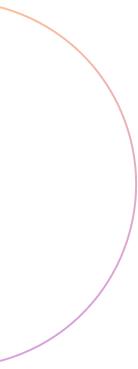
We use cookies to improve user experience, analyze website traffic and assist in our marketing efforts. By clicking “Accept“, you agree to our website's cookie use as described in our "Privacy Policy & Data Protection". You can change your cookie settings at any time in “Preferences”.

Annie Pearl, Corporate Vice President, Ecosystems at Microsoft
May 21, 2024 • 3 min read
Announcing New Tools to Streamline Startup AI Development
Open to anyone with an idea
Microsoft for Startups Founders Hub brings people, knowledge and benefits together to help founders at every stage solve startup challenges. Sign up in minutes with no funding required.
Today we’re announcing tools to make building AI solutions easier, within Microsoft for Startups Founders Hub . With Build with AI, founders gain access to flexible templates designed to accelerate the creation and deployment of AI solutions. Additionally, we’re unveiling an AI assistant in Founders Hub (private preview*), a tool that provides support at every stage of the startup journey.
At Microsoft, we understand the importance of experimentation, especially when developing something new. However, we also know that experimentation can be costly, particularly for startup teams. That’s why we launched a Microsoft for Startups program aimed at supporting founders every step of the way. We help founders accelerate startup growth with free access to generative AI models, up to $150,000 in Azure credits to be used toward Azure AI, and expert guidance from real people. Any startup founder – even those with just an idea – can sign up for Founders Hub and get the tech, tools, and resources they need now to prototype, build, and ship their solution.
As Microsoft Build, our flagship developer conference, gets underway in Seattle this week, we extend our thanks to the startups advancing AI innovation. Today, Nixtla , Bria , and Gretel Labs , all part of the Microsoft for Startups program, made significant announcements. Nixtla introduces its model available as Models-as-a-Service (MaaS) in preview, while Bria and Gretel Labs, also part of this program, are set to launch their models soon.
When clicking on these templates, they open in their development tool of choice and give everything needed to understand, edit, and deploy them. They even include tips for customizing and troubleshooting. There are four custom AI templates, each designed for common startup situations:
- Adding ChatGPT to an app
- Connecting ChatGPT to an app’s data using Python
- Connecting ChatGPT to an app’s data using JavaScript
- Creating a ChatGPT plugin
Once engaged, the assistant opens a chat window with recommended questions or prompts for users to ask their own. With these tools, founders can make their work more efficient, giving them more time to focus on the things that matter like growing their business.
At Microsoft, we’re committed to empowering startup founders on their AI journey. With today’s announcement we aim to streamline AI development and provide comprehensive support at every stage of the startup journey. is open to all—sign up now to access the tools and resources you need to bring your ideas to life, with no funding required.
*AI assistant in Founders Hub is currently in private preview and available in select regions.
Tags: AI , Bria , ChatGPT , Founders Hub , Gretel Labs , Microsoft for Startups Founders Hub , Nixtla

Take your idea to the next stage with Microsoft for Startups Founders Hub
Free Microsoft tools | Azure credits | Exclusive partner offers | Expert guidance

Google I/O 2024: Watch all of the AI, Android reveals

Google I/O 202 4 kicked off today with a 10 a.m. PT keynote. As ever, the presentation offered glimpses into the latest versions of the company’s software platforms, including Android, Wear OS and Android TV.
Also expect a lot of AI. Like, a lot a lot.
Gemini , originally known as Bard, will be taking centerstage alongside CEO Sundar Pichai, as the company looks to establish its dominance in a field that features stiff competition from the likes of Microsoft and OpenAI.
You can get a full rundown of what was announced over here . At 1:30 p.m. PT , the Developer keynote begins, which you can watch right here . As the name suggests that particular presentation will be far less focused on the consumer side of things. But if you’re keen to check it out, good news: You just need to stick around after the main keynote.
There are two ways to tune into the archive. The first is directly through Google’s site . The second is, naturally, YouTube. You can find that stream embedded below.

More TechCrunch
Get the industry’s biggest tech news, techcrunch daily news.
Every weekday and Sunday, you can get the best of TechCrunch’s coverage.
Startups Weekly
Startups are the core of TechCrunch, so get our best coverage delivered weekly.
TechCrunch Fintech
The latest Fintech news and analysis, delivered every Sunday.
TechCrunch Mobility
TechCrunch Mobility is your destination for transportation news and insight.
Paytm counts costs of regulatory clampdown as losses swell
One 97 Communications, the parent company of India’s leading digital payments platform Paytm, widened its consolidated net loss to $66.1 million in the quarter ending March, compared to a loss…

In Seoul summit, heads of states and companies commit to AI safety
Government officials and AI industry executives agreed on Tuesday to apply elementary safety measures in the fast-moving field and establish an international safety research network. Nearly six months after the…

Microsoft wants to make Windows an AI operating system, launches Copilot+ PCs
Copilot, Microsoft’s brand of generative AI, will soon be far more deeply integrated into the Windows 11 experience.

VCs wanted FarmboxRx to become a meal kit, the company bootstrapped instead
Some startups choose to bootstrap from the beginning while others find themselves forced into self funding by a lack of investor interest or a business model that doesn’t fit traditional…

Uber’s and Lyft’s ride-hailing deal with Minnesota comes at a cost
Uber and Lyft drivers in Minnesota will see higher pay thanks to a deal between the state and the country’s two largest ride-hailing companies. The upshot: a new law that…

a16z’s American Dynamism team launches program to introduce technical minds to VC
Andreessen Horowitz’s American Dynamism fund has established a new fellowship program aimed at introducing top engineers and technologists to venture investing, a move that could help the firm identify less…

Teen fintech Copper had to abruptly discontinue its banking, debit products
Another fintech startup, and its customers, has been gravely impacted by the implosion of banking-as-a-service startup Synapse. Copper Banking, a digital banking service aimed at teens, notified its customers on…

Autodesk acquires AI-powered VFX startup Wonder Dynamics
Autodesk — the 3D tools behemoth — has acquired Wonder Dynamics, a startup that lets creators quickly and easily make complex characters and visual effects using AI-powered image analysis. The…

Farcaster, a crypto-based social network, raised $150M with just 80K daily users
Farcaster, a blockchain-based social protocol founded by two Coinbase alumni, announced on Tuesday that it closed a $150 million fundraise. Led by Paradigm, the platform also raised money from a16z…

Microsoft’s new ‘Volumetric Apps’ for Quest headsets extend Windows apps into the 3D space
Microsoft announced on Tuesday during its annual Build conference that it’s bringing “Windows Volumetric Apps” to Meta Quest headsets. The partnership will allow Microsoft to bring Windows 365 and local…

The ‘vote Trump’ spam that hit Bluesky in May came from decentralized rival Nostr
The spam reached Bluesky by first crossing over two other decentralized networks: Mastodon and Nostr.

There’s a real appetite for a fintech alternative to QuickBooks
Welcome to TechCrunch Fintech! This week, we’re looking at the continued fallout from Synapse’s bankruptcy, how Layer wants to disrupt SMB accounting, and much more! To get a roundup of…

Bill Gates-backed wind startup AirLoom is raising $12M, filings reveal
The company is hoping to produce electricity at $13 per megawatt hour, which would be more than 50% cheaper than traditional onshore wind.

WitnessAI is building guardrails for generative AI models
Generative AI makes stuff up. It can be biased. Sometimes it spits out toxic text. So can it be “safe”? Rick Caccia, the CEO of WitnessAI, believes it can. “Securing…
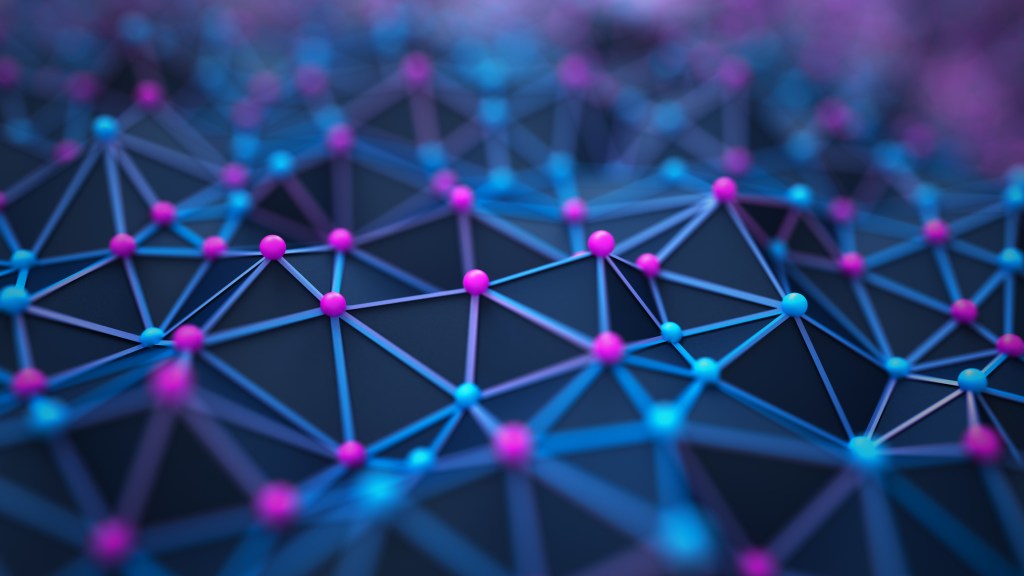
French AI startup H raises $220M seed round
It’s not often that you hear about a seed round above $10 million. H, a startup based in Paris and previously known as Holistic AI, has announced a $220 million…

Boost your startup’s growth with a ScaleUp package at TC Disrupt 2024
Hey there, Series A to B startups with $35 million or less in funding — we’ve got an exciting opportunity that’s tailor-made for your growth journey! If you’re looking to…

As a US ban looms, TikTok announces a $1M program for socially driven creators
TikTok is pulling out all the stops to prevent its impending ban in the United States. Aside from initiating legal action against the U.S. government, that means shaping up its…

Microsoft’s Power Automate no-code platform adds AI flows
Microsoft wants to put its Copilot everywhere. It’s only a matter of time before Microsoft renames its annual Build developer conference to Microsoft Copilot. Hopefully, some of those upcoming events…

GitHub Copilot gets extensions
Build is Microsoft’s largest developer conference and of course, it’s all about AI this year. So it’s no surprise that GitHub’s Copilot, GitHub’s “AI pair programming tool,” is taking center…

Microsoft intros a Copilot for teams
Microsoft wants to make its brand of generative AI more useful for teams — specifically teams across corporations and large enterprise organizations. This morning at its annual Build dev conference,…

Microsoft upgrades its AI app-building platforms
Microsoft’s big focus at this year’s Build conference is generative AI. And to that end, the tech giant announced a series of updates to its platforms for building generative AI-powered…

UK data protection watchdog ends privacy probe of Snap’s GenAI chatbot, but warns industry
The U.K.’s data protection watchdog has closed an almost year-long investigation of Snap’s AI chatbot, My AI — saying it’s satisfied the social media firm has addressed concerns about risks…

Conservative cell carrier Patriot Mobile hit by data breach
U.S. cell carrier Patriot Mobile experienced a data breach that included subscribers’ personal information, including full names, email addresses, home ZIP codes and account PINs, TechCrunch has learned. Patriot Mobile,…

Spotify’s ‘Listening Party’ feature falls short of expectations
It’s been three years since Spotify acquired live audio startup Betty Labs, and yet the music streaming service isn’t leveraging the technology to its fullest potential — at least not…

Alchemist’s latest batch puts AI to work as accelerator expands to Tokyo, Doha
Alchemist Accelerator has a new pile of AI-forward companies demoing their wares today, if you care to watch, and the program itself is making some international moves into Tokyo and…

Kickstarter now lets you pledge after a campaign closes
“Late Pledge” allows campaign creators to continue collecting money even after the campaign has closed.

Stack AI wants to make it easier to build AI-fueled workflows
Stack AI’s co-founders, Antoni Rosinol and Bernardo Aceituno, were PhD students at MIT wrapping up their degrees in 2022 just as large language models were becoming more mainstream. ChatGPT would…

Pinecone launches its serverless vector database out of preview
Pinecone, the vector database startup founded by Edo Liberty, the former head of Amazon’s AI Labs, has long been at the forefront of helping businesses augment large language models (LLMs)…

Special mud helps XGS Energy get more power out of geothermal wells
Young geothermal energy wells can be like budding prodigies, each brimming with potential to outshine their peers. But like people, most decline with age. In California, for example, the amount…

Featured Article
Sonos finally made some headphones
The market play is clear from the outset: The $449 headphones are firmly targeted at an audience that would otherwise be purchasing the Bose QC Ultra or Apple AirPods Max.


COMMENTS
Some of the best presentation software include Visme, Haiku Deck, Prezi, Microsoft Powerpoint, Canva and Google Slides. ... Beautiful.ai is a great tool for absolute beginners and non-designers who are looking for a no-nonsense presentation software. For example, startups and entrepreneurs can use this software to create a nice-looking pitch ...
15. Yalochat Pitch Deck. Pitch decks are, in one way or another, like infographics—present facts and figures and pair them with graphic icons. The result is an engaging and informative piece of content. Yalochat used this approach, and the result is a fancy startup pitch deck, but the value is still there.
2. Beautiful.ai. Beautiful.ai is an intuitive pitch deck software that can help take your deck from good to great. They work primarily with startups, so they know exactly what it takes to create a winning deck. With plenty of smart templates to choose from, there's no shortage of creative ways for you to get started.
How Pitch works. Pitch speeds up every part of presentation-making. Start with an AI draft, easily adapt slides and templates to your brand, enjoy smart editing features, and collaborate ...
4. Keynote (for Mac users) Source: Screenshot from Keynote. For Apple users, Keynote is a presentation tool designed exclusively for your Apple devices and is available on macOS, iOS and iPadOS. Keynote is known for its sleek and intuitive interface, reflecting Apple's design aesthetics.
1. Visme. Let's start with the best app for presentations you can use to design your presentation. Visme is a cloud-based graphic design software that allows designers and non-designers alike to create beautiful and professional presentations, infographics, social media graphics and more.
The newest crop of online presentation tools go way beyond the classic slideshow experience, with new features to keep your audience's attention, streamline the creation process with AI, and turn slide decks into videos and interactive conversations. ... Slidebean is a great Beautiful.ai alternative for startups. The app offers a number of ...
Best presentation software of 2024. The best presentation software makes it simple and easy to create, manage, and share slideshow presentations. 1. Best overall 2. Best for branding 3. Best for ...
Here are the best pitch deck software: 1. Slidebean. Slidebean is an online presentation tool. It has an array of ready-made templates that allows the user to create formatted and well-designed slides with just a few clicks.
A startup pitch deck is an essential fundraising tool for successful startups, whether you're looking to raise funding from $50,000, $500,000, or $50 million. However, an investor pitch deck is just one of the best pitch decks and examples we will share below. Despite the brevity of the successful startup pitch decks, which usually run for 10 ...
This AI-powered presentation tool lets you create presentations in a time-efficient way without having you worry about design principles. With Beautiful.ai, you can: ... Slidebean has presentation templates from the most successful venture-backed startups ready to use. Sildebean is a presentation-making platform for startup founders to get ...
Still, Google's platform is available for free, has a lot of integrations and probably one of the best online collaboration systems out there. Checking it out is easy, just visit your Google Drive. You can find a more detailed review here. 5- FLOWVELLA. Ease of use: ★ ★ - Passable.
The presentation software lets users create personalized presentations using ready-to-use templates with custom fonts and styles, color schemes, animations, transitions, and background images. If you're a larget team, you can also upload files from Google Drive or Dropbox. 5. Microsoft Sway.
Templates for startups. Explore our collection of free presentation templates for startups and easily turn one of them into your own pitch deck, investor update, or status report.
Canva is a user-friendly presentation tool that is suitable for individuals, students, small businesses, and startups seeking professional-looking marketing materials and presentations. With its vast collection of pre-designed templates, Canva allows users to jumpstart their design projects with professional-looking layouts, saving valuable ...
5) DocSend. DocSend is another presentation tool which gives startups detailed data on deck viewers like SaleHandy. DocSend also provides an online viewer so you never have to worry about ...
The only presentation maker for startups. Beautiful.ai will help your company create a winning pitch deck, your first marketing plan, or sales proposal in minutes. Our AI slide generator helps startups scale presentations quickly. Hundreds of startups have used our AI-powered software to create decks that secure funding and win deals.
Vcasmo is a unique presentation tool -- it's a multimedia solution that enables users to synchronize a video and slideshow, side by side. Sales and marketing pros love Vcasmo because it supports playback in three forms: browser, mobile, and iPad. Pricing: Free; Standard, $10.99/month; Professional, $16.99/month. 22.
1,392 templates. Create a blank Startup Presentation. White and Violet Professional Modern Technology Pitch Deck Presentation. Presentation by Olmos Carlos. Neutral and Green Contemporary Pitch Deck. Presentation by Rafiico Studio. Modern and Professional Business Proposal Presentation. Presentation by Amit Debnath.
Startup Pitch Deck. A pitch deck is an essential fundraising tool, whether you're looking to raise $100,000 or $100,000,000. Every startup needs a great pitch deck that talks about their mission, business plan, and company overview. Whether you're searching for seed funding, growing your company to meet demand, or starting to develop new ...
Beautiful.ai - AI Presentation Tool. Beautiful.ai is a versatile online presentation software that simplifies the presentation creation process for individuals and businesses. It focuses on efficiency and visual appeal, offering a wide range of features to enhance productivity and elevate the quality of presentations.
Show the investor that you have also invested in the business, this is the best way to convince your audience that you believe in your business. 2. Your Appearance for the Presentation. If it's a video call, ensure that the room is well-lit and the background is appropriate for a business meeting.
Today, Nixtla, Bria, and Gretel Labs, all part of the Microsoft for Startups program, made significant announcements. Nixtla introduces its model available as Models-as-a-Service (MaaS) in preview, while Bria and Gretel Labs, also part of this program, are set to launch their models soon. Streamline AI Development with Build with AI.
Create beautiful presentations, faster. Visme is the best presentation software for teams who need real-time collaboration and individuals who need advanced features. and customization for interactive presentations. Create beautiful presentations in minutes, not hours. "Frequently, members of the lead team need to give presentations and ...
Google I/O 202 4 kicked off today with a 10 a.m. PT keynote. As ever, the presentation offered glimpses into the latest versions of the company's software platforms, including Android, Wear OS ...