Thesis Rephraser: Rewrite a Thesis Statement
Welcome to our thesis rephraser. Follow the steps below to get a rewritten thesis statement in no time:
- Input a thesis statement into the textbox;
- Choose the share of words you want replaced;
- Click the "Rephrase" button;
- Get your reworded thesis.
- ️🤷 Why Using the Tool?
- ️🎓 What Is a Thesis?
- Argumentative
- Literary Analysis
- ️✍️ How to Rewrite a Thesis?
- ️🔗 References

🤷 Thesis Rephraser: Why Using It?
- To rephrase a conclusion or any other section of a paper (yes, it is SO universal);
- To improve a thesis statement that does not wholly meet the requirements;
- To reformulate a thesis statement so that you can include it in your conclusion;
- To reword a thesis statement to see if it makes sense.
🎓 What Is a Thesis Statement?
A thesis statement is usually a sentence (or two as a maximum) at the beginning of your paper.
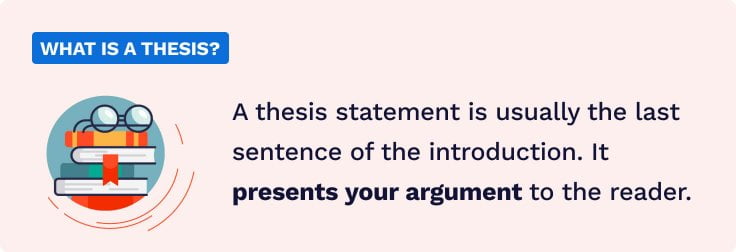
Most often, you should place it at the close of the introduction , presenting your argument to the reader.
Warning: Don’t mix the thesis statement and the subject of your paper. For example, the subject can be “the late works of Siegmund Freud,” but the thesis explains what you plan to do with this literature. I.e., “This essay argues that the late works of Siegmund Freud focus on mysticism.”
How to Identify a Thesis Statement?
A thesis statement is placed at the end of the introductory paragraph and answers the question of the paper’s topic. As a rule, it consists of only one sentence, which describes the essence of your writing.
What Is the Main Goal of a Thesis Statement?
The main goal is to give the reader a clear idea of the author’s position and how it will be defended. The best way to know what the paper is about is to read this sentence.
How Long Does a Thesis Statement Have to Be?
A thesis statement is usually formulated in a single sentence. Still, two shorter will also do if the sentence you have written is too complex or wordy.
📝 Thesis Statement Types (with Examples)
Below you'll find formulas and examples for 4 thesis statements: argumentative, analytical, expository, and literary analysis.
Argumentative Thesis Statement
An argumentative thesis statement presents the topic of a paper, the author’s opinion on the issue, and the reasons for such an opinion.
Argumentative thesis = Topic + Opinion + Reasons
E.g., Pembroke Welsh Corgis (topic) make perfect pets (opinion) because they are smart, active, and loyal (reasons) .
Analytical Thesis Statement
An analytical thesis statement presents the analyzed subject of your paper, reminds the reader of the general topic, and indicates what was found at the end of the analysis.
Analytical thesis = Subject of Analysis + Topic + Findings
E.g., The behavioral analysis (subject of analysis) of Pembroke Welsh Corgis (topic) demonstrates that they require more human attention than other breeds (findings) .
Expository Thesis Statement
An expository thesis statement specifies the overall topic and enumerates the principal aspects raised in the paper.
Expository thesis = Topic + Aspects
E.g., The criteria of corgi’s physical health (topic) comprise the state of their skin, fur, nose, eyes, teeth, and gums (aspects) .
Literary Analysis Thesis Statement
A literary analysis thesis statement focuses on the literary devices your paper will analyze and the results the author achieved through them.
Literary analysis = Literary Device + Effect
E.g., Arthur Conan Doyle uses the imagery of the moor (literary device) to produce an uncanny and grim impression on the reader (effect) .
✍️ How to Rewrite a Thesis?
Did your professor cross out your draft thesis statement and leave a negative comment in the right margin? Or have you already wracked your brain improvising a new version of the same thesis statement to put it into your conclusion?
Whichever the case, we will analyze why this introductory sentence is not good enough. Then you will get a how-to instruction for its correction.
Rewriting an Argumentative Thesis
Your thesis statement should be solid and convincing . It should also be based on facts and logical reasoning.
Compare the following versions of the same thesis. As you may guess, the second has been improved. The worst drawback of an argumentative thesis statement is when you fail to provide the reasons for your opinion.
Rewriting an Analytical Thesis
An analytical thesis statement should indicate the specific aspect you plan to focus on, what kind of analysis you have done, and its results .
If any of the elements is missing, it is a weak thesis.
The example in the left column provides no information on how you achieved the given conclusion. The variant in the right column is much better.
Rewriting an Expository Thesis
An expository thesis statement does not convince the reader. Instead, it presents the narrow topic and its features. Do your best to make it informative and concise.
The thesis statement sample in the left column states a fact, but there is no information on what the paper’s main body will dwell upon. Consider the improvement in the right column:
Rewriting a Literary Analysis Thesis
A literary analysis thesis statement links the individual techniques of the author with the effect they have produced in the book. If no such link is established, you’ve failed the task.
The statement in the left column does not mention the literary device. Let us correct it.
Thank you for reading this article! If you are not completely satisfied with the result of paraphrasing, try one of our highly specialized tools for various types of content:
- Essay rephraser
- Paragraph rewriter
- Sentence rewriter
- Phrase rewriter
- Paper rewriter
- Thesis rephraser
- Text reworder
- Poem paraphraser
- Essay reworder
❓ Thesis Rephraser FAQ
How does a thesis rephraser work.
A thesis rephraser allows you to produce an absolutely new thesis statement in a blink of an eye. Copy the last sentence of your introduction into the paraphrasing tool, select the volume of changed words, and press the button to get the result.
How to Rephrase a Thesis Statement?
The only correct way is to analyze its structure first. Then reword each constituent part separately and combine them in a new grammatically correct sentence. Don’t forget to check the result with anti-plagiarism software. If it shows that the sentence is not unique, change some words for their synonyms.
How to Rephrase a Question into a Thesis Statement?
Any thesis statement answers the research question or the question raised in the paper’s topic. That’s why you should not literally rephrase it. Instead, give a straightforward answer, which all your argumentation and evidence will support. But if the question is long, you can change its structure from interrogative to affirmative and replace several words with synonyms.
Where Do You Rephrase Your Thesis Statement in an Essay?
There are several places in an essay where you could include a reference to your thesis statement. These are the topic and concluding sentences of each paragraph. But the full paraphrased version of the thesis statement is necessary only in your conclusion.
🔗 References
- Thesis Statements - UNC Writing Center
- How to Write a Thesis Statement
- Developing a Thesis Statement
- Thesis Statement Examples
- How to Restate a Thesis: 9 Steps (with Pictures) - wikiHow
- Using Thesis Statements - University of Toronto Writing Advice
- Thesis and Purpose Statements
Related Words and Phrases
Bottom_desktop desktop:[300x250].
- Cambridge Dictionary +Plus
Synonyms and antonyms of thesis in English

Word of the Day
gyroscopically
Your browser doesn't support HTML5 audio
with the use of a gyroscope (= a device containing a wheel that spins freely within a frame, used on aircraft, ships, etc. to help keep them horizontal)

Varied and diverse (Talking about differences, Part 1)
Learn more with +Plus
- Recent and Recommended {{#preferredDictionaries}} {{name}} {{/preferredDictionaries}}
- Definitions Clear explanations of natural written and spoken English English Learner’s Dictionary Essential British English Essential American English
- Grammar and thesaurus Usage explanations of natural written and spoken English Grammar Thesaurus
- Pronunciation British and American pronunciations with audio English Pronunciation
- English–Chinese (Simplified) Chinese (Simplified)–English
- English–Chinese (Traditional) Chinese (Traditional)–English
- English–Dutch Dutch–English
- English–French French–English
- English–German German–English
- English–Indonesian Indonesian–English
- English–Italian Italian–English
- English–Japanese Japanese–English
- English–Norwegian Norwegian–English
- English–Polish Polish–English
- English–Portuguese Portuguese–English
- English–Spanish Spanish–English
- English–Swedish Swedish–English
- Dictionary +Plus Word Lists
To add ${headword} to a word list please sign up or log in.
Add ${headword} to one of your lists below, or create a new one.
{{message}}
Something went wrong.
There was a problem sending your report.
How to Restate a Thesis Statement
Nadine smith, 25 jun 2018.

An essay introduces a thesis statement, an argument on a particular topic, typically near the end of the introduction, after the writer has explained the issue or subject. An effective essay also restates -- says it again using different words -- the thesis in the conclusion. Repeating the thesis statement at the end of the essay refreshes the writer’s main point for the reader, and using different words helps the essay avoid sounding monotonous.
Explore this article
- Substitute Synonyms
- Reorder the Sentence
- Shorten Thesis Statement
- Restate Closely Related Ideas
1 Substitute Synonyms
Use a thesaurus to find synonyms for some of the words in your thesis statement. For example, if your original thesis statement read “Hamlet is insane,” you could reword the thesis statement in the conclusion to read “Hamlet is mentally unstable.” Rework phrases to sound differently, such as in the following: “If there is no history of alcoholism in the family, and if it is drunk in moderation, alcohol can have some health benefits,” which can be changed to, “If no one in your family has suffered from alcohol addiction, and if it is consumed moderately, alcohol can benefit your health in some ways.”
2 Reorder the Sentence
Rearrange the clauses in the sentence. You can re-order the sentence, “If there is no history of alcoholism in the family, and if it is drunk in moderation, alcohol can have some health benefits” to, “Alcohol can have some health benefits if there is no history of alcoholism in the family and if it is drunk in moderation.” Both sentences present the same information in different order.
3 Shorten Thesis Statement
Summarize your thesis statement by focusing on the main idea it contains. For example, if your original thesis statement reads, “If there is no history of alcoholism in the family, and if it is drunk in moderation, alcohol can have some health benefits,” consider changing it to, “Under certain conditions, alcohol can have some health benefits.”
4 Restate Closely Related Ideas
A thesis statements is not like the dry scientific title you gave your research paper on fungi. The thesis statement asserts your opinion about an interesting subject that motivated you to do some research. The restatement must be strong and definitive. Start by listing the factors and main ideas involved in your thesis. Use these concepts to restate the main point of your thesis. "Hamlet's paranoia and ghostly encounters indicate periodic bouts of psychoses."
- 1 Bogazici University Online Writing Lab: The Essay
- 2 Purdue Online Writing Lab: Introductions, Body Paragraphs, and Conclusions for an Argument Paper
- 3 University of New England: Conclusion Paragraph
- 4 Messa Community College: Conclusion Paragraphs
About the Author
Nadine Smith has been writing since 2010. She teaches college writing and ESL courses and has several years experience tutoring all ages in English, ESL and literature. Nadine holds a Master of Arts in English language and literature from McMaster University in Ontario, Canada, where she led seminars as a teaching assistant.
Related Articles

Five-paragraph Essay Topics for Middle School

How to Write a Fourth Grade Essay

How to Write an Organized Definition Essay (5-Paragraphs)

Sandwich Method of Paragraph Writing

Three Qualities of a Good Topic Sentence

How to Restate an Expository Writing Prompt

How to Clean a Flash Drive

How to Write a Hypothesis to an Analytical Essay

How to Write an Introduction for an Argument Essay

How to Choose a Title for Your Research Paper

How to Write a Second Grade Book Report

How to Create a Summary Outline

How to Dispose of Expired Canned Goods

How to Write a Memory Paper

What Is the Origin of the Phrase, No Good Deed Goes...

Three Components of a Good Paragraph

How to Correct Your DD 214

How to Put a Definition in an Essay

How to Start a Thesis Statement

Steps in Writing a Report
Regardless of how old we are, we never stop learning. Classroom is the educational resource for people of all ages. Whether you’re studying times tables or applying to college, Classroom has the answers.
- Accessibility
- Terms of Use
- Privacy Policy
- Copyright Policy
- Manage Preferences
© 2020 Leaf Group Ltd. / Leaf Group Media, All Rights Reserved. Based on the Word Net lexical database for the English Language. See disclaimer .
- ABBREVIATIONS
- BIOGRAPHIES
- CALCULATORS
- CONVERSIONS
- DEFINITIONS
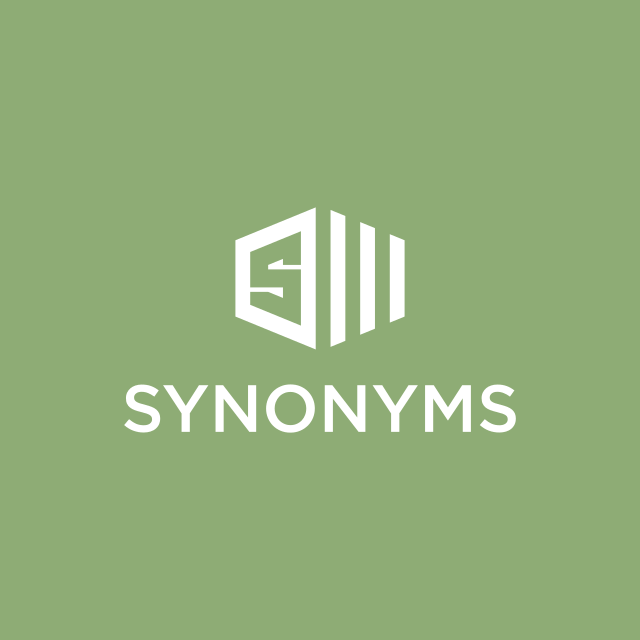
Vocabulary
What is another word for Thesis ?
Synonyms for thesis ˈθi sɪs the·sis, this thesaurus page includes all potential synonyms, words with the same meaning and similar terms for the word thesis ., princeton's wordnet rate these synonyms: 0.0 / 0 votes.
thesis noun
an unproved statement put forward as a premise in an argument
Synonyms: dissertation
dissertation, thesis noun
a treatise advancing a new point of view resulting from research; usually a requirement for an advanced academic degree
Synonyms: dissertation , thesis
Matched Categories
Dictionary of english synonymes rate these synonyms: 4.0 / 1 vote.
Synonyms: proposition , position , dictum , doctrine
Synonyms: theme , subject , topic , text
Synonyms: essay , dissertation , composition
PPDB, the paraphrase database Rate these paraphrases: 5.0 / 1 vote
List of paraphrases for "thesis":
dissertation , theses , theory , argument , proposition , contention , memory
Suggested Resources
Song lyrics by thesis -- Explore a large variety of song lyrics performed by thesis on the Lyrics.com website.
How to pronounce Thesis?
How to say thesis in sign language, words popularity by usage frequency, how to use thesis in a sentence.
Rocket Internet boss Oliver Samwer :
Nothing of our thesis has changed.
Richard Aboulafia :
That's a thesis that has never been put to the test, but it's about to be.
George F. Kennan :
It is an undeniable privilege of every man to prove himself right in the thesis that the world is his enemy; for if he reiterates it frequently enough and makes it the background of his conduct he is bound eventually to be right.
Sam Doctor :
One of the reasons to own cryptocurrencies is because they are an effective hedge, until something happens to disprove that thesis, you aren't looking to sell them so long as other asset classes are falling.
Bill Gross :
But like (former Fed chairman Paul) Volcker recognized in 1979, the time has come for a new thesis that restores the savings function to developed economies that permit liability based business models to survive – if only on a shoestring – and that ultimately leads to rejuvenated private investment, which is the essence of a healthy economy, near term pain? Yes. Long term gain? Almost certainly. Get off zero now!
Use the citation below to add these synonyms to your bibliography:
Style: MLA Chicago APA
"Thesis." Synonyms.com. STANDS4 LLC, 2024. Web. 11 May 2024. < https://www.synonyms.com/synonym/Thesis >.
Discuss these Thesis synonyms with the community:
Report Comment
We're doing our best to make sure our content is useful, accurate and safe. If by any chance you spot an inappropriate comment while navigating through our website please use this form to let us know, and we'll take care of it shortly.
You need to be logged in to favorite .
Create a new account.
Your name: * Required
Your email address: * Required
Pick a user name: * Required
Username: * Required
Password: * Required
Forgot your password? Retrieve it
Are we missing a good synonym for Thesis ?
Image credit, the web's largest resource for, synonyms & antonyms, a member of the stands4 network, image or illustration of.
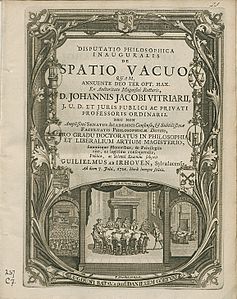

Free, no signup required :
Add to chrome, add to firefox, browse synonyms.com, are you a human thesaurus, what is the synonym of rebuke, nearby & related entries:.
- thesaurus noun
- Thesis noun
- thespian adj
- thessalonica noun
- thessalonika
- thessaloniki noun
- theta rhythm noun
Alternative searches for Thesis :
- Search for Thesis on Amazon

- PRO Courses Guides New Tech Help Pro Expert Videos About wikiHow Pro Upgrade Sign In
- EDIT Edit this Article
- EXPLORE Tech Help Pro About Us Random Article Quizzes Request a New Article Community Dashboard This Or That Game Popular Categories Arts and Entertainment Artwork Books Movies Computers and Electronics Computers Phone Skills Technology Hacks Health Men's Health Mental Health Women's Health Relationships Dating Love Relationship Issues Hobbies and Crafts Crafts Drawing Games Education & Communication Communication Skills Personal Development Studying Personal Care and Style Fashion Hair Care Personal Hygiene Youth Personal Care School Stuff Dating All Categories Arts and Entertainment Finance and Business Home and Garden Relationship Quizzes Cars & Other Vehicles Food and Entertaining Personal Care and Style Sports and Fitness Computers and Electronics Health Pets and Animals Travel Education & Communication Hobbies and Crafts Philosophy and Religion Work World Family Life Holidays and Traditions Relationships Youth
- Browse Articles
- Learn Something New
- Quizzes Hot
- This Or That Game
- Train Your Brain
- Explore More
- Support wikiHow
- About wikiHow
- Log in / Sign up
- Education and Communications
- College University and Postgraduate
- Academic Degrees
- Doctoral Studies
- Theses and Dissertations
How to Restate a Thesis
Last Updated: February 27, 2024 Fact Checked
This article was reviewed by Gerald Posner . Gerald Posner is an Author & Journalist based in Miami, Florida. With over 35 years of experience, he specializes in investigative journalism, nonfiction books, and editorials. He holds a law degree from UC College of the Law, San Francisco, and a BA in Political Science from the University of California-Berkeley. He’s the author of thirteen books, including several New York Times bestsellers, the winner of the Florida Book Award for General Nonfiction, and has been a finalist for the Pulitzer Prize in History. He was also shortlisted for the Best Business Book of 2020 by the Society for Advancing Business Editing and Writing. This article has been fact-checked, ensuring the accuracy of any cited facts and confirming the authority of its sources. This article has been viewed 383,730 times.
A thesis statement serves as your paper’s (or speech’s) guiding idea, alerting readers to the main points of your paper and the direction it will take. A thesis restatement, which comes in the paper’s conclusion, is the thesis’s kindred spirit, though not its identical twin. It differs from the thesis in both word choice and sentence structure. Restating your thesis at the end of the paper allows you to remind your readers of what you have proven in your body paragraphs and helps to bring your paper to a successful close.
Working out the Restatement Basics

- Sketching out a rough conclusion (the main points you want to get across) will give you an idea of the best place for the restated thesis before you actually try your hand at writing the restatement.
- Depending on the nature of your paper or of your conclusion, you may want to open your conclusion with a question or some other kind of rhetorical device, rather than a restatement of the thesis. While writing often follows prescribed formulas (such as the 5-paragraph essay), there is no one-size-fits-all approach for writing a concluding paragraph, and you may need to try out several positions for your thesis restatement to find out what works best.

- You can use the restated thesis to provide a greater level of sophistication or emotional impact to the original argument. For example, if your initial argument was that buying pets as holiday gifts is dangerous, you might restate your thesis this way: "Remember: buying that puppy as a Christmas present might seem like a good idea at the time, but it could end in the tragedy of another homeless dog by Easter."
- You can also restate your thesis to incorporate the relationship you've built with your reader. For example, if your essay was about developing business partnerships, you could begin your restatement by saying something like, "As a businessperson...." Not only will this make your restatement different from the original, but it will also help draw connections with important elements from the essay/speech.

- For example, if you have written an essay about alcohol use on college campuses, you could revisit the "So what?" question in your conclusion by providing a statement about what that means for students and for college officials. It could look something like this: "Because alcohol abuse depends on more than just the legal drinking age, it is crucial that students be educated about how alcohol abuse occurs, and also that college officials broaden their perspective to include a greater variety of aspects."

- You may be able to use something like “In conclusion” at the end of a speech, however. Signaling or signposting words—like “in conclusion” or “next”—are very important in speeches because listeners only have one chance to follow along with what you’re saying, and these words help them to keep their place.

- Avoid saying things like, “It seems like” or “It is possible that” in the restatement. One exception would be if this conditional language is part of your original thesis statement and your paper is devoted to discussing a topic that is only a possibility, not something you are stating is definitely the case. Otherwise, maintain a level of confidence.
- While maintaining confidence is crucial to the success of your paper, it’s important to acknowledge when opposition exists and not to use absolute statements which may alienate readers. Confidence in your position and in the fact that you’ve proven your point is one thing; blind certainty in your opinion is another!
Making the Restatement Distinct from the Thesis

- You can use your word processor’s thesaurus function for this, an online thesaurus, or a good old-fashioned paper thesaurus. If you use a thesaurus, however, check your chosen word in the dictionary to ensure that you know its precise meaning. Thesauruses group words very loosely by general meaning, and there is often a significant difference in connotation between them.
- It’s not necessary to change every single word, such as prepositions (“in,” “on,” “above,” “over”) and articles (“a,” “an,” and “the”). Spend your time focusing on words/phrases that receive the most emphasis, like those that are central to the points you’re making.

- Try varying your sentences by starting with different parts of speech. For example, if you began the original thesis with a prepositional phrase, start the restatement with the subject of the sentence. For instance, if the thesis starts out “Around the turn of the nineteenth century in England, women frequently…”, you might start your restatement out with something like “Women in early nineteenth-century….”
- Another way to vary the structure is to present your points in a different order. Many thesis statements include three ideas, presented in the order in which they will be discussed in the body paragraphs. When restating, you can list the points in an alternate order.

Community Q&A
- When restating your thesis, if you find that the statement doesn’t fit your paper anymore, you’ll want to go back to the body of your paper and try to find where things went off track. You may find that you need to revise the original thesis to reflect what you actually wrote in the paper, or that parts of the body of the paper need to be revised to better suit the thesis. Thanks Helpful 1 Not Helpful 0
- While restating your thesis is essential to the conclusion of your paper or speech, it’s not enough. You will need to emphasize main points and, depending on the assignment/goal of the paper, you may also need to call your audience to action, discuss the implications of what you have talked about in the paper, or make predictions for the future. Thanks Helpful 1 Not Helpful 0
- Think of the restatement as a new, more powerful version of your thesis—you’ve written the paper and learned a lot over that process, and now you have all of this knowledge to draw on. Thanks Helpful 1 Not Helpful 0

You Might Also Like

- ↑ https://wts.indiana.edu/writing-guides/writing-conclusions.html
- ↑ https://writingcenter.unc.edu/tips-and-tools/cliches/
- ↑ https://libguides.usc.edu/writingguide/conclusion
- ↑ https://lsa.umich.edu/sweetland/undergraduates/writing-guides/how-do-i-write-an-intro--conclusion----body-paragraph.html
About This Article

- Send fan mail to authors
Reader Success Stories
Bob Lanchester
May 26, 2017
Did this article help you?
Madison Luoma
Mar 14, 2019
Petch Phanpha
Oct 2, 2017

Featured Articles

Trending Articles

Watch Articles

- Terms of Use
- Privacy Policy
- Do Not Sell or Share My Info
- Not Selling Info
wikiHow Tech Help Pro:
Develop the tech skills you need for work and life
Rewording Tool
Reword Sentences, Paragraphs and Articles
Rewrite Text and Words with AI
Our cutting-edge Rewording Tool—Carefully designed with students and content creators in mind. Equipped with advanced AI algorithms to generate unique paraphrases while preserving the original meaning. Here’s how to use it: Choose any of the reworder’s mode, type or paste text into the input box, and click “start rewriting.”
Enhance Your Writing: Create Clear, Concise, Original Content
We created this rewording tool to help students, professionals, copywriters, journalists, and authors rephrase their writing—from single sentences for ads, tweets, posts, and messages to extensive materials like emails, blog posts, articles, and essays.
While you can use our AI reworder to simplify complex writing, clarify meanings, or create quality content that stands out. we emphasize the importance of creating original content and responsibly avoiding plagiarism.
Explore Our Rewording Tool’s Modes
Below is an overview of the different modes available in the Rewording Tool. Each mode is designed to meet your specific content needs, helping you reword, summarize, or expand your text as needed. Use this guide to choose the mode that best fits your writing goals.
Enhance Vocabulary with Our Smart Thesaurus
Word Explorer is a built-in option that allows you to change words and phrases with their synonyms instantly. Making it much easier for you to reword any piece of text quickly and accurately.
To use this feature, click on any word you’d like to replace. Then, a list of synonym suggestions will display. Go through your entire text and change as many words as you like. It’s free.
Achieve Professional Writing Clarity
The rewording tool empowers you to rephrase, customize and enhance content precisely to your requirements, making it an indispensable aid for all your writing tasks. Let’s discover how it can scale your writing process to the best.
In its standard “Reworder” mode, it adeptly rephrases text to enhance clarity and freshness. Need a concise summary? Switch to “Shorten” mode to summarize your content effortlessly. And if more detailed explanations are necessary, the “Expand” mode enriches your text by elaborating on key points.
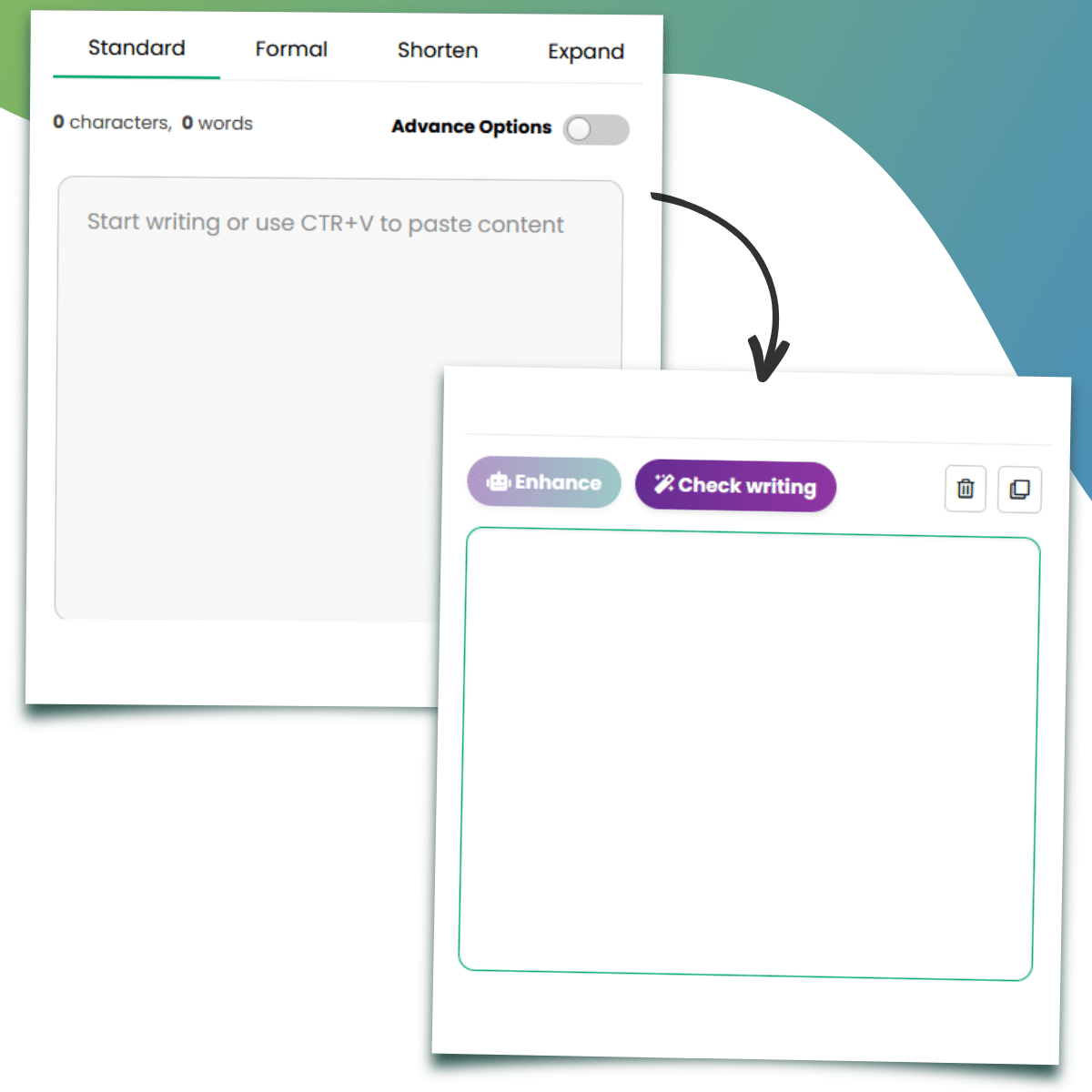
The Advantages of Our AI Sentence Rewriter
Its significance for bloggers:
The recommended approach to marketing someone’s business online is blogging.
Updating outdated content regularly is good for Search Engine Optimization (SEO) and can keep the website fresh and among the best on search engines. In this regard, our smart rewriter generator proves to be incredibly valuable—By efficiently rewording text, our tool ensures that your content remains relevant and optimized for search engines.

Generate similar ideas in different words
Many students and writers struggle to express themselves differently and often find themselves repeating large portions of the original text, which can sometimes alter the intended meaning. To overcome these challenges, it’s usually best to use a website that specializes in rewording.
Look no further—our text spinner offers several rephrasing options from which writers can choose. This improves the overall tone of writing, helps bypass plagiarism checkers , and most importantly, allows for expressing existing text in new terms while maintaining the original meaning. Such tools are essential for creating unique content and ensuring communications remain clear and effective.
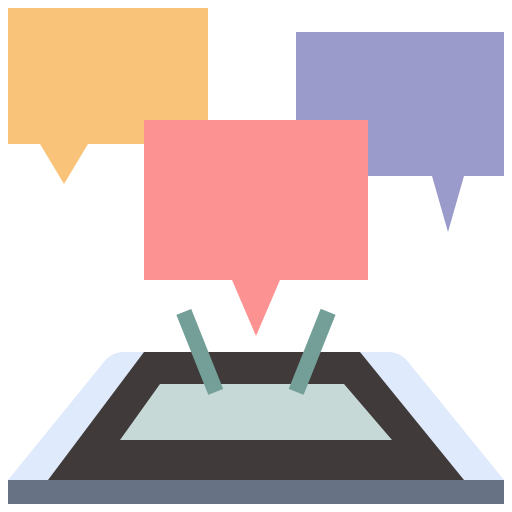
Before and After: Check Out the Impact of Our Rewording Tool on Text
Find out how our reworder tool applies machine learning technology to rephrase your sentence, paragraph, or assignment. Look at real examples of text before and after. You’ll see how Natural Language Processing (NLP) makes text clearer and easier to read.
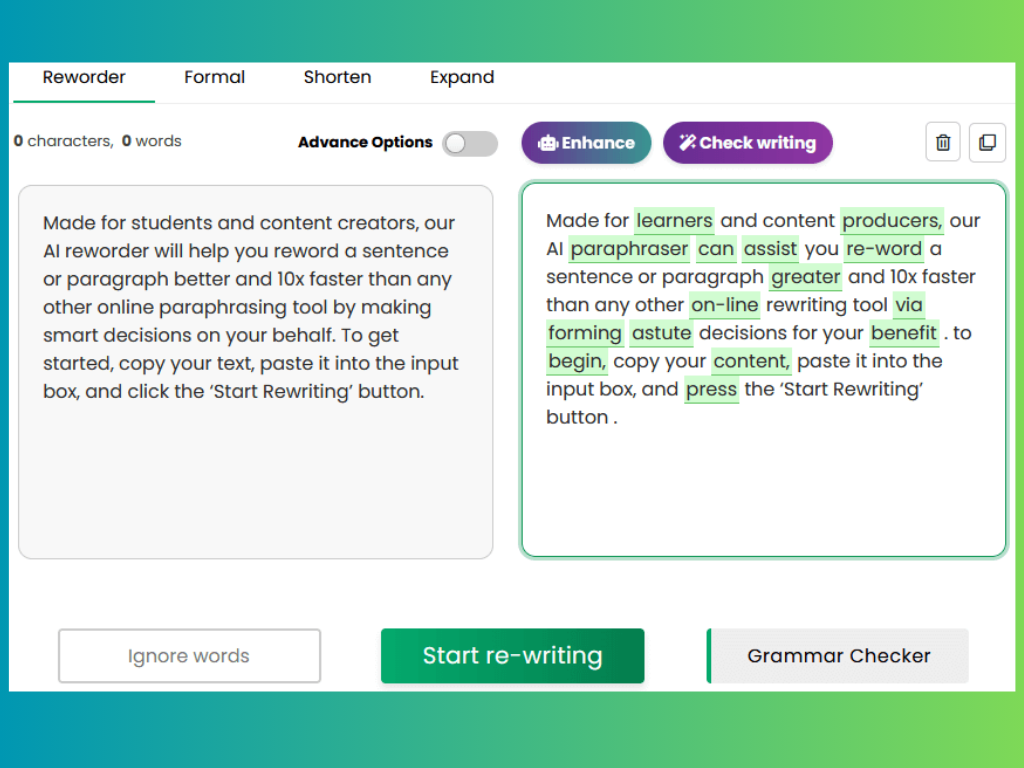
Why Should you Proofread Rewritten Content?
To rewrite sentences means you restate what it has already said or written in your own unique words. It is used extensively within academic writing when you want to refer to what others have said without resorting to using a direct quotation.
While it is quick to generate content through a free tool, it may not always provide you with the quality of articles that you will need. First, it will not change the actual structure of the writing. And second, it may have problems with word selection.
Article Rewriter Tools will often make mistakes while spinning articles for you. So, you will need to review the generated copy to ensure that it provides you with a readable text that reflects the original meaning.
Rephrasing a paragraph requires a full understanding of the original writing. It’s not about swapping the words for synonyms, as many will do. Sometimes using the wrong synonym can change the whole meaning of a sentence. Therefore, it is always best to have those important papers edited and proofread.
3 Steps to Assure an Effective Paraphrasing
Using a paraphrasing tool to do the work instead of hiring an experienced writer may help you if you are in a rush or not a native speaker. There are several language tips and rules that you must respect to get a good paraphrasing and these are some of them.
- Read the original content carefully and understand it.
- Don’t change the meaning of the text.
- Always use a proofreading tool like Grammarly to enhance grammar and therefore text readability.
“A paraphrase must provide the same information as the original and be written in your own word choice and sentence structure.” Source: kibin.com.
To learn more about content rewriting and how it works, check our paraphrasing examples for better writing .
5 Mistakes to Avoid When Paraphrasing With synonyms
Learn from others’ mistakes to use this text reworder effectively to rearrange or change the wording of your text. Avoid these paraphrasing mistakes to make sure your final draft is clear and strong.
Don’t Rely Too Much on Suggestions: While our tool gives helpful tips, don’t just accept them blindly. Check them to keep your text’s meaning and tone.
Think About Your Readers: Remember who will read your writing. Don’t change it in a way that doesn’t fit them.
Edit Your Text Carefully: Even with our tool, check your text for mistakes like bad grammar or confusing phrases.
Keep the Original Meaning: The point of substituting words with synonyms is to make the text clearer, not change its meaning. Stick to what the original words say.
Avoid Plagiarism: Make sure your paraphrased version is all yours. If you use someone else’s words, give them credit.
Try Our Other Free Tools:
Sentence Counter
Acronym Generator
Word counter
All free tools
🍪 We use cookies to ensure you get the best experience on our website. By using our site, you acknowledge that you have read and understood our Privacy and Policy
Synonyms of 'thesis' in British English
Additional synonyms, synonyms of 'thesis' in american english.

Browse alphabetically thesis
- All ENGLISH synonyms that begin with 'T'
Quick word challenge
Quiz Review
Score: 0 / 5
Wordle Helper

Scrabble Tools
Best Rewording Tool
Rewrite and embellish any text, from a sentence to an article, using the top-notch AI paraphrasing tool below!
What Does ReWorder Do?
Reworder has a built-in AI-based algorithm to create high-quality paraphrasing content online. With our tool you will get accurate the most accurate paraphrased text. Here’s what our word changer can do:
- Removes non-crucial content, rewrites sentences, and provides readable results
- Keeps the quality of the content after paraphrasing, regardless of the chosen rewording level
- Provides the best matching synonyms and paraphrases in human-like manner with no efforts
Reworder Features
You don`t have to manually search for synonyms. Our rewriter tool will provide you with paraphrased text along with suggestions within seconds.
Our Machine Learning Algorithm is trained to deliver the most accurate results using proficiency and patterns of the English language.
We’ve built the Reworder using AI algorithm to provide you with rewrited text based on your preferences. Grab the right synonyms using suggested replacements.
Why Should I Use ReWorder Tool?
Our reword generator allows you to create multiple versions of any text. Simply paste it to the input field and get the new meanings to an old piece. Here are some ways of using Reworder:
- Make texts more understandable, readable, and get rid of unnecessary words.
- Avoid plagiarism while getting a high-quality result.
- Overcome writer’s block and improve your own writing skills.
Who Is Reworder for?
Save your precious time on creating assignments—use our Essay Rewriting tool to get instant results.
Writers and Researchers
Bloggers and researchers often should rephrase sources to use in their articles. Forget wasting time and putting in manual efforts—use the sentence rewriter to get the fresh texts for your blog or research piece.
Content is the vital element of a website’s SEO and writing good texts can be both time and money consuming. Create a unique content for your website within seconds using our Reword generator.
Need paraphrasing for your business? Contact us to discuss your needs and find the best solution!
Other Online Tools You May Like
AI Detector
Check your paper for AI-written texts with our free online AI detector.
Main Idea Finder
Condense an extensive article into a short summary with this online tool.
Random Topic Generator
Get a collection of ideas and research questions for any type of writing.
Reword generator
Enhance your writing with ease using this AI-powered online paraphraser.
Essay Conclusion Generator
Quickly polish an essay or research paper with this free summarizing tool.
Thesis Statement Generator
Get a perfect thesis for your essay with ease using our thesis statement generator.
Text Summarizer
Our AI-powered online tool will quickly & efficiently shorten any text.
Sentence Rewriter
Change the wording of a phrase or paragraph in a flash with our online paraphraser.
Thesis Checker
Looking for a perfect thesis statement for an article? Grab yours from our online tool.
Essay Topic Generator
Get a bunch of fresh ideas for your essay within a few seconds.
Thesis Maker
Formulate the key ideas for a paper in 3 simple steps and get the thesis statement instantly.
Research Title Generator
Stuck with picking the catchy title? Our title generator will provide you with the best ideas.
Research Question Generator
Stuck formulating a research question? Try the AI-powered generator we’ve made!
Rewrite My Essay
Rewrite your essay within a few clicks with the online paraphrasing tool! Free and efficient.
Summary Writer
Extract key ideas from an academic paper or article in a matter of seconds.
Thesis Statement Finder
Get a perfect thesis statement for your writing instantly with our free online thesis generator.
- Daily Crossword
- Word Puzzle
- Word Finder
- Word of the Day
Synonym of the Day
- Word of the Year
- Language stories
- All featured
- Gender and sexuality
- All pop culture
- Writing hub
- Grammar essentials
- Commonly confused
- All writing tips
- Pop culture
- Writing tips
Start each day with the Synonym of the Day in your inbox!
By clicking "Sign Up", you are accepting Dictionary.com Terms & Conditions and Privacy Policies.
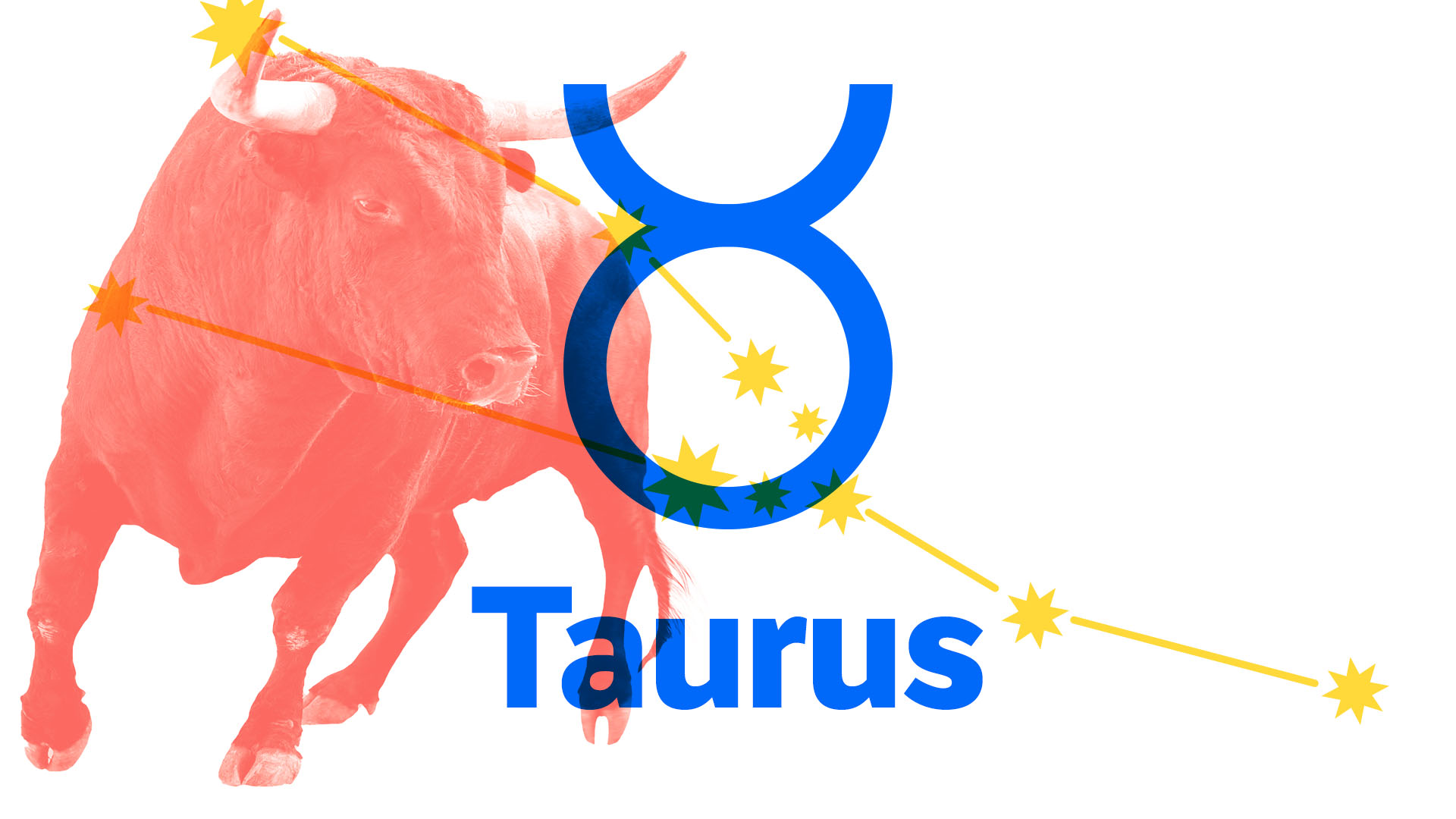
A Taurus is never shy about getting what they want! Grab the bull by the horns and learn all there is to know about this sign and its corresponding animal and constellation. Read more.
Advertisement
Calling all cruciverbalists! Sharpen your mind with crosswords and word games, or take a brain break with your favorite classic games.

- 7 Of The Best Fictional Languages Created By Writers
- How To Write A Haiku: Tips And Examples
- The 10 Essential Poetry Terms You Need Today (Yes, Today)
- You Don't Want To Be "Mid." What Does This Slang Word Mean?
- “Psychic” vs “Medium”: Gaze Into Our Crystal Ball To Find The Difference
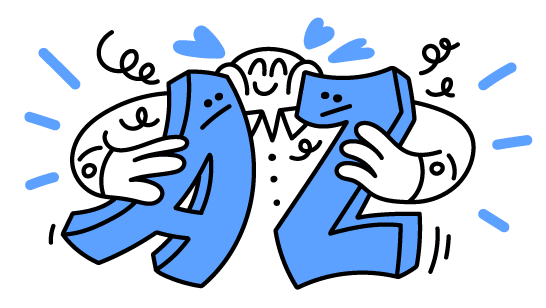
Salutations, logophile!
Sign up to get everything a word lover could want: word origins, fun facts, and the latest language trends.
DEI is getting a new name. Can it dump the political baggage?
Under mounting legal and political pressure, companies’ DEI tactics are evolving.
Last year, Eli Lilly’s annual shareholders letter referenced the acronym for diversity, equity and inclusion 48 times. This year, “DEI” is nowhere to be found.
In March, Starbucks got shareholder approval to replace “representation” goals with “talent” performance for executive bonus incentives. At Molson Coors, “People & Planet” metrics have displaced environmental, social and governance (ESG) goals, and the acronym DEI has disappeared altogether.
Amid growing legal, social and political backlash, American businesses, industry groups and employment professionals are quietly scrubbing DEI from public view — though not necessarily abandoning its practice. As they rebrand programs and hot-button acronyms, they’re reassessing decades-old anti-discrimination strategies and rewriting policies that once emphasized race and gender to prioritize inclusion for all.
It’s a stark contrast to 2020, when the murder of George Floyd unleashed a racial justice movement that prompted companies to double down on policies aiming to increase opportunity for groups that have historically faced discrimination. Less than a year after the Supreme Court struck down affirmative action in colleges and universities — a landmark ruling that found race-conscious admissions violated the right to equal treatment under the Constitution — a growing contingent of critics is arguing that DEI creates inequalities of its own. Some conservatives have blamed DEI for a variety of problems, such as the Baltimore bridge collapse and Boeing’s safety woes, without providing evidence. Dozens of anti-DEI bills are being considered by state legislatures across the country, and DEI looks poised to become a wedge issue in this year’s presidential election.
Johnny C. Taylor Jr., chief executive of the Society for Human Resource Management, said that practitioners of DEI and its antecedents traditionally have focused on improving representation for historically marginalized groups, believing that “the magic bullet was diversity.”
“We underestimated that inclusion was the real challenge,” Taylor said. “Now people are saying, ‘Not only should we probably call it something different, we should probably evolve it.’”
This shifting landscape is forcing companies and consultants to adapt on the fly, with many acting preemptively to guard against the legal threats that have led some firms to recast or discard race-based initiatives. They’re renaming diversity programs, overhauling internal DEI teams and working closely with lawyers. Some are moving away from using racial and gender considerations in hiring and promotion, and toward approaches that focus more on inclusion.
To be sure, some companies have successfully fended off challenges. In April, a discrimination lawsuit against an Amazon grant program for Black, Latino and Native American contractors was dismissed by a federal court in Texas, though the plaintiffs have appealed. Pfizer and Starbucks have prevailed in court against similar legal attacks, though Pfizer modified the DEI program in question to make it race-neutral, according to court filings.
And many companies have held onto their programs since the Supreme Court ruled against Harvard and the University of North Carolina last June. Six months after the ruling, the employment law firm Littler Mendelson reported that 91 percent of the 320 executives surveyed said the ruling had not lessened their prioritization of DEI. In fact, 57 percent said they had expanded their DEI programming in the past year.
But that sentiment is far more subdued than it was in 2020, when corporate America poured more than $50 billion into racial justice causes. Meanwhile, the DEI industry — which was worth an estimated $9 billion in 2023, according to market researcher Fact.MR — is also rethinking its public face, consultants say.
Last fall, a few months after the Harvard-UNC decision, Taylor was already noticing growing antipathy toward the methods that companies, institutions of higher education and other organizations used to diversify in their ranks. So instead of referring to DEI, Taylor switched to calling these efforts “IED,” putting the focus on “inclusion” as DEI accrued cultural and political baggage. SHRM, the human resources association he heads, changed the name of its annual DEI conference to “Inclusion 2023.”
Some practitioners and executives dismissed the rebrand as superficial, Taylor said, a concession to political correctness. But months later, his strategy has proved prescient.
A growing number of companies — including language app Duolingo, JetBlue and Molson Coors — are either listing DEI as a “risk factor” in shareholder reports or removing mentions of diversity goals outright. A Bloomberg Law analysis found that two dozen public companies have incorporated similar risk-factor language into their filings. And several companies, including Kohls, Salesforce and Workday, have dropped references to diversity goals in regulatory filings, the Wall Street Journal reported .
Eric Ellis, CEO of Integrity Development, a DEI consultancy, said he’s seen the “branding merry-go-round” playing out for decades, tracing back to the wake of the civil rights movement. He expects the language to keep changing in response to public attacks, especially those by high-profile figures like Elon Musk, who in January wrote on his social media platform X that “DEI is just another word for racism.”
“If every day you’re getting pummeled and there is no effective strategy to protect the brand of DEI, there’s no doubt it’s going to be hard for it to survive,” Ellis said. “We keep adjusting.”
Starbucks is “a case in point” for how companies are altering terminology around DEI, said Brian Bueno, ESG practice leader at Farient Advisors, an executive compensation consulting firm. After Floyd’s murder by Minneapolis police, the company was among the first wave of firms incentivizing executives to achieve DEI targets, he noted.
In its proxy statement last year, Starbucks said it was “holding our senior leaders collectively accountable” for goals that focused “on improvement in Black, Indigenous, and Latinx representation at the manager level.” It also had goals around executive mentorship for BIPOC (Black, Indigenous, and other people of color) employees, scores on inclusive leadership surveys and other metrics, Bueno said.
But starting this year, Starbucks is weighting its incentive plan more toward financial performance, tethering representation-related rewards to “talent” goals. The company’s 2024 proxy statement references a goal to “ensure that leaders have accountability” for “creating a culture of belonging.”
“Starbucks was an interesting case because they did come out with very specific goals,” Bueno said. Now, “they’re moving them from a more prominent area of the bonus plan to a little more backstage.”
Bueno estimated that 35 to 40 percent of large-cap companies — those with a market capitalization of $10 billion or more — have some DEI targets in their executive bonus criteria. About half of them frame these policies around quantitative targets, while the rest take a more qualitative approach. Still, “companies are treading carefully,” given the legal climate, he said.
Starbucks has already withstood legal scrutiny of its policies: In September, a federal judge in Washington state threw out a lawsuit alleging Starbucks violated its duty to shareholders by endeavoring to diversify its workforce. The suit targeted the company’s goals for hiring people of color and awarding contracts to “diverse” suppliers and advertisers, as well as its tethering of executive pay to diversity goals.
Betsy McManus, a spokeswoman for Starbucks, said the company has a goal of achieving “racial and ethnic diversity of at least 30 percent at all corporate levels and at least 40 percent at all retail and manufacturing roles by 2025” in the United States.
“Real inclusion requires intent, and diversity creates stronger communities and workforce,” McManus said in a statement emailed to The Washington Post. “With that in mind, we continue to make improvements and changes to ensure Starbucks remains a diverse, inclusive, equitable and accessible company.”
Eli Lilly scuttled DEI from its proxy statement this year and dropped mentions of “racial justice” — from eight times in 2023 to one in 2024. It also eliminated a section on progress toward meeting its racial justice commitments, which had been included in 2023.
Yet the pharmaceutical giant still ties executive compensation to general goals of fostering diversity within the company — and it cites fostering a diverse workforce as a core priority. In a statement to The Post, the company said it removed the references to DEI “to avoid redundancies in reporting.” Information about the company’s diversity efforts and racial justice commitments are detailed in its latest “ESG report” as well as in a separate DEI report published last fall.
“Lilly is committed to diversity, equity and inclusion — they are foundational in every part of our organization and essential elements of our success as a company,” Eli Lilly said.
Molson Coors, meanwhile, erased DEI references from its “People & Planet” metrics, a change from 2023. This year, it says, fostering an “inclusive culture” is central to its efforts. The company did not respond to a request for comment.
Many large companies see a correlation between a diverse workforce and financial success, and routinely tout the “business case” for DEI. Companies with the highest racial, ethnic and gender representation are 39 percent more likely to financially outperform, according to a 2023 study by McKinsey & Co. involving more than 1,200 firms worldwide. In June of last year, a study by the ratings agency Moody’s found that companies with higher ratings tended to have a greater racial diversity on their boards and in their executive ranks.
In his annual letter to shareholders this year, JPMorgan Chase CEO Jamie Dimon emphasized that DEI “initiatives make us a more inclusive company and lead to more innovation, smarter decisions and better financial results for us and for the economy overall.”
Still, he said, JPMorgan will “scour” its programs to ensure they comply with the changing legal landscape. Similar assessments are playing out at Meta, Snap, DoorDash and Home Depot, which have culled their internal DEI teams in the past year. Others, such as Zoom, have outsourced their DEI work to consultants.
Marilyn Fish, an Atlanta-based employment attorney who specializes in affirmative action, said she’s seen companies “looking at policies more holistically” since the Harvard-UNC decision. Many of her clients — among them Fortune 500 companies — have renamed their programs to put “inclusion” up front, hoping it will resonate with employees.
Some of her clients recently moved away from employee resource groups that had identified some people as “members” and others as “allies.” Some opened up mentorship programs that were reserved for employees of certain races to people of all backgrounds.
“I do think that some programs were operating with an exclusivity that was potentially problematic,” Fish said. She doesn’t think the new labels matter much from a legal perspective. “What matters most is how their programs are being implemented.”
Joelle Emerson, chief executive of DEI consultancy Paradigm, considers corporate DEI to be “one of the most visible civil rights initiatives of the past decade.” Much like affirmative action before it, DEI has faced resistance from within organizations and outside them — and now it’s being thrust into the political limelight at a moment of acute polarization.
“ DEI has only been the acronym du jour since 2020,” Emerson said. “Regardless of what we call it, we’ve done a really poor job storytelling what this work is actually about.”
The rebranding is clearly being sparked by the “baggage” now associated with DEI, Emerson said. She pointed to conservative activist Christopher Rufo, who led the campaign to oust Harvard’s first Black president, Claudine Gay, framing her exit as “the beginning of the end for DEI in America’s institutions.”
“Companies with leaders that might be particularly supportive of DEI might also be the ones that are uniquely averse to drawing scrutiny,” Emerson said. “A lot of the companies that were vocal in the past have already been sued.”
Rhonda Moret, founder of Elevated Diversity, a DEI consultancy, said she’s seen “a shift in what we’re being asked to do.” Demand for programs such as unconscious bias training — high a few years ago — has dried up, she said. But there’s been a spike of interest in employee resource groups, particularly those that aren’t race-based, such as groups for caregivers, veterans and first-generation Americans.
Like many consultants, Moret has been tweaking the terminology she uses to describe her work, now framing it as L&I (leadership and inclusion). She prides herself on having always taken an “inclusion-forward” approach, and she’s noticed the movement away from emphasizing “diversity” in her field.
But she’s conflicted about whether to follow the tide and change Elevated Diversity’s name.
“I am what someone thinks of when they think of diversity,” said Moret, who is Black. “Do I want to change who I am to be able to fit into another model? I still haven’t decided.”

Free All-in-One Office Suite with PDF Editor
Edit Word, Excel, and PPT for FREE.
Read, edit, and convert PDFs with the powerful PDF toolkit.
Microsoft-like interface, easy to use.
Windows • MacOS • Linux • iOS • Android

Select areas that need to improve
- Didn't match my interface
- Too technical or incomprehensible
- Incorrect operation instructions
- Incomplete instructions on this function
Fields marked * are required please
Please leave your suggestions below
- Quick Tutorials
- Practical Skills
How to Change Margins in Word? [For Students]
As an editor, understanding page formatting is key, especially when preparing documents for print or online publication. When I first started editing, I encountered challenges with formatting, particularly when trying to adjust margins for printed articles. If you're working on a paper, thesis, or essay, and need to print it for submission, but the formatting in the preview version doesn't align with your requirements. In this guide, I'll show you how to change margins in Word so they fit your formatting, ensuring your document looks just right for printing.
APA & MLA & Chicago Styles of Margins
Formatting a research paper consistently is crucial for academic success. Among the essential elements of formatting is setting the margins correctly. Here's a closer look at how APA, MLA, and Chicago styles handle margins:
APA (American Psychological Association) style:
One-inch margins are the standard on all sides of the paper (top, bottom, left, and right). This creates a clean and balanced layout that facilitates readability and allows for instructor comments in the margins.
MLA (Modern Language Association) style:
Similar to APA, MLA also recommends one-inch margins on all sides of the paper. This consistency ensures a professional presentation and promotes a reader-friendly experience.
Chicago (Chicago Manual of Style) style:
Chicago offers a bit more flexibility compared to APA and MLA. It allows for one-inch margins or larger margins. While one inch is perfectly acceptable, some instructors or publishers might prefer slightly larger margins, such as 1.25 inches. This extra space can enhance readability, especially for longer or complex documents.
While Microsoft Office Word is often the go-to choice for students, WPS Office offers a convenient alternative, especially when it comes to printing and formatting documents. In this demonstration, I'll use WPS Office to show you how to achieve the same results you would with Word. WPS Office is a free software compatible with all Word document versions, and it even allows you to convert your papers to PDF format without sacrificing formatting. Whether you're using a mobile device, Windows, or Mac, WPS Office ensures seamless compatibility and efficient document management.
Change Margins on the View Tab?
The first method we'll explore involves using the ruler, which can be enabled from the view tab. This method is recommended only when you're dealing with short documents, such as class assignments or short survey reports. If you're wondering how to see the margins in Word , this method will help you. With the ruler enabled, margins are visible and adjusted accordingly.
Step 1 : Open your academic document in WPS Writer, which you need to quickly adjust margins for.
Step 2 : If the ruler is not enabled in the WPS Writer interface, visit the "View" tab and then check the "Ruler" checkbox to enable it.
Step 3 : Now, press "Ctrl + A" to select the entire document, or if you need to set margins for different pages, use your cursor to select the preferred pages.
Step 4 : Once the text has been selected, move your cursor to the horizontal ruler, and slide the ruler left or right to adjust the margins.
Step 5 : Once the margins have been set, format the document if any formatting errors occur due to the changing margins of pages.
Change Margins on the Layout Tab
Margins can also be custom set using the layout tab in WPS Writer. This method usually comes in handy for me when I'm writing reports or thesis for a course where I need to follow an academic style. So, if you're stuck with a thesis and looking for how to set or adjust margins in Word on the internet, don't worry, I've got you covered! Just follow these steps:
Step 1 : Launch WPS Writer and open the academic document for which you need custom margins.
Step 2 : Head over to the Page Layout tab in the toolbar, and then click on "Margins" to view the pre-set margins.
Step 3 : In the Margins drop-down menu, select from Normal, Narrow, Moderate, or Wide margins for your academic work.
Step 4 : If you wish to set custom margins, WPS Writer gives students quick access to set their custom margins in the Page Layout ribbon.
Change Margins when Printing
Short on time to submit a hard copy of your work to the instructor? WPS Writer provides a solution for such situations as well, allowing students to adjust margins or even set them according to their academic style right before printing the document.
Step 1 : So, let's open the document in WPS Writer that we want to print after adjusting the margins.
Step 2 : Once the document is open, click on the "Menu" button at the top left corner.
Step 3 : Now, hover over the "Print" option in the menu and then select "Print Preview" from the flyout menu.
Step 4 : In the print preview, go to the "Page Margins" field and click to expand margin options.
Step 5 : In the dropdown, students can select from one of the pre-set margins in WPS Writer.
Step 6 : If you want to set custom margins, click on "Custom Margins.." to open the Page Setup dialog.
Step 7 : In the Page Setup dialog, students can define the page margins they want for their entire document to be printed. Once all the margins have been entered, press "OK".
Step 8 : Now that you have adjusted or set up the page margins of your document, press "Enter" on your keyboard to print the document.
With WPS Writer, adjusting or setting margins for your academic documents becomes hassle-free. With three different methods to choose from, I would recommend choosing the ruler method only when the margin conditions are not set by your instructor, as accuracy of margins is an issue. Using the ruler, students can adjust margins to alter the page length and width and also determine how many pages they want to fit their work. However, for reports or theses where margins need to be set according to academic styles, this method can lead to negative marking.
With custom margins, students can align their work with the preferred academic style, with the only drawback being that it might take up some time. So, if you plan to use this method, make sure to do it timely to avoid any last-minute stress.
I would only suggest the printing method when you're running late because it could lead to formatting errors ruining the look of the entire document, so be careful with this one.
Bonus Tips: Convert Word to PDF without Losing Format
Formatting a document according to specific styles like MLA, APA, or Chicago can be tricky, especially if you're not familiar with their unique requirements. It becomes even more daunting when, after putting in the effort to get everything just right, you need to convert the document to PDF. A single misstep can lead to hours of reformatting. To avoid this headache, consider using WPS Office and its WPS PDF tool for conversion. With WPS Office , you can maintain your carefully crafted formatting, ensuring your document looks just as you intended after conversion. This not only preserves your work but also makes sharing much easier. Plus, WPS Office's intuitive interface helps you stay organized and focused on your content rather than worrying about technical glitches.
Here is how students can save their work as a PDF in WPS Writer, avoiding any formatting errors that may arise during conversion.
Step 1 : Open the Word document in WPS Writer that you want to convert into a PDF.
Step 2 : Click on the Menu button located at the top left corner of WPS Writer's interface.
Step 3 : In the menu, select "Export to PDF" to open the export to PDF dialog box.
Step 4 : Now, in the Export Type field, select "Common PDF" and then click on "Export to PDF".
Your PDF file is now saved. To view it, simply open it with WPS PDF, your true all-in-one office suite that fulfills all your needs.
Use Word, Excel, and PPT for FREE, No Ads.
Edit PDF files with the powerful PDF toolkit.
Microsoft-like interface. Easy to learn. 100% Compatibility.
Boost your productivity with WPS's abundant free Word, Excel, PPT, and CV templates.
FAQs about Changing Margins in Word
1. can i print without margin.
Printing without margins can be useful when you need to maximize the printable area of a page. Adobe Reader provides an option for borderless printing, allowing you to print without margins. Follow the steps below to print without margins using Adobe Reader:
Step 1 : Open Adobe Reader and navigate to the "File" tab.
Step 2 : Select "Print" from the dropdown menu.
Step 3 : Choose your printer from the options provided.
Step 4 : Click on "Properties" to access the printer settings.
Step 5 : Look for the option labeled "Borderless Printing" and select it.
Step 6 : Click "OK" to save your settings.
Step 7 : Proceed with printing your document without margins.
2. Can I change the margins of just one page in Word?
Yes, for changing the margin of just one page, you have to add a section break to the page first and then change margin for the page.
Step 1 : Open the Word document.
Step 2 : Go to the page you want to change the margins for.
Step 3 : Place the cursor on the specific page.
Step 4 : Select Insert > Sections & Pages > Break > Section Break > Next Page.
Step 5 : Navigate to Page Setup > Margins.
Step 6 : Click Custom Margins.
Step 7 : Adjust the margins for the top, bottom, left, and right sides of the page using the up and down arrows or by typing specific values.
Step 8 : Click OK to apply the custom margins to the selected page.
3. How to change margins in Word without moving the header?
Step 1 : Open your document in Microsoft Word.
Step 2 : Double-click on the header area of the document to activate the header section.
Step 3 : The Header & Footer Tools tab will appear automatically. If not, ensure that you're on the "Design" tab, and the Header & Footer Tools tab should be displayed.
Step 4 : In the "Position" group on the Header & Footer Tools tab, locate the "Header from Top" option.
Step 5 : Click on the "Header from Top" dropdown menu and select the desired measurement unit (e.g., inches or centimeters).
Step 6 : Enter the new value for the distance between the top of the page and the header content. For example, entering "0.25" would set the header 0.25 inches from the top of the page.
Step 7 : Press Enter or click outside the header area to apply the changes.
Step 8 : To verify the changes, you can scroll down through the document to ensure that the header position has been adjusted accordingly.
Step 9 : If you need to make further adjustments, repeat the process by double-clicking on the header area and modifying the "Header from Top" value as needed.
Step 10 : Once you're satisfied with the header position, you can continue editing or close the header by double-clicking outside the header area or clicking on the "Close Header and Footer" button on the Header & Footer Tools tab.
Effortless Margin Adjustments for Students
Margins are crucial for maintaining a clean and professional appearance in your documents. If you're following a specific format, such as APA, MLA, or Chicago, knowing how to change margins in Word is not just optional; mandatory. WPS Office makes it incredibly simple to set and adjust margins, ensuring your work meets the required standards. Plus, WPS Office makes sharing and converting files a breeze, so you can focus on your content without worrying about technical issues. If you're a student, give WPS Office a try and see if it suits your needs. WPS Office is free to download, so you have nothing to lose!
- 1. How to Check Word Count for Your Essays in Word [For Students]
- 2. How to change margins in Excel
- 3. How to Do Hanging Indent in Word for Your Essay? [For Students]
- 4. How to set the margins in WPS Writer
- 5. How to Insert Check Mark in Word [For Students]
- 6. How to Insert Checkbox in Word [For Students]
15 years of office industry experience, tech lover and copywriter. Follow me for product reviews, comparisons, and recommendations for new apps and software.
The Merriam-Webster Thesaurus
Get Word of the Day in your inbox!
Browse the Thesaurus
Make your writing more precise and effective with the Merriam-Webster Thesaurus. Our unique ranking system helps you find the right word fast—from millions of synonyms, similar words, and antonyms. An indispensable English language reference.
Games & Quizzes
Great big list of beautiful and useless words, vol. 2, rare and amusing insults, volume 3, why jaywalking is called jaywalking, 'gaslighting,' 'woke,' 'democracy,' and other top lookups.
Denver Broncos | Broncos coach Sean Payton on new kickoff rule:…
Share this:.
- Click to share on Facebook (Opens in new window)
- Click to share on Reddit (Opens in new window)
- Click to share on Twitter (Opens in new window)
Digital Replica Edition
- Sports on TV/Radio
- Sports Podcasts
Denver Broncos
Denver broncos | broncos coach sean payton on new kickoff rule: “you’re going to see a lot more plays”, also, it’s early, but former utah wide receiver devaughn vele has already made a good impression.

“It’s bigger than that,” he added.
This season, Denver and the rest of the NFL will enter uncharted waters due to the league’s new kickoff rules . As the Broncos wrapped up the second day of rookie minicamp on Saturday afternoon, they simulated the changes that feature two returners, 10 kick coverage players lining up at the opposing 40-yard line and no one outside of the kicker and returner can move until the ball hits the ground or is touched by the returner inside the 20.
Payton said the team is in the stage of figuring out the what-ifs of the new rule and the different landing zones. One of his biggest takeaways from practicing it is that the returners need strong ball skills.
“We are not going to get these easy-to-catch high kicks anymore,” Payton said. “…So I think it creates a unique skill set for the returners.”
Payton added that coverage and blocking units will have a bigger impact because of the reduced space for returners to run.
Even though the kickoff rule is far from the norm, Payton is excited because it opens up the door for big plays and scoring opportunities.
“In a couple of years, you are going to get double-digit touchdown returns,” Payton said. “You’re gonna see a lot more plays, and I think that was the intention of the rule.”
Vele making strong impression
It’s early, but former Utah wide receiver Devaughn Vele has already made a good impression.
During the 11-on-11 part of rookie minicamp, the seventh-round pick was a reliable target for Bo Nix whenever the rookie quarterback threw the ball underneath. Later in practice, Vaughn leaped to make an impressive catch near the sideline.
When Payton watches Vaughn, he says he sees Tim Patrick. And that’s not because both players went to the same college. Both players are 6-foot-4 and line up at different areas on the field.
Payton said Vele has good ball skills and moved better than he initially thought. Denver views Vele as a player who can play on the outside and occasionally move into the slot. However, a specific vision for his role won’t be crystal clear until the team puts on the pads during training camp.
“When you look at (contested) catches and yards after the catch, there are certain players that are going to play (that) game,” Payton said. “He’s that player.”
Veteran tryout players
Inside linebacker Ty Summers and fullback Matthew Jester were the only veteran tryout players at Denver’s rookie minicamp. Summers, a seventh-round pick in 2019, has played for three teams, most recently the Saints, whom he played 15 games for in 2023. Jester, a former linebacker at Princeton, signed with the Rams following the 2023 NFL draft but was waived weeks later. Eventually, he was selected by the St. Louis Battlehawks in the 2023 XFL Draft.
Want more Broncos news? Sign up for the Broncos Insider to get all our NFL analysis.
- Report an Error
- Submit a News Tip
More in Denver Broncos

Denver Broncos | Additions of Audric Estime, Blake Watson set up intriguing Broncos running back competition

Denver Broncos | Why Sean Payton says QB Bo Nix is “like watching a good golfer” and first impressions from Broncos rookie minicamp

Sports Columnists | Renck & File: What represents rookie success for Broncos quarterback Bo Nix?

Denver Broncos | First-round QB Bo Nix signs contract with Broncos on first day of rookie minicamp
Silk pajamas, spanking and questions about STDs: Stormy Daniels details sexual encounter with Trump
Adult film actor Stormy Daniels took the witness stand at Donald Trump 's New York criminal trial Tuesday, testifying under oath about the sexual encounter she says she had with him in 2006 and the $130,000 deal for her silence that was struck during the closing days of the 2016 presidential campaign.
In a remarkable day of testimony with the former president sitting roughly 10 feet away from her, Daniels recounted the tryst in detail. She also talked about Trump's supposed efforts to get her on his TV show and her decision to come forward with her story, as well as the payoff and the fallout from doing so.

During cross-examination, which at times became heated, Daniels tangled with one of Trump’s attorneys, Susan Necheles, who accused her of making up a series of false claims to "extort" Trump, then a presidential candidate.
Trump’s lawyers also argued that some of Daniels’ account of the 2006 encounter “was unduly and inappropriately prejudicial.” They then requested a mistrial.
Trump lawyer Todd Blanche told the judge that Daniels’ unfair claims included her testimony that Trump didn’t use a condom and that she thinks she “blacked out” for a part of it.
“There’s no way to unring the bell, in our view,” Blanche said during a dramatic exchange with prosecutors.
Judge Juan Merchan shot down the mistrial motion but acknowledged that "there were things that would have been better left unsaid,” adding that he would strike some of Daniels' testimony from the record.
Court isn’t in session Wednesday. Cross-examination of Daniels will resume Thursday morning.
Trump is headed to Florida on Tuesday evening, with plans to spend Wednesday at Mar-a-Lago, campaign national press secretary Karoline Leavitt said.

Daniels testified that she first met Trump at a celebrity golf tournament in Lake Tahoe, Nevada, in July 2006. Describing their first meeting as a "very brief encounter" on a golf course, Daniels said she was 27 and remembered Trump being as old as her father — around 60.
The jury — which appeared focused intently on Daniels and her testimony — was shown a picture of them together from that trip.
Daniels said that they later ran into each other at the club and that a man she later learned was Trump's bodyguard told her Trump wanted to have dinner with her. She said she replied, "No, with an expletive in front."
She did, however, get the bodyguard's number, and she said that later that day her publicist convinced her she should accept the invitation, telling her: “It’ll make a great story. He’s a business guy. Like, what could possibly go wrong?”
She said she went up to Trump's penthouse hotel suite and was told they'd be going to dinner at one of the restaurants downstairs. When she entered the room, which she described as "three times the size of my apartment," he was wearing "silk or satin" pajamas, she said. She said she quipped, “Does Hugh Hefner know you stole his pajamas?” and asked him to change, which he did.
They then sat at a dining table in the suite, where, she said, Trump asked her numerous questions about her adult film writing and directing. He then asked her about sexually transmitted diseases, and she said she was tested constantly and "I've never had a bad test."
She said that she grew frustrated with him because he kept cutting off her answers and that when he pulled out a magazine with him on the cover, she said, "Someone should spank you with that." She said she then rolled it up and "swatted" him with it. While jurors mostly appeared poker-faced through her testimony, one began rubbing her face and appeared to be holding back laughter.
After that, she said, Trump was "much more polite" and suggested she should come on his TV show, "The Apprentice." Daniels testified that "he said, 'You remind me of my daughter,'" and that appearing on the show would demonstrate she shouldn't be underestimated.
In all, they chatted for about two hours, Daniels said. She said that she went to the bathroom and that when she walked out, Trump was lying on the bed "in boxer shorts and T-shirt." She said she was "startled, like a jump scare. Wasn’t expecting someone to be there, especially minus a lot of clothing.”
She said Trump told her, "I thought you were serious about what you wanted." She said she felt "there was an imbalance of power, for sure. He was bigger and blocking the way, but I was not threatened either verbally or physically.” Asked in court whether she ended up having sex with him on the bed, she said, "Yes."
She described the sex as brief and said Trump told her “it was great. Let’s get together again, honey bunch.” She said he hadn’t used a condom and hadn't expressed any concern about his wife’s finding out what had happened. She said he also didn’t give her his phone number.
Trump's bodyguard reached out to her the next day to invite her to meet Trump at a bar in her hotel, she said. When she got there, she said, he was with then-Pittsburgh Steelers quarterback Ben Roethlisberger. Trump left about 10 minutes later but continued to call her well after the encounter, she said, "with an update — or a non-update if he didn’t have one — for ‘Apprentice.’”
"He always called me honey bunch," she said.
She said they saw each other again in January 2007, when he invited her to the launch of his Trump vodka brand. While she was there, she said, he introduced her to his friend "Karen," who she later learned was Karen McDougal , a former Playboy model who said she was having a monthslong affair with Trump during that period. Former National Enquirer publisher David Pecker testified earlier in the trial that he paid McDougal $150,000 to keep her quiet about the claim during the 2016 presidential campaign. Trump has denied both Daniels' and McDougal's claims.
Daniels said Trump also invited her to Trump Tower around that time and assured her, "I'm still working on the ‘Apprentice’ thing."
She said they last saw each other in the summer of 2007, when he invited her to see him at a bungalow he was staying at in Los Angeles. She said that he "kept trying to make sexual advances" but that she shot him down. "I told him I was on my period," she said. He said he later called her and told her he hadn't been able to get her on his show.
Payments made to Daniels by Trump's then-lawyer Michael Cohen at the end of the 2016 campaign are at the heart of the case, the first criminal trial of a former president. Cohen paid Daniels $130,000 in return for her keeping quiet about her claims of a sexual encounter with Trump.
Daniels said Tuesday that Gina Rodriguez, her manager, spoke to her about going public with her story for money in 2015 after Trump announced he was running for president. Rodriguez didn’t have much success shopping the story until after the release in October 2016 of the "Access Hollywood" tape, in which Trump was recorded in 2005 bragging that he could grope women without their consent.
She said that Rodriguez then told her that Trump and Cohen were "interested in paying" for the story and that she agreed, because it meant the story — which her husband didn’t know about — wouldn’t become public. "I didn't care about the amounts. It was just, 'Get it done,'" she said.
Prosecutors say Trump reimbursed Cohen the money in payments that were falsely described as legal expenses. They have charged him with 34 counts of falsifying business records. Trump has pleaded not guilty.
Daniels' deal with Cohen was revealed in a January 2018 story in The Wall Street Journal. Asked about the impact the story had on her life, Daniels said, "Chaos."
“My husband asking questions, my friends asking questions,” she said, with people showing up on her front lawn.
She said that Cohen started to talk about her allegations publicly but that she couldn’t because of the NDA and the $1 million penalty it included if she violated it. She said she later hired lawyer Michael Avenatti "so that I could stand up for myself."
He helped her get out of the NDA but also filed an unsuccessful defamation suit against Trump on her behalf and against her wishes, she said. Daniels lost the case and was ordered to pay Trump's legal fees . She eventually fired Avenatti, who was convicted of several crimes, including stealing from Daniels .
Daniels had vowed on Twitter, now X, never to pay the legal fees, which she acknowledged on cross-examination totaled over $660,000.
"You said, 'I will go to jail before I pay a penny'?" Necheles asked Daniels. "Correct," she responded.
Daniels also acknowledged that she hates Trump and has called him mean names online, including having referred to him as an "orange turd," but she said Trump, who has repeatedly referred to her as "horseface," made fun of her first.
Necheles also pressed Daniels about earlier accounts of her story. Daniels testified she agreed to do an interview with In Touch magazine in 2011 after it told her it was writing about the alleged encounter with Trump. Daniels said that it had agreed to pay her $15,000 for the interview but that the deal was scrapped after Cohen got the story killed. She said she was threatened weeks later by a man in a Las Vegas parking lot who told her to "leave Trump alone."
Necheles repeatedly suggested the parking lot incident was made up, which Daniels disputed. Daniels said that she was frightened by the encounter and that she stayed quiet until Trump declared his candidacy for president, at which point she gave her manager the green light to shop her story around.
“You weren’t really scared, were you?” Necheles said.
“I was terrified, but the ballgame changed,” Daniels replied, implying that by telling her story when Trump was a candidate, she felt she could ensure her safety.
“You were looking to extort money from President Trump, right?” Necheles said.
“False,” Daniels replied.

Before Daniels first took the stand, Merchan told prosecutors she could testify that she and Trump had sexual relations but that she should leave details out. Once she was on the stand, Daniels often elaborated on her claims without being asked, and Merchan repeatedly told her just to answer the questions that were posed to her.
When Blanche made his mistrial motion, Merchan also faulted the lawyers for not having spoken up during her testimony, saying he was surprised there weren't more objections.
"I think that I signaled to you and to the prosecution that we were going into way too much detail,” Merchan said.
Trump, whom Merchan has fined for repeatedly violating a gag order by attacking Daniels and Cohen, took to his social media platform before Tuesday's court proceedings to complain he had "just recently been told who the witness is today."
“This is unprecedented, no time for lawyers to prepare. No Judge has ever run a trial in such a biased and partisan way,” he wrote in a post that was taken down a short time later.
The Truth Social post went up shortly before The Associated Press first reported that Daniels was expected to testify. It's unclear when Trump and his lawyers were told she'd be testifying — prosecutors have typically not been telling them who would take the stand until the day before, citing Trump's record of witness commentary.
That Daniels would testify wasn’t a surprise, however. Trump’s legal team had argued unsuccessfully that she should be barred from taking the stand, a request Merchan rejected before the trial started. Cohen is also expected to testify.
Before Daniels, prosecutors called a longtime publishing executive to authenticate and read excerpts from some of Trump’s books.
Sally Franklin, an executive at Penguin Random House, read one from "Trump: Think Like a Billionaire" that talked about how closely Trump tracks his money — which prosecutors are likely to use to show he was well aware of what he was paying Cohen back for.
"I always sign my checks so I know where my money is going,” he said in the excerpt.
Adam Reiss is a reporter and producer for NBC and MSNBC.
Gary Grumbach produces and reports for NBC News, based in Washington, D.C.
Jillian Frankel is a 2024 NBC News campaign embed.
Dareh Gregorian is a politics reporter for NBC News.
- Newsletters
- Account Activating this button will toggle the display of additional content Account Sign out
Think you’re pretty smart? Prove it with our daily quiz.
Make it a habit get the slate quiz in your inbox every weekday..
Thanks for signing up! You can manage your newsletter subscriptions at any time.
You wanted more quizzes, and we’ve delivered! Now you can test your wits every day of the week. Each weekday, your host, Ray Hamel, concocts a challenging set of unique questions on a specific topic. At the end of the quiz, you’ll be able to compare your score with that of the average contestant, and Slate Plus members can see how they stack up on our leaderboard. Share your score with friends and compete to see who’s the brainiest.
Today’s topic is science. Can you ace the quiz and beat the average? Good luck!
If this is your first time playing, read the rules here . The quiz may require you to turn on cookies in your browser for it to function properly.
Please enable Javascript in your browser to view Slate interactives.
More Games From Slate
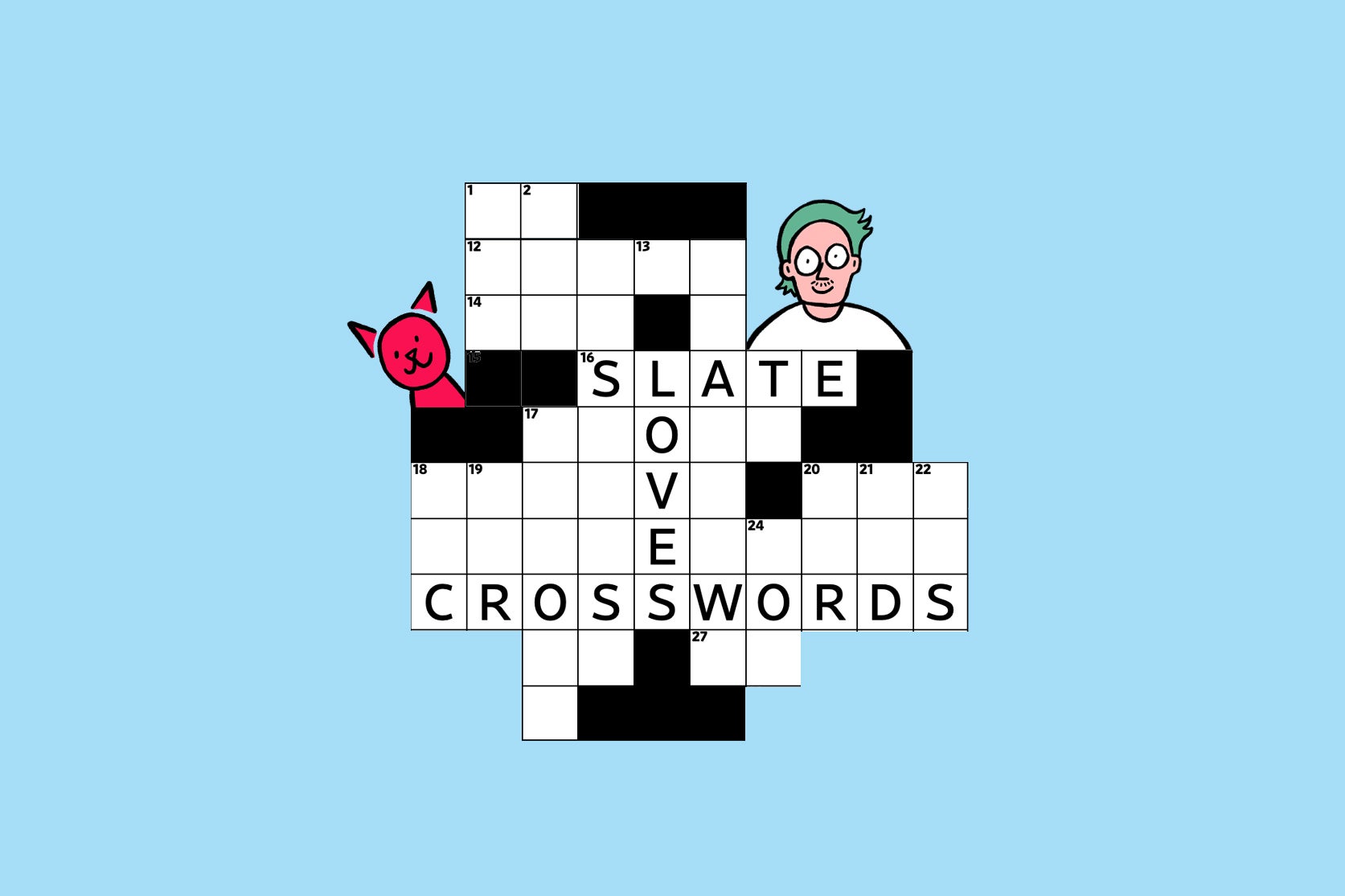
- Slate Games

IMAGES
VIDEO
COMMENTS
Synonyms for THESIS: argument, contention, assertion, hypothesis, theory, guess, assumption, hunch; Antonyms of THESIS: fact, knowledge, assurance, certainty
Paraphrase text online, for free. The Scribbr Paraphrasing Tool lets you rewrite as many sentences as you want—for free. 💶 100% free. Rephrase as many texts as you want. 🟢 No login. No registration needed. 📜 Sentences & paragraphs. Suitable for individual sentences or whole paragraphs. 🖍️ Choice of writing styles.
Get your 100% customized paper done in as little as 1 hour. Let's start. Rephrase. Welcome to our thesis rephraser. Follow the steps below to get a rewritten thesis statement in no time: Input a thesis statement into the textbox; Choose the share of words you want replaced; Click the "Rephrase" button; Get your reworded thesis.
Find 48 different ways to say THESIS, along with antonyms, related words, and example sentences at Thesaurus.com.
The QuillBot's Paraphraser is fast, free, and easy to use, making it the best paraphrasing tool on the market. You can compare results from 9 predefined modes and use the remarkable Custom mode to define and create an unlimited number of Custom modes. The built-in thesaurus helps you customize your paraphrases, and the rephrase option means you ...
Synonyms for thesis include hypothesis, supposition, theory, belief, assumption, opinion, argument, surmise, notion and postulation. Find more similar words at ...
THESIS - Synonyms, related words and examples | Cambridge English Thesaurus
1 128 other terms for thesis- words and phrases with similar meaning
What's the definition of Thesis in thesaurus? Most related words/phrases with sentence examples define Thesis meaning and usage. Thesaurus for Thesis. Related terms for thesis- synonyms, antonyms and sentences with thesis. Lists. synonyms. antonyms. definitions. sentences. thesaurus. Parts of speech. nouns. verbs. adjectives. Synonyms Similar ...
The conclusion of an essay typically entails a rewording of the thesis, a synthesis of your main points, and a concluding opinion supported by the arguments put forth in your essay. Restating the thesis provides another opportunity to explain your opinion and argue your point of view.
Synonyms and related words for thesis from OneLook Thesaurus, a powerful English thesaurus and brainstorming tool that lets you describe what you're looking for in plain terms. ... If you know some letters in the word you're looking for, you can enter a pattern instead of, or in addition to, a description. Here are how patterns work: The ...
Thesaurus for thesis from the Collins English Thesaurus. Read about the team of authors behind Collins Dictionaries. 1 2 3. New from Collins Quick word challenge. Quiz Review. Question: 1 - Score: 0 / 5. ... Whether you're in search of a crossword puzzle, a detailed guide to tying knots, or tips on writing the perfect college essay, Harper ...
Paraphrasing Tool. This is a free AI-powered rewrite tool that offers you rephrasing of your articles, sentences, essays, stories, and other creations. Our tool finds the best options for text rewording thanks to Natural Language Processing (NLP) AI software and presents you with a variety of choices. We are here to offer you the best free tool ...
Princeton's WordNet Rate these synonyms: 0.0 / 0 votes. thesis noun. an unproved statement put forward as a premise in an argument. Synonyms: dissertation. dissertation, thesis noun. a treatise advancing a new point of view resulting from research; usually a requirement for an advanced academic degree
Another way to vary the structure is to present your points in a different order. Many thesis statements include three ideas, presented in the order in which they will be discussed in the body paragraphs. When restating, you can list the points in an alternate order. 3. Split the points up.
Placement of the thesis statement. Step 1: Start with a question. Step 2: Write your initial answer. Step 3: Develop your answer. Step 4: Refine your thesis statement. Types of thesis statements. Other interesting articles. Frequently asked questions about thesis statements.
Word Explorer is a built-in option that allows you to change words and phrases with their synonyms instantly. Making it much easier for you to reword any piece of text quickly and accurately. To use this feature, click on any word you'd like to replace. Then, a list of synonym suggestions will display.
Synonyms for THESIS in English: proposition, theory, hypothesis, idea, view, opinion, proposal, contention, line of argument, dissertation, …
Here's what our word changer can do: Removes non-crucial content, rewrites sentences, and provides readable results; Keeps the quality of the content after paraphrasing, regardless of the chosen rewording level ... Thesis Statement Generator. Get a perfect thesis for your essay with ease using our thesis statement generator. Make a Thesis ...
Thesaurus.com is more than just a website for finding synonyms and antonyms of words. It is a comprehensive online resource that helps you improve your vocabulary, writing, and communication skills. Whether you need a word of the day, a synonym for a common term, or an example sentence to illustrate your point, Thesaurus.com has it all.
They're renaming diversity programs, overhauling internal DEI teams and working closely with lawyers. Some are moving away from using racial and gender considerations in hiring and promotion ...
As an editor, understanding page formatting is key, especially when preparing documents for print or online publication. When I first started editing, I encountered challenges with formatting, particularly when trying to adjust margins for printed articles. If you're working on a paper, thesis, or essay, and need to print it for submission, but the formatting in the preview version doesn ...
Make your writing more precise and effective with the Merriam-Webster Thesaurus. Our unique ranking system helps you find the right word fast—from millions of synonyms, similar words, and antonyms. An indispensable English language reference. Can you solve 4 words at once? You can make only 12 words. Pick the best ones!
Broncos head coach Sean Payton said "significant" is a modest word when describing the league's new kickoff rule. "It's bigger than that," he added.
Adult film actor Stormy Daniels took the witness stand at Donald Trump's New York criminal trial Tuesday, testifying under oath about the sexual encounter she says she had with him in 2006 and the ...
You wanted more quizzes, and we've delivered! Now you can test your wits every day of the week. Each weekday, your host, Ray Hamel, concocts a challenging set of unique questions on a specific ...