

Download Computer Memory PPT | PDF | Presentation
Download Computer Memory PPT | PDF | Presentation: Memory is an internal storage area in a computer, which is availed to store data and programs either permanently or temporarily. Computer memory is broadly divided into two groups and they are:
- Primary memory and
- Secondary memory
The diagrammatic representation of the classification of computer memory is shown below:

Fig1: Classification of the Computer Memory
When the main memory holds instructions and data when a program is executing, the auxiliary memory or secondary memory holds data and programs which are not currently in use and furnishes long term storage.
The primary memory and secondary memory are further classified into distinct groups and those are explained in the below diagram:

Fig2: Classification of Primary Memory and Secondary Memory
Primary memory:
Primary memory is the only type of memory which is directly accessed by the CPU. The CPU continuously reads instructions stored in the primary memory and executes them. Any data that has to be operated by the CPU is also stored. The information is transferred to various locations through the BUS. Primary memories are of two types. They are:
- RAM: It stands for Random Access Memory. Here data can be stored temporarily, so this type of memory is called as temporary memory or volatile memory because when power fails the data from RAM will be erased. The information stored in the RAM is basically loaded from the computer’s disk and includes information related to the operating system and applications that are currently executed by the processor. RAM is considered random access because any memory cell can be directly accessed if its address is known. RAM is of distinct types like SRAM, DRAM, and VRAM.
- ROM: It stands for Read Only Memory. In this, the data will be furnished by the manufacturers regarding the system, so this information can simply be read by the user but cannot add new data or it cannot be modified. ROMs are of distinct types:
- PROM – Programmable Read Only Memory
- EPROM – Erasable Programmable Read Only Memory
- EEPROM – Electrically Erasable Programmable Read Only Memory
Secondary memory:
Secondary memory or auxiliary memory consists of slower and less expensive device that communicates indirectly with CPU via main memory. The secondary memory stores the data and keeps it even when the power fails. It is used to store or save large data or programs or other information. The secondary storage devices are explained below:
- Magnetic disks
- Magnetic tape
- Optical disk
- USB flash drive
- Mass storage devices
1.Magnetic disks: Magnetic disks are made of rigid metals or synthetic plastic material. The disk platter is coated on both the surfaces with magnetic material and both the surfaces can be used for storage. The magnetic disk furnishes direct access and is for both small and large computer systems. The magnetic disk comes in two forms:
- Floppy disks
2. Magnetic tape: magnetic tape is serial access storage medium and it can store a large volume of data at low costs. The conventional magnetic tape is in reels of up to 3600 feet made of Mylar plastic tape. The tape is one-half inch in width and is coated with magnetic material on one side. The reel of tape is loaded on a magnetic tape drive unit. During any read/write operation, the tape is moved from one spool to another in the same way as in the audiocassette tape recorder. The magnetic tape is densely packed with magnetic spots in frames across its width.
3. Optical drives: optical drives are a storage medium from which data is read and to which it is written by lasers. Optical disks can store much more data up to 6GB. Optical store devices are the most widely used and reliable storage devices. The most widely used type of optical storage devices are explained below:
- CD – RECORDABLE
- CD – REWRITABLE
4. USB flash drives: USB flash drives are removable, rewritable and are physically much smaller drives, which have the weight of less than 30g. In the year of 2010, the storage capacity of the USB flash drives was as large as 256GB. Such devices are a good substitute for floppy disks and CD – ROMs as they are smaller, faster, have thousands of times more capacity, and are more durable and reliable. Until 2005, most desktop and laptop computers had floppy disk drives, but nowadays floppy disk drives have been abandoned in favor of USB ports. The USB connector is often protected inside a removable cap, although it is not likely to be damaged if unprotected. USB flash drives draw power from the computer through external USB connection. The most widely used USB flash drives are the memory cards.
5. Mass storage devices: Mass storage devices refer to the saving of huge data in a persistent manner. Mass storage machines can store up to several trillion bytes of data and hence are used to store or save large databases, such as the information of customers of a big retail chain and library transactions of students in a college. Some of the commonly used mass storage devices are explained below:
- Automated tape
- CD – ROM jukebox
Content of the PPT and PDF Report for Computer Memory
- Memory Hierarchy
- Memory Chip Organization
- Flash Memory
Here we are giving you Computer Memory PPT with PDF. All you need to do is just click on the download link and get it.
Computer Memory PPT Free Download
Computer Memory PDF Free Download
It was all about Computer Memory PPT with PDF. If you liked it then please share it or if you want to ask anything then please hit comment button.

Related Posts
Ram ppt presentation seminar with pdf report, computer virus ppt presentation seminar pdf report, 3d printing technology ppt presentation seminar pdf report, hadoop ppt presentation seminar with pdf report, mobile number portability (mnp) ppt with pdf report free, universal serial bus (usb) seminar ppt and pdf report, 5 comments already.
Memory discussion very nice
Elaborate the concept of computer memory with example
Nice article
Leave a Reply Cancel reply
Your email address will not be published. Required fields are marked *
This site uses Akismet to reduce spam. Learn how your comment data is processed .
- Preferences

Computer Memory PowerPoint PPT Presentations


- My presentations
Auth with social network:
Download presentation
We think you have liked this presentation. If you wish to download it, please recommend it to your friends in any social system. Share buttons are a little bit lower. Thank you!
Presentation is loading. Please wait.
Computer memory.
Published by Myra Cummings Modified over 8 years ago
Similar presentations
Presentation on theme: "Computer memory."— Presentation transcript:
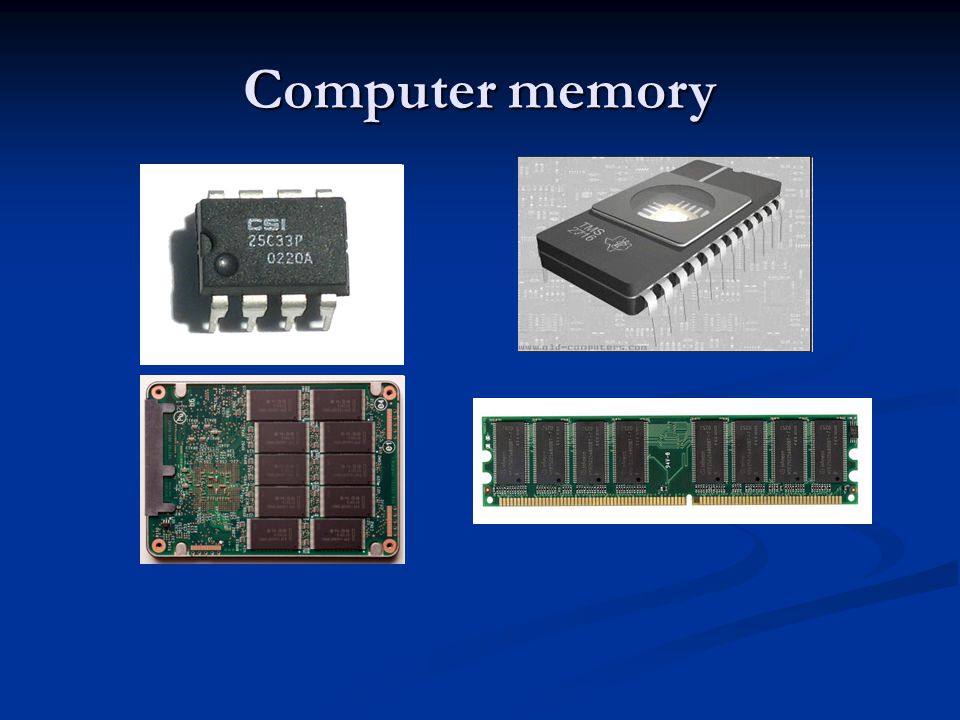
Computer Memory/Storage Device
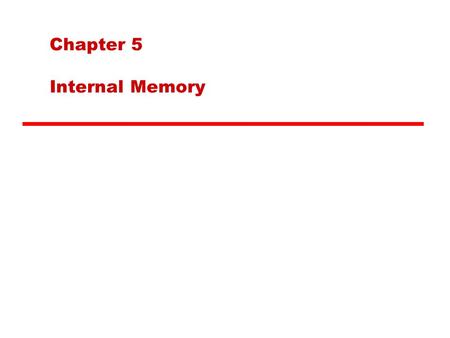
Chapter 5 Internal Memory
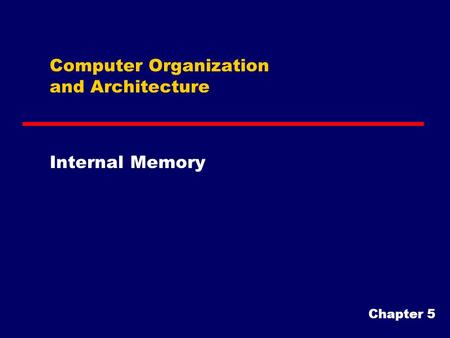
Computer Organization and Architecture
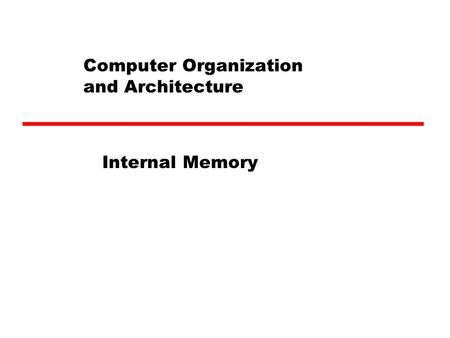
LOGO. Concept: Is read-only memory. Do not lose data when power is lost. ROM memory is used to produce chips with integrated.
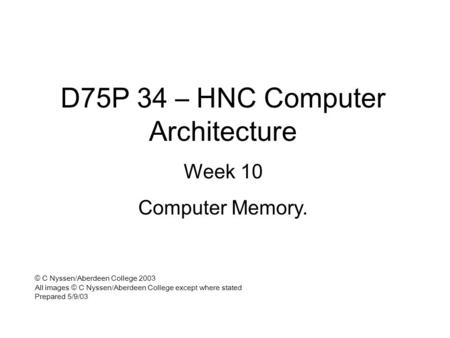
D75P 34 – HNC Computer Architecture Week 10 Computer Memory. © C Nyssen/Aberdeen College 2003 All images © C Nyssen/Aberdeen College except where stated.
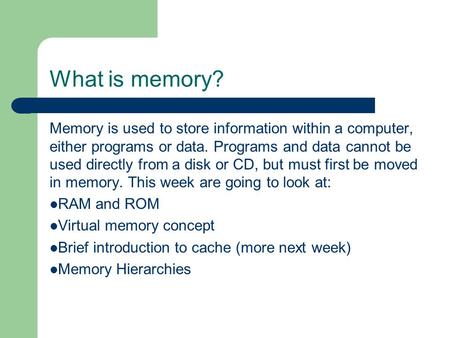
What is memory? Memory is used to store information within a computer, either programs or data. Programs and data cannot be used directly from a disk or.
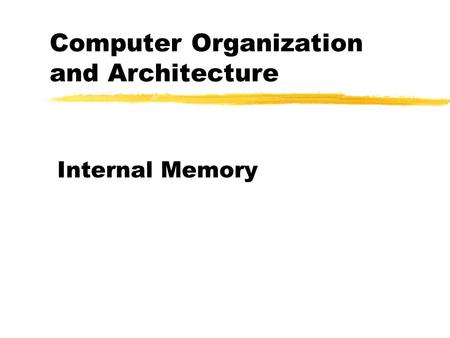
IT Systems Memory EN230-1 Justin Champion C208 –
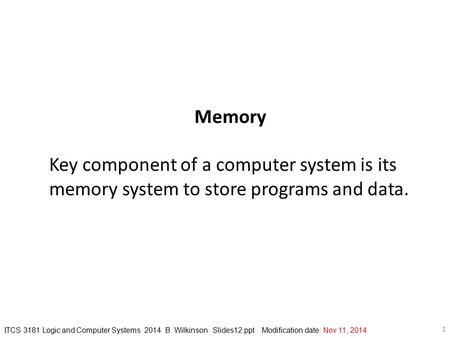
Memory Key component of a computer system is its memory system to store programs and data. ITCS 3181 Logic and Computer Systems 2014 B. Wilkinson Slides12.ppt.
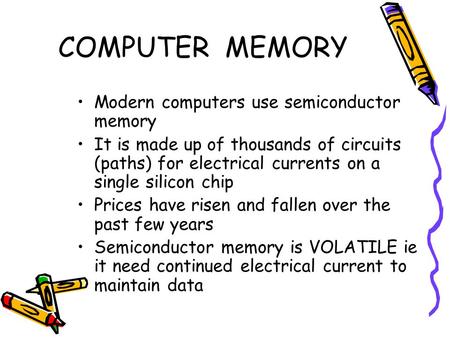
COMPUTER MEMORY Modern computers use semiconductor memory It is made up of thousands of circuits (paths) for electrical currents on a single silicon chip.
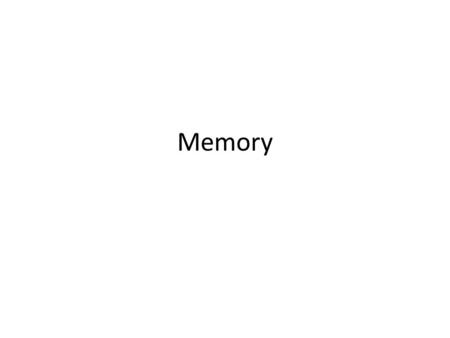
Memory. When we receive some instruction or information we retain them in our memory. Similarly a computer stores the instructions for solving a problem,
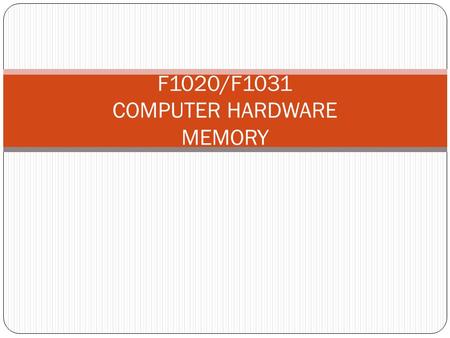
F1020/F1031 COMPUTER HARDWARE MEMORY. Read-only Memory (ROM) Basic instructions for booting the computer and loading the operating system are stored in.
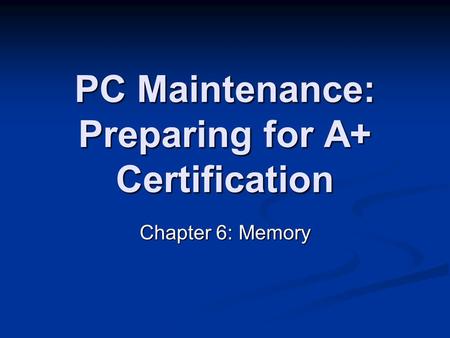
PC Maintenance: Preparing for A+ Certification
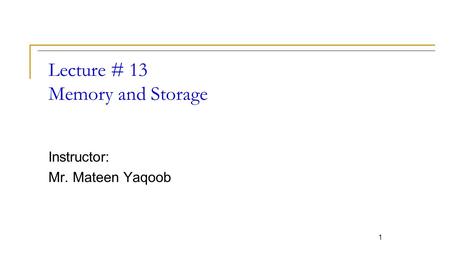
Lecture # 13 Memory and Storage
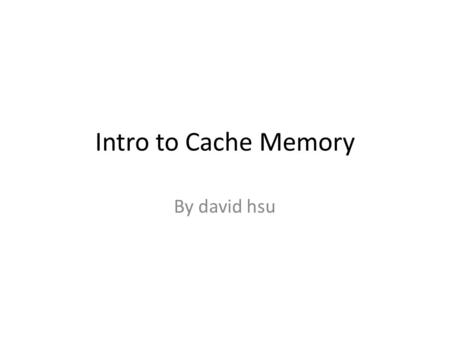
Intro to Cache Memory By david hsu. Examples of memory Paper and writing, books Neon signs Cassettes and other magnetic tape memory Abacus Art material.
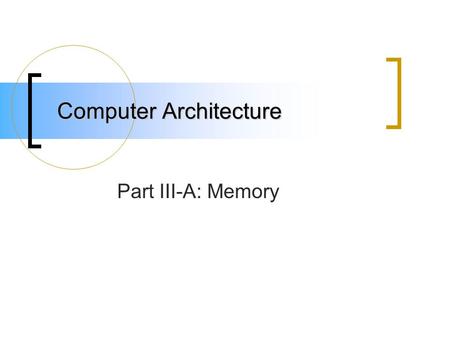
Computer Architecture Part III-A: Memory. A Quote on Memory “With 1 MB RAM, we had a memory capacity which will NEVER be fully utilized” - Bill Gates.
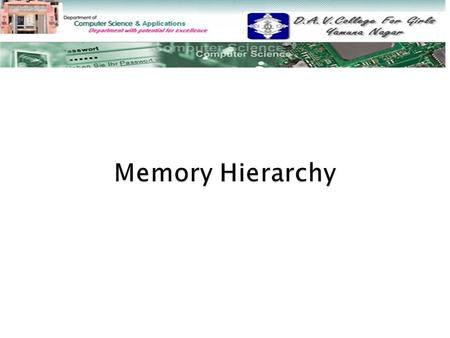
Memory Hierarchy.
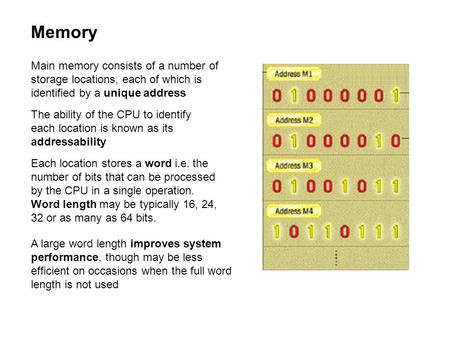
Memory Main memory consists of a number of storage locations, each of which is identified by a unique address The ability of the CPU to identify each location.
About project
© 2024 SlidePlayer.com Inc. All rights reserved.

- Popular Categories
Powerpoint Templates
Icon Bundle
Kpi Dashboard
Professional
Business Plans
Swot Analysis
Gantt Chart
Business Proposal
Marketing Plan
Project Management
Business Case
Business Model
Cyber Security
Business PPT
Digital Marketing
Digital Transformation
Human Resources
Product Management
Artificial Intelligence
Company Profile
Acknowledgement PPT
PPT Presentation
Reports Brochures
One Page Pitch
Interview PPT
All Categories
Powerpoint Templates and Google slides for Memory
Save your time and attract your audience with our fully editable ppt templates and slides..
Item 1 to 60 of 523 total items
- You're currently reading page 1

This slide talks about the memory based collaborative filtering method. The purpose of this slide is to provide the visualization of two memory based collaborative filtering techniques. These methods include user-based and item-based collaborative filtering. Present the topic in a bit more detail with this Memory Based Collaborative Filtering Techniques Recommendations Based On Machine Learning. Use it as a tool for discussion and navigation on Collaborative, Techniques, Interactions. This template is free to edit as deemed fit for your organization. Therefore download it now.
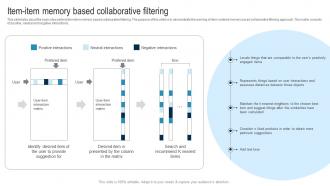
This slide talks about the basic idea behind item-item memory based collaborative filtering. The purpose of this slide is to demonstrate the working of item-centred memory based collaborative filtering approach. The matrix consists of positive, neutral and negative interactions. Deliver an outstanding presentation on the topic using this Applications Of Filtering Techniques Item Item Memory Based Collaborative Filtering. Dispense information and present a thorough explanation of Collaborative Filtering, Demonstrate The Working, Matrix Consists Of Positive, Neutral And Negative Interactions using the slides given. This template can be altered and personalized to fit your needs. It is also available for immediate download. So grab it now.
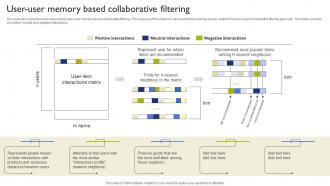
This slide talks about the basic idea behind user user memory based collaborative filtering. The purpose of this slide is to demonstrate the working of user centred memory based collaborative filtering approach. The matrix consists of positive, neutral and negative interactions. Deliver an outstanding presentation on the topic using this User User Memory Based Collaborative Filtering Types Of Recommendation Engines Dispense information and present a thorough explanation of Interactions Matrix, Represents People Based using the slides given. This template can be altered and personalized to fit your needs. It is also available for immediate download. So grab it now.
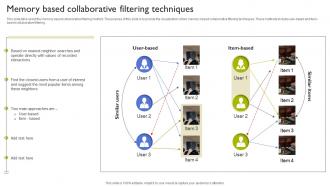
This slide talks about the memory based collaborative filtering method. The purpose of this slide is to provide the visualization of two memory based collaborative filtering techniques. These methods include user based and item based collaborative filtering. Deliver an outstanding presentation on the topic using this Memory Based Collaborative Filtering Techniques Types Of Recommendation Engines Dispense information and present a thorough explanation of Similar Items, Operate Directly using the slides given. This template can be altered and personalized to fit your needs. It is also available for immediate download. So grab it now.
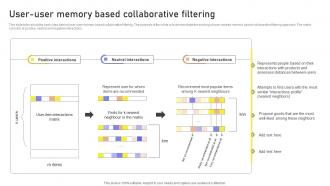
This slide talks about the basic idea behind user-user memory based collaborative filtering. The purpose of this slide is to demonstrate the working of user-centred memory based collaborative filtering approach. The matrix consists of positive, neutral and negative interactions. Deliver an outstanding presentation on the topic using this User User Memory Based Collaborative Filtering Collaborative Filtering. Dispense information and present a thorough explanation of Interactions, Products, Collaborative Filtering using the slides given. This template can be altered and personalized to fit your needs. It is also available for immediate download. So grab it now.
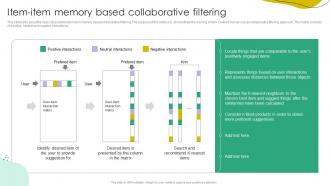
This slide talks about the basic idea behind item item memory based collaborative filtering. The purpose of this slide is to demonstrate the working of item centred memory based collaborative filtering approach. The matrix consists of positive, neutral and negative interactions. Deliver an outstanding presentation on the topic using this Item Item Memory Based Collaborative Filtering Recommender Systems IT. Dispense information and present a thorough explanation of Positive Interactions, Neutral Interactions, Negative Interactions using the slides given. This template can be altered and personalized to fit your needs. It is also available for immediate download. So grab it now.
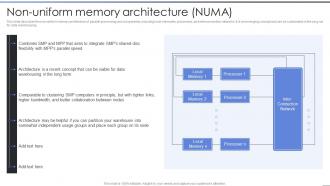
This slide describes the non-uniform memory architecture of parallel processing and components, including local memories, processors, and interconnection networks. It is an emerging concept and can be sustainable in the long run for data warehousing. Deliver an outstanding presentation on the topic using this Parallel Processing IT Non Uniform Memory Architecture NUMA. Dispense information and present a thorough explanation of Local Memory, Processer, Inter Connection Network using the slides given. This template can be altered and personalized to fit your needs. It is also available for immediate download. So grab it now.
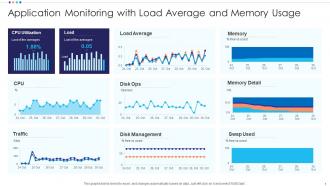
Introducing our Application Monitoring With Load Average And Memory Usage set of slides. The topics discussed in these slides are Disk Management, Load Average, Memory. This is an immediately available PowerPoint presentation that can be conveniently customized. Download it and convince your audience.
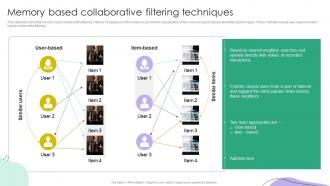
This slide talks about the memory based collaborative filtering method. The purpose of this slide is to provide the visualization of two memory based collaborative filtering techniques. These methods include user based and item based collaborative filtering. Present the topic in a bit more detail with this Recommender Systems IT Memory Based Collaborative Filtering Techniques Ppt Guide. Use it as a tool for discussion and navigation on Memory Based, Collaborative Filtering, Techniques. This template is free to edit as deemed fit for your organization. Therefore download it now.

This slide shows the slab allocator memory allocation, and management mechanism of Memcached, including slab, page, and chunks used to split the allocated storage. Present the topic in a bit more detail with this Slab Allocator Memory Allocation Management Mechanism Ppt Powerpoint Summary. Use it as a tool for discussion and navigation on Slab Allocator Memory Allocation Management Mechanism. This template is free to edit as deemed fit for your organization. Therefore download it now.
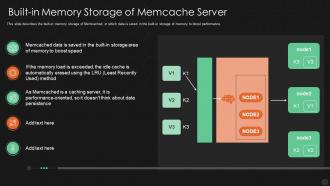
This slide describes the built in memory storage of Memcached, in which data is saved in the built-in storage of memory to boost performance. Present the topic in a bit more detail with this Built In Memory Storage Of Memcache Server Ppt Powerpoint Portfolio. Use it as a tool for discussion and navigation on Built In Memory Storage Of Memcache Server. This template is free to edit as deemed fit for your organization. Therefore download it now.
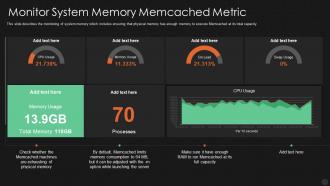
This slide describes the monitoring of system memory which includes ensuring that physical memory has enough memory to execute Memcached at its total capacity. Present the topic in a bit more detail with this Monitor System Memory Memcached Metric Ppt Powerpoint Model. Use it as a tool for discussion and navigation on Monitor System Memory Memcached Metric. This template is free to edit as deemed fit for your organization. Therefore download it now.
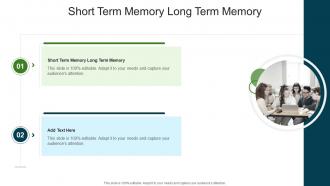
Presenting our Short Term Memory Long Term Memory In Powerpoint And Google Slides Cpb PowerPoint template design. This PowerPoint slide showcases two stages. It is useful to share insightful information on Short Term Memory Long Term Memory This PPT slide can be easily accessed in standard screen and widescreen aspect ratios. It is also available in various formats like PDF, PNG, and JPG. Not only this, the PowerPoint slideshow is completely editable and you can effortlessly modify the font size, font type, and shapes according to your wish. Our PPT layout is compatible with Google Slides as well, so download and edit it as per your knowledge.
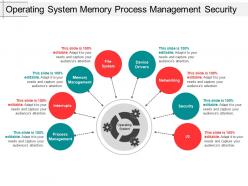
Presenting this Operating System Memory Process Management Security PowerPoint presentation. Add charts and graphs for a wonderful representation of information. The PPT also supports the standard (4:3) and widescreen (16:9) aspect ratios. It is compatible with Google Slides. Convert this into popular images or document formats such as JPEG, PNG or PDF. High-quality graphics ensure that graphics quality is maintained at every stage of presentation.

This slide talks about the basic idea behind user-user memory based collaborative filtering. The purpose of this slide is to demonstrate the working of user-centred memory based collaborative filtering approach. The matrix consists of positive, neutral and negative interactions. Increase audience engagement and knowledge by dispensing information using Applications Of Filtering Techniques User User Memory Based Collaborative Filtering. This template helps you present information on five stages. You can also present information on Positive Interactions, Neutral Interactions, Negative Interactions, Collaborative Filtering using this PPT design. This layout is completely editable so personaize it now to meet your audiences expectations.
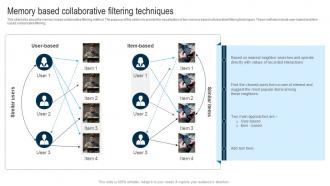
This slide talks about the memory based collaborative filtering method. The purpose of this slide is to provide the visualization of two memory based collaborative filtering techniques. These methods include user-based and item-based collaborative filtering. Introducing Applications Of Filtering Techniques Memory Based Collaborative Filtering Techniques to increase your presentation threshold. Encompassed with four stages, this template is a great option to educate and entice your audience. Dispence information on Collaborative Filtering Techniques, Recorded Interactions, Nearest Neighbor Searches, using this template. Grab it now to reap its full benefits.
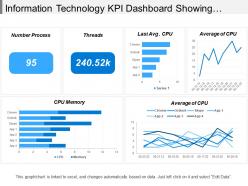
Presenting this set of slides with name - Information Technology Kpi Dashboard Showing Cpu Memory Average Of Cpu. This is a six stage process. The stages in this process are Information Technology, It, Iot.

Presenting Memory Test Activity for Effective Business Communication. This slide is well crafted and designed by our PowerPoint specialists. This PPT presentation is thoroughly researched by the experts, and every slide consists of appropriate content. You can add or delete the content as per your need.
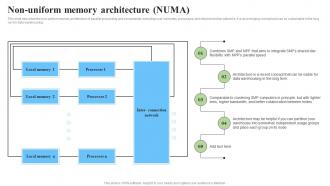
This slide describes the non uniform memory architecture of parallel processing and components, including local memories, processors, and interconnection networks. It is an emerging concept and can be sustainable in the long run for data warehousing. Present the topic in a bit more detail with this Nonuniform Memory Architecture NUMA Parallel Processor System And Computing Types. Use it as a tool for discussion and navigation on Data Warehousing, Mpps Parallel Speed, Inter Connection Network. This template is free to edit as deemed fit for your organization. Therefore download it now.
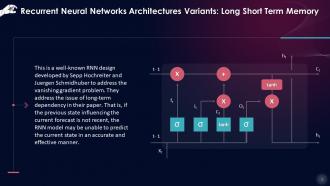
Presenting Long Short Term Memory as an Architecture. This PPT presentation is thoroughly researched by the experts, and every slide consists of appropriate content. All slides are customizable. You can add or delete the content as per your need. Download this professionally designed business presentation, add your content, and present it with confidence.
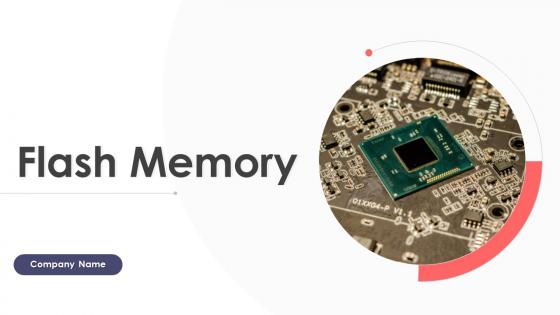
Deliver this complete deck to your team members and other collaborators. Encompassed with stylized slides presenting various concepts, this Flash Memory Powerpoint Presentation Slides is the best tool you can utilize. Personalize its content and graphics to make it unique and thought-provoking. All the sixty four slides are editable and modifiable, so feel free to adjust them to your business setting. The font, color, and other components also come in an editable format making this PPT design the best choice for your next presentation. So, download now.

Provide your investors essential insights into your project and company with this influential Investor Funding Elevator Pitch Deck For Memorialization And Law Firm Solutions Ppt Template. This is an in-depth pitch deck PPT template that covers all the extensive information and statistics of your organization. From revenue models to basic statistics, there are unique charts and graphs added to make your presentation more informative and strategically advanced. This gives you a competitive edge and ample amount of space to showcase your brands USP. Apart from this, all the thirty eight slides added to this deck, helps provide a breakdown of various facets and key fundamentals. Including the history of your company, marketing strategies, traction, etc. The biggest advantage of this template is that it is pliable to any business domain be it e-commerce, IT revolution, etc, to introduce a new product or bring changes to the existing one. Therefore, download this complete deck now in the form of PNG, JPG, or PDF.
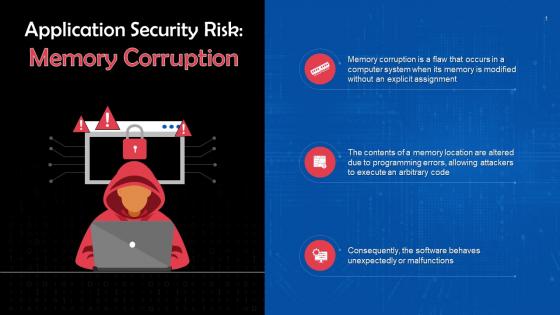
Presenting Memory Corruption as an Application Security Risk. This PPT presentation is meticulously researched and each slide consists of relevant content. Designed by SlideTeams PowerPoint experts, this PPT is fully customizable alter the colors, text, icons, and font size to meet your requirements. Compatible with Google Slides and backed by excellent customer support. Download to present with poise and assurance.
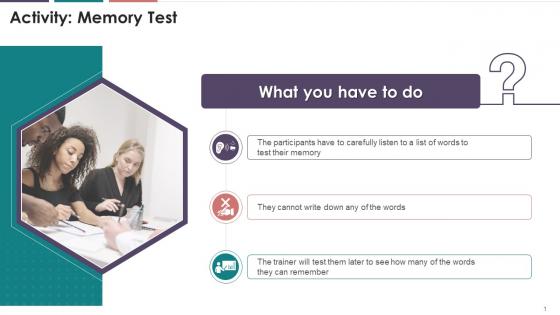
This slide outlines the global market for 3-dimensional NAND flash memory by end users such as automotive, consumer electronics, enterprise, healthcare, etc. Present the topic in a bit more detail with this 3D Nand Flash Memory Market By End Users. Use it as a tool for discussion and navigation on Global Market, Flash Memory, Consumer Electronics, Enterprise, Healthcare. This template is free to edit as deemed fit for your organization. Therefore download it now.
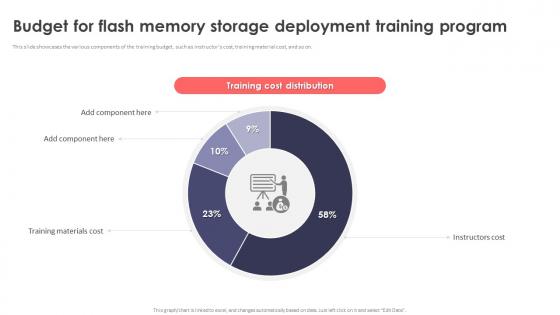
This slide showcases the various components of the training budget, such as instructors cost, training material cost, and so on. Deliver an outstanding presentation on the topic using this Budget For Flash Memory Storage Deployment Training Program. Dispense information and present a thorough explanation of Budget For Flash Memory Storage, Deployment Training Program, Training Budget using the slides given. This template can be altered and personalized to fit your needs. It is also available for immediate download. So grab it now.

This slide outlines the regional market analysis of flash memory that includes North America, Europe, Asia-Pacific, and other countries. Deliver an outstanding presentation on the topic using this Flash Memory Market Share By Region. Dispense information and present a thorough explanation of Flash Memory, Market Share By Region, Regional Market Analysis, Market Share By Region using the slides given. This template can be altered and personalized to fit your needs. It is also available for immediate download. So grab it now.
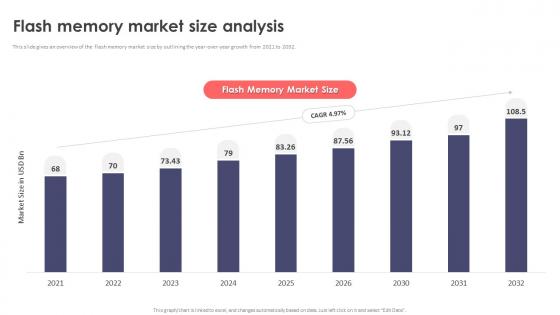
This slide gives an overview of the flash memory market size by outlining the year-over-year growth from 2021 to 2032. Present the topic in a bit more detail with this Flash Memory Market Size Analysis Ppt Gallery Graphics Download. Use it as a tool for discussion and navigation on Flash Memory, Market Size Analysis. This template is free to edit as deemed fit for your organization. Therefore download it now.
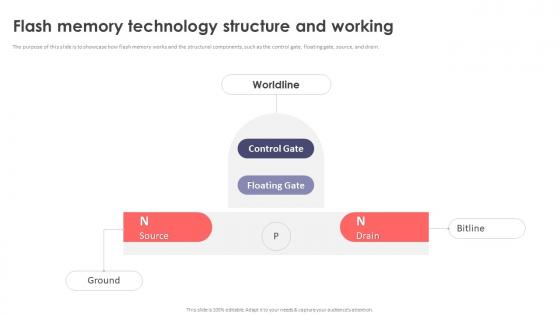
The purpose of this slide is to showcase how flash memory works and the structural components, such as the control gate, floating gate, source, and drain. Deliver an outstanding presentation on the topic using this Flash Memory Technology Structure And Working. Dispense information and present a thorough explanation of Flash Memory, Technology Structure And Working, Control Gate, Floating Gate using the slides given. This template can be altered and personalized to fit your needs. It is also available for immediate download. So grab it now.
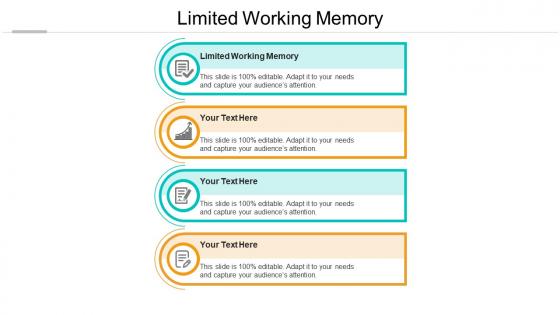
Presenting our Limited Working Memory Ppt Powerpoint Presentation Portfolio Introduction Cpb PowerPoint template design. This PowerPoint slide showcases four stages. It is useful to share insightful information on Limited Working Memory This PPT slide can be easily accessed in standard screen and widescreen aspect ratios. It is also available in various formats like PDF, PNG, and JPG. Not only this, the PowerPoint slideshow is completely editable and you can effortlessly modify the font size, font type, and shapes according to your wish. Our PPT layout is compatible with Google Slides as well, so download and edit it as per your knowledge.
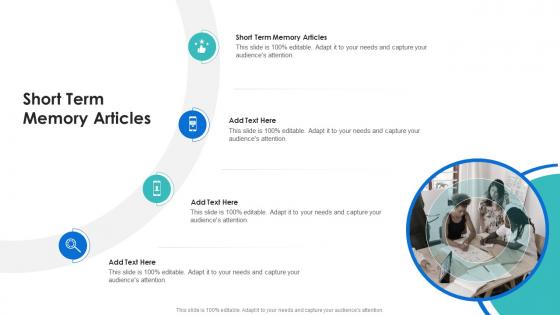
Presenting Short Term Memory Articles In Powerpoint And Google Slides Cpb slide which is completely adaptable. The graphics in this PowerPoint slide showcase four stages that will help you succinctly convey the information. In addition, you can alternate the color, font size, font type, and shapes of this PPT layout according to your content. This PPT presentation can be accessed with Google Slides and is available in both standard screen and widescreen aspect ratios. It is also a useful set to elucidate topics like Short Term Memory Articles. This well-structured design can be downloaded in different formats like PDF, JPG, and PNG. So, without any delay, click on the download button now.
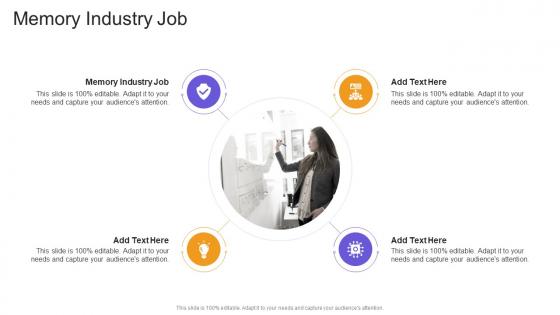
Presenting Memory Industry Job In Powerpoint And Google Slides Cpb slide which is completely adaptable. The graphics in this PowerPoint slide showcase four stages that will help you succinctly convey the information. In addition, you can alternate the color, font size, font type, and shapes of this PPT layout according to your content. This PPT presentation can be accessed with Google Slides and is available in both standard screen and widescreen aspect ratios. It is also a useful set to elucidate topics like Memory Industry Job. This well structured design can be downloaded in different formats like PDF, JPG, and PNG. So, without any delay, click on the download button now.

Presenting Memorial Day Sales Appliances In Powerpoint And Google Slides Cpb slide which is completely adaptable. The graphics in this PowerPoint slide showcase three stages that will help you succinctly convey the information. In addition, you can alternate the color, font size, font type, and shapes of this PPT layout according to your content. This PPT presentation can be accessed with Google Slides and is available in both standard screen and widescreen aspect ratios. It is also a useful set to elucidate topics like Memorial Day Sales Appliances. This well-structured design can be downloaded in different formats like PDF, JPG, and PNG. So, without any delay, click on the download button now.
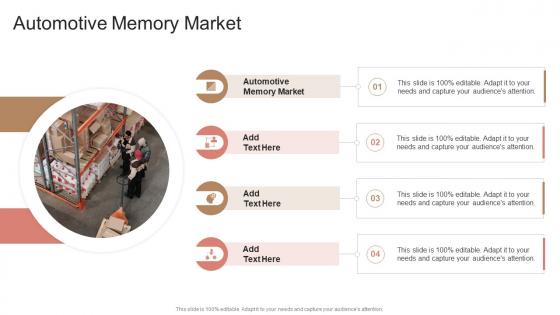
Presenting our Automotive Memory Market In Powerpoint And Google Slides Cpb PowerPoint template design. This PowerPoint slide showcases four stages. It is useful to share insightful information on Automotive Memory Market. This PPT slide can be easily accessed in standard screen and widescreen aspect ratios. It is also available in various formats like PDF, PNG, and JPG. Not only this, the PowerPoint slideshow is completely editable and you can effortlessly modify the font size, font type, and shapes according to your wish. Our PPT layout is compatible with Google Slides as well, so download and edit it as per your knowledge.
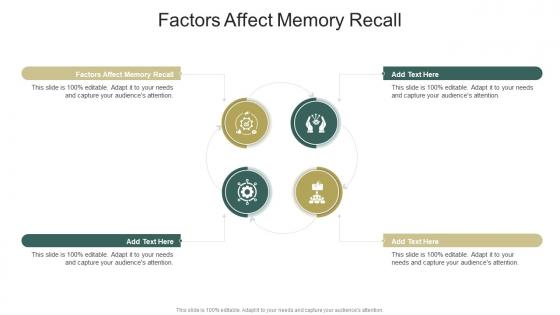
Presenting Factors Affect Memory Recall In Powerpoint And Google Slides Cpb slide which is completely adaptable. The graphics in this PowerPoint slide showcase four stages that will help you succinctly convey the information. In addition, you can alternate the color, font size, font type, and shapes of this PPT layout according to your content. This PPT presentation can be accessed with Google Slides and is available in both standard screen and widescreen aspect ratios. It is also a useful set to elucidate topics like Factors Affect Memory Recall. This well structured design can be downloaded in different formats like PDF, JPG, and PNG. So, without any delay, click on the download button now.
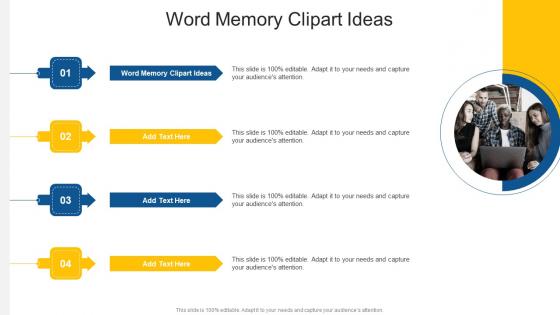
Presenting our Word Memory Clipart Ideas In Powerpoint And Google Slides Cpb PowerPoint template design. This PowerPoint slide showcases four stages. It is useful to share insightful information on Word Memory Clipart Ideas. This PPT slide can be easily accessed in standard screen and widescreen aspect ratios. It is also available in various formats like PDF, PNG, and JPG. Not only this, the PowerPoint slideshow is completely editable and you can effortlessly modify the font size, font type, and shapes according to your wish. Our PPT layout is compatible with Google Slides as well, so download and edit it as per your knowledge.
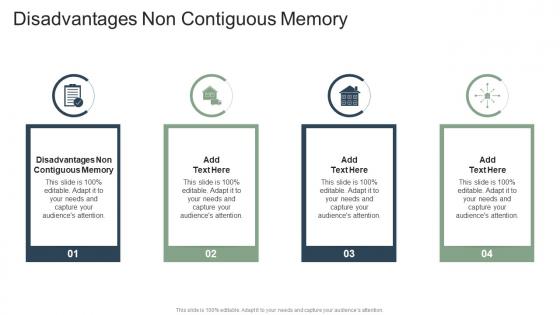
Presenting Disadvantages Non Contiguous Memory In Powerpoint And Google Slides Cpb slide which is completely adaptable. The graphics in this PowerPoint slide showcase four stages that will help you succinctly convey the information. In addition, you can alternate the color, font size, font type, and shapes of this PPT layout according to your content. This PPT presentation can be accessed with Google Slides and is available in both standard screen and widescreen aspect ratios. It is also a useful set to elucidate topics like Disadvantages Non Contiguous Memory. This well-structured design can be downloaded in different formats like PDF, JPG, and PNG. So, without any delay, click on the download button now.
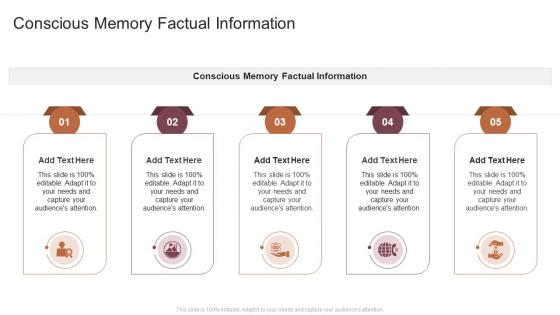
Presenting our Conscious Memory Factual Information In Powerpoint And Google Slides Cpb PowerPoint template design. This PowerPoint slide showcases five stages. It is useful to share insightful information on Conscious Memory Factual Information This PPT slide can be easily accessed in standard screen and widescreen aspect ratios. It is also available in various formats like PDF, PNG, and JPG. Not only this, the PowerPoint slideshow is completely editable and you can effortlessly modify the font size, font type, and shapes according to your wish. Our PPT layout is compatible with Google Slides as well, so download and edit it as per your knowledge.
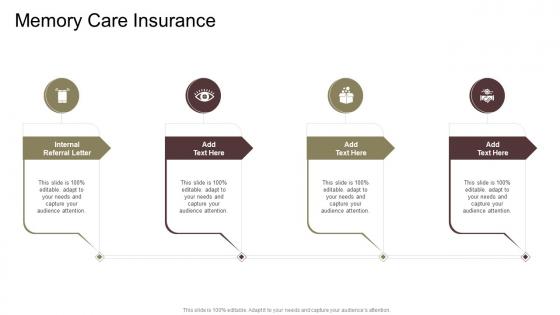
Presenting Memory Care Insurance In Powerpoint And Google Slides Cpb slide which is completely adaptable. The graphics in this PowerPoint slide showcase four stages that will help you succinctly convey the information. In addition, you can alternate the color, font size, font type, and shapes of this PPT layout according to your content. This PPT presentation can be accessed with Google Slides and is available in both standard screen and widescreen aspect ratios. It is also a useful set to elucidate topics like Memory Care Insurance. This well-structured design can be downloaded in different formats like PDF, JPG, and PNG. So, without any delay, click on the download button now.
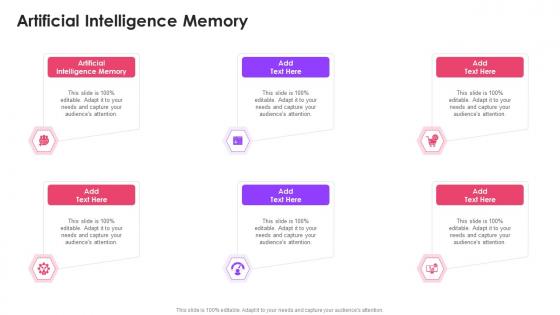
Presenting Artificial Intelligence Memory In Powerpoint And Google Slides Cpb slide which is completely adaptable. The graphics in this PowerPoint slide showcase six stages that will help you succinctly convey the information. In addition, you can alternate the color, font size, font type, and shapes of this PPT layout according to your content. This PPT presentation can be accessed with Google Slides and is available in both standard screen and widescreen aspect ratios. It is also a useful set to elucidate topics like Artificial Intelligence Memory. This well structured design can be downloaded in different formats like PDF, JPG, and PNG. So, without any delay, click on the download button now.
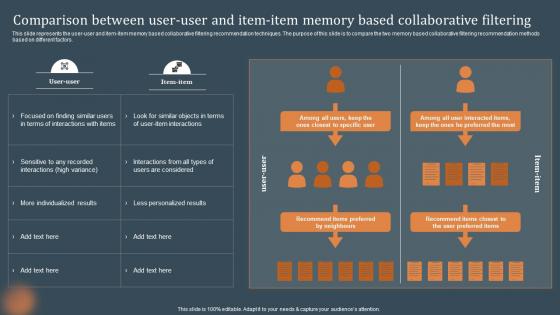
This slide represents the user-user and item-item memory based collaborative filtering recommendation techniques. The purpose of this slide is to compare the two memory based collaborative filtering recommendation methods based on different factors. Deliver an outstanding presentation on the topic using this Comparison Between User User And Item Item Memory Recommendations Based On Machine Learning. Dispense information and present a thorough explanation of Comparison, Collaborative Filtering, Recommendation Techniques using the slides given. This template can be altered and personalized to fit your needs. It is also available for immediate download. So grab it now.
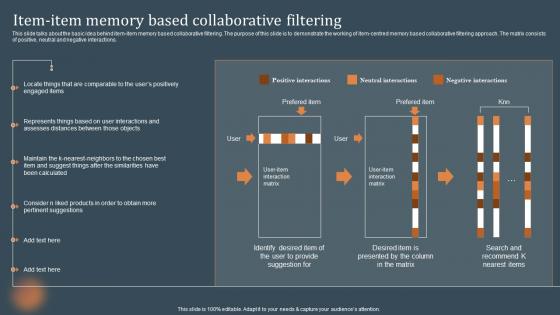
This slide talks about the basic idea behind item-item memory based collaborative filtering. The purpose of this slide is to demonstrate the working of item-centred memory based collaborative filtering approach. The matrix consists of positive, neutral and negative interactions. Deliver an outstanding presentation on the topic using this Item Item Memory Based Collaborative Filtering Recommendations Based On Machine Learning. Dispense information and present a thorough explanation of Collaborative, Suggestions, Interactions using the slides given. This template can be altered and personalized to fit your needs. It is also available for immediate download. So grab it now.
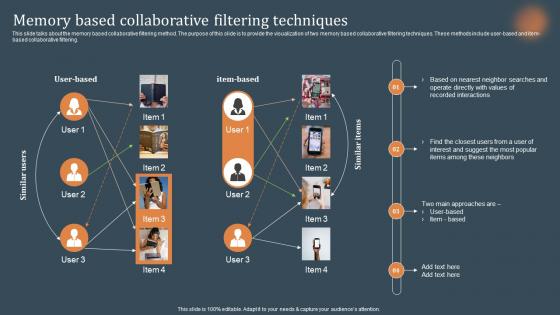
This slide talks about the basic idea behind user-user memory based collaborative filtering. The purpose of this slide is to demonstrate the working of user-centred memory based collaborative filtering approach. The matrix consists of positive, neutral and negative interactions. Deliver an outstanding presentation on the topic using this User User Memory Based Collaborative Filtering Recommendations Based On Machine Learning. Dispense information and present a thorough explanation of Positive Interactions, Neutral Interactions, Collaborative Filtering using the slides given. This template can be altered and personalized to fit your needs. It is also available for immediate download. So grab it now.
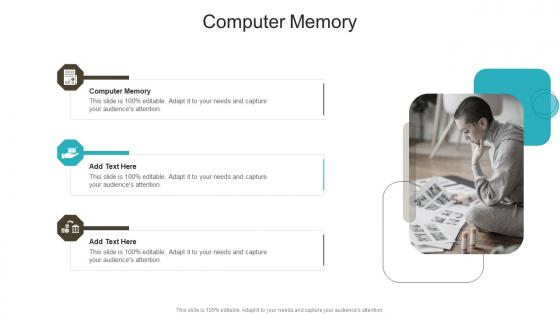
Presenting our Computer Memory In Powerpoint And Google Slides Cpb PowerPoint template design. This PowerPoint slide showcases three stages. It is useful to share insightful information on Computer Memory This PPT slide can be easily accessed in standard screen and widescreen aspect ratios. It is also available in various formats like PDF, PNG, and JPG. Not only this, the PowerPoint slideshow is completely editable and you can effortlessly modify the font size, font type, and shapes according to your wish. Our PPT layout is compatible with Google Slides as well, so download and edit it as per your knowledge.
This VGA card icon is a bright and vibrant colour, perfect for adding a splash of colour to any presentation. It is a great way to enhance the visual impact of your slides and ensure your audience pays attention to the important points you are making.
This Monotone powerpoint icon on VGA Card is perfect for presentations, documents, and webpages. It features a high-resolution design and vibrant colors, making it an ideal choice for professional and personal projects. It is easy to use and can be customized to fit any theme.
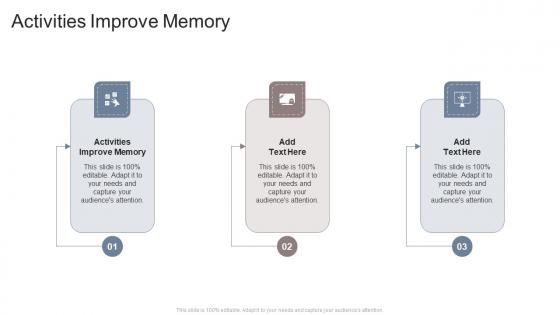
Presenting Activities Improve Memory In Powerpoint And Google Slides Cpb slide which is completely adaptable. The graphics in this PowerPoint slide showcase three stages that will help you succinctly convey the information. In addition, you can alternate the color, font size, font type, and shapes of this PPT layout according to your content. This PPT presentation can be accessed with Google Slides and is available in both standard screen and widescreen aspect ratios. It is also a useful set to elucidate topics like Activities Improve Memory. This well structured design can be downloaded in different formats like PDF, JPG, and PNG. So, without any delay, click on the download button now.
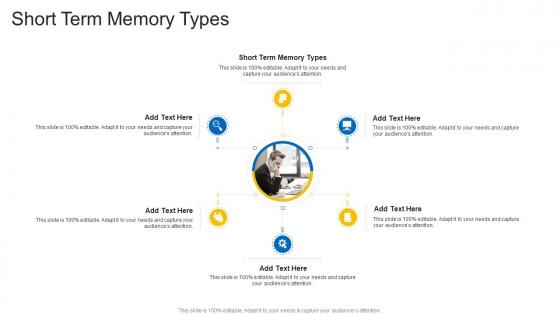
Presenting our Short Term Memory Types In Powerpoint And Google Slides Cpb PowerPoint template design. This PowerPoint slide showcases Six stages. It is useful to share insightful information on Short Term Memory Types This PPT slide can be easily accessed in standard screen and widescreen aspect ratios. It is also available in various formats like PDF, PNG, and JPG. Not only this, the PowerPoint slideshow is completely editable and you can effortlessly modify the font size, font type, and shapes according to your wish. Our PPT layout is compatible with Google Slides as well, so download and edit it as per your knowledge.
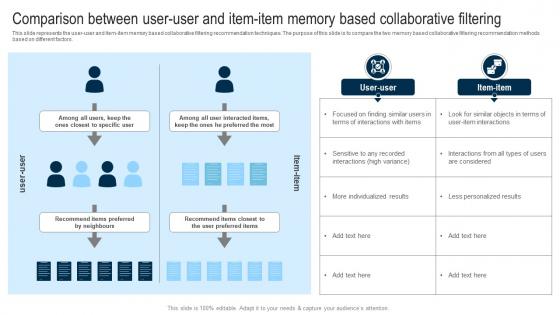
This slide represents the user-user and item-item memory based collaborative filtering recommendation techniques. The purpose of this slide is to compare the two memory based collaborative filtering recommendation methods based on different factors. Present the topic in a bit more detail with this Applications Of Filtering Techniques Comparison Between User User And Item Item Memory Based. Use it as a tool for discussion and navigation on Collaborative Filtering, Recommendation Techniques, More Individualized Results, User Item Interactions. This template is free to edit as deemed fit for your organization. Therefore download it now.
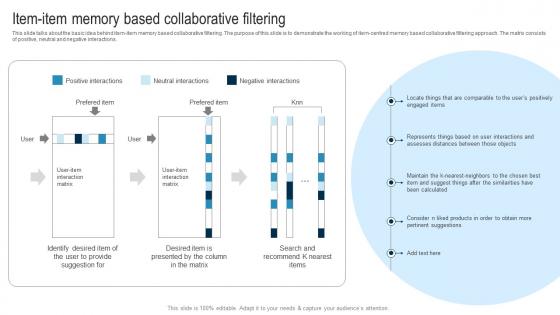
This coloured PowerPoint icon is a high quality vector graphic that represents a Solid State Drive SSD Card. It is perfect for presentations, websites, and other digital projects. It is available in a variety of colours and is easily scalable without loss of quality.
This Monotone Powerpoint Icon on SSD Card is perfect for presentations and documents. It is a high quality vector image that is easy to customize and use. It is also lightweight and has a long lasting storage capacity.
This Slide Depicts The Different Information Units Used In Nonvolatile Memory Express Over Fibre Channels. The Purpose Of This Slide Is To Showcase The Various FC-Nvme Information Units, Including Submission Queue Entry, Data, And Completion Queue Entry. Present The Topic In A Bit More Detail With This Storage Area Network San Nonvolatile Memory Express Over Fibre Channel Information Units. Use It As A Tool For Discussion And Navigation On Information, Protocol Response, Nonvolatile. This Template Is Free To Edit As Deemed Fit For Your Organization. Therefore Download It Now.
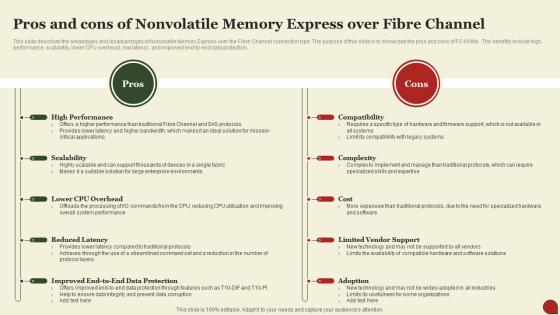
This Slide Describes The Advantages And Disadvantages Of Nonvolatile Memory Express Over The Fibre Channel Connection Type. The Purpose Of This Slide Is To Showcase The Pros And Cons Of FC-Nvme. The Benefits Include High Performance, Scalability, Lower CPU Overhead, Low Latency, And Improved End-To-End Data Protection. Deliver An Outstanding Presentation On The Topic Using This Storage Area Network San Pros And Cons Of Nonvolatile Memory Express Over Fibre Channel. Dispense Information And Present A Thorough Explanation Of Reduced Latency, High Performance, Scalability Using The Slides Given. This Template Can Be Altered And Personalized To Fit Your Needs. It Is Also Available For Immediate Download. So Grab It Now.
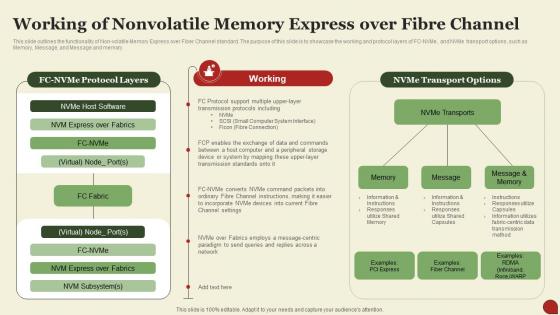
This slide outlines the functionality of Non-volatile Memory Express over Fiber Channel standard. The purpose of this slide is to showcase the working and protocol layers of FC-NVMe, and NVMe transport options, such as Memory, Message, and Message and memory. Deliver An Outstanding Presentation On The Topic Using This Storage Area Network San Working Of Nonvolatile Memory Express Over Fibre Channel. Dispense Information And Present A Thorough Explanation Of Nonvolatile, Instructions, Information Using The Slides Given. This Template Can Be Altered And Personalized To Fit Your Needs. It Is Also Available For Immediate Download. So Grab It Now.
This coloured PowerPoint icon on Business Pendrive is a great way to store and share your important documents and presentations. It is a high-speed, reliable, and secure storage device with a sleek and modern design. It is compatible with both Mac and Windows operating systems and offers great value for money.
This Monotone powerpoint icon on Business Pendrive is a perfect storage device for business professionals. It is designed with a sleek and modern look, and is equipped with a high-speed USB 3.0 interface for fast data transfer. It is also shockproof and waterproof, making it ideal for everyday use.
This colourful PowerPoint icon depicts a human brain, perfect for use in presentations related to neurology, psychology, or medicine. It is a high quality vector graphic, making it easy to resize and adapt to any presentation.
This monotone powerpoint icon depicts a human brain in a simplified, abstract form. It is perfect for illustrating the complexity of the human brain and can be used to emphasize topics such as memory, cognition, and intelligence.
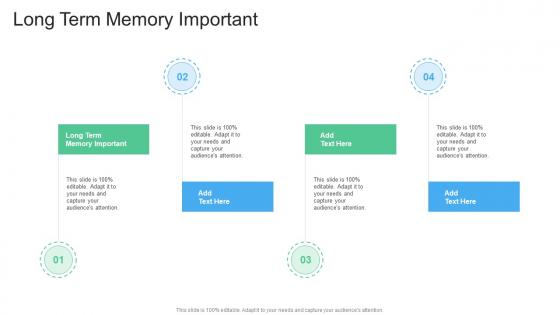
Presenting Long Term Memory Important In Powerpoint And Google Slides Cpb slide which is completely adaptable. The graphics in this PowerPoint slide showcase five stages that will help you succinctly convey the information. In addition, you can alternate the color, font size, font type, and shapes of this PPT layout according to your content. This PPT presentation can be accessed with Google Slides and is available in both standard screen and widescreen aspect ratios. It is also a useful set to elucidate topics like Long Term Memory Important. This well-structured design can be downloaded in different formats like PDF, JPG, and PNG. So, without any delay, click on the download button now.
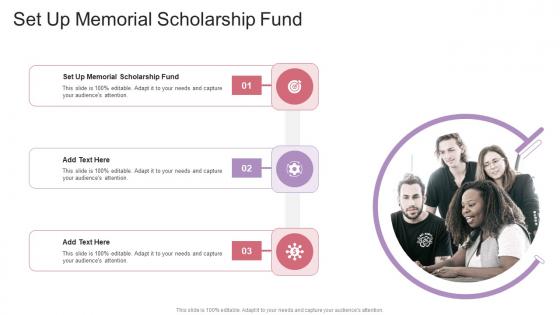
Presenting Set Up Memorial Scholarship Fund In Powerpoint And Google Slides Cpb slide which is completely adaptable. The graphics in this PowerPoint slide showcase three stages that will help you succinctly convey the information. In addition, you can alternate the color, font size, font type, and shapes of this PPT layout according to your content. This PPT presentation can be accessed with Google Slides and is available in both standard screen and widescreen aspect ratios. It is also a useful set to elucidate topics like Set Up Memorial Scholarship Fund. This well structured design can be downloaded in different formats like PDF, JPG, and PNG. So, without any delay, click on the download button now.
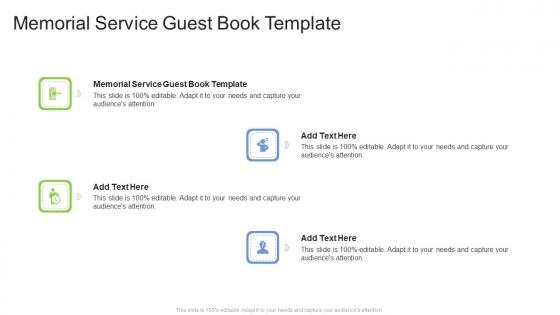
Presenting Memorial Service Guest Book Template In Powerpoint And Google Slides Cpb slide which is completely adaptable. The graphics in this PowerPoint slide showcase four stages that will help you succinctly convey the information. In addition, you can alternate the color, font size, font type, and shapes of this PPT layout according to your content. This PPT presentation can be accessed with Google Slides and is available in both standard screen and widescreen aspect ratios. It is also a useful set to elucidate topics like Memorial Service Guest Book Template This well structured design can be downloaded in different formats like PDF, JPG, and PNG. So, without any delay, click on the download button now.

Presenting our Memorial Invitation Template In Powerpoint And Google Slides Cpb PowerPoint template design. This PowerPoint slide showcases Four stages. It is useful to share insightful information on Memorial Invitation Template This PPT slide can be easily accessed in standard screen and widescreen aspect ratios. It is also available in various formats like PDF, PNG, and JPG. Not only this, the PowerPoint slideshow is completely editable and you can effortlessly modify the font size, font type, and shapes according to your wish. Our PPT layout is compatible with Google Slides as well, so download and edit it as per your knowledge.
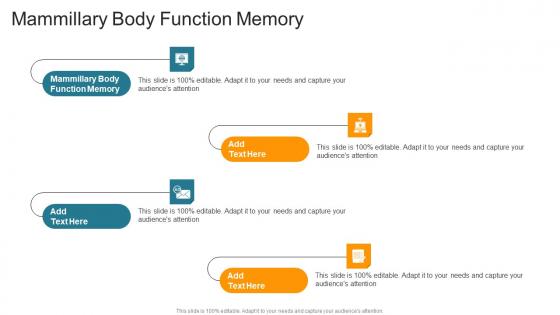
Presenting Mammillary Body Function Memory In Powerpoint And Google Slides Cpb. slide which is completely adaptable. The graphics in this PowerPoint slide showcase four stages that will help you succinctly convey the information. In addition, you can alternate the color, font size, font type, and shapes of this PPT layout according to your content. This PPT presentation can be accessed with Google Slides and is available in both standard screen and widescreen aspect ratios. It is also a useful set to elucidate topics like Mammillary Body Function Memory. This well structured design can be downloaded in different formats like PDF, JPG, and PNG. So, without any delay, click on the download button now.
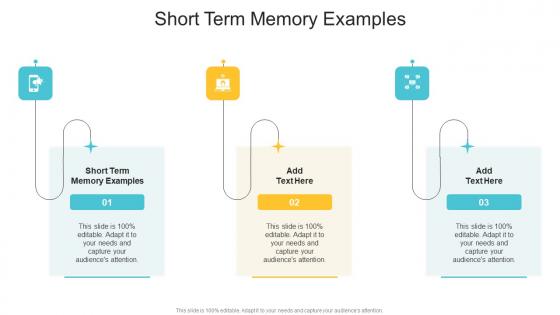
Presenting Short Term Memory Examples In Powerpoint And Google Slides Cpb. slide which is completely adaptable. The graphics in this PowerPoint slide showcase three stages that will help you succinctly convey the information. In addition, you can alternate the color, font size, font type, and shapes of this PPT layout according to your content. This PPT presentation can be accessed with Google Slides and is available in both standard screen and widescreen aspect ratios. It is also a useful set to elucidate topics like Short Term Memory Examples. This well structured design can be downloaded in different formats like PDF, JPG, and PNG. So, without any delay, click on the download button now.
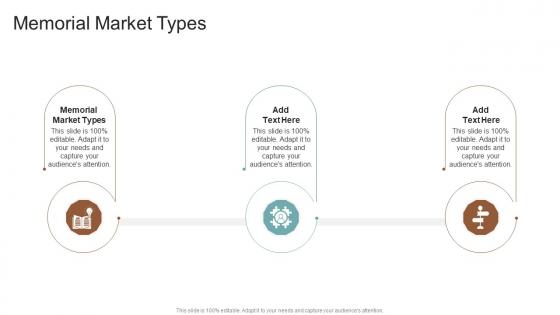
Presenting our Memorial Market Types In Powerpoint And Google Slides Cpb PowerPoint template design. This PowerPoint slide showcases three stages. It is useful to share insightful information on Memorial Market Types This PPT slide can be easily accessed in standard screen and widescreen aspect ratios. It is also available in various formats like PDF, PNG, and JPG. Not only this, the PowerPoint slideshow is completely editable and you can effortlessly modify the font size, font type, and shapes according to your wish. Our PPT layout is compatible with Google Slides as well, so download and edit it as per your knowledge.
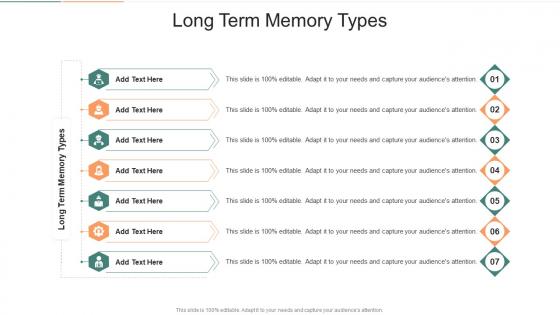
Presenting Long Term Memory Types In Powerpoint And Google Slides Cpb slide which is completely adaptable. The graphics in this PowerPoint slide showcase six stages that will help you succinctly convey the information. In addition, you can alternate the color, font size, font type, and shapes of this PPT layout according to your content. This PPT presentation can be accessed with Google Slides and is available in both standard screen and widescreen aspect ratios. It is also a useful set to elucidate topics like Long Term Memory Types This well structured design can be downloaded in different formats like PDF, JPG, and PNG. So, without any delay, click on the download button now.
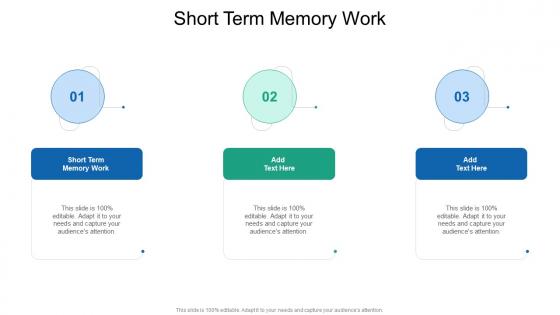
Presenting Short Term Memory Work In Powerpoint And Google Slides Cpb slide which is completely adaptable. The graphics in this PowerPoint slide showcase three stages that will help you succinctly convey the information. In addition, you can alternate the color, font size, font type, and shapes of this PPT layout according to your content. This PPT presentation can be accessed with Google Slides and is available in both standard screen and widescreen aspect ratios. It is also a useful set to elucidate topics like Short Term Memory Work. This well-structured design can be downloaded in different formats like PDF, JPG, and PNG. So, without any delay, click on the download button now.
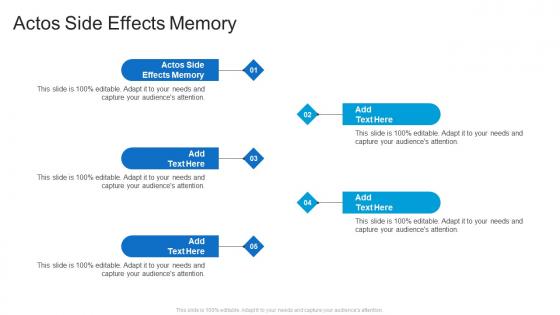
Presenting Actos Side Effects Memory In Powerpoint And Google Slides Cpb slide which is completely adaptable. The graphics in this PowerPoint slide showcase five stages that will help you succinctly convey the information. In addition, you can alternate the color, font size, font type, and shapes of this PPT layout according to your content. This PPT presentation can be accessed with Google Slides and is available in both standard screen and widescreen aspect ratios. It is also a useful set to elucidate topics like Actos Side Effects Memory This well structured design can be downloaded in different formats like PDF, JPG, and PNG. So, without any delay, click on the download button now.
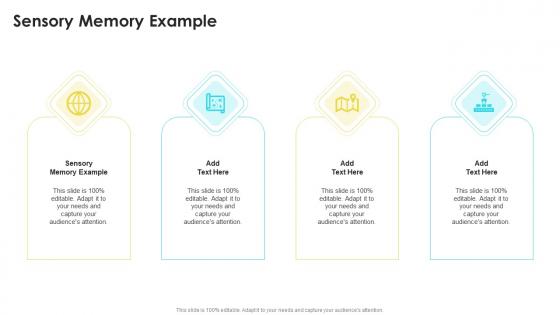
Presenting our Sensory Memory Example In Powerpoint And Google Slides Cpb PowerPoint template design. This PowerPoint slide showcases four stages. It is useful to share insightful information on Sensory Memory Example. This PPT slide can be easily accessed in standard screen and widescreen aspect ratios. It is also available in various formats like PDF, PNG, and JPG. Not only this, the PowerPoint slideshow is completely editable and you can effortlessly modify the font size, font type, and shapes according to your wish. Our PPT layout is compatible with Google Slides as well, so download and edit it as per your knowledge.

Presenting Echoic Memory Example In Powerpoint And Google Slides Cpb slide which is completely adaptable. The graphics in this PowerPoint slide showcase three stages that will help you succinctly convey the information. In addition, you can alternate the color, font size, font type, and shapes of this PPT layout according to your content. This PPT presentation can be accessed with Google Slides and is available in both standard screen and widescreen aspect ratios. It is also a useful set to elucidate topics like Echoic Memory Example. This well structured design can be downloaded in different formats like PDF, JPG, and PNG. So, without any delay, click on the download button now.
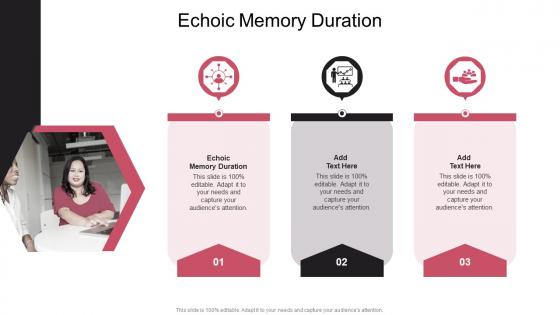
Presenting Echoic Memory Duration In Powerpoint And Google Slides Cpb slide which is completely adaptable. The graphics in this PowerPoint slide showcase three stages that will help you succinctly convey the information. In addition, you can alternate the color, font size, font type, and shapes of this PPT layout according to your content. This PPT presentation can be accessed with Google Slides and is available in both standard screen and widescreen aspect ratios. It is also a useful set to elucidate topics like Echoic Memory Duration. This well structured design can be downloaded in different formats like PDF, JPG, and PNG. So, without any delay, click on the download button now.
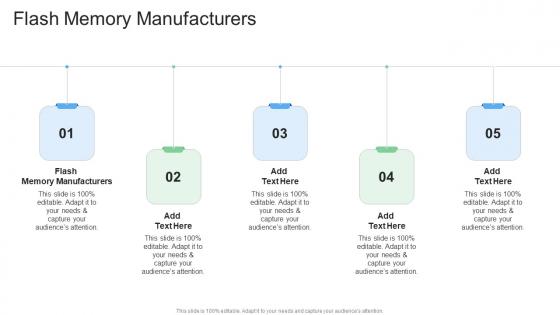
Presenting Flash Memory Manufacturers In Powerpoint And Google Slides Cpb slide which is completely adaptable. The graphics in this PowerPoint slide showcase five stages that will help you succinctly convey the information. In addition, you can alternate the color, font size, font type, and shapes of this PPT layout according to your content. This PPT presentation can be accessed with Google Slides and is available in both standard screen and widescreen aspect ratios. It is also a useful set to elucidate topics like Flash Memory Manufacturers This well structured design can be downloaded in different formats like PDF, JPG, and PNG. So, without any delay, click on the download button now.
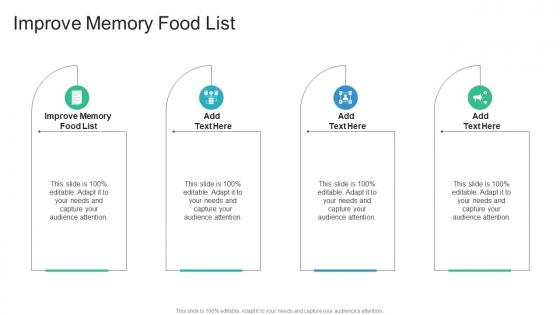
Presenting our Improve Memory Food List In Powerpoint And Google Slides Cpb PowerPoint template design. This PowerPoint slide showcases four stages. It is useful to share insightful information on Improve Memory Food List This PPT slide can be easily accessed in standard screen and widescreen aspect ratios. It is also available in various formats like PDF, PNG, and JPG. Not only this, the PowerPoint slideshow is completely editable and you can effortlessly modify the font size, font type, and shapes according to your wish. Our PPT layout is compatible with Google Slides as well, so download and edit it as per your knowledge.
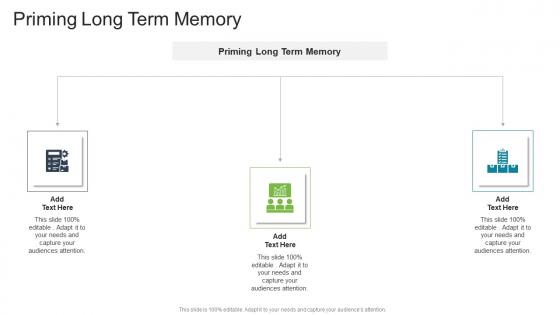
Presenting Priming Long Term Memory In Powerpoint And Google Slides Cpb slide which is completely adaptable. The graphics in this PowerPoint slide showcase three stages that will help you succinctly convey the information. In addition, you can alternate the color, font size, font type, and shapes of this PPT layout according to your content. This PPT presentation can be accessed with Google Slides and is available in both standard screen and widescreen aspect ratios. It is also a useful set to elucidate topics like Priming Long Term Memory. This well-structured design can be downloaded in different formats like PDF, JPG, and PNG. So, without any delay, click on the download button now.

Got any suggestions?
We want to hear from you! Send us a message and help improve Slidesgo
Top searches
Trending searches

26 templates

15 templates

computer technology
287 templates

59 templates

60 templates

49 templates
Memory Presentation templates
Memory is our only way of travelling to the past. on it, we store our best moments, interesting knowledge (and also that silly fun fact you once read in a tweet). memory is very important because it helps us take better decisions and it connects us with people who aren’t by our side anymore. this mysterious ability from our brain is very complicated and we still haven’t discovered everything there is to know about it. where is it stored how can we repair it once it's broken with this collection of slides you will be able to speak about everything that has to do with memory are you looking for medicine templates about the brain and its functions maybe you want to hold a memorial for a loved one or remember the importance of a day there’s a template waiting for you here.

It seems that you like this template!
Premium template.
Unlock this template and gain unlimited access
In Loving Memory of a Dear Teacher
Some people are unforgettable, and this template for a remembrance of a departed teacher will help you share your memories in an elegant and understated way. With room for photos as well as text and a muted, appropriately unflashy design, it’s the ideal way to memorialize someone that left a...

Lost Sock Memorial Day
Who hasn't ever lost one of their socks? It's as if they magically disappeared! The National Lost Sock Day, which takes place on May 9, is dedicated to them. To celebrate it, we've created this template in yellow and pastel blue tones, which we've combined with waves and doodle-style illustrations...

Episodic Memory Clinical Case
Episodic memory is in charge of collecting our memories about emotions, moments, places and details that are more likely to be quickly forgotten. Don't worry, if you don't remember the day of the week when you had pizza for dinner, it is normal, because this type of memory is the...

Memorial Day
Memorial Day is celebrated in the US to commemorate those who died serving the country in the armed forces. This important event is observed in the last Monday of May and is celebrated in different ways across the country. Use this patriotic slideshow to speak about it and its importance,...
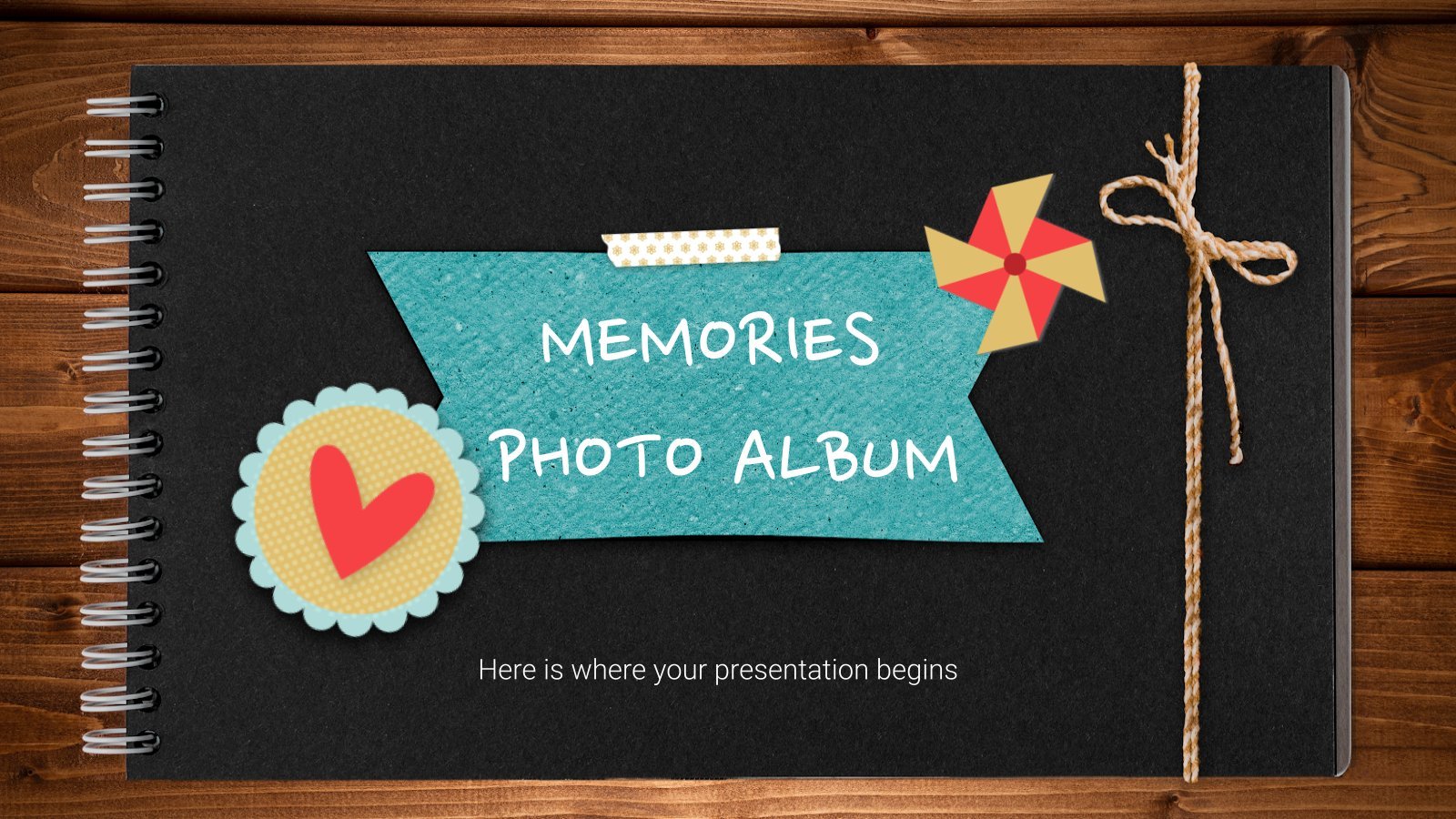
Memories Photo Album
It’s been a wonderful year, isn’t it? Perhaps you’ve visited lots of places, you’ve met many people or you’ve achieved quite a feat. Share your experiences with everyone by using this new free template by Slidesgo, whose design resembles a memory book!

Memory Tests for Pre-K
It's time to exercise your preschoolers' memory! There are many fun games for memory practice, but we want to go further: what if we include these games of memorizing letters, colors or shapes in a single presentation? This is what we propose with this template. In 39 slides you will...

High School End of Year Memory Book
How many memories have you made during this school year? If you customize this template and the elements included, will you let us see it? We've added many slides for you to add or mention things like pictures, skills you've learned, what you will study next, your personal goals, etc....

Psychology: Aroma's Influence on Mood
Download the "Psychology: Aroma's Influence on Mood" presentation for PowerPoint or Google Slides. Healthcare goes beyond curing patients and combating illnesses. Raising awareness about diseases, informing people about prevention methods, discussing some good practices, or even talking about a balanced diet—there are many topics related to medicine that you could...
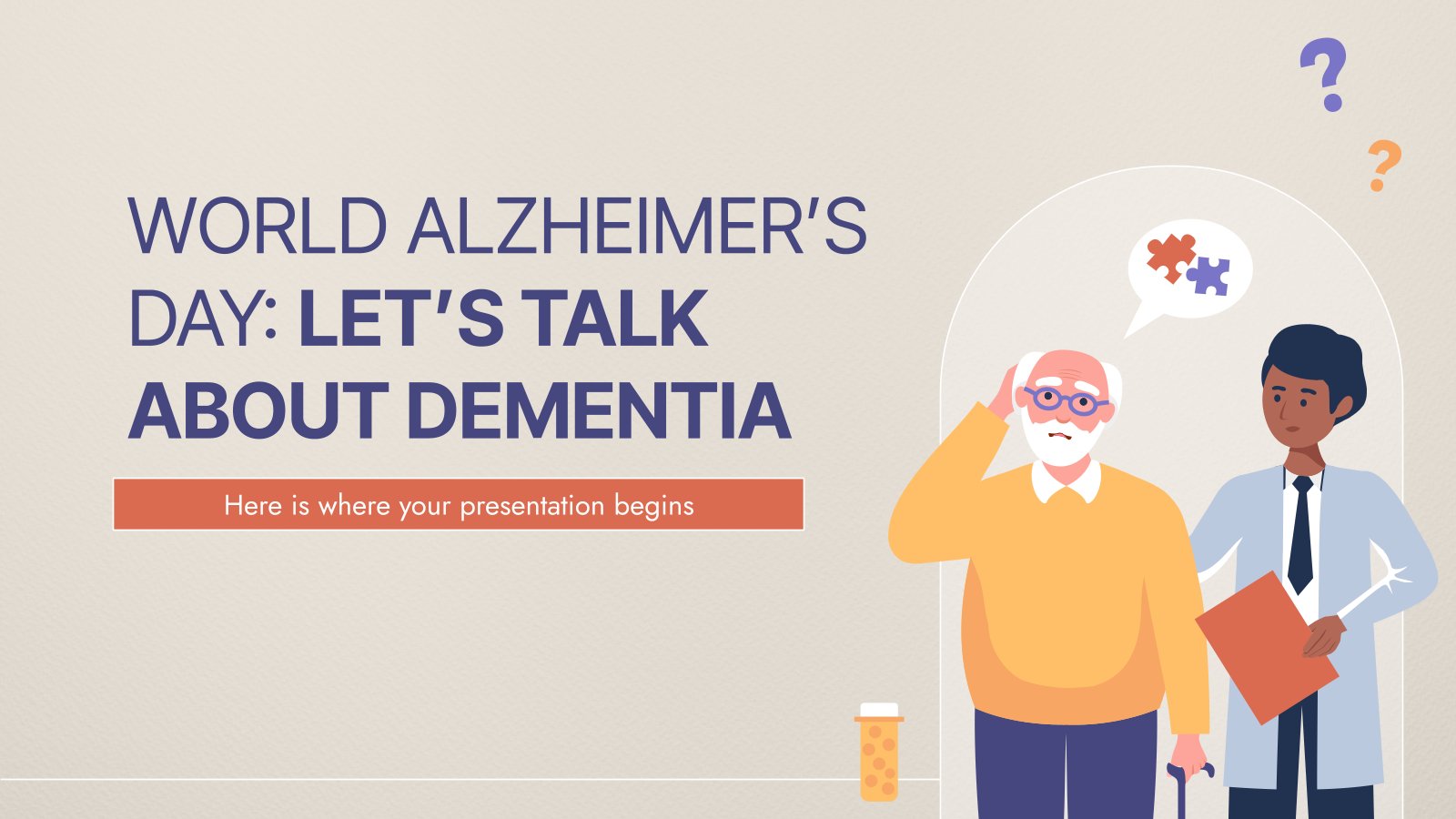
World Alzheimer's Day: Let's Talk about Dementia
September 21, World Alzheimer's Day, is an important day that raises awareness about this disease, which in most cases ends up causing dementia, a condition that affects millions of people worldwide. From memory loss to difficulty with everyday tasks, dementia can affect every aspect of a person's life. It might...

Alzheimer's Disease
Download the Alzheimer's Disease presentation for PowerPoint or Google Slides. Taking care of yourself and of those around you is key! By learning about various illnesses and how they are spread, people can get a better understanding of them and make informed decisions about eating, exercise, and seeking medical attention....

Watercolor Tapes Scrapbook for College
The memories we make in college are forever. We leave our comfort zone, we begin to focus our studies on what we really like, we meet new people... In short, college is a time to remember. We have designed for you to keep all these moments and present them in...
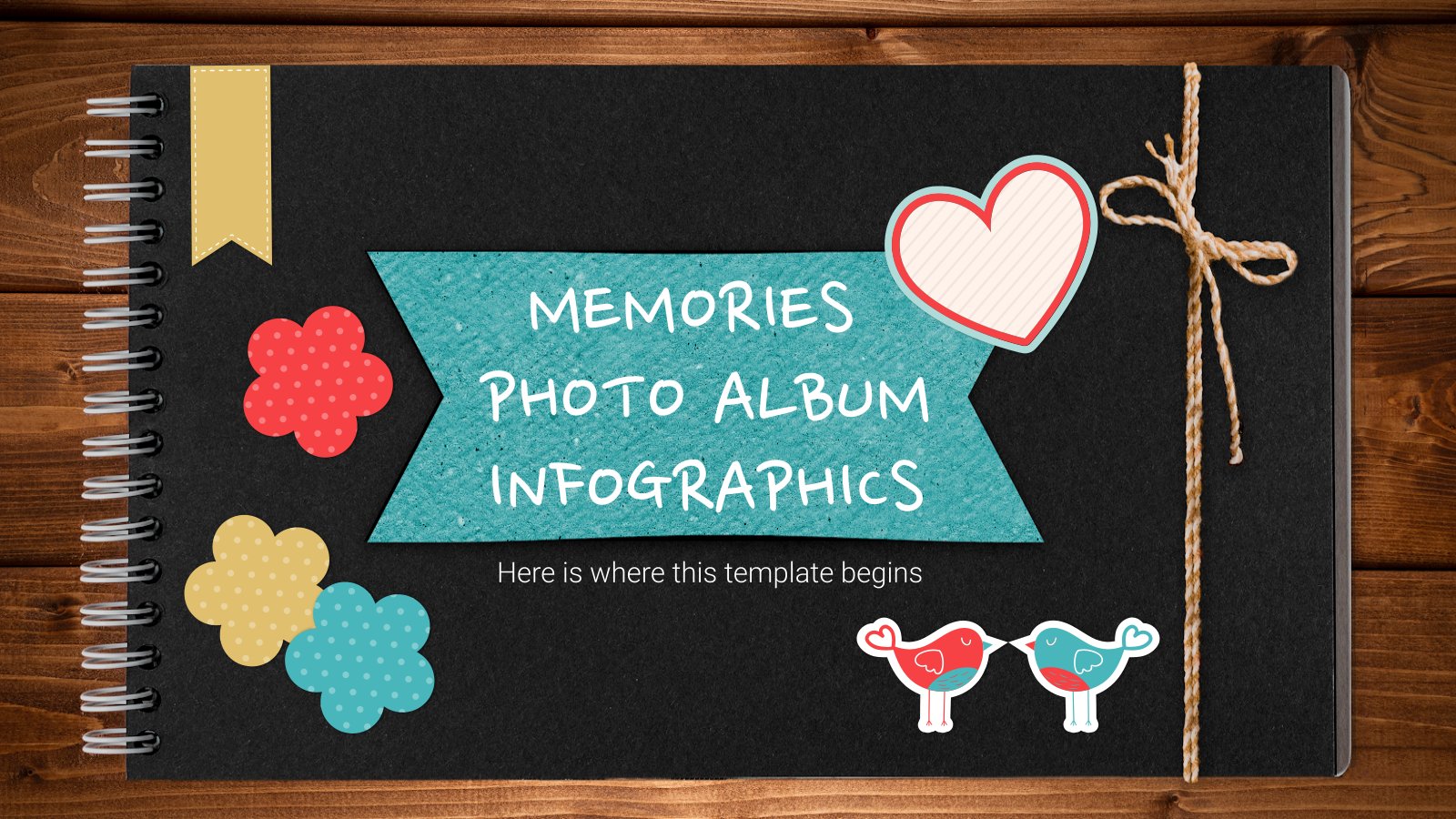
Memories Photo Album Infographics
Whether you’d like to share your most awesome family trip, special occasions you’ve planned or experienced, fun facts about your family and friends, or look forward to future trips and events… All of this can be easily noted in visual form with these awesome infographics by Slidesgo! Use them on...

Elementary End of Year Memory Book
A school year comes to an end and it's time to remember everything you've experienced in class. How can you do it in a creative and original way? With a memory book! This way, even if the years go by, you will be able to look back and remember those...

My Baptism Memories
Download the My Baptism Memories presentation for PowerPoint or Google Slides and start impressing your audience with a creative and original design. Slidesgo templates like this one here offer the possibility to convey a concept, idea or topic in a clear, concise and visual way, by using different graphic resources....

Middle School End of Year Memory Book
For many of us, our school years are the most beautiful ones and the ones that hold the best memories. The previous generations took analogic pictures that perdured in the shelves of many homes and have decorated lots of memory books. What if we jumped into the new era of...

Patient with Dementia Case Report
Download the Patient with Dementia Case Report presentation for PowerPoint or Google Slides. A clinical case is more than just a set of symptoms and a diagnosis. It is a unique story of a patient, their experiences, and their journey towards healing. Each case is an opportunity for healthcare professionals...

Printable Cards for Memory Match Game
We have designed the most amazing printable card template for you to structure a great memory game and have fun with your family and friends. This presentation contains 20 slides with 2 duplicate cards, in total you will have more than 30 cards at your disposal so that you can...

Memorial Service in the Eastern Orthodox Church Minitheme
This template for a memorial service in an Eastern Orthodox church is an elegant and tasteful way to remember a loved one. With illustrations of purple flowers adding a touch of color, its design is spare and emphasizes the written text while leaving room for photos of the dearly departed....
- Page 1 of 4


Retrace your steps with Recall
Search across time to find the content you need. Then, re-engage with it. With Recall, you have an explorable timeline of your PC’s past. Just describe how you remember it and Recall will retrieve the moment you saw it. Any photo, link, or message can be a fresh point to continue from. As you use your PC, Recall takes snapshots of your screen. Snapshots are taken every five seconds while content on the screen is different from the previous snapshot. Your snapshots are then locally stored and locally analyzed on your PC. Recall’s analysis allows you to search for content, including both images and text, using natural language. Trying to remember the name of the Korean restaurant your friend Alice mentioned? Just ask Recall and it retrieves both text and visual matches for your search, automatically sorted by how closely the results match your search. Recall can even take you back to the exact location of the item you saw.
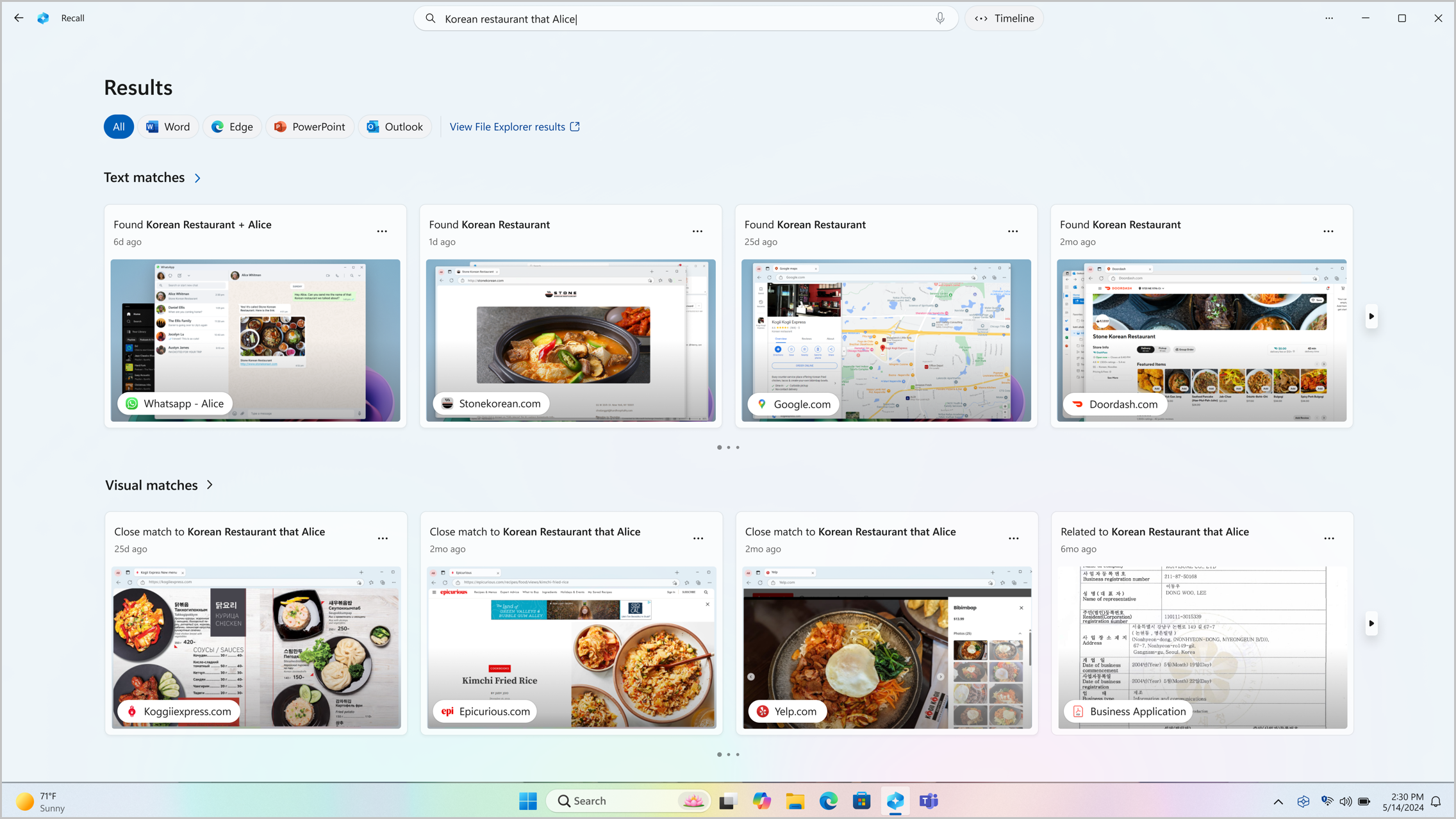
Note: Recall is optimized for select languages (English, Chinese (simplified), French, German, Japanese, and Spanish. Content-based and storage limitations apply. For more information, see https://aka.ms/nextgenaipcs .
System requirements for Recall
Your PC needs the following minimum system requirements for Recall:
A Copilot+ PC
8 logical processors
256 GB storage capacity
To enable Recall, you’ll need at least 50 GB of storage space free
Saving screenshots automatically pauses once the device has less than 25 GB of storage space
How to use Recall
To open Recall, use the keyboard shortcut Windows logo key +J , or select the following Recall icon on your taskbar:

Your timeline in Recall is broken up into segments, which are the blocks of time that Recall was taking snapshots while you were using your PC. You can hover over your timeline to review your activity in a preview window. Selecting the location on the timeline or selecting the preview window loads the snapshot where you can interact with the content .
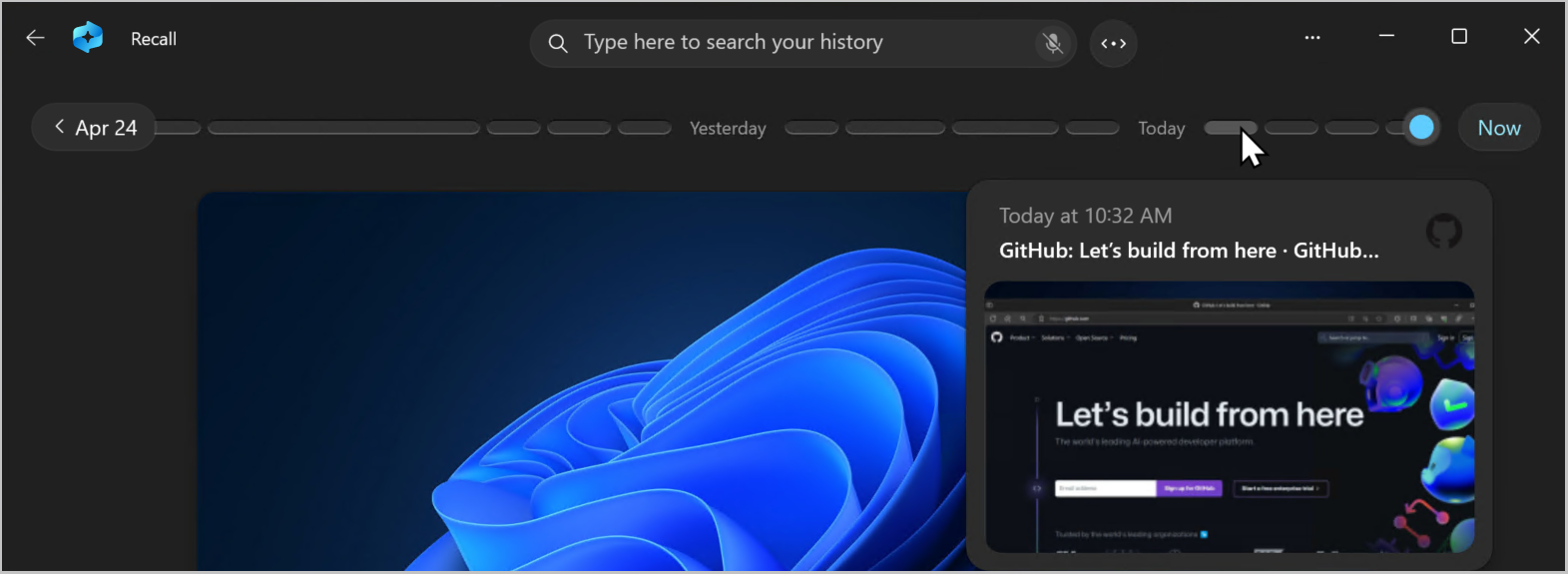
Search with Recall
Maybe you wanted to make that pizza recipe you saw earlier today but you don’t remember where you saw it. Typing goat cheese pizza into the search box would easily find the recipe again. You could also search for pizza or cheese if you didn’t remember the specific type of pizza or cheese. Less specific searches are likely to bring up more matches though. If you prefer to search using your voice, you can select the microphone then speak your search query.

By default, results are shown from all apps where Recall found matches. You can narrow down your results by filtering the matches to a specific app by selecting an app from the list.
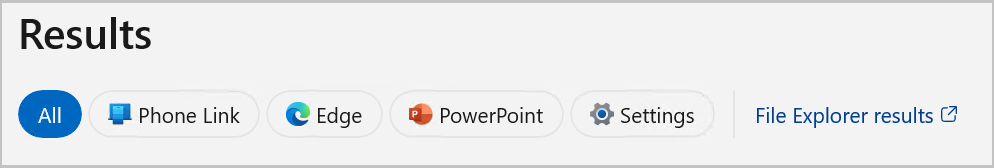
When the results are displayed, they will be listed under the headings of text matches and visual matches . Matches that are closer to your search are shown first. You’ll also notice that some items are listed as one of the following types of matches:
Close match : Close matches typically include at least one of the search terms or images that are representative of a term in your query.
Related match : Matches that share a commonality with the search terms would be considered related. For instance, if you searched for goat cheese pizza , you might also get related matches that include lasagna or cannelloni since they are Italian dishes too.
Interacting with content
Once you’ve found the item you want to see again, select the tile. Recall opens the snapshot and enables screenray, which runs on top of the saved snapshot. Screenray analyzes what’s in the snapshot and allows you to interact with individual elements in the snapshot. You’ll notice that when screenray is active, your cursor is blue and white. The cursor also changes shape depending on the type of element beneath it. What you can do with each element changes based on what kind of content screenray detects. If you select a picture in the snapshot, you can copy, edit with your default .jpeg app such as Photos , or send it to another app like the Snipping Tool or Paint . When you highlight text with screenray, you can open it in a text editor or copy it. For example, you might want to copy the text of a recipe’s ingredients list to convert it to metric.
Note: When you use an option that sends snapshot content to an app, screenray creates a temporary file in C:\Users\[username]\AppData\Local\Temp in order to share the content. The temporary file is deleted once the content is transferred over the app you selected to use.
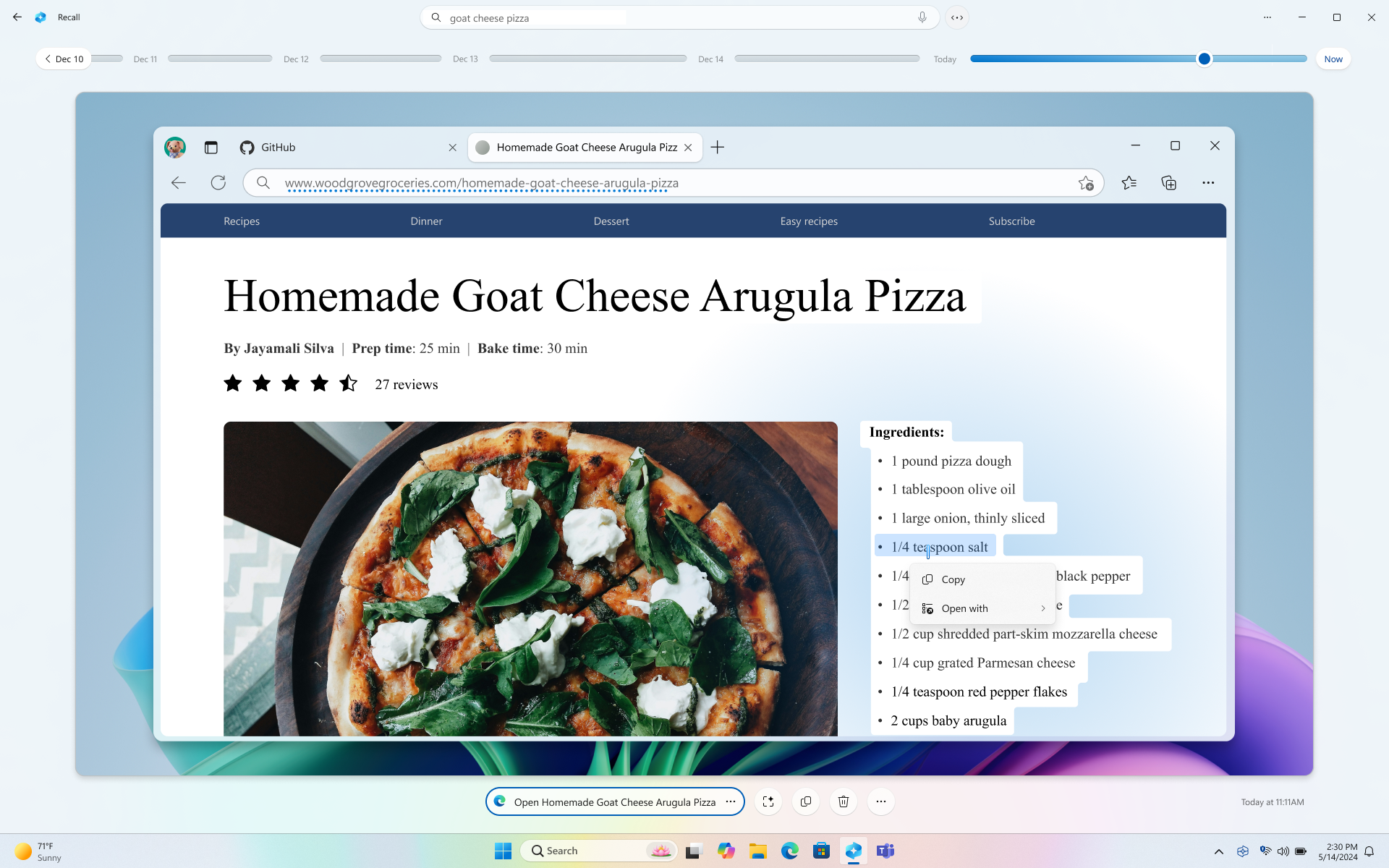
Below your selected snapshot, you have more snapshot options. In many cases, you can have Recall take you back to exact location of the item, such as reopening the webpage, PowerPoint presentation, or app that was running at the time the snapshot was taken. You can also hide screenray, copy the snapshot, delete the snapshot, or select … for more snapshot options.
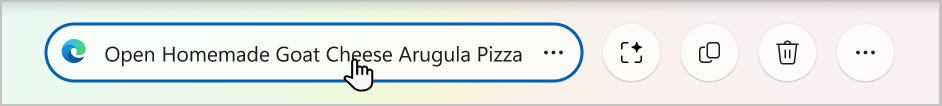
Pause or resume snapshots
To pause recall, select the Recall icon in the system tray then Pause until tomorrow . Snapshots will be paused until they automatically resume at 12:00 AM. When snapshots are paused, the Recall system tray icon has a slash through it so you can easily tell if snapshots are enabled. To manually resume snapshots, select the Recall icon in the system tray and then select Resume snapshots . You can also access the Recall & snapshots settings page from the bottom of this window.
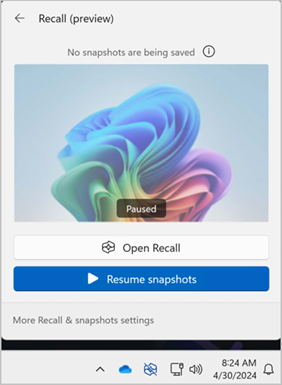
What if I don’t want Recall to save information from certain websites or apps?
You are in control with Recall. You can select which apps and websites you want to exclude, such as banking apps and websites. You’ll need to use a supported browser for Recall to filter websites and to automatically filter private browsing activity. Supported browsers, and their capabilities include:
Microsoft Edge: blocks websites and filters private browsing activity
Firefox: blocks websites and filters private browsing activity
Opera: blocks websites and filters private browsing activity
Google Chrome: blocks websites and filters private browsing activity
Chromium based browsers: For Chromium-based browsers not listed above, filters private browsing activity only, doesn’t block specific websites
To exclude a website:
Select … then Settings to open the Recall & snapshots settings page.
You can also go to Windows Settings > Privacy & Security > Recall & Snapshots to manage Recall.
Select Add website for the Websites to filter setting.
Type the website you want to filter into the text box. Select Add to add it to the websites to filter list.
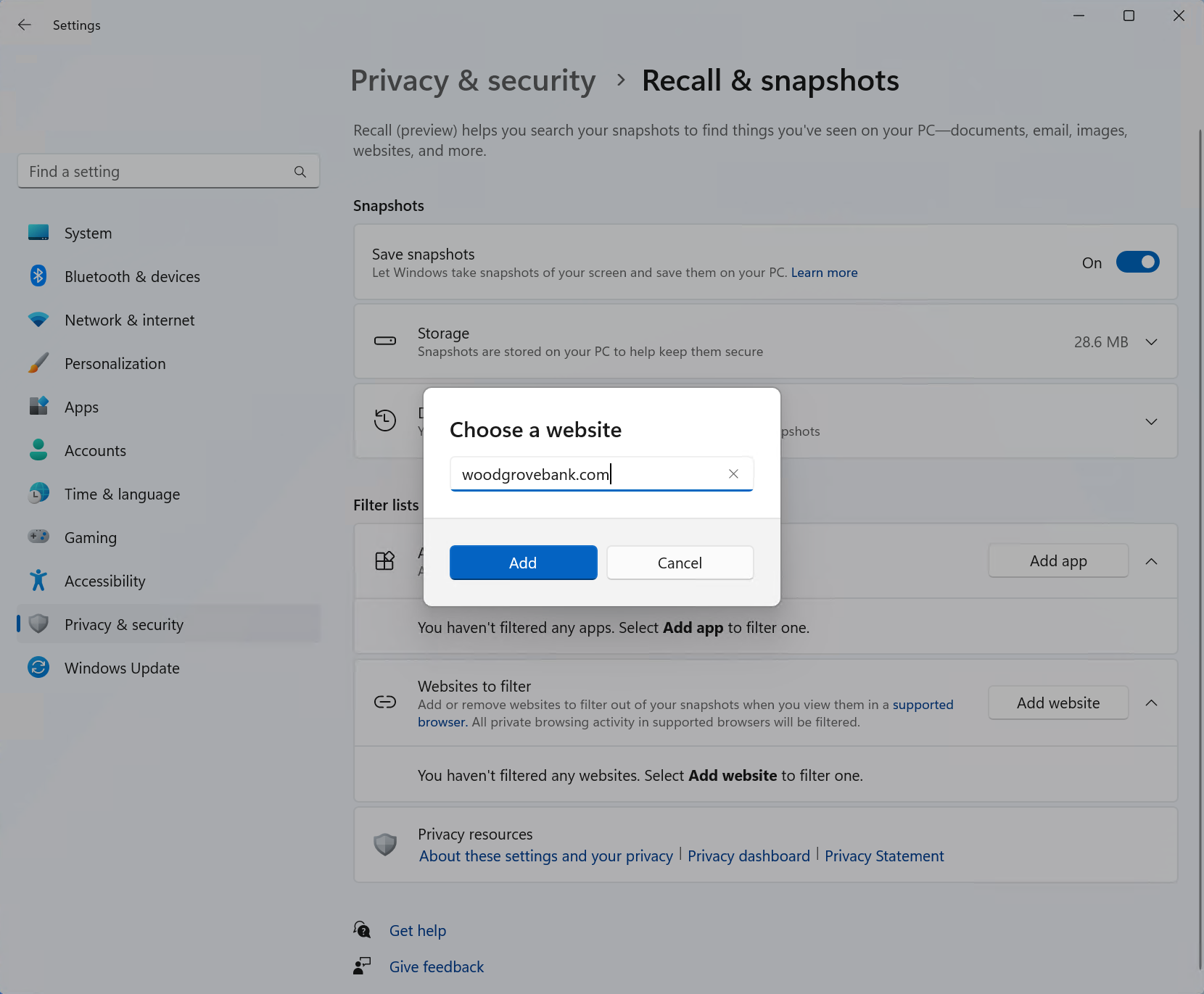
To exclude an app:
Select … then Settings to open the Recall & snapshots settings page
Select Add app for the Apps to filter setting.
From the app list, select the app you want to filter from Recall snapshots.
In two specific scenarios, Recall will capture snapshots that include InPrivate windows, blocked apps, and blocked websites. If Recall gets launched, or the Now option is selected in Recall, then a snapshot is taken even when InPrivate windows, blocked apps, and blocked websites are displayed. However, these snapshots are not saved by Recall. If you choose to send the information from this snapshot to another app, a temp file will also be created in C:\Users\[username]\AppData\Local\Temp to share the content. The temporary file is deleted once the content is transferred over the app you selected to use.
Managing your Recall snapshots and disk space
You can configure how much disk space Recall is allowed to use to store snapshots. The amount of disk space you can allocate to Recall varies depending on how much storage your PC has. The following chart shows the storage space options for Recall:
You can change the amount of disk space used or delete snapshots from the Recall & snapshots settings page.
To change the storage space limit:
1. Expand the Storage settings.
2. Change the Maximum storage for snapshots limit by choosing the limit from the drop-down list. When the limit is reached, the oldest snapshots are deleted first.
To delete snapshots:
Expand the Delete snapshots settings.
You can choose to delete all snapshots or snapshots withing a specific timeframe.
To delete all snapshots, select Delete all .
To delete snapshots from a specific timeframe, select a timeframe from the drop-down list, then select Delete snapshots.
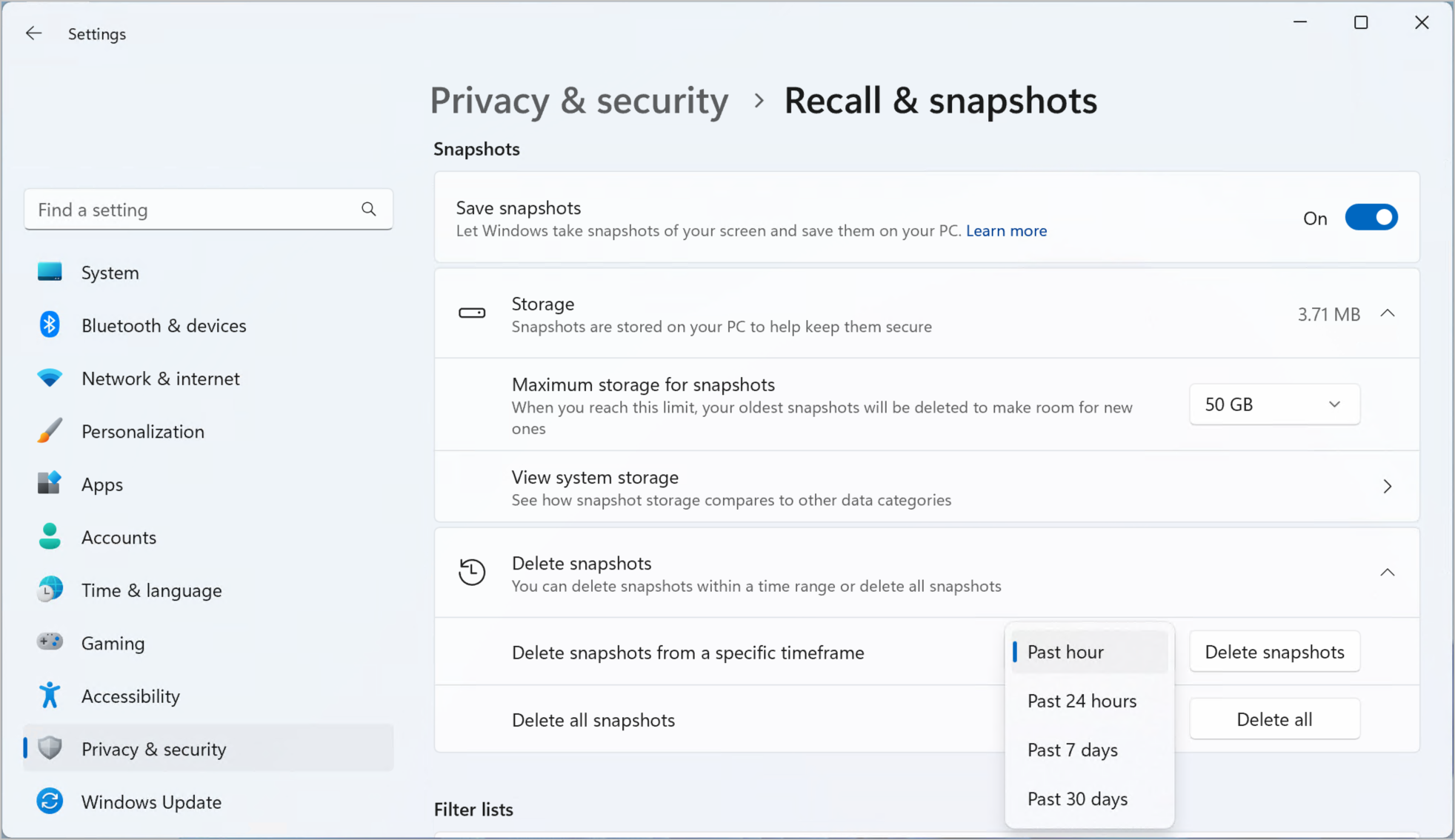
Keyboard shortcuts for Recall
You can use the following keyboard shortcuts in recall:, when interacting with a snapshot with screenray, you can use the following keyboard shortcuts:, microsoft’s commitment to responsible ai and privacy.
Microsoft has been working to advance AI responsibly since 2017, when we first defined our AI principles and later operationalized our approach through our Responsible AI Standard. Privacy and security are principles as we develop and deploy AI systems. We work to help our customers use our AI products responsibly, sharing our learnings, and building trust-based partnerships. For more about our responsible AI efforts, the principles that guide us, and the tooling and capabilities we've created to assure that we develop AI technology responsibly, see Responsible AI .
Recall uses optical character recognition (OCR), local to the PC, to analyze snapshots and facilitate search. For more information about OCR, see Transparency note and use cases for OCR . For more information about privacy and security, see Privacy and security for Recall & screenray .
We want to hear from you!
If there's something you like, and especially if there's something you don't like, about Recall you can submit feedback to Microsoft by selecting … then the Feedback icon in Recall to submit feedback on any issues that you run into.

Need more help?
Want more options.
Explore subscription benefits, browse training courses, learn how to secure your device, and more.

Microsoft 365 subscription benefits

Microsoft 365 training

Microsoft security

Accessibility center
Communities help you ask and answer questions, give feedback, and hear from experts with rich knowledge.

Ask the Microsoft Community

Microsoft Tech Community

Windows Insiders
Microsoft 365 Insiders
Was this information helpful?
Thank you for your feedback.
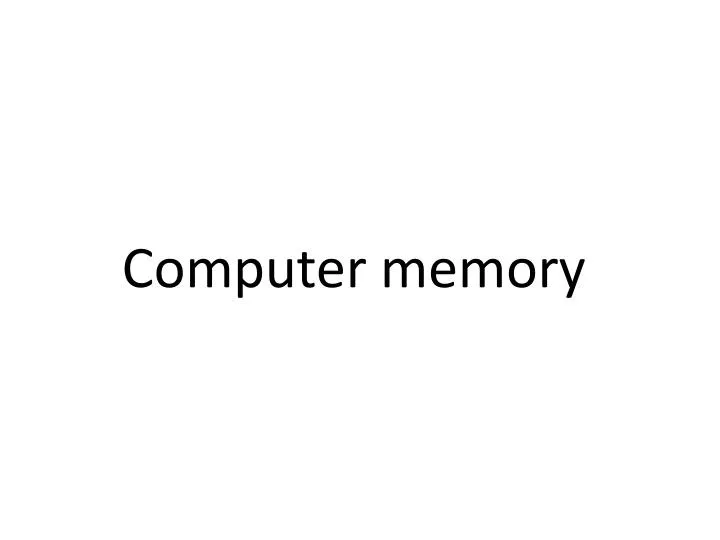
Computer memory
Mar 29, 2019
330 likes | 769 Views
Computer memory. Bits and bytes . Data can be stored and measured in bytes One bytes can contains 8 bytes A bits can only be 0 or 1 A series of 0 and 1 is known as a binary code Every key character has a binary code Computers only understand binary code
Share Presentation
- large organizations
- random access memory
- most home dvd player

Presentation Transcript
Bits and bytes • Data can be stored and measured in bytes • One bytes can contains 8 bytes • A bits can only be 0 or 1 • A series of 0 and 1 is known as a binary code • Every key character has a binary code • Computers only understand binary code e.g. the word BAG will occupy 3 byte memory • each storage location contains data such as a number, a character or a string of characters, computer instruction, part of a picture or another address of data • One thousand and twenty four bytes make up a kilo bits
Types of memory • ROM (Read Only Memory) • Its permant, which means it doesn’t change or erase • Its know as a “Non Volatile Memory”, because it doesn’t disappear after switching your computer off • ROM are not device or physical things • RAM (Random Access Memory) • Its different because its temporary • Only works when the computer is switched on • Its know as a “Volatile Memory” • Nothing is stored permant on RAM • They both store data inside the computer
Data storage
Internal Backing Store • Hard disk are the main Internal Backing Store • Hard disks have large storage capacity • Are found inside the computer
Floppy disk drive • Are not common anymore • It can be easily stored • Its not recommended • Is a magnetic device
Flash drive • They are small and light • They are portable, removable and re-writable • They use a USB port on the computer to transmit or receive data • They are more fashionable looking • Easy to transmit viruses • if you put it near a metal all your data will be erases • You can easily lose your Flash Drive • Its more expensive than CDs and DVDs • It’s a optical device
DVD • DVD- Digital Versatile disk • Very similar to CD’s • The memory contains more space • You can store on one side and on the other side • Make sure you buy the right format • Produces a better quality of sound and image • Are now very cheap • A DVD player can read CDs and DVDs, but a CD player cant read a DVD • There are many DVD formats • Also they can be easily damaged • Is a optical devices Types of DVD’s: • DVD minus R • DVD plus R • DVD minus W • DVD plus W
DVD-R and DVD + R • DVD-R can be played on most home DVD player • DVD-R media is at the moment the cheapest most common • Can only be used in DVD Recorders and Burners that support DVD-R recording or multi-format recording • Its rewriteable • Has a 4.7gb DVD disc • The DVD+R disc type does not compare well with DVD-R as far as DVD playback compatibility • They can only be used in DVD Recorders and Burners that support DVD+R
Magnetic tape • It’s a magnetic device • It can store large amount if data • Used to backup data • Large organizations use it • It uses serial access to data • Needs a special type of equipment to read or record data • Over 100 GB memory capacity • Its cheaper to store data on them
CD-ROM and CD- Write • CD-ROM (Compact Disk Read Only Memory) • You can store data once, you cant add • You can burn music and movies on to it • They are optical devices • Memory capacity 700 MG • Make sure you buy the right format Types of CD’s: • CD write or also known as CDW
- More by User
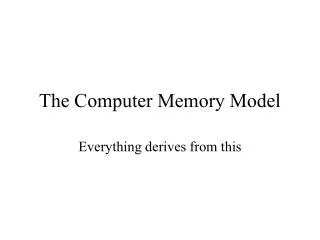
The Computer Memory Model
The Computer Memory Model. Everything derives from this. Address. Data. Memory. J/K. J/K. J/K. J/K. J/K. J/K. J/K. J/K. r/w. info stored in digital logic (J/K latches) therefore, only 1s and 0s. What if?. You were a computer designer and... You needed to store information
2.73k views • 40 slides
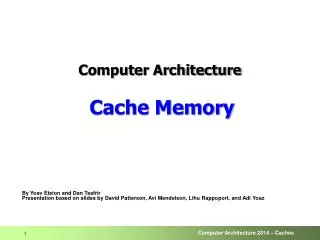
Computer Architecture Cache Memory
Computer Architecture Cache Memory. By Yoav Etsion and Dan Tsafrir Presentation based on slides by David Patterson, Avi Mendelson, Lihu Rappoport, and Adi Yoaz. In the old days…. The predecessor of ENIAC (the first general-purpose electronic computer)
1.28k views • 77 slides
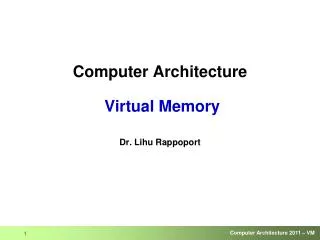
Computer Architecture Virtual Memory
Computer Architecture Virtual Memory. Dr. Lihu Rappoport. Virtual Memory. Provides the illusion of a large memory Different machines have different amount of physical memory Allows programs to run regardless of actual physical memory size
906 views • 61 slides
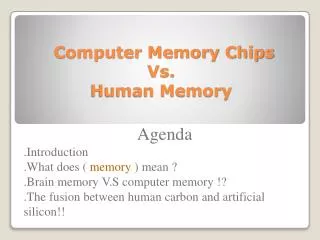
Computer Memory Chips Vs. Human Memory
Computer Memory Chips Vs. Human Memory. Agenda .Introduction .What does ( memory ) mean ? .Brain memory V.S computer memory !? .The fusion between human carbon and artificial silicon!!.
679 views • 14 slides
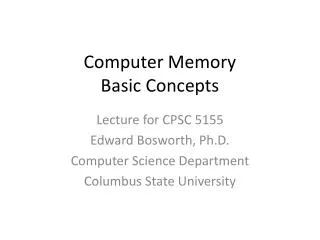
Computer Memory Basic Concepts
Computer Memory Basic Concepts. Lecture for CPSC 5155 Edward Bosworth, Ph.D. Computer Science Department Columbus State University. The Memory Component. The memory stores the instructions and data for an executing program .
619 views • 34 slides
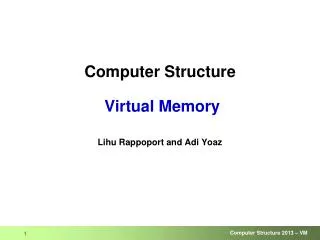
Computer Structure Virtual Memory
Computer Structure Virtual Memory. Lihu Rappoport and Adi Yoaz. Virtual Memory. Provide each process its own memory space Many processes can run on a single machine Prevents a process from accessing the memory of other processes Provides the illusion of a large memory
761 views • 61 slides

Presentation 24 – Computer Memory
Presentation 24 – Computer Memory. Objectives. At the end of this presentation, you will be able to:. Compare and contrast the following types of memory: RAM, SRAM, DRAM, SDRAM, VRAM, ROM, PROM, EPROM, and EEPROM. Explain the difference between volatile and non-volatile memory.
934 views • 65 slides
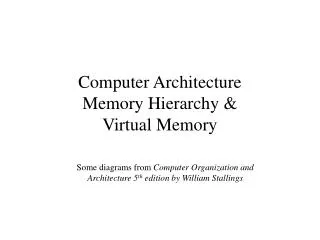
Computer Architecture Memory Hierarchy & Virtual Memory
Computer Architecture Memory Hierarchy & Virtual Memory. Some diagrams from Computer Organization and Architecture 5 th edition by William Stallings. Memory Hierarchy. CPU Registers 3-10 acc/cycl 32-64 words. Words. On-Chip Cache 1-2 access/cycle 5-10 ns 1KB-2MB. Lines.
664 views • 24 slides
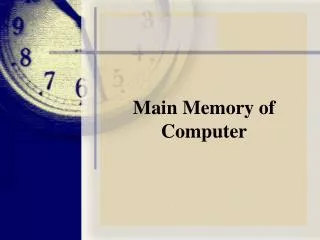
Main Memory of Computer
Main Memory of Computer. Learning Objectives. To realize: 1.The needs of computer memory 2.Memory sizes of computer 3.Types of memory 4.Main memory. Introduction to computer memory. Comparison between human and computer memory. Role Play:
569 views • 18 slides
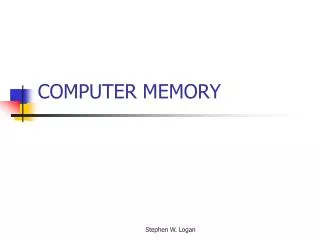
COMPUTER MEMORY
COMPUTER MEMORY. COMPUTER MEMORY. Temporary Versus Permanent Concepts of Memory Types of Memory Chips Units of Storage Concepts of Binary Number System. Temporary Versus Permanent Storage. Temporary versus Permanent. MEMORY CONCEPT OF VOLATILITY. VOLATILE
518 views • 20 slides

Lecture 4: Computer Memory
Lecture 4: Computer Memory. Memory basics: an RS Latch. The circuit below can remember! R and S are the inputs. In use, we never allow 1’s on both R and S (think of the inputs being controlled a switch).
199 views • 12 slides
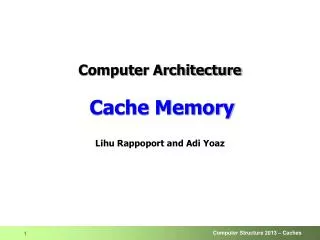
Computer Architecture Cache Memory. Lihu Rappoport and Adi Yoaz. 1000. CPU. 100. Performance. 10. DRAM. 1. 1980. 1981. 1982. 1983. 1984. 1985. 1986. 1987. 1988. 1989. 1990. 1991. 1992. 1993. 1994. 1995. 1996. 1997. 1998. 1999. 2000. Time. Processor – Memory Gap.
861 views • 49 slides
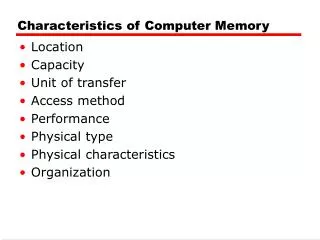
Characteristics of Computer Memory
Characteristics of Computer Memory. Location Capacity Unit of transfer Access method Performance Physical type Physical characteristics Organization. Location. In CPU Internal to processor External to processor (peripheral device). Capacity. Word size
2k views • 27 slides

Computer Memory
Computer Memory. Objectives. What is RAM & ROM? What are their features? What are their differences? What do the terms volatile/non-volatile mean? What is rom used for? What is RAM Used for? How can RAM affect performance?. Objectives. i) Describe the difference between RAM and ROM
756 views • 21 slides

Computer memory storage
Can you picture a life devoid of storage devices? A life without hard disks, SD cards and Pen Drives seems like an impossible task. We would certainly experience a feeling of nothingness when bereft of data storage devices as they work as a replacement for human brain that helps us save sweet and bitter memories for the times to gone by. Since we all are a part of digital age, we are compelled to use storage devices that saves important soft copies of documents. http://www.infibeam.com/computer-memory-storage
312 views • 7 slides
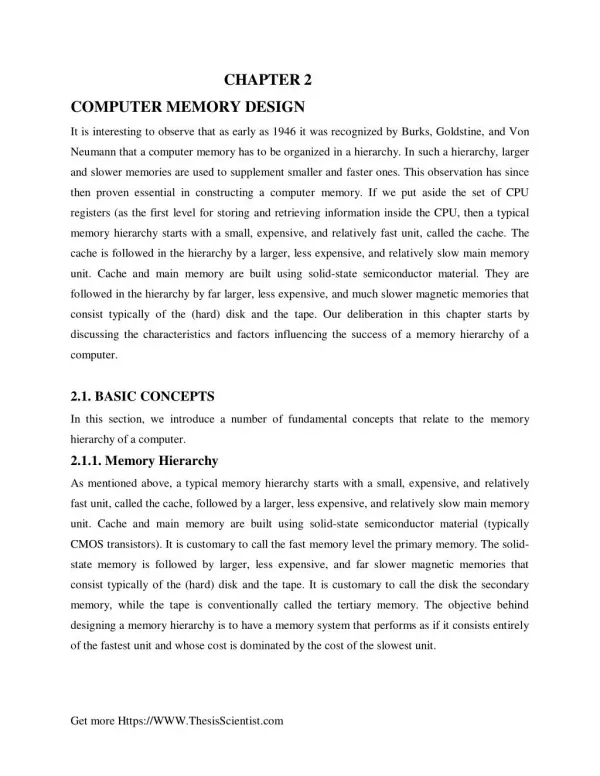
COMPUTER MEMORY DESIGN
As mentioned above, a typical memory hierarchy starts with a small, expensive, and relatively fast unit, called the cache, followed by a larger, less expensive, and relatively slow main memory unit. Cache and main memory are built using solid-state semiconductor material (typically CMOS transistors). It is customary to call the fast memory level the primary memory. The solid-state memory is followed by larger, less expensive, and far slower magnetic memories that consist typically of the (hard) disk and the tape. It is customary to call the disk the secondary memory, while the tape is conventionally called the tertiary memory. The objective behind designing a memory hierarchy is to have a memory system that performs as if it consists entirely of the fastest unit and whose cost is dominated by the cost of the slowest unit. www.thesisscientist.com
331 views • 26 slides
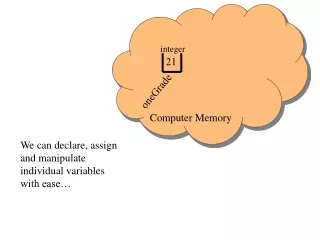
integer. 21. oneGrade. Computer Memory. We can declare, assign and manipulate individual variables with ease…. integer. integer. 12. integer. integer. 23. 21. 21. twoGrade. oneGrade. ThreeGrade. fourGrade. Computer Memory.
255 views • 18 slides
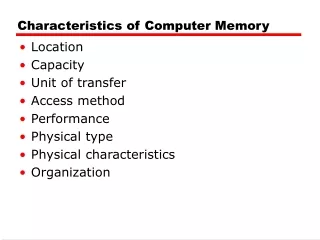
Characteristics of Computer Memory. Location Capacity Unit of transfer Access method Performance Physical type Physical characteristics Organization. Location. CPU Internal to processor External to processor (peripheral device). Capacity. Word size The natural unit of organisation
458 views • 27 slides
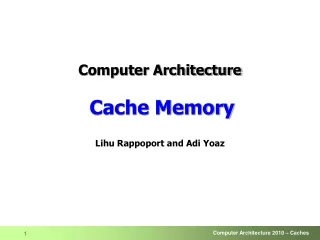
603 views • 47 slides
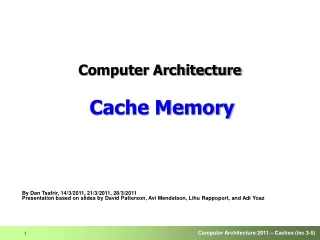
Computer Architecture Cache Memory. By Dan Tsafrir, 14/3/2011, 21/3/2011, 28/3/2011 Presentation based on slides by David Patterson, Avi Mendelson, Lihu Rappoport, and Adi Yoaz. In the olden days…. The predecessor of ENIAC (the first general-purpose electronic computer)
878 views • 82 slides
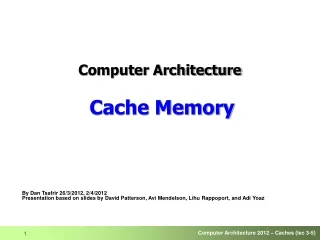
Computer Architecture Cache Memory. By Dan Tsafrir 26/3/2012, 2/4/2012 Presentation based on slides by David Patterson, Avi Mendelson, Lihu Rappoport, and Adi Yoaz. In the olden days…. The predecessor of ENIAC (the first general-purpose electronic computer)
929 views • 74 slides

COMPUTER memory
COMPUTER memory. short term and long term speed, capacity, compression formats, access. Short-term Memory - RAM. Random access memory (RAM) on silicon chips 100 nano-second access time usually volatile (lose information if power turned off) data transferred at around 100 Mbytes/sec
419 views • 13 slides

IMAGES
VIDEO
COMMENTS
All you need to do is just click on the download link and get it. Computer Memory PPT Free Download. Computer Memory PDF Free Download. It was all about Computer Memory PPT with PDF. If you liked it then please share it or if you want to ask anything then please hit comment button.
Computer Memory. Jun 8, 2013 •. 205 likes • 102,357 views. B. babaradhe. Computer Memory Primary & secondary. Education Technology. 1 of 20. Computer Memory - Download as a PDF or view online for free.
Recently uploaded (20) computer memory and its types. 1. 2. RANDOM ACCESS MEMORY (RAM) READ ONLY MEMORY (ROM) CACHE MEMORY BUBBLE MEMORY SECONDARY MEMORY. 3. A MEMORY IS JUST LIKE A HUMAN BRAIN. IT IS USED TO STORE DATA AND INSTRUCTIONS. COMPUTER MEMORY IS THE STORAGE SPACE IN COMPUTER WHERE DATA IS TO BE PROCESSED AND INSTRUCTIONS REQUIRED FOR ...
Memory is essential for computers and comes in three main types: primary, cache, and secondary. Primary memory (RAM) is directly accessible by the CPU and comes in volatile forms like DRAM and SRAM. Cache memory improves access speed and can be L1/L2 caches. Secondary memory (hard disks, DVDs) provides large storage but is slower to access.
This Powerpoint slide has been designed with graphic of Random Access Memory card icon. This PPT slide contains the chip diagram of RAM which may be used to display data storage inside the computers. Use this PPT slide in your presentation to explain data storage and usage of RAM in any computer. Slide 1 of 4.
Presentation Transcript. Computer MemoryBasic Concepts Lecture for CPSC 5155 Edward Bosworth, Ph.D. Computer Science Department Columbus State University. The Memory Component • The memory stores the instructions and data for an executing program. • At this level, we are considering memory as a unit without structure.
computer memory.ppt - Free download as Powerpoint Presentation (.ppt), PDF File (.pdf), Text File (.txt) or view presentation slides online. This document discusses the different types of computer memory. There are three main types: cache memory, primary memory (also called main memory), and secondary memory. Cache memory is very fast semiconductor memory that stores frequently used data and ...
Computer Memory. An Image/Link below is provided (as is) to download presentation Download Policy: Content on the Website is provided to you AS IS for your information and personal use and may not be sold / licensed / shared on other websites without getting consent from its author. Download presentation by click this link.
Oct 29, 2014. 750 likes | 1.99k Views. Characteristics of Computer Memory. Location Capacity Unit of transfer Access method Performance Physical type Physical characteristics Organization. Location. In CPU Internal to processor External to processor (peripheral device). Capacity. Word size. Download Presentation.
View Computer Memory PPTs online, safely and virus-free! Many are downloadable. Learn new and interesting things. Get ideas for your own presentations. ... PowerPoint PPT presentation | free to download . The best guide on computer memory - Memory is used to run programs fast and efficiently on the computer. Computer memory is like a human brain.
AI-enhanced description. A. aaravSingh41. The document discusses different types of computer memory. It describes primary memory (RAM and ROM), secondary memory (hard disks, floppy disks, CDs, DVDs, etc.), and provides details on each. RAM is volatile and requires power to maintain data, while ROM is non-volatile and retains data without power.
Computer memory. Presentation on theme: "Computer memory."—. Presentation transcript: a) primary - storage of intermediate data - necessary to run the computer - RAM, Cache b) secondary - long-term storage of data - HDD c) tertiary - CD, DVD, memory card... d) off-line - disconnected storage - unplugged USB flash drive, external HDD.
Presenting our Types Computer Memory Ppt Powerpoint Presentation Slides Graphics Download Cpb PowerPoint template design. This PowerPoint slide showcases three stages. It is useful to share insightful information on Types Computer Memory This PPT slide can be easily accessed in standard screen and widescreen aspect ratios.
Download Free and Premium Computer Memory PowerPoint Templates. Choose and download Computer Memory PowerPoint templates, and Computer Memory PowerPoint Backgrounds in just a few minutes.And with amazing ease of use, you can transform your "sleep-inducing" PowerPoint presentation into an aggressive, energetic, jaw-dropping presentation in nearly no time at all.
CrystalGraphics creates templates designed to make even average presentations look incredible. Below you'll see thumbnail sized previews of the title slides of a few of our 67 best computer memory templates for PowerPoint and Google Slides. The text you'll see in in those slides is just example text. The computer memory-related image or ...
MEMORY DIVISION ACCORDING. VOLATILE MEMORY - VOLATILE. NONVOLATILE MEMORY - NON-VOLATILE MEMORY. PRIMARY MEMORY/ MAIN MEMORY -. SECONDARY MEMORY - SECONDARY. CACHE MEMORY - is. VIRTUAL MEMORY - IN. THANK YOU. Power point presentation on memory of computer - Download as a PDF or view online for free.
Presenting this Operating System Memory Process Management Security PowerPoint presentation. Add charts and graphs for a wonderful representation of information. The PPT also supports the standard (4:3) and widescreen (16:9) aspect ratios. It is compatible with Google Slides.
Capture and cherish your precious memories with a memory PowerPoint template. Whether you're creating a slideshow for a family reunion, a memorial service, or a personal project, these templates will help you preserve and share your most treasured moments. With a range of customizable slides, you can easily organize your photos, add captions ...
Computer Memory PDF. Jul 31, 2021. 790 likes | 2.58k Views. Memory is used to run programs fast and efficiently on the computer. Computer memory is like a human brain. A computer has three memories primary, secondary, and cache memory. Download Presentation. aaravv65.
Dec 10, 2016 • Download as PPTX, PDF •. 37 likes • 36,865 views. M. Md. Rafid Abrar Miah. Prepared to give an overview about Computer Memory. Technology. 1 of 26. Download now. Computer Memory - Download as a PDF or view online for free.
Download the My Baptism Memories presentation for PowerPoint or Google Slides and start impressing your audience with a creative and original design. Slidesgo templates like this one here offer the possibility to convey a concept, idea or topic in a clear, concise and visual way, by using different graphic resources....
Retrace your steps with Recall. Windows 11. Search across time to find the content you need. Then, re-engage with it. With Recall, you have an explorable timeline of your PC's past. Just describe how you remember it and Recall will retrieve the moment you saw it. Any photo, link, or message can be a fresh point to continue from.
Computer memory & Memory Storage Devices. May 8, 2019 • Download as PPTX, PDF •. 4 likes • 2,815 views. R. RajThakuri. Under this slides full detailed information about computer memory is provided. Technology. 1 of 17. Download now.
Presentation Transcript. Computer memory. Bits and bytes • Data can be stored and measured in bytes • One bytes can contains 8 bytes • A bits can only be 0 or 1 • A series of 0 and 1 is known as a binary code • Every key character has a binary code • Computers only understand binary code e.g. the word BAG will occupy 3 byte memory ...