
Tips for Online Students , Tips for Students

Presentation Tips For Students – Show And Tell Like A Pro!
Updated: July 15, 2022
Published: May 4, 2020

Giving a presentation to fellow classmates can be a bit daunting, especially if you are new to oral and visual presenting. But with the right PowerPoint tips, public speaking skills, and plenty of practice, you can present like a pro at your upcoming presentation. Here, we’ve laid out the best college presentation tips for students. And once you have one successful presentation, you’ll get better each time!
The Best Presentation Tips for Students
1. arrive early and be technically prepared.
Get to the room early and make sure you leave plenty of time for technical set up and technical difficulties. Have several backup drives (including an online version if possible) so that you are prepared for anything!
2. Know More
Be educated on more than just what you are sharing. That way, you can add points, speak candidly and confidently, and be prepared to answer any audience or teacher questions.
3. Share Your Passion With Your Audience
Connect with your audience by showing that you are passionate about your topic. Do this with the right tone, eye contact, and enthusiasm in your speech.
Photo by Austin Distel on Unsplash
4. pace yourself.
When student presenters are nervous, they tend to speed up their speech. This can be a problem, however, because your speed may be distracting, hard to understand, and you may run under your time.
5. Rehearse Thoroughly
Don’t just practice, rehearse your college presentation. Rehearse the entire delivery, including standing up, using gestures, and going through the slides.
6. Show Your Personality
You don’t need to be professional to the point of stiffness during your college presentation . Don’t be afraid to show your personality while presenting. It will make your presentation more interesting, and you will seem more approachable and confident.
7. Improvise
You can’t be 100% certain what will happen during your presentation. If things aren’t exactly as you expected, don’t be afraid to improvise and run off script.
8. Pump Yourself Up
Get yourself excited and full of energy before your college presentation! Your mood sets the tone for your presentation, and if you get excited right before, you will likely carry that throughout and you’ll make your audience excited about your topic as well.
9. Remember To Pause
Pausing not only only prevents filler words and helps you recollect your thoughts, it can also be a powerful indicator of importance within your presentation.
10. Create “Um” Alternatives
Try hard not to use filler words as they make you look unprofessional and uncertain. The best alternatives to “um” “like” and “so” are taking a breath or a silent pause to collect your thoughts.
11. Using Your Hands
Using your hands makes your college presentation more interesting and helps to get your points across. Point at the slide, use common hand gestures, or mimic a motion.
12. Eye Contact
Eye contact is one of the most important presentation tips for students . Many students are nervous, so they look at their notes or their feet. It is important that you show your confidence and engage your audience by making eye contact. The more presentations you give, the more eye contact will feel natural.
13. The Right Tone
The best public speakers vary their tone and pitch throughout their presentation. Try to change it up, and choose the right tone for your message.
Preparing an Effective College Presentation
1. open strong.
Grab your fellow students’ attention by starting strong with a powerful quote, intriguing scenario, or prompt for internal dialogue.
2. Start With A Mind Map
Mind mapping is literally creating a map of the contents of your college presentation. It is a visual representation and flow of your topics and can help you see the big picture, along with smaller details.
Photo by Teemu Paananen on Unsplash
3. edit yourself.
Some students make the mistake of including too much information in their college presentations. Instead of putting all of the information in there, choose the most important or relevant points, and elaborate on the spot if you feel it’s necessary.
4. Tell A Story
People love stories — they capture interest in ways that figures and facts cannot. Make your presentation relatable by including a story, or presenting in a story format.
5. The Power Of Humor
Using humor in your college presentation is one of the best presentation tips for students. Laughter will relax both you and the audience, and make your presentation more interesting
PowerPoint Tips for Students
1. use key phrases.
Choose a few key phrases that remain throughout your PowerPoint presentation. These should be phrases that really illustrate your point, and items that your audience will remember afterwards.
2. Limit Number Of Slides
Having too many slides will cause you to feel you need to rush through them to finish on time. Instead, include key points on a slide and take the time to talk about them. Try to think about including one slide per one minute of speech.
3. Plan Slide Layouts
Take some time to plan out how information will be displayed on your PowerPoint. Titles should be at the top, and bullets underneath. You may want to add title slides if you are changing to a new topic.
Photo by NeONBRAND on Unsplash
4. the right fonts.
Choose an easy-to-read font that isn’t stylized. Sans serif fonts tend to be easier to read when they are large. Try to stick to only two different fonts as well to keep the presentation clean.
5. Choosing Colors And Images
When it comes to colors, use contrasting ones: light on dark or dark on light. Try to choose a few main colors to use throughout the presentation. Choose quality images, and make sure to provide the source for the images.
6. Use Beautiful Visual Aids
Keep your presentation interesting and your audience awake by adding visual aids to your PowerPoint. Add captivating photos, data representations, or infographics to illustrate your information.
7. Don’t Read Straight From Your Notes
When you read straight from your notes, your tone tends to remain monotonous, you don’t leave much room for eye contact. Try looking up often, or memorizing portions of your presentation.
8. Avoid Too Much Text
PowerPoint was made for images and bullets, not for your entire speech to be written in paragraph form. Too much text can lose your adiences’ interest and understanding.
9. Try A Theme
Choosing the right theme is one of those presentation tips for students that is often overlooked. When you find the right theme, you keep your college presentation looking interesting, professional, and relevant.
10. Be Careful With Transitions And Animations
Animations and transitions can add a lot to your presentation, but don’t add to many or it will end up being distracting.
Public Speaking Tips for Students
1. choose your topic wisely.
If you are able to pick your topic, try to pick something that interests you and something that you want to learn about. Your interest will come through your speech.
2. Visit The Room Beforehand
If your presentation is being held somewhere outside of class, try to visit the location beforehand to prep your mind and calm your nerves.
3. Practice Makes Perfect
Practice, practice, practice! The only way you will feel fully confident is by practicing many times, both on your own and in front of others.
Photo by Product School on Unsplash
4. talk to someone about anxiety.
If you feel anxious about your college presentation, tell someone. It could be a friend, family member, your teacher, or a counselor. They will be able to help you with some strategies that will work best for you.
5. Remind Yourself Of Your Audience
Remember, you are presenting to your peers! They all likely have to make a presentation too at some point, and so have been or will be in the same boat. Remembering that your audience is on your side will help you stay cool and collected.
6. Observe Other Speakers
Look at famous leaders, or just other students who typically do well presenting. Notice what they are doing and how you can adapt your performance in those ways.
7. Remind Yourself Of Your Message
If you can come up with a central message, or goal, of your college presentation, you can remind yourself of it throughout your speech and let it guide you.
8. Don’t Apologize
If you make a mistake, don’t apologize. It is likely that no one even noticed! If you do feel you need to point out your own mistake, simply say it and keep moving on with your presentation. No need to be embarrassed, it happens even to the best presenters!
When you smile, you appear warm and inviting as a speaker. You will also relax yourself with your own smile.
The Bottom Line
It can be nerve racking presenting as a college student, but if you use our presentation tips for students, preparing and presenting your college presentation will be a breeze!
Related Articles
- EXPLORE Random Article
How to Give an Excellent Presentation (College Students)
Last Updated: March 3, 2024 Approved
This article was co-authored by Patrick Muñoz . Patrick is an internationally recognized Voice & Speech Coach, focusing on public speaking, vocal power, accent and dialects, accent reduction, voiceover, acting and speech therapy. He has worked with clients such as Penelope Cruz, Eva Longoria, and Roselyn Sanchez. He was voted LA's Favorite Voice and Dialect Coach by BACKSTAGE, is the voice and speech coach for Disney and Turner Classic Movies, and is a member of Voice and Speech Trainers Association. wikiHow marks an article as reader-approved once it receives enough positive feedback. In this case, 86% of readers who voted found the article helpful, earning it our reader-approved status. This article has been viewed 128,783 times.
College seminars are conducted to test the presentation skills of a student or a group and also allow the student to convey their knowledge to the audience. When students don't come prepared, the presentation may become disorganized, unclear, and dull. It would make them confused during the presentation and lead to vague answers during the questionnaires.

- Think of your main topic and break it down into 3 specific ideas. This will help you to focus your discussion and remain clear. Keep the 3 ideas simple and have them in your mind. Write out your main points, then picture what you're talking about so you can visualize what you're going to talk about.
- To help you create the "soft humor," don't take yourself too seriously. Second, identify the fears and insecurities around the topic so you can address these in a way that shows we all have these fears, insecurities and taboos and that our feelings are normal. This helps keep you in the moment and present with the audience and allows you to recognize the reality of the effect of your topic on yourself and the audience.
- Tell the audience you're excited about what you're talking about. This can make your excited mood infectious and lead them to be willing to come on this journey with you.

- You could try doing something fun, like bringing with you a relevant object, doing a magic trick or a dance move to take things out of the ordinary and add some life to your talk.
- Another fun approach is to try a meditation and ask the audience to relax - feel your toes relax, your feet, etc.
- If you want the audience to move around, don't hesitate to ask. Ask them to stand up and stretch, to shake hands with the person next to them, or to do a twirl on the spot.
- You could try asking the audience to say a bunch of affirmations out loud with you, to get them caught up in the mood you're creating and help them to see its relevance to them too.

- You can ask the audience to imagine something along with you, asking them to close their eyes and think about something with you, then resume with eye contact following this.

What Is The Best Way To Start a Presentation?
Community Q&A
- Take 10 belly breaths if you have last minute stage fright. Thanks Helpful 0 Not Helpful 0
- Use images in your slides. Thanks Helpful 0 Not Helpful 0
- Come early to the venue where you will be presenting. Thanks Helpful 0 Not Helpful 0
- Answer the questions asked after the presentation. Do not divert or change the topic. Thanks Helpful 2 Not Helpful 0
You Might Also Like

- ↑ https://education.seattlepi.com/give-good-speech-presentations-college-1147.html
- ↑ https://www.princeton.edu/~archss/webpdfs08/BaharMartonosi.pdf
About this article

Reader Success Stories
Mohammad Shamshad
Oct 8, 2016
Did this article help you?
Sandip Kulkarni
Apr 2, 2019
Robbin Singh
Sep 19, 2016
Nandini Soni
Mar 16, 2016

- About wikiHow
- Terms of Use
- Privacy Policy
- Do Not Sell or Share My Info
- Not Selling Info

Improve your practice.
Enhance your soft skills with a range of award-winning courses.
How to Structure your Presentation, with Examples
August 3, 2018 - Dom Barnard
For many people the thought of delivering a presentation is a daunting task and brings about a great deal of nerves . However, if you take some time to understand how effective presentations are structured and then apply this structure to your own presentation, you’ll appear much more confident and relaxed.
Here is our complete guide for structuring your presentation, with examples at the end of the article to demonstrate these points.
Why is structuring a presentation so important?
If you’ve ever sat through a great presentation, you’ll have left feeling either inspired or informed on a given topic. This isn’t because the speaker was the most knowledgeable or motivating person in the world. Instead, it’s because they know how to structure presentations – they have crafted their message in a logical and simple way that has allowed the audience can keep up with them and take away key messages.
Research has supported this, with studies showing that audiences retain structured information 40% more accurately than unstructured information.
In fact, not only is structuring a presentation important for the benefit of the audience’s understanding, it’s also important for you as the speaker. A good structure helps you remain calm, stay on topic, and avoid any awkward silences.
What will affect your presentation structure?
Generally speaking, there is a natural flow that any decent presentation will follow which we will go into shortly. However, you should be aware that all presentation structures will be different in their own unique way and this will be due to a number of factors, including:
- Whether you need to deliver any demonstrations
- How knowledgeable the audience already is on the given subject
- How much interaction you want from the audience
- Any time constraints there are for your talk
- What setting you are in
- Your ability to use any kinds of visual assistance
Before choosing the presentation’s structure answer these questions first:
- What is your presentation’s aim?
- Who are the audience?
- What are the main points your audience should remember afterwards?
When reading the points below, think critically about what things may cause your presentation structure to be slightly different. You can add in certain elements and add more focus to certain moments if that works better for your speech.

What is the typical presentation structure?
This is the usual flow of a presentation, which covers all the vital sections and is a good starting point for yours. It allows your audience to easily follow along and sets out a solid structure you can add your content to.
1. Greet the audience and introduce yourself
Before you start delivering your talk, introduce yourself to the audience and clarify who you are and your relevant expertise. This does not need to be long or incredibly detailed, but will help build an immediate relationship between you and the audience. It gives you the chance to briefly clarify your expertise and why you are worth listening to. This will help establish your ethos so the audience will trust you more and think you’re credible.
Read our tips on How to Start a Presentation Effectively
2. Introduction
In the introduction you need to explain the subject and purpose of your presentation whilst gaining the audience’s interest and confidence. It’s sometimes helpful to think of your introduction as funnel-shaped to help filter down your topic:
- Introduce your general topic
- Explain your topic area
- State the issues/challenges in this area you will be exploring
- State your presentation’s purpose – this is the basis of your presentation so ensure that you provide a statement explaining how the topic will be treated, for example, “I will argue that…” or maybe you will “compare”, “analyse”, “evaluate”, “describe” etc.
- Provide a statement of what you’re hoping the outcome of the presentation will be, for example, “I’m hoping this will be provide you with…”
- Show a preview of the organisation of your presentation
In this section also explain:
- The length of the talk.
- Signal whether you want audience interaction – some presenters prefer the audience to ask questions throughout whereas others allocate a specific section for this.
- If it applies, inform the audience whether to take notes or whether you will be providing handouts.
The way you structure your introduction can depend on the amount of time you have been given to present: a sales pitch may consist of a quick presentation so you may begin with your conclusion and then provide the evidence. Conversely, a speaker presenting their idea for change in the world would be better suited to start with the evidence and then conclude what this means for the audience.
Keep in mind that the main aim of the introduction is to grab the audience’s attention and connect with them.
3. The main body of your talk
The main body of your talk needs to meet the promises you made in the introduction. Depending on the nature of your presentation, clearly segment the different topics you will be discussing, and then work your way through them one at a time – it’s important for everything to be organised logically for the audience to fully understand. There are many different ways to organise your main points, such as, by priority, theme, chronologically etc.
- Main points should be addressed one by one with supporting evidence and examples.
- Before moving on to the next point you should provide a mini-summary.
- Links should be clearly stated between ideas and you must make it clear when you’re moving onto the next point.
- Allow time for people to take relevant notes and stick to the topics you have prepared beforehand rather than straying too far off topic.
When planning your presentation write a list of main points you want to make and ask yourself “What I am telling the audience? What should they understand from this?” refining your answers this way will help you produce clear messages.
4. Conclusion
In presentations the conclusion is frequently underdeveloped and lacks purpose which is a shame as it’s the best place to reinforce your messages. Typically, your presentation has a specific goal – that could be to convert a number of the audience members into customers, lead to a certain number of enquiries to make people knowledgeable on specific key points, or to motivate them towards a shared goal.
Regardless of what that goal is, be sure to summarise your main points and their implications. This clarifies the overall purpose of your talk and reinforces your reason for being there.
Follow these steps:
- Signal that it’s nearly the end of your presentation, for example, “As we wrap up/as we wind down the talk…”
- Restate the topic and purpose of your presentation – “In this speech I wanted to compare…”
- Summarise the main points, including their implications and conclusions
- Indicate what is next/a call to action/a thought-provoking takeaway
- Move on to the last section
5. Thank the audience and invite questions
Conclude your talk by thanking the audience for their time and invite them to ask any questions they may have. As mentioned earlier, personal circumstances will affect the structure of your presentation.
Many presenters prefer to make the Q&A session the key part of their talk and try to speed through the main body of the presentation. This is totally fine, but it is still best to focus on delivering some sort of initial presentation to set the tone and topics for discussion in the Q&A.

Other common presentation structures
The above was a description of a basic presentation, here are some more specific presentation layouts:
Demonstration
Use the demonstration structure when you have something useful to show. This is usually used when you want to show how a product works. Steve Jobs frequently used this technique in his presentations.
- Explain why the product is valuable.
- Describe why the product is necessary.
- Explain what problems it can solve for the audience.
- Demonstrate the product to support what you’ve been saying.
- Make suggestions of other things it can do to make the audience curious.
Problem-solution
This structure is particularly useful in persuading the audience.
- Briefly frame the issue.
- Go into the issue in detail showing why it ‘s such a problem. Use logos and pathos for this – the logical and emotional appeals.
- Provide the solution and explain why this would also help the audience.
- Call to action – something you want the audience to do which is straightforward and pertinent to the solution.
Storytelling
As well as incorporating stories in your presentation , you can organise your whole presentation as a story. There are lots of different type of story structures you can use – a popular choice is the monomyth – the hero’s journey. In a monomyth, a hero goes on a difficult journey or takes on a challenge – they move from the familiar into the unknown. After facing obstacles and ultimately succeeding the hero returns home, transformed and with newfound wisdom.
Storytelling for Business Success webinar , where well-know storyteller Javier Bernad shares strategies for crafting compelling narratives.
Another popular choice for using a story to structure your presentation is in media ras (in the middle of thing). In this type of story you launch right into the action by providing a snippet/teaser of what’s happening and then you start explaining the events that led to that event. This is engaging because you’re starting your story at the most exciting part which will make the audience curious – they’ll want to know how you got there.
- Great storytelling: Examples from Alibaba Founder, Jack Ma
Remaining method
The remaining method structure is good for situations where you’re presenting your perspective on a controversial topic which has split people’s opinions.
- Go into the issue in detail showing why it’s such a problem – use logos and pathos.
- Rebut your opponents’ solutions – explain why their solutions could be useful because the audience will see this as fair and will therefore think you’re trustworthy, and then explain why you think these solutions are not valid.
- After you’ve presented all the alternatives provide your solution, the remaining solution. This is very persuasive because it looks like the winning idea, especially with the audience believing that you’re fair and trustworthy.
Transitions
When delivering presentations it’s important for your words and ideas to flow so your audience can understand how everything links together and why it’s all relevant. This can be done using speech transitions which are words and phrases that allow you to smoothly move from one point to another so that your speech flows and your presentation is unified.
Transitions can be one word, a phrase or a full sentence – there are many different forms, here are some examples:
Moving from the introduction to the first point
Signify to the audience that you will now begin discussing the first main point:
- Now that you’re aware of the overview, let’s begin with…
- First, let’s begin with…
- I will first cover…
- My first point covers…
- To get started, let’s look at…
Shifting between similar points
Move from one point to a similar one:
- In the same way…
- Likewise…
- Equally…
- This is similar to…
- Similarly…
Internal summaries
Internal summarising consists of summarising before moving on to the next point. You must inform the audience:
- What part of the presentation you covered – “In the first part of this speech we’ve covered…”
- What the key points were – “Precisely how…”
- How this links in with the overall presentation – “So that’s the context…”
- What you’re moving on to – “Now I’d like to move on to the second part of presentation which looks at…”
Physical movement
You can move your body and your standing location when you transition to another point. The audience find it easier to follow your presentation and movement will increase their interest.
A common technique for incorporating movement into your presentation is to:
- Start your introduction by standing in the centre of the stage.
- For your first point you stand on the left side of the stage.
- You discuss your second point from the centre again.
- You stand on the right side of the stage for your third point.
- The conclusion occurs in the centre.
Key slides for your presentation
Slides are a useful tool for most presentations: they can greatly assist in the delivery of your message and help the audience follow along with what you are saying. Key slides include:
- An intro slide outlining your ideas
- A summary slide with core points to remember
- High quality image slides to supplement what you are saying
There are some presenters who choose not to use slides at all, though this is more of a rarity. Slides can be a powerful tool if used properly, but the problem is that many fail to do just that. Here are some golden rules to follow when using slides in a presentation:
- Don’t over fill them – your slides are there to assist your speech, rather than be the focal point. They should have as little information as possible, to avoid distracting people from your talk.
- A picture says a thousand words – instead of filling a slide with text, instead, focus on one or two images or diagrams to help support and explain the point you are discussing at that time.
- Make them readable – depending on the size of your audience, some may not be able to see small text or images, so make everything large enough to fill the space.
- Don’t rush through slides – give the audience enough time to digest each slide.
Guy Kawasaki, an entrepreneur and author, suggests that slideshows should follow a 10-20-30 rule :
- There should be a maximum of 10 slides – people rarely remember more than one concept afterwards so there’s no point overwhelming them with unnecessary information.
- The presentation should last no longer than 20 minutes as this will leave time for questions and discussion.
- The font size should be a minimum of 30pt because the audience reads faster than you talk so less information on the slides means that there is less chance of the audience being distracted.
Here are some additional resources for slide design:
- 7 design tips for effective, beautiful PowerPoint presentations
- 11 design tips for beautiful presentations
- 10 tips on how to make slides that communicate your idea
Group Presentations
Group presentations are structured in the same way as presentations with one speaker but usually require more rehearsal and practices. Clean transitioning between speakers is very important in producing a presentation that flows well. One way of doing this consists of:
- Briefly recap on what you covered in your section: “So that was a brief introduction on what health anxiety is and how it can affect somebody”
- Introduce the next speaker in the team and explain what they will discuss: “Now Elnaz will talk about the prevalence of health anxiety.”
- Then end by looking at the next speaker, gesturing towards them and saying their name: “Elnaz”.
- The next speaker should acknowledge this with a quick: “Thank you Joe.”
From this example you can see how the different sections of the presentations link which makes it easier for the audience to follow and remain engaged.
Example of great presentation structure and delivery
Having examples of great presentations will help inspire your own structures, here are a few such examples, each unique and inspiring in their own way.
How Google Works – by Eric Schmidt
This presentation by ex-Google CEO Eric Schmidt demonstrates some of the most important lessons he and his team have learnt with regards to working with some of the most talented individuals they hired. The simplistic yet cohesive style of all of the slides is something to be appreciated. They are relatively straightforward, yet add power and clarity to the narrative of the presentation.
Start with why – by Simon Sinek
Since being released in 2009, this presentation has been viewed almost four million times all around the world. The message itself is very powerful, however, it’s not an idea that hasn’t been heard before. What makes this presentation so powerful is the simple message he is getting across, and the straightforward and understandable manner in which he delivers it. Also note that he doesn’t use any slides, just a whiteboard where he creates a simple diagram of his opinion.
The Wisdom of a Third Grade Dropout – by Rick Rigsby
Here’s an example of a presentation given by a relatively unknown individual looking to inspire the next generation of graduates. Rick’s presentation is unique in many ways compared to the two above. Notably, he uses no visual prompts and includes a great deal of humour.
However, what is similar is the structure he uses. He first introduces his message that the wisest man he knew was a third-grade dropout. He then proceeds to deliver his main body of argument, and in the end, concludes with his message. This powerful speech keeps the viewer engaged throughout, through a mixture of heart-warming sentiment, powerful life advice and engaging humour.
As you can see from the examples above, and as it has been expressed throughout, a great presentation structure means analysing the core message of your presentation. Decide on a key message you want to impart the audience with, and then craft an engaging way of delivering it.
By preparing a solid structure, and practising your talk beforehand, you can walk into the presentation with confidence and deliver a meaningful message to an interested audience.
It’s important for a presentation to be well-structured so it can have the most impact on your audience. An unstructured presentation can be difficult to follow and even frustrating to listen to. The heart of your speech are your main points supported by evidence and your transitions should assist the movement between points and clarify how everything is linked.
Research suggests that the audience remember the first and last things you say so your introduction and conclusion are vital for reinforcing your points. Essentially, ensure you spend the time structuring your presentation and addressing all of the sections.

17 Killer Presentations Tips for Students Who Want to Stand out

The best presentation I ever heard was about soap.
The presenter was a big football jock and before he began speaking he pulled out a small, pink bar of soap, threw it in the air and said, “This is my favorite scent – lavender rose.” The whole room chuckled, and he proceeded, “Now I’m going to tell you how this bar of soap has destroyed society.” My jaw dropped.
As a former student who has been through many mind-numbing talks, I was shocked; this guy wasn’t boring, and he wasn’t nervous. He made presenting look like a breeze! But how did he take such a banal assignment and get the whole class glued to him like a beard on a hipster!?

What exactly made “Mr. Football Soap” stand out!? And what makes any good presenter stand out for that matter?
We remember presentations and speeches by Steve Jobs, Oprah Winfrey, and Bill Clinton because, although they may have different personalities and delivery styles – they all share the same secrets when it comes to delivering presentations. So whether you are in middle school or graduating college (or anywhere in life), follow these 17 steps and your presentation will be received with a standing ovation.
1. You Have a Personality, Show it
Conan O’Brien is notorious for making fun of himself (here’s a clip where he accepts the title as Ginger Ninja ), while Jerry Seinfeld turns ordinary situations into incredible drama. Are you goofy? Are you good at impressions? Do you have over the top energy or do you have a soft tone that can calm a crowd? Whatever you got, use it and be you!
2. Surprise them, Talk to a Cartoon
This is a pretty amazing trick I’ve used in the past and it’s bound to shock any audience. You can create a short animated video, using animation software such as Powtoon , integrate it into your presentation, and interact with an animated character. It can be a cartoon, a celebrity, an evil corporate boss or even the smiling sun! Just prepare the character to pop in from the right or left- then stand on the opposite side and interact. That’s it! You’ve added a new dimension to your presentation. Extra kudos if you take a few more minutes to add in a speech bubble or voiceover!

3. Don’t Read
PowerPoint was created to show bullets and short text. The purpose of your written words are to act as a trigger; they get you talking about each point. The rest should come from you. Spend the time choosing your keywords and not writing descriptions.
4. Improvise
No one is 100% sure what they’ll say or how they’ll say it. Take former President Bill Clinton for example; When it comes to improvisation, Clinton gets the Oscar. During his very first State of the Union address, the wrong health-care speech showed up on the teleprompter, so he relied on his memory and common sense to wing it. Clinton ignored over 20% of the initial speech! Smooth and rehearsed presentations don’t make history. So don’t be scared, pull out the unexpected!
5. Use Your Hands
Italians do it, pick up artists do it, and successful politicians do it: Move your hands! Point to a picture on the slide, add gestures, mimic a motion, and use your hands to emphasize the expressions on your face.
6. Pump Yourself Up
Pre-gaming is all about preparing for the final game. In this case, you may want to loosen nerves by jumping up and down, screaming out the title of your presentation or practicing the entire thing, one more time, in front of the mirror… Your energy level sets the bar! Yes, that exclamation mark was put there to prove a point! When you are pumped up it’s easy to extend this energy to your audience. You are not lecturing to a college class, or reading off data to your peers, you are on stage! And you are excited. Be loud, be enthusiastic, and be happy.
7. Take a Pause, Prevent ‘Ummmm…’
This is one of my favorite tricks, if you get stuck or nervous in the middle of your presentation, saying “um” or “Ah” feels good because it fills the silent room. There are 2 quick fixes: Talk slower and add pauses for emphasis.
8. Vocal Variety
Do you want to ride a rollercoaster or stare at a still river? When it comes to speech the rollercoaster is the way to go! Amazing public speakers alternate their voice and tone between loud and low, excited and serious, soft and dramatic… this is called “vocal variety” and it keeps people tuned in to what you have to say.
9. Look em’ in the Eyes!

Don’t talk at people, talk to them. Look at the students in the front row, in the middle aisle and at the back. You don’t have to consciously remember this; just integrate eye contact into your presentation by moving around! Pacing a bit or changing sides will naturally move your eyes to different areas of the room . Stop in the middle of the presentation and ask a question, look around at those who answer or agree/ disagree.
FYI: focusing all your attention on the decision maker (i.e. professor, teacher, investor) is a big mistake – You’ll get an A if you delivered your message effectively, not by selling to the teacher.
10. Let Images Take Over Your Screen
Images are powerful. Instead of using bullets on each slide to emphasize your point, you can take up the whole screen with a strong or even controversial image. Are you making a presentation on foreign language, show a confused tourist in Paris! Are you speaking about technology in third world countries? This image by Sven Torfinn is breathtaking! Allow the picture to engage for you. Check out these 11 Free and Awesome Image Resources for your next Presentation if you’re looking for an image to wow your audience.
11. Make ’em Laugh
Being professional and informative does not mean you can’t be fun! We all know humor makes everything lighter and better! And there is almost always a way to fit in into any presentation. When Steve Jobs introduced the iPhone 4 on the huge projector screen (which looked like an exact duplicate of the iPhone 3) he joked, “Stop me if you’ve seen this before.” He knew the audience anticipated a grand new design so he beat them to the punch with a short quip.
12. Tell a Story
We listen to people when we connect to them and we connect to them through telling stories . Why? Because telling stories builds trust. You are sharing a part of you that you may not necessarily share with everyone. A personal story is the fastest way to build trust, show you are human and stir emotion. The emotion can be laughter, sadness or tears, it doesn’t matter, by conveying your message through a narration you have paved the way for any subject or topic. Just ask Jacob Barnett , the 14-year-old astrophysicist who was labeled as autistic. He shows you how society can be dead wrong as he takes you along his journey from outcast to prodigy.
13. How to Pick the Story You Tell
Pick a story your audience can relate to; If you are marketing a product or advertising a service this can be difficult, but luckily you are presenting to fellow students! So put your brain in their brain.
For instance, if you are presenting to college students, what do they like, what do they fear… I can list a few now: College is when you are on your own, when you fall in love, when you gain the ‘Freshman 15’ or join your first gym. You learn about what subjects make you passionate and how exams can steal your sleep. How does one of these experiences connect to your presentation topic?
14. Aristotle’s Golden Rule of Three
This trick is taught to college freshmen in Business 101. Aristotle stated it simply in his book ‘Rhetoric’: After learning something new, people tend to remember three things. That means that your audience members will take away only three important points from your 10 or 15-minute presentation. So don’t stress on the finer details. Of course, it is important to have the right data, but your goal is simple — educate the audience on a new idea, a solution or the main research of your topic, not the fine print. You should repeat the main ideas throughout your presentation and summarize them at the end so that the important points stick!
15. Arrive Early with Technical Backup
The best way to avoid a bad situation is to take preventative measures. Check your presentation software that morning, make a backup, upload it to Dropbox and bring an MP4. Then make ANOTHER BACKUP. When you arrive at the class check that all technical items, such as the computer and projector hook up and work efficiently. This step does wonders to relieve speaking anxiety!
16. Preparation Equals Confidence
You need to research and understand your topic… and actually find something about your topic that you can connect to; Unfortunately, PowerPoint and slideshows in general, make people believe that throwing a bunch of words onto a slide makes you an expert. But, If you don’t know the information that you’re presenting, the audience will pick up on it. KNOWING YOUR CONTENT is the best pre-game confidence booster!
Try Powtoon with an EDU Account!
17. own it, pride and apologies.
You may not be the researcher who came up with the stats but you took a topic, organized it, and summarized the data… be proud. If an audience member or professor points out a mistake or asks a question you are unsure of – own it! Apologize if you are incorrect and praise the questioner! You can say, “wow, you make a good point, Thank you, I just learned something new” or “ Great question, I’m not sure of the answer I’ll look it up later and get back to you with the results.” Confidence and humility taste better than peanut butter and jelly (well, it’s pretty close).
There you have it, just follow these 17 killer presentation tips and you will surely be the student that stands out! (And by the way, the takeaway from the soap presentation was that too much cleanliness can actually make us sick… a message was presented so well, it has stuck with me ever since)!

What’s your favorite tip? Do have any additional presentation tricks that have worked for you!? We’d love to hear about it in the comments below!
- Latest Posts
Nirel Matsil
Latest posts by nirel matsil ( see all ).
- Back to Work After COVID-19: Your Video Guide to Transition Back to the Office - May 27, 2020
- 57 Totally Do-able, Off-the-Wall Mother’s Day Gift Ideas to Make your Mom Super Happy - May 5, 2020
- How to Set Up an Effective Home Workspace: 5 Useful Tips for Remote Working - March 26, 2020
- How to Inspire Your WFH Employees: 7 Examples of Animated Internal Comms Videos - March 25, 2020

Powtoon: Revolutionizing Education
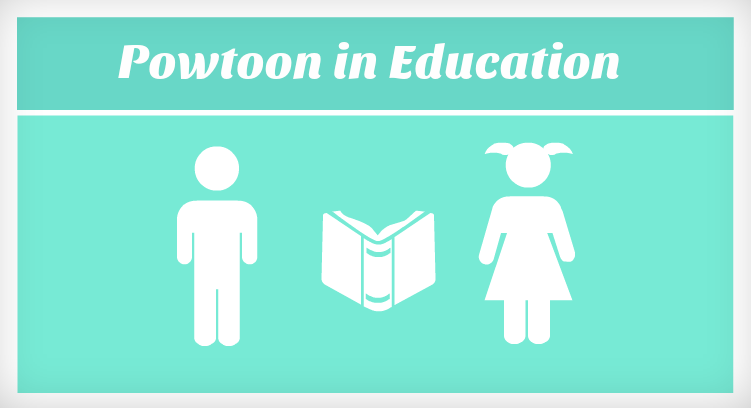

Project-Based Learning: Powtoon Educational Templates
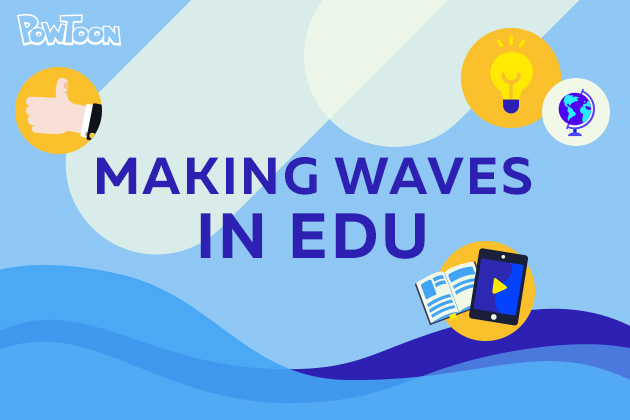
4 Awesome Teachers Making Major Waves in EDU with Powtoon
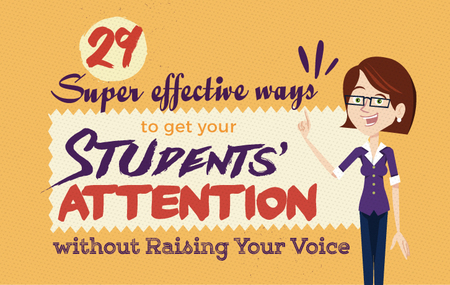
29 Super Effective Ways to get Your Students’ Attention Without Ever Raising Your Voice

14 Ways to Win in College with Powtoon [Bonus: Student Webinar]
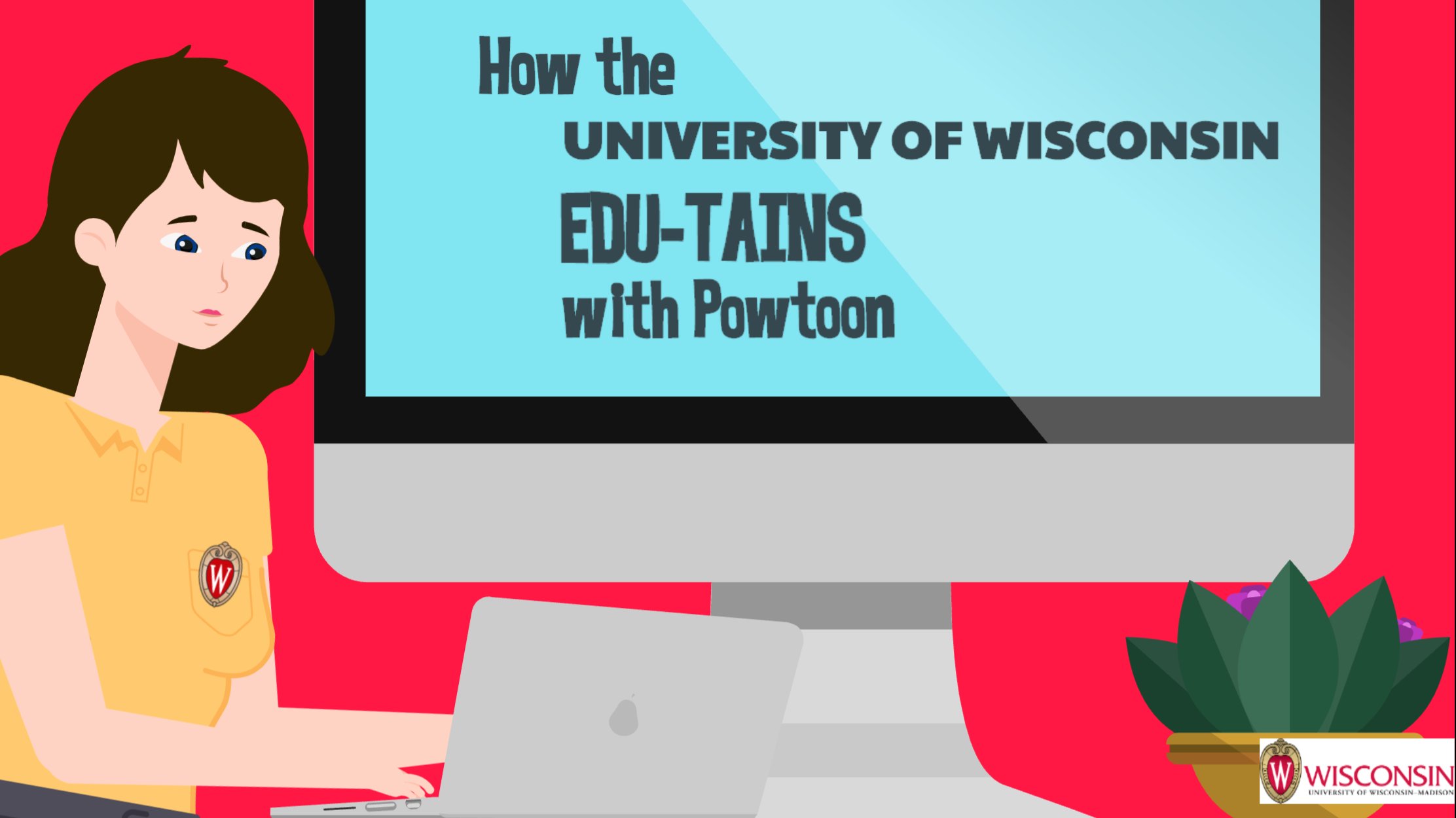
How the University of Wisconsin EDU-TAINS with Powtoon – EDU-TAIN with Video

Thank you for your interest in Powtoon Enterprise!
A solution expert will be in touch with you soon via phone or email.
Request a demo
By submitting, you agree to our Terms of Use and Privacy Policy.

6 Tips For Giving a Fabulous Academic Presentation
6-tips-for-giving-a-fabulous-academic-presentation.
Tanya Golash-Boza, Associate Professor of Sociology, University of California
January 11, 2022
One of the easiest ways to stand out at an academic conference is to give a fantastic presentation.
In this post, I will discuss a few simple techniques that can make your presentation stand out. Although, it does take time to make a good presentation, it is well worth the investment.
Tip #1: Use PowerPoint Judiciously
Images are powerful. Research shows that images help with memory and learning. Use this to your advantage by finding and using images that help you make your point. One trick I have learned is that you can use images that have blank space in them and you can put words in those images.
Here is one such example from a presentation I gave about immigration law enforcement.
PowerPoint is a great tool, so long as you use it effectively. Generally, this means using lots of visuals and relatively few words. Never use less than 24-point font. And, please, never put your presentation on the slides and read from the slides.
Tip #2: There is a formula to academic presentations. Use it.
Once you have become an expert at giving fabulous presentations, you can deviate from the formula. However, if you are new to presenting, you might want to follow it. This will vary slightly by field, however, I will give an example from my field – sociology – to give you an idea as to what the format should look like:
- Introduction/Overview/Hook
- Theoretical Framework/Research Question
- Methodology/Case Selection
- Background/Literature Review
- Discussion of Data/Results
Tip #3: The audience wants to hear about your research. Tell them.
One of the most common mistakes I see in people giving presentations is that they present only information I already know. This usually happens when they spend nearly all of the presentation going over the existing literature and giving background information on their particular case. You need only to discuss the literature with which you are directly engaging and contributing. Your background information should only include what is absolutely necessary. If you are giving a 15-minute presentation, by the 6 th minute, you need to be discussing your data or case study. At conferences, people are there to learn about your new and exciting research, not to hear a summary of old work.
Tip #4: Practice. Practice. Practice.
You should always practice your presentation in full before you deliver it. You might feel silly delivering your presentation to your cat or your toddler, but you need to do it and do it again. You need to practice to ensure that your presentation fits within the time parameters. Practicing also makes it flow better. You can’t practice too many times.
Tip #5: Keep To Your Time Limit
If you have ten minutes to present, prepare ten minutes of material. No more. Even if you only have seven minutes, you need to finish within the allotted time. If you write your presentation out, a general rule of thumb is two minutes per typed, double-spaced page. For a fifteen-minute talk, you should have no more than 7 double-spaced pages of material.
Tip #6: Don’t Read Your Presentation
Yes, I know that in some fields reading is the norm. But, can you honestly say that you find yourself engaged when listening to someone read their conference presentation? If you absolutely must read, I suggest you read in such a way that no one in the audience can tell you are reading. I have seen people do this successfully, and you can do it too if you write in a conversational tone, practice several times, and read your paper with emotion, conviction, and variation in tone.
What tips do you have for presenters? What is one of the best presentations you have seen? What made it so fantastic? Let us know in the comments below.
Want to learn more about the publishing process? The Wiley Researcher Academy is an online author training program designed to help researchers develop the skills and knowledge needed to be able to publish successfully. Learn more about Wiley Researcher Academy .
Image credit: Tanya Golash-Boza
Read the Mandarin version here .

Watch our Webinar to help you get published
Please enter your Email Address
Please enter valid email address
Please Enter your First Name
Please enter your Last Name
Please enter your Questions or Comments.
Please enter the Privacy
Please enter the Terms & Conditions

How research content supports academic integrity

Finding time to publish as a medical student: 6 tips for Success

Software to Improve Reliability of Research Image Data: Wiley, Lumina, and Researchers at Harvard Medical School Work Together on Solutions

Driving Research Outcomes: Wiley Partners with CiteAb

ISBN, ISSN, DOI: what they are and how to find them

Image Collections for Medical Practitioners with TDS Health

How do you Discover Content?

Writing for Publication for Nurses (Mandarin Edition)

Get Published - Your How to Webinar

Finding time to publish as a medical student: 6 tips for success
Related articles.
Learn how Wiley partners with plagiarism detection services to support academic integrity around the world
Medical student Nicole Foley shares her top tips for writing and getting your work published.
Wiley and Lumina are working together to support the efforts of researchers at Harvard Medical School to develop and test new machine learning tools and artificial intelligence (AI) software that can
Learn more about our relationship with a company that helps scientists identify the right products to use in their research
What is ISBN? ISSN? DOI? Learn about some of the unique identifiers for book and journal content.
Learn how medical practitioners can easily access and search visual assets from our article portfolio
Explore free-to-use services that can help you discover new content
Watch this webinar to help you learn how to get published.

How to Easily Access the Most Relevant Research: A Q&A With the Creator of Scitrus
Atypon launches Scitrus, a personalized web app that allows users to create a customized feed of the latest research.

Effectively and Efficiently Creating your Paper
FOR INDIVIDUALS
FOR INSTITUTIONS & BUSINESSES
WILEY NETWORK
ABOUT WILEY
Corporate Responsibility
Corporate Governance
Leadership Team
Cookie Preferences
Copyright @ 2000-2024 by John Wiley & Sons, Inc., or related companies. All rights reserved, including rights for text and data mining and training of artificial technologies or similar technologies.
Rights & Permissions
Privacy Policy
Terms of Use
10 Tips for creating an effective training presentation

Creating a training presentation is not a simple task. Unlike your usual PowerPoints, a training deck should convey work-related information in a way that keeps your team engaged and creates a positive learning experience. Quite a challenge, if you ask me - especially in online environments.
That’s why today I’ve got a little help from the 24Slides presentation designers . They work on thousands of eLearning slides for companies every month, so they pretty much know what it takes to create an impressive training deck.
By the end of this post, you’ll have learned:
- What exactly a training presentation is
- The benefits of corporate training
- 10 training presentation tips you can execute right now
Let’s begin!
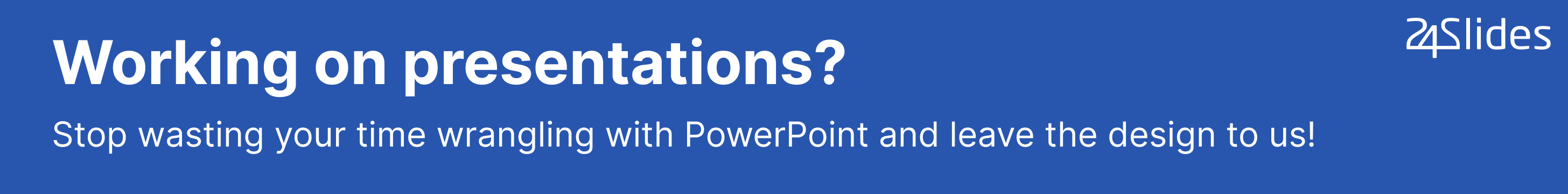
What's a Training Presentation?
A training presentation is a corporate learning material that helps build the right skills employees require to perform their jobs. For optimal results, ideal training presentations showcase the specialized knowledge in well-structured, easy-to-read slides, and encourage active participation during the whole learning experience.
To give you an idea, common training presentation topics include company policies, safety and health at work, cybersecurity, industrial processes , and more.
Why Should Businesses Provide Employee Training?
Employee training is a business investment, and as such, it’s normal for higher-ups to question whether some corporate learning and development activities are needed. However, as Henry Ford said, “ The only thing worse than training your employees and having them leave is not training them and having them stay! ”
And if that’s not enough reason, here are some long-term benefits you can list to show the value of employee training in your organization:
- Training sessions leverage new employees’ productivity faster
- Employee training reduces the chances of errors and accidents on the job.
- Well-trained employees need less supervision, which translates into more time for managers to dedicate to their own tasks.
- Learning and development activities help increase employee retention and job satisfaction.
- Constant employee training makes it easier to identify the team’s weaknesses and creates improvement opportunities for the whole organization.
Now that we understand why staff training is important, let’s see how to create a good training presentation.
Top Tips for Creating an Effective Training Presentation
What we commonly call “effective presentation” is the right balance of two elements: the content you provide and how you deliver it. The first part is on your expertise and every piece of information you can share. But the second part is where the real magic happens .
How do you convey your knowledge? How can you make the online learning experience one to remember? Well, a lot relies on the way you present that information. In this section, we’re going to cover both sides through 10 training presentation tips:
#1 Showcase the knowledge of your company’s experts
Internal expertise is a top learning resource many companies fail to see. Just think about how much your sales head or finances specialist can say about the best practices and workflows from their respective areas. Or the industry trends and developments they experience in their day-to-day activities. You don’t need to look outside the office when you already have expert sources that can provide you with valuable know-how for your training slides.
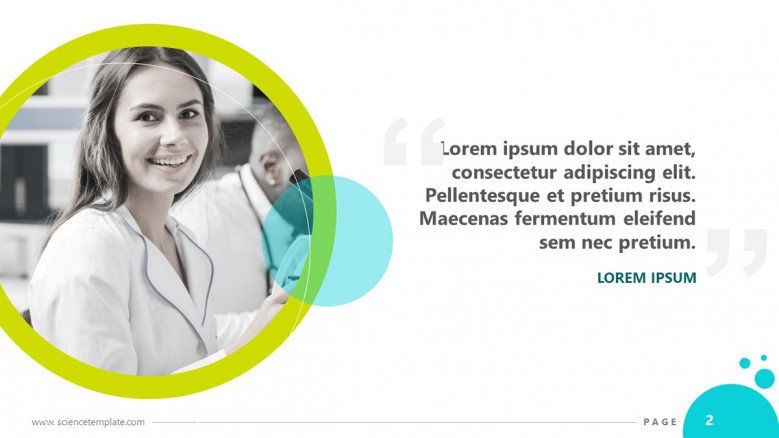
And don’t curb to technical topics. If the training is on leadership or negotiation skills, why don’t you invite a project manager or sales rep to talk about their experiences? This is a fantastic way to recognize employees as experts and promote team engagement at the same time.
#2 Use your visuals wisely
Visual content is ideal to catch your audience’s attention in a matter of seconds. Plus, studies confirm that visuals help process information faster and facilitate learning . However, this doesn’t mean we should plaster graphics and illustrations all over our slides. Instead, use your visuals strategically only for what’s relevant.
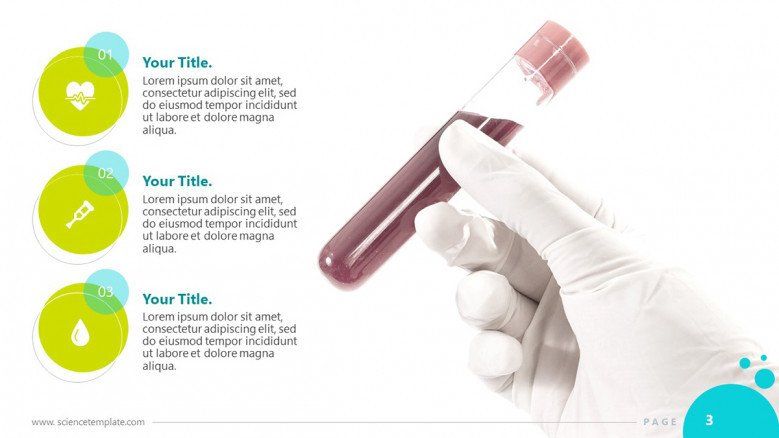
It’s like highlighting a textbook. A mark signals the main idea from the hundreds of words in every chapter. But what’s the point if you’re going to highlight the entire page? It would lose its whole purpose!
As Benny Prasetyo, Design manager from 24Slides , says:
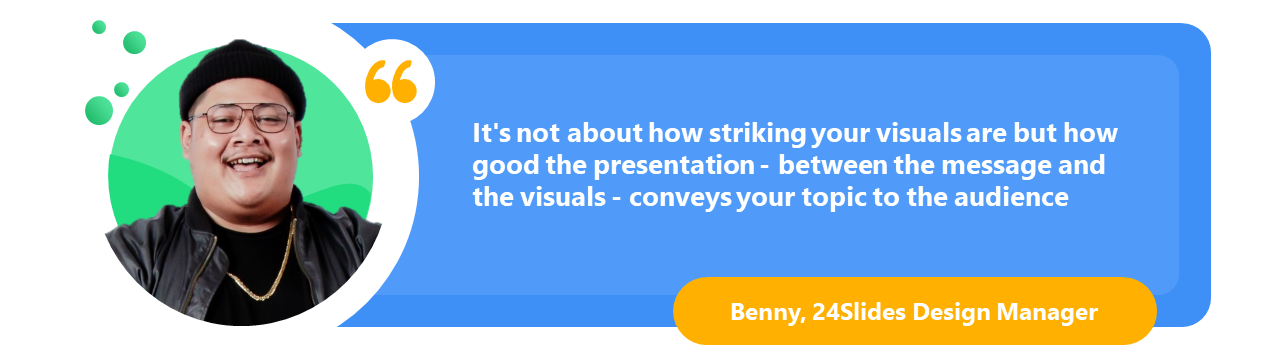
So keep that in mind. Your images, icons, and other graphics are not merely decorative devices. They tell people where to look and have the power to amplify your key messages.
#3 Appeal to different learning styles
According to the VARK model , there are four main learning styles: visual, auditory, reading/writing, and kinesthetic. And people tend to prefer one or two modalities over others. The good thing is that you can appeal to the four of them within your training PowerPoint presentation. Here’s how:
- For visual learners, maps, flow charts, and process diagrams are the way to go. They respond better to all these devices that explain something graphically instead of words.
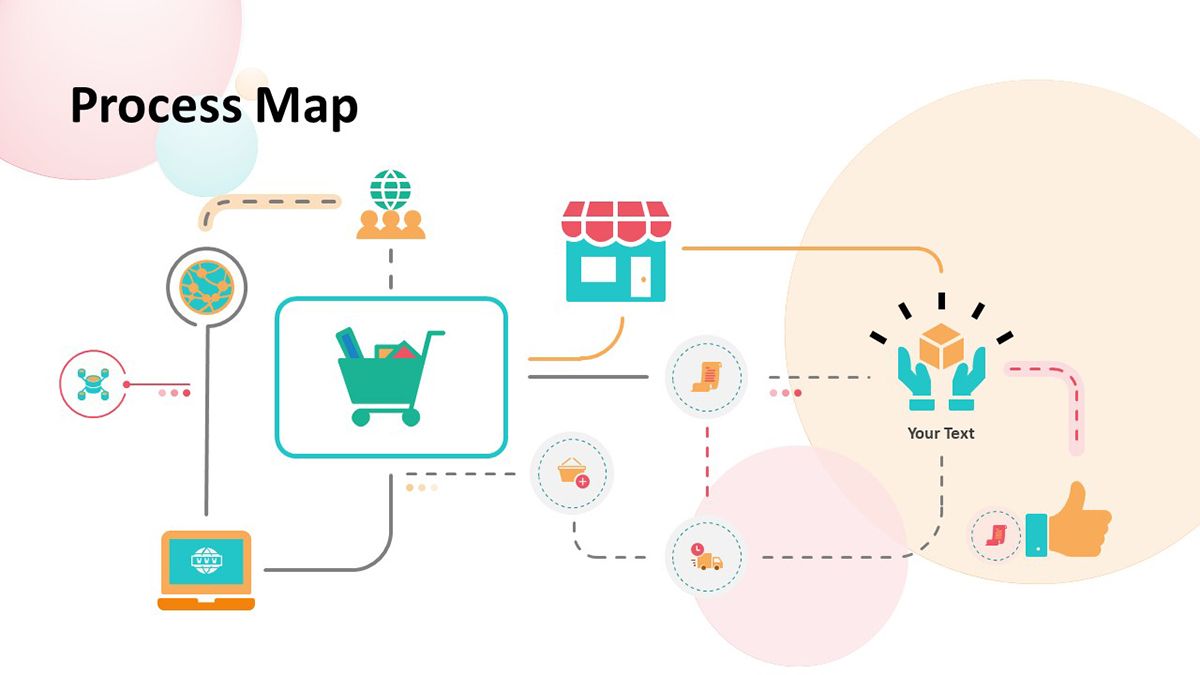
- Auditory learners make the most out of synchronous training because they learn by hearing and discussing ideas. However, you can also adapt your PowerPoint materials to them. Think about adding audio files or linking to podcasts that further expand the main topic. Another great way to appeal to aural or auditory learners is using a conversational style in your slides, so they can read your PPT as if you were talking directly to them.
- People who process information through reading and writing will appreciate text-based explanations and assignments. Lists, quotations, and case studies are ideal for this type of learner.

- For the kinesthetic modality, you can showcase personal experiences or feature practical exercises that allow students to apply what they’ve learned. We’ll talk more about this kind of content in the following sections. But bear in mind that kinesthetic learners are “tactile” and prefer to assimilate new information by exploring it in the real world.
To sum this point up, add elements in your presentation that respond to the four learning styles, and you’ll get an immersive and more dynamic training session.
#4 Keep it real
Want to make your corporate training relevant to your team?
Include scenarios from real situations - extra points if these examples come from their actual work. Here’s the thing: People are more perceptive to things that make an impact on their lives. So, if you connect your session to what they go through in their daily tasks, you’re adding emotion and making your training 10x more relatable.
Ideally, your presentation gives solutions to an issue the business has identified. In this case, you need to explore a little: What has changed or happened in the company that employees require training? How’s the day-to-day of the areas involved? What’s the ideal scenario the company expects?
Now, use your findings to integrate realistic situations as examples or exercises that show trainees the value of your session. The key to an engaged and motivated audience is to keep things real.
#5 Make use of storytelling
Effective training is more than informative sessions. The real objective is to spur change. You want to take employees from point A to point B in their development, and one of the most powerful tools to inspire action is storytelling.
In a few words, storytelling is the art of using a story to communicate something. It might not sound like a big deal, but stories speak to the emotional side of humans, and that’s how you can start building a connection that makes every session memorable.
Some ways the 24Slides designers help incorporate storytelling into training presentations is through comics, animated slides, and PowerPoint illustrations.
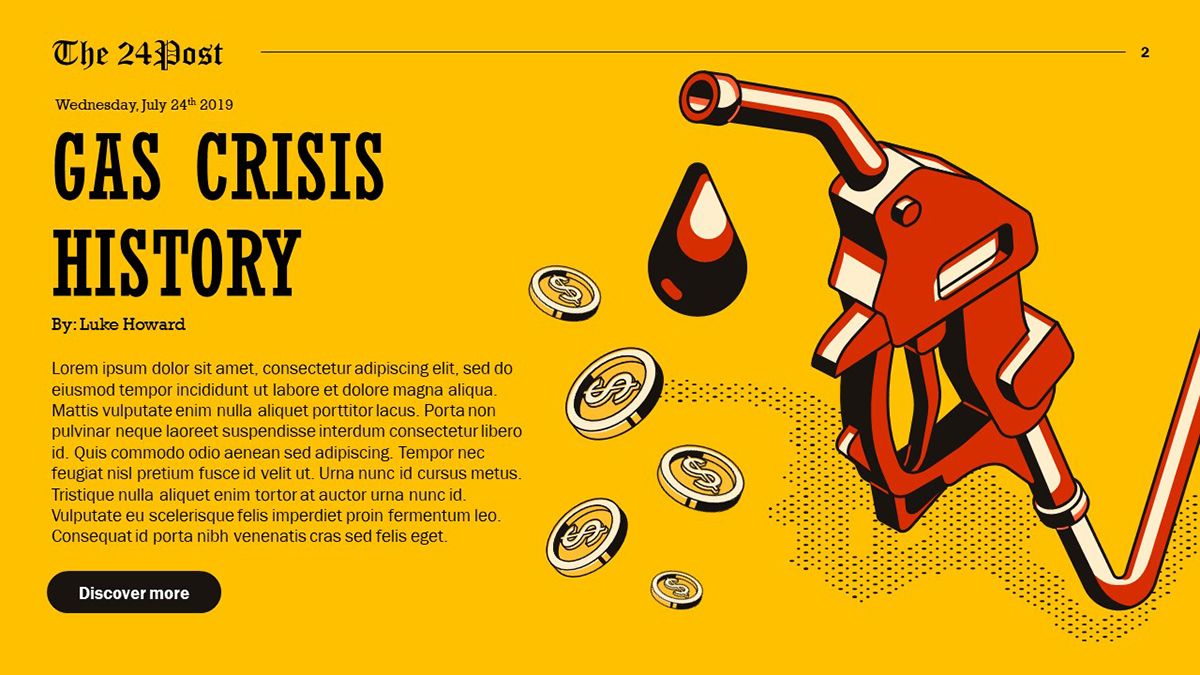
If you’re keen to challenge the status quo in your team, check out these 7 storytelling techniques to create a compelling training deck.
#6 Take every chance to engage with your audience
Getting active participants during online training is like finding the saint grail nowadays. With muted mics and off-cameras, sometimes you don't even know if someone is listening on the other side. But hang in there.
In this section, I will show you some interactive elements you can use to boost your audience engagement.
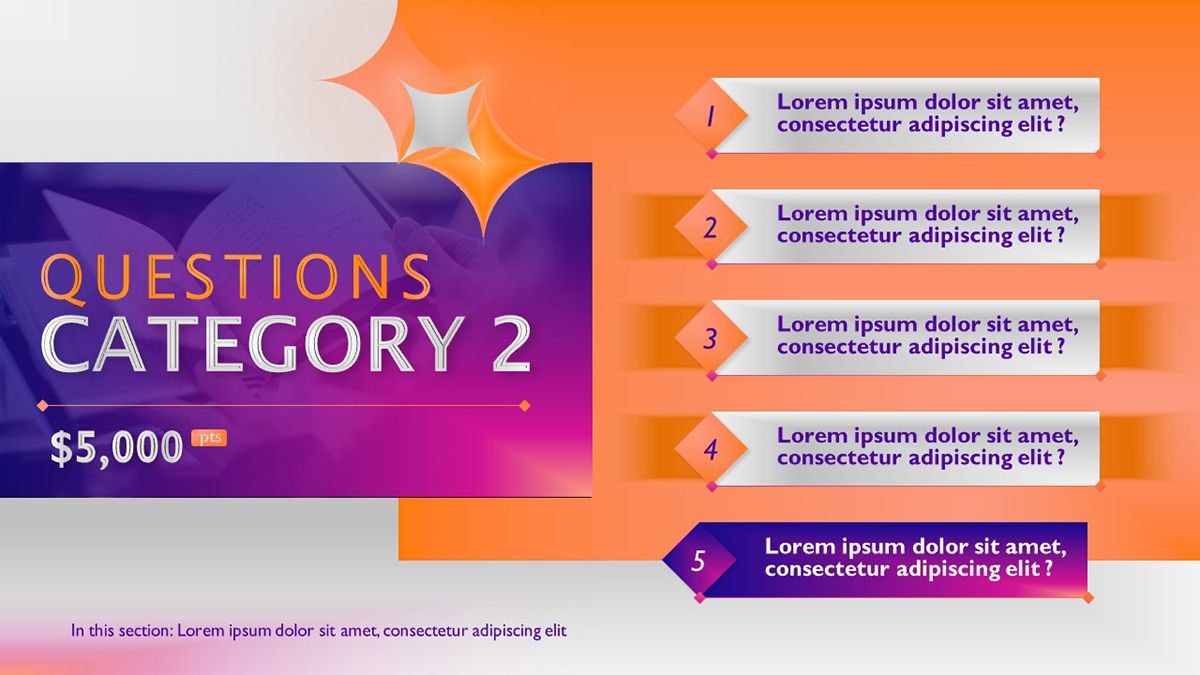
Usually, the host would end the presentation with an “Any Questions?” slide, but what about you asking the questions? Inquiry your audience’s minds and create open questions for anyone to share their opinions. This is a good old trick with the potential to spark great-in-class discussions. You can even transform it into a gamified experience with slides like the one you see above.
Online audience engagement tools such as Slido , Mentimeter , or Kahoot make it super easy to create interactive quizzes and polls. The cool thing about them is that they give you a presentation code, which allows your audience to send their answers and see the team's results in real-time.
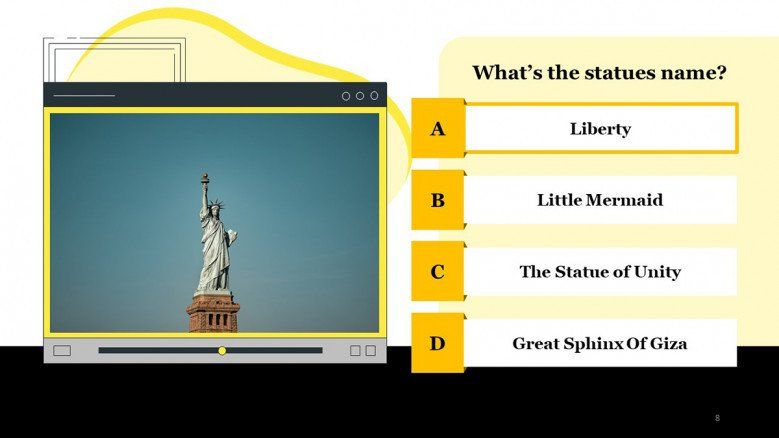
But if you prefer a more traditional approach, there are PowerPoint slides that can do the trick too. Take this multiple-choice quiz template as an example. It comes with a wide array of designs to hold your participants’ attention while assessing their knowledge. You just need to insert questions and alternatives regarding your topic, and voilá!
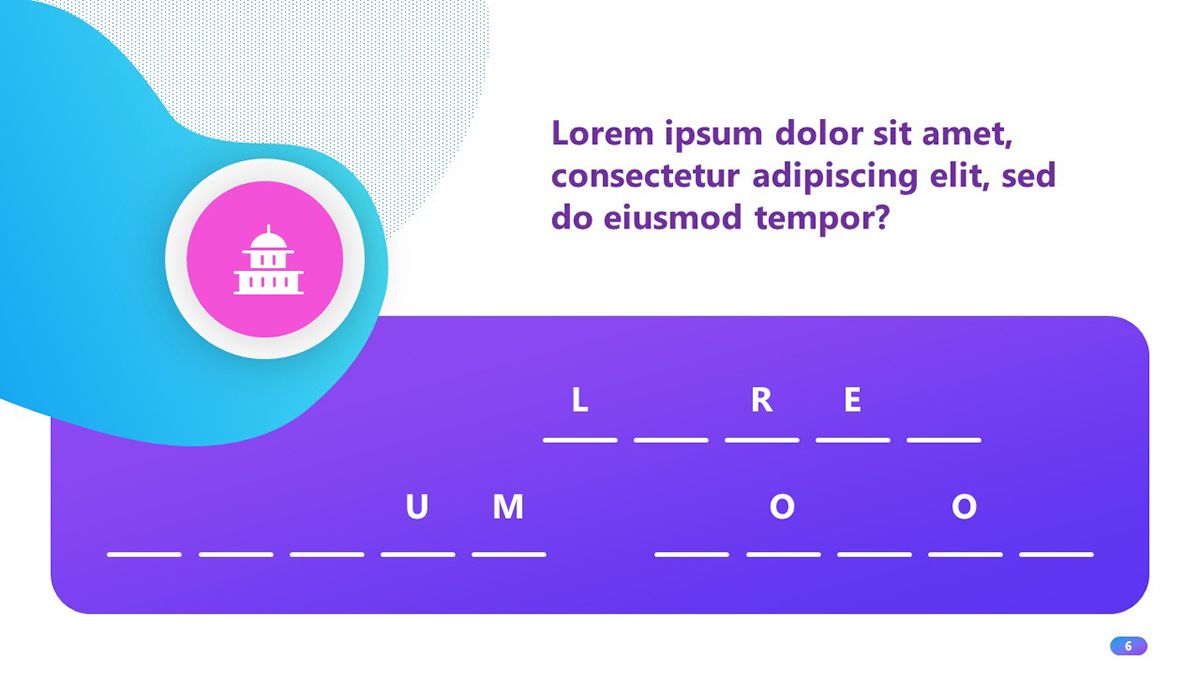
Self-assessment activities are a great way to engage with your audience - even when you’re not there to guide them! Here’s a creative quiz template in PowerPoint you can use to add fill-in-the-blank exercises, short-answer questions, and multiple-choice tests to your training deck.
#7 Brand your corporate training deck
Considering that training presentations talk to one of the company’s most important stakeholders (the employees), it should be a no-brainer to keep them on-brand.

But it’s more than giving a professional look to your slides. Adding the company’s brand to training materials shows your team that you care. You’re making the same effort to deliver a polished product to them as the company does to the customers. And that speaks volumes!
Plus, keeping visual consistency across all materials helps your team become familiar with the brand and reinforce that they’re part of the company's activities.
We’ve got a whole article on why branding is essential in presentations , but at this point, it’s clear that spending some time on the aspect of your slides provides more benefits to the business than not. So, remember to inject the brand’s identity into your training decks.
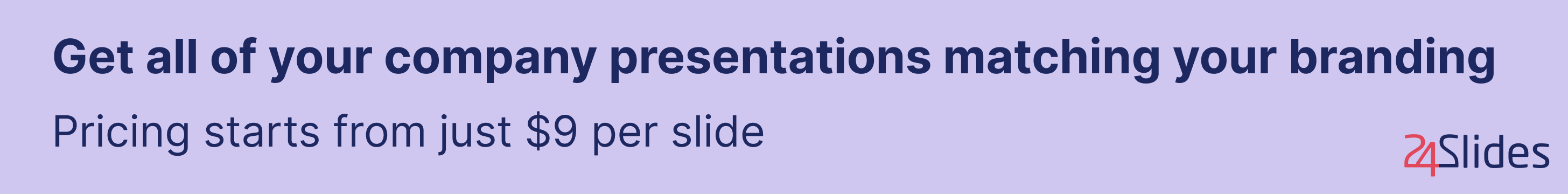
#8 Close with summary slides
How often have you seen participants more worried about taking notes from your slides than actually following your speech? This is a common situation in learning scenarios, and it’s not because your participants don’t care about what you’re saying. Quite the contrary, they want to take it all in.

And you can make their learning experience easier by simply adding summary slides . These final slides contain the key points from your lesson and help viewers retain the essentials.
This way, you ship away your participants’ worry of missing something important, and you get another chance to reinforce your main messages. Everybody wins!
#9 Make your presentation accessible
“Accessibility” is a term that has gained popularity in the last few years, and it refers to the practice of ensuring people with disabilities can access the same information fully and independently as people without disabilities. This is extremely important in eLearning because you want everyone in the organization to benefit from your lessons.
For instance, employees with hearing difficulties might have a hard time watching an instructional video with no captions. Likewise, participants with visibility issues might need an easy-to-read font size in the slides or color contrast in your presentation visuals.
If you want to start now, PowerPoint has an accessibility checker that gives you a detailed report on what you can do to improve your slides. To activate it, follow this route: File tab > Information > Check for issues (next to Inspect Document) > Check Accessibility
You might be surprised by all the details we take for granted, but they make a huge difference to people with different abilities.
#10 Don’t Underestimate The Power of Your Presentation Design
All these good practices confirm that a good design can enhance any corporate learning experience. It helps your employees better comprehend information. It signals the importance of each item in your slides and how they should be read. A good design provides structure and visual flow. And the list can go on, but I prefer you see for yourself.
Damilka Rojas, Design manager at 24Slides , gives us expert input on the right design approach for effective training presentations:
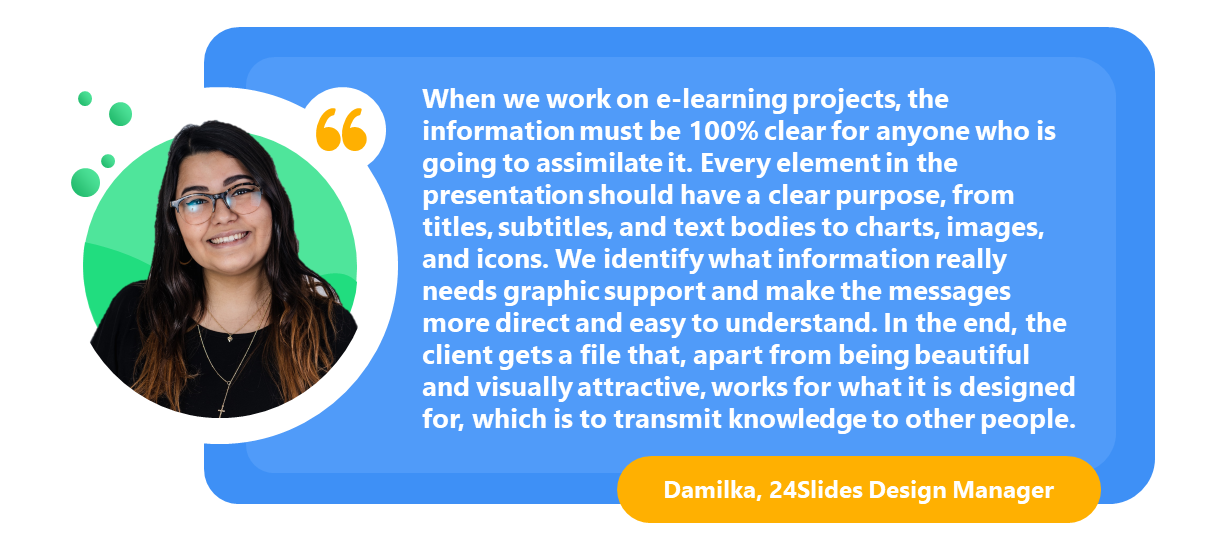
Plus, many training slides are stand-alone materials with the task of conveying information without a live instructor. That’s when you can rely on a good design to deliver a coherent interpretation of your lessons.
Upgrade your training presentations today!
Now, it’s time to put these training presentation tips into practice. Whether you apply one or all of them together, I’m sure you’ll see a marked difference in your new slides. But if you have several presentations to upgrade or designing in PowerPoint is not exactly the most productive way to spend your time, let the 24Slides team handle it for you !
Our expert designers can create stunning slides to draw your audience’s attention while keeping the professional look your training decks deserve. They provide presentation design support to some of the biggest companies worldwide , so rest assured your slides will be in good hands. Ready to take your presentations to the next level?
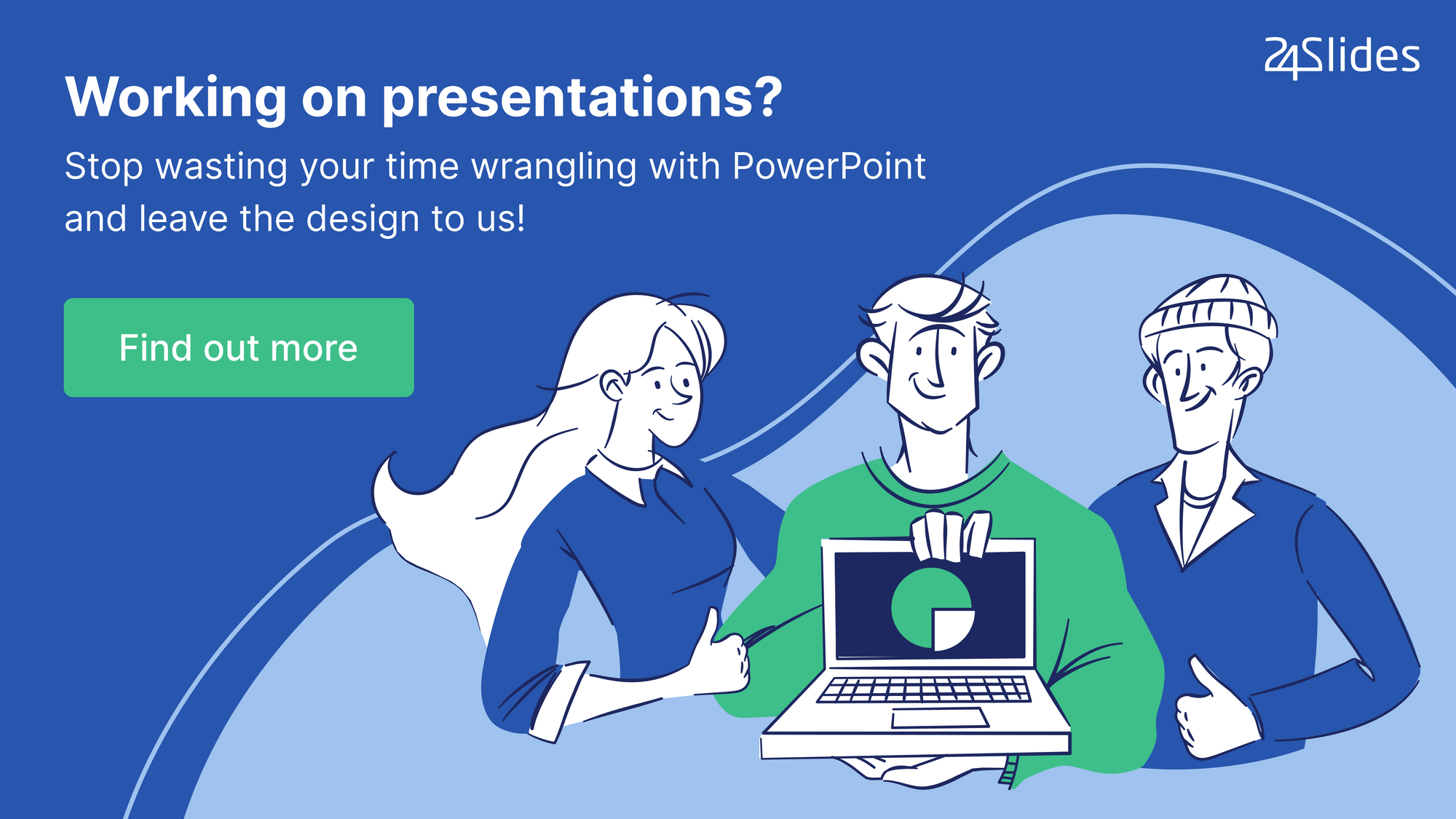
Create professional presentations online
Other people also read

6 Presentation Styles of Famous Presenters

How to create and deliver a powerful presentation introducti...

The seven worst presentations of all time and why they went ...


- PRESENTATION SKILLS
Giving Lectures and Seminars
Search SkillsYouNeed:
Presentation Skills:
- A - Z List of Presentation Skills
- Top Tips for Effective Presentations
- General Presentation Skills
- What is a Presentation?
- Preparing for a Presentation
- Organising the Material
- Writing Your Presentation
- Deciding the Presentation Method
- Managing your Presentation Notes
- Working with Visual Aids
- Presenting Data
- Managing the Event
- Coping with Presentation Nerves
- Dealing with Questions
- How to Build Presentations Like a Consultant
- 7 Qualities of Good Speakers That Can Help You Be More Successful
- Self-Presentation in Presentations
- Specific Presentation Events
- Remote Meetings and Presentations
- Giving a Speech
- Presentations in Interviews
- Presenting to Large Groups and Conferences
- Managing a Press Conference
- Attending Public Consultation Meetings
- Managing a Public Consultation Meeting
- Crisis Communications
- Elsewhere on Skills You Need:
- Communication Skills
- Facilitation Skills
- Teams, Groups and Meetings
- Effective Speaking
- Question Types
Subscribe to our FREE newsletter and start improving your life in just 5 minutes a day.
You'll get our 5 free 'One Minute Life Skills' and our weekly newsletter.
We'll never share your email address and you can unsubscribe at any time.
Both lectures and seminars are frequently used in higher and further education, and increasingly in schools too.
Although lectures, in particular, are very similar to giving presentations, the term ‘lecture’ is uniquely used for some kind of educational session.
Lectures offer a good way to provide a large amount of information to a big group in a short space of time.
Seminars enable group discussion and checking that your students have understood the subject in a much smaller group.
Defining Lectures and Seminars
lecture n. a lesson or period of instruction, a discourse on any subject, especially a professorial or tutorial discourse.
seminar n. a class at which a group of students and a teacher discuss a topic.
Chambers English Dictionary, 1989 edition.
Lectures, then, basically consist of one person (the lecturer) standing at the front of the room, and speaking, or giving a presentation, to everyone in the room.
Lectures are not primarily interactive opportunities, although students may well ask questions about the content if they do not understand.
Seminars, however, are a discussion opportunity.
Seminars may also be called study groups, work-groups, or discussion groups. The students are expecting, and expected, to interact with the tutor and with each other.
Choosing a Lecture or Seminar
It should immediately be clear that the two types of session lend themselves to very different topics and also require different skills from those running them.
When to choose a… | |
| When you need to get a large amount of information across to a big group in a short space of time; | When the group needs or wants to discuss alternative ideas and debate their merits; |
| When the group needs to know about facts or alternative theories, but not to discuss their relative merits; | When you want to check the group’s understanding about a particular topic; |
| When you want the group to know and understand a particular idea in some detail; | When there are fewer facts, and the topic is more a matter of opinion and/or there are several possible alternative interpretations and actions; |
| When you are the expert and your role is to provide information. | When you feel that your role is to facilitate discussion and not to provide information. |
This distinction is perhaps becoming less clear-cut, with many tutors using lectures as a more interactive discussion session, designed to engage students and keep them awake.
It’s far from the old stereotype of a lecturer who stands at the front and reads out the handout, making copious notes on a whiteboard as he does so. This is particularly the case for social sciences and other more nuanced subjects, where there is less ‘truth’ and more ‘opinion’.
In reality, how you approach your lectures is very much up to you.
Giving a Lecture
Giving a lecture is very like giving a presentation to a large group , except that you are unlikely to have a microphone.
You may therefore find it helpful to work through our series of pages on Presentation Skills to help you prepare , organise your material , and write the presentation .
Perhaps the key difference is the duration of the session.
Presentations tend to be 20 minutes to half an hour, followed by a question session. Lectures are expected to last the full duration of the session, with little or no designated question time. The duration of the session will be set by the institution, but is often one or two hours. This means that some sort of visual aid is probably going to be essential to keep your students’ attention.
For more about this, see our page on Working with Visual Aids .
Lecture theatres often have banked seating to ensure that all students can see, which can give the feeling of being at the bottom of a large goldfish bowl, or perhaps in the arena in ancient Rome. But the importance of making eye contact and engaging with your audience are no different.
Some lecturers find it helpful to identify one or two students whom they know well enough from seminars or tutorials to assess when they might be getting confused. If your key students start to look worried, it’s as well to pause and check everyone understands the topic.
It’s also worth pausing periodically and asking if anyone has any questions or would like you to go over any particular points. After all, you are there to teach and, if you’ve lost them all, it’s not much help.
Your students will also appreciate a handout. If you are using slides, this will often be a copy of them. You should hand this out at the beginning of the lecture, so that they can supplement it with their own notes if they wish. You should also make sure that they have any handouts or slides electronically, for those who make notes on a laptop or tablet.
Some lecturers provide background reading in advance of their lectures. However, don’t be surprised if nobody has read it.
Giving a Seminar
Your first role as a seminar tutor is to provide materials in advance for your students to prepare. This may be some background reading, or perhaps a case study to consider. You may also want to provide some potential discussion questions for your students to start to consider their answers.
At the seminar itself, you need to begin by setting the scene at the beginning of the seminar. In an ideal world, your students will have prepared and come ready to discuss a particular question or set of questions, but it won’t hurt to remind them of the subject and give them a starting point for discussion.
You may want to start with three or four slides to set out the background to the seminar. Consider this as a mini-presentation. For more ideas about how to do this effectively, see our pages on Organising Your Material for a presentation, Writing Your Presentation , and Working with Visual Aids .
You should then kick off the discussion by asking a question. After that, your key role is to facilitate discussion. You may therefore find it helpful to look at our page on Facilitation Skills .
Have a series of questions ready to move the discussion through key areas of the subject.
You can either share these questions at the beginning of the seminar, or just interject them at suitable moments, either when the discussion flags or to move it through the key areas.
One of the key roles of a facilitator at any event is to help the group to manage their time so that they have a chance to discuss everything.
During your preparation, make sure that you consider how long the group will need to spend on each item or discussion question, and that they have enough time to discuss everything. If not, cut down the number of questions! You can always bring them in later should discussion flag earlier than expected.
A Word of Warning
This is a very general guide to the specifics of lectures and seminars, which is designed to help those new to lecturing and/or organising seminars.
However, what you actually do will depend on you, your students and also, to some extent, your institution, whether school, college or university. You should check any guidance carefully, and also ensure that you are providing educational opportunities that work for your students.
Continue to: Presentation to Large Groups Organisation Skills for Teachers
See also: Effective Speaking How to Effectively Use Various Audio Tools to Teach College Students How to Get People to Actually Listen to What You’re Saying
- Presentation Hacks
7 Presentation Tips for Students
- By: Kelly Allison
Delivering a presentation as a student brings a special kind of anxiety. More than likely, you’re not yet a seasoned presenter so you haven’t had the opportunity to find your footing and confidence when speaking to large groups. This can be immensely intimidating. But rest assured that you’re not alone. Nearly everyone, no matter what they tell you, has some anxiety before presenting—especially students who are brand new to the game.
Fortunately, there are a ton of tricks you can use to diminish your fears around presenting while maximizing your delivery. Not only will the following techniques make you a better presenter, but they’ll also make you feel a whole lot more confident when you stop in front of a group of people. These presentation tips are geared to help students succeed.
1) Make a Mind Map
Mind mapping is a process whereby you’ll literally map out the content you’re planning to present using a visual outline. This simple step elevates your presentation by allowing you to more easily structure your information into a thoughtful and compelling flow. There are endless resources and mind mapping software you can find on online. A 2002 study found mind mapping to improve long-term retention of information by 10%. It’s definitely a step you don’t want to miss if you’re concerned about remembering what to say.
2) Create Beautiful Visual Aids
Just as you don’t want to sit through a long presentation that solely consists of one person talking at you, your audience doesn’t either. Save them (and yourself) from boredom by including beautiful visual aids. Use presentation tips for creating infographics , charts and videos for your deck. Your presentation will be more entertaining for the audience. Visual aids can serve as visual cues to help keep you on track.
3) Edit Your Content to the Most Important Points
A lot of student presenters make the mistake of saying too much about their topic. Overloading your slides with content results in a convoluted presentation. All of our presentation tips involve simplifying . Edit down your content to the main points that support your topic. Less is more in the presentation world. Let the visuals do more of the taking than the text.
4) Know More Than What You’re Sharing
You need to be the expert in the subject you are speaking on. Write out long speaking script notes to remind you of the details. This will prepare you for any questions you might get from the audience. If you receive a question you don’t know the answer to, don’t panic! Simply say you’ll look into it and follow-up after the presentation.

5) Make Sure to Pace Yourself
One of the biggest traps newbie presenters fall into is speaking too fast. Nerves can make it difficult to take your time. Our presentation tips suggest using breathing exercises to keep you calm. Rushing through the slides may give off the wrong impression. Effectively using pauses and silence will add impact to your speech. Take time to rehearse your pace to exude a ton of confidence and command over your topic.
6) Don’t be Afraid to Show Your Personality
Students may fall into a formal and stiff style of speech during a presentation. This will result in a boring presentation. Make sure to show your personality. Conversation speech will make you appear relatable and professional. Study your audience’s demographics to understand the most effective communications methods.
7) Don’t Just Practice; Rehearse
It’s not enough to know what you’re going to say. You have to know how you’re going to say it. Set aside some time to rehearse your delivery . It’s best to do this in front of your peers and ask for feedback. Remember to practice body movement , use vocal inflections and ask for questions.
Want to get to know more about who you are as presenter? Take our Badge Assessment to discover your unique presentation persona. For more presentation tips, check out these blogs:
Kelly Allison
Join our newsletter today.
© 2006-2024 Ethos3 – An Award Winning Presentation Design and Training Company ALL RIGHTS RESERVED
- Terms & Conditions
- Privacy Policy
- Diversity and Inclusion
About Stanford GSB
- The Leadership
- Dean’s Updates
- School News & History
- Commencement
- Business, Government & Society
- Centers & Institutes
- Center for Entrepreneurial Studies
- Center for Social Innovation
- Stanford Seed
About the Experience
- Learning at Stanford GSB
- Experiential Learning
- Guest Speakers
- Entrepreneurship
- Social Innovation
- Communication
- Life at Stanford GSB
- Collaborative Environment
- Activities & Organizations
- Student Services
- Housing Options
- International Students
Full-Time Degree Programs
- Why Stanford MBA
- Academic Experience
- Financial Aid
- Why Stanford MSx
- Research Fellows Program
- See All Programs
Non-Degree & Certificate Programs
- Executive Education
- Stanford Executive Program
- Programs for Organizations
- The Difference
- Online Programs
- Stanford LEAD
- Seed Transformation Program
- Aspire Program
- Seed Spark Program
- Faculty Profiles
- Academic Areas
- Awards & Honors
- Conferences
Faculty Research
- Publications
- Working Papers
- Case Studies
Research Hub
- Research Labs & Initiatives
- Business Library
- Data, Analytics & Research Computing
- Behavioral Lab
Research Labs
- Cities, Housing & Society Lab
- Golub Capital Social Impact Lab
Research Initiatives
- Corporate Governance Research Initiative
- Corporations and Society Initiative
- Policy and Innovation Initiative
- Rapid Decarbonization Initiative
- Stanford Latino Entrepreneurship Initiative
- Value Chain Innovation Initiative
- Venture Capital Initiative
- Career & Success
- Climate & Sustainability
- Corporate Governance
- Culture & Society
- Finance & Investing
- Government & Politics
- Leadership & Management
- Markets and Trade
- Operations & Logistics
- Opportunity & Access
- Technology & AI
- Opinion & Analysis
- Email Newsletter
Welcome, Alumni
- Communities
- Digital Communities & Tools
- Regional Chapters
- Women’s Programs
- Identity Chapters
- Find Your Reunion
- Career Resources
- Job Search Resources
- Career & Life Transitions
- Programs & Services
- Career Video Library
- Alumni Education
- Research Resources
- Volunteering
- Alumni News
- Class Notes
- Alumni Voices
- Contact Alumni Relations
- Upcoming Events
Admission Events & Information Sessions
- MBA Program
- MSx Program
- PhD Program
- Alumni Events
- All Other Events
10 Tips For Giving Effective Virtual Presentations
What to know before you go live.
September 26, 2016

Presenting online? Try these suggestions to improve your results. | Illustration by Tricia Seibold
As audiences go global and you need to reach more people through technology (including webinars, conference calls and teleconference), you must consider the challenges to connecting with a virtual audience. Here I pinpoint 10 valuable best practices to ensure you communicate successfully.
1. Be Brief
Audiences begin to lose attention after roughly 10 minutes of hearing from the same presenter. If you have more than 10 minutes of content, use interactive activities to keep your audience engaged (for example, take a poll, give quizzes, or ask audience members for their opinions via chat).
2. Be Simple
Keep slides simple — avoid too many words, graphics and animation features. Less is definitely more!
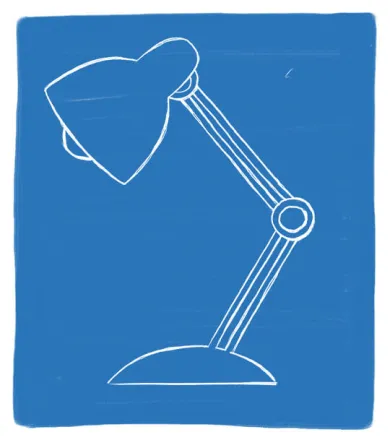
Light yourself well | Illustration by Tricia Seibold
3. Be a TV Personality
Look straight into your camera, not the screen. Wear clothing that is neutral in color (no plaids or stripes). Light yourself well and from above. Be mindful of what appears behind you in the background. Invest in a good microphone.
4. Be Standing
Even though your audience cannot see you, stand when you present. This allows you to stay focused and use good presentation delivery skills such as belly breathing, vocal variety, and pausing.
5. Be Prepared
Practice delivering your presentation with your technology in advance of your talk. Make sure all of the features of the technology work. Record your practice using the recording feature of your tool. Watch and listen to learn what works and what you can improve.
6. Be Assisted
Have someone available to deal with technical issues and to field email/text questions. Also, if you have multiple remote audience members in one location, be sure to pick one of them to be your “eyes and ears.” Ask them to queue up questions and facilitate discussion on your behalf.
7. Be Specific
Ask pointed questions to avoid too many people answering at once. For example, rather than ask, “Are there any questions?” try “Who has a question about the solution I provided?” Set a ground rule that people state their names prior to speaking.

Imagine your audience | Illustration by Tricia Seibold
8. Be Synchronized
Transitions are critical. You must connect what you just said to what is coming next when you move from point to point. Transitions between topics and slides are good opportunities to get people reengaged to your talk.
9. Be Connected
Imagine your audience even though you can’t see them. You can place pictures of audience members behind your camera so you can look at people as you present.
10. Be Early
Encourage your audience to access your call or webinar in advance of the start time so you can iron out any technical issues in advance and get them familiar with the technology.
Matt Abrahams is a Stanford GSB organizational behavior lecturer, author, and communications coach.
For media inquiries, visit the Newsroom .
Explore More
Communicating through conflict: how to get along with anyone, power, culture, persuasion, and the self: communication insights from stanford gsb faculty, lose yourself: the secret to finding flow and being fully present, editor’s picks.

April 04, 2016 A Big Data Approach to Public Speaking Key takeaways from analyzing 100,000 presentations.
November 19, 2014 Matt Abrahams: The Power of the Paraphrase An expert on public speaking shows how paraphrasing can help you navigate tricky communication situations.
- Priorities for the GSB's Future
- See the Current DEI Report
- Supporting Data
- Research & Insights
- Share Your Thoughts
- Search Fund Primer
- Teaching & Curriculum
- Affiliated Faculty
- Faculty Advisors
- Louis W. Foster Resource Center
- Defining Social Innovation
- Impact Compass
- Global Health Innovation Insights
- Faculty Affiliates
- Student Awards & Certificates
- Changemakers
- Dean Jonathan Levin
- Dean Garth Saloner
- Dean Robert Joss
- Dean Michael Spence
- Dean Robert Jaedicke
- Dean Rene McPherson
- Dean Arjay Miller
- Dean Ernest Arbuckle
- Dean Jacob Hugh Jackson
- Dean Willard Hotchkiss
- Faculty in Memoriam
- Stanford GSB Firsts
- Certificate & Award Recipients
- Teaching Approach
- Analysis and Measurement of Impact
- The Corporate Entrepreneur: Startup in a Grown-Up Enterprise
- Data-Driven Impact
- Designing Experiments for Impact
- Digital Business Transformation
- The Founder’s Right Hand
- Marketing for Measurable Change
- Product Management
- Public Policy Lab: Financial Challenges Facing US Cities
- Public Policy Lab: Homelessness in California
- Lab Features
- Curricular Integration
- View From The Top
- Formation of New Ventures
- Managing Growing Enterprises
- Startup Garage
- Explore Beyond the Classroom
- Stanford Venture Studio
- Summer Program
- Workshops & Events
- The Five Lenses of Entrepreneurship
- Leadership Labs
- Executive Challenge
- Arbuckle Leadership Fellows Program
- Selection Process
- Training Schedule
- Time Commitment
- Learning Expectations
- Post-Training Opportunities
- Who Should Apply
- Introductory T-Groups
- Leadership for Society Program
- Certificate
- 2024 Awardees
- 2023 Awardees
- 2022 Awardees
- 2021 Awardees
- 2020 Awardees
- 2019 Awardees
- 2018 Awardees
- Social Management Immersion Fund
- Stanford Impact Founder Fellowships and Prizes
- Stanford Impact Leader Prizes
- Social Entrepreneurship
- Stanford GSB Impact Fund
- Economic Development
- Energy & Environment
- Stanford GSB Residences
- Environmental Leadership
- Stanford GSB Artwork
- A Closer Look
- California & the Bay Area
- Voices of Stanford GSB
- Business & Beneficial Technology
- Business & Sustainability
- Business & Free Markets
- Business, Government, and Society Forum
- Get Involved
- Second Year
- Global Experiences
- JD/MBA Joint Degree
- MA Education/MBA Joint Degree
- MD/MBA Dual Degree
- MPP/MBA Joint Degree
- MS Computer Science/MBA Joint Degree
- MS Electrical Engineering/MBA Joint Degree
- MS Environment and Resources (E-IPER)/MBA Joint Degree
- Academic Calendar
- Clubs & Activities
- LGBTQ+ Students
- Military Veterans
- Minorities & People of Color
- Partners & Families
- Students with Disabilities
- Student Support
- Residential Life
- Student Voices
- MBA Alumni Voices
- A Week in the Life
- Career Support
- Employment Outcomes
- Cost of Attendance
- Knight-Hennessy Scholars Program
- Yellow Ribbon Program
- BOLD Fellows Fund
- Application Process
- Loan Forgiveness
- Contact the Financial Aid Office
- Evaluation Criteria
- GMAT & GRE
- English Language Proficiency
- Personal Information, Activities & Awards
- Professional Experience
- Letters of Recommendation
- Optional Short Answer Questions
- Application Fee
- Reapplication
- Deferred Enrollment
- Joint & Dual Degrees
- Entering Class Profile
- Event Schedule
- Ambassadors
- New & Noteworthy
- Ask a Question
- See Why Stanford MSx
- Is MSx Right for You?
- MSx Stories
- Leadership Development
- Career Advancement
- Career Change
- How You Will Learn
- Admission Events
- Personal Information
- Information for Recommenders
- GMAT, GRE & EA
- English Proficiency Tests
- After You’re Admitted
- Daycare, Schools & Camps
- U.S. Citizens and Permanent Residents
- Requirements
- Requirements: Behavioral
- Requirements: Quantitative
- Requirements: Macro
- Requirements: Micro
- Annual Evaluations
- Field Examination
- Research Activities
- Research Papers
- Dissertation
- Oral Examination
- Current Students
- Education & CV
- International Applicants
- Statement of Purpose
- Reapplicants
- Application Fee Waiver
- Deadline & Decisions
- Job Market Candidates
- Academic Placements
- Stay in Touch
- Faculty Mentors
- Current Fellows
- Standard Track
- Fellowship & Benefits
- Group Enrollment
- Program Formats
- Developing a Program
- Diversity & Inclusion
- Strategic Transformation
- Program Experience
- Contact Client Services
- Campus Experience
- Live Online Experience
- Silicon Valley & Bay Area
- Digital Credentials
- Faculty Spotlights
- Participant Spotlights
- Eligibility
- International Participants
- Stanford Ignite
- Frequently Asked Questions
- Operations, Information & Technology
- Organizational Behavior
- Political Economy
- Classical Liberalism
- The Eddie Lunch
- Accounting Summer Camp
- Videos, Code & Data
- California Econometrics Conference
- California Quantitative Marketing PhD Conference
- California School Conference
- China India Insights Conference
- Homo economicus, Evolving
- Political Economics (2023–24)
- Scaling Geologic Storage of CO2 (2023–24)
- A Resilient Pacific: Building Connections, Envisioning Solutions
- Adaptation and Innovation
- Changing Climate
- Civil Society
- Climate Impact Summit
- Climate Science
- Corporate Carbon Disclosures
- Earth’s Seafloor
- Environmental Justice
- Operations and Information Technology
- Organizations
- Sustainability Reporting and Control
- Taking the Pulse of the Planet
- Urban Infrastructure
- Watershed Restoration
- Junior Faculty Workshop on Financial Regulation and Banking
- Ken Singleton Celebration
- Marketing Camp
- Quantitative Marketing PhD Alumni Conference
- Presentations
- Theory and Inference in Accounting Research
- Stanford Closer Look Series
- Quick Guides
- Core Concepts
- Journal Articles
- Glossary of Terms
- Faculty & Staff
- Researchers & Students
- Research Approach
- Charitable Giving
- Financial Health
- Government Services
- Workers & Careers
- Short Course
- Adaptive & Iterative Experimentation
- Incentive Design
- Social Sciences & Behavioral Nudges
- Bandit Experiment Application
- Conferences & Events
- Reading Materials
- Energy Entrepreneurship
- Faculty & Affiliates
- SOLE Report
- Responsible Supply Chains
- Current Study Usage
- Pre-Registration Information
- Participate in a Study
- Founding Donors
- Location Information
- Participant Profile
- Network Membership
- Program Impact
- Collaborators
- Entrepreneur Profiles
- Company Spotlights
- Seed Transformation Network
- Responsibilities
- Current Coaches
- How to Apply
- Meet the Consultants
- Meet the Interns
- Intern Profiles
- Collaborate
- Research Library
- News & Insights
- Program Contacts
- Databases & Datasets
- Research Guides
- Consultations
- Research Workshops
- Career Research
- Research Data Services
- Course Reserves
- Course Research Guides
- Material Loan Periods
- Fines & Other Charges
- Document Delivery
- Interlibrary Loan
- Equipment Checkout
- Print & Scan
- MBA & MSx Students
- PhD Students
- Other Stanford Students
- Faculty Assistants
- Research Assistants
- Stanford GSB Alumni
- Telling Our Story
- Staff Directory
- Site Registration
- Alumni Directory
- Alumni Email
- Privacy Settings & My Profile
- Success Stories
- The Story of Circles
- Support Women’s Circles
- Stanford Women on Boards Initiative
- Alumnae Spotlights
- Insights & Research
- Industry & Professional
- Entrepreneurial Commitment Group
- Recent Alumni
- Half-Century Club
- Fall Reunions
- Spring Reunions
- MBA 25th Reunion
- Half-Century Club Reunion
- Faculty Lectures
- Ernest C. Arbuckle Award
- Alison Elliott Exceptional Achievement Award
- ENCORE Award
- Excellence in Leadership Award
- John W. Gardner Volunteer Leadership Award
- Robert K. Jaedicke Faculty Award
- Jack McDonald Military Service Appreciation Award
- Jerry I. Porras Latino Leadership Award
- Tapestry Award
- Student & Alumni Events
- Executive Recruiters
- Interviewing
- Land the Perfect Job with LinkedIn
- Negotiating
- Elevator Pitch
- Email Best Practices
- Resumes & Cover Letters
- Self-Assessment
- Whitney Birdwell Ball
- Margaret Brooks
- Bryn Panee Burkhart
- Margaret Chan
- Ricki Frankel
- Peter Gandolfo
- Cindy W. Greig
- Natalie Guillen
- Carly Janson
- Sloan Klein
- Sherri Appel Lassila
- Stuart Meyer
- Tanisha Parrish
- Virginia Roberson
- Philippe Taieb
- Michael Takagawa
- Terra Winston
- Johanna Wise
- Debbie Wolter
- Rebecca Zucker
- Complimentary Coaching
- Changing Careers
- Work-Life Integration
- Career Breaks
- Flexible Work
- Encore Careers
- Join a Board
- D&B Hoovers
- Data Axle (ReferenceUSA)
- EBSCO Business Source
- Global Newsstream
- Market Share Reporter
- ProQuest One Business
- Student Clubs
- Entrepreneurial Students
- Stanford GSB Trust
- Alumni Community
- How to Volunteer
- Springboard Sessions
- Consulting Projects
- 2020 – 2029
- 2010 – 2019
- 2000 – 2009
- 1990 – 1999
- 1980 – 1989
- 1970 – 1979
- 1960 – 1969
- 1950 – 1959
- 1940 – 1949
- Service Areas
- ACT History
- ACT Awards Celebration
- ACT Governance Structure
- Building Leadership for ACT
- Individual Leadership Positions
- Leadership Role Overview
- Purpose of the ACT Management Board
- Contact ACT
- Business & Nonprofit Communities
- Reunion Volunteers
- Ways to Give
- Fiscal Year Report
- Business School Fund Leadership Council
- Planned Giving Options
- Planned Giving Benefits
- Planned Gifts and Reunions
- Legacy Partners
- Giving News & Stories
- Giving Deadlines
- Development Staff
- Submit Class Notes
- Class Secretaries
- Board of Directors
- Health Care
- Sustainability
- Class Takeaways
- All Else Equal: Making Better Decisions
- If/Then: Business, Leadership, Society
- Grit & Growth
- Think Fast, Talk Smart
- Spring 2022
- Spring 2021
- Autumn 2020
- Summer 2020
- Winter 2020
- In the Media
- For Journalists
- DCI Fellows
- Other Auditors
- Academic Calendar & Deadlines
- Course Materials
- Entrepreneurial Resources
- Campus Drive Grove
- Campus Drive Lawn
- CEMEX Auditorium
- King Community Court
- Seawell Family Boardroom
- Stanford GSB Bowl
- Stanford Investors Common
- Town Square
- Vidalakis Courtyard
- Vidalakis Dining Hall
- Catering Services
- Policies & Guidelines
- Reservations
- Contact Faculty Recruiting
- Lecturer Positions
- Postdoctoral Positions
- Accommodations
- CMC-Managed Interviews
- Recruiter-Managed Interviews
- Virtual Interviews
- Campus & Virtual
- Search for Candidates
- Think Globally
- Recruiting Calendar
- Recruiting Policies
- Full-Time Employment
- Summer Employment
- Entrepreneurial Summer Program
- Global Management Immersion Experience
- Social-Purpose Summer Internships
- Process Overview
- Project Types
- Client Eligibility Criteria
- Client Screening
- ACT Leadership
- Social Innovation & Nonprofit Management Resources
- Develop Your Organization’s Talent
- Centers & Initiatives
- Student Fellowships
- Program Design
- Peer Mentors
- Excelling in Graduate School
- Oral Communication
- Written communication
- About Climb
Creating a 10-15 Minute Scientific Presentation
In the course of your career as a scientist, you will be asked to give brief presentations -- to colleagues, lab groups, and in other venues. We have put together a series of short videos to help you organize and deliver a crisp 10-15 minute scientific presentation.
First is a two part set of videos that walks you through organizing a presentation.
Part 1 - Creating an Introduction for a 10-15 Minute Scientfic Presentation
Part 2 - Creating the Body of a 10-15 Minute Presentation: Design/Methods; Data Results, Conclusions
Two additional videos should prove useful:
Designing PowerPoint Slides for a Scientific Presentation walks you through the key principles in designing powerful, easy to read slides.
Delivering a Presentation provides tips and approaches to help you put your best foot forward when you stand up in front of a group.
Other resources include:
Quick Links
Northwestern bioscience programs.
- Biomedical Engineering (BME)
- Chemical and Biological Engineering (ChBE)
- Driskill Graduate Program in the Life Sciences (DGP)
- Interdepartmental Biological Sciences (IBiS)
- Northwestern University Interdepartmental Neuroscience (NUIN)
- Campus Emergency Information
- Contact Northwestern University
- Report an Accessibility Issue
- University Policies
- Northwestern Home
- Northwestern Calendar: PlanIt Purple
- Northwestern Search
Chicago: 420 East Superior Street, Rubloff 6-644, Chicago, IL 60611 312-503-8286
- Curriculum Vitae
- DEI Statement
- Doing Economics
- Graduate Student Supervision
- Metrics Mondays
- Suggested Reading
Agricultural and Applied Economics—Without Apology
22 Tips for Conference and Seminar Presentations
Last updated on May 24, 2015
A graduate student whose (excellent) second-year paper was accepted at a few conferences came to my office last week to ask me how she should prepare her conference presentations. Because I have never given much thought to how I actually do prepare for conference and seminar presentations, I told her I would write a blog post on the topic after thinking about it. So here is my list of tips on how to prepare conference and seminar presentations, in no particular order. I’m sure I’m forgetting many things; please feel free to include your own best tips in the comments section.
(Note: If you are doing theory or your presentation contains some theory, I also suggest reading William Thomson’s A Guide for the Young Economist , which offers good if dated advice for budding economic theorists.)
- Whatever you do, make sure you know exactly how long you will have to present, and prepare accordingly. There is nothing worse than showing up for a talk expecting to have the usual 75 minutes only to learn that the norm at that institution is to have a 45-minute talk followed by a 15-minute Q&A. In this case, I think the old rule of thumb of one slide per minute applies. Though this does not mean that a 75-minute seminar needs 75 slides (most of my seminar presentations have fewer than 60 slides), it really does mean that a 15-minute conference presentation should have no more than 15 slides.
- What your presentation should include is really a function of time. For example, when presenting my work with Tara Steinmetz and Lindsey Novak on female genital mutilation (FGM) in a seminar, I go into how there are four types of FGM, present a diagram that shows the area excised under each type and what each type looks after healing, I discuss the physiological and psychological consequences of FGM in depth, etc. But when I presented at the CSAE conference last month , where presenters only have 15 minutes, earlier this month, my motivations occupied three slides, and were essentially “FGM affects 100 million women worldwide and has really bad consequences on their health; trust me on that, okay?” (though I still had five intro slides …) In other words, the less time you have, the more your motivations should be highly concentrated and the quicker they should answer the “Why should we care?” question.
- Should you practice your talk? Absolutely. Practice over and over, and time yourself. The more you advance in your career, the less you’ll have to practice your talks, but as a beginner, you have every interest in practicing under a time constraint. As I mentioned when giving advice on the job market, I never practice my talks and I have done reasonably well following this foolhardy strategy, but this does not mean you should be equally foolhardy.
- One thing graduate students consistently get wrong in presentations is the level of technique. Sure, you just spent the last few years doing almost nothing but learning highly mathematical concepts and methods, and you want to show off, Don’t . At an economics conference, most of your audience will have been there and done that, and your display of technical ability impresses no one, really. You can never go wrong assuming you are presenting to an audience of smart college graduates with no experience in your field. This means you should emphasize the motivations and intuition, and define technical concepts in plain English.
- Inevitably, you’ll have to get technical and lose some people when you present your theory or empirical framework or identification strategy. That’s okay, as long as you bring them back at the end in your conclusions, and as long as you try to explain your theory, empirical framework, or identification in plain English as you go through your more technical slides.
- Always have an outline slide, unless you use a Beamer theme that shows the outline on top and highlights which section you’re in, as in this case. It comforts your audience in that they know where you are taking them with this presentation.
- On a related note, always provide a preview of your results. This isn’t a murder mystery: it’s only when people know where you’re taking them that they can enjoy the scenery along the way.
- I am a big fan of using LaTex and Beamer for presentations. Almost every computer in the world can read .pdf documents and has working “Ctrl” and “L” keys. PowerPoint, however, will sometimes crash on you, or it will not display on a PC the equations that looked so pretty on your Mac, and among economists, I suspect Prezi is interpreted as a sufficient statistic for one’s lack of content. Plus, LaTex does math beautifully. PowerPoint does it horribly not so much.
- For your introduction, use Keith Head’s introduction formula : Hook (titillate your audience with a strong start or broad motivation), Research Question , Antecedents (the four or five studies closest to yours), Value Added (what you are bringing to the table relative to those previous studies), and Roadmap (which is really your outline slide).
- Never, ever have a literature review in your slides. If literature reviews are boring to read in papers, they are insanely boring to listen to during presentations.
- After your introduction, present your theoretical framework, empirical framework, data, results, limitations, and conclusion. Again, depending on how much time you have, you might want to maintain some of those steps to a minimum. One trick that few people seem to know about when presenting is the Magic Appendix Trick: You can have 15 slides for your conference presentation, followed by 30 appendix (i.e., not part of the main attraction) slides which you can resort to if people ask to see them. This is a good place to put descriptive statistics, robustness checks, proofs of propositions, additional graphs, etc.
- If you have a theoretical model in the context of an empirical paper, unless your theory is your main contribution, it might be sufficient to just present your assumptions and testable predictions, and have your full-blown model in your appendix.
- As above, so below, and so your presentation should follow the order in which you discuss things in your paper. It’s also perfectly fine to self-plagiarize here and cut and paste whole sentences from your paper. Writing is rewriting, and hopefully by now your paper is beautifully written. There is no use reinventing the wheel at this stage.
- If you can tell your story with a graph or picture, do so. My two papers which were the most successful in seminars are my aforementioned paper on FGM with Steinmetz and Novak and my forthcoming paper on food prices and food riots. In both cases, the paper contains a graph that essentially tells you the whole story in one simple, self-explanatory picture. Even when presenting to the smartest people in the world, a picture is really worth a thousand words.
- Tables of empirical results should focus on your coefficient(s) of interest. This means that you should have a line in there that says “Control Variables? Yes” for those cases where you do include controls, “Village Fixed Effects? Yes” for those cases where you do include village fixed effects, and so on. Again, stick the full-blown results in the appendix, and present only the results that are the most relevant for your talk as part of the main attraction. See slides 22 to 24 of my CSAE presentation .
- Do not read your slides. Do not learn them by heart. Keep the tone of your presentation conversational. Abstain from making jokes: as a grad student, you want to signal that you have competently investigated an important question and provided a technically sound answer to it. Keep your jokes for when you are a senior scholar in your field.
- Development students: Though you are undoubtedly proud of the fact that you’ve done fieldwork, but unless a picture you took while in the field is absolutely necessary for your audience to understand a point you’re making, avoid fieldwork pictures in your presentations (doubly so for pictures with smiling developing-country children, which are incredibly cliché…)
- Likewise, maps have become pervasive in econ talks these past few years. If you are exploiting some spatial source of variation, go ahead and include a map. But if you’re just including a map because you think your audience won’t know where The Gambia is, put it in the appendix.
- Similarly, I always thought it was a bit odd when people added a last, one-word slide that either said “Questions?” or “Thank You!” Audiences are generally not shy about asking questions, and when they are, they’ll find you after you’re done. As for thanking people, I find that the best thing you can do is thank people for their time and attention either at the beginning or at the end of your presentation.
- I have never had to present a poster at a conference, but here is a list of tips that strike me as sensible. Perhaps the smartest idea for posters is to print your poster on location: since most conferences are held in college towns, you’ll easily find a copy shop where you can print your poster. That way, you will avoid having to travel with your poster, and risking your poster case getting crushed by that inevitable guy on your flight who tries to jam-pack his enormous-size “carry-on” luggage in the overhead compartment by pushing as hard as he can on everything else inside.
- When questions arise, answer them to the best of your ability. If you don’t know, say that you don’t know. If your answer is tentative, explain that your answer is off the top of your head. If a question is obviously of little interest to most people, or takes you too far afield, politely offer to discuss it with the person who asked after the talk.
- Above all, have fun. Giving talks is the most effective way to communicate your excitement about your research. If you are not having fun, chances are people in the audience aren’t either, and if they aren’t having fun, they cannot get excited about your research, which means that your impact will be much more limited.
Share this:
- Click to print (Opens in new window)
- Click to share on Facebook (Opens in new window)
- Click to share on Reddit (Opens in new window)
- Click to share on LinkedIn (Opens in new window)
- Click to email a link to a friend (Opens in new window)
Published in Uncategorized
10 Seminar preparation tips, preparing the Slides
I summarized 10 points to make your engineering seminar PPT slides more friendly and suitable for the audience. Remember, the seminar slides (PowerPoint or Google Slide) are critical tools for your seminar presentation, so be familiar with their usage, such as slide show, and utilize them.
Writing a precise statement involves expressing a clear and concise idea with no unnecessary words or ambiguity, effectively conveying the intended message or argument. It should be well-structured, logically organized, and supported by evidence or references when applicable.
While preparing PPT slides, you should consider the following important points
- While preparing a seminar , entirely focus on the key points and the content.
- Practice by reading aloud. You will quickly find out if something goes wrong.
- Use straightforward language to convey the message.
- Start the seminar with a catching introduction.
- Tell your audience why your seminar topic is interesting, vital, and different.
- Spell your words correctly, and there should be no typo errors.
- Make sure that the audience hears you first and then the slides.
- Try to make it short, engaging, and audience-oriented.
- Don’t spend much time on scientific points unless it is stated.
- Once you complete your seminar, tell all the points in a summary.
Google Slides is a recommended tool for preparing your document, which also helps you to collaborate in real time with your batchmates.
Other must-read seminar articles at Collegelib on how to prepare a seminar presentation:
- 20 Topics for 2-minute speeches
- 10 Seminar presentation techniques
- Seminar sample report formats, guidelines
- Dissertation writing mistakes
- Abstract preparation techniques
- Topics For Seminar | How to Find Topics, How to Choose one?
Related Topic: 12 Steps for making innovative project ideas
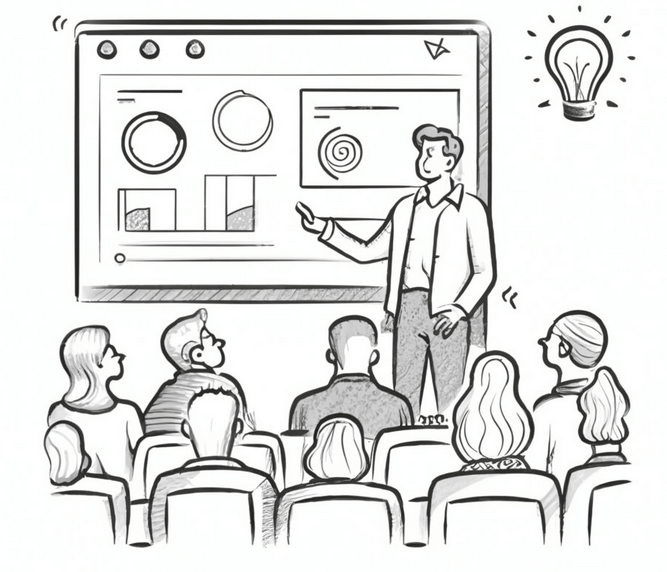
Did you find these tips helpful? Let us know your feedback on this thread. Also, feel free to share if you have more ideas on preparing a good PPT slide to improve your seminar topic.
Good luck with your presentation!
Seminar Topic Guides
- Seminar Sample Reports and Guidelines
- 10 presentation techniques
- How to Write an Abstract?
- Topics For Seminar
- 10 Preparation Tips
- 10 preparation tips for your Seminar Contents
- 12 Steps for innovative ideas
Latest Updates
- 2 Minute Speech on Climate Change 🌿🌿 (with 49 Sub Categories)
- 28+ Easy English 2-Minute Speech Topics For Students
- The Benefits of Reading. 2-Minute Speech
- 2-Minute Speech on Importance of Recycling
- The Power of Kindness 2-Minute Speech
- Artificial Intelligence: Friend or Foe – 2-Minute Speech
- 499 Seminar Topics for Civil Engineering 2024, PART-1
- What makes learning fun?
- What is the role of Philanthropy in our society?
- 2-minute Speech on English Language Day, 21 Topic Ideas, 14 Quotes.
- 2-Minute Speech on World Creativity and Innovation Day
- 2-Minute Speech on World Health Day + Some Lines on World Health Day
- ChatGPT and Conversational Artificial Intelligence Friend Foe or Future of Research
- Scrabble high-scoring words

Microsoft Teams help & learning
New to microsoft teams.
Start here with the first things to know about the essential Microsoft Teams features.
Notifications

Meet Microsoft Copilot
Copilot works alongside you to catch you up on chats, create meeting agendas, and much more.
Learn about Copilot in Teams
Where can I get Copilot?
Immersive spaces in Teams
Connect like never before in a 3D immersive space, helping virtual meetings and events feel more like face-to-face connections.
Make it immersive

Dive deeper into Teams
A productivity guide full of tips, tricks, and answers when using Microsoft Teams at work.
Tips from the experts
Learn through videos
Browse the basics or explore more with these training courses consisting of short how-to videos.
Explore more videos
Featured topics
Sign in to Teams
What's new in Teams
Record a meeting
Delete a chat
Find and join a team
Change your status
Manage your notifications
Change your meeting background
Reduce background noise in a meeting
More resources
About Teams
Get Teams Premium
Use Teams for free
Accessibility in Teams
Teams features by platform
Feature release roadmap
Connect and learn
Community forum
Tech community blog
Instructor-led training
For admins and IT pros
Apps and services
Manage your apps
Use LinkedIn in Teams

IMAGES
VIDEO
COMMENTS
11. Using Your Hands. Using your hands makes your college presentation more interesting and helps to get your points across. Point at the slide, use common hand gestures, or mimic a motion. 12. Eye Contact. Eye contact is one of the most important presentation tips for students.
Presentation skills are the abilities and qualities necessary for creating and delivering a compelling presentation that effectively communicates information and ideas. They encompass what you say, how you structure it, and the materials you include to support what you say, such as slides, videos, or images. You'll make presentations at various ...
Try a story (see tip 7 below), or an attention-grabbing (but useful) image on a slide. 6. Remember the 10-20-30 Rule for Slideshows. This is a tip from Guy Kawasaki of Apple. He suggests that slideshows should: Contain no more than 10 slides; Last no more than 20 minutes; and. Use a font size of no less than 30 point.
At each "click" on your slides, new information is shown on the slides. Let's mark by (slides) the amount of information added following a "click". Let's mark by (speech) the amount of information conveyed by your speech between two "clicks". A good presentation has (slides)= (speech) at each point in the presentation.
Final Step: Your Webinar Presentation Design . Unlike traditional presentations, webinars are highly visual experiences. And to get there, the design of your slides plays a huge role. So, make sure to give your final presentation an eye-catching professional aspect. Click on the image to read: "Your Top 8 Sites to Find Presentation Design ...
Try not to hurt others while using humor. You can make fun of everyday situations or activities, so people can relate with them. 6. Time Management in Class Presentation. Time management is one of the best tips for presenting in class. Starting and finishing your presentation in a predefined time frame is important.
Practice your presentation a handful of times to ensure your content and talking speed is under time. [2] 6. Encourage your peers. Helping your friends if they find it hard to give the presentation will boost your skills since you get to know the difference in a good and a bad presentation. 7.
to give an oral presentation to your peers, whether as part of an assessment for a module, as a group presentation in a seminar, or during an interview. Presentations require as much thought, planning and research as written essays, even though their purpose, style and audience are often different. For many students, delivering a presentation
This clarifies the overall purpose of your talk and reinforces your reason for being there. Follow these steps: Signal that it's nearly the end of your presentation, for example, "As we wrap up/as we wind down the talk…". Restate the topic and purpose of your presentation - "In this speech I wanted to compare…". 5.
Be loud, be enthusiastic, and be happy. 7. Take a Pause, Prevent 'Ummmm…'. This is one of my favorite tricks, if you get stuck or nervous in the middle of your presentation, saying "um" or "Ah" feels good because it fills the silent room. There are 2 quick fixes: Talk slower and add pauses for emphasis. 8.
Tip #4: Practice. Practice. Practice. You should always practice your presentation in full before you deliver it. You might feel silly delivering your presentation to your cat or your toddler, but you need to do it and do it again. You need to practice to ensure that your presentation fits within the time parameters.
Top Tips for Creating an Effective Training Presentation. What we commonly call "effective presentation" is the right balance of two elements: the content you provide and how you deliver it. The first part is on your expertise and every piece of information you can share. But the second part is where the real magic happens.
Defining Lectures and Seminars. lecture n. a lesson or period of instruction, a discourse on any subject, especially a professorial or tutorial discourse. seminar n. a class at which a group of students and a teacher discuss a topic. Chambers English Dictionary, 1989 edition. Lectures, then, basically consist of one person (the lecturer ...
3) Edit Your Content to the Most Important Points. A lot of student presenters make the mistake of saying too much about their topic. Overloading your slides with content results in a convoluted presentation. All of our presentation tips involve simplifying. Edit down your content to the main points that support your topic.
So now let's move to academic presentation tips! Table of Contents. Academic presentation tip #1: Keep your presentation slides tidy and clear; ... The key piece of advice I usually give to my students and researcher is that a good academic presentation is tidy, concise and doesn't abuse the creative features of PowerPoint or Keynote. ...
Tip 4: Make use of charts and graphs. We all love a good stat. Charts and graphs are a great way to present quantitative evidence and confirm the legitimacy of your claims. They make your presentation more visually appealing and make your data more memorable too. But don't delve too deep into the details.
4. Be Standing. Even though your audience cannot see you, stand when you present. This allows you to stay focused and use good presentation delivery skills such as belly breathing, vocal variety, and pausing. 5. Be Prepared. Practice delivering your presentation with your technology in advance of your talk.
Here are ten presentation techniques to improve your degree final-year seminar or project presentation. #1. Practice. Practice is the most important word here. If you are a first-time presenter, practice your presentation at least seven times in front of a mirror. #2.
First is a two part set of videos that walks you through organizing a presentation. Part 1 - Creating an Introduction for a 10-15 Minute Scientfic Presentation. Part 2 - Creating the Body of a 10-15 Minute Presentation: Design/Methods; Data Results, Conclusions. Two additional videos should prove useful: Designing PowerPoint Slides for a ...
Again, stick the full-blown results in the appendix, and present only the results that are the most relevant for your talk as part of the main attraction. See slides 22 to 24 of my CSAE presentation. Do not read your slides. Do not learn them by heart. Keep the tone of your presentation conversational.
Weak questions typically truncate the students' learning by leading too much, distracting the students away from the text, or asking either the impossible or the obvious. Good questions direct our students into the text and foster wonder, discovery, mastery, and reflection. #4. Cultivate dynamic participation.
Use straightforward language to convey the message. Start the seminar with a catching introduction. Tell your audience why your seminar topic is interesting, vital, and different. Spell your words correctly, and there should be no typo errors. Make sure that the audience hears you first and then the slides. Try to make it short, engaging, and ...
The student seminar was organized with two goals in mind: to provide a regular social venue for students interested in mathematics, and to give students a chance to share interesting mathematical ideas with their peers. It has the added bene t of improving public speaking skills. As you organize your presentation, the following tips might be ...
Sign in to Teams. What's new in Teams. Record a meeting. Delete a chat. Find and join a team. Change your status. Manage your notifications. Change your meeting background. Reduce background noise in a meeting.