Home Blog Presentation Ideas How to Create and Deliver a Research Presentation

How to Create and Deliver a Research Presentation

Every research endeavor ends up with the communication of its findings. Graduate-level research culminates in a thesis defense , while many academic and scientific disciplines are published in peer-reviewed journals. In a business context, PowerPoint research presentation is the default format for reporting the findings to stakeholders.
Condensing months of work into a few slides can prove to be challenging. It requires particular skills to create and deliver a research presentation that promotes informed decisions and drives long-term projects forward.
Table of Contents
What is a Research Presentation
Key slides for creating a research presentation, tips when delivering a research presentation, how to present sources in a research presentation, recommended templates to create a research presentation.
A research presentation is the communication of research findings, typically delivered to an audience of peers, colleagues, students, or professionals. In the academe, it is meant to showcase the importance of the research paper , state the findings and the analysis of those findings, and seek feedback that could further the research.
The presentation of research becomes even more critical in the business world as the insights derived from it are the basis of strategic decisions of organizations. Information from this type of report can aid companies in maximizing the sales and profit of their business. Major projects such as research and development (R&D) in a new field, the launch of a new product or service, or even corporate social responsibility (CSR) initiatives will require the presentation of research findings to prove their feasibility.
Market research and technical research are examples of business-type research presentations you will commonly encounter.
In this article, we’ve compiled all the essential tips, including some examples and templates, to get you started with creating and delivering a stellar research presentation tailored specifically for the business context.
Various research suggests that the average attention span of adults during presentations is around 20 minutes, with a notable drop in an engagement at the 10-minute mark . Beyond that, you might see your audience doing other things.
How can you avoid such a mistake? The answer lies in the adage “keep it simple, stupid” or KISS. We don’t mean dumbing down your content but rather presenting it in a way that is easily digestible and accessible to your audience. One way you can do this is by organizing your research presentation using a clear structure.
Here are the slides you should prioritize when creating your research presentation PowerPoint.
1. Title Page
The title page is the first thing your audience will see during your presentation, so put extra effort into it to make an impression. Of course, writing presentation titles and title pages will vary depending on the type of presentation you are to deliver. In the case of a research presentation, you want a formal and academic-sounding one. It should include:
- The full title of the report
- The date of the report
- The name of the researchers or department in charge of the report
- The name of the organization for which the presentation is intended
When writing the title of your research presentation, it should reflect the topic and objective of the report. Focus only on the subject and avoid adding redundant phrases like “A research on” or “A study on.” However, you may use phrases like “Market Analysis” or “Feasibility Study” because they help identify the purpose of the presentation. Doing so also serves a long-term purpose for the filing and later retrieving of the document.
Here’s a sample title page for a hypothetical market research presentation from Gillette .

2. Executive Summary Slide
The executive summary marks the beginning of the body of the presentation, briefly summarizing the key discussion points of the research. Specifically, the summary may state the following:
- The purpose of the investigation and its significance within the organization’s goals
- The methods used for the investigation
- The major findings of the investigation
- The conclusions and recommendations after the investigation
Although the executive summary encompasses the entry of the research presentation, it should not dive into all the details of the work on which the findings, conclusions, and recommendations were based. Creating the executive summary requires a focus on clarity and brevity, especially when translating it to a PowerPoint document where space is limited.
Each point should be presented in a clear and visually engaging manner to capture the audience’s attention and set the stage for the rest of the presentation. Use visuals, bullet points, and minimal text to convey information efficiently.
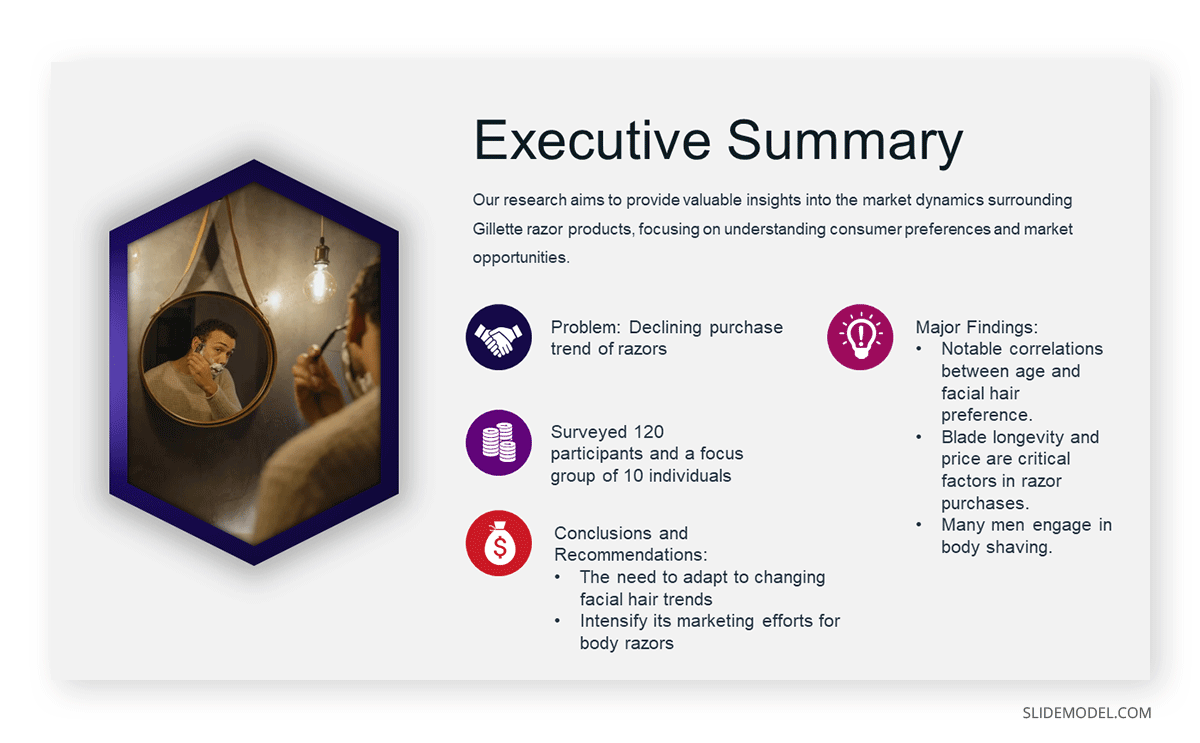
3. Introduction/ Project Description Slides
In this section, your goal is to provide your audience with the information that will help them understand the details of the presentation. Provide a detailed description of the project, including its goals, objectives, scope, and methods for gathering and analyzing data.
You want to answer these fundamental questions:
- What specific questions are you trying to answer, problems you aim to solve, or opportunities you seek to explore?
- Why is this project important, and what prompted it?
- What are the boundaries of your research or initiative?
- How were the data gathered?
Important: The introduction should exclude specific findings, conclusions, and recommendations.
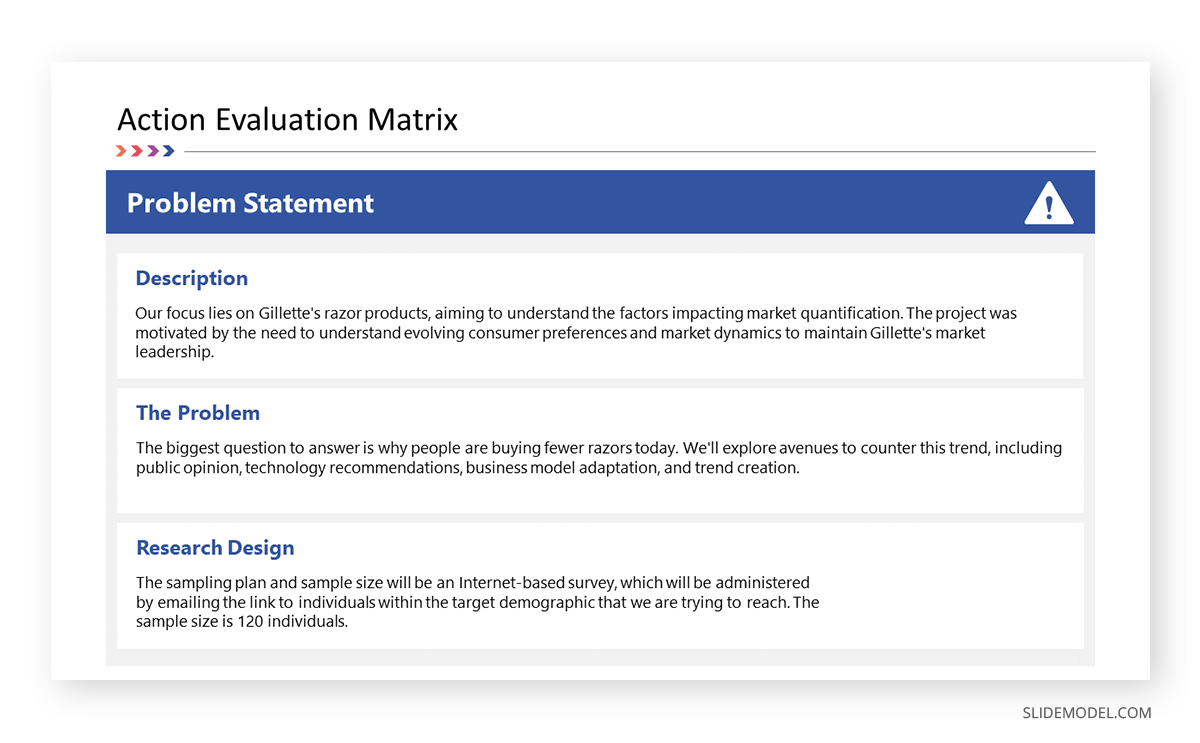
4. Data Presentation and Analyses Slides
This is the longest section of a research presentation, as you’ll present the data you’ve gathered and provide a thorough analysis of that data to draw meaningful conclusions. The format and components of this section can vary widely, tailored to the specific nature of your research.
For example, if you are doing market research, you may include the market potential estimate, competitor analysis, and pricing analysis. These elements will help your organization determine the actual viability of a market opportunity.
Visual aids like charts, graphs, tables, and diagrams are potent tools to convey your key findings effectively. These materials may be numbered and sequenced (Figure 1, Figure 2, and so forth), accompanied by text to make sense of the insights.
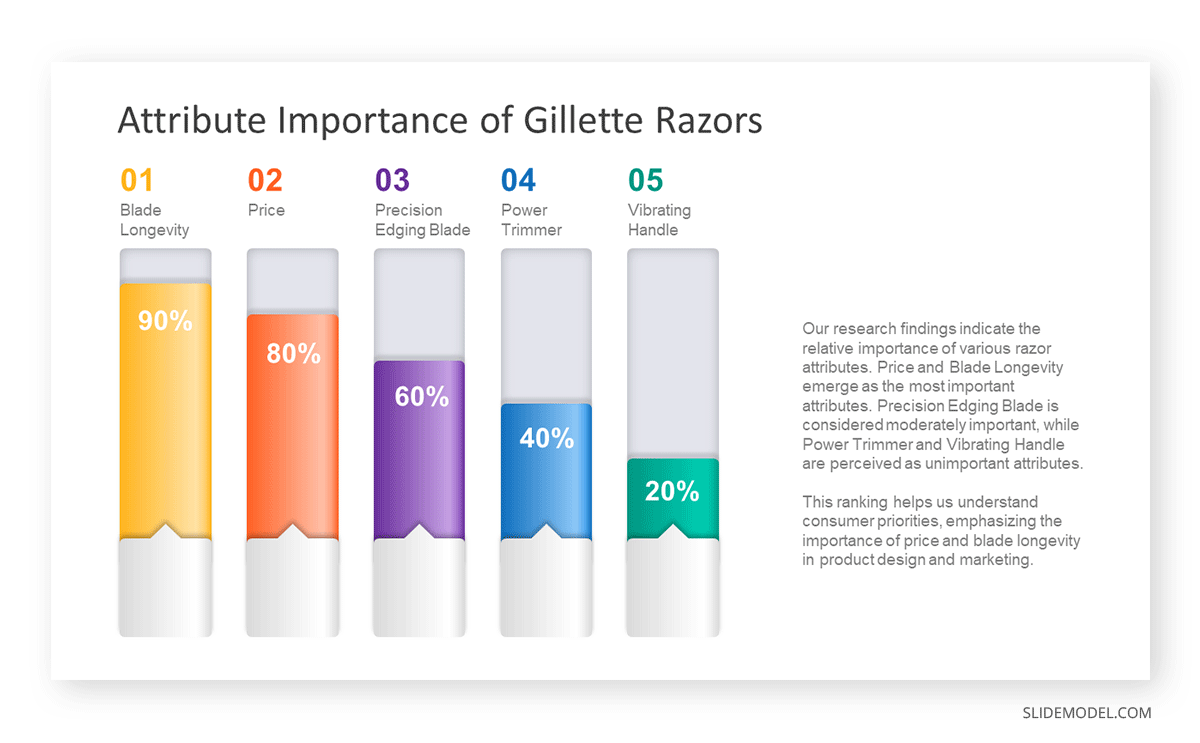
5. Conclusions
The conclusion of a research presentation is where you pull together the ideas derived from your data presentation and analyses in light of the purpose of the research. For example, if the objective is to assess the market of a new product, the conclusion should determine the requirements of the market in question and tell whether there is a product-market fit.
Designing your conclusion slide should be straightforward and focused on conveying the key takeaways from your research. Keep the text concise and to the point. Present it in bullet points or numbered lists to make the content easily scannable.
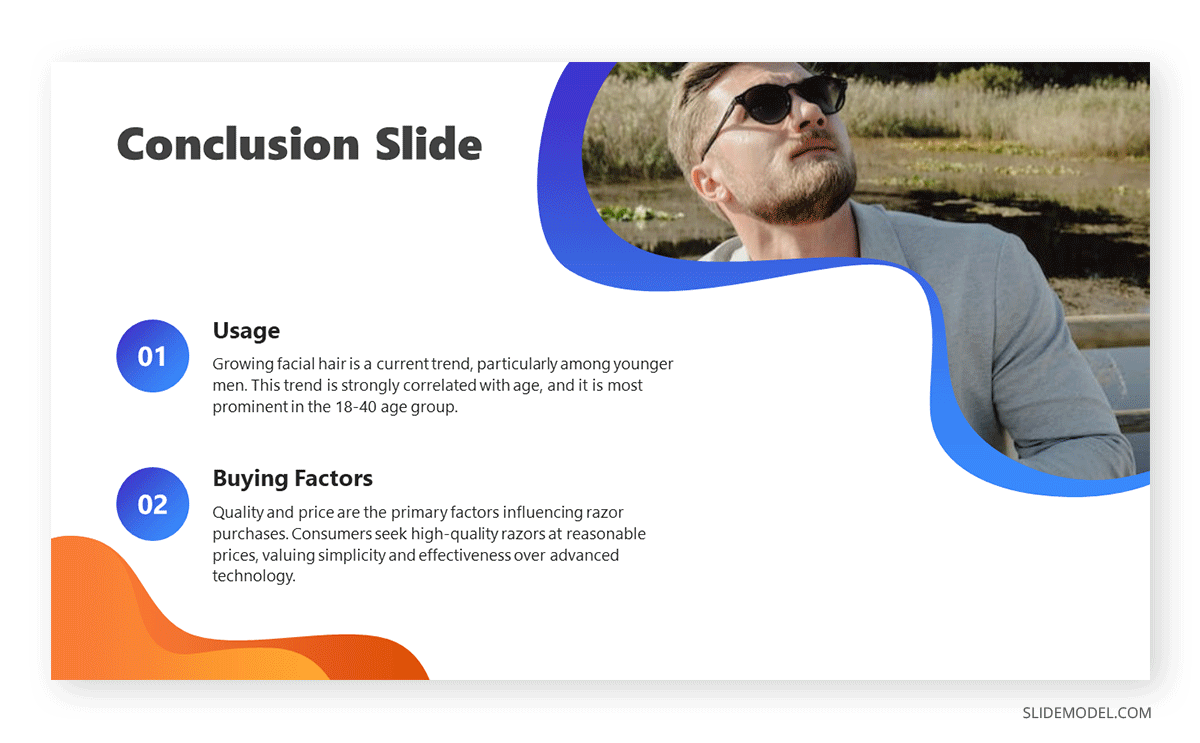
6. Recommendations
The findings of your research might reveal elements that may not align with your initial vision or expectations. These deviations are addressed in the recommendations section of your presentation, which outlines the best course of action based on the result of the research.
What emerging markets should we target next? Do we need to rethink our pricing strategies? Which professionals should we hire for this special project? — these are some of the questions that may arise when coming up with this part of the research.
Recommendations may be combined with the conclusion, but presenting them separately to reinforce their urgency. In the end, the decision-makers in the organization or your clients will make the final call on whether to accept or decline the recommendations.
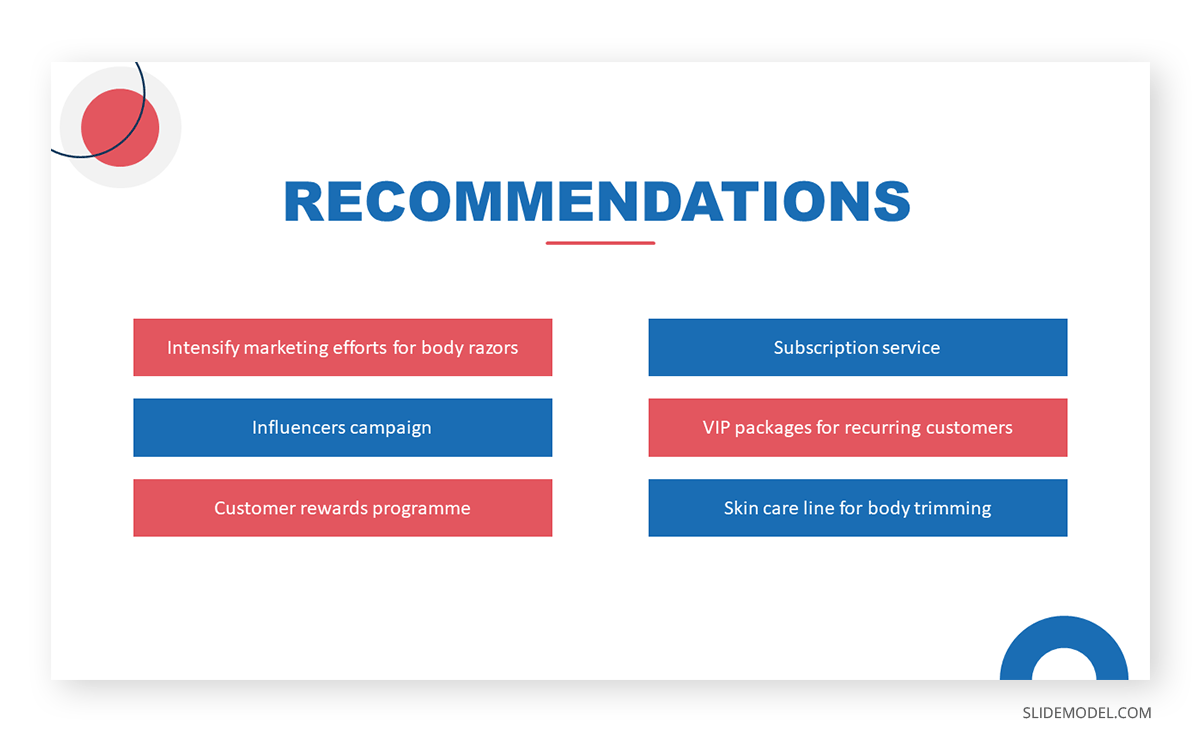
7. Questions Slide
Members of your audience are not involved in carrying out your research activity, which means there’s a lot they don’t know about its details. By offering an opportunity for questions, you can invite them to bridge that gap, seek clarification, and engage in a dialogue that enhances their understanding.
If your research is more business-oriented, facilitating a question and answer after your presentation becomes imperative as it’s your final appeal to encourage buy-in for your recommendations.
A simple “Ask us anything” slide can indicate that you are ready to accept questions.
1. Focus on the Most Important Findings
The truth about presenting research findings is that your audience doesn’t need to know everything. Instead, they should receive a distilled, clear, and meaningful overview that focuses on the most critical aspects.
You will likely have to squeeze in the oral presentation of your research into a 10 to 20-minute presentation, so you have to make the most out of the time given to you. In the presentation, don’t soak in the less important elements like historical backgrounds. Decision-makers might even ask you to skip these portions and focus on sharing the findings.
2. Do Not Read Word-per-word
Reading word-for-word from your presentation slides intensifies the danger of losing your audience’s interest. Its effect can be detrimental, especially if the purpose of your research presentation is to gain approval from the audience. So, how can you avoid this mistake?
- Make a conscious design decision to keep the text on your slides minimal. Your slides should serve as visual cues to guide your presentation.
- Structure your presentation as a narrative or story. Stories are more engaging and memorable than dry, factual information.
- Prepare speaker notes with the key points of your research. Glance at it when needed.
- Engage with the audience by maintaining eye contact and asking rhetorical questions.
3. Don’t Go Without Handouts
Handouts are paper copies of your presentation slides that you distribute to your audience. They typically contain the summary of your key points, but they may also provide supplementary information supporting data presented through tables and graphs.
The purpose of distributing presentation handouts is to easily retain the key points you presented as they become good references in the future. Distributing handouts in advance allows your audience to review the material and come prepared with questions or points for discussion during the presentation.
4. Actively Listen
An equally important skill that a presenter must possess aside from speaking is the ability to listen. We are not just talking about listening to what the audience is saying but also considering their reactions and nonverbal cues. If you sense disinterest or confusion, you can adapt your approach on the fly to re-engage them.
For example, if some members of your audience are exchanging glances, they may be skeptical of the research findings you are presenting. This is the best time to reassure them of the validity of your data and provide a concise overview of how it came to be. You may also encourage them to seek clarification.
5. Be Confident
Anxiety can strike before a presentation – it’s a common reaction whenever someone has to speak in front of others. If you can’t eliminate your stress, try to manage it.
People hate public speaking not because they simply hate it. Most of the time, it arises from one’s belief in themselves. You don’t have to take our word for it. Take Maslow’s theory that says a threat to one’s self-esteem is a source of distress among an individual.
Now, how can you master this feeling? You’ve spent a lot of time on your research, so there is no question about your topic knowledge. Perhaps you just need to rehearse your research presentation. If you know what you will say and how to say it, you will gain confidence in presenting your work.
All sources you use in creating your research presentation should be given proper credit. The APA Style is the most widely used citation style in formal research.
In-text citation
Add references within the text of your presentation slide by giving the author’s last name, year of publication, and page number (if applicable) in parentheses after direct quotations or paraphrased materials. As in:
The alarming rate at which global temperatures rise directly impacts biodiversity (Smith, 2020, p. 27).
If the author’s name and year of publication are mentioned in the text, add only the page number in parentheses after the quotations or paraphrased materials. As in:
According to Smith (2020), the alarming rate at which global temperatures rise directly impacts biodiversity (p. 27).
Image citation
All images from the web, including photos, graphs, and tables, used in your slides should be credited using the format below.
Creator’s Last Name, First Name. “Title of Image.” Website Name, Day Mo. Year, URL. Accessed Day Mo. Year.
Work cited page
A work cited page or reference list should follow after the last slide of your presentation. The list should be alphabetized by the author’s last name and initials followed by the year of publication, the title of the book or article, the place of publication, and the publisher. As in:
Smith, J. A. (2020). Climate Change and Biodiversity: A Comprehensive Study. New York, NY: ABC Publications.
When citing a document from a website, add the source URL after the title of the book or article instead of the place of publication and the publisher. As in:
Smith, J. A. (2020). Climate Change and Biodiversity: A Comprehensive Study. Retrieved from https://www.smith.com/climate-change-and-biodiversity.
1. Research Project Presentation PowerPoint Template

A slide deck containing 18 different slides intended to take off the weight of how to make a research presentation. With tons of visual aids, presenters can reference existing research on similar projects to this one – or link another research presentation example – provide an accurate data analysis, disclose the methodology used, and much more.
Use This Template
2. Research Presentation Scientific Method Diagram PowerPoint Template
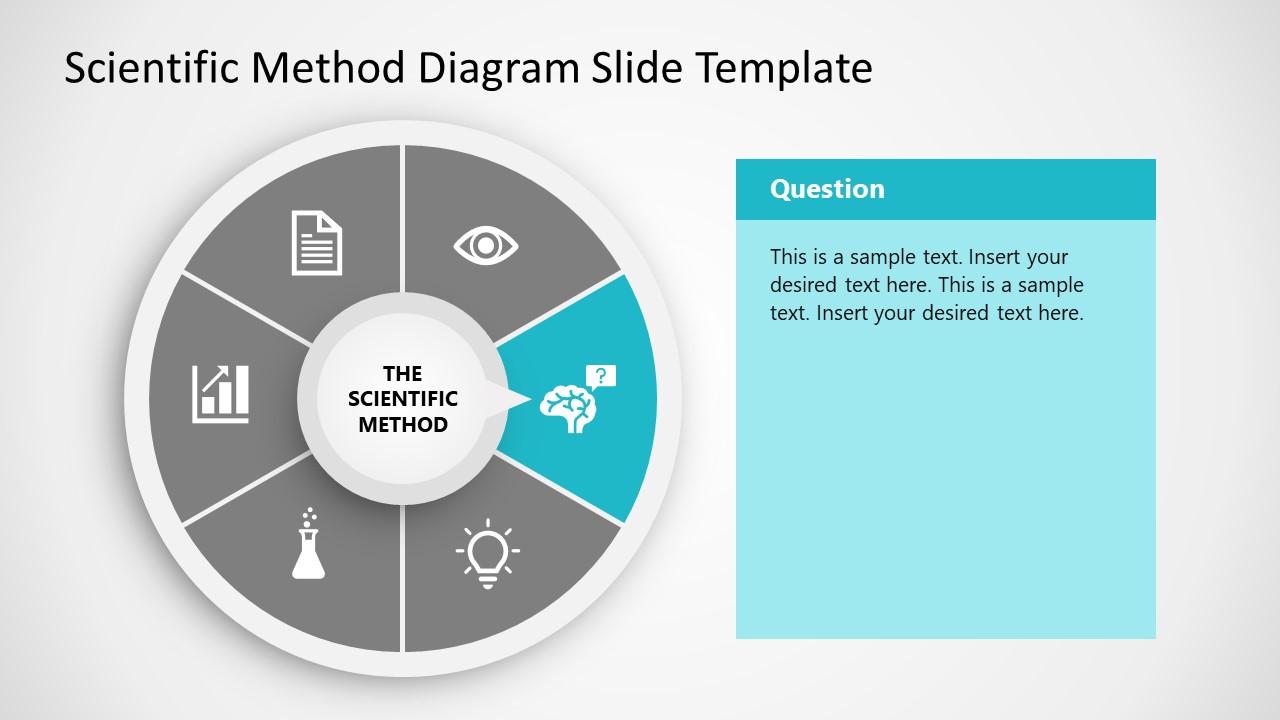
Whenever you intend to raise questions, expose the methodology you used for your research, or even suggest a scientific method approach for future analysis, this circular wheel diagram is a perfect fit for any presentation study.
Customize all of its elements to suit the demands of your presentation in just minutes.
3. Thesis Research Presentation PowerPoint Template

If your research presentation project belongs to academia, then this is the slide deck to pair that presentation. With a formal aesthetic and minimalistic style, this research presentation template focuses only on exposing your information as clearly as possible.
Use its included bar charts and graphs to introduce data, change the background of each slide to suit the topic of your presentation, and customize each of its elements to meet the requirements of your project with ease.
4. Animated Research Cards PowerPoint Template
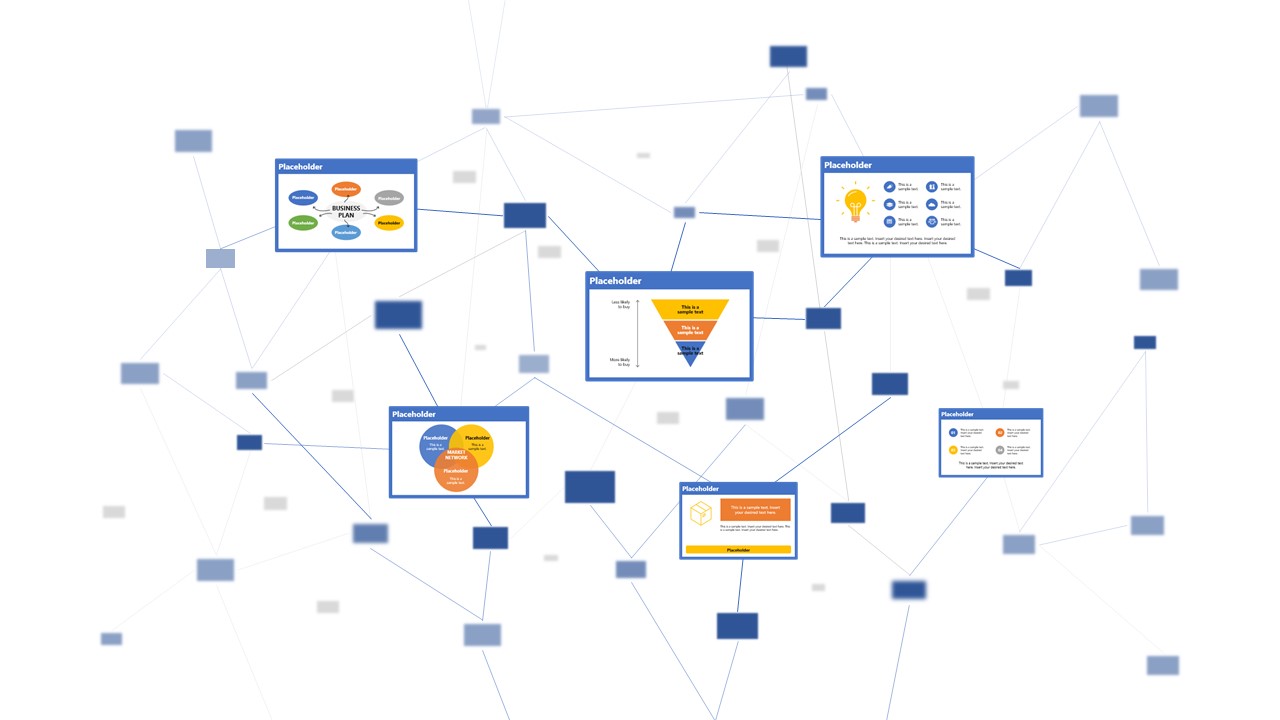
Visualize ideas and their connection points with the help of this research card template for PowerPoint. This slide deck, for example, can help speakers talk about alternative concepts to what they are currently managing and its possible outcomes, among different other usages this versatile PPT template has. Zoom Animation effects make a smooth transition between cards (or ideas).
5. Research Presentation Slide Deck for PowerPoint
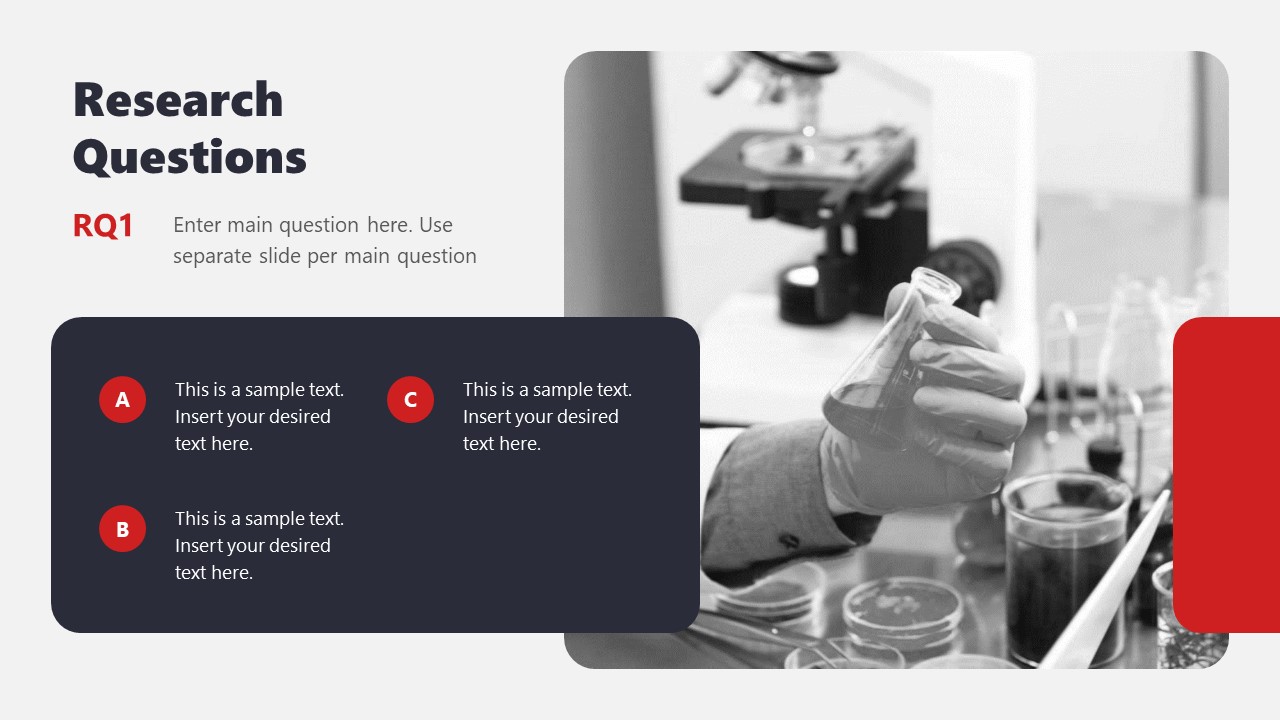
With a distinctive professional style, this research presentation PPT template helps business professionals and academics alike to introduce the findings of their work to team members or investors.
By accessing this template, you get the following slides:
- Introduction
- Problem Statement
- Research Questions
- Conceptual Research Framework (Concepts, Theories, Actors, & Constructs)
- Study design and methods
- Population & Sampling
- Data Collection
- Data Analysis
Check it out today and craft a powerful research presentation out of it!
A successful research presentation in business is not just about presenting data; it’s about persuasion to take meaningful action. It’s the bridge that connects your research efforts to the strategic initiatives of your organization. To embark on this journey successfully, planning your presentation thoroughly is paramount, from designing your PowerPoint to the delivery.
Take a look and get inspiration from the sample research presentation slides above, put our tips to heart, and transform your research findings into a compelling call to action.

Like this article? Please share
Academics, Presentation Approaches, Research & Development Filed under Presentation Ideas
Related Articles

Filed under Design • May 22nd, 2024
Exploring the 12 Different Types of Slides in PowerPoint
Become a better presenter by harnessing the power of the 12 different types of slides in presentation design.

Filed under Design • March 27th, 2024
How to Make a Presentation Graph
Detailed step-by-step instructions to master the art of how to make a presentation graph in PowerPoint and Google Slides. Check it out!

Filed under Presentation Ideas • February 29th, 2024
How to Make a Fundraising Presentation (with Thermometer Templates & Slides)
Meet a new framework to design fundraising presentations by harnessing the power of fundraising thermometer templates. Detailed guide with examples.
Leave a Reply
Research Presentation Templates
Effectively communicate your findings and create a positive impression for your audience with professionally designed research presentation templates by Venngage.

Other presentation templates
- Pitch decks
- User persona
- Brand guidelines
- Professional
- Group project
- Valentine's day
- Book report
- Mother's day
- Father's day
- Visual chart
- Architecture
- Social media
- Advertising
Research Presentation Design Templates
Popular template categories
- Infographics
- White papers
- Letterheads
- Newsletters
- Business cards
- Human resources
- Certificates
- Invitations
- Table of contents
- Magazine covers
- Price lists
- Album covers
- Book covers
- See All Templates
Slidesgo.net is an independent website that offers free powerpoint templates and is not part of Freepik/any particular brand. Read the privacy policies
research Powerpoint templates and Google Slides themes
Discover the best research PowerPoint templates and Google Slides themes that you can use in your presentations.
Equalizer Cube Chart PowerPoint Diagram
Icons line chart powerpoint diagram, rising ribbon bar chart ppt diagram, colorful donuts charts powerpoint diagram template, horizontal bar chart powerpoint diagram template, equalizer cube charts powerpoint diagram template, medical syringe chart powerpoint diagram template, people pyramid chart powerpoint diagram template, area graph chart powerpoint diagram template, thermometer bar chart powerpoint diagram template, slidesgo categories.
- Abstract 13 templates
- Agency 15 templates
- All Diagrams 1331 templates
- Brand Guidelines 3 templates
- Business 195 templates
- Computer 66 templates
- Education 97 templates
- Finance 54 templates
- Food 57 templates
- Formal 60 templates
- Fun 6 templates
- Industry 91 templates
- Lesson 67 templates
- Marketing 57 templates
- Marketing Plan 19 templates
- Medical 71 templates
- Military 21 templates
- Nature 119 templates
- Newsletter 5 templates
- Real Estate 46 templates
- Recreation 53 templates
- Religion 30 templates
- School 557 templates
- Simple 5 templates
- Social Media 8 templates
- Sports 46 templates
- Travel 26 templates
- Workshop 4 templates
Slidesgo templates have all the elements you need to effectively communicate your message and impress your audience.
Suitable for PowerPoint and Google Slides
Download your presentation as a PowerPoint template or use it online as a Google Slides theme. 100% free, no registration or download limits.
Want to know more?
- Frequently Asked Questions
- Google Slides Help
- PowerPoint help
- Who makes Slidesgo?
30+ Best Research PowerPoint Templates (For Research Presentations)
Research, no matter the form, is a stressful and tedious undertaking. It requires a significant tolerance for mundane work, and can easily be one of the biggest undertakings of any discipline.
Yet it can become even more stressful when it comes time to present that research as the credibility of your work can often hinge on how you choose to present it. Many seasoned individuals in the research field turn to pre-made templates to craft a compelling research ppt presentation.
It’s for this reason that we’ve compiled a list of the best premium and free research PowerPoint templates covering everything from qualitative, and marketing, to medical research ppt options.
If you’re looking to create an incredible presentation for your research, then look no further than our extensive list of research ppt presentation options, each tailored to make sure you have everything you need to stand out and make a difference with your work.
One Subscription: Everything You Need for Your PowerPoint Presentation
Get everything you need to give the perfect presentation. From just $16, get unlimited access to thousands of PowerPoint presentation templates, graphics, fonts, and photos.
Build Your PowerPoint Presentation

Bolo PPT Template

Agency Portfolio PPT

Ciri PPT Template

Analysiz Powerpoint

Clean Business PPT

The X Note Template
Biolabs – science research powerpoint template.

BioLabs is a PowerPoint template that’s most suitable for science-related research presentations. This template includes many unique slides with sleek and modern designs. It includes customizable graphics, charts, and vector icons too.
Medical Research Diagrams PowerPoint Template

This is a collection of 24 different diagram slides for PowerPoint. There are a variety of diagram designs included in this template for showcasing your research data and stats in visual form. The slides are available in 90 color themes as well.
Science & Research Presentation PowerPoint Template

Create the perfect presentation for your science research projects using this PowerPoint template. It includes 30 different slides that come in both light and dark color themes. You can also customize the colors and fonts of each slide.
Environmental Thesis Research PowerPoint Template
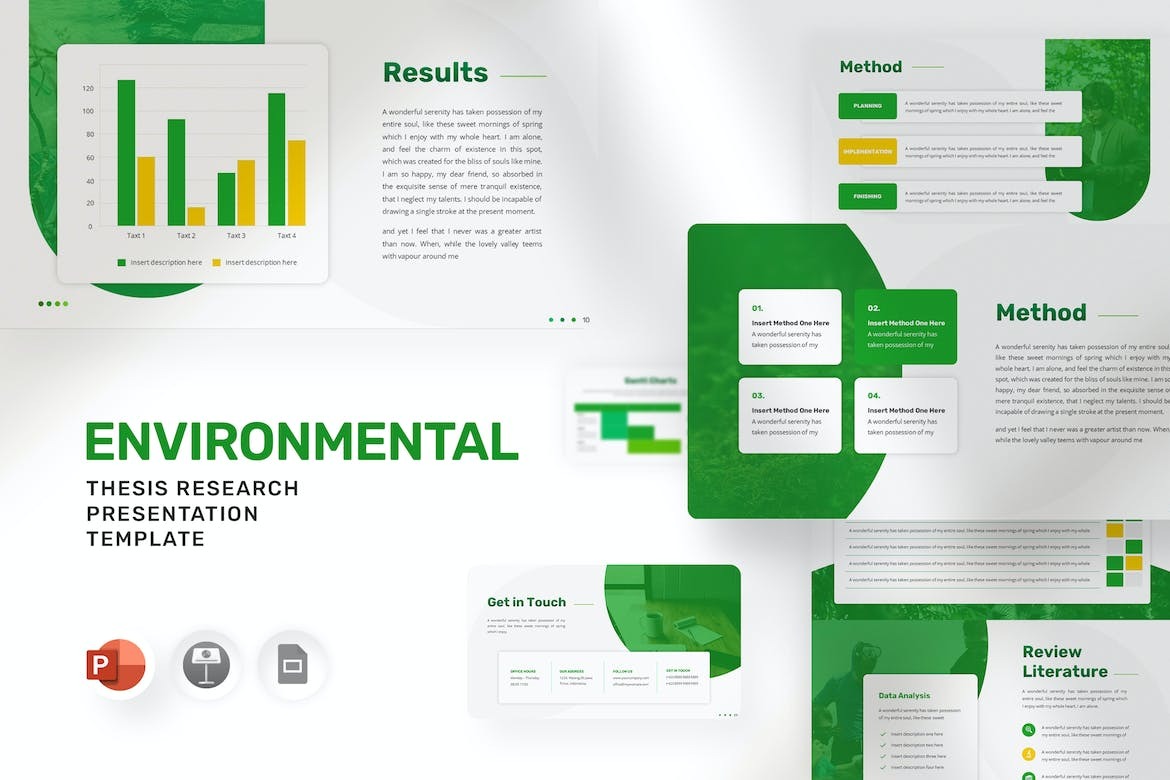
This PowerPoint template is designed for making presentations on environmental research topics. It features 60 slides in total featuring light and dark slide layouts. There are editable charts, graphs, and infographics too.
Market Research Analytics Slides for PowerPoint

A useful PowerPoint template for making market research presentations. It includes 20 unique slides featuring various types of business marketing graphs, charts, and diagrams that are must-haves for all kinds of marketing presentations.
Modern Marketing Research PPT

If you’re looking to hunt down the best marketing research PowerPoint templates, the above-featured product is a solid contender that deserves to make it to your shortlist. It features 25 clean, and modern slides that can be fully customized to your specific requirements.
Qualitative Research PPT
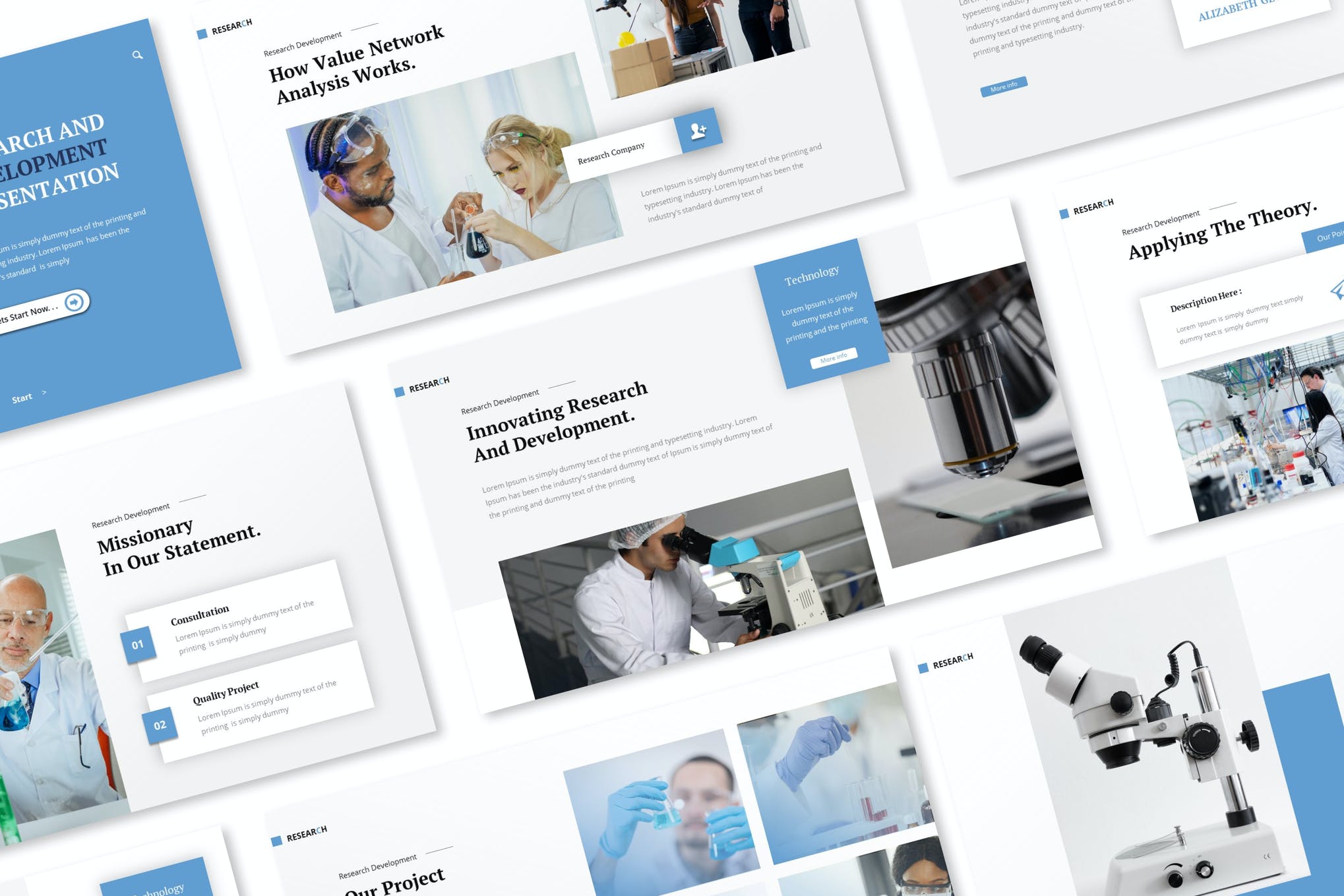
Fancy a good qualitative research ppt that really stands out? Look no further than this multipurpose template that can be used for research as well as business purposes. As one of the best research PowerPoint templates, it offers a multitude of amazing features that really should be seen to be fully appreciated.
University Research Paper PowerPoint Template

This is an excellent choice for looking to get their hands on a versatile university research ppt presentation. It contains 130 slides, 7 premade colors, free fonts, and a lot more. When it comes to the best research ppt templates, this option stands at the top of the league.
Science And Research PPT Presentation
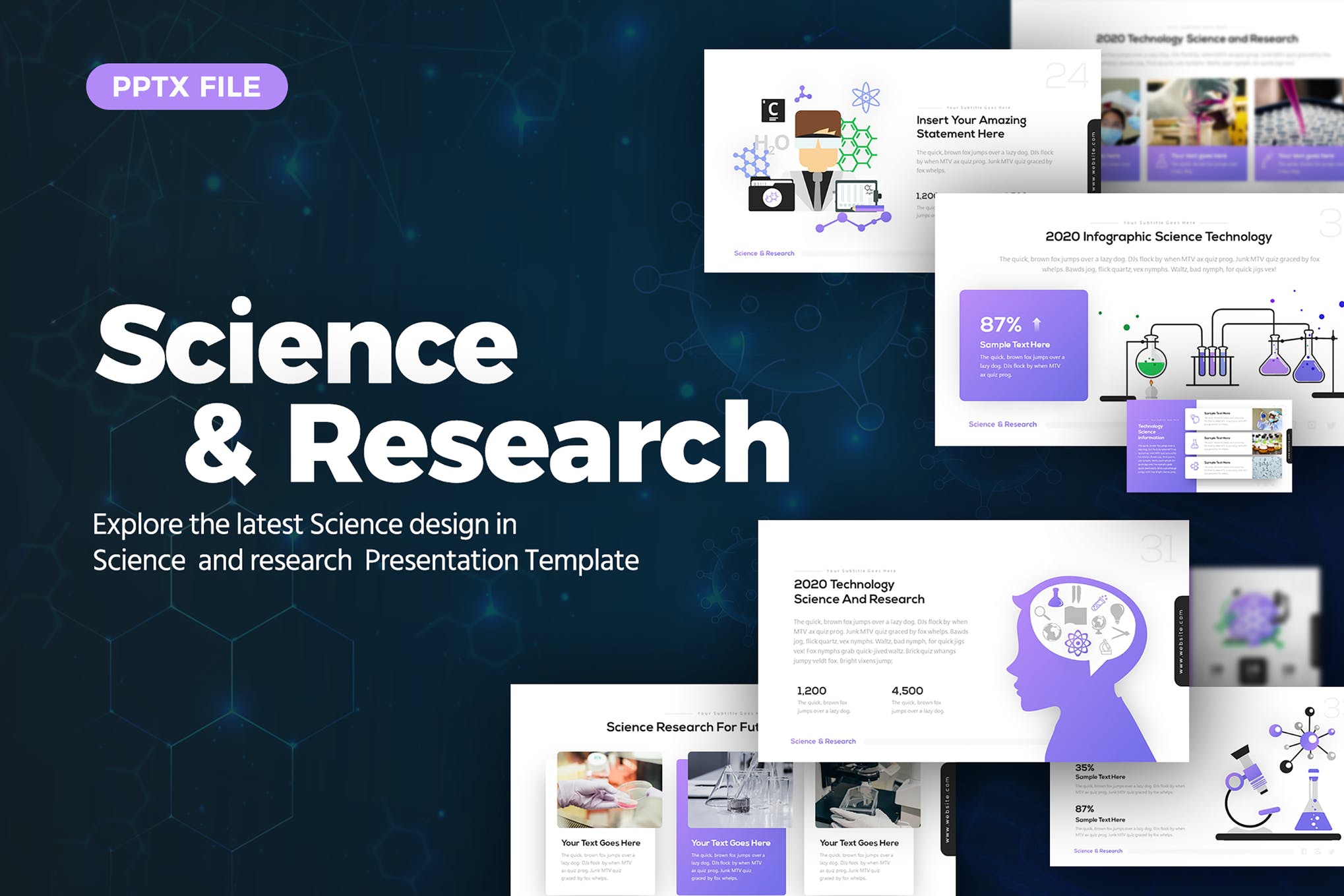
Create a fantastic presentation for your science research with this template for PowerPoint. Despite the name, this template is a multipurpose ppt providing you with thirty custom slides, a range of placeholder images, and much more.
Mrketing Research PPT Presentation

Compiling an assortment of marketing research? Look no further than this Marketing Research PowerPoint template. The template uses a modern and clean slide design and provides a range of one hundred and fifty custom slides, spread across five unique theme options.
Laboratory & Science Research PowerPoint Template

This Laboratory and Science Research PowerPoint template is a masterclass example of a research presentation platform. It provides you with a range of ultra-modern slide designs, each with their own placeholder images and graphics. The template consists of thirty-six different slide designs, a free font, and many other bonus features for you to enjoy.
Scientist – Research PPT Presentation
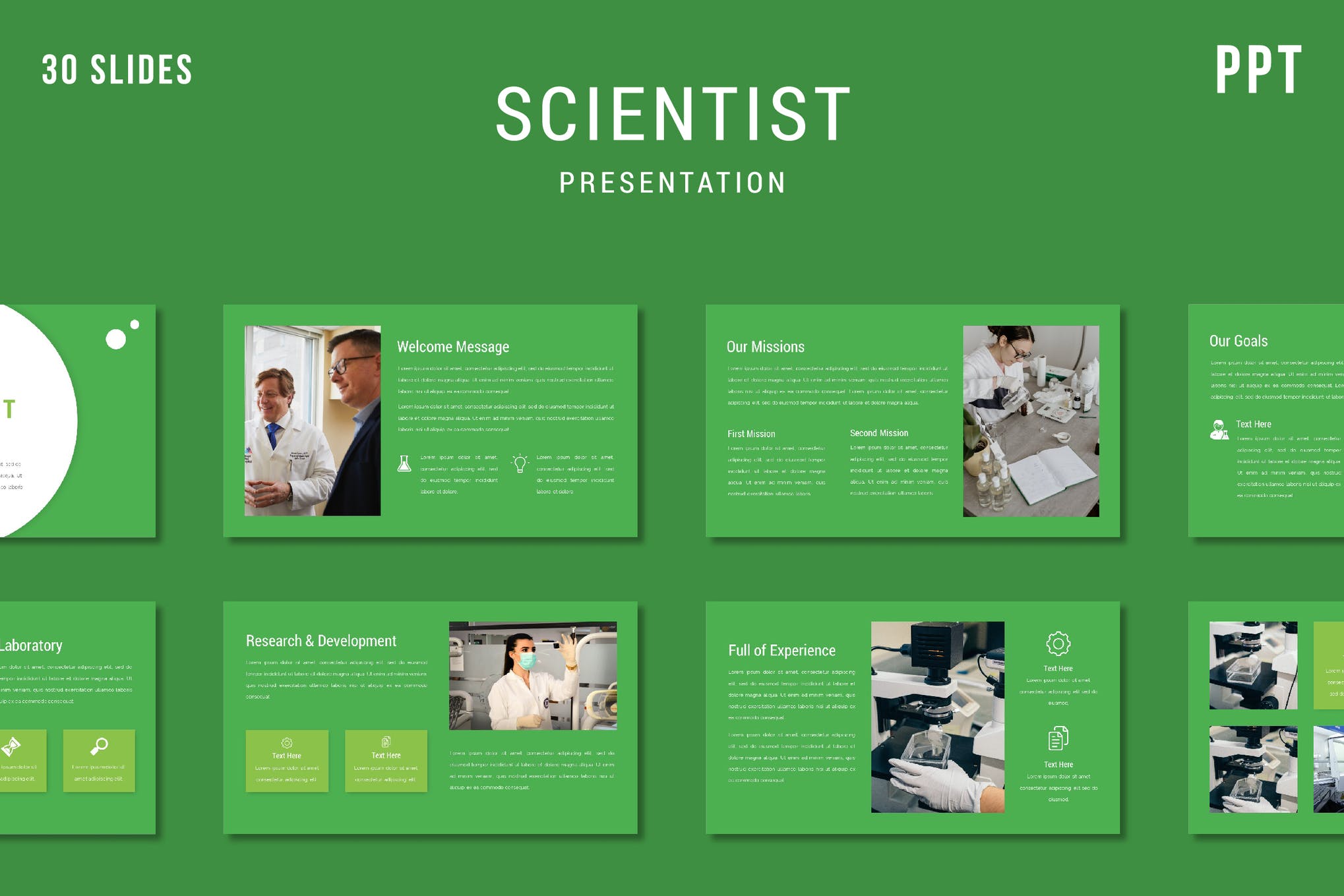
Scientist is a research PowerPoint template that provides you with a selection of green-styled custom slides, and a unique minimalistic look to its presentation format. The template consists of thirty different slide designs.
Garnie – Research PPT Presentation

Garnie is a wonderfully crafted research PowerPoint template. Providing you with a modern presentation format, and a range of minimal stylized custom slides. If you’re looking to present your research in a compelling fashion, you can’t go wrong with Garnie.
SEO Research PPT Presentation

If you’re conducting market research, specifically into SEO keywords, then Venus is the presentation template for you. Providing you with a range of custom slides tailored towards presenting SEO research information. There are thirty ultra-modern custom slides to choose from, two iconic themes, image placeholders, and much more.
Technology Research PPT Presentation

The Techno PowerPoint template is designed to help you present research findings in a compelling and captivating fashion. Each slide is tailored with a selection of infographics, charts, and information presentation options.

Pharmaceutical & Biotechnology PowerPoint Template
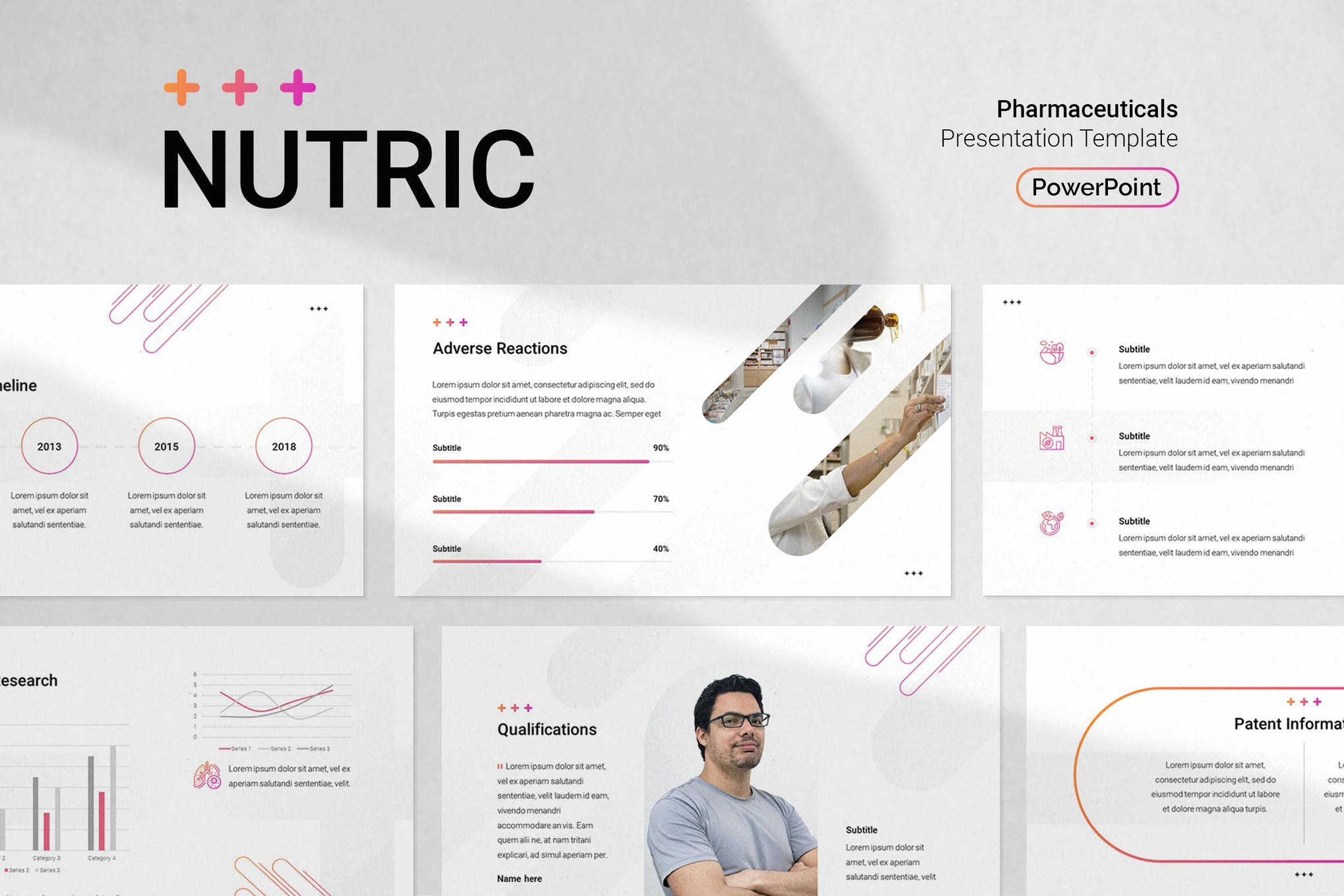
If you’re in the pharmaceutical or biotechnology field, then it can be difficult to find proper presentation formats for showing off your research. Thankfully, the Pharmaceutical & Biotechnology PowerPoint Template has been created to provide an expertly designed platform for your work. It comes with thirty-two custom slides and a range of customization options for you to enjoy.
Labvire – Science Research PPT Presentation

Labvire is a research presentation template, designed with a sleek and clean slide design. The template comes with a range of image and icon placeholders, as well as a free font pack. There are forty unique slides, as well as a range of infographics for you to use.
Social Media Research PPT Presentation

Looking into social media trends, and compiling research? Then you need the Social Media Trends PowerPoint template. This presentation format is designed to display social media research and provide industry insights that your company can use. The template provides over one hundred custom slides for you to use.
Medical Research PPT Presentation
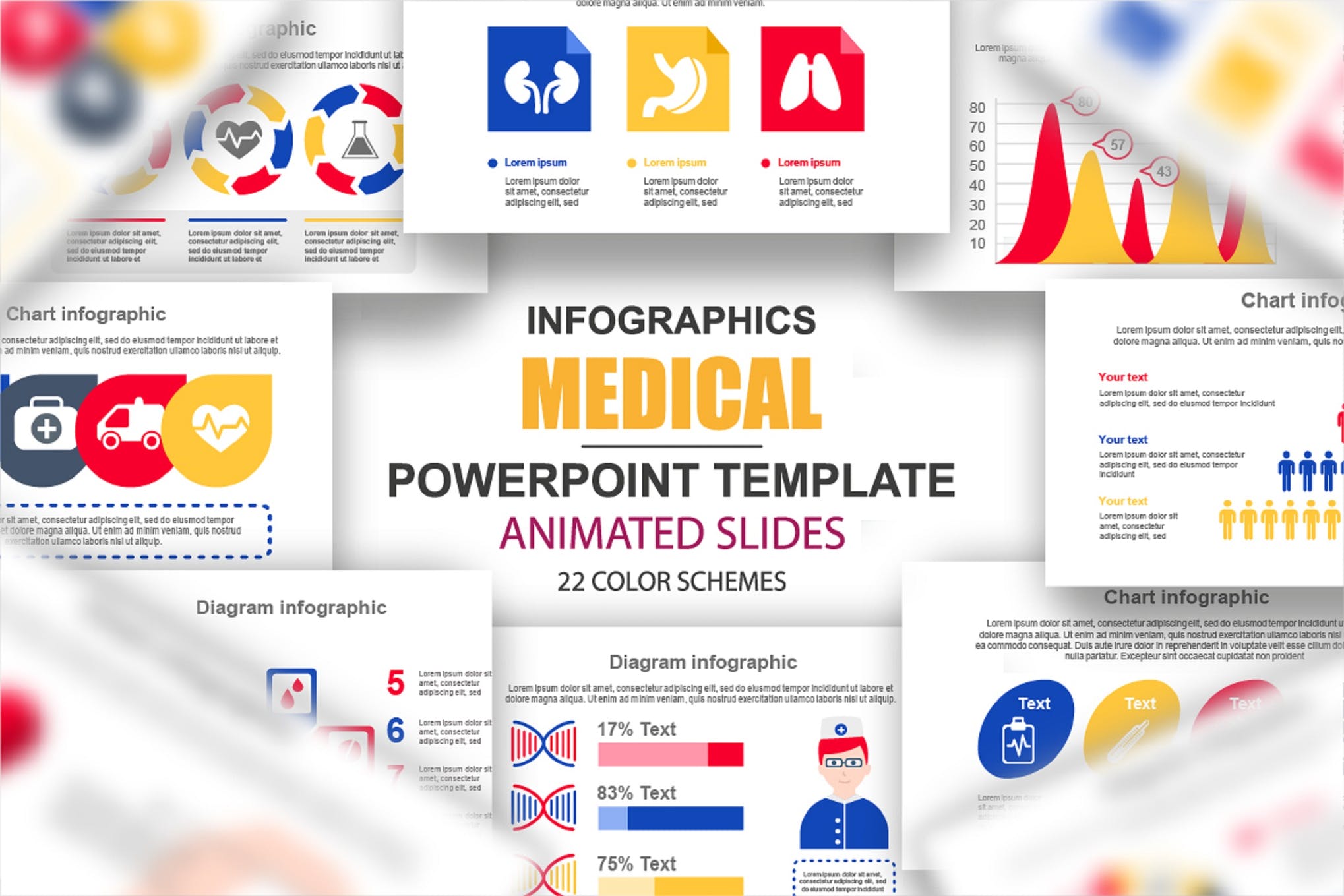
When it comes to medical research, you often need to display complex information to your audience. That’s where this collection of Medical Infographic PowerPoint Animated slides comes in, equipping you with a range of extensive infographic designs to get your research findings across the right way.
Biotechnology Research PPT Presentation
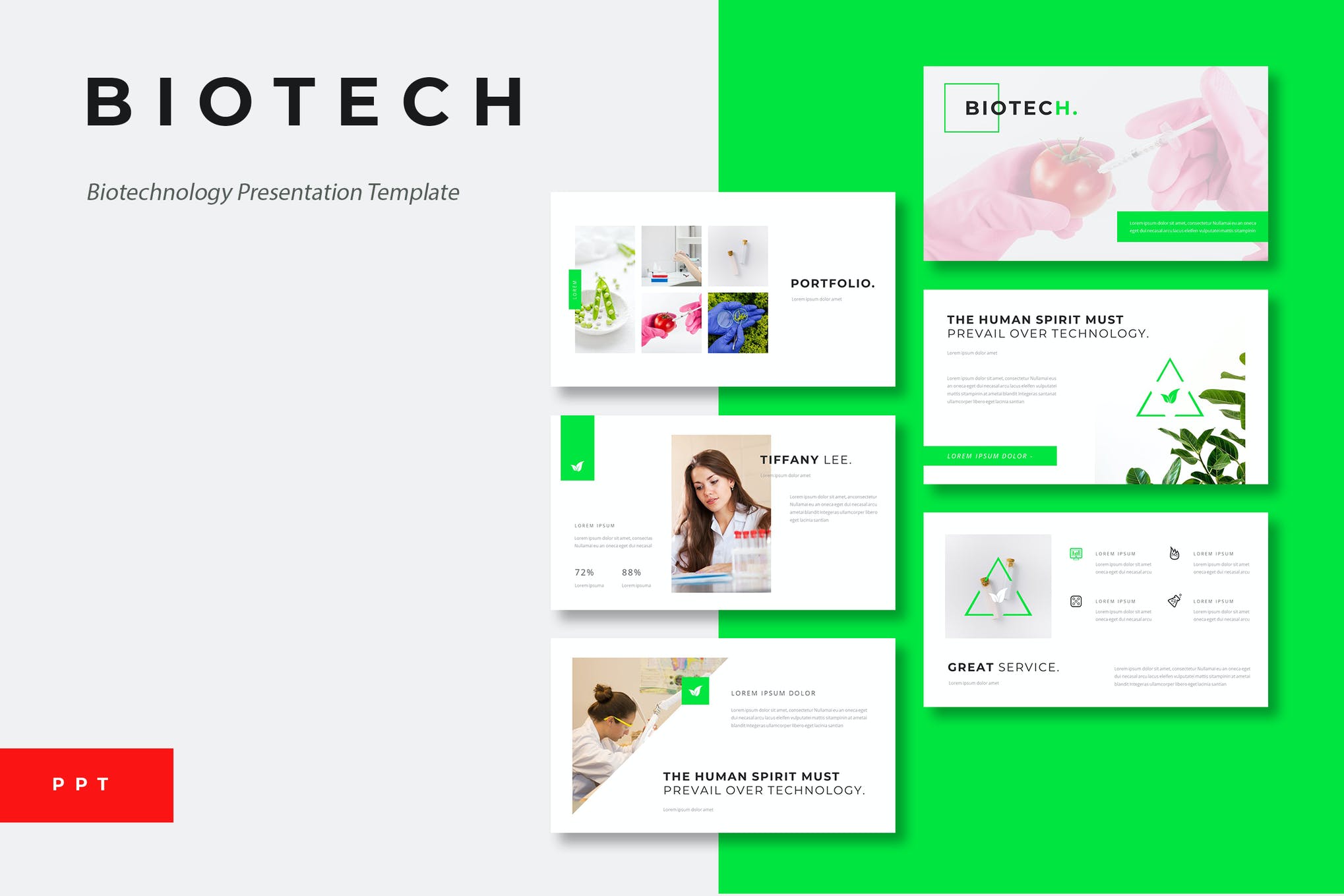
The Biotech template is a staple in the research presentation field. It uses a minimal and clean slide design, and comes equipped with a range of custom slides that will help you to display your research findings in style.
Sinara – Research PPT Presentation
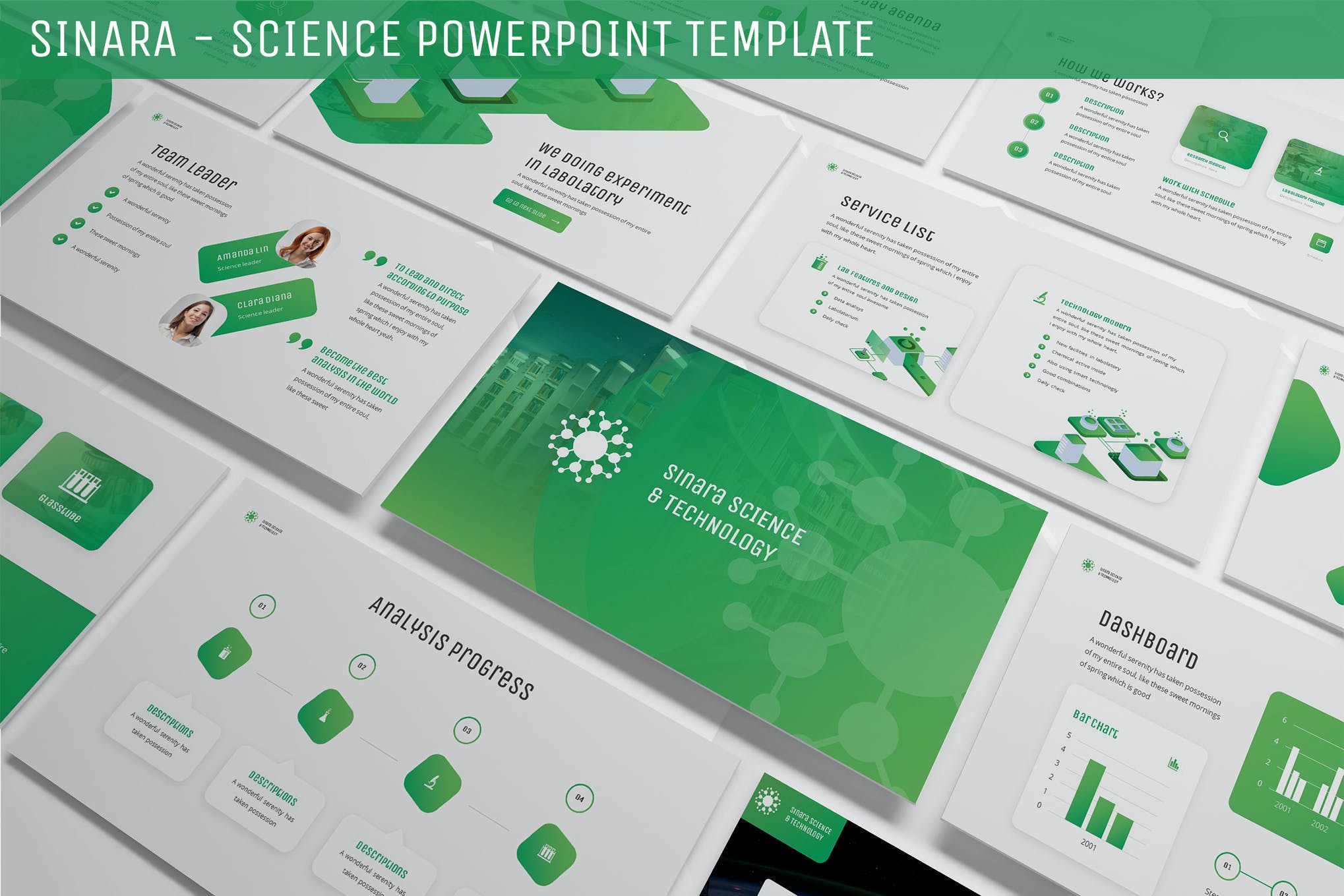
Sinara is a modern gradient-styled presentation template, equipped with a multipurpose platform that is well suited to research presentations. The template has a massive library of custom slides, totaling seven hundred and twenty in total, and provides a range of custom themes for you to enjoy.
Pandemik – Research PPT Presentation
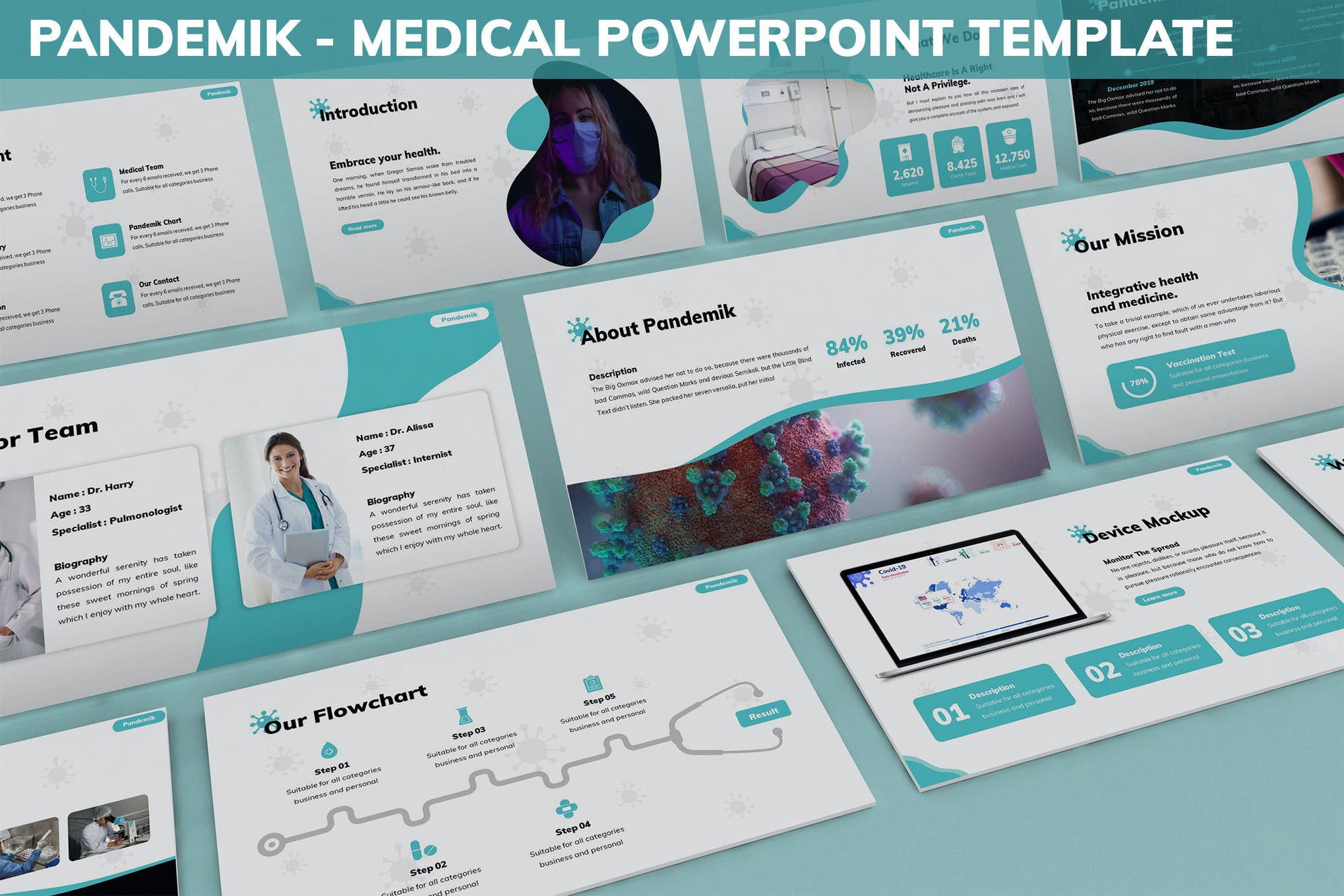
The Pandemik medical template is a robust and reliable research presentation template. It is equipped with a range of compelling slide designs, and wonderfully tailored aesthetic bordering choices. The template consists of a massive one thousand two hundred different slides, multiple themes, infographics, and more.
Chemica – Research PPT Presentation

Chemica is a pharmacy research PowerPoint template, designed with a beautiful gradient and abstract style. The template comes equipped with a range of custom slides, image placeholders, and even animated infographics to help show off your research.
Research PPT Presentation
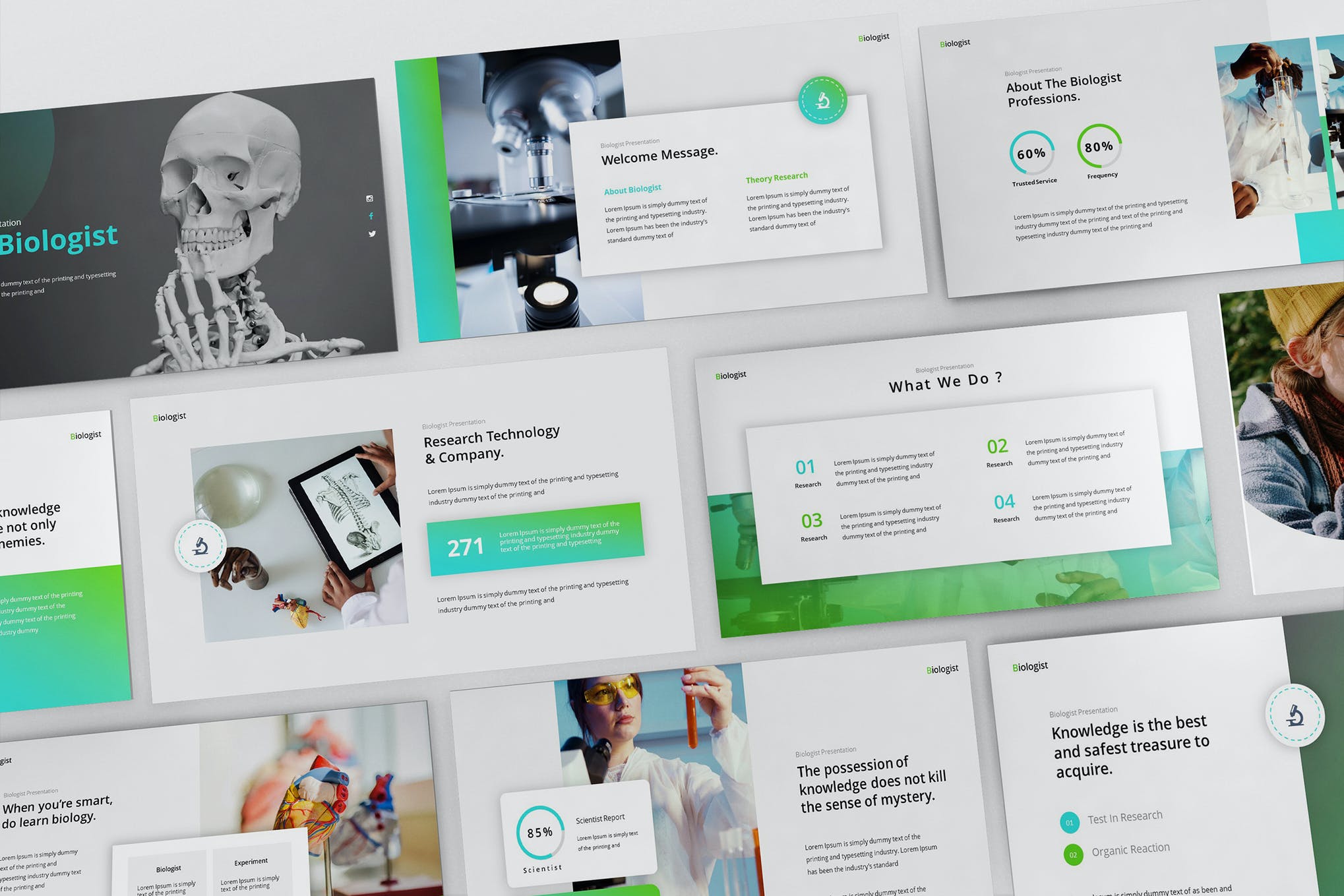
Show off your Biologist research with the Biologist PowerPoint Presentation Template. A simple, yet captivating template style that prioritizes clean functionality over flashy style. A great choice for those looking to present clean and easy-to-understand information.
Auxilium – Research PPT Presentation
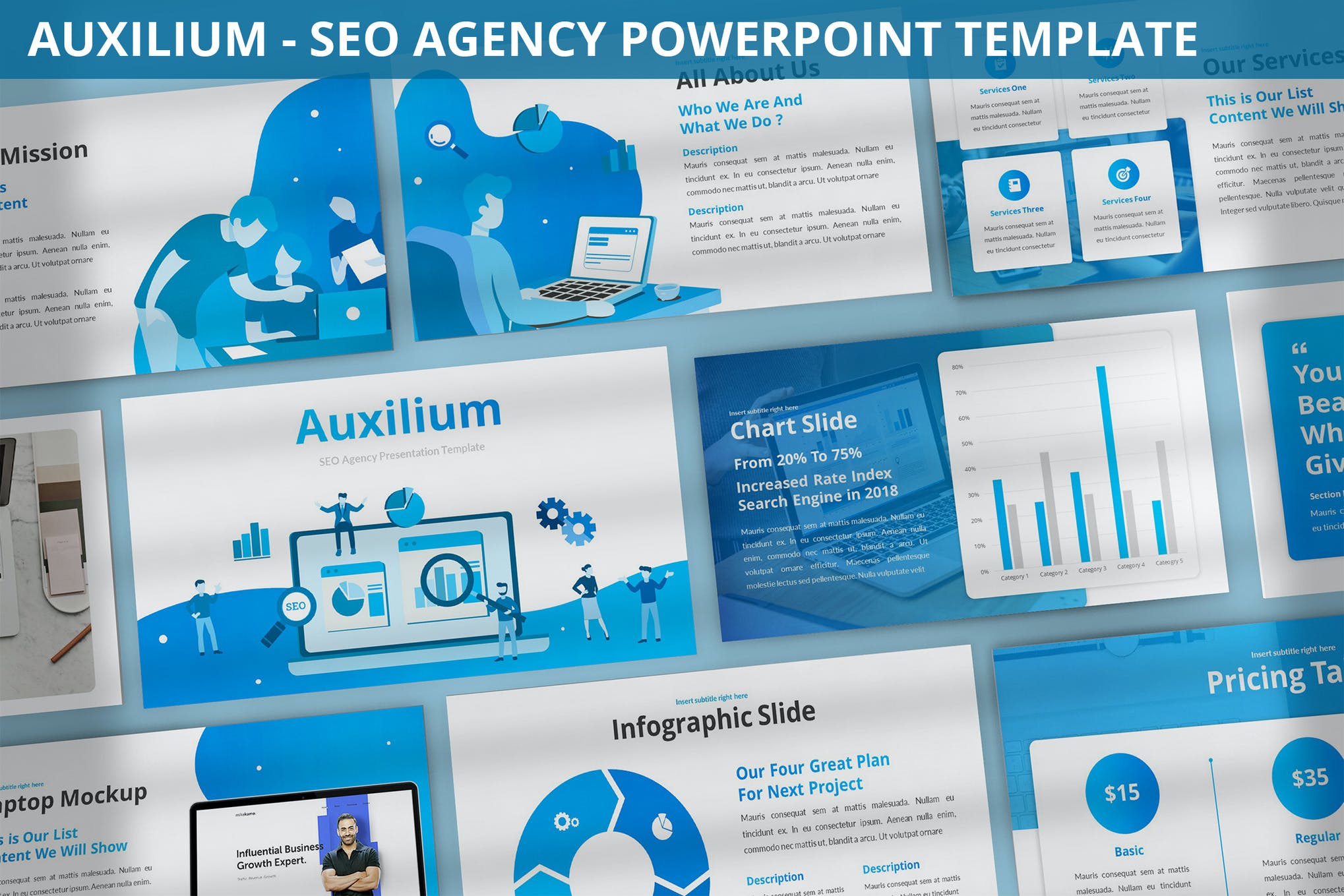
Auxilium is a professionally designed research template, designed for presenting SEO research and market research. The template uses a sleek white on blue slide design and comes with a range of bordering options to match the aesthetic.
Free Research PowerPoint Templates
Research is a costly endeavor, so it’s understandable if you want to avoid spending any money on a professional premium research template. Let’s take a look at some free research PowerPoint templates you can get your hands on right now.
Clinical Case – Free Research Presentation Template

Clinical Case is an extensive presentation research template, providing you with a range of simple slide designs that makes molding the template for your own personal needs a breeze.
Free Criminology Research PPT Presentation

If you’re putting together a criminology dissertation, and need a qualitative research ppt for the same, this template is right up your alley. It’s one of the best free research PowerPoint templates out there, and contains 26 powerful slides to impress your audience.
Free Marketing Research PPT Presentation

Check out this research ppt presentation providing you with everything that you need to leave your clients spellbound. It’s one of those free research PowerPoint templates that can easily give virtually any premium product a run for its money.
Free Research PPT Template

Scouring the internet for a feature-rich qualitative research ppt that sets you apart from the crowd? This free research PowerPoint template is just what you need. Whether you use it for University research purposes, or business marketing presentations, it will always exceed your expectations.
Free Research PPT Presentation
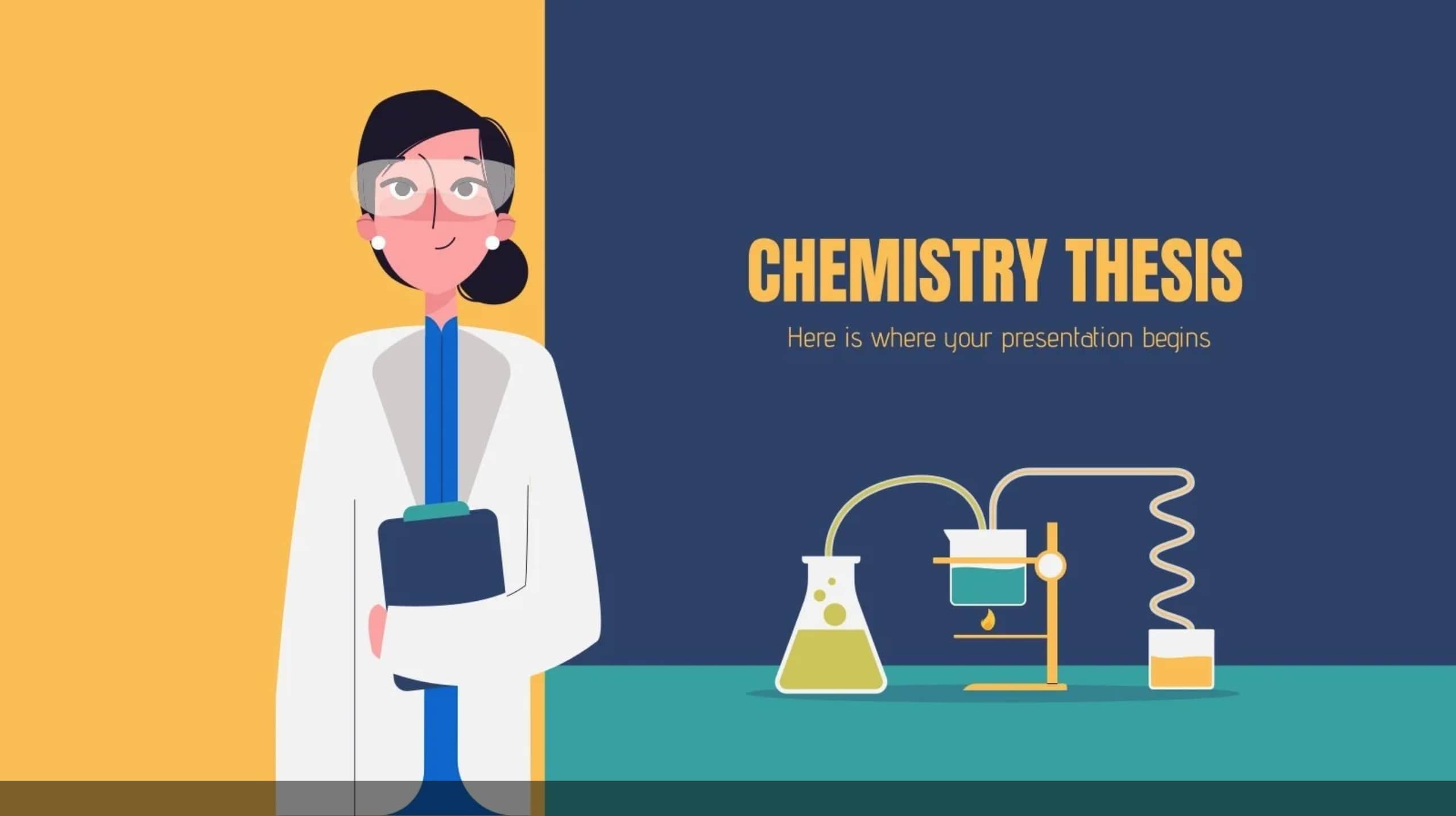
Chemistry Thesis, despite what the name might suggest, is a multipurpose research template that provides a great foundation to present your research in a sleek and modern format. The template provides a range of beautifully tailored custom slides and infographics for you to enjoy.
Free Research PowerPoint Template

The Intellectual Property template is a fantastically designed thesis and research platform, with a range of simple slide designs. The template provides custom slides, infographics, image placeholders, and even icons for you to use.
Present Your Research Effectively with These Templates!
There is nothing easy about presenting your research in a compelling and captivating fashion. But that doesn’t mean finding the right template to get you started has to be a struggle. With these templates under your belt, you have everything you need to make an incredible research presentation.

Princeton Correspondents on Undergraduate Research
How to Make a Successful Research Presentation
Turning a research paper into a visual presentation is difficult; there are pitfalls, and navigating the path to a brief, informative presentation takes time and practice. As a TA for GEO/WRI 201: Methods in Data Analysis & Scientific Writing this past fall, I saw how this process works from an instructor’s standpoint. I’ve presented my own research before, but helping others present theirs taught me a bit more about the process. Here are some tips I learned that may help you with your next research presentation:
More is more
In general, your presentation will always benefit from more practice, more feedback, and more revision. By practicing in front of friends, you can get comfortable with presenting your work while receiving feedback. It is hard to know how to revise your presentation if you never practice. If you are presenting to a general audience, getting feedback from someone outside of your discipline is crucial. Terms and ideas that seem intuitive to you may be completely foreign to someone else, and your well-crafted presentation could fall flat.
Less is more
Limit the scope of your presentation, the number of slides, and the text on each slide. In my experience, text works well for organizing slides, orienting the audience to key terms, and annotating important figures–not for explaining complex ideas. Having fewer slides is usually better as well. In general, about one slide per minute of presentation is an appropriate budget. Too many slides is usually a sign that your topic is too broad.

Limit the scope of your presentation
Don’t present your paper. Presentations are usually around 10 min long. You will not have time to explain all of the research you did in a semester (or a year!) in such a short span of time. Instead, focus on the highlight(s). Identify a single compelling research question which your work addressed, and craft a succinct but complete narrative around it.
You will not have time to explain all of the research you did. Instead, focus on the highlights. Identify a single compelling research question which your work addressed, and craft a succinct but complete narrative around it.
Craft a compelling research narrative
After identifying the focused research question, walk your audience through your research as if it were a story. Presentations with strong narrative arcs are clear, captivating, and compelling.
- Introduction (exposition — rising action)
Orient the audience and draw them in by demonstrating the relevance and importance of your research story with strong global motive. Provide them with the necessary vocabulary and background knowledge to understand the plot of your story. Introduce the key studies (characters) relevant in your story and build tension and conflict with scholarly and data motive. By the end of your introduction, your audience should clearly understand your research question and be dying to know how you resolve the tension built through motive.

- Methods (rising action)
The methods section should transition smoothly and logically from the introduction. Beware of presenting your methods in a boring, arc-killing, ‘this is what I did.’ Focus on the details that set your story apart from the stories other people have already told. Keep the audience interested by clearly motivating your decisions based on your original research question or the tension built in your introduction.
- Results (climax)
Less is usually more here. Only present results which are clearly related to the focused research question you are presenting. Make sure you explain the results clearly so that your audience understands what your research found. This is the peak of tension in your narrative arc, so don’t undercut it by quickly clicking through to your discussion.
- Discussion (falling action)
By now your audience should be dying for a satisfying resolution. Here is where you contextualize your results and begin resolving the tension between past research. Be thorough. If you have too many conflicts left unresolved, or you don’t have enough time to present all of the resolutions, you probably need to further narrow the scope of your presentation.
- Conclusion (denouement)
Return back to your initial research question and motive, resolving any final conflicts and tying up loose ends. Leave the audience with a clear resolution of your focus research question, and use unresolved tension to set up potential sequels (i.e. further research).
Use your medium to enhance the narrative
Visual presentations should be dominated by clear, intentional graphics. Subtle animation in key moments (usually during the results or discussion) can add drama to the narrative arc and make conflict resolutions more satisfying. You are narrating a story written in images, videos, cartoons, and graphs. While your paper is mostly text, with graphics to highlight crucial points, your slides should be the opposite. Adapting to the new medium may require you to create or acquire far more graphics than you included in your paper, but it is necessary to create an engaging presentation.
The most important thing you can do for your presentation is to practice and revise. Bother your friends, your roommates, TAs–anybody who will sit down and listen to your work. Beyond that, think about presentations you have found compelling and try to incorporate some of those elements into your own. Remember you want your work to be comprehensible; you aren’t creating experts in 10 minutes. Above all, try to stay passionate about what you did and why. You put the time in, so show your audience that it’s worth it.
For more insight into research presentations, check out these past PCUR posts written by Emma and Ellie .
— Alec Getraer, Natural Sciences Correspondent
Share this:
- Share on Tumblr

Loading metrics
Open Access
Ten simple rules for effective presentation slides
* E-mail: [email protected]
Affiliation Biomedical Engineering and the Center for Public Health Genomics, University of Virginia, Charlottesville, Virginia, United States of America
- Kristen M. Naegle

Published: December 2, 2021
- https://doi.org/10.1371/journal.pcbi.1009554
- Reader Comments
Citation: Naegle KM (2021) Ten simple rules for effective presentation slides. PLoS Comput Biol 17(12): e1009554. https://doi.org/10.1371/journal.pcbi.1009554
Copyright: © 2021 Kristen M. Naegle. This is an open access article distributed under the terms of the Creative Commons Attribution License , which permits unrestricted use, distribution, and reproduction in any medium, provided the original author and source are credited.
Funding: The author received no specific funding for this work.
Competing interests: The author has declared no competing interests exist.
Introduction
The “presentation slide” is the building block of all academic presentations, whether they are journal clubs, thesis committee meetings, short conference talks, or hour-long seminars. A slide is a single page projected on a screen, usually built on the premise of a title, body, and figures or tables and includes both what is shown and what is spoken about that slide. Multiple slides are strung together to tell the larger story of the presentation. While there have been excellent 10 simple rules on giving entire presentations [ 1 , 2 ], there was an absence in the fine details of how to design a slide for optimal effect—such as the design elements that allow slides to convey meaningful information, to keep the audience engaged and informed, and to deliver the information intended and in the time frame allowed. As all research presentations seek to teach, effective slide design borrows from the same principles as effective teaching, including the consideration of cognitive processing your audience is relying on to organize, process, and retain information. This is written for anyone who needs to prepare slides from any length scale and for most purposes of conveying research to broad audiences. The rules are broken into 3 primary areas. Rules 1 to 5 are about optimizing the scope of each slide. Rules 6 to 8 are about principles around designing elements of the slide. Rules 9 to 10 are about preparing for your presentation, with the slides as the central focus of that preparation.
Rule 1: Include only one idea per slide
Each slide should have one central objective to deliver—the main idea or question [ 3 – 5 ]. Often, this means breaking complex ideas down into manageable pieces (see Fig 1 , where “background” information has been split into 2 key concepts). In another example, if you are presenting a complex computational approach in a large flow diagram, introduce it in smaller units, building it up until you finish with the entire diagram. The progressive buildup of complex information means that audiences are prepared to understand the whole picture, once you have dedicated time to each of the parts. You can accomplish the buildup of components in several ways—for example, using presentation software to cover/uncover information. Personally, I choose to create separate slides for each piece of information content I introduce—where the final slide has the entire diagram, and I use cropping or a cover on duplicated slides that come before to hide what I’m not yet ready to include. I use this method in order to ensure that each slide in my deck truly presents one specific idea (the new content) and the amount of the new information on that slide can be described in 1 minute (Rule 2), but it comes with the trade-off—a change to the format of one of the slides in the series often means changes to all slides.
- PPT PowerPoint slide
- PNG larger image
- TIFF original image
Top left: A background slide that describes the background material on a project from my lab. The slide was created using a PowerPoint Design Template, which had to be modified to increase default text sizes for this figure (i.e., the default text sizes are even worse than shown here). Bottom row: The 2 new slides that break up the content into 2 explicit ideas about the background, using a central graphic. In the first slide, the graphic is an explicit example of the SH2 domain of PI3-kinase interacting with a phosphorylation site (Y754) on the PDGFR to describe the important details of what an SH2 domain and phosphotyrosine ligand are and how they interact. I use that same graphic in the second slide to generalize all binding events and include redundant text to drive home the central message (a lot of possible interactions might occur in the human proteome, more than we can currently measure). Top right highlights which rules were used to move from the original slide to the new slide. Specific changes as highlighted by Rule 7 include increasing contrast by changing the background color, increasing font size, changing to sans serif fonts, and removing all capital text and underlining (using bold to draw attention). PDGFR, platelet-derived growth factor receptor.
https://doi.org/10.1371/journal.pcbi.1009554.g001
Rule 2: Spend only 1 minute per slide
When you present your slide in the talk, it should take 1 minute or less to discuss. This rule is really helpful for planning purposes—a 20-minute presentation should have somewhere around 20 slides. Also, frequently giving your audience new information to feast on helps keep them engaged. During practice, if you find yourself spending more than a minute on a slide, there’s too much for that one slide—it’s time to break up the content into multiple slides or even remove information that is not wholly central to the story you are trying to tell. Reduce, reduce, reduce, until you get to a single message, clearly described, which takes less than 1 minute to present.
Rule 3: Make use of your heading
When each slide conveys only one message, use the heading of that slide to write exactly the message you are trying to deliver. Instead of titling the slide “Results,” try “CTNND1 is central to metastasis” or “False-positive rates are highly sample specific.” Use this landmark signpost to ensure that all the content on that slide is related exactly to the heading and only the heading. Think of the slide heading as the introductory or concluding sentence of a paragraph and the slide content the rest of the paragraph that supports the main point of the paragraph. An audience member should be able to follow along with you in the “paragraph” and come to the same conclusion sentence as your header at the end of the slide.
Rule 4: Include only essential points
While you are speaking, audience members’ eyes and minds will be wandering over your slide. If you have a comment, detail, or figure on a slide, have a plan to explicitly identify and talk about it. If you don’t think it’s important enough to spend time on, then don’t have it on your slide. This is especially important when faculty are present. I often tell students that thesis committee members are like cats: If you put a shiny bauble in front of them, they’ll go after it. Be sure to only put the shiny baubles on slides that you want them to focus on. Putting together a thesis meeting for only faculty is really an exercise in herding cats (if you have cats, you know this is no easy feat). Clear and concise slide design will go a long way in helping you corral those easily distracted faculty members.
Rule 5: Give credit, where credit is due
An exception to Rule 4 is to include proper citations or references to work on your slide. When adding citations, names of other researchers, or other types of credit, use a consistent style and method for adding this information to your slides. Your audience will then be able to easily partition this information from the other content. A common mistake people make is to think “I’ll add that reference later,” but I highly recommend you put the proper reference on the slide at the time you make it, before you forget where it came from. Finally, in certain kinds of presentations, credits can make it clear who did the work. For the faculty members heading labs, it is an effective way to connect your audience with the personnel in the lab who did the work, which is a great career booster for that person. For graduate students, it is an effective way to delineate your contribution to the work, especially in meetings where the goal is to establish your credentials for meeting the rigors of a PhD checkpoint.
Rule 6: Use graphics effectively
As a rule, you should almost never have slides that only contain text. Build your slides around good visualizations. It is a visual presentation after all, and as they say, a picture is worth a thousand words. However, on the flip side, don’t muddy the point of the slide by putting too many complex graphics on a single slide. A multipanel figure that you might include in a manuscript should often be broken into 1 panel per slide (see Rule 1 ). One way to ensure that you use the graphics effectively is to make a point to introduce the figure and its elements to the audience verbally, especially for data figures. For example, you might say the following: “This graph here shows the measured false-positive rate for an experiment and each point is a replicate of the experiment, the graph demonstrates …” If you have put too much on one slide to present in 1 minute (see Rule 2 ), then the complexity or number of the visualizations is too much for just one slide.
Rule 7: Design to avoid cognitive overload
The type of slide elements, the number of them, and how you present them all impact the ability for the audience to intake, organize, and remember the content. For example, a frequent mistake in slide design is to include full sentences, but reading and verbal processing use the same cognitive channels—therefore, an audience member can either read the slide, listen to you, or do some part of both (each poorly), as a result of cognitive overload [ 4 ]. The visual channel is separate, allowing images/videos to be processed with auditory information without cognitive overload [ 6 ] (Rule 6). As presentations are an exercise in listening, and not reading, do what you can to optimize the ability of the audience to listen. Use words sparingly as “guide posts” to you and the audience about major points of the slide. In fact, you can add short text fragments, redundant with the verbal component of the presentation, which has been shown to improve retention [ 7 ] (see Fig 1 for an example of redundant text that avoids cognitive overload). Be careful in the selection of a slide template to minimize accidentally adding elements that the audience must process, but are unimportant. David JP Phillips argues (and effectively demonstrates in his TEDx talk [ 5 ]) that the human brain can easily interpret 6 elements and more than that requires a 500% increase in human cognition load—so keep the total number of elements on the slide to 6 or less. Finally, in addition to the use of short text, white space, and the effective use of graphics/images, you can improve ease of cognitive processing further by considering color choices and font type and size. Here are a few suggestions for improving the experience for your audience, highlighting the importance of these elements for some specific groups:
- Use high contrast colors and simple backgrounds with low to no color—for persons with dyslexia or visual impairment.
- Use sans serif fonts and large font sizes (including figure legends), avoid italics, underlining (use bold font instead for emphasis), and all capital letters—for persons with dyslexia or visual impairment [ 8 ].
- Use color combinations and palettes that can be understood by those with different forms of color blindness [ 9 ]. There are excellent tools available to identify colors to use and ways to simulate your presentation or figures as they might be seen by a person with color blindness (easily found by a web search).
- In this increasing world of virtual presentation tools, consider practicing your talk with a closed captioning system capture your words. Use this to identify how to improve your speaking pace, volume, and annunciation to improve understanding by all members of your audience, but especially those with a hearing impairment.
Rule 8: Design the slide so that a distracted person gets the main takeaway
It is very difficult to stay focused on a presentation, especially if it is long or if it is part of a longer series of talks at a conference. Audience members may get distracted by an important email, or they may start dreaming of lunch. So, it’s important to look at your slide and ask “If they heard nothing I said, will they understand the key concept of this slide?” The other rules are set up to help with this, including clarity of the single point of the slide (Rule 1), titling it with a major conclusion (Rule 3), and the use of figures (Rule 6) and short text redundant to your verbal description (Rule 7). However, with each slide, step back and ask whether its main conclusion is conveyed, even if someone didn’t hear your accompanying dialog. Importantly, ask if the information on the slide is at the right level of abstraction. For example, do you have too many details about the experiment, which hides the conclusion of the experiment (i.e., breaking Rule 1)? If you are worried about not having enough details, keep a slide at the end of your slide deck (after your conclusions and acknowledgments) with the more detailed information that you can refer to during a question and answer period.
Rule 9: Iteratively improve slide design through practice
Well-designed slides that follow the first 8 rules are intended to help you deliver the message you intend and in the amount of time you intend to deliver it in. The best way to ensure that you nailed slide design for your presentation is to practice, typically a lot. The most important aspects of practicing a new presentation, with an eye toward slide design, are the following 2 key points: (1) practice to ensure that you hit, each time through, the most important points (for example, the text guide posts you left yourself and the title of the slide); and (2) practice to ensure that as you conclude the end of one slide, it leads directly to the next slide. Slide transitions, what you say as you end one slide and begin the next, are important to keeping the flow of the “story.” Practice is when I discover that the order of my presentation is poor or that I left myself too few guideposts to remember what was coming next. Additionally, during practice, the most frequent things I have to improve relate to Rule 2 (the slide takes too long to present, usually because I broke Rule 1, and I’m delivering too much information for one slide), Rule 4 (I have a nonessential detail on the slide), and Rule 5 (I forgot to give a key reference). The very best type of practice is in front of an audience (for example, your lab or peers), where, with fresh perspectives, they can help you identify places for improving slide content, design, and connections across the entirety of your talk.
Rule 10: Design to mitigate the impact of technical disasters
The real presentation almost never goes as we planned in our heads or during our practice. Maybe the speaker before you went over time and now you need to adjust. Maybe the computer the organizer is having you use won’t show your video. Maybe your internet is poor on the day you are giving a virtual presentation at a conference. Technical problems are routinely part of the practice of sharing your work through presentations. Hence, you can design your slides to limit the impact certain kinds of technical disasters create and also prepare alternate approaches. Here are just a few examples of the preparation you can do that will take you a long way toward avoiding a complete fiasco:
- Save your presentation as a PDF—if the version of Keynote or PowerPoint on a host computer cause issues, you still have a functional copy that has a higher guarantee of compatibility.
- In using videos, create a backup slide with screen shots of key results. For example, if I have a video of cell migration, I’ll be sure to have a copy of the start and end of the video, in case the video doesn’t play. Even if the video worked, you can pause on this backup slide and take the time to highlight the key results in words if someone could not see or understand the video.
- Avoid animations, such as figures or text that flash/fly-in/etc. Surveys suggest that no one likes movement in presentations [ 3 , 4 ]. There is likely a cognitive underpinning to the almost universal distaste of pointless animations that relates to the idea proposed by Kosslyn and colleagues that animations are salient perceptual units that captures direct attention [ 4 ]. Although perceptual salience can be used to draw attention to and improve retention of specific points, if you use this approach for unnecessary/unimportant things (like animation of your bullet point text, fly-ins of figures, etc.), then you will distract your audience from the important content. Finally, animations cause additional processing burdens for people with visual impairments [ 10 ] and create opportunities for technical disasters if the software on the host system is not compatible with your planned animation.
Conclusions
These rules are just a start in creating more engaging presentations that increase audience retention of your material. However, there are wonderful resources on continuing on the journey of becoming an amazing public speaker, which includes understanding the psychology and neuroscience behind human perception and learning. For example, as highlighted in Rule 7, David JP Phillips has a wonderful TEDx talk on the subject [ 5 ], and “PowerPoint presentation flaws and failures: A psychological analysis,” by Kosslyn and colleagues is deeply detailed about a number of aspects of human cognition and presentation style [ 4 ]. There are many books on the topic, including the popular “Presentation Zen” by Garr Reynolds [ 11 ]. Finally, although briefly touched on here, the visualization of data is an entire topic of its own that is worth perfecting for both written and oral presentations of work, with fantastic resources like Edward Tufte’s “The Visual Display of Quantitative Information” [ 12 ] or the article “Visualization of Biomedical Data” by O’Donoghue and colleagues [ 13 ].
Acknowledgments
I would like to thank the countless presenters, colleagues, students, and mentors from which I have learned a great deal from on effective presentations. Also, a thank you to the wonderful resources published by organizations on how to increase inclusivity. A special thanks to Dr. Jason Papin and Dr. Michael Guertin on early feedback of this editorial.
- View Article
- PubMed/NCBI
- Google Scholar
- 3. Teaching VUC for Making Better PowerPoint Presentations. n.d. Available from: https://cft.vanderbilt.edu/guides-sub-pages/making-better-powerpoint-presentations/#baddeley .
- 8. Creating a dyslexia friendly workplace. Dyslexia friendly style guide. nd. Available from: https://www.bdadyslexia.org.uk/advice/employers/creating-a-dyslexia-friendly-workplace/dyslexia-friendly-style-guide .
- 9. Cravit R. How to Use Color Blind Friendly Palettes to Make Your Charts Accessible. 2019. Available from: https://venngage.com/blog/color-blind-friendly-palette/ .
- 10. Making your conference presentation more accessible to blind and partially sighted people. n.d. Available from: https://vocaleyes.co.uk/services/resources/guidelines-for-making-your-conference-presentation-more-accessible-to-blind-and-partially-sighted-people/ .
- 11. Reynolds G. Presentation Zen: Simple Ideas on Presentation Design and Delivery. 2nd ed. New Riders Pub; 2011.
- 12. Tufte ER. The Visual Display of Quantitative Information. 2nd ed. Graphics Press; 2001.
University of Washington Links
- College of Arts & Sciences
- Directories
- Concentrations
- Photo/Media
- Painting + Drawing
- 3D4M: ceramics + glass + sculpture
- Field Studies
- Student Work
- Study Abroad
- Art History BA
- Art History Minor
- Art History MA Thesis
- Art History MA Practicum
- Art History PhD
- Student Research
- Interaction Design
- Visual Communication Design
- Industrial Design
- Laptop Requirement
- Master of Design
- BDes/MDes Shows
- COVID-19 Updates
- Voicing a Concern
- News + Events
- Exhibitions
Mobile Menu
- Graduate Students
- Visiting Artists + Lecturers
- Seattle Arts + Culture
- Jobs, Internships, and Opportunities
- First Day Attendance
- Final Exam Attendance
- Career Fair
- Design Travel Award Application
- Finding an Internship
- Finding a Job
- Portfolio Advice
- Resume Advice
- Alumni Blog
- Alumni Statistics
- Prevention Plan
- For Students
- Press Releases
- Stay Connected
- Undergraduate Students
- Jobs + Opportunities
- Academic Advising
- Student Voice Project
- Scholarships + Awards
- Advisory Board
- A-Z Directory
- Recent News
- News Archive
- Technology + Equipment
- Rome Center
- Exhibitions, 2022-2023
- Exhibitions, 2021-2022
- Exhibitions, 2020-2021
- Exhibitions, 2019–2020
- Exhibitions, 2018–2019
- Exhibitions, 2017–2018
- Exhibitions, 2016–2017
- Exhibitions, 2015–2016
- Exhibitions, 2014–2015
- Jacob Lawrence Legacy Residency
- The Black Embodiments Studio
- BIPOC Graduate Student Curatorial Fellowship
- Critical Art Writing Group

You are here
- Autumn 2024
ART 595 A: Master of Fine Arts Research Project
- Liberty University
- Jerry Falwell Library
- Special Collections
- < Previous Event
- Next Event >
Home > Conferences and Events > Research Week > 2024 > Oral Presentations > 53
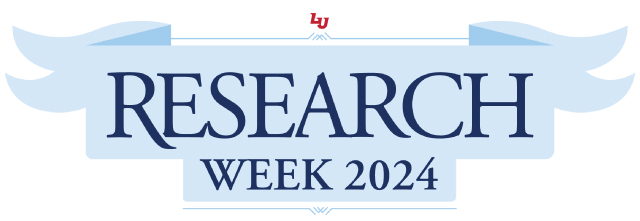
Oral Presentations
Sensory Room Design to Prevent Overstimulation in Those with Sensory Processing Disorders
Presenter Information
Mary Schmidt , Liberty University Follow
Oral - Creative and Artistic
Description
Sensory rooms are invaluable resources in assisting people with sensory processing disorders by providing a relaxing escape from the regular stimulation of the world. Designers have an imperative role in creating these rooms specifically for people with these disorders. Well-designed sensory environments have the capability to promote relaxation, reduce stress and anxiety, and improve emotional regulation. This research presentation aims to propose a design solution for a sensory room catered toward college students with sensory processing disorders, especially those that are on the autism spectrum. After touring preexisting sensory spaces and conducting a comprehensive review of literature on sensory environments and sensory processing disorders, the proposed design solution identifies key design considerations for developing an inclusive and effective sensory space. The conclusion reached through this research emphasizes the need for sensory rooms to gently engage all the human senses while being careful to avoid overstimulating the brain. Sensory spaces should be limited to a low number of occupants at one given time to prevent overstimulation and sensory overload. Sensory rooms should also provide a variety of options for engaging the senses in order to appeal to a wide range of sensory preferences. Successful sensory spaces often include low lighting, sound modulation, tactile surfaces, comfortable seating, and a flexible layout that allow users to customize the environment according to their needs. Additionally, this research presentation addresses the possible implementation of a sensory room at Liberty University in the Office of Disability and Accommodation Support within a specific allotted space and budget.
Undergraduate
Since May 20, 2024
To view the content in your browser, please download Adobe Reader or, alternately, you may Download the file to your hard drive.
NOTE: The latest versions of Adobe Reader do not support viewing PDF files within Firefox on Mac OS and if you are using a modern (Intel) Mac, there is no official plugin for viewing PDF files within the browser window.
- Collections
- Faculty Expert Gallery
- Theses and Dissertations
- Conferences and Events
- Open Educational Resources (OER)
- Explore Disciplines
Advanced Search
- Notify me via email or RSS .
Faculty Authors
- Submit Event
- Expert Gallery Login
Student Authors
- Undergraduate Submissions
- Graduate Submissions
- Honors Submissions
Home | About | FAQ | My Account | Accessibility Statement
Privacy Copyright
Got any suggestions?
We want to hear from you! Send us a message and help improve Slidesgo
Top searches
Trending searches

memorial day
12 templates

66 templates

8 templates

environmental science
36 templates

ocean theme
44 templates

49 templates
Research Methods Lesson
It seems that you like this template, research methods lesson presentation, premium google slides theme, powerpoint template, and canva presentation template.
If you deal with Science, it’s important to learn more about research methods. Teach your students about them with this presentation full of illustrations and drawings related to labs. Use graphs, maps, tables and overview diagrams to support your lecture in a visual way!
Features of this template
- A formal design that is perfect for research or Chemistry lessons
- 100% editable and easy to modify
- 28 different slides to impress your audience
- Available in five colors: cream, green, pink, blue and yellow
- Contains easy-to-edit graphics such as tables, charts, diagrams and maps
- Includes 500+ icons and Flaticon’s extension for customizing your slides
- Designed to be used in Google Slides, Canva, and Microsoft PowerPoint
- 16:9 widescreen format suitable for all types of screens
- Includes information about fonts, colors, and credits of the free resources used
What are the benefits of having a Premium account?
What Premium plans do you have?
What can I do to have unlimited downloads?
Combines with:
This template can be combined with this other one to create the perfect presentation:

Don’t want to attribute Slidesgo?
Gain access to over 24800 templates & presentations with premium from 1.67€/month.
Are you already Premium? Log in
Available colors
Original Color
Related posts on our blog

How to Add, Duplicate, Move, Delete or Hide Slides in Google Slides

How to Change Layouts in PowerPoint

How to Change the Slide Size in Google Slides
Related presentations.

Premium template
Unlock this template and gain unlimited access


IMAGES
VIDEO
COMMENTS
The research PowerPoint template can enhance your presentations by providing a professional and organized layout specifically designed for research-related content. With its clean design and customizable elements, it allows you to effectively showcase your findings, data, and analysis, making your presentation visually appealing and engaging.
Research Presentation templates ... Leave the design to us and focus on your data! Medical. 16:9 / Like . Download . Download and open in Google Slides . Download as a PowerPoint file . Download and open in Canva . AP Research Defense for High School ...
And once you're ready, grab an editable research presentation template from Canva. Finding the right PPT template for your research presentation is a breeze with Canva. Our design gallery has hundreds of unique templates you can use, whether you're presenting to prospective clients at work, to colleagues at a conference, or to instructors ...
Science & Research Presentation PowerPoint Template. This PowerPoint template is a perfect choice for preparing a research presentation to share your scientific findings and reports. The template has 30 unique slides with unlimited color options. There are a few infographics included in the slideshow as well.
Here's a sample title page for a hypothetical market research presentation from Gillette. Design created using our Market Analysis PowerPoint Template 2. Executive Summary Slide. The executive summary marks the beginning of the body of the presentation, briefly summarizing the key discussion points of the research. Specifically, the summary ...
Research Presentation Templates by Visme. A lot goes into a research project, and you're proud of your findings. Present them in a professional, engaging and visually appealing manner so that your audience can easily discover your findings as well. With Visme's research presentation templates, you can pick a template that is similar to your ...
The fresh and stylish design makes this research template PPT a worthy pick for this list. 2. Blanc Market Research PPT Template. Highlighting data points has never looked as stylish as in this research presentation template for PPT. Blanc Market Research is designed to not only look great, but to also be functional. ...
Follow Presentation Design Best Practices. A study shows that 91% of presenters feel more confident when presenting a well-designed slide deck. So, let's move on to the design part of your research presentation to boost your confidence. 1. Create a Stunning Background
With Venngage, you can create professional-looking research presentation slides that effectively convey your message. To start creating your research presentation, you can choose from Venngage's wide range of pre-designed templates or start from scratch. The templates are customizable, allowing you to change the color scheme, fonts and images ...
Discover the best research PowerPoint templates and Google Slides themes that you can use in your presentations. Search template Equalizer Cube Chart PowerPoint Diagram
Labvire - Science Research PPT Presentation. Labvire is a research presentation template, designed with a sleek and clean slide design. The template comes with a range of image and icon placeholders, as well as a free font pack. There are forty unique slides, as well as a range of infographics for you to use. Social Media Research PPT ...
Turning a research paper into a visual presentation is difficult; there are pitfalls, and navigating the path to a brief, informative presentation takes time and practice. As a TA for GEO/WRI 201: Methods in Data Analysis & Scientific Writing this past fall, I saw how this process works from an instructor's standpoint.
Rule 2: Spend only 1 minute per slide. When you present your slide in the talk, it should take 1 minute or less to discuss. This rule is really helpful for planning purposes—a 20-minute presentation should have somewhere around 20 slides. Also, frequently giving your audience new information to feast on helps keep them engaged.
Download and customize our Science presentation templates for Google Slides and PowerPoint to make learning fun! Free Easy to edit Professional ... But now comes the big moment: the thesis defense. You want to make sure you showcase your research... Education. 16:9 ... your audience, don't go anywhere. Because this creative template is just ...
Science and Research Presentation Templates. Present the wonders of science with our captivating Science and Research PowerPoint templates and Google Slides Themes. Engaging, informative, and 100% editable slides to elevate your presentations. Free downloads are also available for educators, researchers, students, and professionals!
Premium Google Slides theme and PowerPoint template. Before embarking yourself on a new project, especially if it's about research, you need to set out a proposal to explain its viability. Here at Slidesgo we're offering this theme that you can actually use for any kind of project, regardless of the topic. We've designed this template ...
Find Free Slide Show Templates that Suit your Needs. Captivate your audience with our collection of professionally-designed PowerPoint and Google Slides templates. Boost your presentations and make a lasting impression!
A research design is a strategy for answering your research question using empirical data. Creating a research design means making decisions about: Your overall research objectives and approach. Whether you'll rely on primary research or secondary research. Your sampling methods or criteria for selecting subjects. Your data collection methods.
All the concepts related to research design are covered in this PPT Presentation.Research Design being an integral and crucial part of Research majorly deals with Parametric and non-parametric test, Type 1 and type 2 error, level of significance etc.It helps in ascertaining which research technique is used in which situation. Research design
An independent research project related to and informed by the MFA student's studio work. Final project form may be a lecture, slide presentation, or paper. ART 595 A: Master of Fine Arts Research Project | School of Art + Art History + Design | University of Washington
With an increased demand on reducing the time, cost, and effort to develop new materials, Integrated Computational Materials Engineering (ICME) has received widespread attention in various engineering disciplines as a catalyst for significantly reducing experimental testing during the material design process. An ICME approach to design can enable 'fit-for-purpose' materials to be realized ...
Team Kobayashi, consisting of Architectural Design and other students of Tokyo Tech High School of Science and Technology, have won the Presentation Award at Passionate & Advanced Mission-E: Space Architecture Project, an engineering contest held on March 24 and sponsored by Nippon Steel Engineering Co., Ltd.
The backbone of any scientific inquiry: the methodology. A systematic process of collecting, analyzing, and interpreting data to draw conclusions about a particular subject matter. However, many researchers struggle with selecting the appropriate research design, sampling methods, data collection, and analysis techniques. But your workshop is ...
Slidesgo is a website that offers you hundreds of free Google Slides themes and PowerPoint templates for any purpose. You can browse by categories, themes, backgrounds, or colors to find the perfect design for your presentations. Whether you need to teach, pitch, or inspire, Slidesgo has you covered.
Well-designed sensory environments have the capability to promote relaxation, reduce stress and anxiety, and improve emotional regulation. This research presentation aims to propose a design solution for a sensory room catered toward college students with sensory processing disorders, especially those that are on the autism spectrum.
The main focus is on highlighting the product design-related trends within the footwear industry. A structured framework becomes apparent in the literature through the grouping and presentation of information. This framework facilitates drawing conclusions about the trends and existing needs derived from in-depth research in the field of footwear.
Elegant Black & White Thesis Defense. Present your research findings with grace and assertiveness through this template. Available for Google Slides and PowerPoint, this design set offers minimalistic charm with its simple, gray scale elegance. The template not only provides a polished platform to showcase your thesis but also ensures seamless ...
Premium Google Slides theme, PowerPoint template, and Canva presentation template. If you deal with Science, it's important to learn more about research methods. Teach your students about them with this presentation full of illustrations and drawings related to labs. Use graphs, maps, tables and overview diagrams to support your lecture in a ...