Academic Writing in Notion (with Template)
You’ve got that paper to write but no idea where to start? You are drowning in literature that’s scattered all over the place? And you just don’t have a system to turn all your research into some tangible results? Whenever I had some sort of Academic Writing to tackle, it usually started with the feeling of being overwhelmed. So much literature to go through. No structure in place to sort what I’ve found. And certainly no time to take a deep breath and look for a good system to do it all. I usually ended up writing notes in Word while copypasting links to sources in a frantic attempt to organise all my readings. Needless to say, it wasn’t a very effective approach. Luckily, Notion is absolutely amazing at organising any Academic Writing project. And with this Academic Writing in Notion Template, you can easily master your reading list, set your writing project up for success and start connecting the dots .
Read on for more explanations or jump to the bottom of the page to get this ( free ) Academic Writing in Notion Template


Your Academic Writing Hub in Notion
The main page of the template is designed to be the command center of your writing projects.
Up top, you’ll find the the Navigation Bar that will let you jump quickly between sections.
You can customise your Quick Links section according to your most used resources. Quick Notes lets you create a new note without interrupting your workflow. And with Active Writings , you never lose track of what you’re working on.
Next, you’ll find your Inbox that will keep track of all new readings that you’ve collected.
Tip: Use the Save to Notion Webclipper instead of Notion’s native clipper to customise how you import your sources.
And directly below, there’s your reading list, sorted by priority, so that you always know what to work on next.
Your Readings List in Notion
If you’ve ever struggled to organise your readings list or deal with all the material you’ve already worked through, then this is the section for you.
Your Readings shows you various views of your sources, so that you can focus on what really matters: working through the list and using your insights for your writing projects.
It contains an Inbox for new material that needs to be sorted and a Reading List that shows you what you should read next.
Further down the page, you’ll see your Most Used Readings . If you write a lot of articles, then this will become a treasure trove of your most useful resources so that you don’t have to sort through piles of documents to find that one article that you keep referencing everywhere.
See where you stand at a glance with the Status View. What are you currently reading? Which articles need to be summarised? Track your progress and make sure that nothing falls through the cracks
Lastly, the Master Table provides you with a comprehensive overview. Add the correct citation so that you can easily export your readings list to your literature cataloguing software of choice. Add a short summary and the relevance of this reading to sort through them quickly at a later time.
Think of your Readings section as your own personal knowledge management system , dedicated to a specific purpose: producing great writing.
Most importantly, add the Topics of the Reading to make some magic in Notion happen. How? We’ll get to that in a moment.
Your Topics in Notion
Topics are one of the coolest features of this Academic Writing for Notion Template.
Everyone who’s ever written an academic paper knows the struggle: how do you best match your readings to the content that you want to write? Your sources rarely only cover one aspect. Most of the times, a reading is relevant for several parts of your paper and on top of that, it might be useful for a different writing project too.
Enter Topics .
Simply tag each writing with the topics covered in it. Go as granular as you need – you can always delete topics later or add more, but try to get the gist of them.
This has three major benefits over the traditional let’s-take-notes-in-word-and-hope-we-find-it-again-later-when-we-need-it-approach.
First, you can open the My Topics to sort through your Topics and see recurring themes immediately. What topics keep popping up? It’s the first step to start connecting the dots.
Second, you can use a Topic to write so called Evergreen Notes . Evergreen Notes are notes that – like evergreen songs – are timeless and can be reused in a variety of ways. If you keep referencing certain concepts in your articles, then you can simply use your Evergreen Notes on that topic to quickly insert text snippets instead of having to start from 0 every single time.
Each Topic comes with it’s own dashboard to show you every single reading, writing or note that you’ve ever created for this topic. That way, creating your Evergreen Notes is a breeze.
The underlying concept for this part of the Academic Writing in Notion template is called Global Tags in Notio n and it’s super powerful.
The third thing is the magic we’ve talked about above and you’ll find it in the next step.
Your Writings in Notion
Now to the heart of the template, your personal Writing HQ.
First of, you have a general dashboard to keep track of all your writing projects.
Use the Master Table to add information to your projects. You can both create standalone Articles as well as Books and their respective Chapters for longer projects.
The Status View is your personal project management tool. Never forget an idea for a writing project again. And simply drag & drop a project into a different status once you’re ready to take the next step.
What’s even better though is the specific dashboard for each writing project. Any time you add a new project in your Academic Writing in Notion Template, the system will create it automatically.
Once you pick all related Topics for a writing project, it will automatically pull in all the relevant information that you’ve ever collected. Never dig through your notes again or frantically try to remember where you saved that paper that could come in handy now. They will all resurface on their own.
Like Magic.
( speaking of magic: have you tried my method to replace Siri with ChatGPT ? )
Your Notes in Notion
Lastly, no template would be complete without a dedicated section for Notes .
The Academic Writing in Notion Template comes pre-loaded with two types of notes:
- Meeting Notes to keep track of talks with your supervisor or colleagues, so that you always have their input within arms reach
- Brainstorming Notes to quickly jot down some thoughts that can be sorted later
Just remember to assign a Topic or Related Writing and your notes will automatically appear in the right context, wherever you need them.
Don’t forget to use the Quick Note feature on the main page of the template to make a quick note without interrupting your workflow.
Tip: You could easily integrate this part of the Academic Writing in Notion Setup with another template of mine: Zettelkasten for Notion , a simple tool for networked thoughts. If you need help setting this up, just tweet me @mfreihaendig .
Get Your Free Academic Writing In Notion Template Now
Streamline your workflow and start connecting the dots with my (free) Academic Writing in Notion Template:
Continue Reading With These Related Posts
How to get sprints in notion.
Learn how to set up Sprints in Notion to improve your Project Management. Includes a step-by-step tutorial and a free Notion Template.
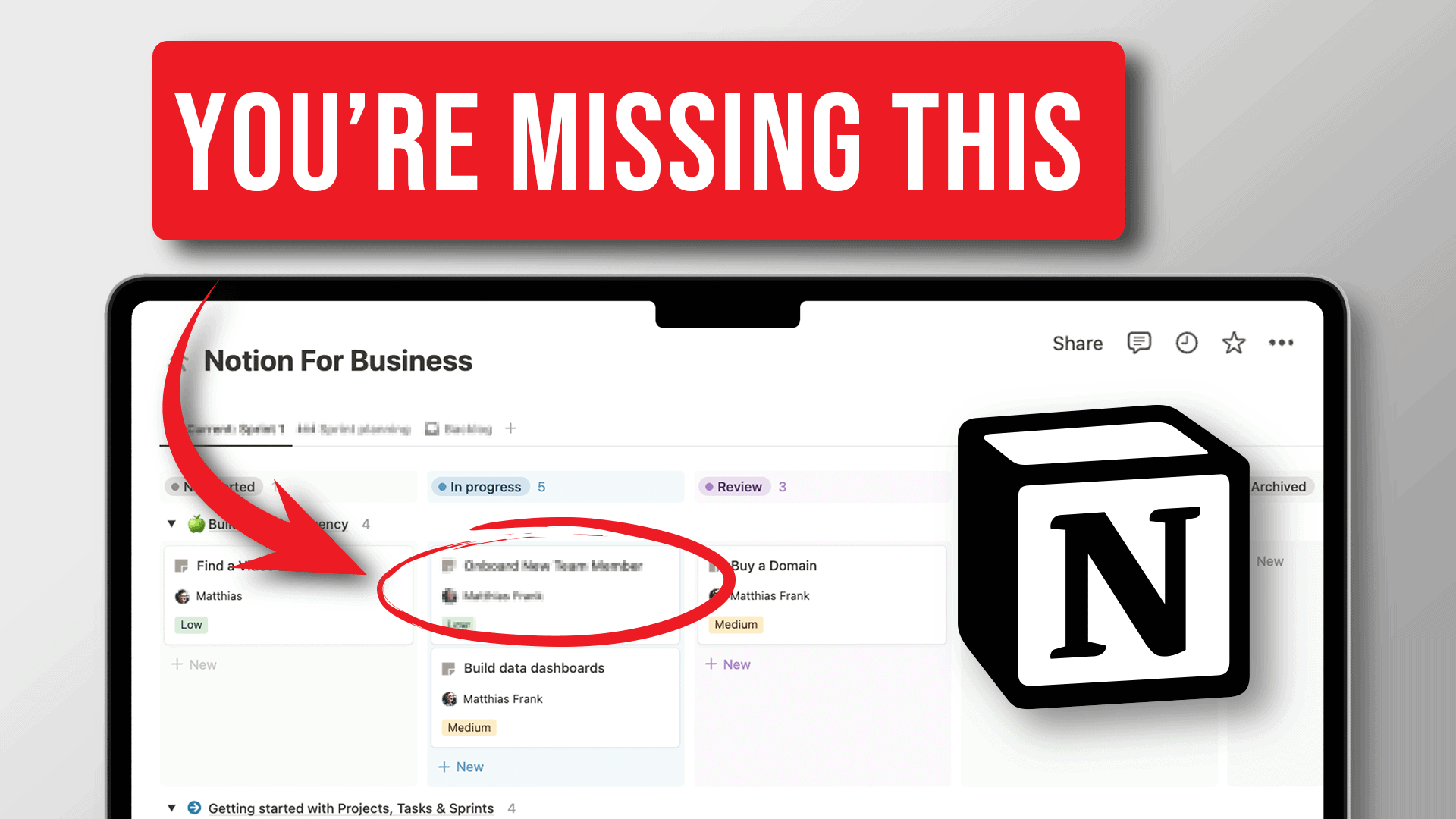
Notion Is Changing… Here’s What To Expect In 2024
In this interview, John Hurley, the Head of Product Marketing at Notion, joins us to talk about how he got to work at Notion, what building a wine company and…

How to have Granular Access Rights in Notion
Discover a powerful workaround solution for implementing granular access rights in Notion. Perfect for secure company wikis (with template)
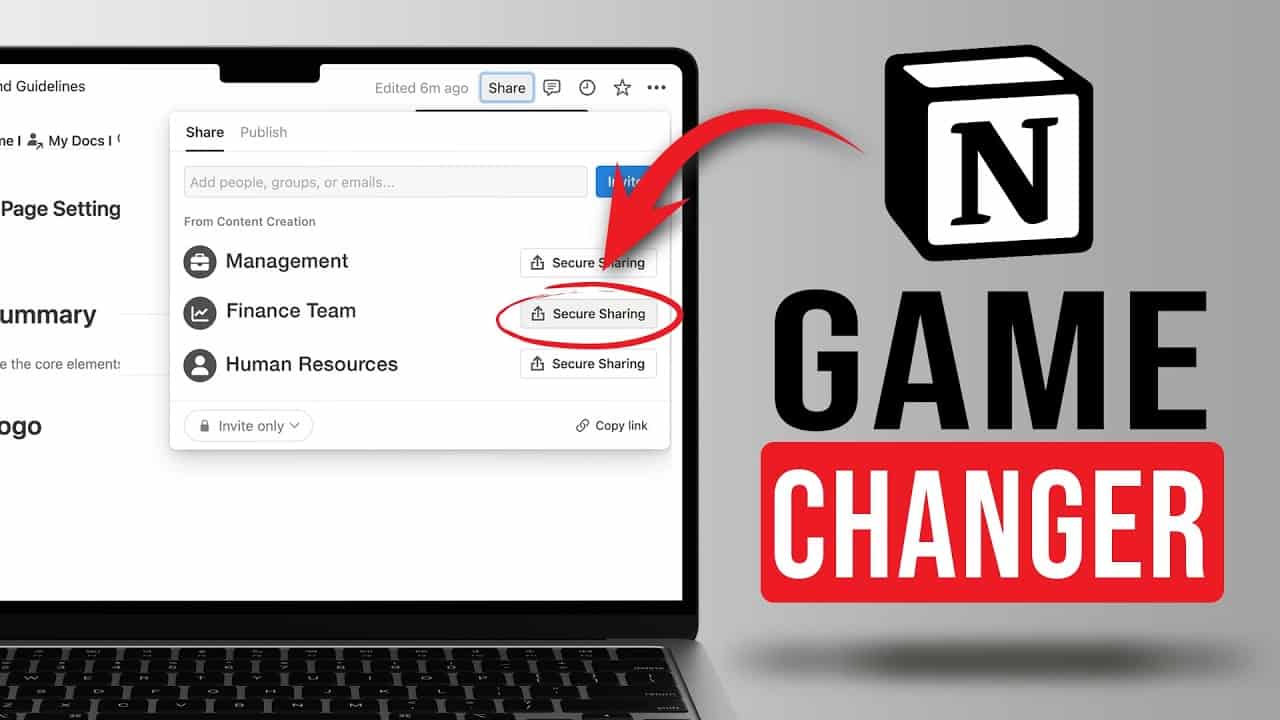
To provide the best experiences, we use technologies like cookies to store and/or access device information. Consenting to these technologies will allow us to process data such as browsing behavior or unique IDs on this site. Not consenting or withdrawing consent, may adversely affect certain features and functions. You can find the Privacy Policy here .
Designing a Writing Planning Template in Notion: A Guide for Outlining, Drafting, and Organizing Content

New to Notion?
How to design a writing planning template in notion for outlining , drafting, and organizing written content and articles.
Writing can be a demanding process that requires careful planning, organization, and structure. Notion, a powerful all-in-one Workspace tool, is an excellent platform for creating a writing planning template that can help you outline, draft, and organize your written content and articles effectively. In this article, we will guide you through the process of designing a writing planning template in Notion that suits your needs.
Why Use Notion for Writing Planning?
Notion's versatility and customization capabilities make it an ideal platform for creating a writing planning template. You can create a template that encompasses all stages of the writing process, from Outlining to final revisions, and tailor it to your specific requirements. Notion's features, such as databases, nested pages, and Rich media embedding, allow you to create a comprehensive and dynamic Workspace for your Writing projects .
Step 1: Creating a Workspace
Start by creating a new Workspace in Notion dedicated to your Writing projects. This Workspace will serve as the foundation for your writing planning template. You can create a new Workspace by clicking on the "+ New Workspace" button in the left sidebar.
Step 2: Setting Up Pages and Databases
Once you have your Workspace, create a new page to serve as your writing planning template. This page will act as the main hub to outline, draft, and organize your written content and articles.
Inside this page, you can create multiple databases to represent different stages of the writing process. For example, you can create databases for Outlining, drafting, revision notes, and final drafts. To create a database, click on the "+ New" button and select "Database." Repeat this step for each stage you want to include.
Step 3: Customizing Database Properties
Customize each database's properties to suit your needs. For example, in your Outlining database, you can add properties such as "Chapter," "Main Idea," and "Notes." To customize properties, click on the "Filters" button in the database's toolbar and select "Properties."
You can also add additional properties as needed, such as tags, due dates, or progress trackers to keep track of your writing workflow.
Step 4: Outline and Organize Your Content
Using your Outlining database, start creating entries for each chapter or section of your content. Fill in the relevant information, such as the main ideas, supporting points, and notes for each entry. You can use a combination of headings, subheadings, and bullet points to structure your outline effectively.
Make use of the rich text editor in Notion to format your text, add Links , or insert images to enhance your outline further.
Step 5: Drafting Your Content
Once your outline is complete, move on to the drafting stage. Use the drafting database you created earlier to start writing your content. Create a new entry for each section or chapter and begin writing your drafts directly in Notion.
Utilize Notion's writing features, such as checklist blocks for Task management , inline comments for collaboration, and code blocks for code snippets or technical content.
Step 6: Revisions, Notes, and Fine-tuning
As you progress through the writing process, you might encounter the need for revisions and notes. Create a separate database specifically for this purpose. Use this database to track feedback, self-notes, or any changes you want to make during revisions.
You can also include a separate database or page to keep track of ideas, research materials, or reference Links that might be useful during the writing process.
Step 7: Finalizing Your Content
After multiple rounds of revisions, you will eventually reach the final draft stage. Move your content from the drafting database to a designated final drafts section. This section can be a separate database or a simple page where you store your polished and completed written content.
Step 8: Collaborative Features
Notion also offers robust collaboration features, allowing you to invite others to view or edit your writing planning template. This is particularly useful if you're working on a team project or seeking feedback from others.
You can share your Workspace, specific pages, or even individual databases with collaborators, providing them with the ability to leave comments, make edits, or view your progress.
Designing a writing planning template in Notion can greatly streamline your writing process, enhancing organization and productivity. By incorporating various databases, properties, and features, you can create a comprehensive and tailored Workspace that meets your specific writing needs. Whether you're a professional writer, blogger, or student, Notion is a fantastic tool for Outlining, drafting, and organizing your written content and articles. Get started today and experience the power of Notion for your Writing projects.
Other Notion FAQ
Essay Planner | Notion Template
Use this essay planner to help you organise your research notes and write the perfect essays for school or college!
It includes:
- A research table to organise sources
- An outline to help you structure your essay
- Prompts to help you get the most out of each source
If you need any assistance or have any suggestions, please email me at: [email protected]
Want a custom-made template? Have a look at what I offer here: https://www.fiverr.com/s2/47d34325c6

Best Notion College Application Templates
College applications can be a stressful process for students. With so many deadlines, essays, and recommendation letters to keep track of, it’s easy to become overwhelmed. Fortunately, Notion offers a variety of templates that can help students stay organized and on top of their applications.
One popular Notion template for college applications is the Uni-Verse: The Student Template. This comprehensive template includes sections for tracking application deadlines, creating essay outlines, and organizing recommendation letters. It also includes a section for tracking scholarship applications, making it a great option for students looking to offset the cost of tuition.
Another great option is the College Application Dashboard template, which is available for purchase on Notion’s website. This template includes a variety of useful features, including a calendar view for tracking deadlines, a section for organizing college research, and a task list for staying on top of application requirements. Additionally, the template includes a section for tracking financial aid and scholarships, making it a valuable resource for students looking to minimize the cost of college.
What are Notion College Application Templates?
Notion College Application Templates are pre-made templates designed to help students organize and manage their college application process. These templates are created using Notion, a powerful productivity tool that allows users to create and customize their own workspaces.
Notion College Application Templates offer a range of features that can help students stay on top of their applications, including:
- Tracking application deadlines and requirements
- Organizing application materials, such as transcripts and essays
- Keeping track of standardized test scores and extracurricular activities
- Creating to-do lists and reminders
There are a variety of Notion College Application Templates available, both free and for sale. Some examples of free templates include:
- Creamo Free Study Hall
- Ana Bee Free Flashcards
- Ranee Joshi Free Simple Student Class Planner
- Lei Free Do-It-Yourself Productivity Template for Students
- Della Yang Free Term 1 2022
For sale templates include:
- Juwon College Application Dashboard
- College Application Organizer by The Productive Student
- College Application Planner by Notionology
Notion College Application Templates can be a valuable tool for students looking to streamline their college application process and stay organized during a stressful time. By using these templates, students can focus on what really matters: putting their best foot forward in their applications.
Related Posts:
- Notion for Beginners: How to Get Started with Notion
Top Notion College Application Templates
Notion is a powerful tool that can help students stay organized and on top of their college application process. Here are some of the top Notion college application templates that can help students stay on track:
Academic Tracker
The Academic Tracker template is a great way for students to keep track of their grades, test scores, and other academic achievements. With this template, students can easily see how they are doing in each of their classes and identify areas where they need to improve.
Application Progress Tracker
The Application Progress Tracker template is a useful tool for students who want to keep track of their college applications. With this template, students can easily see which applications they have submitted, which ones are in progress, and which ones they still need to complete.
Essay Planner
The Essay Planner template is a great way for students to organize their thoughts and ideas for their college essays. With this template, students can brainstorm ideas, outline their essays, and keep track of their progress as they write.
Interview Preparation Template
The Interview Preparation Template is a useful tool for students who have been invited to interview for a college or university. With this template, students can prepare for their interview by researching the school, practicing common interview questions, and organizing their thoughts and ideas.
College Application Dashboard
The College Application Dashboard is a comprehensive template that offers step-by-step guidance, time management tools, and interactive features to streamline the college application journey. This template helps students keep track of all the schools they have applied to, stay on top of standardized testing, extracurriculars, and more.
- How to Share Notion Templates
- How to Sell Notion Templates
- Notion for Students: How to Use Notion as a Student
How to Use Notion College Application Templates
Notion College Application templates are a great way to stay organized and on top of your college application process. Here are some tips on how to use these templates effectively.
Installation Guide
To use Notion College Application templates, you need to have a Notion account. If you don’t have one, sign up for a free account on Notion’s website. Once you have an account, you can start using the templates.
To install a template, go to the Notion template gallery and select the template you want to use. Click on the “Use This Template” button to create a new page with the template. You can then customize the template to fit your needs.
Customization Tips
Notion College Application templates are designed to be customizable, so you can tailor them to your specific needs. Here are some customization tips:
Add or remove sections: Notion templates come with pre-designed sections, but you can add or remove sections as needed. For example, you might want to add a section for extracurricular activities or remove a section that is not relevant to you.
Modify fields: Notion templates come with pre-designed fields, but you can modify them to fit your needs. For example, you might want to add a field for GPA or modify the existing field for test scores.
Use databases: Notion templates are built using databases, which means you can use them to store and organize data. For example, you might want to create a database of colleges you are interested in and link it to your application template.
Use filters and sorts: Notion templates come with built-in filters and sorts, which can help you organize and view your data. For example, you might want to filter your applications by deadline or sort them by priority.
Collaborate with others: Notion templates are designed for collaboration, so you can share them with others and work on them together. For example, you might want to share your application template with a teacher or counselor who is helping you with your applications.
- How to Save a Page as a Template in Notion
- How to Take Notes in Notion
- How to Use Notion with a Custom Domain
- How to Create a Progress Bar in Notion
- How to Duplicate Notion Templates
Maximizing the Benefits of Notion College Application Templates
Notion College Application Templates are powerful tools that can help students streamline their college application process, boost productivity, and stay organized. By using these templates, students can save time and reduce stress, allowing them to focus on other important aspects of their lives. Below are some tips on how to maximize the benefits of Notion College Application Templates.
Time Management Tips
One of the biggest challenges of the college application process is managing your time effectively. Notion College Application Templates can help you stay on track by providing a clear overview of all the tasks you need to complete. To make the most of these templates, consider the following time management tips:
- Create a schedule: Use a Notion College Application Template to create a schedule that includes all the tasks you need to complete and their deadlines. This will help you stay on track and ensure that you don’t miss any important deadlines.
- Break tasks into smaller chunks: Large tasks can be overwhelming, but breaking them into smaller chunks can make them more manageable. Use a Notion College Application Template to break down larger tasks into smaller subtasks, and then schedule time each day to work on them.
- Use time blocking: Time blocking is a technique that involves scheduling specific blocks of time for different tasks. Use a Notion College Application Template to create a time blocking schedule that includes all the tasks you need to complete.
Organizing Application Materials
Another challenge of the college application process is keeping track of all the materials you need to submit. Notion College Application Templates can help you stay organized by providing a centralized location for all your application materials. To make the most of these templates, consider the following organizational tips:
- Use a checklist: Use a Notion College Application Template to create a checklist of all the materials you need to submit. This will help you keep track of what you’ve already submitted and what you still need to submit.
- Create a database: Use a Notion College Application Template to create a database of all your application materials. This will allow you to easily access and organize all your materials in one place.
- Use tags: Use tags in your Notion College Application Template to categorize your application materials. This will make it easier to find specific materials when you need them.
Tracking Deadlines
Deadlines are a critical part of the college application process, and missing them can have serious consequences. Notion College Application Templates can help you stay on top of your deadlines by providing a clear overview of all the deadlines you need to meet. To make the most of these templates, consider the following tips:
- Use a calendar: Use a Notion College Application Template to create a calendar that includes all your application deadlines. This will help you stay on track and ensure that you don’t miss any important deadlines.
- Set reminders: Use a Notion College Application Template to set reminders for all your application deadlines. This will help ensure that you don’t forget any important deadlines.
- Prioritize deadlines: Use a Notion College Application Template to prioritize your deadlines based on their importance. This will help you focus on the most important deadlines first.
- How to Create a Content Calendar in Notion
- Time Blocking in Notion: A Comprehensive Guide
Frequently Asked Questions about Notion College Application Templates
Technical issues.
If you encounter any technical issues while using Notion college application templates, there are a few things you can try to resolve the issue. First, make sure that you have the latest version of Notion installed and that your internet connection is stable. If the issue persists, try clearing your browser cache or logging out and logging back into your Notion account. If none of these solutions work, you can contact Notion support for further assistance.
Template Recommendations
There are many Notion college application templates available, both free and for sale. Some popular options include the College Application Dashboard template by Juwon Studies, the College Application Tracker template by Life in Law School, and the College Application Organizer template by Notion VIP. Each template has its own unique features and layout, so it’s important to find one that suits your needs and preferences. Consider factors such as the number of schools you’re applying to, the types of materials you need to submit, and your preferred method of organization.
Pricing and Costs
Some Notion college application templates are available for free, while others require payment. Free templates may have fewer features or be less customizable than paid templates, but they can still be a great option for those on a budget. Paid templates may offer more advanced features or a more polished design, but they can also be more expensive. When considering a paid template, be sure to read reviews and compare prices to ensure that you’re getting the best value for your money.
- How to Password Protect Notion Pages
- How to Delete Your Notion Account

Use this free template to better plan your daily life. It is minimalist and easy to use.
FEATURES Plan your day Plan your week Plan your month
How i can use it?
On the left top there is a button called "Duplicate" click and the template is ready to use.
Its absolutly free
help me by following me on twitter :)
How can I duplicate the template?
Once you're on the Notion page, you will have the button "duplicate" on top-right. Click on it and choose your workspace. Your template should be there in a few instants 🎉
Does this template works with Notion's free plan?
Yes. Every feature of this template will perfectly work if you are on Notion’s free plan.
What is a Notion template?
By definition, Notion templates are pre-built Notion pages that you can duplicate into your Notion workspace with a simple click. They can be simple pages or very advanced systems with multiple databases. Using templates can help you save time and hours of work to get started quicker with Notion.
Check out our other templates.
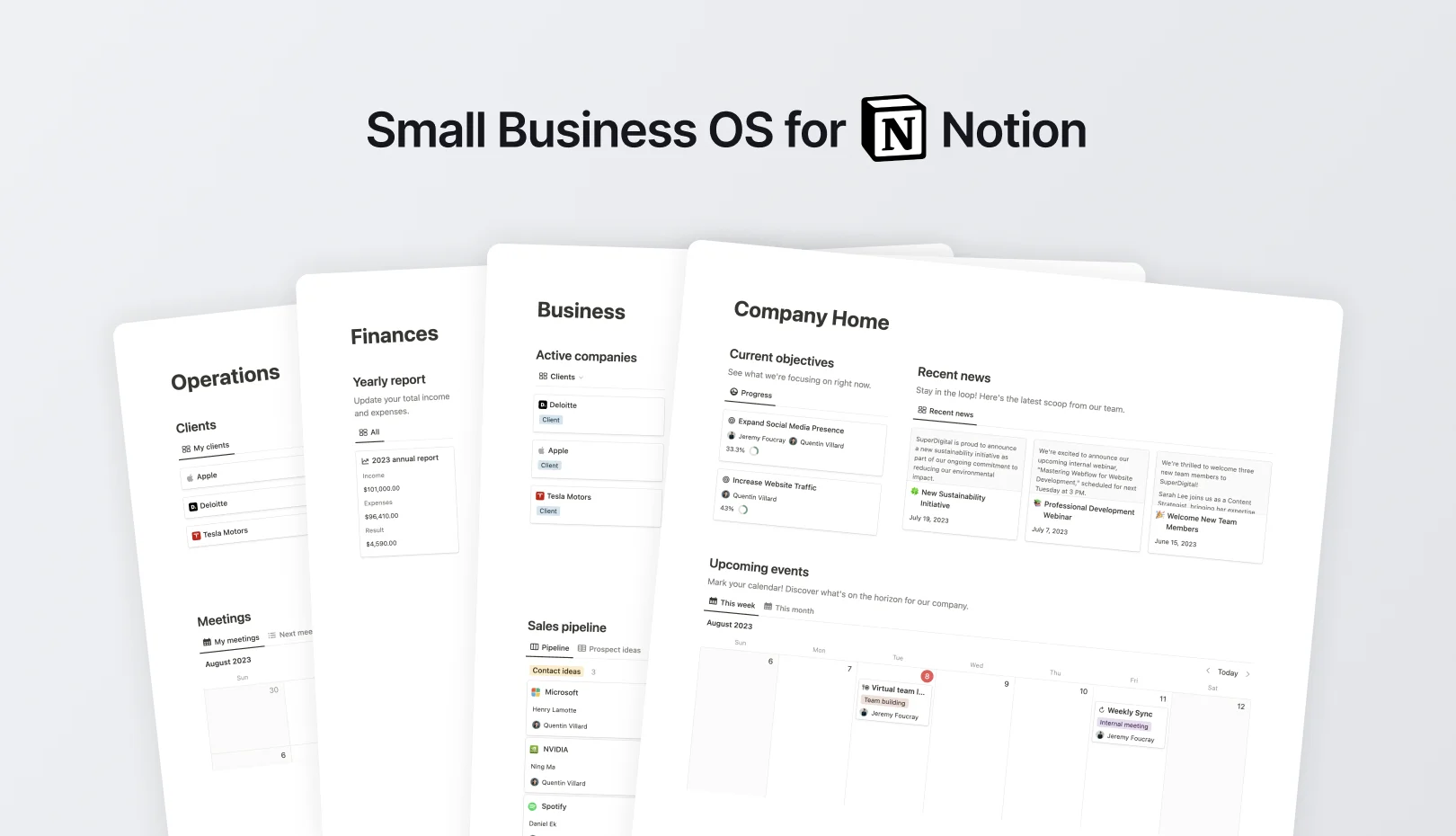
Small Business OS
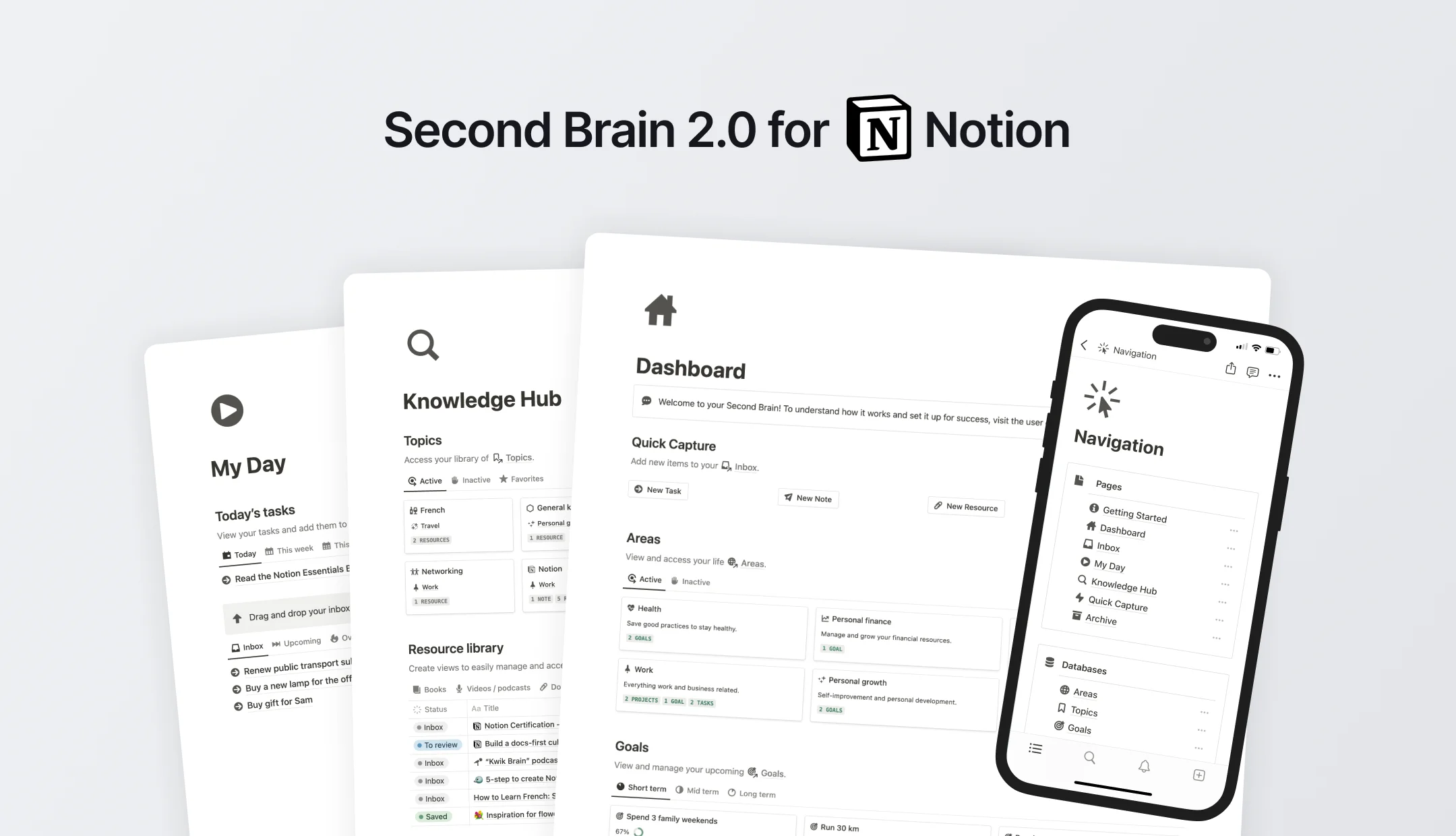
Notion Second Brain 2.0
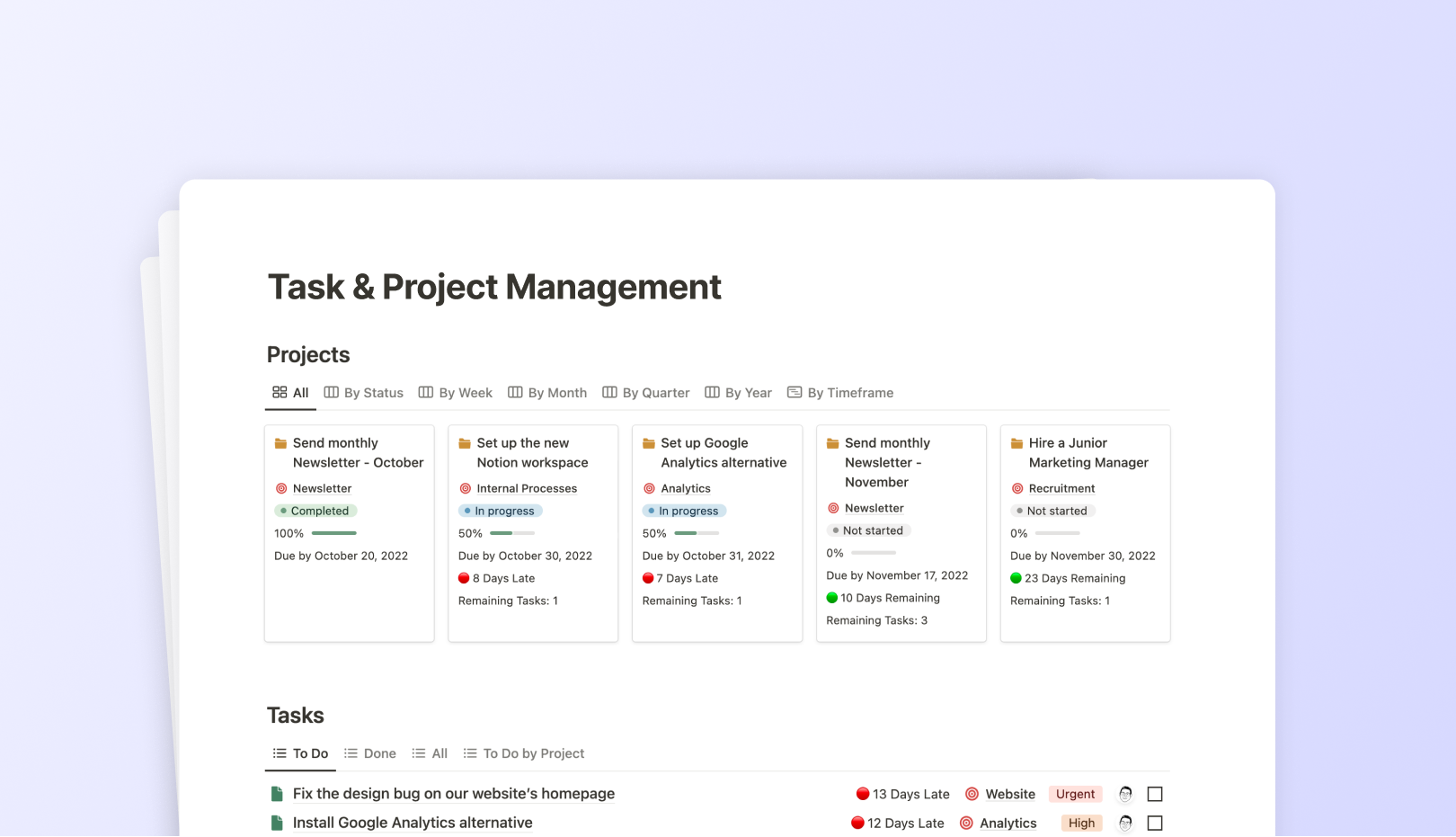
Task & Project Management Notion Template
Finance Tracker & Budget Planner Notion Template
Want to level up your notion skills, deep dive into notion..
![essay planner notion 99 FREE Notion Templates for Everything [2024]](https://assets-global.website-files.com/5eea51a7e2d10b853f4385b9/631b3f0c401dc2e8102dce51_OG%20Free%20Notion%20Templates%20(low).jpg)
99 FREE Notion Templates for Everything [2024]
Notion icons: 15 FREE icon libraries for Notion
.jpg)
The Best Notion Templates for 2024
Notion world, stay updated.
- Setups & Tech
- iOS & Mac
The 75 Best & Free Notion Templates You Need [2024]
DIYing a Notion setup that has all the features you need can be tricky, especially if you’re a Notion newb. But with a prefab Notion template, you can get a jump start on increasing your productivity, organizing your life, journaling your thoughts, and so much more — all under one roof!
Creators in the Notion community have shared countless free Notion templates for just about any use case you could possibly dream up. From work, productivity, and travel to health, home, and finances, we’ve curated the best free Notion templates for every area of life!
Table of Contents
- Free Aesthetic Templates
- Free Student Templates
- Free Productivity Templates
- Free Templates for Entertainment
- Free Templates for Home
Free Notion Travel Templates
- Free Health & Wellness Templates
- Free Business Templates
- Free Finances Templates
- Free Work & Career Templates
- Free Notion Content Calendar Templates
- Other Free Templates
Looking for more productivity tips and tools? Subscribe to The Flow — our quick, snappy, value-packed focus and recharge newsletter. Also, don’t miss our several other Notion template round-ups and guides !
- First Name First
Free Aesthetic Notion Templates
Notion’s customization options make it the perfect place to design a workspace that matches your personal aesthetic. You’ll find a ton of pre-fab themed templates out there, but here are a few of our faves. (Want more? Don’t miss our full round-up of the best aesthetic Notion templates !)
Looking for templates that fit a specific aesthetic or vibe? Find them in our related posts:
- Best Notion Anime Aesthetic Templates
- Best Minimalist Notion Templates
- Best Light & Dark Academia Notion Templates
- Best Notion Cottagecore Templates
- Best Notion “That Girl” Templates
(And for more tips and tricks, check out our full walkthrough on how to make your Notion aesthetic !)
1. Free Aesthetic Habit Tracker Dashboard
A chill pastel color scheme and a squeaky clean layout make this one of our favorite free Notion dashboards. Import your monthly calendar, cross off your milestones, and reflect on your day-to-day — habit tracking has never been simpler!
Template Available Here
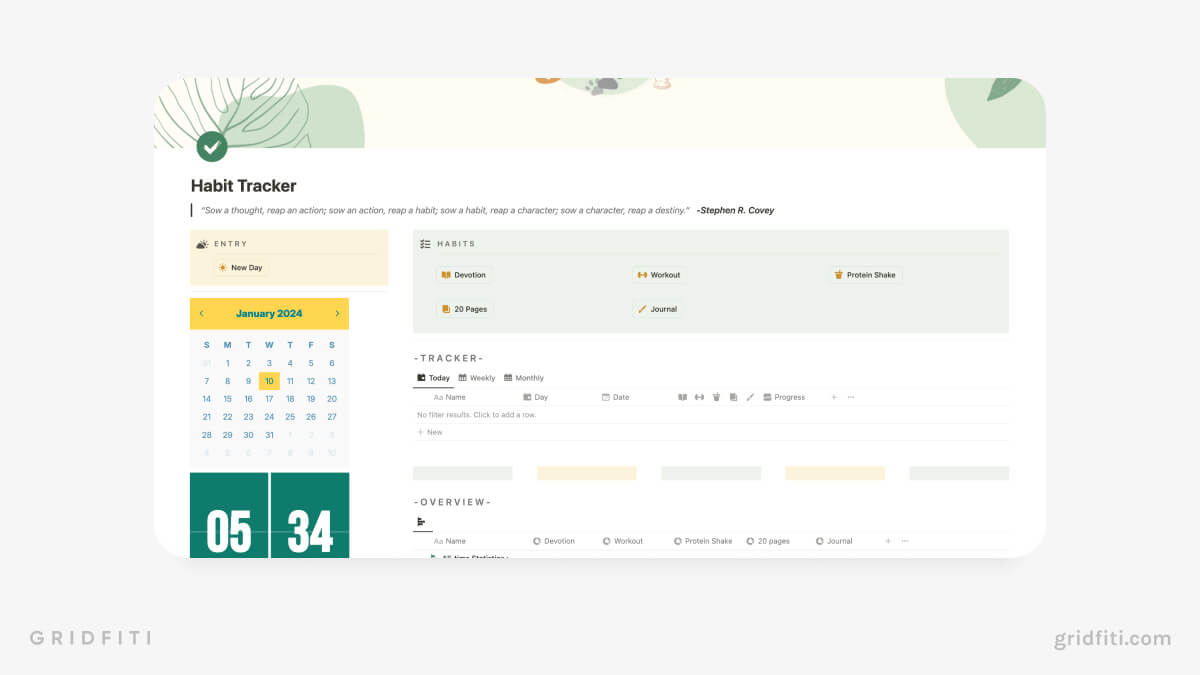
2. Cute & Colorful Notion Homepage Dashboard
We’re lovin’ the warm, cozy vibes of this aesthetic template — complete with cute GIFs and a Spotify widget with a curated playlist built in! Perfect for fans of all things anime and kawaii.
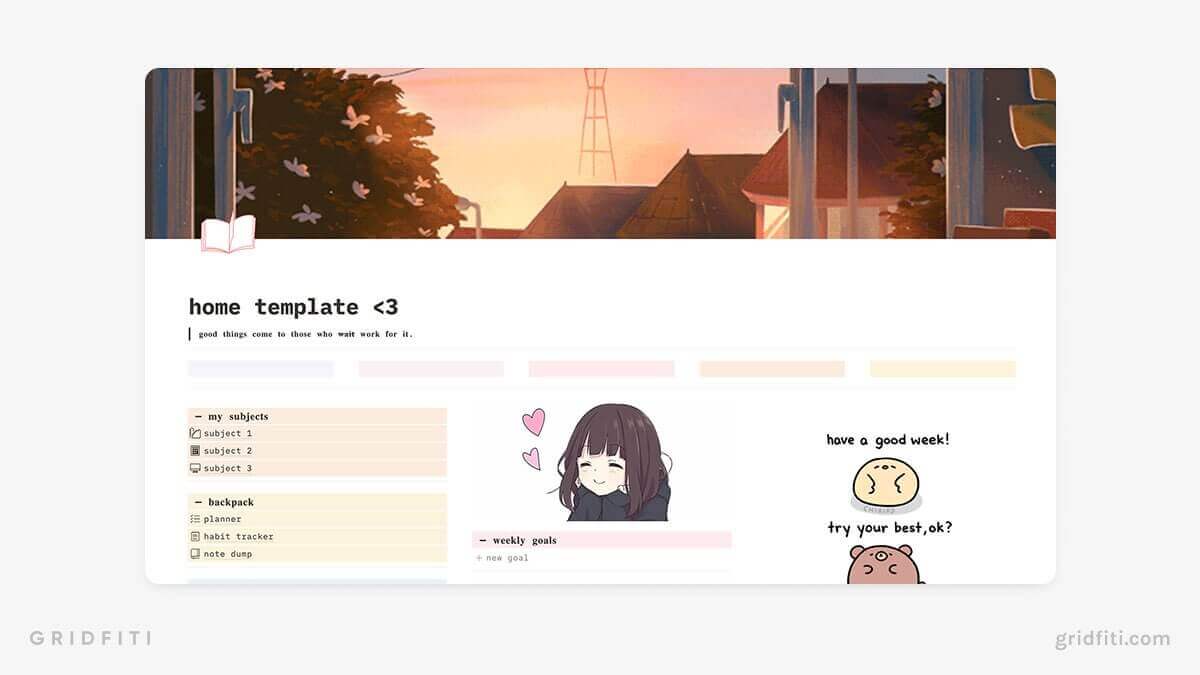
3. Sticky Notes Dashboard
While Notion doesn’t currently have its own sticky note blocks, you can DIY them with colored callout blocks! This unique template also includes a tasks database for seamlessly managing your to-dos.
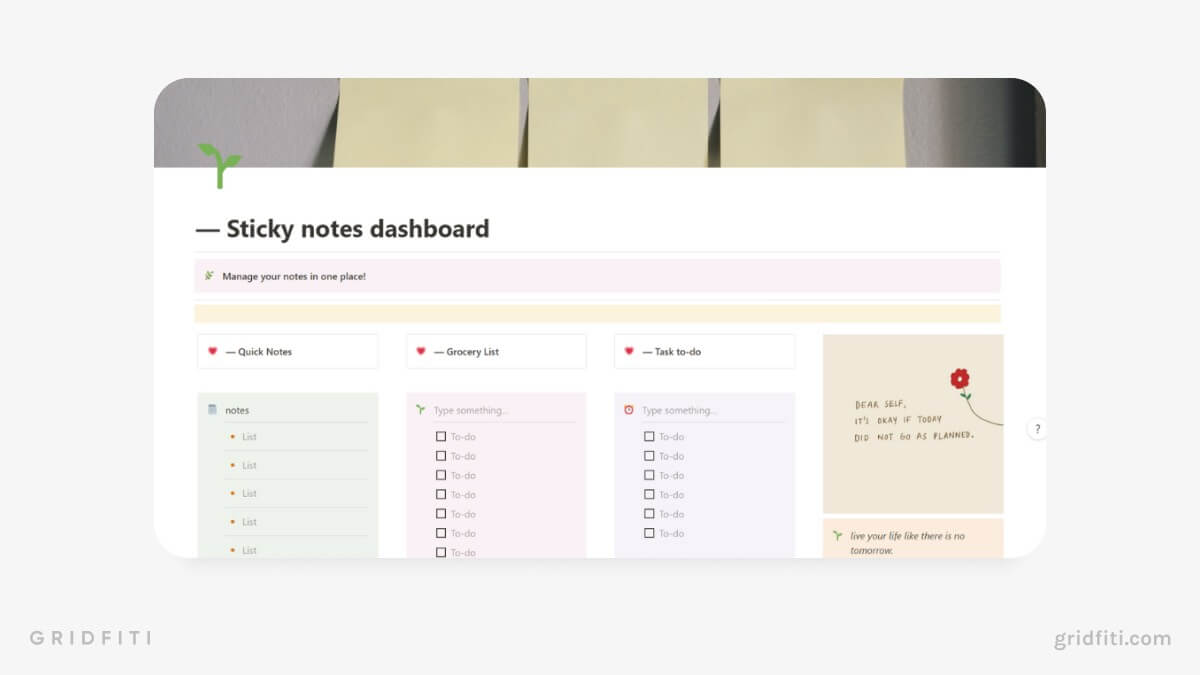
4. Pastel Aesthetic Semester Planner for Students
Ahh, how soothing is this planner to look at? Hopefully the soft pastel designs throughout will help you feel a little more relaxed about your coursework!
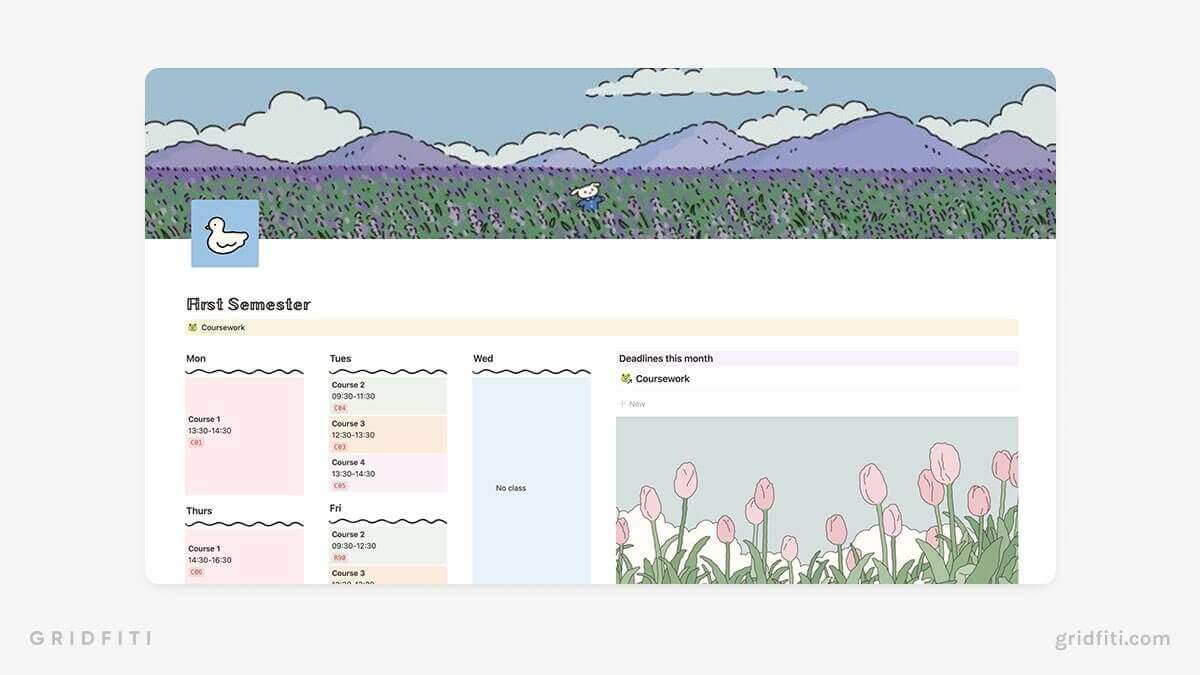
5. Yearly Planner and Organizer
We absolutely adore this anime-themed organizer template. Set your weekly schedule, take notes, plan creative projects, and even track your beauty regimen, with kawaii GIFs and pics of Molang for an extra personalized touch.
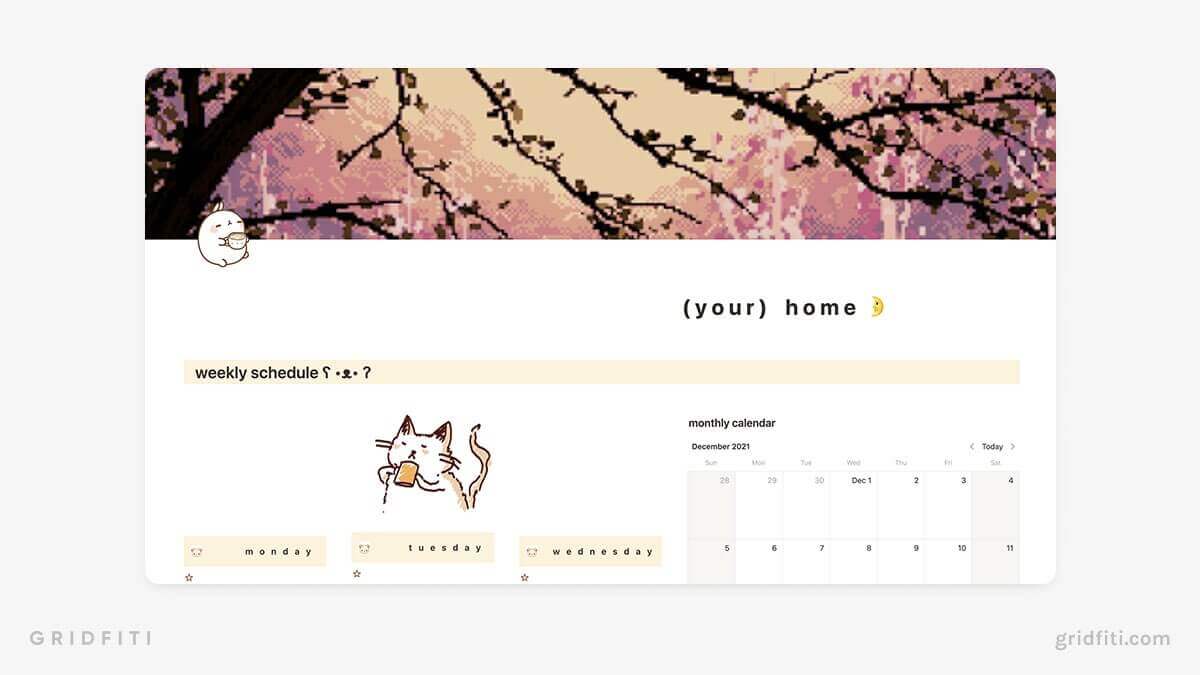
6. Pastel Aesthetic Life Notion Dashboard
If you’re the type of person who color-codes everything , you’ll definitely vibe with this template — complete with pages for your tasks, projects, family matters, and more.
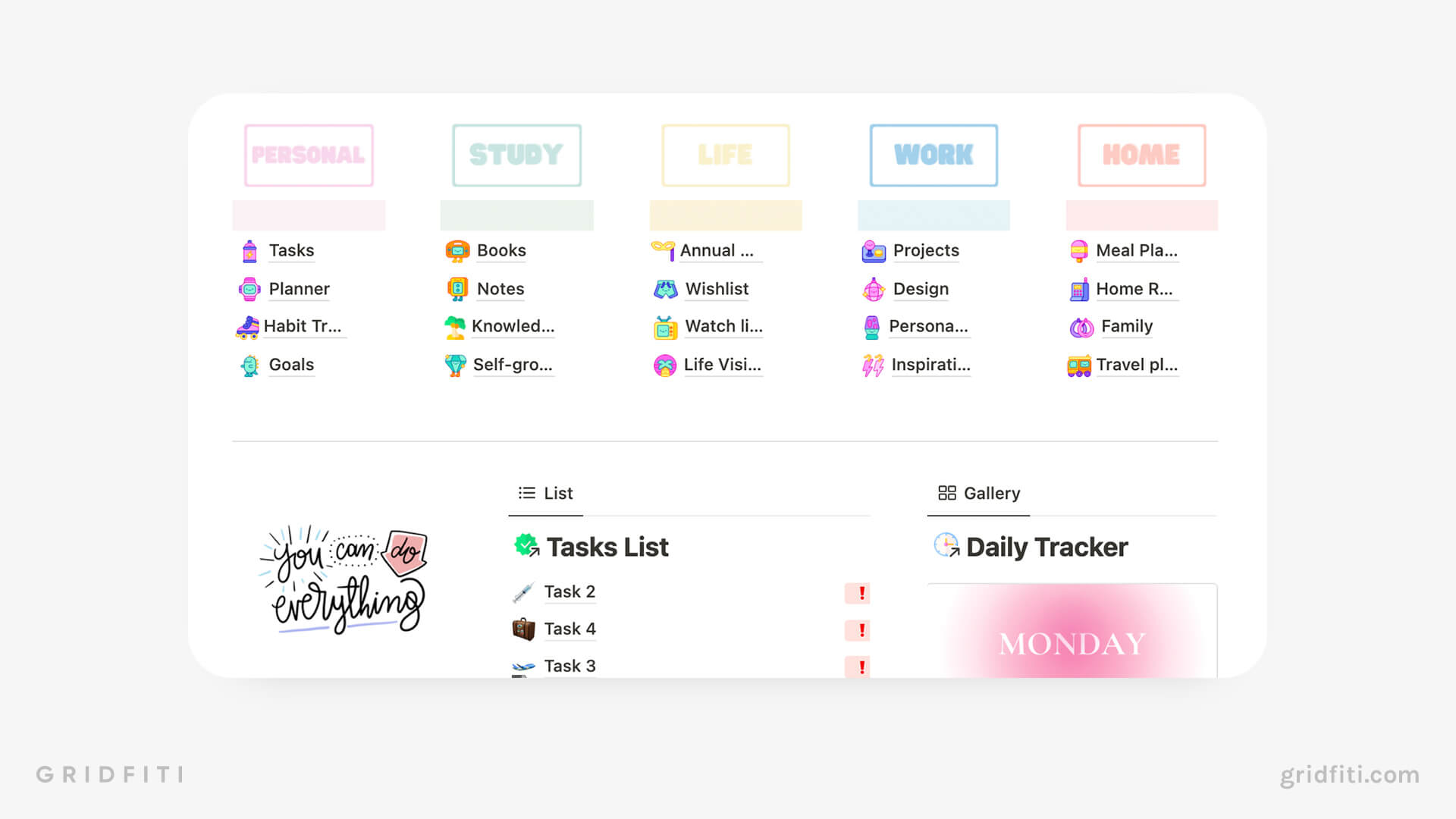
7. Aesthetic Life Wiki
Custom page covers and icons with lots bubblegum pinks and baby blues make this free aesthetic life OS template a lot of fun. Prioritize your tasks, set and smash goals, outline your routines — these are just a few of the things you can do in this stunning setup!
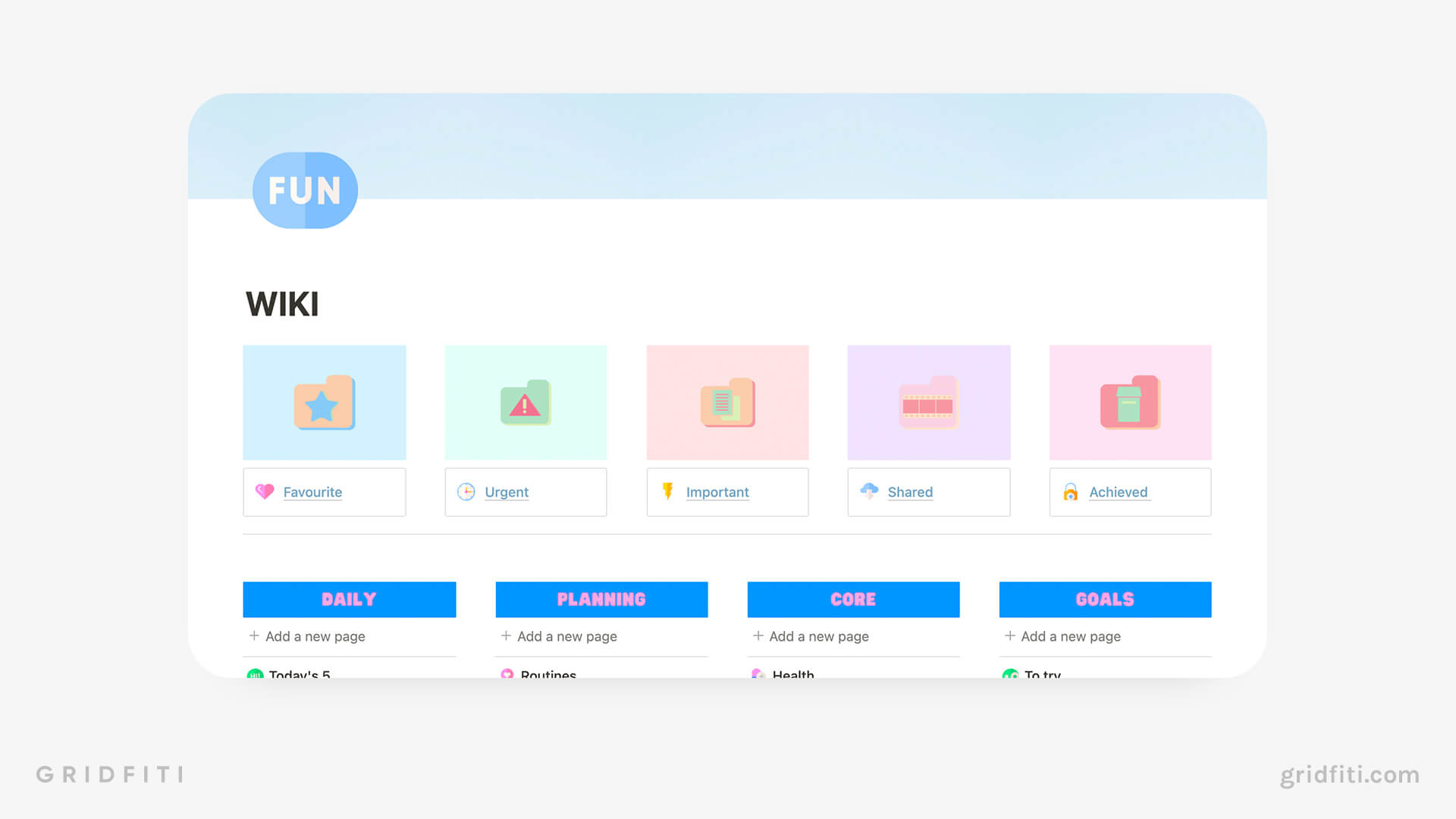
8. Colorful Notion Dashboard
Make your days a little more vibrant with this bright and bubbly Notion dashboard template ! Customize the Notion widgets (including weather, progress bars, motivational quotes , and more) with your favorite colors for the ultimate aesthetic dashboard that’s uniquely you .
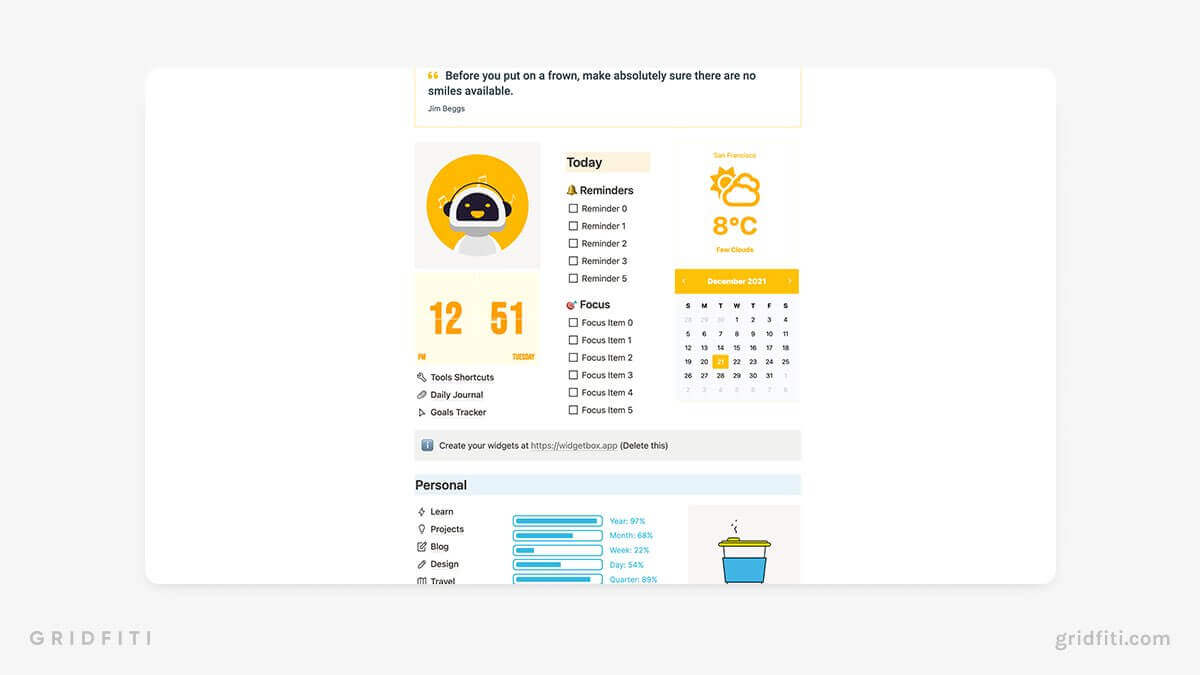
Get the all-in-one Life OS template , the only Notion template you’ll ever need — with over 25 integrated templates built in.
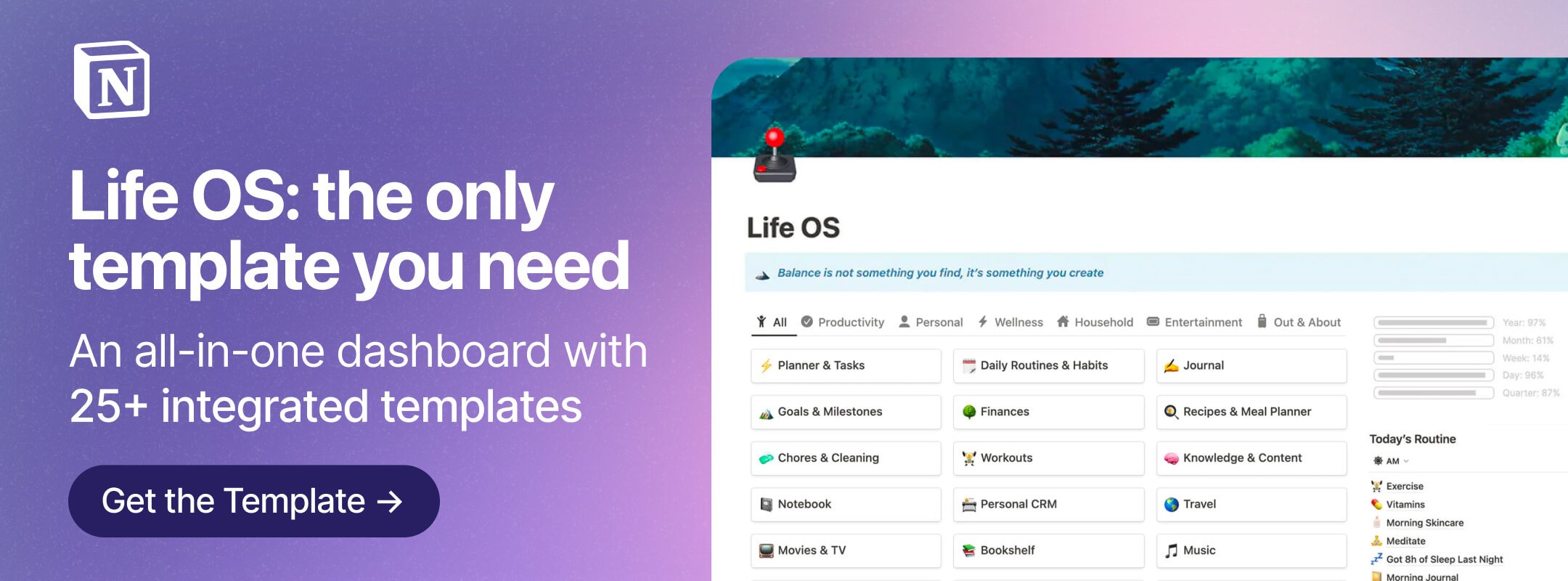
Free Notion Templates for Students
Bring all of your notes, assignments, academic plans, semester goals, and more into one place with a dedicated Notion workspace designed for students! Use these free Notion templates for students to organize your academic life and keep tabs on your deadlines.
Looking for more robust options to organize your academic life? Don’t miss our full round-up of the best Notion templates for students . And check out our related posts if you’re looking for something a little different:
- Best Notion Assignment Tracker Templates
- Best Notion Note-Taking Templates
- Best Notion Pomodoro Templates
- Best Notion Medical School Templates
- Best Language Learning & Vocab Templates
9. School Dashboard
School Dashboard is a no-frills free notion template for students, complete with sections for your timetable, class notes, different subjects, and more!
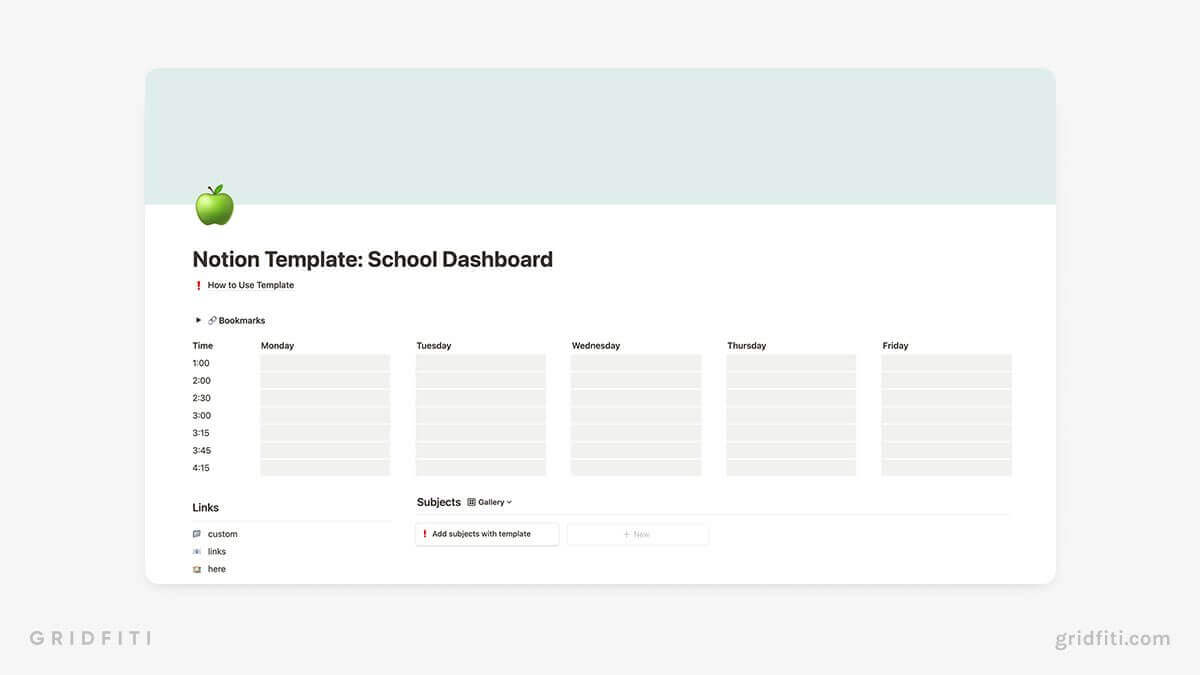
10. Pomodoro Study Template
Interested in being productive with Pomodoros? The Pomodoro Study Template is a good starting point with a built-in timer widget , daily summaries, and auto productivity ratings.
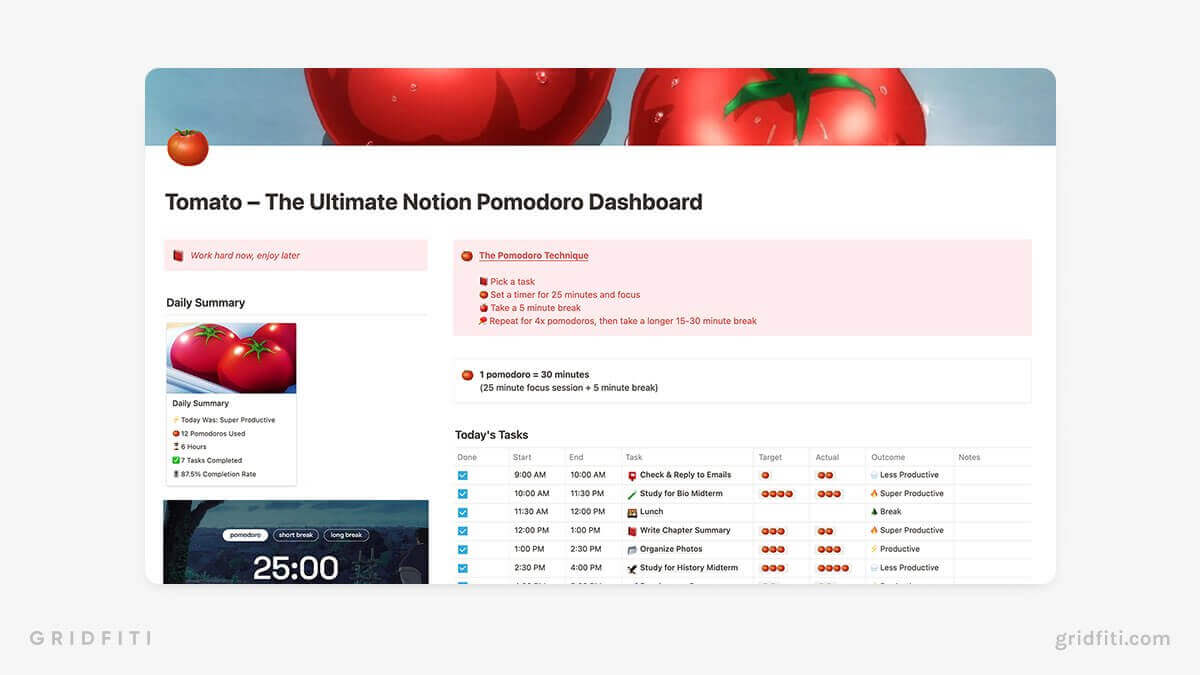
11. Aesthetic Student Life Dashboard
Aesthetic Student Life Dashboard is one of the top free Notion templates for students with pages for managing your uni work, reading lists, and to-dos — all from your lush, cozy dash!
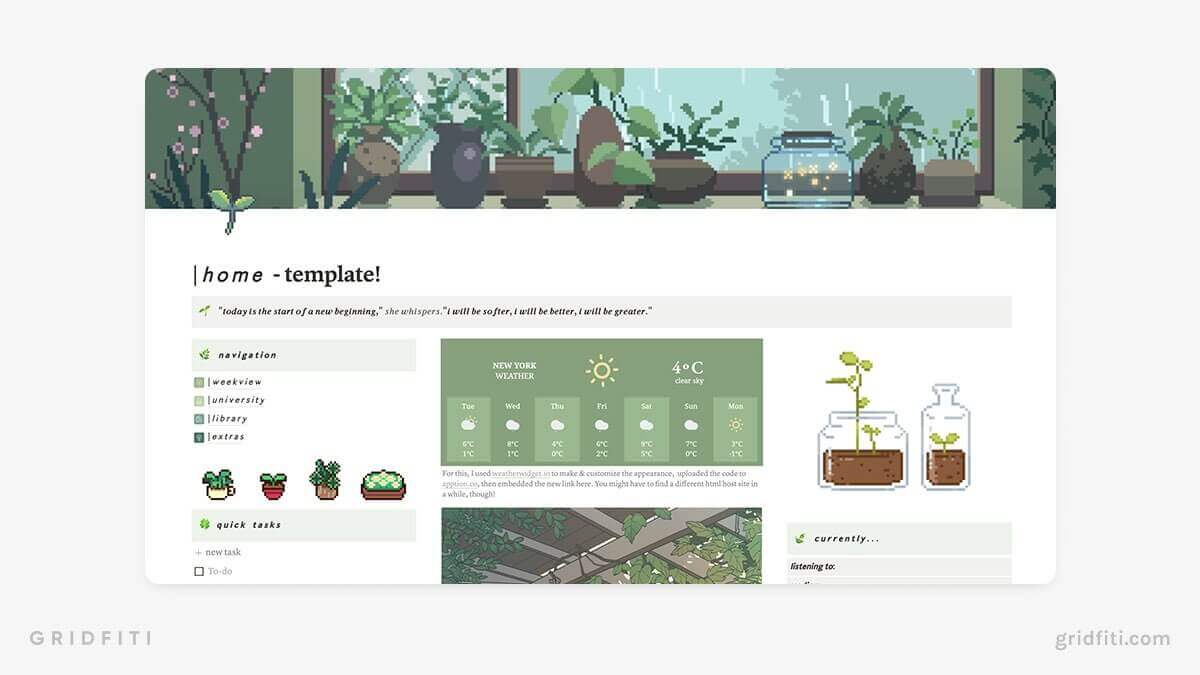
12. Study OS
Whether you’re in high school or finishing up your master’s, Study OS can help you prepare for success. Create study zones for each subject, devise your schedule, and add essential deadlines. Use ChatGPT to make prompts for active recall to ensure you’re ready for your next big exam!
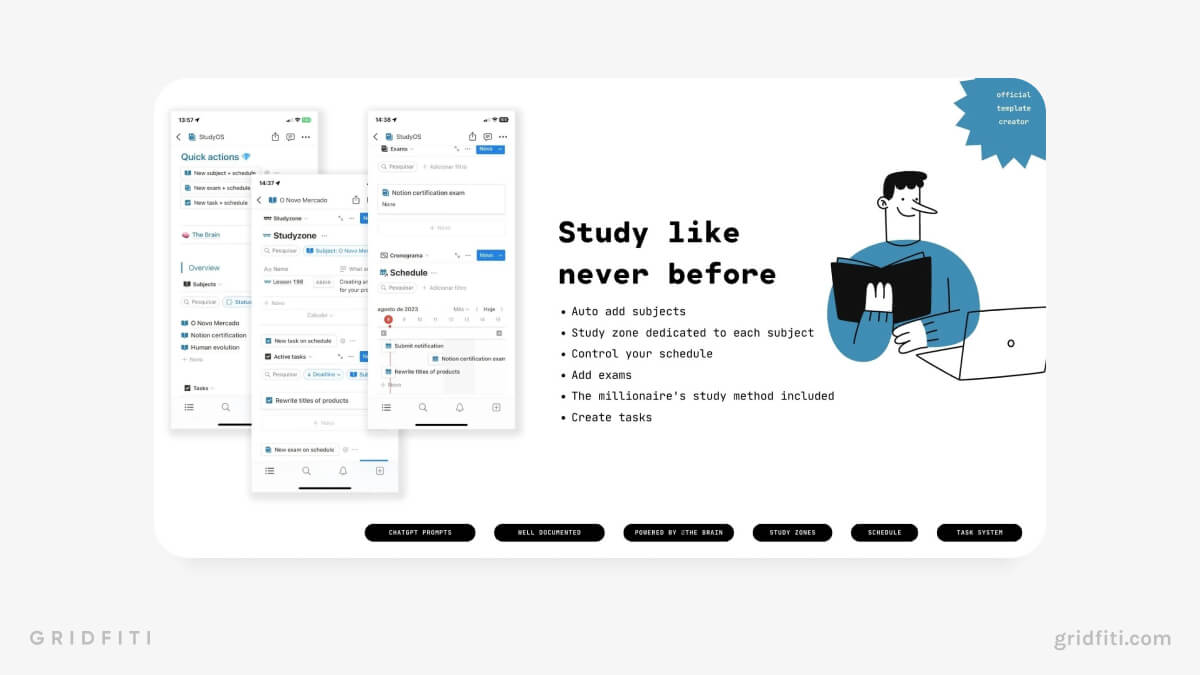
13. Your Student Dashboard
As well as the usual spaces for your assignments, deadlines, to-dos, etc., Your Student Dashboard features a few fun extras like a retro clock, weather widget , and study playlist library!
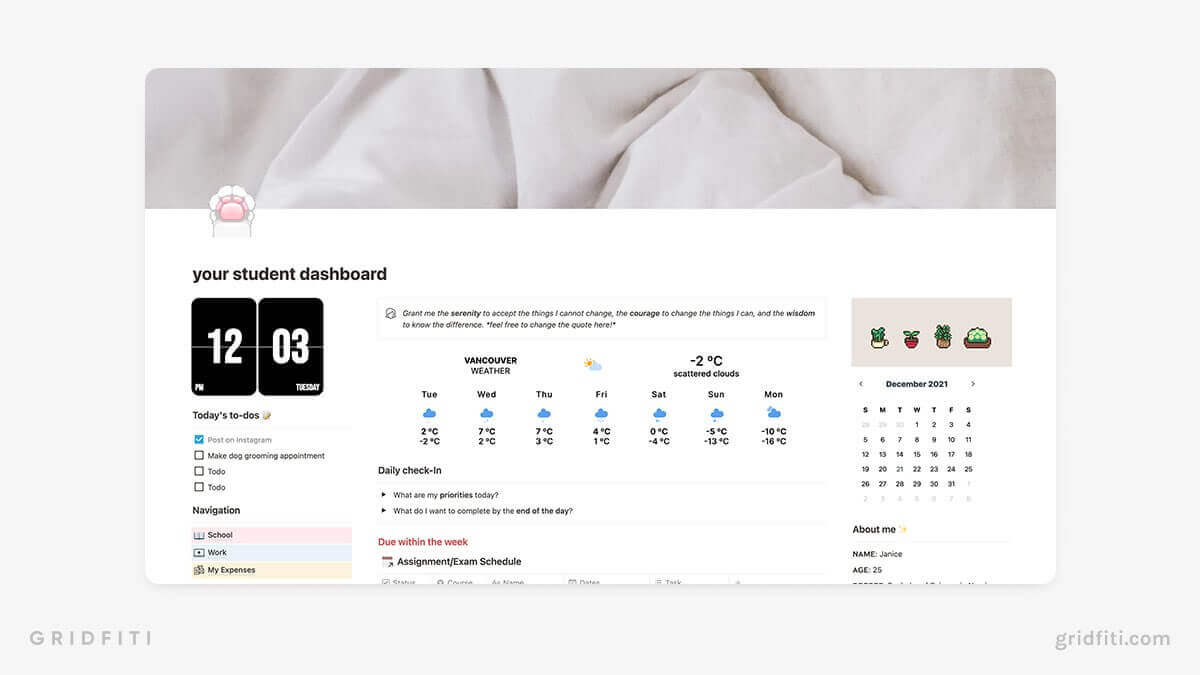
14. Colorful School Hub
A vibrant layout and spaces for GTD, assignments, homework, and events make the Colorful School Hub ideal for testing out Notion for the upcoming semester.
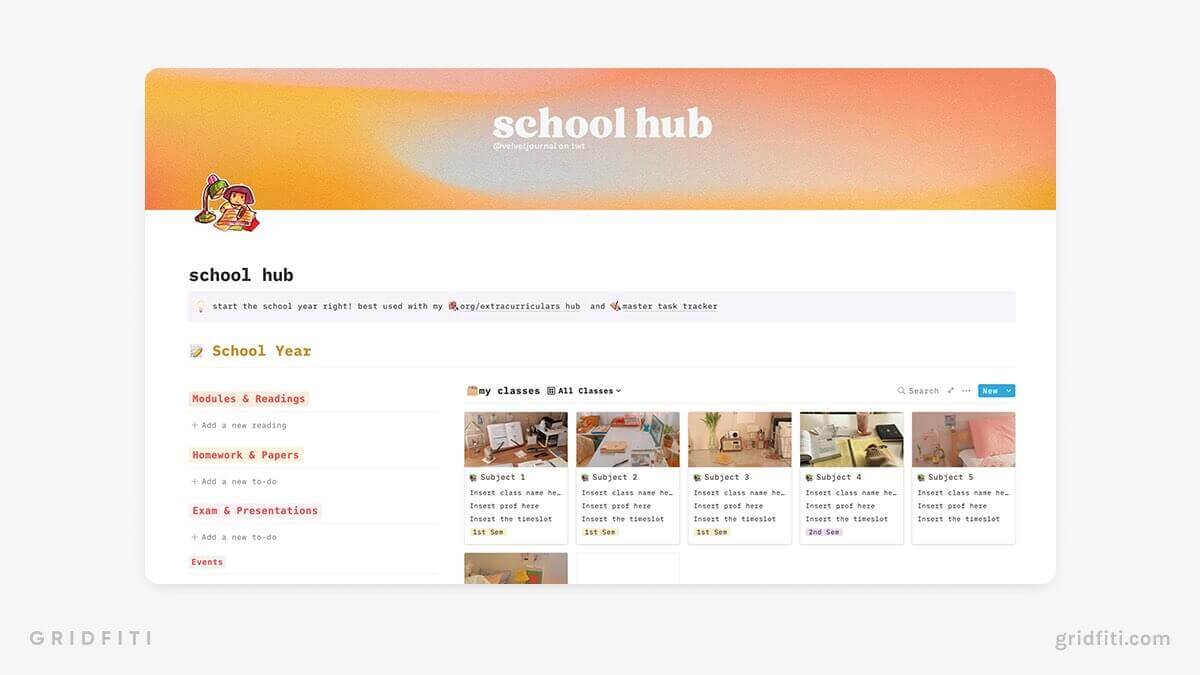
15. Master Task Tracker for Students
View all your tasks in grid, calendar, and list view, and filter them by deadline and status — great if you’re learning the ropes of how to work Notion!
16. Aesthetic Student Planner
With an aesthetic, customizable timetable and spaces for tracking your study sessions, semester, reading list, and assignments, the Aesthetic Student Planner is perfect for figuring out your ultimate Notion setup and style.
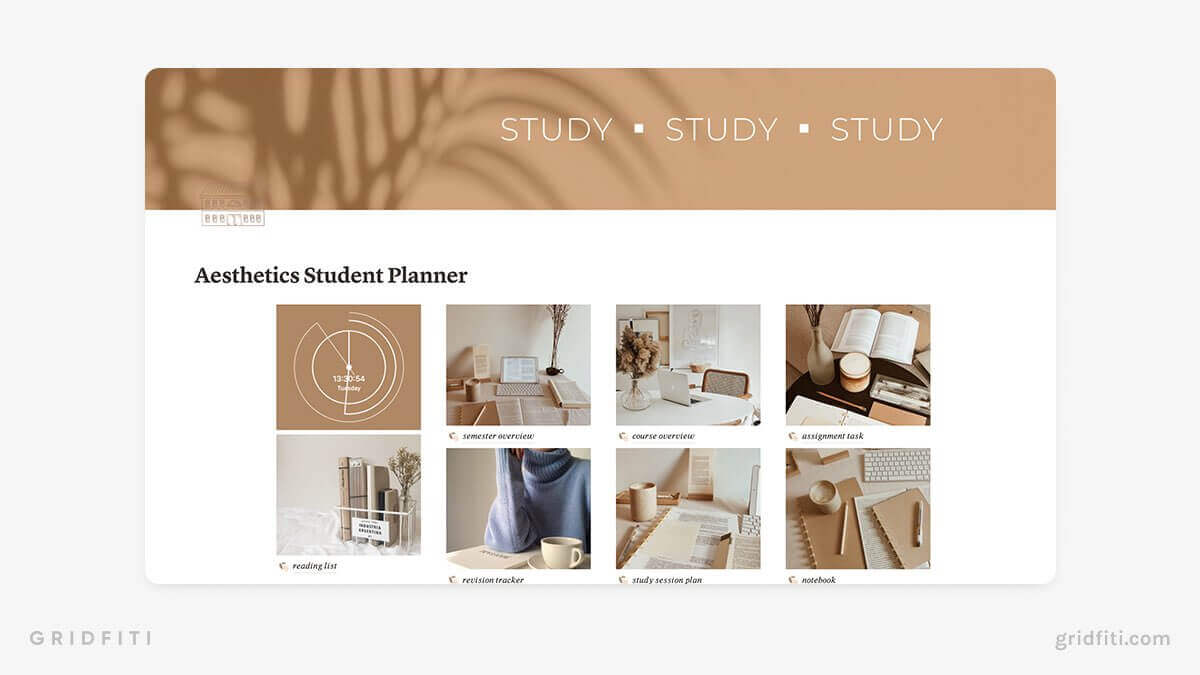
17. Note-Taking Template
Get to grips with Notion note-taking thanks to this excellent free template from Thomas Frank. Different notebooks, a status dash, and an inbox provide the basics of managing all your important thoughts and ideas.
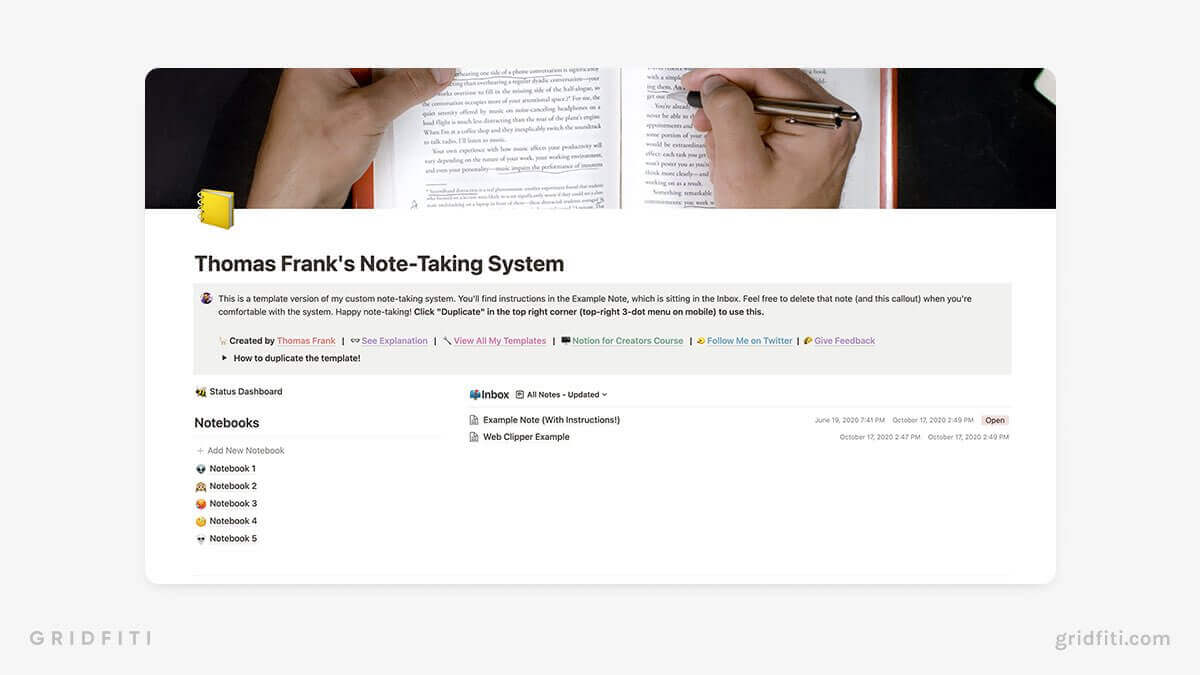
18. Total Recall – Dynamic Spaced Repetition Learning
Keeping your memory sharp is essential, and the Total Recall template can help when it’s time to cram for exams. Generate flashcards, quiz yourself, and prioritize topics you can’t recall!
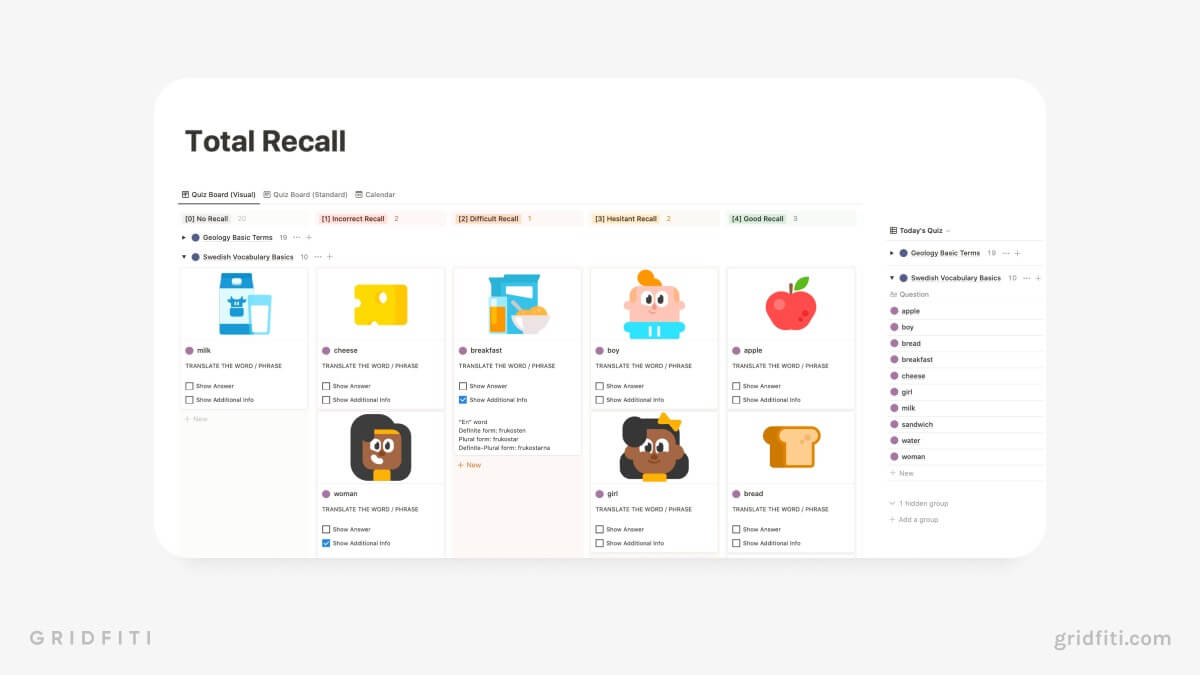

19. Matcha Student Planner
The Matcha Student Planner will undoubtedly be your cuppa tea, complete with a daily class checklist, assignment and exam calendar, and brain dump. Set academic goals, make a semester budget, chill out to a matcha-inspired Spotify playlist, and much more!
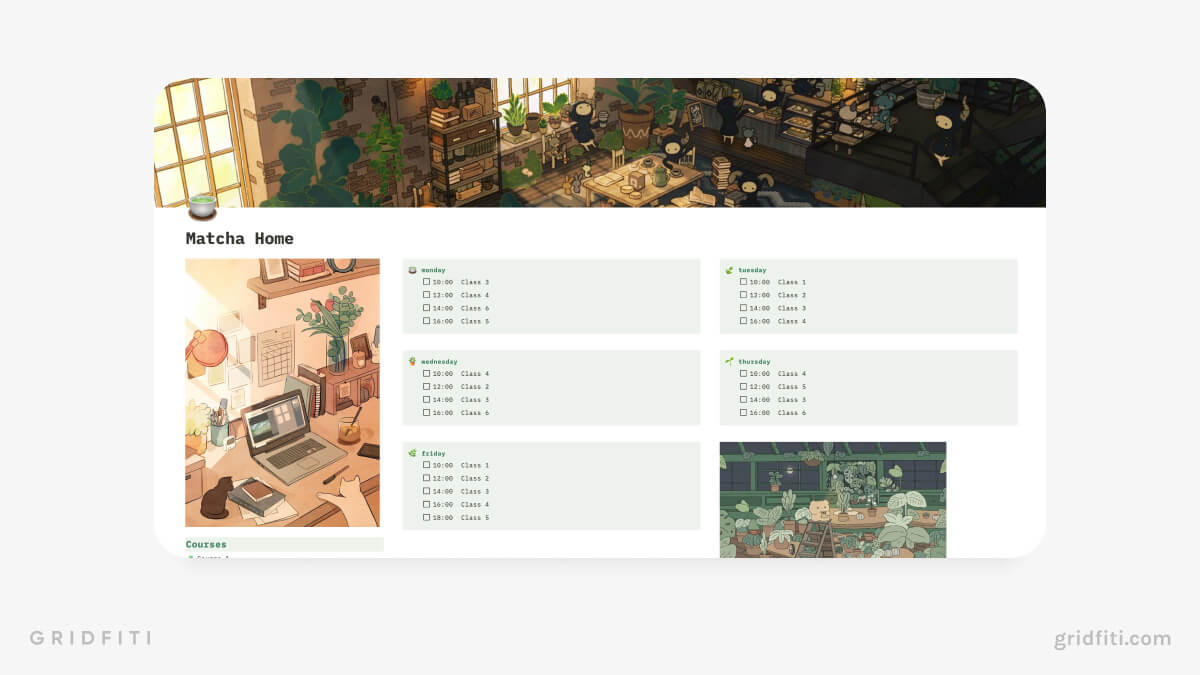
Open Flocus in Browser
Free Notion Templates for Productivity
No matter how proficient you are with Notion, a free template is a great place to start building your perfect productivity system.
We’ve curated a free template or two from each category in the list below — but if you want to explore more templates, hop over to our other roundups!
- Best Notion Productivity Templates
- Best Notion Life OS Templates
- Best Notion Habit Tracker Templates
- Best Notion Journal Templates
- Best Notion Planner Templates
- Best Notion Project Management Templates
- Best Notion To-Do List Templates
- Best Notion GTD Templates
- Best Notion Goal Tracking Templates
- Best Notion OKR Templates
19. Free Notion Habit Tracker Template
Our very own Simple Habit Tracker delivers exactly what it promises. Simply create a new entry each day, then check off your habits as you complete them — easy peasy! The scorecard on the right shows you a total summary of your progress to help you stay motivated.
20. Goal Designer Dashboard
Minimalist yet modern, the Goal Designer Dashboard will have you reaching for the stars. Visualize your goals with a vision board, monitor your positive habits, and tick off your quarterly goals!
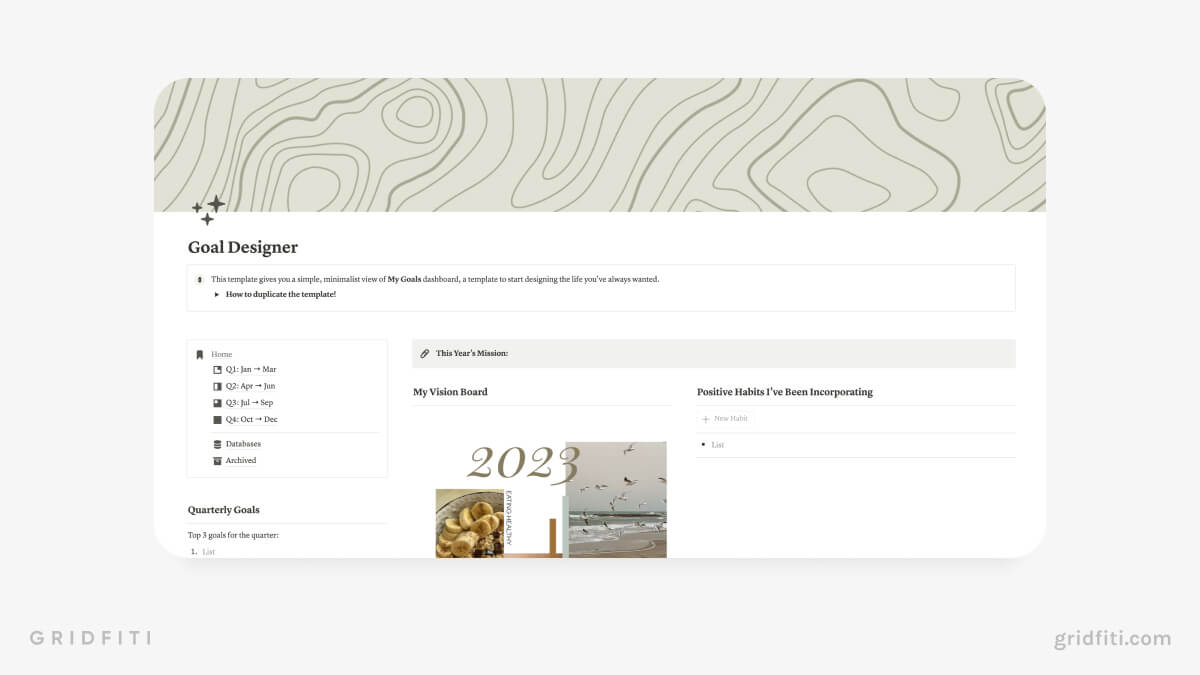
21. 100-day Level Up Challenge: Habit Tracking & Bullet Journaling
Develop lasting habits with the 100-day bullet journal challenge! Build daily checklists of all your habits and manage your reading lists. Built-in countdown , word counter, and reading streak widgets can help motivate you to stay on the right track!
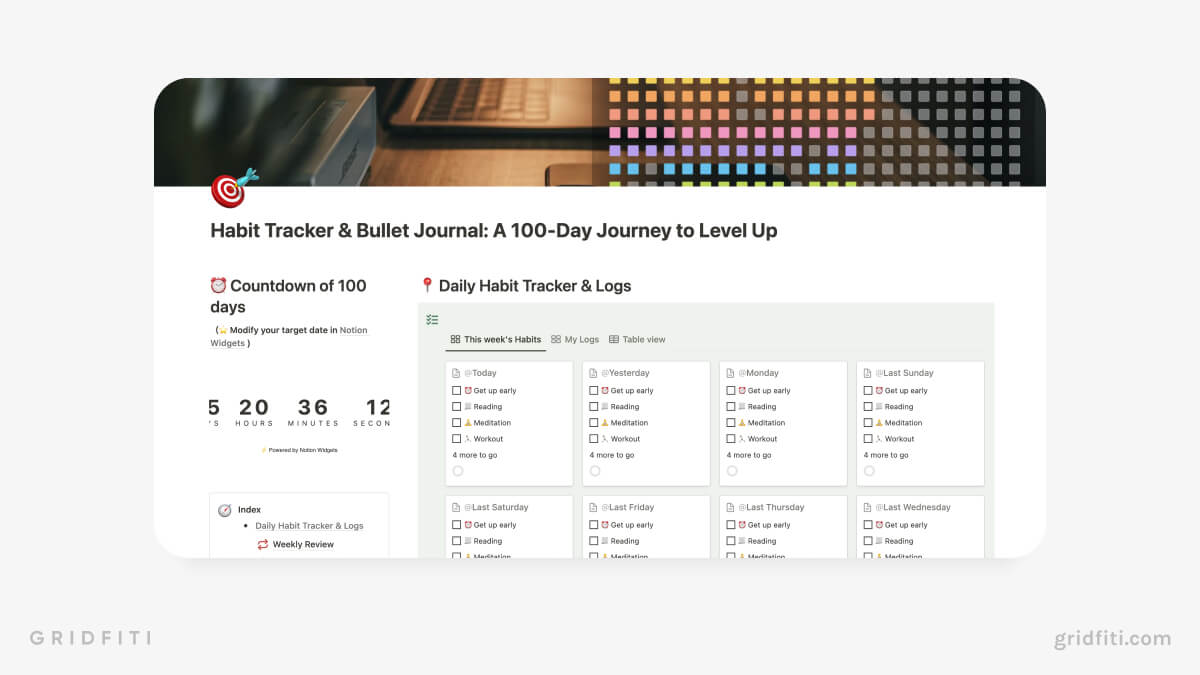
22. Productivity Weekly Planner
To do or not to do? The Productivity Weekly Planner is an excellent way to dip your toes into the Notion productivity pool, allowing you to sort tasks by due dates, priority, and assignee.
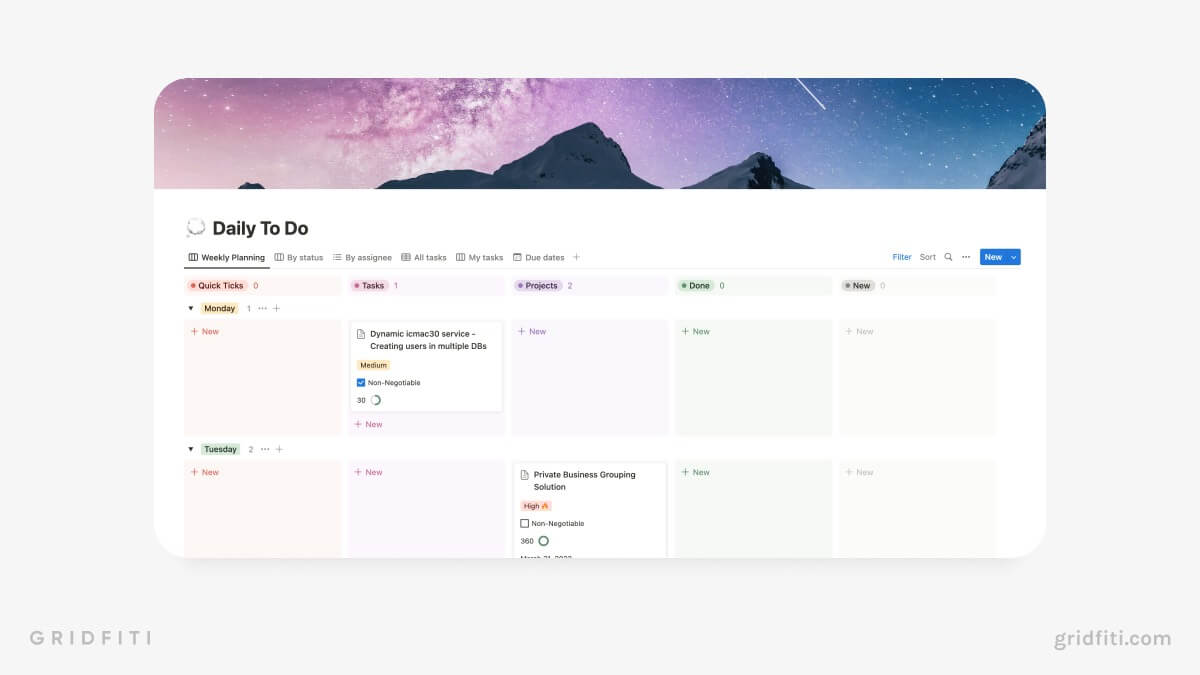
23. Yearly Planner Template
This dreamy pastel yearly planner keeps things clean and simple with widgets, a manifestation planner, reflection board, vision board , and more.
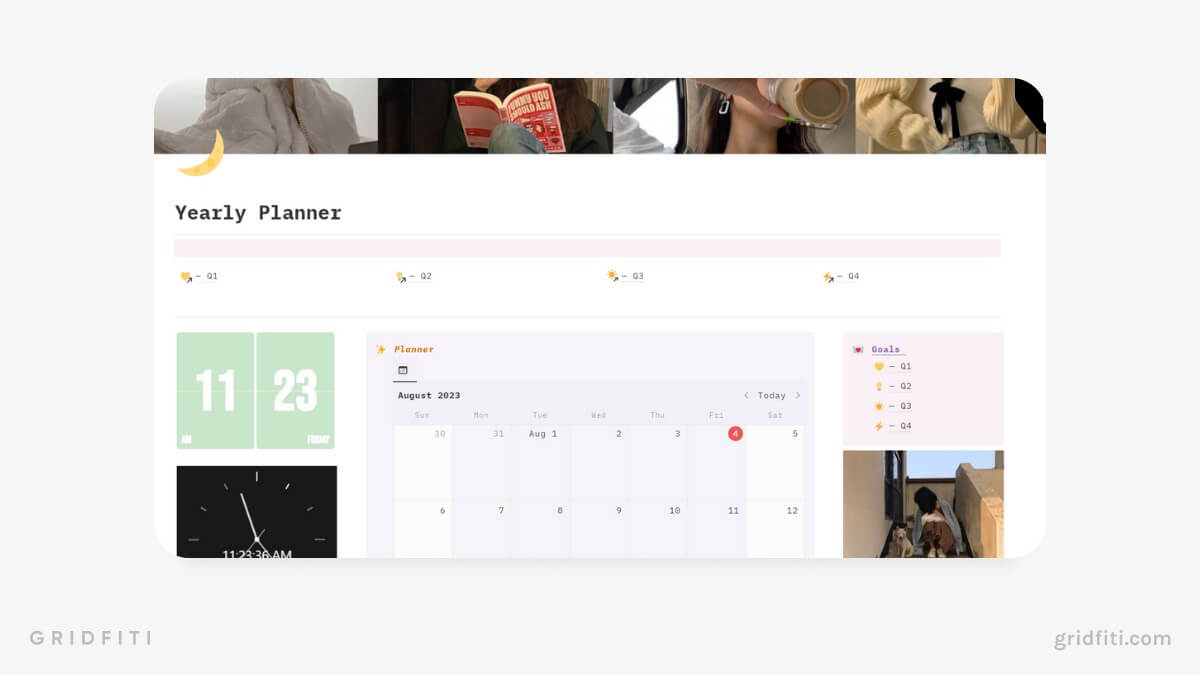
24. Journal Dashboard Template
How kawaii is this colorful journaling template! Aesthetic icons , widgets, and page covers are included for a seamless look, and the built-in categories for self-care, gratitude , and daily journaling are a nice touch.

25. Daily Routines and Affirmations Template
This super simple template lets you use checkboxes to track and your chores and habits quickly. Add your favorite affirmations and create your perfect routine for some extra motivation!
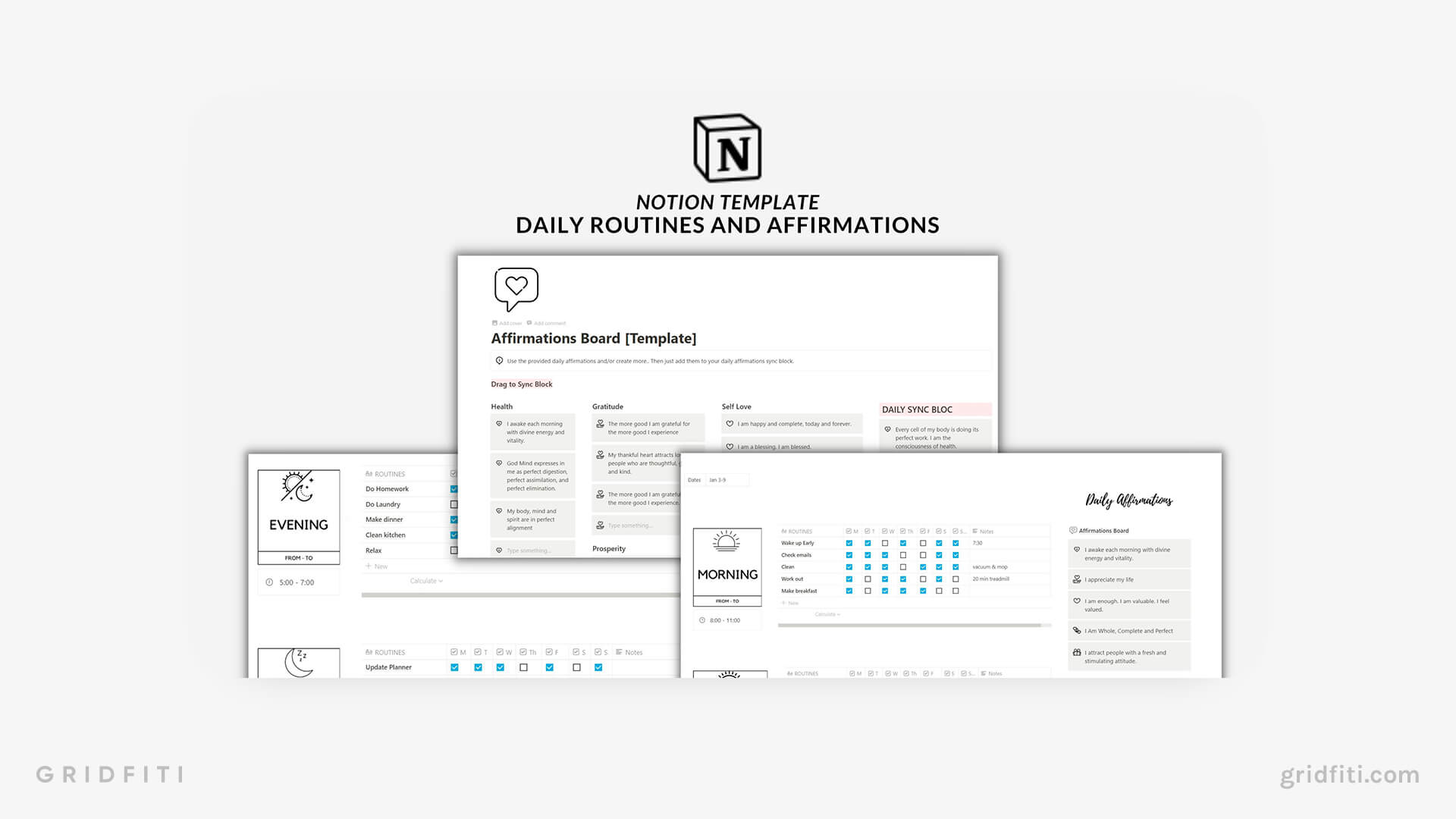
26. Tasks & Project Management
If you’re active in Notion circles on YouTube, you’re undoubtedly familiar with Thomas Frank, Notion whiz and template builder. His task and project management template is super easy to navigate and use right out of the box. (We especially like the quick links for tasks on deck and in the inbox!)
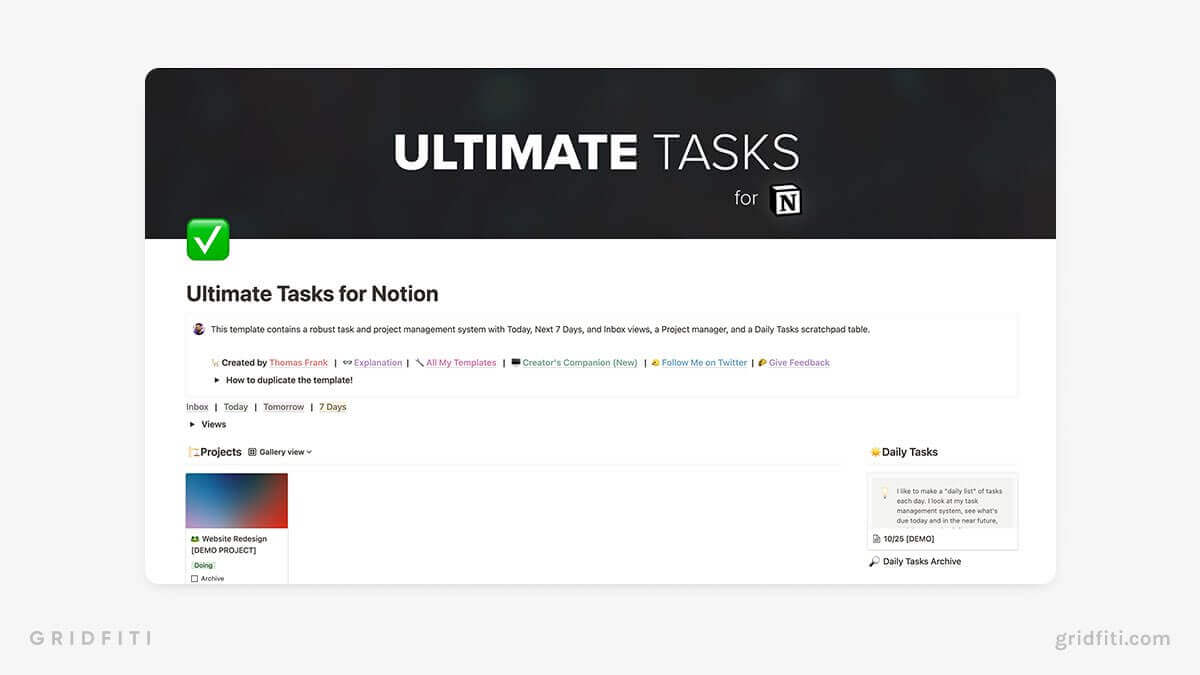
27. Minimalist Notion Second Brain
We’re obsessed with how sleek this second brain Notion template is! Includes setups for PARA, bookmarks, notes, and more, all laid out in a striking green theme designed for dark mode.
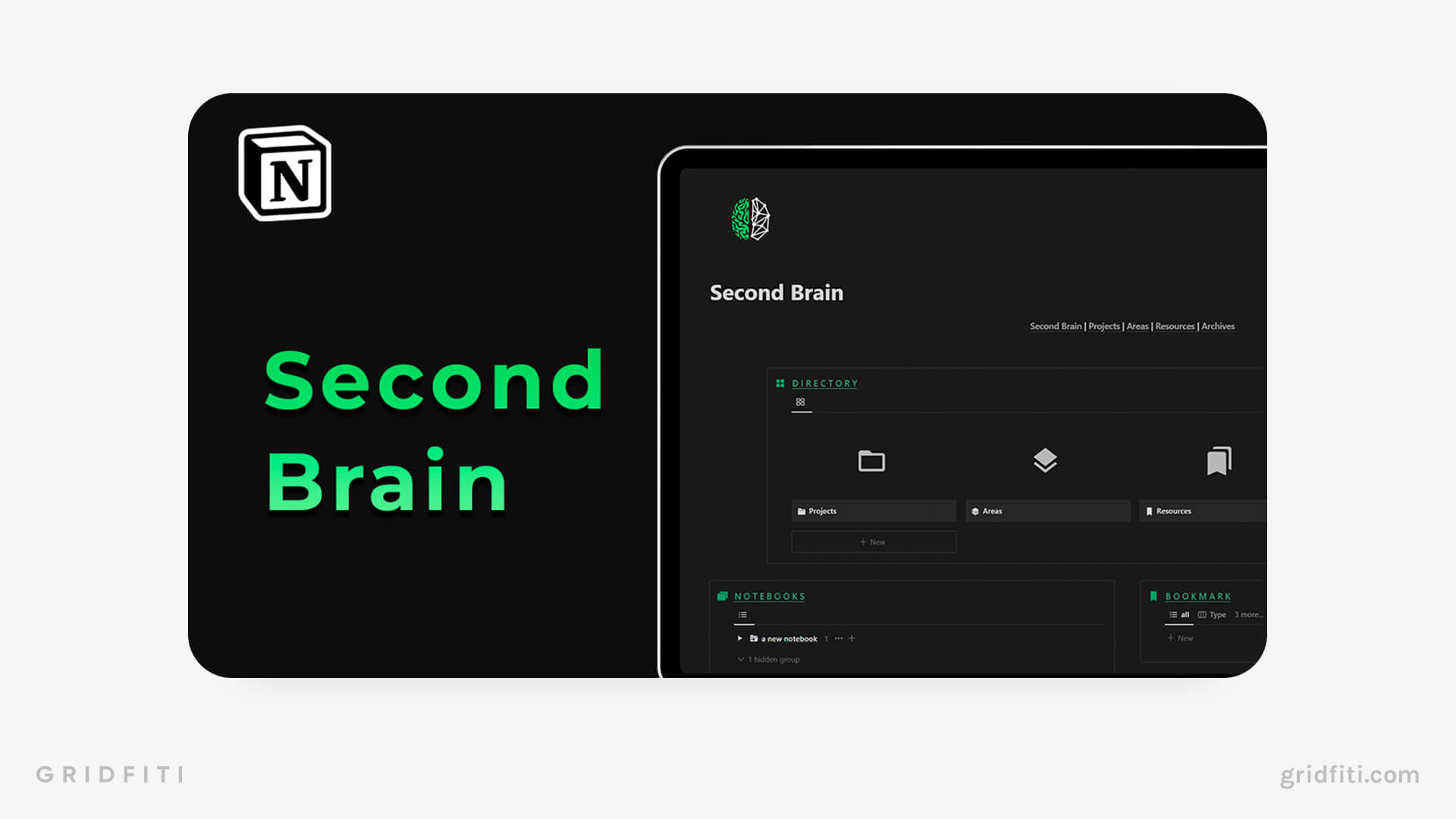
28. Notion Goal Tracker for Free
Looking for a no-nonsense goal tracker? This template features minimalist trackers and to-do lists, complete with progress bars for visualizing your achievements. With quick actions, easy navigation, and calendar views, Notion Goal Tracker is a great free Notion template for beginners.
29. Simple Year in Review Template
The free Year in Review Notion Template by Gridfiti (that’s us!) makes it easier than ever to plan your big goals. Get a birds-eye overview of what you’d like to try and accomplish next year, places you want to go, what you want to improve, and so much more!
You also have space to review how the previous year went — not just in terms of productivity, but in every area of your life! From your favorite movies to your favorite memories, jot it all down here. With a simple column and list layout, you can keep your eye on what matters most to you and quickly assess your progress at a glance.
Related Post: Best Notion New Year’s Resolution Templates
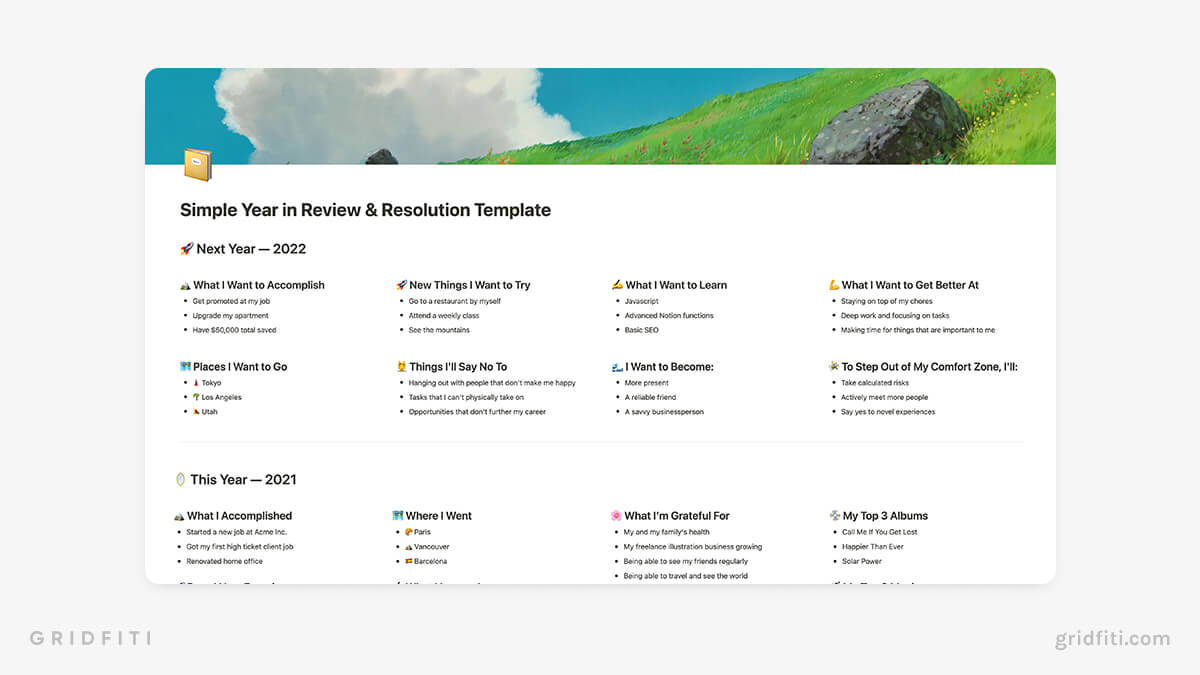
30. Free Time Scheduler
Spend less time managing your free time and more time enjoying it, thanks to the Free Time Scheduler. Automatically schedule time blocks for evenings and weekends for your hobbies and days out in the clear and concise calendar.

Free Notion Entertainment Templates (TV, Movies, Books & More)
Keeping up with all your favorite shows, movies, and other entertainment can be tricky if you work or attend school full-time. Stay on top of your ever-growing entertainment list with Notion!
We’ve cherry-picked our favorite free Notion entertainment templates for the categories below — check out our other roundups to see more:
- Best Notion Movie, TV & Anime Watch List Templates
- Best Notion Reading List Templates
- Best Notion Gaming Templates
- Best Notion RPG Templates (D&D, Tabletop)
- Best Notion Knowledge Management Templates
- Best Notion Bookmarks Templates
31. Watchlist Tracker Template
Notion’s powerful databases make it one of the best solutions for storing and organizing your media list. This simple watchlist template lets you organize your backlog, rate your faves, and quickly add new shows and movies with the click of a button .
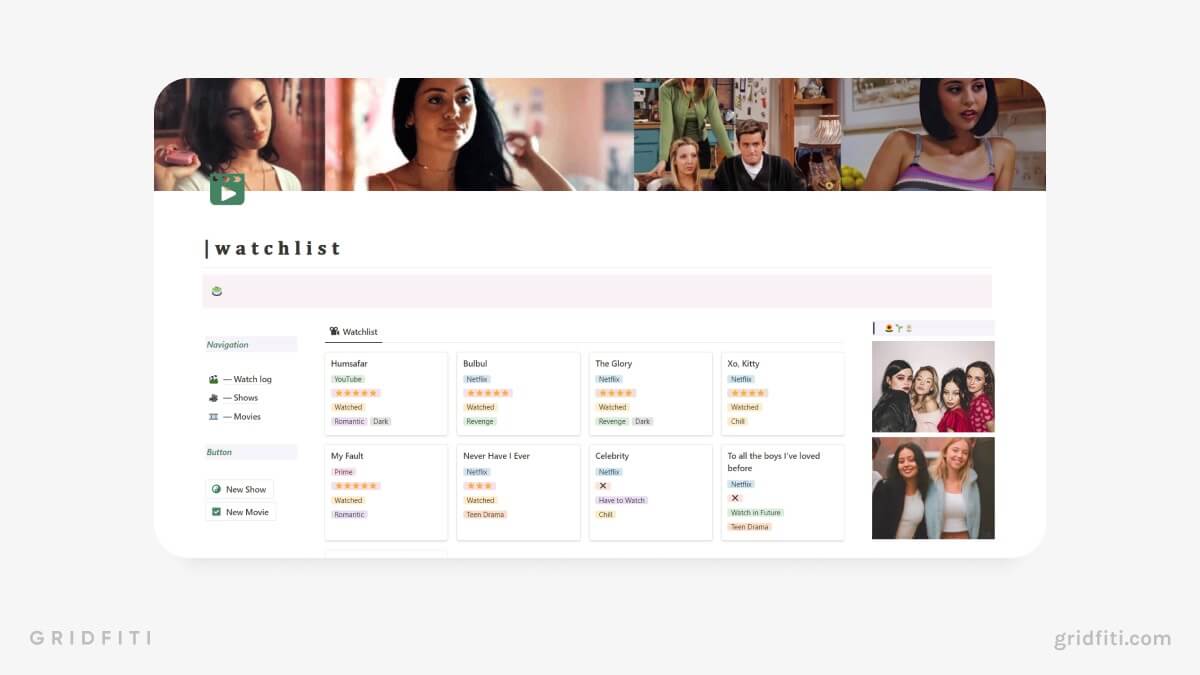
32. Simple Media Manager – Movies, TV Shows & More
All your shows in movies, now in dark mode! With dedicated pages for various media types — including podcasts, books, games, and more — this minimalist template does what it says on the tin.
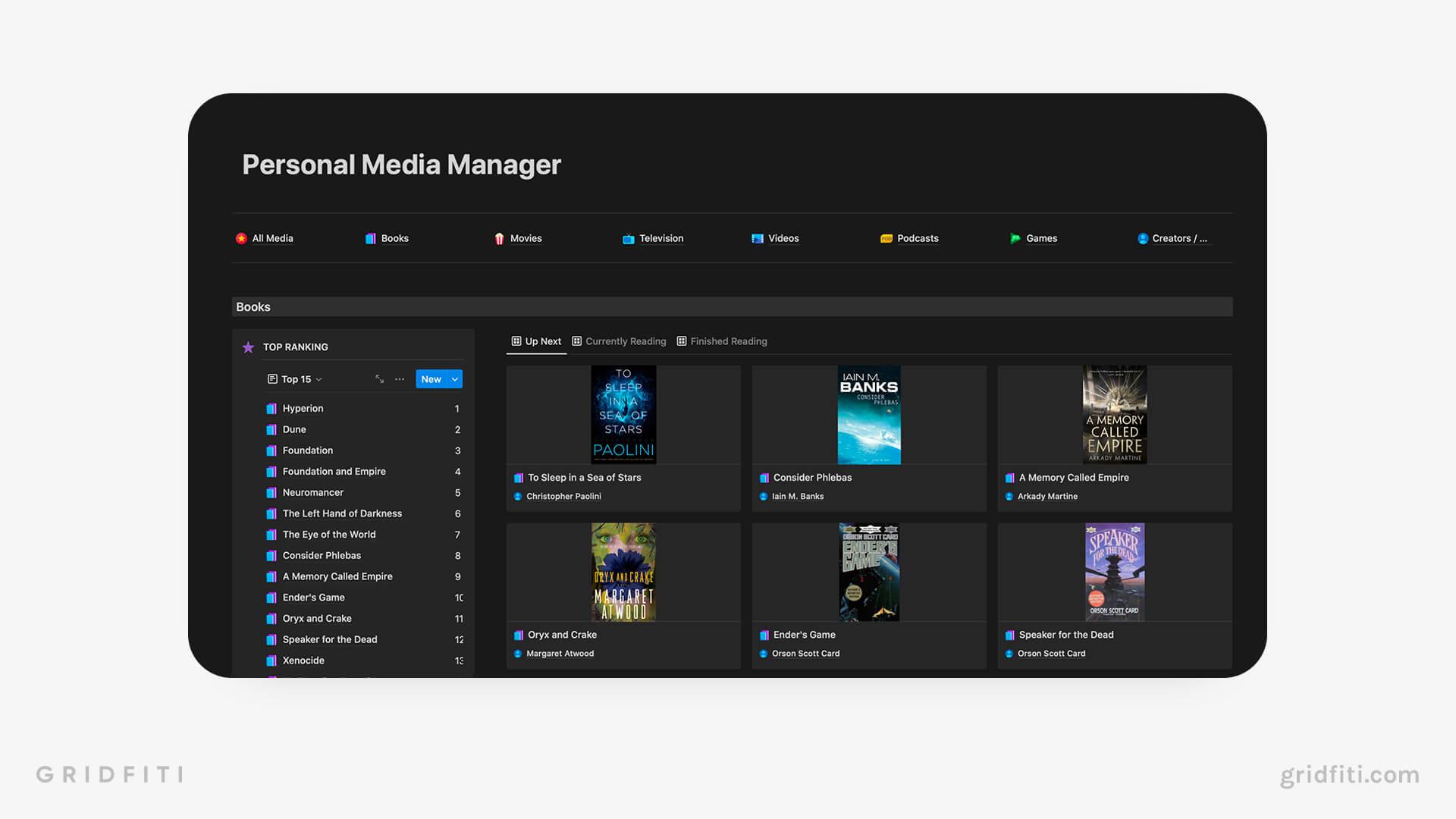
33. Notion Video Game Tracker Template
Whether you’re a serious gamer or just want a better way to organize your library, this Notion template has all the functionality you need. Perfect for players with lots of physical game cartridges, digital downloads, and DLCs they’ve been meaning to complete!
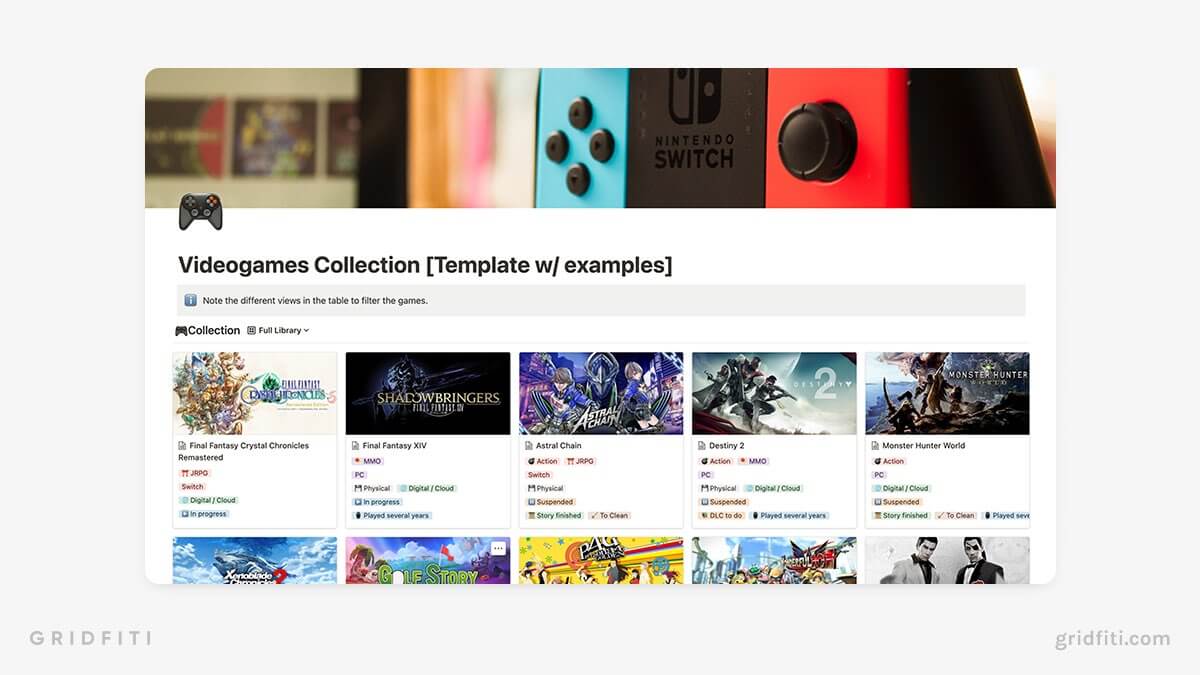
Bookworms and bibliophiles rejoice! With BookOS, you can build an online library of current reading and wish lists. Sort your books by category, rating, and author, and capture notes and quotes from your favorite prose!
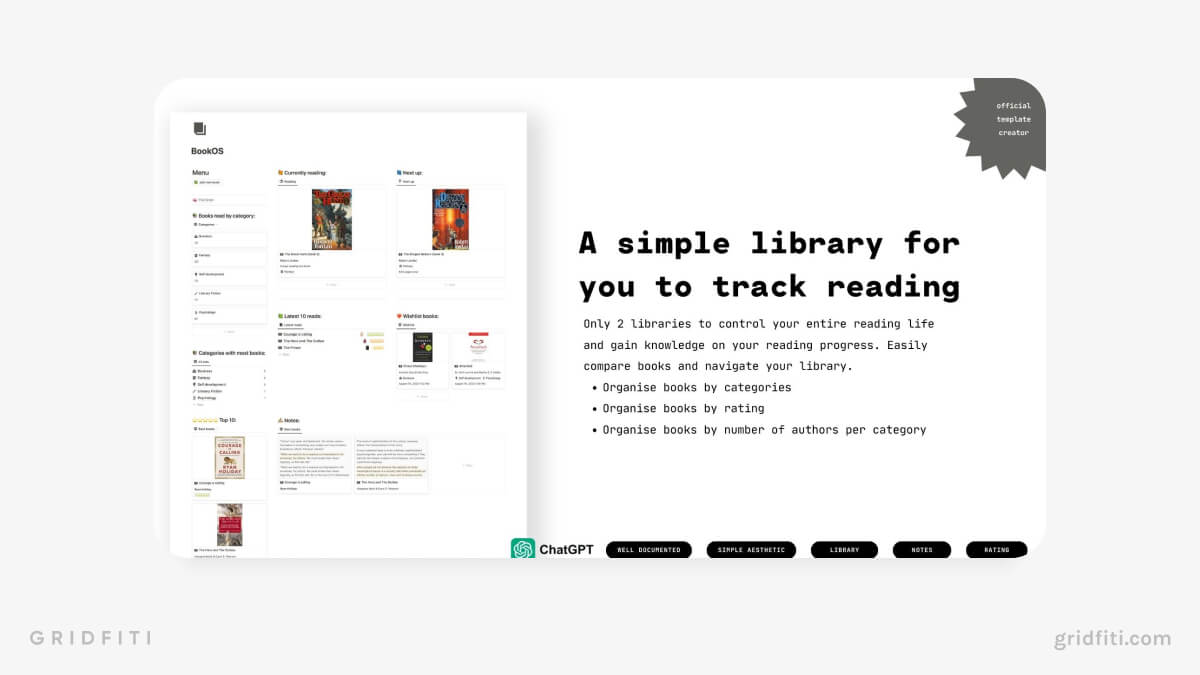
35. Notion Bookshelf Template
Add a splash of color to your TBR list with this free aesthetic reading Notion template. There’s even space for you to jot down your favorite quotes!
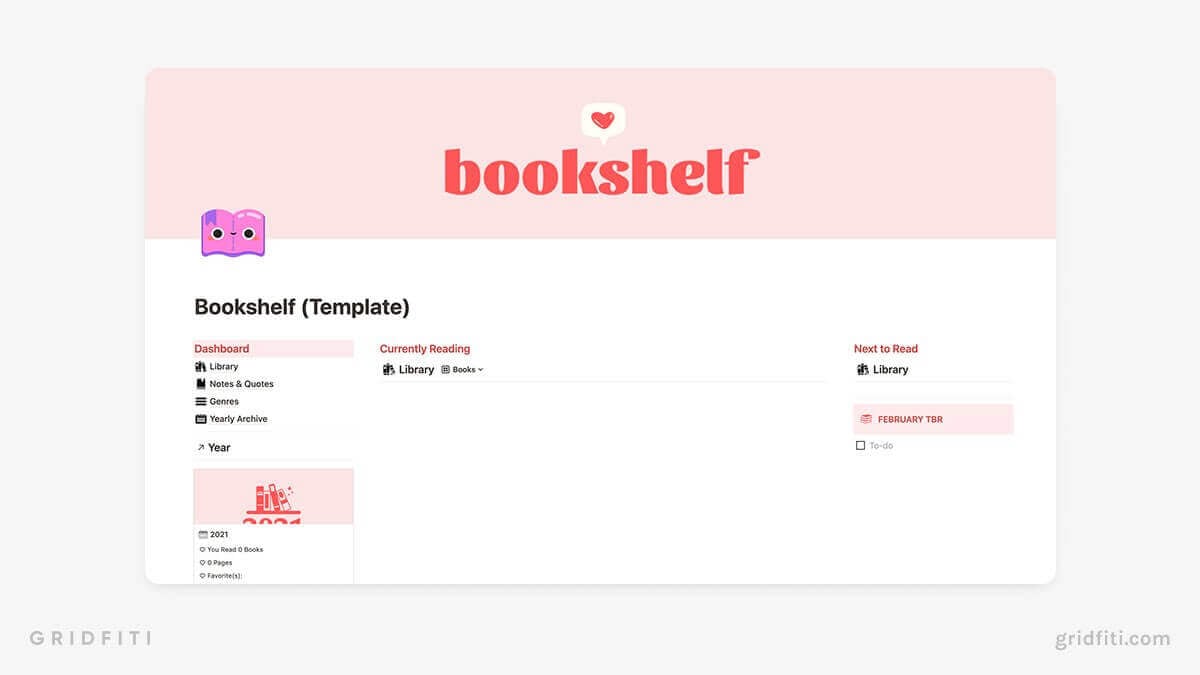
36. Knowledge Vault Template
Books, articles, courses, oh my! Tracking all your resources can be a challenge — but Notion lets you store and organize things like never before. Try out this free template to discover if Notion is the right home for your digital library.
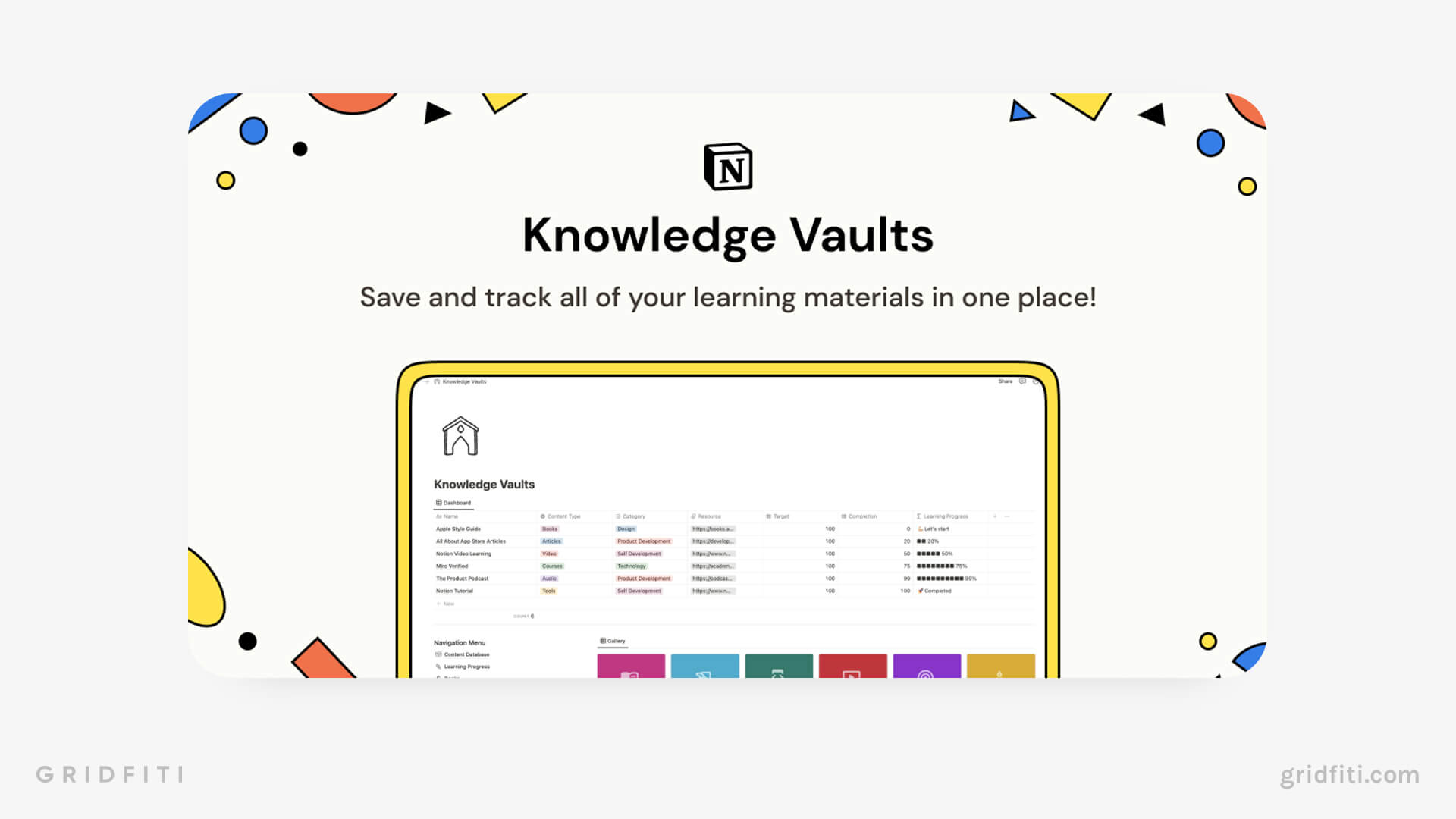
Free Notion Home Templates (Meal Planning, Cleaning & More)
Unleash your inner domestic deity with these free Notion templates for meal planning, cleaning, and other homely affairs!
Before you dive in, skim our list of related posts in case you’re looking for something specific or want to browse more of our favorites!
Notion Cooking & Cleaning Templates
- Best Notion Household Templates
- Best Notion Cleaning & Chore Templates
- Best Notion Meal Planner Templates
- Best Notion Grocery List Templates
- Best Notion Recipe & Cookbook Templates
Miscellaneous Home Templates
- Best Notion Pet Care Templates
- Best Notion Plant Care Templates
- Best Notion Outfit & Wardrobe Manager Templates
- Best Notion Relationship Templates
- Best Notion Wedding Planner Templates
37. Home Cleaning Database Template
Make your cleaning routine more aesthetic with this cute cherry-themed Notion template. Boards, calendars, and tables ensure this template works for your brain!
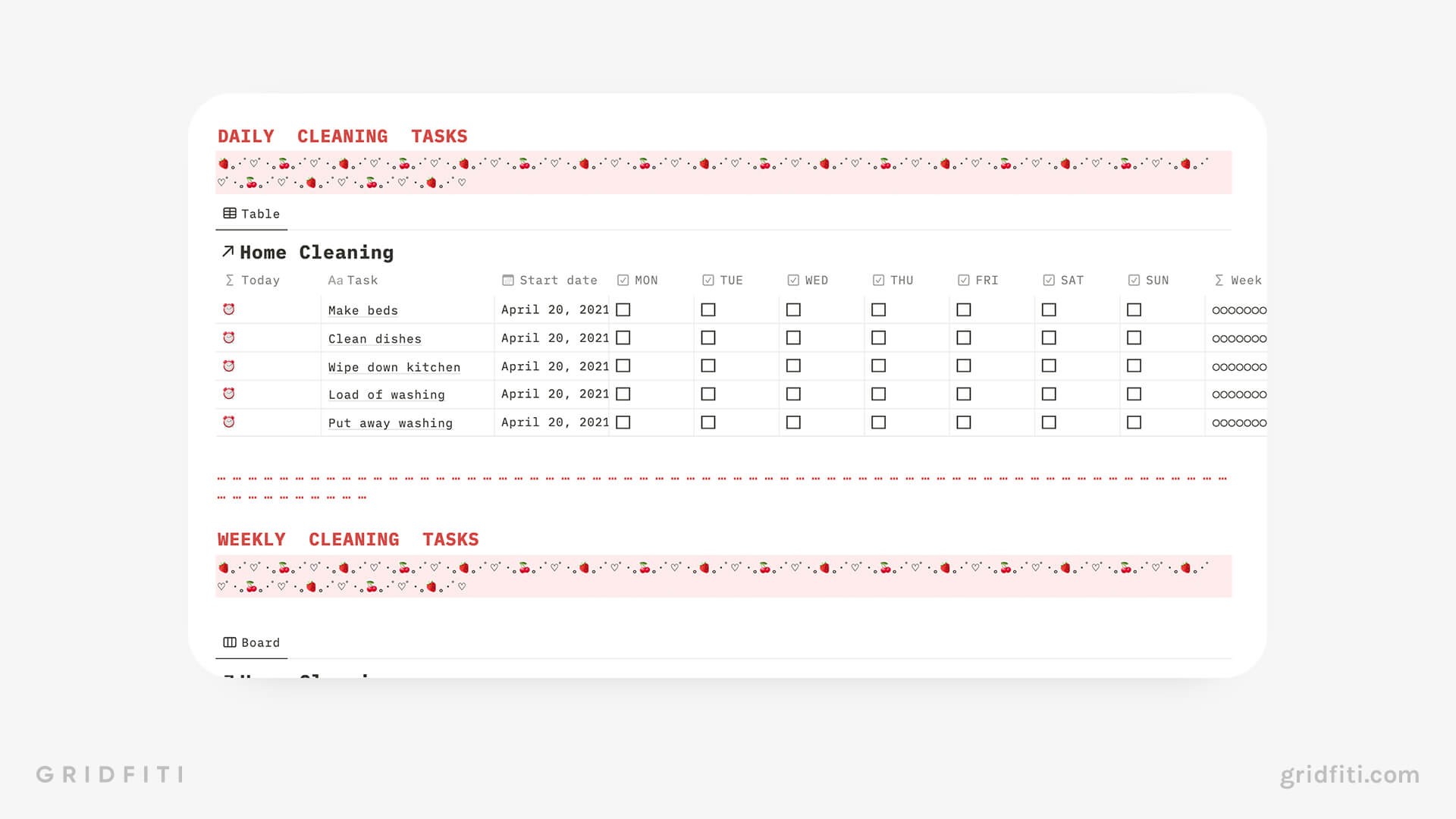
38. Grocery List Template
If you’re looking for a simple but aesthetically pleasing grocery list template, you’ve found it. All your grocery items are tucked away into toggles to keep things nice and neat! (We especially like the “Oh yeah, and” section, which is a great catch-all for those shopping items that don’t quite fit into any other category.)
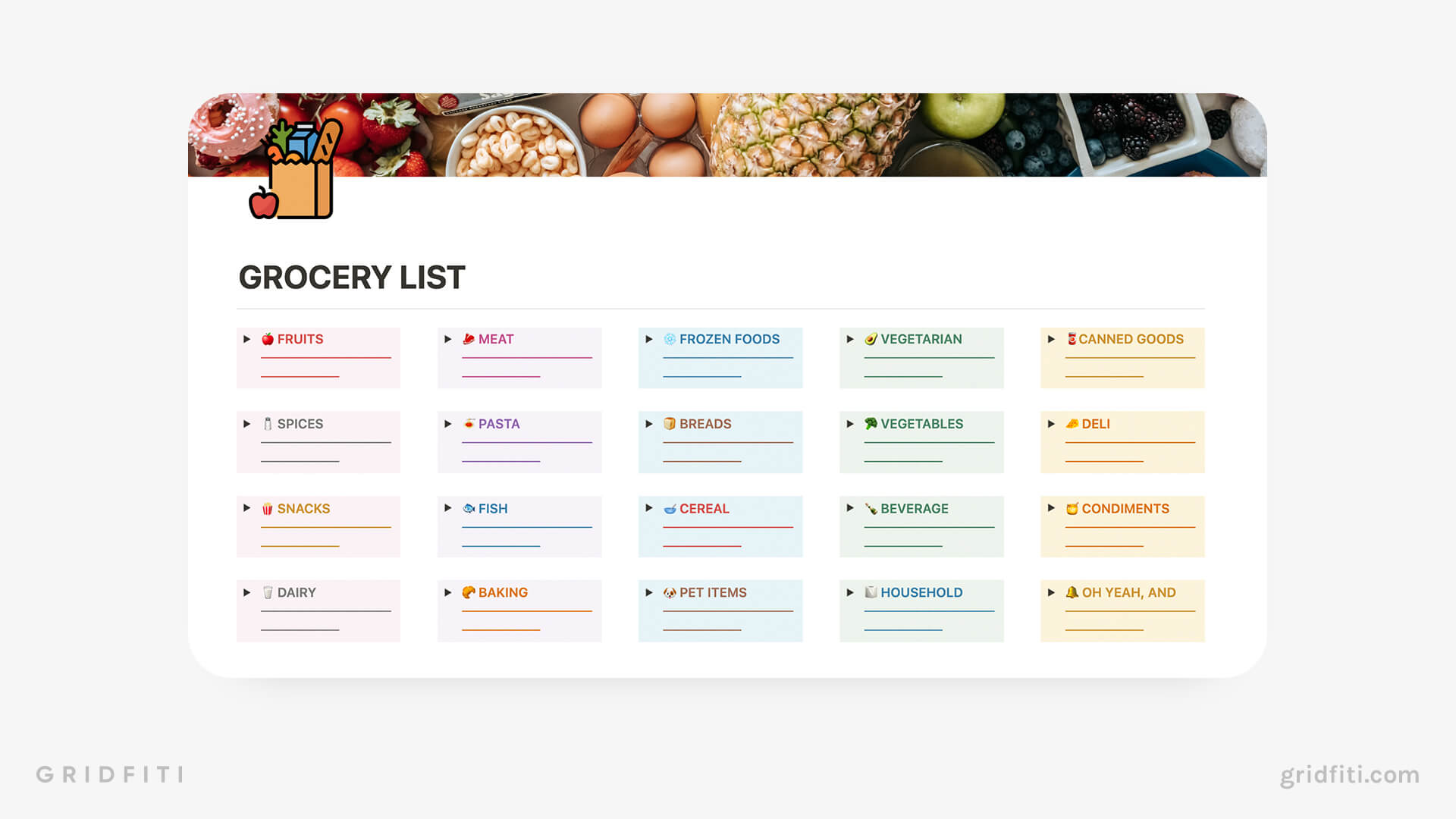
39. Meal Planning Dashboard
Experimenting with Notion for planning meals, storing recipes, creating grocery lists, or other kitchen-related tasks? Check out this drag-and-drop meal planning dashboard to see the full potential of Notion for food planning and prep!
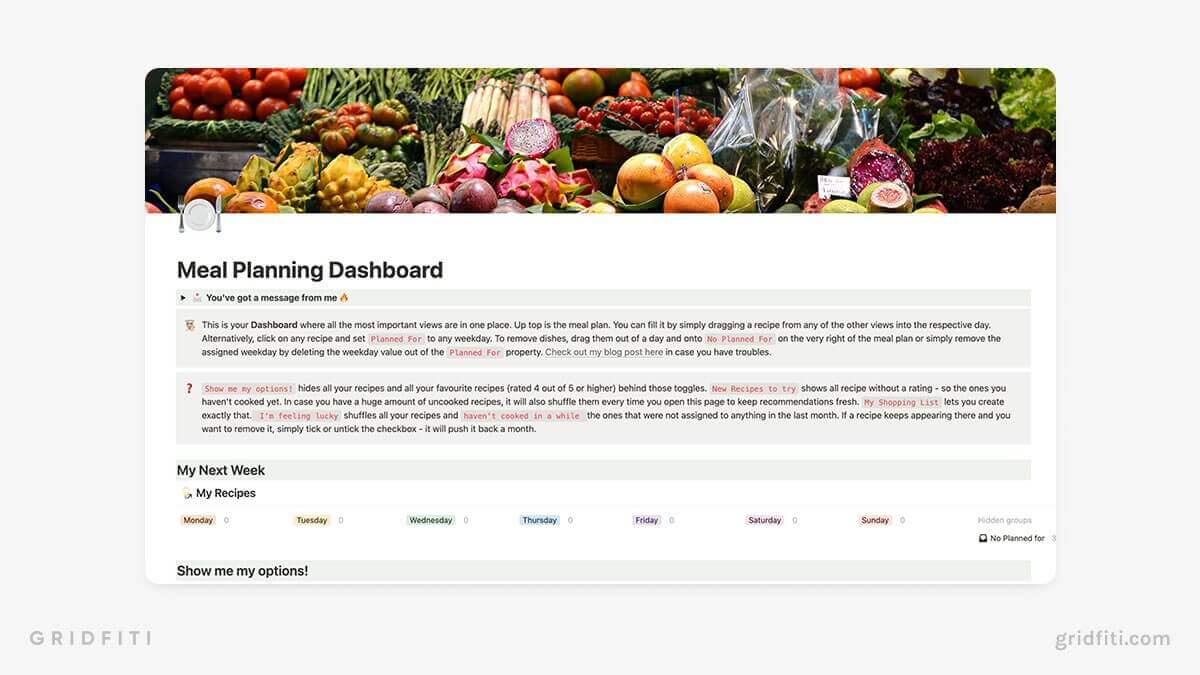
40. Visual Notion Recipe Template
Let’s taco ‘bout getting all your recipes organized! The Visual Notion Recipe Template lets you create your recipe cookbook, which you can sort by your favorite meals and recipes you plan to make. It also features a unit converter and the ability to auto-adjust your ingredient quantity based on the number of servings.

41. Family Home Template
Keeping up with all your family activities is tough, especially if you have young’uns. The Family Home Template features a scheduler, calendar, and to-do list for all your family needs. Plus, you’ll find sections for allergy/medication info, emergency contacts, and your fave nearby parks!
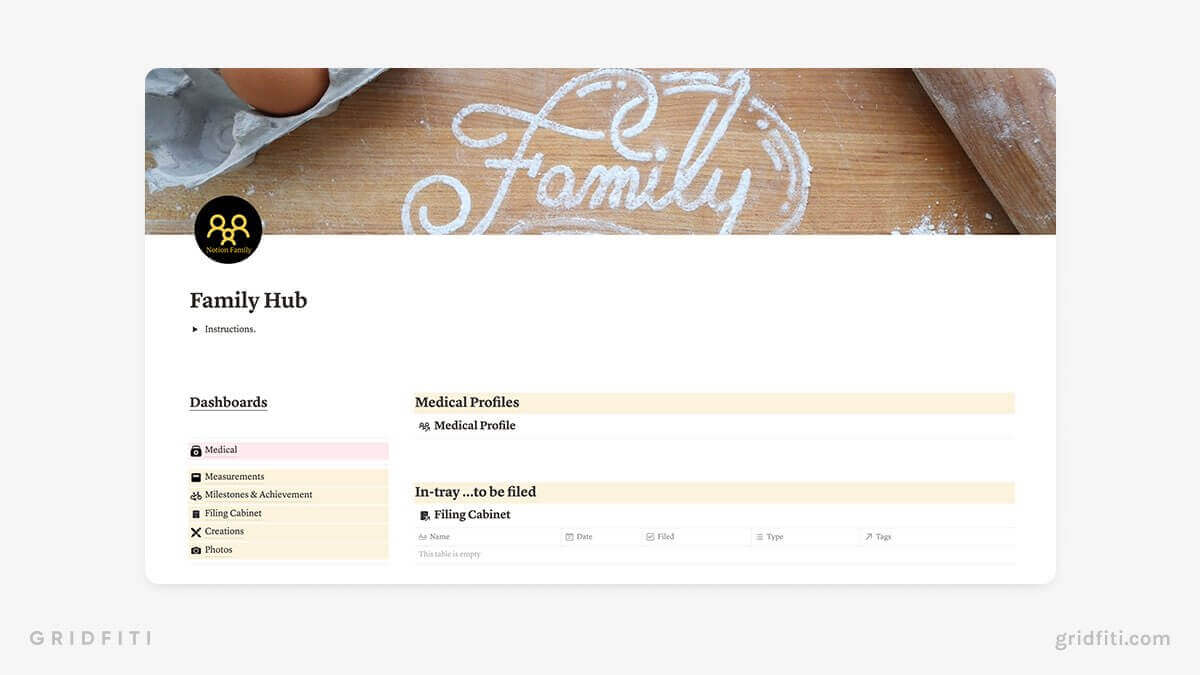
Free Notion Health & Wellness Templates
Gain a better understanding of yourself, track your habits, and fine-tune your behaviors to build a happier life — all with these free Notion health templates.
For more templates like these, explore our related curations!
- Best Notion Health & Wellness Templates
- Best Notion Workout & Gym Templates
- Best Notion Skincare Templates
- Best Notion Mood Tracker Templates
42. Minimal Notion Fitness Planner
Minimal Notion Fitness Planner can help you stay fit with no fuss. In this free template, you’ll find a workout planner, a meal planner, and a calendar for staying on top of your routine.
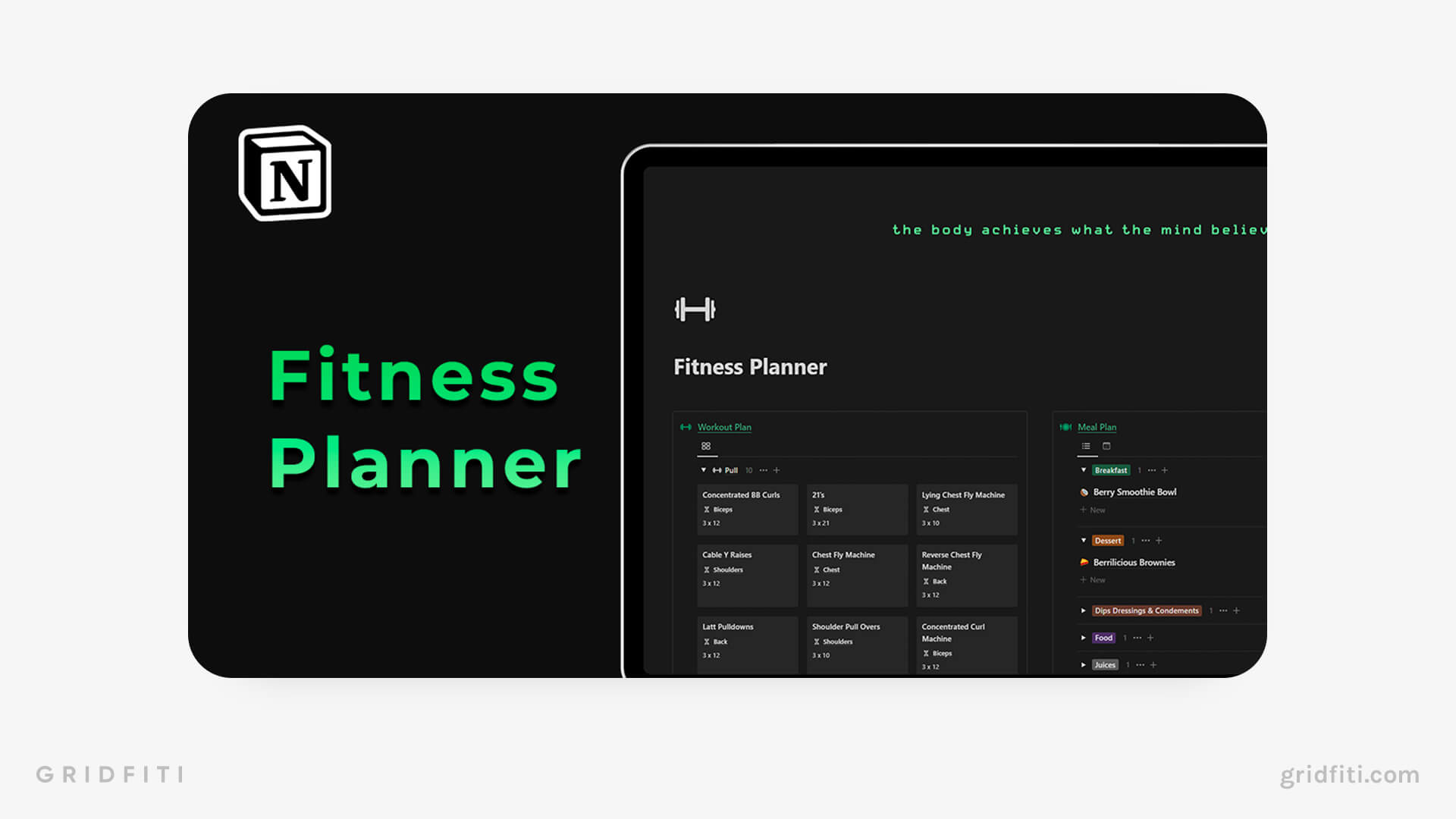
43. Nutrition & Fitness Dashboard
A super cute free workout Notion template, the Nutrition & Fitness Dashboard features aesthetic icons and themes to keep you motivated. Use the calendar views to track your weekly meal plans and workouts. Make recipe lists, exercise lists, mindfulness practices, and more!
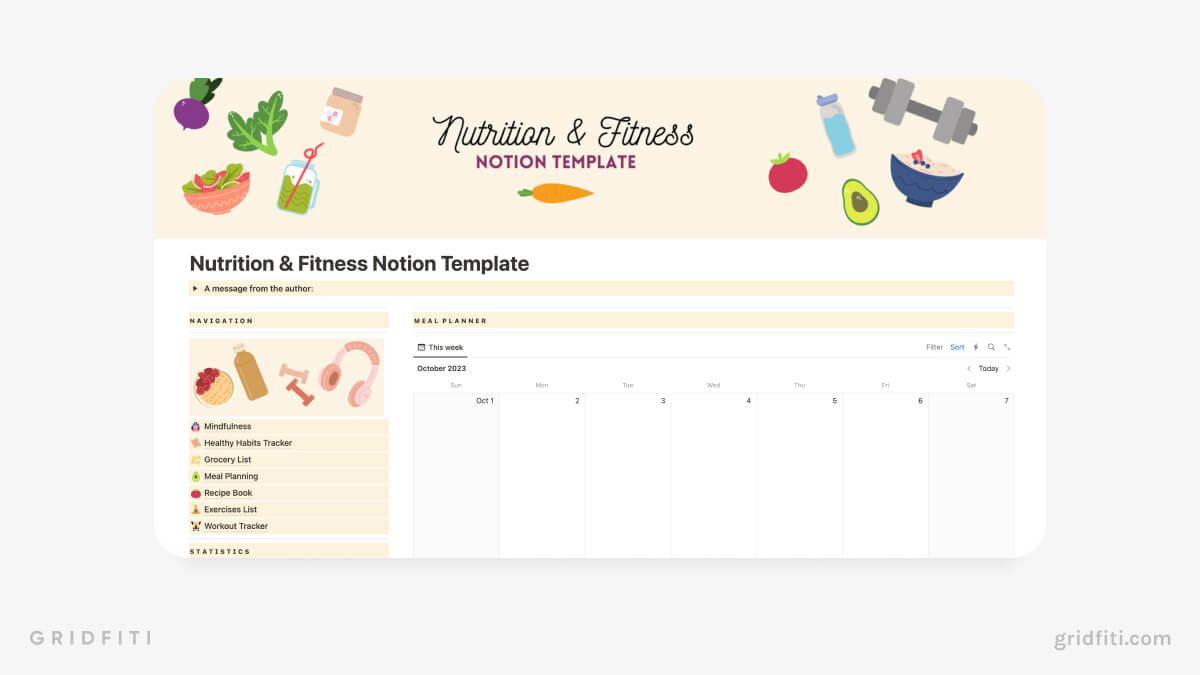
44. Mood Station & Mood Tracker Template
Reflecting on your mental health and tracking your mood is a little easier thanks to the Mood Station & Mood Tracker Template. Journal and track your daily moods using a selection of aesthetic emojis.
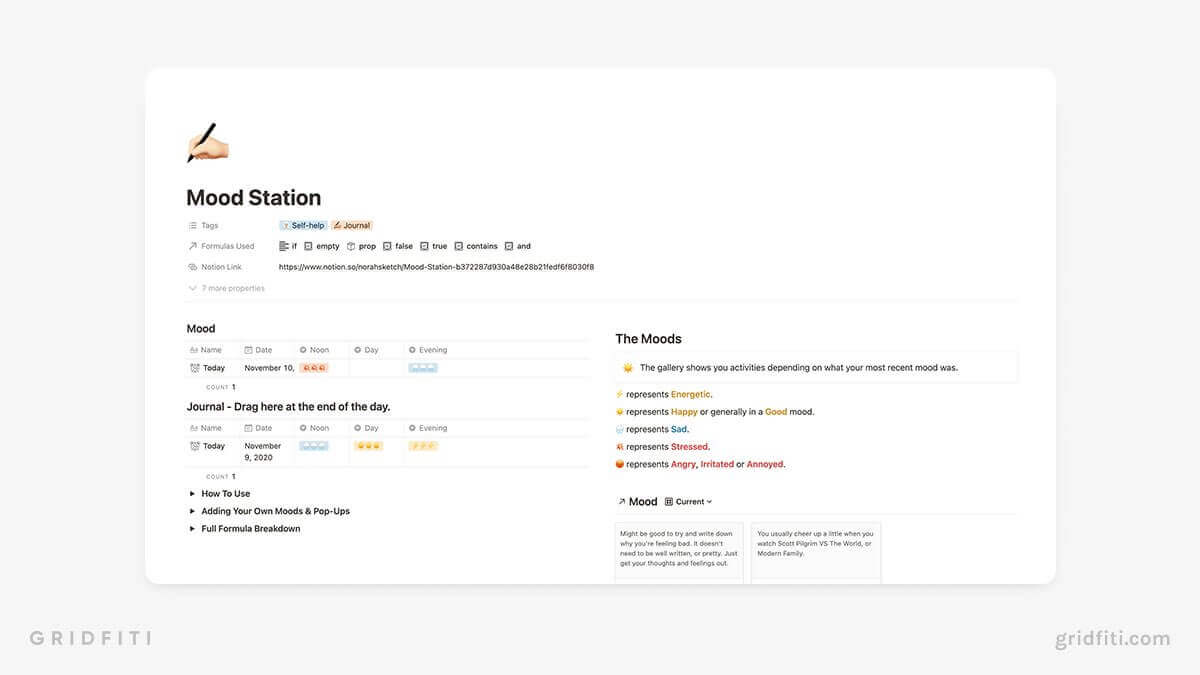
45. Gratitude Journal
What are you grateful for today? Ponder positively about your day by creating lists of your dreams, daily highlights, and ways to be more optimistic and productive.
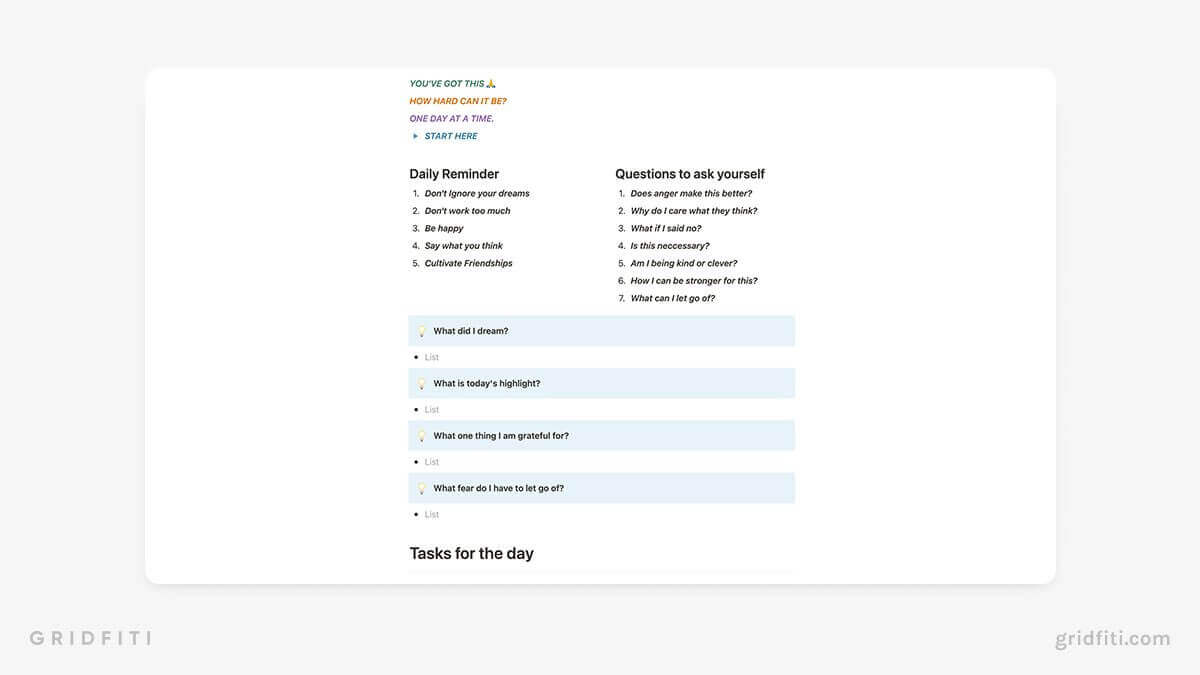
46. Sleep Tracker Template
See your sleep patterns through easy-to-interpret progress bars, rate the quality of your sleep, and gain personal sleep insights to improve the way you hit the hay!
47. Skincare Diary
You’ll be positively glowing with the help of this free skincare Notion template. Add products to your “beauty shelf,” rate their effectiveness, and detail your skincare journey by uploading pics on the Norton mobile app!
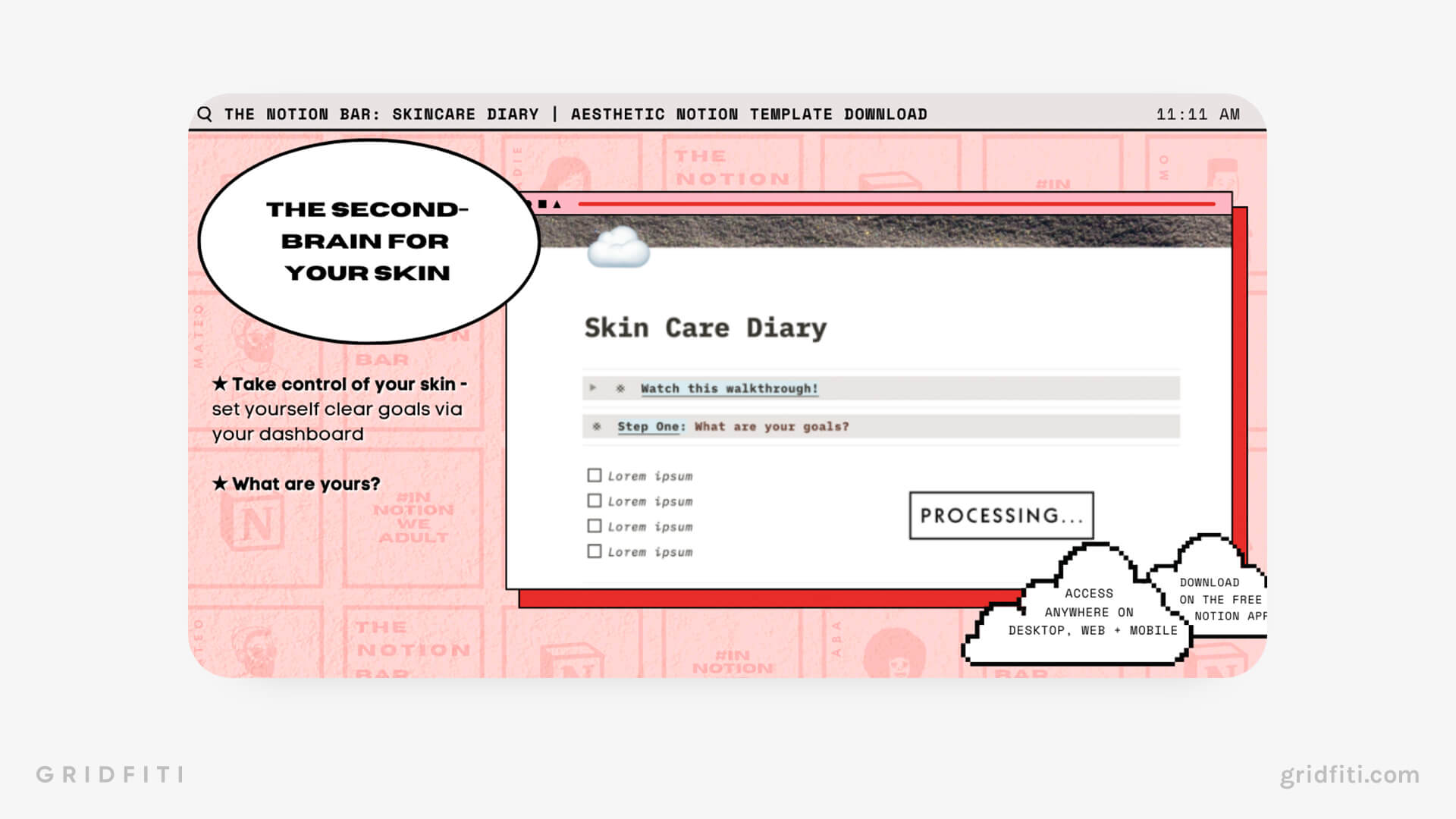
48. Notion Period Tracker Template
Tracking your cycle is a cinch with their straightforward Noiton period tracker. With the latest 2.0 version, you can log birth control reminders, detail your fertility window, predict your yearly periods, and much more!
When you use Notion to manage your vacation itinerary, you can set off in confidence.
Looking to organize your trips in Notion? Test the waters with these free Notion travel templates! And for more options, check out our related posts:
- Best Notion Travel Templates
- Best Notion Packing List Templates
49. Notion Travel Packing Checklist
“Did I pack my passport!?” The Notion Travel Packing Checklist makes packing a little less hectic with customizable checklists for all your travel essentials, from documents to toiletries.
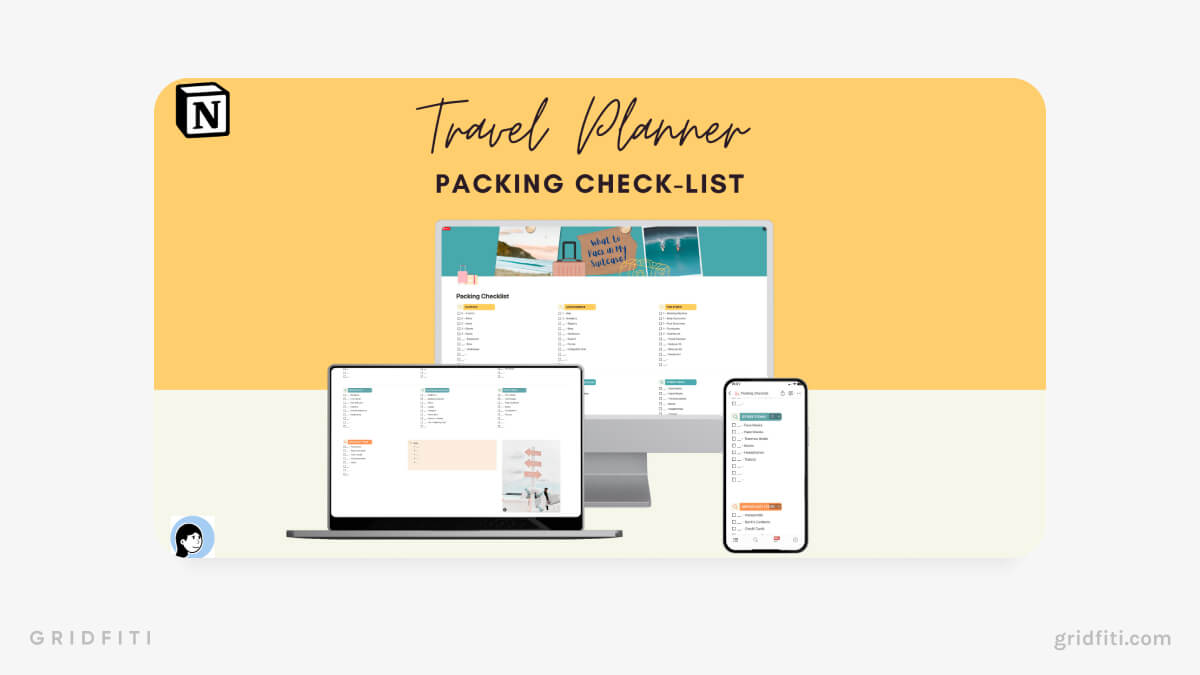
50. Simple Trip Planner – Minimal Notion Travel Dashboard
Minimal clutter and detailed databases make this one of the top free Notion travel templates. Access sections for packing lists, task lists, expenses, and local languages. From your dash, you can embed a custom Google Map of your destination to keep everything you need in one place.
Template Available Now
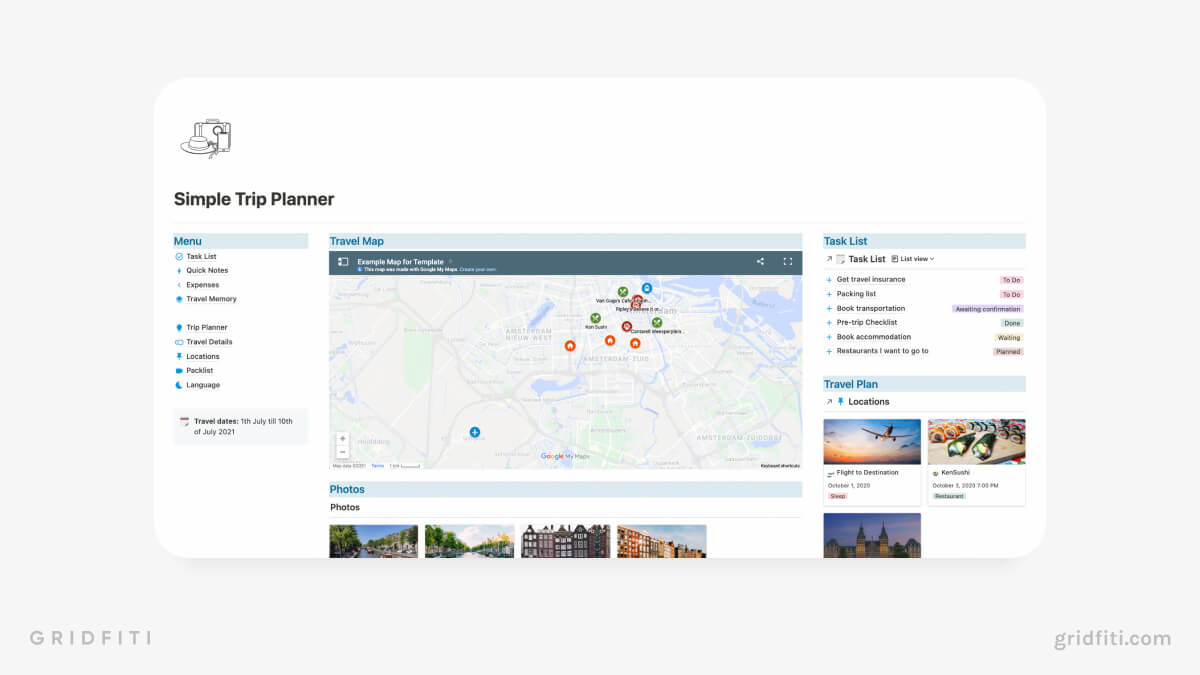
51. Yearly Travel Planner
If you’re a frequent flyer, this is the Notion template for you. Get a breakdown of all your trips throughout the year, complete with travel dates, priority, duration, and remarks. Cross each country off your list that you’ve already visited and become the ultimate global traveler!
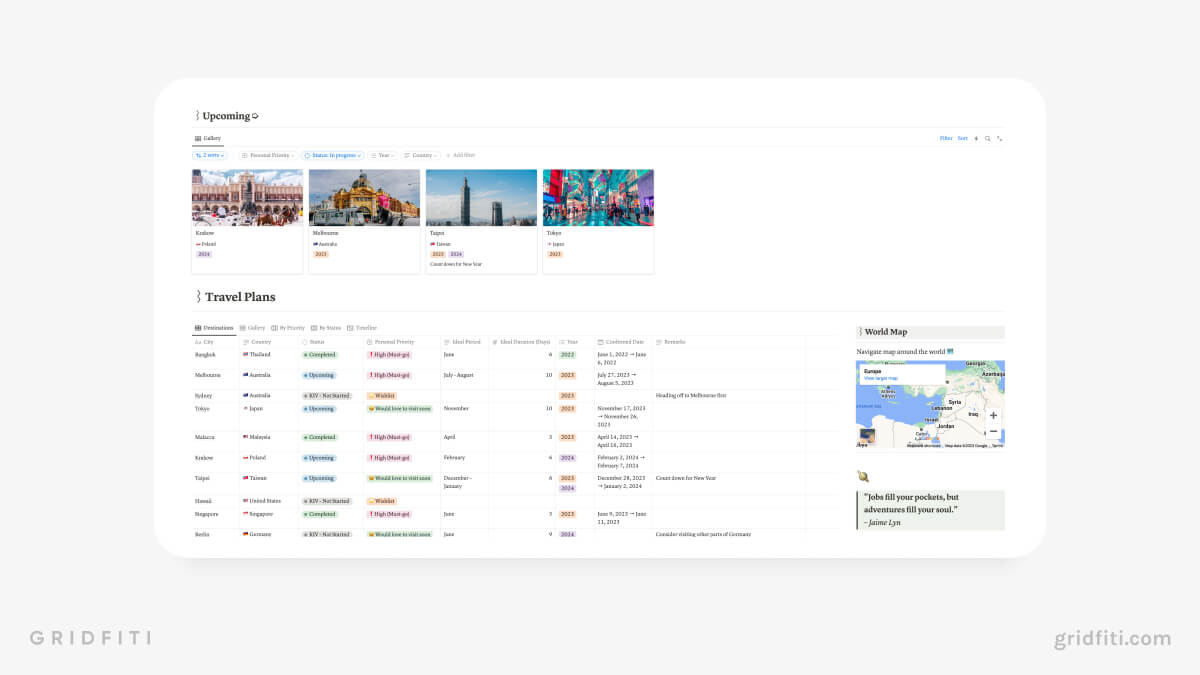
52. The Ultimate Travel Planner
This basic travel planning kit has what you need to organize your next trip. Store your notes, brush up on the local language, organize your packing list, and create your itinerary all in this simple dash.
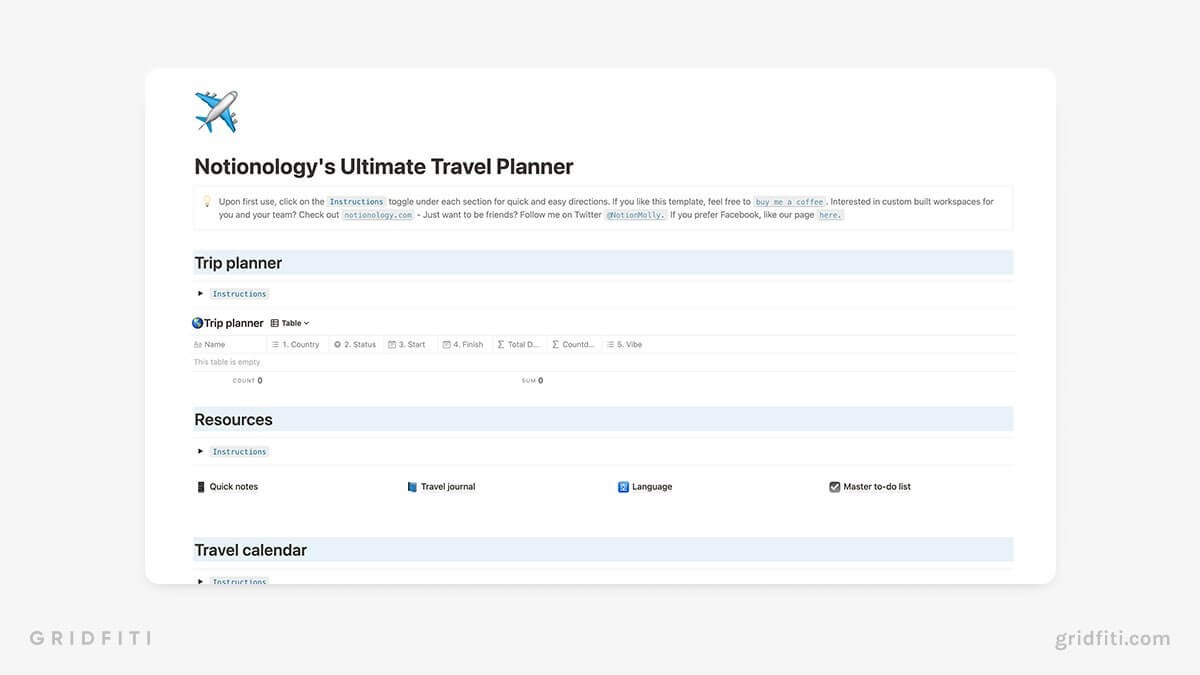
53. Travel Journal Template
This travel journal template is chock full of handy pages to plan your next great adventure. The map and weather widgets are especially helpful for planning your outfits and itineraries ahead of time!
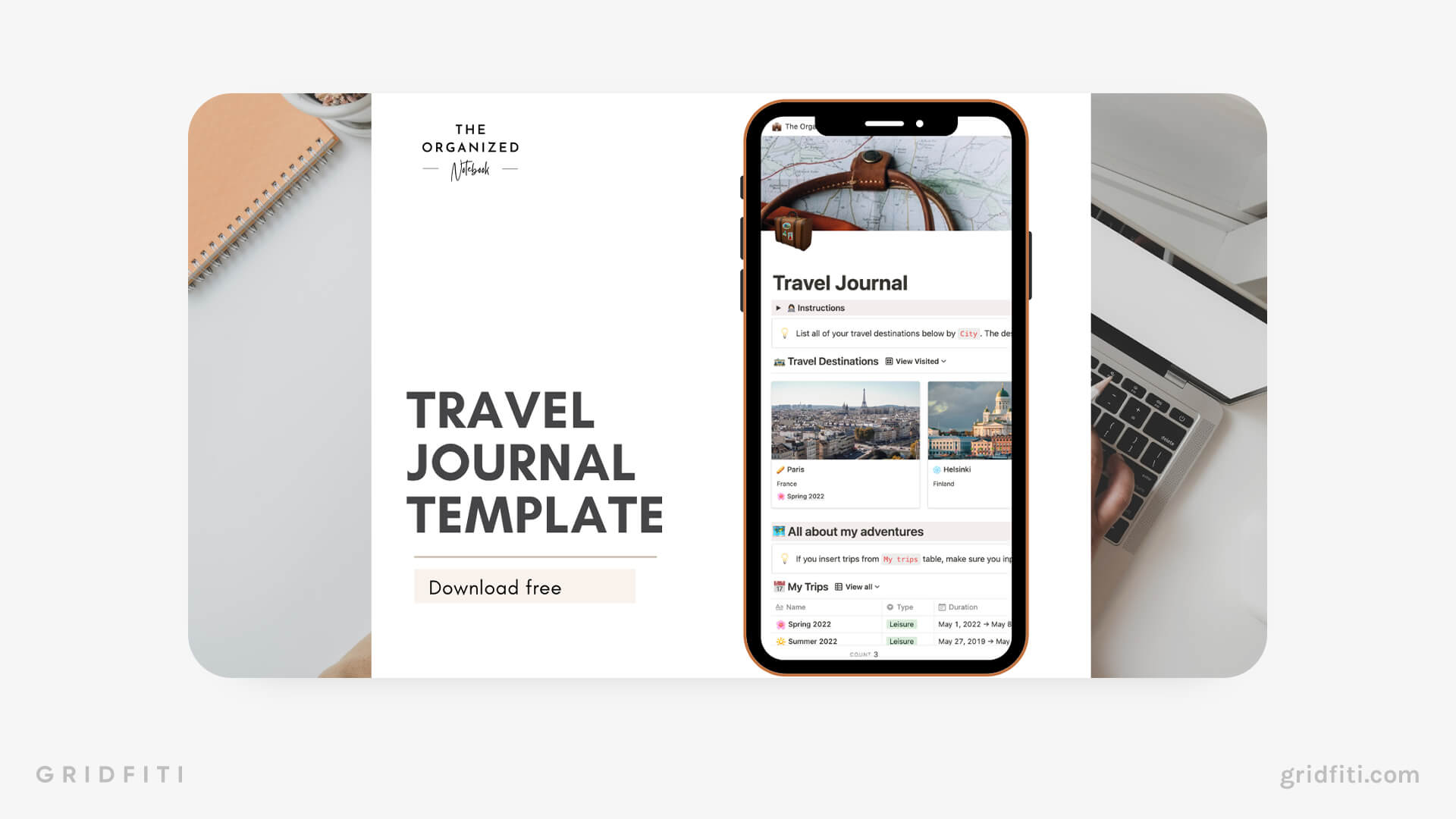
Free Notion Templates for Finance & Budgeting
Keep your budget, expenses, and investments in check with one of these free Notion finance templates. Searching for something specific? Find more templates in our related posts:
- Best Notion Finance Tracker Templates
- Best Notion Budget Templates
- Best Notion Investment Templates
- Best Notion Subscription Tracker Templates
- Best Notion Wishlist Templates
- Best Notion Crypto Templates
54. 50/30/20 Budget Tracker Template
Find out if the 50/30/20 method is a good fit for your budgeting brain with this free Notion finance template. Use simple databases to track your needs, wants, and debts while allocating your money accordingly.
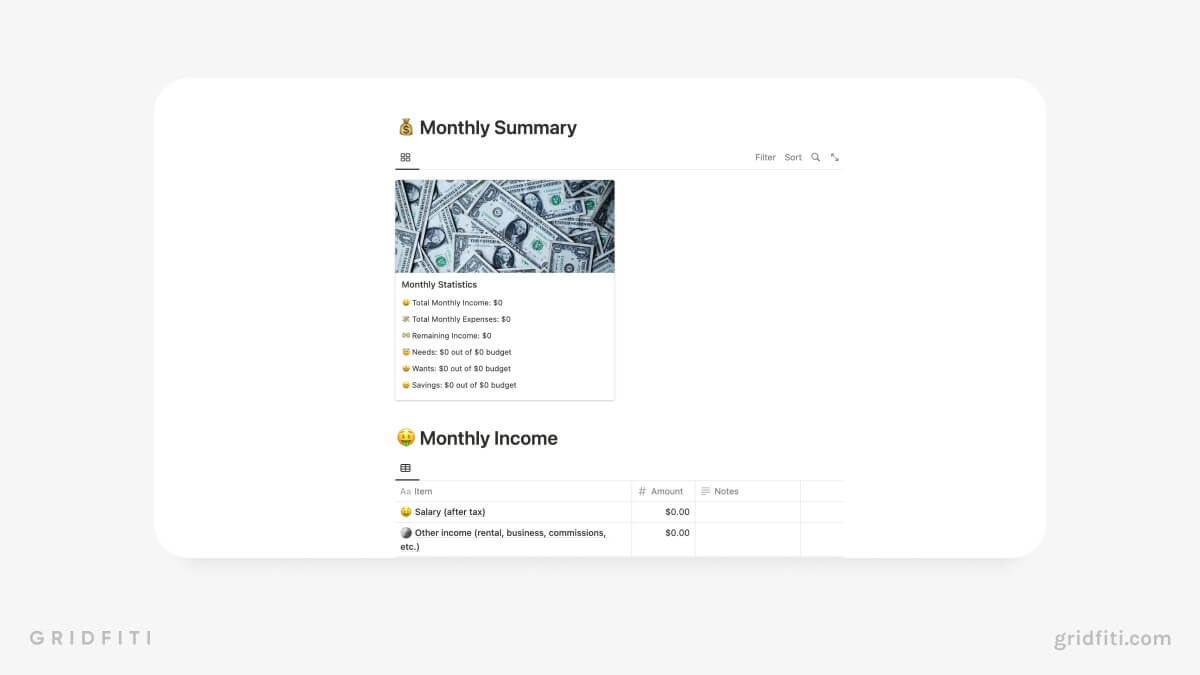
55. Subscription Tracker Template
Having trouble keeping up with your many monthly subscriptions? Check out the Subscription Tracker Template and create databases for your billing cycles, costs, and overall expenses.
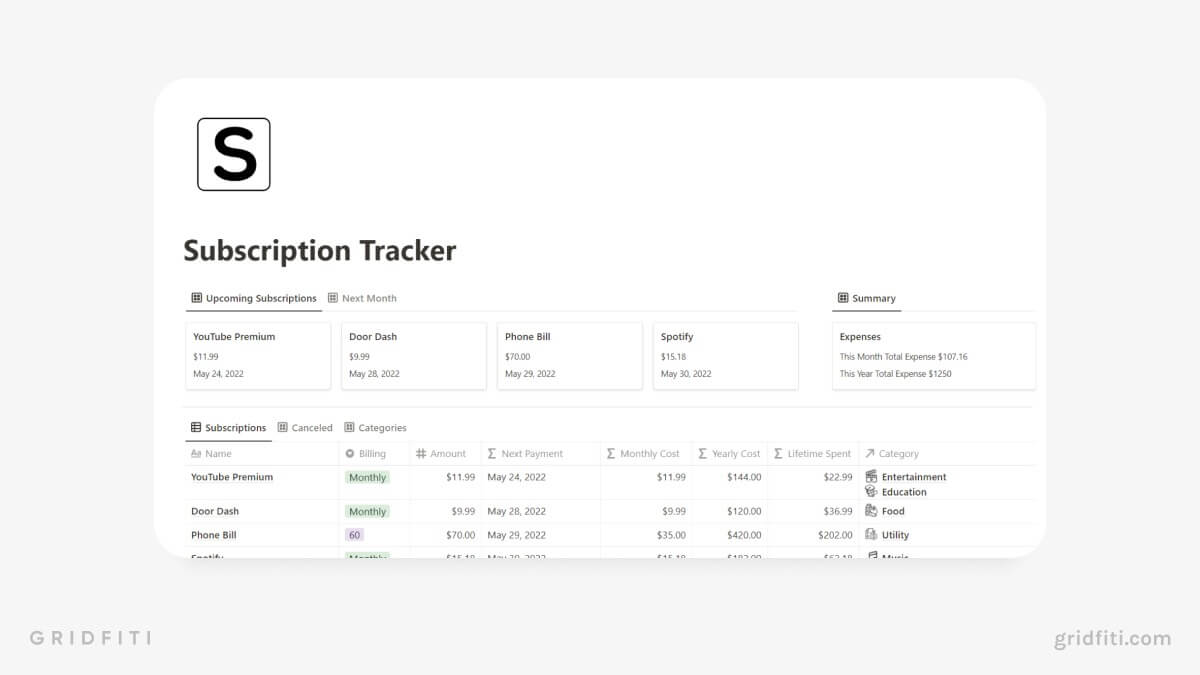
56. Notion Investment Dashboard
Never miss an opportunity to invest thanks to the Notion Investment Dashboard. Receive live updates from the stock market including latest market moves. Plus, you can track your current holdings and profits vs. losses.
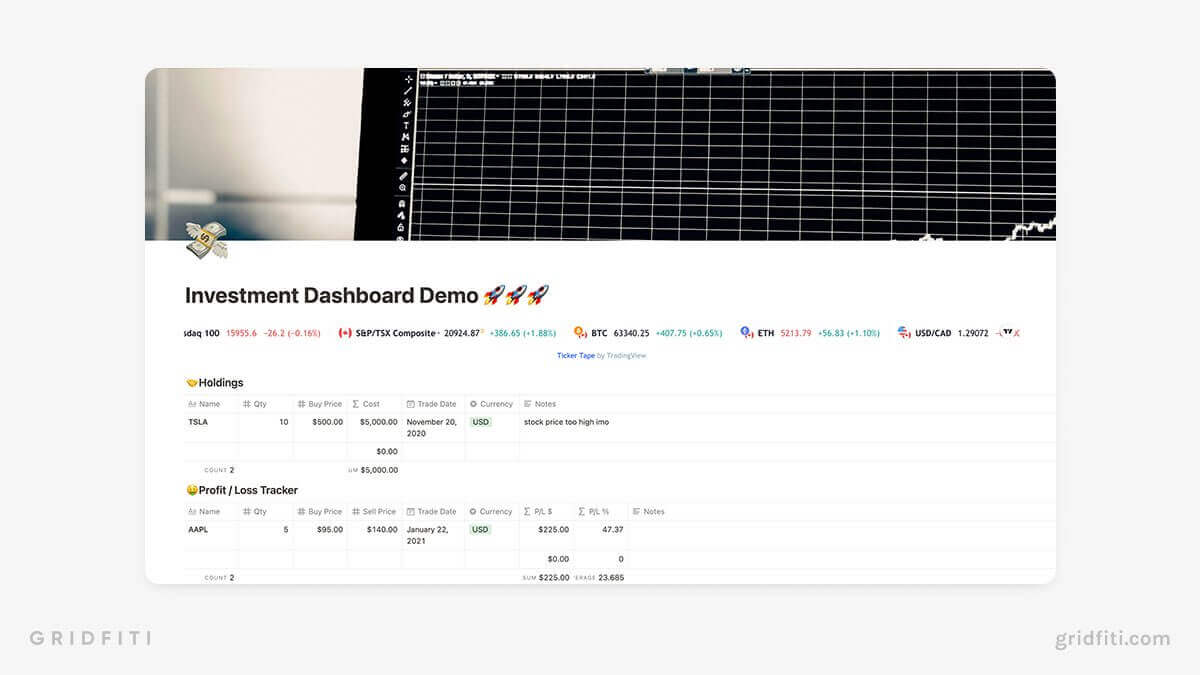
57. Simple Finance Dashboard
No need to overcomplicate your finances — use the Simple Finance Dashboard for clear views of your account statuses, income reports, recurring payments, spending wishlists, and more!
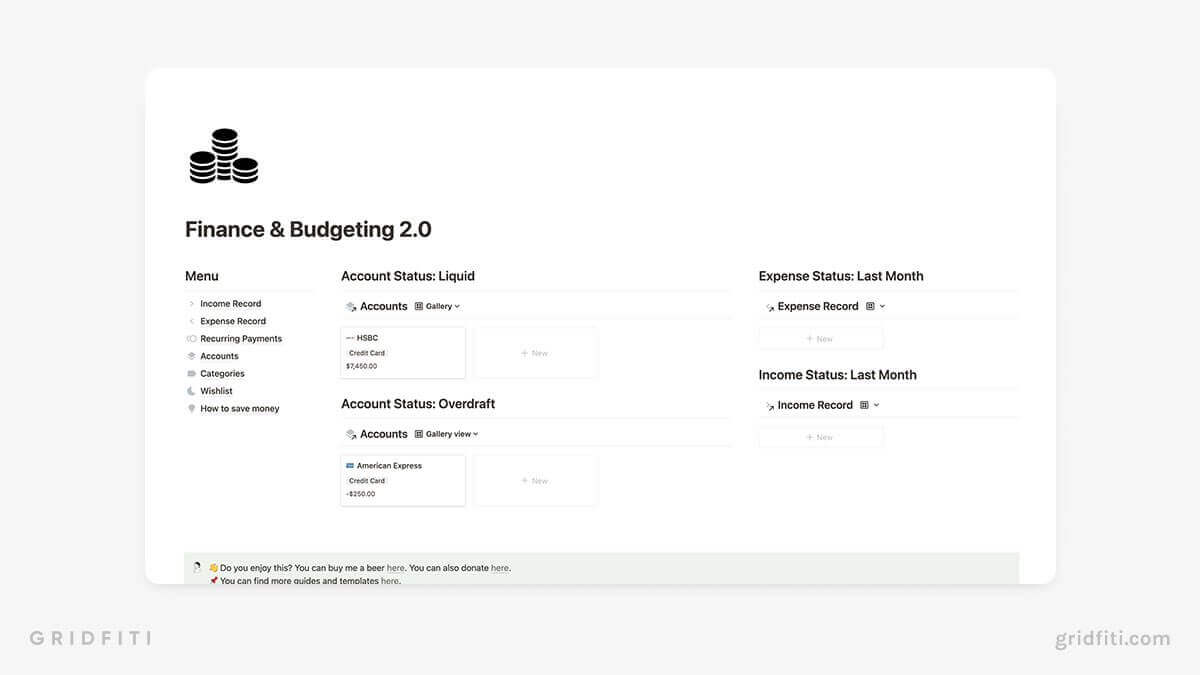
58. No More Impulse Spending: ADHD-Friendly Notion Finance Template
This free ADHD Notion template can help you focus on your finances by avoiding impulsive purchases and promoting mindful spending habits. Its color coding and vibrant icons assist in cutting through any digital clutter and staying on budget.
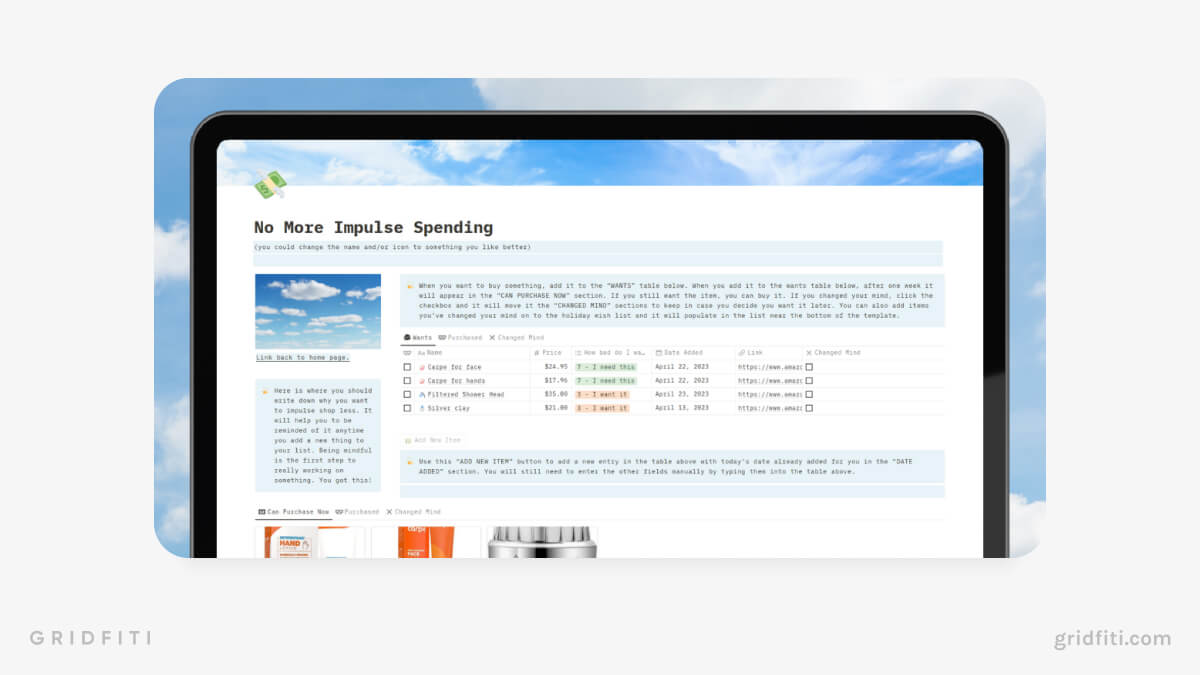
Free Notion Templates for Entrepreneurs, Freelancers & Startups
Start, scale, and organize your business with Notion. Use these templates to map out your business plans and promote your brand. Heck, you can even get paid by invoicing your customers using Notion !
For more robust templates, dig into our other posts:
- Best Notion Templates for Business
- Best Notion Templates for Startups
- Best Notion Templates for Freelancers
- Best Notion Ecommerce Templates
- Best Notion Product Management Templates
59. Side Hustle Template
Keeping up with your side hustle and main gig can be tricky. The Side Hustle Template is a great starter template for your side biz, with spaces for your weekly plan, daily to-dos, and work overview.
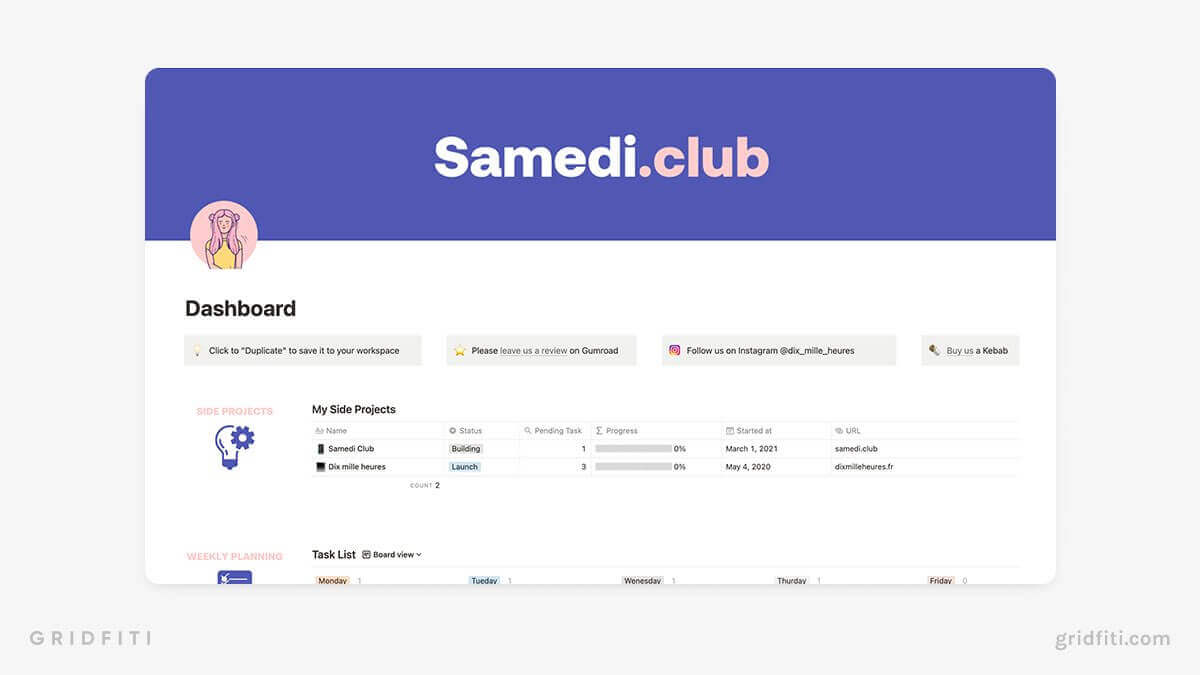
60. Business Model Canvas & Lean Canvas
Whether you’re a small start-up or a big business, Business Model Canvas & Lean Canvas is on hand to help. Solve your build customer relationships, store useful resources, and grow your revenue with this free Notion business template!
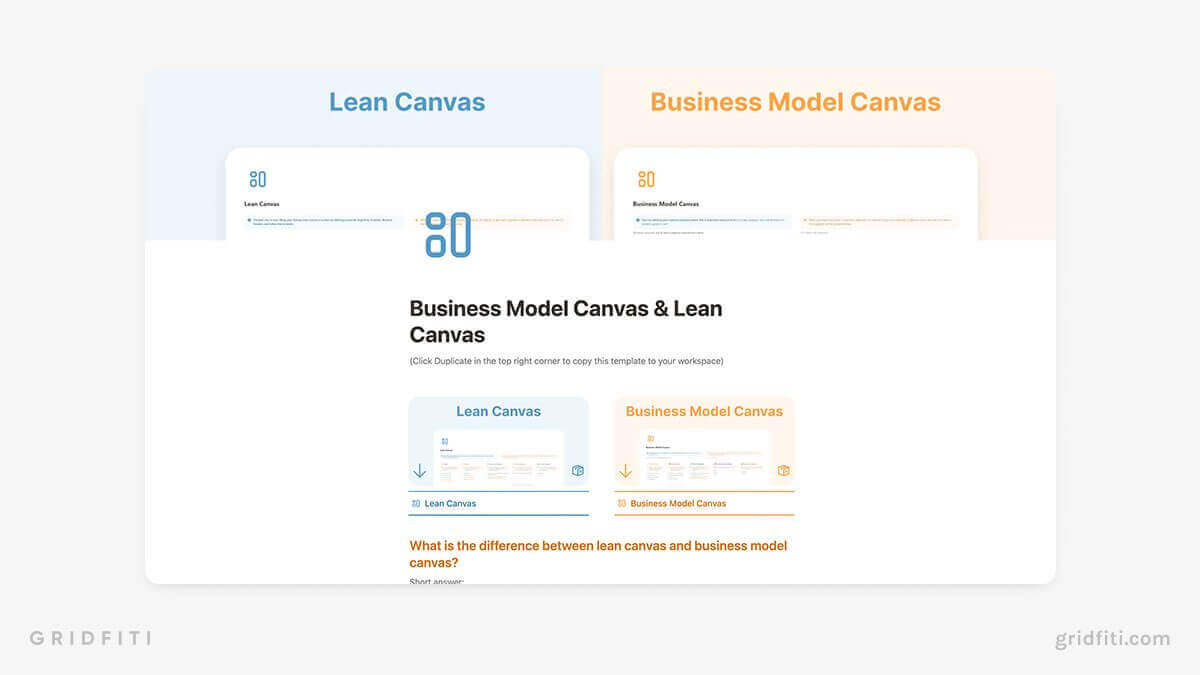
61. Notion Branding Kit & Mood Board Template
Try the Notion Branding Kit & Mood Board Template if you’re playing around with Notion and searching for an aesthetic for your brand. Choose your brand colors using hex codes, pick the perfect font, and create a mood board in your brand’s signature style.
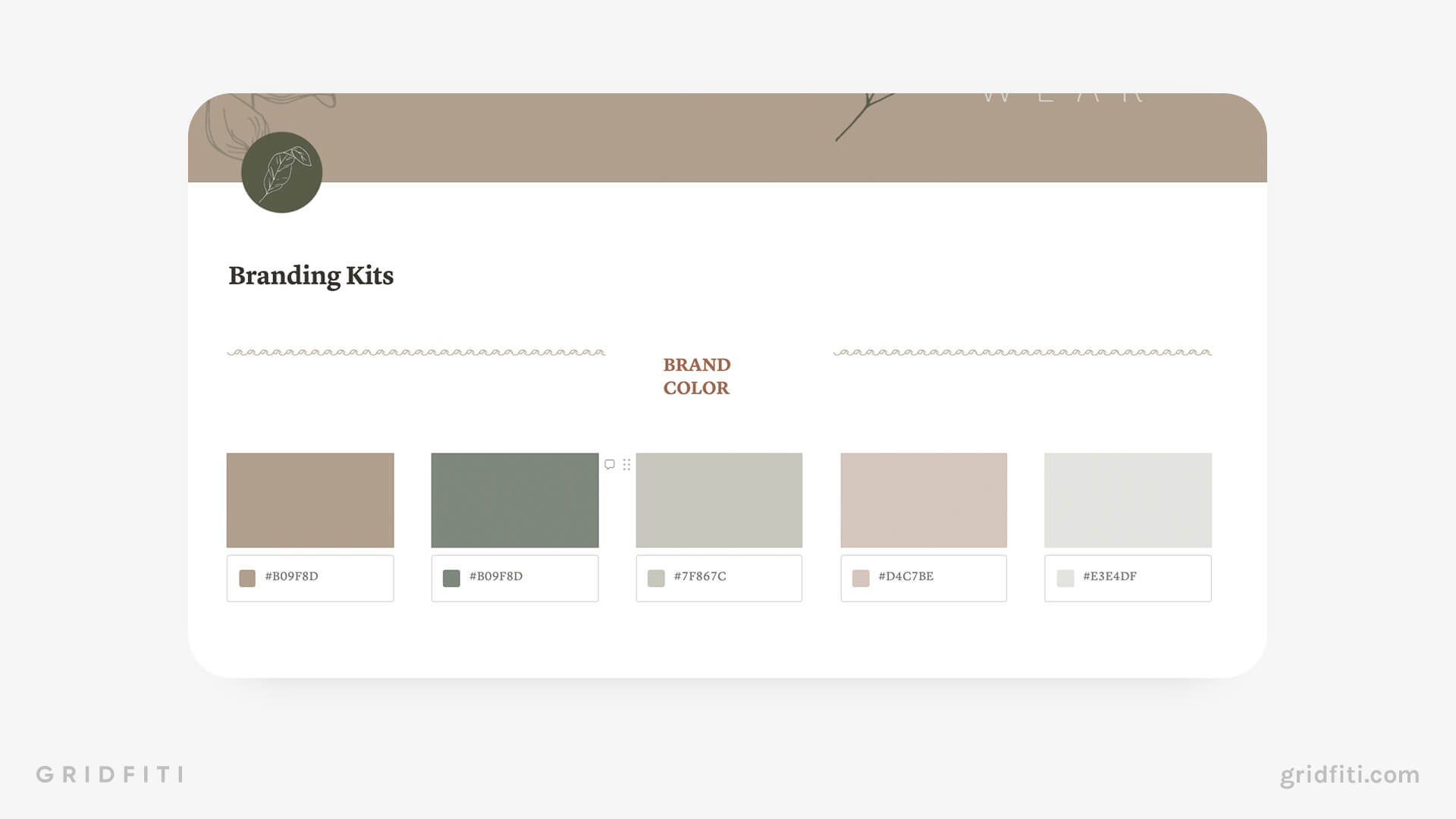
62. Notion Freelance Portfolio Template
Thinking about using Notion to build your freelance portfolio? Check out this free portfolio template with a sleek layout and sections for your testimonials, bio, services, contact info, and more!
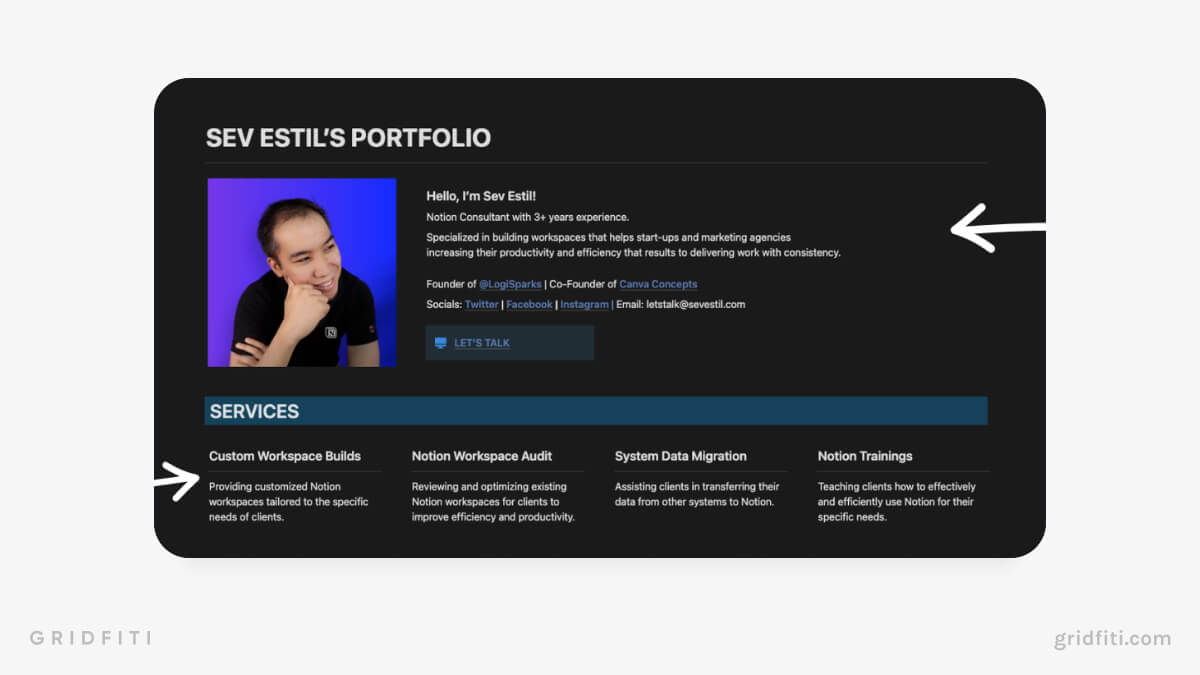
63. One-Page Marketing Strategy
With its block-based system and customizable views and graphs, Notion is ideal for devising marketing strategies. The One-Page Marketing Strategy features room for your 1-year goals, elevator pitch, core values, and target demographics to get your company moving in the right direction.
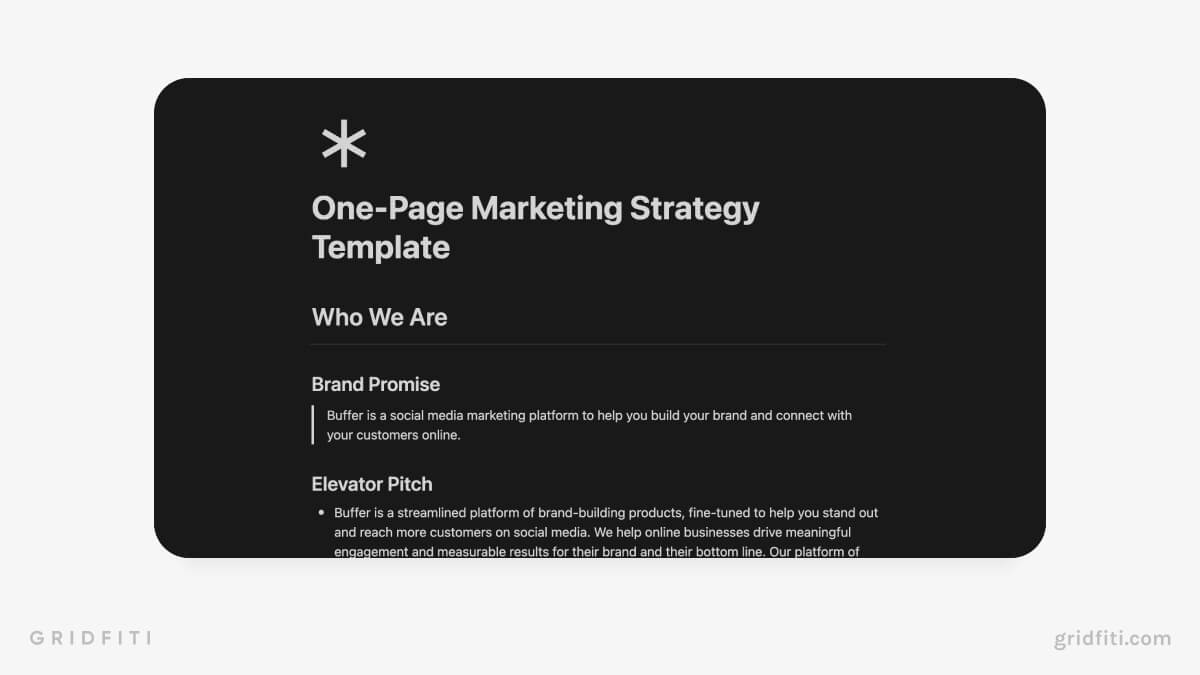
Free Notion Templates for Work & Career
Given Notion’s versatility, you can use the app to organize your life both personally and professionally. Use these free Notion work templates to manage ongoing projects at your job, beef up your portfolio and resume to apply for new jobs, and even create a dashboard to track your job applications!
Explore more templates in our full guide to the best Notion templates for work.
Related Posts:
- Best Notion Resume & CV Templates
- Best Notion Job Search & Application Templates
- Best Notion Marketing Templates
- Best Notion Sales Templates
- Best Notion HR Templates
- Best Notion Templates for Teachers
64. Resume & CV Template
Craft a slick yet straightforward online resume, complete with your work experience, certifications, testimonials, past clients , portfolios, and more!
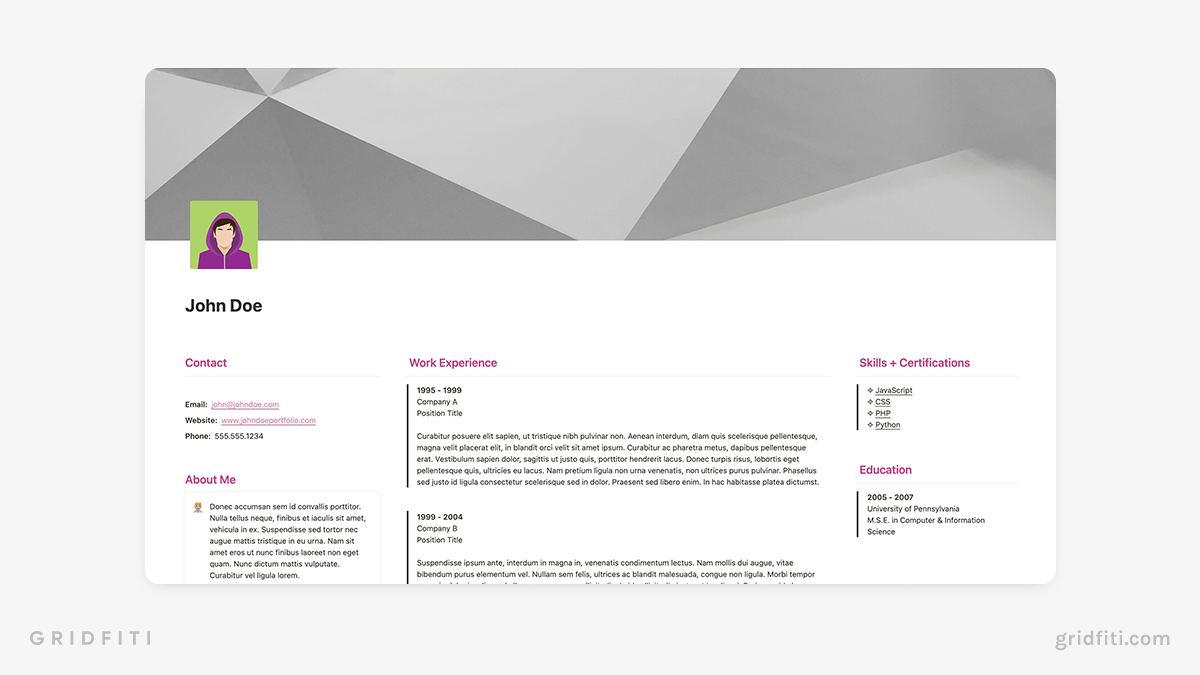
65. Smart Notion Portfolio
Smart Notion Portfolio can be used as a portfolio, CV, or personal website. You’ll find spaces for all your professional info, from projects to skills to a “contact me” section.
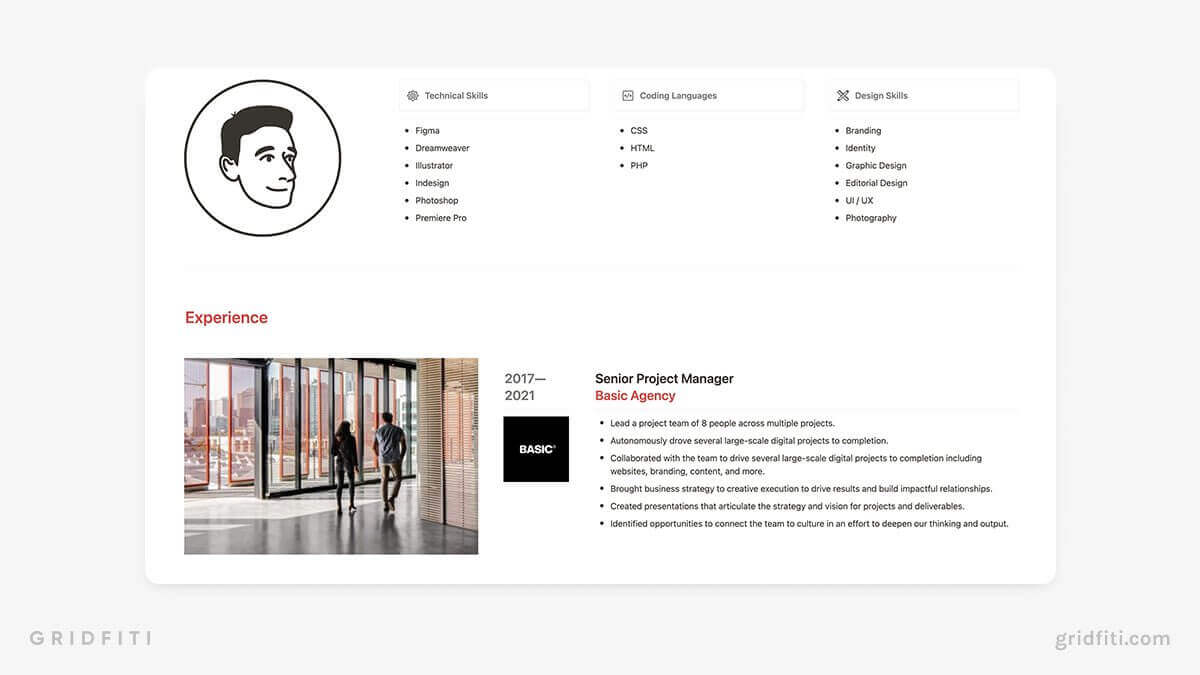
66. Aesthetic CV Template
Keep things simple with this minimalist CV template. Display your technical skills as a progress bar, list your achievements, create portfolios, and more!
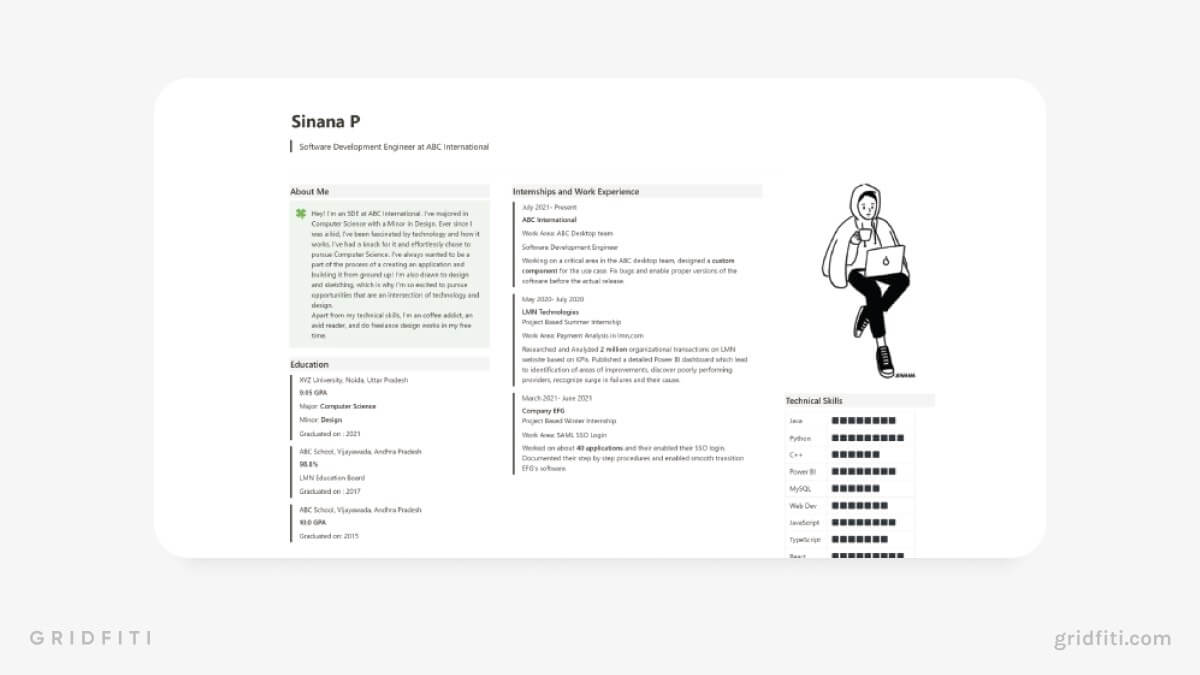
67. Simple Job Tracker Page
Organize the basics of your job search journey in one page — with an application tracker (complete with follow-up reminders), interview preparation and notes, and simple starter resume.
68. Notion Timesheet Template
Designed with entrepreneurs, freelancers and project managers in mind, Notion Timesheet Template can help you improve productivity and profitability through careful time management.
(Psst! For more templates like this, check out our full post on Notion time tracking and timesheet templates .)
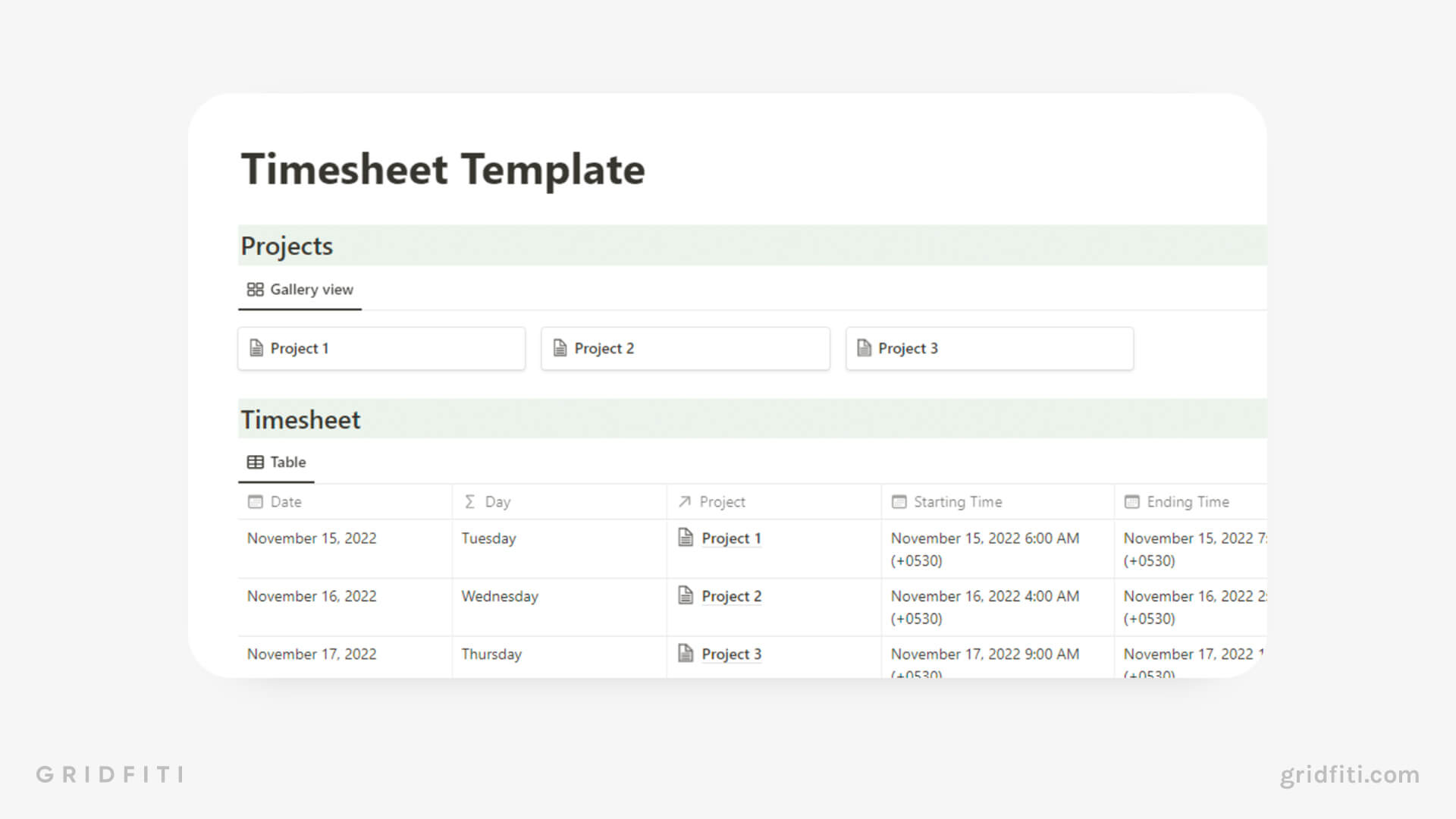
Free Notion Content Calendar Templates (Blog, Social, Video & More)
Notion is the best platform for managing every aspect of the content production process. (Speaking from experience here — we use Notion to organize every part of our content program!)
Let’s dive into our favorite free Notion content templates, including blog, social, and YouTube.
On the hunt for something specific? Skip over to one of our related roundups:
Notion Content Planning Templates
- Best Notion Blog Templates
- Best Notion Social Media Templates
- Best Notion Twitter/X Templates
- Best Notion Newsletter Templates
- Best Notion Podcast Templates
- Best Notion YouTube & Video Content Templates
Notion Website Templates
- Best Notion Website Templates
- Best Notion Landing Page Builders
69. Basic Content Calendar
This free template from Notion HQ does what it says on the tin. This simple yet functional content planning database comes complete with calendar, board, and table views of all your content — duplicate and remix them with filters, sorts, and groups to learn your way around the app!
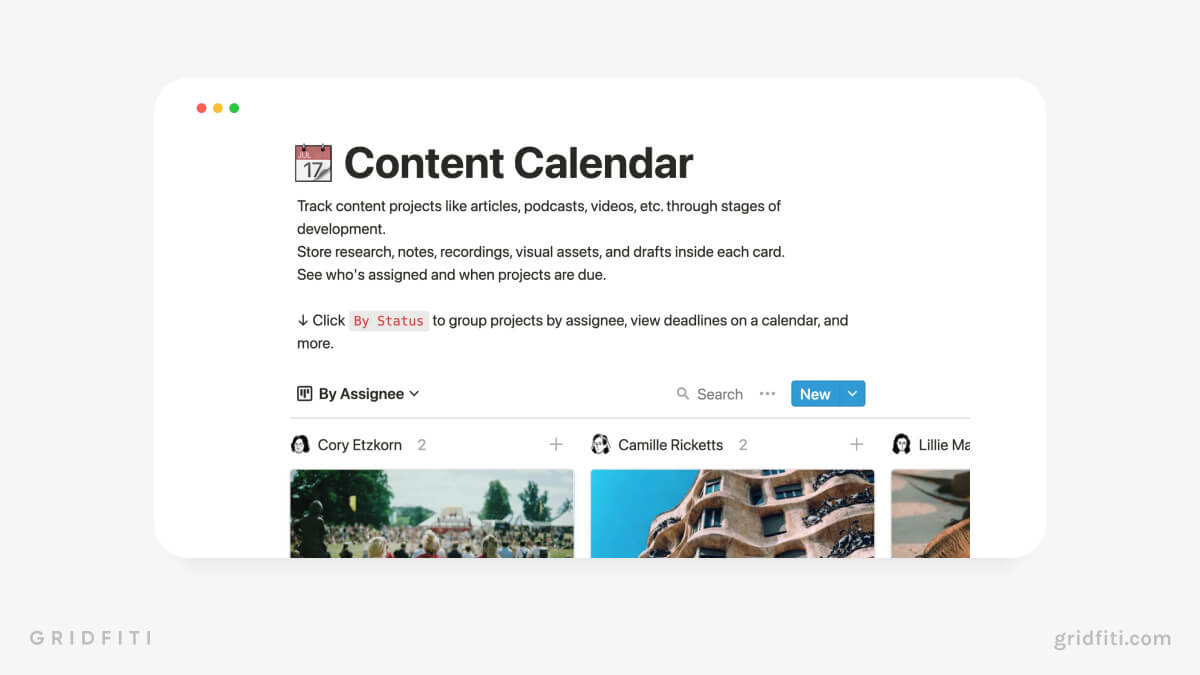
70. Notion Blog Planner
For a free Notion blog planner template, this one by Temply doesn’t skimp on features. Create your content calendar, set and review your posting schedule, and even track your metrics and KPIs.
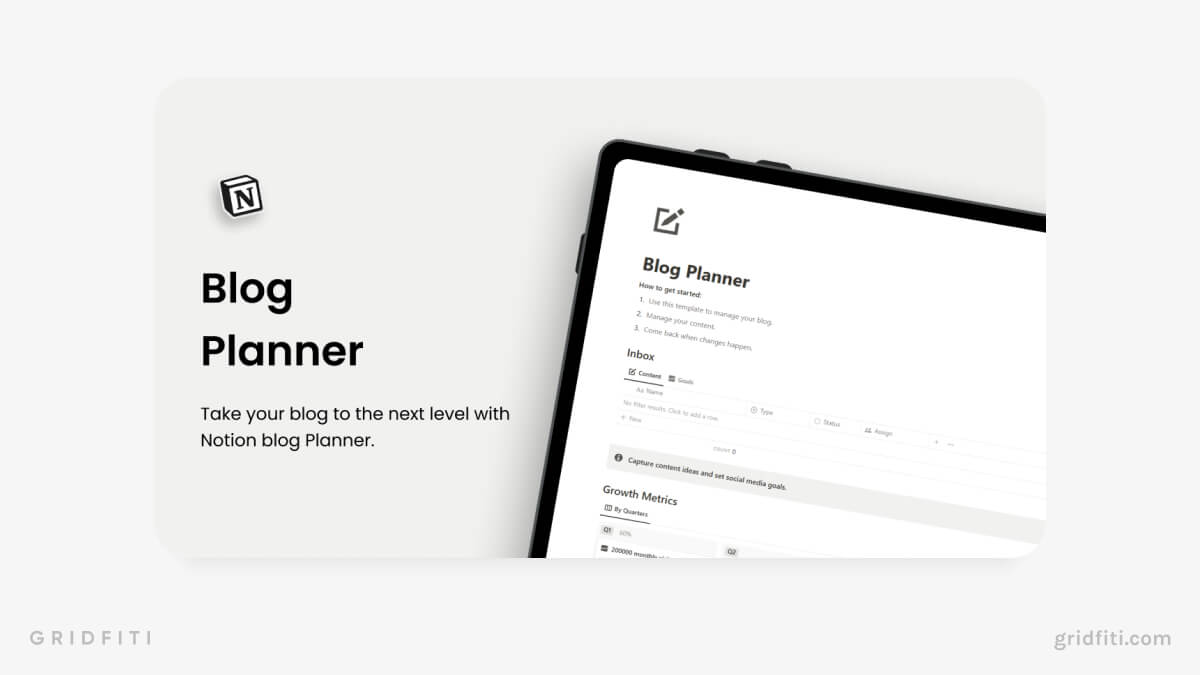
71. Social Media Post Template
This social media post writing template is one of our all-time faves. This isn’t a calendar template — instead, it guides you through the post-writing process and helps you connect with your target audience on a deeper level. Identify the conflict your audience is facing, what actions you want them to take, and how you can help.
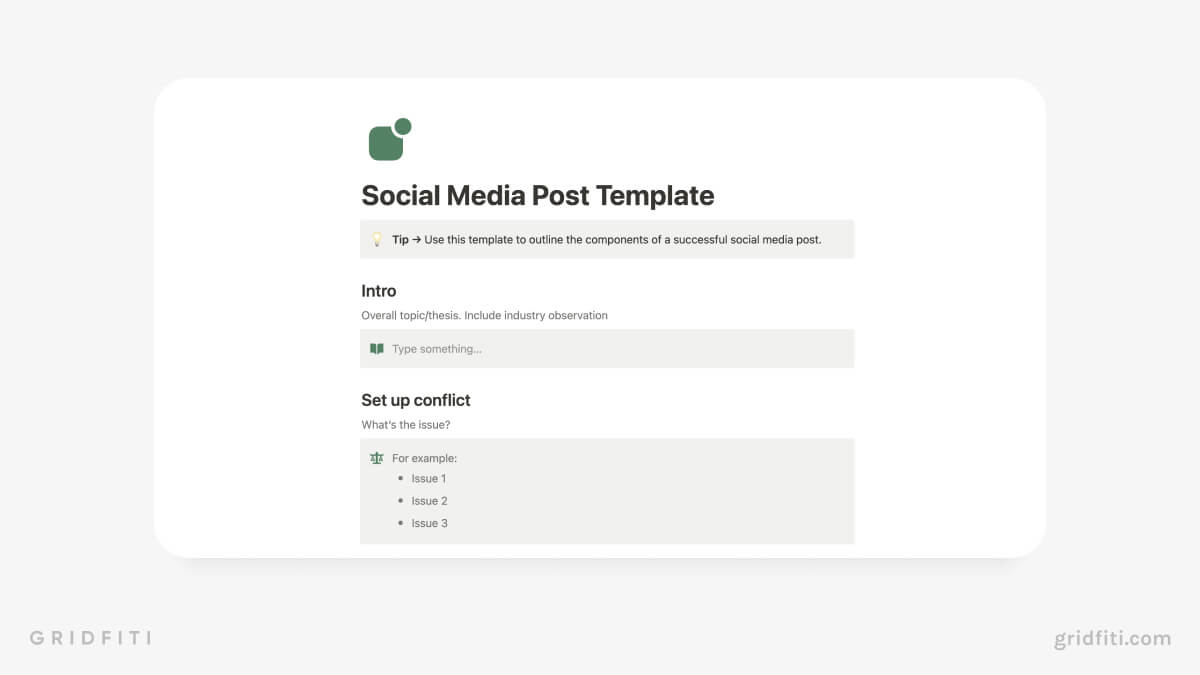
72. Ali Abdaal’s YouTube Video Template for Notion
This no-frills Notion video content template is the perfect starter template for Notion newbs. Brainstorm titles, upload your thumbnail, populate production checklists automatically, and more.
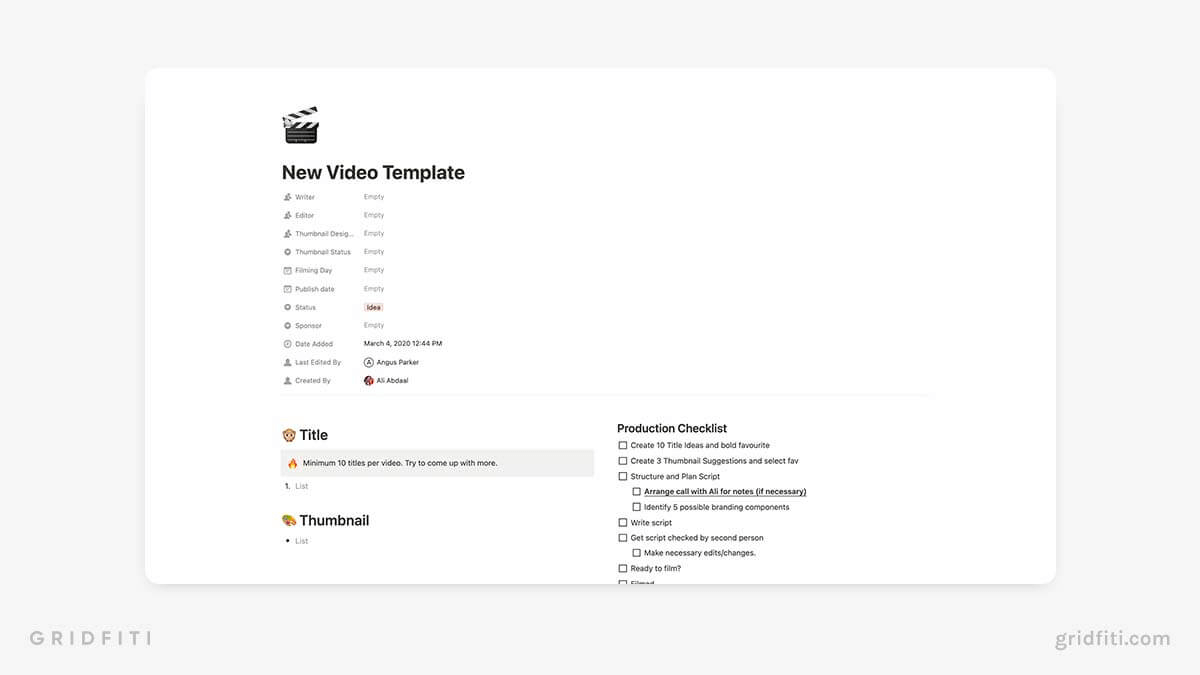
Other Free Cool & Unique Notion Templates
With Notion, you’re never limited to what templates you use and what you can use them for. The great thing about this platform is that you can fully customize it to cater to your personal needs — no matter how unique that use case is.
To give you some ideas, we’ve selected some other, maybe less expected free Notion templates for you to pick from!
73. Concert Wishlist Template
One of the best free Notion templates for gig-goers, the Concert Wishlist Template lets you keep track of who you’ve seen live, how you rated their performance, and which acts you want to see next!
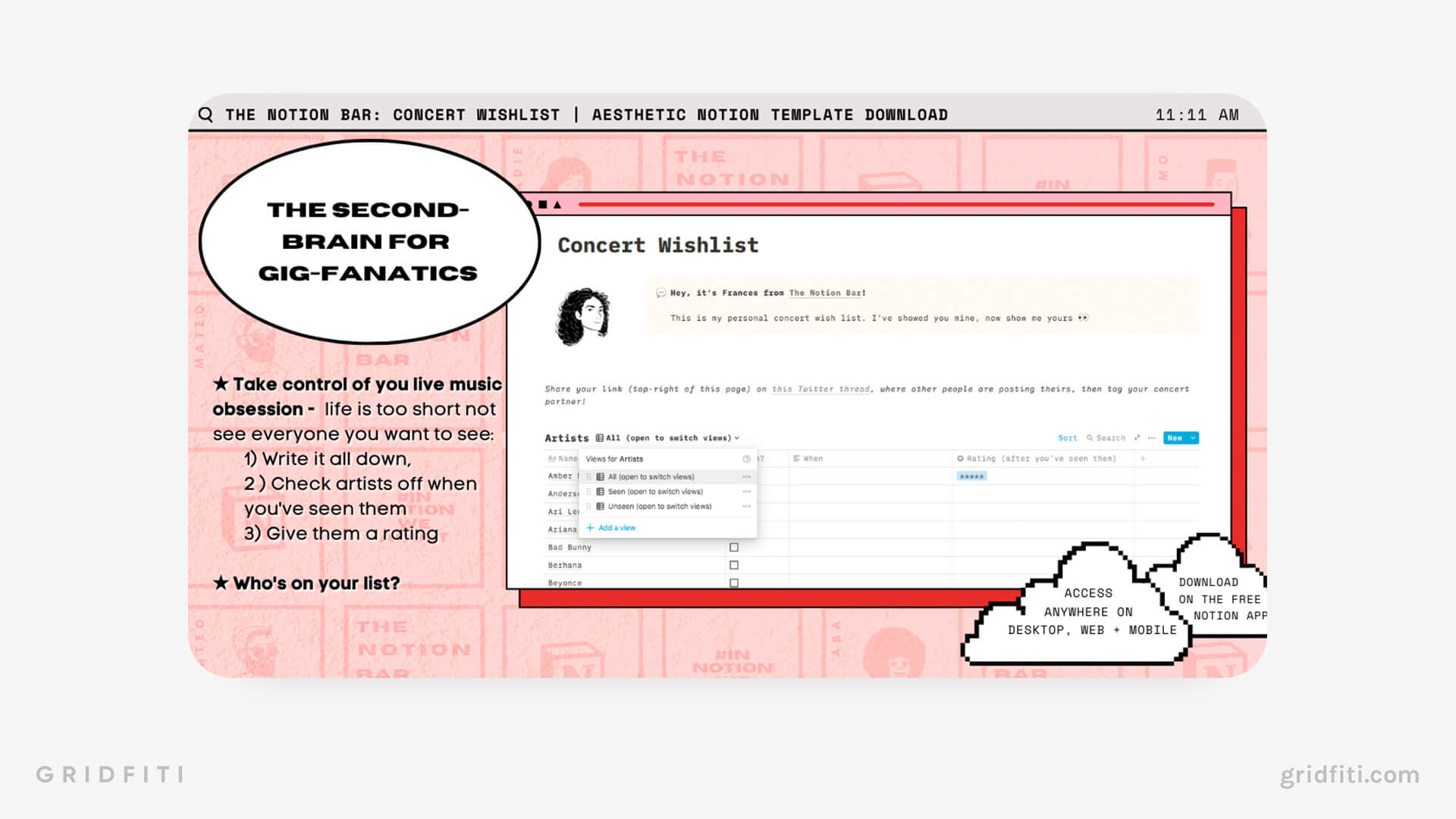
74. Notion Magazine Article Layout
Read all about it! Notion Magazine Article Layout is a magazine layout that gives a jumpstart on your next big publishing adventure!
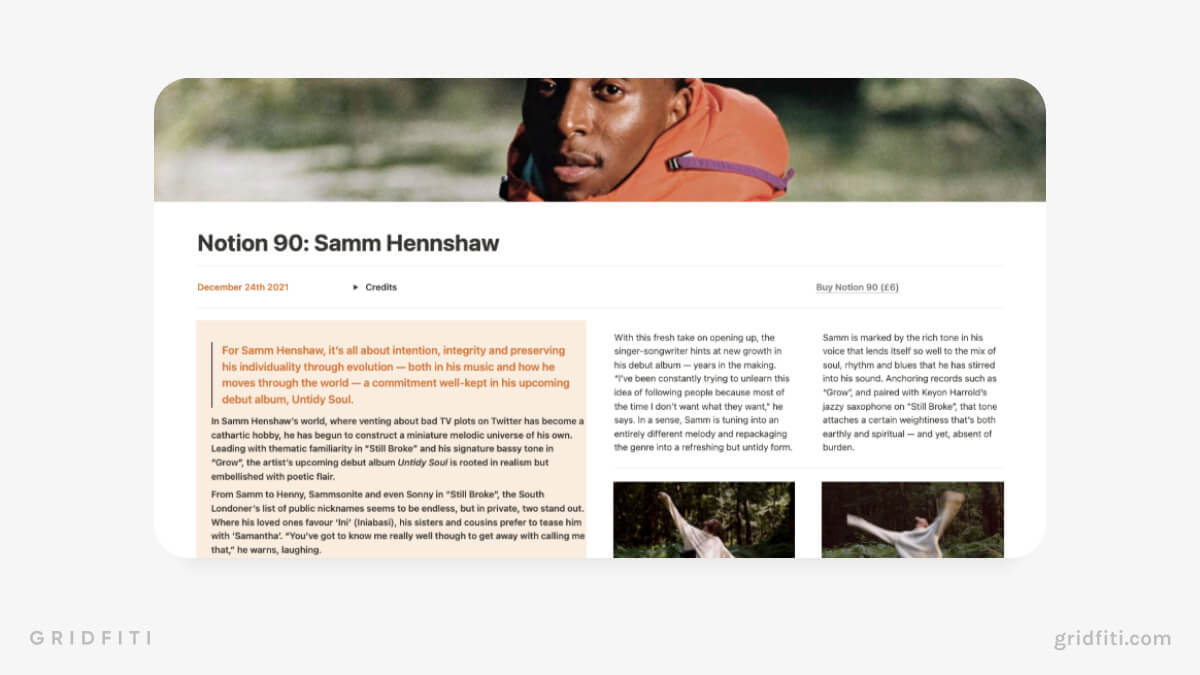
75. Coffee Tasting Log Template
Calling all coffee connoisseurs! This unique Notion template lets you track your tastings, rate your favorite blends, and even experiment with new brew methods on your quest to consume the ultimate cuppa.
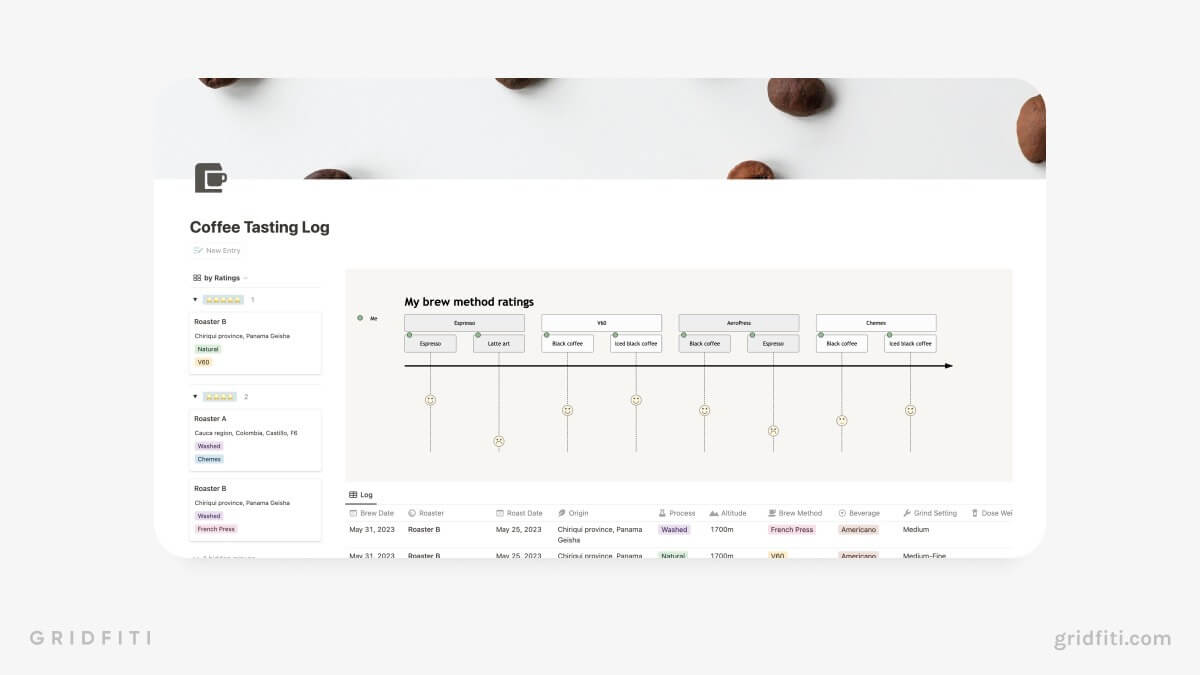
Additional Notion Resources
Now that you’ve had a browse through this behemoth of a list, level up your Notion skills with some of our fave resources!
- Notion for Beginners: Everything You Need to Know (Expert Advice)
- 50+ Notion Resources to Level Up & Organize Your Life
- The Ultimate List of Notion Integrations, Tools & Add-Ons
- How to Make Notion Faster
- Notion Desktop App vs. Browser: Which is Better?
- Notion Dividers: A Full Guide to Custom Vertical & Horizontal Dividers
Which free Notion templates are you using? Do you have any other recommendations for free Notion resources for personal or business use? Let us know in the comments below!
Gridfiti is supported by its audience – when you buy something using the retail links in our posts, we may earn a small commission at no additional cost to you. Read more about our affiliate disclaimer.
Privacy Preference Center
Privacy preferences.
- Privacy Overview
- Strictly Necessary Cookies
- 3rd Party Cookies
This website uses cookies so that we can provide you with the best user experience possible. Cookie information is stored in your browser and performs functions such as recognising you when you return to our website and helping our team to understand which sections of the website you find most interesting and useful.
Strictly Necessary Cookie should be enabled at all times so that we can save your preferences for cookie settings.
If you disable this cookie, we will not be able to save your preferences. This means that every time you visit this website you will need to enable or disable cookies again.
This website uses Google Analytics and BuySellAds to collect anonymous information such as the number of visitors to the site, and the most popular pages.
Keeping this cookie enabled helps us to improve our website.
Please enable Strictly Necessary Cookies first so that we can save your preferences!
The Motive Behind Lee Harvey Oswald’s Assassination of JFK: a Complex Puzzle
This essay is about the complex motives behind Lee Harvey Oswald’s assassination of President John F. Kennedy. It explores Oswald’s troubled upbringing, his adoption of Marxist ideology, and his failed attempts to integrate into Soviet and Cuban societies. The essay discusses Oswald’s psychological instability, his feelings of alienation, and his resentment toward American society. It also highlights the political climate of the early 1960s, noting how Kennedy symbolized the anti-communist stance Oswald despised. Through these factors, the essay suggests that a mix of personal, political, and psychological issues drove Oswald to commit the assassination.
How it works
The assassination of President John F. Kennedy on November 22, 1963, remains one of the most controversial and studied events in American history. Lee Harvey Oswald, the man accused of pulling the trigger, has become an enigmatic figure shrouded in mystery and speculation. Despite numerous investigations and theories, the true motive behind Oswald’s decision to kill JFK remains a topic of intense debate. While various factors likely influenced Oswald, a combination of personal discontent, political ideology, and psychological instability appears to have played crucial roles in this tragic event.
Lee Harvey Oswald was a man marked by a troubled and restless existence. Born in New Orleans in 1939, his early life was characterized by instability and frequent relocations. Oswald’s father died before he was born, and his mother struggled to provide a stable home environment. This tumultuous upbringing likely contributed to his sense of alienation and search for identity. As a teenager, Oswald developed an interest in Marxism and Soviet communism, which was unusual in the intensely anti-communist atmosphere of 1950s America. His ideological leanings were not merely superficial; he defected to the Soviet Union in 1959, where he attempted to renounce his American citizenship. Although he returned to the United States in 1962, Oswald remained a fervent supporter of communist ideals, which isolated him further from mainstream American society.
Oswald’s political beliefs alone, however, do not fully explain his decision to assassinate President Kennedy. His psychological profile provides additional insights. Throughout his life, Oswald exhibited signs of deep-seated psychological issues. He was known to have a volatile temper, struggled with feelings of inadequacy, and harbored a profound sense of disenchantment with his life. His attempts to find a place where he belonged—first in the Soviet Union and later in Cuba—were marked by repeated failures and rejection. These personal frustrations likely compounded his ideological motivations, creating a volatile mix of anger and resentment. Killing Kennedy, in this context, may have represented a desperate attempt to assert his significance and make a dramatic impact on the world stage.
Another critical element in understanding Oswald’s motives is the political climate of the early 1960s. The United States was in the throes of the Cold War, a period marked by intense ideological conflict between the capitalist West and the communist East. President Kennedy was a prominent symbol of American power and the anti-communist stance of the U.S. government. To a disillusioned and ideologically driven individual like Oswald, Kennedy represented the antithesis of his own beliefs and aspirations. The president’s assassination was not merely an attack on an individual but a symbolic strike against the system that Oswald despised.
Furthermore, Oswald’s actions leading up to the assassination suggest a calculated, if erratic, plan. His purchase of a mail-order rifle, the meticulous planning of his position at the Texas School Book Depository, and his escape plan indicate a level of premeditation that contradicts the notion of a purely impulsive act. This level of preparation underscores the complexity of Oswald’s motivations, blending his personal grievances with a broader political statement.
Despite the compelling nature of these factors, it is essential to acknowledge that the full truth about Oswald’s motives may never be known. Numerous conspiracy theories have emerged over the decades, suggesting involvement by various groups ranging from the Mafia to the CIA. While the official Warren Commission Report concluded that Oswald acted alone, the persistence of alternative theories highlights the enduring uncertainty and intrigue surrounding the case.
In conclusion, the assassination of John F. Kennedy by Lee Harvey Oswald is a multifaceted event driven by a complex interplay of personal, political, and psychological factors. Oswald’s alienation, ideological fervor, and psychological instability created a volatile combination that ultimately led to one of the most shocking and defining moments in American history. While the precise motivations behind his actions may remain partially obscured, the evidence suggests that Oswald’s discontent with his life and his political environment pushed him toward this drastic and tragic act. Understanding these dimensions helps to humanize Oswald, not as an inscrutable enigma but as a deeply flawed individual reacting to his tumultuous circumstances.
Remember, this essay is a starting point for inspiration and further research. For more personalized assistance and to ensure your essay meets all academic standards, consider reaching out to professionals at EduBirdie .
Cite this page
The Motive Behind Lee Harvey Oswald's Assassination of JFK: A Complex Puzzle. (2024, Jun 01). Retrieved from https://papersowl.com/examples/the-motive-behind-lee-harvey-oswalds-assassination-of-jfk-a-complex-puzzle/
"The Motive Behind Lee Harvey Oswald's Assassination of JFK: A Complex Puzzle." PapersOwl.com , 1 Jun 2024, https://papersowl.com/examples/the-motive-behind-lee-harvey-oswalds-assassination-of-jfk-a-complex-puzzle/
PapersOwl.com. (2024). The Motive Behind Lee Harvey Oswald's Assassination of JFK: A Complex Puzzle . [Online]. Available at: https://papersowl.com/examples/the-motive-behind-lee-harvey-oswalds-assassination-of-jfk-a-complex-puzzle/ [Accessed: 2 Jun. 2024]
"The Motive Behind Lee Harvey Oswald's Assassination of JFK: A Complex Puzzle." PapersOwl.com, Jun 01, 2024. Accessed June 2, 2024. https://papersowl.com/examples/the-motive-behind-lee-harvey-oswalds-assassination-of-jfk-a-complex-puzzle/
"The Motive Behind Lee Harvey Oswald's Assassination of JFK: A Complex Puzzle," PapersOwl.com , 01-Jun-2024. [Online]. Available: https://papersowl.com/examples/the-motive-behind-lee-harvey-oswalds-assassination-of-jfk-a-complex-puzzle/. [Accessed: 2-Jun-2024]
PapersOwl.com. (2024). The Motive Behind Lee Harvey Oswald's Assassination of JFK: A Complex Puzzle . [Online]. Available at: https://papersowl.com/examples/the-motive-behind-lee-harvey-oswalds-assassination-of-jfk-a-complex-puzzle/ [Accessed: 2-Jun-2024]
Don't let plagiarism ruin your grade
Hire a writer to get a unique paper crafted to your needs.

Our writers will help you fix any mistakes and get an A+!
Please check your inbox.
You can order an original essay written according to your instructions.
Trusted by over 1 million students worldwide
1. Tell Us Your Requirements
2. Pick your perfect writer
3. Get Your Paper and Pay
Hi! I'm Amy, your personal assistant!
Don't know where to start? Give me your paper requirements and I connect you to an academic expert.
short deadlines
100% Plagiarism-Free
Certified writers
- Share full article
Advertisement
Supported by
N.C.A.A. Athletes’ Pay Deal Raises Questions About Future of College Sports
The landmark settlement made many wonder what the reality — and impact — of revenue-sharing plans with college athletes would look like.

By David W. Chen , Jacey Fortin and Anna Betts
Brent Jacquette knows a thing or two about college sports. A former collegiate soccer player and coach in Pennsylvania who is now an executive at a consulting firm for athletic recruiting, he’s well aware of issues surrounding pay for college athletes.
But even for an industry veteran like Mr. Jacquette, the news of the N.C.A.A.’s staggering settlement in a class-action antitrust lawsuit on Thursday came as a surprise, with more than a little anxiety. The first words that came to mind, he said, were “trepidation” and “confusion.”
And he was not alone in feeling unsettled. Interviews, statements and social media posts mere hours after the settlement was announced showed that many were uncertain and concerned about what the future of collegiate sports holds.
“These are unprecedented times, and these decisions will have a seismic effect on the permanent landscape of collegiate athletics,” Phil DiStefano, chancellor of the University of Colorado Boulder, and Rick George, the school’s athletic director, said in a statement .
If the $2.8 billion settlement is approved by a judge, it would allow for a revenue-sharing plan through which Division I athletes can be paid directly by their schools for playing sports — a first in the nearly 120-year history of the N.C.A.A. Division 1 schools would be allowed to use about $20 million a year to pay their athletes as soon as the 2025 football season.
Mr. Jacquette thought of the word “trepidation” because of the impact that the settlement, shaped by the biggest and wealthiest universities with robust football programs, could have on coaches and athletes at smaller institutions and in low-profile sports.
And “confusion," because families of college athletes might soon be overwhelmed by all the possible ways for a student to get paid. In past years, the only form of compensation that students could get was athletic scholarships. But now, with the possibility of a revenue-sharing plan and pay arrangements involving students’ name, image and likeness , they have a lot more to consider when planning their collegiate sports careers.
“As this makes big news, people see this pot of gold at the end of the tunnel,” Mr. Jacquette said.
Many questioned what the financial burdens stemming from a revenue-sharing plan would look like.
Smaller conferences, such as the Big East — which includes Georgetown, Villanova and the University of Connecticut — have voiced “strong objections ” to the settlement, worried about shouldering an unfair burden of costs involved in revenue sharing. They said schools that have higher-profile sports teams and are part of bigger conferences, which often have TV contracts and much higher revenues, should be responsible for covering more of the costs.
Even coaches at powerful athletic programs, such as the University of Florida, which is part of the Southeastern Conference, had qualms. Tim Walton, the school’s softball coach, wondered in an interview with The Associated Press what this would mean for smaller sports programs on campus, and how the university would handle sharing revenues with athletes.
Another concern from critics of the settlement was whether female athletes would be compensated fairly. The settlement did not address how they would be paid compared to men, but Title IX prohibits sex-based discrimination in educational settings.
“Oftentimes, we put all of our eggs in the revenue-generating sports, which is comprised of mostly male sports,” said Jasher Cox, athletic director of Allen University, a historically Black and Division II school in South Carolina.
But many still questioned how the settlement would pan out in practice. Terry Connor, the athletic director at Thomas More University in Kentucky, said in an interview that the reality of revenue sharing felt somewhat distant. Although his school is Division II and would not necessarily be part of a revenue-sharing plan, Mr. Connor said that this still affects college sports as a whole.
The settlement is only the latest in a series of big changes at the N.C.A.A. in recent years, Mr. Connor said, and “how we’ll have to adapt to that is going to be the big question.”
Mr. Jacquette cautioned that it was still “premature” to assess the full impact of the settlement, since the details had not been released. And Sam C. Ehrlich, a professor at Boise State University who has written extensively about college athletes, said that while the settlement was a milestone, it should not be seen as the be-all and end-all of college sports.
Pointing to the Supreme Court’s unanimous ruling in 2021 that the N.C.A.A. could not bar payments to college athletes, Mr. Ehrlich said the college sports landscape has been ever-changing. That decision paved the way for N.I.L. arrangements, or payments based on an athlete’s name, image and likeness. He also cited Johnson v. N.C.A.A. , a pending case over whether college athletes should be classified as employees, which could have profound labor and tax implications.
“This is a big moment, for sure, but it’s not like we have reached the finish line,” Mr. Ehrlich said. “I wouldn’t even necessarily go as far to say, ‘this is the climax here.’ This is still going to be ongoing for several years.”
Billy Witz contributed reporting.
David W. Chen reports on state legislatures, state level policymaking and the political forces behind them. More about David W. Chen
Jacey Fortin covers a wide range of subjects for the National desk of The Times, including extreme weather, court cases and state politics all across the country. More about Jacey Fortin
Anna Betts reports on national events, including politics, education, and natural or man-made disasters, among other things. More about Anna Betts
Inside the World of Sports
Dive deeper into the people, issues and trends shaping professional, collegiate and amateur athletics..
The N.C.A.A.’s New Era: If a judge approves, a $2.8 billion settlement would let colleges and universities pay athletes directly for the first time. How would it work ?
Bringing Back Reebok: Shaquille O’Neal pushed to be in charge of the company’s return to the hypercompetitive world of basketball sneakers. The Hall of Famer understands the stakes .
The Capital of Women’s Soccer: The success of Barcelona Femení has made the Spanish city, and the broader region of Catalonia, a laboratory for finding out what happens when the women’s game has prominence similar to the men’s .
A Minnesota Rallying Cry: Fans of the Minnesota Timberwolves have picked up on a phrase uttered by the team’s star, Anthony Edwards, and are hardly put off by its mild vulgarity.
A Beloved Manager: A coach’s soccer legacy is often reduced to titles and trophies. In Liverpool, Jürgen Klopp will endure in murals, music and shared memories .

IMAGES
VIDEO
COMMENTS
Become a creator. Submit your template to the Notion template gallery, get featured, and even get paid - all in just a few clicks. Submit a template. This easy-to-use essay planner template comes with a database to store your references, a writing evaluation checklist and an essay structure guide. | Discover new ways to use Notion across work ...
About this template. This helps whoever is going to write an essay and makes it easier where to start. It has a part to organize your points to discuss, how many paragraphs you have, and how to outline your essay. It also shows how much time you have been working on your essay. Categories.
Featured in. My essay planner that I used for my A Level essays. Useful side buttons allow you to quickly plan essays depending on the subject, feel free to edit the buttons/essay templates to suit your specific subjects. Essay tracker to allows you to see what essays you still need to plan. | Discover new ways to use Notion across work and life.
In this video, I talk about how I use the Notion template 'Thesis planning' to plan my university essays. I walk you through three features of this template ...
Template: essay planning, lecture notes - minimalistic. 339K subscribers in the Notion community. Write, plan, collaborate, and get organized. Notion is all you need — in one tool.
I split my paper mostly in as much smaller parts as possible (abstract, intro, etc. Framework sometimes even in smaller parts) and give them labels as "Notes", "Draft", "Needs Correction". And then I write withing the DB entry element page. That way I see how far a paper has come and which parts need more attention.
All-in-One Planner Template. The Ultimate Planner Dashboard is a robust, yet easy-to-use, planning dashboard designed to help you get organized and live more intentionally! With two central databases — planner and tasks — you can: plan your days, weeks and months. map out your tasks each day or week by time and priority.
Your Notes in Notion. Lastly, no template would be complete without a dedicated section for Notes. The Academic Writing in Notion Template comes pre-loaded with two types of notes: Meeting Notes to keep track of talks with your supervisor or colleagues, so that you always have their input within arms reach. Brainstorming Notes to quickly jot ...
In the context of the Thesis Writing Notion template, the production and editing processes take place inside each chapter's pages. When a section is "in progress," this corresponds to the production stage. When in "review," the editing process kicks off (often carried out by your supervisor/s). The thesis actions dashboard→ the Notion hub for ...
Notion's features, such as databases, nested pages, and Rich media embedding, allow you to create a comprehensive and dynamic Workspace for your Writing projects. Step 1: Creating a Workspace. Start by creating a new Workspace in Notion dedicated to your Writing projects. This Workspace will serve as the foundation for your writing planning ...
Additionally, it forces me to write more and jot down my thoughts, and encourages me to find synergies or come up with new ideas. However, there are three downsides that I see using Notion: Lock-in effect: you depend on a third party to 1) keep your work safe, 2) keep your work. Period.
The ability to organize narrative elements inside a database is one of many advantages for writers. In this template bundle I created a jumping off point for bloggers, freelancers, and book writers to start drafting with Notion's boardview (a.k.a kanban). 1. Template For The Blogger. Pipeline status selections a user can drag and drop cards ...
Use this template to write out the thesis for your next essay, gather supporting evidence and be more prepared. Once you've downloaded, just duplicate the master page so you always have a blank one. Categories. Personal Productivity. School.
All-in-One Notion Student Dashboard Templates. Manage every aspect of your student life with a Notion student dashboard template, where you can plan out your days, prioritize your daily to-dos, manage projects, take notes, and lots more! For more dashboard templates, visit our roundups featuring the best Notion life OS templates and Notion ...
Scriborg - The Novel Writing Template. With its clear, user-friendly layout, Scriborg is an excellent writing template for novelists new to Notion. Different tabs for viewing your WIP as a timeline, in acts, or as an overview make plotting a breeze. Plus, Scriborg's character template sheets make crafting the perfect protagonist a little ...
Use this essay planner to help you organise your research notes and write the perfect essays for school or college!It includes: A research table to organise sourcesAn outline to help you structure your essayPrompts to help you get the most out of each sourceIf you need any assistance or have any suggestions, please email me at: [email protected] a custom-made template? Have a ...
There are a variety of Notion College Application Templates available, both free and for sale. Some examples of free templates include: Creamo Free Study Hall. Ana Bee Free Flashcards. Ranee Joshi Free Simple Student Class Planner. Lei Free Do-It-Yourself Productivity Template for Students. Della Yang Free Term 1 2022.
Plan your day, week and month with this free planner. ... Every feature of this template will perfectly work if you are on Notion's free plan. What is a Notion template? By definition, Notion templates are pre-built Notion pages that you can duplicate into your Notion workspace with a simple click. They can be simple pages or very advanced ...
Check out our notion essay planner selection for the very best in unique or custom, handmade pieces from our templates shops.
About this template. Make this your homepage for planning and writing a research paper or dissertation. It can help you brainstorm and evaluate potential topics. Keep a full list of sources bundled neatly with your notes on each one (all quickly searchable). And stay on track with a timeline of due dates, where you can also draft all your ...
If you're a Notion user looking for an essay planner template, this might be the one for you! This template is easy to use and suitable for Notion beginners. It comes with an automatically generated reference database for each new essay plan to organize your sources. Also included are an essay checklist and an essay structure guide to aid you ...
The True Meaning of Integrity. Integrity emerges as a pivotal notion within both personal and professional spheres, yet it occasionally eludes comprehensive understanding or appreciation. At its core, integrity embodies honesty and robust moral foundations, advocating for right action regardless of surveillance and unwavering commitment to ...
Template by @velvetjournal. 16. Aesthetic Student Planner. With an aesthetic, customizable timetable and spaces for tracking your study sessions, semester, reading list, and assignments, the Aesthetic Student Planner is perfect for figuring out your ultimate Notion setup and style. Template Available Here.
The concept of colorblind racism delineates a modern iteration of racial prejudice that feigns ignorance toward the significance of race in human existence and choices. This ideology advocates for the notion that eradicating discrimination entails treating all individuals with parity, irrespective of their racial, ethnic, or chromatic attributes.
Get started. Organize your life with precision using Notion's Personal Planner templates. Featuring daily schedules, weekly agendas, habit trackers, to-do lists, monthly overviews, and event planners, our templates are designed to keep you on track. Ideal for anyone looking to balance their personal and professional commitments effectively.
Essay Example: The assassination of President John F. Kennedy on November 22, 1963, remains one of the most controversial and studied events in American history. ... the meticulous planning of his position at the Texas School Book Depository, and his escape plan indicate a level of premeditation that contradicts the notion of a purely impulsive ...
The settlement is only the latest in a series of big changes at the N.C.A.A. in recent years, Mr. Connor said, and "how we'll have to adapt to that is going to be the big question.". Mr ...