Digital Documentation Class 10 MCQ with Answers [ Important ] | Class 10 CBSE Digital documentation MCQ
Class 10 IT – Information Technology code 402, Unit 1 – Digital Documentation MCQ, Fill in the blanks and True/False question answers has been included in this post.
Digital Documentation Chapter 1 marker questions for term 1 board exams. Here we have arranged the Digital Documentation MCQ type questions, Digital Documentation Fill in the blanks question and also Digital Documentation True or False question answers.
These Digital Documentation MCQ questions with Answers are important for class 10 board exam 2021. Since the term 1 exam is completely MCQ based this Digital Documentation MCQ questions with answers will help you get 40/40 in your term 1 exam.
Answers to Digital Documentation MCQ, Digital Documentation Fill in the blanks and Digital Documentation True/False questions are given at the end of the post. SCROLL DOWN TO GET ANSWERS
- Which of the following style is used to change the line spacing and borders in Open Office Writer? Options:
- Which style can I use for Borders in cells in Open Office? Options:
- What is the shortcut key for opening Styles and Formatting window in Open Office? Options:
- Fill Format mode is used for? Options:
- How can we NOT insert an image in Open Office Writer? Options:
- Which tools are not available in Open Office Writer? Options:
- Transparency tool is used to ____________? Options:
- You can group Images/pictures and _______?
- Shortcut for Grouping objects is ___________? Options:
- What are elements which are not saved in a template from the following options? Options:
- Which of the following is a way to make a template in Open Office Writer? Options:
- What is the advantage of using a template? Options:
- How to open a Template Management Dialog? Options:
- What is use of E# in TOC (Table of Content)?
- What is use of # in TOC (Table of Content)?
- What is use of E in TOC (Table of Content)?
- What is use of T in TOC (Table of Content)?
- Which database set can be used for Mail Merge?
- Mail Merge can be used for __________?
- Which of the following are filters in open office writer? Options:
- Styles and Formatting Window is available in the ______ menu. Options:
- Which among the following is not a valid type of alignment ? Options:
- The default tab space is ……… Options:
- Name the Key which on pressing closes the header section . Options:
- The ……………………… button in the Manage Style dialog box helps in editing any predefined style. Options:
True/False Questions
- Fill Format mode help to apply styles to many different areas quickly.(T/F)
- We can quickly change the appearance of documents by applying styles.(T/F)
- A style is a predefined combination of various formatting features and types.(T/F)
- Right type of alignment places the text evenly between the left and the right margins.
- Footer can be used to insert the title at the top of each page.
Fill in the blanks
- The term ______ refers to a preset format for a document or file.
- _______ are used to break continuous text to one or more sentences.
- When Fill Format mode is active, _____ click undo last Fill Format action.
- To quit Fill Format mode press the _______ key.
- If you would like to start a new page in a document, you can use the option ______ .
Solution for Digital Documentation MCQ
True/False Solution
Fill in the blanks solution
- Text Wrapping
So these were Digital Documentation Class 10 MCQ. These 25 Digital Documentation MCQ are most important for your term 1 board exam 2021. Share these MCQs on Digital Documentation Class 10 with your friends.

Leave a Comment Cancel reply
Save my name, email, and website in this browser for the next time I comment.
เครดิตฟรี 50 ยืนยันเบอร์ ไม่ต้องฝาก ไม่ต้องแชร์ ทดลองเล่นสล็อต แจกฟรี สล็อตเครดิตฟรี ไม่ผ่านเอเย่นต์ รับเครดิตฟรี สล็อตpg ทดลองเล่น ฟรีทุกค่าย ไม่ต้องแชร์ ทางเข้า pg แจกเครดิตฟรี
- สล็อต ทดลองฟรี แจกเครดิต ไม่เสียเงิน รับเลย สล็อตโปรโมชั่น ล่าสุด ทดลองเล่นฟรี ไม่ต้องสมัคร
- วิธีถอนเงินจากเว็บพนัน การทำรายการรวดเร็ว รับเงินไว ไม่มีขั้นต่ำ สุดคุ้ม
- เครดิตฟรีกรอกโค้ด สล็อต โบนัส ฝากถอน ทางเข้า อัพเดท ระบบ แจก ล่าสุด
- ชุด ฮาวาย ผู้หญิง สุดเซ็กซี่ แซ่บสุดใจ ลองเล่นเลย ฟรีทุกค่าย ที่นี่เท่านั้น
- คาเฟ่ หาด จอม เทียน สุดยอด คาเฟ่ บรรยากาศดี ทะเลสวย ชิวๆ พร้อมทานกาแฟหอม รับประทานขนมอร่อย และพักผ่อนสบาย ๆ ที่เอาใจคนรักคาเฟ่ และทะเล CTA มาลองกาแฟคุณภาพ และสัมผัสบรรยากาศทะเลที่น่าตื่นเต้น ที่คาเฟ่ หาด จอม เทียน ตอนนี้!
- สล็อต777 เว็บตรง แจกฟรี เล่นง่าย ได้เงินจริง ทดลองเล่น สมัครฟรี ปังสุด ไม่เด้ง
- ทดลองเล่นสล็อต10000 สุดล้ำ รับเงินจริง ไม่ต้องทำเทิร์น แจกฟรี ล่าสุด ทรูวอเลท ที่สุด 2024 ไม่ผ่านเอเย่นต์ ไม่มีขั้นต่ำ 2*suffleเล่นเลย
- เล่นเกมมาชัวเบส ได้เงินจริง ทดลองเล่นฟรี สล็อตแตกง่าย ล่าสุด ไม่มีขั้นต่ำ แจกฟรี
- เว็บสล็อต Megame369 ที่แจกโบนัสมากที่สุด สล็อตเว็บตรง ฝากถอนง่าย รับเครดิตฟรี สล็อตแตกง่าย ลุ้นรวยได้ทุกวัน
- 'เว็บพนันออนไลน์ ฝากถอนไม่มีขั้นต่ำ ส่วนลดพิเศษ รับเงินจริง ทุกยอดฝาก ล่าสุด'
- เกม jili ออนไลน์ ที่ดีที่สุด สุดเจ๋ง แจกเครดิตฟรี รับโบนัส ไม่ต้องฝาก ล่าสุด
- งานทำที่บ้าน หางานออนไลน์ ทำเงินเข้าบัญชี ทดลองงานที่บ้าน สมัครงานออนไลน์ ทำงานระยะไกล หางานทำที่บ้าน ทำงานออนไลน์ ทำเงินเข้าบัญชี
- โหลดเกมสล็อตxo สุดฮิต ทดลองเล่นฟรี ฝากถอนไว รับโบนัสมาก แจกเครดิตฟรี ลุ้นรับรางวัล ล่าสุด
- สล็อต 689 วอเลท แจกเครดิตฟรี ล่าสุด สมัครเลย ฝากถอนไว ทดลองเล่น
- สล็อต ซื้อฟรีสปิน ทดลองเล่น เว็บตรง แจกฟรี เล่นได้ไม่จำกัด 2024
- เล่นโจ๊กเกอร์สล็อต แตกง่าย รับโบนัส ฟรี ทันที ทดลองเล่น สล็อตโจ๊กเกอร์ สุดมันส์ ลุ้นรวย ลุ้นแจ็คพอต สูตรสล็อตฟรี
- สูตรสล็อต ทดลองเล่น แจกฟรี ไม่เด้ง ฝากถอน รวดเร็ว สล็อตเว็บตรง 2024 เล่นง่าย ได้เงินจริง ปังมาก
- เว็บตรง 123 โจ๊กเกอร์ สมัครเล่น แจกโบนัส ฟรีเครดิต ทดลองเล่น สล็อตออนไลน์
- เว็บสล็อต เล่นง่าย แจกเครดิต ฝากถอนไว สล็อตเว็บตรง แตกง่าย รับโบนัส สล็อตpg ทดลองเล่น สมัครฟรี
- เครดิตฟรี uea8 สล็อต แจกฟรี เว็บตรง ทดลองเล่น สมัครวันนี้ ไม่ต้องฝาก แตกง่าย
- เครดิตฟรี สมัครเล่นเลย ทดลองเล่นเกมสล็อต ฝากถอนไว สล็อตเว็บตรง แจกเครดิตฟรี สล็อตออนไลน์ ที่สุดของปี2024
- เว็บสล็อต pbet168 ทดลองเล่น แจกฟรี ล่าสุด ไม่เด้ง ฝากถอน 24 ชม.
- เกมสล็อต neko pg ทดลองเล่น สนุกสุดเหนือ รับโบนัสสุดพิเศษ ลุ้นรางวัลใหญ่
- เว็บสล็อตที่ใหญ่ที่สุดที่ไม่เป็นเอเย่นต์ที่ทำให้เข้าเล่นสล็อต 460 เว็บตรงที่แตกง่าย
- เว็บสล็อตpg vip แจกเครดิตฟรี ทดลองเล่น สมัครเว็บตรง ฝากถอนไว ไม่มีขั้นต่ำ
- สล็อตทดลองฟรี แจกเครดิต ไม่มีเงื่อนไข ลองเล่นเสี่ยงทาย ฟรีเล่นได้ไม่จำกัด
- เว็บสล็อตpg ที่แจกโบนัสมากที่สุด ลุ้นรับเงินสด สมัครเล่นได้ที่นี่
- เว็บไม่ผ่านเอเย่น สล็อตแตกง่าย ทดลองเล่นฟรี สมัครเลย ฝากถอนไว
- เว็บไซต์ Lava168 เล่นสนุก รับเงินจริง สล็อต ฝากถอน ไม่เสียเวลา ทดลองเล่นฟรี สูตรเล่นเกม แจกฟรี
- สล็อตเว็บทดลอง ซื้อฟรีสปิน แจกฟรี ไม่จำกัดเวลา ลุ้นรับเงิน เล่นง่าย ได้เงินจริง
- สล็อตp6 เว็บตรง โบนัส จริง แจกฟรี ล่าสุด ทุกค่าย ทดลองเล่น ฝากถอน ไม่มีขั้นต่ำ สุดปัง
- สร้อยทอง100บาท ซื้อง่าย ไม่ต้องรอ โปรโมชั่นเด็ด รับเลย ส่งฟรี แค่คลิก
- PG SLOT 1688 เว็บตรง สล็อตออนไลน์ ทดลองเล่นฟรี แจกเครดิต เล่นง่าย ได้เงินจริง ไม่ต้องแชร์
- เว็บสล็อตทดลอง สุดฮิต ปั่นเกมสล็อต ทดลองฟรี แจกเครดิต ไม่ต้องฝาก ลุ้นรับเงินจริง
- เว็บตรง สล็อต ฝากถอน ไม่มีขั้นต่ำ 1 บาท แจกโบนัส สุดพิเศษ สมัครเลย
- เว็บสล็อต999 แจ็คพอตแตกง่าย โบนัสมาก สล็อตออนไลน์ เล่นง่าย รับเงินจริง ทดลองเล่นสล็อตฟรี
- สล็อตพีจี777 เว็บตรง แจกเครดิตฟรี ไม่เด้ง ลุ้นรับโบนัส ที่สุดในปี 2024 ปังสุด สมัครเลย
- ทดลองเล่นสล็อตวอเลท แจกฟรี ไม่เสียเงิน สล็อตเว็บตรง ล่าสุด รับเงินจริง ที่สุดในปีนี้ ลองเล่นได้ทุกเกม สล็อตแตกง่าย 2*suffle ฝากถอนไว ไม่ต้องแชร์ ทดลองเล่นฟรี
- เกมสล็อต คุณค่าอย่างไร ทดลองเล่น สล็อตออนไลน์ ฟรี เล่นง่าย รับเครดิตฟรี
- เข้าแอพกสิกรไม่ได้ แจ้งเตือนเข้าสู่ระบบไม่ทำงาน สอบถามช่องทางแก้ไข ที่สามารถใช้งานได้
- ไอ โฟน 14 พลัส ล่าสุด ราคาพิเศษ ซื้อเลย ส่งฟรี พร้อมส่วนลด สุดคุ้ม
- เว็บบาคาร่า888เว็บตรง สุดหรู ทดลองเล่นฟรี แจกเครดิตฟรี ฝากถอนรวดเร็ว ไม่ผ่านเอเย่นต์ รับเงินจริง
- เสื้อชีฟองสวย ๆ ทรูวอเลท แฟชั่นเว็บตรง ล่าสุด สุดปัง ไม่ต้องแชร์ แจกฟรี ทดลองเล่นเลย
- ทางเข้าpg168 สุดเร้าใช้ง่าย รับเครดิตฟรี แจกโบนัส มาแรงที่สุด ลุ้นรวยได้เลย
- เว็บสล็อต 168 ฝากถอน true wallet แจกโบนัส สุดพิเศษ ลุ้นรับเงินรางวัล ทันที
- สล็อต betflik แจกโบนัส ฟรีเครดิต สมัครเลย ทดลองเล่น สล็อต โปรโมชั่น สุดคุ้ม
- เว็บสล็อต 888 เล่นได้ไม่จำกัด ทุกค่าย แจกโบนัส ฝากถอนรวดเร็ว สล็อตเว็บตรง ทดลองเล่นฟรี
- เว็บตรง g2g แจกโบนัส สล็อต แตกง่าย ฝากถอน ไม่มีขั้นต่ำ ลุ้นรับเงินเยอะ ล่าสุด
- G2Gเว็บตรง วอเลท แจกเครดิตฟรี ล่าสุด ไม่ต้องแชร์ รับเงินจริง ทดลองเล่นสล็อต สมัครฟรี
- ราคา คอม โปรโมชั่น ลด สุดพิเศษ ส่วนลด มากที่สุด ซื้อเลย สินค้า คุณภาพ รับประกัน
- เว็บไซต์พนันออนไลน์ เล่นง่าย แจกเครดิตฟรี รวยได้เร็ว ลุ้นรับโบนัส ฝากถอนไว ไม่ผ่านเอเย่นต์
- สล็อตเว็บตรง betflik แจกโบนัส ไม่เอเย่นต์ ลุ้นรับเงินสด ที่นี่เท่านั้น
- สมาชิกใหม่ สล็อตออนไลน์ เว็บตรง ฝากถอน ไม่มีขั้นต่ำ ทดลองเล่นฟรี แจกเครดิต สล็อตแตกง่าย
- ทดลองเล่นสล็อต pp megaways สุดเร้าใจ แจกโบนัส ฟรีเครดิต รับเงินจริง ลุ้นรวยทุกวัน ไม่ต้องแชร์ ลองเล่นเดี๋ยวนี้
- สล็อตเว็บตรงxo โปรโมชั่นเด็ด รับเครดิตฟรี ลุ้นรางวัลใหญ่ สมัครเลย ที่นี่
- ทดลองเล่น roma เว็บตรง สุดเร้าใจ รองรับทุกอุปกรณ์ แจกโบนัสเยอะ รับเงินไวที่นี่
- หมู่บ้าน โก ล เด้ น ทาวน์ เล่นสนุก รับโปรโมชั่น ไม่เสียเงิน ทดลองเล่น สล็อต เว็บตรง สมัครเลย ฟรีเครดิต
- เทคนิคเจาะลึกเห็ดชิลิน โปรแกรมเสริมสร้างแรงบันดาลใจ สูตรพิชิตชิลินอย่างมืออาชีพ วิธีเร่งเสถียรภาพชิลิน จุดเด่นเหดชิลินที่ไม่ควรพลาด
- สล็อต เครดิต ฟรี ใหม่ ล่าสุด 2024 แจกเยอะ ไม่มีเงื่อนไข สล็อตออนไลน์ สมัครฟรี ทดลองเล่น
- เว็บตรง bk8 สล็อตออนไลน์ แจกเครดิตฟรี ล่าสุด ฝากถอนไว ไม่ต้องแชร์ รับเงินจริง
- สล็อต ทดลองฟรี
- pg neko wallet
- สล็อตแตกง่าย fafa212
- แอ พ ธนาคาร ธ ก ส เข้า ไม่ ได้
- รับสมัครแอดมินเว็บพนัน
- สล็อตเว็บตรงไม่ผ่านเอเย่นต์ ไม่มี ขั้น ต่ํา วอ เลท
- siam99เครดิตฟรี
- slot vip 168
- คาเฟ่ หาด จอม เทียน
- เว็บพนันออนไลน์ ฝากถอน ไม่มี ขั้นต่ำ
- โจ๊กเกอร์ สล็อต
- ทดลองเล่นสล็อต10000
- เครดิตฟรีกรอกโค้ด
- กสิกร ไทย โทร
- สล็อตเว็บทดลอง ซื้อฟรีสปิน
- ขุดบิทคอยน์ฟรี ถอนได้ โดย ไม่มีขั้นต่ำ
- เล่นสล็อตทดลอง ฟรี
- วิธี ถอนเงิน จากเว็บพนัน
- เว็บสล็อตล่าสุด
- {'สมัคร งาน เค อ รี่'} สมัครงานเครี่ยร์ แฟนซี รับเงินเดือนสูง และโบนัสมากมาย ที่ได้รับความนิยมสูงสุด ปังจริงไม่เสียเงิน ทดลองเล่นเลย!
- เว็บสล็อต วอเลท ฝากถอน ไม่มีขั้นต่ำ แจกเครดิตฟรี ทดลองเล่น สล็อต แจก 100 โบนัส
- เว็บ faw99 สล็อต อันดับ1 แจกเครดิตฟรี ล่าสุด ไม่เสียเงิน สล็อตเว็บตรง ทดลองเล่น ได้เงินจริง ลุ้นรับรางวัล
- สมาชิกใหม่ แจกเครดิตฟรี ล่าสุด ทดลองเล่นสล็อต PG ฟรี ไม่เด้ง รับเครดิตฟรี สล็อตเว็บตรง แตกง่าย ที่เด็ด ฝากถอนไว ไม่ผ่านเอเย่นต์ 2024
- สล็อต879 เว็บตรง ทดลองเล่น ฝากถอน ไม่เสียเงิน แจกฟรี ล่าสุด รับเงินจริง ปังปัง
- เว็บตรง สล็อต xo ฝากถอน ไม่มี ขั้นต่ำ 1 บาท ก็ ถอนได้ ล่าสุด ฝาก ถอน ไว สะดวก สมัครฟรี
- สล็อต 19mm เกมใหม่ ฝากถอน ไม่มีขั้นต่ำ แจกฟรี ลุ้นรับเงินรางวัล
- สล็อต777all ทดลองเล่น ฟรี แจก รับ เครดิต ทุกค่าย ล่าสุด ไม่เด้ง จ่ายจริง
- สล็อต galaxy auto เว็บตรง มาแรง แจกโบนัส ฝากถอน รวดเร็ว ทดลองเล่น สุดฮิต
- ทางเข้า PG168 เล่นสล็อตแท้ ฝากถอนไว ไม่มีขั้นต่ำ
- เล่นสล็อต Betflik ที่ดีที่สุด รับโบนัสมากมาย
- เว็บสล็อต 44 ล่าสุด! เล่นได้ไม่จำกัด แตกง่าย ฝากถอนไว
- สาวถ้า เว็บสล็อตแท้ อันดับ 1 ที่ไม่มีขั้นต่ำ ล่าสุดและเกมแตกง่าย
- เกมสล็อต ความสนุกสุดเหนือ ทุกความต้องการ
- moo555 ทางเข้า เว็บสล็อตแท้ ฝากถอนไว ไม่ต้องฝาก รับเครดิตฟรี
- สร้อยทอง100บาท รับฟรีเครดิต ทดลองเล่นสล็อต เล่นได้ไม่จำกัด
- สุดยอดหมู่บ้าน โก ล เด้ น ทาวน์ สล็อตเว็บตรง อันดับ 1 ที่ไม่มีขั้นต่ำ
- สล็อตพีจี777 เกมใหม่ล่าสุด ระบบออโต้ แตกง่าย ลิขสิทธ์แท้
- เว็บสล็อต ฝากถอนไม่มีขั้นต่ํา เล่นได้ไม่จำกัด รับเครดิตฟรี
- สล็อตเว็บตรง แตกง่าย ฝากถอนไว ไม่มีขั้นต่ำ วอลเล็ท
- ปั่นสล็อตเว็บทดลอง ลุ้นเงินแจ๋ว ไม่ต้องฝาก ฟรีเครดิต
- สปินหรี เล่นสล็อตฟรี รับโบนัสสปินฟรี ลุ้นรางวัลใหญ่
- เคล็ดลับการเล่นเกม Qilin เทคนิคที่ทำให้คุณชนะในเกมสล็อต
- เกมสล็อตออนไลน์ bkkslot ที่มั่นคง และมีเกมใหม่ล่าสุด
- PG SLOT 1688 เว็บสล็อตแท้ อันดับ 1 เล่นได้ไม่จำกัด
- King77 สล็อต เว็บตรง อันดับ 1 ฝากถอนไว ไม่มีขั้นต่ำ เล่นได้ไม่จำกัด
- สมาชิกใหม่ สล็อตเว็บตรง ล่าสุด ทดลองเล่น ฝากถอน ไม่จำกัด
- เกมสล็อต68 ล่าสุด โบนัสมาก สนุกสุดๆ เล่นได้ทั้งวัน
- สล็อต P6 เกมใหม่ แจกโบนัส รับเงินง่าย
- เว็บสล็อต 999 ทดลองเล่นเกมใหม่ แจกโบนัส สุดคุ้ม
- ทดลองเล่นสล็อตวอเลท ล่าสุด! รับเครดิตฟรี สนุกได้ไม่จำกัด
- ทดลองเล่นเกมสล็อต ลุ้นรับโบนัส แตกง่าย สูตรฟรี
- PG Slot1688 ทางเข้า สุดยอดเกมสล็อตออนไลน์ แจกโบนัส ทดลองเล่นฟรี
- เจอคอนโดสุดพิเศษ ที่ให้บริการเหนือระดับ ไม่ควรพลาด
- เล่นคาสิโนออนไลน์ ทุกเกม ทุกค่าย สุดเร้าใจ ไม่เสียเรท ที่เดียว
- สล็อตเครดิตฟรี ล่าสุด! เล่นฟรี ไม่ต้องฝาก รับโบนัสพิเศษ
- เล่นบาคาร่า 888 เว็บตรง ทดลองเล่นฟรี แจ็คพอตแตกง่าย
- ทดลองเล่นบาคาร่า สุดปัง ได้เงินจริง ไม่ผ่านเอเย่นต์
- เว็บตรง BK8 ล่าสุด ทดลองเล่น สมัครฟรี
- ลิงค์มิตรภาพ
© Copyright:ncertbooksolutions.com
- Class 10 – IT 402 Digital Documentation (Advanced) / OpenOffice Writer – MCQs
Class 10 – Part A – Unit 1 – Digital Documentation (Advanced) / Open Office Writer – MCQs
Find Exam oriented Multiple Choice Questions for Class 10 IT (Code 402) from Digital Documentation (Advanced) and Open Office Writer Unit NCERT- Based MCQs: Practice makes perfect! Here, we’ve curated a set of Solved NCERT-based multiple-choice questions to test your understanding of the Self Managemtn Skills Unit of Class 10 – Information Technology (Code 402) session and chapter-wise. These MCQs are designed to help you gauge your knowledge and identify areas for improvement for CBSE examination.
Digital Documentation (Advanced) and Open Office Writer Class 10 MCQs
Topic – Digital Documentation (Advanced) and Open Office Writer Class 10 MCQs
MCQ 1: ____ controls all aspects of a paragraph’s appearance, such as text alignment, tab stops, line spacing, and borders, and can include character formatting. [CBSE 2023] a) Page Style b) Character Style c) Cell Style d) Paragraph Style
MCQ 2: How many levels of headings does Open Office Writer evaluate to build the Table of contents? [CBSE 2023] a) 8 b) 9 c) 10 d) 12
MCQ 3: Reema has created a pamphlet on ‘Tour to West India’. She has inserted mani images to make it more presentable but the size of the images is occupying a lot of space. Her friend has suggested her to reduce the size of the images. Which of the following options will help her in doing the task without losing any content of the images? [CBSE 2023] a) Recolor b) Docking c) Resize d) Rotate
MCQ 4: Which of the graphic filter is used to increase the contrast of an image in a document? [CBSE 2023] a) Smooth b) Sharpen c) Remove Noise d) Invert
MCQ 5: Which of the following is not used when creating a mail-merge document? [CBSE 2023] a) Spreadsheet b) Document c) Paint d) Database
MCQ 6: Which mode is used to apply a style to many different areas of a document quickly without going back and formatting window in a writer? [CBSE 2023] a) Using Fill Format b) Using File Format c) Using File Formatting d) Using Filled Formatting
MCQ 7: ____ controls all aspects of paragraph’s appearance such as text alignments, tab stops, tab stops, line spacing and borders and can include character formatting. [CBSE 2023] a) Page style b) Character style c) Cell style d) Paragraph style
MCQ 8: ____ menu contains the option of inserting pictures in a document of OpenOffice writer. a) Home b) Insert c) View d) Page layout
MCQ 9: In which menu of OpenOffice writer is the styles and formatting option present? a) Insert b) Home c) Format d) Review
MCQ 10: What is the shortcut key of styles and formatting option in OpenOffice writer? a) Ctrl + A b) F5 c) F11 d) F8
Find exam-oriented chapter or unit-wise multiple-choice questions (MCQs) based on MS Office and OpenOffice for CBSE Class 10 to help you prepare for examinations
- Class 10 – IT 402 Communication Skills – II – MCQs
- Class 10 – IT 402 Entrepreneurial Skills – II – MCQs
- Class 10 – IT 402 Web Applications and Security – MCQs
- Class 10 – IT 402 Database Management System / OpenOffice Base – MCQs
- Class 10 – IT 402 Electronic Spreadsheet (Advanced) / OpenOffice Calc – MCQs
- Class 10 – IT 402 Green Skills – II – MCQs
- Class 10 – IT 402 ICT Skills – II – MCQs
- Class 10 – IT 402 Self-Management Skills – II – MCQs
MCQ 11: User can add pictures in OpenOffice writer document from stored files in ____ a) CDs b) Reel c) Hard disk d) Both a) and c)
MCQ 12: Which of the following is not an extension of a word processor file? a) .doc b) .docx c) .odt d) .csv (comma-separated values) used to stote structured data like excel.
MCQ 13: What are the steps to insert an image using a scanner? a) Click on open > insert image > scan source b) Click on insert > image > scanning > select source c) Click on insert > picture > scan > select source d) All of the above
MCQ 14: By default, the gallery is docked above the ____ a) Zoom slider b) Horizontal scrollbar c) Workspace d) Vertical scrollbar
MCQ 15: What is the effect of smooth graphic filters in OpenOffice writer? a) Softon the contrast of an image b) Harden the contrast of an image c) Decreases the contrast of an image d) Increases the contrast of an image
MCQ 16: Which of the following graphic filters modify the image dramatically? a) Solarization b) Aging c) Pop art d) Posterise
MCQ 17: ____ option in OpenOffice writer allows us to change the coloured image to greyscale, black/white. a) Color mode b) Graphics mode c) Charcoal mode d) Transparency mode
MCQ 18: Ridhima has created a pamphlet on ‘Tour to West India’. She has inserted many images to make it more present table but the size of images is occupying a lot of space. Her friend has suggested her to reduce the size of images. Which of the following options will help her in doing the task without losing any content of the image. [CBSE 2023] a) Recolor b) Docking c) Resize d) Rotate
MCQ 19: Which of the following keys is used to cancel the selected drawing function? a) Caps lock key b) Shift key c) Esc key d) Alt key
MCQ 20: ____ to the alignment of text with respect to the objects around them. a) Text grouping b) Text wrapping c) Object grouping d) Object wrapping
MCQ 21: In which of the following text wrapping styles, is the text placed above and below the image but not around it? a) Optimal page wrap b) No wrap c) Page wrap d) Wrap through
MCQ 22: ____ refers to a sample document which is not completely blank . a) Saved file b) Template c) Saved document d) All of these
MCQ 23: Which of the following are the steps to reset a default template in open office writer? a) Click on file > Templates organise > commands > reset default template b) Click on home > open > templates organise commands c) Click on file > open > templates organise > commands d) Click on home > templates organise > commands > reset default template
MCQ 24: Which of the following ways cannot be used to create a template? a) Document b) Wizard c) File d) Dialog box
MCQ 25: How many levels of headings does OpenOffice writer evaluate to build the table of contents? a) 8 b) 9 c) 10 d) 12
MCQ 26: Which of the following steps are followed to create a basic table of contents? a) Click on home indexes and tables > ok button b) Click on table indexes and tables > ok button c) Click on format > indexes and tables > ok button d) Click on insert > indexes and tables > ok button
MCQ 27: Which of the following tabs is not present in insert index table dialog box? a) Styles b) Columns c) Rows d) Background
MCQ 28: Select the correct steps to printing labels in OpenOffice writer. a) Click on edit > print b) Click on file > print c) Click on format > print d) Click on tools > print
MCQ 29: Which application can be used for creating a data source for mail merge? a) Impress b) CorelDRAW c) Calc d) None of these
MCQ 30: In Mail Merge, which of the following is created before creating the main document? a) Address block b) Mailing labels c) Data source d) Both a and c
MCQ 31: Styles help to improve consistency in a document. Identify the style that is used to format graphic and text frames, including wrapping type, borders, backgrounds and columns. [CBSE SQP 2021, TERM 1] a) Numbering b) Graphics c) Character d) Frame
MCQ 32: In a document, ____ is used to apply a style to many different areas quickly without having to go back to the styles and formatting window and double click every time. [CBSE SQP 2021, TERM 1] a) Fill format mode b) Painter mode c) Formatting Window d) Text wrapping
MCQ 33: Manu explain to his class that to apply an existing style, except for position the insertion point in the paragraph, frame or page and then double click on the name of the style in one of these lists. [CBSE SQP 2021, TERM 1] a) Windows style b) Character style c) Paragraph style d) Cell style
MCQ 34: The window shows the types of Style available for the OpenOffice (openoffice.org) component you are using. [CBSE SQP 2021, TERM 1] a) Styles and formatting b) Insert c) Font and formatting insert d) Edit
MCQ 35: In writer, ____ refers to the reference point for the graphics. This point could be the page or frame where the object is, a paragraph or even a character. [CBSE SQP 2021, TERM 1] a) Arrangement b) Anchoring c) Framing d) Text wrapping
MCQ 36: Two other toolbars can be opened from picture toolbar are: the ____ and ____. [CBSE SQP 2021, TERM 1] a) Edit picture, colour picture b) Format, drawing c) Graphic filter toolbar, color toolbar d) Floating toolbar, color toolbar
MCQ 37: Any settings that can be added to or modified in a document can be saved in a template. Which of the settings below cannot be included in writer’s document and saved as a template for later use? [CBSE SQP 2021, TERM 1] a) Styles for later use b) Format and setting of tables c) Printer settings d) Formula settings
MCQ 38: Sanskriti has inserted an image in a document. She wants to resize the image. Which option of the word processor image format should be selected to let the two dimensions (height and width) change so that the proportion is maintained, allowing for a scale resizing? [CBSE SQP 2021, TERM 1] a) Keep ratio b) Crop c) Keep aspect d) Contrast
MCQ 39: Gaurav is running a business and has to send letters to a number of delegates. A ____ can also be a quick way to take a list of people’s mailing addresses and generate labels or envelopes with the address for different persons on each label or envelope. [CBSE SQP 2021, TERM 1] a) Mail merge b) Paragraph c) Email d) Style
MCQ 40: Anjali is celebrating her son’s first birthday. She wants to invite her friends and family members to the party. Which feature will she use to send the same invite to many people with different addresses without typing it again and again? a) Mail merge b) Letter wizard c) Document type d) None of these
MCQ 41: A ____ is a model that you use to create other documents of the same type. a) Styles b) Template c) Wizard d) Sample
MCQ 42: ____ styles in OpenOffice writer is used to format Numbered of Bulleted lists. a) Paragraph b) Page c) Frame d) List
MCQ 43: Which of the following is not used for creating a new style in OpenOffice writer? a) Selection b) Style dialog box c) Format dialog box d) All of these
MCQ 44: The image can directly be inserted into a writer document if ____ is connected to the computer. a) Printer b) Mouse c) OSR d) Scanner
MCQ 45: ____ is the shortcut key to cut the image from a writer document. a) Ctrl + X b) Ctrl + V c) Ctrl + P d) Ctrl + C
MCQ 46: Which of the following keys is used to select all the objects of group them together? a) Tab b) Ctrl c) Shift d) Any of these
MCQ 47: ____ tab is used to set the attributes of table of contents. a) Entries b) Styles c) Background d) Intex/Table
MCQ 48: ____ styles are used to format graphics and text frames, including text wrap, borders, backgrounds and columns. a) Border b) Frame c) Table d) Text
MCQ 49: If you ____ styles, and then change the base style than all the ____ styles will change as well. a) link, linked b) copy, copied c) edit, edited d) None of these
MCQ 50: In the Load Style dialog box, ____ option loads the paragraph and the character styles from the selected document into the current document. a) Page b) Paragraph c) Overwrite d) Text
MCQ 51: To add a new image to the gallery, you can click on the ____ button. a) New image b) Add image c) New theme d) Add theme
MCQ 52: By dragging any ____ handle you can increase or decrease the ____ of the image diagonally. a) Corner, size b) Top, depth c) Side, quality d) Corner, quality
MCQ 53: Which of the following is not a type of text wrapping option? a) Wrap off b) Optimal wrap c) Page wrap d) Wrap center
MCQ 54: To delete a template, ____ on a template in the template window and select delete. a) Right click b) Left click c) Double click d) None of these
MCQ 55: Mohita is a student of class 10. Her teacher has asked her to create a document on ‘Women Empowerment’. She has written the text and also edit relevant images in her document using writer. But she has realised that the paragraph will look better if the images are placed around the text. Name the feature of writer she can use to get the desired result. a) Placing image b) Wrap text c) Positioning image d) Closing text
MCQ 56: In a document, ____ refers to the vertical or horizontal placement of a graphic in relation to the chosen anchor point. [CBSE SQP 2021, TERM 1] a) Arrangement b) Anchoring c) Alignment d) Text wrapping
MCQ 57: A ____ a is a model / layout that you use to create other documents. [CBSE SQP 2021, TERM 1] a) Template b) Document c) Design d) Copy paste
MCQ 58: When you apply a ____ , you apply a group of formatting effects together in one single step. [CBSE SQP 2021, TERM 1] a) Effect b) Style c) Template d) Format
MCQ 59: ____ styles in a text document affect selected text within a paragraph, such as the font and size of text, or bold and Italic formats. [CBSE SQP 2021, TERM 1] a) Cell b) Paragraph c) Formatting d) Character
MCQ 60: To repeat the graphic across the entire background area, we need to select option in word processor. [CBSE SQP 2021, TERM 1] a) Tile b) Position c) Stretch d) Area
MCQ 61: ____ is particularly useful when creating a watermark or when wrapping the image in the background in a document. [CBSE SQP 2021, TERM 1] a) Transparency b) Fill c) Filters d) Crop
MCQ 62: ____ controls how graphics are stacked upon each other or relative to the text. [CBSE SQP 2021, TERM 1] a) Arrangement b) Alignment c) Anchoring d) Wrapping
MCQ 63: Prashant has inserted an image in a document. He wants to remove the unwanted area of the image. Which option of the word processor he will use to complete the task? [CBSE SQP 2021, TERM 1] a) Clipart b) Cut c) Crop d) Contrast
MCQ 64: ____ include fonts, alignments, borders, background, number formats and cell production in a document. [CBSE SQP 2021, TERM 1] a) Cell style b) Numbering style c) Paragraph style d) Character style
MCQ 65: ExamsMantra University is organising a reunion meet for there alumnae students. For this purpose, university wants to send the invite to all those students with their different addresses. Which feature of the word processor university should use to accomplish the task? [CBSE SQP 2021, TERM 1] a) Mail merge b) Email c) Templates d) All of these
MCQ 66: Grouping drawing objects can be termed as ____. a) Combining drawing objects as one b) Resizing c) Adding more drawing objects d) None of these
MCQ 67: Garima is a book editor. She wants to change the indentation of all paragraphs and change the font of all titles in the book. Which feature she should use to make the task easy? [CBSE SQP 2021, TERM 1] a) Styles b) Templates c) Table of content d) Consolidating
MCQ 68: Tanuj is a writer. He has just completed writing his book using Writer software. Now he wants to add a page which will contain the title of each chapter and its respective page number. Suggest the feature that can be used to do this task. a) Mail merge b) Templates c) Styles d) Table of contents
MCQ 69: RGB in color type stands for ____ a) Red Green Black b) Red Green Blue c) Red Grey Black d) Red Grey Blue
MCQ 70: Grouping drawing objects can be used for which of the following? a) Rotate or Flip b) Resizing c) Move d) All of these
Leave a Comment Cancel reply
Save my name, email, and website in this browser for the next time I comment.
- Class 10 Notes
- 9th IT CODE 402
- 10th IT CODE 402
- 10th Hindi Grammar MCQ
- 9th Hindi Grammar MCQ
Digital Documentation Class 10 IT CODE 402 Notes PDF
Unit 1: digital documentation it code 402.

1. Apply Styles in the document
- Style categories in Writer.
- Styles and Formatting window.
- Fill Format.
- Creating and updating new style from selection.
- Load style from template or another document.
- Creating a new style using drag-and-drop.
- Applying styles.
2. Insert and use images in document
- Options to insert image to document from various sources.
- Options to modify, resize, crop and delete an image.
- Drawing objects and its properties.
- Creating drawing objects and changing its properties.
- Resizing and grouping drawing objects.
- Positioning the image in the text.
3. Create and use template
- Template in Writer.
- Using predefined templates.
- Creating a template.
- Set up a custom default template.
- Updating a document.
- Changing to a different template.
- Using the Template.
4. Create a table of contents
This option is very important and useful to create informative documents. By using Table option you can create a table and fill the information in tabular form. You can easily customize the table. This is very useful for large data. Download this PDF to learn more about this.
- Table of contents.
- Hierarchy of headings.
- Customization of table of contents.
- Character styles.
- Maintaining a table of contents.
Download The PDF : Click Here
Post a comment.

this is very helpful to study
yeah its very helpful!!
Great notes verrry helpful
very helpful
Useful but not deeply. Short note
It is very short note. But useful
Very useful notes thanks for this
Thanks bhaiya for notes
Popular Posts

Communication Skills Class 9 Notes

Top 50+ MCQ on Communication Skills Class 10 for TERM 1- 2022 | IT Code 402

Set-1 | Padbandh MCQ Questions Class 10 - CBSE 2022

Self Management Skills Class 10 Notes PDF

Information Technology Code 402 Class 10 Solutions

Communication Skills Class 10 Notes PDF

TERM 1 MCQ | Self Management Skills Class 10 Questions and Answers
Menu footer widget.
- Privacy Policy
CBSE NCERT Solutions
NCERT and CBSE Solutions for free
MCQ Questions For Class 10 Information Technology Chapter 1 Digital Documentation Advanced
Students can refer to the following Digital Documentation Advanced MCQ Questions for Class 10 with Answers provided below based on the latest curriculum and examination pattern issued by CBSE and NCERT. Our teachers have provided here a collection of multiple choice questions for Digital Documentation Advanced Class 10 covering all topics in your textbook so that students can assess themselves on all important topics and thoroughly prepare for their exams
Digital Documentation Advanced MCQ Questions for Class 10 Information Technology with Answers
We have provided below Digital Documentation Advanced MCQ Questions for Class 10 with answers which will help the students to go through the entire syllabus and practice multiple choice questions provided here with solutions. As Digital Documentation Advanced MCQs for Class 10 Information Technology pdf download can be really scoring for students, you should go through all problems provided below so that you are able to get more marks in your exams.
Question. Which tab of Insert Index/Table dialog box help us to apply paragraph style to the table of content. (a) Paragraph Style (b) Styles (c) Columns (d) Background
Question. Area where cut and copied image stored is _________________. (a) Clipboard (b) RAM (c) ROM (d) Imageboard
Question. _________ refers to the relation of graphics to the surrounding text. (a) Anchoring (b) Text Wrapping (c) Graphic Wrapping (d) All of the above
Question. Which of the following setting is not used for positioning of graphic? (a) Arrange (b) Alignment (c) Wrap (d) Caption
Question. Once we group two or more objects in a document, we cannot ungroup them. (a) True (b) Value
Question. When we right click on drawing object, a ________ menu open. (a) Pop up Menu (b) Shortcut Menu (c) Context Menu (d) All of the above
Question. We can not copy the styles from other document. (a) True (b) False
Question. To select two drawing objects in a document, select one object and hold ______ key and select the other object. (a) Ctrl (b) Alt (c) Spacebar (d) Shift
Question. To retain original proportion of the graphic, ________ + click one of the corner handles. (a) Ctrl (b) Alt (c) Shift (d) None of the above
Question. In which of the following, size of image does not change even after cropping of image? (a) Keep Scale (b) Keep image size (c) Both of the above (d) None of the above.
Question. Which option help us to take only particular section/part of image? (a) Crop (b) Background (c) Wrap (d) None of the above
Question. Transparency effect help to create watermark. (a) True (b) False
Question. Color toolbar allow us to change (a) RGB Color Components (b) Brightness (c) Gamma effect of image (d) All of the above
Question. Flip Vertically option in picture toolbar will make the image as the __________. (a) mirror placed at the left of the image (b) mirror placed at the right of the image (c) mirror placed at the top of the image (d) mirror placed at the bottom of the image
Question. We cannot change the table of content directly in the document if: (a) “Protected against manual changes” check box is selected (b) Number of level is 3 (c) Title is entered in the Title field (d) None of the above
Question. Which of the style include header and footers, border, margins? (a) Character Style (b) Page Style (c) Frame style (d) Presentation Style
Question. A _________ is a set of formats that you can apply to selected pages, text, frames. (a) Style (b) Template (c) Image (d) Graphics
Question. We can quickly change the appearance of documents by applying styles. (a) True (b) False
Question. We can create template for ________ (a) Letter (b) Fax (c) Presentation (d) All of the above
Question. Which of the style include header and footers, border, margins. (a) Character Style (b) Page Style (c) Frame style (d) Presentation Style
Question. A template can have: (a) Text (b) Graphic (c) Particular Style (d) All of the above
Question. Four resizing handles (other than the corner handles) resize image only in one dimension. (a) True (b) False
Question. Which style affect the selected text such as font size, bold and italics format? (a) Cell Styles (b) Numbering Styles (c) Character Styles (d) Frame Styles
Question. What is the shortcut for opening styles and formatting window? (a) F12 (b) F8 (c) F11 (d) F10
Question. Styles and Formatting Window is available in ______ menu. (a) Format (b) Insert (c) Tools (d) View
Question. Fill Format mode help to apply styles to many different areas quickly. (a) True (b) False
Question. When Fill Format mode is active, _____ click undo last Fill Format action. (a) right and left (b) left (c) right (d) None of the above
Question. We cannot create our own template. (a) True (b) False
Question. Reena wants that her company’s logo should automatically appear on the top of the document whenever she opens a new document. Which feature will help her to do so? (a) Style (b) Automatic (c) Template (d) All of the above
Question. To quit Fill Format mode press the ____________ key. (a) Enter (b) Ctrl (c) Shift (d) Escape
Question. We can create style by : (a) New Style from a selection (b) Dragging and Dropping (c) Both of the above (d) None of the above
Question. We can hide the gallery in Writer if require(d) (a) True (b) False
Question. Click on Tools —> Gallery and uncheck the gallery option will_________ (a) Hide the gallery (b) Close the gallery (c) Change position of the gallery (d) None of the above
Question. Writer does not provide a direct tool to rotate a picture. (a) True (b) False
Question. Shortcut to copy image is ctrl + _______ (a) V (b) X (c) C (d) None of the above
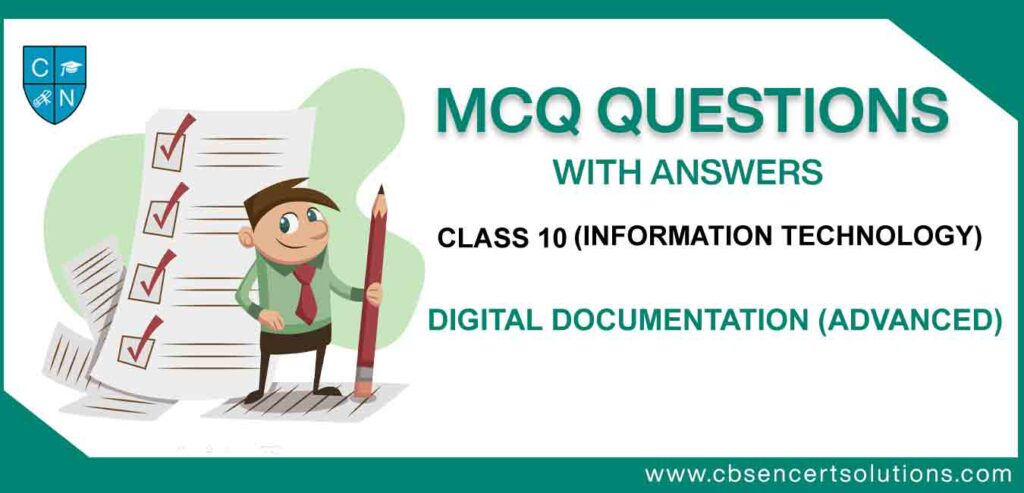
Related Posts
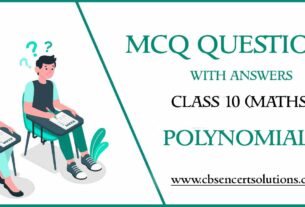
MCQ Questions For Class 10 Polynomials
Mcq questions for class 10 information technology chapter 2 electronic spreadsheets advanced, mcq class 10 social science chapter 5 minerals and energy resources.
Comprehensive Digital Documentation Class 10 Notes IT 402
As digital documentation becomes more prevalent in both academic and professional settings, it is crucial that Class 10 students develop this competence. Students can boost their effectiveness, productivity, and teamwork abilities by learning the fundamentals of digital documentation.
Teachers and Examiners ( CBSESkillEduction ) collaborated to create the Digital Documentation Class 10 Notes . All the important Information are taken from the NCERT Textbook Information Technology (402) .
Digital Documentation Class 10 Notes
Session 1 : Create and apply Style in the Document
Style refers to a pre-defined set of formatting attributes that can be applied to text, paragraphs, pages, and other elements of a document. Styles help to ensure consistency in formatting throughout the document and make it easier to manage and modify the document’s formatting.

Advantages of Style
- Provides consistency throughout the document
- Saves time and increases efficiency
- Allows for easy updates and modifications
- Makes document management simpler and more organized
- Enhances accessibility for readers who use assistive technologies.
There are several types of styles in OpenOffice, including:
- Character styles: These are used to apply formatting to specific characters or words within a paragraph. For example, you might use a character style to make a particular word bold or italicized.
- Paragraph styles: These are used to apply formatting to entire paragraphs, including text alignment, spacing, and indentation.
- Page styles: These are used to define the layout and formatting of individual pages, including margins, headers, and footers.
- List styles: These are used to define the formatting of bulleted or numbered lists.
- Frame styles: These are used to define the formatting of frames, which are used to hold graphics or other elements within a document.
- Table styles: These are used to define the formatting of tables, including cell borders, backgrounds, and text alignment.
- Graphics styles: These are used to define the formatting of graphics or images within a document, including borders, backgrounds, and text wrapping.
How to Apply Style in OpenOffice.org
Step 1 : Select the text, paragraph, or other element where you want to apply the style. Step 2 : Click Format > Style and Formatting or press F11 Step 3 : Select any one of the style (e.g., Paragraph, Character, etc.)
Note : Style and Formating Windows is given above.
What is Fill Format Mode and How to apply
Fill Format Mode is a feature in OpenOffice that allows you to copy the formatting from one element of a document and apply it to another element. This can be useful when you want to quickly apply consistent formatting to multiple elements within a document.
How to Apply Fill Format Mode
Step 1 : Select the element that contains the formatting you want to copy. Step 2 : Click on the “Fill Format mode” icon in the Style and Formatting window. Step 3 : Select the element or elements that you want to apply the formatting to. Step 4 : Click on the element that you want to apply the formatting.

Creating New Custom Style in OpenOffice.org
There are two diffierent ways to create a Style
1) Creating a new Style from a selection 2) Dragging and Dropping to Create A Style
Create New Style from Selection
By replicating an existing manual format, you can make a new style. This new style will only be applied to this document and will not be saved in the template.

Step 1 : Select the formatted text or paragraph. Step 2 : From the top menu, select “Styles” > “New Style” (or press F11). Step 3 : In the New Style window, enter a name for the new style and select the type of style you want to create. Step 4 : Make any additional changes to the style options. Step 5 : Click “OK” to save the new style.
Drag and Drop to create New Style
You can drag and drop a text selection into the Styles and Formatting window to create a new style.
Step 1 : Open the Styles and Formatting window. Step 2 : Select text and drag it to the Styles and Formatting window. Step 3 : In the Create Style dialog box, type a name for the new style. The list shows the names of existing custom styles of the selected type, if any. Click OK to save the new style. Step 4 : If the Paragraph Styles list is showing in the Styles and Formatting window, a new paragraph style will be added to the list. If Character Styles are active, the character style will be added to the list.
Modifying Custom or Pre defined Styles
There are two different ways to modify Style in OpenOffice –
- Updating a style from a selection •
Load or copy styles from another document or template
updating a style from a selection .
To update a style from a selection:
Step 1 : Open the Styles and Formatting window. Step 2 : In the document, select an item that has the format. Step 3 : In the Styles and Formatting window, select the style you want to update (singleclick, not double-click), then long-click on the arrow next to the New Style from Selection icon and click on Update Style.

You can copy styles by loading them from a template or another document:
Step 1 : Open the document into which you wish to paste styles. Step 2 : Long-click on the arrow next to the New Style from Selection symbol in the Styles and Formatting window, and then select Load Styles. Step 3 : Locate and choose the template you wish to copy styles from on the Load Styles box. Step 4 : Decide which style categories should be duplicated. Step 5 : Click OK to copy the styles.

How to Insert and use Image in Digital Document
There are various ways to insert images into a document, including via the Drag and Drop, Insert Image from File, Insert Image from Clipboard, Open Office Gallery, and a scanner.
- Drag and Drop
Insert Image from Dialog Box
- Insert Image from Clipboard
- Insert Image from Gallery
Insert Image from Scanner
Drag and drop .
To drag an image file into a digital document, follow these steps: –
Step 1 : Open a File browser window and locate the image you want to insert. Step 2 : Drag the image into the Writer document and drop it where you want.
To insert an image file into a digital document, follow these steps –
Step 1: Click in the Open Office document in the first step to place the image there. Step 2: From the menu bar, select Insert > Picture > From File. Step 3: Navigate to the file that needs to be inserted on the Insert Picture dialogue, select it, and click Open.
Insert Image from Clipboard
Step 1 : Open the document in which you want to insert the image. Step 2 : Place the cursor where you want the image to be inserted. Step 3 : Press “Ctrl+V” or right-click and select “Paste” to insert the image from the clipboard. Step 4 : Resize or move the image as necessary.
Insert Image from Gallery
Step 1 : Open the document in which you want to insert the image. Step 2 : From the top menu, select “View” > “Gallery” (or press F6). Step 3 : In the Gallery window that appears, browse through the categories to find the image you want to insert. Step 4 : Click on the image to select it. Step 5 : Click and drag the selected image into the document where you want it to appear.
If your computer has a scanner attached, Open Office may access the scanning software and enter the scanned item as an image into the Open Office document. To insert image
Click the area where the image to be placed, then choose Insert > Picture > Scan > Select Source to begin the process.
Modifying Image in OpenOffice.org
You might need to edit a new image you include so that it matches the document. Here, we’ll go through how to use the Picture toolbar, as well as how to resize, crop, and rotate a photo using a workaround.
Picture Toolbar
The Picture toolbar displays when you insert a picture or choose one that is already in the page. View > Toolbars > Picture allows you to set it to always be visible.
Graphics mode
You can change color images to grayscale by selecting the image and then selecting Grayscale from the Graphics mode list.
Flip vertically or horizontally
Select the image, then click the corresponding icon to turn it vertically or horizontally.
The filters are briefly described in the following table, but the best way to comprehend them is to use them. Try around with the various filters and their settings.

Transparency
To make a picture more transparent, change the percentage value in the Transparency box on the Picture toolbar. When making a watermark or enclosing the image in the background.
Using The Formatting Toolbar And Picture Dialog
A. cropping images .
You could want to crop (cut off) a portion of the image if you’re only interested in it for your document. Right-click the image and choose Picture from the pop-up menu to begin cropping it.

b. Keep scale / Keep image size
When the Keep scale option is used (the default), cropping an image does not alter its scale.
When the option to Keep Picture Size is used, cropping results in either an increase in image size (for positive cropping values), a decrease in image size (for negative cropping values), or an image distortion.
c. Width and Height
As you input values in the Left, Right, Top, and Bottom fields under Scale or Image size, the Width and Height fields change. To find the precise amount to crop by, use the thumbnail next to these fields.
d. Resizing an Image
If the inserted image is too big or too small, it might not fit into the paper completely. You can resize the image in Writer.
e. Rotating a Picture
With the aid of the rotation option in digital documentation, you can rotate the image.
f. Creating Drawing Objects
Display the Drawing toolbar by selecting View > Toolbars > Drawing to start utilising the drawing tools.
Session 3 : Create and use Template
A template is a sample that you can follow while writing new documents. Documents that have previously been designed are called templates. Simply substitute your own text for the sample text.
Creating a Template
You can create your own templates in two ways:
- from a document,
- and using a wizard.
Creating A Template From A Document
Step 1 : Open a new or existing document of the type you want to make into a template (text document, spreadsheet, drawing, presentation). Step 2 : Add the content and styles that you want. Step 3 : From the main menu, choose File > Templates > Save.

Creating A Template Using A Wizard
Step 1 : Choose File > Wizards >[type of template required] Step 2 : Follow the instructions on the pages of the wizard like the date, subject line , salutation, and complimentary close Step 3 : In the last section of the wizard, you can specify the name and location for saving the template. Step 4 : Finally, you have the option of creating a new document from your template immediately, or manually changing the template.

Session 4 : Create and customize Table of Contents
A table of contents (TOC) is a list of the main sections or chapters in a document, a table of contents gives readers a quick summary of the document’s content and a mechanism to quickly search for a specific piece of information within it. The table of contents typically includes section or chapter titles and the corresponding page numbers.
Advantages of Table of Content
- Provides quick navigation
- Efficient organization
- Improved comprehension
- Professional appearance
- Accessibility for readers with disabilities
What is the purpose of Table of Content
- It provides users with a summary of the contents and structure of the document.
- It enables users to jump right to a certain area of a document.
How to Insert Table of Content in Digital Documentation
To insert table of Content in Digital Document follow the following link – Insert > Indexes and Tables > Indexes and Tables.

Basic Setting in Table of Content
Adding a title.
Put a title in the Title area if you want one for the table of contents. (If Writer automatically entered a title in this field, you may edit it by typing over the value.) Clear the Title field to remove the title.
Protecting Against Manual Changes
Select the Protected against manual changes checkbox to prevent accidental changes to the table of contents.
- If this box is checked, the context menu or the Insert Table/Index window are the only ways to modify the table of contents.
- If this box is unchecked, The table of contents can be modified immediately on the document page, just like regular text..
Changing The Number Of Levels
When creating the table of contents, Writer by default considers 10 levels of headings. Enter the required number in the “Evaluate up to level” spin box to adjust the number of levels examined.
Assigning Custom Styles
All paragraphs created using the default heading styles are automatically assigned to the table of contents by Writer (Heading 1, Heading 2, and so on).
Using The Entries Tab
Entries table help to customize the formatting of the TOC entries. This tab allows you to specify how the headings and subheadings in the document should appear in the TOC, including the font, style, indentation, and page number formatting.

- E# – The chapter number is indicated by the E# button.
- E – The entered text is represented by the E button.
- T – A tab stop is represented by the T button.
- # – The page number is indicated by the # button.
- LS – The beginning of a hyperlink is indicated by the LS button. (This button is absent from the Structure line by default.)
- LE – A hyperlink’s conclusion is indicated by the LE button. (This button is absent from the Structure line by default.)
Deleting Elements
Click the button next to the element you want to remove from the Structure line, and then press the Delete key on your computer. For instance, click the T button and then press the Delete key to remove a tab stop.
Using The Background Tab
To add colour or a graphic to the table backdrop, use the Background tab.
Saving The Table Of Contents
Click OK to save the table of contents and have it display in your document. The table of contents is displayed in your document once the Insert Index/Table window closes.
Session 5 : Implement Mail Merge
Using a mail merge, you can personalise a letter you’ve already written and send it to a large group of recipients, giving the impression that you wrote it specifically for them. A mail merge can also be a rapid technique to create labels or envelopes with the addresses for various persons on each label or envelope using a list of people’s mailing addresses.
Anyone or any business that interacts frequently with customers, partners, parents, or other individuals must use the mail merge.
How to create Mail Merge in Digital Documentation
Step 1: Select starting document Step 2: Select document type Step 3: Insert address block or Selecting the data source Step 4: Create salutation Step 5: Adjust layout Step 6: Edit document and insert extra fields Step 7: Personalize documents Step 8: Save, print or send
What is Data Source
During the mail merge process, data from another document referred to as the data source, Data Source connects to the main document and retrieves the information like names, addresses, and phone numbers can be found in a document, spreadsheet, or database that serves as the data source.
What are the different type of Data Source available in Mail Merge
OpenOffice.org allows data sources to be accessed and then linked into OOo documents. For example, a mail merge links an external document containing a list of names and addresses into a letter, with one copy of the letter being generated for each entry.
Different type of File which support to insert data in Mail merge are –
- Spreadsheet
- Access or Base Database
- Address Book
Revision QA based on Digital Documentation
Q. what are styles in openoffice.
Answer – OpenOffice styles are pre-defined formatting templates that make it simple and quick to apply unified styling to various elements of a document, such as headings, paragraphs, and tables.
Q. What are the advantages of using styles in OpenOffice?
Answer – Using styles in OpenOffice has certain benefits, such as simpler formatting and reformatting, more accuracy and consistency, quicker document production, and simpler updating of formatting across many documents.
Q. How do you create and apply styles in OpenOffice?
Answer – In OpenOffice, utilise the “Styles and Formatting” box and select “New Style” from the drop-down menu to create a style. You can use the “Styles and Formatting” pane and click on the appropriate style name to apply a style to a document.
Q. What are some best practices for using styles in OpenOffice?
Answer – Creating and adopting a consistent naming convention for styles, modifying styles as required, updating styles as required, and using the “Update Style” tool to make changes to all instances of a style in a document are some of the best practises for using styles in OpenOffice.
Q. How can you modify or delete styles in OpenOffice?
Answer – In the “Styles and Formatting” window, you may right-click on the style name and select “Modify” to change the style. You can choose “Delete” by performing a right-click on a style’s name. It’s crucial to remember that removing a style could also remove all occurrences of that style from the document.
Q. What is mail merge?
Answer – With the mail merge tool in Digital Document, users can combine a main document with a data source to produce a huge number of customised documents, such as letters, emails, or labels.
Q. What are the benefits of using mail merge?
Answer – The benefits of using mail merge include saving time, reducing errors, increasing productivity, and personalizing communications to recipients.
Q. What are the basic requirements for creating a mail merge in Microsoft Word?
Answer – A main document, a data source containing recipient details, and the capability to add fields to the document to personalise it are the prerequisites for constructing a mail merge in Digital Document.
Q. How do you insert fields into a mail merge document?
Answer – Place the cursor where you want the field to appear in the mail merge document and choose “Insert Merge Field” from the “Insert Merge Field” dropdown menu on the “Mailings” tab.
Q. What is the difference between the main document and the data source in mail merge?
Answer – The data source is the file that holds the information that is specific to each recipient, whereas the main document is the template or master document that provides the overall layout and content of the final message.
Q. What are the different types of data sources that can be used for a mail merge?
Answer – The different types of data sources that can be used for a mail merge include Excel spreadsheets, Access databases, Outlook contact lists, and text files.
Q. What is a table of contents in OpenOffice?
Answer – A table of contents in OpenOffice is a list of a document’s headers and subheadings together with the pages on which they appear. It enables readers to easily search the document for the information they require.
Q. How can you insert a table of contents in OpenOffice?
Answer – First, make sure your document has the proper headings and subheadings before attempting to incorporate a table of contents in OpenOffice. Then, choose “Indexes and Tables” from the “Insert” menu and then “Indexes and Tables” once more. Choose “Table of Contents” from the “Type” drop-down menu on the “Indexes and Tables” dialogue box’s “Type” tab. After making the necessary adjustments, click “OK” to enter the table of contents.
Q. Can you manually edit a table of contents in OpenOffice?
Answer – A table of contents can be manually edited in OpenOffice, but this is generally not advised. A table of contents that has been manually edited may have mistakes or inconsistencies, and it may be more challenging to update the table of contents if the document changes. Instead, it is advised to make advantage of OpenOffice’s automated table of contents capability, which may be rapidly and easily updated whenever the document changes.

Q. How do you update a table of contents in OpenOffice?
Answer – A table of contents in OpenOffice can be updated by right-clicking it and choosing “Update Index/Table.” Choose “Update complete table” from the “Update Index/Table” dialogue box, then click to update the table of contents.
Q. Can you customize the appearance of a table of contents in OpenOffice?
Answer – A table of contents’ appearance can be changed in OpenOffice, yes. A variety of pre-defined styles are available, or you can design your own. Go to the “Indexes and Tables” dialogue box and select the “Styles” option to change how a table of contents looks. From there, you can choose a pre-defined style or develop a new one by altering the ones that are already there.
Q. How do you remove a table of contents in OpenOffice?
Answer – A table of contents in OpenOffice can be eliminated by selecting it and pressing the “Delete” key on your keyboard. As an alternative, you can pick “Indexes and Tables” from the “Insert” menu and then select it once again. Remove the table of contents by clicking the “Type” tab and selecting “None” in the “Indexes and Tables” dialogue box.
Employability skills Class 10 Notes
- Unit 1- Communication Skills Class 10 Notes
- Unit 2- Self-Management Skills Class 10 Notes
- Unit 3- Basic ICT Skills Class 10 Notes
- Unit 4- Entrepreneurial Skills Class 10 Notes
- Unit 5- Green Skills Class 10 Notes
Employability skills Class 10 MCQ
- Unit 1- Communication Skills Class 10 MCQ
- Unit 2- Self-Management Skills Class 10 MCQ
- Unit 3- Basic ICT Skills Class 10 MCQ
- Unit 4- Entrepreneurial Skills Class 10 MCQ
- Unit 5- Green Skills Class 10 MCQ
Employability skills Class 10 Questions and Answers
- Unit 1- Communication Skills Class 10 Questions and Answers
- Unit 2- Self-Management Skills Class 10 Questions and Answers
- Unit 3- Basic ICT Skills Class 10 Questions and Answers
- Unit 4- Entrepreneurial Skills Class 10 Questions and Answers
- Unit 5- Green Skills Class 10 Questions and Answers
Information Technology Class 10 Notes
- Unit 1- Digital Documentation Class 10 Notes
- Unit 2- Electronic Spreadsheet Class 10 Notes
- Unit 3- RDBMS Class 10 Notes
- Unit 4- Web Applications And Security Class 10 Notes
Information Technology Class 10 MCQ
- Unit 1- Digital Documentation Class 10 MCQ
- Unit 2- Electronic Spreadsheet Class 10 MCQ
- Unit 3- RDBMS Class 10 MCQ
- Unit 4- Web Applications And Security Class 10 MCQ
Information Technology Class 10 Questions and Answers
- Unit 1- Digital Documentation Class 10 Questions and Answers
- Unit 2- Electronic Spreadsheet Class 10 Questions and Answers
- Unit 3- RDBMS Class 10 Questions and Answers
- Unit 4- Web Applications And Security Class 10 Questions and Answers
JBR Consultant
Class 10 Information Technology Chapter 1 Digital Documentation MCQ Questions with Answer
Digital Documentation Class 10 MCQ is one of the best strategies to prepare for the CBSE Class 10 Board exam. If you want to complete a grasp concept or work on one’s score, there is no method except constant practice. Students can improve their speed and accuracy by doing more Digital Documentation class 10 MCQ which will help them all through their board test.
Digital Documentation Class 10 MCQ Questions with Answer
Class 10 Information Technology MCQ with answers are given here to Chapter 1 Digital Documentation. These MCQs are based on the latest CBSE board syllabus and relate to the latest Class 10 Information Technology syllabus. By Solving these Class 10 MCQs, you will be able to analyze all of the concepts quickly in the Chapter and get ready for the Class 10 Annual exam.
Learn Digital Documentation Class 10 MCQ with answers pdf free download according to the latest CBSE and NCERT syllabus. Students should prepare for the examination by solving CBSE Class 10 Digital Documentation MCQ with answers given below.
Digital Documentation Advanced MCQ Questions for Class 10 Information Technology with Answers
Question 1. Area where cut and copied image stored is _________________. (a) Clipboard (b) RAM (c) ROM (d) Imageboard
Question 2. _________ refers to the relation of graphics to the surrounding text. (a) Anchoring (b) Text Wrapping (c) Graphic Wrapping (d) All of the above
Question 3. Which tab of Insert Index/Table dialog box help us to apply paragraph style to the table of content. (a) Paragraph Style (b) Styles (c) Columns (d) Background
Question 4. When we right click on drawing object, a ________ menu open. (a) Pop up Menu (b) Shortcut Menu (c) Context Menu (d) All of the above
Question 5. We can not copy the styles from other document. (a) True (b) False
Question 6. Which of the following setting is not used for positioning of graphic? (a) Arrange (b) Alignment (c) Wrap (d) Caption
Question 7. Once we group two or more objects in a document, we cannot ungroup them. (a) True (b) Value
Question 8. In which of the following, size of image does not change even after cropping of image? (a) Keep Scale (b) Keep image size (c) Both of the above (d) None of the above.
Question 9. Which option help us to take only particular section/part of image? (a) Crop (b) Background (c) Wrap (d) None of the above
Question 10. To select two drawing objects in a document, select one object and hold ______ key and select the other object. (a) Ctrl (b) Alt (c) Spacebar (d) Shift
Question 11. To retain original proportion of the graphic, ________ + click one of the corner handles. (a) Ctrl (b) Alt (c) Shift (d) None of the above
Question 12. Flip Vertically option in picture toolbar will make the image as the __________. (a) mirror placed at the left of the image (b) mirror placed at the right of the image (c) mirror placed at the top of the image (d) mirror placed at the bottom of the image
Question 13. We cannot change the table of content directly in the document if: (a) “Protected against manual changes” check box is selected (b) Number of level is 3 (c) Title is entered in the Title field (d) None of the above
Question 14. Transparency effect help to create watermark. (a) True (b) False
Question 15. Color toolbar allow us to change (a) RGB Color Components (b) Brightness (c) Gamma effect of image (d) All of the above
Question 16. We can quickly change the appearance of documents by applying styles. (a) True (b) False
Question 17. We can create template for ________ (a) Letter (b) Fax (c) Presentation (d) All of the above
Question 18. Which of the style include header and footers, border, margins? (a) Character Style (b) Page Style (c) Frame style (d) Presentation Style
Whoever needs to take the CBSE Class 10 Board Exam should look at this MCQ. To the Students who will show up in CBSE Class 10 Information Technology Board Exams, It is suggested to practice more and more questions. Aside from the sample paper you more likely had solved. These Digital Documentation Class 10 MCQ are ready by the subject specialists themselves.
Question 19. A _________ is a set of formats that you can apply to selected pages, text, frames. (a) Style (b) Template (c) Image (d) Graphics
Question 20. Four resizing handles (other than the corner handles) resize image only in one dimension. (a) True (b) False
Question 21. Which style affect the selected text such as font size, bold and italics format? (a) Cell Styles (b) Numbering Styles (c) Character Styles (d) Frame Styles
Question 22. Which of the style include header and footers, border, margins. (a) Character Style (b) Page Style (c) Frame style (d) Presentation Style
Question 23. A template can have: (a) Text (b) Graphic (c) Particular Style (d) All of the above
Question 24. Fill Format mode help to apply styles to many different areas quickly. (a) True (b) False
Question 25. When Fill Format mode is active, _____ click undo last Fill Format action. (a) right and left (b) left (c) right (d) None of the above
Question 26. We cannot create our own template. (a) True (b) False
Question 27. What is the shortcut for opening styles and formatting window? (a) F12 (b) F8 (c) F11 (d) F10
Question 28. Styles and Formatting Window is available in ______ menu. (a) Format (b) Insert (c) Tools (d) View
Question 29. We can create style by : (a) New Style from a selection (b) Dragging and Dropping (c) Both of the above (d) None of the above
Question 30. We can hide the gallery in Writer if require(d) (a) True (b) False
Question 31. Reena wants that her company’s logo should automatically appear on the top of the document whenever she opens a new document. Which feature will help her to do so? (a) Style (b) Automatic (c) Template (d) All of the above
Question 32. To quit Fill Format mode press the ____________ key. (a) Enter (b) Ctrl (c) Shift (d) Escape
Question 33. Writer does not provide a direct tool to rotate a picture. (a) True (b) False
Question 34. Shortcut to copy image is ctrl + _______ (a) V (b) X (c) C (d) None of the above
Question 35. Click on Tools —> Gallery and uncheck the gallery option will_________ (a) Hide the gallery (b) Close the gallery (c) Change position of the gallery (d) None of the above
Question 36. To retain original proportion of the graphic, ________ + click one of the corner handles. (a) Ctrl (b) Alt (c) Shift (d) None of the above
You can easily get good marks If you study with the help of Class 10 Digital Documentation MCQ. We trust that information provided is useful for you. NCERT MCQ Questions for Class 10 Digital Documentation PDF Free Download would without a doubt create positive results.
We hope the information shared above in regards to MCQ on Digital Documentation Class 10 with Answers has been helpful to you. If you have any questions regarding CBSE Class 10 Information Technology Solutions MCQs Pdf, write a comment below and we will get back to you as soon as possible.
Frequently Asked Question (FAQs)
In Class 10 Chapter 1 Information Technology, we have provided 36 Important MCQ Questions, But in the future, we will add more MCQs so that you can get good marks in the Class 10 exam.
Yes, MCQ Question is one of the best strategies to make your preparation better for the CBSE Board Exam. It also helps to know the student’s basic understanding of each Chapter. So, You can score good marks in the Class 10 Information Technology exam.
Related Posts
Class 10 social science chapter 3 money and credit mcq questions with answer, class 10 english footprints without feets chapter 6 the making of a scientist mcq questions with answer, mcq questions for class 10 probability.
TutorialAICSIP
A best blog for CBSE Class IX to Class XII
300+ Important MCQ questions IT 402 Class 10

MCQ questions IT 402 Class 10 consists of MCQs according to the new assessment structure. So in this article, I will provide you with important MCQ questions IT 402 Class 10. So here we begin!
Topics Covered
What are Important MCQ questions IT 402 Class 10?
As you are aware curriculum covers two main parts: Employability Skills and Subject Specific Skills . So in this article, MCQ questions IT 402 Class 10, you will get all MCQs for the same. So here we begin!
Important MCQ questions IT 402 Class 10 – Communication Skills
The first part of IT 402 Class 10 is employability skills. In this part A, the first topic is Communication Skills. Let us the objective-type questions from Unit 1 Communication Skills – II.
MCQs – Communication Skills Class 10
- Knowledge of computers
- Knowledge of Technology
- Knowledge of Language
- Knowledge of Science
- read, write, and speak
- Mother Tongue
- Local Langauge
- Global Language
- Own Language
- Transmitting
- intermediator
- Face-to-Face
- Notice/Posters
- advertisement
- Interpersonal
- Intrapersonal
- small group
- expressions
- body language
- para language
- Facial expressions
- Body language
- Nod while listening
- Keep shoulders straight and body relaxed
- Keep hands open
- Title head and show attentiveness
- facial expressions
- None of these
- Body Language
- verbal communication
- oral communication
- visual communication
- non-verbal communication
- Frowning while concentrating
- Maintaining eye contact
- Smiling continuously
- Rolling up eyes
- Keeping hands in pocket while talking
- talking at a moderate speed
- Sitting Straight
- Tilting head a bit while listening
- Positive Feedback
- Negative Feedback
- No feedback
- Inappropriate Feedback
In this section of MCQ questions IT 402 Class 10 I will be going to discuss MCQ questions IT 402 Class 10 for Unit 2 Self Management Skills of class 10. CBSE IT 402 has Unit 2 Self Management Skills in Part A Employability Skills. So let’s Start!
Important MCQ questions IT 402 Class 10 – Self Management Skills
Mcqs – self management skills class 10.
- always keep busy with oneself
- live life with a positive attitude
- controls the anger
- motivating oneself and setting goals
- professionalism
- All of the above
- Self-Awareness
- Responsibility
- Time-Management
- Adaptability
- prioritizing his things to do effectively
- taking responsibility
- stick with best practices and be ready for new changes
- thinking about daily interactions
- negative emotions
- positive thinking
- mental troubles
- positive thoughts
- positiveness
- strong beliefs
- Statement A: Stress can motivate you to finish the assignment on time
- Statement A is correct
- Statement B is correct
- Statement A and Statement B – Both are correct
- Statement A and Statement B – Both are incorrect
- limit the ability to function well
- harm emotional and physical health
- causes something dangerous if excess
- all of these
- Adversity, beliefs, Consequences
- Accelerator, Break, Clutch
- Action, Behaviour, Confidence
- Attitude, Boldness, Creativity
- feeling low
- (A) Be aware you have stress
- (B) Identify the causes
- (C) Apply stress management techniques
- (D),(C),(B),(A)
- (A),(B),(C),(D)
- (A),(C),(D),(B)
- (B),(A),(C),(D)
- Time Management
- Physical Exercise
- Feeling Worried
- Healthy Diet
- work independently
- emotional intelligence
- self-confident
- emotional awareness
- harnessing emotions
- managing emotions
- controlling emotions
- identify and name one’s own emotions
- apply emotions to tasks like thinking and problem solving
- regulate one’s emotions when necessary and help others to do the same
- knowing what to do
- Ravi is stressed
- Ravi did not manage his emotional intelligence
- Ravi has done the perfect job
- Ravi is working independently here
- Understanding of emotions
- Rationalise
- self-awareness
- self-confidence
- self-reliance
- self-regulation
- knowing others
- understanding feelings of others
- identifying others fault and weaknesses
- knowing yourself
- knowing oneself
- knowing the peers
- knowing relatives
- understanding who you are
- understanding what others are
- understanding weaknesses
- understanding strengths
- artificial intelligence
- positive feelings
- Think anything that you are always successful at
- Making note of things which you find difficult to do
- Accept weakness without feeling low
- Look at the feedback received from others
- Think about what others like in you
- Think anything what you are always successful at
- Take out time and think what you do well
- Be open to feedback regarding your weaknesses
- self-motivation
- Self confident
- Self motivated
- Self reliable
- appreciations
- recognition
- all of the above
- they are always worried
- they are always confused
- they don’t know what to do
- they are focused
- (A) Set and focus on goals
- (B) Stay loyal to goals
- (C) develop plan to achieve the goal
- (A) -> (B) -> (C) -> D
- (D) -> (C) -> (B) -> (A)
- (D) -> (A) -> (C) -> (B)
- (B) -> (A) -> (D) – (C)
- Self-confidence
- Communication
- Self-motivation
- Self-esteem
- (a) Internal
- (b) Intermediate
- (c) External
- (a) and (c)
- (a) and (b)
- (b) and (c)
- (c) and (d)
- managing time
- goal setting
- dealing people
- understanding emotions
- separate out what’s important
- focus on the end result
- successful in career and life
- START Method
- SMART method
- STOP method
- SHOW method
- S refers to – Strong, Solid, Silence, Specific
- M refers to – Management, Measurable , Manageablge, Maintainable
- A refers to – Active, Attentive, Achievable , Accurate
- R refers to – Realistic , Reliable, Relievable, Rational
- T refers to – Tactful, Tangible, Time Bound , Teachable
- Stress Management
- Work Management
- Event Management
- Ankit decide to finish his homework immediately after school
- Ankit decide to finish his homework at evening after dinner
- Ankit decide to not do his homework until teacher asks for checking
- Ankit decide to finish his homework done by his younger brother
- complete tasks on time
- not to waste time
- set future goals according to completion of tasks at regular interval
- (A) Organize
- (C) Control
- (A) -> (B) -> (C) -> (D)
- (A) -> (D) -> (C) -> (B)
- (B) -> (C) -> (D) -> (A)
- (D) -> (A) -> (B) -> (C)
Watch this video for more understanding:
That’s all from class 10 self-management skills MCQ and 2 marks questions. Now, let’s start MCQs Class 10 Information and Communication Technology skills for MCQ questions IT 402 Class 10.
Click here to watch the video for basic ICT skills class 10 notes.
Let’s begin MCQs for basic ICT skills class 10 or class 10 basic ICT skills MCQ.
Basic ICT skills MCQ class 10
- Information and Contact Technology
- Information and Connection Technology
- Information and Communication Technology
- Information and Call Technology
- handwritten on paper
- written using type writer
- soft copy on computer
- digital form
- paper back form
- Multi meter
- stay connected with each other
- run the business smoothly
- share the knowledge on public domain
- Any device which tangible and can be touched is hardware and a program that makes hardware function is software
- Any device that is very hard is hardware and any device that is very soft is software
- A device used on a hard surface is hardware and a device used on a soft surface is software
- A program is very hard to understand is hardware and a program is very easy to understand is software
- Statement A: The software and hardware both are required to work upon ICT devices
- Statement A is True but statement B is False
- Statement B is True but statement A is False
- Both are False
- Both are True
- Text Editor
- Operating System
- Windows Explorer
- Power On Self Test
- Welcome Screen
- Login Screen
- Google Chrome
- Adobe Photoshop
- Microsoft Windows
- Adobe Dreamweaver
- Windows Start Screen
- BIOS Screen
- Any key can be used to remove the text from center
- Delete erases characters from left side where as Backspace erases characters from right side
- Delete erases characters from right side where as Backspace erases characters from left side
- Anyone can overwrite the content selected by use
- Right Click
- Mouse Hover
- Drag and Drop
- Filename and Extension
- Data and Information
- Particular Size and Location
- All of these
- _ (Underscore)
- ‘ (Single Quote)
- Recycle Bin
- windows + r
- dust and damage
- not to use more that 2 or 3 hours
- not install a software
- not to turn on in the morning or late night
- use ashing Powder and Water then wash it
- keep a soft brush to remove crumbs and dust particles
- use wet cloth and wipe on it
- use acid to clean it
- wipe the screen with soft cloth
- use wet cloth and wipe it
- keep water and glass near to computer and wash it as and when needed
- use colin or harpik and spray it on the screen
- Keep snow around the laptop
- Use external Cooling fan
- Keep the laptop inside freezer
- Keep the room cool then start the laptop
- computer can become slow and crush
- damage the hard disk
- geenrate lots of heat
- computer can work efficientely
- download email attachments in to the folders
- backup your data
- full system virus scan
- update operating system
- It can protect it from over-heating.
- It can increase its performance.
- It can protect against the virus
- It can backup data.
- It can break.
- It can stop functioning.
- It can over-heat.
- Data can get corrupt.
- Online predators
- Trojan Horse
- Always lock your computer when you are going away
- Give credit card and debit card or UPI information on secured sites
- Save the passwords on cloud
- Use pirated software
- Physical Theft
- Identity theft
- Software Piracy
- Online Predator
- Internet Scams
- Aprfd@2021!
- Windows Login
- Device Manager
- Backup and restore
- Indicates a lock in front of the URL and begins https:
- Asks to login using OTP
- Asks to login using email id and password
- Website requires biometics to login
- Stealing software and distributing the unlicensed copies
- Opersource software
- Gain access of a website and perform illegal activity
- Selling software online with a proper license key
MCQs Entrepreneurial Skills Class 10
In this section, we will discuss questions MCQs from Entrepreneurial skills class 10. Here we go!
[1] ________________ is the type of self-employment where one is running a business to satisfy the needs of people and looking for ways to make the business better to make profits.
a) Partnership
b) Fellowship
c) Entrepreneurship
d) Business
[2] Which of the following is not one of the qualities of an entrepreneur?
a) Confidence
b) trying new ideas
c) take responsibilities
d) spend more time on physical exercises
[3] Entrepreneurs believe in themselves and their abilities. This quality refers to
a) They are confident
b) They are creative
c) They do not give up
d) They keep trying new ideas
[4] Shreyas is working for ABC Ltd. and getting paid for his work. Here Shreyas is
a) Self-Employed
b) Wage-Employed
c) Businessman
[5] Aditya has started a business to satisfy the needs of people and always trying to make his business better by taking risks and trying new ideas. Here Aditya is
a) Entrepreneur
b) Businessman
c) Employee
[6] Ajay and Vijay both own a shop. Vijay sits at his shop and when customers come, he sells the items. Ajay walks around and gets his customers to his shop. Here Ajay is _______________ and Vijay is _________.
a) Businessman, Entrepreneur
b) Entrepreneur, Businessman
c) Salesman, Businessman
d) Businessman, Salesman
[7] An entrepreneur understands the market by customer’s
d) all of these
[8] _______________ means a product or service that people want.
d) purchase
[9] Entrepreneurs find out what people want. Then, they use their creativity to come up with a business idea that will meet that demand. This is called
a) Help Society
b) use local materials
c) Fulfil customer needs
d) Create jobs
[10] Aish is purchasing flowers and other local materials from local farmers and taking the help of local people by paying them wages for her event management firm at a low cost. Here she is focusing on
[11] State True or False – Entrepreneurs can create jobs in the market.
[12] Het has started a firm where he is providing internet services, A customer came to his office and shouted at him. He listened to him silently without anger. He is ___________________
a) hardworking
b) confident
d) trying new ideas
[13] Anjali has started selling jewelry along with her beauty parlor. Bud could not sell as expected and had a great loss. She apologizes to her beauty parlor and promised to do better next time. Here she
a) takes responsibility for her mistakes
b) thinks before making a decision
c) does not give up
d) is creative
[14] Alpesh owns an agricultural products firm. He hired a few people for his team and paid them salaries every month. Which function of an entrepreneur he is performing here?
a) create a product
b) manage business
c) take risks
d) make a decision
[15] Prakash is a new entrepreneur. He is running his business in Ahmedabad and purchasing raw materials from Jaipur. But recently he found the same material is available in Baroda at a low price. He decides to start buying material from Baroda. Which function of an entrepreneur he is performing here?
a) manage business
b) controlling
c) making a decision
d) taking risks
MCQs create and apply styles in the document Class 10
[1] Ankit wants to know about the feature of the set of formatting effects applied together in documentation software. Suggest him by choosing the correct feature of digital documentation.
a) Formatting
c) Templates
[2] The styles cannot be applied to
[3] Styles are ___________ of digital documents.
a) Logical Attributes
d) Text Alignment
[4] Styles helps to
a) improve consistency in the document
b) makes formatting changes easy
c) set formatting rules for specific contents
d) all of the above
[5] Manisha is searching header and Footers, page margins etc. in styles. Help her to choose the correct type of style out of the following:
a) Character Style
b) Page Style
c) Paragraph Style
d) Cell Style
[6] The character style includes
a) alignment, tab stops, line spacing and borders
b) font size, bold, italics, underline etc.
c) wrapping types, border, background and columns
d) line, area, transparency and other attributes
[7] Lalitesh is working on a digital document. She wants to access the styles and formatting option from the menu. Select the appropriate option for her:
a) File -> Styles and Formatting
b) Edit -> Styles and Formatting
c) Insert -> Styles and Formatting
d) Format -> Styles and Formatting
[8] Which of the following method is useful when the user needs to format many paragraphs, cells or other items with the same style?
a) Fill format mode
b) Create styles from a selection
c) Drag and Drop method
d) Load Style
[9] While Fill format mode is active, the user should be very careful to do accidentally _____________ to avoid undo an action on applied styles.
a) to press enter
b) left click
c) right-click
d) double click
[10] Hitesh is working on styles in documentation software. He used the option New Style from the selection. But he is actually confused about what he has done and what changes happened in the document he is working on. Select the appropriate option:
a) Create New Style by copying an existing manual format
b) Create New Style as per the user’s choice
c) Create a new Style from another document
d) Create a new style from current document formatting
[11] When you create a new style from selection, it will
a) be saved in the template
b) be not saved in the template
c) be overwrite selected style in the template
[12] Identify the option: If the paragraph styles are active, the paragraph style will be applied. If the character styles are active, character styles will be applied.
a) Create a new style from a selection
b) fill format mode
c) Drag and Drop Styles
[13] Priya wants to update modify the new style she created recently. Help her by selecting appropriate option(s) to do her work:
a) Alter styles from format menu directly
b) load style from a template or another document
c) New style from the selection
d) fill format mode
[14] Which of the following style includes the line, area, shadow, transparency, font, connectors, dimensioning, and other attributes.
a) Frame Styles
b) Numbering Styles
c) Graphic Styles
d) Cell Styles
[15] Which style includes fonts, indents, spacing, alignment, and tabs formatting?
b) Presentation Styles
[16] The cell styles include
a) font, alignment, border, background, number format and cell protection
b) formatting options for graphic and text, borders, wrapping text, borders, backgrounds and columns
c) alignment, numbering or bullets, fonts for numbers and bullets
d) line, area, shadowing, transparency, font, characters etc.
[17] Which of the following option is not available under Create new style from the selection button from the Styles and Formatting dialogue box?
a) New Style from the selection
b) copy style
c) update style
d) load style
[18] Which of the following style button is not present in the styles and formatting dialog box?
a) Presentation Styles
b) Frame Styles
c) Page Styles
d) List Styles
[19] In the following screenshot which style button is selected?
a) Paragraph Styles
b) Page Styles
c) Character Styles
d) Frame Styles
[20] Identify the icon for frame style in the above question screenshot, select the appropriate number?
Follow the below-given link to read more questions and answers based on Create and apply styles in digital documentation:
Important Questions for Create and Apply styles in Digital Document Class 10
Important MCQs inserting images in digital document for class 10
[1] Mr. Atul is an IT teacher. He is taking viva of a student of class 10. His student Rahul is standing in front of him. He has asked which of these is not a supported way to insert a picture in the digital document? Select the appropriate option for him:
a) From File
b) From the internet
c) From Mobile Gallery
d) From Office Gallery
[2] How to generate a link in the document for the image instead of embedding it?
a) It’s not possible
b) Press enter key after inserting the image
c) Right-click on the image in the folder and select insert -> Hyperlink
d) Hold down the Control + Shift keys while dragging the image
[3] Bhavik has taken photos from his mobile phone. He has copied the photos from his mobile to his laptop. Now he is going to prepare a report of that even including photos. How he can insert the picture into his laptop?
a) Insert –> Picture –> From File
b) Insert –> Insert Photos
c) Insert –> Insert Picture
d) Insert –> Insert Image
[4] Can the user link an image using the insert picture dialog box?
[5] You can insert a picture from the clipboard using which of these steps?
a) Insert from another document
b) Copy and Paste
c) Cut and Paste
d) Option b) and c)
6) Which of the following option is used to insert pictures from the scanner?
a) Insert -> Scanner -> Scan
b) Insert -> Picture -> Scanner -> Scan
c) Insert -> Picture -> Scan -> Select Source
[7] The ___________ provides a convenient way to group reusable objects such as graphics, and sounds that can be inserted into the document.
a) Clipboard
c) Documents
[8] The Gallary option is available under
a) Insert Menu
b) Format Menu
c) Tools Menu
d) Edit Menu
[9] When the picture inserted in the document, ______________ toolbar appears.
a) standard
b) formatting
[10] To activate the picture toolbar permanently, click on
a) View -> Toolbars -> Picture
b) Tools -> Toolbar -> Picture
c) Format -> Toolbar -> Picture
d) Insert -> Toolbar -> Picture
[11] To cut off the part of the image is known as
b) cropping
c) trimming
d) wrapping
[12] Dinesh wants to crop the image but that doesn’t change the scale of the image. Which of the following option is useful for him?
a) Keep Scale
b) Cropt to scale
c) Limit scale
d) Keep the original
[13] Mahesh is working on digital documentation. He doesn’t know about the features of OO writer. Just help him to know the supported features of OO writer. Which of the following feature is not supported directly in OO writer?
a) Insert Image
b) Cropping Image
c) Rotating Image
d) Text wrapping
[14] Trusha is a Maths teacher in the primary section. She is working in OO writer. She wanted to enable the drawing toolbar to insert shapes for her question paper questions. Help her by selecting an appropriate option for the same:
a) Insert -> Toolbar -> Drawing
b) Format -> Toolbar -> Drawing
c) Edit -> Toolbar -> Drawing
d) View -> Toolbar -> Drawing
[15] All defaults will be applied to all the drawing objects but won’t be applied to
a) Bullets and Numbers
b) Text Objects
d) All of the above
[16] Which of the following are correct steps to resize the image or object in OO Writer?
a) Select Image or object -> Click on one of the eight handles -> Drag it according to need
b) Select Image or object -> Press Ctrl + + to desired size
c) Select Image or object -> Press Ctrl + > to up to desired size
d) Selecet Image or object -> Click on the + symbol -> Drag as size required
[17] Anil wants to maintain the proportion of images while scaled resizing. Which of the following option is useful for the same?
a) Rotation
b) Keep Ratio
c) Slant & Corner Radius
[18] Which of the following option is used to combined more than one object in a single object?
d) Collision
[19] To ungroup the grouped objects follow these steps:
a) Format -> Group -> Ungroup
b) Format -> Group -> Group
c) Fromat -> Group -> Divide
d) Format -> Group -> Degroup
[20] Ridima is confused in arrangement and alignment features with respect to positioning the graphics. The following statements are given to clear her doubts. Select which one is correct:
A -> Alignment: The vertical or horizontal placement of a graphic in relation to the chosen anchor point.
B -> Arrangement: The placement of a graphic on an imaginary vertical axis and how the image is stacked upon each other or relative to the text.
a) A is correct but B is not correct
b) B is correct but A is not correct
c) Both of them are correct
d) None of them is correct
[21] Anchoring refers to
a) relation of graphics to the surrounding text
b) the vertical or horizontal placement of a graphic in relation to the chosen point
c) reference point for the graphics
d) the placement of graphic on the imaginary vertical axis
[22] Which of the following way is not correct to change the settings of graphics in the document?
a) From Format Menu
b) By right click on the graphic
c) From pciture dialog box
d) From formatting toolbar
[23] Which of the following alignment is not supported by the graphics?
[24] Zuber wants to display the graphics behind the text like a watermark. Which of the following wrap option he can use?
a) wrap off
b) in background
c) behind the text
d) wrap through
[25] When Mitesh is selecting a drawing object in a document, he is noticing one toolbar is activated by itself. Suggest the name of this toolbar.
a) drawing object properties
b) graphics properties
c) shape properties
d) picture properties
[26] __________ option allows to control the arrangement of text and graphic objects in the document.
a) Arrangement
b) Alignment
c) Wrapping
d) Anchoring
[27] Aman is creating a report in OO writer. He wants to use stylish text for the headings. Which of the following is option is useful for the same?
a) Clipart Gallery
b) Fontwork Gallery
c) Textart Gallery
d) Stylishfont Gallery
[28] The fontwork gallery is available in
a) Standard Toolbar
b) Formatting Toolbar
c) Drawing Toolbar
d) Picture Toolbar
[29] A ___________ is particularly used when creating a watermark or when wrapping the image in the background in a document.
a) Transparency
[30] Which of the following is not a vertical alignment option under the Format -> Alignment Menu?
Follow this link for more mcq questions on insert and use images in the digital document:
Notes Insert and Use Images Class 10
Watch this video for more explanation:
In the next section of MCQ questions IT 402 Class 10 you will get MCQ questions from the topic create and use the template in a digital document. Here we go!
Create and Use Template – Important MCQs Class 10 IT 402
[1] Which of the following is a model document that can be used to create another document?
b) Template
c) Table of content
[2] If you do not specify the template for your document then it will load
a) General Document Template
b) Simple Document Template
c) Default Document Template
d) Custom Document Template
[3] If the default template is not specified then which of the following template will be loaded?
a) A template created by admin
b) A template created by the user
c) A template created by student
d) A template created when Office is installed
[4] Open Office Writer provides ________ ways to create a template.
[5] Which of the following is the way to create a template in OO Writer?
a) from scratch
b) using the wizard
c) from document
d) b) and c)
[6] Vishva is searching for an option to save the document as a template. Help her by selecting the appropriate option for the same:
a) File – Save as – Templates
b) File – Templates – Save
c) File – Save – Templates
d) File – Open – Templates
[7] You must need to specify or write the template name while saving your template.
a) Yes, the OO writer provides an option to write a new name for the template
b) No, OO writer will assign a new template name by default
c) OO writer has a list of names for the user’s template
d) OO writer is operated by AI so it will generate a new name by itself
[8] Kiran is creating a template for the first time in OO writer. She is a little bit confused about the categories provided by the software. Which of the following is not a category present in the dialog box?
a) My templates
b) Presentation backgrounds
c) presentations
[9] The wizard provides an option to create templates based on
[10] Kunj is searching for an option to create a template using the wizard. This option is present in which of the following menu?
[11] OO writer does not provide an option to set the default template created by user for every new document.
c) Not Sure
[12] Sonu wants to access the template for her new document. Which of the following option will be helpful for her?
a) File – Save – Template
b) File – New – Template from wizard
c) File – New – Templates and documents
d) File – Open – Template
[13] Nishant is trying to set the template created by him as default for his new document. But forget the option. Select the appropriate option for him:
a) File – Templates – Open
b) File – Templates – Organize
c) File – Templates – Save as default template
d) File – Templates – Create new from existing
[14] Which of the following icon is not present in the Templates and Documents dialog box?
a) Template Gallery
b) New Document
[15] To update a document, open the template saved file, make changes into it and
a) Click on File – Template – Update Template
b) File – Save as
c) File – Template – Modify the Template
d) File – Template – Save
Follow this link for more questions:
Important MCQs on Create and Use Templates
In the next section of MCQ questions IT 402 Class 10 I will provide you with the MCQ questions from create and customising table of contents topic.
Create and Customize table of content – MCQ questions IT 402 Class 10
[1] Before creating a table of contents user need to make sure
a) The document must contain images
b) The document must contain tables
c) The document must contain headings
d) The document must contain bullets and numbering
[2] The Heading 1 can be used for
a) Chapter Title
b) Chapter main points
c) Chapter Subheadings
d) Chapter Summary Key Points
[3] Charmi is writing a book. She needs to add a table of content to her book. She wrote subheadings for her book in the document. Now she wants to apply the styles for the same. Which style is useful for her?
b) Captions
c) Headings
[4] The default settings of digital documentation software provide how many levels of headings?
[5] Arth has completed his contents and applied headings in the documents accordingly. Now he wants to create a table of content in the document. Which of the following option will help him?
a) Insert – Contents – Table of contents
b) Table – Insert Table of Contents
c) Insert – Table of content
d) Insert – Indexes and Tables – Indexes and Tables
[6] Which of the following tab is not present in the Insert Index/Table dialog box?
a) Index/Table
c) Customize Table of Contents
[7] Karthik wants to set table’s attributes in the table of contents. Which of the following tab of Insert Index/Table is helpful for him?
c) Index/Table
[8] Read the following statements and chose the correct option:
Statement A: If the user likes to have a title of the table of contents to have a title, enter it in the title field.
Statement B: The protected against manual changes box protect table contents from accidental deletion of the file.
a) Statement A is correct but Statement B is not correct.
b) Statement B is correct but Statement A is not Correct.
c) Both are correct.
d) Both are incorrect.
[9] A: By default, OOwriter evaluates 10 levels of headings for the
B: To change the level to be evaluated enter the desired number in the evaluate up to the level spin box.
a) A is correct but B is incorrect
b) B is correct but A is incorrect
c) Both are correct
d) Both are incorrect
[10] To switch between columns in the entry-level use ______ buttons
a) |>> <<|
b) >> <<
c) << >>
d) <>
[11] The entries tab allows
a) Apply Styles
b) Format the entries
c) Change the columns
[12] The E# represent the
a) Chapter number
b) Entry Text
c) Content Level
d) Entry Level
[12] Naved wants to set a background image to a table of content. Which of the following option as a drop-down list is useful for him:
[13] Chintu wants to set the background of the table of content to a specific location. Suggest the best option to finish his job:
c) Position
d) Location
[14] Sunaina wants to repeat the background image in the table of contents. Which of the following option allows her to do the work:
[15] Arrange the steps to edit the table of contents
A) Right Click
B) Click anywhere in the table of contents
C) The insert Index/Table dialog box opens
D) Edit and save the desired changes from the dialog box and click on ok
a) A – B – C – D
b) B – A – D – C
c) D – C – A – B
d) B – A – C – D
In the next section of MCQ questions IT 402 Class 10 you will get MCQ for the topic implement mail merge in the digital document.
Implement Mail Merge – MCQ questions IT 402 Class 10
[1] Manish is going to celebrate his birthday in the next 15 days. He wants to invite his friends on his birthday. He wants to use the OO writer feature that supports allowing the written document is going to be sent to a bunch of people and they may feel like it is typed personally. Which of the following feature is that?
a) templates
b) table of contents
c) mail merge
d) styles and formatting
[2] The _____________ is a quick way to make a list of people’s mailing addresses and generate labels or envelops for a different person on each label or envelop.
a) mail merge
b) letters and envelope
c) label database
d) envelop database
[3] Arti is a teacher in the school. She wants to use mail merge to send a notice to her students about the exam. Select the ways to create a notice she can use for the same:
a) Use any related template
b) a new writer document
[4] Zeel created a letter for the mail merge process. She left space on top for the addresses. This space refers to
a) header block
b) address block
c) to block
d) top block
[5] Each and every part of the address block is known as
[6] The __________ is a middle-man file is being created in the mail merge process.
b) template
c) address block
d) data source
[7] Abhishek is a newcomer. He doesn’t know from where the data source can be created for mail merge process. Select the appropriate option for him:
a) spreadsheet
c) JDBC database
[8] Henil is learning Open Office tools. He is not aware of the OO base or any other database tool but he has some good command over OO calc. Which of the following data source he can use for his mail merge?
a) spreadsheet or csv
[9] Mail merge can also merge the address fields from text files. But in this case how the text file should be created?
a) text file should contain only letters
b) text file should contain address fields with a proper separator for each field
c) text file should contain records saved in another database
d) text file should contain original content of the letter
[10] Which of the following common separators are used to link text file data?
b) Pipe symbol (|)
c) tab and comma
[11] Mansi is trying to edit a saved file of mailing labels. But she ended up with similar data. Who could be the reason?
a) she clicked yes to update links
b) She clicks on the master label changes data option
c) she clicked no when prompted to update links
d) She did nothing on the prompt message
[12] To prepare mailing labels for printing which of the following command is used?
a) File – Save – Labels
b) File – New – Labels
c) File – Templates – Labels
d) File – Open – Labels
[13] While preparing labels for printing you must ensure ____________ should be selected from options tab.
a) Distribute – Entire Page
b) Distribute – Single Page
c) Synchronize contents
d) New Document
[13] Which of the following tab is not present on the Labels dialog box?
[14] Which of the following options are available under the labels tab in the Labels dialog box?
a) Label Text
[15] Hitesh prepared labels in OO writer. Now he wants to print them to a file. Which of the following option is correct for him?
a) File – Labels
b) File – Print – Lable to File
c) Tools – Mail Merge – File
d) File – Print – Mail Merge – File
Follow the below-given link for more questions on mail merge:
QnA Mail Merge Class 10 Digital Documentation Advanced
In the next section of MCQ questions IT 402 Class 10, I will cover the MCQ from the topic of Analysing Data using scenarios and goal seek. So here we go!
MCQs Analysing Data using Scenarios and Goal Seek
[1] Divya wants to prepare a master sheet with a combination of data from another 3 worksheets. Which of the following feature is useful for her?
a) Data Table
b) Data Consolidate
c) Link worksheets
d) Cell Referencing
[2] The consolidate option is available under __________ menu.
[3] The difference between Consolidation ranges and Source data ranges are
A: Consolidation ranges are selected from source ranges only
B: Source data ranges are actual ranges from the data worksheet
a) A is correct and B is not correct
b) B is correct and A is not correct
c) A and B both are correct
d) A and B both are incorrect
[4] Which of the following is not the correct statement for the source data range?
a) Source Data ranges can be defined with some name ranges
b) Source Data ranges can be selected without defined any range name
c) Source Data ranges can be any group of cells
d) Source data ranges must be absolute references
[5] The copy results to option are
a) the cell references where the result is going to be displayed
b) the absolute cell references
c) the relative cell references
d) the cell references to be used for formula
[6] Which of the following function is set as by default in data consolidation?
[7] Shaan is working on a spreadsheet and he performed the operation data consolidation. But he wanted to generate the results in the target instead of the actual results. Select the appropriate option he can choose?
b) Consolidation Ranges
c) Link to source data
d) Function
[8] The data can be consolidated by
a) by row labels and Column Labels
b) by row number and column name
c) by values
[9] Gayatri is working in OO calc. She is searching for the option to define a range. Help her to search the option by selecting one of the correct options?
a) Insert – Define Range
b) Tools – Define Range
c) Format – Define Range
d) Data – Define Range
[10] Read the following statements:
A: Data from consolidation ranges and target ranges are saved when you save the worksheet.
B: The data will be available when you reopen the worksheet.
a) Only A is correct
b) Only B is correct
c) A and B are incorrect
d) A and B are correct
[11] The __________ can be used to select arrays, and then choose a statistical function to apply them.
a) consolidation
b) subtotal
c) goal Seek
d) scenario
[12] Kapil is unable to find the subtotal option. Suggest an option to select the menu under which Subtotal is available:
[13] __ , totals/add data arranged in an array—that is, a group of cells with labels for columns and/or rows Which step one must follow before using the Subtotal option?
a) consolidate
b) rename data
c) filter data
d) subtotal
[14] The sort option is available on _____________ tab in subtotal group.
a) 1st Group
c) Group by
d) Use function
[15] To activate custom sort which of the following option is correct in oo calc?
a) Tools -> Options -> General -> Sort Lists
b) Tools -> Options -> OpenOffice.org Calc -> Sort Lists
c) Tools -> Options -> OpenOffice.org Calc -> Sorting
d) Tools -> Options -> OpenOffice.org Calc -> Sort Value
[16] Which of the following tool is used to test the what-if questions?
a) goal seek
b) scenarios
c) subtotal
d) Consolidate data
[17] Each scenario in a spreadsheet
a) have a name
b) can be edited
c) can be formatted separately
[18] Which of the following statement is correct with respect to scenarios print?
a) prints everything
b) prints all named scenarios
c) prints only current active scenario
d) prints only formulas
[19] A _____________ is a saved set of cell values for calculation.
a) scenario
b) goal seek
c) consolidation
[20] Minesh wants to switch the scenarios frequently. Which of the following options are helpful for him?
a) Scrollbars
b) Ruler bars
c) Navigator and drop-down list
d) Navigation bar
[21] Read the following statements and select the correct option:
A: The values changed by scenario are updated when the scenario is opened.
B: The values changed only if the formula contains the set of values with positive numbers.
[22] The scenarios option is available under ______ menu.
[23] Which of the following is correct by default name for the scenarios under the scenario dialog box from Sheet1?
a) scenarioname_1
b) scenario_1
c) scenario_name_1
d)Sheet1_Name_Scenario_1
[24] The scenario name is displayed on
a) Sheet tab
b) Name box
c) Navigator and Title bar of scenario
d) Top of the row
[25] How many scenarios can be created on any range of given cells?
c) Unlimited
[26] Akshat wants to predict his result from the given set of data from recently exam results. Which option is useful for him?
a) Scenario
b) Multiple operations
d) Goal Seek
[27] Amish is a sales manager. He is trying to predict the total sales of all salesmen. He wants to know the options of the goal seek dialog box. Which of the following option is not present in the goal seek dialog box?
a) Formula Cell
b) Target Value
c) Target Cell reference
d) Variable Cell
[28] Mina is trying to understand formula cells and variable cells. Select the appropriate option from the following for variable cell:
a) Variable cell is a reference of the cell which contains a formula
b) Variable cell is a reference of the cell which contains the target value
c) Variable cell is a reference of the cell which contains a value going to be change
d) Variable cell is a reference of the cell which contains a target value variable
[29] The ____________ is a cell address that contains the formula.
a) formula cell
b) varibale cell
c) reference cell
d) power cell
[30] The difference between goal seek and solver is
a) solver can display the target based result faster than goal seek
b) solver can be operated on multiple variables
c) solver can represent the target value for an unlimited period of time
d) solver is only used for large organizations
[31] Solver is designed to
a) minimize the issue of goal seek
b) maximize the capabilities of goal seek
c) minimize the target value
d) minimize or maximize the result value according to the target value set by user
[32] The value can be set to
a) Greater than
b) Less than
d) Any of the above
[33] If the value is set to equal to the current entry then
a) the argument remains unchanged
b) the argument always changed
c) the argument will be deleted
d) the argument can be ignored
[34] for changing the argument user has to define
a) target value and variable cell
b) possible value and limiting conditions
c) maximum and minimum value
d) range and target value
[35] Nilesh has set the constraint and target values on multiple cells. Now he needs to click on _____________ button.
[36] Preksha wants to see the maximum and minimum profits for the new product launched recently by her company. She wants to see the profits for multiple targets. Which of the following option is useful her
[37] Chintan wants to limit the conditions in the solver dialog box. Which of the options can be helpful for him?
a) The options and solver button
b) The cell reference and maximum
c) The operator and value fields
d) All of these
[38] The result of the solver is displayed in
a) Respective cells
b) In a separate window
c) In a separate dialog box
d) In new worksheet
[39] Which of the following buttons allows to save the result of the solver?
a) Keep Result
b) Save Result
c) Store Result
d) Copy Result
Now in the next section of MCQ questions IT 402 Class 10 you will get the MCQs from session 2 link data and spreadsheet.
MCQs Link data and spreadsheet
[1] Linking helps in
a) connecting data from different sources
b) keep data organized between multiple sheets
c) make calculations across multiple worksheets
[2] Ankit is setting up multiple sheets for linking. But he is not identifying the sheets. Help him which component help to identify the worksheets?
a) Title Bar
b) Name Box
c) Sheet tab
d) Formula bar
[3] By default, OO writer opens ________ number of worksheets.
[4] Which of the following option is not correct to insert the new worksheet?
a) Insert – Sheet
b) Right-click on the sheet tab and select Insert Sheet
c) click on empty space at the end of sheets on the sheet tab
d) click on an empty cell in the worksheet at the end
[5] Which of the following option is not present in the insert sheet dialog
a) Location
b) Position
d) From File
[6] There are __________ ways to rename a worksheet.
[7] Ruma is working in spreadsheet software. She needs to insert a worksheet in her file. Which of the option is correct to insert the worksheet from the menu?
a) File – Insert Sheet
b) Tools – Insert Sheet
c) Insert – Insert Sheet
d) Data – Insert Sheet
[8] The copy and linking cells are similar.
[9] The links are always updated automatically by default in spreadsheet software if
a) the links are generated through keyboard
b) updating, whenever the file is opened option is selected from the Tools – Options
c) the links are generated through mouse
d) the files are in the same folder
[10] A _________ refers to a cell or range of cells on a worksheet and can be used to find the values or data for calculations.
a) Cell Range
b) Cell Reference
c) Cell Value
d) Cell Name
[11] Which of the following statement is correct for cell reference with respect to linking
a) data from one or more contiguous cells
b) data available in different areas of cells
c) data present in the other worksheets
[12] There are _________ ways to provide a reference for linking.
[13] Arrange the following steps for linking worksheet using the mouse in proper order:
A) select the cell address you want to use as a reference
B) place the cursor in the formula bar
D) move to the worksheet from where you want to take reference
a) a – b – c – d
b) c – d – b – a
c) b – c – d – a
d) d – c – b – a
[14] Which of the link will stop working if the start and target locations change the relative of each other?
a) Absolute
b) Relative
[15] The absolute link will stop working if
a) the target is moved
b) if the start and target locations change the relative of each other
c) the target is intact
d) the target is copied
[16] Mrinal is trying to link a file in the spreadsheet. Help her by suggesting the option insert hyperlink is available under which of the following menu?
[17] Which of the following is not a type of hyperlink?
d) relative
[18] The target refers to
a) the location from where the file is linked
b) the location where the file will be opened
c) the location where the file will be copied
d) the location where the hyperlink is displayed
[19] Dev is reading the concept of linking to external data. But he is not understanding it. Choose the correct answer for him:
a) inserting random data from other sources
b) inserting tabular data from other sources
c) inserting multimedia files from other sources
d) inserting structured files like HTML, XML etc.
[20] Link to external data option is available under _____________ menu.
MCQ questions linking spreadsheet and data
Now in the next section of MCQ questions IT 402 Class 10 I will cover IT 402 10 questions from sharing worksheet data. So here we go!
Sharing worksheet data – MCQ questions IT 402 Class 10
[1] In most of offices, people use _____________ where team members can store common files for everyone to use.
a) Common Drive
b) General Drive
c) Shared Drive
d) Linked Drive
[2] The shared drive most often sought for which of the following message?
a) “The document [file name] is locked for editing by the user. To open read-only copy of this document click here!”
b) “The document [file name] is locked you don’t have permission to open this!”
c) “The document [file name] is locked, to unlock click on Tools – Unprotect Document”
d) “The document [file name] is locked, you can unlock it by signing in with your email id!”
[3] Read the following statements:
A: It is necessary to have multiple people working on the same file at the same time.
B: Sharing can speed up the data entry and makes things easier.
a) Statement A is correct.
b) Statement B is correct.
c) Statement A and Statement B are correct.
d) Statement A and Statement B are incorrect.
[4] Aditya wants to share the worksheet with his colleagues. Suggest the correct option from the below given options:
a) Insert – Share Document
b) Format – Share Document
c) Tools – Share Document
d) Data Share Document
[5] After enabling share document spread provides a message
a) You must turn on the caps lock key
b) You must copy the content of the file
c) You must rename the file
d) You must save the file
[6] Somanjali wants to unshare the shared document as all users have finished the work and the file is merged now. But she is a little bit confused about how to unshare the document. Select the appropriate option for the same:
a) Tool – Share Document
b) Tools – Unshare Document
c) Tools – Turn off Sharing
d) Tools – Close Sharing
[7] When multiple users are working on the same file, how the conflicts can be managed?
a) It shows the dialog box to keep them
b) It shows the dialog box to save them
c) It shows the dialog box to accept or reject them
d) It shows the dialog box to remove them
[8] The shared workbooks don’t allow
a) merging cells
b) Conditional Formatting
c) Inserting pictures/graphics
[9] Nisha is working on the spreadsheet file. She wants to know the feature which allows knowing the changes made by others at what time. Which of the following feature is that?
a) Track Data
b) Track Alteration
c) Track Changes
d) Record Changes
[10] Manohar is working in the spreadsheet. He is searching for a command to track the record changes from menu. Which menu contains the option for the same?
[11] If any user has done some changes in a spreadsheet. It is highlighted by
a) Red colour box
b) Blue colour box
c) Yellow colour box
d) Green Colour box
[12] A deleted row or column is highlighted by
a) a red cross symbol on cells
b) a dash on the selected cells
c) a dotted line under the data
d) heavy coloured bar
[13] Changes like ______________ are not recorded and marked.
a) Edited a cell
b) Changed text
c) cell formatting
d) Deleted row or column or cell
[14] Nirmal wants to change the default colour settings of changes made by the user. Which of the following option is correct for him?
a) Edit – Changes – Color
b) Tools – Options – OpenOffice.org Calc- Changes
c) Tools – Option – Changes – Color
d) Tools – Changes – Color
[15] You cannot filter the changes by
[16] Which of the following is not correct about changes data?
a) You can accept all the changes at a time
b) You cannot reject all the changes at a time
c) You can add comments to the changes
d) You can protect the changes through a password
[17] The ___________ by default contains an explanation of the changes that were made by the user.
[18] Merege Document option is available under __________ menu.
[19] The accept or changes dialog box has which of the following two tabs?
a) Accept or Reject
b) Data, Protection
c) Save, Merge
d) List, Filter
[20] The original author of the Worksheet can accept or reject changes made by other users.
In the next section of MCQ questions IT 402 Class 10 I will cover MCQ from creating and using a macro in a spreadsheet. So let’s begin!
Create and Use macros in a spreadsheet – MCQ questions IT 402 Class 10
[1] ______________ is a sequence of commands or keystrokes that are stored and saved for future use.
a) Goal Seek
d) Cell reference
[2] Which of the following statement is not correct for macro?
a) Macro language is very flexible
b) It can perform both simple and complex tasks
c) It can repeat the same task over again and again
d) It can run automatically as and when needed
[3] The macros in the spreadsheet are being created in
a) macro player
b) macro recorder
c) macro storage
d) macro drive
[4] Rutu wants to create a macro in spreadsheet software. But she forgot the command from menu. Select an appropriate command from the following:
a) Tools -> Macros -> Create Macro
b) Tools -> Macros -> Play Macro
c) Tools -> Macros -> Record Macro
d) Tools -> Macros -> Start Macro
[5] When all the commands are recorded in macros, you can use ___________________ button to stop the macro recorder.
a) Stop Recording
b) Exit Recording
c) Save Recording
d) Break Recording
[6] Read the following statement A and B, select the appropriate answer:
Statement A: The new worksheet, by default, does not contain a library.
Statement B: You can create a new library for macro, but it is not necessary.
a) Statement A is correct
b) Statement B is correct
c) Statement A and B are correct
d) Statement A and B are not correct
[7] If no libraries exist, then the ____________ library is automatically created and used.
b) automatic
c) built-in
d) standard
[8] By default, the macro New Module dialog box gives a new name to the module is
a) New Module1
c) New Module
[9] Function names are
a) case sensitive
b) case insensitive
c) editable in the worksheet
d) not repeatable
[10] The security warning dialog box provides which of the following buttons:
a) Enable Macros, Disable Macros, Help
b) Active Macros, Deactive Macros, Exit
c) Run Macros, Stop Macros, Cancel
d) Edit Macros, Save Macros, Exit
[11] Arun got the message – “This document contains macros. Macros may contain viruses. Execution of is disabled due to the current macro security settings in Tools – Options – OpenOffice.org – Security. Therefore, some functionality may not be available.” Which of the following is the cause for this message?
a) The macros are disabled
b) The macros are enabled
c) The macros are created but with errors
d) The macros are not created in the standard library
[12] The ___________ is automatically loaded when the document is opened.
a) Spreadsheet Macro Templates
b) Spreadsheet Macro Functions
c) Macro Standard Library
d) Macro Recorder
[13] The arguments passed to macro from Calc are always
a) numeric Values
b) defined ranges
c) values (Numeric or text)
d) existing macros
[14] Which of the following function refer to a current spreadsheet?
a) ThisComponent.Sheets
b) ThisComponent.LoadSheets()
c) ThisComponent.getSheets()
d) ThisComponent.openSheets()
[15] Nayan wants to return a cell at a specific row and column, suggest the function used to do the same:
a) getCellByReference(row,col)
b) getCellByPostion(row,col)
c) getCellByReference(col,row)
d) getCellByPosition(col,row)
QnA Macros in OO Calc Class 10
In the next section of MCQ questions IT 402 Class 10, I will cover MCQs from Unit 3 Database Management Systems (Basic). So here we go!
Unit 3 Database Management Systems (Basic) – MCQ questions IT 402 Class 10
[1] A ___________ is an organized collection of data.
a) database
d) primary key
[2] A database can be visualized as
a) storage media
b) container of information
c) entry point of the computerized work
d) server of the network
[3] Which of the following is not database software?
d) MS Publisher
[4] Ms. Ritu wanted to save data on a single table and for her shop. Which of the following will be a better option for her to maintain the database?
a) Flat File
b) Relation Database
c) Both a and b
d) Hierarchical
[5] Mr. Hemant is working in a multinational company where he needs to save and maintain his company’s large amount of data and information. Suggest the best suitable option for him.
b) Relational Database
c) Hierarchical
d) Both a) and b)
[6] _______________ are dedicated computers that hold the actual databases and run only DBMS and related software.
a) Database Workstation
b) Database Client
c) Database Servers
d) Database Entry Level Systems
[7] Suman is learning database concepts, But she is confused about the term which makes the database available to the users through command line or graphical user interface. Select the appropriate options for the same.
a) Back End
b) Database Server
c) Front End
d) Database Workstation
[8] The database can be saved into database server which is generally called as ________________
a) Front End
b) Back End
c) Database Workstation
d) Database Programming tool
[9] Gagan is working on a model that provides database servers to save data and where users can perform the various commands on the application. which type of data access model he is working upon?
a) front end
b) back end
c) programming tool
d) Client-Server model
[10] The duplication of data can be avoided in the database is called __________________
a) Data Redundancy
b) Data Privacy
c) Sharing of data
d) Data Intigrity
[11] Read the statements given below and choose the correct option:
Statement A: In the database, the data can only be shared with authorized users.
Statement B: There are various levels of authorisation of data hence sharing is not possible.
a) Only Statement A is correct
b) Only Statement B is correct
[12] There should be multiple mismatching copies of data refers to
b) Data Security
c) Data Integrity
d) Data Consistency
[13] A ________________ is a collective set of multiple data sets organized by tables, records and columns.
a) Single Database Management Systems
b) Relational Database Management Systems
c) Flat Database Management Systems
d) Structured Database Management Systems
[14] A ________________ is a standard user application that provides an easy programming interface for database interaction.
a) database repository
b) database access
d) database command-line interface
[15] __________________ helps to avoid accidental duplication of records caused by user or computer error.
a) Data Security
c) Integrity
d) Record Uniqueness
[16] When a primary key is applied to one or more columns then it is known as
a) Foreign Key
b) Composite Primary Key
c) Candidate Key
d) Alternate Key
[17] Which of the following key identifies a column or set of columns in one referencing table that refers to a column or set of columns in another referenced table?
b) Candidate Key
c) Alternate Key
d) Primary Key
Follow the link for more questions:
QnA Database Concepts
Now in the next session, I will cover MCQ from session 2 Create and Edit tables using wizard & SQL Commands for Questions IT 402 Class 10.
Create and edit tables using wizard and SQL commands MCQs
[1] Read the following statements and answer the following:
Statement A: A table has a defined number of columns but can have any number of rows.
Statement B: Each row is identified by its columns name.
[2] The ______ provides the structure according to which the rows are composed.
[3] Which of the following components represents a single data item in a table?
c) Attribute
[4] Yashvi is confused in what are the basic building blocks of the database? Suggest the appropriate option?
[5] Priya is searching the ways to create a table in the OO base. Choose the correct option for her:
a) draw a table, insert a table
b) create a table in design view, use the wizard to create a table
c) create a table from scratch, create table from existing
[6] Which of the following option is not present in the table design view?
a) Field Name
b) Field Type
c) Description
[7] The ______________ column in table design view provides an option select required datatype for the field?
c) Field Description
d) Field Remarks
[8] The explanatory text about field can be written in the ____________ column in table design window.
[9] Rahul is working on the last step of creating a table using design view, where he got the message to assign primary key. He clicks on the Yes button. What will happen in this case?
a) It will add a column ID as primary key
b) It will select the first column as the primary key
c) It will not create any primary key but provides an option to select the column
d) It will open the similar window
[10] Which of the following data type allows to store files like photos, videos or audio files?
a) Longvarchar
[11] In datasheet view you can save the active record using
a) File -> Save record
b) File -> Save current record
c) File -> Save present record
d) File -> Save active record
[12] Nainesh wants to know about the term used in the database which identifies the type of data to store values in the particular field, which of the following is the correct option?
a) Data Types
c) Constraints
[13] Kalpesh wants to store city names in one of the fields for his table in the database. Which of the following datatype will be useful for him?
[14] Which of the following is not a supported numeric data type by OO base?
a) Numeric Types
b) Alphanumeric Types
QnA Data Types OO Base
In the next section of MCQ Questions IT 402 Class 10 I will provide the questions from session 3 Perform operations on table.
Perform operations on table MCQ
[1] Yogesh wants to insert, update and remove the data from the table. Which of the following view will be useful for him?
a) Table View
b) Edit View
c) Datasheet View
d) Design View
[2] Which of the following option is correct to edit data into table?
i) Click on edit icon on the toolbar
ii) Double click on a table cell
iii) Right-click on the cell and choose edit
iv) Design view helps to edit data
a) i, ii and iii only
b) i and ii only
c) i, ii and iv
d) All of them
[3] Which of the following option generated automatics field value in a table?
a) Increment Value
b) Automatic Value
c) Auto Value
d) Default Value
[4] Naina wants to set date in DD/MM/YYYY format for her field DateOfJoining in table employee. Suggest the field properties can be used for the same:
a) Auto Value
b) Format Example
c) Set Format
d) Apply Format
[5] _______________ is used to maintain accuracy and consistency of data in database.
a) Referential Integrity
b) Referntial Activity
c) Consistent Data Entry
d) Identical Integrity
[6] Which of the following is one of the key features of a relationship?
a) Required to enter same data in all tables
b) Don’t allow to enter data more than one table
c) Capable to fetch data from another relation
[7] Which of the following is not one of the type of relationships offered by RDBMS?
a) One to One
b) Many to One
c) Many to Many
d) All to all
[8] There are ____ ways to create relationship in OO base.
[9] The _________ relationship both table must have the primary key.
b) One to many
c) many to Many
[10] In ______________ relationship one of the table must have the primary key.
a) one to one
c) many to many
[11] Dilip has created multiple tables without any primary key. He want to use relationship for his tabels, which of the following type relationship he can use now?
b) one to many
[12] Read the following statements and choose the correct answer:
Statement A: Relationship once created cannot be removed.
Statement B: Relationships can be only removed when tables are dropped.
a) Statement A is Correct
So I hope you have enjoyed this article MCQ questions IT 402 Class 10. If you have any doubts or queries related to this article, MCQ questions IT 402 Class 10, feel free to ask in the comment section. Thank you for reading this article MCQ questions IT 402 Class 10.
Provide your feedback.
1 – Very Bad
2 – Poor
3 – Average
4 – Good
5 – Excellent
Share this:
- Click to share on WhatsApp (Opens in new window)
- Click to share on Telegram (Opens in new window)
- Click to share on Facebook (Opens in new window)
- Click to share on Twitter (Opens in new window)
- Click to share on LinkedIn (Opens in new window)
Test: Digital Documentation (Advanced) - 1 - Class 10 MCQ
10 questions mcq test - test: digital documentation (advanced) - 1, to open insert picture dialog box, click on _______ menu., which of the following filter will play with the contrast of the image.
Both of the above
None of the above
Which of the following styles is not offered by OpenOffice.org?
Frame Style
Presentation Style
Video Style
Which filter makes the picture appear like painting?
poster like
Choose the correct option to open picture toolbar.
View→Toolbars→Picture
Tool→Toolbars→Picture
Insert→Toolbars→Picture
Insert→Picture→Toolbars
The E# button in Entries tab of Insert Index / Table represent.
Chapter number
Page Number
Advantages of Mail Merge is
Time Consuming
Write letter multiple times
Difficult to implement
List that contains name, addresses etc which changes in every document is called _________.
Data Source
Main Document
Images can be added to a document :
from Open Office gallery
directly from scanner
All of the above
Color toolbar allow us to change
RGB Color Components
Gamma effect of image
Top Courses for Class 10

Related Content

Important Questions for Digital Documentation (Advanced) - 1
Digital documentation (advanced) - 1 mcqs with answers, online tests for digital documentation (advanced) - 1, welcome back, create your account for free.

Forgot Password

CS-IP-Learning-Hub
Important Questions and Notes
Important Digital Presentation Class 9 Questions and Answers
Digital presentation class 9 questions and answers.

Q1. Name the components of LibreOffice suite used to create presentation.
Show Answer Ans. Impress
Q2. Name two software used to create presentation.
Show Answer Ans. Two softwares are:
- LibreOffice Impress
- Microsoft Powerpoint
Q3. Aman has to create a presentation but he don’t have any presentation software in his computer. Being a friend of Aman, Suggest him two software which are available under the cloud platform in the Internet.
Show Answer Ans. MS-Office 365 PowerPoint, Google Presentation or Microsoft SkyDrive PowerPoint
Q4. Write any four characteristics of a good quality presentation.
Show Answer Ans. Four characteristics of a good quality presentation are:
- One slide should have 5-8 lines of text.
- Font size of the texts in the presentation should be appropriate.
- Correct use of grammar and language.
- We should insert images, drawings, tables or graphs.
Q5. Write one advantage of OpenOffice Impress over Microsoft PowerPoint.
Show Answer Ans. OpenOffice Impress is free and open source software.
Q6. Write the steps to open LibreOffice Impress in Windows.
Show Answer Ans. Steps to open LibreOffice Impress in Windows are:
- Click on the Start or Windows button
- Select LibreOffice → LibreOffice Impress from application window.
Q7. Write two ways to open Impress in Windows.
Show Answer Ans. Two ways to open Impress in Windows are:
- click on the Start or Windows button, select LibreOffice → LibreOffice Impress from application window.
- Double click its shortcut icon on the desktop.
Q8. Name the bar which have window manipulation buttons in the right corner.
Show Answer Ans. Title bar
Q9. Write any four function that we can perform from ‘File’ menu in Impress
Show Answer Ans. Four functions are:
- We can open a new file.
- We can open an existing file.
- We can save a file.
- We can print a file.
Q10. Explain the following components of Impress window in brief.
Show Answer Ans.
- Title bar: It contains the name of presentation file. It is always present on the top of the LibreOffice Impress window.
- Workspace: This is the central part of the window, where the presentation slides are created, text is entered, images and other objects are inserted.
- Slide pane: It is a vertical pane to see the slide in small size. It help to navigate the slides. As we click on particular slide, that slide will be displayed in larger size in middle of the window.
Q11. Match the following
Q12. what do you mean by master page in impress.
Show Answer Ans. Master page is used to design the architecture of slide which is common style for all the slides which are using this master page.
Q13. What do you mean by Slide transition?
Show Answer Ans. Slide transition is used to set the way that how the slide will appear during the presentation. Using slide transition we can also modify features like speed of transition, sound effects etc.
Q14. What information is displayed on the status bar of Impress window?
Show Answer Ans. Status bar displays information about the active presentation, the current position of the cursor and the zoom slider.
Q15. Write the three ways to close Impress.
Show Answer Ans. Three ways to close the impress are:
- Select the File menu and click on Exit
- Use the keyboard shortcut Alt + F4
- Use the keyboard shortcut Ctrl + Q
Q16. Write the steps to save a file in Impress.
Show Answer Ans. Steps to save file are:
- Select the File menu –> Save OR Click on the Save button on the Standard Toolbar OR press Ctrl + S.
- Save As dialog box will open.
- Select the location where you want to save the file.
- Enter a name of the file and click Save
Q17. Write the steps to save a presentation with different name in Impress?
Show Answer Ans. Steps to save are:
- Select File→ Save As or, press Shift+Ctrl+S from keyboard
- Enter the new file name in the File Name field.
- Click on Save button.
Q18. What is the default extension of presentation in Impress? How can you save presentation in different format?
Show Answer Ans. The default extension of presentation in Impress is .odp extension.
To save a presentation as another file type, select File→Save As. In the Save As dialog box, click on the All Formats drop-down menu and select the choice from the offered programs.
Q19. What are the various ways to run a slide show in Impress?
Show Answer Ans. Various ways to run a slide show are:
- Click Slide Show→Start from First Slide on the main menu bar or
- Click the Slide Show icon on the Presentation toolbar or
- Press F5. from the keyboard
Q20. Ananya created a presentation on topic “Cyber Safety”. She wants to publish her presentation on web. Suggest her suitable format in which she should save her presentation. Also write the steps to save in that format.
Show Answer Ans. Ananya should save her presentation in HTML format.
Steps to save the presentation as html are:
- Click on File → Export
- Select the directory in which you want to save the file
- Enter a file name
Q21. Aman created a presentation on topic “Air Pollution”. He wants to save the file in pdf format. Write the full form of pdf and also write the steps to save the presentation file in pdf format.
Show Answer Ans. PDF stands for Portable Document Format.
Steps to save presentation in pdf format are:
- Click on File → Export as PDF
Q22. Write two ways to close the presentation in Impress.
Show Answer Ans. Two ways to close the presentation are:
- select File Menu→Close
- Use the keyboard shortcut keys Ctrl+W.
Q23. What are the various ways to insert the duplicate slide in Impress?
Show Answer Ans. Various ways to insert the duplicate slide in Impress are:
Select the slide you want to duplicate from the Slides Pane and select Slide → Duplicate Slide from the menu bar.
Right-click on the slide in the slide pane and select Duplicate Slide.
Right-click on a slide in Workspace and select Slide → Duplicate Slide.
Q24. What are the various ways to insert a new slide in Impress.
Show Answer Ans. Ways to insert a new slide are:
1. Select Slide → New Slide from the menu bar
2. Right-click on a slide in slide pane and select New Slide from the context menu.
3. Right-click in an empty space in the Workspace and select Slide → New Slide from the context menu.
4. Click the New Slide icon in the Presentation toolbar.
5. Use the keyboard shortcut Ctrl+M to insert new slide.
Q25. Write the keybord shortcut for the following:
Show Answer Ans. Keyboard shortcut are:
- Cut ————- Ctrl + X
- Copy————Ctrl + C
- Paste————Ctrl + V
Q26. Write the steps to delete a slide in Impress.
Show Answer Ans. Steps to delete any slide from a presentation in Impress are:
- Select the slide(s)
- Right click and select delete from the context menu or press delete button from keyboard.
Q27. Write the steps to rename a slide.
Show Answer Ans. Steps to rename a slide are:
- Select a slide.
- Right click and choose rename from the context menu.
- A Rename Slide dialog box will appear.
- Write the name of the slide and click OK.
Q28. Parth wants to delete some text from the presentation but he is confused between the use of Delete or Backspace key. Being a frend of Parth, help him to understand the difference between the two keys.
Show Answer Ans. The delete and backspace button on keyboard is used to delete the text. The delete key deletes the character on the right of the cursor, and the backspace button deletes the character on the left of the cursor.
Q29. Ananya was creating a presentation in Impress. By mistake she deleted an important image from the presentation. She wants that image back to the position in presentation. Which option of Impress will help Ananya?Also write the keyboard shortcut to use this option.
Show Answer Ans. Undo option will help Ananya to bring the image back to the presentation. Keyboard shortcut is Ctrl + Z.
Q30. Find the missing words ‘a’, ‘b’ and ‘c’ from the following passage.
_____a______ function is used to revert the result of the Undo function. To use this function use ______b______ menu or by using the keyboard shortcut _______c_________
Show Answer Ans. a = Redo
c = Ctrl + Y
Q31. Write four workspace views available in Impress.
Show Answer Ans. Various views are:
- Slide Sorter
Q32. Define the following views of Impress.
- Normal View
- Slide Sorter View
- Outline View
Show Answer Ans. 1. Normal View: This view is used to add text, graphics, and animation effects. In this view, the slide is displayed in the middle of the window.
2. Slide Sorter View: This view shows thumbnails of all slides. This view is suitable to sort slides with the ‘drag and drop’ method.
3. Outline View: This view contains all the slides of the presentation in a sequence. It shows each slide in the outline format.
4. Notes View: This view is used to add notes to a slide for the information of presenter. It is not seen by the audience while showing the presentation.
Q33. Complete the following table
Q34. name four horizontal alignments..
Show Answer Ans. Four horizontal alignments are:
Q35. Name three vertical alignments.
Show Answer Ans. Three vertical alignments are:
Q36. Write the steps to insert table in Impress.
Show Answer Ans. A Table can be inserted from the Insert menu by selecting Insert → Table. Specify the number of rows and columns. Click on OK.
Q37. How can you move the cursor(insertion point) in table?
Show Answer Ans. Insertion point in a table can be move by three ways:
- by pressing the left mouse button
- by pressing the TAB key on a keyboard
- by using arrow keys on the keyboard
Q38. How can you adjust column width and row height of a table using the mouse?
Show Answer Ans. To change the width of the column, position mouse pointer on the border line between the two columns, and when the cursor changes to a (↔) sign, press the left mouse button, hold and drag it until the column achieves the desired width. The same can be done for adjusting the row height.
Q39. Write the steps to delete table from a slide in Impress.
Show Answer Ans. To delete a table click on the table border to select the table and press the Delete key.
Q40. How can you insert an image from the gallery in Impress?
Show Answer Ans. To insert an image from the gallery
- Select Insert → Media → Gallery from the menu.
- Select a theme
- Click on the image and drag it onto the workspace.
- Release the mouse button and the image will be placed into your slide.
Q41. How can you open the drawing toolbar in Impress?
Show Answer Ans. To open the drawing toolbar, select View → Toolbars →Drawing from the main menu bar.
Disclaimer : I tried to give you the important questions of Digital Presentation Class 9 Questions and Answers , but if you feel that there is/are mistakes in the questions of Digital Presentation Class 9 Questions and Answers given above, you can directly contact me at [email protected]. NCERT Book and Study material available on CBSE official website are used as a reference to create above Digital Presentation Class 9 Questions and Answers
Important links of Class IX (IT-402)
Unit 1 : Introduction to IT–ITeS Industry BOOK SOLUTIONS
Unit 1 : Introduction to IT–ITeS Industry NOTES
Unit 1 : Introduction to IT-ITeS MCQ
Unit 3 : Digital Documentation NOTES
Unit 3 : Digital Documentation BOOK SOLUTIONS
Unit 3 : Digital Documentation MCQ
Unit 4 : Electronic Spreadsheet BOOK SOLUTIONS
Unit 4 : Electronic Spreadsheet MCQ
Unit 5 : Digital Presentation MCQ
Important links of Class X (IT – 402)
UNIT 1: DIGITAL DOCUMENTATION (ADVANCED) MCQ
UNIT-2: ELECTRONIC SPREADSHEET (ADVANCED) MCQ
UNIT-3 RELATIONAL DATABASE MANAGEMENT SYSTEMS (BASIC) MCQ
UNIT-4 WEB APPLICATIONS AND SECURITY MCQ
Leave a Reply Cancel reply
What are digital presentations? Give one example of digital presentation software.
Answer: a presentation made using digital tools like skype for business or powerpoint. it can also involve interactive elements that are embedded, like videos or animations. in skype, live screen sharing and whiteboarding sessions may be used. to reinforce what you are saying with text, pictures, audio or video, use digital presentations. the mechanism of designing a digital presentation often allows you to think about your ideas. example of a digital presentation tool.
In higher education, Powerpoint is possibly the most popular presentation software. As part of Microsoft Office 365, you can use it free of charge while studying in Sussex.

If the square of a decimal has 4 digits then, how many digits are present after a decimal in that decimal number?


IMAGES
VIDEO
COMMENTS
Mosaic - Combines groupings of pixels into a single colour area. Digital Documentation Class 10 Questions and Answers. 7. Explain Image Cropping. Answer - Image cropping is the process of removing unwanted parts of an image by selecting and keeping a specific portion of the image while discarding the rest.
Chapter - 16: CREATING A PRESENTATION Answer the Following Questions 1. Microsoft PowerPoint is a powerful communication tool to present the views and ideas effectively through visual aids. Presentations can be enhanced with 2D and 3D Clip Art, special effects and transition styles, animations, and high impact drawing tools. This
Hello Learners !Welcome to G.S. Tutorials This video targets the students of Class I X who have opted for the Information Technology course (Code - 402) unde...
Graphics styles in drawings and presentations include line, area, shadowing, transparency, font, connectors, dimensions, and other attributes. ... these were some of the most important questions for class 10 IT code 402 unit 1 Digital Documentation. This question answers for Digital Documentation for important for class 10 board examination 2022.
Step 11: Preview the letters to make sure the information from the data record appears correctly in the letter. Step 12: Click Next: Complete the merge. Step 13: Click on Print to print the letters. Here, we are sharing notes for Class 10 IT Code 402 for students and educators or teachers. It helps the teachers to teach or understand the ...
This article has important questions and Answers of class 10 IT code 402. Unit 1 Digital Documentation. Q1. What do you mean by Style? Ans. A style is a set of formats that you can apply to selected pages, text, frames, and other elements in your document to quickly change their appearance
Unit 2- Electronic Spreadsheet Class 10 Questions and Answers; Unit 3- RDBMS Class 10 Questions and Answers; Unit 4- Web Applications And Security Class 10 Questions and Answers; Reference Textbook. The above Digital Documentation Class 10 MCQ with Answers was created using the NCERT Book and Study Material accessible on the CBSE ACADEMIC as a ...
Digital Documentation Chapter 1 marker questions for term 1 board exams. Here we have arranged the Digital Documentation MCQ type questions, Digital Documentation Fill in the blanks question and also Digital Documentation True or False question answers. These Digital Documentation MCQ questions with Answers are important for class 10 board exam ...
The following Digital Documentation Advanced Class 10 Information Technology MCQ Questions have been designed based on the current academic year syllabus and examination guidelines for Class 10. Our faculty has designed MCQ Questions for Class 10 Information Technology with Answers for all chapters as per your NCERT Class 10 Information ...
Topic - Digital Documentation (Advanced) and Open Office Writer Class 10 MCQs. MCQ 1: ____ controls all aspects of a paragraph's appearance, such as text alignment, tab stops, line spacing, and borders, and can include character formatting. [CBSE 2023] a) Page Style. b) Character Style.
Unit 1: Digital Documentation IT CODE 402. Digital documentation is a method of converting the physical text into digital text. This includes many formatting options to create beautiful and arranged documents. There are many styles and formatting options which also includes color changing and paragraph writing in the digital documents.
MCQs Class 10. Students can refer to the following Digital Documentation Advanced MCQ Questions for Class 10 with Answers provided below based on the latest curriculum and examination pattern issued by CBSE and NCERT. Our teachers have provided here a collection of multiple choice questions for Digital Documentation Advanced Class 10 covering ...
Digital Documentation Class 10 Notes. Insert Image from Gallery. Step 1 : Open the document in which you want to insert the image. Step 2 : From the top menu, select "View" > "Gallery" (or press F6). Step 3 : In the Gallery window that appears, browse through the categories to find the image you want to insert.
By Solving these Class 10 MCQs, you will be able to analyze all of the concepts quickly in the Chapter and get ready for the Class 10 Annual exam. Learn Digital Documentation Class 10 MCQ with answers pdf free download according to the latest CBSE and NCERT syllabus. Students should prepare for the examination by solving CBSE Class 10 Digital ...
Digital Documentation Class 10 Information Technology code 402important question answers that has been repeated in sample papers and previous year board exam...
a) File - Labels. b) File - Print - Lable to File. c) Tools - Mail Merge - File. d) File - Print - Mail Merge - File. Follow the below-given link for more questions on mail merge: In the next section of MCQ questions IT 402 Class 10, I will cover the MCQ from the topic of Analysing Data using scenarios and goal seek.
Create a presentation on Independence day. Change the font style, font size and font colour to make it more, , attractive., 2. Add Bullets and Numbering in various slides., 3. Apply the formatting features to it as per your need. FAS "AUT,, ELF ASSESSMENT, .. Multiple Choice Questions, , , , 1.
Test: Digital Documentation (Advanced) - 1 for Class 10 2024 is part of Class 10 preparation. The Test: Digital Documentation (Advanced) - 1 questions and answers have been prepared according to the Class 10 exam syllabus.The Test: Digital Documentation (Advanced) - 1 MCQs are made for Class 10 2024 Exam. Find important definitions, questions, notes, meanings, examples, exercises, MCQs and ...
Ans. A picture is a digital image, which is representation of image in finite set of digital values 0 or 1, known as pixels. These are stored in various types of graphics files with the file extension, such as GIF, JPG, JPEG, PNG, BMP, etc.
Digital Presentation Class 9 Questions and Answers. Q1. Name the components of LibreOffice suite used to create presentation. Show Answer. Q2. Name two software used to create presentation. Show Answer. Q3. Aman has to create a presentation but he don't have any presentation software in his computer.
Answer: A presentation made using digital tools like Skype for Business or PowerPoint. It can also involve interactive elements that are embedded, like videos or animations. In Skype, live screen sharing and whiteboarding sessions may be used. To reinforce what you are saying with text, pictures, audio or video, use digital presentations.