Free AI Presentation Maker for Stunning Decks
Create professional, stunning presentations in minutes. Generate ready-to-use presentations from just a text prompt.
Create your Deck Now, for Free
Enter a Prompt...
No CC Required
Effortless to use
Instant Results
Amazing Design

Top companies and cool startups, they're all jazzed about our AI Presentation Maker .
What's to love about our ai presentation maker.
Unleash the full potential of your presentations with cutting-edge AI.
.webp)
By the numbers (because numbers don’t lie )
Built for teams that hustle.
Teamwork and efficiency aren't just buzzwords here.
Dive into the future with our AI Presentation Maker . Less yawn, more awe.
Got questions we’ve got answers..
AI Presentation Makers leverage artificial intelligence to automate design and content suggestions, making the creation process faster and more efficient than traditional methods.
Yes, you can customize templates with your brand colors, fonts, and logos, ensuring your presentations consistently reflect your brand identity.
By analyzing your content, it suggests layouts, designs, and visuals, streamlining the creation process from hours to minutes.
It's designed with user-friendliness in mind, minimizing the learning curve. Most users find it intuitive from the start.
Real-time co-editing, comments, and seamless sharing options are available, facilitating teamwork on presentations.
High-standard encryption and secure cloud storage protect your data, ensuring privacy and security.
Yes, it can import content from various formats, making it easy to switch from other presentation tools.
Presentations are optimized for all devices, ensuring a consistent viewing experience across platforms.
Comprehensive support through email, and a resource center is available to address any issues.
Offers range from a free basic plan to premium options, catering to different needs and budgets.
Create Stunning Presentations with AI
High-quality, detailed, and engaging AI-generated presentations that leave a lasting impression.
Choose a background

Choose text color

Works with PowerPoint & Google Slides
All presentations generated on PresentationGPT work seamlessly with your favorite presentation tools, such as Microsoft PowerPoint and Google Slides. You can make any changes you want after downloading them.
Highly Advanced Language Model
PresentationGPT is powered our proprietary in-house language model called LISA. LISA is the most advanced large language model, specifically trained and optimized to generate impressive presentations.
Save Time & Effort
Don't settle for less when you have PresentationGPT. Generate high-quality presentations in a matter of seconds. Never start from scratch again.

Cyrus the Great
What our users say.

Simple & Transparent Pricing
No registration, hidden fees, or subscriptions. Create & share for free, pay only when you download.
- Create unlimited presentations
- Share presentations easily
- Access to basic design templates
- High-quality, editable file format - PowerPoint
- High-quality, non-editable file format - PDF
- High-quality, editable Google Slides deck
- Perfect for offline use, editing and printing
- Download unlimited presentations
- Generate Slides from file upload
- Updated advanced language model
Pay Per Download
Unlimited downloads subscription, questions & answers, discover our apis.
Integrate our powerful Al presentation generation APIs into your services.
We'd love to hear about your team.
Tell us a bit about yourself, and we’ll get in touch as soon as we can. If you are a student please visit our education page for more info.
Thank you for your interest.
We are excited about the offer and we’ll be in touch shortly. In the meantime, if you’d like to share feedback or specific product and feature requests, please email [email protected].
The first presentation maker with design AI.
Create professional, stunning presentations in minutes. Beautiful.ai has hundreds of smart slides built with AI-assisted design, so you can present ideas meaningfully, easily, and without putting other work on hold.
Trusted by the world’s leading brands

How to make presentations in Beautiful.ai
Say goodbye to expensive presentation designers and precious hours wasted creating slides. Beautiful.ai works smarter, so you can do great work faster.
Start inspired with Smart Slide templates
Never stare at a blank slide again. We filled our presentation maker with tons of smart templates for you to choose from, so it’s easy to start, finish and impress in no time.
Add your content and watch our slides adapt like magic.
The perfect presentation maker should have the designer built-in. This one does. So just add your notes, data, anything and snap!–messy ideas turn into stunning slides.
Make edits easily with simple, intuitive controls
Need to resize an image? A simple drag handle does the trick. Change any value, number or size of elements on your slide with easy to use edit controls so your productivity takes off.
Stay on brand with customizable themes
Add your brand colors, fonts and logos to make every presentation consistent—and consistently creative. Get access to millions of stock photos, icons and videos to make an impact.
Present your best work ever
Whether you are sharing a link, presenting live, or offline, you’ll always make an impact with stunning animations that capture your audience’s attention.
Scale presentations quickly with our AI presentation maker
Bring the power of generative AI to your presentation process. Go from start to finish in seconds with our new AI presentation maker called DesignerBot. Just describe the presentation you need and watch it create your first draft like magic.

Never start from scratch
Starting from a blank slide can be daunting. Just ask DesignerBot the type of presentation you are looking for, and let it create the first draft.
Go from idea to editing in seconds
Once your AI presentation is generated, use Beautiful.ai’s Smart Slide templates to make edits quickly and adapt the content to your story.
Get creative with images
Convert your ideas into art with DesignerBot. Simply type in the image you want to create, and watch DesignerBot generate unique images for you.
Key features of our presentation maker
Beautiful.ai has all the great features to make all the stunning presentations you need, faster than ever.
World-class presentation templates
Millions of stock photos and videos, customizable style themes, searchable slide library, voice narration over slides, secured sharing and collaboration, inspiring templates for your next presentation.
Forget searching endlessly for the right template or slide for your content. Dive into our library of curated presentation templates built by experts for every use case. With dynamic slide layouts, you have hundreds of ways of visualizing your content.
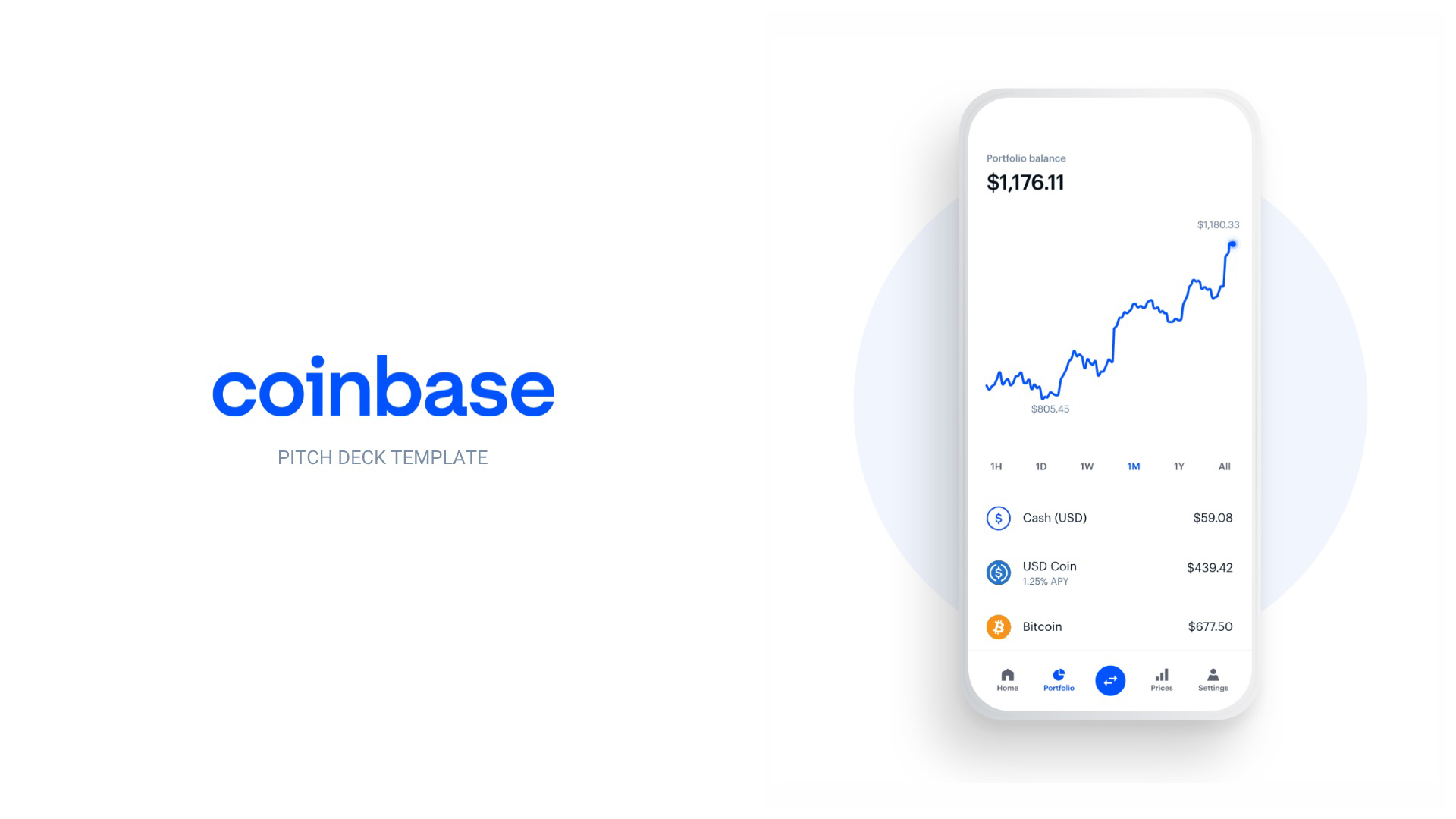
Coinbase Pitch Deck

Startup Pitch Deck

B2B Marketing Plan Template
.jpeg)
Tesla Pitch Deck

Social Media Report Template

Reddit Presentation Template
Beyond just a presentation maker.
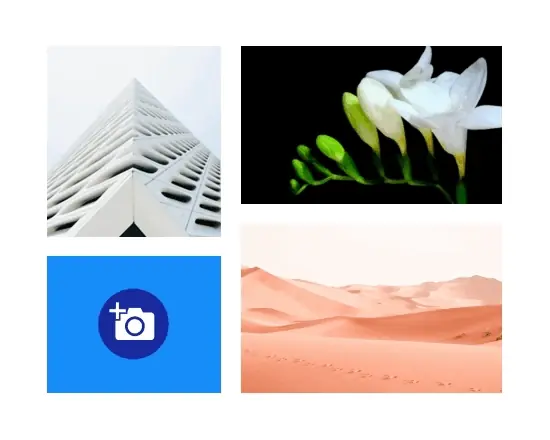
Free Stock Photos & Videos
Transform your ideas into visual stories using our rich media library of free photos and videos.
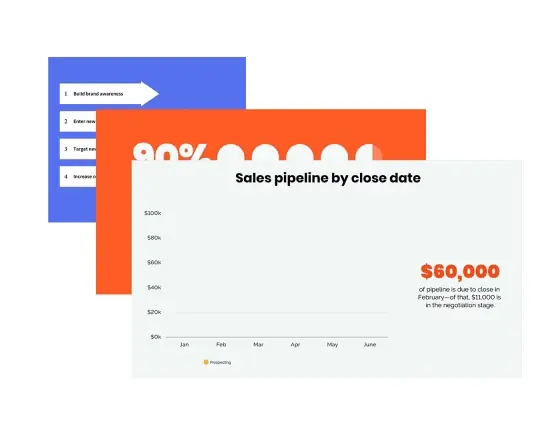
Engaging Animations
Make a lasting impression on your audience with automatic slide animations.
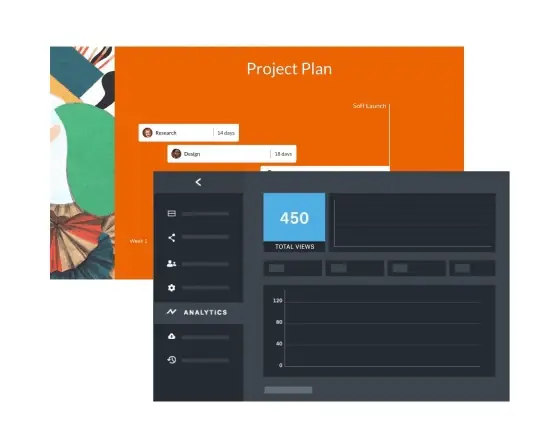
Advanced Analytics
Get an insight into which slides are the most effective using Beautiful.ai’s advanced analytics dashboard.
The best presentation maker for teams
We made it easy for teams to stay on brand, create stunning slides, and scale efficiency across the company. Create infographics, charts, timelines, project plans, product roadmaps and more with Beautiful.ai’s gallery of Smart Slides. Now every team can do great work together, in half the time.
Collaborate easily
Leave comments, make edits and share feedback with your team mates, and sign off in real time.
Share securely
Easily share your presentation with a link, by email or embed on a website.
Present anywhere
Everything is on the browser, so you can present remotely. Save time by designing in Beautiful.ai and exporting to Powerpoint.
Make your team look brilliant
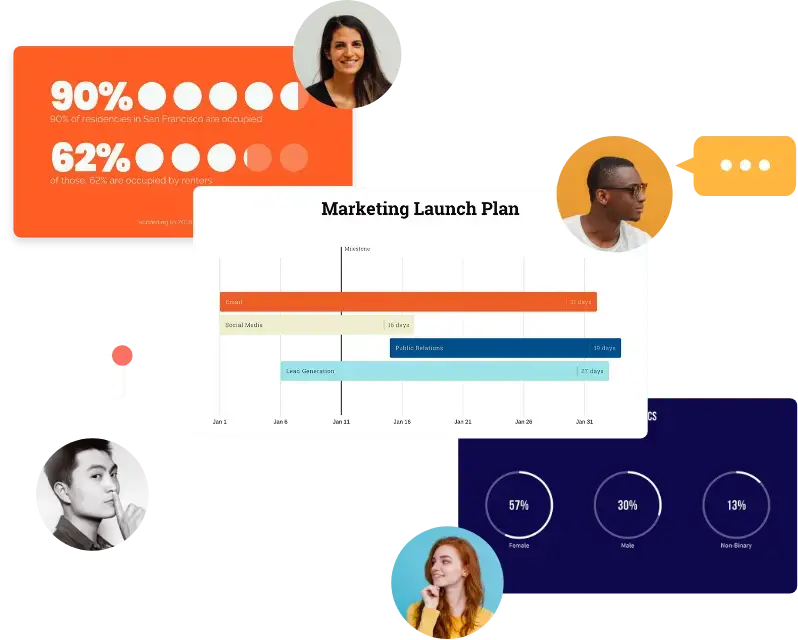
Designed my first slides today with Beautiful.ai and it was easy, gorgeous, and made my work look amazing. I hope to never use anything else forever.
Beautiful.ai has made creating presentations so simple and saved a ton of our team's time.
With absolutely no design experience, I can still deliver professional, creative and engaging presentations.
Love how easy it is. If I know the type of presentation I want to do it literally takes me minutes to put together.
Frequently Asked Questions
How do i sign up for beautiful.ai.
Go to www.beautiful.ai/pricing . Select the plan that suits your needs and click on 'Start Your Free Trial'.
Can I create animated presentations?
Yes. Beautiful.ai's Smart Slide templates have built-in smooth animations that will bring your story to life. The animation controls allow you to adjust the timing and sequence of elements on your slide.
Is it free to create a presentation in Beautiful.ai?
Yes. Beautiful.ai's Basic plan allows you to create unlimited presentations for free. To created branded presentations, you can start a 14 day free trial for either the Pro plan or Team plan .
Can I share my presentation offline?
Yes. Beautiful.ai's desktop player allows you to present downloaded presentations offline. You can download the offline player from the app.
What are Smart Slide templates?
Smart Slide templates are intelligent slide layout templates that have rules of good design built-in. They are designed to adapt to your content automatically as you add text, images, charts or anything else.
How does this presentation maker work?
Beautiful.ai is the only presentation maker with a slide designer built-in. You simply have to add your content, and it will automatically adapt it to every slide. Learn More
If you have more questions, or need to get in touch, please email [email protected]
The only presentation maker that’s beautiful.
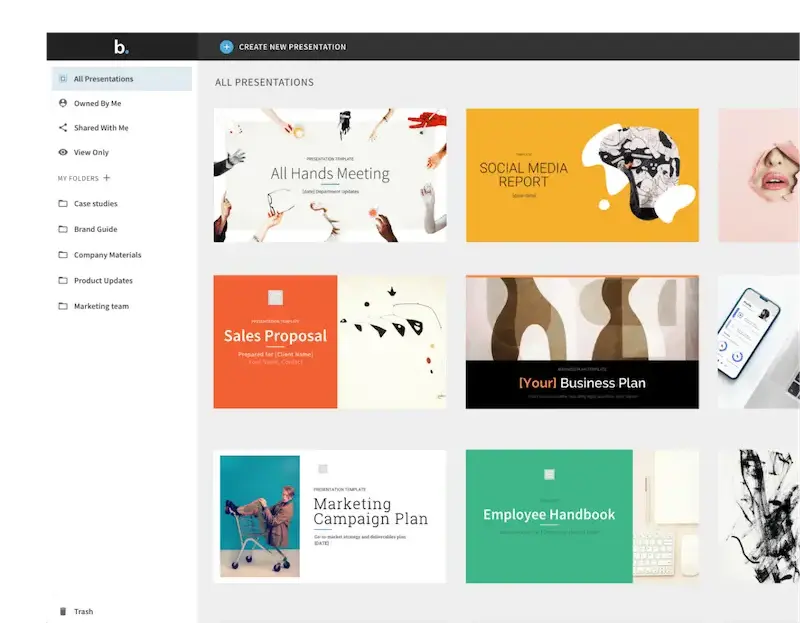
Create Presentation Slides with AI in seconds
Say goodbye to tedious, manual slides creation. Let the AI create professional, engaging slides from any text in no time.
- No design skills required
- Setup in seconds
- Create 3 Presentations for free
Click to watch Step by Step Tutorial
What our users say
Their opinions are valuable and worth sharing with everyone.
From 600+ reviews
“Working fantastic and very helpful.”
Saving me so much time by automatically generate sub-titles on each pages and analyze my paragraph to points form! highly recommend! The support is super fast and helpful, I didn’t even expect to get such a fast responds at late night time.
“It makes formatting slides much easier than doing it manually”
SlidesAI.io is a great product that I could integrate seamlessly into Google Slides. The function of summarising the slide content into easily digestible bites of information is very useful. It makes formatting slides much easier than doing it manually. I had a question whilst learning to use the app and received a videocall directly from the designer of the app himself, who was able to help me troubleshoot effectively.
Blank Page Anxiety? SlidesAI to the Rescue!
Creating presentations consumes a ton of time, SlidesAI makes it a breeze
Text to presentation.
Simply paste your text into SlidesAI and it will automatically create a presentation for you. It's that simple.
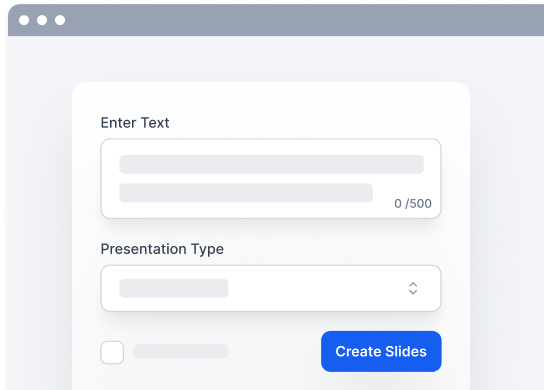
Topic to Presentation
Just provide your topic and SlidesAI will create a presentation for you. As we're working on this feature, it's only available to a limited number of users.
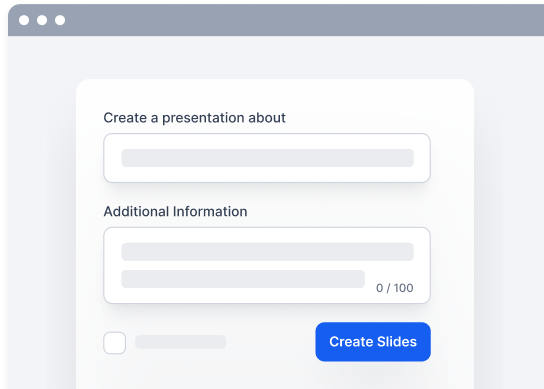
Supports 100+ languages
SlidesAI currently supports all the major languages and the app is translated into English, Spanish, French, Italian, Japanese and Russian
Welcome to SlidesAI
Bienvenido a SlidesAI
SlidesAI में आपका स्वागत है
SlidesAIへようこそ
How does it work?
Save Hours in Just A Few Clicks
Start by adding your text.
Enter the text that you want to create your presentation from. You can either write it directly into the text box or paste it in from any source.
Customize the Look and Feel
It's time to give your presentation some personality. Choose from our pre-designed color and font presets, or create your own custom look.
See Your Presentation Come to Life
Congratulations on creating a presentation in under 2 minutes and saving hours of efforts.Take a moment to preview your presentation and make any final adjustments.
Create presentations 10x faster
Enhance your presentations with ai images.
Describe your vision, choose a style, and our AI creates it in seconds.
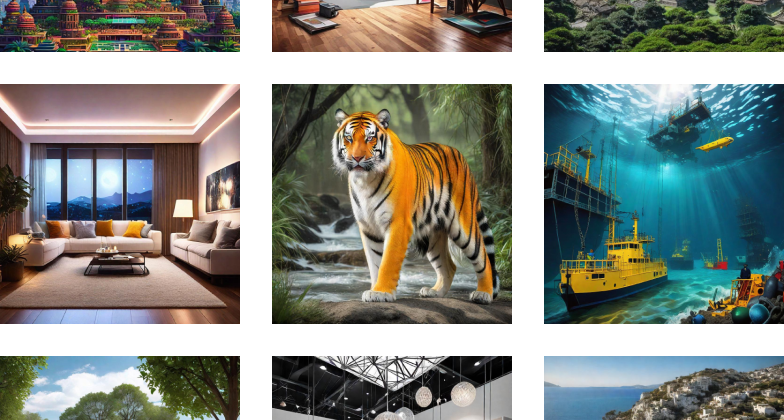
Search Citations
Use AI to find the citation for your slide content
Search Icons
Search & Customize 100s of different icons
1.5M Premium Stock Images
Search from 1.5M high quality premium stock image library
Export Slides As Video (Coming Soon)
Turn your presentations into videos in seconds.
Paraphrase Sentences
Paraphrase sentences to make them unique and engaging.
Customer Testimonials
See what people are saying

Maria Vasilyeva
Great! In a few seconds you can get a structured presentation with a photo, it saves me a lot of time! Great tool! Thank you Anurag!

John Little
Just starting to play with the app. It was recommended by a friend and so far so good! Also, the tech support was fast and beneficial!

Oghale Agbawhe
This app exceeded my expectations. It is very useful and convenient, saves time and eliminates the stress of manually creating PowerPoints . I highly recommend it!

hassanain ali
working fantastic and very helpful. Saving me so much time by automatically generate sub-titles on each pages and analyze my paragraph to points form! highly recommend! The support is super fast and helpful, I didn’t even expect to get such a fast responds at late night time

Amazing product. It was very easy to use and intuitive. I was also assisted very promptly by its creator and team when I needed help.

Marcelo Caballero
Genial, te reduce los tiempos y bloqueos mentales para realizar una presentacion de algun tema en especifico. asi es posible concentrarse en los detalles. Muy Util.
Simple pricing for everyone
Institution, find your ideal plan.
Good enough to get started
- 3 Presentations / month
- 2500 Character Input / Presentation
- 10 AI Credits / month
- 1 Video Export / month (Coming Soon)
- Document Upload (Coming soon)
Perfect plan for students and educators.
- 10 Presentations / month
- 6000 Character Input / Presentation
- 50 AI Credits / month
- 10 Video Export / month (Coming Soon)
For Business & Marketing Professionals.
- Unlimited Presentations
- 12000 Character Input / Presentation
- 100 AI Credits / month
- 20 Video Export / month (Coming Soon)
Frequently Asked Questions
We've compiled a list of the most common questions we get asked.
Save Time and Effortlessly Create Presentations with SlidesAI

10 Best AI Presentation Generators (May 2024)
Unite.AI is committed to rigorous editorial standards. We may receive compensation when you click on links to products we review. Please view our affiliate disclosure .
Table Of Contents

In the digital age, AI-powered presentation generators are revolutionizing the way we create and deliver presentations. These tools leverage artificial intelligence to streamline the creation process, enhance visual appeal, and boost audience engagement. Here, we discuss the top 10 AI presentation generators that can help you elevate your next presentation.

This tool enables users to create presentations and edit slides using Generative AI in Google Slides.
The AI-powered suggestions are a game-changer. It's like having a personal presentation assistant. The process is extremely simple, s tart with a prompt to generate a customizable outline, then watch as the AI turns it into slides in just a few minutes.
Once this is complete you have multiple options including rewriting the content to change the tone, or remixing the slide to transform the content into a specific layout.
Best of all, Plus AI will generate an outline, which you can customize before generating the presentation itself. To offer additional flexibility, when generating your slides, you can choose a visual theme. After the slides are generated, you can edit them just like any other presentation in Google Slides, export them for PowerPoint, and continue to edit them with Plus AI.
Top Features of Plus AI
- Powered by the latest in Generative AI
- Integration between Google Slides and Powerpoint is seamless
- It creates a presentation that needs only minor editing when used with detailed prompts
- The ability to rewrite content on slides is a game-changer
Use discount code: UNITEAI10 to claim a 10% discount .
Read Review →
Visit Plus AI →
2. Slides AI

Slide AI simplifies the presentation-making process. Users start by adding their desired text into the system. This text forms the foundation of the presentation, with Slide AI's intelligent algorithms analyzing and structuring the content into a visually appealing format. This innovative approach not only enhances efficiency but also democratizes design skills, allowing users to focus on content quality without worrying about design complexities.
Understanding the significance of personalization, Slide AI offers extensive customization options. Users can select from a range of pre-designed color schemes and font presets to align the presentation's aesthetics with their message or brand identity. For those seeking a unique touch, the platform provides tools to create custom designs, offering unparalleled flexibility in tailoring the look and feel of presentations.
Top Features of Slides AI
- Slide AI transforms text into polished presentations effortlessly.
- Works with all major languages, including English, Spanish, French, Italian, & Japanese
- Choose from pre-designed presets or create your unique style for the perfect look and feel.
Visit Slides AI →
3. Beautiful.ai

Beautiful.ai is more than just a presentation tool; it's a smart assistant that helps you craft compelling narratives. As you begin to personalize your presentation, Beautiful.ai starts to understand your needs, offering suggestions for further enhancements. This predictive feature is a game-changer, making the design process more intuitive and less time-consuming.
But the innovation doesn't stop there. Beautiful.ai's voice narration feature adds an extra layer of communication, making your content more engaging. Imagine being able to narrate your slides, adding a personal touch to your presentation. This feature can be particularly useful for remote presentations, where the personal connection can sometimes be lost.
Top features of Beautiful.ai
- Anticipates user needs and offers suggestions
- Facilitates the creation of clear, concise presentations
- Voice narration feature for enhanced communication
Visit Beautiful.ai →
4. Slidebean

Slidebean is a web-based presentation tool that revolutionizes the way presentations are made. With just a few clicks, users can create powerful presentations that leave a lasting impression. The beauty of Slidebean lies in its ability to separate content creation from slide design. This means you can focus on what matters most – your message – while Slidebean takes care of the design.
Slidebean is particularly suitable for small to medium businesses that may not have a dedicated design team. Even users with zero design skills can create professional-looking slides, thanks to the collection of design templates, premium fonts, and high-end color palettes. Slidebean is not just an alternative to PowerPoint and Keynote; it's a step up.
Top features of Slidebean:
- Separates content creation from slide design
- Enables users with no design skills to create professional-looking slides
- Offers a collection of design templates, premium fonts, and high-end color palettes
Visit Slidebean →

Tome is an AI-powered presentation creator that goes beyond just designing slides. It serves as a collaborative AI assistant, helping users design engaging presentations from scratch. Using OpenAI’s ChatGPT and DALL-E 2 technology, Tome can understand your needs and generate content that resonates with your audience.
Tome offers ready-made templates and themes, AI-generated text and images, and tools for adding animations, videos, graphs, and more. But what sets it apart is its ability to understand your instructions. All you have to do is tell the AI assistant what you want, and it will do the rest. This makes the design process not just easier, but also more fun.
Top features of Tome:
- Uses OpenAI’s ChatGPT and DALL-E 2 technology
- Offers ready-made templates and themes, AI-generated text and images
- Provides tools for adding animations, videos, graphs, and more
Visit Tome →
6. Synthesia
Synthesia is a robust AI presentation maker that stands out for its user-friendly interface and unique features. One of its standout features is the ability to create your own AI avatar. This means you can add a personal touch to your presentation, making it more engaging and memorable.
With Synthesia, you don't need to be an expert to create high-quality presentations. The tool offers a wide range of professionally designed video templates that you can use as a starting point. From there, you can customize your presentation to suit your needs. Whether you're presenting to a small team or a large audience, Synthesia has you covered.
Top features of Synthesis:
- User-friendly interface
- Allows creation of personalized AI avatar
- Offers a wide range of professionally designed video templates
Visit Synthesia →
7. Simplified

Simplified is an AI presentation maker designed with collaboration in mind. It enables teams to work together seamlessly, creating presentations with the help of AI. This means you can collaborate with your team in real-time, making changes and seeing updates instantly.
After the AI generates a presentation, you can customize fonts, colors, and textures to make your presentation more impactful. You can also convert your slides into a video presentation by adding transitions. This feature can be particularly useful for remote presentations, where visual engagement is key.
Top features of Simplified:
- Designed for team collaboration
- Allows customization of fonts, colors, and textures
- Can convert slides into video presentations
Visit Simplified →
8. Sendsteps

Sendsteps is a drag-and-drop AI presentation maker that simplifies the creation process. It's not just about creating slides; it's about creating an interactive experience for your audience. With Sendsteps, you can add interactive elements such as polls, SMS voting, quizzes, etc., to your presentation, making it more engaging and interactive.
One of the standout features of Sendsteps is its multilingual support. You can create presentations in more than 11 languages, including Spanish, Italian, Portuguese, French, and Dutch. This makes it a great tool for international teams or for presentations to a global audience.
Top features of Sendsteps:
- Drag-and-drop interface
- Offers interactive elements like polls, SMS voting, quizzes
- Supports creation of presentations in more than 11 languages
Visit Sendsteps →

Prezi is a powerful AI presentation maker that can transform your ordinary slides into impactful presentations. It's not just about adding slides and text; it's about creating a narrative that captivates your audience. With Prezi, you can add a dynamic flow to your presentation, making it more engaging and memorable.
However, Prezi offers limited customization options after you choose a template. This means that while you can create a stunning presentation quickly, you may not have as much control over the final look and feel. Despite this, Prezi is a great tool for those who want to create a professional presentation quickly and easily.
Top features of Prezi:
- Transforms ordinary slides into impactful presentations
- Offers limited customization options after template selection
Visit Prezi →

Kroma is a popular AI presentation tool used by large organizations such as Apple and eBay. It gives you access to over a million creative assets and numerous data visualization elements, allowing you to create a visually stunning presentation. Whether you're presenting data, sharing a project update, or pitching a new idea, Kroma can help you do it.
One of the standout features of Kroma is its integration with MS PowerPoint and Apple’s Keynote. This means you can easily import your existing presentations and enhance them with Kroma's powerful features.
Top features of Kroma:
- Used by large organizations like Apple and eBay
- Provides access to over a million creative assets and data visualization elements
- Can be easily integrated with MS PowerPoint and Apple’s Keynote
Visit Kroma →

10 Best AI Game Generators (May 2024)
10 Best AI Voice Changer Tools (May 2024)
Alex McFarland is an AI journalist and writer exploring the latest developments in artificial intelligence. He has collaborated with numerous AI startups and publications worldwide.
You may like

10 “Best” AI Writing Generators (May 2024)

9 Best AI Business Plan Generators (May 2024)

10 Best AI Headshot Generators (May 2024)

10 “Best” AI Video Generators (May 2024)

10 “Best” AI Marketing Tools (May 2024)

10 “Best” AI Tools for Business (May 2024)

Recent Posts
- xLSTM : A Comprehensive Guide to Extended Long Short-Term Memory
- The Evolution of AI Model Training: Beyond Size to Efficiency
- Kinsta Review: The Easiest Way to Host a WordPress Site?
- Can AI Interpret Dreams?
- SlidesAI Review: Generate Free AI Slideshows in Seconds!
Get started
Make deals, not decks.
Tome is the leading AI-native research and presentation platform for sales and marketing teams.
Built for high performance GTM teams.
AI template fill
Instantly personalize decks with AI.
Streamline your sales process by automating sales research and deck personalization. Available for Enterprise only.
Data sources
Leverage your company's intelligence.
Whether it's notes from a Gong call or revenue data from Salesforce, Tome processes internal and external data to automate manual work.
Viewer analytics
Analyze what's working in the field.
What matters, and what’s missing? Analyze how much time is being spent on each page, and where viewers are dropping off.
A fast and intelligent format.
Mobile-responsive
Captivating on any device.
Whether on the go or working remotely, your prospects can open and view your presentations directly in a mobile browser—no additional software needed.
Tome's mobile-responsive layout system guarantees that your slides adjust perfectly to fit screens of any size, from desktop monitors to smartphones.
Get started with a template.

Sales Pitch

Sales Forecast

Sales Report

Sales Enablement Program

Sales Playbook
Recognized by forward thinking companies..

“ Tome makes it possible for us to deliver persuasive, personalized pitches to every customer, helping us move deals along faster and close more of them. ”

$0 per month
- Manual editing Checkmark
- Browse templates Checkmark
- Unlimited sharing Checkmark
AI features not included.
Professional Recommended
$16 per month
- AI generation & design tools Checkmark
- Engagement analytics Checkmark
- Customized branding Checkmark
- Build from 100+ templates Checkmark
- Export to PDF Checkmark
Contact sales
- AI research & personalization Checkmark
- Custom AI output tuning Checkmark
- Custom data integrations Checkmark
- Import company templates Checkmark
- Whiteglove setup & support Checkmark
Layout automation
Create effective designs with minimal effort. Tome is built on an intelligent & flexible design system that makes sure your work always looks great.
Engagement analytics
Page and viewer-level data to show you who's paying attention (and where they're not).
Generative presentations
Create a multimedia first draft of your presentation with a detailed prompt. Fine-tune the outputs page by page, or simply generate the entire presentation outline.
Interactive embeds
Incorporate Figma files, YouTube videos, live dashboards and more into your story. For enterprise-grade integrations, contact our sales team.
AI text generation
Whether you're making small tweaks or big updates, you can quickly generate new text, edit it, or ask for rewrites in a specific style.
AI personalization
Bring your key materials into Tome, then use AI to instantly personalize them. Available to Enterprise customers only.
Import & improve
Skip hours of manual work — just import Google Docs, then quickly turn them into more engaging, multi-page presentations.
Custom branding
Stay on aligned with your company's brand. Add logos, colors, and fonts to create work that matches your brand identity.
Charts & drawing
Illustrate ideas and tell richer stories with data. You can now tap into Tome's AI to generate presentations with charts as strong starting points.
AI image generation
Create one-of-a-kind images using Stable Diffusion's SDXL 1.0, or pull from Unsplash's vast photo library.
Jul 19, 2023
AI-Powered Storytelling Tool Catches Fire with Gen Z
Feb 22, 2023
Buzzy Storytelling Startup Tome Raises $43 Million From A Who’s Who In AI
Dec 20, 2022
Can generative A.I., like ChatGPT, be more than just a toy? This startup is among those betting on its business potential.
Start pitching with tome..

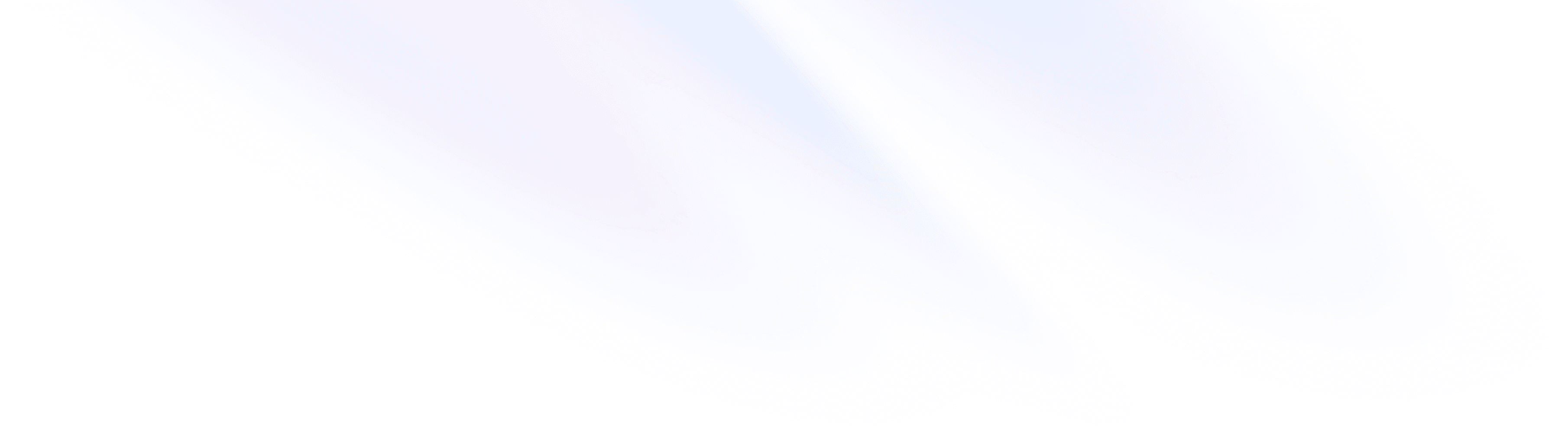
Create stunning presentations 10X faster with AI
Get a jumpstart on your presentation with the power of AI presentations. Let AI Build Professional Presentations Automatically!
Or, enter a text to create a presentation
Recently generated by AI
The secret weapon of teams like:
Make a presentation on the go!
Create visually appealing presentations 10X faster with Powerpresent AI. Just input your topic or text and let our AI technology do the rest. No design or AI expertise needed. Export to Google Slides or download as a PPTX file for easy editing. Make an impact with your presentations today.
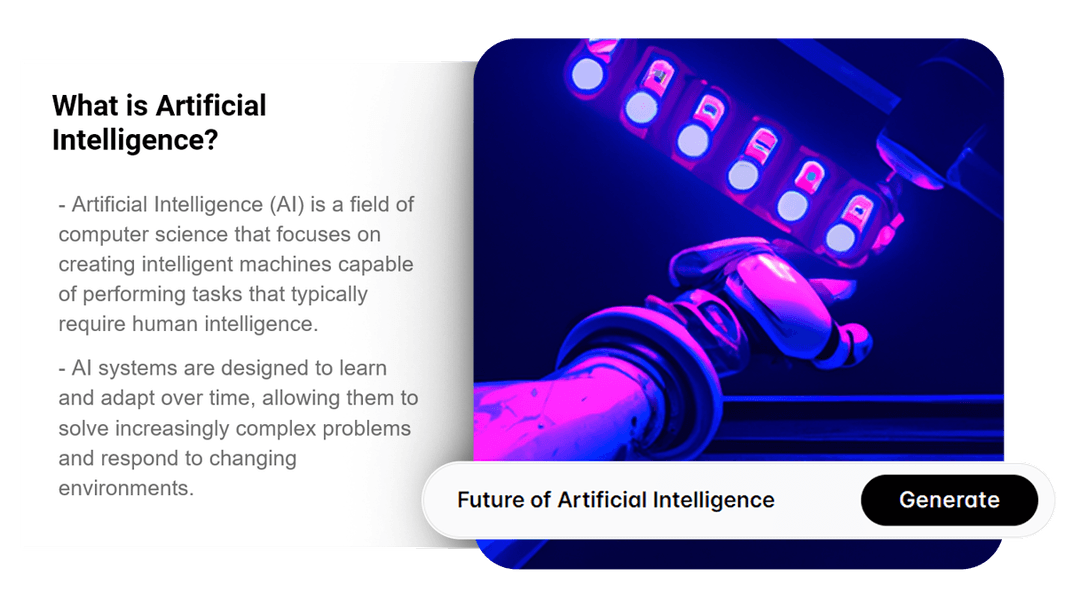
Select art styles to enhance your presentation

Start creating AI presentations today
Automate your presentation and wow your audience faster than ever with Powerpresent AI!

AI-generated presentations with AutoSlide.
From idea to presentation in seconds. Never start from scratch again.
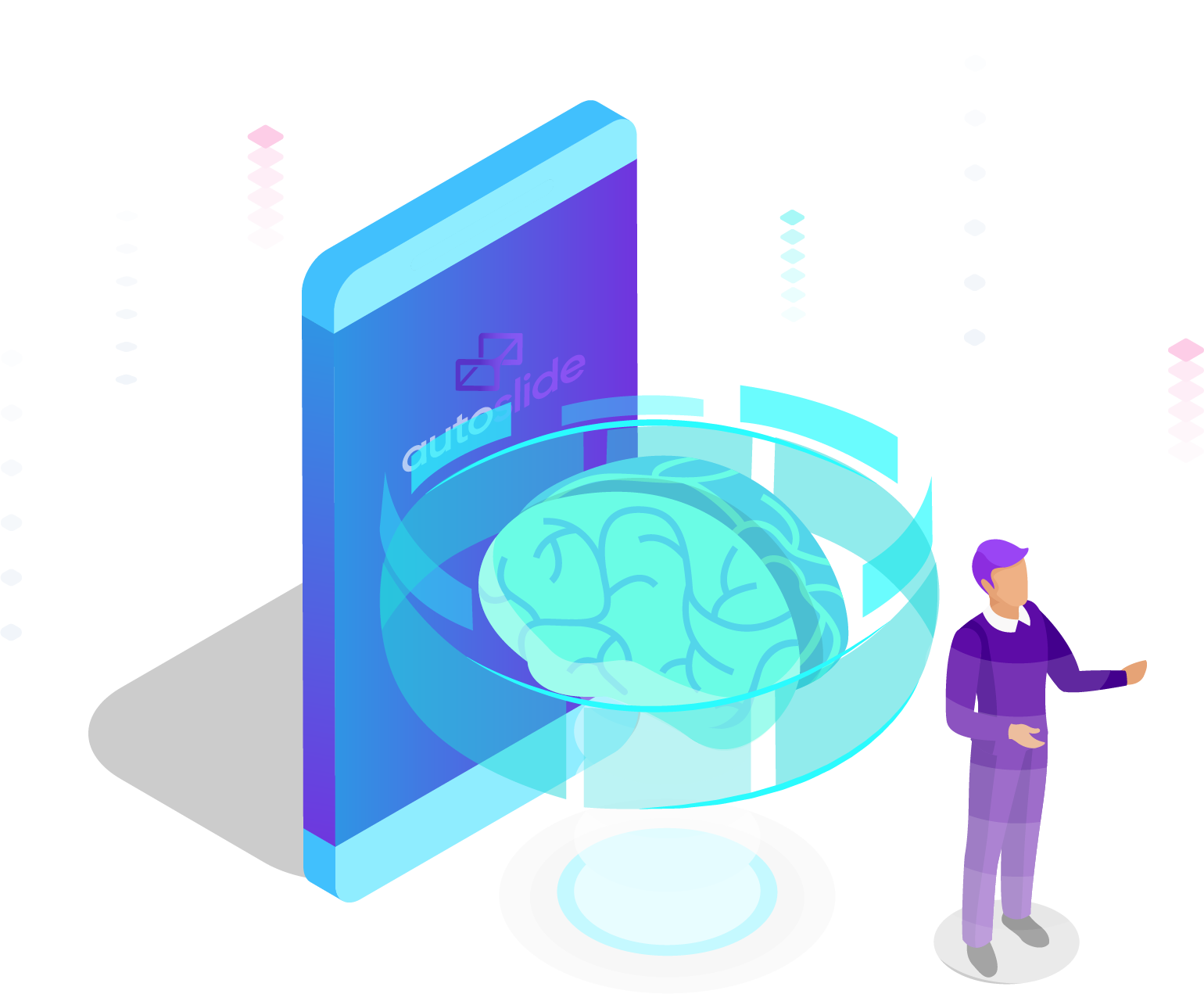
Write the idea

Generate the presentation
Ready to present
Autoslide uses ai to generate trully beautiful presentations..
AutoSlide uses GPT-3, an advanced language generation model, to power its AI algorithms and generate high-quality content for presentations.
- Stunning presentations
- Fast and Simple
- Design Customization
- Export to Google Slides, PowerPoint and PDF
A range of pricing plans to suit different needs and budgets
From idea to presentation in seconds. Never start from scratch again
Personal Plan
Ideal for explorers and for personal use.
- 5 Presentations/month
- Up to 3 chapters
- Customer Support
Premium Plan
Perfect for professionals, students and teachers.
- 20 Presentations/month
- Up to 10 chapters
- Summarize PowerPoints with AI
- Summarize Word documents with AI
- Summarize PDF with AI
- Generate PowerPoints with AI from text
- Create Presentation with AI
- GPT for Presentations
- Chat with Document Groups
- Import files from Cloud
- Request Demo
Master presentations and documents with AI
Summarize PowerPoint or Word documents, generate presentations with AI and much more. Start using our AI to boost your productivity.
Try it, it's FREE.
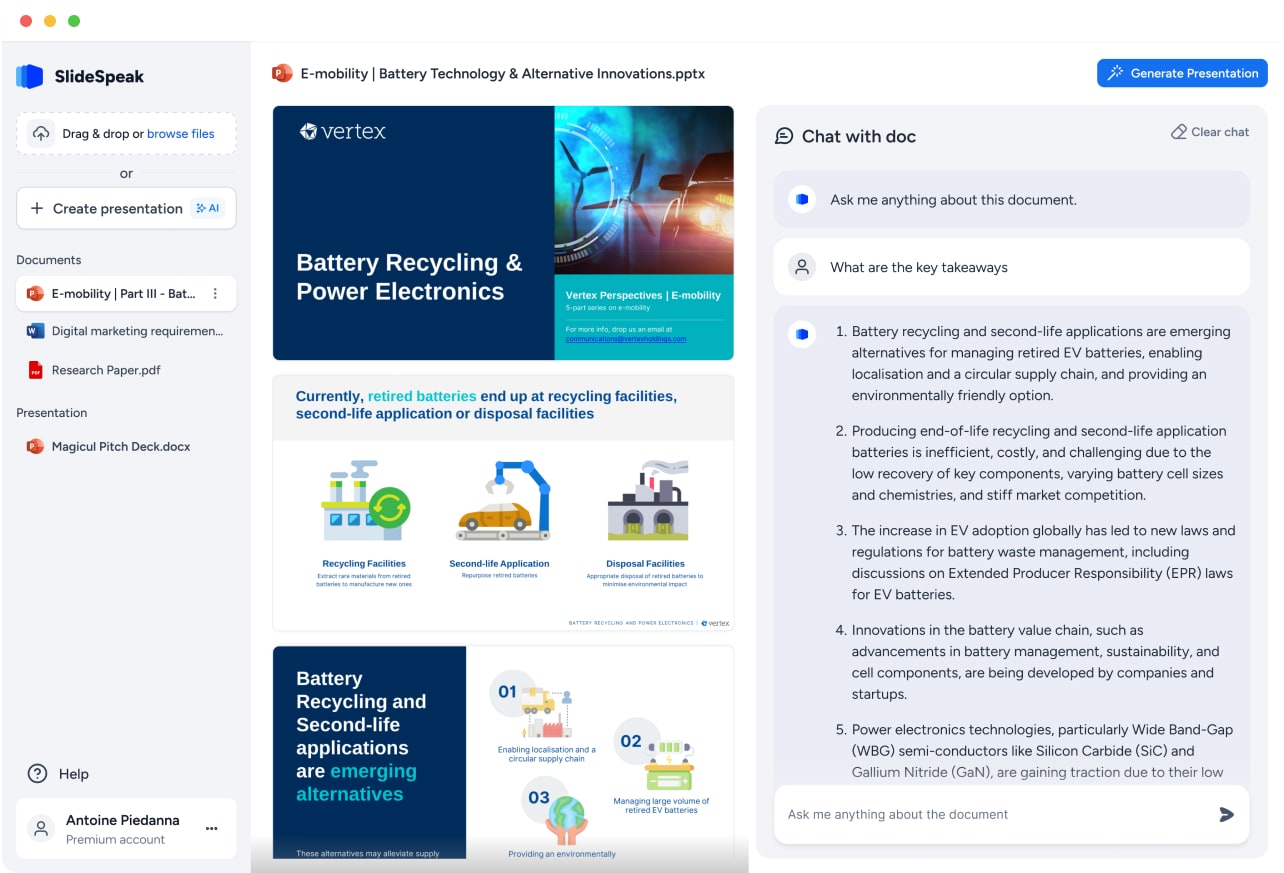
ChatGPT for PowerPoint slides and documents
Give our AI a document and watch the magic...
Simply upload your PPTX, Word or PDF file and ask our AI to summarize it for you. Our ChatGPT-powered platform will generate highly accurate summaries for you. Learn More
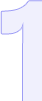
Use our AI to create presentations for you. Simply upload a document and ask SlideSpeak to generate a presentation based on the content. Learn More

Our AI understands the content of all documents you've uploaded. Simply ask questions, request summaries and much more.

As smooth as ChatGPT, but with your documents.
Upload your PowerPoint documents and ask questions about the content.
- Generate Summaries
- Generate Presentations
- Ask literally anything...
Frequently Asked Questions
Stay up to date with our newsletter.
Sign up today and get the latest news about our features.
Read our blog
Articles how to use AI with Presentations, Word Documents and PDFs and more.

How to create PowerPoint from Excel
- May 13, 2024
- Comments Off on How to create PowerPoint from Excel
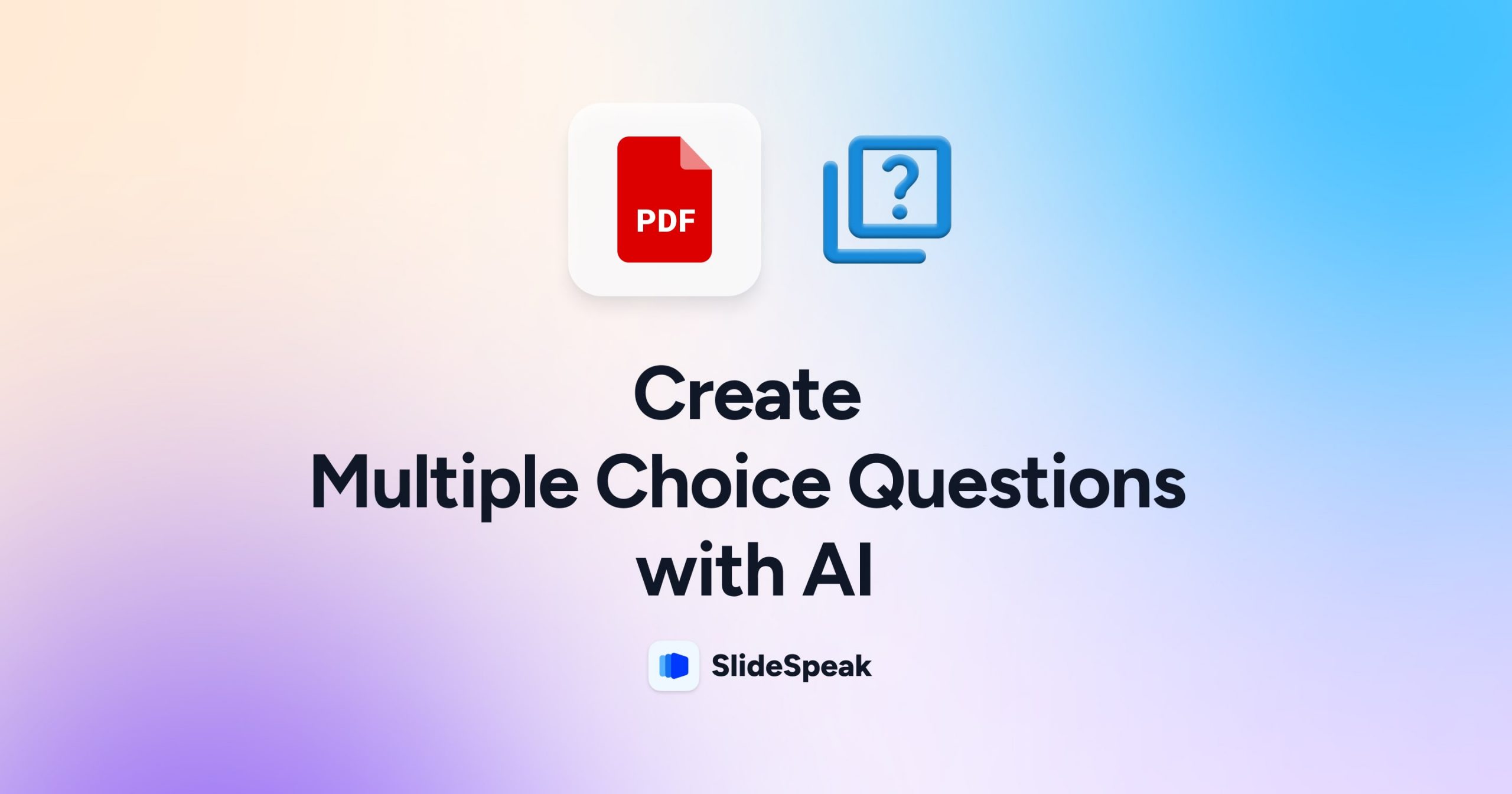
How to Generate Multiple-Choice Questions from a PDF with AI
- Comments Off on How to Generate Multiple-Choice Questions from a PDF with AI

Add Speaker Notes with AI to Presentations
- April 18, 2024
- Comments Off on Add Speaker Notes with AI to Presentations
Your AI to generate presentations and summaries
Chat with your PowerPoint files, ask questions, get summaries, generate presentations and more.
- No credit card required
- Free to use
AI generate presentations and summaries.
Summarize and generate PowerPoint files with ChatGPT. Upload, chat, and gain new insights from your presentations. Use SlideSpeak AI to boost your productivity.
- Help Center
- Affiliate Program 💵
- Call us: +1 (512) 777-1759
- Compress PowerPoint
- Convert PowerPoint to PDF
- Convert PowerPoint to PSD
- Convert PowerPoint to Figma
- Convert PDF to Word
- Terms of Service
Plus AI Feature
Convert text to slides
Transform text into a custom presentations in just a couple of minutes. Start with any document, article, or other content and watch Plus AI bring your ideas to life.

Transform docs and articles into structured slides.
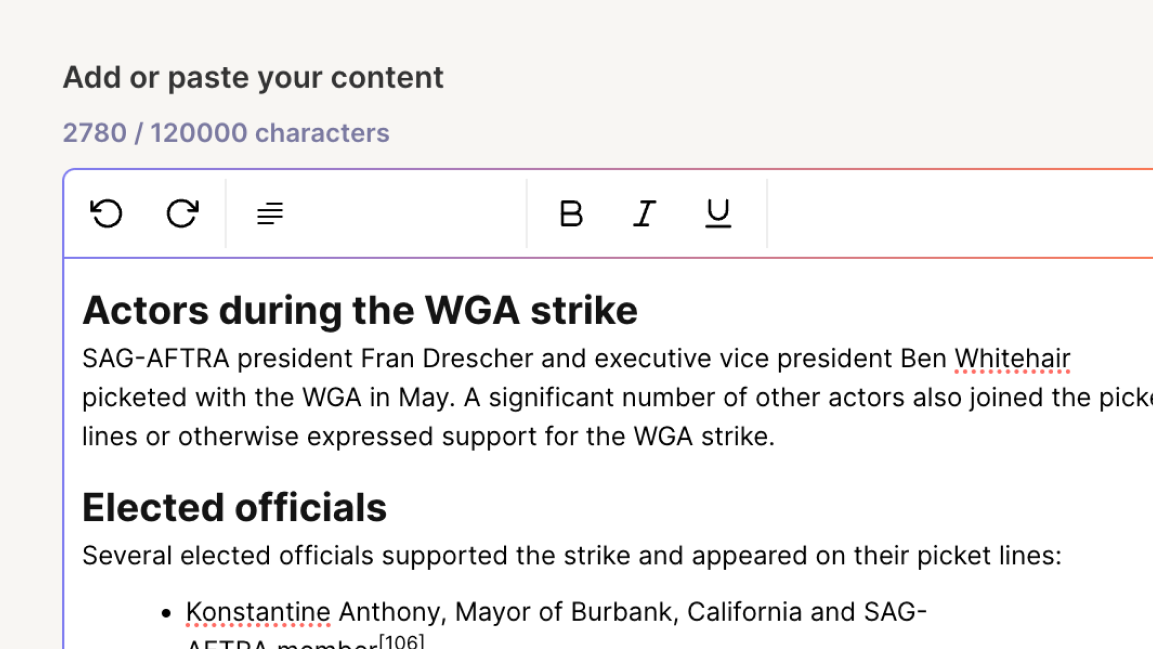
Go beyond publicly available knowledge.
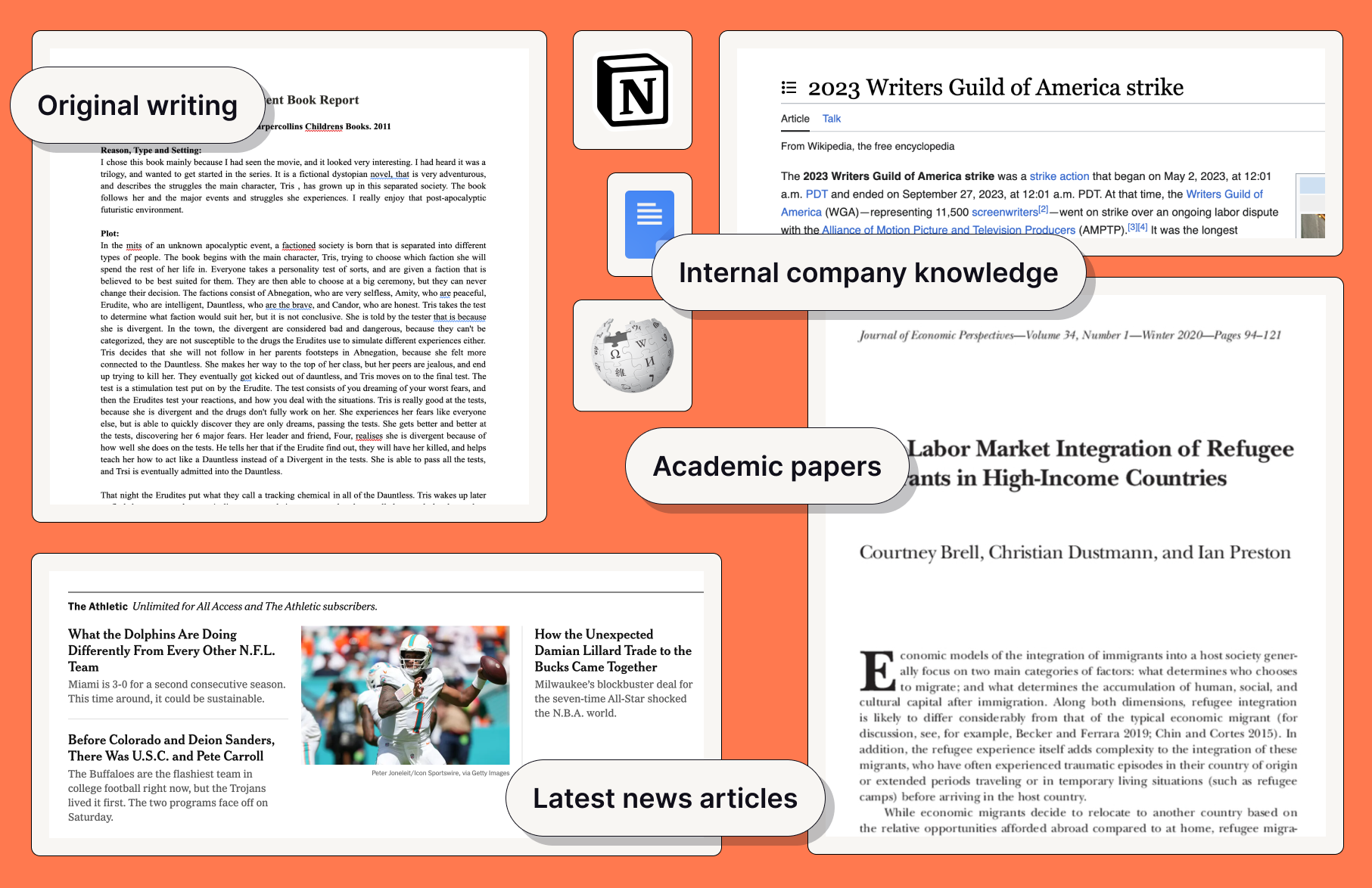
More features
.png)
Beautiful slides in minutes
Handcrafted designs, ai enabled..
.png)
Get more with Plus AI for Enterprise
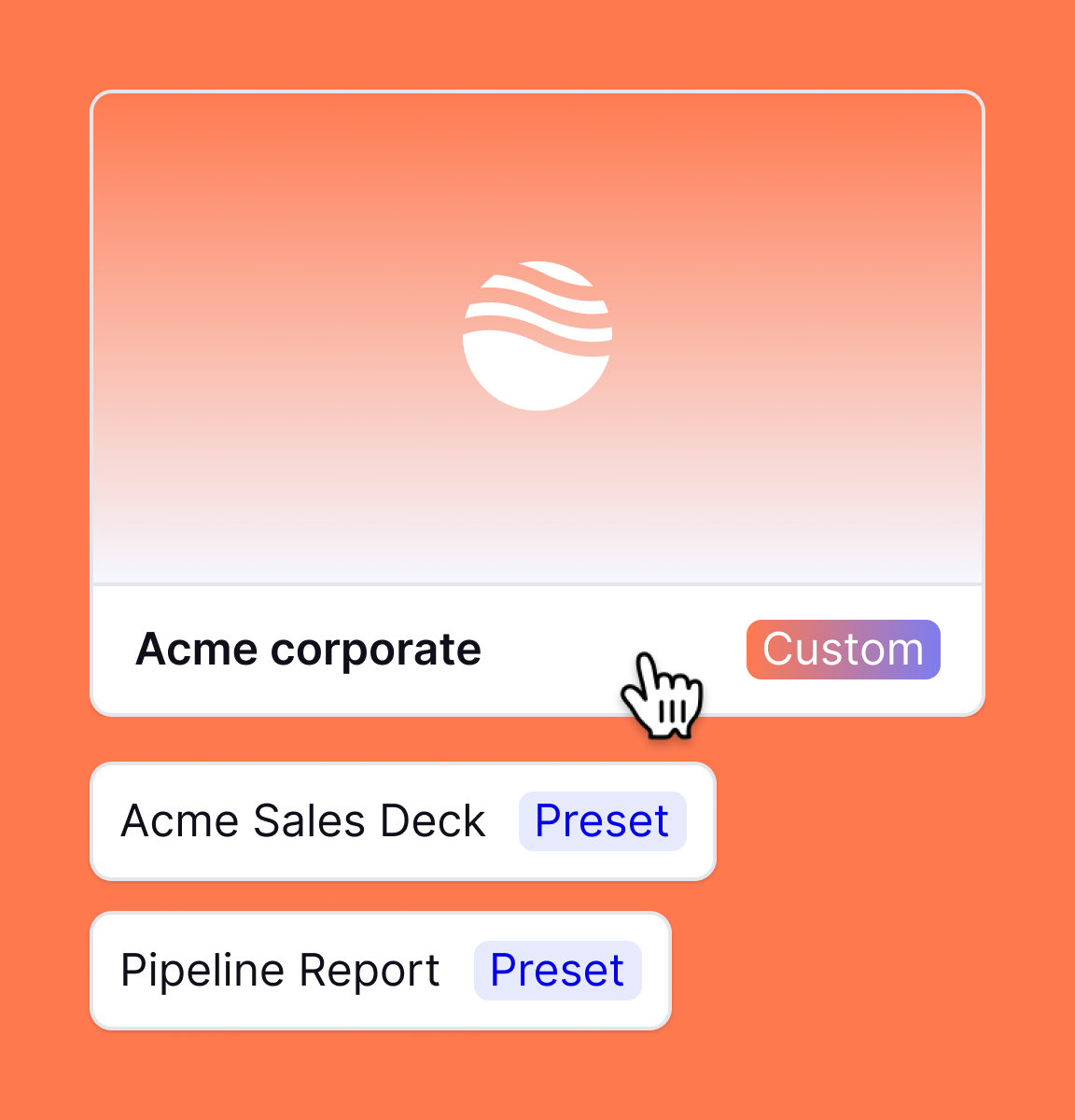
Top searches
Trending searches

11 templates

67 templates

21 templates

environmental science
36 templates

9 templates

holy spirit
Create your presentation, writing tone, number of slides.

AI presentation maker
When lack of inspiration or time constraints are something you’re worried about, it’s a good idea to seek help. Slidesgo comes to the rescue with its latest functionality—the AI presentation maker! With a few clicks, you’ll have wonderful slideshows that suit your own needs . And it’s totally free!

Generate presentations in minutes
We humans make the world move, but we need to sleep, rest and so on. What if there were someone available 24/7 for you? It’s time to get out of your comfort zone and ask the AI presentation maker to give you a hand. The possibilities are endless : you choose the topic, the tone and the style, and the AI will do the rest. Now we’re talking!
Customize your AI-generated presentation online
Alright, your robotic pal has generated a presentation for you. But, for the time being, AIs can’t read minds, so it’s likely that you’ll want to modify the slides. Please do! We didn’t forget about those time constraints you’re facing, so thanks to the editing tools provided by one of our sister projects —shoutouts to Wepik — you can make changes on the fly without resorting to other programs or software. Add text, choose your own colors, rearrange elements, it’s up to you! Oh, and since we are a big family, you’ll be able to access many resources from big names, that is, Freepik and Flaticon . That means having a lot of images and icons at your disposal!

How does it work?
Think of your topic.
First things first, you’ll be talking about something in particular, right? A business meeting, a new medical breakthrough, the weather, your favorite songs, a basketball game, a pink elephant you saw last Sunday—you name it. Just type it out and let the AI know what the topic is.
Choose your preferred style and tone
They say that variety is the spice of life. That’s why we let you choose between different design styles, including doodle, simple, abstract, geometric, and elegant . What about the tone? Several of them: fun, creative, casual, professional, and formal. Each one will give you something unique, so which way of impressing your audience will it be this time? Mix and match!
Make any desired changes
You’ve got freshly generated slides. Oh, you wish they were in a different color? That text box would look better if it were placed on the right side? Run the online editor and use the tools to have the slides exactly your way.
Download the final result for free
Yes, just as envisioned those slides deserve to be on your storage device at once! You can export the presentation in .pdf format and download it for free . Can’t wait to show it to your best friend because you think they will love it? Generate a shareable link!
What is an AI-generated presentation?
It’s exactly “what it says on the cover”. AIs, or artificial intelligences, are in constant evolution, and they are now able to generate presentations in a short time, based on inputs from the user. This technology allows you to get a satisfactory presentation much faster by doing a big chunk of the work.
Can I customize the presentation generated by the AI?
Of course! That’s the point! Slidesgo is all for customization since day one, so you’ll be able to make any changes to presentations generated by the AI. We humans are irreplaceable, after all! Thanks to the online editor, you can do whatever modifications you may need, without having to install any software. Colors, text, images, icons, placement, the final decision concerning all of the elements is up to you.
Can I add my own images?
Absolutely. That’s a basic function, and we made sure to have it available. Would it make sense to have a portfolio template generated by an AI without a single picture of your own work? In any case, we also offer the possibility of asking the AI to generate images for you via prompts. Additionally, you can also check out the integrated gallery of images from Freepik and use them. If making an impression is your goal, you’ll have an easy time!
Is this new functionality free? As in “free of charge”? Do you mean it?
Yes, it is, and we mean it. We even asked our buddies at Wepik, who are the ones hosting this AI presentation maker, and they told us “yup, it’s on the house”.
Are there more presentation designs available?
From time to time, we’ll be adding more designs. The cool thing is that you’ll have at your disposal a lot of content from Freepik and Flaticon when using the AI presentation maker. Oh, and just as a reminder, if you feel like you want to do things yourself and don’t want to rely on an AI, you’re on Slidesgo, the leading website when it comes to presentation templates. We have thousands of them, and counting!.
How can I download my presentation?
The easiest way is to click on “Download” to get your presentation in .pdf format. But there are other options! You can click on “Present” to enter the presenter view and start presenting right away! There’s also the “Share” option, which gives you a shareable link. This way, any friend, relative, colleague—anyone, really—will be able to access your presentation in a moment.
Discover more content
This is just the beginning! Slidesgo has thousands of customizable templates for Google Slides and PowerPoint. Our designers have created them with much care and love, and the variety of topics, themes and styles is, how to put it, immense! We also have a blog, in which we post articles for those who want to find inspiration or need to learn a bit more about Google Slides or PowerPoint. Do you have kids? We’ve got a section dedicated to printable coloring pages! Have a look around and make the most of our site!
- YouTube Summary
AI PPT Maker
Use AI to generate slide presentations in seconds online for free. Create ppt faster and more easily from text you enter.
Tried to make good PowerPoints?
NoteGPT's AI PPT Maker is your best choice, using AI to help you generate high-quality content and designs, and it's free without any ads.

Benefits of using an AI PPT maker
There are many benefits to using an AI PPT maker, including:
Increased productivity
AI PPT makers can help you create presentations faster and more easily.
Improved quality
AI PPT makers can help you create presentations that are more visually appealing and engaging.
Reduced costs
AI PPT makers can help you save money on presentation design and development.
How to use an AI PPT maker?
To use an AI to make PPT , you will typically need to:
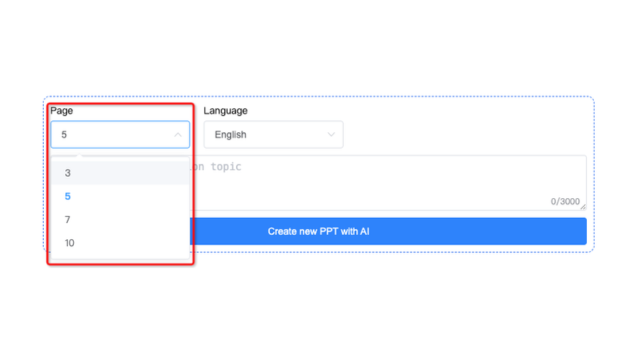
Step 1: Choose the number of slides for your PPT
First, you need to choose the number of slides for your PPT, such as: 3, 5, 7 and 10 slides.
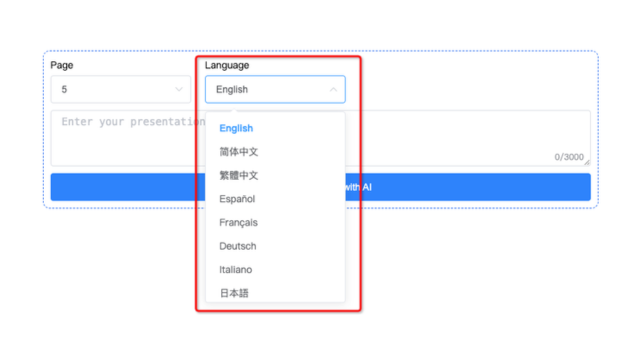
Step 2: Select the language you want to generate
Next, you need to select the language you want to generate, such as: English, 简体中文, Japanese or French.
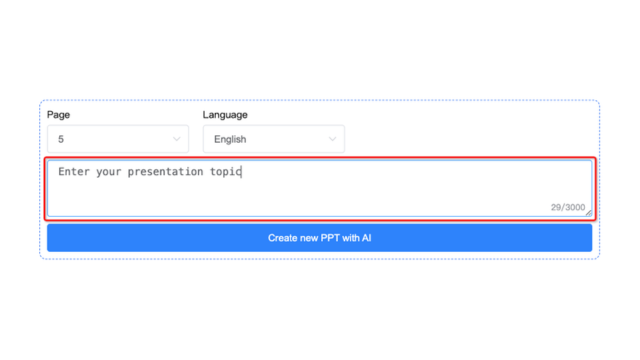
Step 3: Fill in the topic of your PPT
Then, you need to fill in the topic of your PPT. This will help the AI PPT maker generate a presentation that is more tailored to your needs.

Step 4: Click the generate button
After filling in all the information, you can click the generate button. The AI PPT maker will start generating your presentation.

Step 5: Preview your PPT
Once the generation is complete, you can preview your PPT to see the results.

Step 6: Download your PPT
Finally, you can download your PPT. Most AI PPT makers allow you to download your presentation as a PDF or PowerPoint file.
Make your first AI PPT for Free
With AI PPT Maker, you can create your first AI-powered presentation for free.
Frequently Asked Questions
How does the ai ppt maker work, can i customize the design of the slides, is the ai ppt maker free to use, what file formats are supported for downloading the presentations, can i edit the generated slides manually, is there a limit to the length or complexity of the text i can input, user reviews.
"The AI PPT Maker saved me so much time for my investor pitch! It helped me create a professional presentation in minutes."
"As a marketing executive, this tool is a game-changer for client presentations. It's easy to use, and the AI's summaries are spot-on."
"As a graduate student, AI PPT Maker is a lifesaver for my thesis presentations. It makes creating engaging slides a breeze."
"The ability to generate slides manually is fantastic! It allows me to tailor presentations to specific clients and products."
"AI PPT Maker's multiple download formats make sharing training presentations seamless among teams. It's a great asset for HR."
"While I wish for more font and color options, AI PPT Maker is still a go-to tool for quick presentations in client meetings. Very efficient."
Generate PPT with AI
- Computer Vision
- Federated Learning
- Reinforcement Learning
- Natural Language Processing
- New Releases
- AI Dev Tools
- Advisory Board Members
- 🐝 Partnership and Promotion

Dhanshree Shripad Shenwai
Dhanshree Shenwai is a Computer Science Engineer and has a good experience in FinTech companies covering Financial, Cards & Payments and Banking domain with keen interest in applications of AI. She is enthusiastic about exploring new technologies and advancements in today’s evolving world making everyone's life easy.
Top AI Tools for Real Estate Agents
- Google AI Introduces PaliGemma: A New Family of Vision Language Models
- Top AI Tools for 'Film Directors and Producers’
- Microsoft Researchers Introduce Syntheseus: A Machine Learning Benchmarking Python Library for End-to-End Retrosynthetic Planning
RELATED ARTICLES MORE FROM AUTHOR
Phidata: an ai framework for building autonomous assistants with long-term memory, contextual knowledge and the ability to take actions using function calling, numind releases three sota ner models that outperform similar-sized foundation models in the few-shot regime and competing with much larger llms, agentclinic: simulating clinical environments for assessing language models in healthcare, consistency large language models (cllms): a new family of llms specialized for the jacobi decoding method for latency reduction, this ai paper by toyota research institute introduces supra: enhancing transformer efficiency with recurrent neural networks, numind releases three sota ner models that outperform similar-sized foundation models in the few-shot..., phidata: an ai framework for building autonomous assistants with long-term memory, contextual knowledge and the..., consistency large language models (cllms): a new family of llms specialized for the jacobi....
- AI Magazine
- Privacy & TC
- Cookie Policy
🐝 🐝 Join the Fastest Growing AI Research Newsletter Read by Researchers from Google + NVIDIA + Meta + Stanford + MIT + Microsoft and many others...
Thank You 🙌
Privacy Overview
More From Forbes
Using ai to write your presentation: the pros and cons.
- Share to Facebook
- Share to Twitter
- Share to Linkedin
Nina I. Surya is the President of UniqueSpeak Consulting , a media training and communications firm.
People ask me every day whether it’s okay to use artificial intelligence to write a speech or presentation. The answer, like most communication itself, is not black and white but rather filled with nuance and dependent on context. Here are some of the most critical pros and cons to consider.
• AI can help you organize your thoughts into a coherent structure using effective speechwriting models. This gives you a solid framework for your speech. Many people have a hard time organizing their thoughts into the right structure with the necessary arcs, but AI will do that automatically. This certainly doesn’t guarantee a great speech, but it’s a start.
• It’s clear. AI does a good job of providing key points that are easy to follow, and it doesn’t meander or get lost in the details. Not to mention the fact that AI has very good grammar and syntax.
• Because AI is so quick, you can input multiple prompts with slight variations. This gives you several results to choose from, or you can even mix and match.
Fallout Dethroned In Amazon Prime Video s Top 10 List By A New Offering
Google chrome gets second emergency update in a week as new exploit confirmed, metallica makes history with their new no 1 single.
• AI doesn’t know how to relate to your audience like you do or how to tailor your speech to their mindset. You can describe the audience in your prompt, but AI won’t necessarily know their specific desires and concerns—it can’t get into their heads. And it is often oblivious to the cultural context or zeitgeist of the time. Without this understanding, a speech cannot inspire. Any good speech moves both hearts and minds, and since AI cannot manage the nuance of human emotions, you will often need to personalize the entire speech and make sure it conveys your true intention.
• AI-generated content can be detected. This can be done through AI content detectors or by someone simply inputting various prompts into a generative AI tool and comparing the results to your remarks. The last thing you want to do is attach your name to something important only for people to find out it was from Gemini or ChatGPT. That can damage your credibility well into the future. Remember, audiences pride themselves on having good authenticity meters.
• The strategy of the presentation may have flaws. In addition to composition mistakes (e.g., redundant words and sentences) or inaccurate information, AI can omit key ideas or approaches, leaving gaping holes in the case you are building. So you’ll need to double-check the progression of the speech. Once you’ve done that, check it again.
How AI Affects Your Delivery
When you take an active role in writing a speech, you own it. There is a neurological process that embeds the words and phrases of the presentation into your brain as you write or type. That means the words stay with you to a certain extent. When a speech is written for you—either by AI or another human—you skip that step, which can make it harder to deliver unless you add extra rehearsal time.
A colleague in the tech industry once tried an experiment with an AI speech delivery coaching program: First, he recorded a presentation as he would normally deliver it—in a conversational tone. He then recorded another version after getting coaching from the AI program. It gave him solid, common-sense feedback on pacing, tone and body language, but the words remained exactly the same.
He then asked 30 co-workers to rate both performances on perceived authenticity, engagement, value and overall effectiveness. The recording coached by AI scored 16% lower. Why? It was stilted. The feedback metrics used by AI are generic—valid in some cases, but not a good fit for every speaker or every audience.
After all, AI still cannot talk like humans. So expecting it to coach us on speaking effectively is like expecting a world-class cyclist to improve their performance while using training wheels.
On the other hand, if you get feedback from a trusted colleague or good speaking coach, you can discuss audience needs, expectations and how they might receive your presentation. And you can make sure the presentation looks and feels authentically you.
In the final analysis, remember that communication serves to connect people on the most human level. This can be aided by AI, but cannot be accomplished by AI alone (at least not yet). No technology to date can replace the depth or subtle aspects of shared human experience.
So use AI to brainstorm and get a jump-start on your project. Then add the most important ingredient: human intelligence.
Forbes Agency Council is an invitation-only community for executives in successful public relations, media strategy, creative and advertising agencies. Do I qualify?

- Editorial Standards
- Reprints & Permissions

AI + Machine Learning , Announcements , Azure AI Content Safety , Azure AI Studio , Azure OpenAI Service , Partners
Introducing GPT-4o: OpenAI’s new flagship multimodal model now in preview on Azure
By Eric Boyd Corporate Vice President, Azure AI Platform, Microsoft
Posted on May 13, 2024 2 min read
- Tag: Copilot
- Tag: Generative AI
Microsoft is thrilled to announce the launch of GPT-4o, OpenAI’s new flagship model on Azure AI. This groundbreaking multimodal model integrates text, vision, and audio capabilities, setting a new standard for generative and conversational AI experiences. GPT-4o is available now in Azure OpenAI Service, to try in preview , with support for text and image.
Azure OpenAI Service

A step forward in generative AI for Azure OpenAI Service
GPT-4o offers a shift in how AI models interact with multimodal inputs. By seamlessly combining text, images, and audio, GPT-4o provides a richer, more engaging user experience.
Launch highlights: Immediate access and what you can expect
Azure OpenAI Service customers can explore GPT-4o’s extensive capabilities through a preview playground in Azure OpenAI Studio starting today in two regions in the US. This initial release focuses on text and vision inputs to provide a glimpse into the model’s potential, paving the way for further capabilities like audio and video.
Efficiency and cost-effectiveness
GPT-4o is engineered for speed and efficiency. Its advanced ability to handle complex queries with minimal resources can translate into cost savings and performance.
Potential use cases to explore with GPT-4o
The introduction of GPT-4o opens numerous possibilities for businesses in various sectors:
- Enhanced customer service : By integrating diverse data inputs, GPT-4o enables more dynamic and comprehensive customer support interactions.
- Advanced analytics : Leverage GPT-4o’s capability to process and analyze different types of data to enhance decision-making and uncover deeper insights.
- Content innovation : Use GPT-4o’s generative capabilities to create engaging and diverse content formats, catering to a broad range of consumer preferences.
Exciting future developments: GPT-4o at Microsoft Build 2024
We are eager to share more about GPT-4o and other Azure AI updates at Microsoft Build 2024 , to help developers further unlock the power of generative AI.
Get started with Azure OpenAI Service
Begin your journey with GPT-4o and Azure OpenAI Service by taking the following steps:
- Try out GPT-4o in Azure OpenAI Service Chat Playground (in preview).
- If you are not a current Azure OpenAI Service customer, apply for access by completing this form .
- Learn more about Azure OpenAI Service and the latest enhancements.
- Understand responsible AI tooling available in Azure with Azure AI Content Safety .
- Review the OpenAI blog on GPT-4o.
Let us know what you think of Azure and what you would like to see in the future.
Provide feedback
Build your cloud computing and Azure skills with free courses by Microsoft Learn.
Explore Azure learning
Related posts
AI + Machine Learning , Azure AI Studio , Customer stories
3 ways Microsoft Azure AI Studio helps accelerate the AI development journey chevron_right
AI + Machine Learning , Analyst Reports , Azure AI , Azure AI Content Safety , Azure AI Search , Azure AI Services , Azure AI Studio , Azure OpenAI Service , Partners
Microsoft is a Leader in the 2024 Gartner® Magic Quadrant™ for Cloud AI Developer Services chevron_right
AI + Machine Learning , Azure AI , Azure AI Content Safety , Azure Cognitive Search , Azure Kubernetes Service (AKS) , Azure OpenAI Service , Customer stories
AI-powered dialogues: Global telecommunications with Azure OpenAI Service chevron_right
AI + Machine Learning , Azure AI , Azure AI Content Safety , Azure OpenAI Service , Customer stories
Generative AI and the path to personalized medicine with Microsoft Azure chevron_right
Join the conversation, leave a reply cancel reply.
Your email address will not be published. Required fields are marked *
I understand by submitting this form Microsoft is collecting my name, email and comment as a means to track comments on this website. This information will also be processed by an outside service for Spam protection. For more information, please review our Privacy Policy and Terms of Use .
I agree to the above
AI Text to Video 17+
Text, prompt, ai text to video, usama daood.
- Offers In-App Purchases
Screenshots
Description.
Unlock the Potential of Words: Our AI Text-to-Video Maker App empowers you to produce professional-grade videos effortlessly. Start creating, start inspiring! Transform your text into captivating videos with AI Video Maker! Powered by advanced AI technology, our app takes your text, photos, and ideas to create stunning video content that's perfect for storytelling, business presentations, marketing campaigns, logo animations, and much more. With AI Video Maker, you can seamlessly generate high-quality videos from simple text prompts. Enter your text, select your preferred style, and let our AI-powered engine work magic. Whether you’re creating promotional content for your business or a personal story to share with friends, our app has everything you need. Convert text into engaging video content in seconds. Ideal for social media stories, promotional videos, and creative presentations. Add your photos to create custom slideshows and video montages with ease. Perfect for showcasing art, business products, and personal moments. Our AI engine crafts unique video styles based on your input, ensuring every video has a distinct and personalized touch. Adjust your video with various customization options, including text overlays, transitions, music, and more. Turn your business logo into a dynamic video intro. Great for branding and business marketing. Whether you're a content creator or a business owner, our app makes storytelling simple and visually compelling. Explore a variety of pre-built templates to kickstart your creativity. Ideal for business promotions, social media, and personal stories. Our app's user-friendly design ensures that creating videos is a smooth and enjoyable experience. We offer some premium subscriptions and much more. You will enjoy unlimited video making features with one of our premium membership plans. So you can go ahead and grab your Plan, and download it now. AI Video Maker is your go-to app for creating professional-quality videos from text and photos. Download now and unleash your creativity with the power of AI! https://www.apple.com/legal/internet-services/itunes/dev/stdeula/
Version 1.1
Introducing AI Sora which convert Your creative text into Video.
App Privacy
The developer, Usama Daood , indicated that the app’s privacy practices may include handling of data as described below. For more information, see the developer’s privacy policy .
Data Not Collected
The developer does not collect any data from this app.
Privacy practices may vary, for example, based on the features you use or your age. Learn More
Information
- Weekly $5.99
- Monthly $24.99
- Developer Website
- App Support
- Privacy Policy
More By This Developer
Logo Maker - AI Logo Designer
ChatBee - AI ChatBot
Chatbot AI - Healthcare
AI OCR Scanner
AI Image Generator - Chatbot
Spentrol - An Expense Guide
OpenAI debuts GPT-4o ‘omni’ model now powering ChatGPT

OpenAI announced a new flagship generative AI model on Monday that they call GPT-4o — the “o” stands for “omni,” referring to the model’s ability to handle text, speech, and video. GPT-4o is set to roll out “iteratively” across the company’s developer and consumer-facing products over the next few weeks.
OpenAI CTO Mira Murati said that GPT-4o provides “GPT-4-level” intelligence but improves on GPT-4’s capabilities across multiple modalities and media.
“GPT-4o reasons across voice, text and vision,” Murati said during a streamed presentation at OpenAI’s offices in San Francisco on Monday. “And this is incredibly important, because we’re looking at the future of interaction between ourselves and machines.”
GPT-4 Turbo , OpenAI’s previous “leading “most advanced” model, was trained on a combination of images and text and could analyze images and text to accomplish tasks like extracting text from images or even describing the content of those images. But GPT-4o adds speech to the mix.
What does this enable? A variety of things.

GPT-4o greatly improves the experience in OpenAI’s AI-powered chatbot, ChatGPT . The platform has long offered a voice mode that transcribes the chatbot’s responses using a text-to-speech model, but GPT-4o supercharges this, allowing users to interact with ChatGPT more like an assistant.
For example, users can ask the GPT-4o-powered ChatGPT a question and interrupt ChatGPT while it’s answering. The model delivers “real-time” responsiveness, OpenAI says, and can even pick up on nuances in a user’s voice, in response generating voices in “a range of different emotive styles” (including singing).
GPT-4o also upgrades ChatGPT’s vision capabilities. Given a photo — or a desktop screen — ChatGPT can now quickly answer related questions, from topics ranging from “What’s going on in this software code?” to “What brand of shirt is this person wearing?”

These features will evolve further in the future, Murati says. While today GPT-4o can look at a picture of a menu in a different language and translate it, in the future, the model could allow ChatGPT to, for instance, “watch” a live sports game and explain the rules to you.
“We know that these models are getting more and more complex, but we want the experience of interaction to actually become more natural, easy, and for you not to focus on the UI at all, but just focus on the collaboration with ChatGPT,” Murati said. “For the past couple of years, we’ve been very focused on improving the intelligence of these models … But this is the first time that we are really making a huge step forward when it comes to the ease of use.”
GPT-4o is more multilingual as well, OpenAI claims, with enhanced performance in around 50 languages. And in OpenAI’s API and Microsoft’s Azure OpenAI Service , GPT-4o is twice as fast as, half the price of and has higher rate limits than GPT-4 Turbo, the company says.
At present, voice isn’t a part of the GPT-4o API for all customers. OpenAI, citing the risk of misuse, says that it plans to first launch support for GPT-4o’s new audio capabilities to “a small group of trusted partners” in the coming weeks.
GPT-4o is available in the free tier of ChatGPT starting today and to subscribers to OpenAI’s premium ChatGPT Plus and Team plans with “5x higher” message limits. (OpenAI notes that ChatGPT will automatically switch to GPT-3.5 , an older and less capable model, when users hit the rate limit.) The improved ChatGPT voice experience underpinned by GPT-4o will arrive in alpha for Plus users in the next month or so, alongside enterprise-focused options .
In related news, OpenAI announced that it’s releasing a refreshed ChatGPT UI on the web with a new, “more conversational” home screen and message layout, and a desktop version of ChatGPT for macOS that lets users ask questions via a keyboard shortcut or take and discuss screenshots. ChatGPT Plus users will get access to the app first, starting today, and a Windows version will arrive later in the year.
Elsewhere, the GPT Store , OpenAI’s library of and creation tools for third-party chatbots built on its AI models, is now available to users of ChatGPT’s free tier. And free users can take advantage of ChatGPT features that were formerly paywalled, like a memory capability that allows ChatGPT to “remember” preferences for future interactions, upload files and photos, and search the web for answers to timely questions.
We’re launching an AI newsletter! Sign up here to start receiving it in your inboxes on June 5.

More TechCrunch
Get the industry’s biggest tech news, techcrunch daily news.
Every weekday and Sunday, you can get the best of TechCrunch’s coverage.
Startups Weekly
Startups are the core of TechCrunch, so get our best coverage delivered weekly.
TechCrunch Fintech
The latest Fintech news and analysis, delivered every Sunday.
TechCrunch Mobility
TechCrunch Mobility is your destination for transportation news and insight.
Embedded finance is still trendy as accounting automation startup Ember partners with HSBC UK
Ember has partnered with HSBC in the U.K. so that the bank’s business customers can access Ember’s services from their online accounts.

Kudos lands $10M for an AI smart wallet that picks the best credit card for purchases
Kudos uses AI to figure out consumer spending habits so it can then provide more personalized financial advice, like maximizing rewards and utilizing credit effectively.

EU warns Microsoft it could be fined billions over missing GenAI risk info
The EU’s warning comes after Microsoft failed to respond to a legally binding request for information that focused on its generative AI tools.

A US Trustee wants troubled fintech Synapse to be liquidated via Chapter 7 bankruptcy, cites ‘gross mismanagement’
The prospects for troubled banking-as-a-service startup Synapse have gone from bad to worse this week after a United States Trustee filed an emergency motion on Wednesday. The trustee is asking…

Seraphim’s latest space accelerator welcomes nine companies
U.K.-based Seraphim Space is spinning up its 13th accelerator program, with nine participating companies working on a range of tech from propulsion to in-space manufacturing and space situational awareness. The…

OpenAI inks deal to train AI on Reddit data
OpenAI has reached a deal with Reddit to use the social news site’s data for training AI models. In a blog post on OpenAI’s press relations site, the company said…

X pushes more users to Communities
X users will now be able to discover posts from new Communities that are trending directly from an Explore tab within the section.

Mark Zuckerberg’s makeover: Midlife crisis or carefully crafted rebrand?
For Mark Zuckerberg’s 40th birthday, his wife got him a photoshoot. Zuckerberg gives the camera a sly smile as he sits amid a carefully crafted re-creation of his childhood bedroom.…

Strava taps AI to weed out leaderboard cheats, unveils ‘family’ plan, dark mode and more
Strava announced a slew of features, including AI to weed out leaderboard cheats, a new ‘family’ subscription plan, dark mode and more.

Astronauts fall over. Robotic limbs can help them back up.
We all fall down sometimes. Astronauts are no exception. You need to be in peak physical condition for space travel, but bulky space suits and lower gravity levels can be…

Microsoft’s custom Cobalt chips will come to Azure next week
Microsoft will launch its custom Cobalt 100 chips to customers as a public preview at its Build conference next week, TechCrunch has learned. In an analyst briefing ahead of Build,…
Tesla keeps cutting jobs and the feds probe Waymo
What a wild week for transportation news! It was a smorgasbord of news that seemed to touch every sector and theme in transportation.

Sony Music warns tech companies over ‘unauthorized’ use of its content to train AI
Sony Music Group has sent letters to more than 700 tech companies and music streaming services to warn them not to use its music to train AI without explicit permission.…

GrubMarket buys Butter to give its food distribution tech an AI boost
Winston Chi, Butter’s founder and CEO, told TechCrunch that “most parties, including our investors and us, are making money” from the exit.

Bolt founder Ryan Breslow wants to settle an investor lawsuit by returning $37 million worth of shares
The investor lawsuit is related to Bolt securing a $30 million personal loan to Ryan Breslow, which was later defaulted on.

With the end of Workplace, it’s fair to wonder if Meta was ever serious about the enterprise
Meta, the parent company of Facebook, launched an enterprise version of the prominent social network in 2015. It always seemed like a stretch for a company built on a consumer…

Meta Threads is testing pinned columns on the web, similar to the old TweetDeck
X, formerly Twitter, turned TweetDeck into X Pro and pushed it behind a paywall. But there is a new column-based social media tool in town, and it’s from Instagram Threads.…

Google expands hands-free and eyes-free interfaces on Android
As part of 2024’s Accessibility Awareness Day, Google is showing off some updates to Android that should be useful to folks with mobility or vision impairments. Project Gameface allows gamers…

Hacker claims theft of India’s Samco account data
A hacker listed the data allegedly breached from Samco on a known cybercrime forum.

Ireland privacy watchdog confirms Dell data breach investigation
A top European privacy watchdog is investigating following the recent breaches of Dell customers’ personal information, TechCrunch has learned. Ireland’s Data Protection Commission (DPC) deputy commissioner Graham Doyle confirmed to…

Ampere teams up with Qualcomm to launch an Arm-based AI server
Ampere and Qualcomm aren’t the most obvious of partners. Both, after all, offer Arm-based chips for running data center servers (though Qualcomm’s largest market remains mobile). But as the two…

Google I/O was an AI evolution, not a revolution
At Google’s I/O developer conference, the company made its case to developers — and to some extent, consumers — why its bets on AI are ahead of rivals. At the…

Meet the Magnificent Six: A tour of the stages at Disrupt 2024
TechCrunch Disrupt has always been the ultimate convergence point for all things startup and tech. In the bustling world of innovation, it serves as the “big top” tent, where entrepreneurs,…

Khosla Ventures, Pear VC triple down on Honey Homes, a smart way to hire a handyman
There’s apparently a lot of demand for an on-demand handyperson. Khosla Ventures and Pear VC have just tripled down on their investment in Honey Homes, which offers up a dedicated…

TikTok tests 60-minute video uploads as it continues to take on YouTube
TikTok is testing the ability for users to upload 60-minute videos, the company confirmed to TechCrunch on Thursday. The feature is available to a limited group of users in select…

Flock Safety’s solar-powered cameras could make surveillance more widespread
Flock Safety is a multibillion-dollar startup that’s got eyes everywhere. As of Wednesday, with the company’s new Solar Condor cameras, those eyes are solar-powered and use wireless 5G networks to…

Agora raises $34M Series B to keep building the Carta for real estate
Since he was very young, Bar Mor knew that he would inevitably do something with real estate. His family was involved in all types of real estate projects, from ground-up…

Poshmark’s ‘Promoted Closet’ tool lets sellers boost all their listings at once
Poshmark, the social commerce site that lets people buy and sell new and used items to each other, launched a paid marketing tool on Thursday, giving sellers the ability to…

Google adds Gemini to its Education suite
Google is launching a Gemini add-on for educational institutes through Google Workspace.

YC-backed Recall.ai gets $10M Series A to help companies use virtual meeting data
More money for the generative AI boom: Y Combinator-backed developer infrastructure startup Recall.ai announced Thursday it has raised a $10 million Series A funding round, bringing its total raised to over…


IMAGES
VIDEO
COMMENTS
Thoughts to Thundershowers: Toss in your two cents, and presto! Our AI Presentation Maker turns it into a storm of awe-inspiring slides. Edit effortlessly: Make changes on the fly without requiring other programs or software. Add text, choose your own colors, switch templates, it's up to you!
Build an impressive presentation with our AI presentation maker, Magic Design for Presentations. Simply type a prompt and discover inspiring ideas. ... Use other amazing AI tools in the editor to produce text drafts, generate AI images, or edit the photos on the slides. Download or share your AI presentation. Save, download, or share your AI ...
Free AI Presentation Maker for Generating Projects in Minutes. Generate ready-to-use presentations from a text prompt. Select a style and Visme's AI Presentation Maker will generate text, images, and icon. Customize your presentation with a library of royalty-free photos, videos, & graphics. Generate a presentation with AI.
Meet your AI presentation maker. Get the power of generative AI right inside your Beautiful.ai workspace. DesignerBot is a powerful creative partner that designs slides quickly, helps brainstorm ideas and generates text and images in a snap. All you have to do is ask, and watch DesignerBot generate a unique deck for you in seconds.
Step 2: Upload a PDF, Word document or paste text. Upload Word or PDF to generate PowerPoint. Step 3: SlideSpeak's AI will analyze the text and show you a preview of your document. Step 4: Click ...
Visme isn't just an AI presentation maker.It has other AI-powered tools like AI Document Generator, AI Report Writer, AI Business Plan Generator, AI Image Generator, AI Edit Tools and AI Text Generator. These tools can help you create stunning visual content in minutes and boost productivity.
Create unlimited presentations. Share presentations easily. Access to basic design templates. High-quality, editable file format - PowerPoint. High-quality, non-editable file format - PDF. High-quality, editable Google Slides deck. Perfect for offline use, editing and printing. Download unlimited presentations. Generate Slides from file upload.
Generate presentations, pages, outlines, images, and text in seconds using Tome's AI. Get started for free.
Scale presentations quickly with our AI presentation maker. Bring the power of generative AI to your presentation process. Go from start to finish in seconds with our new AI presentation maker called DesignerBot. Just describe the presentation you need and watch it create your first draft like magic.
Create a working presentation or document you can refine and customize in under a minute. Sign up for free and turn your ideas into life with Gamma. Gamma allows me to package up information in ways I can't with slides, while still creating good flow for my presentations. A new medium for presenting ideas, powered by AI.
Let the AI create professional, engaging slides from any text in no time. Install SlidesAI for Google Slides 👋 Learn How To Use. No design skills required. Setup in seconds. Create 3 Presentations for free. Click to watch Step by Step Tutorial.
Upload your Word, Text or PDF file. Our AI will extract all information to generate your PowerPoint. Saving you hours of work, like really! Simply click on "Generate Presentation" and our AI will generate a PowerPoint presentation with the content of your documents. Once you're happy with the presentation, simply download it as PPTX and open it ...
Offers ready-made templates and themes, AI-generated text and images; Provides tools for adding animations, videos, graphs, and more; Visit Tome →. 6. Synthesia. Synthesia is a robust AI presentation maker that stands out for its user-friendly interface and unique features. One of its standout features is the ability to create your own AI avatar.
AI text generation. Whether you're making small tweaks or big updates, you can quickly generate new text, edit it, or ask for rewrites in a specific style. ... You can now tap into Tome's AI to generate presentations with charts as strong starting points. AI image generation. Create one-of-a-kind images using Stable Diffusion's SDXL 1.0, or ...
Generate a beautiful presentation in seconds, with Pitch's AI generator. Enter a prompt, select a color palette and font, then endlessly edit and adapt your AI-generated presentation with your team.
Make a presentation on the go! Create visually appealing presentations 10X faster with Powerpresent AI. Just input your topic or text and let our AI technology do the rest. No design or AI expertise needed. Export to Google Slides or download as a PPTX file for easy editing. Make an impact with your presentations today.
AutoSlide uses GPT-3, an advanced language generation model, to power its AI algorithms and generate high-quality content for presentations. Stunning presentations. Fast and Simple. Design Customization. Export to Google Slides, PowerPoint and PDF. Get Started.
Our ChatGPT-powered platform will generate highly accurate summaries for you. Use our AI to create presentations for you. Simply upload a document and ask SlideSpeak to generate a presentation based on the content. Our AI understands the content of all documents you've uploaded. Simply ask questions, request summaries and much more.
Try Plus AI for free. Start with a 7-day free trial. Cancel any time. Everything you generate with Plus lives in your Google Workspace, so they're yours forever. Convert text into a custom presentation in Google Slides in just a couple of minutes. Start with any document, article, or other text and watch Plus AI bring your ideas to life.
AI presentation maker. When lack of inspiration or time constraints are something you're worried about, it's a good idea to seek help. Slidesgo comes to the rescue with its latest functionality—the AI presentation maker! With a few clicks, you'll have wonderful slideshows that suit your own needs. And it's totally free!
An AI PPT maker is a free tool that uses Ai to help you create presentations Online. It can do this by generating text, images, and designs, and by providing feedback on your work. ... While there may be certain limitations depending on server capacity, generally you can input lengthy and complex text for the AI to generate presentations. User ...
The use of artificial intelligence (AI) to power presentation generators has changed presentation creation and delivery in the modern digital era. These technologies use AI to make creating easier, visually appealing, and engaging for the audience. If you want to take your next presentation to the next level, this article will review the fourteen best AI presentation generators.
Pros. • AI can help you organize your thoughts into a coherent structure using effective speechwriting models. This gives you a solid framework for your speech. Many people have a hard time ...
Prior to GPT-4o, you could use Voice Mode to talk to ChatGPT with latencies of 2.8 seconds (GPT-3.5) and 5.4 seconds (GPT-4) on average. To achieve this, Voice Mode is a pipeline of three separate models: one simple model transcribes audio to text, GPT-3.5 or GPT-4 takes in text and outputs text, and a third simple model converts that text back to audio.
Visit claude.ai! Claude is a family of large language models developed by Anthropic and designed to revolutionize the way you interact with AI. Claude excels at a wide variety of tasks involving language, reasoning, analysis, coding, and more. Our models are highly capable, easy to use, and can be customized to suit your needs.
A step forward in generative AI for Azure OpenAI Service. GPT-4o offers a shift in how AI models interact with multimodal inputs. By seamlessly combining text, images, and audio, GPT-4o provides a richer, more engaging user experience. Launch highlights: Immediate access and what you can expect
Transform your text into captivating videos with AI Video Maker! Powered by advanced AI technology, our app takes your text, photos, and ideas to create stunning video content that's perfect for storytelling, business presentations, marketing campaigns, logo animations, and much more. With AI Video Maker, you can seamlessly generate high ...
OpenAI announced a new flagship generative AI model on Monday that they call GPT-4o — the "o" stands for "omni," referring to the model's ability to handle text, speech, and video. GPT ...