Blog > The History and Evolution of PowerPoint

The History and Evolution of PowerPoint
04.20.20 • #ppt #history #versions.
On April 20, 1987, the first version of PowerPoint was released. Because we love the software so much (and we know many of you readers do, too!), we wanted to celebrate PowerPoint’s 33rd birthday with a whole article dedicated to its origins, history, and use cases! 95% of presentations are created with PowerPoint, 30 Million PowerPoint presentations are given everyday, and 500 million people all over the world are using the software. So without further ado, let’s dive into the success story of PowerPoint - with the early beginnings and the development throughout the different versions (except for version 13, which was skipped due to triskaidekaphobia concerns ).
Timeline & Version History
5. july 1984: the idea was created.

Robert Gaskins was hired by Forethought Inc. as vice president of product development. His task was to create a new software for graphical personal computers like Microsoft Windows and Apple Macintosh. Already 1 month later, Gaskins came up with the idea of PowerPoint. Back then, the project description was labeled as "Presentation Graphics for Overhead Projection". For the next year they continued to work on the first specification of the software.
November 1984: Start of development
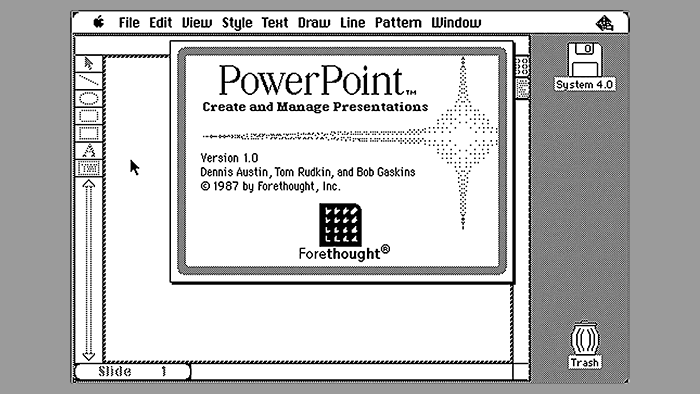
Development officially started under the name "Presenter". However, they started to work on the Macintosh version first. The first developer besides Gaskin was Thomas Rudkin, who joined after 6 months.
January 1987: Funding by Apple
To continue development, the team needed more money. Apple's Strategic Investment Group selected the company for its first investment. One month later, when they announced the software at the Personal Computer Forum in Phoenix, famous Apple CEO John Skully reportedly said "We see desktop presentation as potentially a bigger market for Apple than desktop publishing".
21. January 1987: The name PowerPoint was established
Originally, they chose to keep the name "Presenter" for the final software. However, to everyone's surprise, when they tried to register the trademark, their lawyers replied that the name was already used by another software product. The team had to find a new name quickly and thought about "SlideMaker" and "OverheadMaker". According to Gaskins, one night he came up with "Power point" randomly under the shower. Initially, nobody liked it, but when his colleague Glenn Hobin independently had the same idea (he saw a sign on an airport reading "POWER POINT"), they took it for an omen and stuck with the name. The reason why the name now is a single word with an upper-case P is that back then it was required in the naming of all Macintosh software applications. The common belief that PowerPoint got its name because it "empowers" people is therefore wrong.
20. April 1987: PowerPoint 1.0 (Macintosh)
The first 10.000 copies of the first version of PowerPoint for Macintosh shipped from manufacturing by Forethought Inc. The release was received quite well by the media, commenting it "People will buy a Macintosh just to get access to this product."
July 1987: Acquisition by Microsoft

In early 1987 Microsoft started an internal project to develop a software to "create presentations". Shortly after, they heard that a company called Forethought had nearly finished such a software. The successful release of PowerPoint 1.0 convinced Microsoft to buy the company entirely.
May 1988: PowerPoint 2.0 (Macintosh)
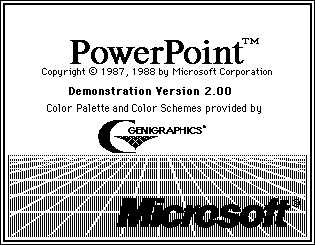
One year later, the second version of the software was introduces. It included color, more word processing features, find and replace, spell checking, color schemes for presentations, guide to color selection, ability to change color scheme retrospectively, shaded coloring for fills.
May 1990: First Windows version of PowerPoint
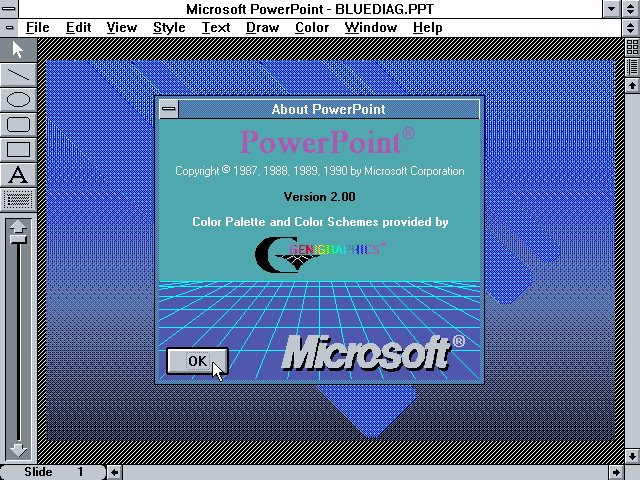
Almost 3 years later, the presentation software was finally released for Windows PCs. It was announced at the same time as Windows 3.0 and was using the same version number as the current Macintosh variant (2.0).
May & September 1990: PowerPoint 3.0
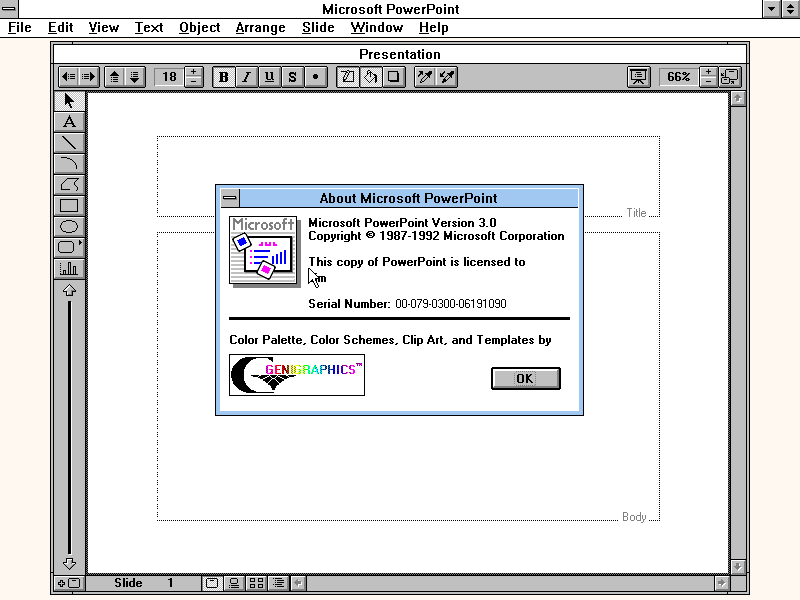
It was the first application designed exclusively for the new Windows 3.1 platform. New features were: full support for TrueType fonts (new in Windows 3.1), presentation templates, editing in outline view, new drawing, including freeform tool, flip, rotate, scale, align, and transforming imported pictures into their drawing primitives to make them editable, transitions between slides in slide show, incorporating sound and video.
February & October 1994: PowerPoint 4.0
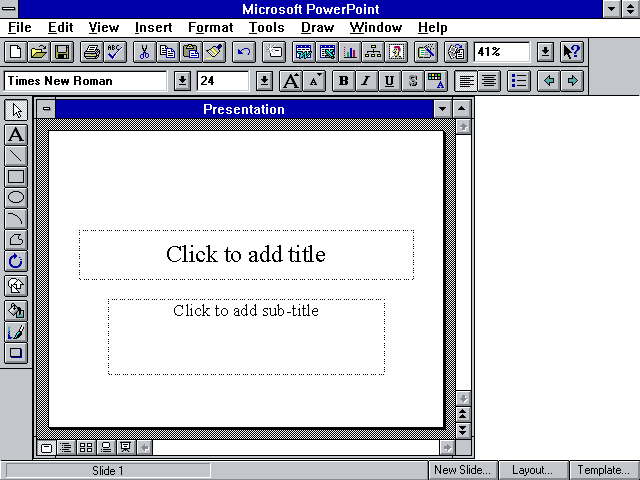
The new version included among others: Word tables, rehearsal mode, hidden slides. Moreover, Microsoft first introduced a standard "Microsoft Office" look and feel (shared with Word and Excel), with status bar, toolbars and tooltips.
July 1995: PowerPoint 95 (new version naming)
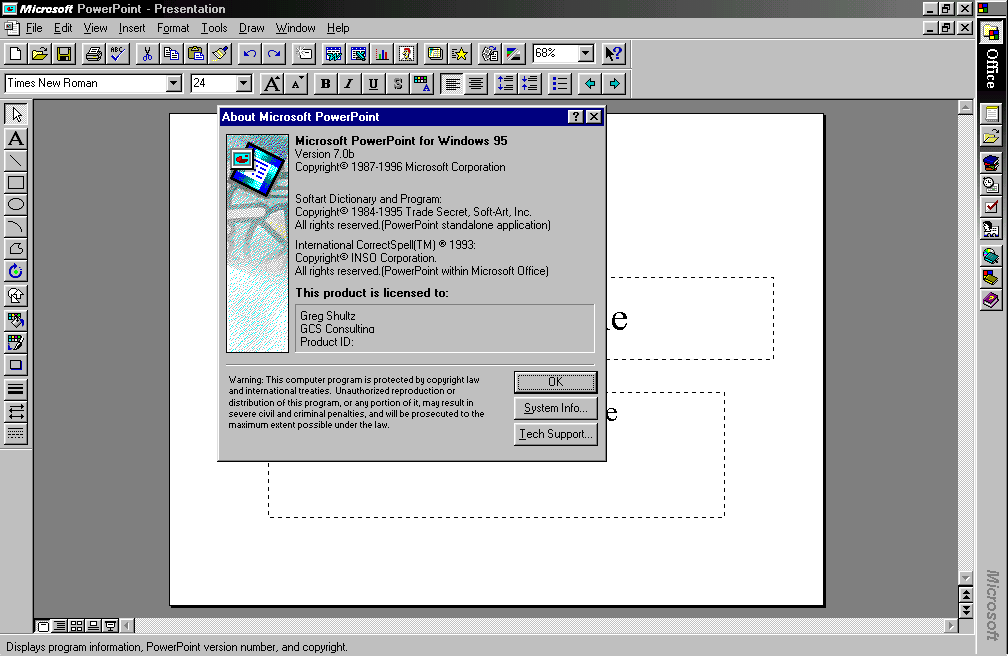
To align PowerPoint with all other Office applications, Microsoft decided to skip versions 5 and 6 and instead call it PowerPoint 95.
October 2003: PowerPoint 2003
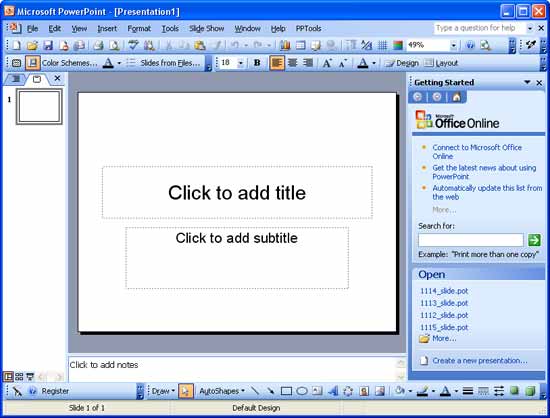
The 2003 version was the first to include the now called "Presenter View": tools visible to presenter during slide show (notes, thumbnails, time clock, re-order and edit slides). Furthermore, it included an option to "Package for CD" to write presentation and viewer app to a CD.
January 2007: PowerPoint 2007
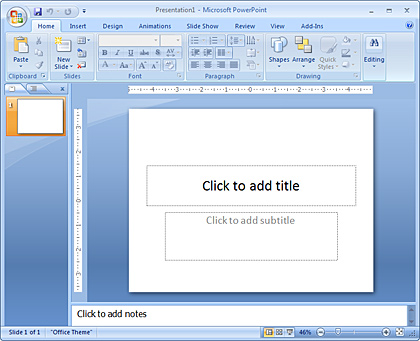
It brought a new user interface (a changeable "ribbon" of tools across the top to replace menus and toolbars), SmartArt graphics, many graphical improvements in text and drawing, improved "Presenter View" and widescreen slide formats. Another major change was the transition from a binary file format, used from 1997 to 2003, to a new XML file format.
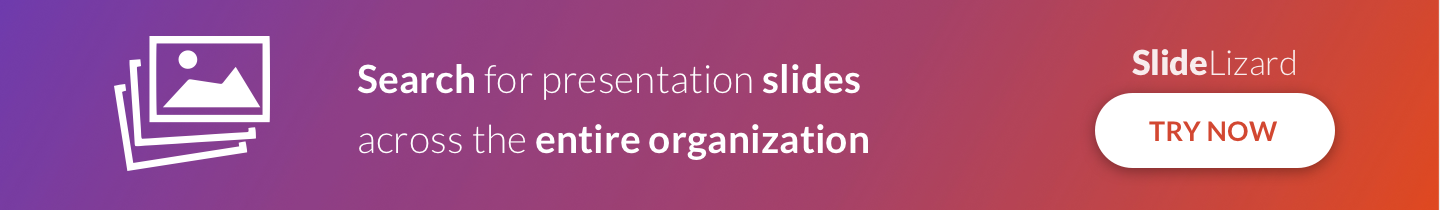
June 2010: PowerPoint 2010
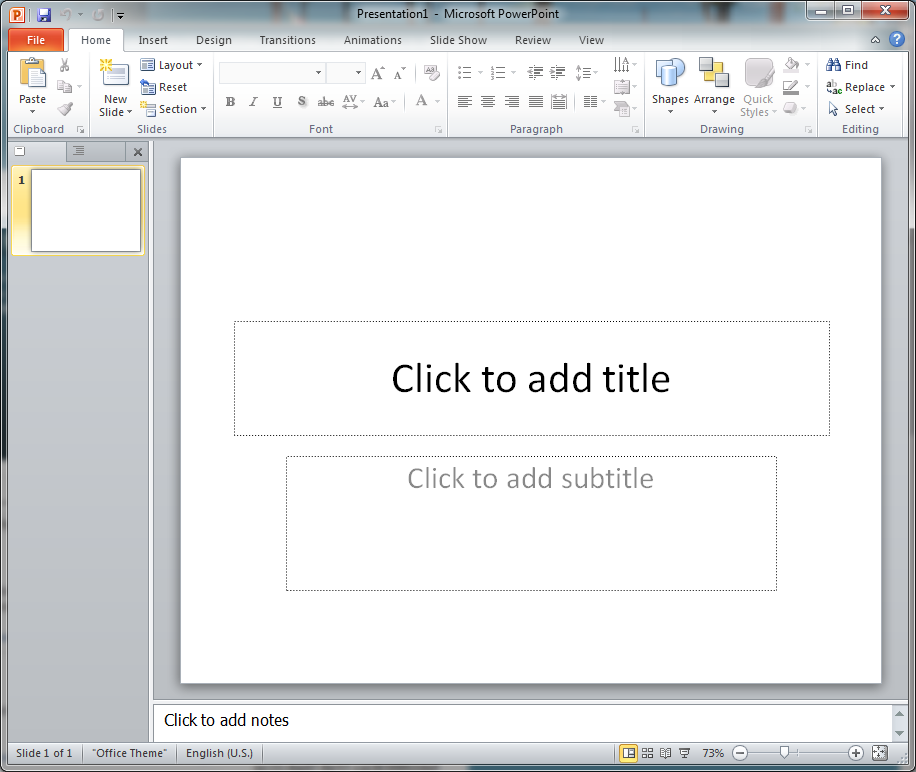
This release added: sections within presentations, a reading view, save as video, insert video from web, embedding video and audio as well as enhanced editing for video and for pictures.
October 2012: PowerPoint for Web was released
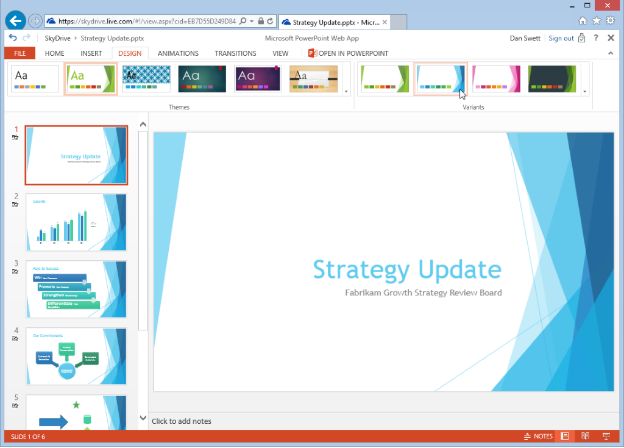
The first time ever, the presentation software could be used in your web browser without any installation.
January 2013: PowerPoint 2013
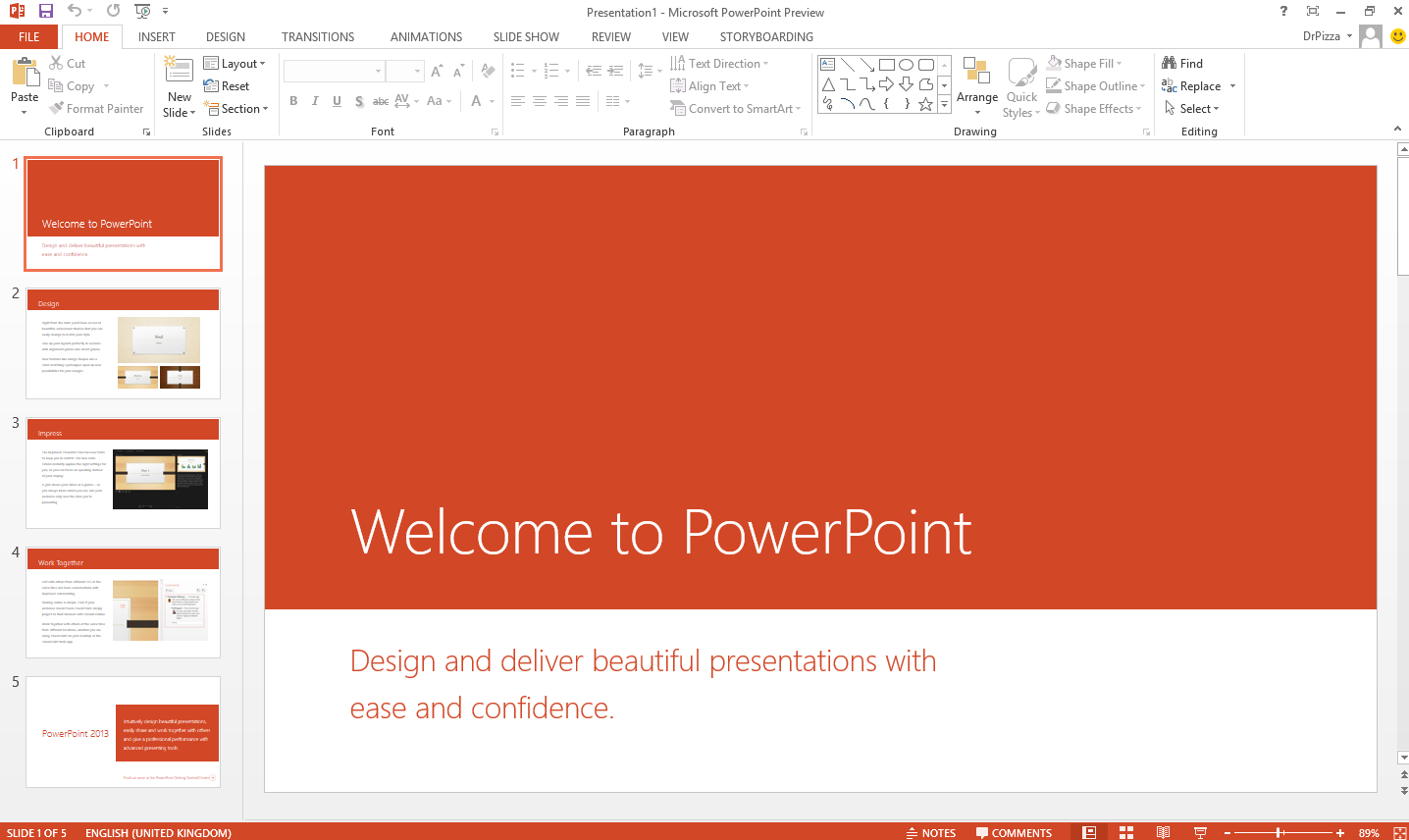
Changes: online collaboration by multiple authors, user interface redesigned for multi-touch screens, improved audio, video, animations, and transitions, further changes to Presenter View. Clipart collections (and insertion tool) were removed, but were available online.
July 2013: First PowerPoint app for Android & iPhone
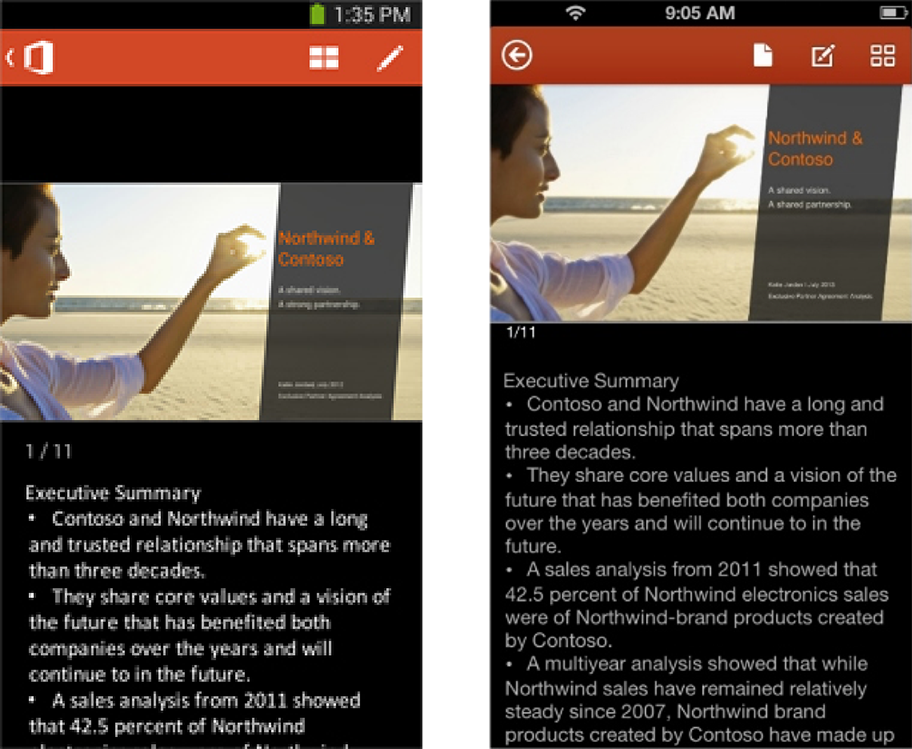
Finally the famous presentation software came on your mobile device with the first versions for Android and iOS. Giving presentations but as well basic editing of slides was already supported on the small screens. However, there wasn’t an iPad optimized version just yet.
September 2015: PowerPoint 2016
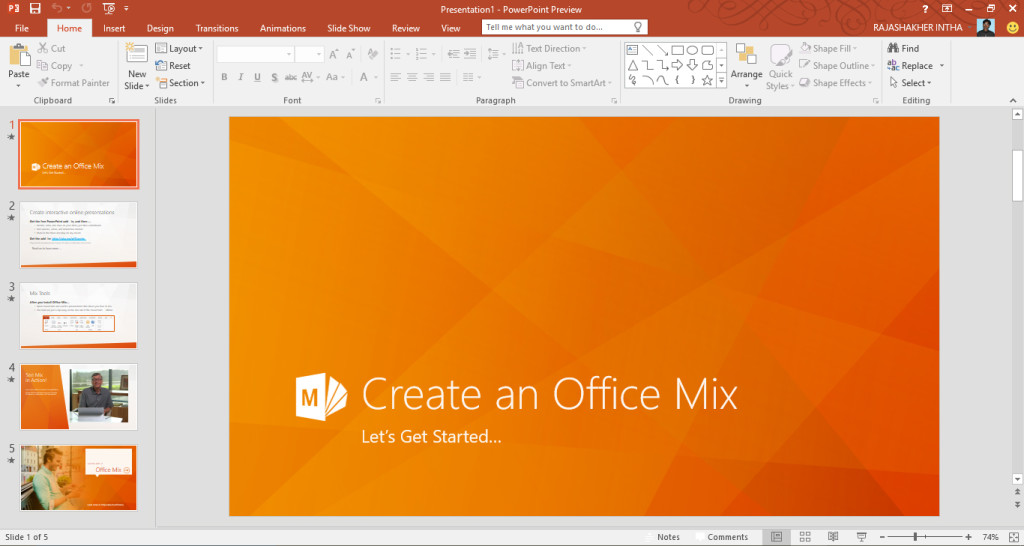
September 2018: PowerPoint 2019
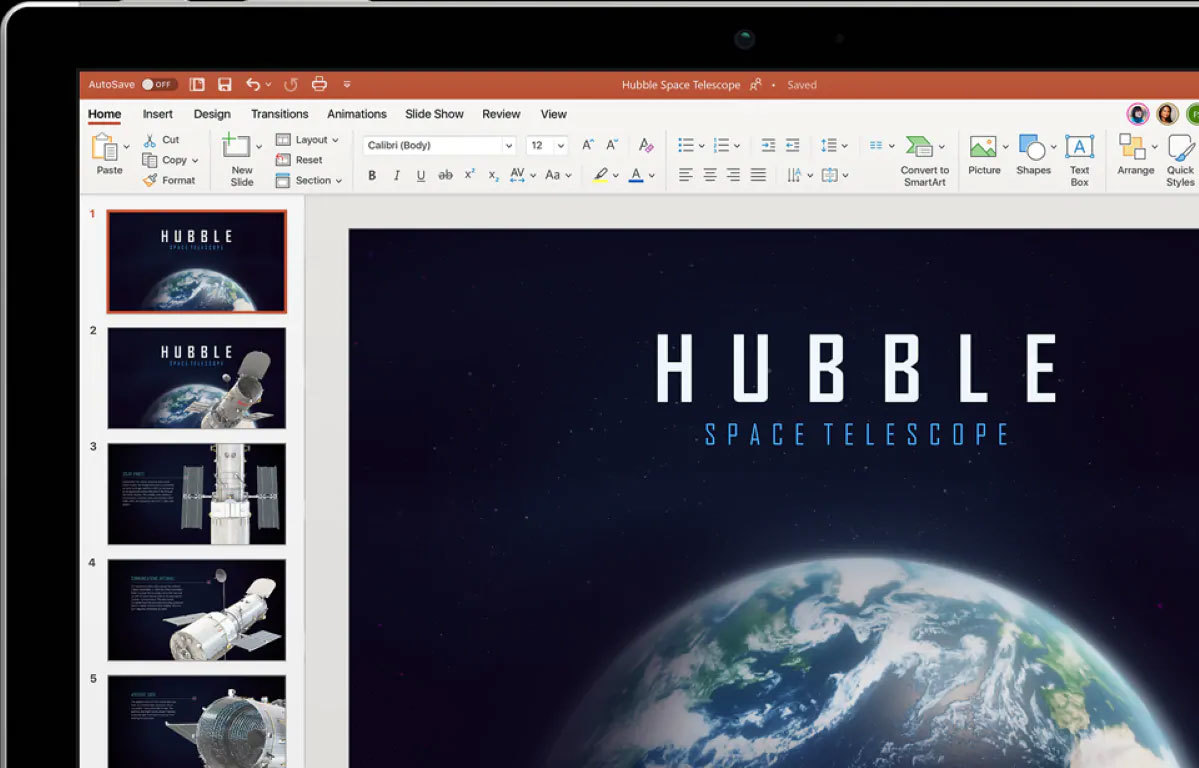
New things in 2019: Morph transition, easily remove image backgrounds, inserting 3D models and SVG icons and a handy Zoom feature.
Are you interested in even more details on the story? You're lucky! Robert Gaskins gave an interview at the 25th anniversary of PowerPoint where he reveals even more on the history of the famous presentation software.
Modern use cases of PowerPoint
Most people use PowerPoint mainly for creating presentations, but did you know that there are many other ways of using the software? PowerPoint is not just for presenting plain slides to your audience - it can do much more - here are some interesting use cases you might not know about:
Games are a great way to lighten the mood during a presentation. Also, they engage the audience. Memory, Charades, or PowerPoint Karaoke - your options are endless! You can choose whatever suits your own presentation style and preference. If you don’t feel like thinking of games yourself, check out the best PowerPoint Games article , where you will get a lot of inspiration, creative game ideas and even a Memory template.
The times of boring, uninspired PowerPoint slides are long gone! Instead, we want to see interactive elements that engage the audience in new, exciting ways! Add Q&A sessions, get your audience’s feedback, share media and capture your audience with stories and unexpected elements! If you want to learn more about audience engagement and interaction, check out our blog post on 10 tools to boost Audience Engagement ! (Also, if you want to save time and energy, you can download SlideLizard , which allows you to create polls, do Q&A sessions, share media and slides and get audience feedback - all in one place!).
Quizzes are extremely popular, and you can create them easily with PowerPoint. We promise that your audience will love them! You can even take your quiz to the next level by matching the design of your quiz to popular quiz shows, like "Who wants to be a Millionaire" (actually, we designed a Who wants to be a Millionaire template with the original design and sound effects so you don’t have to do it yourself). Our advice for quizzes: Use a PowerPoint add-on that allows you to do live quizzes, like SlideLizard . That way you can easily let your audience vote via their smartphones or laptops.
Do you know the struggle of talking in front of a shy audience that doesn’t seem to open up? If you do, you’re definitely not alone: many presenters have to cope with this issue everyday. But there’s good news: By using some icebreaker questions at the beginning of your presentation, you can - well - break the ice. From "How are you feeling today" to "What would your superpower be" you could ask anything, really. Especially funny icebreaker questions (e.g. "Have you ever…?") are known to be very effective. You could even do more than one of these questions in the beginning (to be sure the ice is really broken). We've created a list of 20 great icebreaker questions , which you can use as inspiration.
Common struggles
PowerPoint is easy and intuitive to use - which is the reason why it has become the most used presentation software in the first place. However, there are several little struggles users sometimes have to deal with. They are all easy to solve though, and we will show you how.
Sometimes, the wrong language is set in the beginning, or you would simply like to add another language to your existing one. You can easily change that in the settings. In our blog post, you will get a detailed tutorial on how to install a new language pack and switch to your desired language .
Occasionally, PowerPoint files can get really big in file size. The reason for that are usually pictures or videos within the slides. To save a lot of storage space, you can compress your PowerPoint’s file size (without losing quality!). To learn how to do it, read this detailed step-by-step tutorial on reducing PPT file size .
This problem occurs often: You design a perfect presentation with custom fonts on your computer at home, but once you want to give that presentation on a different computer, all your beautiful custom fonts are gone and replaced with default fonts. That’s really annoying, but can be solved by embedding fonts into your .pptx file .
Templates are so useful, as they save so much time. The sad thing is that not that many people actually use them. We want to contribute to changing that by teaching you how to make your own custom design template for PowerPoint . And if you don’t feel like creating a template yourself, you can download one of ours for free:
- the wonderful Blue Alps template
- the simplistic Elegant Architecture template
- the fresh Caribbean template to get that summer holiday feeling
When was PowerPoint created?
The idea of PowerPoint came up in 1984. In the following years, development started under the name "Presenter". In 1987, the first version of PowerPoint for Macintosh was released. The first Windows release followed in 1990.
When did PowerPoint come out?
The first version of PowerPoint for Macintosh came out on April 20, 1987. The initial Windows version followed 3 years later, in May 1990.
Who created / invented / developed PowerPoint?
Robert Gaskins is one of the inventors of PowerPoint. He developed the first version with the help of his colleagues at Forethought Inc., Dennis Austin and Thomas Rudkin. Microsoft bought the company in 1987.
How old is PowerPoint?
The first version of PowerPoint was released on April 20, 1987, which means that PowerPoint celebrates its 33rd birthday in 2020. However, it was for Macintosh only, the Windows version was release in May 1990.
When did PowerPoint become popular?
According to Google Trends, PowerPoint had its peak in popularity in November 2009 (measured by number of searches). However, PowerPoint was already a popular presentation software in the 1990s.
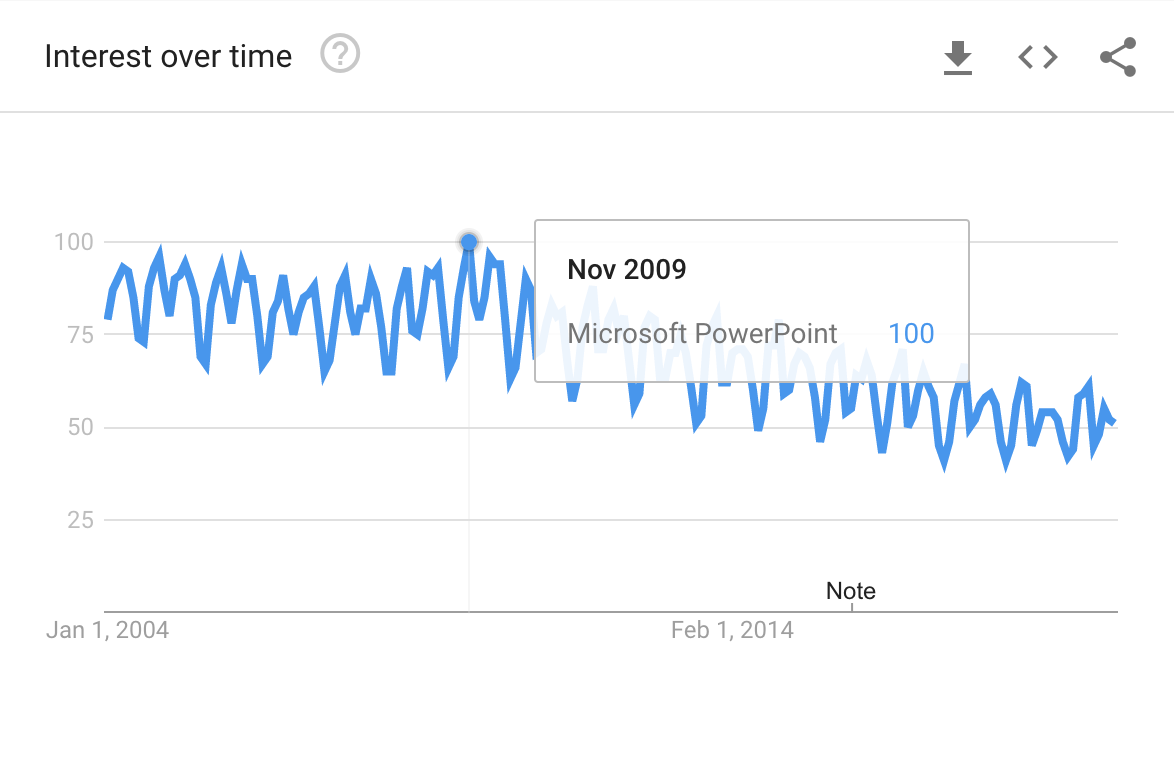
Related articles
About the author.

Pia Lehner-Mittermaier
Pia works in Marketing as a graphic designer and writer at SlideLizard. She uses her vivid imagination and creativity to produce good content.

Get 1 Month for free!
Do you want to make your presentations more interactive.
With SlideLizard you can engage your audience with live polls, questions and feedback . Directly within your PowerPoint Presentation. Learn more

Top blog articles More posts

How to mask images to crop to shape in PowerPoint

Create advanced Chart Animations in PowerPoint

Get started with Live Polls, Q&A and slides
for your PowerPoint Presentations
The big SlideLizard presentation glossary
.ppt file extension.
A .ppt file is a presentation which was made with PowerPoint, that includes different slides with texts, images and transition effects.
Asynchronous Learning
Asynchronous Learning means that the learning is time-shifted. The communication between student and teacher are time-delayed.
Co-located Audience
Co-located Audience means that the speaker talks to the audience in person. It is used verbal and non-verbal methods to communicate a message. The speaker makes gestures with their hands, changes their face expression and shows images.
A webinar is a seminar that takes place in a specific digital location at a specific time. It's a seminar that combines live and online formats.
Be the first to know!
The latest SlideLizard news, articles, and resources, sent straight to your inbox.
- or follow us on -
We use cookies to personalize content and analyze traffic to our website. You can choose to accept only cookies that are necessary for the website to function or to also allow tracking cookies. For more information, please see our privacy policy .
Cookie Settings
Necessary cookies are required for the proper functioning of the website. These cookies ensure basic functionalities and security features of the website.
Analytical cookies are used to understand how visitors interact with the website. These cookies help provide information about the number of visitors, etc.
PowerPoint Version History and Evolution To This Day [2022]
- Share on Facebook
- Share on Twitter
By Nikolay Kaloyanov
in Insights
2 years ago
Viewed 11,118 times
Spread the word about this article:

On April 20, 2022, PowerPoint celebrated its 35th birthday. Since then, a lot of things have happened in the software market – we have witnessed the dot com hype, the digital transformation, mobile phone usage increase, and lots of other technological advancements.
But one thing remained – the commanding presence of PowerPoint in the market that nowadays consists of many great presentation software . Has it always been the same? Let’s find out in this article.
Article Overview: 1. Date of Birth 2. Microsoft’s PowerPoint Acquisition 3. PowerPoint version history 3.1. PowerPoint 1.0 3.2. PowerPoint 2.0 3.3. PowerPoint 3.0 3.4. PowerPoint 4.0 3.5. PowerPoint 95 /or PowerPoint 7.0/ 3.6. PowerPoint 8.0/9.0/10.0 3.7. PowerPoint 11.0 3.8. PowerPoint 2007 3.9. PowerPoint 2010 3.10. PowerPoint 2013 3.11. PowerPoint 2016 3.12. PowerPoint 2019 3.13. PowerPoint 2021
1. Date of birth

Robert Gaskins, Co-Founder of PowerPoint. Source: IEEE Spectrum
Every major application has 2 moments that are remembered – the day when it’s launched and the year it goes viral. While the initial idea of the software came up in 1984, the program was launched 3 years later by Robert Gaskins and Dennis Austin.
Robert Gaskins was clear that the multi-billion presentation industry was dated, and it needed a change. That’s why he deeply believed personal computers would change the game. Initially named “Presented”, trademark issues led to the team picking the name “PowerPoint”.
Interestingly, it was made to work on Macintosh, and some of the initial funding came from no one but Microsoft’s arch-rival Apple. The name of the initial company made by Gaskins and Austin was Forethought Inc.
2. Microsoft’s PowerPoint Acquisition
When Microsoft acquired PowerPoint in 1987 for $14 million in cash(or around $35.63M current money), it was considered a bold move. PowerPoint was a unicorn and it was Microsoft’s first big acquisition.
Bill Gates’ company wasn’t a huge player at the time – in fact, it generated just under $200m in revenue in 1986, compared to Apple’s $1.9 billion and IBM’s staggering $51.25 billion.
Putting things into the perspective, Microsoft wasn’t a major player at the time, and PowerPoint 1.0 didn’t help much either. In fact, many were wondering if the huge investment would be worth it.
Well, 3 decades later it’s easy to summarize the influence that Microsoft PowerPoint has had. 89% of people are using PowerPoint, and over 35 million presentations are created a day .
3. PowerPoint version history
PowerPoint has undergone a metamorphosis over the years and that’s obvious. A lot of things have changed and clients have become more demanding. Let’s see how each version looks like.
Pre-Office Era
PowerPoint’s time before it was added to the “elite group” of Microsoft Office tools was very interesting. This is the time when the biggest advancements were made.
3.1. PowerPoint 1.0

Forethought released PowerPoint 1.0 in 1987. It had a black-and-white user interface and 9 menus, and it was available on Macintosh computers. It was a breakthrough, and quite understandably – received amazing feedback back in time.
3.2. PowerPoint 2.0

PowerPoint 2.0 was the first version that was launched after the acquisition. Needless to say, people expected to see changes, and they would do. The most notable change was the introduction of colors – with the second version users could edit color schemes and make more customizations. Also, a lot of other features (such as the “find and replace” tool) were introduced for the first time.
3.3. PowerPoint 3.0
In the history of PowerPoint, there was hardly any bigger update than the transition from 2.0 to 3.0. Most of the features we use today were created for MS PowerPoint 3.0 – including audio, video, and of course – the ability to add presentation templates . This version was the one to come up with slide transitions.
3.4. PowerPoint 4.0

This update didn’t see many big changes but has laid the foundation of what we know as Microsoft Office – a combination of apps that can be utilized by companies (Word, Excel, etc.).
Part of Microsoft Office
PowerPoint history could have been totally different if it was only offered as a standalone product, rather than as a part of something bigger. Fortunately, PowerPoint has been able to share some of the great fonts that were available in Word and import tables from Excel. But it hasn’t always been like that.
3.5. PowerPoint 95 /or PowerPoint 7.0/

PowerPoint 95 took a completely different path. Its code was rewritten in order to be optimized for Windows 95. On top of the improved user experience, presenters could now create more animations and add symbols and clipart. With the Microsoft toolbar, you could easily get access to other Microsoft applications, and for the first time, you could write meeting minutes, thanks to the “Meeting Minder” feature.
3.6. PowerPoint 8.0/9.0/10.0
We’ll combine these 3 versions, as they are the updates before Windows XP took place. We saw PowerPoint advance to a powerhouse. It finally was able to save as HTML files, and during this period the first attempts at collaboration were made (via SharePoint). Also, the first animated GIFs were given life.
3.7. PowerPoint 11.0

PowerPoint 11 is part of Windows Office 2003 and has played its role in the new era in PC software – Windows XP. It gave presenters more freedom regarding their notes, clock time, etc. Other than that, you could use a camera, and enjoy a better overall experience. The legacy 35mm slides were removed.
The end of binary formats
Although still fairly reliable, binary formats were not considered a new technology in 2007. That is why the launch of Microsoft PowerPoint 2007 has put an end to them. The new XML format (.pptx) could make presentations more efficient and interoperable with other pieces of software. Not only that, it would significantly increase the security of the files.
3.8. PowerPoint 2007

PowerPoint 2007 (or PowerPoint 12.0) brought a lot of changes. Apart from the one we mentioned above, there a whole lot of things that took place. Apparently, the UI became more mature and intuitive. Design-wise, new 3D effects, and rotations appeared, as well as SmartArt graphics that allowed you to create all sorts of diagrams. However, what really made PowerPoint 2007 shine is how it became print-friendly – with Print Preview and the support of PDF format. Last but not least – you could finally track presentation changes, and digitally sign documents.
3.9. PowerPoint 2010
PowerPoint 2010 (or PowerPoint 14.0) didn’t bring that many changes but rather improved the layout of 12.0. Still, this PowerPoint version brought a lot of goodies – such as importing videos from the Internet, and different embedding options – including video and audio, plus editing options.
3.10. PowerPoint 2013

PowerPoint 15.0 was rather an addition, than a separate program but it was the first time PowerPoint was available on the web, and collaborations were finally possible. On top of that, the first versions for iOS and Android were released. 2013 was a year to remember for the developers.
3.11. PowerPoint 2016

PowerPoint 2016 was another grand release. It provided an option to collaborate in real-time (something that wasn’t present in 15.0), presentation translations, and brand new Morph transitions that are smoother than standard animations.
3.12. PowerPoint 2019
PowerPoint 2019 doesn’t have the “wow” effect but this is because the previous versions have already delivered most of the great experience. In fact, a few awesome features appeared: vector file imports, inserting 3D models and 360-degree view, export as 4K video, and a great background removal feature.
3.13. PowerPoint 2021
This is the latest version of PowerPoint. While it doesn’t add a lot of things, it finally equals its biggest rival Google Slides in terms of online collaboration . You can now co-author with other people, and write comments to which others can reply.
PowerPoint hasn’t always been the leading presentation software. There was a certain period when Microsoft engineers were wondering if they have wasted their hard-earned money but it wasn’t long after when PowerPoint took off and became one of the most dominant niche programs of all time, and certainly one of the most iconic names in the digital era.
If you find our content valuable, why don’t you check some of our other PowerPoint-related articles:
- How to Insert GIFs into PowerPoint: The Quick Step-by-Step Guide
- How to Convert Your PowerPoint Presentation into Google Slides
- How to Get Started with PowerPoint + Guide and Resources

Add some character to your visuals
Cartoon Characters, Design Bundles, Illustrations, Backgrounds and more...
Like us on Facebook
Subscribe to our newsletter
Be the first to know what’s new in the world of graphic design and illustrations.
- [email protected]
Browse High Quality Vector Graphics
E.g.: businessman, lion, girl…
Related Articles
Top graphic design trends 2018: the ultimate guide, welcome to graphicmama’s blog, behance vs dribbble: the ultimate comparison, outline vectors: top 5 reasons why businesses love them, futuro 2017: a digital arts festival to remember, enjoyed this article.
Don’t forget to share!
- Comments (0)
Nikolay Kaloyanov
Nikolay is a copywriter with vast experience in Technology, Marketing, and Design. When he isn't playing with words and crafting texts, he watches sports and asks questions. He is a funny person...until you put him on a diet.

Thousands of vector graphics for your projects.
Hey! You made it all the way to the bottom!
Here are some other articles we think you may like:

How to Find the Right Website Design Company for Your Project?
by Lyudmil Enchev

‘Living Coral’ is Pantone Color of The Year 2019
by Iveta Pavlova

How to Make Instagram Stories in 2022
Looking for design bundles or cartoon characters.
A source of high-quality vector graphics offering a huge variety of premade character designs, graphic design bundles, Adobe Character Animator puppets, and more.

Microsoft 365 Life Hacks > Presentations > Presenting: PowerPoint, a retrospective
Presenting: PowerPoint, a retrospective
The world’s most popular presentation software (with up to 95% market share today) had humble beginnings when it was introduced in 1987. Back then, Rick Astley’s “Never Gonna Give You Up” was topping the charts, people were lining up to see The Princess Bride, and computers were evolving new capabilities in displaying colorful graphics — forever changing the way we interact with our digital assistants, as well as each other.

As Microsoft 365 celebrates ten years of Office apps on the cloud, let’s take a look at the history of PowerPoint , one of the cornerstones of Microsoft’s software suite.
What was the point of PowerPoint?
When PowerPoint came onto the scene, most group presentations in classrooms and conference rooms used overhead projectors. Remember those machines? They relied on transparent sheets that you printed or wrote text directly on, then illuminated by a bulb and aimed at a blank wall. They were bulky, displayed limited visuals, and oftentimes blurry or difficult to focus.

Tell your story with captivating presentations
Powerpoint empowers you to develop well-designed content across all your devices
Instead, PowerPoint was developed to take advantage of new graphics processing capabilities on computers. Its earliest versions could also produce overhead transparencies, but later versions would take advantage of 35mm slides and video projectors, keeping in line with new technological advancements.
A small Silicon Valley startup called Forethought developed PowerPoint 1.0 in 1987. Throughout its three-year development period it was called Presenter, but the name had been taken. One of the key figures at Forethought, Robert Gaskins, thought of “PowerPoint” from a sign he had seen on an airport runway: he imagined the software empowering the user to create and share compelling points in a presentation. The name stuck, and the software sold out upon its first production run.
Microsoft makes PowerPoint a core component of Office
PowerPoint’s popularity caught the attention of Microsoft executives, who visited Forethought shortly after its release. At first, it took them some effort to convince Bill Gates, who wanted to integrate presentation capabilities into Microsoft Word, which had been released four years earlier. But he eventually understood that this wasn’t just a software component, it was an entire genre of capabilities. He signed off on buying Forethought, bringing PowerPoint into the Microsoft fold.
It was a young Microsoft’s first significant software acquisition, for $14 million in 1988 (or $35.5 million today). By taking over Forethought’s headquarters in California, it gave Microsoft a much-needed presence in Silicon Valley.
PowerPoint was core to Microsoft right from the start. When Microsoft Office launched in 1989, what would become the world’s most popular productivity suite included just three programs: Word, Excel, and PowerPoint.
PowerPoint gets folded into Microsoft 365
When Office 365 debuted in 2013, it wasn’t just a software update. These key programs now lived on the cloud, made for mobile life: Sales of laptops were now outpacing desktops; smartphones were smarter and more powerful than ever; and people were doing the Harlem Shake and hitting up Macklemore’s “Thrift Shop.” Now, PowerPoint and others featured dedicated mobile versions for both Android and iPhone. You could create and edit a presentation from anywhere, all while using AI-driven tools to design and animate slides in new ways.
The cultural impact of PowerPoint
As much as PowerPoint has become a staple of business, scientific, and educational presentations, it’s also unlocked new and unexpected avenues of creativity. Here are some of the ways that PowerPoint has expanded into the public consciousness:
- WordArt and animations: You couldn’t miss these stylized texts in the 1990s and 2000s. WordArt added fun special effects like shadows, outlines, and stretches to create eye-catching titles, while PowerPoint’s bouncing, fade-in, and sunburst animations still remain popular.
- PowerPoint parties: Gather your friends and give your silliest presentation on something you love! It’s a twist on the elementary school presentations you might now be nostalgic for—and with drinks, costumes, friends, and fun themes, giving presentations in person or over Microsoft Teams has never been more fun.
- As an artistic medium: PowerPoint’s visual focus and animation capabilities have enabled creatives to express themselves, from users known as “the Prince of PowerPoint” to David Byrne of The Talking Heads. On TikTok, the #powerpoint hashtag has over 4.3 billion views, with user-created tutorials on how you can make your presentations more eye-catching, aesthetically pleasing, and creative.
Over the past four decades, PowerPoint has evolved to keep up with the way we use our laptops and mobile devices—and it’s more powerful, AI-driven, and full of design possibilities than ever.
Get started with Microsoft 365
It’s the Office you know, plus the tools to help you work better together, so you can get more done—anytime, anywhere.
Topics in this article
More articles like this one.

How to create an educational presentation
Use PowerPoint to create dynamic and engaging presentations that foster effective learning.

Five tips for choosing the right PowerPoint template
Choose an appropriate PowerPoint template to elevate your presentation’s storytelling. Consider time length, audience and other presentation elements when selecting a template.

How you can use AI to help you make the perfect presentation handouts
Learn how AI can help you organize and create handouts for your next presentation.

How to use AI to help improve your presentations
Your PowerPoint presentations are about to get a boost when you use AI to improve a PowerPoint presentation.

Everything you need to achieve more in less time
Get powerful productivity and security apps with Microsoft 365

Explore Other Categories
For IEEE Members
Ieee spectrum, follow ieee spectrum, support ieee spectrum, enjoy more free content and benefits by creating an account, saving articles to read later requires an ieee spectrum account, the institute content is only available for members, downloading full pdf issues is exclusive for ieee members, downloading this e-book is exclusive for ieee members, access to spectrum 's digital edition is exclusive for ieee members, following topics is a feature exclusive for ieee members, adding your response to an article requires an ieee spectrum account, create an account to access more content and features on ieee spectrum , including the ability to save articles to read later, download spectrum collections, and participate in conversations with readers and editors. for more exclusive content and features, consider joining ieee ., join the world’s largest professional organization devoted to engineering and applied sciences and get access to all of spectrum’s articles, archives, pdf downloads, and other benefits. learn more →, join the world’s largest professional organization devoted to engineering and applied sciences and get access to this e-book plus all of ieee spectrum’s articles, archives, pdf downloads, and other benefits. learn more →, access thousands of articles — completely free, create an account and get exclusive content and features: save articles, download collections, and talk to tech insiders — all free for full access and benefits, join ieee as a paying member., the improbable origins of powerpoint, here’s the surprising story behind the software that conquered the world, one slide at a time.
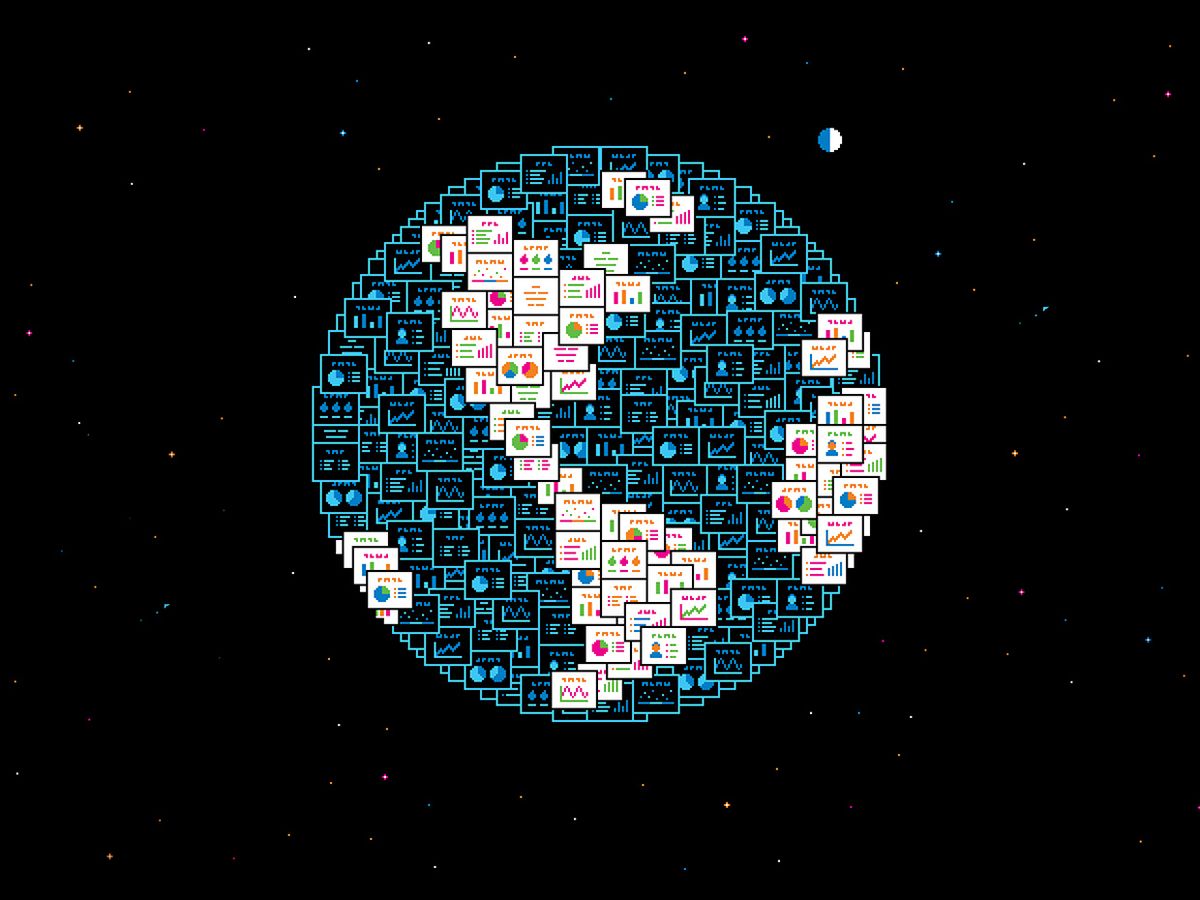
Walking into the hall to deliver the speech was a “ daunting experience ," the speaker later recalled, but “we had projectors and all sorts of technology to help us make the case." The technology in question was PowerPoint, the presentation software produced by Microsoft . The speaker was Colin Powell, then the U.S. Secretary of State.
Powell's 45 slides displayed snippets of text, and some were adorned with photos or maps. A few even had embedded video clips. During the 75-minute speech , the tech worked perfectly. Years later, Powell would recall, “When I was through, I felt pretty good about it."
The aim of his speech, before the United Nations Security Council on 5 February 2003, was to argue the Bush administration's final case for war with Iraq in a “powerful way." In that, he succeeded. While the president had already decided to go to war, Powell's speech—inseparable from what would become one of the most famous PowerPoint presentations of all time—did nothing to derail the plan. The following month, the United States, United Kingdom, Australia, and Poland launched their invasion .
Powell's speech dramatized how PowerPoint had become, by 2003, a nearly inescapable tool of communication and persuasion in much of the world. Since then, its domination has only become more complete. The same tool used by U.S. State Department and CIA officials to pivot an international coalition toward war is also used by schoolchildren to give classroom reports on planets, penguins, and poets. Microsoft rightly boasts of 1.2 billion copies of PowerPoint at large—one copy for every seven people on earth. In any given month, approximately 200 million of these copies are used, and although nobody's really counting, our cumulative generation of PowerPoint slides surely reaches well into the billions. So profound is PowerPoint's influence that prominent figures have decried the software's effects on thinking itself . Edward Tufte , the guru of information visualization, has famously railed against the “cognitive style" of PowerPoint, which he characterizes as having a “foreshortening of evidence and thought" and a “deeply hierarchical single-path structure."
PowerPoint is so ingrained in modern life that the notion of it having a history at all may seem odd. But it does have a very definite lifetime as a commercial product that came onto the scene 30 years ago, in 1987. Remarkably, the founders of the Silicon Valley firm that created PowerPoint did not set out to make presentation software, let alone build a tool that would transform group communication throughout the world. Rather, PowerPoint was a recovery from dashed hopes that pulled a struggling startup back from the brink of failure—and succeeded beyond anything its creators could have imagined.
PowerPoint was not the first software for creating presentations on personal computers. Starting in 1982, roughly a half-dozen other programs [PDF] came on the market before PowerPoint's 1987 debut. Its eventual domination was not the result of first-mover advantage. What's more, some of its most familiar features—the central motif of a slide containing text and graphics; bulleted lists; the slideshow; the slide sorter; and even the animated transitions between slides—did not originate with PowerPoint. And yet it's become the Kleenex or Scotch Tape of presentation software, as a “PowerPoint" has come to mean any presentation created with software.
With PowerPoint as well as its predecessors, the motif of the slide was, of course, lifted directly from the world of photography. Some presentation programs actually generated 35-mm slides for display with a slide projector. In most cases, though, the early programs created slides that were printed on paper for incorporation into reports, transferred to transparencies for use on overhead projectors, or saved as digital files to be displayed on computer monitors.
The upshot was that personal computer users of the 1980s, especially business users, had many options, and the market for business software was undergoing hypergrowth, with programs for generating spreadsheets, documents, databases, and business graphics each constituting a multimillion-dollar category. At the time, commentators saw the proliferation of business software as a new phase in office automation, in which computer use was spreading beyond the accounting department and the typing pool to the office elites. Both the imagined and actual users of the new business software were white-collar workers, from midlevel managers to Mahogany Row executives.
PowerPoint thus emerged during a period in which personal computing was taking over the American office. A major accelerant was the IBM Personal Computer , which Big Blue unveiled in 1981. By then, bureaucratic America—corporate and government alike—was well habituated to buying its computers from IBM. This new breed of machine, soon known simply as the PC, spread through offices like wildfire.
The groundwork for that invasion had been laid the previous decade, in the 1970s technosocial vision of the “office of the future." It started, like so much of what we now take for granted in our contemporary world of networked personal computing, at Xerox's legendary Palo Alto Research Center (PARC) [PDF]. The site was established in 1970 to invent the computing systems that would equip the future's white-collar office, an arena the company hoped to dominate in the same way it did photocopying. Many of the bright young computer scientists and engineers recruited to work at PARC knew one another from the major computer science programs funded by the Department of Defense's Advanced Research Projects Agency (ARPA) at MIT, Carnegie Mellon, Stanford, UC Berkeley, the University of Utah, and SRI.
In 1972, PARC researchers began to focus on a new personal computer they called the Alto. Led by Alan Kay , Butler Lampson , Bob Taylor , and Chuck Thacker , they were captivated by an extraordinary idea: that in the office of the future, every individual would have a dedicated computer like the Alto. Moreover, these computers would be networked to one another and to other, larger computers, both locally and far away. This networking would form a web of communication and computing resources well beyond the capacity of any single personal computer. In the pursuit of this vision, Ethernet emerged , as did the PARC Universal Packet protocol [PDF], or PUP, an important predecessor of the TCP/IP standard of today's Internet.
The Alto's creators emphasized the machine's graphics capabilities, dedicating much of the computer's hardware and software to rendering high-resolution imagery onscreen, including typography, drawings, digital photographs, and animations. It was a huge step up from the mainstream computers of the day, which still used punch cards, paper printouts, teletypes, and “dumb" terminals. Alto users interacted with it through a graphical interface to access, generate, and manipulate information. Even the text was treated as an image. The computer was controlled through a standard keyboard and the then-novel mouse that had emerged from Doug Engelbart 's SRI laboratory.
This graphical turn in computing was perhaps most pronounced in one of the Alto's programming languages, called Smalltalk. Developed by Kay, Dan Ingalls , Adele Goldberg , and other collaborators, Smalltalk wasn't just a programming language; it was also a programming and user environment. It introduced the graphical user interface, or GUI, to personal computing, including a metaphorical desktop with overlapping windows, contextual and pop-up menus, file browsers, scroll bars, selection by mouse clicks, and even cut, copy, and paste.
While such innovations were ostensibly proprietary, by the end of the 1970s, Xerox managers and PARC staff were routinely discussing their findings with outsiders and publishing details of the Alto system in journals. PARC researchers were, after all, still part of the broader ARPA community of computer scientists and engineers. Many visitors who saw the Alto system considered it transformative.
One such visitor was Apple cofounder Steve Jobs . Following Xerox's investment in Apple in 1979, PARC researchers gave Apple engineers and management detailed demonstrations of Smalltalk and other programs previously reserved for Xerox insiders. Jobs was so enthralled by what he saw that he decided to reorient the Lisa, a business computer Apple was developing at the time, to fully embrace the PARC idiom. A few years later, when Jobs was transferred out of the Lisa project, he seized control of another effort aimed at creating a low-cost computer and pushed it, too, toward the PARC idiom. That computer became the Macintosh.
What does all this have to do with PowerPoint? Apple lavished resources—people and cash alike—to embrace the PARC paradigm with the Lisa and the Macintosh, but not everyone at Apple was happy about that. In particular, those working to maintain the existing Apple II and III lines felt that their efforts were being shortchanged. By 1982, the product marketing manager for the Apple III, Taylor Pohlman , and the software marketing manager for the Apple II and III, Rob Campbell, had had enough. They quit and went into business together, founding the company that would create PowerPoint.
But PowerPoint was not at all in their original plan.
One thing that united Pohlman and Campbell—but alienated them at Apple—was that they were cut from a different cloth than the computer-science types working on the Lisa and the Macintosh. Though both Pohlman and Campbell were technically minded, they were also oriented toward marketing and sales. Before Apple, Pohlman had worked in marketing at Hewlett-Packard, and Campbell had run a small accounting software company.
The pair left Apple late in 1982, and by early 1983, they had secured US $600,000 in venture capital to create a software company, which they called Forethought. Ironically, the startup's aim was to bring the PARC idiom to the IBM PC and its clones—in essence, to outplay Apple at its own game. That year, the Apple Lisa appeared , priced at nearly $10,000 (more than $25,000 in today's dollars). Two years earlier, Xerox had brought its own personal computer, the Xerox Star , to market, at an even higher price. Pohlman and Campbell's idea was to bring a graphical-software environment like the Xerox Alto's to the hugely popular but graphically challenged PC.
Forethought's founders intended to go beyond the Star and the Lisa by incorporating an important dimension of Alto's Smalltalk: object-oriented programming . In simple terms, traditional programming of the day treated data and the procedures for manipulating it separately. In object-oriented programming, data and procedures are combined in “objects" that interact with each other by passing messages between them. Proponents held that the modularity of object-oriented programming made for speedier development, flexibility, and dynamic change. For example, skilled Smalltalk programmers could quickly alter the GUI while the program was running. Object-oriented programming has since become the prevailing paradigm for the most widely used programming languages.
Pohlman and Campbell envisioned an object-oriented software platform called Foundation, which was centered around documents. Each Foundation document would act like an object in Smalltalk, which a business user would stitch together with other documents to create, say, a report containing a graph of recent sales, a statistical analysis of customer traits, drawings of proposed changes to a product, and a block of explanatory text. Each element would be live, malleable, and programmable. Spreadsheets, databases, drawings, word processing—Foundation would handle it all. Users would select a document with a mouse click, and contextual menus would then offer choices appropriate for that type of document. Foundation would be, in essence, Smalltalk for the office worker.
Forethought staffed up, bringing in software developers from Xerox PARC who were familiar with object-oriented programming and WYSIWYG applications, in which the text and graphics displayed on screen look very similar to the way they will appear in print. To create certain functions, the startup inked deals with outside suppliers; Forethought also purchased a powerful VAX computer from Digital Equipment Corp. for the software-development effort.
Within a year, the company ran into difficulties. For one, the developers grew deeply concerned about which personal computers, if any, would be powerful enough to run Foundation. The Apple Lisa had the horsepower, but it was already failing in the market, while the Macintosh was deemed too feeble. And the IBM PC was still far behind where Forethought had hoped and planned it would be.
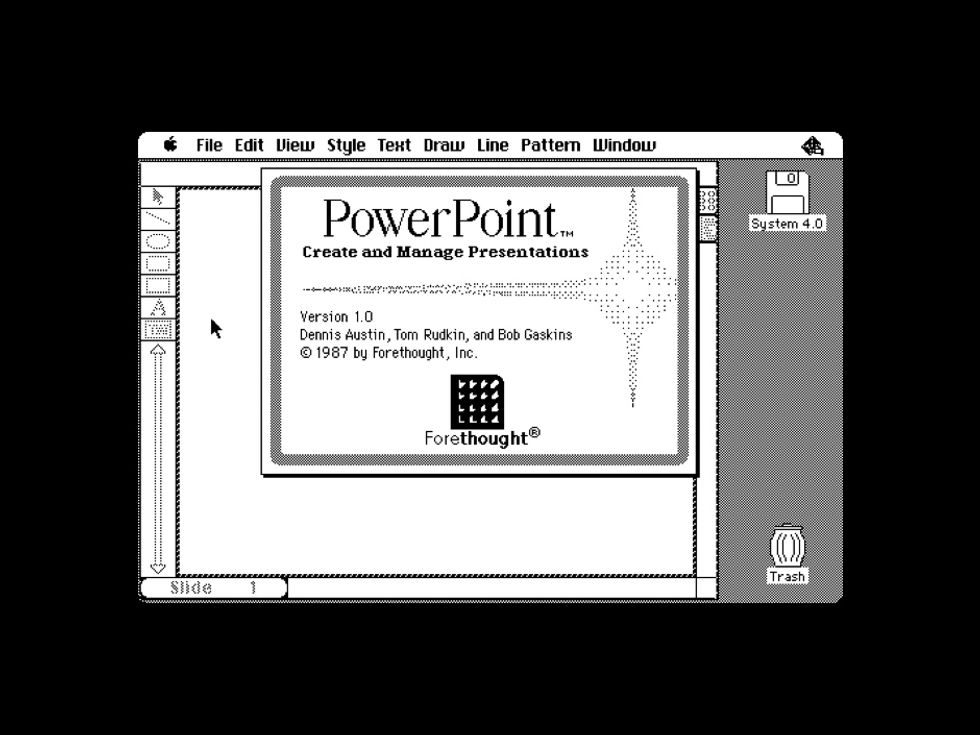
Forethought, a Silicon Valley startup, brought PowerPoint 1.0 to market in April 1987.
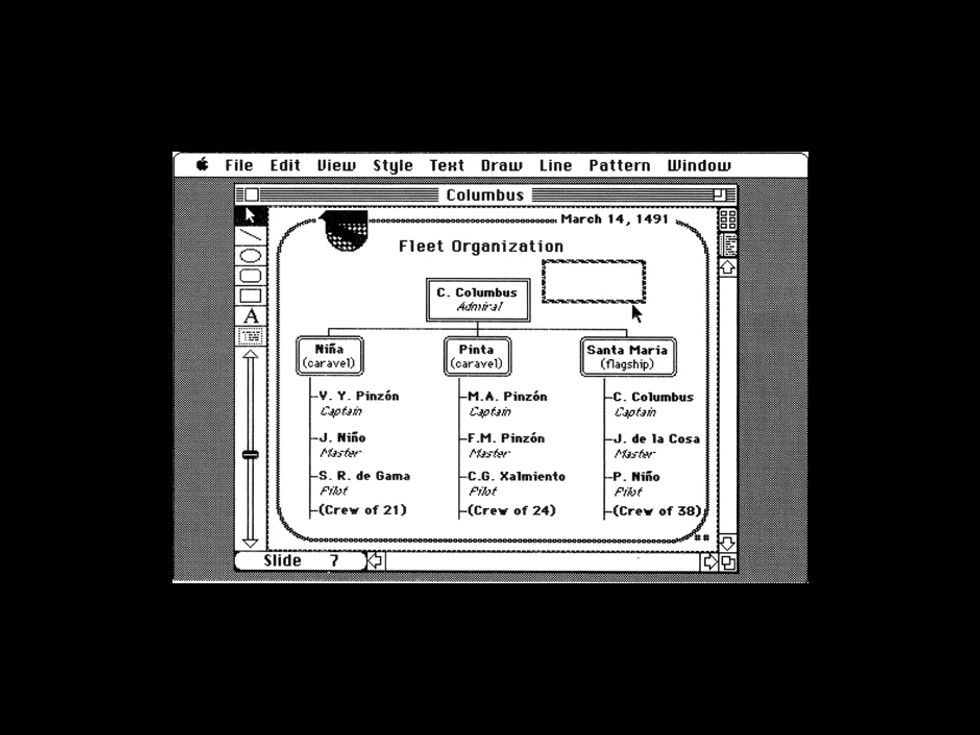
More worrying was Oracle's announcement that it would need another year to deliver on its contract for the database code. This meant that the launch of Foundation would be intolerably delayed. Forethought was running perilously low on funds, and it didn't have the resources to develop a database on its own. The company was facing, literally, an existential crisis.
Rather than liquidate the firm, management and investors decided to “restart" Forethought—a “pivot" in today's Silicon Valley parlance. Work on Foundation was set aside, while the firm focused on software publishing—that is, manufacturing, marketing, and supporting computer programs written by others. Forethought's publishing arm produced software for the Apple Macintosh under the brand Macware. And it was a success. Its biggest hit, oddly enough, was a database program called FileMaker .
With brightening finances from sales of FileMaker, Forethought began to develop a new software product of its own. This new effort was the brainchild of Robert Gaskins , an accomplished computer scientist who'd been hired to lead Forethought's product development. Gaskins was a polymath who had simultaneously pursued Ph.D.s in English, linguistics, and computer science at UC Berkeley before joining industry. He in turn hired a bright young software developer named Dennis Austin , who had previously developed compilers at Burroughs and contributed to a GUI operating system at a laptop startup.
Gaskins and Austin worked closely to conceptualize, design, and specify Forethought's new product. Gaskins spotted an opportunity in presentation software and believed they could apply the PARC idiom to this application. He envisioned the user creating slides of text and graphics in a graphical, WYSIWYG environment, then outputting them to 35-mm slides, overhead transparencies, or video displays and projectors, and also sharing them electronically through networks and electronic mail. The presentation would spring directly from the mind of the business user, without having to first transit through the corporate art department.
While Gaskins's ultimate aim for this new product, called Presenter, was to get it onto IBM PCs and their clones, he and Austin soon realized that the Apple Macintosh was the more promising initial target. Designs for the first version of Presenter specified a program that would allow the user to print out slides on Apple's newly released laser printer, the LaserWriter, and photocopy the printouts onto transparencies for use with an overhead projector.
Austin quickly got to work programming Presenter in Apple Pascal on a Lisa computer, eventually switching to a Macintosh. He was joined in the effort by Tom Rudkin , an experienced developer, and the pair hewed as closely as possible to the Macintosh's user interface and modes of operation. Indeed, the source code for Presenter included Apple-provided code for handling text, which Apple used in its own word processor, MacWrite.
In April 1987, Forethought introduced its new presentation program to the market very much as it had been conceived, but with a different name. Presenter was now PowerPoint 1.0—there are conflicting accounts of the name change—and it was a proverbial overnight success with Macintosh users. In the first month, Forethought booked $1 million in sales of PowerPoint, at a net profit of $400,000, which was about what the company had spent developing it. And just over three months after PowerPoint's introduction, Microsoft purchased Forethought outright for $14 million in cash.
PowerPoint then became Microsoft's presentation software, first just for the Macintosh and later also for Windows. The Forethought team became Microsoft's Graphics Business Unit, which Gaskins led for five years, while Austin and Rudkin remained the principal developers of PowerPoint for about 10 years. Wisely, Microsoft chose to keep the Graphics Business Unit in Silicon Valley rather than move it to Redmond, Wash. The unit became Microsoft's first outpost in the region, and PowerPoint is still developed there to this day.
While PowerPoint was a success from the start, it nevertheless faced stiff competition, and for several years, Lotus Freelance and Software Publishing's Harvard Graphics commanded larger market shares. The tipping point for PowerPoint came in 1990, when Microsoft unleashed its bundling strategy and began selling Microsoft Office—which combined Microsoft Word, Excel, and PowerPoint—as a $1,000 set. Previously, each part had been sold separately for about $500 apiece.
Because most users of personal computers required both a word processor and a spreadsheet program, Microsoft's price for Office proved compelling. PowerPoint's competitors, on the other hand, resented the tactic as giving away PowerPoint for free. And for more than a quarter century, Microsoft's competitive logic proved unassailable.
These days, the business software market is shifting again, and Microsoft Office must now compete with similar bundles that are entirely free, from the likes of Google , LibreOffice, and others. Productivity software resides more often than not in the cloud, rather than on the user's device. Meanwhile, the dominant mode of personal computing globally has firmly shifted from the desktop and laptop to the smartphone. As yet, no new vision of personal computing like the one that came from Xerox PARC in the 1970s has emerged. And so for the moment, it appears that PowerPoint, as we know it, is here to stay.
This article is for IEEE members only. Join IEEE to access our full archive.
Membership includes:.
- Get unlimited access to IEEE Spectrum content
- Follow your favorite topics to create a personalized feed of IEEE Spectrum content
- Save Spectrum articles to read later
- Network with other technology professionals
- Establish a professional profile
- Create a group to share and collaborate on projects
- Discover IEEE events and activities
- Join and participate in discussions
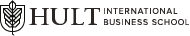
- Download Brochure

Disruption, innovation, and endurance: A brief history of PowerPoint
The journey of a thousand presentations begins with a single slide.
This is a story about love in the time of ClipArt, about innovation persevering through really lame animations. This is the story of people who refused to copy-and-paste their lives and instead chose to change the world.
“PowerPoint sought to disrupt an established business model, much like Uber is doing to taxis. We offered a superior replacement for a familiar capability.” Robert Gaskins, Inventor of PowerPoint
This is the story of PowerPoint .
Create New Presentation (ctrl+N)
Our opening slide begins in 1984. Robert Gaskins , a computer scientist with a degree from Berkeley, had an idea. He was tired of spending hours preparing projection transparencies and using chalkboards to illustrate presentations.
And so he, with the help of developers Thomas Rudkin and Dennis Austin , set out to create a presentation program that would provide an easy way to make and present slides.
They called this program Presenter , which was later renamed PowerPoint.
Insert New Slide (ctrl+M): The 1980s
The team presented the program and business plan to their software company, fittingly named Forethought , in Sunnyvale, California. And just as Prometheus brought down fire to humans, Forethought quickly spread the revolutionary idea of PowerPoint to the world .
Everyone wanted a bullet point in this story. Apple invested $432,000 in PowerPoint, making it Apple’s first ever venture capital investment . By 1986, the PowerPoint team was using PowerPoint to explain their business strategy. (You can even see their 1986 “New Product Summary” here .)
In 1987, Microsoft managed to outdo Apple for once and snatched up PowerPoint for $14 million .
Insert New Slide (ctrl+M): The 1990s
Following their acquisition , Microsoft released its first official version of PowerPoint in 1990 . By 1993, PowerPoint was making $100 million in sales annually.
The early versions of PowerPoint only produced transparencies , handouts , and speaker notes until the rise of laptops made transparencies obsolete.
1997 became the year that changed the course of PowerPoint history forever. PowerPoint 97 was released with major improvements and updates, most notably, custom animation . This allowed presentations to faded-zoom into the future. And the fact that users needed no special programming skills to animate their presentations made everyone pinwheel into love with PowerPoint.
Save Presentation (ctrl+S): The 2000s to today
Since 1997, PowerPoint has continued to improve and grow. Newer versions have come out with audio and video embedding, web support, and more slide transitions than ever before.
By 2003, PowerPoint revenues for Microsoft were over $1 billion annually . By 2010, Microsoft announced that PowerPoint had been installed on a billion computers worldwide. A study done in 2012 reported PowerPoint held approximately a 95% share of the presentation software market, eclipsing competitors such as Apple Keynote , Google Presentations , and Prezi .
PowerPoint’s continued domination may be down to the program’s gold-standard status in educational settings for students and professors. And, for the most part, people are satisfied with their PowerPoint experience—there is no compelling reason to change. It seems that PowerPoint is here to stay.
Meanwhile, founder Robert Gaskins , has settled into retirement and written a book about inventing PowerPoint for those who want to discover more about the birth of this innovative and enduring program.
Interested in disruptive innovation? To learn more about Hult’s future-focused global business programs, download a brochure .
Like game changers? Break the mould in the business world with a Masters in Disruptive Innovation from Hult. To learn more, take a look at our blog Week of Disruption, Fall 2018: Embracing a changing world, around the globe , or explore overall business challenges with a Masters in International Business instead. Download a brochure or get in touch today to find out how Hult can help you to find out everything about the business world, the future, and yourself.

Priyanka Sen
Related posts, falling in love with problems worth solving: tackling the climate crisis with design thinking, why design thinking is an essential competency for business students in 2024, drip by drip—the first non-profit organization addressing the wastewater problem in the textile industry from hult alum amira jehia, alumni success story: peter windischhofer and kilian kaminski of refurbed, hult and ey us extend ey cpa career path accelerator partnership, hult international business school marks successful 2023 with new academic programs, innovation in higher education award.
- Presentation creation
- PowerPoint templates
- Presentation training
- Print design
- Pitch deck example
- PPT Template example
- Investor deck example
- Product deck example
- Presentation services
- Infographic design
- Pitch decks
- Investor presentations
- Marketing presentations
- Conference presentations
- Finance presentations
- Product presentations
- CPD presentations
- Training overview
- Virtual presentation skills training
- PowerPoint template training
- Storytelling training
- Our showreel
- Charity presentation example
- Conference presentation example
- CPD presentation example
- Investor deck example – Seed stage
- Investor deck example – Series C
- Marketing presentation example
- PowerPoint template example
- Product presentation example
Blog / PowerPoint Tips / The history of PowerPoint.
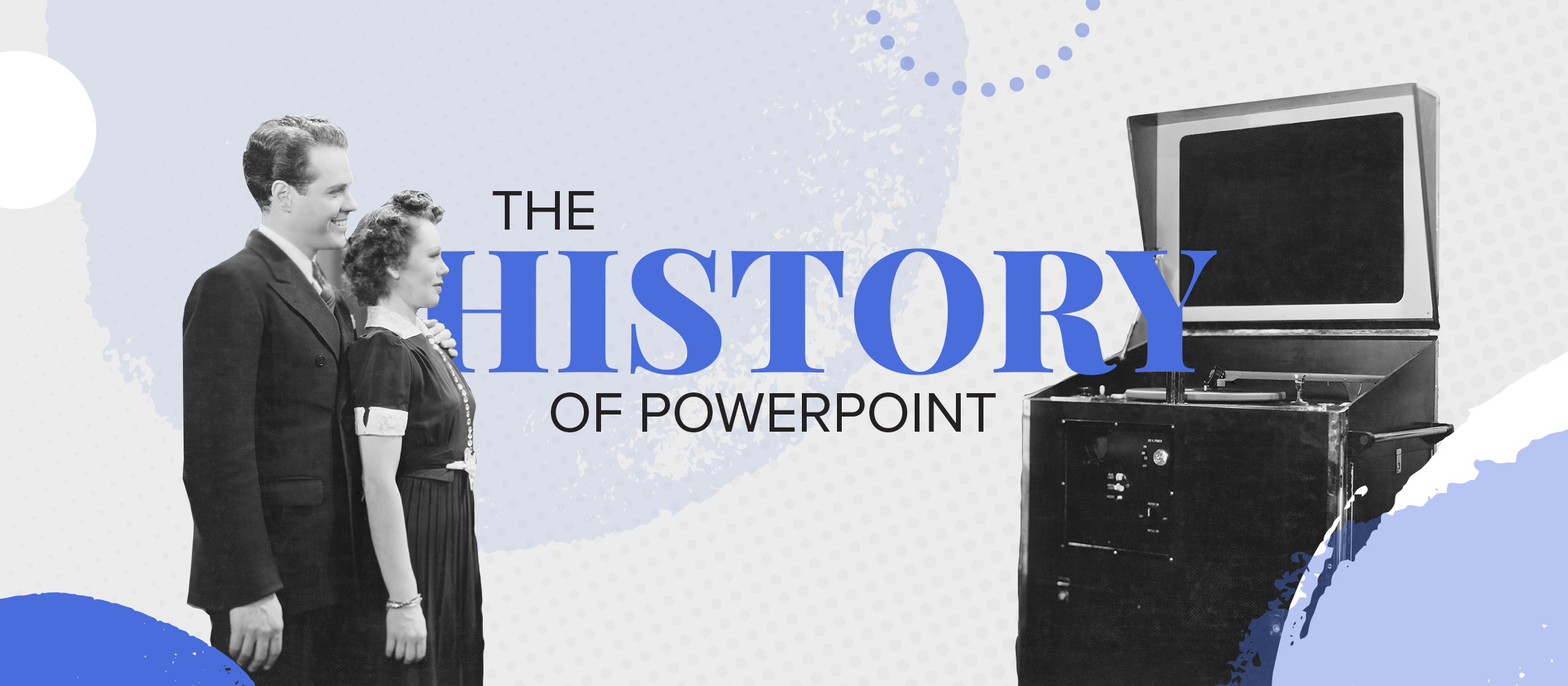
The history of PowerPoint.
The Simpsons made its debut as a series of shorts, Ronald Reagan gave his ‘tear down this wall’ speech, The Bangles were telling us to ‘Walk Like an Egyptian’ and PowerPoint first appeared on the Mac. What year was it? That’s right, 1987. We’d love to get stuck into an 80s pop culture article, but we’ll stick to what we know best. So here’s the history of PowerPoint, from 1987 to present day. But first let’s jump ahead a bit…
It’s 2003. The then U.S. Secretary of State, Colin Powell, walks onto the stage to deliver a speech to the United Nations Security Council. Using PowerPoint as a tool of persuasion, he presents a compelling argument in support of the Bush administration, for the Iraq war. By this point, Bush had already made his decision, but Powell presented a strong case that convinced many that the Iraq war was America’s best option.
Although PowerPoint’s inception was back in 1987, the success and potency of Powell’s speech highlighted just how influential the software had become in the world of public speaking. His 45 slides were uniquely modern, adding a forward-thinking and professional vibe that helped him drive his key points with persuasive flair.
Jump forward 15 years and PowerPoint’s influence on modern life is even more profound then it was back then. 1.2 billion copies of PowerPoint occupy computers all over the world. That’s 1 copy for every 7 people on earth. That’s a lot of copies. Who knows how many slides. But what we do know is that PowerPoint has (rightly so) solidified itself as a staple of modern- day presenting. Those in the business world are witnessing its impact in the present for themselves, but what about its past? Let’s take a look back at the history of PowerPoint: its origins, its growth and how it became a world leader in presentation software .
The origins of PowerPoint
When PowerPoint burst onto the presentation scene back in 1987, it wasn’t the only software available on the market. But it was the best. It’s emergence coincided with a surge in personal computer purchasing and the use of computers in business environments. With business owners hungry for the best presentation software available, PowerPoint came out on top of its predecessors.
But its domination wasn’t immediate. Although widely believed to be Bill Gates’s brainchild, PowerPoint was actually developed by Robert Gaskins, was originally called ‘Presenter’ and released under a company called ‘Forethought’. In a market where consumers had a host of other established programs to choose from, PowerPoint initially struggled to set itself apart from its competitors. The graphics, bulleted lists and slideshows that are so characteristic of PowerPoint nowadays, were not actually PowerPoint’s own, original ideas.
Microsoft sensed PowerPoint’s potential regardless. Seeing the explosion in business software and office automation, Microsoft seized the opportunity and bought the application for $14 million. They developed the software further, taking it to new heights with the release of PowerPoint 97. By eliminating the need for programming knowledge or specialist skills, PowerPoint 97 granted personal computer users access to filmesque features like transitions and animations .
From version 97 onwards, PowerPoint went through major upgrades with every release. A version was released on average every two years, spreading through offices like wildfire. The 2000 version introduced a clipboard feature that could hold multiple objects at once. In 2002, PowerPoint transformed its animation engine, allowing users to take advantage of advanced, custom animations. In 2011, they took the upgrade to another level with new background features and special effects. By 2012, after all the advancements, Microsoft announced their achievement of 95% of the presentation software market share.
The cultural impact of PowerPoint
We can totally see why. From the beginning, PowerPoint has put users first, taking away the complexities, and saving them time and effort. PowerPoint’s prioritisation of ease of use means that even those who aren’t very tech-savvy can still create their own presentations. It has encouraged those who aren’t naturally inclined to do presentations, to at least have a go. It’s made high-quality presenting easier and readily available. Today, users can take advantage of pre-designed templates and animations that give their presentations a slick, professional look.
The software has transformed the world of presenting. It’s used in schools, universities, start-ups, global businesses, people’s homes and governments. After all the years of technological innovation, PowerPoint has stayed at the top of the game. If Presidents and world leaders are using it, it’s probably here to stay.
LIKE WHAT YOU'VE READ? WHY NOT share
Work Can wait
Put off writing that email just a little longer. Send your incoming calls to voicemail. Put your feet up, grab a brew and explore more presentation insight in the Buffalo 7 Library

A brief History of PowerPoint (and Facts You Did Not Know)
Last updated on March 25th, 2024
PowerPoint is one of the most widely used applications in the world and yet most people don’t even know about the name of its developer or the fact that PowerPoint was not initially developed for Microsoft Windows but rather for Apple’s Mac OS. It can be fascinating to explore the history of things we take for granted and PowerPoint is no different. Let’s take a look at a history of PowerPoint and some amazing facts you probably didn’t know about Microsoft PowerPoint and when did PowerPoint come out.
Early Development of PowerPoint
PowerPoint was developed by a former Berkeley Ph.D. student known as Robert Gaskins. His idea was to develop an easy-to-use presentation program based on a series of slides. As is the case with most successful ventures, PowerPoint had the most humble beginning from a place one wouldn’t have fancied as the best place to make the most extraordinary presentation software of its time. Gaskins joined a company named ‘Forethought’ and began working on PowerPoint by hiring a developer named Dennis Austin. Forethought was not the ideal place for such a venture because it was a failing Silicon Valley company. It turns out it became the ideal place for Gaskins to develop his software.
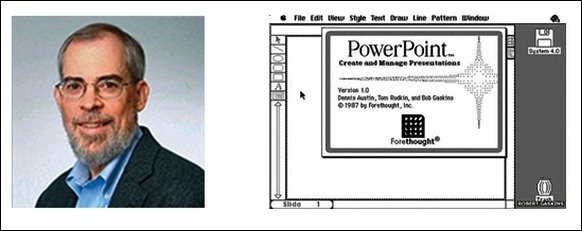

The initial release of PowerPoint for Mac and the acquisition by Microsoft
Originally designed for Apple’s Macintosh computers, the first version of PowerPoint was named “Presenter”, however, the name had to be scrapped due to Trademark issues and was later changed to PowerPoint in 1987. The developers of the initial release included Dennis Austin and Thomas Rudkin. The same year Microsoft bought the application for $14 million.
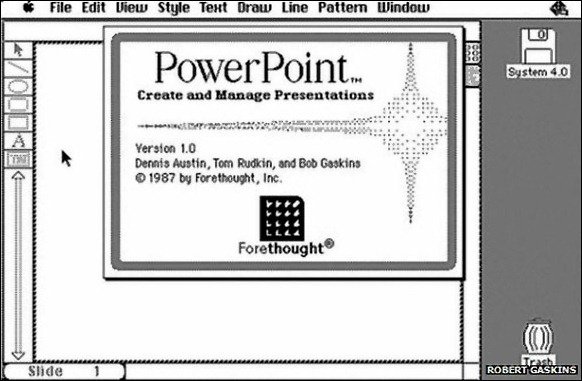
PowerPoint 97 Releases with major upgrades
It can be arguably said that what made PowerPoint as the most widely sought presentation app was its version 97 release. PowerPoint 97 brought new changes to the old version with major upgrades. Earlier versions had linear presentations, whereas, the incorporation of Visual Basic for Applications (VBA) language allowed users to invoke pre-defined transitions and effects within a non-linear style, similar to a movie. The best part was that these transitions and effects required no programming knowledge by the end user.
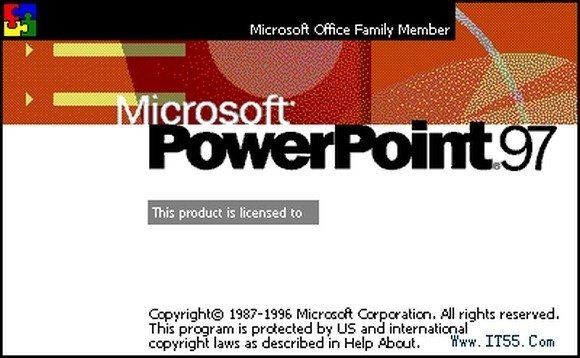
Evolution of PowerPoint between 1998 to 2010
From version 97 onwards, PowerPoint came up with new features and better templates that improved according to the different UIs and graphics introduced with the passage of time. Before there was the Modern UI, who can forget Windows 98 or Windows 2000 (especially if you are a child of the 90s), which now seems like a UI for a 16-bit game. However, it was not only the UI but other major features that evolved PowerPoint with the passage of time, including the improved Ribbon UI, better formatting tools, web integration, video and audio embedding features and more. PowerPoint releases for Microsoft Windows between 1999-2010 included PowerPoint 2000, 2002, 2003, 2007 and 2010 , whereas, the Mac versions between 1998-2010 included; PowerPoint 1998, 2001, X, 2004, 2008 and 2011.

PowerPoint 2011 for Mac
The latest version of PowerPoint for Mac (till date) is version 2011. PowerPoint 2011 came with increased efficiency and the ability to present presentations remotely, which was a feature geared towards professional users to help them improve communication and reduce travel costs. This feature is known as Broadcast Slide Show and enables the presenter to present presentations via the web without any other software.
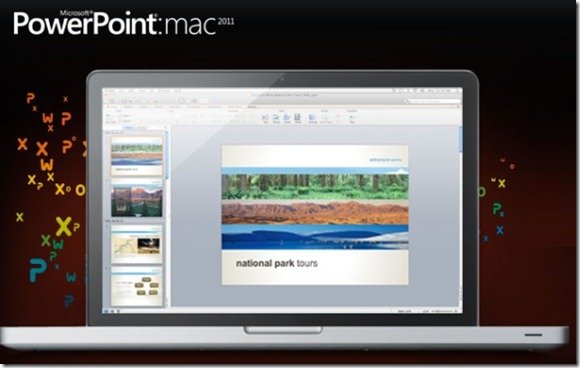
PowerPoint 2013 for Windows
The latest version of PowerPoint for Windows is PowerPoint 2013, which is compatible with Windows 7 and the Modern UI based Windows 8 operating systems. Other than compatibility with the conventional Office Suite, it also comes with the tablet version of Windows 8 called Office RT. You can find out more about PowerPoint 2013 from these posts:
- New features Of Microsoft Office 2013
- Download Microsoft Office 2013 Free Trial
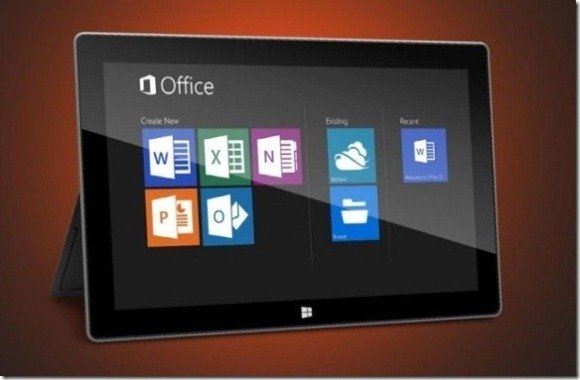
Windows versions of PowerPoint (Timeline)
Below is a timeline of PowerPoint versions for Windows based operating systems, with logos of the most compatible versions of the Windows OS for the given versions of PowerPoint.
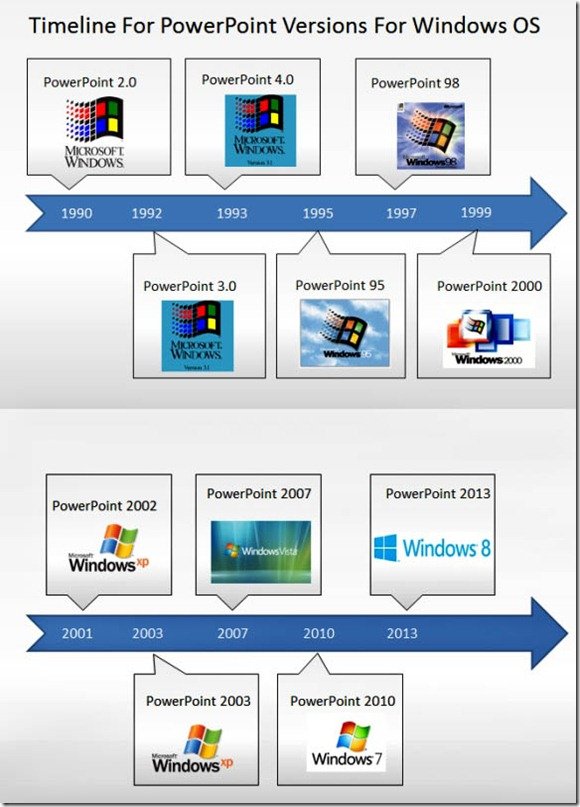
(Timeline Created With: Arrow Timeline Diagram PowerPoint Template )
Mac versions of PowerPoint (Timeline)
Below is a timeline of PowerPoint versions for Mac.
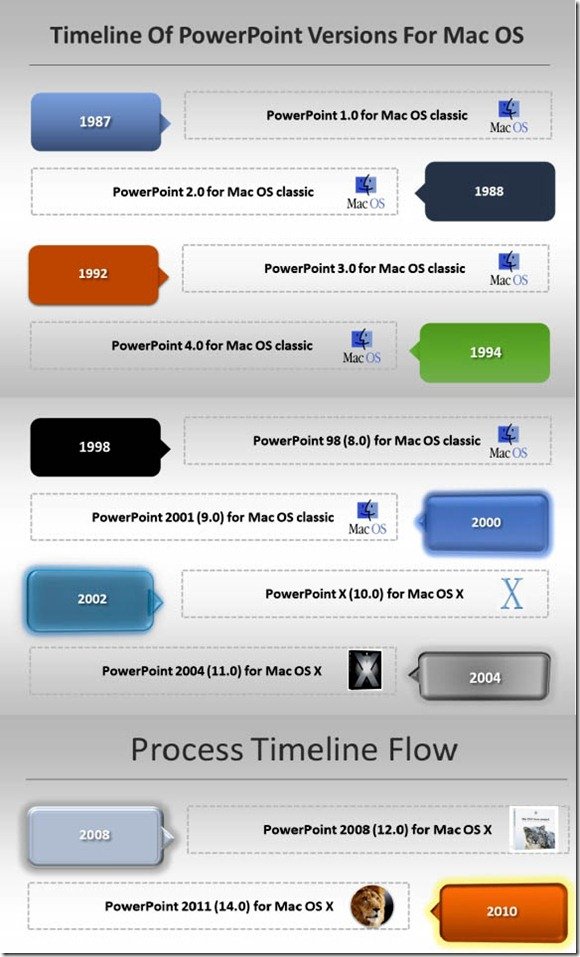
(Timeline Created With: Free Simple Process Timeline Chart Template for PowerPoint )
PowerPoint for Mobile Devices
Recently, Microsoft has released various mobile variants for MS Office applications, including; MS PowerPoint. You can find out more about these apps from the following links:
- Official Microsoft App Released For Android
- Official Microsoft Office App Released For iOS
- Getting Started With Office Mobile For Windows Phone
- How To Install PowerPoint 2013 On Mobile Devices
- Nokia Asha 501: Now With MS Word, Excel And PowerPoint

Fan Facts about PowerPoint
Here are some unbelievable facts that about PowerPoint.
Who created PowerPoint?
PowerPoint was originally developed for Macintosh computers by Robert Gaskins and Dennis Austin in 1984. The name of the company that developed PowerPoint was Forethought, Inc., however, at that time the name was not PowerPoint, it was Presenter.
Who owns PowerPoint?
Since the acquisition of PowerPoint back in 1984, the owner of PowerPoint is Microsoft Corporation.
What was the original name of PowerPoint?
The original name for PowerPoint was “Presenter” and it was later changed to just “PowerPoint” to align with the naming convention of other Microsoft Office products.
When was the first version of PowerPoint released?
The first version of PowerPoint for Windows was released in 1987. In this same year, Microsoft purchased the rights to PowerPoint from Forethought, Inc.
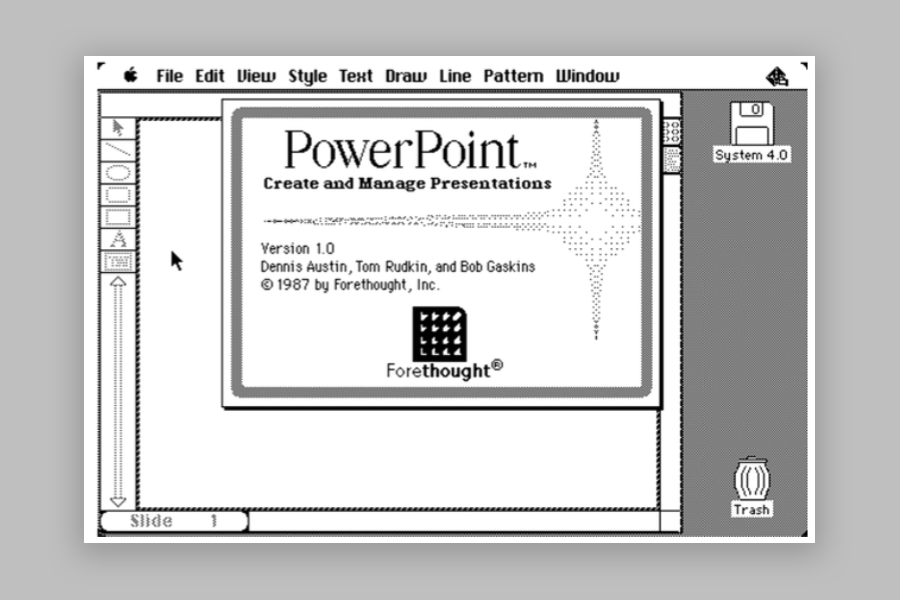
What was the price paid by Microsoft in the acquisition of PowerPoint?
PowerPoint was originally released with the name “Presenter”, and it was available for the Apple Macintosh in 1987. In this same year, Microsoft Corporation ended purchasing the rights to PowerPoint for $14 million from Forethought, Inc.
How many languages are supported in PowerPoint?
PowerPoint is available in over 40 languages.
How many users have PowerPoint?
PowerPoint has over 1 billion users worldwide.
When was PowerPoint created?
Robert Gaskins and Dennis Austin created PowerPoint in 1987. If we consider the first release of PowerPoint as the foundation date, then PowerPoint was first released by Microsoft Corporation on April 20, 1987, and available for the Apple Macintosh computer.
Who created the built-in PowerPoint templates in Microsoft PowerPoint?
PowerPoint’s design templates have been created by professional designers and include over 60 themes and thousands of individual slide designs. Other professional slide templates can be found in sites such as SlideModel.
What was the longest PowerPoint presentation?
The record for the longest PowerPoint presentation is currently held by a group of students from Missouri, who presented for 139 hours straight in 2017.
In 2014, Ryan Allis delivered a presentation titled “Lessons from my 20’s” with 1286 slides ( source ).
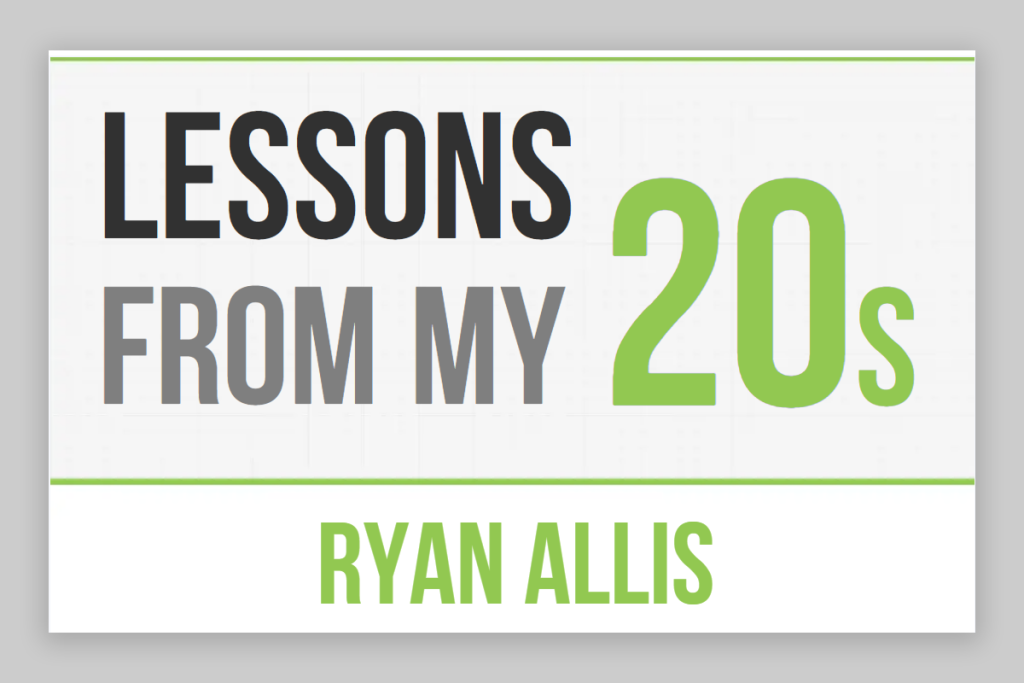
What is the default font in PowerPoint?
The default font in PowerPoint is Calibri, which replaced Times New Roman as the default font in Microsoft Office 2007.
What are some other fan facts about PowerPoint?
PowerPoint has a range of hidden features and shortcuts that can make it easier to use and save time.
PowerPoint has been used for a variety of non-presentation purposes, such as creating animations, designing websites, and even creating art.
The irony of PowerPoint
It’s quite an irony that Robert Gaskins’ PowerPoint attracted the first venture capital investment ever made by Apple, however, after the release of the Macintosh version of PowerPoint in 1987, it became one of the most significant acquisitions ever made by Microsoft. In fact, Microsoft even setup a business unit in Silicon Valley to further develop the application and Robert Gaskins headed the group for five whole years, further enhancing the PowerPoint application. Interestingly, 36 years later, over one billion computers worldwide run PowerPoint.
One comment on “ A brief History of PowerPoint (and Facts You Did Not Know) ”
this is good and learn many things
Leave a Comment Cancel reply
Your email address will not be published. Required fields are marked *
Save my name, email, and website in this browser for the next time I comment.
Sign up to our newsletter
We will send you our curated collections to your email weekly. No spam, promise!

Looking Back on the Birth of PowerPoint
March 13, 2017 / Blog, Infographics, PowerPoint, Presentation infographics, Powerpoint, powerpoint history

It’s hard to imagine life without the comforts of modern technology that people know today: smartphones, 24/7 Internet access, computers that basically provide anything and everything with the push of a few buttons, and the like. Now, you’d think that innovation is an everyday occurrence, but that wasn’t the case in the mid-1900s, especially for businesses.
Back in the early 60s, Roger Appeldorn invented the first overhead projector . It had a simple principle of using light reflected upon mirrors to display data printed on transparencies (a.k.a. foil or viewgraph), paper-sized sheets of cellophane. The bulky instrument became a mainstay in meeting rooms, but the processes to create one sheet of transparency were tedious and time-consuming (inkjet printing was still a new thing). If not printed, then presenters would handwrite data to be projected on the transparencies. That is, until the 90s. What happened?
Microsoft PowerPoint happened.
Its revolutionary and innovative approach to creating presentations gave it an edge over its more than thirty competitors . Its timing with the booms of both the Apple and Windows operating systems—primitive as they were—cemented its growth. And its fundamental function hosted other uses it wasn’t intended for, like classroom operations and simple public speaking exercises (and not-so-simple ones like the TED Talks ). Yes, it’s that flexible.
Today, PowerPoint is at its latest version: PowerPoint 2016, as part of the Microsoft bundle Office 2016. More than two decades since the first version was published, PowerPoint is at its prime—with no signs of slowing down anytime soon. Although it has seen its share of competitors, the presentation designer software remains as strong as ever, if not stronger.
So how did this juggernaut of a program come to fruition? How about a teaser? For starters, did you know that PowerPoint didn’t start as an internal project of Microsoft? The following infographic will take you through decades across the technological history to the go-to presentation software that is—and will always be—Microsoft PowerPoint.
Akanegbu, Anuli. “Vision of Learning: A History of Classroom Projectors.” EdTech Magazine . February 28, 2013. www.edtechmagazine.com/k12/article/2013/02/vision-learning-history-classroom-projectors
“Life Before the Web – Running a Startup in the 1980’s.” The Zamzar Blog . July 13, 2016. blog.zamzar.com/2016/07/13/life-before-the-web-running-a-startup-in-the-1980s
Popular Posts

Common Challenges in Tailoring Presentations—and Solutions

Dos and Don’ts of Pre-Seed Pitch Deck Creation

How to Write a Teaser Pitch Deck that Captivates

Tips for a Persuasive How It Works Slide

What Not to Do When Presenting Funding History

Why Raising Funds Without a Pitch Deck Can Backfire
- Ad Creative Eye-catching designs that perform
- Social Media Creative Engaging assets for all platforms
- Email Design Templates & designs to grab attention
- Web Design Growth-driving designs for web
- Presentation Design Custom slide decks that stand out
- Packaging & Merch Design Head-turning apparel & merch
- eBook & Digital Report Design Your digital content supercharged
- Print Design Beautiful designs for all things printed
- Illustration Design Visual storytelling for your brand
- Brand Identity Design Expertise & custom design services
- Concept Creation Ideas that will captivate your audience
- Video Production Effortless video production at scale
- AR/3D Design New creative dimensions that perform
- AI-Enhanced Creative Human expertise at AI scale

Presentation Guru
A brief history of powerpoint.

According to Microsoft estimates there are more than 500 millions users of PowerPoint worldwide, of which 120 million people are using it to create business presentations and 6 million teachers around the world use it in the classroom. A 2012 study suggested that PowerPoint had 95% of the presentation software market. So for all the talk of death by PowerPoint and how it has alone been responsible for the poor quality of so many presentations around the world, it is fair to say that they must be doing something right. At Presentation Guru we love PowerPoint (and suspect we are not alone in feeling this).
In his article 5 Things You Didn’t Know About PowerPoint , Timo Sorri makes the salient point:
PowerPoint does not make anyone a great presenter, but great presenters do know how to use PowerPoint – or they know how to use experts who can help them with it.
We never cease to be amazed at the endless creativity that the software allows and if you are looking for inspiration, check out these articles which show just what is possible .
Those of us who have been around the block may well remember PowerPoint in its earliest incarnation, and for those of you don’t remember (or weren’t around to) this article from the Hult International Business School is a useful reminder of how far we have come. It’s particularly worthwhile to follow the link to PowerPoint’s very own 1986 promotional presentation ‘New Product Summary’ to get a sense of perspective and realise how high the bar has risen!
You can read the article in full here: Disruption, innovation, and endurance: A brief history of PowerPoint
- Latest Posts

Rosie Hoyland
Latest posts by rosie hoyland ( see all ).
- Now Is the Time to Look at Webinars - 13th March 2020
- The Only PowerPoint Templates You’ll Ever Need - 26th March 2019
- 12 Tips for the Technologically Challenged Speaker - 25th March 2019
- The Best Way to Protect Yourself from Misleading Graphs - 17th January 2019
- 3 Tips to Boost Your Confidence - 13th September 2018

Your email address will not be published. Required fields are marked *
Follow The Guru

Join our Mailing List
Join our mailing list to get monthly updates and your FREE copy of A Guide for Everyday Business Presentations

The Only PowerPoint Templates You’ll Ever Need
Anyone who has a story to tell follows the same three-act story structure to...

How to get over ‘Impostor Syndrome’ when you’re presenting
Everybody with a soul feels like an impostor sometimes. Even really confident and experienced...
How-To Geek
How to view and restore old versions of powerpoint files.
Accidentally deleted something important from a PowerPoint presentation?
Quick Links
Requirements, how to see older versions of your powerpoint presentations.
Microsoft PowerPoint lets you view and switch to older versions of your presentations. If you accidentally deleted something important and it got overwritten in PowerPoint, here's how to restore it.
Before you get started, make sure that you have a Microsoft 365 subscription. The ability to view and restore previous versions of PowerPoint presentations can be accessed only through a Microsoft 365 subscription.
Fortunately, this subscription also gives you access to all other Office apps, along with 1TB of OneDrive storage. You can put the cloud storage to good use by automatically saving your presentations to OneDrive.
Also, enabling auto-save on PowerPoint is required for accessing version history. To do so, you'll need to create a new PowerPoint presentation and then turn the "AutoSave" switch on in the document's title bar. When PowerPoint shows you a confirmation pop-up, select "OneDrive."
Related: How to Automatically Save PowerPoint Presentations to OneDrive
Now that you've sorted out the basics, open PowerPoint and load any PowerPoint presentation. There are two ways to check version history here, and we'll show you both.
First, click "File" in the menu bar.
In the left pane, click "Info."
Click "Version History" on the right.
Alternately, you can click the file name at the top of the document that you've opened and select "Version History" from the pop-up menu.
No matter which method you choose, a new pane labeled "Version History" will open up on the right-hand side of your presentation in PowerPoint.
Microsoft PowerPoint sorts older versions of the document by date and time here. To load a previous version of the presentation, click the "Open version" button below the version that you need to go back to.
This will open a read-only file that shows an older version of your PowerPoint presentation. Right below the ribbon menu, you'll see a button labeled "Restore." Click it to go back to the previous version.
Note that this will overwrite your PowerPoint presentation. You can always repeat the same steps to visit the modified version of your document in case you want to copy any additional changes to the older version.
If you use Microsoft 365 apps frequently, you might also be interested in knowing how to restore previous versions of Excel workbooks or Word documents .
Related: How to View and Restore Previous Versions of a Word Document
The World of Teaching
Free Teacher resources including over 1000 Powerpoint presentations
History powerpoint free to download for teachers
Powerpoint presentations on history free to download.
History is the study of past events, particularly human activities, societies, and civilizations. It encompasses the exploration, analysis, interpretation, and understanding of the past based on various sources of evidence, such as written records, archaeological findings, oral traditions, artifacts, and more. History aims to reconstruct and narrate the story of humanity’s journey over time, examining the actions, ideas, and experiences of people from different eras and regions.
Below are a list of historical powerpoint presentations.
By studying history, we can gain insights into how societies have evolved, understand the factors that have shaped human progress, and learn from the successes and failures of the past. It helps us develop a broader perspective and a deeper understanding of our own cultural, social, and political contexts.
Please submit history powerpoints at the foot of this page
Anything you have also produced to enable other history teachers around the world to benefit.
Overall, history provides a foundation for understanding our present, illuminates the complexities of human behavior, and contributes to our collective knowledge and identity as a civilization.
Please submit any of your own powerpoints using the form below. It is very much appreciated.
Your Name (required)
Your Email (required)
Your Message
- Astronomy Presentations
- Biology Powerpoint Presentations
- Chemistry Powerpoint Presentations
- Physics Powerpoint Presentations
- Maths Powerpoint Presentations
- English Powerpoint Presentations
- Geography Presentations
- History Powerpoint Presentations
- Classical Studies Presentations
- Religion Presentations
- French Presentations
- Spanish Presentations
- German Presentations

Why I Prefer Google Slides to Microsoft PowerPoint
Quick links.
- Ease of Collaboration
- Offline Access
- Integration With Other Google Tools
- More Storage Space
- Compatibility With PowerPoint
- AI Features
- Provide Detailed Version History
- Customization Features and Template Options
PowerPoint and Google Slides are two popular options for presentations, but which one is best? As someone who has used both programs for a long time, I've found that Google Slides offers many advantages that make it my go-to choice.
Let's be clear: I'm comparing the web-based PowerPoint and Google Slides versions. It's unfair to compare Google Slides to the desktop version of PowerPoint, isn't it? Here are some reasons why Google Slides is my favorite presentation tool.
1. Ease of Collaboration
Ease of collaboration was the central reason I switched to Google Slides for my presentation needs. As a content creator, I always aim for a seamless collaboration experience while dealing with my clients and team members. Google Slides offered exactly that, and I was in love with it.
So, is Google Slides better than PowerPoint for collaboration? It certainly has advantages that make it an ideal choice for a lot of users.
With Google Slides, you can efficiently work with others and share your work , no matter what kind of computer or phone you use. If you have a Google account and the link to the presentation, you can join in and make changes simultaneously with other members.
In contrast, to collaborate in PowerPoint, you have to consider various external factors, such as the user's working device and storage locations. For example, you might not be able to easily collaborate with someone who has an older version of PowerPoint, or with someone using a PowerPoint mobile due to feature limitations. Some things that are restricted in the free web and mobile version compared to PowerPoint on desktop include limited commenting tags, editing options, and more.
Additionally, Google Slides also has built-in chat and commenting features. This feature allows all your team members to stay on the same page and communicate with each other to streamline editing. In PowerPoint, you're limited to comments only.
2. Offline Access
Another important reason for my switch to Google Slides is the offline access feature. With this feature, you can create, edit, and present presentations to others even without an internet connection. Any changes you apply offline are synced automatically once you're back online, so you can keep working even without an internet connection.
You can activate offline access by checking the offline mode option in your Google Drive settings.
Also, with Google Slides, you don't need software installed on your computer to access your presentations offline. However, Microsoft PowerPoint requires an internet connection to save changes to OneDrive storage. No internet, no autosave!
3. Integration With Other Google Tools
Switching to Google Slides is easy if you already use Google apps like Docs, Sheet, Meet, and Gmail. They all work well together. You can import charts and tables from Google Sheets into your presentations with just a few clicks. Any modifications to the original data in Google Sheets will automatically be reflected in your Google Slides presentation.
For example, on Google Slides, open the "Insert" tab and navigate to the "Chart" option. From there, click on the "From Sheets" option and import a chart from Google Sheets.
Furthermore, you can add Google Keep notes to your Slides and share your content in Google Meet with Smart Canvas without switching between tabs.
On the other hand, Microsoft PowerPoint integrates with other Microsoft tools, but it's not as seamless as Google Slides and has limited integration capabilities. For example, unlike Google Sheets, which updates data automatically in Slides, PowerPoint requires you to manual refresh to update Excel charts. This means you need to copy and paste the updated chart from Excel to PowerPoint.
4. More Storage Space
Google Slides offers more storage space through Google Drive. With a Google account, you get 15GB of storage shared across Google Photos, Drive, and Gmail. This is significantly more than what Microsoft offers with its free PowerPoint Web version, which only provides 5GB of OneDrive storage. If you create large presentations with many images or videos, Google's extra storage space can be a significant advantage.
Additionally, Google offers affordable plans to upgrade your storage if needed. For example, you can get 100GB of storage for a $20 annual fee, which is perfect for those who create and store a lot of presentations. However, it's important to note that pricing for additional storage might be different depending on your region.
For detailed information, it's best to check your plans manually by clicking the "Get More Storage" option in Drive.
5. Compatibility With PowerPoint
I know what you're thinking—what if I need to work with someone who only uses Microsoft PowerPoint? Fear not; Google Slides has got you covered. You can import and export PowerPoint presentations into Google Slides, making switching between the two platforms easy.
This feature has been a lifesaver for me when I work with my clients or colleagues who use PowerPoint. I can easily collaborate with them and edit their files without any hassle. After making changes, I can save the Google Slides file again as a PowerPoint file.
You can add your PowerPoint file to Google Slides by either uploading it on Drive or directly opening it from the File > Open option.
6. AI Features
You can also use Google AI tools like Gemini to improve your presentations. For example, the Gemini AI feature in Google Slides allows users to generate images and slides based on their prompts. You can access Gemini from the Slides side panel and input your prompts, such as "Create a slide about," and it will generate slides accordingly.
This feature lets you quickly add relevant and visually appealing presentation content without leaving the Google Slides platform. Using Gemini AI, you can also generate background images in various styles, such as Vector art, Photography, Watercolor, and others.
In contrast, Microsoft AI feature tools like Copilot are not available on the PowerPoint web version. To use Copilot and other AI features in PowerPoint requires a paid subscription to either Microsoft 365 or Copilot Pro.
7. Provide Detailed Version History
Both Google Slides and Microsoft PowerPoint allow you to view and restore previously edited versions of your presentation. However, Google Slides stands out with its detailed version history feature. This feature groups certain versions of your presentation together if you make multiple changes over a short period. This makes it easy to find and select the version you need. These group versions are displayed under the Version History panel.
Another notable feature of Google Slides is the ability to name the modified versions. This is quite useful when working on large documents with multiple collaborators, as it can take time to find the version you want, among many others. To rename a version, open the "Version History" panel, click the three-dot icon, and then select "Name This Version" from the dropdown menu.
Once you've named important versions of your presentation, you can filter them by selecting the "Named Versions" option from the drop menu. This will highlight only the renamed versions, along with the current version of the document, making it easy to locate the version you need.
8. Customization Features and Template Options
The web version of Microsoft PowerPoint has limited features compared to the PowerPoint desktop app, which can sometimes be helpful while designing presentations. For example, you can't insert charts or equations in the web version. Additionally, you can't add hyperlinks to pictures or shapes. On the other hand, you can add equations, charts, and hyperlinks to images in Google Slides.
While both platforms offer a good selection of templates, I prefer Google Slides because its templates are user-friendly and easy to customize. It also provides more flexibility when working with themes compared to the web version of PowerPoint.
Google Slides isn't a flawless tool, but for me and many other presentation creators, it not only gets the job done but also has some advantages over PowerPoint. Whether you're a student, team, or regular user, you can use it to make clear and effective presentations.

Got any suggestions?
We want to hear from you! Send us a message and help improve Slidesgo
Top searches
Trending searches

memorial day
12 templates

66 templates

8 templates

environmental science
36 templates

ocean theme
44 templates

49 templates
History of Islamic Philosophy
It seems that you like this template, history of islamic philosophy presentation, free google slides theme and powerpoint template.
Download the History of Islamic Philosophy presentation for PowerPoint or Google Slides. The education sector constantly demands dynamic and effective ways to present information. This template is created with that very purpose in mind. Offering the best resources, it allows educators or students to efficiently manage their presentations and engage audiences. With its user-friendly and useful features, everyone will find it easy to customize and adapt according to their needs. Whether for a lesson presentation, student report, or administrative purposes, this template offers a unique solution for any case!
Features of this template
- 100% editable and easy to modify
- Different slides to impress your audience
- Contains easy-to-edit graphics such as graphs, maps, tables, timelines and mockups
- Includes 500+ icons and Flaticon’s extension for customizing your slides
- Designed to be used in Google Slides and Microsoft PowerPoint
- Includes information about fonts, colors, and credits of the resources used
How can I use the template?
Am I free to use the templates?
How to attribute?
Attribution required If you are a free user, you must attribute Slidesgo by keeping the slide where the credits appear. How to attribute?
Related posts on our blog.

How to Add, Duplicate, Move, Delete or Hide Slides in Google Slides

How to Change Layouts in PowerPoint

How to Change the Slide Size in Google Slides
Related presentations.

Premium template
Unlock this template and gain unlimited access

Register for free and start editing online
2024 The Quirk's Event London Shared Presentation Documents

Presentation decks from the 2024 Quirk's Event in London, United Kingdom.
Below is a list of the available presentation materials from speakers. Please note that numerous speakers could not get permission from their legal departments to share their presentations.

Trade Talk: For Quirk’s Event speakers, change was in session Related Categories: Trade Show/Conventions, Research Industry, Marketing Research-General Trade Show/Conventions, Research Industry, Marketing Research-General, Artificial Intelligence / AI
2024 The Quirk's Event Chicago Shared Presentation Documents Related Categories: Trade Show/Conventions, Research Industry, Marketing Research-General
Trade Talk: The value of being there Related Categories: Trade Show/Conventions, Research Industry, Marketing Research-General Trade Show/Conventions, Research Industry, Marketing Research-General, Research Industry – COVID-19
Quirk's Time Capsule – March/April 2000 Related Categories: Research Industry, Marketing Research-General Research Industry, Marketing Research-General, Environmental, Internet/Web, Media, Media Research-Radio, Media Research-Television, Online Research, Shopper Insights

IMAGES
VIDEO
COMMENTS
Archived from the original on October 8, 2015. Retrieved August 25, 2017. Microsoft PowerPoint, virtual presentation software developed by Robert Gaskins and Dennis Austin for the American computer software company Forethought, Inc. The program, initially named Presenter, was released for the Apple Macintosh in 1987.
Learn about the origins, development, and features of PowerPoint, the popular presentation software by Microsoft. From its creation in 1984 to its latest versions for web and mobile, discover the timeline and evolution of PowerPoint.
Microsoft PowerPoint, virtual presentation software developed by Robert Gaskins and Dennis Austin for the American computer software company Forethought, Inc. The program, initially named Presenter, was released for the Apple Macintosh in 1987. In July of that year, the Microsoft Corporation, in its first significant software acquisition, purchased the rights to PowerPoint for $14 million.
Learn how PowerPoint became the dominant presentation software in the world, despite being preceded by several similar programs in the 1980s. Explore the contextual logics of material, market, and competitive challenges that shaped the development of presentation software.
3.3. PowerPoint 3.0. In the history of PowerPoint, there was hardly any bigger update than the transition from 2.0 to 3.0. Most of the features we use today were created for MS PowerPoint 3.0 - including audio, video, and of course - the ability to add presentation templates. This version was the one to come up with slide transitions. 3.4.
A small Silicon Valley startup called Forethought developed PowerPoint 1.0 in 1987. Throughout its three-year development period it was called Presenter, but the name had been taken. One of the key figures at Forethought, Robert Gaskins, thought of "PowerPoint" from a sign he had seen on an airport runway: he imagined the software ...
PowerPoint is so ingrained in modern life that the notion of it having a history at all may seem odd. But it does have a very definite lifetime as a commercial product that came onto the scene 30 ...
1997 became the year that changed the course of PowerPoint history forever. PowerPoint 97 was released with major improvements and updates, most notably, custom animation. This allowed presentations to faded-zoom into the future. And the fact that users needed no special programming skills to animate their presentations made everyone pinwheel ...
So here's the history of PowerPoint, from 1987 to present day. But first let's jump ahead a bit…. It's 2003. The then U.S. Secretary of State, Colin Powell, walks onto the stage to deliver a speech to the United Nations Security Council. Using PowerPoint as a tool of persuasion, he presents a compelling argument in support of the Bush ...
In the present PowerPoint continues as the standard of presentations everywhere, but that position is never secure. New competition appears regularly. 1984. In September 1984 I found myself out of work for the first time in my career. Gavilan Computers laid me off.
When PowerPoint was introduced in 1987, presentations changed forever. It wasn't long before the presentation software took over and tools like overhead projectors and slide carousels became storage room trash. Before slides were designed on computers, they were made by hand. It took several days to design a slide deck and it was really ...
PowerPoint was developed by a former Berkeley Ph.D. student known as Robert Gaskins. His idea was to develop an easy-to-use presentation program based on a series of slides. As is the case with most successful ventures, PowerPoint had the most humble beginning from a place one wouldn't have fancied as the best place to make the most ...
Microsoft PowerPoint happened. Its revolutionary and innovative approach to creating presentations gave it an edge over its more than thirty competitors. Its timing with the booms of both the Apple and Windows operating systems—primitive as they were—cemented its growth. And its fundamental function hosted other uses it wasn't intended ...
A P R I L. PowerPoint 1.0 for Mac was black-and-white-only, and was rst available on 20th April 1987 (on oppy disk of course). Two days after release, all 8000 copies in stock had been sold ...
The History of Presentations. Before we look back on some of the earliest slide presentations, it's important to understand just how far back presentations go. ... LinkedIn's 2004 pitch deck presentation represents the drastic changes that slides experienced from the earliest presentations to the post-PowerPoint era. You can see that the ...
A Brief History of PowerPoint. According to Microsoft estimates there are more than 500 millions users of PowerPoint worldwide, of which 120 million people are using it to create business presentations and 6 million teachers around the world use it in the classroom. A 2012 study suggested that PowerPoint had 95% of the presentation software market.
There are two ways to check version history here, and we'll show you both. First, click "File" in the menu bar. In the left pane, click "Info." Click "Version History" on the right. Alternately, you can click the file name at the top of the document that you've opened and select "Version History" from the pop-up menu.
Free Famous Event in History Presentation. This is a dark blue history PPT template free download with white fonts and graphics. This template works well for historical reports or school projects. 3. Free Women's History Month Presentation. This PowerPoint history template is free to download.
Download the Classical Music History presentation for PowerPoint or Google Slides and start impressing your audience with a creative and original design. Slidesgo templates like this one here offer the possibility to convey a concept, idea or topic in a clear, concise and visual way, by using different graphic resources....
Transport Your Audience With Free History Presentation Slides. Medieval Europe, Ancient China, feudal Japan-whatever your time period, there's a template for it in this stunning collection. Cruise through the annals of culture and context with lively slides that drive your points home and spark curiosity in learners.
Powerpoint presentations on History free to download History is the study of past events, particularly human activities, societies, and civilizations. It encompasses the exploration, analysis, interpretation, and understanding of the past based on various sources of evidence, such as written records, archaeological findings, oral traditions ...
Understanding the Importance of Effective History Presentations: History presentations are a vital aspect of teaching history. These presentations can help students develop an understanding of ...
10. The First Basketball Game On December 21, 1891, James Naismith published rules for a new game using five basic ideas and thirteen rules. That day, he asked his class to play a match in the Armory Street court: 9 versus 9, using a soccer ball and two peach baskets. Frank Mahan, one of his students, wasn't so happy.
Both Google Slides and Microsoft PowerPoint allow you to view and restore previously edited versions of your presentation. However, Google Slides stands out with its detailed version history feature.
Download the History of Islamic Philosophy presentation for PowerPoint or Google Slides. The education sector constantly demands dynamic and effective ways to present information. This template is created with that very purpose in mind. Offering the best resources, it allows educators or students to efficiently manage their presentations and ...
1. Emotional Logic. How to increase in-store campaign effectiveness - lessons learned from the British Heart Foundation study. WED. 2:30. 2. Arden and GEM CSU and Midlands and Lancashire CSU. Empowering the patient voice: How NHS organizations harness qualitative analysis software to analyze patient and public feedback.