Sales Budget: The Ultimate Guide for Sales Managers (with Template)
- January 29, 2024
Preparing a sales budget can feel like an overwhelming task, but it doesn’t have to be as daunting as it sounds. In this article, we take a look at what exactly a sales budget is, why it’s important, and what it takes to create and prepare a sales budget yourself.

What is a Sales Budget?
Sales budgets are typically monthly or quarterly presentations of what a company expects to make in sales (both in dollar and unit amounts) for a specific budgeting period. These sales expectations are calculated based on various departments’ knowledge of the products being sold, as well as their expectations for the future.
For example, marketing department managers might provide information of upcoming holiday sales promotions which may drive more sales during that budgeting period than a sales budget during a non-holiday season. Product managers might make note of an upcoming release of a new product and how that might impact sales.
In short, preparing a sales budget is a team effort that requires a lot of cross-department collaboration and communication.
Objective of Sales Budgeting
The purpose of a sales budget is to set expectations for the sales period by leveraging resources and maximizing a company’s profit. It also acts as a planning tool that also allows specific departments to know exactly what to expect during the budgeted timeframe to leverage their own resources and coordinate effectively with other departments.
Sales budgets also provide sales teams a goal to strive for. Making more sales than what is expected in the sales budget is a favorable condition that results in an overall win for the company. That said, a lot more goes into creating a sales budget than just setting low expectations to get a “win”.
Components of a Sales Budget
If you’re involved in corporate planning, you are likely already well-aware that most collaborative planning takes place in a spreadsheet – rather, multiple spreadsheets. A sales budget is no different, but it’s best to find a spreadsheet that you’re comfortable working with. Using a spreadsheet that’s too simplistic might overlook some of the things that your company will need to factor in. Too complex, and you may get too bogged down in the details to focus on actually running your business.
Whatever spreadsheet you use, your sales budget should at least include the following elements:
- Income Statement: Reports net income, providing insight into a company’s overall operational effectiveness. Mathematically calculated: Net Income = (Revenue + Gains) – (Expenses + Losses)
- Balance Sheet: Reports a company’s assets, liabilities, and shareholders’ equity during a specific budgeting period.
- Cash Flow Statement: Put plainly, a cash flow statement reports inflows of cash received and outflows of cash spent.
All three of these elements will help drive the creation and upkeep of your sales budget. Find or create templates that work well for you and your business. These spreadsheets will provide invaluable insight while you’re creating your sales budget.
How to Prepare a Sales Budget
Besides having a handle on the basic components that go into creating a sales budget, there are still plenty of other considerations that need to be taken into account. Here’s a step-by-step guide for setting up your sales budget:
1. Select a Period for the Budget
Your first step is to decide what time period you want to budget for. Try to go with a monthly or quarterly budget. Annual sales budgets offer a better high-level overview from a full-year perspective, but might miss out on some of the more nuanced details that can be picked up in a monthly or quarterly budget.
2. Gather Products and Sales Prices
Take inventory of all of the products that you’re currently selling and the price that they are currently selling for. If you have any upcoming new products that you’re planning to sell, be sure to note that information, as well as any upcoming price changes to your current product offerings.
3. Take a Look at Historical Sales Data
Pull any previous sales data you may have that aligns with the timeframe that you’re creating for your sales budget. For example, if you’re creating a sales budget for July of this year, pull sales data from July of the previous years. This is an easy way to set expectations for your sales budget while also being an opportunity to identify sales trends that you can apply to your overall sales strategy .
4. Look at Industry Benchmarks
Get an idea of what the rest of the industry looks like by taking a look at the benchmarks and sales data of other companies in your industry. The U.S. Bureau of Labor Statistics provides financial data for public companies on its website. This is an especially valuable step if you are a new business that doesn’t have historical sales data.
5. Factor in Market Trends
Although historical sales data provides insight into how your company has trended in the past, it doesn’t necessarily guarantee that trend will continue. Take a look at the actual market trends within your industry – both past and present – to ensure your expectations align with what’s happening in your industry.
6. Consider the Size of Your Sales Team
Sales reps will ultimately drive your sales so make sure to factor in the size of your team to ensure your sales budget aligns with your sales team’s capacity.
7. Talk to Your Sales Reps
Talking with your sales reps is a great way to set expectations since they are the ones dealing with customers directly. They are also likely a wealth of knowledge when it comes to gaining insights about current market trends.
8. Talk to Your Customers
Interacting with your customers directly is also a great way to learn more about their expectations, as well as what they may be planning on purchasing from your company in the future. This can have an added bonus of building positive relationships with your customers, which can lead to repeat business.
9. Evaluate Your Sales Prospect Numbers
Prospective customers will play a large role in setting up your expectations. Take a look at the percentage of prospective customers that were converted into actual sales from a previous similar sales period and compare it with your current sales funnel .
10. Create the Budget
At this point, you should have plenty of insights to start building out your sales budget. Be sure to keep reviewing your budget throughout the sales period to make sure everything is on track or if you need to make any on-the-fly adjustments.
Example of a Sales Budget
Here are some examples of a sales budget to give you an idea of how they can look:
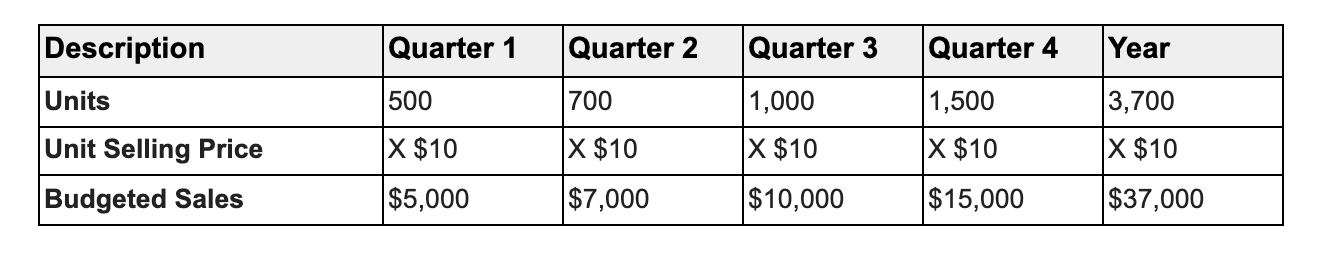
This example is about as simple as it gets, capturing total budgeted sales for each quarter based on how many units are expected to be sold multiplied by the unit selling price. This is a great starting point for a sales budget, but it is recommended that you factor in other considerations such as potential sales promotions. Of course, there may be deeper context behind these expected sales numbers depending on if additional due diligence has been conducted.
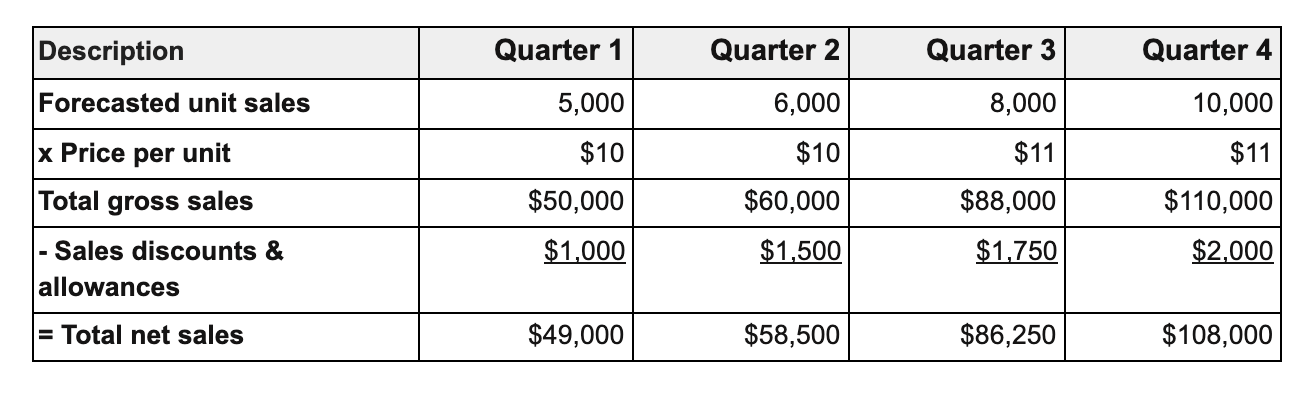
In this example, we see that the price per unit is scheduled to increase over time. We also see that promotional sales are included on this sales budget, which ultimately impacts the expected total net sales. Having this information available is helpful for knowing what, if any, changes are coming up, empowering your sales reps to know what kind of details they should include in their sales pitch when meeting with clients.
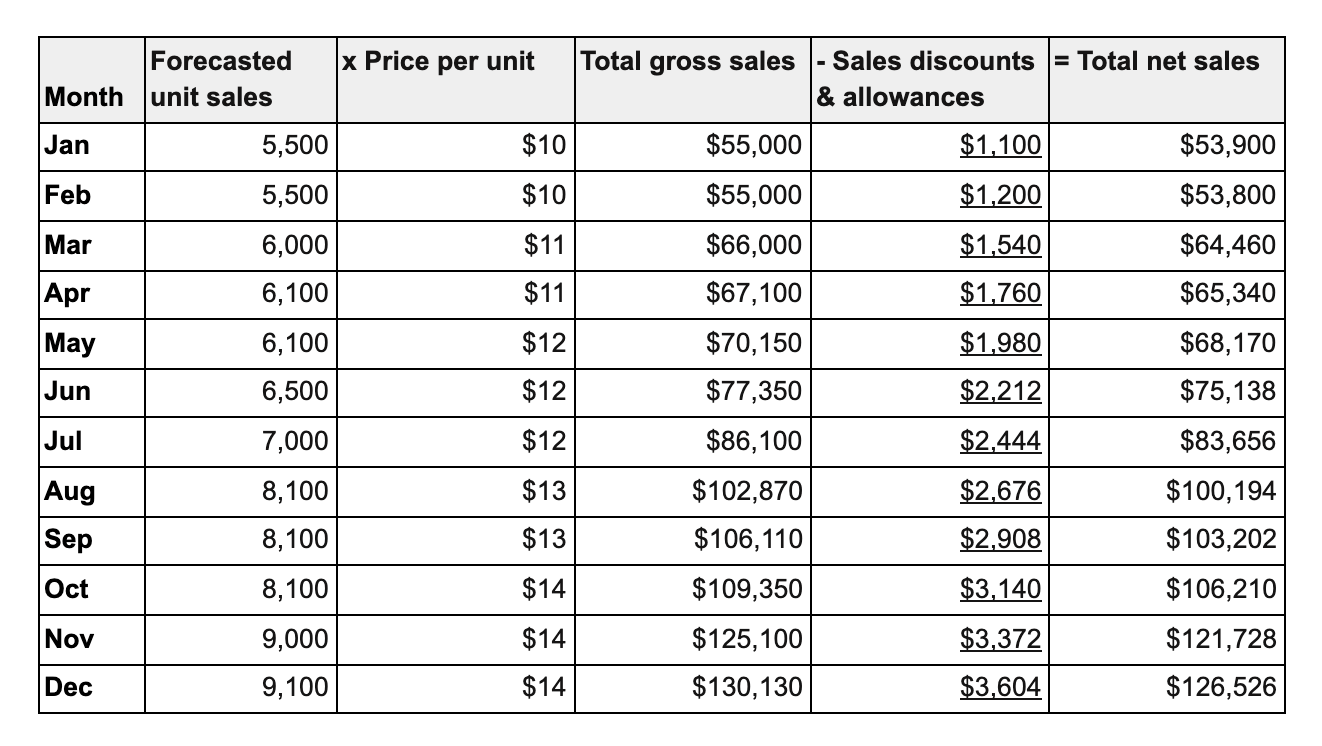
Similar to Example #2, this table shows how a monthly sales budget can be a bit more detailed. It shows off expected numbers for individual months rather than quarters. In this example, sales should ramp up throughout the year. But the increases aren’t quite as dramatic as they are when captured quarterly.
Sales Budget Template
Ready to start? Take a look at our sales budget template to see how easy it is to create your own. Be sure to follow the steps above while creating your sales budget, keeping in mind that some might be more applicable to your business situation than others.
This is just a starting point, though. Be sure to take the steps that make the most sense for you and your company.
Sales Budget Frequently Asked Questions (FAQs)
What is a sales budget.
A sales budget is a financial plan that outlines the projected sales revenue and volume for a specific period, typically on a monthly, quarterly, or annual basis. It serves as a blueprint for setting sales targets, allocating resources, and monitoring sales performance.
Why is a sales budget important?
A sales budget is important because it provides a roadmap for sales teams and organizations to achieve their revenue goals. It helps in effective resource allocation, sales forecasting, identifying potential gaps or opportunities, and measuring performance against targets.
How is a sales budget created?
Creating a sales budget involves analyzing historical sales data, market trends, and business goals. Sales managers collaborate with other stakeholders to estimate sales volumes, set pricing strategies, determine product mix, account for seasonal variations, and consider factors such as market conditions, competition, and marketing initiatives.
What are the key components of a sales budget?
The key components of a sales budget typically include projected sales revenue, sales volume, sales growth targets, pricing strategies, customer segmentation, product or service categories, sales channels, and any specific sales initiatives or promotions planned for the period.
How can a sales budget be effectively managed?
Effective management of a sales budget involves continuous monitoring and analysis of actual sales performance against the budgeted figures. Sales managers need to review and adjust the budget periodically, identify any discrepancies, analyze reasons for deviations, implement corrective actions, and communicate with the sales team to ensure alignment and accountability.
Creating and maintaining a sales budget is a great way to proactively prepare for the future success of your business. It will give you valuable insight into where your business has been, what’s happening in the rest of your industry, and help you keep everything on track.

- Content Marketing
- Practical Prospecting Podcast
- Success Stories
Continue reading

Using Outbound Strategies to Get A Job

Pain Points: How to Identify and Resolve Customer Problems

What buyers expect from sales professionals?
Grow your revenue faster, automate all your sales outreach with mailshake..

- Mailshake Blog
- Cold Email Masterclass
- Cold Email Academy
- Prospecting Podcast
- Accelerate Newsletter
- Follow-Up Strategy
- Email Analyzer
- Live Training
- Data Finder
- LinkedIn Automation
- AI Email Writer
- Email Deliverability
- Lead Catcher
- Chrome Extension
- Integrations
Budget Proposal Presentation
It’s not enough to come up with a list of goals or brainstorm a list of ideas for your business. You have to map out how you’ll accomplish those goals or make your ideas come to life… within a reasonable budget.
When you need to make your case to managers or executives for additional resources, a budget proposal presentation is an essential tool. Your presentation should explain your idea, what obstacles you may come across, and why your desired budget is necessary for your project.
Use a budget proposal presentation to:
- Gain funding for your department
- Explain the budget for a new project or initiative
- Fund new hires for your team
A Budget Proposal Presentation
Every slide in your budget proposal presentation serves an important function. You might present numerical data in easy to read, memorable graphics like timelines, bar graphs, Gantt charts, Venn diagrams, and sales funnels to drive your point home. Each of these features can be added to your template with one click. Some potential slides to include are:

Pro Tips for Your Budget Proposal Presentation Template
Make the most of your budget proposal presentation with these easy tips.
A budget proposal doesn’t have to be much longer than ten slides. Outline the problem, propose your budget, and explain how the budget will help you achieve your goal.
Remember to include a mission statement in the beginning of your presentation. Use one or two sentences to explain the purpose of your budget proposal.
Budget proposals are number-heavy presentations. Use diagrams and charts where you can to make it more readable.
Before you present your budget proposal, double check all your numbers for accuracy.
More Popular Templates

HR Benefits Template
Get a head start on your open enrollment presentation prep with our curated HR Benefits template and break down the most important information and dates for your new employees.

Snapchat Pitch Deck
This Snapchat pitch deck shows how simple presentations can persuade investors into action with simple, clean design.

Series A Presentation
Raising money from investors for your startup is challenging at any stage and requires a great pitch deck. If you’re unsure where to start, check out our Series A presentation template and get a head start in just a few clicks.

Webinar Recap Presentation Template
Learn how Beautiful.ai’s webinar recap presentation template can act as a follow up for your audience to expand your reach after the webinar.

Spotify Rebrand Presentation Template
Learn how Beautiful.ai’s rebrand presentation can help your team introduce your new brand image to key stakeholders.
.webp)
Master Thesis Presentation Template
Learn how Beautiful.ai’s master thesis template can help you showcase your knowledge and end your degree program on a positive note.
Home Collections Financials Sales Budget
Sales Budget PowerPoint Presentation and Google Slides

Sales Budget Presentation Slide
Features of the template.
- 100% customizable slides and easy to download.
- Slides are available in different colors
- The slide has 4:3 and 16:9 formats.
- Easy to change the slide colors quickly.
- Appealing presentation to impress an audience.
- Create feature-rich slide presentations.
- Slides are compatible with Google slides.
- Beautiful slide for budget presentation.
- Sales Budget
- Sales Budgeting
- Sales Budget Model
- Sales Budget Diagram
- Sales Budget Infographics
- Sales Budget Plan
- Google Slides

695+ Templates
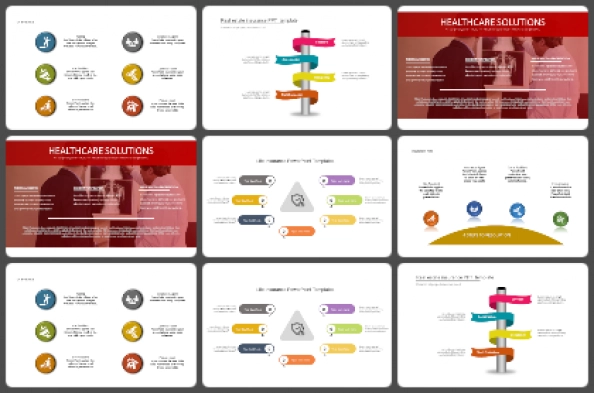
24+ Templates

158+ Templates
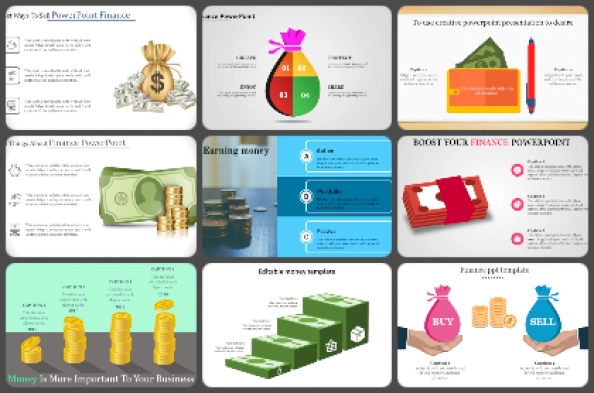
195+ Templates

Credit Card
21+ Templates

26+ Templates
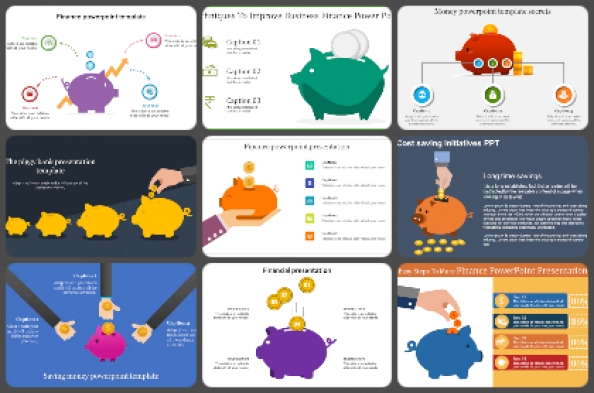
32+ Templates

54+ Templates

41+ Templates
You May Also Like These PowerPoint Templates

Free Sales Forecasting Templates
By Kate Eby | December 4, 2019
- Share on Facebook
- Share on LinkedIn
Link copied
In this article, you’ll find a wide range of pre-built sales forecast templates, available in Excel, Google Sheets, and PowerPoint formats.
Included on this page, you'll find a sales forecast sample , a 12-month sales forecasting template for multiple products , a sales forecast presentation example , and many more helpful templates.
Basic Sales Forecast Sample Template
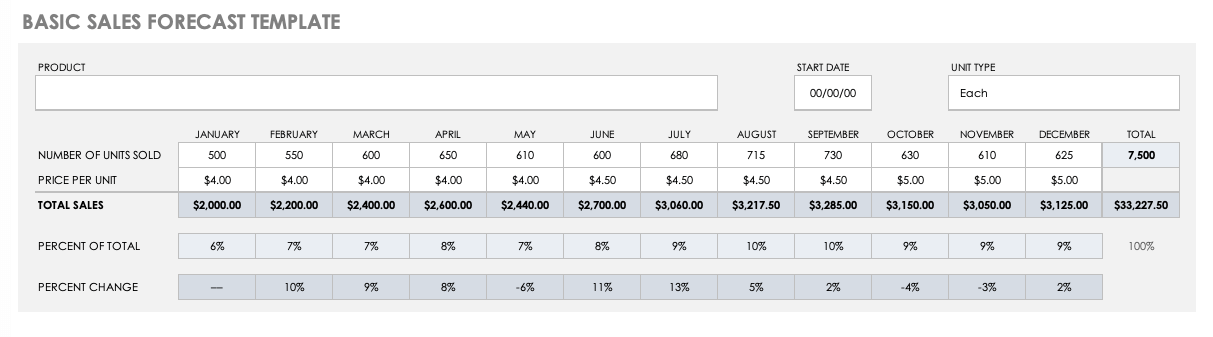
Download Basic Sales Forecast Sample Template
Excel | Google Sheets | Smartsheet
This sales forecast sample template is simple to use and provides an example of the forecasted sales of a product. Customize this template by using a forecasting technique to gather data, including historical sales information, economic trends, or comparisons within your industry. Enter the year, product, and unit type. Then, add the number of units sold and price per unit — the sales amount and percentage totals will calculate for each month with built-in formulas.
12-Month Sales Forecasting Template for Multiple Products
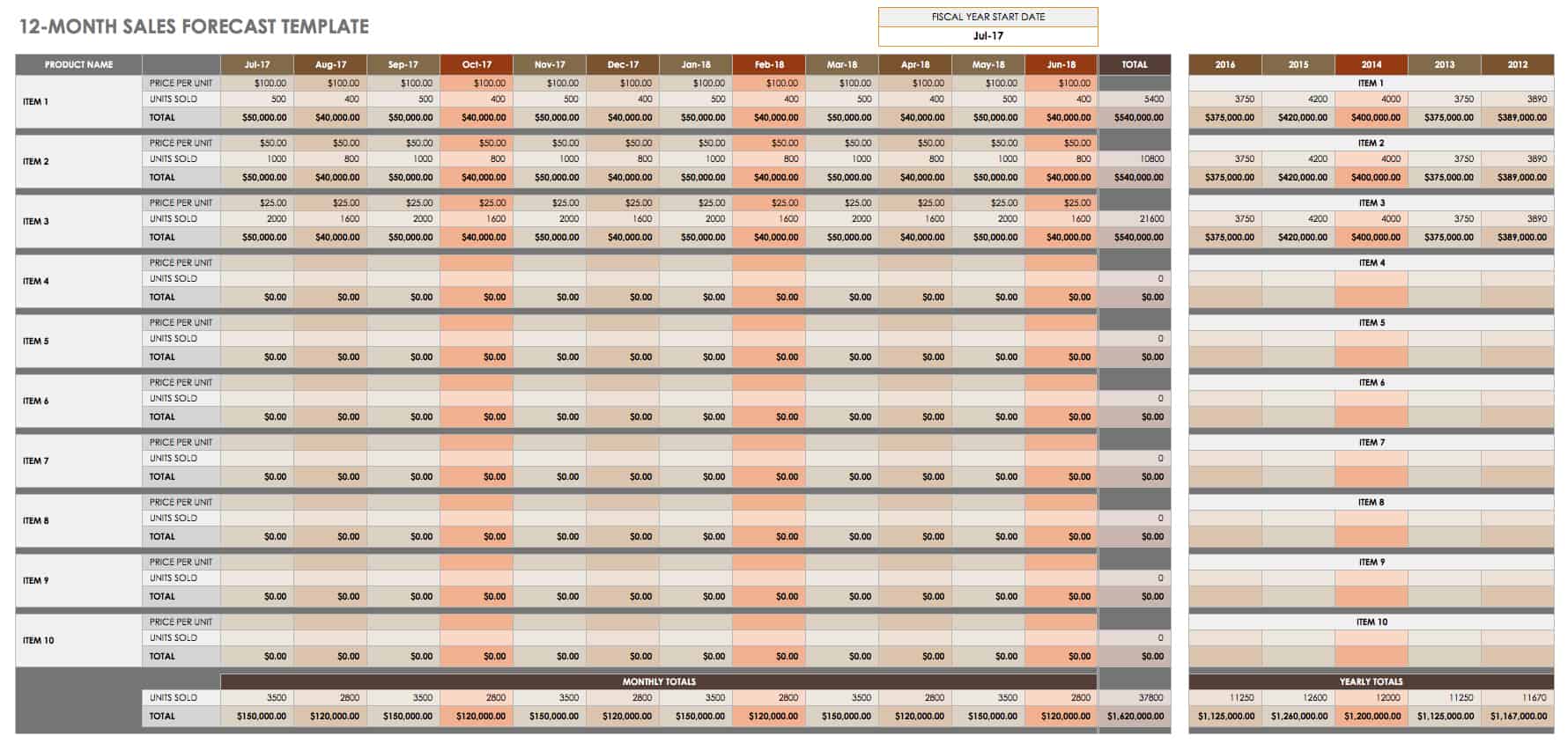
Download 12-Month Sales Forecasting Template for Multiple Products
Excel | Smartsheet
This sales forecasting template provides an estimate of future sales for multiple products in a yearly view, but you can customize it to project sales for any period of time. Enter the product, service, or other category name according to your needs. Then, enter your estimated monthly sales. There is also space to add historical sales, which can help you identify trends and other information that will be useful for making future projections.
3-Year Sales Forecast Template
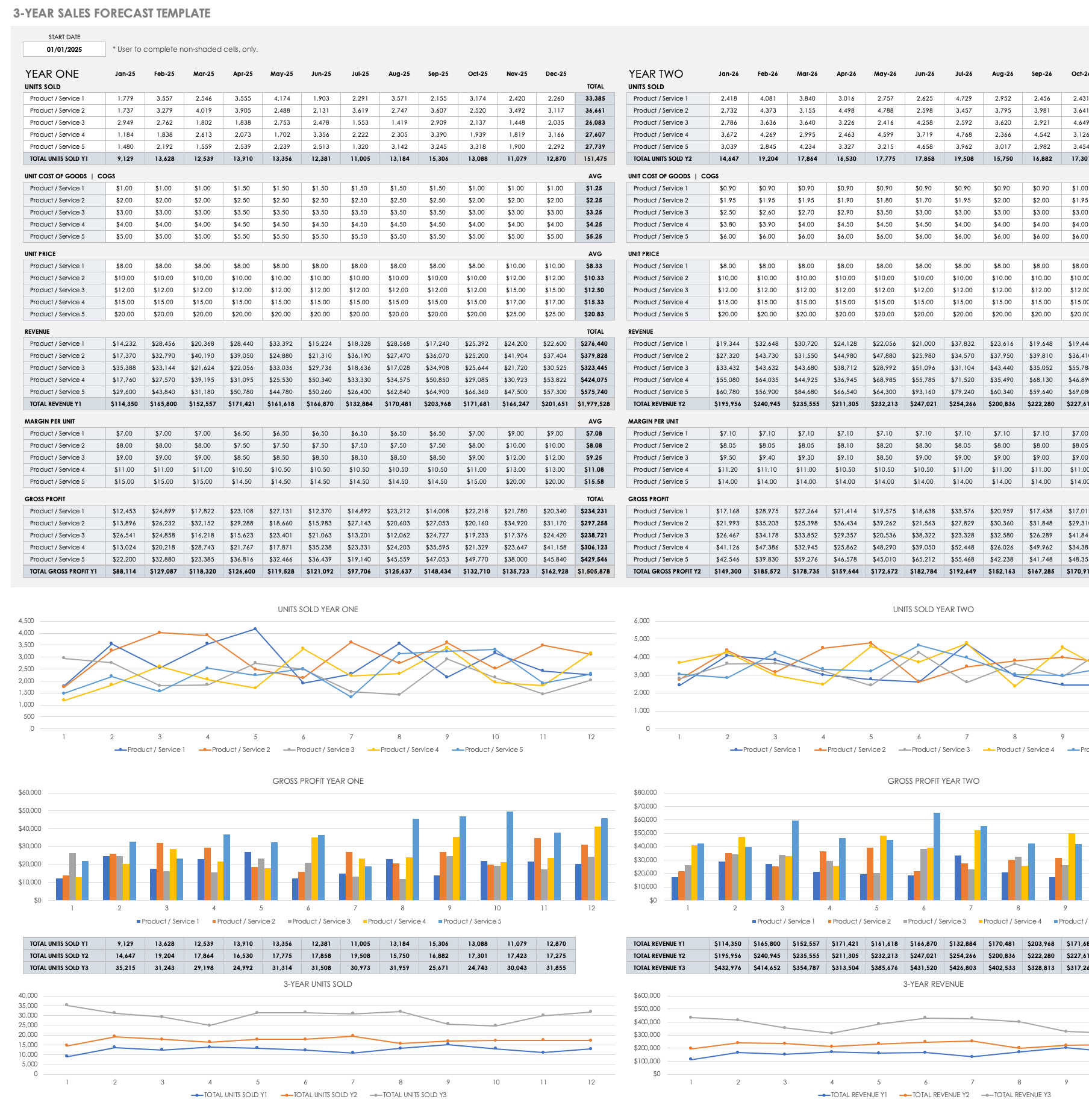
Download 3-Year Sales Forecast Template - Excel
This customizable sales forecast template is designed to forecast sales for a 36-month time period. Enter the number of units sold, unit price, and unit cost of goods sold (CoGS). Once you’ve entered those values, built-in formulas will calculate the monthly and yearly sales growth rate, revenue, margin, and gross profit. This template also provides year-to-year comparisons to identify the years that saw the highest rate of growth.
5-Year Sales Forecast Template

Download 5-Year Sales Forecast Template
Excel | Google Sheets
This sales forecast template is user-friendly and displays the monthly and yearly sales projection for a product at a glance. Simply enter the number of units sold and price per unit for a product. Then, the total sales and percentages will auto-calculate with pre-built formulas. This template displays the highest performing month and provides insight into sales trends and fluctuations.
Monthly Sales Projection Template
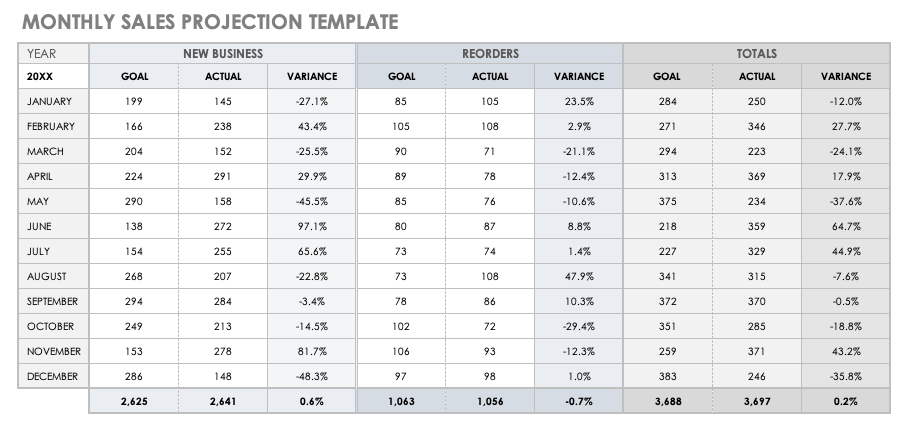
Download Monthly Sales Projection Template
This monthly sales projection template is customizable and shows forecasts in a monthly and yearly view. Enter the year forecasted at the top, add total projected sales goals for new business and reorders for each month, and then add actual sales for comparison. The variance will calculate via built-in formulas, so you can measure the accuracy of new monthly sales, product reorders, and combined totals.
Daily Sales Forecast Template
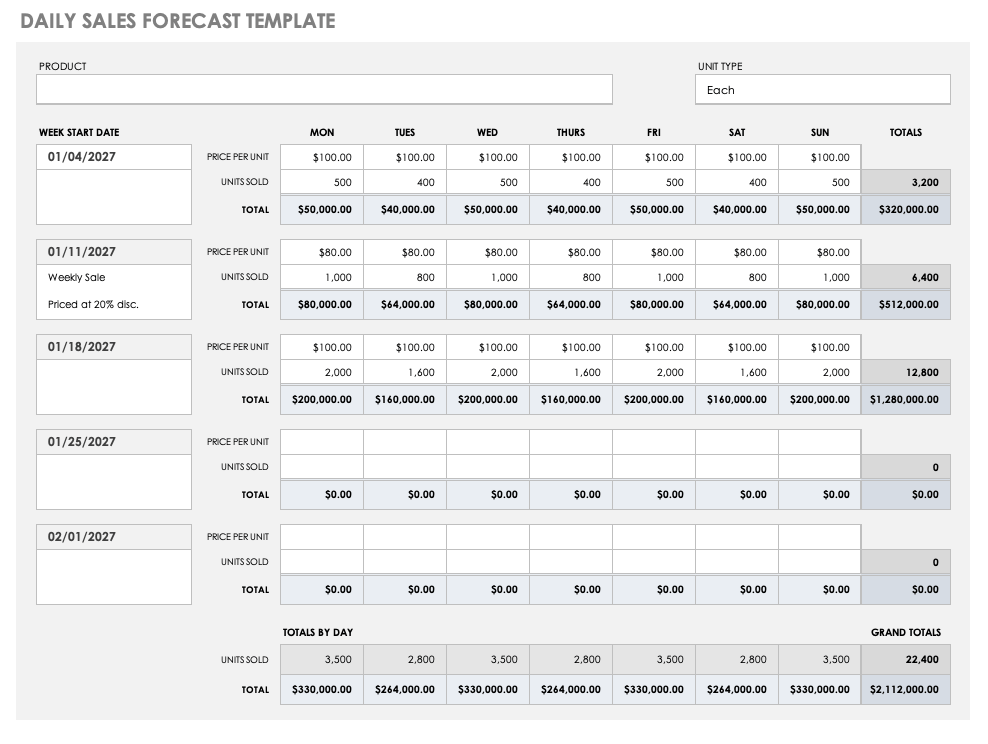
Download Daily Sales Forecast Template - Excel
This daily sales forecast template enables you to estimate sales projections for a daily or weekly time frame. Use historical sales data for the same time period in previous years, and use the additional space beneath each week’s start date to add notes, including weekly sales or holidays that influenced the price per unit or total sales.
Sales and Budget Forecast Template
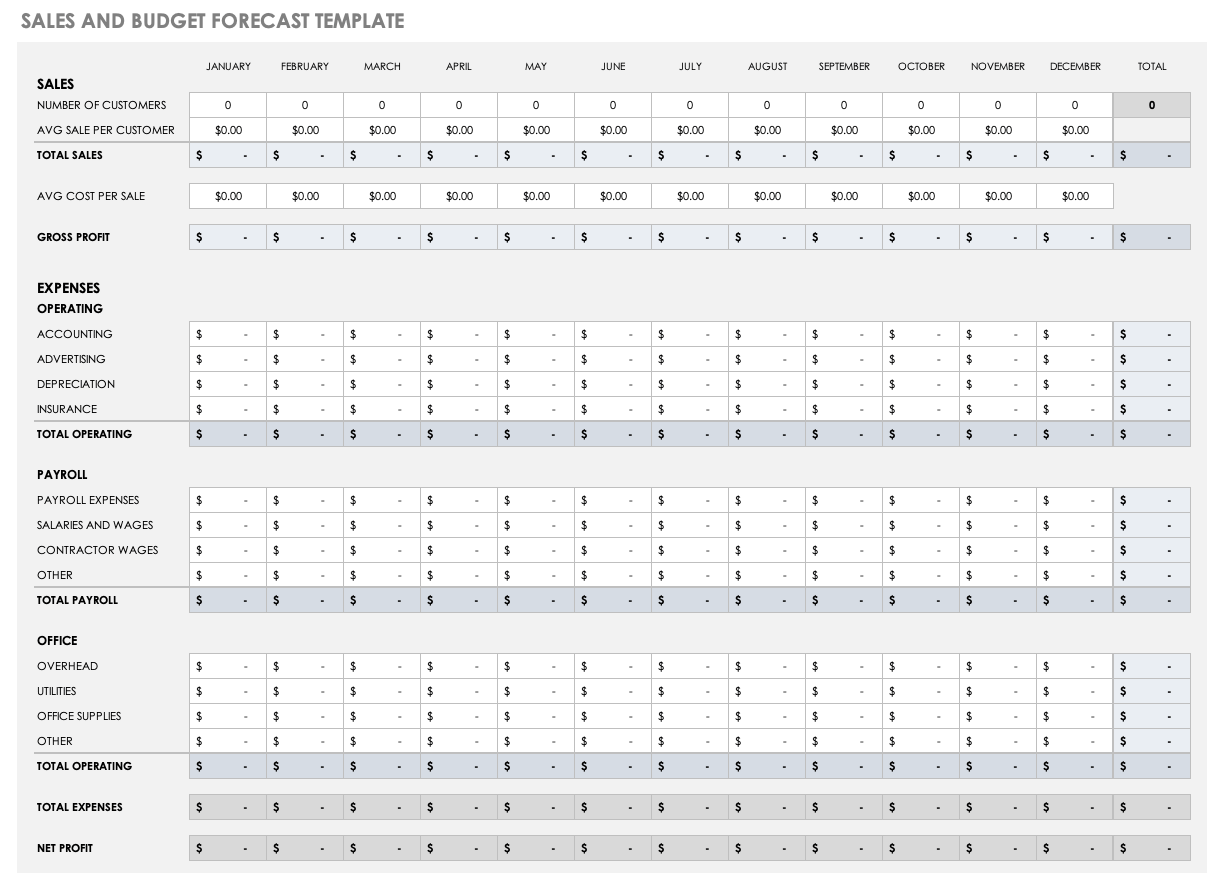
Download Sales and Budget Forecast Template
This customizable sales and budget forecast template is used to project monthly sales and planned expenses for a company, including advertising, insurance, payroll, and overhead. Add the estimated number of customers, average sale per customer, and average cost per sale. Then, add budgets for operating, payroll, and office expenses. Once you’ve entered those values, pre-built formulas will calculate the total sales, gross profit, total expenses, and net profit for a 12-month period.
Product Sales and Profit Forecasting Template
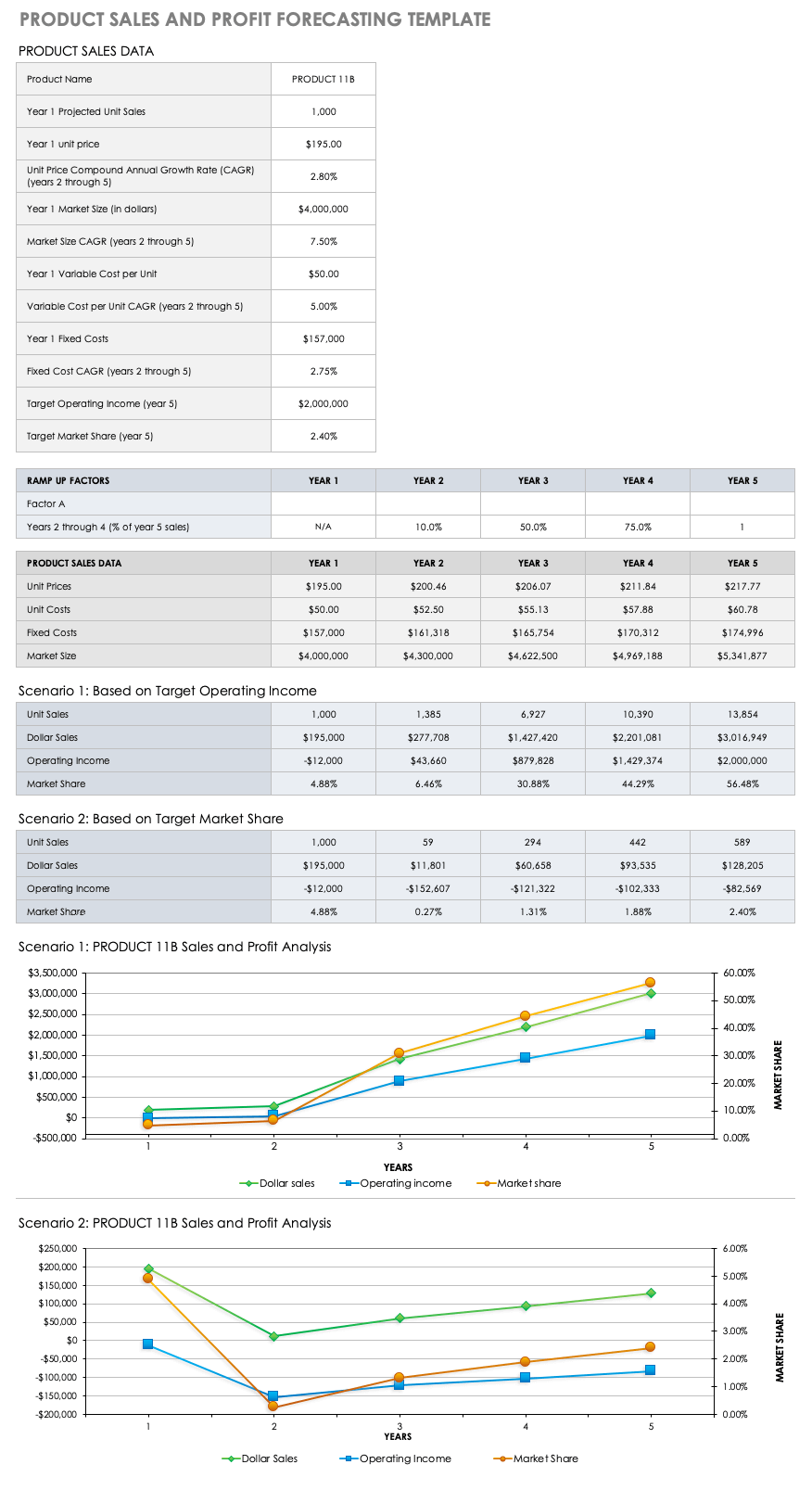
Download Product Sales and Profit Forecasting Template - Excel
This sales and profit forecasting template provides the projected sales, operating income, and market share for a product over a five-year span. Once you’ve entered the product data, the forecasted values will auto-calculate on the Output Scenario tab with built-in formulas. The results provide the forecasted sales and profit based on target operating income and target market share.
Sales Forecast Presentation Template
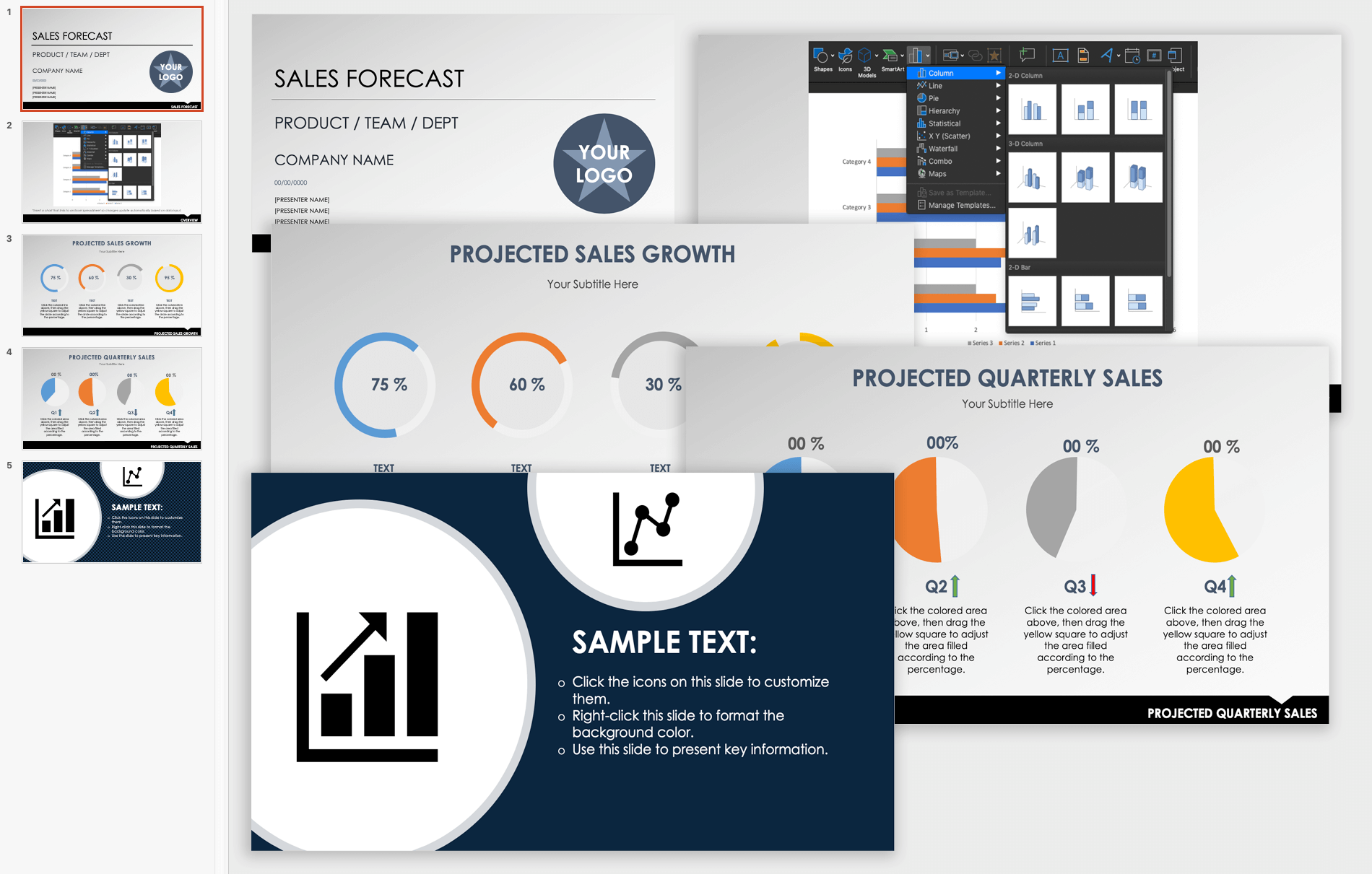
Download Sales Forecast Presentation Template - PowerPoint
This sales forecast presentation template provides visually appealing graphics that you can customize according to your needs. Add projected sales and growth percentages for any time period. Then, add charts and historical data to display trends. This presentation template also includes a slide that allows you to add key takeaways or other pertinent information to support your forecasts.
Deal-Based Sales Forecasting Template
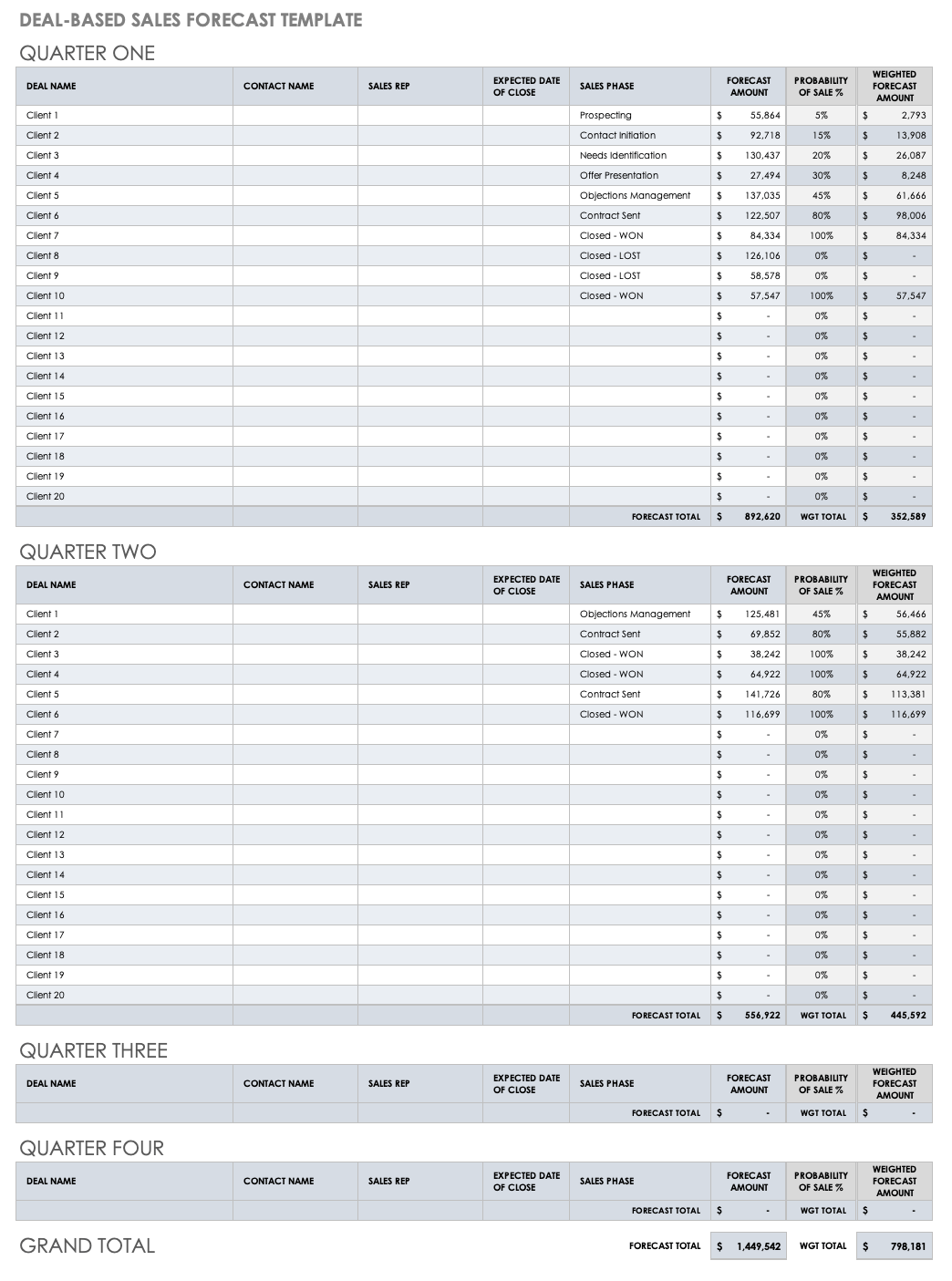
Download Deal-Based Sales Forecasting Template
This sales forecasting template is based on the deal stage, size, and probability. Enter the company name and contact information related to each deal, select the deal stage, and add the deal size. Once you enter the stage and size, the probability and weighted forecast will auto-calculate with built-in formulas. This template also has space to assign a sales representative, select anticipated close dates, and detail necessary further actions.
Opportunity-Based Sales Forecast Template
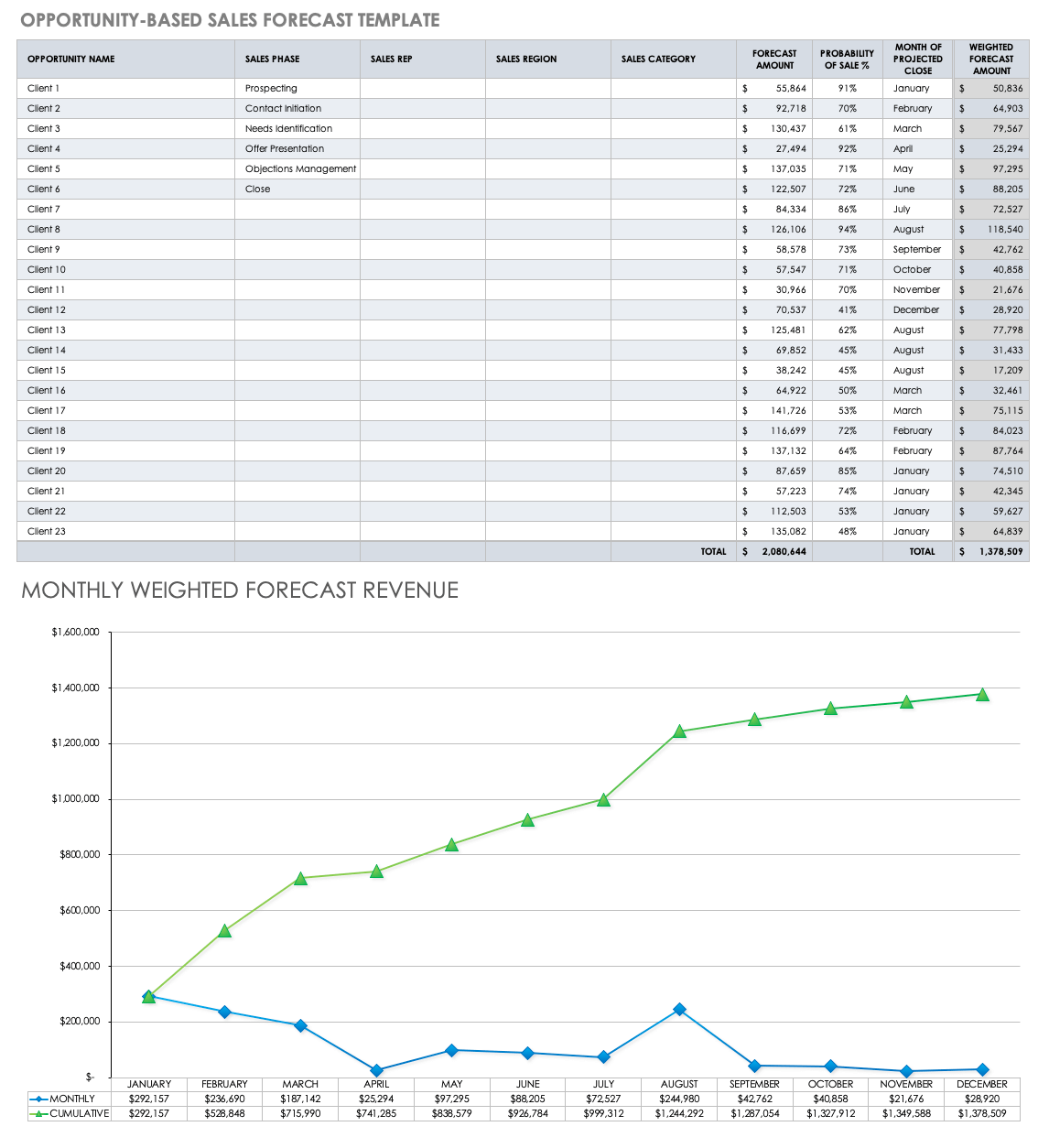
Download Opportunity-Based Sales Forecast Template - Excel
This sales forecast template provides a weighted forecast for opportunities based on the probability of the sale. Add the opportunity name, sales phase, sales agent, region, and sales category. Then, add the forecasted amount and probability for each opportunity. Based on the values you enter, the weighted forecast will auto-calculate with pre-built formulas and display a visual of sales projections on the Forecast Totals and Forecast Graph tabs.
Sales Forecasting by Lead Stage Template
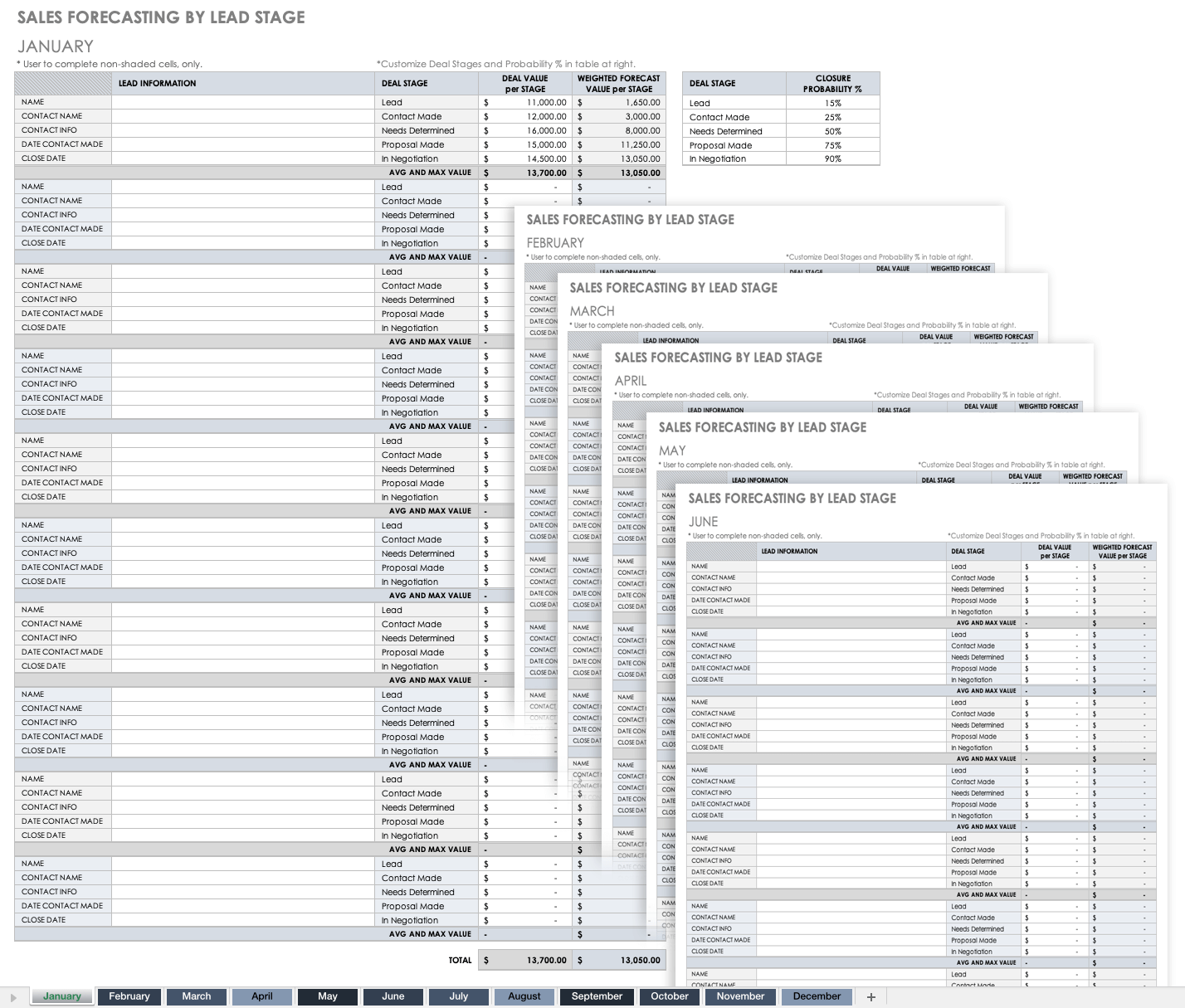
Download Sales Forecasting by Lead Stage Template - Excel
This lead-driven forecasting template enables you to project the value of each lead on a monthly basis, based on historical data (e.g., the previous sales cycle, lead conversion rates, and average unit price). When you customize the Deal Stage key, the deal stages use formulas to automatically update accordingly. Add contact information, key dates, and the deal value for each lead. Then, the weighted forecast value will auto-calculate according to the closure probability you assign to each stage in the key.
E-Commerce Sales Forecast Template
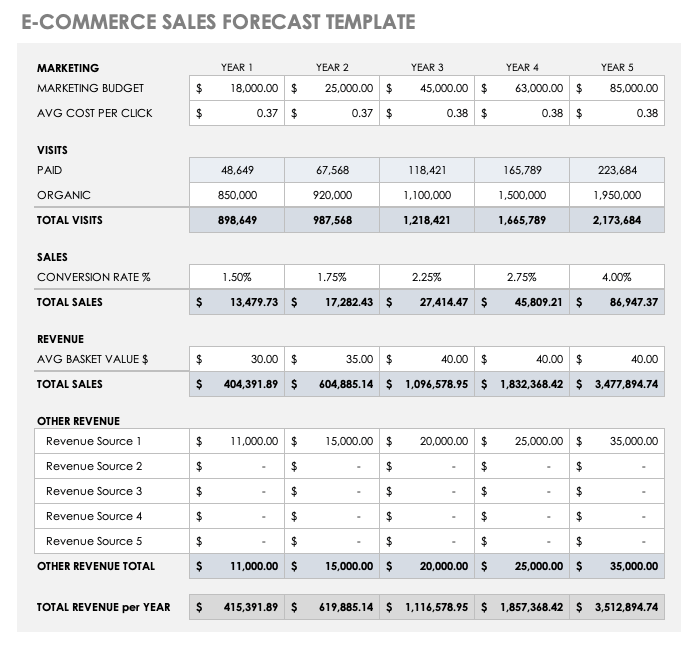
Download E-Commerce Sales Forecast Template
This sales forecast template is designed to project future revenue for an e-commerce business over a five-year time period. Enter the marketing budget at the top of the template. Then, enter the number of organic visits, conversion rate, average order value, and other revenue. Once you enter those values, the paid and organic visits, sales, and total revenue will auto-calculate with built-in formulas.
Retail Sales Forecast Template
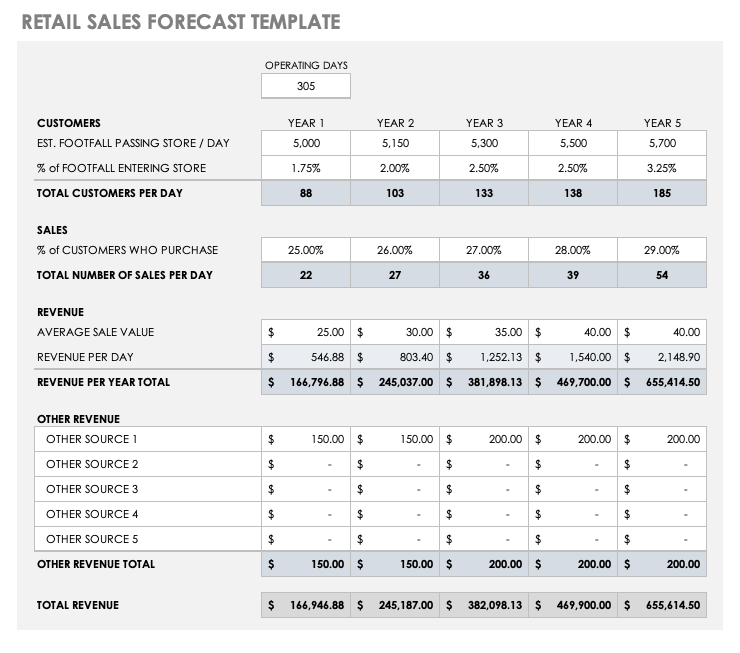
Download Retail Sales Forecast Template
This customizable retail sales forecasting template projects the total annual revenue for a five-year time span. Enter the estimated daily footfall, percentage of customers who enter the store and make a purchase, average sale value, and other sources of revenue. Once you enter those values, the total number of customers, sales, and revenue will calculate with pre-built formulas.
Hotel Revenue Projection Template
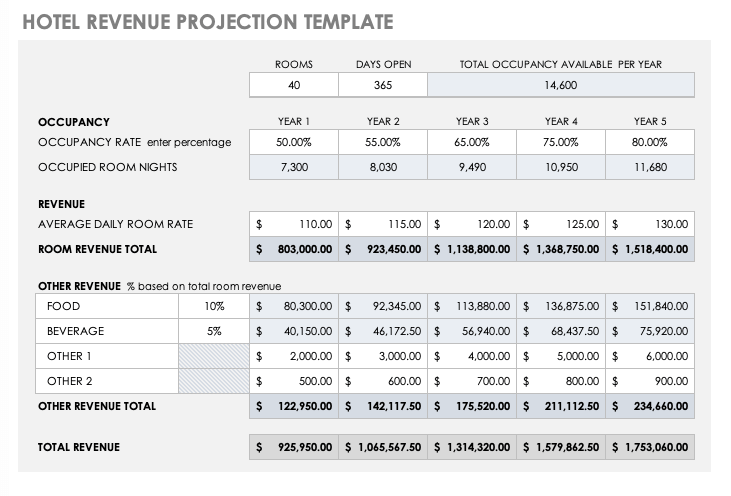
Download Hotel Revenue Projection Template
This sales forecasting template projects the annual revenue of a hotel over a five-year time span. Enter the total number of rooms and the number of operating days in a given year, the occupancy rate and average daily room rate, and the food and beverage percentage, if applicable. The projected room occupancy and total revenue will calculate automatically with built-in formulas.
Bed and Breakfast (B&B) Sales Forecast Template
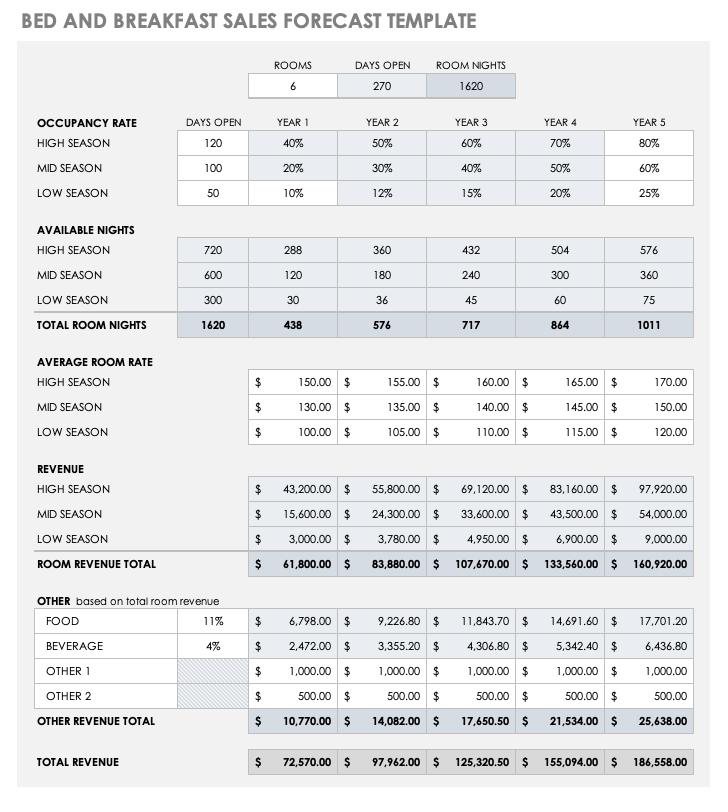
Download Bed and Breakfast (B&B) Sales Forecast Template
This sales forecast template is designed to estimate the total revenue for a bed and breakfast (B&B) for a five-year time period. At the top, enter the number of rooms available, the number of days open by season, average room rates, and other revenue. Occupancy rates, available nights, and total projected revenue will calculate with pre-built formulas.
Why Is Sales Forecasting Important?
Performing a sales forecast , or estimating future sales, is a valuable tool you can use to predict the short and long-term performance of your company. When done accurately, a sales forecast can provide keen insight and enable your company to make informed strategic decisions that reinforce and align with your organization’s sales plan .
Learn more about the key steps involved in performing a sales forecast, along with helpful tips and examples, by visiting " The Last Guide to Sales Forecasting You'll Ever Need: How-To Guides and Examples ."
Improve Sales Forecasting with Smartsheet for Sales
Empower your people to go above and beyond with a flexible platform designed to match the needs of your team — and adapt as those needs change.
The Smartsheet platform makes it easy to plan, capture, manage, and report on work from anywhere, helping your team be more effective and get more done. Report on key metrics and get real-time visibility into work as it happens with roll-up reports, dashboards, and automated workflows built to keep your team connected and informed.
When teams have clarity into the work getting done, there’s no telling how much more they can accomplish in the same amount of time. Try Smartsheet for free, today.
Discover why over 90% of Fortune 100 companies trust Smartsheet to get work done.
Got any suggestions?
We want to hear from you! Send us a message and help improve Slidesgo
Top searches
Trending searches

15 templates

26 templates

49 templates

american history
76 templates

great barrier reef
17 templates

39 templates
Budget Infographics
It seems that you like this template, free google slides theme, powerpoint template, and canva presentation template.
There are many ways to represent budgets—as many as the amount of infographics we’re bringing to you today! Use them in your business or marketing presentations and make the most of the various designs, including circular charts, text blocks, timelines and pyramids. Everything will make sense!
Features of these infographics
- 100% editable and easy to modify
- 30 different infographics to boost your presentations
- Include icons and Flaticon’s extension for further customization
- Designed to be used in Google Slides, Canva, and Microsoft PowerPoint and Keynote
- 16:9 widescreen format suitable for all types of screens
- Include information about how to edit and customize your infographics
How can I use the infographics?
Am I free to use the templates?
How to attribute the infographics?
Attribution required If you are a free user, you must attribute Slidesgo by keeping the slide where the credits appear. How to attribute?
Related posts on our blog.

How to Add, Duplicate, Move, Delete or Hide Slides in Google Slides

How to Change Layouts in PowerPoint

How to Change the Slide Size in Google Slides
Related presentations.

Premium template
Unlock this template and gain unlimited access
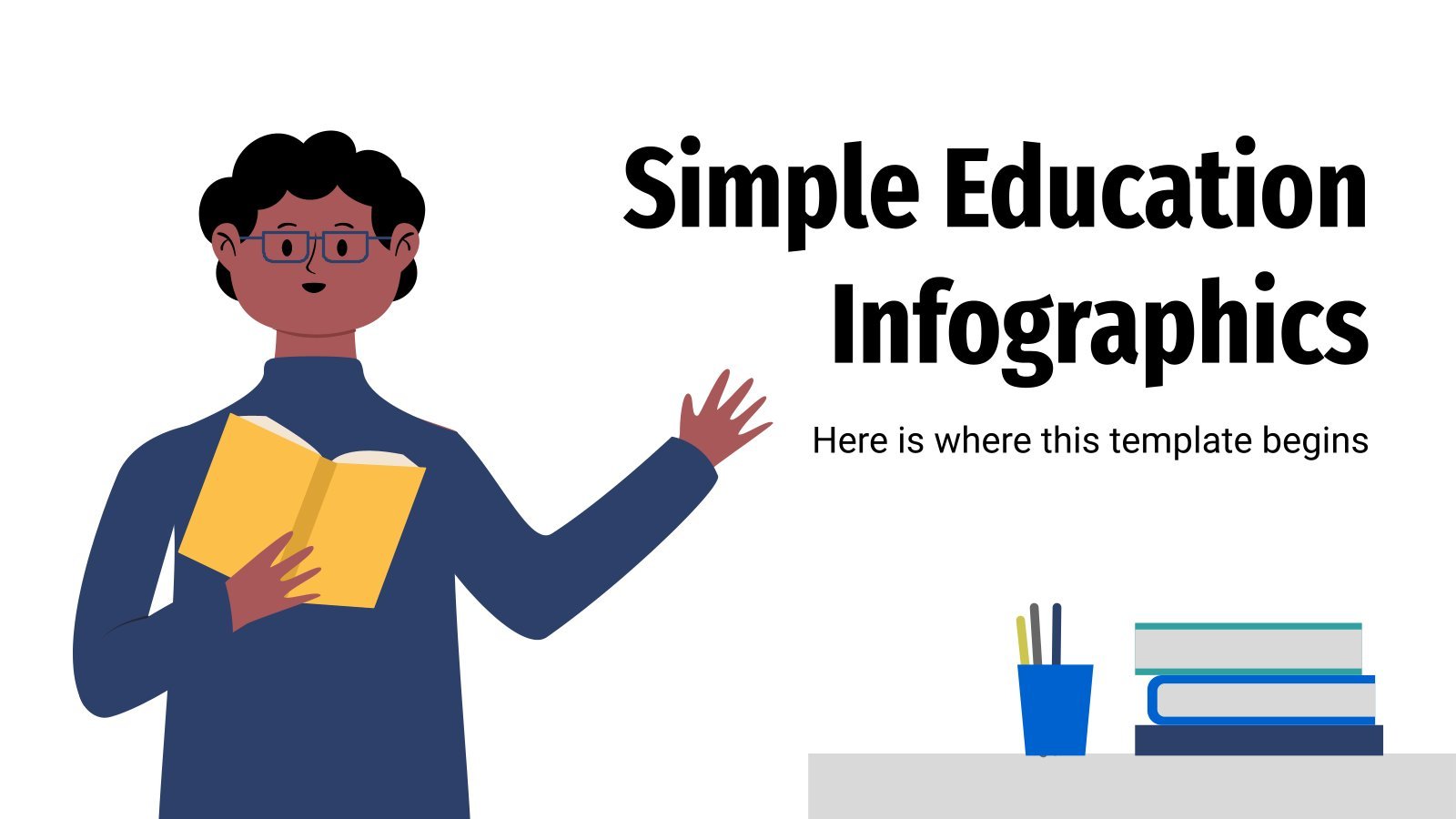
Sales Budget Templates
Get a Comprehensive Financial Tool to Achieve Your Business Sales Target with Template.net’s Free Printable Sales Budget Templates. Choose from Professional Document Examples Online that Come with Premade Details in Relation to Products Sold, Cost Prices, Sold Prices, and Company Performance. All Come with Editable Features and are Downloadable for Free.
- Sales & Marketing Report
- Sales Account Manager Resume
- Sales Account Plan
- Sales Action
- Sales Action Plan
- Sales Activity
- Sales Agency
- Sales Agent
- Sales Agreement
- Sales Analyst
- Sales Analytics & Reporting
- Sales and Marketing Agreement
- Sales and Marketing Plan
- Sales Assistant
- Sales Assistant Cover Letter
- Sales Assistant Resume
- Sales Associate
- Sales Associate Resume
- Sales Billboard
- Sales Brochure
- Sales Budget
- Sales Business Plan
- Sales Catalog
- Sales Chart
- Sales Checklist
- Sales Client & Account Management
- Sales Commission & Incentive Plans
- Sales Consultant
- Sales Consultant Cover Letter
- Sales Consultant Letter
- Sales Consultant Resume
- Sales Contract
- Sales Contracts & Agreements
- Sales Coordinator
- Sales Customer Feedback & Post-Sale Management
- Sales Customer Service
- Sales Design
- Sales Development
- Sales Director
- Sales DL Card
- Sales Event
- Sales Executive
- Sales FlowChart
- Sales Flyer
- Sales Forecast
- Sales Forecasting
- Sales Gantt Chart
- Sales Gauge
- Sales Invoice
- Sales Lead Generation & Management
- Sales Letter
- Sales Letterhead
- Sales Magazine
- Sales Management
- Sales Manager
- Sales Manager Cover Letter
- Sales Manager Resume
- Sales Marketing
- Sales Meeting Minutes
- Sales Mindmap
- Sales Negotiations & Closing Deals
- Sales Organizational Chart
- Sales Performance
- Sales Pipeline
- Sales Planner
- Sales Poster
- Sales Presentations & Collaterals
- Sales Process
- Sales Promotion
- Sales Promotion Letter
- Sales Proposal
- Sales Proposals & Quotes
- Sales Quotation
- Sales Rack Card
- Sales Receipt
- Sales Report
- Sales Representative
- Sales Representative Resume
- Sales Resume
- Sales Roadmap
- Sales Rollup Banner
- Sales Sheet
- Sales Specialist
- Sales Strategy & Planning
- Sales Strategy Plan
- Sales Support
- Sales Target
- Sales Trade Shows & Networking Events
- Sales Training & Onboarding
- 90 Day Sales Plan
- Non-Profit Sales
Free Sales Budget Template, Printable, Download
Need a professional sales budgeting tool to help achieve all your sales forecasts? Then you don’t need to look far. Template.net offers free printable sales budget templates that already come with simple, basic, or standard original content examples that you can fill out or edit to your business's specifications using our editor tool. Get template samples for monthly or 12-month product or real estate accounting, forecasting, or projected sales budgets. All templates are free to download and printable on any printing device.
Edit Sales Budget Online for Free and Download
Choose sales budget template examples in simple or basic layouts for new product marketing, pro forma sales forecasting, annual sales budgeting, customer service training, and retail graph POS for hotels and small businesses. All templates are editable online to accommodate your business requirements and are free to download anytime in PDF or PNG file format.
Get Access to World's largest Template Library & Tools
- Access to 1 Million+ Templates & Tools
- Unlimited access to Design & Documents AI editors
- Professionally Made Content and Beautifully Designed
- Instant Download & 100% Customizable
Sales Presentation Examples and Tips for an Increased Conversion Rate

Contributors

Subscribe to newsletter
Why are sales presentations important.
Think of a sales presentation as a conversation with a goal. You want to show someone why your product or service is the perfect solution to their problem. It is not about showing off features; it is about telling a story to show them how you can make their life easier.
A great sales presentation is not about you; it is about them.
You want to understand what your potential customer really needs and show them exactly how you can help. It is also not a one-way street- the best presentations feel like a chat where you both get to talk and learn from each other.
The whole point of a sales presentation is to get your prospects to take action. This could mean buying your product right away or attending another follow-up meeting. Either way, you want them to leave feeling like they have found the answer they have been looking for.
3 types of high-impact sales presentations
While every sales presentation needs to be tailored to the prospect, there are a few tried-and-true formats that can be powerful tools in your arsenal. Here are some sales presentation examples:
1. Problem-focused presentation
Your prospects want a direct relation between what you are offering and how it can improve their setup. So, this is more of a no-nonsense approach that gets everyone on the same page. It is ideal for prospects who might be unaware of their biggest pain point or are hesitant to change. Here is how to nail it:
- Step 1: Do not start by listing your product features. Begin by describing the problem your prospect is likely struggling with. Is it lost revenue, inefficient processes, or unhappy customers?
- Step 2: Use statistics, questions, or even a short video to highlight the negative impact of this problem on their business. A recent study suggests that having a video in your sales presentation makes prospects 85% more likely to agree to the deal.
- Step 3: Show how your product/service directly solves that core problem. This makes it feel like the inevitable answer, not just another sales pitch.
- Step 4: Share a case study of a similar company that faced the same challenge and show how your solution transformed their situation.
Example: UpSend’s product explainer sales presentation video
This approach shows you understand the prospect’s world. When they recognize their own struggles reflected in your presentation, you instantly build trust and make your solution feel essential.
2. Competitor comparison presentation
Is your prospect considering the “other guys”? A competitor comparison gives you the edge. This style is perfect when your solution offers a clear advantage over a competitor whose name came up during a previous call with the prospect. When you need to guide their decision-making, here is a strategy you can follow:
- Step 1: Use battle cards to know your competitor. They are like secret cheat sheets to learn about your competitor’s good points, weaknesses, and what prospects complain about. This helps you show why you are better. Use them when prospects bring up competitor-related objections to tell them how you are better.
- Step 2: A simple table comparing features side-by-side can be very effective. Highlight areas where you win.
- Step 3: Do not just list your features. Focus on the specific pain points your solution can address that theirs cannot.
- Step 4: Show how clients switched from the competitor to you and achieved better results.

Examples: Eigen Technologies sales presentation
A word of caution: this approach can have negative outcomes if not done carefully. Focus on highlighting your value, not bashing your competitor. This helps prospects make an informed decision. Clearly focusing on your unique advantage makes it easy for them to justify choosing you.
3. ROI-driven presentation
Some prospects only speak the language of numbers. The ROI-driven presentation translates your value into dollars and cents. This is the best choice if your solution offers clear cost savings and increased profit potential or when dealing with financially focused decision-makers. Here is how to make it impactful:
- Step 1: Instead of vague promises, quantify how you will save them money or boost their revenue. For example: “Increase lead conversion rates by 20%”, not just “improve lead generation.”
- Step 2: Tailor your ROI calculations to their business. How much could they save in wasted time or operational costs?
- Step 3: Charts and infographics make the financial benefits crystal clear. Show growth projections, before/after comparisons, or even a cost-savings calculator.
- Step 4: Highlight the ongoing value of your solution, not just a one-time gain. This shows your focus on building a true partnership.
Example: Salesforce Marketing Cloud sales presentation
This approach appeals to decision-makers who need to justify the investment. By framing your solution as a profit generator, not just a cost, you increase your chances of getting them to say “yes.”
Not a design whiz? Do not worry. There are tons of tools to help you create visually stunning presentations, even if you have zero design experience. Here are a few popular options:
- Canva : Offers a vast library of pre-made sales presentation templates, making it easy to create stylish slides in minutes.
- Slidesgo : Another great resource for free and customizable sales presentation styles and templates.
- Visme : Specializes in helping you create presentations with interactive elements like charts, infographics, and even videos.
These tools take the headache out of slide design, so you can focus on crafting a close-worthy message and crushing your presentation.
Key elements of a good sales presentation
We have all been there- crafting a great presentation, then feeling crushed when it does not land. The way forward then is to regroup and restrategize. Did your presentation check off the list of key elements necessary for it to be successful? Let us see what those are:
1. Start by understanding the prospect
A winning sales presentation is all about the prospect. You must step into their shoes and figure out what they truly care about.
Before the presentation, do your pre-meeting research . Dig into their company website, industry news, and LinkedIn profiles. Oliv does this for you automatically to help you prepare in less than 5 minutes- it scours the internet and gathers this intel automatically.
2. Have an impactful opening ready
The first few seconds of your presentation are crucial. Will the audience be interested, or will they be scrolling through their emails? Here are some examples of how to grab their attention right away:
Example 1: Narrate a relatable scenario
Let us say you are selling marketing automation software.
You could start with, “Just last month, we worked with a company facing a similar issue- they spent time and money on lead generation but struggled to convert those leads. After implementing our solution, their close rate jumped by 15%, and their sales cycle shortened by a week.”
This brief “before and after” picture shows the potential value your solution offers.
Example 2: Shock with stats
Imagine you are presenting to a healthcare company.
You might open with, “Every year, businesses lose [X]% of potential revenue due to [problem]. How much is that costing your company?” or “[X out of Y] prospects report feeling unsatisfied with [aspect of experience]. Is this a challenge you are facing as well?”
These kinds of eye-opening stats immediately highlight major pain points and get them thinking about the financial impact on their own organization.
Example 3: Ask a thought-provoking question
Let us assume you offer a software solution for managing construction projects. You could ask:
“Do you feel like you are constantly chasing project status updates? What if you could see potential delays before they become costly problems?”
This question paints a picture of success, helping prospects see the positive outcome your solution could bring.
You only have a few minutes to make an impression. A strong opening immediately shows you understand their world and have valuable insights to share.
3. Consider telling a relatable story
Dry facts and figures can put your audience to sleep. On the other hand, stories stick in their minds and make you instantly more trustworthy. Here is why:
Helps build connection
Stories tap into emotions. When you share how you helped another company overcome a similar challenge, your prospects can imagine themselves achieving the same results.
Boosts credibility
Instead of just claiming your solution is great, you are providing proof. Success stories with real numbers and outcomes show you have the results to back up your promises.
A recent survey showed that 63% of sales presentation attendees remember interactions that end with a story. Let us look at a few quick sales presentation tips for impactful storytelling:
- Focus on the “why”: What drove the company in your story to seek change? This is where your prospect will relate the most.
- Humanize the numbers: Instead of saying “increased revenue by 25%”, try “this allowed them to hire three new team members and expand their impact.”
- Make them visual: Simple before and after charts can make your story more memorable.
Remember, people do not buy products; they buy the transformation that those products promise. By including relatable stories in your sales presentations, you will leave a lasting impression and inspire your prospects to say “yes.”

4. Visual appeal

Let us be honest, a wall of text on a slide is a guaranteed snooze-fest. Your sales presentation’s visuals are just as important as your content. Here is what to focus on:
Keep it clean

Simple layouts with plenty of blank space are easier for your audience to process. Think of each slide as a billboard- you want one clear message to stand out. Too much clutter distracts from that message and makes your sales presentation overwhelming.

Focus on quality
Avoid blurry images or low-resolution logos. These details may seem minor, but they make a big difference in how you are perceived. Crisp visuals signal professionalism and attention to detail, while sloppy visuals suggest the same about your solution.
Stay on brand
Use your company colors and fonts. This creates a polished feel and makes your presentation instantly recognizable. Take UPS, for example. Their iconic brown trucks are identified far away, immediately communicating their established presence. That same brand consistency in your presentations builds familiarity and trust with your prospects.
Go for graphs over paragraphs

Instead of long explanations, present key data with charts or graphs. This makes numbers easier to understand at a glance. Your audience instantly gets the trends or comparisons—no dense text, just quick, clear insights.
Too much text can bore prospects, and too many visuals can overwhelm them. Here are some of the best sales presentation tips to avoid a visual overload:
- Include bullets: Do not cram too much onto slides. A few well-phrased bullet points are much more impactful than a paragraph.
- Do not use unnecessary clipart: Distracting images or silly animations take away from your message. Choose relevant visuals that support your point, instead of going for decorative ones.
- Avoid confusing charts: If your graph needs a ten-minute explanation, it is too complex. Simplify complex data into clear visuals that can be understood in seconds.
Visuals help your audience understand complex information quickly. A clean, well-designed presentation increases your credibility, reinforces your message, and helps your solution stand out as the best choice.
5. Know when to demonstrate your product
A well-timed demo can be the turning point that can take a prospect from interested to excited. But, shove a demo in at the wrong moment, and it is sure to fall flat.
Do not demo too early
If you launch into a demo soon after the brief elevator pitch after talking to them for the first time, it might come across as pushy. Your prospects barely know your offerings at this point. Instead, give them time to reflect on the need and connect for a follow-up.
Demo only what they need now
If a prospect shows a hint of interest, launching into a demo showcasing every single feature is overwhelming and often irrelevant to their needs. This generic approach makes it hard for them to see how you actually solve their specific problems.
Demos turn abstract concepts into real solutions. Providing them immediate value by showing it live, allows them to picture themselves using it to solve their problems.
6. Always include social proof
Ever walked past two restaurants, one packed and one empty? Chances are, you would head for the busy one. Why? We trust the recommendations of others, even if they are strangers. That same psychology works in sales presentations. Here is how to use it:
Testimonials
A positive quote from a happy client is impactful. It shows your solution helps people with similar problems. It is even better if you have testimonials from different industries, solving different problems, and from different roles. This builds trust, proves your product/service’s adaptability, and makes your prospect feel more comfortable about choosing you.
Case Studies
Case studies are short success stories backed up by numbers (like “Company X increased sales by 20% after using our software”). They provide proof that your claims are real and that your solution can deliver results.

Big-Name Clients
Seeing the logos of well-known brands gives your prospect confidence. It suggests that other successful companies trust you, so it is less risky for them to choose you, too.
By strategically using these different types of social proof, you will transform your sales presentations from pitches into trust-building conversations. Your prospects will feel confident knowing others have succeeded with your solution, making them much more likely to say “yes” to working with you.
7. Have a clear call to action (CTA)
You have given a stellar presentation. The prospect is nodding along and seems interested. Now what? Do not let all that momentum fizzle out. A clear call to action tells them the exact next step to take. Here is what makes a strong CTA:
Be specific
Do not just say “I will get in touch soon”. Be as direct as possible about what you want them to do or what you think might help them, given the recent interaction.
Example: “Let us set up a 15-minute discovery call this Wednesday to learn more about your specific needs.” or “Would you like a personalized demo?”
Keep it action-oriented
Do not let the CTA be vague and purposeless. Avoid options like:
- Discover possibilities
- Take the next step
- Explore our solutions
Instead use strong verbs like:
Example : “Start your free trial today and experience the difference.”
Have a sense of urgency
A little nudge about time running out can motivate action. Try offering a limited-time discount for signing up right away.
Example: “For a limited time, get 10% off your first month when you sign up now.”
Even the most interested prospect needs guidance. A strong CTA makes the decision-making process easier and motivates you to close the deal.
Successful sales presentation examples that closed deals
The difference between a lukewarm prospect and a signed contract often lies in the outcome of your sales presentation. More than just a slideshow, a truly effective presentation tells a story, addresses pain points, and leaves a lasting impression. Having said that, let us see what a winning sales presentation looks like. Here are five real-world examples that not only engaged prospects but sealed the deal:
1. Choose visual storytelling for better impact
The QS sales deck , created for a platform that ranks universities, shows how visual storytelling can deliver a powerful message even within a limited number of slides. Their presentation leans heavily on impactful graphics to communicate complex concepts simply.
Icons paired with brief text blocks replace lengthy paragraphs, helping quick comprehension and maintaining focus on key points.

Why it worked:
- In a short deck, visuals help QS front-load the most important information: features, unique value, and proven client success. They prove that when time is limited, let visuals do the talking.
- Well-designed icons and graphics can streamline complex sales messages, making sure your core selling points resonate with the audience.
- Cleverly chosen graphics add a visual dimension to abstract concepts like data analysis and rankings, making them more memorable.
2. Offer personalized demos to build trust
Stephen Conway, founder of Pure Heavenly , a vegan and allergen-free chocolate brand, made a strong impression on the investors of the UK’s “Dragons’ Den.” Rather than a traditional slide deck, he began by offering samples of his product to the panel.
Coupled with his heartfelt story about creating a safe and delicious treat for his daughters, this personalized product demonstration immediately captured their attention and created a positive first impression. His pitch was clear and concise, focusing on the unique selling points of Pure Heavenly and highlighting its potential within the growing vegan market.
This personalized demo was highly successful for several reasons.
- Experiencing the product firsthand allowed the Dragons to taste its quality and uniqueness, going beyond mere descriptions.
- Conway’s story connected with them emotionally, making Pure Heavenly more than just a product, but a solution with an impactful mission.
- The demo showcased Conway’s confidence in his product- a quality that inspires investor trust.
3. Rely on social proof to make your case
Social proof presentations make the most of the power of social influence to build trust and credibility with potential customers. A prime example is the Salesforce Marketing Cloud sales presentation, which showcases a visually appealing deck featuring success stories from satisfied customers like Bank of America, Kaiser Permanente, and Yeti.

- Seeing well-established brands using your product or service reassures prospects, lowering their perception of risk associated with trying something new.
- Client logos act as endorsements, proving your solution is trustworthy and effective.
- Success stories showcase the real-world impact of your product/service. Seeing quantifiable metrics like increased revenue or improved client satisfaction associated with these stories validates your value proposition.
4. Keep all eyes on the ROI
Lunchbox , a restaurant technology company specializing in online ordering and customer engagement, successfully used a data-focused approach to secure a $50 million Series B investment round in 2022.
Their presentation deck leveraged bold visuals and graphs to communicate market opportunities, past revenue growth (ARR), and their unique position among competitors.
- Lunchbox’s presentation blended two striking narratives. First, it established Lunchbox’s track record of success using hard numbers, building credibility and investor confidence. Second, the deck highlighted the broader shift in consumer dining habits post-COVID-19.
- By aligning its solution with industry pain points, Lunchbox showed a deep understanding of the market and positioned itself as a valuable player in the fast-changing environment.
- This data-driven approach proves that Lunchbox is not simply offering a product but a solution backed by research and the potential to capitalize on an expanding market opportunity.
5. Paint a ‘before vs. after’ picture
For this one, let us look at AppsFlyer’s mobile advertising analytics sales deck that won investors over. Explaining the value of complex software, particularly analytics platforms like AppsFlyer, can be difficult using words alone. Prospects without a technical background might struggle to see how the data points and dashboards will benefit their marketing efforts.
So, instead of relying on technical jargon, AppsFlyer focused on the potential transformation their platform can bring by painting a “before vs. after” comparison.

- This approach moved beyond features and focused on results.
- It visually contrasted the “pain” of poor data analysis with the “solution” of clear insights and how it directly impacts business outcomes.
- Even non-technical prospects can imagine the potential for a positive change, making AppsFlyer’s value proposition more hard-hitting and grounded in reality.
Tools to help with your next sales presentation
The right tools can make all the difference in a successful sales presentation. Skip the boring slide decks and design presentations that are informative, engaging, and help you close more deals. Let us look at a few tools that will simplify the presentation process and let you focus on what matters most- connecting with your prospects:
Oliv is an invaluable asset for creating cutting-edge pitches that show your in-depth understanding of your prospects. Here is how Oliv strengthens your presentation process:

- Know prospects inside-out: No more manual pre-presentation research. Oliv automatically gathers and distills information on potential clients, pinpointing their pain points, priorities, and industry trends.
- Personalize your message: Oliv’s insights allow you to tailor your presentation, addressing specific challenges and highlighting the unique value you provide.
- Get real-time guidance: Oliv’s real-time suggestions and meeting summaries help you refine your presentation continuously, making sure you’re always prepared and persuasive.
By leveraging the capability of AI-backed research, Oliv helps you build presentations that are not just informative but truly empathetic to your target audience.
Prezi breaks away from traditional linear slide decks, offering a non-linear, zooming presentation format that adds visual excitement and keeps your audience engaged. Here is why Prezi is great for sales presentations:

- Grabs attention: Prezi’s dynamic transitions and zooming effects create a memorable visual experience, making your pitch stand out.
- Flexible storytelling: The non-linear format allows you to adapt your presentation flow based on audience interest and questions in real time.
- Visualize complex ideas: Prezi helps illustrate relationships and connections between concepts, which is helpful for presenting complex products or services.
Prezi infuses energy into your presentations, helping you capture the audience's attention and deliver a message that sticks.
Emaze helps you create visually stunning presentations quickly and easily. Their focus on professional templates and design elements are great for those who want a polished look without extensive design experience. Here is how Emaze can help:

- Impress with design: Emaze offers a vast library of customizable templates, making it simple to create presentations that look professionally designed.
- Integrate multimedia: Easily embed videos, images, and interactive elements to increase audience engagement and make your content more dynamic.
- Collaboration features: Emaze’s tools allow teams to work together on presentations, streamlining the creation process.
Emaze is a great choice for sales professionals who want to create visually compelling presentations that leave a lasting impression.
4. Intuiface
Intuiface takes presentations to the next level through interactivity. It is ideal for trade shows, product demos, or situations where you want prospects to engage directly with your content. Here’s how Intuiface makes presentations impactful:

- Hands-on experience: Create touchscreens, kiosks, and digital displays that allow prospects to explore your product or service at their own pace.
- Data capture: Intuiface can collect valuable prospect information and insights through interactive elements within your presentation.
- Unique differentiator: Interactive experiences differentiate your presentations, making them more engaging and memorable for the audience.
Intuiface helps you create presentations that go beyond passive viewing. It sparks active engagement and deeper prospect understanding.
5. Zoho Show
Zoho Show integrates seamlessly with the Zoho suite of products. It is a good fit for teams already using Zoho CRM and other tools. You can collaborate conveniently and access multiple presentation delivery options. Here is how it streamlines presentations:

- Team collaboration: Multiple team members can contribute to and edit presentations in real time.
- Data integration: Easily incorporate data from other Zoho tools to ensure consistency of information across your sales and marketing materials.
- Remote presentations: Zoho Show’s broadcasting features simplify delivering presentations to remote audiences or clients.
Zoho Show is a great choice for teams that prioritize collaboration and integration with their existing sales and marketing toolkit.
Best practices for sales presentation delivery
You have crafted the perfect slides, your research is rock-solid, and you are ready to blow your prospects away. But hold on. Even the best sales presentations can fall flat with poor delivery. Let us learn some simple practices that will improve your presenting skills and help you close deals with confidence:
1. Practice makes you perfect
Winging it is a recipe for disaster. The more you rehearse your presentation out loud, the more comfortable and confident you will sound. Here is how to get the most out of practice:
- Focus on flow: Do your transitions between slides and sections feel smooth? Are there parts where you tend to stumble over your words? Work on smoothening them out.
- Master your timing: Run through the presentation with a timer. Are you within your allotted time limit? Go through multiple trial runs.
- Get feedback: If possible, practice before a colleague or friend and ask for their honest opinion. Record yourself and watch it back- it can be a brutal but effective way to spot areas for improvement.
Remember, even seasoned presenters practice. It is the key to delivering a polished and persuasive presentation.
2. Focus on body language and voice control

Your words are only part of the presentation. Nonverbal communication can make or break your delivery. Here is what to focus on:
- Own the room: Stand tall with relaxed shoulders. Avoid fidgeting or slouching, as this signals nervousness.
- Keep your eyes up: Maintain eye contact with your audience. Not only does it make you seem confident, but it also helps you gauge whether they are engaged or confused.
- Vary your voice: A monotone voice will put your prospect to sleep. Change your volume or tone to emphasize key points. Do not speak too quickly—a slightly slower pace can increase clarity.
Positive body language and strong vocal delivery project confidence and authority. It helps your prospect feel comfortable and trust that you have the solution to their problems.
3. Be ready to handle questions and objections
Questions and objections are a good sign- your prospect is engaged. Here is how to turn those potential roadblocks into wins:
- Anticipate and prepare: Do not wait to be blindsided. Think about the most common objections you hear about your product/service and craft clear, persuasive responses. Then, practice them out loud.
- Listen first: Do not rush to defend yourself. Truly understand where the objection is coming from- is it a price concern or a feature misunderstanding? It is only when you figure this out can you start thinking about the response.
- Show, do not just tell: Use examples and case studies to illustrate how you have solved similar challenges for others. Better yet, show how your solution directly addresses their specific objection.
Oliv makes this process easier. Its summaries of past calls help identify common objections and how they have been handled before. Plus, Oliv’s pre-call research and real-time guidance give you the info you need to tackle those objections head-on.
It is important to remember that an objection is not a rejection. It is a chance to clarify, build trust, and get your prospect one step closer to signing off on that deal.
4. Active listening is the key
A sales presentation should not feel like a one-way lecture. The best presenters are great listeners. Here is how to go about it:
- Read the room: Is your audience nodding along or checking their watches? Their body language and expressions tell you how they feel about your presentation.
- Do not just hear, listen: Ask clarifying questions to make sure you truly understand concerns or objections. This shows you are invested in solving their problems, not just pushing a sale.
- Be flexible: If you sense confusion or disinterest in a particular area, do not rigidly stick to your script. Adapt. Skip a less-relevant slide, elaborate on a point with a real-world example, or invite more questions.
Active listening helps you build a genuine connection with your prospect. It shows you are responsive to their needs, making your solution feel tailored and increasing their trust.
5. Do not ignore tech preparedness
Nothing derails a great presentation faster than a frozen slide or a microphone that would not work. Do not let tech glitches ruin your flow. Here is how to stay prepared:
- Conduct a pre-show test: Arrive early and test your slides, internet connection, microphone, and any other equipment you will need. Iron out any issues beforehand for a seamless presentation.
- Have a plan B: Even the most prepared can fall victim to tech glitches. Have a printed copy of your slides or be ready to switch to another device or a phone call if needed.
Tech issues can make you seem flustered and unprofessional. By being proactive and having a backup plan, you will exude confidence and keep the focus where it belongs- on the solution you are offering.
Turn your next sales presentation into a successful close
By now, one thing is clear: a sales presentation is not just about fancy slides. It is a strategic tool that can open doors, build trust, and close more deals. Let us recap the essentials:
- Know your audience inside and out. Ditch the generic pitch.
- Tell a compelling story that hooks them from the start.
- Make those visuals work for you. Stick to clean and well-spaced-out designs.
- Practice, practice, practice. Confident delivery is key.
- Embrace questions and objections as opportunities.
Learning these skills takes effort, but the payoff is huge. Remember, a well-crafted and perfectly executed presentation does not just sell a product or service- it wins you the client.
Start refining your presentations today, and let Oliv help you get ahead of the competition. Book a demo to see how.
Related posts
Lorem ipsum dolor sit amet, consectetur adipiscing elit.
.png)
Top 15 sales automation tools to streamline your workflow in 2024
Harness these sales automation tools to overcome your toughest sales challenges and discover how to choose the right one for your team.
Complete guide to sales communication to win more prospects
Hone your sales communication skills to connect with prospects, build trust, and effectively convey value, leading to more closed deals.

Effective Sales Email Templates for Every Stage of the Sales Cycle
Use sales email templates designed to get responses. Boost your open rates, engagement, and conversions with our ready-to-use formulas.

A detailed sales call planning guide for smarter outreach
Effective sales call planning is essential for creating persuasive pitches and sealing deals. Discover reliable strategies and tips to ace your sales calls, ensuring each interaction is well-prepared and positioned for success in closing deals.

By subscribing you agree to with our Privacy Policy and provide consent to receive updates from our company.
How to Write a Budget Proposal (+ Free Template)
Published: May 29, 2024
The first time I was assigned to write a budget proposal, I stared anxiously at a blank spreadsheet, wondering where to begin. What was a budget proposal supposed to include? Was there a specific structure to follow? How could I ensure it met all the necessary criteria?

My early attempts at writing a proposal taught me the challenges of building a convincing plan that turns rough ideas into fundable projects. I had to learn to align proposal details with business objectives and articulate the potential benefits in a way that resonated with stakeholders.

It was an overwhelming task at times — but with a strategic approach and a bit of guidance, my ability to synthesize financial data and communicate value gradually became second nature.
In this article, I'll guide you through how to write a simple budget proposal that delights your audience and secures funding. I’ll also provide practical tips, templates, and sample projects to streamline your planning process.
So, let’s get started.
Table of Contents
What is a budget proposal, and why is it important?
The anatomy of a budget proposal, how to create a simple budget proposal, building my own basic budget proposal, 8 budget proposal best practices.
A budget proposal outlines the financial plans for a project or initiative, detailing the expected costs and resources needed for successful completion.
Budget proposals also show potential funders or stakeholders how their money will be spent and the tangible benefits their investment will achieve.
While the content of your budget proposal will change depending on your project’s parameters and specific goals, a well-crafted plan leads to benefits like:
- Stakeholder buy-in. Providing a transparent breakdown of anticipated expenses instills confidence and trust, encouraging stakeholder support or investment.
- Efficient resource usage. Outlining a clear resource allocation plan ensures that funds are directed to the areas where they are needed most.
- Risk mitigation. Applying a risk management framework helps proactively identify potential costs and contingencies, ensuring that the project remains on track and within budget constraints.
- Project tracking. Identifying key project milestones and benchmarks promotes informed decision-making, maintaining efficient and agile progress.
.png)
Free Business Budget Templates
Manage your business, personal, and program spend on an annual, quarterly, and monthly basis.
- Personal Budget Template
- Annual Budget Template
- Program Budget Template
You're all set!
Click this link to access this resource at any time.
Before you begin drafting your budget proposal, it's helpful to first familiarize yourself with its key components and overarching structure.
Knowing which strategic points to emphasize — and the order in which to present them — improves your ability to create a logical and compelling argument, while also ensuring you effectively communicate your project’s feasibility.
So, let's examine five critical sections found in every effective budget proposal, drawing on the structure used in Hubspot’s Free Budget Proposal Template .
7. Build a story.
Weave in a strong storytelling narrative that provides context, explains assumptions, and addresses any potential concerns or questions. This adds depth to your proposal and helps guide readers through the document.
Pro tip: Incorporate data visualization techniques, such as graphs or infographics, to complement your narrative and enhance the clarity and persuasiveness of your budget proposal.
Don't forget to share this post!
Related articles.
![sales budget presentation template Marketing Budget: How Much Should Your Team Spend in 2024? [By Industry]](https://blog.hubspot.com/hubfs/how%20to%20spend%20your%20marketing%20budget_featured.webp)
Marketing Budget: How Much Should Your Team Spend in 2024? [By Industry]

The Best Free Business Budget Templates
![sales budget presentation template How Marketing Leaders are Navigating Recession [New Data]](https://blog.hubspot.com/hubfs/how%20marketing%20leaders%20are%20navigating%20recession.webp)
How Marketing Leaders are Navigating Recession [New Data]
![sales budget presentation template 3 Ways Marketers are Already Navigating Potential Recession [Data]](https://blog.hubspot.com/hubfs/how-marketers-are-navigating-recession.jpg)
3 Ways Marketers are Already Navigating Potential Recession [Data]
![sales budget presentation template Marketing Without a Budget? Use These 10 Tactics [Expert Tips]](https://blog.hubspot.com/hubfs/marketing%20without%20budget.jpg)
Marketing Without a Budget? Use These 10 Tactics [Expert Tips]

24 Ways to Spend Your Marketing Budget Next Quarter

Startup Marketing Budget: How to Write an Incredible Budget for 2023
![sales budget presentation template How to Manage Your Entire Marketing Budget [Free Budget Planner Templates]](https://blog.hubspot.com/hubfs/free-marketing-budget-templates_5.webp)
How to Manage Your Entire Marketing Budget [Free Budget Planner Templates]

10 Best Free Project Management Budget Templates for Marketers

What Marketing Leaders Are Investing in This Year
6 templates to manage your business, personal, and program spend on an annual, quarterly, and monthly basis.
Marketing software that helps you drive revenue, save time and resources, and measure and optimize your investments — all on one easy-to-use platform

Salesforce is closed for new business in your area.

Researched by Consultants from Top-Tier Management Companies

Powerpoint Templates
Icon Bundle
Kpi Dashboard
Professional
Business Plans
Swot Analysis
Gantt Chart
Business Proposal
Marketing Plan
Project Management
Business Case
Business Model
Cyber Security
Business PPT
Digital Marketing
Digital Transformation
Human Resources
Product Management
Artificial Intelligence
Company Profile
Acknowledgement PPT
PPT Presentation
Reports Brochures
One Page Pitch
Interview PPT
All Categories
10 PPT Templates to Visualize Budget Vs Actual Comparisons

Nawsheen Muzamil
You wish to kick-start a startup. What are the key ingredients you require?
An idea to base upon, the correct resources to rely on, and some workforce to achieve that objective. In the absence of any of these forces, you are heading unprepared and prone to loss and instability.
Now say your pitch and talent pool is ready at the dock; how further do you think you can leap with limited resources? At one point, you will exhaust them. Especially when you unravel the potential of your startup, you might want to expand and grow. In this scourge, you are definitely going to exhaust your resources to completion. Then what? Is that how startups coalesce? No! Because this is where the idea of budget and financing comes to our rescue, i.e. plan and spend.
You devise a roadmap of your expenses and spend accordingly, sometimes to purchase resources or raw materials, other times to upskill yourself or your team. During this period, miscellaneous expenses may emerge, and they need equal attention the next time you revise your budget. Thus, a comparison between the expected budget and the actual expenditure becomes crucial to tend to. Avoiding debt and a negative balance is, after all, every business owner’s solace.
This is how your budget vs actual sheet assumes importance. We began with startups, but every business stage needs an insight into their finances until they are intuitive about their profits and savings.
How Does a Budget Vs Actual Template Serve Your Organization?
Once you prepare a budget vs actual finance report, it needs to be conveyed to take necessary action upon. This assessment might signal caution in the form of an early cash runway, especially when your burnout rate is uncontrollable. It can also imply stability when your budget is higher than the actual expenditure made in the specified time. Thus, keeping a close watch and making your team aware of your company’s budget versus the actual sheet becomes crucial.
So here we have shared 10 templates that you can use to create and visualize such comparisons. Share them singly or together in a monthly or annual financial statement analysis report to shed light on your finances.
If you are looking for a all-encompassing slide to analyze actual vs budget amounts, here is a 19-slide complete deck to use. Perform overhead cost budget analysis, quarterly budget analysis, variations analysis, and budget forecasting with this all-in-one budget vs actual PowerPoint presentation.
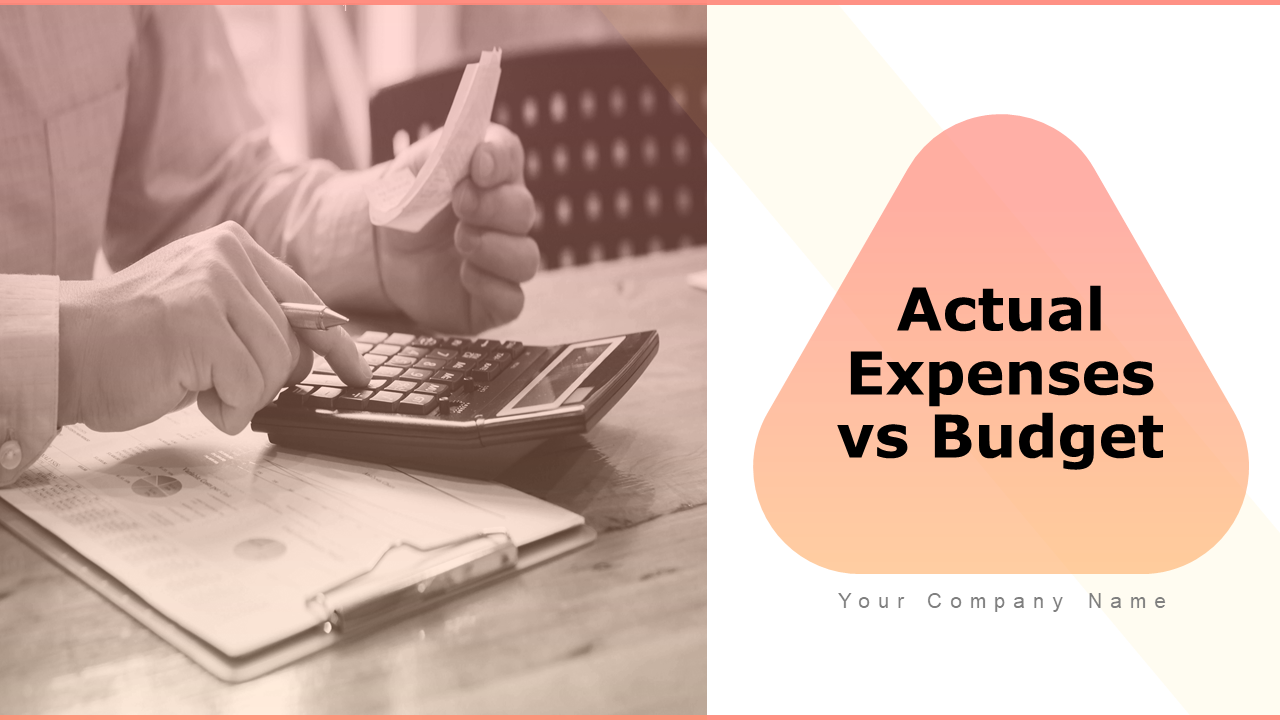
Download this template
Here is another actual vs budget variance complete deck to compare the parameters of monthly, overhead, and budget variance. This 21-slide template is additionally equipped with ready-to-use pie charts to variate the visualization of the budget vs actual stats.

This is the simplest yet the most explanatory PowerPoint template to study the sales budget vs actual stats. Compare your expenses with the preplanned dispositions for the four annual quarters side by side. The horizontal bar graph look of this budget vs actual PPT template grants it a graphically superior look while comparing data sidewise.
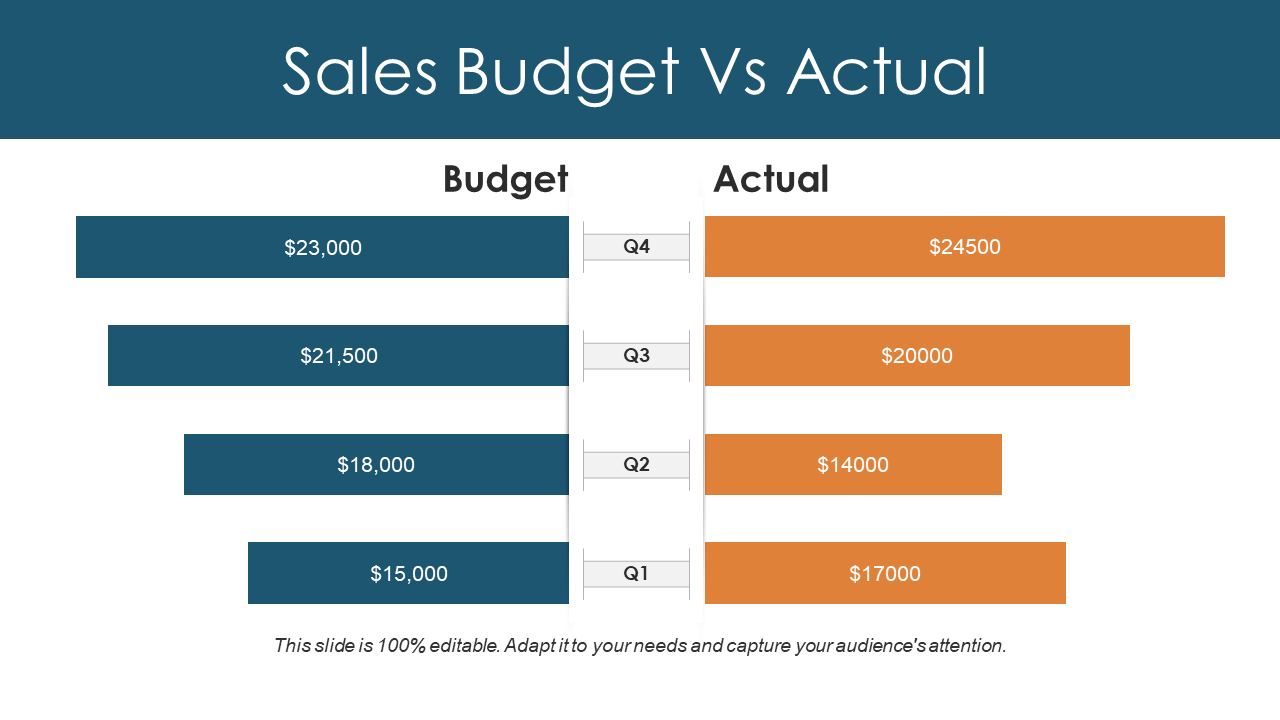
Use this dashboard PowerPoint template to explain the variation between the actual and adjusted budget for your financial report. Compare the financial performance in three pictorial visuals to study its implication on your startup's well-being. Study the scope of increasing or decreasing your expenses to keep your venture afloat with the deviation column.
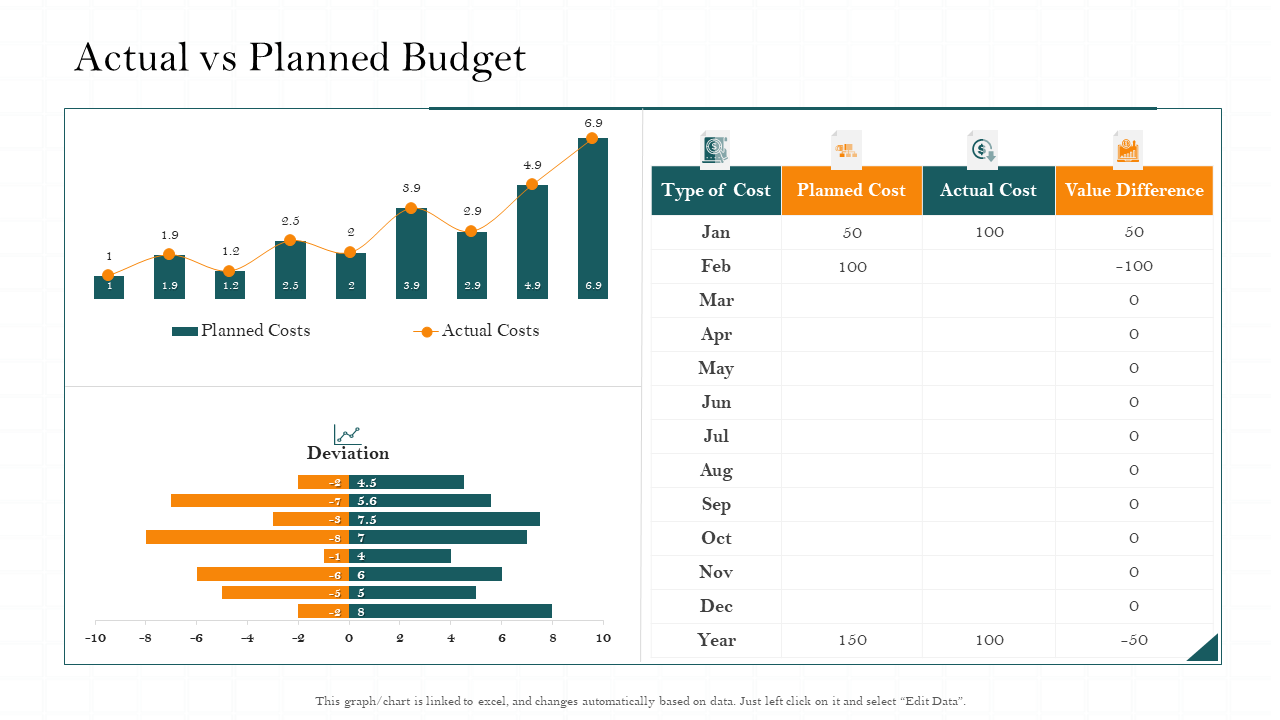
Here is a holistic report that can be edited in PowerPoint or Google Slides to compare the actual cost with the budget for your offices. Track your pre-set budget with the real-time expenditures for various domains like raw material purchase, employee cost, salaries, maintenance, electricity, admin charges, etc, with this PPT design. Deduce your performance in the comments column to create an overall self-sufficient PPT template.
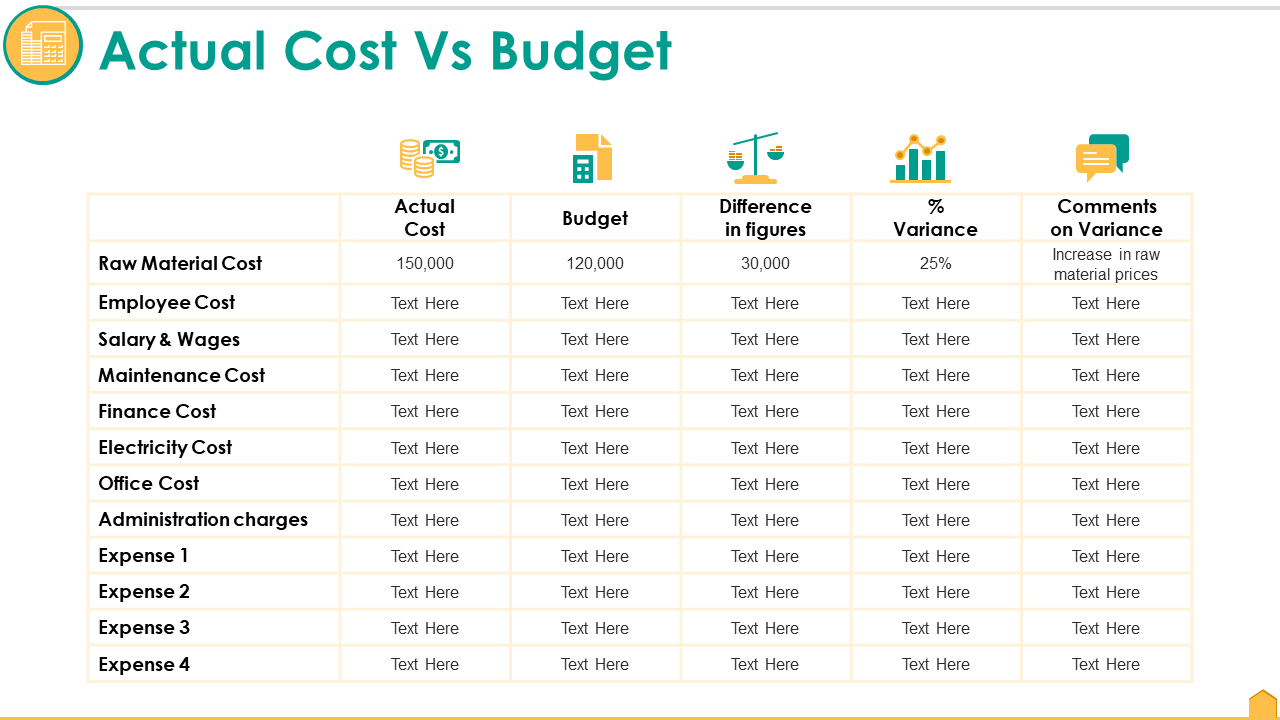
Here is another simple yet on-point PowerPoint template to perform a budget vs actual analysis. Use this tabular slide to compare production with the funding and understand your flexible budget in this process. Deploy this slide to find the hidden wealth of your finances that gets overlooked under mismanagement.
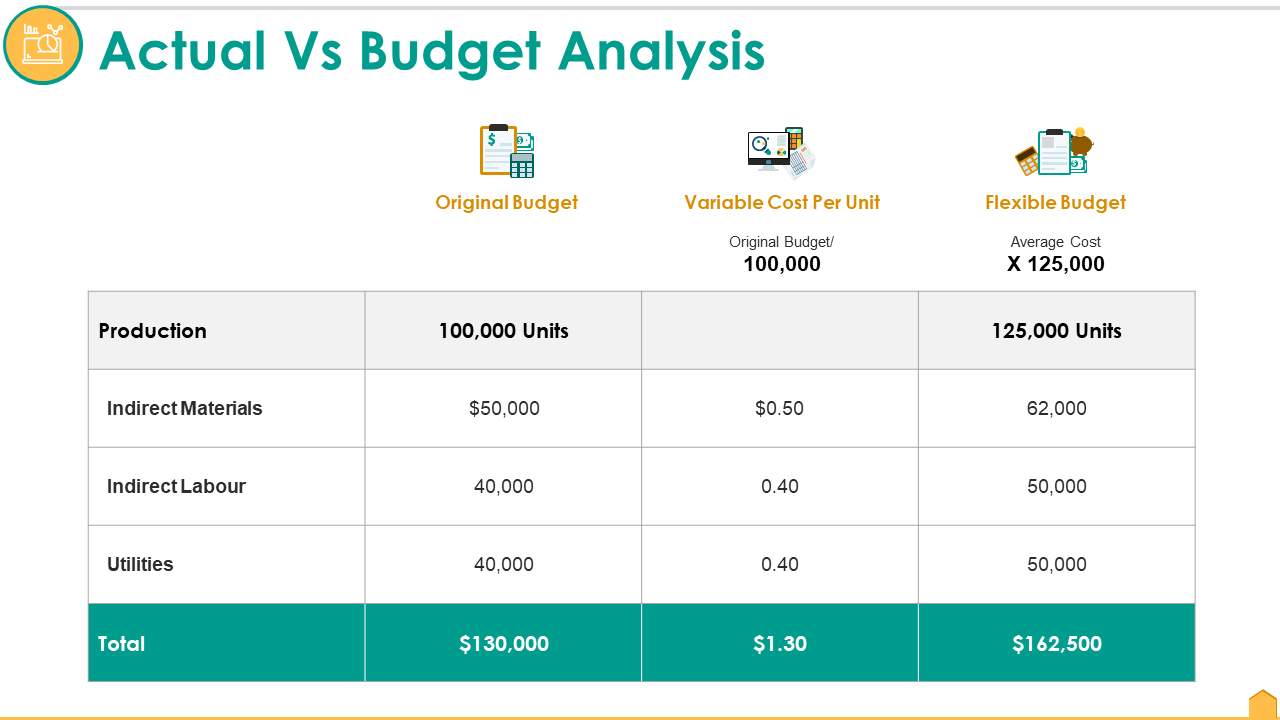
Here is a long table to perform actual vs target variance with additional room to specify revenue, budget, and profit. Compare these parameters for various jobs or assignments to analyze their financial performance. Download this template now!
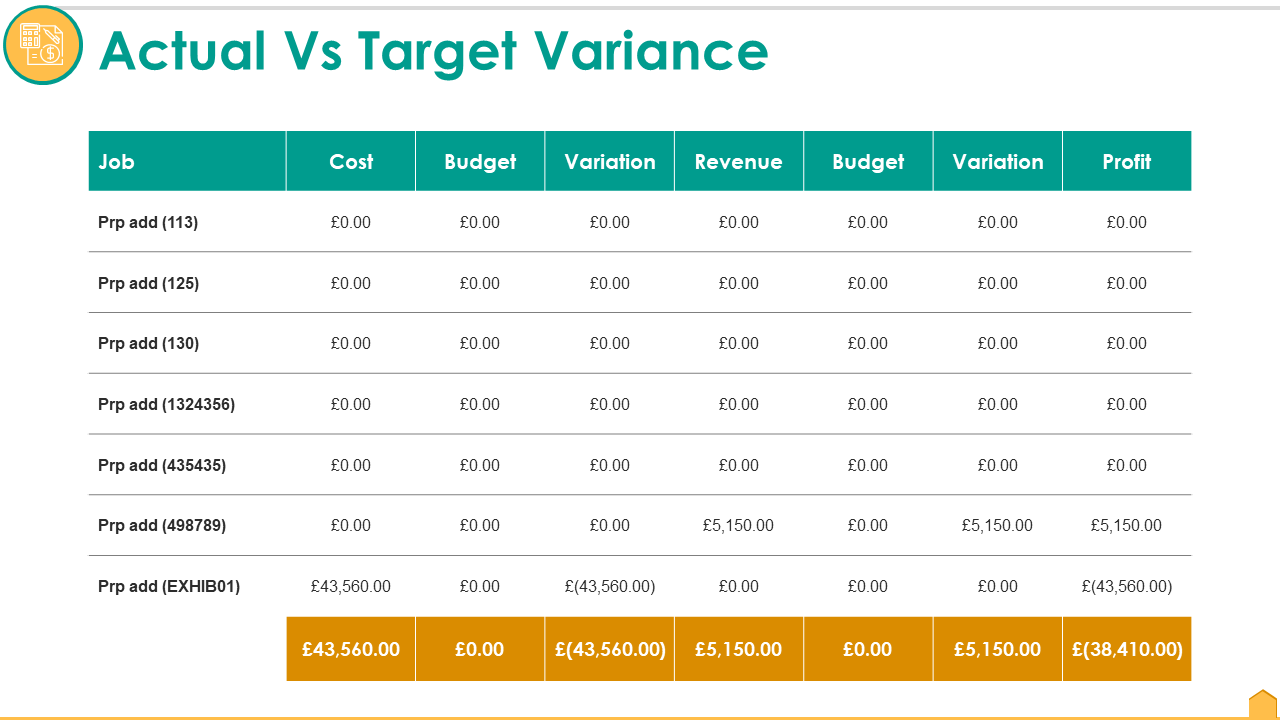
Another elaborate yet thematically unique sheet to compare your budget vs actual cost is presented here in this PPT template. Compare and calculate the difference between the two figures, find variance, and allot comments to each observation in this PowerPoint template.
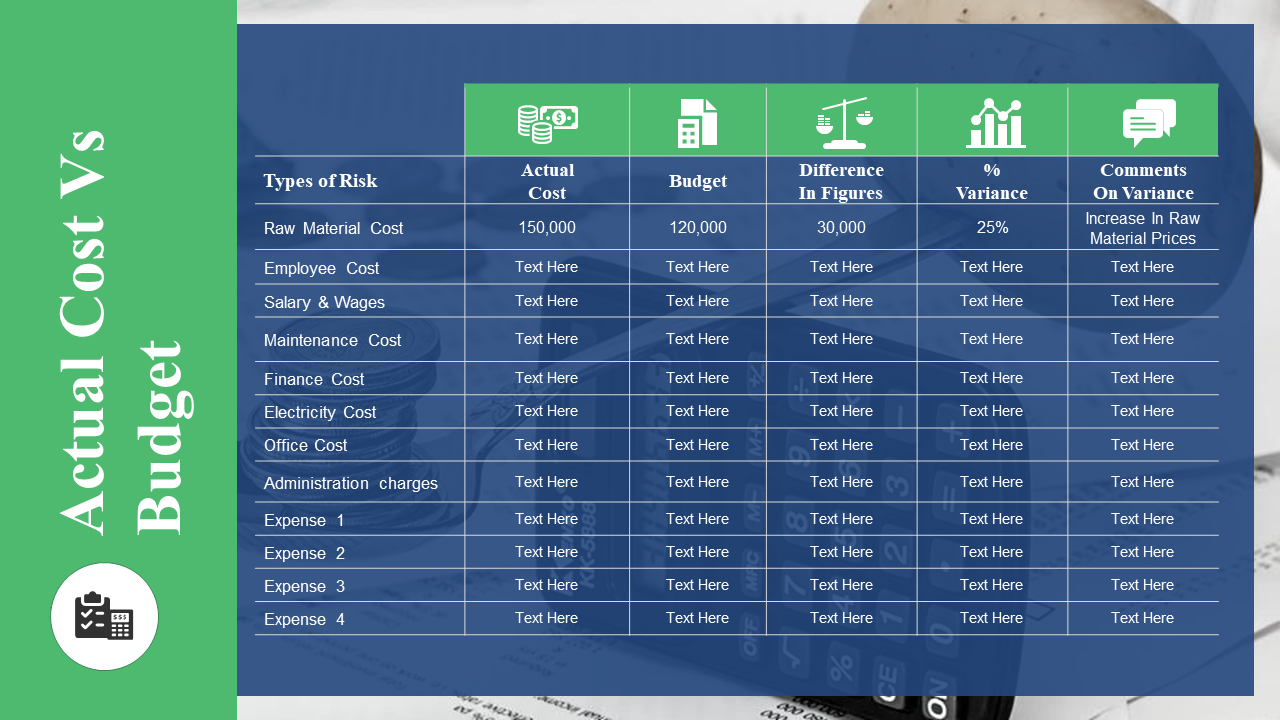
Here is a single slide of actual cost vs budget sheet to compare various expenditures within your business or office setup. Add comments to manage your budget for the betterment of your company's financial stability.
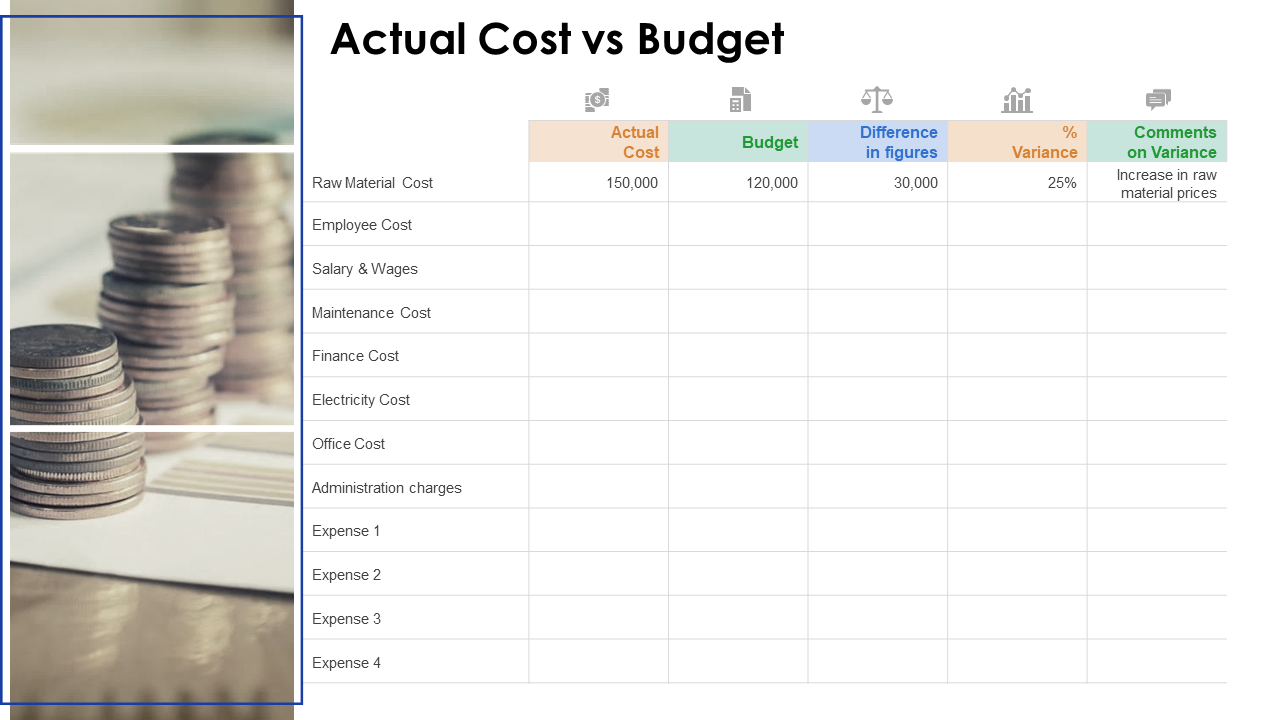
Template 10
This is yet another simple PPT template to compare your office expenditures with the stipulated budget. As a financial analyst for your company, you can suggest ways in the comments to improve your financial position with this budget vs actual cost PowerPoint template.
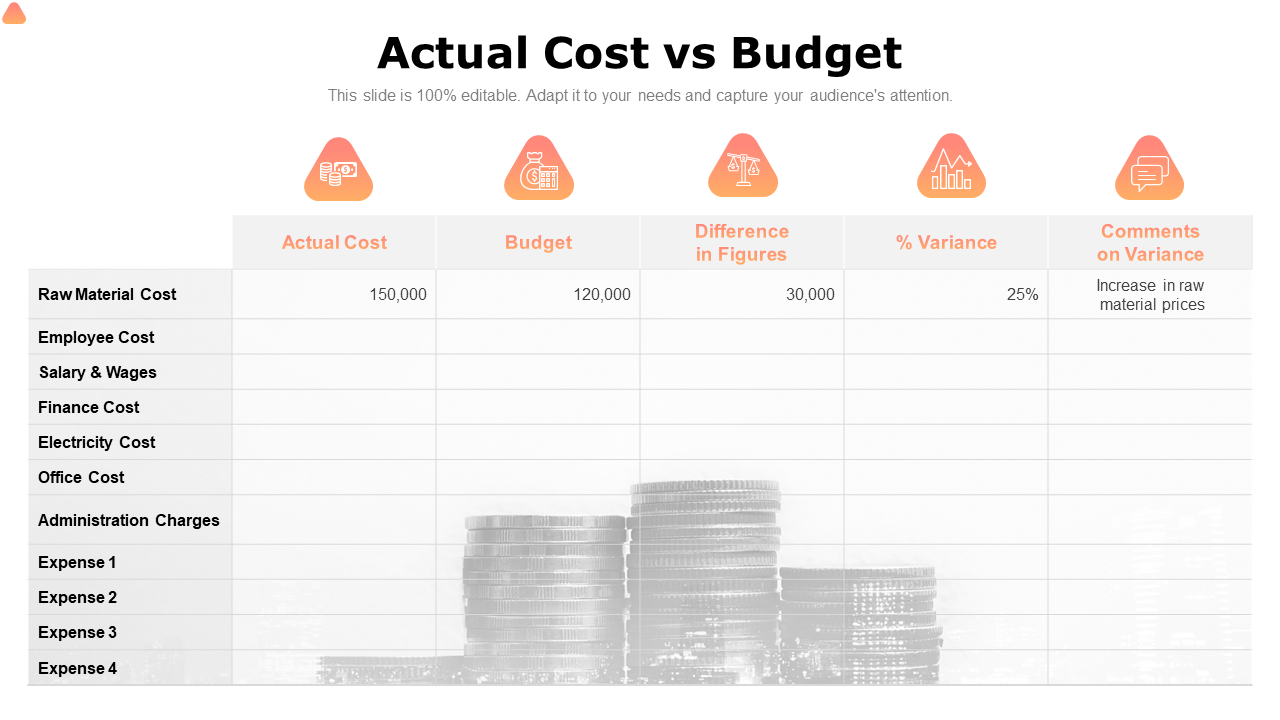
These were 10 ready-made templates to compare and present your budget vs actual values that, in turn, determine your company’s financial performance. This sheet can be either presented individually or as a part of comprehensive financial statement analysis. Also, if you are looking forward to preparing a full-fledged financial report, here is a blog aid. If you found this blog helpful, let us know in the comments below.
Related posts:
- Top 11 Templates to Create a Concise One-Page Stock Pitch [Free PDF Attached]
- 10 Elements of A Successful Corporate Sponsorship Proposal (With Presentation Templates)
- Top 10 Floor Plan Templates To Share the Essence of Your Property
- Top 10 Templates To Control Revenue Expenditure; Earn More With Less
Liked this blog? Please recommend us

Top 10 Budget Management Templates to Keep Your Finances in Order

Top 15 Project Budget Templates to Estimate and Control Costs

Top 20 Templates to Present a Financial Status Report
![sales budget presentation template [Updated 2023] Top 10 Cost-Benefit Analysis Templates to Make Prudent Financial Decisions](https://www.slideteam.net/wp/wp-content/uploads/2021/09/banner-1013x441.png)
[Updated 2023] Top 10 Cost-Benefit Analysis Templates to Make Prudent Financial Decisions
This form is protected by reCAPTCHA - the Google Privacy Policy and Terms of Service apply.

Digital revolution powerpoint presentation slides

Sales funnel results presentation layouts
3d men joinning circular jigsaw puzzles ppt graphics icons

Business Strategic Planning Template For Organizations Powerpoint Presentation Slides

Future plan powerpoint template slide

Project Management Team Powerpoint Presentation Slides

Brand marketing powerpoint presentation slides

Launching a new service powerpoint presentation with slides go to market

Agenda powerpoint slide show

Four key metrics donut chart with percentage

Engineering and technology ppt inspiration example introduction continuous process improvement

Meet our team representing in circular format


IMAGES
VIDEO
COMMENTS
Template 4: Sales Budget Vs Actual PPT Design Templates. The sales manager can monitor the performance of the sales budget with this template and how it is doing against the defined budget. This template lets you display sales data in a tabular format so that you can see budgeted vs actual revenue data at a glance. This presentation template ...
In addition, sales forecasting and budgeting PPT template likewise be utilized for few more concepts such as cost analysis, cost structure, financial management, cash flow, budget planning, sales forecast, sales cost, sales management, financial plan, funding sources etc. Producing sales budget is very crucial for achieving the financial targets.
Sales Budget Presentation Template. Present your project's financial plans and ambitions with this sales budget presentation template. Demonstrate the financial strategy of your company in a comprehensive and impactful way with this modern presentation. Use this template to effectively share details about sales, financial forecasts and goals ...
1. Set a time frame. Sales budgets cover fixed periods of time — typically one year at a time. That said, sales budgets can also be set to cover weeks, months, or quarters. No matter the time frame you go with, if you want to prepare a sales budget, you have to start with the when. 2.
It features a contrasting color theme with plenty of charts and graphs for your budgeting. This budget PowerPoint makes it easy to create budget forecasts. Here are a few of the main features for this premium budget presentation template: 20 unique slides. PPTX files. fully editable. 1920x1080 size. 3. Budget.
Besides having a handle on the basic components that go into creating a sales budget, there are still plenty of other considerations that need to be taken into account. Here's a step-by-step guide for setting up your sales budget: 1. Select a Period for the Budget. Your first step is to decide what time period you want to budget for.
Practice, practice, practice: Your sales deck should support what you say, not serve as a script for your presentation. Keep your deck short and sweet: It should only be as long as is necessary. (Save the fine print for a follow-up or the appendix.) they can grasp, in combination with compelling stories and anecdotes.
This is a sales budget presentation powerpoint templates. This is a five stage process. The stages in this process are sales budget, production budget, production cost budget, raw materials budget, purchase budget. ... Presenting our innovatively structured quarterly workforce work roadmap with goal and sales budget template Template. Showcase ...
A Budget Proposal Presentation. Every slide in your budget proposal presentation serves an important function. You might present numerical data in easy to read, memorable graphics like timelines, bar graphs, Gantt charts, Venn diagrams, and sales funnels to drive your point home. Each of these features can be added to your template with one click.
Budget Presentation . Used 4,920 times . Use premade budget presentation slides to produce comprehensive reports fast with our free budget presentation template.
Sales budget is a financial plan that estimates the revenue a business will generate from its sales activities. It's the roadmap to success, and our slide can help you get there faster. With this simple layout, keep your revenue and profits in check. Plan, track and analyze your sales performance in one glance. Stay sane, stay profitable.
Slide 1 of 10. Sales Budget Preparation In Powerpoint And Google Slides Cpb. Slide 1 of 2. Five years employee work roadmap with goal and sales budget. Slide 1 of 2. Half yearly employee work roadmap with goal and sales budget. Slide 1 of 2. Quarterly employee work roadmap with goal and sales budget. Slide 1 of 2.
Skip to start of list. 423 templates. Create a blank Sales Presentation. Blue and Beige Minimalist Annual Report Presentation. Presentation by Cristina Culubret. Green watercolor sales business opportunity presentation. Presentation by Malena Indart. Pink 3D Mockups Sales Pitch Sales Presentation.
Sales budgeting is a key function of sales management. Sales cost report PPT slide is the tool that can help you plan the potential cost and divide into all departments. The sales financial plan PowerPoint complete deck come up with slide visuals such as budgeting templates, channel marketing budget, planned/actual cost comparison, product ...
Sales Budget found in: Market Campaign Increase Sales Budget Plan Microsoft PDF, Sales Budget Ppt PowerPoint Presentation Complete Deck With Slides, One Page Sales Goals With Budget PDF Document PPT Template, Sales Budget.. Toggle Nav. Search. Search. Search . 5. Notifications 5.
This customizable sales and budget forecast template is used to project monthly sales and planned expenses for a company, including advertising, insurance, payroll, and overhead. Add the estimated number of customers, average sale per customer, and average cost per sale. Then, add budgets for operating, payroll, and office expenses.
Download this Sales Budget Presentation Template Design in PDF, PowerPoint, Google Slides Format. Easily Editable, Printable, Downloadable. Present the roadmap of the expenses in executing your sales strategy with no hassle. Have a quick and easy start with this template.
Free Google Slides theme, PowerPoint template, and Canva presentation template. There are many ways to represent budgets—as many as the amount of infographics we're bringing to you today! Use them in your business or marketing presentations and make the most of the various designs, including circular charts, text blocks, timelines and pyramids.
Get a Comprehensive Financial Tool to Achieve Your Business Sales Target with Template.net's Free Printable Sales Budget Templates. Choose from Professional Document Examples Online that Come with Premade Details in Relation to Products Sold, Cost Prices, Sold Prices, and Company Performance. ... Annual Budget Presentation Template. 25 ...
Today we'll look at step 4 in the sales process, the sale pitch presentation. We've got tips, examples and a selection of sales pitch presentation templates to help you land deals quickly. Let's get started. Here's a short selection of 8 easy-to-edit sales pitch presentation templates you can edit, share and download with Visme.
Canva: Offers a vast library of pre-made sales presentation templates, making it easy to create stylish slides in minutes. Slidesgo: Another great resource for free and customizable sales presentation styles and templates. Visme: Specializes in helping you create presentations with interactive elements like charts, infographics, and even videos.
For most companies the budget allocation and sales volumes are unmatched because of the flow of other incomes. The users of this template should be a professional because it depicts the technicality and accountable knowledge to present the idea of sales vs. budget. You can access more Free PowerPoint Templates here Grab the free ppt now!
Template 8: Sales Budget Presentation . A sales budget is for keeping track of your sales objectives. Hence, you must prepare an effective presentation to clarify them and more. This sales financial plan template is one such design that can help you do so with ease. It covers various topics like channel marketing budget, planned/actual cost ...
Make your presentation's beginning enticing with our cover slide. Showcase your presentation's key topics using the Table of Contents slide. Depict an overview of your budget, including requirements, projections, etc., through an aesthetic design. A spiral circular infographic can be used to depict your venture's current financial situation.
Tips, tactics, and strategies from experienced sales reps to help you make President's Club. Videos. Videos. Browse our collection of educational shows and videos on YouTube. The Hustle ... 8 Free Marketing Budget Templates. Free templates to manage your marketing spend across channels. Product marketing budget template
A sales plan is a blueprint for hitting revenue targets. It begins when sales leaders define long-term company goals. Then, sales managers create an annual sales plan to achieve those goals, adjusting it as market conditions change. They make decisions around hiring, quotas, compensation, territories, and customer segments.
Download in PDF, PPTX, MP4 and HTML5 format. Share online with a link or embed on your website. Plan your marketing budget with this professional presentation template, or browse through Visme's library of 500+ ready-to-use presentation templates to find your perfect fit. Edit this template with our Presentation Software.
️Assisting to CEO and National Head Sales for monthly sales review, key highlights, Presentations & different analysis reports. ️Dealer stock monitoring, ageing analysis, order and booking mismatch monitoring and aiding field for better Wholesale and retail coverage with an ideology of right product at right place at right time.
Template 3. This is the simplest yet the most explanatory PowerPoint template to study the sales budget vs actual stats. Compare your expenses with the preplanned dispositions for the four annual quarters side by side. The horizontal bar graph look of this budget vs actual PPT template grants it a graphically superior look while comparing data ...
Sales Manager at Cairo Communication Systems · <br>Presales Management <br><br>- Performs a technical presentation and demo of all Company Products.<br>- Describes Company products and how they interact with 3rd party technologies.<br>- Prepares and delivers solution based product presentations to customers.<br>;- Adjusts technical content to meet different audience knowledge and interest ...