Keynote vs PowerPoint: Which Presentation App to Choose?
It’s presentation time! Whether you are creating a template for your boss or prepping slides for a talk, using the right software can make the job a lot easier. We’re pitting Keynote vs. PowerPoint against one another to lay out the pros and cons of each.
For Mac users, there are two pretty obvious choices – Keynote and PowerPoint. But which do you choose? Should you always stick with one, or use different apps for different presentations?
Each has its own set of benefits and costs, and they’re both great for different uses. Hopefully, we’ll be able to help you make the right choice.

How Does Unlimited Keynote Templates Sound?
Download thousands of Keynote templates, and many other design elements, with a monthly Envato Elements membership. It starts at $16 per month, and gives you unlimited access to a growing library of over 2,000,000 presentation templates, fonts, photos, graphics, and more.

Kinshasha Template

Creative Keynote Template
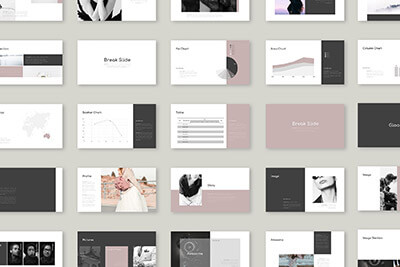
Clean Presentation
Explore Keynote Templates
When it comes to making the choice of Keynote vs. PowerPoint for presentation software, understanding where each tool works best is key. Keynote is presentation software designed for Apple devices, so it will only work on computers, tablets, and phones running iOS software.
Keynote allows users to create presentations that look sleek without a lot of design capability. The tools are easy and intuitive. The slide navigator includes options for designing slides with different layouts, animations, fonts and you can even bring in presentations from other software.
Pros of Keynote

Most of the functionality in Keynote vs. PowerPoint is similar, it’s in some of the slide creation details that the software really differs. Pros of Keynote include:
- So user-friendly that someone who hasn’t built slides before can use it.
- Plenty of high-design theme options to choose from.
- Basic setup helps you align and position elements for a sleek overall design.
- Made for different types of multimedia such as images, sounds, video and other file types. (This is a huge feature!)
- Great integration across devices – go from your desktop to phone to tablet and keep working on the same presentation.
- Animation, transition and transparency effects are polished and don’t have that silly look and feel often associated with presentations.
- Software is free on all iOS devices.
- Photo manipulation tools – i.e. cropping – is actually easy in Keynote.
- There are plenty of extra templates that you can download and add if you don’t like one of the included designs.
- The design looks less like a standard slide deck, with a more polished overall aesthetic.
Cons of Keynote
While Keynote is a powerful tool, the biggest problem is that it is only for Mac and iOS devices.
- Not as highly adopted as other programs.
- Does not support some 3D effects and shadows from PowerPoint; so beware if you bring slides over.
- There is a learning curve if you are coming from other software.
Choose Keynote If:
If you are a Mac user and want to create presentations that don’t “look like PowerPoints,” then Keynote is for you. It’s relatively easy to use, comes installed with your OS (so there’s no software to buy) and provides a viable option for creating great presentations.
PowerPoint is probably the most well-known presentation software. When it comes to comparing PowerPoint vs. Keynote, one of the biggest considerations is ease of use. If you’ve been using PowerPoint for a long time and are already comfortable with it, chances are that a switch might not be for you.
While this software was originally designed for PC as part of the Microsoft Office Suite (now called 365), it works on PC or Apple devices. Whereas Keynote works well on mobile devices, many functions of PowerPoint are more limited when creating presentations away from your desktop.
Pros of PowerPoint
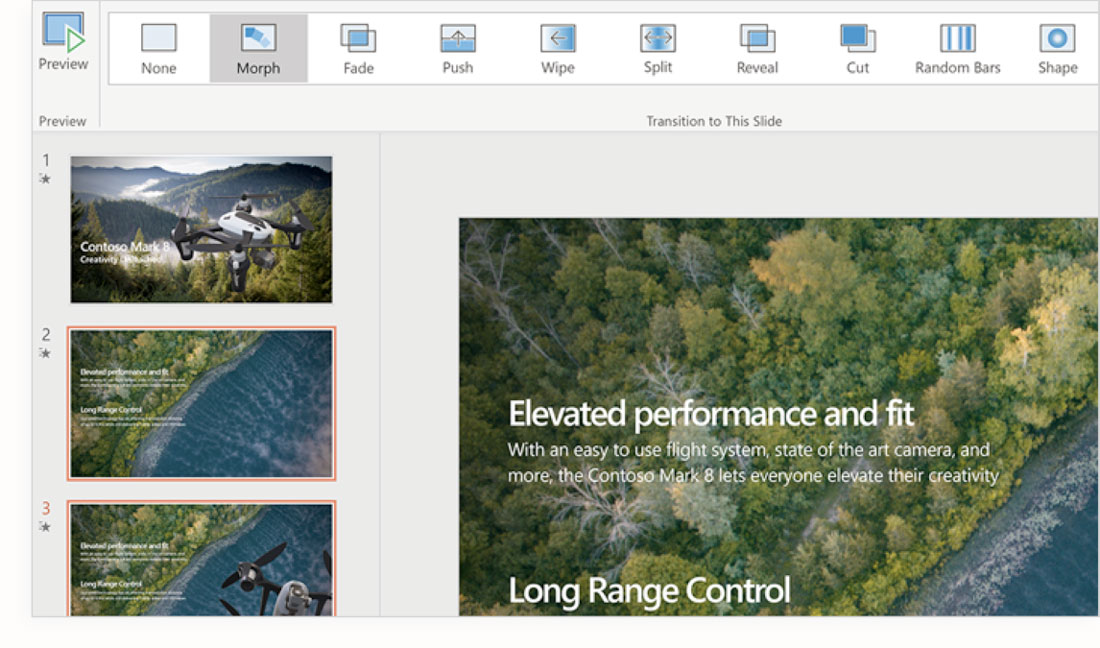
PowerPoint is a powerful piece of presentation software and many people don’t even use it to the full potential. (This might actually be a pro or con, depending on your experience with the software.)
- Most people have used PowerPoint of another Microsoft product and understand basic usage.
- There are thousands of themes and templates to choose from, as default options and as add-ons.
- Editing is easy and the interface and slides work using drag and drop.
- Other Microsoft elements from Word and Excel integrate seamlessly so you can add documents or spreadsheets to slides.
- Notes function converts slides to handouts that look and work great.
- Data and chart integration for building quick graphics works exceptionally well.
- Advanced functions provide a lot of control for experience PowerPoint users that can control almost any aspect of the design.
- Smart design suggestions can help you create more visually appealing slides if you aren’t working from a rigid template.
Cons of PowerPoint
Because PowerPoint is so complicated, it can be problematic for some users. Cons include:
- Adding multimedia is flaky and doesn’t always work if you present on a device other than where you built the slideshow.
- Cropping and photo editing can be quite tedious.
- PowerPoint makes it too easy to create a bad design with garish animations and effects that deploy with just a click.
- You have to buy the software.
- There are a lot of features that most users don’t use; they can get in the way.
Choose PowerPoint If:
PowerPoint is generally the best option in a team environment where people collaborating on slide decks are used to PowerPoint. It’s also the go-to option in a non-Mac environment. It’s highly compatible since slides will work on any type of computer and most people have some familiarity with using the software.
PowerPoint is also preferred for users that are bringing complex data or charts into slides, because it integrates with Excel, making this functionality a lot easier.
If you are working on a team that does presentations frequently and are in a Mac and PC environment, it’s probably a good idea to at least get comfortable with both pieces of presentation software. When it comes down to Keynote vs. PowerPoint, you don’t always get an option as to what type of software will be used.
When you do get an option, many Mac users working in slides without massive amounts of data seem to prefer Keynote. For PC users or anyone working with charts and numbers, PowerPoint is the go-to option for creating presentations.
PowerPoint.Guru
Keynote vs PowerPoint: Which Is Best to Achieve Your Goals?

Since the early days of presentation software, the Keynote vs PowerPoint debate has been going on without pause. While Mac users swear by the former, PC disciples cannot imagine their lives without the latter. Today we take a closer look to compare the features, pros, and cons of both apps to help those undecided among us make the final decision and pick the best presentation software between the two juggernauts.
Disclaimer: we won't go into technical details, like the number of standard figures, effects, or fonts. Instead, we'll focus on the app's capability of achieving presentation goals, user-friendliness, and integration options.
Any Mac and iOS user can answer "What is Keynote?" It's a part of the free software package that comes with any Apple-made laptop, tablet, and smartphone. But few Windows users are familiar with the app as it is only available on Apple devices.
- The template library is better than PowerPoint, with modern designs and color schemes that make your slides look expensive and professional.
- The interface is intuitive for every Mac user and is not overburdened with features and customization options.
- The Magic Move feature smoothly transitions objects between slides, creating a unique and sleek effect.
- Keynote enables seamless synchronization across all Apple devices via iCloud, and the mobile app is convenient enough to continue editing presentations even when your laptop is unavailable.
- The customization for fonts, figures, images, and other elements is limited, which narrows down your design options.
- Keynote only offers a handful of file format options, and though the list includes PowerPoint-compatible PPTX and PPT, the formatting may go wonky if you try it.
Microsoft ensured that every PC owner knew the answer to "What is PowerPoint?" It was the first mass-market presentation software, though its misuse resulted in presentation fatigue and the dreaded "Death by PowerPoint" at every college lecture or business meeting. Still, the app has been evolving for decades and remains the most popular in the niche despite emerging online-only rivals.
- While the built-in library of templates is basic and dull, the PowerPoint online community is ripe with millions of third-party designs you can download and use.
- The customization features are unmatched by any other presentation app on the market for all elements, including fonts, figures, charts, images, etc.
- Editing the master slide makes introducing changes across all slides easy and fast.
- Office 365 has premium features, like an extensive graphics library and a design toolbar with suggestions for creating unique layouts.
- PowerPoint offers dozens of file format options besides PPTX and PDF, and it can save read-only files that prevent others from altering and using your presentations without your permission.
- PowerPoint is available on Windows and Mac, though the app doesn't run as smoothly on Apple devices. Still, the online version can work via the browser.
- The app isn't free or cheap. You can purchase PowerPoint as a standalone downloadable app or a part of the Microsoft Office 365 package.
- The overabundance of features crowding toolbars can be intimidating for novice users, especially those used to Mac apps.
Is Keynote the same as PowerPoint? By now, you know the two apps possess similar features. At the same time, their strengths lie in different dimensions: whereas PowerPoint offers extensive customization options, Keynote is renowned for sleek, modern templates and easy navigation. Unfortunately, shifting between the two apps is problematic, as the learning curve is rather steep for both. Most importantly, transferring files between apps causes unforeseeable problems with fonts, images, and animation.
The final choice should depend on your goals and your environment. For example, if you need a fast way to put together stylish presentations, you own a Mac, and your professors, classmates, or colleagues use Keynote, you should too. But if you're into customizing every slide, you use Windows, and so do most of the people you work with, PowerPoint is the obvious choice.
Alternatively, if you don't want to be limited to the choice of Keynote or PowerPoint because neither meets your requirements, consider looking into online presentation apps like Canva, Prezi, or Visme. They might offer some features the Microsoft and Apple software is missing.
Finally, remember that it's not software that makes presentations good or bad. Even the most advanced app will not transform a jumbled mess of bullet points, glaring colors, and useless flowery animations into a compelling presentation. So whichever software you use, stick with the presentation best practices and do not use neat effects in place of quality content.
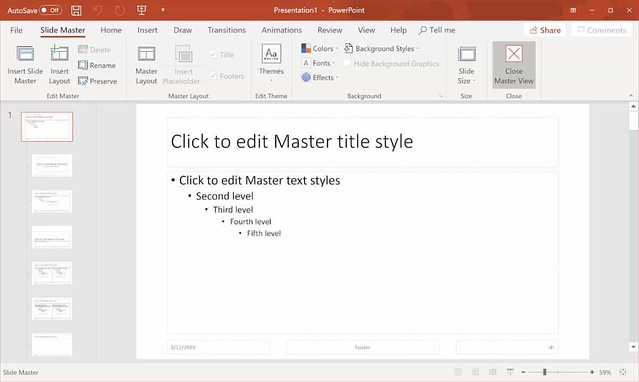
Keynote vs Powerpoint

Presentation design techniques

Types of presentations

- Onsite training
3,000,000+ delegates
15,000+ clients
1,000+ locations
- KnowledgePass
- Log a ticket
01344203999 Available 24/7
Keynote vs. PowerPoint: What's the Difference?
Keynote vs. PowerPoint: What's the Difference? Unravel the distinctions between these two popular presentation software tools. Discover the unique features, design capabilities, and compatibility factors that set Keynote and PowerPoint apart. This blog provides a comprehensive comparison to help you choose the right platform for your next presentation.

Exclusive 40% OFF
Training Outcomes Within Your Budget!
We ensure quality, budget-alignment, and timely delivery by our expert instructors.
Share this Resource
- Microsoft Dynamics 365 Fundamentals (ERP) MB920
- Microsoft Access Training
- Microsoft Dynamics 365 Fundamentals (CRM) MB910
- Microsoft Word Course

With such mass popularity of both software, its often difficult for organisations to choose the perfect option for their needs. This blog will provide you with a detailed comparison of Keynote vs PowerPoint, as well as a complete guide to the features and benefits each provides.
Table of Contents
1) What is Keynote?
2) What is PowerPoint?
3) Keynote vs PowerPoint: Key differences
a) User interface and design
b) Compatibility and file formats
c) Collaboration and sharing options
d) Animation and transition effects
e) Cost and availability
4) Conclusion
What is Keynote?
Keynote is a dynamic presentation software developed by Apple Inc. It is particularly designed for macOS and iOS devices, providing users with a seamless and intuitive platform to create visually stunning presentations. With its range of features, elegant design, and ease of use, Keynote has gained popularity among professionals, educators, and creatives alike.
Features of Keynote
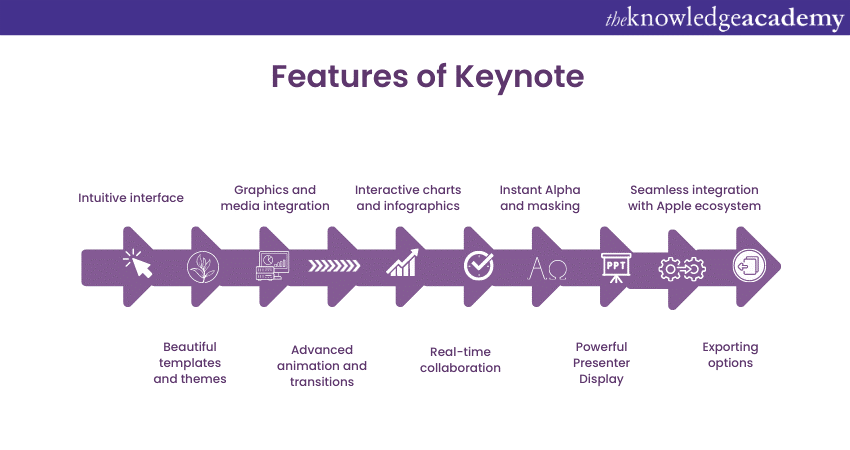
1) Intuitive interface: Keynote boasts an intuitive interface that allows users to navigate effortlessly and focus on content creation. With its clean design and user-friendly tools, Keynote ensures a seamless and enjoyable presentation-building experience.
2) Beautiful templates and themes: Keynote offers a rich selection of professionally designed templates and themes to kickstart your presentation. These visually appealing options can be customised to suit your unique style, helping you create a captivating and cohesive visual identity for your slides.
3) Graphics and media integration: It allows you to seamlessly incorporate images, videos, and audio into your presentations. With drag-and-drop functionality, you can easily add multimedia elements to improve the visual appeal and engagement of your slides.
4) Advanced animation and transitions: Keynote offers a wide range of animation and transition effects to bring your slides to life. From subtle fades to dynamic movements, these effects can be applied to objects or entire slides, creating a visually captivating presentation flow.
5) Interactive charts and infographics: Presenting data effectively is crucial . Keynote provides powerful chart and infographic tools to make your information visually compelling. With customisable chart styles and smart guides, you can create eye-catching visuals that simplify complex data and engage your audience.
6) Real-time collaboration: Keynote allows for seamless collaboration with others, whether they're using macOS or iOS devices. With iCloud integration, multiple users can work on the same presentation, making it easy to gather feedback, brainstorm ideas, and create together in real time.
7) Instant Alpha and masking: Keynote enables you to refine the appearance of images by using the Instant Alpha tool. This feature allows you to remove backgrounds or isolate specific parts of an image. As a result, you get greater control over visual elements and ensure a polished and professional look.
8) Powerful Presenter Display: Keynote's Presenter Display provides presenters with a wealth of tools and information to enhance their delivery. It allows you to see your presenter notes, current and upcoming slides, and a timer . This ensures that you stay on track and deliver a smooth and confident presentation.
9) Seamless integration with Apple ecosystem: As a part of Apple's ecosystem, Keynote seamlessly integrates with other Apple devices and software. You can easily access and present your Keynote presentations across Mac computers, iPhones, and iPads, allowing for seamless transitions and flexibility in delivering your message.
10) Exporting options: Keynote offers various exporting options to share your presentations with others. You can save your presentations as .ppt files, PDFs, or QuickTime movies. This ensures compatibility and accessibility for users who may not have Keynote installed.
Benefits of using Keynote
Keynote offers numerous benefits that can take your presentations to the next level. Let's delve into the benefits of using Keynote and why it has become a popular choice among users:
1) Sleek and professional design: Keynote boasts a sleek and modern design with its elegant templates, professional themes, and clean interface that helps your presentations stand out.
2) Seamless integration with Apple ecosystem: Keynote seamlessly integrates with other Apple devices and software, making it an ideal choice for individuals within the Apple ecosystem.
3) Powerful graphics and multimedia capabilities: Keynote empowers you to create visually stunning presentations by seamlessly incorporating graphics, images, videos, and audio with its intuitive drag-and-drop functionality.
4) Advanced animation and transitions: Keynote offers a wide array of animation and transition effects , from subtle fades to dynamic movements, that breathe life into your presentations.
5) Collaboration made easy: Keynote simplifies collaboration and teamwork by providing real-time collaboration features. Multiple users can work on a presentation together, regardless of whether they're using macOS or iOS devices.
6) Flexible exporting options: Keynote offers flexible exporting options, ensuring compatibility and accessibility for users who may not have Keynote installed. You can export your presentations as PowerPoint files, PDFs, or QuickTime movies. This allows you to share your work with others who prefer different file formats or operating systems.
7) Presenter tools and display: Keynote provides powerful presenter tools and a dedicated Presenter Display that enhances your delivery. With the Presenter Display, you can view your presenter notes and see the current and upcoming slides. You can even keep track of the time.
8) Cross-platform compatibility: While Keynote is primarily designed for macOS and iOS devices, it also offers a web version that enables cross-platform compatibility.
9) I ntuitive interface and ease of use: Keynote's user-friendly interface makes it simple for users of all levels of expertise to create captivating presentations. The design ensures a seamless and enjoyable presentation-building experience.
10) Continual updates and support: As part of Apple's suite of software offerings, Keynote receives regular updates and support . This ensures that you have access to the latest features and improvements.
Enhance your Keynote skills and create captivating presentations with our Keynote Training . Join now!
What is PowerPoint?
After you have read about Keynote, it’s time to understand What is PowerPoint . I t is a widely used presentation software developed by Microsoft Corporation. It provides users with a set of tools and features to create visually appealing and dynamic presentations. With its user-friendly interface and robust functionality, PowerPoint has become a go- to choice for individuals, businesses, educators, and professionals seeking to deliver impactful presentations.
Features of PowerPoint
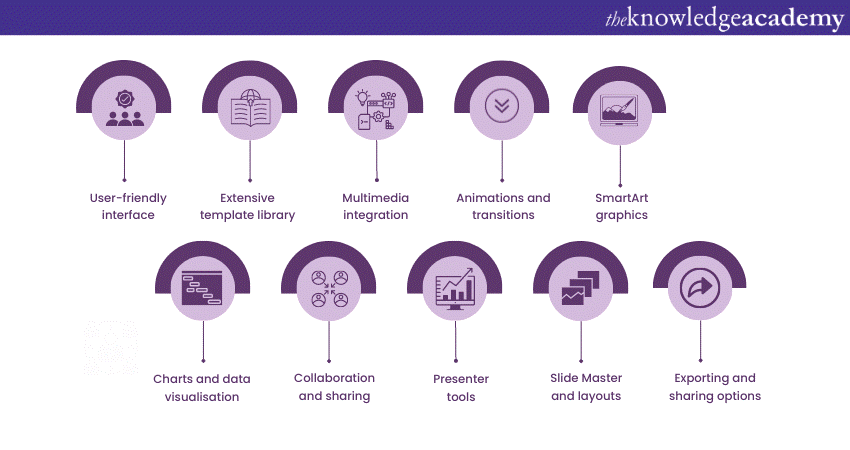
1) User-friendly interface: PowerPoint boasts an intuitive and familiar interface, making it simpler for users to navigate and create presentations. With its ribbon-based design, users can access a wide range of features and tools conveniently, allowing for efficient content creation.
2) Extensive template library: PowerPoint provides an extensive collection of pre-designed templates, themes, and layouts to kickstart your presentation. These templates cater to various industries and presentation styles, helping you save time and create professional-looking slides effortlessly.
3) Multimedia integration: PowerPoint enables seamless integration of multimedia elements into presentations. Users can effortlessly embed images, videos, audio clips, and even interactive content. This enhances engagement and captures the audience's attention.
4) Animations and transitions: PowerPoint offers a broad range of animation and transition effects to add visual interest and enhance the flow of your presentation. Users can apply animations to individual objects or entire slides, creating dynamic and engaging visual experiences.
5) SmartArt graphics: PowerPoint's SmartArt feature allows users to create professional diagrams, charts, and visual representations effortlessly. With a few clicks, you can transform bullet points into visually appealing graphics, making complex concepts more accessible and visually engaging.
6) Charts and data visualisation: PowerPoint provides a variety of chart options to present data effectively. From basic bar and pie charts to more advanced options like line graphs and scatter plots,and also using gantt charts in powerpoint users can choose from various chart type to represent data accurately and clearly.
7) C ollaboration and sharing: PowerPoint offers seamless collaboration features that facilitate teamwork and sharing among users. With real-time co-authoring capabilities, multiple users can work on the same presentation simultaneously. This improves productivity and enable efficient collaboration.
8) Presenter tools: PowerPoint provides a comprehensive set of presenter tools to enhance the delivery of presentations. The presenter view offers features such as slide previews, speaker notes, and a timer, enabling presenters to stay organised and deliver presentations smoothly.
9) Slide Master and layouts: PowerPoint's Slide Master feature allows users to create consistent designs and layouts across all slides in a presentation. By customising the Slide Master, users can define fonts, colours, backgrounds, and placeholders, ensuring a cohesive and professional look.
10) Exporting and sharing options: PowerPoint offers a range of exporting options to share presentations with others. Users can save presentations as PowerPoint files, PDFs, images, or videos. The flexibility to export in different formats ensures compatibility and accessibility, enabling seamless sharing and distribution of presentations.
Benefits of using PowerPoint
PowerPoint, Microsoft's renowned presentation software, offers numerous benefits that can elevate your presentations to new heights. Read about the benefits of using PowerPoint and why it has become a go-to choice among users:
1) User-friendly interface: PowerPoint boasts a user-friendly interface that is familiar to many users, particularly those familiar with other Microsoft Office applications.
2) Wide range of templates and themes: PowerPoint offers an extensive library of templates and themes, catering to various presentation needs and styles.
3) Versatile multimedia integration: PowerPoint enables seamless integration of multimedia elements, including images, videos, audio clips, and animations.
4) Dynamic animations and transitions: PowerPoint offers a wide array of animation and transition effects to enhance the visual appeal and flow of your presentation.
5) Efficient data visualisation: PowerPoint provides a range of tools for effective data visualisation. With various chart types, like bar graphs, pie charts, and line graphs, you can present complex data in a clear and visually appealing manner.
6) Collaboration and sharing options: PowerPoint facilitates real-time collaboration and teamwork through its sharing and co-authoring features.
7) Presenter tools and notes: PowerPoint provides a range of presenter tools and features, such as ink annotation, laser pointer, and slide zoom to enhance the delivery of your presentations.
8) Cross-platform compatibility: PowerPoint is compatible with both Windows and Mac operating systems . It allows seamless collaboration and sharing across different platforms.
9) Customisation and design control: PowerPoint offers extensive customisation options. You can tailor the appearance and design of your presentation to suit your needs.
10) Constant updates and support: As part of the Microsoft Office suite, PowerPoint receives regular updates and support. It ensures that you have access to the upgraded features.
Unlock the full power of Microsoft PowerPoint with our comprehensive Microsoft PowerPoint Masterclass – join today!
Keynote vs PowerPoint: Key differences
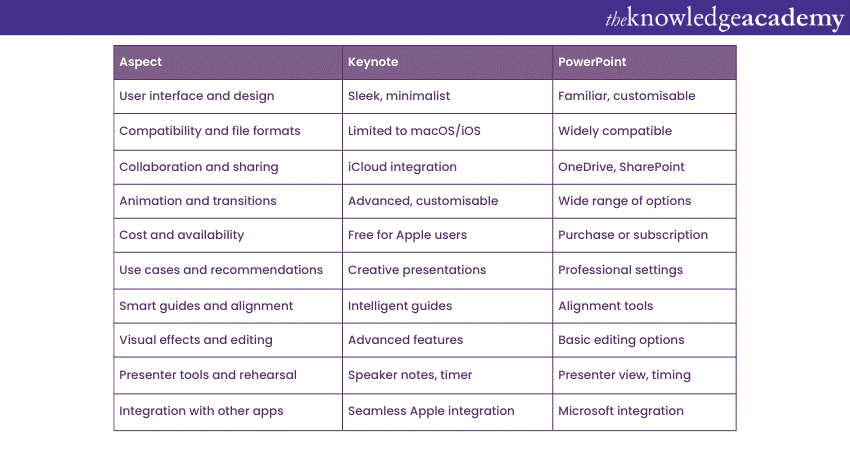
User i nterface and d esign
Keynote offers a sleek and minimalist design with a focus on simplicity and elegance. The user interface is dynamic, allowing for easy navigation and content creation. It provides a wide selection of beautifully designed templates and allows users to customise the appearance of their presentations effortlessly.
As for PowerPoint, it offers a familiar interface, particularly for Windows users, with a wide range of customisable themes and templates. The user interface provides extensive formatting options and a set of tools for creating visually appealing presentations. However, PowerPoint's design elements often have a more traditional and business-oriented aesthetic.
Compatibility and f ile f ormats
Keynote is excl usive to macOS and iOS devices, limiting its compatibility with other platforms. While Keynote presentations can be exported as PowerPoint files or PDFs for cross-platform sharing, some formatting and transitions may not translate perfectly.
As for PowerPoint, it is widely used on both Windows and Mac platforms, offering broad compatibility with different devices and operating systems. PowerPoint presentations can be easily opened and edited on both Windows and Mac systems, ensuring seamless sharing and collaboration.
Collaboration and s haring o ptions
As for collaboration and sharing options, Keynote integrates smoothly with iCloud, allowing users to collaborate on presentations across multiple Apple devices. Real-time collaboration is possible, enabling multiple users to work on the same presentation simultaneously. Moreover, sharing options are available on Keynote through iCloud. This makes it easy to share and access presentations with others.
PowerPoint offers seamless integration with cloud storage platforms like OneDrive and SharePoint. Collaboration features enable real-time collaboration and easy sharing with colleagues, regardless of the platform they are using. PowerPoint also supports simultaneous editing and commenting, facilitating teamwork and efficient collaboration.
Animation and t ransition e ffects
Keynote provides a vast library of pre-built animations, including object-based animations and slide transitions. Users can create intricate animations with advanced features like object build-ins and build-outs , motion paths, and interactive actions. The smooth and visually appealing animations in Keynote help in capturing the audience's attention and conveying information effectively.
As for PowerPoint, it offers a wide selection of animation and transition effects that can be applied to objects, text, and slide transitions. Users can customise the timing, duration, and effects of animations, including entrance, emphasis, and exit animations. PowerPoint's animation features allow presenters to add visual interest and create engaging presentations.
Cost and a vailability
Keynote comes pre-installed on macOS and iOS devices, making it free and readily available to Apple users. However, it is not available as stand-alone software for other operating systems like Windows or Android.
As for PowerPoint, it is part of the Microsoft Office suite, which can be bought as a one-time license or subscribed to as part of Microsoft 365 (formerly Office 365). PowerPoint is available for Windows, Mac, web, and mobile platforms, providing greater availability and cross-platform compatibility.
Use c ases and r ecommendations
Keynote is often preferred by users who value seamless integration with Apple's ecosystem and appreciate its visually appealing design features. Keynote is particularly well-suited for creative presentations, such as design portfolios, product launches, artistic showcases, or engaging educational content.
On the other hand, PowerPoint is widely used in professional environments, educational institutions, and corporate settings due to its extensive features and compatibility. It is a versatile choice for a broad range of presentations, including business pitches, sales presentations, training sessions, and academic lectures.
Smart guides and alignment tools
Keynote offers intelligent alignment guides that assist in positioning and aligning objects precisely. The smart guides feature helps maintain consistent spacing and alignment throughout the presentation. Users can easily snap objects to guides, edges, and other objects on Keynote, ensuring a polished and professional look.
On the other hand, PowerPoint provides alignment tools such as snap-to-grid and snap-to-object to assist with object placement. While it offers basic alignment features, PowerPoint's alignment tools may not be as advanced or robust as Keynote's smart guides.
Visual effects and image editing
Keynote includes a range of image editing tools that allows users to adjust brightness and other visual parameters. It provides built-in image filters and effects to enhance and stylise images directly within the software. Users can crop, resize, and apply masking techniques to images, giving them greater control over visual elements.
On the other hand, PowerPoint offers basic image editing capabilities, such as cropping, resizing, and adjusting brightness and contrast. While it provides some visual effects, PowerPoint's image editing features may be more limited compared to Keynote.
Presenter tools and rehearsal features
Keynote offers a comprehensive set of presenter tools, including a presenter display with speaker notes, slide previews, and a timer. Presenters can rehearse their presentations, record timings, and refine their delivery based on the recorded timings. The presenter tools in Keynote enhance the presenter's ability to deliver a polished and well-timed presentation.
PowerPoint also provides presenter tools, including a presenter view with speaker notes and slide navigation. Presenters can rehearse timings, but PowerPoint does not have a built-in feature for recording and refining the presentation based on those timings. While PowerPoint's presenter tools are useful, Keynote offers more advanced features for rehearsal and timing management.
Integration with other apps and services
Keynote seamlessly integrates with other Apple applications and services, providing a cohesive ecosystem for users. Users can easily import as well as export files between Keynote, Pages (word processing), and Numbers (spreadsheet) within the Apple iWork suite.
Integration with iCloud allows for automatic syncing and access to Keynote presentations across multiple Apple devices. Keynote also integrates well with Apple's media creation apps, such as iMovie and GarageBand, enabling users to incorporate multimedia elements seamlessly.
On the other hand, PowerPoint offers integration with various Microsoft applications and services, enhancing productivity and workflow. Users can import and export files between PowerPoint, Word, Excel, and other Microsoft Office applications.

Conclusion
Hope this blog gave you the detailed comparison of Keynote vs PowerPoint that you were looking for! Both Keynote and PowerPoint are powerful presentation software options, each with its own strengths and unique features. You must choose between Keynote or PowerPoint as per your specific needs.
Take your Microsoft Office skills to the next level with our comprehensive Microsoft Office Training - sign up now and boost your productivity!
Frequently Asked Questions
Upcoming office applications resources batches & dates.
Thu 6th Jun 2024
Thu 4th Jul 2024
Thu 8th Aug 2024
Thu 5th Sep 2024
Thu 10th Oct 2024
Thu 7th Nov 2024
Thu 5th Dec 2024
Get A Quote
WHO WILL BE FUNDING THE COURSE?
My employer
By submitting your details you agree to be contacted in order to respond to your enquiry
- Business Analysis
- Lean Six Sigma Certification
Share this course
Our biggest spring sale.

We cannot process your enquiry without contacting you, please tick to confirm your consent to us for contacting you about your enquiry.
By submitting your details you agree to be contacted in order to respond to your enquiry.
We may not have the course you’re looking for. If you enquire or give us a call on 01344203999 and speak to our training experts, we may still be able to help with your training requirements.
Or select from our popular topics
- ITIL® Certification
- Scrum Certification
- Change Management Certification
- Business Analysis Courses
- Microsoft Azure Certification
- Microsoft Excel Courses
- Microsoft Project
- Explore more courses
Press esc to close
Fill out your contact details below and our training experts will be in touch.
Fill out your contact details below
Thank you for your enquiry!
One of our training experts will be in touch shortly to go over your training requirements.
Back to Course Information
Fill out your contact details below so we can get in touch with you regarding your training requirements.
* WHO WILL BE FUNDING THE COURSE?
Preferred Contact Method
No preference
Back to course information
Fill out your training details below
Fill out your training details below so we have a better idea of what your training requirements are.
HOW MANY DELEGATES NEED TRAINING?
HOW DO YOU WANT THE COURSE DELIVERED?
Online Instructor-led
Online Self-paced
WHEN WOULD YOU LIKE TO TAKE THIS COURSE?
Next 2 - 4 months
WHAT IS YOUR REASON FOR ENQUIRING?
Looking for some information
Looking for a discount
I want to book but have questions
One of our training experts will be in touch shortly to go overy your training requirements.
Your privacy & cookies!
Like many websites we use cookies. We care about your data and experience, so to give you the best possible experience using our site, we store a very limited amount of your data. Continuing to use this site or clicking “Accept & close” means that you agree to our use of cookies. Learn more about our privacy policy and cookie policy cookie policy .
We use cookies that are essential for our site to work. Please visit our cookie policy for more information. To accept all cookies click 'Accept & close'.
- Google Slides Presentation Design
- Pitch Deck Design
- Powerpoint Redesign
- Other Design Services

- Design Tips
- Guide & How to's
- Keynote VS PowerPoint
The Keynote vs PowerPoint debate is as perpetual as the Windows/MacOS conflict. There’s diehard fans from each side and both apps are popular, with huge numbers of great presentations created using both of the tools. The truth is, though, each of them has its own ups and downs. In this article, we’ll try to make a head to head comparison so you can decide what best suits you.
Keynote: Pros
The main thing every professional presentation service points out in Keynote vs PowerPoint debate is that Keynote is better in terms of design. It’s an easy tool that allows you to create a beautiful presentation quickly and without having to adjust a dozen of small details. Some of the other notable benefits include:
- Multimedia-friendly. Keynote allows you to easily integrate sounds and videos into your project, something that may be quite frustrating to do in PowerPoint.
- Better usability. Keynote is easier to take up for a first-time user, and there are more customizing options that, however, don’t litter your toolbar.
- Product integration. In case you are using other Apple products, you can transition smoothly from your PC to your phone to your notebook and back. As with other Apple apps, the integration level is impressive.
Keynote slides: Cons
Keynote has several major setbacks, mostly revolving around compatibility. What is more, there are several limitations within the software, especially for the users looking for a more professional and in-depth experience.
- No or bad integration outside the Apple ecosystem. Keynote is using its own file format and your presentation would probably not run smoothly on Microsoft or Android devices.
- Less elaborate manual. Keynote may be easier to use, but it’s still a huge software with a lot of various features. Unfortunately, the manual doesn’t quite capture them all well.
- Less functions available. Keynote is much younger than it’s main competitor, and hasn’t become such an all-in-one tool as the PowerPoint.
PowerPoint slides: Pros
Overall, PowerPoint is super versatile and boasts huge compatibility with nearly any platform. It’s well-known and suited for almost any type of presentation you could think of. And to add up to this, it includes:
- Easy to edit. With PowerPoint, you have multiple editing options and can customize basically everything you see on the slide, from text form to the visuals.
- Special features. PowerPoint tries to contain anything you want to have in the presentation software. That’s why it has features such as graphic designer or ppt to video conversation.
- Common and popular. PowerPoint is a default choice for presentations for millions of people. The popularity also leads to it being a cross-platform software — it’s even available for Apple-powered devices!
PowerPoint: Cons
Of course, this software doesn’t go without any flaws. The most common negative reaction that PowerPoint evokes is the boredom — always the same structure, several most used templates. However, there are several other flaws as well:
- Too many features. PowerPoint allows you to do a lot. However, sometimes it’s easy to get carried away, resulting in an overproduced presentation with poor design choices.
- Crowded interface. The toolbar in the PowerPoint contains so much stuff it may scare away an inexperienced user.
To sum up: which one is better?
To answer shortly — it depends on what you really want. For the basic presentations both are good, so choose the one you feel more comfortable with. For more advanced stuff, it depends on what you prioritize more — if it is design, then Keynote is best, but if you want better customization, choose PowerPoint. Overall, there is no clear winner in the Keynote vs PowerPoint debate.
#ezw_tco-2 .ez-toc-widget-container ul.ez-toc-list li.active::before { background-color: #ededed; } Table of contents
- Presenting techniques
- 50 tips on how to improve PowerPoint presentations in 2022-2023 [Updated]
- Types of presentations
- Present financial information visually in PowerPoint to drive results
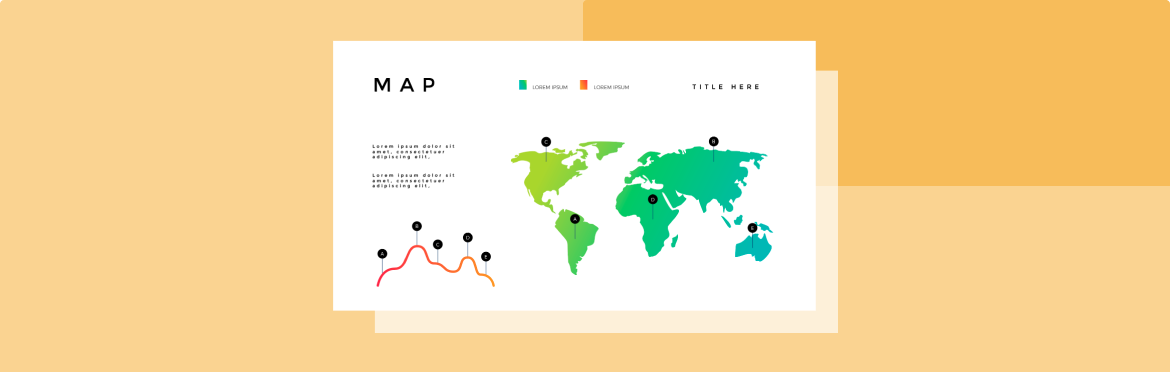
How to create infographics in PowerPoint: 8 simple steps

What is presentation design?
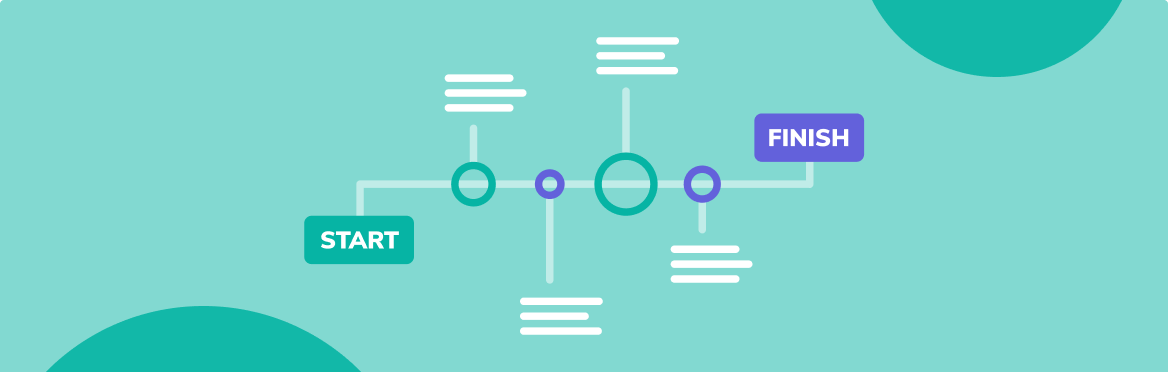
How to start and end a presentation: top tips and tricks from professionals (+ special focus)
- Inspiration

Keynote vs PowerPoint: Choosing The Best Presentation App
Picking one to meet your needs, projects and state of mind..
Whatever you need a presentation for: your studies, your work or personal purposes, there is always a question of which app would be a better pick. For Windows users PowerPoint the only available option. And for Mac, you can choose yourself.
For many years I considered PowerPoint as an only existing app for making presentations. And I’m sure I wasn’t the only one. I was okay with the UX, with design templates and tools, until I first saw presentations made in Keynote and Google Slides. They looked so different that it was the first time I realized there is a world beyond MS Office pack, and you even can do without installing an app to make a presentation!
And even though my personal choice might be pretty obvious, let’s try to be impartial and focus on what Keynote or PowerPoint have to offer — and how you can benefit from it.
MS PowerPoint
The app can be purchased separately for $139.99 or as a part of Microsoft 365 subscription starting from $5.84/month. PowerPoint was first introduced over 30 years ago, and over this time, it reached striking coverage. According to unofficial statistics, 8 out of 10 presentations are made in PowerPoint — and the situation isn’t going to change as most users started using the app at school or university and are too used to it.

Get from Microsoft
Powerpoint: pros.
- It’s the most popular software for presentation making . As I wrote earlier, it’s installed on 80% of devices, and the .ppt/.pptx files are associated with a presentation by default. What does it mean for you? Well, that you can open and edit yours almost anywhere with no compatibility problems.
- It’s predictable and easy to use . The app was evolving for years: new features were added, and the users comfortably adapted to them. Once you’ve learned how to make slides, apply transition effects, add hyperlinks, you’re likely to do it again in the recent versions even if you haven’t for quite a while.
- It’s got tools for everything and everyone . There are thousands of templates and design schemes to choose from — and they’re not about the legendary WordArt (which is already long gone). The UX design is fresh and intuitive, so even an uncompromising Keynote user will find it quite simple to make a presentation.
- It’s compatible with other Office apps . So it’s possible to embed a table or chart made in Excel to presentation — and the data will remain editable! Or add notes from OneNote. Or anything else. This means that if you are actively working in the Office ecosystem, switching to Keynote may raise you some problems.
PowerPoint: Cons
- It has far more features than you need . And that’s the main problem of PowerPoint. There are lots of beautiful design templates. But there also lots of funky animations, sound and text effects, which can make you cross over to the dark side where titles spin merrily and glowing letters drop down one by one.
- The photo editing tool is poor . It was a good idea to add it, but why does it work so bad? It’s quite intense to crop or edit images in the app, so you’ll either leave them as is or go for different software.
- The app isn’t free . So if you don’t need Microsoft 365 subscription, maybe you should better try Keynote (for Mac) or Google Slides then.

Apple Keynote
The app is free and available for Mac users only. It’s one of the most popular apps (or maybe even the most popular one) in the iWork suite. Compared with PowerPoint, Keynote is a relatively recent software introduced in 2003 — but is such a big deal if in whole the app is awesome?

Get from App Store
Keynote: pros.
- It’s user-friendly and well-designed . As with other Apple apps, Keynote is simple and intuitive, and that’s a huge reason to stop choosing and end with Keynote. Even a person who never made presentations before will find it easy to make their first one. The app features the straightforward preview tool, which makes preview and editing more convenient.
- It delivers quality and beautiful resources . Animation, transparency and transition effects are polished — and theme options are high-design. You can also find custom templates if you don’t like the pre-installed ones — and I must highlight there is plenty of gorgeous kits for business, creative projects and school to choose from.
- It can be used anywhere . On your iPhone, iPad, iMac or MacBook. The mobile version has extended functionality for a seamless workflow, so you can edit and make presentations wherever you are.
Keynote: Cons
- There is no app for Windows and .key format isn’t supported by PowerPoint . And it’s pointless to go further if you don’t use Mac OS. Along with that, compatibility problems arise. You rick not being able to run your presentation if there is no Keynote installed, so think twice about how you are going to use it. Maybe, PowerPoint will be a wiser decision than to convert .key to .pptx.

Bonus: Google Slides
Google Slides is a free presentation program included in Google’s software office suite within its Google Drive service. It means you don’t need to have it installed on your device and can make a presentation (or edit one) online without taking any extra activity.
Google Slides: Pros
- It’s a cloud-based service. You can make a presentation online (thought the offline mode is available too) without installing or setting anything beforehand. All the changes you make are saved to the cloud automatically, and you can roll back to any of the previous versions any time you need. Another advantage of Google Slides is the teamwork option: you can discuss, comment, and make simultaneous edits in live mode. If you ask me, no beautiful design template compares with these features.
- It uses Google Fonts. A great variety of fonts is right at hand. And you can be sure they’ll. be supported and you share the presentation with your team or customers.
- It supports other Google services. The app allows to smoothly embed YouTube videos, calendar notes, contacts info, photos and files kept on Google Drive. So if you are a power user of these, Google Slides will be the best option.
Google Slides: Cons
- It’s boring . If you want lots of fancy design solutions, animations and transitions, you better pick PowerPoint or Keynote, since Google Slides provides a very reserved set of templates. Of course, you can get them somewhere else — but still the program has this touch of minimalism that brooks no odd decorations.

Freebie: 3D Sign Mockup
Freebie: plastic texture pack, ksenia pedchenko, related posts, best online art classes in 2024.
Support your strike of inspiration and artistic outburst by online art classes from professional creatives.
15 Best Online Graphic Design Courses in 2024
Do you want to start a new career or brush up on your graphic design skills? Whatever your purpose is,...
How To Sell Digital Art: 20 Best Places To Sell Digital Art Online
Spilling the beans about the online marketplaces we use to sell digital art and resources that surely worth checking out!
How To Use MidJourney AI For Generating Arts
You've seen enough spectacular MidJourney images on Behance, so it's time to generate your own piece of AI art.
Master the Calligraphy for Personal and Professional Use
Ever thought about creating handmade Christmas cards to send to your friends & family or wish your clients Happy Holidays?...
Best Fiction Writing Courses: NaNoWriMo Kit
Want to make the best of the National Novel Writing Month challenge? Get ready with these awesome courses and exercises...
Popular Posts
Logo design trends 2024: outburst of typography & symbolism, 100+ best free fonts 2024 for graphic designers, ⬆ 70+ best photoshop text effect psd templates, 20 digital artists you should know: famous, talented, inspiring, 50+ best baseball fonts (free & premium).
- Design (80)
- Freebies (88)
- Inspiration (40)
- Toolbox (161)
- Tutorials (57)
Weekly Email Updates
We got tons of fascinating articles, videos and freebies for you every week! SUBSCRIBE
Design Blog
Welcome to The Designest — a professional design blog aimed to deliver fresh news & trends of the industry as well as the most essential courses & tutorials you must have been searching for.
- Advertise with Us
- Cookie Policy
- Privacy Policy
- Terms and Conditions
- Affiliate Disclosure
© 2023 The Designest — Professional design blog aimed to deliver fresh news & trends of the industry
Keynote vs PowerPoint: Which Software Is Better for Making Presentations
We have many startups aiming to challenge the dominance of Microsoft Word and Google Docs. The PPT software market is yet to be disrupted. It is heavily ruled by the likes of PowerPoint, Google Slides, and Keynote. Mac users might get confused between the default Keynote and Microsoft’s PowerPoint to create presentations. Find out the differences between the two and pick a better software for your needs.
Keynote vs PowerPoint
The comparison below is based on several factors including cross-platform availability, price, UI, features, templates, sharing, and more. Let’s get started.
Cross-Platform Availability
Keynote, being an Apple software is limited to the company’s platforms only. You can access Keynote on iOS, iPadOS, and Mac.
Microsoft PowerPoint is available everywhere. Microsoft has native PowerPoint apps for Windows, Mac, iOS, and Android.
If you are frequently switching between Windows and Mac, you should go ahead with PowerPoint.
This is the first thing you will notice while creating a new presentation on Keynote or PowerPoint.
Starting with Keynote, Apple has neatly divided the templates gallery into several categories such as Basic, Minimal, Bold, Editorial, Craft, and more.

Microsoft has a rich PowerPoint templates gallery on Windows. But the same can’t be said about the PowerPoint Mac app. Microsoft hasn’t categorized them and just placed templates randomly. You can search for more templates using the search bar at the top.

User Interface
At first glance, both the Keynote and PowerPoint stay true to their respective design principles. PowerPoint looks identical to Word and Excel with a famous ribbon design. While Keynote stays in line with Pages and Numbers with a side menu bar.
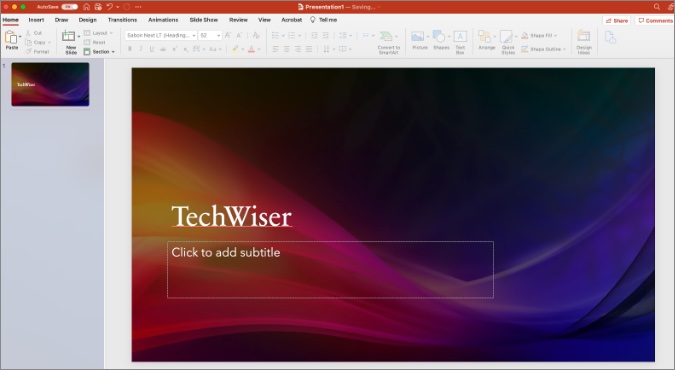
Microsoft didn’t make major UI changes from Windows to Mac. The PowerPoint app looks similar to that of Windows. It makes it easy for someone who is switching between Mac and Windows to edit presentations.
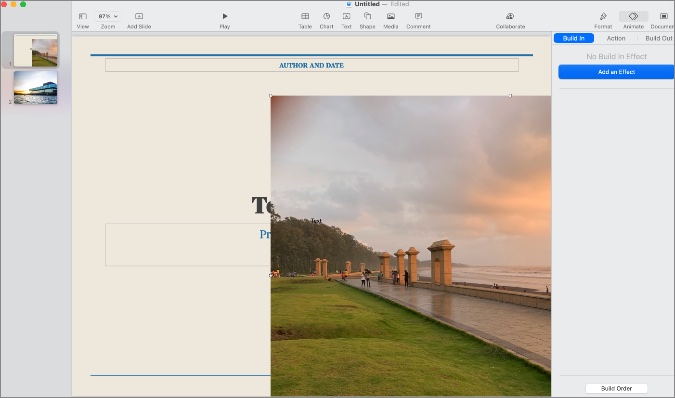
Keynote definitely looks and feels modern and less cluttered compared to PowerPoint. It carries a minimalist and yet functional UI on Mac. You won’t have a hard time finding the right options in it.
Let’s talk about the main aspect of the comparison. Which app is more useful to create eye-catching presentations in less time? Let’s start with Keynote, shall we?
With Keynote, you can add more slides, select from different slide styles, customize text, images, and more with built-in tools. Users can also insert tables and charts from the top menu bar.

The animation menu might take some time to get used to. Overall, we found Keynote to be basic as best. It requires too much effort from your side to create a beautiful presentation.
PowerPoint has a killer feature called Design Ideas. Simply add text and image to the slide and click on Design Ideas from the Home menu.
The app will open a sidebar with different styles and animations to adjust data. Try creating a listicle in PowerPoint, and you will be amazed to see the suggestions from the Design Ideas menu. In a matter of minutes, you can end up with a truly amazing slide to showcase.
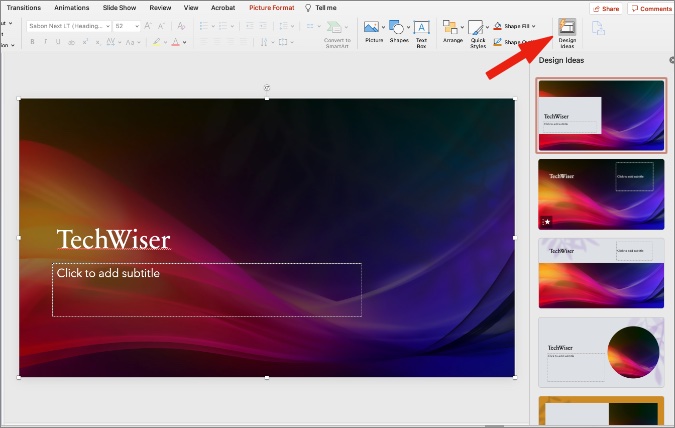
We have created many presentations using Design Ideas alone and the client was happy with the overall outcome as well. The other functions are identical to use.
Both the Keynote and PowerPoint come with Speaker Notes as well. Keynote refers to it as Comment in the app.
Apple was late to the live collaboration but the company has caught up with Microsoft and Google here. After creating a presentation in Keynote, you can click on the Collaborate icon at the top and share it with others.
There are three options here. You can either add another user’s Apple ID or mobile number. You can also copy the link to the PPT file and share it with others.
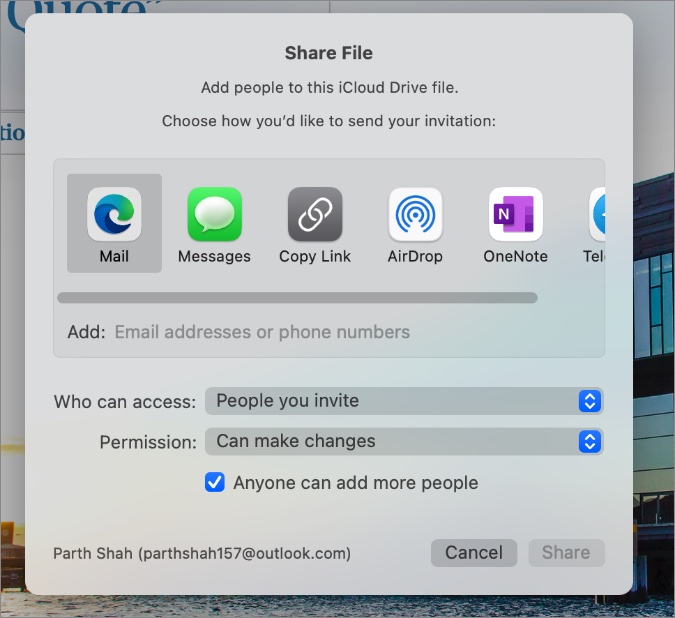
Don’t forget to make changes to the Permission menu. You can give view-only permission or allow others to make edits.
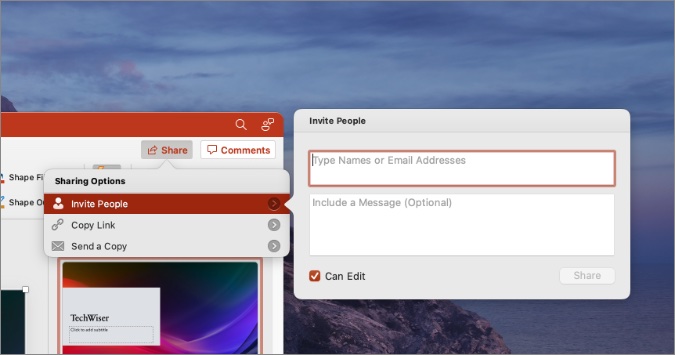
As for PowerPoint, you can invite others to make edits to the presentation, copy a link to the PPT file, or directly email the file.
Backup and Price
Keynote uses Apple’s iCloud service to store the presentations. PowerPoint relies on OneDrive to get the job done. Both the iCloud and OneDrive come with 5GB of storage. Keynote is completely free to use. However, you may need to subscribe to iCloud+ plans if your Apple account is low on storage.
PowerPoint is a part of the Microsoft 365 ecosystem. There are multiple plans for Microsoft 365 pack . The base Microsoft 365 Personal is priced at $69.99 a year while the Home plan costs $99.99 a year. All the Microsoft 365 plans come with 1TB OneDrive storage.
Wrapping Up: Keynote vs PowerPoint
Even though Apple Keynote has a better user interface, built-in templates, and a good amount of features, the Design Ideas function alone is capable to make PowerPoint a winner in this comparison. With Design Ideas, you can easily come up with stunning presentations in under half an hour.
Parth previously worked at EOTO.tech covering tech news. He is currently freelancing at TechWiser, Android Police, and GuidingTech writing about apps comparisons, tutorials, software tips and tricks, and diving deep into iOS, Android, macOS, and Windows platforms.
You may also like
How to use two different search engines in..., 8 fixes for microsoft excel file not opening..., 3 ways to set a video as screen..., 11 fixes for sd card not showing up..., how to connect two bluetooth headphones with mac, how to extract text from images on mobile..., how to connect your mac to apple vision..., 9 fixes for calendar search not working on..., 12 fixes for continuity camera not working with..., how to scan qr codes on windows or....

Keynote vs PowerPoint: Which is Right for You?

Throughout your career, you may have been told to use one of these two presentation programs: Microsoft PowerPoint or Apple Keynote. As a professional speaker and presenter, I can tell you that both are excellent tools for giving presentations. Both have their pros and cons.
In this article, we will discuss the differences between the two so that you can choose which is best for you.
Table of Contents
What is Microsoft PowerPoint?
Microsoft PowerPoint is a presentation program that was first released in 1987. PowerPoint has evolved over the years into one of the most popular tools for making presentations , used by millions of people worldwide!
One great thing about Microsoft Powerpoint is how intuitive it can be to use, especially if you are familiar with other programs like Word or Excel. Many users find it easy to create slides with text, images, and graphics.
PowerPoint also comes with a wide variety of features, including the ability to add animations and transitions between slides , as well as to create speaker notes that can help you remember what you want to say during your presentation. You can also export your presentations into different formats so that they can be viewed on different devices.
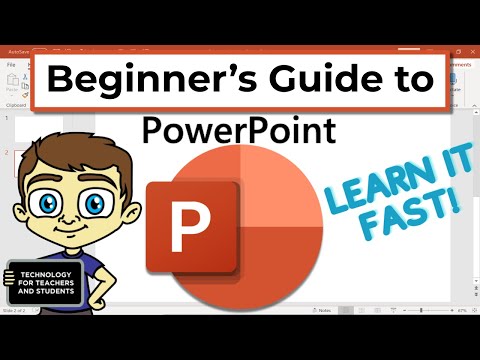
What is Apple Keynote?
Keynote was first released in 2003 as part of the iWork software suite. It is a presentation program that is very similar to PowerPoint , but has some unique features that make it stand out from the competition.
One great thing about Keynote is its elegant and intuitive interface. The program is very easy to use , even if you do not have much experience working with design or graphics programs. You can create slides in a variety of sizes and layouts which makes it simple to add text, images, shapes, charts, and more!
Keynote also has many different transitions between slides so that you can create a more engaging presentation.
You can also add audio and video files to your slides, as well as interactive elements that allow viewers to engage with your content. Keynote presentations can be exported into different formats for viewing on different devices.
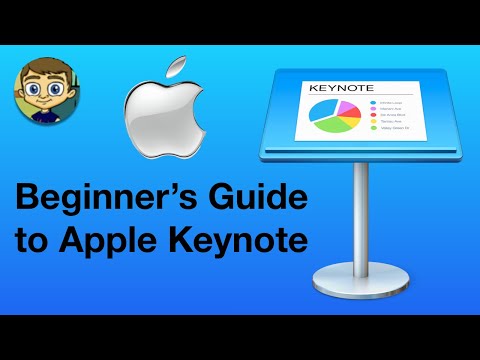
What is the Difference Between PowerPoint and Keynote?
The two programs are very similar in many ways, with both being designed to help you create presentations that communicate your ideas in a clear and engaging way. Both have intuitive interfaces that make it easy for beginners to learn how to use them.
They also offer some unique features that set them apart from the competition.
Keynote is particularly good at creating interactive presentations that allow viewers to engage with your content . It also has a built-in feature that allows you to share your presentation wirelessly with an Apple TV.
PowerPoint does not have this feature, but it does come with more features overall, such as the ability to add animations and transitions between slides.
What is Special About PowerPoint?
PowerPoint has a wide variety of features, including the ability to add animations and transitions between slides, as well as to create speaker notes that can help you remember what you want to say during your presentation.
You can also export your presentations into different formats so that they can be viewed on different devices.
What is Special About Keynote?
One of the best features of Keynote is its ability to connect directly with an Apple TV. This makes it easy for you to share your presentation wirelessly, even if the projector or screen that you are using does not have a wireless connection.
You can also easily create custom slides and animations so that they will look good on both large and small screens.
When to Use PowerPoint Over Keynote?
- When you need to create a presentation with complex graphics or animations.
- When you want to share your presentation on the web or through email.
- When you need to collaborate with other people on your presentation.
- When you are comfortable working with the Microsoft ecosystem.
When to Use Keynote Over PowerPoint?
- When you are giving a presentation live and do not have access to a computer.
- When you need to share your presentation on TV screens,
- When you are comfortable working with the Apple ecosystem.
Which is Right For You?
Now that we have discussed the differences between PowerPoint and Keynote, it is up to you to decide which program is right for you. If you are looking for a presentation program that is easy to use and comes with a wide variety of features, then PowerPoint would be the best option.
However, if you are looking for a more elegant and intuitive interface, Keynote may be the better choice.
Both PowerPoint and Keynote are great presentation tools that you can use to give a professional-looking, effective presentation.
Which one is right for you? That’s up to you!
Related Posts


MSI vs Dell: Battle of the Best Gaming Laptops

Spectrum Modem Blinking Blue And White: How to Fix
Gpu artifacts: causes, solutions, and prevention.

How Is A Microprocessor Different From An Integrated Circuit

MSI vs Lenovo: A Comprehensive Comparison for Tech Enthusiasts

How Much Do Laptops Weigh? A Comprehensive Guide
Tim has always been obsessed with computers his whole life. After working for 25 years in the computer and electronics field, he now enjoys writing about computers to help others. Most of his time is spent in front of his computer or other technology to continue to learn more. He likes to try new things and keep up with the latest industry trends so he can share them with others.
Leave a Comment Cancel reply
Save my name, email, and website in this browser for the next time I comment.

What is the difference between a presentation and a keynote?

Glad you asked
It’s a question I get quite often and the lines can, and are often blurred – but the way I like to look at it, is that a presentation is something you might give to a small room, a customer or an internal business audience to get a specific set of messages across, but a keynote is much broader, typically it’s to a bigger audience and its far more prepared, staged and carefully executed.
The underlying idea of a keynote is to take some key points, they can be business points, or points about something, and turn them into an immersive, engaging experience for your audience. This is how keynote speakers succeed.
It’s all about preparation, delivery and variety
Some great examples of keynotes are those produced by big software companies such as Apple and Microsoft, and of course the wonderful TED talk content that most of us listen to in awe.
A keynote is not something that should be delivered with little preparation. Even professional keynote speakers will typically have an area of expertise they speak about, and then when employed to speak at an event, will spend many hours customising based on interviews with their client.
Another key to keynote success is variety in delivery and also content. Getting up on stage and clicking through slides won’t win an audience, you need to be prepared with an armoury of content to keep things exciting. Yes, you will have static visuals (slides), but you also need video, demonstrations, props, audience participation and stories. The right mix and you will deliver a keynote that the audience won’t forget.
Executives can be under a false impression of success
Business executives that are tasked with giving a keynote believe that because of their business success, then speaking in keynote form will be naturally successful for them.
Nothing could be further from the truth.
I always tell my clients that there needs to be two of you. The business you which you have had great success with and the on-stage or keynote you, in which you are inexperienced with and that you need to be flexible and creative with. Just because an executive may have given thousands of presentations in the past, it does not qualify them to get up and deliver a keynote – the situations are entirely different.
Audience credibility is very different to corporate credibility
Executives who do many presentations are typically presenting to an audience in which their credibility is already earned, in other words, the audience don’t need to be convinced. However, in the keynote world, the audience is at first your critic, and then either your supporter because they start to like the on-stage you or, on the downside, they just switch off – and we’ll leave that topic for another time. Many executives also are comforted by the fact that once they finish their presentation they are naturally commended by their peers and subordinates, this is where you must ensure you have a trusted critic, someone that will not get superficial with you and help you improve. That’s been my role with many senior executives over the years and interestingly the balanced honesty is normally refreshing and welcomed by them.
Having the audience engaged is a feeling only a truely successful keynote can give
As a keynote speaker myself, I’ve done some pretty crazy things on-stage to spike up the audience and keep them interested, and there is nothing like the feeling of taking an initially cold keynote room and having an audience smiling, engaged and intently listening. That’s one of the reasons I started my company Bespoke Factor – I love helping executives bring their business success to the keynote stage.
Hopefully now I’ve provided a little insight into the world of keynote creation and delivery and how it is very different to your stock standard presentation.

About the Author: Adam Jaques
Related Posts

Pro tips: How to approach your presentation or keynote slides
Google Slides vs Keynote: A Battle between Equals [Full Comparison]
- Share on Facebook
- Share on Twitter
By Nikolay Kaloyanov
in Insights
2 years ago
Viewed 4,413 times
Spread the word about this article:
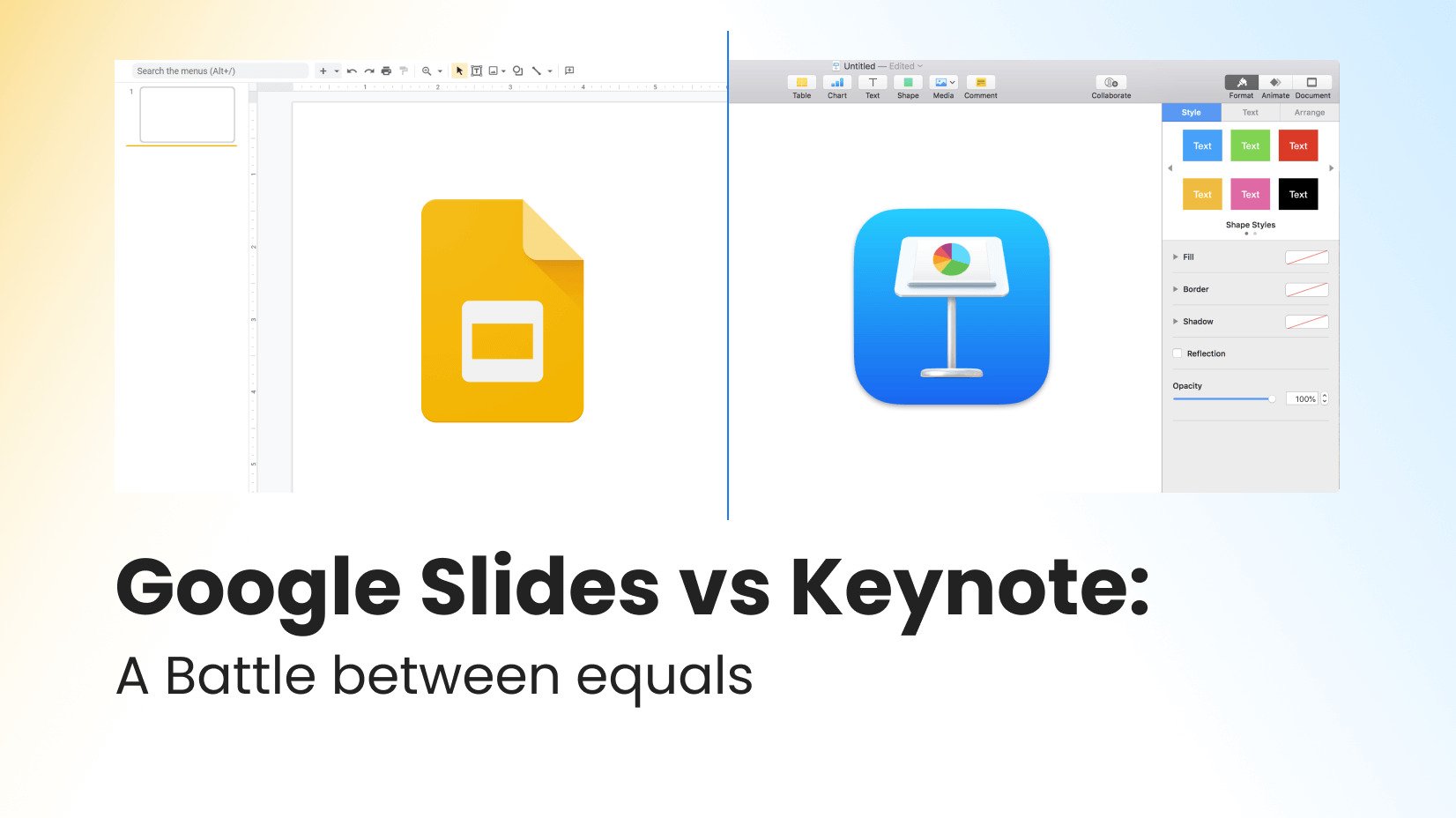
For years (it’s now safe to say decades!), PowerPoint has been a powerhouse in presentation software. It has a robust infrastructure, many advanced features for professionals, and profound support from Microsoft. Gone are the days when MS Office was available only in offline mode.
But we don’t live in the 1990s when PowerPoint was probably the only decent presentation software globally. The other tech giants – Google and Apple, have already caught up with the trend. In fact, both are much better than Microsoft’s tool if you want to use them on a Mac . According to Stephen Lead , MS PowerPoint is simply lackluster software on devices built by the Cupertino-based company.
While we have compared Google Slides vs PowerPoint , it will be interesting to review another presentation software “battle” – this time, it is Google Slides vs Keynote.
Article overview: 1. Google Slides vs Keynote – overview 2. Pricing and affordability 3. Accessibility 4. Storage and backup 5. Ease of use and UI 6. Teamwork 7. Elements, templates, and effects 8. Overall usability 9. Use cases
1. Google Slides vs Keynote – overview

Google Trends Search: Google Slides vs Keynote
Google Slides appears to be very popular among users(According to the graph above). In fact, a lot more popular. But does it really change anything? Let’s see if being popular means being better.
Google Slides
Google Slides was invented in 2006 to provide billions of users with easy access to presentation software. It is very solid and offers some outstanding features that we will discuss later, and it’s part of Google Suite. To get access to it, you need to sign up on Google, and it doesn’t take more than 10-15 minutes, though. Google Slides is innovative. There are frequent automatic updates, too.
Keynote is a product of iWork. has been available on the market since 2003, and it’s Apple’s equivalent of Google Slides. However, it is made to be used mainly (if not only) in Apple’s ecosystem, and it is a desktop app with online capabilities. It has Apple’s trademark intuitive interface and is a preferred option for many Mac users. Apple are constantly improving their product, to attract new users.
2. Pricing and affordability
Whether we are talking about Google, Apple, Microsoft, or other presentation software, price is the single most important thing. Customers are looking for affordable solutions, and luckily – we have them here.
Google Slides is a tool that is part of your Google account. Google Slides is totally free software and the only condition to get access to it is to create a Google account and log into it.
Keynote is also free forever , meaning you will not have to bother paying subscription fees or one-off payments. The only condition is to have a Mac computer (or an iPad/iPhone).
3. Accessibility
No matter how good a software is, it is unusable unless it works on many devices.
Google Slides is probably the most available presentation software in the world. All you need to have is an internet connection. It can run on desktop computers, Macs, mobile devices, and tablets. As long as you can open the browser, you can enter Slides. It’s also worth mentioning that Google Slides works best in the Google Chrome browser which is available on any OS.
It is available ONLY on Apple devices. This is unfortunate, as Keynote is an amazing program that offers many ways to get creative. However, unless you’re part of Apple’s ecosystem, you aren’t able to make full use of this otherwise great presentation software. Of course, you can make some edits from iCloud (if you create an account) but it is still a limitation to consider.
4. Storage and backup
Sooner or later, storage becomes a problem. Having one or two presentations won’t make a big difference but adding too many files will quickly reduce your free space.
Google Drive comes with 15GB out of the box. You can use the space for anything – from adding photos to storing your work files on the cloud. Fortunately, the space is more than enough for starters.
- 100GB – $1.99/month(or $19.99/year)
- 200GB – $2.99/month(or $29.99/year)
- 2TB – $9.99/month(or $99.99/year)
By default, you have to save your file on your computer but you also have the option to add your presentation to iCloud. The free space is 5GB and from our experience – it definitely feels not enough.
- 50GB – $0.99/month
- 200GB – $2.99/month
- 2TB – $9.99/month
5. Ease of use and UI
The ability to use software is crucial. The easier it is, the better. But it also has to offer many design options to help you create more appealing presentations.
Google Slides is extremely easy to use, as it follows the mantra of Google to create products for the masses. It has everything needed to create a good presentation. It is very well balanced in terms of stylistic features but we don’t have to be experts to see that Google Slides is a tool that offers more simplicity and practicality, rather than aesthetics.
Keynote is software developed by Apple. It is made to work effortlessly on every device that supports it. It is simple to use but we cannot say it sacrifices design. Not at all. Keynote boasts with stunning templates and out-of-this-planet UI. In our opinion, Keynote has the best user interface among all presentation tools and that won’t change soon.
6. Teamwork
Google Slides vs Keynote wouldn’t be a proper comparison if we don’t take teamwork into account. Today, it’s more important than ever to collaborate with colleagues or peers to coordinate your team efforts and come up with a great project.
There is not much we can say about Google Slides, as this is the area where it shines the most. Being an online-first app means you can connect with colleagues to work on different slides from the same presentation, and you can do that simultaneously. No need to lose precious time. On top of that, every single change is shown the moment it is made. You have three access levels: read-only, comment-only, and editing mode. All you need to do is to send a link.
Keynote holds its ground against Google Slides to some extent. It works perfectly on all types of Apple devices and sharing between them is no problem. However, we cannot say it’s great for teams, as exporting is a bit slow, and if you decide to send a link and work together, it’s not so smooth. Keynote collaboration is often laggy or stops working. And even if you are all set, there is still something going on, especially if one of the team is using Windows.
7. Elements, templates, and effects
It has to be mentioned that presentation tools have to offer a lot of customizations, to attract users. Let’s see how huge the battle between Google Slides vs Keynote is here.
Google Slides offers a balanced quantity of effects and templates. It doesn’t offer much but it is more than enough for a good presentation. The lack of some in-built features is compensated by the ability to add external resources with just a few clicks, so we cannot really complain about limitations. There are many free Google Slides templates that you can use and improve your design a lot.
Keynote’s templates are just superior-looking to what we can see in Google Slides. There are some stunning effects like “Magic move” and we certainly feel that Apple’s program holds the upper hand for style. Envato has a rich marketplace for Keynote templates, but even using the default ones doesn’t feel like a loss. A lot of time was spent making sure Keynote presentations have everything required to look professional.
8. Overall usability
Every piece of software can be great, but it is hardly ever a success if it isn’t usable.
Google Slides is a workhorse. The most impressive thing about it is that there’s nothing impressive about it. It supports PowerPoint formats – like PPT, PPTX, as well as ODP, SVG, PDF, etc This enables you to open your PowerPoint presentations directly on Google’s app. But more importantly – you can access PowerPoint templates, which are the most common in the presentation world. Google Slides is practical – it works online but it isn’t a problem to enable the offline sync . It runs on all types of devices and it is easy to onboard any user. You can also import a Keynote presentation into Google Slides.
You can embed images and videos from YouTube and Vimeo in Keynote. The formats supported are KEY (the native file format), PDF, PPT, and PPTX – you can even add a password to lock the document. A fact worth noting is that, as typical Apple software, Keynote is not made to work on Windows computers. Neither on Android devices. If you’re presenting on a new computer, you might find yourself out of luck. The supported exporting formats aren’t very friendly towards non-Apple products. But let that not distract you from the fact you can present from your Mac, iPad, and even your iPhone – it’s so well optimized.
9. Use cases
Any presentation tool has applications and areas where it shines more than the others. Let’s see where Google Slides and Keynote stand out.
Fast, easy, and connected – that’s Google Slides.
✔️ Working in teams – Google Slides is the best presentation software if you need to collaborate with someone to work on the same project. You can check each other’s progress and work at the same time.
✔️ Quick execution – if you need to create something fast, Google Slides is the perfect solution. Since the program is really simple, all you need to do is pick a template and add some elements to complete your presentation.
✔️ Great for baby steps – if you haven’t created presentations yet, you might find the application easy. The buttons are well-organized and the design is straightforward. There is nothing excessive.
Apple-first and Apple’s first – that’s what Keynote is.
✔️ A go-to option for Mac – we’ve already mentioned that Keynote is targeted at Apple users. If you’re an avid fan of the ecosystem, you might find the app the most relevant to your needs.
✔️ Work with style – if making “decent” presentations is not enough for you, you can enhance your project with great visual effects and animations. You can take your presentation to the next level with the amazing in-build elements.
✔️ HTML code – Keynote can export your presentation in HTML code, meaning you can turn your design into a website. This is one outstanding feature if you know how to use it.
Well, that’s it. As you found out, both have their strong sides which you would like to consider. If you are an Apple user and you want to create a stunning presentation without looking for templates – Keynote might be the right solution. However, if collaboration is important for you and your team works on different types of devices, Google Slides is the safer option.
If you found this article useful, why don’t you have a look at some of our other articles:
- The Best Free Infographic Templates in 2022 for Every Software
- 7 Most Popular Software for Presentations
- How to Start and End a Presentation: 10 Practical Tips to Grab Attention

Add some character to your visuals
Cartoon Characters, Design Bundles, Illustrations, Backgrounds and more...
Like us on Facebook
Subscribe to our newsletter
Be the first to know what’s new in the world of graphic design and illustrations.
- [email protected]
Browse High Quality Vector Graphics
E.g.: businessman, lion, girl…
Related Articles
Business communication and the importance of visuals, top 30 illustration companies: studios & agencies for visual solutions, mascot design – 10 brilliant transformations of famous mascots, how to use seamless patterns in your designs [tips and tricks], top adobe photoshop alternatives in 2022, 500+ free and paid infographic templates compatible with google slides:, enjoyed this article.
Don’t forget to share!
- Comments (0)
Nikolay Kaloyanov
Nikolay is a copywriter with vast experience in Technology, Marketing, and Design. When he isn't playing with words and crafting texts, he watches sports and asks questions. He is a funny person...until you put him on a diet.

Thousands of vector graphics for your projects.
Hey! You made it all the way to the bottom!
Here are some other articles we think you may like:
Need a Talking Avatar? Here Are 10 Options To Go With
by Iveta Pavlova

Pastel Colors in Design [Ideas, Examples and Mega Inspiration]
by Al Boicheva

The Best Free Animation Software Options on the Market Right Now
by Lyudmil Enchev
Looking for Design Bundles or Cartoon Characters?
A source of high-quality vector graphics offering a huge variety of premade character designs, graphic design bundles, Adobe Character Animator puppets, and more.
Software Categories
For Vendors
Keynote vs Microsoft PowerPoint

Keynote has 128 reviews and a rating of 4.71 / 5 stars vs Microsoft PowerPoint which has 20579 reviews and a rating of 4.68 / 5 stars. Compare the similarities and differences between software options with real user reviews focused on features, ease of use, customer service, and value for money.

Add to Compare
User Ratings & Reviews
Reviews are generated by real users. When reviewing a product, users are asked to assess the product’s overall quality, which includes assigning specific ratings for ease of use, value for money, customer support, and functionality.
- It has all the functionality that you can imagine in a top or popular software (Prezi or PPT) and the best part is it comes free with purchase of any Apple product.
- Keynote is a great tool to build presentations. Intuitive and with the necessary features to create good material.
- Perhaps I miss tools for simple photo-editing within the app.
- Poor compatibility with windows software and complementary tools.
- Super easy to use, included in our Office Suite package and the amount of clean templates available online and through them directly are awesome.
- The best thing I liked about this software is the perfect integration between different devices.
- I hate how difficult it is to import your own music. If the music is not on my computer it is very hard to import it.
- The worst thing about powerpoint is watching a powerpoint... powerpoint is were presentations go to die. Its it mind numbingly boring and dry.
Product Demo & Screenshots

Advisor Recommendations & User Awards
The top products based on usability and customer satisfaction, as rated by user reviews. Check out our full methodology description for more detail.
FrontRunners
Our industry-specific advisors recommend products based on specific business needs. Connect with us to get your personalized recommendations.
Additional Info
Support and training, popular comparisons.

Microsoft PowerPoint

GoTo Meeting

- Mastering Presentation Tools: A Comparative Guide
- Mastering Presentation Tools
Microsoft PowerPoint vs. Apple Keynote

Aayush Jain
Microsoft PowerPoint and Apple Keynote serve as powerful tools in the presentation software domain, each acclaimed for specific strengths and user preferences. PowerPoint is universally recognized for its versatility and integration within the broader Microsoft Office ecosystem, making it the staple choice for business professionals globally. Apple Keynote, on the other hand, is praised for its superior design capabilities and seamless integration with Apple devices, often preferred by designers and creative professionals who value aesthetic and smooth, engaging animations. This comparison seeks to outline the critical distinctions and advantages of each platform to assist users in making an informed choice based on their presentation needs.
Comparison Table
Whether you prefer the broad compatibility and feature set of Microsoft PowerPoint or the design prowess and smooth operation of Apple Keynote, both tools offer significant advantages for different types of users. If you need further customization or want to ensure your presentations are professionally crafted, regardless of the platform, consider INK PPT. Our experts are skilled in both tools and can help elevate your presentations to achieve maximum impact. Contact INK PPT today for unmatched presentation design services.
Discover how we can create magic in your communication
%20(1).jpg)
Best Presentation Design Agencies in Bangalore
TL;DRFinding the best presentation design agency in Bangalore can be challenging given the numerous options available.Out of all INK PPT stands out as the top choice due to its exceptional creativity, global delivery capabilities, and industry-leading expertise. This guide highlights the top 11 presentation design agencies in Bangalore,
Marketing and Sales in the Digital Era
The Evolution of Digital Sales Techniques Introduction: The Advent of Digital Sales The digital era has fundamentally transformed the way sales are conducted. The shift from traditional face-to-face interactions to digital platforms has not only expanded the reach of businesses but also introduced a plethora of innovative sales techniques. This
Digital Marketing Strategies and Presentations
Content Marketing Trends and Their Presentation Impact Introduction Content marketing continues to evolve, driven by changing consumer behaviors and technological advancements. As businesses strive to connect with their audiences in meaningful ways, the integration of dynamic content marketing trends into digital marketing presentations becomes crucial. This sub-topic explores the symbiosis

What Is a Keynote? 5 Things You Should Know
- The Speaker Lab
- March 14, 2024
Table of Contents
Have you ever been so mesmerized by a speaker that their words stayed with you long after their speech ended? That’s the magic of a keynote . But what exactly is a keynote speech and why does it matter?
In essence, a keynote speech sets the tone for an event. It serves as its heartbeat, pulsating with ideas and insights that energize attendees. Picture yourself standing before an audience, delivering not just any speech but one where every word strikes like lightning, illuminating minds and sparking conversations.
This post promises to take you on a journey exploring captivating keynotes, dynamic speakers, and exciting events. Together, we’ll look at how keynotes influence everything from business success to social media activity; unveil strategies for creating impactful presentations; and provide tips on becoming an effective speaker yourself.
What is a Keynote?
A keynote is a defining presentation or speech centered around the main theme of an event. The term “keynote” in relation to speaking is based on the musical term “key note,” or the note around which the key is based. Just like a musical ‘key note’ defines the harmony of a composition, a keynote speech lays down the central theme or message of an event.
The Importance and Impact of Good Keynote Speakers
As one of the main highlights of an event or conference, keynote speakers are expected to inspire audiences with their unique perspectives and insights. A great speaker has the ability to not only communicate effectively but also engage with their audience in meaningful ways. This engagement forms the bottom line for successful presentations—it can make or break an event.
The Hallmarks of Professional Keynote Speakers
What sets apart good keynotes from merely average ones? The answer lies in several factors:
- An understanding of both their subject matter and audience : Top-tier keynote speakers know how to connect deeply with those listening while delivering high-value content that resonates long after they’ve left the stage.
- Dynamism and energy : Audience members are more likely to stay engaged when your presentation style mirrors your passion for what you’re discussing.
- A knack for storytelling : Narratives help us process information better; therefore good storytellers often leave lasting impressions upon their audiences.
Fostering Engagement Through Effective Speaking Techniques
Surely we’ve all attended lectures where, despite our best efforts, our minds wandered off mid-presentation. So what’s different about engaging speeches?
One major difference is novelty. Unique insights delivered compellingly pique interest. Professional keynote speakers know how to weave facts and figures into a captivating narrative that is relevant to the audience.
Additionally, good keynotes strike an emotional chord with listeners. This not only keeps them engaged but also helps in better recall of information presented. A great speaker uses storytelling techniques effectively for maximum impact .
Find Out Exactly How Much You Could Make As a Paid Speaker
Use The Official Speaker Fee Calculator to tell you what you should charge for your first (or next) speaking gig — virtual or in-person!
Role of Keynotes in Events
As mentioned earlier, a keynote sets the stage for an event, serving as a compass that directs the overarching theme. Whether it’s delivered by national speakers or industry leaders, this keynote can ignite audience engagement and set the tone for what follows.
Opening vs. Closing Keynotes
While both have significant roles, there is a clear difference between opening keynotes versus closing ones.
An opening keynote often aims to energize attendees at the start of an event. It’s like turning on a lamp in an unlit area—suddenly, everyone can make out what is before them and where they are headed. This initial spark helps draw people into the experience and makes them eager to learn more.
In contrast, closing keynotes help solidify connections made during events, creating memorable moments that continue to resonate with attendees even when they’ve returned home or back to their desks. Professional keynote speakers are skilled at creating such lasting impressions through powerful storytelling techniques coupled with actionable takeaways.
Leveraging Keynotes for Business Success
Keynote speeches are more than just a way to kick off an event. They have the potential to become powerful tools in leadership development, client relationships, and attracting attendees. A good keynote speaker will help their audience visualize their own paths towards success.
The Role of Keynotes in Leadership Development
A keynote speaker has the power to ignite change within an organization or industry by providing new perspectives on established practices or unveiling innovative approaches to overcoming challenges. Their influence often extends beyond the stage as attendees continue discussing their ideas long after the event finishes.
This is particularly true when speakers share personal stories from their careers—experiences that demonstrate resilience during difficult times or highlight how unconventional thinking led them to unprecedented levels of success.
Creating Strong Client Relationships Through Keynotes
An engaging keynote speech also serves as a starting point for fostering strong client relationships. When a keynote speaker shares insights relevant to their clients’ industries or discusses issues close to their hearts, that speaker shows understanding and empathy. This resonates with audiences on both professional and personal levels, which can lead directly into fruitful partnerships down the line.
Drawing Attendees With Impactful Speeches
Beyond fostering connections with current clients, delivering compelling keynotes helps attract attendees too. Attendees are likely to show up if they hear a well-known figure in the industry is giving a talk. They look forward to learning from their insights and getting inspired by their journeys.
In conclusion, leveraging keynotes for business success involves understanding the multi-faceted role of these speeches in events. Whether it’s developing leadership skills among attendees or attracting potential clients, a powerful keynote can become your ticket towards achieving unparalleled growth and success.
Tips and Best Practices for Effective Keynote Speaking
Being a keynote speaker is no small task. To ensure a memorable presentation, there are several techniques to consider. Let’s explore some best practices.
The Power of Preparation
As any experienced public speaker will tell you, preparation is critical. Thoroughly understanding the subject matter helps build confidence, which translates into more effective delivery techniques. As a result, a keynote speaker needs to know what opinions are expressed in their field so that they’re able to anticipate questions from attendees and answer them competently during Q&A sessions.
Connecting With Your Audience
A successful keynote isn’t solely focused on delivering content; it’s also about making connections with the audience. By incorporating relatable stories or analogies, a good speaker will not only engage listeners, but also help simplify complex ideas for them. Want more storytelling tips? Check out this podcast episode with Ravi Rajani for more ways aspiring speakers can weave narratives into their talks for greater impact.
Constantly Improving: Asking for and Using Feedback
Although a keynote speaker may be tempted to pat themselves on the back after giving a talk, their job isn’t done yet. For any talk they give, it’s important to seek out constructive criticism in order to learn how best to improve. What worked? What didn’t? What did the audience find most engaging and why? The answers to all these questions are worth their weight in gold, and a good speaker knows it. By incorporating audience suggestions into his or her presentation, a keynote speaker ensures that they are at the top of their game.
The Digital Age and Keynote Speaking
As the digital landscape evolves, so does keynote speaking. Social media channels have become powerful platforms for speakers to reach event attendees and amplify their messages. In fact, these platforms are now a fundamental part of any successful speaker’s toolkit.
Online Presence of Keynote Speakers
Digital tools like social media offer than just exposure—they let speakers interact directly with potential audiences and industry peers alike, fostering relationships that transcend physical boundaries.
Live streaming options available on multiple social media platforms allow speakers to share their message with audiences near and far, while also providing attendees an unparalleled opportunity to connect with influential voices.
This broadened reach doesn’t only benefit the speakers themselves, but also enhances the overall experience for event attendees who get unprecedented access to their favorite thought leaders in real time.
Social Media as A Promotional Tool
The days when flyers were enough to attract attendees are long gone—we’re living in an age where captivating visual content reigns supreme. So, if you’re planning to deliver a keynote or organize an event soon, remember: your social media activity could be the starting point of creating buzz and anticipation around it.
Increasing Number of Digital Aids
From Canva to Prezi, there are now tons of digital tools designed for keynote speakers. This LinkedIn post provides a helpful list of these tools , as well as some pros and cons.
Free Download: 6 Proven Steps to Book More Paid Speaking Gigs in 2024
Download our 18-page guide and start booking more paid speaking gigs today!
FAQs on Keynotes
What is a keynote.
A keynote is a defining presentation or speech centered around the main theme of an event.
What is the purpose of the keynote?
The purpose is to energize, inspire, or challenge attendees to see things from a fresh perspective.
What is the difference between a keynote and a presentation?
A presentation shares information while a keynote aims to spark change. The latter inspires action through powerful storytelling around central themes.
What does it mean to give a keynote?
Giving a keynote means delivering an impactful speech that guides an event’s direction, motivates listeners, and provides valuable insights related to the core topic.
What qualifies as a keynote speaker?
A credible figure with expertise in their field who delivers engaging speeches inspiring change or providing new perspectives on pertinent topics usually qualifies.
The essence of keynote speaking lies in creating an overarching theme that captivates audiences from start to finish. Opening keynotes set the stage while closing ones wrap up event objectives with finesse.
Together, we’ve explored strategies for delivering engaging presentations and using social media for promotion.
Now you know that a great keynote isn’t about just standing before an audience; it’s about resonating with them long after you leave the stage. Remember this as you step onto your own path of public speaking!
- Last Updated: March 22, 2024

Explore Related Resources
Learn How You Could Get Your First (Or Next) Paid Speaking Gig In 90 Days or Less
We receive thousands of applications every day, but we only work with the top 5% of speakers .
Book a call with our team to get started — you’ll learn why the vast majority of our students get a paid speaking gig within 90 days of finishing our program .
If you’re ready to control your schedule, grow your income, and make an impact in the world – it’s time to take the first step. Book a FREE consulting call and let’s get you Booked and Paid to Speak ® .
About The Speaker Lab
We teach speakers how to consistently get booked and paid to speak. Since 2015, we’ve helped thousands of speakers find clarity, confidence, and a clear path to make an impact.
Get Started
Let's connect.
Copyright ©2023 The Speaker Lab. All rights reserved.
How to Stream the Google I/O 2024 Keynote Live
Google's annual developers conference kicks off today. We expect updates about everything from AI and Gemini to Android 15 and Pixel phones.

- Named a Tech Media Trailblazer by the Consumer Technology Association in 2019, a winner of SPJ NorCal's Excellence in Journalism Awards in 2022 and has three times been a finalist in the LA Press Club's National Arts & Entertainment Journalism Awards.

Google is scheduled to host its I/O keynote at Shoreline Amphitheatre in Mountain View, California.
Google's I/O developers conference starts soon, and we expect to learn more about Android 15 and upcoming AI updates . The event kicks off with a keynote presentation at Shoreline Amphitheatre in Google's hometown of Mountain View, California, followed by breakout sessions over two days.
You can watch the keynote event at 10 a.m. PT/1 p.m. ET on Tuesday, May 14 . Google is set to stream the session live here .
There's also a livestream option with American Sign Language, which you can catch here .
In the leadup to I/O, Google has unveiled the Pixel 8A , its more budget-friendly phone that shares many of the same features as the flagship Pixel 8 . It costs $500 and will be available May 14, the same day as Google I/O.
Last year, Google unveiled the Pixel Fold, as well as features like Magic Editor in Photos and Immersive View for Maps. So it's safe to assume we'll see a mix of hardware and software announcements during this year's keynote event (though rumor has it the company may wait to debut the next generation of the Pixel Fold until later this year).
Our staff will be on the ground at Google I/O, sharing live updates on everything announced, so be sure to follow along here at CNET.
The Google Pixel 8A Looks Slick in All These Colors
Mobile Guides
- Best iPhone
- Best Galaxy S24 Deals
- Best iPhone Deals
- Samsung Galaxy S24 Review
- Best Android Phones
- Best Samsung Galaxy Phone
- Pixel 8 Pro Review
- iPhone 15 Pro/Pro Max Review
- Best iPhone 15 Deals
- Best Foldable Phones
- Galaxy Z Fold 5 Review
- OnePlus Open Review
- Best Galaxy Z Flip Deals
- Best Wireless Earbuds
- Best Noise Canceling Headphones
- Best Headphones
- Best Over Ear Headphones
- Best Wireless Earbuds and Headphones for Making Calls
- Best Headphones for Work at Home
- Best Noise Canceling Wireless Earbuds
- Best Sounding Wireless Earbuds
- Best Cheap Wireless Earbuds
- Best Wireless Headphones
- Best iPhone 15 Cases
- Best iPhone 14 Cases
- Best Power Bank for iPhone
- Best Airpods Pro Accessories
- Best Magsafe iPhone Accessories
- Best Speakerphone
- Best Wireless Car Charger and Mount
- Best iPhone Fast Charger
- Best Portable Chargers and Power Banks for Android
- Apple Watch Series 8 vs Series 7
- Best Apple Watch Bands
- Best Android Smartwatch
- Apple Watch Ultra Review
- Best Smartwatch
- Best Prepaid Phone Plans
- Best Cheap Phone Plans
- Best Unlimited Data Plans
- Best Phone Plans
- Best Phone Plan Deals
- Best Senior Phone Plans
- Best Family Phone Plans
- Best Travel Phone Plans
- Best Verizon Plans

Was Google's Big AI Announcement Ruined By OpenAI's GPT-4o?
G oogle just gave a keynote presentation where the company outlined all the different ways that it planned to integrate its Gemini AI into its various platforms. Its representatives presented Gemini-powered tools that would work with everything from photo and music generation to calendar management and team communication, to fundamentally changing the way people used its search engine , which is the foundation of the entire company. They also announced something called Project Astra, which is an AI agent with both voice and image recognition. It can identify visual objects and respond to both questions and requests.
It's clear that this keynote was meant to be a resounding declaration of the place that AI would be taking in the future of the company. However, it's hard not to wonder if Open AI might have taken a bit of the wind out of Google's sails before it even had a chance to leave the harbor. Open AI announced the release of Chat GPT-4o the day before Google's keynote, and it seems that it can do a lot of the same things that Project Astra can.
Read more: 12 Major TV Brands Ranked Worst To Best By Customer Satisfaction
Open AI Released Its 'Human' AI First
Project Astra is marketed as a "more human" form of artificial intelligence. DeepMind founder and CEO Demis Hassabis spoke about the technology during the keynote. He claimed that it is "a universal AI agent that can be truly helpful in everyday life." He used the term "multi-modal" to describe the way the program takes in information from various sources and uses these separate kinds of input to generate context for answering questions, generating content, and relaying information.
Google showcased Project Astra in motion, as its representative used their phone to identify a speaker, create alliterative comments about a jar of crayons, describe bits of code from a monitor. They also came up with a band name for a dog and stuffed tiger duo.
All of this is impressive, but seems to have been undercut by Open AI beating Google to the punch. According to the company's announcement, "GPT-4o ("o" for "omni") is a step towards much more natural human-computer interaction—it accepts as input any combination of text, audio, and image and generates any combination of text, audio, and image outputs." Sound familiar? It also claims that it has the full generative power of Chat GPT-4 Turbo, and it averages 320 milliseconds in response time, which mirrors human response times.
Read the original article on SlashGear

- Technology News
7 key numbers Google CEO Sundar Pichai shared on stage during Google I/O 2024 keynote

About the Author
The TOI Tech Desk is a dedicated team of journalists committed to delivering the latest and most relevant news from the world of technology to readers of The Times of India. TOI Tech Desk’s news coverage spans a wide spectrum across gadget launches, gadget reviews, trends, in-depth analysis, exclusive reports and breaking stories that impact technology and the digital universe. Be it how-tos or the latest happenings in AI, cybersecurity, personal gadgets, platforms like WhatsApp, Instagram, Facebook and more; TOI Tech Desk brings the news with accuracy and authenticity. Read More
TOP TRENDING
Trending stories.
- Garena Free Fire MAX redeem codes for May 17: Win free rewards and gifts
- Wordle 1063 Puzzle for May 17, 2024: Hints, clues and solution for word of the day
- Apple iMessage restored after an hour-long outage
- Why Sony Music Group has sent ‘warning’ letters to 700 tech companies and music streaming services
- World's top tech companies with innovative and cool offices
- How UPI has helped India set this world record
- BCCI has used this Google tool to invite applications for Indian cricket team's head coach, and it's viral
- Govo launches first ‘Made in India’ Dolby Atmos-enabled Go Surround soundbars: All the details
- BenQ RD240Q is the world’s first monitor designed for coders: Price, specs and more
- Google announces Android 14 for TV, here are the new features coming to smart TVs
- Don't do press conferences as media not neutral, says PM Modi
- Tilak nagar firing case: Gangster 'Goli' gunned down
- Why the West would prefer Modi to win, but not win big
- 'Open or bat at No.3?': Debate intensifies over Kohli's position
- Why India wants to replicate the Chabahar port model
- 3-feet-long cloth left inside woman's body after delivery
- Will NewsClick verdict fix India's criminal justice system?
- BCCI used Google tool to invite applications for Indian team's head coach
- Watch: Rahul's Raebareli pitch comes with family album, political legacy
- Tiger kills & eats villager near Bhopal, locals told to stay alert


IMAGES
VIDEO
COMMENTS
5 Best PowerPoint and Keynote Presentation Templates from Envato Elements in 2023. After learning more about Keynote vs. PowerPoint, you'll need a template for your presentation. Whether you've chosen Keynote or PowerPoint, Envato Elements has templates for both. Here are some of the best PowerPoint and Keynote presentations templates: 1.
The PowerPoint vs Keynote debate is probably going to continue into the foreseeable future. While I personally think PowerPoint trumps Keynote in so many ways, Keynote is still a powerful presentation software in its own right. Keynote is obviously an app that's made exclusively for Apple users. But even so, it's not for all Apple users.
Pros of Keynote. Most of the functionality in Keynote vs. PowerPoint is similar, it's in some of the slide creation details that the software really differs. Pros of Keynote include: So user-friendly that someone who hasn't built slides before can use it. Plenty of high-design theme options to choose from.
Advantage #2: User-Friendly Interface. If you're an Apple user, you'll find Keynote's user interface familiar, easy-to-navigate and just overall cleaner than PowerPoint's. The toolbar is less cluttered, and you don't have to choose from a million options for everything.
Keynote is a free desktop app that can be stored and edited in iCloud. Depending on your needs, you can save your presentation on the cloud or on your computer. As discussed in our Google Slides vs Keynote comparison, iCloud offers free 5GB of cloud storage. To get extra, you need to pay subscription fees:
Every presenter gets involved in the PowerPoint vs. Keynote debate at some point. These are two of the best presentation software available today. As a result, choosing between them can be tricky. ... Most people expect nothing, but the best from Apple, and the visual appeal of Keynote presentations is a testament to this. Let's see if Keynote ...
Since the early days of presentation software, the Keynote vs PowerPoint debate has been going on without pause. While Mac users swear by the former, PC disciples cannot imagine their lives without the latter. Today we take a closer look to compare the features, pros, and cons of both apps to help those undecided among us make the final ...
When it comes to creating visually stunning presentations, Keynote vs PowerPoint are two of the most widely debated software options. Keynote, developed by Apple, is exclusive to macOS and iOS devices, while PowerPoint, developed by Microsoft, is widely used on both Windows and Mac platforms.
The Nitty-Gritty. PowerPoint and Keynote are both features of office suites and standalone software. PowerPoint is included in MS Office and is available for PC and Mac. Keynote is part of Apple iWork and is exclusively for Mac. Both are commercial software, although a free PowerPoint viewer is available. This means you can run or view a PPT ...
Keynote: Pros The main thing every professional presentation service points out in Keynote vs PowerPoint debate is that Keynote is better in terms of design. It's an easy tool that allows you to create a beautiful presentation quickly and without having to adjust a dozen of small details. Some of the other notable benefits include:
It's boring. If you want lots of fancy design solutions, animations and transitions, you better pick PowerPoint or Keynote, since Google Slides provides a very reserved set of templates. Of course, you can get them somewhere else — but still the program has this touch of minimalism that brooks no odd decorations.
The PPT software market is yet to be disrupted. It is heavily ruled by the likes of PowerPoint, Google Slides, and Keynote. Mac users might get confused between the default Keynote and Microsoft's PowerPoint to create presentations. Find out the differences between the two and pick a better software for your needs. Keynote vs PowerPoint
A Keynote presentation is great for getting the leg up on peers and in-office competition. Keynote offers more options for positioning text, inserting multimedia and simply creating an original presentation. If the purpose of your presentation is to catch the eye of your audience, Keynote might be a better option. If you determine that Keynote ...
If you are looking for a presentation program that is easy to use and comes with a wide variety of features, then PowerPoint would be the best option. However, if you are looking for a more elegant and intuitive interface, Keynote may be the better choice. Both PowerPoint and Keynote are great presentation tools that you can use to give a ...
Glad you asked. It's a question I get quite often and the lines can, and are often blurred - but the way I like to look at it, is that a presentation is something you might give to a small room, a customer or an internal business audience to get a specific set of messages across, but a keynote is much broader, typically it's to a bigger ...
While we have compared Google Slides vs PowerPoint, it will be interesting to review another presentation software "battle" - this time, it is Google Slides vs Keynote. Article overview: 1. Google Slides vs Keynote - overview 2. Pricing and affordability 3. Accessibility 4. Storage and backup 5. Ease of use and UI 6. Teamwork 7.
Comparisons. Alternatives. Keynote has 128 reviews and a rating of 4.71 / 5 stars vs Microsoft PowerPoint which has 20578 reviews and a rating of 4.68 / 5 stars. Compare the similarities and differences between software options with real user reviews focused on features, ease of use, customer service, and value for money. Keynote.
Microsoft PowerPoint and Apple Keynote serve as powerful tools in the presentation software domain, each acclaimed for specific strengths and user preferences. PowerPoint is universally recognized for its versatility and integration within the broader Microsoft Office ecosystem, making it the staple choice for business professionals globally. Apple Keynote, on the
If you work with a team that often performs presentations in a PC and Mac environment, it is probably a good idea to make both software presentations at least comfortable. People don't always provide the option for which software to choose when it comes to Keynote vs PowerPoint. Recommended Articles. This is a guide to Keynote vs PowerPoint.
A keynote is a defining presentation or speech centered around the main theme of an event. The term "keynote" in relation to speaking is based on the musical term "key note," or the note around which the key is based. Just like a musical 'key note' defines the harmony of a composition, a keynote speech lays down the central theme or ...
A keynote speech or presentation is a high-profile talk intended to be of interest to everyone at the conference, and is one of the selling points of the conference. Invited speakers are those who have been invited to give a talk by the organisers of the conference. My assumption is that 'oral' is just every other talk, i.e. speakers who ...
View and edit your presentations from an iPad or iPhone. Easily share and collaborate. Access more than 30 polished templates and designs. Import and edit PowerPoint files. Save Keynote presentations as PowerPoint files. Use on iPad Pro with Apple Pencil. Price: Free for all Mac computers. Pros: Compatible with PowerPoint.
ADMIN MOD. Keynote is infinitely better than Powerpoint. Honestly, it's so underrated. Presentations I make in Keynote are seamless, beautiful, and the program itself is very straightforward and easy to use. Magic Move works phenomenally, and allows me to transition between points in a non-intrusive way. Powerpoint in nature is just so bland ...
You can watch the keynote event at 10 a.m. PT/1 p.m. ET on Tuesday, May 14. Google is set to stream the session live here . There's also a livestream option with American Sign Language, which you ...
G oogle just gave a keynote presentation where the company outlined all the different ways that it planned to integrate its Gemini AI into its various platforms. Its representatives presented ...
OpenAi Chief Technology Officer Mira Murati introduced the company's product upgrades on stage and in a live-stream presentation on Monday.
Google's annual developer conference, Google I/O, kicked off today with a keynote address by CEO Sundar Pichai.As expected, AI was a prominent theme, with Pichai highlighting significant ...
Preserving and Enhancing Social Security for All Morning Keynote: 2023 Harkin Retirement Security Symposium August 25, 2023 Steve Goss, Karen Glenn, and Mike Stephens ... (LFPR) Projections Social Security Advisory Board Technical Panel Presentation August 7, 2014 Steve Goss Differential Mortality Trends: Causes vs. Correlates SSA Retirement ...
The Google I/O 2024 keynote presentation, led by Sundar Pichai, CEO of Google and Alphabet, showcased Google's ongoing commitment to its mission: to organize the world's information and make ...