

Thesis Online Archiving System Using PHP With Free Source Code
This Capstone and Thesis Online Archiving System Using PHP was proposed by a fourth-year Bachelor of Science in Information Technology undergraduate students as their capstone project in the academic year 2017-2018.
This was proposed to enable the process of accessing data and information from past research of students in order to produce timely, reliable, and accurate information.
This Capstone and Theses Online Archiving System with Integrated PREPOSTSEO: PLAGIARISM CHECKER is an online system that serves as a repository of all capstone and thesis submitted by the undergraduate students of a prestige school here in the Philippines.
The said system has two operating systems namely, the capstone online archiving system and the integrated existing plagiarism checker to be used by the administrator.
This provides online access to the said information stored in the community of the said school.
You can download the full source code of the Online Archiving System using PHP here. sscbc
And here’s the database.sscbcdb (2).
If you have any questions or suggestions about the Thesis Online Archiving System Using PHP , please feel free to contact me at our contact page.
Advantages of Thesis Online Archiving System using PHP
The following are the advantages of the Online Thesis Archiving System using PHP:
Accessibility
Being online, the system can be accessed from anywhere, anytime. This makes it convenient for students and faculty to access these when needed.
Searchability
An online system can have powerful search features, making it easy to find relevant theses based on various parameters like topic, author, year, etc.
Storage and Organization
It provides a centralized location for storing and organizing all these, which can be particularly useful for large institutions.
Preservation
Digital archiving helps preserve these for future reference and reduces the risk of physical damage or loss.
It can streamline the process of submitting and reviewing theses, saving time for both students and faculty.
Collaboration
Some systems might allow for collaborative features like commenting or annotation, which can aid in the review process.
Environmentally Friendly
Digital archiving is more sustainable than physical storage as it reduces paper usage.
Here’s the related project you may like:
- Free Plagiarism Checker Source code
- Grammar Checker tool for your website
25 thoughts on “Thesis Online Archiving System Using PHP With Free Source Code”
I need admin password can you please tell me. Thank you very much
what is username and passwor d
Where Database ?
Sir ano po yung user name and password nung admin?
sir, there is no username and password in databse, just apear “Account does not exist! Please contact Administrator.” help
username and password please. Thank you
Open the database. Open the tblusers table, change admin’s PASS column from:
5c2dd944dde9e08881bef0894fe7b22a5c9c4b06
cbfdac6008f9cab4083784cbd1874f76618d2a97
Then login with:
Username: admin password: password123
When I loan the website, there is a message “Deprecated: __autoload() is deprecated, use spl_autoload_register() instead in C:\Apache24\htdocs\research\include\function.php on line 37”. Can I know how to solve this?
I got also same problem
What is your problem?
Pagination not working
sir procedure on how to full source code this system
Warning: require_once(C:/xampp/htdocs\sscbc\include\config.php): failed to open stream: No such file or directory in C:\xampp\htdocs\thesis\sscbc\include\initialize.php on line 14
Fatal error: require_once(): Failed opening required ‘C:/xampp/htdocs\sscbc\include\config.php’ (include_path=’C:\xampp\php\PEAR’) in C:\xampp\htdocs\thesis\sscbc\include\initialize.php on line 14
Sir please explain the above errors to me.
The code worked and the user interface opened correctly but when I click login it directed me to
and it just shown blank page. What will I down to make it work.
Sir, can I get the updated version of the system?
I was so relieve when I get bump to this free php source code since we are about to open archive system of our works About for the Administrator Tab why it says “meal.php could not be found.” when I delete specific thesis or data. Please Help me thank you! I really appreciate it so much salamat..
What dou you mean you delete specific data
You delete the specific thesis or data in sql database?
Warning: require_once(C:/xampp/htdocs\sscbcdb\include\config.php): Failed to open stream: No such file or directory in C:\xampp\htdocs\arc\include\initialize.php on line 14
Fatal error: Uncaught Error: Failed opening required ‘C:/xampp/htdocs\sscbcdb\include\config.php’ (include_path=’\xampp\php\PEAR’) in C:\xampp\htdocs\arc\include\initialize.php:14 Stack trace: #0 C:\xampp\htdocs\arc\index.php(3): require_once() #1 {main} thrown in C:\xampp\htdocs\arc\include\initialize.php on line 14
you change the folder name?
what should I do sir?
What do you mean?
admin username and password ?
Leave a Comment Cancel reply
You must be logged in to post a comment.


List of Free PHP Projects with Thesis Documentation and Source Code
Download for free a list of PHP Projects with source code here. For several years, sourcecodester.com has compiled a lot of PHP projects coming from programmers from different countries who willingly share their source code so other programmer like you can benefit from it.
Previously we also compiled a list of free projects with source code to be used in your thesis projects. If you want to visit it, please click List of Thesis Title for IT Student 2020 .
Here’s the selected free PHP projects with source code we hand pick:
List of Free PHP Projects with Source Code
- Sales and Inventory System for Grocery Store The CURE Grocery Sales and Inventory System with source code will help the business track sales activity easily, inventory and to ensure that transactions are completed correctly.
- Rental House Management System with Documentation This is a system that focuses on helping the landlords and tenants get to have a common platform to interact about the condition of the house and how the payment has to be done.
- Sales and Inventory System with Credit Management This is an advanced Sales and Inventory System programmed using PHP with free source code. The PHP extension used is MySQLi.
- Billing with Accounting System Using PHP/MySQL Billing with Accounting System Using PHP/MySQL with free source code helps you manage your day to day business transaction with ease.
- Hotel Reservation System This is a complete hotel reservation system using php. It was created by Adama Science and Technology University, Department of Software Engineering
- Class Scheduling System This system will help your school manage the assigning of schedule of classes without conflict. It can detect if the room was already taken by other instructor. It can also detect if there's a conflict with time.
- Point of Sale (POS) Using PHP/MySQL with PDO Query The feature of this system is it handles 2 payment type which is the cash and the credit. The Other feature of this system is it generate various reports such as sales receipt, inventory report, Sales Report (daily, weekly, yearly).
- Automated Voting System Using PHP PDO Query This is a complete Automated Voting System using PHP. This system can be use both online and offline basis the system is pack with many features.
We will be updating this list from time to time. You may browse more PHP Source Code if you like.
- php projects
- PHP Projecs Source Code
- free source code
- Thesis Documentation
- Add new comment

Online Thesis Archiving System in PHP MySQL

Table of Contents
Project: Online Thesis Archiving System in PHP MySQL with Source Code Free Download
About online thesis archiving system in php mysql free download.
The code for this project, which is called the Online Thesis Archiving System in PHP MySQL , was written in PHP, and the database used was MySQL. This is a web-based tool that offers students a platform for keeping their capstone projects or theses in an online environment. This application’s primary objective is to provide students of a certain university or college schools with online access to save their final year projects and to make it possible for students of lower years to locate some references and ideas for their future or forthcoming final year project. The system was developed using PHP/OOP (Object-Oriented Programming), and it possesses a variety of features and functions that are typical of this category of computer program. This makes use of the Bootstrap Framework and the AdminLTE Template to provide features that are friendly to users and an appealing user experience.
The Management Module and the Student Module are the two parts that make up this online thesis archiving system:
The Management Module is the section of the system where the administration of the school is able to control the information included on the system as well as the vital lists contained on the system. The Administrator user role and the Staff user role are the two sorts of user roles that have access to the aforementioned module. The Admin Users have complete access to the capabilities and features of the system’s Admin Panel, and this access extends to the list of Staff users as well. The Staff Users can only access a restricted portion of the aforementioned system side. They are only able to handle the projects that have been handed in by the students and the list of enrolled pupils.
The Student Module is the part of the system where the students may investigate, look for references, study the contents of the archive, and do a variety of other activities. Simply registering their system credentials is all that is required of the pupils. After they have registered their system account, the management will validate that account. If the administrator is able to successfully verify the student account, the student will be granted permission to submit the project; however, this authorization is contingent upon the management’s approval. Additionally, he or she is able to make changes to the project that they have submitted. They also have the option of listing his or her own contributed projects, regardless of whether or not the work was made available to the general public.
While utilizing the system, end users may benefit from or have a more enjoyable experience thanks to certain features that are included in the system. The list of projects includes both a search function and a pagination function for easier navigation.
Server Requirements
These are the following server requirements of Online Thesis Archiving System in PHP MySQL :
- XAMPP v3.3.0 as my local webserver that has a PHP Version 8.0.7
- PHP Language
- MySQL Database
- and some other plugins/libraries.
Features of Online Thesis Archiving System in PHP MySQL
Management side.
- Users of the system will be directed to this page to provide their credentials before being granted access to the system’s data and functionality.
- After successfully checking in to the Online Thesis Archiving System in PHP MySQL , users will automatically be led to this page after being brought there by the system.
- Within this module, you have the ability to add, amend, and remove a department list information.
- Within this module, you have the ability to add, amend, and remove a course list information.
- List All Projects Submitted by the students
- View the project details
- Publish the project to the Public
- Unpublished project to the Public
- Delete Client
- List Student Accounts
- View Student Details
- Verify Student System Account
- Delete Student Account
- Within this module, you have the ability to add, amend, and remove a user’s information.
- Manage Account Details/Credentials
- Manage System Information
Student/Public Side
- Home Page (displays the website’s welcome message)
- Submit Thesis/Capstone Project
- List All Published Projects
- List All Published Projects Per Department
- List All Published Projects Per Curriculum
- The list has a pagination feature
- Published Project View Page
- Edit Project Details (if the logged-in user is the one who submits)
- Delete Project (if the logged-in user is the one who submits)
- Display the Student System Information
- Update Student Details/Credentials
- List/Manage Submitted Projects
- Search Project
- Update Account Information/Credentials
Online Thesis Archiving System Project
- Name of Project: Online Thesis Archiving System Project
- Language : PHP
- Databases used : MySQL
- Design used : HTML JavaScript, Ajax, JQuery, Bootstrap
- Browser used: IE8, Google Chrome, Opera Mozilla
- Software used: WAMP/ XAMPP/ LAMP/MAMP
System Screenshots

Online Thesis Archiving System in PHP MySQL – Admin Dashboard

Online Thesis Archiving System in PHP MySQL – Archives

Online Thesis Archiving System in PHP MySQL – Registration Module

Online Thesis Archiving System PHP Project

How To Run??
Above all, to run this project you must have installed a virtual server i.e XAMPP on your PC. Online Thesis Archiving System Project in PHP MySQL with source code is free to download, Use for educational purposes only!
- You can choose any local web server to download and install, such as XAMPP or WAMP.
- Download the.zip file that contains the source code that was supplied. (click the download button that may be seen below)
- Open the Control Panel for XAMPP and Start on Apache and MySQL.
- Open the source code zip file you just downloaded.
- Copy the folder with the extracted source code and paste it into the “htdocs” folder of XAMPP.
- Extract the plugins zip file that you just downloaded.
- You can use a browser to look at PHPMyAdmin. i.e. http://localhost/phpmyadmin
- Make a new database that you’ll call otas_db .
- Import the SQL file that was given. It is called otas_db.sql and is in the database folder.
- You can use a browser to look at the Coffee Shop Cashiering System. i.e. http://localhost/otas/. http://localhost/otas/ .
Admin Access Information:
Username: admin Password: admin123
I hope this Online Thesis Archiving System in PHP MySQL will help you with what you are looking for and hope that you will learn something with this project that is useful for your future projects.
Related Projects: School File Management System using PHP/MySQLi , Budget Management System using PHP/MySQL , Barcode Based School Event Attendance Monitoring System using PHP/MySQL , Online School Attendance Management System in PHP MySQL , School Fees Payment Management System in PHP MySQL , School Log Management System in PHP MySQL , Preschool Management System using PHP/MySQLi , Advanced School Management System with Complete Features , Complete File Management System using PHP MySQL , Task Management System Using PHP MySQL, Purchase Order Management System in PHP MySQL, Online ID Generator System in PHP MySQL Water Refilling Station POS System in PHP MySQL , Petrol Fuel Station Management System in PHP MySQL , Coffee Shop POS System in PHP MySQL
Free Download Source Code of Online Thesis Archiving System in PHP MySQL
- Related Articles

Complete Web-Based School Management System in PHP MySQL Free Download

Church Management System Software in PHP MySQL Free Download

Complete Online Student Management System in PHP MySQL Free Download

House Rental Management System in PHP MySQL Free Download
While update on submit thesis/capstone option error occured i.e “error while saving the data how to solve this error
getting error msg in submit
getting error msg
http://websitedesignershyderabad.ga/otas/
kindly suggest the solution to run this application
Hello have you found the solution for this problem?
error de base de datos
Leave a Reply Cancel reply
Your email address will not be published. Required fields are marked *
Save my name, email, and website in this browser for the next time I comment.
Free guide: 👀 The internet has changed— has your site changed with it?
PHP Customizations: Hooks and Filters
Thesis gives you an unprecedented amount of control from the comfort of the WordPress Admin, but certain customizations may still require the use of PHP code.
You have two main avenues for PHP customizations—hooks and filters:
- hooks — “I want to output something new in a specific location.”
- filters — “I’d like to change something that’s already being output.”
We’ll start by looking at hooks, which are the most powerful way to establish programmatic control over your website.
Thesis Hook Syntax
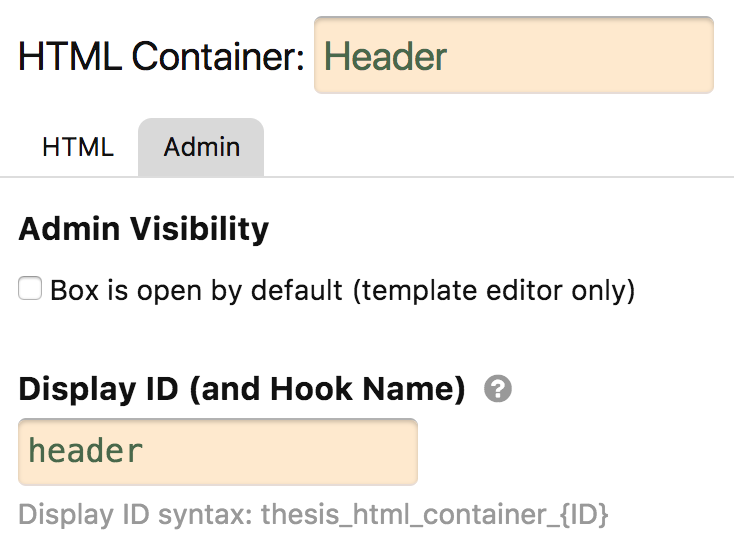
To “activate” hooks for use on a Box, specify a Display ID on the Admin tab within the Skin Editor.
Pro tip: Display ID names have already been provided on all official Thesis Skins from DIYthemes.
Each HTML Container has 4 built-in hook locations with the following syntax (where $hook is the Display ID you’ve given to this Box):
- hook_before_$hook
- hook_top_$hook
- hook_bottom_$hook
- hook_after_$hook
Notice how the hook syntax follows a simple, predictable formula:
hook_[location]_[unique name]
Also notice the 4 default hook locations:
- before — before the opening HTML tag
- top — after the opening HTML tag
- bottom — before the closing HTML tag
- after — after the closing HTML tag
In addition to the above hooks, Thesis adds two other hooks to every page:
- hook_top_body — after the opening <body> tag
- hook_bottom_body — before the closing </body> tag
Of course, Thesis also includes the two standard WordPress Theme hooks— wp_head and wp_footer —on every page.
Where to Put Your Custom PHP Code
You can add custom PHP code to Thesis in two smart locations:
Your Skin’s custom.php file; code you put in this file will only affect this particular Skin.
Your Thesis master PHP file; code you put in this file will affect every Skin on your Thesis installation.
Pro tip: You’ll need an FTP client to access these files, and you’ll need a text editor to edit them.
Code Example: How to Use Thesis Hooks
To illustrate how you might use the Thesis hook system, let’s add some welcome text to the top of each page on a Thesis-powered website.
As we saw above, Thesis adds two hooks to every page of your site— hook_top_body and hook_bottom_body . In this case, we’ll use hook_top_body to output a nice message at the top of the page.
Note: Your Thesis Skin adds a slew of other hooks to each template. Check out the Thesis hook sniffer to see all available hooks on your templates.
With this custom code in place, visitors to your site will see a welcome message like this:
“Welcome, and happy Wednesday!”
How to Declare Hooks in Your Own Code
If you develop your own Skins and Boxes, you may wish to declare your own hooks at some point. The most powerful way to do this is by leveraging the Thesis API hook system.
To illustrate how this works, let’s say you’d like to declare a hook called my_banner_ad somewhere in your code. Here’s what that would look like with the Thesis API hook system:
The Thesis API hook system invokes the WordPress do_action system, but it allows for hook sniffing and intelligent event detection. Because of this additional power, we recommend using the Thesis API hook system whenever you declare your own hooks.
Hook Sniffing
Thesis includes a special “hook sniffer” that enables you to see all the hooks running on a particular template (and thus any page of your website).
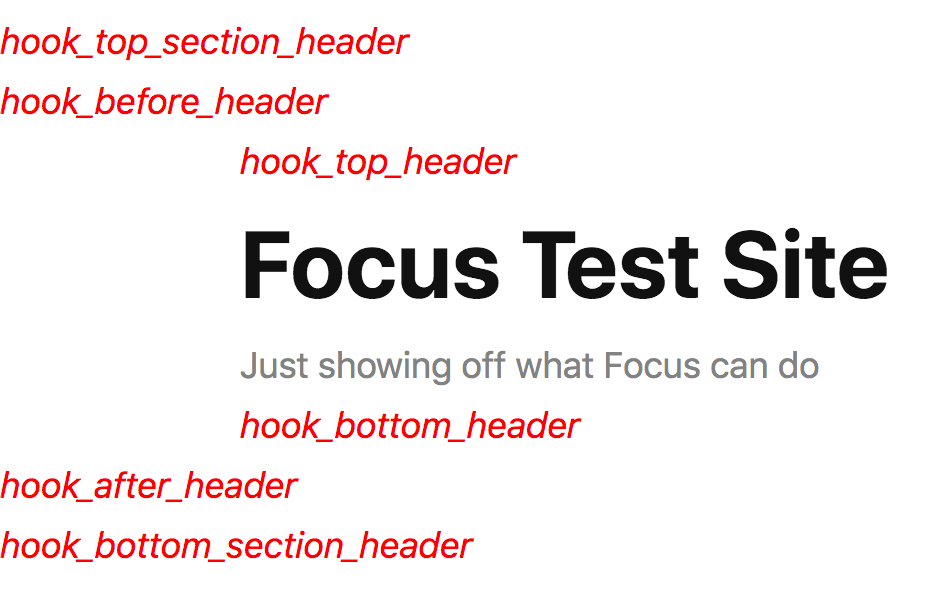
Hook names appear in red in their precise locations!
This is an incredibly handy tool for developers, and you can activate it with a single line of code in your master.php or custom.php file:
After activating the hook sniffer, logged-in admin users only will be able to view the available hooks on any page of your website (regular website visitors will not see them).
Customizing with Filters
Filters enable you to change output or functionality. There are 4 basic types of filters:
- boolean — simple on/off switches
- string — text
- array — data that governs functionality
- hybrid — a combination of boolean + (string or array)
Unlike hooks, which can echo output, filters can only return output. In other words, filters enable you to tell Thesis (or WordPress) to “do this instead.”
Boolean Filters
Pure boolean filters can only have two values—on or off. If a boolean filter is off by default, here’s how to turn it on:
And if a boolean filter is on by default, here’s how to turn it off:
String Filters
String filters enable you to replace text that either governs behavior or gets output on a web page. Here’s how they work:
Unlike simple boolean filters, string filters require the presence of an actual function to return new or modified output.
As a result, all string filters will feature 2-part constructions like you see here—a basic add_filter() call followed by a custom function that performs the modification.
Array Filters
Array filters enable you to change functionality that relies upon multiple pieces of information. The idea is you start with default information (a default array), and then you add new information that changes, augments, or enhances functionality in some way:
When used properly, array filters are handy because they preserve original functionality while still providing you with a convenient way to incorporate custom functionality.
Hybrid Filters
Hybrid filters consist of a boolean component and a string/array component. Typically, the boolean component is used to turn off functionality, and the string/array component is used to extend or modify functionality.
- Privacy Policy
Copyright ©2008–2024 DIY themes. All rights reserved.
Made in Austin, Texas, homeh.
The Best PHP Examples
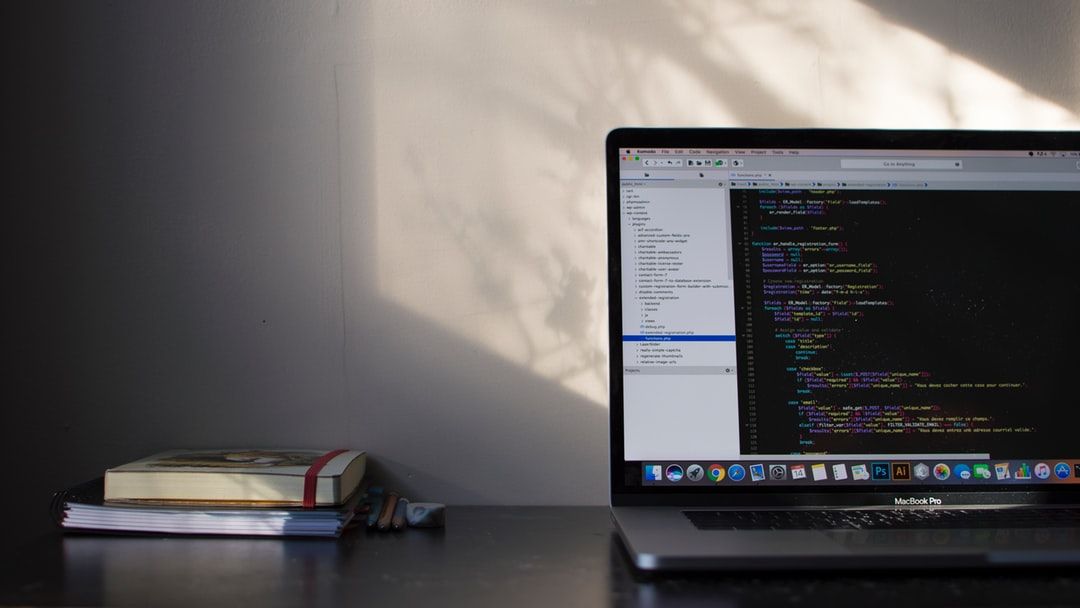
PHP is a server-side scripting language created in 1995 by Rasmus Lerdorf.
PHP is a widely-used open source general-purpose scripting language that is especially suited for web development and can be embedded into HTML.
What is PHP used for?
As of October 2018, PHP is used on 80% of websites whose server-side language is known . It is typically used on websites to generate web page content dynamically. Use-cases include:
- Websites and web applications (server-side scripting)
- Command line scripting
- Desktop (GUI) applications
Typically, it is used in the first form to generate web page content dynamically. For example, if you have a blog website, you might write some PHP scripts to retrieve your blog posts from a database and display them. Other uses for PHP scripts include:
- Processing and saving user input from form data
- Setting and working with website cookies
- Restricting access to certain pages of your website
The largest Social Networking Platform, Facebook is written using PHP
How does PHP work?
All PHP code is executed on a web server only, not on your local computer. For example, if you complete a form on a website and submit it, or click a link to a web page written in PHP, no actual PHP code runs on your computer. Instead, the form data or request for the web page gets sent to a web server to be processed by the PHP scripts. The web server then sends the processed HTML back to you (which is where 'Hypertext Preprocessor' in the name comes from), and your web browser displays the results. For this reason, you cannot see the PHP code of a website, only the resulting HTML that the PHP scripts have produced.
This is illustrated below:

PHP is an interpreted language. This means that when you make changes to your source code you can immediately test these changes, without first needing to compile your source code into binary form. Skipping the compilation step makes the development process much faster.
PHP code is enclosed between the <?php and ?> tags and can then be embedded into HTML.
Installation
PHP can be installed with or without a web server.
On Debian based GNU/Linux distros, you can install by :
On Centos 6 or 7 you can install by :
After installing you can run any PHP files by simply doing this in terminal :
You can also install a localhost server to run PHP websites. For installing Apache Web Server :
Or you can also install PHP, MySQL & Web-server all by installing
XAMPP (free and open-source cross-platform web server solution stack package) or similar packages like WAMP
PHP Frameworks
Since writing the whole code for a website is not really practical/feasible for most projects, most developers tend to use frameworks for the web development. The advantage of using a framework is that
- You don't have to reinvent the wheel every time you create a project, a lot of the nuances are already taken care for you
- They are usually well-structured so that it helps in the separation of concerns
- Most frameworks tend the follow the best practices of the language
- A lot of them follow the MVC (Model-View-Controller) pattern so that it separates the presentation layer from logic
Popular frameworks
- CodeIgniter
Basic Syntax
PHP scripts can be placed anywhere in a document, and always start with <?php and end with ?> . Also, PHP statements end with a semicolon (;).
Here's a simple script that uses the built-in echo function to output the text "The Best PHP Examples" to the page:
The output of that would be:
PHP supports several ways of commenting:
- Single-line comments:
- Multi-line comments:
Case Sensitivity
All keywords, classes, and functions are NOT case sensitive.
In the example below, all three echo statements are valid:
However, all variable names are case sensitive. In the example below, only the first statement is valid and will display the value of the $name variable. $NAME and $NaMe are both treated as different variables:
Variables are the main way to store information in a PHP program.
All variables in PHP start with a leading dollar sign like $variable_name . To assign a variable, use the = operator, with the name of the variable on the left and the expression to be evaluated on the right.
Rules for PHP variables
- Variable declarations starts with $ , followed by the name of the variable
- Variable names can only start with an upper or lowercase letter or an underscore ( _ )
- Variable names can only contain letters, numbers, or underscores (A-z, 0-9, and _ ). Other special characters like + - % ( ) . & are invalid
- Variable names are case sensitive
Some examples of allowed variable names:
- $my_variable
- $anotherVariable
- $the2ndVariable
Predefined Variables
PHP has several special keywords that, while they are "valid" variable names, cannot be used for your variables. The reason for this is that the language itself has already defined those variables and they have are used for special purposes. Several examples are listed below, for a complete list see the PHP documentation site .
PHP Data Types
Variables can store data of different types such as:
- String ("Hello")
- Integer (5)
- Float (also called double) (1.0)
- Boolean ( 1 or 0 )
- Array ( array("I", "am", "an", "array") )
A string is a sequence of characters. It can be any text inside quotes (single or double):
An integer data type is a non-decimal number between -2,147,483,648 and 2,147,483,647.
Rules for integers:
- Integers must have at least one digit
- Integers must not have a decimal point
- Integers can be either positive or negative
A float, or floating point number, is a number with a decimal point.
A Boolean represents two possible states: TRUE or FALSE. Booleans are often used in conditional testing.
An array stores multiple values in one single variable.
$colors = array("Magenta", "Yellow", "Cyan");
Null is a special data type that can only have the value null . Variables can be declared with no value or emptied by setting the value to null . Also, if a variable is created without being assigned a value, it is automatically assigned null .
Classes and Objects
A class is a data structure useful for modeling things in the real world, and can contain properties and methods. Objects are instances a class, and are a convenient way to package values and functions specific to a class.
PHP Resource
A resource is a special variable, holding a reference to an external resource. Resources are created and used by special functions. You can use get resource type() function to see resource type.
A string is series of characters. These can be used to store any textual information in your application.
There are a number of different ways to create strings in PHP.
Single Quotes
Simple strings can be created using single quotes.
To include a single quote in the string, use a backslash to escape it.
Double Quotes
You can also create strings using double quotes.
To include a double quote, use a backslash to escape it.
Double quoted strings also allow escape sequences. These are special codes that put characters in your string that represent typically invisible characters. Examples include newlines \n , tabs \t , and actual backslashes \\ .
You can also embed PHP variables in double quoted strings to have their values added to the string.
String Functions
Find the length of a string.
The strlen() function returns the length of a string.
Find the number of words in a string The str word count() function returns the number of words in a string:
Reverse a String
The strrev() function reverses a string:
Search for text within a string
The strpos() function searches for text in a string:
Replace Text Within a String
The str_replace() function replaces text in a string:
Constants are a type of variable in PHP. The define() function to set a constant takes three arguments - the key name, the key's value, and a Boolean (true or false) which determines whether the key's name is case-insensitive (false by default). A constant's value cannot be altered once it is set. It is used for values which rarely change (for example a database password OR API key).
It is important to know that unlike variables, constants ALWAYS have a global scope and can be accessed from any function in the script.
Also, when you are creating classes, you can declare your own constants.
Note: If you want to use those constants inside the Human class, you can refer them as self::CONSTANT_NAME . If you want to use them outside the class, you need to refer them as Human::CONSTANT_NAME .
PHP contains all the normal operators one would expect to find in a programming language.
A single “=” is used as the assignment operator and a double “==” or triple “===” is used for comparison.
The usual “<” and “>” can also be used for comparison and “+=” can be used to add a value and assign it at the same time.
Most notable is the use of the “.” to concatenate strings and “.=” to append one string to the end of another.
New to PHP 7.0.X is the Spaceship operator (<=>). The spaceship operator returns -1, 0 or 1 when $a is less than, equal to, or greater than $b.
If / Else / Elseif Statements
If / Else is a conditional statement where depending on the truthiness of a condition, different actions will be performed.
Note: The {} brackets are only needed if the condition has more than one action statement; however, it is best practice to include them regardless.
If Statement
Note: You can nest as many statements in an "if" block as you'd like; you are not limited to the amount in the examples.
If/Else Statement
Note: The else statement is optional.
If/Elseif/Else Statement
Note: elseif should always be written as one word.
Nested If/Else Statement
Multiple conditions.
Multiple conditions can be used at once with the "or" (||), "xor", and "and" (&&) logical operators.
For instance:
Note: It's a good practice to wrap individual conditions in parens when you have more than one (it can improve readability).
Alternative If/Else Syntax
There is also an alternative syntax for control structures
Ternary Operators
Ternary operators are basically single line if / else statements.
Suppose you need to display "Hello (user name)" if a user is logged in, and "Hello guest" if they're not logged in.
If / Else statement :
Ternary operator :
In PHP, the Switch statement is very similar to the JavaScript Switch statement (See this JavaScript switch statement guide to compare and contrast). It allows rapid case testing with a lot of different possible conditions, the code is also more readable.
The break; statement exits the switch and goes on to run the rest of the application's code. If you do not use the break; statement you may end up running multiple cases and statements, sometimes this may be desired in which case you should not include the break; statement.
An example of this behavior can be seen below:
If $i = 1, the value of $j would be:
If $i = 2, the value of $j would be:
While break can be omitted without causing fall-through in some instances (see below), it is generally best practice to include it for legibility and safety (see below):
When you need to repeat a task multiple times, you can use a loop instead of adding the same code over and over again.
Using a break within the loop can stop the loop execution.
Loop through a block of code a specific number of times.
Loop through a block of code if a condition is true.
Do...While loop
Loop through a block of code once and continue to loop if the condition is true.
Foreach loop
Loop through a block of code for each value within an array.
A function is a block of statements that can be used repeatedly in a program.
Simple Function + Call
Simple function + parameter + call, strtoupper - makes all chars bigger and bigger.
Arrays are like regular variables, but hold multiple values in an ordered list. This can be useful if you have multiple values that are all related to each other, like a list of student names or a list of capital cities.
Types Of Arrays
In PHP, there are two types of arrays: Indexed arrays and Associative arrays. Each has their own use and we'll look at how to create these arrays.
Indexed Array
An indexed array is a list of ordered values. Each of these values in the array is assigned an index number. Indexes for arrays always start at 0 for the first value and then increase by one from there.
$shopping_list[0] would return "eggs" , $shopping_list[1] would return "milk" , and $shopping_list[2] would return "cheese" .
Associative Array
An associative array is a list of values that are accessed via a key instead of index numbers. The key can be any value but it must be unique to the array.
$student_scores['Joe'] would return 83 , $student_scores['Frank'] would return 93 , $student_scores['Benji'] would return 90 .
Multidimensional Array
A multidimensional array is an array that contains other arrays. This lets you create complex data structures that can model a very complex group of data.
Now you can get the first student's first_name with:

Get The Length of an Array - The count() Function
The count() function is used to return the length (the number of elements) of an array:
Sorting Arrays
PHP offers several functions to sort arrays. This page describes the different functions and includes examples.
The sort() function sorts the values of an array in ascending alphabetical/numerical order (E.g. A, B, C, D, E... 1, 2, 3, 4, 5...)
The rsort() functions sort the values of an array in descending alphabetical/numerical order (E.g. Z, Y, X, W, V... 5, 4, 3, 2, 1...)
The asort() function sorts an associative array, by its values, in ascending alphabetical/numerical order (E.g. A, B, C, D, E... 1, 2, 3, 4, 5...)
The ksort() function sorts an associative array, by its keys, in ascending alphabetical/numerical order (E.g. A, B, C, D, E... 1, 2, 3, 4, 5...)
The arsort() function sorts an associative array, by its values, in descending alphabetical/numerical order (E.g. Z, Y, X, W, V... 5, 4, 3, 2, 1...)
The krsort() function sorts an associative array, by its keys in descending alphabetical/numerical order (E.g. Z, Y, X, W, V... 5, 4, 3, 2, 1...)
Forms are a way for users to enter data or select data from the webpage. Forms can store data as well as allow the information to be retrieved for later use.
To make a form to work in languages like PHP you need some basic attributes in html. In most cases PHP uses 'post' and 'get' super global variables to get the data from form.
The 'method' attribute here tell the form the way to send the form data. Then the 'action' attribute tell where to send form data to process. Now the 'name' attribute is very important and it should be unique because in PHP the value of the name work as the identity of that input field.
Checking Required Inputs
PHP has a few functions to check if the required inputs have been met. Those functions are isset , empty , and is_numeric .
Checking form to make sure its set
The isset checks to see if the field has been set and isn't null. Example:
Handling Form Input
One can get form inputs with global variables $ POST and $ GET.
If this article was helpful, share it .
Learn to code for free. freeCodeCamp's open source curriculum has helped more than 40,000 people get jobs as developers. Get started
SourceCodeHero.com
Home » Thesis Online Archiving System Using PHP With Source Code
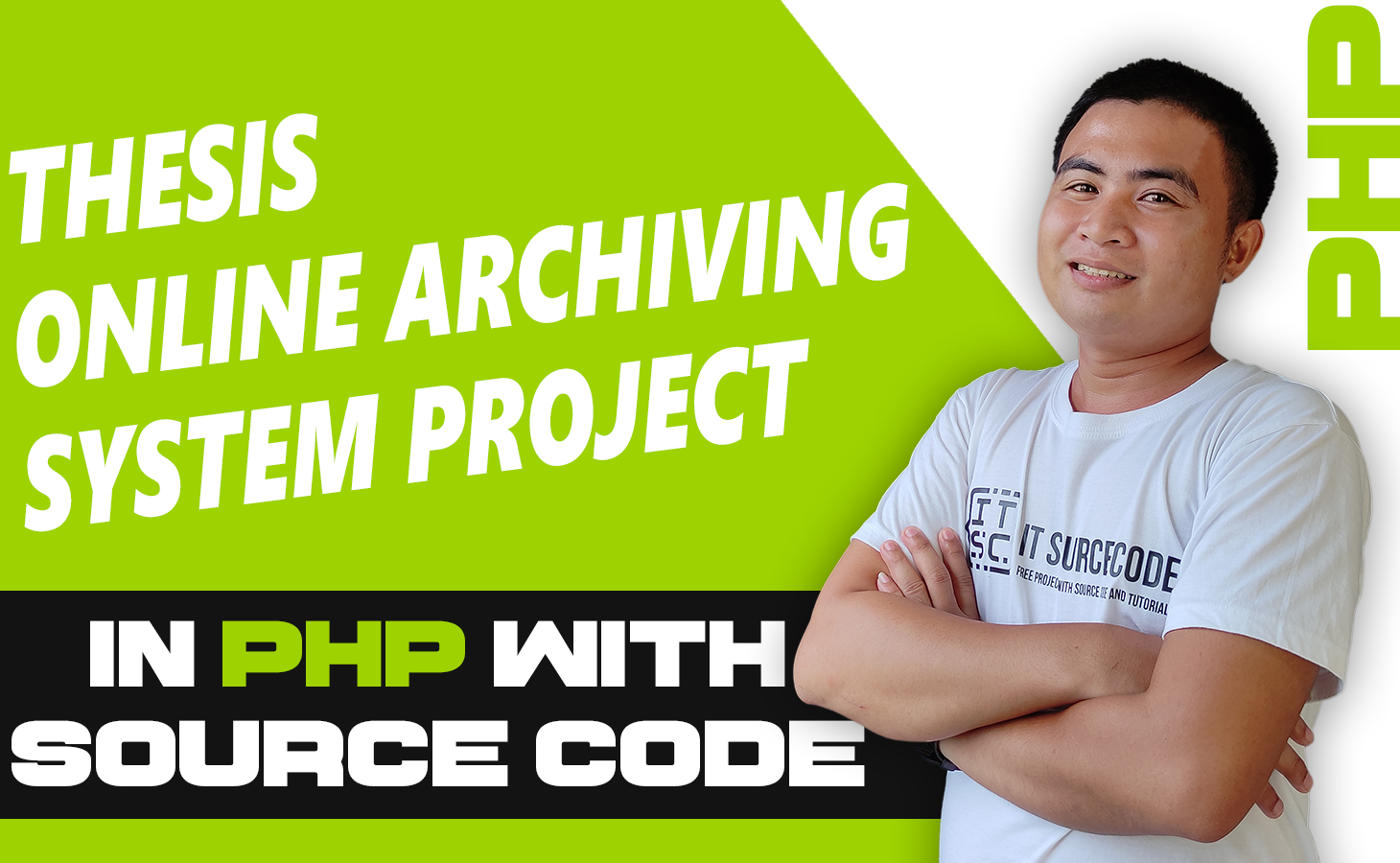
Thesis Online Archiving System Using PHP With Source Code
The Online Archiving System Using PHP is the process of copying a whole file as it is understood by the operating system’s file system and saving it elsewhere.
Importance of Online Archiving System Project
Libraries assist researchers in finding historic publications faster by offering access to online archive platforms.
Content is more discoverable thanks to advanced search tools and high-quality metadata, and the platforms themselves make older content more accessible to bigger global research groups.
System’s Beneficiaries
- Schools / Universities
Project Details and Technology
About thesis online archiving system project.
In the academic year, a fourth-year Bachelor of Science in Information Technology undergraduate student suggested this Capstone and Thesis Online Archiving System as their capstone project.
This was developed to facilitate the process of retrieving data and information from students’ previous study in order to create timely, accurate, and reliable information.
The Capstone and Theses Online Archiving System with Integrated PREPOSTSEO: PLAGIARISM CHECKER is an online system that serves as a repository for all capstone and thesis submissions made by undergraduate students at a prestigious Philippine university.
Additionally, the system has two operating systems: an online archiving system for capstones and theses, as well as an integrated existing plagiarism checking for the administrator to use.
This allows the community of the school to have online access to the information stored.
This Online Archiving System Project also includes a downloadable Source Code ; simply locate and click the downloadable Button below to begin downloading.
To start executing this Project In PHP With Source Code make sure that you have a sublime or any platform of PHP and MySQL installed in your computer.
Steps On How To Run The Thesis Online Archiving System Using PHP With Source Code
Time needed: 5 minutes
These are the steps on how to run a Thesis Online Archiving System Using PHP With Source Code .
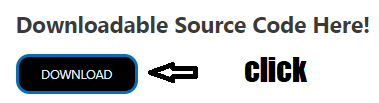
Downloadable Source Code Here!
Anyway, if you want to level up your programming knowledge, especially PHP, try this new article I’ve made for you Best PHP Projects With Source Code Free Download .
As a result, this System is a basic project for all beginning and intermediate PHP users who want to broaden their understanding of PHP web applications. Finally, the entire PHP project with open-source code is an absolute project and a valuable way for users to understand and explore more about it.
I hope this Project With Source Code using PHP MySQL will help you with what you are looking for and I hope that you will learn something with this project that is useful for your future projects.
If you have any questions or suggestions about the Thesis Online Archiving System Using PHP With Source Code, please feel free to leave a comment below.
Leave a Comment Cancel reply
Save my name, email, and website in this browser for the next time I comment.
Navigation Menu
Search code, repositories, users, issues, pull requests..., provide feedback.
We read every piece of feedback, and take your input very seriously.
Saved searches
Use saved searches to filter your results more quickly.
To see all available qualifiers, see our documentation .
- Notifications You must be signed in to change notification settings
thesisphp/thesis
Folders and files, repository files navigation, contributors 2.
It appears you have javascript disabled. Please enable javascript to get the full experience of gustavus.edu
Tips on writing a thesis statement: composing compelling thesis statements.
College-level courses demand a solid grasp of writing concepts, and some students arrive at Intro to Composition unprepared to write a high-quality essay. Teachers tend to give a bit more slack at the high school level, but college professors are often much more exacting. That’s why excellent writing skills are crucial to the majority of college courses — even outside the English department.
One of the most important elements to master is the thesis statement. A strong thesis statement is at the root of all writing, from op-eds to research papers. It’s an essential element of any persuasive piece; something we look for without even thinking about it. A convincing, attention-grabbing thesis statement keeps the reader engaged — and lets them know where the piece is headed.
Having a few tips and tricks in your toolbox can help you to make a convincing academic argument every time.
What is a Thesis Statement?
First, the basics. A thesis statement is a sentence or two that states the main idea of a writing assignment. It also helps to control the ideas presented within the paper. However, it is not merely a topic. It often reflects a claim or judgment that a writer has made about a reading or personal experience. For instance: Tocqueville believed that the domestic role most women held in America was the role that gave them the most power, an idea that many would hotly dispute today.
Every assignment has a question or prompt. It’s important that your thesis statement answers the question. For the above thesis statement, the question being answered might be something like this: Why was Tocqueville wrong about women? If your thesis statement doesn’t answer a question, you’ll need to rework your statement.
Where Will I Use Thesis Statements?
Writing an exceptional thesis statement is a skill you’ll need both now and in the future, so you’ll want to be confident in your ability to create a great one. Whether in academic, professional, or personal writing, a strong thesis statement enhances the clarity, effectiveness, and impact of the overall message. Here are some real-world examples that demonstrate the importance of composing an outstanding thesis statement:
- Academic writing. The success of academic research papers depends on an exceptional thesis statement. Along with establishing the focus of the paper, it also provides you with direction in terms of research. The thesis sets a clear intention for your essay, helping the reader understand the argument you’re presenting and why the evidence and analysis support it.
- Persuasive writing. Persuasive writing depends on an excellent thesis statement that clearly defines the author’s position. Your goal is to persuade the audience to agree with your thesis. Setting an explicit stance also provides you with a foundation on which to build convincing arguments with relevant evidence.
- Professional writing. In the business and marketing world, a sound thesis statement is required to communicate a project’s purpose. Thesis statements not only outline a project’s unique goals but can also guide the marketing team in creating targeted promotional strategies.
Where Do Thesis Statements Go?
A good practice is to put the thesis statement at the end of your introduction so you can use it to lead into the body of your paper. This allows you, as the writer, to lead up to the thesis statement instead of diving directly into the topic. Placing your thesis here also sets you up for a brief mention of the evidence you have to support your thesis, allowing readers a preview of what’s to come.
A good introduction conceptualizes and anticipates the thesis statement, so ending your intro with your thesis makes the most sense. If you place the thesis statement at the beginning, your reader may forget or be confused about the main idea by the time they reach the end of the introduction.
What Makes a Strong Thesis Statement?
A quality thesis statement is designed to both inform and compel. Your thesis acts as an introduction to the argument you’ll be making in your paper, and it also acts as the “hook”. Your thesis should be clear and concise, and you should be ready with enough evidence to support your argument.
There are several qualities that make for a powerful thesis statement, and drafting a great one means considering all of them:
A strong thesis makes a clear argument .
A thesis statement is not intended to be a statement of fact, nor should it be an opinion statement. Making an observation is not sufficient — you should provide the reader with a clear argument that cohesively summarizes the intention of your paper.
Originality is important when possible, but stick with your own convictions. Taking your paper in an already agreed-upon direction doesn’t necessarily make for compelling reading. Writing a thesis statement that presents a unique argument opens up the opportunity to discuss an issue in a new way and helps readers to get a new perspective on the topic in question. Again, don’t force it. You’ll have a harder time trying to support an argument you don’t believe yourself.
A strong thesis statement gives direction .
If you lack a specific direction for your paper, you’ll likely find it difficult to make a solid argument for anything. Your thesis statement should state precisely what your paper will be about, as a statement that’s overly general or makes more than one main point can confuse your audience.
A specific thesis statement also helps you focus your argument — you should be able to discuss your thesis thoroughly in the allotted word count. A thesis that’s too broad won’t allow you to make a strong case for anything.
A strong thesis statement provides proof.
Since thesis statements present an argument, they require support. All paragraphs of the essay should explain, support, or argue with your thesis. You should support your thesis statement with detailed evidence that will interest your readers and motivate them to continue reading the paper.
Sometimes it is useful to mention your supporting points in your thesis. An example of this could be: John Updike's Trust Me is a valuable novel for a college syllabus because it allows the reader to become familiar with his writing and provides themes that are easily connected to other works. In the body of your paper, you could write a paragraph or two about each supporting idea. If you write a thesis statement like this, it will often help you to keep control of your ideas.
A strong thesis statement prompts discussion .
Your thesis statement should stimulate the reader to continue reading your paper. Many writers choose to illustrate that the chosen topic is controversial in one way or another, which is an effective way to pull in readers who might agree with you and those who don’t!
The ultimate point of a thesis statement is to spark interest in your argument. This is your chance to grab (and keep) your reader’s attention, and hopefully, inspire them to continue learning about the topic.
Testing Your Thesis Statement
Because your thesis statement is vital to the quality of your paper, you need to ensure that your thesis statement posits a cohesive argument. Once you’ve come up with a working thesis statement, ask yourself these questions to further refine your statement:
- Is it interesting ? If your thesis is dull, consider clarifying your argument or revising it to make a connection to a relatable issue. Again, your thesis statement should draw the reader into the paper.
- Is it specific enough ? If your thesis statement is too broad, you won’t be able to make a persuasive argument. If your thesis contains words like “positive” or “effective”, narrow it down. Tell the reader why something is “positive”. What in particular makes something “effective”?
- Does it answer the question ? Review the prompt or question once you’ve written your working thesis and be sure that your thesis statement directly addresses the given question.
- Does my paper successfully support my thesis statement ? If you find that your thesis statement and the body of your paper don’t mesh well, you’re going to have to change one of them. But don’t worry too much if this is the case — writing is intended to be revised and reworked.
- Does my thesis statement present the reader with a new perspective? Is it a fresh take on an old idea? Will my reader learn something from my paper? If your thesis statement has already been widely discussed, consider if there’s a fresh angle to take before settling.
- Finally, am I happy with my thesis ? If not, you may have difficulty writing your paper. Composing an essay about an argument you don’t believe in can be more difficult than taking a stand for something you believe in.
Quick Tips for Writing Thesis Statements
If you’re struggling to come up with a thesis statement, here are a few tips you can use to help:
- Know the topic. The topic should be something you know or can learn about. It is difficult to write a thesis statement, let alone a paper, on a topic that you know nothing about. Reflecting on personal experience and/or researching your thesis topic thoroughly will help you present more convincing information about your statement.
- Brainstorm. If you are having trouble beginning your paper or writing your thesis, take a piece of paper and write down everything that comes to mind about your topic. Did you discover any new ideas or connections? Can you separate any of the things you jotted down into categories? Do you notice any themes? Think about using ideas generated during this process to shape your thesis statement and your paper.
- Phrase the topic as a question. If your topic is presented as a statement, rephrasing it as a question can make it easier to develop a thesis statement.
- Limit your topic. Based on what you know and the required length of your final paper, limit your topic to a specific area. A broad scope will generally require a longer paper, while a narrow scope can be sufficiently proven by a shorter paper.
Writing Thesis Statements: Final Thoughts
The ability to compose a strong thesis statement is a skill you’ll use over and over again during your college days and beyond. Compelling persuasive writing is important, whether you’re writing an academic essay or putting together a professional pitch.
If your thesis statement-writing skills aren’t already strong, be sure to practice before diving into college-level courses that will test your skills. If you’re currently looking into colleges, Gustavus Adolphus offers you the opportunity to refine your writing skills in our English courses and degree program . Explore Gustavus Adolphus’ undergraduate majors here .
डिजिटल थीसिस प्रोसेसिंग पोर्टल DIGITAL THESIS PROCESSING PORTAL
Dnb/drnb registration no., केवल अधिकृत व्यक्ति ही इस पोर्टल पर लॉगिन कर सकते हैं note: only authorized user can login to this portal..
Theses and Dissertations Guide: Sample Pages
- Graduation Deadlines
- Graduation Checklist
- Citing Images
- ETD Formatting Video
Sample Pages
- Training/Tutorials
- Avoiding Plagiarism This link opens in a new window
- Submitting Your Manuscript
- For Students in the College
- For Engineering Students
- For Education Students
- Digital Accessibility for ETDs
- Requesting Bound Copies
- Frequently Asked Questions
- OhioLINK ETD Center
- Memberships
937-229-2345 (phone)
- Sample Pages 7/23
These sample pages are designed to assist you in preparing your thesis or dissertation by giving you a visual representation of a variety of common pages along with guidelines for margins and appropriate information to include on the page. Some departments may have slightly different requirements and you should follow those as directed.
The closer your paper follows these guidelines, the fewer corrections you will
have during format checking.
- << Previous: ETD Formatting Video
- Next: Training/Tutorials >>
- Last Updated: May 21, 2024 2:54 PM
- URL: https://libguides.udayton.edu/etd


How to Write a Philosophy Paper
- Develop a Thesis
- Formulate an Argument
- Structure & Outline
- Grammar & Style
Developing Your Thesis
What is a Thesis?

The thesis is the most important part of your paper; it tells the reader what your stance is on a particular topic and offers reasons for that stance.
Since the rest of your paper will be spent defending your thesis--offering support for the thesis and reasons why criticism of the thesis may not be valid--it's crucial that you develop a strong thesis.
A strong thesis will:

- Answer a question;
- Be engaging; it can be challenged or opposed, thus also defended;
- Pass the "so what? why should I care?" test;
- Be supported by your paper;
- Not be too broad nor too vague.
Source: Writing Guide for Philosophy. George Mason University.
Image source: Sergui Bacioiu. Ripple effect on water. CC BY 2.0. Wikimedia Commons.
Thesis Resources
- Developing Your Thesis An overview of writing a thesis statement with guided questions for evaluating the quality of your statement. Everettcc.
- How to Write a Thesis Statement Emphasizes the characteristics of a well-developed thesis statement. Indiana University.
- Thesis Statements "...describes what a thesis statement is, how thesis statements work in your writing, and how you can discover or refine one..." University of North Carolina.
- << Previous: Begin
- Next: Formulate an Argument >>
- Last Updated: Jan 22, 2024 10:48 AM
- URL: https://libguides.lvc.edu/philosophypaper
Purdue Online Writing Lab Purdue OWL® College of Liberal Arts
Tips and Examples for Writing Thesis Statements

Welcome to the Purdue OWL
This page is brought to you by the OWL at Purdue University. When printing this page, you must include the entire legal notice.
Copyright ©1995-2018 by The Writing Lab & The OWL at Purdue and Purdue University. All rights reserved. This material may not be published, reproduced, broadcast, rewritten, or redistributed without permission. Use of this site constitutes acceptance of our terms and conditions of fair use.
Tips for Writing Your Thesis Statement
1. Determine what kind of paper you are writing:
- An analytical paper breaks down an issue or an idea into its component parts, evaluates the issue or idea, and presents this breakdown and evaluation to the audience.
- An expository (explanatory) paper explains something to the audience.
- An argumentative paper makes a claim about a topic and justifies this claim with specific evidence. The claim could be an opinion, a policy proposal, an evaluation, a cause-and-effect statement, or an interpretation. The goal of the argumentative paper is to convince the audience that the claim is true based on the evidence provided.
If you are writing a text that does not fall under these three categories (e.g., a narrative), a thesis statement somewhere in the first paragraph could still be helpful to your reader.
2. Your thesis statement should be specific—it should cover only what you will discuss in your paper and should be supported with specific evidence.
3. The thesis statement usually appears at the end of the first paragraph of a paper.
4. Your topic may change as you write, so you may need to revise your thesis statement to reflect exactly what you have discussed in the paper.
Thesis Statement Examples
Example of an analytical thesis statement:
The paper that follows should:
- Explain the analysis of the college admission process
- Explain the challenge facing admissions counselors
Example of an expository (explanatory) thesis statement:
- Explain how students spend their time studying, attending class, and socializing with peers
Example of an argumentative thesis statement:
- Present an argument and give evidence to support the claim that students should pursue community projects before entering college
" newContent +="a Persuasive Thesis Statement on " newContent += form.topic.value + ": " newContent +="Even though " + form.con.value + ", " + form.opinion.value newContent +=" because " + form.pro2.value + " and " + form.pro1.value newContent +=".
" newContent +=" " + form.title.value + " " newContent +=" an Online Outline " newContent +=" Introductory Paragraph Begin with an interesting quotation related to your opinion about " + form.topic.value newContent +=" (You will need a transition here) " newContent +=" - End the Intro paragraph with your thesis statement: " newContent +=" Even though " + form.con.value + ", " + form.opinion.value newContent +=" because " + form.pro2.value + " and " + form.pro1.value newContent +=" .
Body Paragraph or Section #1
Topic of the body thesis: " + form.con.value + " " newContent +=" - Find evidence" newContent +=" - like facts, examples, quotations, or statistics that back it up" newContent +=" or support the topic sentence of this paragraph. " newContent +=" - Explain how your evidence supports the topic sentence " newContent +=" Another example that shows that " + form.con.value + " is... " newContent +=" - Find more evidence - facts, examples, quotations" newContent +=", or statistics that back it up or support the topic sentence of this paragraph. " newContent +=" - Explain how this second piece of evidence supports the topic sentence.
Body Paragraph or Section #2
" newContent +=" Even though " + form.con.value + ", " + form.opinion.value newContent +=" because " + form.pro2.value + ". " newContent +=" - Find evidence" newContent +=" - like facts, examples, quotations, or statistics that back it up" newContent +=" or support the topic sentence of this paragraph. " newContent +=" - Explain how your evidence supports the topic sentence " newContent +=" Another example that shows that " + form.pro2.value + " is... " newContent +=" - Find more evidence - facts, examples, quotations" newContent +=", or statistics that back it up or support the topic sentence of this paragraph. " newContent +=" - Explain how this second piece of evidence supports the topic sentence.
Body Paragraph or Section #3
" newContent +=" The most important reason " + form.opinion.value newContent +=" is because " + form.pro1.value + ". " newContent +=" - Find evidence" newContent +=" - like facts, examples, quotations, or statistics that back it up" newContent +=" or support the topic sentence of this paragraph. " newContent +=" - Explain how your evidence supports the topic sentence " newContent +=" Another example that shows that " + form.pro1.value + " is... " newContent +=" - Find more evidence - facts, examples, quotations" newContent +=", or statistics that back it up or support the topic sentence of this paragraph. " newContent +=" - Explain how this second piece of evidence supports the topic sentence.
" newContent +=" So it is clear that although " + form.con.value + ", " + form.opinion.value + " for two main reasons. " newContent +="First, " + form.pro2.value + ". " newContent +="But most importantly, " + form.pro1.value + ". " newContent +=" - Now you will return to your opening attention-getter from the introduction " newContent +=" - Then end your essay with a powerful So What? statement.
- find a topic (see example topic questions ?)
- create a good thesis statement (see an example ?)
- and generate an outline (see an example ?)
Let's get started!
You are using an outdated browser. Please upgrade your browser to improve your experience. Thanks!

- Mission and Vision
- Meet the Team
- Graduate Student Advocate
- Graduate Council
- Graduate Awards
- Explore Programs
- Graduate Bulletin
- Student Resources
- Faculty and Staff Resources
- Request Information
- Contact Admissions
- New Student Information
- Tuition and Funding
- Professional Development
- Graduate School Staff
- Graduate Program Directory
- GIVE NOW ➞
Dissertation and Thesis Submission
All dissertations and theses must be submitted online through Stony Brook University's ProQuest/UMI ETD administrator site. All candidates should check with their dissertation advisor and graduate program director regarding additional departmental requirements.
Graduation and Degree Requirements
Submission Guides
Guidelines for the Preparation of Theses and Dissertations - Electronic Submissions
Guidelines for the Preparation of Dissertations - Electronic Submissions for the PhD in Music Composition
Page Numbering Tips
Thesis and dissertation templates
Submission specifications
- Digital copy must be submitted after successfully defended. Submission Instructions
- Once submitted an email notification will be sent to the student and to the Graduate School. No changes can be made after submitting, except for format changes as directed by the Graduate School. Submissions are reviewed in order and will take an estimate of three weeks after the semester.
- Updates will be sent to the email address used to submit by [email protected] . Students should add this email address to their contacts and regularly check their email inbox.
- Adobe is available in campus SINC sites for PDF conversion.
- Submission Deadlines: 4:00 pm EDT for the May and August and by 4:00 pm EST for the December.
- Students may email a PDF of their thesis/dissertation to [email protected] for a format review before officially submitting if they wish. The thesis/dissertation must be submitted to ProQuest by the deadline regardless of when a student's format review request is answered.
- Co-authorship or copyright permissions must accompany submission in the supplemental files section if any content, including manuscript and appendices, is under another copyright or were supported by a third party. Review UMI Copyright Guide and ProQuest Copyright Guide
- Students are encouraged to submit copy of theses or dissertation to Academic Commons after their submission is fully accepted by the Graduate School.
- Students must contact ProQuest and Academic Commons if they wish to embargo their work.
The department offers relatively small classes in the core curriculum of graduate physics. Elective graduate courses include solid state physics, condensed matter physics/materials science, and more specialized seminars such as electronic thin film science. Applicants from smaller colleges have been successful in the two-year program that includes integrated undergraduate-graduate quantum mechanics, electricity and magnetism and special topics courses. The department encourages early assimilation of students into research groups.
The department offers a two-year master’s degree in physics, generally based upon a research thesis. The department’s goal is for students, upon completing their degrees, to be able to choose between working as a physicist or continuing in a PhD program. This program is for students seeking careers in applied physics or in research and development in industrial laboratories. It is also intended for technical personnel in industry who wish to attain a higher level of understanding of the physical principles on which modern technology is based.
Admission Requirements
Normally, an applicant for graduate study must have a bachelor’s degree and a record that indicates a proficient level of scholarship. Specialization in physics or related fields at the undergraduate level is desirable but not essential for admission. Graduate Record Examination scores for the general and subject tests are helpful in evaluating applicants. Potential applicants are encouraged to contact the director of graduate programs in the department for further information or for answers to specific questions about admission procedures.
Program Requirements
The MS degree requires the completion of graduate level coursework and satisfactory performance on a comprehensive examination or the completion and defense of an acceptable thesis.
Course Requirements
Students pursuing the MS in Physics must 30 credits of graduate level coursework with at least a B average, The following courses are normally required as part of this requirement:
- PHYS 521 - Analytical Dynamics
- PHYS 522 - Classical Electrodynamics I
- PHYS 524 - Quantum Mechanics I
- PHYS 527 - Graduate Laboratory
- PHYS Electives chosen to complement student’s interests
A number of courses within the Physics Department have been designed with an emphasis in applied physics. A student’s selection of courses must have the prior approval of the graduate committee. The above course requirements may be waived if a comparable course is included in previous coursework, or substituted to accommodate the student’s research interests.
Because of the breadth of the field of applied physics, each student’s coursework is carefully planned to tailor the program to meet the individual’s particular interests and needs. All students, on entering the program, meet with the director of graduate programs to plan their curriculum, and the department’s graduate committee oversees students’ progress.
Examination Option
Under the examination option, the candidate must pass a comprehensive examination prepared by the graduate committee, covering the basic principles of physics and applied physics and the student’s special area of interest.
Thesis Option
Under the thesis option, no more than six credit hours of PHYS 599 may be counted toward the 30-credit requirement for the degree. After submission of the thesis, the candidate must pass an oral examination on the material pertaining to the research area.
Additional Information About the Program
For more information on the Physics MS program, please refer to the Physics, Applied Physics, and Astronomy Department website . To apply to the Physics MS program, please visit the University Admissions website .
Website:
https://ischool.syr.edu/academics/doctor-of-professional-studies-in-information-management/
The Doctorate of Professional Studies in Information Management (DPS-IM) is a 51-credit, part-time degree program for working professionals who are interested in the applied aspects of research in the information field. This 36-month degree program serves mid-career information professionals and prepares them to be a catalyst for positive change within their organizations. This program will be of particular interest to those who consume, create, supervise, or evaluate research as part of larger problem solving or information management.
Our practice-focused curriculum will prepare students for advanced placement opportunities in senior information management positions in the public, private, defense, academic, and non-profit sectors. Whether the goal is enhancing one’s contributions and advancement within an organization, or pursuing a shift in specialization within the information professions, a doctoral degree can open a world of new possibilities for a thriving career in a rapidly changing profession.
Distinctive Features
Limited residency, distance-learning format
The combination of online and brief residency course formats provides flexibility for remote learners while encouraging opportunities for interaction among students and with faculty. Two required one-week residencies per year bring cohorts together, typically in May and September.
Applied focus
The program enriches students’ understanding of the role of information in the economy and teaches how to apply this expertise to enhance the effectiveness of information-based organizations in the public and private sectors. Students add to their breadth and depth of conceptualization, build a solid foundation for advanced levels of information research, and develop competencies, data interpretation and domain-specific problem solving.
Doctoral level research
Because most students will enter with one or more relevant masters’ degrees in hand, the program’s emphasis is on the development of the research that underlies the writing of the thesis. This document is focused on the application of existing scholarly and professional literature to management and leadership in information industries, the military and public sector, or librarianship. A distinctive feature of this program is that the cohort of students pursue common deadlines. For each cohort, the research question and motivation, the review of literature, the method(s) of inquiry, the thesis proposal, and the thesis defense are pursued in a structured thesis-writing class, relying on each other for encouragement and practical support. All theses in the cohort model will likely follow a similar architecture across students’ diverse topics in contrast to the individualized approaches that reflect the iSchool PhD program’s mentor-apprentice model.
Customizable areas of study
Concentrations and fields of research can focus on many of the Information School’s disciplines, including inquiries that connect information studies to business, engineering, communications, or policy studies.
Student Learning Outcomes
Successful students in the DPS-IM program will be able to:
- Develop research questions
- Read and synthesize relevant literature
- Select theories for use in thesis
- Select and apply the appropriate research method(s) to test the theory
- Complete data collection and synthesize data
- Develop skill in scholarly writing
- Application to changing or impacting practice
Curriculum:
The Doctorate of Professional Studies in Information Management is a 51-credit program completed over 36 months. The curriculum involves coursework in methods and theory, a thesis proposal, and thesis research and writing.
Thesis: 39 credits
Students will devote 39 credits to the thesis, IST 997, the culminating and critical component of the DPS program. Specific semesters cover: topic selection, literature review, methods chapter, data collection/analysis, thesis proposal defense, thesis proposal public presentations, findings/implications chapter, Introduction, and thesis defense.
- IST 997 - Thesis 1-6 credit(s)
Methods and Theory: 9 Credits
Two methods courses, IST 776 and IST 777, and one theory course, IST 790, are required in the first two semesters of the program.
- IST 776 - Research Methods in Information Science and Technology 3 credit(s)
- IST 777 - Statistical Methods in Information Science and Technology 3 credit(s)
- IST 790 - Theories of Information 1-3 credit(s)
Residency: 3 credits
Students will be required to complete a 3 credit in-person residency at the beginning of the summer semester for the year in which the student is admitted.
- IST 801 - Introduction to Doctoral Studies 3 credit(s)
Intensive Seminars: 0 credits, required
Students are required to complete IST 880 in-person, five times for zero credits. The seminars take place in semesters 2, 4, 5, 7, & 8.
- IST 880 - Intensive Seminar 0 credit(s)
Program Sequence
The DPS degree program begins with IST 801, an intensive residential introduction to doctoral study at the beginning of the summer semester, usually in May, for the year in which a student is admitted. During the first residential seminar, students will become more familiar with the program’s coursework, faculty, technology, and each other. This opening residency leads into the summer online course introducing theories of information, IST 790.
Students will return to campus in early fall for their second residential Intensive Seminar and have the opportunity to interact with their course faculty, program staff, and fellow doctoral students. The fall online courses address research methods in IST 776 and quantitative aspects of research in IST 777.
Course work in the Spring semester of year one and going forward will be focused on the sequence of thesis-writing deadlines. Students begin the thesis writing sequence in semester three with thesis topic selection.
The second summer of the program of study begins with the third residential Intensive Seminar, followed by a semester of thesis work that culminates in a draft literature review.
In the fall semester of the second year of study, students will return to campus for their fourth residential Intensive Seminar, continuing their face-to-face interaction with program faculty, staff, and students across cohorts. The residential Intensive Seminar is again followed by thesis work that continues through the Spring semester, at which time students enter doctoral candidacy after successfully defending a thesis proposal.
The third summer semester begins with the fifth residential Intensive Seminar in which the students present their thesis proposals in a public forum. During the final year of the program, students complete their final residential Intensive Seminar in the fall, as well as the remainder of their thesis credits. Theses will be defended in the spring semester, with the objective of having a cohort graduate together in May.
Semester 1: Summer
- IST 801 Introduction to Doctoral Studies
- IST 790 Theories of Information
Semester 2: Fall
- IST 880 Intensive Seminar (residency)
- IST 776 Research Methods in IST
- IST 777 Statistical Methods in IST
Semester 3: Spring
- IST 997 Thesis (topic selection)
Semester 4: Summer
- IST 997 Thesis (Literature review)
Semester 5: Fall
- IST 997 Thesis (methods chapter)
Semester 6: Spring
- IST 997 Thesis (data collection/analysis, thesis proposal defense)
Year Three:
Semester 7: summer.
- IST 997 Thesis (findings/implications chapter)
Semester 8: Fall
- IST 997 Thesis (Introduction chapter)
Semester 9: Spring
- IST 997 Thesis (thesis defense)

IMAGES
VIDEO
COMMENTS
Introduction. This project is entitled Online Thesis Archiving System and was developed using PHP and MySQL Database.This is a web-based application that provides an online platform for storing the students' thesis or capstone projects.
Download the full source code here:https://www.sourcecodester.com/php/15083/online-thesis-archiving-system-using-phpoop-free-source-code.htmlFor more source ...
Advantages of Thesis Online Archiving System using PHP. The following are the advantages of the Online Thesis Archiving System using PHP: Accessibility. Being online, the system can be accessed from anywhere, anytime. This makes it convenient for students and faculty to access these when needed.
Previously we also compiled a list of free projects with source code to be used in your thesis projects. If you want to visit it, please click List of Thesis Title for IT Student 2020. Here's the selected free PHP projects with source code we hand pick: List of Free PHP Projects with Source Code. Sales and Inventory System for Grocery Store
Project: Online Thesis Archiving System in PHP MySQL with Source Code Free Download About Online Thesis Archiving System in PHP MySQL Free Download. The code for this project, which is called the Online Thesis Archiving System in PHP MySQL, was written in PHP, and the database used was MySQL.This is a web-based tool that offers students a platform for keeping their capstone projects or theses ...
Thesis Archiving Management System is a management system that archives thesis documents and remain retrievable for as long as they are required. This system has been developed to provide a management in records. ##What does this do? It is a PHP/MySQL web application written in Laravel framework that records and maintains thesis files.
Features. Administration panel. Management of users (student, opponent, consultant) Management of thesis. Assigning tasks to students. Scheduling of meetings by the supervisor. Uploading unfinished/finished versions of final thesis and downloading them. Chat communication between the supervisor and others.
The purpose of this thesis work was to learn a new PHP framework and use it efficiently to build an eCommerce web application for a small start-up freelancing company that will let potential customers check products by category and pass orders securely. To fulfil this set
Oulu University of Applied Sciences Degree Programme, Information Technology. Author: Kamal Lamsal Title of Bachelor ́s thesis: Designing and Developing a Dynamic Website Using PHP Supervisor: Veijo Väisänen Term and year of completion: Autumn 2020 Number of pages: 33. The main purpose of the thesis was to design and develop a user-friendly ...
Thesis gives you an unprecedented amount of control from the comfort of the WordPress Admin, but certain customizations may still require the use of PHP code. You have two main avenues for PHP customizations—hooks and filters: hooks — "I want to output something new in a specific location." filters — "I'd like to
PHP is a server-side scripting language created in 1995 by Rasmus Lerdorf. PHP is a widely-used open source general-purpose scripting language that is especially suited for web development and can be embedded into HTML. What is PHP used for? As of October 2018, PHP is used on 80% of websites whose server-side language is known. It is typically ...
These are the steps on how to run a Thesis Online Archiving System Using PHP With Source Code. First, find the downloadable source code below and click to start downloading the source code file. Next, after finished to download the file, go to file location and right click the file and click extract. Next, copy the project folder and paste it ...
Thesis PDF Available. ... PHP is an open source language and all its components are free to use and distribute. PHP is server-side scripting language. It is embedded in HTML source code. PHP ...
Languages. PHP 100.0%. Contribute to thesisphp/thesis development by creating an account on GitHub.
One of the most important elements to master is the thesis statement. A strong thesis statement is at the root of all writing, from op-eds to research papers. It's an essential element of any persuasive piece; something we look for without even thinking about it. A convincing, attention-grabbing thesis statement keeps the reader engaged ...
Online Web Portal for submission of Thesis Protocol reg. 2022-10-31. Last date for submission of Thesis for candidate scheduled to appear in DNB Final Theory Examination - March/April 2023. 2022-06-30. Extension of last date for submission of Thesis. 2022-04-16. Extension of last date for submission of thesis. 2022-01-06.
Global ETD Search. Search the 6,481,711 electronic theses and dissertations contained in the NDLTD archive:
These sample pages are designed to assist you in preparing your thesis or dissertation by giving you a visual representation of a variety of common pages along with guidelines for margins and appropriate information to include on the page. Some departments may have slightly different requirements and you should follow those as directed.
In philosophy papers, your thesis will state a position or claim. The thesis is the most important part of your paper; it tells the reader what your stance is on a particular topic and offers reasons for that stance. Since the rest of your paper will be spent defending your thesis--offering support for the thesis and reasons why criticism of ...
Tips for Writing Your Thesis Statement. 1. Determine what kind of paper you are writing: An analytical paper breaks down an issue or an idea into its component parts, evaluates the issue or idea, and presents this breakdown and evaluation to the audience.; An expository (explanatory) paper explains something to the audience.; An argumentative paper makes a claim about a topic and justifies ...
You can see an example . Click the "Build a Thesis" button when you're finished. A window will pop open with your Built Thesis. Go back and adjust your answers to smooth out the thesis until it makes sense and expresses your beliefs. Clicking on the "Build a Thesis" button again will update your thesis to show your changes.
Some like PHP; it first sends to the interpreter and then sends the rendered file to the browser. All in all: it's just serving pages to your browser (the client). Your web server has a root directory which is wwwroot (IIS) or htdocs (apache, xampp) or something else like public_html, www or html, etc. It depends on your OS and web server.
Thesis: Students must complete a thesis that uses research to analyze some aspect of writing or rhetorical theory. The nature and length of the thesis project will be determined by the Director of Graduate Studies in English after consulting with the student and the thesis director. In addition to the thesis director, two other Department of ...
Submission Deadlines: 4:00 pm EDT for the May and August and by 4:00 pm EST for the December. Students may email a PDF of their thesis/dissertation to [email protected] for a format review before officially submitting if they wish. The thesis/dissertation must be submitted to ProQuest by the deadline regardless of when a student's ...
The department offers a two-year master's degree in physics, generally based upon a research thesis. The department's goal is for students, upon completing their degrees, to be able to choose between working as a physicist or continuing in a PhD program. This program is for students seeking careers in applied physics or in research and ...
The Doctorate of Professional Studies in Information Management (DPS-IM) is a 51-credit, part-time degree program for working professionals who are interested in the applied aspects of research in the information field. This 36-month degree program serves mid-career information professionals and prepares them to be a catalyst for positive ...