New Admissions Open for Career and Placement Courses.

Tips on How to Make PPT for Final Year Project
Last Updated: 26 May 2023
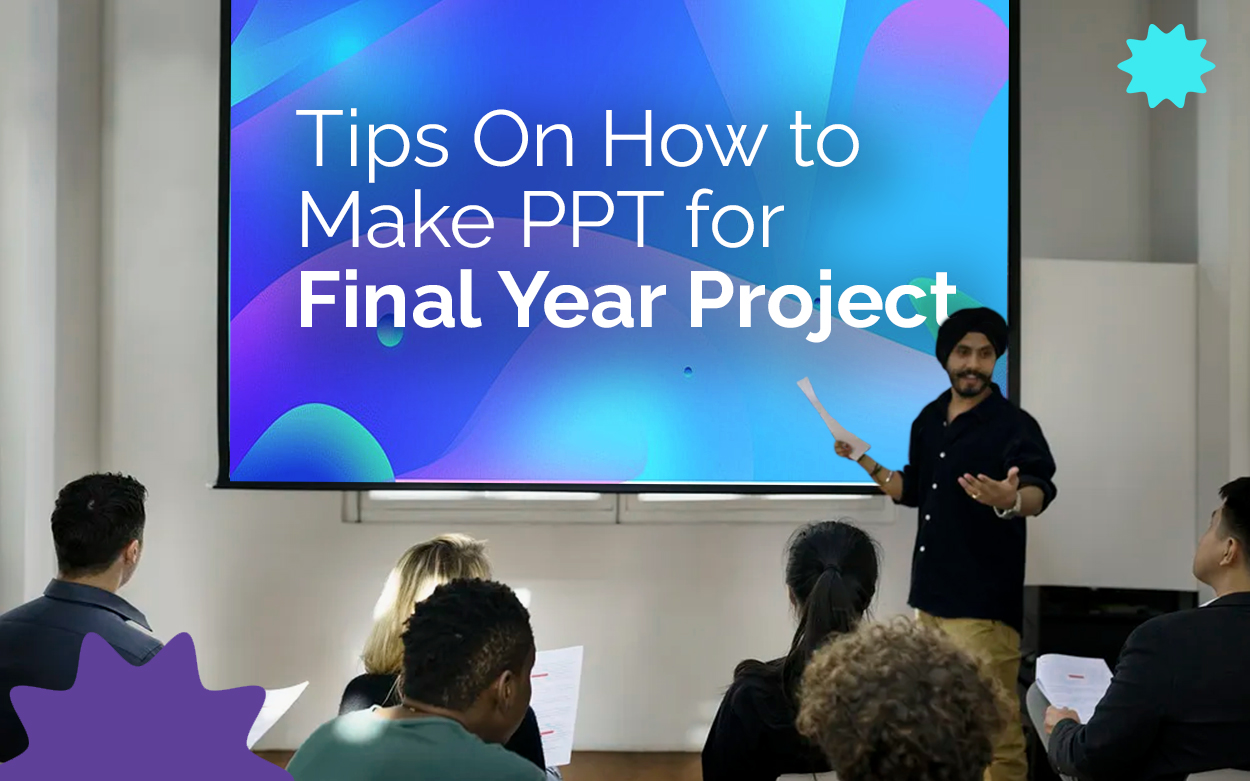
Your final year project is the culmination of all your academic efforts and plays a crucial role in your academic career. It's a chance to showcase your knowledge, skills, and research abilities to peers and faculty members.
However, presenting your work can be daunting, and this is where a well-designed PPT comes in. A good PPT for the final-year project can help you communicate your research findings and conclusions to your audience clearly and effectively. It can help you present complex information in an easy-to-understand format, leaving a lasting impression on your audience.
That's why we have prepared this blog post for you. In this post, you will learn expert tips on making PPT for your 3rd-year project from top faculties:
- How to plan and prepare your presentation.
- How to design and format your slides.
- How to deliver and communicate your message.
And as a bonus, we have also included some free final-year project presentation ppt samples approved by top faculty members and helped students get exceedingly good marks in their presentations. These templates are designed to suit different projects and audiences and are easy to customise and use.
Download Final-Year Project Presentation PPT Samples
Download resources.
So what are you waiting for? Discover how to ace your final year project presentation with these tips and templates!
Here are a few tips on how to create a final year project PPT and solutions for your doubts about how to make the PPT for a project in the college final year.

Get 100% Job Assistance & get placed in your dream company
Tips for making an effective ppt for final year project.

1. Start With a Clear Outline
Creating an outline is easy and helps you plan your presentation effectively. Start by identifying the key points you want to cover in your presentation and then arrange them logically. This will help you create a flow of ideas that your audience can follow easily.
Once you have your outline, you can begin designing your slides and adding content. Remember to keep your slides concise and use bullet points wherever necessary. This will make it easier for your audience to follow your presentation and understand your key points.
2. Use Appropriate Fonts and Colours
When selecting fonts, it's important to choose a style that is easy to read, such as Arial or Calibri. Avoid using fancy or decorative fonts, as these can be difficult to read and distract your audience from your message.
Colours can also play an important role in your PPT design. Choose colours that complement each other and that are easy on the eyes. Avoid using too many bright colours or high-contrast combinations, as these can be distracting and difficult to read.
Remember, the goal is to create a visually appealing and professional-looking PPT that is easy to read and understand. So, choose your fonts and colours carefully, and use them consistently throughout your presentation.
3. Keep the Design Simple and Consistent
4. use high-quality images and visuals.
When selecting images and visuals, choose ones that are relevant to your presentation and are of high quality. Ensure they are large enough to be seen by your audience and are clear and well-defined.
In addition, consider using graphs, charts, and diagrams to present your data or findings. This can help make your presentation more dynamic and help your audience better understand your research.
Finally, avoid using too many images or visuals, as this can distract you from your message. Use them sparingly and strategically, and ensure they add value to your presentation.
5. Use Bullet Points instead of Lengthy Paragraphs
When creating your PPT, consider breaking your content into short, easy-to-read bullet points. This will help you convey your message more effectively and make it easier for your audience to understand.
In addition, use bullet points to highlight the most important information or key takeaways from your research. This will help you emphasise your findings and conclusions and ensure that your audience remembers the most important aspects of your presentation. Finally, avoid using too many bullet points, making your presentation cluttered and difficult to read. Use them strategically, and only include the most important information.
Also Read: How to Give Killer Project Presentation
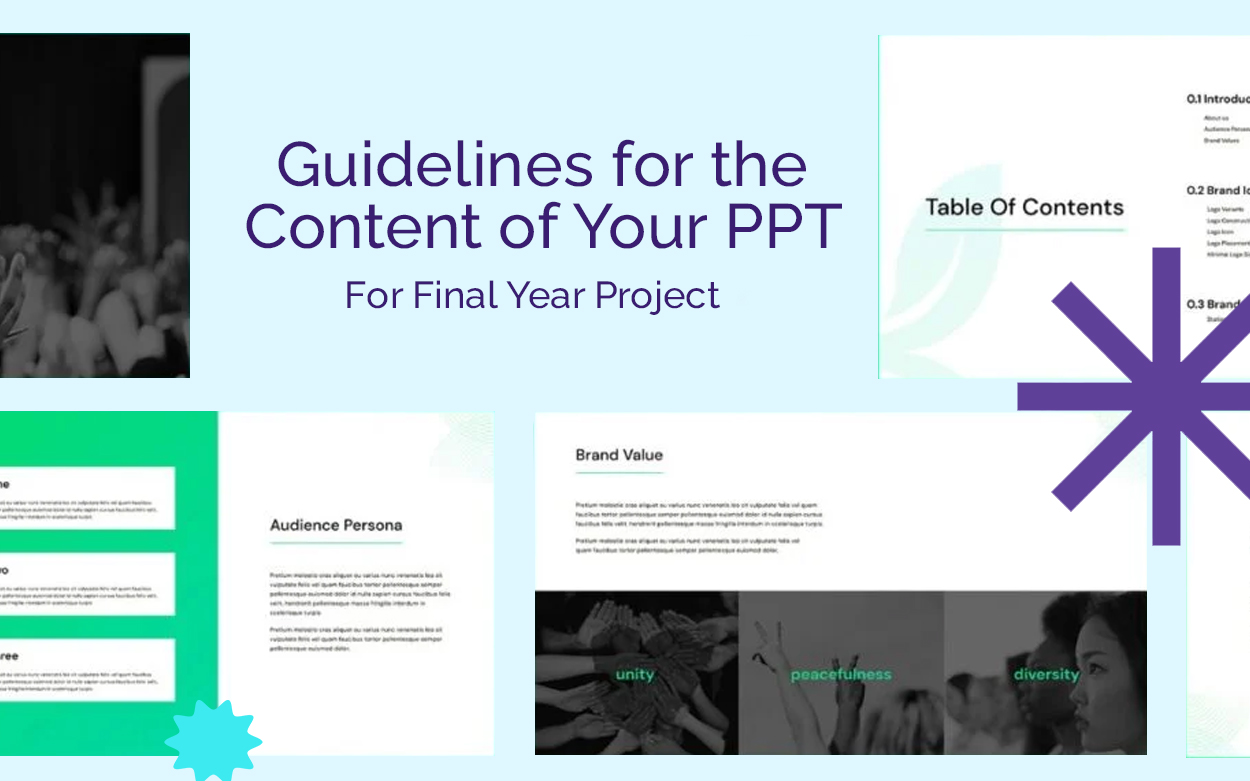
Guidelines for the Content of YourPPT For Final Year Project
1. include a brief introduction and overview of the project.
Your introduction should be engaging and capture the reader's attention. Use simple language and avoid technical jargon to make your introduction accessible to a wide audience.
In your overview, briefly outline your project's main goals and objectives, as well as the key findings and conclusions you have reached. This will give your audience an idea of what to expect from the rest of your presentation and help them follow along more easily.
2. Present the Problem Statement and Research Question
Your problem statement should explain the specific issue or challenge that your project aims to address. Use concrete examples and data to illustrate the problem and why it matters. Your research question should be a clear and concise statement of the specific question you are trying to answer.
Use bullet points to break down your problem statement and research question into manageable sections, making it easier for your audience to understand and follow along.
3. Explain the Methodology Used to Conduct the Research
Use bullet points to break down the steps of your methodology and explain why each step was important. If you used specific tools or techniques, such as surveys or interviews, explain how and what you learned from them.
It's also important to explain any limitations or challenges you encountered during your research, and how you addressed them. By explaining your methodology clearly and engagingly, you can help your audience understand the depth and rigour of your research, and why your findings are important.
4. Present the Findings and Results in a Clear and Concise Manner
If you used any visual aids, such as graphs or charts, make sure they are easy to read and interpret. It's also important to explain any patterns or trends from your data and discuss the significance of your findings.
By presenting your findings clearly and concisely, you can help your audience understand the impact and relevance of your research.
5. Highlight the Contributions and Significance of the Project
You can also discuss the potential impact of your research on society, and how it can inform future research or policy decisions. Use bullet points to break down your contributions and significance into manageable sections, and explain why they are important.
6. Provide a Conclusion and Future Directions
Use bullet points to break down your conclusion into manageable sections, and highlight key takeaways. In addition, provide suggestions for future research or directions for your project. This can help your audience understand your research's potential impact and relevance beyond your current project.
By providing a clear and engaging conclusion and future directions, you can leave a lasting impression on your audience and inspire further discussion and exploration of your research topic.
Top-Performing Students Reveal Their Project Format: Learn The Format That Impresses Evaluators!
Here is a slide-by-slide guide for what to include in your final-year project presentation:
Slide 1: Title Slide
- Include the title of your presentation, your name, and the date.
- Use a clear and legible font, and choose a background that complements your topic.
Slide 2: Introduction
- Provide an overview of your project and explain its importance.
- State your research question and explain how you conducted your research.
Slide 3: Literature Review
- Summarise the existing research on your topic and highlight any gaps or inconsistencies.
- Provide a clear and concise summary of the literature you reviewed, and explain how it informs your research.
Slide 4: Methodology
- Explain the methodology you used to conduct your research.
- Provide details on your sample size, data collection methods, and analysis techniques.
Slide 5: Results
- Present your results in a clear and organised manner.
- Use charts, graphs, or tables to illustrate your findings.
- Explain what your results mean and how they contribute to the field.
Slide 6: Discussion
- Interpret your results and explain what they reveal about your research question.
- Discuss any limitations or challenges you encountered during your research.
- Offer suggestions for future research on the topic.
Slide 7: Conclusion
- Summarise the key points of your presentation.
- Reiterate the significance of your findings and their contribution to the field.
- Explain the implications of your research and how it can be applied in the real world.
Slide 8: Acknowledgments
- Acknowledge anyone who helped you with your research or supported you during your project.
- Provide a brief statement of gratitude.
Slide 9: References
- List all the sources you used in your research.
- Use a consistent citation style and provide full bibliographic information.

How to Present Your PPT for a Project in the Final Year?
It is a common thing among students to have some doubts while they are preparing their PPT for a project. The main reason behind it is that they are unsure how to present their work in an appealing and concise way. But before we start discussing the best ways to present your PPT for a project in the final year, let’s look at what presentation software you should use when presenting your PPT.
Now that you know to prepare a winning PPT for the project for your final year, let’s look at what you need to keep in mind when presenting it.
It is best to determine an effective way to present the project to an audience and plan the situation. This is because no matter how good the content of your slides are, the way you explain them also plays a crucial role in making a lasting impression on the evaluators and audience. Here are a few things you need to keep in mind:
- Your body language should reflect confidence.
- Ensure your voice is loud enough and clear for the audience to understand.
- Engagingly explain the content to keep the audience interested.
- Keep a balanced posture and do not make too many hand movements that can distract the audience.
- Finally, practice how to present your PPT to hone your presentation skills.
How to Prepare for Project Presentation: Division of Time Make sure the PPT is not too long or short. Ensure the entire presentation lasts around 20 to 25 minutes, divided into the following:
- Preparation - 5 minutes
- Presentation - 10 to 15 minutes
- Question and Answer Session - 5 minutes
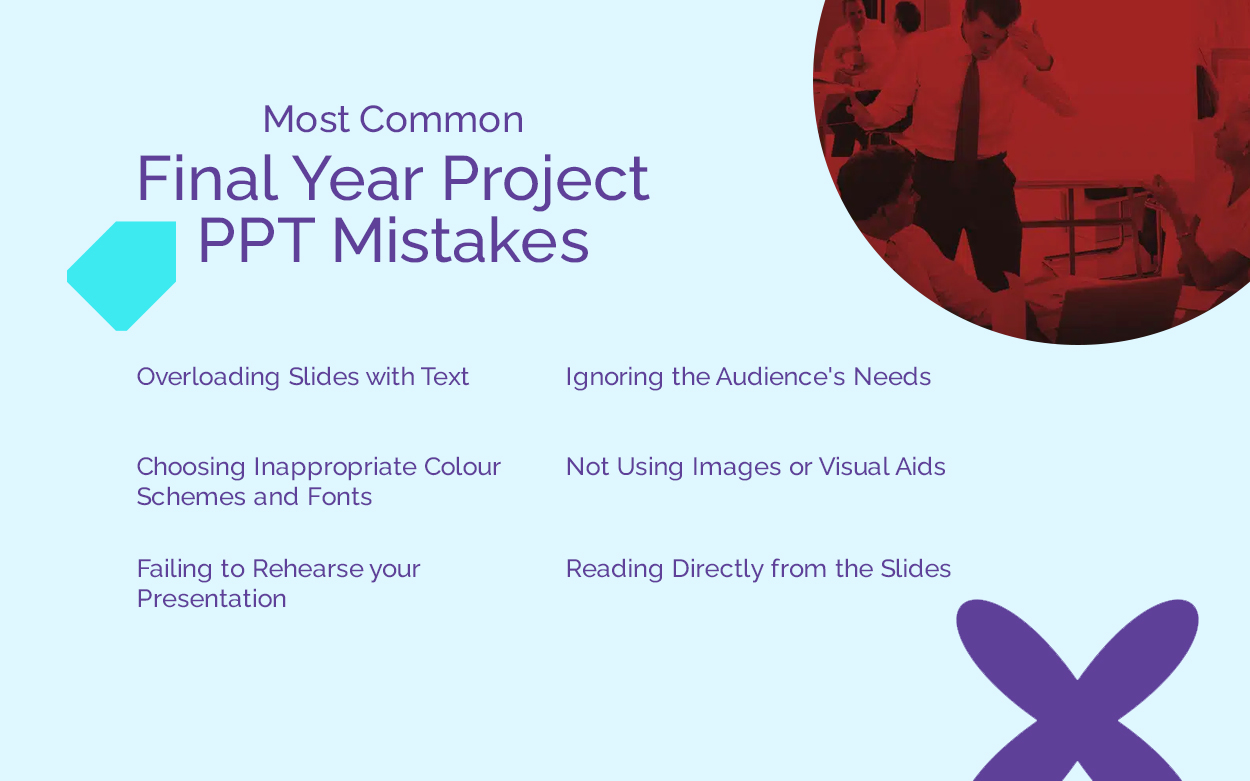
Most Common Final Year Project PPT Mistakes That Ruin Your CHnaces To Score High Marks
It's important to avoid common mistakes that can detract from the quality and effectiveness of your presentation. Here are some tips to avoid common mistakes:
1. Overloading Slides with Text
- Adding too much text to your slides can overwhelm your audience and make it difficult for them to follow along.
- Keep your text concise and use bullet points or short phrases instead of full sentences.
- Use images or diagrams to illustrate your points instead of relying solely on text.
2. Choosing Inappropriate Colour Schemes and Fonts
- Choosing appropriate colours and fonts is important for making your presentation look professional and engaging.
- Choose colours that complement each other and use fonts that are easy to read.
- Avoid using too many colours or fonts in your presentation, which can be distracting and unprofessional.
3. Failing to Rehearse your Presentation
- Rehearsing your presentation can help you identify improvement areas and ensure you are comfortable with the material.
- Failing to rehearse can result in stumbling over your words or forgetting important points.
- Practice your presentation before a friend or family member to get feedback and improve your delivery.
4. Ignoring the Audience's Needs
- Tailor your presentation to your audience's needs and expectations.
- Failing to do so can result in your presentation not resonating with your audience or failing to communicate your message effectively.
- Consider your audience's background, interests, and knowledge when creating your presentation.
5. Not Using Images or Visual Aids
- Using images or visual aids can help to break up text and make your presentation more engaging.
- Avoid using too many images or visual aids, which can be distracting.
- Use high-quality images relevant to your presentation and help illustrate your points.
6. Reading Directly from the Slides
- Avoid reading directly from your slides, as this can make your presentation seem robotic and unengaging.
- Use your slides as a visual aid to support your presentation, not as a script to read from.
- Practice your presentation enough time so that you are comfortable with the material and can present it naturally.
Learn How to Prepare a PPT for Final Year Project with Us
TOPS Technologies is one of the leading IT Training Institutes that has placed over 10,000 students in well-known IT companies across India. We provide project training to students and ensure they have a bright future in their chosen fields. Our tutors will ensure you prepare and present it successfully.
TOPS has offices in all major cities of Gujarat, including Ahmedabad, Vadodara, Rajkot, Surat, Gandhinagar, and Nagpur. You can visit the nearest branch to learn more about our courses.
For further inquiries regarding the TOPS Technologies Course, reach out to us at [email protected] or call us at +91 – 7622011173 for a free demo. Contact us today for Final year project training and learn how to make a ppt for the final year project review.
General Questions About Making PPT for Your Final Year Project
Here are a few questions that we typically get from students about the final year project presentation format and how to present the PPT:
Can These Templates Be Used for Computer Science Final Year Project Presentation PPT Sample?
Can I Use These Tips for Project Presentation PPT for Final Year Engineering?
How much time should I spend on making the PPT?
What software should I use for the PPT?
What topics should I choose for my final year project & PPT?
What basics should I consider for my final year PPT?
What should be the ideal flow of a final year presentation?
What should be included in a final-year project presentation?
While creating a presentation for a senior year project, you should consider including the following:
- Introduction: Provide an overview of your project, its purpose, and its significance.
- Background: Describe the context and background of your project, including relevant theories and concepts.
- Methodology: Explain the research methods used to conduct your project and analyze your findings
- Results: Present your findings clearly and concisely, using visual aids such as graphs and charts if applicable.
- Conclusion: Summarize your key findings and their implications for your field.
- Future Directions: Suggest possible future directions for research in this area.
How long should a final-year project presentation be?
In general, it's important to keep your presentation focused and concise, highlighting the key aspects of your project and the most important findings or outcomes. Make sure to structure your presentation clearly and logically, with a clear introduction, main body, and conclusion.
Remember, your presentation is an opportunity to showcase your work and demonstrate your understanding of the subject matter. Practice your presentation beforehand and be prepared to answer any questions.
How should I structure my final year project presentation?
Introduction
- Start with a brief introduction to your project topic and objectives
- Provide some background information to give context to your project
- State the purpose of your presentation and what the audience can expect to learn
Literature review
- Explain the existing knowledge and research related to your project
- Summarize the key points from relevant literature
- Explain how your project builds on existing knowledge and what gap it fills
Methodology
- Explain the methodology you used to conduct your project
- Describe the data collection process and any tools or techniques you used
- Provide details on any experiments or simulations you conducted
- Present the results of your project
- Use graphs, charts, and other visuals to help illustrate your findings
- Provide statistical analysis where relevant
- Summarize the key findings and their implications
- Interpret the results of your project
- Discuss the implications of your findings
- Compare your results to the existing literature
- Address any limitations or challenges you faced during your project
- Summarize the key points of your project
- Restate the purpose of your presentation
- Explain the contributions and significance of your project
- Discuss the potential future directions for your project
Recommendations
- Offer recommendations for future research or improvements to your project
- Discuss any potential applications or practical implications of your work
How should I prepare for my final year project presentation?
Here are some steps you can take to prepare:
- Revisit your project: Review your work and refresh your memory of what you did, how you did it, and what you found.
- Rehearse: Practice your presentation several times. This will help you develop a smooth flow and identify areas you may need to improve.
- Organize your material: Organize your material into a logical structure that flows well, ensuring that your presentation is coherent and easy to follow.
- Use visual aids: Incorporate visual aids such as slides or charts to illustrate your work and make it easier for your audience to follow.
- Anticipate questions: Consider the types of questions your audience may ask and prepare responses in advance. This will help you to be better prepared during the Q&A session.
- Time management: Make sure you manage your time effectively during your presentation to cover all key points without rushing or exceeding your allotted time.
- Dress appropriately: Dress professionally for the presentation. This will help you to appear more confident and competent.
- Get feedback: Seek feedback from peers or instructors to improve your presentation skills.

What are some tips for delivering an effective final-year project presentation?
- Beginning with a hook: Start your presentation with a hook that grabs the audience's attention. This may be an intriguing fact, challenging inquiry, or personal story.
- Talk confidently and clearly: Speak slowly and clearly, so your audience can comprehend you. Maintain eye contact and project your voice to your listeners
- Concentrate on essentials: Concentrate on essential aspects of your job and avoid becoming mired down in excessive detail.
- Be prepared: Ensure that your presentation has a clear and logical framework that flows smoothly and is simple to follow.
- Practice, practice, practice: Repeatedly rehearsing your presentation can make you feel more comfortable and competent with the topic.
- Maintain the time limit: Ensure that you effectively manage your time during your presentation to cover all of the main points without hurrying or going over the given time.
- Answer questions effectively: Be ready to handle inquiries from your audience by delivering clear and concise responses.
- Finalize with a conclusion: Your presentation should conclude with a concise and clear summary of your project and important takeaways.
By adhering to these guidelines, you can produce an excellent presentation for your senior thesis that highlights your hard work and exhibits your subject-matter knowledge.
Tips on How to Make PPT for Final Year P...
Follow us on

+91 9737483040
Stay connected, other categories, related blogs, live project training in ahmedabad: why to select a live project.
Live project training in Ahmedabad, which transforms a newbie into an experienced IT professional. It is very apparent that final year project training is very important coursework to show your skills and expertise, whereas go with the live project.
Tips: How To Select a Final Year Project?
In the entire engineering course you work on several projects according to the syllabus. But when it’s a matter of final year project, students should not consider it as the piece of coursework. The reason behind it is, the Final year project is a me.
How to Choose the Right Technology for your Final Year Project Training?
Final year project training is the most important coursework as it matters when you are looking for a job. This is why students become over conscious about final year project which leads to assault of thoughts in their mind about with which technolog.
How to Create a Unique Final Year Project?
There is one famous line: “Genius people don't do the different thing, but they do the same thing differently.” Every student who is seeking for the unique definition should approach the project with the above words. Try to add new technology and ne.
Send Us Your Inquiry We will Call you Back
- +91 - 9316806997
- [email protected]
- Live Project Training
- C/C++ Training
- PHP Training
- Java Training
- Graphic Design Training
- UI/UX Design Training
- Web Design Training
- Advanced Web Design Training
- Python Training
- Machine Learning
- Artificial Intelligence - Machine and Deep Learninge
- Data Analytics using Python
- Node JS Training
- React JS Training
- React Native Training
- Magento 2 Training
- iOS Training
- Flutter Training
- Android Training
- PHP FullStack Training
- Python FullStack Training
- Java FullStack Training
- MEAN Stack Training
- MERN Stack Training
- Digital Marketing Training
- SEO Training
- PPC Training
- Software Testing
- Manual Testing
- Automation Testing
- Ethical Hacking Training
- Kids Coding
- Manual Testing Training
- Automation Testing Training
- Artificial Intelligence - Machine and Deep Learning
- Deep Learning
- Data Structure & Algorithm Using python
- DevOps Training
- Angular JS Training
- IT Sales Training
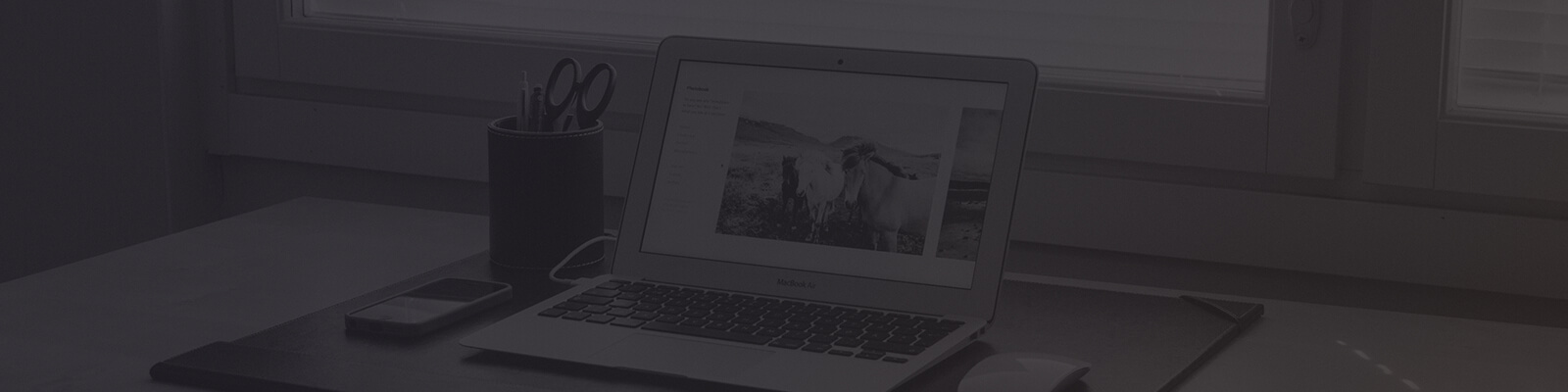
12 Tips To Make Engaging PPT For Final Year Project
Giving a PowerPoint presentation needs a lot of preparation in preparing the slides and presenting. If you have to make a PowerPoint presentation for the final year project , then you need to work harder with your slides. If you are not aware of the PowerPoint design principles then you should learn to create a slide show with your best work. A poorly designed presentation might leave your audience confused and bored. If you are wondering, something is incorrect about your presentation, then, there are a few tips that will make your PowerPoint presentation engrossing and engaging. Ensure that the audience does not zone out and stop listening. You should also include specific self-explanatory slides and, your presentation should also include the main ideas and keywords to induce talking points.
Are you thinking about how to choose the correct keywords for your presentation, then scroll down to get your answer?
Table of Contents
Tips To Make PPT For A Final Year Project
1. plan your content first.

While making a presentation, the goal is to tell a story while sharing the necessary content. So, to inform the audience and also persuade them to adopt our point of view, the presenter should identify and plan the content first. Thus, you need to identify all the parts of the story to accomplish your goals and use this presentation to tell your story.
2. The Research
If you are making PPT for the mini-project, then, there is a strong need for research. Research all the ideas, and then pick the right ideas that you want to present. Break all the ideas into small parts to explain. Each part must be well researched for the presenter to be well prepared.
3. Keep It Simple

The slide should be like a canvas to share your story. You should not include extraneous details in the templates, figures, graphs, and tables. The process of cognitive learning for the user information can be eased with simple slides. The additional piece of information makes it hard for your audience to follow the presentation.
4. Keep Font Big (30 Px Onward Is Preferable)
The font should be readable to the audience, and thus, it is advisable to keep a font size of 30 points. If your presentation room is large, it should be big enough for everyone in the back row to read the slides. How much text should be included in your slides?
5. Choose Readable Colours And Fonts

You should choose script-based fonts that are easy to read in terms of calligraphy. A font that is easy to read and concise should be chosen. It will ensure that your presentation does not overshadow the talking points.
6. Follow The 5/5/5 Rule
To keep the audience from feeling overwhelmed, keep the text on every slide short. It should be to the point. It is suggested that you use the 5/5/5 rule, which means no more than five words per line, five lines per slide, and five text-heavy slides consecutively.
7. Use A Plain Background And Remove Any Unnecessary Detail

You do not want to take your audience’s interest away from the significant information. Thus, it is suggested that a plain background be used and the slide should not contain any unnecessary details. Which are the best apps to find themes for your PPT?
8. Use Pictures Appropriately
A fun or thematic presentation should not have more than the necessary pictures. You should choose easily decipherable pictures. For this reason, you should avoid script-based fonts and stick solely to serif and sans serif fonts.
9. Don’t Mention More Than 6 Points In Each Slide
Another rule of presentation is the 6×6 rule. It states that the slide must have no more than six bullet points. Each line in the slide should not have over six words. The rule helps to avoid dense and packed content on the slide.
10. One Idea Per Slide

A basic rule of presentation is that you should have just a few bullet points on every slide. If you do not add any bullet points, this will also help in keeping your audience engaged. If you need to add bullets; then, you should ensure that there are only a few bullets on every slide.
11. Add One Of Those Points Which You Are Good At
The presenter must use a few points on which they are confident. If you are well versed with some information and can present it well, then adding it to your presentation will make you look confident. Include some ideas in the presentation, to make it look more personal and authentic.
12. Don’t Use Too Many Colours, Animation, And Sound Effects
PowerPoint themes have the option of including premade colours, animations, and sound effects. Some of them are a little bland and take away the focus of your audience. Instead, you can use other apps to add engrossing colours and themes to your presentation.
If you want to create an effective project presentation PPT for final year engineering , then these tips will be helpful. You can use the final year PPT presentation tips to create a presentation that is well remembered. If you have to prepare a solo presentation then, you should spend some time creating an effective presentation. There is nothing worse than watching the speaker repeatedly hunt for information. To avoid such embarrassment, you should follow all the above points and create a presentation and present effectively.
- Final Year Tips
Recent Posts
- Exploring Web Design: 10 Project Ideas for Students
- Career Crossroads: AngularJS Vs ReactJS for Students
- What is Flutter? Pros, Cons, Salary & Future Scope
- Starting Your Ethical Hacking Career: A Beginner’s Guide
- Full Stack Java Developer Vs Java Developer
- Artificial Intelligence (1)
- Career (33)
- Comparison (11)
- Courses (18)
- Digital Marketing (1)
- Final Year Tips (6)
- Full Stack (5)
- Interview (13)
- Programming Language (14)
- Project Ideas (4)
- Python Course (5)
- Students (22)
- Uncategorized (1)

Register Now
Php free online session.
4 th April,2020 (Time:12pm-2pm)
Inquire Now

Instagantt Standalone
Full version of Instagantt. Don't know what Asana is, or don't want to use it with Asana?

Instagantt for Asana
If you need to manage your Asana projects in Instagantt, this is your product.
How to present a project? Ultimate Guide
Project success belongs to the way you adapt to present it. If you present your project in an effective way that you grab the intention of your client and take him/her to an agreement but if you create blunders and skip important points that you need to discuss while presenting your project .
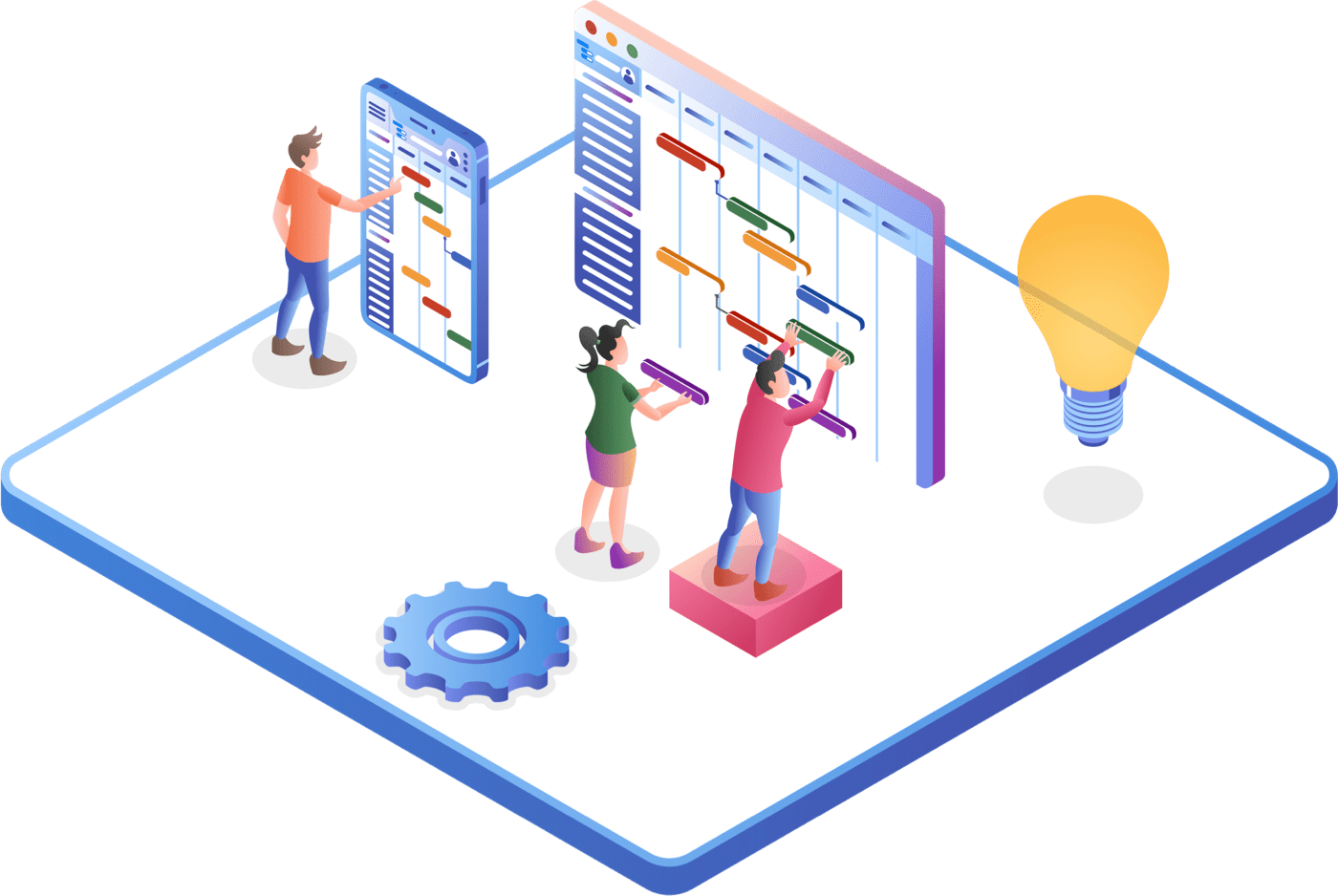
Importance of properly presented project.
Presenting a project effectively is crucial for several reasons. It can significantly impact the project's success and your ability to communicate its value to stakeholders. However, here we have some key reasons why you must present your project correctly:
- Proper presentation helps ensure that your audience understands the project's objectives, scope, and goals. It reduces ambiguity and confusion.
- Project presentation will align all stakeholders, ensuring that everyone is on the same page regarding the project's purpose, deliverables, and timelines. This alignment will ultimately lead to project success.
- An engaging presentation can capture your audience's attention and keep them interested throughout. So, you can expect better feedback, buy-in, and support for the project.
- Effective project presentations provide the necessary information for decision-makers to make better choices. Whether it's approving project funding, adjusting the scope , or making strategic decisions, clear project presentations are essential for everything.
- By presenting your project properly, Stakeholders will know who is responsible for what. It will ultimately help to prevent misunderstandings and finger-pointing.
- Presenting the project can also help identify potential risks and issues early on. Stakeholders may raise concerns or offer insights that can help you address problems before they become major roadblocks.
- Project presentation helps in resource allocation . It allows stakeholders to see the project's resource requirements, helping them allocate personnel, budget, and other resources accordingly.
In short, presenting a project correctly is not just about creating a visually appealing slide. It is also about conveying information and aligning stakeholders. You must ensure that everyone involved has a clear understanding of the purpose, progress, and potential challenges of the project. Therefore, effective project presentation is a skill that you must learn.
A complete guide on how to present a project?
Do not panic, and be confident about the content and visuals you have prepared to present your project. You should have command of all the information about your project, and you should also know each word you have included in your presentation so that you can explain it deliberately and confidently. You should follow some important steps to present your project:
First of all, know the goals of your project.
You should know the goals of the project you are doing as a project manager or being an owner of the project. First, you should discuss the project and fix its goals by having a warm call-up meeting with your teammates and the owner of the company or the client for whom you are doing the project. It is important when it comes to how to present a project.
Goal setting and owning are most important to make a project successful. It is the winning spot you set to win the race. If you do not do this, it means you do not have directions for where you will go, and all your efforts are useless.
Explain the goal of your project.
After setting the goals, you need to convince the audience by sharing the goals of your project in a way that they could have a better understanding of it. You can explain your project by
- Verbally presentation
- Documentations
If you explain the goals very well, you have done half of the work .
Organize the steps on a paper to present your project
After setting and explaining the goals of your project, you need to convince the audience or your client by explaining the ways to achieve these goals that seem. For that purpose, you should prepare well. You should make a layout of your presentation in which all the steps are organized and explained.
It will provide you with backbone support in presenting the project in an organized and ordered way. This organization will help you remember all key points and give you confidence about what you are saying. You know its meaning.
Prepare a rough sketch of the words you are going to speak
It is just like writing a speech. The delivery of words plays an important role in convincing the audience. If you know how to play the game of words well, you will easily take the audience to your platform. Therefore, before speaking in front of a crowd, keep in mind that you will be judged based on the words you deliver.
So, prepare for speaking and know the meaning of every word you have included. It can prove your strength or your weakness. It all depends on your preparation.
A healthy discussion with your team
When you work with your team, the pressure of work is minimized, and the moral support of your team also encourages you to give your best. While presenting your project, make your team ready to collaborate with you; you can divide the presentation into chunks and share it with your team members asking them to explain that specific part.
Team collaboration encourages success step-wise with the best quality in a short time as the work is divided and you are not burdened. Have trust in your team and get unique ideas by having a healthy discussion with them. Show value to others' ideas by considering and appreciating them.
Prepare your team-mate on standby if there appears to be a need to get their services while presenting the project. They provide you support to answer some critical questions asked by the client if you have pre- planned with your team members . You should keep this in mind when you are talking about how to present a project.
Prepare a presentation on PowerPoint
Another effective way to present the project is to put your ideas on the slides and mention the most important content about them. You can use the images to clarify the concept of your presentation and its purpose, as the images also describe the stories behind them. The images you use for visual description should be very clear and easy to understand.
Several tools in a presentation can help you present your project in the form of image illustration. You can play these slides automatically by setting the time duration. Do practice over these slides after fixing the duration for playing the.
You can present your project not only in the form of words or images but also through videos or graphics. The message you want to convey should not be lengthy or complicated. It should be simple and perfectly visible. Video audio presentation can be of more advantage in this regard.
Create some humor for the audience
If you talk a lot and change slide after slide, this will cause boredom among the audience. Here, you need to engage the audience while conveying your serious message in such a way that it seems entertaining. You can relate the bullet points or images with funny day-to-day activities to create humor, or you can also add some funny pictures or illusions to make fun of during heavy, serious discussions.
You will indirectly and silently decently engage the audience. If you do so, you will not feel the need to ask or make a request to the people to listen to you. They will do so willingly . It is an art, and if you know how to do it without realizing the audience you are doing this intentionally, you are a successful speaker.
In this way you will easily grab the attention of the client of your audience, they will love to listen and understand you, and even they will wait and expect the next bouncer from your side.
Adopt a confident body language.
It is human nature that we feel hesitant when we address a crowd who is sitting to judge us and ready to argue with us when it is our first time. But slowly, you will learn to deal with such a situation.
No matter if you are a beginner, you do not need to get worried. Just stay confident that you have prepared your presentation and practiced as well, and you can answer every query raised by the audience.
Focus on your body language; avoid doing the things that reveal your nervousness, like pressing your hands and playing with a pen by producing the sound of a tick-tock. It looks so odd and leaves a bad impression on your audience.
Make sure you have presented all the aspects.
Keep a checklist with you on paper or a computer slide and check with it whether you have explained important parts of your project, your client must know about them, or one of them is left by mistake. If it is left, it is okay; make a turn and explain it in a way that it seems you did not explain it before to maintain the surprising effect of your project.
I will say again that practice is the key to making your project presentation successful and completed within the expected or allocated time limit. It is important when you come up with the question of how to present a project.
Present everything without getting nervous.
Project presentation can sometimes be a real headache, even for pros. However, when you are presenting your project presentation, you must explain everything you have prepared without getting nervous.
It would be better to keep these steps in mind to make the most out of this experience:
- You must keep your presentation concise, but don't forget to cover any of the essential points.
- When you are presenting your presentation, you can take a quick pause to gather your thoughts. Slowing your breathing will certainly calm your nerves.
- Take notes of what you will cover in your project presentation. It will help us to look more confident in the presentation room.
- Above all, practicing your project presentation more can also make you feel less nervous. For perfect results, it is always better to practice throughout the time.
Answer the relevant questions
When you present your project, there will be many questions among the audience that are mostly related to the project type, but some of them will ask such questions just to confuse you or let your morals down. Here, you need to play the mind game; do not let these questions disturb you, but answer them with patience whether you know the answer or not.
If you do not answer, simply tell them you do not know about it but want to know and ask for an explanation in the sense to add up your knowledge. If these questions are shits just to disturb you, they will not be thrown towards you next time.
You must be prepared for your question-answer session during and after your project presentation. It is because your audience may ask you some difficult or tricky questions. Regardless of what you have been asked for, it is always important to take proper time and answer their questions with the information they are looking for.
Wrap up with a project
After discussing every aspect of the project with the client in detail, answering the queries, and getting suggestions, you need to end the session by wrapping up the project presentation in the form of a summary and giving a short review. In this way, all important parts of the projects will be recalled and finalized.
Common mistakes to avoid in project presentations
When presenting a project, avoiding common mistakes is essential for ensuring clarity, engagement, and effectiveness. So, here are the common mistakes that you must avoid in your project presentation:
- Lack of Preparation
Inadequate project presentation can affect you in multiple ways. For example, you may stumble over your words during the presentation, lose your thought process while explaining some concepts, or even don’t have your project material ready to present.
Effective preparation is key to a satisfied audience. Therefore, you should also focus on preparing your project presentation. The process involves researching your topic thoroughly, creating a structured outline, and practicing your presentation multiple times to build confidence and fluency.
- Information overloading
When it comes to presenting a project, people usually make the mistake of overwhelming their audience with the overload of information. They add excessive data, statistics, and technical details of the project that may be hard to digest for the audience.
The best practice here is to focus on adding the most important and relevant information only to your project presentation. Additionally, you can also add some statistics to support your key points. The best practice to simplify complex or technical project information is adding visuals in your presentation.
- Not clearing your project purpose.
Without clear objectives, your audience may leave the presentation unsure. It is because they don’t get what actions they should take, the scope of the project , or what they will get from the project.
You should overcome this problem by stating the purpose of your project early on. Moreover, it would be better to outline what you want to achieve with this project and what others will get from it.
- Poorly designed visuals
Visuals in your project presentation should complement your spoken words. The visuals in the presentation should not distract your audience from what you are saying.
Remember that cluttered or confusing slides can lead to disengagement.
You must keep slides simple, with clear headings, bullet points, and visuals that reinforce your message. Use a consistent design template and appropriately designed visuals for improved engagement.
- Skipping the introduction
An engaging introduction sets the tone for your presentation. It gives you an opportunity to capture the attention of your audience and increase it consistently.
For this, you have to craft a compelling opening, such as a relevant story, a surprising fact, or a provocative question. These practices will certainly help you to draw your audience in.
- Not defining the problem statement.
Failing to clearly define the problem your project addresses can leave your audience wondering why the project is necessary. As a presenter, you must provide a concise and relatable problem statement early on. It should demonstrate the relevance and importance of your project.
- Poor storytelling
Stories help make your presentation memorable and relatable. They add a human element to your content. Therefore, it would be better to incorporate relevant anecdotes, case studies, or real-world examples into your project presentation. These will help you to illustrate your points and connect with your audience emotionally.
- Disorganized presentation structure
A disorganized presentation structure can confuse. Even your audience will find it difficult to follow your thoughts. So, you must create logical sections with clear sections, transitions, and signposts. These will help you to guide your audience through your content seamlessly.
Final thoughts
If you are new to project management and do not know how to present a project to your client or the crowd of the audience, please do not be worried and panic at all. It is not a big deal. You can do it by maintaining your confidence level, organizing the order of steps you are going to discuss, practicing and being tricky about grabbing the attention of the audience.
We offer monthly and yearly subscriptions. Sign up for free, no credit card required.

Based on 10.000+ reviews on

Make a Gantt Chart Online Now
Start managing your projects efficiently & never struggle with complex tools again.
Ready to simplify your project management?

30 Examples: How to Conclude a Presentation (Effective Closing Techniques)
By Status.net Editorial Team on March 4, 2024 — 9 minutes to read
Ending a presentation on a high note is a skill that can set you apart from the rest. It’s the final chance to leave an impact on your audience, ensuring they walk away with the key messages embedded in their minds. This moment is about driving your points home and making sure they resonate. Crafting a memorable closing isn’t just about summarizing key points, though that’s part of it, but also about providing value that sticks with your listeners long after they’ve left the room.
Crafting Your Core Message
To leave a lasting impression, your presentation’s conclusion should clearly reflect your core message. This is your chance to reinforce the takeaways and leave the audience thinking about your presentation long after it ends.
Identifying Key Points
Start by recognizing what you want your audience to remember. Think about the main ideas that shaped your talk. Make a list like this:
- The problem your presentation addresses.
- The evidence that supports your argument.
- The solution you propose or the action you want the audience to take.
These key points become the pillars of your core message.
Contextualizing the Presentation
Provide context by briefly relating back to the content of the whole presentation. For example:
- Reference a statistic you shared in the opening, and how it ties into the conclusion.
- Mention a case study that underlines the importance of your message.
Connecting these elements gives your message cohesion and makes your conclusion resonate with the framework of your presentation.
30 Example Phrases: How to Conclude a Presentation
- 1. “In summary, let’s revisit the key takeaways from today’s presentation.”
- 2. “Thank you for your attention. Let’s move forward together.”
- 3. “That brings us to the end. I’m open to any questions you may have.”
- 4. “I’ll leave you with this final thought to ponder as we conclude.”
- 5. “Let’s recap the main points before we wrap up.”
- 6. “I appreciate your engagement. Now, let’s turn these ideas into action.”
- 7. “We’ve covered a lot today. To conclude, remember these crucial points.”
- 8. “As we reach the end, I’d like to emphasize our call to action.”
- 9. “Before we close, let’s quickly review what we’ve learned.”
- 10. “Thank you for joining me on this journey. I look forward to our next steps.”
- 11. “In closing, I’d like to thank everyone for their participation.”
- 12. “Let’s conclude with a reminder of the impact we can make together.”
- 13. “To wrap up our session, here’s a brief summary of our discussion.”
- 14. “I’m grateful for the opportunity to present to you. Any final thoughts?”
- 15. “And that’s a wrap. I welcome any final questions or comments.”
- 16. “As we conclude, let’s remember the objectives we’ve set today.”
- 17. “Thank you for your time. Let’s apply these insights to achieve success.”
- 18. “In conclusion, your feedback is valuable, and I’m here to listen.”
- 19. “Before we part, let’s take a moment to reflect on our key messages.”
- 20. “I’ll end with an invitation for all of us to take the next step.”
- 21. “As we close, let’s commit to the goals we’ve outlined today.”
- 22. “Thank you for your attention. Let’s keep the conversation going.”
- 23. “In conclusion, let’s make a difference, starting now.”
- 24. “I’ll leave you with these final words to consider as we end our time together.”
- 25. “Before we conclude, remember that change starts with our actions today.”
- 26. “Thank you for the lively discussion. Let’s continue to build on these ideas.”
- 27. “As we wrap up, I encourage you to reach out with any further questions.”
- 28. “In closing, I’d like to express my gratitude for your valuable input.”
- 29. “Let’s conclude on a high note and take these learnings forward.”
- 30. “Thank you for your time today. Let’s end with a commitment to progress.”
Summarizing the Main Points
When you reach the end of your presentation, summarizing the main points helps your audience retain the important information you’ve shared. Crafting a memorable summary enables your listeners to walk away with a clear understanding of your message.
Effective Methods of Summarization
To effectively summarize your presentation, you need to distill complex information into concise, digestible pieces. Start by revisiting the overarching theme of your talk and then narrow down to the core messages. Use plain language and imagery to make the enduring ideas stick. Here are some examples of how to do this:
- Use analogies that relate to common experiences to recap complex concepts.
- Incorporate visuals or gestures that reinforce your main arguments.
The Rule of Three
The Rule of Three is a classic writing and communication principle. It means presenting ideas in a trio, which is a pattern that’s easy for people to understand and remember. For instance, you might say, “Our plan will save time, cut costs, and improve quality.” This structure has a pleasing rhythm and makes the content more memorable. Some examples include:
- “This software is fast, user-friendly, and secure.”
- Pointing out a product’s “durability, affordability, and eco-friendliness.”
Reiterating the Main Points
Finally, you want to circle back to the key takeaways of your presentation. Rephrase your main points without introducing new information. This reinforcement supports your audience’s memory and understanding of the material. You might summarize key takeaways like this:
- Mention the problem you addressed, the solution you propose, and the benefits of this solution.
- Highlighting the outcomes of adopting your strategy: higher efficiency, greater satisfaction, and increased revenue.
Creating a Strong Conclusion
The final moments of your presentation are your chance to leave your audience with a powerful lasting impression. A strong conclusion is more than just summarizing—it’s your opportunity to invoke thought, inspire action, and make your message memorable.
Incorporating a Call to Action
A call to action is your parting request to your audience. You want to inspire them to take a specific action or think differently as a result of what they’ve heard. To do this effectively:
- Be clear about what you’re asking.
- Explain why their action is needed.
- Make it as simple as possible for them to take the next steps.
Example Phrases:
- “Start making a difference today by…”
- “Join us in this effort by…”
- “Take the leap and commit to…”
Leaving a Lasting Impression
End your presentation with something memorable. This can be a powerful quote, an inspirational statement, or a compelling story that underscores your main points. The goal here is to resonate with your audience on an emotional level so that your message sticks with them long after they leave.
- “In the words of [Influential Person], ‘…'”
- “Imagine a world where…”
- “This is more than just [Topic]; it’s about…”
Enhancing Audience Engagement
To hold your audience’s attention and ensure they leave with a lasting impression of your presentation, fostering interaction is key.
Q&A Sessions
It’s important to integrate a Q&A session because it allows for direct communication between you and your audience. This interactive segment helps clarify any uncertainties and encourages active participation. Plan for this by designating a time slot towards the end of your presentation and invite questions that promote discussion.
- “I’d love to hear your thoughts; what questions do you have?”
- “Let’s dive into any questions you might have. Who would like to start?”
- “Feel free to ask any questions, whether they’re clarifications or deeper inquiries about the topic.”
Encouraging Audience Participation
Getting your audience involved can transform a good presentation into a great one. Use open-ended questions that provoke thought and allow audience members to reflect on how your content relates to them. Additionally, inviting volunteers to participate in a demonstration or share their experiences keeps everyone engaged and adds a personal touch to your talk.
- “Could someone give me an example of how you’ve encountered this in your work?”
- “I’d appreciate a volunteer to help demonstrate this concept. Who’s interested?”
- “How do you see this information impacting your daily tasks? Let’s discuss!”
Delivering a Persuasive Ending
At the end of your presentation, you have the power to leave a lasting impact on your audience. A persuasive ending can drive home your key message and encourage action.
Sales and Persuasion Tactics
When you’re concluding a presentation with the goal of selling a product or idea, employ carefully chosen sales and persuasion tactics. One method is to summarize the key benefits of your offering, reminding your audience why it’s important to act. For example, if you’ve just presented a new software tool, recap how it will save time and increase productivity. Another tactic is the ‘call to action’, which should be clear and direct, such as “Start your free trial today to experience the benefits first-hand!” Furthermore, using a touch of urgency, like “Offer expires soon!”, can nudge your audience to act promptly.
Final Impressions and Professionalism
Your closing statement is a chance to solidify your professional image and leave a positive impression. It’s important to display confidence and poise. Consider thanking your audience for their time and offering to answer any questions. Make sure to end on a high note by summarizing your message in a concise and memorable way. If your topic was on renewable energy, you might conclude by saying, “Let’s take a leap towards a greener future by adopting these solutions today.” This reinforces your main points and encourages your listeners to think or act differently when they leave.
Frequently Asked Questions
What are some creative strategies for ending a presentation memorably.
To end your presentation in a memorable way, consider incorporating a call to action that engages your audience to take the next step. Another strategy is to finish with a thought-provoking question or a surprising fact that resonates with your listeners.
Can you suggest some powerful quotes suitable for concluding a presentation?
Yes, using a quote can be very effective. For example, Maya Angelou’s “People will forget what you said, people will forget what you did, but people will never forget how you made them feel,” can reinforce the emotional impact of your presentation.
What is an effective way to write a conclusion that summarizes a presentation?
An effective conclusion should recap the main points succinctly, highlighting what you want your audience to remember. A good way to conclude is by restating your thesis and then briefly summarizing the supporting points you made.
As a student, how can I leave a strong impression with my presentation’s closing remarks?
To leave a strong impression, consider sharing a personal anecdote related to your topic that demonstrates passion and conviction. This helps humanize your content and makes the message more relatable to your audience.
How can I appropriately thank my audience at the close of my presentation?
A simple and sincere expression of gratitude is always appropriate. You might say, “Thank you for your attention and engagement today,” to convey appreciation while also acknowledging their participation.

What are some examples of a compelling closing sentence in a presentation?
A compelling closing sentence could be something like, “Together, let’s take the leap towards a greener future,” if you’re presenting on sustainability. This sentence is impactful, calls for united action, and leaves your audience with a clear message.
- How to Build Rapport: Effective Techniques
- Active Listening (Techniques, Examples, Tips)
- Effective Nonverbal Communication in the Workplace (Examples)
- What is Problem Solving? (Steps, Techniques, Examples)
- 2 Examples of an Effective and Warm Letter of Welcome
- 8 Examples of Effective Interview Confirmation Emails
- Interview Questions
- Group Discussion
- Electronics and Communication
- Electrical and Electronics
- Electronics and Instrumentation
- Computer Science
- Mechanical Engineering
- Civil Engineering
Make Your Final Year Project a Success! Follow these tips
- Career Guidance

Getting your final year project off the ground can be one of the most challenging things about graduating. Not only are you working on a big project, but you’re also embarking on a new lifestyle and managing your own time. Juggling all of this can be tough, so it’s crucial to make the most of your time and resources. This article will help you with some final-year project tips that will get you started on the right foot.
Table of Contents
Pointers for final year project tips
1. Start early
Setting yourself a realistic deadline for your project is key. If you wait until the last minute, it’s more likely that you’ll run out of time to complete it. This can lead to mistakes in your work and ultimately cause you more stress.
2. Organize yourself
Getting organized is a skill that many people struggle with. This is especially true when it comes to their final year project. If you don’t have the time or energy to get organized, consider hiring a project manager. This can be a great way to stay on track and ensure that your project gets completed on time.
3. Be flexible
If you follow the steps above, you’ll hopefully have a well-constructed final year project that you can be proud of. However, things will most likely change over the course of your project. This can be good or bad depending on the situation. If you have time to make changes and adapt, then do so. If not, at least make sure you know where you stand up front.
4. Stay focused
One of the most common mistakes made by students is getting distracted by the hustle and bustle of everyday life. When you’re busy, it’s easy to forget about your project. This can lead to things like sloppy work or simple errors in your work. When you can’t keep your mind on the task at hand, make sure to take breaks. If you find yourself constantly distracted, look into hiring a project manager to help you stay on track.
5. Don’t be afraid to ask for help when you need it.
A common problem that students face is finding the time to work on their projects. With so much else going on in their lives, it can be hard to find the motivation to keep working. However, if you don’t ask for help, it’s unlikely that you’ll ever get it. Consider hiring a project manager to help you through the process. This can free up time so that you can dedicate it to your project.
6. Be patient
No matter how much you wish it would come along quickly, the process of finishing your final year project can take time. If you’re constantly getting frustrated with the delays, remember that this is just part of the process. The best thing you can do is be patient and keep working on your project.
7. Take advantage of resources
There are a number of resources available to help you finish your project. Some schools may offer workshops or online courses that you can take advantage of. Additionally, you may be able to get assistance from a fellow student or professor.
8. Don’t forget about revision
One of the most important aspects of the process is revision. Make sure you plan your revision around regular breaks about your project so that you can stay focused and avoid burnout.
9. Give yourself a break
It’s easy to get caught up in the day-to-day routine of life. When this happens, it’s easy to forget about your final year project. Make sure to give yourself a break and focus on other aspects of your life. This will help you stay motivated and focused on your project.
10. Keep a timeline
As your project draws closer to completion, it’s important to keep track of deadlines. This will help you stay on track and ensure that your project is completed on time.
11. Consider pre-referenda
A common problem that students face is knowing when to submit their projects. If you’re struggling with this, consider using a pre-referenda. This will give you a deadline for when to submit your project.
12. Stay organized
One of the most important things that you can do to help yourself is to stay organized. If you do this, staying focused on your project is much easier. Make sure to keep track of your progress and deadlines so that you can stay on track.
How to choose final year project topics
There are a few things to consider when choosing final year project topics. First, think about what you’re interested in and what you want to learn more about. Second, consider what kind of project would be a good fit for your skills and abilities. Finally, make sure to choose a topic that you’re passionate about, as this will make the project more enjoyable and rewarding. With these things in mind, you should be able to find a great final year project topic that you’ll be excited to work on.
Brainstorm a real-time problem and provide a potential solution for it with your project.
There are a few things to keep in mind when choosing a final-year project. First, identify a real-time problem that you can provide a solution for. This could be something as simple as developing a new app or creating a more efficient way to do something. Once you have identified the problem, start thinking about how you can solve it. What technology or skills do you need to develop a solution? Do some research and create a plan. Finally, put your plan into action and see if you can successfully solve the problem.
Choosing the right project guide
Choosing the right project guide is an important decision for any student undertaking a final year project. There are a few things to consider when making this decision, such as the guide’s expertise in your chosen field, their availability, and their ability to provide constructive feedback. It is also important to make sure that you are compatible with your guide, as you will be working closely with them throughout the project. Taking the time to find the right guide will pay off in the end, so it is worth the effort.
How research papers can help you in your project
Research papers can be a great resource for your final year project. They can help you learn about your topic, understand the current state of research in your field, and find new ideas for your project. Additionally, research papers can help you get a better grade on your project by providing you with a well-researched, well-written paper to use as a reference.
How presentation of your final year project can help you get good grades
Your final year project is an important part of your degree, and it can be a great opportunity to showcase your skills and knowledge. However, simply completing the project is not enough – you also need to make sure that it is well-presented in order to get good grades. Here are some tips on how to make sure your project is presented well:
– Use clear and concise language throughout your project
– Pay attention to formatting and grammar
– Use effective visual aids
– Make sure to use references and sources where necessary
– Give your audience a clear idea of what you are discussing
By following these tips, you will be able to create a well-presented final year project that will receive good grades.
The article provides final-year project tips for students who are about to graduate. The tips include setting a realistic deadline, being flexible, staying focused, and taking advantage of resources. In the world of productivity, there are a lot of tools and techniques available to help you stay on track. This article offers one approach that you can use to help you stay organized and productive.
Explore the trending projects in different branches
Computer science Engineering Projects
Mechanical Engineering Projects
Electrical Engineering Projects
Civil Engineering Projects
Leave a Reply Cancel reply
Your email address will not be published. Required fields are marked *
Table of Contents
1. choose your topic wisely, 2. choose the right project guide, 3. plan your project well, 4. read the existing research papers, 5. publish a research paper, 6. implement and test your project, 7. presentation and visualization, final year project tips that will save the day.

The final year project plays a very crucial part in a student's life. A lot of things depend on it, and it will be used as a benchmark by job recruiters too. During the course of your project, there will be many crossroads that you might face. This article will help you get a clear idea of how to go about your project. Here, we will give you seven vital tips that will help you ace your final year project. We will look into each one of these tips individually.
Watch this video to learn the tips and tricks to ace you final year project.
Also Read: The Top Upskilling Tips for Today’s Learners
Here’s a look at the top project tips for your final year:
- Choosing the right final year project topic holds paramount importance. This decision can be overwhelming with the number of options available today. Choose a topic related to your field of study that is of great interest to you.
- Additionally, it is advised that you have a topic that has a powerful motive. For instance, a project that helps humankind will truly be unmatched. Another factor to keep in mind is to choose topics that aren't very common.
Let us now take you through a few examples of projects related to the different branches of engineering:
1. Computer Science and IT Final Year Project Ideas:
- Creating a chatbot is a great project idea. Currently, chatbots are gaining huge popularity and are being used extensively to solve customer issues.
- The next project idea is face detection. This is used in companies like IBM, Facebook, and Google.
- You can also have a project centered on current events such as predicting Coronavirus cases, US Election results, and so on.
- Creating a search engine that would return relevant links based on your search term is also interesting.
- Performing sentiment analysis using R or Python is another absorbing project idea.
Also Read: How Facebook is Using Big Data?
2. Electrical and Electronics Final Year Project Ideas:
- You can create a simple Bluetooth controlled electronic home appliances project. With Bluetooth technology, you can control various electrical appliances and electronic devices using an android device.
- You could also use radiofrequency technology to build a metal detector robotic system that can identify metals in the ground, inside a bag, and so on.
- You can build a 5 volt regulated DC supply from a 220 AC to charge mobiles as well as the power source for ICs, digital circuits, breadboard circuits, micro-controllers, etc.
- Next, you can create a micro-controller based project that automatically turns on or off the lights in a room.
- A project on micro-inverters can be used to power light loads such as night lamps and cordless telephones. We can modify this into a powerful inverter by adding more MOSFETs.
2. Mechanical Final Year Project Ideas:
- One of the ideas is that you can build a 3D printer machine with additive manufacturing techniques in which we can print 3D objects with CAD software's help.
- You could also create a compressed air engine that does mechanical work by expanding compressed air, reducing vehicle production costs, and consuming fossil fuels.
- Using modern tools and software such as Vred, Autodesk Showcase, LightWave 3D, and Autodesk Alias, you can create 3D visualizations and design vehicles.
- Next, you can have a conveyor system project that supports mechanical handling equipment to move objects from one location to another.
Those were a few of the project ideas for your final year; however, these projects are not the only ones you need to choose. There are several other interesting projects that you can opt for in your final year.
- Project guides play a major role in defining the success of a final year project. He/She should be an excellent mentor and a subject matter expert. It will be beneficial if your guide is carrying out research in the same field or if he/she has already published research papers in the past. This way, you can add an extra weightage to your project by utilizing your guide’s experience and knowledge.
- In addition to choosing the right project guide, you must also make sure to choose the right set of team members to work with if it is a group project. Choosing the right project members who are cooperative and equally hard-working is very crucial.
- As generic as it sounds, it is that important. Once you have finalized your project topic and the guide, you have to make extensive plans to go about the entire process. It would be best to have a project plan covering the goal, research, requirements, cost estimations, implementation, and presentation.
- Make sure to create a plan, keeping in mind the deadlines; this will help you streamline the process and, in turn, save you from last-minute confusion. Breaking down your project into phases and executing them is the right approach. A strong project plan can yield better results than one can imagine.
- Several advantages come by if you read the existing research papers that are closely related to your project. For instance, you will get an idea of what content is already available and what is lacking. This way, you can certify that your project has additional information from the existing ones.
- Reading research papers will also give you ideas, a strong foundation, and an outline of how you should go about with your final year project.
- Publishing a research paper is one of the few ways you can add credibility to your final year project. This gives you more confidence while presenting your project. Many times, research papers also open doors to new opportunities.
- After you complete your research paper, make sure to reference it well, proofread, and edit it. Check your paper for repetitions, grammatical errors, and quotation rules obeyed, etc. Research papers add a huge amount of value to your resume.
The cut-outs shown below are a few samples of research papers published in leading journals and professional associations related to multiple technologies and research domains, such as quantum computing, wireless sensor networks, augmented reality, axial turbines, and others.
It is highly recommended to publish a research paper in peer-reviewed journals that give international recognition to individuals, departments, universities, and institutions. This also helps in enrolling for higher education at reputed institutes.
Become a Project Management Professional
- 6% Growth In Jobs Of Project Management Profiles By 2024
- 22 Million Jobs Estimated For Project Management Professionals By 2027
PMP® Certification Training
- Access to Digital Materials from PMI
- 12 Full-Length Simulation Test Papers (180 Questions Each)
Here's what learners are saying regarding our programs:
Katrina Tanchoco
Shell - manila ,.
The interactive sessions make a huge difference as I'm able to ask for further clarifications. The training sessions are more engaging than the self-paced modules, it's easier now that i first decided to take up the online classroom training, and then followed it up with the self-paced learning (online and readings).
Ralph Lauren Dorado
Aecom philippines ,.
I find the course to be excellent in terms of content, structure the mode of presentation. The lessons are simplified in such a way that people who don't have background in project management will also be able to understand the course.
- Before presenting your project, you need to implement and test it. By doing so, you can fix errors, if any. Using the trial and error method, you should continue the process.
- You can use some test cases to check if your project yields the expected results. Ensure that the result is aligned with your project goal, and there shouldn't be any deviations.
- It is pointless to have slogged for your project if you cannot deliver your project well on the final day. Hence, it is of supreme importance that you are well-versed with your project and make a good, in-depth, and interactive presentation on it.
- Using data visualization in your presentation will be beneficial as the project results will be conveyed concisely. During the course of your presentation, be prepared to carefully and calmly answer the questions asked by the panel. You can master the art of presentation with a considerable amount of practice.
Those were the important project tips to complete your final year project in a hassle-free manner.
Learn from experts who help you pass the examination post enrolling in Simplilearn's PMP training course. Sign-up today for PMP® Certification Training Course !
Now that this article has given you an insight into the top project tips, you can work around these tips and work hard to bring out a great final year project successfully. Do you have any questions about this article on 'The Best Guide to Your Final Year Project Tips'? Please mention them in this article's comment section. Our qualified experts will get back to you as quickly as possible. To learn about project management check out our PMP certification course. You can watch this video: Final Year Project Tips to learn more about this topic.
Our Project Management Courses Duration And Fees
Project Management Courses typically range from a few weeks to several months, with fees varying based on program and institution.
Learn from Industry Experts with free Masterclasses
Project management.
Career Masterclass: How to Successfully Ace the PMP Exam on Your First Attempt in 2024
How to Successfully Ace the PMP Exam on Your First Attempt in 2024
Career Fast-track
Panel Discussion: The Startup Career Strategy - The Highs and Lows
Recommended Reads
An Introduction to Project Management: A Beginner’s Guide
5 Tips to Gain a Project Manager Certification This Year
Top 7 Tips for PMP Exam Preparation
Project Management Interview Guide
6 Interesting Tips on Project Management
What Is Project Management?
Get Affiliated Certifications with Live Class programs
- PMP, PMI, PMBOK, CAPM, PgMP, PfMP, ACP, PBA, RMP, SP, and OPM3 are registered marks of the Project Management Institute, Inc.
- Now Trending:
- How and when to use thes...
- How to get an internship...
- Poor Academic Performanc...
- 10 Common Grammar Mistak...
Making Awesome Presentations: Tips and Tricks for Great Project Defense
Final year project presentation and defense has come to remain, and the only path to graduate in Nigerian universities is to at least defend what you have written (or copied and paste) in a convincing manner.
Gone are those days when you might just copy and paste information from the web and submit to your supervisor.
Our Nigerian university system has changed – you must be good at presentations to defend your project work to be able to obtain your degree.
Sometimes students mistake themselves with content of the work. The simple truth is that it’s better to become more confident with poor content, than to be unable to defend an awesome research work .
In this specific post, I will hand out some useful guidelines about how you could have an awesome final year project presentation and defense. let’s ride!
Final Year Project Presentation
Presentation is the way that you are going to sell your products. You might face with different situations. Some departments ask students to present the outcome of their projects in front of a panel of academic staff in a way that is expected for a viva in postgraduates.
However, many departments are not asking for this kind of presentations. As this post aims to help postgraduates in their final project as well, I decided to dedicate a 1080 word count to this post. As undergraduate students, even if you are not requested to present your final year project, the guide can be useful in other situations when you have to do so.
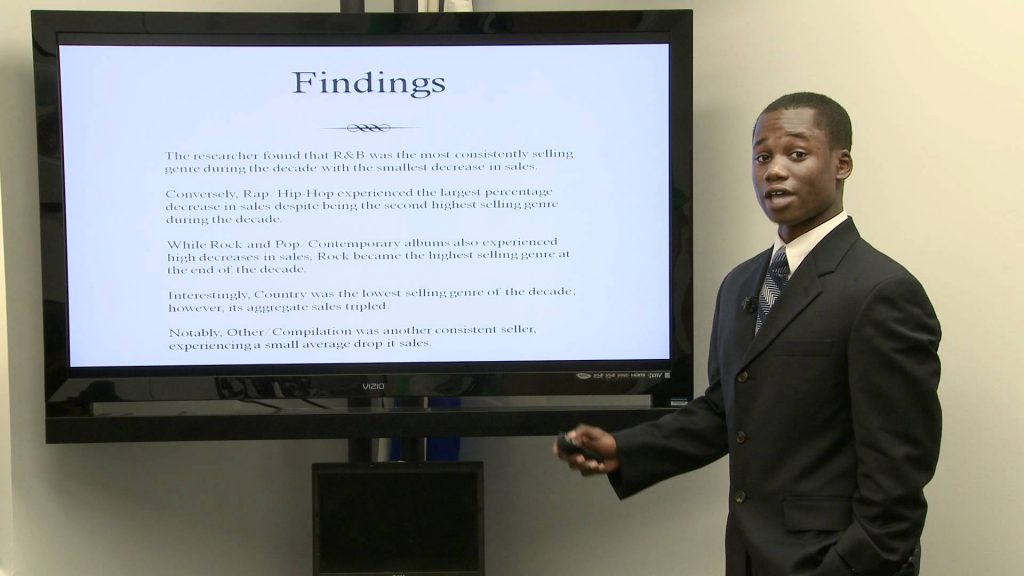
Final year project presentation is an activity, which takes place in a short period, usually between 10 to 20 minutes. Therefore, its structure, preparation, contents, and delivery should be very well designed and implemented.
Presentation provides you with a unique opportunity within which you are able to introduce your capabilities on the subject, understanding of the chosen topics, and presenting the results and outcomes of your project. In this post, I will give some specific explanation on how you can prepare yourself for this important event .
Do not forget that this activity must have been planned and scheduled in your project plan and you should be very careful on the timing of the event.
Final Year Project Presentation Structure
Your final year project presentation should be organized based on the allowed timing. Below I will provide two scenarios.
In the first scenario, I assume that you have 20 minutes, which has been divided to three sections; 5 minutes for preparing the venue, 10 minutes for your presentation, and 5 minutes for question and answers.
In the second scenario, I assume that you have 30 minutes of which 5 minutes are for preparation, 15 minutes for your presentation, and 10 minutes for questions and answers.
Let me know here if you need help to prepare your presentation tools such as Microsoft PowerPoint or Apple i-Work as they help to organize your presentation in an efficient manner. In addition, I can provide you with some predefined templates, which make your job easier to do.
However, if your department requires you to prepare your presentation based on a departmental template then you are obliged to follow their template and structure.
Below you can find two proposed structures for your final year presentation. In these samples, presentation timing, its agenda, proposed title for each slide, and proposed timing of each section/slide have been shown. These suggestions should not be taken for granted. They are not rigid suggestions.
Final year project presentation is a very constructive activity and you should show your creativity in composing it. Therefore, take these samples as a guideline and be creative as much as you can.
The first structure has been proposed for 20 minutes as below:
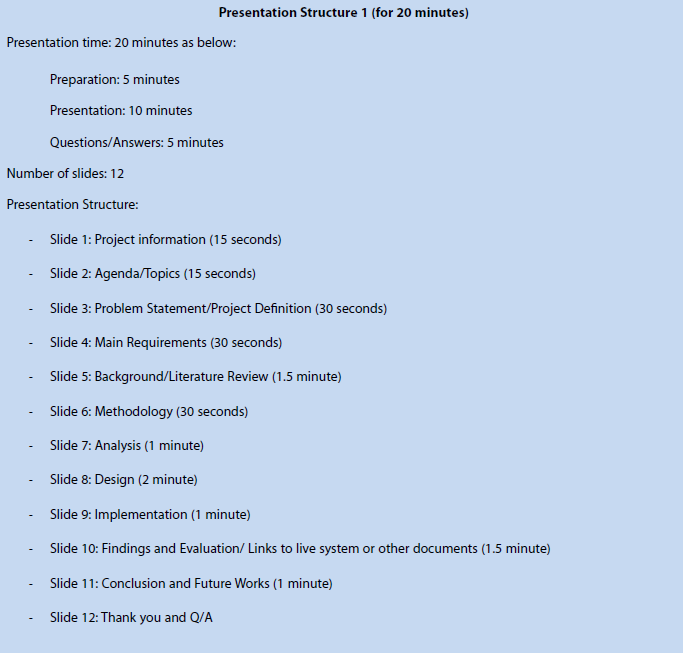
Related: Helpful Tips for Writing a Literature Review
The second presentation structure has been proposed for 30 minutes as below:
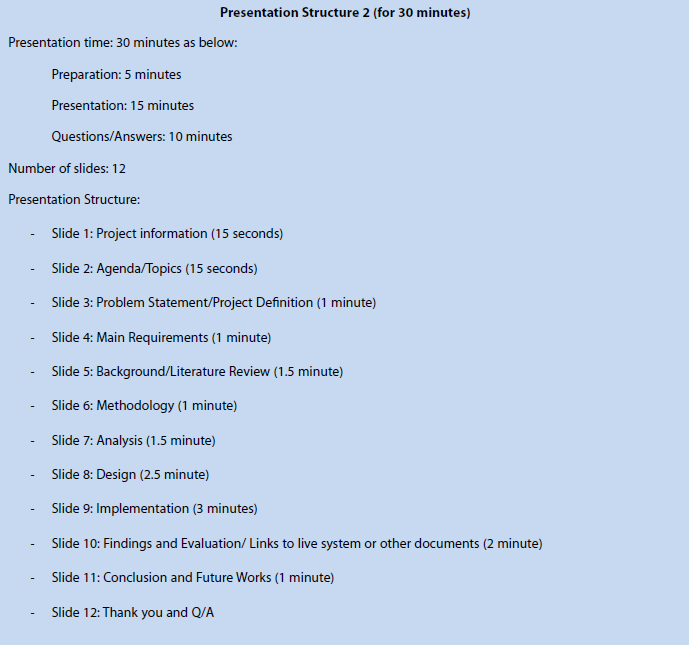
Preparation for Your Final Year Project Presentation
Preparation has two stages. The main stage should be finished at lease several days before the actual presentation. Below you can find some useful tips that you can consider with regard to the presentation preparation.
Make sure that you have scheduled this activity in your project plan. In addition, it is a good practice if you ask your supervisor to review your presentation before you go live.
You might be asked to present a quick show on your product, if the product is software. In this case, you have to check with your supervisor to arrange the presentation venue to be ready for you in terms of required hardware and software.
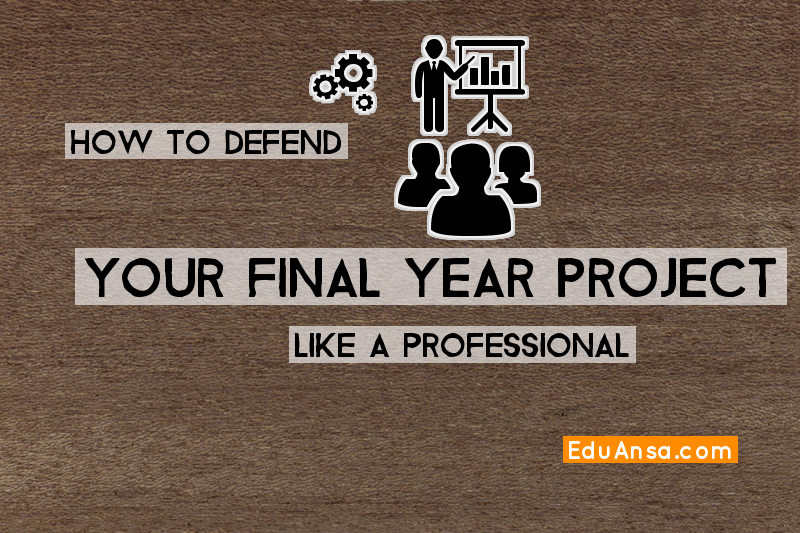
Rehearsal for Your Final Year Project Presentation
Presentation is a skill. You have to practice it in order to become a skillful presenter. I assume that many of you have had at least one presentation. Presentation is similar to a play, and therefore, you have to rehearse it. There are different ways of rehearsal.
The best method can be in front of some similar audience and in the same venue that the presentation is expected to be performed. However, this is not something that is always possible.
Consequently, you have to rehearse it at home alone or in front of your family, possibly your siblings, or in hostel in front of your roommates, in campus in front of your classmates, or in front of your supervisor.
If none of these is the case, then try it in front of a mirror ! Have a clock in front of you; look at your gestures; or if you are using presentation software utilize its automatic slide movement.
Presenting Live:Your Final Year Project Defense
This is the time when your show is going live. Below you can find some tips about it.
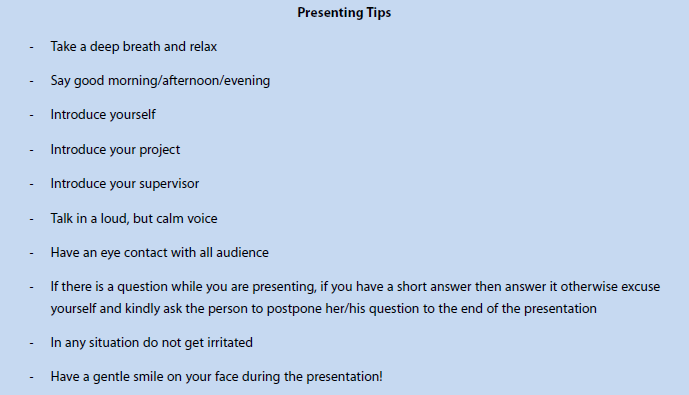
The Bottom Line
Presentation is the time that you sell your product. A good presentation requires some specific skills, which, hopefully, you have gained and practiced during your study.
Some good rules of thumb help you to provide an attractive presentation. Moreover, you can find useful resources available on the Internet that can guide you in this regard.
However, an important step is to rehearse your presentation in front of some audience, your classmates and university fellows for example. This rehearse step can give you more confidence while when you are going to provide your real show. Moreover, it can reveal some flaws and problems in your presentation.
Recommended: HOW TO ACE THE 25 MOST COMMON PROJECT DEFENSE QUESTIONS
Over To You…
Do you have any questions, objections or contributions? Share your thoughts by leaving a comment. And… don’t forget to share this post with others via Facebook, LinkedIn, Twitter, and what have you.
Spread the Love: Sharing is Caring
- Click to share on Facebook (Opens in new window)
- Click to share on LinkedIn (Opens in new window)
- Click to share on Twitter (Opens in new window)
- Click to share on WhatsApp (Opens in new window)
- Click to share on Pinterest (Opens in new window)
- Click to share on Reddit (Opens in new window)
- Click to share on Tumblr (Opens in new window)
Related Posts

About The Author
Ansa John is a content writer at EduAnsa . He writes to inspire young people by providing educational yet engaging content and connecting them with scholarship and internship opportunities that help set them up for success after graduation. Download my FREE eBook: *How to Easily Secure Your Internship* - Follow Ansa on LinkedIn
Hi, Thanks for sharing this post with us. This will help many final year students in there presentation making. Presentation provides a unique opportunity within which we are able to introduce your capabilities. I Hope it will help many readers.
Your email address will not be published. Required fields are marked *
Email Address: *
Save my name, email, and website in this browser for the next time I comment.
Notify me of follow-up comments by email.
Notify me of new posts by email.

- Advertise With Us
- Free Downloads
- Free Ebooks
- Intern Job Dashboard
- Internships
- Past Questions and Answers
- Post an Intern Job
- Privacy Policy
- Trending News
- Find A Scholarship
- Get An Internship
- Study Online
- Write My Project
- Write For Me
- Starting a Business
- Growing a Business
- Small Business Guide
- Business News
- Science & Technology
- Money & Finance
- For Subscribers
- Write for Entrepreneur
- Entrepreneur Store
- United States
- Asia Pacific
- Middle East
- South Africa
Copyright © 2024 Entrepreneur Media, LLC All rights reserved. Entrepreneur® and its related marks are registered trademarks of Entrepreneur Media LLC
5 Steps to Preparing an Engaging Industry Presentation You can make a great impression and generate interest with an exciting, informative presentation. Find out my five secrets to creating an industry presentation guaranteed to wow.
By Cyrus Claffey Edited by Chelsea Brown May 28, 2024
Key Takeaways
- This article offers practical advice for delivering impactful presentations at industry events, emphasizing the importance of a comfortable stage presence, understanding your audience, designing effective slides and more.
Opinions expressed by Entrepreneur contributors are their own.
Industry events are a chance to network with your colleagues and impress distributors — but to really make the most of your time at a conference, you need to learn how to prepare a presentation that engages, informs and leaves an impact.
I've presented at some of the most important real estate and property technology events in the country as the founder of ButterflyMX . Here are a few tricks I've picked up along the way to wow any audience.
Related: 6 Tips for Making a Winning Business Presentation
1. Getting comfortable with the stage
I recommend taking a walk around the stage before your presentation. By familiarizing yourself with your environment, you can prepare yourself better.
And while you're on stage, a relaxed, comfortable presence goes a long way in keeping your audience engaged . Whether you want to play your presentation casually or more formally, audiences can sense discomfort, which prevents them from fully connecting with your message.
To project your sense of comfortability, focus on your body language . You can project confidence by speaking slowly and clearly and by walking across the stage to keep the audience's attention — even if there's already a podium or lectern set up on stage.
Unfortunately, if a speaker spends too long standing behind the podium, an audience might interpret that as a sign of indecision and inaction from the speaker. Instead, you can remove any barriers between yourself and the audience by using the whole length of the stage.
2. Familiarity with industry statistics
An audience that doesn't know me might be wondering why they should be taking my advice. I certainly don't blame them. When I'm watching a new presenter, I ask the same question.
If you can back up your claims with hard data, your presentation will ring true with listeners. You can cite industry-wide statistics or establish your own bona fides by citing stats that buttress your own credibility by establishing your company's success.
In my case, I'm happy to use a couple of statistics that prove how successful my company, ButterflyMX, is in the proptech industry. For instance, we serve more than one million apartment units, and if you're interested in how consumers feel about us, look no further than the internet — we have over 20,000 five-star reviews !
Related: 7 Ways to Captivate Any Audience
3. Knowing your audience
Depending on who your audience is , you'll have to adjust your game plan and prepare for different things.
I've spoken at conferences where the audiences couldn't be more different — a presentation that wows one crowd might have no information that's applicable to another. As the founder of a property technology company, I have the pleasure of speaking at a variety of different conferences that serve different markets.
For example, integrators and installers might value a talk on product features and hardware more than others. And if I'm presenting to an audience of property managers, I'll know to dial down the technical talk and focus on the benefits a robust video intercom offers, such as simplifying their day-to-day workloads.
Depending on your audience, you need to strike the right balance between talking about hardware specs and features.
4. Designing your slides carefully
Slides are a good opportunity to share the aesthetics, tone and values of your company — but you've got to make sure you use them effectively.
A slide with too much text looks busy, and it'll distract your audience and draw focus away from you. Instead, consider putting that information into your notes and speaking it aloud. Slides should focus on one or two visual elements, like bullet points, charts and graphs.
As for the actual design of your slides, you should ensure that you adhere to your company's brand guidelines. If you're unfamiliar with the concept, brand guidelines are a single, governing document that goes over important design concepts like the colors and logos that your company has.
Related: 6 Ways to Take Your Next Presentation to the Next Level
5. Asking for audience participation
Asking for audience participation is the ultimate way to ensure everybody is locked in and paying attention — but it's also a double-edged sword. You also need to be prepared in case asking the audience to participate doesn't necessarily go your way.
For example, you might generally ask if an audience has any questions at the end of your presentation. But you run the risk of running into a hostile, bad-faith question — or you might even be met with silence.
That's why I'd recommend you give the audience questions and tasks that have a little more structure. You could do things like asking for a show of hands, asking for specific anecdotes or taking a poll.
Polls have gotten an especially high-tech upgrade recently — see if you can set up an electronic voting system that allows audience members to vote with their smartphones. Then, you'd be able to throw the results on screen and watch them update in real time!
You should pepper these interactive sections throughout your presentation to ensure that audiences are engaged throughout your entire talk.
Entrepreneur Leadership Network® Contributor
Founder of ButterflyMX
Want to be an Entrepreneur Leadership Network contributor? Apply now to join.
Editor's Pick Red Arrow
- Lock 3 Things Your Business Idea Must Have to Succeed — as Proven By Famous Harvard Business School Startups
- This Couple Cashed in Their 401ks to Launch a Virtual Business — Here's How It Led to a 9-Figure Exit and Co-Owning 2 Professional Soccer Teams
- Lock The No. 1 State to Retire in Might Not Even Be on Your Radar, According to a New Report
- Lock 12 Books That Self-Made Millionaires Swear By
- Lock These Are the Highest-Paying Side Hustles for a Single Day of Work
- Use These 3 Steps to Find the Perfect Franchise Opportunity for You
Most Popular Red Arrow
10 simple ways to create referrals for life.
By incorporating these strategies into your networking efforts, you can cultivate a life-long referral process that contributes to sustainable business growth.
10 Tips for Retaining Top Talent
Planning for shorter employee tenures is the new normal.
Get This Handy Color Sensor for $50 Through Memorial Day
Keep your business in touch with any color that inspires you.
The Restaurateur Who Created a Safe Space for Celebrities to Eat in Peace in NYC
Sei Less founder Dara Mirjahangiry discusses social media networking, "white glove" service, and making waves in the media space.
This Young Professional Left Her Job in Finance After Her Remote Side Hustle Took Off and Made $65,000: 'My Idea Solves a Universal Problem'
Ruta Drungilaite got creative during the pandemic lockdowns — and stumbled upon a lucrative business opportunity.
Entry-Level Job Candidates Should Be Ready to Answer This Make-or-Break Question While Interviewing at Top Companies Like JPMorgan Chase, Talent Expert Says
A college degree might not be the strict requirement it once was — but successful applicants must be prepared to showcase another aspect of their resume.
Successfully copied link
- Data Science
- Data Analysis
- Data Visualization
- Machine Learning
- Deep Learning
- Computer Vision
- Artificial Intelligence
- AI ML DS Interview Series
- AI ML DS Projects series
- Data Engineering
- Web Scrapping
- Top 8 Free Dataset Sources to Use for Data Science Projects
- Structure of Data Science Project
- Top 10 Mini Project Ideas For Computer Science Students
- Top 10 Tableau Project Ideas For Data Science
- Top 10 Power BI Project Ideas For Data Science
- Top 65+ Data Science Projects in 2024 [with Source Code]
- The Project Manager role in Data Science
- 12 Practical Ways to Use Data Science in Marketing
- How to Create a Data Science Project Plan?
- Data Science Projects in Banking and Finance
- Top Free Dataset Resources for Data Science Projects
- How to Find Your Data Science Mentor in 2021?
- Data Science Project Scope and Its Elements
- Define prioritization and selection of projects
- 5 Project Ideas For Final Year Students
- Data Science: Unleashing the Power of Data For Students and Professionals
- 7 Tips For Building Final Year Projects For Engineering Students
- 5 Reasons Why You Should Go For A Digital Portfolio
- Best Project Development Tips for Every Computer Science Student
Final Year Projects for Data Science Portfolio
Building a robust portfolio is important for final-year data science students aiming to showcase their skills to potential employers. This article brings you 5 Portfolio Projects for Final Year Data Science Students that will help you showcase your skills in Artificial Intelligence (AI), Machine Learning (ML), and Data Science (DS).
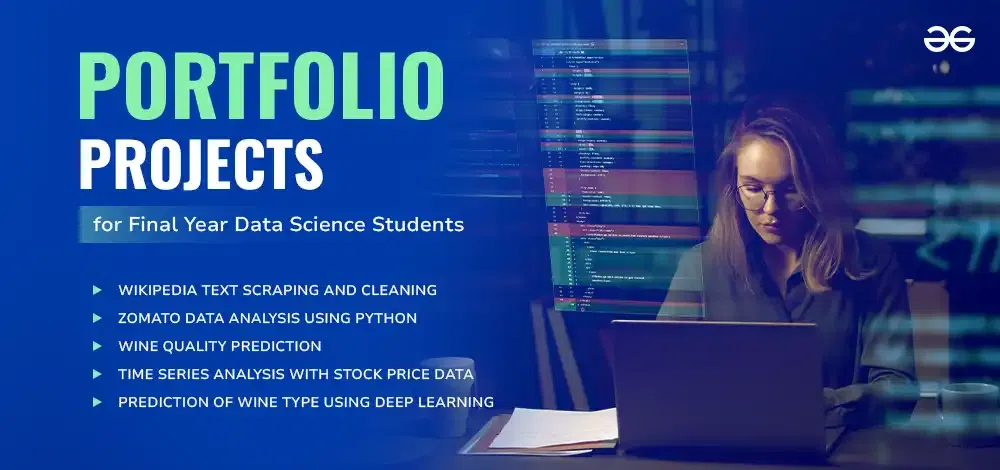
Portfolio Projects for Final Year Data Science Students
Building a strong information technological know-how portfolio is an investment for your future career.
Table of Content
1. Wikipedia Text Scraping and cleaning
2. zomato data analysis using python, 3. wine quality prediction, 4. time series analysis with stock price data, 5. prediction of wine type using deep learning, choosing the right project for you, presentation and documentation tips.
Project Overview: Wikipedia data holds a wealth of information, but extracting it requires a two-step process: scraping and cleaning. Scraping involves techniques like using Python libraries to automatically harvest data from Wikipedia pages. However, it’s important to be respectful by checking the website’s guidelines and avoiding overwhelming their servers. Once you have the raw data, cleaning comes in. This involves removing HTML tags, filtering out infoboxes and references, and correcting inconsistencies in formatting or data types. By following ethical scraping practices and utilizing available tools, you can transform Wikipedia’s data into a usable format for further analysis.
- Scrape data from Wikipedia pages using Python libraries (e.g., BeautifulSoup, Scrapy).
- Clean the scraped data by removing HTML tags, infoboxes, references, and correcting inconsistencies.
- Store the cleaned data in a structured format for further analysis.
Skills Demonstrated
- Web scraping and data collection.
- Data cleaning and preprocessing.
- Use of Python libraries for data extraction and manipulation.
- Ethical web scraping practices.
You can refer to this article – Wikipedia Text Scraping and cleaning
Project Overview: Unveiling valuable insights from Zomato, a popular restaurant platform, requires the power of Python. Libraries like Pandas and Matplotlib become your allies in this task. Pandas helps you wrangle the Zomato data into a structured format, while Matplotlib brings it to life with informative visualizations. Through data exploration and analysis, you can uncover hidden trends. Perhaps you’ll identify popular cuisines by location or explore how pricing influences ratings. Python empowers you to ask questions of the data and uncover knowledge that can benefit both restaurants and diners.
- Collect and preprocess Zomato data.
- Perform exploratory data analysis (EDA) to identify trends and patterns.
- Visualize data using Matplotlib or Seaborn to uncover insights.
- Data wrangling and preprocessing using Pandas.
- Exploratory data analysis (EDA).
- Data visualization with Matplotlib or Seaborn.
- Insight generation and interpretation.
You can refer to this article – Zomato Data Analysis Using Python
Project Overview: Delving into the world of wine, machine learning offers a fascinating tool for predicting quality. By leveraging datasets containing wine attributes like acidity, alcohol content, and grape type, we can train models to identify patterns that influence a wine’s quality. This project explores these possibilities. Machine learning algorithms, like Support Vector Machines or Random Forests, analyze the data, learning to distinguish between high-quality and lower-quality wines. The ultimate goal? To create a model that can assess a new, unseen wine and accurately predict its quality based on its chemical makeup. This paves the way for winemakers to optimize production and for consumers to make informed choices.
- Preprocess and explore wine quality datasets.
- Train machine learning models (e.g., Support Vector Machines, Random Forests) to predict wine quality.
- Evaluate model performance using appropriate metrics.
- Data preprocessing and feature engineering.
- Machine learning model training and evaluation.
- Use of algorithms like Support Vector Machines and Random Forests.
- Interpretation of model results and actionable insights.
You can refer to this article – Wine Quality Prediction
Project Overview: Harnessing the power of time series analysis, this project unlocks insights from historical stock price data. By analyzing trends and patterns over time, we can attempt to predict future stock movements. The project will focus on techniques like ARIMA models or LSTMs to uncover hidden patterns within the data. These models can account for seasonality, trends, and cyclical behavior in stock prices. The ultimate objective is to broaden a model which could forecast destiny prices, even though it’s crucial to don’t forget predictions aren’t ensures. This project can serve as a treasured tool for investors seeking to make knowledgeable selections but ought to not be totally relied upon for financial recommendation.
- Collect and preprocess historical stock price data.
- Apply time series models (e.g., ARIMA, LSTM) to forecast future stock prices.
- Evaluate model performance and interpret results.
- Data preprocessing and handling time series data.
- Time series modeling and forecasting.
- Implementation of ARIMA and LSTM models.
- Model evaluation and prediction interpretation.
You can refer to this article – Time Series Analysis with Stock Price Data
This project explores the exciting possibilities of deep learning for classifying wine. Unlike traditional machine learning, deep learning uses multilayer artificial neural networks that mimic the structure of the brain. By feeding a deep learning model a data set rich in wine characteristics, such as chemical composition, aroma, and flavor profiles, the model can understand the complex relationships between these characteristics and specific wine types. You can learn. Imagine inputting model data from a new, unknown wine and being able to predict whether it’s Cabernet Sauvignon, Pinot Noir, or something else entirely. This project explores the power of deep learning to revolutionize wine classification and potentially assist sommeliers, producers, and connoisseurs in wine exploration.
- Preprocess and explore wine characteristic datasets.
- Develop a deep learning model using neural networks to classify wine types.
- Evaluate model performance and optimize for accuracy.
- Data preprocessing and exploration.
- Deep learning model development using frameworks like TensorFlow or Keras.
- Implementation of neural networks for classification.
- Model evaluation and optimization.
You can refer to this article – Prediction of Wine type using Deep Learning
- Pick something you love! Choose a project that grabs your interest. This will keep you motivated and make learning more enjoyable.
- Start small and grow big . Start with a project that matches your current skills. As you gain confidence, you can move on to more complex tasks.
- Show off a variety of skills. Aim for projects that use different techniques (like sorting things into categories, making predictions, and understanding written text).
- Focus on clean data. Remember: If you start with messy information, you’ll end up with messy results. Prioritise finding reliable datasets to work with.
Presentations:
- Clear and concise communication: Explain your task in a way that each technical and non-technical users can understand. Focus at the trouble you are solving, the method you used, and the important insights you received. Avoid jargon and complicated technical terms every time possible.
- Storytelling with data: More than just presenting records and figures. Use statistics visualisations (charts, graphs) to inform a compelling story about your result. Highlight any interesting trends or patterns that your project has uncovered.
- Interactive Visualisations (Optional): Consider using interactive dashboards or web applications to showcase your results and allow viewers to explore your findings more deeply. Tools like Streamlit, Plotly, or Dash can be helpful here.
- Presentation Tools: Utilise slides or interactive shows to successfully communicate your work during interviews or portfolio presentations. Tools like Jupyter Notebook or Google Colab may be exquisite for combining code, explanations, and visualisations.
Documentation:
- Project Overview: Provide a clear and concise precis of your mission goals, the technique you took, and the key effects you executed.
- Data and Methodology: Describe the facts you used, which includes its source and any preprocessing steps you completed. Explain the machine mastering algorithms or strategies you hired and why you chose them.
- Code Snippets: Include nicely-commented code snippets to demonstrate your implementation process. This lets in viewers to apprehend the common sense behind your code and potentially replicate your paintings.
- Results and Evaluation: Clearly explain the outcomes of your task and how you evaluated the overall performance of your version. Use relevant metrics and visualisations to aid your findings.
- Challenges and Limitations: Be honest about the challenges you encountered during the project and the limitations of your model. Discuss potential areas for improvement and future work.
- Version Control (Optional): Consider the use of a model manage system like Git to song changes made to your code and documentation over time. This may be helpful for collaboration and keeping a easy document of your challenge’s improvement.
By completing those initiatives and following pointers within the displays and documentation, you’ll gain precious enjoy for the duration of records technological know-how workflow.Please keep in mind the keys to showcase your passion for facts technology, your trouble-solving competencies, and your potential to examine and adapt. This will assist you to stick out from the gang and make a good influence on capacity employers.

Please Login to comment...
Similar reads.
- Data Science Blogathon 2024
- data-science
- AI-ML-DS Blogs
Improve your Coding Skills with Practice
What kind of Experience do you want to share?
👀 Turn any prompt into captivating visuals in seconds with our AI-powered design generator ✨ Try Piktochart AI!
- Piktochart Visual
- Video Editor
- AI Design Generator
- Infographic Maker
- Banner Maker
- Brochure Maker
- Diagram Maker
- Flowchart Maker
- Flyer Maker
- Graph Maker
- Invitation Maker
- Pitch Deck Creator
- Poster Maker
- Presentation Maker
- Report Maker
- Resume Maker
- Social Media Graphic Maker
- Timeline Maker
- Venn Diagram Maker
- Screen Recorder
- Social Media Video Maker
- Video Cropper
- Video to Text Converter
- Video Views Calculator
- AI Brochure Maker
- AI Document Generator
- AI Flyer Generator
- AI Image Generator
- AI Infographic
- AI Instagram Post Generator
- AI Newsletter Generator
- AI Report Generator
- AI Timeline Generator
- For Communications
- For Education
- For eLearning
- For Financial Services
- For Healthcare
- For Human Resources
- For Marketing
- For Nonprofits
- Brochure Templates
- Flyer Templates
- Infographic Templates
- Newsletter Templates
- Presentation Templates
- Resume Templates
- Business Infographics
- Business Proposals
- Education Templates
- Health Posters
- HR Templates
- Sales Presentations
- Community Template
- Explore all free templates on Piktochart
- Course: What is Visual Storytelling?
- The Business Storyteller Podcast
- User Stories
- Video Tutorials
- Need help? Check out our Help Center
- Earn money as a Piktochart Affiliate Partner
- Compare prices and features across Free, Pro, and Enterprise plans.
- For professionals and small teams looking for better brand management.
- For organizations seeking enterprise-grade onboarding, support, and SSO.
- Discounted plan for students, teachers, and education staff.
- Great causes deserve great pricing. Registered nonprofits pay less.
AI-Powered Poster Generator
With the Piktochart AI poster generator, you can turn any prompt into a gorgeous poster in seconds. No design skills? No problem. Just tweak it as you wish, then share your poster.
The new way of creating posters
Create in a Flash
Prompt to poster in 10 seconds
Say goodbye to complicated design steps. Simply type in your theme and watch as our AI poster maker transforms it into reality.
AI Image Generation
Bring your vision to life
Go stock photos and generate images that are contextualized to your needs with our advanced AI image generator. Put your creativity to the test and generate highly realistic images that make you stand out.

Create Without Limits
Where every idea finds its canvas
For events, marketing, learning, or personal creations, Piktochart AI delivers captivating poster designs for every need. Dive into a universe of impressive imagery tailored to suit any subject.

Create Your Vision
Piktochart starts, you put the finishing touches
Our AI sets the stage with a professionally crafted poster, then passes control to you, allowing you to modify and refine each detail to amplify your visual impact while keeping true to your brand.
Posters created using Piktochart’s AI-powered poster maker
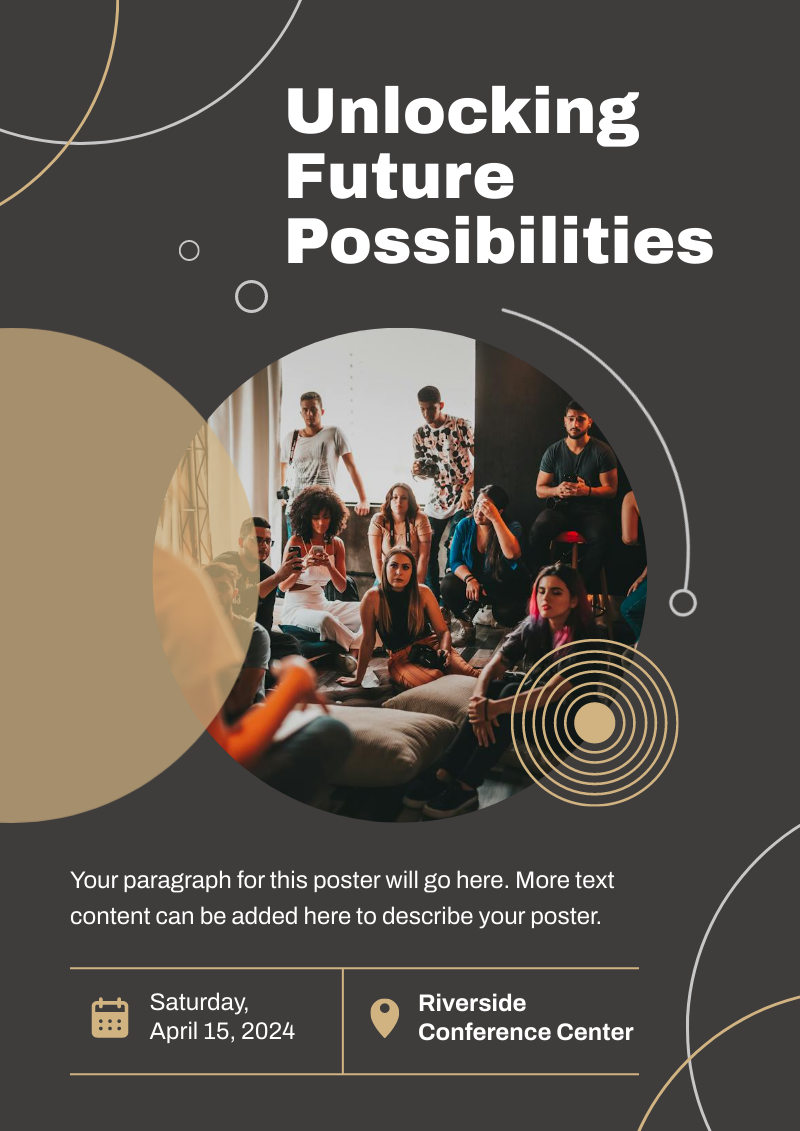
Professionals like you use Piktochart’s free online poster maker to:

- Create eye-catching promotional materials that align with brand identity, ideal for advertising campaigns, product launches, and trade shows.
- Design captivating posters for corporate events, webinars, and conferences.
- Communicate new offers, services, or store openings.

HR & Internal Comms
- Internal announcements, motivational quotes, or event notifications.
- Job advertisements and onboarding materials to attract and welcome new employees.
- Convey important company policies and reminders through clear, engaging posters, ensuring better compliance and awareness.

NGOs and Government Organizations
- Develop impactful posters for awareness drives, fundraising events, and community outreach programs.
- Attract volunteers, highlighting the roles, benefits, and the difference they can make.
- Announce charity events, workshops, and seminars.

- Create informative posters on health topics, wellness tips, and medical advisories.
- Showcase healthcare services, specialist departments, and new medical technologies available at healthcare facilities.
- Display important health and safety protocols within healthcare settings.
How to Make a Digital Poster
1. Define Your Story
Briefly describe (within 120 characters) the purpose behind your poster. Whether it’s for promotion, making an announcement, driving awareness, or sharing health information.
2. Select from Our Varied Poster Designs
Jumpstart your project with our array of ready-to-use poster templates, perfect for shining a spotlight on any subject. After picking your preferred design, you’ll find yourself in our editing suite.
3. Tweak the Design with Piktochart Editor
With your template chosen, hitting the “Edit” button grants you entry into the Piktochart editor. This is your playground to adjust, alter, and align the design to reflect your personal touch and message.
4. Enhance with Visual Elements
Piktochart’s user-friendly drag-and-drop editor makes personalization a breeze. Tap into our rich collection of complimentary photos, icons, illustrations, and text options to craft a poster that stands out. Enhancing and tailoring colors is just a click away with our versatile design tool.
5. Publish and Promote
Once your poster is exactly as you envisioned, it’s time to save and share your work. Export in various formats like JPG, PNG, or PDF, catering to both digital platforms and print materials.
AI-Powered Visualization for Any Topic
What kinds of posters can be generated using this AI tool?
Navigating design elements and finding the right visual style can be daunting. With Piktochart AI, it’s easy to transform data into high-quality posters . Excellence made simple, just for you.
Event posters
Drum up buzz and awareness for an upcoming event. Piktochart AI transform dense data and information into engaging invitational posters for your events.
Advertising posters
Spark emotions that incite action – whether it is to make a purchase, improve brand opinion, donate to a cause, or make a lifestyle change. With Piktochart AI, it’s achievable at the click of a button.
Conference posters
Inform your audience with a glance about an upcoming conference. Whether it’s for a medical conference, marketing conference, or any conferences, Piktochart AI’s user-friendly poster maker helps you catch the attention of your audience effortlessly.
Ready to use AI to design posters like a pro?
Join more than 11 million people who already use Piktochart to create stunning posters.
Is it possible to personalize my poster with my own photos and diagrams?
What’s the limit on poster creation, how do i enhance the quality of my posters, is signing up mandatory to use piktochart, poster resources.

How to Make a Poster in 6 Easy Steps [2023 Guide With Templates]

25 Poster Ideas, Templates, and Tips for Creative Inspiration

Communications
7 Types of Posters and What Makes Them Stand Out
What else can you create with piktochart ai.
Key witness lied on stand, Trump lawyer tells jurors during closing arguments in hush money trial
NEW YORK (AP) — Donald Trump’s defense team attacked the hush money case against him Tuesday by calling the star witness a liar, seeking to discredit weeks of testimony that prosecutors say prove the former president interfered in the 2016 election through a scheme to suppress stories seen as harmful to his campaign.
The closing arguments, which were expected to last the entire day, gave attorneys one last chance to address the Manhattan jury and to score final points with the panel before it starts deliberating the fate of the first former American president charged with felony crimes.
“President Trump is innocent. He did not commit any crimes, and the district attorney has not met their burden of proof, period,” said defense attorney Todd Blanche, who said the evidence in the case should “leave you wanting.”
In an hourslong address to the jury, Blanche attacked the foundation of the case, which charges Trump with conspiring to conceal hush money payments prosecutors say were made on his behalf during the 2016 presidential campaign to stifle a porn actor’s claim that she had a sexual encounter with Trump a decade earlier.
With sweeping denials mirroring his client’s “deny everything” approach, Blanche countered the prosecution’s portrayal of Trump as a detail-oriented manager who paid dutiful attention to the checks he signed; disputed the contention that Trump and the porn actor, Stormy Daniels, had sex; and rejected the idea that the alleged hush money scheme amounted to illegal interference in the election.
“Every campaign in this country is a conspiracy to promote a candidate, a group of people who are working together to help somebody win,” Blanche said.
After more than four weeks of testimony , the summations tee up a momentous and historically unprecedented task for the jury as it decides whether to convict the presumptive Republican presidential nominee just months before the November election. The political implications of the proceedings were unmistakable as President Joe Biden’s campaign staged an event outside the courthouse with actor Robert De Niro while Blanche reminded jurors that the case was not a referendum on their views about Trump.
After closing arguments, the judge will instruct the jury on the law governing the case and the factors the panel can take into account during deliberations.
Because prosecutors have the burden of proof, they will deliver their arguments last.
Prosecutors will tell jurors that they have heard enough testimony to convict Trump of all charges while defense attorneys aimed to create doubts about the strength of the evidence by targeting the credibility of Michael Cohen . Trump’s former lawyer and personal fixer pleaded guilty to federal charges for his role in the hush money payments and served as the star prosecution witness in the trial.
Mimicking the term “GOAT,” used primarily in sports as an acronym for “greatest of all time,” Blanche labeled Cohen the “GLOAT” — greatest liar of all time. The lawyer also called Cohen “the human embodiment of reasonable doubt.” That language was intentional because, to convict Trump, jurors must believe that prosecutors proved their case beyond a reasonable doubt.
“He lied to you repeatedly. He lied many, many times before you even met him. His financial and personal well-being depend on this case. He is biased and motivated to tell you a story that is not true,” Blanche said.
Before prosecutors began closing arguments, Judge Juan M. Merchan urged jurors to disregard what he said was an “improper” comment by Blanche that the panel should not send Trump to prison. Merchan said that decision was his alone.
Trump faces 34 felony counts of falsifying business records, charges punishable by up to four years in prison. He has pleaded not guilty and denied wrongdoing. It’s unclear whether prosecutors would seek imprisonment in the event of a conviction, or if the judge would impose that punishment if asked.
The case centers on a $130,000 payment Cohen made to Daniels in the final days of the 2016 election to prevent her from going public with her story of a sexual encounter she says she had with Trump 10 years earlier in a Lake Tahoe hotel suite. Trump has denied Daniels’ account , and his attorney, during hours of questioning in the trial, accused her of making it up.
When Trump reimbursed Cohen, the payments were logged as being for legal services, which prosecutors say was designed to conceal the true purpose of the transaction with Daniels.
Trump’s lawyers contended throughout the trial that they were legitimate payments for actual legal services. Blanche, delivering a PowerPoint presentation to jurors, pointed to emails and testimony showing that Cohen did indeed work on some legal matters for Trump that year. While Cohen characterized that work as “very minimal,” Blanche argued otherwise.
The attorney’s voice became even more impassioned as he revisited one of the more memorable moments of the trial: when Blanche sought to unravel Cohen’s claim that he had spoken to Trump by phone about the Daniels arrangement on Oct. 24, 2016.
Cohen said he had contacted Trump’s bodyguard as a way of getting a hold of Trump, but Blanche asserted that at the time Cohen was actually dealing with a spate of harassing phone calls and was preoccupied by that problem.
“It was a lie,” Blanche said. “That was a lie, and he got caught red-handed.”
In his testimony, Cohen acknowledged a litany of past lies, many of which he said were intended to protect Trump. But he said he had subsequently told the truth, at great cost: “My entire life has been turned upside-down as a direct result,” he said.
Blanche also sought to distance Trump from the mechanics of the reimbursements, saying checks to Cohen were signed as Trump was preoccupied with the presidency in 2017.
He pointed to the testimony of a former Trump Organization controller, who told jurors that he never talked to Trump about how to characterize the payments sent to an accounts payable staffer, and to another Trump aide who said Trump would sign checks while meeting with people or while on the phone, not knowing what they were.
The nearly two dozen witnesses included Daniels, who described in sometimes vivid detail the encounter she says she had with Trump; David Pecker , the former publisher of the National Enquirer, who testified that he used his media enterprise to protect Trump by squelching stories that could harm his campaign; and Cohen, who testified that Trump was intimately involved in the hush money discussions. “Just pay it,” the now-disbarred lawyer quoted Trump as saying.
Prosecutors are expected to remind jurors of the bank statements, emails and other documentary evidence they have viewed, as well as an audio recording in which Cohen and Trump can be heard discussing paying $150,000 to former Playboy model Karen McDougal to keep her from going public with a claim that she had had a yearlong affair with Trump. Trump has denied a relationship with McDougal too.
Defense lawyers called two witnesses — neither of them Trump. They focused much of their energy on discrediting Cohen, pressing him on his own criminal history, his past lies and his recollection of key details .
On cross-examination, for instance, Cohen admitted stealing tens of thousands of dollars from Trump’s company by asking to be reimbursed for money he had not spent. Cohen acknowledged once telling a prosecutor he felt that Daniels and her lawyer were extorting Trump.
The New York prosecution is one of four criminal cases pending against Trump as he seeks to reclaim the White House from Biden. It’s unclear if any of the others will reach trial before November’s election.
Associated Press writer Michelle L. Price in New York contributed to this report.
Follow the AP’s coverage of former President Donald Trump at https://apnews.com/hub/donald-trump .
Copyright 2024 The Associated Press. All rights reserved.

Lost 10-year-old Grand Island child found unharmed

Nebraska Baseball selected for Stillwater Regional in 2024 NCAA Tournament

LD Coffee Roasters opens brick and mortar shop in Hastings

Memorial Day hours and closings in the Tri-City area

Custer Avenue improvement project continues Tuesday
Latest news.

Democrats plan to nominate Biden by virtual roll call to meet Ohio ballot deadline

Nebraska urged to become ‘most welcoming place in America’ for immigrants

‘We can’t continue’: Entire preschool staff resigns at once

President Biden approves disaster declaration for Nebraska Panhandle’s early April winter storm
Got any suggestions?
We want to hear from you! Send us a message and help improve Slidesgo
Top searches
Trending searches

memorial day
12 templates

151 templates

15 templates

11 templates

39 templates

christian church
29 templates
Final Year Project Results Meeting
It seems that you like this template, final year project results meeting presentation, free google slides theme and powerpoint template.
Presenting the final project results of the year can be a nerve-wracking experience. After all, you want to make sure that everything looks good in front of your boss and colleagues. But if you really want to lighten up the mood, why not try presenting your results in a visually different way? Slidesgo can help you there… for example with this results meeting template! Light blue and white on dark grey with a few photographs strewn in is sure to get you the appreciation you deserve. The template is 100% editable in Google Slides or PowerPoint!
Features of this template
- 100% editable and easy to modify
- 20 different slides to impress your audience
- Contains easy-to-edit graphics such as graphs, maps, tables, timelines and mockups
- Includes 500+ icons and Flaticon’s extension for customizing your slides
- Designed to be used in Google Slides and Microsoft PowerPoint
- 16:9 widescreen format suitable for all types of screens
- Includes information about fonts, colors, and credits of the resources used
How can I use the template?
Am I free to use the templates?
How to attribute?
Attribution required If you are a free user, you must attribute Slidesgo by keeping the slide where the credits appear. How to attribute?
Related posts on our blog.

How to Add, Duplicate, Move, Delete or Hide Slides in Google Slides

How to Change Layouts in PowerPoint

How to Change the Slide Size in Google Slides
Related presentations.

Premium template
Unlock this template and gain unlimited access

Register for free and start editing online

Releasing Windows 11, version 24H2 to the Release Preview Channel
- Windows Insider Program Team
Hello Windows Insiders!
Today, we are making this year’s annual feature update Windows 11, version 24H2 (Build 26100.712) available in the Release Preview Channel for customers to preview ahead of general availability later this calendar year.
Windows 11, version 24H2* includes a range of new features such as the HDR background support, energy saver, Sudo for Windows , Rust in the Windows kernel, support for Wi-Fi 7, voice clarity and more. It also includes many improvements across Windows. For example, we are introducing a scrollable view of the quick settings flyout from the taskbar, the ability to create 7-zip and TAR archives in File Explorer (in addition to ZIP), and improvements for connecting Bluetooth® Low Energy Audio devices. We will be sharing more details in the coming months on many of the new features and improvements included as part of Windows 11, version 24H2 leading up to general availability. Please note that the new AI features such as Recall announced earlier this week will not be available on your PC after installing this update today as they require a Copilot+ PC. For more information on those new AI features and Copilot+ PCs, see this blog post here .
As part of this update, we’re also evolving the Copilot** experience on Windows as an app that will be pinned to the taskbar. This enables users to get the benefits of a traditional app experience, including the ability to resize, move, and snap the window – feedback we’ve heard from users throughout the preview of Copilot in Windows. This model also allows Microsoft to more agilely develop and optimize the experience based on user feedback. This change will be making is way to Insiders in the Canary, Dev, and Beta Channels shortly.
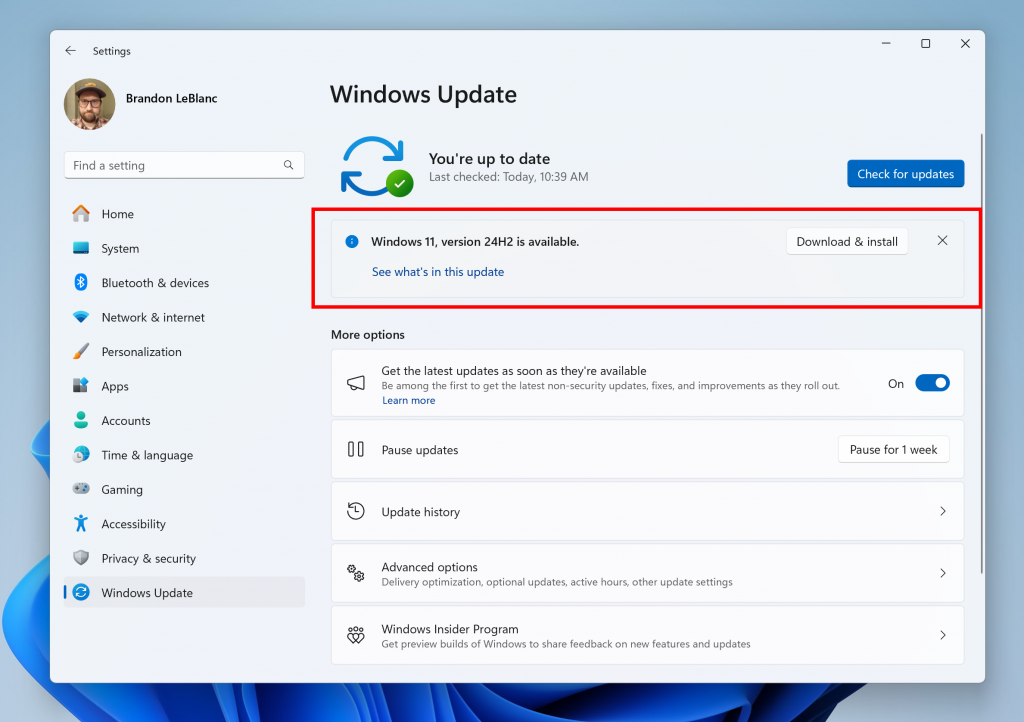
Windows Insiders in the Release Preview Channel can install Windows 11, version 24H2 via our “seeker” experience in Windows Update. This means if you are an Insider currently in the Release Preview Channel on a PC that meets the Windows 11 hardware requirements , you can go to Settings and Windows Update and choose to download and install Windows 11, version 24H2 if you want. Once you update your PC to Windows 11, version 24H2, you will continue to automatically receive new servicing updates through Windows Update (the typical monthly update process). For instructions on how to join the Windows Insider Program and join your PC to the Release Preview Channel, click here .
PLEASE NOTE: Windows Insiders in the Canary and Dev Channels will not be able to switch to the Release Preview Channel as they are on builds already based on Windows 11, version 24H2 but are on higher build numbers. These Insiders don’t need to switch.
Commercial*** customers enrolled in the Windows Insider Program for Business can begin validating Windows 11, version 24H2 on PCs in their organizations. For these customers, the Windows 11, version 24H2 feature update is available through Windows Update for Business (WUfB) and Windows Server Update Service (WSUS). Azure Marketplace will be coming soon. You can learn more about deploying pre-release feature updates using these deployment methods here . Should any issues arise, IT admins in organizations deploying Release Preview updates can request Microsoft Support .
And finally – ISOs are now available for download for Windows 11, version 24H2 via the Windows Insider ISO download page .
Thanks, Windows Insider Program Team
*Please note that Cortana, Tips, and WordPad are removed after upgrading to Windows 11, version 24H2. These apps are deprecated .
**Copilot in Windows is being rolled out gradually to Windows Insiders across our global markets. Customers in the European Economic Area will be able to download the Copilot in Windows experience as an app from the Microsoft Store (coming soon).
***We consider a device a commercial device if it is not running the Windows 11 Home edition AND is being managed by an IT administrator (whether via Microsoft Endpoint Manager or other management solution) or has a volume license key or commercial ID or is joined to a domain.

COMMENTS
If you're looking for some tips on how to make your Final Year Project presentation amazing, then you're in the right place! In this video, we'll share 12 sl...
And if you're still struggling with selecting a project, no worries — I've got you covered with my article on the Best Ways to Select Final Year Project. So let's get started and make your final year project an unforgettable experience! Pitching the Idea to University Faculty. When it comes to pitching your final year project to the ...
5. Use Bullet Points instead of Lengthy Paragraphs. Using bullet points instead of lengthy paragraphs is a key tip for creating an effective PPT for your final year project. Bullet points make your presentation more concise and easier to read, allowing your audience to quickly grasp your key points.
The final year project is the last barrier before graduation. Help students make the most of it by sharing tips & ideas in these editable slides ... characters Slidesclass Ready-to-go classes on many topics for everyone Editor's Choice Our favorite slides Multi-purpose Presentations that suit any project Teacher Toolkit Content for teachers ...
2. The Research. If you are making PPT for the mini-project, then, there is a strong need for research. Research all the ideas, and then pick the right ideas that you want to present. Break all the ideas into small parts to explain. Each part must be well researched for the presenter to be well prepared. 3.
Ditch the traditional PowerPoint or Google Slides and explore this template for a presentation that will blow your audience away. With endless options for customization, you can design a presentation that is not only informative but visually striking. Use the eye-catching graphics, videos, and animations to keep your audience engaged from start ...
How to create a final year project powerpoint presentation ppt is shown
🔥Become A Full Stack Developer Today: https://taplink.cc/simplilearn_c_softwaredevThis video on Final Year Project Tips will give you all the necessary info...
This theme is based on a project proposal. The design of this template is modern and cool: we have added geometrical shapes (rectangles and squares) in orange hues. We have included some animated stories illustrations, they move! They depict ideas related to business. The sans serif typeface gives a smart touch to this presentation!
Top 10 Points for a Good Presentation. Be neat. Avoid trying to cram too much into one slide. Don't be a slave to your slides. Be brief. use keywords rather than long sentences. Avoid covering up slides. Use a large font. Use color to emphasize.
First of all, know the goals of your project. You should know the goals of the project you are doing as a project manager or being an owner of the project. First, you should discuss the project and fix its goals by having a warm call-up meeting with your teammates and the owner of the company or the client for whom you are doing the project. It ...
26. "Thank you for the lively discussion. Let's continue to build on these ideas.". 27. "As we wrap up, I encourage you to reach out with any further questions.". 28. "In closing, I'd like to express my gratitude for your valuable input.". 29. "Let's conclude on a high note and take these learnings forward.".
Pointers for final year project tips. 1. Start early. Setting yourself a realistic deadline for your project is key. If you wait until the last minute, it's more likely that you'll run out of time to complete it. This can lead to mistakes in your work and ultimately cause you more stress. 2.
Final Presentation. Your Final Year Project is probably the largest piece of work that you have written and you should feel justifiably proud of it. It might be that you wish to show it to potential employers to demonstrate your interest and commitment to a particular area. Here are some tips and hints to help to ensure that the document looks ...
1. Computer Science and IT Final Year Project Ideas: Creating a chatbot is a great project idea. Currently, chatbots are gaining huge popularity and are being used extensively to solve customer issues. The next project idea is face detection. This is used in companies like IBM, Facebook, and Google.
Final year project presentation is an activity, which takes place in a short period, usually between 10 to 20 minutes. Therefore, its structure, preparation, contents, and delivery should be very well designed and implemented. Presentation provides you with a unique opportunity within which you are able to introduce your capabilities on the ...
Published Dec 14, 2020. + Follow. Over the course of three days, 129 Chemical and Process Engineering finalists from Kyambogo University converged at the Faculty of Science to defend their final ...
In 2020, many undergraduates were asked to do their final year project presentation in recorded video format. For some, this might be their first time.... A...
Congratulations! It is the last year of academic years. Are you preparing for your graduation project? Thesis defense presentation is an essensial part of the last year. Browse from our collection of graduation projects powerpoint templates. Choose your major and presentation style that suits your project.
How you write your project proposal can make or break its success. The best way to write a project proposal is to follow a step-by-step plan, regardless of proposal type. After you've completed your project proposal outline, follow the steps below to make sure your proposal is a winner. Step 1: Write the Executive Summary
1. Getting comfortable with the stage. I recommend taking a walk around the stage before your presentation. By familiarizing yourself with your environment, you can prepare yourself better.
Premium Google Slides theme and PowerPoint template. Finalizing your high school project has never been this fun! Gear up with this ever-versatile Google Slides and PowerPoint template, fully customizable to your needs. Now, deciding a topic and researching will be more engaging than ever. Enriched with handy activity planners, to-do lists and ...
1. Wikipedia Text Scraping and cleaning. Project Overview: Wikipedia data holds a wealth of information, but extracting it requires a two-step process: scraping and cleaning. Scraping involves techniques like using Python libraries to automatically harvest data from Wikipedia pages.
Briefly describe (within 120 characters) the purpose behind your poster. Whether it's for promotion, making an announcement, driving awareness, or sharing health information. 2. Select from Our Varied Poster Designs. Jumpstart your project with our array of ready-to-use poster templates, perfect for shining a spotlight on any subject.
Most undergraduates will undergo FYP journey at the end of their Uni life.
Police said the driver of a modified Jeep CJ lost control, veered off the racing strip toward the crowd and hit another vehicle, causing that vehicle to strike 33-year-old spectator Kadie Price of Pierson. Price pushed her 2-year-old daughter to safety just before she was hit, sparing the girl serious injury or worse, police said.
Download this notebook-inspired template! It's bursting with whimsical slides and packed with colorful school supplies to keep your audience engaged. All you have to do is add your own information and you'll be on track for an A+. Don't settle for a boring presentation, let your creativity shine with this fun and playful template.
NEW YORK (AP) — Prosecutors and defense lawyers in Donald Trump's hush money trial are set to deliver closing arguments to the jury Tuesday, each side looking to score final points with the panel before it starts deliberating the fate of the first former American president to be charged with felony crimes.. The arguments, expected to last the entire day, will give the attorneys one last ...
Free Google Slides theme and PowerPoint template. Presenting the final project results of the year can be a nerve-wracking experience. After all, you want to make sure that everything looks good in front of your boss and colleagues. But if you really want to lighten up the mood, why not try presenting your results in a visually different way?
Hello Windows Insiders! Today, we are making this year's annual feature update Windows 11, version 24H2 (Build 26100.712) available in the Release Preview Channel for customers to preview ahead of general availability later this calendar year.. Windows 11, version 24H2* includes a range of new features such as the HDR background support, energy saver, Sudo for Windows, Rust in the Windows ...