UX Research: Objectives, Assumptions, and Hypothesis
by Rick Dzekman
An often neglected step in UX research

Introduction
UX research should always be done for a clear purpose – otherwise you’re wasting the both your time and the time of your participants. But many people who do UX research fail to properly articulate the purpose in their research objectives. A major issue is that the research objectives include assumptions that have not been properly defined.
When planning UX research you have some goal in mind:
- For generative research it’s usually to find out something about users or customers that you previously did not know
- For evaluative research it’s usually to identify any potential issues in a solution
As part of this goal you write down research objectives that help you achieve that goal. But for many researchers (especially more junior ones) they are missing some key steps:
- How will those research objectives help to reach that goal?
- What assumptions have you made that are necessary for those objectives to reach that goal?
- How does your research (questions, tasks, observations, etc.) help meet those objectives?
- What kind of responses or observations do you need from your participants to meet those objectives?

One approach people use is to write their objectives in the form of research hypothesis. There are a lot of problems when trying to validate a hypothesis with qualitative research and sometimes even with quantitative.
This article focuses largely on qualitative research: interviews, user tests, diary studies, ethnographic research, etc. With qualitative research in mind let’s start by taking a look at a few examples of UX research hypothesis and how they may be problematic.
Research hypothesis
Example hypothesis: users want to be able to filter products by colour.
At first it may seem that there are a number of ways to test this hypothesis with qualitative research. For example we might:
- Observe users shopping on sites with and without colour filters and see whether or not they use them
- Ask users who are interested in our products about how narrow down their choices
- Run a diary study where participants document the ways they narrowed down their searches on various stores
- Make a prototype with colour filters and see if participants use them unprompted
These approaches are all effective but they do not and cannot prove or disprove our hypothesis. It’s not that the research methods are ineffective it’s that the hypothesis itself is poorly expressed.
The first problem is that there are hidden assumptions made by this hypothesis. Presumably we would be doing this research to decide between a choice of possible filters we could implement. But there’s no obvious link between users wanting to filter by colour and a benefit from us implementing a colour filter. Users may say they want it but how will that actually benefit their experience?
The second problem with this hypothesis is that we’re asking a question about “users” in general. How many users would have to want colour filters before we could say that this hypothesis is true?
Example Hypothesis: Adding a colour filter would make it easier for users to find the right products
This is an obvious improvement to the first example but it still has problems. We could of course identify further assumptions but that will be true of pretty much any hypothesis. The problem again comes from speaking about users in general.
Perhaps if we add the ability to filter by colour it might make the possible filters crowded and make it more difficult for users who don’t need colour to find the filter that they do need. Perhaps there is a sample bias in our research participants that does not apply broadly to our user base.
It is difficult (though not impossible) to design research that could prove or disprove this hypothesis. Any such research would have to be quantitative in nature. And we would have to spend time mapping out what it means for something to be “easier” or what “the right products” are.
Example Hypothesis: Travelers book flights before they book their hotels
The problem with this hypothesis should now be obvious: what would it actually mean for this hypothesis to be proved or disproved? What portion of travelers would need to book their flights first for us to consider this true?
Example Hypothesis: Most users who come to our app know where and when they want to fly
This hypothesis is better because it talks about “most users” rather than users in general. “Most” would need to be better defined but at least this hypothesis is possible to prove or disprove.
We could address this hypothesis with quantitative research. If we found out that it was true we could focus our design around the primary use case or do further research about how to attract users at different stages of their journey.
However there is no clear way to prove or disprove this hypothesis with qualitative research. If the app has a million users and 15/20 research participants tell you that this is true would your findings generalise to the entire user base? The margin of error on that finding is 20-25%, meaning that the true results could be closer to 50% or even 100% depending on how unlucky you are with your sample.
Example Hypothesis: Customers want their bank to help them build better savings habits
There are many things wrong with this hypothesis but we will focus on the hidden assumptions and the links to design decisions. Two big assumptions are that (1) it’s possible to find out what research participants want and (2) people’s wants should dictate what features or services to provide.
Research objectives
One of the biggest problem with using hypotheses is that they set the wrong expectations about what your research results are telling you. In Thinking, Fast and Slow, Daniel Kahneman points out that:
- “extreme outcomes (both high and low) are more likely to be found in small than in large samples”
- “the prominence of causal intuitions is a recurrent theme in this book because people are prone to apply causal thinking inappropriately, to situations that require statistical reasoning”
- “when people believe a conclusion is true, they are also very likely to believe arguments that appear to support it, even when these arguments are unsound”
Using a research hypothesis primes us to think that we have found some fundamental truth about user behaviour from our qualitative research. This leads to overconfidence about what the research is saying and to poor quality research that could simply have been skipped in exchange for simply making assumption. To once again quote Kahneman: “you do not believe that these results apply to you because they correspond to nothing in your subjective experience”.
We can fix these problems by instead putting our focus on research objectives. We pay attention to the reason that we are doing the research and work to understand if the results we get could help us with our objectives.
This does not get us off the hook however because we can still create poor research objectives.
Let’s look back at one of our prior hypothesis examples and try to find effective research objectives instead.
Example objectives: deciding on filters
In thinking about the colour filter we might imagine that this fits into a larger project where we are trying to decide what filters we should implement. This is decidedly different research to trying to decide what order to implement filters in or understand how they should work. In this case perhaps we have limited resources and just want to decide what to implement first.
A good approach would be quantitative research designed to produce some sort of ranking. But we should not dismiss qualitative research for this particular project – provided our assumptions are well defined.
Let’s consider this research objective: Understand how users might map their needs against the products that we offer . There are three key aspects to this objective:
- “Understand” is a common form of research objective and is a way that qualitative research can discover things that we cannot find with quant. If we don’t yet understand some user attitude or behaviour we cannot quantify it. By focusing our objective on understanding we are looking at uncovering unknowns.
- By using the word “might” we are not definitively stating that our research will reveal all of the ways that users think about their needs.
- Our focus is on understanding the users’ mental models. Then we are not designing for what users say that they want and we aren’t even designing for existing behaviour. Instead we are designing for some underlying need.
The next step is to look at the assumptions that we are making. One assumption is that mental models are roughly the same between most people. So even though different users may have different problems that for the most part people tend to think about solving problems with the same mental machinery. As we do more research we might discover that this assumption is not true and there are distinctly different kinds of behaviours. Perhaps we know what those are in advance and we can recruit our research participants in a way that covers those distinct behaviours.
Another assumption is that if we understand our users’ mental models that we will be able to design a solution that will work for most people. There are of course more assumptions we could map but this is a good start.
Now let’s look at another research objective: Understand why users choose particular filters . Again we are looking to understand something that we did not know before.
Perhaps we have some prior research that tells us what the biggest pain points are that our products solve. If we have an understanding of why certain filters are used we can think about how those motivations fit in with our existing knowledge.
Mapping objectives to our research plan
Our actual research will involve some form of asking questions and/or making observations. It’s important that we don’t simply forget about our research objectives and start writing questions. This leads to completing research and realising that you haven’t captured anything about some specific objective.
An important step is to explicitly write down all the assumptions that we are making in our research and to update those assumptions as we write our questions or instructions. These assumptions will help us frame our research plan and make sure that we are actually learning the things that we think we are learning. Consider even high level assumptions such as: a solution we design with these insights will lead to a better experience, or that a better experience is necessarily better for the user.
Once we have our main assumptions defined the next step is to break our research objective down further.
Breaking down our objectives
The best way to consider this breakdown is to think about what things we could learn that would contribute to meeting our research objective. Let’s consider one of the previous examples: Understand how users might map their needs against the products that we offer
We may have an assumption that users do in fact have some mental representation of their needs that align with the products they might purchase. An aspect of this research objective is to understand whether or not this true. So two sub-objectives may be to (1) understand why users actually buy these sorts of products (if at all), and (2) understand how users go about choosing which product to buy.
Next we might want to understand what our users needs actually are or if we already have research about this understand which particular needs apply to our research participants and why.
And finally we would want to understand what factors go into addressing a particular need. We may leave this open ended or even show participants attributes of the products and ask which ones address those needs and why.
Once we have a list of sub-objectives we could continue to drill down until we feel we’ve exhausted all the nuances. If we’re happy with our objectives the next step is to think about what responses (or observations) we would need in order to answer those objectives.
It’s still important that we ask open ended questions and see what our participants say unprompted. But we also don’t want our research to be so open that we never actually make any progress on our research objectives.
Reviewing our objectives and pilot studies
At the end it’s important to review every task, question, scenario, etc. and seeing which research objectives are being addressed. This is vital to make sure that your planning is worthwhile and that you haven’t missed anything.
If there’s time it’s also useful to run a pilot study and analyse the responses to see if they help to address your objectives.
Plan accordingly
It should be easy to see why research hypothesis are not suitable for most qualitative research. While it is possible to create suitable hypothesis it is more often than not going to lead to poor quality research. This is because hypothesis create the impression that qualitative research can find things that generalise to the entire user base. In general this is not true for the sample sizes typically used for qualitative research and also generally not the reason that we do qualitative research in the first place.
Instead we should focus on producing effective research objectives and making sure every part of our research plan maps to a suitable objective.
Advisory boards aren’t only for executives. Join the LogRocket Content Advisory Board today →

- Product Management
- Solve User-Reported Issues
- Find Issues Faster
- Optimize Conversion and Adoption
How to create a perfect design hypothesis

A design hypothesis is a cornerstone of the UX and UI design process. It guides the entire process, defines research needs, and heavily influences the final outcome.

Doing any design work without a well-defined hypothesis is like riding a car without headlights. Although still possible, it forces you to go slower and dramatically increases the chances of unpleasant pitfalls.
The importance of a hypothesis in the design process
Design change for your hypothesis, the objective of your hypothesis, mapping underlying assumptions in your hypothesis, example 1: a simple design hypothesis, example 2: a robust design hypothesis.
There are three main reasons why no discovery or design process should start without a well-defined and framed hypothesis. A good design hypothesis helps us:
- Guide the research
- Nail the solutions
- Maximize learnings and enable iterative design
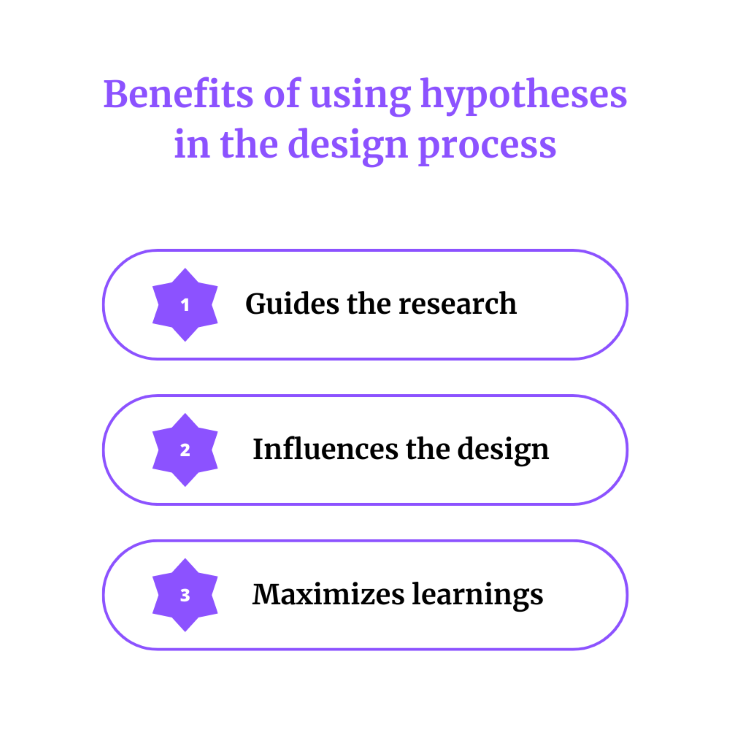
A design hypothesis guides research
A good hypothesis not only states what we want to achieve but also the final objective and our current beliefs. It allows designers to assess how much actual evidence there is to support the hypothesis and focus their research and discovery efforts on areas they are least confident about.
Research for the sake of research brings waste. Research for the sake of validating specific hypotheses brings learnings.
A design hypothesis influences the design and solution
Design hypothesis gives much-needed context. It helps you:
- Ideate right solutions
- Focus on the proper UX
- Polish UI details
The more detailed and robust the design hypothesis, the more context you have to help you make the best design decisions.
A design hypothesis maximizes learnings and enables iterative design
If you design new features blindly, it’s hard to truly learn from the launch. Some metrics might go up. Others might go down, so what?
With a well-defined design hypothesis, you can not only validate whether the design itself works but also better understand why and how to improve it in the future. This helps you iterate on your learnings.
Components of a good design hypothesis
I am not a fan of templatizing how a solid design hypothesis should look. There are various ways to approach it, and you should choose whatever works for you best. However, there are three essential elements you should include to ensure you get all the benefits mentioned earlier of using design hypotheses, that is:
- Design change
- The objective
- Underlying assumptions
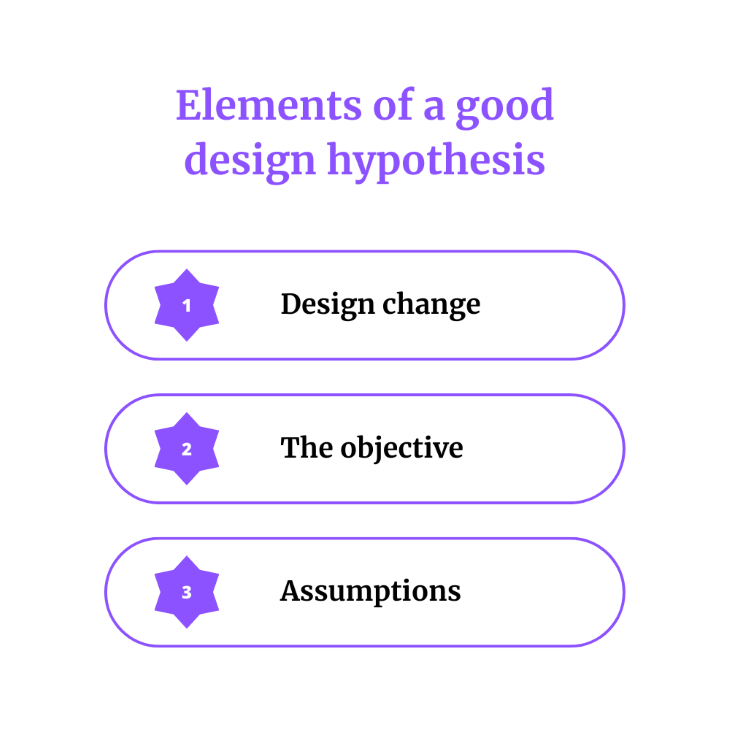
The fundamental part is the definition of what you are trying to do. If you are working on shortening the onboarding process, you might simply put “[…] we’d like to shorten the onboarding process […].”
The goal here is to give context to a wider audience and be able to quickly reference that the design hypothesis is concerning. Don’t fret too much about this part; simply boil the problem down to its essentials. What is frustrating your users?
In other words, the objective is the “why” behind the change. What exactly are you trying to achieve with the planned design change? The objective serves a few purposes.

Over 200k developers and product managers use LogRocket to create better digital experiences
First, it’s a great sanity check. You’d be surprised how many designers proposed various ideas, changes, and improvements without a clear goal. Changing design just for the sake of changing the design is a no-no.
It also helps you step back and see if the change you are considering is the best approach. For instance, if you are considering shortening the onboarding to increase the percentage of users completing it, are there any other design changes you can think of to achieve the same goal? Maybe instead of shortening the onboarding, there’s a bigger opportunity in simply adjusting the copy? Defining clear objectives invites conversations about whether you focus on the right things.
Additionally, a clearly defined objective gives you a measure of success to evaluate the effectiveness of your solution. If you believed you could boost the completion rate by 40 percent, but achieved only a 10 percent lift, then either the hypothesis was flawed (good learning point for the future), or there’s still room for improvements.
Last but not least, a clear objective is essential for the next step: mapping underlying assumptions.
Now that you know what you plan to do and which goal you are trying to achieve, it’s time for the most critical question.
Why do you believe the proposed design change will achieve the desired objective? Whether it’s because you heard some interesting insights during user interviews or spotted patterns in users’ behavioral data, note it down.
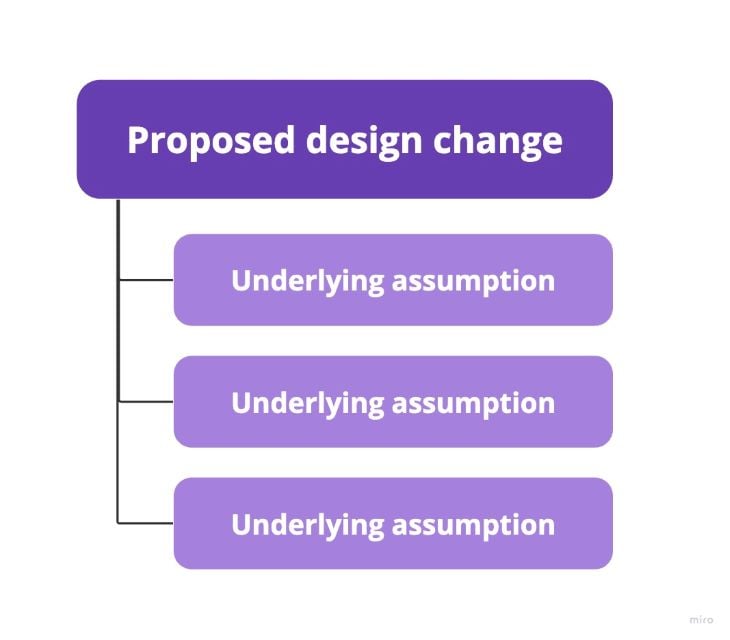
Even if you don’t have any strong justification and base your hypothesis on pure guesses (we all do that sometimes!), clearly name these beliefs. Listing out all your assumption will help you:
- Focus your discovery efforts on validating these assumptions to avoid late disappointments
- Better analyze results post-launch to maximize your learnings
You’ll see exactly how in the examples of good design hypotheses below.
Examples of good design hypotheses
Let’s put it all into practice and see what a good design hypothesis might look like.
I’ll use two examples:
- A simple design hypothesis
- A robust design hypothesis
You should still formulate a design hypothesis if you are working on minor changes, such as changing the copy on buttons. But there’s also no point in spending hours formulating a perfect hypothesis for a fifteen-minute test. In these cases, I’d just use a simple one-sentence hypothesis.
Yet, suppose you are working on an extensive and critical initiative, such as redesigning the whole conversion funnel. In that case, you might want to put more effort into a more robust and detailed design hypothesis to guide your entire process.
A simple example of a design hypothesis could be:
Moving the sign-up button to the top of the page will increase our conversion to registration by 10 percent, as most users don’t look at the bottom of the page.
Although it’s pretty straightforward, it still can help you in a few ways.
First of all, it helps prioritize experiments. If there is another small experiment in the backlog, but with the hypothesis that it’ll improve conversion to registration by 15 percent, it might influence the order of things you work on.
Impact assessments (where the 10 percent or 15 percent comes from) are another quite advanced topic, so I won’t cover it in detail, but in most cases, you can ask your product manager and/or data analyst for help.
It also allows you to validate the hypothesis without even experimenting. If you guessed that people don’t look at the bottom of the page, you can check your analytics tools to see what the scroll rate is or check heatmaps.
Lastly, if your hypothesis fails (that is, the conversion rate doesn’t improve), you get valuable insights that can help you reassess other hypotheses based on the “most users don’t look at the bottom of the page” assumption.
Now let’s take a look at a slightly more robust assumption. An example could be:
Shortening the number of screens during onboarding by half will boost our free trial to subscription conversion by 20 percent because:
- Most users don’t complete the whole onboarding flow
- Shorter onboarding will increase the onboarding completion rate
- Focusing on the most important features will increase their adoption
- Which will lead to aha moments and better premium retention
- Users will perceive our product as simpler and less complex
The most significant difference is our effort to map all relevant assumptions.
Listing out assumptions can help you test them out in isolation before committing to the initiative.
For example, if you believe most users don’t complete the onboarding flow , you can check self-serve tools or ask your PM for help to validate if that’s true. If the data shows only 10 percent of users finish the onboarding, the hypothesis is stronger and more likely to be successful. If, on the other hand, most users do complete the whole onboarding, the idea suddenly becomes less promising.
The second advantage is the number of learnings you can get from the post-release analysis.
Say the change led to a 10 percent increase in conversion. Instead of blindly guessing why it didn’t meet expectations, you can see how each assumption turned out.
It might turn out that some users actually perceive the product as more complex (rather than less complex, as you assumed), as they have difficulty figuring out some functionalities that were skipped in the onboarding. Thus, they are less willing to convert.
Not only can it help you propose a second iteration of the experiment, that learning will help you greatly when working on other initiatives based on a similar assumption.
Closing thoughts
Ensuring everything you work on is based on a solid design hypothesis can greatly help you and your career.
It’ll guide your research and discovery in the right direction, enable better iterative design, maximize learning, and help you make better design decisions.
Some designers might think, “Hypotheses are the job of a product manager, not a designer.”
While that’s partly true, I believe designers should be proactive in working with hypotheses.
If there are none set, do it yourself for the sake of your own success. If all your designs succeed, or worse, flunk, no one will care who set or didn’t set the hypotheses behind these decisions. You’ll be judged, too.
If there’s a hypothesis set upfront, try to understand it, refine it, and challenge it if needed.
Most senior and desired product designers are not just pixel-pushers that do what they are being told to do, but they also play an active role in shaping the direction of the product as a whole. Becoming fluent in working with hypotheses is a significant step toward true seniority.
Header image source: IconScout
LogRocket : Analytics that give you UX insights without the need for interviews
LogRocket lets you replay users' product experiences to visualize struggle, see issues affecting adoption, and combine qualitative and quantitative data so you can create amazing digital experiences.
See how design choices, interactions, and issues affect your users — get a demo of LogRocket today .
Share this:
- Click to share on Twitter (Opens in new window)
- Click to share on Reddit (Opens in new window)
- Click to share on LinkedIn (Opens in new window)
- Click to share on Facebook (Opens in new window)
- #ux research

Stop guessing about your digital experience with LogRocket
Recent posts:.
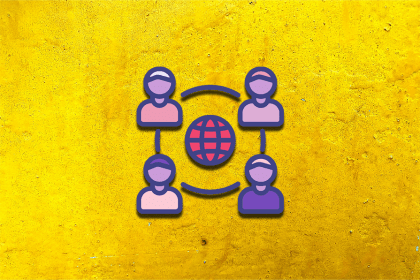
Structuring a design team for success
Having a strong design team structure is key to creating the right conditions for your team if you want them to produce their best work.

Color and culture: How color language changes by background
Color variance across cultures and perceptions can impact the way UX design is interpreted and how effective it is.
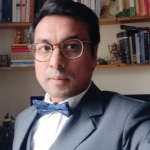
How to run one-on-one meetings with a design team
Let’s talk about the purpose of a one-on-one meeting, what makes a successful one, and strategies to plan and run one effectively.

Why you shouldn’t use vertical trim in Figma (yet)
Did you know about the vertical trim setting in Figma? Here’s what it does and why it’s awesome but why you shouldn’t use it yet.
Leave a Reply Cancel reply
Skip navigation

World Leaders in Research-Based User Experience
UX Research Cheat Sheet

February 12, 2017 2017-02-12
- Email article
- Share on LinkedIn
- Share on Twitter
User-experience research methods are great at producing data and insights, while ongoing activities help get the right things done. Alongside R&D, ongoing UX activities can make everyone’s efforts more effective and valuable. At every stage in the design process, different UX methods can keep product-development efforts on the right track, in agreement with true user needs and not imaginary ones.
In This Article:
When to conduct user research.
One of the questions we get the most is, “When should I do user research on my project?” There are three different answers:
- Do user research at whatever stage you’re in right now . The earlier the research, the more impact the findings will have on your product, and by definition, the earliest you can do something on your current project (absent a time machine) is today.
- Do user research at all the stages . As we show below, there’s something useful to learn in every single stage of any reasonable project plan, and each research step will increase the value of your product by more than the cost of the research.
- Do most user research early in the project (when it’ll have the most impact), but conserve some budget for a smaller amount of supplementary research later in the project. This advice applies in the common case that you can’t get budget for all the research steps that would be useful.
The chart below describes UX methods and activities available in various project stages.
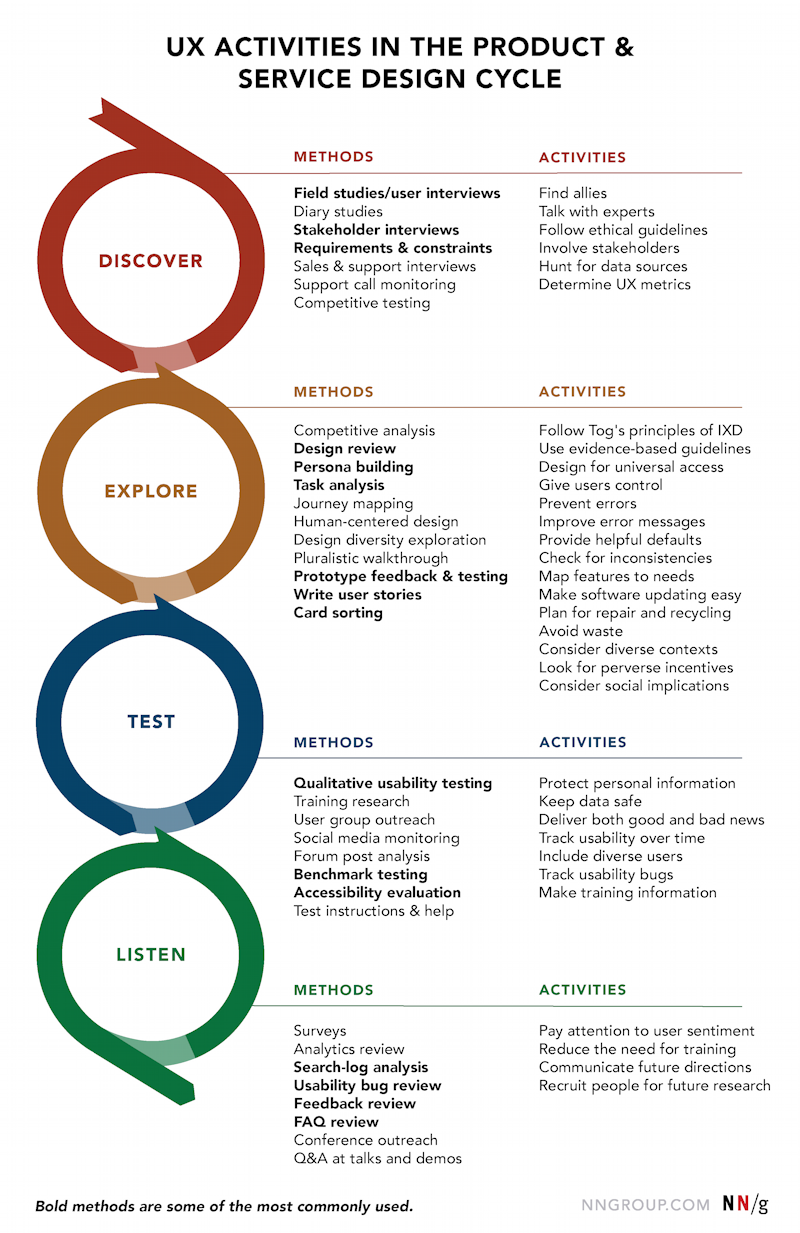
Each project is different, so the stages are not always neatly compartmentalized. The end of one cycle is the beginning of the next.
The important thing is not to execute a giant list of activities in rigid order, but to start somewhere and learn more and more as you go along.
When deciding where to start or what to focus on first, use some of these top UX methods. Some methods may be more appropriate than others, depending on time constraints, system maturity, type of product or service, and the current top concerns. It’s a good idea to use different or alternating methods each product cycle because they are aimed at different goals and types of insight. The chart below shows how often UX practitioners reported engaging in these methods in our survey on UX careers.
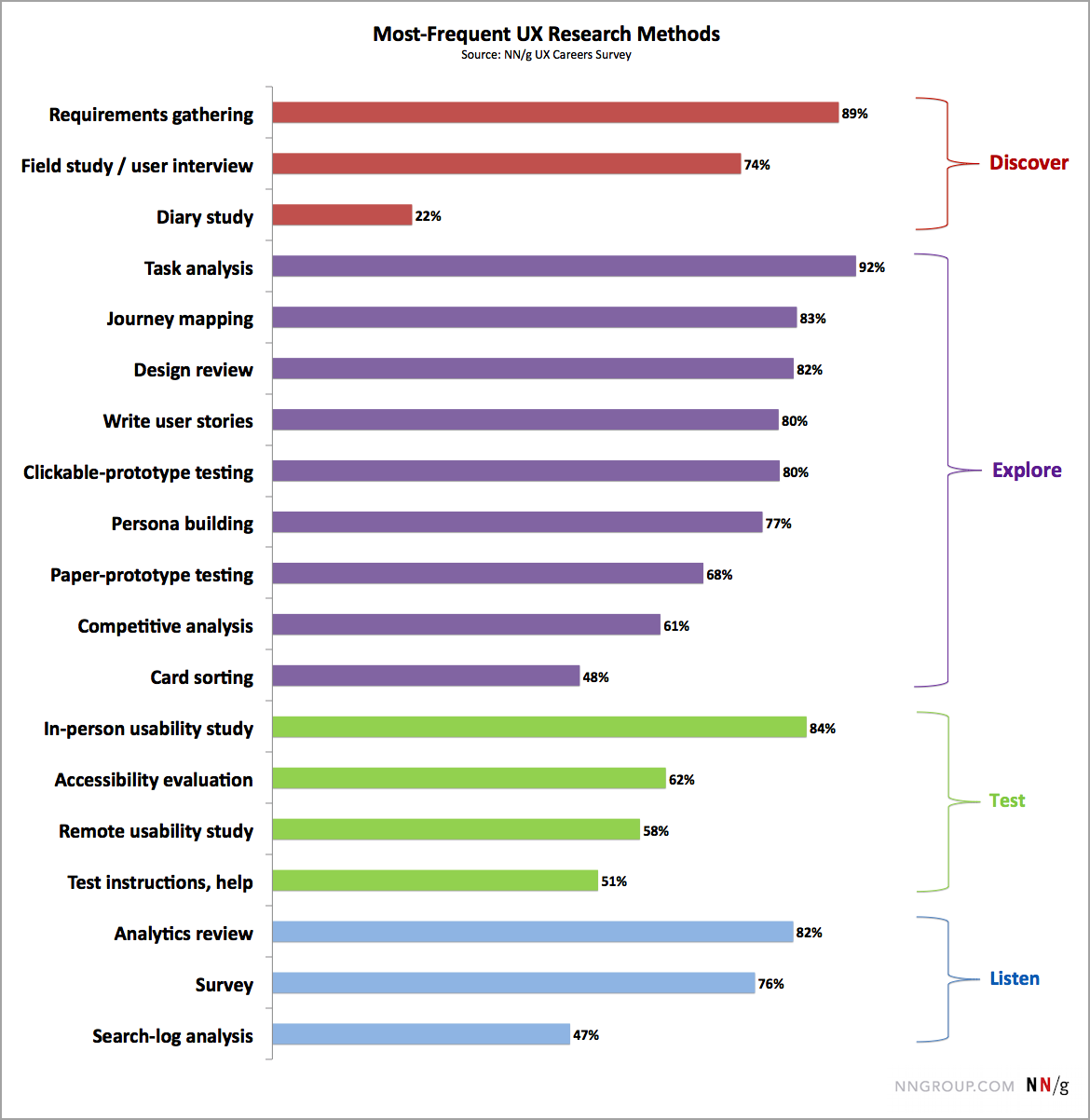
If you can do only one activity and aim to improve an existing system, do qualitative (think-aloud) usability testing , which is the most effective method to improve usability . If you are unable to test with users, analyze as much user data as you can. Data (obtained, for instance, from call logs, searches, or analytics) is not a great substitute for people, however, because data usually tells you what , but you often need to know why . So use the questions your data brings up to continue to push for usability testing.
The discovery stage is when you try to illuminate what you don’t know and better understand what people need. It’s especially important to do discovery activities before making a new product or feature, so you can find out whether it makes sense to do the project at all .
An important goal at this stage is to validate and discard assumptions, and then bring the data and insights to the team. Ideally this research should be done before effort is wasted on building the wrong things or on building things for the wrong people, but it can also be used to get back on track when you’re working with an existing product or service.
Good things to do during discovery:
- Conduct field studies and interview users : Go where the users are, watch, ask, and listen. Observe people in context interacting with the system or solving the problems you’re trying to provide solutions for.
- Run diary studies to understand your users’ information needs and behaviors.
- Interview stakeholders to gather and understand business requirements and constraints.
- Interview sales, support, and training staff. What are the most frequent problems and questions they hear from users? What are the worst problems people have? What makes people angry?
- Listen to sales and support calls. What do people ask about? What do they have problems understanding? How do the sales and support staff explain and help? What is the vocabulary mismatch between users and staff?
- Do competitive testing . Find the strengths and weaknesses in your competitors’ products. Discover what users like best.
Exploration methods are for understanding the problem space and design scope and addressing user needs appropriately.
- Compare features against competitors.
- Do design reviews.
- Use research to build user personas and write user stories.
- Analyze user tasks to find ways to save people time and effort.
- Show stakeholders the user journey and where the risky areas are for losing customers along the way. Decide together what an ideal user journey would look like.
- Explore design possibilities by imagining many different approaches, brainstorming, and testing the best ideas in order to identify best-of-breed design components to retain.
- Obtain feedback on early-stage task flows by walking through designs with stakeholders and subject-matter experts. Ask for written reactions and questions (silent brainstorming), to avoid groupthink and to enable people who might not speak up in a group to tell you what concerns them.
- Iterate designs by testing paper prototypes with target users, and then test interactive prototypes by watching people use them. Don’t gather opinions. Instead, note how well designs work to help people complete tasks and avoid errors. Let people show you where the problem areas are, then redesign and test again.
- Use card sorting to find out how people group your information, to help inform your navigation and information organization scheme.
Testing and validation methods are for checking designs during development and beyond, to make sure systems work well for the people who use them.
- Do qualitative usability testing . Test early and often with a diverse range of people, alone and in groups. Conduct an accessibility evaluation to ensure universal access.
- Ask people to self-report their interactions and any interesting incidents while using the system over time, for example with diary studies .
- Audit training classes and note the topics, questions people ask, and answers given. Test instructions and help systems.
- Talk with user groups.
- Staff social-media accounts and talk with users online. Monitor social media for kudos and complaints.
- Analyze user-forum posts. User forums are sources for important questions to address and answers that solve problems. Bring that learning back to the design and development team.
- Do benchmark testing: If you’re planning a major redesign or measuring improvement, test to determine time on task, task completion, and error rates of your current system, so you can gauge progress over time.
Listen throughout the research and design cycle to help understand existing problems and to look for new issues. Analyze gathered data and monitor incoming information for patterns and trends.
- Survey customers and prospective users.
- Monitor analytics and metrics to discover trends and anomalies and to gauge your progress.
- Analyze search queries: What do people look for and what do they call it? Search logs are often overlooked, but they contain important information.
- Make it easy to send in comments, bug reports, and questions. Analyze incoming feedback channels periodically for top usability issues and trouble areas. Look for clues about what people can’t find, their misunderstandings, and any unintended effects.
- Collect frequently asked questions and try to solve the problems they represent.
- Run booths at conferences that your customers and users attend so that they can volunteer information and talk with you directly.
- Give talks and demos: capture questions and concerns.
Ongoing and strategic activities can help you get ahead of problems and make systemic improvements.
- Find allies . It takes a coordinated effort to achieve design improvement. You’ll need collaborators and champions.
- Talk with experts . Learn from others’ successes and mistakes. Get advice from people with more experience.
- Follow ethical guidelines . The UXPA Code of Professional Conduct is a good starting point.
- Involve stakeholders . Don’t just ask for opinions; get people onboard and contributing, even in small ways. Share your findings, invite them to observe and take notes during research sessions.
- Hunt for data sources . Be a UX detective. Who has the information you need, and how can you gather it?
- Determine UX metrics. Find ways to measure how well the system is working for its users.
- Follow Tog's principles of interaction design .
- Use evidence-based design guidelines , especially when you can’t conduct your own research. Usability heuristics are high-level principles to follow.
- Design for universal access . Accessibility can’t be tacked onto the end or tested in during QA. Access is becoming a legal imperative, and expert help is available. Accessibility improvements make systems easier for everyone.
- Give users control . Provide the controls people need. Choice but not infinite choice.
- Prevent errors . Whenever an error occurs, consider how it might be eliminated through design change. What may appear to be user errors are often system-design faults. Prevent errors by understanding how they occur and design to lessen their impact.
- Improve error messages . For remaining errors, don’t just report system state. Say what happened from a user standpoint and explain what to do in terms that are easy for users to understand.
- Provide helpful defaults . Be prescriptive with the default settings, because many people expect you to make the hard choices for them. Allow users to change the ones they might need or want to change.
- Check for inconsistencies . Work-alike is important for learnability. People tend to interpret differences as meaningful, so make use of that in your design intentionally rather than introducing arbitrary differences. Adhere to the principle of least astonishment . Meet expectations instead.
- Map features to needs . User research can be tied to features to show where requirements come from. Such a mapping can help preserve design rationale for the next round or the next team.
- When designing software, ensure that installation and updating is easy . Make installation quick and unobtrusive. Allow people to control updating if they want to.
- When designing devices, plan for repair and recycling . Sustainability and reuse are more important than ever. Design for conservation.
- Avoid waste . Reduce and eliminate nonessential packaging and disposable parts. Avoid wasting people’s time, also. Streamline.
- Consider system usability in different cultural contexts . You are not your user. Plan how to ensure that your systems work for people in other countries . Translation is only part of the challenge.
- Look for perverse incentives . Perverse incentives lead to negative unintended consequences. How can people game the system or exploit it? How might you be able to address that? Consider how a malicious user might use the system in unintended ways or to harm others.
- Consider social implications . How will the system be used in groups of people, by groups of people, or against groups of people? Which problems could emerge from that group activity?
- Protect personal information . Personal information is like money. You can spend it unwisely only once. Many want to rob the bank. Plan how to keep personal information secure over time. Avoid collecting information that isn’t required, and destroy older data routinely.
- Keep data safe . Limit access to both research data and the data entrusted to the company by customers. Advocate for encryption of data at rest and secure transport. A data breach is a terrible user experience.
- Deliver both good and bad news . It’s human nature to be reluctant to tell people what they don’t want to hear, but it’s essential that UX raise the tough issues. The future of the product, or even the company, may depend on decisionmakers knowing what you know or suspect.
- Track usability over time . Use indicators such as number and types of support issues, error rates and task completion in usability testing, and customer satisfaction ratings, to show the effectiveness of design improvements.
- Include diverse users . People can be very different culturally and physically. They also have a range of abilities and language skills. Personas are not enough to prevent serious problems, so be sure your testing includes as wide a variety of people as you can.
- Track usability bugs . If usability bugs don’t have a place in the bug database, start your own database to track important issues.
- Pay attention to user sentiment . Social media is a great place for monitoring user problems, successes, frustrations, and word-of-mouth advertising. When competitors emerge, social media posts may be the first indication.
- Reduce the need for training . Training is often a workaround for difficult user interfaces, and it’s expensive. Use training and help topics to look for areas ripe for design changes.
- Communicate future directions . Customers and users depend on what they are able to do and what they know how to do with the products and services they use. Change can be good, even when disruptive, but surprise changes are often poorly received because they can break things that people are already doing. Whenever possible, ask, tell, test with, and listen to the customers and users you have. Consult with them rather than just announcing changes. Discuss major changes early, so what you hear can help you do a better job, and what they hear can help them prepare for the changes needed.
- Recruit people for future research and testing . Actively encourage people to join your pool of volunteer testers. Offer incentives for participation and make signing up easy to do via your website, your newsletter, and other points of contact.
Use this cheat-sheet to choose appropriate UX methods and activities for your projects and to get the most out of those efforts. It’s not necessary to do everything on every project, but it’s often helpful to use a mix of methods and tend to some ongoing needs during each iteration.
Free Downloads
Related courses, discovery: building the right thing.
Conduct successful discovery phases to ensure you build the best solution
User Research Methods: From Strategy to Requirements to Design
Pick the best UX research method for each stage in the design process
Personas: Turn User Data Into User-Centered Design
Successfully turn user data into user interfaces. Learn how to create, maintain and utilize personas throughout the UX design process.
Related Topics
- Research Methods Research Methods
- Design Process
Learn More:
Please accept marketing cookies to view the embedded video. https://www.youtube.com/watch?v=7_sFVYfatXY

Always Pilot Test User Research Studies
Kim Salazar · 3 min

Level Up Your Focus Groups
Therese Fessenden · 5 min

Inductively Analyzing Qualitative Data
Tanner Kohler · 3 min
Related Articles:
Project Management for User Research: The Plan
Susan Farrell · 7 min
Open-Ended vs. Closed Questions in User Research
Maria Rosala · 5 min
Formative vs. Summative Evaluations
Alita Joyce · 5 min
UX Research Methods: Glossary
Raluca Budiu · 12 min
What a UX Career Looks Like Today
Rachel Krause and Maria Rosala · 5 min
Pilot Testing: Getting It Right (Before) the First Time
Amy Schade · 5 min
- Reviews / Why join our community?
- For companies
- Frequently asked questions
UX Research
What is ux research.
UX (user experience) research is the systematic study of target users and their requirements, to add realistic contexts and insights to design processes. UX researchers adopt various methods to uncover problems and design opportunities. Doing so, they reveal valuable information which can be fed into the design process.
See why UX research is a critical part of the UX design process.
- Transcript loading…
UX Research is about Finding Insights to Guide Successful Designs
When you do UX research, you’ll be better able to give users the best solutions—because you can discover exactly what they need. You can apply UX research at any stage of the design process. UX researchers often begin with qualitative measures, to determine users’ motivations and needs . Later, they might use quantitative measures to test their results . To do UX research well, you must take a structured approach when you gather data from your users. It’s vital to use methods that 1) are right for the purpose of your research and 2) will give you the clearest information. Then, you can interpret your findings so you can build valuable insights into your design .
“I get very uncomfortable when someone makes a design decision without customer contact.” – Dan Ritzenthaler, Senior Product Designer at HubSpot
We can divide UX research into two subsets:
Qualitative research – Using methods such as interviews and ethnographic field studies, you work to get an in-depth understanding of why users do what they do (e.g., why they missed a call to action, why they feel how they do about a website). For example, you can do user interviews with a small number of users and ask open-ended questions to get personal insights into their exercise habits. Another aspect of qualitative research is usability testing , to monitor (e.g.) users’ stress responses. You should do qualitative research carefully. As it involves collecting non-numerical data (e.g., opinions, motivations), there’s a risk that your personal opinions will influence findings.
Quantitative research – Using more-structured methods (e.g., surveys, analytics), you gather measurable data about what users do and test assumptions you drew from qualitative research. For example, you can give users an online survey to answer questions about their exercise habits (e.g., “How many hours do you work out per week?”). With this data, you can discover patterns among a large user group. If you have a large enough sample of representative test users, you’ll have a more statistically reliable way of assessing the population of target users. Whatever the method, with careful research design you can gather objective data that’s unbiased by your presence, personality or assumptions. However, quantitative data alone can’t reveal deeper human insights.
We can additionally divide UX research into two approaches:
Attitudinal – you listen to what users say—e.g., in interviews.
Behavioral – you see what users do through observational studies.
When you use a mix of both quantitative and qualitative research as well as a mix of attitudinal and behavioral approaches, you can usually get the clearest view of a design problem.
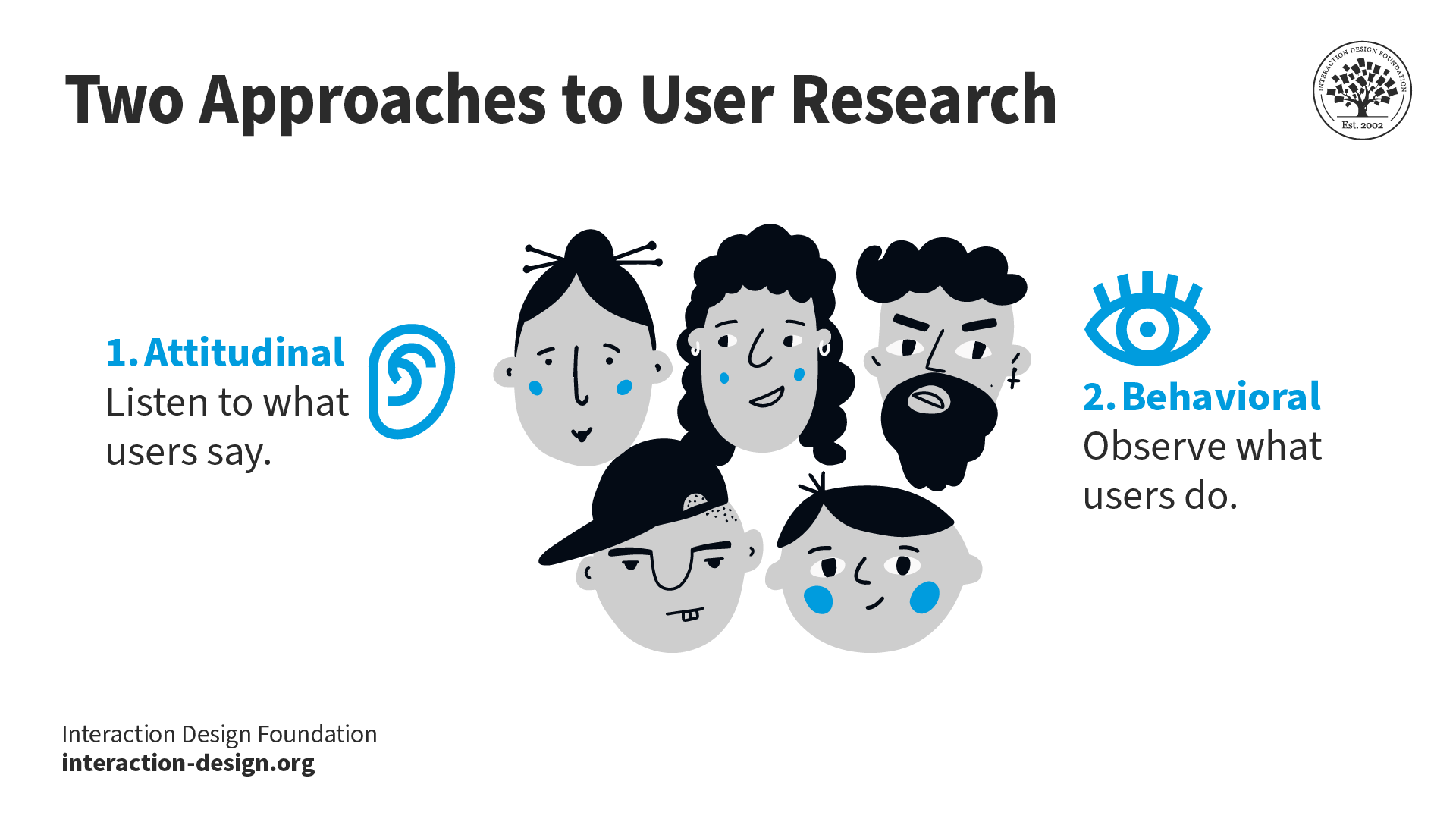
© Interaction Design Foundation, CC BY-SA 4.0
Use UX Research Methods throughout Development
The Nielsen Norman Group—an industry-leading UX consulting organization—identifies appropriate UX research methods which you can use during a project’s four stages . Key methods are:
Discover – Determine what is relevant for users.
Contextual inquiries – Interview suitable users in their own environment to see how they perform the task/s in question.
Diary studies – Have users record their daily interactions with a design or log their performance of activities.
Explore – Examine how to address all users’ needs.
Card sorting – Write words and phrases on cards; then let participants organize them in the most meaningful way and label categories to ensure that your design is structured in a logical way.
Customer journey maps – Create user journeys to expose potential pitfalls and crucial moments.
Test – Evaluate your designs.
Usability testing – Ensure your design is easy to use.
Accessibility evaluations – Test your design to ensure it’s accessible to everyone.
Listen – Put issues in perspective, find any new problems and notice trends.
Surveys/Questionnaires – Use these to track how users’ feel about your product.
Analytics – Collect analytics/metrics to chart (e.g.) website traffic and build reports.
- Copyright holder: Unsplash. Copyright terms and license: CCO Public Domain. Link: https://pixabay.com/en/clay-hands-sculpting-art-69...
- Copyright holder: Unsplash. Copyright terms and license: CCO Public Domain. Link: https://www.pexels.com/photo/man-in-black-shirt-an...
- Copyright holder: Indecent Proposer. Copyright terms and license: CC BY-NC 2.0 Link: https://www.flickr.com/photos/indecent_proposal/14...
- Copyright holder: Anna Langova. Copyright terms and license: CC0 1.0 Link: http://www.publicdomainpictures.net/view-image.php...
- Copyright holder: Conmongt. Copyright terms and license: CC0 Public Domain Link: https://pixabay.com/en/hourglass-time-time-lapse-clock-1623517/
Whichever UX research method you choose, you need to consider the pros and cons of the different techniques . For instance, card sorting is cheap and easy, but you may find it time-consuming when it comes to analysis. Also, it might not give you in-depth contextual meaning. Another constraint is your available resources , which will dictate when, how much and which type of UX research you can do. So, decide carefully on the most relevant method/s for your research . Moreover, involve stakeholders from your organization early on . They can reveal valuable UX insights and help keep your research in line with business goals. Remember, a design team values UX research as a way to validate its assumptions about users in the field , slash the cost of the best deliverables and keep products in high demand —ahead of competitors’.
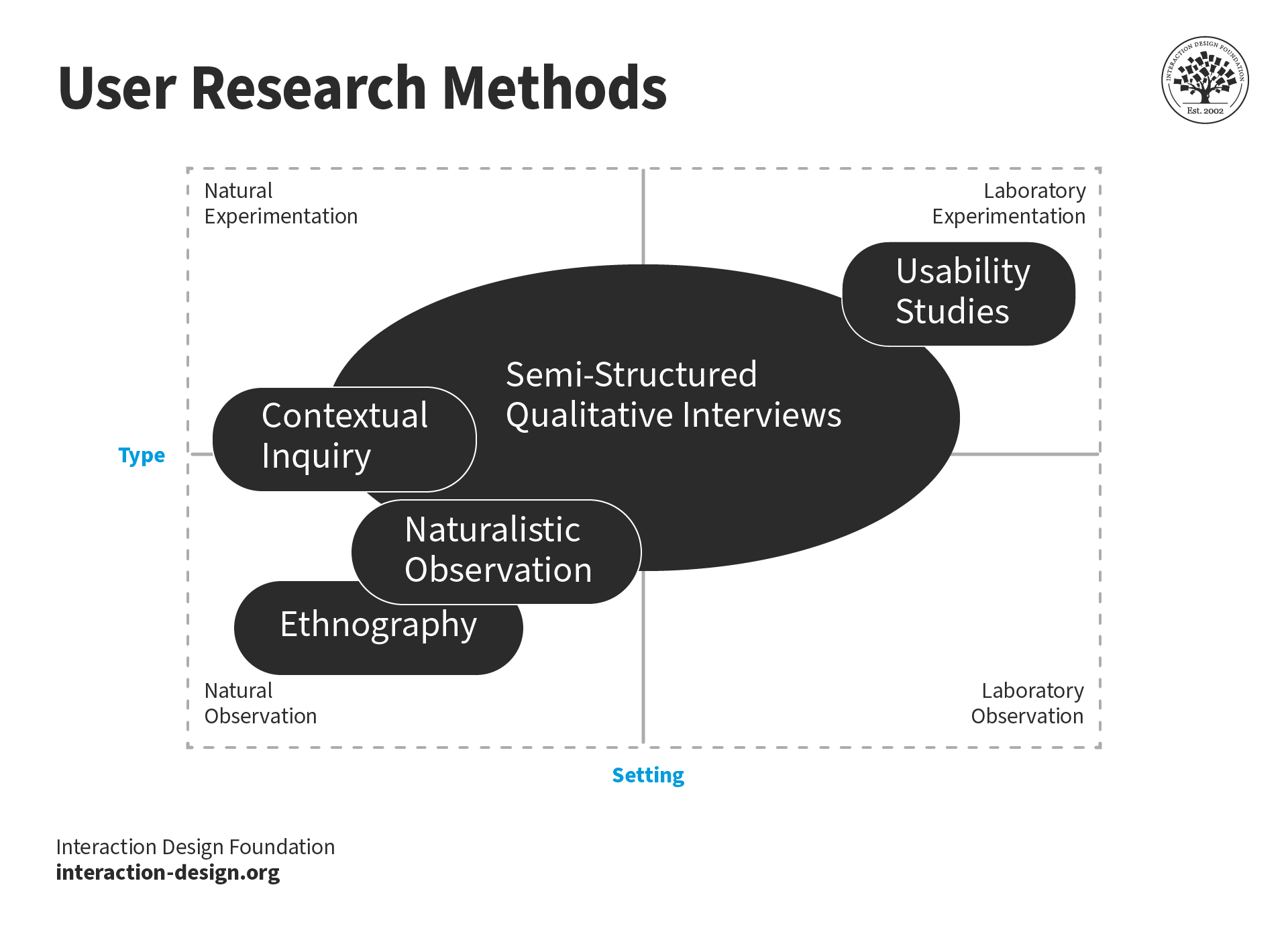
User research methods have different pros and cons,and vary from observations of users in context to controlled experiments in lab settings.
Learn More about UX Research
For a thorough grasp of UX research, take our course here: User Research – Methods and Best Practices
Read an extensive range of UX research considerations, discussed in Smashing Magazine: A Comprehensive Guide To UX Research
See the Nielsen Norman Group’s list of UX research tips: UX Research Cheat Sheet
Here’s a handy, example-rich catalog of UX research tools: 43 UX research tools for optimizing your product
Questions related to UX Research
UX research is a good career for those who enjoy working with a team and have strong communication skills. As a researcher, you play a crucial role in helping your team understand users and deliver valuable and delightful experiences. You will find a UX research career appealing if you enjoy scientific and creative pursuits.
Start exploring this career option; see the User Researcher Learning Path .
Studies suggest that companies are also willing to pay well for research roles. The average salary for a UX researcher ranges from $92,000 to $146,000 per year.
In smaller companies, user research may be one of the responsibilities of a generalist UX designer. How much can your salary vary based on your region? Find out in UI & UX Designer Salaries: How Much Can I Earn .
Research is one part of the overall UX design process. UX research helps inform the design strategy and decisions made at every step of the design process. In smaller teams, a generalist designer may end up conducting research.
A UX researcher aims to understand users and their needs. A UX designer seeks to create a product that meets those needs.
A UX researcher gathers information. A UX designer uses that information to create a user-friendly and visually appealing product.
Learn more about the relationship between UX research and UX design in the course:
User Experience: The Beginner’s Guide
If we consider a very broad definition of UX, then all user research is UX research.
However, in practice, there is a subtle difference between user research and UX research. While both involve understanding people, user research can involve users in any kind of research question, and some questions may not be that directly connected to user experience.
For example, you might do user research relating to a customer’s experience in relation to pricing, delivery or the experience across multiple channels.
Common UX research methods are usability testing, A/B testing, surveys, card sorting, user interviews, usage analytics and ethnographic research. Each method has its pros and cons and is useful in different scenarios. Hence, you must select the appropriate research method for the research question and target audience. Learn more about these methods in 7 Great, Tried and Tested UX Research Techniques .
Get started with user research. Download the User Research template bundle .
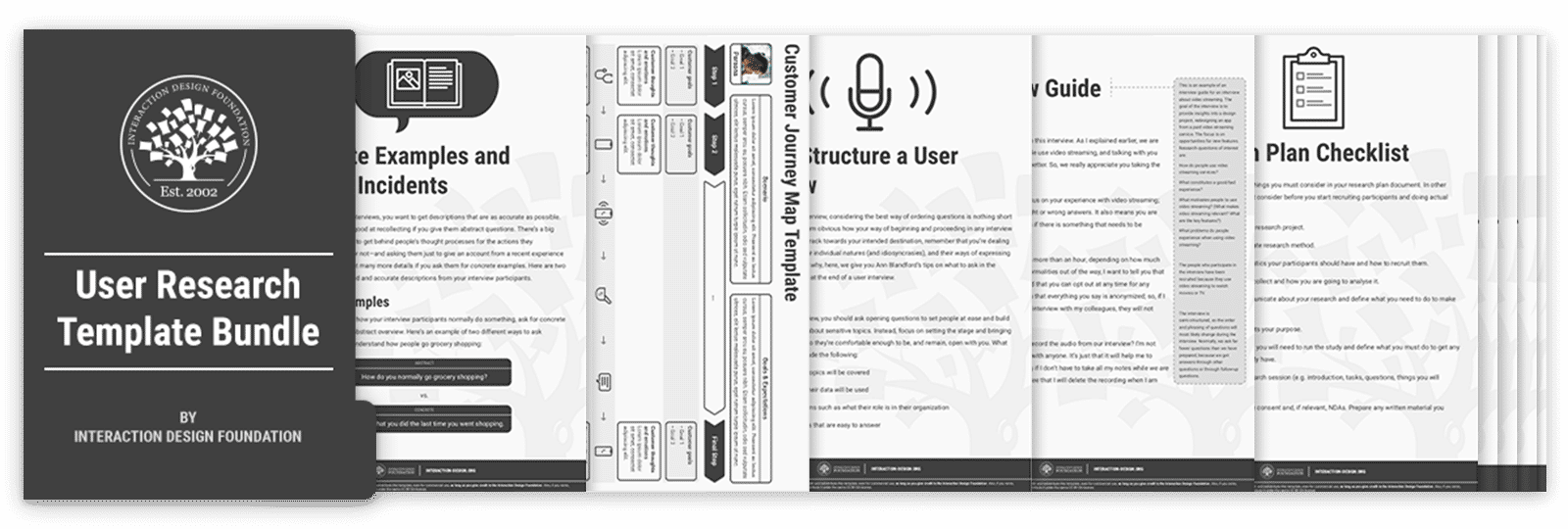
For a deep dive into usability testing—the most common research method, take the course Conducting Usability Testing .
Having a degree in a related field can give you an advantage. However, you don’t need a specific degree to become a UX researcher. A combination of relevant education, practical experience, and continuous learning can help you pursue a career in UX research. Many UX researchers come from diverse educational backgrounds, including psychology, statistics, human-computer interaction, information systems, design and anthropology.
Some employers may prefer candidates with at least a bachelor’s degree. However, it does not have to be in a UX-related field. There are relatively fewer degrees that focus solely on user research.
Data-Driven Design: Quantitative Research for UX
User Research – Methods and Best Practices
Every research project will vary. However, there are some common steps in conducting research, no matter which method or tool you decide to use:
Define the research question
Select the appropriate research method
Recruit participants
Conduct the research
Analyze the data
Present the findings
You can choose from various UX research tools . Your choice depends on your research question, how you're researching, the size of your organization, and your project. For instance:
Survey tools such as Typeform and Google Forms.
Card sorting tools such as Maze and UXtweak.
Heatmap tools such as HotJar and CrazyEgg
Usability testing (through first-click testing and tree-testing) tools such as Optimal Workshop and Loop 11
Diagramming applications such as Miro and Whimsical to analyze qualitative data through affinity diagramming.
Spreadsheet tools such as Google Sheets and Microsoft Excel for quantitative data analysis
Interface design and prototyping tools like Figma, Adobe XD, Sketch and Marvel to conduct usability testing.
Presentation tools such as Keynote, Google Slides and Microsoft PowerPoint.
Many of these tools offer additional features you can leverage for multiple purposes. To understand how you can make the most of these tools, we recommend these courses:
There are relatively fewer degrees that focus solely on user research.
While there are no universal research case study formats, here’s one suggested outline:
An overview of the project: Include the problem statement, goals and objectives.
The research methods and methodology: For example, surveys, interviews, or usability testing).
Research findings
The design process: How the research findings led to design decisions.
Impact of design decisions on users and the business: Include metrics such as conversion and error rates to demonstrate the impact.
Optionally, include notes on what you learned and how you can improve the process in the future.
Learn how to showcase your portfolio to wow your future employer/client in the How to Create a UX Portfolio course.
While AI can help automate tasks and help UX researchers, it will not completely replace them. AI lacks the creativity and empathy that human designers bring to the table.
Human researchers are better at understanding the nuances of human behavior and emotions. They can also think outside the box and develop creative solutions that AI cannot. So, AI can help researchers be more efficient and effective through data analysis, smart suggestions and automation. But it cannot replace them.
Watch AI-Powered UX Design: How to Elevate Your UX Career to learn how you can work with AI.
Agile teams often struggle to incorporate user research in their workflows due to the time pressure of short sprints. However, that doesn’t mean agile teams can’t conduct research. Instead of seeing research as one big project, teams can break it into bite-sized chunks. Researchers regularly conduct research and share their findings in every sprint.
Researchers can involve engineers and other stakeholders in decision-making to give everyone the context they need to make better decisions. When engineers participate in the decision-making process, they can ensure that the design will be technically feasible. There will also be lower chances of errors when the team actually builds the feature. Here’s more on how to make research a team effort .
For more on bite-sized research, see this Master Class: Continuous Product Discovery: The What and Why
For more practical tips and methods to work in an agile environment, take our Agile Methods for UX Design course.
User research is very important in designing products people will want and use. It helps us avoid designing based on what we think instead of what users actually want.
UX research helps designers understand their users’ needs, behaviors, attitudes and how they interact with a product or service. Research helps identify usability problems, gather feedback on design concepts, and validate design decisions. This ultimately benefits businesses by improving the product, brand reputation and loyalty. A good user experience provides a competitive edge and reduces the risk of product failure.
Learn more about the importance of user research in the design process in these courses:
Design Thinking: The Ultimate Guide
Answer a Short Quiz to Earn a Gift
What is the primary purpose of UX research in design processes?
- To ensure the product is visually appealing.
- To reduce the cost of marketing the product.
- To understand user needs and enhance design decisions.
Which type of UX research do designers use to collect non-numerical data such as opinions and motivations?
- Behavioral research
- Qualitative research
- Quantitative research
Which UX research method involves users sorting terms into categories to help structure design logically?
- Card sorting
- Information architecture
- Usability testing
What is a potential drawback of using card sorting in UX research?
- It can be expensive and requires special software.
- It may not provide deep contextual insights.
- It only works for digital products.
How does UX research primarily benefit a design team in a business context?
- It focuses exclusively on the aesthetic aspects of product design.
- It reduces dependency on technology.
- It validates design assumptions and keeps products competitive.
Better luck next time!
Do you want to improve your UX / UI Design skills? Join us now
Congratulations! You did amazing
You earned your gift with a perfect score! Let us send it to you.
Check Your Inbox
We’ve emailed your gift to [email protected] .
Literature on UX Research
Here’s the entire UX literature on UX Research by the Interaction Design Foundation, collated in one place:
Learn more about UX Research
Take a deep dive into UX Research with our course User Research – Methods and Best Practices .
How do you plan to design a product or service that your users will love , if you don't know what they want in the first place? As a user experience designer, you shouldn't leave it to chance to design something outstanding; you should make the effort to understand your users and build on that knowledge from the outset. User research is the way to do this, and it can therefore be thought of as the largest part of user experience design .
In fact, user research is often the first step of a UX design process—after all, you cannot begin to design a product or service without first understanding what your users want! As you gain the skills required, and learn about the best practices in user research, you’ll get first-hand knowledge of your users and be able to design the optimal product—one that’s truly relevant for your users and, subsequently, outperforms your competitors’ .
This course will give you insights into the most essential qualitative research methods around and will teach you how to put them into practice in your design work. You’ll also have the opportunity to embark on three practical projects where you can apply what you’ve learned to carry out user research in the real world . You’ll learn details about how to plan user research projects and fit them into your own work processes in a way that maximizes the impact your research can have on your designs. On top of that, you’ll gain practice with different methods that will help you analyze the results of your research and communicate your findings to your clients and stakeholders—workshops, user journeys and personas, just to name a few!
By the end of the course, you’ll have not only a Course Certificate but also three case studies to add to your portfolio. And remember, a portfolio with engaging case studies is invaluable if you are looking to break into a career in UX design or user research!
We believe you should learn from the best, so we’ve gathered a team of experts to help teach this course alongside our own course instructors. That means you’ll meet a new instructor in each of the lessons on research methods who is an expert in their field—we hope you enjoy what they have in store for you!
All open-source articles on UX Research
7 great, tried and tested ux research techniques.

- 1.2k shares
- 3 years ago
The Ultimate Guide to Understanding UX Roles and Which One You Should Go For

Shadowing in User Research - Do You See What They See?
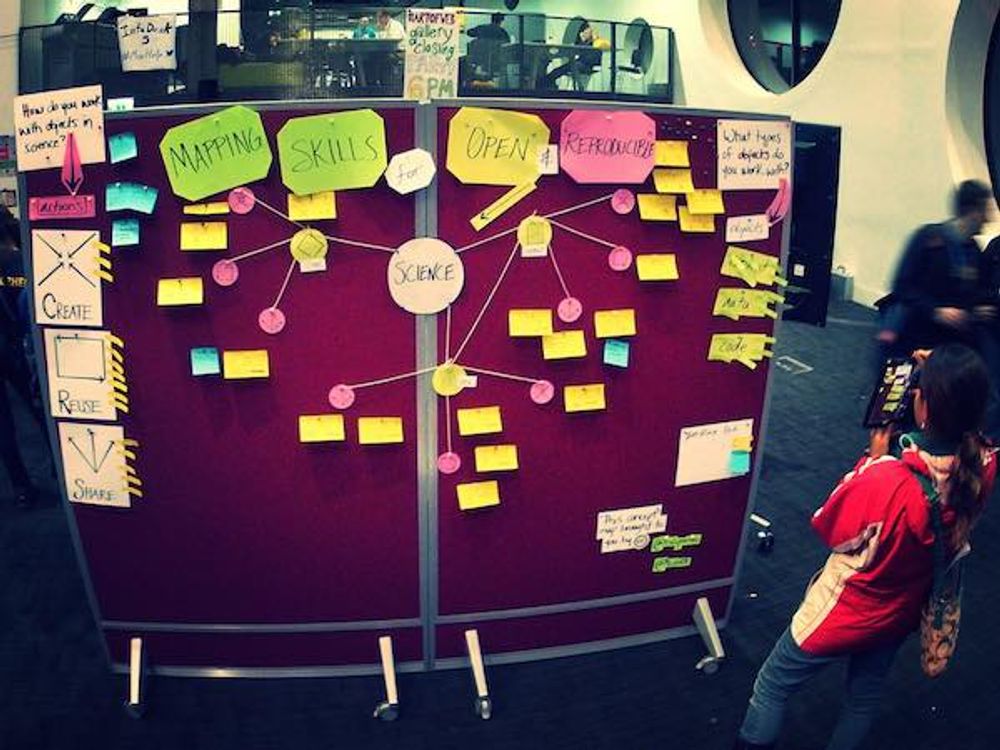
Contextual Interviews and How to Handle Them

15 Guiding Principles for UX Researchers
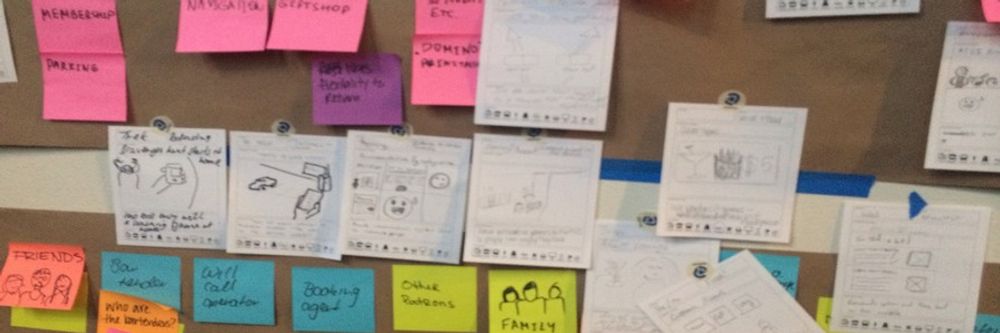
Ethnography

Porter’s 5 Forces Model - Design in Context, Understand the Market
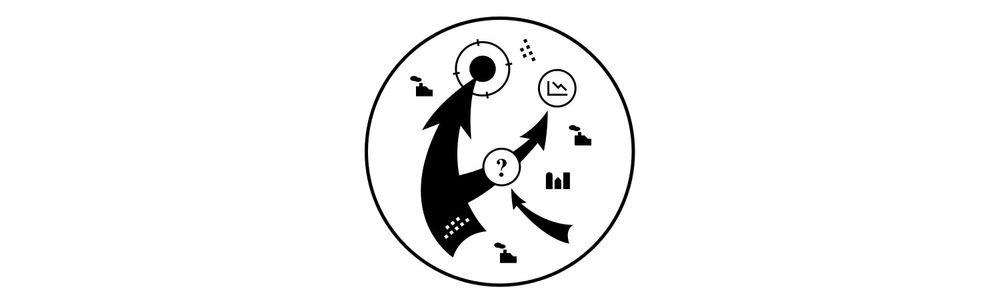
- 7 years ago
Ideas for Conducting UX Research with Children

Laddering Questions Drilling Down Deep and Moving Sideways in UX Research
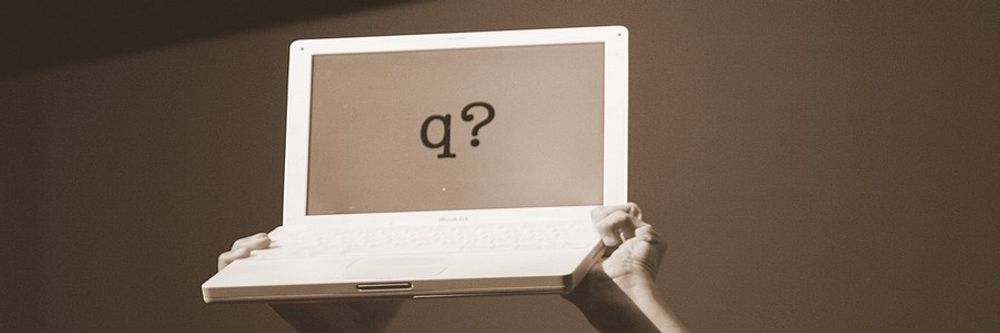
Action Research
4 common pitfalls in usability testing and how to avoid them to get more honest feedback.
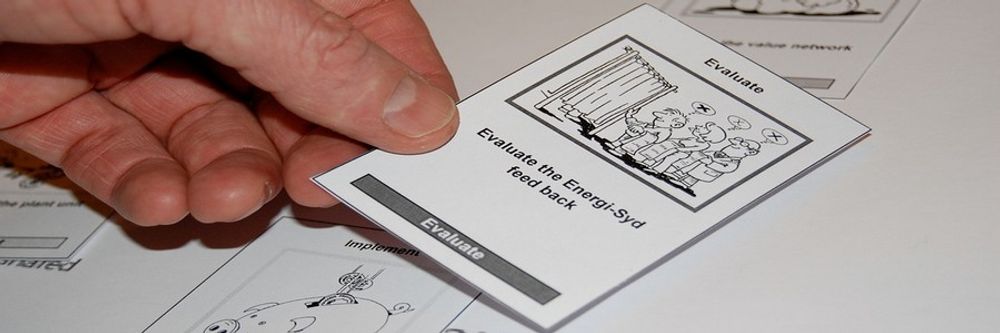
- 2 years ago
Confirmation Bias – It’s Not What We Think We Know That Counts

User Research Methods for Mobile UX

- 11 mths ago
The Top UX Design Books You Need to Read in 2024: Beginner to Expert

6 Tips for Better International UX Research
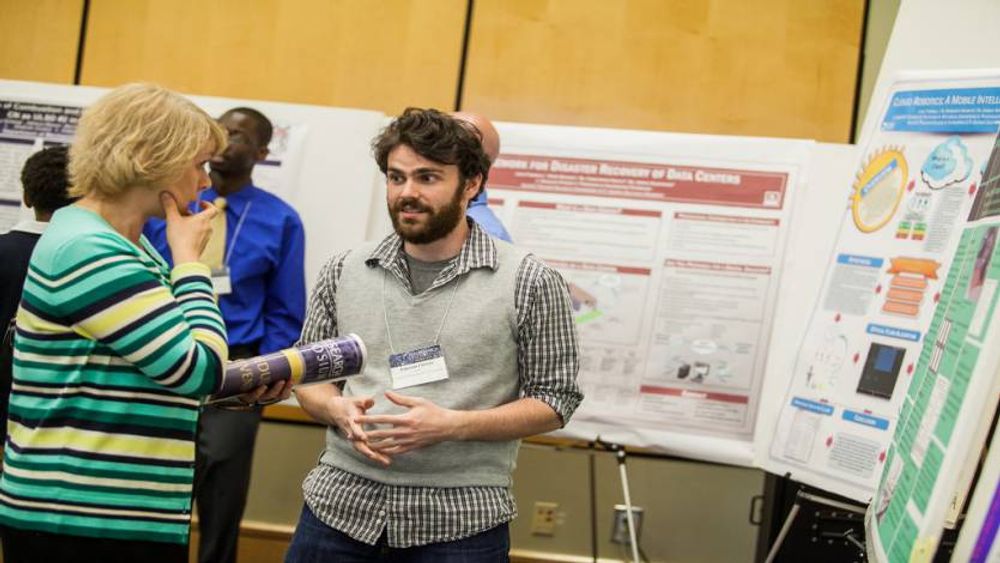
Collaborating with Your Team for Research
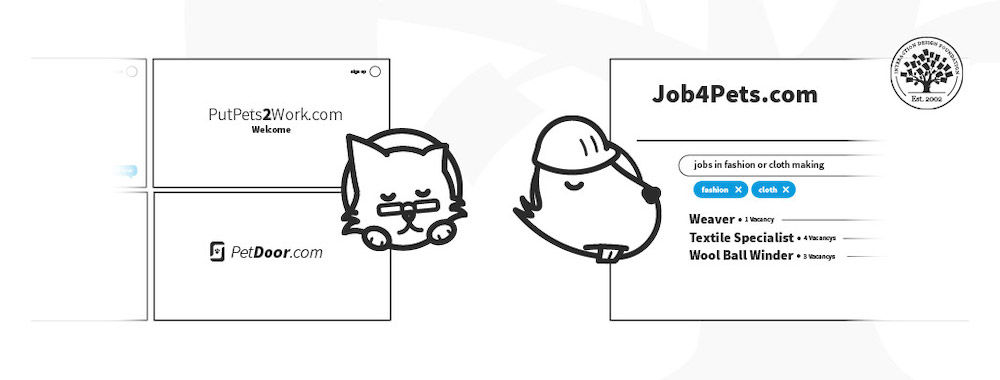
Adding Quality to Your Design Research with an SSQS Checklist
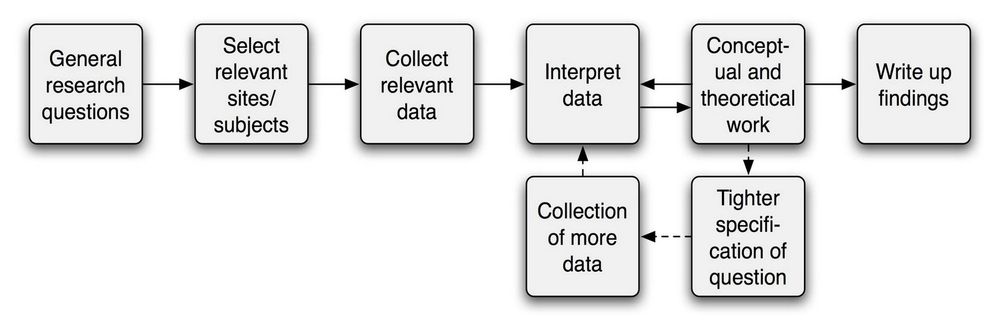
- 8 years ago
Common UX Research Interview Questions

How to Fit Quantitative Research into the Project Lifecycle
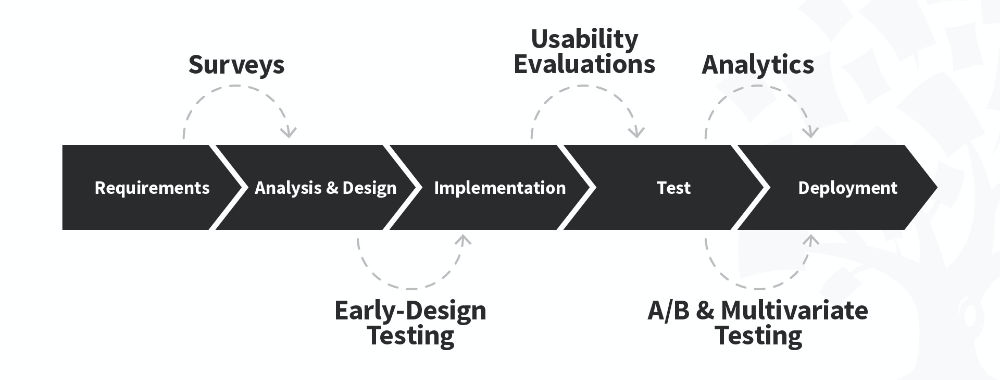
The Best Free UX Design Courses in 2024
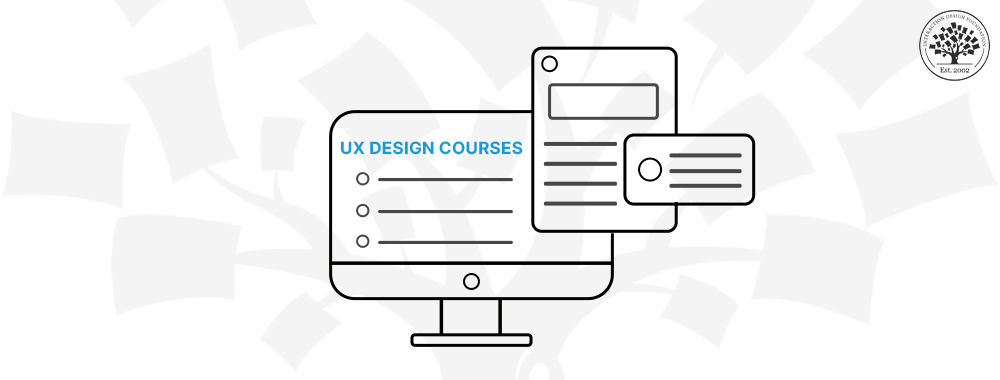
Open Access—Link to us!
We believe in Open Access and the democratization of knowledge . Unfortunately, world-class educational materials such as this page are normally hidden behind paywalls or in expensive textbooks.
If you want this to change , cite this page , link to us, or join us to help us democratize design knowledge !
Privacy Settings
Our digital services use necessary tracking technologies, including third-party cookies, for security, functionality, and to uphold user rights. Optional cookies offer enhanced features, and analytics.
Experience the full potential of our site that remembers your preferences and supports secure sign-in.
Governs the storage of data necessary for maintaining website security, user authentication, and fraud prevention mechanisms.
Enhanced Functionality
Saves your settings and preferences, like your location, for a more personalized experience.
Referral Program
We use cookies to enable our referral program, giving you and your friends discounts.
Error Reporting
We share user ID with Bugsnag and NewRelic to help us track errors and fix issues.
Optimize your experience by allowing us to monitor site usage. You’ll enjoy a smoother, more personalized journey without compromising your privacy.
Analytics Storage
Collects anonymous data on how you navigate and interact, helping us make informed improvements.
Differentiates real visitors from automated bots, ensuring accurate usage data and improving your website experience.
Lets us tailor your digital ads to match your interests, making them more relevant and useful to you.
Advertising Storage
Stores information for better-targeted advertising, enhancing your online ad experience.
Personalization Storage
Permits storing data to personalize content and ads across Google services based on user behavior, enhancing overall user experience.
Advertising Personalization
Allows for content and ad personalization across Google services based on user behavior. This consent enhances user experiences.
Enables personalizing ads based on user data and interactions, allowing for more relevant advertising experiences across Google services.
Receive more relevant advertisements by sharing your interests and behavior with our trusted advertising partners.
Enables better ad targeting and measurement on Meta platforms, making ads you see more relevant.
Allows for improved ad effectiveness and measurement through Meta’s Conversions API, ensuring privacy-compliant data sharing.
LinkedIn Insights
Tracks conversions, retargeting, and web analytics for LinkedIn ad campaigns, enhancing ad relevance and performance.
LinkedIn CAPI
Enhances LinkedIn advertising through server-side event tracking, offering more accurate measurement and personalization.
Google Ads Tag
Tracks ad performance and user engagement, helping deliver ads that are most useful to you.
Share Knowledge, Get Respect!
or copy link
Cite according to academic standards
Simply copy and paste the text below into your bibliographic reference list, onto your blog, or anywhere else. You can also just hyperlink to this page.
New to UX Design? We’re Giving You a Free ebook!

Download our free ebook The Basics of User Experience Design to learn about core concepts of UX design.
In 9 chapters, we’ll cover: conducting user interviews, design thinking, interaction design, mobile UX design, usability, UX research, and many more!
Product Design Bundle and save
User Research New
Content Design
UX Design Fundamentals
Software and Coding Fundamentals for UX
- UX training for teams
- Hire our alumni
- Student Stories
- State of UX Hiring Report 2024
- Our mission
- Advisory Council
Education for every phase of your UX career
Professional Diploma
Learn the full user experience (UX) process from research to interaction design to prototyping.
Combine the UX Diploma with the UI Certificate to pursue a career as a product designer.
Professional Certificates
Learn how to plan, execute, analyse and communicate user research effectively.
Master content design and UX writing principles, from tone and style to writing for interfaces.
Understand the fundamentals of UI elements and design systems, as well as the role of UI in UX.
Short Courses
Gain a solid foundation in the philosophy, principles and methods of user experience design.
Learn the essentials of software development so you can work more effectively with developers.
Give your team the skills, knowledge and mindset to create great digital products.
Join our hiring programme and access our list of certified professionals.
Learn about our mission to set the global standard in UX education.
Meet our leadership team with UX and education expertise.
Members of the council connect us to the wider UX industry.
Our team are available to answer any of your questions.
Fresh insights from experts, alumni and the wider design community.
Success stories from our course alumni building thriving careers.
Discover a wealth of UX expertise on our YouTube channel.
Latest industry insights. A practical guide to landing a job in UX.
A complete guide to presenting UX research findings
In this complete guide to presenting UX research findings, we’ll cover what you should include in a UX research report, how to present UX research findings and tips for presenting your UX research.

Free course: Introduction to UX Design
What is UX? Why has it become so important? Could it be a career for you? Learn the answers, and more, with a free 7-lesson video course.

User experience research sets out to identify the problem that a product or service needs to solve and finds a way to do just that. Research is the first and most important step to optimising user experience.
UX researchers do this through interviews, surveys, focus groups, data analysis and reports. Reports are how UX researchers present their work to other stakeholders in a company, such as designers, developers and executives.
In this guide, we’ll cover what you should include in a UX research report, how to present UX research findings and tips for presenting your UX research.
Components of a UX research report
How to write a ux research report, 5 tips on presenting ux research findings.
Ready to present your research findings? Let’s dive in.
[GET CERTIFIED IN USER RESEARCH]
There are six key components to a UX research report.
Introduction
The introduction should give an overview of your UX research . Then, relate any company goals or pain points to your research. Lastly, your introduction should briefly touch on how your research could affect the business.
Research goals
Simply put, your next slide or paragraph should outline the top decisions you need to make, the search questions you used, as well as your hypothesis and expectations.
Business value
In this section, you can tell your stakeholders why your research matters. If you base this research on team-level or product development goals, briefly touch on those.
Methodology
Share the research methods you used and why you chose those methods. Keep it concise and tailored to your audience. Your stakeholders probably don’t need to hear everything that went into your process.
Key learnings
This section will be the most substantial part of your report or presentation. Present your findings clearly and concisely. Share as much context as possible while keeping your target audience – your stakeholders – in mind.
Recommendations
In the last section of your report, make actionable recommendations for your stakeholders. Share possible solutions or answers to your research questions. Make your suggestions clear and consider any future research studies that you think would be helpful.
1. Define your audience
Most likely, you’ll already have conducted stakeholder interviews when you were planning your research. Taking those interviews into account, you should be able to glean what they’re expecting from your presentation.
Tailor your presentation to the types of findings that are most relevant, how those findings might affect their work and how they prefer to receive information. Only include information they will care about the most in a medium that’s easy for them to understand.
Do they have a technical understanding of what you’re doing or should you keep it a non-technical presentation? Make sure you keep the terminology and data on a level they can understand.
What part of the business do they work in? Executives will want to know about how it affects their business, while developers will want to know what technological changes they need to make.
2. Summarise
As briefly as possible, summarise your research goals, business value and methodology. You don’t need to go into too much detail for any of these items. Simply share the what, why and how of your research.
Answer these questions:
- What research questions did you use, and what was your hypothesis?
- What business decision will your research assist with?
- What methodology did you use?
You can briefly explain your methods to recruit participants, conduct interviews and analyse results. If you’d like more depth, link to interview plans, surveys, prototypes, etc.
3. Show key learnings
Your stakeholders will probably be pressed for time. They won’t be able to process raw data and they usually don’t want to see all of the work you’ve done. What they’re looking for are key insights that matter the most to them specifically. This is why it’s important to know your audience.
Summarise a few key points at the beginning of your report. The first thing they want to see are atomic research nuggets. Create condensed, high-priority bullet points that get immediate attention. This allows people to reference it quickly. Then, share relevant data or artefacts to illustrate your key learnings further.
Relevant data:
- Recurring trends and themes
- Relevant quotes that illustrate important findings
- Data visualisations
Relevant aspects of artefacts:
- Quotes from interviews
- User journey maps
- Affinity diagrams
- Storyboards
For most people you’ll present to, a summary of key insights will be enough. But, you can link to a searchable repository where they can dig deeper. You can include artefacts and tagged data for them to reference.
[GET CERTIFIED IN UX]
4. Share insights and recommendations
Offer actionable recommendations, not opinions. Share clear next steps that solve pain points or answer pending decisions. If you have any in mind, suggest future research options too. If users made specific recommendations, share direct quotes.
5. Choose a format
There are two ways you could share your findings in a presentation or a report. Let’s look at these two categories and see which might be the best fit for you.
Usually, a presentation is best for sharing data with a large group and when presenting to non-technical stakeholders. Presentations should be used for visual communication and when you only need to include relevant information in a brief summary.
A presentation is usually formatted in a:
- Case studies
- Atomic research nuggets
- Pre-recorded video
If you’re presenting to a smaller group, technical stakeholder or other researchers, you might want to use a report. This gives you the capacity to create a comprehensive record. Further, reports could be categorised based on their purpose as usability, analytics or market research reports.
A report is typically formatted in a:
- Notion or Confluence page
- Slack update
You might choose to write a report first, then create a presentation. After the presentation, you can share a more in-depth report. The report could also be used for records later.
1. Keep it engaging
When you’re presenting your findings, find ways to engage those you’re presenting to. You can ask them questions about their assumptions or what you’re presenting to get them more involved.
For example, “What do you predict were our findings when we asked users to test the usability of the menu?” or “What suggestions do you think users had for [a design problem]?”
If you don’t want to engage them with questions, try including alternative formats like videos, audio clips, visualisations or high-fidelity prototypes. Anything that’s interactive or different will help keep their engagement. They might engage with these items during or after your presentation.
Another way to keep it engaging is to tell a story throughout your presentation. Some UX researchers structure their presentations in the form of Joseph Campbell’s Hero’s Journey . Start in the middle with your research findings and then zoom out to your summary, insights and recommendations.
2. Combine qualitative and quantitative data
When possible, use qualitative data to back up quantitative data. For example, include a visualisation of poll results with a direct quote about that pain point.
Use this opportunity to show the value of the work you do and build empathy for your users. Translate your findings into a format that your stakeholders – designers, developers or executives – will be able to understand and act upon.
3. Make it actionable
Actionable presentations are engaging and they should have some business value . That means they need to solve a problem or at least move toward a solution to a problem. They might intend to optimise usability, find out more about the market or analyse user data.
Here are a few ways to make it actionable:
- Include a to-do list at the end
- Share your deck and repository files for future reference
- Recommend solutions for product or business decisions
- Suggest what kind of research should happen next (if any)
- Share answers to posed research questions
4. Keep it concise and effective
Make it easy for stakeholders to dive deeper if they want to but make it optional. Yes, this means including links to an easily searchable repository and keeping your report brief.
Humans tend to focus best on just 3-4 things at a time. So, limit your report to three or four major insights. Additionally, try to keep your presentation down to 20-30 minutes.
Remember, you don’t need to share everything you learned. In your presentation, you just need to show your stakeholders what they are looking for. Anything else can be sent later in your repository or a more detailed PDF report.
5. Admit the shortcomings of UX research
If you get pushback from stakeholders during your presentation, it’s okay to share your constraints.
Your stakeholders might not understand that your sample size is big enough or how you chose the users in your study or why you did something the way you did. While qualitative research might not be statistically significant, it’s usually representative of your larger audience and it’s okay to point that out.
Because they aren’t researchers, it’s your job to explain your methodology to them but also be upfront about the limitations UX research can pose. When all of your cards are on the table, stakeholders are more likely to trust you.
When it comes to presenting your UX research findings, keep it brief and engaging. Provide depth with external resources after your presentation. This is how you get stakeholders to find empathy for your users. This is how you master the art of UX.
Need to go back to the basics and learn more about UX research? Dive into these articles:
What is UX research? The 9 best UX research tools to use in 2022
Subscribe to our newsletter
Get the best UX insights and career advice direct to your inbox each month.
Thanks for subscribing to our newsletter
You'll now get the best career advice, industry insights and UX community content, direct to your inbox every month.
Upcoming courses
Professional diploma in ux design.
Learn the full UX process, from research to design to prototyping.
Professional Certificate in UI Design
Master key concepts and techniques of UI design.
Certificate in Software and Coding Fundamentals for UX
Collaborate effectively with software developers.
Certificate in UX Design Fundamentals
Get a comprehensive introduction to UX design.
Professional Certificate in Content Design
Learn the skills you need to start a career in content design.
Professional Certificate in User Research
Master the research skills that make UX professionals so valuable.
Upcoming course
Build your UX career with a globally-recognised, industry-approved certification. Get the mindset, the skills and the confidence of UX designers.
You may also like

What is Gemini AI (formerly known as Bard AI) and how can you use it to become a better UX designer?
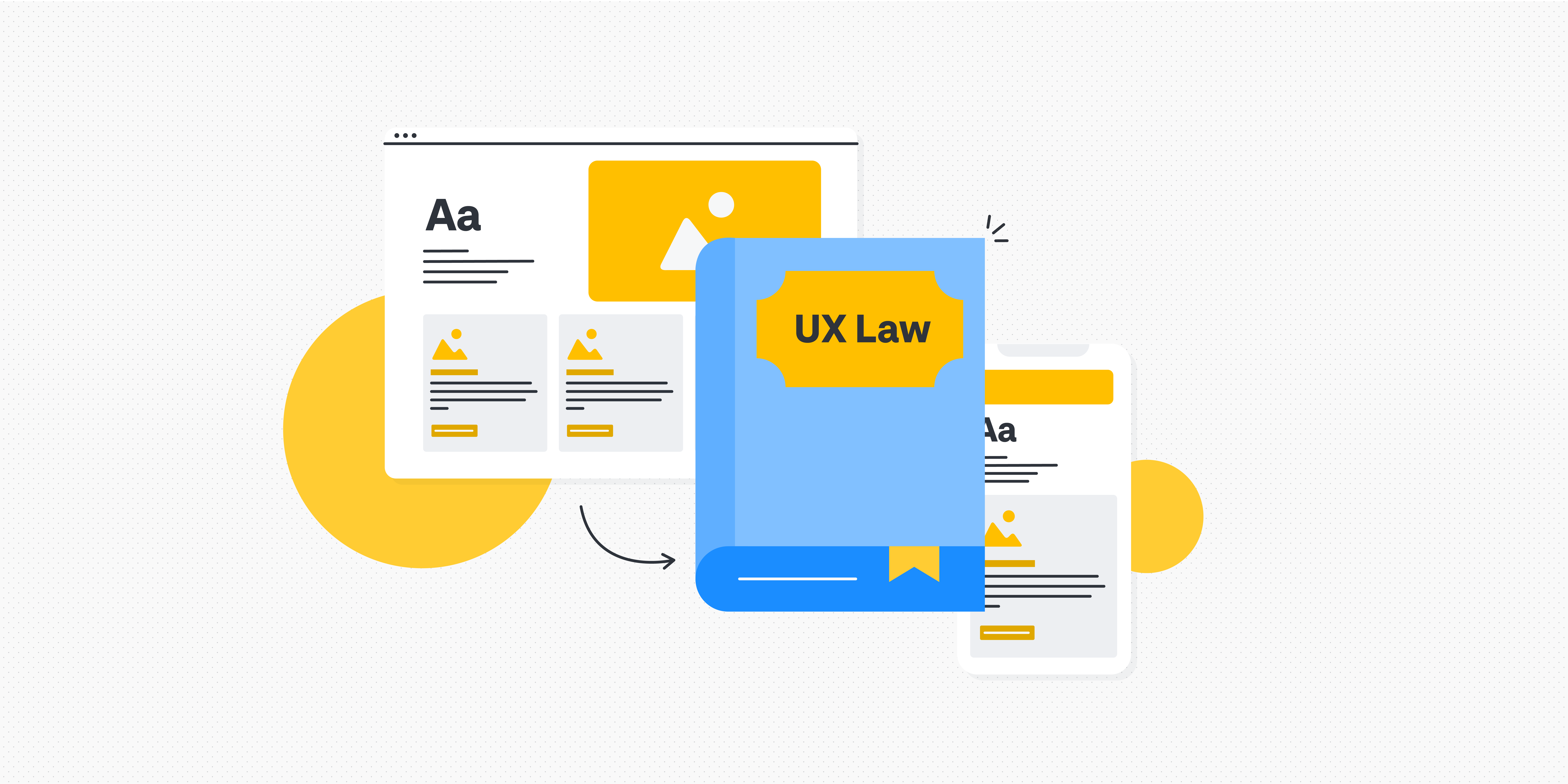
What are the laws of UX? All 21 laws explained
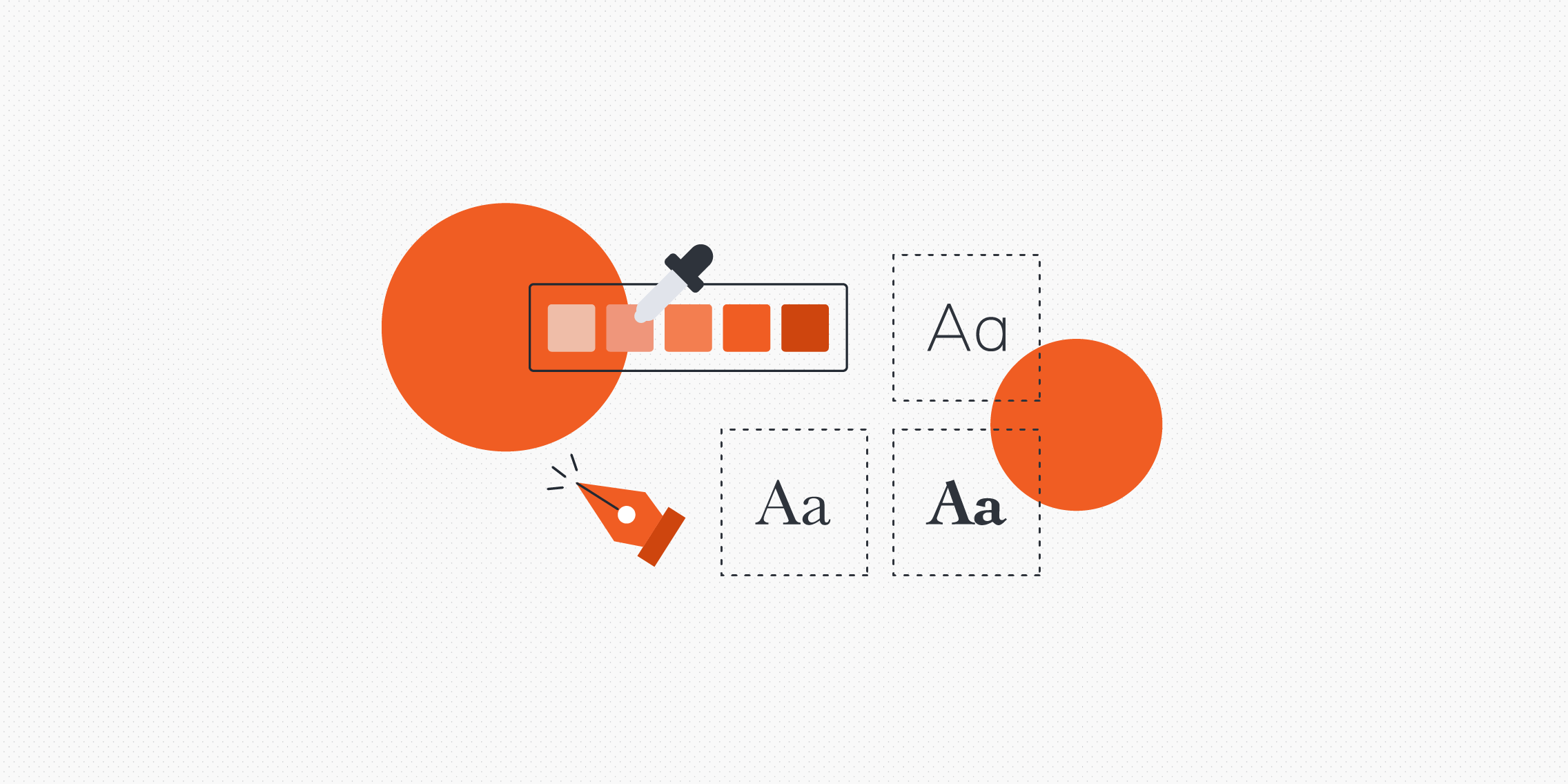
The 10 best user interface (UI) design tools to try in 2024
Build your UX career with a globally recognised, industry-approved qualification. Get the mindset, the confidence and the skills that make UX designers so valuable.
4 June 2024
Learn / Guides / UX research guide
Back to guides
How to write effective UX research questions (with examples)
Collecting and analyzing real user feedback is essential in delivering an excellent user experience (UX). But not all user research is created equal—and done wrong, it can lead to confusion, miscommunication, and non-actionable results.
Last updated
Reading time.
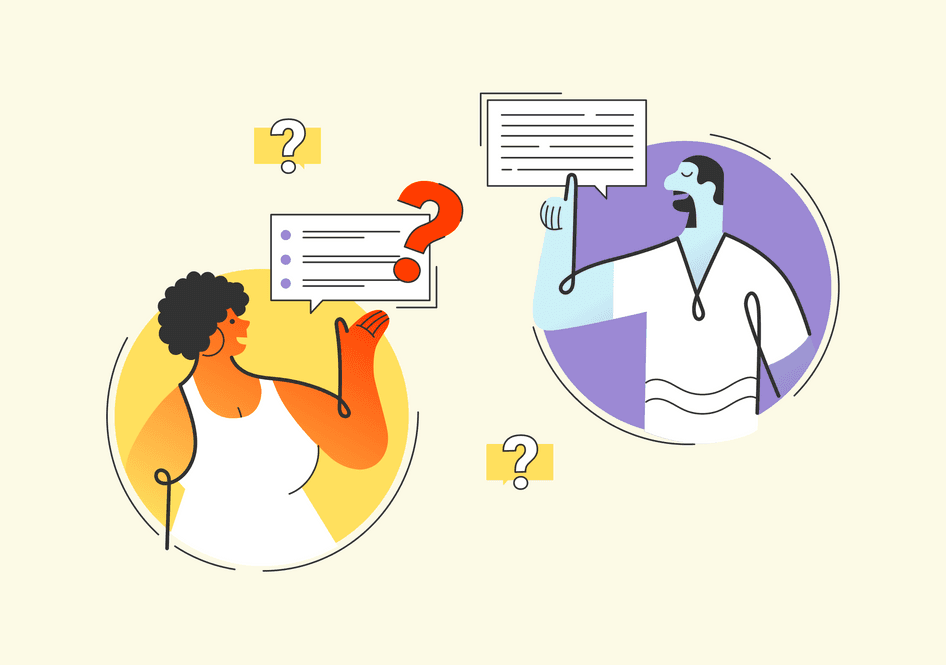
You need to ask the right UX research questions to get the valuable insights necessary to continually optimize your product and generate user delight.
This article shows you how to write strong UX research questions, ensuring you go beyond guesswork and assumptions . It covers the difference between open- and close-ended research questions, explains how to go about creating your own UX research questions, and provides several examples to get you started.

Use Hotjar to ask your users the right UX research questions
Put your UX research questions to work with Hotjar's Feedback and Survey tools to uncover product experience insights
The different types of UX research questions
Let’s face it, asking the right UX research questions is hard. It’s a skill that takes a lot of practice and can leave even the most seasoned UX researchers drawing a blank.
There are two main categories of UX research questions: open-ended and close-ended, both of which are essential to achieving thorough, high-quality UX research. Qualitative research—based on descriptions and experiences—leans toward open-ended questions, whereas quantitative research leans toward closed-ended questions.
Let’s dive into the differences between them.
Open-ended UX research questions
Open-ended UX research questions are exactly what they sound like: they prompt longer, more free-form responses, rather than asking someone to choose from established possible answers—like multiple-choice tests.
Open questions are easily recognized because they:
Usually begin with how, why, what, describe, or tell me
Can’t be easily answered with just yes or no, or a word or two
Are qualitative rather than quantitative
If there’s a simple fact you’re trying to get to, a closed question would work. For anything involving our complex and messy human nature, open questions are the way to go.
Open-ended research questions aim to discover more about research participants and gather candid user insights, rather than seeking specific answers.
Some examples of UX research that use open-ended questions include:
Usability testing
Diary studies
Persona research
Use case research
Task analysis
Check out a concrete example of an open-ended UX research question in action below. Hotjar’s Survey tool is a perfect way of gathering longer-form user feedback, both on-site and externally.
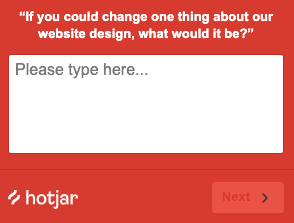
Pros and cons of open-ended UX research questions
Like everything in life, open-ended UX research questions have their pros and cons.
Advantages of open-ended questions include:
Detailed, personal answers
Great for storytelling
Good for connecting with people on an emotional level
Helpful to gauge pain points, frustrations, and desires
Researchers usually end up discovering more than initially expected
Less vulnerable to bias
Drawbacks include:
People find them more difficult to answer than closed-ended questions
More time-consuming for both the researcher and the participant
Can be difficult to conduct with large numbers of people
Can be challenging to dig through and analyze open-ended questions
Closed-ended UX research questions
Close-ended UX research questions have limited possible answers. Participants can respond to them with yes or no, by selecting an option from a list, by ranking or rating, or with a single word.
They’re easy to recognize because they’re similar to classic exam-style questions.
More technical industries might start with closed UX research questions because they want statistical results. Then, we’ll move on to more open questions to see how customers really feel about the software we put together.
While open-ended research questions reveal new or unexpected information, closed-ended research questions work well to test assumptions and answer focused questions. They’re great for situations like:
Surveying a large number of participants
When you want quantitative insights and hard data to create metrics
When you’ve already asked open-ended UX research questions and have narrowed them down into close-ended questions based on your findings
If you’re evaluating something specific so the possible answers are limited
If you’re going to repeat the same study in the future and need uniform questions and answers
Wondering what a closed-ended UX research question might look in real life? The example below shows how Hotjar’s Feedback widgets help UX researchers hear from users 'in the wild' as they navigate.
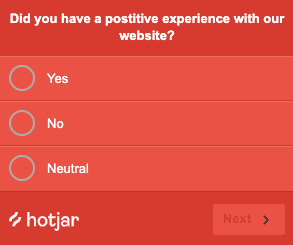
The different types of closed-ended questions
There are several different ways to ask close-ended UX research questions, including:
Customer satisfaction (CSAT) surveys
CSAT surveys are closed-ended UX research questions that explore customer satisfaction levels by asking users to rank their experience on some kind of scale, like the happy and angry icons in the image below.
On-site widgets like Hotjar's Feedback tool below excel at gathering quick customer insights without wreaking havoc on the user experience. They’re especially popular on ecommerce sites or after customer service interactions.
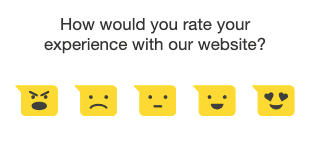
Net Promoter Score (NPS) surveys
NPS surveys are another powerful type of (mostly) closed-ended UX research questions. They ask customers how likely they are to recommend a company, product, or service to their community. Responses to NPS surveys are used to calculate Net Promoter Score .
NPS surveys split customers into three categories:
Promoters (9-10): Your most enthusiastic, vocal, and loyal customers
Passives (7-8): Ho-hum. They’re more or less satisfied customers but could be susceptible to jumping ship
Detractors (0-6): Dissatisfied customers who are at a high risk of spreading bad reviews
Net Promoter Score is a key metric used to predict business growth, track long-term success, and gauge overall customer satisfaction.
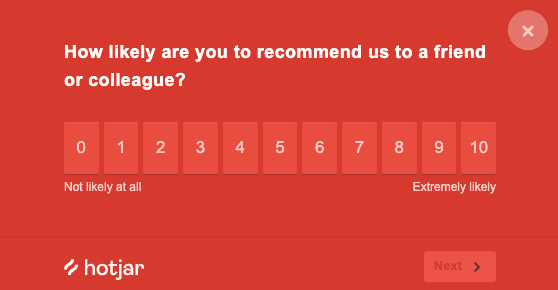
Pro tip: while the most important question to ask in an NPS survey is readiness to recommend, it shouldn’t be the only one. Asking follow-up questions can provide more context and a deeper understanding of the customer experience. Combining Hotjar Feedback widgets with standalone Surveys is a great strategy for tracking NPS through both quick rankings and qualitative feedback.
Pros and cons of closed-ended research questions
Close-ended UX research questions have solid advantages, including:
More measurable data to convert into statistics and metrics
Higher response rates because they’re generally more straightforward for people to answer
Easier to coordinate when surveying a large number of people
Great for evaluating specifics and facts
Little to no irrelevant answers to comb through
Putting the UX researcher in control
But closed-ended questions can be tricky to get right. Their disadvantages include:
Leading participants to response bias
Preventing participants from telling the whole story
The lack of insight into opinions or emotions
Too many possible answers overwhelming participants
Too few possible answers, meaning the 'right' answer for each participant might not be included
How to form your own UX research questions
To create effective UX questions, start by defining your research objectives and hypotheses, which are assumptions you’ll put to the test with user feedback.
Use this tried-and-tested formula to create research hypotheses by filling in the blanks according to your unique user and business goals:
We believe (doing x)
For (x people)
Will achieve (x outcome)
For example: ' We believe adding a progress indicator into our checkout process (for customers) will achieve 20% lower cart abandonment rates.'
Pro tip: research hypotheses aren’t set in stone. Keep them dynamic as you formulate, change, and re-evaluate them throughout the UX research process, until your team comes away with increased certainty about their initial assumption.
When nailing down your hypotheses, remember that research is just as much about discovering new questions as it is about getting answers. Don’t think of research as a validation exercise where you’re looking to confirm something you already know. Instead, cultivate an attitude of exploration and strive to dig deeper into user emotions, needs, and challenges.
Once you have a working hypothesis, identify your UX research objective . Your objective should be linked to your hypothesis, defining what your product team wants to accomplish with your research—for example, ' We want to improve our cart abandonment rates by providing customers with a seamless checkout experience.'
Now that you’ve formulated a hypothesis and research objective, you can create your general or 'big picture' research questions . These define precisely what you want to discover through your research, but they’re not the exact questions you’ll ask participants. This is an important distinction because big picture research questions focus on the researchers themselves rather than users.
A big picture question might be something like: ' How can we improve our cart abandonment rates?'
With a strong hypothesis, objective, and general research question in the bag, you’re finally ready to create the questions you’ll ask participants.
32 examples of inspiring UX research questions
There are countless different categories of UX research questions.
We focus on open-ended, ecommerce-oriented questions here , but with a few tweaks, these could be easily transformed into closed-ended questions.
For example, an open-ended question like, 'Tell us about your overall experience shopping on our website' could be turned into a closed-ended question such as, ' Did you have a positive experience finding everything you needed on our website?'
Screening questions
Screening questions are the first questions you ask UX research participants. They help you get to know your customers and work out whether they fit into your ideal user personas.
These survey question examples focus on demographic and experience-based questions. For instance:
Tell me about yourself. Who are you and what do you do?
What does a typical day look like for you?
How old are you?
What’s the highest level of education that you’ve completed?
How comfortable do you feel using the internet?
How comfortable do you feel browsing or buying products online?
How frequently do you buy products online?
Do you prefer shopping in person or online? Why?
Awareness questions
Awareness questions explore how long your participants have been aware of your brand and how much they know about it. Some good options include:
How did you find out about our brand?
What prompted you to visit our website for the first time?
If you’ve visited our website multiple times, what made you come back?
How long was the gap between finding out about us and your first purchase?
Expectation questions
Expectation questions investigate the assumptions UX research participants have about brands, products, or services before using them. For example:
What was your first impression of our brand?
What was your first impression of X product or service?
How do you think using X product or service would benefit you?
What problem would X product or service solve for you?
Do you think X product or service is similar to another one on the market? Please specify.
Task-specific questions
Task-specific questions focus on user experiences as they complete actions on your site. Some examples include:
Tell us what you thought about the overall website design and content layout
How was your browsing experience?
How was your checkout experience?
What was the easiest task to complete on our website?
What was the hardest task to complete on our website?
Experience questions
Experience questions dig deeper into research participants’ holistic journeys as they navigate your site. These include:
Tell us how you felt when you landed on our website homepage
How can we improve the X page of our website?
What motivated you to purchase X product or service?
What stopped you from purchasing X product or service?
Was your overall experience positive or negative while shopping on our website? Why?
Concluding questions
Concluding questions ask participants to reflect on their overall experience with your brand, product, or service. For instance:
What are your biggest questions about X product or service?
What are your biggest concerns about X product or service?
If you could change one thing about X product or service, what would it be?
Would you recommend X product or service to a friend?
How would you compare X product or service to X competitor?
Excellent research questions are key for an optimal UX
To create a fantastic UX, you need to understand your users on a deeper level.
Crafting strong questions to deploy during the research process is an important way to gain that understanding, because UX research shouldn’t center on what you want to learn but what your users can teach you.
UX research question FAQs
What are ux research questions.
UX research questions can refer to two different things: general UX research questions and UX interview questions.
Both are vital components of UX research and work together to accomplish the same goals—understanding user needs and pain points, challenging assumptions, discovering new insights, and finding solutions.
General UX research questions focus on what UX researchers want to discover through their study.
UX interview questions are the exact questions researchers ask participants during their research study.
What are examples of UX research questions?
UX research question examples can be split into several categories. Some of the most popular include:
Screening questions: help get to know research participants better and focus on demographic and experience-based information. For example: “What does a typical day look like for you?”
Awareness questions: explore how much research participants know about your brand, product, or service. For example: “What prompted you to visit our website for the first time?”
Expectation questions: investigate assumptions research participants have about your brand, product, or service. For example: “What was your first impression of X?”
Task-specific questions: dive into participants’ experiences trying to complete actions on your site. For example: “What was the easiest task to complete on our website?”
Experience questions: dig deep into participants’ overall holistic experiences navigating through your site. For example: “Was your overall experience shopping on our website positive or negative? Why?”
Concluding questions: ask participants to reflect on their overall experience with your brand, product, or service. For example: “What are your biggest concerns about (x product or service)?”
What’s the difference between open-ended and closed-ended UX research questions?
The difference between open- and closed-ended UX research questions is simple. Open-ended UX research questions prompt long, free-form responses. They’re qualitative rather than quantitative and can’t be answered easily with yes or no, or a word or two. They’re easy to recognize because they begin with terms like how, why, what, describe, and tell me.
On the other hand, closed-ended UX research questions have limited possible answers. Participants can respond to them with yes or no, by selecting an option from a list, by rating or ranking options, or with just a word or two.
UX research process
Previous chapter
UX research tools
Next chapter
Root out friction in every digital experience, super-charge conversion rates, and optimize digital self-service
Uncover insights from any interaction, deliver AI-powered agent coaching, and reduce cost to serve
Increase revenue and loyalty with real-time insights and recommendations delivered to teams on the ground
Know how your people feel and empower managers to improve employee engagement, productivity, and retention
Take action in the moments that matter most along the employee journey and drive bottom line growth
Whatever they’re are saying, wherever they’re saying it, know exactly what’s going on with your people
Get faster, richer insights with qual and quant tools that make powerful market research available to everyone
Run concept tests, pricing studies, prototyping + more with fast, powerful studies designed by UX research experts
Track your brand performance 24/7 and act quickly to respond to opportunities and challenges in your market
Explore the platform powering Experience Management
- Free Account
- For Digital
- For Customer Care
- For Human Resources
- For Researchers
- Financial Services
- All Industries
Popular Use Cases
- Customer Experience
- Employee Experience
- Net Promoter Score
- Voice of Customer
- Customer Success Hub
- Product Documentation
- Training & Certification
- XM Institute
- Popular Resources
- Customer Stories
- Artificial Intelligence
- Market Research
- Partnerships
- Marketplace
The annual gathering of the experience leaders at the world’s iconic brands building breakthrough business results, live in Salt Lake City.
- English/AU & NZ
- Español/Europa
- Español/América Latina
- Português Brasileiro
- REQUEST DEMO
- Experience Management
User Experience
- User Experience Research
See how XM for Customer Frontlines works
User experience (ux) research: definition and methodology.
17 min read To build outstanding products and services for your customers, you need a thorough understanding of who they are, what they need and where their pain points and priorities lie. UX research helps you fully step into your customers’ shoes.
What do we mean by user experience?
User experience (UX) is a customer’s-eye view of your business as it relates to completing tasks and using interactive platforms and services.
It’s closely tied to the idea of customer experience (CX) , but rather than being a holistic view of your brand, it’s more focused on utility and usability testing – the hands-on side of things. You can think of UX as a sub-discipline of CX .
For example, CX research might consider how customers perceive a company’s customer service levels and how confident they feel in having their issues resolved. Meanwhile, UX research would focus on how successfully those customers navigate a self-service website, whether the language on that site is clear and how easy it is to use.
Free eBook: The essential website experience & UX playbook
What is user experience (UX) research?
User experience (UX) research is about diving deep into how customers interact with your brand on a practical, functional level, and observing how easily they can complete their tasks and meet their goals.
User research is the process of discovering the behaviors , motivations, and needs of your customers through observation, task analysis, and other types of user feedback . It can involve working directly with members of your target audience through UX testing sessions, remote session observation using digital tools, surveys to collect user feedback, and many more UX research methods and techniques.
Why is UX research important?
So what exactly is the value of user experience research? After all, you understand your business and its workings better than anyone. How can uninformed external users help you learn more?
The fresh perspective of your end-users is exactly why UX research is so valuable. Because they’re not already immersed in your language, processes, and systems, user testing participants are in the best position to help you see where things might be confusing to a newcomer who isn’t involved with your business.
Better yet, they can show you where confusion or frustration might lead a new or potential customer to miss out on product benefits, fail to convert, or even give up and look toward your competitors instead.
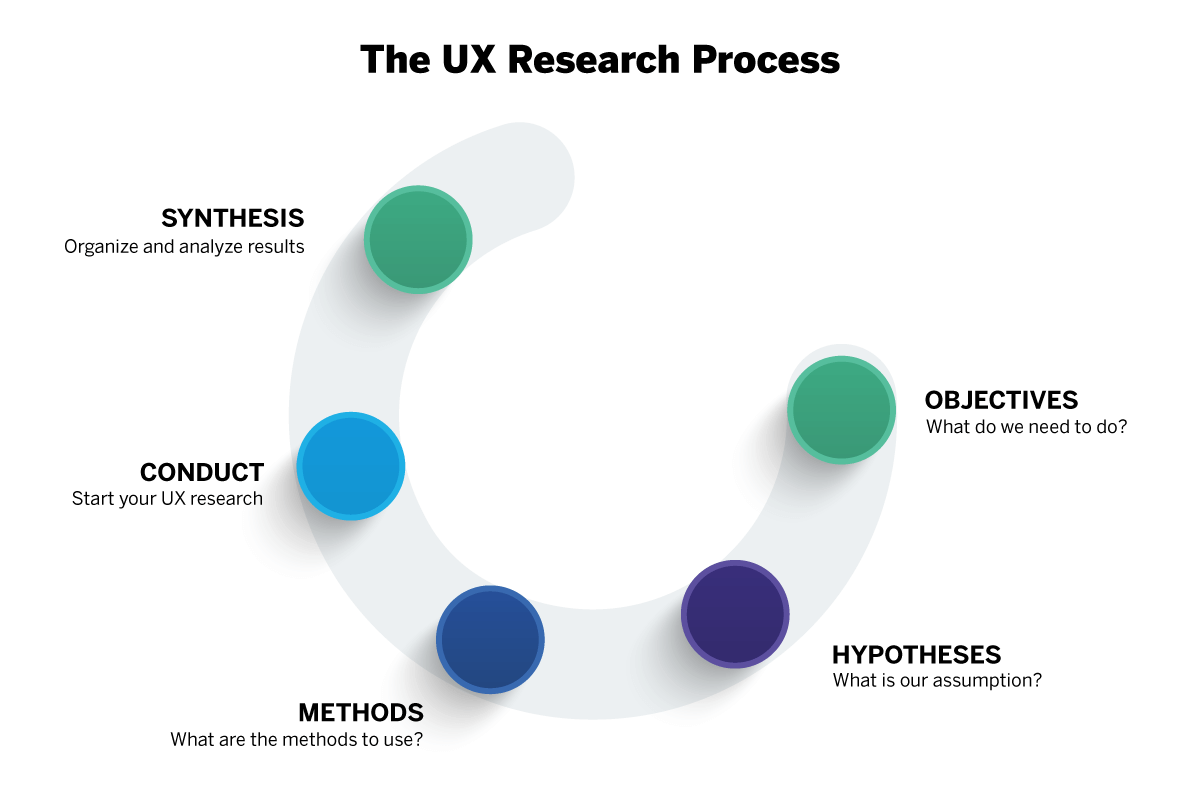
In areas like new product design and development , user research allows you to head off potential issues with products and services before they even hit the shelves. You can design the product correctly the first time, instead of having to fix it later when customers are unhappy.
Simply put, UX research is critical because it keeps you from wasting time, money, and effort designing the wrong product or solution. It’s valuable for all areas of your business and yields clear benefits for your product, your users, and your bottom line.
- Product benefits By asking your customers for direct feedback about a potential product, you can discover how and when customers prefer to use a product, what pain points your product will solve, and how to improve your product design .
- User benefits UX research is unbiased feedback, straight from the most valuable source: your customers. Because this type of research is not biased by investors, company leaders, or outside influences, it is the best resource for getting actionable product feedback.
- Business benefits Knowing what your users value helps you spend less time and money fixing flawed designs, speeds up the product development process , and increases customer satisfaction.
UX research helps brands and organizations to:
- Understand how users experience products, websites, mobile apps, and prototypes
- Evaluate and optimize prototypes and ideas based on UX research discoveries – and nail the design and experience early in a product’s life cycle
- Unearth new customer needs and business opportunities
- Find and fix hidden problems with products and services that arise in real-world use cases
- Make informed decisions through the product development process by testing various aspects of product designs
- Provide user experiences that outperform other businesses in your sector ( UX competitor research )
- Understand each user interaction across complete customer journeys
- Build a richer, more useful picture of your target audiences for better marketing and advertising
What’s the ROI of performing UX research?
The ROI of UX research is tricky to pin down because there often isn’t a direct, easy-to-spot correlation between time spent on it and resulting revenue. UX research can and does drive revenue, but it more directly influences metrics that show customer satisfaction, customer retention, and behavioral goals like user signups.
A simple way to draw a straight (if basic) line between UX research and its associated ROI is to calculate your conversion rate, where ‘conversion’ simply means completing the action you had in mind:
Number of people who took your desired action
————————————————————— x 100
Total visitors/users
That percentage can be calculated and revisited over time to see how UX changes resulting from your research are having an effect.
Generally, when we talk about ROI, we’re talking about the highest possible rates of return you can attribute to an investment. But – while PWC research suggests that ROI on UX research can rise to as high as 301% – it’s better not to get caught up in absolutes with operational data like revenue.
Instead, it’s worth thinking more about the benefits that come out of tracking human behavior associated with improving your UX in general.
For example, IBM research states that 3 out of 5 users think that a positive user experience is more influential than strong advertising, while Forrester Research estimates that as many as 50% of potential sales fall through because users can’t find the information they need.
Thorough UX research can also cut a project’s development time by up to 50% .
Ultimately, when trying to track the ROI of your time spent doing quantitative and qualitative research on UX, you want to look at behavior and sentiment. If your main goal is website use, you should notice a decline in bounce rate as a sign of positive ROI. If you sell services, run regular CSAT surveys to determine how satisfied customers are with everything.
You might also find that data in unusual places. For example, if you spot a decline in chatbot requests around how to do or perform certain actions, or for information, then you know your new UX implementations are working as desired.
Those kinds of behavioral data points will shine a light on how worthwhile your UX research has been more readily than changes in revenue.
User experience research methods
The type of UX research techniques you choose will depend on the type of research question you’re tackling, your deadline, the size of your UX research team, and your environment.
There are three research dimensions to consider as you decide which methods are best for your project:
Attitudinal and behavioral
“Attitudinal” refers to what people say, while “ behavioral ” refers to what people actually do – and these are often very different. Attitudinal research is often used in marketing because it measures people’s stated beliefs and needs. However, in product design and user experience research, what people do tends to be more relevant.
For example, A/B testing shows visitors different versions of a site at random to track the effect of site design on conversion and behavior.
Another behavioral method is eye tracking, which helps researchers understand how users interact and visually engage with the design of an interface by following their gaze.
Qualitative and quantitative methods
Quantitative UX research studies collect and analyze results, then generalize findings from a sample to a population. They typically require large numbers of representative cases to work with and are structured in their approach.
Quantitative research uses measurement tools like surveys or analytics to gather data about how subjects use a product and are generally more mathematical in nature. This type of inquiry aims to answer questions like ‘what,’ ‘where’ and ‘when’.
Qualitative research methods, on the other hand, gather information about users by observing them directly, as in focus groups or field studies.
Qualitative research aims to understand the human side of data by gaining a sense of the underlying reasons and motivations surrounding consumer behavior. It tends to use small numbers of diverse (rather than representative) cases, and the data collection approach is less structured. Qualitative methods are best suited to address the ‘how’ or ‘why’ of consumer behavior.
Qualitative UX research methods
Several UX research methodologies can help UX researchers answer those big ‘how’ and ‘why’ questions, and influence the design process of any product or service you’ve got cooking. Here are just a few …
1. Participatory design
In participatory design, people are asked to draw or design their own best-case version of the tool, product, or service in question. This gives UX researchers the ability to ask qualitative questions about why specific choices have been made. If multiple participants make similar choices, it’s easy to spot patterns that should be adopted.
You might ask participants how they would redesign your website. While their responses will naturally vary, you might spot that several of them have moved your site’s navigation to a more prominent spot, or have moved the checkout from the left of the screen to the right.
2. Card sorting
Card sorting involves giving participants a range of cards that represent business-specific topics and asking them how they would sort them into groups. UX researchers are then able to probe into why their audience might group certain things, and make changes to existing offerings as a result.
If you have a wide range of products and solutions, card sorting would be a useful way to gauge how your target audience would naturally bucket them on your website. A furniture seller, for example, might use this technique to find that people are naturally inclined to group items by room, rather than by furniture type.
3. Diary studies
If you’d like to know how the UX of your product or service varies over time or throughout the length of its use, a diary study can help. Here, participants are given a way to record their thoughts as they set about using the product or service in question, noting things that occur to them as they go. This is useful as it provides real-world insight over a longer period than a one-off focus group.
Giving people access to an early build of an app and asking them to keep usability testing notes can highlight pain points in the user interface. In a one-off focus group, having to tap three times to get to an oft-used screen might seem fine – whereas participants are more likely to find it annoying in the day-to-day. This kind of longer-term usability test can provide really valuable insights.
Both quantitative and qualitative UX research methodologies can be useful when planning the design and development of your brand presence, as well as for usability testing when it comes to product and service design.
Context-of-use
By collecting and analyzing information about users, the intended use of the application, the tasks they perform with the application, and the technical constraints presented by the application, context-of-use analysis allow UX researchers to better understand the overall experience.
Typically, context-of-use analysis data is collected through research surveys, focus groups, interviews, site visits, and observational studies.
Context-of use-analysis is one method for identifying the most important elements of an application or product in the context of using that application or product. This type of UX research is typically done early in the product lifecycle and continued as data identifies which components of the product and UX are most critical.
Types of user research tools
There are many types of user research methods for discovering data useful for product design and development. Below are some common examples of tools user experience researchers may use to gather information and draw insights into mental models, or users’ thought processes.
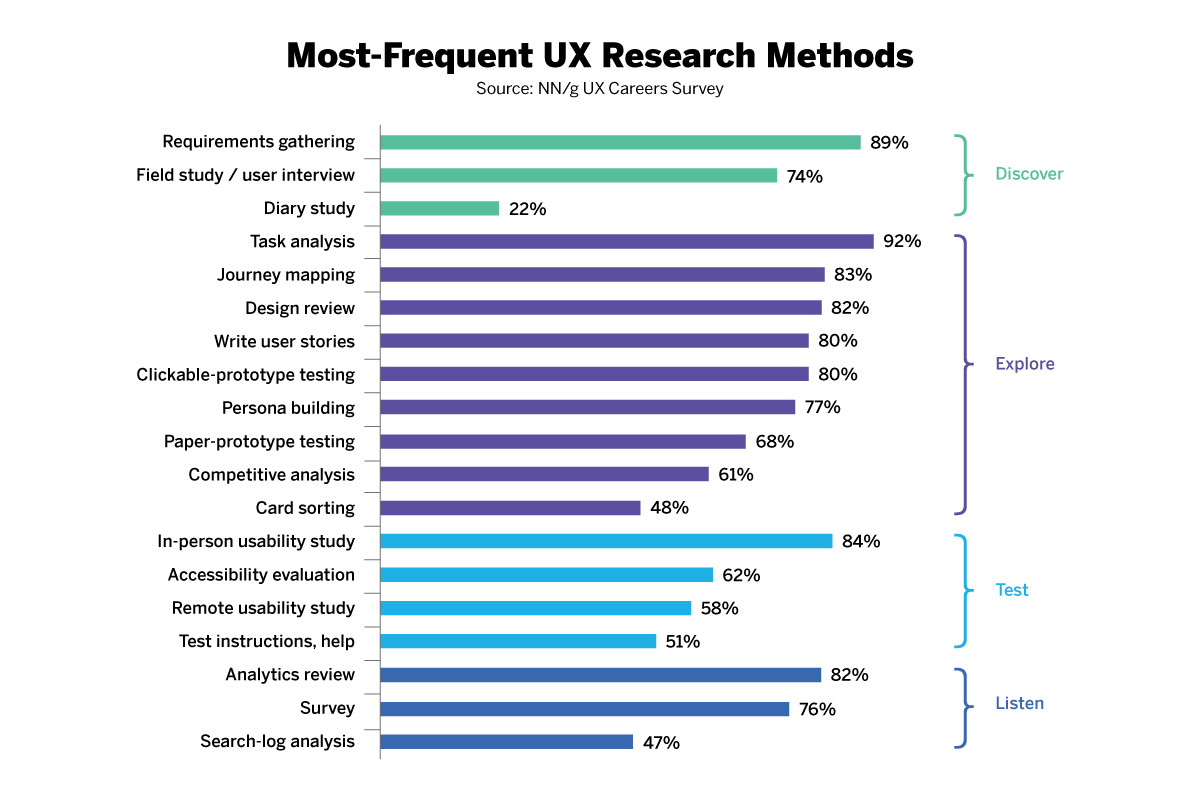
UX research surveys or questionnaires can discover data at scale through in-person or remote polling, with specific questions designed to collate useful information about user experience.
User groups or focus groups are a form of a structured interview that consults members of a target audience on their experience, views, and attitudes towards the product or solution. They usually involve neutral parties, such as a moderator and note-taker, and are led by a researcher who asks open-ended questions focused on specific aspects of an investigation.
User interviews are one-on-one structured interviews with a target audience member, led by a UX researcher to understand more about personal experiences with the product. These user interviews can be directed to compare and contrast answers between users, or non-directed, where users lead the conversation.
Ethnographic interviews take place within the target users’ typical environment to get a better context-of-use view. Field studies and site visits are similarly observational in nature, and take place in situ where the product or service is used, but may involve larger groups.
This is not a comprehensive list of research techniques but represents some of the main ways UX researchers might perform usability testing or trial UX design.
When to conduct user experience research
Before launching a new product or service, understanding user preferences that could impact your design or development is key to success. The earlier user experience research is performed, the more effective the end product or service will be, as it should encompass the insights learned about your target audience.
As a product and service’s use and value evolve over its lifecycle, the user experience will change over time. User research should be undertaken on an ongoing basis to determine how to adapt to users’ new needs and preferences.
Five basic steps to conducting UX research
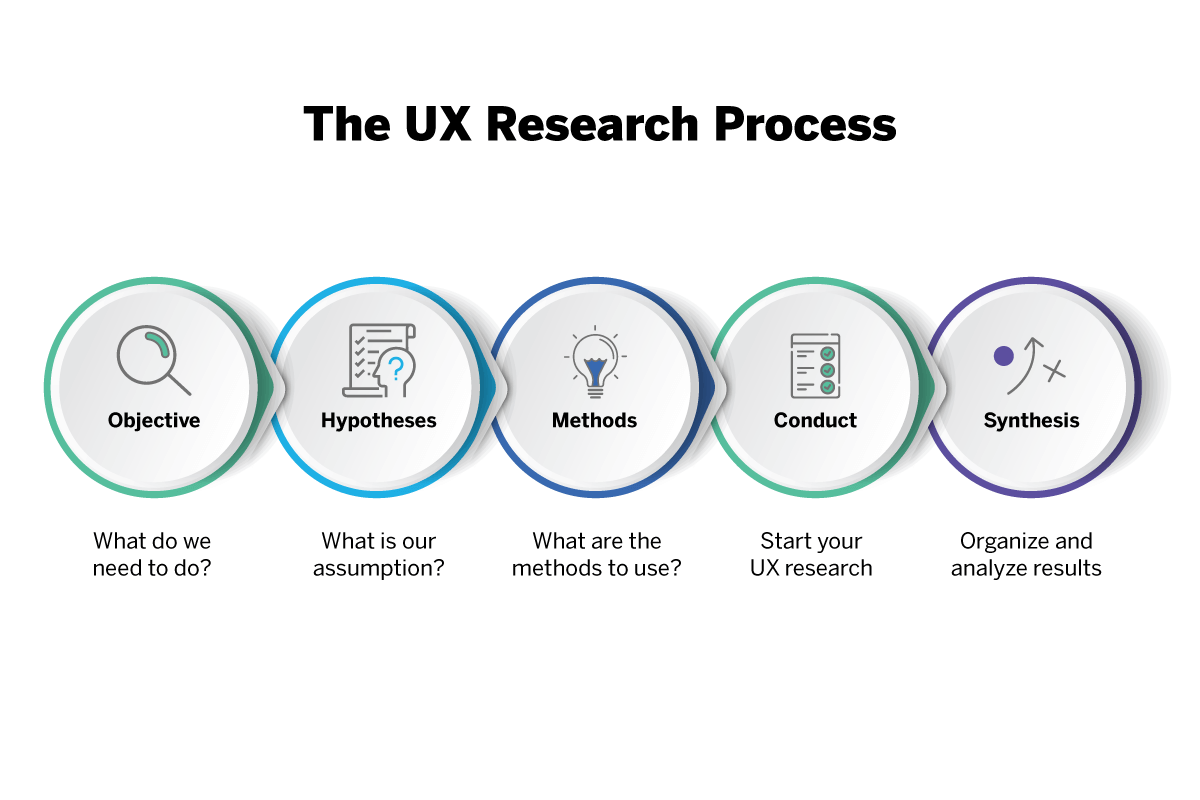
If you’re new to UX research, here’s a step-by-step list of what to consider before you begin your UX testing program:
- Objectives What do you need to find out about your users and their needs?
- Hypothesis What do you think you already know about your users?
- Methods Based on your deadline, project type, and the size of your research team, what UX research methods should you use?
- Process Using your selected UX research method(s), begin collecting data about your users, their preferences, and their needs.
- Synthesis Analyze the data you collected to fill in your knowledge gaps, address your hypothesis and create a plan to improve your product based on user feedback.
Qualtrics makes UX research simple and easy
User experience research and user testing are multifaceted and can involve a lot of both quantitative and qualitative data. To ease the process and make sure it is efficient and scalable, it’s best conducted using a highly responsive platform that allows you to collect data, analyze trends and draw conclusions all in one place.
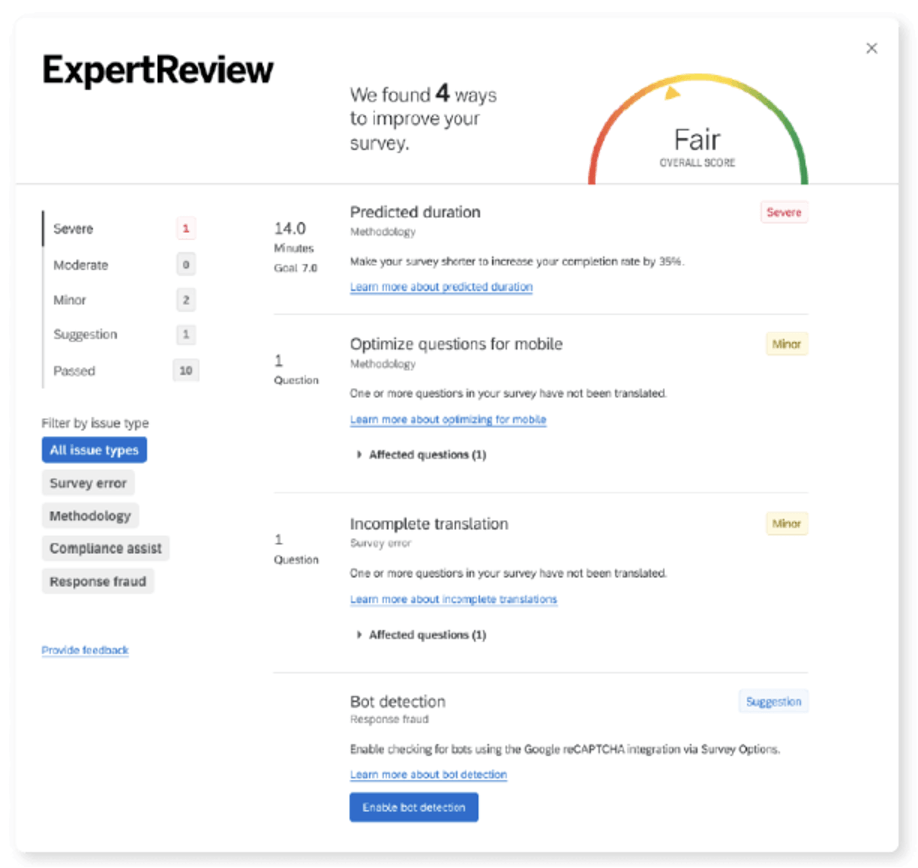
Whether you need attitudinal or behavioral insights, Qualtrics is your go-to solution for collecting all kinds of UX data and making use of it in the context of your wider CX program .
Conduct in-person studies or send beautifully designed surveys easily and quickly, and view your results via custom dashboards and reports using the most sophisticated research platform on the planet.
Free eBook: The essential website experience & UX playbook
Related resources
User experience 20 min read, user experience surveys 9 min read, ux research tools 8 min read, user analytics 11 min read, rage clicks 11 min read, user experience analytics 10 min read, website user experience 14 min read, request demo.
Ready to learn more about Qualtrics?
Hypothesis Testing in the User Experience
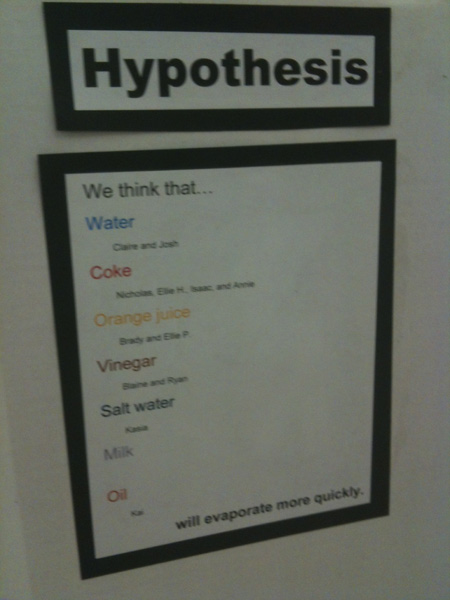
It’s something we all have completed and if you have kids might see each year at the school science fair.
- Does an expensive baseball travel farther than a cheaper one?
- Which melts an ice block quicker, salt water or tap water?
- Does changing the amount of vinegar affect the color when dying Easter eggs?
While the science project might be relegated to the halls of elementary schools or your fading childhood memory, it provides an important lesson for improving the user experience.
The science project provides us with a template for designing a better user experience. Form a clear hypothesis, identify metrics, and collect data to see if there is evidence to refute or confirm it. Hypothesis testing is at the heart of modern statistical thinking and a core part of the Lean methodology .
Instead of approaching design decisions with pure instinct and arguments in conference rooms, form a testable statement, invite users, define metrics, collect data and draw a conclusion.
- Does requiring the user to double enter an email result result in more valid email addresses?
- Will labels on the top of form fields or the left of form fields reduce the time to complete the form?
- Does requiring the last four digits of your Social Security Number improve application rates over asking for a full SSN?
- Do users have more trust in the website if we include the McAfee security symbol or the Verisign symbol ?
- Do more users make purchases if the checkout button is blue or red?
- Does a single long form generate higher form submissions than the division of the form on three smaller pages?
- Will users find items faster using mega menu navigation or standard drop-down navigation?
- Does the number of monthly invoices a small business sends affect which payment solution they prefer?
- Do mobile users prefer to download an app to shop for furniture or use the website?
Each of the above questions is both testable and represents real examples. It’s best to have as specific a hypothesis as possible and isolate the variable of interest. Many of these hypotheses can be tested with a simple A/B test , unmoderated usability test , survey or some combination of them all .
Even before you collect any data, there is an immediate benefit gained from forming hypotheses. It forces you and your team to think through the assumptions in your designs and business decisions. For example, many registration systems require users to enter their email address twice. If an email address is wrong, in many cases a company has no communication with a prospective customer.
Requiring two email fields would presumably reduce the number of mistyped email addresses. But just like legislation can have unintended consequences, so do rules in the user interface. Do users just copy and paste their email thus negating the double fields? If you then disable the pasting of email addresses into the field, does this lead to more form abandonment and less overall customers?
With a clear hypothesis to test, the next step involves identifying metrics that help quantify the experience . Like most tests, you can use a simple binary metric (yes/no, pass/fail, convert/didn’t convert). For example, you could collect how many users registered using the double email vs. the single email form, how many submitted using the last four numbers of their SSN vs. the full SSN, and how many found an item with the mega menu vs. the standard menu.
Binary metrics are simple, but they usually can’t fully describe the experience. This is why we routinely collect multiple metrics, both performance and attitudinal. You can measure the time it takes users to submit alternate versions of the forms, or the time it takes to find items using different menus. Rating scales and forced ranking questions are good ways of measuring preferences for downloading apps or choosing a payment solution.
With a clear research hypothesis and some appropriate metrics, the next steps involve collecting data from the right users and analyzing the data statistically to test the hypothesis. Technically we rework our research hypothesis into what’s called the Null Hypothesis, then look for evidence against the Null Hypothesis, usually in the form of the p-value . This is of course a much larger topic we cover in Quantifying the User Experience .
While the process of subjecting data to statistical analysis intimidates many designers and researchers (recalling those school memories again), remember that the hardest and most important part is working with a good testable hypothesis. It takes practice to convert fuzzy business questions into testable hypotheses. Once you’ve got that down, the rest is mechanics that we can help with.
You might also be interested in
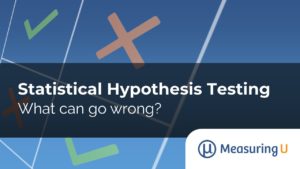
5 rules for creating a good research hypothesis

UserTesting

A good hypothesis is critical to creating a measurable study with successful outcomes. Without one, you’re stumbling through the fog and merely guessing which direction to travel in. It’s an especially critical step in A/B and Multivariate testing.
Every user research study needs clear goals and objectives. Writing a good hypothesis stands in the middle of that process, which looks like this:
1: Problem : Think about the problem you’re trying to solve and what you know about it.
2: Question : Consider which questions you want to answer.
3: Hypothesis : Write your research hypothesis.
4: Goal : State one or two SMART goals for your project (specific, measurable, achievable, relevant, time-bound).
5: Objective : Draft a measurable objective that aligns directly with each goal.
In this article, we will focus on writing your hypothesis.
Five rules for a good hypothesis
1: A hypothesis is your best guess about what will happen. A good hypothesis says, "this change will result in this outcome."The "change" is a variation on an element—a label, color, text, etc.The "outcome" is the measure of success, the metric—click-through, conversion, etc.
2: Your hypothesis may be right or wrong, rather than ‘what you want’—just learn from it. The initial hypothesis might be quite bold, such as “Variation B will result in 40% conversion over variation A”. If the conversion uptick is only 35% then your hypothesis is false. But you can still learn from it.
3: It must be specific. Stated values are important. Be bold while not being ridiculous. Believe that what you suggest is indeed possible. When possible, be specific and assign numeric values to your predictions.
4: It must be measurable. The hypothesis must lead to concrete success metrics for the key measure. If click through, then measure clicks, if conversion, then measure conversion, even if on a subsequent page. If measuring both, also state in the study design which is more important, click through or conversion.
5: It should be repeatable You should be able to run multiple different experiments testing different variants, and be able to re-test to get the same results. If you find that your conversion went down, then back up to a prior version and try a different direction.
How to structure your hypothesis
Any good hypothesis has two key parts, the variant and the result.
First state which variant will be affected . Only state one (A-B-C) or the recipe if multivariate. Be sure that you’ve included screenshots of each version in your testing documentation for clarity, or detailed descriptions of flows or processes.
Next, state the expected outcome . “Variant B will result in a higher rate of course completion. ” After the hypothesis, be sure to specifically document the metric that will measure the result - in this case, completion. Leave no ambiguity in your metric.
Quick tips for creating a good hypothesis
- Keep it short—just one clear sentence
- State the variant you believe will “win” (include screenshots in your doc background)
- State the metric that will define your winner (a download, purchase, sign-up … )
- Avoid adding attitudinal metrics with words like “because” or “since”
Hypothesis examples
A good hypothesis has its birth in data, whether the data is from web analytics, user research, competitive analysis, or your gut.
It should make sense, be easy to read without ambiguity, and be based on reality rather than pie-in-the-sky thinking or simply shooting for a company KPI (key performance indicator) or OKR (objectives and key results). The data that result is incremental and yields small insights to be built over time.
The images below are for A, B, and C variants. The ‘control’ is the orange box, while green and grey are variants B and C (Always state a control, which is generally the current design in use).

Hypothesis: Variant B will result in the highest click rate.
Let's look at some examples of hypotheses in the real world. Read the examples below and ask yourself how the hypothesis could be improved.
Example 1: Variant designs for a call-to-action button (CTA) on a web page
Background: It has been noted through web analytics that…
- Only 30% of page visitors scroll past the first screen.
- 6% of all page visitors click on the CTA button.
- Of those users that click, 12% purchase (note: conversion can often be shown with a specific monetary value of $xx per year).
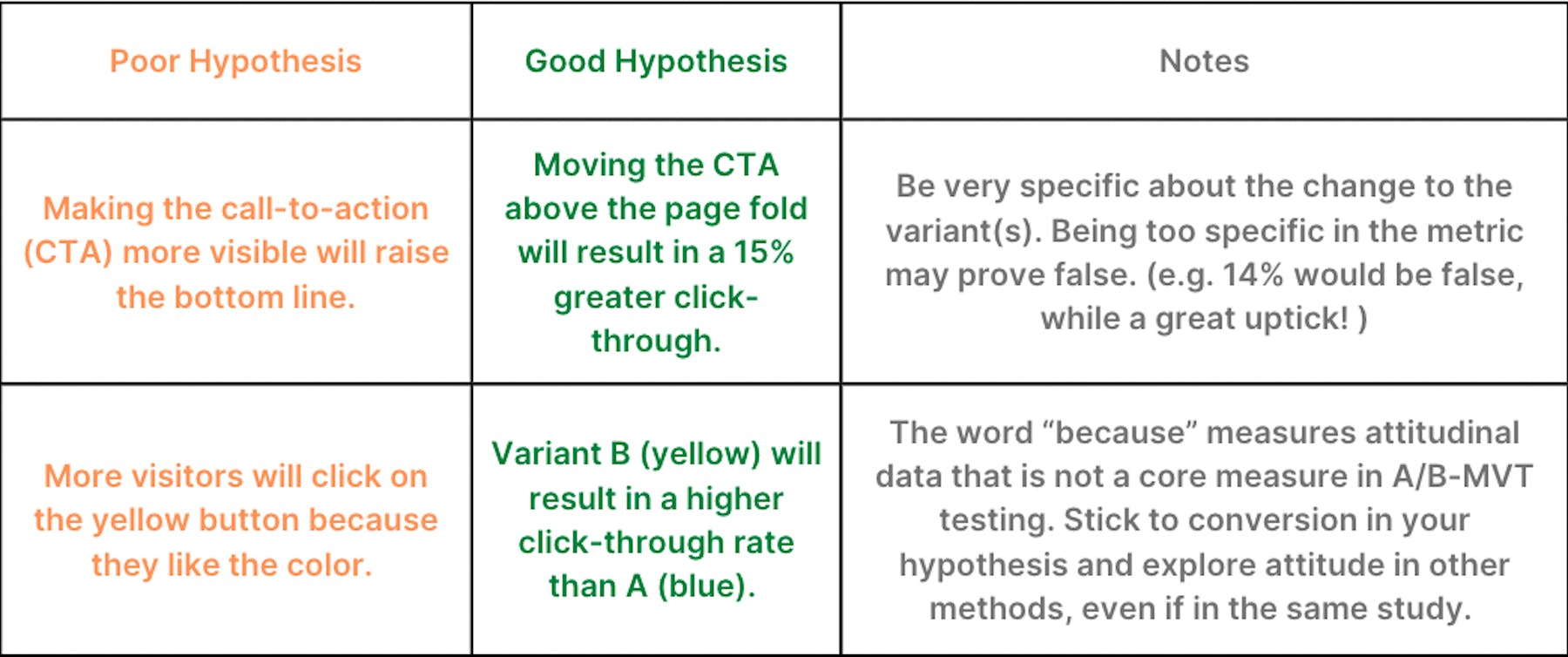
Example 2: Variant designs for text narrative in a call-out/ad on a web page
Background : It has been noted through web analytics that:
- Same metrics as in example 1 above, AND …
- 60% of all users are technical - i.e. IT professionals
- Basic usability has shown that technical users don’t like “marketing speak”.
NOTE: In your background, it’s best to link to actual studies that show your insights.
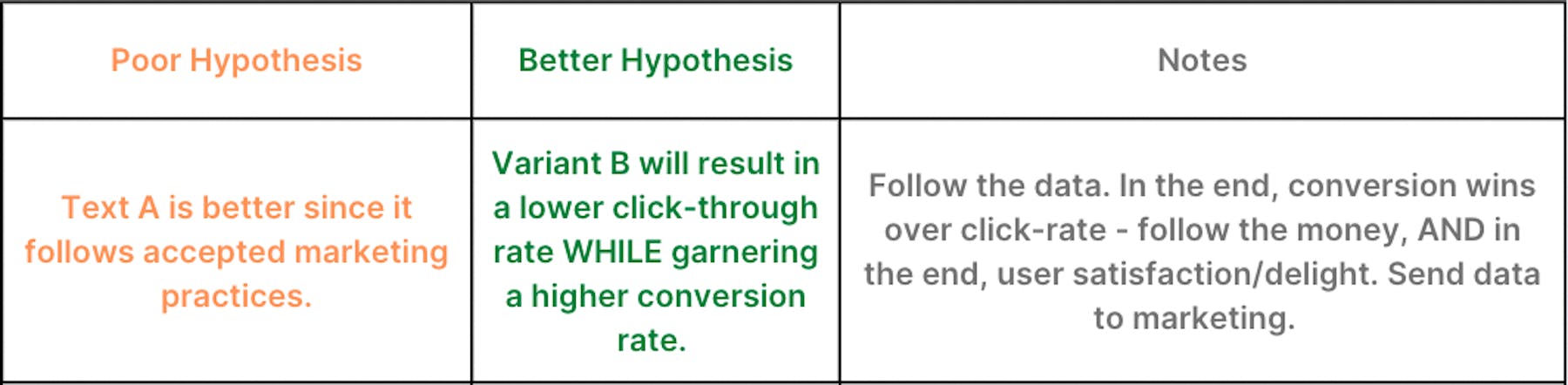
Ultimately, creating a solid hypothesis is about following a process. By thinking about the problem, your prior data, your experience, plus the design options you’ve created, you already have everything you need to write a great hypothesis.
In this Article
Get started now
About the author(s)
With UserTesting’s on-demand platform, you uncover ‘the why’ behind customer interactions. In just a few hours, you can capture the critical human insights you need to confidently deliver what your customers want and expect.
Human understanding. Human experiences.
Get the latest news on events, research, and product launches
Oh no! We're unable to display this form.
Please check that you’re not running an adblocker and if you are please whitelist usertesting.com.
If you’re still having problems please drop us an email .
By submitting the form, I agree to the Privacy Policy and Terms of Use .
Integrations
What's new?
Prototype Testing
Live Website Testing
Feedback Surveys
Interview Studies
Card Sorting
Tree Testing
In-Product Prompts
Participant Management
Automated Reports
Templates Gallery
Choose from our library of pre-built mazes to copy, customize, and share with your own users
Browse all templates
Financial Services
Tech & Software
Product Designers
- Product Managers
User Researchers
By use case
Concept & Idea Validation
Wireframe & Usability Test
Content & Copy Testing
Feedback & Satisfaction
Content Hub
Educational resources for product, research and design teams
Explore all resources
Question Bank
Research Maturity Model
Guides & Reports
Help Center
Future of User Research Report
The Optimal Path Podcast
Maze Guides | Resources Hub
What is UX Research: The Ultimate Guide for UX Researchers
0% complete
How to write and present actionable UX research reports
Regardless of how thorough or valuable your user research is, it quickly becomes meaningless if you’re unable to succinctly put it together and present it in a digestible UX research report.
UX research reporting is a skill just as valuable as being able to conduct the research in the first place. It lets you showcase methodology and findings of your research, and ensure a product’s user experience delivers with the first iteration.
Luckily, how to write and present UX research reports is something you can learn. What’s more, this chapter will guide you through it (and provide free templates for your UX report).
What is a UX research report?
A user research report is an easy-to-digest summary of a user research project that aims to update product stakeholders on results, inform product decisions with user data, and harmoniously guide a product build or iteration.
Once upon a time, UX research reporting was a cumbersome, dreaded box to tick. It was notorious for resulting in unnavigable reports that product teams would rather leave at the bottom of their inbox than try to consume.
The word 'report' conjures images of lengthy word documents, a PDF one-pager, or hour-long presentation with an occasional GIF—but a research report doesn't have to mean that.
Kevin Rapley , Senior User Researcher at Justice Digital, explains a UX report as being “about arming our teammates with data that allows them to decide on the direction of a product or service.”
A useful UX report includes:
- The research goals and research process
- Research questions the report is hoping to answer
- A recap of the UX research plan
- What UX research methods were used and why
- Quantitative and qualitative data sets and conclusions
- Key insights & actionable takeaways
- An expanded data appendix
Why do you need a user research report?
Product teams need a user research report to reflect on research activities and accurately guide a product’s scope with key insights. A UX research report helps sort information, defend research, and affirm (or disprove) a hypothesis. No matter how well-organized your research repository is, sometimes simply having the research results available is not enough. A succinct report will align entire teams in one sitting by presenting findings in a unique way.
In short, a research report helps to:
- Positively influence UX design
- Make sense of data sets and explain complicated graphs or other quantitative research results
- Provide actionable recommendations on next steps
- Summarize key findings, so they can be translated into every role and responsibility of the product team
Where UX research enables product teams to understand the user, prove or disprove hypotheses, and prioritize and generate ideas, a UX research report ensures the user is at the center of every product decision. Presenting that UX report then aligns team members on goals and priorities, and provides authentic user insights to inform every product decision.
We’ve covered what a research report is , but what is it not ? A UX research report is not a static, one-time document that your team reads once. It’s an ongoing reference point; the guardrails and guiding insights that guarantees the entire build stays on track.
How to write an effective UX research report: the essential elements
No matter how you choose to present your research study, there are a few elements that every report needs to include for it to be both useful and effective. Let’s look at how to create a report.
Introduction
Your introduction should lay out your research goals, plan, and scope. It should cover your product team’s pain points, and give a clear study overview. You need to answer what you did and why. The introduction can go on to include sales support data and competitive product analysis that inspired or guided this research project.
It’s a good idea to set up how this research helps to support and answer related company goals, team-level goals, and product-dev goals: so all stakeholders know it’s got something for them.
You can include questions from your UX research strategy you had originally hoped to answer, even if your results have gone on to answer other questions as well. Now’s also a good time to introduce research stakeholders: your fellow research team members.
As a secondary step to your introduction, ensure you’re including the approach you took to your UX research process : i.e. what research methods you used, as well as participant profiles and your user personas .
Don’t feel you need to spend too much time on this, says Charlie Herbozo Vidal , Senior User Experience Researcher at CVS Health. “As researchers, it’s not uncommon to dwell on the methodology for longer than needed. While interrogating methods might be valuable to other researchers, business partners might be disengaged by them.”
Ultimately, while methodology is important, it’s the results that most people are here for.
Key findings
This is where you get people on the edge of their seats! Give an overview of your findings, before breaking them down into more detail. Remind your audience ‘what we thought’ vs. what you actually learned.
Artifacts to use are:
- User personas built
- Insights from customer interviews
- User journey maps
- Prototype testing
- Storyboards
- Feedback & satisfaction reports
At the end of this section, and continuing throughout your presentation, you can pepper relevant atomic research nuggets.
Make sure you champion the user's needs throughout, and make special notes of 'offhand' comments users make. Often, it's the random comments that provide the most insight—they must not be forgotten about when writing the report.
Jack Dyer , Designer at Interactive Schools
Summarize your quantitative and qualitative research , and how they’ll both impact your product design and growth. Lay out opportunities versus risks, good-to-knows versus must-knows. Here you’ll want to convey the impact of each suggested step, roadmap designs, and figure out the long and short-term project scope. A few things to cover in your next steps are:
- Long and short-term goals
- ICE framework (Impact, confidence, ease)
- Roles and responsibilities for each task
- A timeline of events and project map
- A request for resources
- Desired outcomes
No matter how you’re presenting your research, be it asynchronously or not, you’ll need to include a Q&A. These can be subjective (based on what you think your team is likely to ask), pre-collected ahead of the presentation, answered live, or an opportunity to build an FAQ later.
What’s important is to acknowledge and be open to receiving questions. After all, questions are a positive thing—it means people are actually listening!
It’s easy to overlook the appendix after putting together a detailed report, but all that glorious research data needs to be accounted for and referenced clearly. Plus, you never know to what extent your team will want to dive into it. Your appendix is also where you’ll want to include secondary research that didn’t make the cut but backs up your research.
9 Ways to present UX research findings
UX research reporting will look a little different depending on your internal personas and organizational culture. First, ask yourself: who is your audience? Who needs to see the report, and who will benefit from seeing it? This will help determine how to present your user research report.
A few things to consider:
- Are you working with internal or external stakeholders? Tool limitation and file-sharing will differ for both.
- Are you working with an in-office, fully-remote, or hybrid team?
- Are you sitting in the same time zone or not?
- What are the knowledge levels like within your team?
- How does your team communicate daily/weekly/monthly?
- Are there any predetermined knowledge bases or tools your team is comfortable with?
The most common players across a UX team that need to understand your UX research report are:
- Product Designers (UX/UI)
- Fellow Product Researchers
- UX/UI Writers
However , it doesn’t stop at your product decision-making team. More often than not, there will be other stakeholders that can benefit from your research presentation. Your marketing, finance, sales, and even C-suite executives will massively benefit from your findings too. If you can tailor versions of your report or provide key summaries for each collective, even better!
Psst 👉 This is much easier to do when you have a research team that can host stakeholder interviews ahead of your research process.
Now, let’s get into the report formats to consider:
1. Workshops: for real-time, collaborative reports
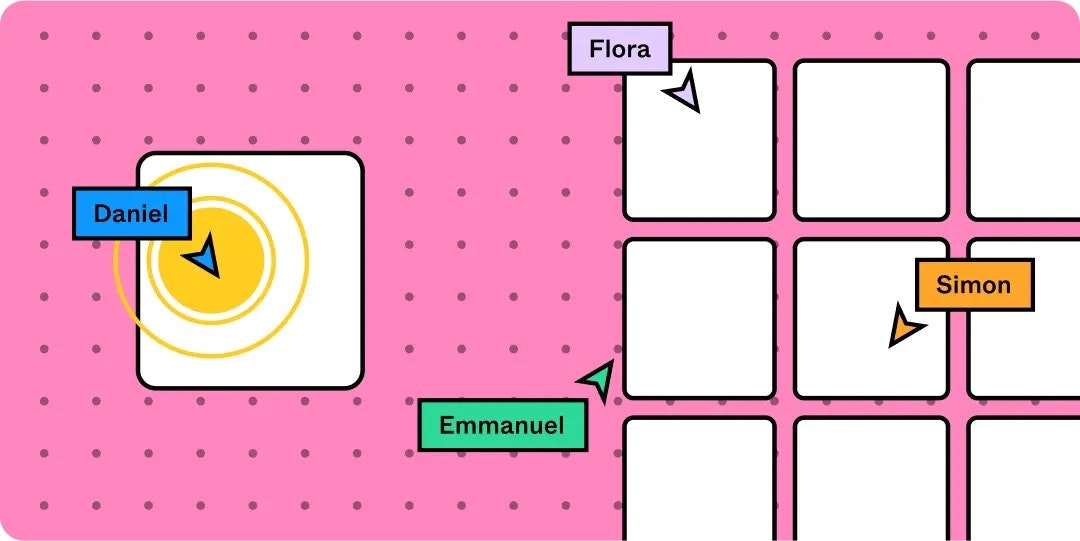
First up, workshops. Workshops are a unique way of keeping your report interactive and engaging. They can be held remotely or in-person, but are almost impossible to hold asynchronously—so time zones are a big factor here.
You’ll also want to consider workshopping tools if you’re hosting digitally—a few to consider are: Miro, Mural, FigJam, and Gather.
A plus with workshops is that your stakeholders will actively have a say early on in the product development process , allowing you to foster more diverse inputs, minimize research bias you may have accumulated in your summaries, and build a sense of responsibility for the product’s success early on.
A negative of workshops is that they can be culprits to in-the-room or bandwagon bias. People are quick to ride on the coattails of a strong conclusion, without fully understanding or trialing another (less popular) conclusion or suggestion.
2. Slack channels: for an asynchronous and interactive research repository
Slack is a great option (especially if you’re already using it) if your research team needs to deliver insights to a fully-distributed collection of stakeholders. Slack tends to be the go-to channel for startups and creative companies, and there’s some key features you can tap into:
- Canvas: Store files, images, videos, and more in one place
- Huddles: Jump on a quick chat to fill in any gaps
- Clips: Post audio, video, or screen-sharing clips
- Connect: Team up with freelancers and agencies working on the project with you
- Workflow: Build drag-and-drop processes from your findings
- Knowledge sharing: Tag your data accordingly so it's easy to find later
3. Knowledge bases: for self-serve UX research reports
Knowledge bases can be a great home for your research presentation, and work especially well for distributed teams working across different time zones.
However your team is set up, research repositories are incredibly valuable. Sharing your report in a centralized location, regardless of the other ways you distribute findings, can democratize research , showcase the impact of your work, and disseminate valuable insights throughout your entire organization.
Keep in mind that knowledge bases can be tough to navigate if poorly organized or tagged. If you’re storing your UX research report in a knowledge base, ensure you provide clear instructions on how someone can find it, and how to navigate through the report itself.
If you have the time, run a card sorting test with an internal focus group to see how you can logically sort your research for those who are going to be looking for it.
4. Presentations / slide decks: great for the PAS framework
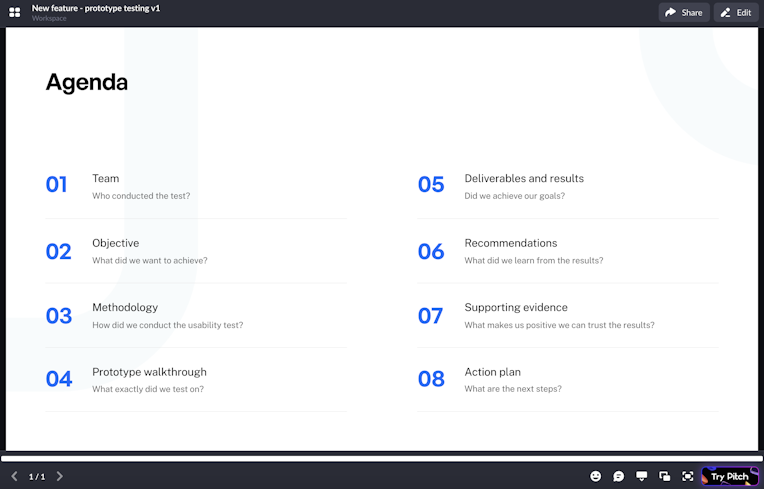
Live presentations tend to be the most impactful, but do risk being short-lived if you don’t have a follow-up plan for after your presentation.
While they’re great for sharing metrics and visuals, and can provide a beautiful overview of your research project, presentations can be a little one-sided. This one-way presentation style can prevent collaboration and innovation from the rest of the team. Consider how you can make your presentation interactive or engaging, whether it’s taking questions throughout or doing a ‘choose your own adventure’ session and asking people which sections they want to review first.
Kevin Rapley , Senior User Researcher at Justice Digital, recommends presenting slides using the PAS framework:
- Problem: State the problem you set out to overcome
- Agitate: Detail the impact or opportunity missed by not meeting the problem
- Solution: Offer a route forward from the research findings and insights, the next steps, and likely outcomes by solving the problem
Kevin explains that the PAS framework cuts to the detail people are invested in: “Stakeholders want to know the path forward: Are we on the right track to build this service? Have we uncovered user engagement or uptake issues? Have we learned that our assumptions are incorrect and we now have a better understanding of user needs? Presenting slides in this way delivers what’s needed.”
5. Written reports: for direct and simple sharing
If it’s not broken, don’t fix it. A written report is probably the idea that jumped to the front of your mind when you read the title of this chapter. For many, this may seem like the ‘OG’ of UX reports.
These types of reports often come as a PDF or a word document, making them static, reluctant to change, and resulting in low engagement or re-reads. Delivering a written report via email also means you can’t guarantee your audience is going to read it. On the other hand, written reports can be incredibly detailed, scanable for different stakeholders, and include all kinds of results from visual data to qualitative findings.
For many teams this method still works, especially if you’re trying to communicate findings to a distributed, asynchronous team. Written UX reports enable people to go through things in their own time—and come back to it when they need to.
6. Atomic research nuggets: to eliminate ‘bad research memory’
Deriving from an atom—the smallest unit of matter—atomic UX research nuggets are minute and succinct conclusions from data points. They’re always aligned and tagged with a product direction. Formalized by Tomer Sharon and Daniel Pidcock , it’s described as “the concept of breaking UX research down into its constituent parts”:
Experiments: “We did this…” Facts: “…and we found out this…” Insights: “…which makes us think this…” Conclusions: “…so we’ll do that.”
Atomic research nuggets help to fight ‘bad research memory’—the idea that knowledge gets lost or forgotten amid the depths of a larger report. These nuggets are accessible, usable, and searchable. They can be delivered (or accessed) throughout an entire product build, serving as North Stars for micro goals. Research nuggets can be a firm reminder your team is, or isn’t, taking the right action.
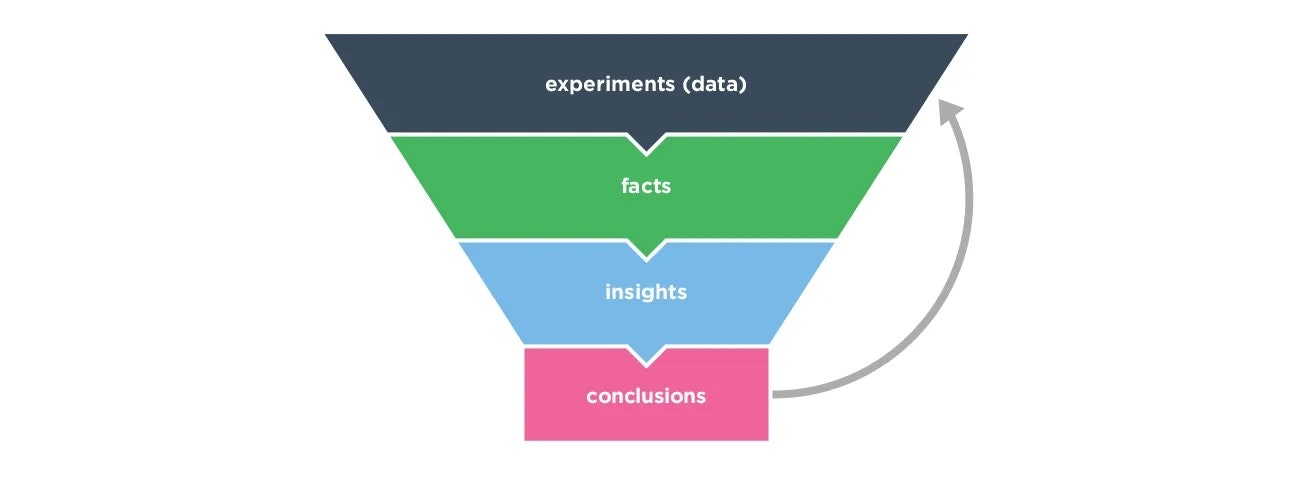
7. Pre-recorded video: for better knowledge retention
People retain 90% of the information they receive via video versus text. There’s no question that, for many, video is a better way of onboarding and remembering information. At the same time, it can be easier to share information via video if your UX researchers aren’t the most confident of writers.
Although pre-recorded video is an easy way to share a UX research report with a team, as with other formats on this list, you’ll need to ensure people actually watch it.
Loom can be a great screen-sharing video recording tool. Some of their features and paid plans will enable you to see who from your team has watched your video, as well as spark conversation and engagement opportunities throughout the video. Alternatively, you can share the video as a watch-along during a synchronous meeting and discuss afterwards, while still sharing the video with those who can’t attend live.
8. Case studies: for sticky storytelling
Case studies aren’t just for winning potential customers. At their very core, case studies are put together to convince someone of something due to a real-life story. This is why they can be great if your UX research report needs to convince a diverse or largely cautious selection of stakeholders.
What’s more, case studies tend to rely on storytelling tactics and a strong narrative to get their point across. They can pull from user personas to further a point and make it more relatable for your design team. Muhammad Ahmad , UX Designer at VentureDive, shares the value presenting reports as case studies holds:
“Case studies show how you think. As a UX Researcher or Designer, how you percieve problems and what framework you use to evaluate them matters a lot. Your case studies are supposed to show just that.”
9. Maze reports: for all-in-one research and reporting
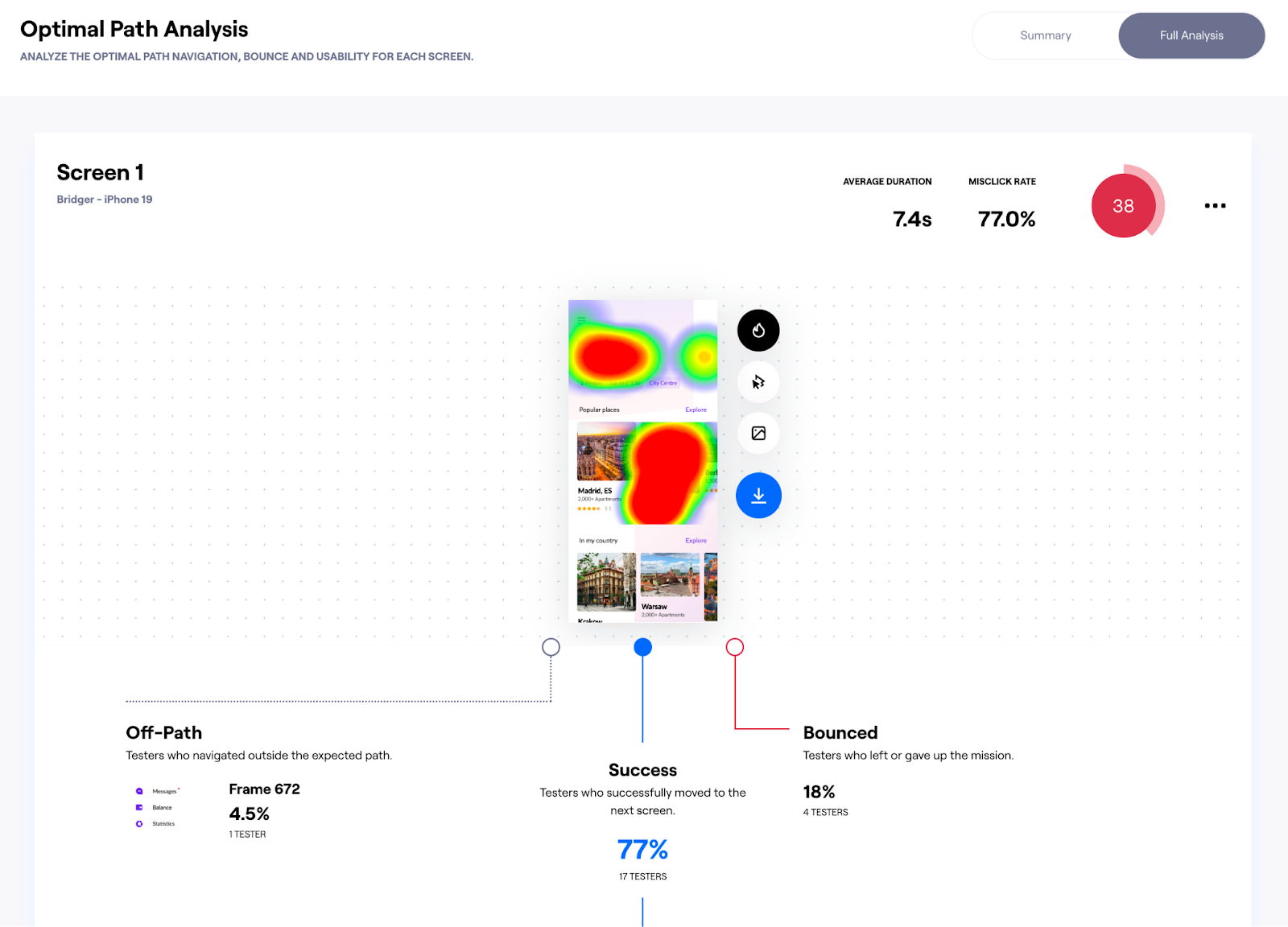
Automate your reporting with Maze. Maze automatically generates a report for each test you run, turning it into an easy-to-navigate dashboard. Add comments to generate conversation, highlight key responses and generate usability scores for your prototype testing .
If you’re working with moderated research, Maze AI can speed up the reporting process with automated sentiment tagging, project naming, and even generating summaries and identifying critical learnings from user interviews . So you can sit back, and let Maze take care of the data processing.
When you’re happy with your report, generate a custom link that you can share with your team, and further internal and external stakeholders.
Using Maze reports will enable you to share:
- Introduction and mission slides
- An analysis of each UX research method: From card sorting to live website testing
- In-depth breakdowns of research data
- Overviews of the report metrics: From misclicks to bounce rates and time-on-screen
- A usability score
These reports will also allow you to download CSV files of your data, and customzie filters and views to bring your stakeholders the numbers they need, fast. Your team will be able to collaborate in a comments section and let AI identify key themes and takeaways if you’re struggling to spot them.
Overall, UX research tools with in-built reporting are a great way to translate and share all of your research into visual data sets that can be digested by the rest of the team in a few clicks.
7 UX research report templates
There are some fantastic research report templates to help get you started on your journey. Here are some of our favorites to help you better present those deliverables, key learnings, and everything in between.
Maze: Usability testing report
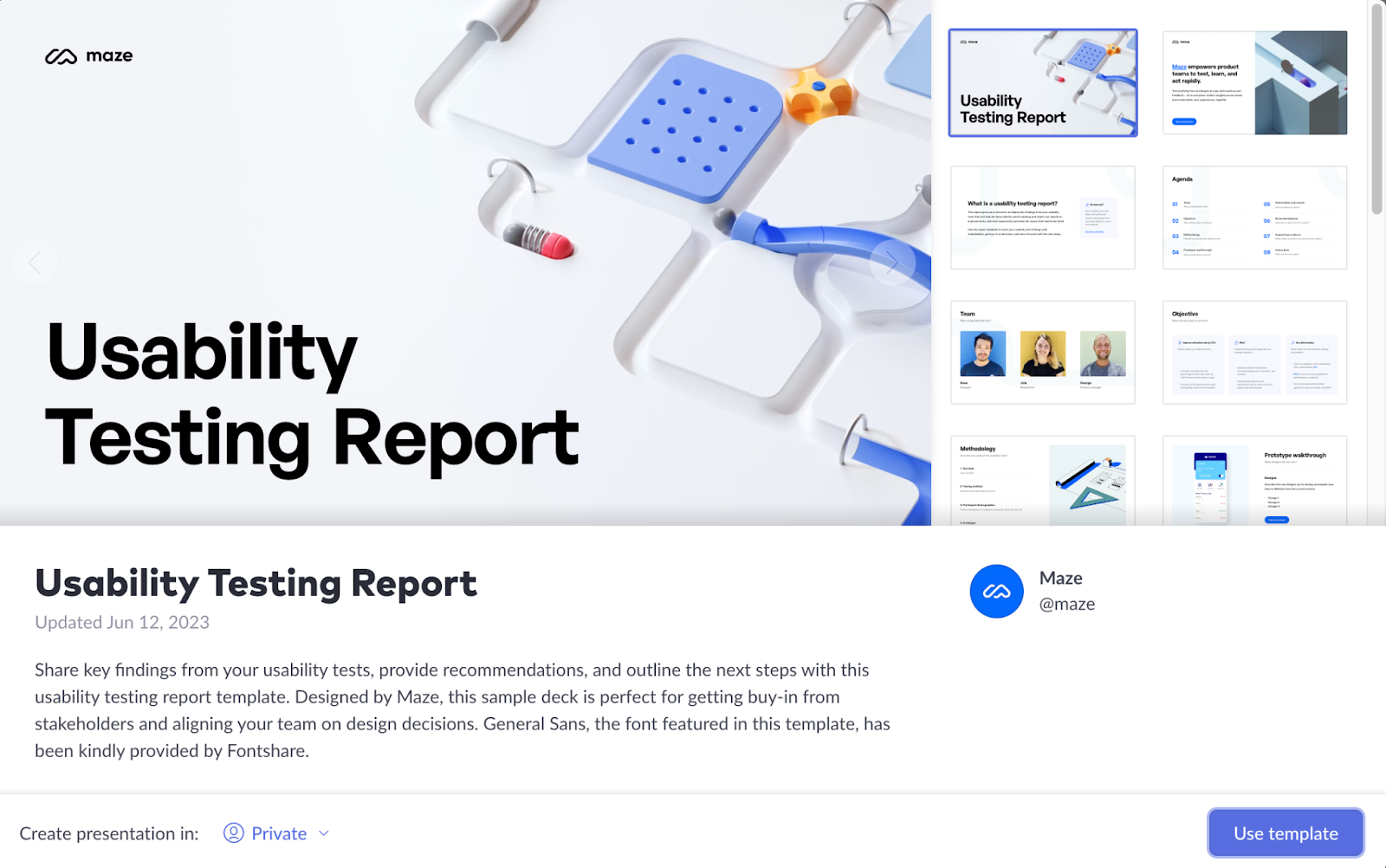
Hosted on Pitch, this report template is clear, simple, and follows a lot of the design and framework best practices shared in this chapter.
Access the template here
Aadil Khan: UXR report with examples
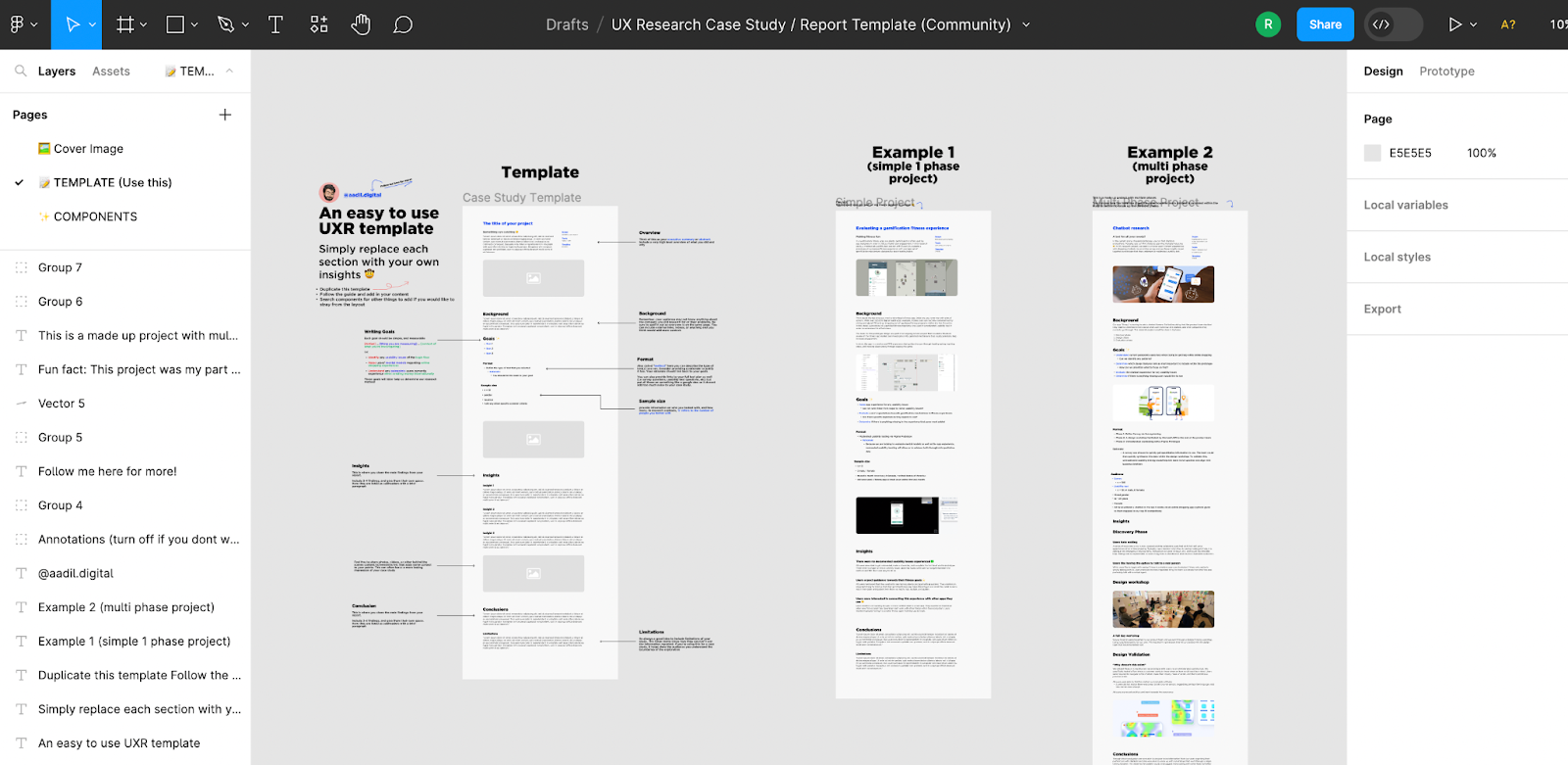
A straightforward report template is designed by Aadil Khan , UX Researcher at IBM, who says: “I made this template based on tons of mentoring calls I’ve been in with people looking to land UXR jobs where we discuss how to present UXR case studies during interviews and such. Oftentimes their case studies were too lengthy and lacked some sort of narrative structure to make it easier to present.”
EaTemp: Key findings report
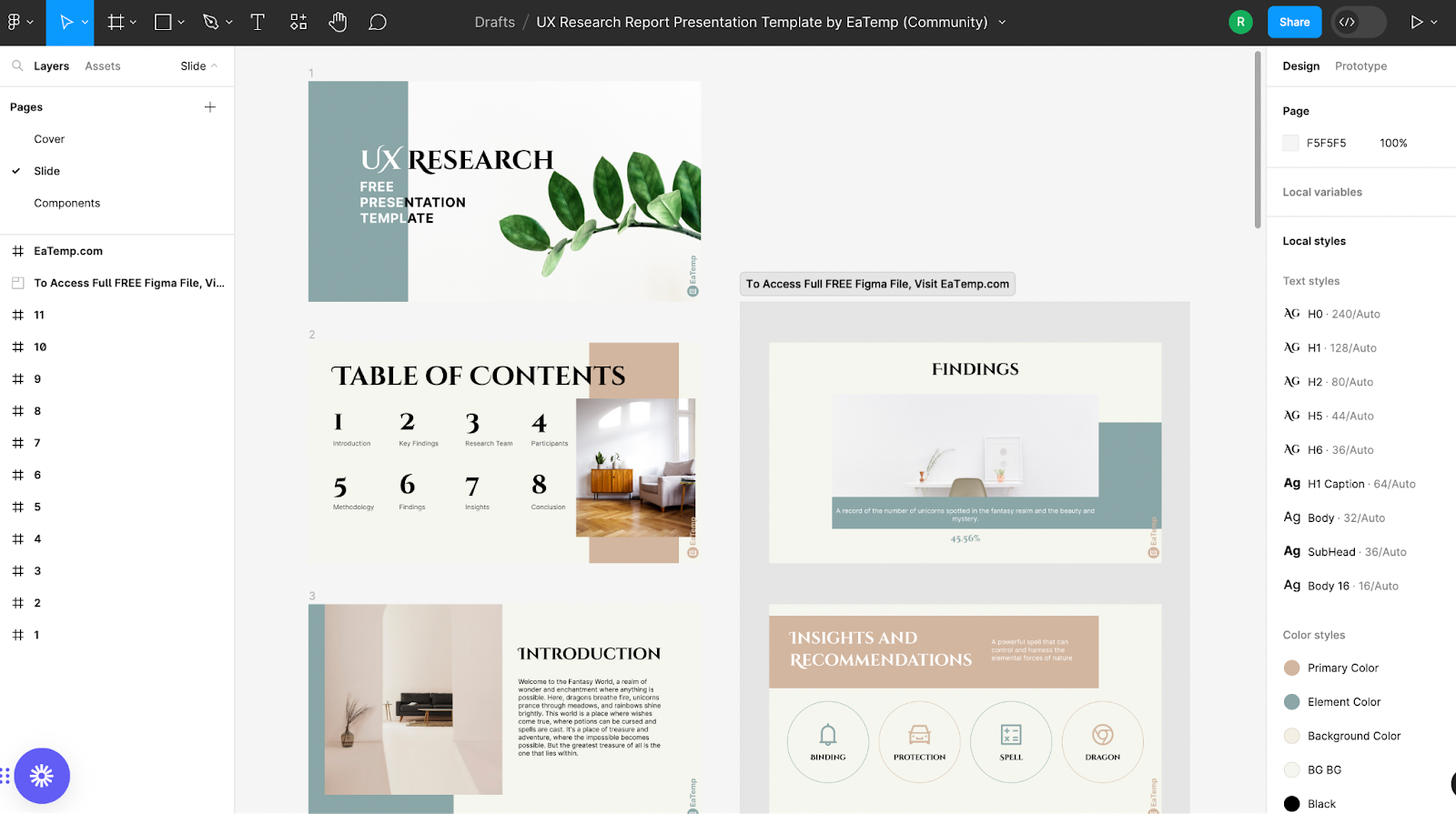
A beautifully-designed template hosted on Figma. Get access to personas, empathy maps, and card sorting. All colors, fonts, and shapes are customizable.
Miro: Research repository template
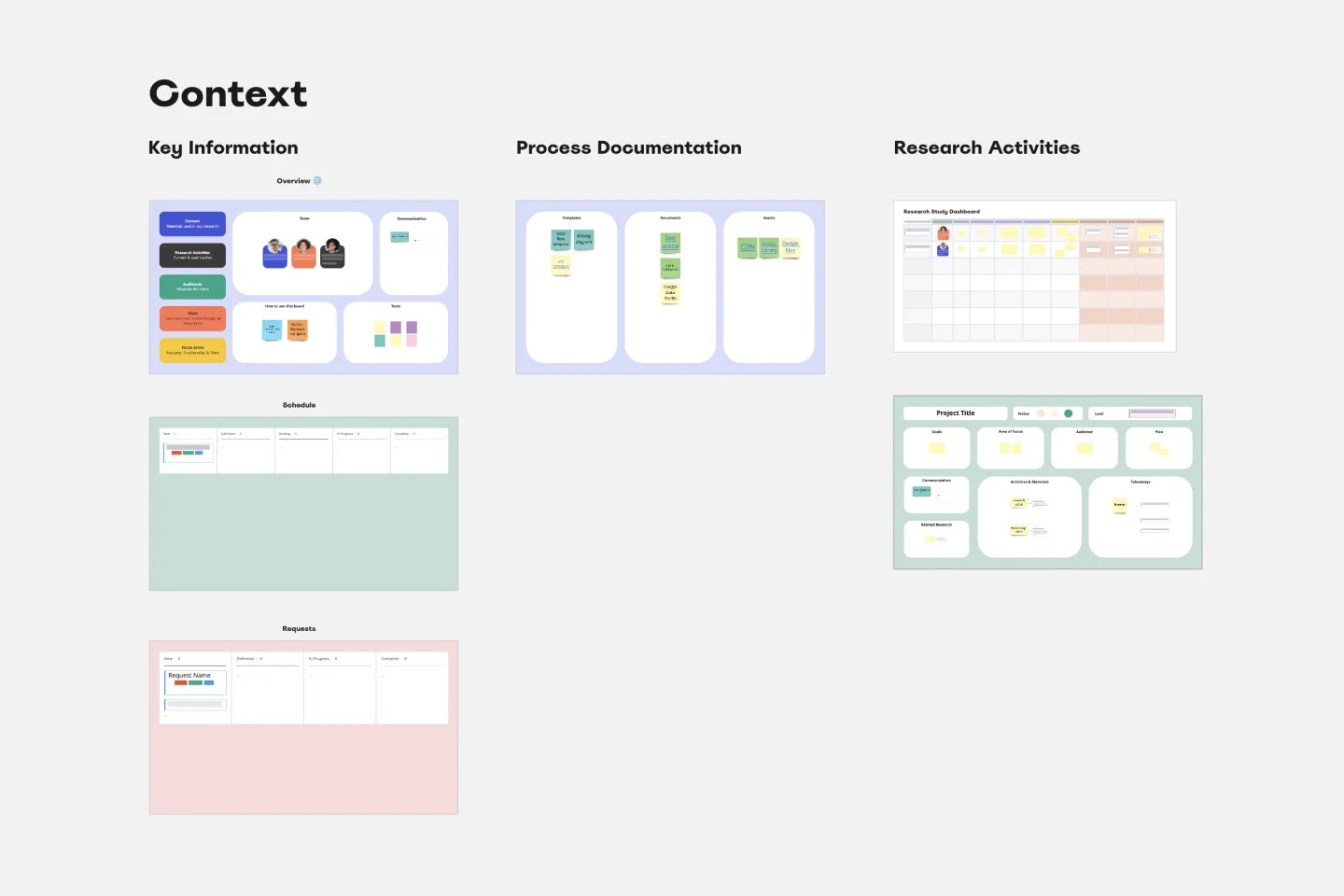
Build a centralized research hub on Miro. Connect your team in a few clicks and allow them to collaborate with this free template. Note: you’ll need to sign up for a (free) Miro account.
Furquan Ahmad: UX research report template
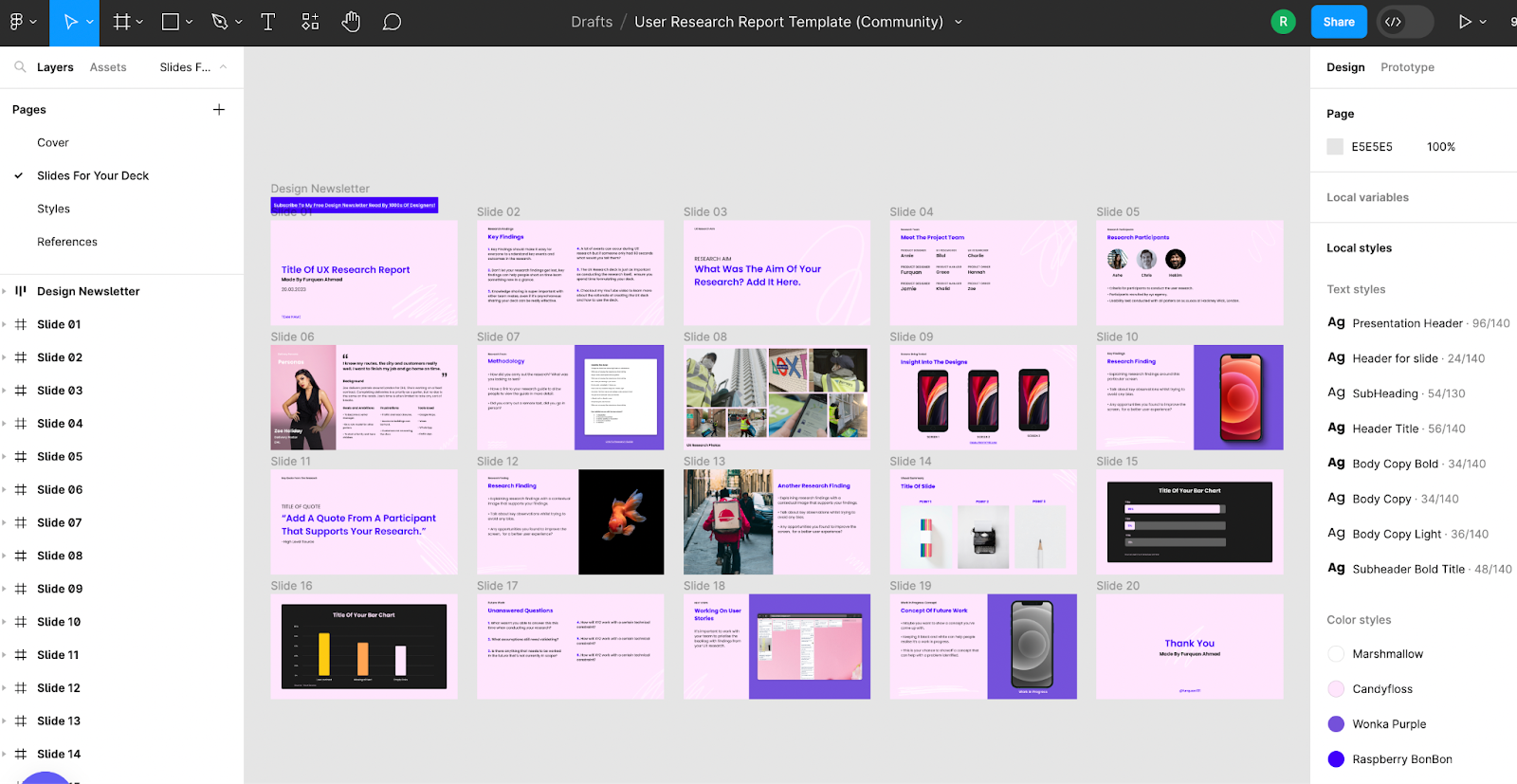
A sleek and vibrant presentation, this template was created by Furquan Ahmad , Product Designer at Meta, “to help people focus their energy and time on the insights they're providing rather than worry about what the presentation will look like. I'm always shocked at how many people have benefited from the community.”
Estefanía Montaña Buitrago: Atomic UX research canvas

Beautifully designed on FigJam, this canvas by Estefanía Montaña Buitrago , UX Designer at Globant, has been used by over 7,000 people and now comes with several useful remixes too.
Muhammad Ahmad: UX research kit
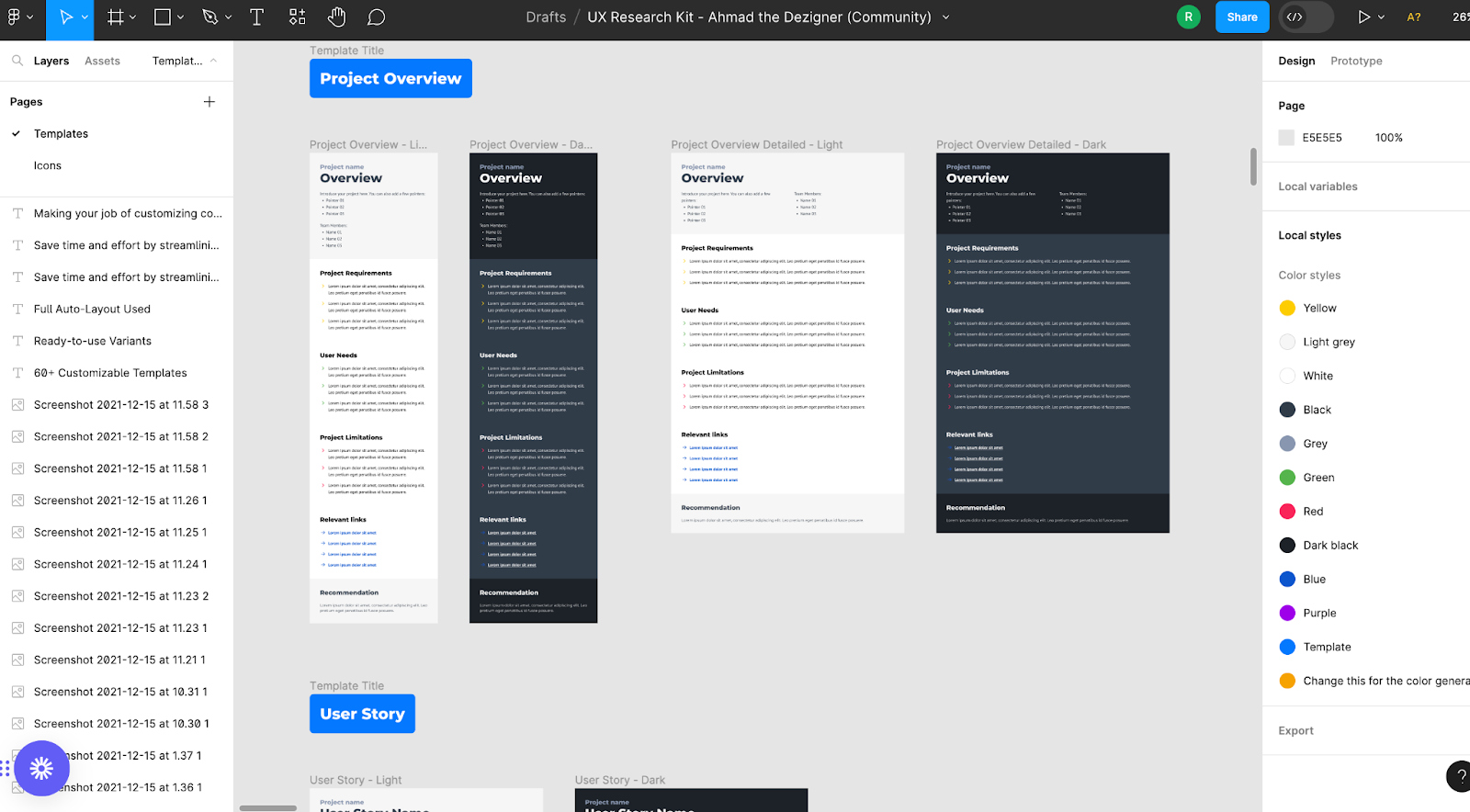
Muhammad Ahmad , UX Designer at VentureDive, shared this minimalistic template. Here you’ll get 60+ customizable templates in both light and dark modes. There’s a free version, or a (paid) premium version which may be worth the investment for you.
Best practices for writing an effective UX research report
The functionality of your research report will come down to how you write it. Sitting down and being faced with copious amounts of data can make UX reporting feel like a daunting task—here’s some techniques and tips to help you along the way.
Take a leaf from your UX design book with user-friendly copy
No matter the format, you want your UX report to be as accessible and skim-able as possible for your audience. It’s a good idea to mimic some of the same mentalities you would use in UX design.
Gestalt grouping principles are good to consider for UX report writing. Think similarity , proximity , and common-region for grouping relevant information.
Similarly, UI design principles such as the figure-ground and focal point will help direct your readers’ eyes to the most important information first, as well as make for a more accessible read.
Lastly, Gestalt’s continuity principle is a great one to apply to your UX report. Readers naturally follow patterns for easier flows in information, so if you’re including stylistic elements like bolding, italics, asides, indenting, or something else, ensure these run consistently throughout your report.
At the same time, think about the structure, layout, and formatting of your written report. Are you leaving enough negative space for your reader to process information? These are especially important for readers with dyslexia, but will generally lift your readability on the whole:
- Is all of your copy aligned left?
- Is your font choice clear with a good amount of spacing between letters and words?
- Are you bolding important words and sentences rather than underlining them?
- Are you peppering your report with enough headings and subheadings?
Release oxytocin: Follow storytelling tactics
A Forbes article reported that “immersive storytelling releases the empathy-related chemical oxytocin in our brains.” If you’re not familiar with oxytocin, it’s known as a natural ‘feel-good’ chemical, promoting feelings of trust and attachment.
Why else do you think case studies are so effective? They rely on storytelling: they have characters, plots, beginnings, endings, peaks, and pits. User research reports that mimic storytelling threads and tactics are more likely to create sticky data points, as well as hold your readers’ attention throughout. This is why the PAS framework works so well, but whatever format your report takes, bear in mind a story-like structure with a beginning, middle, and end.
Ask your editor to edit your research presentation with the three Cs in mind
Clear , Concise , Compelling . These core principles exist everywhere the written word does, but it can be hard to spot them when editing your own work. Just because something is clear, concise, and compelling for you, doesn’t mean it is for someone else—ask a colleague to read your report (or, better yet—a content editor).
Failing that, if you don’t have access to an editor or are in a time crunch, here are some tools to help you edit your own work.
- Grammarly: Good for catching those little typos and grammatical errors
- Hemingway Editor: Gives a readability score and helps to simplify sentences
Consider your reader, and rethink the jargon
Tailoring your report to meet the needs and knowledge level of each stakeholder is a balancing act. Many will tell you to avoid jargon, acronyms, and technical language at all costs. But, that’s not always the case. Sometimes, using industry jargon is the most direct way of getting your point across, and if you know your reader understands it, go for it.
However, keep in mind that if your report is going to other teams: sales, C-suite, finance, etc, then you may need to find alternative terms that aren’t department-specific—or provide a glossary or acronym dictionary within the report.
Muhammad shares more: “Typically UX folks (or even product folks) are not that well-equipped with research terminologies. So giving them the summary of the research in plain language is the approach that works best for me.”
Wrapping up how to present user research findings
There you have it, a complete guide on how you can write and present your user experience research in a way that everyone can benefit from it.
Remember, be conscious of your audience, your format, and your language. Different stakeholders and team cultures require different reporting styles, it’s up to you to curate the information into a report that delivers the insights you’ve uncovered.
Generate UX reports that have impact
From AI-generated summaries of your user interviews, to usability scores for your prototype tests, automate UX research reporting with Maze.

Finish reading
14 May 2024
The evolving role of a UX researcher
Senior ux researcher daniel moon shares how he navigates his evolving role, which includes conducting his own research studies and teaching others..

Meagan Philpot

The role of a UX researcher (UXR) encompasses many tasks and responsibilities, from being a meticulous data collector to a strategic storyteller. In the past few years, UX researchers have taken on a new role. They’re now also helping people in their organizations understand the importance of UX.
This shift has brought about a renewed focus on fostering collaboration, empathy, and effective communication across teams and seniority.
Join us as we learn from Daniel Moon , Senior UX researcher at the Chamberlain Group . He shares his experiences and advice on how the role of a UX researcher is changing from technical executor to educator.
Defining UX researchers as educators and technical executors
UX researchers often find themselves switching between two distinct roles: that of an educator and a technical executor. While the latter focuses on the practical application of research methods and techniques, the former adopts a more educational approach, sharing knowledge and fostering a culture of research-informed decision-making.
It's important to note that these two roles aren't mutually exclusive, and many UX researchers seamlessly navigate between both domains. However, understanding these distinct contributions can provide valuable insights into how UX researchers can make an impact.
“As an educator, we live and breathe research," shares Daniel. “Aside from the typical best practices, we also like to promote a culture that seeks valuable insights into more of the attitudes, perceptions, and behaviors of a company's target audience.”
UX researchers act as educators by promoting a shared understanding of user needs, empowering their colleagues to make informed decisions rooted in quantitative and qualitative evidence. This not only elevates the overall quality of products and services but also cultivates a culture of innovation and continuous improvement.
On the other hand, UX researchers are great at using research methods to solve real-world problems and putting their knowledge into practice.
Daniel shares, “As technical executors, we still have to do the work, engaging directly with participants through surveys or interviews to gather qualitative and quantitative data. By executing strategies based on user feedback, we guide the iterative process, ensuring improvements are well-informed and inclusive of diverse perspectives.”
In this capacity, UX researchers collaborate closely with designers , engineers, and product managers to make sure that user needs are consistently prioritized and addressed.
Elevate your research practice
Join over 320,000+ marketers, designers, researchers, and product leaders who use Lyssna to make data-driven decisions.
Sign up for free

Balancing UX research with knowledge sharing
Striking a balance between being an educator and technical executor requires prioritization and effective time management.
According to Daniel, the balance is dependent on both the researcher’s experience and the UX maturity of the wider team. “ A junior researcher will typically focus on more of the technical execution than a senior researcher.
“ It's essential to gauge the team's level of experience with UX research when first engaging with them. Some may have only dipped their toes in. Some may have had their own researcher assigned to them. Teams can vary widely in their familiarity with research practices, so understanding their background helps tailor support and guidance to meet their specific needs.”
Experienced senior researchers are better equipped to adapt and take on more educational roles.
“As you gain more experience, you essentially develop that muscle to be an educator. The balancing aspect really just comes down to experience and initiative.”
For example, Daniel’s team actively works to democratize UX research within the organization by offering workshops . “We have targeted the industrial design team, because we work very closely with them, in addition to the fact that we've noticed that there's this gap. Hopefully by democratizing UX research and enabling them to do research themselves, they're able to gain some level of proficiency to help benefit them.
“We also have office hours almost every day to act as a support structure. From this, we can make sure that they are up to date with best practices.”
Communicating complex concepts as a UX educator
As a UX researcher, it’s important to be able to effectively communicate complex concepts to diverse stakeholders, such as designers, product managers, and other team members. This is crucial for fostering a collaborative and user-centered design process.
Drawing experience from Daniel’s democratization project, there are several valuable strategies for sharing UX knowledge.
Interactive workshops and discussions
Daniel and the team run workshops where stakeholders can learn more about UX research and what it can achieve. Participants are encouraged to bring their own concept for testing, and the research team walks through it.
These sessions provide a platform for open dialogue, questions, and brainstorming, allowing team members from different backgrounds to collectively explore and comprehend complex UX concepts.
Sharing UX materials
Daniel uses worksheets and forms, adapted from UX research briefs, to educate others on things to consider when conducting research.
“We’ve been showing a range of UX research materials to get the team started and assisting them in creating surveys to empower them to perform research independently and enhance their capabilities in their respective roles.”
‘Learn by doing’ method
This approach involves using shared UX materials and then guiding participants to practice. "We essentially provide outlines, detailed instructions, and other supporting documentation to help the team organize their thoughts. For instance, we have one worksheet that prompts them to consider the potential impact and value of their research requests in terms of business outcomes."
Using UX tools
Using UX tools like Lyssna can help illustrate the concepts that you’re trying to explain. As Daniel explains, “We have been using the Lyssna platform to demonstrate what we do when creating surveys and other tests. For the detailed instructions, we pull screenshots from Lyssna and talk really in-depth about that.”
This can also show others how easy it is to gather insights from users, removing concerns about complexity or cost, and even encouraging teams to feel empowered to create their own tests.
Two-way communication between teams
Daniel stresses the importance of two-way communication when dealing with complex concepts between the various teams.
He points out that it can be challenging for researchers to enter a new environment where the design team, product owners , product managers, and developers are already deeply familiar with the project's intricacies.
“They're living and breathing this stuff and there are times when you're trying to latch on and understand in order to assess the situation and effectively frame and scope the project's research needs to launch a study that's digestible for participants.
“A lot of times, when it comes down to communication, it's really about the boundaries of the project itself. And that way we can provide relevant user feedback so that it becomes something that's actionable.”
Tips for teaching others about UX research
To make it easier to teach others in your organization about UX research, Daniel has some valuable advice.
Acknowledge the disparity
Understand that there's a significant gap between individuals who have conducted research extensively and those who are new to it. What may seem straightforward to seasoned researchers can be daunting for others.
“And it can be extremely overwhelming. We've been doing this for so long and have slowly accumulated all of the knowledge. When you share this knowledge with other people who are new to it, it can be a lot,” adds Daniel.
Keep documentation simple
“ Make sure that when you're creating documentation, you want to be as simple and succinct as possible,” shares Daniel. While comprehensive guides often contain valuable information, they can be too much to read and understand all at once.
Offer support and interaction with the UX team
Instead of relying solely on extensive documentation, encourage interactive methods of learning. Consider hosting office hours or regular sessions where team members can ask questions and engage in discussions.
“ These office hours allow people to essentially feel a lot more assured that they can come to you with questions and there's a set time for dedicated support.”
Your go-to user research platform
The best teams use Lyssna so they can deeply understand their audience and move in the right direction — faster.

Start your path as a UX educator
Every organization faces unique challenges and priorities. Daniel reminds us of the importance to continually adapt and be flexible to meet these challenges effectively.
You should consider the specific context of your organization and adapt your teaching style accordingly. By customizing your strategies, you can navigate organizational nuances and create a culture where everyone sees the value of UX research in driving innovation and putting users first.
You may also like these articles

How to become a UX consultant
Get expert tips and guidance on becoming a UX consultant from someone who's been there. Mark Jones shares his tips and advice on how to get started as a UX consultant.

JTBD interviews
Learn how to effectively conduct jobs-to-be-done (JTBD) interviews to gain deep insights into customer motivations and drive product development.

User research report
Learn effective strategies for creating user research reports and sharing findings that drive impactful decision-making and product strategies.

Try for free today
No credit card required

- Vitaly Friedman
- May 7, 2024
How To Run UX Research Without Access To Users
- UX Research , User Experience , Design
- Share on Twitter , LinkedIn
About The Author
Vitaly Friedman loves beautiful content and doesn’t like to give in easily. When he is not writing, he’s most probably running front-end & UX … More about Vitaly ↬
Email Newsletter
Weekly tips on front-end & UX . Trusted by 200,000+ folks.
UX research without users isn’t research . We can shape design ideas with bias, assumptions, guesstimates, and even synthetic users , but it’s anything but UX research. Yet some of us might find ourselves in situations where we literally don’t have access to users — because of legal constraints, high costs, or perhaps users just don’t exist yet. What do we do then?
Luckily, there are some workarounds that help us better understand pain points and issues that users might have when using our products. This holds true even when stakeholders can’t give us time or resources to run actual research, or strict NDAs or privacy regulations prevent us from speaking to users.
Let’s explore how we can make UX research work when there is no or only limited access to users — and what we can do to make a strong case for UX research .
This article is part of our ongoing series on design patterns . It’s also an upcoming part of the 10h-video library on Smart Interface Design Patterns 🍣 and the upcoming live UX training as well. Use code BIRDIE to save 15% off.
Find Colleagues Who Are The Closest To Your Customers
When you don’t have access to users, I always try to establish a connection with colleagues who are the closest to our customers . Connect with people in the organization who speak with customers regularly, especially people in sales, customer success , support, and QA. Ultimately, you could convey your questions indirectly via them.
As Paul Adams noted , there has never been more overlap between designers and salespeople than today. Since many products are subscription-based, sales teams need to maintain relationships with customers over time. This requires a profound understanding of user needs — and meeting these needs well over time to keep retention and increase loyalty.
That’s where research comes in — and that’s exactly where the overlap between UX and sales comes in. In fact, it’s not surprising to find UX researchers sitting within marketing teams under the disguise of Customer Success teams, so whenever you can befriend colleagues from sales and Customer Success teams.
Gaining Insights Without Direct Access To Users
If you can’t get users to come to you, perhaps you could go where they are. You could ask to silently observe and shadow them at their workplace. You could listen in to customer calls and interview call center staff to uncover pain points that users have when interacting with your product. Analytics , CRM reports, and call center logs are also a great opportunity to gain valuable insights, and Google Trends can help you find product-related search queries .
To learn more about potential issues and user frustrations, also turn to search logs, Jira backlogs, and support tickets. Study reviews, discussions, and comments for your or your competitor’s product, and take a look at TrustPilot and app stores to map key themes and user sentiment. Or get active yourself and recruit users via tools like UserTesting, Maze, or UserInterviews.
These techniques won’t always work, but they can help you get off the ground. Beware of drawing big conclusions from very little research, though. You need multiple sources to reduce the impact of assumptions and biases — at a very minimum, you need five users to discover patterns .
Making A Strong Case For UX Research
Ironically, as H Locke noted , the stakeholders who can’t give you time or resources to talk to users often are the first to demand evidence to support your design work. Tap into it and explain what you need. Research doesn’t have to be time-consuming or expensive; ask for a small but steady commitment to gather evidence. Explain that you don’t need much to get started: 5 users × 30 minutes once a month might already be enough to make a positive change.
Sometimes, the reason why companies are reluctant to grant access to users is simply the lack of trust . They don’t want to disturb relationships with big clients, which are carefully maintained by the customer success team. They might feel that research is merely a technical detail that clients shouldn’t be bothered with.
Typically, if you work in B2B or enterprise, you won’t have direct access to users. This might be due to strict NDAs or privacy regulations , or perhaps the user group is very difficult to recruit (e.g., lawyers or doctors).
Show that you care about that relationship. Show the value that your work brings. Explain that design without research is merely guesswork and that designing without enough research is inherently flawed.
Once your impact becomes visible, it will be so much easier to gain access to users that seemed almost impossible initially.
Key Takeaways
- Ask for reasons for no access to users: there might be none.
- Find colleagues who are the closest to your customers.
- Make friends with sales , customer success, support, QA.
- Convey your questions indirectly via your colleagues.
- If you can’t get users to come to you, go where they are.
- Ask to observe or shadow customers at their workplace.
- Listen in to customer calls and interview call center staff .
- Gather insights from search logs, Jira backlog, and support tickets .
- Map key themes and user sentiment on TrustPilot, AppStore, etc.
- Recruit users via UserTesting, Maze, UserInterviews , etc.
- Ask for small but steady commitments: 5 users × 30 mins, 1× month .
- Avoid ad-hoc research: set up regular check-ins and timelines .
Useful Resources
- The End Of Navel Gazing , by Paul Adams
- UX Research Cheat Sheet , by Susan Farrell
- Overcoming Limited Access To Users in UX Research , by Debbie Levitt
- What Can You Do When You Have No Access To Users? , by H Locke
- UX Research When You Can’t Talk To Users , by Chris Myhill
- How To Conduct UX Research Without Users , by Mariia Kasym
- User Research When You Can’t Talk to Your Users , by Jon Peterson
Meet Smart Interface Design Patterns
If you are interested in similar insights around UX, take a look at Smart Interface Design Patterns , our 10h-video course with 100s of practical examples from real-life projects — with a live UX training later this year. Everything from mega-dropdowns to complex enterprise tables — with 5 new segments added every year. Jump to a free preview .
100 design patterns & real-life examples. 10h-video course + live UX training. Free preview .
Smashing Newsletter
Tips on front-end & UX, delivered weekly in your inbox. Just the things you can actually use.
Front-End & UX Workshops, Online
With practical takeaways, live sessions, video recordings and a friendly Q&A.
TypeScript in 50 Lessons
Everything TypeScript, with code walkthroughs and examples. And other printed books.

COMMENTS
Here are the four steps for writing and testing a UX research hypothesis to help you make informed, data-backed decisions for product design and development. 1. Formulate your hypothesis. Start by writing out your hypothesis in a way that's specific and relevant to a distinct aspect of your user or product experience.
The benefits include: Articulating a hypothesis makes it easy for your team to be sure that you're testing the right thing. Articulating a hypothesis often guides us to a quick solution as to how to test that hypothesis. It is easy to communicate the results of your research against these hypotheses. For example:
With qualitative research in mind let's start by taking a look at a few examples of UX research hypothesis and how they may be problematic. Research hypothesis Example Hypothesis: Users want to be able to filter products by colour. At first it may seem that there are a number of ways to test this hypothesis with qualitative research.
A design hypothesis is a cornerstone of the UX and UI design process. It guides the entire process, defines research needs, and heavily influences the final outcome. Doing any design work without a well-defined hypothesis is like riding a car without headlights. Although still possible, it forces you to go slower and dramatically increases the ...
What is UX research? Research is a disciplined, methodical investigation into a topic. Let's see how Jane Suri, Executive Design Director @ Ideo defines design research."Design research both inspires imagination and informs intuition through a variety of methods with related intents: to expose patterns underlying the rich reality of people's behaviors and experiences, to explore reactions ...
User experience research is a crucial component of the human-centered design process and an essential part of creating solutions that meet user expectations and deliver value to customers. ... and hypothesis concepts; User testing; UX research is the only way to unequivocally confirm your product is solving the right problem, in the right way ...
UX Research Cheat Sheet. Susan Farrell. February 12, 2017. Summary: User research can be done at any point in the design cycle. This list of methods and activities can help you decide which to use when. User-experience research methods are great at producing data and insights, while ongoing activities help get the right things done.
Details aren't critical here and the framework is flexible. Here it is, the UX research process in 7 (ish) steps: . Step 1. Identify your research goals. This is the first and most important step in any user research study. Without clear goals and objectives, you're just fumbling in the dark. And that's no way to conduct user research.
Feb 16, 2023. --. 1. Photo by freestocks on Unsplash. Hypothesis testing is a statistical method used in UX design to test assumptions and make informed design decisions. By formulating and testing hypotheses, UX designers can gain insights into user behaviour and validate their design decisions. Here's a step-by-step process for conducting ...
UX (user experience) research is the systematic study of target users and their requirements, to add realistic contexts and insights to design processes. UX researchers adopt various methods to uncover problems and design opportunities. Doing so, they reveal valuable information which can be fed into the design process.
However, here's a broad list of steps to bear in mind when you conduct UX research: 1. Set research goals: Determine what you want to achieve and the types of questions you need answering, then identify your research objectives—e.g. evaluate how easy the sign-up process is. 2.
The types of UX research methods. You'll learn about the differences between different kinds of user research methods—quantitative and qualitative, generative and evaluative, attitudinal and behavioral, moderated and unmoderated. Qualitative vs. quantitative research in more depth, including the differences in research design, sampling ...
Start in the middle with your research findings and then zoom out to your summary, insights and recommendations. 2. Combine qualitative and quantitative data. When possible, use qualitative data to back up quantitative data. For example, include a visualisation of poll results with a direct quote about that pain point.
User research data doesn't mean much until it's been analyzed, synthesized, and translated into actionable insights. Research analysis and synthesis—the process of sorting, categorizing, and transforming raw data into valuable information—is one of the most important and challenging steps in the UX research process.
WattBuy Director of Design. Open-ended research questions aim to discover more about research participants and gather candid user insights, rather than seeking specific answers. Some examples of UX research that use open-ended questions include: Usability testing. Diary studies. Persona research. Use case research.
UX research helps brands and organizations to: Understand how users experience products, websites, mobile apps, and prototypes. Evaluate and optimize prototypes and ideas based on UX research discoveries - and nail the design and experience early in a product's life cycle. Unearth new customer needs and business opportunities.
As a UX designer, I started to wonder how can I summarise design insights. After doing some research, I found that an important step is come up with a theory/hypothesis first and then test whether the theory is true or not. So the next question is: What is design hypothesis and how does it work? And here are my research result.
Step 1: Build research into your organization's decision-making. The best UX research strategy is built in collaboration with business strategy. Today, while many company leaders see the value of UX research, this isn't enough—to truly excel, we need to democratize research and use it to inform everything we do.
The science project provides us with a template for designing a better user experience. Form a clear hypothesis, identify metrics, and collect data to see if there is evidence to refute or confirm it. Hypothesis testing is at the heart of modern statistical thinking and a core part of the Lean methodology.
The unit of measurement is user research. As this is about research and learning (discovery), the measure is simply what we want to learn from user research. Each assumption can become testable ...
Five rules for a good hypothesis. 1: A hypothesis is your best guess about what will happen. A good hypothesis says, "this change will result in this outcome."The "change" is a variation on an element—a label, color, text, etc.The "outcome" is the measure of success, the metric—click-through, conversion, etc. 2: Your hypothesis may be right ...
Which brings us to the next step, writing hypotheses. Take all your ideas and turn them into testable hypotheses. Do this by rewriting each idea as a prediction that claims the causes proposed in Step 2 will be overcome, and furthermore that a change will occur to the metrics you outlined in Step 1 (your outcome).
Product teams need a user research report to reflect on research activities and accurately guide a product's scope with key insights. A UX research report helps sort information, defend research, and affirm (or disprove) a hypothesis. No matter how well-organized your research repository is, sometimes simply having the research results available is not enough.
The evolving role of a UX researcher. "As an educator, we live and breathe research," shares Daniel. "Aside from the typical best practices, we also like to promote a culture that seeks valuable insights into more of the attitudes, perceptions, and behaviors of a company's target audience.". UX researchers act as educators by promoting a ...
UX research without users isn't research.We can shape design ideas with bias, assumptions, guesstimates, and even synthetic users, but it's anything but UX research.Yet some of us might find ourselves in situations where we literally don't have access to users — because of legal constraints, high costs, or perhaps users just don't exist yet.
UX Researchers are interested in delivering results to the product teams. But UX Researchers' fascination with everything other than the results themselves remains. And this draws a contrast with the ecosystem in which UX Researchers conduct their work where their stakeholders are investing in research for the result they want to obtain.