

Differences between a corporate presentation and a commercial presentation

Differences between a corporate presentation and a commercial presentation. We know that a business presentation has a goal, whether it’s to impress or win clients. Therefore, we will explain what these two types of presentations comprise and what differentiates them.
Defining a corporate presentation

We can call it the backbone of the commercial system of presentations since it presents organization, structure, and objectives.
It also discloses what services or products it offers, how it uses its resources, what benefits it generates , and how its differential values make it more desirable than other companies in its sector.
There are some ways to carry out a corporate presentation. We can do it through a web page, a brochure, or a PowerPoint presentation.
What content does a corporate presentation present?

Main elements
The aim of this presentation is to build the image of your company. Because of this, its content follows specific rules. This image will impact the way the general public sees your company. Thus, your employees, customers, and competitors will also be affected by this. However, we must be clear: The corporate image isn’t the same as the corporate identity, which shows what your company really is . Besides, the corporate graphic identity, the brand itself, isn’t the same as the previous two terms.
The corporate presentation presents the following structure:

- Base template : This template allows you to comply with the corporate graphic identity manual and helps you order the presentation contents.
- The cover : This is the main element, as it’s the first thing the audience will see. Remember that a good impression always helps. For this, you can use a reference image. This image must reflect the company’s values, such as a specialization in a sector, teamwork, or even a partner. Besides, the logo and phase that best represents your company’s values must also be present.
- Index : It helps the audience, either through a physical or digital document, know the presentation’s content and thus know what it could be about.
- “ Who we are “: The company’s name heads a summary in this section. Besides, it could show who is the organizer in the market, their billing figures, their offices, or distribution networks.
- “ What we do “: this section defines the organization’s activity. It highlights the benefits that come from the products or services.
- “ Our advantages “: The differences between your organization and its competitors. The benefits that your offer to your audience are exposed here.
Differences between a corporate presentation and a commercial presentation: Other practical elements

“Human team”:
This allows the public to see who works at your company. To show this, you can use a service organization chart. It can be a functional or hierarchical one. It could show this by service areas or using an individualized CV.
“Service network”:
This is where the service offices, the points of sale, or distribution channels for your products are located.
Remember that every organization is a world, and you should explain the advantages of your company structure.

“Clients”:
In this section, you can request the authorization of your clients to show their names in their commercial presentations.
“Awards or recognitions”:
Showing your recognition within your sector is valuable since it adds credibility to your service offer .
Corporate social responsibility:
This shows how your company returns to society part of the benefits it profits from. Here, they will want to know how your company does this. Likewise, they may ask you the names of the institutions that your company collaborates with. Even if this is taken as a passing trend, it’s still a fundamental behaviour of good corporate governance.
Back cover:
Here, you can add the contact details of your company . This information will allow the world to easily find you. Thus, it’s crucial.
Differences between a corporate presentation and a commercial presentation: How to use PowerPoint for a corporate presentation

- Make it a supporting document for your face-to-face or non-face-to-face presentation.
- Be brief, concise, and concrete. Think about your audience and the reason for the meeting.
- The font size is at least 24-28 dots since smaller sizes don’t display well on a projected screen or PC.
- Don’t present many concepts on the same page. Use the Word format if you need to detail a service, an advantage, or something related to that.
Differences between a corporate presentation and a commercial presentation: Characteristics of the corporate presentation

To do this, you must showcase the most outstanding features of your company. Don’t forget to mention the company’s main advantages over the competition.
Besides, keep in mind that a lot of information can be boring for most people. Thus, they may be only interested in some aspects of the company.
The presentation must be brief and concrete, highlighting the most relevant aspects of the company for the recipient.
In short, the presentation must project a positive and friendly image of a company with values and commitment to society.
Differences between a corporate presentation and a commercial presentation: Corporate presentation design

The support
You shouldn’t worry too much about this. A simple program like PowerPoint will be enough to get an acceptable result. However, to get the best quality in slide designs, you can choose one of these two options.
- Entrust your design to a designer . In this way, you will display an exclusive format perfectly adapted to your company.
- Use templates drawn from some design web portals . You can choose free support such as free PowerPoint Templates. Likewise, you can also choose paid ones from specialized pages like Canva or Creative Market. Remember that this can help you showcase your presentation professionally in this last case . Select the template that best suits your company image, even if most of them are fully customizable.

- Minimize the amount of text on the slides and give maximum prominence to the images: photographs diagrams are the first thing that will attract the viewer’s attention.
- Use different font sizes depending on the importance of the message. Other fonts can also be combined on the same slide to highlight the most important entries.
- Always use high-quality images: You have a lot of options for this . An example of this would be hiring a professional photographer to take pictures of your company.
- Likewise, you can also get free images from platforms like Unsplash, Pixabay. Remember that you can also get them from paid sites like DepositPhotos or Istockphoto. If you do this, you will present an image of professionalism in your presentations.
- Use backgrounds with soft colors, or don’t use any background colour to highlight the messages.
Differences between a corporate presentation and a commercial presentation: What’s a commercial presentation

Besides, it can be intended for suppliers or clients. This can be done through various supports such as Prezi, PowerPoint, writings, and catalogues.
The presentation must gain the interest of the audience. For this, you must convey the brand’s competitive advantages and respect its strategies and objectives.
Besides, your presentation must showcase your company’s values to empathize with potential clients.
If you do all this, we guarantee that you will reach all your objectives.
Differences between a corporate presentation and a commercial presentation: characteristics of a commercial presentation

Two fundamental elements are format and structure since we wouldn’t achieve an excellent visual image without them. We remind you that the titles must head the content to make the presentation clearer. Then, the most prominent information should follow the title. Don’t forget to use clear, basic fonts like Times New Roman or Arial. If you want to change it, you can do it in the titles or phrases you highlight.
It Causes interest
Use good quality, attractive images. Use creative phrases or words that spark interest. For this, you can get inspired with the help of Google. Also, communicate what sales strategies set you apart from the competition to your audience. All of this can bring you direct positive results in your business presentation.

Creativity, brevity, and concreteness
Presentations that talk about the history of the product or the company are in disuse. This is because they can be tedious and extensive.
Because of this, it’s time that you take advantage of the new trends in your sector. Apply your creativity to create a speech that will impact your target audience.
For this, use unexpected phrases or questions to make the client curious. This will draw attention and the need to know more about your product.
Also, don’t forget to be brief and very specific in communication. This is because if there is something that customers don’t want, it’s listening or reading for too long.
It lets you empathize with the audience.
It’s essential to apply emotional marketing to connect with your potential customers. For this, you should tell a brief tale about your product. In this tale, you must build some relation between the product and an experience the audience could relate to. This is because these stories significantly impact speeches to attract traffic. In fact, what moves or produces some feeling is what currently sells.
Differences between a corporate presentation and a commercial presentation: two key aspects to consider for a commercial presentation

Irrelevant information for the client
You must remember that the client only cares about your product. They don’t care about the history of your company.
Thus, sharing a lot of information about it can be detrimental to your product. Things like your company’s milestones and its market shares can be boring and irrelevant to them.
In some specific cases, this data may be helpful , but, in general, it’s useless because they focus solely on you, not customers.
Therefore, before making introductions or presenting comprehensive reports on the state of the market or the important role your company plays, ask yourself:
How does this relate to the customer’s needs and interests?

Focus on service
The customer is only interested in hearing the advantages of their product or service. They don’t care if the product is made from a new type of polymer. If it doesn’t fix their problem, you might lose that future customer or follower.
For example, suppose you sell razor blades. It doesn’t matter if they’re made of stainless steel. What’s important is that the blades last longer and save money with this material.
The same would happen if you sold extendable monopods (for smartphones or cameras). What’s important is that you can carry it in your pocket everywhere. Not the fact that it measures 7cm unfolded.
In a commercial presentation, it’s of utmost importance to be specific and make the most of each slide.
Differences between a corporate presentation and a commercial presentation: other aspects to consider for a commercial presentation

Showing graphs, figures, and data
Overwhelming them with numbers and percentages will not help the customer form a clear idea of what the numbers you’re showing them mean. In these cases, it’s best to use bar charts or pie charts. Also, if you want the graphics to not only look good but also stimulate the purchase, please apply:
- Don’t use more than necessary.
- Highlight only the information that contributes to closing the sale.
- Only use 2D graphics. 3D graphics are all the rage and seem more eye-catching, but it’s actually counterproductive. Besides, 2D is perfect, and it fulfils its purpose, which is that the public can understand the information.

Harness the full power of storytelling
Since the beginning of time, we’ve always been interested in stories. Therefore, storytelling has become one of the preferred and most effective marketing techniques. In fact, some studies show that with a story, users retain 26% more information.
So, you may wonder:
“How do I apply storytelling to my commercial presentation?”
To do this, share experiences with your clients : what problem they had, how it helped them, and how they’re now, among other aspects. Tell them with names and surnames and with a photograph, thus transmitting your personal and business credibility. Also, if possible, let your client tell the story.
Make the customer visualize himself with the product or service.
Today, customer demands go beyond knowing the specifics of a product or service. Thus, you must ensure that the customer can visualize your product or service.
Differences between a corporate presentation and a commercial presentation: summary

On the other hand, the commercial presentation aims to provide support to achieve a sale. Besides, it’s a little more informal than corporate since it seeks to attract customers.
Finally, it doesn’t matter if you have an established company or an inexperienced one. We are here to help you! Our digital marketing services will be helpful to increase the quality of your products.
Besides, we will ensure the satisfaction of your consumers. Contact us . Begin to create and innovate with BluCactus .
If you have questions about the differences between a corporate presentation and a commercial one. We invite you to write them in the comments section. You can also subscribe to our daily newsletter to receive our articles and news on digital marketing.
We are just a click away .
You might also like

Leave a Reply
Leave a reply cancel reply.
Your email address will not be published. Required fields are marked *
Save my name, email, and website in this browser for the next time I comment.

BluCactus is a professional digital marketing agency with a passionate and creative team that offers smart and innovative solutions for your business. At BluCactus, we offer brilliant internet marketing services that aim to help your business succeed. We serve cities such as London, Manchester, Liverpool, Cardiff and many more.
Work with us
- Sales Executive
- Fashion Marketing
- Footwear Marketing
- Email Marketing Services
- Social Media Marketing Services
Social Media
Contact information
Your name (*)
Your email (*)
Call us now:
+44 78 2786 8582
Your Name (required)
Your email (required)
Phone (required)
Area of interest Undecided Graphic Design Community Manager Accounts Operations Copywriting Analytics Audiovisual Production Human Resources and Administration Public Relations SEO Web Design Sales Fashion Marketer
City of interest Indistinct Homeoffice London Manchester Liverpool Cardiff
Availability Full Time Professional Practices Freelancing
Photo of you (required)
Curriculum Vitae (doc, docx, pdf) (required)
LinkedIn profile
Link to your Portfolio (Optional)
Your Portfolio (PDF) (Optional)
What is your salary expectation in USD per month?
Tell us about yourself
Your phone (*)
Subject (*)
Your message (optional)
Your name *
Your email *
Your phone *
Your titles (*)
I accept the privacy terms
- 0 Shopping Cart $ 0.00 -->

Corporate and commercial presentations: Are they the same? Not at all, and we’ll tell you why

Whether it’s to impress or win clients, we know that a business presentation has a goal. Therefore, we will explain what these two types of Corporate and commercial presentations comprise and what differentiates them. Learn the importance of Corporate and commercial presentations.

Defining a corporate presentation
A corporate presentation aims to make our company known within our sector.
Likewise, it also helps us find new partners or suppliers for a project.
We can call it the backbone of the commercial system of presentations.

It also discloses what services or products it offers, how it uses its resources, what benefits it generates, and how its differential values make it more desirable than other companies in its sector.
There are some ways to carry out a corporate presentation. We can do it through a web page, a brochure, or a PowerPoint presentation.
What content does a corporate presentation present?
Main elements.

Thus, your employees, customers, and competitors will also be affected by this. However, we must be clear on something:
The corporate image isn’t the same as the corporate identity, which shows what your company really is. Besides, the corporate graphic identity , which is the brand itself, isn’t the same as the previous two terms.
The corporate presentation presents the following structure:

- The cover : This is the main element, as it’s the first thing the audience will see. Remember that a good impression always helps. For this, you can use a reference image. This image must reflect the company’s values such as specialization in a sector, teamwork, or even a partner. Likewise, the logo and phase that best represents the values of your company must also be present.
- Index : It helps the audience, either through a physical or digital document, to know the content of the presentation and thus know what it could be about.
- “ Who we are ”: in this section, the name of the company heads a summary. Besides, it could show who is the organizer in the market, their billing figures, their offices, or distribution networks.
- “ What we do ”: this section defines the organization’s activity. It highlights the benefits that come from products or services.
- “ Our advantages ”: the differences between your organization and its competitors and what benefits your public derives from are exposed here.
Differences between a corporate presentation and a commercial presentation: Other useful elements
“human team”:.
This allows the public to see who works at your company. To show this, you can use a service organization chart.
It can be a functional or hierarchical one. It could show this by service areas or using an individualized CV.

Corporate and commercial presentation. “Service network”:
This is where the service offices, the points of sale or distribution channels for your products are located.
Remember that every organization is a world and you should explain the advantages of your company structure.

In this section, you can request the authorization of your clients to show their names in their commercial presentations.
Corporate and commercial presentation. “Awards or recognitions”:
Showing your recognition within your sector is valuable since it adds credibility to your service offer.
Corporate social responsibility:

This shows how your company returns to society part of the benefits it profits from. In this section, they will want to know how your company does this.
Likewise, they may ask you the names of the institutions that your company collaborates with.
Even if this is taken as a passing trend, it’s still a basic behavior of good corporate governance.
Corporate and commercial presentation. Back cover:
Here, you can add the contact details of your company. This information will allow the world to easily find you. Thus, it’s very important.
Differences between a corporate presentation and a commercial presentation: How to use PowerPoint for a corporate presentation

On the other hand, if you are creating your presentation with PowerPoint , consider the following:
- Make it a supporting document for your face-to-face or non-face-to-face presentation.
- Be brief, concise, and concrete. Think about your audience and the reason for the meeting.
- The font size is at least 24-28 dots since smaller sizes don’t display well on a projected screen or PC.
- Don’t present many concepts on the same page. If you need to detail service, an advantage, or something related to that, use the Word format for it.
Differences between a corporate presentation and a commercial presentation: Characteristics of the corporate presentation

To do this, you must showcase the most outstanding features of your company.
Don’t forget to mention the main advantages the company has over the competition.
Likewise, keep in mind that a lot of information can be boring for most people.

Thus, they may be only interested in some aspects of the company.
I t’s key that the presentation is brief and concrete, highlighting the most relevant aspects of the company for the recipient.
In short, the presentation must project a positive and friendly image of a company with values and commitment to society.
Differences between a corporate presentation and a commercial presentation: Corporate presentation design
The support.
You shouldn’t worry too much about this.
A simple program like PowerPoint will be enough to get an acceptable result.
However, to get the best quality in slide designs, you can choose one of these two options.
- Entrust your design to a designer . In this way, you will display an exclusive format perfectly adapted to your company.

The style. Corporate and commercial presentation
To make your presentation interesting to your interlocutors, keep these tips in mind:
- Minimize the amount of text on the slides and give maximum prominence to the images: photographs , and diagrams are the first thing that will attract the viewer’s attention.
- Use different font sizes depending on the importance of the message. Different types of fonts can also be combined on the same slide to highlight the most important entries.

- Use backgrounds with soft colors or don’t use any background color to highlight the messages.
Differences between a corporate presentation and a commercial presentation: What’s a commercial presentation

It shows products, services, or a digital brand that has had importance for a few years.
Besides, it can be intended for suppliers or clients.
This can be done through various supports such as Prezi, PowerPoint , writings, and catalogs.

For this, you must convey the brand’s competitive advantages as well as respect its strategies and objectives.
Likewise, to empathize with potential clients, your presentation must showcase the values of your company.
If you do all this, we guar antee that you will reach all your objectives.
Differences between a corporate presentation and a commercial presentation: characteristics of a commercial presentation
Next, we will explain some characteristics that make this type of presentation stand out.
Format. Corporate and commercial presentation
Two fundamental elements are format and structure since, without them, we wouldn’t be able to achieve a good visual image. We remind you that the titles must head the content so that the presentation is clear.
Then, the most prominent information should follow the title.
Don’t forget to use clear, basic fonts like Times New Roman or Arial. If you want to change it, you can do it in the titles or phrases you want to highlight.
It Causes interest
Use good quality, attractive images. Use creative phrases or words that spark interest. For this, you can get inspired with the help of Google .
Also, communicate to your audience what sales strategies set you apart from the competition.
All of this can bring you direct positive results in your business presentation.
Creativity, brevity, and concreteness. Corporate and commercial presentation
Presentations that talk about the history of the product or the company are in disuse.
This is because they can be boring and extensive. Because of this, it’s time that you take advantage of the new trends in your sector.
Apply your creativity to create a speech that will impact your target audience. For this, use unexpected phrases or questions to make the client curious. This will draw attention and the need to know more about your product.
Also, don’t forget to be brief and very specific in communication. This is because if there is something that customers don’t want, it’s listening or reading for too long.
It lets you empathize with the audience
It’s essential to apply emotional marketing to connect with your potential customers.
For this, you should tell a brief tale about your product. In this tale, you must build some relation between the product and an experience the audience could relate to.
This is because these types of stories have a great impact on speeches to attract traffic. In fact, what moves or produces some feeling is what currently sells.
Differences between a corporate presentation and a commercial presentation: two key aspects to consider for a commercial presentation
Irrelevant information for the client. corporate and commercial presentation.
You must remember that the client only cares about your product.
They don’t care about the history of your company. Thus, sharing a lot of information about it can be detrimental to your product.
Things like the milestones of your company and its market shares can be boring and irrelevant to them. In some specific cases, this data may be useful but, in general, it’s useless because they focus solely on you, not customers.
Therefore, before making introductions or presenting comprehensive reports on the state of the market or the important role your company plays, ask yourself:
How does this relate to the customer’s needs and interests?
Focus on service
The customer is only interested in hearing the advantages of their product or service. They don’t care if the product is made from a new type of polymer. If it doesn’t fix their problem, you might lose that future customer or follower.
For example, suppose you sell razor blades. It doesn’t matter if they’re made of stainless steel. What’s important is that with this material the blades last longer and they save money.
The same would happen if you sold extendable monopods (stands for smartphones or cameras). What’s important is that you can carry it in your pocket everywhere. Not the fact that it measures 7cm unfolded.
In a commercial presentation, it’s of utmost importance to be specific and make the most of each slide.
Differences between a corporate presentation and a commercial presentation: other aspects to consider for a commercial presentation
Showing graphs, figures, and data. corporate and commercial presentation.
Overwhelming them with numbers and percentages will not help the customer form a clear idea of what the numbers you’re showing them mean. In these cases, it’s best to use bar charts or pie charts. Also, if you want the graphics to not only look good but also stimulate the purchase, please apply:
- Don’t use more than necessary.
- Highlight only the information that contributes to closing the sale.
- Only use 2D graphics. 3D graphics are all the rage and seem to be more eye-catching, but it’s actually counterproductive. Besides, 2D is perfect, and it fulfills its purpose which is that the public can understand the information.
Harness the full power of storytelling

Therefore, storytelling has become one of the preferred and most effective marketing te chniques. In fact, some studies show that with a story, users retain 26% more information.
So you may wonder:
“How do I apply storytelling to my commercial presentation?”
To do this, share experiences with your clients: what problem they had, how it helped them, and how they’re now, among other aspects. Tell them with names and surnames and with a photograph, thus transmitting your personal and business credibility. Also, if possible, let your client tell the story.
Make the customer visualize himself with the product or service, Corporate and commercial presentation
Today, customer demands go beyond knowing the specifics of a product or service .
Thus, you must ensure that the customer can visualize themselves with your product or service.

Differences between a corporate presentation and a commercial presentation: summary
We previously mentioned the types of presentations, their characteristics, and how they work.
We should note once again that each of them pursues a central aim.

The corporate presentation seeks to publicize the company, its essence, its values, its products, or services , among other aspects.
On the other hand, the commercial presentation aims to provide support to achieve a sale.
Likewise, it’s a little more informal than the corporate one since it seeks to attract customers.
Finally, it doesn’t matter if you have an established company or an inexperienced one.

Likewise, we will ensure the satisfaction of your consumers. Contact us . Begin to create and innovate with BluCactus .
If you have questions about the differences between a corporate presentation and a commercial one.
We invite you to write them in the comments section.
Subscribe to our weekly newsletter.
We are just a click away.
Quote your project to let us create your Corporate and Commercial presentation Project to increase your audience and sales today!
You might also like

Leave a Reply
Leave a reply cancel reply.
Your email address will not be published. Required fields are marked *

Marketing Agency
We are a marketing agency from Dallas, TX, that serves customers throughout the United States nationwide. It does not matter whether you are in Dallas, Austin, San Antonio, Houston, or even in New York, we can help you.
Privacy | Contact | Blog
Visit our sites:
- BluCactus Canada
- BluCactus UK
- BluCactus India
- BluCactus Mexico
- BluCactus Brazil
- BluCactus Deutschland
- BluCactus Nederland
- BluCactus Italia
- BluCactus España
- BluCactus France
- BluCactus Nigeria
- BluCactus South Africa
+1 469 225 4080
Our Services:
- Presentation Design Services
- Presentation Design New York
- Presentation Design Chicago
- Presentation Design Los Angeles
- Presentation Design Houston
Brilliantly
Content & links.
Verified by Sur.ly

Your Name (required)
Your Email (required)
Your Phone (required)
Your Country --- Afghanistan Åland Islands Albania Algeria American Samoa Andorra Angola Anguilla Antarctica Antigua and Barbuda Argentina Armenia Aruba Australia Austria Azerbaijan Bahamas Bahrain Bangladesh Barbados Belarus Belgium Belau Belize Benin Bermuda Bhutan Bolivia Bonaire, Saint Eustatius and Saba Bosnia and Herzegovina Botswana Bouvet Island Brazil British Indian Ocean Territory Brunei Bulgaria Burkina Faso Burundi Cambodia Cameroon Canada Cape Verde Cayman Islands Central African Republic Chad Chile China Christmas Island Cocos (Keeling) Islands Colombia Comoros Congo (Brazzaville) Congo (Kinshasa) Cook Islands Costa Rica Croatia Cuba Curaçao Cyprus Czech Republic Denmark Djibouti Dominica Dominican Republic Ecuador Egypt El Salvador Equatorial Guinea Eritrea Estonia Ethiopia Falkland Islands Faroe Islands Fiji Finland France French Guiana French Polynesia French Southern Territories Gabon Gambia Georgia Germany Ghana Gibraltar Greece Greenland Grenada Guadeloupe Guam Guatemala Guernsey Guinea Guinea-Bissau Guyana Haiti Heard Island and McDonald Islands Honduras Hong Kong Hungary Iceland India Indonesia Iran Iraq Ireland Isle of Man Israel Italy Ivory Coast Jamaica Japan Jersey Jordan Kazakhstan Kenya Kiribati Kuwait Kyrgyzstan Laos Latvia Lebanon Lesotho Liberia Libya Liechtenstein Lithuania Luxembourg Macao S.A.R., China Macedonia Madagascar Malawi Malaysia Maldives Mali Malta Marshall Islands Martinique Mauritania Mauritius Mayotte Mexico Micronesia Moldova Monaco Mongolia Montenegro Montserrat Morocco Mozambique Myanmar Namibia Nauru Nepal Netherlands New Caledonia New Zealand Nicaragua Niger Nigeria Niue Norfolk Island Northern Mariana Islands North Korea Norway Oman Pakistan Palestinian Territory Panama Papua New Guinea Paraguay Peru Philippines Pitcairn Poland Portugal Puerto Rico Qatar Reunion Romania Russia Rwanda Saint Barthélemy Saint Helena Saint Kitts and Nevis Saint Lucia Saint Martin (French part) Saint Martin (Dutch part) Saint Pierre and Miquelon Saint Vincent and the Grenadines San Marino São Tomé and Príncipe Saudi Arabia Senegal Serbia Seychelles Sierra Leone Singapore Slovakia Slovenia Solomon Islands Somalia South Africa South Georgia/Sandwich Islands South Korea South Sudan Spain Sri Lanka Sudan Suriname Svalbard and Jan Mayen Swaziland Sweden Switzerland Syria Taiwan Tajikistan Tanzania Thailand Timor-Leste Togo Tokelau Tonga Trinidad and Tobago Tunisia Turkey Turkmenistan Turks and Caicos Islands Tuvalu Uganda Ukraine United Arab Emirates United Kingdom (UK) United States (US) United States (US) Minor Outlying Islands Uruguay Uzbekistan Vanuatu Vatican Venezuela Vietnam Virgin Islands (British) Virgin Islands (US) Wallis and Futuna Western Sahara Samoa Yemen Zambia Zimbabwe
Your Message
Call us at +1 469 206 5510
or fill out the form below for your free quote today.
Business Email*
What type of presentation are you interested in?
Portfolio Pitch Deck Timeline/Roadmap Ignite Pecha Kucha Product or Service Catalog Corporate Presentation Corporate Template Elevator Pitch
What services are you interested in?
E-Commerce Website SEO PPC Social Media Marketing Email Marketing Branding Marketing Strategy
Send us the following information and we will contact you
Your email (required)
Phone (required)
Area of interest Undecided Graphic Design Community Manager Accounts Operations Copywriting Analytics Audiovisual Production Human Resources and Administration Public Relations SEO Web Design Sales Fashion Marketer
City of interest Indistinct Homeoffice Dallas
Availability Full Time Professional Practices Freelancing
Photo of you (required)
Curriculum Vitae (doc, docx, pdf) (required)
LinkedIn profile
Link to your Portfolio (Optional)
Your Portfolio (PDF) (Optional)
What is your salary expectation in USD per month?
Tell us about yourself
Send us to our email the titles you have in mind and our team will get in touch with you as soon as possible.
ALL FOR FREE!
Your titles*
Do you like our work? Want to get in touch? Use the form below!
Your Email*
Your Phone*

Business Presentation: Definition, Steps to Create & Tips to Remember!
At some point in your life, you must have given a presentation or at least done some sort of public speaking. If you haven’t, then at some point you will have to, especially if you’re an entrepreneur.
When it comes to giving presentations, it doesn’t matter that you are a seasoned speaker or an amateur as long as you are able to convey your message or achieve your goal in the most engaging way.
And truth be told, even though each presentation has its own subtle differences, there are a few universal guidelines or steps that make it effective.
But the fact of the matter is that giving presentations, especially business presentations, is not exactly a walk in the park and not everyone can easily pull it off.
But don’t worry, that’s why we have got your back! In this blog, we will provide you with the steps involved in creating a killer business presentation and making it stand out!
Before we get to the steps involved, let’s understand what a business presentation is and why it is important to create one!
Ready? Let’s go!
What is a Business Presentation? (Definition)
A presentation is simply an introduction, demonstration, or speech given by an individual or group of individuals to an audience in order to inform, inspire, convince, or motivate them.
So a business presentation can be defined as a formal introduction or information about new business products, ideas, or practices. It is usually carried out using audio-visual materials, such as projectors, documents, presentation software, whiteboards, charts, and more.

Business presentations are often done with the aim to educate or train the audience, sell a product or an idea to them or simply convey or share your vision with them.
Now that we have explained what business presentations are, let’s help you understand the importance of creating one!

Importance of Creating a Business Presentation
More often than not, a business presentation is the first document or introduction about your organization or your organization’s products and services that your clients get to see.
So when somebody sits through such a presentation, they expect to get gain some information from it without dozing off halfway through it. That’s why it is important that you have a well-crafted, visually appealing, and engaging business presentation .
A good business presentation offers many benefits, such as:
1. Helps Create Connections
A business presentation focuses on communication, interaction, and bonding between you and your audience. It allows you to build a good impression and brand image. This not only helps you convey messages and convince your audience but also establishes relationships and creates better connections.
2. Provides Information
A good presentation is highly informative and eye-opening. It’s a great opportunity to give out nuggets of details, facts, trivia, and statistics-backed data. It provides the listener with information in the most engaging way, which means that they walk out a better-informed and educated person.
Read more: 6 Awesome Video Presentation Software & Tips to Follow!
3. Offers Inspiration
The impact a good business presentation can have on an individual is far more than you can imagine. Since most business presentations involve the use of audio-visual materials, stories or anecdotes, handouts/pamphlets, or demonstrations, it tends to stick in the minds of the listeners. It keeps them engaged, offers inspiration, and helps influence their decisions.

Clearly, business presentations are an effective way to get across your message and build your brand. They are definitely rewarding and crucial for your business.
And since we don’t want to keep you waiting, let’s jump straight into the nitty-gritty of creating a business presentation!
How to Create a Business Presentation in 9 Simple Steps!
Step 1. create a plan.
The first step in creating an excellent business presentation is to make a plan about what you want to do and how exactly you want to do it. For this, it is always good to set a goal that you seek to achieve through your presentation and then create a roadmap of how you want to achieve it.
In a business presentation plan, you create an outline of your presentation and decide what message you want to convey and the main points and arguments you want to include.
Divide your presentation into an introduction, the main section, and a conclusion, and further incorporate sub-points within each section. This will allow you to easily split your content into a consumable format.
With a plan ready in hand, your presentation will sail through smoothly!
Step 2. Spend Some Time on Your Presentation Slides
Is your presentation even a presentation without visual slides projected in the background? It is a must-have in every business presentation and that’s why you need to invest a little time in how they look.
Choose a professional-looking slide deck that matches the tone of your presentation. Go for colors that suit your brand’s or product’s colors, and avoid too many flashy colors. Also, try to pick a font and font size that aligns with your brand or organization.
Make sure that you select your presentation slide decks based on the content that you are dealing with, such as using professional or neutral slide decks for financial data or research topics and colorful slide decks for informal topics.
Step 3. Establish Your Credibility with a Story
Whenever you start a presentation, it is extremely crucial that you establish your credibility right up front, because people are more likely to listen to you if they are convinced about your authenticity.
No, this doesn’t mean that your drone on about your career highlights, instead you lead your business presentation with a compelling story. This could be anything about the background of your topic, an experience, a relatable story, an anecdote, or any other references that support your subject and make it more interesting.
Here is where you can also add a little humor to get a laugh out of them and put them at ease by setting a positive tone.
Doing so will help you engage with the audience, build a personal connection, and serve as a memorable foundation for your presentation.
Step 4. Support Your Claims
You may have established your credibility with a story or an anecdote, but if you really want to create an authentic image, then you need to back up all your claims during your presentation.
So do not hesitate to use supporting materials liberally. This means that you provide statistics and numbers, reference research, or offer proof supporting your claims. This will cement your credibility and authenticity.
Read more: 15 Best Presentation Blogs and Websites to Follow!
Step 5. Use Visual Elements Liberally
Business presentations can get boring if your slides just have texts, numbers, and tables. Not just that it makes it difficult for your audience to simultaneously read and listen to your presentation. That’s why you need to use visual elements like images, charts, graphics, GIFs, and more.
Adding powerful quotes, full-screen images, and videos will stick in the mind of your audience and will help maintain their attention throughout. Not to mention, it simply makes your presentation visually appealing!
Step 6. Add Animations to Your Presentation Slides
Obviously your format and content matter more, and if they are the cake, then adding a little animation or cinematic style to your slides is like the cherry on top. It simply makes your presentation a little more appealing!

Include fun animation, add smooth transitions, move around your slides horizontally or vertically, and let your content appear on the screen creatively. This will allow you to tell your story effortlessly.
Just try not to go overboard with the animation and make sure to strike a balance while maintaining consistency throughout.
Step 7. Be Prepared for Questions
No presentation is ever complete with a round of question-and-answer sessions towards the end, so it’s always best to be prepared for any difficult question that might be asked.
Your job is to anticipate all the possible questions or concerns that your audience might have and consider all the possible objections and arguments that might arise during a discussion, and prepare answers for them.
You can even get a colleague to listen to your presentation and have a practice session for this.
Step 8. Prepare Questions
It’s crucial to remember that sometimes your audience might not have any questions for you. This can obviously create an awkward moment for you when you open the floor to questions.
For that reason, it is important that you prepare your own set of questions in advance. Here, you can incorporate audience interaction by asking questions to your audience, quizzing them, asking them to vote, making them participate in simple activities, and more.
Doing this will help you avoid awkward pauses and silences while also creating an open environment of active participation and discussion.
Step 9. Wrap Up with a Closing Statement
Once all the questions have been asked and when all the discussions come to an end, you need to include a short closing statement for your presentation. Be sure to prepare a summarized statement that includes your main message, key points, and final call to action.
Follow these steps and you will have prepared a fantastic business presentation for your audience! But the fact is that no matter how good you are at public speaking, there is always room for improvement.
What you need are some simple tips to make your killer presentation even better . And for that, we have compiled for you a list that you can follow!
Scroll down to find out!
Tips for Creating An Awesome Business Presentation
Here are some simple tips that you must follow during your business presentation:
- Keep your presentation crisp and try not to include too many slides for your presentation.
- Avoid using too many colors and fonts. Instead, stick to a color palette and font that matches your attire and your brand image.
- Do not hesitate to seek the help of presentation tools and software
- Focus on your narration and story-telling style.
- Ask rhetorical questions to reinforce your key points and primary message.
- Prepare some business-appropriate jokes, one-liners, and puns to make your presentation fun and engaging.
- Dress in formal business attire and groom yourself to look appealing and presentable.
- Maintain a defining tone and style for your presentation – be it formal, casual, or humorous – and try to be consistent with it throughout.
- Be enthusiastic, and expressive, focus on your body language, and most importantly, maintain eye contact throughout.
With that, we can guarantee that you will put on one heck of a presentation and give your audience a memorable and enriching experience!
Our team at bit.ai has created a few awesome business templates to make your business processes more efficient. Make sure to check them out before you go, y our team might need them!
- SWOT Analysis Template
- Business Proposal Template
- Business Plan Template
- Competitor Research Template
- Project Proposal Template
- Company Fact Sheet
- Executive Summary Template
- Operational Plan Template
- Pitch Deck Template
Presentations are all about communication. So it doesn’t matter if it is your first presentation or your hundredth one, if you’re not able to communicate information in an engaging way, then you end up wasting your time and your listeners’ time.
Whether you are trying to sell something to an audience or simply sharing your vision with them, create a business presentation that will not only educate your listeners but also squeeze a laugh out of them.
We only hope that the steps and tips we have provided you will help you along the way in creating a killer business presentation for your audience!
Adios and Happy presenting!
Further reads:
9 Most Successful Business Models You Should Know About! (With Examples)
10 Business Drivers to Grow Your Business!
Business Markets: Definition, 5 Types (with Examples) & Characteristics!
13 Types of Plans Your Business Must Have!
9 Best Presentation Ideas and Tips You Must Explore!
Brand Voice: What is it & How to Define it for your Business!
Company Profile: What is it & How to Create it?

Sponsorship Proposal: What is it & How to Create it?
3 Project Proposal Examples You Must Check Out!
Related posts
Best live chat software in 2024, social media skills: a quick guide to improve them (types & examples), sales manager job description: how to write it (steps & example included), benefits of remote collaboration for distributed team, 17+ remote work stats that will shock you, letter of recommendation (lor): what is it & how to write it (free template included).

About Bit.ai
Bit.ai is the essential next-gen workplace and document collaboration platform. that helps teams share knowledge by connecting any type of digital content. With this intuitive, cloud-based solution, anyone can work visually and collaborate in real-time while creating internal notes, team projects, knowledge bases, client-facing content, and more.
The smartest online Google Docs and Word alternative, Bit.ai is used in over 100 countries by professionals everywhere, from IT teams creating internal documentation and knowledge bases, to sales and marketing teams sharing client materials and client portals.
👉👉Click Here to Check out Bit.ai.
Recent Posts
9 knowledge base mistakes: what you need to know to avoid them, personal user manual: enhance professional profile & team productivity, 9 document management trends every business should know, ai for social media marketing: tools & tactics to boost engagement, a guide to building a client portal for your online course, knowledge management vs document management.
Home Blog Business Business Presentation: The Ultimate Guide to Making Powerful Presentations (+ Examples)
Business Presentation: The Ultimate Guide to Making Powerful Presentations (+ Examples)
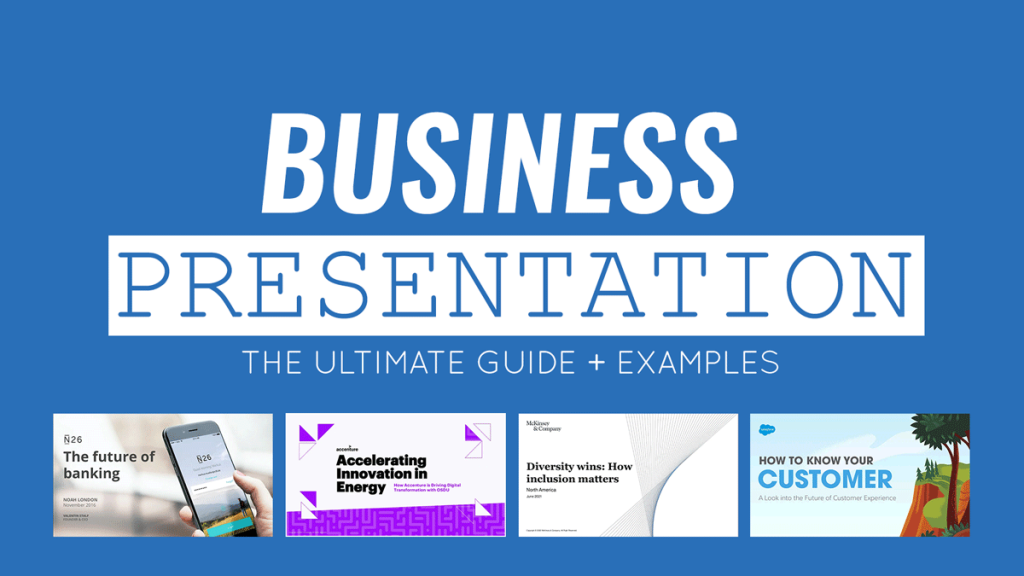
A business presentation is a purpose-led summary of key information about your company’s plans, products, or practices, designed for either internal or external audiences. Project proposals, HR policy presentations, investors briefings are among the few common types of presentations.
Compelling business presentations are key to communicating important ideas, persuading others, and introducing new offerings to the world. Hence, why business presentation design is one of the most universal skills for any professional.
This guide teaches you how to design and deliver excellent business presentations. Plus, breaks down some best practices from business presentation examples by popular companies like Google, Pinterest, and Amazon among others!
3 General Types of Business Presentations
A business presentation can be given for a number of reasons. Respectively, they differ a lot in terms of content and purpose.
But overall, all types of business presentations can be classified as:
- Informative
- Persuasive
- Supporting
Informative Business Presentation
As the name suggests, the purpose of an informative presentation is to discern the knowledge you have — explain what you know. It’s the most common type of business presentation out there. So you have probably prepared such at least several times.
Examples of informative presentations:
- Team briefings presentation
- Annual stakeholder report
- Quarterly business reviews
- Business portfolio presentation
- Business plan presentation
- Project presentation
Helpful templates from SlideModel:
- Business plan PowerPoint template
- Business review PowerPoint template
- Project proposal PowerPoint template
- Corporate annual report template
Persuasive Business Presentation
The goal of this type of presentation is to persuade your audience of your point of view — convince them of what you believe is right. Developing business presentations of this caliber requires a bit more copywriting mastery, as well as expertise in public speaking . Unlike an informative business presentation, your goal here is to sway the audience’s opinions and prompt them towards the desired action.
Examples of persuasive presentations:
- Pitch deck/investor presentations
- Sales presentation
- Business case presentation
- Free business proposal presentation
- Business proposal PowerPoint template
- Pitch deck PowerPoint template
- Account Plan PowerPoint template
Supporting Business Presentation
This category of business PowerPoint presentations is meant to facilitate decision-making — explain how we can get something done. The underlying purpose here is to communicate the general “action plan”. Then break down the necessary next steps for bringing it to life.
Examples of supporting presentations:
- Roadmap presentation
- Project vision presentation
- After Action Review presentation
- Standard operating procedure (SOP) PowerPoint template
- Strategy map PowerPoint template
- After action review (ARR) PowerPoint template
What Should Be Included in a Business Presentation?
Overall, the content of your business presentation will differ depending on its purpose and type. However, at the very minimum, all business presentations should include:
- Introductory slide
- Agenda/purpose slide
- Main information or Content slides
- Key Takeaways slides
- Call-to-action/next steps slides
We further distill business presentation design and writing best practices in the next section (plus, provide several actionable business PowerPoint presentation examples!).
How to Make a Business Presentation: Actionable Tips
A business presentation consists of two parts — a slide deck and a verbal speech. In this section, we provide tips and strategies for nailing your deck design.
1. Get Your Presentation Opening Right
The first slides of your presentation make or break your success. Why? By failing to frame the narrative and set the scene for the audience from the very beginning, you will struggle to keep their interest throughout the presentation.
You have several ways of how to start a business presentation:
- Use a general informative opening — a summative slide, sharing the agenda and main points of the discussion.
- Go for a story opening — a more creative, personal opening, aimed at pulling the audience into your story.
- Try a dramatic opening — a less apparent and attention-grabbing opening technique, meant to pique the audience’s interest.
Standard Informative Opening
Most business presentation examples you see start with a general, informative slide such as an Agenda, Problem Statement, or Company Introduction. That’s the “classic” approach.
To manage the audience’s expectations and prepare them for what’s coming next, you can open your presentation with one or two slides stating:
- The topic of your presentation — a one-sentence overview is enough.
- Persuasive hook, suggesting what’s in it for the audience and why they should pay attention.
- Your authority — the best technique to establish your credibility in a business presentation is to share your qualifications and experience upfront to highlight why you are worth listening to.
Opening best suited for: Formal business presentations such as annual reports and supporting presentations to your team/business stakeholders.
Story Opening
Did you ever notice that most TED talks start with a quick personal story? The benefit of this presenting technique is that it enables speakers to establish quick rapport and hold the listener’s attention.
Here’s how Nancy Duarte, author of “Slide:ology: The Art and Science of Creating Great Presentations” book and TED presenter, recommends opening a presentation:
You know, here’s the status quo, here’s what’s going on. And then you need to compare that to what could be. You need to make that gap as big as possible, because there is this commonplace of the status quo, and you need to contrast that with the loftiness of your idea.
Storytelling , like no other tool, helps transpose the audience into the right mindset and get concentrated on the subject you are about to discuss. A story also elicits emotions, which can be a powerful ally when giving persuasive presentations. In the article how to start a presentation , we explore this in more detail.
Opening best suited for: Personal and business pitches, sales presentations, other types of persuasive presentations.
Dramatic Opening
Another common technique is opening your presentation with a major statement, sometimes of controversial nature. This can be a shocking statistic, complex rhetoric question, or even a provocative, contrarian statement, challenging the audience’s beliefs.
Using a dramatic opening helps secure the people’s attention and capture their interest. You can then use storytelling to further drill down your main ideas.
If you are an experienced public speaker, you can also strengthen your speech with some unexpected actions. That’s what Bill Gates does when giving presentations. In a now-iconic 2009 TED talk about malaria, mid-presentation Gates suddenly reveals that he actually brought a bunch of mosquitoes with him. He cracks open a jar with non-malaria-infected critters to the audience’s surprise. His dramatic actions, paired with a passionate speech made a mighty impression.
Opening best suited for: Marketing presentations, customer demos, training presentations, public speeches.
Further reading: How to start a presentation: tips and examples.
2. Get Your PowerPoint Design Right
Surely, using professional business PowerPoint templates already helps immensely with presentation deck design since you don’t need to fuss over slide layout, font selection, or iconography.
Even so, you’ll still need to customize your template(s) to make them on brand and better suited to the presentation you’re about to deliver. Below are our best presentation design tips to give your deck an extra oomph.
Use Images, Instead of Bullet Points
If you have ever watched Steve Jobs’s presentations, you may have noticed that he never used bullet-point lists. Weird right? Because using bullet points is the most universal advice in presentation design.

But there’s a valid scientific reason why Jobs favored images over bullet-point texts. Researchers found that information delivered in visuals is better retained than words alone. This is called the “ pictorial superiority effect ”. As John Medina, a molecular biologist, further explains :
“Hear a piece of information, and three days later you’ll remember 10% of it. Add a picture and you’ll remember 65%.”
So if your goal is to improve the memorability of your presentation, always replace texts with images and visualizations when it makes sense.
Fewer Slides is Better
No matter the value, a long PowerPoint presentation becomes tiring at some point. People lose focus and stop retaining the information. Thus, always take some extra time to trim the fluff and consolidate some repetitive ideas within your presentation.
For instance, at McKinsey new management consultants are trained to cut down the number of slides in client presentations. In fact, one senior partner insists on replacing every 20 slides with only two slides . Doing so prompts you to focus on the gist — the main business presentation ideas you need to communicate and drop filler statements.
Here are several quick tips to shorten your slides:
- Use a three-arc structure featuring a clear beginning (setup), main narrative (confrontation), ending (resolution). Drop the ideas that don’t fit into either of these.
- Write as you tweet. Create short, on-point text blurbs of under 156 symbols, similar to what you’d share on Twitter.
- Contextualize your numbers. Present any relevant statistics in a context, relevant to the listeners. Turn longer stats into data visualizations for easier cognition.
Consistency is Key
In a solid business presentation, each slide feels like part of the connecting story. To achieve such consistency apply the same visual style and retain the same underlying message throughout your entire presentation.
Use the same typography, color scheme, and visual styles across the deck. But when you need to accentuate a transition to a new topic (e.g. move from a setup to articulating the main ideas), add some new visual element to signify the slight change in the narrative.
Further reading: 23 PowerPoint Presentation Tips for Creating Engaging and Interactive Presentations
3. Make Your Closure Memorable
We best remember the information shared last. So make those business presentation takeaways stick in the audience’s memory. We have three strategies for that.
Use the Rule of Three
The Rule of Three is a literary concept, suggesting that we best remember and like ideas and concepts when they are presented in threes.
Many famous authors and speakers use this technique:
- “Duty – Honor – Country. Those three hallowed words reverently dictate what you ought to be, what you can be, and what you will be” . Gen. Douglas MacArthur.
- “Life, Liberty, and the Pursuit of Happiness” are the unalienable rights of all humans that governments are meant to protect.” Thomas Jefferson
The Rule of Three works because three is the maximum number of items most people can remember on their first attempt. Likewise, such pairings create a short, familiar structure that is easy to remember for our brains.
Try the Title Close Technique
Another popular presentation closing technique is “Title Close” — going back to the beginning of your narrative and reiterating your main idea (title) in a form of a takeaway. Doing so helps the audience better retain your core message since it’s repeated at least two times. Plus, it brings a sense of closure — a feel-good state our brains love. Also, a brief one-line closure is more memorable than a lengthy summary and thus better retained.
Ask a Question
If you want to keep the conversation going once you are done presenting, you can conclude your presentation with a general question you’d like the audience to answer.
Alternatively, you can also encourage the members to pose questions to you. The latter is better suited for informational presentations where you’d like to further discuss some of the matters and secure immediate feedback.
Try adding an interactive element like a QR code closing your presentation with a QR code and having a clear CTA helps you leverage the power of sharing anything you would like to share with your clients. QR codes can be customized to look alike your brand.
If you are looking for a smoother experience creating presentations on the fly, check out the AI PowerPoint maker —it offers everything you can ask forfrom presentation design in a couple of clicks.
12 Business Presentation Examples and What Makes Them Great
Now that we equipped you with the general knowledge on how to make a presentation for business, let’s take a look at how other presenters are coping with this job and what lessons you can take away from them.
1. N26 Digital Bank Pitch Deck
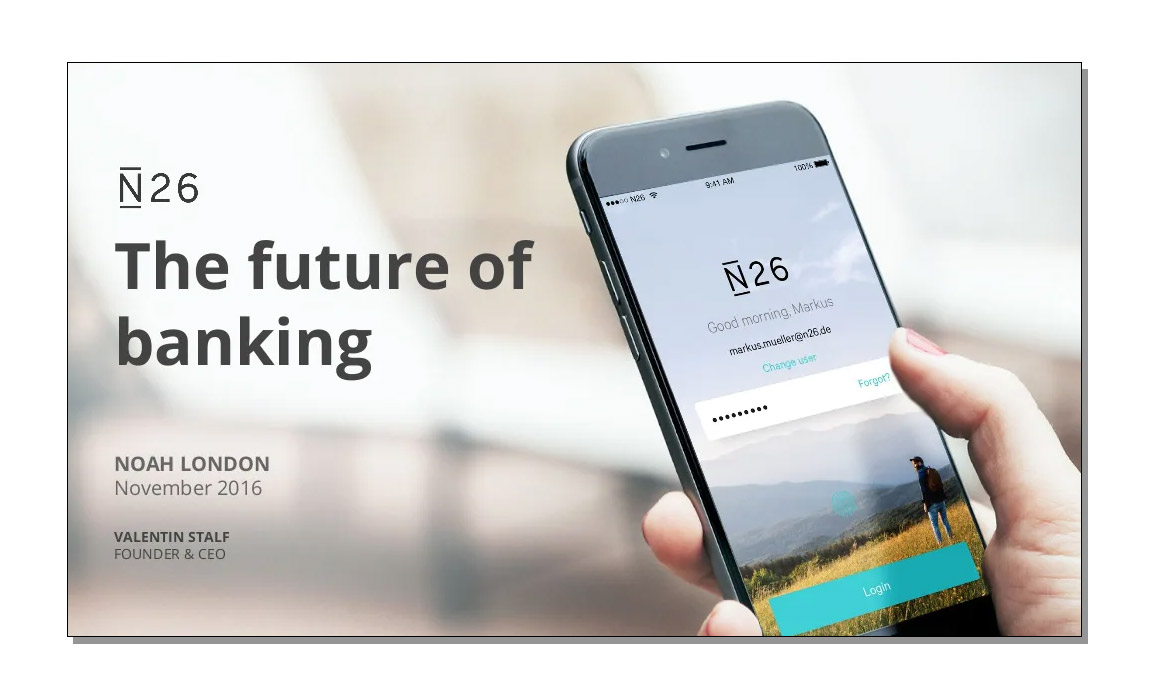
This is a fine business pitch presentation example, hitting all the best practices. The deck opens with a big shocking statement that most Millennials would rather go to the dentist than step into a bank branch.
Then it proceeds to discuss the company’s solution to the above — a fully digital bank with a paperless account opening process, done in 8 minutes. After communicating the main product features and value proposition, the deck further conceptualizes what traction the product got so far using data visualizations. The only thing it lacks is a solid call-to-action for closing slides as the current ending feels a bit abrupt.
2. WeWork Pitch Deck

For a Series D round, WeWork went with a more formal business presentation. It starts with laying down the general company information and then transitions to explaining their business model, current market conditions, and the company’s position on the market.
The good thing about this deck is that they quantify their business growth prospects and value proposition. The likely gains for investors are shown in concrete numbers. However, those charts go one after another in a row, so it gets a bit challenging to retain all data points.
The last part of their presentation is focused on a new offering, “We Live”. It explains why the team seeks funds to bring it to life. Likewise, they back their reasoning with market size statistics, sample projects, and a five-year revenue forecast.
3. Redfin Investor Presentation
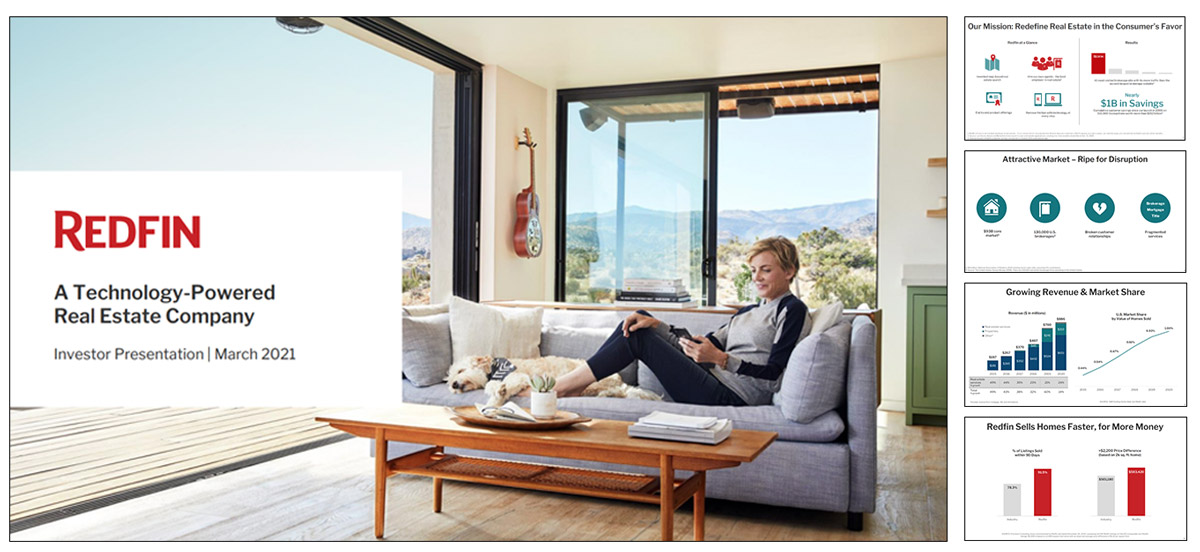
If you are looking for a “text-light” business presentation example, Redfin’s investor deck is up to your alley. This simple deck expertly uses iconography, charts, and graphs to break down the company’s business model, value proposition, market share, and competitive advantages over similar startups. For number-oriented investors, this is a great deck design to use.
4. Google Ready Together Presentation
This isn’t quite the standard business presentation example per se. But rather an innovative way to create engaging, interactive presentations of customer case studies .
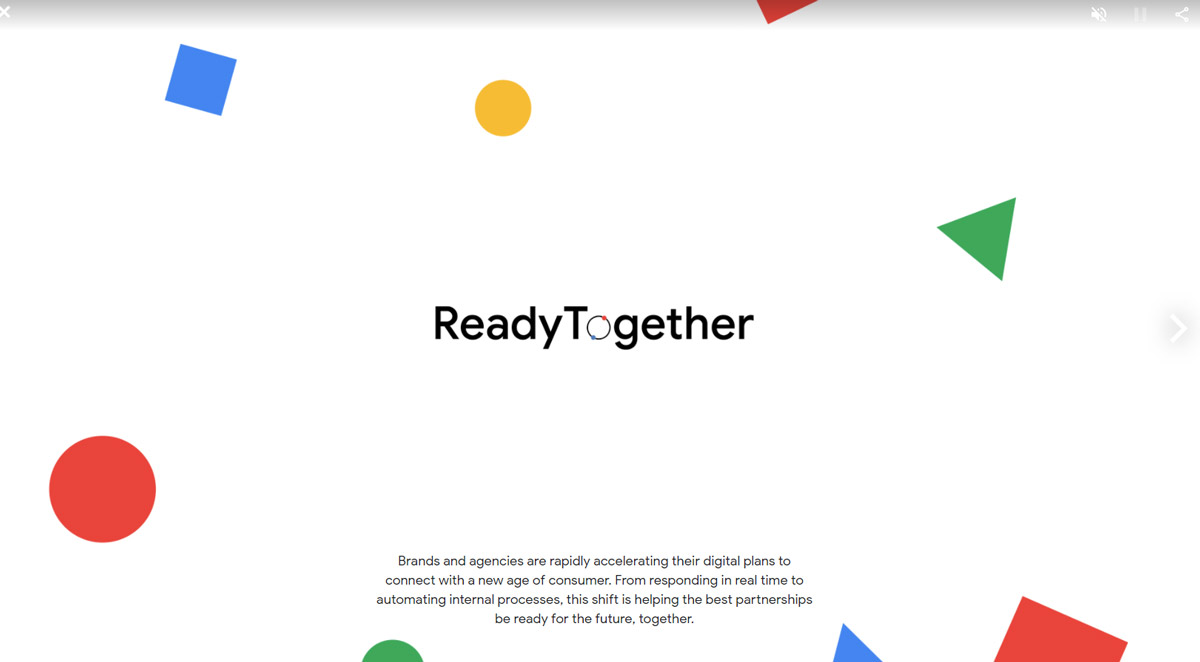
The short deck features a short video clip from a Google client, 7-11, explaining how they used the company’s marketing technology to digitally transform their operations and introduce a greater degree of marketing automation . The narrated video parts are interrupted by slides featuring catchy stats, contextualizing issues other businesses are facing. Then transitions to explaining through the words of 7-11 CMO, how Google’s technology is helping them overcome the stated shortcomings.
5. Salesforce Business Presentation Example
This is a great example of an informational presentation, made by the Salesforce team to share their research on customer experience (CX) with prospects and existing customers.
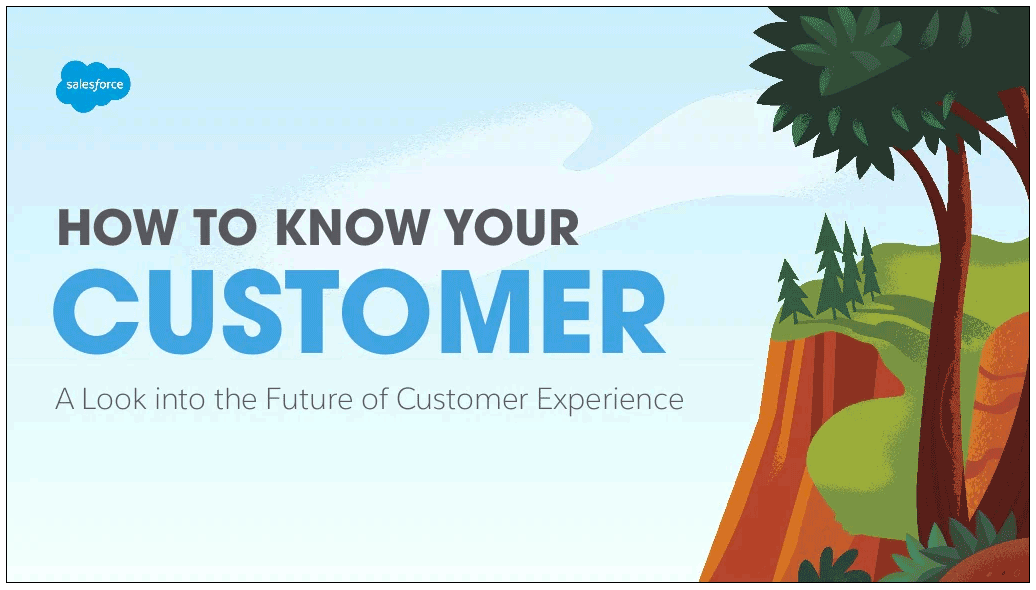
The slide deck errs on the lengthier side with 58 slides total. But bigger topics are broken down and reinforced through bite-sized statistics and quotes from the company leadership. They are also packaging the main tips into memorable formulas, itemized lists, and tables. Overall, this deck is a great example of how you can build a compelling narrative using different statistics.
6. Mastercard Business Presentation
This slide deck from Mastercard instantly captures the audience’s attention with unusual background images and major data points on the growth of populations, POS systems, and payment methods used in the upcoming decade.
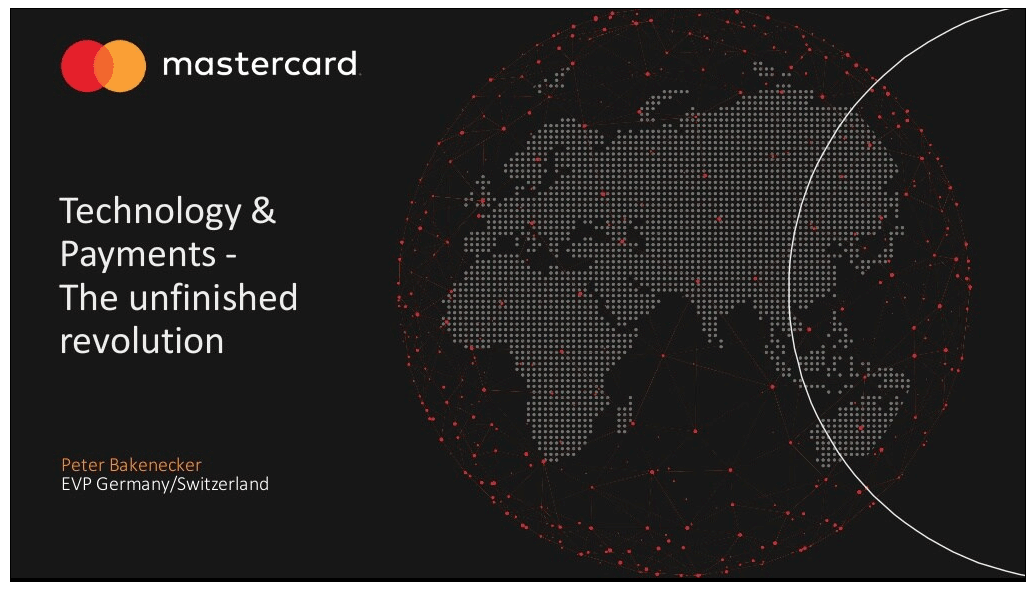
Perhaps to offset the complexity of the subject, Mastercard chose to sprinkle in some humor in presentation texts and used comic-style visuals to supplement that. However, all their animations are made in a similar style, creating a good sense of continuity in design. They are also using colors to signify the transition from one part of the presentation to another.
In the second part, the slide deck focuses on distilling the core message of what businesses need to do to remain competitive in the new payments landscape. The team presents what they have been working on to expand the payment ecosystem. Then concludes with a “title close” styled call-to-action, mirroring the presentation title.
7. McKinsey Diversity & Inclusion Presentation
This fresh business slide deck from McKinsey is a great reference point for making persuasive business presentations on complex topics such as D&I. First, it recaps the main definitions of the discussed concepts — diversity, equity, and inclusion — to ensure alignment with the audience members.
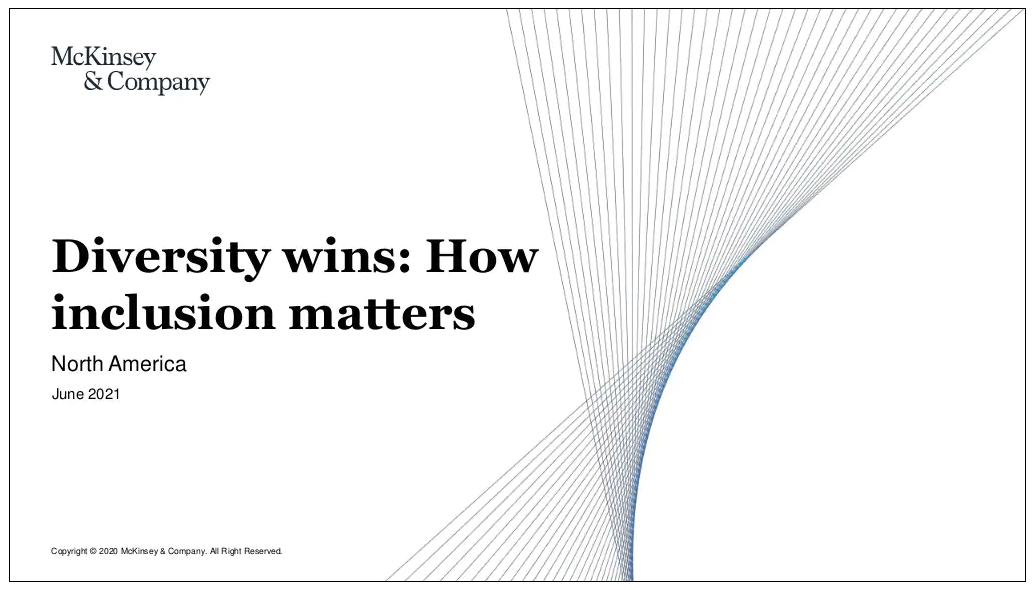
Next, the business presentation deck focuses on the severity and importance of the issue for businesses, represented through a series of graphs and charts. After articulating the “why”, the narrative switches to “how” — how leaders can benefit from investment in D&I. The main points are further backed with data and illustrated via examples.
8. Accenture Presentation for the Energy Sector
Similar to McKinsey, Accenture keeps its slide deck on a short. Yet the team packs a punch within each slide through using a mix of fonts, graphical elements, and color for highlighting the core information. The presentation copy is on a longer side, prompting the audience to dwell on reading the slides. But perhaps this was meant by design as the presentation was also distributed online — via the company blog and social media.
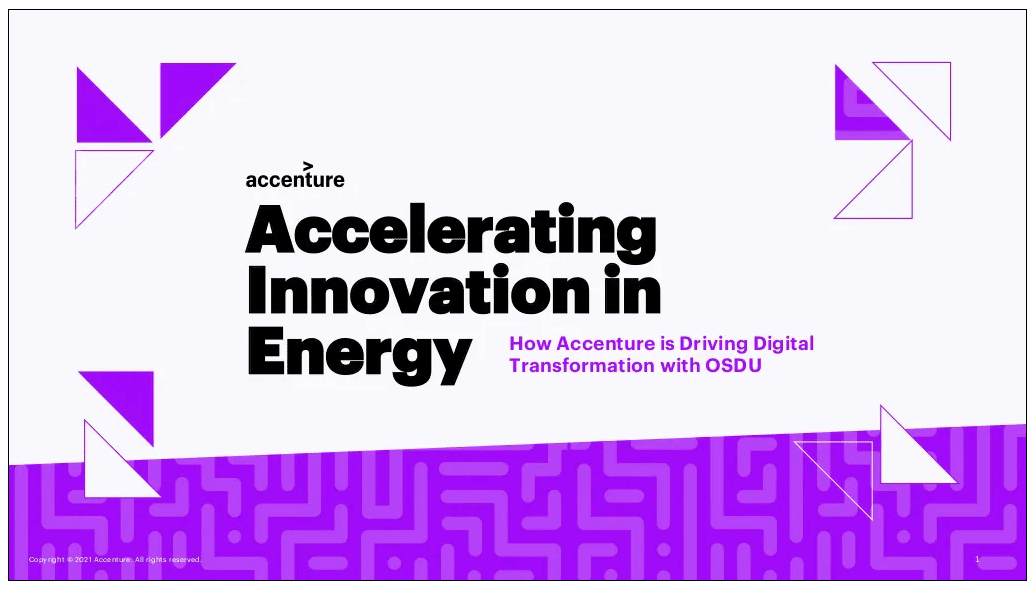
The last several slides of the presentation deck focus on articulating the value Accenture can deliver for their clients in the Energy sector. They expertly break down their main value proposition and key service lines, plus quantify the benefits.
9. Amazon Web Services (AWS) Technical Presentation
Giving an engaging technical presentation isn’t an easy task. You have to balance the number of details you reveal on your slides to prevent overwhelm, while also making sure that you don’t leave out any crucial deets. This technical presentation from AWS does great in both departments.
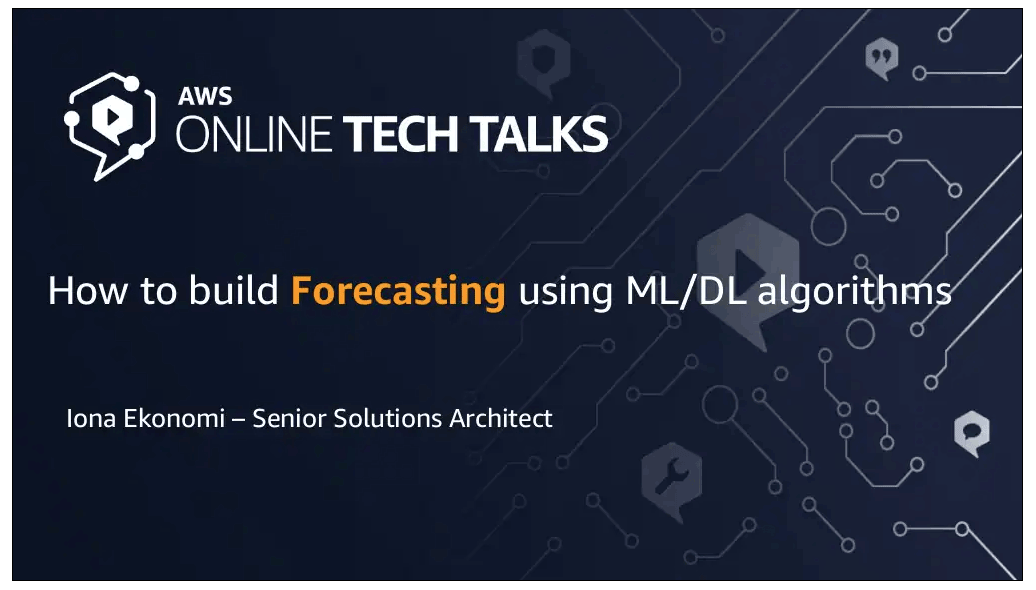
First, you get entertained with a quick overview of Amazon’s progress in machine learning (ML) forecasting capabilities over the last decade. Then introduced to the main tech offering. The deck further explains what you need to get started with Amazon Forecast — e.g. dataset requirements, supported forecasting scenarios, available forecasting models, etc.
The second half of the presentation provides a quick training snippet on configuring Amazon SageMaker to start your first project. The step-by-step instructions are coherent and well-organized, making the reader excited to test-drive the product.
10. Snapchat Company Presentation
Snapchat’s business model presentation is on a funkier, more casual side, reflective of the company’s overall brand and positioning. After briefly recapping what they do, the slide deck switches to discussing the company’s financials and revenue streams.

This business slide deck by Snap Inc. itself is rather simplistic and lacks fancy design elements. But it has a strong unified theme of showing the audience Snapchat’s position on the market and projected vector of business development.
11. Visa Business Acquisition Presentation
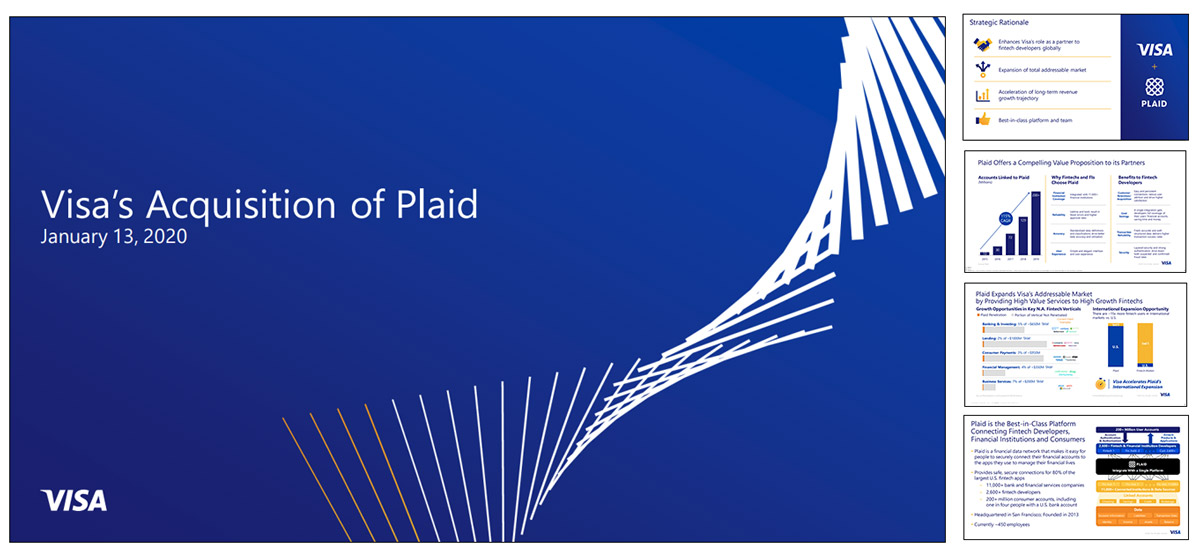
If you are working on a business plan or M&A presentation for stakeholders of your own, this example from Visa will be helpful. The presentation deck expertly breaks down the company’s rationale for purchasing Plaid and subsequent plans for integrating the startup into their business ecosystem.
The business deck recaps why the Plaid acquisition is a solid strategic decision by highlighting the total addressable market they could dive into post-deal. Then it details Plaid’s competitive strengths. The slide deck then sums up all the monetary and indirect gains Visa could reap as an acquirer.
12. Pinterest Earnings Report Presentation

Annual reports and especially earnings presentations might not be the most exciting types of documents to work on, but they have immense strategic value. Hence, there’s little room for ambiguities or mistakes.
In twelve slides, this business presentation from Pinterest clearly communicates the big picture of the company’s finance in 2021. All the key numbers are represented as featured quotes in the sidebar with diagrams further showcasing the earning and spending dynamics. Overall, the data is easy to interpret even for non-finance folks.
To Conclude
With these business presentation design tips, presentation templates , and examples, you can go from overwhelmed to confident about your next presentation design in a matter of hours. Focus on creating a rough draft first using a template. Then work on nailing your opening slide sequence and shortening the texts in the main part of your presentation when needed. Make sure that each slide serves a clear purpose and communicates important details. To make your business presentation deck more concise, remove anything that does not pertain to the topic.
Finally, once you are done, share your business presentation with other team members to get their feedback and reiterate the final design.
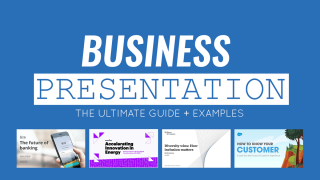
Like this article? Please share
Business Presentations, Corporate Presentations, Design, Design Inspiration, Examples, Executive Reports, Inspiration, Presentation Ideas Filed under Business
Related Articles
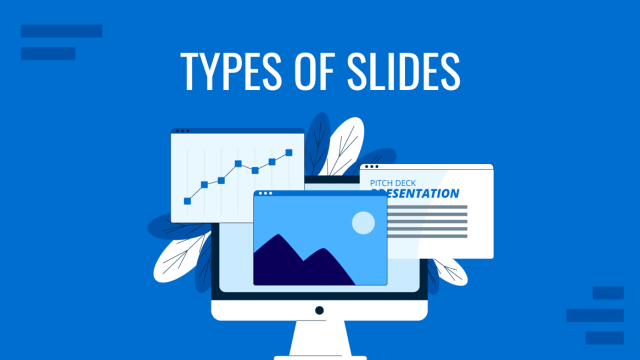
Filed under Design • May 22nd, 2024
Exploring the 12 Different Types of Slides in PowerPoint
Become a better presenter by harnessing the power of the 12 different types of slides in presentation design.
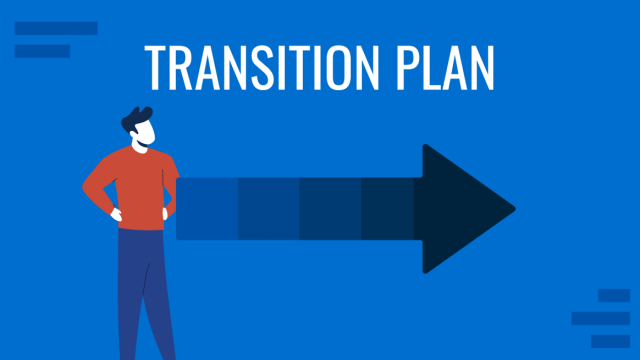
Filed under Business • May 17th, 2024
How to Make a Transition Plan Presentation
Make change procedures in your company a successful experience by implementing transition plan presentations. A detailed guide with PPT templates.
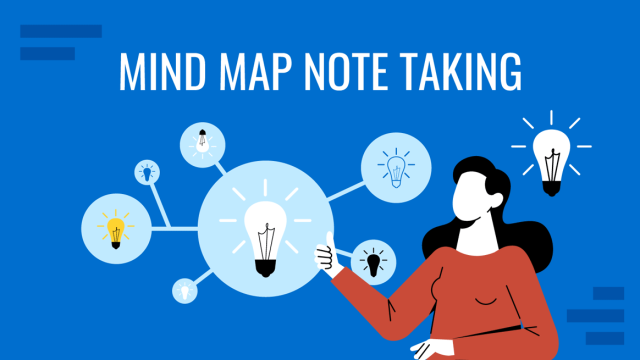
Filed under Design , Presentation Ideas • May 1st, 2024
The Power of Mind Map Note Taking for Presenters
Add a new tool to your repertoire of presentation skills by mastering the art of mind map note taking. An ideal process to facilitate content retention.
Leave a Reply
- The Complete Guide to Mastering Business Presentations
- Introduction to Business Presentations
What is a Business Presentation?

Aayush Jain
Definition and components of a business presentation, unpacking the core: the what and why of business presentations.
Business presentations are pivotal in the corporate landscape, acting as a bridge between a company and its audience—be it clients, investors, or internal teams. This opening paragraph sets the stage for our exploration, highlighting the essence of a business presentation. It's not merely about presenting a company; it's about crafting a narrative that engages, informs, and compels action. Here, we delve into what makes up a business presentation, emphasizing its importance in achieving business objectives and how it fits into the broader context of corporate communication.
Building Blocks: Anatomy of an Effective Presentation
Diving deeper, we explore the structural components that constitute a business presentation. From the opening slide that sets the tone, through the compelling core where ideas and data intermingle, to the concluding call to action, every element plays a crucial role. This section breaks down the anatomy of a presentation, including the significance of a visually appealing design, the strategic use of visual representations like charts and graphs, and the art of balancing information density to maintain the attention spans of audience. The goal is to provide a comprehensive understanding of the components that, when combined, create a compelling business presentation.
From Theory to Practice: Stories of Impact
Here, we transition from the theoretical framework to the tangible impact of business presentations in the real world. By presenting examples from various industries, we illustrate how presenting a company effectively can pivot its market position, attract potential customers, or secure funding from potential investors. This narrative brings to life the power of a well-crafted presentation, showcasing real success stories and current trends that underline the importance of design, storytelling, and audience engagement.
Expert Insights and Quantitative Backing
In this part, we lean on expert opinions and quantitative data to underscore the value of professional presentation design. Highlighting insights from industry leaders like Aayush Jain of INK PPT , we discuss the undeniable impact of aesthetics and narrative in making a presentation not just seen but felt. This exploration is reinforced with statistics and research findings, validating the strategic importance of most presentations in business success and decision-making processes.
Vision for the Future: Evolving Presentation Landscapes
Concluding, we look forward to the evolving dynamics of business presentations, especially in the context of digital transformation and virtual engagement. This future outlook article is complemented by a YouTube video link that offers viewers a deeper dive into innovative presentation techniques and the emerging tools reshaping how we convey business narratives. This segment aims to leave readers with a sense of anticipation and readiness for the advancements in presentation strategies, encouraging them to think beyond traditional formats towards more interactive, engaging approaches.
[Explore Innovative Presentation Techniques]
Historical Evolution of Business Presentations

Business presentations have come a long way from the days of overhead professional company presentation has transformed into a sophisticated process that leverages advanced technology like PowerPoint to deliver powerful messages.
Imagine the evolution of business presentations as a journey from the simplicity of a hand-drawn road map to the complexity of a GPS system. For instance, in the 1980s, a company presentation might have been limited to paper handouts and verbal explanations, while today, it involves dynamic PowerPoint slides, videos, and interactive elements.
Research indicates that the use of visual aids in presentations has increased retention rates by up to 65%, highlighting the shift towards more visually oriented communication strategies.
"In the early days, we relied on our words and basic slides to convey our ideas. Now, we use a rich tapestry of visuals, animations, and interactive elements to tell our story," reflects Aayush Jain on the evolution of presentation techniques.
Common Types of Business Presentations
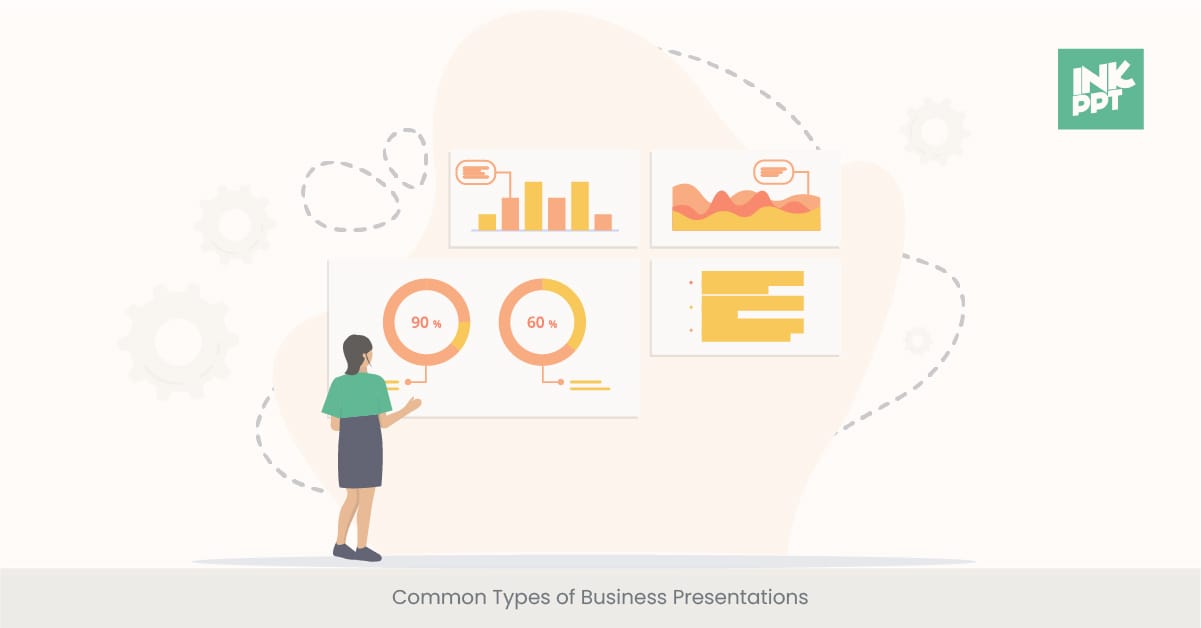
There are several types of business presentations , each designed to fulfill specific objectives. From informational to persuasive, and decision-making presentations, the goal is always to present the company in the best light possible.
Consider the difference between a documentary and a feature film. Both tell stories, but while the documentary aims to inform and educate, the feature film seeks to entertain and perhaps persuade. Similarly, an informational presentation aims to educate the audience about the company profile, while a sales pitch seeks to persuade potential clients to invest.
Statistics show that over 70% of businesses consider presentation skills crucial for career success, underscoring the variety and importance of these presentations in the professional landscape.
"Each type of business presentation requires a unique approach to storytelling and design. Understanding your audience's needs and expectations is key to delivering a successful presentation," advises Aayush Jain.
Purposes and Objectives of Business Presentations

The primary purpose of an organizational presentation varies from presenting a company's achievements to potential investors, to educating new employees about company policies. Each presentation is designed with specific objectives in mind, such as persuading clients or facilitating decision-making processes.
The purpose of a business presentation can be compared to a compass in a ship's navigation. Just as a compass guides the ship towards its destination, the objectives of a presentation guide the content and delivery to achieve the desired outcome. An example of this is using a company presentation to secure new clients by effectively communicating the value proposition.
Data from LinkedIn shows that presentations with clear objectives are 50% more likely to achieve their desired outcomes, highlighting the importance of having a focused message.
"Setting clear objectives at the inception of the presentation design process ensures that every separate slide, every visual element, and every word spoken is aligned with the goal of showcasing the company in the most effective manner," says Aayush Jain.
Understanding the purposes behind business presentations paves the way for exploring the role they play in decision-making, further demonstrating their importance in the corporate world.
The Role of Business Presentations in Decision-Making
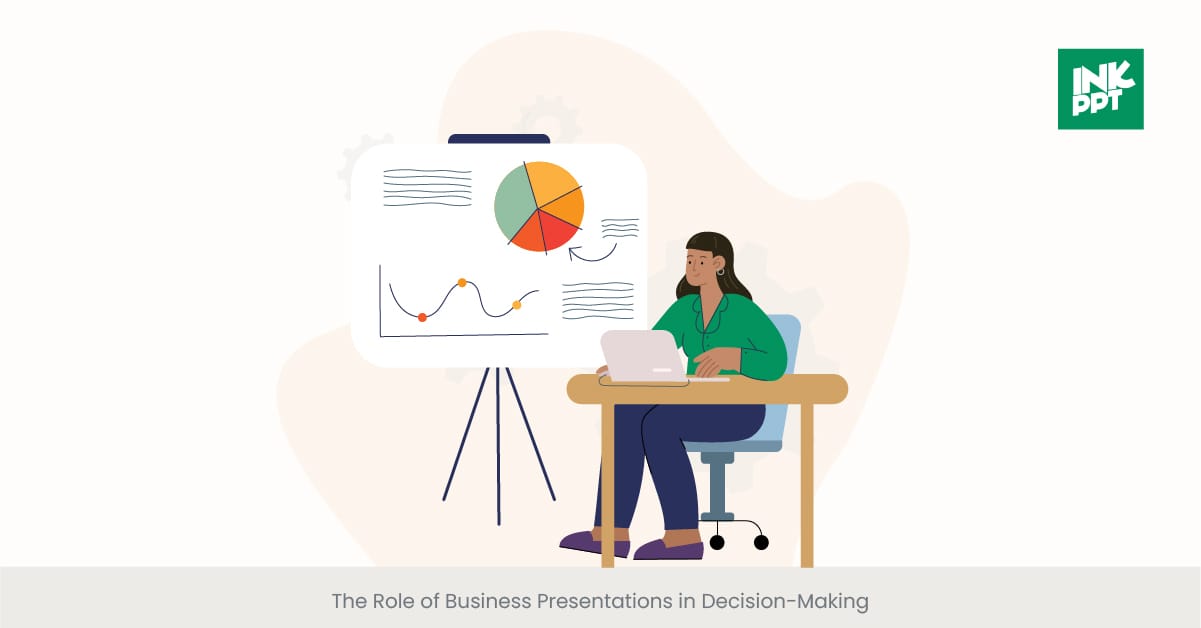
Business presentations are pivotal in the decision-making process, providing a structured opportunity for presenting complex information and recommendations. They serve as a crucial touchpoint, influencing the opinions and actions of stakeholders, from internal team members to external partners and clients.
Imagine the idea of a company presentation as a compass guiding a ship through the treacherous waters of corporate decision-making. Just as a captain relies on a compass to navigate, so do leaders rely on presentations to guide their decisions.
For instance, a well-executed presentation that showcases a comprehensive market analysis and competitive advantages can significantly influence the strategic direction of a company.
Research from the Decision Management Association highlights that decks that effectively present relevant data and analysis can improve decision-making speed and accuracy by up to 40%. A study by the International Business Communication Council found that decision-makers cite clarity, conciseness, and relevance as the top three factors that make presentations impactful in their decision-making process. These insights underscore the importance of strategic focus and data-driven content in business decks.
Key Elements of a Successful Business Presentation in showcasing a company

A successful business presentation hinges on several key elements: clear objectives, audience understanding, powerful storytelling, effective visual aids, and confident delivery. These components work in concert to engage the audience, convey the message effectively, and achieve the presentation's intended outcomes.
For example, incorporating visual aids such as bar graphs and slides can help illustrate complex ideas, much like how a vivid solo can highlight a particular emotion in a musical piece.
A study by the Presentation Institute of America found that presentation decks incorporating visual aids are 67% more effective at maintaining the attention. Additionally, Gallup research indicates that presentations that include storytelling elements are twice as likely to result in a positive outcome.
These findings highlight the critical role of integrating multiple elements to craft a driving and successful presentation.
Company Presentation vs. Public Speech: Understanding the Distinctions
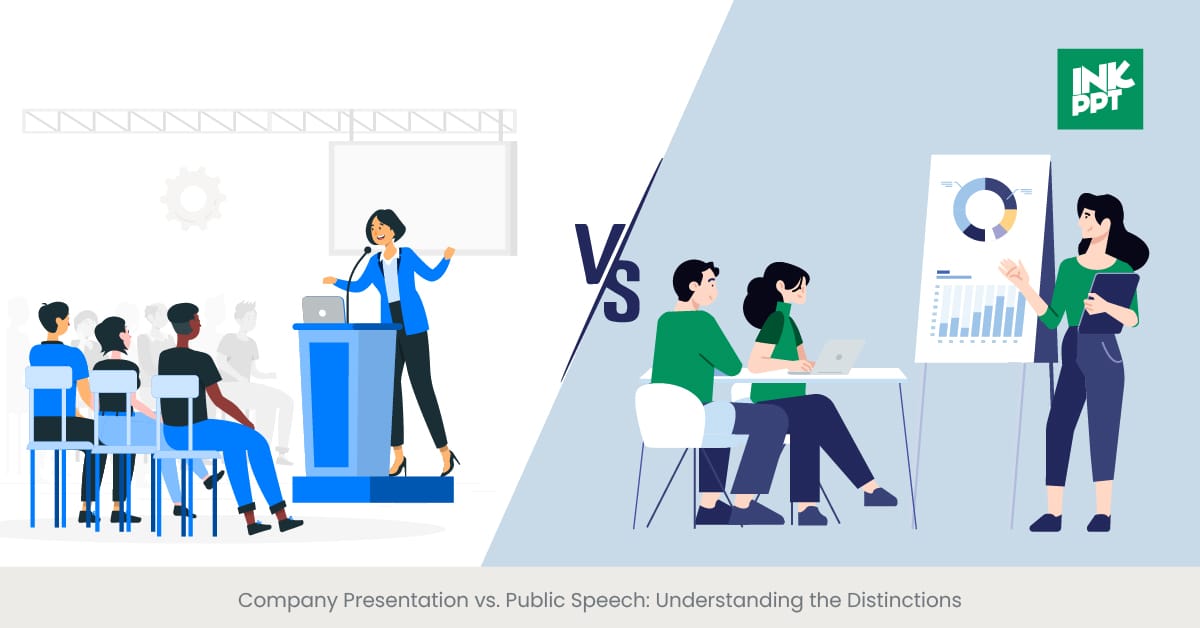
While often intertwined, company presentations and public speech serve distinct purposes and require different skill sets. A business presentation is typically more focused on delivering specific information or persuading an audience regarding an organization-related topic, utilizing visuals and structured content.
Public speech, on the other hand, might focus more broadly on inspiring, informing, or entertaining an audience, often without the support of graphics.
Imagine a business presentation as a guided tour through a museum, where the guide (presenter) points out and explains various artifacts (points of discussion) with the help of visual cues and structured narrative.
Public speech, in contrast, is like a storyteller weaving tales under the moonlight, where the power of voice and story alone captures the audience's imagination. For instance, while showcasing an organization to investors, the focus is on persuading through data and strategic insights, distinct from the broader motivational approach of speaking publicly.
According to a study by the Public Speaking Association, 80% of professionals believe that presentation skills are crucial to achieving business success, yet only 40% distinguish these from public speaking abilities.
A survey by Presentation Magazine found that incorporating elements of public speech into business presentations, such as storytelling and audience engagement techniques, can enhance the effectiveness of the presentation by up to 35%. These statistics highlight the importance of understanding and integrating the strengths of both disciplines to enhance communication impact.
Cultural Considerations in Business or Company Presentations

The global organizational environment demands sensitivity to cultural differences in business presentations. Factors such as communication styles, power distance, individualism versus collectivism, and uncertainty avoidance play significant roles in how decks are crafted and delivered.
Consider the analogy of a chef preparing a meal for an international audience. Just as the chef must understand and respect the dietary preferences and restrictions of their guests, so must a talk show presenter be cognizant of the cultural nuances of their audience.
For example, a company presentation in Japan might require a more formal approach and the use of subtle persuasion, in contrast to the more direct and assertive style preferred in the United States.
Research by Hofstede Insights reveals that decks tailored to the cultural expectations of the audience are up to 70% more effective in achieving their objectives. A study by the International Journal of Business Communication supports this, finding that presentation decks that acknowledge and adapt to cultural differences improve comprehension and engagement among international audiences.
These insights underscore the critical role of cultural awareness in the success of business presentations on a global scale.
Adapting Company Presentations for Virtual Platforms
The shift towards virtual meetings and conferences necessitates adaptations in how company presentations are designed and delivered. Virtual platforms offer unique opportunities and challenges, from technical considerations to maintaining audience engagement in a digital format.
Think of transitioning from a live concert to a virtual performance. While the essence of the performance remains, the dynamics change significantly. The artist must engage the audience without the immediate feedback of live interaction, relying more on the quality of the content and presentation. Similarly, when showcasing a company virtually, the presenter must leverage technology to maintain the attention, using visual and interactive elements effectively.
A survey by Zoom Video Communications indicates that 58% of professionals find virtual presentation decks more challenging to engage the audience than in-person events. However, a report by Microsoft found that presentations that are specifically designed for virtual delivery, incorporating interactive elements like polls and Q&A sessions, see a 40% increase in audience engagement.
These findings highlight the importance of adapting presentation strategies to suit the virtual environment, ensuring that the message is not only delivered but also received and acted upon effectively.
Incorporating Storytelling Techniques while presenting a company

Storytelling in business presentations is a powerful tool to engage and connect with the audience, making complex information more relatable and memorable. It involves weaving a narrative through the presentation, using real-life examples, anecdotes, and metaphors to illustrate points and evoke emotions.
Imagine a business presentation as a novel, where instead of chapters, you have sections of your presentation, each contributing to the overall narrative. Just like a compelling novel hooks the reader from the very start, a great presentation uses storytelling to capture the attention of target audience and keep them engaged throughout.
For instance, starting a presentation with a customer success story sets the stage for a narrative that the audience can follow and relate to, making the subsequent data and analysis more impactful.
According to a study by the Stanford Graduate School of Business, stories are 22 times more memorable than facts alone. Additionally, research by the Narrative Institute shows that decks using stories can increase audience persuasion by up to 30%.
These statistics validate the effectiveness of storytelling as a technique to enhance the communicative power of business presentations, making them not just informative but also transformative experiences for the audience.
Conclusion on how company presentation can be a game changer

A business presentation is more than just an act of presentation to an audience; it is a carefully crafted communication tool designed to inform, persuade, and connect. Through a combination of historical evolution, cultural sensitivity, storytelling, and adaptation to digital platforms, business presentations have become an essential component of professional success.
By understanding and implementing the key elements of effective decks, individuals and organizations can significantly enhance their ability to communicate ideas, influence decisions, and achieve their objectives.
Frequently asked questions
How do you introduce a company in a presentation.
To introduce a company in a presentation effectively, start with a compelling opening that grabs the audience's attention from the beginning. Provide a first impression and a brief overview of your company, emphasizing the uniqueness of your brand and the value you bring to clients.
Showcasing milestones can illustrate your company's growth and success, thereby building credibility. When presenting products or services to a client, think on how they address the needs and challenges of your target audience, supported by visuals and concise descriptions.
Incorporating a testimonial can lend authenticity and demonstrate real-world impact. Lastly, introducing your team personalizes your presentation, showing the faces behind the success. Throughout, ensure your presentation is visually appealing and avoid overwhelming your audience with too much information or industry jargon.
What should be in a company presentation?
A company presentation must include a clear visual representation of your company's name, brand identity, and the core products or services you offer, designed to convey feelings of trust and reliability to your client. It should give a brief overview of your company's history, mission, and vision, helping the audience understand who you are and what you stand for. Highlighting key milestones and achievements can demonstrate your company's growth and expertise.
Testimonials or case studies provide social proof and build confidence in your potential customers. Visual elements such as your company logo, color scheme, and visuals like bar graphs or slides should be used to make the presentation more engaging and to help convey complex ideas more effectively.
Remember, the goal is to create a lasting and positive first impression on your audience, making your presentation short and to the point, and ensuring it is visually appealing from start to creating a compelling narrative.
How do I present my company in a presentation?
To present your company effectively in a presentation, begin with a strong and engaging introduction that clearly states what your business is about and why it matters. Be concise throughout, focusing on your bullet points and delivering a clear and impactful message about your company's vision, mission, and what sets you apart from the competition. Use high-quality graphics to support your points, making your presentation more memorable and easier to understand.
Highlight your main products or services, emphasizing their benefits to your target or even test audience. Avoid industry slang and ensure that your presentation progresses smoothly without rushing, allowing your audience to fully absorb the information.
Engaging your audience with relevant examples and compelling storytelling can further enhance the impact of your presentation, making it a powerful tool for presenting your company.
What are the three general types of business presentations?
The three general types of business presentations are:
- Pitch Deck Presentation: This type focuses on showcasing to investors or partners, highlighting the business model, market opportunity, and financial projections to secure funding or strategic alliances.
- Sales Deck Presentation: Aimed at potential clients or customers, this type showcases the company's products or services, demonstrating their value proposition and how they solve specific problems or meet specific needs.
- Product Market Slide Deck: This presentation type is used to introduce a new product or service to the market, detailing its features, benefits, and competitive advantages to generate interest and drive adoption.
What are the three parts of a professional company presentation?
A professional business presentation is structured into three main parts:
- Introduction (10-15%): Start by capturing the audience's attention with an engaging opening, set the context, and briefly outline what the presentation will cover. This sets the tone and expectations from the very beginning.
- Body (75-80%): The core of your presentation, where you delve into the details of your company presentation, highlighting the company profile, showcasing your products or services, and discussing key points in further detail. Use this section to convey your main message, supported by visuals, examples, and data to enhance understanding and retention.
- Conclusion (10-15%): Summarize the key points made throughout the presentation, reinforce the main message, and provide a clear call to action or outline the next steps. The conclusion should leave a lasting impression, ensuring your company and its offerings remain top of mind for your audience.
What is the most important element in a powerpoint company presentation?
The most important element in a business presentation is clarity of message. Showing the company's goals, values, and objectives in a clear, concise manner ensures that the audience understands the company profile core message. Visuals, storytelling, and engaging content support this clarity by reinforcing the message and keeping the audience's attention focused.
How has technology impacted business presentations?
Technology has revolutionized business presentations by enabling more dynamic, interactive, and visually appealing presentation desks. Tools like PowerPoint, video conferencing software, and interactive polls have made it easier to engage with the audience, whether in-person or virtually. Technology also allows for broader reach, enabling slide decks to speak to global audiences through webinars and online meetings.
What are the key differences between business presentations and public speech?
Business presentations often focus on numerous aspects of a company, its products, or services to a specific audience with a clear objective, such as persuading, informing, or decision-making. Public speech, while it can share these goals, is broader and may not always involve creating a business context. It focuses more on the delivery, rhetoric, and engagement with the audience on various topics.
How can storytelling be incorporated into business presentations?
Storytelling can be incorporated by framing the presentation around a compelling narrative point that relates to the audience's experiences or challenges. Using real-life examples, customer testimonials, and a clear narrative arc can make the business presentation more engaging and memorable. Storytelling helps to humanize the company and makes complex information more relatable.
What are the best practices for designing a business presentation?
Best practices include keeping the design simple and professional, using a consistent color scheme and font, minimizing text on slides, and making good use of visuals and graphs. It's also important to tailor the presentation to the audience, focus on key messages, and practice delivery to ensure smooth flow and timing.
How can one adapt a business presentation for an international audience?
To adapt a presentation for an international audience, consider cultural sensitivities, use clear and simple language, avoid local jargon, and incorporate relevant global examples or case studies. It's also helpful to be mindful of time zone differences for live decks and to provide translations or subtitles if necessary.
What are the benefits of practicing a presentation before delivering it?
Practicing a presentation helps in refining the delivery, timing, and transitions between topics. It builds confidence, reduces anxiety, and allows the presenter to adjust pacing and emphasis based on the flow of the presentation. Practice also helps in identifying and correcting any potential issues with the content or delivery.
How can visuals enhance the effectiveness of a presentation?
Visuals, such as charts, graphs, images, and videos, can help illustrate and reinforce key aspects, making complex information easier to understand. They capture and retain the audience's attention, add interest to the presentation, and can evoke emotional responses that enhance persuasion and recall.
What role does the audience play in shaping the content of a presentation?
The audience's needs, interests, and level of knowledge significantly shape the content and delivery of a presentation. Understanding the audience allows the presenter to tailor the content to address their specific questions, concerns, and expectations, making the presentation more relevant, engaging, and effective.
How can feedback be used to improve future presentations?
Feedback provides valuable insights into what worked well and what could be improved in terms of content, delivery, and engagement strategies. Constructive criticism helps identify areas for improvement, while positive feedback can reinforce effective practices. Incorporating feedback into future decks ensures continuous improvement and better audience engagement.
Discover how we can create magic in your communication
%20(1).jpg)
Enhancing Leadership Communication Skills
Understanding the Role of Communication in Leadership Effectiveness Introduction: The Foundation of Effective Leadership Effective communication is the cornerstone of successful leadership. Leaders who can articulate their vision, inspire their teams, and convey information clearly are more likely to achieve their organizational goals. Understanding the critical role that communication plays
Integrating Presentation Skills into Business Education
Recognizing the Importance of Presentation Skills in Business Education Introduction: The Essential Role of Presentation Skills Presentation skills are a fundamental component of business education. They enable students to effectively communicate ideas, influence decision-makers, and present themselves as confident professionals. Recognizing the importance of these skills is crucial for preparing
Designing Custom Training for B-Schools
Understanding the Unique Needs and Objectives of Business Schools Introduction: Tailoring Training to B-School Dynamics Business schools (B-Schools) have distinctive educational objectives and needs that differ significantly from other academic environments. Understanding these unique aspects is crucial for designing effective custom training programs that enhance both instructor teaching quality and
- Skip to main content
- Skip to primary sidebar

Business Jargons
A Business Encyclopedia
Presentation
Definition : A presentation is a form of communication in which the speaker conveys information to the audience. In an organization presentations are used in various scenarios like talking to a group, addressing a meeting, demonstrating or introducing a new product, or briefing a team. It involves presenting a particular subject or issue or new ideas/thoughts to a group of people.
It is considered as the most effective form of communication because of two main reasons:
- Use of non-verbal cues.
- Facilitates instant feedback.

Business Presentations are a tool to influence people toward an intended thought or action.
Parts of Presentation

- Introduction : It is meant to make the listeners ready to receive the message and draw their interest. For that, the speaker can narrate some story or a humorous piece of joke, an interesting fact, a question, stating a problem, and so forth. They can also use some surprising statistics.
- Body : It is the essence of the presentation. It requires the sequencing of facts in a logical order. This is the part where the speaker explains the topic and relevant information. It has to be critically arranged, as the audience must be able to grasp what the speaker presents.
- Conclusion : It needs to be short and precise. It should sum up or outline the key points that you have presented. It could also contain what the audience should have gained out of the presentation.
Purpose of Presentation
- To inform : Organizations can use presentations to inform the audience about new schemes, products or proposals. The aim is to inform the new entrant about the policies and procedures of the organization.
- To persuade : Presentations are also given to persuade the audience to take the intended action.
- To build goodwill : They can also help in building a good reputation
Factors Affecting Presentation

Audience Analysis
Communication environment, personal appearance, use of visuals, opening and closing presentation, organization of presentation, language and words, voice quality, body language, answering questions, a word from business jargons.
Presentation is a mode of conveying information to a selected group of people live. An ideal presentation is one that identifies and matches the needs, interests and understanding level of the audience. It also represents the facts, and figures in the form of tables, charts, and graphs and uses multiple colours.
Related terms:
- Verbal Communication
- Visual Communication
- Non-Verbal Communication
- Communication
- 7 C’s of Communication
Reader Interactions
Abbas khan says
October 2, 2022 at 11:33 pm
Thank you so much for providing us with brief info related to the presentation.
Farhan says
February 23, 2023 at 9:45 am
yusra shah says
July 3, 2023 at 2:04 am
it was helpful👍
Leave a Reply Cancel reply
Your email address will not be published. Required fields are marked *
We use essential cookies to make Venngage work. By clicking “Accept All Cookies”, you agree to the storing of cookies on your device to enhance site navigation, analyze site usage, and assist in our marketing efforts.
Manage Cookies
Cookies and similar technologies collect certain information about how you’re using our website. Some of them are essential, and without them you wouldn’t be able to use Venngage. But others are optional, and you get to choose whether we use them or not.
Strictly Necessary Cookies
These cookies are always on, as they’re essential for making Venngage work, and making it safe. Without these cookies, services you’ve asked for can’t be provided.
Show cookie providers
- Google Login
Functionality Cookies
These cookies help us provide enhanced functionality and personalisation, and remember your settings. They may be set by us or by third party providers.
Performance Cookies
These cookies help us analyze how many people are using Venngage, where they come from and how they're using it. If you opt out of these cookies, we can’t get feedback to make Venngage better for you and all our users.
- Google Analytics
Targeting Cookies
These cookies are set by our advertising partners to track your activity and show you relevant Venngage ads on other sites as you browse the internet.
- Google Tag Manager
- Infographics
- Daily Infographics
- Popular Templates
- Accessibility
- Graphic Design
- Graphs and Charts
- Data Visualization
- Human Resources
- Beginner Guides
Blog Beginner Guides How To Make a Good Presentation [A Complete Guide]
How To Make a Good Presentation [A Complete Guide]
Written by: Krystle Wong Jul 20, 2023

A top-notch presentation possesses the power to drive action. From winning stakeholders over and conveying a powerful message to securing funding — your secret weapon lies within the realm of creating an effective presentation .
Being an excellent presenter isn’t confined to the boardroom. Whether you’re delivering a presentation at work, pursuing an academic career, involved in a non-profit organization or even a student, nailing the presentation game is a game-changer.
In this article, I’ll cover the top qualities of compelling presentations and walk you through a step-by-step guide on how to give a good presentation. Here’s a little tip to kick things off: for a headstart, check out Venngage’s collection of free presentation templates . They are fully customizable, and the best part is you don’t need professional design skills to make them shine!
These valuable presentation tips cater to individuals from diverse professional backgrounds, encompassing business professionals, sales and marketing teams, educators, trainers, students, researchers, non-profit organizations, public speakers and presenters.
No matter your field or role, these tips for presenting will equip you with the skills to deliver effective presentations that leave a lasting impression on any audience.
Click to jump ahead:
What are the 10 qualities of a good presentation?
Step-by-step guide on how to prepare an effective presentation, 9 effective techniques to deliver a memorable presentation, faqs on making a good presentation, how to create a presentation with venngage in 5 steps.
When it comes to giving an engaging presentation that leaves a lasting impression, it’s not just about the content — it’s also about how you deliver it. Wondering what makes a good presentation? Well, the best presentations I’ve seen consistently exhibit these 10 qualities:
1. Clear structure
No one likes to get lost in a maze of information. Organize your thoughts into a logical flow, complete with an introduction, main points and a solid conclusion. A structured presentation helps your audience follow along effortlessly, leaving them with a sense of satisfaction at the end.
Regardless of your presentation style , a quality presentation starts with a clear roadmap. Browse through Venngage’s template library and select a presentation template that aligns with your content and presentation goals. Here’s a good presentation example template with a logical layout that includes sections for the introduction, main points, supporting information and a conclusion:

2. Engaging opening
Hook your audience right from the start with an attention-grabbing statement, a fascinating question or maybe even a captivating anecdote. Set the stage for a killer presentation!
The opening moments of your presentation hold immense power – check out these 15 ways to start a presentation to set the stage and captivate your audience.
3. Relevant content
Make sure your content aligns with their interests and needs. Your audience is there for a reason, and that’s to get valuable insights. Avoid fluff and get straight to the point, your audience will be genuinely excited.
4. Effective visual aids
Picture this: a slide with walls of text and tiny charts, yawn! Visual aids should be just that—aiding your presentation. Opt for clear and visually appealing slides, engaging images and informative charts that add value and help reinforce your message.
With Venngage, visualizing data takes no effort at all. You can import data from CSV or Google Sheets seamlessly and create stunning charts, graphs and icon stories effortlessly to showcase your data in a captivating and impactful way.

5. Clear and concise communication
Keep your language simple, and avoid jargon or complicated terms. Communicate your ideas clearly, so your audience can easily grasp and retain the information being conveyed. This can prevent confusion and enhance the overall effectiveness of the message.
6. Engaging delivery
Spice up your presentation with a sprinkle of enthusiasm! Maintain eye contact, use expressive gestures and vary your tone of voice to keep your audience glued to the edge of their seats. A touch of charisma goes a long way!
7. Interaction and audience engagement
Turn your presentation into an interactive experience — encourage questions, foster discussions and maybe even throw in a fun activity. Engaged audiences are more likely to remember and embrace your message.
Transform your slides into an interactive presentation with Venngage’s dynamic features like pop-ups, clickable icons and animated elements. Engage your audience with interactive content that lets them explore and interact with your presentation for a truly immersive experience.

8. Effective storytelling
Who doesn’t love a good story? Weaving relevant anecdotes, case studies or even a personal story into your presentation can captivate your audience and create a lasting impact. Stories build connections and make your message memorable.
A great presentation background is also essential as it sets the tone, creates visual interest and reinforces your message. Enhance the overall aesthetics of your presentation with these 15 presentation background examples and captivate your audience’s attention.
9. Well-timed pacing
Pace your presentation thoughtfully with well-designed presentation slides, neither rushing through nor dragging it out. Respect your audience’s time and ensure you cover all the essential points without losing their interest.
10. Strong conclusion
Last impressions linger! Summarize your main points and leave your audience with a clear takeaway. End your presentation with a bang , a call to action or an inspiring thought that resonates long after the conclusion.
In-person presentations aside, acing a virtual presentation is of paramount importance in today’s digital world. Check out this guide to learn how you can adapt your in-person presentations into virtual presentations .

Preparing an effective presentation starts with laying a strong foundation that goes beyond just creating slides and notes. One of the quickest and best ways to make a presentation would be with the help of a good presentation software .
Otherwise, let me walk you to how to prepare for a presentation step by step and unlock the secrets of crafting a professional presentation that sets you apart.
1. Understand the audience and their needs
Before you dive into preparing your masterpiece, take a moment to get to know your target audience. Tailor your presentation to meet their needs and expectations , and you’ll have them hooked from the start!
2. Conduct thorough research on the topic
Time to hit the books (or the internet)! Don’t skimp on the research with your presentation materials — dive deep into the subject matter and gather valuable insights . The more you know, the more confident you’ll feel in delivering your presentation.
3. Organize the content with a clear structure
No one wants to stumble through a chaotic mess of information. Outline your presentation with a clear and logical flow. Start with a captivating introduction, follow up with main points that build on each other and wrap it up with a powerful conclusion that leaves a lasting impression.
Delivering an effective business presentation hinges on captivating your audience, and Venngage’s professionally designed business presentation templates are tailor-made for this purpose. With thoughtfully structured layouts, these templates enhance your message’s clarity and coherence, ensuring a memorable and engaging experience for your audience members.
Don’t want to build your presentation layout from scratch? pick from these 5 foolproof presentation layout ideas that won’t go wrong.

4. Develop visually appealing and supportive visual aids
Spice up your presentation with eye-catching visuals! Create slides that complement your message, not overshadow it. Remember, a picture is worth a thousand words, but that doesn’t mean you need to overload your slides with text.
Well-chosen designs create a cohesive and professional look, capturing your audience’s attention and enhancing the overall effectiveness of your message. Here’s a list of carefully curated PowerPoint presentation templates and great background graphics that will significantly influence the visual appeal and engagement of your presentation.
5. Practice, practice and practice
Practice makes perfect — rehearse your presentation and arrive early to your presentation to help overcome stage fright. Familiarity with your material will boost your presentation skills and help you handle curveballs with ease.
6. Seek feedback and make necessary adjustments
Don’t be afraid to ask for help and seek feedback from friends and colleagues. Constructive criticism can help you identify blind spots and fine-tune your presentation to perfection.
With Venngage’s real-time collaboration feature , receiving feedback and editing your presentation is a seamless process. Group members can access and work on the presentation simultaneously and edit content side by side in real-time. Changes will be reflected immediately to the entire team, promoting seamless teamwork.

7. Prepare for potential technical or logistical issues
Prepare for the unexpected by checking your equipment, internet connection and any other potential hiccups. If you’re worried that you’ll miss out on any important points, you could always have note cards prepared. Remember to remain focused and rehearse potential answers to anticipated questions.
8. Fine-tune and polish your presentation
As the big day approaches, give your presentation one last shine. Review your talking points, practice how to present a presentation and make any final tweaks. Deep breaths — you’re on the brink of delivering a successful presentation!
In competitive environments, persuasive presentations set individuals and organizations apart. To brush up on your presentation skills, read these guides on how to make a persuasive presentation and tips to presenting effectively .

Whether you’re an experienced presenter or a novice, the right techniques will let your presentation skills soar to new heights!
From public speaking hacks to interactive elements and storytelling prowess, these 9 effective presentation techniques will empower you to leave a lasting impression on your audience and make your presentations unforgettable.
1. Confidence and positive body language
Positive body language instantly captivates your audience, making them believe in your message as much as you do. Strengthen your stage presence and own that stage like it’s your second home! Stand tall, shoulders back and exude confidence.
2. Eye contact with the audience
Break down that invisible barrier and connect with your audience through their eyes. Maintaining eye contact when giving a presentation builds trust and shows that you’re present and engaged with them.
3. Effective use of hand gestures and movement
A little movement goes a long way! Emphasize key points with purposeful gestures and don’t be afraid to walk around the stage. Your energy will be contagious!
4. Utilize storytelling techniques
Weave the magic of storytelling into your presentation. Share relatable anecdotes, inspiring success stories or even personal experiences that tug at the heartstrings of your audience. Adjust your pitch, pace and volume to match the emotions and intensity of the story. Varying your speaking voice adds depth and enhances your stage presence.

5. Incorporate multimedia elements
Spice up your presentation with a dash of visual pizzazz! Use slides, images and video clips to add depth and clarity to your message. Just remember, less is more—don’t overwhelm them with information overload.
Turn your presentations into an interactive party! Involve your audience with questions, polls or group activities. When they actively participate, they become invested in your presentation’s success. Bring your design to life with animated elements. Venngage allows you to apply animations to icons, images and text to create dynamic and engaging visual content.
6. Utilize humor strategically
Laughter is the best medicine—and a fantastic presentation enhancer! A well-placed joke or lighthearted moment can break the ice and create a warm atmosphere , making your audience more receptive to your message.
7. Practice active listening and respond to feedback
Be attentive to your audience’s reactions and feedback. If they have questions or concerns, address them with genuine interest and respect. Your responsiveness builds rapport and shows that you genuinely care about their experience.

8. Apply the 10-20-30 rule
Apply the 10-20-30 presentation rule and keep it short, sweet and impactful! Stick to ten slides, deliver your presentation within 20 minutes and use a 30-point font to ensure clarity and focus. Less is more, and your audience will thank you for it!
9. Implement the 5-5-5 rule
Simplicity is key. Limit each slide to five bullet points, with only five words per bullet point and allow each slide to remain visible for about five seconds. This rule keeps your presentation concise and prevents information overload.
Simple presentations are more engaging because they are easier to follow. Summarize your presentations and keep them simple with Venngage’s gallery of simple presentation templates and ensure that your message is delivered effectively across your audience.

1. How to start a presentation?
To kick off your presentation effectively, begin with an attention-grabbing statement or a powerful quote. Introduce yourself, establish credibility and clearly state the purpose and relevance of your presentation.
2. How to end a presentation?
For a strong conclusion, summarize your talking points and key takeaways. End with a compelling call to action or a thought-provoking question and remember to thank your audience and invite any final questions or interactions.
3. How to make a presentation interactive?
To make your presentation interactive, encourage questions and discussion throughout your talk. Utilize multimedia elements like videos or images and consider including polls, quizzes or group activities to actively involve your audience.
In need of inspiration for your next presentation? I’ve got your back! Pick from these 120+ presentation ideas, topics and examples to get started.
Creating a stunning presentation with Venngage is a breeze with our user-friendly drag-and-drop editor and professionally designed templates for all your communication needs.
Here’s how to make a presentation in just 5 simple steps with the help of Venngage:
Step 1: Sign up for Venngage for free using your email, Gmail or Facebook account or simply log in to access your account.
Step 2: Pick a design from our selection of free presentation templates (they’re all created by our expert in-house designers).
Step 3: Make the template your own by customizing it to fit your content and branding. With Venngage’s intuitive drag-and-drop editor, you can easily modify text, change colors and adjust the layout to create a unique and eye-catching design.
Step 4: Elevate your presentation by incorporating captivating visuals. You can upload your images or choose from Venngage’s vast library of high-quality photos, icons and illustrations.
Step 5: Upgrade to a premium or business account to export your presentation in PDF and print it for in-person presentations or share it digitally for free!
By following these five simple steps, you’ll have a professionally designed and visually engaging presentation ready in no time. With Venngage’s user-friendly platform, your presentation is sure to make a lasting impression. So, let your creativity flow and get ready to shine in your next presentation!
Discover popular designs

Infographic maker

Brochure maker

White paper online

Newsletter creator

Flyer maker

Timeline maker

Letterhead maker

Mind map maker

Ebook maker
Presentation
- Written By Gregg Rosenzweig
- Updated: May 21, 2024
We’re here to help you choose the most appropriate content types to fulfill your content strategy. In this series, we’re breaking down the most popular content types to their basic fundamentals so you can start with a solid foundation — simple definitions, clarity on formats, and plenty of examples.
What is a Presentation?
A communication device that relays a topic to an audience in the form of a slide show, demonstration, lecture, or speech, where words and pictures complement each other.
Why should you think of presentations as content?
The beauty of content creation is that almost anything can become a compelling piece of content . It just depends on the creativity used to convert it and the story that brings it to life.

The long and short of it
Although the length of a presentation in terms of time can depend on the overall approach (Are you talking a lot? Are you referring to the screen in detail or not?), consider the number of informational content slides when tallying the overall presentation length. For instance, don’t include title slides in your tally when conveying length to a content creator.
A general guide to presentation length:
- Short Form (5 content slides)
- Standard Form (10 content slides)
- Long Form (20+ content slides)
Popular use cases for presentations…
Let’s consider TED Talks for a minute: one of the best examples (bar none) of how words, pictures, and a narrative can make people care about something they otherwise might not.
These “talks” pre-date podcasts and blend a compelling use of language and imagery in presentation format to spread ideas in unique ways.
TED Talks have been viewed a billion-plus times worldwide (and counting) and are worth considering when it comes to how you might use video-presentation content to connect with your customers in creative, cool, new ways.
Business types:
Any company that has a pitch deck, executive summary, sales presentation, or any kind of internal document can repurpose them into external-facing content pieces — without pain.
Presentation Examples – Short Form
Here are some short-form examples with curated to help inspire you.

Presentation Examples – Standard Form
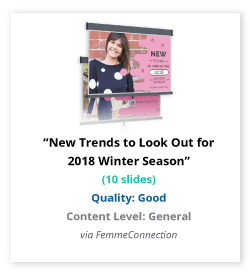
Presentation Examples – Long Form
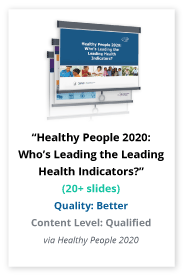
Understanding Content Quality in Examples
Our team has rated content type examples in three degrees of quality ( Good, Better, Best ) to help you better gauge resources needed for your content plan.
In general, the degrees of content quality correspond to our three content levels ( General, Qualified, Expert ) based on the criteria below. Remember though, multiple variables determine the cost, completion time, or content level for any content piece with a perceived degree of quality.
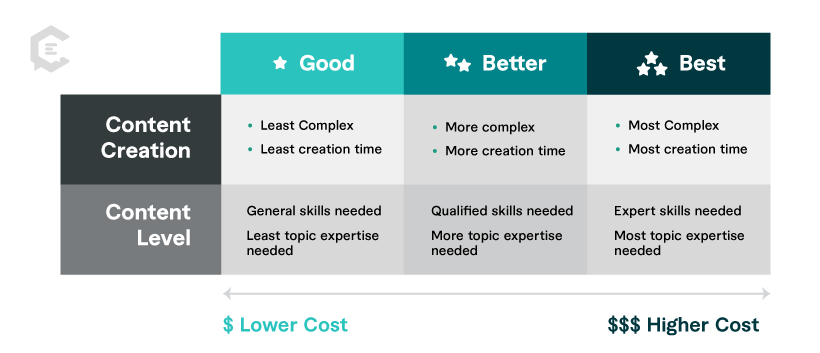

How to Get Exceptional Content That Elevates
If you want to impress your clients, co-workers, or leadership team with your next presentation or product demonstration, to might want to consider working with proven content creators.
At ClearVoice, we have a Talent Network of 4000+ professionals across 200+ industries. That means we can find creators with the exact skill sets and expertise you need to create content that gets results.
Talk to a content specialist today to start the conversation.
Stay in the know.
We will keep you up-to-date with all the content marketing news and resources. You will be a content expert in no time. Sign up for our free newsletter.
Elevate Your Content Game
Transform your marketing with a consistent stream of high-quality content for your brand.

You May Also Like...

ClearVoice Content Roadmap: The Pain Points

ClearVoice Content Roadmap: The Product

Diverse Voices: Exploring the Various Roles of Content Writers
- Content Production
- Build Your SEO
- Amplify Your Content
- For Agencies
Why ClearVoice
- Talent Network
- How It Works
- Freelance For Us
- Statement on AI
- Talk to a Specialist
Get Insights In Your Inbox
- Privacy Policy
- Terms of Service
- Intellectual Property Claims
- Data Collection Preferences
Oral Presentations
Presentation basics, key elements of good presentations.
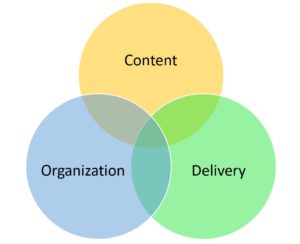
There are three key elements of good presentations: Content, Organization, Delivery. Your audience needs interesting and appropriate content in order to pay attention, especially at the start of a presentation. Logical organization helps retain your audience’s attention – they need to be able to follow your train of thought and predict where you are going with your ideas. Delivery also is important, as your own engagement with the information helps your audience engage.
Content deals with the substance of your presentation. Your ideas and information should be original and significant. Use accepted and relevant sources in your research, and reference those sources as needed. Offer a clear analysis that’s comprehensive and concise at the same time – strive for the right amount of information for your audience’s needs and the allotted presentation time. Make sure that your content is relevant to your audience, so that they understand immediately why they should pay attention to your presentation.
Garr Reynolds, in his book Presentation Zen: Simple Ideas on Presentation Design and Delivery , identifies characteristics of presentation content that create what he calls SUCCES(s): [1]
- Simplicity – reduce information to key points and essential meanings
- Unexpectedness – pose questions, offer interesting statistics, “make the audience aware that they have a gap in their knowledge and then fill that gap”
- Concreteness – use specific language, provide real-life examples
- Credibility – use sources, facts, statistics to back up your content; deliver information confidently; know your information well
- Emotions – engage your audience to feel something about your content
- Stories – use examples and illustrations to create a “story element” to the presentation
Finally, to make your content effective, repeat key information throughout your presentation. A memory research pioneer, German psychologist Hermann Ebbinghaus, found that we forget approximately 50 percent of new information within 18 minutes, with retention falling to 35 percent after a week. However, Ebbinghaus also discovered that repetition of the new information at key intervals can change this trajectory, a discovery known as the spacing effect. The lesson for presenters: work repetition into your presentation content.
Organization
Good organization requires a clear beginning, middle, and end. Link your ideas logically throughout the presentation to lead to an ending that resolves the problem or summarizes the situation you presented at the start. If you’re presenting based on a formal report or proposal, you may want to follow the order of the longer written document, but you don’t have to; as long as you include main ideas, it’s up to you to determine your presentation’s organization based on your audience and purpose. Strive for clear transitions between individual points, slides, and topics.

Delivery involves a range of factors from body language and word choice to vocal variety. A good presenter has a passion for the subject and an ability to convey and perhaps elicit that emotion in the audience. Audience engagement through eye contact, facial expression, gestures, and/or vocal tone contributes to an effective presentation. Delivery also deals with the confidence and professionalism with which you deliver the presentation. Hesitations, “ums,” and other types of vocal fumbling will distract your audience, while a clear, confident presentation helps to engage them.
Content, organization, and delivery work together and are equally important aspects of presentations.
The following two videos provide basic tips for creating effective presentations in terms of content, organization, and delivery. As you view them, consider their similarity of information and dissimilarity in presentation style. What can you infer about the presenter and intended audience of each presentation? Which video resonates more fully with you personally, and why? In terms of conveying information to a general audience, which video do you think is most effective, and why?
Planning Presentations
As you can see based on the video examples, presentations always require a situational analysis in the planning stage. Identify your audience, purpose, context, and all of the communication variables that you need to consider in order to make choices that will result in an effective presentation for your purpose and audience. For example, your purpose – the one, main idea that you want to convey through your presentation – can influence your content, organization, delivery, and overall approach. Identifying your audience can help you with what may be the most critical aspect of your presentation, making your information relevant to your audience. Analyzing communication variables for your presentation also will help you determine if you need supplemental materials or handouts, how to arrange a room for an in-person presentation, how best to structure a virtual presentation, and more.
Even if you are creating a presentation based on a formal report or proposal for which you have already done a situational analysis, do another situational analysis for your presentation, as your audience, organization, language, and overall approach may differ based on the different communication mode.
Planning Online Presentations
In addition to doing a situational analysis, online presentations may require some additional planning time in terms of how you present information. A real-time, in-person audience may pay attention to your presentation simply because you are present, and you may be able to adapt your presentation to audience reaction. However, it’s more difficult to capture the attention of a virtual audience, either real-time or asynchronous, so online presentations need to be thought through very deliberately in terms of their content, organization, look, and approach.
The following video, while written for online instructors, nonetheless offers important points to consider for any type of virtual, online presentation.
Understanding Presentation Audiences
Audiences are egocentric, meaning that they operate under the principle of WIIFM: what’s in it for them. Don’t expect your audience to meet you where you are; meet them where they are and then take them where you want to go together. According to Lucas, audiences “pay closest attention to messages that affect their own values, beliefs, and well being. Listeners approach speeches with one question uppermost in mind: ‘Why is this important to me?’ … What do these psychological principles mean to you as a speaker? First, they mean that your listeners will hear and judge what you say on the basis of what they already know and believe. Second, they mean you must relate your message to your listeners–show how it pertains to them, explain why they should care about it as much as you do.” [2]
Also, audiences have relatively short attention spans, and often decide whether or not to give you their attention within the first minute or so of a presentation. Various research studies indicate a five – twenty minute attention span for any type of presentation (note that results of studies vary). An article titled “ Neuroscience Proves You Should Follow TED’s 18-Minute Rule to Win Your Pitch ” discusses the concept of “cognitve backlog,” or the idea that the more information you provide, the more information your audience will tune out and not remember. [3]

These audience characteristics lay the groundwork for presentation strategies identified in the videos, strategies such as starting with and continuing a story, engaging attention with an interesting statistic, and more. The point to remember is that you need to make conscious, reasoned decisions about ways to engage your audience. Keeping audience attention span and egocentrism in mind, strive for the following presentation basics:
- Conciseness
- Connection with audience
Expectations for Presentations
The 10/20/30 rule, generally attributed to venture capitalist Guy Kawasaki, is a good guideline to help you achieve a “just right” balance in your presentations. Geared for entrepreneurs pitching their business, his advice is a discipline that would improve the quality—and, effectiveness—of most presentations. In brief, 10/20/30 translates to a maximum of 10 slides, a maximum of 20 minutes and a minimum of 30 point font. [4]
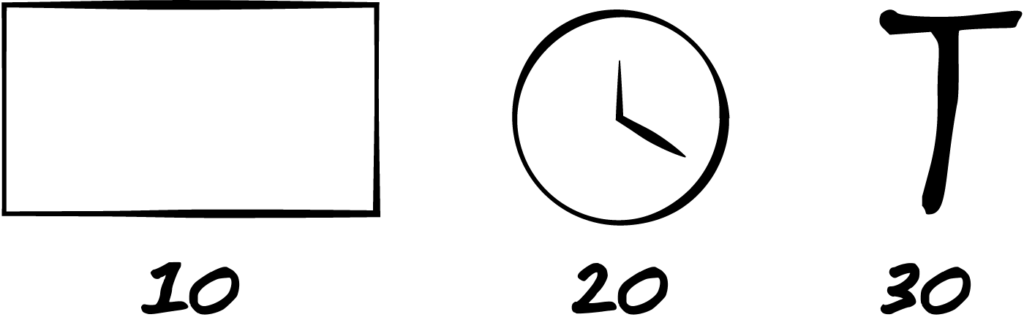
While this rule is a good starting point, it does not overrule your audience analysis or understanding of your purpose. Sometimes, you may need more slides or have a more involved purpose—like training people in new software or presenting the results of a research study—that takes more than 30 minutes to address. In that case, go with what your audience needs and what will make your presentation most effective. The concept behind the 10/20/30 rule—to make new learning easy for your audience to take in, process and remember—should still be your guide even if you don’t follow the rule exactly.
One last way to gauge presentations is to consider most audiences’ expectations for good presentations:
- main ideas are compelling and relevant
- information is organized with a clear beginning, middle, and end; audience can follow where the ideas are leading
- delivery shows the presenter’s enthusiasm and engagement
- visuals apply good design practices
- presentation length is appropriate for audience, purpose, and context
The following video summarizes characteristics that create effective presentations.
[1] Reynolds, Garr. (2012) Presentation Zen: Simple Ideas on Presentation Design and Delivery. 2nd ed. New Riders, Pearson Education. Information from pages 78- 81. http://ptgmedia.pearsoncmg.com/images/9780321811981/samplepages/0321811984.pdf
[2] Lucas, Stephen E. (2020) The Art of Public Speaking (13th edition).
[3] Gallo, Carmine. “Neuroscience Proves You Should Follow TED’s 18-Minute Rule to Win Your Pitch.” Inc. , https://www.inc.com/theupsstore/small-biz-ings.html
[4] Kawasaki, Guy. The 10/20/30 Rule of PowerPoint . December 2005. ↵
- Presentation Basics, original material and material adapted from Business Communication Skills for Managers, see attributions below. Authored by : Susan Oaks. Project : Communications for Professionals. License : CC BY-NC: Attribution-NonCommercial
- Making a Presentation for a Meeting. Authored by : Nina Burokas. Provided by : Lumen Learning. Located at : https://courses.lumenlearning.com/wmopen-businesscommunicationmgrs/chapter/making-a-presentation-for-a-meeting/ . Project : Business Communication Skills for Managers. License : CC BY: Attribution
- image of professional making a presentation. Authored by : rawpixel. Provided by : Pixabay. Located at : https://pixabay.com/photos/agreement-brainstorming-business-3408113/ . License : CC0: No Rights Reserved
- video Create an Effective Business Presentation. Authored by : Nick Morgan. Provided by : Harvard Business Review. Located at : https://www.youtube.com/watch?v=HTRt0zkD73M . License : Other . License Terms : YouTube video
- video How to Give a Great Presentation - 7 Presentation Skills and Tips to Leave an Impression. Provided by : Practical Psychology. Located at : https://www.youtube.com/watch?v=MnIPpUiTcRc . License : Other . License Terms : YouTube video
- video Teaching Tip: Designing Online Lectures and Recorded Presentations. Authored by : Greg Steinke and Jill Zimmerman. Provided by : CCAPS Teaching Tips, University of Minnesota. Located at : https://www.youtube.com/watch?v=GCAaRZJFJAU . License : Other . License Terms : YouTube video
- image of businesswoman presenting to an audience. Authored by : rawpixel. Provided by : Pixabay. Located at : https://pixabay.com/photos/analyzing-audience-board-3565815/ . License : CC0: No Rights Reserved
- Visual Aids. Authored by : Nina Burokas. Provided by : Lumen Learning. Located at : https://courses.lumenlearning.com/wmopen-businesscommunicationmgrs/chapter/visual-aids/ . Project : Business Communication Skills for Managers. License : CC BY: Attribution
- video Five Simple Rules for Creating World Changing Presentations. Authored by : Nancy Duarte. Provided by : Duarte Inc.. Located at : https://www.youtube.com/watch?v=hT9GGmundag . License : Other . License Terms : YouTube video

Privacy Policy

- PRESENTATION SKILLS
What is a Presentation?
Search SkillsYouNeed:
Presentation Skills:
- A - Z List of Presentation Skills
- Top Tips for Effective Presentations
- General Presentation Skills
- Preparing for a Presentation
- Organising the Material
- Writing Your Presentation
- Deciding the Presentation Method
- Managing your Presentation Notes
- Working with Visual Aids
- Presenting Data
- Managing the Event
- Coping with Presentation Nerves
- Dealing with Questions
- How to Build Presentations Like a Consultant
- 7 Qualities of Good Speakers That Can Help You Be More Successful
- Self-Presentation in Presentations
- Specific Presentation Events
- Remote Meetings and Presentations
- Giving a Speech
- Presentations in Interviews
- Presenting to Large Groups and Conferences
- Giving Lectures and Seminars
- Managing a Press Conference
- Attending Public Consultation Meetings
- Managing a Public Consultation Meeting
- Crisis Communications
- Elsewhere on Skills You Need:
- Communication Skills
- Facilitation Skills
- Teams, Groups and Meetings
- Effective Speaking
- Question Types
Subscribe to our FREE newsletter and start improving your life in just 5 minutes a day.
You'll get our 5 free 'One Minute Life Skills' and our weekly newsletter.
We'll never share your email address and you can unsubscribe at any time.
The formal presentation of information is divided into two broad categories: Presentation Skills and Personal Presentation .
These two aspects are interwoven and can be described as the preparation, presentation and practice of verbal and non-verbal communication.
This article describes what a presentation is and defines some of the key terms associated with presentation skills.
Many people feel terrified when asked to make their first public talk. Some of these initial fears can be reduced by good preparation that also lays the groundwork for making an effective presentation.
A Presentation Is...
A presentation is a means of communication that can be adapted to various speaking situations, such as talking to a group, addressing a meeting or briefing a team.
A presentation can also be used as a broad term that encompasses other ‘speaking engagements’ such as making a speech at a wedding, or getting a point across in a video conference.
To be effective, step-by-step preparation and the method and means of presenting the information should be carefully considered.
A presentation requires you to get a message across to the listeners and will often contain a ' persuasive ' element. It may, for example, be a talk about the positive work of your organisation, what you could offer an employer, or why you should receive additional funding for a project.
The Key Elements of a Presentation
Making a presentation is a way of communicating your thoughts and ideas to an audience and many of our articles on communication are also relevant here, see: What is Communication? for more.
Consider the following key components of a presentation:
Ask yourself the following questions to develop a full understanding of the context of the presentation.
When and where will you deliver your presentation?
There is a world of difference between a small room with natural light and an informal setting, and a huge lecture room, lit with stage lights. The two require quite different presentations, and different techniques.
Will it be in a setting you are familiar with, or somewhere new?
If somewhere new, it would be worth trying to visit it in advance, or at least arriving early, to familiarise yourself with the room.
Will the presentation be within a formal or less formal setting?
A work setting will, more or less by definition, be more formal, but there are also various degrees of formality within that.
Will the presentation be to a small group or a large crowd?
Are you already familiar with the audience?
With a new audience, you will have to build rapport quickly and effectively, to get them on your side.
What equipment and technology will be available to you, and what will you be expected to use?
In particular, you will need to ask about microphones and whether you will be expected to stand in one place, or move around.
What is the audience expecting to learn from you and your presentation?
Check how you will be ‘billed’ to give you clues as to what information needs to be included in your presentation.
All these aspects will change the presentation. For more on this, see our page on Deciding the Presentation Method .
The role of the presenter is to communicate with the audience and control the presentation.
Remember, though, that this may also include handing over the control to your audience, especially if you want some kind of interaction.
You may wish to have a look at our page on Facilitation Skills for more.
The audience receives the presenter’s message(s).
However, this reception will be filtered through and affected by such things as the listener’s own experience, knowledge and personal sense of values.
See our page: Barriers to Effective Communication to learn why communication can fail.
The message or messages are delivered by the presenter to the audience.
The message is delivered not just by the spoken word ( verbal communication ) but can be augmented by techniques such as voice projection, body language, gestures, eye contact ( non-verbal communication ), and visual aids.
The message will also be affected by the audience’s expectations. For example, if you have been billed as speaking on one particular topic, and you choose to speak on another, the audience is unlikely to take your message on board even if you present very well . They will judge your presentation a failure, because you have not met their expectations.
The audience’s reaction and therefore the success of the presentation will largely depend upon whether you, as presenter, effectively communicated your message, and whether it met their expectations.
As a presenter, you don’t control the audience’s expectations. What you can do is find out what they have been told about you by the conference organisers, and what they are expecting to hear. Only if you know that can you be confident of delivering something that will meet expectations.
See our page: Effective Speaking for more information.
How will the presentation be delivered?
Presentations are usually delivered direct to an audience. However, there may be occasions where they are delivered from a distance over the Internet using video conferencing systems, such as Skype.
It is also important to remember that if your talk is recorded and posted on the internet, then people may be able to access it for several years. This will mean that your contemporaneous references should be kept to a minimum.
Impediments
Many factors can influence the effectiveness of how your message is communicated to the audience.
For example background noise or other distractions, an overly warm or cool room, or the time of day and state of audience alertness can all influence your audience’s level of concentration.
As presenter, you have to be prepared to cope with any such problems and try to keep your audience focussed on your message.
Our page: Barriers to Communication explains these factors in more depth.
Continue to read through our Presentation Skills articles for an overview of how to prepare and structure a presentation, and how to manage notes and/or illustrations at any speaking event.
Continue to: Preparing for a Presentation Deciding the Presentation Method
See also: Writing Your Presentation | Working with Visual Aids Coping with Presentation Nerves | Dealing with Questions Learn Better Presentation Skills with TED Talks
Ready to get started?
- Inspiration
23 presentation examples that really work (plus templates!)

- 30 Mar 2023
To help you in your quest for presentation greatness, we’ve gathered 23 of the best business presentation examples out there. These hand-picked ideas range from business PowerPoint presentations, to recruitment presentations, and everything in between.
As a bonus, several of our examples include editable video presentation templates from Biteable .
Biteable allows anyone to create great video presentations — no previous video-making skills required. The easy-to-use platform has hundreds of brandable templates and video scenes designed with a business audience in mind. A video made with Biteable is just what you need to add that wow factor and make an impact on your audience.
Create videos that drive action
Activate your audience with impactful, on-brand videos. Create them simply and collaboratively with Biteable.
Video presentation examples
Video presentations are our specialty at Biteable. We love them because they’re the most visually appealing and memorable way to communicate.
1. Animated characters
Our first presentation example is a business explainer from Biteable that uses animated characters. The friendly and modern style makes this the perfect presentation for engaging your audience.
Bonus template: Need a business video presentation that reflects the beautiful diversity of your customers or team? Use Biteable’s workplace scenes . You can change the skin tone and hair color for any of the animated characters.
2. Conference video
Videos are also ideal solutions for events (e.g. trade shows) where they can be looped to play constantly while you attend to more important things like talking to people and handing out free cheese samples.
For this event presentation sample below, we used bright colours, stock footage, and messaging that reflects the brand and values of the company. All these elements work together to draw the attention of passers-by.
For a huge selection of video presentation templates, take a look at our template gallery .
Business PowerPoint presentation examples
Striking fear into the hearts of the workplace since 1987, PowerPoint is synonymous with bland, boring presentations that feel more like an endurance test than a learning opportunity. But it doesn’t have to be that way. Check out these anything-but-boring business PowerPoint presentation examples.
3. Design pointers
This PowerPoint presentation takes a tongue-in-cheek look at how the speakers and users of PowerPoint are the problem, not the software itself.
Even at a hefty 61 slides, the vintage theme, appealing colors, and engaging content keep the viewer interested. It delivers useful and actionable tips on creating a better experience for your audience.
Pixar, as you’d expect, redefines the meaning of PowerPoint in their “22 Rules for Phenomenal Storytelling”. The character silhouettes are instantly recognizable and tie firmly to the Pixar brand. The bright colour palettes are carefully chosen to highlight the content of each slide.
This presentation is a good length, delivering one message per slide, making it easy for an audience to take notes and retain the information.
Google slides examples
If you’re in business, chances are you’ll have come across slide decks . Much like a deck of cards, each slide plays a key part in the overall ‘deck’, creating a well-rounded presentation.
If you need to inform your team, present findings, or outline a new strategy, slides are one of the most effective ways to do this.
Google Slides is one of the best ways to create a slide deck right now. It’s easy to use and has built-in design tools that integrate with Adobe, Lucidchart, and more. The best part — it’s free!
5. Teacher education
Here’s a slide deck that was created to educate teachers on how to use Google Slides effectively in a classroom. At first glance it seems stuffy and businessy, but if you look closer it’s apparent the creator knows his audience well, throwing in some teacher-friendly content that’s bound to get a smile.
The slides give walkthrough screenshots and practical advice on the different ways teachers can use the software to make their lives that little bit easier and educate their students at the same time.
6. Charity awareness raiser
This next Google slide deck is designed to raise awareness for an animal shelter. It has simple, clear messaging, and makes use of the furry friends it rescues to tug on heartstrings and encourage donations and adoptions from its audience.
Pro tip: Creating a presentation is exciting but also a little daunting. It’s easy to feel overwhelmed — especially if the success of your business or nonprofit depends on it.
Prezi presentation examples
If you haven’t come across Prezi , it’s a great alternative to using static slides. Sitting somewhere between slides and a video presentation, it allows you to import other content and add motion to create a more engaging viewer experience.
7. Red Bull event recap
This Prezi was created to document the Red Bull stratosphere freefall stunt a few years ago. It neatly captures all the things that Prezi is capable of, including video inserts and the zoom effect, which gives an animated, almost 3D effect to what would otherwise be still images.
Prezi has annual awards for the best examples of presentations over the year. This next example is one of the 2018 winners. It was made to highlight a new Logitech tool.
8. Logitech Spotlight launch
What stands out here are the juicy colors, bold imagery, and the way the designer has used Prezi to its full extent, including rotations, panning, fades, and a full zoom out to finish the presentation.

Sales presentation examples
If you’re stuck for ideas for your sales presentation, step right this way and check out this video template we made for you.
9. Sales enablement video presentation
In today’s fast-paced sales environment, you need a way to make your sales enablement presentations memorable and engaging for busy reps. Sales enablement videos are just the ticket. Use this video presentation template the next time you need to present on your metrics.
10. Zuroa sales deck
If you’re after a sales deck, you can’t go past this example from Zuora. What makes it great? It begins by introducing the worldwide shift in the way consumers are shopping. It’s a global phenomenon, and something we can all relate to.
It then weaves a compelling story about how the subscription model is changing the face of daily life for everyone. Metrics and testimonials from well-known CEOs and executives are included for some slamming social proof to boost the sales message.
Pitch presentation examples
Pitch decks are used to give an overview of business plans, and are usually presented during meetings with customers, investors, or potential partners.
11. Uber pitch deck
This is Uber’s original pitch deck, which (apart from looking a teensy bit dated) gives an excellent overview of their business model and clearly shows how they intended to disrupt a traditional industry and provide a better service to people. Right now, you’re probably very grateful that this pitch presentation was a winner.
You can make your own pitch deck with Biteable, or start with one of our video templates to make something a little more memorable.
12. Video pitch template
This video pitch presentation clearly speaks to the pains of everyone who needs to commute and find parking. It then provides the solution with its app that makes parking a breeze.
The video also introduces the key team members, their business strategy, and what they’re hoping to raise in funding. It’s a simple, clear pitch that positions the company as a key solution to a growing, worldwide problem. It’s compelling and convincing, as a good presentation should be.
13. Fyre Festival pitch deck
The most epic example of a recent pitch deck is this one for Fyre Festival – the greatest event that never happened. Marvel at its persuasion, gasp at the opportunity of being part of the cultural experience of the decade, cringe as everything goes from bad to worse.
Despite the very public outcome, this is a masterclass in how to create hype and get funding with your pitch deck using beautiful imagery, beautiful people, and beautiful promises of riches and fame.
Business presentation examples
Need to get the right message out to the right people? Business presentations can do a lot of the heavy lifting for you.
Simply press play and let your video do the talking. No fumbling your words and sweating buckets in front of those potential clients, just you being cool as a cucumber while your presentation does the talking.
Check out two of our popular templates that you can use as a starting point for your own presentations. While they’re business-minded, they’re definitely not boring.
14. Business intro template
Modern graphics, animations, and upbeat soundtracks keep your prospects engaged as they learn about your business, your team, your values, and how you can help them.
15. Business explainer template
Research presentation examples.
When you’re giving a more technical presentation such as research findings, you need to strike the perfect balance between informing your audience and making sure they stay awake.
As a rule, slides are more effective for research presentations, as they are used to support the speaker’s knowledge rather can capture every small detail on screen.
With often dry, complex, and technical subject matter, there can be a temptation for presentations to follow suit. Use images instead of walls of text, and keep things as easy to follow as possible.
16. TrackMaven research deck
TrackMaven uses their endearing mascot to lighten up this data-heavy slide deck. The graphs help to bring life to their findings, and they ensure to only have one bite-size takeaway per slide so that viewers can easily take notes.
17. Wearable tech research report
Obviously, research can get very researchy and there’s not a lot to be done about it. This slide deck below lays out a ton of in-depth information but breaks it up well with quotes, diagrams, and interesting facts to keep viewers engaged while it delivers its findings on wearable technology.
Team presentation examples
Motivating your team can be a challenge at the best of times, especially when you need to gather them together for….another presentation!
18. Team update template
We created this presentation template as an example of how to engage your team. In this case, it’s for an internal product launch. Using colorful animation and engaging pacing, this video presentation is much better than a static PowerPoint, right?
19. Officevibe collaboration explainer
This short slide deck is a presentation designed to increase awareness of the problems of a disengaged team. Bright colors and relevant images combine with facts and figures that compel viewers to click through to a download to learn more about helping their teams succeed.
Recruitment presentation examples
Recruiting the right people can be a challenge. Presentations can help display your team and your business by painting a dynamic picture of what it’s like to work with you.
Videos and animated slides let you capture the essence of your brand and workplace so the right employees can find you.
20. Company culture explainer
If you’re a recruitment agency, your challenge is to stand out from the hundreds of other agencies in the marketplace.
21. Kaizen culture
Showcasing your agency using a slide deck can give employers and employees a feel for doing business with you. Kaizen clearly displays its credentials and highlights its brand values and personality here (and also its appreciation of the coffee bean).
Explainer presentation examples
Got some explaining to do? Using an explainer video is the ideal way to showcase products that are technical, digital, or otherwise too difficult to explain with still images and text.
Explainer videos help you present the features and values of your product in an engaging way that speaks to your ideal audience and promotes your brand at the same time.
22. Product explainer template
23. lucidchart explainer.
Lucidchart does a stellar job of using explainer videos for their software. Their series of explainers-within-explainers entertains the viewer with cute imagery and an endearing brand voice. At the same time, the video is educating its audience on how to use the actual product. We (almost) guarantee you’ll have more love for spiders after watching this one.
Make a winning video presentation with Biteable
Creating a winning presentation doesn’t need to be difficult or expensive. Modern slide decks and video software make it easy for you to give compelling presentations that sell, explain, and educate without sending your audience to snooze town.
For the best online video presentation software around, check out Biteable. The intuitive platform does all the heavy lifting for you, so making a video presentation is as easy as making a PowerPoint.
Use Biteable’s brand builder to automatically fetch your company colors and logo from your website and apply them to your entire video with the click of a button. Even add a clickable call-to-action button to your video.
Share your business presentation anywhere with a single, trackable URL and watch your message turn into gold.
Make stunning videos with ease.
Take the struggle out of team communication.
Try Biteable now.
- No credit card required
- No complicated design decisions
- No experience necessary

How to make a corporate presentation
The purpose of this article is to teach you how to make a corporate presentation. Explaining what a corporate presentation is, as well as providing you with the steps and sections that you must apply to create a good corporate presentation.
At the end of the content we share with you an example of a corporate presentation that we have made so that you can use it as an example. If you need help in making your corporate presentation, do not hesitate to contact us here .
What is a corporate presentation
A corporate presentation is a document for corporate, commercial and marketing use, which describes the identity of the company itself and is used to convey a first impression to customers on this company and on the products or services it offers.
Sections of a corporate presentation
Below we list the sections that you should not forget to include in a corporate presentation. Depending on your type of company, you should choose to include some sections or not:
- About Us: Here you must explain who they are. What does the company do.
- Mission, Vision and Values: You must provide information on the corporate pillars.
- History or Timeline: share a little about the history of the company’s evolution.
- Team: here you can include information about the entire team or only the founders.
- Added value: highlight the added value of your company, its products or services.
- Social Responsibility: you have mentioned the CSR actions that your company maintains.
- Products or Services: present them in the best possible way. Highlight its benefits.
- Clients and / or Testimonials: share logos of current clients or testimonials from them.
- Quality certifications: do not forget to include them, this gives confidence and trust.
- Contact: include the contact details of your company.
Keep in mind that these are the most common sections in a corporate presentation. But if your objectives deserve to include a different section than this, you can do it. The important thing is that this presentation is effective and aligned with the objectives of your company.
Next, we explain step by step how to make a corporate presentation:
Step 1: Define the purpose of the corporate presentation
The first step in making a corporate presentation is to determine what your purpose is. What we want to say, what we want to achieve and to whom we are going to present it. Talk to your team, ask them what information about your company is most relevant to your customers, and what content or statistics would help them get more customers. Do a little internal Brainstorming.
Step 2: Determine the structure of the corporate presentation
From there, we will proceed to create the corporate presentation structure. We will define how many pages and which sections we will need. We recommend that the corporate presentation does not exceed 20 or 30 pages. Remember that the corporate presentation should be a short but concise presentation of the company.
Then, we will proceed to write the content that we will include in the corporate presentation, as well as, to compile the images that will be included in each page: logos, photos of founders and / or employees, photos of the offices, photos of the services or products , etc…
Make sure that the texts included are clear and easy to understand. Include positive and winning phrases about your business.
Step 3: Design the corporate presentation
After having all the structure created for the corporate presentation, including content and images, we will proceed to select the indicated platform to create our corporate presentation.
There are many ways on how to make a corporate presentation. You can choose to make the corporate presentation using Power Point, Google Slides, Canva , PhotoShop or Illustrator. Choose the platform that is easiest for you to use and that is functional over time.
Step 4: Final tests and team feedback
Once the design of the corporate presentation is finished, send it to some members of your team and ask for their opinion. It will allow you to detect possible errors or include some important information that you forgot to include in the initial scheme.
It is also important that one of your commercials use the corporate presentation and do a presentation essay to one or two people using the corporate presentation. It will allow you to detect before final use if the order of the content is really consistent and if it will have the desired final impact.
Step 5: Distribution and end use of corporate presentation
Finally, the process of how to make a corporate presentation consists of sending the corporate presentation to the members of your commercial or marketing team so that they send or present to their prospects. Make sure it maintains good quality and that the file is not too heavy.
Corporate Presentation Example
Here is an example of a corporate presentation that we have created at our digital marketing agency. You can use it as an example to follow. Click here or on the button below to open it. If you would like us to help you make a corporate presentation for your company, contact us here .

Related Posts

5 Steps on How to Create a Company Dossier

Researched by Consultants from Top-Tier Management Companies

Powerpoint Templates
Icon Bundle
Kpi Dashboard
Professional
Business Plans
Swot Analysis
Gantt Chart
Business Proposal
Marketing Plan
Project Management
Business Case
Business Model
Cyber Security
Business PPT
Digital Marketing
Digital Transformation
Human Resources
Product Management
Artificial Intelligence
Company Profile
Acknowledgement PPT
PPT Presentation
Reports Brochures
One Page Pitch
Interview PPT
All Categories
10 Commercial Proposal Templates To Pitch Your Value-added Services
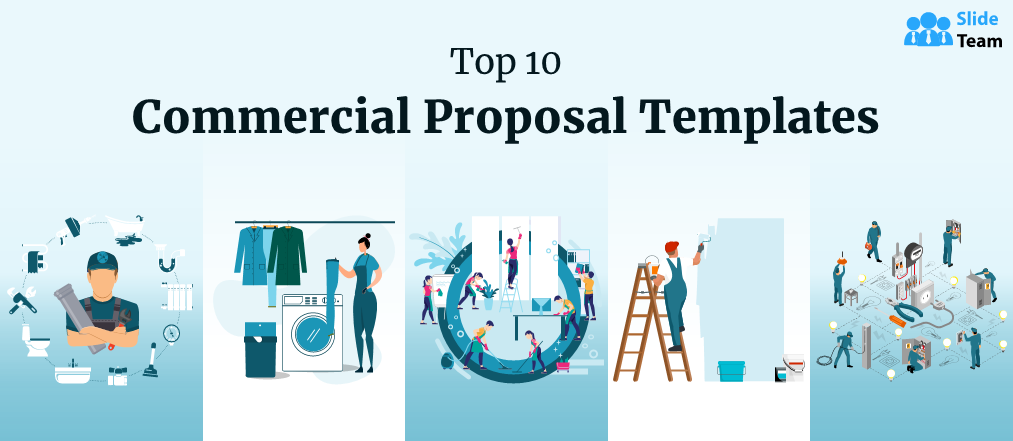
Naveen Kumar
Have you ever come across those printed pamphlets distributed by the roadside or with your daily newspaper for a newly opened shop/service? If yes, you know what a commercial proposal (template) is. Those flyers are not exactly a well-drafted commercial proposal that a business uses to pitch to another business; at the very best, these are a mini and compact version of a commercial proposal template.
Commercial Proposal vs. Business Proposal
While drafting a commercial proposal, people often confuse it with business proposals. These two are different in their purpose and uses. Three significant differences between a commercial proposal and a business proposal are:
- Commercial proposals are used to pitch your formal and professional services/products to businesses and customers. It is closer to acquiring a vendor contract or attempting a sale. In contrast, business proposals are for proposing how two businesses can form a venture or work toward a mutually beneficial relationship.
- Commercial proposals are part of tenders or techno-commercial proposals, while business proposals are submitted solitary or as a part of business plans.
- Business proposals aim for long-term bonds. In comparison, commercial proposals state the terms & conditions and requirements for commercial service functionality.
Components of A Commercial Proposal
A well-written commercial proposal is a sales pitch for your products, services, or solution offered to clients. There is no standard format/process for drafting a commercial proposal. You can mix-and-match from the following components:
1. Overview: This is a short and crisp introductory paragraph. Share the purpose of your proposal, company profile, achievements, milestones, and relevant commercial services you provide to clients.
Introducing your organization to investors is always a tricky task that needs the right amount of pride and humility. This guide with illustrative PowerPoint templates for company presentations will help you get investors interested in your company.
2. Synopsis: This section has many other names — executive summary, summary, proposal brief, analytical summary, etc. It works as a dictionary or compact guide for your detailed commercial proposal. Add proposal highlights, sections, and their aim in a short paragraph. Add a gist of the customer pain points and your solution.
3. Problem-solution section: You can draft two separate dedicated sections for problem and solution or consolidate them into one section for better understanding. This section aims to convince the client that you understand their problem and are capable of bringing the best solution to it. Share a comprehensive solution along with your strengths, expertise, and competitive advantages in handling the problem in this critical passage of a commercial proposal.
4. Budgeting/Financial report: Clients read this section as a way to see the feasibility of the offered solution for them. Use this section to bring credence to your proposal and win client trust for availing services with the inclusion of a Return on Investment (ROI) figure. This will address projected benefits and the Turnaround Time (TAT) for delivering those benefits. Pitch your pricing options and a comprehensive project cost here.
5. Execution: A solution without execution is meaningless. Get your planning and execution skills into play and forge a roadmap with milestones for your offered solution. Describe the time requirement and utility (timeline) and how to measure success with SMART goals for your project.
Long-term task planning will help you stay focused and move in the right direction. Design 3 months execution strategy in advance for any project/proposal with the help of these 100-day action plan PowerPoint templates.
6. Legality: This is also called Terms & Conditions (T&C) section and is a must in all commercial proposals. Be as detailed as possible in this section to counter and save your commercial services from any legal issues or conflicts. Divide this part into three sub-sections — regulations, clauses, and requirements. Recite government laws, regulations, and other mandatory standards in the regulations. The second part lists essential clauses like liability, warranty, termination, or special rights. Add technical, tool, or any other prerequisite in the ‘requirement’ sub-section.
7. Acknowledgments: The last but most critical part of a proposal is the signature of both parties.
Tip: Give your proposal a professional, easy-on-eye-to-read look using pre-formed outlines, brand logos, and visual graphics.
Pre-designed Templates for Commercial Proposals
We offer our aesthetic-looking presentation templates to give a professional feel to your commercial proposal. These pre-designed slides will help you draft visually appealing and persuasive proposals. The structured layout, eye-catching & relevant graphics, along with the standard text of these designs, will guarantee elegance in your proposal presentation.
Let’s dive in to find commercial proposal templates fit for your purpose. Before that, we would like to offer a fit-to-all presentation.
Get some new ideas and inspiration for your commercial proposal presentation from this guide on shark tank business pitches and PPT templates replete.
Commercial Proposal PowerPoint Presentation

This is a generic commercial proposal presentation deck that you can customize. Slides of this deck PPT set have pre-designed spaces where you can add your company name, service, relevant data, and images to make a client-winning commercial proposal. This customizable preset includes all components of a commercial service proposal, like a cover letter, executive summary, illustrative slides for the problem statement, solution, time duration, cost estimate, etc. Grab this design now!
Download this template
1. Commercial Laundry Service Proposal PowerPoint Presentation

Admit it, we all want someone else to do our laundry. You can use input from everyday psychology to pitch your commercial laundry service as a ray of hope to people who want to outsource these tasks to you. This PPT deck helps you make your service available to businesses like hotels, restaurants, corporate offices, residential societies, hospitals, etc.
2. Commercial Lease Proposal PowerPoint Presentation

Finding the right client to lend your property to is a nerve-wracking task. Reiterating those rules and regulations to tenants every time is also time-consuming. A missed clause can lead to costly disputes or conflicts. We understand your needs and have designed this well-researched presentation template for commercial lease proposals to help you standardize the leasing process.
3. Commercial Electrical Service Proposal PowerPoint Presentation

Electricity is the basic need of every residence and workspace. Correct installation of electrical elements like wires, insulations, circuit boards & breakers, etc., is critical to ensuring the safety of residents/workers. Whether you are an electrical engineer, an electrician, or a contractor, use this template to draft a commercial proposal for your professional electrical service.
4. Commercial Roofing Proposal PowerPoint Presentation
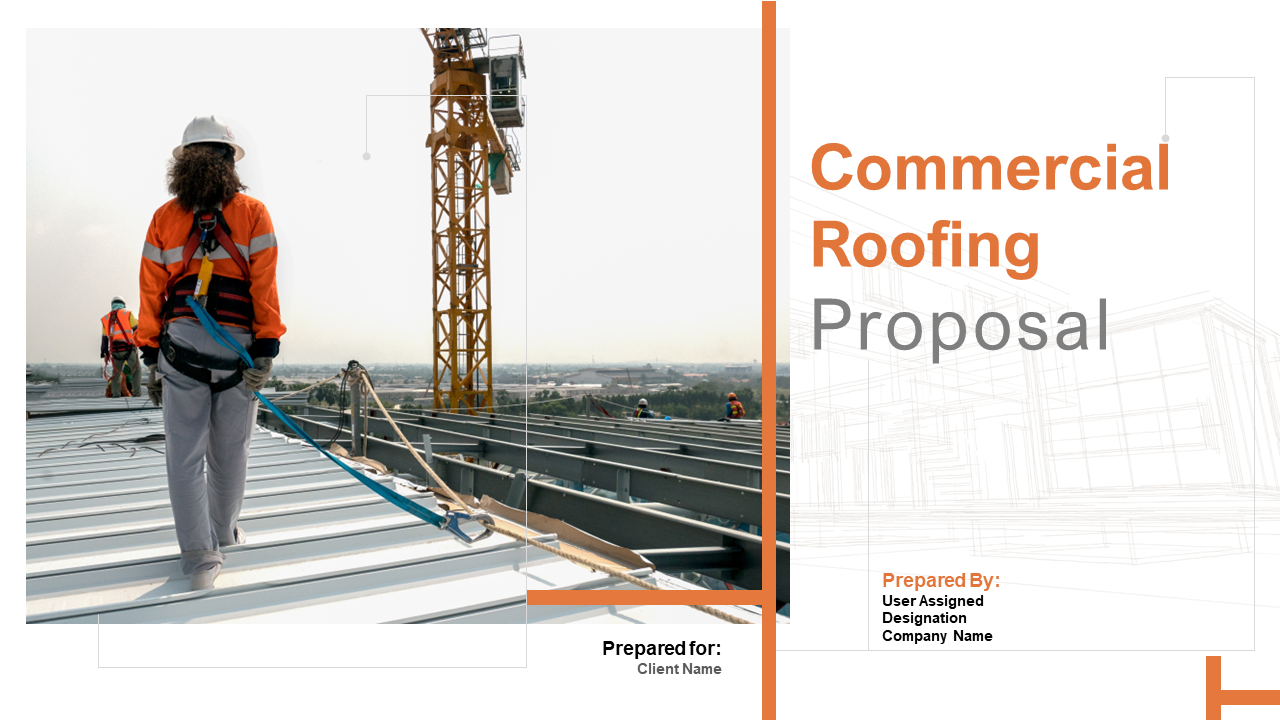
Rooftops are the most important but ignored spaces of a building. We must take care of roofs as much as we take care of the walls of our house. These can be a calm place, garden, picnic spot, and much more for you and your co-workers/family. Show the importance of rooftops and how maintaining them can be a great asset with the help of this roofing service commercial proposal PPT Templates.
5. Commercial Cleaning Services Proposal PowerPoint Presentation
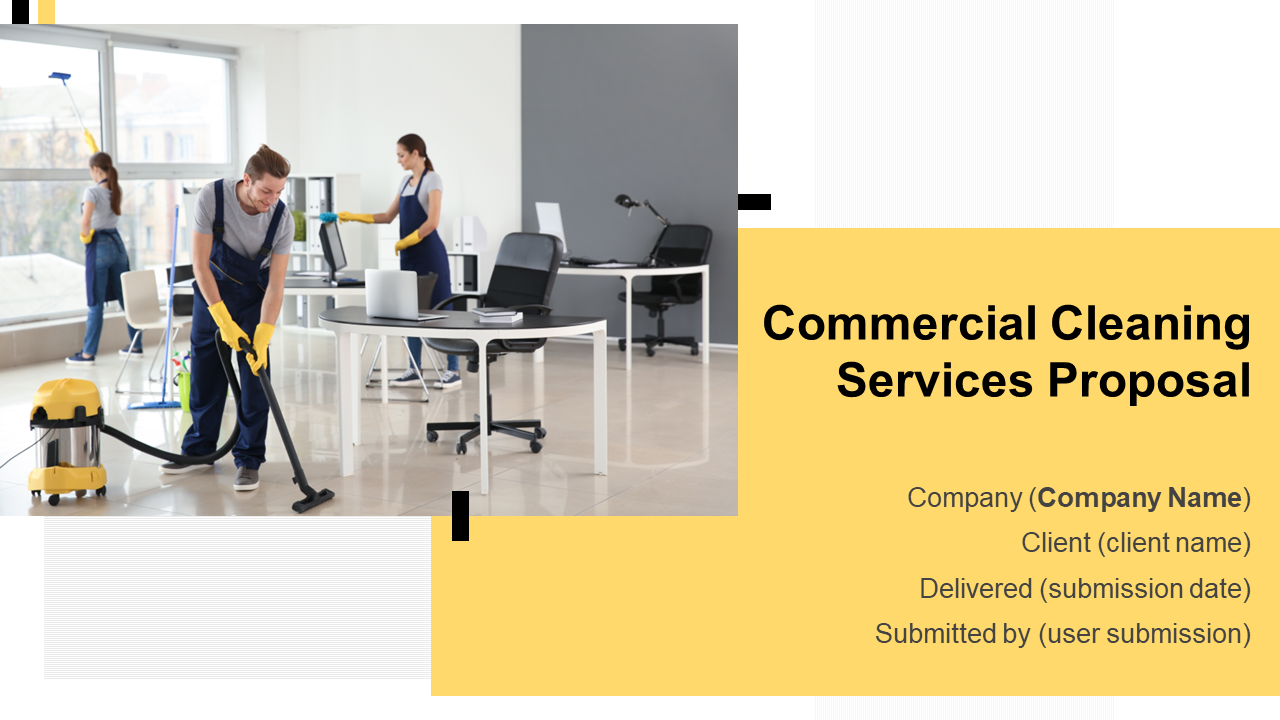
Cleanliness of your living and working space is basic human etiquette and a necessity of healthy living. Neat surroundings add to and reflect on your thought process and calmness of mind. Pitch your commercial cleaning process with the help of this neat & tidy presentation and help others lead a more hygienic and beautiful life.
6. Commercial Plumbing Services Proposal PowerPoint Presentation

Albert Einstein once said, “If I had my life to live over again, I’d be a plumber.” Being a plumber is not easy, as this is the most underrated and thankless job. Propose your commercial plumbing service using this presentation deck and help your clients fix some pipes.
7. Commercial Property Window Cleaning Proposal PowerPoint Presentation
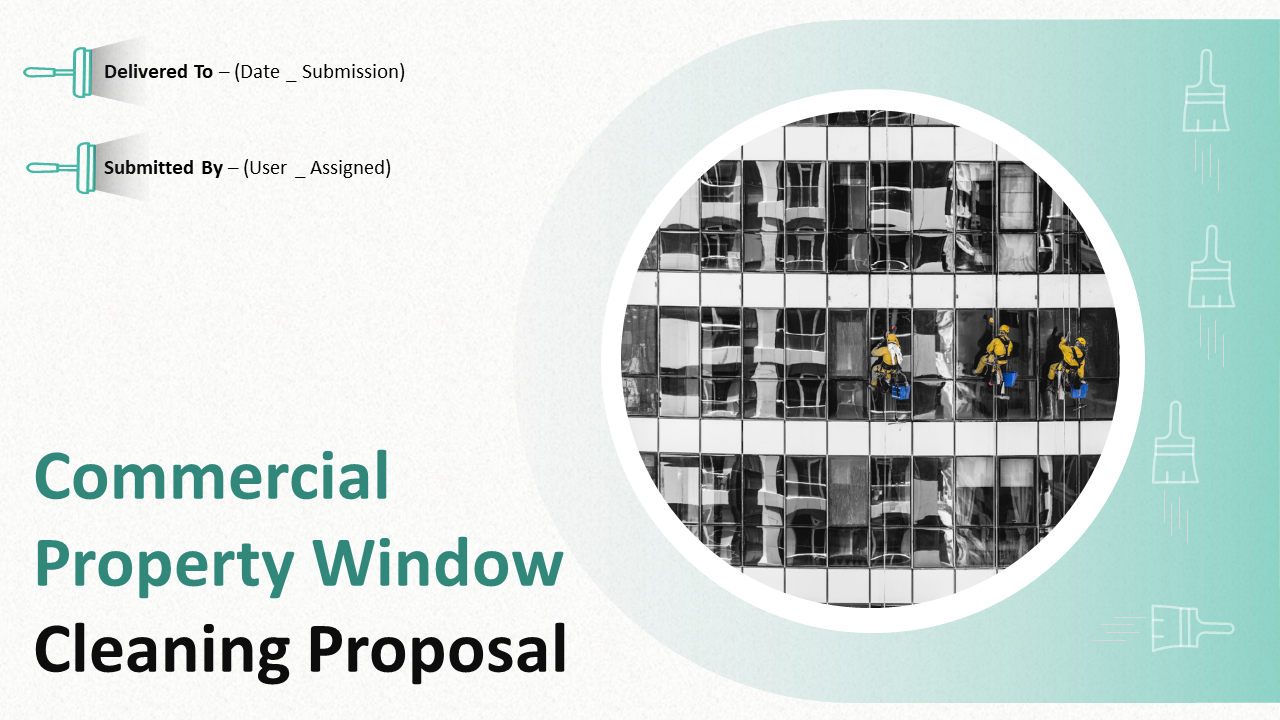
The clean and shining glass windows of skyscrapers look attractive, but it took a lot of effort and courage to shine them. Help tall commercial buildings retain their charm and owners see a clear and beautiful outside view with your commercial property window cleaning service. Show how experienced you are in this skillful job with this presentation deck and win clients’ confidence.
8. Commercial Financial Services Proposal PowerPoint Presentation

Businesses have a hard time managing their finances. Indeed, most employ skilled accountants and economic planners, but some matters require the extraordinary expertise of commercial financial service providers. Put forward your strengths and achievements in this complex field of finance with the help of our commercial proposal presentation templates.
Download this template
9. Commercial Insurance Proposal PowerPoint Presentation

Insurance is a vital part of security and risk management in business. Health insurance is also crucial for dealing with health-related finances and emergencies. Use this all-encompassing PowerPoint Template to illustrate the wide range of insurance your organization provides. Describe how your commercial services are the one-stop solution for all insurance-related issues with this PPT set.
Presenting an insurance policy in an understandable and convincing manner is crucial to bag a client. Make the policy presentation a piece of cake with the help of these insurance PPT Templates designed precisely to fulfill the broad industry’s needs.
10. Commercial Painting Service PowerPoint Presentation

The Wall of our house reflects our personality; a part of it is painting. Offer a chance to your customers to make their world beautiful with this commercial proposal template for painting services. Let the vision of your client come true, and make them feel alive and vibrant with your professional painting services.
Over To You
A commercial proposal is the best tool to pitch your business to clients. A comprehensive commercial proposal will help you put the terms and conditions on the table in a professional manner.
While drafting a commercial proposal might seem tricky, it can be a joyous task if you do it the right way. Our wide range of plug-and-play commercial proposal templates will make the task fun and easy. Using these templates, you can pitch commercial services or solutions in a natural manner that helps clients make up their minds to hire you.
P.S. Another meaning of commercial is retail. The requirements of the retail industry are as vast and mixed as the industry itself. Our designers crafted these hypnotic and modern retail PowerPoint Templates to meet the presentation needs of the trade industry.
FAQs on Commercial Proposals
1. what is the meaning of a commercial proposal.
A commercial proposal is a document that an organization submits to a business or customer to offer its services, solution, or product. It covers problem-solution, terms and conditions, and requirements to start and run the service. It is a legal document that is deployed for all kinds of projects, from rooftop maintenance to plumbing to painting services. All you need is expertise in the job and some flair in presenting a PPT Template before a roomful of people.
2. What should be in a commercial proposal?
Although there is no stipulated structure for a commercial proposal, these components should be a part of it:
- Executive summary
- Company Overview
- Problem statement and proposed solution
- Cost and benefits analysis
- Execution plan
- Terms & Conditions
3. What are the 3 main types of proposals?
The 3 types of proposals are — formally solicited, informally solicited, and unsolicited . Solicited proposals are submitted as a reply to a Request for Proposal (RFP), Request for Quotation (RFQ), request for invitation (RFI), or invitation for bid (IFB). Unsolicited proposals are generic type and are like marketing brochures. Each of these documents has a sanctity that needs to be maintained. At the end of the day, these also might have to be submitted in a pre-designed format. Depending on the business you are in, this could be an advantage or a disadvantage. On balance, a pre-decided format can be an advantage.
4. What are the 5 steps of writing a commercial proposal?
Writing a commercial proposal can be a tricky task, but it can be done quickly in 5 simple steps:
- Market research: Do thorough market research to find the problems/requirements of businesses or customers.
- Problem statement: Write a detailed synopsis of the problem statement for which you propose a solution.
- Solution: Pitch your solution or service and how it can help businesses.
- Budget: The most important of pitching a service is its cost-effectiveness and return on investment for businesses. For a service provider, it is an effective pricing strategy .
- Regulations: Laws, regulations, and clauses are the souls of commercial proposals. These are necessary for delivering an excellent service/solution with no disputes at a reasonable cost.
Related posts:
- Top 10 Strategic Partnership Proposal Templates To Form Successful Alliances (Free PDF Attached)
- Top 11 Templates to Create a Concise One-Page Stock Pitch [Free PDF Attached]
- 10 Elements of A Successful Corporate Sponsorship Proposal (With Presentation Templates)
- Top 10 Floor Plan Templates To Share the Essence of Your Property
Liked this blog? Please recommend us

Top 10 Plumbing Proposal Templates That Can Win You Clients With Samples and Examples

Top 10 Painting Proposal Templates That Wins Clients With Samples and Examples
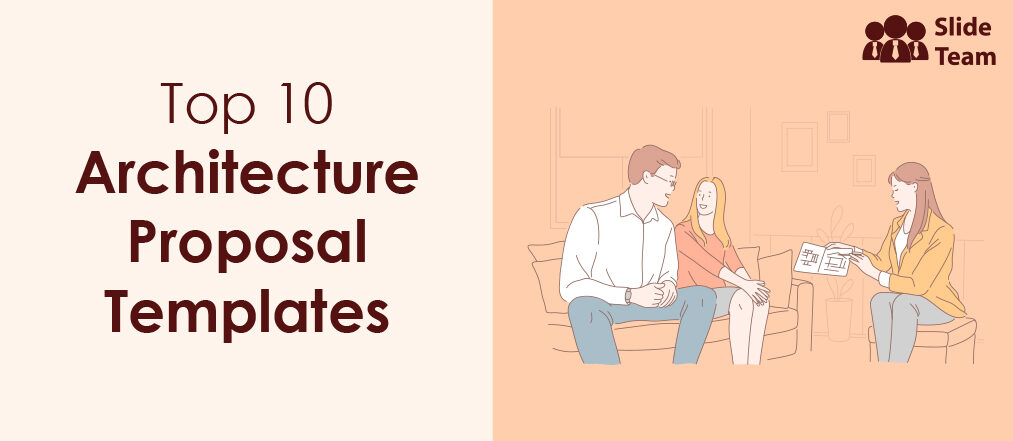
Top 10 Architecture Proposal Templates to Win New Projects With Samples and Examples (Free PDF Attached)
![meaning of commercial presentation Top 10 Electrical Proposal Templates That Wins Clients With Samples and Examples [Free PDF Attached]](https://www.slideteam.net/wp/wp-content/uploads/2022/09/Top-10-Electrical-Proposal-Templates-1013x441.png)
Top 10 Electrical Proposal Templates That Wins Clients With Samples and Examples [Free PDF Attached]

Top 10 Structural Engineering Proposal Templates with Samples and Examples

Top 10 Video Proposal Templates That Win Clients With Samples and Examples (Free PDF Attached)
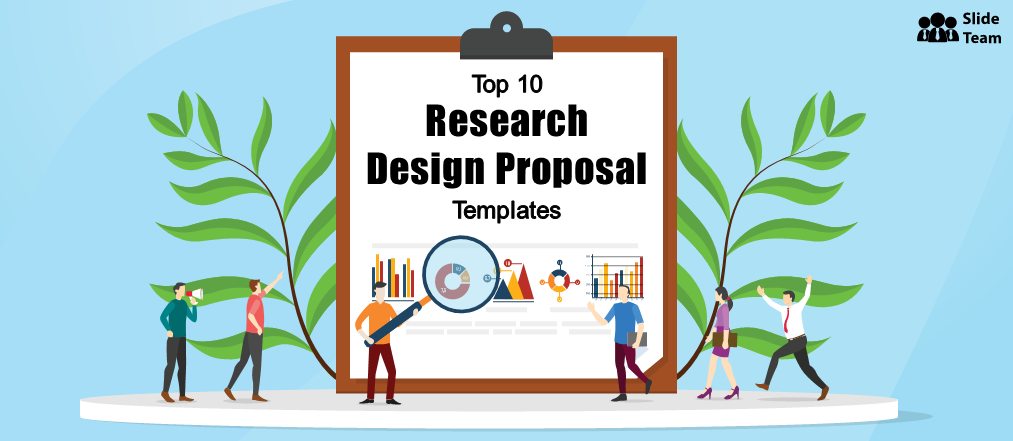
Top 10 Impactful Ways of Writing a Research Design Proposal With Samples and Examples
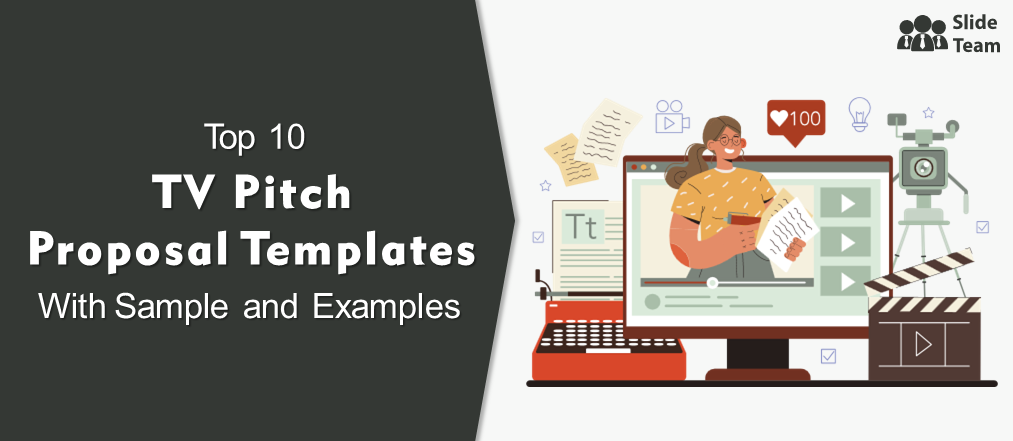
TV Pitch Proposal Templates are the First Step To Selling Scripts, And Ideas
![meaning of commercial presentation Top 10 Conference Proposal Templates With Samples and Examples [Free PDF Attached]](https://www.slideteam.net/wp/wp-content/uploads/2022/09/Conference-Proposal-Templates-1013x441.png)
Top 10 Conference Proposal Templates With Samples and Examples [Free PDF Attached]

Top 10 Sports Club Proposal Templates to Gain Sponsorships (With Samples and Examples)
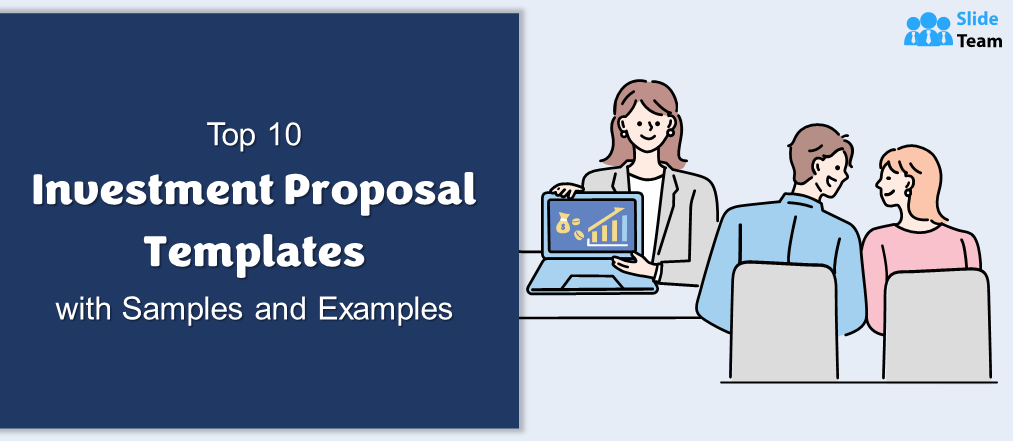
Top 10 Investment Proposal Templates with Samples and Examples (Free PDF Attached)

Top 10 Business Investment Proposal Templates With Samples and Examples (Free PDF Attached)
This form is protected by reCAPTCHA - the Google Privacy Policy and Terms of Service apply.

Digital revolution powerpoint presentation slides

Sales funnel results presentation layouts
3d men joinning circular jigsaw puzzles ppt graphics icons

Business Strategic Planning Template For Organizations Powerpoint Presentation Slides

Future plan powerpoint template slide

Project Management Team Powerpoint Presentation Slides

Brand marketing powerpoint presentation slides

Launching a new service powerpoint presentation with slides go to market

Agenda powerpoint slide show

Four key metrics donut chart with percentage

Engineering and technology ppt inspiration example introduction continuous process improvement

Meet our team representing in circular format

- Cambridge Dictionary +Plus
Meaning of presentation in English
Your browser doesn't support HTML5 audio
presentation noun ( EVENT )
- talk She will give a talk on keeping kids safe on the internet.
- lecture The lecture is entitled "War and the Modern American Presidency".
- presentation We were given a presentation of progress made to date.
- speech You might have to make a speech when you accept the award.
- address He took the oath of office then delivered his inaugural address.
- oration It was to become one of the most famous orations in American history.
- The presentation was a collaborative effort by all the children in the class .
- The charity invited the press to a presentation of its plans for the future .
- The magazine asked its readers to send in their comments about the new style of presentation.
- Jenny's retiring and I think there's going to be a small presentation this afternoon .
- Graduates must be in full academic dress at the presentation of certificates .
- call for papers
- extemporize
- maiden speech
- talk at someone
You can also find related words, phrases, and synonyms in the topics:
presentation noun ( APPEARANCE )
- adverse conditions
- good/bad karma idiom
- have it in you idiom
- unaffiliated
- undercurrent
presentation | American Dictionary
Presentation | business english, examples of presentation, collocations with presentation, presentation.
These are words often used in combination with presentation .
Click on a collocation to see more examples of it.
Translations of presentation
Get a quick, free translation!

Word of the Day
mountain climber
a person who climbs mountains as a sport

Apples and oranges (Talking about differences, Part 2)

Learn more with +Plus
- Recent and Recommended {{#preferredDictionaries}} {{name}} {{/preferredDictionaries}}
- Definitions Clear explanations of natural written and spoken English English Learner’s Dictionary Essential British English Essential American English
- Grammar and thesaurus Usage explanations of natural written and spoken English Grammar Thesaurus
- Pronunciation British and American pronunciations with audio English Pronunciation
- English–Chinese (Simplified) Chinese (Simplified)–English
- English–Chinese (Traditional) Chinese (Traditional)–English
- English–Dutch Dutch–English
- English–French French–English
- English–German German–English
- English–Indonesian Indonesian–English
- English–Italian Italian–English
- English–Japanese Japanese–English
- English–Norwegian Norwegian–English
- English–Polish Polish–English
- English–Portuguese Portuguese–English
- English–Spanish Spanish–English
- English–Swedish Swedish–English
- Dictionary +Plus Word Lists
- presentation (EVENT)
- presentation (APPEARANCE)
- American Noun
- Business Noun
- Collocations
- Translations
- All translations
To add presentation to a word list please sign up or log in.
Add presentation to one of your lists below, or create a new one.
{{message}}
Something went wrong.
There was a problem sending your report.
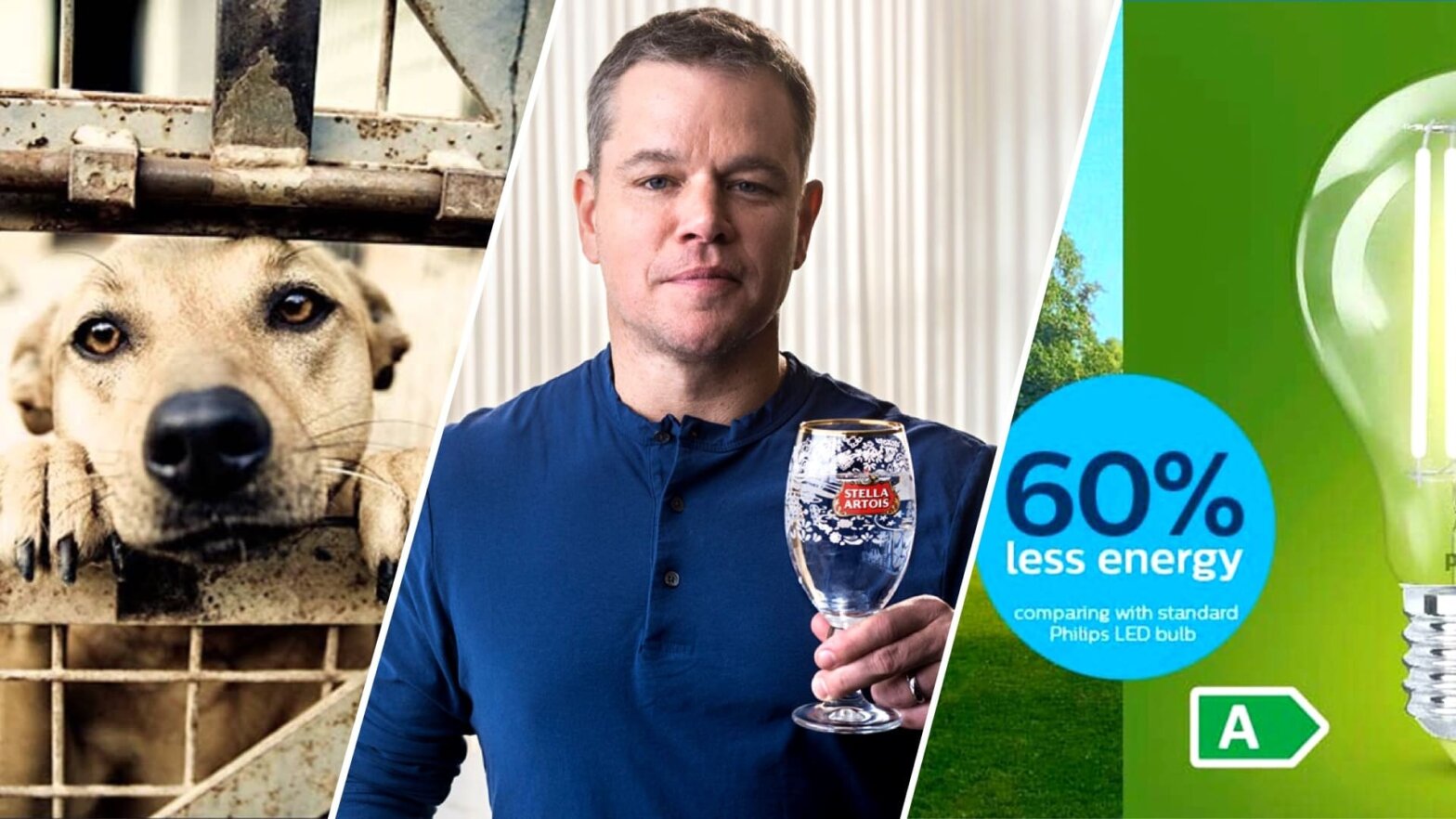
Ethos, Pathos & Logos — Definition and Examples of Persuasive Advertising Techniques
- What is Pathos
- What is Logos
- What is Telos
- What is Kairos
- What is Ethos
- Ethos, Pathos & Logos
- What is an EPK
- What is a Creative Director
- What is Branded Content
- What is a Creative Brief
- How to Pitch a TV Show Like a Pro
- How Does Rotten Tomatoes Work?
- How to Make a Movie Poster
- The Filmmaker’s Guide to The Clio Advertising Awards
- A Complete Guide To The Funniest Commercials
- How to Make a Commercial
- How to Develop Your Brand
- Complete Guide to Advertising on Instagram
- How Does Instagram Promotion Work and Is It Worth It?
- How Can You Kickstart Your Social Media Advertising?
- Small Business Advertising Ideas from LeBron James Commercials
- How To Create a Successful Branded Content Campaign
- How and Why To Make Facebook Video Ads That Work
- How to Make a Commercial People Will Actually Share
- Video Branding Strategies to Get More Followers Right Now
- Social Media and Digital Communications for Successful Short Films
- Digital Advertising Trends
- Most Inspiring Ads
- Best Movie Taglines
- Best Marketing and Advertising Campaigns
- Best Creative Brief Template
- Best Explainer Video Trends for Your Brand
E thos, pathos and logos are techniques of persuasion that form the rhetorical triangle. A compelling argument, sales pitch, speech, or commercial ideally uses elements of all three strategies. We’ll show you how to employ each of the techniques and present some awesome examples along the way.
Ethos, Pathos and Logos: How to Create Persuasive Ads
Ethos, Pathos, Logos, Definition
The rhetorical triangle.
Rhetoric is a type of communication a writer or speaker uses to persuade, inform or motivate. We can see rhetoric everywhere — politics, law, advertising, creative writing, and even our everyday conversations.
Rhetorical devices include irony , metaphor , hyperbole and many other techniques writers and speakers employ to great effect.
A subset of these devices are known as rhetorical appeals , often attributed to Aristotle, and include: ethos , pathos and logos .
This is also known as the Rhetorical Triangle and we still depend on it today.
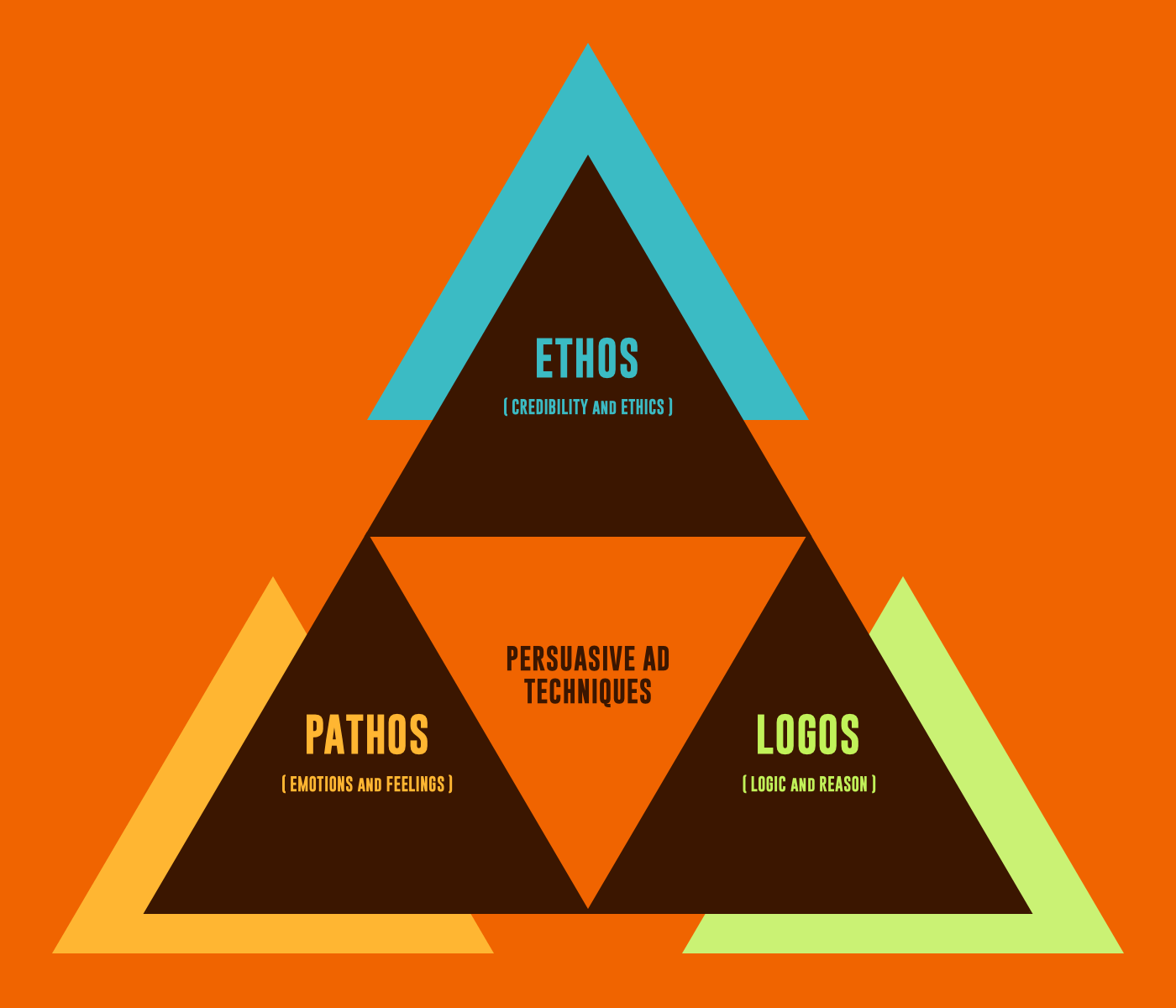
Ethos, pathos and logos are the three categories of persuasive advertising techniques
Each category invokes a different appeal between speaker and audience.
Ethos calls upon the ethics, or what we'd call the values, of the speaker. Pathos elicits emotions in the audience. Finally, logos puts logic into play by using evidence and facts.
Good persuasive advertising technique is when you balance all three.
But using ethos, pathos and logos in commercials sometimes means featuring one advertising technique prominently.
Learn More Logos Ethos and Pathos
Comparing other techniques.
There are many types of rhetorical strategies. To get a full picure on how they work together, or when to use which rhetorical strategies, explore the full guide below.
Everything About Rhetorical Appeals
Basics & terminology, appeal to credibility , appeal to emotion, appeal to logic, appeal to purpose, appeal to timeliness.
Each of these rhetorical strategies can be effective in its own way. When combined, their potential effects grow exponentially. To fully understand the power of persusaion, these are the tools you need.
ETHOS DEFINITION
What is ethos.
Ethos is the persuasive technique that appeals to an audience by highlighting credibility. Ethos advertisement techniques invoke the superior “character” of a speaker, presenter, writer, or brand.
Ethos examples aim to convince the audience that the advertiser is reliable and ethical. It’s easier to make a decision when someone you respect signs off on it, right? This is broadly the function of ethos in commercials.
When an esteemed public figure endorses a product, it validates it to the end consumer. An ethos advertisement plays off the consumer’s respect for a given spokesperson.
Through that respect, the spokesperson appears convincing, authoritative and trustworthy enough to listen to. Of the types of persuasive techniques in advertising, ethos is best used to unlock trust.
USE OF ETHOS IN ADVERTISING
How is ethos used in advertising.
So what does ethos mean?
It’s all about credibility. Famous people enjoy a high status in our society. So they’re the ones selling products to us — whether or not they have product-specific expertise.

Example of ethos in advertising: Jennifer Aniston in a campaign for Glaceau Smart Water
For example, an Infiniti commercial featured Steph Curry. Even though he’s not known for his taste in vehicles, his stature validates the product.
This is ethos in commercials at work.
Example of ethos in commercials: Steph Curry in a recent spot for Infiniti
Ethos rhetoric is also invoked to tie a brand to fundamental rights.
Brands build trust with their audience when they stand with an important cause. Anheuser-Busch illustrated this in their “Born the Hard Way” ad.
Ethos examples: This ethos advertisement by Anheuser-Busch underscores the value of multiculturalism
This spot focuses on the origin story of Anheuser-Busch’s founders.
It shows Busch’s turbulent immigration from Germany to St. Louis, and speaks to the importance of immigration and multiculturalism.
This is how ethos rhetoric is used in advertising.
Of the many types of persuasive advertising techniques in advertising, ethos is best for playing up the strength of a brand or spokesperson’s character.
ETHOS EXAMPLE IN COMMERCIALS
Ethos advert case study.
If you want a really strong example of ethos that also has a pretty funny meta quality to it, check out the shot list for this Heineken spot. See how many times they use foreground elements and OTS shots in this spot:
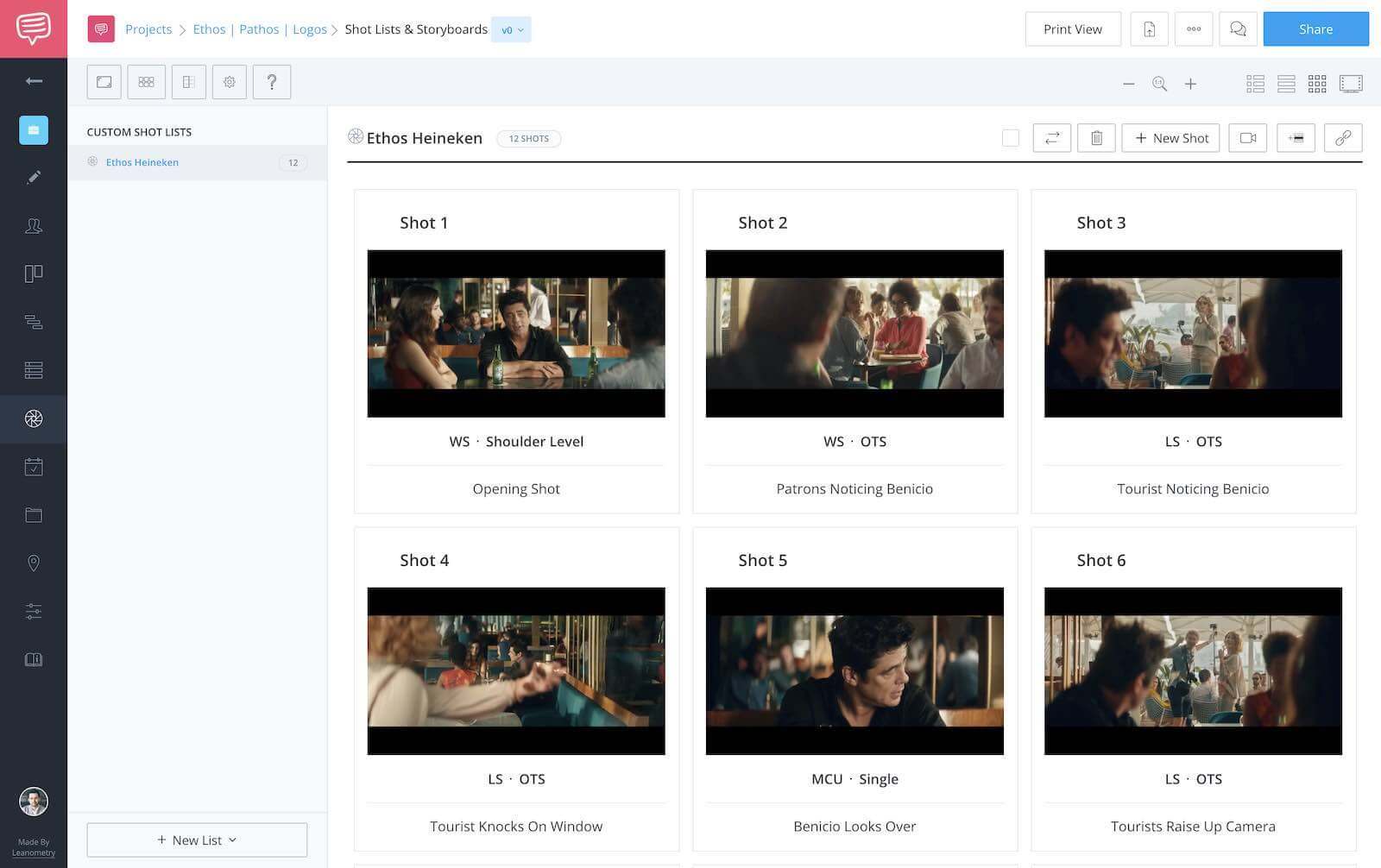
Ethos Examples • Shot Listed in StudioBinder
This Heineken commercial shows famous actor Benicio Del Toro at the bar enjoying a Heineken. Benicio chats about how both he, and Heineken, are world famous and instantly recognizable.
Then, a pair of goofy tourists spot him in the bar, and they call out for him to pose for a photo, but... they actually think he's Antonio Banderas.
Ethos Example in Heineken Commercial
This commercial not only uses ethos as a way to tie the celebrity of Benicio to the celebrity of Heineken, but it uses humor and the bold faced usage of ethos to make fun of the brand, people, and fame.
THE "PLAIN FOLKS" PERSUASIVE ADVERTISING TECHNIQUE
How is "plain folks" used in ads.
Ethos rhetoric often employs imagery of everyday, ordinary people.
Known as the Plain Folks persuasive advertising technique, in this approach a spokesperson or brand appears as an Average Joe to feel common and sensible. In doing so, they appear concerned and cut from the same cloth as you.
This approach is very common in political ads. Consider the “Family Strong” ad from Hillary Clinton’s 2016 presidential campaign.
Ethos Examples: Hillary Clinton underscores the “Plain Folks” definition in her campaign videos.
Despite her status and wealth, Clinton draws on imagery of her family and upbringing to make her feel more relatable. In this way, “Plain” folks is propaganda and also a logical fallacy.
But it’s also an effective and persuasive advertising technique.
Of the types of persuasive techniques in advertising, Plain Folks aligns your brand with the values of the everyday consumer.
Related Posts
- Creative Digital Advertising Trends →
- Steps to Make a Persuasive Commercial →
- Learn: How to Make a Storyboard in 9 Steps →
Pathos DEFINITION
What is pathos.
Pathos is persuasive technique that try to convince an audience through emotions. Pathos advertisement techniques appeal to the senses, memory, nostalgia, or shared experience. Pathos examples pull at the heartstrings and make the audience feel.
A quick way to appeal to a viewer’s emotions? A cute animal. A devastated family. A love story. Overcoming great odds. An inspirational song and imagery. A good zinger.
Emotions create responses and, in our increasingly consumer-driven culture, the response is to buy something. Pathos appeals to an audience’s basic emotions like joy, fear, and envy. All are easily triggered in many ways.
So what is pathos?
Well, it's a model enjoying a refreshing Coke. Or a frustrated infomercial character desperate for a better remedy. And "tired" of the "same old blah-blah-blah."
The many different pathos advertisement examples not only evoke your feelings but anticipate your responses too. If you want to explore pathos in advertising, language is the best place to start.
Because the words we hear and read trigger specific feelings. Positive words conjure feelings of love, excitement and wonder.

What is pathos? Cutting to the emotional core, really
Look at how General Mills and Cheerios achieved this in their “Good Goes Round” campaign.
Example of pathos: This Cheerios pathos advertisement injects good vibes with positive words
We see sunshine, smiles and bright colors while we hear the words “good goes around.” It invites positivity and encourages us to associate Cheerios accordingly.
On the other hand, pathos advertisements can also employ unpleasant emotions like fear and worry just as effectively.
Pathos examples: this somber pathos advertisement says don’t let heart disease happen to you
This ad by the British Heart Foundation underscores the dangers of heart disease. As the spot unfolds, you start to realize that the narrator suddenly died at her sister’s wedding.
Her tragic story encourages you to not let it happen to you.

Pathos examples: BMW warns against drinking and driving in this pathos advertisement example
Pathos example in commercials, pathos advert case study.
If you want a really strong example of pathos is an advertisement, check out this shot list from a particularly emotional Zillow spot. Notice how the shots on the son are often singles and medium close-ups :
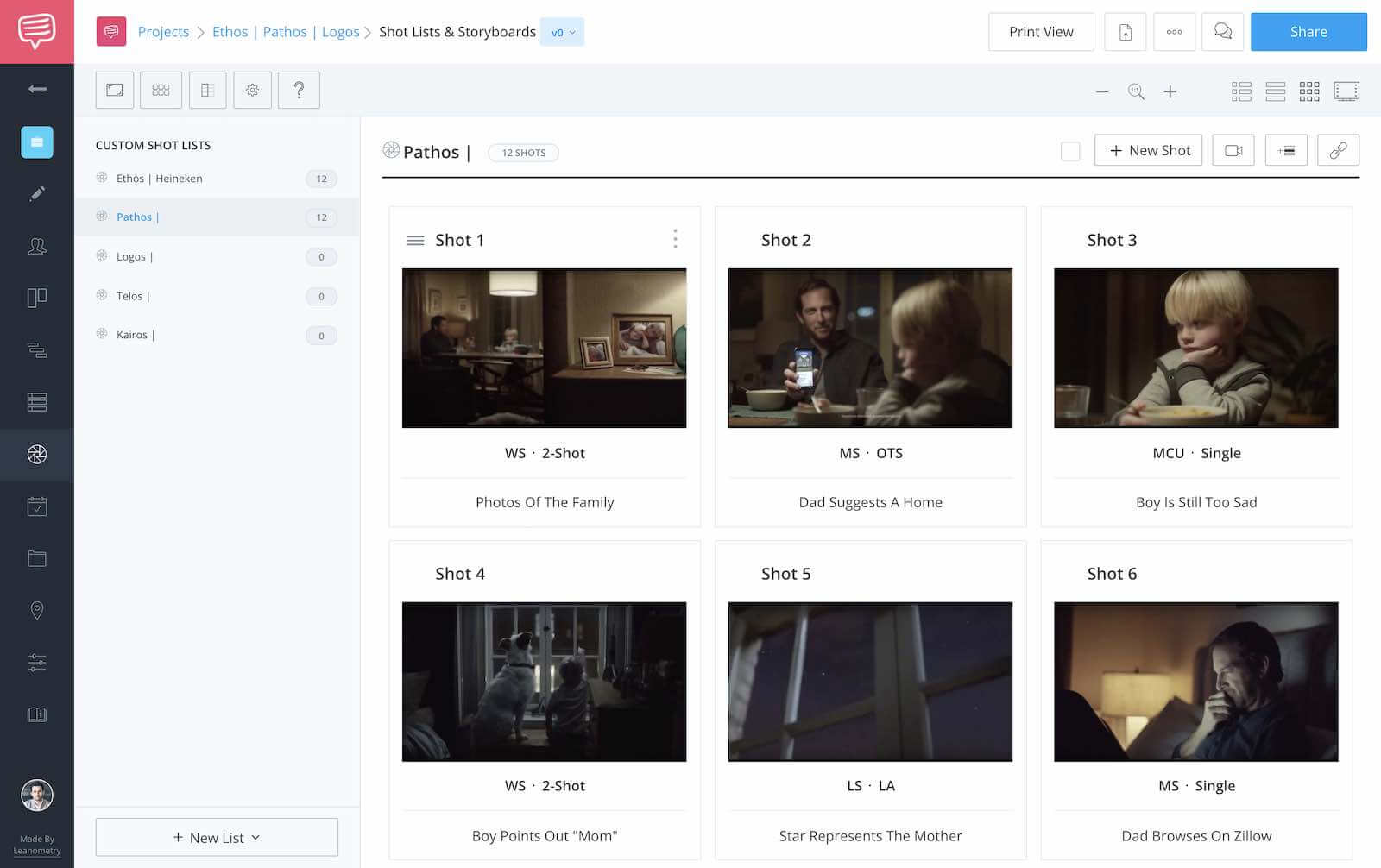
Pathos Examples • Shot Listed in StudioBinder
This Zillow commercial shows a father and son who have just suffered the terrible loss of their wife/mother. The father tries to cheer his son up by finding a new home, one preferably near the boy's grandparents.
The son seems disinterested, but then the father finds his son and the family dog looking up at the stars, one of which is particularly bright. The son decides that the star is his mother, looking down on him.
That gives the father an idea:
Pathos example in Zillow Commercial
The father searches on Zillow, finds a home, and buys it. We then learn that the home is not only close to the grandparents, but it also has a skylight in the son's room, allowing him to see his Mother's star at night.
This commercial uses the emotions of the father, the son, the grandparents, and of course the viewer to suggest that Zillow is the type of website that can balm grief through its functionality.
USE OF PATHOS IN ADVERTISING
The appeal of pathos in advertising.
Sex appeal is of course also hugely successful among the pathos advertising techniques. Open any Cosmopolitan magazine and you’ll find scantily clad models, muscular men and sexual innuendo.
Although the common expression “sex sells” has been debated, sexually provocative ads do leave a lasting impression. Mr. Clean , for example, spiced up their eponymous mascot for comedic effect.
Pathos Examples: This Mr. Clean pathos advertisement gave their mascot a sexy upgrade
Their brawny Mr. Clean upgrade wears tight clothes and turns mopping the floor into something more... sensual?
Humor, patriotism and snob appeal are also all common in pathos advertisement examples. The pathos definition even extends to nostalgia and the strategic use of music in ads.
Pathos Examples: The pathos definition extends to evoking emotions with music ... even *NSYNC
The bandwagon advertising technique, what is the "bandwagon advertising".
“Bandwagon advertising” is commonly categorized under pathos advertisement examples. While it may sound unfamiliar, you're probably pretty familiar with it. It creates that impression that using certain product will put you on the “winning team.” It adheres to the pathos definition because it plays off your fear... of being left out.
Old Spice used this in their “The Man Your Man Could Smell Like” spot.
Bandwagon advertising: to be The Man Your Man Could Smell Like, you buy Old Spice
In its comical way, it puts pressure on men to smell as good as the Old Spice Guy. Like the “Plain Folks” technique, Bandwagon advertising is a very popular form of propaganda.
Of the persuasive advertising techniques, “Bandwagon” puts your brand on the right side of popular opinion. Remember the "Be like Mike" Ads?
Pathos example: Talk about putting the consumer on the "winning team"
- Learn from the Best Marketing and Ad Campaigns →
- Stock Video Sites That’ll Make Your Clients Happy →
- Storyboard your video with StudioBinder →
LOGOS DEFINITION
What is logos.
Logos is the persuasive technique that aims to convince an audience by using logic and reason. Also called “the logical appeal,” logos examples in advertisement include the citation of statistics, facts, charts, and graphs.

Logos Examples: This Samsung ad puts the Logos persuasive advertising technique to work
Ever told someone to “listen to reason” during an argument? This is what logos does. The best logos advertisement examples are when a speaker appeals to logic. Statistics, surveys, facts, and historical data can make a product seem like a more reasonable decision. Whether the data is sound or not is another story.
LOGOS EXAMPLE IN COMMERCIALS
Logos advert case study.
If you want a really strong example of logos is an advertisement, check out this shot list from a recent Nissan Commercial. You'll notice how the camera angles and shot size change when the "ProPilot" system clicks on:

Logos Advertisment Examples • Shot Listed in StudioBinder
This Nissan commercial shows a daughter and father driving on a highway. The daughter is about to drive past some scary construction, but then the father uses his sage like wisdom to instruct her to turn on the "ProPilot" system that Nissan now features in their cars.
Once the daughter does this, we see a Star Wars battle scene playing out in front of out eyes, and she becomes so distracted that she begin to veer off the road... but guess what? The "ProPilot" system saves her by auto-correcting the trajectory of the car based on the sensor system.
So how is this logos? Well, the commercial places the daughter in a relatively common situation and uses the machine logic behind having a guided system in the car to keep your distracted children safe.
Now... is it logical that this Star Wars homage suggests the daughter reach out to use the force by using a guided machine? Of course not! That's the opposite of what Luke does in the movie. Is it logical for your kid to be scared of driving past construction at 40mph? Of course not!
Is there anything in this spot that is logical? The basic fact that young drivers get distracted, and the Nissan "ProPilot" system might just save their lives one day, well that is how you use logic to sell cars.
- The Most Inspiring Ads That Every Agency Should See →
- Shot list your video with StudioBinder →
- Creative YouTube Video Ideas to Try on Your Channel →
LOGOS TECHNIQUES
How is logos being used in advertising.
Technology advertisements use logos because their goal is to showcase cool new features. Consider the example of logos in Apple’s ad for the iPhone:
A logos advertisement example: In Apple’s iPhone spot, the features pop out at you
In logos rhetoric, you have to the sell best reasons to buy your product..
How does Apple do that?
They have their new innovative features pop out at you. From durable glass to Face ID software. It effectively asks you why you would choose any phone but iPhone. Logos often use buzzwords to sell the product.
What's a great example of this?
Food companies capitalizing on the rising demand for healthy choices.
Logos Examples: I Can’t Believe It’s Not Butter underscore the health benefits
This I Can’t Believe It’s Not Butter ad hinges on the health benefits to prove their point. Of the types of persuasive techniques in advertising, logos will build your brand as the most logical, functional and helpful option.
Explore more rhetorical devices
Ethos , pathos , and logos are highly effective rhetorical appeals but there is much more to explore, including kairos and telos . Or dive into more rhetorical devices that help construct and support these appeals, including metaphor , hyperbole , and metonymy . When you've mastered these techniques, your ability to convince and persuade in your writing will be unmatched.
Up Next: Rhetorical Devices Index →
Showcase your vision with elegant shot lists and storyboards..
Create robust and customizable shot lists. Upload images to make storyboards and slideshows.
Learn More ➜
14 comments
The Mr. Clean commercial was so inappropriate! It showed something weird at the end it. Naughty but funny.
Is it an article , or essay or an extract from a book? If it is a book than please share the title of this book and authore name.I want to read this book.
ahhh thats hot thats hot
Very interesting iam very interested
Thanks for a clear understanding
When you are studying for CLEP English Comp 1 final exam – but can't remember anything about pathos, logos, and ethos.
pretty sure most the people that get on this website are here for a school assignment
Whats good my fellow school students
Pretty good commercial.
Thank you for so generously sharing this information. It's fascinating and helpful.
here in 2023 and yet im studying for my exams in year 8
This was a simple and informative read. Thank you
Leave a comment
Your email address will not be published. Required fields are marked *
- Pricing & Plans
- Product Updates
- Featured On
- StudioBinder Partners
- The Ultimate Guide to Call Sheets (with FREE Call Sheet Template)
- How to Break Down a Script (with FREE Script Breakdown Sheet)
- The Only Shot List Template You Need — with Free Download
- Managing Your Film Budget Cashflow & PO Log (Free Template)
- A Better Film Crew List Template Booking Sheet
- Best Storyboard Softwares (with free Storyboard Templates)
- Movie Magic Scheduling
- Gorilla Software
- Storyboard That
A visual medium requires visual methods. Master the art of visual storytelling with our FREE video series on directing and filmmaking techniques.
We’re in a golden age of TV writing and development. More and more people are flocking to the small screen to find daily entertainment. So how can you break put from the pack and get your idea onto the small screen? We’re here to help.
- Making It: From Pre-Production to Screen
- How to Get a Film Permit — A Step-by-Step Breakdown
- How to Make a Storyboard — Ultimate Guide with Free Storyboard Templates
- VFX vs. CGI vs. SFX — Decoding the Debate
- What is a Freeze Frame — The Best Examples & Why They Work
- TV Script Format 101 — Examples of How to Format a TV Script
- 57.8K Facebook
- 240 Pinterest
- 7.2K LinkedIn

Commercial Strategy: Explained with Examples

A commercial strategy refers to a business’s plan or course of action to achieve its commercial objectives, such as increasing sales, expanding market share, entering new markets, improving profitability, or enhancing brand recognition.
It’s crucial that a company’s commercial strategy is grounded in a deep understanding of its market, customers, and competitors and aligns with the broader business strategy. Effective commercial strategies are often iterative, adapting to changes in the business environment or shifts in customer behavior and needs.
The commercial strategy encompasses several areas, including:
Product or service strategy.
Product or service strategy, as part of the overall commercial strategy, involves understanding, planning, and executing how a company’s product or service will meet the needs and expectations of its customers while differentiating it from the competition. Here’s a breakdown of some of the key components of this strategy:
- Unique Selling Proposition (USP) : The USP defines what sets your product or service apart from the competition. It is the reason why customers should choose your product or service over others. It might be anything from superior quality, innovative features, price points, customer service, or your brand story.
- Product or Service Development : This involves designing and developing your product or service to meet the needs of your target customers. It could include functionality, design, user experience, quality, or technological innovation. Regular updates, upgrades, or new product or service versions might also be part of this strategy.
- Product or Service Lifecycle Management : This involves managing a product or service from conception through to its end-of-life. Understanding the different stages of a product or service’s lifecycle – introduction, growth, maturity, and decline – can help businesses plan effectively and maximize profitability at each stage.
- Product or Service Portfolio Management : For companies offering multiple products or services, this involves strategically managing their portfolio to maximize profitability and market coverage. This can include deciding which products to invest in, which ones to retire, how to cross-sell or upsell, and how to manage cannibalization between products.
- Product or Service Customization : This involves tailoring your product or service to meet the specific needs of different customer segments, which can be a powerful way to differentiate and create value. This might involve offering customizable features, modular products, or personalized services.
- Value Proposition : Your value proposition clearly articulates the value your product or service offers customers. It communicates how your product solves customers’ problems, delivers specific benefits, and why it’s better than competing alternatives.
All these elements must align with the broader commercial strategy, which includes pricing, distribution, promotion, customer, and competitive strategies. Notably, a product or service strategy is dynamic; it must be dynamic and responsive to changes in market trends, customer needs, and competitive dynamics. Regular reviews and updates to the strategy are crucial to ensure it remains effective.
Product Development Strategy
Pricing Strategy
Pricing strategy is a critical component of a commercial strategy, as it directly impacts a company’s revenue and profitability and plays a significant role in shaping the perception of a product or service in the market. When developing a pricing strategy, a business must consider several factors:
- Cost-based Pricing : This is a straightforward pricing strategy where the price of a product or service is determined by adding a profit margin to the cost of production. This strategy ensures that all costs are covered, and a profit is made with each sale. However, it does not consider the value perception of the product or service in the marketplace.
- Value-based Pricing : This strategy sets prices primarily, but not exclusively, according to the perceived or estimated value of a product or service to the customer rather than according to the cost of the product or the historical prices. Companies that provide unique, high-quality products or services often use this pricing strategy.
- Competitor-based Pricing : Here, the price of a product or service is determined by considering what competitors charge for similar products or services. Companies can price their offerings higher, matching, or lower than their competitors based on their unique selling proposition (USP) and market positioning.
- Penetration Pricing : This strategy is used when a product or service is new. The price is initially set low to attract customers and gain market share, but it’s increased once the product becomes well established.
- Skimming Pricing : This strategy involves setting high prices for a new product to maximize revenue from the segments willing to pay a high price. The price is lowered over time as the product moves through its lifecycle.
- Dynamic Pricing : This strategy allows businesses to change prices in response to market conditions. It is commonly used in airlines, hospitality, and e-commerce industries. Dynamic pricing factors include demand, time of day, season, or customer behavior.
- Psychological Pricing : This involves setting prices at a level that appeals to a customer’s emotional responses rather than rational responses, such as pricing at $9.99 instead of $10.00 to make the price seem lower.
A pricing strategy should not exist in a vacuum. It should consider the customer’s willingness to pay, the competitive landscape, market conditions, and the company’s overall commercial and business strategy. The right pricing strategy can enhance a product’s market position, support its value proposition, and drive business growth.
Types of Pricing Strategies: Explained with Examples
Distribution or Placement Strategy
A distribution or placement strategy, within the context of a commercial strategy, involves deciding how and where a company’s product or service will be made available to customers. It’s a crucial element of the marketing mix because it affects the customer’s access to the product and can significantly influence sales and profitability. Here are some key aspects of a distribution strategy:
- Direct Distribution : This involves selling directly to customers, bypassing any middlemen. This can be done through a company’s stores, website, or sales team. This strategy gives companies complete control over the customer experience and often leads to higher profit margins, but it also requires more resources to manage.
- Indirect Distribution : This involves selling through intermediaries, such as wholesalers, retailers, or distributors. These intermediaries take over the distribution and sometimes even the product promotion, allowing a company to reach a broader market with less effort and resources. However, it can also result in lower profit margins and less control over the customer experience.
- Multi-Channel Distribution : This strategy involves using several different distribution channels simultaneously, such as selling directly via a company’s stores or website and distributing through third-party retailers or wholesalers. This can expand market reach, but it can also be complex to manage and may lead to channel conflict.
- Selective Distribution : This involves selecting limited outlets in a specific geographical area to sell a product. It is often used when a manufacturer wants to maintain a certain product image and needs control over the placement and merchandising of the product.
- Exclusive Distribution : This strategy involves selling a product only through one or very few outlets. For example, a luxury brand may choose to only sell its products through its own boutique stores to maintain an exclusive image.
- Online Distribution : With the growth of e-commerce, online distribution has become increasingly important. This could involve selling through a company’s website, online retailers like Amazon, or digital marketplaces or platforms.
- Physical Distribution Management : This involves managing the logistics of getting the product from the production site to the point of sale, including warehousing, transportation, inventory management, order processing, and customer service.
The choice of distribution strategy depends on many factors, including the nature of the product, customer preferences, competitive landscape, company resources, and the overall business and marketing strategy. It’s important to regularly review and adjust the strategy in response to changes in the market environment.
Distribution strategies in supply chain management
Promotion or Communication Strategy
A promotion or communication strategy, as a component of a commercial strategy, involves determining how a business will communicate its products or services to its target customers. It encompasses all the tools and channels used to deliver the company’s message and encourage customers to purchase its offerings. Here are some key elements of a promotional strategy:
- Advertising : This includes paid non-personal communication through various media channels like television, radio, print media, online ads, outdoor ads, etc. It’s a powerful way to reach a broad audience and build brand awareness, but it can be expensive.
- Public Relations (PR) : PR involves managing a company’s image and reputation through media exposure, events, press releases, and other non-paid communication methods. It aims to create positive publicity and favorable public perception.
- Sales Promotions : These are short-term tactics designed to stimulate quicker and greater purchases of a product or service. Examples include discounts, coupons, contests, free samples, buy one get one free offer, etc.
- Personal Selling : This involves one-on-one communication between a sales representative and a prospective buyer to make a sale and build a customer relationship. It can be done face-to-face, over the phone, or via video call.
- Direct Marketing : This involves communicating directly with targeted individual consumers to obtain an immediate response, usually through a purchase or inquiry. It can be done through mail, email, telemarketing, or direct response advertising.
- Digital Marketing : This involves using digital channels to promote a product or service. It includes search engine optimization (SEO), pay-per-click advertising (PPC), social media marketing, content marketing, email marketing, and mobile marketing.
- Content Marketing : This involves creating and distributing valuable, relevant, and consistent content to attract and retain a clearly defined audience and to drive profitable customer action. It can be done through blog posts, videos, infographics, webinars, podcasts, etc. Content Marketing in PR: All you need to Know
- Social Media Marketing : This involves promoting a product or service through social media channels like Facebook, Instagram, Twitter, LinkedIn, etc. It can be a cost-effective way to reach a large audience and engage with customers.
- Influencer Marketing : This strategy involves partnering with influential people or celebrities to promote your product or service. They can help reach your target audience and build trust for your brand.
The mix of promotional methods used will depend on the business’s goals, target audience, resources, and the nature of the product or service. It’s essential to have a cohesive and integrated communication strategy that delivers consistent brand messaging across all promotional activities. The impact of promotional activities should also be regularly measured and evaluated to adjust the strategy as needed.
What is a Marketing Mix? What are the 4Ps of Marketing?
Customer Strategy
A customer strategy, as part of the commercial strategy, involves understanding the needs and behaviors of your customers, deciding which customers to target, and designing a plan to attract, serve, and retain those customers. Here are some key components of a customer strategy:
- Customer Segmentation : This involves dividing your customers into groups based on shared characteristics, such as demographics, psychographics, behaviors, or needs. Understanding these segments can help tailor your product offerings, marketing messages, and overall customer experience to meet their specific needs.
- Target Market Selection : You must decide which segments to target after segmenting your market. This involves evaluating the attractiveness of each segment and the company’s ability to serve it effectively, considering factors such as market size, growth potential, profitability, competition, and alignment with the company’s capabilities and strategic goals.
- Customer Acquisition Strategy : This involves developing a plan to attract new customers to your business. This could include marketing, sales, and business development initiatives. The strategies may differ for each target segment and require ongoing adjustments in response to market trends and competitive dynamics.
- Customer Retention Strategy : Retaining existing customers is often more cost-effective than acquiring new ones. A retention strategy may include superior customer service, loyalty programs, regular communication and engagement, personalized offers, or quality enhancements.
- Customer Experience (CX) and Service Strategy : This involves planning and managing all interactions a customer has with your brand to meet or exceed customer expectations and enhance customer satisfaction and loyalty. It includes every touchpoint from the initial contact to the sale and post-sale service.
- Personalization Strategy : This involves tailoring your product offerings or marketing messages to meet the specific needs or preferences of individual customers or customer segments. With data and technology, companies can now deliver highly personalized customer experiences, enhancing customer satisfaction and loyalty.
- Customer Relationship Management (CRM) Strategy : This involves using CRM systems and processes to manage interactions with existing and potential customers. It can help track customer information, manage sales and customer service activities, analyze customer behavior, and drive targeted marketing efforts.
Developing an effective customer strategy requires a deep understanding of your customers gained through market research, customer feedback, and data analysis. It should align with your product or service, pricing, distribution, and promotional strategies and support your business objectives. Like other aspects of a commercial strategy, it should be regularly reviewed and adjusted in response to changing customer needs and market conditions.
Customer Intimacy Strategy: Meaning & Examples
Competitive Strategy
As part of a commercial strategy, a competitive strategy is a planned and coordinated effort to gain an advantage over competitors in the marketplace. It determines how a business will compete, its goals, and what policies will be needed to meet those goals. Here are some key elements of a competitive strategy:
- Competitor Analysis : This involves identifying your main competitors and analyzing their strategies, strengths, weaknesses, and market positions. Understanding your competitors can help you anticipate their moves, identify opportunities, and plan counter-strategies.
- Differentiation Strategy : This strategy involves creating a product or service that is perceived as unique in some important way. The uniqueness could be based on product design, technology, brand image, customer service, or other attributes. A successful differentiation strategy can allow a company to charge a premium price and achieve higher profit margins.
- Cost Leadership Strategy : This strategy involves becoming the lowest-cost producer in the industry. Cost leadership can be achieved through economies of scale, efficient operations, tight cost control, or other means. A company that achieves cost leadership can charge average industry prices and earn higher profits or undercut competitors’ prices to gain market share. What is a Cost leadership strategy | Explained with Examples
- Focus or Niche Strategy : This strategy involves focusing on a narrow market segment or niche where you can meet customers’ needs better than your competitors. This could be based on geographic location, product attributes, customer demographics, or other factors. By deeply understanding and serving the needs of a specific niche, a company can achieve a strong market position and command higher prices. Niche marketing strategy: Explained with examples
- Innovation Strategy : This strategy involves using innovation to gain a competitive edge. This could include product, process, business model, or other forms of innovation. Companies that consistently innovate can stay ahead of competitors and capture new market opportunities. Innovation Strategies: Explained with examples and framework
- Growth Strategy : This strategy involves expanding the business to achieve a more significant market presence and scale advantages. Growth can be achieved through organic growth (e.g., increasing sales, adding new products, expanding geographically) or inorganic growth (e.g., mergers, acquisitions, strategic alliances).
- Defensive Strategy : This strategy involves protecting a company’s market position and defending against competitive threats. This could include strengthening customer relationships, improving product quality, blocking competitors’ moves, or other actions.
An effective competitive strategy should align with the company’s internal capabilities and external market conditions and support its overall business objectives. It should also be flexible and adaptable, as competitive dynamics can change rapidly in today’s dynamic business environment.
Examples of commercial strategy
Commercial strategies will vary significantly from business to business, depending on the industry, business size, target audience, and more. Here are a few hypothetical examples of commercial strategies:
- Technology Startups : A tech startup has developed a revolutionary AI-based software product. Their commercial strategy could include a product strategy focused on constant innovation and quick adaptation to technological changes or market demand. They might use a value-based pricing strategy, recognizing the unique value proposition of their product. The distribution strategy could be direct via their website and app stores. Their promotional strategy could include heavily emphasizing digital marketing, content marketing, and attending tech conferences. The customer strategy might focus on niche market segments that are early adopters of technology. Their competitive strategy could be differentiation and innovation.
- Luxury Fashion Brand : A luxury fashion brand might have a product strategy centered around high-quality, exclusive designs and a limited product line. They likely adopt a value-based pricing strategy, aligning with the premium positioning of their brand. Their distribution strategy could involve exclusive distribution, selling only through their high-end boutiques or selected luxury department stores. The promotional strategy might include advertising in high-end fashion magazines, celebrity endorsements, and exclusive fashion shows. The customer strategy might focus on affluent customers who appreciate luxury and exclusivity. Their competitive strategy might involve differentiation based on quality, design, and brand prestige.
- Discount Supermarket Chain : A discount supermarket chain’s product strategy might involve a wide range of products, including private label brands that offer good value for money. They would likely adopt a cost leadership pricing strategy, offering lower prices than competitors. The distribution strategy would involve selling through their physical stores in areas with high foot traffic. The promotional strategy might include weekly discount flyers, point-of-sale promotions, and loyalty programs. The customer strategy might focus on price-sensitive shoppers seeking good value for their money. Their competitive strategy might involve cost leadership and a focus strategy, targeting price-conscious consumers.
Commercial strategy of top brands
- Apple Inc. : Apple’s commercial strategy is anchored by a product strategy emphasizing design, quality, and technological innovation. The company differentiates by providing sleek, user-friendly devices with seamless software-hardware integration. Their pricing strategy is premium, reflecting their products’ high value and unique attributes. Apple has a hybrid distribution strategy, selling through its own Apple Stores (both physical and online) and other retailers. Their promotional strategy uses a mix of product launch events, television and digital advertising, public relations, and collaborations. Apple’s customer strategy focuses on creating a high-end, unified brand experience across all touchpoints. Their competitive strategy is differentiation, focusing on innovation and customer experience.
- Amazon : Amazon’s commercial strategy is based on offering a vast selection of products at competitive prices with convenience for the customer. Their dynamic pricing strategy uses advanced algorithms to adjust prices based on various factors. Amazon’s distribution strategy is direct, selling through its platform and delivering directly to the customers, although it also allows third-party sellers on its platform. Promotional activities often involve discounts, deals, and personalized recommendations. Their customer strategy prioritizes customer satisfaction with easy navigation, customer reviews, and exceptional customer service. Amazon’s competitive strategy hinges on cost leadership, a wide selection, and unmatched convenience.
- Coca-Cola : Coca-Cola’s commercial strategy is built around its flagship product, Coke, and a wide portfolio of beverages to cater to different customer preferences. Its pricing strategy is designed to make its products affordable for average consumers. Coca-Cola products are distributed globally via direct store delivery, third-party distributors, and retailers. Their promotional strategy uses a mix of advertising, public relations, sales promotions, sponsorships, and digital marketing, often with an emotional appeal. Coca-Cola’s customer strategy focuses on creating moments of happiness for consumers. Their competitive strategy combines differentiation (based on unique taste and emotional branding) and market penetration.
- Nike : Nike’s commercial strategy is anchored by a product strategy that combines performance, style, and cultural relevance. Nike’s pricing strategy varies, with a range of products from relatively affordable to premium. Their omnichannel distribution strategy sells through their stores, third-party retailers, and online platforms, strongly emphasizing direct-to-consumer sales. Nike’s promotional strategy involves advertising, sponsorships, celebrity endorsements, and community engagement. Their customer strategy aims to inspire and innovate for every athlete globally (and they declare everyone an athlete). Nike’s competitive strategy is differentiation, focusing on innovation, brand strength, and cultural influence.
Related Posts

Business Performance Analysis

Demand Based Pricing: Meaning | Examples | Types

B2B2C: Meaning | Examples | Business Model | Marketing

Inventory Management Techniques

How do you design the strategy of your PowerPoint?

The Art of Persuasion: Techniques for Influencing Buying Decisions

Organizational Culture: Defining | Improving | Examples

Organizational Restructuring: Meaning | Process | Examples
Type above and press Enter to search. Press Esc to cancel.
- Search Search Please fill out this field.
What Is a Business?
Understanding a business, the bottom line, what is a business understanding different types and company sizes.
Read about types of businesses, how to start one, and how to get a business loan
Adam Hayes, Ph.D., CFA, is a financial writer with 15+ years Wall Street experience as a derivatives trader. Besides his extensive derivative trading expertise, Adam is an expert in economics and behavioral finance. Adam received his master's in economics from The New School for Social Research and his Ph.D. from the University of Wisconsin-Madison in sociology. He is a CFA charterholder as well as holding FINRA Series 7, 55 & 63 licenses. He currently researches and teaches economic sociology and the social studies of finance at the Hebrew University in Jerusalem.
:max_bytes(150000):strip_icc():format(webp)/adam_hayes-5bfc262a46e0fb005118b414.jpg)
The term business refers to an organization or enterprising entity engaged in commercial, industrial, or professional activities. The purpose of a business is to organize some sort of economic production of goods or services. Businesses can be for-profit entities or non-profit organizations fulfilling a charitable mission or furthering a social cause. Businesses range in scale and scope from sole proprietorships to large, international corporations.
The term business also refers to the efforts and activities undertaken by individuals to produce and sell goods and services for profit.
Key Takeaways
- A business is defined as an organization or enterprising entity engaged in commercial, industrial, or professional activities.
- Businesses can be for-profit entities or non-profit organizations.
- Business types range from limited liability companies to sole proprietorships, corporations, and partnerships.
- Some businesses run as small operations in a single industry while others are large operations that spread across many industries around the world.
- Apple and Walmart are two examples of well-known, successful businesses.
Alex Dos Diaz / Investopedia
The term business often refers to an entity that operates for commercial, industrial, or professional reasons. The concept begins with an idea and a name, and extensive market research may be required to determine how feasible it is to turn the idea into a business.
Businesses often require business plans before operations begin. A business plan is a formal document that outlines the company's goals and objectives and lists the strategies and plans to achieve these goals and objectives. Business plans are essential when you want to borrow capital to begin operations.
Determining the legal structure of the business is an important factor to consider, since business owners may need to secure permits and licenses and follow registration requirements to begin legal operations. Corporations are considered to be juridical persons in many countries, meaning that the business can own property, take on debt , and be sued in court.
A good name is often one of the most valuable assets of a business, so it's important that business owners choose their name wisely.
Most businesses operate to generate a profit , commonly called for-profit. However, some businesses that have a goal to advance a certain cause without profit are referred to as not-for-profit or nonprofit. These entities may operate as charities , arts, culture, educational, and recreational enterprises, political and advocacy groups, or social services organizations.
Business activities often include the sale and purchase of goods and services. Business activity can take place anywhere, whether that's in a physical storefront, online, or on the roadside. Anyone who conducts business activity with financial earnings must report this income to the Internal Revenue Service (IRS) .
A company often defines its business by the industry in which it operates. For example, the real estate business, advertising business, or mattress production business are examples of industries. Business is a term often used to indicate transactions regarding an underlying product or service. For example, ExxonMobil conducts its business by providing oil.
Types of Businesses
There are many ways to organize a business, and there are various legal and tax structures that correspond with each. Businesses are commonly classified and generally structured as:
- Sole Proprietorship : As the name suggests, a sole proprietorship is owned and operated by a single person. There is no legal separation between the business and the owner, which means the tax and legal liabilities of the business are the responsibility of the owner.
- Partnership : A partnership is a business relationship between two or more people who together conduct business. Each partner contributes resources and money to the business and shares in the profits and losses of the business. The shared profits and losses are recorded on each partner's tax return.
- Corporation : A corporation is a business in which a group of people acts as a single entity. Owners are commonly referred to as shareholders who exchange consideration for the corporation's common stock . Incorporating a business releases owners of the financial liability of business obligations. A corporation comes with unfavorable taxation rules for the owners of the business.
- Limited Liability Company (LLC) : This is a relatively new business structure and was first available in Wyoming in 1977 and in other states in the 1990s. A limited liability company combines the pass-through taxation benefits of a partnership with the limited liability benefits of a corporation.
Business Sizes
Small businesses.
Small owner-operated companies are called small businesses . Commonly managed by one person or a small group of people with less than 100 employees, these companies include family restaurants, home-based companies, clothing, books, and publishing companies, and small manufacturers. As of 2021, 33.2 million small businesses in the United States with 61.7 million employees were operating.
The Small Business Administration (SBA) uses the number of employees working at a company and its annual revenue to formally define a small business. For 229 industry sectors, from engineering and manufacturing to food service and real estate, the SBA sets sizing standards every five years.
Businesses that meet the standards of the SBA can qualify for loans, grants, and "small business set-asides," contracts where the federal government limits competition to help small businesses compete for and win federal contracts.
Mid-Sized Enterprises
There is no definitive specification in the U.S. to define a mid-sized or medium-sized company. However, when large U.S. cities such as Philadelphia, Baltimore, and Boston evaluate the landscape of operating businesses, a medium-sized company is defined as one with 100 to 249 employees or $10 million to less than $1 billion in annual gross sales .
Large Businesses
Large businesses commonly have 250 or more employees and garner more than $1 billion in gross receipts. They may issue corporate stock to finance operations as a publicly-traded company.
Large enterprises may be based in one country with international operations. They are often organized by departments, such as human resources, finance, marketing, sales, and research and development.
Unlike small and mid-sized enterprises, owned by a person or group of people, large organizations often separate their tax burden from their owners, who usually do not manage their companies but instead, an elected board of directors enacts most business decisions.
Examples of Well-Known Businesses
Apple ( AAPL ) is known for its innovative products, including its personal computers, smart devices, and music and video streaming services. Founded in 1977 by Steve Jobs and Steve Wozniak, Apple became the first publicly-traded company whose value hit $1 trillion. The company's stock ended the trading day at about $172 on May 23, 2023. Its market cap was almost $2.7 billion.
The company employs more than two million people, including 80,000 individuals who work as direct Apple employees. The remaining jobs include suppliers, manufacturers, and others who are supported through the Apple store . The company reported net sales of $394.33 billion for the 12 months ending Sept. 24, 2022.
Apple's key to success lies in its family of products and its ability to innovate. The company focuses on design and quality—two key elements that were a key part of Jobs' corporate vision. The products that Apple creates and markets can be used under the same operating system, which allows consumers to sync them together, thus lowering corporate costs. Apple's ability to create, develop, and market new products and services also put it ahead of its competition.
Walmart ( WMT ) is one of the world's largest retailers and operates as a multinational corporation . The company was founded in 1962 by Sam Walton in Arkansas. It has more than 10,500 locations in more than 20 different countries and employs over 2.1 million people.
The company went public in 1970 and trades on the New York Stock Exchange (NYSE) . Walmart stock traded above $148 with a market cap of $399.79 billion on May 23, 2023. The company earned $611.3 billion in revenue for the full year of 2022, which is an increase of 6.7% from the previous fiscal year .
Walmart's success can be attributed to several factors, including its brand name, pricing, diversification (especially with the addition of its online marketplace), efficient supply chain management , and its financial strength.
How Do You Start a Business?
There are several steps you need to hurdle to start a business . This includes conducting market research, developing a business plan, seeking capital or other forms of funding, choosing a location and business structure, picking the right name, submitting registration paperwork, obtaining tax documents (employer and taxpayer IDs), and pulling permits and licenses. It's also a good idea to set up a bank account with a financial institution to facilitate your everyday banking needs.
How Do You Launch an Online Business?
Starting an online business involves some of the same steps as a traditional business, with a few exceptions.
You still need to do your market research and develop a business plan before anything else. Once that's done, choose a name and structure for your business, then file any paperwork to register your organization.
Rather than finding a physical location, choose a platform and design your website. Before launching your business, you should find a way to build up your target market, whether that's through traditional marketing means or more creative ways like social media.
How Do You Come Up With a Business Name?
Your business name should fit the type of organization you plan to run and it should be catchy—something that people will gravitate toward and remember, not to mention associate with you as well as the products and services you plan to sell. Originality is key. And most importantly, it should be a name that isn't already in use by someone else. Go online and do a business name search to see if it's available or already registered.
How Do You Write a Business Plan?
Business plans are essential to running your business and can help you secure the funding you need to start your operations. You can choose between a traditional or lean plan.
A traditional business plan has a lot of details, including a summary of the company, how it plans to succeed, market information, management, products and services, marketing, and sales projections.
Lean formats are concise with very useful information such as partnership details, outlines of the business activities and customer relationships, cost structures, and revenue streams.
Templates are available online or you can design your own business plan.
How Do You Get a Business Loan?
Necessary funding for a business often comes via a loan. A traditional lender or a government-backed loan, such as those offered through the Small Business Administration are two options. Prospective lenders want to see business details, especially for new start-ups . Make sure you have your business plan ready, including outlines of costs and revenue streams, and ensure you have a good credit score. You may need to put down some collateral to secure the loan if you're approved.
Businesses are the backbone of an economy. They provide products and services that can be purchased by individuals and other companies.
Businesses range in size from small to large and operate in many different industries. Business structures also vary from sole partnerships to major corporations that provide shareholder equity to their owners.
When starting a business, do your research and develop a business plan. This allows you to raise the money you need to start your operation.
U.S. Small Business Administration. " 10 Steps To Start Your Business ."
Cornell Law School Legal Information Institute. " Corporations ."
U.S. Small Business Administration. " Choose Your Business Name ."
U.S. Chamber of Commerce. " Choosing the Right Nonprofit Type: Which Is Right for Your Business? "
Internal Revenue Service. " Tax Information for Businesses ."
Internal Revenue Service. " Sole Proprietorships ."
Cornell Law School Legal Information Institute. " Partnership ."
Wyoming LLC. " The Complete History of the LLC ."
Indeed. " Business Sizes ."
Small Business Administration. " 2022 Small. Business Profile ," Page 1.
Marketplace. " The SBA Is Changing Its Definition of Small Business ."
Small Business Administration. " Types of Contracts ."
OECD. " Enterprises by business size ."
Indeed. " Midsize Companies: What They Are and Why They’re Beneficial ."
CNBC. " Apple Hangs Onto Its Historic $1 Trillion Market Cap ."
Apple. " Two Million U.S. Jobs and Counting ."
Apple. " CONDENSED CONSOLIDATED STATEMENTS OF OPERATIONS (Unaudited) ," Page 1.
Apple. " Apple Makes Business Better ."
Walmart. " Company Facts ."
Walmart. " Our Business ."
Walmart. " Walmart revenue up 7.3% globally with broad-based strength across segments ," Page 1.
U.S. Small Business Administration. " Write Your Business Plan ."
U.S. Small Business Administration. " Loans ."
:max_bytes(150000):strip_icc():format(webp)/GettyImages-1421562920-d5cf7a5a92204c579da450389c6b01a5.jpg)
- Terms of Service
- Editorial Policy
- Privacy Policy
- Your Privacy Choices
What is Memorial Day? The true meaning of why we celebrate the federal holiday
For many Americans, Memorial Day is more than a long weekend and an unofficial start to the summer season. The real meaning of the holiday is meant to honor all U.S. soldiers who have died serving their country.
Originally called Decoration Day, Memorial Day's history goes back to the Civil War. It was was declared a national holiday by Congress in 1971, according to the U.S. Department of Veterans' Affairs.
Although Veterans Day in November also honors military service members, Memorial Day differs by honoring all military members who have died while serving in U.S. forces in any current or previous wars.
The late-May holiday has also evolved into an opportunity for Americans to head to the beach or lake , travel to see friends and family , or even catch a Memorial Day parade .
Here's what to know about the history and the reason behind why we observe Memorial Day.
Memorial Day weather: Severe storms could hamper your travel, outdoor plans for Memorial Day weekend
When is Memorial Day?
One of 11 federal holidays recognized in the U.S., Memorial Day is always observed on the last Monday of May. This year, the holiday falls on Monday, May 27.
Why do we celebrate Memorial Day?
The origins of the holiday can be traced back to local observances for soldiers with neglected gravesites during the Civil War.
The first observance of what would become Memorial Day, some historians think, took place in Charleston, South Carolina at the site of a horse racing track that Confederates had turned into a prison holding Union prisoners. Blacks in the city organized a burial of deceased Union prisoners and built a fence around the site, Yale historian David Blight wrote in The New York Times in 2011.
Then on May 1, 1865, they held an event there including a parade – Blacks who fought in the Civil War participated – spiritual readings and songs, and picnicking. A commemorative marker was erected there in 2010.
One of the first Decoration Days was held in Columbus, Mississippi, on April 25, 1866 by women who decorated graves of Confederate soldiers who perished in the battle at Shiloh with flowers. On May 5, 1868, three years after the end of the Civil War, the tradition of placing flowers on veterans’ graves was continued by the establishment of Decoration Day by an organization of Union veterans, the Grand Army of the Republic.
General Ulysses S. Grant presided over the first large observance, a crowd of about 5,000 people, at Arlington National Cemetery in Virginia on May 30, 1873.
This tradition continues to thrive in cemeteries of all sizes across the country.
Until World War I, Civil War soldiers were solely honored on this holiday. Now, all Americans who’ve served are observed.
At least 25 places in the North and the South claim to be the birthplace of Memorial Day. Some states that claim ownership of the origins include Illinois, Georgia, Virginia, and Pennsylvania, according to Veterans Affairs.
Despite conflicting claims, the U.S. Congress and President Lyndon Johnson declared Waterloo, New York, as the “birthplace” of Memorial Day on May 30, 1966, after Governor Nelson Rockefeller's declaration that same year. The New York community formally honored local veterans May 5, 1866 by closing businesses and lowering flags at half-staff.
Why is Memorial Day in May?
The day that we celebrate Memorial Day is believed to be influenced by Illinois U.S. Representative John A. Logan, who was elected to the U.S. House of Representatives as a Democrat in November 1858, and served as an officer during the Mexican War.
It is said that Logan, a staunch defender of the Union, believed Memorial Day should occur when flowers are in full bloom across the country, according to the National Museum of the U.S. Army.
Congress passed an act making May 30 a holiday in the District of Columbia in 1888, according to the U.S. Congressional Research Service.
In 2000, the National Moment of Remembrance Act – which created the White House Commission on the National Moment of Remembrance and encourages all to pause at 3 p.m. local time on Memorial Day for a minute of silence – was signed into law by Congress and the President.
What is the difference between Memorial Day and Veterans Day?
Memorial Day and Veterans Day both honor the sacrifices made by U.S. veterans, but the holidays serve different purposes.
Veterans Day, originally called “Armistice Day,” is a younger holiday established in 1926 as a way to commemorate all those who had served in the U.S. armed forces during World War I.
Memorial Day honors all those who have died.
Trump shares video suggesting his victory will bring 'unified Reich'
Former President Donald Trump 's Truth Social account shared a video Monday that referred to a "unified Reich" as being among possible developments if he were to win re-election in November , drawing criticism from President Joe Biden and his campaign.
Trump's account posted a 30-second video to his Truth Social platform Monday afternoon that asked "what happens after Donald Trump wins?" and "what's next for America?" The video was also posted to his Instagram account.
The background is made up of hypothetical newspaper front pages with headlines including "BORDER IS CLOSED — 15 MILLION ILLEGAL ALIENS DEPORTED" and "ECONOMY BOOMS." Twice in the clip, slightly blurred text appears beneath the headlines that reads: "Industrial strength significantly increased ... driven by the creation of a unified Reich."
The post was deleted from Truth Social on Tuesday morning. It was also removed from Trump's Instagram account.
"Reich," meaning "realm," "kingdom" or "empire," is often considered to be a reference to Hitler's Third Reich regime, which emerged in 1930s Nazi Germany — and its inclusion in the video was condemned by Biden.
"Is this on his official account? Wow!" Biden said Tuesday in a video of his own . "A 'unified Reich?' That's Hitler's language, that's not America's. He cares about holding on to power. I care about you."
Biden made similar remarks Tuesday at a campaign event in Boston.
James Singer, a spokesman for Biden’s re-election campaign, said in a statement that Trump’s post “is part of a pattern of his praise for dictators and echoing antisemitic tropes. He’s a threat to our democracy and Americans must reject him and stand up for our democracy this November.”
Trump’s campaign dismissed the allegation and said Trump — who is on trial in New York — was not aware the word appeared in the video.
“This was not a campaign video, it was created by a random account online and reposted by a staffer who clearly did not see the word, while the President was in court," Karoline Leavitt, the Trump campaign's spokeswoman, said in a statement.
"The real extremist is Joe Biden who has turned his back on Israel and the Jewish people by bowing down to radical anti-semites and terrorist sympathizers in his party like Ilhan Omar and Alexandria Ocasio-Cortez," she added.
At a separate campaign event Tuesday, Biden dismissed the Trump campaign's explanation.
"We got some lame excuse that a staffer did it. And we already know Trump personally controls his social media account, because he brags so much about control," Biden said.
While Hitler did discuss creating an enlarged German empire in his autobiographical manifesto, "Mein Kampf," the text from the video shared on Truth Social appears to have been taken from the Wikipedia page for World War I .
The site reads: “German industrial strength and production had significantly increased after 1871, driven by the creation of a unified Reich.”
The unification of Germany in 1871 brought together an assortment of German-speaking kingdoms and duchies that had been left independent the Holy Roman Empire collapsed in 1806.
Another sentence in the video reads: "First World War (often abbreviated as WW1 or WWI) Causes of World War I."
Trump has used 20th century German historical comparisons to attack his opponents: He compared the Biden administration this month to the Gestapo, Nazi Germany's secret police force.
Late last year, he said immigrants were " poisoning the blood " of America, echoing parts of "Mein Kampf," but he said he was unaware that Hitler had used similar language and denied the comments were racist.
Patrick Smith is a London-based editor and reporter for NBC News Digital.
- My View My View
- Following Following
- Saved Saved
Singapore Airlines: What is aircraft turbulence and how common is it?
- Medium Text

WHAT IS TURBULENCE?
...and clear air turbulence, how common is it, how do pilots respond, which planes are best for turbulence, what does it mean for seatbelts, is there any new technology, is climate change to blame.
Sign up here.
Reporting by Tim Hepher, Joanna Plucinska, Rajesh Kumar Singh, Allison Lampert, Lisa Barrington, Simon Jessop Editing by Tomasz Janowski
Our Standards: The Thomson Reuters Trust Principles. New Tab , opens new tab

Business Chevron

Alibaba's AliExpress recruits Beckham to 'score more' global sales
AliExpress, an e-commerce site owned by Chinese giant Alibaba, has signed former England soccer captain David Beckham as a brand ambassador as it plays catch-up with rival PDD Holdings' Temu in a battle to sell cheap made-in-China goods to the world.
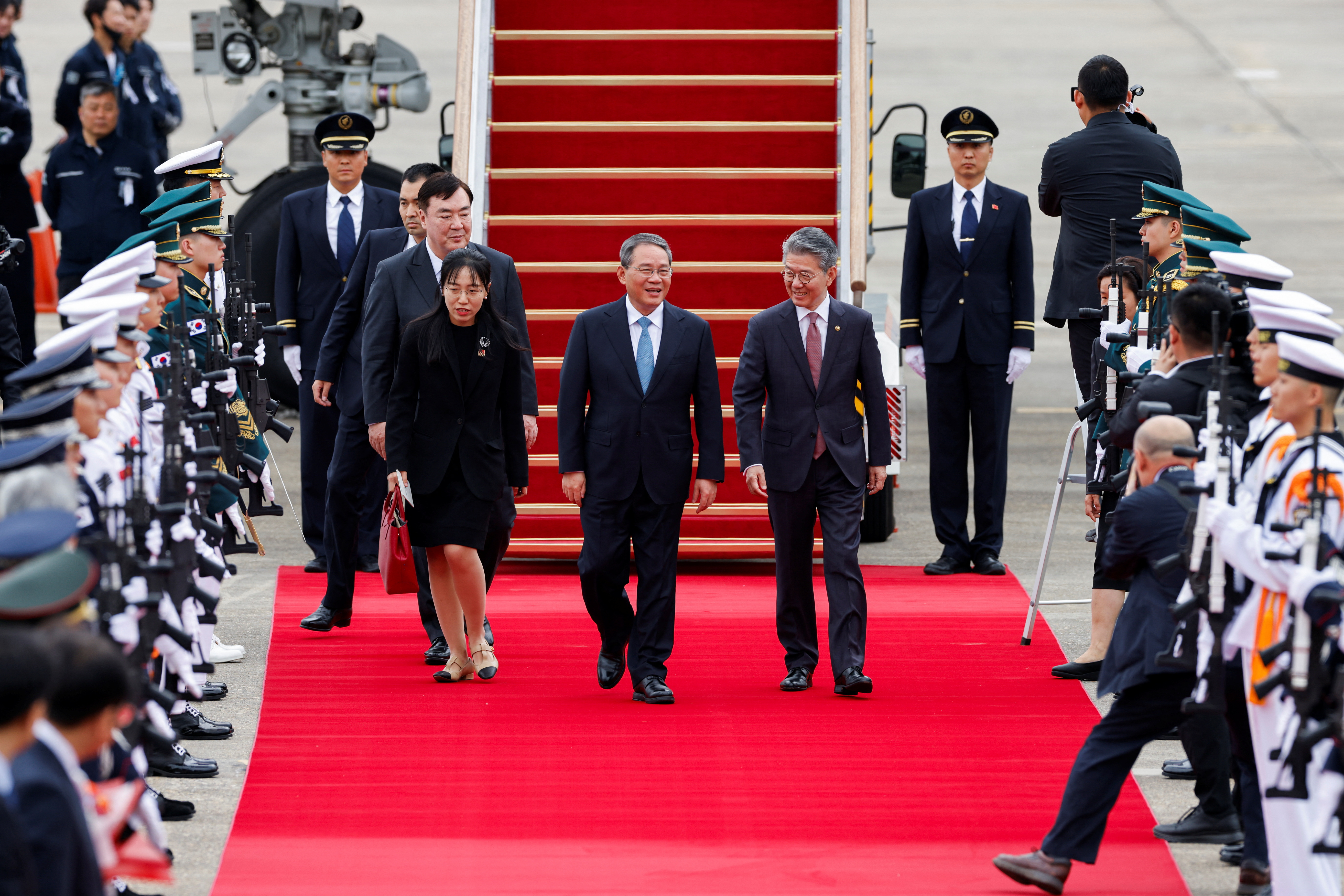
2024 hurricane season: Forecasts all point to a busy season with La Niña and warm ocean temps
From the shimmering blaze of an overheated Atlantic Ocean to gales in the underbelly of the stratosphere, all evidence points to a highly active 2024 hurricane season that could rival the busiest years on record .
Forecasts that aim to predict the multitude and muscle of tropical cyclones ahead of the season's June 1 start date are in unsettling agreement, with some predicting more than double the number of average named storms and one labeling 2024 the “hurricane season from hell.”
The ingredients combining for a robust year include a rising La Niña and water temperatures in the runway between Africa and the Gulf of Mexico that are 3.6 to 7 degrees warmer than normal — a buffet of fuel for burgeoning systems.
At least one forecast points to a healthy African jet stream that could churn out tropical waves like a conveyor belt at warp speed. Another is already considering that the season could extend past its normal expiration date as in 2005 when Hurricane Epsilon formed in December.
Scary trend: Major hurricanes in October and November — why is it happening?
“I’m looking for some ray of sunshine in this forecast and I don’t see it,” said Weather.com senior meteorologist Jonathan Erdman. “This has all the makings of a potentially historic hurricane season.”
Yet, there is one atmospheric player in the high-stakes tropical affair that remains a wild card.
The Bermuda High, a yawning subtropical clockwise swish of winds in the Atlantic, was mostly a friend to the United States and the Caribbean last year, steering the bulk of the tropical systems north and out to sea. Although 2023 was an active season with 20 named storms, Idalia was the only hurricane to make landfall in the United States after originating far from the high’s reach in the eastern Pacific Ocean.
There are signs that the Bermuda High may be stronger and in a different position this year, which could mean more storms are lobbed farther west into the Caribbean, Gulf of Mexico and Florida. But the high is unpredictable and can’t be forecast accurately more than about two weeks ahead.
“If you got lulled to sleep by the last hurricane season, or just moved to Florida and have never experienced an active season, you better get prepared,” Erdman said. “This forecast makes it more urgent than ever to have a plan.”
'It's kind of incredible' expert says about high ocean temperatures
An average hurricane season has 14 named storms, which include seven hurricanes. Of the seven hurricanes, three are major hurricanes of Category 3 or higher.
As early predictions for this season started rolling in as far back as December, it became clear that there was little disagreement between them and higher confidence in the forecasts than in 2023.
WeatherBELL Analytics, which issued a forecast in December for up to 30 named storms and a “hurricane season from hell,” has stuck with that prediction. Colorado State University is predicting 23 named storms, the University of Pennsylvania is forecasting between 27 and 39 named storms, with a best estimate of 33, The Weather Company issued its most aggressive outlook since it began seasonal forecasting in 2006 with 24 named storms, and AccuWeather is predicting up to 25 named storms.
“Everyone has a lot of high numbers out,” said AccuWeather senior meteorologist Paul Pastelok. “When you see water temperatures the way they started in 2024 where they were two to four months ahead of schedule, it’s kind of incredible.”
Last year’s water temperatures were also abnormally warm, but there was an El Niño present. The periodic climate pattern acts to shred fledgling hurricanes in the Atlantic Ocean by increasing wind shear.
The setup of warm water and El Niño was billed as a clash of titans with forecasters uncertain how the hurricane season would unfold.
Erdman said the warm water temperatures won as evidenced by the formation of 20 named storms.
“This year, we have two factors working together and reinforcing each other,” Erdman said. “El Niño is on its last legs. It’s completely out of gas.”
NOAA’s Climate Prediction Center said in early May that La Niña could form as early as June but has a higher chance (69%) of developing between July and September. That corresponds with the peak of hurricane season mid-August through mid-October.
La Niña happens when Pacific waters cool, moving the location of where deep tropical thunderstorms form in the Pacific so that the wind shear in the Atlantic Ocean wanes during summer and fall. In winter, La Niña pulses storms into the Pacific Northwest on a more northerly and inland track, holding the jet stream at higher latitudes longer where it traps cold air to its north.
But there's no guarantee that the climate pattern will behave as predicted.
Bermuda High could save us or lead to ruin
“I would say there are subtleties that we can’t anticipate this early,” said Chris Davis, a senior scientist with the National Science Foundation’s National Center for Atmospheric Research. “We may be able to have some confidence in the number of tropical cyclones but we don’t have as much confidence in where they are going to go and what land they are going to affect.”
For the long-track Cabo Verde storms that stalk off the coast of Africa toward the United States and the Caribbean, the Bermuda High is often the main steering current. Last year, the high was feeble and positioned far to the east so that the storms slid around its western edge and out to sea.
VIDEO: El Niño, 'Godzilla', who protected Florida from hurricanes, is dead
Some storm experts gave credit to El Niño, in part, for weakening the high.
This year, some storm experts are concerned La Niña will stoke the high’s strength, meaning more storms could track into the western Caribbean Sea and the Gulf of Mexico.
Erdman said when The Weather Company looked at past years that had similar atmospheric set up to today, the storms traveled farther west.
Colorado State said 2020 is a comparable year. There were 30 named storms in 2020 — the highest on record and one that forced the World Meteorological Organization to change the way it names storms after the backup name list using the Greek alphabet proved confusing.
Eleven storms made landfall in the United States in 2020 including tropical storms Bertha, Cristobal, Fay and Beta, and hurricanes Hanna, Isaias, Laura, Sally Delta, Zeta and Eta.
“We could see a 2020,” Erdman said. “Unlike last year, there is a fertile breeding ground that will be made more favorable with La Niña.”
Kimberly Miller is a journalist for The Palm Beach Post, part of the USA Today Network of Florida. She covers weather, real estate and how growth affects South Florida's environment. Subscribe to The Dirt for a weekly real estate roundup. If you have news tips, please send them to [email protected]. Help support our local journalism; subscribe today.
Genesys Cloud Resource Center
2024 Genesys CIDR expansion and firewall requirements notification – commercial
Description.
Genesys purchased an additional /18 CIDR block of IP addresses for Genesys Cloud public-facing media services. These addresses supplement existing regions and cover growth in future regions. This announcement serves notice that customers should configure their firewalls to allow access to the new CIDR IP addresses now. This action ensures that the organization is ready for the cutover to the new CIDR ranges on September 9, 2024.
- The new range is (136.245.64.0/18)
- On September 9, 2024 Genesys Cloud’s media services will also fully migrate Africa (Cape Town), and Asia Pacific (Jakarta) to the Genesys-owned CIDR addresses. Genesys Cloud’s cloud media services will be fully migrated to Genesys-owned CIDR ranges in all supported regions. For more information, see Cloud media services CIDR IP address range .
- On September 9, 2024 Genesys Cloud will also expand the Media RTP port range from udp/16384-32768 to udp/16384-65535.
Genesys will also move all Force TURN services from its current static IP address to Genesys owned CIDR addresses.
What does this mean?
Genesys Cloud will expand the range of Genesys-owned IP addresses for use in media services.
In addition to the new address range, Genesys will move the Jakarta, and Cape Town regions from AWS-owned IPs to the Genesys ranges. Affected customers must allow connections to the new range (136.245.64.0/18), in addition to the existing Genesys CIDR ranges.
Genesys is expanding the Media RTP port range from udp/16384-32768 to udp/16384-65535. Customers must ensure outbound connections are allowed to the expanded RTP range as well as the corresponding ingress response traffic.
Genesys cloud Force TURN services will move from Amazon-owned IP addresses to Genesys Cloud-owned CIDR IP addresses.
Am I affected?
The following customers are affected:
- Customers who use firewall policies to restrict outbound connections from Genesys Cloud clients, phones, and Edge devices are affected. Network administrators can view detailed information about affected services, addresses, and ports, and perform the self-readiness checks. For more information, see Cloud media services CIDR IP address range .
- Customers who operate organizations based out of Africa (Cape Town), Asia Pacific (Jakarta), or any customers who use these regions via Global Media Fabric and use firewall policies to restrict outbound connections from Genesys Cloud clients, phones, and Edge devices will be affected.
- Customers who use Genesys Cloud for voice interactions, video, and screen recordings are affected.
- Customers using firewall policies to restrict outbound connections from Genesys Cloud WebRTC clients that have Force TURN enabled are affected.
What do I need to do to prepare for this expansion?
Affected customers must add the new address range (136.245.64.0/18), in addition to confirming the previously communicated ranges to their firewall configuration before September 9, 2024. Begin to engage with your network team now to have the new block added. Ensure that outbound connections are allowed to the CIDR range on the expanded RTP range (udp/16384-65535), as well as ensure that corresponding ingress response traffic is allowed.
- Add the CIDR block of IP addresses to your existing firewall allowlist. You do not need to remove access to current addresses.
- Allow the full /18 CIDR block of IP addresses.
What if I need help or have questions?
Contact your Genesys Technical Account Manager or your Customer Success Manager. You can also contact My Support .
- If you still have questions you can ask the community for help.
- * I have read and understand the Genesys Cloud privacy policy . *
- Phone This field is for validation purposes and should be left unchanged.

- Select Region
- Customer Service
- Social Responsibility
Genesys empowers more than 7,500 organizations in over 100 countries to improve loyalty and business outcomes by creating the best experiences for customers and employees. Through Genesys Cloud, the #1 AI-powered experience orchestration platform, Genesys delivers the future of CX to organizations of all sizes so they can provide empathetic, personalized experience at scale. As the trusted, all-in-one platform born in the cloud, Genesys Cloud accelerates growth for organizations by enabling them to differentiate with the right customer experience at the right time, while driving stronger workforce engagement, efficiency and operational improvements.
Copyright © 2024 Genesys. All rights Reserved. Terms of Use | Privacy Policy | Email Subscription | Cookie Settings

IMAGES
VIDEO
COMMENTS
The corporate presentation seeks to publicize the company, its essence, values, products, or services, among other aspects. On the other hand, the commercial presentation aims to provide support to achieve a sale. Besides, it's a little more informal than corporate since it seeks to attract customers.
The corporate presentation seeks to publicize the company, its essence, its values, its products, or services, among other aspects. On the other hand, the commercial presentation aims to provide support to achieve a sale. Likewise, it's a little more informal than the corporate one since it seeks to attract customers.
A business presentation focuses on communication, interaction, and bonding between you and your audience. It allows you to build a good impression and brand image. This not only helps you convey messages and convince your audience but also establishes relationships and creates better connections. 2. Provides Information.
Examples of informative presentations: Team briefings presentation. Annual stakeholder report. Quarterly business reviews. Business portfolio presentation. Business plan presentation. Project presentation. Helpful templates from SlideModel: Business plan PowerPoint template.
The three general types of business presentations are: Pitch Deck Presentation: This type focuses on showcasing to investors or partners, highlighting the business model, market opportunity, and financial projections to secure funding or strategic alliances. Sales Deck Presentation: Aimed at potential clients or customers, this type showcases the company's products or services, demonstrating ...
Definition: A presentation is a form of communication in which the speaker conveys information to the audience. In an organization presentations are used in various scenarios like talking to a group, addressing a meeting, demonstrating or introducing a new product, or briefing a team. It involves presenting a particular subject or issue or new ideas/thoughts to a group of people.
Apply the 10-20-30 rule. Apply the 10-20-30 presentation rule and keep it short, sweet and impactful! Stick to ten slides, deliver your presentation within 20 minutes and use a 30-point font to ensure clarity and focus. Less is more, and your audience will thank you for it! 9. Implement the 5-5-5 rule. Simplicity is key.
A presentation is a communication method for delivering information to an audience. It typically involves a demonstration, illustration, or speech crafted to inform, persuade, inspire, or share a new idea. Presentations require every speaker to deliver their message with compelling elements. To ensure effectiveness, you need to know the basic ...
11 Make startling statements. Every once in a while, shock your audience into sitting up and focusing. Challenge their existing beliefs with solid knowledge and statistics. While a startling fact or statistic can be a great way to begin a presentation, it is also important to use these statements throughout.
What is a Presentation? A communication device that relays a topic to an audience in the form of a slide show, demonstration, lecture, or speech, where words and pictures complement each other.
Credibility - use sources, facts, statistics to back up your content; deliver information confidently; know your information well. Emotions - engage your audience to feel something about your content. Stories - use examples and illustrations to create a "story element" to the presentation. Finally, to make your content effective ...
A Presentation Is... A presentation is a means of communication that can be adapted to various speaking situations, such as talking to a group, addressing a meeting or briefing a team. A presentation can also be used as a broad term that encompasses other 'speaking engagements' such as making a speech at a wedding, or getting a point across ...
Presentation skills are the abilities and qualities necessary for creating and delivering a compelling presentation that effectively communicates information and ideas. They encompass what you say, how you structure it, and the materials you include to support what you say, such as slides, videos, or images. You'll make presentations at various ...
We love them because they're the most visually appealing and memorable way to communicate. 1. Animated characters. Our first presentation example is a business explainer from Biteable that uses animated characters. The friendly and modern style makes this the perfect presentation for engaging your audience.
Investor Presentation is defined in Section 5.3. Commercial loan means a loan that is not made primarily for. Commercial property means property formerly or currently used primarily for business, retail, governmental or professional purposes. Noncommercial purposes with respect to motor fuel means not for resale.
Step 1: Define the purpose of the corporate presentation. The first step in making a corporate presentation is to determine what your purpose is. What we want to say, what we want to achieve and to whom we are going to present it. Talk to your team, ask them what information about your company is most relevant to your customers, and what ...
Presenting an insurance policy in an understandable and convincing manner is crucial to bag a client. Make the policy presentation a piece of cake with the help of these insurance PPT Templates designed precisely to fulfill the broad industry's needs. 10. Commercial Painting Service PowerPoint Presentation.
PRESENTATION definition: 1. a talk giving information about something: 2. an occasion when prizes, qualifications, etc. are…. Learn more.
Ethos, Pathos & Logos — Definition and Examples of Persuasive Advertising Techniques. Ethos, pathos and logos are techniques of persuasion that form the rhetorical triangle. A compelling argument, sales pitch, speech, or commercial ideally uses elements of all three strategies. We'll show you how to employ each of the techniques and present ...
A commercial strategy refers to a business's plan or course of action to achieve its commercial objectives, such as increasing sales, expanding market share, entering new markets, improving profitability, or enhancing brand recognition. It's crucial that a company's commercial strategy is grounded in a deep understanding of its market ...
Learn the definition of 'commercial presentation'. Check out the pronunciation, synonyms and grammar. ... Commercial presentations of the goods and services of a franchiser, namely business and industrial management assistance. tmClass (5) Figures refer to the commercial presentation whole and gutted.
Key Takeaways. A business is defined as an organization or enterprising entity engaged in commercial, industrial, or professional activities. Businesses can be for-profit entities or non-profit ...
Commercial purposes means use of any Project Amenities, common space or other Project property or facilities by others than tenants for which the Project owner or management receives any compensation for such use, whether in cash or in kind. Commercial purposes means the ordinary purposes of trade, agriculture, industry, and commerce, exclusive ...
The real meaning of the holiday is meant to honor all U.S. soldiers who have died serving their country. Originally called Decoration Day, Memorial Day's history goes back to the Civil War.
"Reich," meaning "realm," "kingdom" or "empire," is often considered to be a reference to Hitler's Third Reich regime, which emerged in 1930s Nazi Germany — and its inclusion in the video was ...
10. "The patriot's blood is the seed of freedom's tree." -Thomas Campbell. 11. "Home of the free, because of the brave.". - Unknown. Related: How to Celebrate Memorial Day With Kids ...
what does it mean for seatbelts? U.S. airline pilot and flight attendant unions told Reuters the incident highlights the importance of following crew instructions and wearing seatbelt whenever seated.
Palm Beach Post. 0:00. 2:00. From the shimmering blaze of an overheated Atlantic Ocean to gales in the underbelly of the stratosphere, all evidence points to a highly active 2024 hurricane season ...
What does this mean? Genesys Cloud will expand the range of Genesys-owned IP addresses for use in media services. In addition to the new address range, Genesys will move the Jakarta, and Cape Town regions from AWS-owned IPs to the Genesys ranges.
Former President Donald Trump posted a video on Monday showing images of a fake newspaper article that references a "unified Reich" if he's reelected in 2024.