How To Write an Email For Submission Of Assignment
Welcome to this informative article that will guide you on how to write an effective email for the submission of your assignment. If you’re unsure about how to draft an email for submitting your assignment, this article is here to help you!
Table of Contents

What To Do Before Writing the Email
Before you start writing the actual email, it’s important to take a few preparatory steps to ensure that your email is clear, concise, and professional:
- Gather all necessary information related to your assignment, such as the due date, submission guidelines, and any specific instructions given by your instructor.
- Review your assignment to ensure it meets the requirements and makes sense.
- If your instructor has provided a specific email address or subject line to use, make note of it.
- Consider attaching your assignment in the appropriate format if required.
What to Include In the Email
When composing your email for assignment submission, it’s important to include the following parts:
Subject Line
Choose a subject line that clearly indicates the purpose of your email. For example, “Assignment Submission – [Course Name]”. This helps the recipient identify the email’s content quickly.
Begin your email with a polite and professional greeting, such as “Dear Professor [Last Name],” or “Hi [Instructor’s Name],”. Use the appropriate salutation based on your relationship with the recipient.
Introduction
Introduce yourself briefly and mention the course or assignment you are submitting. This provides context for the recipient.
In the body of the email, mention any relevant details or specific instructions provided by your instructor. Clearly state that you are submitting your assignment and acknowledge the due date. If there are any additional comments or questions related to the assignment, include them here.
End your email with a courteous closing, such as “Thank you,” or “Best regards,” followed by your full name and contact information. This shows professionalism and makes it easy for the recipient to respond if necessary.
Email Template – Assignment Submission
Subject: Assignment Submission – [Course Name] Dear Professor/Instructor [Last Name], I hope this email finds you well. I am writing to submit my assignment for the [Course Name]. The assignment is attached in the required format. I have completed the assignment as per the given guidelines and it is ready for submission. The due date for the assignment is [Due Date]. If you have any further instructions or clarifications, please let me know. Thank you for your time and consideration. I look forward to hearing from you soon. Best regards, [Your Full Name] [Your Contact Information]
Writing an effective email for the submission of an assignment is essential to ensure clarity and professionalism. By following the steps outlined in this article, you can confidently compose your email and increase the likelihood of a positive response. Remember to always be polite, concise, and include all necessary information. Good luck with your assignment!
Additional tips:
- Double-check all the information before sending the email to avoid any errors or omissions.
- Use a professional email address and avoid using casual or inappropriate language.
- If there is a specific email format recommended by your institution, consult it for guidance.

- Features for Creative Writers
- Features for Work
- Features for Higher Education
- Features for Teachers
- Features for Non-Native Speakers
- Learn Blog Grammar Guide Community Events FAQ
- Grammar Guide
How to Write an Email to a Professor (With Examples)

Hannah Yang

Table of Contents
How to email a professor in 7 steps, email to professor examples.
Emailing your professor can be a daunting task.
Writing professional emails is never easy, but composing an email to a professor can feel especially nerve-racking. After all, your professors have a lot of control over your academic success and your future career, so you don't want to make a mistake.
So, how exactly do you write a successful email to a professor?
In this article, we’ll give you a step-by-step guide for how to write an email to your professor, plus a set of email templates you can use.
We’ve broken the process of emailing your professor into seven simple steps.
Step 1: How to Write the Subject Line
Start by writing a clear, concise subject line for your email.
Your subject line should be specific to your situation. Ideally, your professor should understand why you’re emailing them without even having to open the body of your message.
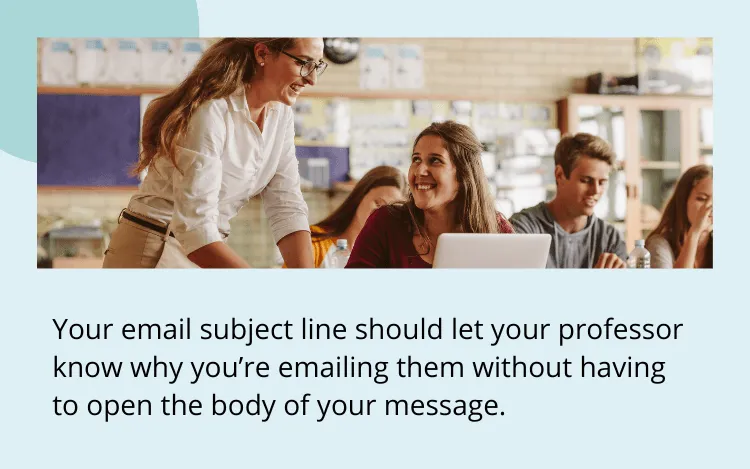
For example, if you’re emailing to request an extension for a research paper, you can use the subject line “Research paper deadline extension.” Or, if you’re emailing to ask for a clarification about the syllabus, you can use the subject line “Question about class syllabus.”
Step 2: How to Address a Professor in an Email
You should start your email with a formal salutation.
You can use formal greetings, such as “Dear” or “Hi,” followed by your teacher’s preferred title, whether that’s “Professor [Last Name],” “Mr. [Last Name],” “Ms. [Last Name],” or simply “[First Name].”
If you’re not sure about your professor’s title, “Dear Professor [Last Name]” is always a safe bet.
Step 3: How to Start an Email to a Teacher
Start your email by introducing yourself and explaining which class you’re in. For example, you might write, “My name is Hannah, and I’m a freshman in your ENGL 453 class.”
It’s common for professors to teach multiple classes, especially at large universities, so they don’t always know all their students by name. If you’re emailing from your academic account, they’ll likely be able to see your full name in the system, but it’s still better to be safe than sorry.
Of course, if you’ve already established a working relationship with your professor, and they know who you are, you don’t have to introduce yourself. Instead, you can start your email with a friendly greeting, such as “I hope your week is going well” or “Happy Friday!”

Good writing = better grades
ProWritingAid will help you improve the style, strength, and clarity of all your assignments.
Step 4: How to Explain Your Request
Now that you’ve finished your introduction, it’s time to explain all the essential information about why you’re writing this message.
Professors lead busy lives, so try to keep the body of your email as concise as possible. Don’t use a whole paragraph when a single sentence would do.
Try to keep a professional tone while you explain your request. You don’t need to sound overly stiff, but you should generally avoid using slang or making jokes.
If you’re writing about an issue that includes personal details, such as a health issue or the loss of a loved one, it’s okay to be vague when explaining your reasons. Don’t feel pressure to include details about your personal life that you’re not comfortable sharing.
Finally, be specific about what kind of follow-up action you’re requesting from your professor, if any. For example, you can write, “Please let me know if it would be possible to extend the deadline,” or “Please send me your feedback on this draft at your earliest convenience.”
Step 5: How to End an Email to a Professor
You can end the body of your email with a simple expression of gratitude. You can write something like, “Thank you for your understanding and support,” or simply “Thanks for your time.”
Step 6: How to Sign Off an Email
Sign off your email with a simple closing salutation, followed by your first name.
Keep it simple and polite. Popular choices include “Best,” “Thanks,” “Sincerely,” and “Regards.”

Step 7: Edit Your Email with ProWritingAid
You don’t want to send your professor an email riddled with grammar mistakes, especially if it’s your English professor! And even if they teach a different subject, like math or biology, you still want to make sure you’re putting your best foot forward.
Editing your email with ProWritingAid can help you avoid mistakes. Our editing tool will correct grammar errors, spelling typos, and weak word choices.
You can even ask the tool to help you ensure you’re using a formal tone so your email doesn’t come across as casual or unprofessional.
Now that we’ve gone over the seven steps for writing an email to a professor, let’s look at some examples.
Here are some email templates you can use, depending on your specific situation.
Sick Email to Professor Example
Subject line: Missing class today
Dear Professor [Last Name],
My name is [your name], and I’m a student in your class [class name]. I’m writing to let you know that I won’t be able to make it to class today, due to health issues. [Insert details if needed].
Please let me know what material we’ll be covering so I can make it up before the next class.
[Your name]
Sample Email to Professor Asking for Help
Subject line: Help with [class name]
My name is [your name]. I’ve been really struggling with your class [class name] this semester, and I’m having a hard time understanding [details].
Would you have time to sit down with me and help me better understand the material? I would welcome any support you can offer.
Thank you in advance! I look forward to hearing from you.
How to Email a Professor About a Grade
Subject line: My grade for [assignment/exam name]
I hope your week is off to a good start!
I recently received my grade for [assignment/exam name], and it was lower than I expected. Could you please tell me where I lost points?
I know you have a busy schedule, but I would really appreciate more details, since I’m sure that information could also help me improve my grades in the future.
Thank you so much for your time!
Sample Email to Professor for Research
Subject line: Research opportunities in your lab
I hope you’re doing well!
My name is [your name], and I’m a [year, major]. I’m writing to ask about research opportunities in your lab next semester.
I’m really interested in the topic you’re researching because [details], and I have experience conducting research with [previous experience, if any].
Please let me know if you have any openings that might be suitable for me. I look forward to hearing from you!
How to Write an Apology Email for Missing a Class
Subject line: Missing class yesterday
I hope your week is going well.
I’m writing to apologize for missing your class [class name] yesterday. I was unable to attend because [details].
I know it was an important class and that I shouldn’t have missed it. I’ll do my best to ensure this doesn’t happen again. Thank you for your support and understanding.
Extension Email to Professor Example
Subject line: Extension for [Assignment Name]
My name is [your name], and I’m a student in your class [class name]. I’m writing to request an extension for our assignment about [assignment details].
I’ve been struggling to complete the assignment in time because of [reasons]. I would really appreciate it if you could extend the deadline to [new deadline date], due to my situation.
Please let me know if that would be okay. Thank you so much for your flexibility.
Thanks again,
How to Write a Follow-Up Email to a Professor
Subject line: Follow-up re: [subject]
I recently emailed you about [topic].
I’m just writing to follow up on my previous email and make sure you’ve received it. If you have, please let me know when I can expect a reply.
Thank you again for your time!
Warm regards,
How to Email a Professor About Getting Into Their Class
Subject line: Joining your class [class name]
My name is [your name], and I’m a [year, major] at [school name]. I’m interested in joining your class [class name]. I’m really fascinated by [topic] because [reasons], and I’ve heard that your class is a must-take class for students interested in [topic].
I don’t know how much demand there is for the class, but I’m curious if there’s anything I should do in advance to increase my chances of getting into the class.
Thank you for your consideration! I look forward to hearing from you.
There you have it—our guide for composing a clear and professional email to a professor.
Good luck, and happy writing!
Hannah is a speculative fiction writer who loves all things strange and surreal. She holds a BA from Yale University and lives in Colorado. When she’s not busy writing, you can find her painting watercolors, playing her ukulele, or hiking in the Rockies. Follow her work on hannahyang.com or on Twitter at @hannahxyang.
Get started with ProWritingAid
Drop us a line or let's stay in touch via :

How to Write an Email to Submit an Assignment
Team Desklib
Published: 2023-02-13

An email is an essential tool for communication in the modern world, especially in the academic world. Whether you're a student, teacher, or professional, writing emails has become a crucial part of our daily lives. In the academic world, emails are a common way of submitting assignments, communicating with teachers and professors, and collaborating with classmates.
In order to make a good impression, it would be considered beneficial to write an email to submit an assignment properly. Before moving forward in the blog, let's talk about why is it important to write an email before submitting an assignment.
Importance of writing an email before turning in an assignment:
An email to submit an assignment allows students to communicate with their teachers in a professional and organized manner. This helps to establish a clear line of communication between the student and teacher and sets the tone for the rest of the course. What happens when you form communication before turning in an assignment is that it gives you a chance to convey the particulars, context, or any other important information that you feel like sharing with the teacher before he or she can keep it in mind before evaluating your paper.
Moreover, emails can provide a permanent record of communication between the student and teacher. This is useful for both parties, as it allows the teacher to easily refer back to previous correspondence if necessary, and the student to have a record of the communication for their own reference. In addition, emails can be easily saved, archived, and searched, making them a great tool for record-keeping purposes.
In this blog, we'll go over the 6 steps you need to follow to write an effective email for submitting an assignment.
1. Use a professional email address
The first step in writing an email to submit an assignment is to use a professional email address. Your email address is often the first impression people have of you, so it's crucial to choose a professional email address that reflects your identity. Avoid using personal email addresses that include nicknames, humor, or casual language. Instead, use an email address that includes your first and last name, or your initials and last name.
For example, go for "[email protected]" which is a professional email address, whereas "[email protected]" on the other hand is not.
2. Give a clear subject line
The subject line of your email is the first thing people see, so it's important to keep a clear and concise subject line. The subject line should provide an overview of the content of your email, so the recipient knows what to expect.
For example, "Assignment Submission: [Name of Assignment]" is a clear and concise subject line that clearly indicates the purpose of the email. Avoid using vague or misleading subject lines, as this can lead to confusion and can make it more difficult for the recipient to understand the content of your email.
3. Start with a formal greeting
When writing an email to submit an assignment, it's important to start with a formal greeting. The greeting should include the recipient's name if you know it, and a polite salutation such as "Dear [Name],".
If you don't know the recipient's name, use a general greeting such as "Dear Sir/Ma’am,". The greeting sets the tone for the rest of the email, so it's better to choose the right words and tone.
4. Provide a brief introduction
In the next section of your email, provide a brief introduction. This section should briefly introduce yourself and explain the purpose of the email.
For example, "My name is [Your Name] and I am a student in [Name of Course]. I am writing to submit my [Name of Assignment] for your review and feedback." This section should be short and to the point, so the recipient knows who you are and why you're writing.
5. Attach the assignment
The most important part of your email to submit an assignment is to attach the assignment itself. Make sure that the attachment is saved in a file format that is compatible with the recipient's computer, and that the file is clearly labeled with your name and the name of the assignment.
For example, "Name - [Name of Assignment].pdf". It's also a good idea to include a brief description of the attachment in the body of your email, to ensure that the recipient knows what the attachment is.
6. Provide additional information
In this section of your email, provide any additional information that the recipient may need. This could include a brief summary of the assignment, any specific instructions or guidelines that the recipient should follow, and any other relevant information.
For example, "The assignment is based on [Name of Topic] and includes [Number of Pages/Words]. I have followed all the guidelines and instructions provided in the guidebook and as given in the problem statement.
Related Posts;
- Useful Tips to Submit Assignments on Time
- How to Write a Swot Analysis in Nursing?
- How To Write Petal Paragraph?
- How to Prepare for a Job Interview?
- Top 10 Tips to Improve Academic Writing
- How to Write a Perfect Resume For Freshers and Experienced
- How to Write a Project Proposal?
- How to Make a Tender Proposal That Will Win Your Business
Your Feedback matters

Sample Email For Sending Assignment To Professor
- January 11, 2023
- Academic Emails

Communication between professors and students is normal in the educational field. Students are advised to reach out to their professors if they have any academic challenges.
Emails are the preferred means of communication between faculty and students. To facilitate this, most educational institutions provide both faculty and students with professional email addresses.
Students looking to submit assignments and other relevant documents can send them through these emails. To make it easier to send emails to your professor, we’ve also created some templates, that can easily be modified for the purpose.
It doesn’t matter whether you’re sending an assignment on time or you missed the deadline, we’ve put together some great emails to make things easier.
Use Proper Title
Use school email, formal tone, correct grammar, identify yourself, clear and brief, explain your situation, don’t forget attachment, wait patiently, clear subject line, end formally, school website, course syllabus, other students, template 1: assignment submission, template 2: assignment submission, template 3: late assignment submission, template 4: requesting feedback on assignment, template 5: delivering first part of assignment (multiple part assignment), tips for emailing professors.
There’s no need to worry about the content of your email to your professor. Simply follow some basic and professional curtsy to avoid any problems while increasing the chances of a positive response.
You should avoid using informal titles when addressing them. Keep in mind you’re addressing their station and using their official email address.
No one wants their school to think they’re over-friendly with one of their students. School administrators have access to these emails so you should address the professor properly.
Additionally, professors put in a lot of effort to achieve their titles. So, you should address them as such.
If they aren’t yet professors, address them as Dr. if that’s what they are. Addressing a professor as Dr. could end up causing problems.
Students may not consider it a big deal but professors appreciate it when students use the title, they worked their hardest to earn.
Examples: Dear Professor {{ Last name }} Dear Dr. {{ Last name }}
In this age of information, colleges worldwide provide their students with emails they can use to communicate with their peers and faculty. Any communication between faculty and students is expected to pass through these emails.
Students are usually forbidden from contacting professors through their personal email addresses. Not only does this help you the student but it also helps the professor.
The school would be able to moderate any conversation between staff and students and the emails can easily be retrieved in the event of any investigation.
Contacting a professor through their personal emails is a good way to get them into trouble or receive no response from the professor.
They expect work-related emails through their official email addresses. Contacting them through their personal email addresses could end up annoying them.
It doesn’t matter how close you may be to the professor. You should always use a formal tone in your emails. Refrain from using emojis and other slang that are considered informal.
Keep in mind that the professor is not one of your peers. Using formal language is a sign of respect for the professor and their station.
You’re writing to the professor at their formal station. Ensure that you use a formal tone when communicating with them. Additionally, any sign of over-friendliness between students and professors could lead to questions.
No one likes reading bad vocabulary and this includes professors. They expect students at that level of education to have good writing skills, especially when writing simple emails.
To avoid common grammar errors, students can use tools like Grammarly to identify and rectify such mistakes. These tools are completely free and integrate well into your favorite email client.
That said, it’s worth noting that these tools aren’t perfect. So, it’s advisable to go through your writing even after Grammarly corrections have been made to avoid any mistakes.
It doesn’t matter how entitled you may be feeling, you should always be polite in your emails, especially to people in authority. Even if you dislike the professor, you shouldn’t show it in your email.
Try your best to be polite in your email, unless you’re looking for a negative or no response. The professor would most likely skip over your email if your tone isn’t polite.
Don’t give the professor unnecessary work to do. They have busy schedules and the last thing they want to do is spend the next few hours looking through their student list to identify who you are or which class you may be in.
Introduce yourself, your class, and section (if applicable) in your email or add it to the email signature.
Don’t write them an entire essay, it isn’t an assignment. Keep your message as short as you possibly can, while maintaining all necessary formality.
Professors receive emails from different sources daily and wouldn’t have the time to read through your long email. So, it’s advisable to keep your email short and to the point while maintaining a polite tone.
Explain what you need from them as politely as you can. Don’t just demand something from them as if you’re entitled to it. They would simply ignore your email and focus on more pressing matters.
If you’ve already discussed what you need from them earlier, you can politely remind them in a single sentence. You don’t need to remind them of the time you met and everything that occurred.
If you’re submitting an assignment, you should ensure that it’s properly attached. Those things can be quite tricky sometimes.
Can’t remember the number of times I sent an email informing someone of an attachment only to receive a response that I didn’t attach the documents.
Ensure that the assignment is properly attached before you click send on your email. That said, most professors would excuse the mistake so long as the deadline for submission isn’t up.
Don’t send a hundred reminder emails. You can send a reminder after 24 hours, if your email requires them to respond. Otherwise, you should simply wait or you can visit their office within.
Remember that the professor might not view something as urgent in the same way that you do. They can be working on more serious problems than you are.
Therefore, if your request is urgent and you haven’t heard from them, you can go to their office. Sending them a ton of email reminders won’t advance your cause.
It’s okay to send reminders, but you should be mindful about when, how often, and how you do it.
Depending on how urgent your request is, you can send them a reminder if you don’t hear back from them within a day or two.
Don’t wait till the last minute to send your assignment or contact your professor. While it’s advisable to submit your assignments before the deadline, you should still send them even when the deadline is passed.
Don’t wait around wondering whether they’ll accept it or not. Simply forward the document and also include an apology for the late delivery and the reasons in as few sentences as you possibly can.
It doesn’t matter how genuine your reason may be, professors won’t have time to read long excuses. So, try and simplify it for them as much as possible and they may accept your excuse with a warning or a few lost points.
If you want a response, don’t forget to include a subject in your email. Every day, professors get a ton of emails from colleagues, students, and other academic and non-academic sources.
If your email doesn’t have a subject line, it will just be ignored. The subject line can be something like this:
Example: Assignment Submission – {{ Course Title }}
Thank them for reading your email before ending it. If you didn’t provide them in the first paragraph, you can add your complete name, class, and section numbers when you sign off.
Example : Thank you Sincerely {{ Your full name }} {{ Class and Section }}
How To Find Your Professor’s Email
If this is the first time you’re emailing this professor and you don’t have their email address, you can find it by following any of these approaches.
You can locate your professor’s official email address on your school’s website. Most colleges feature faculty pages where you may learn more about specific professors, including their contact information.
You can also look at the course overview page on your learning management system for the professor’s contact details.
The course syllabus is another area where you can find the professor’s professional email address. The course syllabus often includes their contact information as well as attendance policies.
Most likely, you weren’t the only student who occasionally had to email the professor. You can get the professor’s email by asking your friends. You’ll probably get some advice on how to look for the email if none of them have it.
Sample Email For Sending Assignment to Professor
Email Subject Assignment Submission – {{ Full name }}
Email Subject {{ Assignment/Class name }} – Assignment Submission
Email Subject Late Assignment Submission – {{ Your name}}
Email Subject {{ Assignment/Class name }} – Assignment Submission and Feedback Request
Email Subject {{ Assignment/Class name }} Assignment Submission – Part {{ Number }}
Hi there and welcome to UnitWriter. My name's Chris, an expert in crafting effective email templates for all occasions. I created this blog to share my knowledge, by offering tips and templates to help get you started on your emails. Hope it's been helpful
Related Posts

Lecture Cancelled Email (Samples)
- March 28, 2023

How To Email Professor During Holiday
- February 27, 2023

How To Write Email To Professor For Project Submission (Samples)
- February 20, 2023
Leave a Reply Cancel Reply
Your email address will not be published. Required fields are marked *
Name *
Email *
Add Comment *
Save my name, email, and website in this browser for the next time I comment.
Post Comment
- All Features
- Home Screen
- Smart Inbox
- Snooze Emails
- Reminder to Follow-up
- Email Signatures
- Newsletters & Notifications
- Help Center
- Email Templates
- Spark for Windows
- Spark 2 Website
How to Email a Professor: Tips and Samples
Dec 19th 2023

There are many situations when you need to email your professor: Asking a question, inquiring about your grades, or informing them about a missed class. If you’re wondering how to write an email to a professor, at the end of this article, you’ll find several email samples you can use for different occasions.
How to write an email to a professor: A step-by-step guide
1. Make sure you really need to send that email
If you want to email a professor asking a question, check your syllabus first. Chances are pretty solid you’ll find the answer. The syllabus can tell you about your workload, assignments, deadlines, and more. Your classmates are another valuable source of information, so make sure to talk to them first.
If the syllabus, or your peers, can’t answer your question, it’s fine to send an email with additional inquiries.
2. Use your school email
This is the best course of action because such an email looks professional and shows a recipient that your message is about classes. If you don’t have an educational email address, make sure to use an appropriate email address like [email protected] . Your [email protected] address isn’t suitable for academic correspondence.
3. Write a clear subject line
The subject line defines if a recipient opens your email, so make sure it’s clear, concise and to the point. A good subject line tells a professor what your email is about and how they should act on it.
4. Include a proper email greeting
Start your email to a professor with an appropriate and respectful salutation. Double-check their name before sending an email and make sure your greeting is followed by a comma.
5. Remind who you are
Professors have lots of students, so it’s important to tell them your name and the class you’re attending. This helps you save the recipient time and ensures you get a reply faster.
6. Get straight to the point
After greeting a professor and introducing yourself, it’s time to state your question or request. Keep it concise and clear, so the recipient can quickly comprehend what it’s about and what action is expected from them.
7. End an email politely and include a professional signature
How to end an email to a professor? Thank them for their time and sign off your email with “Sincerely” or “Best regards” followed by your name.
8. Proofread your email
Pay attention to grammar, spelling, and punctuation. Make sure to stick to a formal tone and avoid emojis or informal abbreviations like FYI or ASAP. Check the spelling of your professor’s name one more time.
9. Put yourself in your professor’s shoes
Reread the email as if you are a professor who receives it. Is it clear who’s writing to you and what they want? Is the tone of the email polite and respectful? Does it comply with a formal email format? If all your answers are “Yes,” then feel free to send your email.
Email to professor samples
Once you’ve learned how to email a professor, it’s time to practice. Below, you’ll find a number of email samples for different situations. Please keep in mind that these examples are for reference only, and you should always personalize and tweak them to your needs.
If you frequently need to email your professor, you can add these templates to Spark and reuse them whenever needed. Learn how templates in Spark work .
1. Email to a professor about not attending class
Subject: History 1B: Class attendance Dear Professor Smith, This is Lexie Brown, from History 1B, Section 1. I am writing to inform you that I won’t be able to attend your class on Thursday, as I have a doctor’s appointment at 11 AM. Please find attached my assignment we are supposed to submit by Thursday. I will also do my best to look through the materials you provided for this class and ask my classmates to share their notes. Thank you. Best regards, Lexie Brown
2. Email to a professor about grades
Subject: History 1B: Inquiring about my grade Dear Professor Smith, My name is Lexie Brown, from History 1B, Section 1. I was wondering if we could set up an appointment to discuss my grade on [Assignment name] . I have checked that your office hours are scheduled on Wednesdays from 2 to 5 PM. If this is correct, please let me know if I can come. I look forward to your reply. Kind regards, Lexie Brown
3. Email to a professor asking a question
Subject: Question about the History 1B assignment Dear Professor Smith, I am Lexie Brown, from History 1B, Section 1. In the syllabus, the deadline for our latest assignment is listed as April 9th. However, in class on Monday you mentioned April 12th as the deadline. Could you please verify the correct deadline? Thank you so much for your time. Sincerely, Lexie Brown
4. Email to a professor asking for an appointment
Subject: History 1B: Appointment request Dear Professor Smith, I am a student in your History 1B class, Section 1. I faced some difficulties with selecting a topic for my research paper, and I would appreciate it if I could discuss it with you during your office hours. Please let me know if you are available to meet this week. Thank you for your time. I look forward to your reply. Best regards, Lexie Brown
Want to become better at email? Get Spark . This free and powerful email client lets you use email templates, so you can save time with writing similar emails. It also gives you email superpowers like snoozes, email scheduling, and follow-up reminders to help you work with email faster.
Smart. Focused. Email.
- Priority Email
- Smart Notifications
- All How-Tos
- Add Mail Account to Mac
- Add Mail Account to iOS
- Delete Emails (Mac)
- Replace Emails (Mac)
- Delete Emails (iOS)
- Attach Emails (iOS)
- Replace Emails (iOS)
- Block Emails (iOS)
- Privacy Policy - Web
- Privacy Policy - App
- Terms of Service
- Cookie Policy
- Data Processing Agreement
- Responsible Disclosure
Apple, the Apple logos, MacBook, iPad, iPhone, Apple Watch, and Apple Vision Pro are trademarks of Apple Inc., registered in the U.S. and other countries. App Store and Mac App Store are a service mark of Apple Inc., registered in the U.S. and other countries.
- Med Devices & Surgical
- Cell Biology
- Pharmaceuticals
- Health Maintenance
- Safety and Security
- Engineering
- Advanced Materials
- Semiconductor
- Nanotechnology
- Water-Membrane and Separations
- Fuel Cell and Battery
- Manufacturing
- Environment
- Venture Capital
- Information Technology
- Franchise reports
- BCC Publishing
- Barnes Reports
- Transparency
- Future Markets Insights
- Market Research Studies
- Innovation Spotlights
- About BCC Research
- Custom Consulting
- Membership Benefits
- for Corporate
- for Academic
- for Commercialization
- Press Releases
- In the News

How To Write An Email To Your Professor—6 Copy-Paste Templates

Jun 25, 2022
Blog Academic Institutions How To Write An Email To Your Professor—6 Copy-Paste Templates
Do you ever struggle with what to say to a professor in an email? Writing an email to a professor requires more thought than sending a text to a friend.
It’s important to treat interactions with your professors in a mature, competent way. When you do that, your professors will be more inclined to help you. Plus, you’ll demonstrate to them that you can conduct yourself professionally—which will impress them and make them remember you for when opportunities arise, give them positive things to say about you in letters of recommendation and more.
Today’s blog will provide multiple email templates that you can use when emailing your professor in any of these common situations.
Scheduling a Meeting
If you want to schedule a meeting with a professor to go over an assignment, ask clarifying questions from class or questions about an upcoming exam, but can’t attend your professor’s regular office hours, use this template: Subject: Meeting About _____
Dear Professor (or however your professor address him/herself, i.e. Dr., first name, etc.) _____,
I hope all is well. I started working on my assignment for _____ and I just had a couple of questions to make sure that I am on the right track. I also wanted to ask a question about yesterday’s lesson on _____, as I was a little confused and I want to ensure that I fully understand the content for the test next week. I know on the syllabus you mentioned that you have available office hours at _____ but I am not able to make it. Will you be at your desk at _____ or _____. Thank you, _____ Asking How to Improve Your Grade on an Assignment or Exam
If you’re unsatisfied with your grade on a recent assignment or exam, here is a template that will help you ask your professor on how to improve or if there are any extra credit options. Even though you’re probably frustrated with your grade, make sure to email your professor in a kind, professional way. Subject: Extra Support on _____
Dear Professor _____,
I hope all is well and that you enjoyed your weekend. I saw that you posted the grades for our last reports. I was a little surprised and discouraged by my grade.
I was wondering if you offer any extra credit opportunities, revisions or if you have any advice for me on how to improve on a future assignment. Are you available to meet _____ or _____ to discuss my report and a plan? Let me know what works for you.
I look forward to hearing from you,
Best, _____
Requesting an Extension
If you’re having a really tough, busy few weeks and you have an important assignment coming up, but you need more time to complete it, here is a template on how to tell your professor what is going on and to kindly ask for an extension. Be very specific about why you need an extension. Everyone is juggling multiple priorities, so telling your professor only that you’ve been “stressed out, sick or busy” isn’t enough. Explain the specific barriers you’ve faced when trying to complete the assignment. Even better, attach a note from your coach, employer or doctor who can attest to why you need an extension. Subject: Extension on _____
I hope all is well. I have been extremely busy and stressed with assignments in other classes and with _____ (sports practice, on-campus job, other commitment, health condition, etc.). I do not think that I will be able to submit my best work to you with all of the other tasks on my agenda. I was wondering if you would consider granting me an extension on our upcoming project/paper and submit it by ______?
Asking for a Letter of Recommendation
If you know of a professor that you are close with or one who enjoys working with you, here is a template on how to ask for a recommendation for a future job or graduate school. Make sure that you give your professor at least two months’ notice so they have time to write a thoughtful recommendation.
Subject: Letter of Recommendation for _____
I hope all is well and that you had a great _____ (summer, winter break, fall semester, etc…) I am applying for a _____ (summer internship, full-time job, graduate program, summer program, etc…) at _____. I really value and appreciate how you have helped me grow as a student and cultivated my interest in ____. The position requires a letter of recommendation, and I was wondering if you would consider writing one for me? If you are able to write it, I will follow up with a deadline and any additional information. I have attached a resume and cover letter below as a reference. I look forward to hearing from you, Kind Regards, _____ Information about a Particular Class
If you’re picking classes for the upcoming semester and you have researched a few classes or are unsure what you want to choose, here is a template that will help you ask a professor for more details on a class. If you have never taken a class with this professor before, make sure that you fully introduce yourself. Subject: Information on _____
My name is _____ and I am a rising _____. I am trying to narrow down a few classes for the next semester. I am interested in _____ and I am considering majoring in _____. I was doing some research in the course catalog and I found your class. I am emailing you to see if you would consider sharing more details and potentially the syllabus on _____. Or, if you could refer me to a student who took this class who I could contact, that would be very helpful.
Thank you, _____
Personal Advice
If you developed a close relationship with a professor and you’re having a personal problem, here is a template to help if you feel comfortable enough to reach out to him or her.
Subject: Personal Help With _____
I hope all is well. I recently encountered/am struggling with _____ and I’d love to talk to you about it. Will you be available _____ or _____ so I can come in and discuss this with you?
Stay ahead of industry trends, build your market research strategy and more.
Recent posts.


Breaking Barriers: Emerging Trends in Oligonucleotide Synthesis Market
1 min. read | Biotechnology, Featured

Top Trends Shaping Exosome Diagnostics and Therapeutics Market in 2024

Discover the potential of data-driven decision-making: Join BCC Research for an interactive Live library demonstration webinar!
1 min. read | Featured

Reinventing Construction: The Rise of Recycled Concrete
| Advanced Materials, Featured

Written By Daniella Pascucci
Daniella is our Academic Insights Strategist and a current senior at Bates College. She writes about challenges facing college students and tangible ways students can thrive in their academic and professional lives.
Related Content

3 min. read | Academic Institutions
How To Choose A Market Research Vendor—For Tech Transfer And Innovation Offices
At this time of year, many of you are reviewing your budget and analyzing your m...
How To Choose A Market Research Vendor—For Schools And Universities
Happy Summer to our academic librarian audience! I hope you get to enjoy a bit o...

6 min. read | Academic Institutions
How to be Productive Over Winter Break - Pandemic Edition

Guiding smart decisions every step of the way
We are your trusted research partner, providing actionable insights and custom consulting across life sciences, advanced materials, and technology. Allow BCC Research to nurture your smartest business decisions today, tomorrow, and beyond.
BCC Research provides objective, unbiased measurement and assessment of market opportunities with detailed market research reports. Our experienced industry analysts assess growth opportunities, market sizing, technologies, applications, supply chains and companies with the singular goal of helping you make informed business decisions, free of noise and hype.
Stay Informed
- Custom Research
- Market Insights
- News & Events
- 781-489-7301
- [email protected]
Connect With Us
- 866-285-7215

Effective Email Communication
What this handout is about.
This handout is intended to help students, faculty, and University professionals learn to use email more effectively. It can help you determine whether email is the best mode of communication in a particular situation and write messages that successfully convey your meaning to your intended audience.
Although email is a valuable tool, it creates some challenges for writers. Miscommunication can easily occur when people have different expectations about the messages that they send and receive. Email is used for many different purposes, including contacting friends, communicating with professors and supervisors, requesting information, and applying for jobs, internships, and scholarships. Depending on your purposes, the messages you send will differ in their formality, intended audience, and desired outcomes.
So—how do you know when sending an email is the most effective way of accomplishing your communication goals? When is a brief message OK, and when it is more appropriate to send a longer, more professional-sounding email? How should you decide what style of writing is appropriate for each task? Keep reading for answers to these questions!
When is email the appropriate form of communication to use?
Email is a good way to get your message across when:
- You need to get in touch with a person who is hard to reach via telephone, does not come to campus regularly, or is not located in the same part of the country or world (for instance, someone who lives in a different time zone).
- The information you want to share is not time-sensitive. The act of sending an email is instantaneous, but that does not mean the writer can expect an instantaneous response. For many people, keeping up with their email correspondence is a part of their job, and they only do it during regular business hours. Unless your reader has promised otherwise, assume that it may take a few days for them to respond to your message.
- You need to send someone an electronic file, such as a document for a course, a spreadsheet full of data, or a rough draft of your paper.
- You need to distribute information to a large number of people quickly (for example, a memo that needs to be sent to the entire office staff).
- You need a written record of the communication. Saving important emails can be helpful if you need to refer back to what someone said in an earlier message, provide some kind of proof (for example, proof that you have paid for a service or product), or review the content of an important meeting or memo.
When is email NOT an appropriate form of communication to use?
Email is not an effective means of communication when:
- Your message is long and complicated or requires additional discussion that would best be accomplished face-to-face. For example, if you want feedback from your supervisor on your work or if you are asking your professor a question that requires more than a yes/no answer or simple explanation, you should schedule a meeting instead.
- The information is highly confidential. Email is NEVER private! Keep in mind that your message could be forwarded on to other people without your knowledge. A backup copy of your email is always stored on a server where it can be easily retrieved by interested parties, even when you have deleted the message and think it is gone forever.
- Your message is emotionally charged or the tone of the message could be easily misconstrued. If you would hesitate to say something to someone’s face, do not write it in an email.
Who is your audience?
People have different opinions what email should look like, so it is always helpful to be aware of the expectations of your audience . For example, some people regard email as a rapid and informal form of communication—a way to say “hello” or to ask a quick question. However, others view email as simply a more convenient way to transmit a formal letter. Such people may consider an informal email rude or unprofessional.
A message like this one might be OK to send your friend, but not to your professor:
Do you know what the assignment is about? Can U help me?
Although it may be obvious to you that you wouldn’t send such an email to your professor, let’s carefully examine what assumptions this message makes about the reader and their expectations. The tone of this message is very casual; it assumes that the reader knows who the sender is and has a close personal relationship with the sender. Because it contains an ambiguous reference to “the assignment,” this message also assumes that the reader is familiar with the subject matter at hand (for instance, it assumes the reader will know which course and which particular assignment the sender is referring to). The writer also makes an implicit assumption about the reader’s comfort with the language that is often used when sending an instant message or text message. The “U” might be taken by some readers as a sign that the writer is too lazy to type out the word “you.”
Making assumptions about your audience’s expectations increases the risk that your message or its tone will be misinterpreted. To ensure that your message has its intended effect, use the following questions to help you think about your audience and their needs:
- Who is your audience? How often does your audience use email to communicate?
- What is your audience’s relationship to you—for example, is the reader your teacher? Your boss? A friend? A stranger? How well do you know them? How would you talk to them in a social situation?
- What do you want your audience to think or assume about you? What kind of impression do you want to make?
Important components of an effective email:
Subject lines.
Email subject lines are like newspaper headlines. They should convey the main point of your message or the idea that you want the reader to take away. Therefore, be as specific as possible. One-word subjects such as “Hi,” “Question,” or “FYI” are not informative and don’t give the reader an idea of how important your message is. If your message is time sensitive, you might want to include a date in your subject line, like “Meeting on Thurs, Dec 2”. Think about the subject lines on the email messages you receive. Which ones do you think are most effective? Why?
Greetings and Sign-offs
Use some kind of greeting and some kind of sign-off. Don’t just start with your text, and don’t just stop at the end without a polite signature. If you don’t know the person well, you may be confused about how to address them (“What do I call my TA/professor?”) or how to sign off (Best? Sincerely?). Nonetheless, it is always better to make some kind of effort. When in doubt, address someone more formally to avoid offending them. Some common ways to address your reader are:
- Dear Professor Smith,
- Hello, Ms. McMahon,
- Hi, Mary Jane,
If you don’t know the name of the person you are addressing, or if the email addresses a diverse group, try something generic, yet polite:
- To whom it may concern,
- Dear members of the selection committee,
- Hello, everyone,
Your closing is extremely important because it lets the reader know who is contacting them. Always sign off with your name at the end of your message. If you don’t know the reader well, you might also consider including your title and the organization you belong to; for example:
Mary Watkins Senior Research Associate Bain and Company
Joseph Smith UNC-CH, Class of 2009
For your closing, something brief but friendly, or perhaps just your name, will do for most correspondence:
- Best wishes,
- See you tomorrow,
For a very formal message, such as a job application, use the kind of closing that you might see in a business letter:
- Respectfully yours,
Cc: and Bcc: (‘carbon copy’ and ‘blind carbon copy’)
Copying individuals on an email is a good way to send your message to the main recipient while also sending someone else a copy at the same time. This can be useful if you want to convey the same exact message to more than one person. In professional settings, copying someone else on an email can help get things done, especially if the person receiving the copy is in a supervisory role. For example, copying your boss on an email to a non-responsive co-worker might prompt the co-worker to respond. Be aware, however, that when you send a message to more than one address using the Cc: field, both the original recipient and all the recipients of the carbon copies can see all the addresses in the To: and Cc: fields. Each person who receives the message will be able to see the addresses of everyone else who received it.
Blind copying emails to a group of people can be useful when you don’t want everyone on the list to have each other’s addresses. The only recipient address that will be visible to all recipients is the one in the To: field. If you don’t want any of the recipients to see the email addresses in the list, you can put your own address in the To: field and use Bcc: exclusively to address your message to others. However, do not assume that blind copying will always keep recipients from knowing who else was copied—someone who is blind copied may hit “reply all” and send a reply to everyone, revealing that they were included in the original message.
Some additional tips for writing more effective emails
Think about your message before you write it. Don’t send email in haste. First, decide on the purpose of your message and what outcome you expect from your communication. Then think about your message’s audience and what they may need in order for your message to have the intended result. You will also improve the clarity of your message if you organize your thoughts before you start writing. Jot down some notes about what information you need to convey, what questions you have, etc., then organize your thoughts in a logical sequence. You can try brainstorming techniques like mapping, listing, or outlining to help you organize your thoughts.
Reflect on the tone of your message. When you are communicating via email, your words are not supported by gestures, voice inflections, or other cues, so it may be easier for someone to misread your tone. For example, sarcasm and jokes are often misinterpreted and may offend your audience. Similarly, be careful about how you address your reader. For instance, beginning an email to your professor or TA with “Hey!” might be perceived as being rude or presumptuous (as in “Hey you!”). If you’re unsure about how your message might be received, you might try reading it out loud to a friend to test its tone.
Strive for clarity and brevity in your writing. Have you ever sent an email that caused confusion and took at least one more communication to straighten out? Miscommunication can occur if a message is unclear, disorganized, or just too long and complex for readers to easily follow. Here are some steps you can take to ensure that your message is understood:
- Briefly state your purpose for writing in the very beginning of your message.
- Be sure to provide the reader with some context. If you’re asking a question, cut and paste any relevant text (for example, computer error messages, assignment prompts you don’t understand, part of a previous message, etc.) into the email so that the reader has some frame of reference for your question. When replying to someone else’s email, it can often be helpful to either include or restate the sender’s message.
- Use paragraphs to separate thoughts (or consider writing separate emails if you have many unrelated points or questions).
- Finally, state the desired outcome at the end of your message. If you’re requesting a response, let the reader know what type of response you require (for example, an email reply, possible times for a meeting, a recommendation letter, etc.) If you’re requesting something that has a due date, be sure to highlight that due date in a prominent position in your message. Ending your email with the next step can be really useful, especially in work settings (for example, you might write “I will follow this up with a phone call to you in the next day or so” or “Let’s plan to further discuss this at the meeting on Wednesday”).
Format your message so that it is easy to read. Use white space to visually separate paragraphs into distinct blocks of text. Bullet important details so that they are easy to pick out. Use bold face type or capital letters to highlight critical information, such as due dates. (But do not type your entire message in capital letters or boldface—your reader may perceive this as “shouting” and won’t be able to tell which parts of the message are especially important.)
Proofread . Re-read messages before you send them. Check your grammar, spelling, capitalization, and punctuation. If your email program supports it, use spelling and grammar checking tools. Try reading your message out loud to help you catch any mistakes or awkward phrasing that you might otherwise miss.
Questions to ask yourself before sending an email message
- Is this message suitable for email, or could I better communicate the information with a letter, phone call, or face-to-face meeting?
- What is my purpose for sending this email? Will the message seem important to the receiver, or will it be seen as an annoyance and a waste of time?
- How much email does the reader usually receive, and what will make them read this message (or delete it)?
- Do the formality and style of my writing fit the expectations of my audience?
- How will my message look when it reaches the receiver? Is it easy to read? Have I used correct grammar and punctuation? Have I divided my thoughts into discrete paragraphs? Are important items, such as due dates, highlighted in the text?
- Have I provided enough context for my audience to easily understand or follow the thread of the message?
- Did I identify myself and make it easy for the reader to respond in an appropriate manner?
- Will the receiver be able to open and read any attachments?
Sample emails
Use what you’ve just learned to explain why Student 2’s email to Professor Jones is more effective than the email written by Student 1. How does the tone of the messages differ? What makes Student 2’s email look and sound more appropriate? What are the elements that contribute its clarity? If you were Professor Jones and you received both messages, how would you respond to each one?
Email from Student 1:
hey, i need help on my paper can i come by your office tomorrow
Email from Student 2:
Hi Dr. Jones,
I am in your ENGL 101 class on Thursdays, and I have a question about the paper that is due next Tuesday. I’m not sure that I understand what is meant by the following sentence in the prompt:
“Write a 10 page paper arguing for or against requiring ENGL 101 for all UNC freshmen and provide adequate support for your point of view.”
I am not sure what would count as “adequate” support. Would using 3 sources be OK?
Can I come by your office tomorrow at 2:00 pm to talk to you about my question? Please let me know if that fits your schedule. If not, I could also come by on Friday after 1:00.
Here are two versions of an email from a supervisor, Jane Doe, to a group of her employees. Which version do you think is most effective? Why?
Version 1 of Jane Doe’s Email:
Subject: tomorrow As you know, tomorrow afternoon we’ll be meeting to discuss the status of all of our current projects. Donuts will be provided. Be sure to arrive on time and bring along the materials you have been working on this week—bring enough copies for everyone. Some of these material might include your calendars, reports, and any important emails you have sent. Also, I wanted to remind you that your parking permit requests are due later this week; you should turn those in to Ms. Jones, and if she is not at her desk when you stop by, you can email them to her.
Version 2 of Jane Doe’s Email:
Subject: materials for Wed. staff meeting
Hi, everyone—
For tomorrow’s 3 p.m. staff meeting in the conference room, please bring 15 copies of the following materials:
- Your project calendar
- A one-page report describing your progress so far
- A list of goals for the next month
- Copies of any progress report messages you have sent to clients this past month
See you tomorrow—
Works consulted
We consulted these works while writing this handout. This is not a comprehensive list of resources on the handout’s topic, and we encourage you to do your own research to find additional publications. Please do not use this list as a model for the format of your own reference list, as it may not match the citation style you are using. For guidance on formatting citations, please see the UNC Libraries citation tutorial . We revise these tips periodically and welcome feedback.
Lamb, Sandra E. 2006. How to Write It: A Complete Guide to Everything You’ll Ever Write , 2nd ed. Berkeley: Ten Speed Press.
Terminello, Verna, and Marcia G Reed. 2002. E-Mail: Communicate Effectively . New Jersey: Prentice Hall.
You may reproduce it for non-commercial use if you use the entire handout and attribute the source: The Writing Center, University of North Carolina at Chapel Hill
Make a Gift
Learn How To Write Email To Teacher For Submit Assignment

Email has transformed communication by providing a quick and efficient way to exchange messages digitally. In this blog we will mainly focus on how to write email to teacher for submit assignment. We will also explore the concept of email and its importance in facilitating written correspondence. Step-by-step instructions will be provided to help students navigate this process successfully.
From using a professional email address and writing clear subject lines to express gratitude and maintaining professionalism, each step is explained in detail.
Additionally, we will discuss essential do’s and don’ts to consider when composing emails to teachers. By following these guidelines, students can improve their email writing skills, create positive impressions, and increase their chances of receiving helpful responses from teachers. This blog is the resource for mastering effective email communication with teachers.
So, let’s connect with us and know how to write email to teacher for submit assignment.
What Is Email?
Table of Contents
An email is a digital communication method that allows individuals to exchange messages electronically. It has revolutionized how people communicate, providing a quick and efficient way of sending written correspondence.
With the invention of email, communication barriers such as distance and time zones have been overcome, enabling instant and seamless interactions.
Moreover, email offers various features like attachments, forwarding, and organization, making it a versatile tool for both personal and professional communication. Nowadays, tools like a LinkedIn email finder are widely used by organizations, to find emails from their existing networks on LinkedIn. Then, they can send them informational messages to represent themselves and make connections with their future customers.
A Sample Format Of An Email To Tacher For Submission Of Assignment
There are few things that must be present in an email to submit assignments. Here are those few things:
- Sender’s email address.
- Subject of the email.
- Greetings to the teacher.
- Email body paragraph
- Formal Closing ( Thank you, With regards)
- Personal Details ( Name, Student ID, email, contact number)
Steps On How To Write Email To Teacher For Submit Assignment In 2023
Here are some steps to write an email to teacher to submit the assignment:
1. Use An Official Email Address
Use an official email address when sending an email to your teacher is important for maintaining professionalism and ensuring that your message is recognized and prioritized.
2. Choose A Clear And Short Subject
Start by selecting a subject line that clearly indicates the purpose of your email. For example, “Question about [Course Name]” or “Meeting Request for [Course Name].”
2. Begin With A Polite Greeting
Start your email with a respectful salutation, such as “Dear [Teacher’s Name],” or “Hello Professor [Last Name],”
3. Introduce Yourself (If Necessary)
If your teacher is not familiar with you or if you’re contacting a new teacher, briefly introduce yourself. Mention your name, the course you’re enrolled in, and any relevant details to help them identify you.
4. State The Purpose Of Your Email
Clearly state the reason you are writing the email. Be specific and concise if you have a question, need clarification on an assignment, or have a request.
5. Provide Context Or Background Information
If your email requires additional context, briefly explain the situation or any relevant details. This will help your teacher understand your query better.
6. Ask Your Question Or Make Your Request
Clearly articulate your question or request. Be polite and respectful in your wording. If you need assistance with an assignment, be sure to specify the assignment’s name, due date, and any relevant details.
7. Be Clear And Come To The Main Concern
Keep your email short and to the point. Avoid unnecessary information or lengthy explanations. Use clear and straightforward language to ensure your message is understood.
8. Use Proper Email Protocol
Maintain a professional tone throughout your email. Avoid using informal language or abbreviations. Use correct grammar, punctuation, and spelling. Proofread your email before sending it to avoid any errors. You can also benefit from using an SPF checker to verify your email’s authenticity and reduce the risk of being marked as spam.
9. Attachments and Additional Information
If you need to attach any files or documents, clearly mention them in the email and ensure that the attachments are properly labeled and relevant to the email’s purpose.
10. Express Appreciation
Always thank your teacher for their time and assistance. Show gratitude for their support and dedication to your education.
11. End With A Closing And Your Name
Conclude your email with a professional closing, such as “Best regards,” or “Sincerely,” followed by your full name.
12. Include Relevant Contact Information
Ensure that your email signature includes your name, student ID (if applicable), and any other contact information your teacher may require to reach you.
13. Review and Send
Before sending your email, take a moment to review the content to ensure it is clear, respectful, and free of any errors. Once you are satisfied, click the “Send” button.
14. Follow-Up if Needed
If you do not receive a response within a reasonable time, consider sending a polite follow-up email as a gentle reminder.
Remember to maintain a respectful and professional tone in all your email communications with your teacher. Clear and concise communication will help ensure your message is understood and addressed effectively.
Do’s And Don’t That Should Be Keep In Mind When Writing Email To Teacher
There are certain things that a student must keep in mind while writing an email to teacher:
- Use a clear and concise subject line that accurately reflects the purpose of your email.
- Begin your email with a polite greeting, addressing your teacher respectfully.
- Introduce yourself and mention the specific class or course you are in.
- Clearly state the purpose of your email, such as submitting an assignment.
- Use proper grammar, punctuation, and spelling to maintain a professional tone.
- Keep your email focused and to the point, avoiding unrelated information.
- Express gratitude for your teacher’s guidance and support.
- Proofread your email before sending it to ensure clarity and correctness.
- Attach the assignment or any relevant documents as requested.
- Don’t use informal language or abbreviations that may be inappropriate in a formal setting.
- Avoid using excessive capitalization, exclamation marks, or emojis.
- Don’t make demands or use an entitled tone in your email.
- Avoid using slang or colloquial expressions.
- Don’t include personal information that is not relevant to the assignment submission.
- Avoid sending incomplete or unedited assignments.
- Don’t send multiple emails for the same issue unless necessary.
- Avoid using a generic or vague subject line that doesn’t provide specific information.
- Don’t forget to include a professional sign-off and your full name.
It is important to learn how to write good emails to teachers. By following the steps and tips discussed above, students can ensure their emails are clear, polite, and professional. Writing effective emails helps students communicate their needs, ask questions, and submit assignments properly. It also helps build a positive relationship with teachers and creates a better learning environment. Remember, email is a powerful tool when used correctly.
Using the information from this guide, students can improve their email writing skills and communicate better with their teachers, which will help them succeed in their studies. Remember, a well-written email can significantly affect how teachers perceive and respond to student queries and requests.
1. Why Is The Subject Line Important In Email?
It is important to mention the subject before writing an email to someone because it is the main point of the whole email. By writing the subject line in the email, it is convenient for the recipient to understand the email clearly.
2. How should I address the teacher in the email?
Start the email with a respectful salutation, such as “Dear Professor [Last Name]” or “Hello [Teacher’s Name].”
Related Posts
8 easiest programming language to learn for beginners.
There are so many programming languages you can learn. But if you’re looking to start with something easier. We bring to you a list of…
10 Online Tutoring Help Benefits
Do you need a computer science assignment help? Get the best quality assignment help from computer science tutors at affordable prices. They always presented to help…

IMAGES
VIDEO
COMMENTS
Dear Professor/Instructor [Last Name], I hope this email finds you well. I am writing to submit my assignment for the [Course Name]. The assignment is attached in the required format. I have completed the assignment as per the given guidelines and it is ready for submission. The due date for the assignment is [Due Date].
1. How to write an excuse email to professor example. Dear Professor (name), My name is (your name), and I'm in your (insert details) class. First, I would like to apologize personally and explain why I have been unable to (insert what you need an excuse for). II would like to reassure you that this won't happen again.
Extension Email to Professor Example. Subject line: Extension for [Assignment Name] Dear Professor [Last Name], My name is [your name], and I'm a student in your class [class name]. I'm writing to request an extension for our assignment about [assignment details]. I've been struggling to complete the assignment in time because of [reasons].
3. Start with a formal greeting. When writing an email to submit an assignment, it's important to start with a formal greeting. The greeting should include the recipient's name if you know it, and a polite salutation such as "Dear [Name],". If you don't know the recipient's name, use a general greeting such as "Dear Sir/Ma'am,".
This email is to submit the {{ First/Second }} part of my {{ Assignment name }} assignment as you requested. Please let me know if there are any issues with the submission or if you require any additional information from me. I will be sending the {{ Second/Last }} part of the assignment as soon as it's ready.
How to write an email to a professor: A step-by-step guide. 1. Make sure you really need to send that email. If you want to email a professor asking a question, check your syllabus first. Chances are pretty solid you'll find the answer. The syllabus can tell you about your workload, assignments, deadlines, and more.
How to Write an Email to a Teacher. Start an email with a proper salutation like "Dear," "Greetings," or "Hello." Introduce yourself by including your full name, the class, and class period. Be as brief as possible in your email; use correct grammar and spelling. Specify the action you want the professor to take, like replying.
Even better, attach a note from your coach, employer or doctor who can attest to why you need an extension. Subject: Extension on _____. Dear Professor _____, I hope all is well. I have been extremely busy and stressed with assignments in other classes and with _____ (sports practice, on-campus job, other commitment, health condition, etc.).
If you have a request or question, adding a "please" or "thank you" is an easy way to convey that you appreciate their help and time. 3. Keep It Brief. Professors are often strapped for time, so don't send them an essay explaining why you can't turn in a paper by the specified due date.
The act of sending an email is instantaneous, but that does not mean the writer can expect an instantaneous response. ... Because it contains an ambiguous reference to "the assignment," this message also assumes that the reader is familiar with the subject matter at hand (for instance, it assumes the reader will know which course and which ...
Find the document you have saved, click on it, and it will be attached to the email. Attach your assignment file in the mail. After that, write the professor's email address and click on it If it is already saved. Then write an email for assignment submission. Follow the rules discussed here.
And, as normally comes after someone's title, you should be sure to include their last name after. So, let's say you're emailing a professor called Susan Robinson. You could start the email off with something like: "Dear Dr. Robinson," or "Hello Dr. Robinson," or "Dear Professor Robinson," or "Hello Professor Robinson,".
Step 1: Understand the Purpose of the Email. When writing an email to your teacher to submit an assignment, it is important to understand the purpose of the email. The purpose is to inform your teacher that you have completed the assignment and are ready to submit it. Make sure to clearly state this purpose in your email.
How to send email to submit assignment. Flowrite is an AI email writer that turns short instructions into ready-to-send emails and messages across your browser. Our smart template uses artificial intelligence to adapt to the situation and generate unique emails and messages, taking into account the recipient and previous message: Try it yourself.
Assignment submission : { { Assignment Title }} Body. Dear Professor { { Last name }}, I hope this email finds you well. This is to inform you that I have completed my { { Assignment title }} assignment that you had assigned to the class { { Date assigned }}. A PDF version of the assignment is attached to this email.
This video instructs MDC email users how to attach and send an assignment in email to a professor.
For this assignment, you will send an email to your professor. Use the tips in 1.1 Writing a Formal Email and 1.2 Paragraph Structure and Email Etiquette. The purpose of this email is to introduce yourself by email. ... Send your email to your professor at _____. The subject line should state what the email will be about. It should be short and ...
Here are some steps to write an email to teacher to submit the assignment: 1. Use An Official Email Address. Use an official email address when sending an email to your teacher is important for maintaining professionalism and ensuring that your message is recognized and prioritized. 2.
Here are a few examples: Documents attached - (what the documents are attached) Q1 Sales figures - Attached with this email. Please find (the document name) attached. (Document title) - Attached. Please review by (date) - (Document details) 2. Email body with documents attached.
Sending an interview assignment: example email This is an email template you can use when you want to send an assignment to your candidates as part of your hiring process. For some positions, especially technical roles, adding a written assignment or test will help you evaluate your candidates' skills through a real work project and screen ...
Then, make sure to be as courteous as possible throughout your email as well. [3] Use a formal greeting. "Dear Professor James," and "Professor James," are perfect. "Hey," and "Hi," are too informal and should be avoided. Same goes for your signoff—choose a formal phrase. "Best," and "Sincerely," are great picks.
How to attach an assignment with email message. This video guides BS students on how to send an MS Word assignment to the teacher/supervisor.
Template for assignment email to candidates. Email subject line: Assignment for the {Job_title} position. Dear {Candidate_Name} Thank you again for applying for {Job_title} position. As a part of our selection process, we send assignments to selected candidates, and you are one of them! In the attachment, you will find the assignment itself as ...
The Assignments feature allows Premium members to assign specific worksheets, games or exercises to their students. The student can complete the assignment digitally and submit it for you to review. The Assignments manager can be found under your Premium user ID in the top right-hand corner. How to Assign Worksheets, Games or Exercises:
The nudges were delivered to students through ECoach, an educational technology software that provides personalized feedback and tips to support student success.The researchers sent two sets of tailored emails timed strategically before assignment deadlines.
Fast-forward to today and Gmail is by far the dominant email platform, boasting a remarkable 1.8 billion users. It would seem the world loves Gmail, and we do, too, which is what this post is all ...
He subsequently agreed to send a total of 200 million Hong Kong dollars — about $25.6 million. The amount was sent across 15 transactions, Hong Kong public broadcaster RTHK reported, citing police.
The US will send a delegation of former government officials to Taiwan for the inauguration of President-elect Lai Ching-te, casting the visit as keeping with longstanding practice in an effort to ...
Access the portal of NASS, the official source of agricultural data and statistics in the US, and explore various reports and products.
The Biden administration is working to send an additional Patriot air-defense battery to Ukraine, people familiar with the matter said, as the US and its allies scramble to meet the country's ...