- बिज़नस आईडिया
- हमारा YouTube चैनल
- सभी मशीन विक्रेताओं के नंबर
- कंप्यूटर नेटवर्क
- कंप्यूटर फंडामेंटल
- इन्टरनेट एंड वेब टेक्नोलॉजी
- हमारे बारें में
- हमसे संपर्क करें

- इन्टरनेट प्रोग्रामिंग

Data Representation in Hindi / डाटा रिप्रजेंटेशन क्या है?
आज के इस पोस्ट में हम आपको डाटा रिप्रजेंटेशन के बारें में विस्तार से बताएँगे. इसके साथ डाटा प्रोसेसिंग, डाटा, डाटा मापने की इकाई, डाटा स्टोरेज स्टेज इत्यादि को विस्तार से बताएँगे. डाटा रिप्रजेंटेशन के बारें में पूरी जानकरी के लिए पोस्ट को अंत तक जरुर पढ़ें.
डाटा रिप्रजेंटेशन क्या है? – Data Representation in Hindi
Data representation का अर्थ हैं कैसे हम किसी डाटा को represent करते हैं अर्थात् कैसे किसी डाटा को दर्शाते हैं, यहां पर डाटा representation दो शब्दों से मिलकर बना हैं डाटा+representation, यहां डाटा का मतलब हैं information से या कहें तो fact से, डाटा किसी भी form में हो सकता हैं जैसे audio, video, pictures, gif etc. और इन्हीं डाटा को किस तरह से represent किया जाए, ये डाटा का representation कहलाता हैं।
Computer में सभी डाटा मतलब audio, video, pictures ये सभी बाइनरी के फॉर्म में स्टोर किए जाते हैं computer में होने वाले इसी प्रोसेस को data representation कहते हैं।
डाटा क्या हैं ?
डाटा एक raw fact होता हैं जो अपने raw form में किसी काम का नहीं होता है. लेकिन उसी data को जब हम process और interpret करते हैं तब जाकर उनका सही मतलब सामने आता है, और जो की हमारे लिए बहुत उपयोगी होते हैं. इन्ही processed data को Information भी कहा जाता है. इसी information को computer में audio, video, pictures, MP3 के फॉर्म में save किया जाता है। जिसे हम डाटा कहते हैं।

- डाटा मापने की इकाई
Computer में कितना डाटा रख सकते है, उसे मापने के लिए कुछ स्टैंडर्ड का उपयोग करते हैं। डाटा को अलग अलग तरीके से मापा जा सकता हैं अर्थात् उसकी कैपेसिटी और space के हिसाब से उसे मापा जाता हैं जिसे लिए कुछ यूनिट्स use किए जाते हैं जैसे –
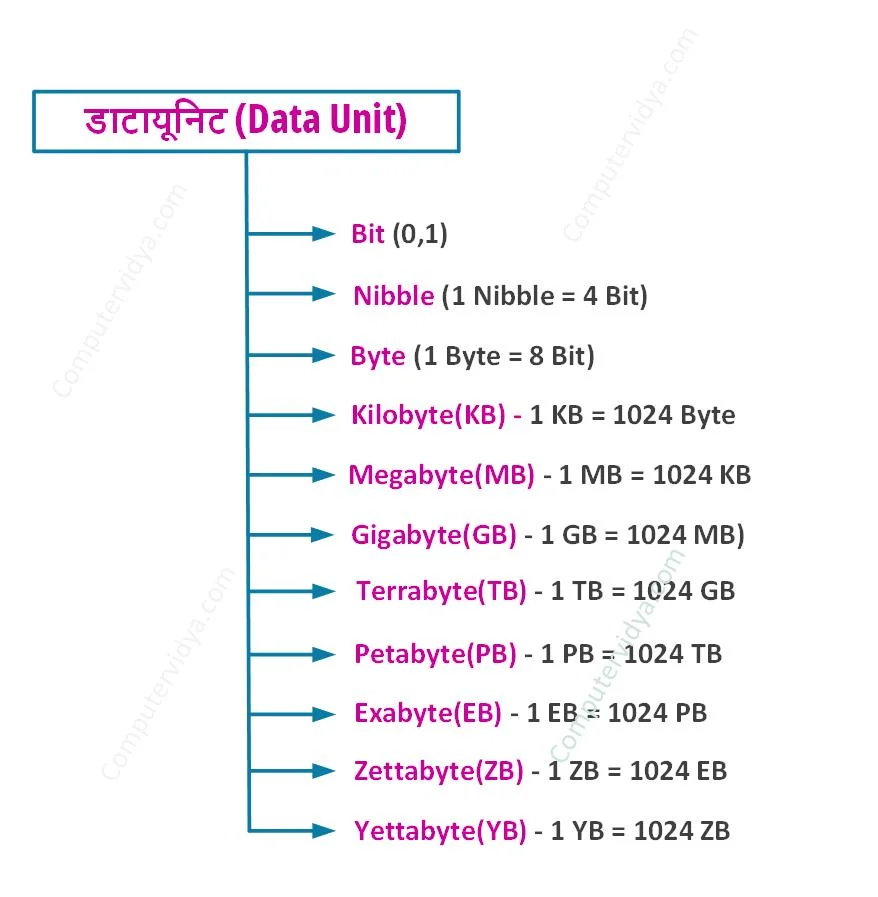
Bit यानी ‘Binary Digit’, यह मापन की सबसे छोटी इकाई हैं इसमें एक बिट की वैल्यू केवल एक ही बाइनरी डिजिट हो सकती हैं चाहे वो 0 हो या 1. अर्थात् 1 bit = binary digit (0,1), इस तरह से कंप्यूटर में जितना अक्षर लिखेंगे उतना बीट का जगह मेमोरी में लेगा. एक Bit का सिर्फ एक ही मान हो सकता है। कंप्यूटर बाइनरी कोड्स की ही भाषा को समझता है। इन बाइनरी कोड्स को ही Bit कहा जाता है।
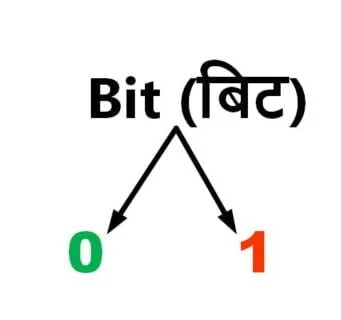
बिट दो तरह से ही जानकारी को सेव कर सकती है जैसे – On Or Off (0 Or 1) कंप्यूटर की सभी बड़ी से बड़ी और छोटी Activities बिट के द्वारा ही संपन्न होती है। Bit को English के Small Letter ‘b’ से दर्शाया जाता है।
- कंप्यूटर में रजिस्टर क्या है (हिन्दी नोट्स)
- फ्लोचार्ट क्या हैं?(हिन्दी नोट्स)
- माउस क्या है इसके कार्य और प्रकार (हिन्दी नोट्स)
यह मापन की दूसरी सबसे छोटी इकाई हैं। यहां 4 bit = 1 nibble होता हैं अर्थात् 1 nibble की value 4 bit होती है।
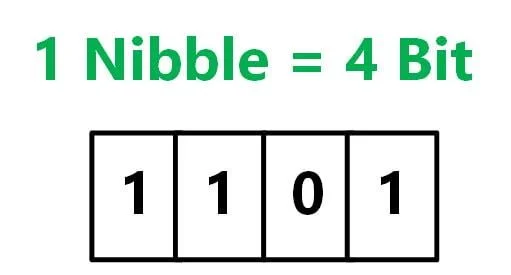
ये 8 बिट मैमोरी से मिलकर बनता हैं अर्थात् 8bit = 1byte, मतलब 1byte 2 nibble से मिलकर बना हैं। ये एक स्टैंडर्ड unit होती हैं मैमोरी की। अर्थात् कोई भी डाटा स्टोर करते हैं तो कम से कम 1 बाइट का स्पेस occupy करता ही हैं। बाइट information की 256 स्टेटस को स्टोर कर सकती हैं। computer में बाइट, बिट से आगे की इकाई हैं एक ‘B’ को हमेशा बाइट कहा जाता हैं। और स्मॉल ‘b’ का मतलब bit होता हैं।
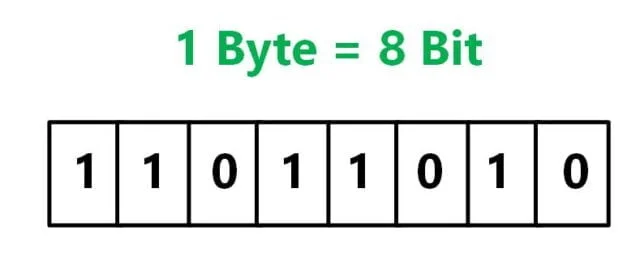
यह 1024 बाइट से मिलकर किलोबाइट बनता हैं। Kilobytes को अक्सर इस्तमाल किया जाता है छोटे files के size को measure करने के लिए. उदाहरण के लिए, एक plain text document में होते हैं 10 KB की data और इसलिए इसकी एक file size होती है करीब 10 kilobytes की जितनी. यह माप अक्सर मेमोरी क्षमता और डिस्क स्टोरेज का वर्णन करने के लिए उपयोग किया जाता है।
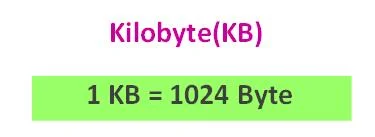
यहा megabytes का मतलब हैं 1024 KB अर्थात् 1024 kb मिलकर मेगाबाइट बनता है ,
Mb के पास KB के मुकाबले डाटा स्टोर करने की कैपेसिटी ज्यादा होती है। Megabyte का उपयोग अक्सर बड़ी फ़ाइलों के आकार को मापने के लिए किया जाता है। उदाहरण के लिए, एक High Resolution वाली JPEG इमेज फ़ाइल एक से पांच मेगाबाइट तक की हो सकती है।
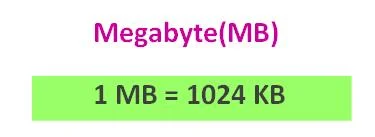
एक डिजिटल कैमरे से Uncompressed raw images को 10 से 50 एमबी डिस्क स्थान की आवश्यकता हो सकती है। एक Compressed format में सहेजा गया तीन मिनट का गीत आकार में लगभग तीन मेगाबाइट हो सकता है, मीडिया के अधिकांश अन्य रूपों की क्षमता, जैसे फ्लैश ड्राइव और हार्ड ड्राइव , को आमतौर पर गीगाबाइट या टेराबाइट्स में मापा जाता है।
यह 1024 मेगा बाइट मिलकर 1 गीगाबाइट होता है. यह MB के मुकाबले GB का साइज बड़ा होता है। 1 GB 1024 MB के बराबर होता है। इसमें बड़ी फाइल्स कि स्टोरेज आ जाती हैं। अगर 1 जीबी की क्षमता की बात करें तो 230 Mp3 Songs को Store किया जा सकता है।
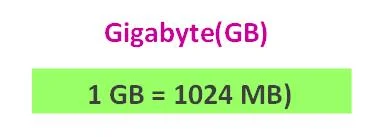
Terra byte (TB)
यह 1024 गीगाबाइट मिलकर एक टेराबाइट होता है.TB full form Terabyte होता है। Terabyte GB का के मुकाबले ज्यादा बड़ा होता है। बता दूं कि 1TB, 1024 GB से मिलकर बना होता है। इसमें बहुत सारा डाटा को स्टोर करने की क्षमता होती है।
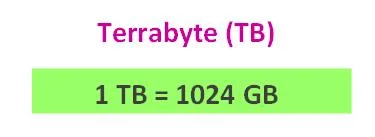
Petabyte (PB )
यह 1024 TB मिलकर एक Peta byte होता है. PB full form Petabyte होता है। 1024 TB और 1000000 GB के बराबर एक Petabyte होता है. इसका मतलब कि एक Petabyte 1024 TB से मिलकर बना हुआ होता है। लेकिन बता दू कि अभी तक इतनी बड़ी मात्रा में कोई भी device उपलब्ध नहीं है।
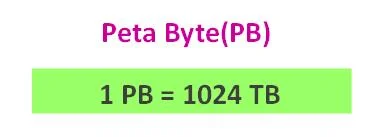
Exabyte (EB)
यह 1024 PB मिलकर एक EXA BYTE होता है. यह बहुत बड़ी स्टोरेज यूनिट हैं इसमें बहुत अधिक मात्रा में डाटा स्टोर करके रखा जा सकता है या कहा जाए तो 5 Exabyte में हम पूरी मानव जाति द्वारा बोले गए सभी शब्दों को स्टोर कर सकते है।
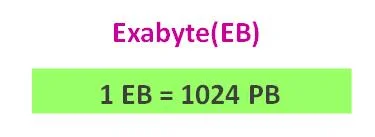
Zettabyte (ZB)
Zetta Byte (ZB) यह 1024 EB मिलकर एक ZETTA BYTE होता है. 1024 EB = 1 ZB इसकी तुलना हम किसी से नहीं कर सकते क्योंकि ये बहुत ही ज्यादा बड़ा स्टोरेज प्रोवाइड कराता हैं।
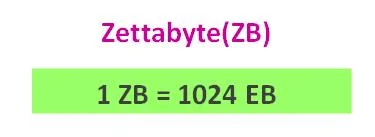
Yettabyte (YB )
यह 1024 ZB मिलकर एक Yetta Byte होता है.1024 ZB =1 YB.
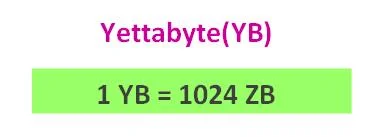
इनफार्मेशन क्या हैं? (Information kya hai)
किसी को कोई जानकारी बताना या सुनाना, या किसी माध्यम से उसके पास पहुँचाना ही Information कहलाता है।information एक बहुत ही जरूरी यूनिट होता हैं, किसी भी चीज की information के जरिए हम उसके बारे में जान पाते हैं और बेहतर जानकारी के लिए हम और भी information इकट्ठा करते हैं ताकि उसकी पूरी जानकारी हो सकें।Information एक प्रकार का डेटा होता है। जिसे हमारे द्वारा समझने में और उपयोग करने के अनुरूप बनाया जाता है। information के जरिए हम किसी काम को कैसे करना हैं उसकी जानकारी ले सकते हैं।
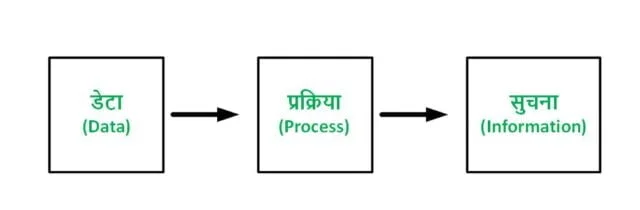
- कई महान व्यक्तियों ने Information को अलग-अलग प्रकार से व्यक्त किया।
- एन बैल्किन के अनुसार — Information उसे कहा जाता हैं, जिसमें आकार को परिवर्तित करने की क्षमता होती है।
- हाफमैन ने कहा — Information वक्तव्यों, तथ्यों अथवा आकृतियों का संकलन होती है।
- जे बीकर का मानना है। – किसी विषय से सम्बंधित तथ्यों को ही Information कहते हैं।
Information की जरूरत सभी काम को बेहतर बनाने के लिए होती हैं। जब तक हमे इन्फोर्मेशन नही होगी हम किसी काम को proper नही कर सकतें। जैसे – हमने स्टूडेंट्स से कहा की project बनाना है तो जब तक हम उनको information नहीं देंगे की कैसे बनाना है क्या बनाना हैं. तो students कैसे बनाएंगे बिना किसी information के।
डाटाबेस क्या है? (Database)
Database एक ऐसा स्थान है जहां पर data को स्टोर करके रखा जाता हैं ताकि डाटा सुरक्षित रहें और कोई भी बाहरी लोग उसे ऐक्सेस ना कर पाए। तथा हमे जब भी जरूरत हो database से अपना data ले सकें, डाटाबेस में डाटा टेबल के फॉर्म में रखा जाता हैं। आजकल बहुत बड़े डाटा में काम होता हैं जैसे किसी बड़ी कंपनी में हजारों employs होते हैं उन सभी का डाटा अगर हमको manage करना हैं तो उसे database में स्टोर करके रख दीया जाता हैं और easily जब जरूरत हो ऐक्सेस कर लिया जाता हैं।
ठीक इसी तरह ई-कॉमर्स वेबसाइट जैसे Flipkart, Amazon आदि की हम बात करें तो वहां पर भी इसका उपयोग होता है। कस्टमर की जानकारी, product detail से लेकर हर एक जानकारी डेटाबेस में ही stored रहते हैं।
- आउटपुट डिवाइस क्या है (हिन्दी नोट्स)
- इनपुट डिवाइस क्या है (हिन्दी नोट्स)
- सॉफ्टवेर क्या है और उसके प्रकार
- CPU क्या है और कैसे काम करता है?
- डाटा को कैसे स्टोर करते हैं?
Data को सुरक्षित रखने के लिए हमें उसे स्टोर करना होता है. डाटा को स्टोर करने के लिए जरुरत पड़ती है स्टोरेज की. जब हम डाटा को स्टोर करके रखते हैं तो उसे आवश्यकतानुसार कभी भी उपयोग में ला सकते हैं. Physical World में डाटा को कागजों में लिखकर उसकी एक फाइल बनाकर स्टोर किया जाता है।
आज का युग Digital Marketing युग है, इसलिए अब डाटा को कागजों में स्टोर करने के बजाय कंप्यूटर के माध्यम से डाटाबेस में स्टोर किया जाता है. ताकि हम इसे कही से भी और कभी भी ऐक्सेस कर सकें।
इस Digital दुनिया में हम डाटा को 2 प्रकार से स्टोर कर सकते हैं।
- Temporary Storage
- Permanent Storage
#1 – Temporary Storage (अस्थायी भंडारण)
Temporary Storage में डाटा को Temporary रूप से RAM में स्टोर किया जाता है. इसमें Data Temporary रूप से स्टोर होता है. जब तक कंप्यूटर को Power Supply मिलती है तो RAM में डाटा Temporary रूप से स्टोर होता है. Power Supply बंद होने पर RAM में स्टोर डाटा भी Delete हो जाता है. जब भी हम Current Time में कंप्यूटर में कोई कार्य करते हैं तो उसका डाटा RAM में स्टोर रहता है.
#2 – Permanent Storage (स्थायी भंडारण)
Permanent Storage में डाटा को हमेशा के लिए स्टोर किया जाता है. डाटा को Permanent स्टोर करने के लिए हार्ड डिस्क ड्राइव, SSD आदि के इस्तेमाल करते हैं. इसके अलावा कुछ External Device जैसे कि पैन ड्राइव, मेमोरी कार्ड आदि में भी डाटा को Permanent Store किया जाता है.
अगर आपके पास कोई महत्वपूर्ण डाटा है तो आप उसे Permanent Store कर सकते हैं ताकि जब आपको जरूरत पड़े तो आप उस डाटा को Access कर सकें.
डाटा कितने प्रकार के होते है? (Data Types)
डाटा अलग अलग प्रकार के होते हैं जैसे audio, video, pictures, gif आदि
- Alphabetic data (अक्षरात्मक डाटा) – ये डाटा alphabets (अक्षर) में होते हैं। ये अक्षरों के समूह से बनते हैं। इसमें सिर्फ alphabets होते हैं numbers नहीं होते। जैसे – A,B,C,D आदि।
- Numeric data (संख्यात्मक डाटा) – ये डाटा numbers में होता हैं अर्थात् ये numerical (संख्यात्मक ) होता हैं । जैसे – 1,2,3,4 आदि।
- Video data (विडियो डाटा)- ये डाटा वीडियो फॉर्म में होता हैं अर्थता ये वीडियो वाले डाटा होते हैं, जैसे की video clip, movie आदि।
- Alpha numeric data (चिन्हात्मक डाटा) – इसमें डाटा special characters के रूप में होता हैं। उसे चिन्हात्मक डाटा कहते हैं, जैसे- @,#,$ आदि।
- Graphical data (ग्राफिकल डाटा)- ये डाटा ग्राफिकल रूप में होता हैं. इसमें ग्राफिक्स उपयोग किए जाते हैं इसलिए इसे ग्राफिकल data कहते हैं, जैसे – image, pictures आदि।
- Sound data (ध्वनि डाटा) – ये डाटा ध्वनि के रूप में होता है. इसे ध्वनि डाटा कहते है। जैसे – गाने, ऑडियो आदि।
डाटा प्रोसेसिंग क्या हैं ? (Data Processing)
Data processing एक ऐसी प्रक्रिया हैं जिसमे raw डाटा को check किया जाता हैं ताकि वह आगे प्रोसेस की जा सके या आगे जिसको उसकी जरूरत हैं वह उसे उपयोग कर सके data के रुप में। ये process डाटा साइंटिस्ट लोग करते हैं, जिससे डाटा की सही तरीके से जांच की जा सके। डाटा scientist एक्सपर्ट होते हैं जिससे कोई गलती ना हों,ताकि आगे प्रोसेसिंग में दिक्कत ना आए। इसी प्रोसेस को हम डाटा प्रोसेसिंग कहते हैं।
डाटा को Process करने के लिए सबसे पहले हम किसी भी Data को Collect करते हैं Filter करते हैं तथा उसे Short भी करते हैं उसके बाद उस data का प्रोसेस करते हैं और इसके बाद उस डाटा को स्टोर किया जाता है।
डाटा प्रोसेसिंग के स्टेज (Stage)
डाटा प्रोसेसिंग पहले manual तरीके से किया जाता था जिससे बहुत अधिक टाइम लग जाया करता था तथा errors की संभावना रहती थी और समय भी अधिक लगता था। लेकिन अब ये काम computer automated तरीको का use किया जा रहा हैं जिसमें data processing बहुत फास्ट होता हैं तथा errors की संभावना भी कम हो जाती हैं। डाटा प्रोसेसिंग निम्न stages में किया जाता हैं –
- Data collection
Preparation
Data collection.
डाटा कलेक्शन Data Processing करने की सबसे पहली प्रक्रिया है इसमें हम अपने Raw Data को अलग-अलग माध्यम से Collect करते हैं और हम यह सुनिश्चित करते हैं कि Data सही और विश्वसनीय है या नही। और जब चेक कर लेते हैं तो आगे प्रोसेस में डाल देते हैं।
डाटा Preparation को हम Data Cleaning भी कहते हैं इस Process में हम अपने Raw Data को Short करते हैं जिससे उसमे जो unnecessary data होता हैं उसे remove कर देते हैं तथा उसे Filter करते हैं और फिर हमारा यह Data अगले Step के लिए तैयार हो जाता है।
इस प्रक्रिया में हम Filter किए गए Data को Computer के अंदर मशीनी भाषा में Enter करते हैं यानी इस Data को Processing करने वाले Program के अनुसार तैयार करते हैं ताकि यह Processing के लिए आसानी से तैयार हो सके और Data Processing करने में काफी आसानी हो।
इस Step में सबसे पहले Input किये गए Data की जांच की जाती है और डाटा को अर्धपूर्ण जानकारी के लिए तैयार किया जाता है। इसमें Data Processing के लिए मशीन लर्निंग और आर्टिफिशियल इंटेलिजेंस एल्गोरिथम का Use किया गया है जिससे हमें एक अच्छा Output मिल सके।
इस Step में Process किए गए Data का परिणाम हमें प्राप्त होता है यानी Process किए गए Raw Data की अर्धपूर्ण जानकारी हमें दिखाई देती है। इस Output को User अलग-अलग फॉर्मेट में ( जैसे Graph, Table, Audio, Video, Document आदि) के रूप में देख सकता है।
ये डाटा प्रोसेसिंग का सबसे last stage है यहां पर हम प्रोसेस किए डाटा को अपने future use के लिए स्टोर करके रखते हैं। यहां ये डाटा safely store रहता है ताकि हमें जब भी जरूरत हैं इसे use कर सकते हैं।
डाटा प्रोसेसिंग के क्या विधि है? (Data Processing Method)
data processing निम्न तरीकों से किया जा सकता हैं .
Manual data processing
Mechanical data processing, batch processing, real time processing, data mining.
Manual डाटा प्रोसेसिंग एक ऐसी प्रोसेसिंग तकनीक हैं जिसमे डाटा मैनुअली प्रोसेस होता हैं यहां किसी भी tools या डिवाइस से नहीं की जाती बल्कि यहां डाटा प्रोसेसिंग कुछ software की मदद से की जाती हैं जैसे calculations, logical operations के हेल्प से डाटा प्रोसेसिंग की जाती हैं।
Mechanical डाटा प्रोसेसिंग में डाटा को मैकेनिकल device की मदद से प्रोसेस किया जाता हैं जैसे type writer, प्रिंटर आदि से। ये काफी fast होता हैं जिससे समय की बचत होती हैं और accurate डाटा मिल जाता हैं।
बैच प्रोसेसिंग (Batch Processing) में डाटा एक निश्चित समयावधि में संकलित (Collected) किया जाता है और इस डाटा पर प्रक्रिया बाद में एक बार में होती है, यह डाटा प्रोसेसिंग की बहुत पुरानी विधि हैं। जिससे बहुत कम समय में बहुत सारे डाटा में काम हो जाता हैं। बैच प्रोसेसिंग सिस्टम में प्रत्येक user अपना प्रोग्राम ऑफ-लाइन में तैयार करता है और फिर उसे कम्प्यूटर सेंटर को दे देता है।
Real time processing का उपयोग तब किया जाता है जब हमे रिजल्ट तुरंत चाहिए होता हैं, यह प्रोसेस बहुत जल्दी रिजल्ट देता हैं तथा कोई काम को continue चल रहा हो उसके लिए इस प्रकार के system का use किया जाता हैं।
ये एक ऐसा प्रोसेस हैं जिसमे डाटा को माइनिंग किया जाता हैं अर्थात् डाटा को खोज करके निकाला जाता हैं, जिससे आगे उसको प्रोसेस किया जा सके। और डाटा को filter करके निकाला जा सके। यह एक बहुत ही important पार्ट होता हैं डाटा प्रोसेसिंग का।
- कंप्यूटर नंबर सिस्टम क्या है – हिन्दी नो ट्स
- ऑपरेटिंग सिस्टम क्या है? और कैसे काम करता है?
कंप्यूटर में डाटा प्रेजेंटेशन क्या है?
कंप्यूटर में डाटा प्रेजेंटेशन डाटा को रिप्रेजेंट करने का एक तरीका है. जिसमे डाटा को प्रस्तुत किया जाता है. डाटा को ग्राफ, इमेज या विसुअल रूप में दिखाना ही डाटा का प्रेजेंटेशन है.
डाटा कितने प्रकार के होते हैं?
डाटा 6 प्रकार के होते है. डाटा अलग अलग प्रकार के होते हैं जैसे audio, video, pictures, gif आदि Alphabetic data (अक्षरात्मक डाटा) जैसे – A, B, C, D आदि। Numeric data (संख्यात्मक डाटा) – जैसे – 1,2,3,4 आदि। Video data (विडियो डाटा)- जैसे की video clip, movie आदि। Alpha numeric data (चिन्हात्मक डाटा) – जैसे- @,#,$ आदि। Graphical data (ग्राफिकल डाटा)- जैसे – image, pictures आदि। Sound data (ध्वनि डाटा) – जैसे – गाने, ऑडियो आदि।
- डाटा क्या हैं?
इनफार्मेशन के समूह को डाटा कहा जाता है जो एक रॉ फैक्ट होता है. डाटा को प्रोसेस करके इन्टरप्रेट करने पर उसका अर्थ पता चलता है.
डेटा प्रतिनिधित्व में कितने नंबर सिस्टम का उपयोग किया जाता है?
डेटा प्रतिनिधित्व के लिए बाइनरी नंबर सिस्टम का उपयोग किया जाता है. बाइनरी नंबर सिस्टम का बेस 2 होता है. इसमें डाटा को रिप्रेजेंट करने के लिए (01) का उपयोग किया जाता है.
अधिक जानकरी के लिए विडियो देखें :-
आज आपने सिखा
तो दोस्तों आपको ये लेख Data Representation in Hindi ( डाटा रिप्रजेंटेशन क्या है?) कैसा लगा आप मुझे कमेंट करके जरुर बताएं. यदि यह लेख Data Representation in Hindi ( डाटा रिप्रजेंटेशन क्या है?) आपको पसंद आया हो तो आप इसे लाइक और शेयर जरुर करें. यदि इस लेख Data Representation in Hindi ( डाटा रिप्रजेंटेशन क्या है?) से जुड़े कोई सवाल या सुझाव् है तो आप मुझे कमेंट कर सकते हो.
इसी प्रकार के टेक्नोलॉजी से जुड़े लेख, कंप्यूटर नोट्स और बिज़नस आइडियाज की जानकारी के लिए मेरे अन्य वेबसाइट nayabusiness.in और YouTube चैनल computervidya चैनल में विजिट जरुर करें.
- Data Representation in Hindi
- इनफार्मेशन क्या हैं?
- डाटा कितने प्रकार के होते है?
- डाटा प्रोसेसिंग के क्या विधि है?
- डाटा प्रोसेसिंग के स्टेज
- डाटा प्रोसेसिंग क्या हैं?
- डाटा रिप्रजेंटेशन क्या है?
- डाटाबेस क्या है?
Keyboard in Hindi / कीबोर्ड क्या है? Keyboard kya hai – हिन्दी नोट्स
हाई लेवल लैंग्वेज क्या हैं परिभाषा और उदाहरण (हिन्दी नोट्स) – what is high..., leave a reply cancel reply.
Save my name, email, and website in this browser for the next time I comment.
- Chat GPT क्या है और काम कैसे करता है?
- घरेलु महिलाओं के लिए 25 बेस्ट बिज़नस
- क्लाउड कम्प्यूटिंग क्या हैं? (हिन्दी नोट्स)
- OSI Model क्या है? विस्तार से समझाइए।
- IP Address क्या है और कैसे काम करता है?
- Virus क्या है और कितने प्रकार के होते है?
- Cryptography क्या है? (हिन्दी नोट्स)
- गोबर से जुड़े 15 बेस्ट बिज़नस आइडियाज
- मशरूम की खेती कैसे शुरू करें?
- कम्प्युटर का इतिहास और विकास
- Microprocessor क्या है? (हिन्दी नोट्स)
- कंप्यूटर की सभी 6 पीढ़ियां, विशेषता, कमियाँ
- कंप्यूटर नंबर सिस्टम क्या है - हिन्दी नोट्स
- नेटवर्क डिवाइस क्या है और कितने प्रकार के होते है?
- बेसिक इन्टरनेट टर्मिनोलॉजी-हिंदी नोट्स
- Privacy Policy
- Terms and Conditions
thesciencevision
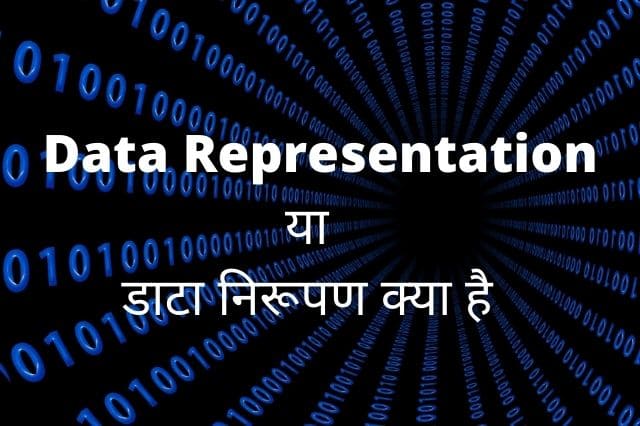
Data Representation in Hindi | डाटा रिप्रजेंटेशन क्या है?
- 1.1 Definition of Data Representation –
- 2 एनालॉग क्रियाएँ (Analog Operation) –
- 3 बाइनरी या द्वि-आधारी संख्या प्रणाली (Binary Number System) –
- 4 दशमलव या दाशमिक संख्या प्रणाली(Decimal Number System)-
- 5 ऑक्टल या अष्ट –आधारी संख्या प्रणाली(Octal Number System)-
- 6 हेक्सा-डेसीमल या षट्दशमिक संख्या प्रणाली (Hexa-decimal Number System) –
Introduction –
Data Representation क्रमश: दो शब्दों से मिलकर बना है पहला Data जिसे हम आसान शब्दों में कहें तो डिजिटल Information या जानकारी कहते हैं । तथा Representation का अर्थ निरूपण, दर्शाना या वर्णन करना होता है ।
कम्प्यूटर में हम विभिन्न प्रकार के डाटा जैसे कि audio, video, text, graphics numeric आदि को स्टोर करते है । चूंकि कम्प्यूटर एक मशीन है जो human language नहीं समझता है । वह यूज़र द्वारा दिये गये अलग-अलग निर्देशों तथा डाटा को एक ही भाषा में संग्रहित करता है । जो कि 0 व 1 होती है जिसे हम बाइनरी लैंग्वेज कहते है ।
Definition of Data Representation –
कम्प्यूटर या इलेक्ट्रॉनिक डिवाइस में यूज़र द्वारा दिये गये सभी प्रकार के डाटा व निर्देश 0 व 1 इन दो अंको में परिवर्तित हो जाते हैं । इस प्रक्रिया को ही Data Representation कहते हैं । अर्थात् यूज़र द्वारा Input किया गया Data कम्प्यूटर जिस रूप में (0,1) ग्रहण करता है उसे Data Representation कहते हैं ।
Data Representation करने की दो क्रियायें है ।
- एनालॉग क्रियाएँ (Analog Operation)
- डिजिटल क्रियाएँ (Digital Operation)
एनालॉग क्रियाएँ (Analog Operation) –
वे क्रियाएँ जिनमें अंको का प्रयोग नहीं किया जाता है, एनालॉग क्रियाएँ कहलाती है । एनालॉग क्रियाएं भौतिक मात्राओं जैसे- दाब, ताप, आयतन, लम्बाई आदि को उनके पूर्व परिभाषित मानों के एक वर्णक्रम के साथ परिवर्तनीय बिन्दुओं में व्यक्त किया जाता है । एनालॉग क्रियाओं का प्रयोग मुख्यत: इन्जीनियरिंग तथा विज्ञान के क्षेत्रों में किया जाता है ।
Example – स्पीडामीटर, थर्मामीटर, वोल्टमीटर, इत्यादि एनालॉग क्रियाओं के उदाहरण है ।
डिजिटल क्रियाएँ (Digital Operation) –
आधुनिक कम्प्यूटर डिजिटल इलेक्ट्रॉनिक परिपथ से निर्मित होते हैं । इस परिपथ का मुख्य भाग ट्रांजिस्टर होता है । जो दो अवस्थाओं क्रमश: 0,1 के रूप में कार्य करता है ।
कम्प्यूटर में डाटा को इन दो अवस्थाओं 0 व 1 के रूप में व्यक्त करते है तथा इन दो अंको या अवस्थाओं के सम्मलित रूप को बाइनरी संख्या-प्रणाली कहते है जिसे इंग्लिश में Binary Number System कहते हैं । Binary Number System को संक्षिप्त में bit कहा जाता है ।
कम्प्यूटर में डाटा की सबसे छोटी इकाई bit कहलाती है जो कि दो अंको के समूह 0 व 1 से मिलकर बनी होती है ।
4 बिट्स – 1 निबल
1024 बाइट्स – 1 किलोबाइट (KB)
1024 किलोबाइट्स – 1 मेगाबाइट (MB)
1024 मेगाबाइट्स – 1 गीगा बाइट्स (GB)
1024 गीगाबाइट्स – 1 टेराबाइट (TB)
बाइनरी या द्वि-आधारी संख्या प्रणाली (Binary Number System) –
Binary Number System जैसा की नाम से ही स्पष्ट है कि इसमें binary (जिसका अर्थ दो होता है) अंको 0 व 1 का प्रयोग होता है । इस प्रणाली में केवल दो अंक 0 (शून्य) व 1 (एक) का प्रयोग होता है जिस कारण इसे द्वि-आधारी प्रणाली भी कहते हैं । यह एक स्विच की तरह कार्य करती है जिसमें केवल दो स्थिति होती है एक ऑन की और दूसरी ऑफ की, इसके अतिरिक्त तीसरी स्थिति संभव नहीं है । इस आधार पर ही कम्प्यूटर संख्या प्रणाली में 0 (शून्य) का अर्थ ऑफ से तथा 1 (एक) का अर्थ ऑन से लगाया जाता है । बाइनरी का अर्थ दो होने के कारण उसके स्थानीय मान दाईं से बाई ओर क्रमश: दोगुने होते जाते हैं । अर्थात् 2, 4, 8, 16, 32, 64 आदि ।
दशमलव या दाशमिक संख्या प्रणाली(Decimal Number System)-
दैनिक जीवन में उपयोग होने वाली संख्या प्रद्धति को दशमिक या दशमलव संख्या प्रणाली कहा जाता है । Decimal Number System में 0, 1, 2, 3, 4, 5, 6, 7, 8 व 9 दस संकेत मान होते हैं । जिस कारण इस संख्या प्रणाली का आधार 10 होता है ।
Decimal Number System का स्थानीय मान संख्या के दायीं से बायीं दिशा में आधार 10 की घात के क्रम में बढ़ते हुये होता है । दशमलव प्रणाली के स्थानीय मान क्रमश: निम्न प्रकार है ।
इस उदाहरण से स्पष्ट है कि दशमलव संख्या प्रणाली में स्थानीय मान दायीं ओर से बायीं ओर 10 के घात के रूप में बढ़ते जाते हैं ।
इसी प्रकार दशमलव बिन्दु के दाई ओर स्थानीय में 10 की घातों के रूप में ही घटते जाते हैं । जैसे – 1/10, 1/100, 1/1000, 1/10000 आदि । किसी भी संख्या के वास्तविक मान का पता करने के लिये उसके प्रत्येक अंक के मुख्य मान को उसके स्थानीय मान से गुणा करते हैं और उन्हें जोड़ लेते हैं ।
ऑक्टल या अष्ट –आधारी संख्या प्रणाली(Octal Number System)-
Octal Number System प्रणाली में 0, 1, 2, 3, 4, 5, 6, 7 इन आठ अंको का उपयोग किया जाता है । आठ अंको का प्रयोग होने के कारण ही इसका आधार आठ होता है । इन अंको के मुख्य मान दशमलव संख्या प्रणाली की तरह ही होते है । ऑक्टल संख्या प्रणाली में किसी भी बाइनरी संख्या को छोटे रूप में लिख सकते है । इसलिये ऑक्टल संख्या प्रणाली का उपयोग सुविधाजनक होता है ।
ऑक्टल संख्या प्रणाली का उपयोग मुख्यत: माइक्रो कम्प्यूटर में किया जाता है ।आधार आठ होने के कारण ऑक्टल संख्या प्रणाली में अंको के स्थानीय मान दायीं ओर से बायीं ओर क्रमश: आठ गुने होते जाते हैं, अर्थात् 1, 8, 64, 512 आदि ।
ऑक्टल संख्या का उदाहरण – (144) 8
Note – कोई संख्या बाइनरी में है अथवा डेसिमल में या ऑक्टल में लिखी गयी है इसे प्रदर्शित करने के लिये संख्या को कोष्ठक में लिखकर उसके दाई ओर नीचे उस संख्या का आधार लिख दिया जाता है । जिसे हम पहचान लेते हैं कि वह संख्या किस System के अंतर्गत लिखी गयी है ।
बाइनरी संख्या प्रणाली (101) 2
दशमलव संख्या प्रणाली (100) 10
ऑक्टल संख्या प्रणाली (144) 8 आदि ।
हेक्सा-डेसीमल या षट्दशमिक संख्या प्रणाली (Hexa-decimal Number System) –
हेक्सा-डेसीमल या षट्दशमिक संख्या प्रणाली जैसे कि नाम से ही स्पष्ट है कि हेक्सा-डेसीमल दो शब्दों से मिलकर बना हुआ है । हेक्सा + डेसीमल हेक्सा का तात्पर्य छ: तथा डेसीमल से तात्पर्य दस से होता है । अत: इस संख्या प्रणाली में कुल 16 अंको होते हैं । जो निम्न प्रकार से है 0,1, 2, 3, 4, 5, 6, 7, 8, 9, A, B, C, D, E, F. हेक्सा-डेसीमल संख्या प्रणाली में अंको के स्थानीय मान दायीं ओर से बायीं ओर 16 के गुणको में बढ़ते जाते हैं ।
हेक्सा-डेसीमल का उदाहरण – (F6A4) 16
Compter Language कितने प्रकार की होती हैं ?
Computer Memory क्या है प्रकार ?
Operation System किसे कहते हैं ।
Computer and IT नोट्स हिंदी में
Data Representation in hindi-डाटा रिप्रजेंटेशन क्या है?
हेल्लो दोस्तों आज के इस पोस्ट में आपको data representation in hindi के बारे में बताया गया है की क्या होता है कैसे काम करता है तो चलिए शुरू करते है
data reperesentation का परिचय
information को विभिन्न रूपों जैसे की text,numbers ,images ,audio,video में आता है
data communication में text कोएक bit pattern ,जोकि bits( 0s अथवा 1s ) की एक sequence होती है जो की रूप में represent किया जाता है bit pattern के विभिन्न sets को text symbols में represent करने के लिए design किया गया है
bit pattern का प्रत्येक set को कोड code कहा जाता है और text symbols को represent करने की process को coding कहा जाता है present में प्रचलित coding system को unicode कहा जाता है जिसमे विश्व की किसी भी language में प्रयोग किये जाने वाले किसी symbols अथवा characters को represent करने के लिए ही 32 bits का प्रयोग किया जाता है
ASCII( american standard code for information interchange ) को कुछ दर्शको पूर्व में united state में विकसित किया गया था
इसे भी जाने –
- Network Criteria in hindi-नेटवर्क क्राइटेरिया क्या है?
- What is SSL full form in hindi-ssl फुल फॉर्म क्या है?
- Multiplexing in hindi-मुल्तिप्लेक्सिंग क्या है?
- What is IPV6 in hindi?-IPV6 क्या है?
numbers को भी bit pattern के द्वारा ही represent किया जाता है numbers को represent करने के लिए किसी code जैसे की ASCII का प्रयोग नहीं किया जाता है mathematical operations को simple बनाने के लिए ,numbers को सीधे सीधे binary number में परिवर्तित किया जाता है
विभिन्न numbering systems है –
binary number system ,decimal number system ,hexadecimal number system ,octal number system
चुकी computer केवल binary number को ही समझता है अत: data communication के लिए ही अन्य number system के number को binary number system में परिवर्तित किया जाता है
images को भी bit pattern के द्वारा ही represent किया जाता है इसके सरलतम रूप में image pixels की matrix के द्वारा बनी होती है जहा pixel एक छोटा बिंदु अथवा dot होता है इस dot का आकार resolution पर ही निर्भर करता है image के बेहतर representation के लिए image का resolution को बेहतर होना चाहिए
परन्तु इसे स्टोर करने के लिए अधिक मेमोरी की आवश्यकता होती है image को pixels में विभाजित करने के उपरांत प्रत्येक pixel को एक bit pattern में aasign किया जाता है pattern का आकार और मान image पर निर्भर करता है
black and white dots से बनी image को represent करने के लिए 1-bit pattern पर्याप्त होती है grayscale image को represent करने के लिए 2-bit pattern का प्रयोग किया जा सकता है इसमे black pixel को 00 ,dark gray pixel को 01 ,light gray pixel को 10 ,और white pixel को 11 के द्वारा represent किया जा सकता है
RGB image में प्रत्येक रंग तीन प्राथमित रंगों –red ,green और blue के विभिन्न संयोजनों से बनता है प्रत्येक रंग की intensity को मापकर उसे एक bit pattern को assign किया जाता है इसी प्रकार आप YCM image ,जिसमे अन्य तीन प्राथमिक रंगों-पीला(yellow),स्यान(cyan) और magenta(मजेंटा) का प्रयोग किया जाता है
और CMYK image,जिसमे चार रंगों-स्यान(cyan),magenta(मजेंटा),पीला(yellow) और black(काला) रंगों का प्रयोग किया जाता है तथा प्रत्येक के लिए भी प्रत्येक रंग की intensity को मापकर उसे के bit pattern को assign किया जाता है
audio sound अथवा music की recording अथवा broadcasting को दर्शाती है audio स्वभाव से text ,number और image से भिन्न होती है यह continuous होती है जब हम किसी audio को electronically record अथवा broadcast करते है तो इनको आप digital signals में परिवर्तित किया जाता है digital signals की दो ही state होती है 0 और 1
जिन्हें पृथक पृथक दो voltage से अभिव्यक्त किया जाता है
video picture अथवा movies की recording अथवा broadcasting को दर्शाया है video को एक continuous entity के रूप में एक video camera के द्वारा तैयार किया जा सकता है अथवा यह विभिन्न images का एक combination हो सकता है प्रत्येक continuous entity इस प्रकार व्यवस्थित होती है की एक गति का आभास होता है और जब हम किसी video को electronically record अथवा broadcast करते है तो इनको digital signals में परिवर्तित किया जाता है

reference- https://www.tutorialspoint.com/computer_concepts/computer_c
निवेदन -अगर आपको यह आर्टिकल(data representation in hindi ) अच्छा लगा हो तो आप इस पोस्ट को अपने दोस्तों के साथ जरुर शेयर() करे और आपको जिस टॉपिक(data representation in hindi ) पर आपको पढना या नोट्स चाहिए तो हमें जरुर कमेंट करे आपका कमेंट्स हमारे लिए बहु मूल्य है धन्यवाद
Leave a Comment Cancel reply
Save my name, email, and website in this browser for the next time I comment.
Data क्या है और इसके प्रकार?
डाटा क्या है (What is Data in Hindi) ? आप कोई भी background से क्यूँ न हो, हम सभी ने कभी न कभी तो data शब्द का इस्तमाल जरुर किया होगा। लेकिन उसके वाबजूद भी हमारे मन में कई बार ये सवाल जरुर उठता है की आखिर में ये Data क्या है, और सभी जगहों में इस data को इनता ज्यादा महत्वपूर्ण क्यूँ माना जाता है।
यदि आप भी data के सच्चे अर्थ के बारे में जानना चाहते हैं तब आपको ये article Data क्या है और इसके types क्या हैं जैसे सभी जानकारी जो की Data से जुड़ी हुई हो उसे मैंने इस article के जरिये आपको समझाने की कोशिश करी है।
वैसे data सिर्फ एक computer से सम्बंधित term नहीं है बल्कि data plain facts को कहा जाता है. ये शब्द ‘ data ’ plural होता है ‘ datum ’ का. ये data कुछ भी हो सकता है जैसे की किसी देश की आबादी, अस्पतालों में मरीजों की संख्या, किसी school का ठीकाना इत्यादि। ये सभी चीज़ें इनके natural form में organized या structured नहीं होती है इसलिए इनका ज्यादा इस्तमाल नहीं किया जा सकता।
वहीँ अगर इसी data को processes, organized, structured कर present किया जाये किसी एक particular context में उन्हें useful बनाने के लिए तब इसे Information कहा जाता है. ये तो बस एक simple definition थी data और information की, पूरी details में जानने के लिए आपको यह article Data क्या है? पूरा पढना होगा।
डाटा क्या है (What is Data in Hindi)
Data को हम ऐसे कह सकते हैं की ये एक representation होता है facts, concepts, या instructions का एक formalized manner में, जो की suitable होता है communication, interpretation, या processing के लिए इन्सान या electronic machine के द्वारा।

Data को हम characters के मदद से represent कर सकते हैं जैसे की alphabets ( A-Z, a-z ), digits (0-9) या कोई special characters ( +,-,/,*,<,>,= ) इत्यादि।
ये data कुछ भी हो सकता है कोई character, text, numbers, pictures, sound, या फिर video भी. वहीँ अगर data को कोई context में डाला न गया तब इसका कोई काम नहीं होता है चाहे वो किसी इन्सान के लिए या फिर कोई computer के लिए।
Data अपने raw form में किसी काम का नहीं होता है. लेकिन उसी data को जब हम process और interpret करते हैं तब जाकर उनका सही मतलब सामने आता है, और जो की हमारे लिए बहुत उपयोगी होते हैं. इन्ही processed data को Information भी कहा जाता है।
Analog vs. Digital Data
Data को represent करने के दो general ways होते हैं : Analog और digital. Analog data प्राय तोर से continuous होते हैं – ये ‘ analogous’ होते हैं उनके actual facts के प्रति जिन्हें की ये represent करते हैं. Digital data बहुत ही discrete और उन्हें broken up किया जाता है limited number of elements में. उदहरण के लिए Nature (प्रकृति) analog होता है, वहीँ computers digital होते हैं।
- फोटोशोप क्या है और कैसे चलाते हैं
- सॉफ्टवेर क्या है और इसके प्रकार
- एनिमेशन क्या है और कैसे बनाये
हमारे natural world प्राय चीजें continuous होती हैं nature में. उदहरण के लिए, आप इन्द्रधनुष के colors को देख सकते हैं. इसमें इन्द्रधनुष continuous होता है और infinite number के shades प्रदान करता है. वहीँ Computer systems में, वो continuous तो होते हैं लेकिन finite होते हैं. वो सभी data जिन्हें की आप binary digits में store करते हैं, इनमें ये limit है की कितने data को represent किया जा सकता है।
Data के प्रकार
Computer systems काम करते हैं अलग अलग प्रकार के digital data के साथ।
Computing के पहले के दिनों में data primarily केवल text और numbers ही हुआ करता था; लेकिन वहीँ modern day computing की बात करें तब, अभी बहुत सारे प्रकार के multimedia data हैं, जैसे की audio, images, graphics और video. लेकिन ultimately, सभी data types को binary digits के हिसाब से ही store किया जाता है।
प्रत्येक data type के लिए, कुछ बहुत ही specific techniques होते हैं उन्हें convert करने के लिए binary language के बिच computers में और उन्हें कैसे हम अपने senses से interpret करें उन data को जैसे की sight और sound।
डाटाबेस क्या है
हम data के बारे में ज्यादा बोल नहीं सकते बिना database का नाम लिए. हाँ एक database एक organized collection of data होता है. Data को ऐसे ही किसी list में random order में न डालकर एक database के मदद से उन्हें एक structure प्रदान किया जाता है, उन data को organize करने के लिए।
एक बहुत ही common data structures होता है database table. इस table में मुख्य रूप से rows और columns होते हैं. प्रत्येक row को typically एक record कहा जाता है, वहीँ प्रत्येक column को typically एक field कहा जाता है।
Information क्या है?
Information एक ऐसा प्रकार का data होता है जिसे की पूरी तरह से process किया गया होता है कुछ इसप्रकार से की वो बहुत ही meaningful होता उस person के लिए जो की इसे receive करते हैं. ये कोई भी चीज़ हो सकता है जिसे की communicate किया जा सके।
जहाँ Data raw facts को कहा जाता है वहीँ information processed data को कहा जाता है. उदहरण के लिए किसी class के students के subject marks, roll number, age, rank इत्यादि को data कहा जा सकता है।
वहीँ अगर आपको कहा जाये की उन students में से best 5 students के maths के marks को लाया जये तब आपको पहले उन students के सभी data को categorize करना होगा और फिर उसे process कर ही आप मांगे गए data को प्रदान कर सकते हैं. यहीं तो data आप results के तोर पर पाते हैं उसे information कहते हैं ।
Information बहुत ही organized और classified data होता है, जिसकी कुछ meaningful values होती है receiver के लिए. Information एक प्रकार का processed data होता है जिसके ऊपर decisions और actions based होता है।
Decision को meaningful बनाने के लिए, processed data must qualify करने चाहिए कुछ characteristics, जो की हैं
यदि किसी processed data में ये सभी characteristics होते हैं तब उन्हें ही असल में Information कहा जाता है.
Data कैसे Store किया जाता है?
Data और Information को typically computer में store करने के लिए hard drive या कोई दूसरा storage device का इस्तमाल किया जाता है।
Data जो की computer memory/storage में store किया जाता है उन्हें मुख्य रूप से दो हिस्सों में categorized किया जाता है।
1. Permanent storage ( Hard disk / Hard drive) 2. Temporary storage (RAM – Random Access memory )।
इन दोनों में मुख्य अंतर है वो ये की permanent storage data को retain करता है power failure के case में भी, ये तब तक उसे retain कर सकता है जब तक की आप उसे intentionally delete न कर दें वहीँ temporary memory data तुरंत ही lost हो जाते हैं जब power failure होता है और इसे automatically manage किया जाता है computer के CPU के द्वारा।
Temporary memory को ज्यादातर computer applications इस्तमाल करते हैं processes को run करने के लिए. एक बार process complete हो जाये, तब इसका इस्तमाल दुसरे नए processes को run कराने के लिए किया जाता है. इसका इस्तमाल मुख्य रूप से temporary files को store करने के लिए किया जाता है।
जब हम bits को एकसाथ group करते हैं तब उसे computer industry में एक नाम दिया जाता है. ज्यादातर references के तोर से computers number of bytes का इस्तमाल एक measure के तरह करता है computer’s memory (primary storage) capacity और storage (secondary) capacity को लेकर।
Computer memory को partitioned (divided) किया जाता है बहुत सारे number of data containers में जिन्हें की memory cells कहते हैं।
सभी cell एक specific amount of data को ही store कर सकते हैं जिन्हें की word कहा जाता है (उदहरण के लिए 8 bits data का इस्तमाल)
सभी cell में एक associated location identifier होता है जिसे की address कहते हैं।
Data जिन्हें की process किया जाता है, उन्हें coded किया जाता है binary (base-2 number) form में जिसके लिए बहुत से अलग प्रकार के encoding schemes का इस्तमाल होता है, चलिए उनके बारे में आगे discuss करते हैं।
शुरुवात करने के लिए, digits 0 और 1 binary digits होते हैं और प्रत्येक को short में bit कहा जाता है. वहीँ, 0 represent करता है OFF state को और 1 represent करता है ON state को।
अगर n bits किसी cell में हों, और 2n (जिसे की “2 to the power or n”) ways हों जिसमें zeros और ones को arrange किया जाता है, उदहरण के लिए 2 binary digits (either 1 or 0), इसे सभी arrangements (22 or 2×2 or 4) possibilities हो सकते हैं जो की हैं -00, 01, 10 और 11।
किसी computer’s memory की capacity को determine करने के लिए उनके दो पहलूवों को गौर किया जाता है, जो की हैं पहला की कितने number of bits per cell हैं और number of cells जिसमें memory को partitioned किया जाता है, उदहरण के लिए computer memory depend करता है कितने bits प्रत्येक cell में stored हैं और कितने cells available हैं।
Computer industry के हिसाब से sequence of 8-bits (जिसे की byte भी कहा जाता है), यह ही basic unit of memory होती है।
Units for Measuring Memory (Data Storage) Capacity:
डाटा के प्रकार.
Programming की बात करें तब data type को हम कह सकते हैं की, यह एक classification होता है जो की ये specify करता है की किस type की value एक variable के पास है और कोन से प्रकार के mathematical, relational या logical operations उनपर apply किया जायेगा जिससे कोई भी error नहीं होगा।
उदहरण के लिए, एक string ऐसा data type है जिसका इस्तमाल text को classify करने के लिए किया जाता है वहीँ एक integer ऐसा data type है जिसका इस्तमाल whole numbers को classify करने के लिए किया जाता है।
वहीँ इसके अलावा भी कई और प्रकार के data होते हैं. जिनके बारे में मैंने नीचे बताया हुआ है।
संख्यात्मक (Numerical) Data
इस तरह के Data में 0-9 तक की संख्याए यानी Decimal Numbers रहते हैं. Computer में खासकर इसी numerical data का ही इस्तमाल होता है. Excel sheet में हम data के तोर पर numerical data का ही इस्तमाल करते हैं।
अक्षर (Alphabetic) Data
किसी भी तरह की वर्णमाला चाहे Hindi के (क, ख, ग) या इंग्लिश के (A, B, C) हो वो सभी इसी Alphabetic Data के अंतर्गत आते हैं।
चिन्हात्मक (Alpha Numeric) Data
सुनने में जैसा लगता है ठीक वैसे ही ये data में सभी प्रकार के चिन्ह जैसे @, #, $ आदि आते हैं।

ऑडियो Data | ध्वनि (Audio data)
ये Data में सभी प्रकार के गाने, Recording आदि होते हैं जो ऑडियो फॉर्मेट जैसे MP3, WAV, format में इस्तमाल किये जाते हैं।
विडियो Data | चलचित्र (Video data)
इस प्रकार के Data में सभी प्रकार की विडियो होते हैं और वो video format जैसे की MP4, MKV आदि format में इस्तमाल किये जाते हैं।
Graphical Data | रेखाचित्र
इस तरह के Data के अंतर्गत Images, pictures, Graphical Data आदि JPG, PNG format में इस्तमाल किये जाते हैं।
Data Processing क्या है?
चलिए जानते हैं Data Processing क्या है? Data processing एक ऐसा process है जिसमें raw data को meaningful information में convert किया जाता है एक process के माध्यम से. Data को manipulate किया जाता है जिससे वो results produce करे और जिससे एक problem का resolution किया जा सके या कोई मेह्जुदा problem का situation improve किया जा सके।
एक production process के तरह ही ये भी एक cycle का पालन करता है जहाँ पर inputs (raw data) को एक process (computer systems, software, etc.) में डाला जाता है जिससे output (information and insights) produce हो सके।
Data Processing के Basic Stages
Basic stages में मुख्य रूप से तीन steps होते हैं data processing cycle के।
- Input इस step में, input data को एक convenient form में prepare किया जाता है processing के लिए. ये form processing machine के ऊपर निर्भर करता है. उदहारण के लिए, जब electronic computers का इस्तमाल किया जाता है, तब input data को किसी एक मेह्जुदा medium में store किया जाता जैसे की magnetic disks, tapes, या और कुछ.
- Processing इस step में, input data को produce data में बदला जाता है जो की ज्यादा useful form होता है. उदहारण के लिए, किसी company में sales की summary calculate करने के लिए sales orders को देखा जाता है.
- Output इस step में, इसके पूर्व के processing step के result को collect किया जाता है. Output data का कोई particular form इसके ऊपर निर्भर करता है की उस data को किस तरह से इस्तमाल किया जाता है. उदहारण के लिए, output data में कोई employees के pay-checks भी हो सकते हैं.
चलिए अब Data Processing के Basic Stages को Details में समझते हैं
इस input प्रक्रिया में डाटा को collect कर कहीं store किया जाता है. Store का मतलब है की कहीं इकठ्ठा किया जाता है वो चाहे तो आप computer में भी store कर सकते हैं या कोई paper में भी लिख सकते हैं. Input के दुसरे process को समझते हैं।
a) Collection Input करने से पहले हमें data की collection करने की आवश्यकता है. Data को अलग अलग Sources से collect किया जाता है, जैसे एक शहर में कितने schools हैं यह जानने के लिए सभी schools को जाना होता है तथ्य को collect किया जाता है. एक class में कितने student 50% से ज्यादा marks रखे हैं. इस Information को जानने के लिए भी हर student की मार्क sheet collect करने की आवश्यकता है।
b) Verification अब अगला जो step है वो है Verification, जहाँ यह confirm किया जाता है की जो data input के लिए लिया गया है वह सही है या गलत. जैसे जब result PUBLISH करने से पहले सबसे पहले उसे Verify किया जाता है. आप भी किसी को कोई report देने से पहले एक बार verify जरुर करते हैं।
c) Coding इस step में डाटा को Coding किया जाता है, इसका मतलब है उसे Machine form में बदला जाता है यानि की Computer Readable Form में Convert करना. जिसे computer Input data को आगे आसानी से Process कर सके।
d) Storing अब जो data Computer के excel या word में enter किया गया है. उस डाटा को Computer में स्टोर किया जाता है. इसके लिए कोई Storage Device का इस्तेमाल किया जाता है. जब डाटा कंप्यूटर में स्टोर हो जाता है तभी अगला जो step है Processing के लिए भेजा जाता है।
2. Processing
यह वो step हैं जहाँ Information बनाने की प्रक्रिया का आरंभ होता है. यहाँ इन निचे दिए गए सभी Techniques का इस्तेमाल किया जाता है, जैसे की Classification, Sorting, calculation, summarizing।
a) Classification इस प्रक्रिया में, data को समूहों और उपसमूहों में classify किया जाता है. जिससे डाटा को ठीक तरीके से समझने में आसानी होगी. जैसे college में students डाटा को अगर classify करेंगे तो, science श्रेणी के डाटा को अलग, commerce श्रेणी के data को अलग और arts श्रेणी के data को अलग अलग रखेंगे जिसे Data Analysis करने में आसानी होती है।
b) Sorting यहाँ पर data को एक व्यवस्तित order में arrange करके रखा जाता है. जिससे हमें डाटा को access करने में आसानी होगी. Sorting Order कुछ भी हो सोकता है Ascending या Descending. ये user पर निर्भर करता है वो data को किस हिसाब से sort करना चाहता है. जैसे Class में roll number को Alphabetical Order में रखा जाता है. Marks को Highest mark से Lowest Mark।
c) Calculation Calculation Process में दिए गए data के उपर कोई arithmetic Operation को Perform किया जाता है. जैसे वो Operation इनमे से कुछ भी हो सकते हैं sum, average, percentage. EX- एक क्लास में students के average marks कितने हैं, male और female का अनुपात, ये सब calculation Steps में आते हैं. इसके जरिए हमें एक सही summarised information मिलती है।
d) Summarising Input data के ऊपर दिए गए सारे operation Perform करने के बाद एक summarised Report को Produce किया जाता है. कोई Company में मैनेजमेंट को कभी भी पूरी जानकारी नहीं दी जाती, वहां बस शारांस को भेजा जाता है।
ऐसा इसलिए क्यूंकि उनके पास सभी चीज़ों के लिए समय नहीं होता है और इसमें समय की बचत भी होती है. जैसे doctor, बहुत सारे test करने के बाद एक रिपोर्ट देते हैं की इस आदमी को ये बीमारी है. रिपोर्ट कार्ड भी exam result की summary होती है. शायद आप समझ गए होंगे data को Processing के लिए कैसे भेजा जाता है और कैसे होता है।
जब Processing के सभी Steps ख़तम हो जाते है, तब Output result प्राप्त होता है जिसे जानकारी कह सकते हैं. Processing step का एक ही मकसद रहता है सठिक Result निकलना और user को देना. ज्यादातर समय Output इनफार्मेशन को कोई Storage device में Store किया जाता है. जैसे हार्ड डिस्क, pen drive, CD, DVD।
Output (Output Result पे होने वाली गतिविधियों)
a) Retrieval भविस्यत में, जब चाहें तब output result को Storage Media से Retrieve किया जा सकता है. जैसे एक student का 7 semester exam का result जब चाहें तब किसी भी कोई से भी semester का marks देख सकते हैं. इस प्रक्रिया को Retrieval कहते हैं।
b) Conversion Output result को अलग अलग Form में परिवर्तन किया जा सकता है. शायद आप देखे होंगे डाटा को Processing करने के बाद जो Output result प्राप्त होता है उन्हें इनमे से किसी भी रूप में देख सकते हैं जैसे Output Information – Graph, Flowchart, chart, Table, Diagram, Report. India का Population का GRAPH, Population growth chart, College Time table ये सभी Output result के उदहारण हैं।
c) Communication data को processed करने के बाद जो भी output निकलता है, वह एक Information है. जिसे Share करना अति आवश्यक है, जैसे news paper में जो information सबके पास आसानी से पहुँचाना. अगर बात करें College Time table कि जिसको Peon Notice Board पे छापता है।
जिससे ये जानकारी सारे Students को मिले, इसी को Communication कहते हैं. Output result को share करने की प्रक्रिया को Communication कहते हैं. ( आजकल जब से Camera आया है, sharing तो photos को wahtsapp group में डालते ही हो रहा है जैसे time table फोटो, result, Notice )
Data Processing के Methods क्या है?
पुरे विश्व में ये data जितना भी best हो काम नहीं आता जब तक की उसे ठीक तरीके से process न किया जाये. Data processing उस process को कहा जाता है जिसमें की कुछ methods का इस्तमाल कर raw data को usable information में तब्दील कर दिया जाता है.
हाँ इस काम के लिए paper और pencil का उपयोग किया जा सकता है लेकिन चूँकि हम 21st century में हैं और यहाँ पर data की कोई कमी नहीं है, मतलब की data की quantity बहुत ज्यादा है और ऐसे में हमें नए innovation technology जैसे की computer का इस्तमाल कर सकते हैं।
Computer का इस्तमाल data को process करने के लिए उन्हें पहले collect किया जाता है, accuracy के लिए check और भी तभी जाकर उन्हें computer में enter किया जाता है. तो चलिए ऐसे ही कुछ Data processing methods के बारे में जानते हैं।
Batch Processing
Batch processing एक बड़ा ही grunt work होता है, ये data processing का simplest form होता है. ये तब ज्यादा उपयोगी होता है जब किसी organization के large volume of data होते हैं और उन्हें एक या दो categories में clump (एक जगह में) किया जा सके।
उदहारण के लिए एक store में, जहाँ की batch-process के मदद से transactions को एक जगह में categorize किया जा सकता है. अगर कोई information को बदला न जाये तब batch processing बहुत ही fast होता है।
Real-Time Processing
कुछ batch-processing इतने ज्यादा fast भी नहीं होते हैं. Real-time processing methods data को handle करते हैं जब इन्हें instant turn-around time की जरुरत होती है. उदहारण के लिए अगर कोई यात्री airline ticket खरीदता है और उसे cancel भी कर देता है तब airline को अपने records को instantly ही update करना होता है।
इस process से records instantly update हो जाते हैं. जहाँ batch processing में बहुत सारे data को specified time में process करना होता है, वहीँ real-time processing एक continuous process होता है।
Data Mining
Data mining में data multiple sources और pools से लिया जाता है और उन्हें combine कर correlations की तलाश करता है. उदहारण के लिए एक grocery chain को customer के purchase को analyse करना होता है और ये खोजना होता है की customer जो की अनाज खरीदते हैं, अक्सर उसके बाद वो केले ही खरीदते हैं।
तब ये chain इस information का इस्तमाल कर sales को increase कर सकता है, इसलिए sales को बढ़ाने के लिए, ऐसे joint purchases का होना उनके sales लिए काफी अच्छा सिद्ध हो सकता है।
Statistical Processing
Statistical processing में heavy number-crunching होती है. एक company जिनको पता है की वो सप्ताह के एक दिन में थोडा ज्यादा busy होते हैं. ऐसे इसलिए होता है क्यूंकि बहुत से customers आखिरी वक़्त में ही अपने request देते हैं इसलिए ऐसे problem अक्सर होते हैं।
कारण का पता होने से company ऐसे problem से निपट सकते हैं. Statistics के मदद से data को compare करने में आसानी होती है फिर चाहे वो अलग अलग size के companies हों या अलग अलग सहर हों।
Data और Information में अंतर क्या है?
क्या आपको पता है Data और Information में अंतर क्या है?
Memory data वापस लेना है ?
अगर आपके Memory card से डाटा delete हो गया है चाहे वो कोई फोटो हो या कोई गाना हो, इसके लिए आपको computer में पहले recovery software install करना होगा. फिर अपने mobile से memory card को निकालकर उसे computer के साथ connect करना होगा. फिर software को run कर आप अपने delete हुए data को दुबारा प्राप्त कर सकते हैं.
MS dos में save किये हुए data को edit करने का command क्या होगा ?
यदि आपने MS Dos File में कुछ लिखा हुआ है और उसे आप चाहते हैं की कैसे edit करें तब आपको इसके लिए उस document को पहले open करना होगा, ऐसा करते ही आपको उसे edit करने का अवसर मिलेगा. इसे फिर आप बाद में save कर सकते हैं.
Display ख़राब हुआ Mobile का Data कैसे निकले या Laptop से कैसे Connect करे ?
यदि आपका Mobile का display ख़राब हो गया है और आप उसके data को इस्तमाल करना चाहते हैं तब आपको उसे अपने system के साथ connect करना होगा. इसके लिए internet पर बहुत से data recovery software का उपलब्ध है आप उनका इस्तमाल data recovery के लिए कर सकते हैं.
District data assistant का work क्या होता है?
District data assistant (DDA) का काम होता है की district level में जो भी technical काम होते हैं और official काम जिसमें की computer का इस्तमाल ही वो ये assistant करते हैं. साथ में अगर कोई excel के काम, कोई graphs बनाना है, यहाँ तक की बहुत ही official data को categorize करने का काम भी करना होता है.
Data SD Card में कैसे Save करे?
चूँकि phone की phone memory बहुत ही कम होती है इसलिए अक्सर users को data SD card में save करना होता है और साथ में ये data को SD card में transfer भी करना पड़ सकता है. इसलिए google playstore में ऐसे बहुत से apps हैं जिनका इस्तमाल आप data transfer के लिए कर सकते हैं.
Computer के किस भाग से Data Input किया जाता है?
Computer में अगर आपको कुछ input करना है तब आपको input devices का इस्तमाल करना होगा. जैसे की keyboard, mouse, OCR, OMR. इसके साथ अगर आप क्कुह data computer में डालना चाहते हैं तब आप कोई pendrive या CD को insert कर ऐसा कर सकते हैं.
MS Word में Data कैसे Insert करे?
MS Word में data insert करने के लिए insert menu का इस्तमाल कर सकते हैं. इसके लिए आप youtube में MS words को इस्तमाल करने के video बिलकुल ही मुफ्त देख सकते हैं और सीख भी सकते हैं.
Keyboard Data Input करता है उससे क्या कहते हैं?
Keyboard के माध्यम से computer में user data input कर सकता है. ऐसा इसलिए क्यूंकि Keyboard एक input device होता है.
आज आपने क्या सीखा
मुझे आशा है की मैंने आप लोगों को डाटा क्या है (What is Data in Hindi) के बारे में पूरी जानकारी दी और में आशा करता हूँ आप लोगों को Data क्या है के बारे में समझ आ गया होगा।
यदि आपके मन में इस Data in hindi को लेकर कोई भी doubts हैं या आप चाहते हैं की इसमें कुछ सुधार होनी चाहिए तब इसके लिए आप नीच comments लिख सकते हैं. आपके इन्ही विचारों से हमें कुछ सीखने और कुछ सुधारने का मोका मिलेगा।
यदि आपको मेरी यह post डाटा क्या होता है हिंदी में अच्छा लगा हो या इससे आपको कुछ सिखने को मिला हो तब अपनी प्रसन्नता और उत्त्सुकता को दर्शाने के लिए कृपया इस पोस्ट को Social Networks जैसे कि Facebook, Twitter इत्यादि पर share कीजिये।
Related Posts
Photoshop क्या है और कैसे सीखे, सॉफ्टवेयर क्या है और कितने प्रकार के होते है, कंप्यूटर क्या है, चलिए जानते हैं बेसिक जानकारी, कंप्यूटर वायरस क्या है: प्रकार, बचाव के उपाय, और क्या करें, ups क्या है और कैसे काम करता है, leave a comment cancel reply, comments (8).
श्रीमान एडमिन, Subject: quary/request एक सवाल का जवाब ढूंढते हुए मै आपके इस लेख पर आया, सभी जानकारी और आपके बताने का अंदाज बड़ा सहज लगा, किंतु मेरी जिज्ञासा या सवाल का उत्तर यहां भी नही मिल सका। कृपया मार्गदर्शन करें ।
मै दो दिनों से सो नही पा रहा हूं, कृपया तुरंत रिप्लाई देंगे तो बड़ी कृपा होगी आपकी
यदि आप बता सकें कि, यदि सभी Data Facts हैं, तो क्या Audio, Video, Images, Special Characters facts कैसे हैं ?
या कहीं Facts & figures को डेटा बताया जाता है, तब भी Audio, Video, Images, Special Characters, figures हैं या facts और कैसे ?
Om Prakhas ji, Raw facts and Figures ko Data kaha jata hai. Raw yani ki in facts ko abhi tak process nahin kiya gaya hai. ye facts and figures kisi bhi rup mein ho sakte hain jaise ki Audio, Video, Images, Special Characters ityadi. inhe achhe tarike se process kiya jata hai tabhi isse valuabel information prapt hota hai.
no resullet faound
Aapka sawal kya hai ?
row data and big data,open data ,dark data ye sare types ke andar nhi aate kya please conform krna hai
Thanks prabhajan sir we love you
Lajvab information Bhai .. maja aa gya padhke .. gyan m vardhi huii h
this is nyc post sir thanks for the sharing this type of information
eHindiStudy
Computer Notes in Hindi
Fixed Point Representation in Hindi – फिक्स्ड पॉइंट रिप्रेजेंटेशन क्या है?
हेल्लो दोस्तों! आज हम इस आर्टिकल में (Fixed Point Representation in Hindi – फिक्स्ड पॉइंट रिप्रेजेंटेशन क्या है?) के बारें में पढेंगे. इसे बहुत ही आसान भाषा में लिखा गया है. इसे आप पूरा पढ़िए, यह आपको आसानी से समझ में आ जायेगा. तो चलिए शुरू करते हैं:-
- 1 Fixed Point Representation in Hindi – फिक्स्ड पॉइंट रिप्रेजेंटेशन क्या है?
- 2 Advantages of Fixed Point Representation in Hindi
- 3 Disadvantages of Fixed Point Representation in Hindi
- 4 Difference Between Fixed Point & Floating Point Representation in Hindi
Fixed Point Representation एक ऐसी विधि (method) है जिसके माध्यम से numbers को परिभाषित किया जाता है।
फिक्स्ड नंबर रिप्रजेंटेशन अधिक महत्वपूर्ण होता है क्योकि इसका उपयोग करके डेटा को बाइनरी डेटा में कन्वर्ट किया जाता है ताकि कंप्यूटर डेटा को स्टोर और प्रोसेस कर सके। फिक्स्ड पॉइंट रिप्रजेंटेशन मेमोरी में स्टोर होता है इसलिए यह fractional number को दर्शाता (represent) है।
Fixed point representation of data in Hindi
इसके रिप्रजेंटेशन:-
Sign bit का इस्तेमाल बाइनरी में फिक्स्ड पॉइंट नंबर में किया जाता है। एक सकारात्मक संख्या (positive number) में साइन बिट 0 होता है और एक नकारात्मक संख्या (negative number) में 1 होता है।
Integral Part
यह एक प्रकार का हिस्सा होता है जिसकी लम्बाई अलग-अलग जगहों पर अलग होती है। यानी अलग स्थान पर अलग लम्बाई। इंटीग्रल पार्ट का आकार रजिस्टर पर निर्भर होता है। उदहारण के लिए 8-बिट रजिस्टर में यह 4 bits का होता है।
Fractional part
यह भी एक प्रकार का हिस्सा है जिसकी लम्बाई अलग अलग होती है। fractional part का आकार रजिस्टर के आकार पर निर्भर होता है। उदहारण के लिए 8-बिट रजिस्टर में इंटीग्रल पार्ट 3 बिट्स का होगा।
Advantages of Fixed Point Representation in Hindi
1- रजिस्टर में integer को रिप्रेजेंट करने के लिए यह एक अच्छी विधि है।
2- फिक्स्ड पॉइंट रिप्रजेंटेशन को represent करना आसान है।
3- यह एप्लीकेशन को विकसित (develop) करते समय यूजर को बेहतर अनुभव (experience) प्रदान करता है।
Disadvantages of Fixed Point Representation in Hindi
1- इसमें fractional number को रिप्रेजेंट करना मुश्किल होता है।
2- इसमें कभी कभी यूजर को संख्या को रिप्रेजेंट करते वक़्त confusion का सामना करना पड़ता है।
इसे भी पढ़े –
- Floating point representation क्या है?
Difference Between Fixed Point & Floating Point Representation in Hindi
Exam में पूछे जाने वाले प्रश्न.
यह एक ऐसी विधि (method) है जिसके माध्यम से numbers को परिभाषित किया जाता है।
फिक्स्ड पॉइंट रिप्रजेंटेशन को represent करना आसान है।
Reference: – https://www.tutorialspoint.com/what-is-fixed-point-representation-in-computer-architecture#:~:text=Fixed%2Dpoint%20representation%20has%20a,number%20are%20treated%20as%20fractions.
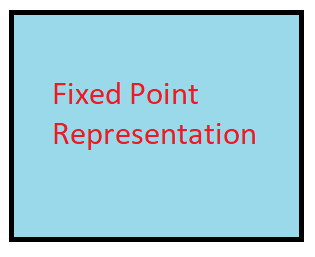
निवेदन:- अगर आपके लिए ( Fixed Point Representation in Hindi – फिक्स्ड पॉइंट रिप्रेजेंटेशन क्या है? ) का यह पोस्ट उपयोगी रहा हो तो इसे अपने दोस्तों के साथ अवश्य share कीजिये. और आपके जो भी questions हो उन्हें नीचे comment करके बताइए. धन्यवाद.
1 thought on “Fixed Point Representation in Hindi – फिक्स्ड पॉइंट रिप्रेजेंटेशन क्या है?”
1bca pper 1sem all subject 2019.
Leave a Comment Cancel reply
Page Statistics
Table of contents.
- Introduction to Functional Computer
- Fundamentals of Architectural Design
Data Representation
- Instruction Set Architecture : Instructions and Formats
- Instruction Set Architecture : Design Models
- Instruction Set Architecture : Addressing Modes
- Performance Measurements and Issues
- Computer Architecture Assessment 1
- Fixed Point Arithmetic : Addition and Subtraction
- Fixed Point Arithmetic : Multiplication
- Fixed Point Arithmetic : Division
- Floating Point Arithmetic
- Arithmetic Logic Unit Design
- CPU's Data Path
- CPU's Control Unit
- Control Unit Design
- Concepts of Pipelining
- Computer Architecture Assessment 2
- Pipeline Hazards
- Memory Characteristics and Organization
- Cache Memory
- Virtual Memory
- I/O Communication and I/O Controller
- Input/Output Data Transfer
- Direct Memory Access controller and I/O Processor
- CPU Interrupts and Interrupt Handling
- Computer Architecture Assessment 3
Course Computer Architecture
Digital computers store and process information in binary form as digital logic has only two values "1" and "0" or in other words "True or False" or also said as "ON or OFF". This system is called radix 2. We human generally deal with radix 10 i.e. decimal. As a matter of convenience there are many other representations like Octal (Radix 8), Hexadecimal (Radix 16), Binary coded decimal (BCD), Decimal etc.
Every computer's CPU has a width measured in terms of bits such as 8 bit CPU, 16 bit CPU, 32 bit CPU etc. Similarly, each memory location can store a fixed number of bits and is called memory width. Given the size of the CPU and Memory, it is for the programmer to handle his data representation. Most of the readers may be knowing that 4 bits form a Nibble, 8 bits form a byte. The word length is defined by the Instruction Set Architecture of the CPU. The word length may be equal to the width of the CPU.
The memory simply stores information as a binary pattern of 1's and 0's. It is to be interpreted as what the content of a memory location means. If the CPU is in the Fetch cycle, it interprets the fetched memory content to be instruction and decodes based on Instruction format. In the Execute cycle, the information from memory is considered as data. As a common man using a computer, we think computers handle English or other alphabets, special characters or numbers. A programmer considers memory content to be data types of the programming language he uses. Now recall figure 1.2 and 1.3 of chapter 1 to reinforce your thought that conversion happens from computer user interface to internal representation and storage.
- Data Representation in Computers
Information handled by a computer is classified as instruction and data. A broad overview of the internal representation of the information is illustrated in figure 3.1. No matter whether it is data in a numeric or non-numeric form or integer, everything is internally represented in Binary. It is up to the programmer to handle the interpretation of the binary pattern and this interpretation is called Data Representation . These data representation schemes are all standardized by international organizations.
Choice of Data representation to be used in a computer is decided by
- The number types to be represented (integer, real, signed, unsigned, etc.)
- Range of values likely to be represented (maximum and minimum to be represented)
- The Precision of the numbers i.e. maximum accuracy of representation (floating point single precision, double precision etc)
- If non-numeric i.e. character, character representation standard to be chosen. ASCII, EBCDIC, UTF are examples of character representation standards.
- The hardware support in terms of word width, instruction.
Before we go into the details, let us take an example of interpretation. Say a byte in Memory has value "0011 0001". Although there exists a possibility of so many interpretations as in figure 3.2, the program has only one interpretation as decided by the programmer and declared in the program.
- Fixed point Number Representation
Fixed point numbers are also known as whole numbers or Integers. The number of bits used in representing the integer also implies the maximum number that can be represented in the system hardware. However for the efficiency of storage and operations, one may choose to represent the integer with one Byte, two Bytes, Four bytes or more. This space allocation is translated from the definition used by the programmer while defining a variable as integer short or long and the Instruction Set Architecture.
In addition to the bit length definition for integers, we also have a choice to represent them as below:
- Unsigned Integer : A positive number including zero can be represented in this format. All the allotted bits are utilised in defining the number. So if one is using 8 bits to represent the unsigned integer, the range of values that can be represented is 28 i.e. "0" to "255". If 16 bits are used for representing then the range is 216 i.e. "0 to 65535".
- Signed Integer : In this format negative numbers, zero, and positive numbers can be represented. A sign bit indicates the magnitude direction as positive or negative. There are three possible representations for signed integer and these are Sign Magnitude format, 1's Compliment format and 2's Complement format .
Signed Integer – Sign Magnitude format: Most Significant Bit (MSB) is reserved for indicating the direction of the magnitude (value). A "0" on MSB means a positive number and a "1" on MSB means a negative number. If n bits are used for representation, n-1 bits indicate the absolute value of the number. Examples for n=8:
Examples for n=8:
0010 1111 = + 47 Decimal (Positive number)
1010 1111 = - 47 Decimal (Negative Number)
0111 1110 = +126 (Positive number)
1111 1110 = -126 (Negative Number)
0000 0000 = + 0 (Postive Number)
1000 0000 = - 0 (Negative Number)
Although this method is easy to understand, Sign Magnitude representation has several shortcomings like
- Zero can be represented in two ways causing redundancy and confusion.
- The total range for magnitude representation is limited to 2n-1, although n bits were accounted.
- The separate sign bit makes the addition and subtraction more complicated. Also, comparing two numbers is not straightforward.
Signed Integer – 1’s Complement format: In this format too, MSB is reserved as the sign bit. But the difference is in representing the Magnitude part of the value for negative numbers (magnitude) is inversed and hence called 1’s Complement form. The positive numbers are represented as it is in binary. Let us see some examples to better our understanding.
1101 0000 = - 47 Decimal (Negative Number)
1000 0001 = -126 (Negative Number)
1111 1111 = - 0 (Negative Number)
- Converting a given binary number to its 2's complement form
Step 1 . -x = x' + 1 where x' is the one's complement of x.
Step 2 Extend the data width of the number, fill up with sign extension i.e. MSB bit is used to fill the bits.
Example: -47 decimal over 8bit representation
As you can see zero is not getting represented with redundancy. There is only one way of representing zero. The other problem of the complexity of the arithmetic operation is also eliminated in 2’s complement representation. Subtraction is done as Addition.
More exercises on number conversion are left to the self-interest of readers.
- Floating Point Number system
The maximum number at best represented as a whole number is 2 n . In the Scientific world, we do come across numbers like Mass of an Electron is 9.10939 x 10-31 Kg. Velocity of light is 2.99792458 x 108 m/s. Imagine to write the number in a piece of paper without exponent and converting into binary for computer representation. Sure you are tired!!. It makes no sense to write a number in non- readable form or non- processible form. Hence we write such large or small numbers using exponent and mantissa. This is said to be Floating Point representation or real number representation. he real number system could have infinite values between 0 and 1.
Representation in computer
Unlike the two's complement representation for integer numbers, Floating Point number uses Sign and Magnitude representation for both mantissa and exponent . In the number 9.10939 x 1031, in decimal form, +31 is Exponent, 9.10939 is known as Fraction . Mantissa, Significand and fraction are synonymously used terms. In the computer, the representation is binary and the binary point is not fixed. For example, a number, say, 23.345 can be written as 2.3345 x 101 or 0.23345 x 102 or 2334.5 x 10-2. The representation 2.3345 x 101 is said to be in normalised form.
Floating-point numbers usually use multiple words in memory as we need to allot a sign bit, few bits for exponent and many bits for mantissa. There are standards for such allocation which we will see sooner.
- IEEE 754 Floating Point Representation
We have two standards known as Single Precision and Double Precision from IEEE. These standards enable portability among different computers. Figure 3.3 picturizes Single precision while figure 3.4 picturizes double precision. Single Precision uses 32bit format while double precision is 64 bits word length. As the name suggests double precision can represent fractions with larger accuracy. In both the cases, MSB is sign bit for the mantissa part, followed by Exponent and Mantissa. The exponent part has its sign bit.
It is to be noted that in Single Precision, we can represent an exponent in the range -127 to +127. It is possible as a result of arithmetic operations the resulting exponent may not fit in. This situation is called overflow in the case of positive exponent and underflow in the case of negative exponent. The Double Precision format has 11 bits for exponent meaning a number as large as -1023 to 1023 can be represented. The programmer has to make a choice between Single Precision and Double Precision declaration using his knowledge about the data being handled.
The Floating Point operations on the regular CPU is very very slow. Generally, a special purpose CPU known as Co-processor is used. This Co-processor works in tandem with the main CPU. The programmer should be using the float declaration only if his data is in real number form. Float declaration is not to be used generously.
- Decimal Numbers Representation
Decimal numbers (radix 10) are represented and processed in the system with the support of additional hardware. We deal with numbers in decimal format in everyday life. Some machines implement decimal arithmetic too, like floating-point arithmetic hardware. In such a case, the CPU uses decimal numbers in BCD (binary coded decimal) form and does BCD arithmetic operation. BCD operates on radix 10. This hardware operates without conversion to pure binary. It uses a nibble to represent a number in packed BCD form. BCD operations require not only special hardware but also decimal instruction set.
- Exceptions and Error Detection
All of us know that when we do arithmetic operations, we get answers which have more digits than the operands (Ex: 8 x 2= 16). This happens in computer arithmetic operations too. When the result size exceeds the allotted size of the variable or the register, it becomes an error and exception. The exception conditions associated with numbers and number operations are Overflow, Underflow, Truncation, Rounding and Multiple Precision . These are detected by the associated hardware in arithmetic Unit. These exceptions apply to both Fixed Point and Floating Point operations. Each of these exceptional conditions has a flag bit assigned in the Processor Status Word (PSW). We may discuss more in detail in the later chapters.
- Character Representation
Another data type is non-numeric and is largely character sets. We use a human-understandable character set to communicate with computer i.e. for both input and output. Standard character sets like EBCDIC and ASCII are chosen to represent alphabets, numbers and special characters. Nowadays Unicode standard is also in use for non-English language like Chinese, Hindi, Spanish, etc. These codes are accessible and available on the internet. Interested readers may access and learn more.
1. Track your progress [Earn 200 points]
Mark as complete
2. Provide your ratings to this chapter [Earn 100 points]
- Computer Fundamentals in Hindi – कंप्यूटर फंडामेंटल्स को समझें
- What is Computer in Hindi – कंप्यूटर क्या है? [PDF]
- Computer Essay in Hindi – कंप्यूटर पर निबंध लिखें [PDF]
- History of Computer in Hindi – कंप्यूटर का इतिहास भारत में
- कंप्यूटर के फायदे (Advantages of Computer in Hindi)
- कंप्यूटर के नुकसान (Disadvantages of Computer in Hindi)
- Computer Generation in Hindi – कंप्यूटर की जनरेशन (पीढ़ियां)
- कंप्यूटर की विशेषताएं (Characteristics of Computer in Hindi)
- Components of Computer in Hindi – कंप्यूटर के घटकों
- हार्डवेयर क्या है (What is Hardware in Hindi)? पूरी जानकारी
- हार्डवेयर के प्रकार (Types of Hardware in Hindi)
- सीपीयू क्या है (What is CPU in Hindi)
- कंप्यूटर मेमोरी क्या है (Computer Memory in Hindi)
- प्राथमिक मेमोरी क्या है (Primary Memory in Hindi)? और प्रकार
- Secondary Memory in Hindi – सेकेंडरी मेमोरी क्या है? इसके प्रकार
- हार्ड डिस्क क्या है (What is Hard Disk in Hindi)
- Motherboard in Hindi – मदरबोर्ड क्या है? और इसके प्रकार को जानें
- Input Device in Hindi (कंप्यूटर इनपुट डिवाइस और प्रकर)
- What is Output Device in Hindi – आउटपुट डिवाइस क्या है? [PDF]
- What is Number System in Hindi – नंबर सिस्टम क्या है?
- Decimal Number System in Hindi – डेसीमल नंबर सिस्टम क्या है?
- Binary Number System in Hindi – बाइनरी नंबर सिस्टम क्या है?
- MS Word in Hindi – एमएस वर्ड क्या है? पूरी जानकारी
- एमएस वर्ड की विशेषताएं – Features of MS Word in Hindi
- MS Word Ribbon in Hindi – रिबन क्या है? पूरी जानकारी
- MS Word Home Tab in Hindi – होम टैब का उपयोग करना सीखें
- MS Word Insert Tab in Hindi: Insert टैब का उपयोग करें
- वेब डेवलपर कैसे बने? (2024 में Web Developer बनने की जानकारी)
- वेब डिज़ाइनर कैसे बने? 2023 (3 महीने में Web Designer बनें)
- What is Bootstrap in Hindi – बूटस्ट्रैप क्या है? इसका उपयोग
- प्रोग्रामिंग लैंग्वेज क्या है (Programming Language in Hindi)?
- प्रोग्रामिंग भाषा के प्रकार (Types of Programming Languages)
- High Level Language in Hindi (उच्च स्तरीय कंप्यूटर भाषा क्या है)
- Low Level Language in Hindi – लो लेवल लैंग्वेज क्या है?
- Machine Language in Hindi (मशीनी भाषा क्या है)?
- इंटरप्रेटर क्या है (What is Interpreter in Hindi)? पूरी जानकारी
- कम्पाइलर क्या है (Compiler in Hindi)? पूरी जानकारी
- Assembly Language in Hindi – असेम्बली भाषा को समझें
- Object Oriented Programming in Hindi (OOPs in Hindi)
- Inheritance in Hindi – इनहेरिटेंस क्या है? पूरी जानकारी
- Polymorphism in Hindi – पॉलीमोरफ़िज्म क्या है? पूरी जानकारी
- Abstraction in Hindi – एब्स्ट्रेक्शन क्या है? इसके प्रकार
- Encapsulation in Hindi – एनकैप्सुलेशन क्या है? इसके प्रकार
- Code in Hindi – कोड क्या है? इसके प्रकार और उपयोग
- कोडिंग क्या है (What is Coding in Hindi)? पूरी जानकारी
- कोडिंग कैसे सीखे (How to Learn Coding)? पूरी जानकारी
- React JS Tutorial in Hindi (Full React Course in Hindi PDF)
- React JS क्या है (What is React JS in Hindi)?
- Install React JS in Hindi – React JS Install करें (Win, Mac, Linux)
- JSX in Hindi – React में JSX क्या है
- React में Component क्या है हिंदी में जानें
- State in React in Hindi (ReactJS में State क्या है)
- Props in React js in Hindi (Props का उपयोग कैसे करें)
- Events Handling in React Js in Hindi (उपयोग कैसे करें)
- React Fragments in Hindi (रिएक्ट फ्रैगमेंट को समझें)
- Hooks in React in Hindi (Hooks की पूरी जानकारी)
- डेटाबेस की पूरी जानकारी
- डेटाबेस के प्रकार
- डीबीएमएस क्या है
- DBMS के प्रकार हिंदी में
- रिलेशनल डेटाबेस की पूरी जानकारी
- डेटा मॉडल और इसके प्रकार
- Data independence in DBMS in Hindi
- DBMS Architecture in Hindi
- Three Level Architecture of DBMS in Hindi
- ER Model in Hindi (Entity Relationship)
- Keys in DBMS in Hindi (DBMS में Keys क्या है)?
- Types of Keys in DBMS in Hindi (Keys के प्रकार)
- Primary Key in DBMS in Hindi (प्राथमिक कुंजी)
- Super Key in DBMS in Hindi (with Example)
Candidate Key in DBMS in Hindi (with Example)
- Foreign Key in DBMS in Hindi (विदेशी कुंजी)
Alternate Key in DBMS in Hindi (with Example)
- Composite key in DBMS in Hindi (with Example)
- Unique Key in Hindi with Example
- Normalization in DBMS in Hindi (नॉर्मलाइजेशन क्या है)?
- SQL क्या है (What is SQL in Hindi)? पूरी जानकारी
- Syntax of SQL in Hindi – SQL का सिंटैक्स को समझें
- SQL Commands in Hindi – SQL कमांड क्या है? और प्रकार
- SQL Data Types in Hindi – SQL डेटा प्रकार को समझें
- वेबसाइट डिजाइनिंग क्या है? – What is Web Design in Hindi
- वेब ब्राउज़र क्या है (Web Browser in Hindi) पूरी जानकारी
- What is Domain in Hindi – डोमेन क्या है? इसके प्रकार
- वेबसाइट क्या है (What is Website in Hindi)?
- What is Hosting in Hindi – होस्टिंग क्या है? पूरी जानकारी
- जावा क्या है (What is Java in Hindi)।
- Core Java In Hindi – कोर जावा क्या है? हिंदी में सीखें
- History of Java in Hindi – जावा का इतिहास हिंदी में जानें
- Features of Java in Hindi – जावा की विशेषताएं [2024]
- सी लैंग्वेज क्या है – What is C Language in Hindi [PDF 2024]
- History of C Language in Hindi – C का इतिहास
- Features of C Language in Hindi (सी भाषा की विशेषताएं)
- Tokens in C in Hindi (टोकन क्या है)? पूरी जानकारी
- वेरिएबल क्या है (Variables in C in Hindi)
- Data Types in C in Hindi – C के Data Types समझें
- Functions in C in Hindi (सी में फंक्शन क्या है)
- Decision Making in C in Hindi (if, else, Nested, Switch)
- What is Loop in C in Hindi (लूप क्या है)?
- Array in C in Hindi – सी में ऐरे क्या है? पूरी जानकारी
- Pointer in C in Hindi – सी में पॉइंटर क्या है?
- Recursion in C in Hindi – C में रिकर्सन क्या है? और प्रकार
- Structure in C in Hindi – सी स्ट्रक्चर क्या है? पूरी जानकारी
- C++ क्या है (What is C++ in Hindi)? पूरी जानकारी
- सॉफ्टवेयर इंजीनियरिंग क्या है? Software Engineering in Hindi
- SDLC क्या है (What is SDLC in Hindi)? पूरी जानकारी
- Waterfall Model in Hindi (वाटरफॉल मॉडल क्या है)? जानें

Data Models in DBMS in Hindi (डेटा मॉडल और इसके प्रकार)
जानिए DBMS में डेटा मॉडल क्या है (Data Models in DBMS in Hindi), डेटा मॉडल के प्रकार (Types of Data Model in hindi), उदाहरण के साथ समझें।
Data Models in DBMS in Hindi: डेटा मॉडल आपकी डेटा प्रक्रियाओं (processes) का सहज diagram प्रदान करता है, जिससे डेटा आर्किटेक्चर में पूर्ण दृश्यता होता है। डेटाबेस की तार्किक संरचना (logical structure) को कैसे मॉडलिंग किया जाना चाहिए, एक डेटा मॉडल ही परिभाषित करता है।
डीबीएमएस में, डेटा मॉडल बहुत ही महत्वपूर्ण हैं, इस लेख में आप जानेंगे कि DBMS में डेटा मॉडल क्या है? और डेटा मॉडल के प्रकार (Types of data models) को भी विस्तृत में समझेंगे।
नोट: यदि आप डेटाबेस और DBMS के बारे में ज्यादा नहीं जानते हैं, तो हमारे पिछले लेख “ डेटा , डेटाबेस और DBMS क्या है ” से समझें।
Table of Contents
डेटा मॉडल क्या है (What is Data Model in Hindi)?
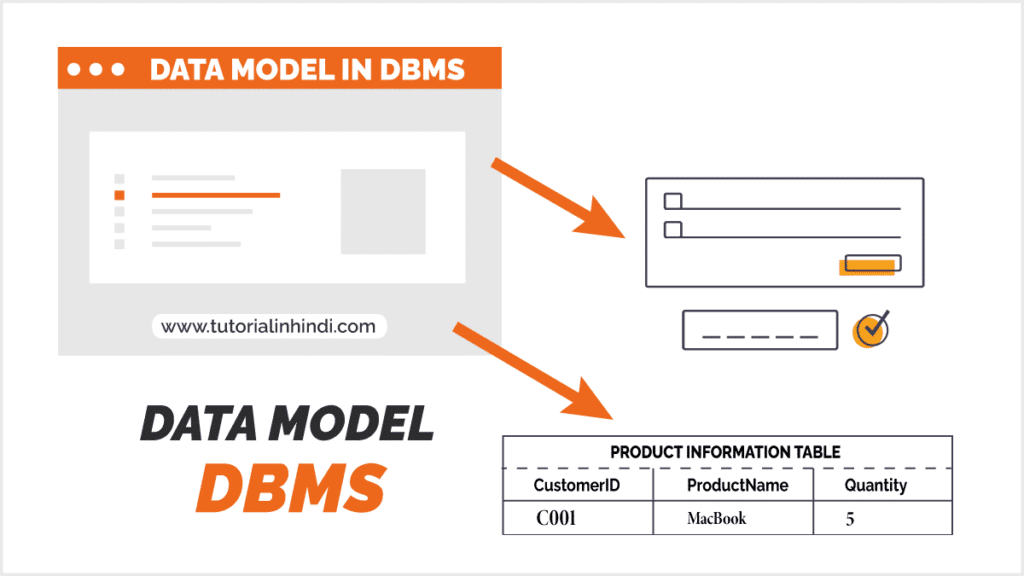
डेटा मॉडल एक डेटाबेस संरचना (structure) का एक दृश्य प्रतिनिधित्व (visual representation) है। इसका उपयोग DBMS में डेटा कैसे संग्रहीत (stored), कनेक्ट, अपडेट और एक्सेस किया जाता है यह दिखाने के लिए किया जाता है।
डेटा मॉडल हमें एक सुझाव देता है कि इसके पूर्ण कार्यान्वयन (implementation) के बाद अंतिम प्रणाली (system) कैसी दिखेगी।
दूसरे शब्दों में, डेटा मॉडल एक नया डेटाबेस डिजाइन करने या एक विरासत एप्लिकेशन को फिर से तैयार करने के लिए एक मूल योजना (blueprint) प्रदान करते हैं।
मतलब एक डेटा मॉडल निर्दिष्ट करता है कि कौन सी जानकारी को कैप्चर करना है, इसे कैसे स्टोर करना है और यह आपके व्यवसाय के विभिन्न घटकों से कैसे संबंधित है।
डेटा मॉडल संस्थाओं से बने होते हैं, जो वस्तुएं (objects) या अवधारणाएं (concepts) होता हैं जिनके बारे में हम डेटा को नज़र रखना चाहते हैं, और वे डेटाबेस में टेबल बन जाते हैं।
डेटा मॉडल का उदाहरण (Example)
इसका उदाहरण , उत्पाद, विक्रेता और ग्राहक सभी डेटा मॉडल में संभावित निकायों (entities) के उदाहरण हैं। Entities में attributes होती है, आप विशेषताओं (attributes) को तालिका में कॉलम के रूप में सोच सकते हैं।
कुल मिलाकर, डेटा मॉडलिंग किसी संगठन को सूचना के लिए व्यावसायिक आवश्यकताओं को पूरा करने के लिए अपने डेटा का प्रभावी ढंग से उपयोग करने में मदद करता है।
Data Models in DBMS in Hindi
डेटा मॉडल डीबीएमएस का एक visual प्रतिनिधित्व और logical संरचना है, जो वैचारिक उपकरणों (conceptual tools) का एक संग्रह है। एक डेटा मॉडल डेटाबेस डिजाइन प्रक्रिया के सभी चरणों (stages) में मदद कर सकता है।
मूल रूप से, डेटा मॉडल रिलेशनल डेटाबेस जैसे डेटा मैनेजमेंट सिस्टम में संग्रहीत डेटा की संरचना, हेरफेर और अखंडता पहलुओं का वर्णन करते हैं। यानी की डेटा मॉडल डेटा संबंध, डेटा शब्दार्थ और डेटा का वर्णन आदि करने के लिए conceptual उपकरणों का एक संग्रह है।
उदाहरण के लिए , मान लीजिए कि आप किसी किताबों की दुकान के लिए डेटा मॉडल बनाना चाहते हैं। तो उसके लिए, आपको पुस्तकों, लेखकों और प्रकाशकों के संबंध और प्राधिकरण नियमों के बारे में जानकारी बनाए रखने के लिए एक डेटा मॉडल बनाना होगा ताकि डेटा को आसानी से संरचित और नेत्रहीन रूप से दर्शाया जा सके।
डेटा मॉडल के प्रकार (Types of Data Model in Hindi)
डेटा मॉडल को निम्नलिखित चार श्रेणियों में वर्गीकृत किया जा सकता है:
- संबंधपरक डेटा मॉडल (Relational Model).
- इकाई-संबंध मॉडल (Entity-Relationship model).
- वस्तु आधारित डेटा मॉडल (Object based data model).
- अर्ध-संरचित डेटा मॉडल (Semi-Structured data model).
नोट: डेटा मॉडल न केवल 4 प्रकार के होते हैं, बल्कि कई प्रकार के होते हैं, लेकिन आमतौर पर हम 4 श्रेणियों में वर्गीकृत किया है।
यहाँ DBMS में कुछ अन्य प्रकार के डेटा मॉडल दिए गए हैं:
- पदानुक्रमित मॉडल (Hierarchical Model)।
- नेटवर्क डेटा मॉडल (Network Model)।
- फ्लैट डेटा मॉडल (Flat Data Model)।
- सहयोगी डेटा मॉडल (Associative Data Model)।
- प्रसंग डेटा मॉडल (Context Data Model)।
क्या आप DBMS फ्री में सीखना चाहते है?
अगर आप पूर्ण DBMS हिंदी में सीखना चाहते है, तो नीचे दिए गए हमारे DBMS course से अभी सीखना शुरू करें:
DBMS Course Hindi
डेटा मॉडल से आप क्या समझते हैं?
डेटा मॉडल परिभाषित करते हैं कि डेटाबेस की तार्किक संरचना को कैसे मॉडलिंग किया जाता है। यह डेटा प्रक्रियाओं का एक आरेख प्रदान करता है ताकि आप अपने डेटा आर्किटेक्चर में पूर्ण दृश्यता प्राप्त कर सकें.
याद रखें , डेटा मॉडल न केवल किसी एप्लिकेशन की वैचारिक गुणवत्ता (quality) में सुधार करता है, बल्कि यह आपको डेटा गुणवत्ता में सुधार करने वाली डेटाबेस सुविधाओं का लाभ उठाने देता है।
इस लेख में, आपने सीखा कि डेटा मॉडल क्या है और डेटा मॉडल का प्रकार, उदाहरण और DBMS में डेटा मॉडल क्या है (Data Models in DBMS in Hindi) समझें हैं।
यदि आपके पास डेटा मॉडल से संबंधित कोई प्रश्न हैं तो बेझिझक पूछें।
DBMS संबंधित लेख:
- Database के प्रकार।
- DBMS के प्रकार।
- Relational Database (RDBMS) की पूरी जानकारी ।
संबंधित लेख लेखक से और अधिक
Primary key in dbms in hindi (प्राथमिक कुंजी क्या है), कोई जवाब दें जवाब कैंसिल करें.
अगली बार टिप्पणी के लिए इस ब्राउज़र में मेरा नाम, ईमेल और वेबसाइट सहेजें
Please enter an answer in digits: five × one =
- Get in Touch
- Privacy Policy

IMAGES
VIDEO
COMMENTS
Data Representation in Hindi : Data representation का अर्थ हैं कैसे हम किसी डाटा को represent करते हैं अर्थात् कैसे किसी डाटा को दर्शाते हैं, यहां पर डाटा representation दो शब्दों से मिलकर बना हैं ...
Introduction - Data Representation क्रमश: दो शब्दों से मिलकर बना है पहला Data जिसे हम आसान शब्दों में कहें तो डिजिटल Information या जानकारी कहते हैं । तथा Representation का अर्थ निरूपण ...
data reperesentation का परिचय. information को विभिन्न रूपों जैसे की text,numbers ,images ,audio,video में आता है. text. data communication में text कोएक bit pattern ,जोकि bits(0s अथवा 1s) की एक sequence होती है जो की रूप में represent किया ...
Topics: Data RepresentationFeel free to share this videoComputer Organization and Architecture Complete Video Tutorial Playlist:https://goo.gl/PJBdb5Check Ou...
Explained Data Representation in Data Communication and Network | Form of Data in Hindi | Techmoodly🎯 More Information on Video:Information today comes in d...
Watch this video completely "Classification, Tabulation and Graphical Representation of data in Hindi By Dr. Santosh Saxena" to learn about statistics, scop...
Get access to the latest Characteristics, Components, Data Representation, Data Flow (in Hindi) prepared with GATE & ESE course curated by Prateek Chandra Tripathi on Unacademy to prepare for the toughest competitive exam.
Data Representation (in Hindi) Lesson 7 of 51 • 53 upvotes • 9:43mins. Sandeep Singh. Here we will discuss about data representation in computer. Continue on app (Hindi) Introduction to C++ Programming. 51 lessons • 7h 32m . 1. Course Overview (in Hindi)
Get access to the latest Types of Data Representation (in Hindi) prepared with NTA-UGC-NET & SET Exams course curated by Navdeep Kaur on Unacademy to prepare for the toughest competitive exam. ... Here we learn why there is need to know about types of data representation, concepts, different types like Binary, Octal, decimal, Hexadecimal data ...
डाटा क्या है (What is Data in Hindi) Data को हम ऐसे कह सकते हैं की ये एक representation होता है facts, concepts, या instructions का एक formalized manner में, जो की suitable होता है communication, interpretation, या processing के लिए इन्सान या ...
Class mark of a particular class is 6.5 and class size is 3 then class interval is: Watch Types of Presentation of Data in Hindi from Introduction to Statistics and Tabular Representation and Graphical Representation here. Watch all CBSE Class 5 to 12 Video Lectures here.
#coa #howtopassCOa #Lastmomenttuitions #lmtTo get the study materials for final yeat(Notes, video lectures, previous years, semesters question papers)https:/...
Fixed point representation of data in Hindi. इसके रिप्रजेंटेशन:-Sign bit. Sign bit का इस्तेमाल बाइनरी ...
Mantissa, Significand and fraction are synonymously used terms. In the computer, the representation is binary and the binary point is not fixed. For example, a number, say, 23.345 can be written as 2.3345 x 101 or 0.23345 x 102 or 2334.5 x 10-2. The representation 2.3345 x 101 is said to be in normalised form.
In this video you will learn three following thing's Number systems, binary, octal & hexadecimal. (Hindi) Computer Science Class 11 - Fundamentals of C++. 37 lessons • 4h 9m. 1. Course Overview (in Hindi) 8:15mins. 2. Understanding Programming Language, Compiler and Machine Language (in Hindi)
Intro to data handling (Hindi) Google Classroom. About. The three steps of data handling are collection, organisation and interpretation of data. Let's look at what these steps are. Created by Supriya Tripathi. Questions. Tips & Thanks.
Data Representation (in Hindi) Lesson 3 of 9 • 14 upvotes • 11:23mins. Shivshant Tripathi. Tabular and graphical representation of data.In tabular representation I have discussed about frequency distribution and cumulative frequency distribution while in graphical I have discussed about barchart,pie chart,histogram and frequency polygon.
What is data representation meaning in Hindi? The word or phrase data representation refers to . See data representation meaning in Hindi, data representation definition, translation and meaning of data representation in Hindi. Learn and practice the pronunciation of data representation. Find the answer of what is the meaning of data ...
This video will help you learn about the Decimal Number System which is a sub-topic of Chapter 2 Data Representation Class 11 Computer Science.Hashtag: #clas...
Data Representation (in Hindi) Lesson 10 of 17 • 7 upvotes • 12:54mins. Sushil Kumar. In this lesson, Sushil Kumar discusses the data representation in the computer. He also covers few important terminologies. Continue on app. Computer Awareness for Banking Examinations.
डेटा मॉडल के प्रकार (Types of Data Model in Hindi) डेटा मॉडल को निम्नलिखित चार श्रेणियों में वर्गीकृत किया जा सकता है: संबंधपरक डेटा मॉडल (Relational Model). इकाई ...
#computer #computergk #computer_tutorials #computercourse #computer_teacher_vacancy_in_rajasthan #computer_tricks #computerknowledge #data_interpretation #co...
This lesson covers data representation of number system and code conversion. (Hindi) Number System. 5 lessons • 40m. 1. Introduction (in Hindi) 2:37mins. 2. Conversion on Number System-I (in Hindi) 9:33mins.