5+ Free Personal Biography Examples & Templates for MS Word
Download templates in ms word format.
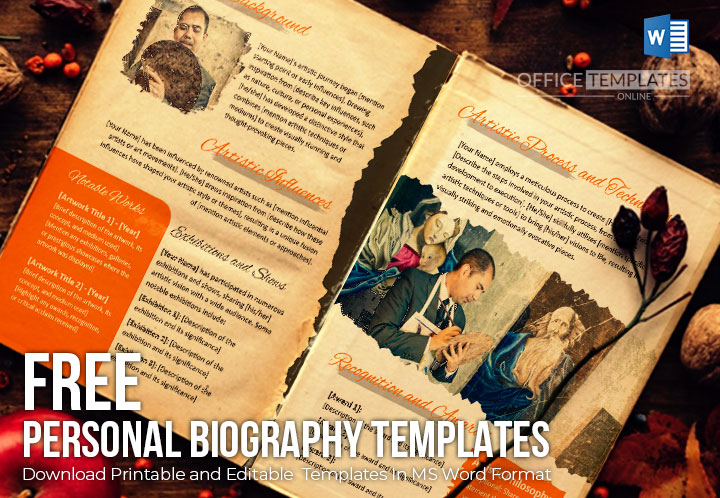

#1 – One Page Biography Example
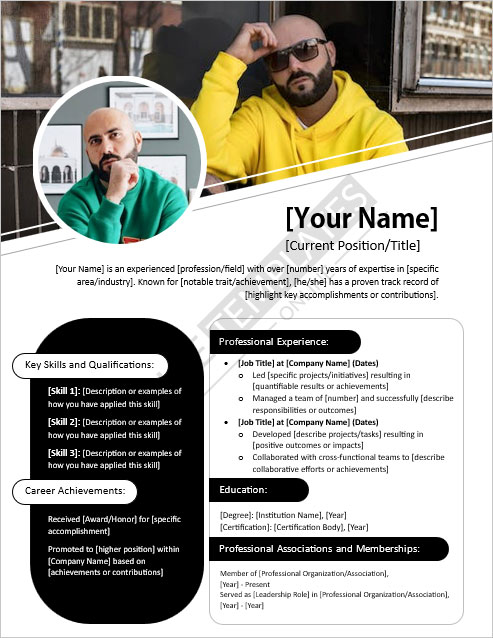
#2 – Two-Page Example for Authors & Writers
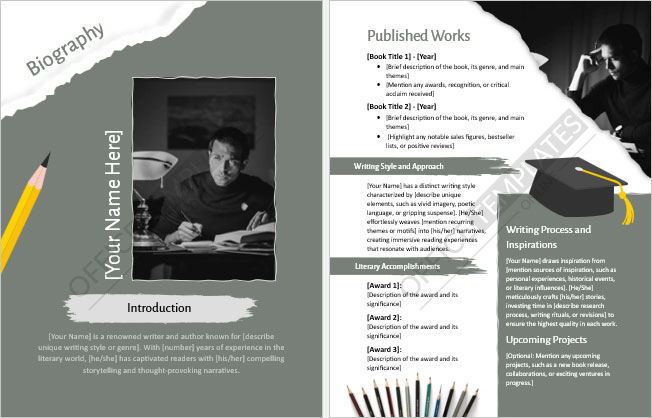
#3 – Multipage Entrepreneur Biography Example: Your Journey to Business Success
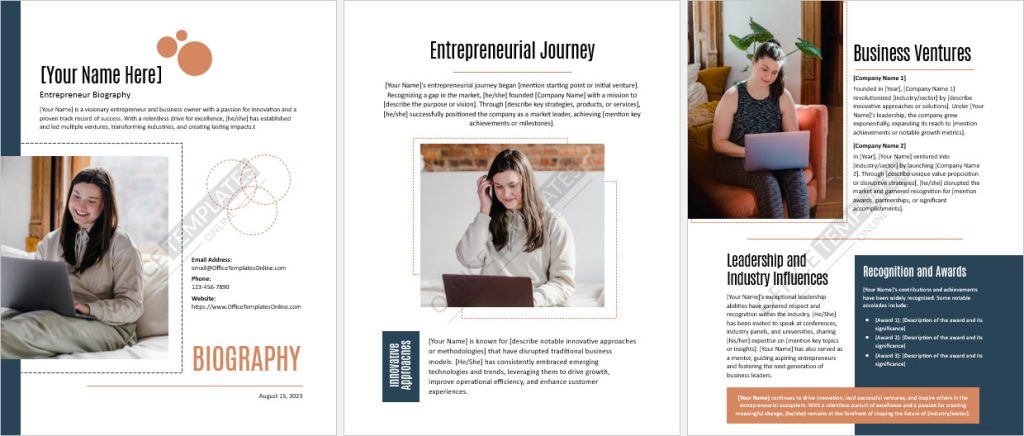
#4 – Three-Page Artist Biography: Unleash Your Creative Journey
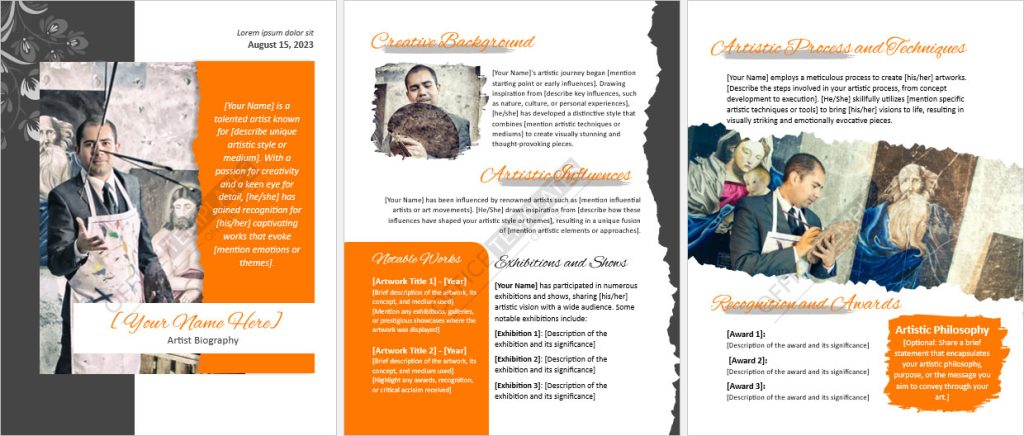
#5 – Student Biography Example Template with Cover and Sub-pages: Unveil Your Educational Journey
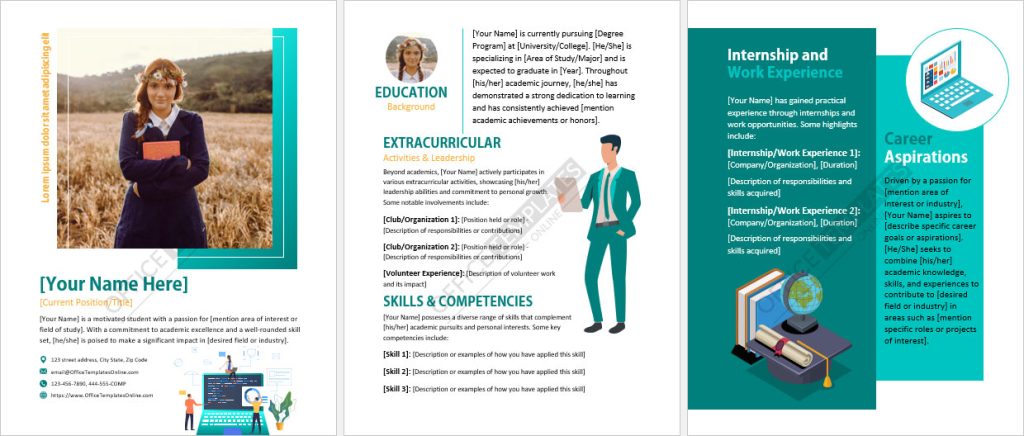
What is a Personal Biography?
How is a personal biography written, what does the outline of a personal biography look like.
- Your name: Include your full name as the first element in the personal biography. This establishes your identity and serves as an introduction.
- Your parent’s details or family details (if any): Optionally, you can include brief information about your parents or family background to provide context or showcase any notable familial connections.
- Your place of birth or living (if that’s something you would want to add in): If relevant, mention your place of birth or current place of residence. This adds a personal touch and helps readers connect with your background.
- Your education early at school: Highlight your educational journey during your early schooling years, including notable schools attended, academic achievements, or any significant experiences during this period.
- Your education later in life: Outline your educational pursuits beyond the early school years, such as higher education, specialized training, certifications, or any notable degrees earned.
- Your childhood interests: Share the interests or hobbies you pursued during your childhood, which might have influenced your personal or professional development.
- Your job titles: List the job titles or roles you have held throughout your career, emphasizing positions of significance or relevance to your field or industry.
- Your interests and hobbies: Highlight your current interests and hobbies, demonstrating a well-rounded personality and providing insight into your passions outside of work or studies.
- Your awards and achievements: Enumerate any notable awards, honors, or achievements you have received in your personal, academic, or professional life. This showcases your accomplishments and areas of excellence.
- Your academic and professional past: Provide an overview of your academic and professional history, including key milestones, notable projects, or experiences that have shaped your journey.
- Your plans for the future: Discuss your aspirations and goals for the future, such as career objectives, educational pursuits, or personal ambitions. This highlights your drive and motivation.
- Your ultimate passion: Identify and describe your ultimate passion, whether it is a specific cause, creative endeavor, or professional pursuit that truly fuels your enthusiasm.
- Things that govern your life: Briefly mention the guiding principles, values, or beliefs that influence your decisions and actions in life, showcasing your personal philosophy or ethics.
- Things you want to achieve in life: Share your broader life goals or aspirations, beyond specific career objectives, expressing the impact you hope to make or the legacy you want to leave.
Things to Avoid in a Personal Biography
- Don’t stretch unimportant details too much, focus on the catchy stuff only (no one is interested in why you shifted from one apartment to another to another unless the details are compelling)
- Don’t stick to the dates so much (did the subject buy his first piano on the fifth of June or on the eighth?! Let us help: No one cares!)
- Never makeup stuff that you are unsure about, do your research well
- Don’t forget to add emotions to your biography. Who would want to read your life’s chronological order of events?! Make it interesting!
- Avoid excessive self-promotion or bragging. Instead, focus on presenting your accomplishments in a humble and genuine manner.
- Avoid using jargon or technical terms that may not be easily understood by the general audience. Keep your language accessible and engaging.
- Don’t overlook proofreading and editing. Ensure your biography is free from grammatical errors, typos, or formatting issues that may distract readers.
- Avoid including irrelevant or outdated information. Keep your biography focused on recent and relevant experiences, skills, and achievements.
- Don’t forget to tailor your biography to the specific audience or purpose. Adapt your content to resonate with the readers and align with the goals of the biography.
Writing an Attention-Grabbing Personal Biography: Examples and Guidance
Infusing your biography with unique qualities and values.
- Embrace Your Uniqueness: Highlight your authentic self. Identify your unique qualities, experiences, and perspectives that set you apart from others. Showcase your individuality and allow it to shine through your writing. Emphasize what makes you special and valuable to your target audience.
- Define Your Personal Values: Clearly articulate your core values and beliefs. By expressing your values in your biography, you demonstrate integrity and establish a connection with like-minded individuals or organizations. Align your values with your desired career path and emphasize them as a guiding force in your life and decision-making.
- Showcase Your Expertise and Strengths: Identify your areas of expertise and strengths, and showcase them in a good way. Highlight specific achievements, projects, or experiences that demonstrate your competence and skills. By presenting yourself as an expert in your field, you differentiate yourself and position yourself as a go-to resource.
- Tell Your Compelling Story: Craft a narrative that tells your unique story. Share personal anecdotes or turning points in your life that have shaped your journey. By sharing your challenges, triumphs, and lessons learned, you create an emotional connection with your readers. This storytelling aspect adds depth and authenticity to your personal brand.
- Consistency Across Platforms: Ensure consistency across your online presence and offline interactions. Align your biography with your social media profiles, personal website, and other professional platforms. Maintain a cohesive brand message and visual identity that reinforces your unique value proposition.
- Cultivate a Professional Image: Consider how you present yourself visually in your personal biography. Use professional photos and design elements that reflect your personal brand. Create a visually appealing layout that resonates with your target audience and reinforces your desired image.
Helpful Video Tutorials
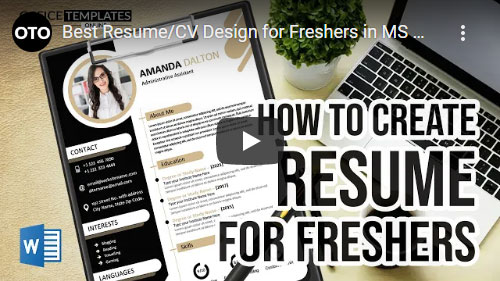
← Previous Article
Next Article →
You may also like

- Memorial Day Cards
- Doctor Prescription Pad Formats
- Printable ID Cards
- Creative Resume Formats for Freshers
- Modern Resume Templates
- Best Cover Page Formats
- Printable Report Cards
- Business Proposal Templates
- 22 Raffle Ticket Templates
- Free Certificate Templates
Search the database of 10,000+ templates, designs & formats for Microsoft Office.
- Share Your Appreciation: Free Memorial Day Card Templates
- Crafted with Love: Free Mother’s Day Cards to Warm Mom’s Heart
- Stand Out from the Crowd: 6+ Free Fact Sheet Templates
- Make Your Mark: Free Printable Dog Name Tags for Every Tail-Wagger!
- 7+ Free Stunning Easter Templates for Joyful Celebrations
- 9+ Free Admit-One Ticket Templates: Flexible and Easy to Edit
- Get Cooking with Style: 8+ Free Customizable Recipe Card Templates
- 11+ Free Mortgage Flyer Templates to Elevate Your Marketing
- Enhance Your Events with 20+ Unique and Free Ticket Voucher Templates
- Relaxation Redefined: Explore Free 8+ Spa Voucher Templates
- 24+ Free Employment Verification Letter Templates
- Free 5+ Best Christmas Wishlist Templates for Joyful Giving
- Certificates
- Cover Pages
- Educational
- Event Templates
- Invoices & Receipts
- Letterheads
- Office Related
- Personal Use
- 137+ Professional Reports – MS Word & Excel
- 70+ Printable & Editable ID Card Designs
- 59+ Proposal Formats
- 31+ Best Flyer Designs & Formats
- 100+ Cover Page Templates
- 22+ Free Letterhead Designs and Formats
- 24+ Free Resume Designs & for Freshers and Professionals
- 136+ Printable Certificate Templates
- 55+ Quotations & Invoices
- Create FREE PDF Calendar Online

Free Editable Biography Templates
Design a free creative biography template. engage your students to discover the power of synthesis and learn about the lives of famous authors..
Customize Biography templates online . Use Edit.org to customize your biographies for schools, bookstores, and libraries. Create biographies about characters from a novel quickly and in a structured way.
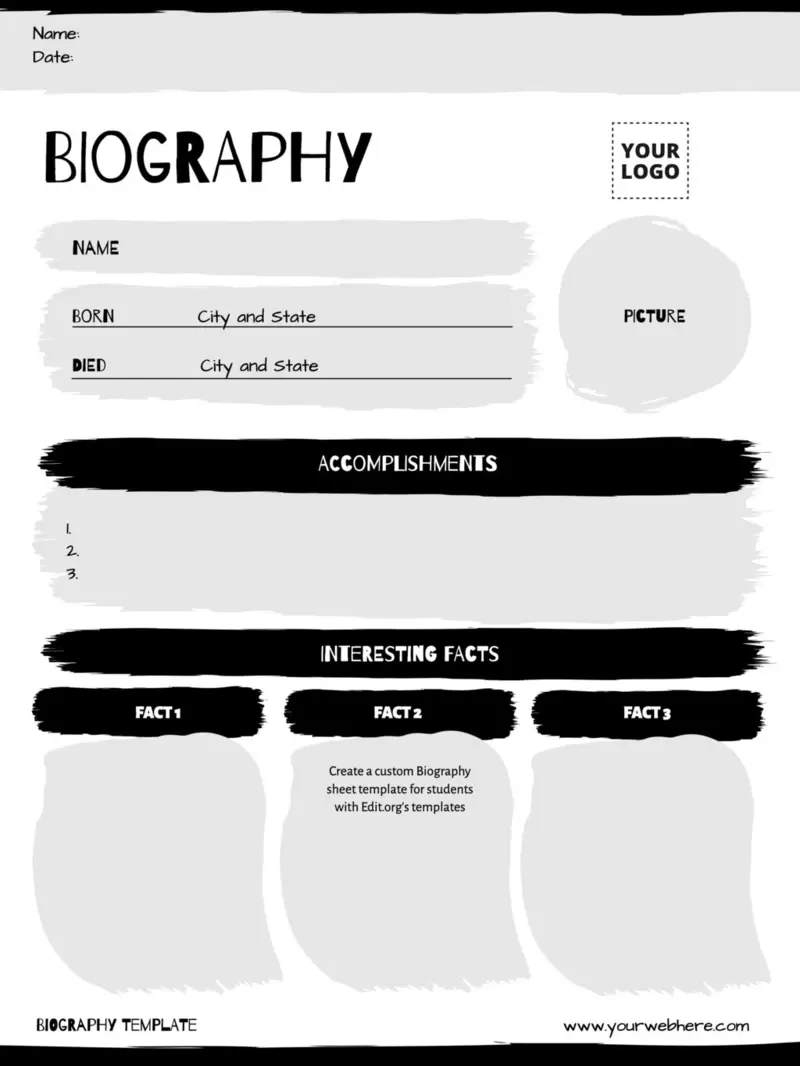
Customize professional Bio examples online
At Edit.org, we have created a collection of editable biography templates that can be used by students, writers, journalists, and anyone who needs to create a biography of famous people, whether they are scientists, athletes, politicians, or singers. They contain predefined sections and fields that you can fill in as easily as in a Word document, including:
- Date and place of birth
- Place of residence
- Friends and acquaintances
- Hobbies and interests
- People of reference
- And many more
Get spectacular designs for your biography! Use it in a school, magazine, or website . You can also use it in your bookstore, library, or cultural center .
Using our template library will save you time since you won't have to start from scratch as you will have a predefined structure. Create didactic activities in your classroom and organize biographical information in a clearer and more coherent way. Just select one of the templates we offer in this article or the final cascade, customize it with your educational proposals, and print it in high resolution.
Our biographies can be adapted to your needs . You can also use them as a page for a memory book or a resume .
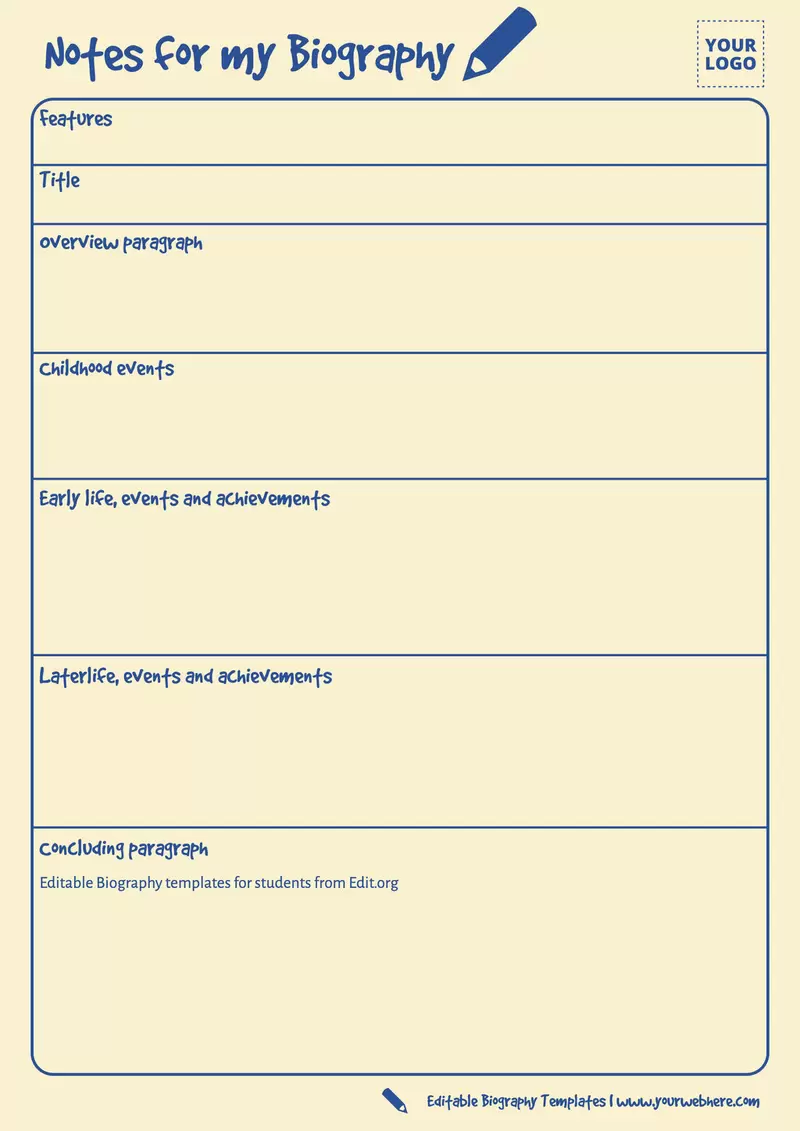
How to edit free personal Bio examples on Edit.org?
See how easy it is to edit short or long professional biography examples:
- Click on a design you like from this article or choose the template that best suits your activity from the editor's search engine.
- Customize the template with just a few clicks. Edit it to your liking, including colors, typography, and more.
- Save your work in our free cloud in case you want to make changes later (so you won't have to start from scratch).
- Download your biography in JPG, PNG, or PDF format for high-quality printing or digital sharing.
That's it, you're done!
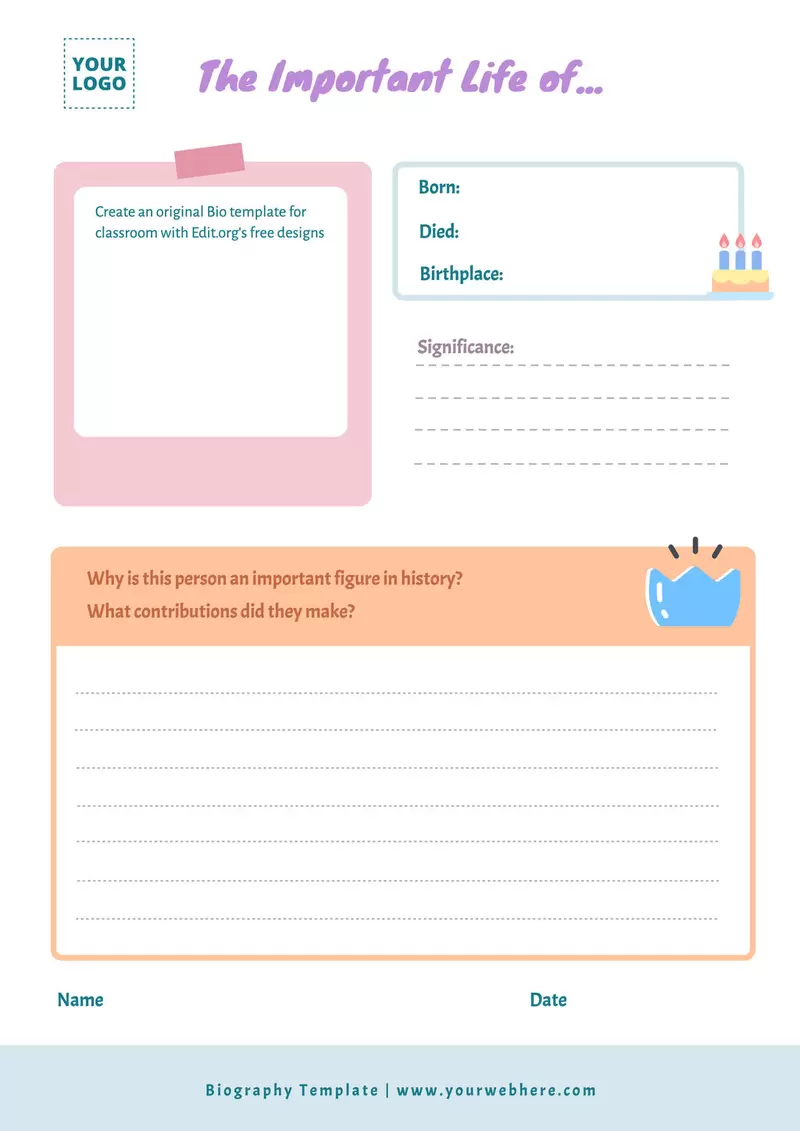
Why is it a good idea to make a Biography as a school activity?
There are many reasons, but here are the 4 main ones:
- Researching someone's life and gathering information about their accomplishments, personal and professional challenges, as well as their contributions, will help students develop research skills and curiosity .
- Working on a biography improves writing skills, organization of ideas, and structuring information in a clear and coherent manner.
- Promotes critical thinking : students will learn to analyze different aspects of a public figure's life and develop their objective thinking about that person, history, and society in general. It also promotes empathy.
- Learn about the lives of influential people in different fields , such as science, politics, or art, and understand how their contributions have affected the world at large.
In short, doing a biography as a school activity is a great idea! It encourages research and understanding towards different life experiences and perspectives.
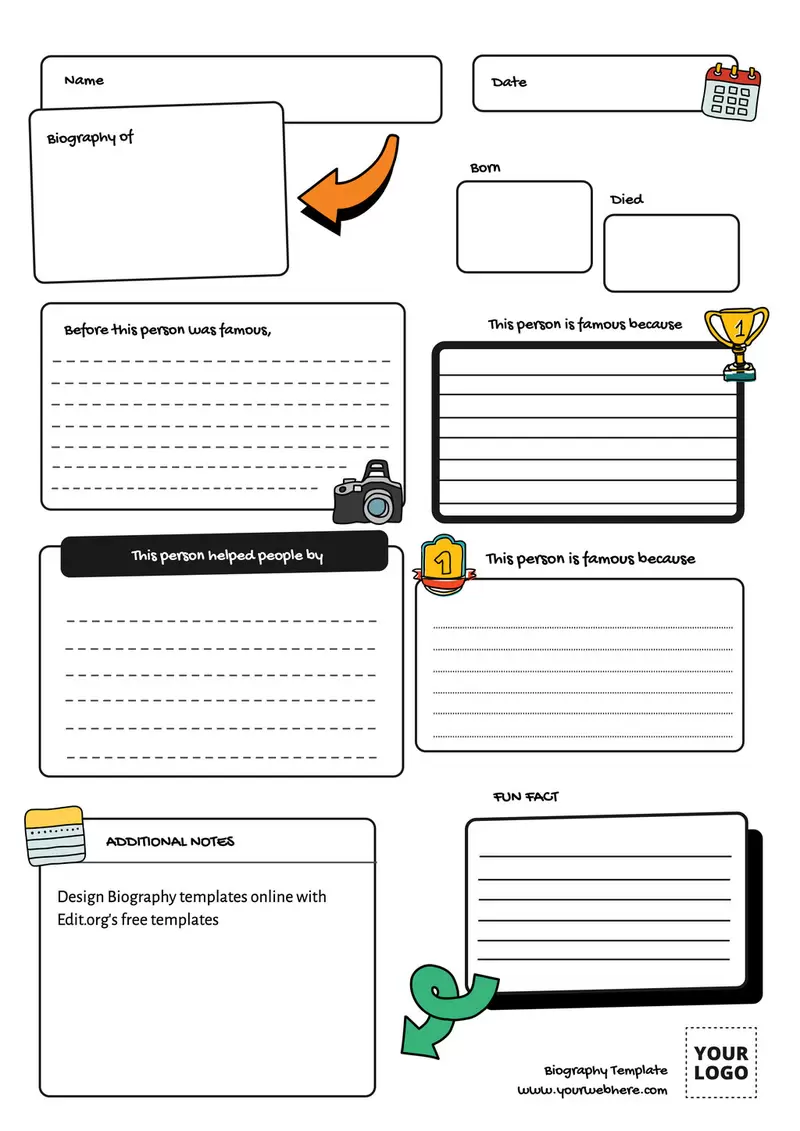
Download a Biography template for school students in minutes
Using Edit.org's online editor is easy! You don't need any design skills to create the best biographies for chronological, topical, or historical figures .
In just a few seconds, you can have your perfect template ready to share with your students or to help you write your bestseller and create new characters for your crime novel. Each template's visual result is designed to be professional, clear, and, above all, useful .
Create the best biographies with our free and intuitive editor in an easy, fast, and structured way. Use the best editable biography templates to gather information for your journalistic, literary, or research projects.
Enter our online editor now and download your personalized biography template in seconds!
Customizable Character Bio examples

INSIDER LOGIN | (800) 644-9694 | [email protected]

PROFESSIONAL & EXECUTIVE BIOGRAPHY TEMPLATES
PROFESSIONALLY DESIGNED, MODERN EXECUTIVE BIOGRAPHY TEMPLATES FOR MICROSOFT WORD: CREATE AN IMPECCABLY PROFESSIONAL IMAGE & ESTABLISH AN UNBEATABLE COMPETITIVE EDGE

Abundance Coordinating Documents

Accounting Edge Coordinating Documents
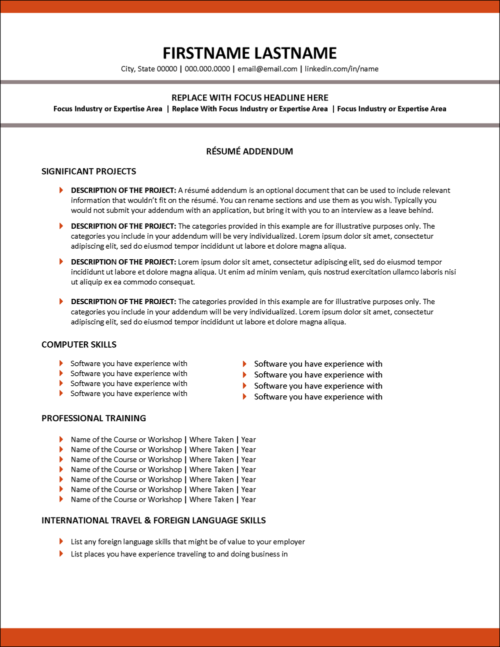
Achievements Accelerated Coordinating Documents
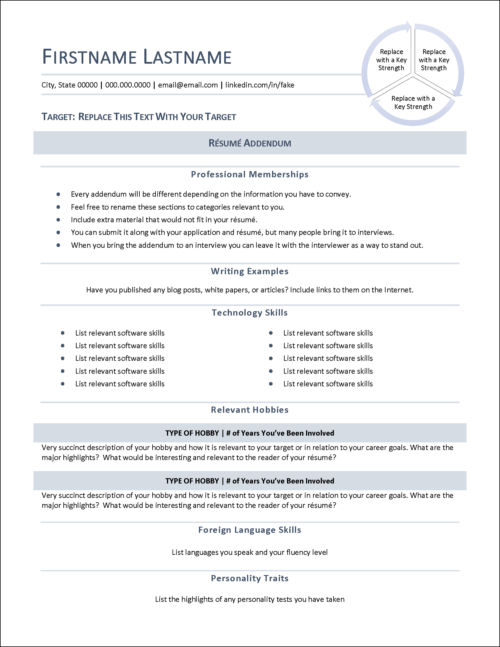
Admissions Coordinating Documents
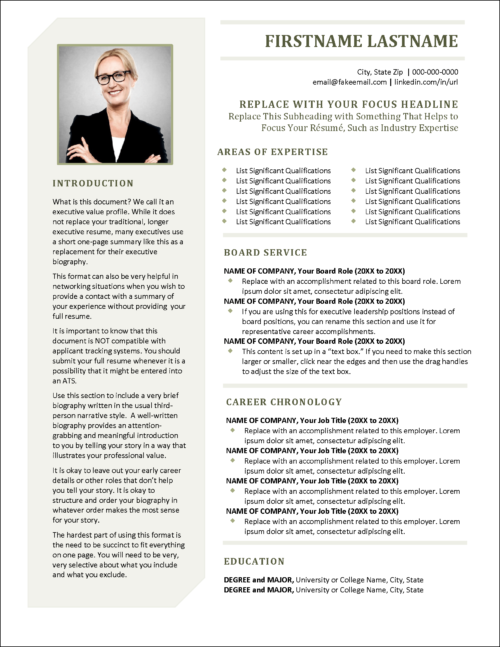
Adorna Coordinating Career Templates
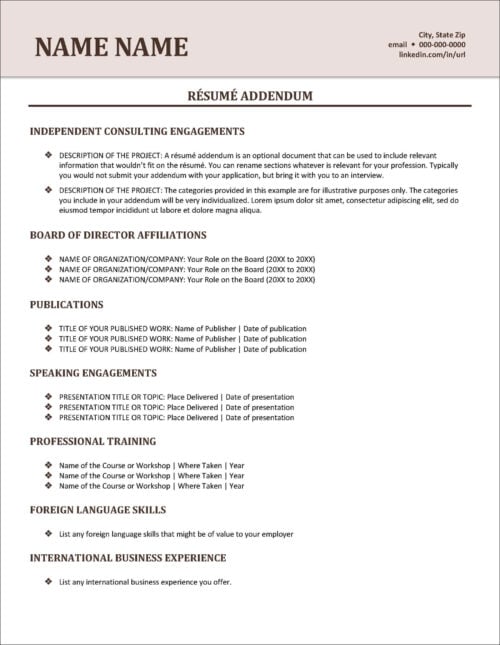
Advanta Coordinating Documents
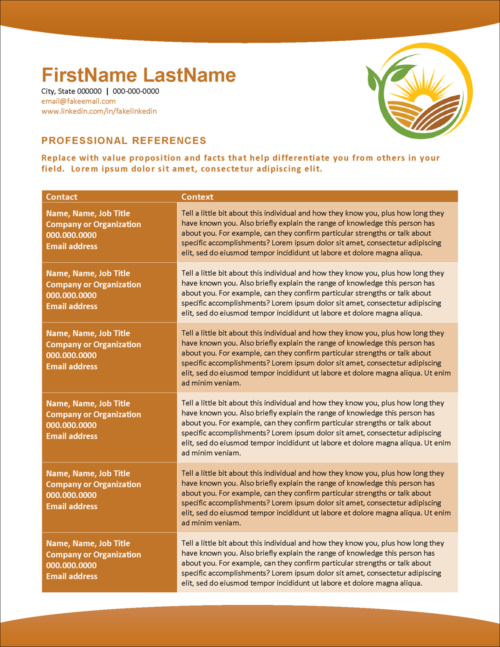
Agricultural Edge Coordinating Documents
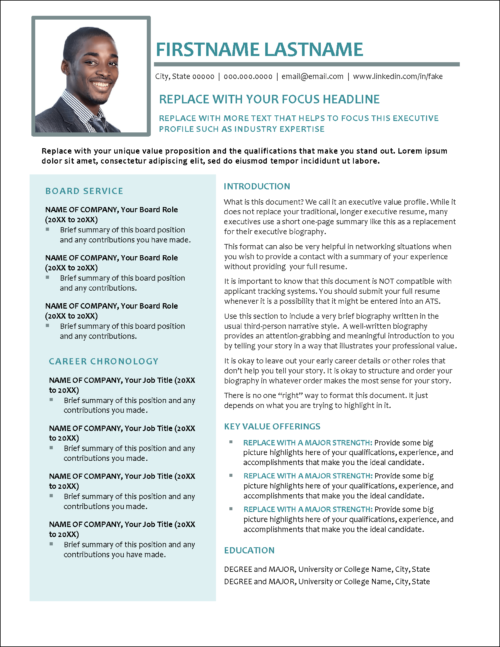
Alignity Stylish Coordinating Templates
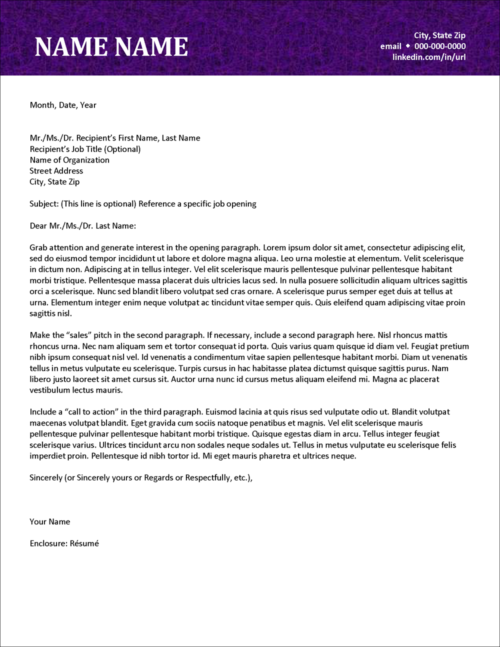
Alluring Luxury Coordinating Documents
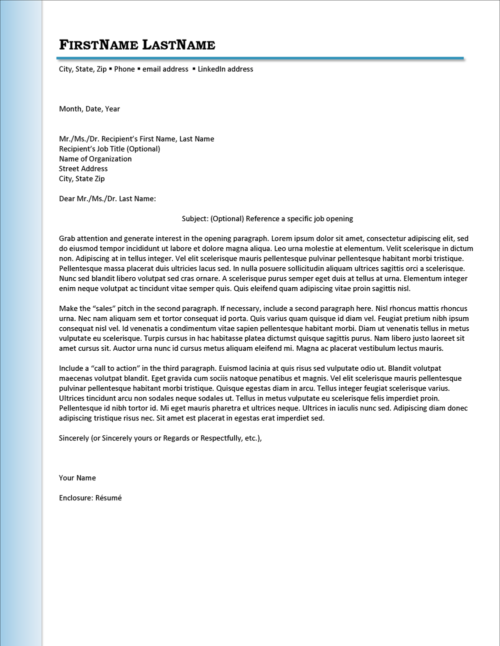
Ambient Entry Coordinating Documents

Ambitions Coordinating Documents
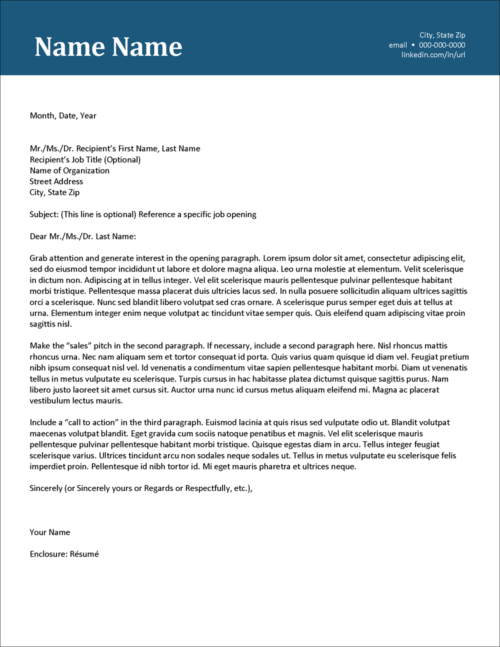
Ambitscape Coordinating Documents
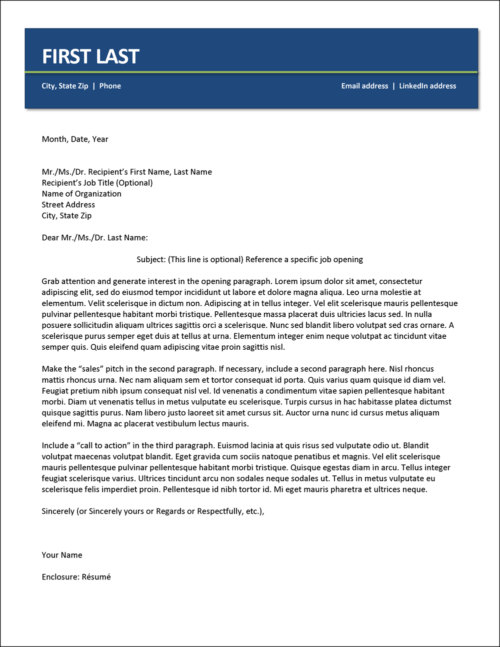
Amplify Coordinating Documents
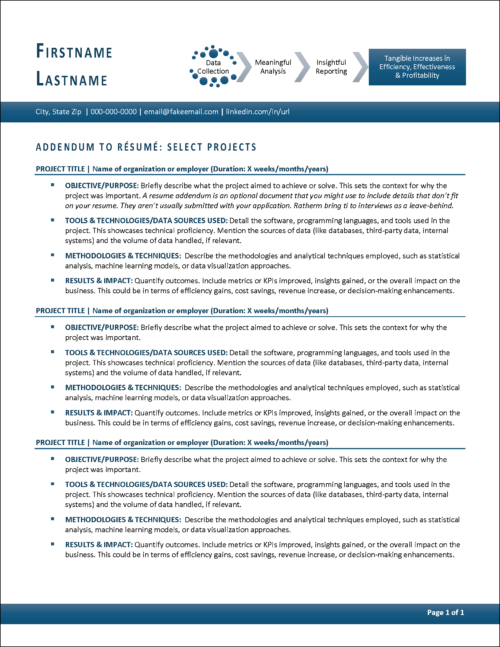
Analytical Edge Career Templates
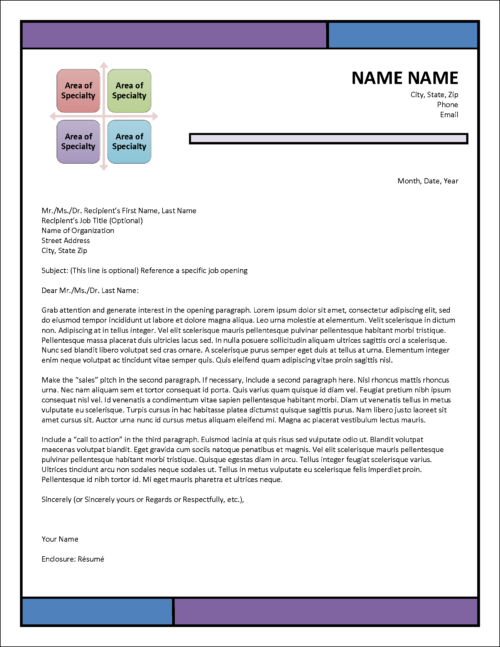
Artea Contemporary CV Coordinating Documents
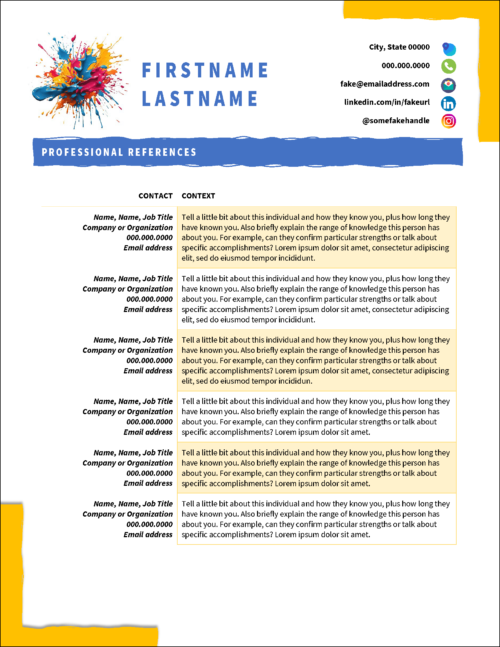
Artivate Career Templates

Ascendant Coordinating Documents
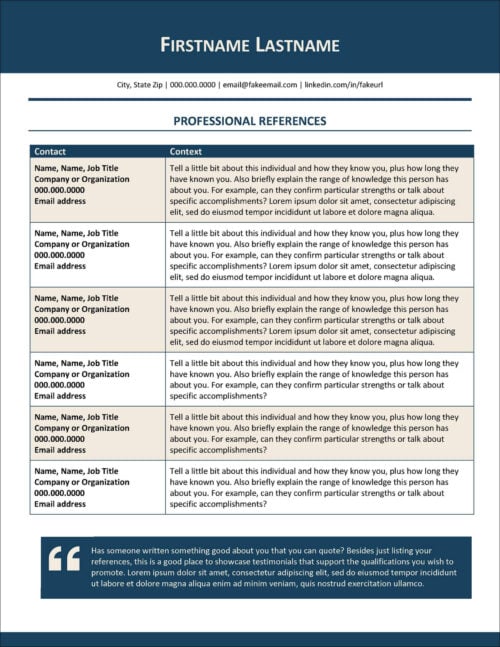
Assured Return Career Templates
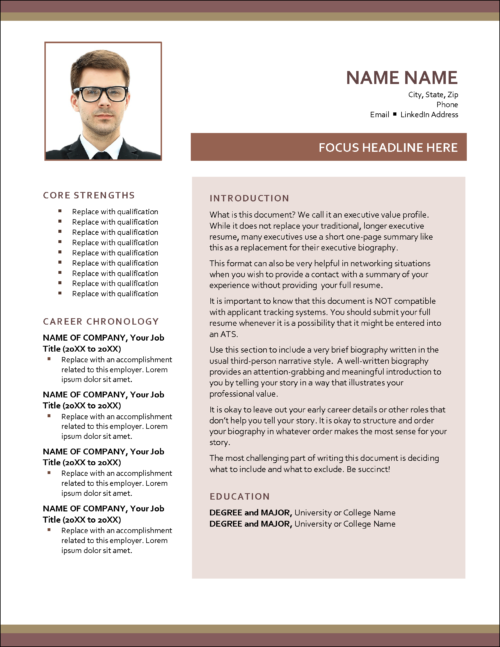
Authentic Elements Coordinating Templates
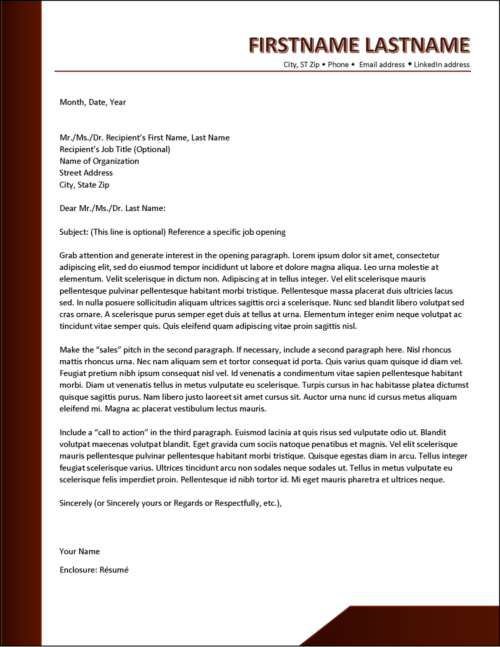
Autumn Peak Coordinating Documents
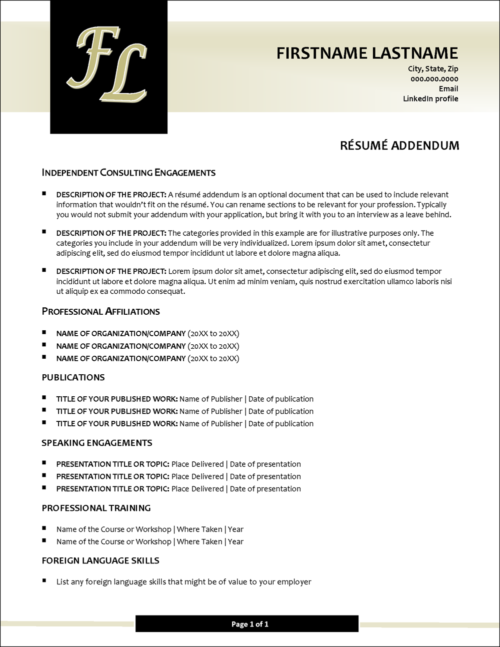
Avante Board Director Coordinating Documents
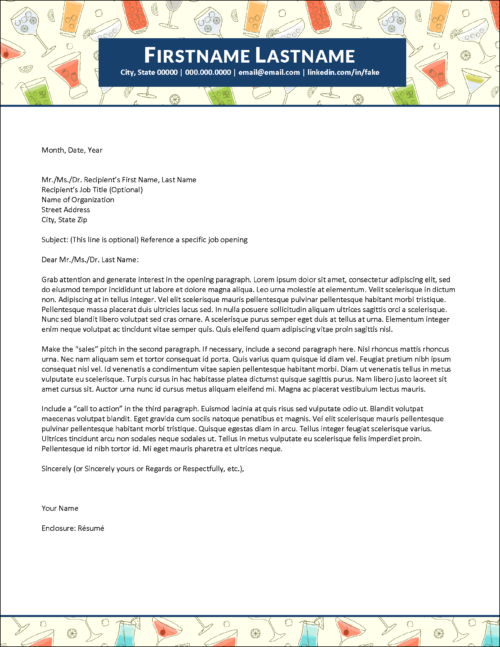
Barcraft Bartender Coordinating Documents
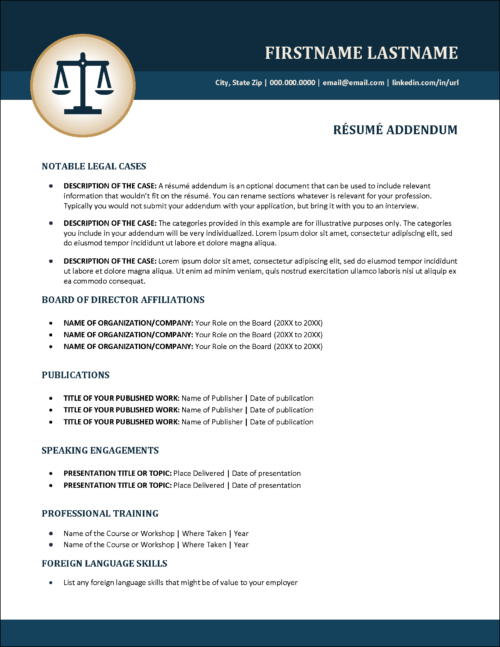
Barristers Coordinating Documents
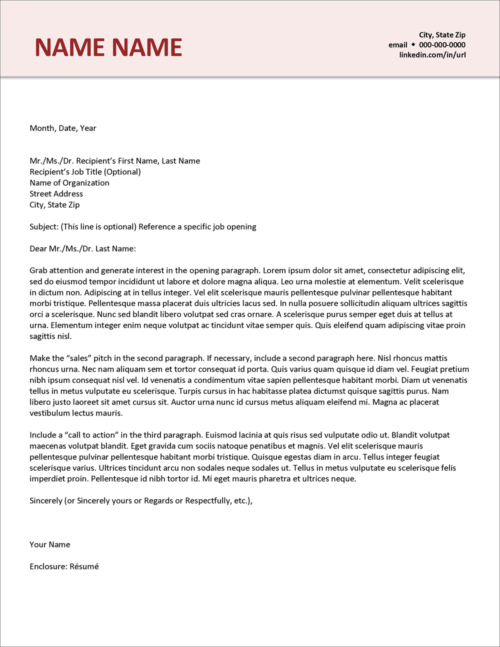
Berry Perfection Coordinating Documents
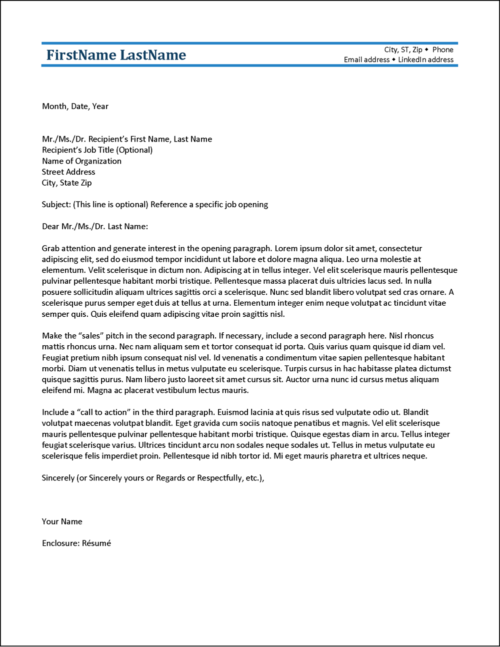
Blueadora Biography & Cover Letter Templates
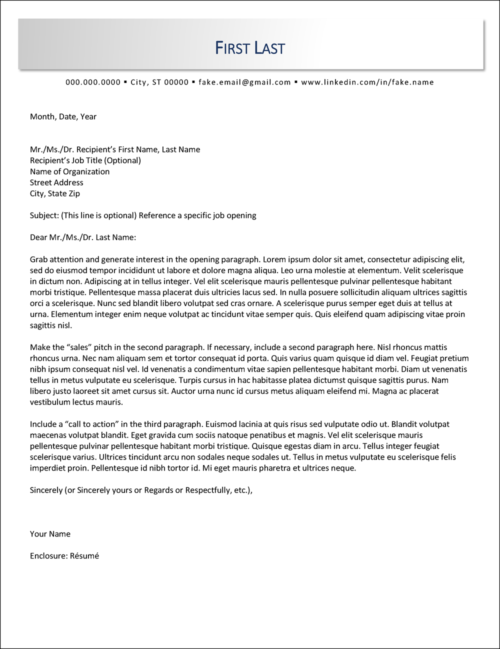
Boardscape Coordinating Documents
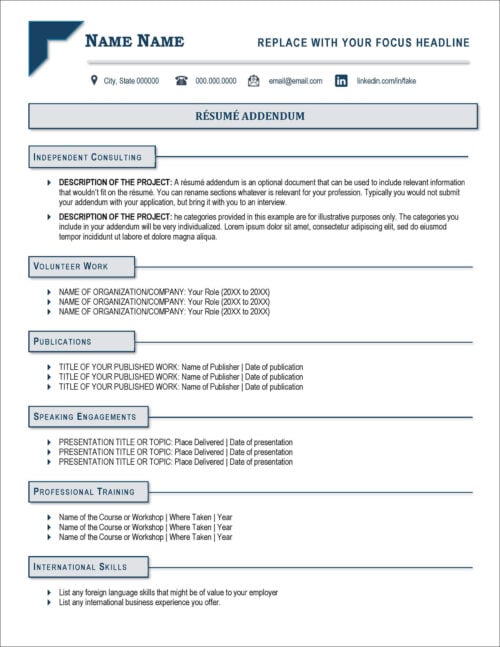
Boardworx Coordinating Career Documents
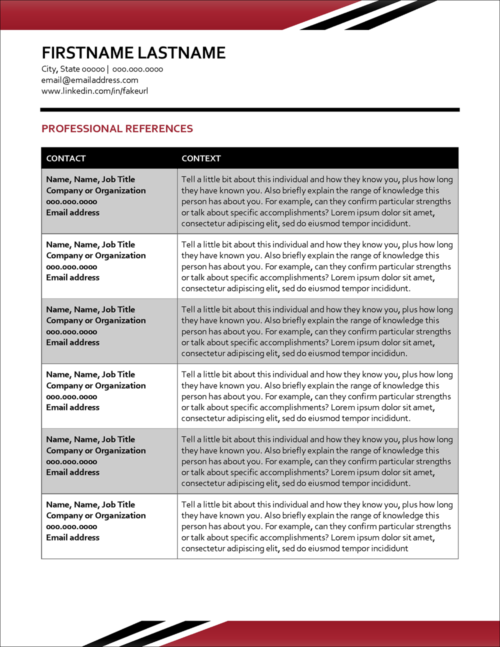
Bold Solutions Coordinating Documents
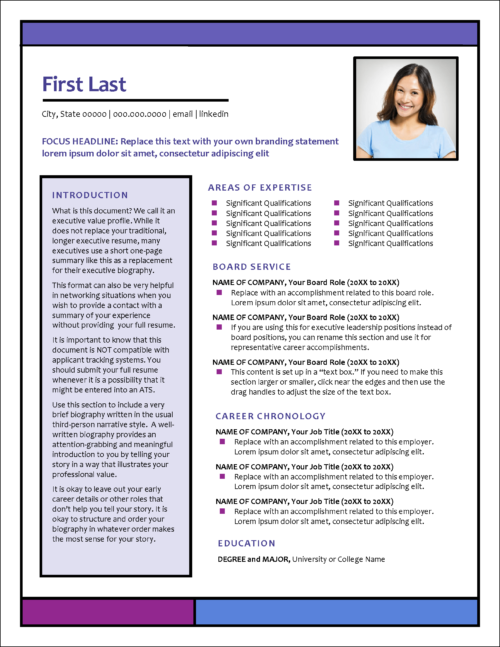
BoldVibe Career Templates for Creative Professionals

Boostly Career Templates
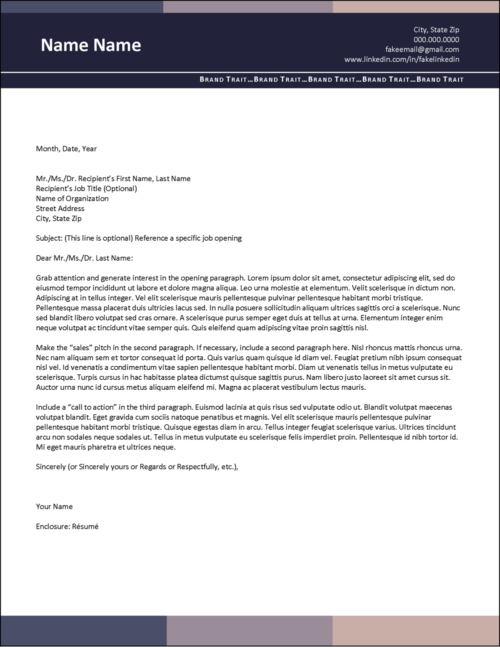
Boxsy Coordinating Documents
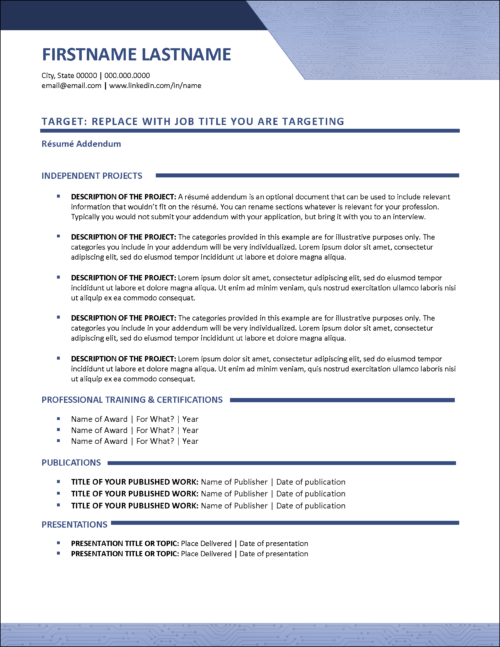
Brainlink AI Career Templates
Executive biographies are one-page documents written in the third-person perspective using a narrative story format to describe information about your career history and accomplishments, education and other credentials, core values, brand attributes, and more. There may be times when you will be asked for a bio rather than a resume and there are other times when it may feel more appropriate to submit a bio than a full resume.
You may use your biography as a handout at networking events or when submitting a business proposition. Other common uses include submitting a board bio when positioning yourself for board of director seats or using a speaker bio for speaking engagements.
Distinctive executive biography templates have been created specifically for Microsoft Word. They have not been tested with Pages, Google Docs, or other word processors. Each professional bio template comes with a coordinating letterhead / cover letter template . Coordinating resume templates are available separately. Purchase a biography template, download it, and begin using it immediately to build your executive bio . Just replace the “dummy” text in the biography with your own bio text. Some collections also include a coordinating references sheet template and/or resume addendum template .
Published In: Brief
How to Write a Biography (Examples & Templates)
A biography is a written account of a person’s life that details their life in chronological order. Another person usually writes this detailed account, and it contains reports of their childhood, career, major life events, relationships, and social impact. It also details their relationships with their family, children, and life accomplishments.
The best way to find out more about a popular figure is through reading their biographies, so you need to make sure you get the correct information. Before writing a biography, you need to do a lot of research and interviews to represent a person’s life accurately.
Types of Biography
A biography is the story of someone’s life as written by another writer. Most biographies of popular figures are written years, or even decades, after their deaths. Authors write biographies of popular figures due to either a lack of information on the subject or personal interest.
A biography aims to share a person’s story or highlight a part of their life.
There are different types of biographies, depending on the story. Some biographies are written true to the story, while some are written as fictional works. Biographies can give you true understanding of a person on an internal as well as external level along with a lot of life lessons.
Autobiography
An autobiography is different from a biography because it is written by the subject of the story, themselves. The author writes in the first-person narrative, and it flows step-by-step like a story of their life. Autobiographies contain personal accounts of the subject’s life, along with their perspectives and opinions on events in their life.
How To Write a Biography
Pick a subject.
Picking a subject is the first step in writing a biography. You can pick an already famous person or a relatively unknown person with a great life story. If you already have a few in mind, you can start by asking yourself some questions such as;
- What has the subject accomplished that makes them a good subject?
- Have they had an impact on society?
- Is the subject a celebrity or a well-known personality?
- Will the biography appeal to a wide audience?
Get Permission
When you pick a subject, the next thing to do is to get permission from them or their family or rights owners. Although, with some historical figures, there may not be any need for permission. Getting permission from your subject makes it easier for you to get stories to put into your book. You can get the chance to obtain additional personal stories and anecdotes that will make your book more interesting by doing so as well.

Do The Research
Research is the most important part of a biography’s process as the entire content of the book is dependent on it. Irrespective of what you know about the subject, you need to carry out as much research as possible to get the story’s facts precisely.
Biography research comes from various sources, depending on the book’s subject. Firsthand reports from family, friends, or personal accounts from the subjects are primary sources. They are usually the most accurate and reliable, and they are crucial for a biography. Secondary sources come from other sources like magazines or documentaries.
Pick a Format
Biographies come in various formats, with each of them having their pros and cons. A typical biography will start at the beginning, usually with the birth and childhood of the subject. Yet, if the biography’s theme involves a different event in their life, the author may want to explore the flashback option or one with concurrent events from different times.
Usually, biographies have a theme or a general life lesson at the center. The author’s role is to tell the subject’s story leading up to the major event.
Which-ever format you choose should place the theme at the center, with the other events detailing the journey.
Create a Timeline Of The Story
Since a biography takes place in chronological order, there needs to be a timeline of the events in the right order. The timeline should contain the key events in the subject’s life, in the order the author plans on revealing them. A great way to declutter the story and keep it interesting is to use flashbacks . This way, the author can introduce past events and explain later events excluding the element of monotony.
Add In Your Thoughts
The good thing about biographies is that you don’t have to stick to the hard facts only. As the author, you can share your opinions and emotions in writing. The author has the freedom to do this by commenting on a significant action by the subject in a manner that describes why they feel the subject may have done what they did.
The author can also include commentary on events depicted in the biography – how it was influenced society or its impact on the lives around them. Recounting these events through a different perspective can make the biography more relatable and interesting to read.
FAQ’s
Why is a biography template important.
A biography template has an outline that makes the writing easier for the author. Biography templates usually contain a sample timeline, format, and questions that provide more information about the subject. With a great biography template, you can cut your writing time in half and spend less time coming up with an outline.
How are biographies better in comparison to autobiographies
Since a different person writes biographies, they tend to be more objective and somewhat accurate than autobiographies. An autobiography tells things from the author’s perspective, so their views and perspective cloud it. Thus, a biography will likely tell a more factual story.
These are the important steps you need to take to help you write a great biography. Now, to make things easier for you, we have a free customizable autobiography and biography template that you can use to start your first book. Get the template and start writing today
What are some of the most important elements to keep in consideration while writing a biography?
Any author looking to write a biography must consider the factors below. They aren’t the only important factors, but a biography isn’t complete without them. • Date and place of their birth • Academic background • Professional expertise • Death, if deceased • Facts and anecdotes about the person • Main accomplishments • Detailed accounts of their child and adult life
Biographies tell the untold stories of some incredibly relevant people in the world. But biographies are not always strictly accurate. So, every biographer needs to follow the necessary steps to provide a biography with all the requirements.
Related Documents
How-To Geek
How to create your own bibliography template in microsoft word.
Save your own formatted list of references to use again and again.
Quick Links
Create a customize bibliography in word, save a bibliography as a template, reuse your bibliography template, remove a bibliography template.
When you take advantage of Word's built-in bibliography , you may still need to edit it, whether for a requirement or personal preference. If you want to save that bibliography format and reuse it in future documents, create a template.
By saving the edited structure or font formatting, you can easily add that same bibliography to all of your Word documents and just swap out the details as needed.
You can certainly create a bibliography yourself, but if you have citations in your document , Word can build it for you.
Related: How To Automatically Add Citations And Bibliographies To Microsoft Word
Go to the References tab and Citations & Bibliography section of the ribbon. You can use either bibliography type below or one you create from scratch for your template.
- To create a titled bibliography, select the Bibliography drop-down arrow and pick the style you want to use from Bibliography, References, or Works Cited.
- For a non-titled bibliography, select "Insert Bibliography" instead.
You'll see your chosen style appear in your document.
From there, make any edits you like to the text, font, and layout. You can change the font size, style, or color, add more line spacing, or apply text effects.
When you finish creating and customizing your bibliography, you'll save it as a template .
Related: How to Create a Template in Microsoft Word
Drag through the text of the bibliography to select it all. Then, head back to the References tab and click the Bibliography drop-down arrow. Pick "Save Selection to Bibliography Gallery" at the bottom of the menu.
If the option is unavailable, make sure you've selected all of the text in the bibliography.
You'll see a pop-up window where you can enter the name you want to use for the template. Optionally include a description and pick a category. Leave the Gallery option set to "Bibliographies" and the Save In option set to "Building Blocks." Click "OK."
To reuse the bibliography template in future documents, close your current document, saving it first if necessary.
You'll receive a pop-up message telling you that you made changes to Building Blocks. Choose "Save."
If you've made changes to other Building Blocks that you don't want to save, pick "Don't Save." However, your bibliography template will not be saved or available in future Word documents.
To reuse your template in another Word document, place your cursor where you want it to appear. Then, go to the References tab and click the Bibliography drop-down arrow. You'll see your saved template appear in the list.
Simply select it and it'll display in your document.
If you use a theme in your Word document (Design > Themes), some formatting like font style may change.
If you no longer want to use a bibliography template you've saved, you can remove it using the Building Blocks Organizer.
Return to the References tab and right-click your template in the Bibliography drop-down list. Choose "Organize and Delete" in the shortcut menu.
When the Building Blocks Organizer opens, you should see your template already selected. Confirm and then click "Delete" to permanently remove it from the gallery.
You can also make edits to the name or description from the Building Blocks Organizer. Select your template and choose "Edit Properties." Click "OK" when you finish.
If you want to use the bibliography feature in Word but customize it to fit your taste or preferences, consider saving it as a template to use over and over.
For more, take a look at how to cross-reference in Word or how to use footnotes and endnotes .
Become a Bestseller
Follow our 5-step publishing path.
Fundamentals of Fiction & Story
Bring your story to life with a proven plan.
Market Your Book
Learn how to sell more copies.
Edit Your Book
Get professional editing support.
Author Advantage Accelerator Nonfiction
Grow your business, authority, and income.
Author Advantage Accelerator Fiction
Become a full-time fiction author.
Author Accelerator Elite
Take the fast-track to publishing success.
Take the Quiz
Let us pair you with the right fit.
Free Copy of Published.
Book title generator, nonfiction outline template, writing software quiz, book royalties calculator.
Learn how to write your book
Learn how to edit your book
Learn how to self-publish your book
Learn how to sell more books
Learn how to grow your business
Learn about self-help books
Learn about nonfiction writing
Learn about fiction writing
How to Get An ISBN Number
A Beginner’s Guide to Self-Publishing
How Much Do Self-Published Authors Make on Amazon?
Book Template: 9 Free Layouts
How to Write a Book in 12 Steps
The 15 Best Book Writing Software Tools
The Only (FREE) Autobiography Template You Need – 4 Simple Steps
POSTED ON Nov 22, 2023

Written by Shannon Clark
Are you looking for an autobiography template?
First things first.
What is your story? Not the shiny, air-brushed one you edit before posting on Instagram or the one you politely share during a writer’s chat on Zoom.
By your story, I mean the one with the cracks in it caused by childhood insecurities or the deep craters forged by unexpected collisions with life—the triumphs and tragedies that are forever etched into your DNA.
Yes, that story.
When you’re truly ready to write an autobiography, you’ll know it because you’ve come to a point in your life where the beauty of sharing your story has nothing to do with perfection. It’s knowing that despite the roller coaster ride that started at birth, you’ve found the courage to stay on it—sometimes holding on for dear life and other times riding with your hands up and screaming at the top of your lungs.
Get your autobiography template here:
Need A Nonfiction Book Outline?
You’ve lived thoroughly and learned to embrace who you’ve become in the process, scars and all.
This post will show you the format for writing an autobiography and the best way to package your story so you can provide the best reader experience possible.
This blog gives you a free autobiography template and more…
What is an autobiography.
The basic definition of an autobiography is that it’s a first-person account of your life. It differs from a memoir , which usually focuses on a single event or group of events that lead you to a discovery about yourself, your life, or some other revelation. An autobiography is a look at the total sum of your life from birth (early childhood) to the time of your book’s writing that highlights the key points that shaped who you’ve become.
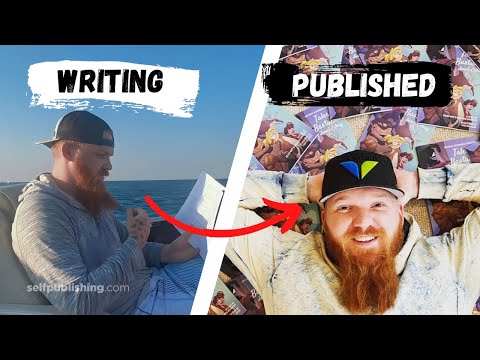
Ready to start writing your autobiography? Let's get into it…
What is the format for an autobiography?
Just like any good story, every autobiography has a beginning, middle, and end. But before you begin filling in the sections, you want to come up with a theme for your book . Most people have too much life content to fit into one book. Selecting the parts that fit under the umbrella of a theme will make the book easier to follow.
When coming up with a theme, think about what you want the key takeaway to be for the reader. You don’t want to give them some boring slog through your life history. If you want them to feel something, your book needs direction. That’s where your theme takes the lead. By keeping it in the back of your mind while writing, you’ll give your readers a track to stay on. Otherwise, they may lose interest and stop reading.
Once you have your theme, right down the events in your life that are related to your book’s focus. You’ll plug these into the outline as you develop it.
Some examples of autobiography book themes are:
- Overcoming challenges
- Creating your own destiny
- The unbreakable bonds of family
- A faith journey
- Perseverance
Your theme can be whatever you want it to be, but keep your audience in mind when selecting one. Below you’ll find an autobiography template. It includes an outline with writing prompts in each section.
Whether you are an “outliner” (someone who outlines) or a “pantser” (someone who writes by the seat of their pants), the outline has enough structure and flexibility to make both writer types happy.
Autobiography Template: An Outline
I've laid out what a traditional autobiography might look like below. But to really help you get the most out of the blog post, I recommend downloading our nonfiction book outline to use alongside this guide.
1. Introduction
Before you share your life story, prepare your readers for what is to follow by introducing yourself and telling them what they can expect. You can cover some or all of the following:
- Why you are writing your autobiography?
- What do you hope the reader will take away from the experience?
- Any pertinent information that’s not covered in your book but that is needed for context.
2. The beginning – the early years
Since autobiographies are a condensed view of your life, you want to focus on the significant events that will move your story forward.
- Where do you want to begin your story?
- Where does your book’s theme first show up when you look back over your life? You want the opening of your book to have an impact, so choose something that will hook your readers and bring them into your world.
- How did your formative years influence how you viewed yourself? What we experience during our childhood can affect us for a lifetime. Consider how the early events of your life developed your character.
- Who influenced you the most during your childhood?
- What defining moments do you remember?
Where (on your timeline) and how you start your story is up to you. You want it to be something strong and significant to have the most impact on your reader. Here are the first few sentences of some autobiographies for inspiration .

“Some would say the McEntires are a very set-in-their-ways, stubborn, hardheaded bunch of people. But I think that hardheadedness is what got Daddy to where he was, Grandpap to where he was, and his father, Pap, to where he was. Some might say it wasn't all that far- but it was much further than where they started!”
– Not That Fancy: Simple Lessons on Living, Loving, Eating, and Dusting Off Your Boots by Reba McEntire
(Nostalgia / Specific Event)

“My grandmother Nanny and I were at the picture show. I hadn't reached two digits yet in age because I distinctly remember my feet couldn't touch the floor of the movie house. Nanny and I were still living in San Antonio, Texas. My mama and daddy had gone ahead to California, where Nanny and I would later wind up.” – This Time Together: Laughter and Reflection by Carol Burnett
(From Birth)

“ If you know my music, you almost certainly know me as Craig Morgan. But I was actually born Craig Morgan Greer. Craig Morgan came along many years later.” – God, Family, Country: A Memoir by Craig Morgan
- 31 Best Autobiographies
- 30 Celebrity Autobiographies
3. The middle- halfway between the early years and where you are today.
If you are using a timeline to divide your story, the period that you cover during the “middle” of your autobiography depends on how old you are at the writing of your book. If you are in your golden years, your midpoint might be in your 30s or 40s. For someone like Malala Yousafzai , who wrote her autobiography at age 15, her “middle” looked very different.
Whichever “middle” you choose consider the following:
- What are the defining moments during this time of your life?
- Did they change how you viewed yourself?
- Did they change the trajectory of what you initially thought you’d do with your life?
- Who had the most influence on your life during this time?
- What are some of the challenges you faced? How did you overcome them?
- Did your worldview change during this time? If so, in what ways?
If your “middle” doesn’t fit neatly into a timeline, consider grouping your autobiography into themed sections.
The autobiography Cash by Johnny Cash groups his story into sections based on places that had special meaning to him: Cinnamon Hill, The Road, Port Rickey, Bon Aqua, and The Road Again.
4. The end—wrap-up
The end of your autobiography is the climax. It’s what you’ve been leading your reader to since the first sentence of your book.
- Where are you in your life now? What have you learned? How has your journey impacted who you’ve become?
- How do you want the reader to feel when they read the last sentence of your book? Inspired? Hopeful? Full? Enlightened? Satisfied? All of the above?
- Is there any part of your life that feels unfinished or incomplete?
- Looking back over your life, what is the greatest lesson you learned?
- Don’t forget your audience, especially at the beginning of your book. You want to hook your readers early and bring them along for the ride.
- Write an eye-catching autobiography title for your book.
- Leave out the minutia. If it doesn’t move your story along, drop it.
- Tone matters. A good rule of thumb is to write your story like you were talking to a friend. Your story doesn’t have to be a monotone race to the finish line. Spice it up. Add some sparkle. Make sure your personality shines through.
- It’s always about the story. Buyers pick up your book to be entertained. Regardless of how serious your story is, it should be presented in a way that makes the reader want to keep turning the page.
- Every good story has a resolution. Good or bad, offer a resolution for each life conflict you introduce.
- As you share the final pieces of your story, use the end of your story to reflect on where you’ve been, what you’ve learned, and where you plan to go from there. Every relationship that ends can benefit from closure, and if the end of your story is not the end of your relationship with your reader, tell them where they can go to continue getting to know you.
Writing your autobiography is a courageous move, but who better to write your life story than you? If you have experiences that others will find interesting, share! You never know how your journey will impact someone else.
If you’re serious about getting your story published, Selfpublishing.com has a team of publishing experts who can walk you through the book development process.

Related posts
Non-Fiction
Elite Author Lisa Bray Reawakens the American Dream in Her Debut Business Book
Elite author, david libby asks the hard questions in his new book, elite author, kyle collins shares principles to help you get unstuck in his first book.
- Write an equation or formula Article
- Indent the first line of a paragraph Article
- Double-space the lines in a document Article
- Create a bibliography, citations, and references Article
- Insert footnotes and endnotes Article

Create a bibliography, citations, and references

Put your cursor at the end of the text you want to cite.
Go to References > Style , and choose a citation style.
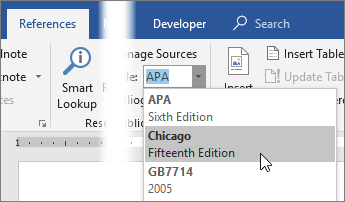
Select Insert Citation .
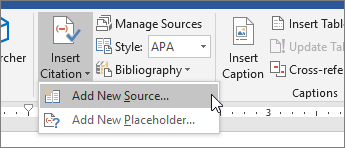
Choose Add New Source and fill out the information about your source.
Once you've added a source to your list, you can cite it again:
Go to References > Insert Citation , and choose the source you are citing.

To add details, like page numbers if you're citing a book, select Citation Options , and then Edit Citation .

Create a bibliography
With cited sources in your document, you're ready to create a bibliography.
Put your cursor where you want the bibliography.
Go to References > Bibliography , and choose a format.
Tip: If you cite a new source, add it to the bibliography by clicking anywhere in the bibliography and selecting Update Citations and Bibliography .

Need more help?
Want more options.
Explore subscription benefits, browse training courses, learn how to secure your device, and more.

Microsoft 365 subscription benefits

Microsoft 365 training

Microsoft security

Accessibility center
Communities help you ask and answer questions, give feedback, and hear from experts with rich knowledge.

Ask the Microsoft Community

Microsoft Tech Community

Windows Insiders
Microsoft 365 Insiders
Was this information helpful?
Thank you for your feedback.
Create designs that inspire
Trending searches, productivity, social media, fresh picks.
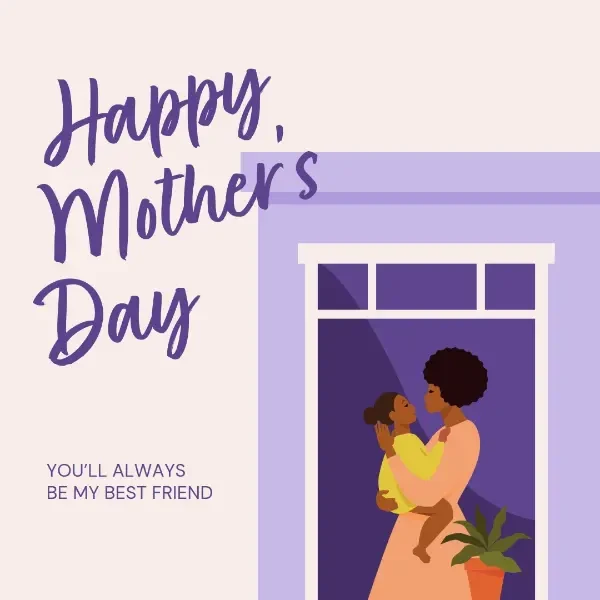
Celebrate an occasion

Food and drink

How it works

1. Start with the perfect template

2. Customize it with help from AI
See the templates for:

3. Share your creation with the world
- Microsoft Power Automate Community
- Welcome to the Community!
- News & Announcements
- Get Help with Power Automate
- General Power Automate Discussion
- Using Connectors
- Building Flows
- Using Flows
- Power Automate Desktop
- Process Mining
- Power Automate Mobile App
- Translation Quality Feedback
- Connector Development
- Power Platform Integration - Better Together!
- Power Platform Integrations (Read Only)
- Power Platform and Dynamics 365 Integrations (Read Only)
- Community Connections & How-To Videos
- Webinars and Video Gallery
- Power Automate Cookbook
- 2021 MSBizAppsSummit Gallery
- 2020 MSBizAppsSummit Gallery
- 2019 MSBizAppsSummit Gallery
- Community Blog
- Power Automate Community Blog
- Community Support
- Community Accounts & Registration
- Using the Community
- Community Feedback
- "Populate a Microsoft Word Template" generating a ...
- Subscribe to RSS Feed
- Mark Topic as New
- Mark Topic as Read
- Float this Topic for Current User
- Printer Friendly Page
- All forum topics
- Previous Topic
- Mark as New
- Report Inappropriate Content
"Populate a Microsoft Word Template" generating a .docx file with undreadable content

Solved! Go to Solution.
- Automated Flows
- Business Process Flows
View solution in original post
Helpful resources

Celebrating the May Super User of the Month: Laurens Martens
@LaurensM is an exceptional contributor to the Power Platform Community. Super Users like Laurens inspire others through their example, encouragement, and active participation. We are excited to celebrated Laurens as our Super User of the Month for May 2024. Consistent Engagement: He consistently engages with the community by answering forum questions, sharing insights, and providing solutions. Laurens dedication helps other users find answers and overcome challenges. Community Expertise: As a Super User, Laurens plays a crucial role in maintaining a knowledge sharing environment. Always ensuring a positive experience for everyone. Leadership: He shares valuable insights on community growth, engagement, and future trends. Their contributions help shape the Power Platform Community. Congratulations, Laurens Martens, for your outstanding work! Keep inspiring others and making a difference in the community! Keep up the fantastic work!

Check out the Copilot Studio Cookbook today!
We are excited to announce our new Copilot Cookbook Gallery in the Copilot Studio Community. We can't wait for you to share your expertise and your experience! Join us for an amazing opportunity where you'll be one of the first to contribute to the Copilot Cookbook—your ultimate guide to mastering Microsoft Copilot. Whether you're seeking inspiration or grappling with a challenge while crafting apps, you probably already know that Copilot Cookbook is your reliable assistant, offering a wealth of tips and tricks at your fingertips--and we want you to add your expertise. What can you "cook" up? Click this link to get started: https://aka.ms/CS_Copilot_Cookbook_Gallery Don't miss out on this exclusive opportunity to be one of the first in the Community to share your app creation journey with Copilot. We'll be announcing a Cookbook Challenge very soon and want to make sure you one of the first "cooks" in the kitchen. Don't miss your moment--start submitting in the Copilot Cookbook Gallery today! Thank you, Engagement Team

Announcing Power Apps Copilot Cookbook Gallery
We are excited to share that the all-new Copilot Cookbook Gallery for Power Apps is now available in the Power Apps Community, full of tips and tricks on how to best use Microsoft Copilot as you develop and create in Power Apps. The new Copilot Cookbook is your go-to resource when you need inspiration--or when you're stuck--and aren't sure how to best partner with Copilot while creating apps. Whether you're looking for the best prompts or just want to know about responsible AI use, visit Copilot Cookbook for regular updates you can rely on--while also serving up some of your greatest tips and tricks for the Community. Check Out the new Copilot Cookbook for Power Apps today: Copilot Cookbook - Power Platform Community. We can't wait to see what you "cook" up!

Welcome to the Power Automate Community
You are now a part of a fast-growing vibrant group of peers and industry experts who are here to network, share knowledge, and even have a little fun. Now that you are a member, you can enjoy the following resources: Welcome to the Community News & Announcements: The is your place to get all the latest news around community events and announcements. This is where we share with the community what is going on and how to participate. Be sure to subscribe to this board and not miss an announcement. Get Help with Power Automate Forums: If you're looking for support with any part of Power Automate, our forums are the place to go. From General Power Automate forums to Using Connectors, Building Flows and Using Flows. You will find thousands of technical professionals, and Super Users with years of experience who are ready and eager to answer your questions. You now have the ability to post, reply and give "kudos" on the Power Automate community forums. Make sure you conduct a quick search before creating a new post because your question may have already been asked and answered. Galleries: The galleries are full of content and can assist you with information on creating a flow in our Webinars and Video Gallery, and the ability to share the flows you have created in the Power Automate Cookbook. Stay connected with the Community Connections & How-To Videos from the Microsoft Community Team. Check out the awesome content being shared there today. Power Automate Community Blog: Over the years, more than 700 Power Automate Community Blog articles have been written and published by our thriving community. Our community members have learned some excellent tips and have keen insights on the future of process automation. In the Power Automate Community Blog, you can read the latest Power Automate-related posts from our community blog authors around the world. Let us know if you'd like to become an author and contribute your own writing — everything Power Automate-related is welcome. Community Support: Check out and learn more about Using the Community for tips & tricks. Let us know in the Community Feedback board if you have any questions or comments about your community experience. Again, we are so excited to welcome you to the Microsoft Power Automate community family. Whether you are brand new to the world of process automation or you are a seasoned Power Automate veteran - our goal is to shape the community to be your 'go to' for support, networking, education, inspiration and encouragement as we enjoy this adventure together. Power Automate Community Team

Hear what's next for the Power Up Program
Hear from Principal Program Manager, Dimpi Gandhi, to discover the latest enhancements to the Microsoft #PowerUpProgram, including a new accelerated video-based curriculum crafted with the expertise of Microsoft MVPs, Rory Neary and Charlie Phipps-Bennett. If you’d like to hear what’s coming next, click the link below to sign up today! https://aka.ms/PowerUp

Tuesday Tip | How to Report Spam in Our Community
It's time for another TUESDAY TIPS, your weekly connection with the most insightful tips and tricks that empower both newcomers and veterans in the Power Platform Community! Every Tuesday, we bring you a curated selection of the finest advice, distilled from the resources and tools in the Community. Whether you’re a seasoned member or just getting started, Tuesday Tips are the perfect compass guiding you across the dynamic landscape of the Power Platform Community. As our community family expands each week, we revisit our essential tools, tips, and tricks to ensure you’re well-versed in the community’s pulse. Keep an eye on the News & Announcements for your weekly Tuesday Tips—you never know what you may learn! Today's Tip: How to Report Spam in Our Community We strive to maintain a professional and helpful community, and part of that effort involves keeping our platform free of spam. If you encounter a post that you believe is spam, please follow these steps to report it: Locate the Post: Find the post in question within the community.Kebab Menu: Click on the "Kebab" menu | 3 Dots, on the top right of the post.Report Inappropriate Content: Select "Report Inappropriate Content" from the menu.Submit Report: Fill out any necessary details on the form and submit your report. Our community team will review the report and take appropriate action to ensure our community remains a valuable resource for everyone. Thank you for helping us keep the community clean and useful!

- Natus Medical Store
- Partner Login
- ABOUT US Company Profile Environmental, Social & Governance Management Team Neuro Management Sensory Management Our Natus Pledge Events
View All Neuro Products
View All Sensory Products
- SERVICE & SUPPORT Service & Support Center Customer Support Technical Service Service Programs
- EDUCATION Natus Academies Insights
- Search Icon
Dantec Keypoint.NET EMG Software
Dantec Keypoint.NET EMG software is a comprehensive solution for elevating your diagnostic capabilities in electromyography (EMG), nerve conduction studies (NCS) and evoked potential (EP) testing. This powerful software platform offers an exclusive suite of flexible, customizable features designed to enhance the performance and efficiency of clinical practices of any size.
- Referral-Specific Protocols: Navigate quickly with referral-specific protocols tailored to your practice’s needs.
- Superior Automated Marker Placement: Ensure accuracy with automated marker placement for precise data interpretation.
- Advanced Flexible Workflow in NCS: Streamline your nerve conduction studies with automatic recording history and flexible workflow options.
- Multiple Averaging Techniques in SNC: Accommodate every patient type with multiple averaging techniques, including double buffer and manual selection.
- Automation of Test Procedures: Save time with automated test procedures in evoked potentials and repetitive nerve stimulation.
- Automated Study Data Backup/Archiving: Ensure data security and accessibility with automated study data backup and archiving functionality.
Not available in all countries. Please contact your local sales representative for availability.
Versatile NCS Testing
Advanced EMG Options
HL7 Networking
Versatile nerve conduction testing
- Auto Event Marking: Streamline your testing process with auto event marking capabilities.
- Repeat Function per Site: Enhance efficiency with a repeat function available per site for comprehensive testing.
- Comprehensive Setup of Reference Values: Ensure accuracy with a comprehensive setup of reference values tailored to your practice.
- User-Definable NC Results Summary: Customize your nerve conduction results summary for quick interpretation.
- Choice of Waveform Background Color: Personalize your display preferences with a choice of waveform background colors.
Versatile EMG software
- Microsoft Word-based report generator: Create custom reports with user-defined settings and table combinations.
- EMR integration: The Keypoint database can be connected to EMR using HL7 or SOAP communication protocols for streamlined patient management.
- Store & retrieve data effortlessly: A secure and powerful Microsoft SQL database provides easy file management and automatic tracking of patient recordings.
Service and support
Looking for neuro product service or technical support?
Natus service and Support

Product Information
Keypoint G4 EMG/NCS/EP System
Designed for premium performance, G4 is a comprehensive, scalable EMG solution to confidently perform patient assessment and research.

Keypoint Focus EMG/NCS/EP System
Highly-flexible, easily scalable EMG solution that provides confidence in EMG care.

Dantec Keypoint.NET is evolving – Introducing Natus Elite powered by Keypoint – the future of Keypoint software with faster reporting in familiar, flexible and expanded EMG software solution.
Product Literature Downloads
Dantec Keypoint Focus EMG / NCS / EP System Flyer
English French German Italian Spanish
Dantec Keypoint Focus EMG / NCS / EP Workstation Flyer
English French German Italian
Dantec Keypoint G4 Brochure English French German Italian
Dantec Keypoint G4 EMG / NCS / EP Workstation Flyer
Natus Elite powered by Keypoint Software Brochure
Natus Neuro provides a complete line of supplies to meet all EMG needs.

- TECA ® Elite Disposable Monopolar Needles
- TECA Elite Disposable Concentric Needles
- Dantec Disposable Concentric Needles
- Bo-Ject ® Disposable Luer Lock Needles
- TECA MyoJect Disposable Luer Lock Needles
- Reusable Stimulating & Recording Electrodes
- Disposable Adhesive Electrodes
- Convenient online portal – Natus Medical Store (available in select markets)
Related Neuro Products
EMG / NCS / EP Systems

Keypoint® G4 EMG / NCS / EP System

Keypoint® Focus EMG / NCS / EP System
EMG Software

Natus Elite® powered by Keypoint®
Contact Your Natus Representative
For more information on this or any product, please send us a message in the form below.
046734 RevA
- Basic Agenda
- Basic Agreement
- Basic Biography
- Basic Budget
- Basic Calendar
- Basic Certificate
- Basic Chart
- Basic Checklist
- Basic Contract
- Basic Cookbook
- Basic Email Newsletter
- Basic Flowchart
- Basic Flyer
FREE Basic Timeline Templates & Examples
- Basic Genogram
- Basic Invoice
- Basic Letter
- Basic Letterhead
- Basic Logistics
- Basic Magazine
- Basic Order Form
- Basic Planner
- Basic Postcard
- Basic Presentation
- Basic Proposal
- Basic Quotation
- Basic Receipt
- Basic Report
- Basic Resume
- Basic Schedule
- Basic Sheet
- Basic Statement
- Basic Survey
- Basic Timeline
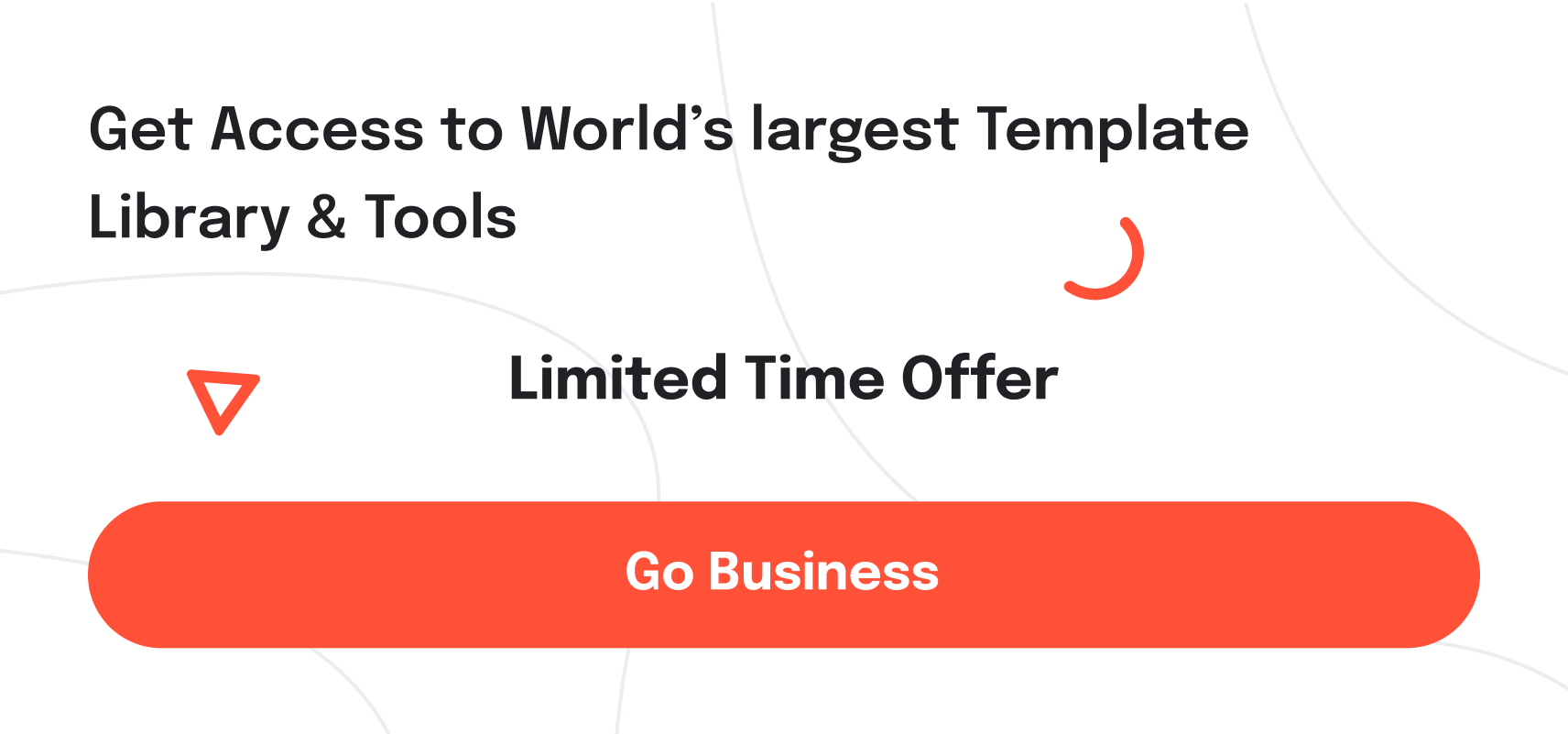

IMAGES
VIDEO
COMMENTS
Download and customize 38+ biography templates for various purposes, such as authors, business people, athletes and artists. These templates are professionally designed and include fields for your information and images.
A personal biography template is a structured outline designed to guide individuals in documenting their life stories, achievements, and experiences. It provides a framework to organize personal details in a coherent and engaging manner. This template, created in our prior response, can assist users by simplifying the process of writing their ...
Then Download Our Free Professional Bio Templates in Microsoft Word (Doc). Every Sample Is Perfect for a Making a Biographical Resume, Social Media Profile, and Equivalent. Write a Short Biography About Your or Someone's Professional Accomplishments and Skillsets in Ms Word.
Download Templates in MS Word Format. Download our professionally designed Personal Biography Templates in MS Word format today and embark on a journey of self-expression and professional growth. Unlock your potential, amplify your story, and make a lasting impact with our meticulously crafted templates.
Use the best editable biography templates to gather information for your journalistic, literary, or research projects. Enter our online editor now and download your personalized biography template in seconds! Design a free creative Biography template. Engage your students to discover the power of synthesis and learn about the lives of famous ...
21+ Business Model Canvas (BMC) Templates - PDF, DOC, PPT. 7+ Annotated Bibliography Templates - Free Word & PDF Format! 37+ Phone Message Templates - PDF, DOC. 7+ Contractor Estimate Templates - PDF, DOC. 6+ Work Estimate Templates - Free Word & Excel Formats! 5+ Job Estimate Templates - Free Word, Excel & PDF Documents! Put Together a ...
Personal Biography (Examples & Templates) Personal Biography Template 01. Personal Biography Template 02. Personal Biography Template 03. Personal Biography Template 04. ... From an SEO perspective, the length of your bio should be longer. The word count should be around 1500-2000 words. The same applies to when you are writing a personal ...
Distinctive executive biography templates have been created specifically for Microsoft Word. They have not been tested with Pages, Google Docs, or other word processors. Each professional bio template comes with a coordinating letterhead / . are available separately. Purchase a biography template, download it, and begin using it immediately to .
A biography is the story of someone's life as written by another writer. Most biographies of popular figures are written years, or even decades, after their deaths. Authors write biographies of popular figures due to either a lack of information on the subject or personal interest. A biography aims to share a person's story or highlight a ...
Find and download free templates to create documents like calendars, business cards, letters, greeting cards, brochures, newsletters, or resumes. ... Excel for Microsoft 365 Word for Microsoft 365 PowerPoint for Microsoft 365 Access for Microsoft 365 Project Online Desktop Client Publisher for Microsoft 365 Excel 2021 Word 2021 PowerPoint 2021 ...
Free Personal Biography Examples. Following are free personal biography examples and templates that can be customized after being downloaded: Biography Examples Writing Tips Word 01. Download. Biography Examples Writing Tips Word 02. Download. Biography Examples Writing Tips Word 03. Download.
Choose Our Personal and Business Biography Templates. Instantly Download and Edit High-Quality Our Samples of Your Choice. Whether You're an Instructor, Executive, or Dentist, Our Templates Make It Easy to Create an Engaging and Informative Biography that Truly Reflects You and Your Accomplishments.
2. Your Twitter bio. Even a snappy, 160-character bio can help set you apart. To write a great bio for social media, grab the first two sentences of the bio we just drafted. We've crammed a lot of great info in there: who you are, what you do, who you do it for, how you do it, and what you believe about the work you do.
A biography template serves as a structured guide for writers to chronicle the life and achievements of an individual. This template ensures that important details, milestones, and personal anecdotes are captured systematically, presenting the life story in a coherent and compelling manner. For added convenience, we've provided biography templates tailored for a myriad of purposes and in ...
To structure your bio, choose one or two sentences from each of the four categories below. 1) who you are. 2) what your expertise is (credentials and experience) 3) why the reader should care about your expertise. 4) how the reader can contact you. I've organized the bio sentence templates below into the four "who, what, why, and how ...
Biography Word And Google Docs Templates. Biography word templates and Google Docs are amazing helpful and prepared documents which reduce the number of formatting decisions that need to be made during document creation. You can also modify a template to suit your needs, making it easy to customize the look of the documents you create.
Step 2: Pick the Format for Downloading. After you have chosen the kind of template you are going to be using for your biography, you will have to pick a format to download the template. From the same page, on your right side, you will choose among four options to download, for Microsoft Word, press Word.
To create a titled bibliography, select the Bibliography drop-down arrow and pick the style you want to use from Bibliography, References, or Works Cited. For a non-titled bibliography, select "Insert Bibliography" instead. You'll see your chosen style appear in your document. From there, make any edits you like to the text, font, and layout.
Customize Personal Bio & Short Bio Example Online for Free and Download. Our selection gives you a free short professional biography template with editable suggestive content and with blanks where you can fill in important details. In conjunction with our drag-and-drop online editor tool, our templates make it easier for you to write creative ...
500,000+ Microsoft 365 Templates including Excel, Powerpoint, Publisher, Outlook & PDF. Unlimited access to Design & Documents AI editors. Professionally Made Content and Beautifully Designed. Instant Download & 100% Customizable. Beautifully Designed, Easily Editable Templates to Get your Work Done Faster & Smarter.
FREE Biography Templates & Examples. Use Your Creative Imagination to Tell Someone's Life Story! Template.net Has Free Biography Templates You Can Use for Personal or Professional Use. Get Started and Design Your Printable Layouts or Start with a Blank Slate Completely Editable with Our Editor Tool! Read more.
3. Autobiography Template: An Outline. 4. Introduction. 5. The beginning - the early years. 6. The middle- halfway between the early years and where you are today. 7.
Create a bibliography. With cited sources in your document, you're ready to create a bibliography. Put your cursor where you want the bibliography. Go to References > Bibliography, and choose a format. Tip: If you cite a new source, add it to the bibliography by clicking anywhere in the bibliography and selecting Update Citations and Bibliography.
Search for anything—style, topic, image, or color—or look around the catalog for inspiration. You'll find professionally designed templates for whatever you need to create. Find your template. 2. Customize it with help from AI. Change design, text, and video elements to match your style or brand, or use powerful AI features in our intuitive ...
Hi. Try to switch Power Automate to classic mode, this is achieved by toggling the switch on the top right, on the right side of new designer see if it will work. If it doesn't work, add a create file connector after populate word template, then use get file content using path and then use the file content dynamic control from the get file ...
Steven Anthony Ballmer (/ ˈ b ɔː l m ər /; March 24, 1956) is an American businessman and investor who was the chief executive officer of Microsoft from 2000 to 2014. He is the owner of the Los Angeles Clippers of the National Basketball Association (NBA). He is a co-founder of Ballmer Group, a philanthropic investment company.. As of May 2024, Bloomberg Billionaires Index estimates his ...
Use this helpful Mother Teresa Biography Template to allow children to write down their findings after researching the life of Mother Teresa. This great biography template features a series of prompts with space for your children to fill out what they know about Mother Teresa. Why not check out our fab planning resources for KS1 English here ...
Importing the Template Into Excel. Step 1: Find the file you downloaded on your computer. Step 2: Double-click on it and open it in Microsoft Excel. Step 3: The template will automatically open with Excel, ready for customization. Step 4: To keep the template for subsequent uses, go to 'File > Save As'. Step 5: Select either "Excel ...
Dantec Keypoint.NET EMG software is a comprehensive solution for elevating your diagnostic capabilities in electromyography (EMG), nerve conduction studies (NCS) and evoked potential (EP) testing. This powerful software platform offers an exclusive suite of flexible, customizable features designed to enhance the performance and efficiency of ...
Tackling About Civil War, World History, the American Revolution, a Project Milestone, the Bible, Art History, or Any Event That's Chronological in Nature, Can Be Effectively Presented Through a Timeline. If You Need at Least Basic Timeline Templates to Get You Started, Template.net Got All Sorts for You. These Templates Are Free, Fully Customizable, and User-Friendly.