
Home Powerpoint Infographics Journey Slide Templates

Journey Slide Templates
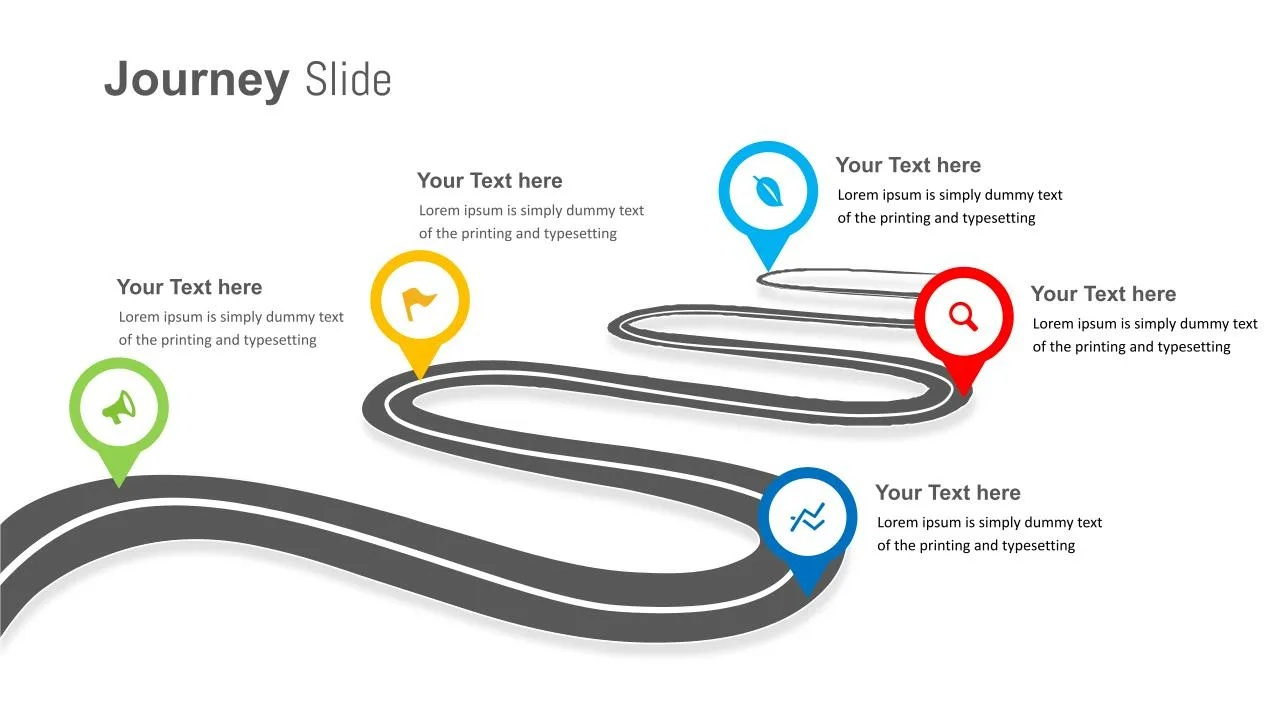
The journey slide is a curved roadmap infographic crafted with GPS indicators. Location mapping designs are pictorial views of business milestones or strategies in a roadmap design. The multipurpose diagram aims to present a customer journey presentation with meeting points.
Normally, journey maps are linear timelines without blockades. But the unique journey slide template can present business barriers using the color checkpoint design with infographic icons. In addition, this journey PowerPoint template looks neat and clean in the black-and-white background format. So, you can add this template to your collection of google slide presentation themes and use it for a striking business presentation.
Like this template
Get access to this template
No. of Slides
Aspect Ratio
Can I customize the PowerPoint templates to match my branding?
Yes, all our PowerPoint templates are fully customizable, allowing you to edit colors, fonts, and content to align with your branding and messaging needs.
Will your templates work with my version of PowerPoint?
Yes, our templates are compatible with various versions of Microsoft PowerPoint, ensuring smooth usage regardless of your software version.
What software are these templates compatible with?
Our templates work smoothly with Microsoft PowerPoint and Google Slides. Moreover, they’re compatible with Apple Keynote, LibreOffice Impress, Zoho Show, and more, ensuring flexibility across various presentation software platforms.
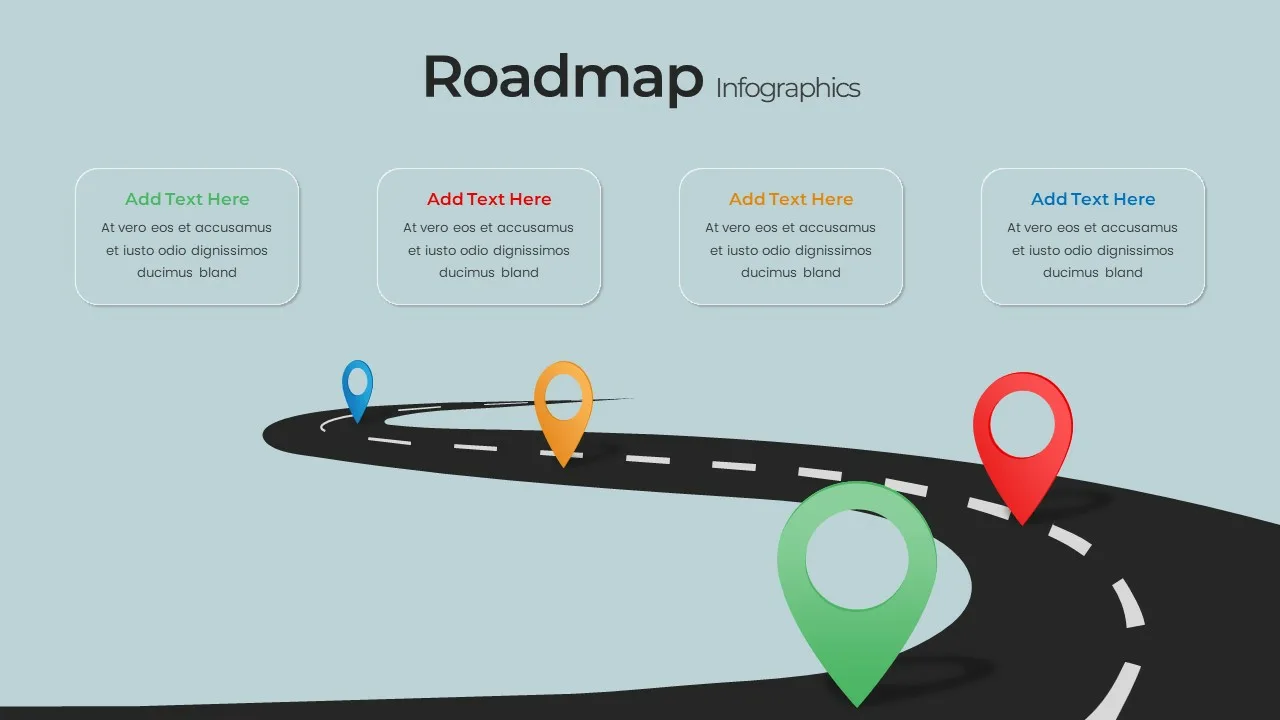
Editable Road Map Presentation Template

HR Roadmap Presentation
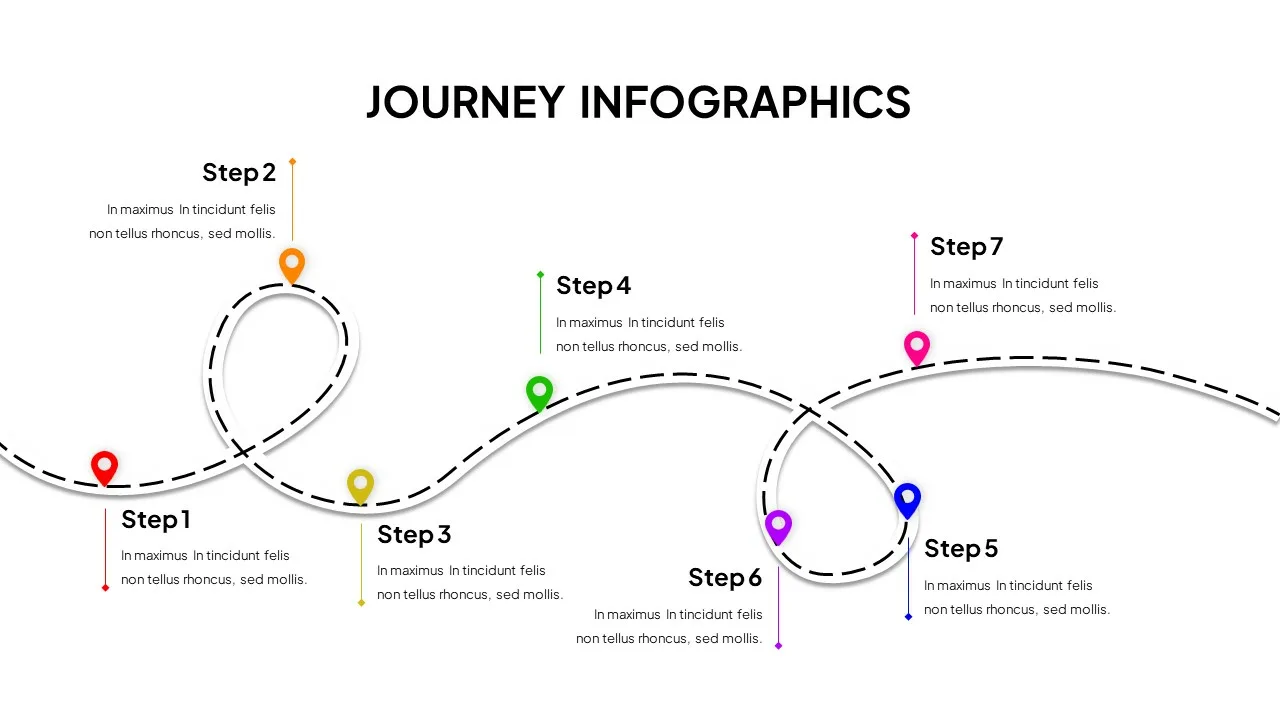
User Journey Presentation Slides & PowerPoint Template
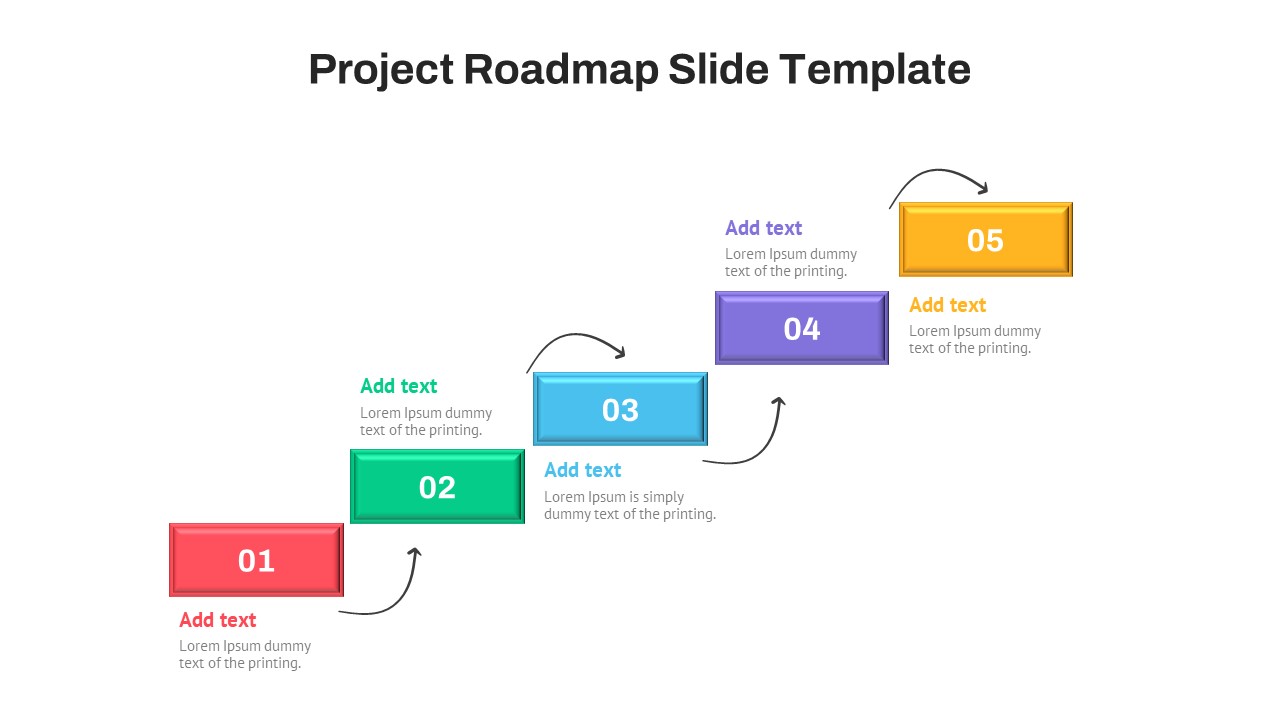
Project Roadmap Slide Template
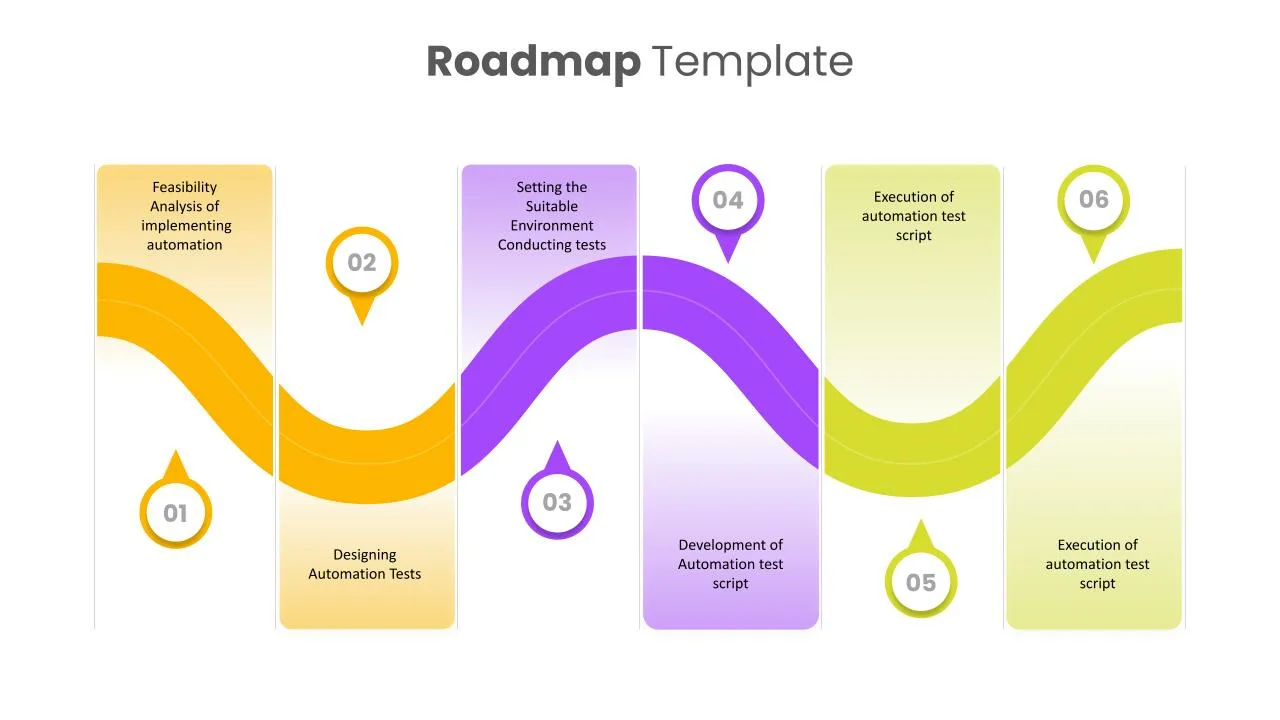
Impressive Presentation Roadmap Template

5 Steps Roadmap Presentation Template
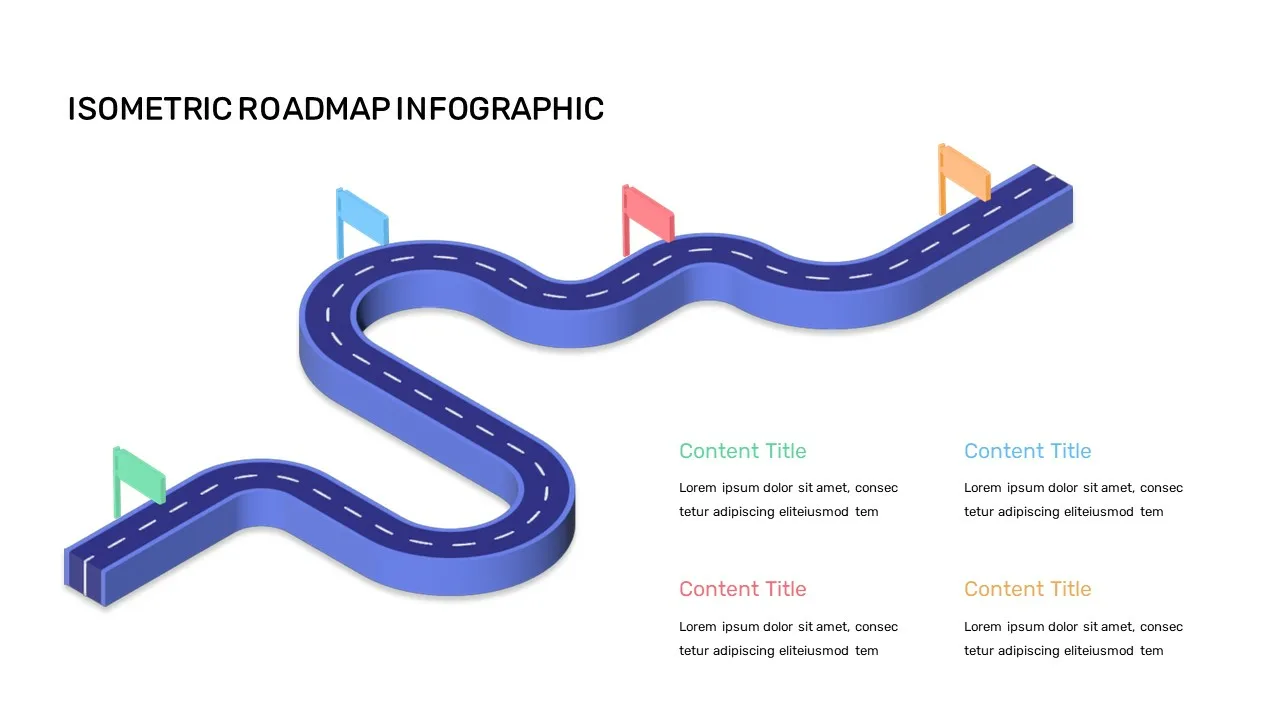
Editable Roadmap Infographic Template

Animated Curved Timeline Powerpoint Template
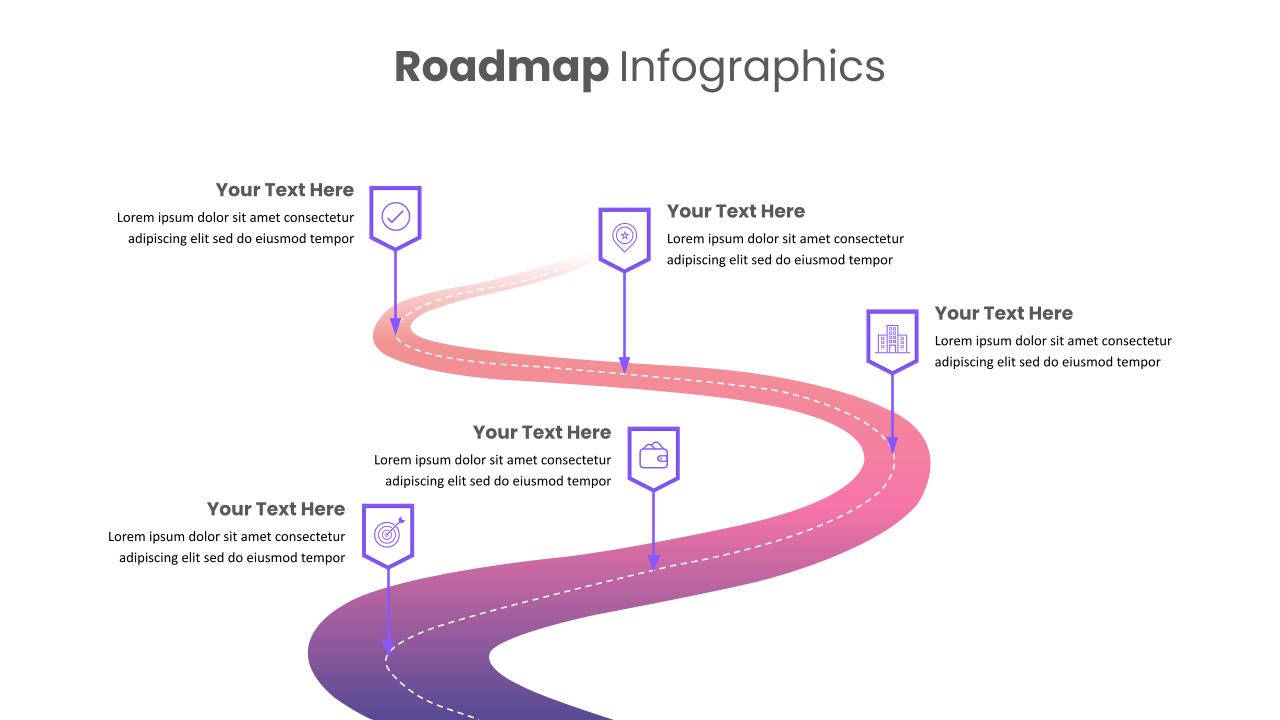
Customizable Roadmap Slide Templates
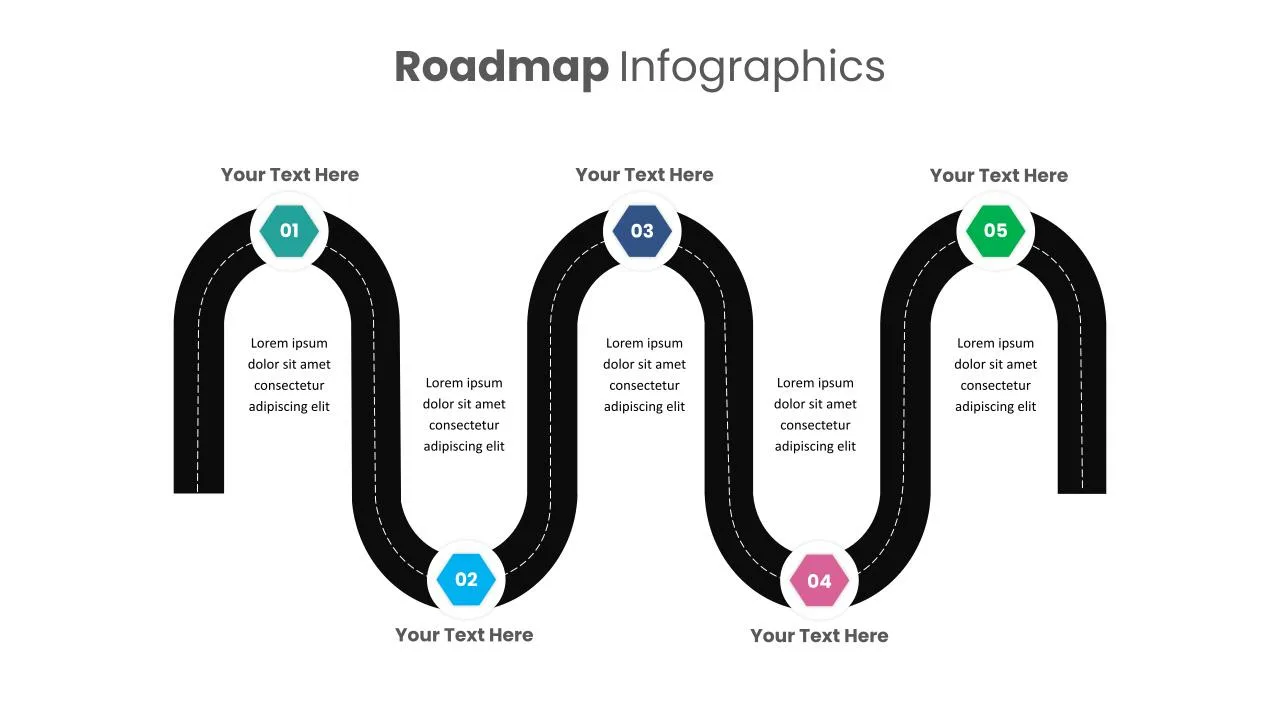
5 Step Presentation Roadmap Template
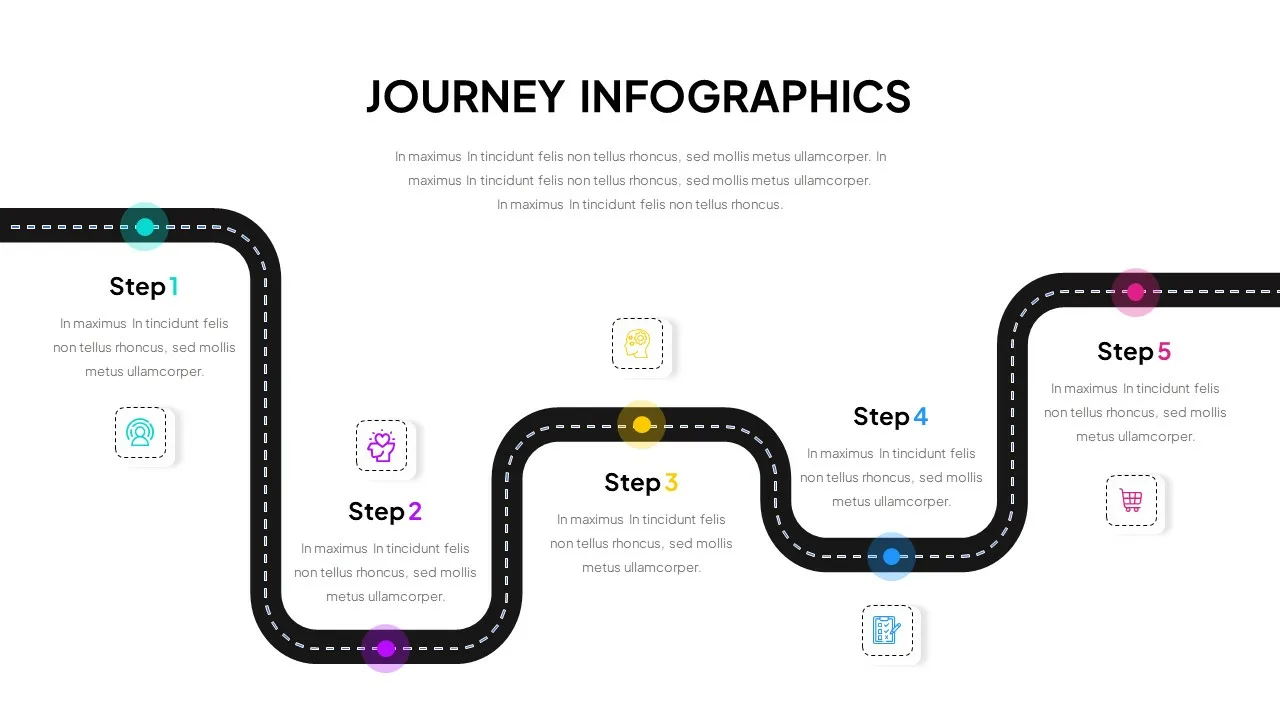
Journey Presentation Slide Template
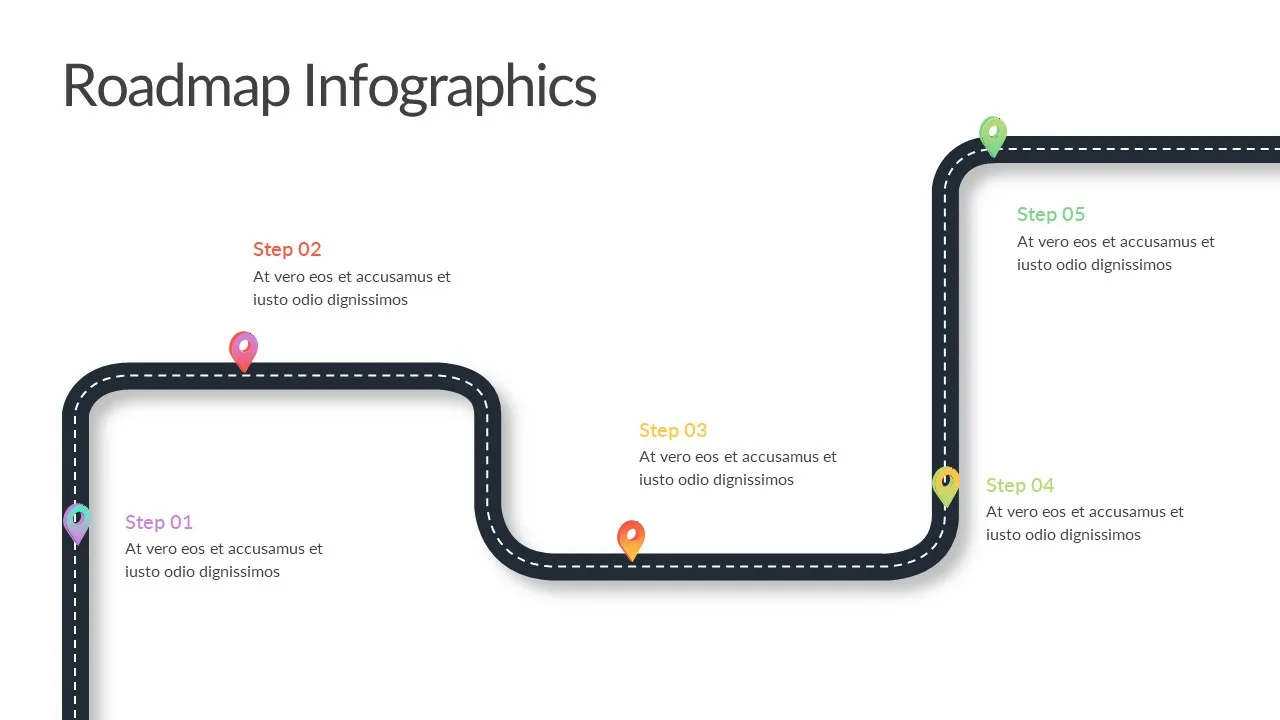
Best Road Map Slide Template
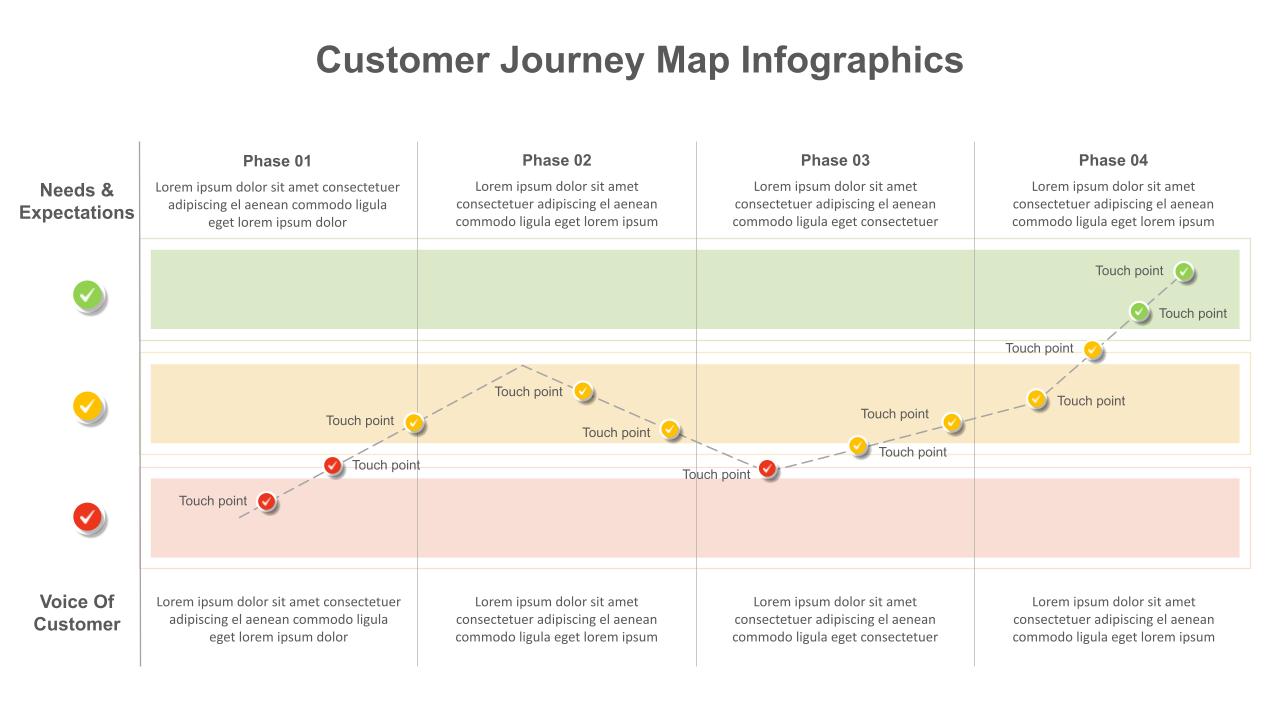
Customer Journey Map Template for PowerPoint
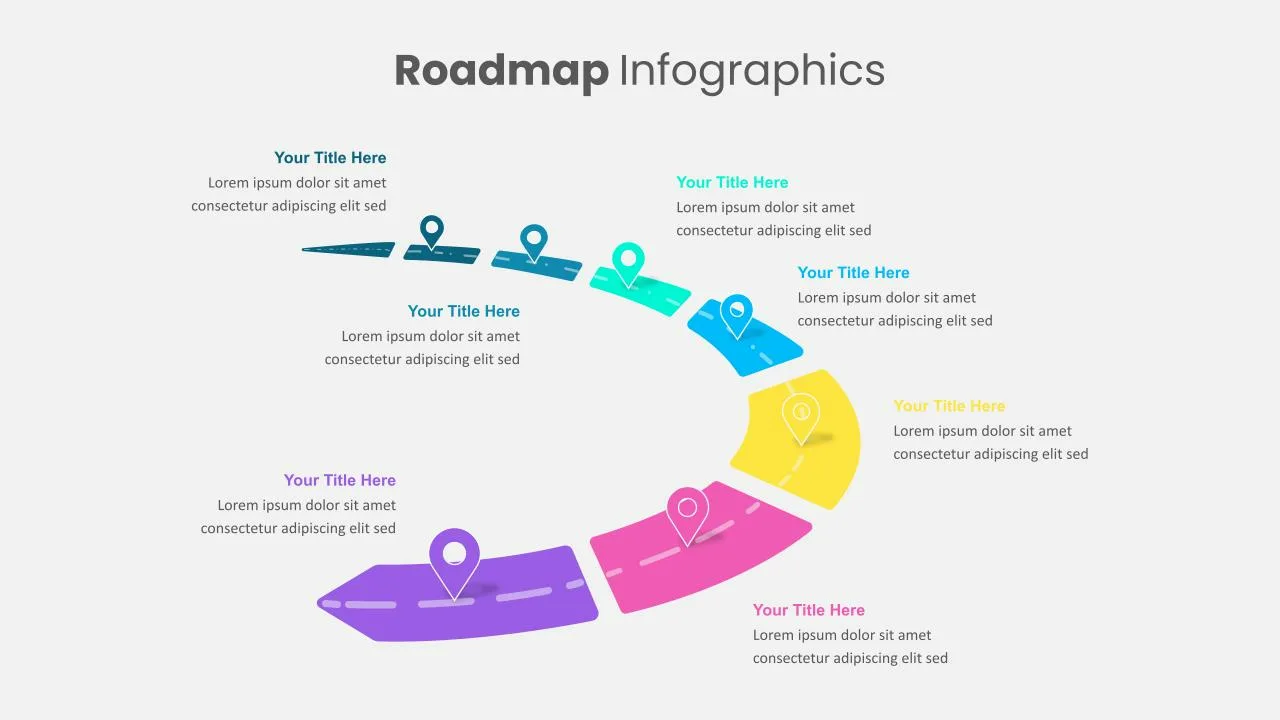
Attractive Roadmap Template Slides
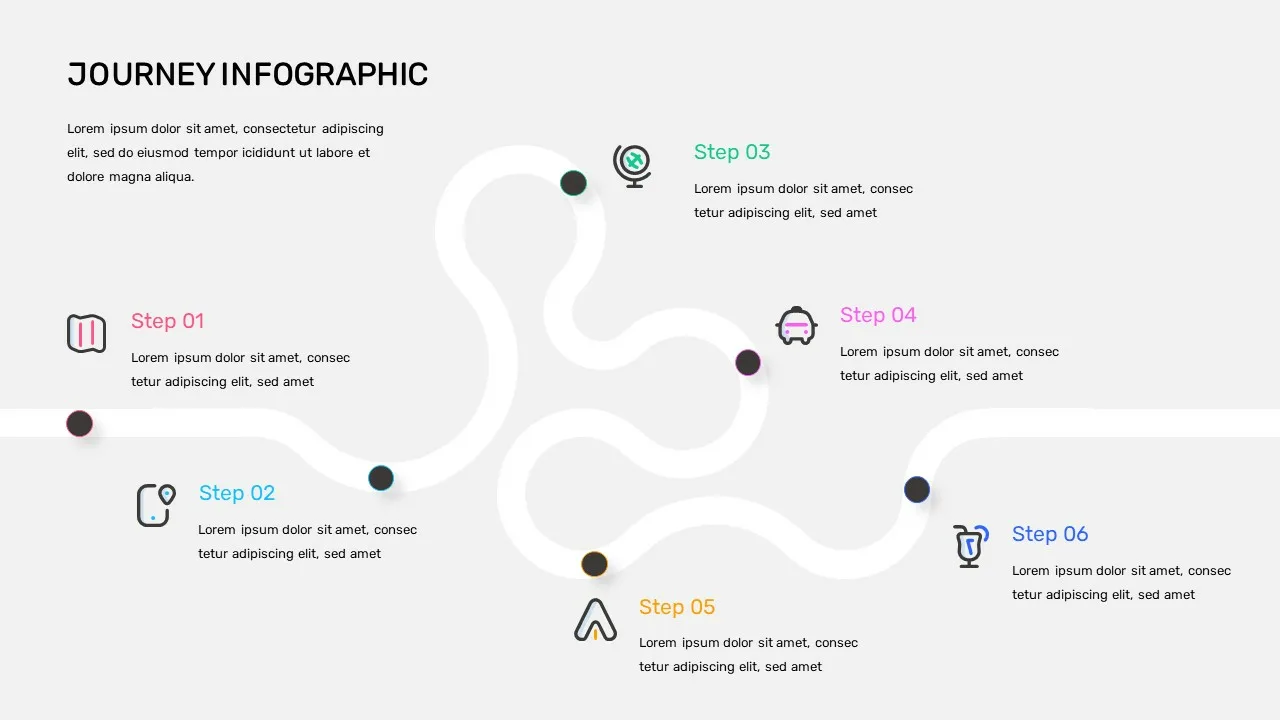
Journey Infographic Template

Strategic Roadmap PowerPoint Template
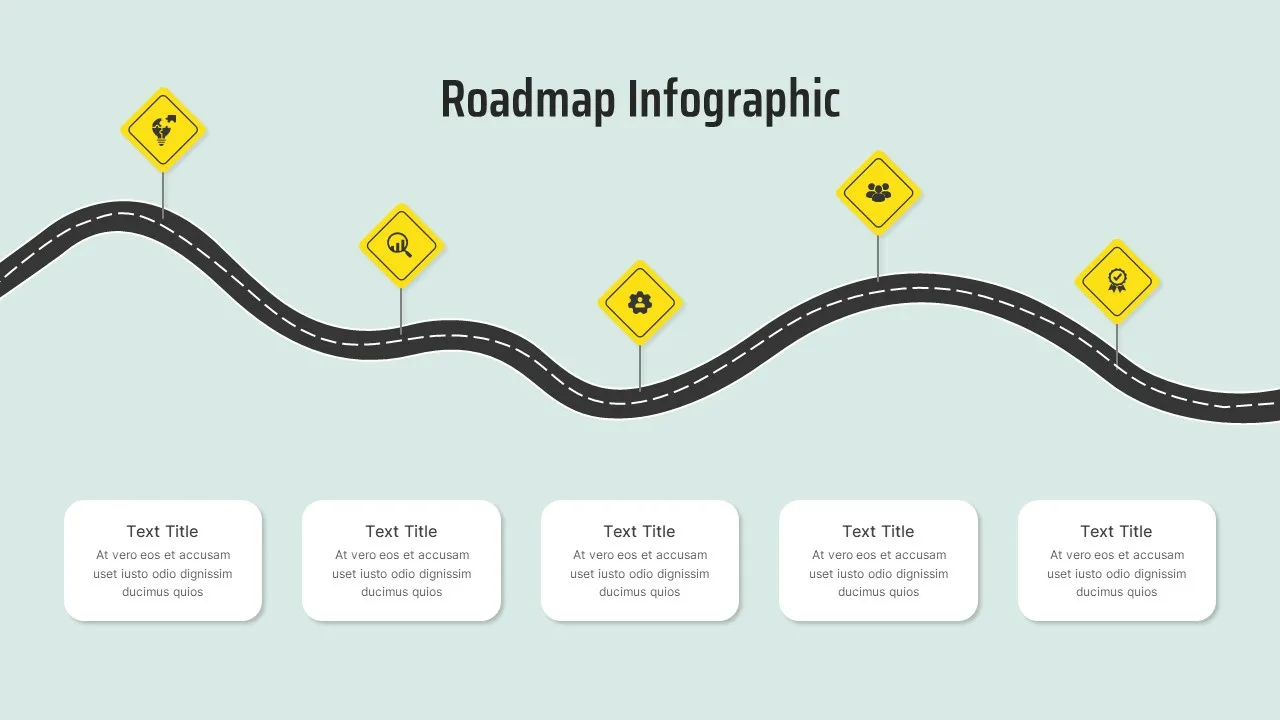
Curved Roadmap Presentation Slide

4 Step Road Map Slide Template
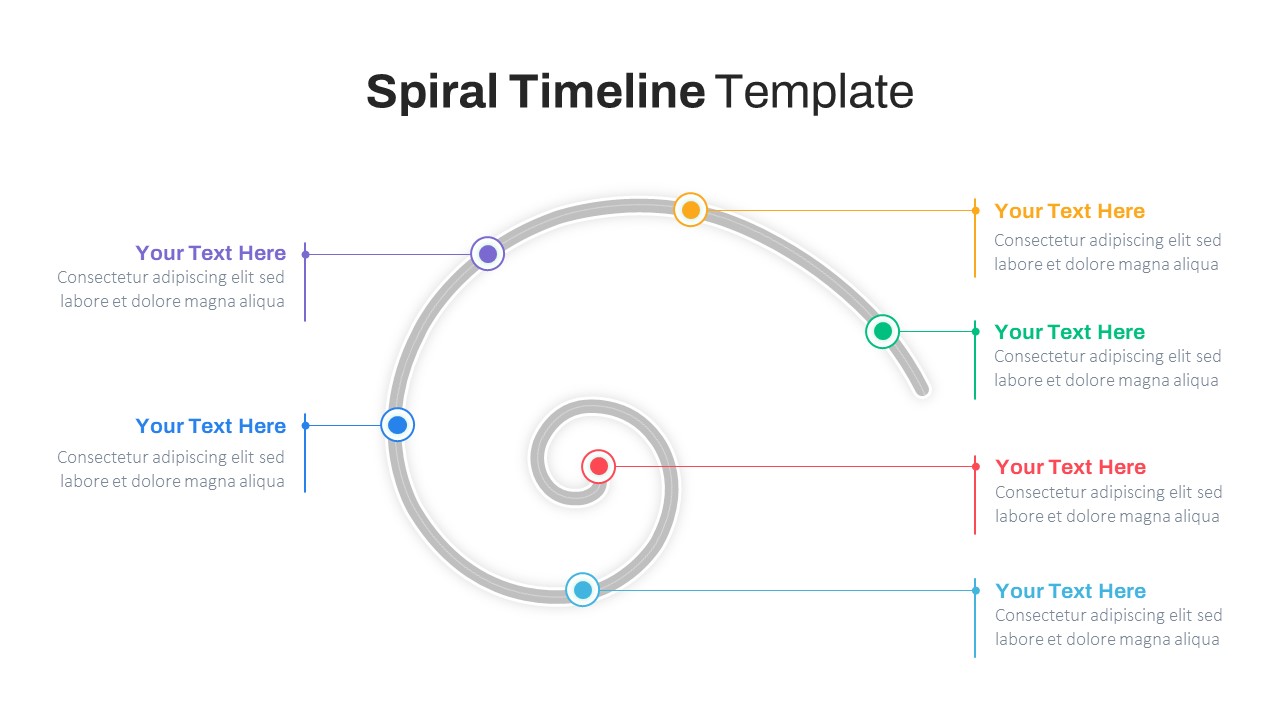
Spiral Timeline Template
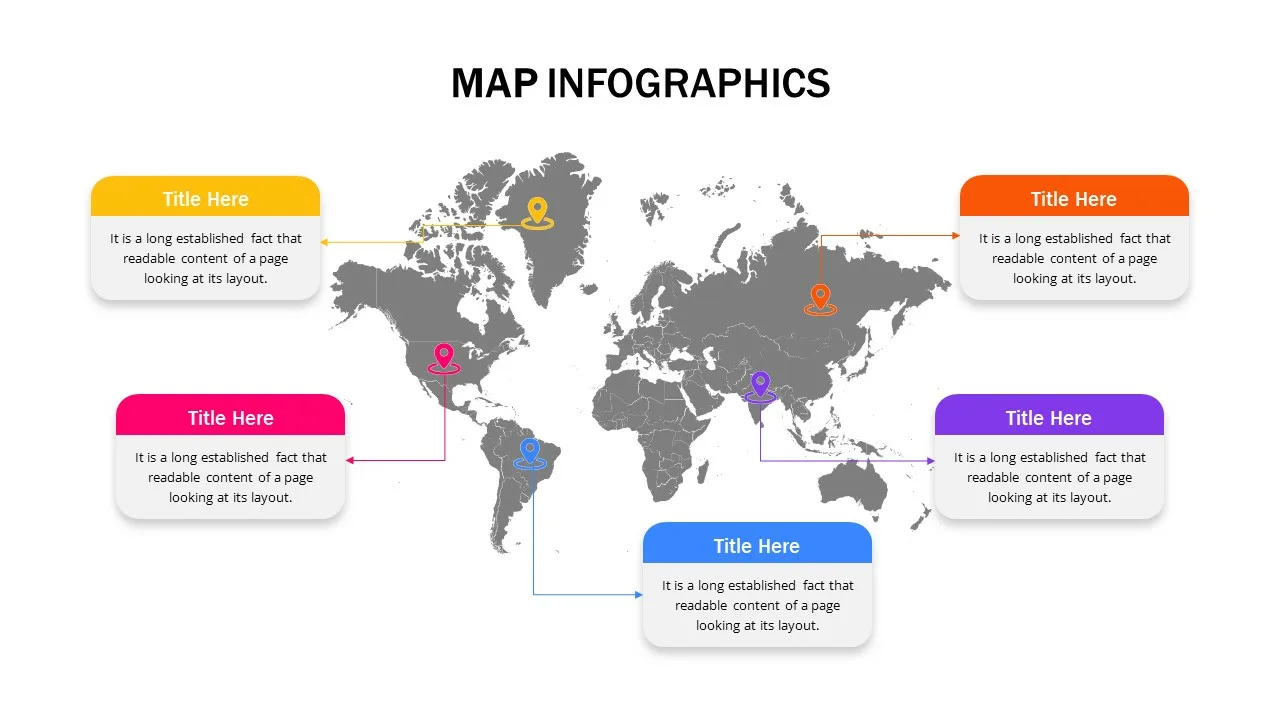
World Map Google Slides & PowerPoint Template
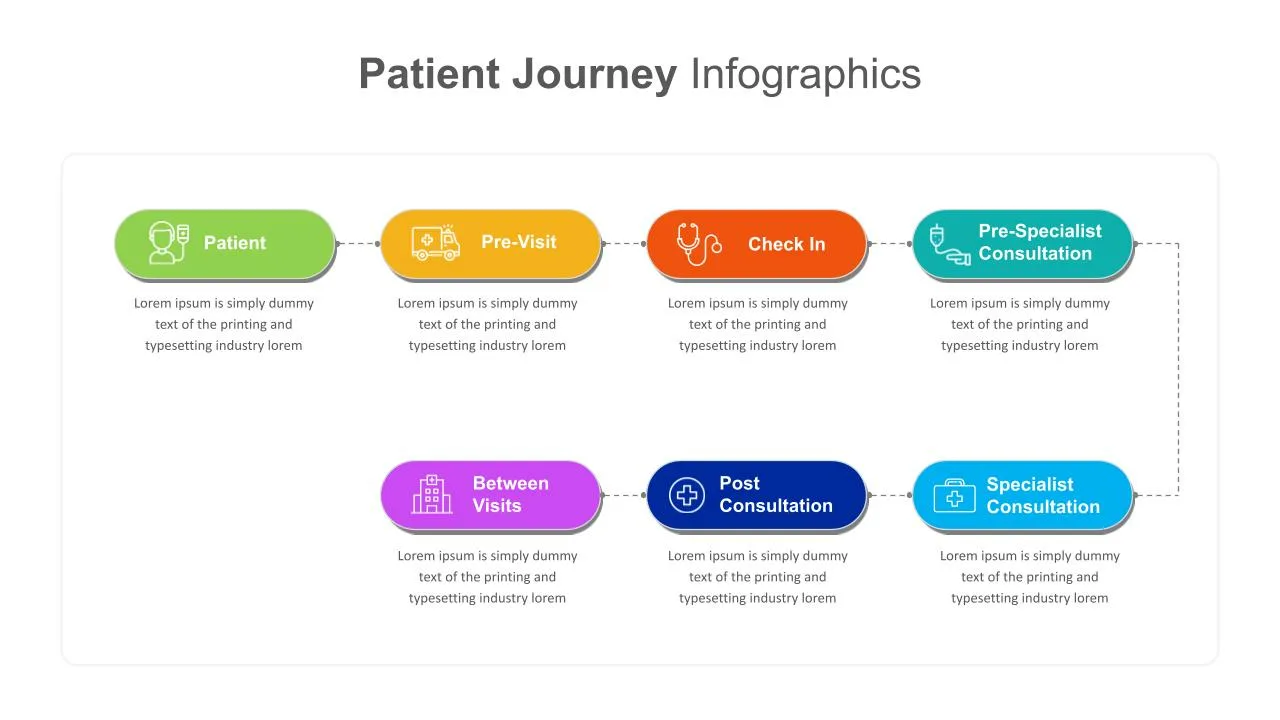
Patient Journey Slides & PowerPoint Templates
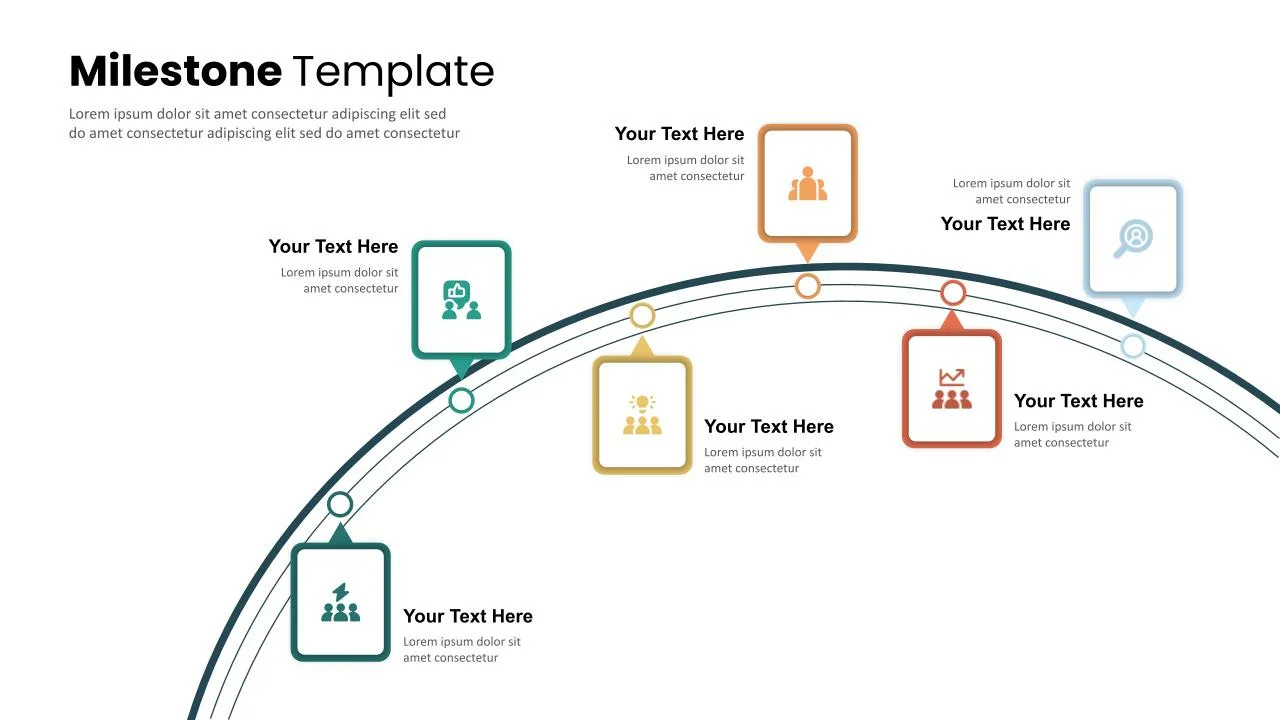
6 Step Milestones Presentation Slide

Roadmap Google Slides Template

Gradient Curved 5 Milestone Powerpoint Slide

Project Management Plan Ppt
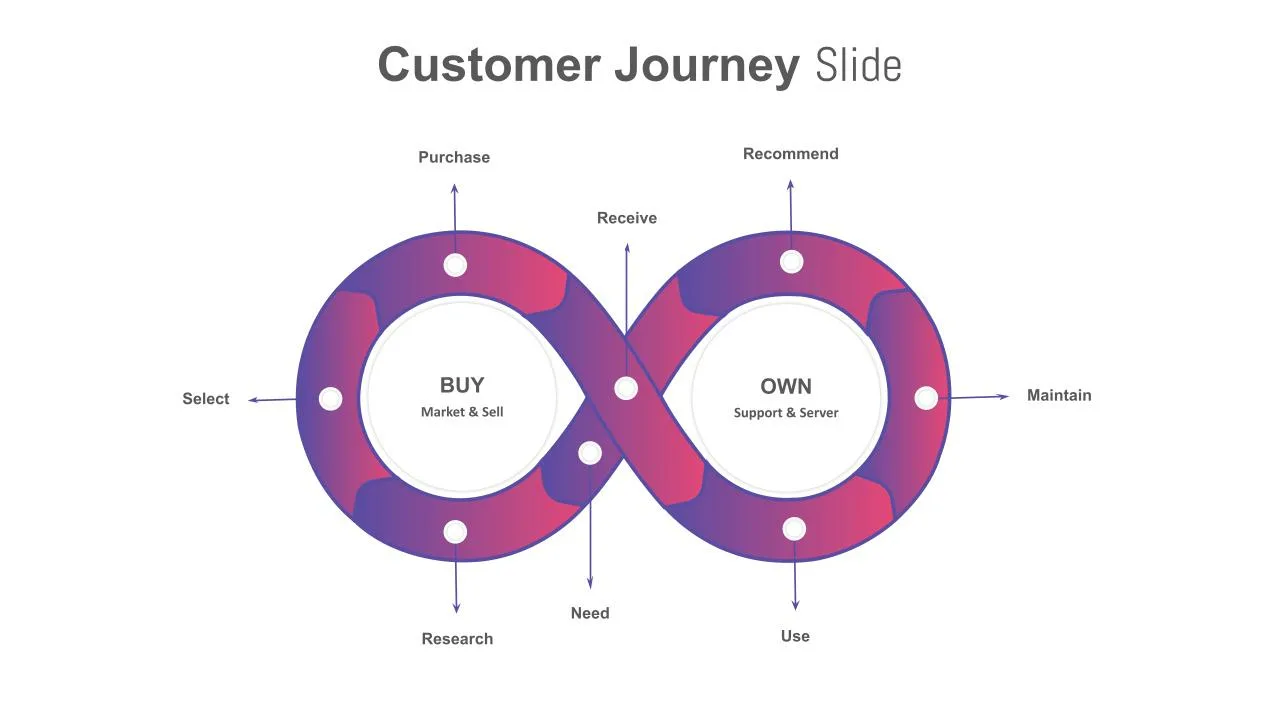
Customer Journey Presentation Slide
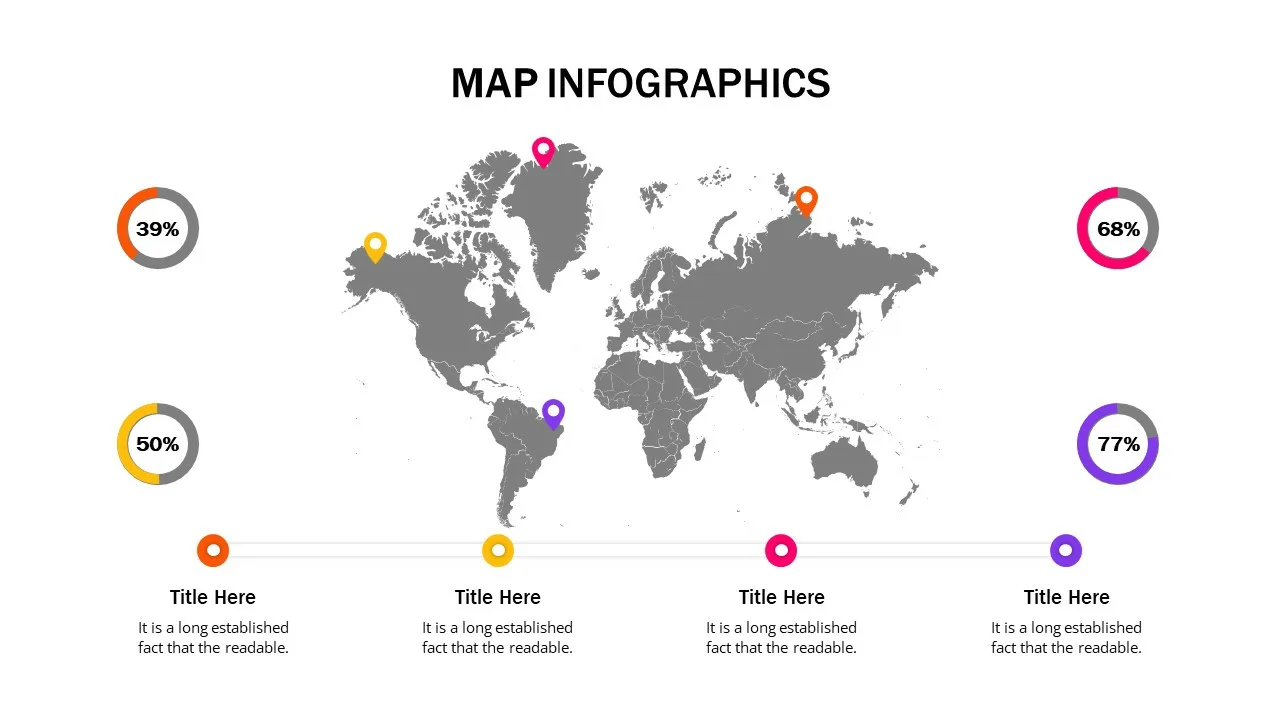
World Map Slides Template

6 Point Milestones Slide Template
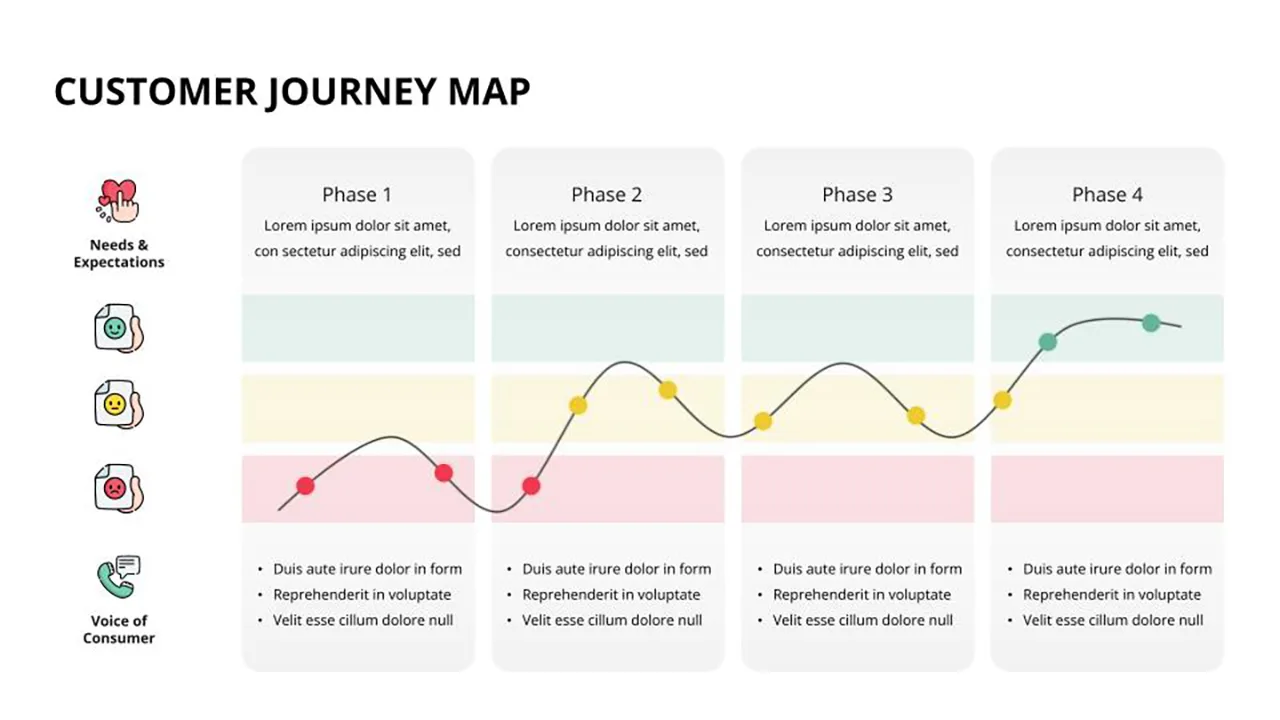
Customer Journey Map Infographic Template

Project Management Ppt Slides
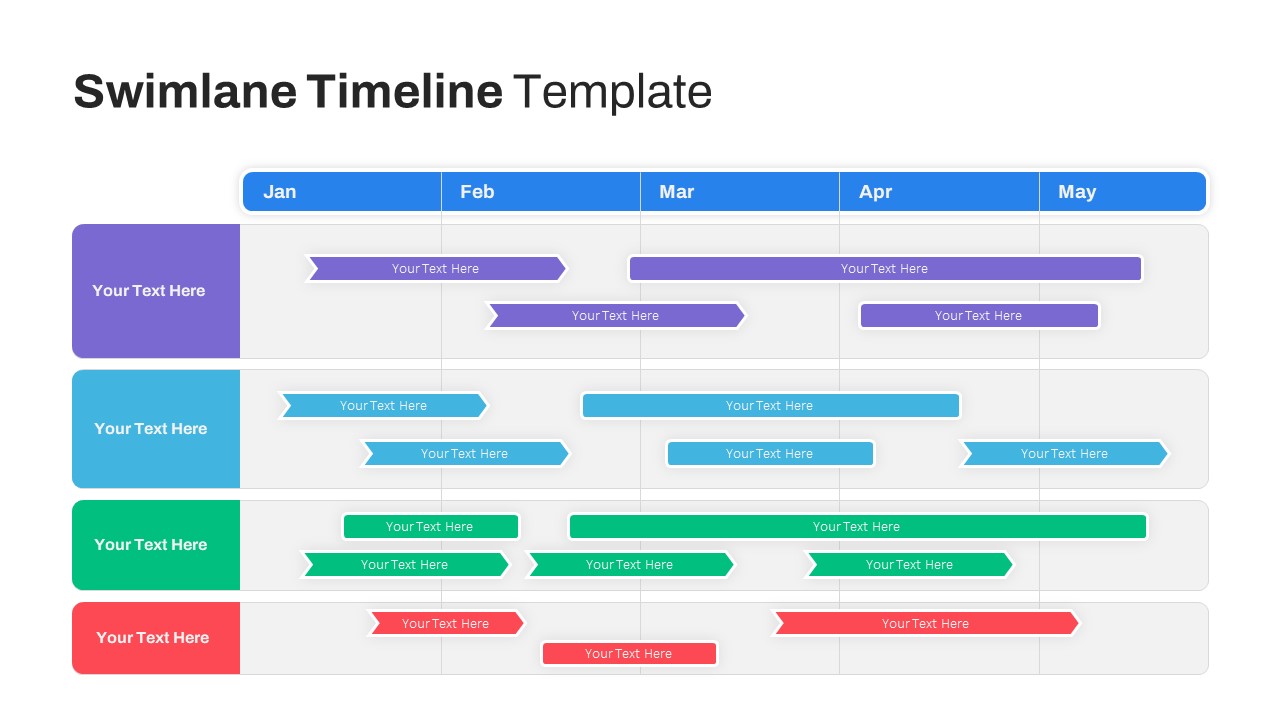
Swimlane Timeline Slide Template
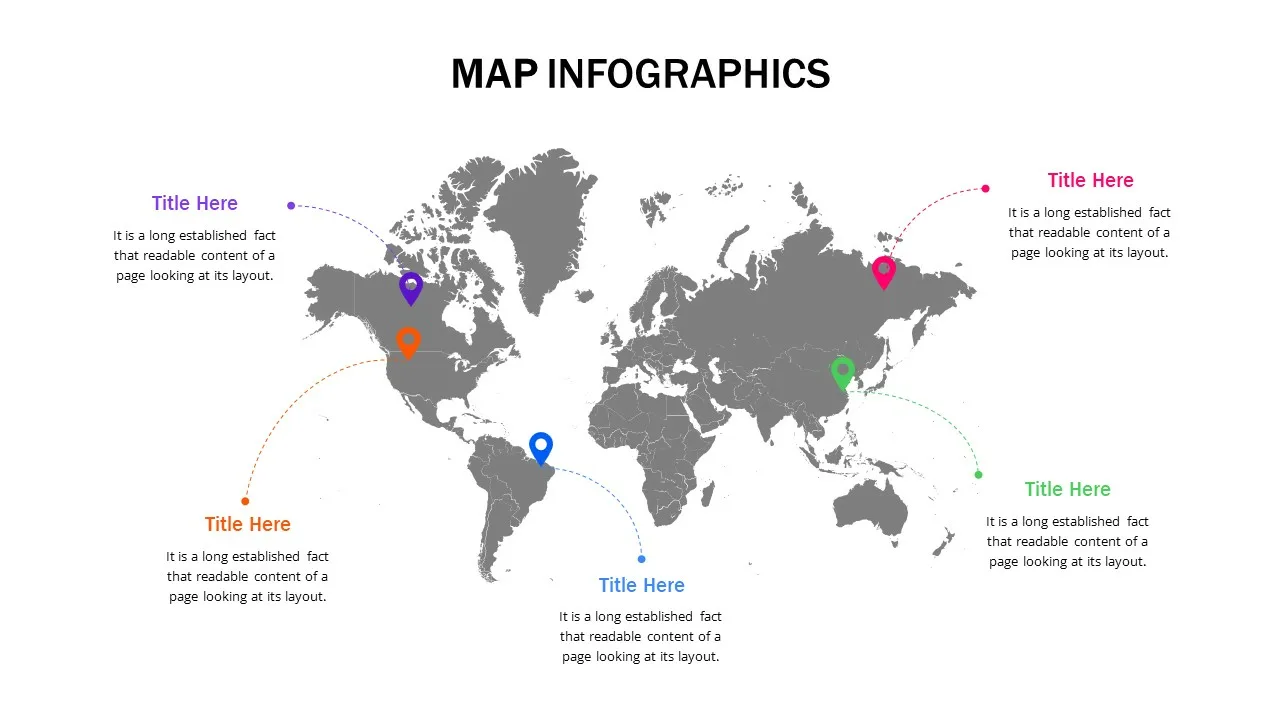
World Map Presentation Template
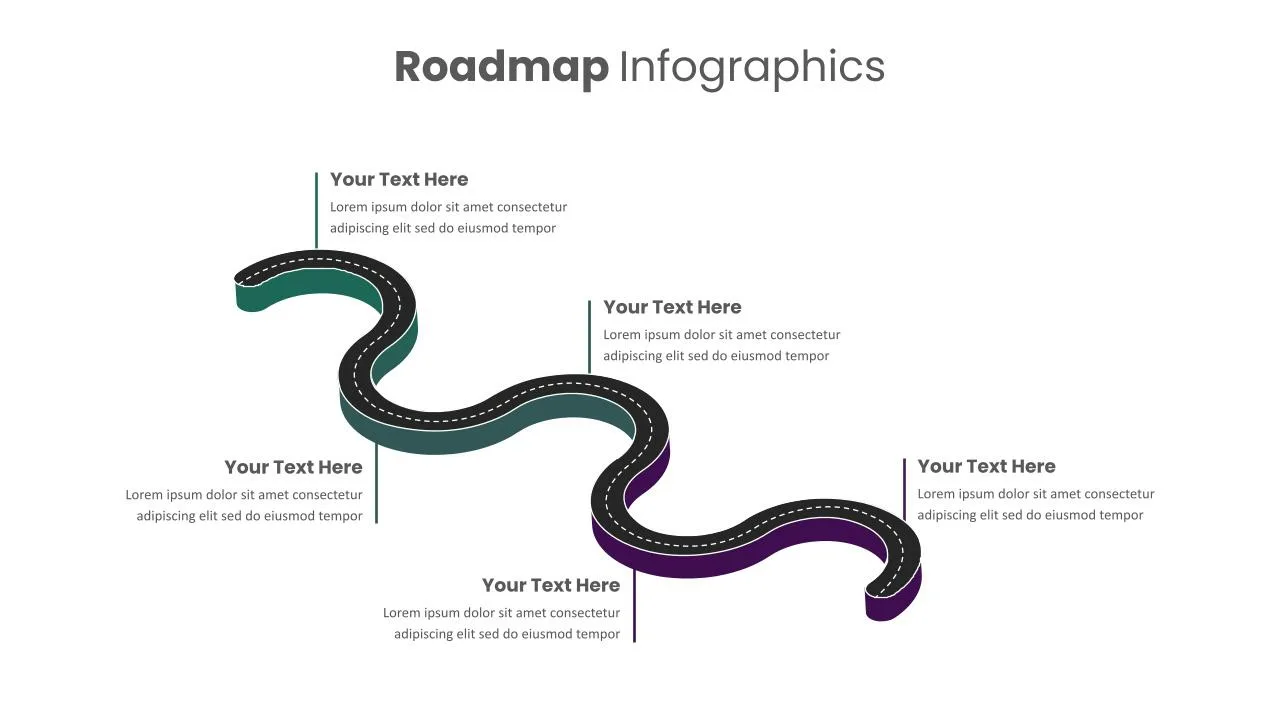
Roadmap Slides Template

Nature Presentation Template

Logistics Presentation Templates
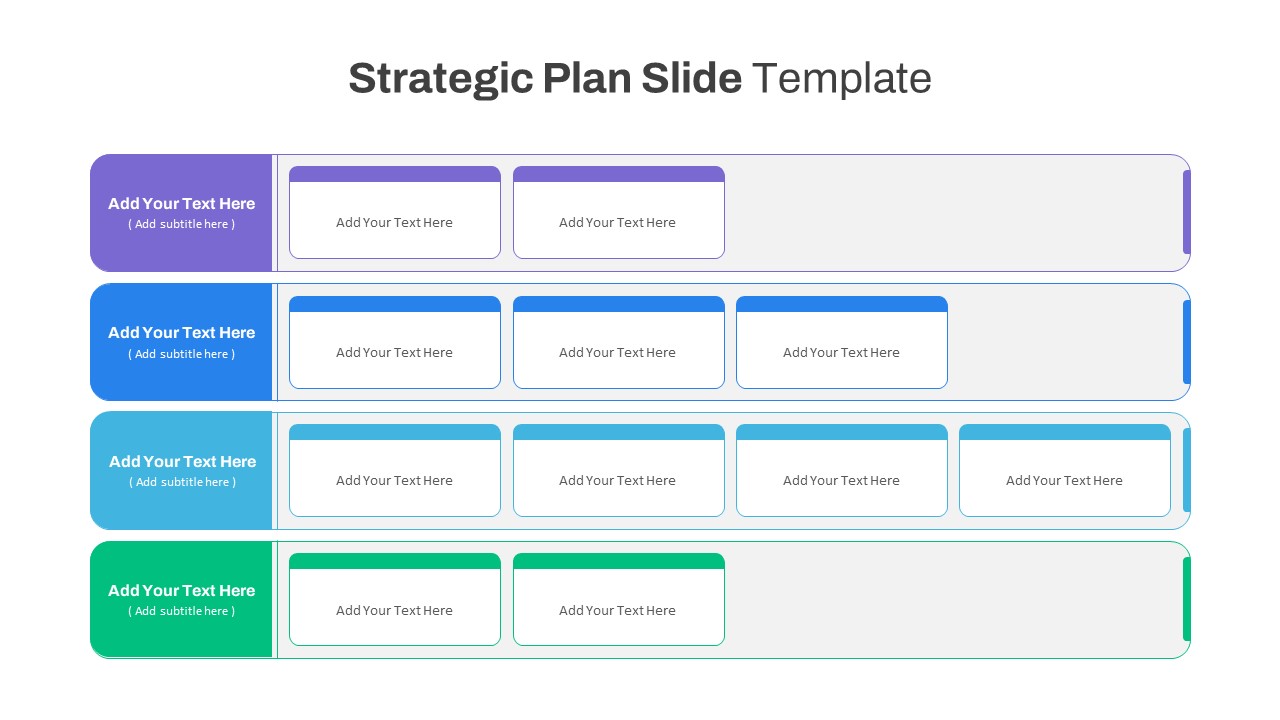
Strategic Plan Presentation Template

Spiral Diagram PowerPoint Template

Career Timeline Slide Template

Milestone Timeline Powerpoint Template
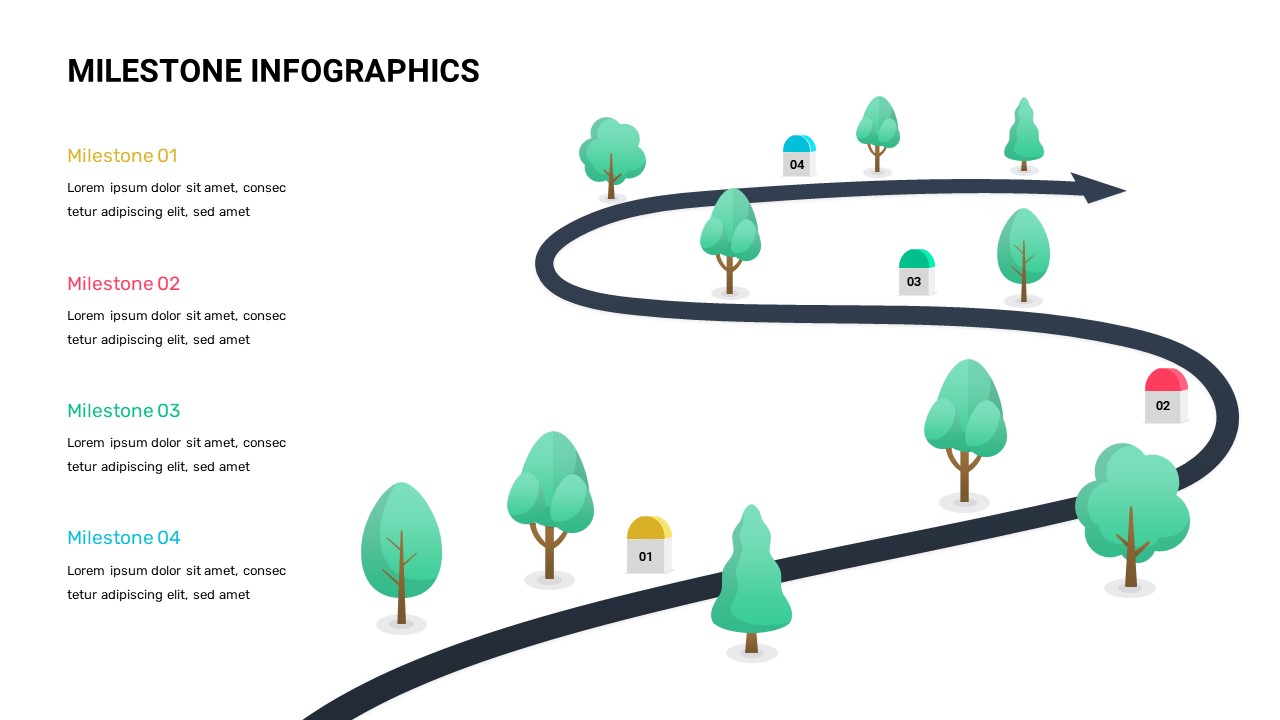
Milestone Template For Powerpoint

Education Timeline Presentation Template

30 60 90 Day Slide Template
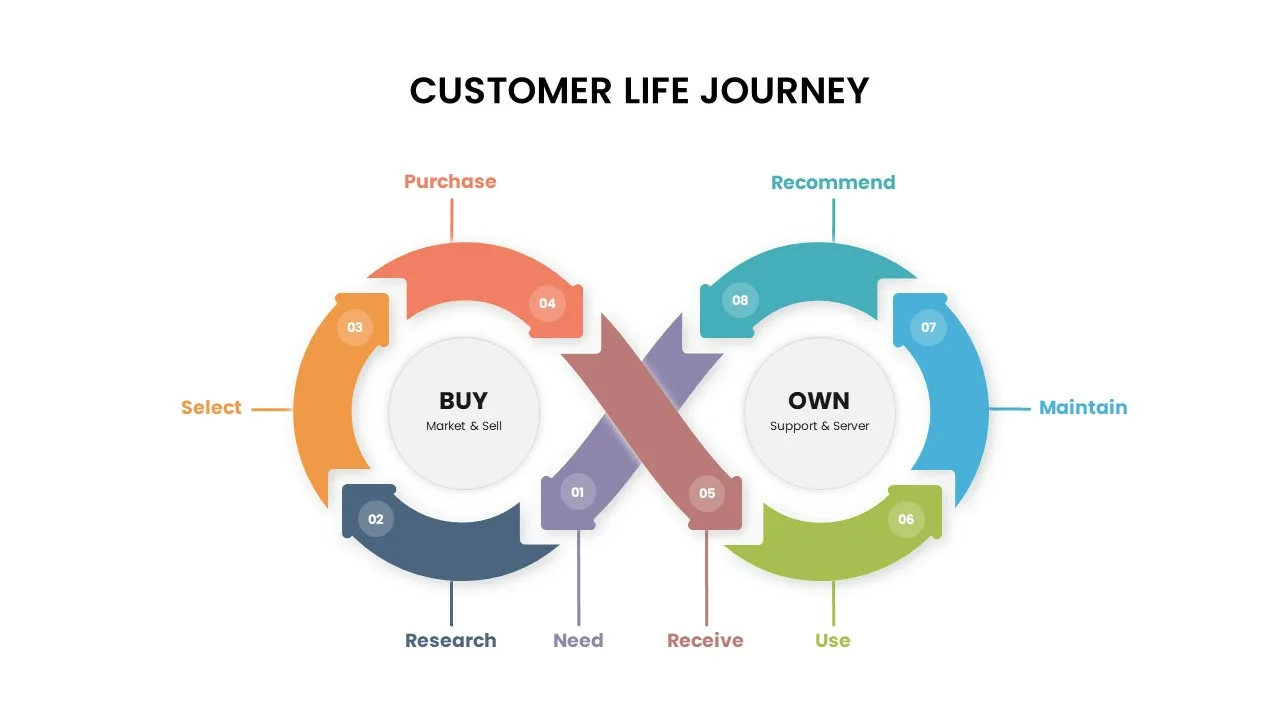
Customer Life Journey Slide
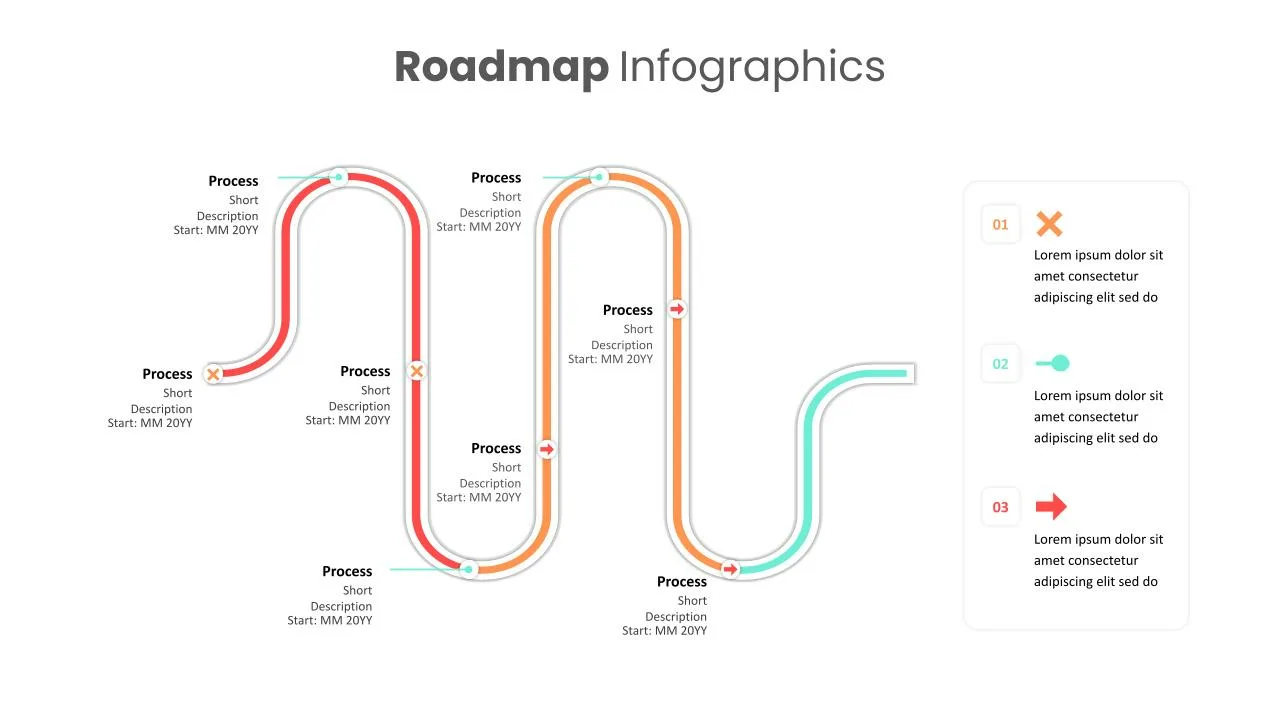
Product Roadmap Infographics
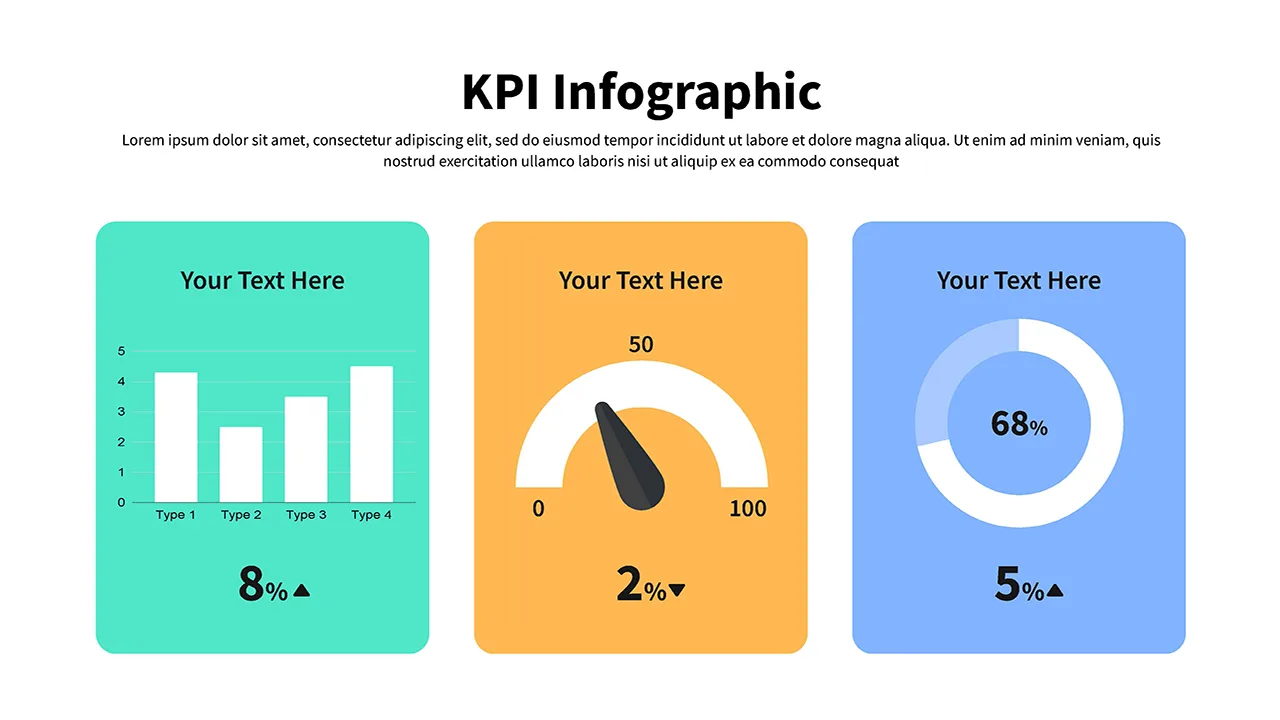
KPI Presentation Google Slides & PowerPoint Templates

Powerpoint Timeline Template

Work Plan Template Powerpoint
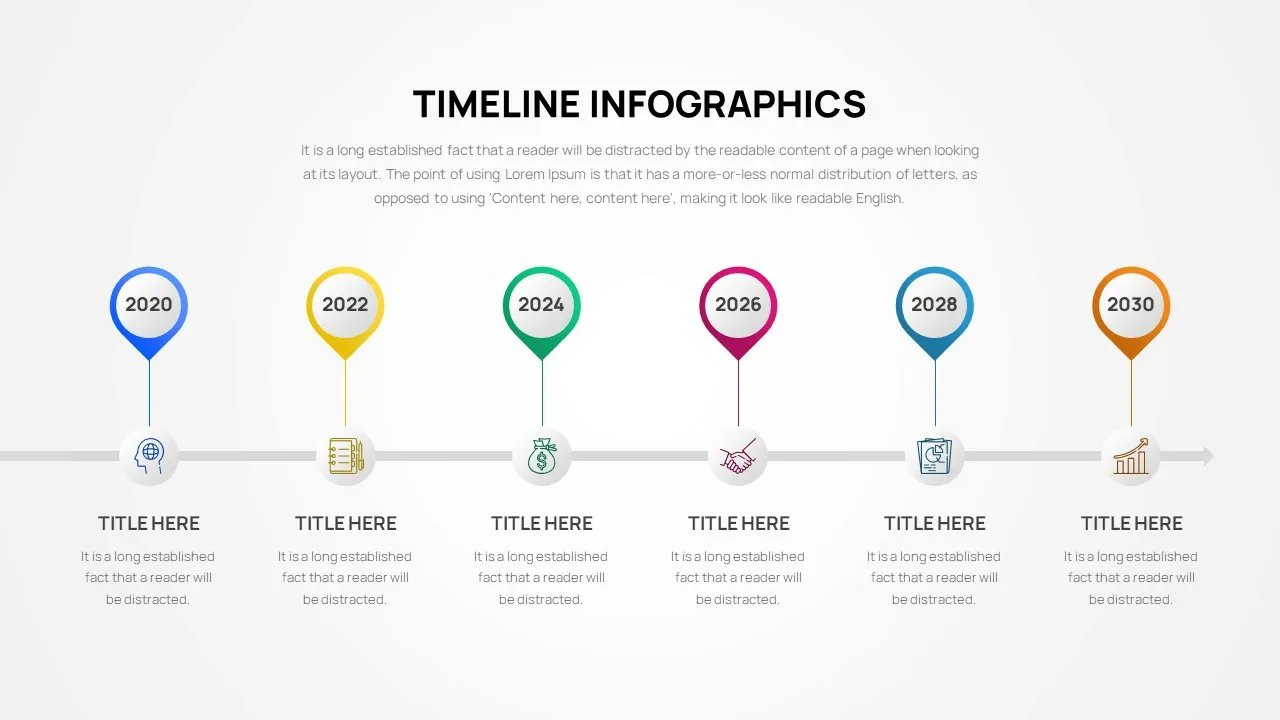
Project Timeline Slide Template

Paper Strip Process Timeline Powerpoint Template

Vertical Timeline Powerpoint Template

Go To Market Presentation Template
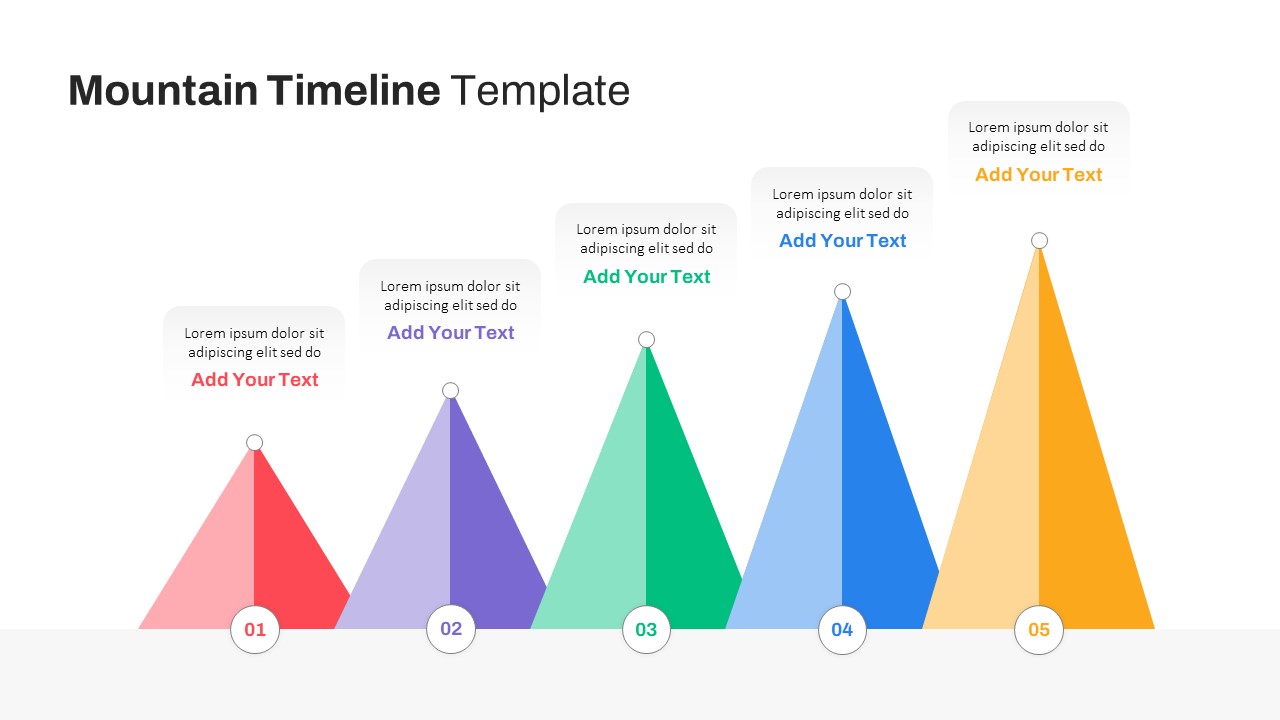
Mountain Timeline Slides Template

PR Pitch Deck Presentation Templates
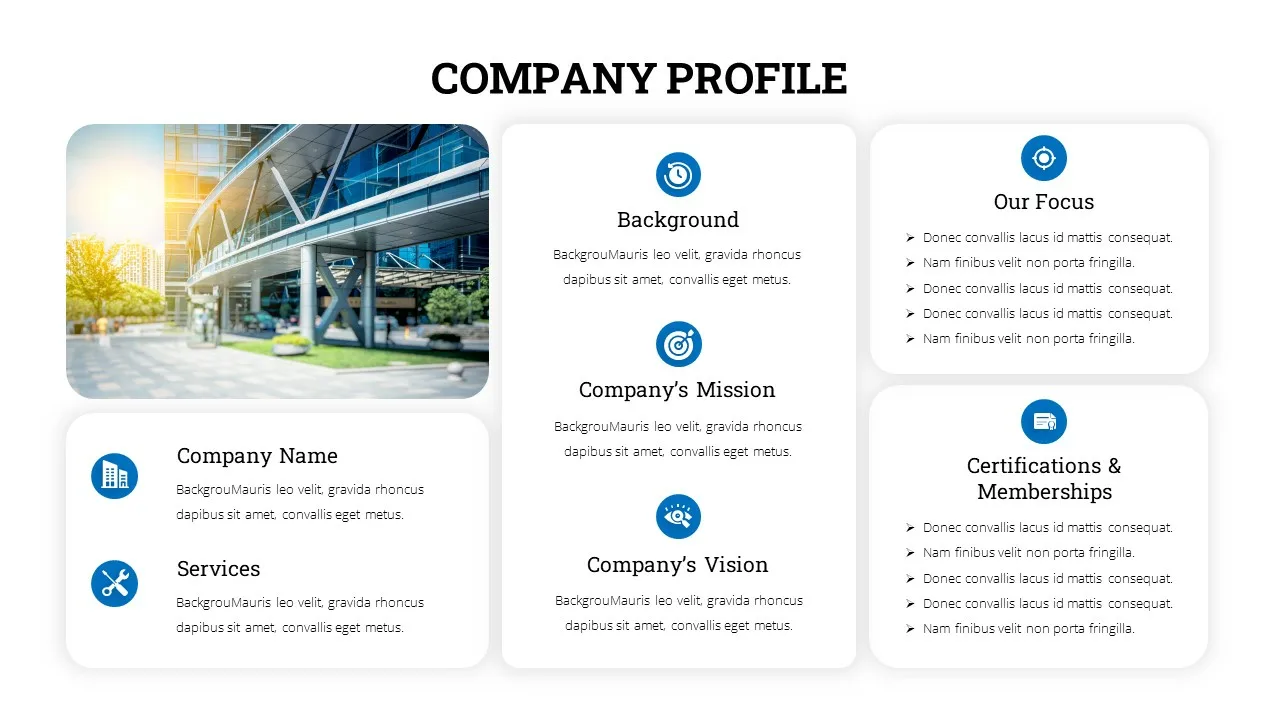
Company Profile Introduction Slides
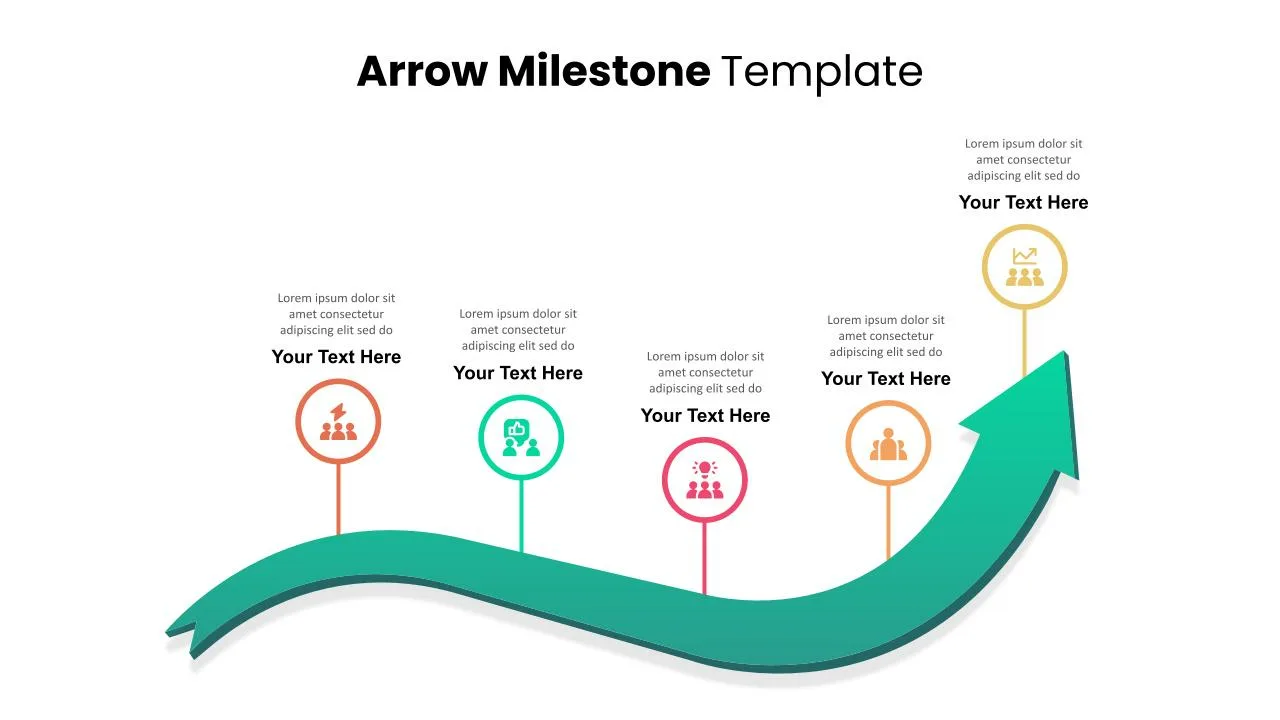
Timeline Arrow Presentation
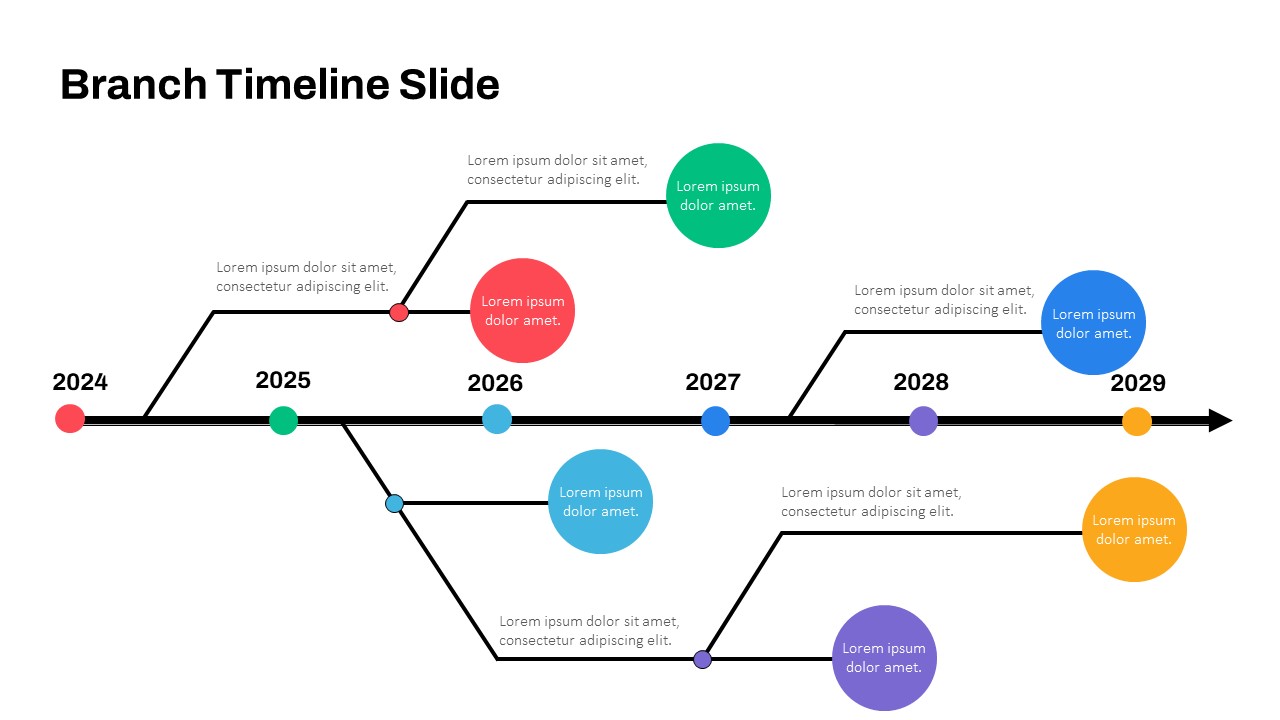
Block Timeline Slide Template
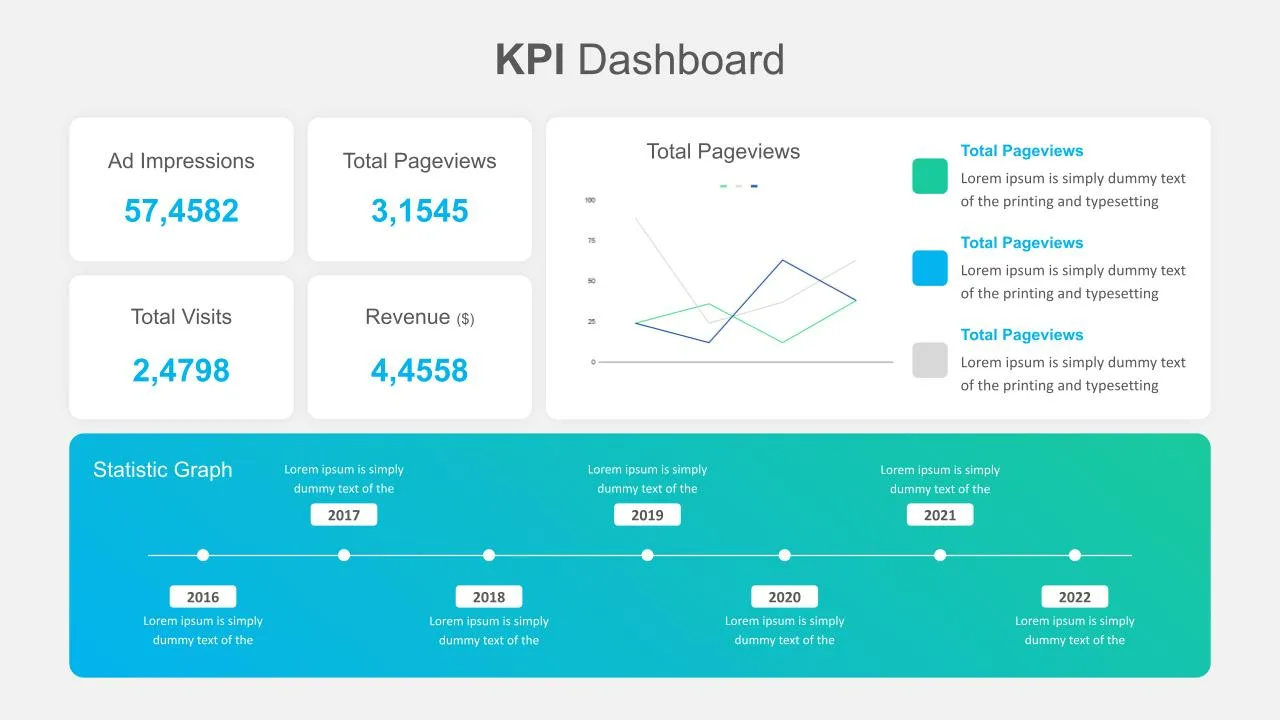
Editable KPI Presentation Template
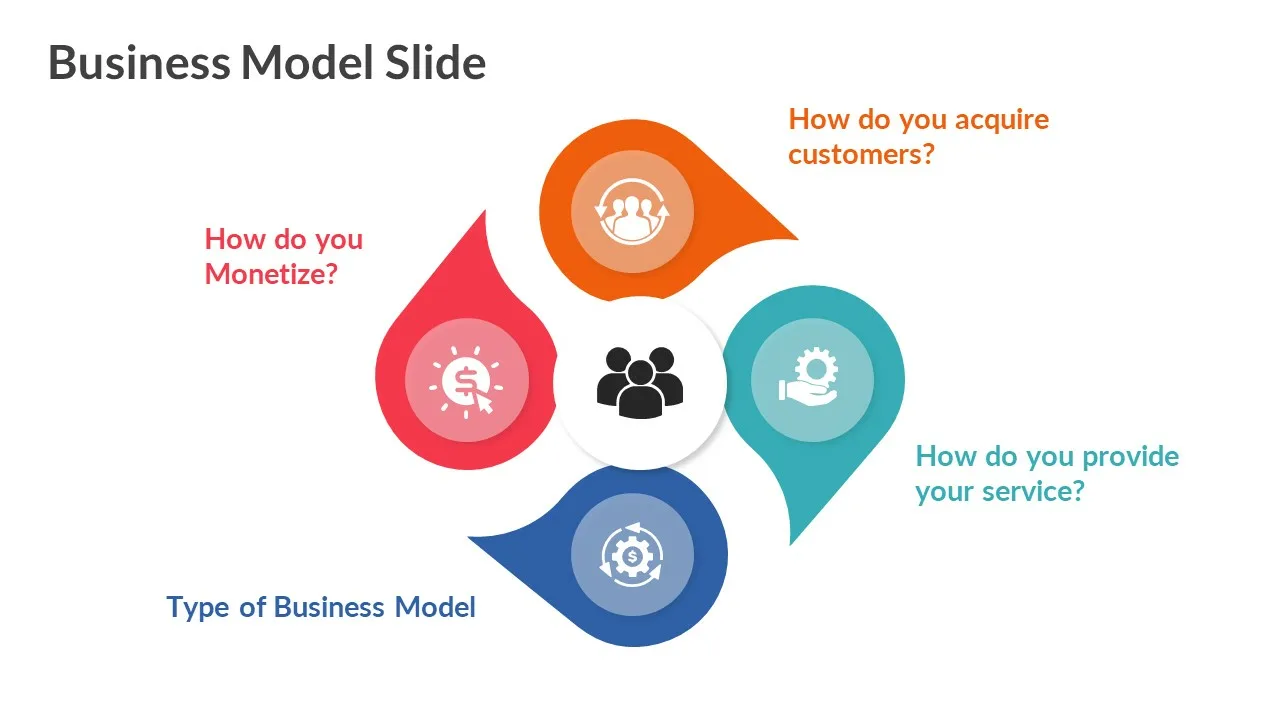
Editable Business Model Slides
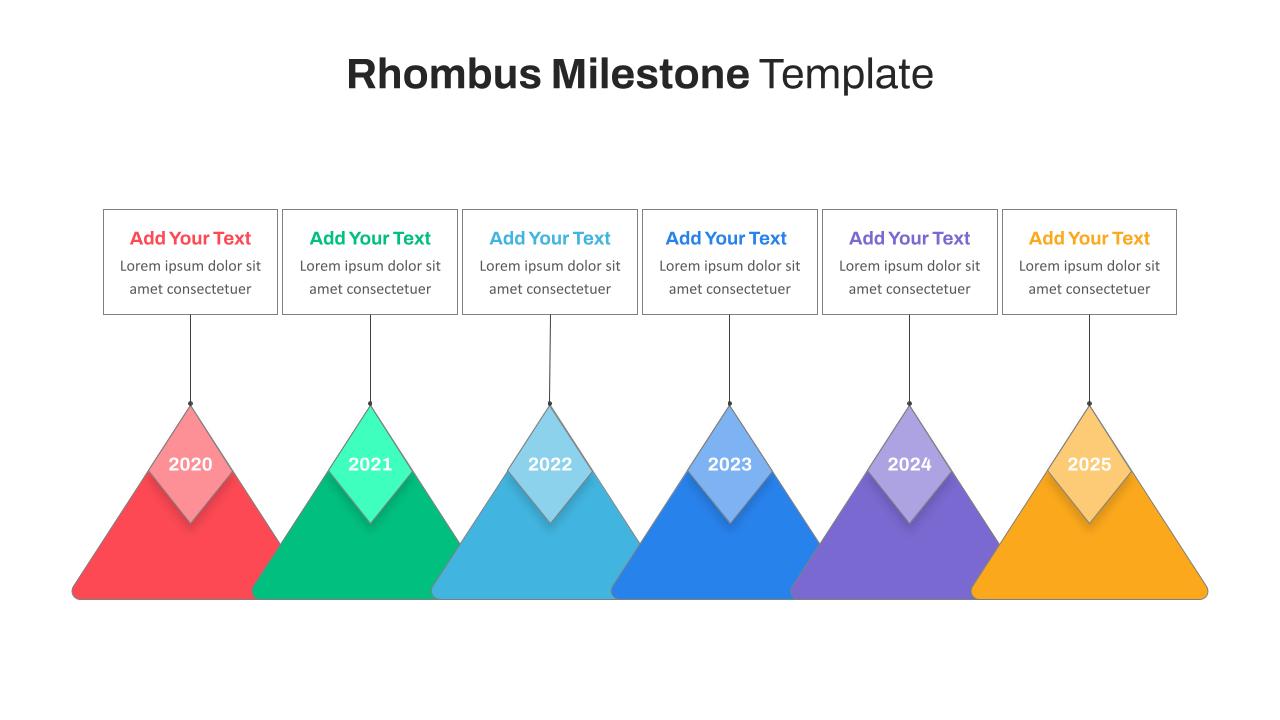
Rhombus Milestone Slide Template
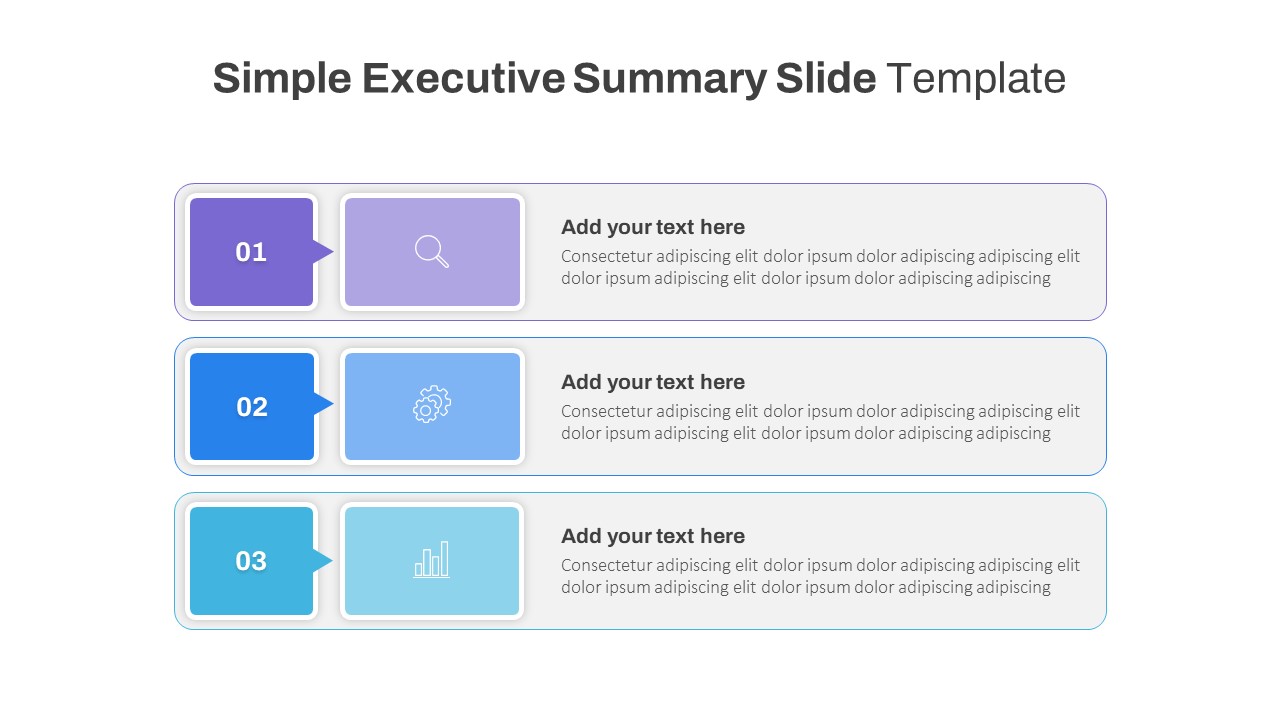
Simple Executive Summary Slide
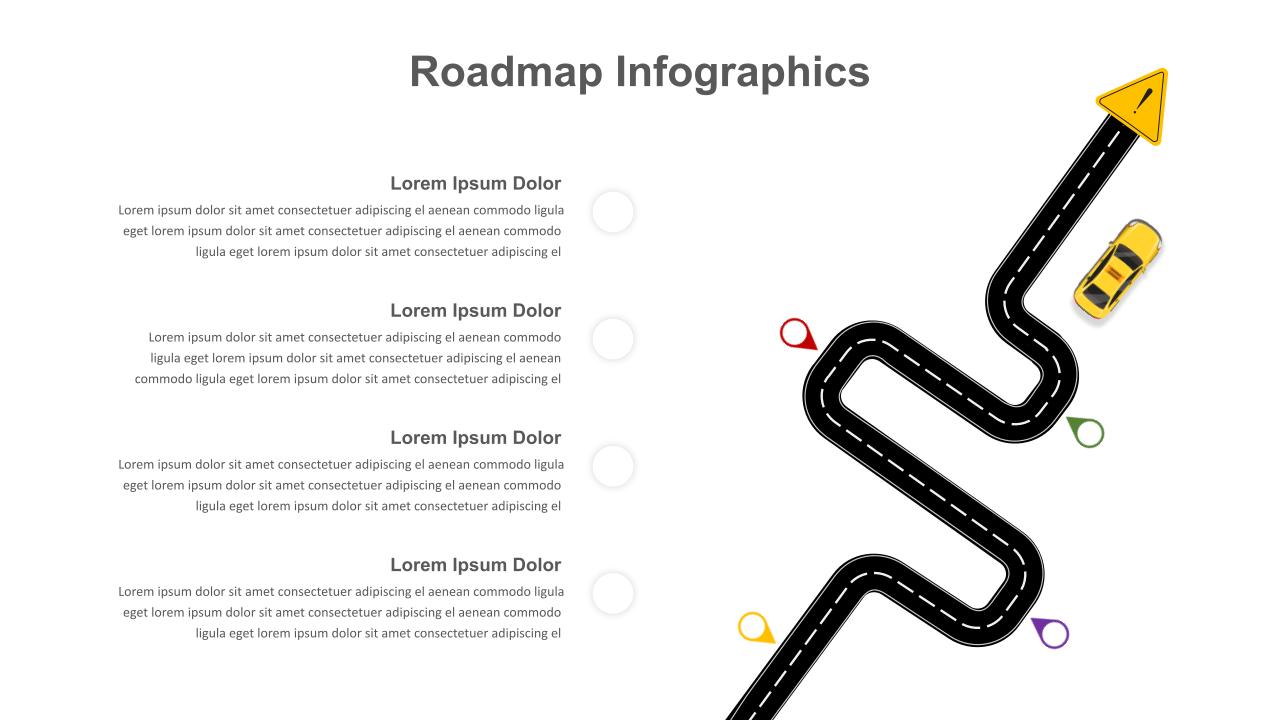
Curved Roadmap PowerPoint Template

Creative Timeline Powerpoint Template

Agriculture Presentation Template

Real Estate Pitch Deck Template

Korean Slides Template
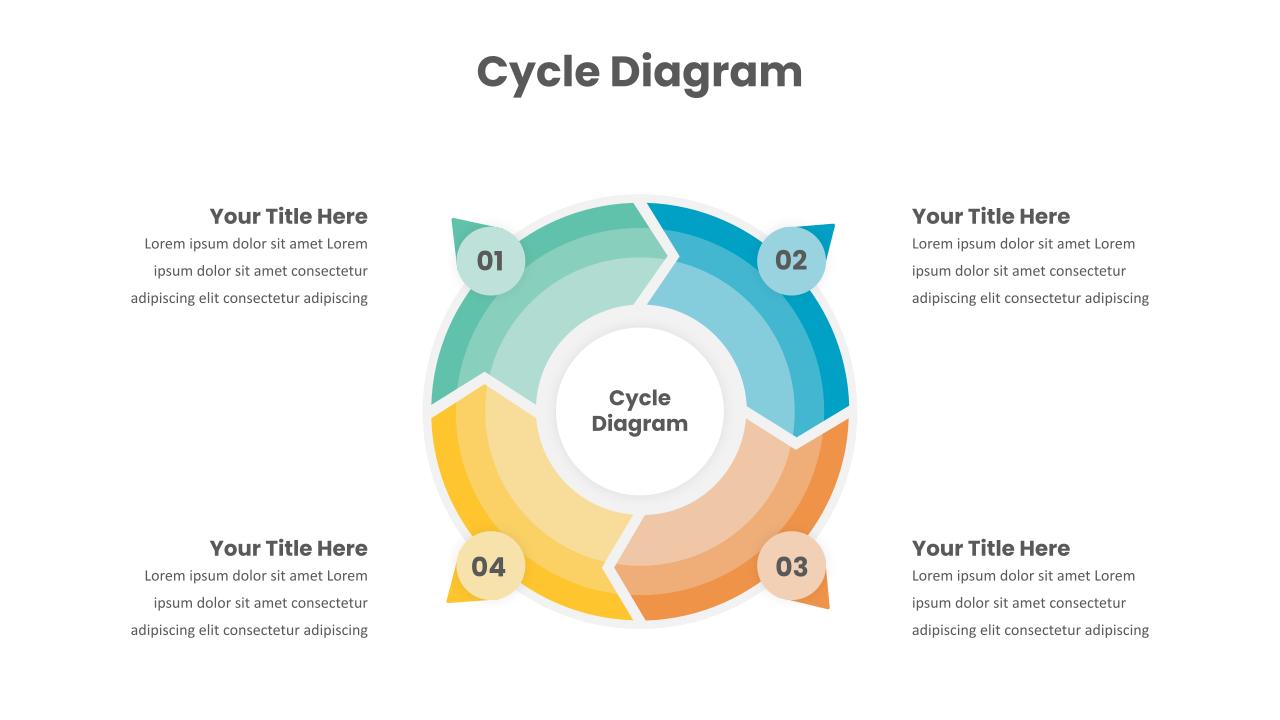
Cycle Diagram Infographic Template

Daily & Monthly Planner Calendar Ppt Template

Watercolour Powerpoint Template
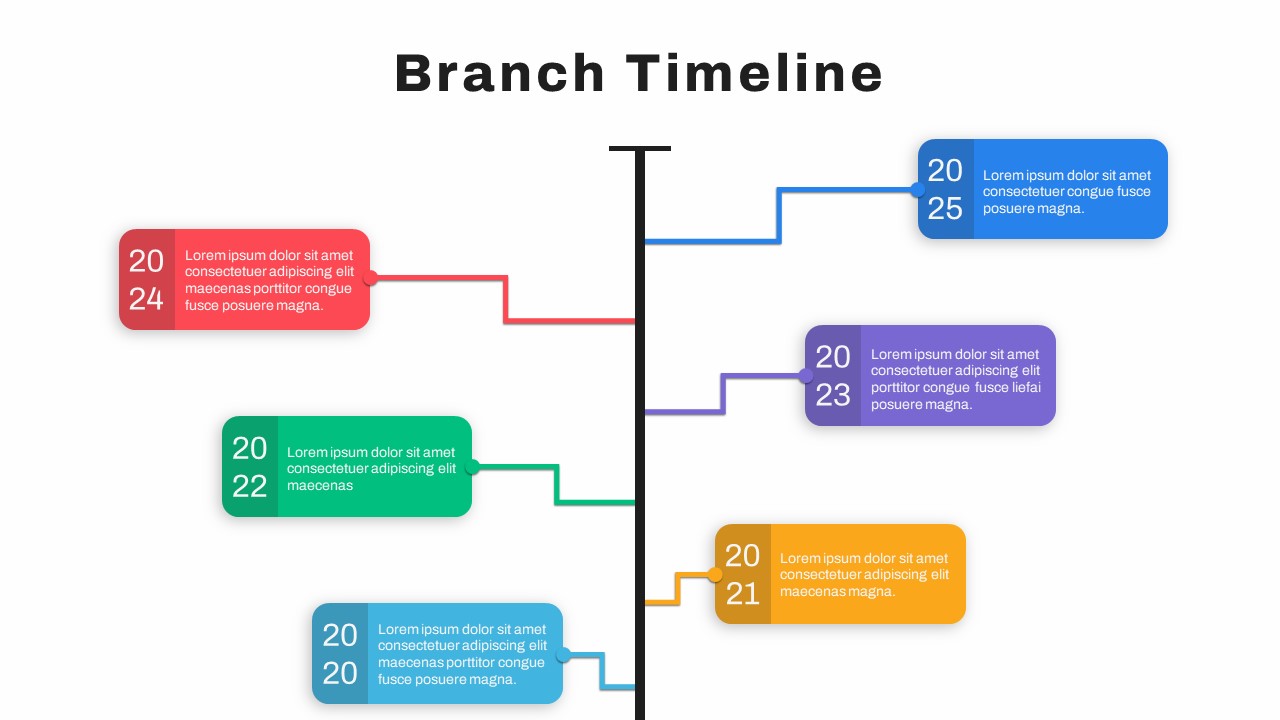
Google Slide Branch Timeline Template
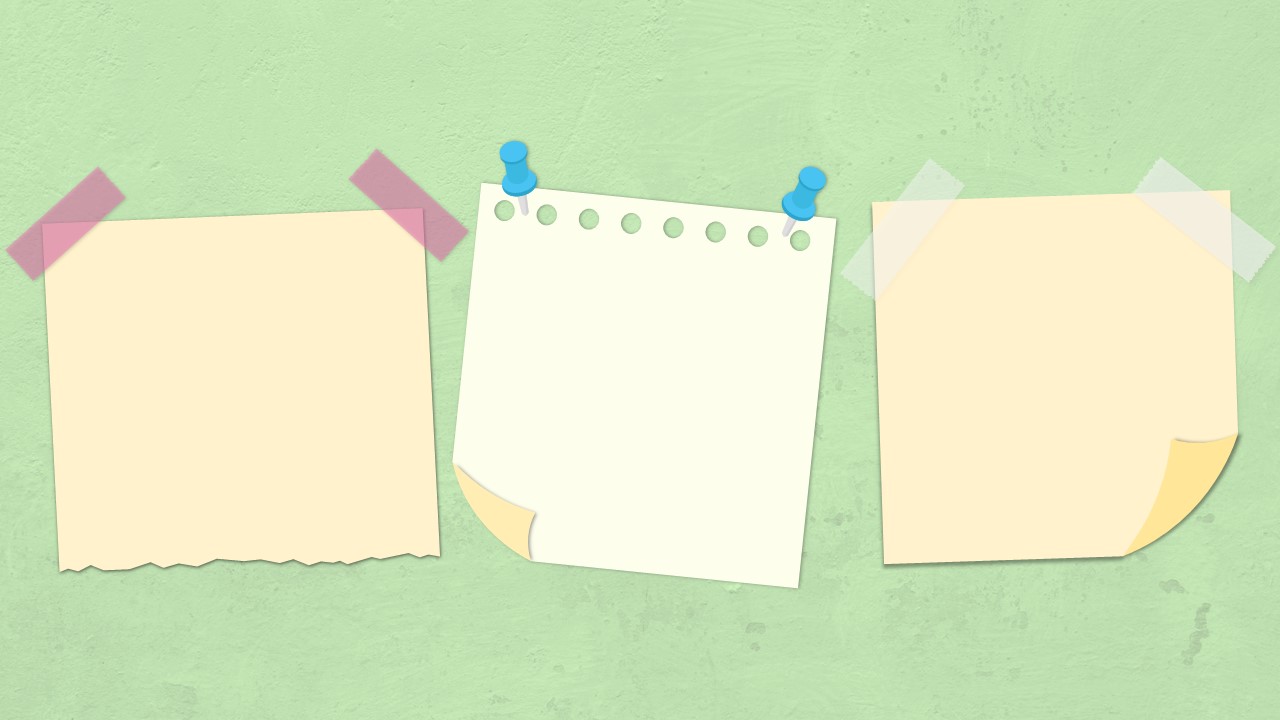
Sticky Note Slide Template

Professional Pitch Deck Template

Thermometer Powerpoint Presentation Template
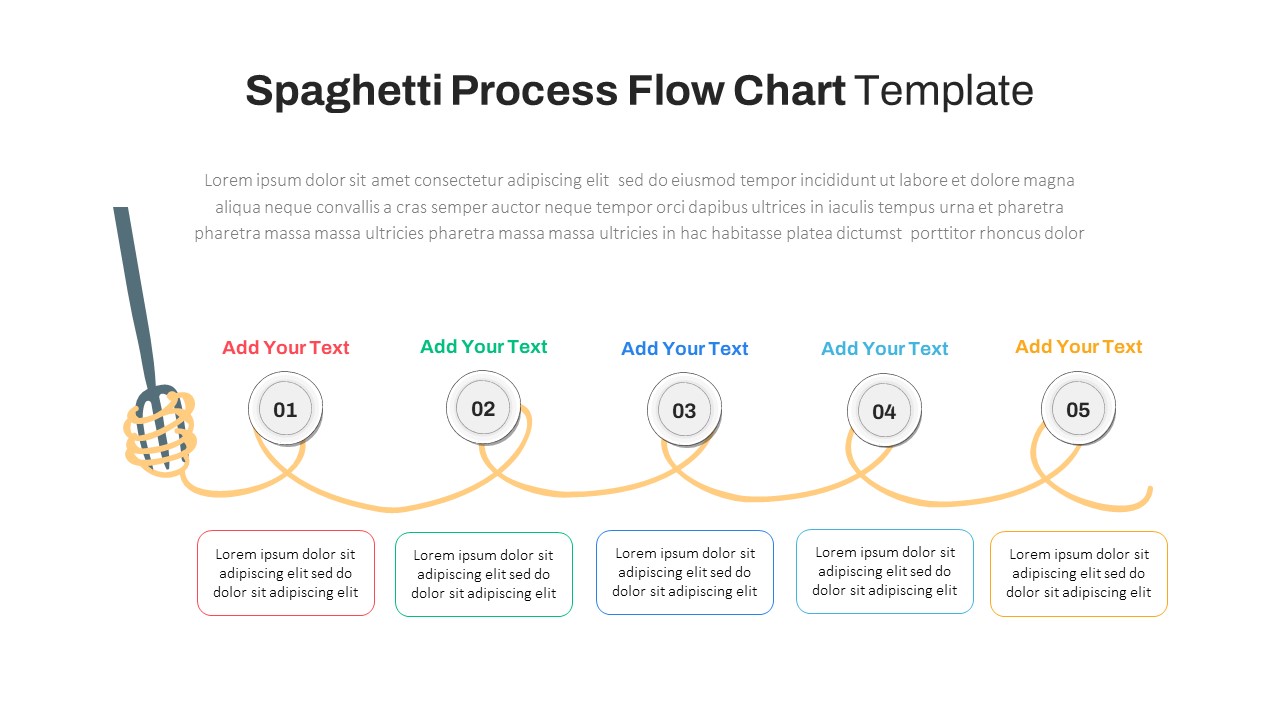
Spaghetti Process Flow Slide Template

Creative Company Profile Presentation Template

Social Media Followers Slide Template
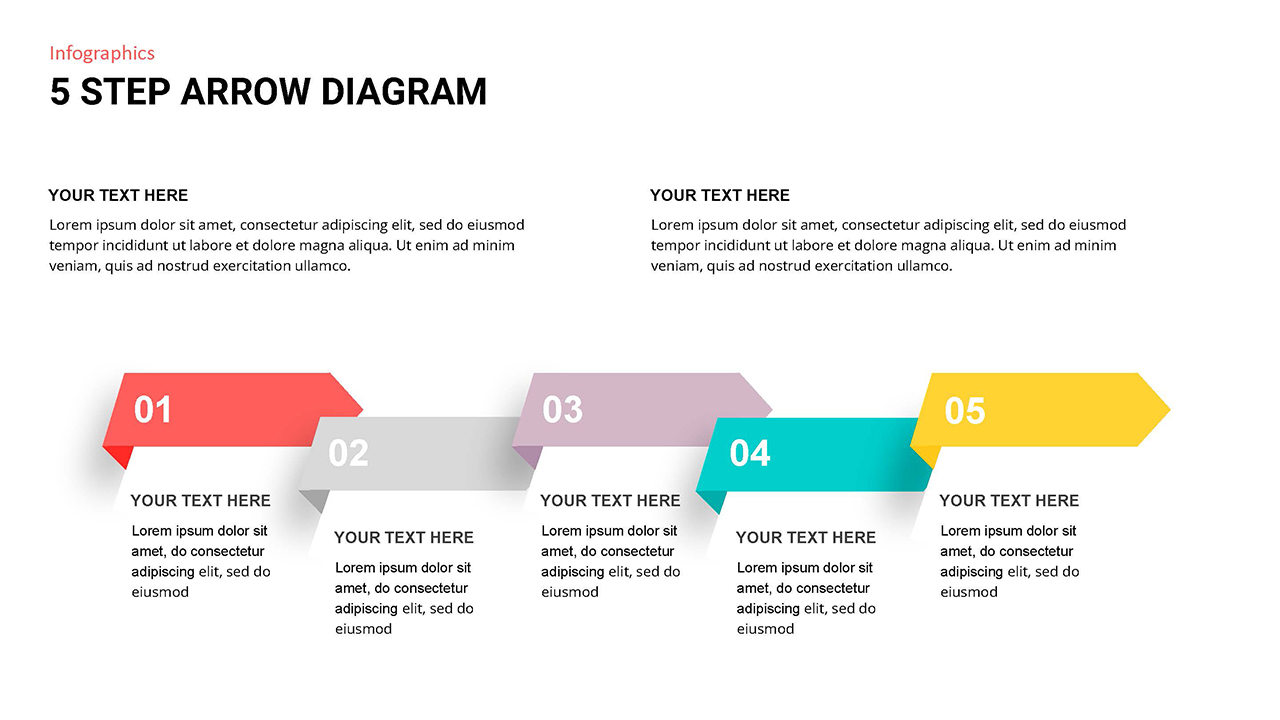
Free 5 Step Arrows Ppt Template
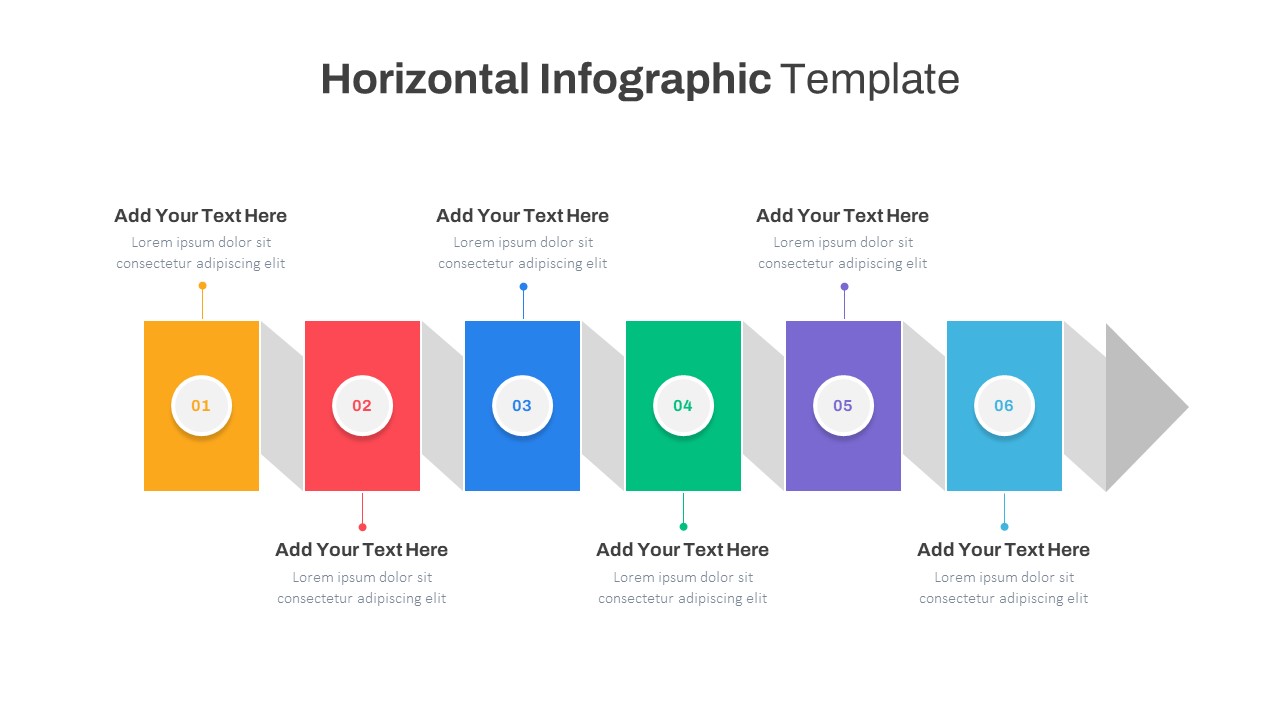
Horizontal Infographic Slide Templates
Branch Timeline Slide
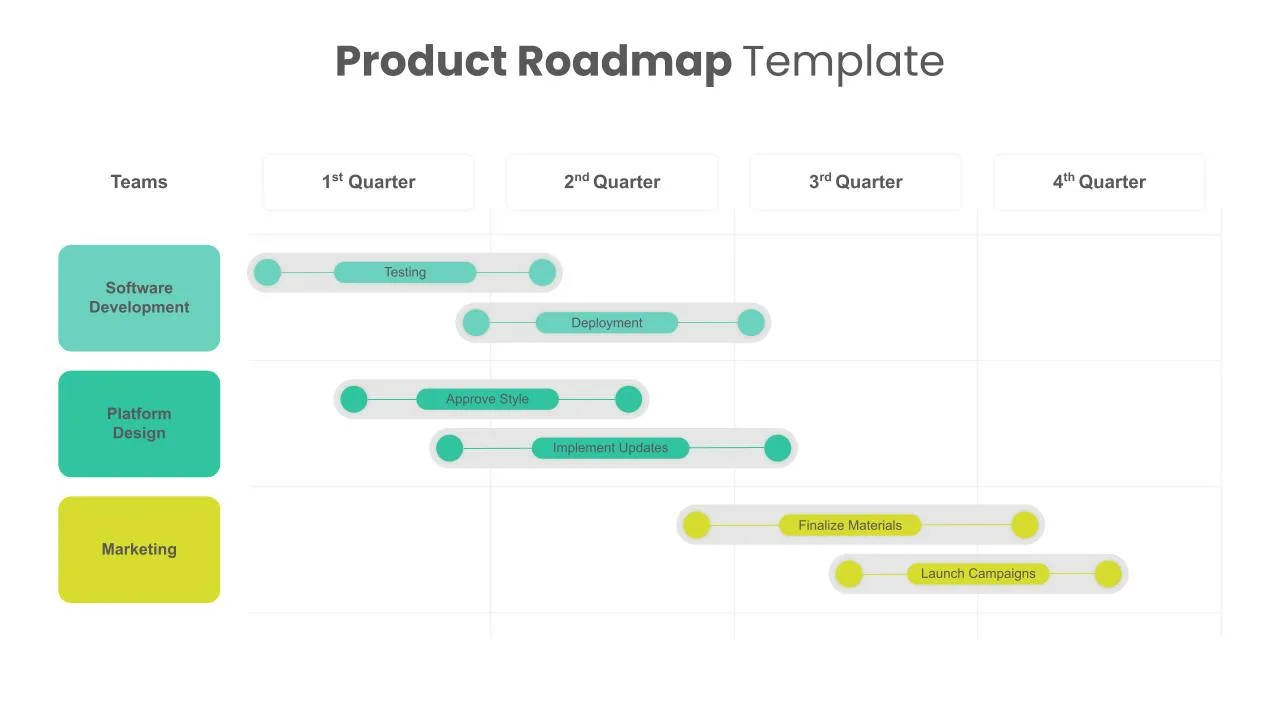
Product Roadmap Slides

Negotiation Powerpoint Presentation Template

T-Shirt Business Powerpoint Presentation Template

Vroom-Yetton Decision Model Template
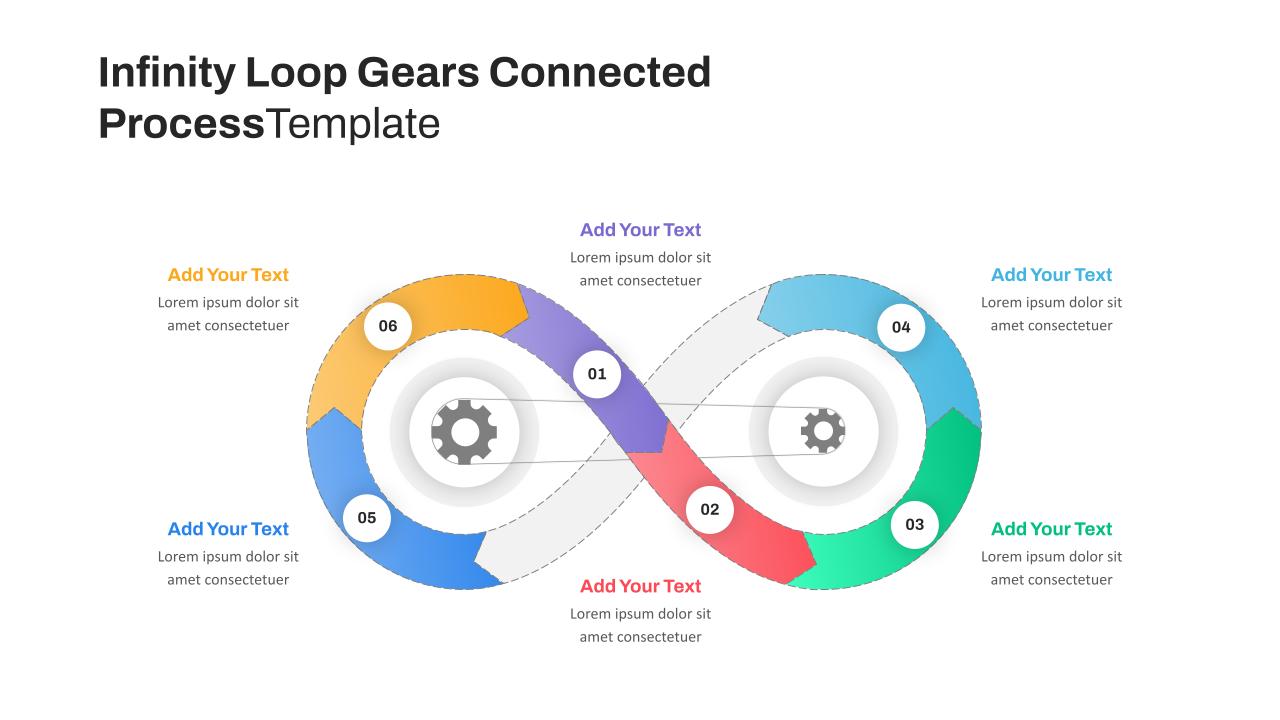
Infinity Loop Gears Connected Google Slide Process Template

Marketing Plan Template Slides

Universal Health Care Powerpoint Templates
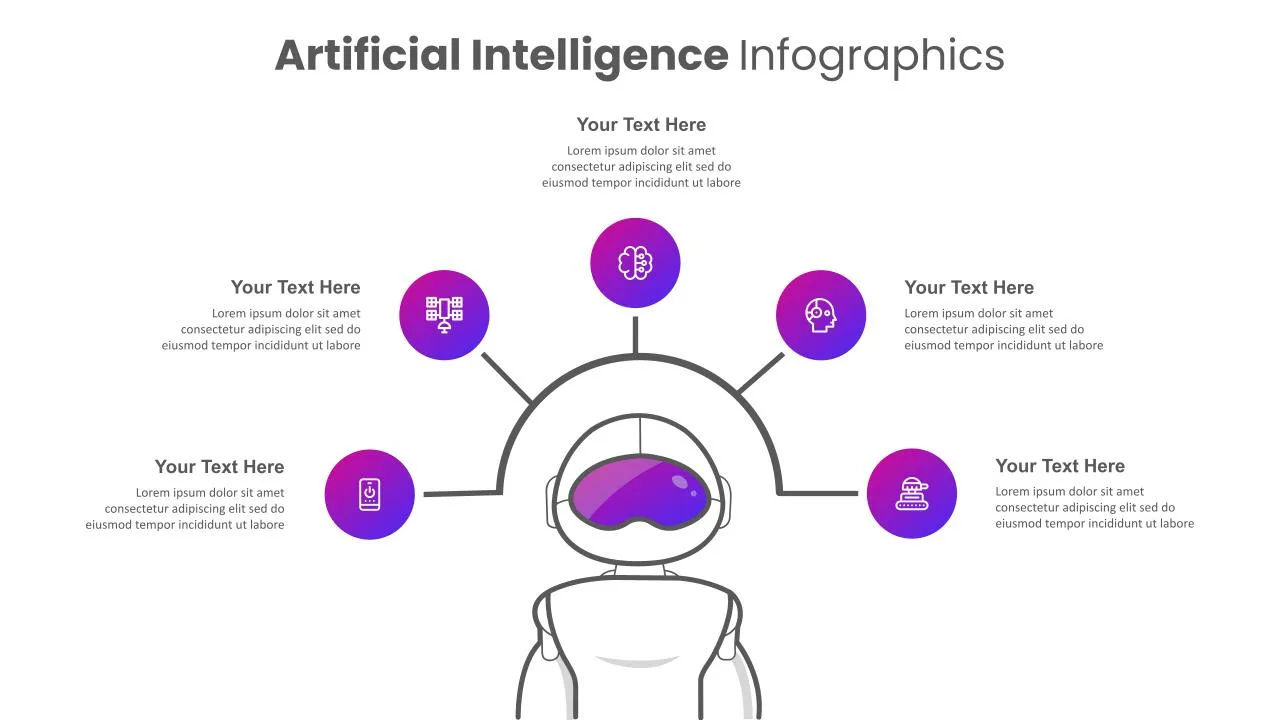
Striking Artificial Intelligence Slide Templates

Travel & Tourism Package Presentation Template

Leadership Slides Template
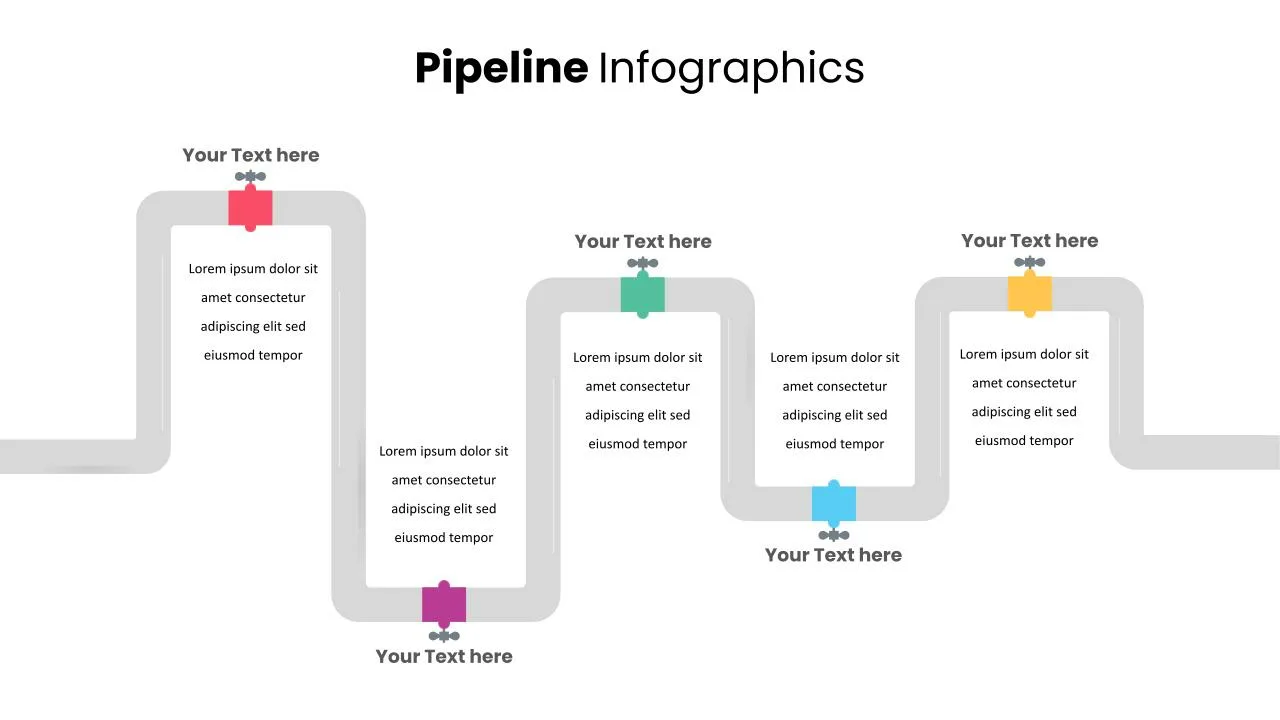
Pipeline Slide Template
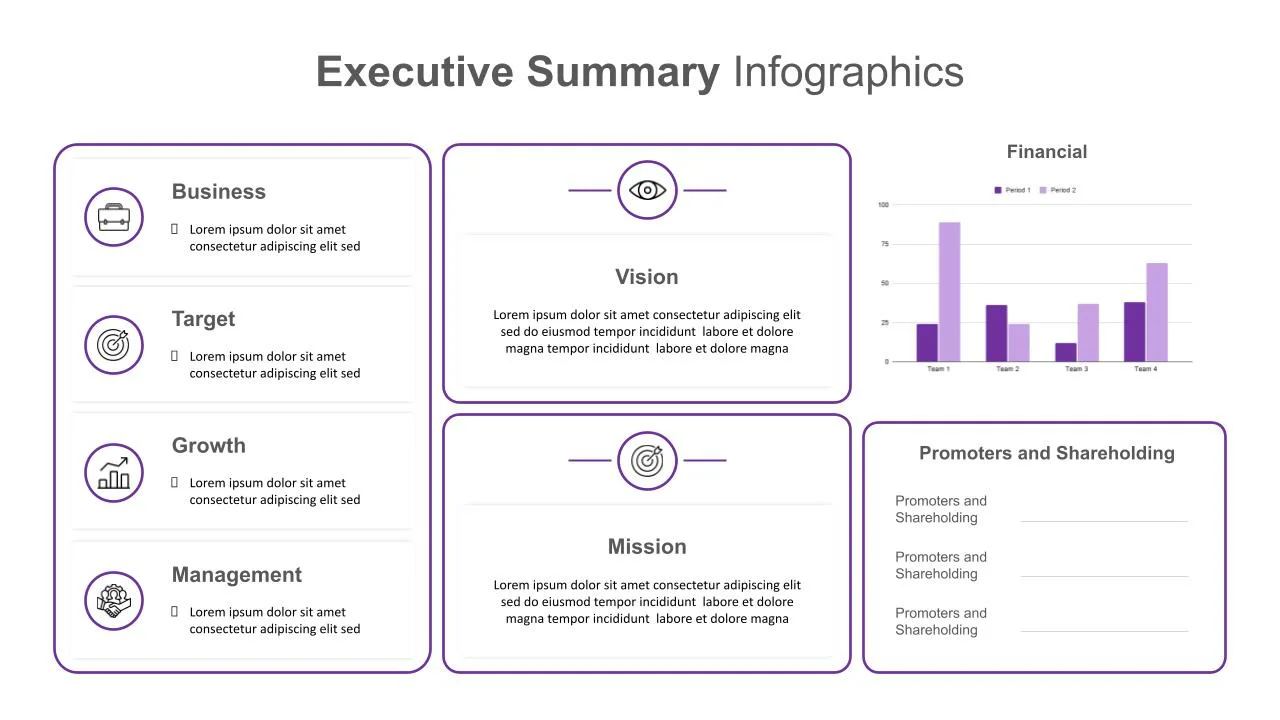
Executive Summary Presentation PowerPoint Template
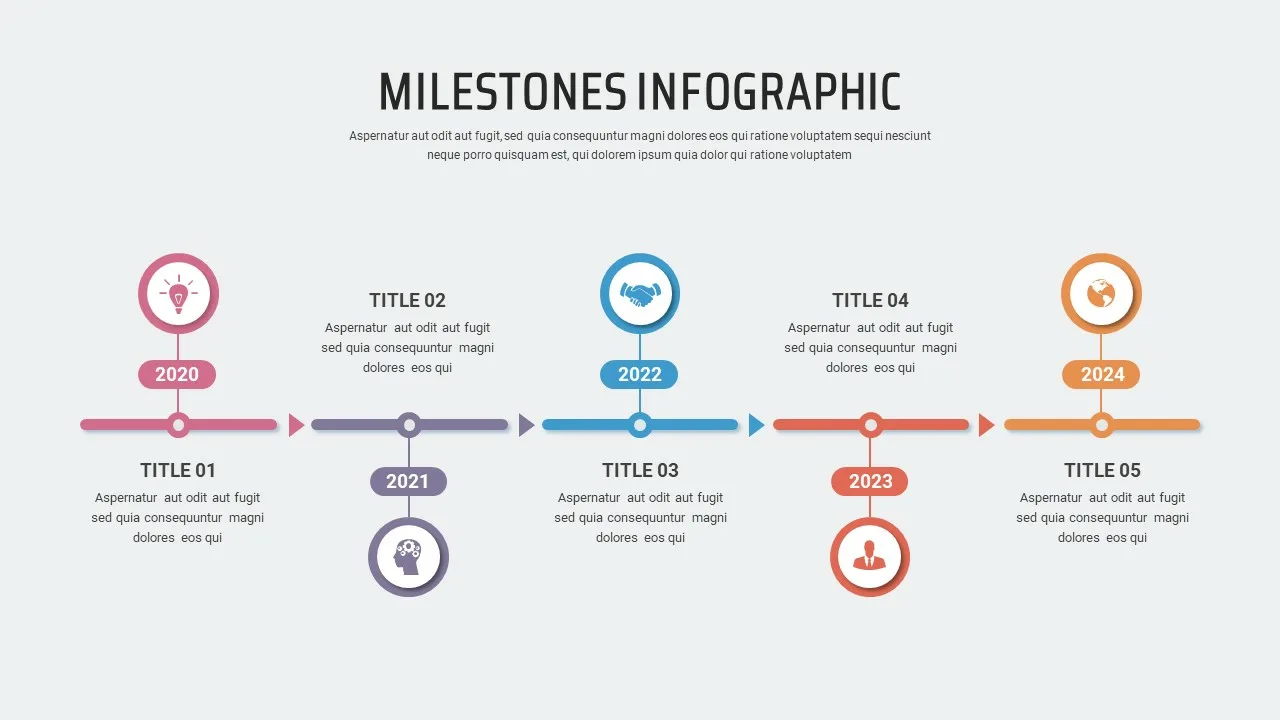
5 Steps Milestone Presentation Slide

Six Step Chevron Slide Template

Travel And Tourism Slides Template

Dark Blue Theme Nft Powerpoint Template

Recruitment Funnel Powerpoint Template
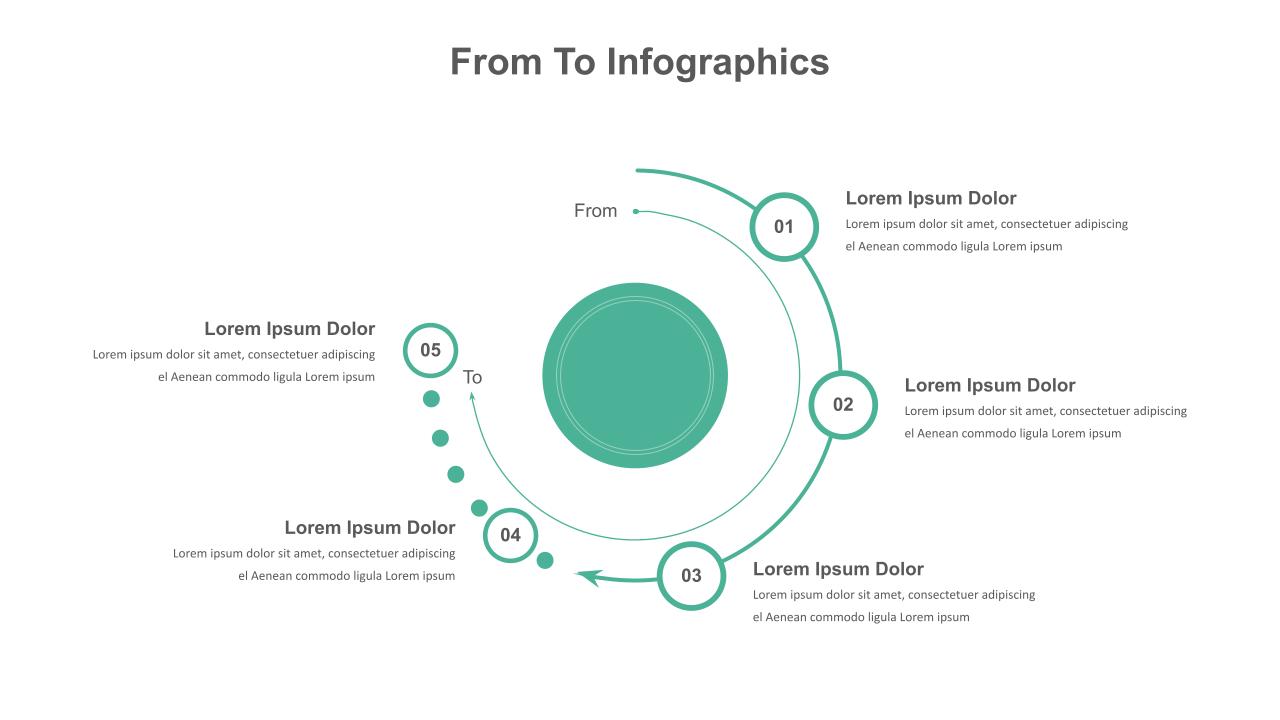
From To Slide Powerpoint Template

Powerpoint Template For Marketing

Professional Google Slides Background
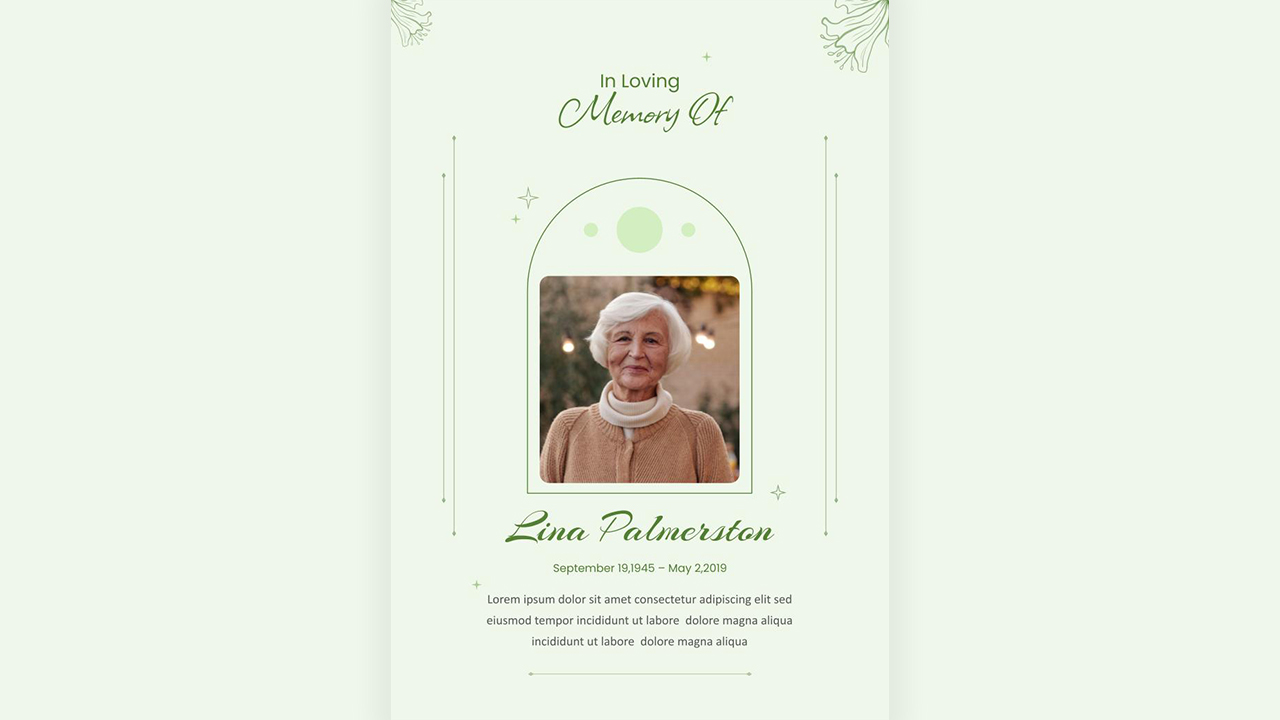
Funeral Slide Template

4 Step Process Flow Template For Powerpoint

Animated Technology Presentation Template
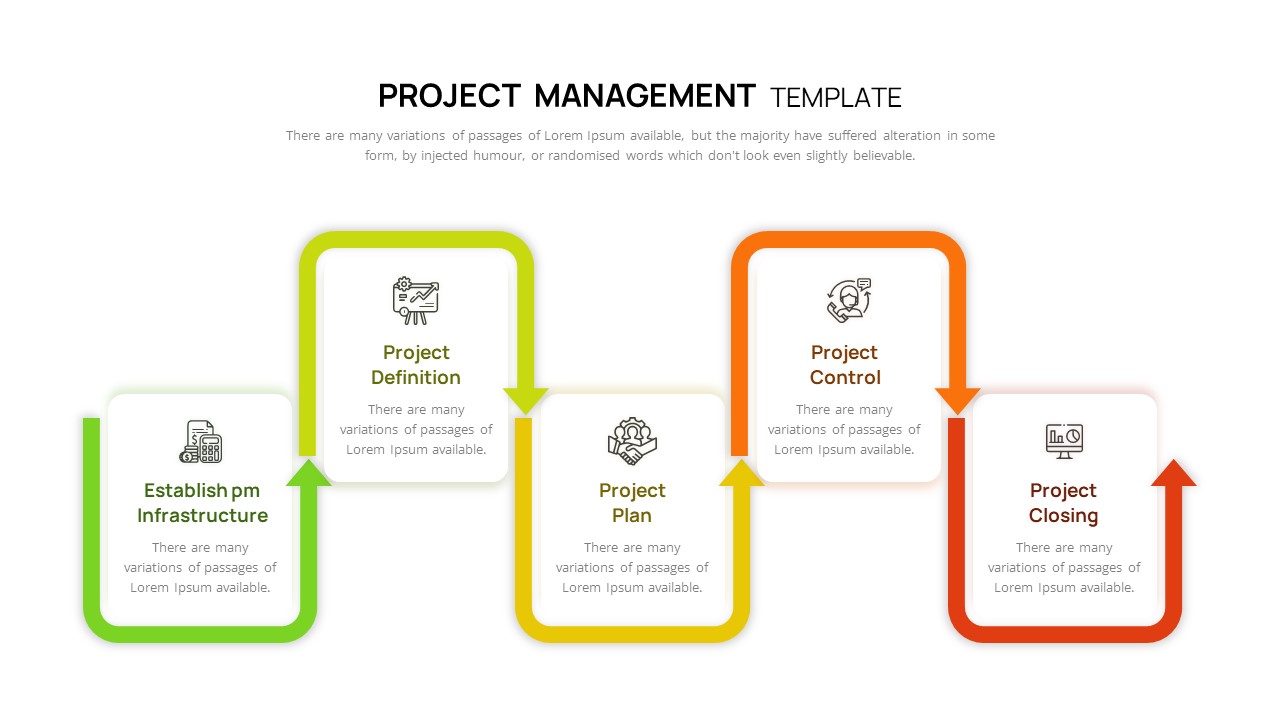
Customizable Project Management Template
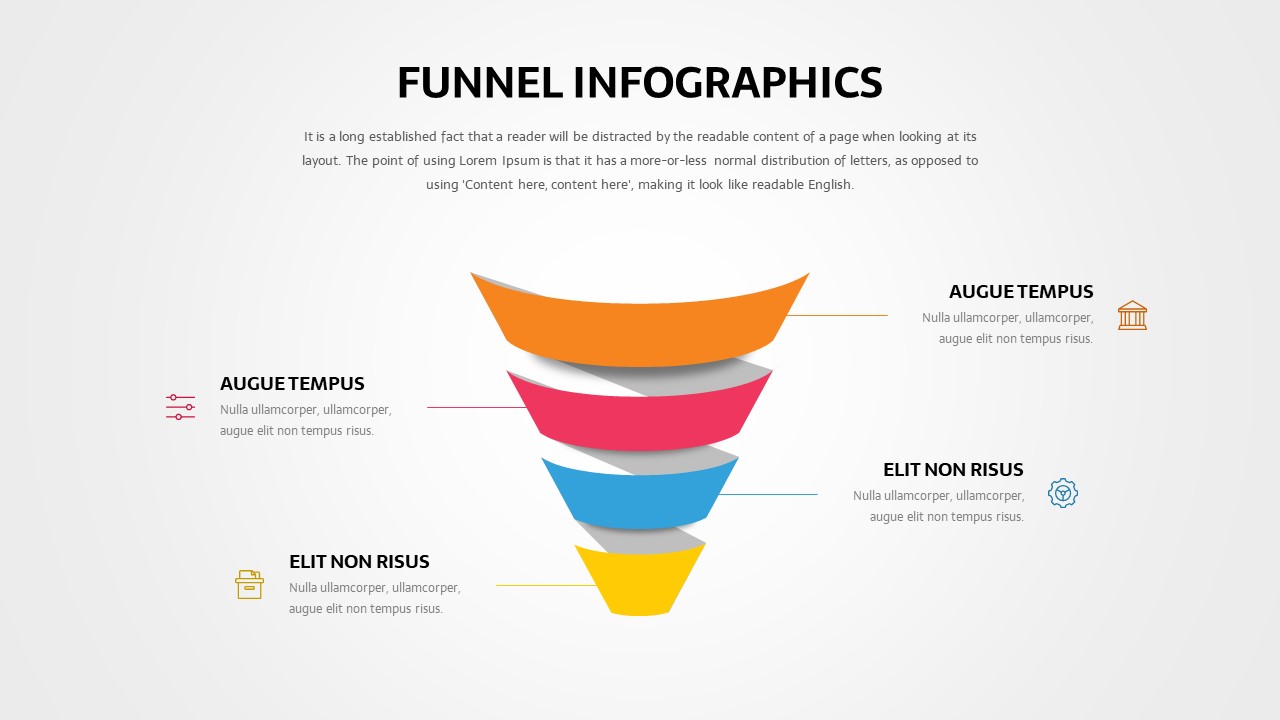
Editable Funnel Google Slides

Marketing Funnel Slide Template

2024 Calendar Presentation Template
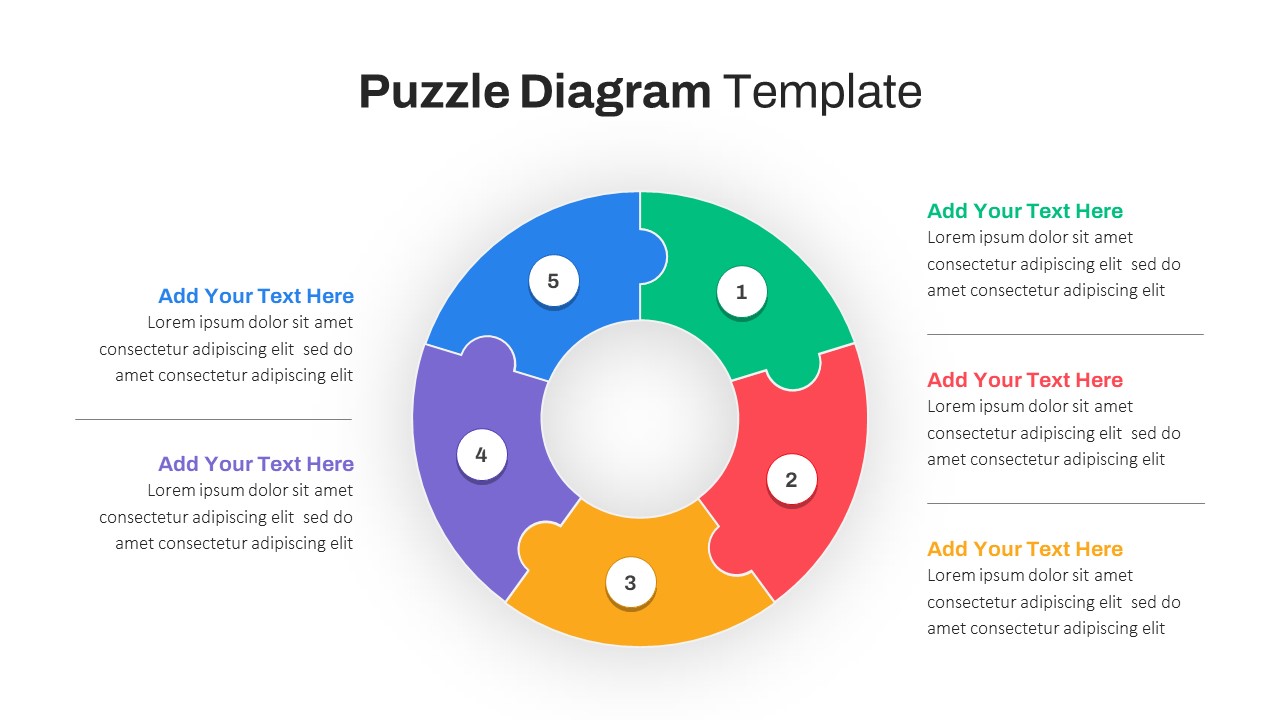
Puzzle Diagram Slide Template
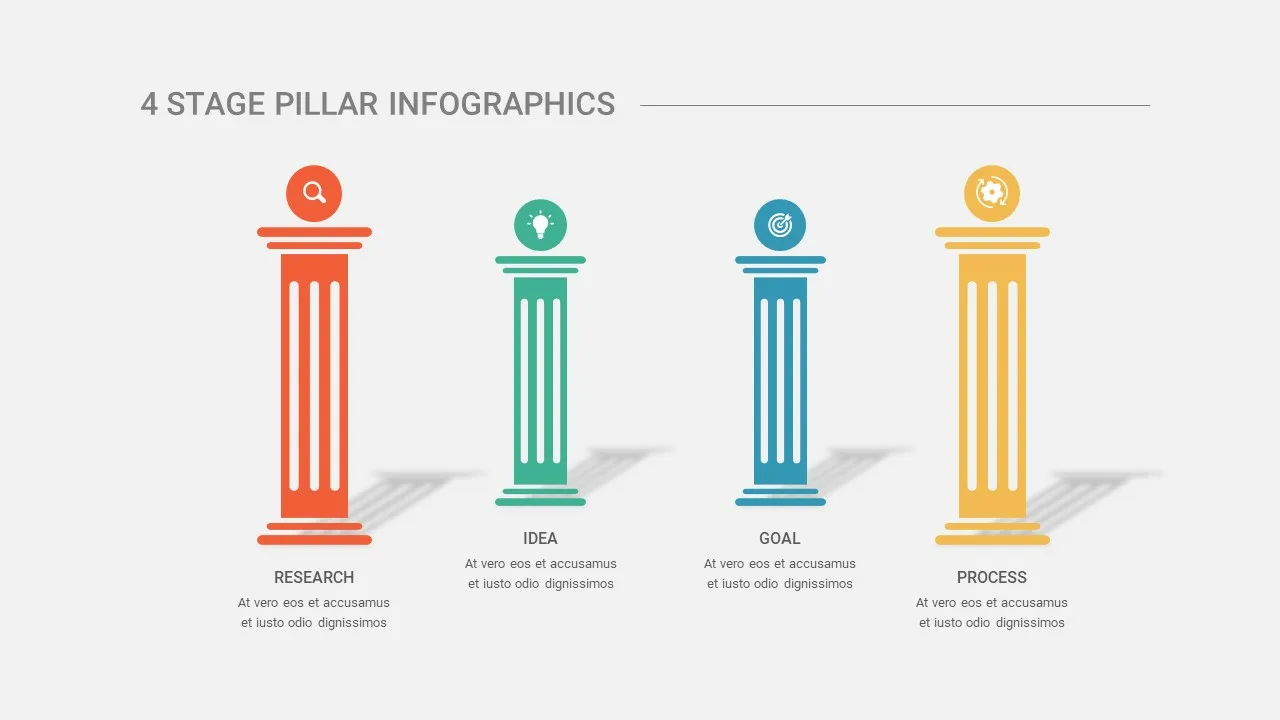
4 Stage Pillar Infographic Template
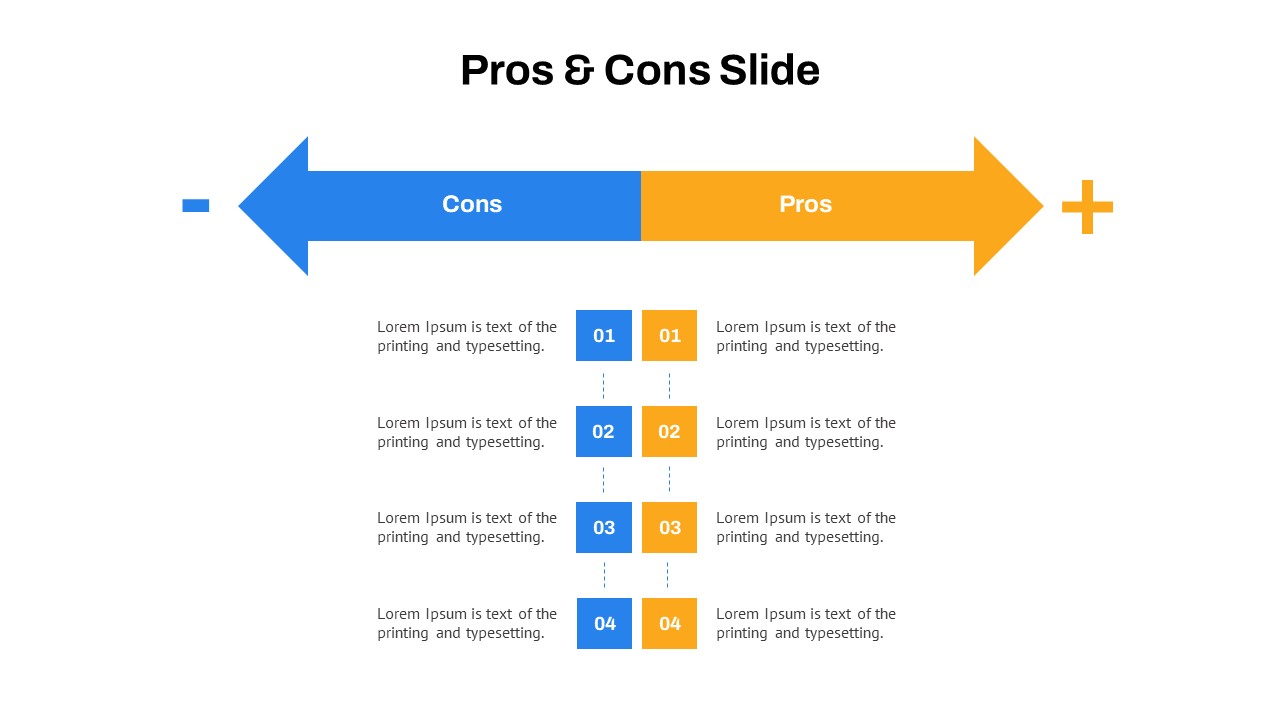
Pros And Cons Google Slide

Consultant Presentation Pitch Deck Templates

Cryptocurrency Slide Templates
4 Level Semi-Transparent Funnel Ppt Slide
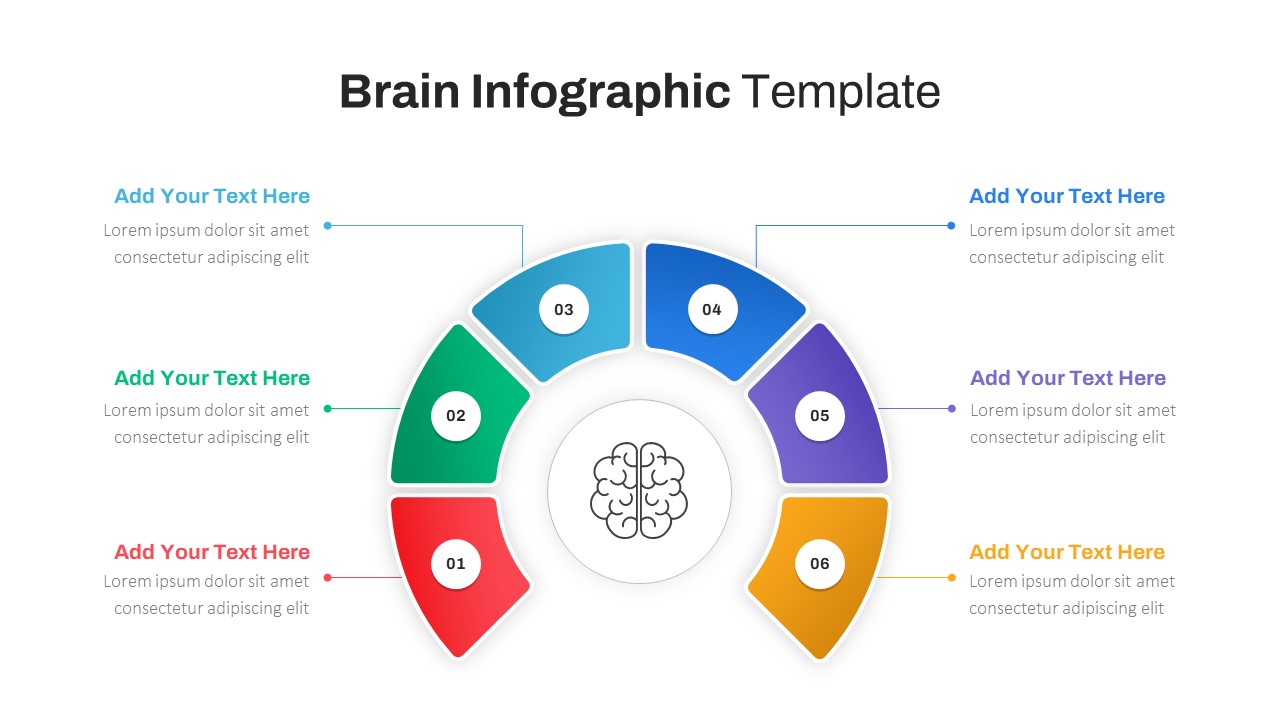
Brain Infographic Google Slides Template

Finance Theme Powerpoint Templates
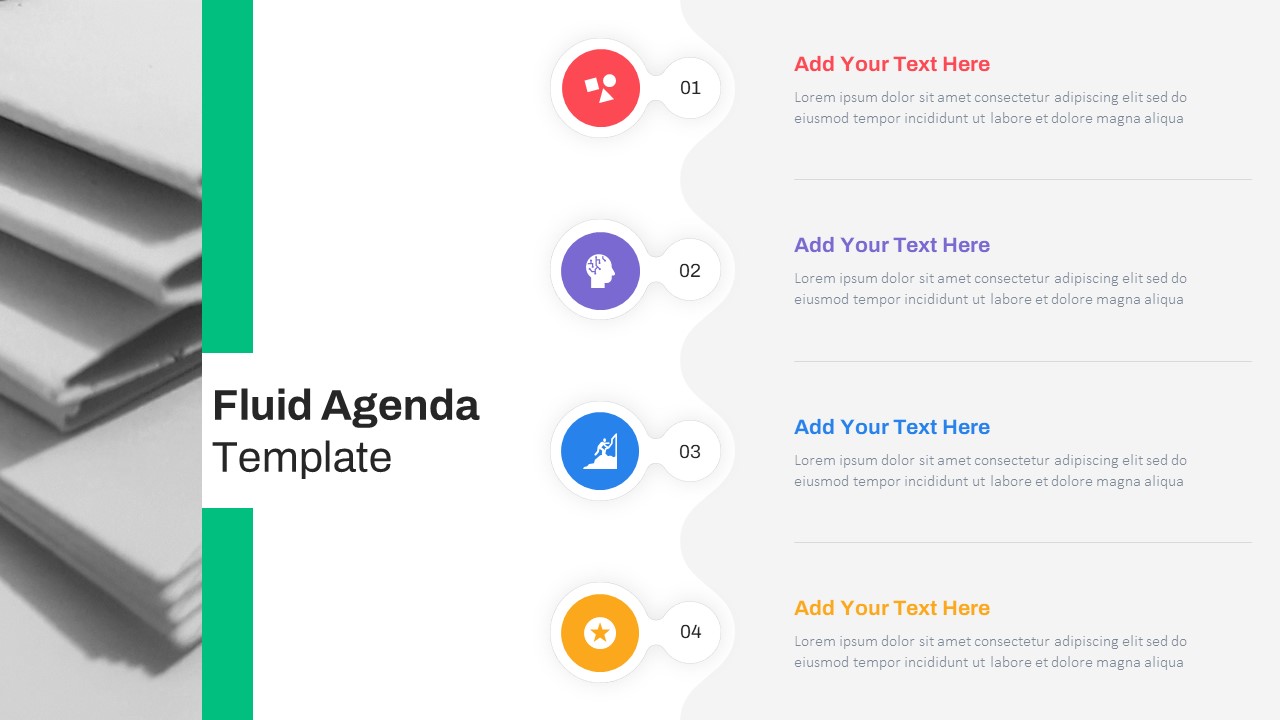
Fluid Agenda Slide Template
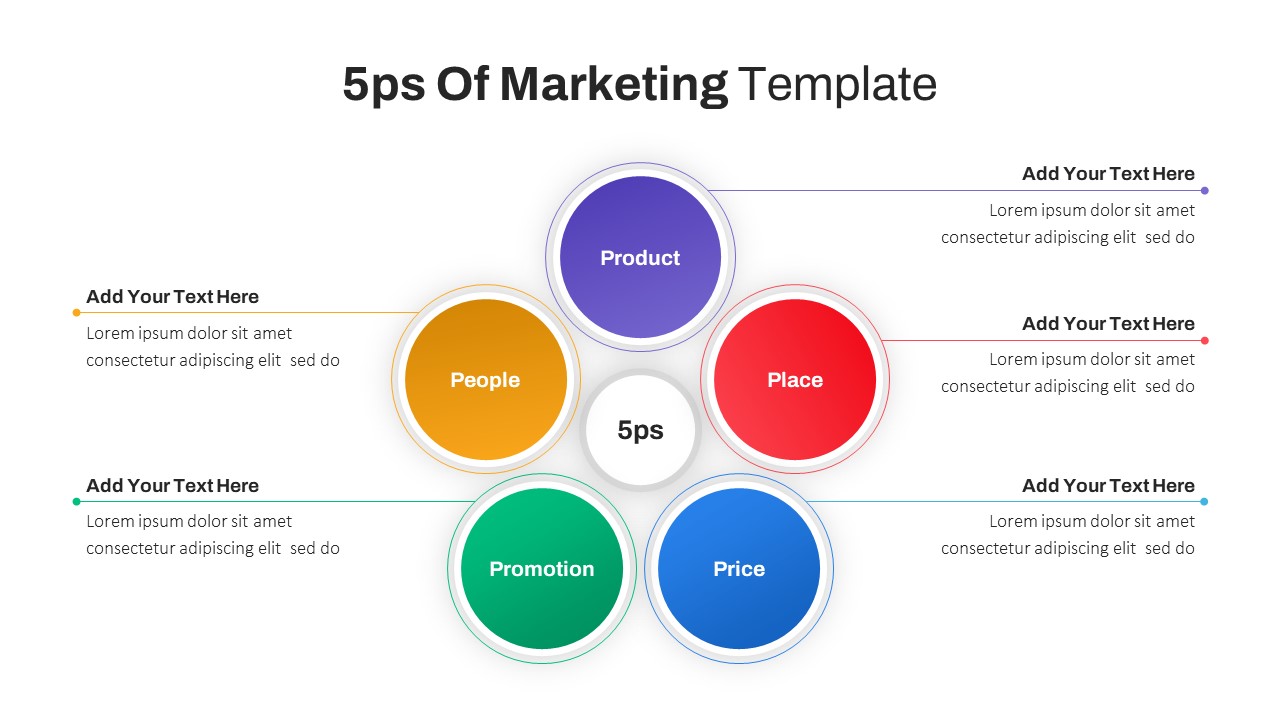
5ps Of Marketing Slide
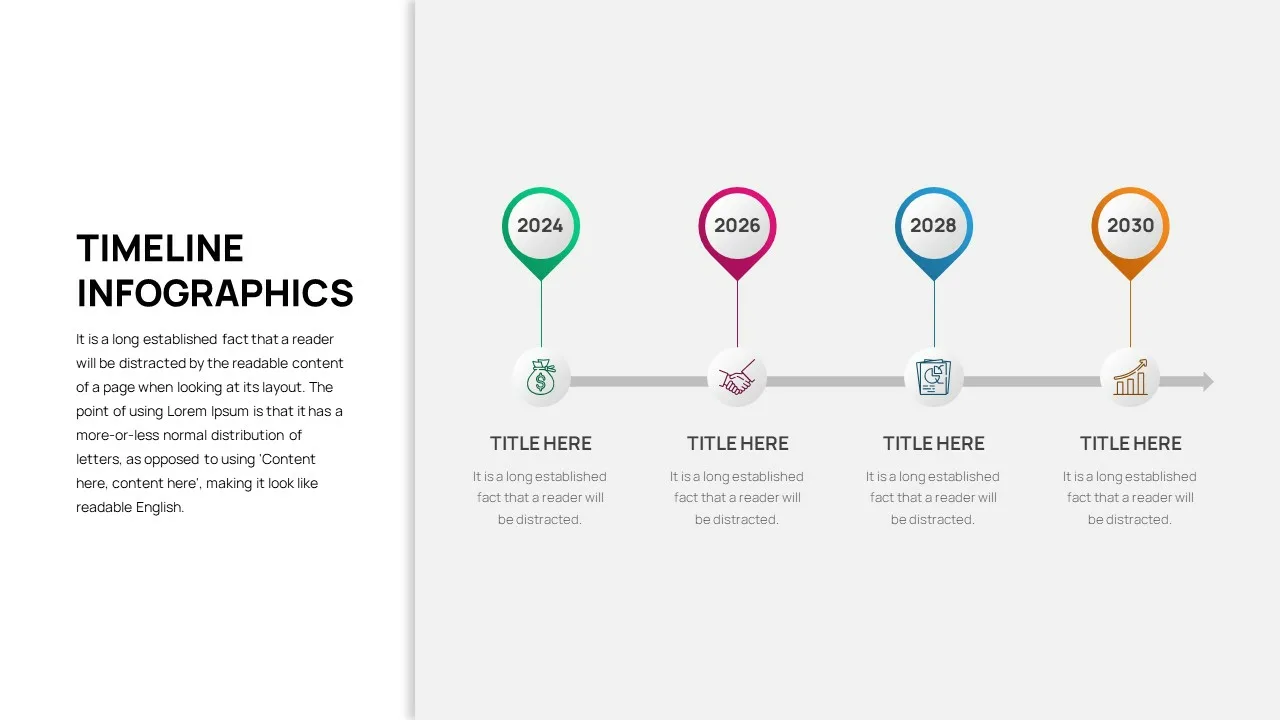
Business Timeline Slide

Thank You PowerPoint Slide Template
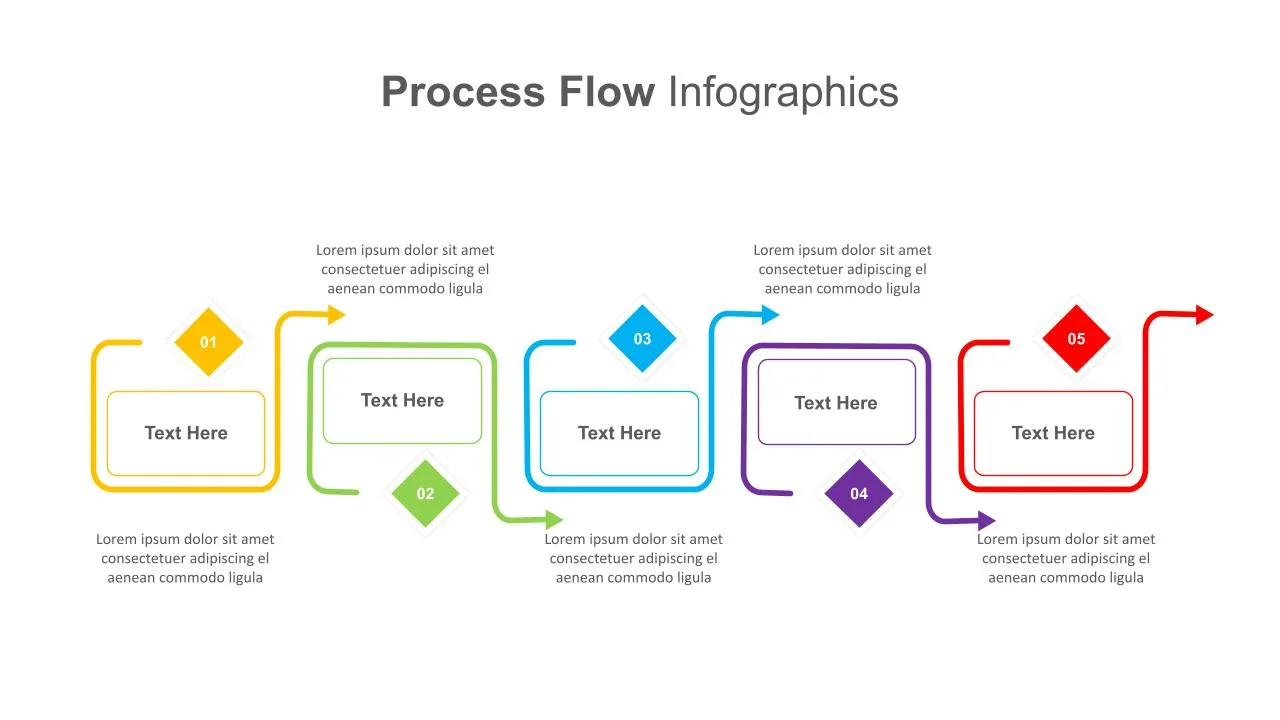
Process Flow Design Slide

Employee Of The Month Powerpoint Template
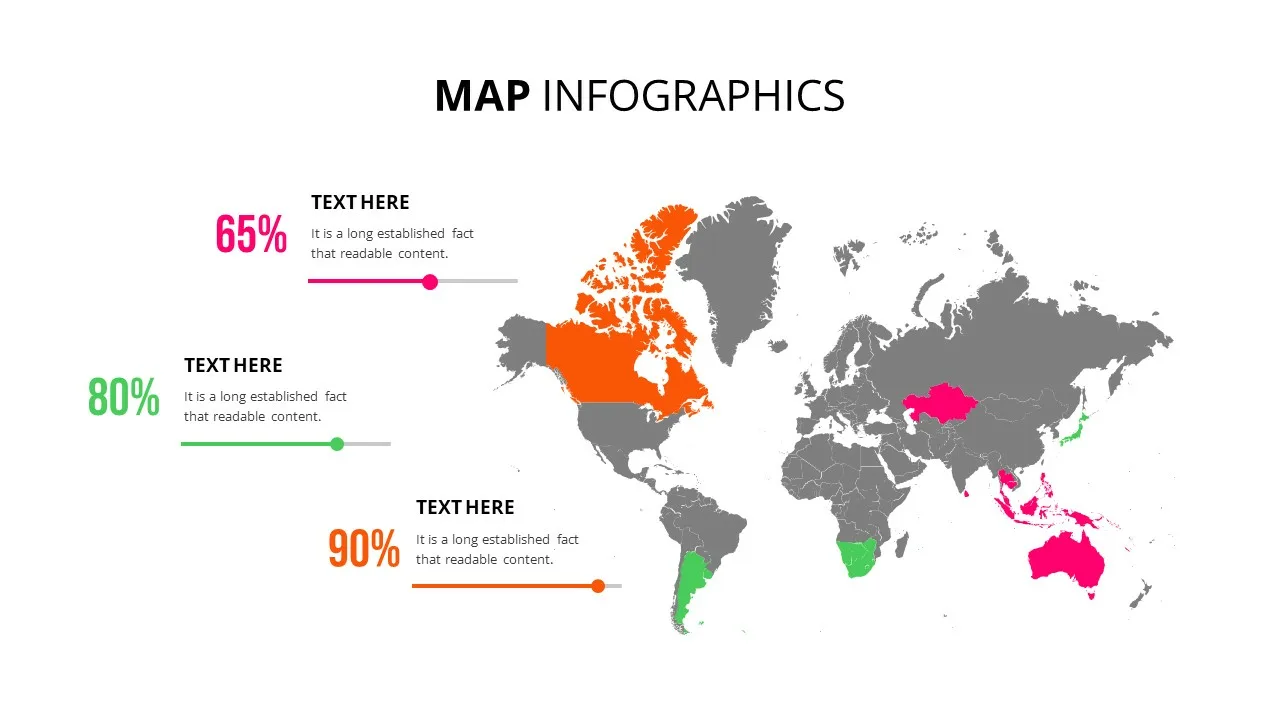
World Map Presentation Slide
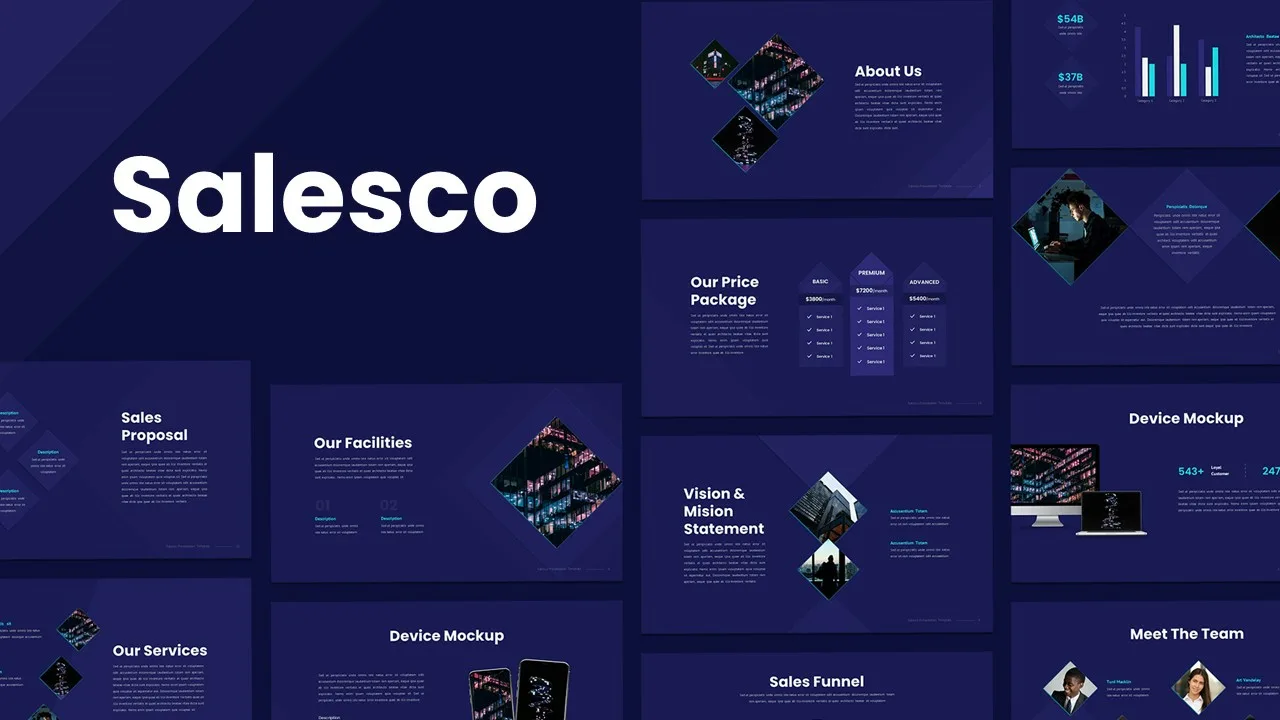
Sales Presentation Template
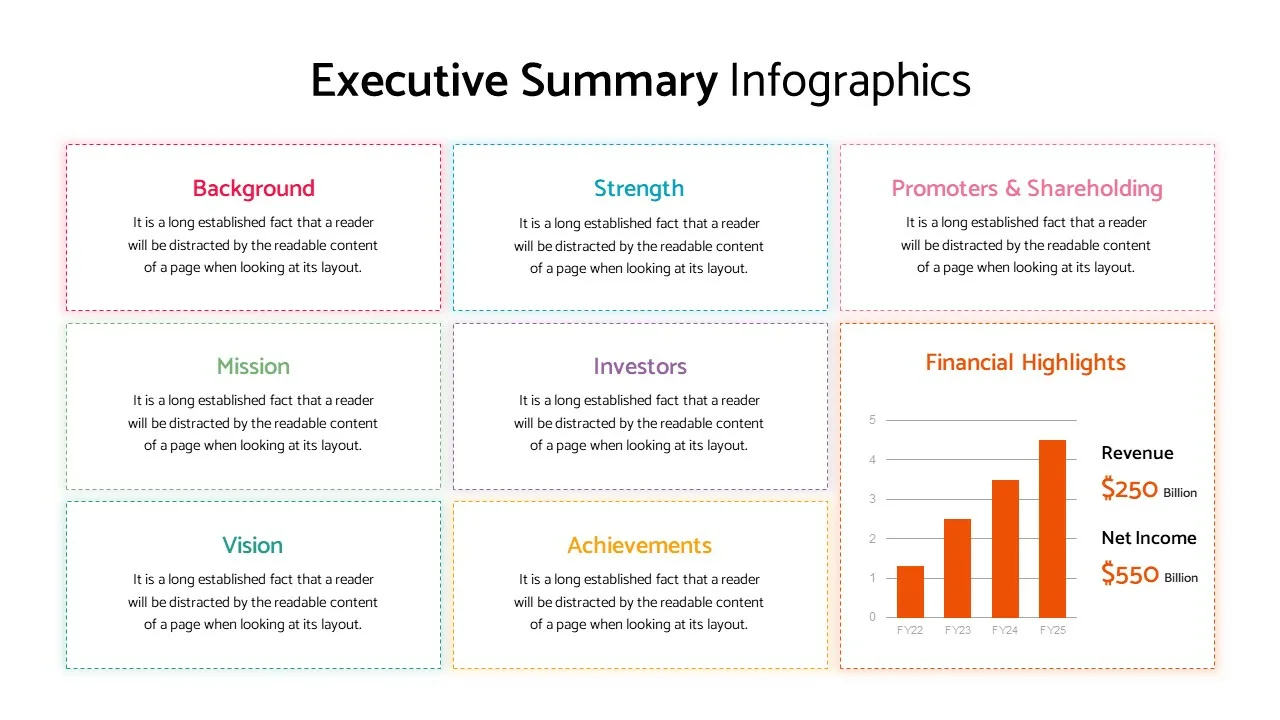
Executive Summary Presentation Template
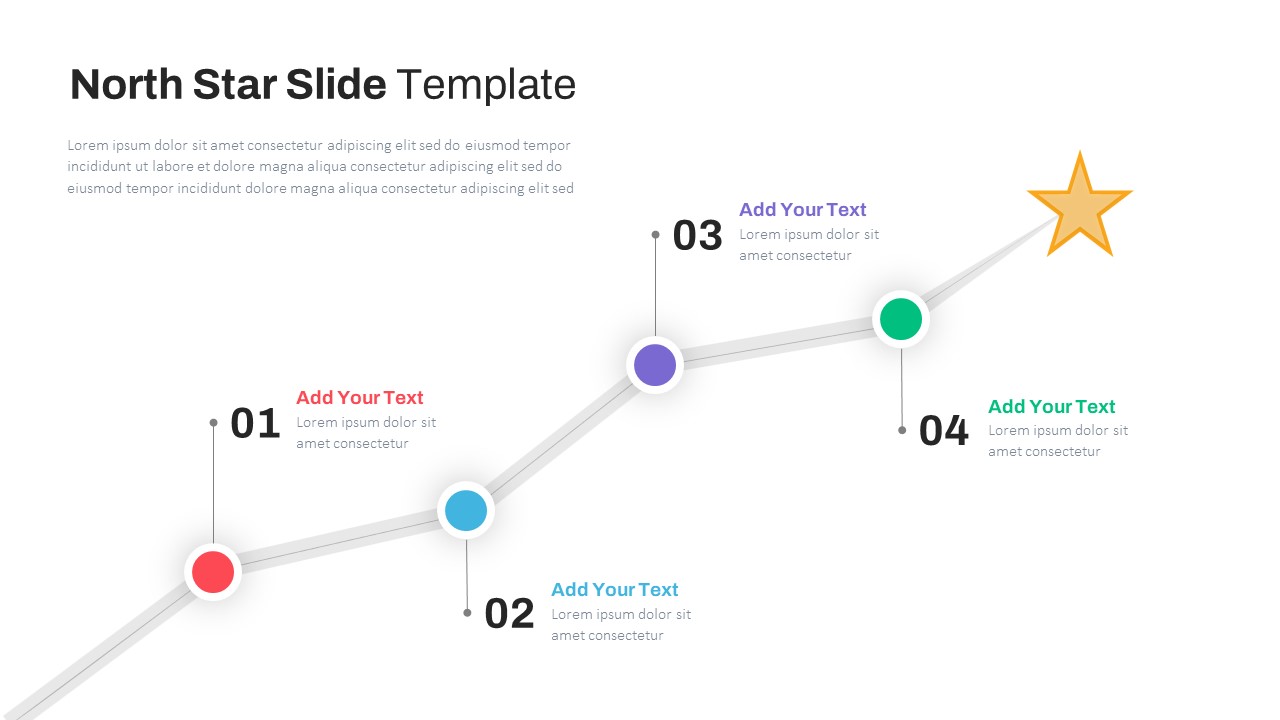
North Star Slide Template
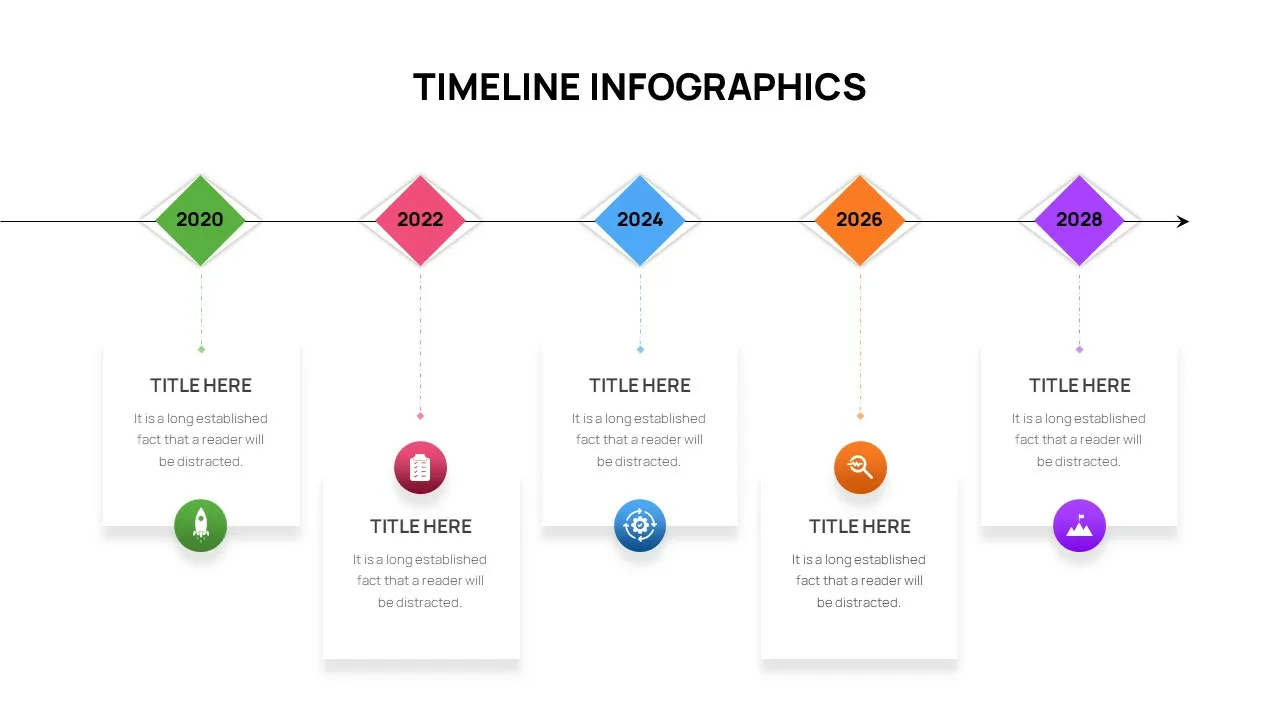
Editable Timeline Slide Template
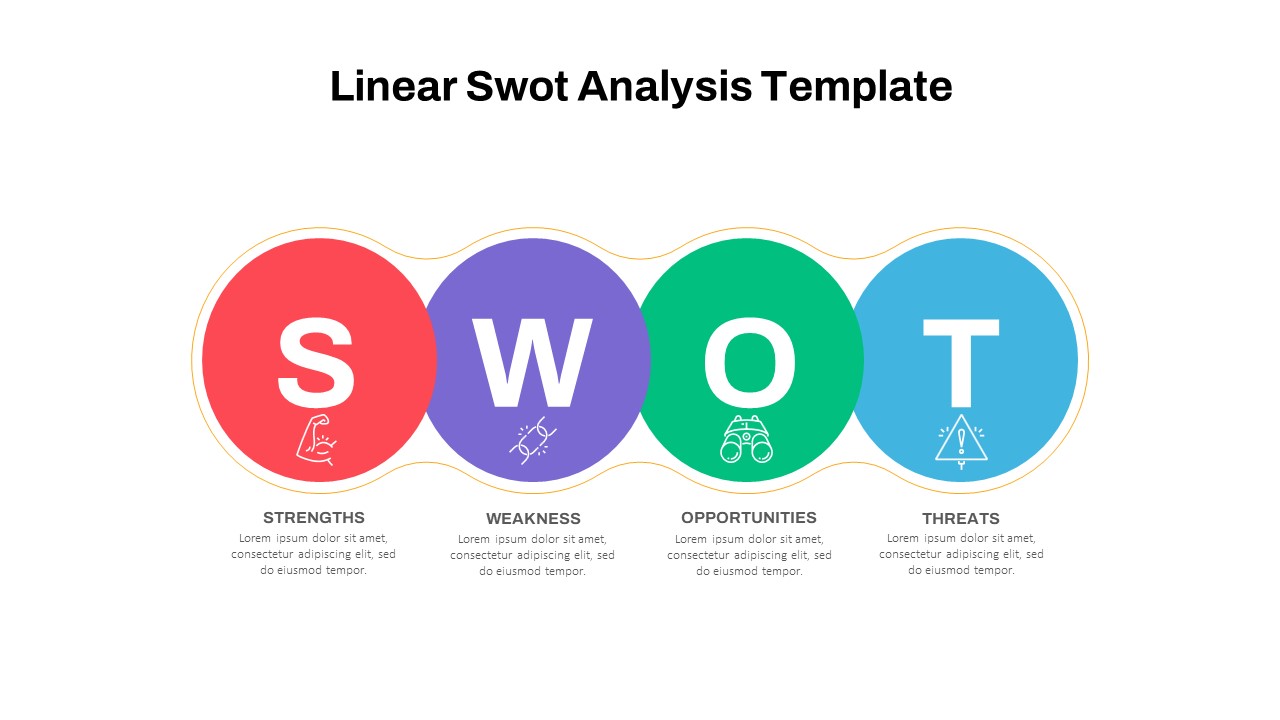
Linear Swot Analysis Presentation Slide
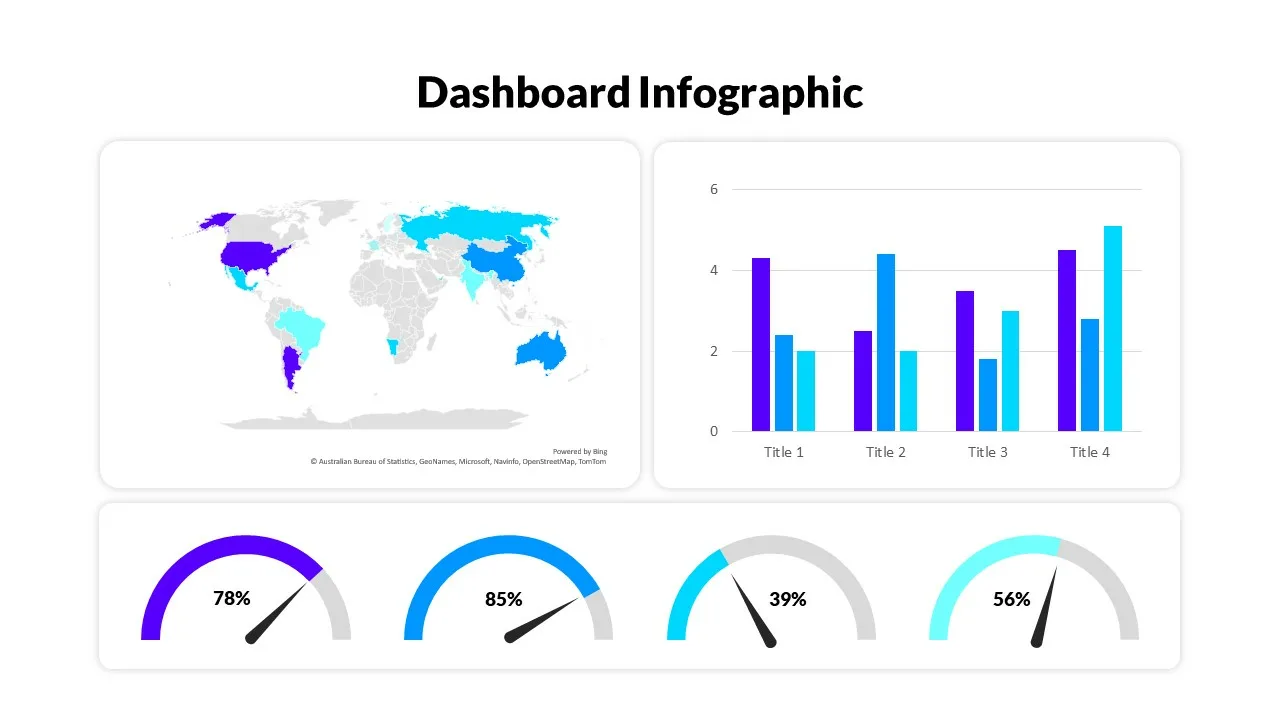
Dashboard Infographic Template

Action Plan 5W2H Analysis Template

Digital Marketing Presentation Slide

Netflix Presentation Template

Business Case Study Powerpoint Templates
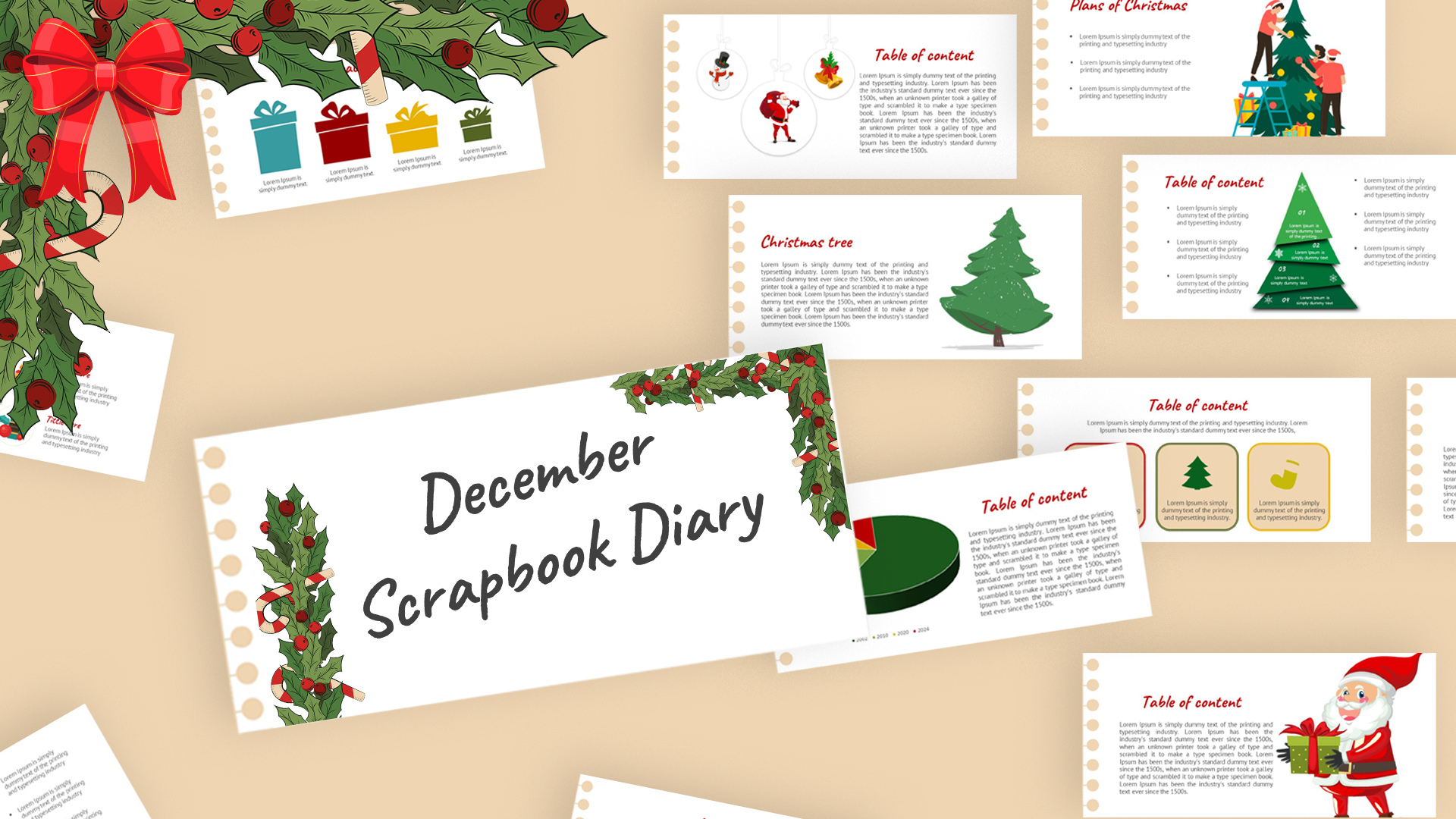
Scrapbook Presentation Template
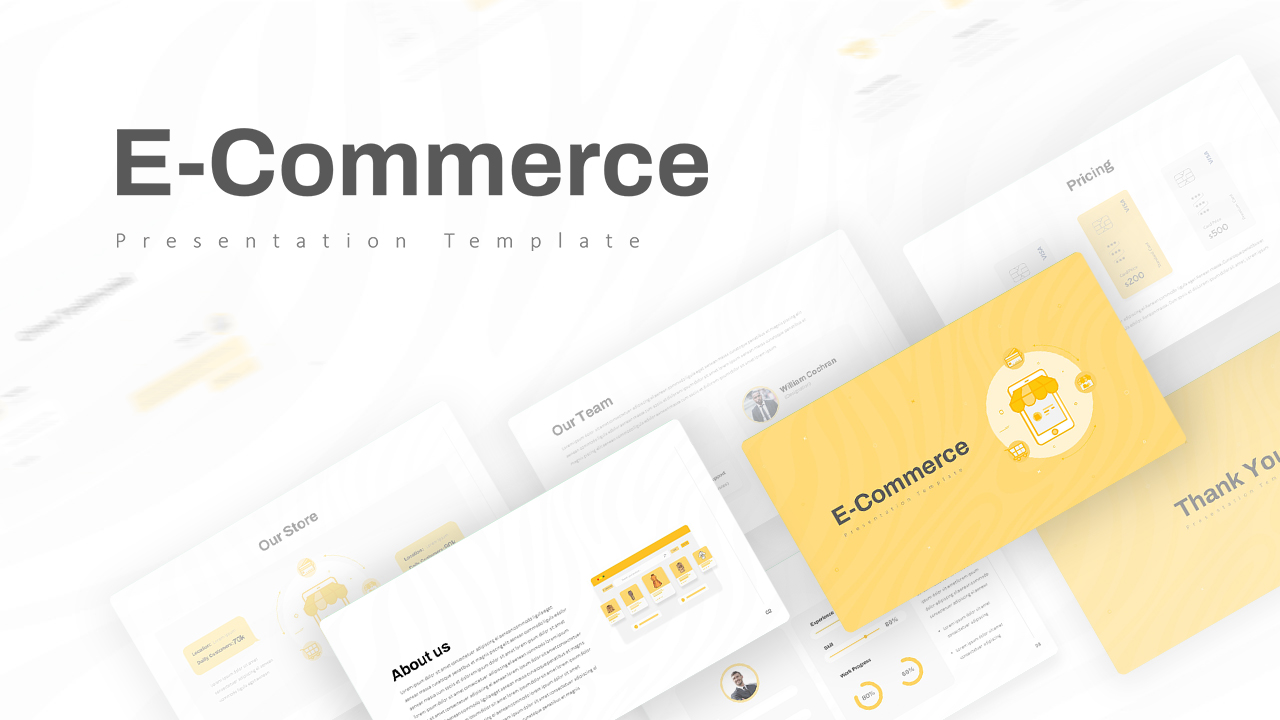
E Commerce Slide Presentation Template
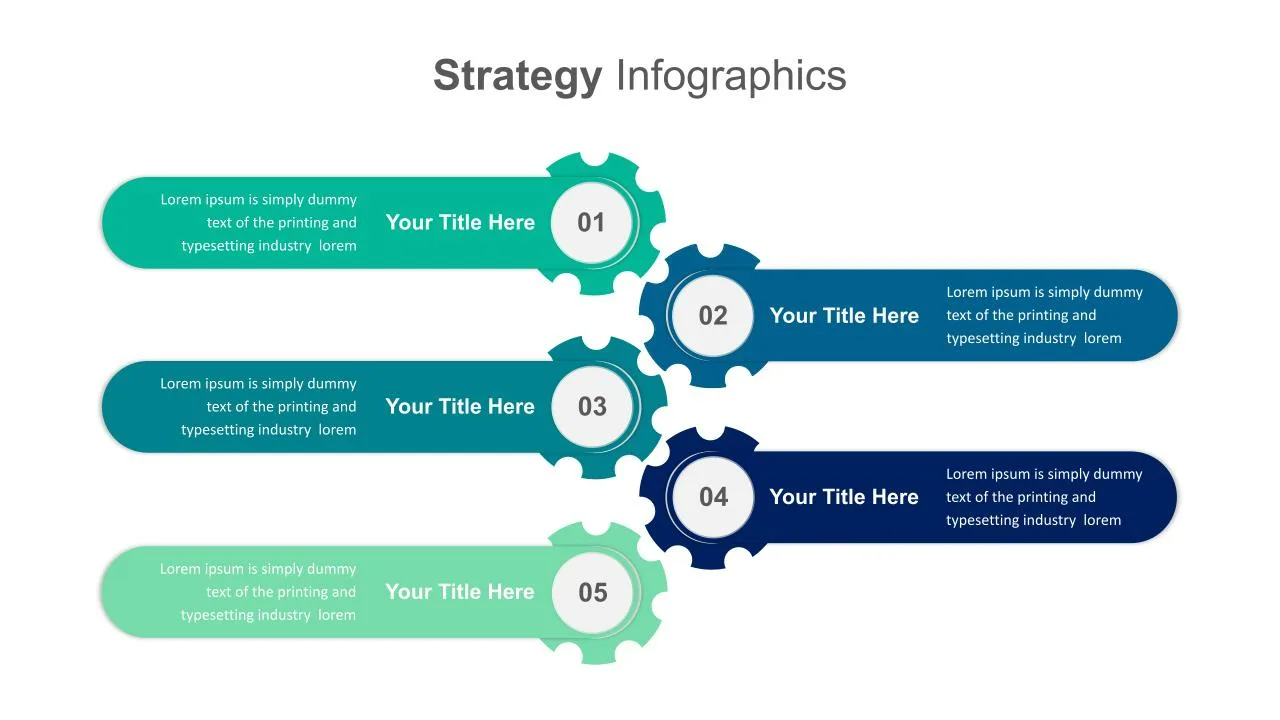
5 Points Strategy Presentation Slide

Cute Cartoon PowerPoint Template
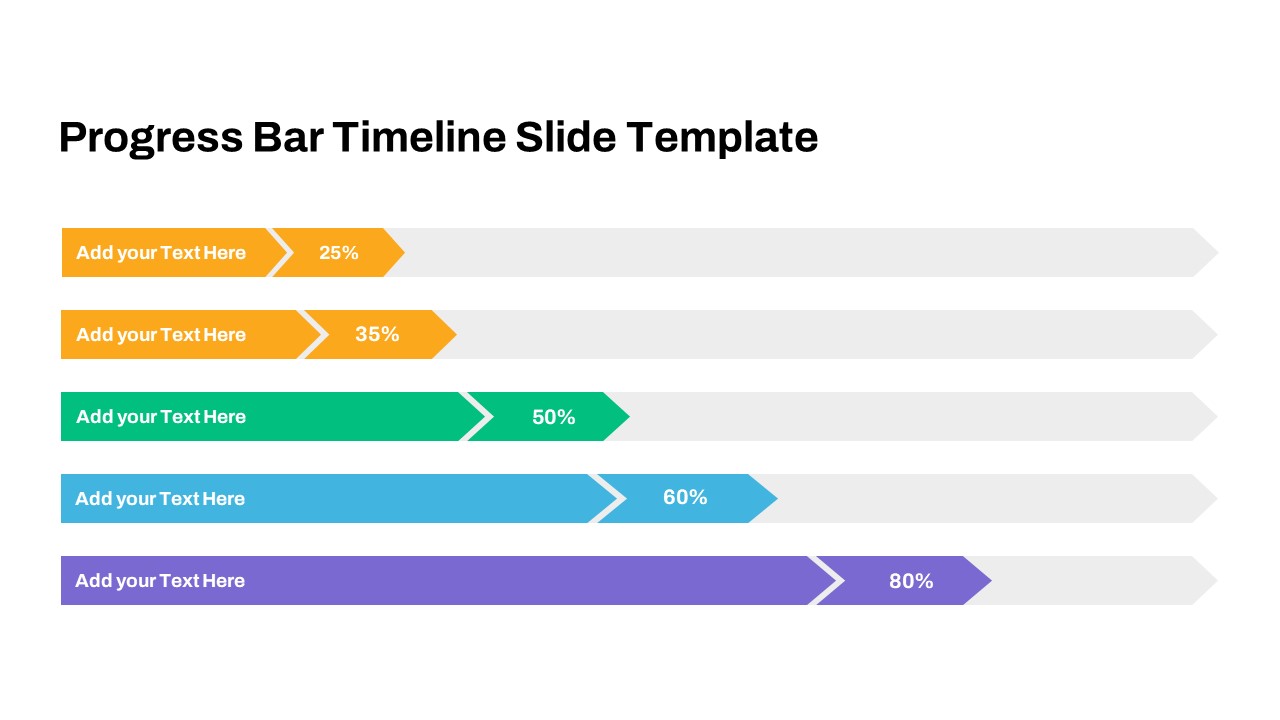
Progress Bar Google Slide
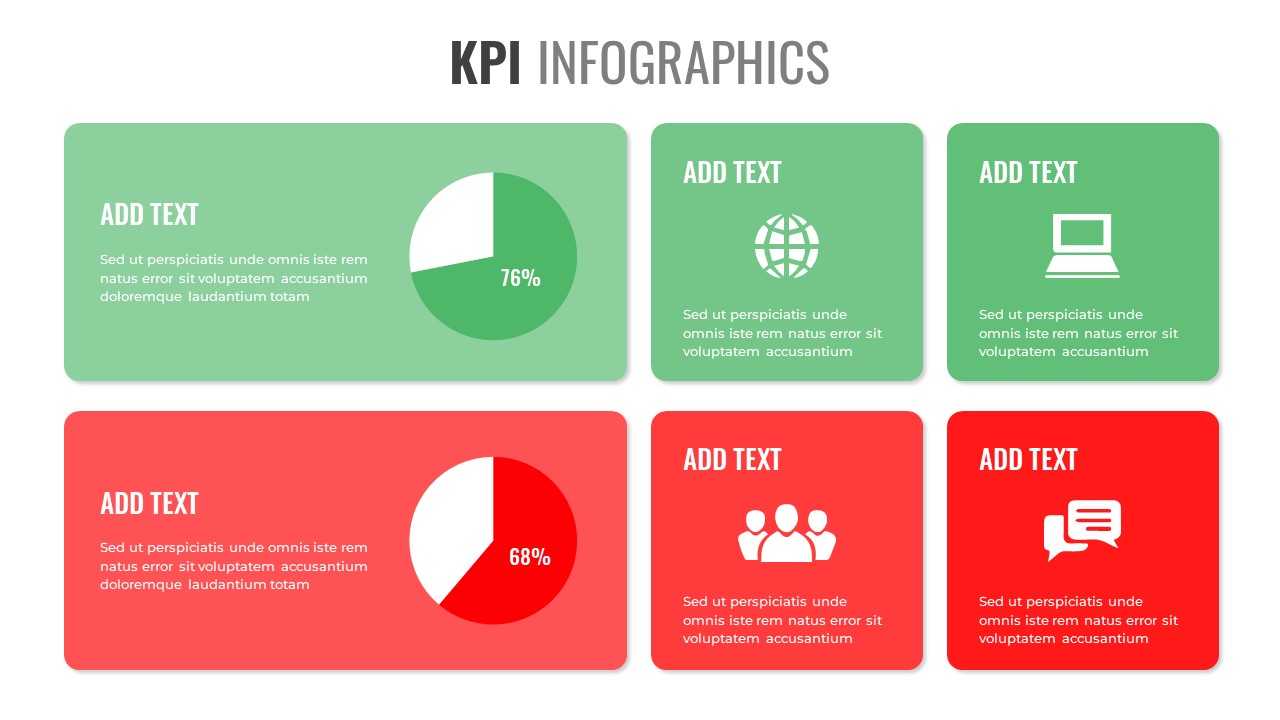
Free Kpi Slide Template

Gym Business Presentation Slides
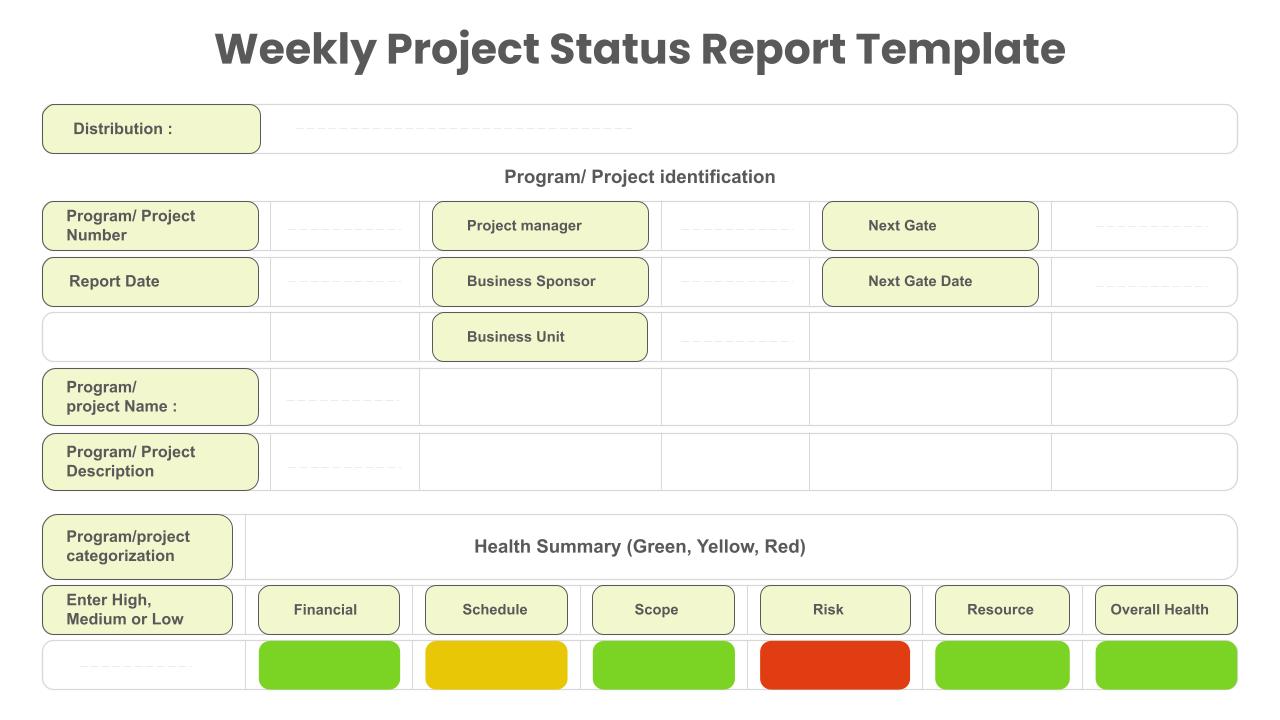
Project Status Report Presentation
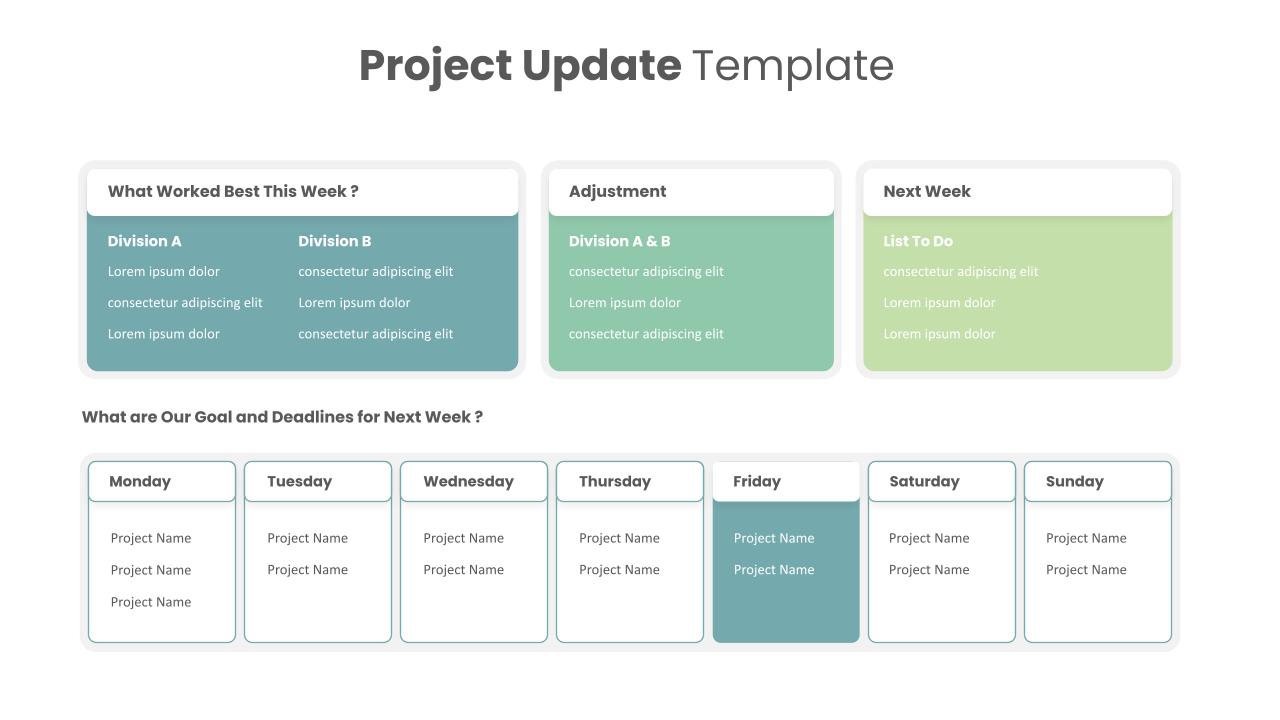
Editable Project Status Presentation Template
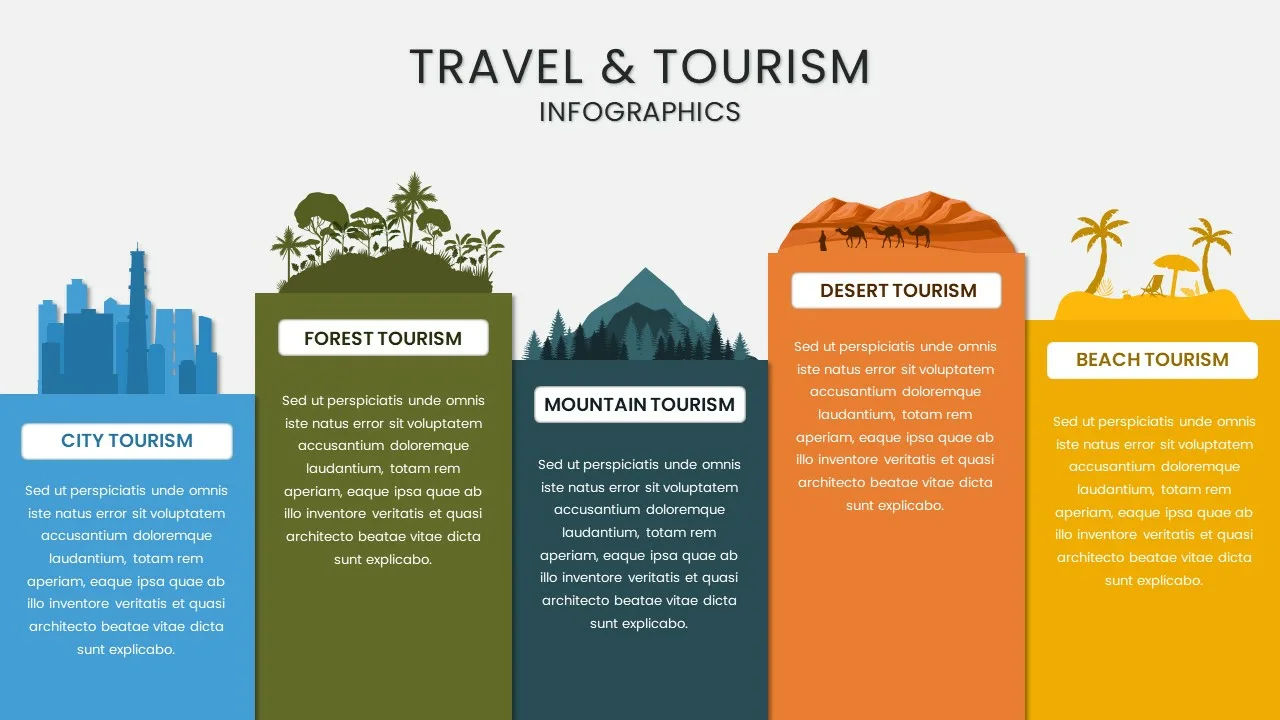
Travel And Tourism Slides

Multi-Step Process Flow Diagram Powerpoint Template
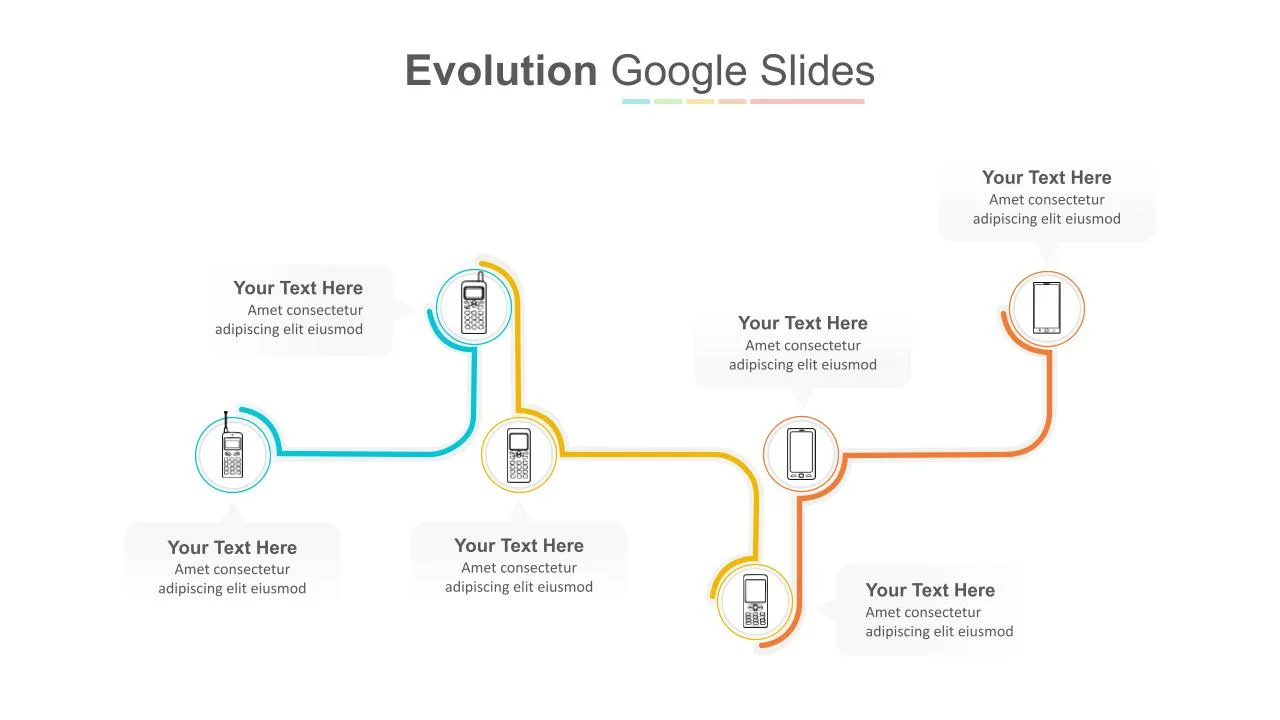
Multi-Step Evolution Slide Template
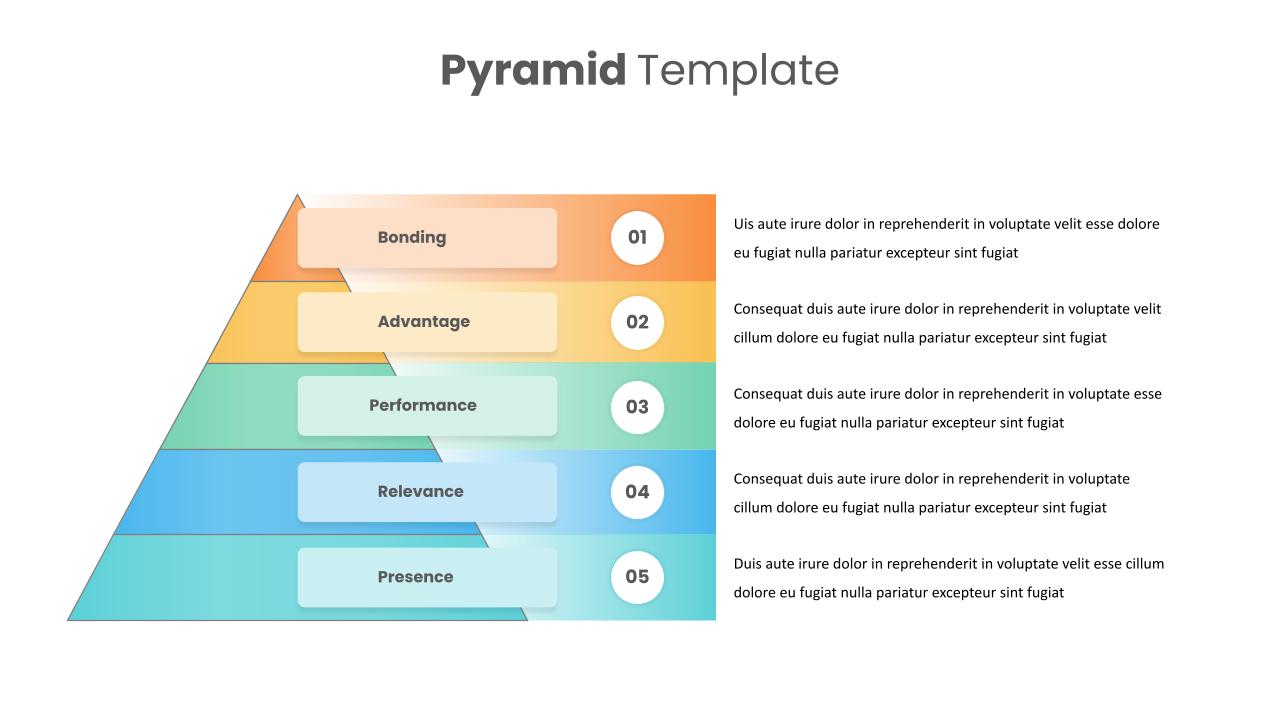
Brand Pyramid Slide Template
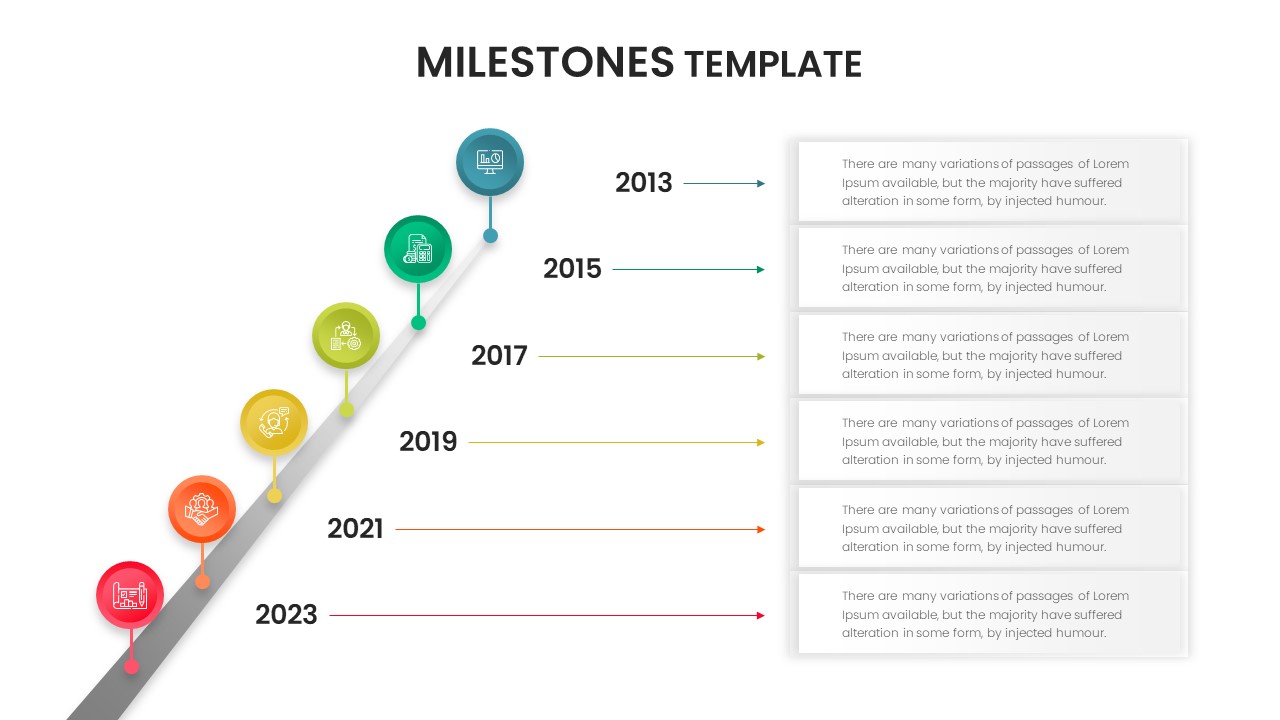
Editable Milestones Presentation Template

Customized Strategy Presentation Template

Hub And Spoke Diagram For Presentation

Awesome Cartoon Slides
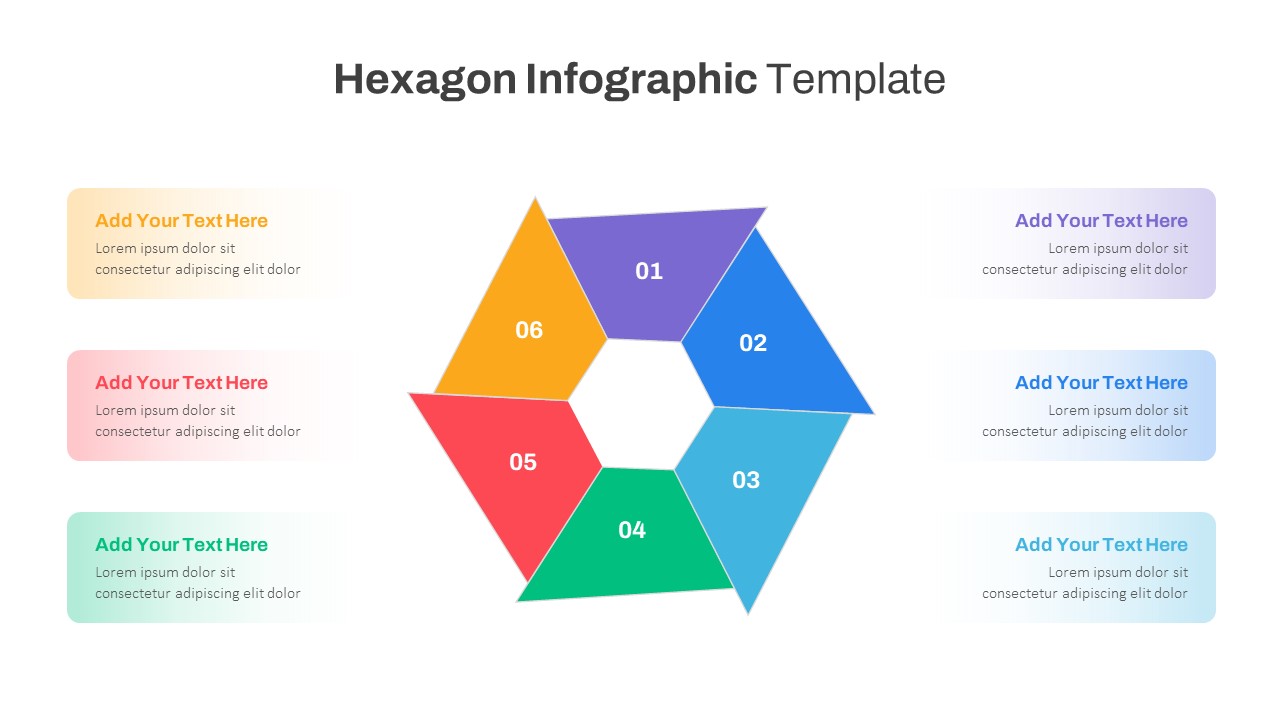
Hexagon Infographic Slide Template

Balanced Scorecard Ppt Templates

Winter Holidays Slides Template
Welcome Back!
Please sign in to continue.
Don't you have an account?

How to Present Your Career Journey on PowerPoint
Want to present your career journey as an interesting story through a presentation? Find out how to do it using PowerPoint.
Talking about your career journey is a nerve-wracking exercise, whether in an interview or presenting to a large audience. You can make this process much more exciting by narrating your journey as a story.
A story that contains facts, figures, anecdotes, and more stories to illustrate your knowledge, experience, expertise, conflict resolution techniques, and insights. Here's how you can harness the power of PowerPoint to present your career journey as an interesting story:
1. Ask the Right Questions
Before you begin creating your presentation, you need to have a good idea about the content you will include in it. You can write down bullet points that act as the deck outline, or ask yourself pertinent questions. What kind of questions should you ask yourself? Here's a list to get you started:
- Who's my target audience; recruitment teams, college/school students, job fair attendees, or working professionals?
- What do I aim to achieve with this presentation?
- What professional events, stories, incidents, and insights should I include?
- What statistics, tips, and professional highlights should I mention?
Your presentation can go in widely different directions based on your answers.
2. Draw a Content Flow Chart
Now that you have a good idea about what to include, it's time to organize this information into a seamlessly flowing story. Draw a flowchart or a simple diagram to indicate what goes where. This is the storyboarding stage, where you'll order the content and fine-tune the details to the last fact and figure.
3. Choose Content Format and Media
Once you're done with the “what” and “where,” it's time to address the “how.” How do I present my career story as concisely as possible? Not every part of your journey needs a slide with elaborate textual content. You can use graphs and timelines to depict career trajectories and time spent in different roles. Use bolded numbers with labels or SmartArt and Charts to highlight critical statistics.
A short video can explain your work methodology with animations and voiceover. Concept images, tag clouds, and simple sketches can convey information more concisely than a slide full of text. Once you've decided how each part in the flowchart will take shape on the slides and have the media content ready, it's time to launch the PowerPoint app.
4. Pick the Right Template to Tell Your Story
Searching for story-based templates brings up lots of options on PowerPoint that have different slides to highlight stats, show graphs, depict growth, insert a video, etc.
You can insert your information in the appropriate slides, clone the ones that need repetition, delete the ones that don't fit in with your story, and insert slides from other presentation decks that cater to your requirements. Just make sure to edit the theme of this slide to match the main template.
Using a premade template to prepare a professional presentation . You'll not have to waste time deciding on fonts, colors, themes, and manually inserting diagrams and charts. You can also download or buy presentation templates from online resources like Crystal Graphics or SlideUpLift . These sites offer custom templates to showcase career journeys, with creative slides to present information concisely.
You can also use the Slide Master feature in PowerPoint to create a custom theme for your presentation.
5. Design Your PowerPoint Presentation
It's time to execute your vision. Use as many slides as you need without worrying about the length of the presentation. Here are a few quick PowerPoint tips to help you present your career journey in a stellar way:
- Use high-quality images, videos, and graphics.
- Use Animations and Transitions sparingly.
- Use Presented View mode to check how your slides look, keep an eye on your notes, and edit as needed.
6. Polish Your Stories
Your career journey would be incomplete without highlighting your professional growth and maturity, lessons learned, and insights gained. Use the STAR method—Situation, Task, Action, Results to avoid rambling and keep it short and straightforward.
When narrating stories, describe the situation or conflict you were facing, what needed to be done, what was done, what you learned from the experience, and how it has impacted your decision-making process. The STAR method touches upon all the crucial details of a learning incident, allowing you to tell more stories in fewer words.
7. Edit Your Slides
Now you need to step into the shoes of your target audience. Look at every slide critically. Think about the value each slide adds to the rest of the presentation, and decide whether it stays or goes.
Are all your stories helpful and needed? Are your statistics factually accurate? How long will it take for you to walk through the entire set? Use these and other relevant questions as markers to cut down the number of slides.
8. Deliver With Poise
Making a kick-ass presentation is just one part of depicting your career journey. The other part consists of being a good storyteller. Use the PowerPoint Speaker Coach to improve your presentation skills . Memorize your notes, pay attention to your hand gestures, make eye contact, and do not read from the slides. Practice with a timer until you can deliver it in the precise amount of time you've been allocated to present.
Present Your Career Journey With Aplomb
Look for Behavioral Interview related questions online and how to ace them before you sit down to create your career journey presentation.
It will help you channel your nervous energy into telling a good story accompanied by a presentation. Learn more about creating engaging presentations on PowerPoint to improve your story.
Home PowerPoint Templates Diagrams Flat Business Journey Chart PowerPoint Template
Flat Business Journey Chart PowerPoint Template
Flat Business Journey Chart PowerPoint Template is a creative business journey template design that you can use to make presentations in Microsoft PowerPoint and help your audience to visualize the process of engaging customer, an online experience visiting your website or store, or any other business activity that can be modeled as a timeline or process flow. This PowerPoint template for Business Journey designs contain useful PowerPoint icons that can help you to represent a journey in a presentation slide, including search icons, comparison or research icons, business chart, money & e-commerce transaction icons, etc.
Alternatively you can download a Customer Journey Maps template for PowerPoint or other awesome presentations & creative PowerPoint templates to illustrate the steps your customers go through in engaging with your company. It can be used to describe the process flow followed by a customer using a product, a web page or online experience, as well as a retail experience or consuming a service. There are some variations of this representation known as arc of engagement or customer journey timeline .
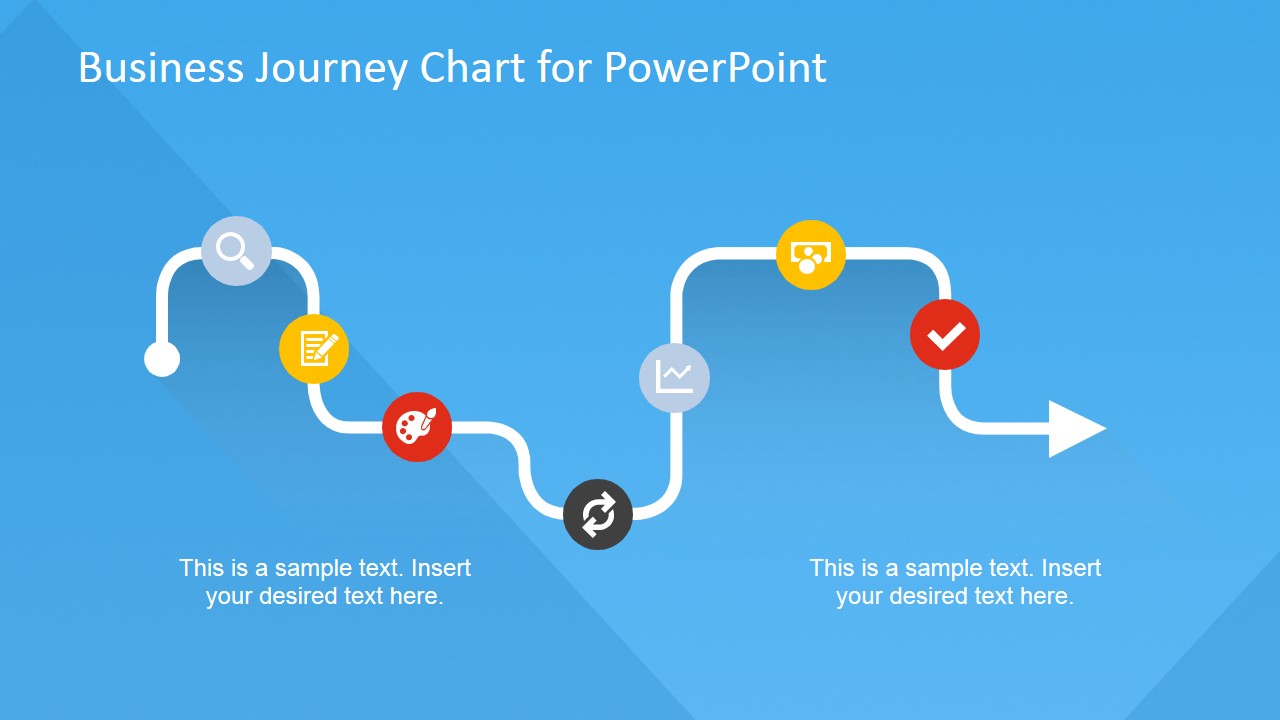
You must be logged in to download this file.
Favorite Add to Collection
Details (10 slides)

Supported Versions:
Subscribe today and get immediate access to download our PowerPoint templates.
Related PowerPoint Templates
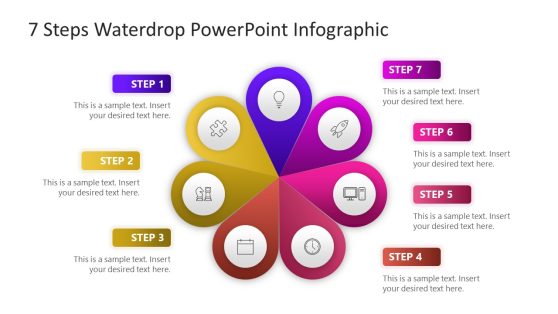
7 Steps Waterdrop PowerPoint Infographic
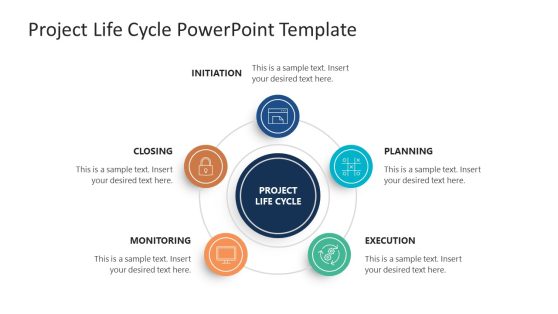
Project Life Cycle PowerPoint Template
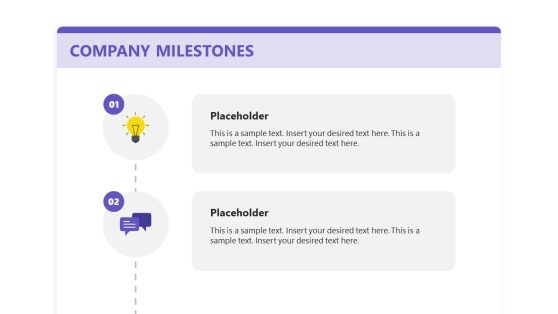
Company Milestones PowerPoint Template
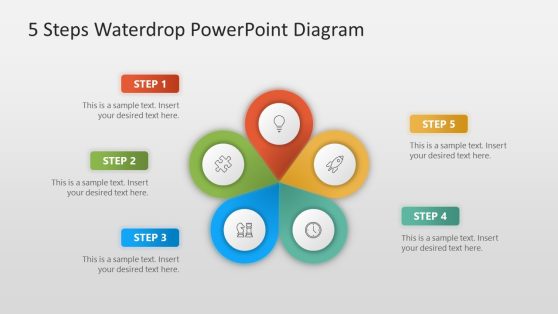
5 Steps Waterdrop Infographic PowerPoint Diagram
Got any suggestions?
We want to hear from you! Send us a message and help improve Slidesgo
Top searches
Trending searches

15 templates

26 templates

49 templates

american history
76 templates

great barrier reef
17 templates

39 templates
Customer Journey Map
It seems that you like this template, free google slides theme, powerpoint template, and canva presentation template.
Prepare for your next meeting an appealing presentation where you show the customer journey, that is, what path your customers follow from the point when they're interested in your product until they purchase it. We're offering you timelines, roadmaps, tables and many other resources so you can decide the best marketing strategy.
Features of these infographics
- 100% editable and easy to modify
- 30 different infographics to boost your presentations
- Include icons and Flaticon’s extension for further customization
- Designed to be used in Google Slides, Canva, and Microsoft PowerPoint and Keynote
- 16:9 widescreen format suitable for all types of screens
- Include information about how to edit and customize your infographics
How can I use the infographics?
Am I free to use the templates?
How to attribute the infographics?
Attribution required If you are a free user, you must attribute Slidesgo by keeping the slide where the credits appear. How to attribute?
Related posts on our blog.

How to Add, Duplicate, Move, Delete or Hide Slides in Google Slides

How to Change Layouts in PowerPoint

How to Change the Slide Size in Google Slides
Related presentations.


Premium template
Unlock this template and gain unlimited access

Home Collections customer segmentation Customer Journey Map Journey Slide
Journey PowerPoint Presentation Template and Google Slides
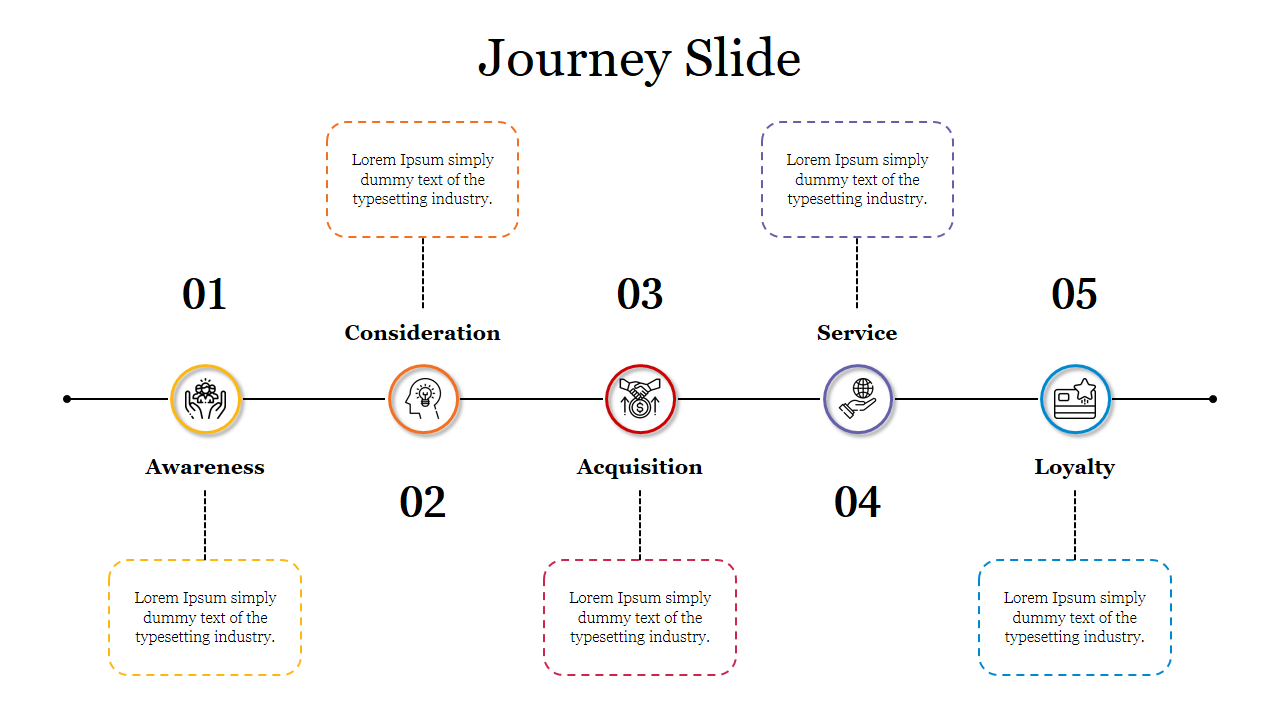
Elegant Slide To Present The Customer Journey Map
About the template, features of the template.
- 100% customizable slides and easy to download.
- Slides are available in different nodes & colors.
- The slide contained 16:9 and 4:3 formats.
- Easy to change the slide colors quickly.
- Well-crafted template with instant download facility.
- Neat and creative slide.
- Customer Journey Map
- Patient Journey
- Patient Journey Map
- Patient Journey Mapping
- Patient Journey Overview
- Patient Experience Journey
- Patient Journey Infographics
- 5 Steps Patient Journey
- Google Slides
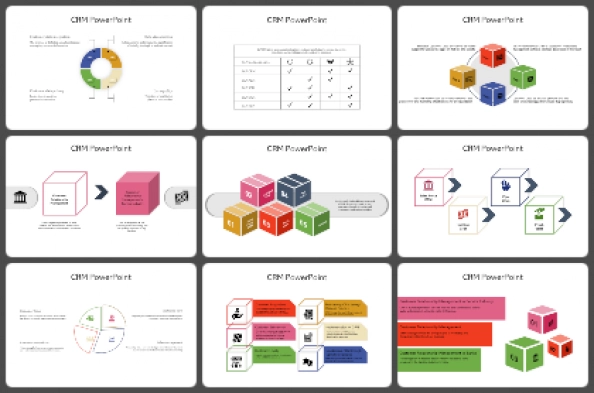
31+ Templates

Customer Journey map
108+ Templates
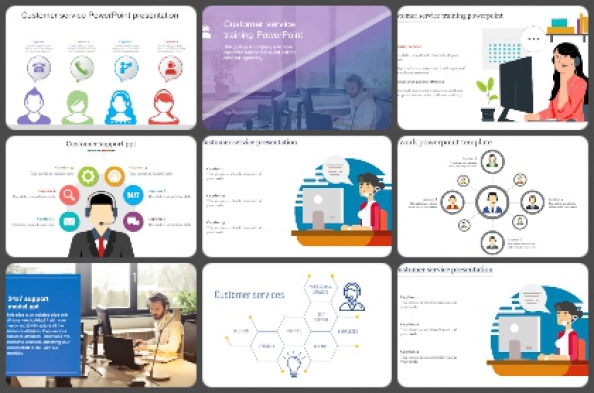
Customer support
92+ Templates

Customer satisfaction
77+ Templates
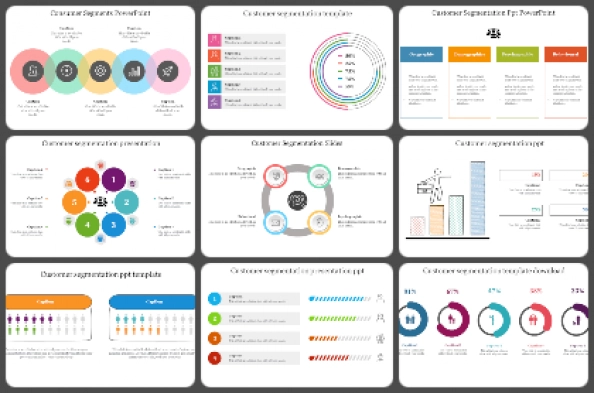
customer segmentation
131+ Templates
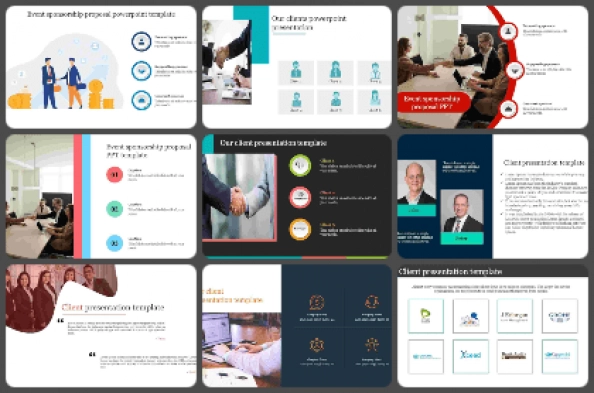
Sponsor and Client
56+ Templates
You May Also Like These PowerPoint Templates
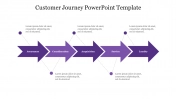
Presentation: Customer journey transformation: The idea, the impact, and how to start
New analysis reveals that the entire customer journey--the series of interactions with a brand--is more important than any single touchpoint experience. Leading companies identify and effectively manage a few of the most important journeys .
- Starting a Business
- Growing a Business
- Small Business Guide
- Business News
- Science & Technology
- Money & Finance
- For Subscribers
- Write for Entrepreneur
- Entrepreneur Store
- United States
- Asia Pacific
- Middle East
- South Africa
Copyright © 2024 Entrepreneur Media, LLC All rights reserved. Entrepreneur® and its related marks are registered trademarks of Entrepreneur Media LLC
5 Steps to Preparing an Engaging Industry Presentation You can make a great impression and generate interest with an exciting, informative presentation. Find out my five secrets to creating an industry presentation guaranteed to wow.
By Cyrus Claffey Edited by Chelsea Brown May 28, 2024
Key Takeaways
- This article offers practical advice for delivering impactful presentations at industry events, emphasizing the importance of a comfortable stage presence, understanding your audience, designing effective slides and more.
Opinions expressed by Entrepreneur contributors are their own.
Industry events are a chance to network with your colleagues and impress distributors — but to really make the most of your time at a conference, you need to learn how to prepare a presentation that engages, informs and leaves an impact.
I've presented at some of the most important real estate and property technology events in the country as the founder of ButterflyMX . Here are a few tricks I've picked up along the way to wow any audience.
Related: 6 Tips for Making a Winning Business Presentation
1. Getting comfortable with the stage
I recommend taking a walk around the stage before your presentation. By familiarizing yourself with your environment, you can prepare yourself better.
And while you're on stage, a relaxed, comfortable presence goes a long way in keeping your audience engaged . Whether you want to play your presentation casually or more formally, audiences can sense discomfort, which prevents them from fully connecting with your message.
To project your sense of comfortability, focus on your body language . You can project confidence by speaking slowly and clearly and by walking across the stage to keep the audience's attention — even if there's already a podium or lectern set up on stage.
Unfortunately, if a speaker spends too long standing behind the podium, an audience might interpret that as a sign of indecision and inaction from the speaker. Instead, you can remove any barriers between yourself and the audience by using the whole length of the stage.
2. Familiarity with industry statistics
An audience that doesn't know me might be wondering why they should be taking my advice. I certainly don't blame them. When I'm watching a new presenter, I ask the same question.
If you can back up your claims with hard data, your presentation will ring true with listeners. You can cite industry-wide statistics or establish your own bona fides by citing stats that buttress your own credibility by establishing your company's success.
In my case, I'm happy to use a couple of statistics that prove how successful my company, ButterflyMX, is in the proptech industry. For instance, we serve more than one million apartment units, and if you're interested in how consumers feel about us, look no further than the internet — we have over 20,000 five-star reviews !
Related: 7 Ways to Captivate Any Audience
3. Knowing your audience
Depending on who your audience is , you'll have to adjust your game plan and prepare for different things.
I've spoken at conferences where the audiences couldn't be more different — a presentation that wows one crowd might have no information that's applicable to another. As the founder of a property technology company, I have the pleasure of speaking at a variety of different conferences that serve different markets.
For example, integrators and installers might value a talk on product features and hardware more than others. And if I'm presenting to an audience of property managers, I'll know to dial down the technical talk and focus on the benefits a robust video intercom offers, such as simplifying their day-to-day workloads.
Depending on your audience, you need to strike the right balance between talking about hardware specs and features.
4. Designing your slides carefully
Slides are a good opportunity to share the aesthetics, tone and values of your company — but you've got to make sure you use them effectively.
A slide with too much text looks busy, and it'll distract your audience and draw focus away from you. Instead, consider putting that information into your notes and speaking it aloud. Slides should focus on one or two visual elements, like bullet points, charts and graphs.
As for the actual design of your slides, you should ensure that you adhere to your company's brand guidelines. If you're unfamiliar with the concept, brand guidelines are a single, governing document that goes over important design concepts like the colors and logos that your company has.
Related: 6 Ways to Take Your Next Presentation to the Next Level
5. Asking for audience participation
Asking for audience participation is the ultimate way to ensure everybody is locked in and paying attention — but it's also a double-edged sword. You also need to be prepared in case asking the audience to participate doesn't necessarily go your way.
For example, you might generally ask if an audience has any questions at the end of your presentation. But you run the risk of running into a hostile, bad-faith question — or you might even be met with silence.
That's why I'd recommend you give the audience questions and tasks that have a little more structure. You could do things like asking for a show of hands, asking for specific anecdotes or taking a poll.
Polls have gotten an especially high-tech upgrade recently — see if you can set up an electronic voting system that allows audience members to vote with their smartphones. Then, you'd be able to throw the results on screen and watch them update in real time!
You should pepper these interactive sections throughout your presentation to ensure that audiences are engaged throughout your entire talk.
Entrepreneur Leadership Network® Contributor
Founder of ButterflyMX
Want to be an Entrepreneur Leadership Network contributor? Apply now to join.
Editor's Pick Red Arrow
- Lock 3 Things Your Business Idea Must Have to Succeed — as Proven By Famous Harvard Business School Startups
- This Couple Cashed in Their 401ks to Launch a Virtual Business — Here's How It Led to a 9-Figure Exit and Co-Owning 2 Professional Soccer Teams
- Lock The No. 1 State to Retire in Might Not Even Be on Your Radar, According to a New Report
- Lock 12 Books That Self-Made Millionaires Swear By
- Lock These Are the Highest-Paying Side Hustles for a Single Day of Work
- Use These 3 Steps to Find the Perfect Franchise Opportunity for You
Most Popular Red Arrow
How to become an ai-centric business (and why it's crucial for long-term success).
Learn the essential steps to integrate AI at the core of your operations and stay competitive in an ever-evolving landscape.
Kickstarter's CEO Explains Why the Platform Is Changing After 15 Years
In an interview with Entrepreneur, Kickstarter CEO Everette Taylor explains the decision-making behind the changes, how he approaches leading Kickstarter, and his advice for future CEOs.
Melinda French Gates Reveals Her Next Move After Leaving Gates Foundation: 'Set Your Own Agenda or Someone Else Will Set It For You'
French Gates announced that she is donating $1 billion over the next two years.
5 Steps to Preparing an Engaging Industry Presentation
You can make a great impression and generate interest with an exciting, informative presentation. Find out my five secrets to creating an industry presentation guaranteed to wow.
Amazon Fresh Is Lowering Prices on Thousands of Items to Keep Up With Competition
The grocer will offer weekly savings.
Save on a Lifetime of PDF Management for Memorial Day
Easily convert, edit, and annotate PDFs for work and business with this deal.
Successfully copied link
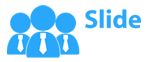
Powerpoint Templates
Icon Bundle
Kpi Dashboard
Professional
Business Plans
Swot Analysis
Gantt Chart
Business Proposal
Marketing Plan
Project Management
Business Case
Business Model
Cyber Security
Business PPT
Digital Marketing
Digital Transformation
Human Resources
Product Management
Artificial Intelligence
Company Profile
Acknowledgement PPT
PPT Presentation
Reports Brochures
One Page Pitch
Interview PPT
All Categories

Corporate journey powerpoint presentation slides
Our Corporate Journey Powerpoint Presentation Slides are topically designed to provide an attractive backdrop to any subject. Use them to look like a presentation pro.

- Add a user to your subscription for free
You must be logged in to download this presentation.
Do you want to remove this product from your favourites?
PowerPoint presentation slides
Deliver an informational PPT on various topics by using this Corporate Journey Powerpoint Presentation Slides. This deck focuses and implements best industry practices, thus providing a birds eye view of the topic. Encompassed with sixty two slides, designed using high quality visuals and graphics, this deck is a complete package to use and download. All the slides offered in this deck are subjective to innumerable alterations, thus making you a pro at delivering and educating. You can modify the color of the graphics, background, or anything else as per your needs and requirements. It suits every business vertical because of its adaptable layout.

People who downloaded this PowerPoint presentation also viewed the following :
- Business Slides , Agenda , Flat Designs , Concepts and Shapes , Complete Decks , All Decks
- Corporate Journey ,
- Opportunities ,
Content of this Powerpoint Presentation
Slide 1 : This slide displays title i.e. 'Corporate Journey' and your Company Name. Slide 2 : This slide presents agenda. Slide 3 : This slide exhibits table of contents. Slide 4 : This slide shows title for 'Current state analysis'. Slide 5 : This slide covers the current challenges faced by our company such as lack of management direction, etc. Slide 6 : This slide covers the employee engagement index of our company which focuses on fully engaged, key contributors, etc. Slide 7 : This slide covers the current issues faced by our company such as lack of training, informal mentoring, etc. Slide 8 : This slide covers the effect of disengaged employees in the company which further affects personal development, etc. Slide 9 : This slide depicts title for 'Challenges and Solutions'. Slide 10 : This slide covers the personal development goals needed at a workplace such as improving professional relationships, etc. Slide 11 : This slide covers the Abraham Maslow's process of personal development needs such as self actualization, aesthetic, etc. Slide 12 : This slide covers the challenges faced during personal development such as emotional intelligence, low confidence, etc. Slide 13 : This slide displays title for 'Phases Involved for Personal Growth'. Slide 14 : This slide covers the journey map of an organization which will affect the personal journey of the employee. Slide 15 : This slide covers the paving way of the employee to analytics and focuses on employee’s present place, skills, etc. Slide 16 : This slide presents title for 'Personal Development Planning'. Slide 17 : This slide covers the challenges faced during personal development such as emotional intelligence, etc. Slide 18 : This slide focuses on the steps needed for employee personal development covering his goals, resources required, etc. Slide 19 : This slide identifies the long term and short term goals needed by an employee along with the action and support required. Slide 20 : This slide covers the SMART goals which must be considered by an employee such as specific, measured, etc. Slide 21 : This slide exhibits title for 'Personal Evaluation'. Slide 22 : This matrix covers the strength, weakness, opportunity, and threats of an employee at personal level. Slide 23 : This slide covers the personal PEST analysis required for personal development plan. Slide 24 : This slide covers the employee career growth chart which focuses on job grades, salary bands, etc. Slide 25 : This slide depicts title for 'Track the Progress'. Slide 26 : This slide covers matrix which can be used to identify the goals for employees improvement. Slide 27 : This slide covers survey conducted for an employee within an organization which may be rated based on score rate. Slide 28 : This slide covers multisource performance ratings and feedback from subordinates, peers, customers, suppliers and supervisors. Slide 29 : This slide highlights title for 'Review & Modify'. Slide 30 : This slide covers the employee performance review process which starts with the human resource, employee, etc. Slide 31 : This slide covers the employee action plan based on goal, objective, activities performed, etc. Slide 32 : This slide covers the 4 month employee action plan of an employee along with time frame, objectives, etc. Slide 33 : This slide illustrates title for 'How Company will Encourage Personal Growth?'. Slide 34 : This slide covers the personal training plan made for an employee along with training details. Slide 35 : This slide covers the organizational training and development plan. Slide 36 : This slide displays title for 'Impact of Introducing Personal Development in Organization'. Slide 37 : This slide covers the impact of personal development in the organization which leads to improved revenue, annual net income, etc. Slide 38 : This slide presents title for 'Self Improvement Dashboard'. Slide 39 : This slide covers the personal dashboard of a person based on work and personal level on daily basis. Slide 40 : This slide covers the training dashboard offered by the organization along with cost details. Slide 41 : This slide covers the L&D dashboard offered by business to different teams and bands along with the location. Slide 42 : This slide covers the training dashboard offered by the organization along with number of employees present, absent, etc. Slide 43 : This is the icons slide. Slide 44 : This slide presents title for additional slides. Slide 45 : This slide exhibits 'Employee Experience within an Organization'. Slide 46 : This slide depicts Gardner’s Theory of Multiple Intelligence for Personal Growth. Slide 47 : This slide shows Employee Engagement Input and Output Model. Slide 48 : This slide exhibits yearly clustered column charts for different products. The charts are linked to Excel. Slide 49 : This slide displays monthly sales line charts for different products. The charts are linked to Excel. Slide 50 : This slide presents your company's vision, mission and goals. Slide 51 : This slide shows details of team members like name, designation, etc. Slide 52 : This slide shows about your company, target audience and its client's values. Slide 53 : This slide depicts targets. Slide 54 : This slide showcases financials. Slide 55 : This slide displays location of company in world map. Slide 56 : This slide exhibits ideas generated. Slide 57 : This slide highlights comparison of products based on selects. Slide 58 : This slide displays quote. Slide 59 : This slide displays puzzle. Slide 60 : This slide depicts posts for past experiences of clients. Slide 61 : This slide exhibits yearly timeline. Slide 62 : This is thank you slide & contains contact details of company like office address, phone no., etc.
Corporate journey powerpoint presentation slides with all 62 slides:
Use our Corporate Journey Powerpoint Presentation Slides to effectively help you save your valuable time. They are readymade to fit into any presentation structure.
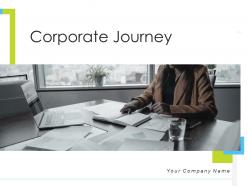
Ratings and Reviews
by Wilson Campbell
June 30, 2021
by Davies Rivera
by Earle Willis

- Asia/Pacific
- Latin America
- Middle East, Africa & Türkiye
- Shopping Cart
- Products & Services
- Current: IDC SaaS Path: Executive Summary, 2024 — Examining the SaaS Buyer's Journey

target audience: TECH SUPPLIER Publication date: May 2024 - Document type: Market Presentation - Doc Document number: # US51872624
IDC SaaS Path: Executive Summary, 2024 — Examining the SaaS Buyer's Journey
When you purchase this document, the purchase price can be applied to the cost of an annual subscription, giving you access to more research for your investment.
Related Links
- Referencing Documents
On-line Presentation
Subscriptions covered, regions covered, topics covered.
Software as a service
Do you have questions about this document or available subscriptions?
Thank you for submitting the form. We will be in touch.
Please fill out this form and we will get in touch.
All fields not labeled "optional" are required.
Please read our Privacy Policy

IMAGES
VIDEO
COMMENTS
Template 2: BPO Company Profile Company Journey Roadmap. Mark your company's riveting journey through time with our BPO Company Profile PowerPoint Presentation templates, crafted to unveil your remarkable evolution from 2008 to 2021. Uncover the transformation when the company started with only the motive of user experience improvement, witness ...
Template 1: Corporate Journey PowerPoint Presentation Slides Employ this 62-slide PPT Deck to lay out an employee's journey path. Use the PowerPoint Set to realize your corporate potential by running a current state analysis, noting challenges and solutions your employees face, planning personal growth, the role of the company, and more.
A Journey Slide Template is a pre-designed presentation slide that you can use to illustrate your business journey or process. It helps you present key milestones, goals, and processes. It also allows you to use a Journey Slide Template that makes it easier to present complex information in a clear, visually appealing, and easy-to-follow manner.
Create a company roadmap to chart your journey, from writing a business plan to pitching investors. Stay organized along the way with these professionally designed, fully customizable slides, perfect for use as a Google Slides template, PowerPoint theme, or Canva template. Easily upload your company logo and change the color scheme to match ...
Don't worry! This set is compatible with Microsoft PowerPoint, Apple Keynote, and Google Slides. Additionally, this set comes equipped with numerous pre-prepared slides that you can use to map out your business journey better. The slides in this template have been curated based on extensive research by our talented team.
The journey slide is a curved roadmap infographic crafted with GPS indicators. Location mapping designs are pictorial views of business milestones or strategies in a roadmap design. The multipurpose diagram aims to present a customer journey presentation with meeting points. Normally, journey maps are linear timelines without blockades. But the unique journey slide template […]
Roadmap Journey PowerPoint Template with awesome timelines and slide designs. The presenter can utilize the slides for product development, product management, and market pathway presentations requiring to show a timeline. This roadmap journey with milestones includes top notch PowerPoint slides vectors. Use this for basic to the advanced level ...
Grab our Business Journey MS PowerPoint and Google Slides presentation template to depict the accomplishments, milestones, and growth attained by your company in the past years. ... Use our Business Journey presentation template to present your company's important events, milestones, and development since its inception in an aesthetically ...
Company Journey Roadmap From 2013 To 2023 Ppt PowerPoint Presentation File Ideas PDF. This slide highlights the company journey form 2013 to 2023 which showcases company started with motive of user experience improvement with only 15 members, later on it enters into banking, telecom and ecommerce for BPO services.
Here's how you can harness the power of PowerPoint to present your career journey as an interesting story: 1. Ask the Right Questions. Before you begin creating your presentation, you need to have a good idea about the content you will include in it. You can write down bullet points that act as the deck outline, or ask yourself pertinent questions.
Alternatively you can download a Customer Journey Maps template for PowerPoint or other awesome presentations & creative PowerPoint templates to illustrate the steps your customers go through in engaging with your company. It can be used to describe the process flow followed by a customer using a product, a web page or online experience, as ...
Free Google Slides theme, PowerPoint template, and Canva presentation template. Prepare for your next meeting an appealing presentation where you show the customer journey, that is, what path your customers follow from the point when they're interested in your product until they purchase it. We're offering you timelines, roadmaps, tables and ...
Introduced in 1949 by Joseph Campbell, the hero's journey (also known as a monomyth) is a narrative found in classic literature, pop culture, and even religious texts. The hero's journey ...
Corporate User Journey PowerPoint Template. Adopt a user-centric approach to design the best experience for your customers, employees or specific personas. The user journey allows you to visualize in detail the step-by-step interactions of a user with your product, service or business. Evaluate the touchpoints between people and your brand ...
Elegant Slide To Present The Customer Journey Map. Present the journey of your business with this fully editable PowerPoint template. It is a professional-looking slide that allows you to make visually engaging presentations. You can use this pretty slide to present your customer journey map to improve your business performance.
An onboarding presentation is a structured document to introduce new employees to the company's culture, guidelines and expectations to help them transition smoothly into their new roles. To make the most out of your onboarding presentation, include these sections in your presentations: company overview, core values, code of conduct ...
Illustrate your company's story from conception to present day using the company journey timeline infographic template. The timeline presented in a linear way with different colors for each stage focuses the reader's attention on the goals achieved and milestones ahead. It can be a nice touch for professional business meetings with ...
Presentation: Customer journey transformation: The idea, the impact, and how to start | McKinsey. New analysis reveals that the entire customer journey--the series of interactions with a brand--is more important than any single touchpoint experience. Leading companies identify and effectively manage a few of the most important journeys.
5,510 templates. Create a blank Company Presentation. Minimalist Beige Cream Brand Proposal Presentation. Presentation by Saga Design Studio. Pink Rose Watercolor Organic Creative Project Presentation. Presentation by Equipo de Pronoia Studio. Blue and Pink Professional Business Strategy Presentation.
Free Journey Google Slides Themes And Powerpoint Templates. Designing an eyecatching presentation template is time-consuming. Download the following free and ready-to-use Journey powerpoint templates and Google slides themes for the upcoming presentation. You only need to change text, logo or colors on the professional PPT templates.
1. Getting comfortable with the stage. I recommend taking a walk around the stage before your presentation. By familiarizing yourself with your environment, you can prepare yourself better.
The cost of starting a business will vary depending on the size and type of company you want to create. For example, a home-based business will be less expensive to start than a brick-and-mortar ...
Deliver an informational PPT on various topics by using this Corporate Journey Powerpoint Presentation Slides. This deck focuses and implements best industry practices, thus providing a birds eye view of the topic. ... Slide 1: This slide displays title i.e. 'Corporate Journey' and your Company Name. Slide 2: This slide presents agenda.
Abstract. This IDC Market Presentation provides an executive summary of the worldwide findings from IDC's 2024 SaaS Path program. IDC's 2024 SaaS Path program polled 2,875 respondents across 5 continents and 12 countries to collect information on SaaS adoption, the SaaS buyer's journey, and SaaS vendor preferences and ratings.