- Interesting
- Scholarships
- UGC-CARE Journals

10 Best Apps for PhD Students | 2024
Best Mobile Applications for Researchers
There are millions of mobile applications available in the Android play store, but still, there are very few useful apps only available for researchers. We analyzed more than 50 applications and identified the 10 most appropriate applications for researchers based on daily activities like research collaboration, data collection, document reading, updating real-world issues related to their domain, resource gathering, daily schedule maintenance, and journal reading. This post gives an explanation to use the top 10 Useful Mobile Apps software 2024 for PhD Scholars that are really the best apps for PhD Students.
Research is formalized curiosity. It is poking and prying with a purpose – Zora Neale Hurston
10 Best Android Apps for PhD Students
Here are 10 of the best Android apps that can be extremely helpful for graduate students in their academic pursuits. I’ll also provide some insights on how these apps can benefit you.
- These apps are essential for creating, editing, and presenting documents, spreadsheets, and presentations.
- Store and sync your documents, making them accessible from any device. Collaboration features are a plus for group projects.
- A reference manager and academic social network. It helps you organize your research, collaborate with peers, and discover the latest research.
- An excellent note-taking app that allows you to capture and organize ideas, research notes, and web clippings.
- Another robust reference manager that simplifies the process of collecting, organizing, and citing research materials.
- Enhance your writing by checking grammar, spelling, and style. It’s an indispensable tool for proofreading.
- Manage your projects and tasks effectively. Great for keeping track of deadlines and staying organized.
- Boost your productivity by using the Pomodoro technique. Stay focused and limit distractions during study sessions.
- Access a wide range of educational content in various subjects, making it a great resource for learning beyond your coursework.
- Turn your smartphone into a portable scanner. Scan and digitize documents, notes, and books for easy reference.
10 Best iOS Apps for PhD Graduate Students
Here are 10 iOS apps that can be incredibly helpful for graduate students:
- An excellent note-taking app that allows you to write, draw, and annotate PDFs.
- A reference management tool that helps you organize and cite your research materials.
- A writing assistant can help you improve the clarity and correctness of your writing.
- Another powerful reference manager with a mobile app for on-the-go access to your research library.
- A versatile note-taking app that syncs across devices and allows you to organize your thoughts and research.
- If you struggle with staying focused, this app helps you stay on track by growing virtual trees when you avoid your phone.
- A comprehensive digital notebook that’s great for organizing your research notes.
- Access a vast database of scholarly articles and research papers.
- A project management app that can help you organize your tasks and deadlines.
- If your research involves multiple languages, this app can help you learn and practice them.
These apps cover a range of functions, from note-taking and reference management to productivity and language learning. They can be valuable tools for graduate students in various disciplines.
Best Apps for PhD Students
1. mendeley.
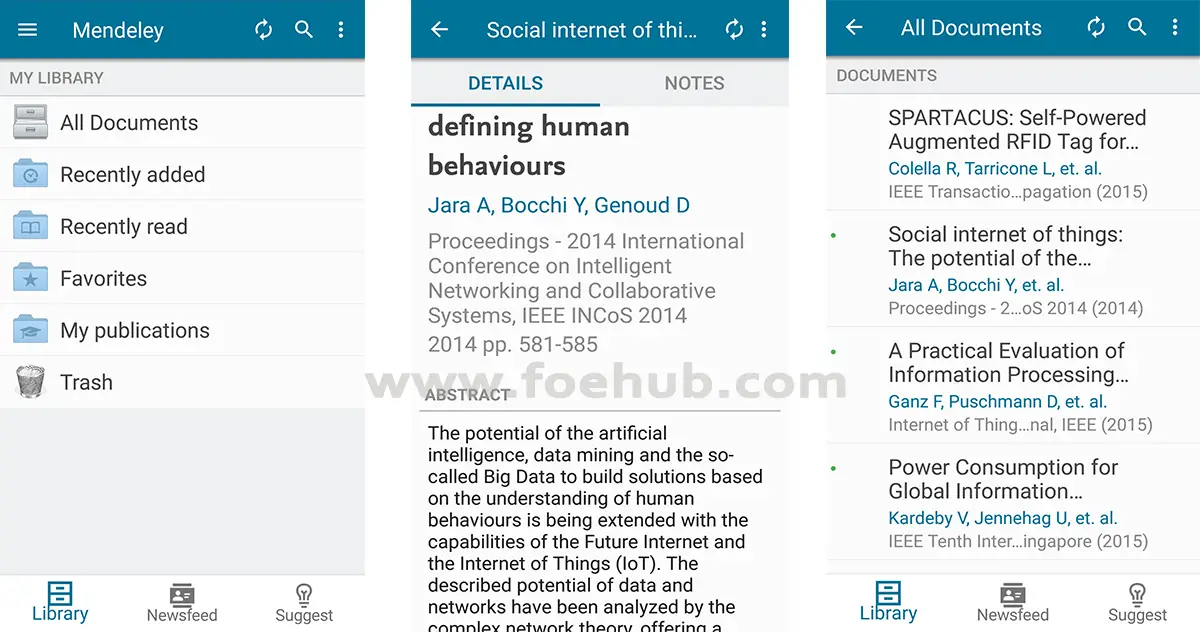
What is the Mendeley App?
Mendeley is a free reference manager and PDF reader crafted especially for researchers. It helps you to organize your literature in a proper manner so you could effectively use it during your thesis writing or dissertation. Mendeley is available in both mobile and desktop applications, It will help you to read your collected articles wherever you go.
How to Use it for Research?
- Create a free account at www.mendeley.com and download a desktop version in your system.
- Add all your Journals , Magazines, Book Chapters, Thesis , and other materials in an organized manner.
- Segregate the files based on year, author, publication, and domain using TAG option.
- Download the Mendeley mobile application and log in with the same account.
- Allow the application to synchronize with your account.
- Now you can see all the files that you saved on your desktop that will appear in the mobile application.
Organizing Resources is the first step towards the solution
2. Flipboard
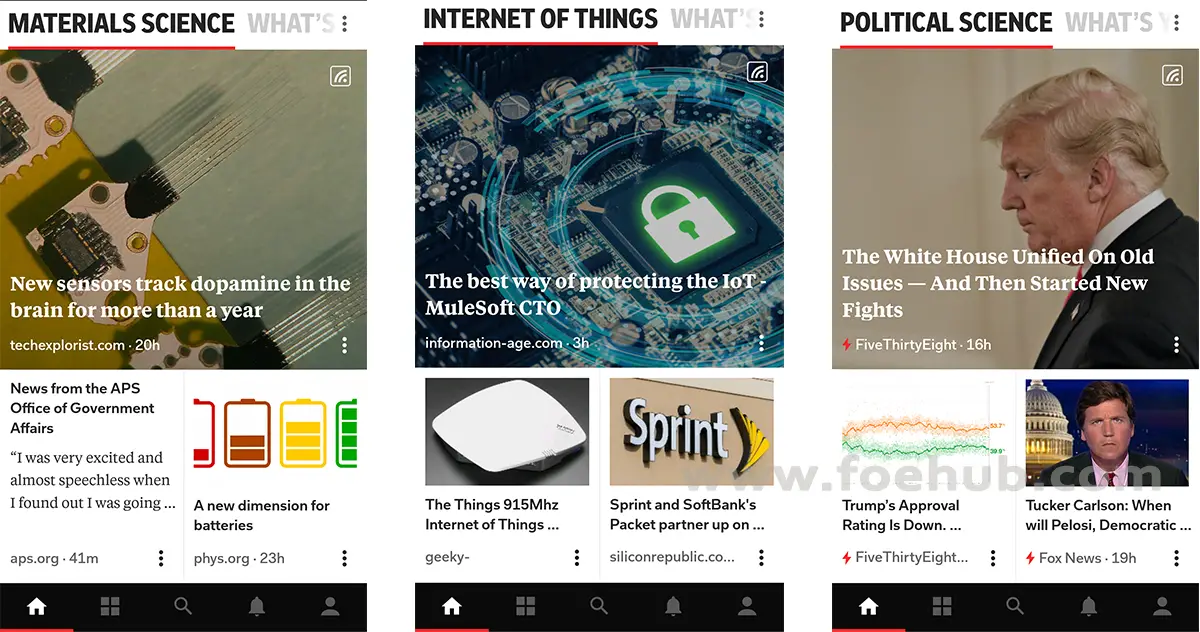
What is Flipboard App?
Flipboard is the most popular mobile application used by millions of people every day, It helps you to keep yourself updated with your domain-related information and also read the daily news, blog posts, and trending topics all together in one place. Flipboard allows the user to collect posts based on their passion and interest. The powerful and smooth user interface gives a pleasant feel to reading more articles.
- Download the Flipboard mobile application and create your account.
- Flipboard will give a virtual tour to learn the basic features of the application.
- Click “WHAT’S YOUR PASSION?” Next to the Flipboard icon.
- Search for your domain. Ex: Machine Learning.
- It will show many sub-categories inside the topic. Based on your requirement personalize the magazine. That’s it!
- Keep up with the news related to your domain every day with The Daily Edition.
Don’t be outdated, Because you are working for the future!
3. Researcher
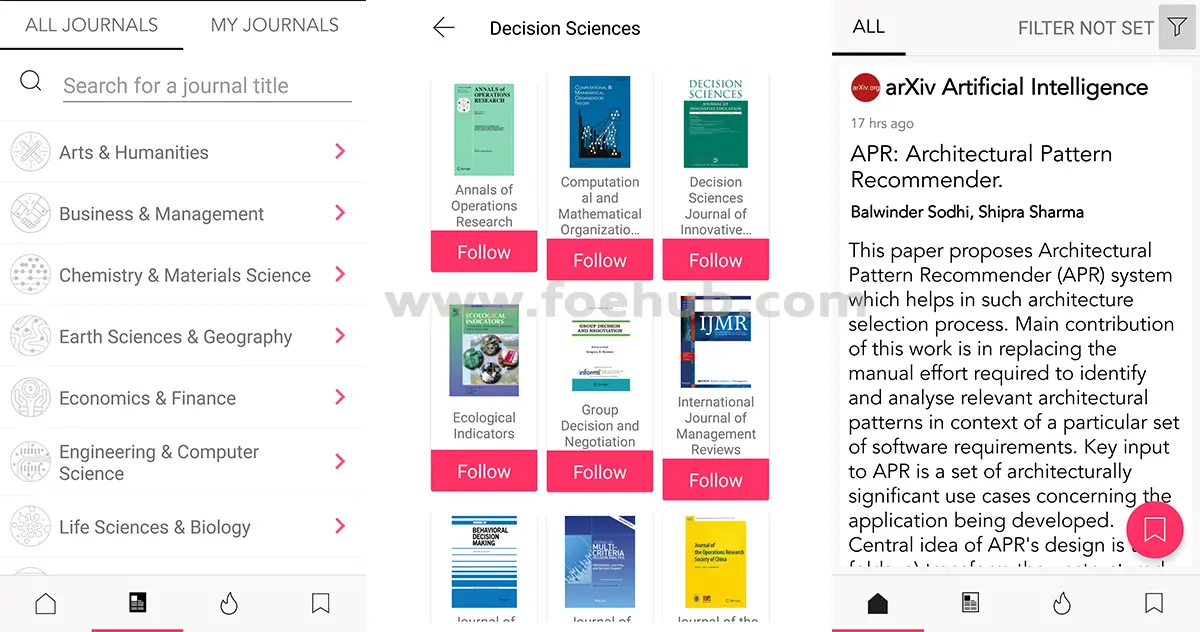
What is a Researcher App?
Researcher is a free journal-finding mobile application that helps you to read new journal papers every day that are relevant to your research. It is the most popular mobile application used by more than 3 million scientists and researchers to keep themselves updated with the latest academic literature.
- Download Researhcer mobile application on your mobile.
- Open and search for your required journal in the search bar.
- You can follow any number of journals and you can read new articles as well.
4. Plagiarism Checker
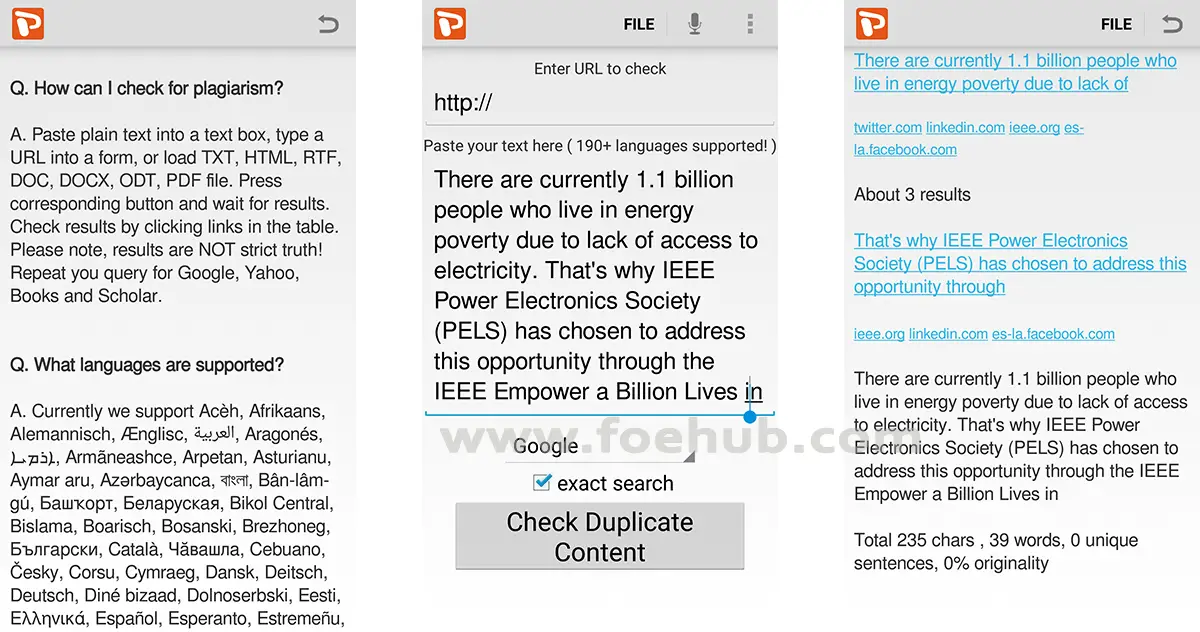
What is Plagiarism Checker App?
Plagiarism Checker is a free application that works with Plagiarisma.net. It will detect duplicate content in your papers from more than five popular search engines like Google, Yahoo, Babylon, Google Scholar, and Google Books.
- Download Plagiarism Checker mobile application.
- No need for registration so you can directly go into the app.
- Scan your essay, article, term paper, or dissertation with a single tap of your smartphone.
- It also has voice support and direct URL support.
- Save results to HTML, PDF, EPUB. That’s it!
5. Google Keep
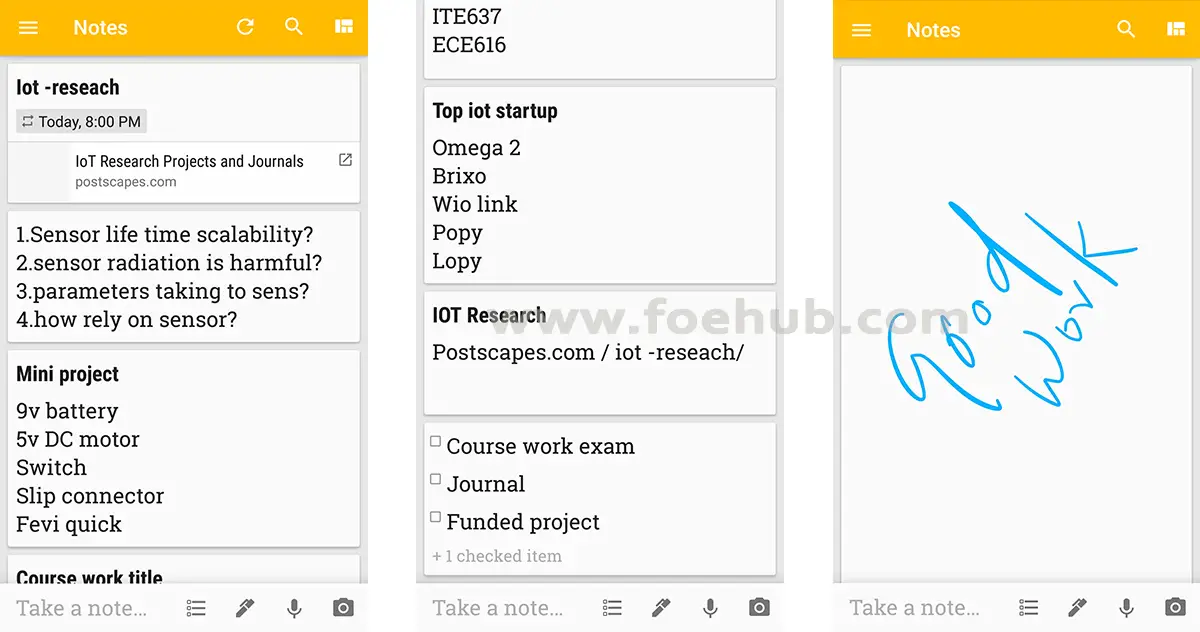
What is Google Keep App?
Google Keep is a free remainder application from Google LLC, It helps researchers quickly capture what’s on their mind and get a reminder later at the right place or time.
- Download Google Keep mobile application.
- Log in with your Google account.
- Record a voice memo and Keep will transcribe it so you can find it later.
- Take quick notes.
- Schedule your daily plan and enable the remainder.
- Take handwritten notes.
- Capture important results using the camera and save them.
- Access it when you working on a desktop or laptop as well.
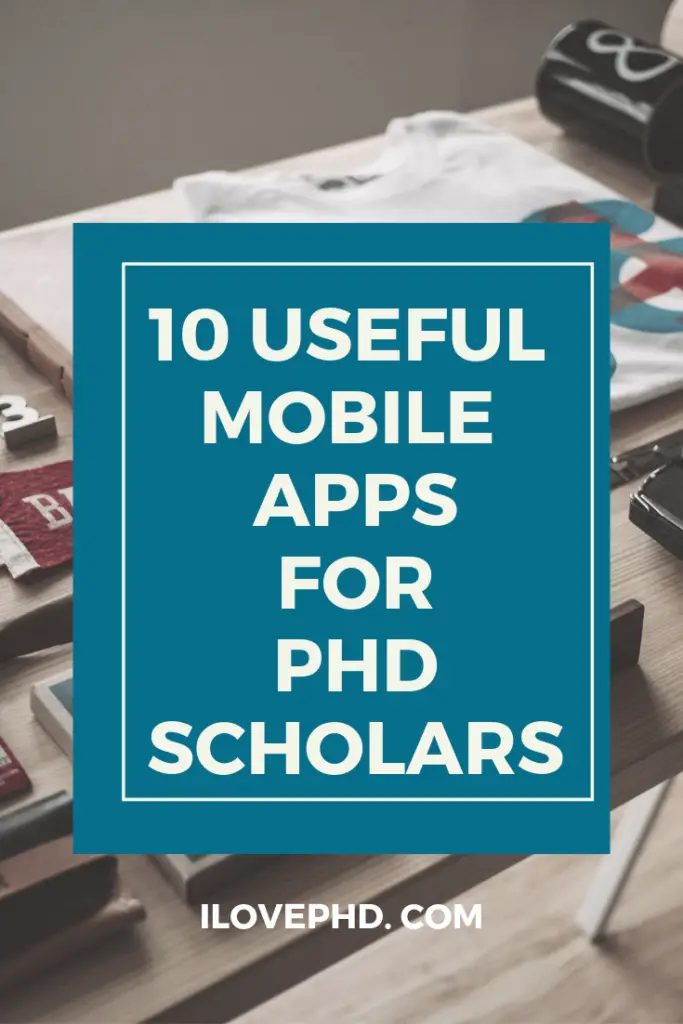
6. Curiosity
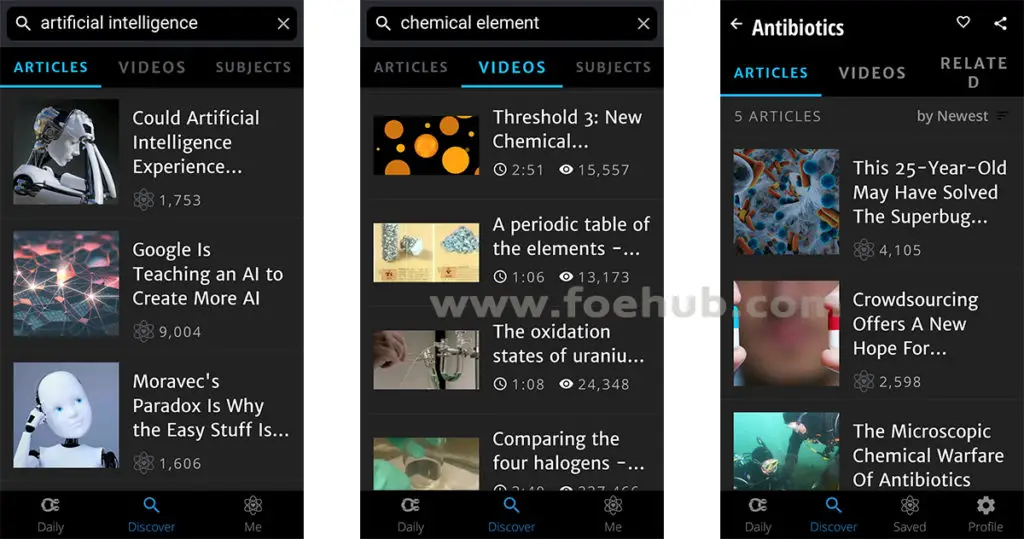
What is Curiosity App?
Curiosity is a very popular mobile application from curiosity.com, it helps researchers to learn new scientific inventions in a more detailed way with videos.
How to Use it for Research?
- Download the Curiosity mobile application.
- Create an account to access the app.
- Read inspiring articles from your topics.
- Watch smart videos from millions of creators.
- Personalize your favorites, then follow your favorite categories.
7. Paperity
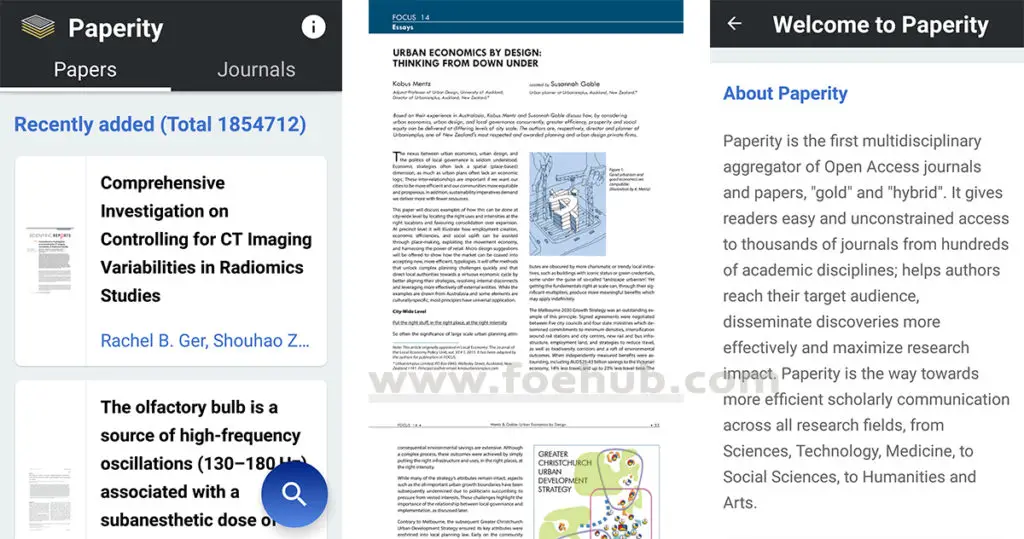
What is Paperity App?
Paperity is a free mobile application for researchers from www.paperity.org. It helps you to aggregate various open-access journals through your mobile.
- Download Paperity mobile application.
- Browse the most recent articles.
- Browse journals and their Tables of Contents of Open Access papers.
- Search papers and their full text for specific keywords, phrases, authors, publication dates, languages, and countries of origin.
- View and read full-text PDFs of more than one million articles. All for FREE!
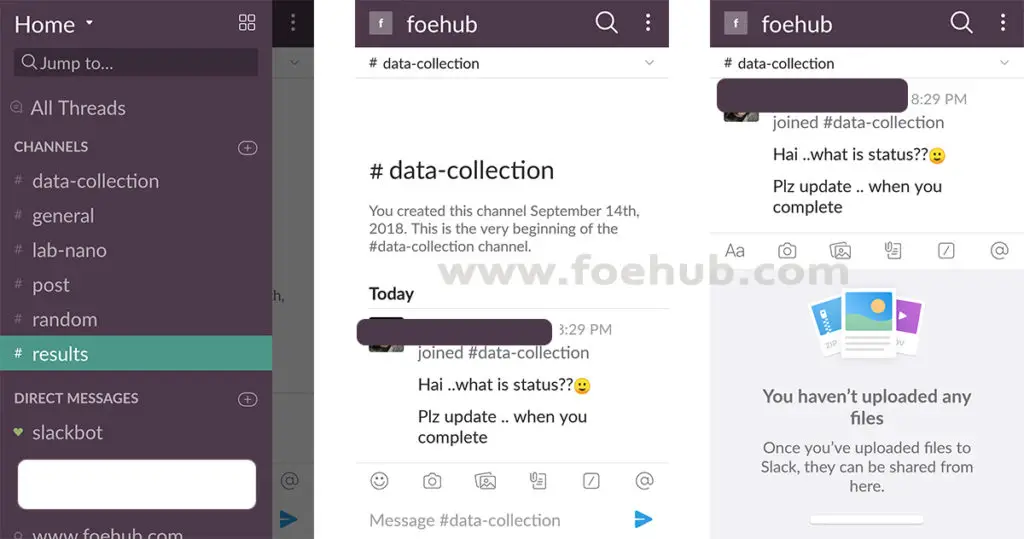
What is Slack App?
Are you doing Collaborative Research? Then Try this useful mobile application Slack it brings team communication and collaboration into one place so you can get more work done, whether you belong to a small lab or doing collaborative research with researchers from another part of the world. Make effective conversations on different topics using #TAG.
- Download Slack mobile application.
- Include your lab members using their Email-ID.
- Communicate with your lab mates and organize your conversations by topics, projects, or anything else that matters to your work.
- Message or call any person or group within your team.
- Integrate into your workflow, the tools, and services you already use including Google Drive, Salesforce, Dropbox, Asana, Twitter, and Zendesk.
- Customize your notifications so you stay focused on what matters.
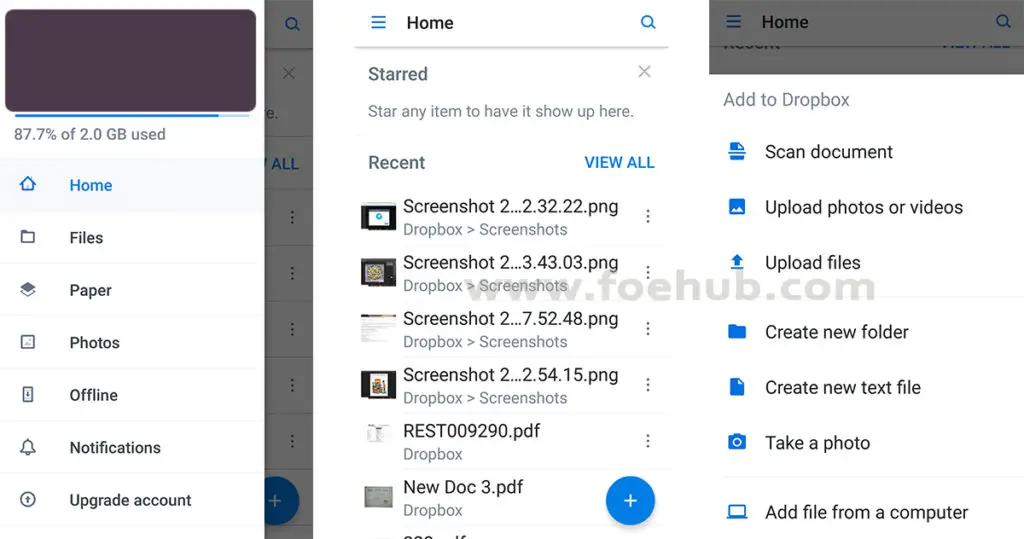
What is Dropbox?
Dropbox is a free another free mobile application for researchers to make creative collaboration space, store all files together in one central place, and safely sync them across all your devices.
- Download Dropbox mobile application.
- Create a Dropbox account and choose a free version. (Limited space only but more than enough for document files).
- Work on files with others through shared folders.
- Use the document scanner to turn receipts, whiteboards, and notes into PDFs.
- Comment on files to share feedback with your team
- Sync, share, and edit Word, Excel, and PowerPoint files.
10. Camscanner
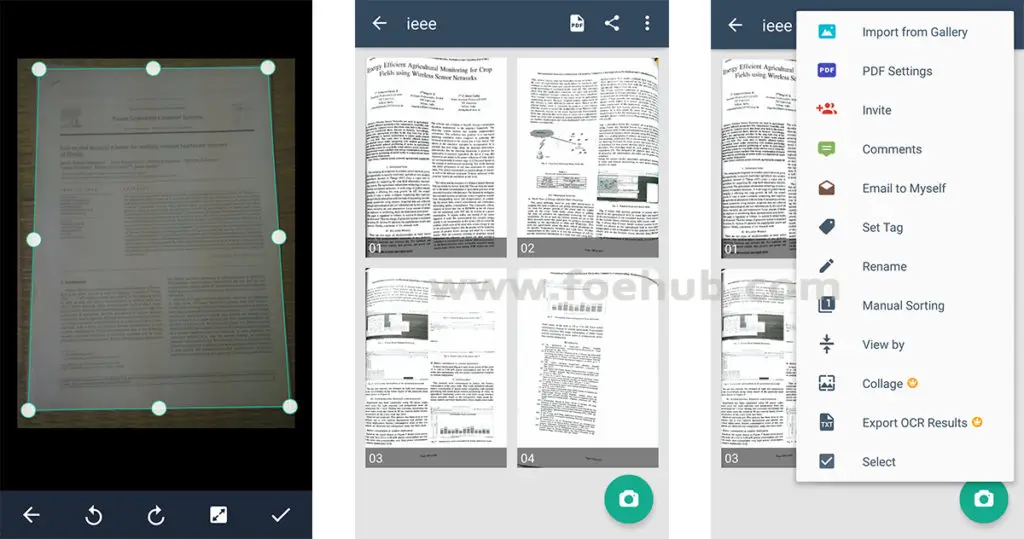
What is Camescanner App?
Camescanner is a mobile document scanning and sharing application, It helps you to scan, store, sync and collaborate on various contents across smartphones, iPads, tablets and computers.
- Download the Camscanner application and Create an account.
- Use your mobile camera to scan and digitize all kinds of paper documents.
- Using smart cropping and auto-enhancing ensures the texts and graphics in scanned documents.
- Easily share documents in PDF or JPEG format with friends in various ways.
- Instantly print out any documents in CamScanner with a nearby printer via AirPrint.
Hope, this article would help you to know about the 10 Best Apps for PhD Students.
You Might Also Love
10 Simple Online Drawing Tools for Effective Thesis Diagrams
How to Download Free Mendeley Datasets?
10 Free Plagiarism Checker Tool for Thesis
Video: 10 Types of Plagiarism
Watch this video for more detailed information. Click the Logo to Subscribe
- Apps for PhD Scholars
- apps for research students
- apps for researchers
- apps for thesis writing
- best apps for graduate students
- best apps for researchers
- Free Mobile Applications
- Google Scholar
- graduate students
- Microsoft OneNote
- Mobile Applications
- productivity apps
- Research Tools
- Researchers
How to Write a Research Paper in a Month?
Example of abstract for research paper – tips and dos and donts, photopea tutorial – online free photo editor for thesis images.
[…] 10 Useful Apps for PhD Scholars […]
[…] Earth Institute Postdoctoral Research program provides innovative postdoctoral scholars with the opportunity to build a foundation in one of the […]
[…] tool also available as mobile applications in Android and iOS […]
[…] 10 Useful Apps for PhD Scholars | 2020 […]
Hello, I loved this article! All of your resources listed here are spot on, thank you for taking the time to write this. I sent you an email about a tool we created by (a team of researchers) that is free for PHD and graduate students to use. We started this no-code app to help our own academic research students and faculty, and would love to help more people. Thanks again! – Pathverse Team
Mendeley App was removed in 2021 – the mobile web version is sadly close to unusable. If anybody finds a proper workaround or a usable third party app, please include that in the article.
LEAVE A REPLY Cancel reply
Most popular, imu-simons research fellowship program (2024-2027), india science and research fellowship (isrf) 2024-25, list of phd and postdoc fellowships in india 2024, eight effective tips to overcome writer’s block in phd thesis writing, google ai for phd research – tools and techniques, phd in india 2024 – cost, duration, and eligibility for admission, 100 connective words for research paper writing, best for you, 24 best free plagiarism checkers in 2024, what is phd, popular posts, how to check scopus indexed journals 2024, how to write a research paper a complete guide, popular category.
- POSTDOC 317
- Interesting 258
- Journals 234
- Fellowship 130
- Research Methodology 102
- All Scopus Indexed Journals 92

iLovePhD is a research education website to know updated research-related information. It helps researchers to find top journals for publishing research articles and get an easy manual for research tools. The main aim of this website is to help Ph.D. scholars who are working in various domains to get more valuable ideas to carry out their research. Learn the current groundbreaking research activities around the world, love the process of getting a Ph.D.
Contact us: [email protected]
Google News
Copyright © 2024 iLovePhD. All rights reserved
- Artificial intelligence

10 research tools every PhD student needs
A PhD is the penultimate academic degree. With their research that looks into solving critical world issues, PhD graduates help everyone understand the world around them better; hence the important role of research tools that help them achieve this.
A PhD requires candidates to collect and gather data for their dissertation so they can make an informed analysis of whether their hypothesis is supported, as well as deduce future probabilities and trends. This is often a time-consuming process – one has to search from the library and internet for literature, conducting experiments, writing and publishing papers, on top of the tedious task of formatting these sources .
Since a dissertation can be upwards of 60,000 words, how then to efficiently collect and compile everything? Now that the world has become increasingly advanced in terms of technology, it makes sense to know how to use the many available online tools to help with the research process.
The right tools can help save time, effort and energy, helping you produce more accessible and visually presentable as well. You can even enjoy a better work-life balance since these tools will ease the long-drawn research.
These research tools can help free up precious time to concentrate on your PhD dissertation-writing. Source: Marc Wattrelot/AFP
Helena Hartmann – currently obtaining her PhD at the Social, Cognitive and Affective Neuroscience Unit in Vienna, Austria – has compiled a useful list of research tools for PhD students. Many have found the list infinitely helpful (“superb,” “made my day”) and that is why these 10 top research tools that every PhD student needs are highlighted here in no particular order.
Research Tool 1: Journal Rater
Have you ever struggled to choose a journal to send your research paper because when you are not sure which journal has good or bad reviews? The Journal Rater by @PhDVoice does that tiring guess-work for you.
This easily accessible database has ratings about the quality of the reviewers, the speed of the peer-review and publishing process and whether you should submit to a particular journal, among others. You can even include your comments and experiences, and choose to be anonymous as well; the best part is you know exactly which journals are great to submit.
Research Tool 2: Connected Papers
When you are doing a literature review and want to find connections between published papers, Connected Papers by @ConnectedPapers can help you do that. By entering a typical paper there, they will show a visual graph of similar papers in your field.
The more you explore, the more likely you can see trends, popular works and dynamics in your field. With more new papers published every day, Connected Papers helps you keep abreast of these important papers; you can also access their Prior Works to search for ancestor works in your field and Derivative Works for literature reviews of your field.
Research Tool 3: Citation Diversity Statement
Citation bias means having a tendency for a research investigation that shows benefit to be quoted more than those neutral or negative ones. Another definition is a scientist tending to cite research articles published in their preferred journals more frequently.
Checking and clearly indicating the proportion of male and female first and last-name authors can be a tiring. Using this citation diversity statement by Zurn et al is a helpful tool to reduce citation bias; you can easily append this simple and effective statement to your paper as well.
Research Tool 4: CRediT
CRediT (Contributor Roles Taxonomy) aims to recognise individual author contributions while reducing authorship disputes and enhancing collaboration. Through CRediT, authors can accurately show and describe their varied contributions to the published work.
Here’s how it works: the corresponding author should confirm the descriptions are accurate and that all the authors have agreed on this; the various roles are listed according to the categories. The CRediT statement should be given at the time of submission – this will then appear above the acknowledgement section of the published paper.
Research Tool 5: Unpaywall – OpenAccess
Unpaywall is an open database of 30,887,744 free scholarly articles from over 50,000 publishers and repositories. That means you can easily find, track and use this Open Access content; it is completely legal.
Unpaywall uses the DOI function to search for articles published in peer-reviewed journals; in fact Unpaywall has already been integrated into many worldwide library systems, search platforms and other information products. To use Unpaywall, go to any closed access article, click on the green button and you can get an Open Access version.
Research Tool 6: Create your own website
Any academic wanting their research and publications to be easily found should consider making a website. Hartmann found Dan Quintana’s Twitter thread tutorial on making websites easy and invaluable – see Hartmann’s website here.
In one hour, Quintana will show you how to make a website for free. All you need is a @github and @netlify account, and the downloaded @code – and your website with all your research and publications will be up and running in no time.
Research Tool 7: Excel Journal Database
If you want to have an easy compilation of your literature review sources, Stephen McQuilliam ’s Excel Journal Database Webinar can help you in this aspect . In this Youtube video, McQuilliam explains step by step how to build an Excel database to organise your notes and bring them together for your writing.
Research Tool 8: APA Word Template
For researchers, having to format their papers in APA can be an arduous process. Fortunately, Nicolás F. Narvaez Linares’ tip may make many researchers sigh with relief.
In Microsoft Word, just type APA in the New Document Tab, and the APA template automatically pops up. A word of caution: this template uses the 6th edition of the APA so you may have to make some changes since the APA has now released its 7th edition.
Research Tool 9: Notion
If you have many applications and want to keep them all in one place, Hartmann considers Notion as the best one. Basically Notion acts as an all-in-one workspace – you can keep your notes, tasks, wikis and databases there in Notion.
Research Tool 10: Canva
Finally, this design website is excellent if you have to prepare slides and figures for your presentations. The free, professional and nice designs can make your presentations more visually appealing.
Popular stories
Boost your salary by 20%: the best online certifications for better careers and pay, from dentistry to public health: the indian student aiming for a world health organisation career, corporate jargon 101: the most common business speak words and phrases every fresh grad must know, it’s not business: 5 most in-demand careers in canada, 10 phd scholarships in the uk for international students 2022, research supervisor feedback: how to make it constructive.
How to: not fail your PhD studies
25+ Dissertation & Thesis Writing Apps
Everything You Need To Optimise Your Research Journey
Contributors: Derek J ansen (MBA), Kerryn Warren (PhD) & David Phair (PhD) | May 2024
Completing your dissertation or thesis requires a hearty investment of time, effort and hard work. There’s no shortcut on the road to research success, but as with anything, there are ways to optimise the process and work smarter.
Here, we’ll share with you a wide range of apps, software and services that will make your life a little easier throughout the research process. While these apps can save you a lot of time, remember that your dissertation or thesis needs to be your own work – no tool should be doing the writing on your behalf. Also, be sure to check your university’s policy regarding AI-based tools and support before using any apps, tools or software.
Overview: Dissertation & Thesis Apps
- Literature review
- Data collection
- Qualitative data analysis
- Quantitative data analysis
- Writing & Plagiarism
- Project management
- Reference management
- Honourable mentions
Literature Review & Search Apps
The following apps and tools can help you discover, analyse, and synthesise scholarly materials, significantly streamlining the literature review process.

Scite AI – Find & evaluate sources
The Scite AI app uses ‘Smart Citations’ to show how academic papers are discussed—i.e., supported, contradicted, or mentioned. This can help you fast-track the literature review process and source highly relevant papers quickly.
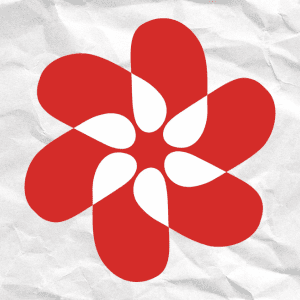
Petal – Chat with your literature
Petal is an AI-driven tool that revolutionises your interaction with documents by enabling direct, context-aware conversations. Upload an article and it will swiftly summarise its contents and allow you to ask questions about the specific study (or studies).
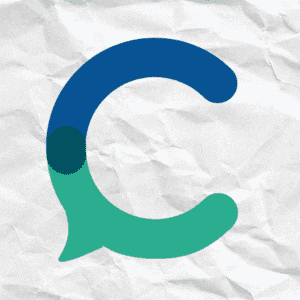
Consensus – ChatGPT for academia
The Consensus app uses a powerful AI engine to connect you to over 200 million scientific papers. It allows precise searches and efficiently summarises key research findings . PS – Get 40% off Consensus Premium by using the coupon code GRADCOACH40.
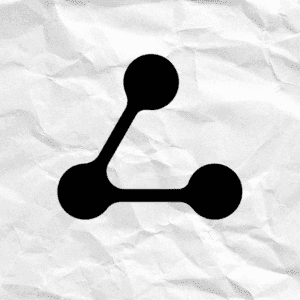
Litmaps – Visualise related papers
This app is great for quickly identifying relevant research. For any given keyword or resource, it will provide you with a visual citation network, showing how studies are interconnected. This reveals both direct and tangential connections to other research, highlighting gaps and key discussions within your field.
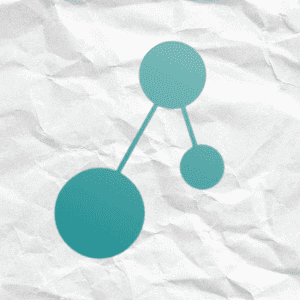
Connected Papers – An alternative
Similar to Litmaps, Connected Papers visually maps academic research, simplifying how you explore related studies. Just input a paper, and it charts connections, helping identify key literature and gaps. It’s ideal for staying updated on emerging research.
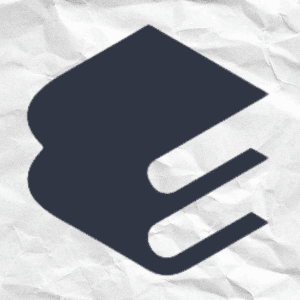
Elicit – An “AI research assistant”
Another AI-powered tool, Elicit automates the discovery, screening, and data extraction from academic papers efficiently. This makes it useful for systematic reviews and meta-analyses, as it allows you to focus on deeper analysis across various fields.
Data Collection & Preparation
These apps and tools can assist you in terms of collecting and organising both qualitative and quantitative data for your dissertation or thesis.
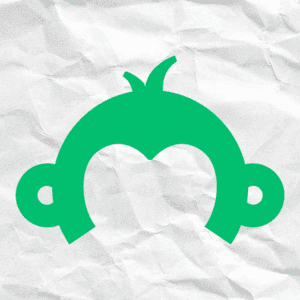
SurveyMonkey – Simple surveys
SurveyMonkey is a versatile tool for creating and distributing surveys. It simplifies collecting and analysing data, helping you craft surveys that generate reliable results. Well suited for the vast majority of postgraduate research projects.

Qualtrics – An alternative
Qualtrics is a comprehensive survey tool with advanced creation, distribution, and analysis capabilities. It supports complex survey designs and robust data analysis, making it ideal for gathering detailed insights and conducting high-quality research.

Otter – Easy draft transcription
Otter is an AI-powered transcription tool that converts spoken words into text. It captures and transcribes lectures, interviews, and meetings in real time. Naturally, it’s not 100% accurate (you’ll need to verify), but it can certainly save you some time.
Qualitative Data Analysis
These software packages can help you organise and analyse qualitative data for your dissertation, thesis or research project.
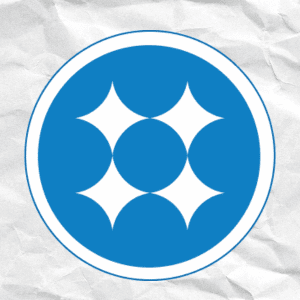
NVivo – All-in-one qual platform
NVivo is a powerful qualitative data analysis software that facilitates data organisation, coding, and analysis. It supports a wide range of data types and methodologies, enabling detailed analysis and helping you extract rich insights from your data.

MaxQDA – QDA simplified
MAXQDA is a robust qualitative data analysis software that helps you systematically organise, evaluate, and interpret complex datasets. A little easier to get started with than NVivo, it’s ideal for first-time dissertation and thesis writers.

ATLAS.ti – For large datasets
ATLAS.ti offers robust tools for organising, coding, and examining diverse materials such as text, graphics, and multimedia. It’s well-suited for researchers aiming to weave detailed, data-driven narratives as it streamlines complex analysis tasks efficiently.

Delve – An intuitive interface
Delve is an intuitive qualitative data analysis tool designed to streamline the qualitative analysis process. Ideal for dissertations, Delve simplifies the process from initial data organisation to in-depth analysis, helping you efficiently manage and interpret complex datasets for clearer insights.
Quantitative (Statistical) Data Analysis
These software packages can help you organise and analyse quantitative (statistical) data for your dissertation, thesis or research project.
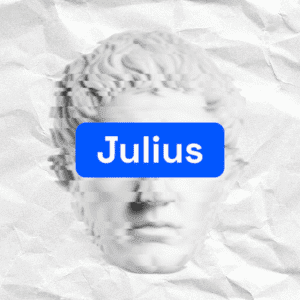
Julius – Your “AI data analyst”
Julius is an AI-powered data analysis tool that simplifies the process of analysing and visualising data for academic research. It allows you to “chat” with your data, create graphs, build forecasting models, and generate comprehensive analyses.

IBM SPSS – The “old faithful”
The OG of statistical analysis software, SPSS is ideal for students handling quantitative data in their dissertations and theses. It simplifies complex statistical testing, data management, and graphical representation, helping you derive robust insights.

R Studio – For the data wizards
While admittedly a little intimidating at first, R is a versatile software for statistical computing. It’s well-suited for quantitative dissertations and theses, offering a wide range of packages and robust community support to streamline your work.

STATA – For the data scientists
Stata is yet another comprehensive statistical software widely used for data management, statistical analysis, and graphical representation. It can efficiently handle large datasets and perform advanced statistical analyses.
Writing Improvement & Plagiarism Tools
These apps and tools can help enhance your writing and proactively identify potential plagiarism issues.

Grammarly – Improve your writing
Grammarly is a writing assistant that can help enhance academic writing by checking for errors in grammar, spelling, and punctuation in real time. It also features a plagiarism detection system , helping you to proactively avoid academic misconduct.

Jenni – An AI “writing assistant”
Jenni AI helps you draft, cite, and edit with ease, streamlining the writing process and tackling writer’s block. Well suited for ESL students and researchers, Jenni helps ensure that your work is both precise, clear and grammatically sound.

Quillbot – Paraphrasing simplified
Quillbot is yet another AI-powered writing tool that can help streamline the writing process. Specifically, it can assist with paraphrasing , correcting grammar, and improving clarity and flow. It also features a citation generator and plagiarism checker .
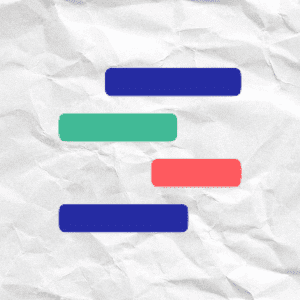
Quetext – Solid plagiarism checking
Quetext is a plagiarism detection tool that helps ensure the originality of your academic work. It cross-references your documents against extensive online databases to highlight potential plagiarism and generate detailed reports.
Project & Time Management
These apps can help you plan your research project and manage your time, so that you can work as efficiently as possible.

GanttPro – PM simplified
An intuitive project management tool, GanttPro simplifies planning and tracking for dissertations or theses. It offers detailed Gantt charts to visualise task timelines, dependencies, and progress, helping you ensure timely completion of each section.
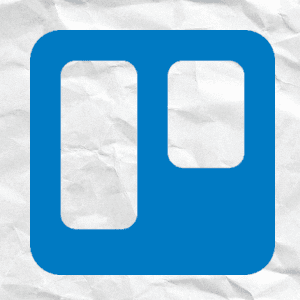
Trello – Drag-and-drop PM
Trello is a versatile project management tool that helps you organise your dissertation or thesis process effectively. By creating boards for each chapter or section, you can track progress, set deadlines, and coordinate tasks efficiently.

Toggl – Make every minute count
A user-friendly time-tracking app that helps you manage your research project effectively. With Toggl, you can precisely track how much time you spend on specific tasks. This will help you avoid distractions and stay on track throughout your journey.
Reference Management
These apps and tools will help you keep your academic resources well organised and ensure that your citations and references are perfectly formatted, every time.
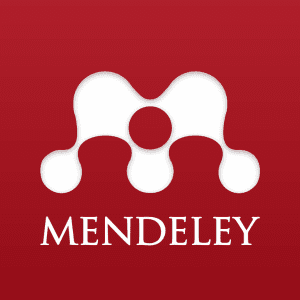
Mendeley – Your citations, sorted
Mendeley is your go-to reference management tool that simplifies academic writing by keeping your sources neatly organised. Perfect for dissertations and theses, it lets you easily store, search, and cite your resources directly in MS Word.
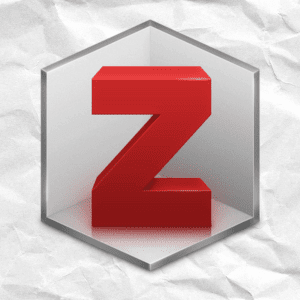
Zotero – Great for Google Docs
Zotero is a free-to-use reference manager that ensures your sources are well-organised and flawlessly cited. It helps you collect, organise, and cite your research sources seamlessly. A great alternative to Mendeley if you’re using Google Docs.

Endnote – A paid option
Yet another reference management option, Endnote is sometimes specifically required by universities. It efficiently organises and stores research materials, making citation and bibliography creation (largely) effortless.
Honourable Mentions
Now that we’ve covered the more “exciting” dissertation apps and tools, it’s worth quickly making one or two mundane but essential mentions before we wrap up.
You’ll need a reliable word processor.
In terms of word processors, Microsoft Word will likely be your go-to, but it’s not the only option. If you don’t have a license for Word, you can certainly consider using Google Docs, which is completely free. Zotero offers a direct integration with Google Docs, making it easy to manage your citations and references. If you want to go to the other extreme, you can consider LaTeX, a professional typesetting software often used in academic documents.
You’ll need cloud storage.
The number of times we’ve seen students lose hours, days or even weeks’ worth of hard work (and even miss the submission deadline) due to corrupted flash drives or hard drives, coffee-soaked laptops, or stolen computers is truly saddening. If you’re not using cloud storage to save your work, you’re running a major risk. Go sign up for any of the following cloud services (most offer a free version) and save your work there:
- Google Drive
- iCloud Drive
Not only will this ensure your work is always safely stored (remember to hit the Save button, though!), but it will make working on multiple devices easier, as your files will be automatically synchronised. No need to have multiple versions between your desktop, laptop, tablet, etc. Everything stays in one place. Safe, secure, happy files.
Need a helping hand?
Key Takeaways: Dissertation & Thesis Apps
And there you have it – a hearty selection of apps, software and services that will undoubtedly make your life easier come dissertation time.
To recap, we’ve covered tools across a range of categories:
Remember, while these apps can help optimise your dissertation or thesis writing journey, you still need to put in the work . Be sure to carefully review your university’s rules and regulations regarding what apps and tools you can use – especially anything AI-related.
Have a suggestion? We’d love to hear your thoughts. Simply leave a comment below and we’ll consider adding your suggested app to the list.
You Might Also Like:

15 Comments
It seems some of the apps mentioned are not android capable. It would be nice if you mentioned items that everyone could use.
Thanks for the feedback, Gale!
Yet to explore some of your recommended apps. I am glad to commend on one app that I have started using, Mendeley. When it comes to referencing it really helps a lot.
Great to hear that, Maggie 🙂
I have got Mendeley and it is fantastic. I have equally downloaded Freemind but I am yet to really understand how to navigate through it.
Based on your YouTube lessons,my literature review and the entire research has been simplified and I am enjoying the flow now,more than ever before.
Thank you so much for your recommendations and guide.It’s working a great deal for me.
Remain blessed!
Thank you for all the amazing help and tutorials. I am in the dissertation research proposal stage having already defended the qualifying paper. I am going to implement some of your advice as I revise chapters 1 & 2 and expand chapter 3 for my research proposal. My question is about the writing– or specifically which software would you recommend. I know MS Word can get glitchy with larger documents. Do the “reference” apps you recommend work with other options such as LaTeX? I understand that for some programs the citations won’t be integrated or automated such as cite while you write etc.. I have a paid version of endnote, and free versions of mendeley and zotero. I have really only used endnote with any fidelity but I’m willing to adapt. What would you advise at this point?
Thanks for your comment and for the kind words – glad to hear that the info is useful.
Generally, Word works reasonably well for most research projects and is our first recommendation. As long as one keeps the document clean (i.e. doesn’t paste in loads of different styles, ultra high-res images, etc), it works fine. But I understand that it’s not perfect for absolutely huge projects.
Regarding referencing with Latex, this article covers how to use Mendeley with Latex – https://blog.mendeley.com/2011/10/25/howto-use-mendeley-to-create-citations-using-latex-and-bibtex/ . Perhaps it will be useful. I hesitate to tell you to adopt software X or Y, or to move from Endnote, as each software has its strengths and weaknesses, and performs better in certain contexts. I’m not familiar with your context, so it’s not possible for me to advise responsibly. Mendeley works well for the vast majority of our students, but if there’s a very specific bit of functionality that draws you to Endnote, then it may be best to stick with it. My generic advice would be to give Mendeley a try with some sample references and see if it has the functionality you need.
I hope this helps! Best of luck with your research 🙂
Thank you for your amazing articles and tips. I have MAC laptop, so would Zotero be as good as Mendeley? Thank you
Derek would you share with me your email please, I need to talk to you urgently.
I need a free Turnitin tool for checking plagiarism as for the tools above
I have been going crazy trying to keep my work polished and thesis or dissertation friendly. My mind said there had to be a better way to do literature reviews. Thank God for these applications. Look out world I am on my way.
Wow Thanks for this write-up i find it hard to track down extremely good guidance out there when it comes to this material appreciate for the publish site
Sir I have chosen topic substance abuse and psychological makeup a study on secondary school students but my supervisor told me to see some variable on this on which u work plz Need ur help
Submit a Comment Cancel reply
Your email address will not be published. Required fields are marked *
Save my name, email, and website in this browser for the next time I comment.
- Print Friendly
5 best free productivity apps for research students
Completing a research degree is less like a 9 to 5 job and more like a 5 to 9 one. With the high workload and other life commitments it’s important you have all the help you need to boost your productivity and ensure you can carve some time out for yourself.
Take control of your studies with five of the best free productivity apps for research students.

1) Save time referencing with Mendeley
Staring at a mile long reference list is enough to give even the most seasoned researchers a headache, so be sure to avoid bibliographic burnout with Mendeley.
This free reference manager automatically generates bibliographies as you write and even helps you find papers relevant to your subject, meaning you can spend more time writing and less time referencing.
2) Stay off your phone with Forest
Forest gamifies your focus by rewarding 25 minute intervals of uninterrupted work with your own virtual tree. Stay focused on your work for longer periods and you’ll be able to grow a whole forest.
It’s a simple incentive that stops you from hoping onto social media via your phone and increases productivity. If you leave the Forest app, the tree you were growing starts again from a seedling, resetting your progress.
If that’s not enough, growing trees will reward you with virtual coins which can be spent to plant real trees through charity group Trees for the Future.
3) Save your distractions for later with Pocket
Endless open browser tabs are the guilty secret of every researcher, but can make your actual work much harder to navigate. Say goodbye to your endless labyrinth of open webpages with the free productivity app, Pocket.
Pocket is a browser plugin which stores and catalogues everything you want to read, whether it’s an important paper for your next thesis chapter or a review of a film you’ve been dying to see.
The tool makes your life easier by allowing you to focus on what’s important right now and keeps your workspace clean and focused.
4) Get past your writer's block with 750 Words
Despite all the planning and data you’ve compiled throughout your research, starting to write your thesis or next chapter can still be a daunting prospect.
750 Words is a tool designed to get you free-writing. Just write 750 words a day and commit to writing without editing, allowing you to get your thoughts down on paper and clear your head.
This type of writing is often unusable, but can sometimes contain useable gems and get you in the right mindset to write that first paragraph.
5) Keep on top of your tasks with Trello
As a researcher, there’s a good chance you’re keeping lots of balls in the air. To keep track of all your jobs (both-PhD related or otherwise) it’s a good idea to find a task management app that works for you.
There are many free apps out there, but Trello is perhaps one of the most visual and user-friendly.
The tool allows you to create work boards and fill them with tasks, assign deadlines, make updates and so much more. You can also share your board with collaborators or supervisors to make team working easier.
Recent searches
We won't record your recent searches as you have opted out of functional cookies. You can change this on our Manage Privacy page should you wish to.
Popular searches
- Scholarships
- Postgraduate Guide
- Student Finance
- Student Support
Suggested searches
- Life in Birmingham
- Look at Me Now
- Graduate Scholarship
Productivity tools for every PhD student
August 10, 2021
Life is too complicated not to be orderly. --Martha Stewart
Hey there! Today I will give you a list of essential software tools to increase your productivity as a PhD student or researcher. This guide is written based on my experience as a graduate student in systems research. However, some points made here may be applicable to a broader audience. I classify these tools into 6 main categories:
Notes taking
Reference manager, typesetting software, plotting and data analysis.
- Diagram Software
Video conferencing and Team communication
As a PhD student or researcher, note taking is very essential, and you need to keep track of your ideas and thoughts as you go along. I recommend having both digital and manual note taking systems. For digital note taking Evernote is my favorite. Evernote is a very popular note taking software, is very flexible and helps you easily create notes with lists, images, links, etc. It synchronizes your data across various devices and provides browser plugins to search your notes via a normal google search, which I find pretty cool!
In spite of the flexibility provided by digital note taking apps, sometimes its easier or more practical to write things down manually. For your manual note taking please get a book ! Do not make the mistake I made of using sheets of paper because they will eventually pile up into a difficult-to-manage clutter.
Evernote is also great for TODO lists, however the two I recommend for this purpose are Asana and Trello .
Getting a reference manager is vital and will prevent you unnecessarily filling your folders with PDF files, or trying to manually organize scientific papers. This will always cause lots of confusion eventually (e.g. due to poor naming). I have been there and I can attest it is painful to manually scan through folders searching for paper no_name.pdf you downloaded on date i-cannot-remember . Getting a reference manager will help preserve your mental sanity and save you valuable time.
For this my top recommendation is Mendeley . It is very intuitive, free (up to 2GB of cloud storage) and helps maintain your bibliography in perfect order. It also provides browser plugins which help you to easily add PDF references to your library. A simple click in the desktop app synchronizes your online references with those locally stored on your PC. This is especially useful when you work on different machines. Mendeley also enables you generate reference lists automatically, which comes in handy during thesis and paper writing.
Other good reference manager apps are Zotero and Endnote .
I invite you to investigate LaTeX and learn how to use it; it is much better than MS-word, which is clunky and slow.
As a researcher (especially in the sciences), you will need tools to analyze your data and plot graphs for you presentations, posters, papers, and thesis. A good free tool for this is R . It is a programming language used for various kinds of data science, statistics and visualization projects. The learning curve is a little steep but it is worth learning. There are so many Youtube videos and online tutorials which will make learning R alot easier for you.
More particularly for plotting, a second free and useful tool is Gnuplot . The learning curve is also a little steep, but the great plots you will produce are worth the time and effort.
Diagram software
If you use macOS, another alternative (not free) is OmniGraffle .
The recent health crisis and lockdowns forced many out of the office, and kept us confined to our homes, away from family, friends and team mates. Thus, there has been a rising popularity of video conferencing and online communication tools.
For video conferencing and team communication, I recommend Discord and Slack respectively. Both have free versions which are good enough for everyday usage. Another great free tool you can try for video conferencing is BigBlueButton . Other alternatives include Zoom and Whereby . These have free and paid versions but the free versions are good enough for small and short online meetings.
Enjoy Reading This Article?
Here are some more articles you might like to read next:
- Programming with Makefiles
- a distill-style blog post
- a post with code
- a post with math
- a post with diagrams

TRANSFORMATION
In these transformation sessions, I help you achieve the lifestyle you long for. More relaxation time, more confidence, better time management, more family time, whatever it is, we work together to transform your lifestyle into one that brings your more contentment.

- Jun 7, 2021
Useful Software for PhD Researchers
I have been asked what my top software picks for prospective and current PhD researchers are a few times now, so here's my answer!
Microsoft Office
The Microsoft Office package is extremely useful throughout your PhD, so it is definitely worth spending some time familiarising yourself with each of the programmes. It's very likely you will be writing your thesis and other important documents up in Word, whilst Excel is great for planning (I use it to create Gantt charts to plan each academic term/year) and PowerPoint is also really useful for designing research posters and presentation slides.
Referencing Software
Referencing is an important part of your PhD thesis, and something you'll do throughout the duration of your degree. Referencing manually is extremely time-consuming, increases the risk of making errors, and doesn't allow you to keep all your notes or PDFs in one place. Here's where referencing software comes in. I personally use EndNote , but there are various others to choose from as well, including Zotero and Mendeley
Note-Taking
Before starting my PhD, I'd never used Microsoft OneNote but now I can't live without it!! I have 3 notebooks - one for my PhD, where I store a whole variety of notes linked to my research, training notes, opportunities, etc, as well as useful links, document attachments and checklists. I have another where I store my notes from readings. OneNote is excellent for this, as there is a search function making it easy to scan for keywords in all of your notes at the same time, as well as the ability to tag key theorists, titles, or keywords that you may need to come back to. I also have another notebook for personal things like my shopping list or ideas for family days out, as well as for my writing, such as drafts for this blog, picture book ideas, writing opportunities, etc. If OneNote isn't your cup of tea, there are other great note-taking options out there, such as EverNote .

Organisational Tools
I admit I don't actually use software for this - I use a paper diary (well it's the family organiser so it's easier to have everything in one place and we're all at home presently so it works!) but I would definitely recommend looking into a digital alternative. I've heard Trello and Microsoft To Do are great for making to do lists and managing your time and tasks.
Virtual Meeting Software
Virtual meetings have been the thing for 15 months already! So you've probably already familiarised yourself with many of the main online meeting platforms. But if you haven't, it would be a good idea to gain some familiarity with the key ones - for example, Microsoft Teams , Zoom , Webex , and Google Meet , as I doubt they'll be going away any time soon! It would also be useful to have some knowledge of these platforms if you plan on attending a variety of webinars and meetings, or even organising your own online meetings or interviews.

Research Skills and Databases
Developing research skills and the ability to locate important papers, statistics, and information relevant to your research, is an invaluable skill for PhD researchers. So one of the first skills you want to master at the start of your PhD is how to use the library search functions and how to use the key databases in your area of research. In addition to the library search function, I use Web of Science and on this platform, I've set up alerts so whenever a paper is published relating to the keywords I have set, I get an email. This saves so much time as I don't have to trawl through the millions of papers out there looking for updates each month. It would also be wise to familiarise yourself with Google Scholar , ResearchGate and Academia.edu which are also very useful for finding resources too.
Professional Development
Professional development is such an important part of the PhD journey, and one that often isn't given as much attention as it deserves. The first port of call should be the trainings organised or shared by your university, but I would also strongly recommend complementing your professional development activities with free courses from places like LinkedIn Learning (most universities subscribe so you can access the videos for free), Coursera , FutureLearn , and edx.org .
Social Media
Social media isn't an essential part of the PhD journey but it is super useful for connecting with other PhD researchers and academics, creating a web presence for yourself, assisting with public engagement and looking for future opportunities. Twitter is probably the overall best for academia, but other sites like LinkedIn and Academia.edu are good too. To help you get started, look for trainings on effective social media use and personal branding on the sites mentioned previously.

Graphics and Design
Depending on the nature of your research, you may or may not get opportunities to design images and graphics. If you do however, and especially if you use social media, it can really help to use dedicated software to produce professional-looking images. My favourite application is Canva as you can produce so many amazing designs for free, from social media posts, to research flyers, to infographics.
Discipline-Specific Software
In addition to all of the programmes I've mentioned above, there will undoubtedly be others specific to your discipline, your research methodology, and your research activities. Find out what software is commonly used in your discipline - I'm a qualitative researcher in sociology so the software I make most use of is NVIVO but if I did quantitative research, I would be using SPSS. Each discipline has its preferred software programmes, so try to find out which ones are common in your discipline and get familiar with them.

Recent Posts
Constructing an argument
Introduction to Copyright
Intellectual Property Basics

7 Must-Have Thesis Writing Tools in 2021
Writing tools like Grammarly, Mendeley online, Thesaurus, BibMe, Evernote, Plagiarism checker, Hemingway Editor, Stay Focused and Dissertation authors have significant importance in thesis writing.
Traditionally, writing a thesis for either PhD or dissertation was a tougher task, needing huge manual writing, Proofreading, correction, re-writing, and editing things manually.
So, it was tedious, time-consuming and depressive and therefore no one wants to go for a doctorate. However, the recent scenario is totally different, now we have computers, mobile phones and a lot of apps.
Things can be done at a fingertip, with one click and all done! Thanks to high-power computers and apps. “Useful” apps make tasks, work and everyday life easy for us.
We now have apps for writing, proofreading, arranging documents, taking instant and important notes, doing citation & referencing and other stuff during your research. This article explains how a PhD student can utilize apps that are useful. I will also explain how you can use it.
Features of Mendeley:
How to use mendeley , how to cite the work , features of evernote , how to use evernote , features of bibme are: , how to use bibme, how to use thesaurus , how to use dissertationauthers , features of grammarly: .
- How to use Grammarly?
Features of Hemingway Editor:
Wrapping up: , 7 must-have thesis writing tools in 2021, mendeley: .
Citing articles and enlisting references orderly isn’t an easy task; it’s time-consuming and tiresome. But what if a tool can do all this work seamlessly, effectively and precisely? Mendeley is that one tool you need.
Every PhD must have Mendeley- a reference manager tool. This app or web portal is exclusively designed to manage bibliography and citations therefore it must be there on every PhD students’ laptop.
Four amazing features of Mendeley are,
- You can store articles, PhD, journal reads on your Mendeley.
- It automatically creates a reference format.
- It can cite every bit of information seamlessly and precisely when integrated.
Meaning just read the article from Mendeley, write your content in MS word and just do insert a citation. It automatically inserts the related citation and reference at the end of the page.
Besides, several other features are,
- It automatically generates a bibliography
- You can import a pdf and research papers from other sources
- You can find the relevant articles to what you are reading
- You can collab with other researchers online
- You can access all your article libraries from anywhere by logging in to your account.
The Mendeley is developed by Elsevier Publication available on Windows, macOS and Linux.
- Go to www.mendeley.com from your computer
- Click on “create a free account”.
- Enter your email address and continue your work.
- Download the ‘Mendeley for desktop’ software
- Start adding reading materials, pdfs and research articles or create your own library.
- To use Mendeley for citation and referencing, first from your Mendeley app for tools and click on ‘Install MS word Plugin’.
- Go to MS word>> referencing and insert citation using the Mendeley.
Now you are ready to use, write literature from the article and just click on insert citation and your work is ready.
We are planning to write a whole article on the present topic, how to use it and how helpful it is, that article’s we will provide you later.
In summary, the very first software or app or tool every PhD student is required is Mendeley to write a thesis. It’s a citation and reference manager tool.

“Notes” as writing, images, pdf, article, news paragraph is an everyday part of a PhD student . Whatever you read, whenever you find things related to your PhD topic, you have to keep a note.
And trust me keeping notes isn’t so easy. If you fail to make it up, you will forget it the next morning. Evernote- is a tool that keeps your notes from desktop, mobile or any other device and syncs them.
- You can scan and save documents, label them, make important sentences underline and create pdf.
- You can even save rich notes, save images, record audio, capture ideas.
- You even can save entire or partial web pages.
- You can mark, highlight, underline, and pinpoint every note you capture.
- And guess what you can excess it from anywhere.
Go to www.evernote.com and click on sign in.
Now click on ‘create account’ and create one using your email address.
Or you can download the desktop apps.
In summary, to keep notes seamlessly and organized, the Evernote tool is required. Moreover, users can create keyboard shortcuts, note links, anchor notes to remember and share notes.
BibMe:
BibMe- The online writing center is the tool or service developed by Chegg. It has many features to improve your academic writing and PhD work.
One of the best features it has is it cites your work using different styles, even using their recent version of the style.
- You can create accurate citations in multiple styles
- Insert citation and references in your article or paper
- Improve your writing by improving sentence structure, grammar and spelling
- It can also detect plagiarism and can correct it.
Go to www.bibme.org .
Click on ‘Create account’. Create your account using your email address and use their features.
In summary, a BibMe app is an excellent tool, however, it isn’t available as a plugin for MS Word. You can use the free version or can use the paid version to explore more features.
Thesaurus:
Academic writing should be professional and precise, one needs to choose the correct word as per the sentence requirement. Using Thesaurus you can find synonyms of various words.
Besides, You can find antonyms and choose acronyms and abbreviations.
Go to www.thesaurus.com .
Click on synonyms and type your word in the search box.
In summary, Thesaurus makes your writing impressive when you use synonyms and transient words.
Disserationauthors:
Writing a research paper, review article or thesis is quite hard for a novice, you may feel helpless sometimes when your writeup is rejected multiple times. Even if you don’t understand what is wrong with your part.
If you feel so, don’t worry you can hire writers, experts or writing assistance who helps you. Dissertationauthors hire expert writers for you basically from the USA and UK.
- Go to www.dissertationauthors.com .
- Fill the order form
- Pay for your write up or paper
- Reach your personal writer
- Download your completed work
In summary, students have to write their own stuff, however, if your writing isn’t of that level you can use this service.
Grammarly:
Grammar, spelling and synonyms are common problems every research student faces, specifically those who aren’t from a pure English background. Imagine, what if some software or tool can do all stuff automatically!
Grammarly is exactly that one tool. They have free and paid plans available, however, the free version is enough for most students.
It has many services in which the Google chrome “add on” extension is the best. When activated it automatically detects and corrects English problems to all documents.
Related article: Grammarly: Your PhD writing assistant
- Correct spelling and Grammer
- Correct wordy sentences
- Suggest punctuations
- Structurize the sentence
- Check plagiarism
- Adds more transient words and synonyms
- And a lot more…
Read more: How to Check Plagiarism for PhD Thesis?- Top 10 Plagiarism Checkers
How to use Grammarly?
- Go to www.grammarly.com
- Sign in or sign up for your account.
- Go to the Google chrome extension search for Grammarly.
- Add Grammarly to your chrome extension.
- Do a quick setting as per your requirement.
In summary, Grammarly is the one tool or software that must be present on every PhD fellow’s laptop. Its technology is based on AI, meaning as you write more, it understands your style more and suggests accordingly.
Moreover, it also mails you your performances, common problems and how you can improve.
Hemingway Editor
This software is somehow similar to Grammarly, however, it has something unique in it. It’s an online editor you can use to quickly edit your article. It finds common errors, sentence structure, and grammatical mistakes.
It corrects it precisely. Several common features are enlisted here,
- Highlight lengthy and complex sentences, and corrections
- Finds common writing errors
- Finds active or passive voices.
- It denotes each error with a different color quote.
- It can also add headings, count the number of words and other things.
In summary, It’s not that impressive software for the students but can help especially to correct complex sentences. It is useful for bloggers.
Apps and Softwares make your everyday life easy and when you are in PhD, it becomes so important to make things easy. You should visit and use all this Softwares and its tools.
However, as per my opinion research candidates should have at least Grammarly, Mendeley and Evernote. These three are enough to do a lot of work.
Use Mendeley for citation, bibliography generation and other PhD stuff, Grammarly for writing assistance and Evernote for keeping notes and important things.

Dr. Tushar Chauhan is a Scientist, Blogger and Scientific-writer. He has completed PhD in Genetics. Dr. Chauhan is a PhD coach and tutor.
Share this:

- Share on Facebook
- Share on Twitter
- Share on Pinterest
- Share on Linkedin
- Share via Email
About The Author

Dr Tushar Chauhan
Related posts.
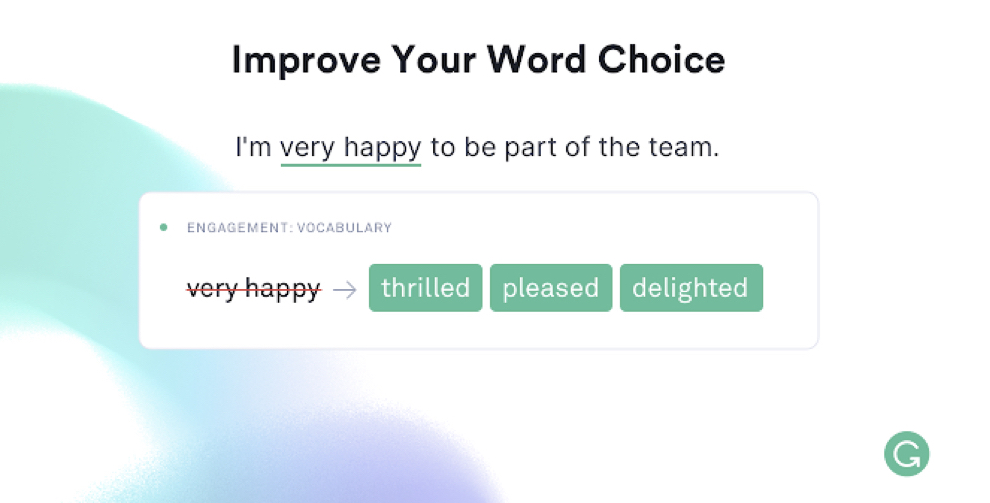
Grammarly: Your PhD writing assistant
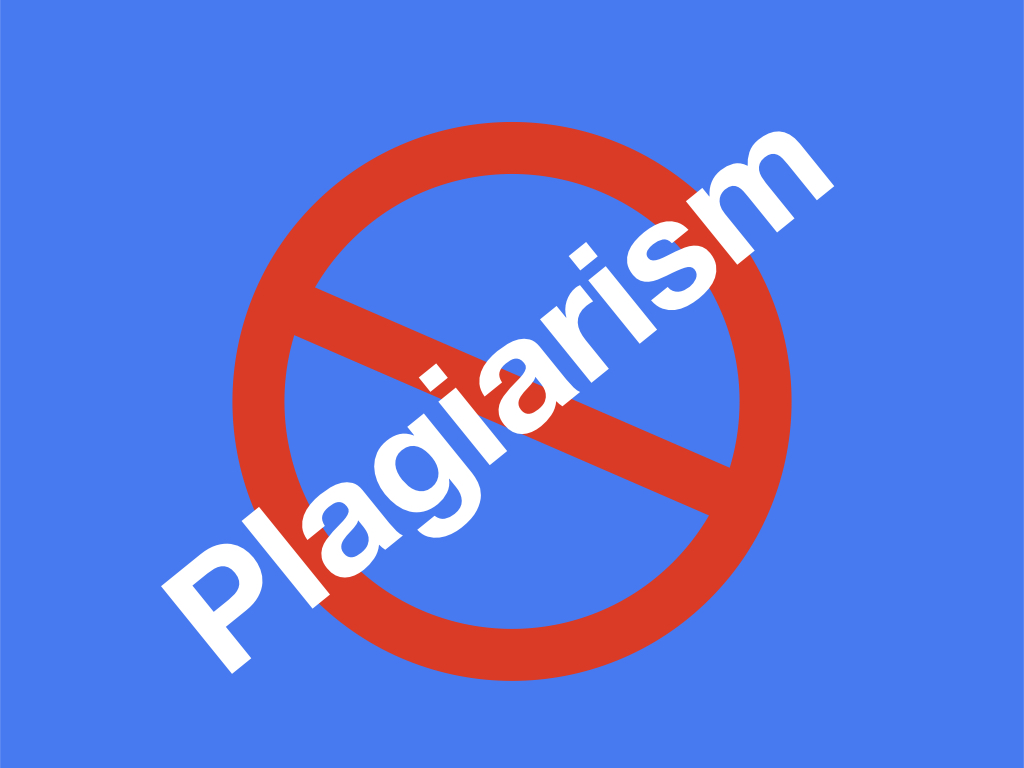
How to Avoid Plagiarism in Your PhD Thesis?
Leave a comment cancel reply.
Your email address will not be published. Required fields are marked *
Save my name, email, and website in this browser for the next time I comment.
Notify me of follow-up comments by email.
Notify me of new posts by email.
- Documentation
- Getting Help
Open PHD Guiding – Official Website for PHD2
Phd2 is telescope guiding software that simplifies the process of tracking a guide star, letting you concentrate on other aspects of deep-sky imaging or spectroscopy..
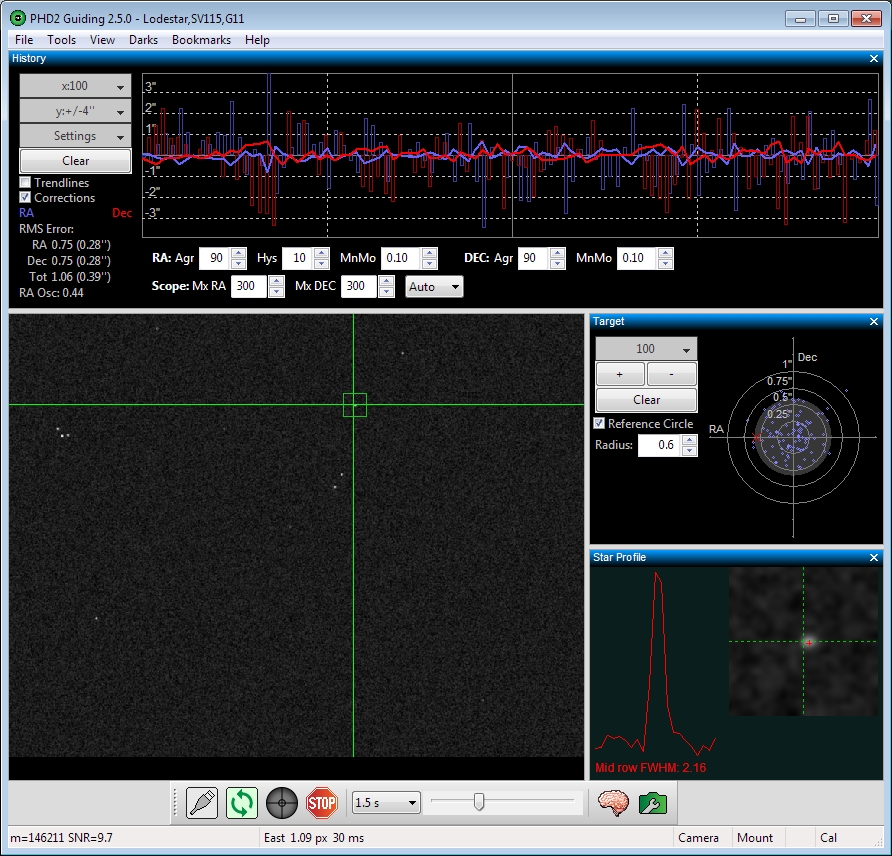
- Easy-to-use, “push here dummy” guiding for beginners
- Sophisticated guiding and analysis tools for experienced users
- Extensive support for commonly-used equipment
- Easy upgrade/co-installation with PHD1, including many new features
- Available for Windows, Mac, and Linux
- Extensive online help and responsive product support
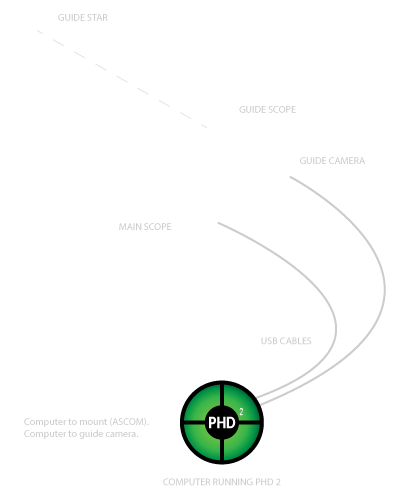

Getting started
PHD2 comes with a built-in help file, which is an excellent way to get started with PHD2. You can access the help file from the Help menu in PHD2, or you can view or download the manual here: HTML PDF .
For questions about using the application, general troublehooting, bug reports, feature requests, and questions about PHD2 development, please post on the Open PHD Guiding Google group.
Please read How to ask for help with PHD2 for tips on how to ask for help with a guiding problem or to report an issue with PHD2.
Latest News
Head to Downloads for the installation files and release details.
Bruce and Andy have compiled a list of best practices for PHD2. These aren’t “must-do’s”, but they represent lessons learned from both personal experience and from analyzing hundreds of log files covering a wide range of equipment configurations. Updated Dec 2019.
Download PDF: English Français Italiano
PHD2 is now compatible with macOS Catalina. Download here
Ken has put together some video tutorials on the new PHD2 polar alignment tools: Polar Drift Alignment (PDA) and Static Polar Alignment (SPA) They can be viewed here: PHD2 polar alignment tutorials .
Bruce has contributed a new PHD2_Broker package that lets you use PHD2 with the latest CCD Autopilot automation package (v 5.09.8 or later). You can manage your imaging sessions with CCD Autopilot while letting PHD2 handle guiding and dithering in a coordinated way. Details are provided in the help document that’s part of the Broker package. Download: PHD2_Broker download
A tutorial on how to interpret your Guide Log and improve your guiding performance, by Bruce Waddington. Highly recommended! Download PDF English Français Italiano 日本
A tutorial on using PHD2’s Comet Tracking tool for off-axis guiding on comets , by Lars Karlsson.
Bruce Waddington has contributed a new PHD2 dithering application. This handy utility can be used to dither PHD2 from applications like MaxIm that do not have built-in support for PHD dithering. Download: PHD_Dither 1b
Recently Andy Galasso sat down with The Astroimaging Channel to discuss PHD2 via Google Hangouts. You can watch the session here :
Andy Galasso has written this PHD2 Log File viewer for quickly visualizing your guiding performance and spotting problems in your PHD2 Guide Log.
Details here : http://adgsoftware.com/phd2utils/
News & Resources
December 22, 2023 - PHD2 v2.6.13 Released
December 21, 2019 - PHD2 Best Practices
December 7, 2019 - macOS Catalina
April 26, 2018 - Polar Alignment tool video tutorials
June 12, 2016 - PHD2_Broker package available
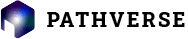
- Behavior Interventions
- Remote Patient Monitoring
- Business and Market Research
- Clinical Trials
- EMA Studies
- JITAI Studies
- SENS® Motion
- How To Cite
- Researcher Stories
- Our Expertises
- Publications
- Researcher Portal

There is no doubt that getting your Ph.D. is hard work. That’s why we created Pathverse with the goal to make our studies easier and in turn, yours! Here’s a list of ten other essential tools, resources, and apps for Ph.D. students… all in one place.
- Pathverse: Pathverse is a free, no-code software that allows you to build custom research apps. Create intervention studies, send out timed notifications, and create custom surveys or questionnaires for your study participants. Pathverse also hosts a large library of features and an exclusive FREE tier for Ph.D. students and early career researchers.
- Zotero: This free reference manager can help you organize and cite your research sources. It’s a valuable tool for keeping track of your research materials, generating bibliographies and saving time in formatting citations.
- Grammarly: A helpful grammar-checking tool that can identify grammar, spelling, and punctuation errors in your writing. It is an excellent tool for Ph.D. students who want to avoid mistakes in their academic writing.
- Trello: A powerful productivity tool that allows you to organize your tasks and to-do lists visually. You can create cards, add deadlines, and categorize tasks by importance. It’s a great way to keep track of your work and manage your time effectively.
- Evernote : A note-taking app that allows you to organize your notes, documents, and research materials in one place. You can also set reminders, create to-do lists, and share notes with others. It’s an excellent tool for keeping track of your ideas and research materials.|
- Spotify & Ambient Mixer Research suggests that listening to music while studying can improve focus and concentration, as well as reduce anxiety and stress. Music can also provide a background of positive emotions that can enhance learning and memory retention. Here are some great resources for music you can study to. Spotify is a popular music streaming platform that allows users to access millions of songs, podcasts, and other audio content from various artists and genres around the world. Users can create their own playlists, share and discover new music, and enjoy personalized recommendations based on their listening history and preferences. We’ve linked our playlist above! Ambient-mixer.com allows users to create and listen to custom ambient soundscapes. Users can mix together various sounds such as rain, thunder, birdsong, and music to create their own personalized background soundtracks. The site offers a wide variety of pre-made soundscapes as well as the ability to create and save custom soundscapes. It also has a community feature where users can share their soundscapes with others and browse and listen to soundscapes created by other members. The site is designed to be used for relaxation, meditation, studying, and other activities where background sound can enhance the experience.
- Microsoft Excel : A powerful data analysis tool that can help you manage and analyze large sets of data. It’s a great tool for Ph.D. students who need to process and interpret complex data sets.
- EndNote: Another reference manager, similar to Zotero and Mendeley, that allows you to organize and cite your research sources. It’s a great tool for Ph.D. students who want a more traditional citation and reference management tool.
- Slack: A communication and collaboration tool that can help you stay connected with your research team or advisor. You can create channels, share files, and communicate in real-time. It’s a great way to keep everyone on the same page.
- Google Scholar: A search engine that allows you to find academic papers, journals, and books. You can also set up alerts to get notified when new papers in your field are published. It’s an essential tool for Ph.D. students who want to stay up-to-date on the latest research in their field.
- Scrivener: A writing software that allows you to organize your writing projects, break them down into manageable chunks, and keep track of your progress. It’s an excellent tool for Ph.D. students who need to write long-form research papers, theses, or dissertations.
We hope these resources benefit your studies and make your life that much easier.
* There are no affiliate links in this blog post, this post serves only as a reference for researchers to locate tools needed to optimize their work.
Related posts

Navigating Summer Productivity: Tips for Graduate Students
The essential no-code app for academic research, education, healthcare, market research and more.

How to Effectively Identify & Fix PhD Burnout

Before you go, check this out!
We have lots more on the site to show you. You've only seen one page. Check out this post which is one of the most popular of all time.
Data Analytic Tools That PhDs Actually Like
Graduate and doctoral students, as well as academics, should demonstrate competency in using data analysis software to conduct quantitative or qualitative studies. The use of data analytics software and platforms by students and academics to perform predictive analytics functions also has become more common. This blog post looks at some of the best data analytics software for students and academics.
This post was written by Rachel Simmons, BA (freelance writer) and Dr. Stephanie A. Bosco-Ruggiero (PhD in Social Work) on behalf of Dr. Dave Maslach for the R3ciprocity project (check out the YouTube Channel or the writing feedback software ). R3ciprocity helps students, faculty, and researchers by providing an authentic look into PhD and academic life and how to be a successful researcher. For over four years the project has been offering advice, community, and encouragement to students and researchers around the world.
When deciding which analytics software to use for analyzing quantitative or qualitative research data, you may become overwhelmed by all of the options available. Depending on the type of research and data you are collecting you will have many options. For even more tips and recommendations about software, apps, and other helpful programs for academics and students check out this recent blog at blog.r3ciprocity.com.
What is data analysis software?
Data analysis software and tools enable researchers to enter data from surveys or other data gathering tools, clean the data, analyze the data, create charts and graphics, and more. Data analysis software can be geared toward analyzing quantitative data or qualitative data. Software can be downloaded to your computer or, with some programs, used in the cloud.
Some data analytics tools are more like apps or smaller software systems. One example is GPower which can help you figure out what sample size you need to attain a certain level of power for different statistical tests. Do some research and you will find some handy apps to use in conjunction with software programs, but probably not in lieu of them.
Do students use data analysis software?
Most social science, business, life sciences, and other academic programs require students to take a research course sequence that includes an introduction to research and analysis, and more advanced use of data analytics platforms. In fact, a good graduate or doctoral program will require you to take at least two research courses and require you to learn a data analysis software program or two.
The reason this is so important is because knowing research and how to use one or more of these platforms will make you much more marketable. This is especially true in fields where some students and professionals shy away from research and research platforms. We all have a colleague or classmate, or we are this person, who dreads taking the research courses, performing statistical analyses, or even using common software. Let go of your fear, learn a platform, and break out of the pack.
It is important for all students to overcome their fears of data analytics and data analysis platforms. If you are a doctoral student, you should be confident in your ability to use a variety of tools and platforms to analyze your data, especially quantitative data. Quantitative analysis tools help us look at data that is measured in numbers and can be analyzed using statistics. Qualitative platforms help us analyze data that comes from interviews, focus groups, or other content composed of words – such as the pages of books.
What are predictive analytics ?
In the world of business and beyond the need for and use of predictive analytics tools has grown. Predictive analytics can be used in business forecasting such as examining mass stores of data and to predict trends in markets. It can also be used in business to facilitate organizational learning and help businesses plan for their future. Predictive analytics are also used in product development, marketing, finance, and equities trading. Predictive analytics employ algorithms, machine modeling, and statistics to predict future occurrences and trends.
In this vlog Dave talks about business intelligence and analytics, its origins, and what it is:
What Is Business Intell igence And Analytics? What Are Some Advantages & Disadvantages Of BI?
In the social sciences, predictive analytics can be used to predict the likelihood of certain events occurring in society or to families or individuals. For example, social work researchers or child welfare quality assurance professionals may use data analytics to predict which children and families are most at risk for welfare system involvement in the future. Data analytics may also be used in government to predict migration or in cyber security.
Predictive analytics involves mapping out and examining data to make decisions at different branches of a decision process. It is important to the process of using data analytics tools to make a hypothesis, figure out what the components of your model will be, and what exactly you are looking for. Check out this vlog where Dave talks more about data analytics, its limitations, and its use in business forecasting.
Predictive Analytics: Limitations & Importance Of Business Forecasting – Small Business Saturdays
Which software should I use for predictive analytics?
There are several software products on the market that can be used by students and academics to perform predictive analytics operations. For example, SAS is a predictive analytics software that includes features such as “optimization and simulation, text analytics, forecasting and econometrics, high-performance data mining, a model manager, and a scoring accelerator.” One of the most interesting capabilities of this software is the data mining tool which enables you to create highly accurate predictive models based on large quantities of data.
Additionally, the text analytics feature allows students and researchers to incorporate qualitative data into models and graphics. This is one of the best platforms, arguably, for analyzing data for mixed methods research projects. Utilizing SAS helps students, educators and researchers ask important questions and make predictions about impactful or even world changing events and phenomena.
Is it difficult to learn and use data analysis software?
The difficulty can vary, but the short answer is no it is not too difficult for any students who has been admitted to a graduate or doctoral program to learn a data analysis program. You may be intimidated and convince yourself you can’t do the “math’ or will not understand why you get the results that you do, but you will learn through the help of a good professor and/or lab instructor. Some of the programs are easier than others to learn because they use a point and click menu rather than depend mainly on code; but everyone learns differently and will prefer one program over another based on a number of factors.
One thing to keep in mind is that these programs are continually updated, and once you’ve been trained that training may become outdated in a few years. Check out our blog post about how to become a more productive student researcher . Trust us, use the technology you have access to and your life as a researcher will be easier and more efficient.
What are some of the most commonly used quantitative data analysis software programs?
There are many quantitative data analysis tools – too many to list here- but here are a few that are commonly used in courses, in universities, and by researchers.
IBM SPSS Statistics
SPSS employees point and click functionality, as well as syntax that allows the user to enter code, to conduct statistical analyses. Its versatile and advanced packages have many statistical analyses and operations to choose from. It is expensive however. Often universities or departments purchase a license to allow their students to use the program for free on site at the university.
If students want to use the software at home they can purchase a short-term license for a few months to a few years (see studentdiscounts.com). There are Base versions of the software and more advanced versions, and IBM continually updates the software so there is a new version almost every year. Here is a list of the statistical tests and operations available at different levels (and costs) of the program:
- Basic hypothesis testing
- Bootstrapping
- Cluster analysis
- Data access and management
- Nonparametric tests
- One-way ANOVA
- Output management
- Programmability extension
- ROC analysis
- Support for R/Python
- 2-stage least squares regression
- Bayesian statistics
- Generalized linear mixed models (GLMM)
- Generalized linear modeling (GLM)
- Loglinear analysis
- Multivariate analysis
- Nested tables
- Probit response analysis
- Quantile regression
- Repeated measures analysis
- Survival analysis
- Weighted least squares regression
- Categorical principal components analysis
- Conjoint analysis
- Decision trees
- Exact tests
- Missing values
- Multidimensional scaling and unfolding
- Multiple correspondence analysis
- Neural networks
- Regressions with optimal scaling including lasso and elastic net
- Time-series analysis
- ARIMA modeling
- CHAID & Exhaustive CHAID
- Direct marketing analysis
- Multilayer perception
- Radial basis function
- Seasonal decomposition
- Spectral analysis
- Temporal causal modeling
R Analytics
R has been gaining popularity due to the fact that it is a free and open source system that can be used on Mac, Windows, & Linux. It has many of the same capabilities as SPSS but no point and click menu. The user has to learn some code to use R and learn about what are called packages that enable the user to perform different sets of statistical tests.
R can be downloaded to your computer or you can use a cloud based version (see link above). In Stephanie’s opinion the downloadable version is a bit easier to use. Here are just a few of the operations that can be performed using R:
- Transposing data
- Pivoting/melting tables
- Creating new variables
- Recoding variables
- Bivariate linear regression
- Multivariate linear regression
- T tests (dependent/independent)
- Statistical significance
- Tables
Excel itself has become more helpful and user friendly in terms of performing statistical analyses and creating graphics, but check out XLSTAT for more advanced operations. XLSTAT is an excel add-on that can be used on Macs or PCs. It employs a point and click menu and can be integrated into Excel. XLSTAT can do as much if not more than R and SPSS including bivariate and multivariate statistics. it also offers machine modeling, predictive analytics, and risk analysis. There are different packages geared toward different fields as well, such as finance or life sciences. It is easy to export tables and graphics into Word and other Microsoft Office products using XLSTAT. Like SPSS, XLSTAT comes in different sized packages with the least expensive costing $295 and the largest at $1495 year for all specialized packages and functionalities.
Stata is another popular, mainly quantitative, data analytics program. Very popular among those in business and finance, Stata offers some unique features such as Python (programming language) and JAVA integration, and community contributed features. It provides a number of Bayesian analyses that may be more difficult to perform with other analytics software. Stata graphics and tables are very high quality. The most basic annual plan for students costs under $100. The basic packages have some limitations on numbers of variables and cases, but should be sufficient for most students’ needs.
What about qualitative data analysis software?
Qualitative analytics programs enable a user to analyze qualitative data which includes data from focus groups, interviews, texts, and other content that includes words that you want to analyze for patterns, trends, to develop a theory, track changes in a phenomena, and the list goes on. Here are a few of the best known and commonly used platforms:
- Lease a personalized single-user license for $250 or buy for $750 (teaching and research at an institution/university)
- Student license price — $99 for two years or $51 for six months
- Supports collaborative work
- Import data or surveys from Evernote or Twitter
- Offers different media types (audio, photos)
- Object Managers, the Project Explorer, and the Co-occurrence Explorer let you browse and navigate through your project data
- Visualize your findings and interpretations in a digital mind map as you go
- The interactive margin area is a unique work space in ATLAS.ti to digitally transfer data
- Data visualization tools
Nvivo
- Cost: Student price is $99 (Windows) or $85 (Mac) for twelve months
- Centralize difference formats of data by importing from various sources including social media
- Collaboration
- Transcription
- Reference management and note taking
- Coding organization
- Data visualization (frequency charts, word clouds & comparison diagrams etc.)
The bottom line
There are many other analytics software programs and tools that you can explore as well such as Tableau, Qlik (for data mining), and Provalis (qualitative). Read up on a bunch of software programs and apps, read the reviews, sign up for a free trial, and see which are best for you. Of course there are tons of books out there to help you become a pro at any of these programs, but nothing can substitute for a great lab instructor. So don’t shy away from taking that statistics class, even if you don’t have to, because these programs do it all for you – math wizardry not needed!
R3ciprocity_Team
Recent Posts
What is Operationalization in Research?
In the sciences, often we are faced with the difficult problem of not being able to explicitly measure what we theorize about. For example, it is impossible to measure things like ‘love,’...
Software, Tools, and Apps that PhDs Must Have
We often are asked to recommend some of the must have software programs, tools, and apps for PhD students, professors, and academics, so we have put together a comprehensive list. These selections...

11 Best Data Analysis Software for Research [2023]
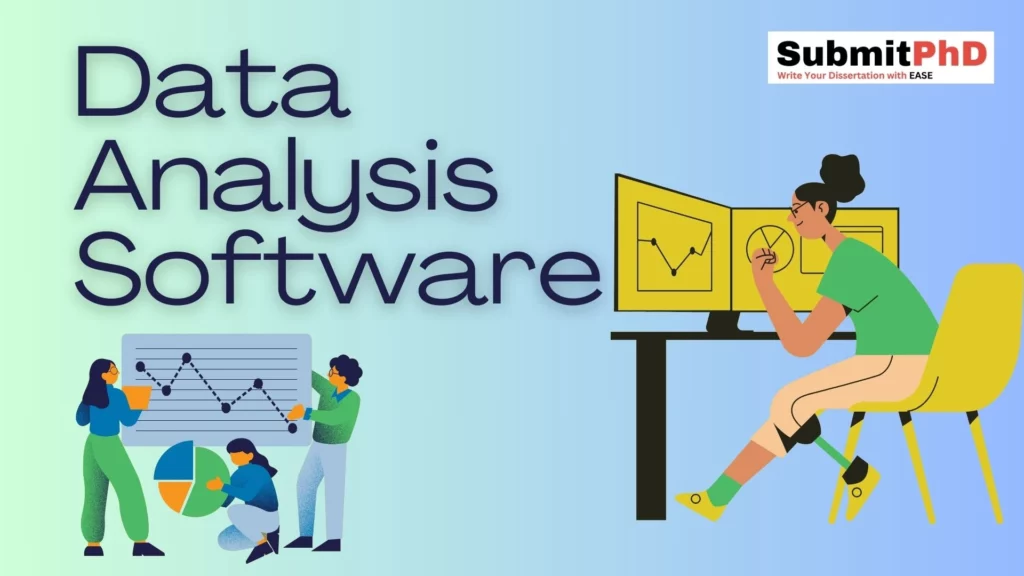
5 Best Reference Management Software for Research [FREE]

7 Best Survey Tools for Research [2023]
Leave a comment cancel reply.
Your email address will not be published. Required fields are marked *
Save my name, email, and website in this browser for the next time I comment.
News & Stories
Copyright © 2023 EduEarth - All Rights Reserved.
- Privacy Policy
Cookie Policy
This website uses cookies. By continuing to use this site, you accept our use of cookies. Read our Privacy Policy .
- PhD Positions
- Paraphrasing Tools
- Referencing Tools
- proofreading
- Research Methodology
- Work with us
- Who we are?
- Terms & Conditions
- Privacy Policy
- Affiliate Disclosure
- Terms and Conditions
- Researcher’s Corner
- PhD Motivation Quotes
- Web Stories
Time Management & Productivity Tools For PhD Students : “What works for you?”

Here are a few possible time management and productivity tools for PhD students:
- Task management software (e.g. Trello, Asana)
- To-do list apps (e.g. Todoist, Any.do)
- Pomodoro technique apps (e.g. Focus To-Do, Tomato Timer)
- Calendar and scheduling tools (e.g. Google Calendar, Fantastical)
- Mind mapping and brainstorming software (e.g. MindNode, XMind)
- Time tracking software (e.g. Toggl, RescueTime)
- Distraction-blocking apps (e.g. Freedom, StayFocusd)
- Goal setting and habit tracking apps (e.g. Strides, Habits)
These tools can help PhD students stay organized, focused, and productive as they navigate their studies and research. By using a combination of these tools, PhD students can create a personalized workflow that helps them manage their time effectively and achieve their goals.
Useful Task management Software PhD student
Task Management Software: Streamlining Your To-Do List
As a PhD student, managing multiple projects and tasks can be overwhelming. From conducting research, to writing papers, to participating in class, there’s always something on your plate. To stay organized and productive, it’s crucial to have a system for managing your tasks. And that’s where task management software comes in.
Task management software, such as Trello and Asana, provide a simple and efficient way to keep track of your to-do list and keep your projects organized. Whether you’re working on a team or just trying to stay on top of your personal tasks, these tools are essential for staying productive and getting things done.
Trello is a visual task management tool that allows you to create boards for different projects and organize tasks into cards. You can add due dates, labels, attachments, and even collaborate with team members in real-time. The drag-and-drop interface makes it easy to rearrange tasks and prioritize your work.
Asana, on the other hand, is a more comprehensive task management platform that also allows you to manage projects and collaborate with team members. You can create tasks, set due dates, assign tasks to team members, and track the progress of your projects. With Asana, you can also create custom workflows and integrate with other productivity tools, such as Google Drive and Slack.
Whether you’re using Trello or Asana, task management software offers a range of benefits for PhD students:
- Keep track of your tasks: No more losing track of what you need to do! With task management software, you can see all of your tasks in one place, making it easy to prioritize and stay on top of your work.
- Collaborate with team members: If you’re working on a project with others, task management software makes it easy to collaborate and share updates.
- Set deadlines and reminders: Keep your projects on track by setting deadlines and reminders. You can also set recurring tasks to help you stay on top of your work.
- Prioritize your work: With task management software, you can see all of your tasks in one place and prioritize your work based on importance and deadline.
- Track your progress: Seeing the progress you’ve made on a task or project can be motivating and help you stay on track. With task management software, you can see what you’ve accomplished and what still needs to be done.
In conclusion, task management software is a crucial tool for PhD students looking to stay organized and productive. Whether you’re working on a team or just trying to manage your personal tasks, Trello and Asana offer an easy and efficient way to keep your projects organized and get things done.
Top 10 task management softwares
Here are the top 10 task management software:
- Asana – a comprehensive task management platform that allows you to manage projects, collaborate with team members, and set deadlines.
- Trello – a visual task management tool that allows you to organize tasks into cards and boards.
- Todoist – a to-do list app that allows you to manage your tasks and projects, set deadlines, and collaborate with team members.
- Wunderlist – a to-do list app that allows you to create tasks, set reminders, and collaborate with team members.
- Any.do – a to-do list app that allows you to manage your tasks, set reminders, and prioritize your work.
- ClickUp – a task management tool that allows you to manage tasks, projects, and team work in one place.
- Monday.com – a project management tool that allows you to manage tasks, projects, and team work, and visualize progress.
- Smartsheet – a task management and collaboration tool that allows you to manage tasks, projects, and team work in a spreadsheet-like interface.
- Todo Cloud – a to-do list app that allows you to manage your tasks, set reminders, and prioritize your work.
- Airtable – a task management tool that combines the features of a spreadsheet with a database to allow you to manage tasks, projects, and team work.
These task management software tools can help you stay organized, prioritize your work, and manage projects effectively. By using a combination of these tools, you can create a personalized workflow that helps you get things done and achieve your goals.
Top 10 Time Management Tools
Here are the top 10 time management software:
- Toggl – a simple time tracking tool that allows you to track time spent on tasks, projects, and clients.
- RescueTime – a time management software that tracks the time you spend on different applications and websites to help you understand how you’re using your time.
- Focus To-Do – a Pomodoro technique app that helps you stay focused and get things done.
- Google Calendar – a calendar and scheduling tool that integrates with other Google apps, such as Gmail and Google Drive.
- Remember the Milk – a to-do list app that allows you to manage your tasks and projects, set reminders, and prioritize your work.
These time management software tools can help you stay organized, prioritize your work, and get things done. By using a combination of these tools, you can create a personalized workflow that helps you manage your time effectively and achieve your goals.
Top 10 Pomodoro technique apps
Here are the top 10 Pomodoro technique apps:
- Forest – a gamified Pomodoro technique app that allows you to track your focus and grow virtual trees.
- PomoDone – a Pomodoro technique app that integrates with other task management tools, such as Trello and Todoist.
- Tomato Timer – a simple Pomodoro technique app that allows you to set timers for focus and breaks.
- Toggl Focus – a Pomodoro technique app that helps you stay focused and track your time spent on different tasks.
- Be Focused – a Pomodoro technique app that allows you to set timers for focus and breaks, and track your progress.
- Pomodoro Time Pro – a Pomodoro technique app that allows you to set timers for focus and breaks, and track your progress.
- Focus Keeper – a Pomodoro technique app that allows you to set timers for focus and breaks, and track your progress.
- Focus – a Pomodoro technique app that allows you to set timers for focus and breaks, and track your progress.
- Marinara Timer – a simple Pomodoro technique app that allows you to set timers for focus and breaks.
These Pomodoro technique apps can help you stay focused and get things done, by using the Pomodoro technique to break your work into focused work sessions and breaks. By using a combination of these apps, you can create a personalized Pomodoro technique workflow that helps you achieve your goals.
Top 10 Calendar and scheduling tools
Here are the top 10 calendar and scheduling tools:
- Google Calendar – a free online calendar that allows you to schedule appointments, set reminders, and share calendars with others.
- Microsoft Outlook Calendar – an email and calendar app that allows you to schedule appointments, set reminders, and view multiple calendars.
- Apple Calendar – a free calendar app that comes pre-installed on Apple devices and allows you to schedule appointments, set reminders, and view multiple calendars.
- Fantastical – a paid calendar app for Apple devices that allows you to schedule appointments, set reminders, and view multiple calendars.
- Calendly – a scheduling tool that allows you to schedule appointments and meetings with others, and integrates with other tools such as Google Calendar and Microsoft Outlook Calendar.
- Acuity Scheduling – an appointment scheduling tool that allows you to schedule appointments, set reminders, and manage your calendar.
- Simplybook.me – an appointment scheduling tool that allows you to schedule appointments, set reminders, and manage your calendar.
- ScheduleOnce – an appointment scheduling tool that allows you to schedule appointments, set reminders, and manage your calendar.
- Setmore – an appointment scheduling tool that allows you to schedule appointments, set reminders, and manage your calendar.
- Square Appointments – an appointment scheduling tool that allows you to schedule appointments, set reminders, and manage your calendar.
These calendar and scheduling tools can help you stay organized and manage your schedule effectively. By using a combination of these tools, you can create a personalized calendar and scheduling workflow that helps you achieve your goals.
Top 10 Mind Mapping and Brainstorming Software
Here are the top 10 mind mapping and brainstorming software:
- Xmind – a mind mapping tool that allows you to create and share mind maps, brainstorm ideas, and manage projects.
- MindNode – a mind mapping tool that allows you to create and share mind maps, brainstorm ideas, and manage projects.
- Coggle – a collaborative mind mapping tool that allows you to create and share mind maps, brainstorm ideas, and manage projects with others.
- MindMeister – a collaborative mind mapping tool that allows you to create and share mind maps, brainstorm ideas, and manage projects with others.
- Ayoa – a mind mapping tool that allows you to create and share mind maps, brainstorm ideas, and manage projects, and also includes a task management feature.
- MindMup – a free mind mapping tool that allows you to create and share mind maps, brainstorm ideas, and manage projects.
- Scapple – a mind mapping tool that allows you to create and share mind maps, brainstorm ideas, and manage projects.
- iMindMap – a mind mapping tool that allows you to create and share mind maps, brainstorm ideas, and manage projects.
- The Brain – a mind mapping tool that allows you to create and share mind maps, brainstorm ideas, and manage projects.
- Bubbl.us – a free mind mapping tool that allows you to create and share mind maps, brainstorm ideas, and manage projects.
These mind mapping and brainstorming software can help you generate ideas, organize your thoughts, and manage projects effectively. By using a combination of these software, you can create a personalized mind mapping and brainstorming workflow that helps you achieve your goals.
Top 10 Time Tracking Software
Here are the top 10 time tracking software:
- Toggl – a simple time tracking tool that allows you to track time on projects and tasks, generate reports, and integrate with other tools.
- Harvest – a time tracking and invoicing tool that allows you to track time on projects and tasks, generate invoices, and integrate with other tools.
- Clockify – a free time tracking tool that allows you to track time on projects and tasks, generate reports, and integrate with other tools.
- RescueTime – a time tracking tool that runs in the background of your computer and tracks your productivity, helping you understand how you spend your time.
- Everhour – a time tracking tool that allows you to track time on projects and tasks, generate reports, and integrate with other tools.
- TimeCamp – a time tracking tool that allows you to track time on projects and tasks, generate reports, and integrate with other tools.
- Time Doctor – a time tracking tool that allows you to track time on projects and tasks, generate reports, and integrate with other tools.
- Paymo – a time tracking and project management tool that allows you to track time on projects and tasks, manage projects, and generate invoices.
- Tick – a time tracking tool that allows you to track time on projects and tasks, generate reports, and integrate with other tools.
- Hours – a time tracking tool that allows you to track time on projects and tasks, generate reports, and integrate with other tools.
These time tracking software can help you manage your time effectively, understand how you spend your time, and improve your productivity. By using a combination of these software, you can create a personalized time tracking workflow that helps you achieve your goals.
Top 10 Distraction-Blocking Apps
Here are the top 10 distraction-blocking apps:
- Forest – an app that allows you to plant virtual trees, which grow over time as you stay focused, and help you build a forest of your achievements.
- Cold Turkey – an app that blocks distractions for a set amount of time, helping you focus and get more done.
- Freedom – an app that blocks distractions for a set amount of time, helping you focus and get more done.
- StayFocusd – a browser extension that blocks distracting websites, allowing you to stay focused on your work.
- Cold Turkey Blocker – an app that blocks distractions for a set amount of time, helping you focus and get more done.
- SelfControl – a Mac app that blocks distracting websites, allowing you to stay focused on your work.
- Anti-Social – an app that blocks social media websites, allowing you to stay focused on your work.
- RescueTime – an app that tracks your activity, giving you insights into how you spend your time and helps you limit distractions.
- Hocus Focus – a Mac app that hides inactive windows, allowing you to stay focused on your work.
- Focus To-Do – an app that combines the Pomodoro Technique with task management, helping you stay focused and get more done.
These distraction-blocking apps can help you stay focused, limit distractions, and improve your productivity. By using a combination of these apps, you can create a personalized distraction-blocking workflow that helps you achieve your goals.
Top 10 Goal Setting and Habit Tracking Apps
Here are the top 10 goal setting and habit tracking apps:
- Strides – a goal tracking app that helps you set and track your goals, habits, and to-dos, with detailed reports and charts.
- Goals.com – an app that helps you set and track your goals, with detailed reports and charts, and a focus on goal setting as a process.
- Coach.me – an app that helps you set and track your habits, with a focus on community and coaching, and a database of over 300 habits.
- Habitica – a gamified habit tracking app that helps you set and track your habits, with a focus on gamification and a database of over 750 habits.
- Todoist – a task management app that helps you set and track your goals and tasks, with a focus on project and task management.
- Asana – a project management app that helps you set and track your goals and tasks, with a focus on project and task management.
- Evernote – a note taking app that helps you set and track your goals and tasks, with a focus on note taking and organization.
- Google Keep – a note taking app that helps you set and track your goals and tasks, with a focus on note taking and organization.
- Wunderlist – a task management app that helps you set and track your goals and tasks, with a focus on project and task management.
- Trello – a project management app that helps you set and track your goals and tasks, with a focus on project and task management.
These goal setting and habit tracking apps can help you set and track your goals and habits, improve your productivity, and build better habits. By using a combination of these apps, you can create a personalized goal setting and habit tracking workflow that helps you achieve your goals and build better habits.
No responses yet
Leave a reply cancel reply.
Your email address will not be published. Required fields are marked *
Save my name, email, and website in this browser for the next time I comment.
Add me to your newsletter and keep me updated whenever you publish new blog posts
Recent Posts
- Data-Driven Neuroscience Intensive Summer Course: CAMP 2024 – IISER Pune
- PhD Thesis and Paper Writing with the Best AI Tools
- Fulbright-Nehru Master’s Fellowships for Indian Scholars: Apply for 2025-2026
- Enhance Your Writing with Wordsuperb: A Chrome Extension for Grammar Checking
- INSPIRE Scholarship for Higher Education (SHE) 2023: Apply Now
Recent Comments
- Kshitish Chandra Sarker on Breaking News: Research Fellowships Hike 2023 for PhD Students and Researchers
- EaseMyPhD on Simple steps to activate CSIR-JRF fellowship
- TAMIZHARASAN.S on Simple steps to activate CSIR-JRF fellowship
- YOGESH KUMAR on CAMP@IISERPune: Computational Approaches to Memory and Plasticity Summer School
- Aniket Gole on How to save Origin plots in Power point?
[instagram-feed feed=1]
Enjoy this blog? Please encourage us by following on

Top Research Tools and Software for Academics and Research Students
Overview | Writing Software | Reference Management Software | Research Tools | Grammar Checking Tools
If you are conducting research, it is very important that you have appropriate methods and tools to carry out your research. If you are a non-native English speaker, then you need a research tool to help you with your written language. If your research involves data analysis, then you need a good statistical research tool for your work. It is also important that you keep tabs on what other people in your research arena are doing, so you need research tools such as Google Scholar and ResearchGate to collaborate with your peers. You also need a good plagiarism checking software to avoid academic misconduct. Finally, you need a research project management software to stay on top of the deadlines. In this blog, we review some of the useful tools for research that researchers can use to be more productive.
1. Ref-n-Write Academic Writing Tool
Ref-N-Write is a fantastic research tool for beginner writers and non-native English speakers. This is a Microsoft Word add-in. This tool allows users to import research papers into MS Word. Then the tool allows you to search the research documents while you are writing your research paper or academic essay. In essence, this tool is similar to Google search engine; the difference is that instead of searching the internet you are searching research papers and academic documents stored on your computer. REF-N-WRITE functions within MS Word and the search results are displayed in a panel that pops up from the bottom. You can expand the search results and jump to the exact location in the source document in a few clicks. This research tool is fantastic to lookup for writing ideas from related research papers or documents from your colleagues. The REF-N-WRITE tool also comes with a database of academic and scientific phrases. You can use this to polish your writing by substituting colloquial terms and informal statements in your text with academically acceptable words and phrases. REF-N-WRITE also features text-to-voice option that helps you pick up grammatical errors and sentence structural issues.
Useful Links:
- Imitative writing technique using REF-N-WRITE
- REF-N-WRITE plagiarism features
- REF-N-WRITE Phrasebank
2. Free Online Statistical Testing Tools
One of the most important requirement while writing up your research is the use of appropriate statistical methods and analysis to back up your claims. Whether you are doing quantitative or qualitative research, statistical analysis will be an indispensable part of your workflow. There are plenty of research tools available that allows you to do a wide variety of statistical analyses for your research. However, most of the time, you will find yourself performing basic calculations stuff such as mean, standard deviation, confidence intervals, standard error, etc. to make your work sound scientific. Also, you need to use some form of statistical test to test the significance of the difference between two groups or cohorts and compute the p-value. Some of the widely used statistical tests for this purpose include T-test, F-test, Chi-square test, Pearson correlation coefficient and ANOVA. Following are the list of free popular statistical research tools available online. These tools will allow you to cut and copy your data directly from your spreadsheet and perform the required statistical analysis.
- Easy Calculation
- Daniel Soper
- VassarStats
- SocSciStatistics
3. Microsoft Excel
One of the widely used tools for research is Microsoft Excel. MS Excel has plenty of features that will come in handy when you are doing a research project. Excel is a must have research tool if your study involves a lot of quantitative analysis. Excel offers a wide range of statistical functions such as AVERAGE, MIN, MAX, SUM, etc that you can apply to the cells in a few clicks. You can visualize your data using a wide variety of chart types, for example, bar plot, scatter plot, etc. You can use pivot tables to organize and generate summaries of your data easily. For complex statistical analysis, you can use Data Analysis ToolPak Excel add-in. This add-in comes with a wide variety of statistical analysis tools such as Descriptive statistics, Histogram, F-test, Random number generation, Fourier analysis, etc.
- Excel research Guide
- Essential Excel skills for researchers
4. Google Scholar
Google Scholar is a free online research tool offered by Google. This tool allows users to search for academic literature, scientific articles, journals, white papers and patents across the web. This is an excellent tool for research. It not only searches well-known databases, it also looks for articles in university repositories, so your chances of finding the full-text PDF of the research article you are after is very high. You can set up keyword alerts so that Google Scholar notifies you when there is a new article in your field or from your co-authors. You can manage multiple libraries of papers. You can label paper or article, and Google Scholar will organize them for you. Google Scholar displays vital information about the article such as citation number, versions and other articles citing the current article. Google Scholar also alerts you if somebody else has cited your paper. You can download citations in a wide variety of formats – MLA, APA, Chicago, Harvard, Vancouver, – and you can easily export the citation to EndNote and other bibliography managers. On the whole, Google Scholar is an indispensable tool for researchers.
- Official Google Scholar blog
- Nature article on Google Scholar
- Inserting fake references in Google Scholar
5. ResearchGate
ResearchGate is a social networking site for people doing research. The site contains more than 11 million members that include scientists, academics, Ph.D. students, and researchers. Users can create an account using a valid institutional email address. Once successful, they can create a profile, upload pictures, list publications and upload full-text papers. ResearchGate is a perfect research tool for researchers and academics looking for collaborations. You can follow updates from your colleagues or peers with similar interests. You will be notified if somebody reads or cites your paper, and also you will know if the people you are following have published new research. You can email other members and request for full-text of their listed publications. ResearchGate also computes a RG score based on your profile and publications. This is different from H-score computed by Google Scholar or citation score given by journals. On the whole, ResearchGate is an excellent tool for research if you want to keep tabs on your colleagues’ research and collaborate with different institutions.
- Online collaboration: Scientists and the social network
- Is ResearchGate Facebook for science?
6. Plagiarism detection software tools
Plagiarism is seen as academic misconduct. Plagiarism is not taken lightly by academic and research institutions and is punished and penalized severely. Plagiarism occurs when you copy and paste a large chunk of text from a document written by someone else without giving credit to the author. This is seen as copying and taking credits for somebody’s work. Even if you paraphrase the text and use it in your text, it will still be seen as plagiarism. One of the common forms of plagiarism is self-plagiarism. Self-plagiarism is the use of one’s own previous work in another context without citing that it was used previously. This is because once you publish your work, the publisher holds the copyright for your text, so you need to either get permission from the publisher to reuse the text or you should cite the source. There are plenty of plagiarism detection software and online checking tools available that you can use to check how much of your text overlap with previously published materials. You can fix these mistakes before submitting your academic essay or research paper. Some of the tools for checking plagiarism are listed below.
- A review of Plagiarism checking tools
- Scholarly paraphrasing tool
7. Project management tools
It is so easy for your research project to go out of hands when you are multi-tasking and dealing with multiple deadlines. It is good practice to choose a project management tool to keep on top of your research project. These tools can help you minimise the amount of time you spend on managing the project and instead concentrate on research work. Find a tool that allows you to lay out what is to be done, by whom and by then. Sometimes it would be helpful if you can visualize your tasks and the timeline for execution using simple diagrams such as a Gantt chart. There are plenty of research project management tools available; you can simply pick the one that suits your research project. Here are some popular research management tools used in the academic community.
- Microsoft Project
- Microsoft OneNote
Similar Posts
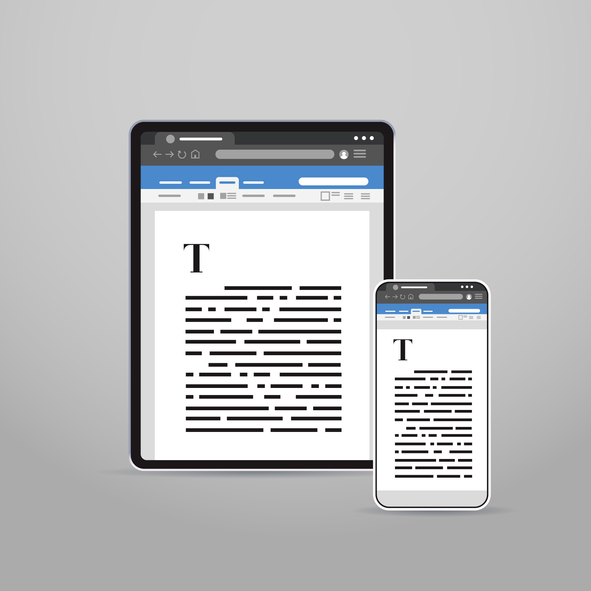
Popular Writing Tools and Software for Authors and Researchers
In this blog, we review some of the common writing tools and software used by writers, and discuss their pros and cons in detail.

Scholarly Paraphrasing Tool and Essay Rewriter for Rewording Academic Papers
In the blog, we focus on academic and scientific paraphrasing software tools that help students to rewrite their essay into an academically acceptable format.

Academic Writing Tools and Research Software – A Comprehensive Guide
In this blog, we review writing tools, referencing tools, research tools and grammar checking tools that students, academics and researchers can benefit from.
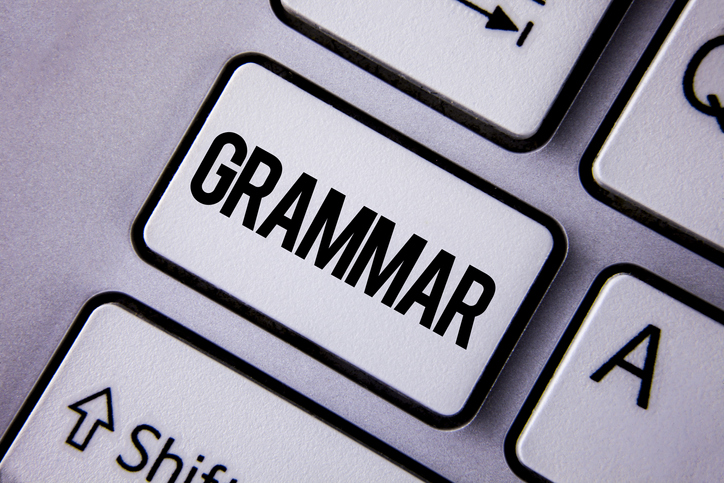
Top English Grammar Checkers and Sentence Correction Tools
In this blog, grammar checking software, grammar correction apps and online grammar checking sites are reviewed along with the discussion about various features.
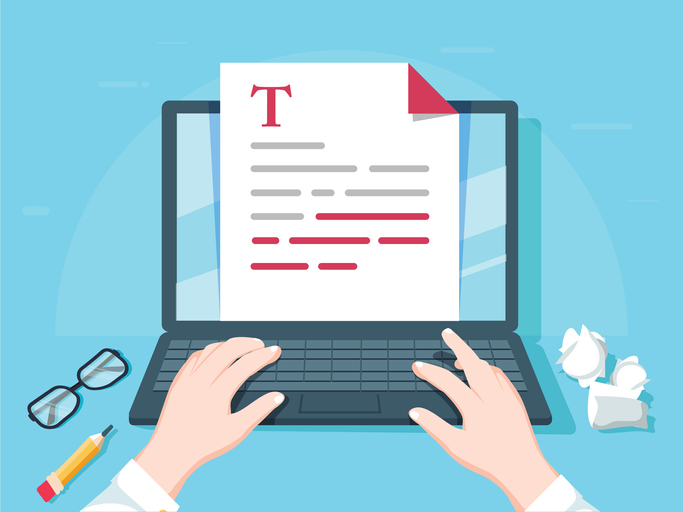
Plagiarism Checker and Plagiarism Detector Tools – A Review of Free and Paid Tools
In this blog, we review the most popular plagiarism checking tools available in the market from the perspective of cost and ease of use.
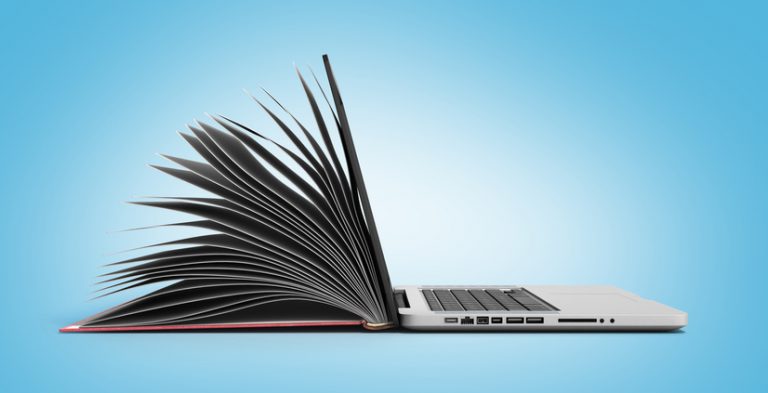
Top Referencing Tools and Reference Management Software for Academic Writing
In this blog, we have reviewed some of the popular referencing tools used by the scientific community from an academic writing perspective.
One Comment
We are doing the research and collect data from 210 people but some values comes as negative then how can we correct the data
Leave a Reply Cancel reply
Your email address will not be published. Required fields are marked *
Save my name, email, and website in this browser for the next time I comment.
- 28 Facebook
- 22 Linkedin
A guide for open source software (OSS) security
May 10, 2024 By Aaron Linskens
7 minute read time

When you search for a dependable open source software (OSS) component to integrate into your software supply chain , evaluation of the component's security emerges as a critical task. This involves not only examining the immediate functionalities of the component but also the overall state of the software project itself, including the maintainers and contributors that stand behind it and drive its development.
An evaluation entails:
- scrutinizing the development methodology;
- gauging the project community's activity;
- analyzing the codebase's security, particularly in terms of open source vulnerabilities ; and
- assessing the open source project maintainer's level of involvement and responsiveness to security issues serves as an important element for review.
In this blog post, we explore OSS security and highlight key aspects to consider, given the myriad of unique development processes and widespread usage of open source components.
Defining OSS security
OSS security is the practice of ensuring the safe usage of software components that are developed and distributed as open source.
Evaluation of OSS security encompasses a variety of factors, many of which will be unique to different organizations. Notably, these factors pertain to the software's design, code quality, and level of support from the OSS community.
When you leverage OSS, you put your trust in the developers of that specific software project and their presumable commitment to ensuring its security. However, this trust remains incomplete until you assess the software yourself and measure its security against a defined set of standards. Your assessment is necessary. It's assurance of the software's security posture in the larger context of your software development life cycle (SDLC) .
Understanding security risks inherent in OSS
While OSS presents an array of advantages due to its open and adaptable nature, it also contains security complexities that require specific attention, especially in the context of software supply chains.
Consider the following usage risks inherent in OSS:
- Challenges stemming from a project's open nature : The free accessibility of the source code allows for collaborative improvements in which maintainers and contributors find and fix bugs. However, this openness also means threat actors can readily analyze the code to find and exploit vulnerabilities.
- Lack of comprehensive testing : Open source projects typically lack centralized quality control, resulting in no guarantee that the code has been rigorously tested for security flaws. An absence of efficient testing procedures can lead to latent bugs or vulnerabilities slipping through the cracks.
- Limited vendor accountability : Unlike commercial software vendors, who often provide dedicated support, open source projects tend to lack the structure or resources required to take accountability for security issues. A decentralized structure, or a reduced resource, could lead to delays in addressing vulnerabilities, potentially exposing users of that OSS software to related risks.
While OSS's collaborative spirit can facilitate bug identification and remediation, it can also expose the code to exploitation by threat actors. By prioritizing OSS security in your SDLC, you can harness open source’s advantages while proactively addressing its associated risks.
Evaluating OSS security
To fortify the security posture of OSS in your SDLC, take a proactive approach. As you explore strategies to elevate your OSS security, several critical aspects come into play.
Below, we delve into strategic measures that can substantially enhance your OSS security posture:
- Review code quality : Before utilizing an open source codebase, it's crucial to check the quality of the code. This is pivotal because code quality directly influences security. Inadequate code quality increases susceptibility to security vulnerabilities.
- Evaluate open source licensing : Thoroughly assess the software's licensing terms. Confirm whether or not the license permits redistribution or modification and if there are any special conditions. Also, consider the potential ramifications of the license in your specific use case, particularly in a case such as GPL which might introduce risks for closed-source products as opposed to licenses such as BSD or MIT.
- Gauge community involvement : Ensure the software project is actively maintained by a community. Continued involvement from its original maintainers can be a good sign as well, but note that they could also have passed the reins to new champions to improve upon or carry on the success of the project. A balanced combination of community contributions and oversight can enhance the software’s stability and security over the long term.
- Check code maintenance : To gauge the software's health and security status, pay attention to both code maintenance practices and repository updates. Ensure maintainers or the community promptly address bug reports and security vulnerabilities. Assess the frequency of repository updates, as regular updates often indicate a well-maintained project, while prolonged inactivity might suggest potential risks. Also, check the version of the open source project you're considering. Generally, the earliest versions tend to exhibit more security issues due to a gradual identification of vulnerabilities over time.
- Make security assessments : When evaluating software security, consider two risk factors: vulnerabilities, which are often unintentional weaknesses, and malicious contributions, which are deliberate insider threats to software. Gather insights from news, blogs, and developers to gain a comprehensive understanding of potential vulnerabilities or past instances of harm associated with the software. This approach ensures a thorough assessment of security challenges and risks.
By using these strategies to evaluate OSS, you give your organization the best chance to remain empowered against the evolving landscape of security threats and challenges .
Elevating OSS security into your development workflow
Incorporating robust security measures into your SDLC isn't just a best practice — it’s a necessity in today’s threat landscape. If your SDLC processes are firmly rooted in infosec best practices, you can significantly bolster your application and minimize risks of vulnerabilities and malware .
Consider the strategies below which can be augmented with Sonatype's solutions:
- Strengthen your application's defenses : Strengthen your application's security by implementing best practices for writing clean and secure code . Prioritize readability and maintainability to reduce the possible introduction of vulnerabilities. Boost these efforts by automating your security processes with Sonatype Repository Firewall , which enables early identification of vulnerabilities and blocks malicious components automatically.
- Advocate rigorous code review and testing : Instill a code review culture within your team with repeatable practices to proactively uncover security flaws. Incorporate diverse perspectives and expertise into the review process. Security testing tools and techniques normalize your analysis, help identify vulnerabilities, and enforce compliance with security standards. Streamline security endeavors with Sonatype Lifecycle to receive ongoing monitoring alerts for vulnerabilities on any component, and enforce custom policies tailored to your compliance goals.
- Prioritize dependency management : Recognize the pivotal role of streamlined management of software dependencies . Today's software often hinges on a diverse array of open source libraries and components. Regularly scrutinize and update these dependencies to preempt vulnerabilities stemming from outdated code. Stay vigilant about security advisories and patches. Sonatype Lifecycle enables you to know the location of each of your components and their dependencies, so you can quickly generate a software bill of materials (SBOM) for any application, both to provide full visibility of your application’s dependencies and to help efficiently remediate vulnerabilities as well.
- Extend your secure design principles to OSS components : Aligning your design decisions with security principles builds a foundation to defend against vulnerabilities throughout development. Apply these principles to your use of OSS as well. Sonatype Lifecycle makes this easier by offering real-time, data-driven insights into the security health of your software components, so you can ensure that you are using OSS components safely.
Building confidence in the security of your OSS use
OSS brings immense flexibility and collaborative potential to the table, yet it carries with it inherent complexities that demand careful attention — especially in the context of a software supply chain.
By implementing robust security measures in your SDLC, you can transform your software's security landscape:
- shielding it from potential threats;
- enhancing threat detection capabilities; and
- proactively identifying vulnerabilities, while still reaping the benefits of OSS components.
Sonatype Repository Firewall and Sonatype Lifecycle operate as potent allies in your quest for fortified security. Sonatype Repository Firewall guards against vulnerabilities, preventing malicious components from infiltrating your systems. Sonatype Lifecycle serves as a comprehensive toolkit for ongoing monitoring, compliance enforcement, and visibility into your software components.
By fostering a culture of security awareness and embracing OSS security, you build not only stronger applications but inspire trust, resilience, and innovation. Ultimately, securing your use of the OSS ecosystem translates into safeguarding your product's future.

Written by Aaron Linskens
Aaron is a technical writer on Sonatype's Marketing team. He works at a crossroads of technical writing, developer advocacy, software development, and open source. He aims to get developers and non-technical collaborators to work well together via experimentation, feedback, and iteration so they can build the right software.
Get Sonatype Blog Digest
- Services & Software
iOS 17.5: All the Fun and Useful New Features That Just Landed on Your iPhone
However, some features are only available to people in the EU.

- Apple software beta tester, "Helps make our computers and phones work!" - Zach's grandparents

The latest iOS update is here, and you can download it now.
Apple released the iOS 17.5 update to the general public on May 13, about two months after the release of iOS 17.4 . The latest update brings security patches and a handful of useful and fun features to the iPhones of most people. Some features are only available to people in the European Union, however, in order to comply with the region's Digital Markets Act . I've previously used iOS 17.5 as a beta and a release candidate and found a new word game for Apple News Plus subscribers and much more.

To download the update, go to Settings > General > Software Update , tap Update Now and follow the onscreen prompts. Here's what's new on your iPhone with iOS 17.5.
Read more: Everything Apple Announced at Its May Event
New puzzle game Quartiles for Apple News Plus subscribers
Apple's iOS 17.5 introduces a new puzzle game, Quartiles, to the News app for Apple News Plus subscribers. At the start of each puzzle, you're given a grid of 20 tiles that have parts of words on them, like "te" and "tra." You then have to combine these tiles to form different words. Words can be between one and four tiles long, but each grid can be made into five four-tile words -- you get the most points by combining the tiles this way.
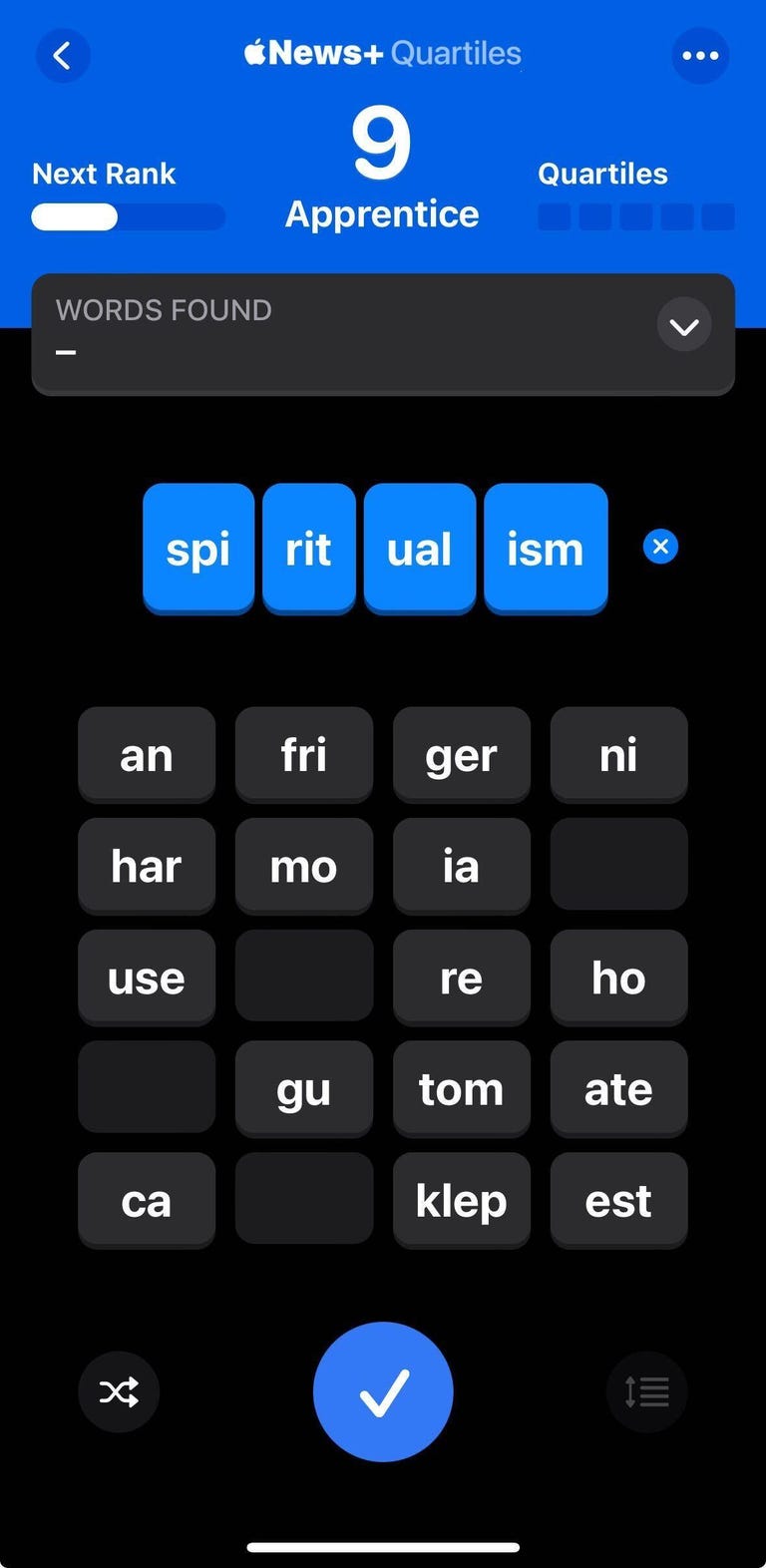
If you subscribe to Apple News Plus, which costs $13 (£13, AU$20) a month , you can find Quartiles by going to News > Following > Puzzles and swiping the carousel at the top of the screen. You can also scroll down the Puzzles page to find Quartiles below the Crossword Minis.
You can get a free three-month trial of Apple News Plus with the purchase of a new iPhone , iPad or Mac .
Read more: How to Play Daily Crossword Puzzles in Your iPhone's News App
Puzzle leaderboards for Apple News Plus subscribers
In addition to Quartiles, a new feature in iOS 17.5 lets Apple News Plus subscribers easily compare their daily puzzle scores with other people's. To turn on this feature, go to Settings > News and under News+ Puzzles tap the toggle next to Game Center .
"Send your results to Game Center to see how you rank among friends and other solvers on today's puzzles," Apple writes under this setting.
It's important to note that anyone can enable this setting, but if you don't have an Apple News Plus subscription, you can't play the daily puzzles and therefore can't post anything to these leaderboards.
Apple News Plus gets an Offline Mode
With iOS 17.5, Apple lets Apple News Plus subscribers read their favorite publications offline with the new Offline Mode. To enable Offline Mode, go to Settings > News and tap the toggle next to Automatic Downloads .
Once enabled, your app can automatically download things like recent stories, puzzles and audio stories to your device so that you can enjoy them when you're offline. You can manage what gets downloaded though by tapping Download Options located beneath the Automatic Downloads toggle. Here you can select what gets downloaded to your device automatically.
Detect unknown third-party trackers
In addition to warning you about unknown AirTags traveling with you, with iOS 17.5 your iPhone will also now warn you if it detects an unknown third-party tracking device moving with you.
Your iPhone can help you detect unknown third-party trackers, in addition to AirTags.
"With this new capability, users will now get an '[Item] Found Moving With You' alert on their device if an unknown Bluetooth tracking device is seen moving with them over time, regardless of the platform the device is paired with," Apple wrote online .
If you get one of these alerts, your iPhone can have the tracker play a sound so you can find it. Once you've found the unknown tracker, your iPhone can view the tracker's identifier and access instructions to disable it.
These alerts are automatically enabled on your iPhone after you update to iOS 17.5.
Read more: Everything You Need to Know About Apple's AirTags
More ways for people in the EU to download apps
With iOS 17.5, Apple now allows people in the EU to download apps from a developer's website. Apple posted an online guide that could help developers distribute their apps over the web.
"In eligible regions, you can distribute approved, non-marketplace apps from your website," Apple writes. "To distribute your app, fill out a webform that outlines the qualifications, and if approved, Apple enables you to download a framework that facilitates the secure installation of your app from your website."
Developers also have to opt into new App Store business terms for the EU and pay a 0.50 euro Core Technology Fee for every first-time app installation over 1 million in the past 12 months. But Apple gives developers the first 1 million first-time app installations for free.
"Membership in the Apple Developer Program includes one million first annual installs per year for free for apps distributed from the App Store, Web Distribution, and/or alternative marketplaces," Apple writes.
Apple announced this capability on March 12, alongside other EU-specific developer features, like the ability to choose the design of in-app promotions.
This is the latest EU-specific feature to come to the iPhone. When Apple released iOS 17.4 in March, a big part of that update was allowing people in the EU to download alternate app stores in order to comply with the region's Digital Markets Act.
New Pride Collection wallpapers

Apple brings a new set of Pride Collection wallpapers to iPhones running iOS 17.5. The backgrounds read "Pride" in five different color schemes inspired by LBGTQ+ communities. You can find these wallpapers by going to Settings > Wallpaper > Add New Wallpaper and looking under Pride .
New Repair State mode
If you take your iPhone to an Apple store for repairs, Apple recommends turning Find My off. However, if you try to turn Find My off at the store and you have Stolen Device Protection enabled, the security delay will make you wait an hour to turn Find My off.

With iOS 17.5, you can enable repair mode by going into Find My > Devices and then selecting an item linked to your Apple ID, like your iPhone. Once you've selected this item, tap Remove This Device near the bottom of the menu. You'll see a pop-up that says you cannot remove this device, but you can prepare it for repair. If you tap Continue, your device will ask you to enter your Apple ID password. However, you should probably only do this when you are taking your iPhone in for repairs.
According to 9to5Mac , if you enable this feature at a repair center, an Apple technician will confirm you own the iPhone in question after observing you enter your Apple ID password. Once confirmed, the technician will move forward with the repair without interruption from the security delay.
It's unclear if there's a way to remove your device from Repair State if you place it in the new mode prematurely. Apple didn't respond to a request for comment.
Podcast widget changes color
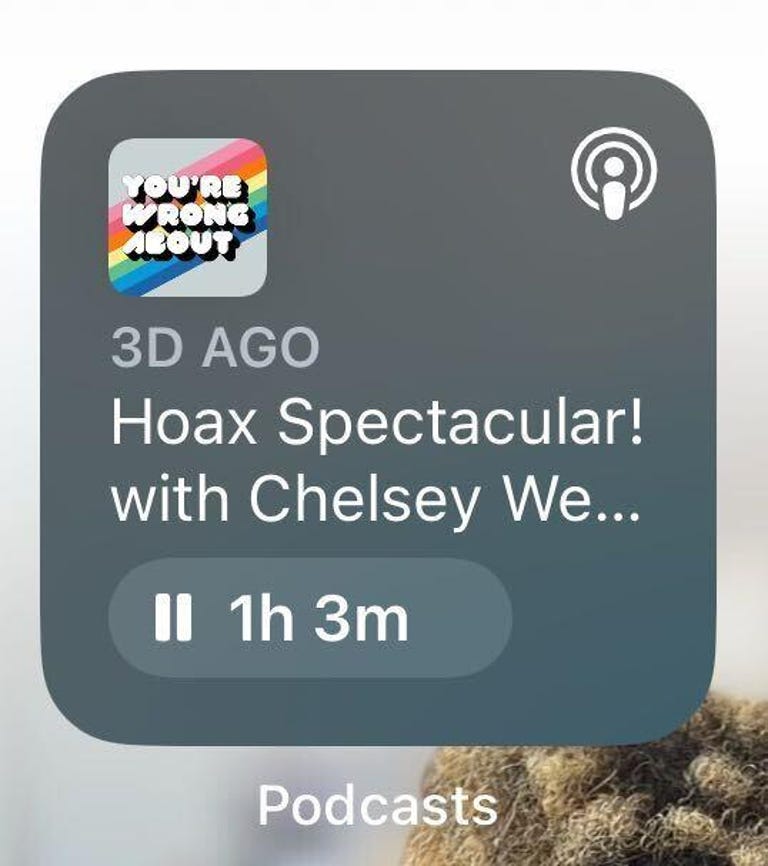
The Podcast widget can change color to match what you're listening to.
With iOS 17.5, your Podcast widget will change color depending on the artwork of whatever podcast you're listening to at the moment. So if the podcast you're listening to has red artwork, the widget will turn red.
This aesthetic feature was in some early iOS 17.4 betas, but Apple removed it from that update's public release. In iOS 17.4, Apple also brought transcripts to podcasts , which makes the audio media more accessible for more people.
Find recently played Podcasts in Spotlight Search
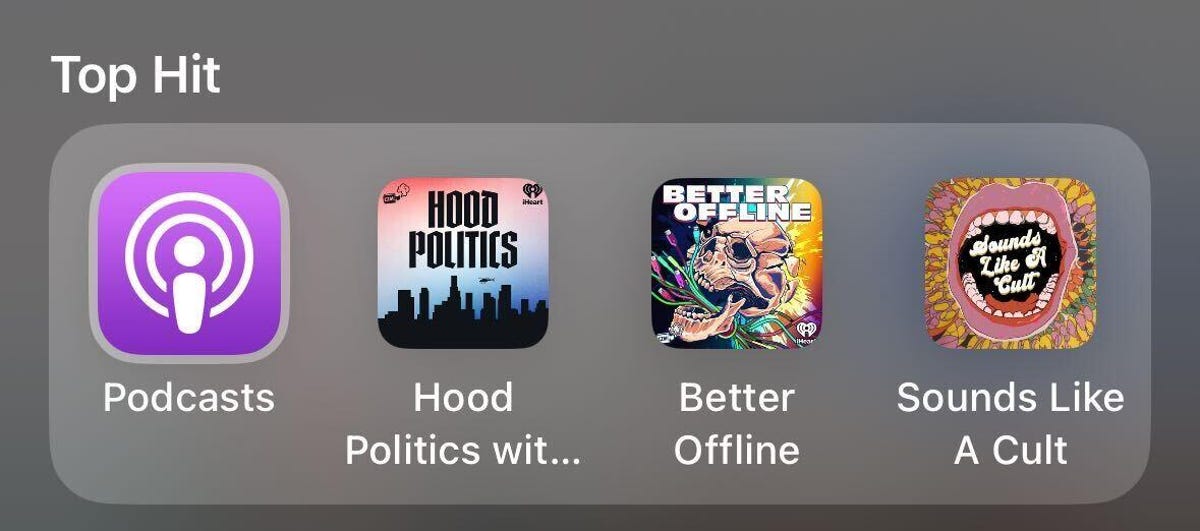
In iOS 17.5, if you tap Spotlight Search and type podcasts into the search bar, you'll see recently played podcasts alongside the Podcasts app in your Top Hit bar across the top of your screen. You only see the last three podcasts you listened to, though. Also, searching for specific podcasts doesn't make them appear in your Top Hit bar.
Books app counter tool
It appears Apple wants to help people achieve their reading goals. With iOS 17.5, the Books app gets a counter in the top right corner of the app's homepage. If you tap this counter, the app takes you to your Reading Goals menu. This menu shows you how much time you've spent reading today. There's also a button here that reads Explore the Book Store which opens the Book Store .
At first, Books sets your daily reading goal for five minutes a day, but you can change this goal to anywhere between 1 minute or the absurd 1,440 minutes (24 hours) a day -- I like to read, but that feels a little aggressive.
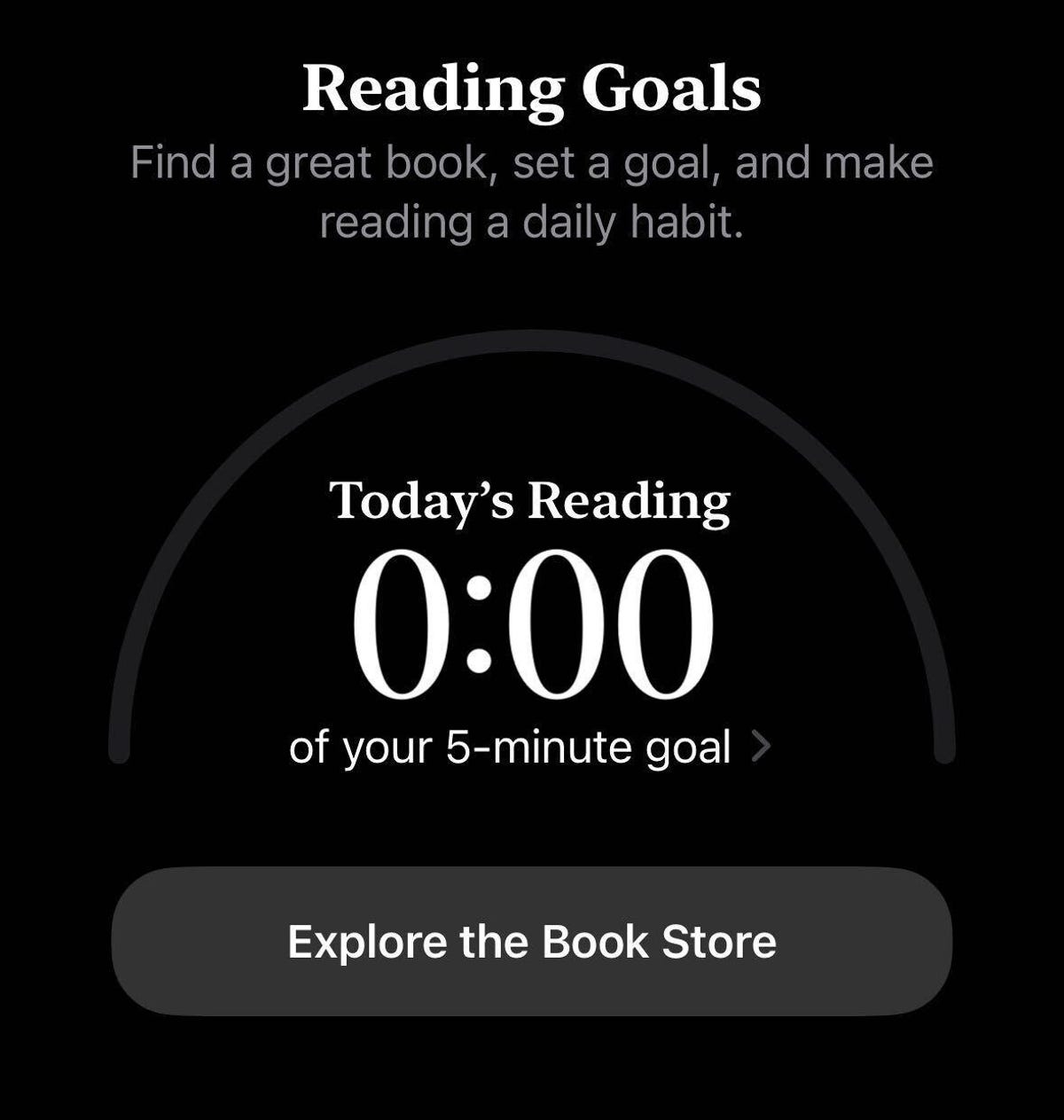
Here are the full release notes for iOS 17.5:
This update introduces a new Pride Radiance wallpaper for the Lock Screen, Apple News enhancements and other features, bug fixes and security updates for your iPhone. Apple News Offline mode in Apple News Plus gives you access to the Today feed and News Plus tab, even when you don't have an internet connection. Quartiles is a new and original daily word game that is now available in Apple News Plus. Scoreboard in News Plus Puzzles gives you access to new player data for Crossword, Mini Crossword and Quartiles, including stats and streaks. Tracking Notifications Cross-Platform Tracking Detection delivers notifications to users if a compatible Bluetooth tracker they do not own is moving with them, regardless of what operating system the device is paired with. Some features may not be available for all regions or on all Apple devices. For information on the security content of Apple software updates, please visit this website: https://support.apple.com/kb/HT201222
For more on iOS 17, here's what was included in iOS 17.4 and here's our iOS 17 cheat sheet . You can also check out what we want to see in iOS 18 at WWDC 2024 .

Services and Software Guides
- Best iPhone VPN
- Best Free VPN
- Best Android VPN
- Best Mac VPN
- Best Mobile VPN
- Best VPN for Firestick
- Best VPN for Windows
- Fastest VPN
- Best Cheap VPN
- Best Password Manager
- Best Antivirus
- Best Identity Theft Protection
- Best LastPass Alternative
- Best Live TV Streaming Service
- Best Streaming Service
- Best Free TV Streaming Service
- Best Music Streaming Services
- Best Web Hosting
- Best Minecraft Server Hosting
- Best Website Builder
- Best Dating Sites
- Best Language Learning Apps
- Best Weather App
- Best Stargazing Apps
- Best Cloud Storage
- Best Resume Writing Services
- New Coverage on Operating Systems

You're missing a lot if you haven't used these 10 Google Docs templates
- Easily start creating specific documents like meeting notes or menus by using pre-made Google Docs templates.
- Various templates are available online from third-party sources to enhance productivity and creativity in Google Docs.
- Save time and effort by customizing templates, making edits, and sharing them with team members or clients seamlessly.
Google Docs is a hugely popular with everyone from students and teachers to professionals like marketers. But, regardless of what you want to do with Google Docs, even with the tools and features at your fingertips, creating a new document from scratch can be time-consuming. Here is where templates come into play. And even though Google Docs has a respectable number of templates to begin with, you can also import templates from third-party sources on the web.
Whether you want to create a resume, invoice, software development proposal, or even a menu card for your new restaurant, the templates below should help you get a head start when struggling for inspiration when sitting at your laptop .
How to use Google Docs offline
If you want to use these templates, open them in a separate browser tab. Select File > Make a Copy to save the template to your Google Drive account. Now open the Google Docs file from your Google Drive account to start making edits.
Meeting notes template
If you frequently take notes during meetings, use the default meeting notes template in Google Docs. It’s a basic yet effective form to jot down relevant information during a Google Meet or Teams call. You can enter the meeting date, time, attendees, agenda, action items, and related notes.
Class notes template
Thanks to its real-time collaboration and tight integration with Google Drive, Google Docs is popular among students. The class notes template from Google should be your go-to pick for taking notes in style. It comes with excellent typography, different backgrounds, and lets you add relevant details in an efficient manner.
Software development proposal template
As the name suggests, it’s a must-have template for product managers in the IT field. It's a six-page template developed by PandaDoc (a SaaS software company) to create an ideal software development proposal for potential clients.
You can enter all the relevant details like project overview, technical obstacles, market risks, budgetary risks, software, total estimation for work hours, and more. It definitely saves you hours in Google Docs.
Invoice template
While spreadsheet software like Google Sheets and Microsoft Excel are more suited for creating invoices, you can make one in Google Docs, too. Among all the third-party invoice templates, this one caught our attention. It’s a neatly designed invoice template which is colorful too. You can enter the item description, price, invoice date, number, and shipping details, and even insert a signature at the bottom.
Once the invoice is ready, download it as a PDF on your computer and share it with clients via email.
Resume template
The default resume templates in Google Docs are basic at best. Instead of using them, try the clean CV template to make the perfect first impression. It’s a smartly designed Google Docs template that lets you add relevant details like contact info, portfolio, experience, education, expertise, awards, cover letter, and more. It’s a much better template compared to the bland-looking ones in the Google Docs library.
Brochure template
Due to its adaptability a trifold brochure is a popular format in various fields. Whether you want to create a real estate, medical product, financial, marketing, insurance, or travel brochure, use this eye-catching template with geometric shapes to convey your message in style.
Performance review template
This performance review template from Template.net is a solid option for managers and HRs. Instead of creating a performance review doc from scratch, use this template to add relevant details like employee name, number, experience, position, review period, and more.
As for their yearly performance, you can review their work in different categories and give relevant ratings. Enter supervisor comments, employee commitment, and other details to end the review.
Menu card template
Did you recently open a new café or a restaurant? Instead of hiring a designer to create a menu card, use this Google Docs template to get the your menu options out in the world. It’s a four-page template to highlight your main menu and food items with pictures, prices, descriptions, and more.
Graduation template
With a striking theme, the graduation template is a premium-looking Google Docs template for educators and online tutors. Go ahead, download it to your Google Drive account, and start making copies by changing student names and course completion dates.
Corporate vision board template
If you plan to pitch your company vision to a board of directors or potential investors, use this vision board template to lay out your plan for the future. You can mention essential things such as client onboarding, expansion, market trends, and global workforce estimation as you plot the rise of your enterprise. It’s another smartly designed template to convey your message clearly to others.
Boost your productivity in Google Docs
These are just some of the cherry-picked templates for specific use cases. There is no shortage of third-party Google Docs templates on the web. You can simply import one, make tweaks, and share it among team members or relevant parties.
Apart from the templates library, Google also offers an add-on store to integrate third-party tools with the word processor. Check our dedicated post to learn about the top Google Docs add-ons .

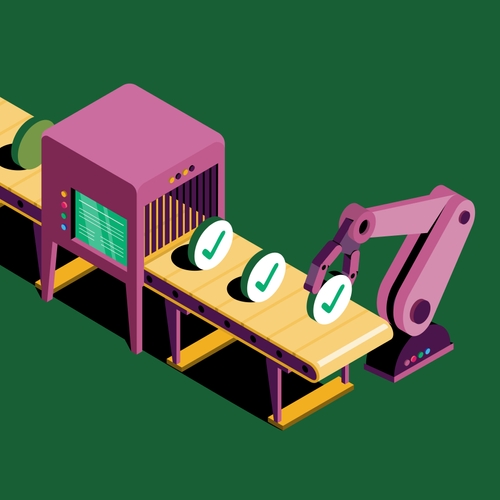
Getting organized: The best task management software
Level up your team’s task management system to boost efficiency and enhance collaboration.
By the team at Slack May 24th, 2024
A to-do list can get you only so far. More often, we find ourselves spending too much time prioritizing countless tasks to ensure that a project goes smoothly. Task management systems can make complex projects easier to handle.
If you’re looking to add task management software to your team’s toolkit, we’re here to help. We’ve sifted through this saturated market to identify the best task management programs to streamline and automate your workflows in 2024.
What is a task management app?
Task management refers to the process of overseeing a task from beginning to end, including planning, implementation, quality assurance, and tracking and reporting status updates. If you’re managing various tasks among different work projects, a task management tool can make it easier to prioritize action items and stay organized, on schedule and on budget.
What to look for in a task management program
The best task management software should be easily accessible to stakeholders and provide a user-friendly, visual representation of your in-progress tasks and where each one stands in its lifecycle. Many platforms use graphs, charts, lists and other graphics to clearly display information in a way that’s easy to understand. Look for a task management app that:
- Creates a digital “paper trail”
- Gives everyone on the team input
- Clearly displays the status of each task
- Tracks due dates
- Automates repetitive tasks
Who uses task management software?
Just about any team can benefit from good task management technology. If you’re working with multiple people on multiple projects or initiatives, you can probably use help planning, prioritizing, tracking and organizing your team’s ideas, responsibilities and to-do items. The best task management tools integrate seamlessly into your existing work process and can even automate certain workflows , letting your team focus on the most important tasks.
Benefits of task management software
Task management software helps you handle projects more efficiently, with a reduced risk of human error. The advantages of using a task management app include:
- More visibility and trust between teams and management
- Less mental clutter
- Uniform, streamlined processes
- Time savings
- Lower likelihood of redundant efforts and having to repeat tasks
- Flexibility for team members to access projects and tasks at their convenience
How to choose the right task management software
The best task management app should help your team navigate its biggest roadblocks. Here’s how to pick the best platform for you.
1. Identify your team’s specific requirements
Your team is unique, and your chosen time management system should adapt to your needs and processes. What sorts of projects does your team handle, and how many do you typically tackle at a time? How big is your team? Will you need mobile access, or scalability if your team is growing? What about remote work support?
2. Evaluate the user interface and ease of use
The best task and project management software should be quick to learn and easy to understand. Think about how your team members will actually use the software in their day-to-day work.
For example, if your team will need to use its task management app while they’re in the field or otherwise away from their desks, you should prioritize platforms with strong mobile apps. And if your team is not particularly tech-savvy, you’ll want software with a simple, intuitive interface.
3. Consider integrations with your existing tech stack
Task management doesn’t happen in a vacuum; you probably already have a set of tools you know and like. Look for a task management app that seamlessly integrates with those tools so your team can move quickly and easily between managing projects and completing them.
4. Look for automation capabilities
The best task management systems can help you cut down on actual labor hours by automating repetitive tasks that don’t require much human input.
Slack’s Workflow Builder , for example, simplifies processes by automating repetitive workflows, such as sending follow-up surveys after certain meetings or delivering paperwork to new hires on their first day. This frees up users to focus on larger tasks, which can boost engagement and productivity. It also cuts down on manual errors and context switching.
The best task management software
Our picks for the best task management trackers are user-friendly and compatible with other popular tech tools. These apps offer customization options and automation features. Plus, they integrate with Slack .
Asana ranks among the most popular task management software solutions, offering a clean layout that makes it easy to delegate responsibilities and track projects, subtasks and status. The project management platform also features AI-powered tools for goal-setting and reporting.
Project management software Wrike makes our list thanks to its highly customizable workflows and data visualizations. Users can assign and check work in Wrike, streamlining processes and boosting team collaboration .
Flow is a simple task management app that packs a powerful punch. You can zoom out for a high-level overview of each project and then zoom back in to track each individual task. Easily view your own tasks and those delegated to other team members.
Work management platform Trello makes collaboration and organization easy with customizable boards, cards and lists that break down even the most complex projects into sensible, digestible steps.
Jira Cloud , an agile task management tool, is designed for big, complex projects across various industries. The software walks you step-by-step through designing and customizing each project. AI-powered support features make Jira even easier to use.
Are you more of a visual collaborator? Miro is one of the best for visually oriented people and projects. From mind mapping to real-time data visualization and digital sticky notes, it offers a full-scale collaboration platform for agile teams. Plus, Miro is free.
The highly customizable Workast lets users plan, implement and complete projects all in its work management platform. It integrates with a wide variety of applications and makes everything you need for each project, from forms to meeting notes, readily available with just a couple of clicks.
Notion , another free task management platform, stands out for its easy drag-and-drop format. Even those unfamiliar with other project management platforms can easily get the hang of Notion’s intuitive interface. The software makes it simple to break down your project into bite-size steps that make sense for your team’s work style.
Cloud-based Figma , along with its whiteboard companion, FigJam, takes remote collaboration on design projects to the next level. This task management app focuses on interface design, making it easy for distributed teams to brainstorm, prototype, diagram and even keep digital sticky notes as they work through each project’s lifecycle.
Monday.com is a flexible operating service that lets users create their own project management apps, no coding required. Use it to easily tweak and scale your workflows as needed, and automate simple workflows to save time and reduce errors.
Integrate your favorite task management software with Slack
Slack makes your favorite task management tools work even better for you. Integrating your task management software with Slack can give you important reminders, real-time status updates and automated workflows right in the AI-powered collaboration platform you know and love. To get the most out of your task management system, contact Slack’s sales team or sign up today.
Was this post useful?
Thanks so much for your feedback!
Thanks for your feedback.
Oops! We're having trouble. Please try again later!
Try Slack with your team for free
PhD Position Validating Automatically Generated Code

Job Information
Offer description.
AI-powered coding tools are set to revolutionize how we develop software. These AI tools are based on machine learning (ML) models trained on massive collections of open-source code and allow developers to easily (re)use the programming knowledge aggregated by these ML models.
Although LLMs can generate code, recent studies have shown they have several important limitations and problems with the generated code. For instance, Copilot, which is based on Codex, has been found to generate code snippets with small bugs that are challenging to fix manually. Additionally, LLM models may produce significantly different and even unexpected results when queried with semantically equivalent yet differently phrased requests.
All these points have the same underlying question that needs to be answered for the AI tools to become useful: How do we validate the generated code?
The main focus of this PhD position is to answer this question.
Note: This PhD position is part of the AI for Software Engineering lab (AI4SE), a collaboration between JetBrains and Delft University of Technology. Hence, the prospective PhD student will also work closely with researchers and developers of JetBrains. More information is available on https://lp.jetbrains.com/research/ai-for-se/ .
Requirements
Needs-to-have:
- A Master's Degree (or equivalent) in Computer Science, with a focus on Software Engineering, Software Testing, Machine Learning, or similar areas.
- Proficiency in JVM-based languages such as Java, Kotlin, or Scala, ideally supported by contributions to open-source projects.
- Effective communication skills in English, both written and spoken.
- A team-centric attitude, able to work in international collaborations with researchers and developers.
- An independent, proactive approach combined with pragmatic practical creativity.
Nice-to-have:
- Knowledge of Large Language Models in Software Engineering or experience in their practical use.
- Experience with static and dynamic program analysis techniques, such as type systems or symbolic execution.
- A readiness to take the lead on projects.
- An inclination to mentor and guide junior colleagues.
Doing a PhD at TU Delft requires English proficiency at a certain level to ensure that the candidate is able to communicate and interact well, participate in English-taught Doctoral Education courses, and write scientific articles and a final thesis. For more details please check the Graduate Schools Admission Requirements .
Additional Information
Doctoral candidates will be offered a 4-year period of employment in principle, but in the form of 2 employment contracts. An initial 1,5 year contract with an official go/no go progress assessment within 15 months. Followed by an additional contract for the remaining 2,5 years assuming everything goes well and performance requirements are met.
Salary and benefits are in accordance with the Collective Labour Agreement for Dutch Universities, increasing from € 2770 per month in the first year to € 3539 in the fourth year. As a PhD candidate you will be enrolled in the TU Delft Graduate School. The TU Delft Graduate School provides an inspiring research environment with an excellent team of supervisors, academic staff and a mentor. The Doctoral Education Programme is aimed at developing your transferable, discipline-related and research skills.
The TU Delft offers a customisable compensation package, discounts on health insurance, and a monthly work costs contribution. Flexible work schedules can be arranged.
For international applicants, TU Delft has the Coming to Delft Service . This service provides information for new international employees to help you prepare the relocation and to settle in the Netherlands. The Coming to Delft Service offers a Dual Career Programme for partners and they organise events to expand your (social) network.
Are you interested in this vacancy? Please apply no later than 16 June 2024 via the application button and upload your:
- Motivation;
- Transcripts;
- Reference letters.
Please note:
- A pre-employment screening can be part of the selection procedure.
- You can apply online. We will not process applications sent by email and/or post.
- Please do not contact us for unsolicited services.
For more information about this vacancy, please contact Dr. Annibale Panichella, associate professo at: [email protected] .
Work Location(s)
Where to apply.

IMAGES
VIDEO
COMMENTS
This post gives an explanation to use the top 10 Useful Mobile Apps software 2024 for PhD Scholars that are really the best apps for PhD Students. Research is formalized curiosity. It is poking and prying with a purpose - Zora Neale Hurston. 10 Best Android Apps for PhD Students.
Helena Hartmann - currently obtaining her PhD at the Social, Cognitive and Affective Neuroscience Unit in Vienna, Austria - has compiled a useful list of research tools for PhD students. Many have found the list infinitely helpful ("superb," "made my day") and that is why these 10 top research tools that every PhD student needs are highlighted here in no particular order.
2. Ulysses. Ulysses (Source: https://ulysses.app) If you like Markdown writing method, you will love Ulysses. It might seem like a simple writing app for your Mac or iPad, but this one packs a ...
Trello - Drag-and-drop PM. Trello is a versatile project management tool that helps you organise your dissertation or thesis process effectively. By creating boards for each chapter or section, you can track progress, set deadlines, and coordinate tasks efficiently. Access Now.
5) Keep on top of your tasks with Trello. As a researcher, there's a good chance you're keeping lots of balls in the air. To keep track of all your jobs (both-PhD related or otherwise) it's a good idea to find a task management app that works for you. There are many free apps out there, but Trello is perhaps one of the most visual and ...
To do all of that, I use a plethora of apps, tools, plugins, and websites. Below, I list items I've used, currently use, or know about but haven't adopted for myself. Everyone is different and responds to various time managements tools differently. Maybe you've tried a few over the past semester or maybe you keep procrastinating.
Today I will give you a list of essential software tools to increase your productivity as a PhD student or researcher. This guide is written based on my experience as a graduate student in systems research. However, some points made here may be applicable to a broader audience. I classify these tools into 6 main categories:
Notes taking. As a PhD student or researcher, note taking is very essential, and you need to keep track of your ideas and thoughts as you go along. I recommend having both digital and manual note ...
General PhD Software Grammarly. ... Otter.AI is a tool I've used in my data collection and PhD role. It has featured as a useful co-pilot in interviews, recording the transcripts and key ...
This new list adds to the previously recommended products in other areas that will help any PhD student or academic. This new list includes tools, apps, software, plus browser extensions designed for ease of use, and in areas that cover things like productivity, data visualization, collaboration, organization, and social media for academics.
The software we recommend are staples of the industry and are most popular among writers. Make sure you explore Microsoft Word online as well. It is useful when you have work across multiple devices. Microsoft can be seamlessly integrated with OneDrive but make sure your settings are right so you don't lose anything!
I have been asked what my top software picks for prospective and current PhD researchers are a few times now, so here's my answer! Microsoft Office. The Microsoft Office package is extremely useful throughout your PhD, so it is definitely worth spending some time familiarising yourself with each of the programmes.
In summary, the very first software or app or tool every PhD student is required is Mendeley to write a thesis. It's a citation and reference manager tool. Evernote "Notes" as writing, images, pdf, article, news paragraph is an everyday part of a PhD student. Whatever you read, whenever you find things related to your PhD topic, you have ...
PHD2 is telescope guiding software that simplifies the process of tracking a guide star, letting you concentrate on other aspects of deep-sky imaging or spectroscopy. Easy-to-use, "push here dummy" guiding for beginners. Sophisticated guiding and analysis tools for experienced users. Extensive support for commonly-used equipment.
Canva. Photo by Lukas Blazek on Unsplash. Not everyone of us PhD students are savvy at creating beautiful slides, documents, infographics, and more. Creating something from scratch is time consuming and you may have more important things to do. Canva is free, easy to use, and extremely helpful in creating graphics, videos, charts, posters ...
It is an excellent tool for Ph.D. students who want to avoid mistakes in their academic writing. Trello: A powerful productivity tool that allows you to organize your tasks and to-do lists visually. You can create cards, add deadlines, and categorize tasks by importance. It's a great way to keep track of your work and manage your time ...
Data Analytic Tools That PhDs Actually Like. Written by R3ciprocity_Team in phd. Graduate and doctoral students, as well as academics, should demonstrate competency in using data analysis software to conduct quantitative or qualitative studies. The use of data analytics software and platforms by students and academics to perform predictive ...
1. Microsoft Excel. Microsoft Excel is a widely available spreadsheet software often used for basic data analysis and visualization. It is user-friendly and suitable for researchers working with small datasets. Excel is readily accessible and frequently used for preliminary data exploration and simple calculations.
What are the top 10 apps and websites that can be helpful during your PhD program?
I've started my PhD on October and starting the adventure has been beatiful so far. I wanted to share some useful tools that are helping me a lot : Build your bibliography : Zotero. Online Latex editor : Overleaf. Open Source free audio converter : fre:ac. Open Source free video converter: handbrake. Open Source free 3D results visualisation ...
Useful Task management Software PhD student. Task Management Software: Streamlining Your To-Do List. As a PhD student, managing multiple projects and tasks can be overwhelming. From conducting research, to writing papers, to participating in class, there's always something on your plate. To stay organized and productive, it's crucial to ...
07: PROOFREADING / ACADEMIC ESSAY SERVICE (£/$)For all academic proofreading and mentoring services, send a request on https://www.thepagedoctor.comPrevious ...
You can use pivot tables to organize and generate summaries of your data easily. For complex statistical analysis, you can use Data Analysis ToolPak Excel add-in. This add-in comes with a wide variety of statistical analysis tools such as Descriptive statistics, Histogram, F-test, Random number generation, Fourier analysis, etc. Useful Links:
Defining OSS security. OSS security is the practice of ensuring the safe usage of software components that are developed and distributed as open source. Evaluation of OSS security encompasses a variety of factors, many of which will be unique to different organizations. Notably, these factors pertain to the software's design, code quality, and ...
Apple released the iOS 17.5 update to the general public on May 13, about two months after the release of iOS 17.4. The latest update brings security patches and a handful of useful and fun ...
Whether you want to create a resume, invoice, software development proposal, or even a menu card for your new restaurant, the templates below should help you get a head start when struggling for ...
In software development, impact mapping is used to form project requirements and create a development strategy. In impact mapping, development teams first define goals and identify the groups of people that will influence those goals and the features they will work on. Then, teams prioritize features based on their ability to help the team ...
Microsoft will ask its main suppliers to use 100% carbon-free energy by the end of the decade, as it reported a 30% rise in emissions and acknowledged that the biggest challenge in meeting its ...
The best task management software should be easily accessible to stakeholders and provide a user-friendly, visual representation of your in-progress tasks and where each one stands in its lifecycle. Many platforms use graphs, charts, lists and other graphics to clearly display information in a way that's easy to understand.
Offer Description. AI-powered coding tools are set to revolutionize how we develop software. These AI tools are based on machine learning (ML) models trained on massive collections of open-source code and allow developers to easily (re)use the programming knowledge aggregated by these ML models. Although LLMs can generate code, recent studies ...