

Top 12 Must Have Online Tools for Researchers at All Stages
Research is undoubtedly one of the most painstaking and thorough processes. Irrespective of your discipline, stage of work and career, research can be an arduous and time-consuming task. Right from browsing the library shelves and internet for literature, performing experiments, writing papers, to publishing papers, researchers are always running with the clock’s hands. No matter what your field of research, there’s an online tool out there to help you organize your notes, cite your sources, find important articles, connect with colleagues, and much more. However, with so many options available at a mouse click, it gets difficult to find a tool that delivers best results. As the search for reliable resources can be frustrating at times; we will discuss the features of 12 most recommended online tools for researchers at all stages in academia.
Table of Contents
What is the Need of Online Tools for Researchers?
Regardless of his/her research area, every researcher’s focus today is on managing various tasks, delivering productive results, utilizing time efficiently, and documenting research that is publication worthy. All these require a well-planned and organized system, which is achieved by monitoring the progress and collaboration of your projects, finding pertinent literature, writing your project proposals, reports, and articles, avoiding language errors, citing original sources, building networks, searching for journals for publication, etc. How do you plan on handling all this by yourself?—The first resort is surfing the internet to find a solution. Several online tools for researchers make this an easier task. However, with uncountable information available online, it can become a time-consuming nightmare to evaluate what works and what doesn’t.
Most Important Online Tools for Researchers
The 6 types of online tools for researchers that are essential at various stages of research are as follows:
A. Project Management Tools
Project management is a set of proven techniques for proposing, planning, implementing, managing, and evaluating projects, combined with the art of managing people. These tools are used to manage project progress, resource application, and collaboration processes. It involves creating a hierarchical task list, following up for task completion, setting deadlines, formulating plan of action, and assigning resources.
Two of the most used project management tools in academia are Trello and GanttPro.
Trello allows users to organize their ideas through the use of panels, cards, and lists. It’s an easy to access system with a simple drag and drop cards function. It allows users to list and schedule activities, establish completion times, and view progress percentages. The user can create multiple boards for different subjects. Additionally, Trello saves the boards in cloud as well as in user’s profile. It offers free and paid versions, depending on the user’s requirements.
2. GanttPRO
GanttPRO is an online Gantt chart program for project management that allows intuitive creation of schedules. It is a paid software which also offers free trial version. GanttPRO allows sub-division of major tasks into minor tasks and offers cost calculation per task. While using a Gantt chart, you can immediately see all the information you need on your chart, including your team’s tasks, their sequences, deadlines, and priorities. GanttPRO is hosted in the cloud, which makes is easily accessible for every team member using any web browser.
B. Grammar Checker Tools
Grammar checker tools are used to detect grammatical, spelling, punctuation, sentence formation errors, etc. Its purpose is to enhance the language of a paper in question. Given the need of the hour, the internet pool is overflowing with several grammar checker tools that suggest fixes and explain the nature of the suggested fixes. For knowledge to be disseminated unambiguously, it is essential that the literature is written correctly. Especially for non-native researchers, the use of grammar checker tools is a must.
Two most recommended grammar checker tools for researchers are Trinka AI and Grammarly.
1. Trinka AI
Trinka AI is the world’s first grammar and language improvement tool designed specifically for academic and technical writing. It is unique as it not only checks grammar, punctuation, and spelling, but also provides explanations for correcting errors. It offers free version that includes access to all its features. The paid version offers uninterrupted usage and higher monthly limits along with access to the add-in for MS Word. It allows you to choose between the US and the UK style to make it easily accessible for researchers all over the world.
Its custom-built features such as maintaining academic tone, providing unbiased language, concept clarity, sentence structure, and alternative word choice makes it better than most grammar checker tools. It also offers subject-specific corrections, select style guides preferences, and 20+ publication readiness checks . It provides detailed explanations as to why a correction is suggested. Furthermore, it helps researchers in reducing word count by suggesting alternatives without changing the context.
2. Grammarly
Grammarly is a popular browser application or extension developed to check grammar, punctuation , context, sentence structure, and readability. It is a real-time plagiarism detector on various platforms, including MS Word, WordPress, Facebook, etc. It is available in free and paid version. The free version offers basic spelling and grammar checks , as well as some suggestions. While the paid version offers the basic revisions and vocabulary improvement suggestions; additionally, it provides citation suggestions and can detect plagiarism.
C. Reference Management Tools
Reference management tools help in managing the literature used for research development, thus offering an alternative to a time-consuming task for researchers. These tools allow you to organize articles and their citations, share them with other researchers, detect duplicate entries, format the list of references, search and replace any reference, etc. Furthermore, it allows researchers to correctly link and cite the works referenced in their articles.
Among many reference management tools available online, Mendeley and EndNote are two of the most widely used.
1. Mendeley
Mendeley is a freely available reference management tool to streamline your referral management workflow. It allows you to store, organize, and search all your references in just one library and generate citations. It includes citation options using various writing style guides needed as per your target journal. The program is compatible with Word (including Mac), LibreOffice, and OpenOffice. It can also be used with LaTex exporting BibTex. Furthermore, its version is also available for Android. Its feature of highlighting and annotating PDFs helps in better organization of multiple documents in one place.
EndNote is a paid reference management application, which allows researchers to insert citations into the text while simultaneously creating a bibliography with the “Cite While You Write” feature in MS Word. Additionally, it aligns and formats the article as per the requirements of the journal of interest using “Manuscript Matcher”. Furthermore, it organizes references automatically and enables sharing of work amongst remote computers.
D. Plagiarism Checkers
The academic world is riddled with plagiarism and perhaps due to the dizzying pace of publications, researchers can unknowingly fall prey to the derisive act of plagiarism. To avoid getting your manuscript rejected and consequently affecting your image as a researcher, it is wise to run your manuscript through a plagiarism checker tool. These tools can not only help you in checking plagiarized content , but also help in identifying potential collaborations with researchers that belong to the same field.
To detect plagiarism, researchers can opt for plagiarism checker tools such as Enago’s Plagiarism Checker and Duplichecker.
1. Enago’s Plagiarism Checker
Enago’s plagiarism checker is a unique tool for quick, comprehensive, and dependable plagiarism checking, especially for research. It helps you assess the originality of a manuscript using advanced plagiarism software and provides a report highlighting areas in your text if the program recognizes existing material in it. It is easy to access with one click upload button. Furthermore, it includes an AI-based grammar check feature that checks your document for grammar errors typical to academic writing, and provides a tracked changes file that you can download and review.
In addition, its power editing mode enhances your document by correcting sentence structure, word choice, and subject-specific phrasing. Its extensive scholarly database of over 91+ billion web pages and 82+ million published articles ensures thorough plagiarism check as compared to other checkers. The tool is cost-effective with most reliable results. More importantly, a detailed interactive color-coded and plagiarism percentage report can be reviewed online and also be downloaded in PDF format if needed.
2. Duplichecker
Duplichecker offers a free version for texts of up to 1000 words and is available in paid versions for word count above 1000. It provides plagiarism percentage and highlights similar content to the list of sources. However, it does not provide detailed report. It has a limited database access as it compares your document only to Internet sources and online books. Lastly, the plagiarism report is easy to read and is downloadable in PDF and MS Word format.
E. Journal Finder
One of the common rejection factors of research journals is that the subject of the research is not within those contemplated by the journal. The journal search engines help researchers to choose the best suitable journal for publishing their research. These tools are very useful to avoid getting involved in a manuscript submission process that would be wrong from the beginning.
The two effective and reliable journal finder tools are Enago Open Access Journal Finder (Enago OAJF) and Elsevier Journal Finder (Elsevier JF).
1. Enago’s Open Access Journal Finder
Enago’s OAJF is a freely available tool that protects you from falling prey to predatory publishers. It solves issues such as journal legitimacy and reports article processing fees through a journal index validated and issued by the Directory of Open Access Journals (DOAJ). It allows you to find pre-screened and quality journals in the public domain. Enago’s exclusive search algorithm allows you to compile a concise list of journals related to your research work.
2. Elsevier Journal Finder
Elsevier Journal Finder allows you to enter the title and abstract of your article to easily find journals that are most likely suitable for your publication. It uses intelligent search technology and vocabularies specific to the corresponding research field to match your article to scientific journals.
F. Social Networking for Academics
Research advances when shared; hence, the connection and exchange of ideas between researchers is essential. To socialize, work networks are a great help that encourages collaborative effort at a distance. This makes it possible to publicize the profile of a researcher to the scientific community, as well as promote their research and establish links with other work teams across the globe.
Two most commonly used academic networks include Academia.edu and ResearchGate.
1. Academia.edu
Academia.edu is a freely accessible platform for sharing research documents and connecting with academics across the globe. As of now, over 22 million articles and about 31 million academics, professionals, researchers are active on the platform. Academia.edu’s algorithms generate about 20 million article recommendations per day. It is also possible to exchange knowledge in effective formats of video, short content, dataset, etc. You can receive notifications when you are cited and referenced, acknowledged as a co-author, and expressed gratitude for your co-operation.
2. ResearchGate
ResearchGate is also a freely available networking platform to connect scientists and make research available to everyone. Currently, there are over 20 million researchers from more than 190 countries connecting through ResearchGate to collaborate and share their work. It also allows interactive conversations with researchers on the platform.
Do you use any of the above mentioned online tools? Do you think that these online tools for researchers can significantly ease your effort? Which are some other tools you know of that you find useful for academic work? Let us know in the comments section below! You can also visit our Q&A forum for frequently asked questions related to different aspects of research writing and publishing answered by our team that comprises subject-matter experts, eminent researchers, and publication experts.
Rate this article Cancel Reply
Your email address will not be published.

Enago Academy's Most Popular Articles

- Promoting Research
- Thought Leadership
- Trending Now
How Enago Academy Contributes to Sustainable Development Goals (SDGs) Through Empowering Researchers
The United Nations Sustainable Development Goals (SDGs) are a universal call to action to end…

- AI in Academia
Using AI for Journal Selection — A smart way of academic publishing
Strategic journal selection has a pivotal role in maximizing the impact of one’s scholarly work.…

- Reporting Research
AI Assistance in Academia for Searching Credible Scholarly Sources
The journey of academia is a grand quest for knowledge, more specifically an adventure to…

- Industry News
Attention Scopus Users! Study Reveals 67 Hijacked Journals Prompting Concerns
A recent study focused on indexjacking, warns that Scopus, a widely used scientific paper database…

- Publishing Research
Citing It Right – A guide to choose the best citation generator tool
Amy Anderson, a brilliant young researcher, had a burning passion for her work in quantum…
9 Great Tools to Maintain Lab Notebook for Researchers
Digital Classrooms: The Future of Education
Overcoming the Paywall Barrier Through Dissemin’s Green Open Access
Free E-Tools for Smart Researchers: Mendeley, ResearchGate, Google Scholar, and…

Sign-up to read more
Subscribe for free to get unrestricted access to all our resources on research writing and academic publishing including:
- 2000+ blog articles
- 50+ Webinars
- 10+ Expert podcasts
- 50+ Infographics
- 10+ Checklists
- Research Guides
We hate spam too. We promise to protect your privacy and never spam you.
I am looking for Editing/ Proofreading services for my manuscript Tentative date of next journal submission:

As a researcher, what do you consider most when choosing an image manipulation detector?
10 free online tools for scientific research

X min read
As the landscape of scientific research evolves, the shift towards online tools has introduced a sea of resources that can profoundly impact the productivity and effectiveness of scientific endeavors.
The key is to identify tools that enhance your research without complicating your process.
While diving into this ocean of resources, there are several important things to look for:
- Ease of Use: Opt for tools with intuitive interfaces.
- Artificial Intelligence: Look for AI integration to automate and enhance research tasks.
- Data Security: Ensure compliance with the latest data security and privacy standards.
- Software Integration: Favor tools that offer seamless integration with existing systems.
- Accuracy: Verify that the tools provide precise and correct information.
- Free Access: Confirm that there’s a genuinely free offer, not just a trial period that requires future payment.
With these criteria in mind, let’s explore ten free online tools that could become indispensable for your scientific research.
1. Semantic Scholar
Powered by AI, Semantic Scholar is a free, nonprofit research tool that stands out for its smart search capabilities.
It sifts through millions of publications to bring you the most relevant and impactful studies, cutting down the time you’d typically spend on literature review.
With a focus on AI, Semantic Scholar offers personalized recommendations, citation summaries, and key phrase extractions that make keeping up with your field’s latest a breeze.
Visit Semantic Scholar
2. Connected Papers
Connected Papers offers a unique visual take on research, building an interactive graph that shows the connections between scientific papers.
It’s like having a bird’s-eye view of the research landscape, allowing you to trace the development of ideas and how they relate to one another. This can uncover pivotal papers that might otherwise slip through the cracks.
Visit Connected Papers
3. Scholarcy
Scholarcy is your AI-powered reading companion, making sense of complex academic papers by breaking them down into digestible summaries.
Imagine having the ability to absorb the core themes and conclusions of a dense, 30-page document in a matter of minutes. Scholarcy makes this a reality, highlighting the methodology, results, and discussions that are central to understanding the paper’s contribution to the field.
This tool is perfect for researchers who are pressed for time but need to stay ahead of the curve. With Scholarcy, you can easily grasp the essence of lengthy publications and build a knowledge base faster than ever.
Visit Scholarcy
4. Consensus
Imagine if you could quickly gauge the consensus of the scientific community on a particular topic. That’s exactly what Consensus aims to do.
Powered by the sophisticated GPT-4 model, Consensus operates as a dynamic search engine that delivers not just search results but a synthesized understanding of where the scientific agreement lies on complex subjects.
With its AI-driven analysis, it reviews multiple studies and delivers a consensus view, helping to inform your research stance.
It’s like a digital synthesis of expert opinions at your fingertips.
Visit Consensus
5. Research Rabbit
Research Rabbit is more than just a tool; it’s your research exploration partner. It helps you discover and organize literature in a personalized research landscape.
The magic of Research Rabbit lies in its ability to learn and adapt to your research behavior, suggesting not just content but also potential pathways your research could take.
It’s much like having a personal librarian who not only knows your research interests but also suggests connections you might not have considered, leading to innovative ideas and directions.
Visit Research Rabbit
6. Audemic.io
Audemic.io stands out in the digital research tools space by transforming the way we consume scientific literature. It leverages the power of audio to make research papers accessible in a format that’s perfect for the multitasking researcher.
Whether you’re commuting or running an experiment, Audemic.io ensures that you can keep up with the latest publications by listening, making the continuous learning process a seamless part of your daily routine.
Visit Audemic.io
Zotero revolutionizes the way researchers manage their references.
Zotero is a haven for anyone looking to organize their sources, offering an intuitive platform for collecting, organizing, and citing research materials. With it, you can easily create bibliographies and in-text citations in a variety of citation styles, which are essential for manuscript preparation.
Zotero holds the distinction of being the oldest tool on this list. Having stood the test of time since its inception in 2006, it proves that a tool does not require all the bells and whistles, or even AI technology, to remain relevant and useful in the fast-paced world of academic research.
Its continued popularity underscores the fact that reliability, ease of use, and a user-focused approach never go out of style.
Visit Zotero
8. Protocols.io
Protocols.io is an indispensable tool for researchers who understand that the devil is often in the details—particularly when it comes to experimental protocols. This platform allows for the creation, sharing, and collaborative refinement of protocols.
Not only does it provide a dynamic space for protocol management, but it also seamlessly integrates with SciNote —a comprehensive electronic lab notebook—allowing for an efficient transition from planning to execution.
Visit Protocols.io
9. Scite.ai
Scite.ai takes a novel approach to assessing the reliability of scientific papers.
Using a sophisticated AI, it analyzes citation contexts to provide “Smart Citations,” allowing researchers to see how a paper has been cited, and if its findings have been supported or contradicted.
This insight is crucial in gauging the impact and reliability of research findings , offering a new dimension to the citation analysis that goes beyond mere numbers.
Visit Scite.ai
10. SciNote ELN
Managing research data effectively is critical, and SciNote ELN is the online tool designed for this task.
It’s an electronic lab notebook that helps you keep your research data organized and secure. With features that support project management, team collaboration, and inventory tracking, SciNote is not just a digital notebook—it’s a central hub for managing all aspects of your research projects.
It’s designed to bring order to the complexity of research data, ensuring that every finding and experiment is documented comprehensively.
Visit SciNote ELN
Final Thoughts
In the current research landscape, these tools are more than conveniences; they’re necessities for staying current, connected, and creative in your work.
Whether you’re looking to manage data, streamline processes, or consume literature in innovative ways, the digital solutions available can significantly enhance the efficiency and impact of your research.
Each of these tools offers a unique angle on the research process, tailored to save time, foster collaboration, and enhance discovery.
By incorporating these into your workflow, you embrace a future where technology and science go hand in hand, creating a symbiosis that propels both forward.
Whether through AI-powered summaries or visual mapping of the literature, these tools embody the innovative spirit of the scientific community. By leveraging these resources, researchers can stand on the shoulders of the digital giants to reach new heights in their academic and professional pursuits.
Related articles

8 Habits of Happy Researchers
- March 2, 2021 |
- Fun in the lab
Do you ever feel like your work should be better organized? Are you frustrated when you spend time searching for “lost” samples or results? How many of these happy – researchers’- habits have you already developed?

Are You a Scientist or a Researcher?
- January 11, 2021 |
Is there a difference between scientists and researchers? Is one an occupation and the other a mission or lifestyle? Does it really matter in the end?
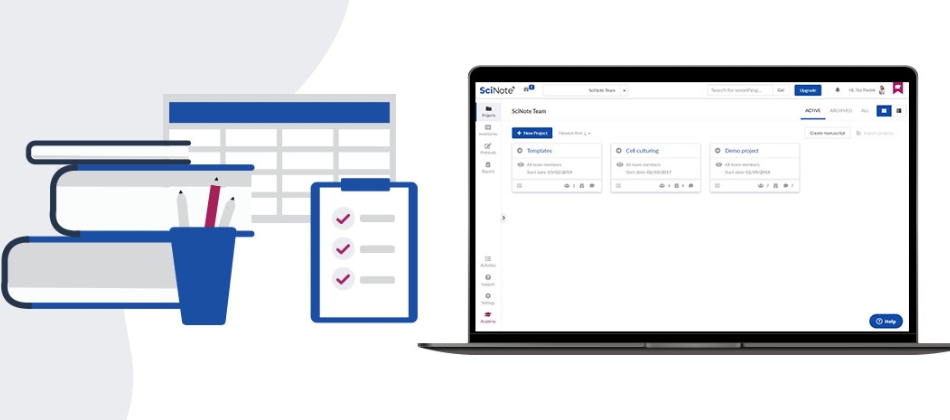
Lab Digitalization Quiz – How does your organization rank?
- July 16, 2020 |
Take the quiz and see how your lab ranks in comparison to others and which are the key activities your peers are taking to pave their way forward. Get insight and take the lead!
SciNote Reviews
Connect with us, get scinote eln.
Top-rated cloud-based electronic lab notebook (ELN) software.
- Premium plans
- Free electronic lab notebook for individual users
- Lab notebook app for mobile
Contact SciNote
- [email protected]
- US HQ +1 234-200-2648
- EU HQ +386 1-235-09-60
SciNote, LLC
- 3000 Parmenter St. Middleton, WI USA POB 620828
Support & Resources
- Knowledge Base
- Downloadable Resources
- Release Notes
- SciNote Blog
Contact Support
SciNote Newsletter
Receive SciNote ELN news, webinars and articles.
9 Must-Have Online Tools for Researchers
If you're a researcher online, chances are tools that make your job easier are few and far between. Here are nine must-haves.
Research is already time-intensive work. And little tasks like formatting or citing eat up more of your time. Luckily, you can automate these tedious tasks to a large extent and focus more on actual research.
Here, we’ve rounded up all the online tools researchers should have in their arsenal—from Google Scholar to Citationsy.
1. Google Scholar
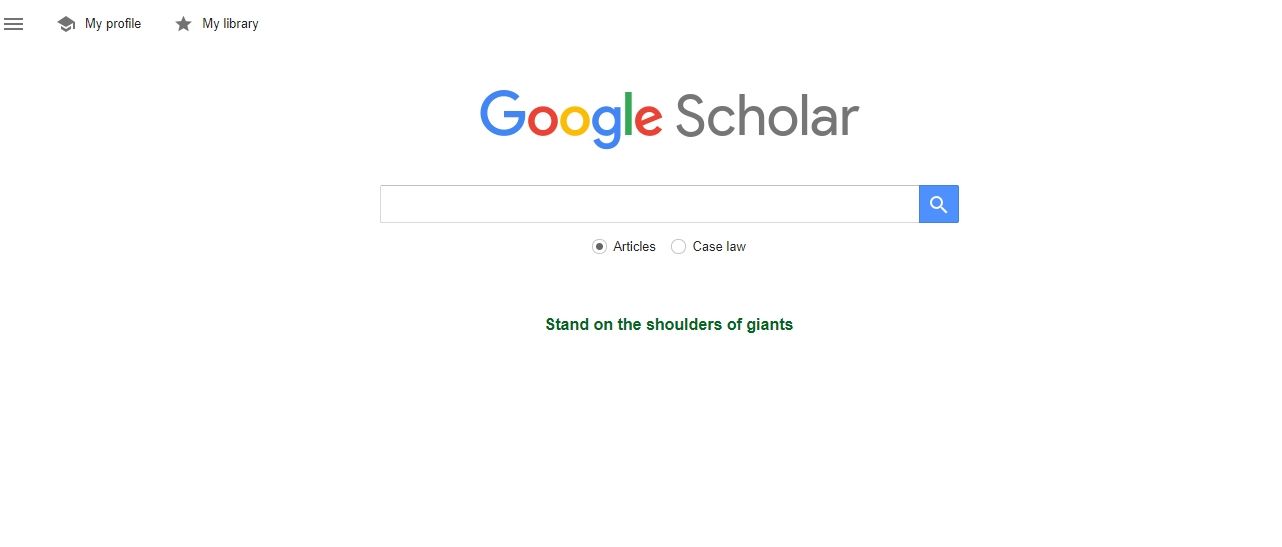
Google Scholar is perhaps the most popular tool for finding scholarly literature on a plethora of topics. The search engine makes it simple for anyone to explore academic papers, theses, case law, books, etc.
On the search results page, you can view the author name, journal title, and total citations, which can help you gauge the credibility of the paper. Similarly, you can view related articles to explore the topic in detail.
Besides helping you find relevant information, Google Scholar lets you organize articles in your library. Create labels, sort by dates, and maintain a reading list to keep up with the latest research in your field.
You can also create your Google Scholar profile to show your work on Google Scholar and track citations to your work. Although it is an excellent tool, there are alternatives to Google Scholar in case it doesn’t work for you.
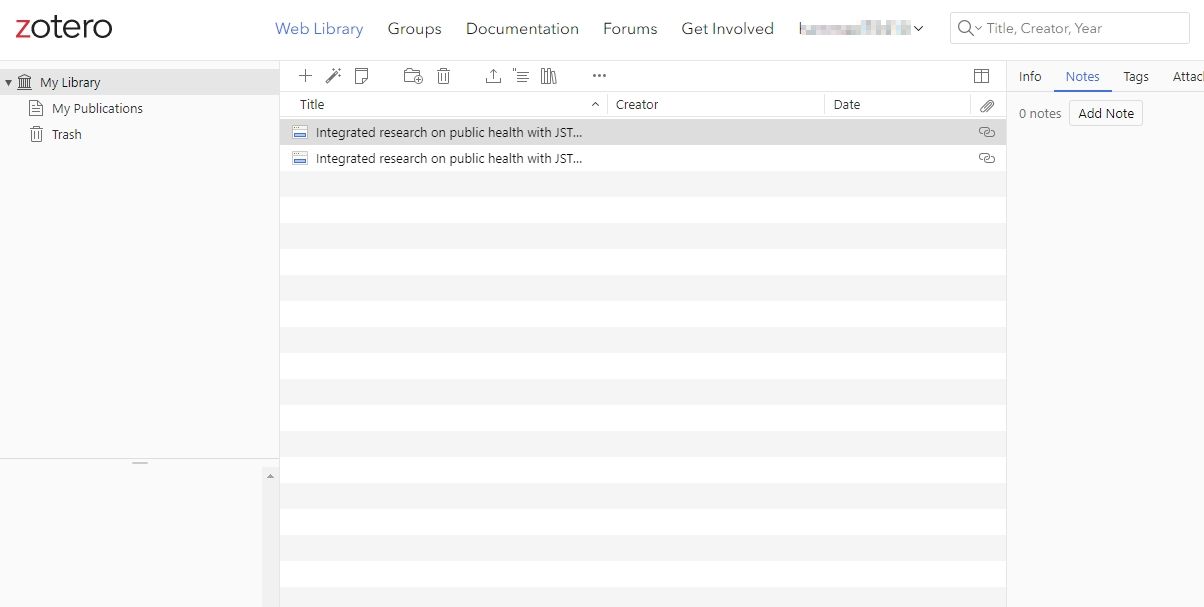
Zotero describes itself as “your personal research assistant”, and we tend to agree. The tool cuts down on several monotonous tasks, like collecting research sources and adding citations.
If you have saved hundreds of information sources, finding the information you need can be difficult. Zotero solves this problem by letting you organize files into categories and assign keywords. With each saved item, you can add notes, attachments, and related material.
Zotero also simplifies the referencing by creating citations and bibliographies. Although the Zotero desktop client offers more features, the browser extension can save sources in the online library, letting you organize, tag, and cite them.
Best of all, it allows collaboration and sharing of documents. Zotero is a free, open-source project. However, you'll need to pay for storage if the 300 MB free plan doesn’t work for you.
Download: Zotero for Google Chrome | Microsoft Edge (Free, Paid)
3. ResearchGate
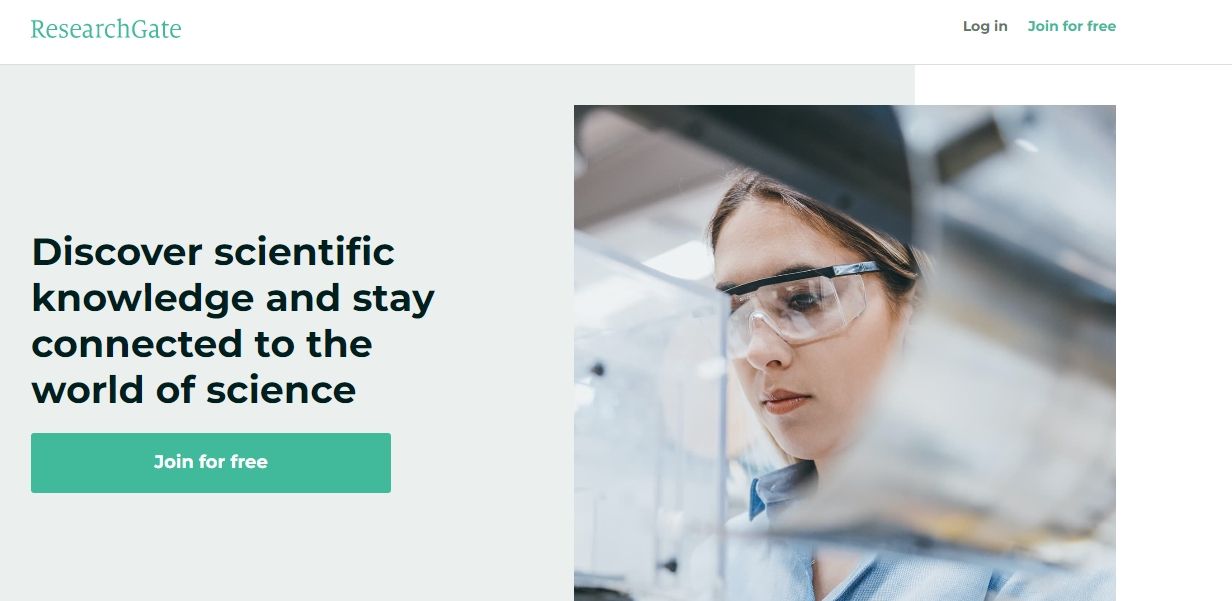
Although most researchers are already familiar with ResearchGate, the platform deserves a mention here. It’s a networking platform for researchers, having over 20 million accounts.
You can follow other researchers, share your work, and ask questions from domain experts. Similarly, you can showcase your research and projects to a wider audience and receive feedback. Based on your profile, ResearchGate can also help you connect with potential job opportunities.
With over 135 million pages of scholarly literature, ResearchGate helps you explore publications on various topics and follow specific projects/questions. Creating an account here is free. But, you’ll need to have an institutional email address or go through additional checks to ensure you’re a researcher.
4. Mendeley
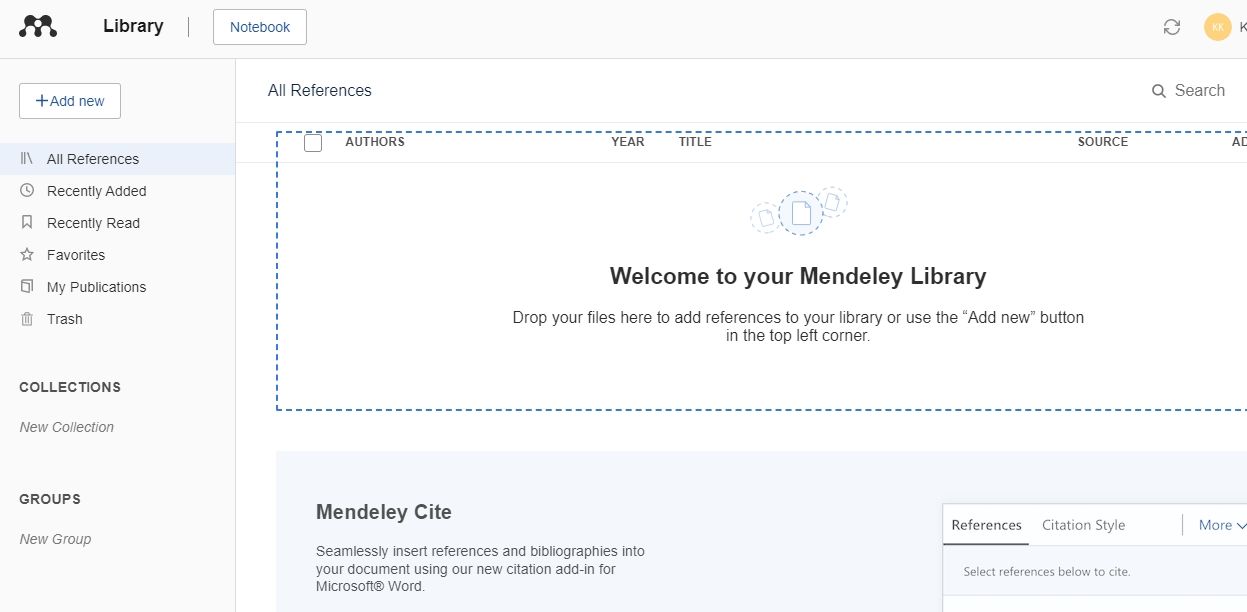
Mendeley is much similar to Zotero, as it allows you to save papers, organize your library, and add citations in various styles.
What sets it apart though is that it has a user-friendly interface and a search engine for finding research papers. You can narrow the results down by year, journal title, author, and document type.
Directly from the search results page, you can add papers to your collection and view Open Access papers. Likewise, Mendeley Data lets you find research datasets.
Mendeley has a career section with thousands of listed vacancies—a great resource for finding technical jobs. It is available, both as a desktop application and a web-based tool (with browser extension). The free plan allows you to store 2 GB of data, after which you'll have to pay $4.99 per month or more, depending on your needs.
Download: Mendeley for Google Chrome | Firefox (Free, Paid)
5. SciSpace
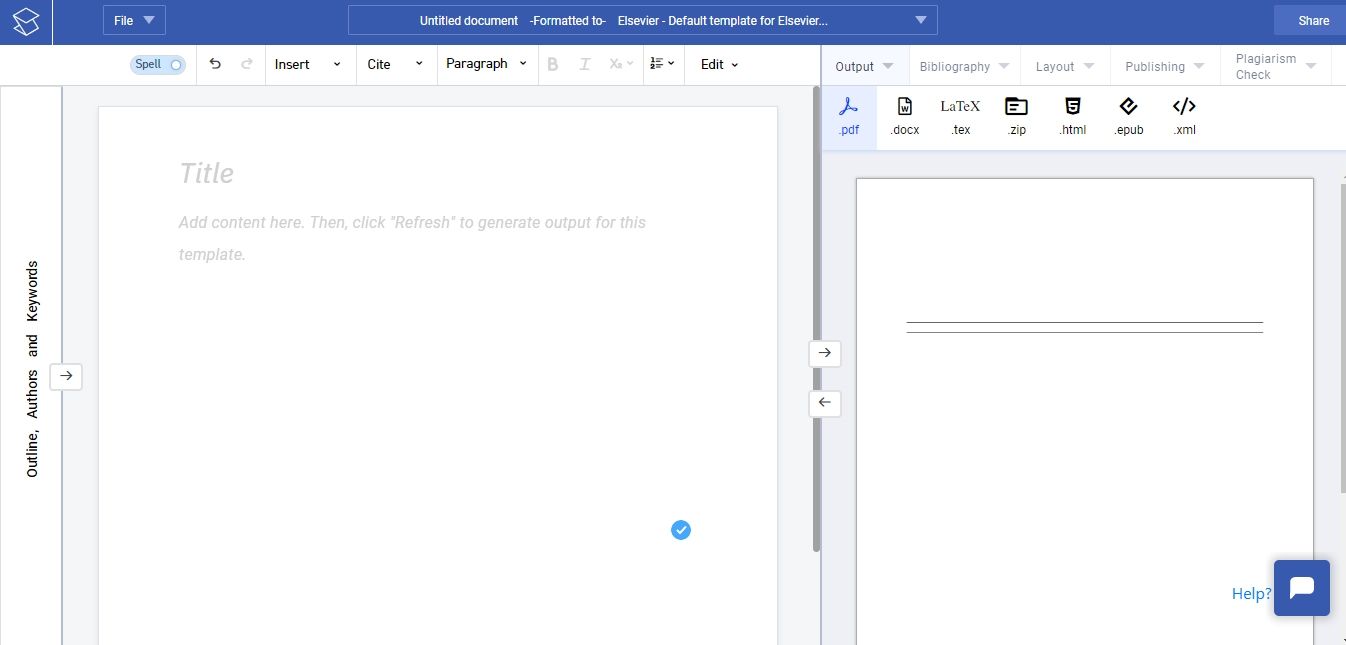
If you spend hours on getting the formatting correct, SciSpace is for you. This awesome web-based editor makes it simple to write and format your research papers, thanks to the huge collection of templates.
From a single editor screen, you can write, format, add citations, check plagiarism, and insert tables. You can collaborate with other researchers directly using SciSpace.
Besides publishing tools, SciSpace can help you discover scholarly literature and has an index of over 270 million papers. So you can search for papers by topic, authors, journals, and institutions.
SciSpace has a free plan, albeit with quite limited features. So if you’re serious, you can subscribe to SciSpace for $20 per month.
6. Turnitin
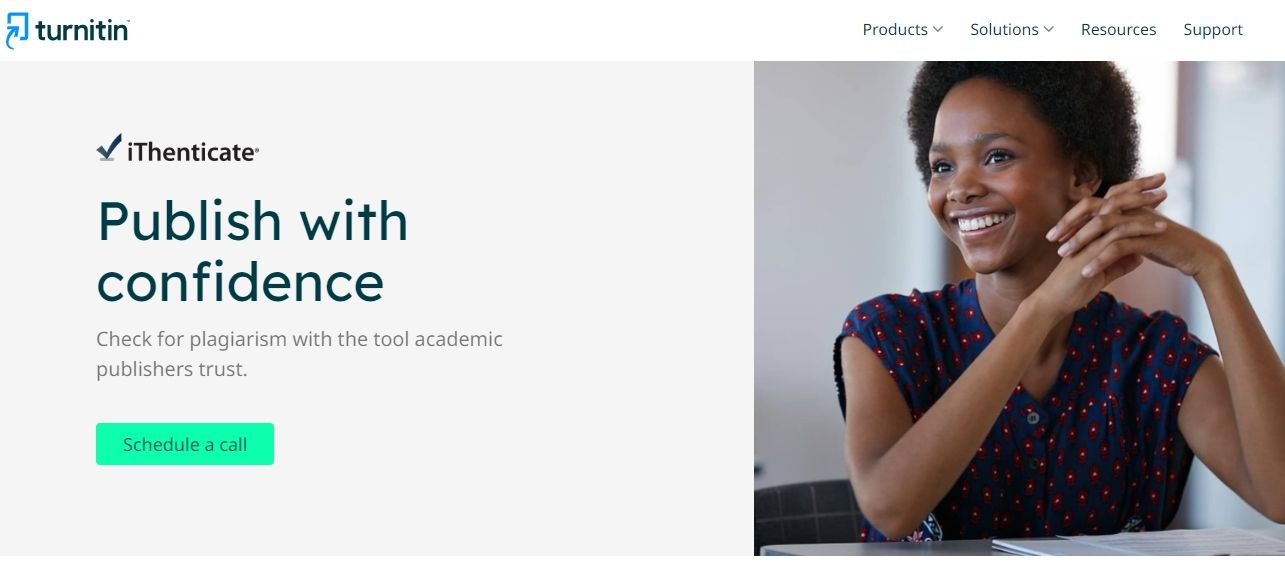
Before submitting your research work, it’s necessary to run a plagiarism report and ensure the content is original.
Unless you've specific requirements about the software, Turnitin works great. It can detect plagiarism in academic work, thanks to its gigantic library of published papers.
The iThenticate service is specially designed for publishers. Using this tool, you can make adjustments to similarity criteria and view attached sources. For researchers who work in a group, it allows sharing folders.
Turnitin is a paid tool and only has an institutional license. So, you'll have to request quotes.
8. Hypothesis
Hypothesis is a Chrome extension that allows you to highlight documents and add notes. However, the main feature of this tool is the ability to collaborate seamlessly with your coworkers. You can add people to a group, share the document with them, and annotate documents.
Hypothesis is free to use. Although it looks like a simple extension, it’s one of the best tools to annotate web pages for research .
9. Citationsy
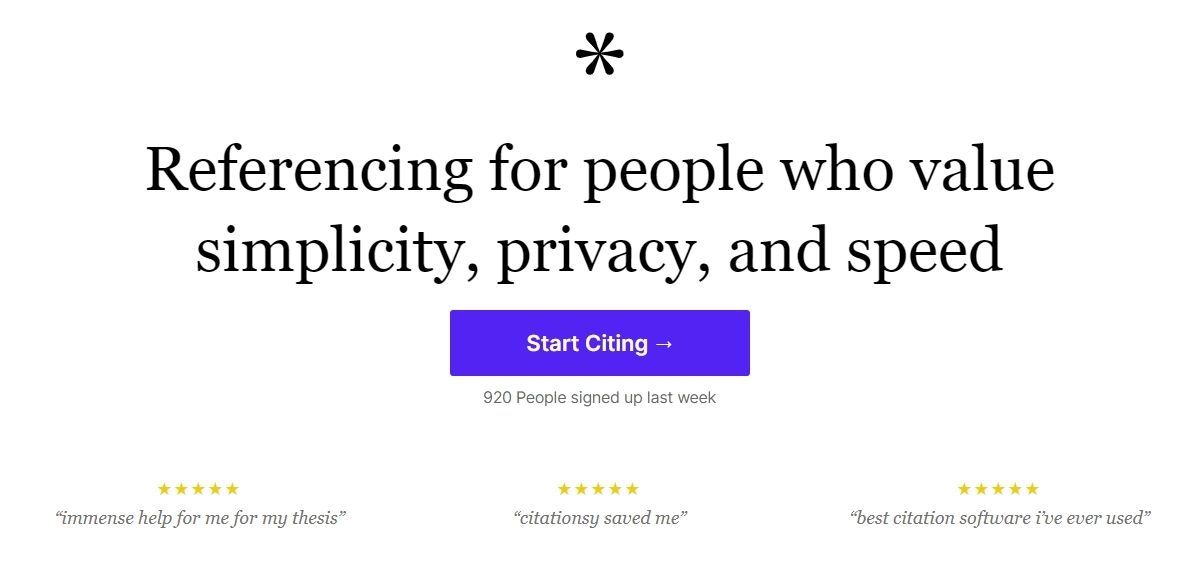
If you hate adding citations, try using Citationsy. The intuitive reference manager can add citations and references in various styles automatically. You've to only select the journal and article in the Citations section.
Whether you want to cite a journal article, book, website, or podcast, Citationsy makes it easy. You can share the bibliographies with your fellow researchers.
Citationsy costs $9.99 per month and $4.99 per month for students. It has browser extensions as well as mobile applications.
Simplify Your Research Workflow
We get it. Research ain’t an easy task. But perhaps what is more frustrating are all the little tasks that add little value. But thanks to these tools, you boost your productivity, collaborate seamlessly with your co-workers, and focus on the actual research.
In case you’ve just stepped into the field of research, there are tools to help you polish your skills as well.
A free, AI-powered research tool for scientific literature
- Jacob Hacker
- Aztec Empire
New & Improved API for Developers
Introducing semantic reader in beta.
Stay Connected With Semantic Scholar Sign Up What Is Semantic Scholar? Semantic Scholar is a free, AI-powered research tool for scientific literature, based at the Allen Institute for AI.
Reference management. Clean and simple.
The top list of academic search engines

1. Google Scholar
4. science.gov, 5. semantic scholar, 6. baidu scholar, get the most out of academic search engines, frequently asked questions about academic search engines, related articles.
Academic search engines have become the number one resource to turn to in order to find research papers and other scholarly sources. While classic academic databases like Web of Science and Scopus are locked behind paywalls, Google Scholar and others can be accessed free of charge. In order to help you get your research done fast, we have compiled the top list of free academic search engines.
Google Scholar is the clear number one when it comes to academic search engines. It's the power of Google searches applied to research papers and patents. It not only lets you find research papers for all academic disciplines for free but also often provides links to full-text PDF files.
- Coverage: approx. 200 million articles
- Abstracts: only a snippet of the abstract is available
- Related articles: ✔
- References: ✔
- Cited by: ✔
- Links to full text: ✔
- Export formats: APA, MLA, Chicago, Harvard, Vancouver, RIS, BibTeX

BASE is hosted at Bielefeld University in Germany. That is also where its name stems from (Bielefeld Academic Search Engine).
- Coverage: approx. 136 million articles (contains duplicates)
- Abstracts: ✔
- Related articles: ✘
- References: ✘
- Cited by: ✘
- Export formats: RIS, BibTeX

CORE is an academic search engine dedicated to open-access research papers. For each search result, a link to the full-text PDF or full-text web page is provided.
- Coverage: approx. 136 million articles
- Links to full text: ✔ (all articles in CORE are open access)
- Export formats: BibTeX

Science.gov is a fantastic resource as it bundles and offers free access to search results from more than 15 U.S. federal agencies. There is no need anymore to query all those resources separately!
- Coverage: approx. 200 million articles and reports
- Links to full text: ✔ (available for some databases)
- Export formats: APA, MLA, RIS, BibTeX (available for some databases)

Semantic Scholar is the new kid on the block. Its mission is to provide more relevant and impactful search results using AI-powered algorithms that find hidden connections and links between research topics.
- Coverage: approx. 40 million articles
- Export formats: APA, MLA, Chicago, BibTeX

Although Baidu Scholar's interface is in Chinese, its index contains research papers in English as well as Chinese.
- Coverage: no detailed statistics available, approx. 100 million articles
- Abstracts: only snippets of the abstract are available
- Export formats: APA, MLA, RIS, BibTeX

RefSeek searches more than one billion documents from academic and organizational websites. Its clean interface makes it especially easy to use for students and new researchers.
- Coverage: no detailed statistics available, approx. 1 billion documents
- Abstracts: only snippets of the article are available
- Export formats: not available

Consider using a reference manager like Paperpile to save, organize, and cite your references. Paperpile integrates with Google Scholar and many popular databases, so you can save references and PDFs directly to your library using the Paperpile buttons:

Google Scholar is an academic search engine, and it is the clear number one when it comes to academic search engines. It's the power of Google searches applied to research papers and patents. It not only let's you find research papers for all academic disciplines for free, but also often provides links to full text PDF file.
Semantic Scholar is a free, AI-powered research tool for scientific literature developed at the Allen Institute for AI. Sematic Scholar was publicly released in 2015 and uses advances in natural language processing to provide summaries for scholarly papers.
BASE , as its name suggest is an academic search engine. It is hosted at Bielefeld University in Germany and that's where it name stems from (Bielefeld Academic Search Engine).
CORE is an academic search engine dedicated to open access research papers. For each search result a link to the full text PDF or full text web page is provided.
Science.gov is a fantastic resource as it bundles and offers free access to search results from more than 15 U.S. federal agencies. There is no need any more to query all those resources separately!
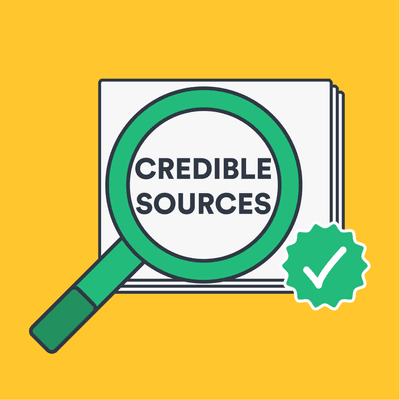
Our teams aspire to make discoveries that impact everyone, and core to our approach is sharing our research and tools to fuel progress in the field.

Tools & services
Open source.

Google periodically releases data of interest to researchers in a wide range of computer science disciplines.

Explore and analyze Google data.

Collaborate on Google models, datasets, and applications.

Use simple keyword searches to discover datasets hosted in thousands of repositories across the Web.
Explore the tools and services that help our Google Research teams push what’s possible.

Use TensorFlow tools to process and load your data

Use pre-trained models or create custom ones.

Apply for access to a cluster of more than 1,000 Cloud TPUs to accelerate the next wave of breakthroughs.

Access modern machine learning services to generate your own tailored models.

Train and run machine learning models faster than ever before.

Train high quality custom machine learning models with minimum effort and machine learning expertise.

Colaboratory is a Google research project created to help disseminate machine learning education and research. It's a Jupyter notebook environment that requires no setup to use and runs entirely in the cloud.

A toolkit of activities, frameworks, and guidance for transparency in research dataset documentation. Customizable, participatory methods to create Data Cards templates.

Our open-source machine learning platform for everyone.

Google believes that open source is good for everyone.

Explore more open source releases from Google Research.
Build your machine learning skills
Whether you’re an ML expert or you’re just getting started, you’ll find training and information in our resource center.

View the latest institution tables
View the latest country/territory tables
Five online tools that aim to save researchers time and trouble
From investigating a lab’s publication history to scanning manuscripts for statistical errors, these apps can help streamline some of the most time-consuming tasks.
Dalmeet Singh Chawla

Credit: erhui1979/Getty Images
23 June 2021

erhui1979/Getty Images
An expanding kit of digital tools and apps helps researchers automate certain processes and make others less burdensome.
Nature Index has selected five recently launched or revised tools that aim to make academic life easier, whether you’re thinking of relocating to a new lab, organizing your references or readying a manuscript for submission.
1) Choosing the right lab
Job-hunting can be tough, particularly if interstate or overseas relocation is on the cards. Before you commit to a new position, it’s useful to have some insight into your prospective supervisor, as well as the kind of lab culture you’d be stepping into .
A new tool called Super Researcher aims to make it easier for doctoral and postdoctoral candidates to compare lab leaders based on their productivity and impact.
Described in a bioRxiv paper published in February 2021, the app allows academics to run searches on specific researchers to see their numbers of annual publications, citation counts and details on their most frequent collaborators. The tool pulls publication data from the Scopus database.
The team behind the app, led by co-creator Sheah Lin Lee, a cancer researcher at the University of Southampton in the UK, is working to move it beyond the pilot stage. One challenge, she says, is that it’s hosted on a free (and sometimes unreliable) server, which means it’s prone to the occasional crash – something the team is hoping address in the future.
Lee says she hopes her tool will give researchers a ‘rough and ready’ indication of a lab’s publication culture, which could factor into their decision to take up a new position there. But she urges users to take other factors into consideration, too.
“We don’t think that people should judge whether you want to go to a lab solely based on publications,” says Lee.
2) A spell-checker for statistics
What if there were a way to automatically scan a manuscript for statistical errors while writing your manuscript ?
Statcheck, launched in 2015, aims to do so by recalculating p-values — a controversial but commonly used technique to measure statistical significance.
It initially received mixed reactions from academics, but has since gained more acceptance after a preprint study found that it was correct in more than 95% of its recalculations of p-values.
Statcheck has become a popular way to check manuscripts before submission to a journal, says co-creator Michèle Nuijten, who studies analytical methods at Tilburg University in the Netherlands.
It’s also being used by journals such as Psychological Science and the Journal of Experimental Social Psychology to weed out statistical mistakes during the peer-review process.
In 2020, Nuijten and her team expanded the functionality of statcheck by creating a free plugin to be used within Microsoft Word that works like a statistical spell-checker.
Nuijten cautions against using the tool as a means to imply fraud or wrongdoing, emphasizing how easy it can be, even for experienced researchers, to make mistakes in their calculations.
“We all make mistakes. It doesn’t mean we want to,” she says.
3) Spot the difference between preprint versions
Comparing different iterations of a manuscript on preprint servers such as arXiv can be a time-consuming process, says Sharvil Nanavati, a software engineer based in Mountain View, California.
After trying to find a tool to address this, Nanavati and Sergei Taguer, a software engineer in California, decided to build one themselves, which they launched in May 2021.
ArXiv Diff , which was built on top of an existing open-source tool, allows users to view manuscript updates by replacing the word “arxiv” in the URL of a paper to “arxivdiff” then clicking “Show Diff”.
So far, feedback on the new app has been mixed, Nanavati admits. Some academics have praised its usefulness, while others have pointed out that it doesn’t work on all manuscripts.
Nanavati says he’s tweaking the tool’s code to cater for cases where users flag errors. He says the tool, which is a labour of love, will continue to be available for free, but is limited to manuscripts posted to arXiv for now.
4) Find references to papers flagged on PubPeer
It’s becoming increasingly difficult to keep up with the commentary around new papers. Some of these discussions take place on Pubpeer, an online platform where researchers debate the veracity and robustness of specific papers.
While it’s possible to manually check a paper on PubPeer to see if people are talking about it, doing that for an entire reference list can be laborious.
In 2019, PubPeer launched a free plugin on Zotero, an open-source reference-management system that is popular among academics because it hosts a number of plugins with functions such as helping users find free versions of paywalled papers and flagging papers that have been retracted.
The new PubPeer plugin flags any references in a researcher’s paper shortlist — where they save studies that are potentially of interest and may be worthy of citing — that are being discussed on PubPeer, listing the number of comments.
PubPeer also has a browser extension that alerts researchers if they are citing a paper that is being discussed on the platform.
Boris Barbour, co-organizer of PubPeer and a neuroscientist at the Ecole Normale Supérieure’s Institute of Biology in France, says that while there are no immediate plans to expand the new plugin to reference management systems other than Zotero, “there are fairly significant incremental improvements and polishing that could be done”.
5) Scanning for predatory references
In May 2021, Edifix, a bibliographic referencing tool run by Boston-based publishing software firm Inera, expanded its capability to automatically flag references to papers published in predatory journals.
Inera teamed up with Cabell’s International , a scholarly-services firm headquartered in Beaumont, Texas, to access its list of predatory journals, which is usually pay-to-view .
When users check their references using Edifix, in addition to automatically formatting them and fixing any errors, the tool will flag any publications that Cabell’s has identified as predatory. Users can click on those references for an explanation of why the particular journal has been flagged as questionable .
However this new functionality will be free to use for Edifix subscribers until the end of 2021. After that, users will need to pay for a subscription to Cabell’s, says Elizabeth Blake, director of business development at Inera.
The decision to delete or retain references to flagged publications lies with the researcher, says Blake, as it’s possible for subpar journals to publish solid research, and there may be legitimate reasons to cite such work.
Edifix also highlights any references that have been retracted – which a growing number of other bots also do .
Unfortunately we don't fully support your browser. If you have the option to, please upgrade to a newer version or use Mozilla Firefox , Microsoft Edge , Google Chrome , or Safari 14 or newer. If you are unable to, and need support, please send us your feedback .
We'd appreciate your feedback. Tell us what you think! opens in new tab/window
Researcher Tools & Databases
Make research and ideas easier to discover, share, examine and apply.
From pre-prints to trusted academic journals and books to publisher-agnostic databases, we help researchers move science forward and make greater impact.
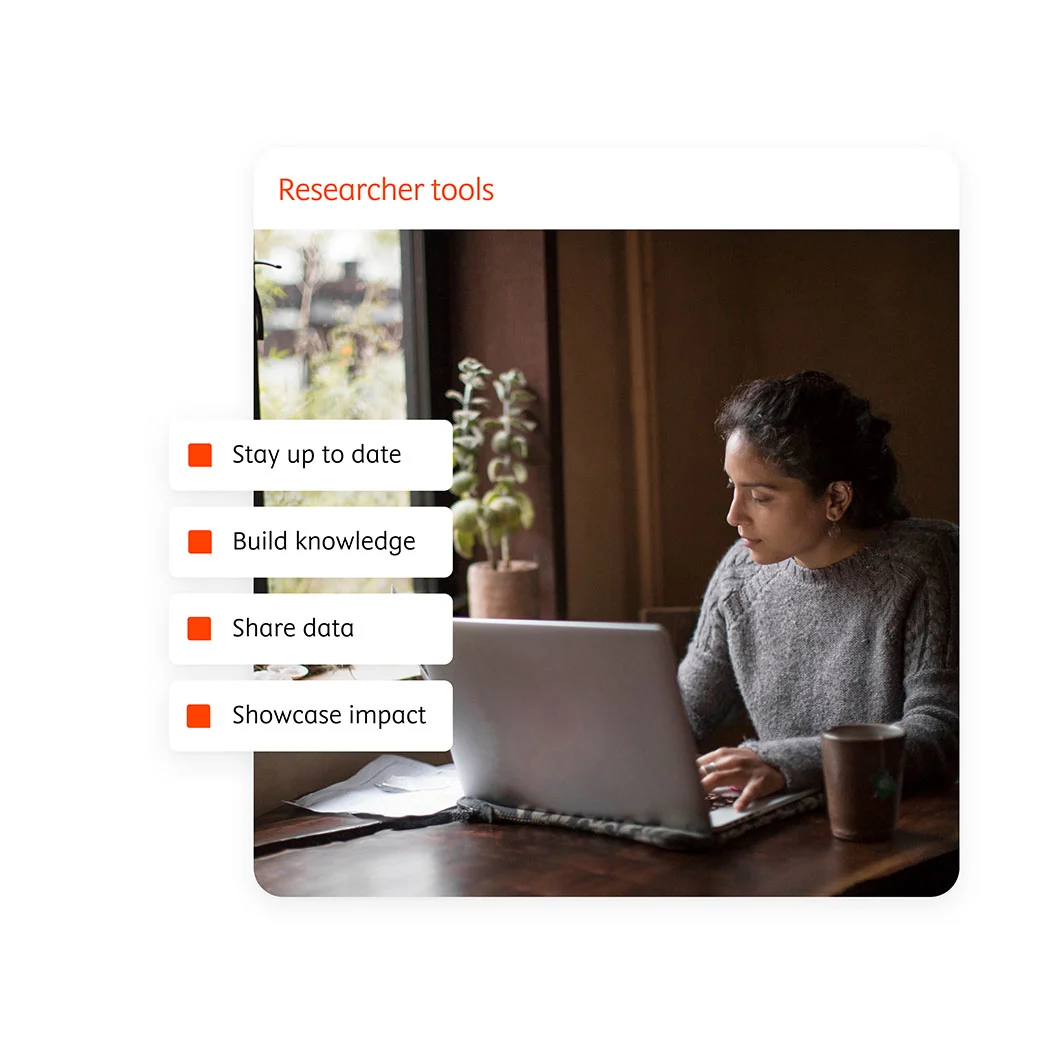
Elsevier's user-friendly researcher tools and databases help:
Improve research efficiency and productivity.
With expert-curated, multidisciplinary literature and data, and tools for search, discovery and information management, platforms, we help researchers find and use relevant information — when, where and how they need it.

Empower research impact
With tools and resources that offer researcher and affiliation profiles, infometrics, and other tools that facilitate showcasing work, networking and collaboration, researchers can make a greater impact in their field.

"It’s really difficult to imagine life as a researcher today without those databases giving us information that we need in a matter of seconds."

Henok Kinfe
Professor at Department of Chemistry, University of Johannesburg (South Africa)
Featured products
Scopus: Comprehensive, multidisciplinary, trusted abstract and citation database
ScienceDirect
ScienceDirect: Elsevier's premier platform of peer-reviewed scholarly literature
Simplify your workflow and accelerate your research with Mendeley
SSRN: Tomorrow’s research today, since 1994
Knovel: Engineering innovation in record time
Reaxys is the largest chemical database
Get expert guidance and resources from research planning, to publication and beyond

How to Research: Ultimate Guide [+Online Tools]

The ability to effectively research is a skill that every student needs to succeed in their educational career. However, most people don’t really understand what research entails. Does it mean spending hours at your university library exploring archives? Or is searching for information online from the comfort of your home enough? And why can’t you just rely on Wikipedia, after all?
Our specialists have created this guide for students who feel lost when putting together an essay, paper, or presentation. Here, we will describe how to research in a detailed, step-by-step manner. We have also provided links to useful tools and resources that will help you along the way. First of all, let’s cover the definitions.
❓ What Is Research?
- Develop a Topic
- Look Through Sources
- Evaluate the Sources
- Write Your Paper
- Cite Your Sources
💡 9 Online Tools for Research
Research refers to the systematic process of discovering information and developing knowledge. We use it to understand new topics and to gain more insight into known issues. This happens through the collection and analysis of relevant data. The ability to research efficiently is one of the most fundamental skills in academia.
Any type of research will include the following features:
- A sound hypothesis on which the rest of the study is based. It will be either proven or disproven by the evidence gathered.
- Systematic investigative methods . These are controlled and follow a pre-established set of rules.
- Logical analysis . It follows a set procedure that involves deductive and inductive reasoning.
- Empirical data based on actual observation and evidence.
- Analytical study of the findings . This ensures in-depth exploration and minimizes mistakes.
- Creation of new questions and new lines of inquiry about the subject via the research.
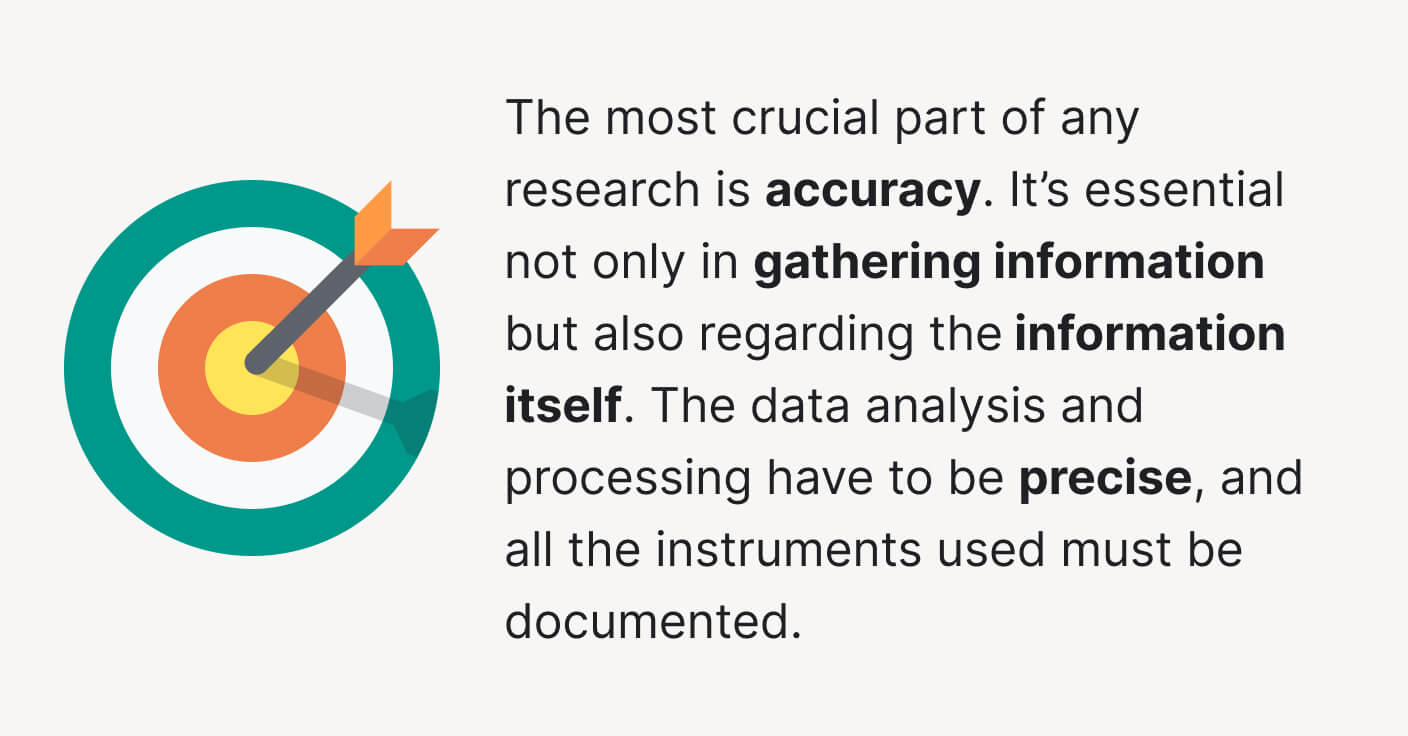
With that being said, a research paper is more than just the sum of its sources. Its primary purpose is to analyze or argue a particular perspective. In the end, your thoughts and ideas should be the ones you investigate. The evidence you discover during the research process will be the basis for your hypothesis.
There are three universal purposes of research that you should know about:
| 1. | Exploratory | A problem that hasn’t been investigated before and isn’t clearly defined requires . This is the first step in laying the foundation for future, in-depth study. It requires an unstructured approach and posits several questions for the researchers to answer. |
| 2. | Descriptive | With a focus on an existing problem, tries to expand our knowledge of the subject matter. It aims to define, explain, and confirm results. This type of research asks the questions ‘what’ and ‘how.’ |
| 3. | Explanatory | Also known as , the goal here is to look at the cause-and-effect relationship between variables. The main question in this type of research is ‘why.’ That is why it is usually approached with experiments. |
📚 How to Research: Step-by-Step Guide
As all the definitions you need are covered, we can proceed to learn about the process itself. We have developed this guide so that you won’t have any trouble conducting your research. In the image below, you can see all the required steps.

In the following sections, you will examine each step in detail. Also, you’ll see the reasons why our tips are practical and how to find sources for your research. Good luck!
1. Develop a Topic
1.1. pick or create a topic.
The first step to research is landing on the right idea. This process isn’t always easy, especially when you aren’t familiar with the chosen area of study. However, don’t fret. You can always change your topic later.
Let’s explore how to select your first research idea.
Research is always conducted for a particular reason. It will always relate to writing a paper, creating a project, validating existing results, etc. Your research depends on the goal of your assignment.
The answers will help you define the direction of your work:
- Do you have a list of pre-assigned topics? Can you come up with one yourself?
- What is the due date for your work? How much time does that leave for research?
- What is the scope of your assignment? (Presentation length, number of words/pages, etc.)
- Are there any specific requirements regarding the sources that you are allowed to use?
- Is it essential to use recent information and current sources?
When you have the answers to all the key questions, you can think of your topic. The following tips will help you:
- Choose an idea that is relevant to your assignment. Usually, your instructor will give you detailed instructions before you start working. If you are unsure about your guidelines, don’t be afraid to ask for clarification.
- Ensure that there are enough resources for you to use. When you think of an idea, do a quick preliminary search. It will allow you to determine whether there is enough available information on your topic. Take time to validate those resources and make sure they’re reliable.
- Search for a topic that is not too broad or too narrow. This step directly correlates with the one above. If you are finding too much general information, narrowing down your search might be a good idea. However, if you struggle to find credible sources, it could be a sign to broaden your topic.
- Try to be original. Restating the same ideas that have been explored thousands of times could damage your grade. Chances are, your instructor has heard it all before and isn’t all that interested in hearing it again. Yet, choosing an unconventional approach with a fresh perspective might earn you extra credit for creativity.
- Aim to find an area that will be interesting to explore. If you find a topic that you, personally, are curious about, researching it will be much more pleasant. This way, when you start writing or searching for information, you might actually enjoy the process.
1.2. Formulate Research Questions
As soon as you have chosen a topic, take the time to format it correctly. Wording it as a question will ensure that your focus is precise and nuanced.
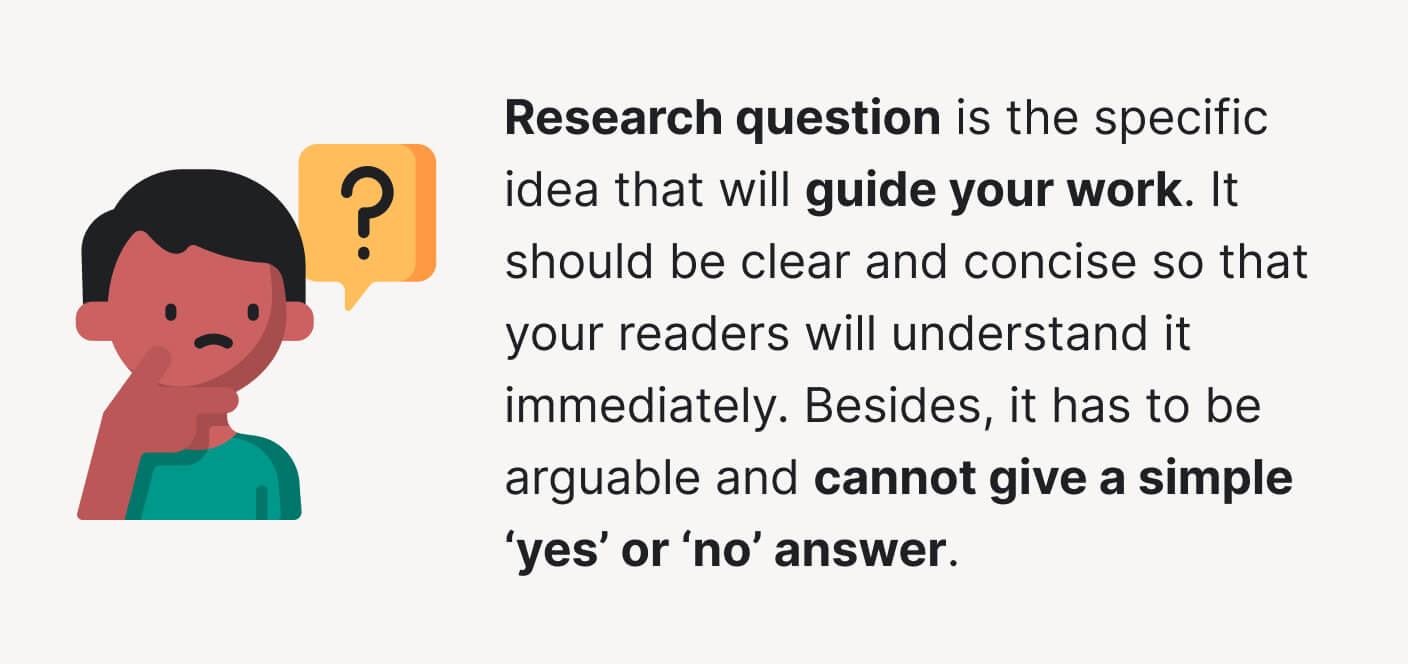
And here is how you create research questions:
Step 1 : Do some research.
Take a look at the most recent discussions and debates on your selected topic. You can check out academic journals and scholarly conferences. Keep your focus on the main arguments to acquaint yourself with the concepts.
Step 2 : Try narrowing down your topic.
It is a lot more effective to target a single dimension of a broader topic than to tackle everything. To do this, try focusing on a particular aspect, such as a specific location or time period. You can also aim to discuss certain debates or issues that exist within the topic.
Step 3 : Keep your audience in mind.
There is a difference between crafting a presentation for your classmates and writing a research paper. Your audience will determine the level of detail that goes into your question.
Step 4 : Ask questions.
Once you have considered the above steps, it is time to begin asking yourself questions. Make sure they’re open-ended and start with ‘why,’ ‘how,’ or ‘what.’
Step 5 : Evaluate your questions.
After you come up with a couple of ideas, jot them down on paper. Look back at all the requirements for a successful research question. Which one of them will be the most effective for your assignment?
1.3. Choose a Research Strategy
To develop constructive research questions, you will need to conduct an initial survey of your resources. Take everything you’ve learned so far as your foundation. Now, you will need to create an efficient strategy for your further actions.
Your research strategy will depend on the following:
| Time | It will dictate which resources you should focus on. If your time is limited, concentrate on gathering data on the web and in your library. However, if your deadlines aren’t as strict, consider conducting first-hand research. |
| Type of Project | It will determine the depth of your research. Note the guidelines given by your tutor – do you have any limitations? Ensure that you’re not going over or under the margins specified. |
| Type of Data | It will define the approach to your topic. Think about whether you need facts and statistics or opinions about particular debates. |
| Type of Sources | They will provide the context for your work. Reflect on what you are trying to achieve with your research. Perhaps it would benefit from the use of primary sources. |
1.4. Figure out Keywords
With your research questions, strategy, and some background info covered, it will be easier to determine the keywords . They will help you look for resources and locate your work in the future. Over here, see how to work with keywords.
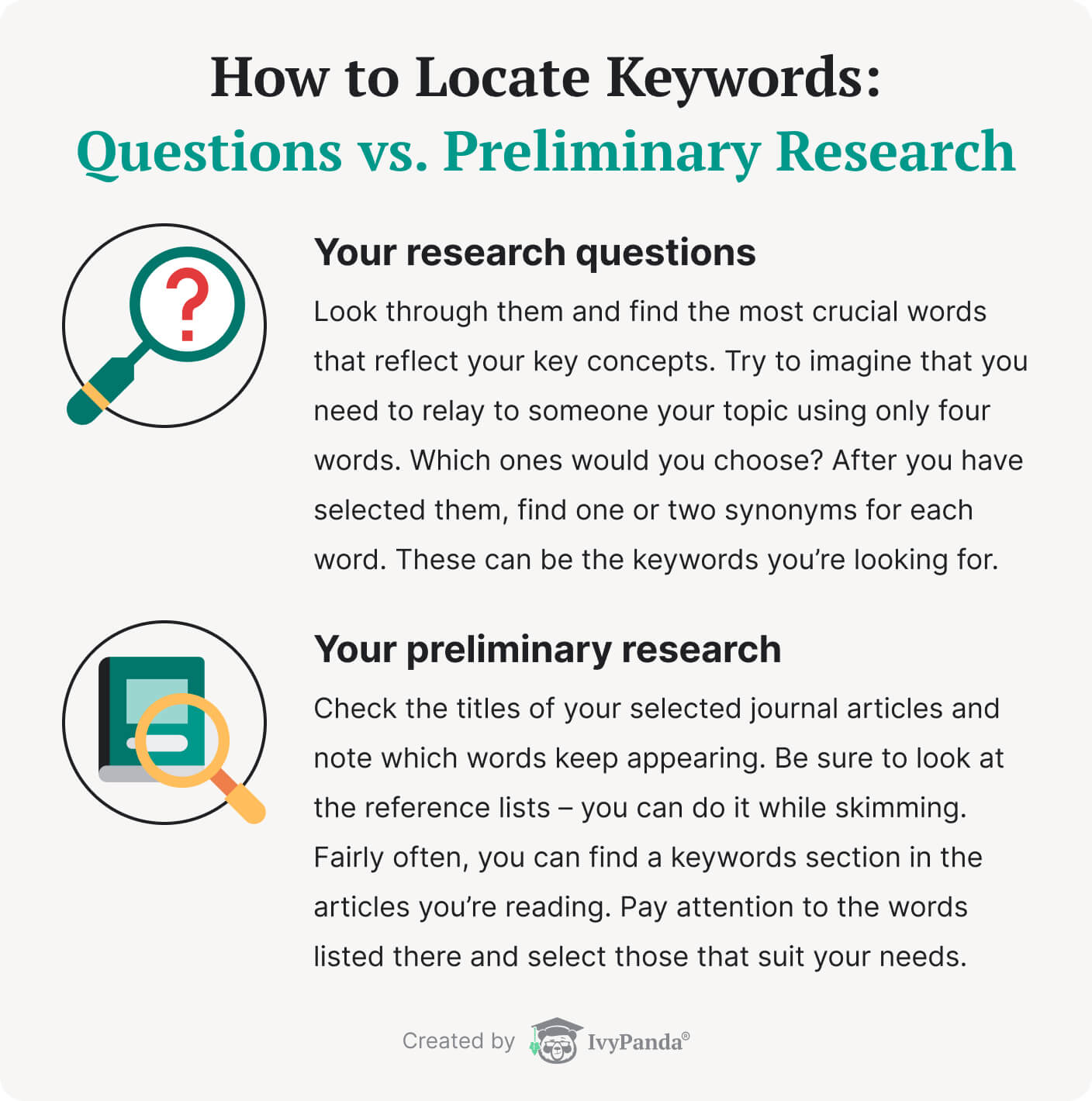
Once you have a selection of keywords, you can improve them by doing the following:
- Break them into related concepts. By the end, you should have four or five columns with associated keywords.
- Choose one keyword from each column. Use your library’s search engine to look them up. Don’t forget to type ‘AND’ in-between the words. It will narrow down the search so that only articles containing all the selected keywords will appear.
- Explore the results! Don’t be afraid to try several different combinations. You should also make sure to list all those keywords that bring you the most valuable results.
- If you don’t have enough results, try using fewer keywords. Alternatively, you can try to make your keywords broader.
- If you have too many results, try using more keywords. Alternatively, you can try to make your keywords narrower.
- Pay attention to which articles are the most relevant to your needs. Make sure to save them and skim them for a list of keywords. Write them down, and create a new list!
- Once you have exhausted your first list, you can create another one. Run another search following these steps. Don’t forget to note down the relevant materials – you’ll need them for your citations!
1.5. Improve Your Topic
As we mentioned above, you can change and refine your topic as many times as you need before you begin writing. That is why in this section, we will talk about how to polish and improve your idea. At the very least, we’ll give you tips on how to format it correctly.
First of all, we need to make sure that your topic is researchable. To accomplish this, answer the 5 ‘w’ questions :
- Why are you choosing this particular topic? How is it interesting or different from the rest? What is your stance on the matter?
- What are the main issues your topic is trying to explore? Is it controversial? What other opinions and questions exist on the subject?
- Who is talking about the topic? What points of view exist, and who is giving them? What is their agenda?
- When was this topic discussed? Is the issue recent or historical? Does the time frame matter?
- Where lays the importance of your topic? Is it debated on an international, national, or local level? Is there a particular place that is more affected than the rest of the world?
After answering these questions, you need to evaluate your idea from these two perspectives:
- Is your topic too broad?
It may happen if you find far too much information on the subject that doesn’t seem relevant. You will want to narrow it down and include some specifics, such as:
- Place (country, city, street, part of the world, etc.);
- Time (year, era, century, etc.);
- Populace (ethnicity, gender, age, occupation, etc.);
- Event or characteristic (historical occurrence, institutional perspective, etc.);
- Individual or group (a particular point of view, specific person or persons, etc.).
- Is your topic too narrow?
If you are discovering too few sources to build a proper case, your topic is too narrow. Try to broaden it using the following methods:
- Remove some of the specifics (place, time, populace, etc.).
- Expand some of the specifics (place, time, populace, etc.).
- Use synonyms to reword your topic.
- Look in other databases to broaden your horizons.
- Consider looking into a less current issue (the newer an idea is, the harder it is to find sources).
2. Look Through Sources
2.1. determine possible sources.
By this time, you most probably looked for background information on your topic a couple of times. Now it’s time to look for more specific info.
For starters, get the keywords you’ve chosen and see if there is enough information available. You can start by checking appropriate titles in the online libraries. Look for sources in encyclopedias and dictionaries to overview what books or articles you can use.
You can use the following websites for this purpose:
- Oxford English Dictionary
- Wordreference.com
- Encyclopedia Britannica Online
- Oxford Reference Online
Apart from encyclopedias and dictionaries, there are, of course, other places you can check. For instance, you can search for books in your local or university library . When you look through the text on the shelf, pay attention to the books nearby – they can become useful too in the subject area.
Additionally, you can find information in your textbooks and assigned readings. Use your library’s electronic databases that keep magazines and newspapers on the topic. In case you are not sure how to do that, ask your librarian. Also, use search engines to locate materials on the Internet. These types of sources will be helpful when looking for generic information.
2.2. Skim Some Books
When it comes to using books for your research, both hard and electronic copies work as well. In this section, we will tell you how to use them for your research.
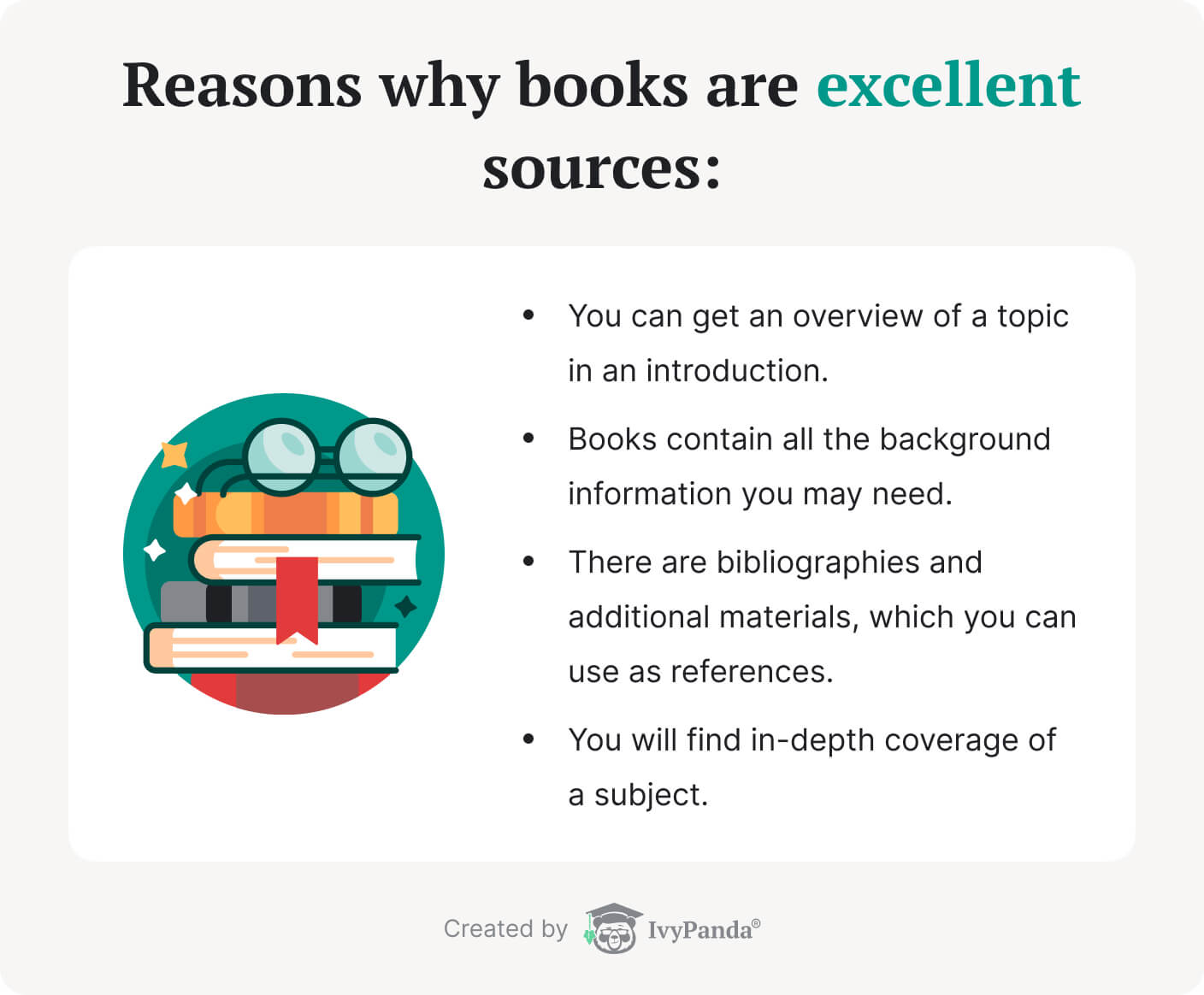
If you are a student, you probably do not have time to read every single book. When working on a short paper, essay, or presentation with limited time, you are simply looking for citations. Luckily, there is no need to waste your time examining each book thoroughly. Skimming is enough to understand if the source works for you or not.
To get the needed information in the book, look at the following elements:
- Title Page. There, you can find all the essential details about the book, the author’s name, title, the publisher’s name, the date of publication, etc.
- Table of Contents. This part provides you with a list of all the chapters in the book. You can get a general idea of what topics the author covered.
- List of Illustrations. In some books, authors use illustrations, tables, drawings to support the arguments and the facts. Looking through them can help you see the stats or some other facts quickly.
- Preface or Introduction. Usually, this part of the book provides the author’s intentions and the purpose of the book. Read it to see whether the book’s topic is necessary for your research.
- Bibliography. This part of the book provides a list of materials that the author used. You can check the bibliography for additional resources or references.
- Index. Skimming an index is excellent for identifying where the relevant information is located in the book. It can also give you some additional keywords that might be helpful for your research.
How to Find Books: Free Resources
You can find paperback books in your school’s library or ask your professor if he can lend you some helpful resources. To look for ebooks, we recommend using one of the following services:
| It is an open library catalog through which you can read and borrow more than 3 million books. | |
| It is a service from Google Inc for full-text books. Google claims that it has over 40 million scanned books. | |
| Internet Archive is a free online library of millions of books, movies, software, music, etc. | |
| It is one of the oldest digital libraries. It stores almost 50,000 ebooks in various formats. | |
| WorldCat is an online library catalog. It allows you to look up dissertations, books, essays, journals, and multimedia worldwide. |
For more free books and textbooks, check out the list of online learning resources for different subjects.
2.3. Find Relevant Articles
Scholarly articles are essential parts of every research. Even small argumentative essays usually contain citations from these resources. Here, we will explain how to work with them.
But first, you have to understand how to differentiate based on where these articles are being published. There are two types:
- Peer-reviewed journals
These journals include articles written by an expert in the field. Another expert (experts) read the article and provided feedback. Thus, the author implemented the needed changes based on the review.
- Scholarly journals
Experts write articles for these journals. They address the papers to other academics in the same field. Usually, scholarly journals are written by professional associations or academic press.
Usually, students can use academic and scholarly journals interchangeably. However, you should ask your instructor to explain if sources called “academic” are acceptable.
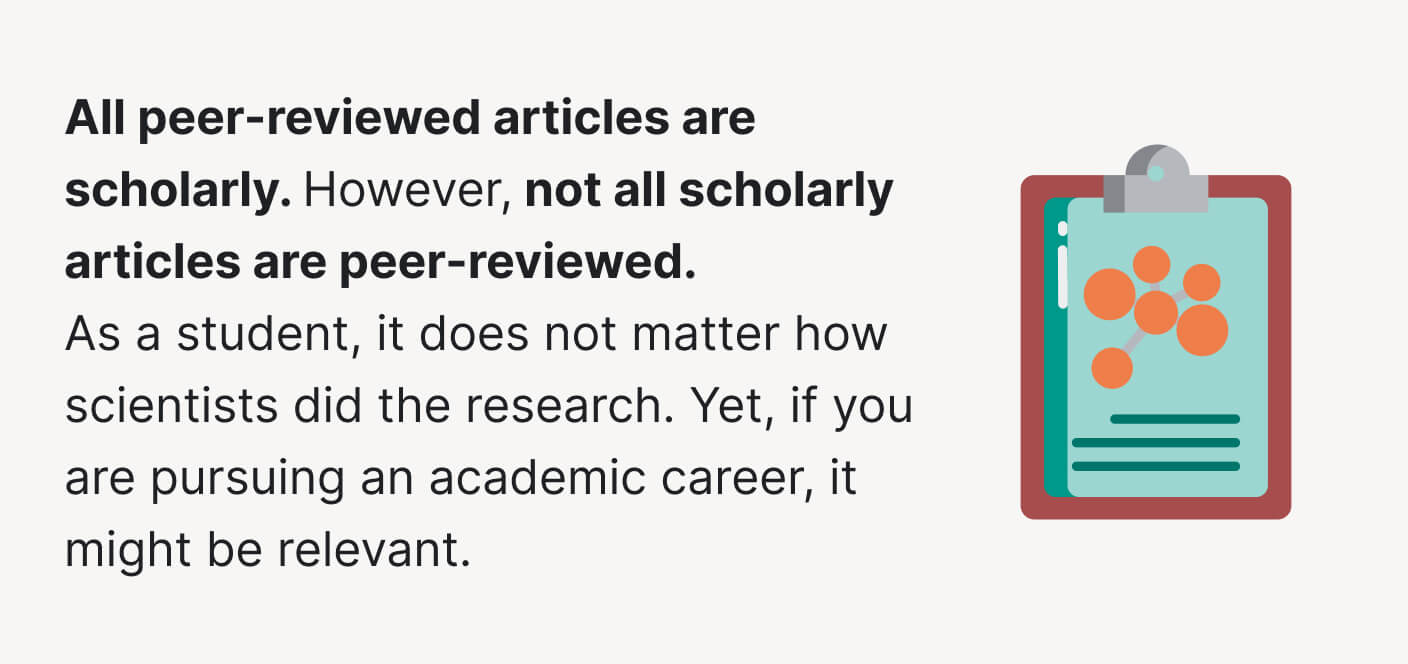
Not to read every single piece of writing, you need to learn how to identify if the article is credible or not. For that, pay attention to the following elements:
- Author. Look out for the author’s degrees and credentials. Additionally, see if they are a member of any association or work at a university or official organization.
- Intended audience. Understanding the article’s aim is essential. If the author intends to entertain and inform the general public, it may not be the best source for a student. You can still read and learn from without citing.
- Publication type. Some of the ways to recognize the type are:
- Go online and read the sections’ “aims and scope.”
- Check the visual appearance. If the article has colorful images and graphics, it is most probably written for the general public.
- Structure. You can also look at the length and formatting of the article. If it has a clear organization with headings, then most probably, the piece is scholarly. Same with the size. Short papers (with less than five pages) in general are likely to be not academic articles.
- Style. Examine the language, the point of view, and the tone of the article. If the document has many technical terms and professional jargon, then it is usually scholarly or peer-reviewed. Ask yourself what level of education one needs to comprehend the text entirely.
If all of the following parameters fit your expectations, you can only start by reading and analyzing the article.
How to Find Articles: Free Resources
Not sure where to look for articles? Check the following resources that our team recommends:
| Google Scholar is a web search engine that indexes most peer-reviewed journals, books, abstracts, theses, and dissertations. The goal behind this engine is to make access to scientific knowledge more efficient. It also has a citation analysis tool. | |
| WWS is a global science search engine that looks for articles and scientific papers across more than 100 databases. It is partially free and multilingual. | |
| Microsoft Academic is a web search for scientific knowledge. You look for any topic, author, journal, or combination of the following on the website. Microsoft Academic is entirely free. | |
| ScienceOpen is a complete end-to-end publishing solution that has over 50 million articles and records. It provides a wide range of tools to researchers for free. | |
| RG is a European social networking website for scientists and researchers. You don’t have to register to read articles. Yet, you need to have an email affiliated with one of the recognized institutions to become a site member. | |
| It is a search engine designed for teachers, students, and those doing home school programs. Librarians created it using Google custom search. | |
| The CORE is a service provided by the Knowledge Media Institute. The aim is to gain open access to different systems as it works closely with digital libraries. CORE claims that it is the world’s largest aggregator of open access research papers. | |
| ERIC is an online library of education research and information. The U.S. Department of Education sponsors it. This library is free of charge and has a lot of filters for the most accurate search results. |
2.4. Examine Useful Databases
If you still don’t know what sources to use, you can study databases. These collections contain many high-quality books and articles and conference presentations, video lectures, illustrations, etc. In this section, see how to use them and how to benefit from doing this.
A database is a collection of stored and structured information, usually controlled by a dates management system (DBMS). Information is generally modeled in rows and columns in different tables. Thus, even your university’s online library can be considered a database.
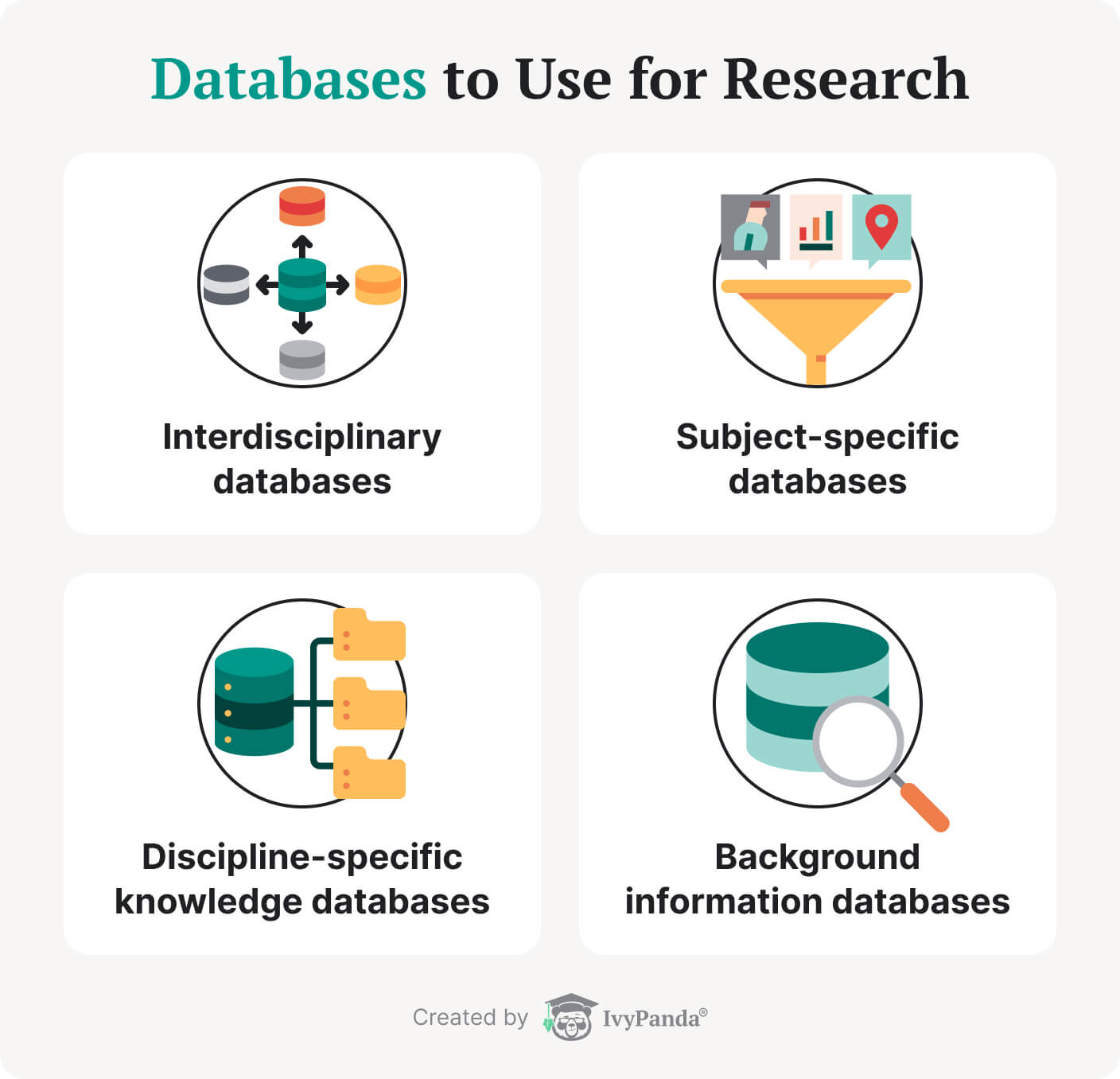
Here are some crucial tips on using databases:
- AND ➡️ when you want to use both terms.
- OR ➡️ when you can choose either time.
- NOT ➡️ when you want to exclude words.
- Type asterisks, exclamation points, and questions marks. If you don’t use asterisks and wildcards, some databases will not provide the search you need. They are also beneficial in making your search more specific.
- Look out for the “subject search” option. This way, you will search for information located on the heading field. It is possible due to a system called controlled vocabulary .
- Improve your keywords. Try to be creative with your key phrases and words. Look for all the possible ways to express your topic by using synonyms and associated concepts.
- Try using parentheses . When you look for complex queries, use parentheses. They will allow you to group terms together.
- Search for clues. Carefully look for tips and hints in the results. Analysis of the trends, indications, and numbers can help you understand the information better.
- Check the stacks . Stacks are linear data structures that follow a specific pattern. As collections of elements, they can help you with one particular search.
- Look through different databases. You can look across other databases and combine what you’ve found. The more data you will consider, the more precise your results are.
Free Databases to Use for Research
There are many open-access databases that you can use when conducting your research. Our experts previously mentioned a lot of those in the sections about ebooks and scholarly articles.
Here are some more databases that you can find to be helpful:
| DOAJ is a community-curated online journal. It provides access to high-quality, peer-reviewed journals. | |
| EThOS is a bibliographic database provided by the British Library. You can search across 500000+ works for free and access the full text. | |
| This one is a catalog provided by World Bank. It includes databases, tables, reports, and other resources. | |
| This database is provided by U.S. Government science agencies. It contains a search engine that will make your search effortless. | |
| SSRN is worldwide research that contains full-text academic papers. It is an open-access resource for subjects like accounting, economics, finance, law, etc. | |
| PLOS is a nonprofit organization that publishes research in medicine and science. It is peer-reviewed that publishes papers under creative commons licenses. |
We also recommend looking at the available open databases prepared by the University of California at Santa Barbara and Elmira College .
2.5. See Other Websites
Besides search engines and databases, there are other online resources that you can use as a starting point for your research. The only issue is that you might not know if the information is legit.
These websites are suitable for academic research:
- Educational sites (*.edu)
- Government sites (*.gov)
- News sites (CNN, NBC News, FOX News, etc.)
- Professional, nonprofit organizations (Unicef, WWF, etc.)
- General informative websites (Wikipedia)
Of course, you can use online resources for research. They are especially great when you’re looking for background information or defining the topic. Yet, one thing to keep in mind is to choose the websites and data from them carefully.
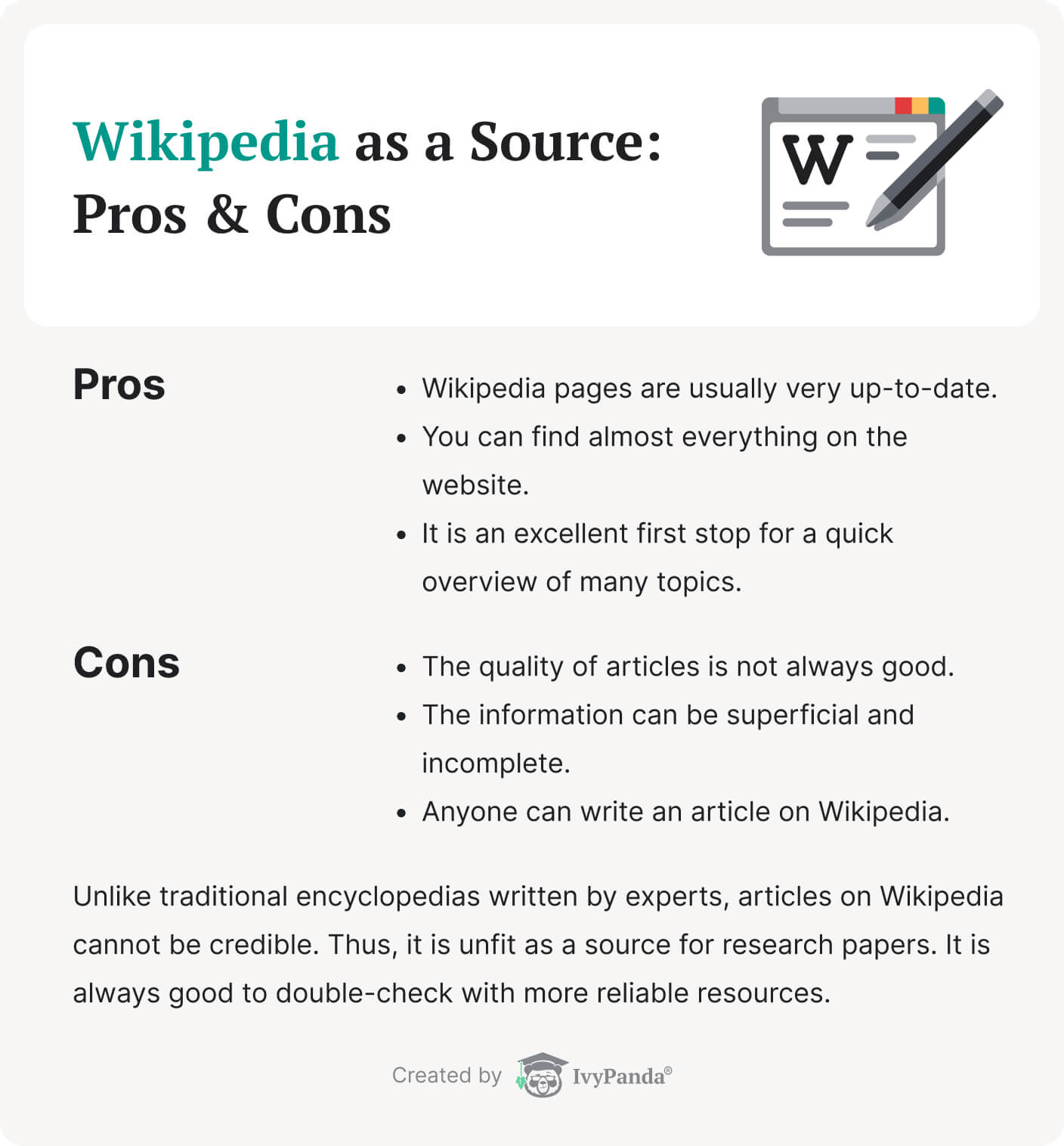
Here are some cons of using these online sources:
- Unreliable. Anyone can write websites, and they are rarely checked for accuracy, bias, and credibility. They are also regularly filled with old content.
- Chargeable. A lot of websites are free of charge. Yet, very often, to read the full article or cite the page you need, you have to pay.
- Tricky to cite. Most websites do not have any citation tools, so it can be hard to add them as references.
- Unstable. Websites are usually not permanent. Both the content and the address change – the link might not be available later on.
Free Websites to Use for Research
Using different websites for background information search and a general understanding of a given topic makes total sense. But when needed, you can use them for actual research.
For this purpose, we recommend the following websites:
| HowStuffWorks is an American website that professor Marshall Brain founded. The topics include animals, culture, politics, and many more. | |
| It is an index of all the best websites for research. The years range from 1999 to 2016. | |
| On this website, you can find more than 45 million images, texts, videos, and sounds from across the United States. DPLA can be used for scholarly research and education. | |
| It is a public collection that offers more than one million images, videos, and documents. This general collection includes papers from Cornell University, MIT, RISD, and Colby College. | |
| This website is a place that you can use to search for topics. It is a part of Technology and Transformation Services. It also has a Spanish-language portal. | |
| It is the U.S. Government’s open data website. You can find information, tools, resources for successful research. It was launched in 2009 and hosted by the U.S. General Services Administration. |
3. Evaluate the Sources
3.1. select what sources to use.
By this step, you have collected many sources for your work. Now is the time to sort through them and get rid of the ones you don’t need. Here, we will explain how to choose appropriate sources for your research.
When checking the quality and credibility of a source, use this checklist:
| ✔ | Currency | The information that was relevant five years ago may not be relevant any longer. Thus, it is crucial to check for the currency and accuracy of your sources. Even when regarding trustworthy publishers, take note of the dates of the studies. |
| ✔ | Purpose | Every single research is done with a particular agenda in mind. Sometimes, it is to pursue advancements in science. Other times, the purpose may be political or economic. Ensure that you check who publishes the information you’re reading and what possible motive or bias they might have. |
| ✔ | Relevance | Any topic has several perspectives and several possible approaches. Not to mention, one area of inquiry can open the door to many others. Double-check that the information you’re studying is directly relevant to your research question. |
| ✔ | Authority | Consider who is publishing the information and what credentials the author has. Is this well-known research, or are you referring to someone’s opinion? Make sure that others can verify the statements you’re reading. |
| ✔ | Accuracy | It is up to you to verify whether your sources are credible. Take into account the previous points in the checklist and let them guide you. Assess the accuracy of the claims you’re reading before adding the source to your reference list. |
| ✔ | Publisher | Note if an academic press has published the article or book you’re considering. In this case, the chances are that it has been through a peer-review process, and the information is accurate. However, for data found on the web, you may have to fact-check the claims yourself. |
3.2. Take Notes
When you have sorted through your sources, you can start reading through them at length. You will still have the opportunity to filter out unneeded information. To accomplish this, we recommend marking down the relevant fragments that you will use in your work.
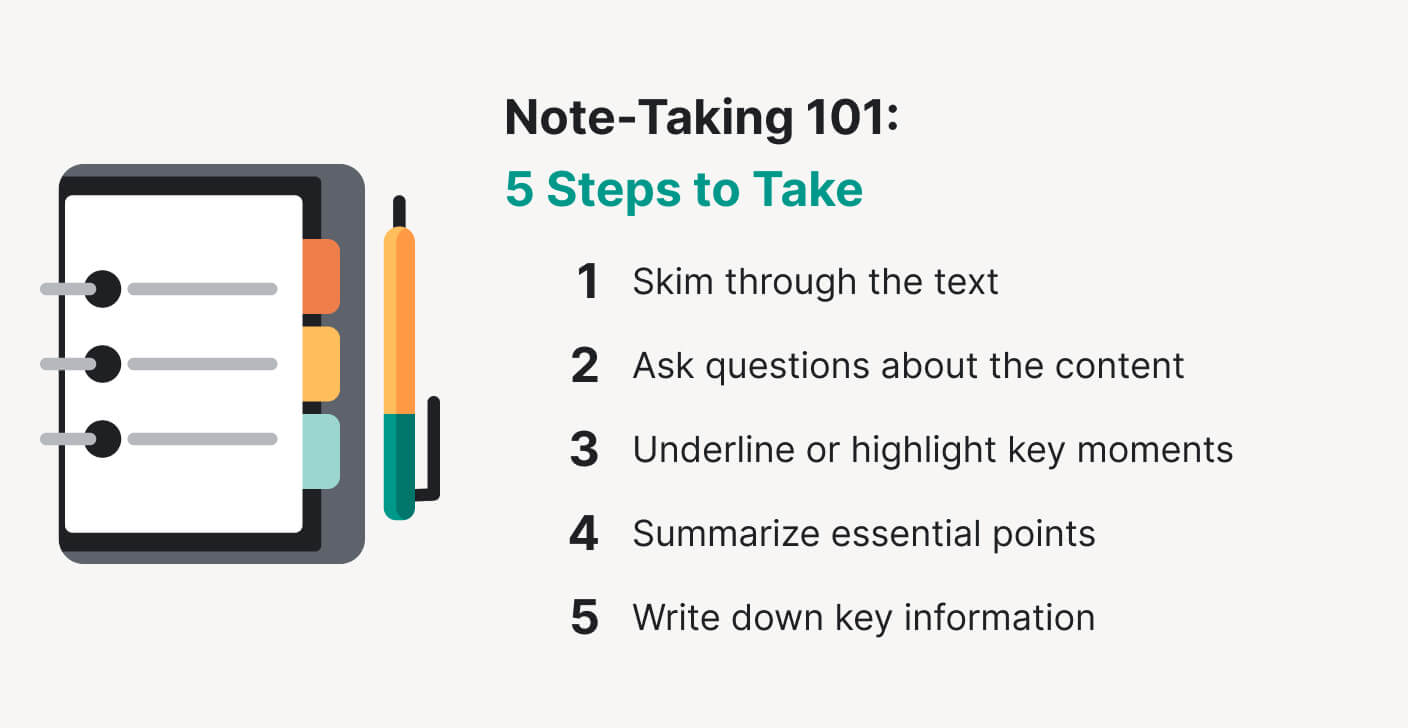
We advise you to study your sources in the following order:
Step 1 : Skim through the text.
Don’t immediately spend an excessive amount of time reading paragraphs and paragraphs of text. First, run through the source to identify the most relevant passages and headings. Note any words or terminology that catch your eye. It will allow you to form a rough idea of the author’s main arguments.
Step 2 : Ask questions.
After you finish skimming through the text, write down any questions that formed in your mind. Make sure that you keep them relevant to your topic. These questions will help you figure out what information you are hoping to obtain from the source.
Step 3 : Underline or highlight.
It’s time to read the source actively. Grab a highlighter or a pen and note down anything that seems relevant or interesting. Pay special attention to the passages that caught your eye earlier. Once you find answers to your questions (or think of even more questions), make sure to jot them in the margins.
Step 4 : Summarize .
As you have finished reading, write down a quick summary of your findings. Do this immediately after you finish while the information is still fresh in your mind. Organize your notes and look up any terminology that isn’t familiar. Also, take a quick look at the bibliography provided by the source – you could find something useful!
Step 5 : Write down key information.
Before moving on to the next source, don’t forget to note everything you need for the bibliography. Write down the title, the author’s name, the publisher, and the date of publishing. If you are using a website, save the URL. Double-check which citation format you’re required to use.
4. Write Your Paper
4.1. formulate your thesis.
A thesis statement is often referred to as the heart of your work since it contains the main idea and stance of the author. The writing process starts with figuring out what you want to say. State it in one sentence, referring back to all the research that you have conducted thus far.
Here are a few tips you could use in writing a compelling thesis statement based on your research:
- State your point clearly. Your argument needs to be explicit and direct. Remember that you will have to address it within the limited confines of your work. There isn’t the space to consider too many points of view. That is why your audience must be clear on the direction your debate is going to follow.
- Be specific. You have to ensure that your wording is as clear-cut as possible. The thesis needs to state the exact idea you will be exploring. If you formulate it too vaguely, the content of your work will be all over the place. Polish your thesis until it becomes specific to your argument.
- Question what you think. To accomplish this, you will need to keep your target audience in mind. Consider what views your readers must have to understand the point you are trying to make. Your statement must be grounded to those who don’t necessarily have the same ideas as you.
- Showcase a strong position. Don’t forget that your thesis statement is a reflection of your comprehension of the topic. While it must be clear and coherent, it should also advance your unique position on the matter. Instead of simply making an observation about something, don’t hesitate to take a stance.
Formulating a successful thesis statement takes time and practice. It is likely that you will not get it completely right on your first try. If you feel like you need some training or require examples, try using our thesis statement generator .
4.2. Outline Your Paper
If you have reached this stage in your work process, it means that you have everything you need. You have composed a strong thesis statement and have your notes and arguments beside you. Now, you have to put them together in a logical order. This way, your reader will see your thought process clearly.
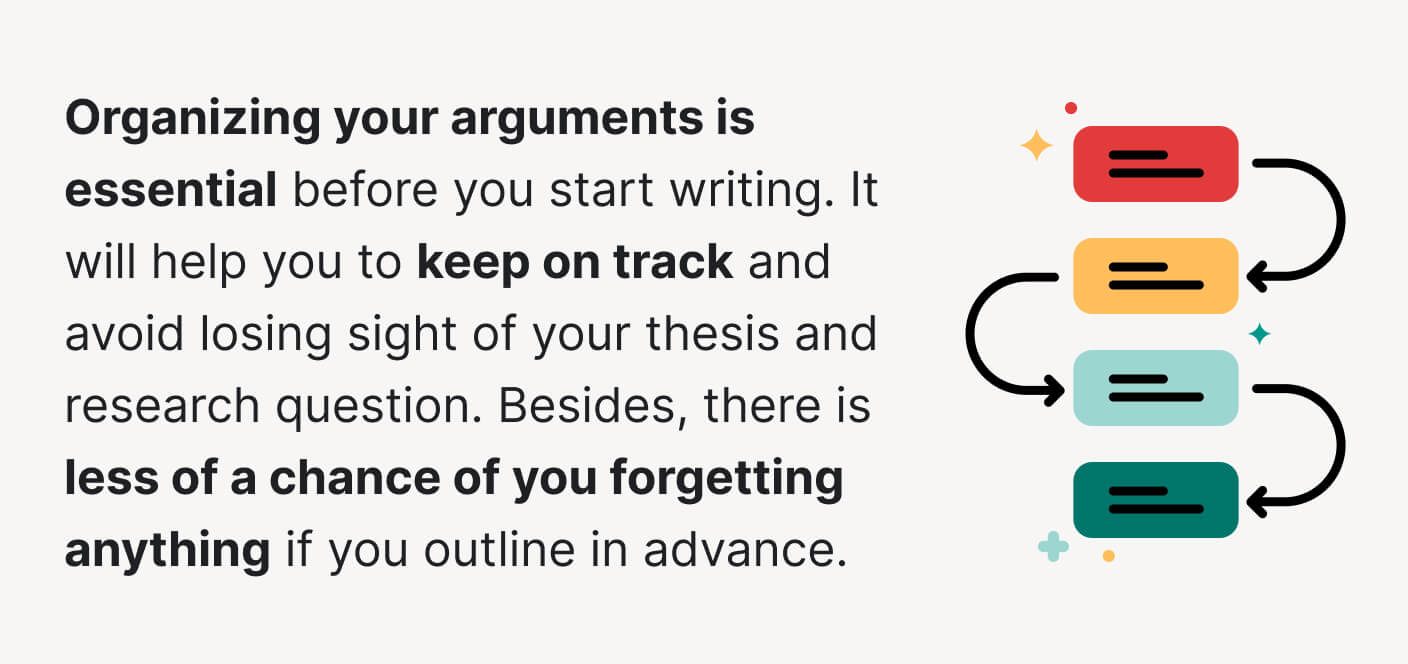
To organize your paper , try this approach:
- Determine the research problem. This isn’t just your thesis statement but is also the key to creating your title. It is the central point of your work. Try formulating it in a single sentence or phrase for efficiency.
- Identify the key arguments. Think of what points you are trying to make with your research. Very briefly note them in your introduction. You will proceed to explore and build on them throughout the rest of your paper.
- Formulate the first category. Consider which point you should cover first. Typically, it is a good idea to start with definitions and clarifications of any critical terminology. You may also want to introduce the background of a particular theory or concept you are exploring.
- Include subcategories if needed. For now, try listing them in the form of a bullet list. The subcategories should provide the basis and support the main points you’re making.
- Sum up and conclude. Once you have created the rough draft, tie everything together. Conclude your project and refer back to your thesis. Make sure that you haven’t strayed away from your research question in creating your outline.
If you have followed these steps, you should end up with a defined beginning, middle, and end. Naturally, different research papers will have carrying outlines. For example, a term paper will have a smaller number of subcategories than a dissertation. Moreover, some projects will require you to mention your research methods, results, etc. You can find more information on how to write an essay or another type of paper in specialized online guides.
4.3. Add Quotes and Examples
To prove that you aren’t making up arguments on the fly, you should provide supporting evidence. You have to refer back to your sources and cite articles and books found during your research.
You can cite a source as supporting evidence like this:
| Summarizing | Listing the main points made in the source in a shortened form. | Read the extract you are trying to summarize until you have a good understanding of the material. Think about two or three main ideas that capture the essence of the argument. Write it down and revise, adding the citation in parenthesis at the end. |
| Paraphrasing | Restating the arguments made by the author using your own words. | Read the passage or sentence you want to paraphrase several times. Once you think you have grasped its meaning, go back to your paper. Change the sentence’s structure and use synonyms. Cite the source in parenthesis when you are done. |
| Quoting | Copying the exact sentence or phrase as it appears in the source without alteration. | Make sure that the quotation you want to use isn’t too lengthy. It should be relevant to your text. Copy it word for word with quotation marks. Add the citation at the end in parenthesis. |
You will be rephrasing and analyzing others’ opinions on your chosen topic for most of your work. However, from time to time, a direct quotation is necessary to support your arguments. This is suitable in the following cases:
- You don’t want to lose the author’s original meaning by summarizing or paraphrasing their words.
- The language in the source material is very effective and would be weakened if you tried to reword it.
- The language that the author is using is important historically.
- The authority found in the source will lend more credibility to the point you are trying to make.
5. Cite Your Sources
Congratulations – your work is nearly finished! You have only a couple of steps left. To round up your research, compile a list of sources you have used. You should also indicate which parts you have cited in your text. That is what we are going to discuss in this section.
Simply put, a citation is used to refer back to the source material. You can cite anything, from an academic article or book to a video or even a viral tweet. This is how you give credit to the original author for their work.
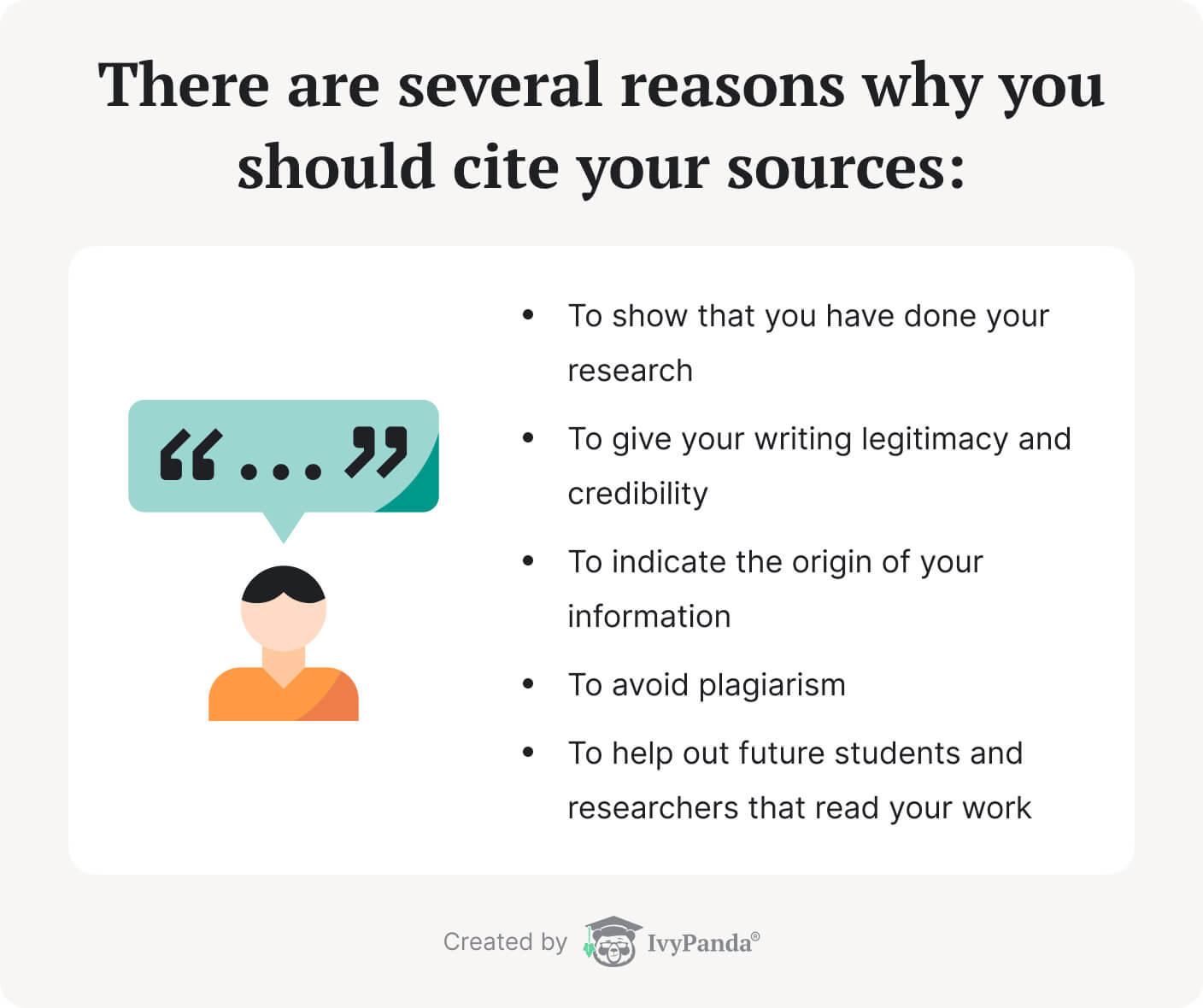
There are a couple of ways to utilize citations in your work correctly:
- When employing quotations, summarizing, or paraphrasing in your text, use in-text citations . These must be placed directly in the body of the work in parenthesis, following the cited fragment. The in-text citations are always shortened, referring only to the author and the year of publishing. Sometimes, for larger works, the page number is also included.
- The full citations go into the references/works cited page at the end of your work. This is also sometimes referred to as a bibliography. These include various features, such as the title of the work, the author’s name, date of publishing, etc. Different citation styles require different elements to be mentioned. Make sure to double-check which one your institution expects you to use.
As we mentioned, while creating any academic work, you are expected to use references. You will have to choose a particular citation style or be directed to one by your instructor. This style will be used consistently throughout your work. Each one has its specific features and guidelines.
Here is what you can expect from them:
| Alphabetized reference list. The authors’ names are inverted. In-text citations are provided in parenthesis. Sources page is titled “References.” | |
| It always includes the same core elements. The elements follow in a specific order. In-text citations are provided in parenthesis. Sources page is titled “Works Cited.” | |
| All words are capitalized (except for prepositions and articles). The titles of books and journals are italicized. In-text citations are provided in parenthesis. Sources page is titled “References.” | |
| Source titles are written using sentence case capitalization. Book chapters and article titles are in single quotation marks. In-text citations are provided in parenthesis and are matched with the reference list. Sources page is titled “Reference List.” | |
| In a title, only the first word is capitalized. The in-text sources are noted numerically. The numbers for the in-text citations match with the reference list. Sources page is titled “Reference List.” |
You can read more about each citation style if you follow the links for the related referencing guides .
In the previous sections, we have examined search engines, databases, and websites that you can use in your research. However, there are plenty of other online tools that can be very useful for your work process. We are going to talk about them here.
The following online tools can help you immensely while you research:
- ProCon.org is a website that allows you to consider several viewpoints on debatable issues. It features multiple controversial topics and lets the readers experience different sides of the arguments in a non-biased manner.
- Journal TOCs is a service that allows you to discover the newest academic papers as soon as they are available online. When writing about current events, it is essential to stay up-to-date, especially concerning research.
- EndNote is a multifunctional tool with many valuable features. It provides you with fast database search, automatic bibliography, and more. Research takes an incredible amount of time and effort, and this program is determined to save you time and resources.
- Paperpile is an extension for your browser and can be installed on your mobile devices as well. Tracking down and compiling your references can become a hassle – this is why Paperpile manages them for you.
- Zotero is another useful extension for your browser. It collects and organizes your research for you. It can also help you with the creation of your citations and allows you to collaborate with others.
- RefWorks is a tool that allows you to save your references from any webpage. It also helps you import them from online databases. You will be able to annotate and highlight your texts, as well as quickly search through them.
- Science Daily allows its readers to browse through all the latest news in several different spheres. Keeping up with updates in the scientific sphere is essential for any researcher, but especially those in the STEM fields. ScienceDaily is a must-have if you need to save time.
- DeepDyve gives you access to different current research articles for a limited time. A large number of valuable sources online are locked behind a paywall. It tends to be troublesome and expensive. DeepDyve allows you to check articles for free to see whether you need them for your research or not.
Thank you for your attention! We hope that you are now feeling more prepared to approach research in any sphere. Share this page with other students who you think could use our guide.
🔗 References
- Basic Steps in the Research Process – North Hennepin Community College
- How to Do Research A Step-By-Step Guide: Get Started – LibGuides at Elmira College
- Conducting Research: the Process – Research Guides at Washington University in St. Louis
- Research Process: Select your Topic – Nash Library & Student Learning Commons at Gannon University
- Developing Research Questions – Research & Learning Online, Monash University
- How to Write a Research Question – Guides at The Writing Center, George Mason University
- Research Process Step by Step: Identify Keywords – Subject and Course Guides at University of Texas at Arlington
- Start Your Research: Evaluate Your Info – Library Guides at University of California, Santa Cruz
- 19 Notetaking Tips for College Students – Post University
- Writing a Paper: Outlining – Academic Guides at Walden University
- How to Outline – Purdue Online Writing Lab, College of Liberal Arts, Purdue University
- What Is Research: Definition, Types, Methods & Examples – QuestionPro
- Thesis Statements – The Writing Center, University of North Carolina at Chapel Hill
- 5 Steps to Create the Perfect Outline – Brandon Ramey, Herzing University
- How to Cite – University of Arizona Libraries
- The Research Process: How to Cite – LibGuides at Franklin & Marshall College
- Share via Facebook
- Share via Twitter
- Share via LinkedIn
- Share via email
Productive tips of information in advancing research skills. I recommend this content to all potential professionals. Thanks for your anticipatory contribution to all the budding academic and research communities.
This is strictly a rich content that goes along way in advancing the research prowess more importantly to the budding researchers. Thank you so much for this.
We are glad to hear your opinion! Thank you, Benard!

Conduct High Quality Online Research: Process, Types, Tools, Tips & More
If there’s one constant in modern life it’s this: research. No matter the topic, it’s imperative that most of us conduct thorough research for a variety of purposes online.
We research products and options when we want to buy something. We research markets and competitors when we want to sell something. We research topics and exes when we want to know or learn something.
We do research on the internet for so many different reasons, it can be hard to think about “online research” as one task—but if you add it all up, many of us spend a lot of time doing research on the internet. So there’s some serious value in understanding how to do that research more thoroughly, accurately, and quickly.
In this article we will cover:
- PROCESS: The online research process
- METHODS: Research methods and strategies
- TYPES: Some of the most common types of research you can do online
- TIPS: 7 tips for better online research
- TOOLS: Research tools and companies to improve and expedite the research process
- RESOURCES: 35 great internet research resources
- DELEGATING: How you can delegate your research to a virtual assistant (VA)
The Online Research Process in 6 Steps
Broadly speaking, the typical online research project goes through 6 key steps. While you probably don’t tick off all these steps every time you research something online, following them can help ensure your research is complete, accurate, and useful.
Let’s talk about what those steps are and why each one is worthwhile for just about any online research you do.

1. Choose and define your topic of interest
This first step is where you’ll get specific about just what it is you’re looking for. What’s your end-goal? Why are you conducting this research? What are you hoping to learn or achieve?
For market research, this might be developing a full understanding of the competitors in the space and their positioning. For product research, you might be trying to arrive at the best option for you to buy.
The key is to make a comprehensive list of the research questions you want to answer and the individual items that interest you. This list will help inform where and how you do your research and ensure you don’t wind up with a bunch of information that doesn’t help or interest you.
2. Determine which fields of study you’ll need to look into
This step will help you define and narrow down the type of journals, databases, websites, etc. that you’ll look to for information.
For example, if you’re doing product research and you want to know how valuable existing customers find a given product, you may turn to prominent third-party review websites. If you’re doing medical research, you may look into the relevant medical journals for your topic.
3. See what research has been done and conclusions have been drawn
Step 3 is likely the part of the process you most often associate with “research.” Now’s the time to dig into your research sources, read up on the topic, and look to see how other people have answered the questions you laid out for your research.
The important part of this step is to stay organized and on-task. It’s easy to get lost in all the information, so it’s best to have a clear process and to keep your sources and learnings organized.
4. Evaluate your sources and information
In today’s digital world, this step is even more important than the rest. No matter the topic of your research, you need to take the time to understand and evaluate your sources . Who’s writing about the topic? Why are they interested or invested in it? Do they have anything to gain from what they’re saying?
This step is when you can identify any biases you or your sources have. Think of these biases as gaps in your research—and fill them in with opposing viewpoints and additional information.
5. Determine additional research data collection methods needed and conduct
Whether as a result of biases or something else, it’s not uncommon to find gaps in the research that’s already been done. When that happens, you may consider conducting your own primary research to help fill in those holes in your information.
For example, if you’re missing qualitative market research, you may choose to conduct an online focus group of consumers in that market. For medical research, filling in the gaps might mean conducting an extensive clinical trial. For research into your own customers, on the other hand, it might be as simple as sending out a brief online survey asking for feedback. You can also use online survey platforms to reach a broader base.
6. Organize your full body of research and draw conclusions
Once steps 1 through 5 are finished, you’re ready to start digging into your body of research and drawing your conclusions. This is where you’ll make a final decision on which product to buy or identify where in the market to position your own business, for example.
Online Research Methods & Strategies
When you think about “online research,” what sort of research method do you imagine? Many of us likely think about Googling and reading articles—and that is one method for doing research online. But it isn’t the only one—far from it.
Below are some of the other common online resources for research methods and strategies you can draw on during your research.
Content analysis and social media or social network analysis
Content analysis is the typical web search and read method of conducting research. In this case, you’re consuming secondary research that’s already been conducted and learning from that.
Focus groups
A focus group is when you bring together a group of people to take part in a guided discussion—often this discussion is about their experience with a particular product, brand, political campaign, ad, or TV series/movie. You might picture these happening in-person, but they can also be conducted online using video chat or conferencing software.
Interviews are similar to focus groups—you’re asking real people for very specific information. The difference is that interviews are more often done one-on-one versus in a group. Interviews can also follow a less conversational and more transactional question-answer approach.
Questionnaires and surveys
Questionnaires and surveys share the question-and-answer approach of an interview, but they aren’t typically done live or in real-time. Surveys can be emailed or mailed out to respondents or shared on social media. The respondent completes the questionnaire on their own time and returns it to the researcher when finished.
Web-based experiments
Web-based experiments follow a more regimented and traditional set of processes designed to yield scientifically significant results. There are three main types of experiments:
- Controlled experiments
- Natural experiments
- Field experiments
While the topic varies, many of these experiments can be adapted to take place online.
Clinical trials
Clinical trials are a type of experiment most often done in medical and psychological research. In a clinical trial, the experiment is designed to answer a very specific set of questions. The classic example of a clinical trial is a drug or pharmaceutical trial—designed to answer whether a particular drug affects a given disease or injury.
Online ethnography
In an ethnographic study, the researcher essentially lives among their research subjects and observes their behavior, social structures, and more. Ethnography is most commonly used in behavioral research like sociological and anthropological studies. Online ethnography simply refers to the method by which the researcher interacts with subjects—online.

Common Types of Online Research
Online research comes in all shapes and forms, but talking about “research” in the abstract can feel a little nebulous. To help you wrap your head around the kinds of online research we’re referring to for our purposes, here are some of the most common types of online research.
Basic Research
Basic research refers to broad studies and experiments done, not to answer a specific question or prove a hypothesis, but to create a foundation for additional studies or experiments.
For example, a study of how caffeine affects the brain would be considered basic research. Its results would increase general knowledge on the topic and likely inspire more specific experimentation.
Here’s another example of what basic research looks like—and how it can often blend into applied research:
- EXAMPLE: via Verywell Mind
- RESEARCH: To start, “researchers might conduct basic research on how stress levels impact students academically, emotionally, and socially.” That might involve content analysis of existing research on the topic, empirical research around students’ moods and performance, and interviews or surveys completed by the students themselves.
- FINDINGS: At the end of the basic research process, researchers have a better understanding of how stress impacts students—but they don’t know why stress has those effects or how to change or solve the effect.
- CONCLUSIONS: Because of that, “the results of these theoretical explorations might lead to further studies designed to solve specific problems. Researchers might initially observe that students with high stress levels are more prone to dropping out of college before graduating. As a result, scientists might then design research to determine what interventions might best lower these stress levels. Such studies would be examples of applied research.”
Quantitative Research
Quantitative research involves studying something using statistical or mathematical techniques and it’s used to understand how often a particular phenomenon occurs. The “quantitative” part of this type of research refers simply to numbers.
Here’s a common example of what quantitative research looks like in action:
- EXAMPLE: via QuestionPro
- RESEARCH: “If any organization would like to conduct a customer satisfaction (CSAT) survey, a customer satisfaction survey template can be used. Data can be collected by asking a net promoter score (NPS) question, matrix table questions, etc.”
- FINDINGS: The survey method above provides “data in the form of numbers that can be analyzed and worked upon.”
- CONCLUSIONS: “Through this survey, an organization can collect quantitative data and metrics on the goodwill of the brand or organization in the mind of the customer based on multiple parameters such as product quality, pricing, customer experience, etc.”
Qualitative Research
Qualitative research , on the flipside, focuses more on observations and non-numerical qualities. It’s used to answer questions about how and why phenomena occur, versus how often.
Here’s an example of what a typical qualitative research study looks like:
- RESEARCH: “A bookstore owner who is looking for ways to improve their sales and customer outreach. An online community of members who were loyal patrons of the bookstore were interviewed and related questions were asked and the questions were answered by them.”
- FINDINGS: “At the end of the interview, it was realized that most of the books in the stores were suitable for adults and there were not enough options for children or teenagers.”
- CONCLUSIONS: “By conducting this qualitative research the bookstore owner realized the shortcomings and the feelings of readers. Through this research now the bookstore owner can keep books for different age categories and can improve his sales and customer outreach.”
Market Research and Competitive Research
Market research and competitive research refer to gathering information about a particular industry and the companies currently doing business in it. It often involves mapping out the positioning of competing companies or products and is usually done by the companies in the market (or those hoping to be).
Here’s what a typical market research study looks like:
- EXAMPLE: A software company is looking to launch a new product into an unfamiliar market.
- RESEARCH: They conduct research to figure out the features their product will need, what price will be competitive, and where in the market there’s an opportunity to serve an underserved segment of consumers. Research includes basic informational research about competitors, their products, and pricing, content analysis of industry publications, and focus groups with potential customers.
- FINDINGS: The company finds that a small but dedicated segment of consumers in the market have a particular need that isn’t being met by any of the current competitors in the space.
- CONCLUSIONS: They design their product to solve that specific issue and create marketing and advertising campaigns targeted toward only that small niche market.
Customer Research
Customer research is when a business seeks to learn more about their customers (or their competitors’ customers). Often, customer and consumer research are included in the overall market research process we mentioned above.
Here’s what a typical customer research study looks like:
- EXAMPLE: via Hotjar
- RESEARCH: A software company wanted to learn more about what their customers needed from their software, and how they could build a better product and customer experience. They used on-page surveys on their website and some observational research to dig deeper into their customers.
- FINDINGS: Based on their research, the company created in-depth customer personas that exemplified their 3 most common customers, who they are, and what challenges they face.
- CONCLUSIONS: Based on what the company learned about challenges faced by one particular customer segment, they improved a particular feature of the product to improve that customer’s experience.
Other Common Types of Research
- Comparative research , done primarily in the social sciences, refers to studies that compare a given data set across different geographic locations or cultures. For example, a study may look at the differences in poverty between the U.S. and Canada.
- Medical research can make up a wide range of studies and experiments. The most obvious example is clinical drug trials, which are run to determine the efficacy and safety of new pharmaceuticals. But medical research can also involve observational studies to better understand new diseases and other basic research.
- Legal research most typically refers to two scenarios: 1) finding an answer to a particular legal question or decision that needs to be made and 2) looking for precedent to support a legal argument.
- Product research refers to research done by companies to better understand what their customers are looking for. It can be done during the ideation or new product development phase or to further improve an existing product.
- Empirical research data is collected by observation. In other words, it’s a record of someone’s experience, defined via the 5 senses. For example, an experiment done to figure out if listening to happy music improves subjects’ moods would be considered empirical research.
- Descriptive research is done with the intention of better understanding something. Customer and consumer research are often done in a descriptive way—describing customers and their attributes rather than trying to explain or quantify them.
- Experimental research refers to a more rigid research process than many other research types listed here. In experiential research, researchers follow the research method. They utilize strictly controlled experiments in which one variable is altered and the results either support or refute a specific hypothesis.
- Exploratory research is similar to basic research. It’s done with the goal of better understanding a given problem or phenomenon, and its findings typically inform further research to solve the problem.
Tips for Better, Faster Online Research
Whether you’re new to conducting research online or you’ve been doing it for years, there are always tips and tricks you can employ to streamline, strengthen, and refocus your research process. With that in mind, here are our top tips for conducting high-quality research online.

Know the Information You’re Looking For
With all of the information available on the internet, it’s really easy to get lost. Maybe you end up chasing down rabbit holes or trying to answer new questions every time they arise. Either way, you’re distracted from answering the original questions you set out to.
That’s why it’s so important to get clear about what those questions are, and hold yourself to researching those answers. This is what steps 1 and 2 in our online research process above are designed to help with.
Get Clear About Your Goal for Researching
While similar to the previous tip, defining your goal for research is more action-oriented. When you get answers to the questions outlined above, what will you do with them? All the questions you seek to answer with your online research should serve this overarching goal—helping you make a decision or choose your next course of action.
For example, your goal for travel research might be to choose and book a destination for your next family vacation. For competitive research, your goal may be to identify a niche audience to target within your industry.
Check the Abstract First
If you’re using scientific papers, medical studies, legal reviews, and other academic research, you know you’re in for some dense, lengthy reading. So before you commit to reading anything, check out the abstract first. If you don’t find anything compelling in the abstract, you can safely skip that paper.
Have a System and Stay Organized
As we mentioned before, the internet completely changes the stakes when it comes to research. There’s almost no limit to the amount of research you can do. That’s why it’s vital that you create a system for determining which information you’ll look at, plus how and where you’ll store it. Here are a few suggestions for staying organized:
- Create Google Drive folders to store PDFs and other documents
- Create a designated folder in your Bookmarks to store websites and URLs
- Use a reference management software (like Mendeley ) designed to help organize extensive research
- Delegate the organizing part to a virtual assistant (VA)
Get Started with a Virtual Assistant
Avoid analysis paralysis.
Online research can be incredibly valuable in helping you make informed decisions on a whole range of topics—but it is possible to take research too far, ending up with way more information than you can adequately process. Avoiding analysis paralysis is the only way to ensure your research makes your life easier, instead of the other way around.
Clearly outlining your goals and questions to answer is a good first step in avoiding analysis paralysis. The second part comes down to recognizing when you have enough information to make a decision. Once that happens, it’s usually time to set the research aside and act.
Evaluate Your Sources and Check Your Own Biases
In the time of #fakenews and corporation-funded scientific research, it’s more important than ever to evaluate your sources for online research. To start, just get in the habit of paying attention to who ran the study, wrote the paper, or created an article.
From there, you can look deeper into their objectivity (or lack thereof). Ask yourself whether the researcher has something to gain or lose from the information they’re sharing. Are they interpreting objective information through their own angle? Equally important: how current is the information presented?
In addition to evaluating the objectivity of your research sources, it’s even more important to identify and be aware of your own biases toward the subject matter.
Delegate Research to a Virtual Assistant
Whether you lack the time, expertise, or just desire to conduct thorough online research, there are many reasons to delegate your research to someone else. Online research, in particular, can easily be handled by a virtual assistant ( more on that later! )

Research Tools and Resources to Help with Your Online Research
When the time comes to dive into online research, most of us default to starting with an internet search on Google, followed by trying different search terms and combing through endless search result listings. That’s a fine place to start, but there are also tons of other reputable databases and search engines that can help you get straight to the most accurate and up-to-date research on just about any topic.
Below, we recommend 13 tools that can help you find reputable sources, organize your research, and even conduct your own primary research.
For General Research Articles
- Google Scholar and Google Books
- Library of Congress and LexisNexis
- Project Gutenberg
- Student’s Online Research Guide via AllConnect
- Yale University Research Guides by Subject
Academic Journals
- AcademicJournals.org
For Specialized Research
- Medical: BioMed Central , The Lancet , New England Journal of Medicine , NCBI (Nat’l Center for Biotechnology News)
- Legal: American Law Reports
- Business and industry: Nielsen and Pew Research Center
Online Research Management and Organization
Online research companies.
- 20|20 Research
- Facts ‘n Figures
Virtual Research Assistant Companies
Other great online resources for research.
If you’re looking for more info on various aspects of researching online, here are a few more top-notch resources you can reference.
- For psychological, sociological, and other behavior research: Psychology.org
- For business (market, competitive, and new product) research: QuestionPro
- For market research: Inc.
- To better understand online research and “big data:” Online Research Methods, Quantitative by Hocevar and Flanagin
- On conducting your own survey research: SurveyMonkey
- For legal, news, and public records: LexisNexis online library
Delegating Research to a Virtual Assistant
The advice and resources above are enough to turn anyone into a pro online researcher—but do you really have the time or desire to do your own research online? Regardless of how well done, effective internet research always requires one big investment: time . There’s no getting around the time investment it takes to conduct valuable online research.
Instead of investing that time out of your own busy schedule, you could outsource your online research efforts to a virtual assistant (VA). That way, you get the benefit of making informed decisions without spending days or even weeks wading through abstracts and research articles.
When you work with a Delegated virtual research assistant:
- You can hand-off basic research, competitor and market research, comparative research and more from day one
- You can work with your VA and train them to handle more specialized types of research like medical and legal
In both cases, as your VA gains experience working with you, they’ll get better and better at pulling together exactly the kind of research and insights you’re looking for. Some aspects of research they can tackle include:
- Pulling together research articles and data
- Research annotation and summaries
- Research management and organization
- Various aspects of conducting primary research
How does this work?
We know that delegating something as broad and nebulous as “research” can feel a little foreign if you haven’t outsourced it before. Most of the concerns we hear from people are very quickly quelled by the time savings that come with delegating their research.
That said, if you’re feeling unsure, here are a few of the questions we hear frequently:
How does all this work?
Your Delegated VA is available to you whenever you need them. They can pull together research articles and sources, organize and annotate them, present research summaries and conclusions, and help with many of the tasks involved with conducting your own primary research.
What kind of research can a Delegated VA handle?
Delegated VAs can handle these types of research right off the bat:
- Basic research
- Market research
- Competitive research
- Comparative research
- Data research
- Information research
That said, with a little guidance and training from you, our VAs can take over just about any kind of research you need done.
How will my VA know what information to look for?
Initially, your VA will base this judgment on the information you provide to them. Any information you ask for, they’ll pull together for you. For basic research, they’ll be able to handle most anything you need.
For more specialized research areas (like medical and legal research), your VA may need a little more help from you in the beginning. Rest assured, after a few projects, they’ll be able to handle just about everything you can throw at them.
Can my VA handle next steps after research is done?
If you provide your Delegated VA with the access and information they need to take the next step, they can do that—whether that’s booking a trip based on travel research, purchasing their recommended product, or something else entirely.
How will my VA communicate with me?
Your Delegated VA will communicate with you any way you prefer. If you choose to communicate via Slack, email, phone, or morse code, your VA will work with your preferences to streamline communication.

Wrapping Up
Whether it’s product research, medical research, or something else entirely, conducting thorough and accurate research online takes time—and going without isn’t a great option either.
If you don’t have the time, desire, or expertise to perform your own internet research, you can easily turn the keys over to a virtual assistant. With a little guidance, they can handle a lot more than you may think.
Then, you can spend less time Googling around and more time acting on your research findings.
Glossary of Online Research Terms to Know
Research problem and research question: The central question your research sets out to answer, or the central problem your research sets out to solve.
Correlation: A connection or relationship between two variables.
Causation: A connection or relationship between two variables where a change in one variable creates a change in the other.
Findings: The results and conclusions of your research.
Scientific method: An empirical, step-by-step method whereby hypotheses are formed and experiments/observations either affirm or disprove the hypothesis.
Sampling method: A method for collecting data from a small sample of a given population.
Research methodology: The specific techniques and procedures you use to identify and analyze information about your topic.
Control group: A group within an experiment to which no changes are made in the variable being studied. Control groups are used for comparison to better identify how changes in a variable affect the other group.
Experimental group: The group within an experiment which is changed or manipulated.
Primary research: Data collected directly by you, the researcher.
Secondary research: Data previously collected by other researchers.
Hypothesis: An educated guess or theory about how an experiment will turn out.
Abstract: A brief summary of the contents of a research paper or study.
Bias: Assumptions made without credible evidence, often that skew the ultimate outcome of a study. Bias can be caused by beliefs held by the researcher or by errors in sampling or data analysis.

Kiera's a content writer who works with SaaS and ecommerce companies. Located in Boston, MA, she loves cinnamon coffee and a good baseball game. Catch up with her @Kieraabbamonte or KieraAbbamonte.com.
Start growing your business and reducing overhead with Delegated
1. meet your assistant , 2. create a workflow , 3. start delegating , other resources.

Guide to Time Management Skills

Guide to Email Management

Guide to Scheduling Like a Pro
Loved by top companies and entrepreneurs.

Specialized Tasks

- Irresistible Tech Gifts for That Special Dad
- Killer Smartphone Deals We Love
15 Best Free Web Tools to Organize Your Research
How to stay organized when researching and writing papers
:max_bytes(150000):strip_icc():format(webp)/tim-fisher-5820c8345f9b581c0b5a63cf.jpg)
- Emporia State University
- Cloud Services
- Error Messages
- Family Tech
- Home Networking
- Around the Web
Organizing research is important not only for your own sanity, but because when it comes time to unfold the data and put it to use, you want the process to go as smoothly as possible. This is where research organizers come in.
There are lots of free web-based organizers that you can use for any purpose. Maybe you're collecting interviews for a news story, digging up newspaper archives for a history project, or writing a research paper over a science topic. Research organizers are also helpful for staying productive and preparing for tests.
Regardless of the topic, when you have multiple sources of information and lots to comb through later, optimizing your workflow with a dedicated organizer is essential.
Patrick Tomasso / Unsplash
Many of these tools provide unique features, so you might decide to use multiple resources simultaneously in whatever way suits your particular needs.
Research and Study
You need a place to gather the information you're finding. To avoid a cluttered space when collecting and organizing data, you can use a tool dedicated to research.
- Pocket : Save web pages to your online account to reference them again later. It's much tidier than bookmarks, and it can all be retrieved from the web or the Pocket mobile app .
- Mendeley : Organize papers and references, and generate citations and bibliographies.
- Quizlet : Learn vocabulary with these free online flashcards .
- Wikipedia : Find information on millions of different topics.
- Quora : This is a question and answer website where you can ask the community for help with any question.
- SparkNotes : Free online study guides on a wide variety of subjects, anything from famous literary works of the past century to the present day.
- Zotero : Collect, manage, and cite your research sources. Lets you organize data into collections and search through them by adding tags to every source. This is a computer program, but there's a browser extension that helps you send data to it.
- Google Scholar : A simple way to search for scholarly literature on any subject.
- Diigo : Collect, share, and interact with information from anywhere on the web. It's all accessible through the browser extension and saved to your online account.
- GoConqr : Create flashcards, mind maps, notes, quizzes, and more to bridge the gap between your research and studying.
Writing Tools
Writing is the other half of a research paper, so you need somewhere useful to go to jot down notes, record information you might use in the final paper, create drafts, track sources, and finalize the paper.
- Web Page Sticky Notes : For Chrome users, this tool lets you place sticky notes on any web page as you do your research. There are tons of settings you can customize, they're backed up to your Google Drive account, and they're visible not only on each page you created them on but also on a single page from the extension's settings.
- Google Docs or Word Online : These are online word processors where you can write the entire research paper, organize lists, paste URLs, store off-hand notes, and more.
- Google Keep : This note-taking app and website catalogs notes within labels that make sense for your research. Access them from the web on any computer or from your mobile device. It supports collaborations, custom colors, images, drawings, and reminders.
- Yahoo Notepad : If you use Yahoo Mail , the notes area of your account is a great place to store text-based snippets for easy recall when you need them.
- Notion : Workflows, notes, and more, in a space where you can collaborate with others.
Get the Latest Tech News Delivered Every Day
- How to Use the Wayback Machine
- 5 Pinterest Scheduler Tools to Try
- The 8 Best Search Engines of 2024
- OpenAI Playground vs. ChatGPT: What's the Difference?
- The Best Free Productivity Apps for the iPad
- What Is a Search Engine?
- The 10 Best Bookmarking Tools for the Web
- 17 Best Sites to Download Free Books in 2024
- What Is an RSS Feed?
- 5 Best Free Online Word Processors for 2024
- The Best Free People Search Websites
- What Is Feedly?
- The 8 Best Free Genealogy Websites of 2024
- The 10 Best Note Taking Apps of 2024
- Best Niche Search Engines
- The 10 Best Free Online Classes for Adults in 2024

AI Research Tools
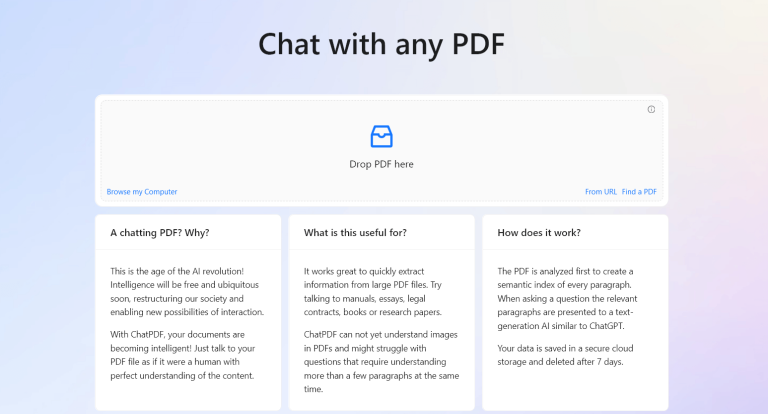
ChatPDF allows you to talk to your PDF documents as if they were human. It’s perfect for quickly extracting information or answering questions from large
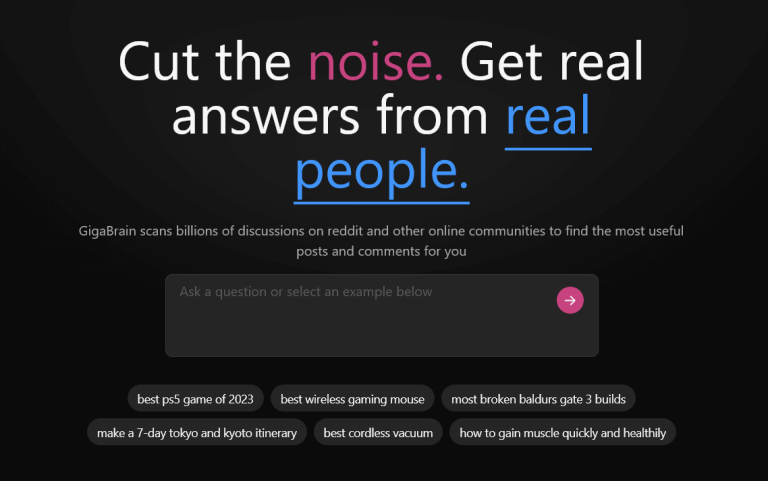
GigaBrain is a resourceful search engine that uses AI to scan billions of comments across Reddit and other online communities to find the most useful
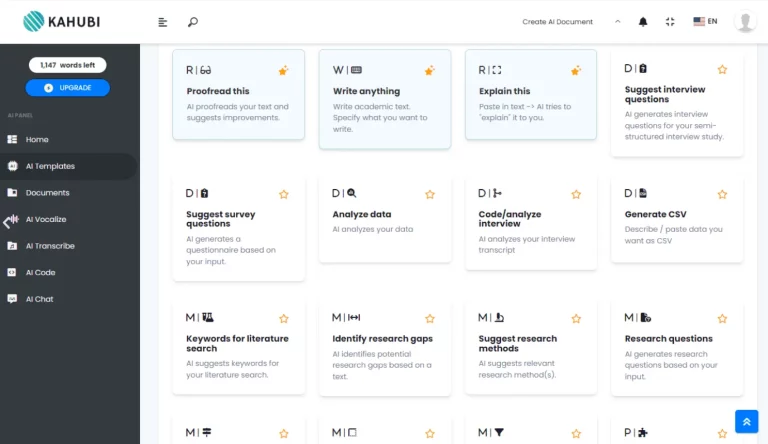
Kahubi is an AI assistant that helps researchers write, read, and analyze more effectively. It enables you to draft parts of papers, summarize text, do
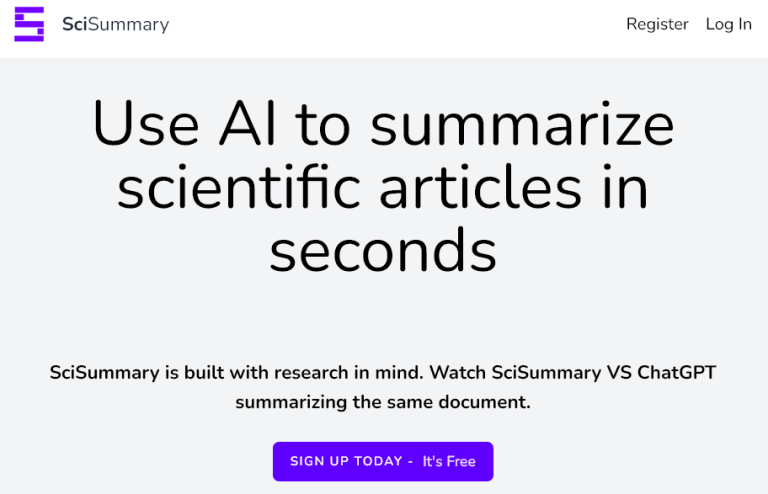
SciSummary is an AI-powered tool that uses language models like GPT-3.5 and GPT-4 to automatically summarize lengthy scientific articles and research papers. It’s ideal for
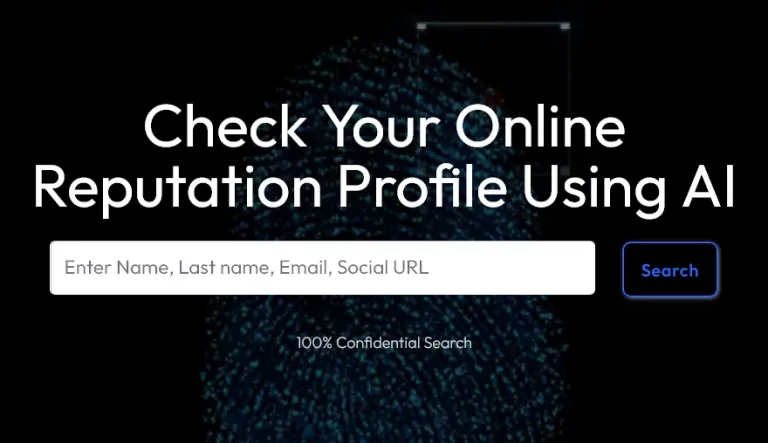
WhiteBridge.ai
WhiteBridge is an AI-powered research platform that consolidates data from over 100 public sources to provide you with comprehensive background information on individuals. You can
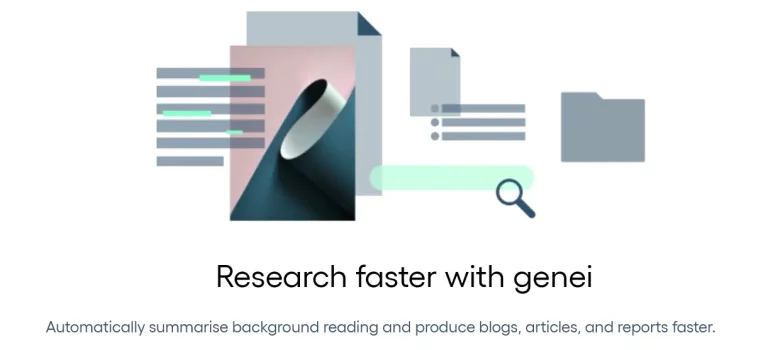
Genei is a research tool that automates the process of summarizing background reading and can also generate blogs, articles, and reports. It allows you to
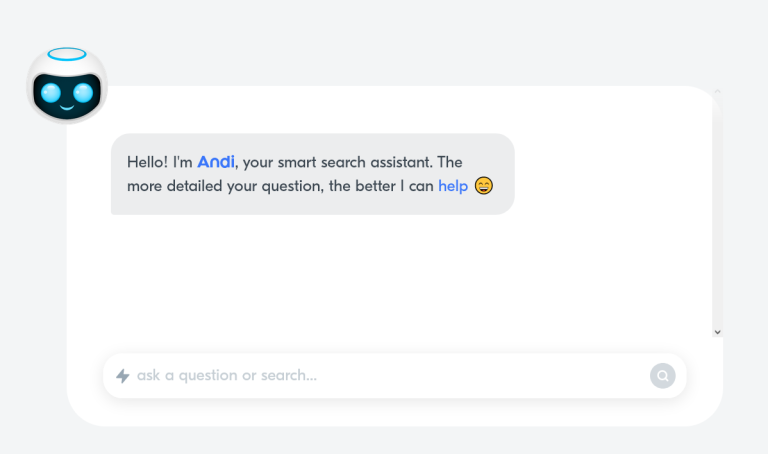
Andi is a next-generation search tool powered by generative AI. It provides answers to questions and explains and summarizes information from the best sources, giving
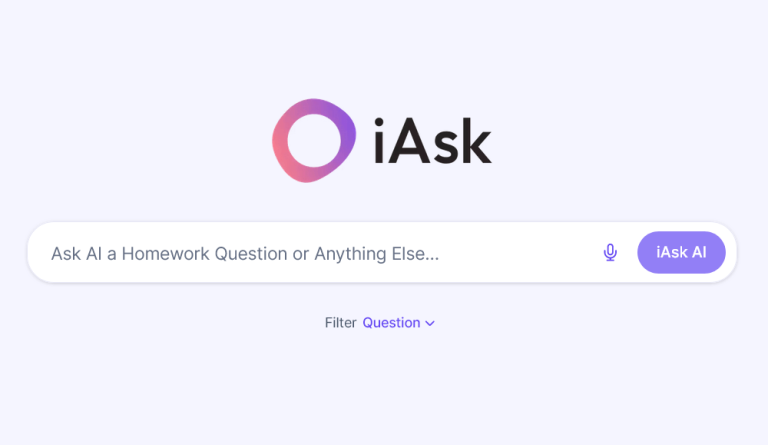
iAsk is a free AI-powered search engine that lets you get answers to your questions, find sources across the internet, educational videos, and more. Simply
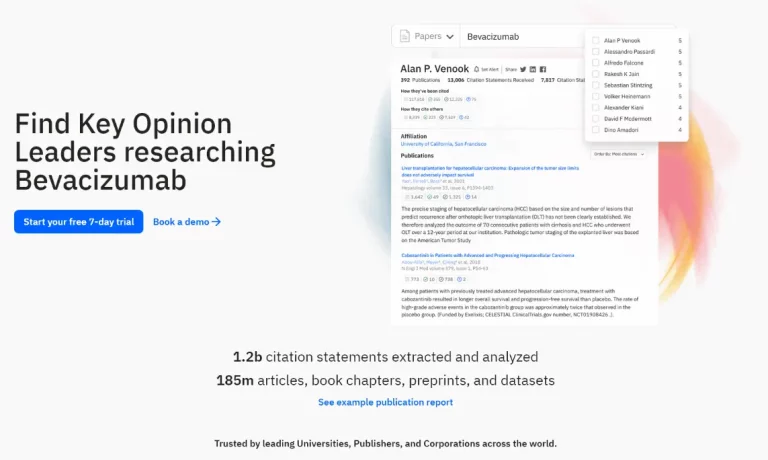
scite is an AI-powered research tool that helps researchers discover and evaluate scientific articles. It analyzes millions of citations and shows how each article has
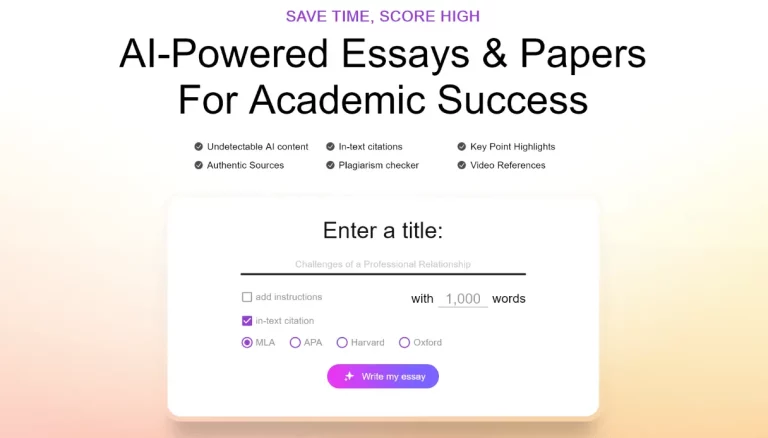
Samwell AI is an AI writing assistant that’s specifically designed to help students and academics effortlessly write essays, research papers, and other academic content. Its
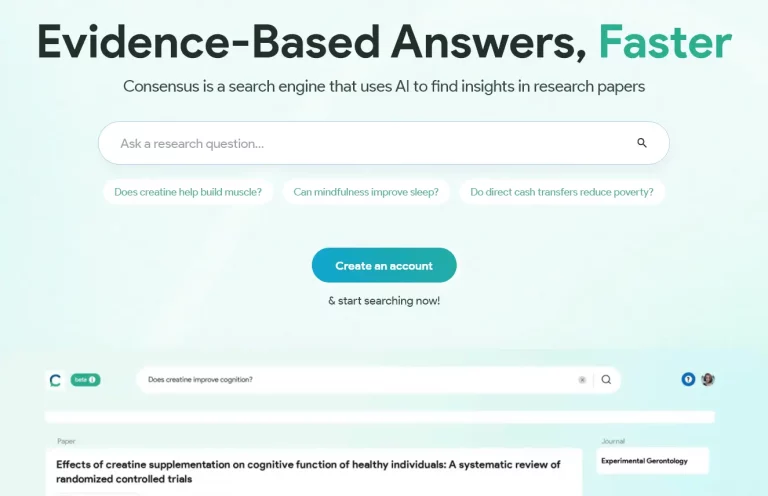
Consensus is an AI-powered search engine that helps you find evidence-based answers to your research questions. It intelligently searches through over 200 million scientific papers
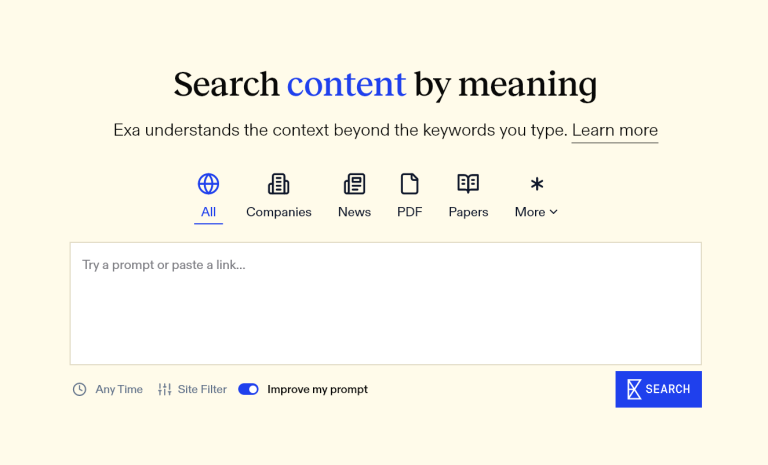
Exa (formerly known as Metaphor) offers an AI-powered search engine that can connect to the vast knowledge of the internet. Exa delivers highly relevant search
Discover the latest AI research tools to accelerate your studies and academic research. Search through millions of research papers, summarize articles, view citations, and more.
- Privacy Policy
- Terms & Conditions
Copyright © 2024 EasyWithAI.com
Top AI Tools
- Best Free AI Image Generators
- Best AI Video Editors
- Best AI Meeting Assistants
- Best AI Tools for Students
- Top 5 Free AI Text Generators
- Top 5 AI Image Upscalers
Readers like you help support Easy With AI. When you make a purchase using links on our site, we may earn an affiliate commission at no extra cost to you.
Subscribe to our weekly newsletter for the latest AI tools !
We don’t spam! Read our privacy policy for more info.
This site is protected by reCAPTCHA and the Google Privacy Policy and Terms of Service apply.
Please check your inbox or spam folder to confirm your subscription. Thank you!

Top 13 Tools for Researchers in 2024!
Gone are the days of going to the library, studying numerous books, taking notes on paper, and doing research. Thanks to technology, we no longer have to do this tedious routine to do research. However, research is still a meticulous, painstaking process.
This is why we decided to uncover some of the best software tools for researchers that are going to help you conduct and maintain your research with ease. Read on…
List of Top 13 Best Tools for Researchers for better results:
Research today is dynamic. We often use the internet to browse websites, watch videos, study analytics, and conduct our research by exploring different types of digital content, making technology a major stakeholder in making our research success .
While the internet has made it easy for us to access worldly information with the click of a button (or mouse!), it has created a whole new set of problems.
Sorting through a seemingly infinite number of websites, verifying content, and curating only the best stuff can take a lot of time and effort. This is why we have brought you 13 essential research tools every researcher should use while working on the internet.
1. Bit.ai
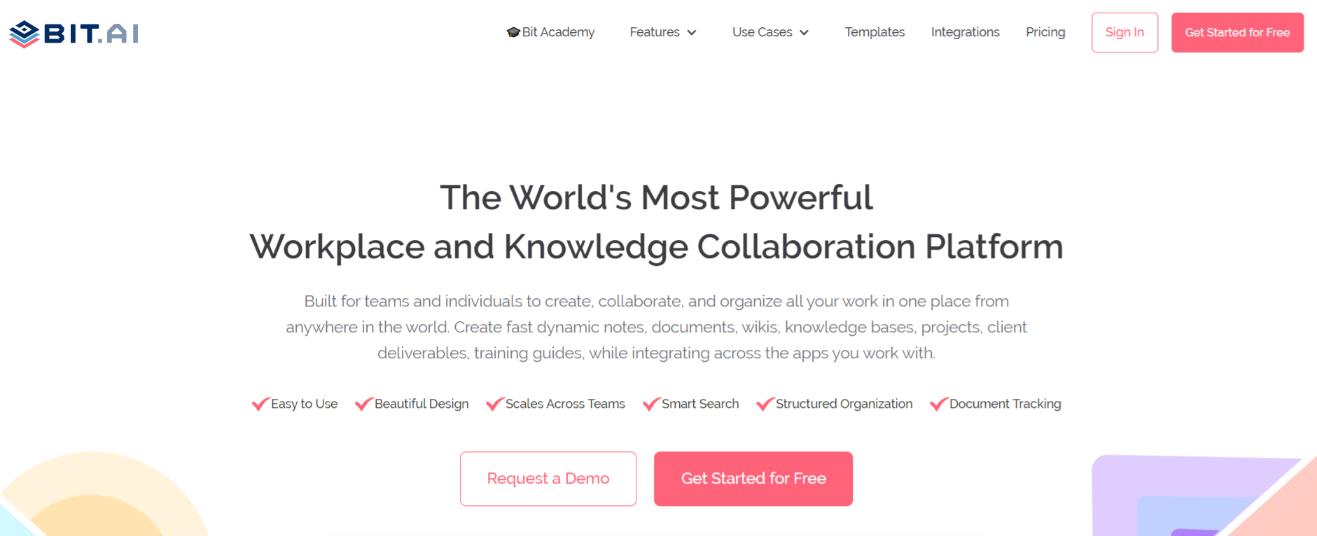
Online research means going through numerous websites, articles, blogs, images, videos, infographics, and more to find what you are looking for.
For our dynamic, interactive, and media-rich research, we need a tool that incorporates all facets of modern-day research under one roof. Simple text editors of the past just won’t cut it anymore! This is where Bit comes in.
Bit allows researchers and teams to collaborate, share, track, and manage all knowledge and research in one place.
It’s the perfect research tool to share multi-dimensional research with your peers and not just plain, boring text and slides.
Add articles, PDFs, videos, white papers, ebooks, audio samples- basically anything you can think of – and share it with your peers easily!
Other notable features of Bit include:
- An easy-to-use, minimal editor that supports Markdown.
- Collaborative, real-time editing, and communication with peers.
- Add any type of digital content (images, videos, etc) to your Bit document.
- A content library to save all your media files for quick access.
- Smart search, allows anyone to search and find any files, images, documents, links, etc quickly.
All-in-all, Bit is a must-have writing tool for researchers and authors!

Key Features of Bit:
- Workspaces to store different research content easily
- Content library to store media assets
- Real-time collaboration with fellow researchers
- Free with limited functionality
- Paid plans start from Pro ($8/month), Business ($15/month), Enterprise (contact sales)
Read more: How Bit.ai Can Help You Manage Your Academic Research?
2. elink.io
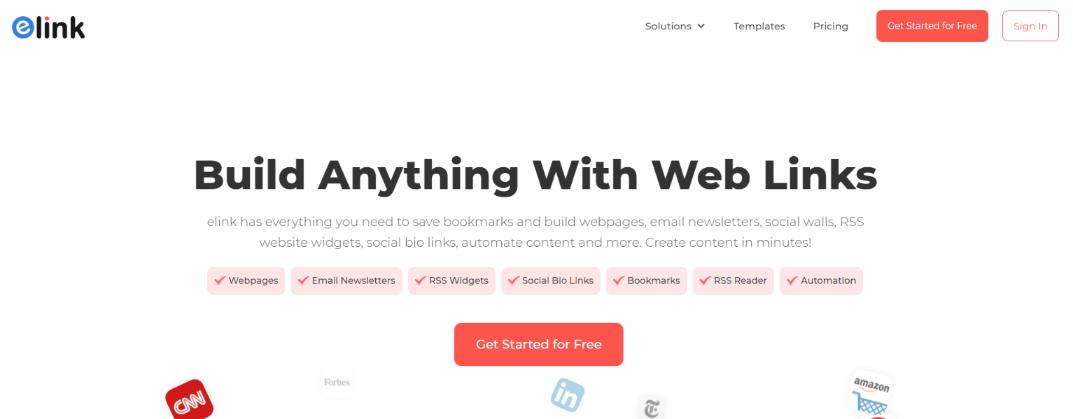
Research often involves going through hundreds of links and articles and compiling them in one safe space for future reference or publishing them for your audience.
This is why many researchers use bookmarking and curation tools like elink to quickly save their links under one roof and share them with their peers.
elink makes it easy for researchers to save content from around the web. They can save article links, videos, cloud files, social media posts, and much more!
Researchers have the option of saving content to their link library or adding them directly to content collections and sharing their research with their peers . To make the bookmarking process a breeze, elink also has a chrome extension .
Simply click on the extension or right-click on any webpage to save the content directly to your elink dashboard.
Researchers can edit the title and description to add their own voices or notes. They can even bundle links together and share their link collection with others as a newsletter or embed the collection on your blog/website!
Key Features of elink:
- Save links quickly using the chrome extension
- Create and share research links as a newsletter or embed it on your website
- Easy user-interface
- Paid plans start at Pro Monthly ($15/month), Pro 1 Year ($12/month), and Pro 2 years ($10/month).
3. GanttPRO
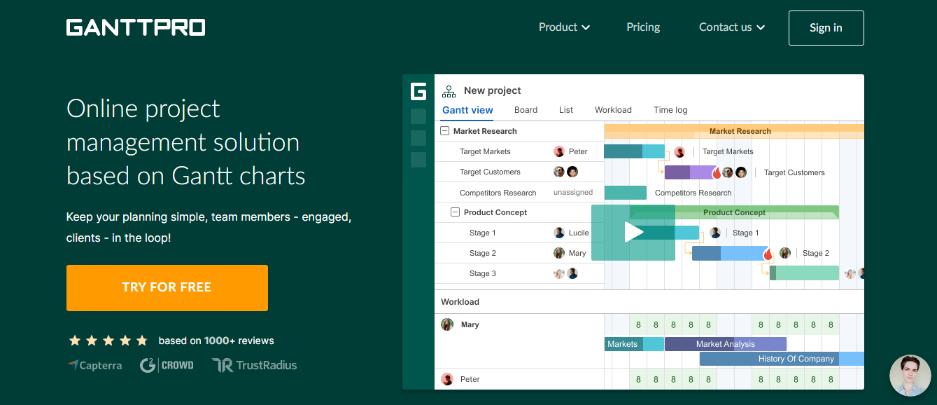
No matter what kind of research you do, you need to organize, plan, and stay focused on all of your activities.
Without a robust planning tool, researchers may fall behind the schedule and lose their progress.
GanttPRO project and task management tool makes it easy for single researchers and groups of any size to plan their tasks on a visually appealing Gantt chart timeline, follow their progress, and all the deadlines.
GanttPRO allows researchers to create a limitless number of tasks, groups of tasks, and subtasks on one timeline.
Besides, it’s a perfect planning tool for assigning tasks to your fellow researchers or creating virtual resources, whoever or whatever they may be. The software is a good choice for collaboration, time tracking, as well as sharing and exporting your schedules.
Key Features of GanttPRO:
- Dozens of ready-made templates.
- Real-time collaboration with fellow researchers.
- Elegant user interface with a short learning curve.
- Free 14-day trial with all features available.
- Paid plans start from Team ($4.5/user/month), Individual ($15/month), Enterprise (contact sales).
4. Grammarly
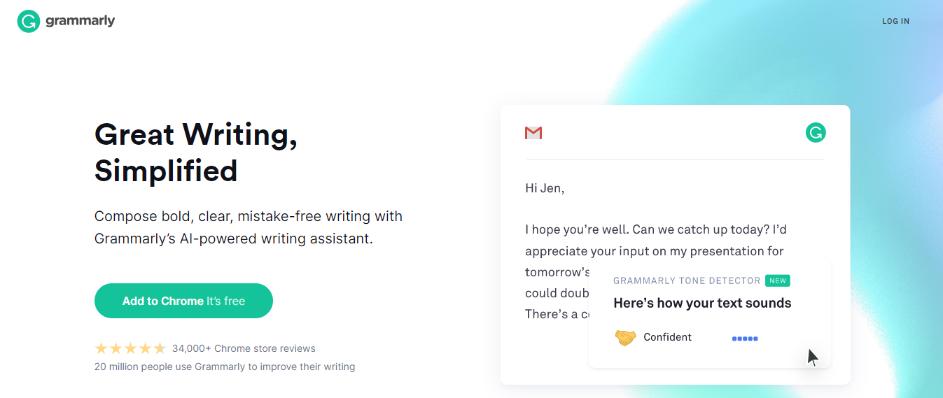
Research work often involves hours of proofreading and spellchecking to make your research professional .
Grammarly, a writing enhancement tool will save you a ton of time and effort doing this dreaded task! Apart from basic spellchecking and corrections, Grammarly includes a grammar checker, a punctuation checker, a vocabulary enhancer, and even a plagiarism checker tool!
This awesome tool scans your research for more than 250 types of grammar mistakes in six distinct writing genres and leaves you with error-free writing. With thorough explanations for all your errors and weekly progress reports .
Grammarly is a must-have tool for researchers. It’s available as a browser extension, a desktop app, a web-based app, and a Microsoft add-in. Many of the Grammarly alternatives are also available in the market that is equally good.
Key Features of Grammarly:
- Works with the majority of online tools like Word, Slack, etc.
- Plagiarism checker tool
- Tone detector
- Paid plans start from: Premium ($11.66/month), Business ($12.50/month)
Read more: 10 Best Writing Apps To Make You A Better Writer!
5. Typeset.io
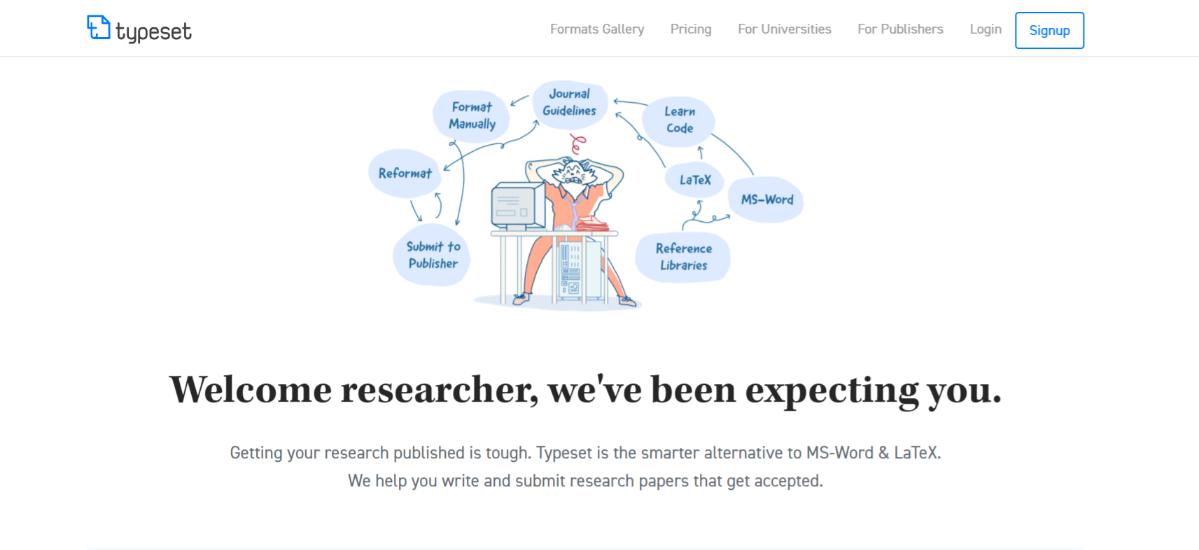
With over 100,000+ verified journal formats to choose from, Typeform makes the process of research a bit too easy! Quickly copy-paste or upload your paper on Typeset and follow any citation style you need.
Typeset also has a plagiarism and grammar checker built in to ensure your writing is error-free. Once done uploading and citing, click on autoformat to generate your report in seconds.
You can also download your research in PDF , Docx, LaTeX file, or even as a Zip file. With collaboration features built-in, you can invite your fellow researchers to the platform and work together.
Key Features of Typeset:
- Over 100,000+ journal formats to choose from
- Plagiarism and grammar checker tool
- Editing services to improve your publication chances
- Paid plans start from: Researcher ($8/month), Team($6/month), Journals / Publishers (contact sales)
6. Scrivener
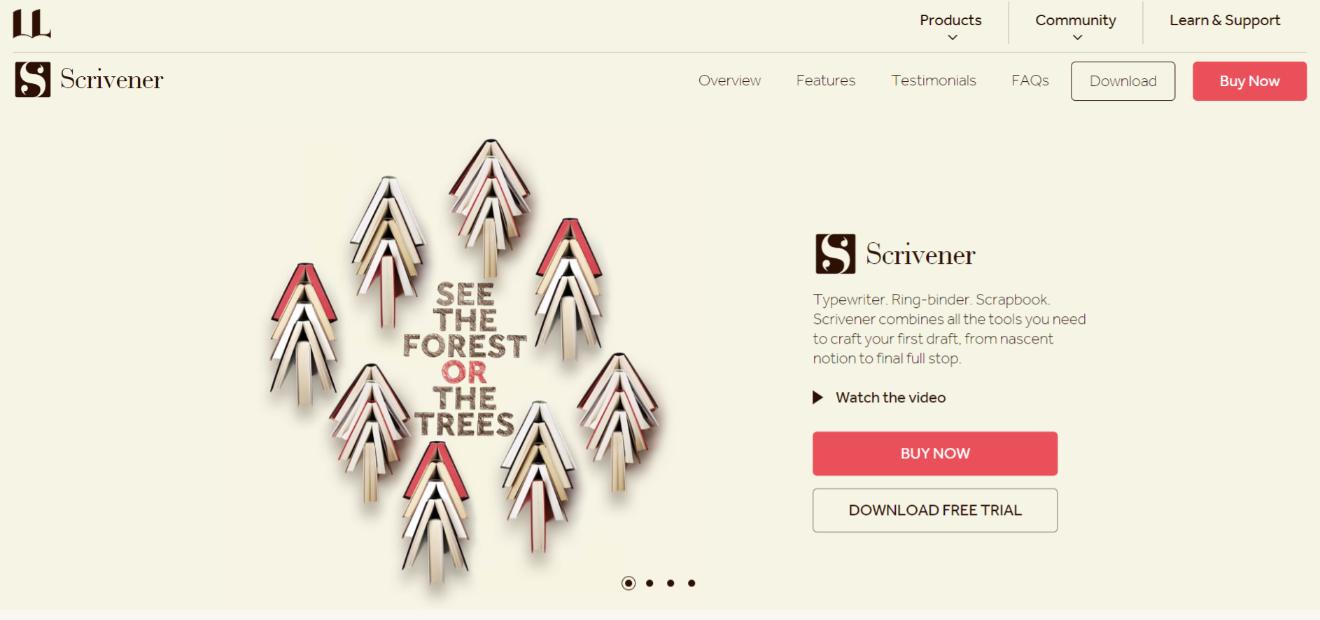
Scrivener is another great tool for research writing and keeping your notes organized.
Used by researchers, screenwriters, novelists, non-fiction writers, students, journalists, academics, lawyers, translators, and more, Scrivener is a tool made for long writing projects.
On signing up, you are quickly presented with its editor, with a sidebar to keep everything in place. You can also break your content into manageable sections of any size and leave Scrivener to join them together.
For novelists and storytellers, there’s also a corkboard to visualize your storyline and move cards around as you like.
The outliner keeps a synopsis of what you have already written, along with word count data and metadata. Users can arrange their research articles and other files in folders and subfolders.
Key Features of Scrivener:
- Desktop and mobile apps
- Outline creator
- Easy organization
- Paid plans start from $40.84/one-time fee
7. ProofHub
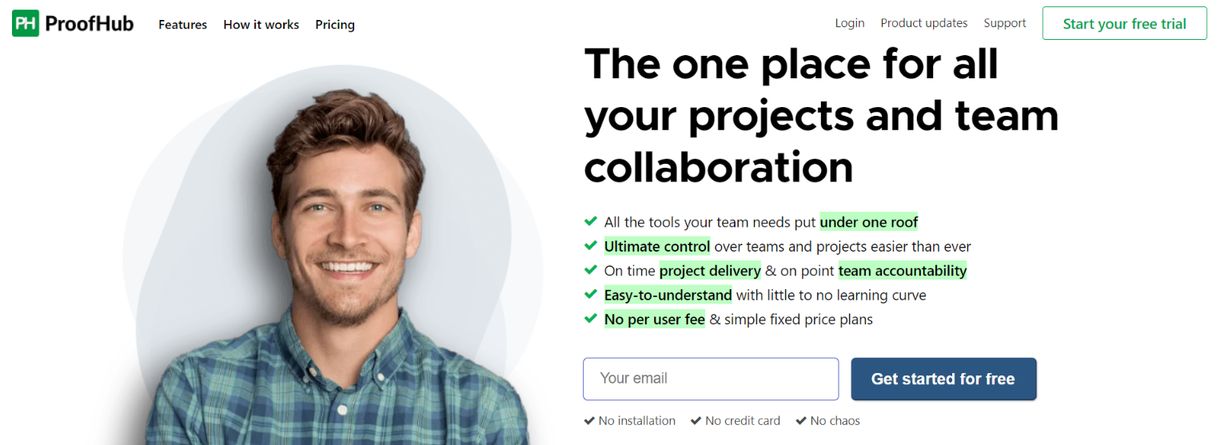
You must organize, prepare, and stay focused on all of your efforts, regardless of the type of research you conduct.
Researchers may go behind schedule and lose progress if they don’t have a good task management tool. ProofHub is an all-in-one project and team management application that allows research teams and organizations of any size to efficiently plan their research projects in one spot.
ProofHub allows you to create, assign and track tasks using effective task management features like Kanban boards and table view. Researchers can also get a visual idea of how their project is progressing using robust Gantt charts.
ProofHub also allows you to store and jot down all the data or information collected through your research in Notes. You can even create different notebooks and store your information according to the topic. Not just that, you can even share your research work with your team members.
Teams can also share and store files, documents, and images in ProofHub’s files section. Managers can track their team’s time spent on a specific research task using automatic and manual timers.
Team members can also brainstorm ideas or have real-time discussions in ProofHub’s discussions section and make way for better research work.
Key features of ProofHub:
- Ready to use project templates
- Task management
- Time tracking and project reporting
- Team collaboration (chat, notes, and discussions)
- File management
- Online proofing
- 14-day free trial with all the features.
8. Google Scholar
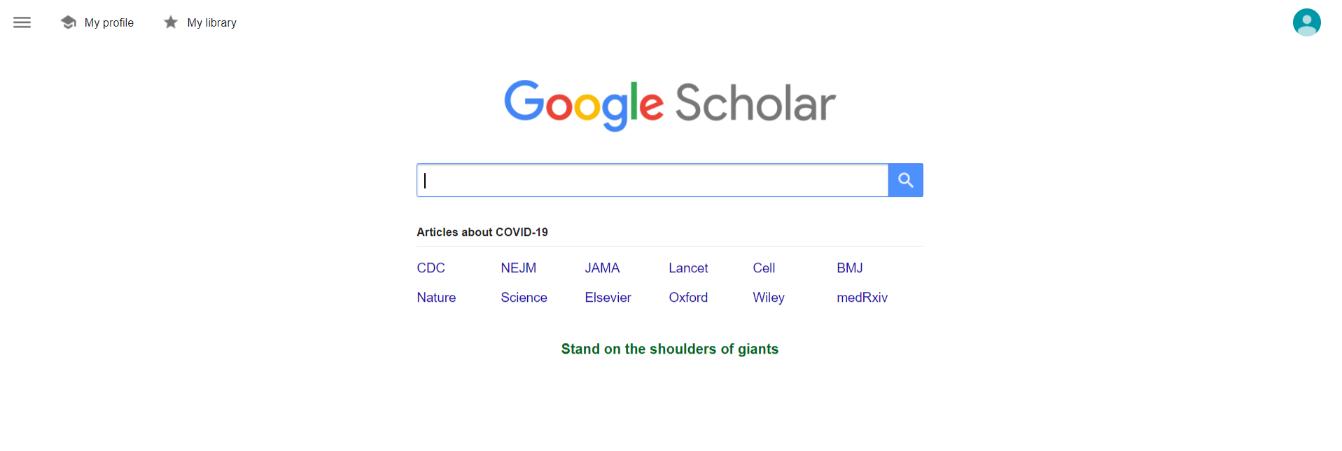
Next up is an amazing research tool by Google called Google Scholar. Google Scholar provides a quick way to broadly search for scholarly literature from one location.
Look for articles, theses, books, abstracts, and court opinions, from professional societies, online repositories, universities, academic publishers, and other websites.
Researchers can also explore related works, citations, authors, and publications easily. Create a public author profile and see who’s citing your recent publication. Google Scholar also allows its users to keep up with recent developments in any area of research.
Key Features of Google Scholar:
- Create a public author page
- Look for information across Google’s database
- Easy to use
- Free to use
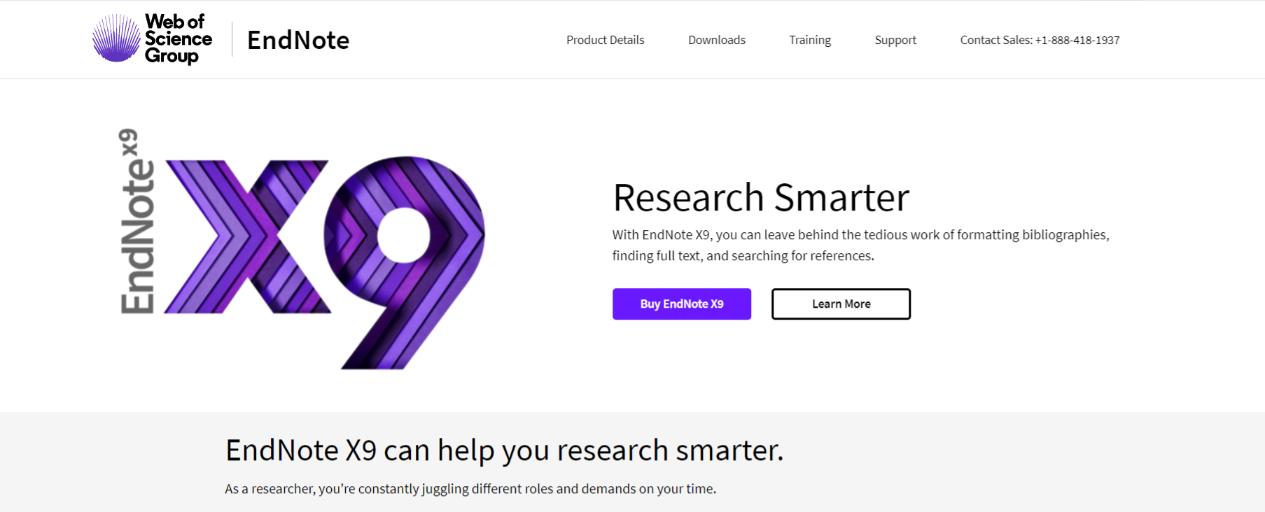
Endnote wants you to research smarter by simplifying the tiresome work of formatting bibliographies, finding full text, and searching for references.
Endnote is collaborative in nature as it allows you to share selected groups of references, manage team access, and track activity and changes from one single dashboard.
With smarter insights, Endnote automatically finds the impact of your references and finds the best-fit journal for your papers.
The platform also enables users to automatically create, format, and update bibliographies. Quickly export your references and full-text PDFs into EndNote and start working instantly.
With a bunch of EndNote templates and plug-ins, researchers can enhance their Endnote experience and get the most out of the platform.
Key Features of Endnote:
- Import filters for prior research
- Track your teammates’ activity on your shared library
- Automatic reference and link updating
- Paid plans start from $249
10. Evernote
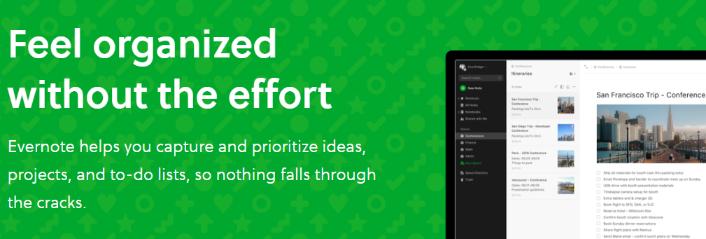
Evernote is a note-taking app that can be very useful while conducting research . The app helps you store all your personal ideas, to-do listsm4, notes, and research links in one place.
Create separate tags and folders for the different types of information you are saving and keep it all organized.
Evernote auto-syncs across all your devices, including desktop, smartphone, and tablet, so you can switch between devices without losing your data.
Its Chrome browser extension called the Evernote web clipper is a great add-on for saving articles or other content on the internet while doing your research.
Just click the browser extension to save the entire page or highlights to your Evernote notebook along with any notes you have about that page.
Key Features of Evernote:
- Keep notes, articles, and other content in one place
- Chrome extension for clipping content
- Set reminders
- Paid plans start from Plus ($34.99 per year or $3.99 per month), Premium ($69.99 per year or $7.99 per month), and Evernote Business (contact sales)
11. Mendeley

Mendeley is a reference management software that allows researchers to create references, citations, and bibliographies in multiple journal styles with just a few clicks.
Quickly access your library from anywhere – from anywhere. Windows, Mac, Linux, etc and add papers directly from your browser with a few clicks or import any documents from your desktop to your library.
With its research network, researchers connect and network with over 6 million users. Users can create groups to carry out discussions, discover research, and follow curated bibliographies.
There are also over 250,000 + science, technology, and health jobs to advance your career and grant info from over 5000 organizations to fund your next research !
Key Features of Mendeley:
- Annotate and organize documents
- Find and create groups with fellow researchers
- Grant information from over 5000 organizations
- Paid plans start from $55/year for 5 GB to $165/year to unlimited storage
12. ContentMine

ContentMine offers a variety of text mining services to help researchers find, download, analyze, and extract knowledge from academic papers.
ContentMine builds its own open-source code to help out researchers find papers and not waste time on the internet doing so. They can also convert academic papers , PDFs to HTML, or to almost any format.
ContentMine can also extract data from tables and graphs, reducing the time taken to conduct a meta-analysis. The platform also offers consultancy as well as training workshops to educate people on the work they do and how.
Key Features of ContentMine:
- Extract data from tables and graphs
- Quickly mine text from hundreds of papers
- Workshops and training
- Contact sales
13. ResearchGate
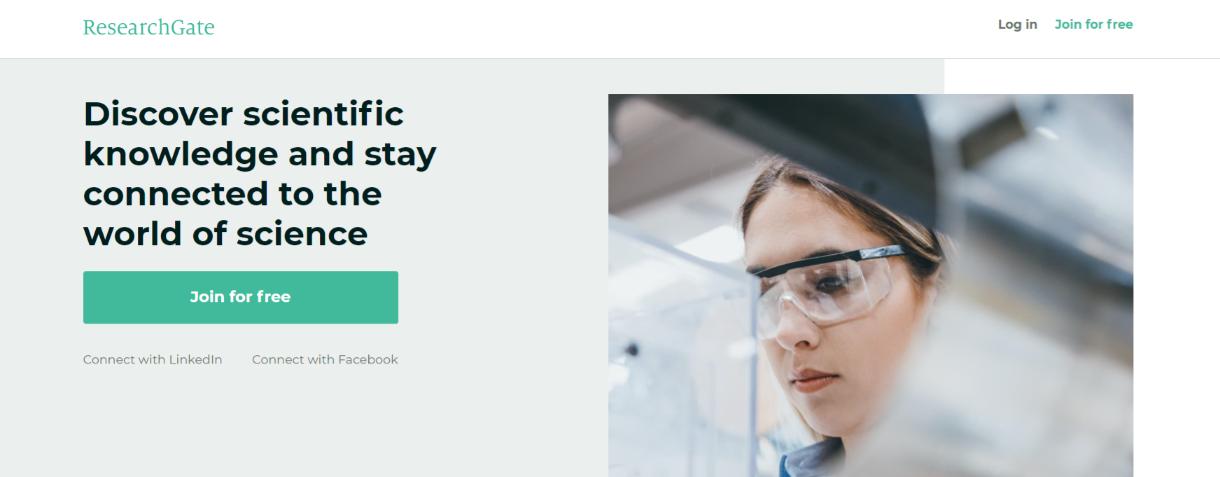
The last tool on our list of awesome tools for researchers is a platform called ResearchGate. ResearchGate gives you access to over 135 million publication pages, allowing you to stay up to date with what’s happening in your field.
With a built-in community, researchers can share their research, collaborate with peers, and discover new papers and bibliographies.
ResearchGate also provides deep analytics on who’s been reading your work and keeps track of your citations. With over 17 million users, ResearchGate is a research community to join!
Key Features of ResearchGate:
- Share and find researchers
- Analytics to see who’s reading your work
- Citation tracking
Before you go!
Our team at bit.ai has created a few awesome templates to make your research process more efficient. Make sure to check them out before you go, y our team might need them!
- Case Study Template
- Research Paper Template
- Competitor Research Template
- Brainstorming Template
- SWOT Analysis Template
- White Paper Template
Final Words
There you have it folks, our list of amazing websites, apps, and software to use while conducting your research. Research is hard work- from finding and managing content to organizing and publishing- research takes a lot of time and effort.
However, with our awesome list of tools, researchers are surely going to get out the most of their time and effort and get work done more efficiently. Did we miss any awesome tool for researchers out there? Let us know by tweeting us at @bit_docs.

Further reads:
- Top 11 Code Editors for Software Developers
- Collaborative Research: Definition, Benefits & Tips!
- Best Resource Management Tools and Software
- How to Write a Research Proposal?

11 Best Link in Bio Tools in 2024!
Writing Vision Statement: Definition, Examples and Best Practices!
Related posts
Burn-up charts: what are they and how to create one, apology letter: definition, format, tips & examples, operating agreement: what is it & how to draft one for your llc, crisis management plan: definition, types & steps to create, how to write an effective meeting recap with a summary (steps), what is a technical proposal & how to write one.

About Bit.ai
Bit.ai is the essential next-gen workplace and document collaboration platform. that helps teams share knowledge by connecting any type of digital content. With this intuitive, cloud-based solution, anyone can work visually and collaborate in real-time while creating internal notes, team projects, knowledge bases, client-facing content, and more.
The smartest online Google Docs and Word alternative, Bit.ai is used in over 100 countries by professionals everywhere, from IT teams creating internal documentation and knowledge bases, to sales and marketing teams sharing client materials and client portals.
👉👉Click Here to Check out Bit.ai.
Recent Posts
How to build an effective knowledge base for technical support, 9 knowledge base mistakes: what you need to know to avoid them, personal user manual: enhance professional profile & team productivity, 9 document management trends every business should know, ai for social media marketing: tools & tactics to boost engagement, a guide to building a client portal for your online course.
Research Our Records

Online Research Tools and Aids
Find records and information about records.
Our website contains answers to many of the preliminary research-related questions you might have.
- To find copies of Federal records on our website and/or information about the records and their historical context, you will have to look in several places.
- Some sources listed below are databases while others are online guides, publications, and exhibits.
Ways to Search Online
National archives catalog.
Our National Archives Catalog is the online portal to our records and information about our records. It provides access to data, digitized records, selected series from Access to Archival Databases (AAD), over one million electronic records from the Electronic Records Archives (ERA), all of the web pages from Archives.gov, and all of the web pages from the Presidential Libraries. Go to the National Archives Catalog
History Hub
Get help with your research and find answers to your questions at History Hub, a crowdsourcing platform sponsored by the National Archives. Experts from the National Archives as well as other experts, history enthusiasts, and citizen archivists are available to help with your research. Go to History Hub
Microfilm Catalog
This is a searchable database of more than 3,400 numbered microfilm. The described microfilm include those created by or purchased by NARA for researcher use. Determine which rolls of microfilm may be the most relevant for your research at NARA. You can search for microfilm by keyword, microfilm number, Record Group number, and/or location of our nationwide research facilities. Researchers at our research facilities may use this material for free. Go to the Microfilm Catalog
Access to Archival Databases (AAD)
AAD is a search engine into some of NARA's holdings of electronic records. There are databases and indexes from more than 30 archival series, including over 350 data files totaling well over 50 million unique records; this number will continue to grow. Search by person, geographic areas, organizations, or dates. Go to AAD
Archives Library Information Center (ALIC)
ALIC, part of the National Archives, provides sources for research about American history and government, archival administration, information management, and government documents to archives and records management professionals, the general public, and National Archives staff. Search their online catalog for holdings of the Archives libraries in Washington, DC and College Park, MD. Go to ALIC
Additionally, ALIC's Reference at Your Desk feature provides quick access to online resources on many diverse subjects.
Guide to Federal Records
Search NARA's holdings of federal records at a very high level, to identify which record groups may have material relevant to your research topics. This includes records that originated in the executive, judicial, and legislative branches. Go to the Guide to Federal Records
Finding Aids
Reference Reports
Filing Manuals
Filing manuals outline the filing classification systems used by staff in the Army, Navy, Coast Guard, and various departments and agencies of the federal government.
NARA Publications
Published research guides, articles, and papers These include guides, articles, reference papers, inventories, and more, all designed to help prepare you for your research at NARA.
New Accessions and Openings
View our latest Accessions and Openings for all our locations.
Search by Topic
Research Topics For many topics, we have included related articles, finding aids, and search tips. Links to online information about selected topics in National Archives records.
Search by Federal Government Agency
Look for the Federal Government organization that created the records you are interested in.
Search by Media Type or Format
Search for records based on media-type or format of the records (such as paper documents, photographs, motion picture film or video, audio recordings, maps and drawings, aerial film, microfilm, databases and electronic records)
If you need to see records that are not available on our website or other websites, you may need to contact us , visit us , or hire an independent researcher to continue your research. Decide if You Should Visit Us in Person and Plan Your Visit
What are people asking on History Hub?

- RE: hello, i am looking for photographs taken by soldiers of Marilyn Monroe's trip to Korea in 1954. Where should I look ?
- RE: Italian page
- RE: Looking to find the date of my grandfather’s naturalization
- RE: I am looking for information on my Italian great grandfather. He was born in Naples. Arrived to NY by boat around 1898 his name was Giuseppe Ianniello
- RE: Did the 668th motor transport Co from New York, during WW1, go into combat?
Find answers to your research questions at History Hub
Online Research and Collaboration Tools
Explore research design tools, locate Open Access research evidence, find NIDA International Program fellowship alumni and poster presenters, and publish your research. These online tools help the international drug use and addiction research community design research protocols using standard measures, evaluate research evidence, identify potential research partners, build professional relationships with distant colleagues, and prepare research results for publication.
Research Design Tools
- Drugs and Alcohol: Open Access Sources Created by Virginia Commonwealth University, this guide facilitates free, immediate access to scholarly peer-reviewed publications through a variety of global Open Access initiatives. The guide also includes Google Custom Search Engines, as well as tips and tutorials that focus on information literacy skills to help users locate and evaluate research evidence.
- PhenX Toolkit NIDA encourages researchers conducting human-subjects research to use the standard measures developed for this toolkit, especially the 43 measures in the PhenX Substance Abuse and Addiction Project . The toolkit describes each measure along with the standard protocols and requirements for data collection, such as training, personnel, equipment, or licensing fees.
Collaboration Tools
- NIDA International Research Abstract Database Search the database of research abstracts on drug use and addiction presented at NIDA International meetings.
- NIDA International Fellows Worldwide Map Locate fellows from around the world and link to the PubMed index of their published journal articles.
Publishing Tools
- Publishing Addiction Science The International Society of Addiction Journal Editors (ISAJE) guide, Publishing Addiction Science , addresses common issues researchers face in publishing their work. The site includes links to the full publication as well as supplemental material such as PowerPoint presentations, additional readings, exercises, videos, and other e-learning lessons.
Other Online Resources
These web links introduce the international drug use and addiction research community to other organizations whose missions support public health and scientific inquiry in the United States and abroad.
- NIH Resources The world’s largest biomedical research institution, NIH also supports many innovative outreach and education programs that foster scientific exploration and disseminate health information.
- Sites of Interest Links to sites of interest to the international drug use and substance use disorder research community.
We're sorry, but some features of Research Randomizer require JavaScript. If you cannot enable JavaScript, we suggest you use an alternative random number generator such as the one available at Random.org .
RESEARCH RANDOMIZER
Random sampling and random assignment made easy.
Research Randomizer is a free resource for researchers and students in need of a quick way to generate random numbers or assign participants to experimental conditions. This site can be used for a variety of purposes, including psychology experiments, medical trials, and survey research.
GENERATE NUMBERS
In some cases, you may wish to generate more than one set of numbers at a time (e.g., when randomly assigning people to experimental conditions in a "blocked" research design). If you wish to generate multiple sets of random numbers, simply enter the number of sets you want, and Research Randomizer will display all sets in the results.
Specify how many numbers you want Research Randomizer to generate in each set. For example, a request for 5 numbers might yield the following set of random numbers: 2, 17, 23, 42, 50.
Specify the lowest and highest value of the numbers you want to generate. For example, a range of 1 up to 50 would only generate random numbers between 1 and 50 (e.g., 2, 17, 23, 42, 50). Enter the lowest number you want in the "From" field and the highest number you want in the "To" field.
Selecting "Yes" means that any particular number will appear only once in a given set (e.g., 2, 17, 23, 42, 50). Selecting "No" means that numbers may repeat within a given set (e.g., 2, 17, 17, 42, 50). Please note: Numbers will remain unique only within a single set, not across multiple sets. If you request multiple sets, any particular number in Set 1 may still show up again in Set 2.
Sorting your numbers can be helpful if you are performing random sampling, but it is not desirable if you are performing random assignment. To learn more about the difference between random sampling and random assignment, please see the Research Randomizer Quick Tutorial.
Place Markers let you know where in the sequence a particular random number falls (by marking it with a small number immediately to the left). Examples: With Place Markers Off, your results will look something like this: Set #1: 2, 17, 23, 42, 50 Set #2: 5, 3, 42, 18, 20 This is the default layout Research Randomizer uses. With Place Markers Within, your results will look something like this: Set #1: p1=2, p2=17, p3=23, p4=42, p5=50 Set #2: p1=5, p2=3, p3=42, p4=18, p5=20 This layout allows you to know instantly that the number 23 is the third number in Set #1, whereas the number 18 is the fourth number in Set #2. Notice that with this option, the Place Markers begin again at p1 in each set. With Place Markers Across, your results will look something like this: Set #1: p1=2, p2=17, p3=23, p4=42, p5=50 Set #2: p6=5, p7=3, p8=42, p9=18, p10=20 This layout allows you to know that 23 is the third number in the sequence, and 18 is the ninth number over both sets. As discussed in the Quick Tutorial, this option is especially helpful for doing random assignment by blocks.
Please note: By using this service, you agree to abide by the SPN User Policy and to hold Research Randomizer and its staff harmless in the event that you experience a problem with the program or its results. Although every effort has been made to develop a useful means of generating random numbers, Research Randomizer and its staff do not guarantee the quality or randomness of numbers generated. Any use to which these numbers are put remains the sole responsibility of the user who generated them.
Note: By using Research Randomizer, you agree to its Terms of Service .
The state of AI in early 2024: Gen AI adoption spikes and starts to generate value
If 2023 was the year the world discovered generative AI (gen AI) , 2024 is the year organizations truly began using—and deriving business value from—this new technology. In the latest McKinsey Global Survey on AI, 65 percent of respondents report that their organizations are regularly using gen AI, nearly double the percentage from our previous survey just ten months ago. Respondents’ expectations for gen AI’s impact remain as high as they were last year , with three-quarters predicting that gen AI will lead to significant or disruptive change in their industries in the years ahead.
About the authors
This article is a collaborative effort by Alex Singla , Alexander Sukharevsky , Lareina Yee , and Michael Chui , with Bryce Hall , representing views from QuantumBlack, AI by McKinsey, and McKinsey Digital.
Organizations are already seeing material benefits from gen AI use, reporting both cost decreases and revenue jumps in the business units deploying the technology. The survey also provides insights into the kinds of risks presented by gen AI—most notably, inaccuracy—as well as the emerging practices of top performers to mitigate those challenges and capture value.
AI adoption surges
Interest in generative AI has also brightened the spotlight on a broader set of AI capabilities. For the past six years, AI adoption by respondents’ organizations has hovered at about 50 percent. This year, the survey finds that adoption has jumped to 72 percent (Exhibit 1). And the interest is truly global in scope. Our 2023 survey found that AI adoption did not reach 66 percent in any region; however, this year more than two-thirds of respondents in nearly every region say their organizations are using AI. 1 Organizations based in Central and South America are the exception, with 58 percent of respondents working for organizations based in Central and South America reporting AI adoption. Looking by industry, the biggest increase in adoption can be found in professional services. 2 Includes respondents working for organizations focused on human resources, legal services, management consulting, market research, R&D, tax preparation, and training.
Also, responses suggest that companies are now using AI in more parts of the business. Half of respondents say their organizations have adopted AI in two or more business functions, up from less than a third of respondents in 2023 (Exhibit 2).
Gen AI adoption is most common in the functions where it can create the most value
Most respondents now report that their organizations—and they as individuals—are using gen AI. Sixty-five percent of respondents say their organizations are regularly using gen AI in at least one business function, up from one-third last year. The average organization using gen AI is doing so in two functions, most often in marketing and sales and in product and service development—two functions in which previous research determined that gen AI adoption could generate the most value 3 “ The economic potential of generative AI: The next productivity frontier ,” McKinsey, June 14, 2023. —as well as in IT (Exhibit 3). The biggest increase from 2023 is found in marketing and sales, where reported adoption has more than doubled. Yet across functions, only two use cases, both within marketing and sales, are reported by 15 percent or more of respondents.
Gen AI also is weaving its way into respondents’ personal lives. Compared with 2023, respondents are much more likely to be using gen AI at work and even more likely to be using gen AI both at work and in their personal lives (Exhibit 4). The survey finds upticks in gen AI use across all regions, with the largest increases in Asia–Pacific and Greater China. Respondents at the highest seniority levels, meanwhile, show larger jumps in the use of gen Al tools for work and outside of work compared with their midlevel-management peers. Looking at specific industries, respondents working in energy and materials and in professional services report the largest increase in gen AI use.
Investments in gen AI and analytical AI are beginning to create value
The latest survey also shows how different industries are budgeting for gen AI. Responses suggest that, in many industries, organizations are about equally as likely to be investing more than 5 percent of their digital budgets in gen AI as they are in nongenerative, analytical-AI solutions (Exhibit 5). Yet in most industries, larger shares of respondents report that their organizations spend more than 20 percent on analytical AI than on gen AI. Looking ahead, most respondents—67 percent—expect their organizations to invest more in AI over the next three years.
Where are those investments paying off? For the first time, our latest survey explored the value created by gen AI use by business function. The function in which the largest share of respondents report seeing cost decreases is human resources. Respondents most commonly report meaningful revenue increases (of more than 5 percent) in supply chain and inventory management (Exhibit 6). For analytical AI, respondents most often report seeing cost benefits in service operations—in line with what we found last year —as well as meaningful revenue increases from AI use in marketing and sales.
Inaccuracy: The most recognized and experienced risk of gen AI use
As businesses begin to see the benefits of gen AI, they’re also recognizing the diverse risks associated with the technology. These can range from data management risks such as data privacy, bias, or intellectual property (IP) infringement to model management risks, which tend to focus on inaccurate output or lack of explainability. A third big risk category is security and incorrect use.
Respondents to the latest survey are more likely than they were last year to say their organizations consider inaccuracy and IP infringement to be relevant to their use of gen AI, and about half continue to view cybersecurity as a risk (Exhibit 7).
Conversely, respondents are less likely than they were last year to say their organizations consider workforce and labor displacement to be relevant risks and are not increasing efforts to mitigate them.
In fact, inaccuracy— which can affect use cases across the gen AI value chain , ranging from customer journeys and summarization to coding and creative content—is the only risk that respondents are significantly more likely than last year to say their organizations are actively working to mitigate.
Some organizations have already experienced negative consequences from the use of gen AI, with 44 percent of respondents saying their organizations have experienced at least one consequence (Exhibit 8). Respondents most often report inaccuracy as a risk that has affected their organizations, followed by cybersecurity and explainability.
Our previous research has found that there are several elements of governance that can help in scaling gen AI use responsibly, yet few respondents report having these risk-related practices in place. 4 “ Implementing generative AI with speed and safety ,” McKinsey Quarterly , March 13, 2024. For example, just 18 percent say their organizations have an enterprise-wide council or board with the authority to make decisions involving responsible AI governance, and only one-third say gen AI risk awareness and risk mitigation controls are required skill sets for technical talent.
Bringing gen AI capabilities to bear
The latest survey also sought to understand how, and how quickly, organizations are deploying these new gen AI tools. We have found three archetypes for implementing gen AI solutions : takers use off-the-shelf, publicly available solutions; shapers customize those tools with proprietary data and systems; and makers develop their own foundation models from scratch. 5 “ Technology’s generational moment with generative AI: A CIO and CTO guide ,” McKinsey, July 11, 2023. Across most industries, the survey results suggest that organizations are finding off-the-shelf offerings applicable to their business needs—though many are pursuing opportunities to customize models or even develop their own (Exhibit 9). About half of reported gen AI uses within respondents’ business functions are utilizing off-the-shelf, publicly available models or tools, with little or no customization. Respondents in energy and materials, technology, and media and telecommunications are more likely to report significant customization or tuning of publicly available models or developing their own proprietary models to address specific business needs.
Respondents most often report that their organizations required one to four months from the start of a project to put gen AI into production, though the time it takes varies by business function (Exhibit 10). It also depends upon the approach for acquiring those capabilities. Not surprisingly, reported uses of highly customized or proprietary models are 1.5 times more likely than off-the-shelf, publicly available models to take five months or more to implement.
Gen AI high performers are excelling despite facing challenges
Gen AI is a new technology, and organizations are still early in the journey of pursuing its opportunities and scaling it across functions. So it’s little surprise that only a small subset of respondents (46 out of 876) report that a meaningful share of their organizations’ EBIT can be attributed to their deployment of gen AI. Still, these gen AI leaders are worth examining closely. These, after all, are the early movers, who already attribute more than 10 percent of their organizations’ EBIT to their use of gen AI. Forty-two percent of these high performers say more than 20 percent of their EBIT is attributable to their use of nongenerative, analytical AI, and they span industries and regions—though most are at organizations with less than $1 billion in annual revenue. The AI-related practices at these organizations can offer guidance to those looking to create value from gen AI adoption at their own organizations.
To start, gen AI high performers are using gen AI in more business functions—an average of three functions, while others average two. They, like other organizations, are most likely to use gen AI in marketing and sales and product or service development, but they’re much more likely than others to use gen AI solutions in risk, legal, and compliance; in strategy and corporate finance; and in supply chain and inventory management. They’re more than three times as likely as others to be using gen AI in activities ranging from processing of accounting documents and risk assessment to R&D testing and pricing and promotions. While, overall, about half of reported gen AI applications within business functions are utilizing publicly available models or tools, gen AI high performers are less likely to use those off-the-shelf options than to either implement significantly customized versions of those tools or to develop their own proprietary foundation models.
What else are these high performers doing differently? For one thing, they are paying more attention to gen-AI-related risks. Perhaps because they are further along on their journeys, they are more likely than others to say their organizations have experienced every negative consequence from gen AI we asked about, from cybersecurity and personal privacy to explainability and IP infringement. Given that, they are more likely than others to report that their organizations consider those risks, as well as regulatory compliance, environmental impacts, and political stability, to be relevant to their gen AI use, and they say they take steps to mitigate more risks than others do.
Gen AI high performers are also much more likely to say their organizations follow a set of risk-related best practices (Exhibit 11). For example, they are nearly twice as likely as others to involve the legal function and embed risk reviews early on in the development of gen AI solutions—that is, to “ shift left .” They’re also much more likely than others to employ a wide range of other best practices, from strategy-related practices to those related to scaling.
In addition to experiencing the risks of gen AI adoption, high performers have encountered other challenges that can serve as warnings to others (Exhibit 12). Seventy percent say they have experienced difficulties with data, including defining processes for data governance, developing the ability to quickly integrate data into AI models, and an insufficient amount of training data, highlighting the essential role that data play in capturing value. High performers are also more likely than others to report experiencing challenges with their operating models, such as implementing agile ways of working and effective sprint performance management.
About the research
The online survey was in the field from February 22 to March 5, 2024, and garnered responses from 1,363 participants representing the full range of regions, industries, company sizes, functional specialties, and tenures. Of those respondents, 981 said their organizations had adopted AI in at least one business function, and 878 said their organizations were regularly using gen AI in at least one function. To adjust for differences in response rates, the data are weighted by the contribution of each respondent’s nation to global GDP.
Alex Singla and Alexander Sukharevsky are global coleaders of QuantumBlack, AI by McKinsey, and senior partners in McKinsey’s Chicago and London offices, respectively; Lareina Yee is a senior partner in the Bay Area office, where Michael Chui , a McKinsey Global Institute partner, is a partner; and Bryce Hall is an associate partner in the Washington, DC, office.
They wish to thank Kaitlin Noe, Larry Kanter, Mallika Jhamb, and Shinjini Srivastava for their contributions to this work.
This article was edited by Heather Hanselman, a senior editor in McKinsey’s Atlanta office.
Explore a career with us
Related articles.

Moving past gen AI’s honeymoon phase: Seven hard truths for CIOs to get from pilot to scale

A generative AI reset: Rewiring to turn potential into value in 2024
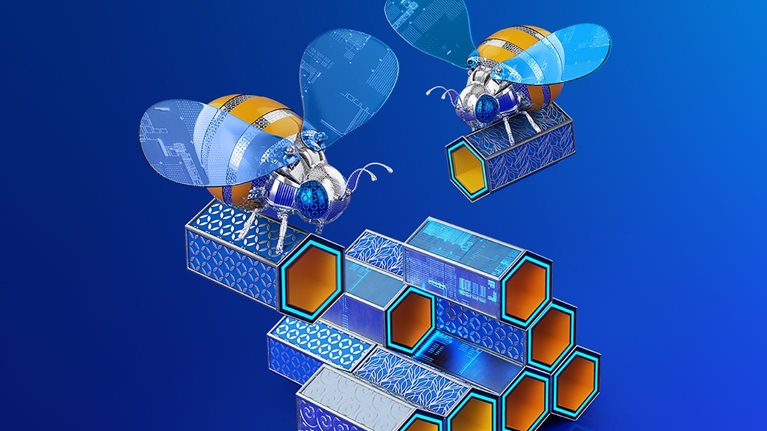
Implementing generative AI with speed and safety
Google Forms: How to use this free Google Workspace tool to create surveys, quizzes, and questionnaires
- Google Forms is a free online software for creating surveys and questionnaires.
- You need a Google account to create a Google Form, but anyone can fill out a Google Form.
- You can personalize your Google Form with question types, header images, and color themes.

Google Forms is free online software that allows you to create surveys, quizzes, and more.
Google Forms is part of Google's web-based apps suite, which also includes Google Docs, Google Sheets, Google Slides , and more. It's a versatile tool that can be used for various applications, from gathering RSVPs for an event to creating a pop quiz. You'll need a Google account to create a Google Form, but you can adjust the form settings so that recipients can fill it out regardless of whether they have a Google account.
Currently, Google Forms does not offer a native mobile app but you can access it on your desktop computer.
Here's everything else you need to know about Google Forms.
How can I create a Google Form?
Google Forms differentiates itself from similar online software through its library of customization options. When creating your new form, you'll have the ability to select from a series of templates or design your very own.
If you choose to make a new template, consider adding your logo and photos, and watch Google generate a custom color set to match.
Here's how to do it:
- Go to docs.google.com/forms
- Click Blank form to create a new form, or choose a pre-made template to kick-start the process. Google has a number of helpful template options, including feedback forms, order forms, job applications, worksheets, registration forms, and even "Find a Time" forms if you're trying to schedule an event or Google Meet conference call.
With the Q&A format at the heart of Google Forms, the Workspace tool offers various question and response options, including multiple-choice, dropdown, linear scale, and multiple-choice and tick-box grid.
With each new question, you can integrate multimedia, such as images or YouTube videos, or add text descriptions that offer hints or expound on the question.
Related stories
If you're a Google Classroom user, you can use Google Forms to create quiz assignments for your students.
How can I customize or organize my Google Form?
In the Settings tab, you can customize options in the Responses dropdown, like Collect email addresses .
You can choose to require respondents to enter an email address to submit the Form by selecting Responder input or force respondents to sign into their Google accounts to respond by selecting Verified . You can also let respondents submit anonymously by choosing Do not collect .
In the Presentation dropdown below, you can click boxes to include a progress bar, shuffle the order of the questions, and set a custom confirmation message that respondents will receive upon submitting the Form.
In the Quizzes dropdown, you can turn your form into a quiz.
Organizational features let you determine the order of your queries through a drag-and-drop tool or randomize the answer order for specific questions through the form's settings.
Another way to organize your form is through Google Forms' section tool. These can be helpful for longer surveys, as they break questions up into manageable chunks. To create a section, click the Add section icon (two vertically stacked rectangles) on the right toolbar. It's located on the same toolbar as the "+" for adding a question.
Once you're ready to share your Google Form, clicking the Send button at the top right of the screen will let you send the Form via email, copy a link, or copy an embedded HTML code to add the form to your website or blog.
How to navigate Google Forms responses
Once your Google Form is published and you've shared it using either the multiple public and private share options, it will automatically collect responses as people fill out and submit their responses. Answers gathered by a Google Form are only viewable to you, the creator, and any collaborators you add.
To view responses for your Google Form, open your Google Form and navigate to the Responses tab. Here, you will see a summary of the responses collected. Click the green Google Sheets icon to create a spreadsheet that displays all of the information gathered from the Form, which will automatically update as people submit your Google Form.
In the Responses tab, you can also elect to get email notifications for new responses, select a response destination (either a new or existing spreadsheet), download, or print the answers by clicking the three dots next to the Google Sheets icon. There's also an option to delete all replies, which can be useful in deleting responses collected when testing your sheet.
- Main content
Numbers, Facts and Trends Shaping Your World
Read our research on:
Full Topic List
Regions & Countries
- Publications
- Our Methods
- Short Reads
- Tools & Resources
Read Our Research On:
U.S. public, private and charter schools in 5 charts

While children in the United States are guaranteed a free education at their local public school through state constitutional law, many families weigh other educational options for their children. Even before the coronavirus pandemic upended families’ usual routines, 36% of parents with K-12 students say they considered multiple schools for their child in the 2018-19 school year.
Students’ school environments vary widely – sometimes even for children living in the same community – depending on whether they attend traditional public, private or charter schools.
Here are some key distinctions between these three types of schools, based on data from the National Center for Education Statistics (NCES). All figures reflect the most recent school year with data for all three types of schools.
Pew Research Center conducted this analysis to better understand how U.S. students’ school experiences might differ depending on whether they attend a traditional public school, a private school or a charter school.
Data comes from the Institute of Education Sciences’ National Center for Education Statistics . We used the most recent year in which data is available for all three school types.
Public, private and charter schools include those that teach students in kindergarten through 12th grade, unless otherwise specified. Racial categories used in this analysis include those who report being a single race and non-Hispanic. Hispanics are of any race. National School Lunch Program data for 2021-22 is not available for Alaska.
What’s the difference between public, private and charter schools?
Until a few decades ago, parents with kids in elementary, middle or high school could choose to send them to either a traditional public school or a private one. More recently, many states have added a third option: public charter schools.
- Traditional public schools are taxpayer funded, are tuition free and must adhere to standards set by a school district or state board of education. These are the most common schooling option in the U.S.
- Private schools are known for being selective, religiously affiliated or sometimes both, and charge tuition rather than receive public money. In addition to tuition dollars, private schools may be funded through a combination of donations, endowments or grants from other private sources. As a result, they have more autonomy when it comes to curriculum and other academic standards. During the 2021-22 school year, about three-quarters of private school K-12 students (77%) attended a religiously affiliated school. The largest share went to Catholic schools, which accounted for 35% of all private school enrollment. Another 23% of private school students attended secular institutions.
- Public charter schools are legally allowed to operate in nearly all states, plus the District of Columbia, as of 2024. Like traditional public schools, these are taxpayer funded and tuition free. They’re open to any student who wishes to enroll. But unlike their traditional counterparts, agreements – or charters – with the state or local government allow them flexibility when it comes to curriculum and other standards. They also may turn students away due to space constraints.

Differences exist in the size and locale of each type of school, NCES data from the 2021-22 school year shows.
Traditional public schools tend to be larger than the other types. For instance, 39% of public schools enroll 500 or more students, compared with 32% of charter schools and 8% of private schools. And while 31% of public schools have fewer than 300 students, 44% of charter schools and 82% of private schools do.
Public schools are relatively evenly distributed across urban, suburban and rural areas, while most charter and private school campuses are located in either cities or suburbs.
(Traditional public and charter school environment data includes prekindergarten students, who account for less than 1% of enrollment at these types of schools.)
Where is enrollment growing and shrinking?
During the 2021-22 school year, the vast majority of the country’s roughly 54.6 million public, private and charter school students in pre-K through 12th grade (83%) attended traditional public schools. Another 10% were enrolled in private schools, and 7% went to public charter schools.
Enrollment numbers have shifted over the last decade:

- Traditional public school enrollment has declined. In fall 2011, about 47.2 million students attended public elementary, middle and secondary schools, accounting for 87% of all school enrollment. By fall 2021, the number of public school students dropped to about 45.4 million, resulting in a small drop in public schools’ share of total enrollment.
- The popularity of charter schools has grown. Minnesota became the first state to pass legislation allowing charter schools in 1991. In the last 10 years alone, enrollment has risen from about 2.1 million students in fall 2011 to nearly 3.7 million in fall 2021, an increase from 4% to 7% of total enrollment.
- Private school enrollment has held relatively steady. Private school students have consistently made up about 10% of school enrollment, with numbers that have fluctuated from a 10-year low of fewer than 5.3 million in 2011 to a peak of almost 5.8 million in 2015.
How does enrollment look at the state level?
Nationwide, the vast majority of students in pre-K through 12th grade attend traditional public schools – but shares vary somewhat from state to state. In Wyoming, for example, nearly all students (97%) attend public school, while 45% do in D.C.
The states with the highest percentages of public school enrollment include some of those with the lowest population density . In addition to Wyoming, West Virginia (95%), Montana (93%), Kansas and Alaska (91% each) round out the top five states by share of public school enrollment.
In most states, students are more likely to attend a private school than a charter school. Charter school students make up a larger share of enrollment than private school students in just 12 states and D.C. (Data is unavailable for seven states because they did not have any charter schools or legislation allowing them in fall 2021.)
Among the places where students are the least likely to attend traditional public schools:
- D.C. has the highest share of charter school students, at 36%. Just 45% of K-12 students there attend traditional public schools. Another 19% attend private schools.
- D.C. and Hawaii have the largest percentage of students in private schools, at 19% each. In Hawaii, another 76% of students are enrolled in public school, and 6% are enrolled in charter schools.
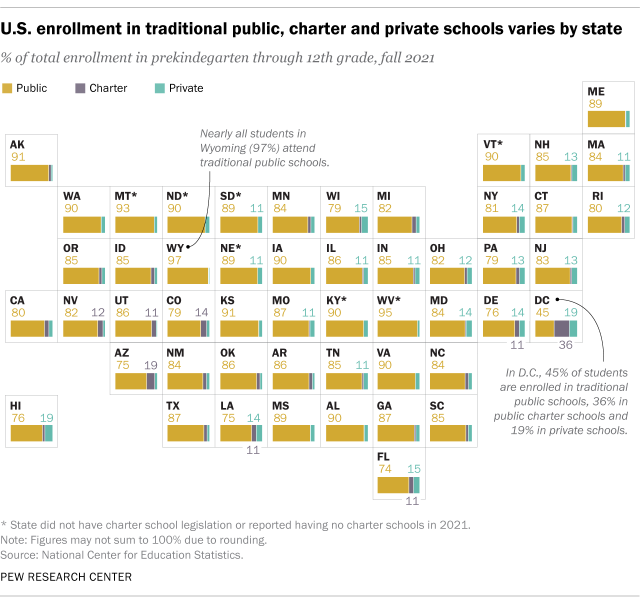
How do student demographics vary by school type?
Charter schools had the most racial and ethnic diversity during the 2021-22 school year. Hispanic students make up the largest share of enrollment there (36%), followed by White (29%), Black (24%) and Asian American students (4%).

In contrast, 47% of traditional public school students and 65% of private school students are White. Smaller shares are Hispanic, Black or Asian.
Differences also exist by household income level. Nearly all public and charter schools are part of the National School Lunch Program , which provides free or reduced-price meals to students based on family income.
In general, charter school students are more likely than public school kids to qualify for the program. For instance, 31% of charter students and 21% of traditional public school students are enrolled at a school where more than three-quarters of their peers qualify for free or reduced-price lunch.
Because a relatively small share of private schools participate in this program, 2021-22 data is not available for them. However, research shows that private school enrollment rates are highest among upper-income families .
What does the teaching staff look like at each type of school?
More than 4.2 million full- and part-time teachers worked at public, private and charter schools during the 2020-21 school year, the most recent year with available data. That year, about 3.5 million teachers (83%) taught at traditional public schools. Another 466,000 (11%) worked in private schools, and 251,000 (6%) taught at public charters.
The teaching force in each environment varies based on race and ethnicity, age, experience, and educational attainment.
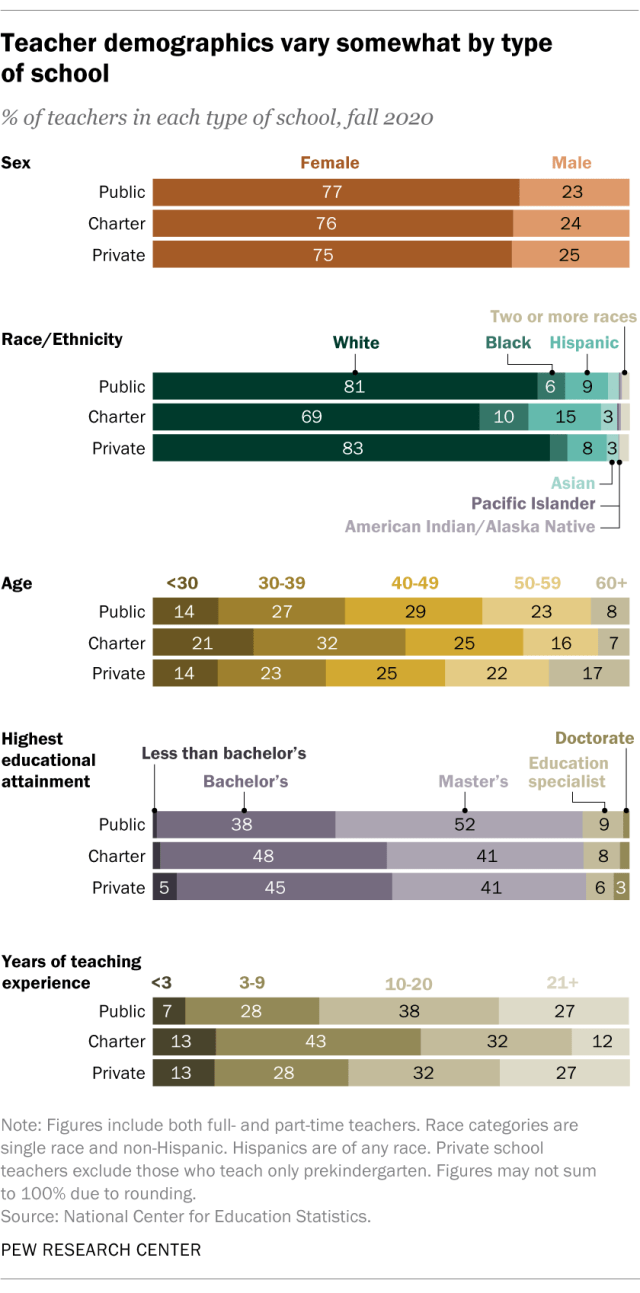
- Charter school teachers are the most racially and ethnically diverse: 69% of charter school teachers are White, compared with about eight-in-ten at both traditional public and private schools. Charters also employ the largest shares of Black and Hispanic teachers.
- Private school teachers skew slightly older, while charter school teachers are the youngest: About 17% of private school teachers are ages 60 and older, compared with 8% in public schools and 7% in charter schools. And in charter schools, 21% of teachers are under 30, compared with 14% each in public and private schools.
- Charters employ a larger share of teachers with fewer years of experience: For instance, 13% of both private and charter school teachers have fewer than three years of experience, compared with 7% of public school teachers. And 43% of charter school teachers have between three and nine years of experience, compared with 28% each in public and private schools.
- Public school teachers are the most likely to have a master’s degree: 52% of public school teachers have a master’s degree, compared with about 41% each in charter and private schools.

Katherine Schaeffer is a research analyst at Pew Research Center .
A quarter of U.S. teachers say AI tools do more harm than good in K-12 education
Most americans think u.s. k-12 stem education isn’t above average, but test results paint a mixed picture, about 1 in 4 u.s. teachers say their school went into a gun-related lockdown in the last school year, about half of americans say public k-12 education is going in the wrong direction, what public k-12 teachers want americans to know about teaching, most popular.
1615 L St. NW, Suite 800 Washington, DC 20036 USA (+1) 202-419-4300 | Main (+1) 202-857-8562 | Fax (+1) 202-419-4372 | Media Inquiries
Research Topics
- Email Newsletters
ABOUT PEW RESEARCH CENTER Pew Research Center is a nonpartisan fact tank that informs the public about the issues, attitudes and trends shaping the world. It conducts public opinion polling, demographic research, media content analysis and other empirical social science research. Pew Research Center does not take policy positions. It is a subsidiary of The Pew Charitable Trusts .
© 2024 Pew Research Center
- Original article
- Open access
- Published: 01 September 2023
Evaluating the efficacy of AI content detection tools in differentiating between human and AI-generated text
- Ahmed M. Elkhatat ORCID: orcid.org/0000-0003-0383-939X 1 ,
- Khaled Elsaid 2 &
- Saeed Almeer 3
International Journal for Educational Integrity volume 19 , Article number: 17 ( 2023 ) Cite this article
43k Accesses
27 Citations
80 Altmetric
Metrics details
The proliferation of artificial intelligence (AI)-generated content, particularly from models like ChatGPT, presents potential challenges to academic integrity and raises concerns about plagiarism. This study investigates the capabilities of various AI content detection tools in discerning human and AI-authored content. Fifteen paragraphs each from ChatGPT Models 3.5 and 4 on the topic of cooling towers in the engineering process and five human-witten control responses were generated for evaluation. AI content detection tools developed by OpenAI, Writer, Copyleaks, GPTZero, and CrossPlag were used to evaluate these paragraphs. Findings reveal that the AI detection tools were more accurate in identifying content generated by GPT 3.5 than GPT 4. However, when applied to human-written control responses, the tools exhibited inconsistencies, producing false positives and uncertain classifications. This study underscores the need for further development and refinement of AI content detection tools as AI-generated content becomes more sophisticated and harder to distinguish from human-written text.
Introduction
The instances of academic plagiarism have escalated in educational settings, as it has been identified in various student work, encompassing reports, assignments, projects, and beyond. Academic plagiarism can be defined as the act of employing ideas, content, or structures without providing sufficient attribution to the source (Fishman 2009 ). Students' plagiarism strategies differ, with the most egregious instances involving outright replication of source materials. Other approaches include partial rephrasing through modifications in grammatical structures, substituting words with their synonyms, and using online paraphrasing services to reword text (Elkhatat 2023 ; Meuschke & Gipp 2013 ; Sakamoto & Tsuda 2019 ). Academic plagiarism violates ethical principles and ranks among the most severe cases of misconduct, as it jeopardizes the acquisition and assessment of competencies. As a result, implementing strategies to reduce plagiarism is vital for preserving academic integrity and preventing such dishonest practices in students' future scholarly and professional endeavors (Alsallal et al. 2013 ; Elkhatat 2022 ; Foltýnek et al. 2020 ). Text-Matching Software Products (TMSPs) are powerful instruments that educational institutions utilize to detect specific sets of plagiarism, attributed to their sophisticated text-matching algorithms and extensive databases containing web pages, journal articles, periodicals, and other publications. Certain TMSPs also enhance their efficacy in identifying plagiarism by incorporating databases that index previously submitted student papers (Elkhatat et al. 2021 ).
Recently, Artificial Intelligence (AI)-driven ChatGPT has surfaced as a tool that aids students in creating tailored content based on prompts by employing natural language processing (NLP) techniques (Radford et al. 2018 ). The initial GPT model showcased the potential of combining unsupervised pre-training with supervised fine-tuning for a broad array of NLP tasks. Following this, OpenAI introduced ChatGPT (model 2), which enhanced the model's performance by enlarging the architecture and using a more comprehensive pre-training dataset (Radford et al. 2019 ). The subsequent launch of ChatGPT (models 3 and 3.5) represented a significant advancement in ChatGPT's development, as it exhibited exceptional proficiency in producing human-like text and attained top results on various NLP benchmark lines. This model's capacity to generate contextually appropriate and coherent text in response to user prompts made it suitable for release of ChatGPT, an AI-driven chatbot aimed at helping users produce text and participate in natural language dialogues(Brown et al. 2020 ; OpenAI 2022 ).
The recently unveiled ChatGPT (model 4) by OpenAI on March 14, 2023, is a significant milestone in NLP technology. With enhanced cybersecurity safety measures and superior response quality, it surpasses its predecessors in tackling complex challenges. ChatGPT (model 4) boasts a wealth of general knowledge and problem-solving skills, enabling it to manage demanding tasks with heightened precision. Moreover, its inventive and cooperative features aid in generating, editing, and iterating various creative and technical writing projects, such as song composition, screenplay development, and personal writing style adaptation. However, it is crucial to acknowledge that ChatGPT (model 4)'s knowledge is confined to the cutoff date of September 2021 (OpenAI 2023 ), although the recently embedded plugins allow it to access current website content.
This development presents potential risks concerning cheating and plagiarism, which may result in severe academic and legal ramifications (Foltýnek et al. 2019 ). These potentially elevated risks of cheating and plagiarism include but are not limited to the Ease of Access to Information with its extensive knowledge base and ability to generate coherent and contextually relevant responses. In addition, the Adaptation to Personal Writing Style allows for generating content that closely matches a student's writing, making it even more difficult for educators to identify whether a language model has generated the work(OpenAI 2023 ).
Academic misconduct in undergraduate education using ChatGPT has been widely studied (Crawford et al. 2023 ; King & chatGpt 2023 ; Lee 2023 ; Perkins 2023 ; Sullivan; et al. 2023 ). Despite the advantages of ChatGPT for supporting students in essay composition and other scholarly tasks, questions have been raised regarding the authenticity and suitability of the content generated by the chatbot for academic purposes (King & chatGpt 2023 ). Additionally, ChatGPT has been rightly criticized for generating incoherent or erroneous content (Gao et al. 2022 ; Qadir 2022 ), providing superficial information (Frye 2022 ), and having a restricted knowledge base due to its lack of internet access and dependence on data up until September 2021 (Williams 2022 ). Nonetheless, the repeatability (repeatedly generated responses within the same chatbot prompt) and reproducibility (repeatedly generated responses with a new chatbot prompt)of authenticity capabilities in GPT-3.5 and GPT-4 were examined by text-matching software, demonstrating that the generation of responses remains consistently elevated and coherent, predominantly proving challenging to detect by conventional text-matching tools (Elkhatat 2023 ).
Recently, Open AI classifier tools have become relied upon for distinguishing between human writing and AI-generated content, ensuring text authenticity across various applications. For instance, OpenAI, which developed ChatGPT, introduced an AI text classifier that assists users in determining whether an essay was authored by a human or generated by AI. This classifier categorizes documents into five levels based on the likelihood of being AI-generated: very unlikely, unlikely, unclear, possibly, and likely AI-generated. The OpenOpen AI classifier has been trained using a diverse range of human-written texts, although the training data does not encompass every type of human-written text. Furthermore, the developers' tests reveal that the classifier accurately identifies 26% of AI-written text (true positives) as "likely AI-generated" while incorrectly labeling 9% of the human-written text (false positives) as AI-generated (Kirchner et al. 2023 ). Hence, OpenAI advises users to treat the classifier's results as supplementary information rather than relying on them exclusively for determining AI-generated content (Kirchner et al. 2023 ). Other AI text classifier tools include Writer.com's AI content detector, which offers a limited application programming interface API-based solution for detecting AI-generated content and emphasizes its suitability for content marketing. Copyleaks, an AI content detection solution, claims a 99% accuracy rate and provides integration with many Learning Management Systems (LMS) and APIs. GPTZero, developed by Edward Tian, is an Open AI classifier tool targeting educational institutions to combat AI plagiarism by detecting AI-generated text in student assignments. Lastly, CrossPlag's AI content detector employs machine learning algorithms and natural language processing techniques to precisely predict a text's origin, drawing on patterns and characteristics identified from an extensive human and AI-generated content dataset.
The development and implementation of AI content detectors and classifier tools underscore the growing importance and need to differentiate between human-written and AI-generated content across various fields, such as education and content marketing. To date, no studies have comprehensively examined the abilities of these AI content detectors and classifiers to distinguish between human and AI-generated content. The present study aims to investigate the capabilities of several recently launched AI content detectors and classifier tools in discerning human-written and AI-generated content.
Methodology
The ChatGPT chatbot generated two 15-paragraph responses on "Application of Cooling Towers in the Engineering Process." The first set was generated using ChatGPT's Model 3.5, while the second set was created using Model 4. The initial prompt was to "write around 100 words on the application of cooling towers in the engineering process." Five human-written samples were incorporated as control samples to evaluate false positive responses by AI detectors, as detailed in Table 1 . These samples were chosen from the introduction sections of five distinct lab reports penned by undergraduate chemical engineering students. The reports were submitted and evaluated in 2018, a planned selection to ensure no interference from AI tools available at that time.
Five AI text content detectors, namely OpenAI, Writer, Copyleaks, GPTZero, and CrossPlag, were selected and evaluated for their ability to differentiate between human and AI-generated content. These AI detectors were selected based on extensive online research and valuable feedback from individual educators at the time of the study. It is important to note that this landscape is continually evolving, with new tools and websites expected to be launched shortly. Some tools, like the Turnitin AI detector, have already been introduced but are yet to be widely adopted or activated across educational institutions. In addition, the file must have at least 300 words of prose text in a long-form writing format (Turnitin 2023 ).
It is important to note that different AI content detection tools display their results in distinct representations, as summarized in Table 2 . To standardize the results across all detection tools, we normalized them according to the OpenAI theme. This normalization was based on the AI content percentage. Texts with less than 20% AI content were classified as "very unlikely AI-generated," those with 20–40% AI content were considered "unlikely AI-generated," those with 40–60% AI content were deemed "unclear if AI-generated," those with 60–80% AI content were labeled "possibly AI-generated." Those with over 80% AI content were categorized as "likely AI-generated." Statistical analysis and capabilities tests were conducted using Minitab (Minitab 2023 ).
The diagnostic accuracy of AI detector responses was classified into positive, negative, false positive, false negative, and uncertain based on the original content's nature (AI-generated or human-written). The AI detector responses were classified as positive if the original content was AI-generated and the detector output was "Likely AI-generated" or, more inclusively, "Possibly AI-generated." Negative responses arise when the original content is human-generated, and the detector output is "Very unlikely AI-generated" or, more inclusively, "Unlikely AI-generated." False positive responses occur when the original content is human-generated, and the detector output is "Likely AI-generated" or "Possibly AI-generated." In contrast, false negative responses emerge when the original content is AI-generated, and the detector output is "Very unlikely AI-generated" or "Unlikely AI-generated." Finally, uncertain responses are those where the detector output is "Unclear if it is AI-generated," regardless of whether the original content is AI-generated or human-generated. This classification scheme assumes that "Possibly AI-generated" and "Unlikely AI-generated" responses could be considered borderline cases, falling into either positive/negative or false positive/false negative categories based on the desired level of inclusivity or strictness in the classification process.
This study evaluated these five detectors, OpenAI, Writer, Copyleaks, GPTZero, and CrossPlag, focusing on their Specificity, Sensitivity, Positive Predictive Value (PPV), and Negative Predictive Value (NPV). These metrics are used in biostatistics and machine learning to evaluate the performance of binary classification tests. Sensitivity (True Positive Rate) is the proportion of actual positive cases which are correctly identified. In this context, sensitivity is defined as the proportion of AI-generated content correctly identified by the detectors out of all AI-generated content. It is calculated as the ratio of true positives (AI-generated content correctly identified) to the sum of true positives and false negatives (AI-generated content incorrectly identified as human-generated) (Nelson et al. 2001 ; Nhu et al. 2020 ).
On the other hand, Specificity (True Negative Rate) is the proportion of actual negative cases which are correctly identified. In this context, it refers to the proportion of human-generated content correctly identified by the detectors out of all actual human-generated content. It is computed as the ratio of true negatives (human-generated content correctly identified) to the sum of true negatives and false positives (human-generated content incorrectly identified as AI-generated) (Nelson et al. 2001 ; Nhu et al. 2020 ).
Predictive power, a vital determinant of the detectors' efficacy, is divided into positive predictive value (PPV) and negative predictive value (NPV). Positive Predictive Value (PPV) is the proportion of positive results in statistics and diagnostic tests that are actually positive results. In this context, it is the proportion of actual AI-generated content among all content identified as AI-generated by the detectors. It is calculated as the ratio of true positives to the sum of true and false positives. Conversely, Negative Predictive Value (NPV) is the proportion of negative results in statistics and diagnostic tests that are accurate negative results.in this context, it is the proportion of actual human-generated content among all content identified as human-generated by the detectors. It is calculated as the ratio of true negatives to the sum of true and false negatives (Nelson et al. 2001 ; Nhu et al. 2020 ). These metrics provide a robust framework for evaluating the performance of AI text content detectors; collectively, they can be called "Classification Performance Metrics" or "Binary Classification Metrics."
Table 3 outlines the outcomes of AI content detection tools implemented on 15 paragraphs generated by ChatGPT Model 3.5, 15 more from ChatGPT Model 4, and five control paragraphs penned by humans. It is important to emphasize that, as stated in the methodology section and detailed in Table 2 , different AI content detection tools display their results in distinct representations. For instance, GPTZERO classifies the content into two groups: AI-Generated or Human-Generated content. In contrast, the OpenOpen AI classifier divides the content into a quintuple classification system: Likely AI-Generated, Possibly AI-Generated, Unclear if it is AI-Generated, Unlikely AI-Generated, and Very Unlikely AI-Generated. Notably, both GPTZERO and the OpenOpen AI classifier do not disclose the specific proportions of AI or human contribution within the content. In contrast, other AI detectors provide percentages detailing the AI or human contribution in the submitted text. Therefore, to standardize the responses from all AI detectors, the percentage data were normalized to fit the five-tier classification system of the OpenOpen AI classifier, where each category represents a 20% increment. The table also includes the exact percentage representation of AI contribution within each category for enhanced clarity and specificity.
Table 4 , on the other hand, demonstrates the diagnostic accuracy of these AI detection tools in differentiating between AI-generated and human-written content. The results for GPT 3.5-generated content indicate a high degree of consistency among the tools. The AI-generated content was often correctly identified as "Likely AI-Generated." However, there were a few instances where the tools provided an uncertain or false-negative classification. GPT 3.5_7 and GPT 3.5_14 received "Very unlikely AI-Generated" ratings from GPTZERO, while WRITER classified GPT 3.5_9 and GPT 3.5_14 as "Unclear if AI-Generated." Despite these discrepancies, most GPT 3.5-generated content was correctly identified as AI-generated by all tools.
The performance of the tools on GPT 4-generated content was notably less consistent. While some AI-generated content was correctly identified, there were several false negatives and uncertain classifications. For example, GPT 4_1, GPT 4_3, and GPT 4_4 received "Very unlikely AI-Generated" ratings from WRITER, CROSSPLAG, and GPTZERO. Furthermore, GPT 4_13 was classified as "Very unlikely AI-Generated" by WRITER and CROSSPLAG, while GPTZERO labeled it as "Unclear if it is AI-Generated." Overall, the tools struggled more with accurately identifying GPT 4-generated content than GPT 3.5-generated content.
When analyzing the control responses, it is evident that the tools' performance was not entirely reliable. While some human-written content was correctly classified as "Very unlikely AI-Generated" or "Unlikely AI-Generated," there were false positives and uncertain classifications. For example, WRITER ranked Human 1 and 2 as "Likely AI-Generated," while GPTZERO provided a "Likely AI-Generated" classification for Human 2. Additionally, Human 5 received an "Uncertain" classification from WRITER.
In order to effectively illustrate the distribution of discrete variables, the Tally Individual Variables function in Minitab was employed. This method facilitated the visualization of varying categories or outcomes' frequencies, thereby providing valuable insights into the inherent patterns within the dataset. To further enhance comprehension, the outcomes of the Tally analysis were depicted using bar charts, as demonstrated in Figs. 1 , 2 , 3 , 4 , 5 and 6 . Moreover, the classification performance metrics of these five AI text content are demonstrated in Fig. 7 , indicating a varied performance across different metrics. Looking at the GPT 3.5 results, the OpenAI Classifier displayed the highest sensitivity, with a score of 100%, implying that it correctly identified all AI-generated content. However, its specificity and NPV were the lowest, at 0%, indicating a limitation in correctly identifying human-generated content and giving pessimistic predictions when it was genuinely human-generated. GPTZero exhibited a balanced performance, with a sensitivity of 93% and specificity of 80%, while Writer and Copyleaks struggled with sensitivity. The results for GPT 4 were generally lower, with Copyleaks having the highest sensitivity, 93%, and CrossPlag maintaining 100% specificity. The OpenAI Classifier demonstrated substantial sensitivity and NPV but no specificity.
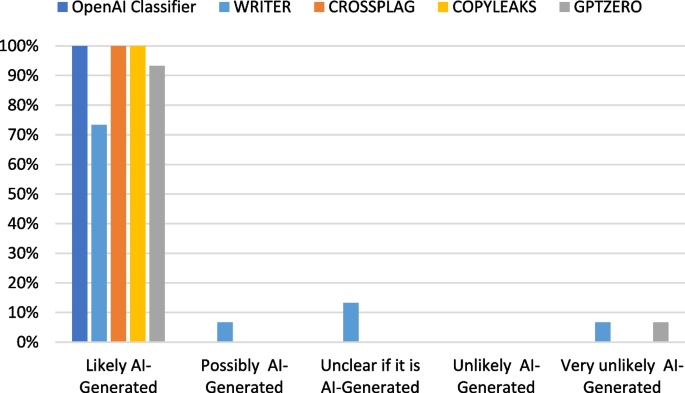
The responses of five AI text content detectors for GPT-3.5 generated contents
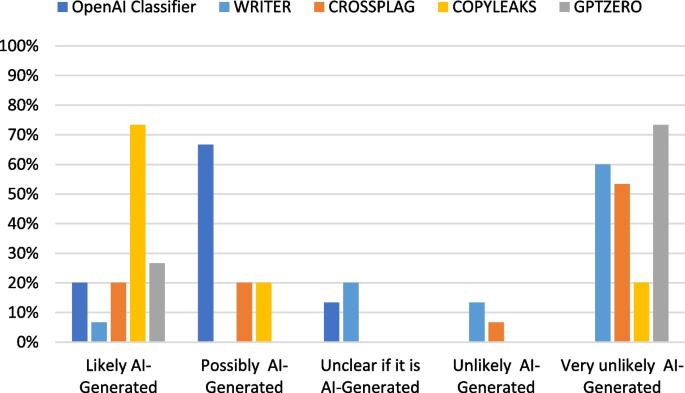
The diagnostic accuracy of the AI text content detectors' responses for GPT-3.5 generated contents
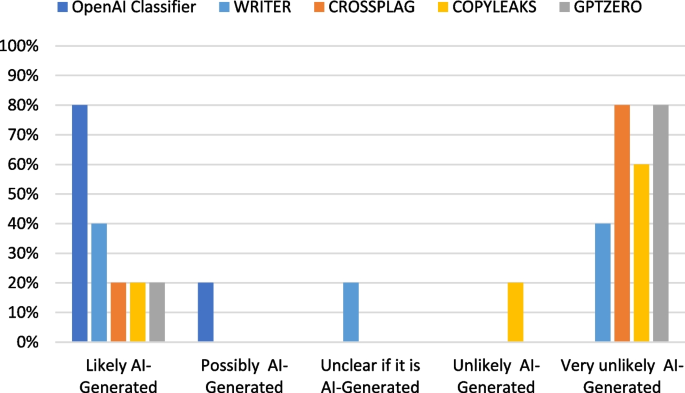
The responses of five AI text content detectors for GPT-4 generated contents
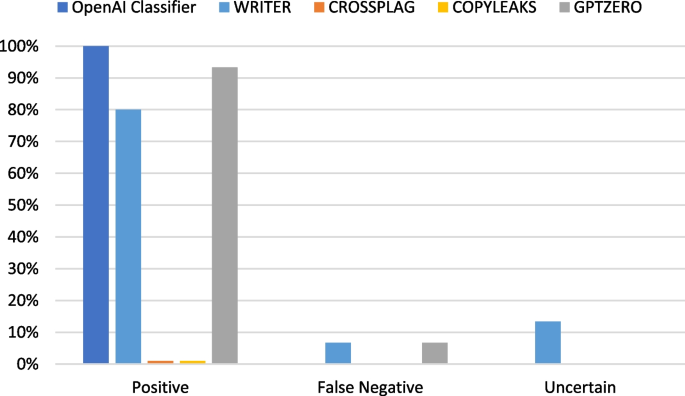
The diagnostic accuracy of the AI text content detectors' responses for GPT-4 generated contents
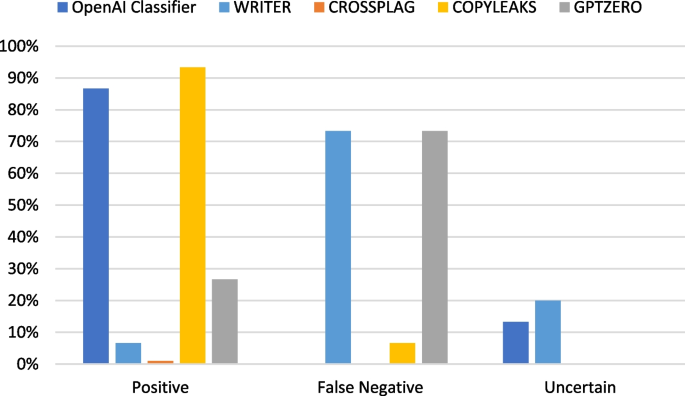
The responses of five AI text content detectors for human-written contents
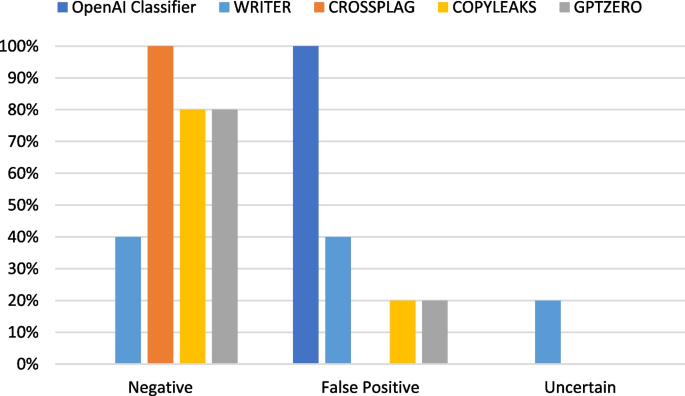
The diagnostic accuracy of the AI text content detectors' responses for the human-written contents
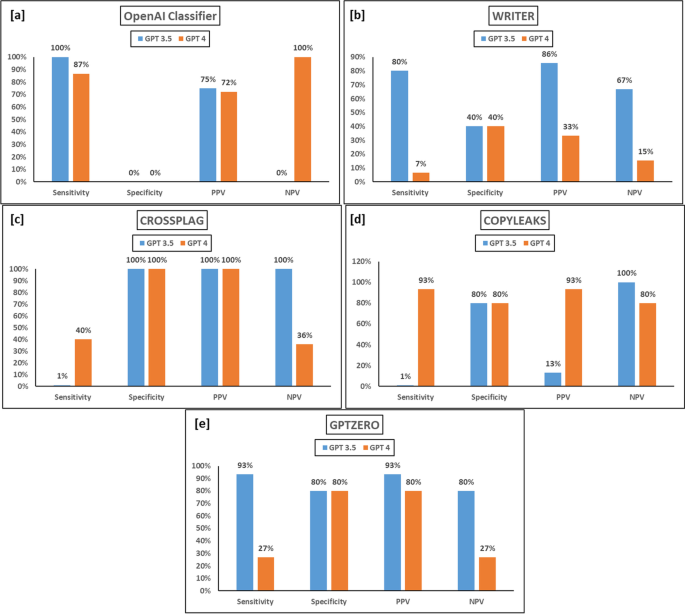
The Classification Performance Metrics of (a) OpenAI Classifier, (b) WRITER, (c) CROSSPLAG, (d) COPYLEAKS, and (e) GPTZERO
The analysis focuses on the performance of five AI text content detectors developed by OpenAI, Writer, Copyleaks, GPTZero, and CrossPlag corporations. These tools were utilized to evaluate the generated content and determine the effectiveness of each detector in correctly identifying and categorizing the text as either AI-generated or human-written. The results indicate a variance in the performance of these tools across GPT 3.5, GPT 4, and human-generated content. While the tools were generally more successful in identifying GPT 3.5-generated content, they struggled with GPT 4-generated content and exhibited inconsistencies when analyzing human-written control responses. The varying degrees of performance across these AI text content detectors highlight the complexities and challenges associated with differentiating between human and AI-generated content.
The OpenAI Classifier's high sensitivity but low specificity in both GPT versions suggest that it is efficient at identifying AI-generated content but might struggle to identify human-generated content accurately. CrossPlag's high specificity indicates its ability to identify human-generated content correctly but struggles to identify AI-generated content, especially in the GPT 4 version. These findings raise questions about its effectiveness in the rapidly advancing AI landscape.
The differences between the GPT 3.5 and GPT 4 results underline the evolving challenge of AI-generated content detection, suggesting that detector performance can significantly vary depending on the AI model's sophistication. These findings have significant implications for plagiarism detection, highlighting the need for ongoing advancements in detection tools to keep pace with evolving AI text generation capabilities.
Notably, the study's findings underscore the need for a nuanced understanding of the capabilities and limitations of these technologies. While this study indicates that AI-detection tools can distinguish between human and AI-generated content to a certain extent, their performance is inconsistent and varies depending on the sophistication of the AI model used to generate the content. This inconsistency raises concerns about the reliability of these tools, especially in high-stakes contexts such as academic integrity investigations. Therefore, while AI-detection tools may serve as a helpful aid in identifying AI-generated content, they should not be used as the sole determinant in academic integrity cases. Instead, a more holistic approach that includes manual review and consideration of contextual factors should be adopted. This approach would ensure a fairer evaluation process and mitigate the ethical concerns of using AI detection tools.
It is important to emphasize that the advent of AI and other digital technologies necessitates rethinking traditional assessment methods. Rather than resorting solely to methods less vulnerable to AI cheating, educational institutions should also consider leveraging these technologies to enhance learning and assessment. For instance, AI could provide personalized feedback, facilitate peer review, or even create more complex and realistic assessment tasks that are difficult to cheat. In addition, it is essential to note that academic integrity is not just about preventing cheating but also about fostering a culture of honesty and responsibility. This involves educating students about the importance of academic integrity and the consequences of academic misconduct and providing them with the necessary skills and resources to avoid plagiarism and other forms of cheating.
The limitations of this study, such as the tools used, the statistics included, and the disciplinary specificity against which these tools are evaluated, need to be acknowledged. It should be noted that the tools analyzed in this study were only those developed by OpenAI, Writer, Copyleaks, GPTZero, and CrossPlag corporations. These AI detectors were selected based on extensive online research and valuable feedback from individual educators at the time of the study. It is important to note that this landscape is continually evolving, with new tools and websites expected to be launched shortly. Some tools, like the Turnitin AI detector, have already been introduced but are yet to be widely adopted or activated across educational institutions. In addition, the file must have at least 300 words of prose text in a long-form writing format. Moreover, the content used for testing the tools was generated by ChatGPT Models 3.5 and 4 and included only five human-written control responses. The sample size and nature of content could affect the findings, as the performance of these tools might differ when applied to other AI models or a more extensive, more diverse set of human-written content.
It is essential to mention that this study was conducted at a specific time. Therefore, the performance of the tools might have evolved, and they might perform differently on different versions of AI models that have been released after this study was conducted. Future research should explore techniques to increase both sensitivity and specificity simultaneously for more accurate content detection, considering the rapidly evolving nature of AI content generation.
The present study sought to evaluate the performance of AI text content detectors, including OpenAI, Writer, Copyleaks, GPTZero, and CrossPlag. The results of this study indicate considerable variability in the tools' ability to correctly identify and categorize text as either AI-generated or human-written, with a general trend showing a better performance when identifying GPT 3.5-generated content compared to GPT 4-generated content or human-written content. Notably, the varying performance underscores the intricacies involved in distinguishing between AI and human-generated text and the challenges that arise with advancements in AI text generation capabilities.
The study highlighted significant performance differences between the AI detectors, with OpenAI showing high sensitivity but low specificity in detecting AI-generated content. In contrast, CrossPlag showed high specificity but struggled with AI-generated content, particularly from GPT 4. This suggests that the effectiveness of these tools may be limited in the fast-paced world of AI evolution. Furthermore, the discrepancy in detecting GPT 3.5 and GPT 4 content emphasizes the growing challenge in AI-generated content detection and the implications for plagiarism detection. The findings necessitate improvements in detection tools to keep up with sophisticated AI text generation models.
Notably, while AI detection tools can provide some insights, their inconsistent performance and dependence on the sophistication of the AI models necessitate a more holistic approach for academic integrity cases, combining AI tools with manual review and contextual considerations. The findings also call for reassessing traditional educational methods in the face of AI and digital technologies, suggesting a shift towards AI-enhanced learning and assessment while fostering an environment of academic honesty and responsibility. The study acknowledges limitations related to the selected AI detectors, the nature of content used for testing, and the study's timing. Therefore, future research should consider expanding the selection of detectors, increasing the variety and size of the testing content, and regularly evaluating the detectors' performance over time to keep pace with the rapidly evolving AI landscape. Future research should also focus on improving sensitivity and specificity simultaneously for more accurate content detection.
In conclusion, as AI text generation evolves, so must the tools designed to detect it. This necessitates continuous development and regular evaluation to ensure their efficacy and reliability. Furthermore, a balanced approach involving AI tools and traditional methods best upholds academic integrity in an ever-evolving digital landscape.
Availability of data and materials
All data and materials are available.
Abbreviations
Artificial Intelligence
Learning Management Systems
Natural Language Processing
Negative Predictive Value
Positive Predictive Value
Text-Matching Software Product
Alsallal M, Iqbal R, Amin S, James A (2013) Intrinsic Plagiarism Detection Using Latent Semantic Indexing and Stylometry. 2013 Sixth International Conference on Developments in eSystems Engineering
Google Scholar
Brown T, Mann B, Ryder N, Subbiah M, Kaplan JD, Dhariwal P, Neelakantan A, Shyam P, Sastry G, Askell A (2020) Language models are few-shot learners. Adv Neural Inf Process Syst 33:1877–1901
Crawford J, Cowling M, Allen KA (2023) Leadership is needed for ethical ChatGPT: Character, assessment, and learning using artificial intelligence (AI). J Univ Teach Learning Pract 20(3). https://doi.org/10.53761/1.20.3.02
Elkhatat AM (2023) Evaluating the Efficacy of AI Detectors: A Comparative Analysis of Tools for Discriminating Human-Generated and AI-Generated Texts. Int J Educ Integr. https://doi.org/10.1007/s40979-023-00137-0
Article Google Scholar
Elkhatat AM, Elsaid K, Almeer S (2021) Some students plagiarism tricks, and tips for effective check. Int J Educ Integrity 17(1). https://doi.org/10.1007/s40979-021-00082-w
Elkhatat AM (2022) Practical randomly selected question exam design to address replicated and sequential questions in online examinations. Int J Educ Integrity 18(1). https://doi.org/10.1007/s40979-022-00103-2
Fishman T (2009) “We know it when we see it” is not good enough: toward a standard definition of plagiarism that transcends theft, fraud, and copyright 4th Asia Pacific Conference on Educational Integrity, University of Wollongong NSW Australia
Foltýnek T, Meuschke N, Gipp B (2019) Academic Plagiarism Detection. ACM Comput Surv 52(6):1–42. https://doi.org/10.1145/3345317
Foltýnek T, Meuschke N, Gipp B (2020) Academic Plagiarism Detection. ACM Comput Surv 52(6):1–42. https://doi.org/10.1145/3345317
Frye BL (2022) Should Using an AI Text Generator to Produce Academic Writing Be Plagiarism? Fordham Intellectual Property, Media & Entertainment Law Journal. https://ssrn.com/abstract=4292283
Gao CA, Howard FM, Markov NS, Dyer EC, Ramesh S, Luo Y, Pearson AT (2022) Comparing scientific abstracts generated by ChatGPT to original abstracts using an artificial intelligence output detector, plagiarism detector, and blinded human reviewers. https://doi.org/10.1101/2022.12.23.521610
King MR, chatGpt (2023) A Conversation on Artificial Intelligence, Chatbots, and Plagiarism in Higher Education. Cell Mol Bioeng 16(1):1–2. https://doi.org/10.1007/s12195-022-00754-8
Kirchner JH, Ahmad L, Aaronson S, Leike J (2023) New AI classifier for indicating AI-written text. OpenAI. Retrieved 16 April from https://openai.com/blog/new-ai-classifier-for-indicating-ai-written-text
Lee H (2023) The rise of ChatGPT: Exploring its potential in medical education. Anat Sci Educ. https://doi.org/10.1002/ase.2270
Meuschke N, Gipp B (2013) State-of-the-art in detecting academic plagiarism. Int J Educ Integrity 9(1). https://doi.org/10.21913/IJEI.v9i1.847
Minitab (2023). https://www.minitab.com/en-us/
Nelson EC, Hanna GL, Hudziak JJ, Botteron KN, Heath AC, Todd RD (2001) Obsessive-compulsive scale of the child behavior checklist: specificity, sensitivity, and predictive power. Pediatrics 108(1):E14. https://doi.org/10.1542/peds.108.1.e14
Nhu VH, Mohammadi A, Shahabi H, Ahmad BB, Al-Ansari N, Shirzadi A, Clague JJ, Jaafari A, Chen W, Nguyen H (2020) Landslide Susceptibility Mapping Using Machine Learning Algorithms and Remote Sensing Data in a Tropical Environment. Int J Environ Res Public Health, 17(14). https://doi.org/10.3390/ijerph17144933
OpenAI (2022) Introducing ChatGPT. Retrieved March 21 from https://openai.com/blog/chatgpt/
OpenAI (2023) GPT-4 is OpenAI's most advanced system, producing safer and more useful responses. Retrieved March 22 from https://openai.com/product/gpt-4
Perkins M (2023) Academic integrity considerations of AI Large Language Models in the post-pandemic era: ChatGPT and beyond. J Univ Teach Learning Pract 20(2). https://doi.org/10.53761/1.20.02.07
Qadir J (2022) Engineering Education in the Era of ChatGPT: Promise and Pitfalls of Generative AI for Education. TechRxiv. Preprint. https://doi.org/10.36227/techrxiv.21789434.v1
Radford A, Wu J, Child R, Luan D, Amodei D, Sutskever I (2019) Language models are unsupervised multitask learners. OpenAI Blog 1(8):9
Radford A, Narasimhan K, Salimans T, Sutskever I (2018) Improving language understanding by generative pre-training
Sakamoto D, Tsuda K (2019) A Detection Method for Plagiarism Reports of Students. Procedia Computer Science 159:1329–1338. https://doi.org/10.1016/j.procs.2019.09.303
Sullivan M, Kelly A, Mclaughlan P (2023) ChatGPT in higher education: Considerations for academic integrity and student learning. J Appl Learning Teach 6(1). https://doi.org/10.37074/jalt.2023.6.1.17
Turnitin (2023) AI Writing Detection Frequently Asked Questions. Retrieved 21 June from https://www.turnitin.com/products/features/ai-writing-detection/faq
Williams C (2022) Hype, or the future of learning and teaching? 3 Limits to AI's ability to write student essays. The University of Kent's Academic Repository, Blog post. https://kar.kent.ac.uk/99505/
Download references
Acknowledgements
The publication of this article was funded by the Qatar National Library.
Author information
Authors and affiliations.
Department of Chemical Engineering, Qatar University, P.O. 2713, Doha, Qatar
Ahmed M. Elkhatat
Chemical Engineering Program, Texas A&M University at Qatar, P.O. 23874, Doha, Qatar
Khaled Elsaid
Department of Chemistry and Earth Sciences, Qatar University, P.O. 2713, Doha, Qatar
Saeed Almeer
You can also search for this author in PubMed Google Scholar
Contributions
Ahmed M. Elkhatat: Conceptionizaion, Conducting the experiments discussing the results, Writing the first draft. Khaled Elsaid: Validating the concepts, contributing to the discussion, and writing the second Draft. Saeed Almeer: project administration and supervision, proofreading, improving, and writing the final version.
Corresponding author
Correspondence to Ahmed M. Elkhatat .
Ethics declarations
Competing interests.
The authors declare that they have no conflict of interest.
Additional information
Publisher’s note.
Springer Nature remains neutral with regard to jurisdictional claims in published maps and institutional affiliations.
Rights and permissions
Open Access This article is licensed under a Creative Commons Attribution 4.0 International License, which permits use, sharing, adaptation, distribution and reproduction in any medium or format, as long as you give appropriate credit to the original author(s) and the source, provide a link to the Creative Commons licence, and indicate if changes were made. The images or other third party material in this article are included in the article's Creative Commons licence, unless indicated otherwise in a credit line to the material. If material is not included in the article's Creative Commons licence and your intended use is not permitted by statutory regulation or exceeds the permitted use, you will need to obtain permission directly from the copyright holder. To view a copy of this licence, visit http://creativecommons.org/licenses/by/4.0/ . The Creative Commons Public Domain Dedication waiver ( http://creativecommons.org/publicdomain/zero/1.0/ ) applies to the data made available in this article, unless otherwise stated in a credit line to the data.
Reprints and permissions
About this article
Cite this article.
Elkhatat, A.M., Elsaid, K. & Almeer, S. Evaluating the efficacy of AI content detection tools in differentiating between human and AI-generated text. Int J Educ Integr 19 , 17 (2023). https://doi.org/10.1007/s40979-023-00140-5
Download citation
Received : 30 April 2023
Accepted : 30 June 2023
Published : 01 September 2023
DOI : https://doi.org/10.1007/s40979-023-00140-5
Share this article
Anyone you share the following link with will be able to read this content:
Sorry, a shareable link is not currently available for this article.
Provided by the Springer Nature SharedIt content-sharing initiative
- AI-generated content
- Academic integrity
- AI content detection tools
International Journal for Educational Integrity
ISSN: 1833-2595
- Submission enquiries: Access here and click Contact Us
- General enquiries: [email protected]

IMAGES
VIDEO
COMMENTS
There are several online tools for researchers to manage and organize their work, including keeping track of task completion, setting deadlines, and just having everything in one place. Four tools for researchers that must be there in your productivity kit are Trello, GanttPRO, Evernote, and My Research Projects.
Most Important Online Tools for Researchers. The 6 types of online tools for researchers that are essential at various stages of research are as follows: A. Project Management Tools. Project management is a set of proven techniques for proposing, planning, implementing, managing, and evaluating projects, combined with the art of managing people ...
Google Scholar provides a simple way to broadly search for scholarly literature. Search across a wide variety of disciplines and sources: articles, theses, books, abstracts and court opinions.
With these criteria in mind, let's explore ten free online tools that could become indispensable for your scientific research. 1. Semantic Scholar. Powered by AI, Semantic Scholar is a free, nonprofit research tool that stands out for its smart search capabilities. It sifts through millions of publications to bring you the most relevant and ...
1. Google Scholar. Google Scholar is perhaps the most popular tool for finding scholarly literature on a plethora of topics. The search engine makes it simple for anyone to explore academic papers, theses, case law, books, etc. On the search results page, you can view the author name, journal title, and total citations, which can help you gauge ...
27. ScienceDirect. Elsevier, one of the biggest publishers of science content, offers access to their entire archive through ScienceDirect. ScienceDirect is built on a wide range of trusted, high-quality, interdisciplinary research. Its aim is to help you find answers to the most pressing research questions. 28.
Semantic Scholar is a free, AI-powered research tool for scientific literature, based at the Allen Institute for AI. Learn More. About About Us Meet the Team Publishers Blog (opens in a new tab) AI2 Careers (opens in a new tab) Product Product Overview Semantic Reader Scholar's Hub Beta Program Release Notes. API
Get 30 days free. 1. Google Scholar. Google Scholar is the clear number one when it comes to academic search engines. It's the power of Google searches applied to research papers and patents. It not only lets you find research papers for all academic disciplines for free but also often provides links to full-text PDF files.
Open source. A toolkit of activities, frameworks, and guidance for transparency in research dataset documentation. Customizable, participatory methods to create Data Cards templates. Our open-source machine learning platform for everyone. Google believes that open source is good for everyone. Explore more open source releases from Google Research.
The tool pulls publication data from the Scopus database. The team behind the app, led by co-creator Sheah Lin Lee, a cancer researcher at the University of Southampton in the UK, is working to ...
Scopus: Comprehensive, multidisciplinary, trusted abstract and citation database. ScienceDirect: Elsevier's premier platform of peer-reviewed scholarly literature. Simplify your workflow and accelerate your research with Mendeley. SSRN: Tomorrow's research today, since 1994. Knovel: Engineering innovation in record time.
💡 9 Online Tools for Research. In the previous sections, we have examined search engines, databases, and websites that you can use in your research. However, there are plenty of other online tools that can be very useful for your work process. We are going to talk about them here. The following online tools can help you immensely while you ...
Loop11 is a market research tool that provides usability testing to help organizations build better websites and products. It comes with a pack of useful features that provide both moderated and unmoderated testing, helping businesses to find the right audience to test prototypes and products.
The advantages of online research include: Access to global information: you can obtain data from your target market regardless of your proximity to their locations. Low cost and effort: online research is much easier to conduct and is more cost effective than traditional research methods. Updated information: with many researchers posting ...
We have prepared a list of 10 online research tools every online learner should master. Todoist. Research is a time-intensive activity, which means you will need a tool to organize both your professional and personal life. We advise you to give Todoist a shot. Todoist enables you to manage all of your projects and access them from any platform ...
Online Tools to Manage Your Research. EasyBib: EasyBib is an app that creates citations for the bibliography of your research paper. You can select the citation style required for your paper and input your source information by book title, ISBN, or by scanning the barcode and the app will automatically generate an accurate citation. ...
The Online Research Process in 6 Steps. Broadly speaking, the typical online research project goes through 6 key steps. While you probably don't tick off all these steps every time you research something online, following them can help ensure your research is complete, accurate, and useful.. Let's talk about what those steps are and why each one is worthwhile for just about any online ...
Zotero: Collect, manage, and cite your research sources. Lets you organize data into collections and search through them by adding tags to every source. This is a computer program, but there's a browser extension that helps you send data to it. Google Scholar: A simple way to search for scholarly literature on any subject. Diigo: Collect, share ...
Andi. Andi is a next-generation search tool powered by generative AI. It provides answers to questions and explains and summarizes information from the best sources, giving. Discover the latest AI research tools to accelerate your studies and academic research. Analyze research papers, summarize articles, citations, and more.
This is why we have brought you 13 essential research tools every researcher should use while working on the internet. 1. Bit.ai. Online research means going through numerous websites, articles, blogs, images, videos, infographics, and more to find what you are looking for. For our dynamic, interactive, and media-rich research, we need a tool ...
Online Research Tools and Aids Find Records and Information about Records. Our website contains answers to many of the preliminary research-related questions you might have. To find copies of Federal records on our website and/or information about the records and their historical context, you will have to look in several places. ...
These online tools help the international drug use and addiction research community design research protocols using standard measures, evaluate research evidence, identify potential research partners, build professional relationships with distant colleagues, and prepare research results for publication. Research Design Tools
RANDOM SAMPLING AND. RANDOM ASSIGNMENT MADE EASY! Research Randomizer is a free resource for researchers and students in need of a quick way to generate random numbers or assign participants to experimental conditions. This site can be used for a variety of purposes, including psychology experiments, medical trials, and survey research.
If 2023 was the year the world discovered generative AI (gen AI), 2024 is the year organizations truly began using—and deriving business value from—this new technology. In the latest McKinsey Global Survey on AI, 65 percent of respondents report that their organizations are regularly using gen AI, nearly double the percentage from our ...
Google Forms is a free online software for creating surveys and questionnaires. You need a Google account to create a Google Form, but anyone can fill out a Google Form. You can personalize your ...
More than 4.2 million full- and part-time teachers worked at public, private and charter schools during the 2020-21 school year, the most recent year with available data. That year, about 3.5 million teachers (83%) taught at traditional public schools. Another 466,000 (11%) worked in private schools, and 251,000 (6%) taught at public charters.
The proliferation of artificial intelligence (AI)-generated content, particularly from models like ChatGPT, presents potential challenges to academic integrity and raises concerns about plagiarism. This study investigates the capabilities of various AI content detection tools in discerning human and AI-authored content. Fifteen paragraphs each from ChatGPT Models 3.5 and 4 on the topic of ...