We are moving to a new home govizle.com . Please update your bookmarks.
Convert bulky videos to compact documents.
Vizle converts bulky videos into handy, readable documents
Save videos as PPT and PDF documents.
Learn faster and smarter from your videos.
Goodbye to tiring videos, Hello to smarter learning!
Study, teach, revise, search, edit, print at your ease!
Quit watching at 2x! Learn deeper, save effort and time.

Trusted by Top Institutes and Companies
Convert my video toogle to select audio -->.
Vizle extracts all the spoken text from the video into a PDF doc.
Vizle captures the key visual moments and gathers them into a PPT or PDF doc.
Vizle captures both the key visual moments and spoken text into a PPT or PDF doc.
Quick Preview: You bring this Video . Convert by Vizle to PDF and PPT below.
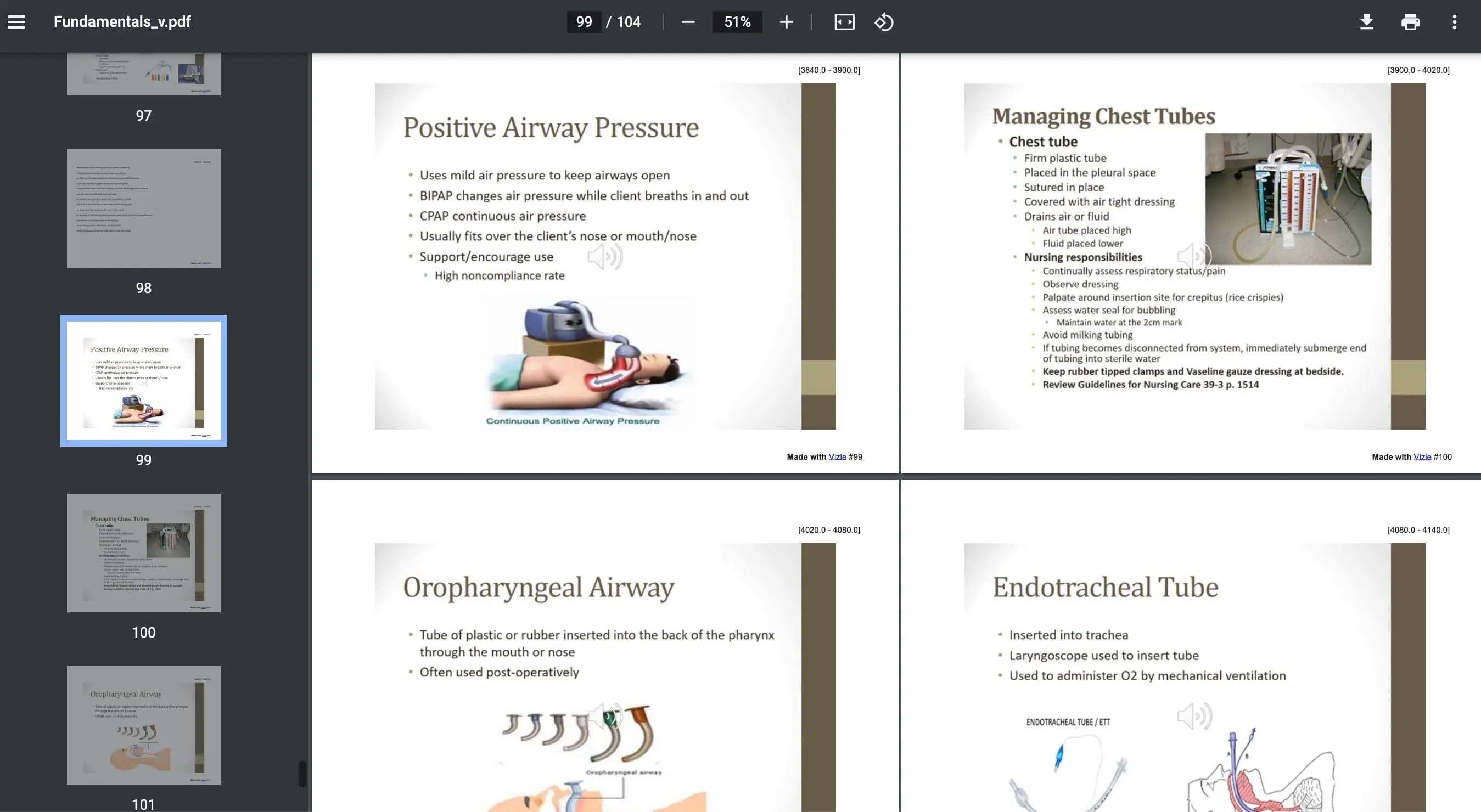
How do I Use Vizle?
Enter URL or Upload a file
Click convert
In moments, your PDF or PPT file is available to download
Get a Vizle plan to unlock full Vizle
Read FAQ to learn more.
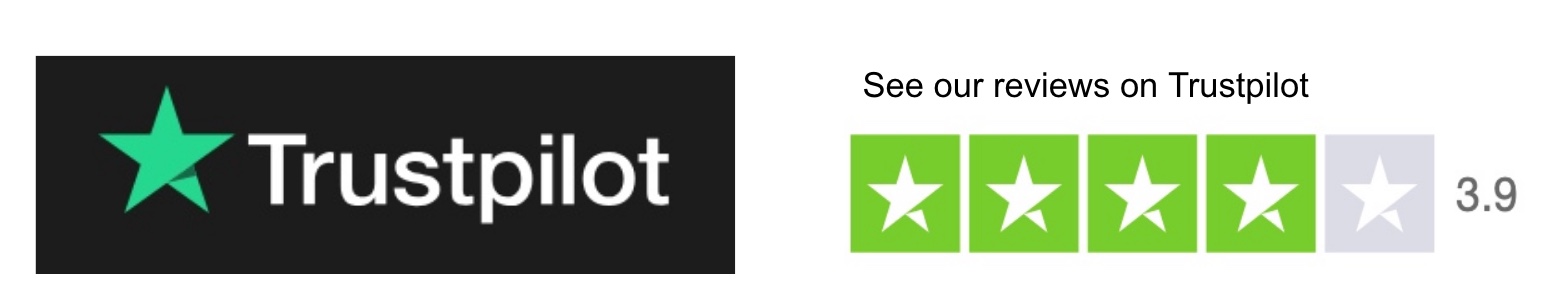
Join our Community of Smart Learners!
Read how Vizle has helped many students, teachers and professionals across the world.

Your service is great and the best out there what I could find!
“Vizle is amazing for students! Right now i have to screenshot all my videos after each power point slide changes or take pictures with my camera, which is very frustrating and time consuming. This would save tons of time and headache.”
“In Turkey, it is very common to study for vocational exams by watching lessons on YouTube. Long lecture videos are really time consuming. Vizle making these videos readable is very beneficial for students in Turkey.”

Vizle gives you notes from videos on-the-go! Hardly takes a minute for getting PDF from lecture videos.

Hour long lectures are brain-numbing. I need to pause video constantly, absorb, write down, then continue. With Vizle, you can watch and make notes on slides in parallel. Very smooth!

Besides key screenshots, you can also download entire transcripts of Youtube videos in PDF format. Amazing!
Why Convert Videos into Doc?
Videos are bulky to share and store
Many cases, all you want are slides, not the video
Many videos are tooo long to stay awake!
Finding, copying content inside a video is hard
Jumping back and forth is painful
Must keep up with the speaker's pace, slow or fast
Watching at 2x doesn't allow deep understanding
Videos need your unwavering attention.
How does Vizle help?
Document dynamic videos as static pages
Preserve most of the content -- key visual moments and spoken text
Easier to edit text and images vs a video
Read the spoken text at your own pace
PDF / PPT files are easy to read, skim, search, make notes and share
Avoid struggle with web, slow connections
Simply focus on the content and learn at your own pace
Avoid distractions on Youtube
Learn more about Vizle
- 1 Introducing Vizle: How to Convert a Video to PDF and PPT?
- 2 Convert MP4 video presentations back to PPT or PDF
- 3 Top Online Resources for Medical Students
- 4 Pros / Cons of Watching Videos at 2x
Unlock all Vizle Features?
Custom requirements, pick one of our existing vizle bundles, talk to us about a plan custom-made for you.

Youtube to PDF
Auto capture and create document.


Can I capture only the document area included in YouTube and save it as PDF?
When you ask ChatGPT, it tells you:
- Pause the video when the document appears on the screen and take a screenshot of the document area. You can do this by pressing the "Print Screen" button on your keyboard.
- Open an image editing software, such as Microsoft Paint or Adobe Photoshop, and paste the screenshot.
- Crop the image to remove any unwanted areas outside of the document.
- Save the cropped image as a JPEG or PNG file.
- Go to a website that converts images to PDF files.
- Upload the image file and follow the instructions to convert it to a PDF file.
- Download the converted PDF file.
With u2Docs, you can solve all of these processes at once.
u2Docs is available as chrome extensions
u2docs automatically captures only the document area included in the YouTube video and creates a PDF file.
Any Youtube Video
Extract documents from any YouTube video
Auto-Capturing
Automatically capture documents until the end of the video
Custom Area
Capture only the parts you want in youtube video
Auto-Detecting video and document
Intelligent capture by automatically detecting videos in the document area
PDF Documents
Create and share documents captured on YouTube as PDF
Captured documents can be retrieved from the dashboard at any time

1. Capture YouTube automatically
Please select the video and set the document area only. Then it's all over. u2docs will automatically capture the rest.
- First, go to chrome web store and add u2docs to Chrome.
- Go to youtube.com.
- Select the video you want to capture.
- In Chrome browser, select capture from the u2Docs Chrome Extension menu.
- Specify only the area you want to capture in the video, and press the Start button.
You don't need to use an image editor like Photoshop. u2Docs will automatically capture, cut, and even create PDF documents. It's all over when you get a cup of coffee.
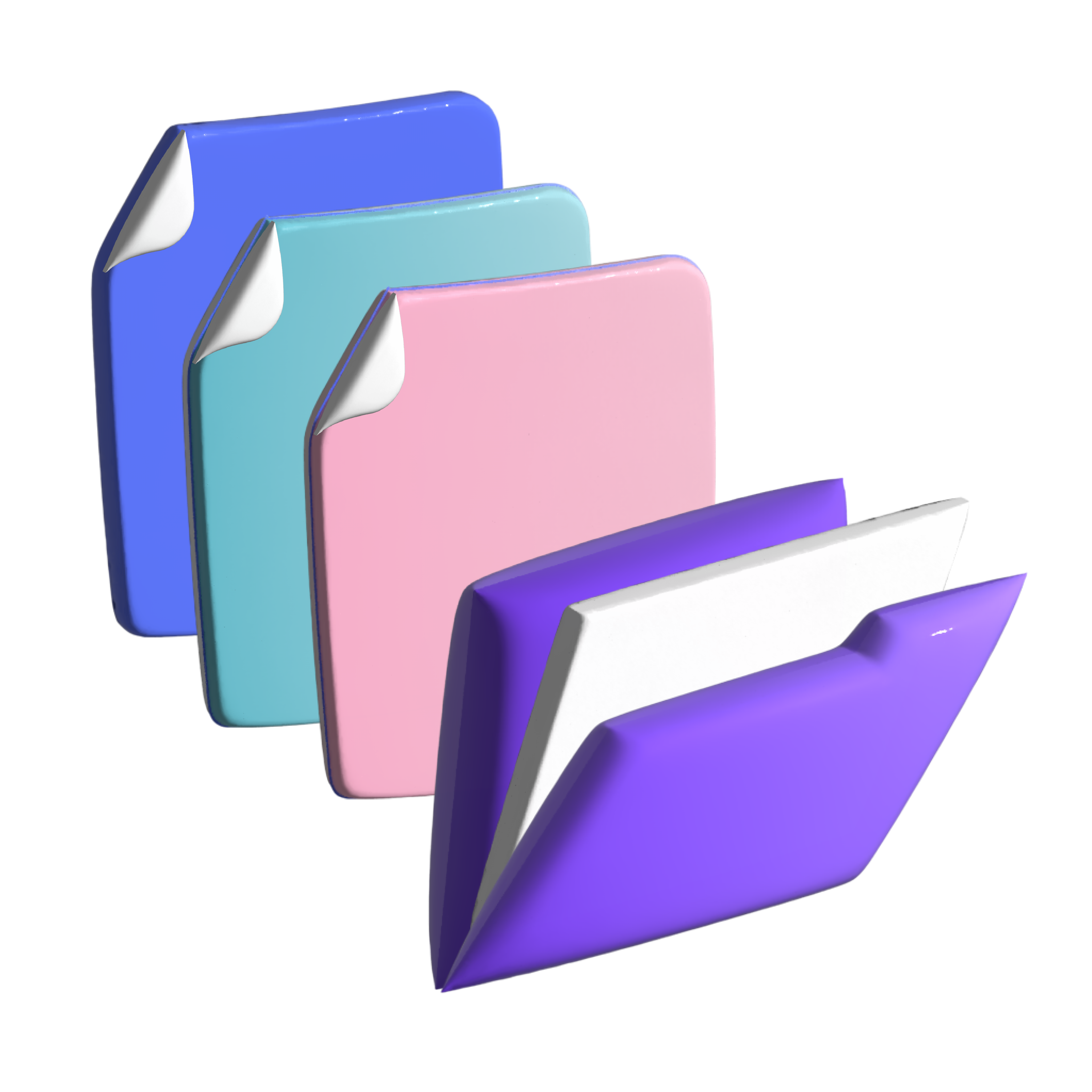
2. Save captured image as pdf
Captured images can be converted to PDF and downloaded at any time.
Using the dashboard, you can view the saved capture images at any time. If you click on the image, it is directly connected to the YouTube link, so you can conveniently watch the video.

3. View & Share PDF
The PDF document includes a YouTube link. You can click on the document to view it directly on YouTube.
- PDF documents can be used unrestrictedly to share with others.
- Each page of the PDF document has a YouTube link.
- You can edit captured images to create documents, so you don't need an image editor like Photoshop.
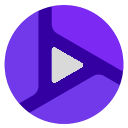
Optimize your learning on YouTube.
Take notes on videos and capture the key takeaways., text from video, optimize your learning now.
- Slidesgo School
- Google Slides Tutorials
How to Export Your Google Slides Presentation as a PDF File
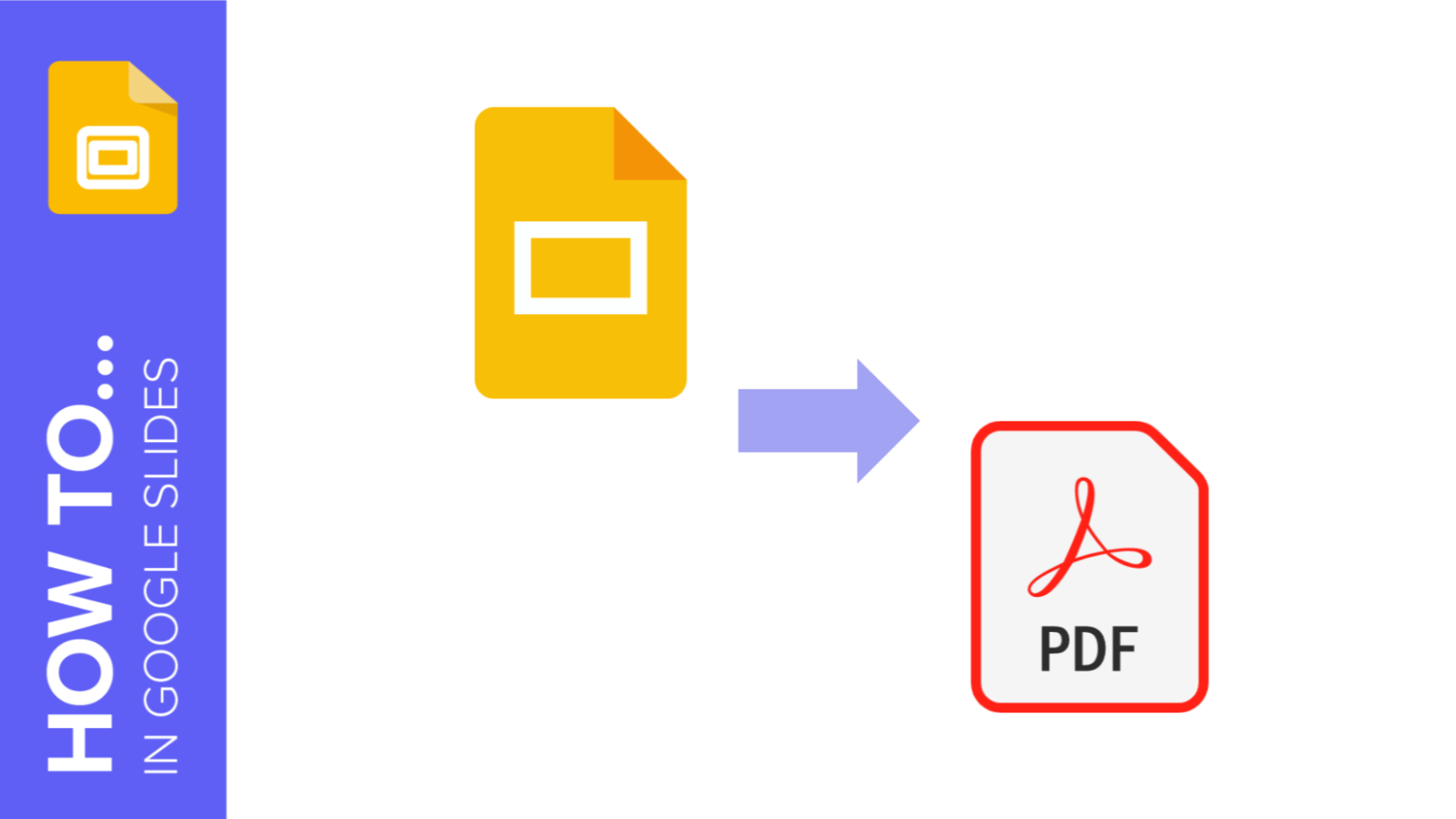
After you’re done creating a presentation, you might need a PDF version of it so that you can open it in any computer, regardless of the presentation software it has or whether there’s an internet connection available or not. Or, simply, you just want to have a printed version of your presentation with the speaker notes. In this tutorial you'll learn how to convert a Google Slides presentation to a PDF file , and there are two ways to do so.
Exporting without Speaker Notes, One Slide per Page
Exporting with speaker notes or with multiple slides per page.
- Click File → Download as → PDF document (.pdf).
- Click File → Print settings and preview.
- A new menu will appear at the top of the screen. From there you can choose the number of slides per page, whether to include the hidden slides and/or the background, and the page orientation (horizontal or vertical). Please note that if you want to include speaker notes, you’ll only be able to choose one slide per page and a vertical orientation.
- Click Download as PDF or Print.
Do you find this article useful?
Related tutorials.

How to Download Google Slides Templates
When preparing a presentation, many people start panicking because they realize how much time it will take to edit each and every slide. Creating them from scratch, filling them in, looking for pictures, moving the elements...How stressful! But there is a solution that saves you a lot of time. We're sure that you've browsed the internet for templates, or basically, pre-established designs and elements, that can be downloaded for free and can be edited to your liking. Are we right? Then, we have some good news for you!

Discover our collection of printable templates
With the advance of technology, printing has become something that is no longer a necessity. Smartphones have made the paper format less and less frequent, but there are still certain cases in which having physical resources is much more convenient. Whether it's for taking notes, handing out assignments, making worksheets or handing out business cards or invitations, it's necessary to print your customized designs.From now on, in every Slidesgo printable presentation that you download, you will find the instructions for printing on the third slide. Depending on the style, colors or format of each presentation, we will tell you if you can...

How to Add Superscript and Subscript in Google Slides
Let’s take the most famous formula: E=mc^2, Einstein’s relativity equation. It wouldn’t be the same if it was E=mc2, right? Okay, yes, some people write it like that because it’s very famous and it won’t be misunderstood. But technically… It can! This is where the sophistication of superscript or subscript enters the room! Do you know how to write them in equations, copyright brands or even footnotes in your presentations? Let’s figure out how.

How to Add Superscript and Subscript in PPT
It can be a registered brand, a footnote or a math formula that you need to properly write. “2^2+2” is not the same as “22+2”, is it? Using superscript or subscript in a proper way makes a whole difference in texts. If it’s for your mathematical or physics complex formulas or just an anecdotic footnote, let’s figure out how to write them in a powerpoint presentation!
- Best Mac Apps
- Unknown Caller
How to convert Google Slides to PDF

Google Slides is very convenient, but sometimes a PDF is more useful. Luckily, you can save a Google Slides deck as a PDF from both your computer or when you use the smartphone app. The format is more universal. You can easily print a PDF or even throw it into your custom GPT to have conversations based on the contents. The best part is that you can convert any Google Slides file into a PDF easily using these instructions.
Save Google Slides as a PDF on the web
Save google slides as a pdf in the mobile app, what you need.
Google account
Web browser
Google Slides mobile app (optional)
You can save a Google Slides presentation as a PDF document on the website in just a few steps. Visit Google Slides , sign in, and open your presentation.
Step 1: With your presentation in view, select File from the menu.
Step 2: Move your cursor to Download and pick PDF Document (.pdf) in the pop-out menu.
- How to change margins in Google Docs
- How to draw on Google Docs to add doodles, sketches, and more
- How to convert WMA to MP3 on Mac, Windows, and Web
Step 3: The file will download immediately. Open your browser’s download tool or the default Downloads folder on your computer to obtain the file.
The process for saving your Google Slides presentation as a PDF is the same on Android and iPhone. The only differences are your choices for where to save or send the file. Open the Google Slides app and select your presentation.
Step 1: With your presentation open in the mobile app, tap the Three dots on the top right.
Step 2: Select Share and export .
Step 3: Choose Send a copy .
Step 4: Mark the option for PDF in the subsequent pop-up window and tap OK .
Step 5: As the presentation is converting to a PDF format, you’ll see a progress indicator. When it finishes, you’ll see your default saving or sharing options.
On Android, you can do things like save the file to Google Drive or send it via Gmail. On an iPhone, you can pick from options like Save to files or Send via Mail . Follow the subsequent prompts per the saving or sharing option you select.
Step 6: Alternatively, you can save the presentation as a PDF from the main Google Slides screen.
Tap the Three dots below the presentation, expand the bottom window, and choose Send a copy . Pick PDF and select the location to save or send the file.
Saving a copy of your Google Slides presentation as a PDF is a good way to share the slideshow as a single document or save it to review later.
For more, check out how to show and hide slides or how to add fonts to Google Slides .
Editors' Recommendations
- How to change theme colors in Google Slides
- How to delete a file from Google Drive on desktop and mobile
- How to do hanging indent on Google Docs
- How to convert M4A files to MP3 on Mac, Windows, and web
- How to convert a PDF to JPG on Mac, Windows, and web
- How-To Guides

Google Chrome is a user-friendly web browser that is packed with useful features and intuitive controls. It’s also the default browser for pretty much any Chrome-branded product you purchase. Even if you prefer Safari or Firefox, we bet Chrome has one or two things you would dig. But what if you've added Google Chrome to your Windows or macOS machine, and you’ve decided you don’t like the dang thing?
Google Drive is an excellent cloud storage platform for individuals and teams. You can use Drive to upload, share, and collaborate on just about everything, from docs to spreadsheets, images, and videos. Best of all, every Google Account receives 15GB of free storage. So what’s the best way to start moving files around? You should probably start by creating some folders in Google Drive, and load them up with content.
Whether for personal preference or as a requirement for the APA or MLA writing style, we’ll show you how to double-space in Google Docs.
The nice part about this format in Google Docs is that you can apply it to the entire document or only selected blocks of text. Plus, you can double-space in Google Docs on the web and in the mobile app.

6 Ways to Add Video to PDF (Online Free and Embed YouTube)
Savvy PDF users embed video in a PDF to grab attention and promote engagement. If you want to do this too, you can pay and install a 3rd party tool, or pick a free solution if you can’t part with even a dime on any tool. In this guide, we’ll point you to some of the best and free ways to add video to PDF, online free, with or without Adobe Acrobat.
Can You Embed Video in PDF?
- How to Embed Video in PDF Very Easily, Including YouTube?
- How to Embed Video in PDF without Acrobat, Including YouTube?
How to Add Video to PDF Online Free?
- Add Video to PDF with InDesign
Embedded Video in PDF Won’t Play? Fix Now!
Yes, you can.
Inserting video in a PDF is something like creating an interactive PDF, with video embedded in the file and play button activated to hit, to make users engage more and do more than just basic reading.
To add a video in PDF, as a media object embedded in the file, you have to use a 3rd party fully-featured PDF editor. There is no free tool or web service that often come with simple PDF functions designed for this, unless you just want to insert the video as a URL and open an external video.

How to Embed Video in PDF Very Easily, including YouTube?
We didn’t go through every PDF program, we tested several and read through the online reviews, Adobe Acrobat Pro is surely the most convenient way to add a video to your PDFs.
It is packed full of tools and options for you to handle PDF files: edit any object in a PDF, create and export PDF as standard office formats, sign and fill out forms, protect, compare, flatten, optimize, measure and so on.
Acrobat supporting inserting H.264-compliant MOV, MP4 and other video formats, it gives you full control over how you like to embed a video to the PDF: add video file or insert file url, also set up how to activate, look like, playback and so on.
Here is how to embed (MP4) video in PDF with Acrobat
- Get a 7-day free trial of Acrobat Pro , install and fire up the app on your machine.
- Open PDF in Acrobat, head to More Tools > Create & Edit > Rich Media .
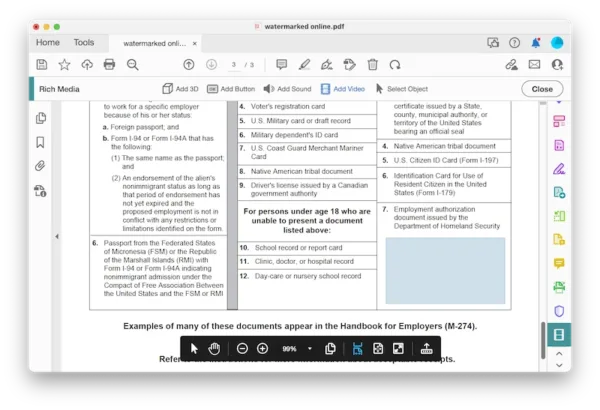
- In the Advanced Options , configure the launch settings, controls or video, click OK to save the setting.
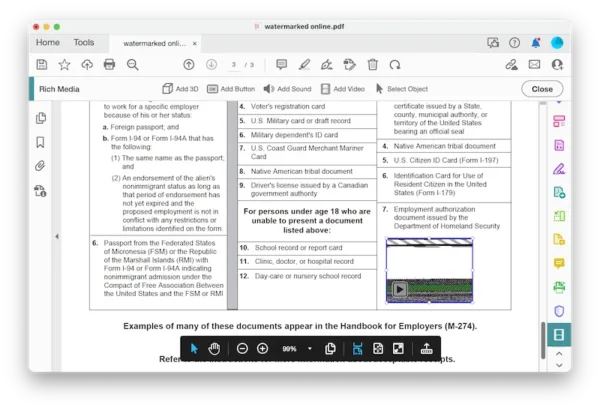
Here is how to embed YouTube video in PDF with Acrobat
For the reason that YouTube video is copyright protected, Acrobat doesn’t allow inserting a YouTube video URL and embed the video directly, but we have 2 options to embed a youtube video on PDF using Acrobat.
You can download the YouTube video in MP4 or MOV with an online video downloader first, then use aforementioned steps to embed the YouTube video.
- Navigate to ssyoutube.com in your web browser, enter the YouTube video link and download the video.
- Choose Add Video , draw a rectangle to insert the video.
- Upload the downloaded YouTube video in Insert Video box.
- Configure the settings and hit OK .
- Preview the file and save it.
You can also add an external link to the YouTube video in your PDF, and this is how:
- Open PDF in Acrobat.
- Hover to Tools > Edit PDF > Link > Add or Edit , drag a rectangle where you want to insert the YouTube video link.
- In the Create Link box, go to Link Action > Open a web page , and click Next .
- Provide the URL of the YouTube video.
- Save your file.
How to Embed Video in PDF without Acrobat, including YouTube?
Like many actions executed in a PDF, you can embed video in PDF without using Acrobat as well. We have 2 options to embed video in PDF without Acrobat for you here.
Foxit PDF Editor
After testing more than a dozen program, Foxit is picked as the best alternative to Acrobat for most people. Setting itself apart from Adobe Acrobat, Foxit offers MS Word-alike fluidity, an impressive library of settings and plenty of tools to handle PDFs. It might become a software suite that you can’t live without, but it isn’t perfect, it has less customizability of PDF as that of Acrobat, and supports less input & output formats.
To embed video in PDF without Acrobat, here is how:
- Get the free trial of Foxit FantomPDF, install and fire up the app.
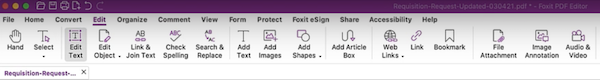
- Drag to select an area to put the video.
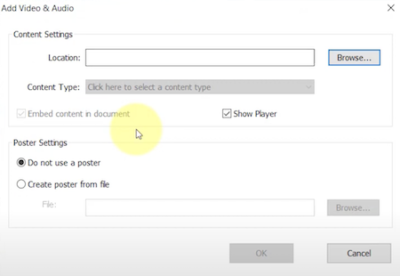
- Save the PDF file.
To embed YouTube video in PDF without Acrobat, you can follow the same procedure that Acrobat uses to embed a YouTube video.
LibreOffice
LibreOffice is an open-soure office suite to edit Word, Excel, PowerPoint and PDF files across macOS and Windows. It gives users a good control over texts, images, links, media and other objects in these 4 type of documents, with a robust set of editing tools. However, it is not as intuitive and user friendly as pro PDF editors like Acrobat or Foxit.
To embed video in PDF without Acrobat and for free, here is how:
- Grab the free copy of LibreOffice, install and fire up the app on your machine.
- Open PDF in the app.
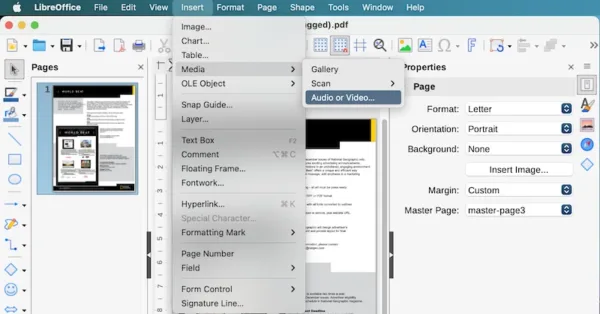
To embed a YouTube video in PDF with LibreOffice, just open the file, go to Insert > Hyperlink and put the YouTube video link in your PDF.
We also have 3 alternative online free methods to explore, workable in your web browser.
1. PDFFiller
If you are really tired of downloading and installing the software to add video to PDF, PDFFiller gives you a little freedom to do it online free in your web browser like Chorme, Edge, Safari.
The basic idea behind PDFFiller’s capability to insert the video link to PDF. If you have created a link for your video by uploading it to a video-sharing website, this method worth a try.
To add video to PDF online free, here is how:
- Navigate to edit-pdf-online.pdffiller.com.
- Upload the PDF.
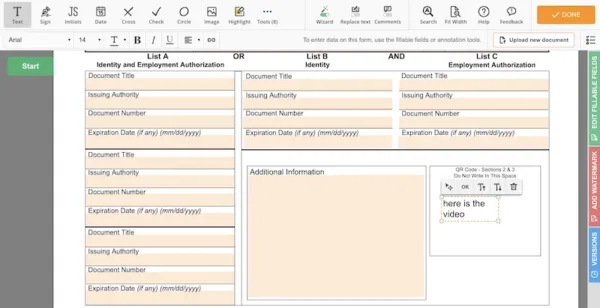
- Save and download the PDF.
Sejda not only lets users add video link in PDF, but also allows users to edit the texts, graphics, links and etc in the PDF file. It is a solid free PDF editor that has a lot of features available in our browser.
To add (YouTube) video to PDF online free, here is how:
- Navigate to Sejda.com , upload the PDF.
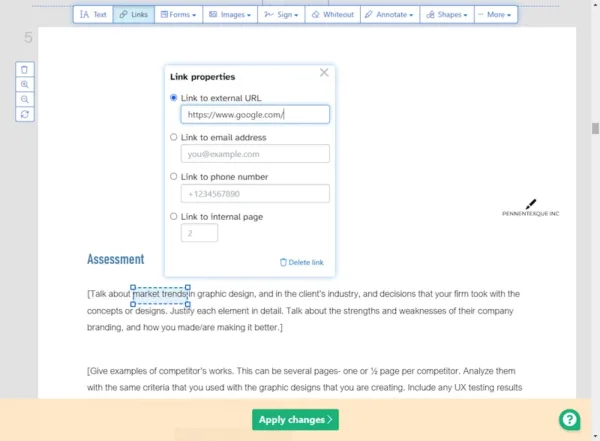
- Apply changes and download the file.
Add video to PDF InDesign
How you go about adding video to PDF also depends on the software that you’ve installed in the first place. If you have InDesign on your machine, just use the feature built in to add the video.
To add video to PDF with InDesign, here is how:
- Open PDF in InDesign.
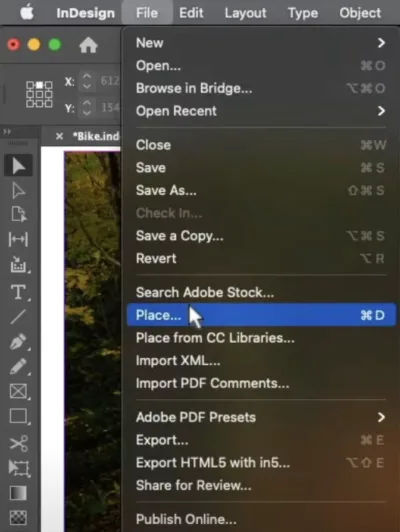
- Use the Media panel to adjust the settings.
- Save the file.
You have a PDF file with video embedded, but when you play, this video won’t play? This can be caused by following reasons:
- The video itself is corrupted if imported improperly, you need to check the original video file and re-embed.
- You didn’t activate the video, like in Adobe Acrobat, you have to activate the video before embedding.
- You set up the launch settings wrongly, like enable when, disable when, playback style. Check the settings to see if something is wrong.
- You have compressed the PDF file and the embedded video is damaged due to improper compression. Revert to the original file.
Should you have a professional PDF program, if you need to dive in PDFs regularly. Also, in your web browser, there are several free methods to embed a video into PDF. Pick sensibly!
Share This Article
You tube presentation finalized pdf

Recommended
More related content, what's hot, what's hot ( 20 ), similar to you tube presentation finalized pdf, similar to you tube presentation finalized pdf ( 20 ).
- 1. Erika Fernandez Lane Kindle
- 2. What is YouTube? • YouTube is the leader of online video- sharing that: • Allows billions of people to watch and share originally-created videos. • It provides a forum for people to connect, inform, and inspire others across the globe. • Acts as a distribution platform for original content creators and advertisers large and small.
- 3. Brief History • Created in February 2005 by three PayPal employees: • Chad Hurley • Steve Chen • Jawed Karim • First video uploaded April 2005 • Acquired by Google for $1.65 billion, in October 2006
- 4. Facts & Figures • YouTube is 3rd most viewed site after Facebook and Twitter. • 4billion videos are watched every day. • 800 million visitors per month. • YouTube is localized in 39 countries and 54 languages. • In 2011 1trillion views took place. • YouTube is monetizing 3billion videos every week.
- 5. Getting Started • Create a Google account. • Find a channel and subscribe • Save videos you like to watch later • Make your own channel • Upload a video
- 6. User Benefits • Easy integration with other social media platforms. • YouTube Partner Program: • Created in 2007, they now have more than a million creators from over 30 countries around the world earning money from their YouTube videos. • Thousands of channels are making six figures a year.
- 7. Monetization • YouTube Monetization Strategy = Advertising • Homepage banners • Search result ads • Ads next to videos • Ads before videos • Thousands of advertisers are using TrueView in-stream and 75% of our in-stream ads are now skippable • The have more than a million advertisers using Google ad platforms, the majority of which are small businesses.
- 8. How it works... • YouTube gives advertisers what they want by letting them focus in on a variety of specific demographic markers like: • Gender • Age • Location • Interest • They’ve also developed their website to support and show ads across multiple platforms, including smartphones, tablets, and computers.
- 9. How much money does YouTube make? • YouTube’s financial numbers aren’t publically published, at least as a standalone. • $3.6billion gross revenue estimate in 2012.
- 10. Benefits of Marketing with YouTube • Capturing Attention • High TrafficVolumes • Viral Marketing • MultipleVideo Marketing Channels • Search Engine Rankings • Social Media Marketing Integration • World-Wide Accessibility
- 11. Marketing • YouTube has become the worlds largest search engine other than Google. Simply because people would rather watch the content than read it. • Making a video is like having a virtual salesman, make the video once, then let it work for you around the clock. • Based on keywords your video has the potential to be seen around the world
- 12. Who’s UsingYouTube? • Home Depot is a leader in marketing withYouTube, they post how to videos using products purchased at their stores. • Other major brands that market withYouTube include; MTV, Disney, Google, Samsung, Sony, Nike, and Adidas.
- 13. Who’s doing it right? • Its hard to find someone that utilizesYouTube better than the Home Depot. • They keep their channel updated by adding at least 2 videos each week. • Videos are almost always how to videos explaining how to do normal household repairs, while using products sold at their stores.
- 14. Success Stories • Nike utilizes YouTube by carrying a variety of different channels, each suits a different audience. Examples include (Nike, Nikefootball, Nikesoccer, LeBron, and Nikebaseball). You would be lucky to find anyone in the world that doesn’t know what Nike is. • Quicksilver Inc. has used videos of professional surfers to market their product. They also keep their page updated weekly to keep customers informed. • The University of Phoenix online, markets its online classes via video, they don’t produce a lot of videos simply because they have videos for each type of student they may be trying to recruit.
- 15. Epic Fails withYouTube • Dominos Pizza had a case in 2009 when two employees made aYouTube video of themselves messing with peoples food and posted it through the company account. • Any company that has aYouTube channel that is not kept up to date is a failure in its own.
- 16. Risks • Probably more so than other Social Media Outlets when using YouTube it is imperative to keep your channel current. If you fail to do this customers might actually think less of your company for not providing new information • You must pay close attention to your content and who has access to your accounts. Fail to do this and your business could look like Dominos Pizza did a few years ago.
- 17. Work Cited • About." YouTube. YouTube, 2005. Web. 08 Mar. 2014. <http://www.youtube.com/yt/about/>. • "How Does YouTube Make Money?" ZAGG. N.p., n.d. Web. 10 Mar. 2014. <http://www.zagg.com/community/ blog/how-does-youtube-make-money/>. • "YouTube." Wikipedia. Wikimedia Foundation, 03 Sept. 2014. Web. 10 Mar. 2014. <http://en.wikipedia.org/wiki/ YouTube>. • Barker, Melissa S., Donald I. Barker, Nicholas F. Bormann, and Krista E. Neher. Social Media Marketing: A Strategic Approach. Mason, OH: South-Western Cengage Learning, 2013. Print. • http://moz.com/blog/the-marketing-value-of-youtube • http://mashable.com/2009/06/01/youtube-brands/ • http://blog.kissmetrics.com/2013-youtube-marketing-guide/
PDF presentations: How to present a PDF effectively.

Easily include PDF documents in presentations. Learn how to present PDF files and convert them into Microsoft PowerPoint slideshows.
Learn how to present a PDF in a way that can engage your audience and share your ideas effectively, no matter what tools you have available. You may have to share information from a PDF document when you’re getting ready to give a presentation at work or school. But what’s the best way to display a PDF if you want to keep your audience interested? Read on to learn two ways to give an engaging and eye-catching PDF presentation.
How to present a PDF.
You have a few options for presenting your PDF slideshow. PDF presentation mode is available on most PDF editing software but not necessarily in a PDF viewer. You can also, of course, convert your PDF to a PowerPoint presentation. The simplest way to present your PDF is to share your screen or project the view of your PDF from a free PDF viewer. Check out the instructions for these various methods below.
Option 1: Use PDF presentation mode.
If you use PDF presentation mode, you won’t have to convert your PDF and worry about formatting issues. You will also have preference options as you learn how to put a PDF in presentation mode. Follow these steps:
- Open your PDF in Adobe Acrobat .
- Select File > Preferences > Full Screen View to select options for your presentation.
- Select View > Full Screen.
The options will allow you to decide things like whether you will time your slides and which transitions you want between slides. You can also use a similar process with Preview on your Apple device.
How to present a PDF document
With Adobe Acrobat online services, it’s fast and easy to convert PDFs into PowerPoint presentations. Simply follow these three steps:
- Navigate to Acrobat online services and launch the Convert PDF to PowerPoint tool.
- Drag and drop your PDF file into the converter or click Select A File to locate it.
- Download your presentation once the converter has finished.
You can now open the slideshow as you would any ordinary PowerPoint presentation. And as a bonus, you can edit the text, images, and formatting directly in PowerPoint.
Option 3: Present a PDF using a PDF reader window.
The easiest way to include a PDF file in your presentation is simply by using your PDF reader . Most video call applications let you share your screen and display the PDF to others. If you’re at an in-person meeting, you can also project the PDF reader onto a screen.
To share your screen with your PDF reader in a call, you’ll need to follow these steps:
- Open your PDF in your PDF reader, and leave it open.
- Begin your video call.
- Select the screen-sharing option.
- Select the PDF reader as the screen you’d like to share.
Although letting others see your PDF reader may be easy, it isn’t always the most optimal way to give a presentation. It can be slow to scroll through the pages of the PDF file — plus, depending on the orientation, you may also not be able to display an entire page while keeping text at a legible size.
Why create PDF presentations vs. other methods?
PDF slideshows have several advantages. You might be creating a presentation from a PDF as your original document. In that case, there’s no need to complicate your process and convert your PDF into another format. Unlike other presentation methods like PowerPoint, you can present your PDF on any device. PDF presentations also tend to use less storage. Additionally, since one of the main purposes of a PDF is to retain the formatting, you can trust that your fonts and structure will remain stable for your presentation.
What is PDF presentation mode?
PDF presentation mode is the simplest option for presenting a PDF. It doesn’t require converting your file or downloading extra software. It allows you to present your PDF in full screen and use your keys to toggle between pages. You can create transitions between your pages and even time your slides. One limitation of PDF presentation mode is that it doesn’t support videos.
Can I see my notes in PDF presentation mode?
While putting your PDF in full-screen presentation mode shows your slides neatly, it doesn’t show your presenter notes separately on your personal device. If you need to have notes on hand, you can always print them out or give yourself concise notes as reminders on the slides themselves. If you have converted a PowerPoint presentation to a PDF, your notes won’t be lost. They’ll be available for you to look at under Options > Publish > Notes pages.
Tips to help improve your PDF presentation skills.
Presenting in front of a group, large or small, can sometimes feel daunting. Here are some quick tips to improve your PDF presentation skills:
- Make your slides visually appealing. Color and images help with visual appeal. Visuals will help keep your audience engaged.
- Keep your slides simple. If you stick to one idea per slide, it will be easier for everyone to follow.
- Don’t crowd your slides with text. Offer text only to remind your audience of the key points of your presentation. Avoid using full sentences in the slides. Your audience is there to listen to you, not to read your slides.
- Rehearse your presentation until it feels natural to give it. It will be easier for your audience to learn if you seem comfortable during your presentation.
More resources on PDFs.
PDF is one of the most relied-upon formats in professional settings, so using it directly for a presentation will be very convenient. Now that you’ve learned how to present a PDF effectively, here are more resources to work with PDFs:
- Learn how to get the most out of a presentation appendix .
- Learn how to compress a PowerPoint .
- Learn how to make a PDF interactive .
- You can also convert a PDF to Google Slides and present from there.
Explore what more you can do with Adobe Acrobat online services to easily convert, edit, and sign PDFs - and more.

Professional Presentations in Seconds with AI
MagicSlides.app helps teachers, students, and professionals to create professional presentations in seconds with AI.
~1M Installs, rated 4.5/5 ⭐️ by 424 reviews
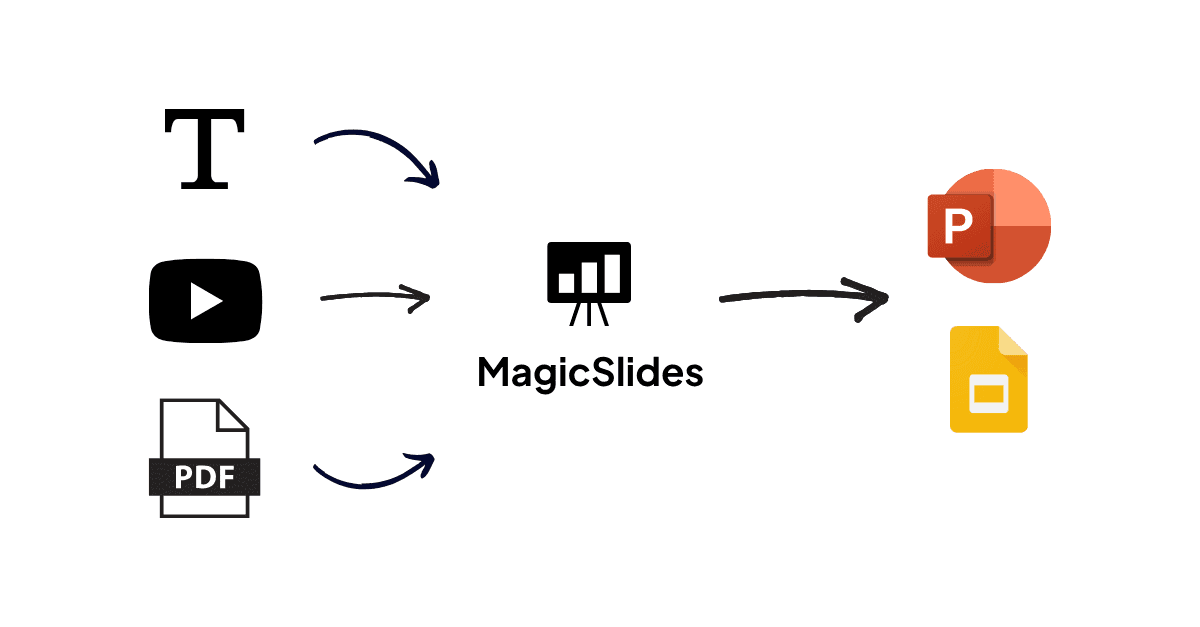
Trusted by top universities and companies
works where you do

Get Started For Slides in 3 Simple Steps
Install MagicSlides
Open MagicSlides App
Enter Slide Info & Generate
Create AI Presentation inside Google Slides
with MagicSlides.app Addon create presentation from Topic, Text, Youtube Video, PDF, Docx and more in seconds.
Text to Presentation
Have an outline of presentation prepared? or content source? just paste the text and your presentation is ready in seconds.
Topic to Presentation
Have a topic in mind? just enter the topic and number of slides you want and your presentation is ready in seconds.
Youtube to Presentation
Have a youtube video your want to make presentation about? just enter the url and your presentation is ready in seconds.
PDF/Docx to Presentation
Have a PDF or Docx file you want to make presentation about? just upload the file and your presentation is ready in seconds.
loved by Teachers, Students, and Professionals
Join 451,793 customers who use magicslides.app .
My experience with Magicslides has been nothing short of amazing. The dazzling visual patterns and smooth transitions brought my ideas to life in a spectacular way.The customization tool is magical, offering abundant options to create something truly unique. Interactive features add an engaging dimension, and real-time collaboration simplifies teamwork. In short, if you want presentations that captivate and impress, Magicslides is the answer. It is an enchanting experience that I highly recommend! Baptiste Audran
I've tried so many slides generators, and this one is one of the most polished. It was able to bring my topic down to the level that a 5 year old could understand it, which I did include in my prompt. It put relevant photos on each page, and I was able to change the theme on each slide to whatever I wanted. Hunar Bijlani
the Magic Slides app is a game-changer for anyone who wants to create presentations that leave a lasting impression. Its user-friendly interface, extensive template library, and AI-powered design assistance make it an invaluable tool for professionals, educators, and students alike. Whether you're a seasoned presenter or a novice, the Magic Slides app has the magic touch to elevate our presentations to the next level. HOD-Diploma KGRDCP
I am shocked at the power of this extension. I'm a teacher in high school. This expedites the process of finding relevant information, graphical depictions that are related, and visually attractive layouts. I highly recommend MagicSlides! Roller Bearings
I loved how easy Magic Slides made creating a presentation and included pictures. It saved me tons of time in preparation and the information was accurate and concise. I will definitely be using Magic Slides in the future. Leslie Herbert
Read more reviews
MagicSlides Pricing
Deciding the best plan is actually very simple. Consider how detailed your presentation needs to be—some require just 10 slides (free, pro), while others need 50 (premium).
If you need a longer presentation, you have two options: create multiple presentations and combine them, like splitting a 20-page PDF into two 10-page presentations, or you can opt for the premium plan, which handles it all in one go.
Generating presentation from big pdf (10+ pages)? long youtube video(10 min+)? or a long article? You can use the premium plan to generate upto 50 slides in one go with upto 50,000 characters input.
What's included
- 3 Presentations / month
- Convert upto 3 to 4 min long youtube video to ppt
- Convert only 1 page of pdf to ppt
- Convert only 1 page of docx to ppt
- Convert only 500 words of summery to ppt
- 2500 Characters Input per Presentation
- upto 10 slides per presentation
- Access to all previous Slides
- URL, YouTube, PDF to ppt feature
- Access to AskPPT for chat
- Supports all Languages
$ 6 . 7 /month
Billed $ 80 /year
- 120 Presentations / year
- Convert upto 15 to 16 min long youtube video to ppt
- Convert upto 5 page of pdf to ppt
- Convert upto 5 page of docx to ppt
- Convert upto 2,400 words of summery to ppt
- Upto 12,000 Character Input limit
- Wikipedia Integration
- Supports 100+ Languages
$ 12 . 4 /month
Billed $ 149 /year
- 600 Presentations / year
- 12,000 Character Input per Presentation
$ 23 . 3 /month
Billed $ 279 /year
- Unlimited Standard Presentations (12,000 character limit, up to 10 slides)
- 600 Premium Presentations/year (50,000 character limit, up to 50 slides)
- Convert upto 1 hr long youtube video to ppt
- Convert upto 20 page of pdf to ppt
- Convert upto 20 page of docx to ppt
- Convert upto 10,000 words of summery to ppt
- upto 50 slides per presentation
Frequently asked questions
Stunning presentations in seconds with ai.
Install MagicSlides app now and start creating beautiful presentations. It's free!


IMAGES
VIDEO
COMMENTS
How to Use. 1. Enter the URL of the YouTube video you want to convert. 2. Click the 'Extract Slides' button. 3. Wait for the conversion to complete and preview the PDF.
Step 1. Enter URL or Upload a file. Step 2. Click convert. Step 3. In moments, your PDF or PPT file is available to download. Unlock Full Plan. Get a Vizle plan to unlock full Vizle. Read FAQ to learn more.
3. View & Share PDF. The PDF document includes a YouTube link. You can click on the document to view it directly on YouTube. PDF documents can be used unrestrictedly to share with others. Each page of the PDF document has a YouTube link. You can edit captured images to create documents, so you don't need an image editor like Photoshop.
There are several reasons to extract slides/frames from a video presentation, especially in the case of education or conference related videos. It allows you...
In this video we are going to review how to use Acrobat Reader as a presentation tool. In other words, you will learn how to present a PDF file like it is a ...
👉 Record your video presentation here - https://veed.video/3T0m9AxIn this video presentation tutorial, you'll learn how you can turn your PDF, PowerPoint pr...
Convert Youtube to PPT with a single click.Enter Youtube link and we will convert it to PPT for you. ... You can create presentations from any URL, PDF, Youtube video, or topic in seconds for free. Call us: +1 803 450 0886. Twitter YouTube. Solutions. MagicSlides App; Google Slides Add-on;
No need to re-shoot your video, just edit your notes. "Annotate.tv has quickly become a vital component of my personal knowledge management workflow, and I will be recommending it to my readers and students." Mark Lavercombe Physician / Medical Educator. "Annotate.tv has become invaluable to my instruction and I plan on using it for the rest of ...
Step 3: Handpicking Your YouTube Educational Video. With MagicSlides now active, choose the YouTube educational video you wish to transform into a PowerPoint presentation. Whether it's a tutorial, lecture, or documentary, enter the video URL or use MagicSlides' integrated search feature to locate and import your chosen content.
Click File → Download as → PDF document (.pdf). Downloading as a PDF document. Exporting with Speaker Notes or with Multiple Slides per Page. Click File → Print settings and preview. Print settings and preview from File menu. A new menu will appear at the top of the screen. From there you can choose the number of slides per page, whether ...
Open the Google Slides app and select your presentation. Step 1: With your presentation open in the mobile app, tap the Three dots on the top right. Step 2: Select Share and export. Step 3: Choose ...
Grab the free copy of LibreOffice, install and fire up the app on your machine. Open PDF in the app. Hover to Insert > Media > Audio or Video, upload the video file. Resize and move around the video in your PDF. Hover to File > Export as > Export directly as PDF.
14. Success Stories • Nike utilizes YouTube by carrying a variety of different channels, each suits a different audience. Examples include (Nike, Nikefootball, Nikesoccer, LeBron, and Nikebaseball). You would be lucky to find anyone in the world that doesn't know what Nike is.
Simply follow these three steps: Navigate to Acrobat online services and launch the Convert PDF to PowerPoint tool. Drag and drop your PDF file into the converter or click Select A File to locate it. Download your presentation once the converter has finished. You can now open the slideshow as you would any ordinary PowerPoint presentation.
MagicSlides.app helps you create presentations using AI. You can create presentations from any URL, PDF, Youtube video, or topic in seconds for free. Call us: +1 803 450 0886. MagicSlides is AI-Powered Text To Presentation Google Slide add-on that summarizes and creates presentation slides from any piece of text.
Microsoft PowerPoint is a presentation design software that is part of Microsoft 365. This software allows you to design presentations by combining text, images, graphics, video, and animation on slides in a simple and intuitive way. Over time, PowerPoint has evolved and improved its accessibility to users.
YouTube. Click on it to select it (an orange border will appear) and click Insert. 5. A placeholder for your video will appear on your slide. You can move it and resize it as needed. Drag from one of the four corners to resize the video proportionally. Please note: The video will not play until you enter the full screen slideshow.
Abstract. The appearance of YouTube in 2005 transformed the possibilities of using video as an educational resource. Our research aims to understand the use of videos in today's education from the ...
This video shows how to download a Google Slides presentation as a PDF.Resource shown in this video: https://www.teacherspayteachers.com/Product/Guess-the-Pe...
On the country level, the United States has published the largest number of papers (26.2%), followed by Indonesia (15.7%) and the United Kingdom (7%). 92.8% of the papers addressed YouTube ...
This presentation also provides certain revenues and expenses excluding the impact of foreign exchange ("Ex-FX"). We calculate foreign exchange impacts by converting our current-period local currency financial results using the prior period average currency rates and comparing these adjusted amounts to our current-period results. Ex-FX ...
Spring 2024 SWMDR - Mod 1 PPT_02 Background Federal Author: NJDEP Created Date: 4/18/2024 8:11:39 AM ...
Overview. Types of fossil fuel-fired power plants covered by this final rule • New, modified, and reconstructed sources - Covered under 111(b)
6rlo 7hvwlqj iru 6pdoo 6fdoh ,qilowudwlrq %03v •2qh ru pxowlsoh lqilowudwlrq %03v lqfoxglqj vpdoo vfdoh *, %03v ru gu\ zhoov o2qh vrlo suriloh slw iru hdfk vrlo pdsslqj xqlw zkhuh
"By working with D-Wave and adopting quantum technology as part of our tech stack, we believe we can uncover an even greater collection of data-driven
In this video learn how to convert a Microsoft PowerPoint presentation into an Adobe PDF. We look at three ways to export your PowerPoint to PDF, including u...
1 "Adjusted" financial measures presented in this release exclude the impact of special items. See "Basis of Presentation" formore information and see the schedules to this press release for reconciliations to corresponding GAAP measures. 2 "EPS" represents diluted earnings per share.
Background and Timeline • 2012 - EPA issued final MATS rule for coal- and oil-fired EGUs • Within 8 years of promulgating standards under Clean Air Act (CAA) section 112(d)(2), the EPA must conduct a
Get started with PowerPoint for Beginners. Follow this 20-Minute step by step PowerPoint tutorial to start creating presentations smoothly.Contents of this v...
Nov 1 23 2024 2 Content Company overview Financial review Conclusions Click below to navigate through the document Appendix References Disclaimer Novartis Q1 Results | April 23, 2024 2 This presentation contains forward-looking statements within the meaning of the United States Private Securities Litigation Reform Act of 1995, that can generally be identified by words such as "potential,"